Quanta Computer XE5 Aftermarket Radio User Manual
Quanta Computer Inc Aftermarket Radio
user manual
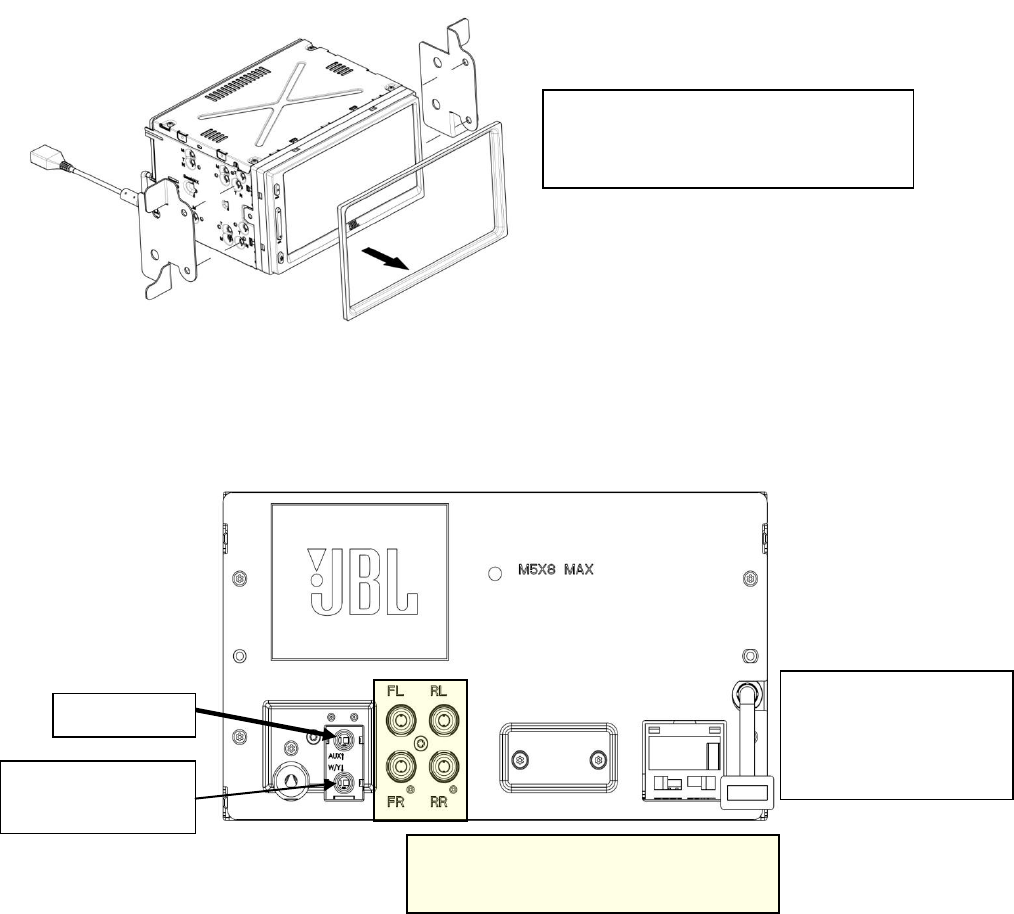
JBL Legend CP100
User manual – Draft 0.2
08.03.2015
This guide is intended to introduce you to the basic functions of the JBL Legend CP100 smartphone
receiver.
The user is responsible for any cellular voice, data, and application fees that may occur.
Installation
Connections
Brackets and faceplate are vehicle
specific and are customer provided
Optional USB Port.
Customer to provide
USB extension cable
Pre-amp out to optional customer
provided amplifier
Microphone
Optional steering
wheel interface
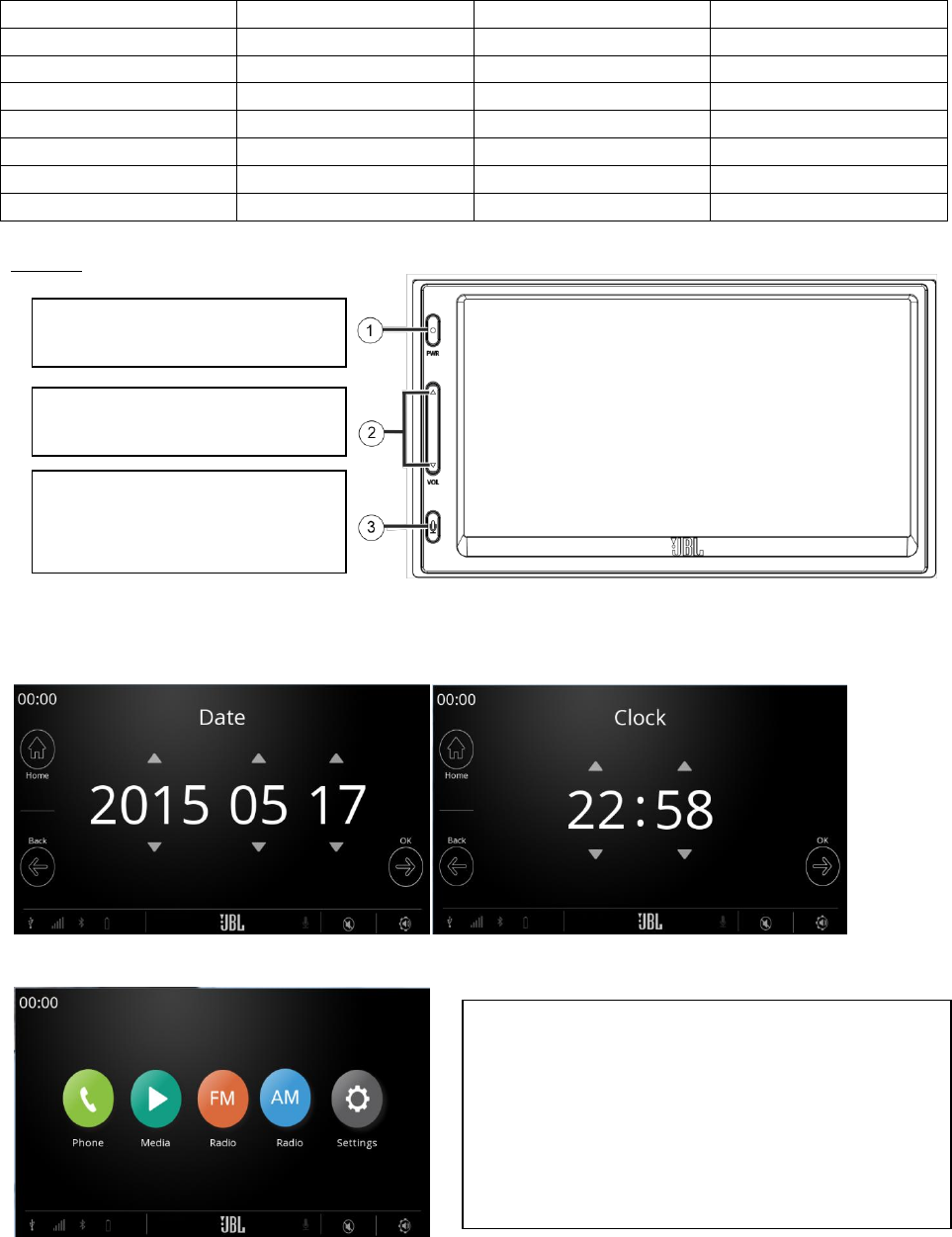
Connector
Reverse
Purple / white
Parking Brake
Green
Front Left +
White
Front right +
Grey
Front Left -
White / black
Front Right -
Grey/black
Rear left +
Dark green
Rear Right +
Purple
Rear left -
Green / black
Rear right -
Purple/black
Optional rear camera
RCA
12v out
Yellow/black
ACC
Red
+ Battery
Yellow
GND
Black
Buttons
Initial Power Up
Initial installation and disconnecting 12v will require user to reprogram date and clock
Home Screen
Power Button
Touch to turn receiver ON/OFF
VOLUME
Touch to adjust the volume
PUSH TO TALK
Touch to activate Android Auto
and Apple CarPlay functionality
Select:
Phone – make and receive phone calls
Media – Play MP3, Apple CarPlay, Android Auto
(when appropriate device connected)
FM – Listen to FM
AM – Listen to AM
Setting – change clock, select language, version #
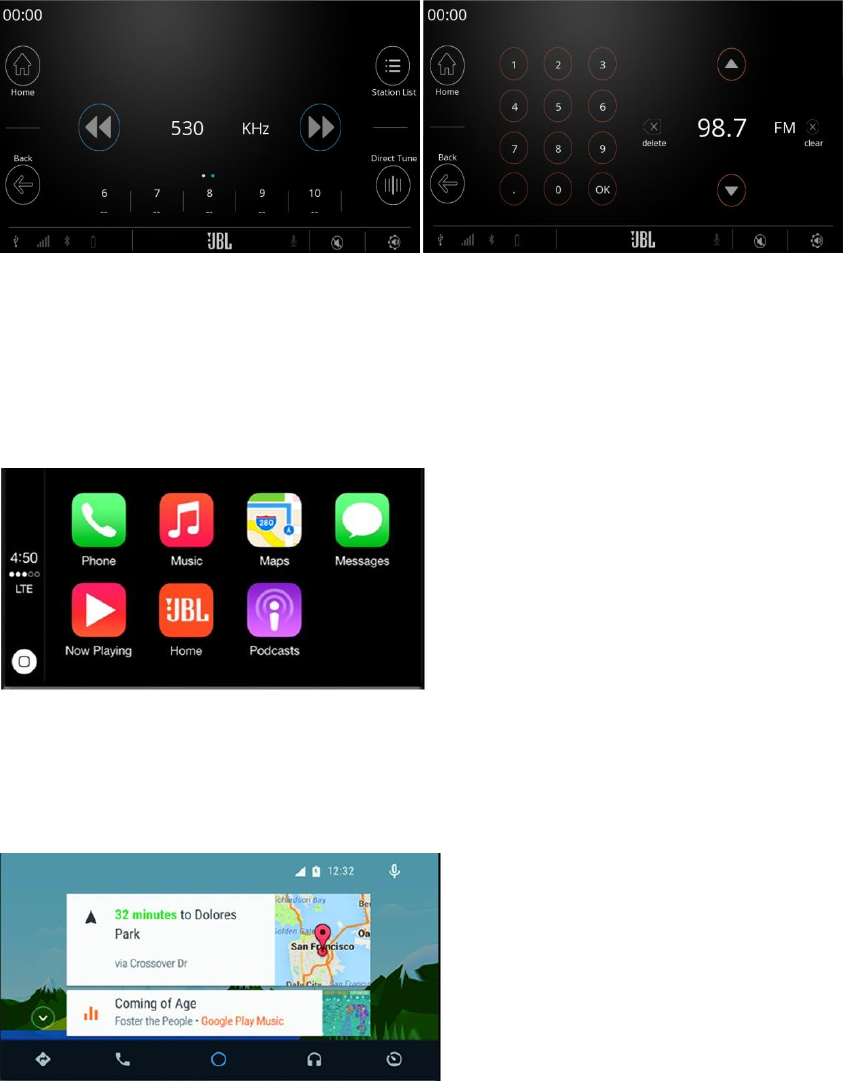
AM/ FM Radio
Radio functions include direct tuner, station list (auto scan of stations in the area) and manual search.
Press the double arrow key once to move up or down to the next station, hold the double arrow key to
seek to the next station
There are 10 presets available. To set a preset, tune to the desired station and press and hold the preset
button at the bottom of the screen until the station frequency appears.
Using Apple CarPlay
To use Apple CarPlay, plug in a supporting Apple device and choose CarPlay button. Apple currently
supports iPhone 5 and iPhone 6 devices. Choose the JBL icon to return to the Home screen.
Using Android Auto
To use android Auto, plug in a supporting android device and choose the Android Auto button. This
feature may require download of Android Auto from the Play Store.
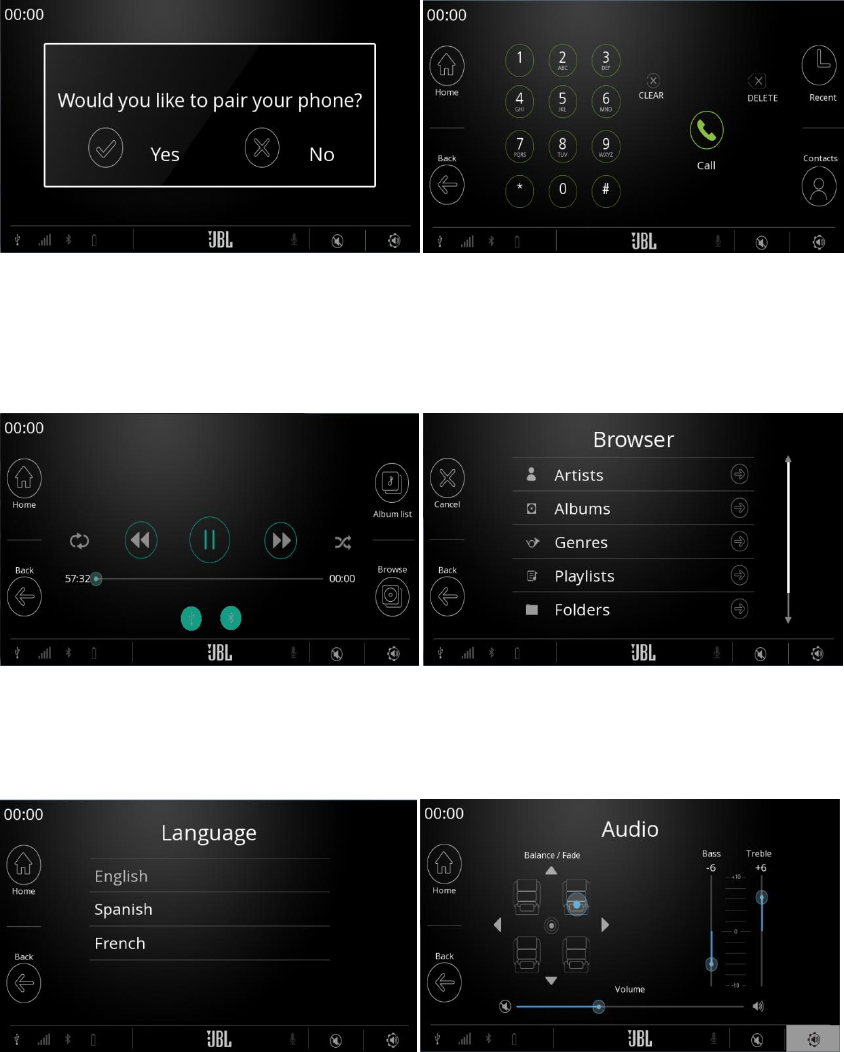
Hands-free Calling
Bluetooth conductivity is not available when Apple CarPlay or Android Auto is on. To connect your
phone to Bluetooth press the Phone button and then choose YES. Enter the pairing screen on your
phone and the choose CP100. Use the on screen dialer or choose from contacts to make outgoing calls.
Playing Music
MP3 music can be played by inserting USB device into the USB port and choosing the MEDIA button.
Songs can be selected through a variety of choices.
Settings
Choose SETTING to change languages, day/night mode, change date/time, view firmware information
and to connect to BT devices.
Technical Specifications:
Display
Screen Size 6.75”
LCD Type TFT active matrix
Pixels 1,152,000 (800 x 480 x 3 (RGB))
Illumination LED
General
Power Requirement 14.4V DC
9 – 16 V allowable
Operating Temperature -20C to +85C
(-4F to 185F)
Power Output 20 W RMS x 4
Primary amplifier ratings per CEA-2006 standard
Power output: measured at 4 Ohms and < 1 % THD+N
S/N: 107 dba (reference: 1W into 4 Ohms)
Audio Output Level
Preout (front, rear) 2V/10k ohms (max)
Preout (subwoofer) 2V/10k ohms (max)
Rear View Camera Composite video
Chassis
Width 178 mm (7”)
Height 100 mm (3.94”)
Depth 142 mm (5.6”)
Weight 1.5 kg (3.3 lbs)
FM Tuner
Frequency range 87.7 – 107.9 MHz
Sensitivity 11 dBf (0.8 uV/75 ohms)
Signal-to-Noise Ratio 60 dB
AM Tuner
Tuning 530 – 1,170 kHz
Sensitivity 25 uV /20 dB
USB
USB Standard USB 1.1/2.0
Max Current Supply 1.0 A
USB Class MSC (Mass Storage Class)
File System FAT 16/32, NTFS
File Playback MP3
Bluetooth
Version Bluetooth 3.0
Output Power +4 dBm Max. (Power class 2)
Compliance Information
Notice for the USA
Warning: You are cautioned that changes or modifications not expressly
approved by the party responsible for compliance could void your authority to
operate the equipment.