Quantum Instruments FW10 Camera Remote Control User Manual manual
Quantum Instruments Inc Camera Remote Control manual
manual
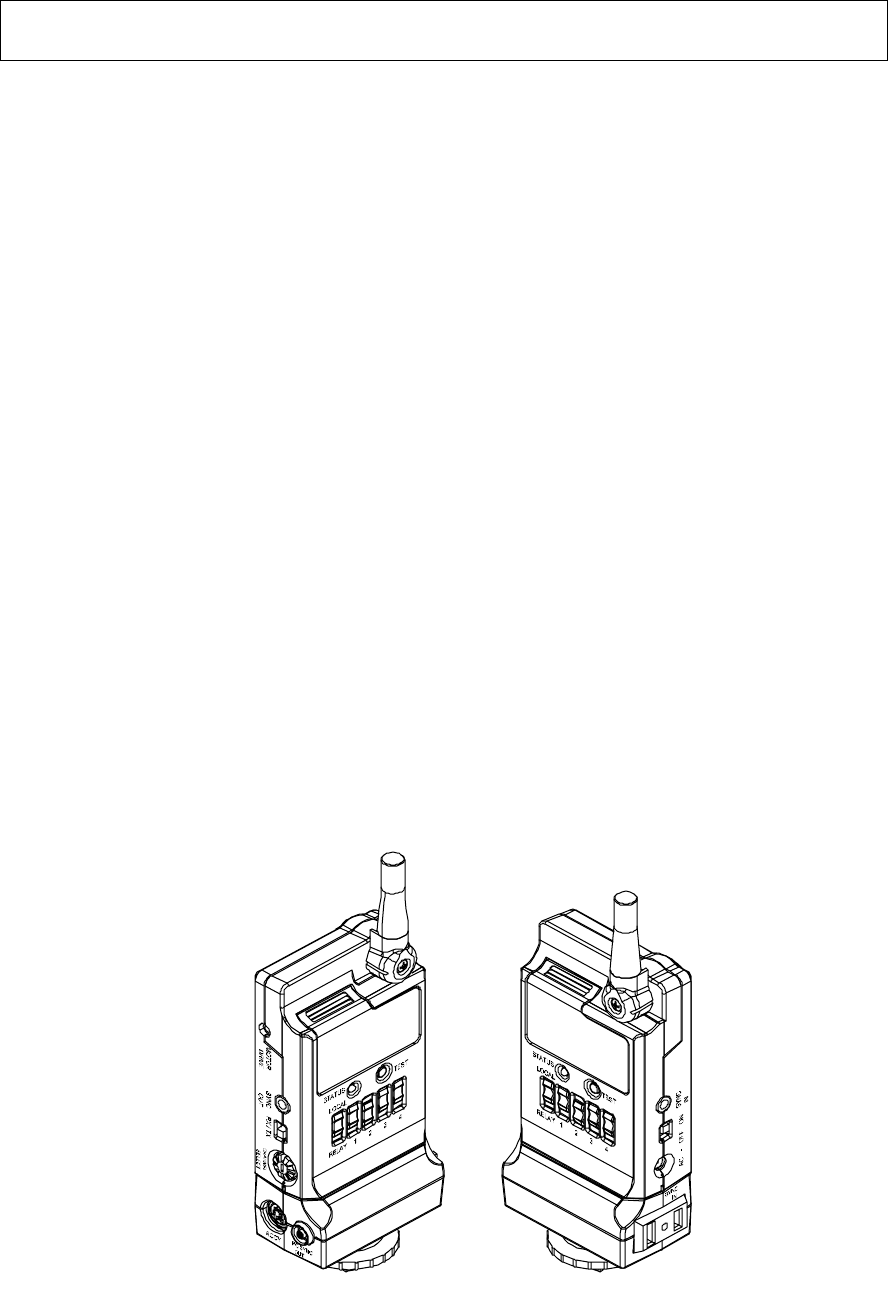
FW-10 Instructions and Housing Label Revised: 06 June 2000
ADVANCE COPY OF INSTRUCTIONS
PROPRIETARY TO QUANTUM INSTRUMENTS INC. DO NOT COPY. SHRED.
1.0 Introduction
We would like to introduce you to Delta’s unique ability to control your photo gear, wirelessly.
Delta makes a two-way link between your camera, flash, and you. Let’s say you’re using the Delta system
for wireless flash sync. The remote Delta unit will send back confirmation that it received the trigger
signal!
Delta provides wireless sync and/or wireless shutter control. And, Delta provides wireless TTL control of
remote Qflash’s.
Delta controls four independent Zones for wireless flash or motor drive. You can activate any one Zone, or
any combination of Zones 1,2,3 and 4. There are 15 possible Zone combinations, plus one that shuts off
all Zones. Switch your lighting instantly, remotely. Shoot cameras, or combinations of them, from your
remote position.
Delta also has eight unique System codes. Delta units set to one System cannot activate Deltas set to
different Systems. You control the System code to make Delta units work together or independently, as
required.
Each Delta can be selected to send, receive, or relay commands to your equipment.. For example, four
Deltas can become two remote send/receive Systems, or they can become one System with one sender and
three receivers. If you need extremely long-range wireless control, Deltas can relay commands to farther
Delta units. You need only one type of Delta and fewer of them than with conventional wireless triggers.
Delta is very small and light and mounts easily to cameras, brackets, poles, and tripod legs. Adapter cords
are available for all popular cameras and flashes. A Universal Module (Uni-Mod), though not required,
allows you to hot sync Delta directly from camera hot shoes .
There are many more useful features of Delta and we encourage you to read on!
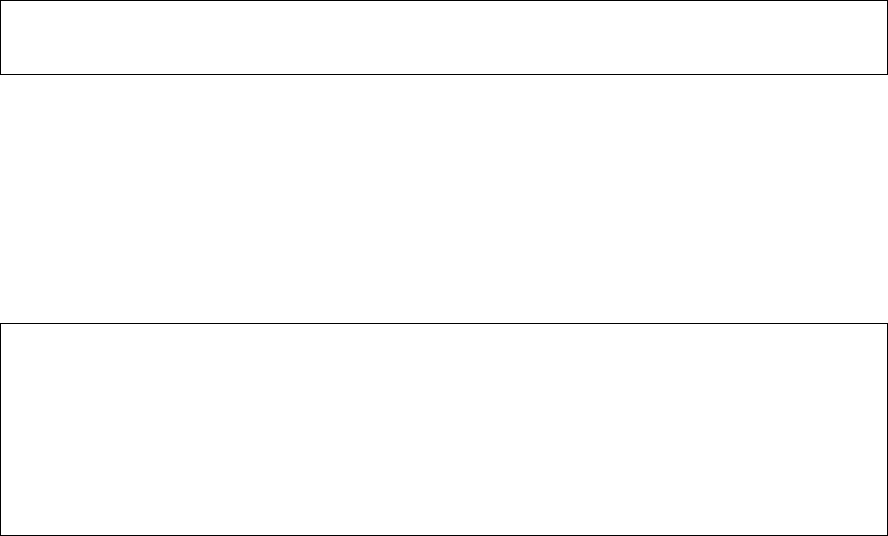
IMPORTANT - CAUTION
Changes or modifications to this equipment could void your authority to use this product under the
equipment authorization granted by the regulating agency or agencies.
[This copy to appear in the instructions]
This device complies with RSS-210 of Industry & Science Canada. Operation is subject to the
following two conditions: 1) this device may not cause harmful interference, and 2) this device must
accept any interference including that which may cause undesired operation.
[---LABEL FOR HOUSING---]
[This copy printed on the back face of the product…white lettering on black]
FCC ID: CEXFW10
QUANTUM INSTRUMENTS INC. model FW-10
This device complies with Part 15 of the FCC Rules.
Operation is subject to these conditions: 1) this
device may not cause harmful interference, and 2)
this device must accept any interference received including
that which may cause undesired operation
2.0 System code and Zone set up
2.1 Locate the system code switch on the left side of Delta. Set it by rotating with your small finger. Set
all Delta units that will operate together to the same system code, 0 through 7.
Put AAA batteries in all units.
Set one Delta to “TX” and any number of other Delta units to “RX”. TX means transmit, or send; RX
means receive.
Select one or more Zones on the TX. Set one (or more) of those Zones ON on each RX unit.
2.2 Turn on the units. TX Status blinks red once every two seconds. RX units blink green once every two
seconds. Low batteries are indicated by 3 quick blinks every 3 seconds.
Open the antennas so that they are approximately vertical to the ground. See Section 6.0, Mounting Delta.
Press “TEST” on the TX Delta to confirm that all units are working. All RX Deltas’ Status should light
green for as long as you hold TEST.
If you will use the Uni-Mod, connect it now.
3.0 Remote Flash Set-up
3.1 TX Delta: Connect a sync-in cord from your camera PC nipple to Delta Sync-In. Set the Local/Relay
switch to Local.
You may also use the Uni-Mod to hot sync to the camera hot shoe.
If you want to sync a “local” flash as well as a remote one, connect the flash manufacturer’s PC sync cord
to the Sync-Out PC nipple on the TX Delta, and set the Local/Relay switch to Local.
3.2 RX Delta: Connect the PC sync cord supplied by your flash’s manufacturer to the Sync-Out PC nipple
on the RX Delta.
4.0 Remote Shutter Set-up
4.1 RX Delta: Connect a Motor Drive Cord (see Appendix C) from Delta MD-out to your camera
motor drive.
4.2 TX: Delta: Press TEST and hold to activate the camera motor drive. Some cameras will require time
to “wake-up” and auto focus before they release the shutter. Test before you shoot with film.
5.0 Confirmation Signals
When an RX unit receives a valid signal, it sends a confirmation signal back to the TX unit. A valid signal
is one that matches the same Zone and System codes on both RX and TX units.
When the TX unit receives confirmation, Status lights steadily for about 1 second. If the TX receives no
confirmation signal, Status will only blink.
When controlling two or more RX units, simultaneous confirmation is not possible. Instead, set the RX
units on different Zones (same System code). Turn on one TX Zone at a time to test the radio links. When
you take your pictures, turn on all the TX Zones you desire to activate.
When using Special Applications, Section 9, the confirmation signal operates a little differently. See the
instructions with those set-ups.
The Status confirmation is very useful for testing your radio links or for troubleshooting. See the
Troubleshooting section for more details.
6.0 Mounting Delta
6.1 Physical Mounting
Pole Mount Clamp – Item 513: this is included with your Delta. Attach it to the back of Delta and clamp it
around any pole, leg, or structure where the antenna can be opened away from metal objects.
Mounting directly to a bracket
Mounting with the Uni-Mod
To camera hot shoe
To a “dead” shoe
Mounting with velcro-type tape.
6.2 Notes on Antenna orientation.
At close range (about 50’ or 16m) antenna orientation is not critical. Antenna orientation matters more as
distance between TX and RX Delta increases. Since local conditions affect all radio signals, we
recommend a quick test using the Confirmation Signal, Section 5. Also see Section 12 – Tips for
Maximizing Distance and Reliability.
The best mounting position keeps Delta’s antenna away from metal objects. Each antenna should be
perpendicular to a line between TX and RX Deltas.
Vertical Deltas with vertical antennas provide the greatest range. Other orientations work almost as well.
When the TX unit is rotated from vertical to horizontal (for portrait or landscape film orientations) try this:
7.0 Special Applications
7.1 Wireless TTL with Qflash
A Delta system can provide wireless TTL control by your camera to any number of remote Qflash ‘s. (All
models: T/T2/X/X2).
Delta TX set-up: Connect the correct type of Qflash TTL Adapter to your camera, or check the latest
Qflash product information for new adapters). Attach a Uni-Mod to Delta and connect the TTL Adapter to
the Accessory connector on the Uni-Mod.
If a local Qflash is used, connect it and Delta TX through a Y-Connector QF52.
Delta RX: Connect from Sync-Out to your Qflash by any means of Section 8.0. Turn Delta OFF- Delta is
powered by Qflash.
You can set up multiple Delta RX with Qflashes. Set all Deltas to the same System Code. Set Delta RX’s
to different Zones to turn them on and off by the Delta TX zone switches. Otherwise, you can use the same
Zone on all units.
7.2 Remote Camera & Remote Flash Together
Careful settings are required for this set-up using 3 Delta’s. See the diagram.
When Delta #1 Set is pressed, Delta#2 will activate the camera shutter function. The camera will delay the
flash sync until wake up, auto focusing, metering, etc., is achieved. This takes up to a second or so.
Then, the shutter opens and the camera sync activates Delta#2. Delta#3 receives the signal and
synchronizes the flash.
Here’s how to set it up:
Delta#1: Set to TX and any System code 0-7. Select any Zone on.
Delta#2: Set to RX and Relay mode. Set the System and Zone the same as Delta#1.
Delta#3: Set to RX mode. Turn on the same Zone as above. Set the System code one higher. For
example, if Delta #1 and #2 are code 5, set Delta #3 to code 6. If the first code is 7, the next higher code is
0.
The Confirmation signal in this set-up will be delayed until after the camera shutter releases. You will see
first a fast blinking on Delta #1 until Delta#2 gets the shutter sync signal from the camera. Then Delta #1
Status will change from fast blinking to steady.
If you use multiple Delta #3’s, you can control them from Delta#l like this: Select different Zones for the
multiple Delta#3’s. Turn on all those same Zones on Delta#2. Now, you can select any or all such Zones
on Delta#1 to control Delta#3’s as desired.
7.3 Relay for Long Distance Remote
This set-up extends range by relaying signals to a chain of Deltas. This is recommended mainly for remote
motor drive. If used for remote flash, decrease the camera’s shutter speed by half for each “relay” unit
used. For example, if you have one TX, one RX, and one Relay Delta, decrease shutter speed by half of the
maximum allowed. (Also see Speed Sync, Section 11.0.)
You will need at least 3 Delta Units.
Set up Delta #1 as a TX. Select any System Code 0-7.
Set up a Delta Relay units like this:
Set the TX/RX switch to RX. Set the System Code one number higher than Delta #1, for example
if Delta #1 is Code 5, set Delta Relay to 6. (after 7, the next higher Code is 0).
If you use another Relay unit, set its System Code one number higher again.
Set up a Delta #3 like this:
Choose a System code one number higher than the last Delta Relay unit.
Set all Deltas to the same Zone, 1,2,3 or 4.
Connect Delta #1 and Delta #3 to your equipment as described previously.
Note: Relay mode is not suitable for short ranges. Use it only when the range of a simple TX-RX set-up is
inadequate.
8.0 Power for Delta
Without the Power Saver mode, the batteries last about 120 hours.
The Power Saver provides up to 500 hours of use with the two AAA batteries. In this mode, Delta goes to
“sleep” after 40 minutes of no use. The Status light on “sleeping” Deltas will blink once every 15 seconds.
To wake up a Delta, press Test up to 5 seconds or until Status blinks once. To wake up a remote Delta
RX, hold the TX Test up to 10 seconds. The TX Status will blink once, then turn on steadily when the
Delta RX wakes up.
Note: The RX will wake up only if the TX sends the correct Zone and System code. When using more
than one RX unit, hold the TX Test at least 10 seconds regardless of the Status light.
You can also wake up any Delta by turning it off and on again.
To defeat the Power Saver, turn off Delta. Then hold Test while you turn Delta on. Delta will not go to
“sleep” as long as it is left on.
If you use the AC/DC adapter, Delta will not go to “sleep.” If you connect a cord from the Delta Accessory
connection to Qflash Accessory connection, then Qflash will power Delta and it will not go to sleep.
For additional power you may connect a Quantum Battery 1, 1+, Bantam, or QB Compact to Delta’s DC
input using cables listed in Appendix D.
9.0 Speed Sync
To increase the maximum shutter speeds allowed using Delta remote flash do this: Turn on all zones on the
Delta TX unit. All remote Zones will fire quickly, allowing settings up to 1/500 for focal plane and 1/1000
for leaf shutters.
Normal maximum shutter speeds are 1/250 for focal plane and 1/500 for leaf shutters.
When you use Relay mode, cut the maximum speed in half for each Delta Relay added.
Quantum Instruments Inc.
1075 Stewart Ave.
Garden City NY 11530