Quantun Electronics QP-250U Walkie Talkie User Manual
Quantun Electronics, LLC Walkie Talkie Users Manual
Users Manual
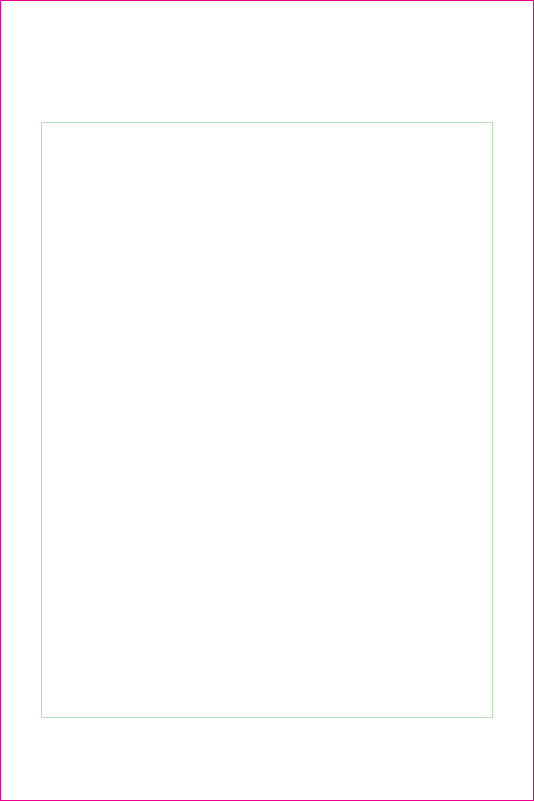
Thanks for selecting the QP-250 two way radio,This unit have
a very attractive design:SMALL AND LIGHT, IT HAS A
POWERFUL SPEAKER WITH A DIAMETER OF 40MM TO
ENSURE SHARP AND CLEAR SOUND WHEN YOU ARE
TALKING.
The design follows the IP54 standard with a high level of
protection against water damage and dust.The radio should
keep working properly even in adverse conditions.
We are very confident that you will find the QP-250 radio a
reliable unit,able to efficiently satisfy your communication needs.
Please read this User manual for detailed information on how to
operate the product correctly.
ATTENTION
This device complies with parts 15 of FCC rules.
Operation is subject to the following two conditions:
1)This device may not cause harmful interference,and
2)This device must accept any interference received ,
including interference that may cause undesired operation.
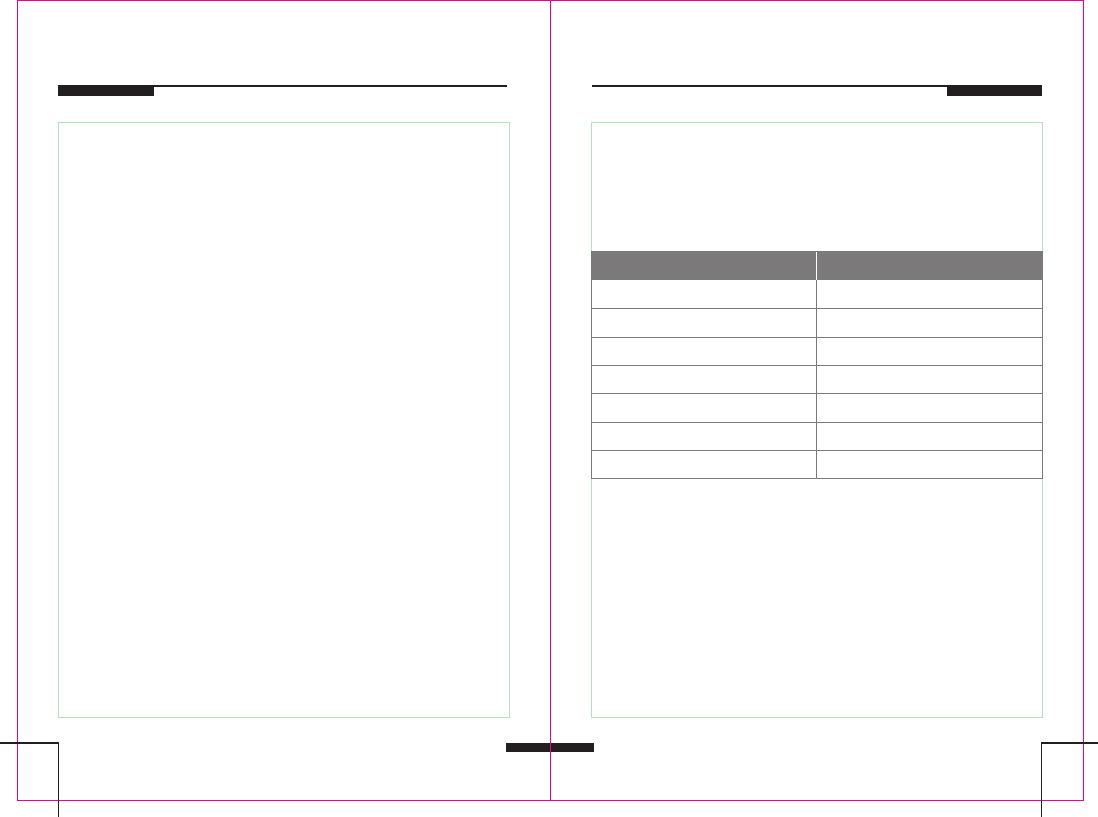
List for radio and accessories
01
Table of contents
List for radio and accessories
Radio and accessories *01
Photo for radio and accessories *02
Brief introduction of Radios
Panel structure description *03-04
The contents for LCD *05
Standard Features *06-08
QUANTUN model list *09
Assembly radio *10-11
Charging information
Battery life NOTES *13
Charging operation *14
Radio’s operation *15-16
Function setting *17
Notice for the use of headphones *12
After you read the information of the QP-250 radio,please open
the box, and then confirm that all radio parts are included ,and
in good shape. Otherwise contact your reseller.
Radio and accessories
Radio
Battery
Belt-clip
Adaptor
Earphone
Holding Strap
User manual
1
1
1
1
1
1
1
Parts Quantity
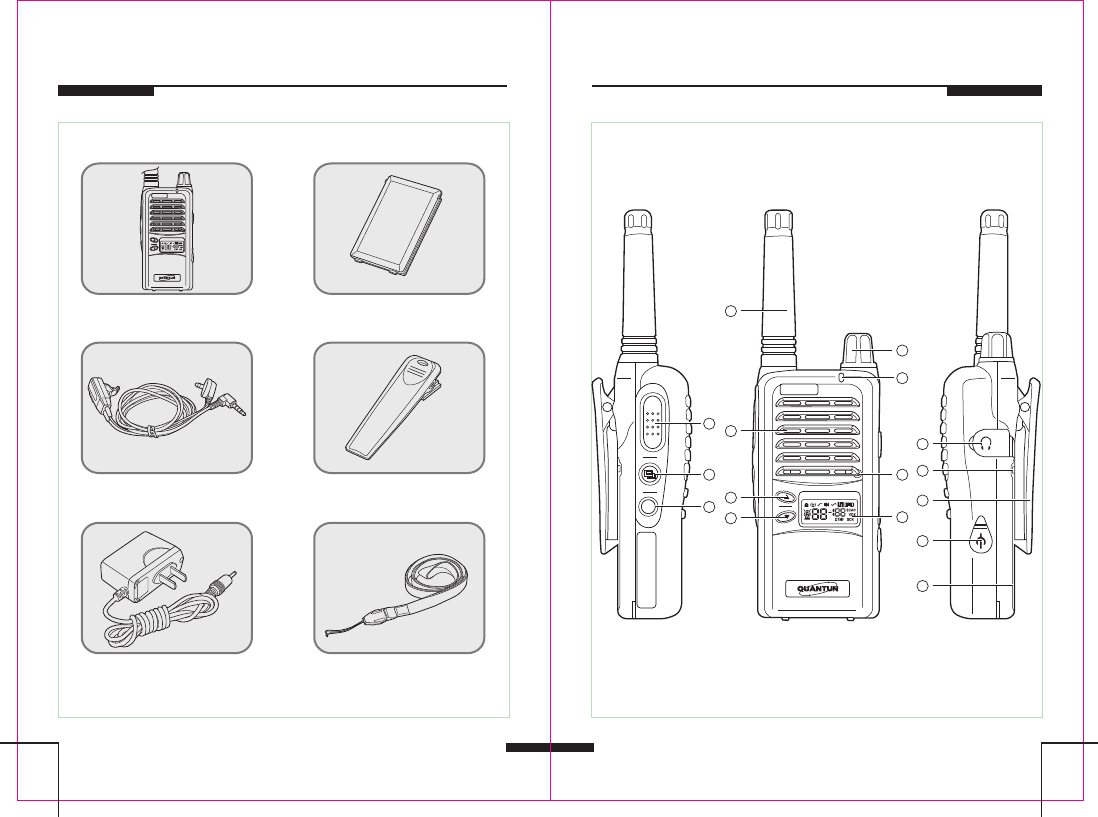
Brief introduction of Radios
0302
List for radio and accessories
Panel structure Description
QP-250
M
PTT
1
2
3
4
5
6
7
8
9
10
11
12
13
14
15
16
Photo for radio and accessories
Battery
Earphone Belt-clip
Adaptor Holding Strap
Radio
QP-250
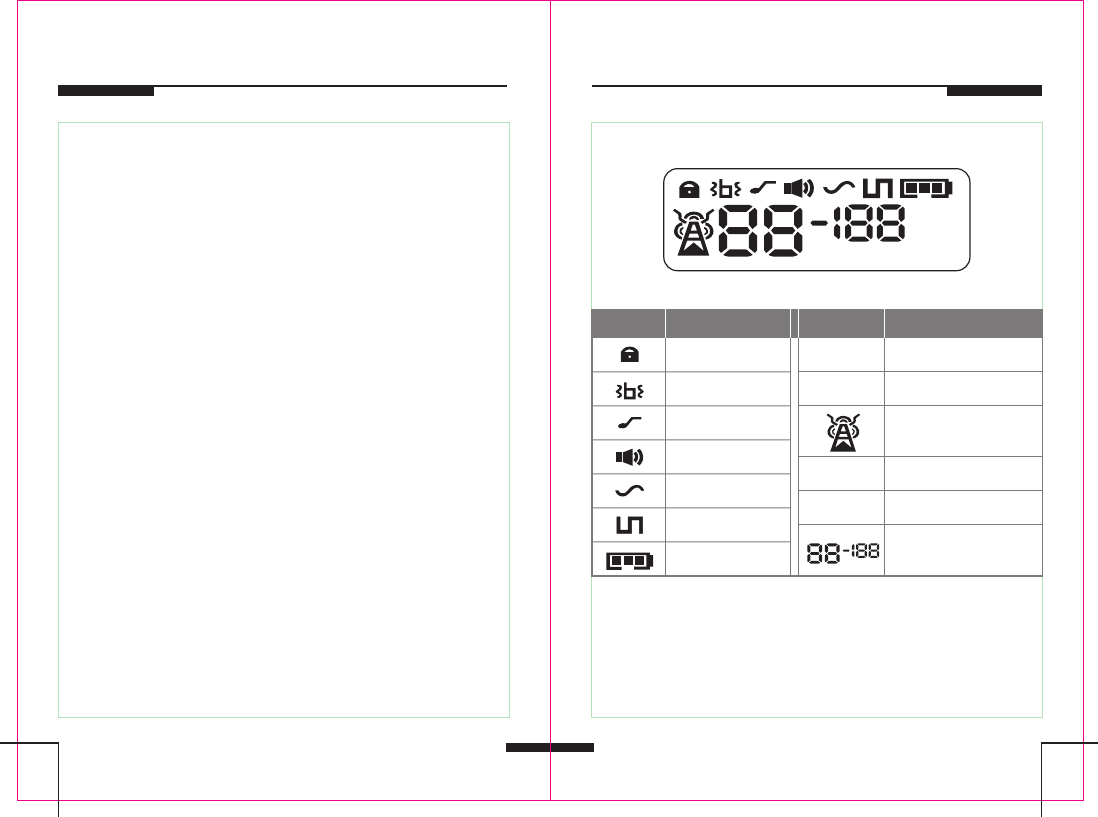
Brief introduction of Radios
0504
Brief introduction of Radios
1. PTT SWITCH: Push and hold to transmit, Release to receive
2. MONITOR BUTTON: Push to turn on/off monitor
3. MENU KEY: menu button for parameters setting
4. UP KEY: Plus key for parameters setting
5. DOWN KEY: Minus key for parameters setting
6. POWER ON/OFF VOLUME CONTROL KNOB:
Turns power ON and adjusts the audio level
7. ANTENNA
8. SPEAKER: Internal radio Speaker
9. EARPHONE JACK: connect external speaker and microphone
10. TX/RX LED: Red means Transmit, Green means Receiver
or Squelch opened
11. BATTERY
12. CHARGER JACK: connect external power adaptor
13. BELT-CLIP
14. BATTERY MOUNT
15. LCD
16. MIC: Internal radio MIC
The contents for LCD
DTMF SCR
VOX
SCAN
Icon IconName Name
KEYPAD LOCK
VIBRATION
ALERT
AUDIO OPENED
CTCSS
DCS
BATTERY DISPLAY
SCAN
VOX
DTMF
SCR
SCAN FUNCTION
VOX FUNCTION
TX OR RX
Not available
Not available
CHANNEL AND
CTCSS/DCS
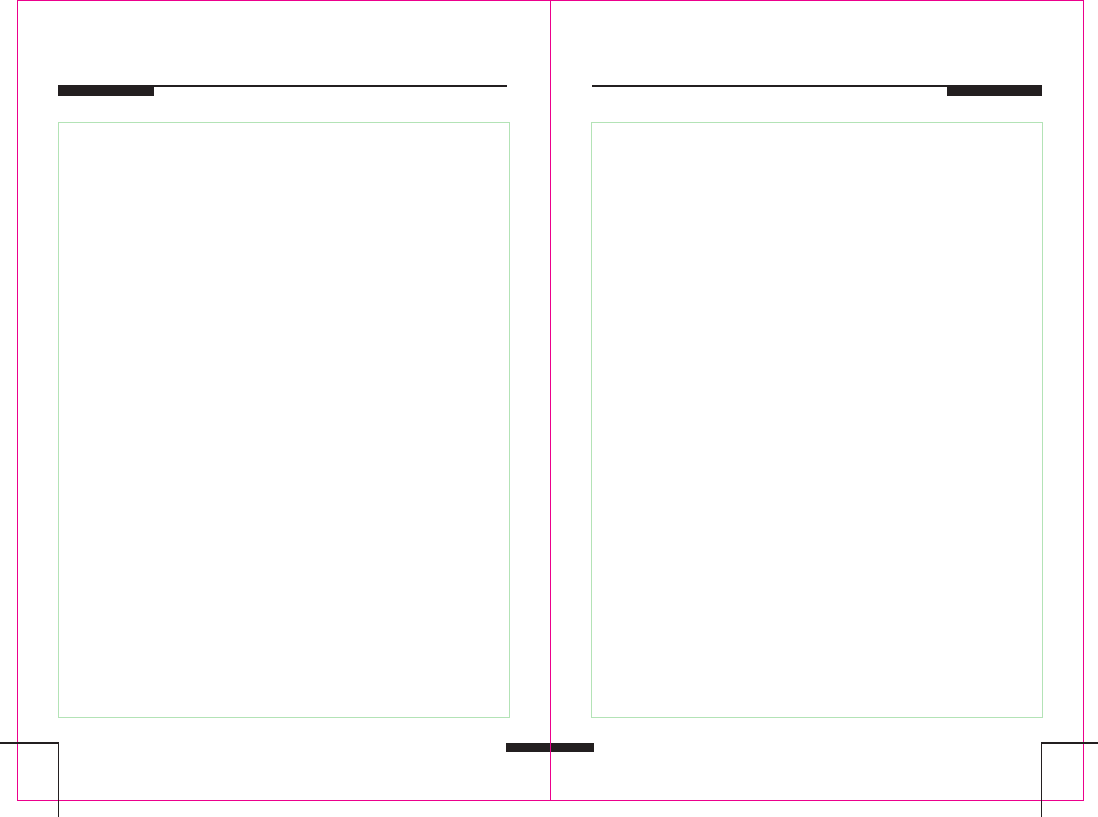
Brief introduction of Radios
0706
Brief introduction of Radios
Standard Features
1. RF power: 2w
2. 32 Channels, Programmable 25 /12.5 KHz Channel Spacing
3. 9 - Levels Squelch selectable
Helps to increase or decrease receiver sensitivity.
4. Voice Operated Transmit (VOX)
Enjoy the convenience of hands-free operation when used
with the corresponding optional accessory.
5. CTCSS/CDCSS
Set up workgroups/users with unique CDCSS/CTCSS codes
to prevent groups or users of interference with each others.
6. Monitor
Allows you to monitor channels for activity
7. Normal Scan & Memory Scan
The radio will scan all channels when using normal scan
and memory channels when using memory scan.
8. Low Battery Alert
Audible tone and visual display tell you when the battery is
running down
9. Time-out Timer (TOT)
The feature allows for more efficient use of channels by limiting
the amount of time of each transmission
10. Battery Save
The radio will enable battery save feature in standby mode.
Pressing any key or receiving a signal will restore the radio
to normal operation.
11. Busy Channel Locked
A channel already in use is not available to other users
12. Wired Clone
Easily copy the features of one radio to another
13. Squelch Tail Elimination
The function will minimize the annoying audio outputs that
occur at the receiver on completion of a transmission.
14. LCD backlight and with
Backlight for Nighttime Operation
15. PC Programmable
You are able to customize the features of each radio for each
user
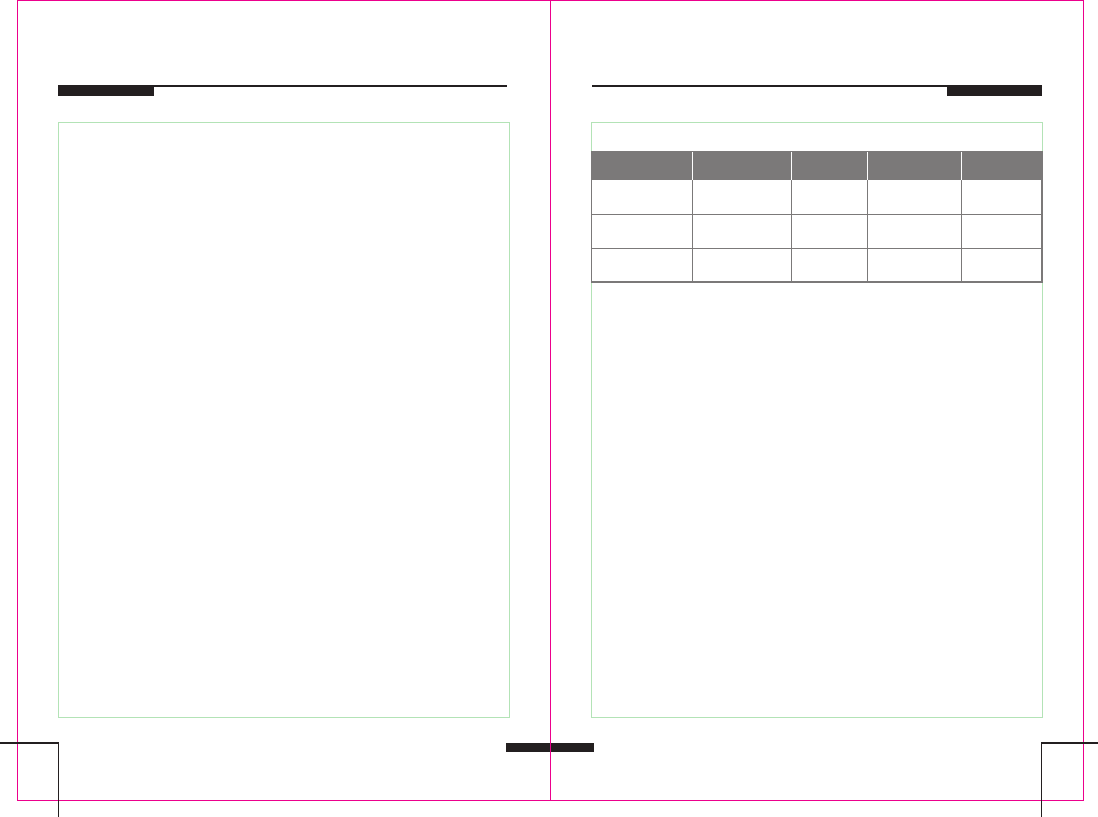
Brief introduction of Radios
0908
Brief introduction of Radios
16. Wall-adaptor charge
Main board with charging control. Can be charged from wall
adaptor directly
17. Superior Audio
A powerful speaker with a diameter of 40mm ensures clear,
crisp and strong audio, even in noisy environments.
18. Vibration
This feature can be selected to use on noisy and other
special environments
QUANTUN model list
Model Battery
2W
QP-250(V)
Frequency
range (MHZ)
146-174MHZ
RF power
QP-250-1500
Adaptor
TC-02
2W
QP-250(PMR)
446-447MHZ QP-250-1500 TC-02
2W
QP-250(U)
450-470MHZ QP-250-1500 TC-02
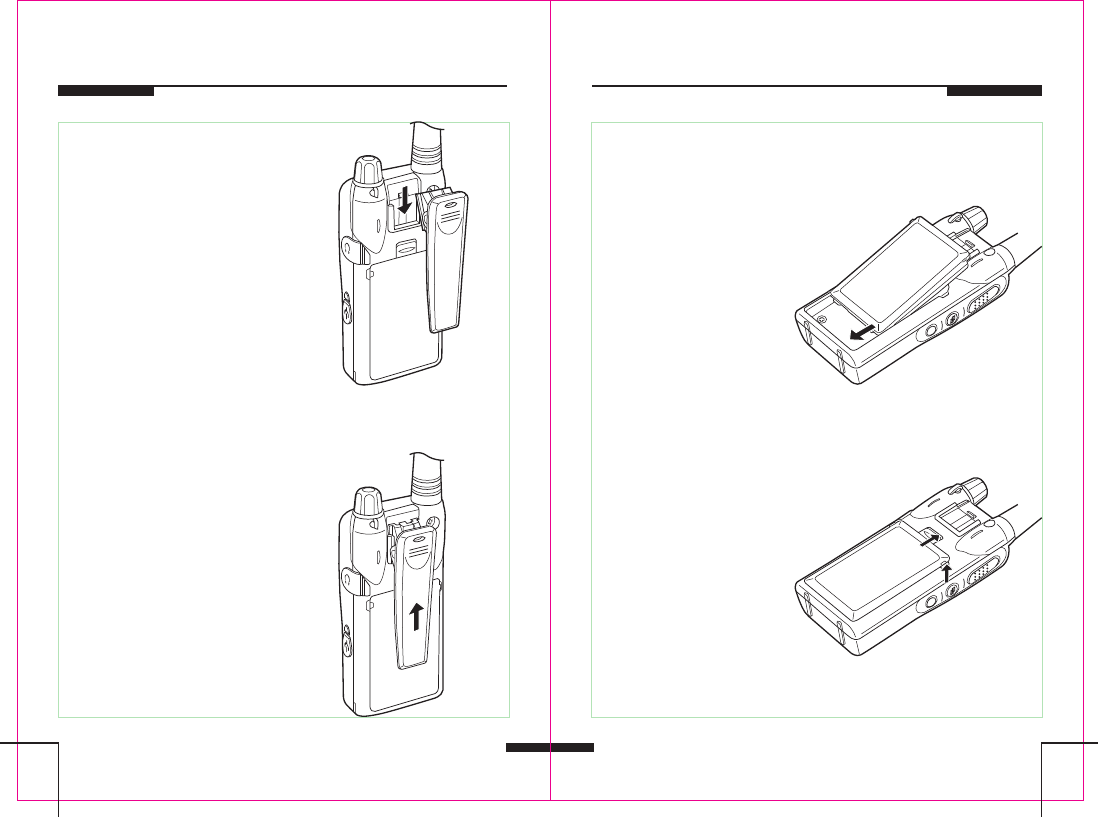
Assembly radio
1110
Assembly radio
Belt clip installation
Hold the radio in one hand,
and push the belt-clip down
in the allocated slot.
Belt clip removal
Raise the Snap with the
finger, and push the clip
up to separate from radio.
M
PTT
Battery installation
Place the battery parallel to
the back of the radio and slide
in it,then press till it is locked in
place.
Battery removal
Push down with the finger the
battery latch,separate the
battery from the radio using
both hands
M
PTT
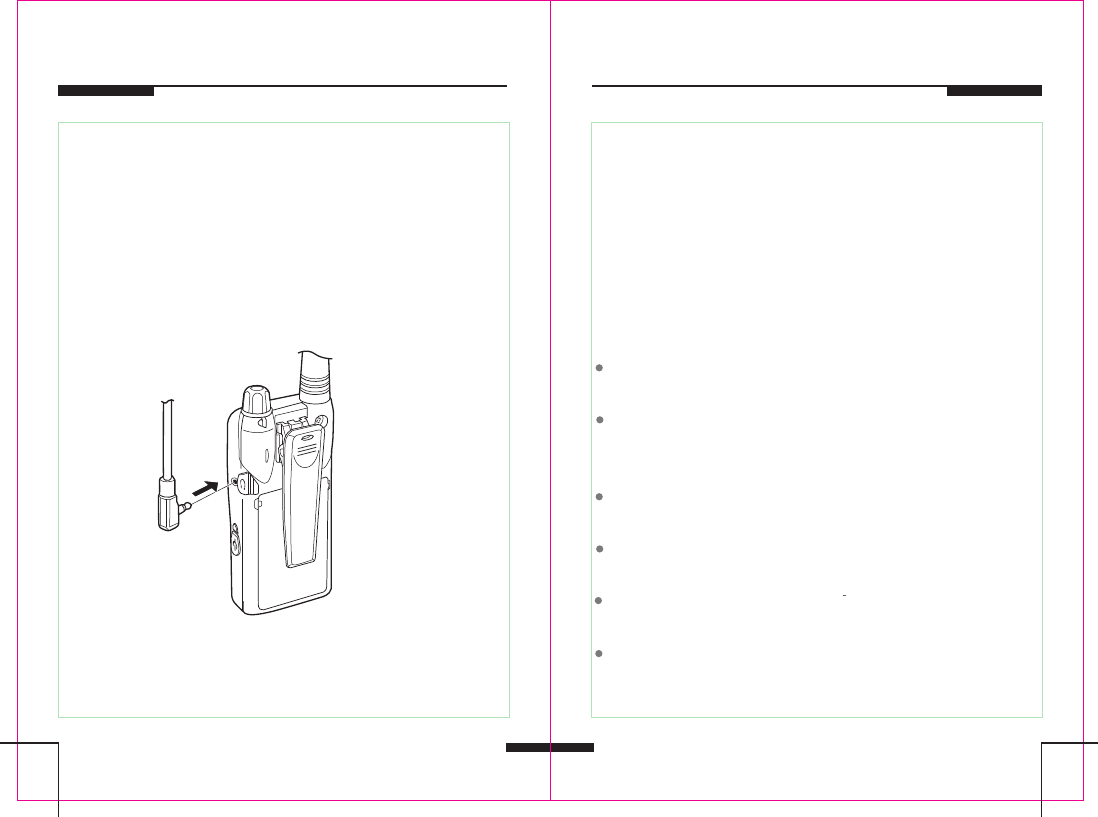
Charging information
1312
Notice for the use of headphones
Battery life NOTES
When you use a battery for the first time,or one that has been
in storage for a long period,make sure it is properly charged
before placing it in service.
If you notice that,while transmitting ,the Battery Icon starts
flashing,that is an indication that the battery is running out of
energy and requires to be replaced or recharged
Attention:
Please use the indicated batteries and chargers, the use of other units
can damage the device or even generate an explosion
Do not allow metal objects to contact the battery terminals, or dispose
the battery in fire, Do not try to open the battery,It is not a repairable
item
The battery should be charged in an ambient temp between 5* to
40*,outside the range,the battery will not be fully charged.
When in charging mode, do not use the radio.
If the radio battery is not fully charged ,do not remove the adaptor plug.
The battery ,after fully charged ,Should last about 8 hours of average
use ,after that is should be recharged.
if the radio or the battery is wet,please do not connect them to the
charger,to avoid additional damage.
When using the headphones, Begin with adjusting the volume
to your comfort level.
Remove the rubber cover exposing the Accessory connector
and insert the plug in straight line into the radio with the cable
up parallel to the antenna as shown on picture to ensure proper
connection.when removing the accessory,do not pull by the
cable,since this could put an additional stress on the device,
shortening it's life span.
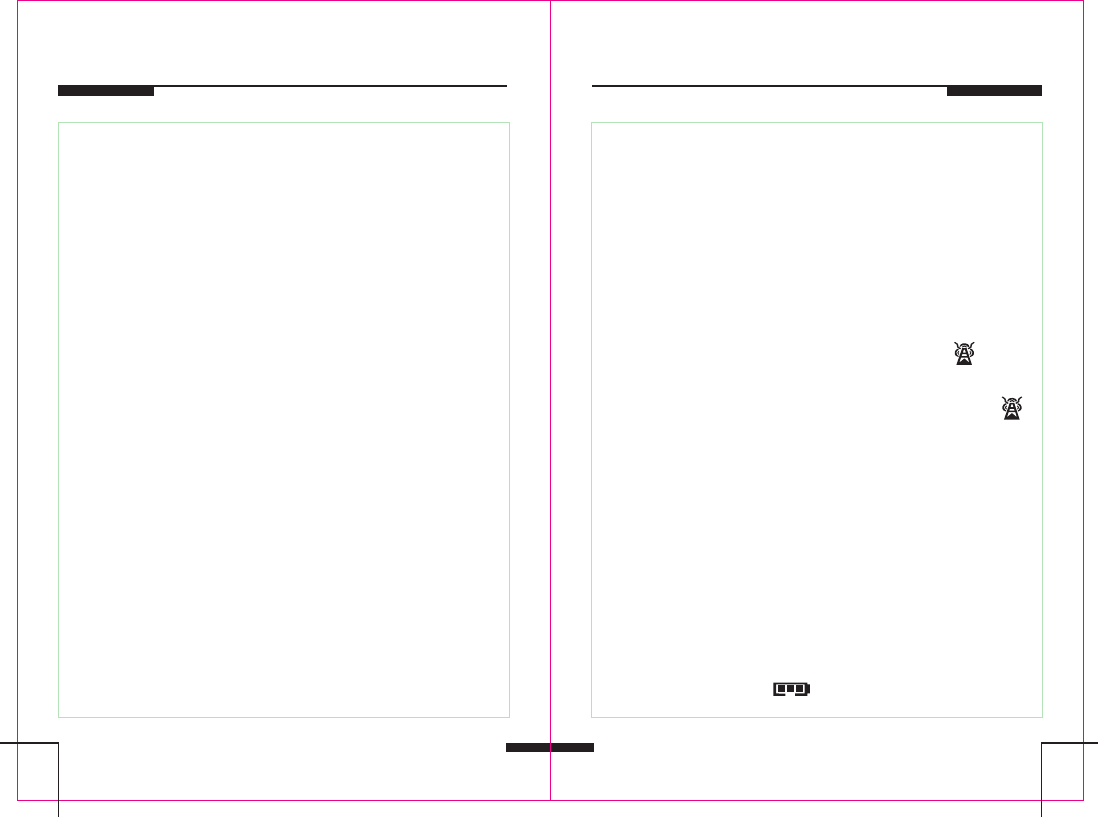
Radio’s operation
1514
Charging information
1. Open the radio
The radio will self-inspect for 1 second first, including
full-screen display, backlight lamps lit, and then issue a
prompt start-up (three pitch).
2. After the self-inspection, LCD will show the last state
before Power off.
3. Press PTT button, then transmitting, if the VOX is opened,
Then you will just talk to the MIC and transmitting, when
transmitting, the LED will change to red. And " " will be
Transmitting state.
4. When Receiving, The LED will change to green, and " "
will be Receive state. When Vibration is opened and the signal
is received, the radio’s speaker will be audible, and the radio
will be 2 seconds vibration, one second stop, the cycle
will be repeated until the monitor key is pressed;
If the CTCSS or DCS for Receiver and the Transmitter are
not the same, Receiver will not hear anything except for green
light.
5. When Battery voltage is less than 3.2 V, LCD will show "OFF",
the radio will stop transmit and Should be promptly charged.
When charging, the " " starts flashing, the radio can
receive, but cannot transmit.
Charging operation
1. Plug the DC head of the adaptor into the DC jack of the radio.
2. Plug the adaptor on the AC power outlet to keep normal
charging.
3. When the radio is power on, Battery icon on the LCD begins
flashing, until the battery icon change to normal display (stop
flashing), It means fully charged, unplug the DC head to use
radio.
3. When the radio is power off, the LED charges to red; when
the LED charges to green, It means fully charged.
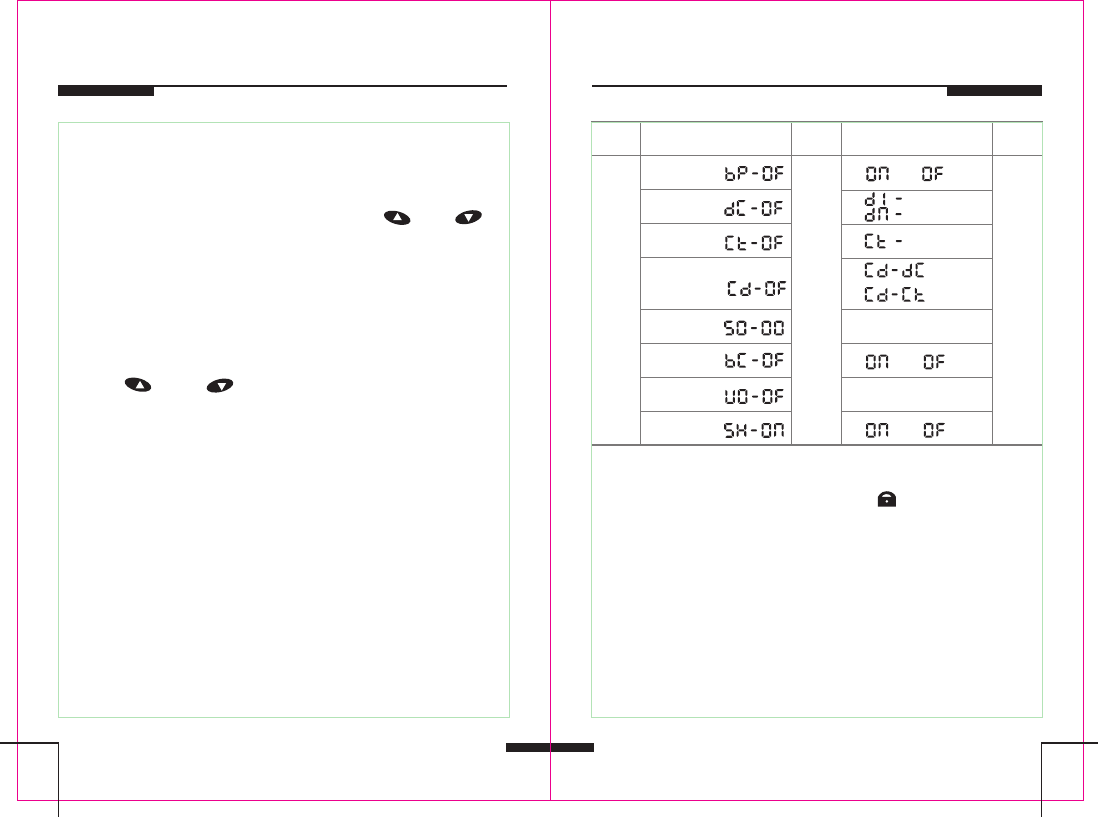
6. The keypad has two modes of operation
a. CH MODE
when the radio is turned ON, press MENU button shortly, the
radio will be the CHANNEL MODE, press [ ] or [ ]
button to select the desired channel.
b. Function MODE
when the radio is turned on, press MENU button with 2 seconds,
the backlight will also be on, and the radio will be on
Function MODE .You can now set up the required options
with [ ] and [ ] button.
Keypad locked function
Press “MENU+MONI”, LCD will show " " , you can use PTT
and MONI button only, Press “MENU+MONI” again, the keypad
will be unlocked.
Scan function
Press “MENU+DOWN”, LCD will show " " , the radio will
begin to scan, When stop in the channel Scan, Press "UP+DOWN"
button and will scan in a row. Press “MENU+DOWN” again, the
scan function will be off.
SCAN
Select Function Options
Confirm
Enter
*BEEP
*DCS
*CTCSS
*DCS/CTCSS
Conversion
*
*Busy
*VOX
*Vibration
* DCS
CTCSS
* 1-9 level
* and
* 1-16 level
* and
Press
MENU
Press
MENU
To
confirm
Press
UP
or
DOWN
Squech
Lever
(1-105)
(1-105)
* and
*
* (1-50)
Function setting
1716
Radio’s operation

Safety and General Information
SAFETYTRAINING INFORMATION
Your
QUANTUN
radio generates RF electromagnetic energy during transmit mode.
This radio is designed for and classified as “Occupational Use Only”, meaning
it must be used only during the course of employment by individuals aware of
the hazards, and the ways to minimize such hazards. This radio is NOT
intended for use by the “General Population” in an uncontrolled environment.
This radio has been tested and complies with the FCC RF exposure limits for
“Occupational Use Only”. In addition, your
QUANTUN
radio complies with the following
Standards and Guidelines with regard to RF energy and electromagnetic energy levels
and evaluation of such levels for exposure to humans:
FCC OET Bulletin 65 Edition 97-01 Supplement C, Evaluating Compliance with FCC
Guidelines for Human Exposure to Radio Frequency Electromagnetic Fields.
American National Standards Institute (C95.1-1992), IEEE Standard for Safety Levels
with Respect to Human Exposure to Radio Frequency Electromagnetic Fields, 3 kHz
to 300 GHz.
American National Standards Institute (C95.3-1992), IEEE Recommended Practice
for the Measurement of Potentially Hazardous Electromagnetic Fields– RF and
Microwave.
The following accessories are authorized for use with this product. Use of accessories
other than those (listed in the instruction) specified may result in RF exposure levels
exceeding the FCC requirements for wireless RF exposure.
To ensure that your expose to RF electromagnetic energy is
within the FCC allowable limits for occupational use, always
adhere to the following guidelines:
DO NOT operate the radio without a proper antenna attached, as this may damaged
the radio and may also cause you to exceed FCC RF exposure limits. A proper
antenna is the antenna supplied with this radio by the manufacturer or antenna
specifically authorized by the manufacturer for use with this radio.
DO NOT transmits for more than 50% of total radio use time (“50%duty cycle”).
Transmitting more than 50% of the time can cause FCC RF exposure compliance
requirements to be exceeded. The radio is transmitting when the “TX indicator” lights
red. You can cause the radio to transmit by pressing the “PTT” switch.
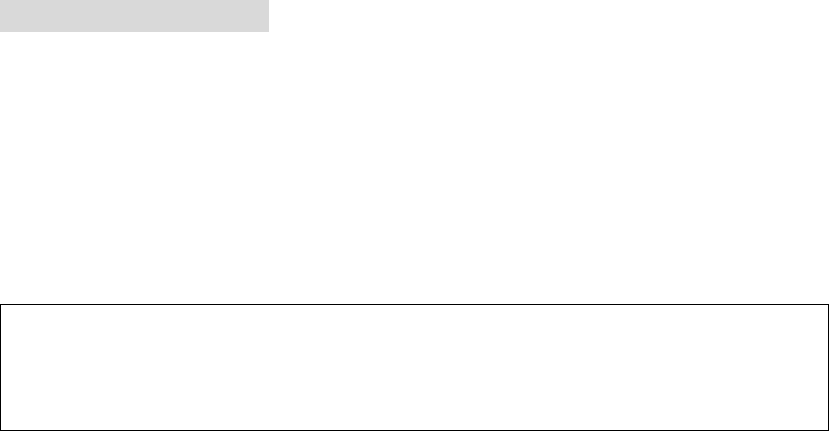
ALWAYS keep the antenna at least 2.5 cm (1 inch) away from the body when
transmitting and only use the
QUANTUN
belt-clip which is listed in instructions when
attaching the radio to your belt, etc., to ensure FCC RF exposure compliance
requirements are not exceeded. To provide the recipients of your transmission the
best sound quality, hold the antenna at least 5 cm (2 inches) from your mouth, and
slightly off to one side.
The information listed above provides the user with the information needed to make
him or her aware of RF exposure, and what to do to as-sure that this radio operates with
the FCC RF exposure limits of this radio.
Electromagnetic Interference/Compatibility
During transmissions, your
QUANTUN
radio generates RF energy that can possibly cause
interference with other devices or systems. To avoid such interference, turn off the radio in
areas where signs are posted to do so. DO NOT operate the transmitter in areas that are
sensitive to electromagnetic radiation such as hospitals, aircraft, and blasting sites.
Occupational/Controlled Use
The radio transmitter is used in situations in which persons are exposed as consequence
of their employment provided those persons are fully aware of the potential for exposure
and can exercise control over their exposure.
OPERATING NOTES
When transmitting with a portable radio, hold the radio in a vertical position with its
microphone 5 to 10 cm (2 to 4 inches) away from your mouth. Keep the antenna at
least 2.5 cm (1 inch) from your head and body.
If you wear a portable two-way radio on your body, ensure that the antenna is at least
2.5 centimeters (1 inch) from your body when transmitting.
FCC CAUTION:
Changes or modifications to this device, not expressly approved by
QUANTUN
, could
void your authority to operate this transceiver under FCC regulations.