RCA 24V510T User Manual TV Manuals And Guides L0405159
RCA Direct View/Digital 26 and under TV Manual L0405159 RCA Direct View/Digital 26 and under TV Owner's Manual, RCA Direct View/Digital 26 and under TV installation guides
User Manual: RCA 24V510T 24V510T RCA TV - Manuals and Guides View the owners manual for your RCA TV #24V510T. Home:Electronics Parts:Rca Parts:Rca TV Manual
Open the PDF directly: View PDF ![]() .
.
Page Count: 32
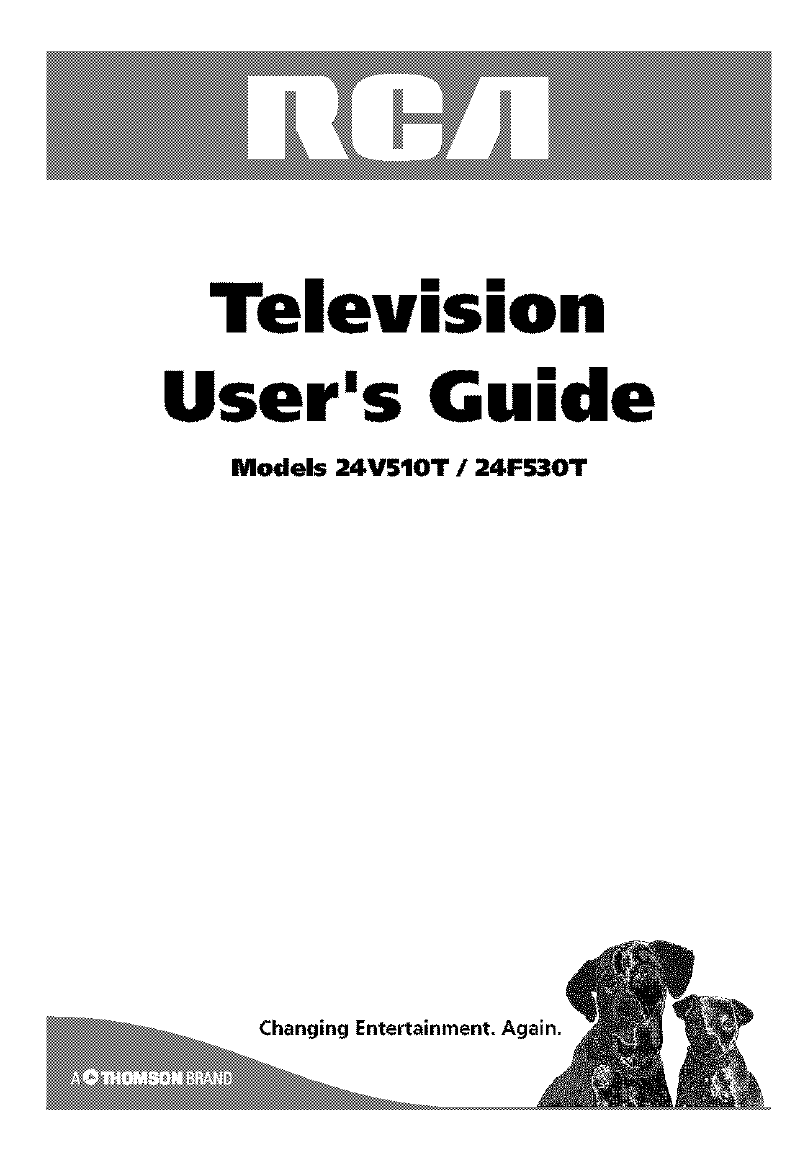
Television
User's Guide
Models 24v510"r /24F530"r
Chan¢ Entertainment. Again.
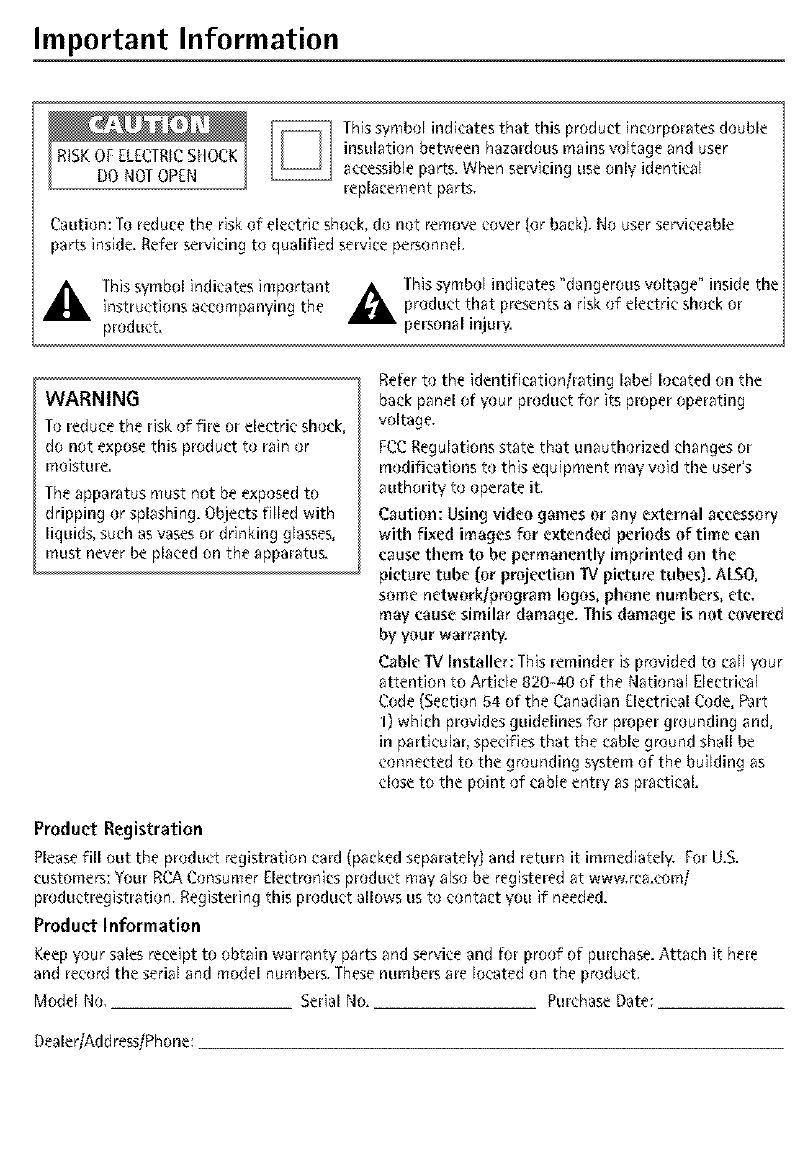
Important Information
RiSKOFELECTRICSHOCK
DO NOTOPEN
Thissymbol indicates that this product incorporates double
insulation between hazardousmains w)ltage and user
accessibleparts. When servicing useonly identical
replacement parts.
Caution: To reduce the risk of electric shock,do not remove cover {or back). No userserviceable
parts inside.Refer servicing to qualified service personnel
,l& Thissymbol indicates important A Thissymbol indicates "dangerousvoltage" inside the
instructions accompanying the _ product that presentsa risk of electric shockor
product, personal injury.
WARNING
To reduce the risk of fire or electric shock,
do not expose this product to rain or
moisture.
Theapparatus must not beexposedto
dripping or splashing. Objects filled with
liquids, such asvasesor drinking glasses,
must never be placed on the apparatus.
Refer to the identification/rating label located on the
back panel of your product for its proper operating
voltage.
FCCRegulations state that unauthorized changesor
modifications to this equipment may void the user's
authority to operate it.
Caution: Using video games or any external accessory
with fixed images for extended periods of time can
cause them to be permanently imprinted on the
picture tube {or projection TV picture tubes). ALSO,
some network/program loges, phone numbers, etc.
may cause similar damage. This damage is not eevered
by yeur warranty.
Cable TV Installer: This reminder is provided to call Wur
attention to Article 820-40 of the National Electrical
Code(Section 54 of the Canadian Electrical Code,Part
I) which providesguidelines for proper grounding and,
in particular, specifies that the cable ground shall be
connected to the grounding systemof the building as
close to the point of cable entry as practical.
Product Registration
Pleasefill out the product registration card (packed separatelyj and return it immediately. For U.S.
customers: Your RCAConsumer Electronicsproduct mayalso be registered at www.rca.comi
productregistration. Registering this product allows us to contact you if needed.
Product Information
Keepyour sales receipt to obtain warranty partsand service and for proof of purchase.Attach it here
and record the serial and model numbers.Thesenumbers are located on the product.
Model No. Serial No. PurchaseDate:
Dealer/Address/Phone:
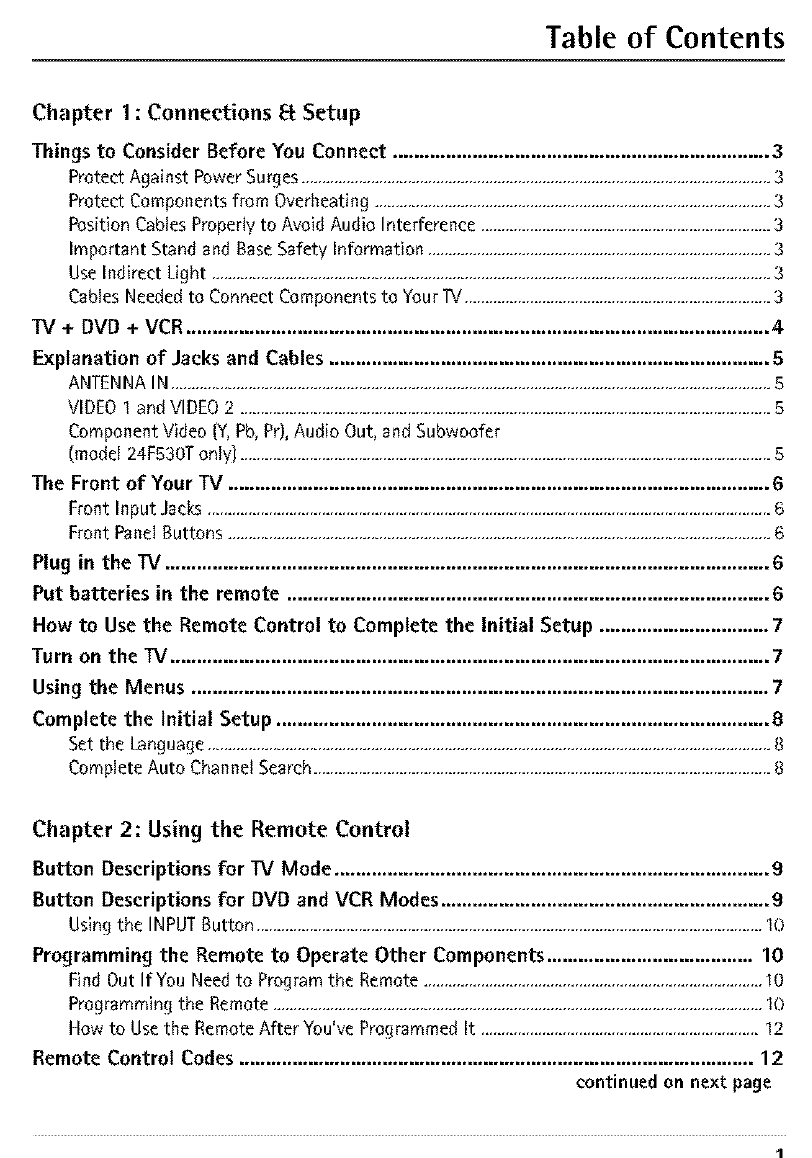
Table of Contents
Chapter 1:Conneetions [_ Setup
Things to Consider Before You Connect ....................................................................... 3
Protect Against PowerSurges...................................................................................................................3
Protect Componentsfrom Overheating.................................................................................................3
Position CablesProperlyto Avoid Audio Interference .......................................................................3
Important Stand and BaseSafety Information ....................................................................................3
UseIndirect Light .........................................................................................................................................3
CablesNeededto Connect Componentsto 'fourTV...........................................................................3
TV + DVD + VCR .............................................................................................................. 4
Explanation of Jacks and Cables ................................................................................... 5
ANTENNAIN...................................................................................................................................................5
VIDEO1 andVIDEO2 ..................................................................................................................................5
ComponentVideo (Y,Pb,Pr),Audio Out, and Subwoofer
(model 24F530Tonly] ..................................................................................................................................5
The Front of Your TV ...................................................................................................... 6
Front Input Jacks..........................................................................................................................................6
Front PanelButtons .....................................................................................................................................6
Plug in the TV .................................................................................................................. 6
Put batteries in the remote ........................................................................................... 6
How to Use the Remote Control to Complete the Initial Setup ................................ 7
Turn on the TV ................................................................................................................. 7
Using the Menus ............................................................................................................. 7
Complete the Initial Setup ............................................................................................. 8
Set the Language..........................................................................................................................................8
CompleteAuto ChannelSearch................................................................................................................8
Chapter 2: Using the Remote Control
Button Descriptions for TV Mode .................................................................................. 9
Button Descriptions for DVD and VCR Modes .............................................................. 9
Using the INPUT Button ............................................................................................................................10
Programming the Remote to Operate Other Components ....................................... 10
Find Out If You Need to Program the Remote ...................................................................................10
Programming the Remote ........................................................................................................................10
How to Use the Remote After You've Programmed It ....................................................................12
Remote Control Codes ................................................................................................. 12
continued on next page
1
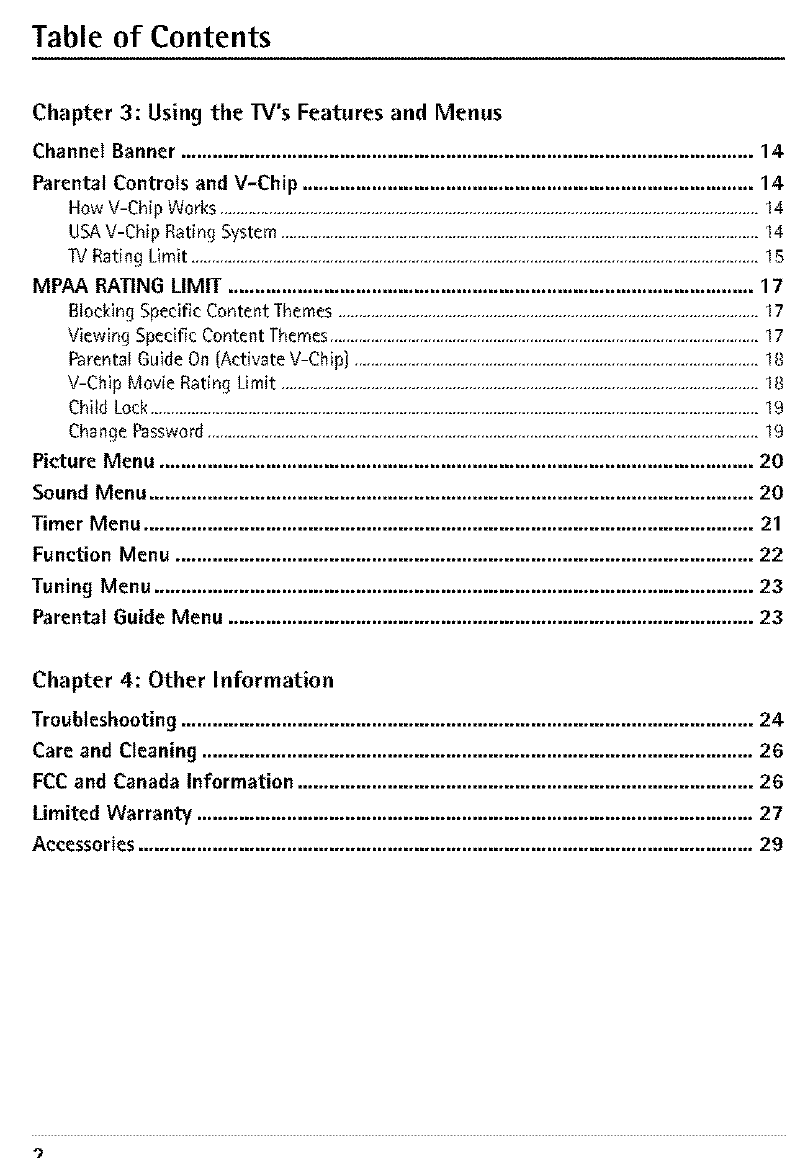
Table of Contents
Chapter 3: Using the W's Features and Menus
Channel Banner ............................................................................................................ 14
Parental Controls and V-Chip ..................................................................................... 14
How V-Chip Works ....................................................................................................................................14
USAV-Chip Rating System.....................................................................................................................14
Tv'Rating Limit ...........................................................................................................................................15
MPAA RATING LIMIT ................................................................................................... 17
Blocking Specific Content Themes.......................................................................................................17
Viewing Specific Content Themes.........................................................................................................17
Parental GuideOn (ActivateV-Chip] ...................................................................................................18
V-Chip Movie Rating Limit .....................................................................................................................18
Child Lock.....................................................................................................................................................19
ChangePassword.......................................................................................................................................19
Picture Menu ................................................................................................................ 20
Sound Menu .................................................................................................................. 20
Timer Menu ................................................................................................................... 21
Function Menu ............................................................................................................. 22
Tuning Menu ................................................................................................................. 23
Parental Guide Menu ................................................................................................... 23
Chapter 4: Other Information
Troubleshooting ............................................................................................................ 24
Care and Cleaning ........................................................................................................ 26
FCC and Canada Information ...................................................................................... 26
Limited Warranty ......................................................................................................... 27
Accessories....................................................................................................................29
9
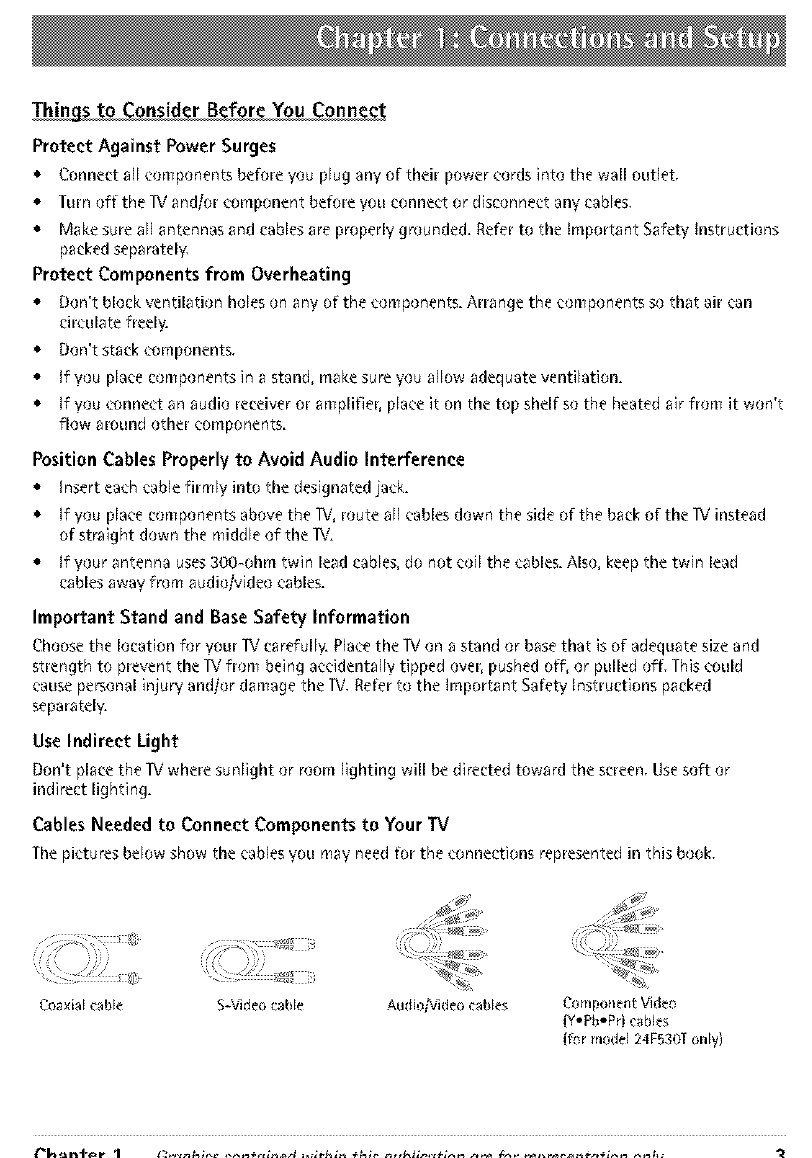
T_s to Consider Before You Connect
Protect Against Power Surges
• Connect _fllcomponents before you phJgany of their power cords into the wall outlet.
• Turn off the TV_md/or componentbefore you connect or disconnect an,i cables.
• M;_kesure ;dl _ntennas _mdcables _re properly grounded. Refer to the tmport_mt S_fety Instructions
p_ckedsep_rately.
Protect Components from Overheating
• Don't block ventik_tion holeson _myof the components.Arr_mgethe componentsso theft air can
cireul_te freely.
• Don't struckcomponents.
• If you place components in _ stand, m_ke sure you _fllow _dequate ventilation.
• If you connect _n _udio receiver or _mplifiel, place it on the top shelf so the heated _firfrom it won't
flow _round other components.
Position Cables Properly to Avoid Audio Interference
• Insert each cable firmly into the design_ted jack.
• If you place components above the TV,route _fllcables down the side of the b_ck of the TVinste_d
of str;_ight down the middle of the IV.
• tf your _mtenna uses300-ohm twin le_d cables,do not coil the e_bles.Also, keepthe twin lead
c_ibles_iwayfrom _iudioivideo e_ibles.
Important Stand and Base Safety Information
Choosethe location for your IV c_refully. Placethe 1Von _ stand or blasethat isof adequ_te sizeand
strength to prevent the 1Vfrom being aeeident_filytipped ove_ pushed off, or pulled oft. This could
causepersonal injury and/or d_mage the 1V.Refer to the tmport_mt Safety Instructions p_cked
sepan_tely.
Use Indirect Light
Don't pl;_cethe IV where sunlight or room lightin_ will be directed tow_rd the screen.Usesoft or
indirect lighting.
Cables Needed to Connect Components to Your TV
The pictures below show the cablesyou m_y need tor the connections representedin this book.
Coaxi_I cable S-Video c_ble Audio_Jideo cables Co_upo_e_tVide¢_
{Y,Pb*Pri e_ibles
If!_, luode124FB30Tonly]
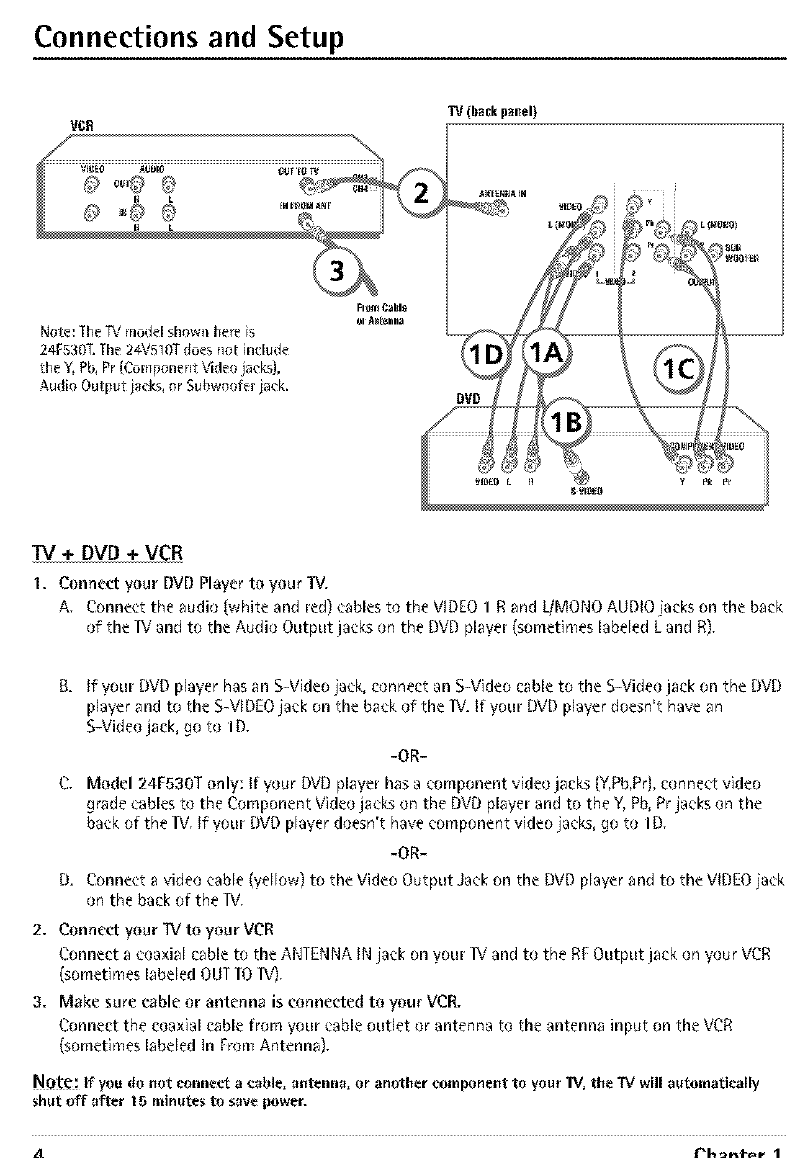
Connections and Setup
_R TV (back i)ael)
"IV ÷ DVB ÷ VCR
1. Connect your DVDPlayer to your "IV.
A. Connect the audio {white and red) cablesto the VIDEO1 Rand LiMONOAUDIOjacks on the back
of the #_ and to the Audio Output jacks on the DVDplayer (sometimes labeEedL and R).
B. if your DVD pEayerhasan S-Videojack, connect an S-Video cable to the SWideojack on the DVD
pEayerand to the S-ViDEOjack on the back of the #_. if your DVD player doesn't havean
SWideojack, go to I D.
-OR-
C, Model 24F530T only: tf wur DVDplayer hasa component video jacks {Y,Pb,Pr},connect video
grade tables to the Component Video jacks on the DVDplayer and to the Y,Pb,Prjacks on the
back of the ]V. If your DVDplayer doesn't have component video jacks, go to I D.
-OR-
D. Connect a video cable (yellow) to the Video Output Jack on the DVDplayerand to the VIDEOjack
on the backof the IV.
2. Connect your Tv'to your VCR
Connect a coaxial cable to the ANTENNAINjack on your #_ and to the RFOutput jack on wur VCR
(sometimes labeled OUTTOTV).
3. Make sure e_ble or antenna is connected to your VCR.
Connect the coaxial cable from your cable outlet or antenna to the antenna input on the VCR
(sometimes labeled in From Antenna),
Note; If you do not _.'enn_;-cta cable, antenna, er another ,._mpenent to your 1Y, the T_Iwill automatically
shut off after 15 minutes to sav_"power.
Dh_nf_r 1
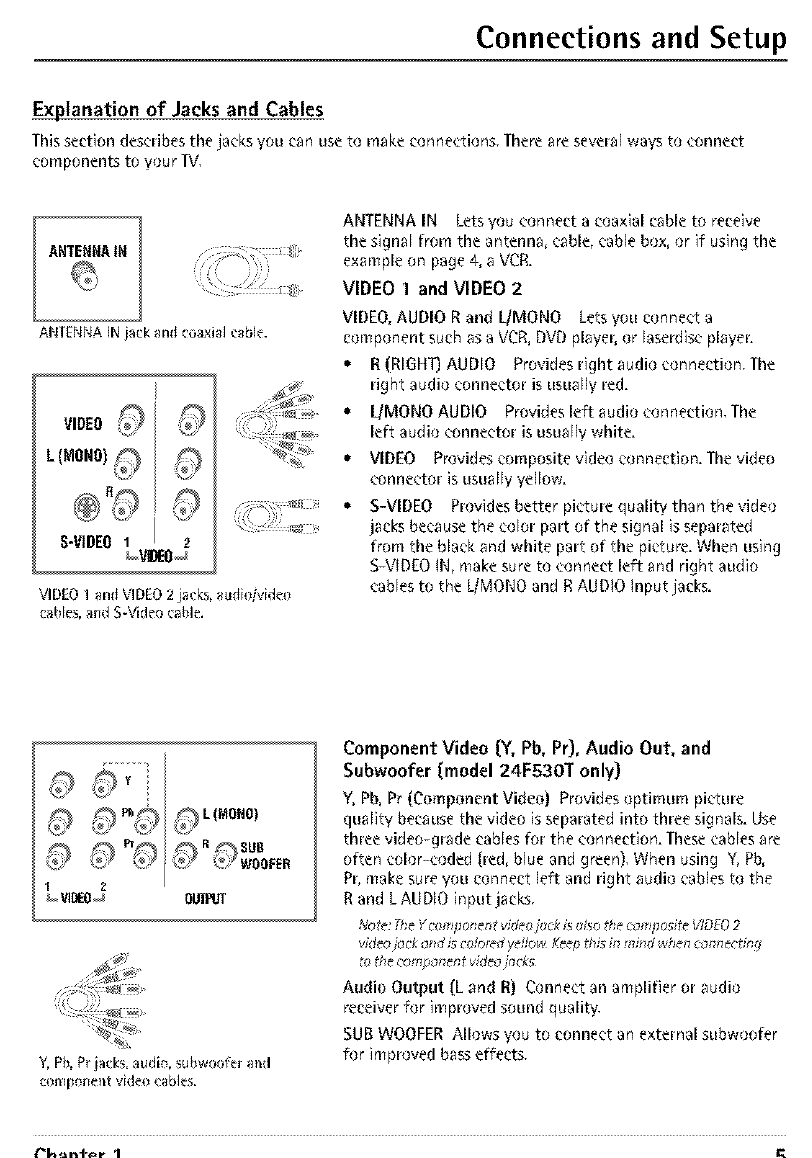
Connections and Setup
_lanation of Jacks and Cables
This section describesthe jacks you can useto make connections, There are severalways to connect
components to your 11/,
ANTENNAIN
ANTENNAINjack _lnlt coa×i_fle_lble.
VIDEO
S-VIDEO1
VIDEO I _lnlt VIDEO2 jacks, _ludio/video
canes, alld S-Video cable.
ANTENNAIN Letsyou connect a coaxial cable to receive
the signal from the antenna, cable, cane box, or if using the
example on page 4, a VCR.
VIDEO 1 and VIDEO 2
VIDEO,AUDIO Rand L/MONO Letsyou connect a
component such as a VCR,DVDplayel_or laserdis¢playelt
• R(RIGHT)AUDIO Providesright audio connection. The
right audio connector isUSUaIIV red.
• L/MONO AUDIO Providesleft audio connection. The
left audio connector is tlStlaIIy white.
• VIDEO Providescomposite video connection. The video
connector is usually ,iellow.
S-VIDEO Providesbetter picture quality than the video
jacks becausethe color part of the signal is separated
from the black and white part of the picture. When using
S-VIDEOtN, makesure to connect left and right audio
canes to the LiMONO and RAUDIO input jacks.
0"@/9 "'°"°'
Pr a SUB
©@© 0.oo..
I 2
LVIDEO_ OIfrPUT
Y, Pb,Prjacks, audio, subwooftr m_d
compn_entvideoe_bles,
Component Video [Y, Pb, Pr), Audio Out, and
Subwoofer [model 24F530T only)
Y, Pb, Pr(Component Video) Providesoptimum picture
quality becausethe video isseparated into three signals. Use
three video-grade canes for the connection. Thesecanes are
often color-coded {red, blue and green).When using Y, Pb,
Pr,make sure you connect left and right audio canes to the
Rand LAUDIO input jacks.
Note:_*;eYc(_mponentvJdeoj<_tkis_/_othetemposi__4OEO2
v;deo ]_lcl lindis c(l_,r_edyeY,o_'¢Keep i'h/shi!PJnd_hen_-_nnechnq
to _hecom,p_nent_ideo]_¢ks
Audio Output (L and R) Connect an amplifier or audio
receiverfor improved sound quality,
SUB WOOFERAllows you to connect an external subwoofer
for improved basseffects,
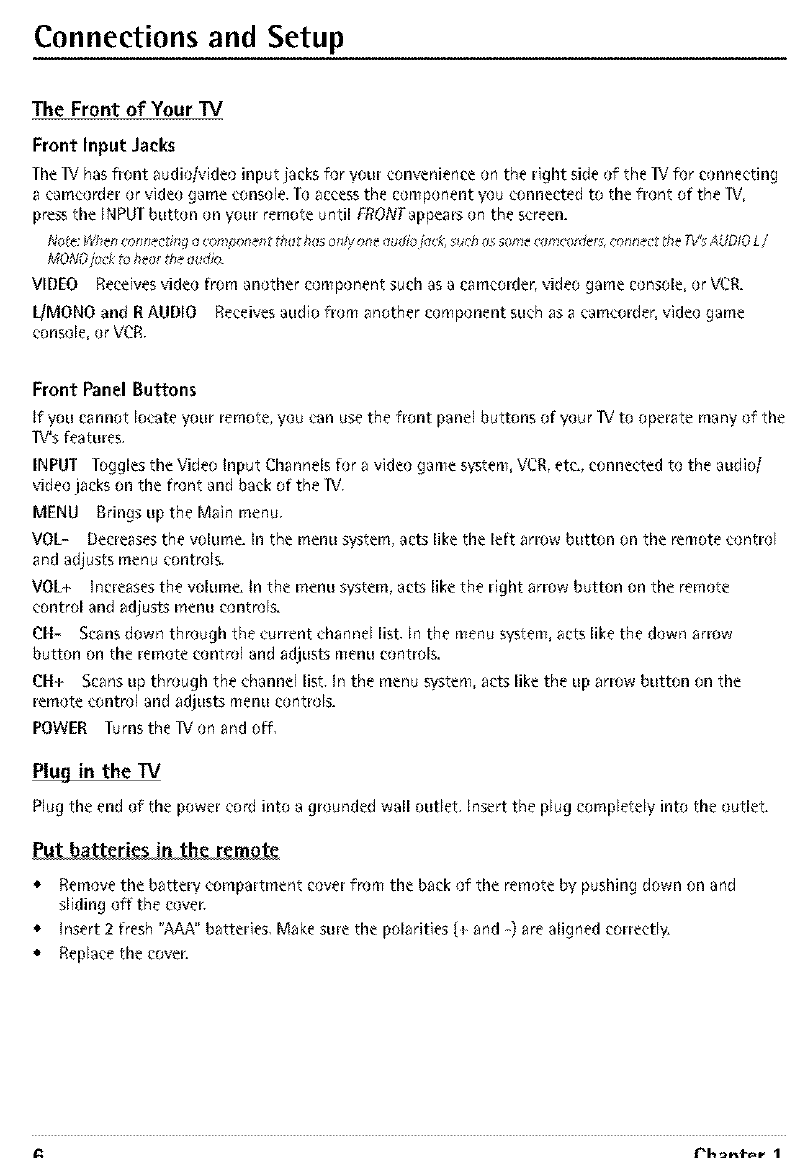
Connections and Setup
The Front ofYourT_/
Front Input Jacks
The_ hasfront audio/video input jacks foryour convenience on the right side of the _ forconnecting
aeameorderor video game console.To accessthe component you connected to the front of the IV,
pressthe INPUTbutton on your remote until FRONTappearson the screen.
h_ote:When_>nn_c'rh_q_compor,e_tth{_th{_so_iyone_ud;of_ck _u_'h_gsomec_m_co_ders,Cor,r,e_'ttheT_ AUDIOL/
MO_VOjo_'Itohe_ theI_U4/O.
VIDEO Receivesvideo from another component such as a cameorder,video game console, or VCR.
L!MONO and R AUDIO Receivesaudio from another component such as a eameorder,video game
console,or VCR.
Front Panel Buttons
If you cannot locate your remote, you can use the front panel buttons of your IV to operate many of the
]V's features.
INPUT Togglesthe Video tnput Charmed for a video game system,VCR,etc., conne{'ted to the audio/
video jacks on the front and back of the IV.
MENU Brings up the Main menu.
VOE- Decreasesthe volume. In the menu system,acts like the left arrow button on the remote control
and adjusts menu controls.
VOL+ Increasesthe volume, tn the menu system, acts like the rightarrow button on the remote
control and adjusts menu controls.
CN- Scansdown through the current channel list. tn the menu system, acts like the down arrow
button on the remotecontrol and adjusts menu controls.
CN+ Scansup through the channel list. In the menu system,acts like the up arrow button on the
remotecontrol and adjusts menu controls.
POWER Turnsthe IV on and off,
Plug in the TV
Plugthe end of the power cord into a grounded wall outlet. Insert the plug completely into the outlet.
• Remove the battery compartment coverfrom the back of the remote by pushing down on and
sliding off the cove_
• Insert 2 fresh "AAA"batteries. Make sure the polarities {_ and _)are aligned correctly.
•Replacethe co',,'elt
R_h_nf_r 1
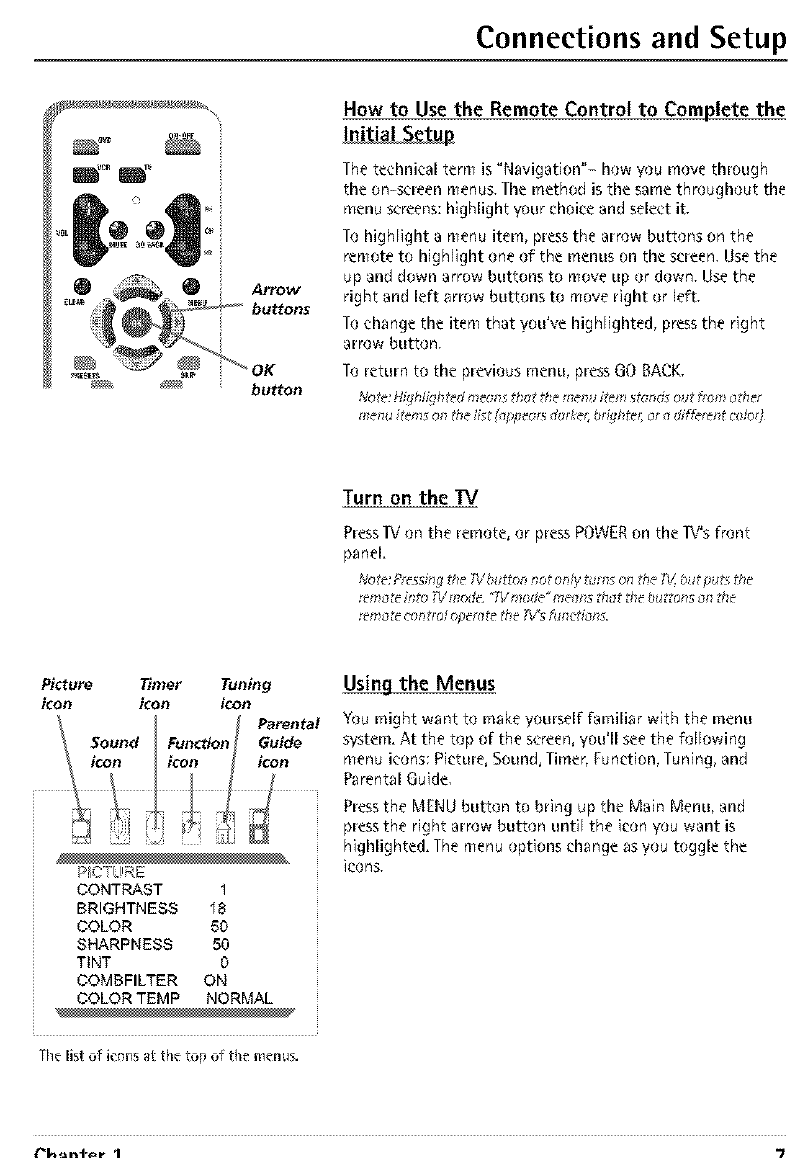
Connections and Setup
How to Use the Remote Control to Complete the
The technical term is "Navigation"- how you move through
the on-screen menus,The method is the same throughout the
menuscreens:highlight your choice and select it,
To highlight a menu item, pressthe arrow buttons on the
remote to highlight one of the menuson the screen, Usethe
up and down arrow buttons to move up or down, Usethe
right and left arrow buttons to move right or left,
Tochange the item that you've highlighted, pressthe right
arrow button,
To return to the previous menu, press GO RACK,
Note: H_hl;qh ted me_m,; th_stthe m,e/li_item s_md_out fl(lm o Fher
mellu hem_oil the ii_ (_ppec_rsd_rkef,b@h_el;or _different _'ok>l_
Turn on the IV
Press IV on the remote, or press POWER on the ]V's front
panel.
Note:P_essmg_he_/hi;trot, not orgytl,'_ c,_the TK but put,; _he
left,ore_n_o_/_P,Od(_"_,_nx_d_"_'_eon5th(_tthe bl2tZ_n5o_ the
_emotecor,t_d opem_ the T_ fu_x-ti_n_.
Picture Ttmer Tuning
icon icon icon
P_CTL!RE
CONTRAST 1
BRIGHTNESS 18
COLOR 50
[ SHARPNESS 50
TINT 0
COMBFILTER ON
COLOR TEMP NORMAL
The list of ieolls at the top of the menus.
Using the Menus
You might want to make yourself familiar with the menu
system.At the top of the screen,you'll seethe following
menu icons:Picture, Sound,Timer,Function, Tuning, and
ParentalGuide,
Pressthe MENUbutton to bring up the Main Menu, and
pressthe right arrow button until the icon you want is
highlighted. The menu options change asyou toggle the
]cons.
('h_n'l'pr 1'/
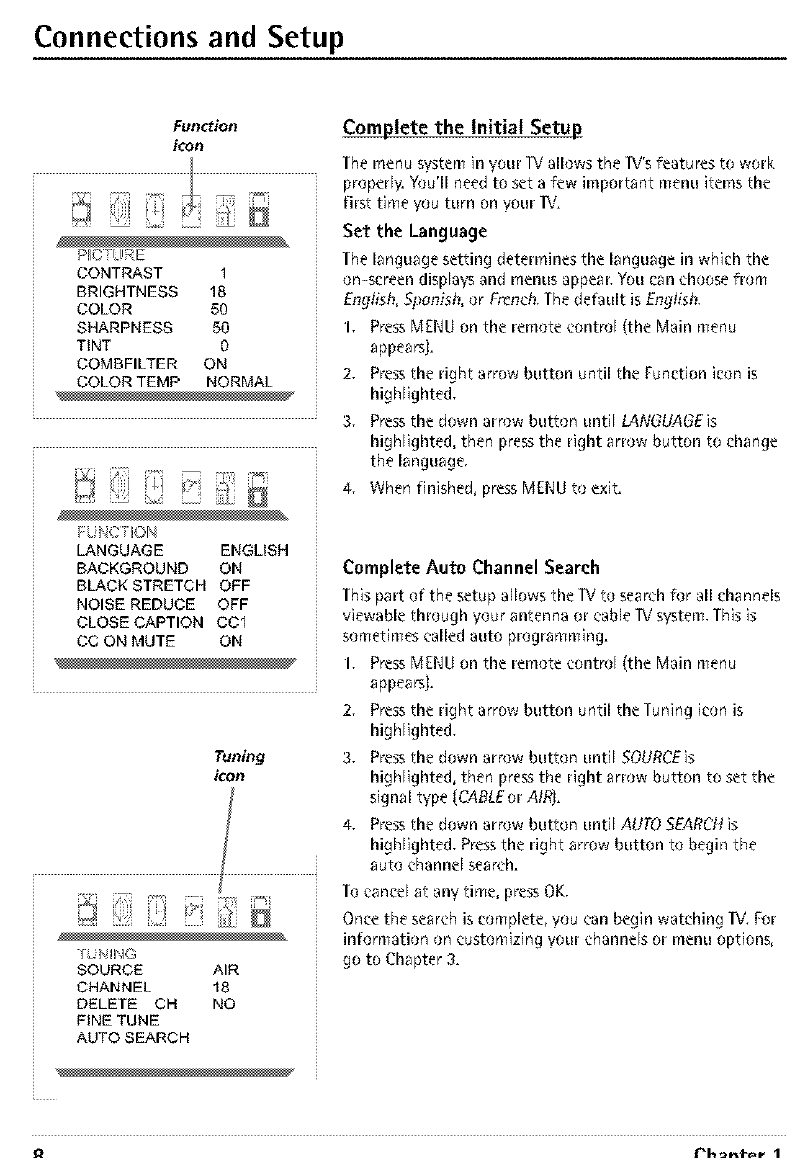
Connections and Setup
Function
icon ComBkte the Initial SetuD
The menu system in your TV allows the ]V's features to work
properly. You'll need to set afew important menu items the
first th33eyou turn on your 1%;.
P_CTU_K
CONTRAST 1
BRIGHTNESS 18
COLOR 50
SHARPNESS 50
TiNT 0
COMBFILTER ON
COLOR TEMP NORMAL
Set the Language
The language setting determines the language in which the
on-screen displaysand menus appea_You can choosefrom
English, Spanish, or French.Thedefault is English.
I. PressMENU on the remote control (the Main menu
appearsj.
2. Pressthe right arrow button until the function icon is
highlighted.
3. Pressthe down arrow button until LANGUAGEis
highlighted,then pressthe right arrow button to change
the language.
4. When finished, pressMENUto exit.F÷ i}
M
FL kC qOI1
LANGUAGE ENGLISH
BACKGROUND ON
BLACK STRETCH OFF
NOISE REDUCE OFF
CLOSE CAPTION CC1
CC ON MUTE ON
Tuning
icon
Complete Auto Channel Search
Thispart of the setup allows the _' to searchfor all channels
viewable through your antenna or cable IV system,Thisis
sometimes called auto programming.
I, PressMENU on the remote control (the Main menu
appearsj.
2. Pressthe right arrow button until the Tuning icon is
highlighted.
3. Pressthe down arrow button until SOURCEis
highlighted, then pressthe right arrow button to set the
signal type {CABLEor AIRJ.
4, Pressthe down arrow button until AUTOSEARCHis
highlighted, Pressthe right arrow button to begin the
auto channel search.
.... _ _%:
/ UMINO
SOURCE AIR
CHANNEL 18
DELETE CH NO
FINE TUNE
To cancel at any time, press OK.
Once the search is complete, you can begin watching IV. For
information on customizing your channels or menu options,
go to Chapter 3.
AUTO SEARCH
fl _h_nf_r 1
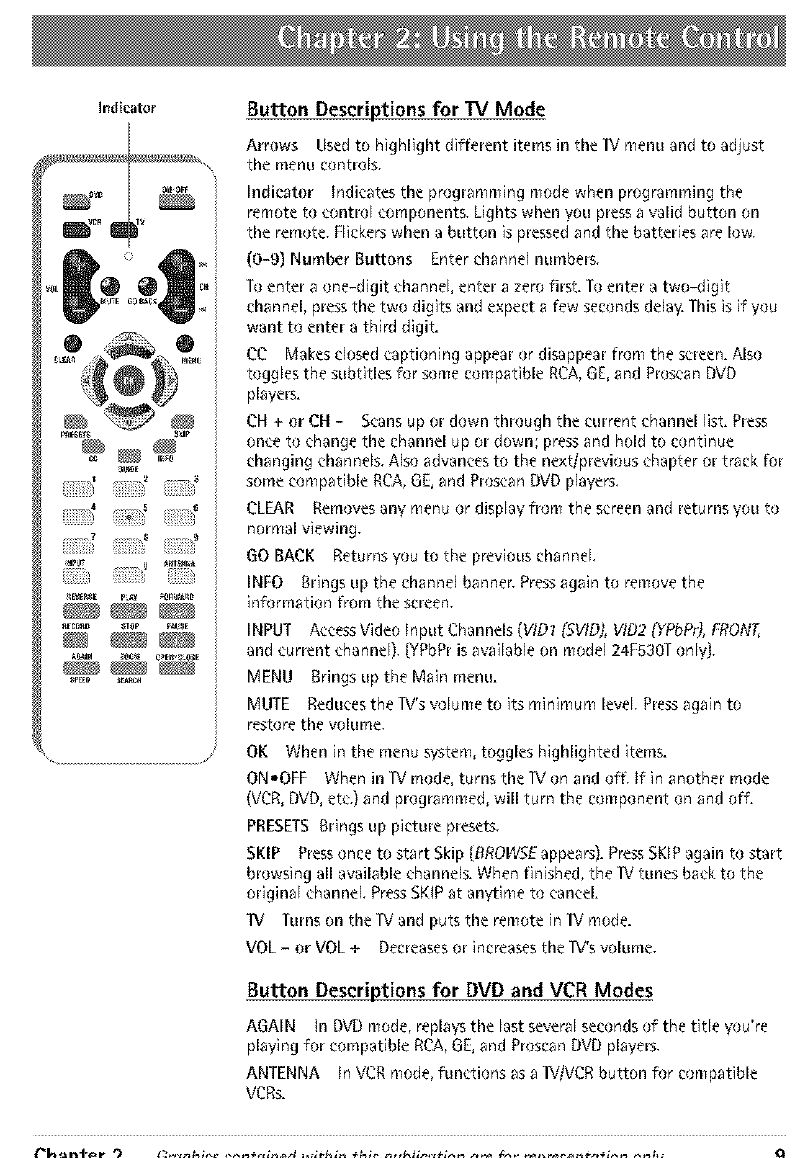
I.di_ator Button Descriptions for _J Mode
@
_ _TT:_ _ _"_
iiii!iiii!Z_¸, _iii!iiiiiiiJ i#i_i#iiii_
_ECD_D _ r_E
Arrows Used to highlight different items in the Wmenu and to adjust
the menu controls,
Indicator Indicates the programming mode when programming the
remote to control components. Lights when you pressa valid button on
the remote. Flickerswhen a button ispressedand the batteries are low.
(0-9) Number Buttons Enter channel numbers,
Toenter a one-digit channel, enter a zero first. To enter a two-digit
channel, pressthe two digits and expect a few secondsdelay.This isif you
want to enter a third digit.
CC Makes closedcaptioning appear or disappear from the s_reen.Also
toggles the subtitles for some compatible RCA,GE,and Preston DVD
players.
CH + or CH -S{'ansup or down through the current channel list Press
once to change the channel up or down; pressand hold to continue
changing channels, Also advancesto the next/previous chapter or track fur
some compatible RCA,GE,and Pros_anDVDplayers,
CLEAR Removesany menu or display from the screenand returns you to
normal viewing.
GO BACK Returns Wu to the previous channel
INFO Brings up the channel banner. Pressagain to remove the
informationfrom the screen.
INPUT AccessVideo Input Channels (VIDI (SVID],VlD2 _'PbPr), H?ONE
and current channel), {YPbPris available on model 24Fb3OTonlyJ,
MENU Brings up the Main menu.
MUTE Reducesthe ]V's volume to its minimum level Pressagain to
restore the volume.
OK When in the menu system,toggles highlighted items.
ON-OFF When in TVmode, turns the TVon and of£ tf in another mode
(VCR,DVD,ere,) and programmed, will turn the component on and off.
PRESETSBrings up picture presets,
SKIP Pressonce to start Skip {BROWSEappears).PressSKlPagain to start
browsing all available channels.When finished, the IV tunes back to the
original channel PressSKIPat anytime to cancel.
Tv' Turnson the TV and puts the remote in TV mode.
VOL-or VOL+ Decreasesor h_creasesthe ]V's volume,
Button Descriptions for DVD and VCR Modes
AGAIN in DVDmode, replays the last severalseconds of the title Wu're
playing for compatible RCA,GE,and ProseanDVDplaye_ts.
ANTENNA In VCR mode,functions asa WiVCR button for compatible
VCRs.
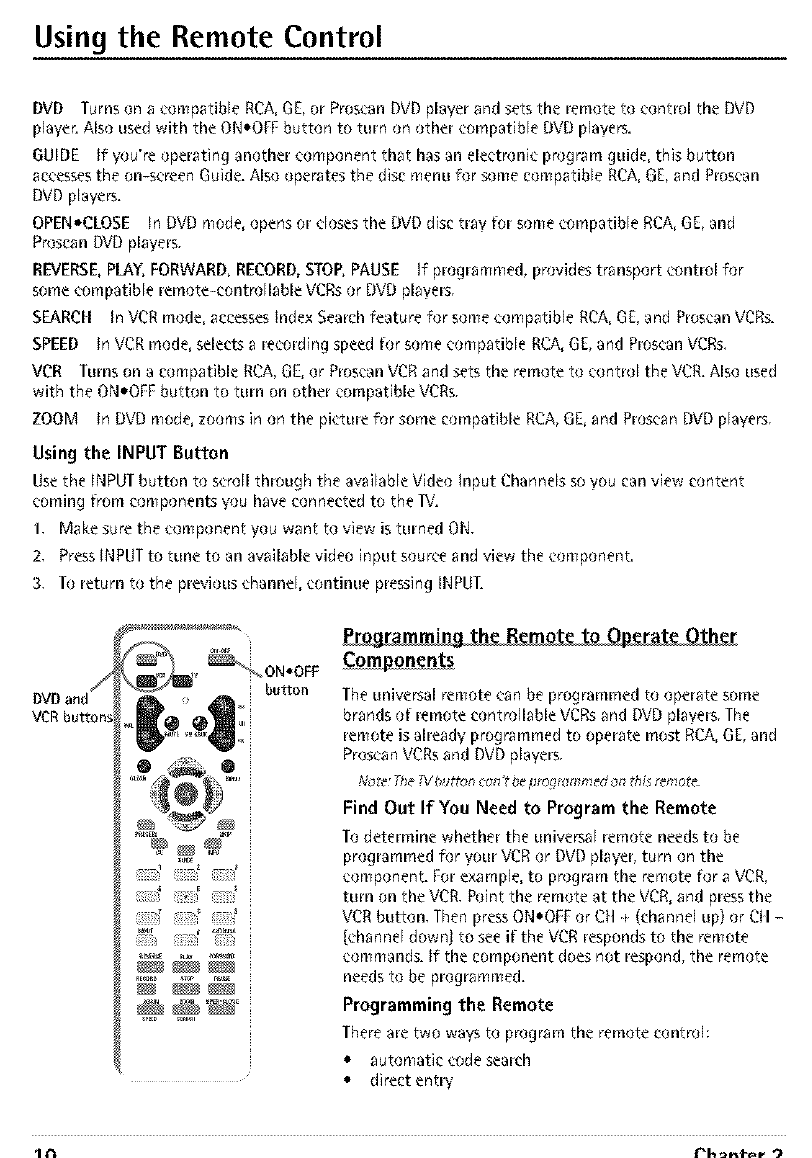
Using the Remote Control
DVD Turnson a compatiNe RCA,GE,or ProscanDVDplayerand setsthe remote to control the DVD
player.Also usedwith the ON-OFFbutton to turn on other compatible DVDplayerS.
GUIDE If you're operating another component that hasan electronic program guide, this button
accessesthe on-screen Guide. Also operatesthe disc menu for some compatible RCA,GE,and Prosean
DVDplayers.
OPEN-CLOSE In DVD mode,opens or closesthe DVDdisc tray fur some compatible RCA,GE,and
ProseanDVD players.
REVERSE,PLAY,FORWARD,RECORD,STOP,PAUSE tf programmed, provides transport control for
some compatible remote-controllable VCRsor DVD playe_.
SEARCH In VCRmode, accessesindex Searchfeature for somecompatible RCA,G[, and ProscanVCRs.
SPEED In VCRmode, selectsa recording speed for some compatible RCA,GE,and ProscanVCRs.
VOR Turns on a compatible RCA,GC or ProscanVCRand sets the remote to control the VCR.Also used
with the ON-OFF button to turn on other compatible VCRs.
ZOOM In DVD mode, zooms in on the picture forsome compatible RCA,GE,and ProscanDVD players.
Using the INPUT Button
Usethe INPUTbutton to scroll through the available Video Input Channels soyou can view content
coming from components you have connected to the/_'.
I. Make sure the component you want to view is turned ON,
2, PressINPUTto tune to an available video input sourceand view the component.
3, Toreturn to the previouschannel, continue pressing INPUT.
VCR
button
Components
Theuniversal remote tan be programmed to operate some
brands of remote controllable VCRsand DVDplayers.The
remote is already programmed to operate most RCA,G[, and
ProscanVCRsand DVD players.
Nore:The_"6utronco_'tbeprogrammedo_thlsremo_e.
Find Out If You Need to Program the Remote
Todetermine whether the universal remote needsto be
programmed for your VCRor DVDplayer,turn on the
component. For example,to program the remote for a VCR,
turn on the VCR,Point the remote at the VCR,and pressthe
VCRbutton, Then pressON*OF[ or CH (channel up) or CII -
[channel down} to seeif the VCRrespondsto the remote
command& If the component does not respond,the remote
needsto be programmed.
Programming the Remote
Thereare two ways to program the remote contmh
• automatic code search
• direct entry
1_ PhmnfPr ")
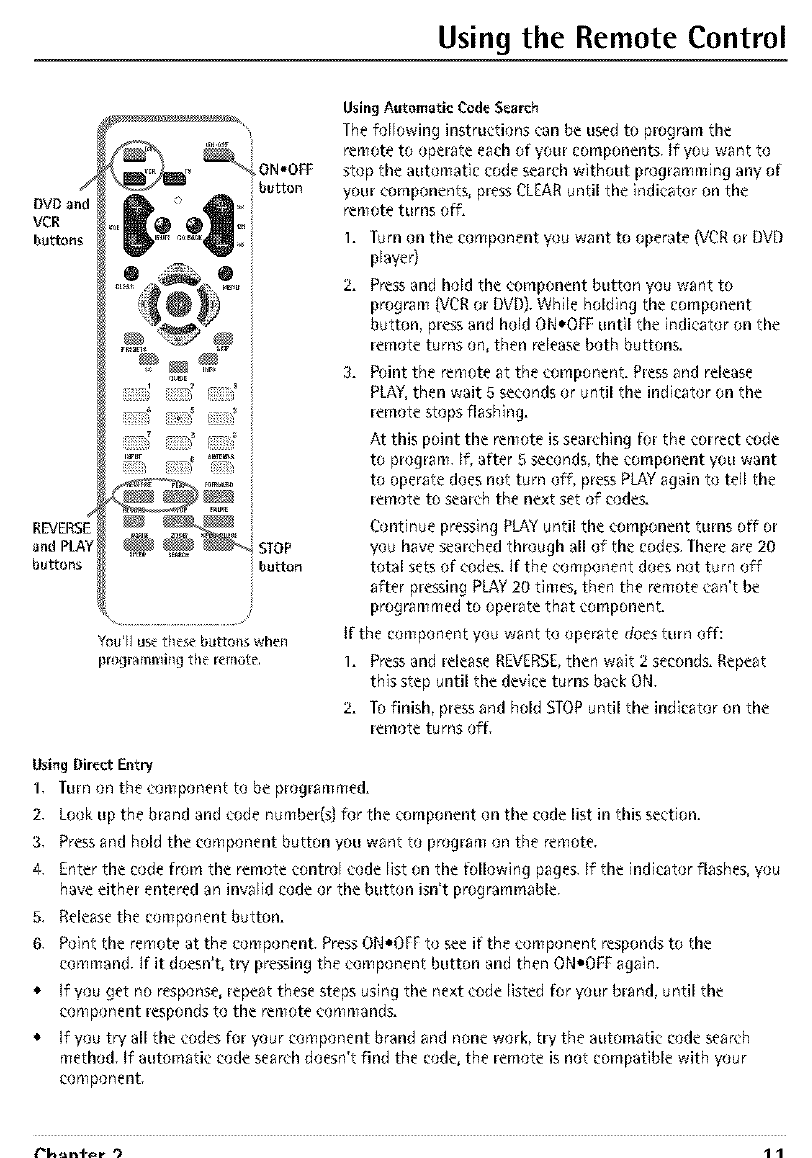
Using the Remote Control
DVD and
VCR
buttons
REVERSE
andPLAY
buttons
ibutton
iaii_ _n iii iiiii!iiiiii
r _ _ J
stop
button
I
Ynu'llusethesebutt(mswheu
pro_rammiu_the re_uote.
UsingAutomatic Code Search
Thefollowing instructionscan be usedto program the
remote to operate each of your components. If you want to
stop the automatic code searchwithout programming any of
your components, pressCL[AR until the indicator on the
remote turns off.
I.
2.
Turn on the component Wu want to operate (VCRor DVD
player)
Pressand hold the component button you want to
program [VCRor DVD),While holding the component
button, pressand hold ON*OFFuntil the indicator on the
remote turns on, then releaseboth buttons.
Point the remote at the component. Pressand release
PLAY,then wait 5 seconds or until the indicator on the
remote stops flashing.
At this point the remote is searching for the correct code
to program. If, after 5 seconds,the component you want
to operate does not turn off, pressPLAYagain to tell the
remote to searchthe next set of codes.
Continue pressing PLAYuntil the component turns off or
you have searched through all of the codes.There are 20
total sets of codes.If the component does not turn off
after pressingPLAY20 times, then the remote can't be
programmed to operate that component.
if the component you want to operate doesturn off:
1. Pressand releaseREVERSE,then wait 2 seconds.Repeat
this step until the device turns backON.
2. To finish, pressand hold STOPuntil the indicator on the
remote turns off.
UsingDirectEatry
I. Turn on the component to be programmed.
2. Look up the brand and code number(sj for the component on the code list in this section.
3. Pressand hold the component button you want to program on the remote.
4. Enter the code from the remote control code list on the following pages.If the ]ndkator flashes, you
haveeither entered an invalid code or the button isn't programmable.
5. Releasethe component button.
6. Point the remote at the component PressON*Off to seeif the component respondsto the
command, if it doesn't, try pressingthe component button and then ON*OFf again.
• if you get no response,repeat these steps using the next code listed for your brand, until the
component respondsto the remote commands.
• If you try all the codes for your component brand and none work, try the automatic code search
method, tf automatic code searchdoesn't find the code, the remote is not compatible with your
component
Ph_n÷_r 9 1 1
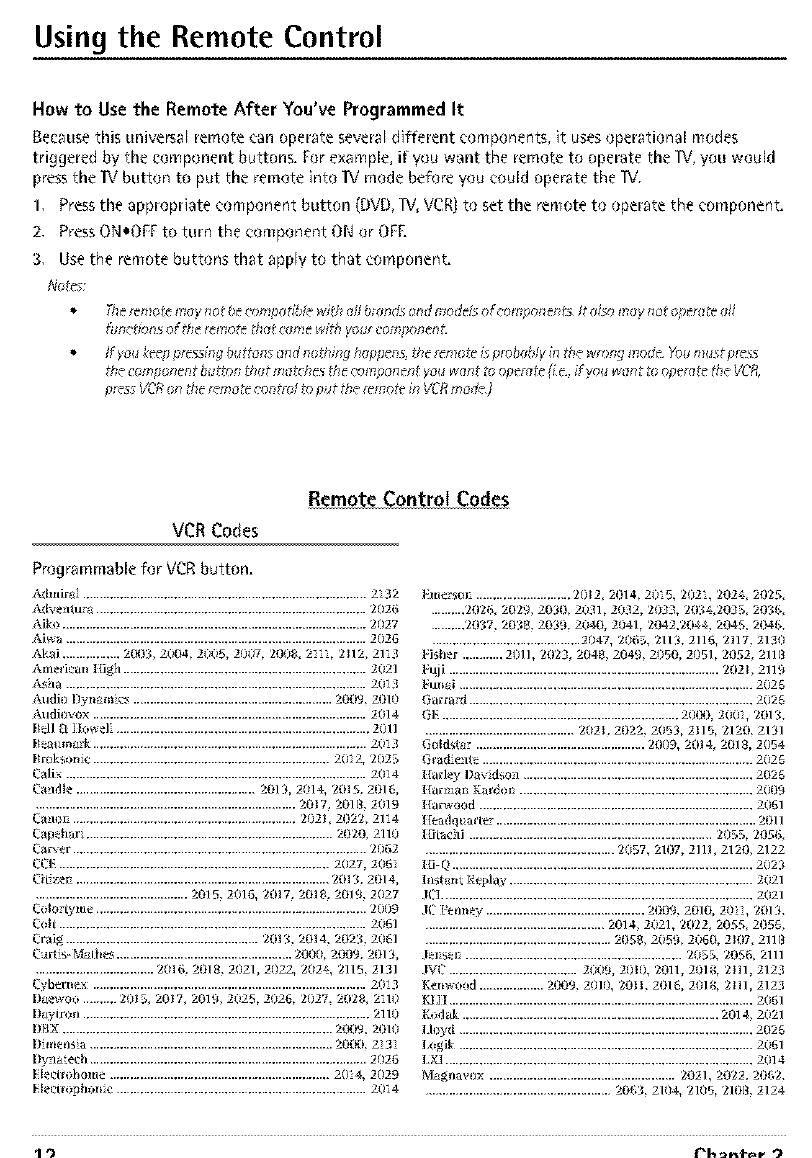
Using the Remote Control
How to Usethe RemoteAfter You'veProgrammed It
Because this universaE remote can operate severaE different components, it uses operational modes
triggered by the c_m_ponentbuttons. For example, it you want the remote to operate the TV,you would
pressthe IV buttonto put the remoteinto IV modebefore,ioucould operatethe TV.
I. Pressthe appropriate component button {DVD,TV,VCR]to set the remote to operate the component.
2. PressOt,l',OFf to turn the component Old or OFF.
3. Usethe remote buttons that apply to that component.
Cf_ol_ keep pressi_g blotter,s I_ _o_hh_ hspf;er, s _he ren_o_e _,;Om_b _,yh_ tk, e wrorx? _z_,ode.Yo_ n_l_';t Ore._s
th_ _'omf_o_et,t bl,q'frm _h_t m/_'ches fhe _o_z_¢_o_e_g" _OU_v_m_to o_em fe _i e., if you _v/_?tto o_e_ofe tk_e_C_,
O_ess_R/_ t_e remo re cot, fro,__oOut the feaze,ore i_ _C_, mo_@
VCR(:odes
Remote Control Codes
ProgrammableforVCRbutton.
#g{illlirg[.................................................................................... 232
A{kre I{ur_t................................................................................ 2()2_;
Aik(_ .......................................................................................... 2027
Aiv_a ......................................................................................... 2026
6ikai ................. 2131)3,2{[)I)4,2(]05, 2(i07, 20(i8, 2i11, 2112, 2113
Amelica_ High ........................................................................ 2{i)21
g_la ......................................................................................... 2013
Audio 1ly_am c.v........................................................... 20{19. 2010
Audio_o× ................................................................................. 2{i)14
Bell _t ]k_v_el ........................................................................... 2{i)11
Bem mark ................................................................................. 203
:_lrok$0_ c ...................................................................... 2012, 2027*
Calix ......................................................................................... 2014
Ca _dle ..................................................... 2015, 2014, 2015, 201_,
............................................................................. 2017. 2018. 2019
Caloi .................................................................. 2(i21. 2022. 2114
Capehari ......................................................................... 2020. 2110
Emersm ............................ 2012, 21)14, 2015, 2(i21,202% 2025,
.......... 2026, 21)29, 2030, 2031, 2032, 2033, 203%2035, 203(;,
.......... 2037. 21)31_.2133{t. 2040, 2041, 2042.20 _,_,,2045. 2IM(;.
............................................ 2047, 2065, 2113, 2116, 2117. 2130
Fisher ............ 2{i)11,2023. 2048. 2049. 2050, 2051, 2052. 2118
Ft4ji ................................................................................ 2021. 2119
l:tmai ....................................................................................... 2()2_
Oarrard .................................................................................... 202S
GE ...................................................................... 201)0, 2()01,2013,
............................................ 2021. 2022. 2053, 2115, 2120. 2131
Gotd$Igr .................................................. 2009, 2014, 2l)ll_, 2{i)54
G_ad ente ................................................................................ 202_
IIarley I)av dson .................................................................... 202g
IIare_a_i Ka_do_ ..................................................................... 2{i)I)9
l[arwood ................................................................................. 2061
I[_adqi a_l_r ............................................................................. 21)11
Hitachi ........................................................................ 2()7,7,, 2056.
Car_er ....................................................................................... 2(i62 ........................................................ 2057, 2107, 2//I, 2120, 2122
CCE ................................................................................ 2027, 206i
CitizeI? ........................................................................... 2013, 2014,
............................................. 2015. 2016, 2017. 2018. 2019. 2027
Ci:ilorLylne ................................................................................ 2(i(i9
Colt ........................................................................................... 2{i)61
Craig ......................................................... 2013. 2014. 2023.20g/
C irt $-Maih_ .................................................... 20(i(i, 2{ED, 21)13,
................................... 2()16. 2018.2{i)21, 2(i22, 2()2_, 2115. 2131
Cybeme:. ................................................................................. 2013
l)aewo<_ .......... 2(il 7,, 21317, 21319, 2025, 2(i26, 2027, 2028, 2110
l)*yir_:ill ..................................................................................... 211(}
l)[-IX ................................................................................ 20{19. 2010
1) me.iISa ........................................................................ 20{10. 2131
l}yna ech .................................................................................. 2026
Elecui:ihome ................................................................. 2{i)4, 2(i29
Eleci li:_ h*:mic .......................................................................... 2014
HI-Q ......................................................................................... 2()23
Iiis{all Replay ........................................................................ 2{i)21
JC] ............................................................................................ 2021
JC t'e_mey ............................................... 20{19. 2010, 201, 2013.
..................................................... 2014.2{i)21, 2022. 2055. 205S.
....................................................... 2058.2{i)59. 2060, 2107. 2118
Je_ se_ ................................................................ 207,7,, 20s{i. 2111
IVC ...................................... 2009, 2(i1(i, 2011, 20/8, 2111, 2123
Kemv(i*:id ................... 200_2, 2010, 2011, 201_, 2()/g, 2111, 2123
KI]I .......................................................................................... 2()61
Rod ak ............................................................................ 2014. 2021
I.loy{I ....................................................................................... 202g
].ogik ....................................................................................... 2{i)61
IX] ........................................................................................... 2014
Magnavox ....................................................... 2021, 2022, 201;2,
....................................................... 201;3, 2104, 2/1)_, 2101_,2124
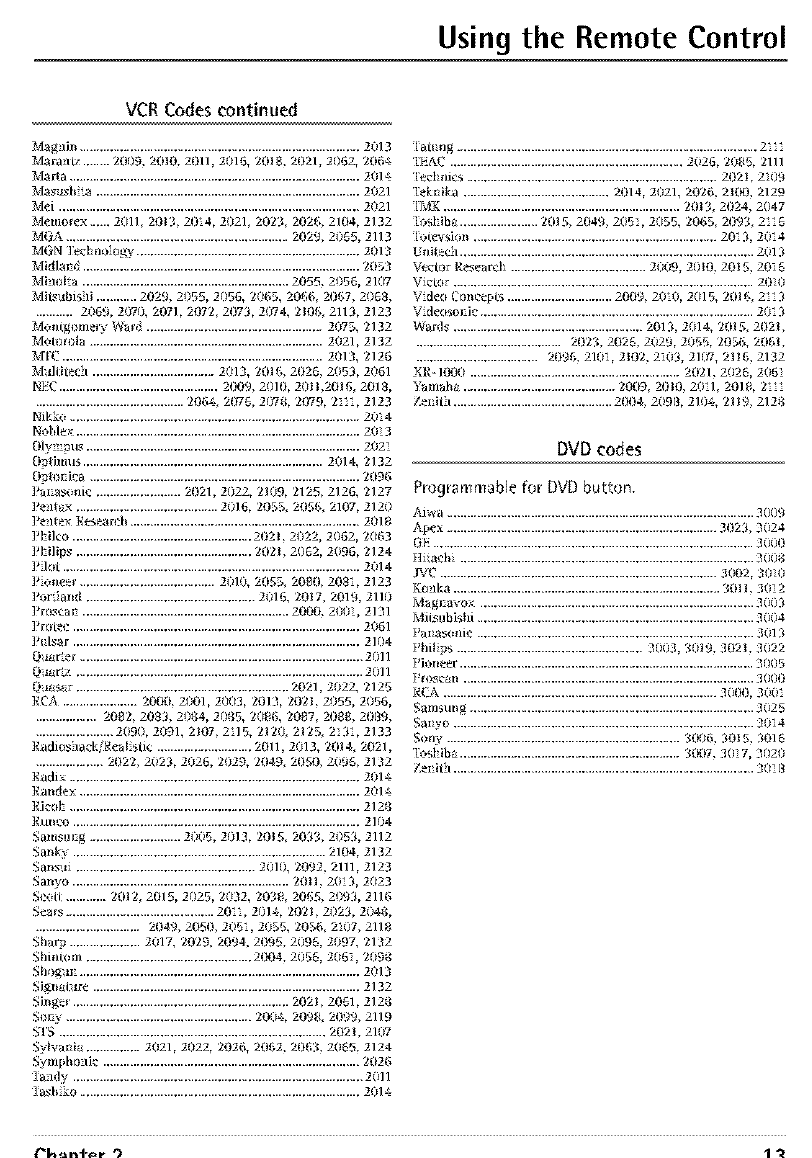
Using the Remote Control
VCR Codes continued
Mag lili ................................................................................... 2013
Mara,U_ ........ 2009. 2010. 2011, 21_/6, 2011_, 21)21, 2(362, 20i_ z_
Maria ...................................................................................... 2i3/z_
Mas _sh ta .............................................................................. 2(i2/
Mei ......................................................................................... 2112/
Melnolex ..,.., 2011. 2013.21)14, 2021. 2(123. 202(;. 211M, 2132
MGA .................................................................. 2029. 2055, 2113
MGN ]_chIl_i1Ogy .................................................................. 2013
Midlai d .................................................................................. 2053
Mi iol a ............................................................. 2055.2(155, 2107
Mikv d_ishi ............ 2029. 2055, 2056, 2065, 20!;6. 20(;7.2i351L
........... 2(169, 2070, 2(171, 2(172, 21)73, 2(374, 2 I(I!;, 211 _, 2123
Mi:migomel ¢_Nald .................................................... 2(375, 2132
Fatl iig ......................................................................................... 2111
_EA{_ ..................................................................... 2026, 2095, 2111
[_¢lmics .......................................................................... 21)2!. 21(19
[eki?ika ........................................... 21)14, 2021, 202@ 21{EL 2129
E}_t,_.[...................................................................... 2(113.21)24.2()47
[o$1?ib_ ....................... 2015. 21}49.2{i)5i, 2055, 2065. 21),_3. 2115
[_,i evsi(il_ ........................................................................ 21)13, 2014
U_itech ....................................................................................... 2013
V_¢tor R._.-earcl? ........................................ 213()9, 2010. 2015. 21)i5
Victor ......................................................................................... 201()
Video {['o_ce[_i $ ............................... 21_)'_. 201(), 2015, 201 !:. 2113
Videosm?ic ................................................................................. 2013
"_'Vard.v ........................................................ 21)13, 2014, 2015. 21)21.
MoiJ)_ola ..................................................................... 2(i21, 2132 ........................................... 21)23.21)25.2(i29, 2055, 2(156, 201;I,
J,A'f{[ ............................................................................. 2(3/_, 2126 .................................... 20'_ !;. 2101, 21(12, 2i03, 21(17, 211(;. 2132
M lli)t_.e I .................................... 20/__, 20H;, 21)25, 2(153, 2061
N]_2¢............................................... 21N)'_,2010, 2(311,201t;, 21)113,
............................................ 206z_, 21)75, 207t;, 2(179, 2i11, 2123
Nikko ...................................................................................... 2014
Nobler. .................................................................................... 2013
01y,'x_us ................................................................................. 2(i21
0_timus ....................................................................... 2014, 2132
0_Ioxxica ................................................................................ 20-96
]*aIXaSi:iIlil2......................... 21)21, 2022, 2109, 2125, 2126, 2127
]*e Itax .......................................... 2016, 20':,7,, 2056, 2107, 21211}
]*e rie.x N_se.areh .................................................................... 2018
]?1 i1¢0 ..................................................... 2021, 2022, 2(i62, 2(3_;3
]?1 ilips .................................................... 2021, 2052, 2096, 2124
]? I<_t........................................................................................ 2014
]? i:meel ........................................ 2(i/0, 2057,, 20gO, 20131, 212.1
]*or a_d .................................................. 2016, 2017, 2019, 2110
Proscai ............................................................. 2660, 20(ii, 2131
]?r<tt_? ..................................................................................... 2(i6/
]?1Isar ..................................................................................... 2104
0 _ar'.er .................................................................................... 2011
Qlar'.z ..................................................................................... 2011
Q_gsar ............................................................... 2021, 2022, 2125
N_A ...................... 21){)0,2(i01, 20(i3, 2(I/_, 2021, 2055, 2(i56,
.................. 20E2, 20133, 21394, 2(ig% 2(ig6, 2087, 2I)EI_, 21)139,
....................... 209(}, 2091, 2107, 2115, 2120, 2127,, 2i31, 21.1.1
Radios _azk_Real stic ............................ 21)11, 2013, 2014, 21)21,
.................... 2022, 2023, 2026, 2029, 2049, 2050, 2095, 2132
Radix ...................................................................................... 20/_
Ra_*de:, ................................................................................... 20/_
Nicol ...................................................................................... 212g
RIIIlCO ..................................................................................... 2104
Samsm g ........................... 2005, 2013, 2015, 21)33, 2i:}53, 2112
Sa_*t, ........................................................................... 2104, 21.12
Sa_*s_ ..................................................... 2010, 2092, 2111, 2123
Sa_*yo ................................................................ 2011, 2013, 2023
Seoii ............ 2012, 21)15, 2025, 2032, 203g, 21M;5,2(}93, 2//_;
Sea_s ............................................ 2011, 2(i/_,, 2021, 2ii}23, 2048,
............................... 2049, 2050, 2ii}51,207,5, 20':,@ 2107, 2118
Sha_ ..................... 2{i)17, 2029, 21)'_4, 21)5t5, 2{i)95, 2097, 2132
Shi_ix_m ................................................. 2604, 2055, 206i, 2(i9g
Sh*:ig_i ................................................................................... 2013
Sig_lal ire ............................................................................... 2132
Si_ge._. ............................................................... 21)21, 21)51, 2/2g
SoI., ....................................................... 20(3_, 209g, 20'_9, 2119
S'3'$ ............................................................................... 2021, 2107
SRtyai ia ................ 2021, 2(i22, 2021i, 2062, 21M;3,2055, 2124
Symphonic ............................................................................ 202_;
_andy ...................................................................................... 2(i//
lash ko ................................................................................... 2{3/_,
XR-/{EKi .............................................................. 2(121, 2i:}25, 2{:)6
Yamaha ............................................. 2(_I-_, 2010. 2131/. 2018, 2111
Zei?ith ............................................... 21){)4. 2(1913, 2113_,, 2119.2/2g
DVDcodes
Programmable for DVD button.
cSdwa ........................................................................................... 3()i3t_
Apex ................................................................................ 3023, 3024
OE ............................................................................................... 3000
Hi aehi ....................................................................................... 3(i(i8
P#t_ .................................................................................. 31111)2,3010
[,LO_ka ............................................................................... 3011.3{i)12
Magixav(tv ................................................................................. 3(i03
Mii3ubishi .................................................................................. 3(i(i4
Pa ixasi:iili{2 .................................................................................. 301 _
Phitias ....................................................... 3(303, 3019.31)21.3(i22
Pi*m_.er ....................................................................................... 3(i05
Pli:iscgll ...................................................................................... 3(i()0
[{{_A ................................................................................. 301)0, 3(i()i
Samstmg .................................................................................... 3(i25
Saixyo ......................................................................................... 3014
Si:my ..................................................................... 300@ 3015. _J015
D,sl iba ................................................................. 3(E)7.3{i)17, 3020
Zelxith ......................................................................................... 30113
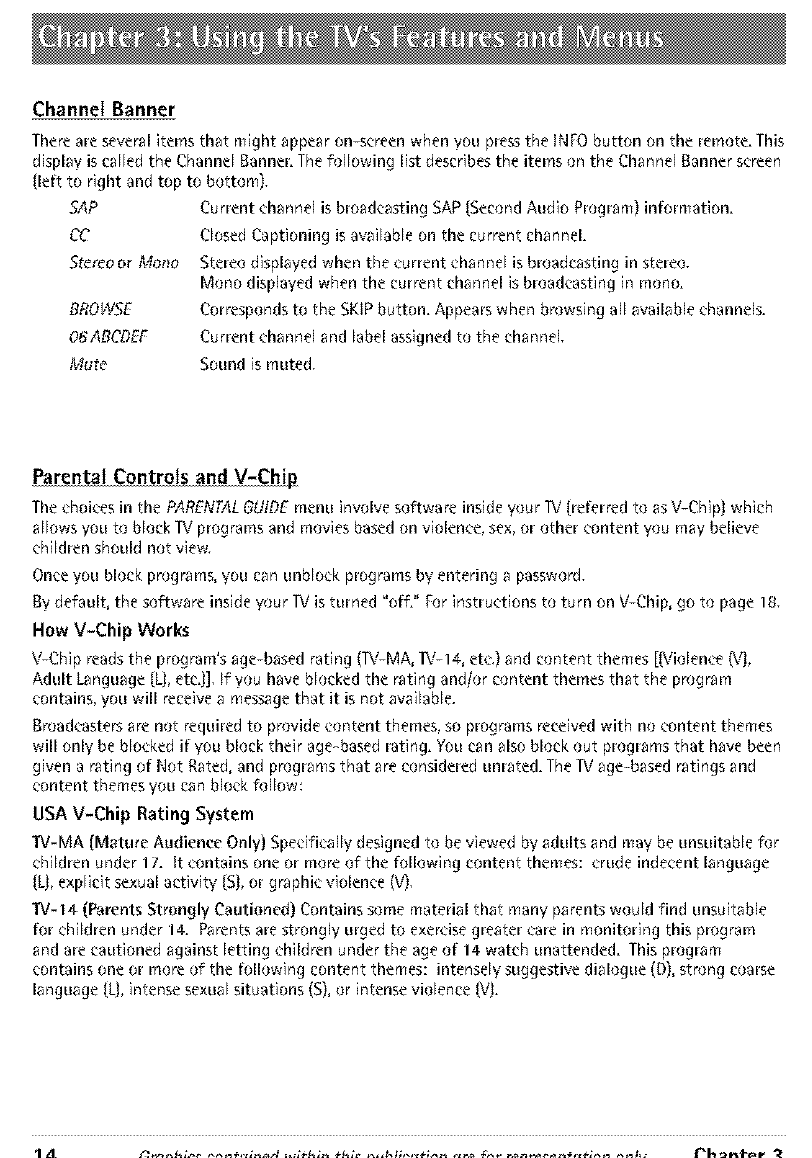
Channel Banner
Thereare severeditems theft might _ppe_r on-screen when you pressthe INtO button on the remote. This
displ_y is c_dledthe Channel Banne_The following list describesthe items on the Ch_mnelBanner screen
{left to right and top to bottom).
SAP
CC
Stereoor f_for_o
BROWSE
06ABCDEE
Mute
Current ch_nnel is bro_dc_sting SAP{Second Audio Progr_m) intormation.
ClosedCaptioning is av_filableon the current ch_mnel.
Stereo displ_yed when the current ch_mnelis broadc_sting in stereo.
Mono displayed when the current ch_nnel is broadcasting in mono.
Correspondsto the SKiP button. Appearswhen browsing all _waik_blechannels.
Current ch_nnel _mdlabel assignedto the ch_mneL
Sound is muted.
Parental Controls and V-Chip
Thechoices in the PAREt,,_TALGUIDEmenu involve software insideyour TV(referred to _sV-Chip) which
_IIowsyou to block TVprograms and movies basedon violence, sex, or other content you m_y believe
children should not view.
Onceyou block progr_ms,you c$inunblock programs by entering _ password.
By default, the softw_re insideyour TVisturned "off." lot instructionsto turn on V-Chip, go to page 18.
How V-Chip Works
V-Chip readsthe program's _ge-b_sed rating (1%_-MA,_-14, etc.) _nd content themes [(Violence O/J,
Adult Langu_ge {LJ,etc.]], tf you h_weblocked the r_ting and/or content themes theft the progr_m
contains, you will receive _ mess_gethat it is not _w_dlable.
Broadcasters_re not required to provide content themes, so programs received with no content themes
will only be blocked if you block their age-based rath_g. You c_m_dsoblock out progr_ms that h_ve been
given a r_ting of l_ot Rf_ted,and progr_ms that _re considered unrented.The TV_ge-b_sed r_tings _md
content themes you c_n block follow:
USA V-Chip Rating System
TV-MA (M_ture Audience Only) Specific_lly designed to be viewed by _dults _mdmay be unsuitable for
children under 17. it contains one or more of the followh_g content themes: crude indecent kmgu_ge
(LJ,explicit sexual activity (S],or gr_iphicviolence (V).
TV-14 (Parents Strongly Cautioned) Contains some materkd theft many p_rents would find unsuit_ble
for children under 14. Parentsare strongly urged to exercisegre_ter care in monitoring this program
_mdare cautioned _gainst letting children under the age of 14 watch unattended. This progr_m
contains one or more of the following content themes: intensely suggestive di_dogue(b), strong coarse
kmgu_ge(LJ,intense sexu_I situations (S),or intenseviolence [VJ.
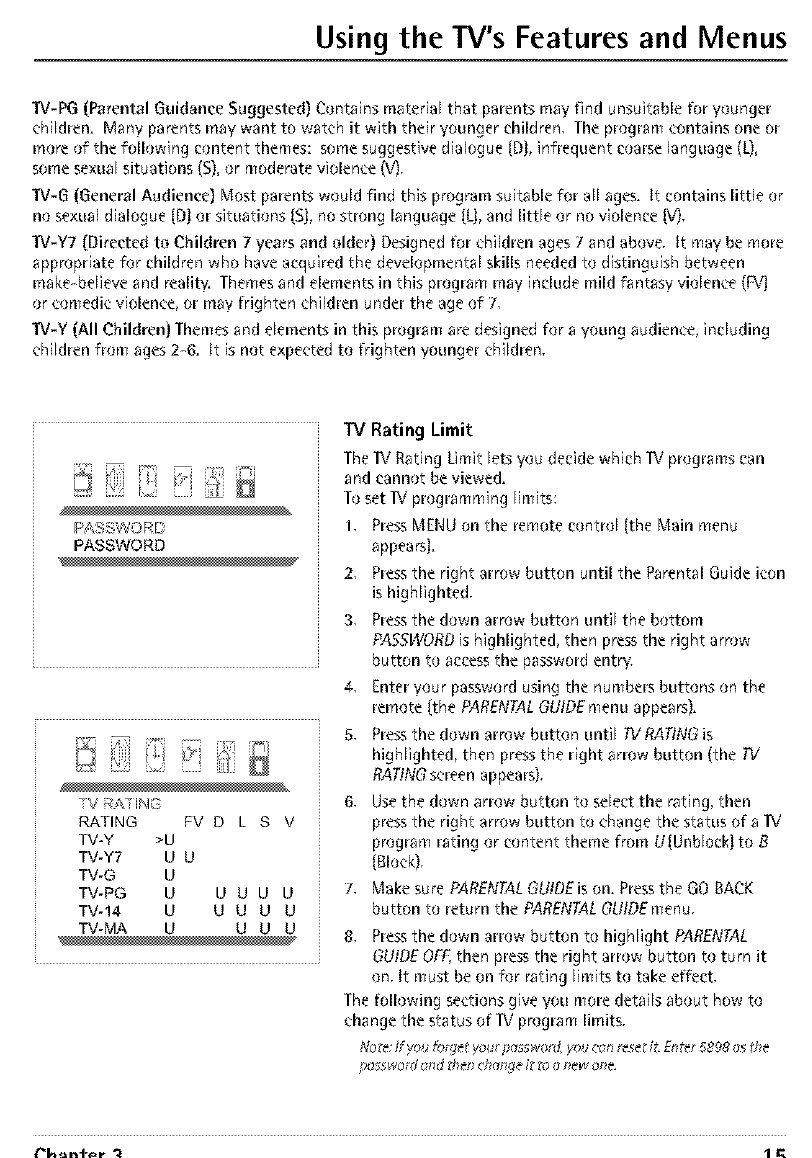
Using the TV's Features and Menus
TV-PG (Parental Guidance Suggested) Contains material that parents may find unsuitable tor younger
children. Many parents may want to watch it with their younger children. The program contains one or
more of the following content themes: some suggestivedialogue {D},infrequent coarselanguage (L),
some sexualsituations (S),or moderate violence (V).
TV-G (General Audience) Most parents would find this program suitable for all ages. It contains little or
no sexual dialogue {D}or situations {S},nostrong language {LJ,and little or no violence IV).
TV-Y7 {Directed to Children 7 years and older) Designed for children ages7 and above. It may be more
appropriate for children who have acquired the developmental skills neededto distinguish between
make-believe and reality. Themesand elements in this program may include mild fantasy violence (l%_j
or comedic violence, or may frighten children under the age of 7.
TV-Y (All Children) Themesand elements in this program {ire designed for a young audience, including
children from ages 2-6. It is net expected to frighten younger children.
PASSWORD
PASSWORD
NI " I_'i
I,+A i:J
TV RI_£ ]pq@
RATING FV D L S V
TV-Y >U
TV-Y7 U U
TV-G U
TV-PG U U U U U
TV-14 U U U U U
TV-MA U U U U
TV Rating Limit
The IV Rating Limit lets you decide which IV programs can
and cannot be viewed.
To set IV programming limits:
I, Press M[NIJ on the remote control {the Main menu
appears].
2, Press the right arrow button until the Parental Guide icon
is highlighted,
3, Press the down arrow button until the bottom
PASSWORD is highlighted, then press the right arrow
button to access the password entry,
4, Enter your password using the numbers buttons on the
remote {the PARENTAL GUIDE menu appears).
5. Press the down arrow button until WRATING is
highlighted, then press the right arrow button (the W
RATING screen appears).
6, Use the down arrow button to select the rating, then
press the right arrow button to change the status of a TV
program rating or content theme from U{Unblock} to B
{Block),
7, Make sure PARENTAL GLfiDE is on. Press the GO BACK
button to return the PARENTALGUIDE menu.
8, Press the down arrow button to highlight PARENTAL
GUIDE OFF,then press the right arrow button to turn it
on, tt must be on for rating limits to take effect,
The fullowing sections give you more detats about how to
change the status of Wprogram limits.
Not_:ff you tL,_je_),_urp¢_ssword,you c_mresetit. £r,ter 5898 _sthe
p{l_,;wotd _mdFhe_;d?¢_nqei_FO_ new on_.
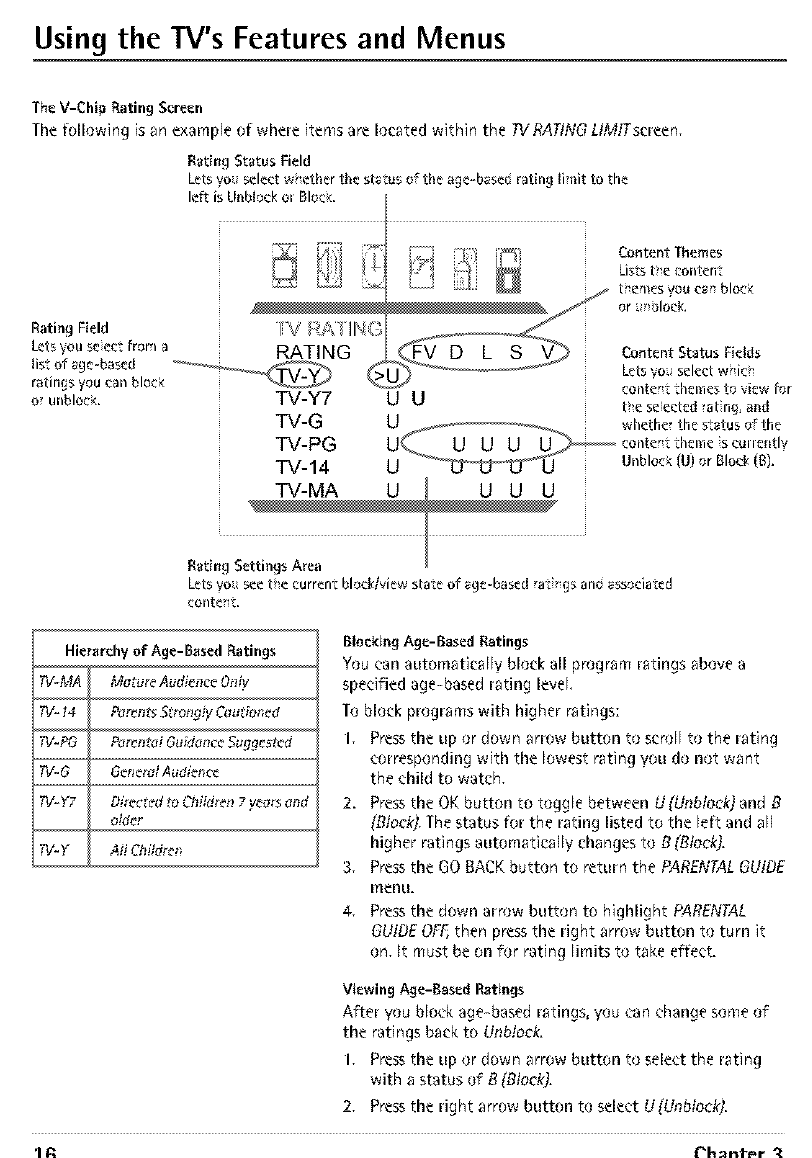
Using the TV's Features and Menus
Th_ V-Chip Rating Screen
The following is an example of where items are located within the R/RATtNG LtMffscreen,
Rating Status Field
L_tsyo select w ether the status of th_ age-ba_ed rating li_fit to the
left is Unbk;ckel Block,
RATING
UU
U
TV-Y7
TV-G
TV-PG
TV-14
Rating Field
Letsyou s¢_(:_from a
list of age-based
ratings y_Jucan block
o_ unblock,
Content Themes
Usts t_ content
ti_e_n_syou c_ block
Content Status Fields
L_tsVo_select wi_ic!_
contemptthemes tr_view fr_r
ti_esei_cted _atin_,and
wt_the_ th_ status of th_
contempttt_¢l_leis_urlentl¥
Unblock {IJ) r_rBlock (B}.
Rating Settings Area
LetsVo_seete current bRock'viewstate of sg_-based _at _#s and sssr_ciated
contempt,
Blocking Ag_-Bas_d Ratings
You can automatically block all program ratings above a
specified age-basedrating level
To block programs with higher ratings:
I, Pressthe up or down arrow button to scroll to the rating
corresponding with the lowest rating you do not want
the child to watch,
2. Pressthe OK button to toggle between U (Ut_btock)and B
(Block},Thestatus for the rating listed to the left and all
higher ratings automatically changesto B (Block).
3, Pressthe GOBACKbutton to return the PARENTALGUIOE
menu.
4, Pressthe down arrow button to highlight PARENTAL
GUIOEOFF,then pressthe right arrow button to turn it
on. tt must be on for rating limits to take effect.
ViewingAge-BasedRatings
After Wu block age-based ratings, Wu can change some of
the ratings back to Unb!ock.
I, Pressthe up or down arrow button to select the rating
with a status of B(Block).
2, Pressthe right arrow button to select U(Lh_block}.
1fi t_h_ntPr 3
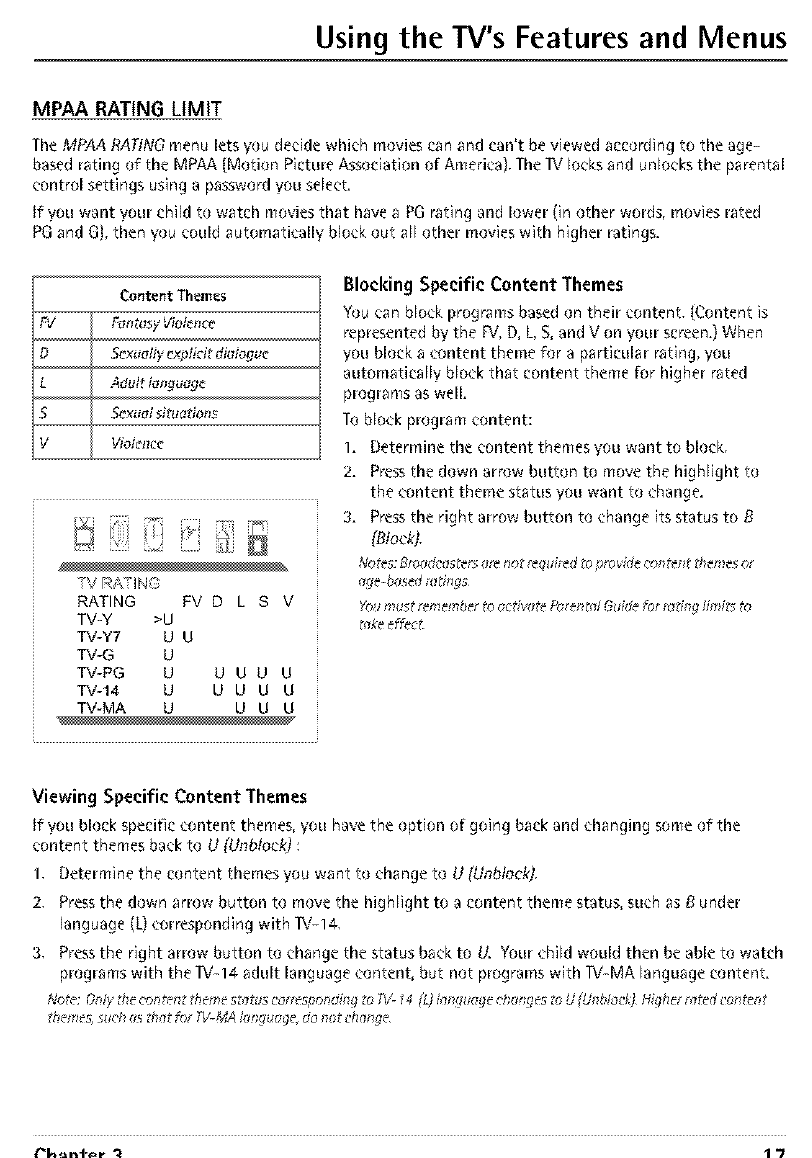
Using the TV's Features and Menus
MPAA RATING LIMIT
The MPAA RATINGmenu lets Wu decide which movies can and can't be viewed according to the age-
basedrating of the MPAA (Motion Picture Association of America).The _ locksand unlocks the parental
control settings using a passwordyou select.
If you want your child to watch movies that havea PGrating and lower (in other words, movies rated
PGand G},then Wu could automatically block out all other movies with higher ratings.
Cente#t Themes
Funtasy Vielen( e
Sex_#,iy exph'citdiaiague
Adult _ngu_ge
.%x_ulsi_tlons
Via,,"ence
TV R#_ING
RATING FV D L S V
TV-Y >U
TV-Y7 U U
TV-G U
TV-PG U U U U U
TV-14 U U U U U
TV-MA U U U U
BlockingSpecific Content Themes
You can block programs based on their content. {Content is
represented by the PC,D, L, S, and V on your screen.) When
you block a content theme for a particular rating, you
automatically block that content theme fur higher rated
programs as well.
To block program content:
I. Determine the content themes you want to block,
2. Press the down arrow button to move the highlight to
the content theme status you want to change.
3. Press the right arrow button to change its status to B
(Btock),
_otes: B_o_d('(_st_r,;_reno_ _eql_iled to ,bro_d_ co_ ter_ th_n_s or
_ge-b_sed mtillg_
Youmu_t remember to c;ctiv_te f_;_ent_#Guidefor m ti_g fimit_ ro
m_eeffect.
Viewing Specific Content Themes
If you block specific content themes, you have the option of going back and changing some of the
content themes back to UCUnblock_:
I, Determine the content themes you want to change to U (Unbtock].
2, Pressthe down arrow button to move the highlight to a content theme status, such as Bunder
language (L}corresponding with 1V-14,
3. Press the right arrow button to change the status back to U. Your third would then be able to watch
programs with the 1V-14 adult language content, but not programs with ]V-MA language content.
Nor_: Onlythe conr_llt themesmtl,,scottesl_ondhlqto T_C14 _-]k_n_u(;_lePh_nqe5to U {U/lblecl_ Hh_herm_edc(ln_ent
themea suPh(_stheftfor W-MA k_nguc;#e,do not ch_ng_
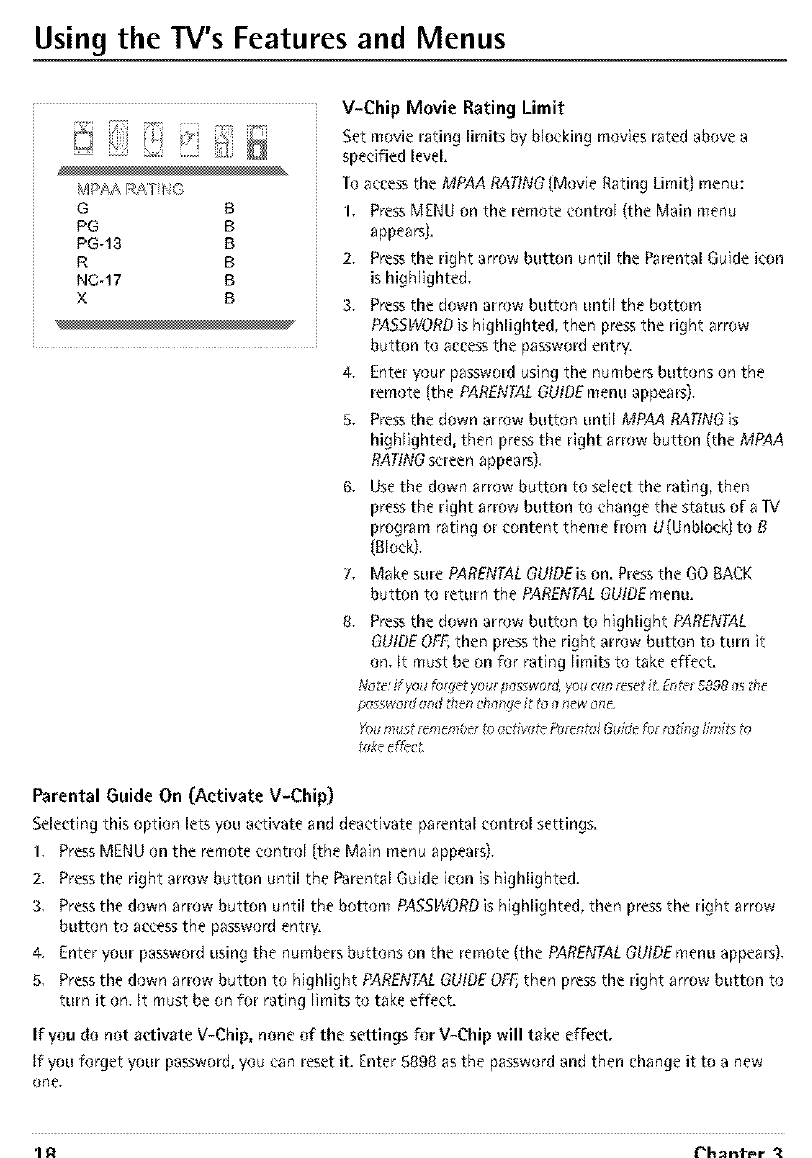
Using the TV's Features and Menus
V-Chip Movie Rating Limit
_JP_A R&,] I;G
G B
PG B
PG-13 B
R B
NC-17 B
X B
Set movie rating limits by blocking movies rated above a
specified level.
Toaccessthe MPAA BATING(Movie Rating Limit} menu:
I, PressMEI_Uon the remote control (the Main menu
appears}.
2, Pressthe right arrow button until the Parental Guide icon
ishighlighted,
3, Pressthe down arrow button until the bottom
PASSWORDis highlighted, then pressthe right arrow
button to accessthe passwordentry.
4, Enter your passwordusing the numbers buttons on the
remote {the PARENTALGUIDEmenu appeals).
5, Pressthe down arrow button until MPAA RATINGis
highlighted, then pressthe right arrow button (the MPAA
RgTINGsereenappears).
6, Usethe down arrow button to select the rating, then
pressthe right arrow button to change the status of a TV
program rating or content theme from U(Unbloek} to B
{Block),
7, Make sure PARENTALGUIDEison. Pressthe GOBACK
button to return the PARENTALGUIDEmenu.
8. Press the down arrow button to highlight PARENTAL
GUIOE OFF,then press the right arrow button to turn it
on, tt must be on for rating limits to take effect.
Nere:if you tb_\je_you_p_s_woM,you ¢_nreset _t.Er,_r 5898 _the
Youmust remem_er fo c_-t_v_ F_ren_ol_wde for mti_g #m_t__o
Parental Guide On (Activate V-Chip)
Selecting this option lets you activate and deactivate parental control settings.
I, PressMENUon the remote control {the Main menu appears),
2, Pressthe right arrow button until the Parental Guide icon is highlighted.
3, Pressthe down arrow button until the bottom PASSWORDis highlighted, then pressthe right arrow
button to accessthe passwordentry.
4. Enter y_ur passw_rd using the numbersbutt_ns _n the rem_te (the PARENT_LGU_DEmenu appear_
5, Pressthe down arrow button to highlight PARENTALGUIDEOFF,then pressthe right arrow button to
turn it on, It must be on for rating limits to take effect.
If you do not activate V-Chip, none of the" settings for V-Chip will take effect.
If you forget your password, you can reset it. Enter 5898 as the password and then change it to a new
one.
1R t_h_nfPr -'_
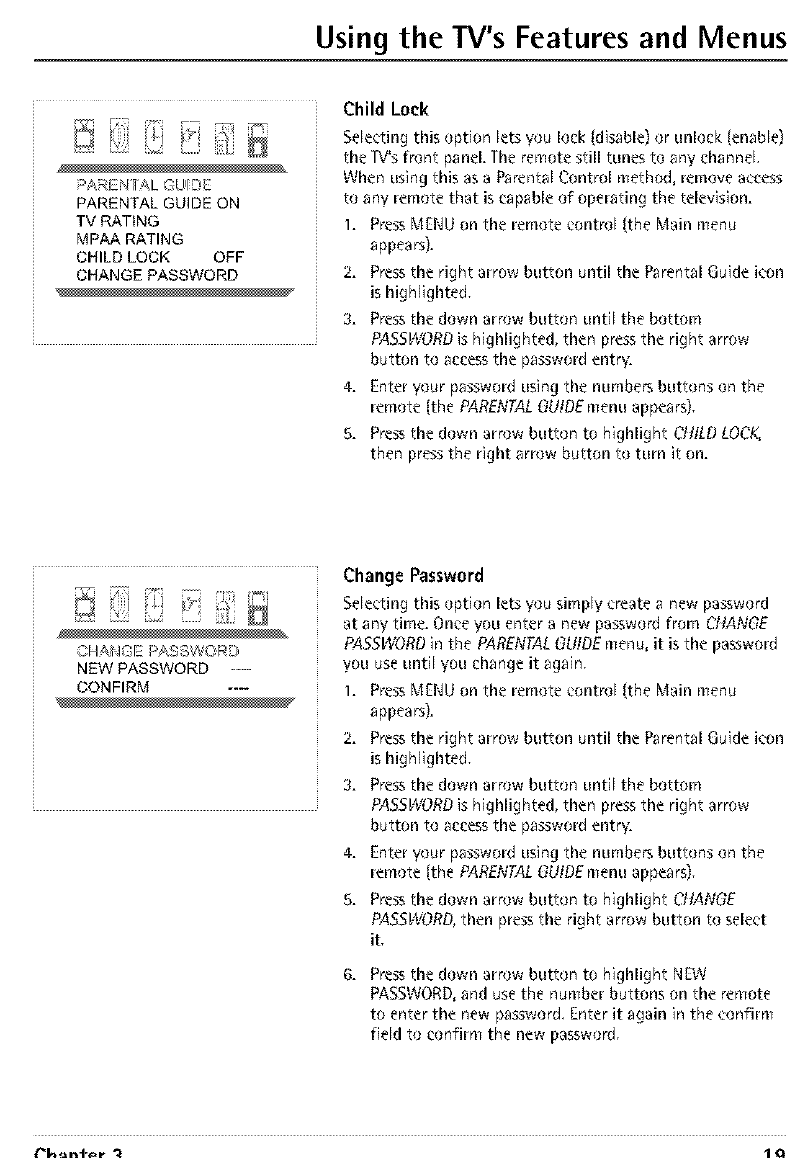
Using the TV's Features and Menus
AREN"] &IL GL_I_E
PARENTALGUIDE ON
TV RATING
MPAA RATING
CHILDLOCK OFF
CHANGEPASSWORD
Child Lock
Selecting this option lets Wu lock {disable) or unlock {enable)
the TV'sfront panel. Theremote still tunes to any channel
When using this as a ParentalControl method, remove access
to any remote that is capable of operating the television.
1. PressMENU on the remote control (the Main menu
appears).
2. Pressthe right arrow button until the Parental Guide icon
ishighlighted.
3. Pressthe down arrow button until the bottom
PASS[$'ORDis highlighted, then pressthe right arrow
button to accessthe passwordentry.
4. Enter wur passwordusing the numbers buttons on the
remote (the PARENTALGUIDEmenu appears).
5. Pressthe down arrow button to highlight CHILDLOCK,
then pressthe right arrow button to turn it on.
CHIAN;2EP#,SSWORD
NEW PASSWORD ....
CONFIRM ---
Change Password
Selecting this option letsyou simply create a new password
at any time. 0nee you enter a new password from CHANGE
PASSWORDin the PARENTALGUIDEmenu, it is the password
you useuntil you change it again.
1. PressMENU on the remote control (the Main menu
appears).
2. Pressthe right arrow button until the Parental Guide icon
ishighlighted.
3. Pressthe down arrow button until the bottom
PASS[$'ORDis highlighted, then pressthe right arrow
button to accessthe passwordentry.
4. Enter wur passwordusing the numbers buttons on the
remote (the PARENTALGUIDEmenu appears).
5. Pressthe down arrow button to highlight CHANGE
PASS[_'ORD,then pressthe right arrow button to select
it,
6. Pressthe down arrow button to highlight NEW
PASSWORD,and use the number buttons on the remote
to enter the new password.Enter it again in the confirm
field to confirm the new password.
_h_nf_r _ 1Q
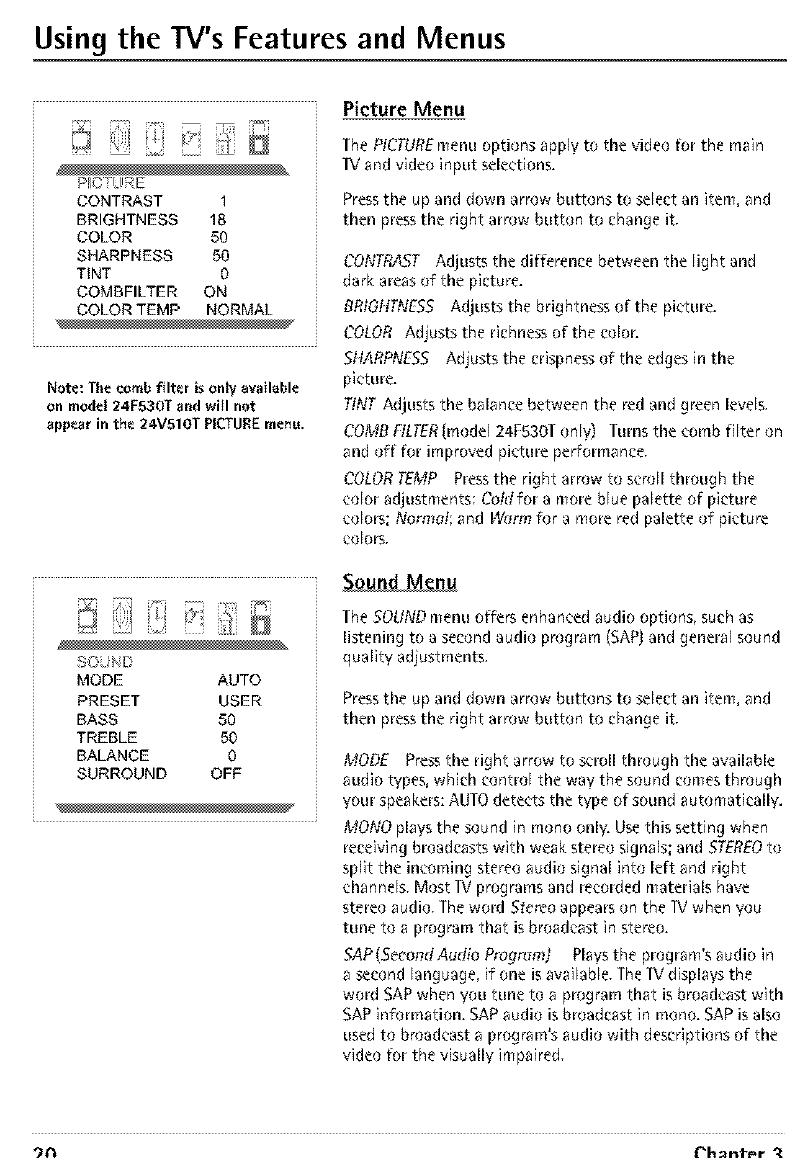
Using the TV's Features and Menus
Picture Menu
CONTRAST 1
BRIGHTNESS 18
COLOR 50
SHARPNESS 50
TtNT 0
COMBFILTER ON
COLOR TEMP NORMAL
Note: The comb filter is only available
on model 24F530T and will not
appear in the 24V510T PI(TURE menu.
ThePICTUREmenu options apply to the video fur the main
IV and video input selections.
Pressthe up and down arrow buttons to select an item, and
then pressthe right arrow button to change it.
CONTRASTAdjusts the ditference between the light and
dark areasof the picture.
BRIGHTNESS Adjusts the brightness of the picture.
COLOR Adjusts the richnessof the coloi_
SHARPNESS Adjusts the crispnessof the edges in the
picture.
TINTAdjusts the balancebetween the red and green levels.
COMBFILTER{model 24F530Tonly) Turns the comb filter on
and off fur improved picture performance.
COLORTEMP Pressthe right arrow to scroll through the
color adjustments: Cotdfor a more blue palette of picture
colors; Normal; and Wunnfor a more red palette of picture
Colors,
SiT;LiNC
MODE AUTO
PRESET USER
BASS 50
TREBLE 50
BALANCE 0
SURROUND OFF
TheSOUNDmenu offers enhanced audio options, such as
listening to a second audio program (SAP]and general sound
quality adjustments.
Pressthe up and down arrow buttons to select an item, and
then pressthe right arrow button to change it.
MODE Pressthe right arrow to scroll through the available
audio types,which control the way the sound comes through
your speakers:AUTOdetects the type of sound automatically.
MONOplays the sound in mono only. Usethis setUng when
receiving broadcastswith weak stereo signals; and STEREOto
split the incoming stereo audio signal into left and right
channels. Most TVprograms and recorded materials have
stereo audio, The word Stereo appearson the TVwhen Wu
tune to a program that isbroadcast in stereo.
SAP(SeeondAudio Progrunfl Playsthe program'saudio in
a second language, if one isavailable. The1V displaysthe
word SAPwhen you tune to a program that is broadcast with
SAPinformation. SAPaudio is broadcast in mono. SAPis also
used to broadcast a program's audio with descriptions of the
video fur the visually impaired,
_(I _h_nt_r -'_
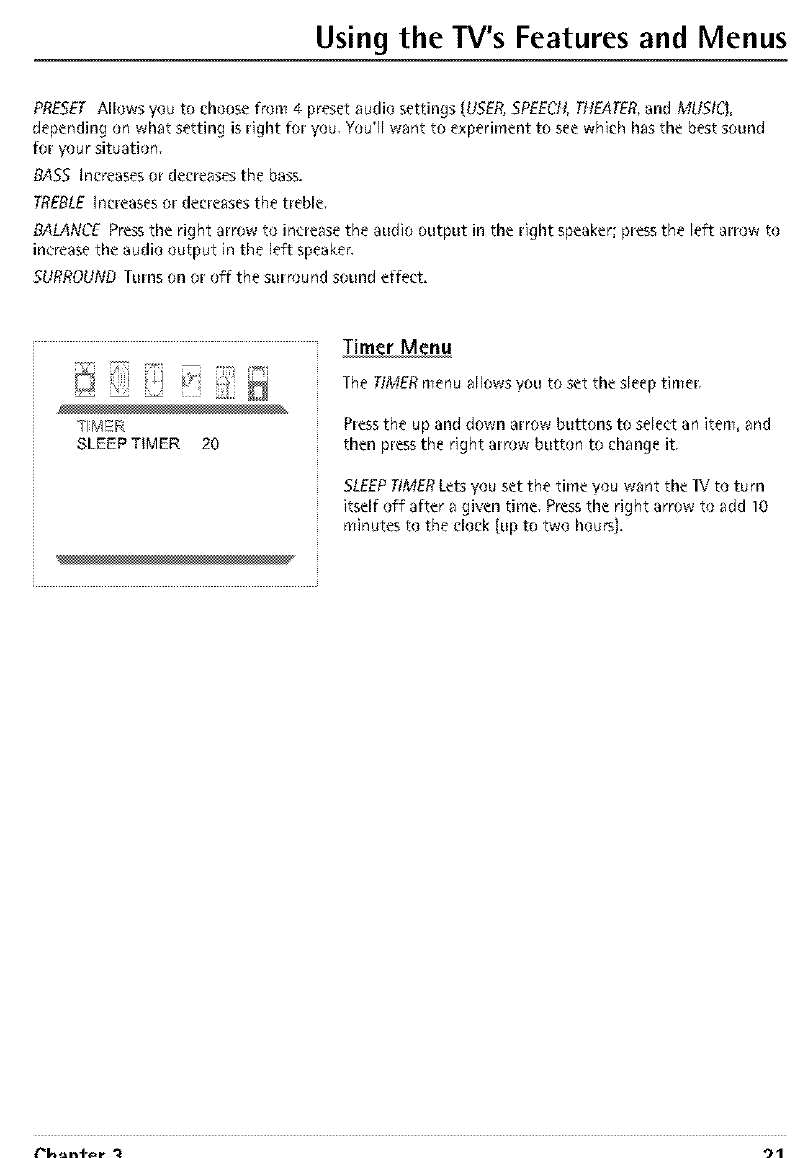
Using the TV's Features and Menus
PRESETAllows Wu to choose from 4-preset audio settings {USER,SPEECH,TH£ATER,and MUSIC},
depending on what setting is right tor Wu, Youll want to experiment to seewhich has the bestsound
for Wur situation,
BASS Increasesor decreasesthe bass.
TREBLEIncreasesor decreasesthe treble,
BALANCEPressthe right arrow to increasethe audio output in the right speaker; pressthe left arrow to
increasethe audio output in the left speaker,
SURROUNDTurns on or off the surround sound effect.
Timer Menu
_- The TIMER menu allows you to set the sleep thiner,
TIMER Press the up and down arrow buttons to select an item, and
SLEEP TIMER 20 then press the right arrow button to change it,
SLEEP TIMER Lets you set the time you want the 1%_to turn
itself off after a given time, Press the right arrow to add 10
minutes to the dock {tip to two hours}.
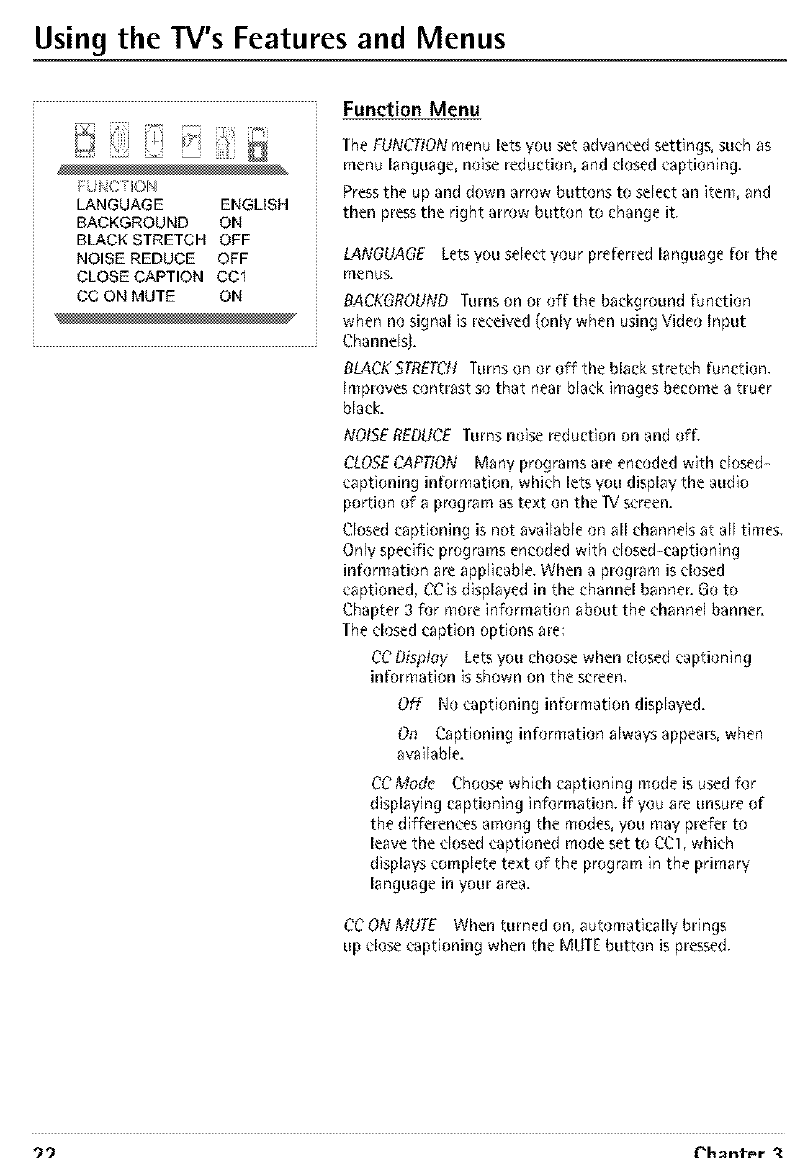
Using the TV's Features and Menus
Function Menu
i}[ _",-_i_i _¸:
FL NOqOH
LANGUAGE ENGLISH
BACKGROUND ON
BLACK STRETCH OFF
NOISE REDUCE OFF
CLOSECAPTION CC1
CC ON MUTE ON
TheFUNCTIONmenu lets you set advanced setUngs,such as
menu language, noise reduction, and closedcaptioning.
Pressthe up and down arrow buttons to seEectan item, and
then pressthe right arrow button to change it.
LANGUAGE Letsyou seEectyour preferred language fur the
rrlenus.
B4CKGROUNO Turns on or off the background function
when no signal is received(only when usingVideo Input
Channel_.
BLACK STRETCH Turns on or off the black stretch function,
Improves contrast so that near black images become a truer
black.
NOISEREDUCETurns noise reduction on and oft.
CLOSEC4PTION Many programs are encoded with closed-
captioning information, which lets you display the audio
portion of a program astext on the IV screen.
Closedcaptioning is not available on all channelsat all times.
0nly specific programs encoded with closed-captioning
information are applicable. When a program is closed
capUoned, CCis displayed in the channel bannel: Go to
Chapter 3 for more information about the channel banner.
Theclosedcaption options ares
CCDisptoy Letsyou choose when dosed captioning
information is shown on the screen.
Off No captioning information displayed.
On Captioning information always appears,when
available.
CCMode Choose which captioning mode is used for
displaying captioning information, if you are unsure of
the differences among the modes, you may prefer to
leave the closed captioned mode set to CC1, which
displays complete text of the program in the primary
language in your area.
CCONMUTE When turned on, automatically brings
up close captioning when the MUTEbutton is pressed.
99 _h_nter _'_
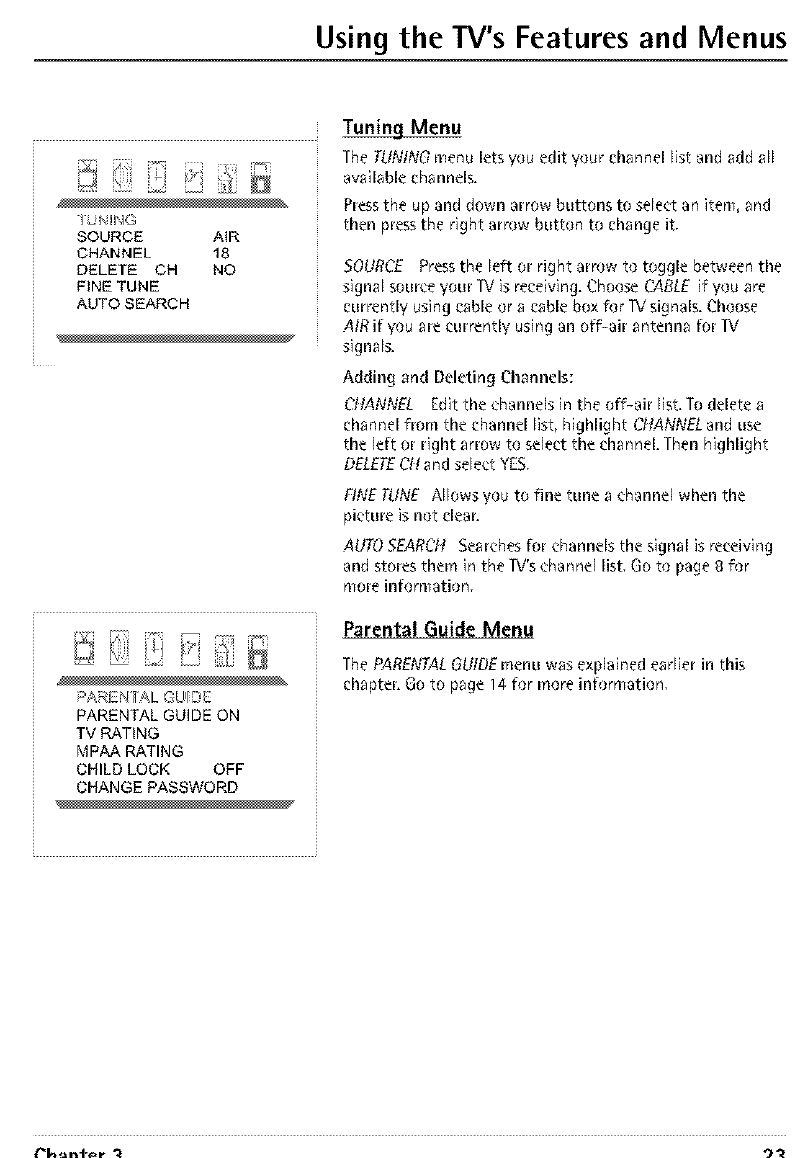
Using the TV's Features and Menus
T_ Menu
TheTUNINGmenu lets you edit your channel Eistand add aH
available channels.
4/,
/ UKI_G
SOURCE AiR:
CHANNEL 18
DELETE CH NO
FINE TUNE
AUTO SEARCH
Pressthe up and down arrow buttons to seEeetan item, and
then pressthe right arrow button to change it.
SOURCE Pressthe left or right arrow to toggle between the
signal sourceyour T'¢is receiving. Choose CABLEif you are
currently using cable or a cable box for 1V signals.Choose
AIR if Wu are currently using an off-air antenna tor 1V
signals.
Adding and Deleting Channels:
CttANNEL Edit the channels in the off-air list. Todelete a
channel from the channel list, highlight CttANNELand use
the left or right arrow to select the channel Then highlight
DELETECt! and selectYES.
RNETUNE Allows you to fine tune a channel when the
picture is not dear.
AUTOSEARCtt Searchesfor channels the signal is receiving
and storesthem in the W's channel list, Go to page 8 for
more infom_ation,
if! ; o
PAREN']_ILGUI_
PARENTALGUIDE ON
TV RATING
MPAA RATING
CHILDLOCK OFF
CHANGEPASSWORD
Prn I id Mn
ThePARENTALGUIDEmenuwasexplainedearlierinthis
chapter.Goto page14for moreinfom_ation,
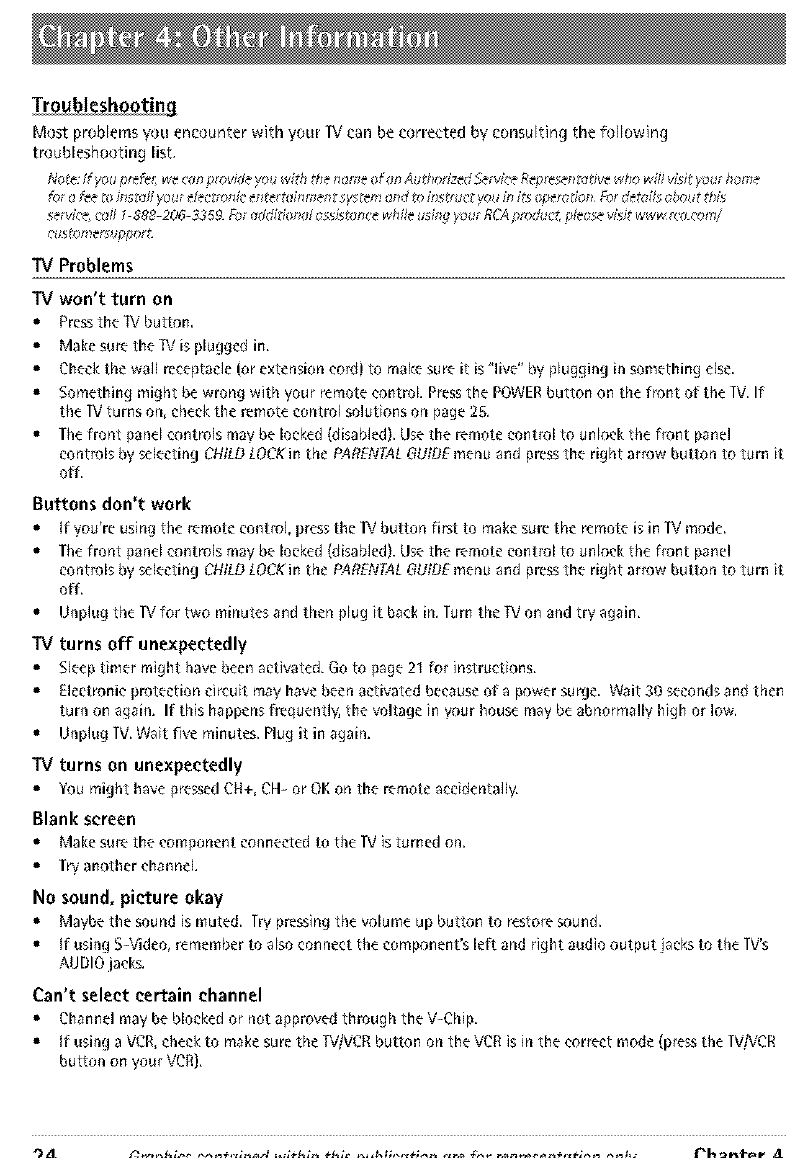
Troubleshooting
Most probEerns you eno_unter with your l"v' can be o_rrected by consuEting the following
troubleshooting list.
#_(l_e:If _!IUp_ef_I;wee_m_mvJde_/ou_th the nilme (ifun Aufhon_ed Service_.'_res_nr_f_vei_;o wfli visit _ol: h_me
fb I_fe_ to msr_%}el.' der tronk' en_e_tdnm_n'_,;?_em i_t_d_oin_t u_'_you in i_so_,e_orion_ de_iI,; obout this
service,£-_i_,;- $8_-2_-3359. F_ ¢_dd_rion_dossis_mc_wh_leusing _el: RCA,bmd_.,ct,_,/eo,;evisit w_w re_.com./
_'u_fomer_up_orL
lV Problems
won't turn on
• Press the]V button.
• Make sure the TV is plugged in.
• Check the wall receptacle (or extcnsio,_ cord) to make sure it is "live" by pk_gging in something else.
• Something might bc wrong with ,;,our remote control Pressthe POWERbutton o_ the front of the TV. If
the TV turns on, Occk the remote control solutions on page 25.
• The front panel controls may be locked (disabled). Use the remote control to unlock the front panel
controls by selecting OHRO LOCKin the R4RENZ4I_GU_DEmenu and pressthe right arrow button to turn it
off.
Buttons don't work
• If you're usb_gthe remote control, press the TV butto_l first to make sure the remote is in TV mode.
• The front panel controls may be locked (disabled). Use the remote control to unlock the front panel
controls by selecting OHRD LOCgin the R4REN[4I_ GU_E)Emenu and press the right arrow button to turn it
off.
• Unplug the TV for two reinutes a_d then plug it back in. Turn the TV o_ and try again.
IW turns off unexpectedly
• Sleep timer might have been activated. Go to page 21 for b_s_ructions.
• Electronic protection circuit may have been activated because of a power surge. Wait 30 secor_dsand thc_
turn on again. If this happens frequer_tly, the voltage i_ your house may bc abnormally high or low.
• Unplug TV. Wait five minutes. Plug it in again.
"P# turns on unexpectedly
• You might have pressed CH+, CH- or OK on the remote accidentally.
Blank screen
• Make sure _he compoi_€_t connected to the TV is _urned on.
• T_i another cha_rlcL
No sound, picture okay
• iVlaybe [he sourld is mu[ed. Try pressir_gthe volume up bu[[on to restore s_u_d.
• If using S-Video, remember to also co_r_cct the compo_ent's left arid right audio output jacks to the TV's
AUDIO incus.
Can't select certain channel
• Chan_el may be blocked or _ot approved through the V_Chip.
• If using a VCR, Occk to make sure the TV]VCRbutto_ on the VCR is in the correct mode (press the TV,AiCR
button on your VCR).
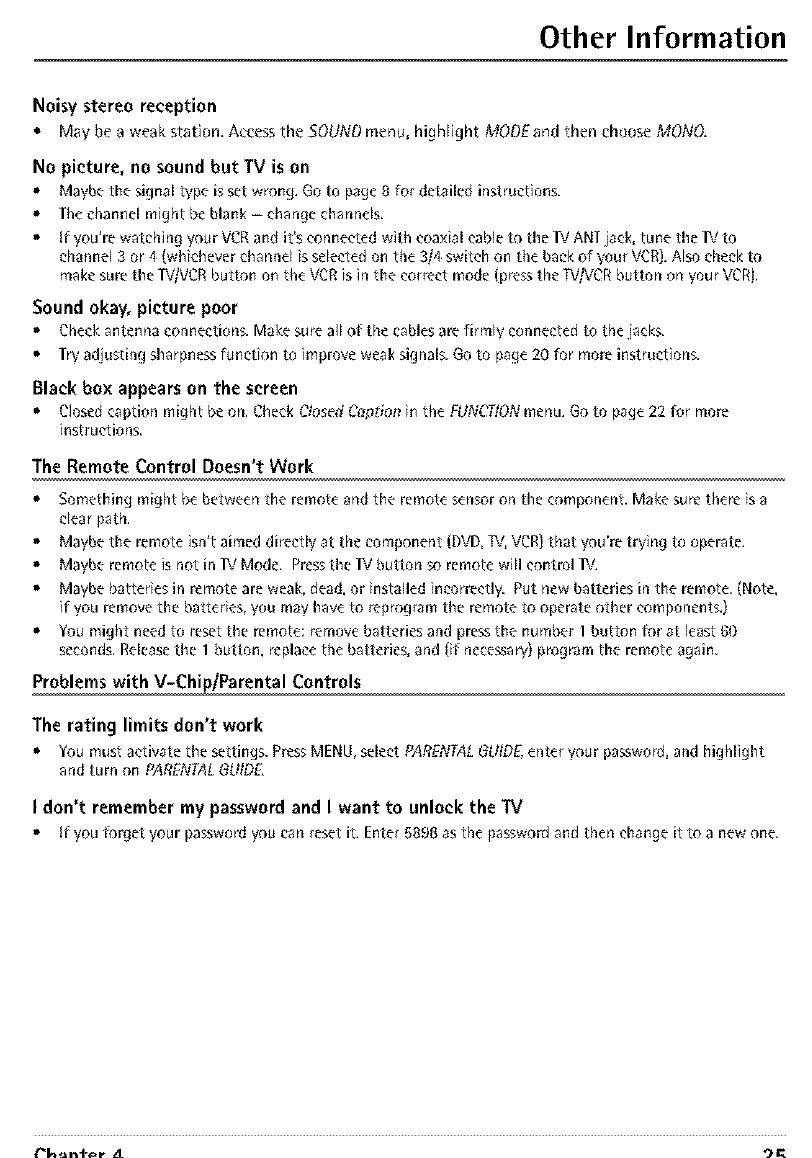
Other Information
Noisy stereo reception
• May be a weak station. Accessthe SOUNDmenu, higNight MODEand then choose MONO.
No picture, no sound but TV is on
• Maybe [he signal b/pc is set wrong. Go to page 8 for detailed instructions.
• The channel might be blank - ellarlge dlarlaels.
• If you*re watchblg your VCR and it*s connected with coaxial cable to the IV ANT jack, tune the IV to
channel 3 or 4 (whichever eharlael isselected on the 3/4 switch on the back of your VCR).Also check to
make sure the IV/VCR button on the VCR is irl the correct mode (press the IV,AiCR buttorl orl your VCRt.
Sound okay, picture poor
• Check antenrla cor,needorls. Make sure all of tile cables are _irmly cor,nedled to the iaeks.
• TW adjus[ing sharpness function to improve weak signal& Go to page 20 for more instructiorl&
Black box appears on the screen
• Closedeap[ior_might beorl.CheekClosedCaplionin the FUNCTtONmerlu.Go to page22 for more
instructions.
The Remote Control Doesn't Work
• Something might be betweerl the remote arid the remote serlsor on the eomponerlt. Make sure there is a
clear path.
• Maybe the remote iso*t aimed directly at the componer_t (DUD,TV, VCR) that you're trying to operate.
• Maybe remote is not in IV Mode. Pressthe IV button so remote will control IV.
• Maybe batteries ir_remote are weak, dead, or installed incorrectly. Put new batteries in the remote. (Note,
if you remove the batteries, Vou rr_ayhave to reprogram the remote to operate other components.)
• You might need to reset the remote: rerr_ovebatteries and press the number I button l_r at least GO
seconds. Release the 1 button, replace the batteries, and Iif necessary) program the remote again.
Problems with V-Chip/Parental Controls
The rating limits don't work
• Youmust activate [lie se[tings. PressMENU,select PARENTALGUIDE,en[er your password,and highlight
arid turn on PARENTALGUtDE.
Idon't remember my password and Iwant to unlock the TV
• If you t_rgetyour passwordyou carlrese[ iL Enter5898 asthe passwordandtherl changeit [o a new one.
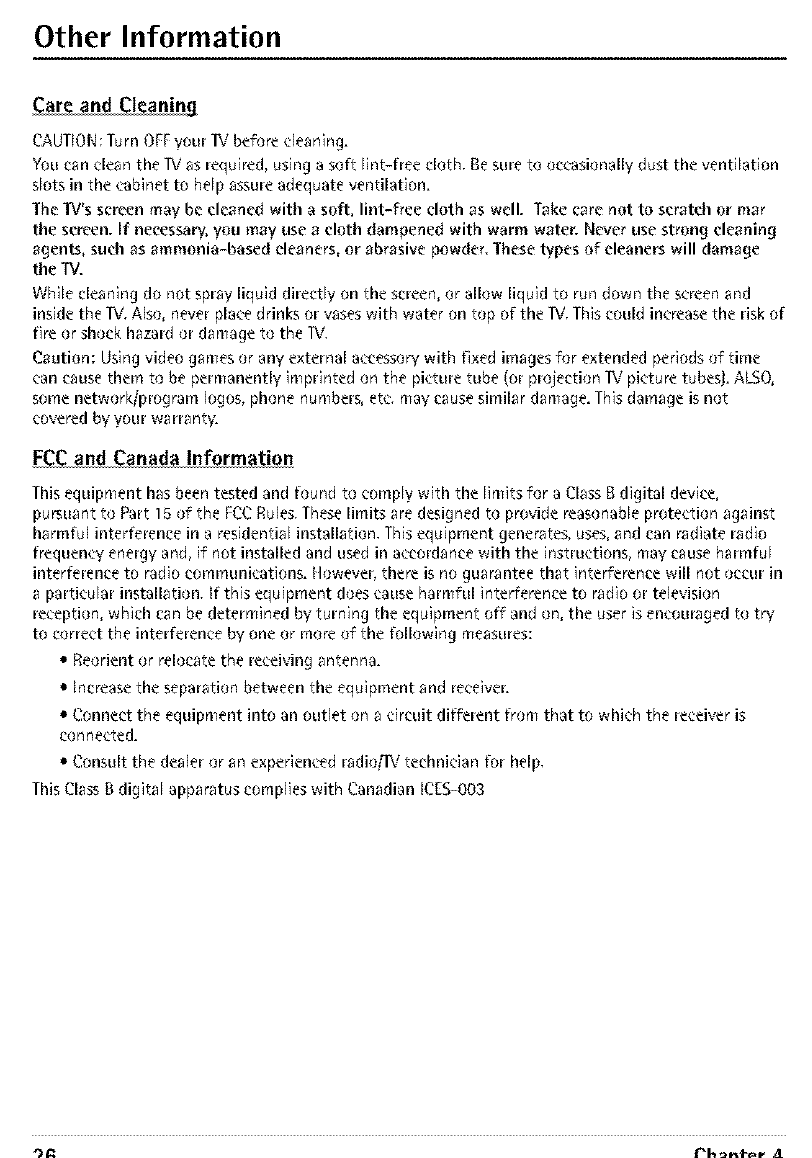
Other Information
Care and Cleaning
CAUTION:Turn OFFyour IV before cleaning.
You canclean the TVas required, using a soft Ent-free cloth. Besure to occasionally dust the ventilation
slots in the cabinet to help assureadequate ventilation.
The"TV'sscreen may be cleaned with a soft, lint-free cloth as well. Take care not to scratch er mar
the screen. If necessary,you may use a cloth dampened with warm water. Never use"strong cleaning
agents, such as ammonia-based cleaners, or abrasive"_ewder. Thesetypes of cleaners will damage
the TV.
While cleaning do not spray liquid directly on the screen, or allow liquid to run down the screen and
inside the TV. Also, never place drinks or vases with water on top of the IV. This could increase the risk of
fire or shock hazard or damage to the IV.
Caution: Using video games or any external accessory with Fixed images for extended periods of time
can cause them to be permanently imprinted on the picture tube (or projection ]V picture tubes]. ALSO,
some network/program Iogos, phone numbers, etc. may cause similar damage. This damage is not
covered by your warran W.
FCC and Canada Information
This equipment has been tested and Found to comply with the limits for a Class Bdigital device,
pursuant to Part 15 of the FCCRules,Theselimits are designed to provide reasonable protection against
harmful interference in a residential installation. Thisequipment generates, uses,and can radiate radio
Frequencyenergy and, if not installed and used in accordance with the instructions, may cause harmful
interference to radio communications. However,there is no guarantee that interference will not occur in
a particular installation. If this equipment doescause harmful interference to radio or television
reception, which can be determined by turning the equipment off and on, the user is eneom_ged to try
to correct the interference by one or more of the Following measures:
• Reorient or relocate the receiving antenna.
• Increase the separation between the equipment and reeeive_t
• Connect the equipment into an outlet on a circuit different from that to which the receiver is
connected.
•Consult the dealer or an experienced radio,q_¢technician Forhelp.
This ClassB digital apparatus complies with Canadian tCES-O03
9R Dh_n_r ZL
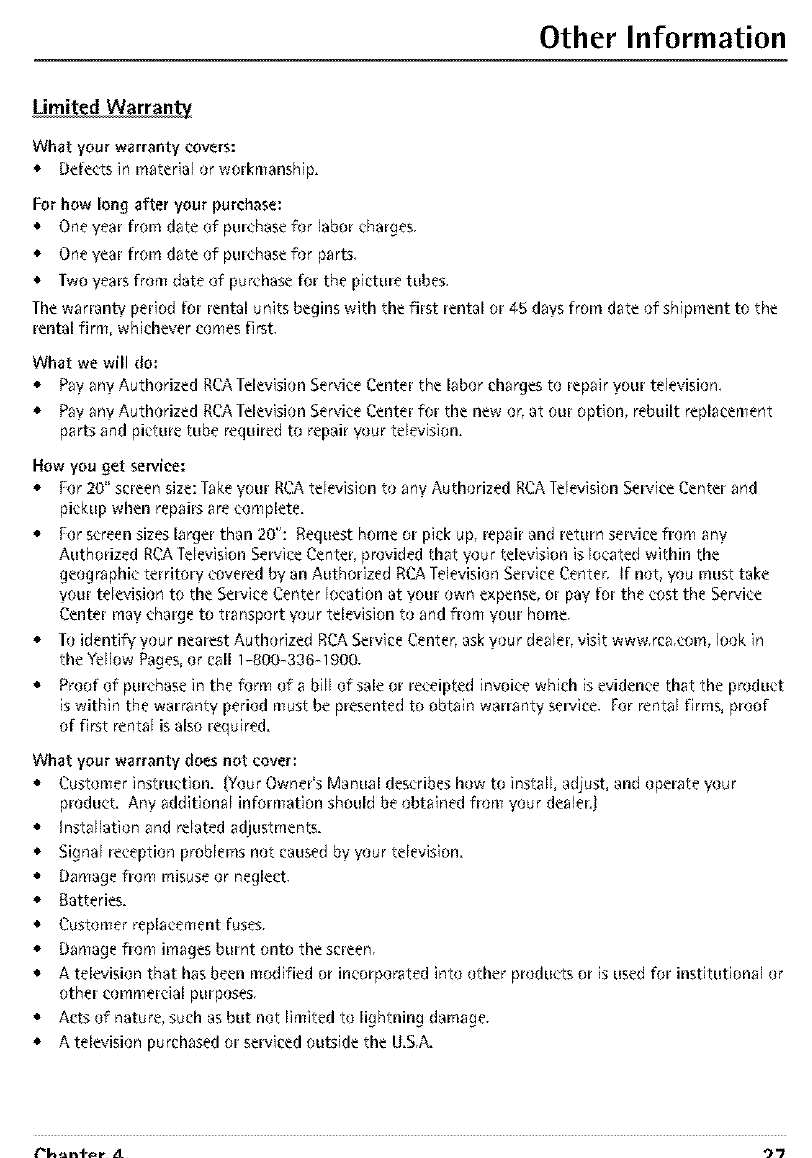
Other Information
Limited Warranty
What your warranty covers:
•Defects inmaterial or workmanship.
For how long after your purchase:
•One year from date of purchase for labor charges.
• One year from date of purchase for parts.
•Two years from date of purchase for the picture tubes.
The warranty period for rental units begins with the first rental or 45 days from date of shipment to the
rental firm, whichever comes first.
What we will do:
• Pay any Authorized RCATelevision Service Center the labor chargesto repair your television.
• Pay any Authorized BCATelevisionService Centerfor the new or, at our option, rebuilt replacement
parts and picture tube required to repair your television.
How you get service:
• For 20" screen size: Takeyour BCAtelevision to any Authorized RCATelevision Service Center and
pickup when repailtsare complete.
• For screensizeslarger than 20": Requesthome or pick up, repair and return servicefrom any
Authorized BCATelevision Service Center, provided that your television is located within the
geographic territory covered by an Authorized RCATelevision ServiceCenter. If not, you must take
your television to the ServiceCenter location at your own expense,or pay for the cost the Service
Center may charge to transport your television to and from your home.
• To identify your nearest Authorized RCAServiceCenter, askyour dealer,visit www.rca.com, look in
the Yellow Pages,or call 1-800-336-1900.
• Proof of purchase in the form of a bill of saleor receipted invoice which is evidence that the product
iswithin the warranty period must be presented to obtain warranty service, for rental firms, proof
of first rental is also require&
What your warranty does not cover;
• Customer instruction. {Your Owner's Manual describeshow to install, adjust, and operate Wur
product. Any additional information should be obtained from wur dealel:}
•Installation and related adjustments.
• Signal reception problems not caused by your television.
•Damagefrom misuseor neglect,
•Batteries.
•Customer replacement fuses.
•Damagefrom imagesburnt onto the screen.
• A television that hasbeen modified or incorporated into other products or is used fur institutional or
other commercial purposes.
•Acts of nature, such as but not limited to lightning damage.
• A television purchased or servicedoutside the U.S.A.
Ph_n÷_r ,1 77
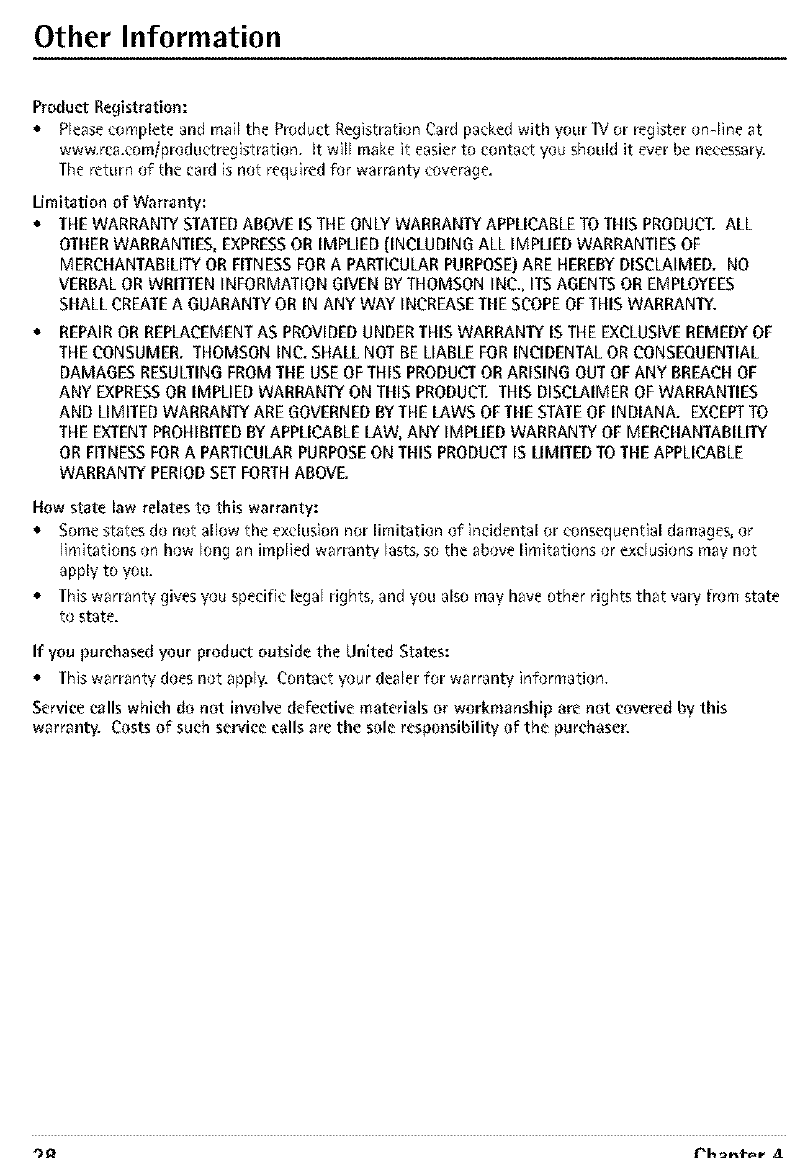
Other Information
Product Registration:
•Pleasecomplete and mail the Product Registration Card packedwith your 1V or registeron4ine at
www.rca.eomJproduetregistration, tt will make it easier to contact you should it ever be necessary.
The return of the cardis not required for warranty coverage.
Limitation of Warranty:
•THEWARRANTYSTATEDABOVEIS THEONLYWARRAN]_(APPLICABLETOTHIS PRODUCT.ALL
OTHERWARRANTIES,EXPRESSOR IMPLIED(INCLUDINGALL IMPLIEDWARRANTIESOF
MERCHANTABILITYOR FITNESSFORAPARTICULARPURPOSE)ARE HEREBYDISCLAIMED. NO
VERBALOR WRITI'ENINFORMATIONGIVEN BYTHOMSONINC., ITSAGENTSOR EMPLOYEES
SHALLCREATEAGUARANTYOR IN ANY WAY INCREASETHESCOPEOFTHISWARRANTY.
•REPAIRORREPLACEMENTAS PROVIDEDUNDERTHISWARRAN]_(IS THEEXCLUSIVEREMEDYOF
THECONSUMER. THOMSON INC. SHALL NOT BE LIABLEFORINCIDENTALORCONSEQUENTIAL
DAMAGESRESULTINGFROMTHE USEOFTHIS PRODUCTORARISINGOUTOFANYBREACHOF
ANY EXPRESSOR IMPLIEDWARPdkN]_(ON THIS PRODUCT.THISDISCLAIMEROFWARPdkNTIES
AND LIMITEDWARRANTYARE GOVERNEDBY THELAWS OF THESTATEOFINDIANA. EXCEPTTO
THEEXTENTPROHIBITEDBY APPLICABLELAW, ANY IMPLIEDWARRANTYOF MERCHANTABILI]_(
OR FITNESSFORA PARTICULARPURPOSEON THISPRODUCTIS LIMITEDTOTHEAPPLICABLE
WARRANTYPERIODSETFORTHABOVE.
How state law relates to this warranty:
• Some states do not allow the exclusion nor limitation of incidental or consequential damages, or
limitations on how long an implied warranty lasts, so the above limitations or exclusions may not
apply to you.
• This warranty gives you specific legal rights, and you also may have other rights that vary from state
to state.
If you purchased your product outside the United States:
•This warranty does not apply.Contact your dealer for warranty information.
Service calls which do not involve defective materials or workmanship are not covered by this
warranty. Costs of such service calls are the sole responsibility of the purchaser.
"_ Dhmn_r ZL
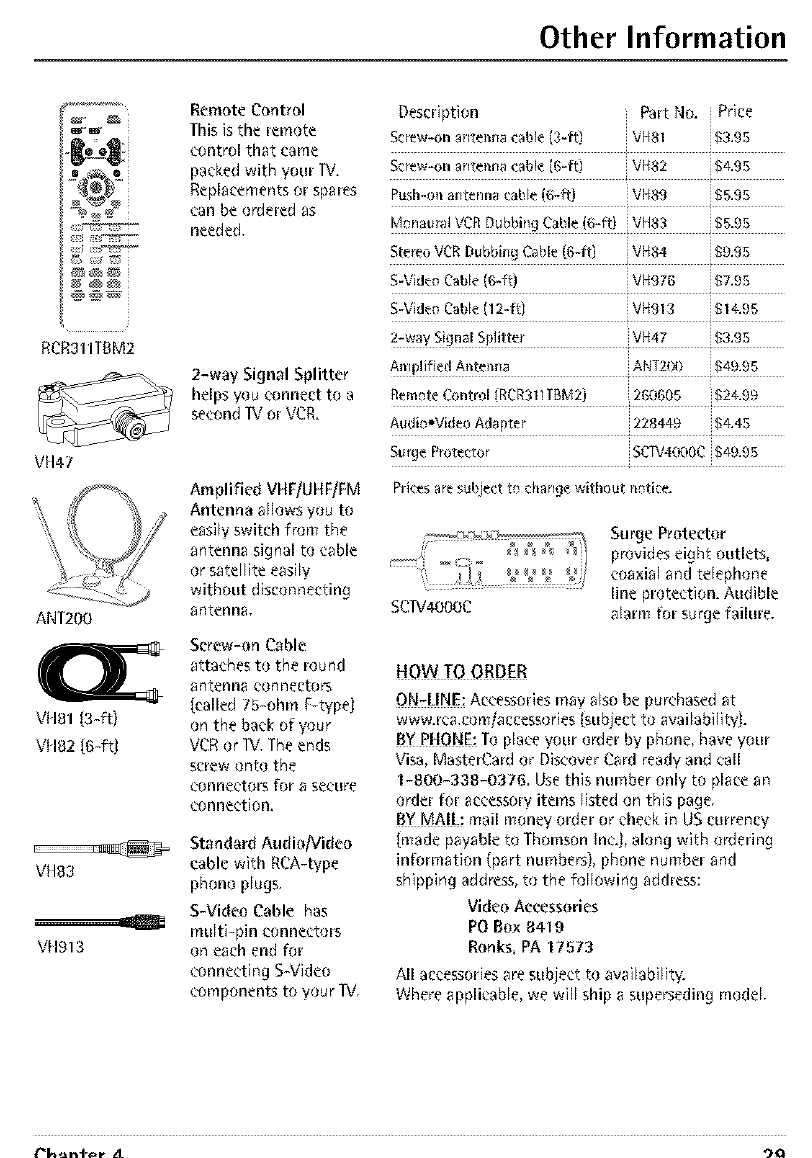
Other Information
RCR311TBM2
VH47
ANT200
Vtlal (S-if)
Vtl82 {6-ft}
VH83
Vtl913
Remote Control
This isthe remote
control that came
packedwith your _L
Replacementsor spares
can beordered as
needed.
2-way Signal Splitter
helpsyou connect to a
secondIV or VCR.
Amplified VHF/UHF/FM
Antenna allows you to
easily switch from the
antenna signal to cable
or satellite easily
without disconnecting
antenna,
Screw-on Cable
attaches to the round
antenna connectors
[called 15-ohm t--type]
on the back of your
VCRor IV. The ends
screwonto the
connectors for a secure
connection.
Standard Audio/Video
cable with RCA-type
phono plugs.
S-Video Cable has
multi-pin connectors
on each end for
connecting SWideo
components to your I'7.
Description Part No. Price
Screw-on au[elma cable (3-ft) VHS1 $3.95
Screw-onau elmacame(6-ft) VH82 $4.95
+
Push-oI_al/teumlcanet6-_t VH89 $5.95
Mouaut_flVCRDubbiugCable(6-ft) VH83 $5.95
StereoVCRDubbillgCable(6-ft) VH84 $9.95
S-VideoCable(6-ft) VH976 $7.95
+
S-Video Cable (12-ft] VH913 $14,95
+
2-waySignalSplitte_ VH47 $3.95
AmplifiedAt_telma ANT200 $49.95
RemoteContr!I (RCR311TBM2 [260605 $24,99
Audio-Video Adap[er 228449 $4,45
Sulge Ptotec[ol SCTV4('K)OC $49,95
+
Prk'es are subject to chauge without t_otice.
SC1V4OOOC
Surge Protector
provides eight outlets,
coaxial and telephone
line protection. Audible
ak_rmfor surge failure.
HOWTO ORDER
ON-UNE: Accessoriesmay also be purchasedat
www.rca.comiaccessories(subject to availabilitg.
BY PHONE-Toplace your order by phone, have your
Visa,MasterCard or DiscoverCard read,iand call
1-800-338-0376. Usethis number only to placean
order for accessoryitems listed on this page.
BYMA!L; mail money order or check in UScurrency
{made payable to Thomson inc.}, along with ordering
information (part numbers),phone number and
shipping address,to the following address:
Video Ae_._ssories
POBox 8419
Ronks, PA 17573
All accessoriesare subject to availability.
Where applicable, we will ship a superseding model
Ph_nf_r A_Q
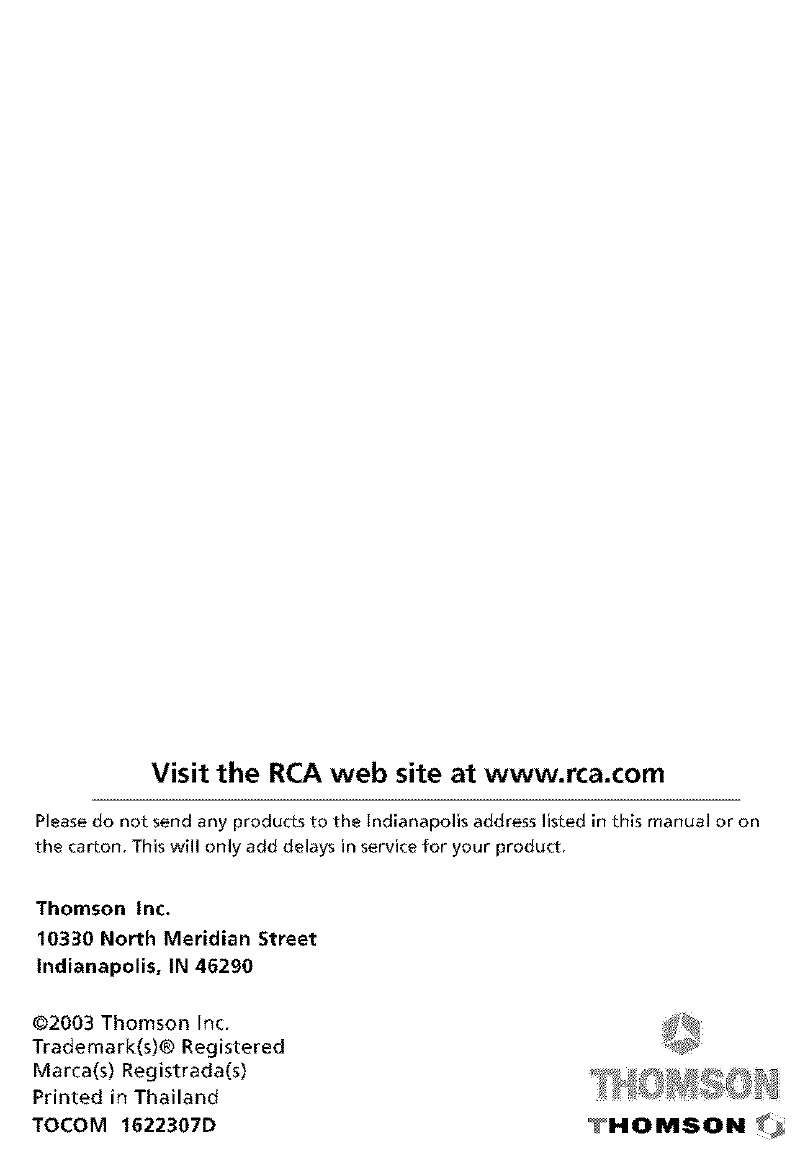
Visit the RCA web site at www.rca.com
Please do not send any products to the Indianapolis address listed in this manual or on
the carton, This will only add delays in service for your product,
Thomson Inc.
10330 North Meridian Street
Indianapolis, IN 46290
©2003 Thomson Inc.
Trademark(s)® Registered
Marca(s) Registrada(s)
Printed in Thailand
TOCOM 1622307D THOMSON _