RCI 909 Rocker Switch Installation Instructions Is909 R0314 1
User Manual: RCI 909 Rocker Switch Installation Instructions Installation Instructions
Open the PDF directly: View PDF ![]() .
.
Page Count: 1
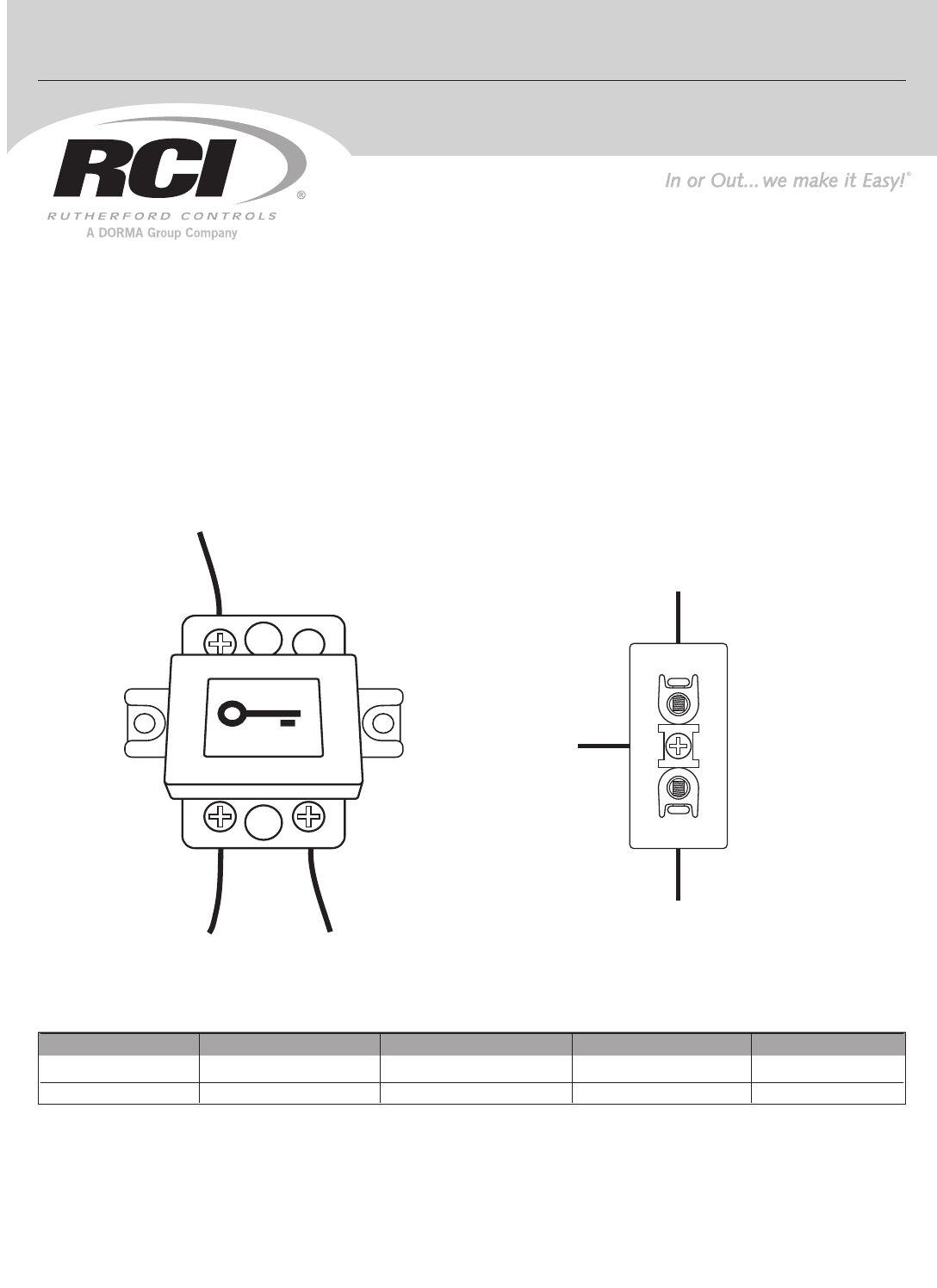
CL1
L2
L3
N/O
N/C
surface and flush mount
rocker switches
909
Instructions
INSTALLATION
IS909 PCN14027
R03/14TG-1
909 Surface Mount
1. Remove decorative bezel around switch.
2. Mount switchbase in desired location.
3. Connect wires under appropriate terminals (Fig. 1).
4. Replace decorative bezel.
Fig. 2
909 Flush Mount *
1. Remove decorative bezel around switch.
2. Cut a 2-1/4” x 1-1/4” hole in the drywall.
3. Connect wires under appropriate terminals (Fig. 2).
4. Insert switch into hole. Tighten the two metal slot
screws, until switch is secure.
5. Replace decorative bezel.
Fig. 1
NOTE: Specifications are subject to change without notice. N/C – Normally Closed; N/O – Normally Open; C - Common
*Maintained not available for Flush Mount.
Description Switch Mode Switch Configuration Switch Rating Standard Finish
909-MO Rocker Switch Momentary Action SPDT N/O or N/C 10A @250V Beige (plastic)
909-MA Rocker Switch Maintained Action* SPDT N/O or N/C 10A @250V Beige (plastic)
© 2014 RuTheRfoRd CoNTRolS INT’l | A doRMA GRouP CoMPANy
www.rutherfordcontrols.com • Phone: 1.800.265.6630 • fax: 1.800.482.9795 • e-mail: sales@rutherfordcontrols.com
- Contact
Power Out
Power In
- Contact
Power Out
10A
10A 250V
250V
C - Power In
N/C Contact -
Power Out
N/O Contact -
Power Out