RF Ideas OEM805NX Dual Frequency RFID Card Reader User Manual OEM Manual
RF Ideas Inc Dual Frequency RFID Card Reader OEM Manual
RF Ideas >
OEM Manual

pcProx® Plus OEM Module
User Manual
Due to licensing agreements with HID Global, this product cannot be used as
a door access reader.
99009170 Rev G
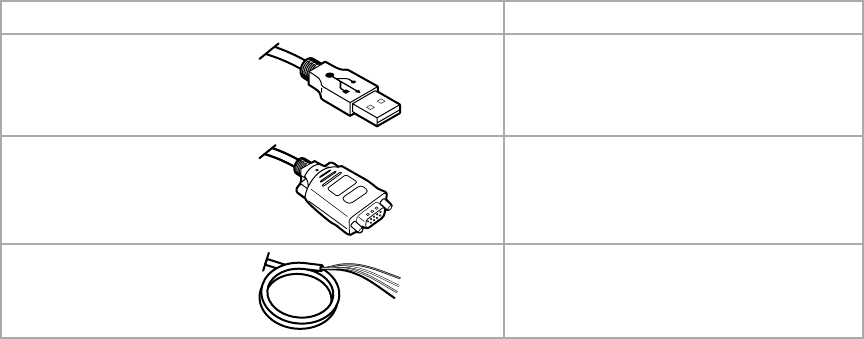
2
Introduction
The pcProx® Plus OEM module enables users to easily embed active RFID read capability into their
equipment. The security, reliability, and convenience of proximity and contactless identification and
access is available in a self-contained electronic module. This module allows customers to develop
a wide variety of unique, customized devices that tap into the power of using existing door access
cards for employee identification and authentication. The OEM module is perfect for third-party
manufacturers or developers who want to integrate 125 kHz proximity or 13.56 MHz contactless
technology into their standard offerings.
The pcProx Plus OEM module can be seamlessly integrated due to its capability of providing data
via USB keystrokes, a Software Developer’s Kit (SDK) interface, ASCII serial, or Wiegand output. The
reader can be configured to add keystrokes before or after card data. As an integrated reader, it has
the ability to work with a multitude of applications.
Package Contents
The following items are contained in the pcProx Plus OEM Module packaging. If you are missing an
item, please contact Technical Support immediately at 866.439.4884.
• pcProx Plus OEM Module
• 1 standoff
• pcProx Plus OEM Module Manual
Connector Options
There are three connector options available with the module for data input and output.
To program Wiegand models, a USB programming cable is needed. This cable is available for
purchase through RF IDeas:
Part #CAB-HPN (Connectorized)or Part #CAB-NEWPROX6-C16 (Non Connectorized).
Due to licensing agreements with HID Global, this product cannot be used as a door access reader.
Connector Type Output Data Type
USB USB Keystroke
SDK
Virtual Com Port: ASCII or SDK
DB9 ASCII
SDK
4-wire pigtail Wiegand
3
Configuration
The configuration section details the steps necessary to install the configuration utility software and
update the configuration to meet your requirements.
Installing the Configuration Utility Software
To install the configuration utility software, complete the following steps:
1. Verify the system meets the following minimum requirements:
• Hardware — Pentium class PC.
• Memory — 32 MB RAM.
• Disk — 25 MB hard disk space.
• I/O — 1 available DB9 or USB port, dependent upon the connector.
• Operating System - Any operating system that supports a USB keyboard including Microsoft
Windows 2000®, XP®, Vista®, 7®, Server 2003®, Server 2008®. Can be used for keystroke
applications.
2. Install the pcProx Configuration Utility from the following Web page:
http://www.RFIDeas.com/Software/pcProxConfig/.
Configuring the Module
To configure the module for operation, complete the following steps:
1. Start the pcProx Configuration Utility software.
2. Plug the reader into the workstation’s USB or DB9 port.
a. If the module has a USB connector, verify the workstation detected the connection
automatically using Device Manager.
b. If the module has a DB9 connector, verify the correct COM port using Device Manager.
c. Wiegand modules must be configured using the USB cable.
3. If your reader requires a custom configuration, refer to the
pcProx Plus, pcProx Enroll & Wiegand
Manual
for detailed information on the configuring the reader. The manual is available at
www.RFIDeas.com, Support > Product Manuals.
4. After the configuration settings are correctly configured and written to the device, unplug the
module.
The module is now ready for installation.
4
Installation
To install the module into the equipment, complete the following steps:
1. From the back side of the module (the side without the red antennas), insert the standoff into
the center hole of the module.
2. Remove the adhesive tape from the standoff.
3. Affix the module to the required location inside the piece of equipment.
4. Depending on your model, plug the USB connector or the DB9 connector into the appropriate
port or connect the wires on the pigtail to the appropriate wires in the equipment.
Notes:
- On the Wiegand model, the USB connection is not required for operation. The USB connection
on Wiegand models is only used if the device needs to be configured.
- The device may not recognize valid cards in the presence of high RF fields or when placed in
close proximity to metal surfaces. If card reads are erratic, move the equipment away from any
nearby transmitters or insulate the module from nearby metal surfaces.
Indicators
(LED/Beeper)
The pcProxPlus OEM Module can be equipped with an LED indicator and/or a beeper. These devices
are configurable through the pcProx Configuration Utility.
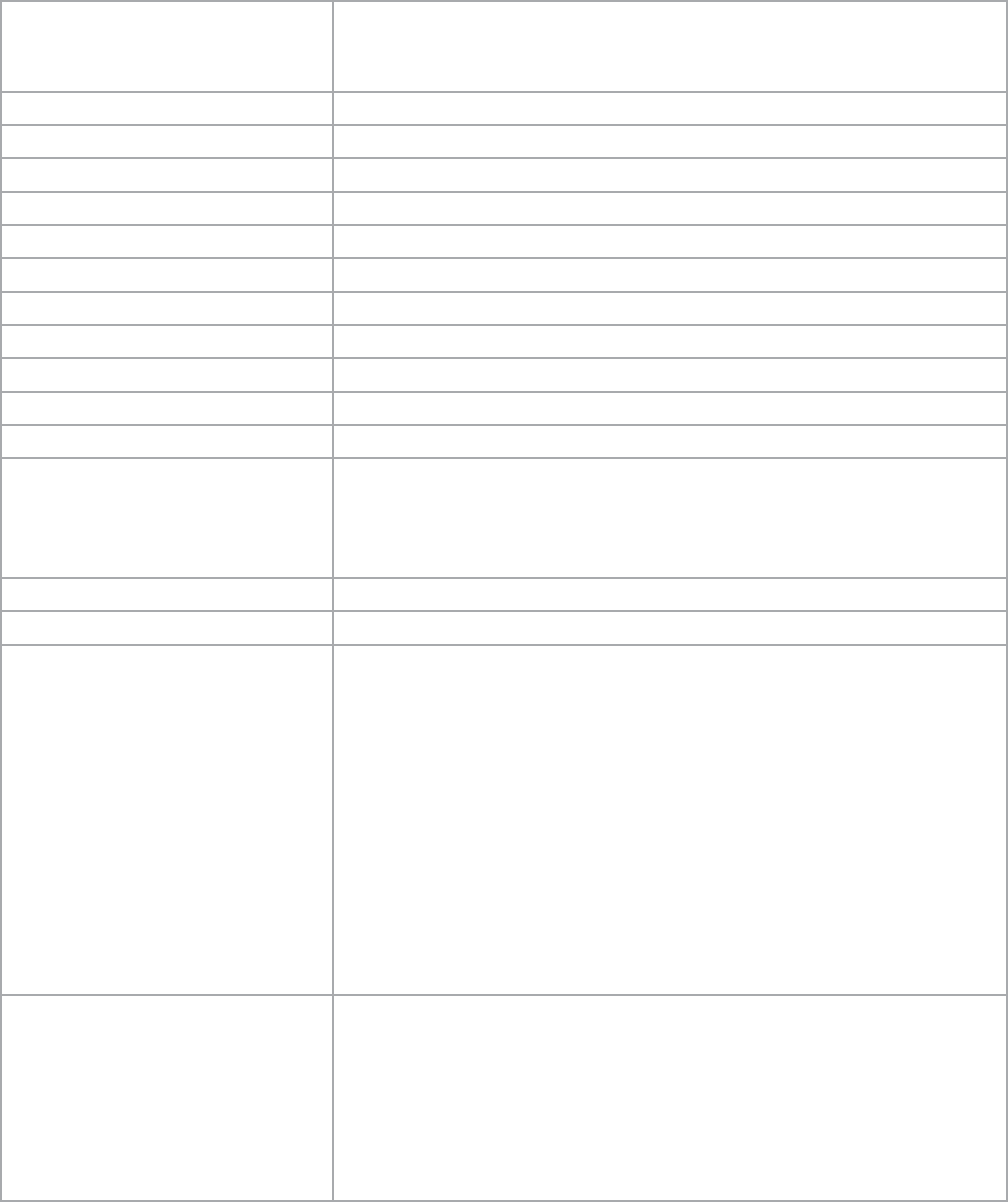
5
Specifications
Typical Maximum Read Range 1.0” – 3.0” (2.5cm – 7.6cm)
Dependent upon proximity card type and environmental
conditions
Module Dimensions 2.30” x 1.43” (58.42mm x 36.32mm)
Module Thickness 0.41” (10.4mm) w/o standoffs
Module Weight 0.6 oz. (17.00g)
Standoff Dimensions 0.5”W x 0.5”H x 0.3125”D
Power Supply USB self-powered or 5 vdc
Transmit Frequency 125 kHz & 13.56 MHz
Operating Temperature Range -22°F to 150°F (-30°C to 65°C)
Operating Humidity Range 5% to 95% relative humidity, non-condensing
Storage Temperature Range -40°F to 185°F (-40°C to 85°C)
Indicators Tri-state LED, beeper
Certifications FCC, CE, C-TICK, RoHS, Industry Canada
Compatibility Compatible with Windows CE®/2000®/XP®/Vista®/7®,
Macintosh®, Solaris™, Sun Ray™ thin clients, embedded
systems and Linux. (Free configuration software required on
Windows® operating system.)
Data Available Wiegand, Serial, or USB
Output Available SDK interface, USB keystrokes, Wiegand, or ASCII serial
pcProx 125 kHz Supported
Cards (Partial List)
AWID Cardax*
CASI-RUSCO® Deister*
DIGITAG EM 410x
Farpointe Data GE Security
GProx™ II* HID® Prox
HiTag 1, S & 2 Indala® (Motorola)
ioProx™ (Kantech) Keri*
Keri NXT Nexwatch (Honeywell)
Pyramid Radio Key®
ReadyKey Pro* Rosslare
Russwin* Secura Key
*Unique ID
pcProx 13.56 MHz Supported
Cards (Partial List)
Advant CSN (Legic) eTag CSN
HID iCLASS CSN I-Code CSN
I-tag CSN ISO 14443A CSN*
ISO 15693 CSN MIFARE CSN
MIFARE Ultralight CSN my-d CSN
DESFire CSN Tag-It CSN
*Select NFC credentials
6
Technical Support
If you encounter a problem configuring and installing your card reader, refer to the “Tips and
Troubleshooting” chapter in the
pcProx Plus, pcProx Enroll & Wiegand Manual
. The manual is
available at www.RFIDeas.com under Support > Product Manuals.
If the manual does not address your problem, please contact Technical Support at 866.439.4884 or
email TechSupport@RFIDeas.com. Be prepared to explain your problem to the specialist and provide
the following information:
• Card reader model.
• Credential type.
• Error messages displayed on the computer.
• What you were doing when the problem occurred.
• Steps taken to resolve the problem, including the results from each of the steps.
Contact Information
If you need sales assistance or have questions, comments, or suggestions, please contact us using
one of the following methods:
Toll Free: 866.439.4884 Website: www.RFIDeas.com
Phone: 847.870.1723 Email: Sales@RFIDeas.com
Fax: 847.483.1129

7
FCC Compliance Statement
FCC ID: M9MOEM805NX
IC: 6571A-OEM805NX
“Pursuant to FCC 15.21 of the FCC rules, changes not expressly approved by RF IDeas might cause harmful interference and void the FCC
authorization to operate this product.
Note: This device complies with Part 15 of the FCC Rules and Industry Canada license-exempt RSS standard(s). Operation is subject to the
following two conditions: (1) This device may not cause harmful interference, and (2) this device must accept any interference received, includ-
ing interference that may cause undesired operation. This product complies with FCC OET Bulletin 65 radiation exposure limits set forth for an
uncontrolled environment.
The reader may not recognize value cards in the presence of high RF fields. If the current reading is erratic, the user shall take the following step:
Move the equipment from any known transmitters nearby. For more information contact Tech Support at 866.439.4884.
If the OEM end-user installs this reader inside of an enclosure, a compliance label provided by RF IDeas must be permanently affixed to the
outside of the equipment. The label must be visible to the end users.
The OEM must not modify this product without expressed approval from RF IDeas.
RF IDeas Inc.
© 2012 RF IDeas. All rights reserved.
Specifications subject to change without notice.
Windows, Macintosh, Solaris, Sun Ray and Linux are trademarks of their respective companies.
All other trademarks, service marks and product or service names are property of their respective owners.
Mention of third-party products is for informational purposes only and constitutes neither an endorsement nor a
recommendation. RF IDeas assumes no responsibility with regard to the performance or use of these products.
All understandings, agreements, or warranties, if any, take place directly between the vendors and the prospective users.
Please feel free to call, e-mail or visit our web site for a full list of applications, products, configuration options, supported
cards and form factor specifications. Our web site includes application videos, support materials, case studies and
detailed information about our product line.
Every effort has been made to ensure that the information in this manual is accurate. RF IDeas is not responsible for printing or
clerical errors.