RIDER BEST EAR-B305 Bluetooth Earphone User Manual
Rider best,Inc Bluetooth Earphone
User manual
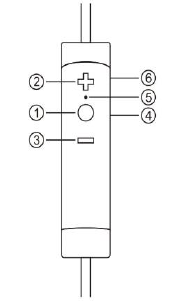
Operation Instructions for EAR-B305 Bluetooth Earphone
Production Description:
The Bluetooth earphone of EAR-B305 is a high quality stereo Bluetooth earphone which
possesses wireless music and calling function Appearance vogue, beautifully designed, easy to
carry, suitable for household, outdoor travel aud other places, enjoy music anytime and
anywhere. Get rid of cable tie, combined with perfect sound let movement more freedom,
happiness
Function Features:
【Bluetooth Play] Support pairing Bluetooth devices to play music such as mobile phone, tablet,
TV
【Hands-free calls】Support for hands-free calls function, built-in high sensitive microphones,
making phone calls have carefree to enjoy.
【VoicePrompt Coming Calls】It will prompt the phone number when you have a coming call, it is
more convenient
【IOS Battery Display】IOS mobile phone real-time display the earphone battery, let you know
the earphone battery.
【SmartPower-off] If not connected Bluetooth mode, it will turn off automatically after 8
minutes, don’t worry about waste of electricity for standby.
【Rechargeable Lithium Electricity] The built-in rechargeable lithium battery, environmental
protection, economical and practical
【Intelligent Charging】Distribution with USB charging line, can be connected to the computer
USB interface to charge, or practical mobile charger to charge
①MULTIFUNCTION KEY②+ ③ - ④Micro USB Charging Ports ⑤Status indicator lamp ⑥
Built-in Mic
Function Definition of Product Buttons and Slot:
①MULTIFUNCTION KEY, Long press to turn is on(voice prompt to power on) and the indicator
lamp lights up, long press to turn it off(voice prompt to power off) and the indicator lamp
extinguished. When connect to the Bluetooth, short press to pause play, short press again to start
playing. When have a call, short press for answering the telephone, after the call short press for
hang up, long press can refuse to answer the phone, continue press two times will redial the last
time phone number you dialed
②+: Long press for turn up the volume ,short press for move next song
③-: Long press for turn down the volume, short press for move previous song
④ 【Micro USB Charging Port] , Power input jack, can use the native USB cable connect to the
computer USB interface for charging,or use a mobile phone charger to charge
Bluetooth pairingOperation Method:
Long press the call key 3 seconds to boot, the blue light flashing, it is the state of the Bluetooth
pairing. At this time search the corresponding Bluetooth device name on the phone, click the
device name on the mobile phone for the Bluetooth pairing, hear ‘’Conneet successfully’’ means
the parnng is successful, the blue light flash twice every five seconds
Charging Method of Use:
Insert the end of the charging cable to native V3 USB socket, the other end of the USB plug into
the PC USB port, or connect to the standard 5 v charger interface, the indicator light turns red
when charging, the red light wrll extinguish when full of
Low Battery:
When there was a low voltage power, the machine will prompt “Low battery, please charge”,
and then will automatically shut down, please recharge in time at this time. If it is not to be used
for a Iong time, charging one time every month at least, it can protect the battery and extend
battery life
Auto Power off Function:
If not connected Bluetooth and without any operation, this machine will automatically turn off
after eight nnnutes
Product performance parameters:
1. Charging voltage Micro USB 5V
2. Working current 25-40mA
3. Bluetooth Working range 10M
4. Output power 2x20mW
5. Frequency range 2.401-2.480GHz
6. Distortion factor ≤1%
7. SNR ≥95dB
8. Frequency response 20Hz-20KHz
9. Normal Working Trme Music state 4hour
I 0. Charging Trme About 2 hour
FCC Warning:
This equipment has been tested and found to comply with the limits for a
Class B digital device, pursuant to part 15 of the FCC Rules. These limits are
designed to provide reasonable protection against harmful interference in a
residential installation. This equipment generates, uses and can radiate radio
frequency energy and, if not installed and used in accordance with the
instructions, may cause harmful interference to radio communications.
However, there is no guarantee that interference will not occur in a particular
installation. If this equipment does cause harmful interference to radio or
television reception, which can be determined by turning the equipment off
and on, the user is encouraged to try to correct the interference by one or
more of the following measures:
• Reorient or relocate the receiving antenna.
• Increase the separation between the equipment and receiver.
• Connect the equipment into an outlet on a circuit different from that to
which the receiver is connected.
• Consult the dealer or an experienced radio/TV technician for help.
Caution: Any changes or modifications to this device not explicitly approved by
manufacturer could void your authority to operate this equipment.
This device complies with part 15 of the FCC Rules. Operation is subject to the
following two conditions: (1) This device may not cause harmful interference,
and (2) this device must accept any interference received, including
interference that may cause undesired operation.
The device has been evaluated to meet general RF exposure requirement. The device
can be used in portable exposure condition without restriction.