RIDER BEST QS-1203 BLUETOOTH SPEAKER User Manual 1
Rider best,Inc BLUETOOTH SPEAKER 1
User manual
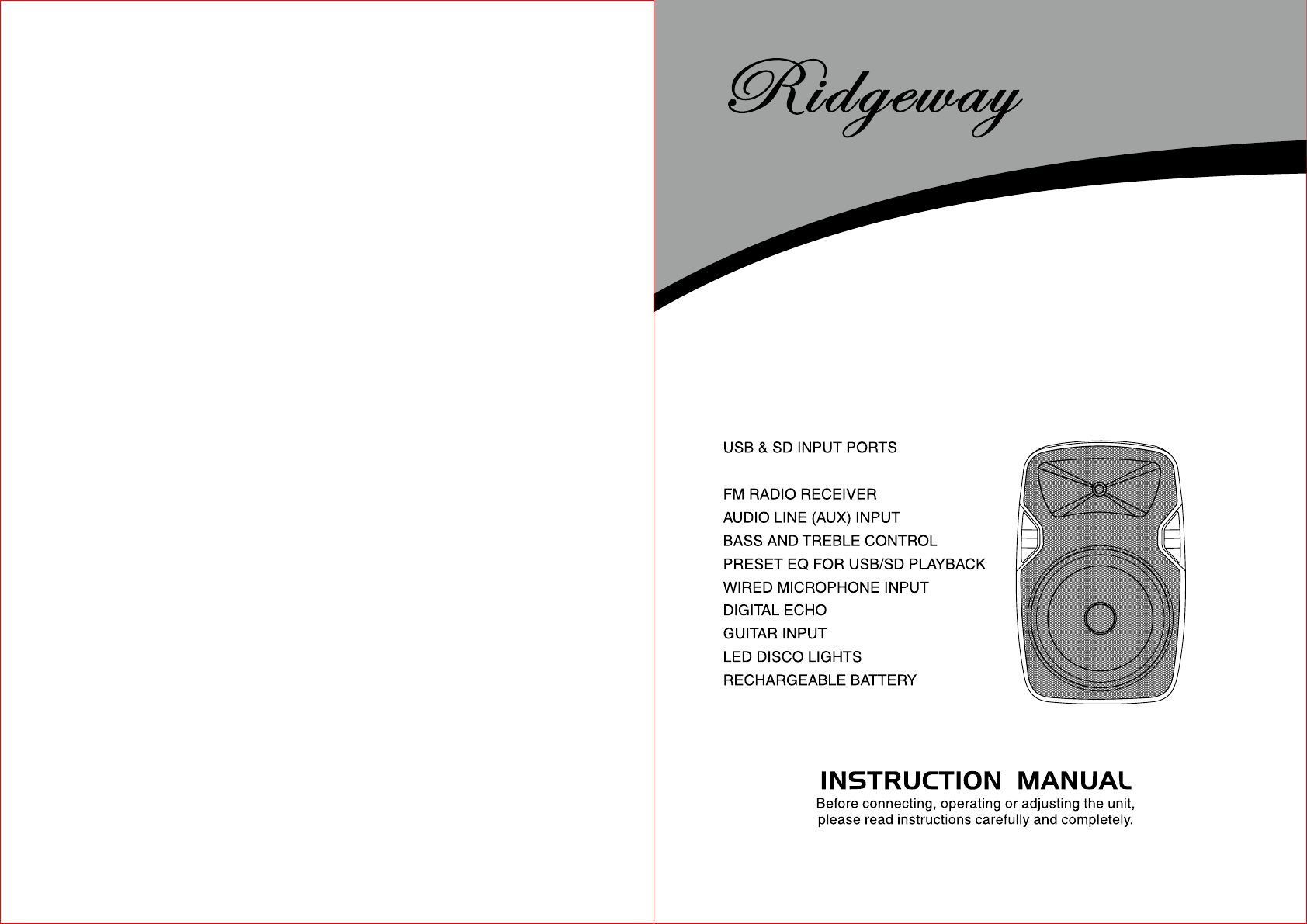
PORTABLE ACTIVE SPEAKER
SYSTEM WITH TROLLEY
QS-J1203
PORTABLE ACTIVE SPEAKER
SYSTEM WITH TROLLEY
QS-J1203
BT AUDIO STREAMING
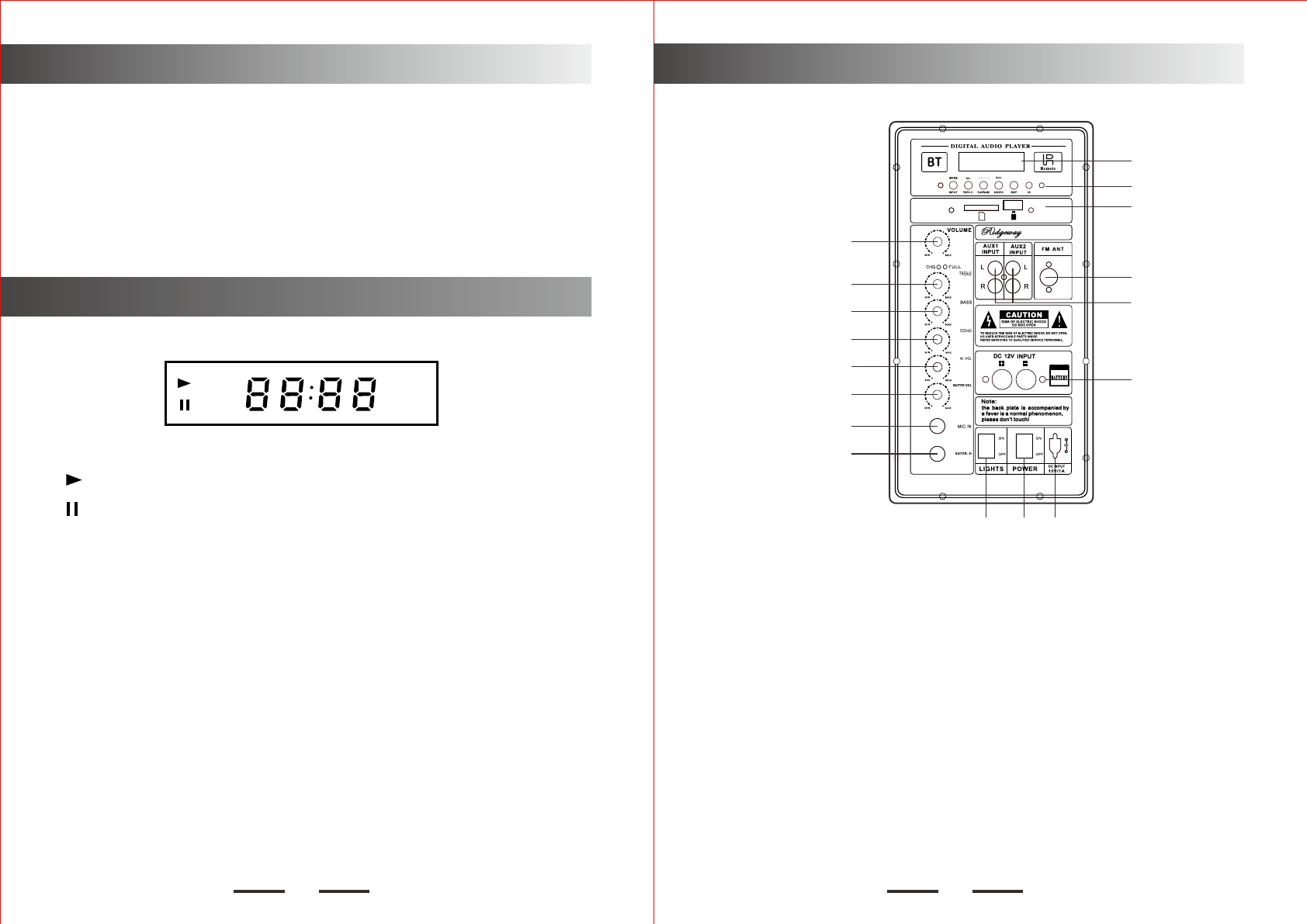
1
2
3
4
5
6
7
8
910 11
12
13
15
16
17
1. Source Volume Control
2. Treble Control
3. BASS Control
4. Echo Control
5. Mic Volume Control
6. Guiter Volume Control
7. Mic Input Jacks
8. Guiter Input Jacks
9. Lights ON/OFF Switch
10. Power ON/OFF Switch
11. Charging port:15V/1A Input
12. DC 12V Inpit
13. AUDIO Input Jacks
14. FM antenna
15. USB/SD Input port
17. USB Function Display
16. USB/SD/FM/BT Playback Controls
a.MODE
b.Previous/CH- Button
c.Next/CH+ Button
d.Play/Pause/FM SCAN Button
e.Repeat Button
f. Receiving Head
14
1.Stylish fashionable and elegant appearance
2.Strong bass,clear ang rich vocal
3.Music playing through BT,USB,SD and line in connection
Feature
Display Descripation
US B
SD
MP3
FM
1. : USB flashes when playing
2. : USB pause display
3. : Read U disk display
4. : Read SD card display
USB MP3
SD
5. : FM display when playing
FM
1 2
Panel Function
MO DEL :QS -J120 3
MA DE IN C HIN A JS
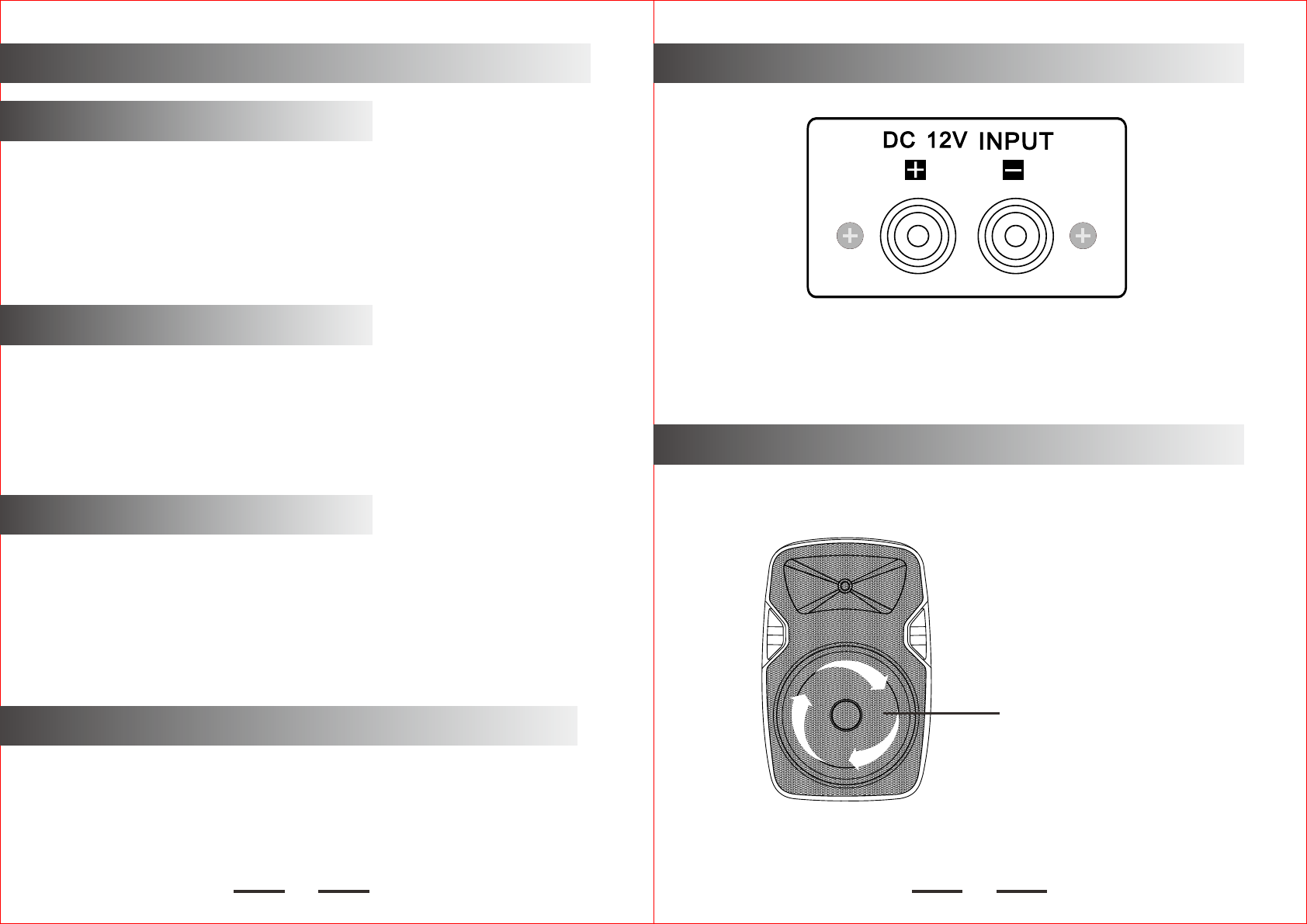
3
Function Description
General Function Description
1.Master Volume :Turnning to adjust master volume.
2.Treble Volume :Turnning to adjust volume.
3.Bass Volume :Turnning to adjust volume.
4.Echo Effect Volume :Turnning to adjust volume.
5.Mic Volume :Turnning to adjust volume.
6.mode:change to other mode when operating,sequence:
AUX-BLUE-FM-USB/SD.priority to play in usb or micro sd mode when
insert usb or micro sd
Mp3 Function Description
1.USB:Playing when insert the USB when save with Mp3 music.
2.Micro SD:Playing when insert the Micro SD when save with Mp3 music.
3.AUX:Playing when Plug in the AUX cable and connected
with music device.
4.Play/Pause Button: In USB or Micro SD mode,press to play or pause.
5.Skip -&+ Button: With playing music in USB or Micro SD mode,short press
to go back or forwatd music,long press to adjust volume
BT Function Description
1.pairing:press Mode Button To Blue Mode ,speaker Will Be
Under Automatic Pairing Mode,led Display Shows "blue",pair The
Bt Compatible Device By Selecting "QS-J1203" From The Listed
Devices, Speaker Wlii Call Out "connected" After Paired Successful,
Blue Pairing System Will Be Off There Is No Device Connecting
Afrer 5 Minutes.
2.Music Playing: press play/pause,Skip +/- Button to play music.
Charging function introduction
Remarks:Please charge the power when the power is off or the lower volume
to avoid re charging when the sound is distorted.
Red light when charging, when the green light when the battery is full,
but also continue to charge, charge 5-6 hours of battery is to charge to the
best state.
An External Battery Extend Life Function
his product matched with external 12V storage battery connecting clamp,
pls accroding to red(+),black(-) to connect the extemal storage battery's (+)、
(-).normal working after opening the power supply.
Lighting Function Decription
Light Flashing Alternatively
After Power On
4
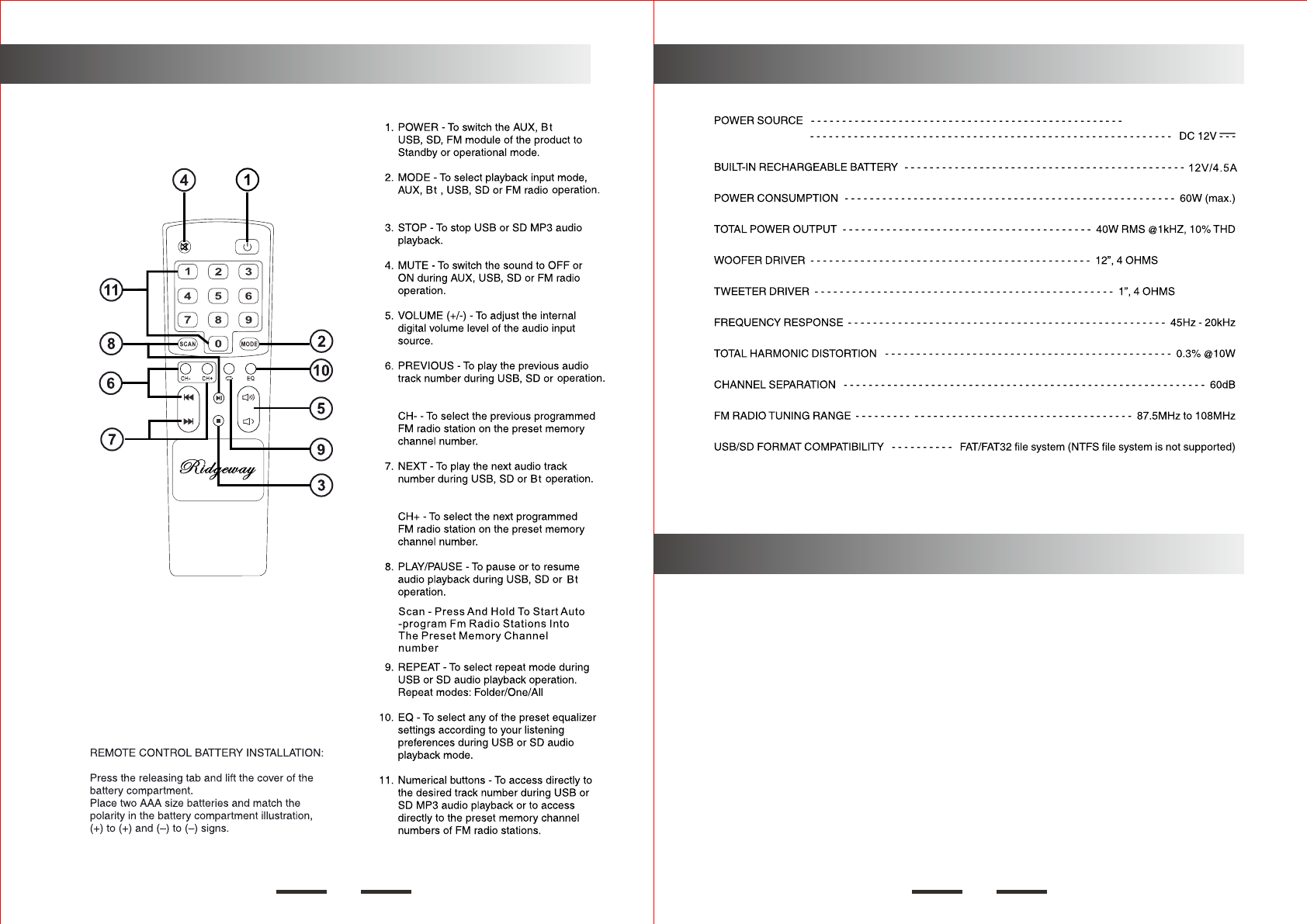
5 6
Technical Specifications
AC 100-240V~60Hz
Packing
QS-J1203 Speaker *1
Adpater *1
User Manual *1
Remote Control Functions
This device complies with Part 15 of the FCC Rules. Operation is subject to the following two conditions: (1) This device may not
cause harmful interference, and (2) this device must accept any interference received, including interference that may cause
undesired operation.
Caution: Changes or modifications not expressly approved by the party responsible for compliance could void the user's authority to
operate the equipment.
NOTE: This equipment has been tested and found to comply with the limits for a Class B digital device, pursuant to part 15 of the FCC
Rules. These limits are designed to provide reasonable protection against harmful interference in a residential installation. This
equipment generates uses and can radiate radio frequency energy and, if not installed and used in accordance with the instructions,
may cause harmful interference to radio communications. However, there is no guarantee that interference will not occur in a
particular installation. If this equipment does cause harmful interference to radio or television reception, which can be determined by
turning the equipment off and on, the user is encouraged to try to correct the interference by one or more of the following measures:
--Reorient or relocate the receiving antenna.
--Increase the separation between the equipment and receiver.
--Connect the equipment into an outlet on a circuit different from that to which the receiver is connected.
--Consult the dealer or an experienced radio/TV technician for help.
FCC Radiation Exposure Statement:
This equipment complies with FCC radiation exposure limits set forth for an uncontrolled environment.
This transmitter must not be co-located or operating in conjunction with any other antenna or transmitter.