RM Acquisition 91000A Wirelesss reversing camera User Manual PowerPoint
RM Acquisition LLC Wirelesss reversing camera PowerPoint
user manual

Antai Electronic Technology Co ., Ltd.
www.antaina.com

Key feature
1. Working Voltage:DC 9.0V-16V
2. Image Sensor: 1/3 CMOS
3. Effective Pixels: 756(H)x 504(V)
4. Resolution: 480 TV lines
5. System: WIFI wireless (PAL or NTSC compatible)
6. Angle View Horizontal: 120°±3°
7. Angle View Vertical: 90 °±5°
8. Water Proof : IP67
9. Static Overlay for Reversing: Optional
10. SNR (Signal to Noise Ratio) 50dB, Min
11. Mini Lumination : < 1.0 lux
12. Working temperature:-20℃~70℃RH95% Max
13. Storage temperature:-30℃~ 85℃RH95% Max
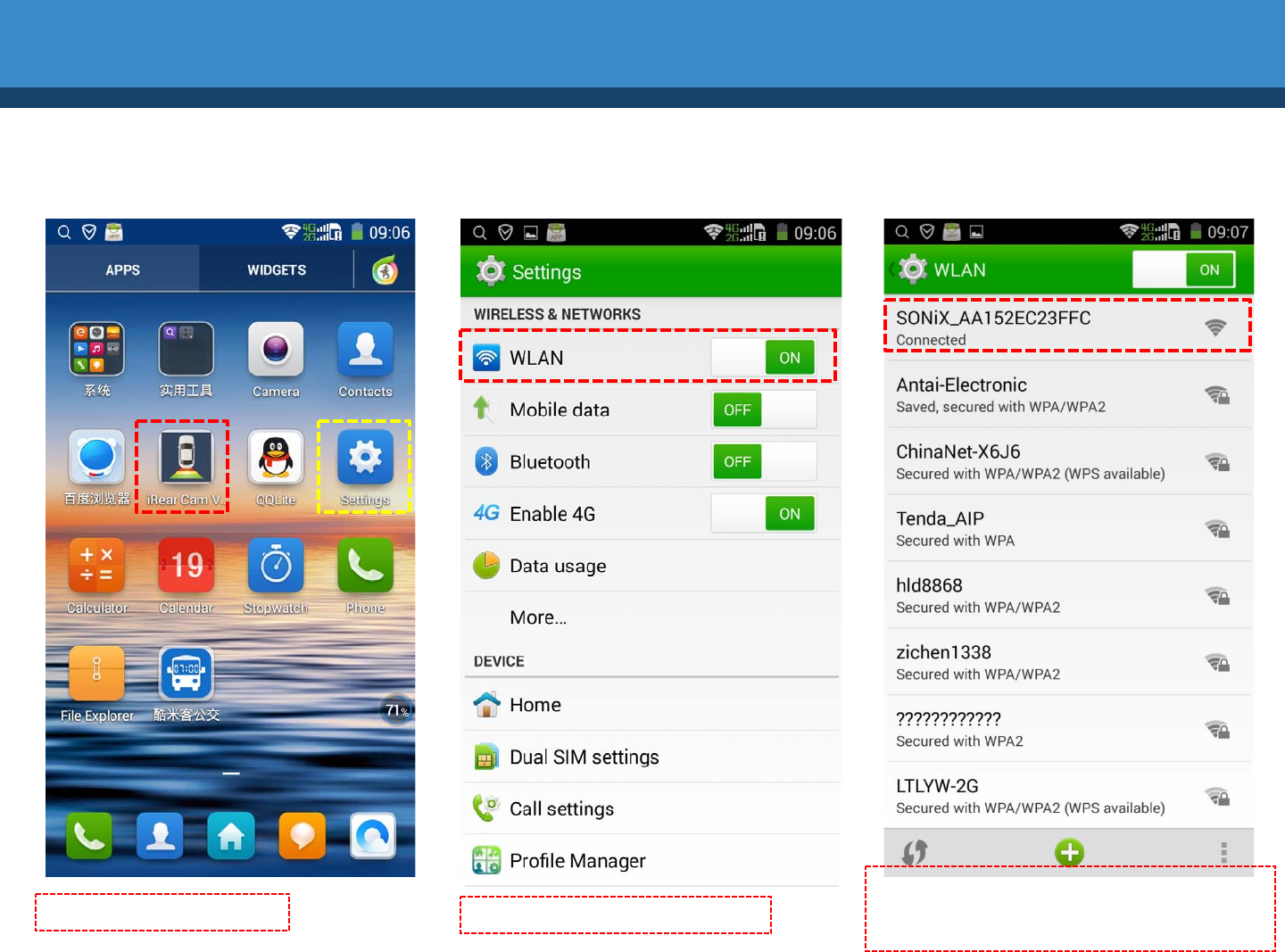
How to use (Android OS) :
1. Working Voltage:Please download the application and installation to your mobile phone or tablet pc
2. Installation finished, the mobile will have a user icon (iRear Cam V1.16)
3. Click Settings user icon 4. Open WLAN, Should be ON
5. Connect Wifi camera, SONIX_XXXX,
the serial number different product will be
different.
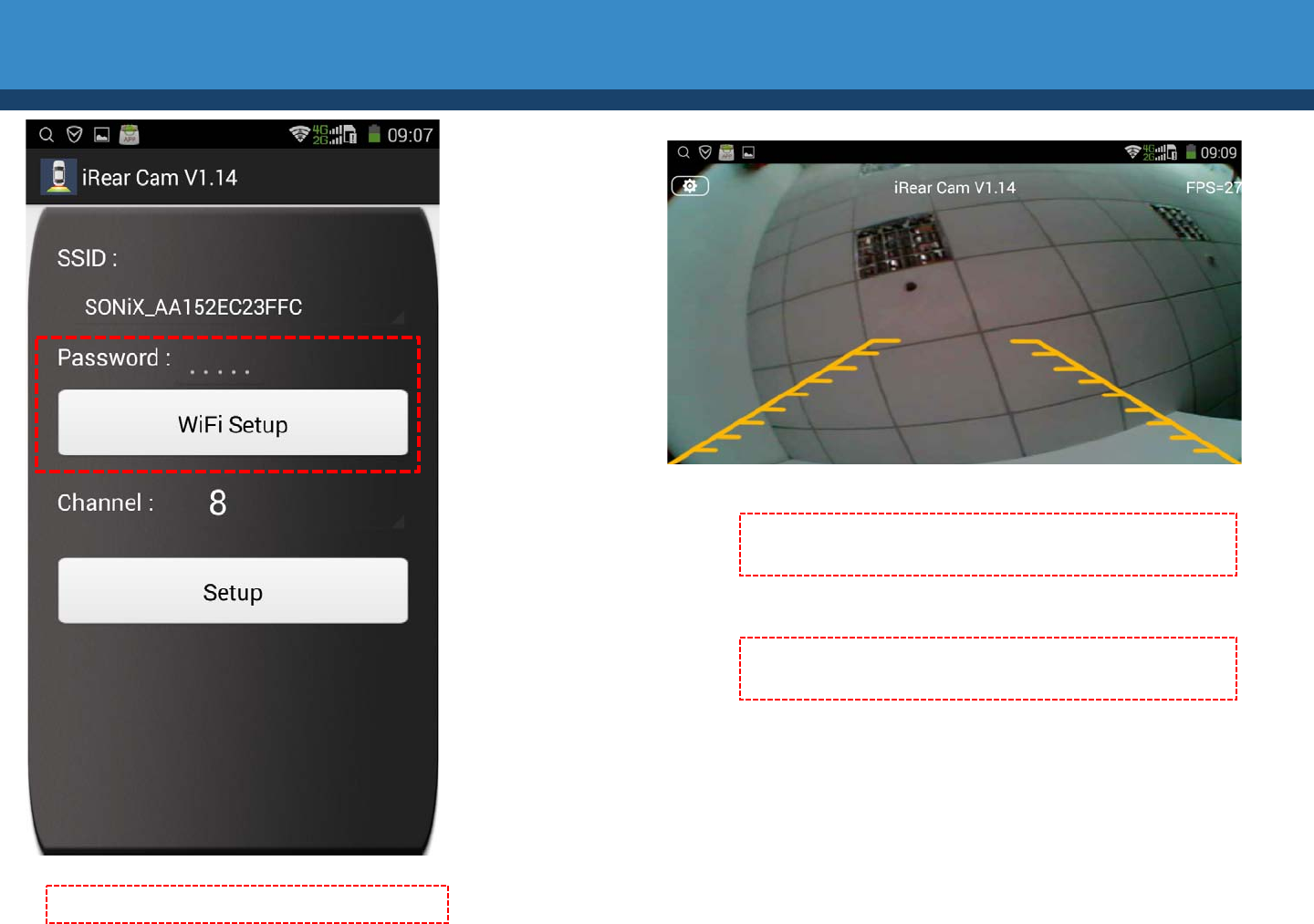
6. Please setup password (wifi Password)
7. Setting finished, please wait 5~10S, they will show
image.
8. Second times, the system will automatically
connected. No need wifi setup.
How to use (Android OS) :
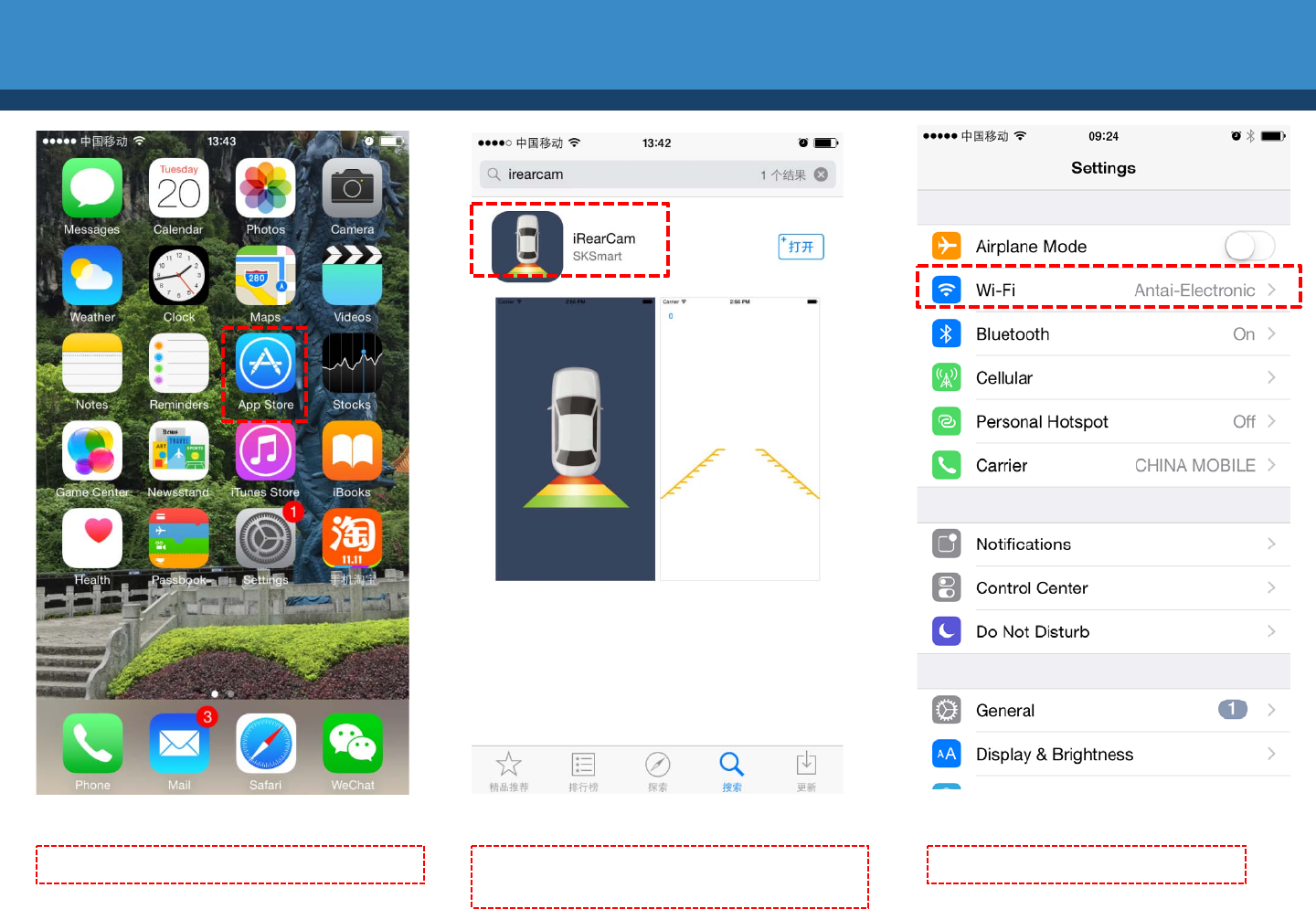
How to use (IOS)
1. Please download App from App Store 2. App name is iRearCam download and
installation to cell phone 3. Open WLAN, Should be ON
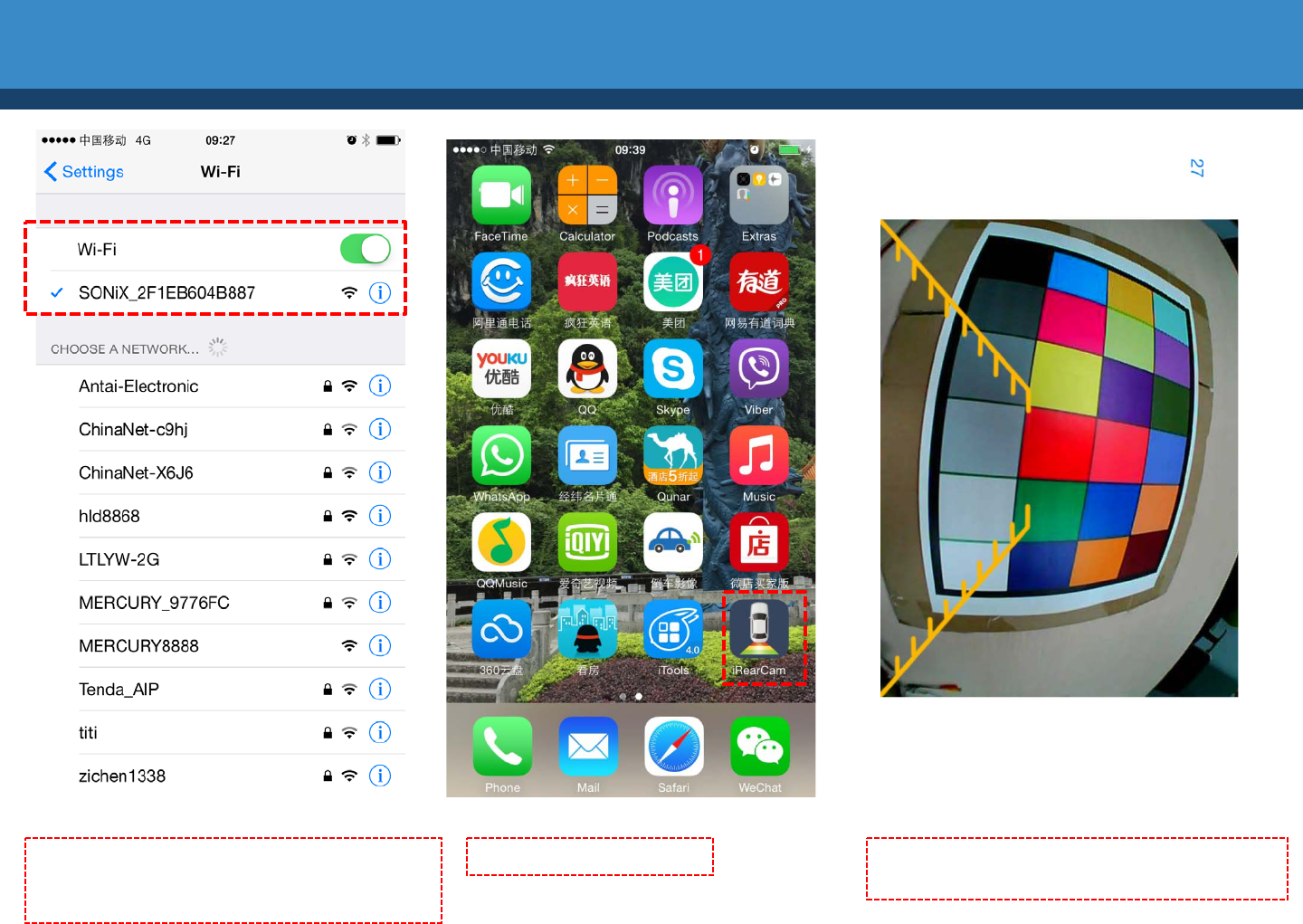
How to use (IOS)
5. Click “iRearCam” app 4. Connect Wifi camera, SONIX_XXXX,
the serial number different product will be
different.
6. Click use icon “iRearCam” , please wait
1~2S, they will show image.
When using the product, maintain a distance of 20cm from the body to
ensure compliance with RF exposure requirements.
FCC statements:
This device complies with part 15 of the FCC rules. Operation is subject to the
following two conditions: (1) this device may not cause harmful interference, and (2)
this device must accept any interference received, including interference that may
cause undesired operation.
NOTE: The manufacturer is not responsible for any radio or TV interference caused
by unauthorized modifications or changes to this equipment. Such modifications or
changes could void the user’s authority to operate the equipment.
NOTE: This equipment has been tested and found to comply with the limits for a Class B
digital device, pursuant to part 15 of the FCC Rules. These limits are designed to provide
reasonable protection against harmful interference in a residential installation. This equipment
generates uses and can radiate radio frequency energy and, if not installed and used in accordance
with the instructions, may cause harmful interference to radio communications. However, there
is no guarantee that interference will not occur in a particular installation. If this equipment does
cause harmful interference to radio or television reception, which can be determined by turning
the equipment off and on, the user is encouraged to try to correct the interference by one or more
of the following measures:
-Reorient or relocate the receiving antenna.
-Increase the separation between the equipment and receiver.
-Connect the equipment into an outlet on a circuit different from that to which the receiver is
connected.
-Consult the dealer or an experienced radio/TV technician for help.
