RTX America 324X Wireless Telephone Jack User Manual installation guide
RTX America Inc. Wireless Telephone Jack installation guide
Contents
- 1. user guide
- 2. installation guide
installation guide
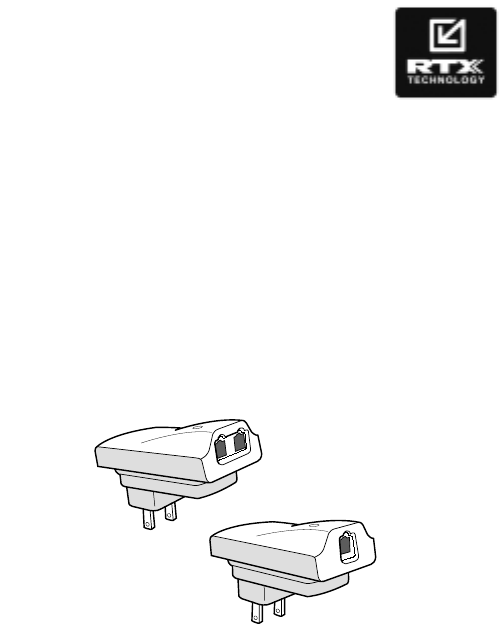
INSTALLATION GUIDE
Wireless Telephone Jack
95100153 V1.0

2
FEATURES
We would like to thank you for purchasing our Wireless
Telephone Jack. We hope you will enjoy it.
Please read the following thoroughly and observe the operat-
ing instructions and informationprovided.
The Wireless Telephone Jack is a wireless and cable free
extension of the telephone jack and an ordinary telephone,
modem or fax. The Wireless Telephone Jack lets you add a
telephone jack anywhere you have an AC outlet without doing
any wirering.
Copyright ©. All rights reserved. All forms of copying or
reproduction of the product or its associated user guide are
strictly prohibited.
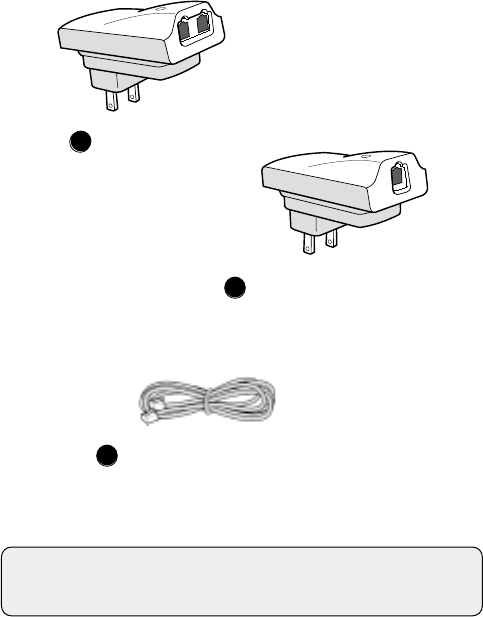
3
UNPACKING
1
2
1 Base unit
I Extension Unit with Ringer
NOTE: Please read and follow carefully the instructions
described below.
31 telephone line cord
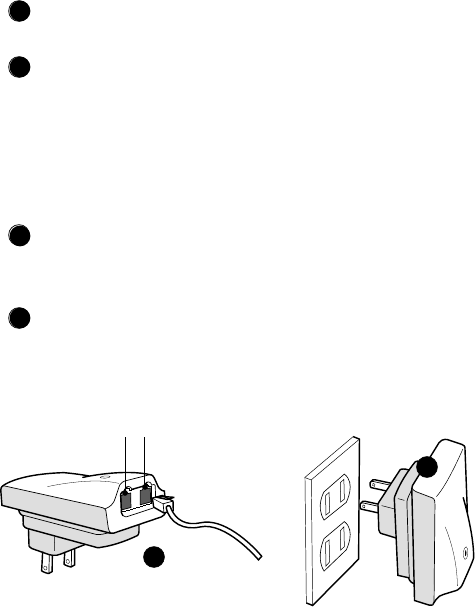
4
BASE UNIT INSTALLATION
Unpack the Base unit.
Connect the telephone line cord to the Base unit and
connect the other end to the telephone wall socket. If you
have a telephone connected to the wall socket, unplug it
and connect it to the Base unit instead (remove plug
adapter before connecting to the Base unit).
Connect the Base unit to a power outlet and switch power
on. The light on top of the Base unit should now glow green.
The Base unit is now ready.
1
2
3
4
Phone jackTelephone
2
3
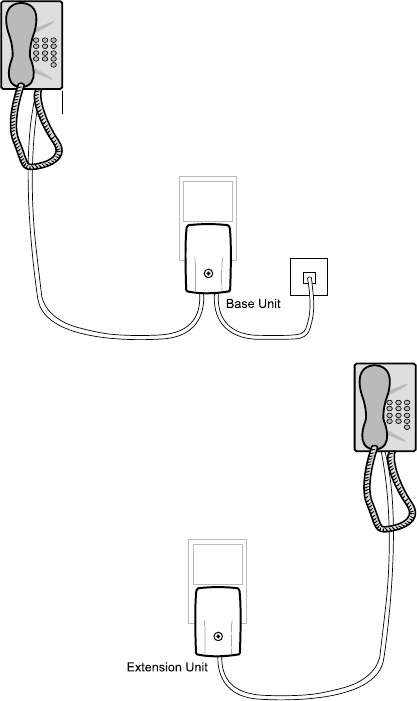
5
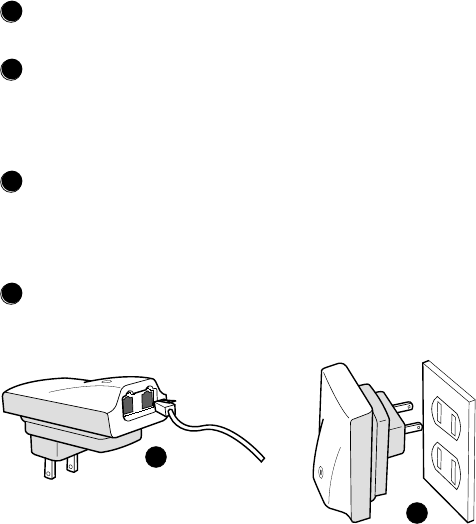
6
EXTENSION UNIT INSTALLATION
The Extension unit can extend any telephone signal. Either a
normal telephone, a fax machine or a modem. You can extend
four product units with one Extension unit.
Unpack the Extension unit and uncoil the telephone cord.
Take the telephone line cord and plug one end into the
telephone socket of your Set Top Unit and the other end
into the Extension unit.
Plug the extension unit into a power outlet and switch
power on. The light on top of the extension unit will after
a short period glow yellow.
The Extension unit is now installed and ready for use.
1
2
3
4
2
3
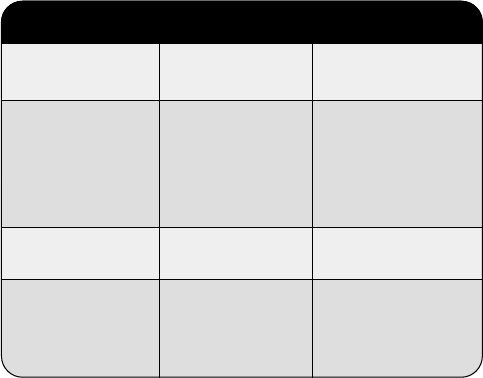
7
TROUBLESHOOTING
BASE UNIT
LIGHT DESCRIPTION POSSIBLE
CAUSE
No light No power Check that the
Base unit is pro-
perly connected to
a power outlet and
that power is on
Green light Unit is ready
for use Normal operation
Flashing green The Wireless
Telephone Jack Normal operation
is using tele-
phone line
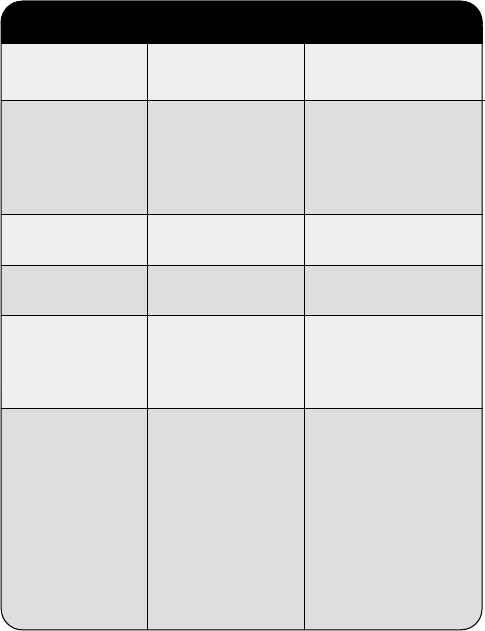
8
EXTENSION UNIT
LIGHT DESCRIPTION POSSIBLE
CAUSE
TROUBLESHOOTING
No light
Green light
Yellow light
Green or yellow
flashing
Slow flash be-
tween green and
red OR slow
flash between
yellow and red
No power
Unit locked to
Base unit
Unit locked to
Base unit
The Wireless
Telephone Jack is
using the telephone
line
Unit registered but
not locked to Base
unit
Check that the
Extension unit is
properly connected
to a power outlet and
that power is on
Normal operation
Normal operation
Normal operation
Check that both units
are properly connec-
ted to power outlets
and switched on.
Decrease the distance
between the units by
relocating the Base
unit to a telephone
socket closer to the
Extension unit
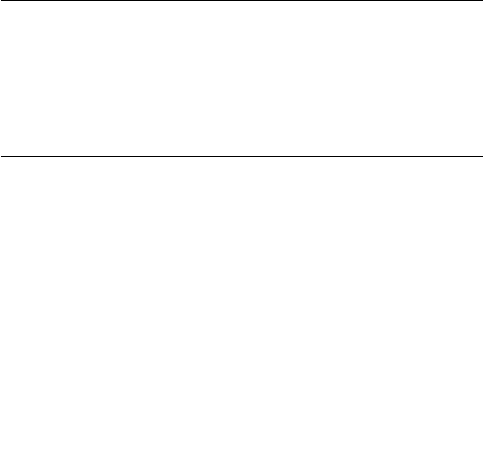
9
Red
Fast flash of red
for five seconds
Extension unit not
registered
The Extension unit
could not be regis-
tered because you
have more than
four Extension
units registered to
the Base unit
Please see Installing
an extra Extension
unit guide
You will need to
install an additional
Base unit and register
the Extension unit to
the new Base unit
Warning: Do not use this equipment in places where volatile
or explosive materials may be present.
Warning: This equipment will be inoperable if mains power
fails.
Warning: For indoor use only.
10
SAFETY INFORMATION & WARRANTY
The Wireless Telephone Jack complies with part 15 of the FCC
Rules. Operation is subject to the following two conditions: (1)
This device may not cause harmful interference, and (2) this device
must accept any interference received, including interference that
may cause undesired operation.
The product uses DECT authentication and DECT encryption
methods to ensure privacy.
Intended Use
This Wireless Telephone Jack is designed for telephoning within a
standard telephone network. Any other use is considered unintend-
ed use. Unauthorised modifications or reconstruction not described
in this manual are not permitted.
Operating precautions
• Read and follow these precautions and warnings when installing
the Wireless Telephone Jack system (Base unit + Extension unit).
• Read and understand all instructions.
• Do not us the Wireless Telephone Jack near water, for example
near a bathtub, washbowl, kitchen sink, or laundry tub, in a wet
basement, or in or near a swimming pool.
• The Wireless Telephone Jack should never be placed near or over
a heat radiator or register.
• The Wireless Telephone Jack should not be placed in a built-in
installation unless proper ventilation is provided.
• Do not use the Wireless Telephone Jack or a connected telephone
etc. to report a gas leak in the area of the leak.
• Unplug the Wireless Telephone Jack (Base unit & Extension
unit) from the wall outlet and Telephone Jack and refer servicing
to a qualified service facility under the following conditions:
11
– When the AC plug is damaged.
– If liquid has been spilled into the base unit or extension unit.
– If the base or extension unit has been exposed to rain or water.
– If the Wireless Telephone Jack do not operate normally by fol-
lowing the operating instructions.
– If either the base unit or extension unit has been dropped or
appears to be damaged.
– If the Wireless Telephone Jack exhibits a distinct change in per-
formance.
Safety information
General
• Only use the power supply that’s integrated in the product and
use only 110 voltages. If you are not sure of the power supplied
please contact your local power company. Using an unauthorised
power or power supply will invalidate the product guarantee and
may damage the telephone.
• Do not open the Wireless Telephone Jack Base unit or the Ex-
tension unit. This could expose you to high voltages or other risks.
• Radio signals transmitted between the handset and base may
cause interference with hearing aids.
• This product should not be used near emergency/intensive care
medical equipment and should not be used by people with pace-
makers.
Cleaning
• Unplug the Wireless Telephone Jack (Base unit and Extension
unit) before cleaning.
• Simply clean the Wireless Telephone Jack Base unit and
Extension unit with a damp (not wet) cloth, or an anti-static wipe.
• Never use household polish, as this will damage the product.
• Never use a dry cloth as this may cause a static shock.
12
Environmental
• Do not expose the product to direct sunlight.
• The product may heat up when in usage. This is normal.
However, we recommend that you do not place the product on
antique/veneered wood to avoid damage.
• Do not stand your product on carpets or other surfaces, which
generate fibres, or place it in locations preventing the free flow of
air over its surface.
• Do not submerge any part of your product in water and do not use
it in damp or humid conditions, such as bathrooms.
• Do not expose your product to fire, explosive or other hazardous
conditions.
• There is a slight chance that your product could be damaged by
a thunderstorm. We recommend that you unplug the power and
telephone line cord during a thunderstorm.
Limited Guarantee
• The Guarantee is valid solely in the country in which the product
was originally purchased.
• The Guarantee covers manufacturing faults only on the condition
that the product has been used and stored in accordance with the
instructions set out in the user guide.
• The Guarantee is issued to the end customer of the product (here-
inafter the Customer) by the retailer where the product was orig-
inally purchased.
• As stipulated by the Guarantee, the Customer may only make a
claim for the repair or exchange of the product and, as set out in
the Guarantee, may not make further claims against the manu-
facturer/retailer for indirect loss including but not limited to loss
of data or loss of profit.
• The guarantee period runs for 12 months from the date when the
Customer originally purchased the product from the retailer. A
13
change of ownership does not extend the guarantee period.
• The Guarantee is valid solely on the condition that the product
is taken to a retailer within the guarantee period. In the event of
a fault or defect in the product, it must be taken to a retailer in
the country in which the product was purchased. Products are
repaired or exchanged at the retailer’s own discretion. The guar-
antee period is not extended for repaired or exchanged products.
The exchanged units are the property of the retailer/manufac-
turer.
• The Guarantee is valid solely on the condition that the original
proof of purchase issued to the original purchaser is submitted
with the product.
The Guarantee is not valid
• if the product has been opened or repair attempted by a person
other than a retailer,
• if the fault with the product is due to general wear, incorrect use
or storage, including use or storage not conforming to the instruc-
tions set out in the user guide or faults caused by poor mainte-
nance of the product,
• if the fault is the result of the product not being used for its
intended purpose,
• if the fault is due to external causes such as but not limited to
rough handling or misadventure,
• if the fault is caused by the use of accessories or other peripheral
units which are not original
• accessories intended for use with the product,
• if the fault is due to a break in the network or power supply,
• if the software in the product needs to be upgraded due to
changes in the network.
• In addition to his statutory rights and that set above, the
Customer has no other basis for a claim.
14
• Amendments or additions to the Guarantee are only valid with
the written consent of the retailer.
FCC Declaration
Changes or modifications not expressly approved by the party
responsible for compliance could void the user's authority to oper-
ate the equipment.
This device complies with FCC RF radiation exposure limits set
forth for an uncontrolled environment. The antenna used for this
transmitter must be installed to provide a separation distance of at
least 20 cm from all persons and must not be co-located or operat-
ing in conjunction with any other antenna or transmitter.
NOTE: This equipment has been tested and found to comply with
the limits for a Class B digital device, pursuant to Part 15 of the
FCC Rules. These limits are designed to provide reasonable pro-
tection against harmful interference in a residential installation.
This equipment generates, uses and can radiate radio frequency
energy and, if not installed and used in accordance with the instruc-
tions, may cause harmful interference to radio communications.
However, there is no guarantee that interference will not occur in a
particular installation.
If this equipment does cause harmful interference to radio or tele-
vision reception, which can be determined by turning the equip-
ment off and on, the user is encouraged to try to correct the inter-
ference by one or more of the following measures:
– Reorient or relocate the receiving antenna.
– Increase the separation between the equipment and receiver.
– Connect the equipment into an outlet on a circuit different from
that to which the receiver is connected.
– Consult the dealer or an experienced radio/TV technician for help.
15
The Wireless Telephone Line Jack is designed to conform to feder-
al regulations, and you can connect it to most telephone lines.
Please notice that each device you connect to the telephone line
draw power from it. We refer to this power draw as the device’s
Ringer Equivalence Number, or REN, which is shown on the labels
of the products. The extension support the load of 1 REN from
multiple devices such as phones, fax and modems and the base unit
have a REN of 0.1. therefore the Wireless Telephone Jack should
not reduce the phone, modem or fax ability to ring.
In the unlikely event that your Wireless Telephone Jack causes
problems on the phone line, the phone company can temporarily
discontinue your service. The telephone company can also make
changes to its lines, equipment, operations, or procedures that
could affect the operation of the Wireless Telephone Jack.
This product is manufactured for RTX Products A/S, sold and dis-
tributed by Giant and branded in accordance with the ????? guide-
lines. Please also refer to the introduction, guarantee and safety &
warranty information in the Quick Guide and User Manual.
The Wireless Telephone Jack (Model Number 3240 and 3241)
comply with the requirements of Federal Communications
Commission (FCC) directives:
• FCC part 15 Certificate
• FCC Part 68 Test report.
• UL 60950-1
You must, upon request provide the FCC Registration Number and
the REN to your phone company. The numbers are located on the
Base and Extension units label.
16
Note: You must not connect the Wireless Telephone Jack to any of
the following:
• Coin-operated systems
• Party-line systems
• Most electronic key phone systems
The Wireless Telephone Jack complies with the limits for a Class
B digital device as specified in Part 15 of FCC Rules. These limits
provide reasonable protection against radio and TV interference
even when it is operation properly. To eliminate interference, you
can try one or more of the following corrective measures:
• Reorient or relocate the connected telephone, modem, fax etc.
• Increase the distance between the equipment and the telephone,
modem, fax etc.
Due to existing differences between public telecommunication
networks in different states, this authentication does not consti-
tute in itself an unconditional guarantee for successful operation
of these units on every network terminal point.
Intended use
The Wireless Telephone Jack is designed to switch onto the ana-
logue telephone network via the normal telephone socket and
an ordinary POT telephone. Any other use is deemed as
not intended use. The company does not accept claims resulting
from unauthorised alterations or modifications not described in
this user manual.
17
Denmark, Noerresundby, 2005-01-10
Klaus Ahlbeck
Managing Director or President
RTX Products A/S
Stroemmen 6
9400 Noerresundby
Denmark
Telephone: +45 96322300
Fax: +45 96322310
18
19
20