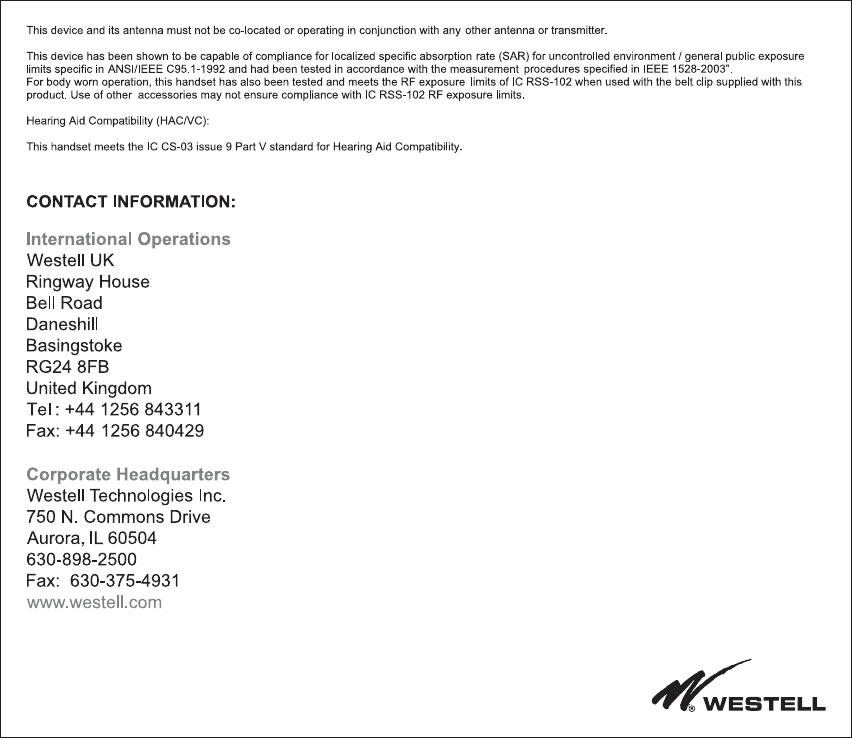RTX WMTAV30-01 Cordless Telephone Handset User Manual
RTX Hong Kong Ltd. Cordless Telephone Handset
RTX >
user manual
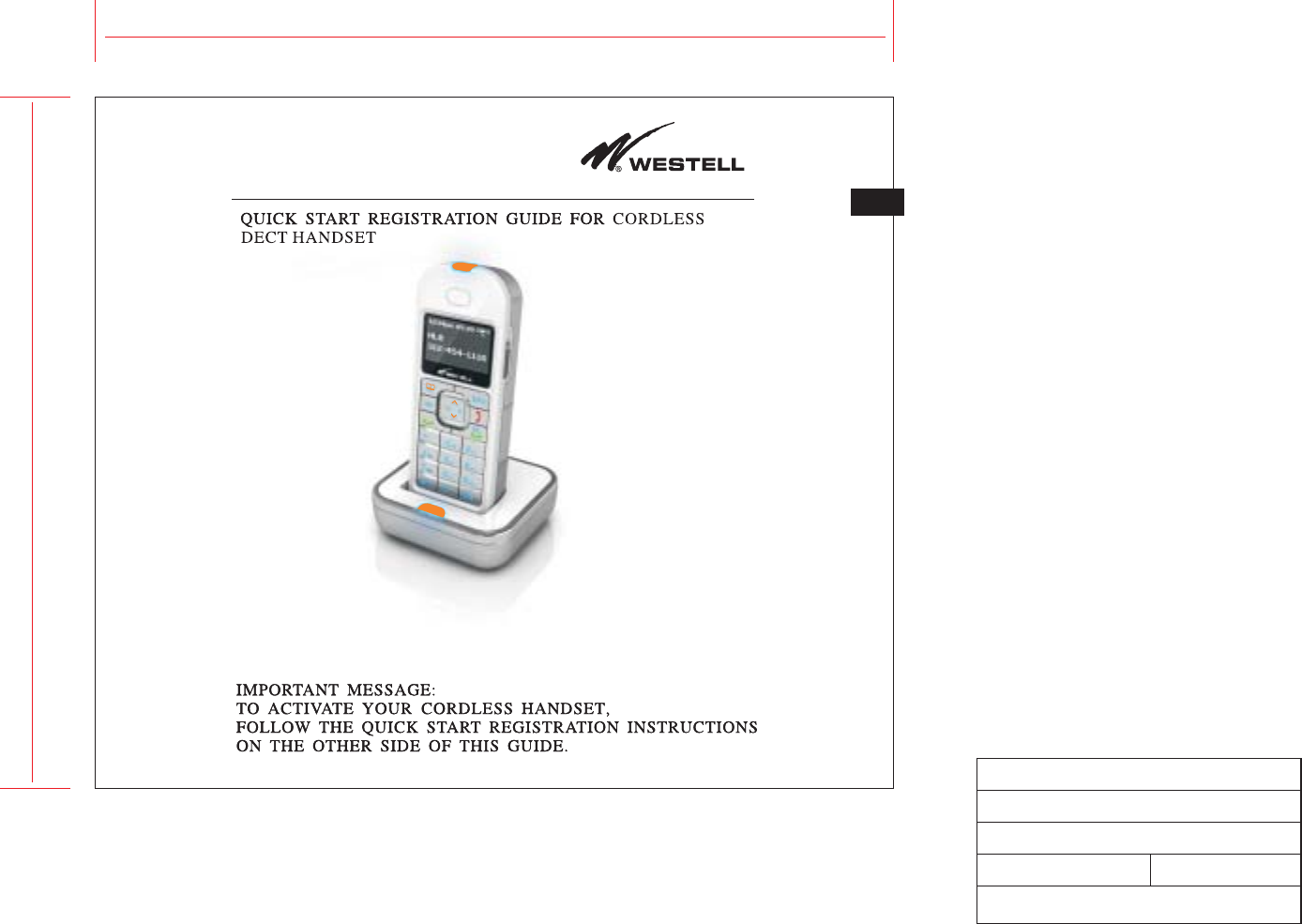
150mm
130mm
P0611005-CT7381-HS-IM02
31-07-2007
RTX Consumer Products Hong Kong Limited
Quick Start Guide
WESTELL HANDSET &CHARGER
R5
DEL OK
INT
LOG
PC
123
456
789
0
*
P
#
R
GHI
GHI
ABC
ABC DEF
DEF
JKL
JKL
MNO
PORS
PORS
TUV
TUV
WXYZ
WXYZ
A99-WMTA3030-01 ( for US countries )
A99-WMTA3060-01 ( for EU countries )
EN
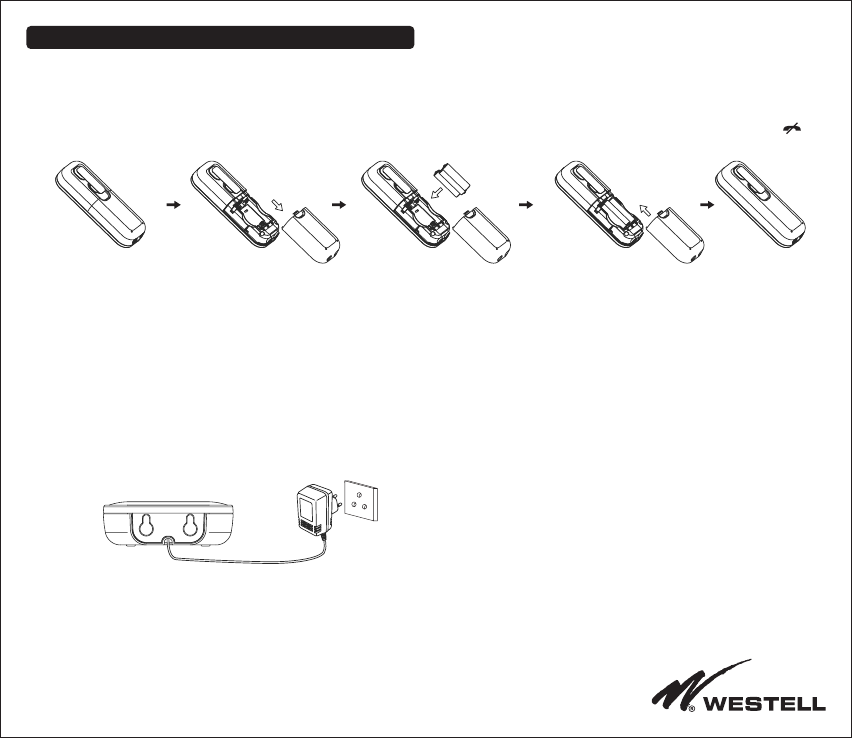
GETTING STARTED
1. Inserting rechargeable batteries into handset
On the handset,gently pull off the battery cover and insert the rechargeable batteries which come with the package. MAKING SURE BATTERIES FOLLOW THE
POLARITY INDICATION MARKED INSIDE BATTERY COMPARTMENT. Replace battery cover onto handset. LCD screen will turn up. Press the red
button as soon as battery is installed.
OFF
2. Connecting power
On the charger unit connect the power adaptor to the AC power outlet.
4. IMPORTANT - Charge the battery for 5 hours before first use
Before using the handset, it is strongly recommended to charge the handset for at least 5 hours before first usage. For future use, whenever the
handset shows a low battery indication, please place the handset into the charging cradle.
3. Place the handset in the charging cradle
The charging LED will light up if the handset is correctly.placed
Safety Instructions For Batteries
1. Use only the battery in the handset of your cordless phone.
2. Do not dispose of the battery in a fire as it may explode. Check with local codes for possible special instructions.
3. Do not open or mutilate the battery. Released elect rolyte is corrosive and may cause damage to the eyes and skin. It may be toxic if swallowed.
4. Exercise care in handling batteries in order not to short the battery with conducting materials such as rings, bracelets and keys. The battery or
5. Charge the battery (ies) provided with or identified for use with this product only in accordance with the instructions and limitations specified in
6. Observe proper polarity orientation between the battery pack and the battery charger.
For Handset Unit: 3 X 1.2V AAA size NiMH Rechargeable Battery
Brand name: Lexel Battery (Shenzhen) Co. Ltd.
Type No: LH060-3AH45
conduction material may overheat and cause burns.
this manual.
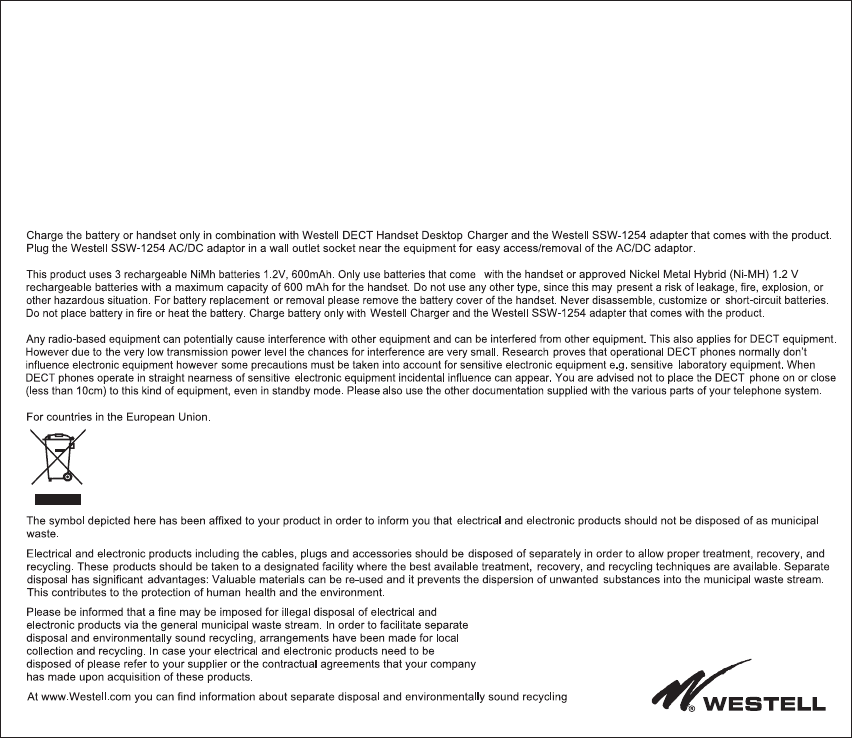
5. Registration:
The Handset must be registered to the base unit prior to first use. Prior to registering handset, please turn on Base Screen unit. The charger
unit is not the base unit.
1. An unregistered handset display shows "Press OK to register".
2. Presses "OK". A 30-second timer is set on handset for registration.
3. "Select" (press) the Register Key on Base Screen unit.
4. Selects (presses once) the Register softkey on the LCD. A 30-second timer is set on base for registration.
5. Handset registers with base.
6. Handset display indicates that registration is completed, and solicits a handset name.
7. Use keypad to type name of handset. When complete press "OK".
6. Handset is now ready to use with base unit.
The handset can be powered ON and OFF by pressing and holding for 5 seconds the red OFF button. The LCD screen and button back light
will illuminate when on. The button back lights will remain ON for 10 seconds after the release of any button pressing and then will turn off.
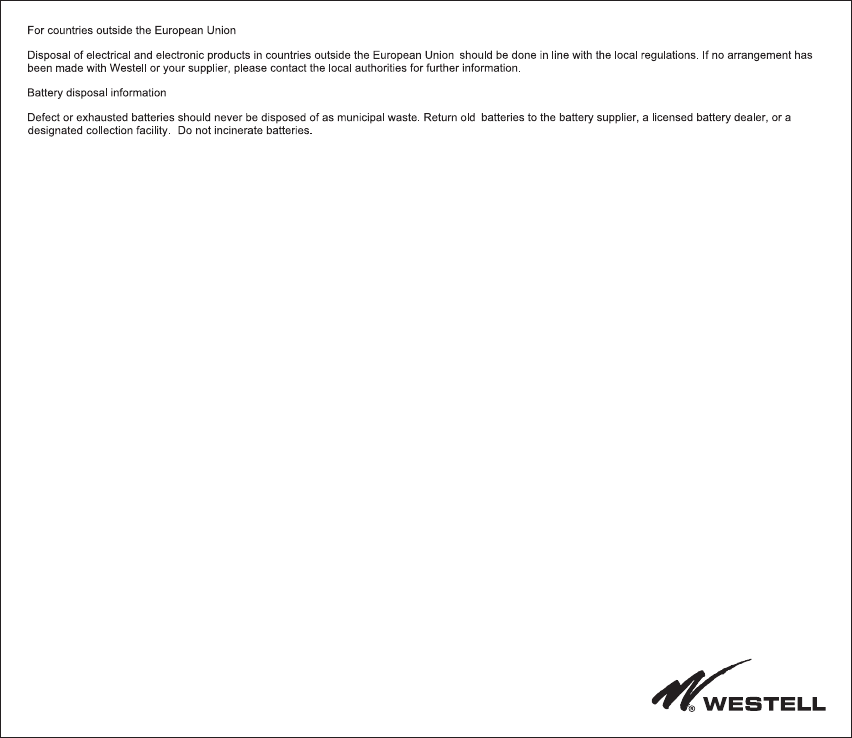

DEL OK
INT
LOG
PC
123
456
789
0
*
P
#
R
GHI
GHI
ABC
ABC DEF
DEF
JKL
JKL
MNO
PORS
PORS
TUV
TUV
WXYZ
WXYZ
FR
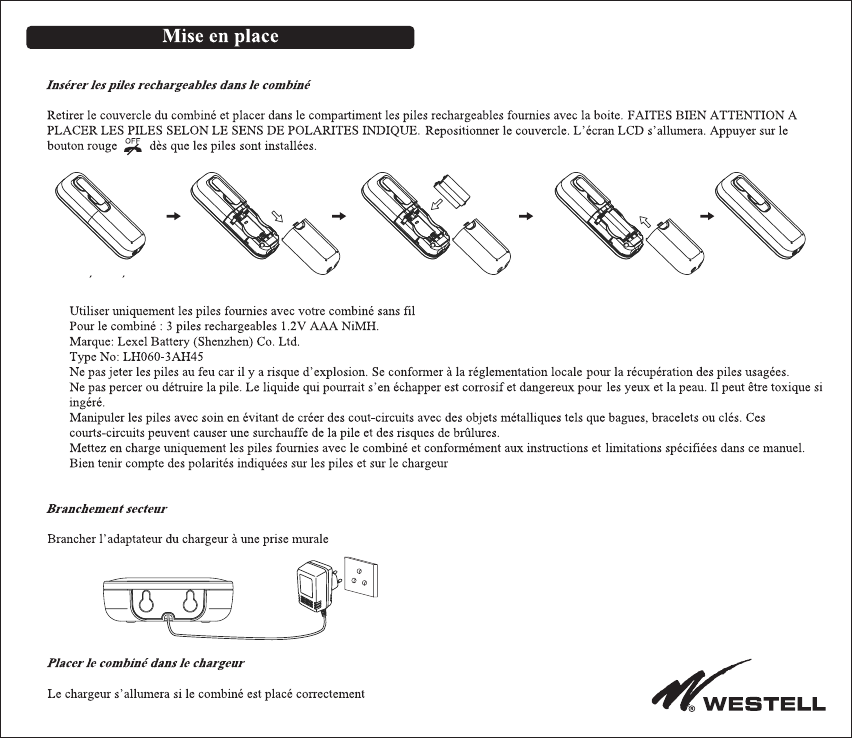
Notice de securite concernant les piles
1.
1.
2.
3.
4.
5.
6.
2.
3.
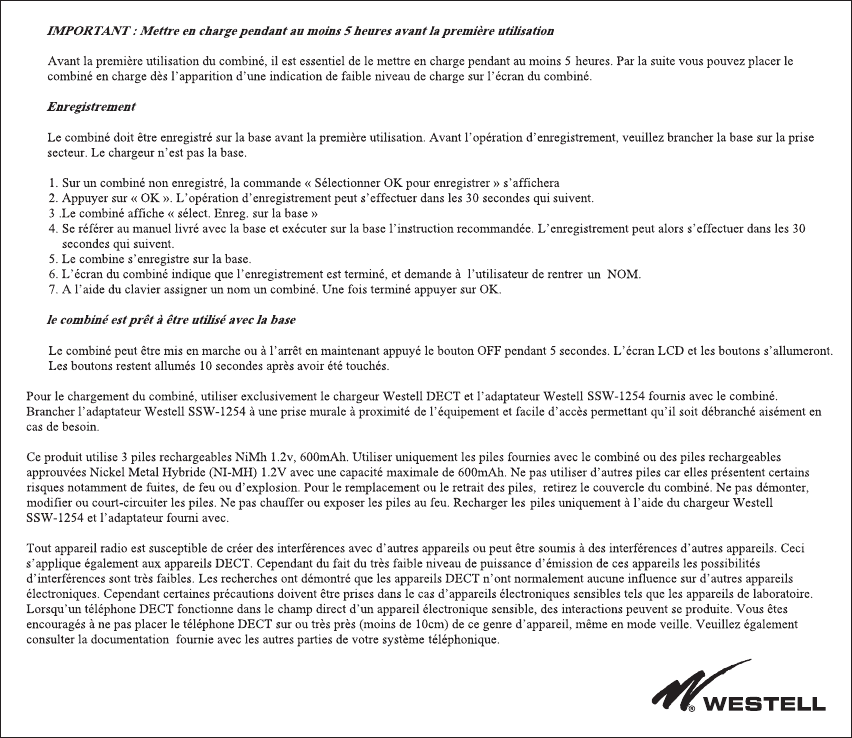
4.
5.
6.
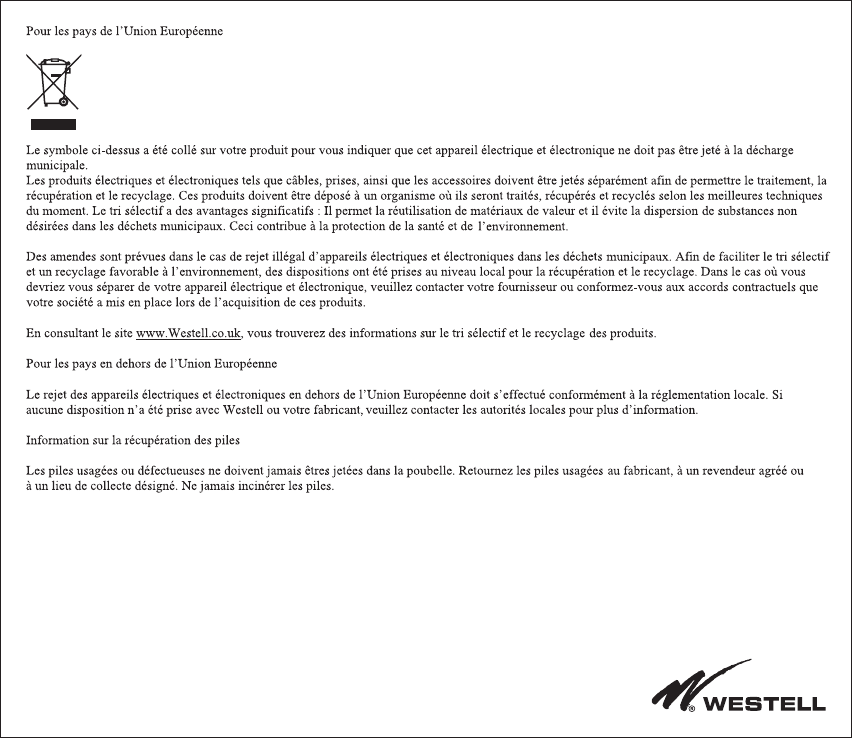
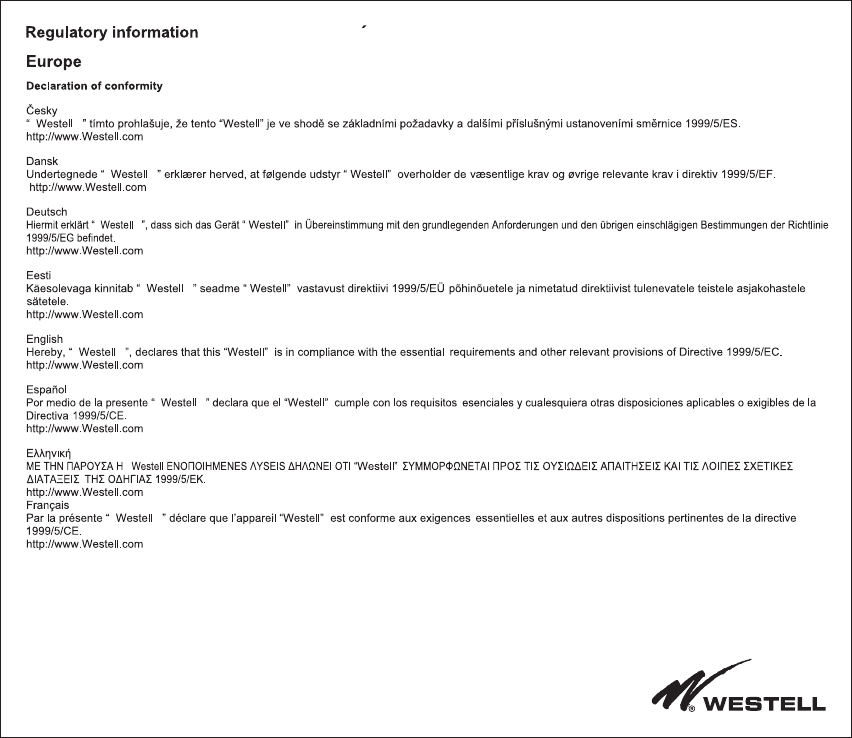
/ Information sur la reglementation
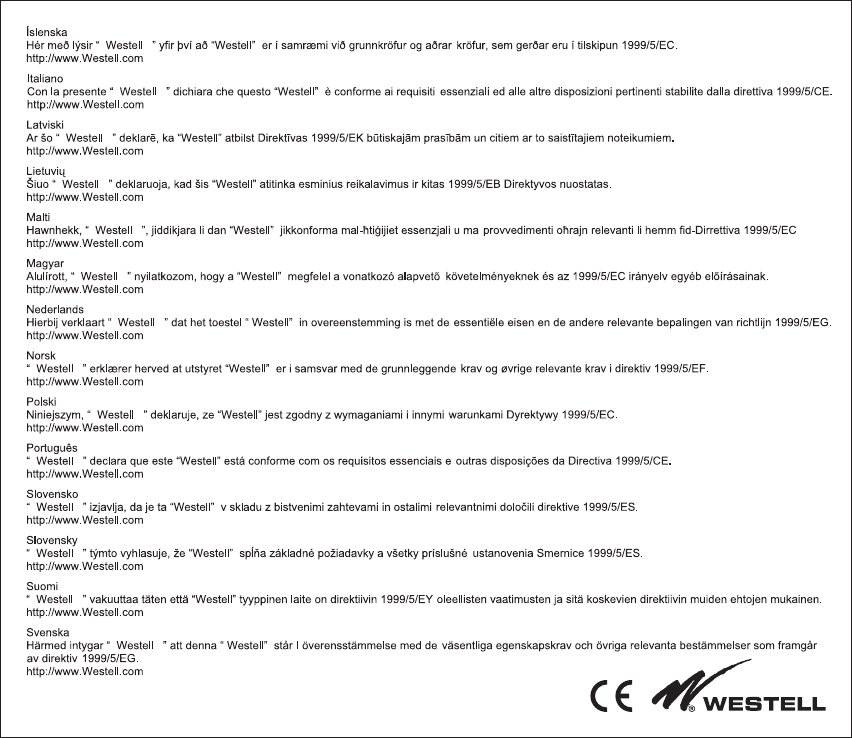
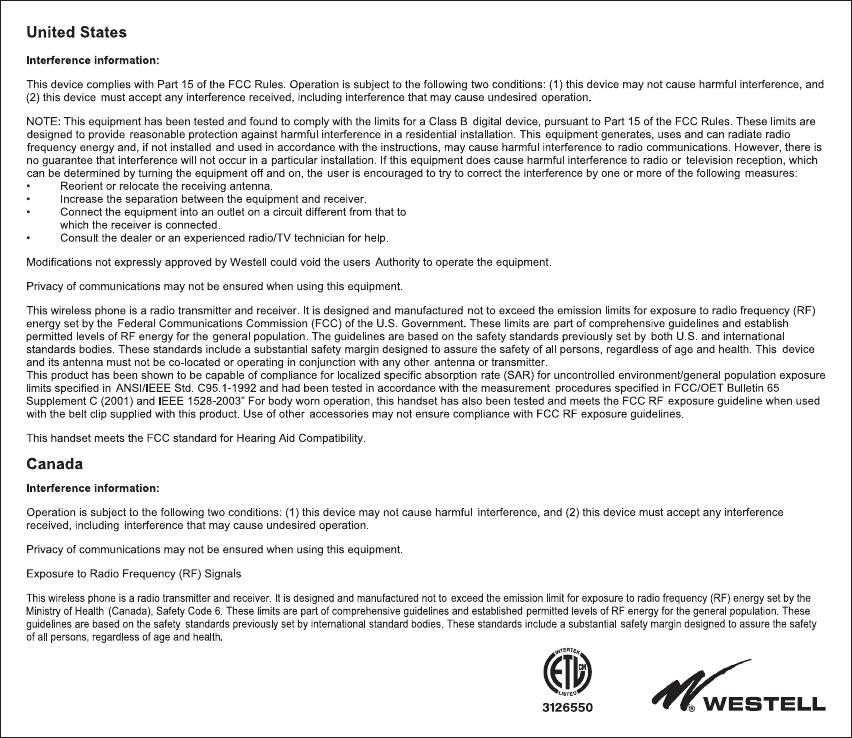
USC
I.T.E.