Radica Games I7004 Users Manual 74014 Manua1
i7004 to the manual 8ee31452-a833-e6d4-91c5-9e0505e4bb42
2015-02-06
: Radica-Games Radica-Games-I7004-Users-Manual-502015 radica-games-i7004-users-manual-502015 radica-games pdf
Open the PDF directly: View PDF ![]() .
.
Page Count: 2
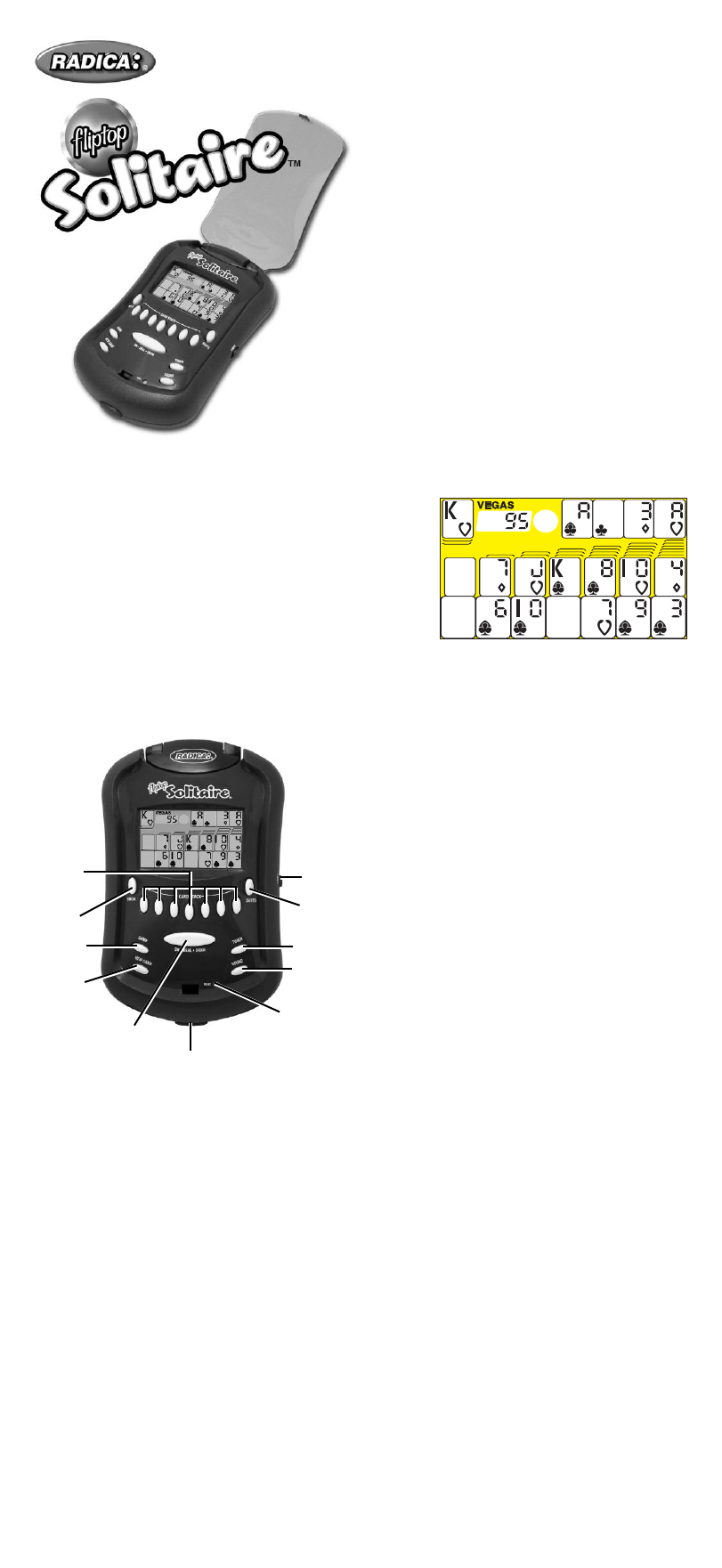
For 15 years, Radica has consistently produced
the best portable electronic card games. We
consistently strive to deliver the most realistic
Solitaire experience through superior program-
ming, graphics, lighted screen and game fea-
tures. Fliptop Solitaire will challenge you to clear
the deck while you play Klondike or Vegas
Solitaire!
BUTTONS AND FEATURES:
On•Deal•Draw - Press this button to turnthe
game on, deal cards for a new game and draw
cards.
New Game - Press and hold this button to start
anew game.
Game - Press this button to choose Klondike or
Vegas style Solitaire (before you deal any cards).
Sound - Press this button to turn the sound on
or off.
Timer - Press this button to turn the timer on
and off (before the start of a game).
Deck - Press this button to draw a cardoracti-
vate a cardthat can be moved to cardstacks or
suit stacks.
Suits - Press this button to place cards in the
suit stacks.
Card Stacks - Once you have activated a card
in the Deck or Suit stack, press any one of these
buttons to place that card within a Stack. Also,
you can move cards from one Card Stack to
another or move a cardfrom the CardStack to
the Suit Stack.
E
RESET - When a blunt point is inserted, this
button RESETS the game to its original settings.
LIGHT - Slide the button to the left to turn the
light on and to the right to turn it off. Remember
to turn off the light after playing to save battery.
PROTECTIVE LID - Press the bottom button
and the Fliptop lid will release and open. Once
in the open position, flip or rotate the lid and
secure it into the back of the unit. To close the
lid, press the bottom button and the Fliptop lid
will release and open. Rotate the lid in the for-
ward position and close or secure the lid by
latching it into the front of the unit.
GETTING STARTED
Press the New Game button. You will see the
words NEW GAME flashing. Press the Game
button to choose which style of Solitaire you
want to play. Once you have decided which
game you are going to play, press the
On•Deal•Draw button to deal the cards.
Timer/Bonus
The number of bonus points you will receive
depends upon how quickly you win the game.
To play with the timer, press the Timer button.
(NOTE: You must press the Timer button before
you start a game).
Klondike Solitaire
In Klondike Solitaire, cards are dealt to the deck
3-at-a-time and the player can pass through the
deck indefinitely. Twenty (20) points are deduct-
ed for each pass through the deck after the
player has gone through the deck three (3)
times.
Vegas Solitaire
Vegas Solitaire follows the same rules as
Klondike Solitaire, but in this game you will
begin with 500 points. Points areaccumulated
between consecutive games. Each time you
start a new game, you will lose 52 points (one
point for each cardin the deck).
You will win 5 points each time you move a card
from a card stack or the deck to a suit stack.
You will lose 5 points each time you move a card
from the suit stack back down to a cardstack.
You may only pass through the deck once, and
deck cards are turned over one (1) at a time.
MOVING THE CARDS
The object of Solitaireis to build four (4) Suit
Stacks – from Ace to King – with each stack
containing only the cards of a particular suit.
The player will accomplish this by drawing a
card from the deck and moving it to the card
stacks or suit stacks. Build the card stacks in
descending order, alternating solid and outlined
cards and move them to the suit stacks when
possible. Only the King may be moved to an
empty cardstack.
NOTE: Solid cards are the black suits and out-
lined cards are the red suits.
Moving the cards is easy! First, press the button
corresponding to the card(s) you want to move
(Deck, CardStack or Suits). The selected
card(s) will flash. When selecting a card in the
suit stacks, hold down the Suits button until the
desired card is flashing. Pressing the button
again will release the card. After selecting the
card(s) you want to move, press the button cor-
responding to the location where you want to
move them.
SLEEP MODE
Fliptop Solitaire will go to sleep after two (2) min-
utes of non-activity. Towake the game, press
the On•Deal•Draw button.
BATTERY INSTALLATION
This game is powered by two (2) AAA( LR03)
batteries.
•Using a screwdriver,loosen the screw until the
battery compartment door can be removed.
Deck Suits
Card
Stacks
On•Deal•Draw
New
Game Sound
Timer
Game
I7004
For 1 player / Ages 8 and up
INSTRUCTION MANUAL
P/N 823A5400 Rev.B
Light
Protective Lid
Reset

•Insert two (2) AAA( LR03) batteries. (we recom-
mend alkaline) as indicated inside the battery
compartment.
•Replace the battery compartment door and
tighten the screw with a screwdriver. Do not
over-tighten.
ADULT SUPERVISION IS RECOMMENDED
WHEN CHANGING BATTERIES.
CAUTION
•As with all small batteries, the batteries
used with this device should be kept
away from small children who might still
put things in their mouths. If a battery is
swallowed, consult a physician immedi-
ately.
•Be sure you insert the battery correctly
and always follow the device and battery
manufacturer’s instructions.
•Do not dispose of batteries in fire.
•Batteries might leak if improperly
installed, or explode if recharged, disas-
sembled or heated.
•Sometimes, a build-up of static electricity
(from carpets, etc) may cause the game
to stop working. Just reset the game, and
it will work again.
•
In an environment with radio frequency
interference, the product may malfunction
and require user to reset the product.
MAINTENANCE:
•Handle this device carefully.
•Store this device away from dusty or dirty
areas.
•Keep this device away from moisture or
extreme temperature.
•Do not disassemble this device. If a prob-
lem occurs, press the Reset button, or
remove and replace the batteries to reset
the device, or try new batteries. If problems
persist, consult the warranty information
located at the end of this instruction manual.
•Use only the recommended battery type.
•Do not mix old and new batteries.
•Do not mix alkaline, standard (carbon-zinc)
or rechargeable (nickel-cadmium) batteries.
•Do not use rechargeable batteries.
•Do not attempt to recharge non-recharge-
able batteries.
•Remove any exhausted batteries from the
device.
•Do not short-circuit the supply terminals.
•Insert batteries with the correct polarity.
Please retain this for future reference.
This device complies with Part 15 of the FCC
Rules. Operation is subject to the following
two conditions: (1) this device may not cause
harmful interference and (2) this device must
accept any interference received, including
interference that may cause undesired opera-
tion.
WARNING: Changes or modifications to this
unit not expressly approved by the party
responsible for compliance could void the
user's authority to operate the equipment.
NOTE: This equipment has been tested and
found to comply with the limits for a Class B
digital device, pursuant to Part 15 of the FCC
Rules. These limits are designed to provide
reasonable protection against harmful inter-
ference in a residential installation. This
equipment generates, uses and can radiate
radio frequency energy and if not installed
and used in accordance with the instructions,
may cause harmful interference to radio com-
munications. However,thereis no guarantee
that interference will not occur in a particular
installation. If this equipment does cause
harmful interference to radio or television
reception, which can be determined by turn-
ing the equipment off and on, the user is
encouraged to try to correct the interference
by one or more of the following measures:
•
Reorient or relocate the receiving antenna.
•Increase the separation between the equip-
ment and receiver.
•Connect the equipment into an outlet on a
circuit different from that to which the
receiver is connected.
•Consult the dealer or an experienced radio
TV technician for help.
RECYCLING - EUROPE
The consumer has a significant role to play in
reducing the impact of waste electrical and
electronic equipment on the environment,
through re-using or recycling such equipment.
The crossed out wheelie-bin symbol on this
product is to remind you that Waste Electrical
and Electronic products should not be dis-
posed of with household waste. If you are
unable to re-use or recycle your product it
should be disposed of at a civic amenity site.
While Radica toys comply with all relevant
safety standards, we are obliged to tell you
that some of the components used in electri-
cal and electronic equipment may contain
hazardous substances that can damage the
environment and present a risk to human
health if not properly disposed of.
90-DAY LIMITED WARRANTY
(This product warranty is valid in the
United States and Canada only)
Radica Games Limited warrants this product
for a period of 90 days from the original pur-
chase date under normal use against defec-
tive workmanship and materials (batteries
excluded). This warranty does not cover
damage resulting from accident, unreason-
able use, negligence, improper service or
other causes not arising out of defects in
material or workmanship. Radica Games
Limited will not be liable for any costs
incurred due to loss of use of this product or
other incidental or consequential costs,
expenses or damages incurred by the pur-
chaser. Some states do not allow the exclu-
sion or limitation of incidental or consequen-
tial damages, so the above limitations may
not apply to you. This warranty gives you
specific legal rights and you may also have
other legal rights, which vary from state to
state.
During this 90-day warranty period, the game
will either be repaired or replaced (at our
option) without charge to the purchaser when
returned prepaid with proof of date of pur-
chase to: Radica USA, Ltd., 13628-A Beta
Road, Dallas, Texas 75244, USA. Please
remove the batteries and wrap the unit care-
fully before shipping. Please include a brief
description of the problem along with your
return address and mail it postage prepaid.
IMPORTANT:Beforereturning the unit for
repair, test it with fresh alkaline batteries.
Even new batteries may be defective or weak
and low battery power is a frequent cause of
unsatisfactory operation.
RADICA:®
FLIPTOP SOLITAIRE IS A TRADEMARK OF
RADICA GAMES LTD.
©2006 RADICA GAMES LTD.
PRODUCT SHAPE™
ALL RIGHTS RESERVED
Distributed by:
RADICA USA Ltd.
13628-A Beta Road
Dallas, TX 75244-4510