Radio Shack 3301253T 2.4GHz FHSS Wireless Headphone (Base) User Manual 33 1253 120105 indd
RadioShack Corporation 2.4GHz FHSS Wireless Headphone (Base) 33 1253 120105 indd
User Manual
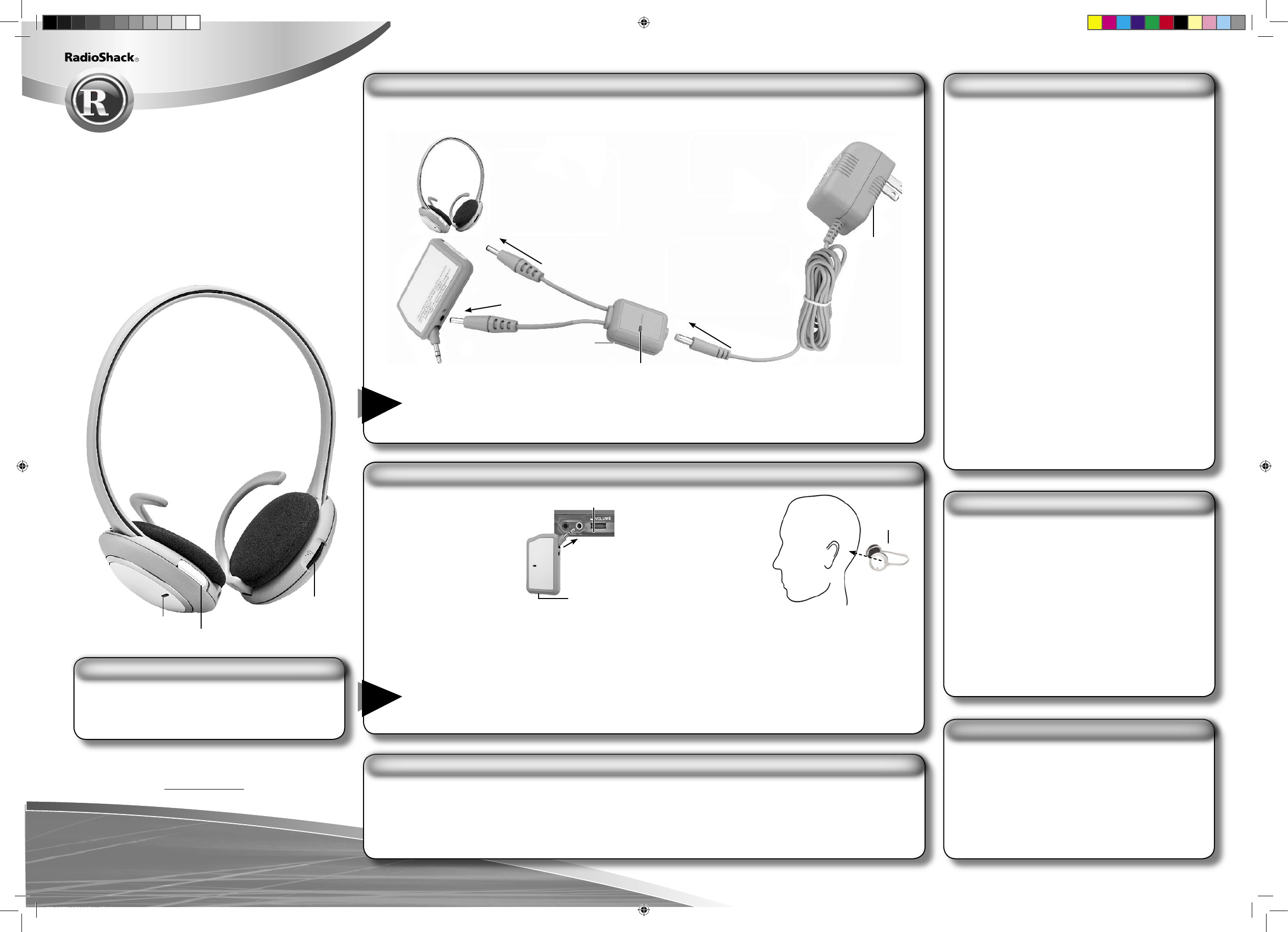
Please read this user’s guide before
installing, setting up and using your new product
www.radioshack.com
33-1253
2.4GHz Wireless Headphones
Thank you for purchasing your 2.4GHz Wireless
Headphones from RadioShack. Your headphones
let you comfortably enjoy your music with greater
mobility than wired headphones.
2.4GHz Wireless Headphones Universal Dongle
1-to-2 Charging Hub AC adapter
User’s Guide
what’s included
©2005 RadioShack Corporation.
All rights reserved. RadioShack and
RadioShack.com are trademarks
used by RadioShack Corporation.
AO0256AAA1
33-1253
12A05
Printed in China
To protect your hearing, follow these guidelines when you use headphones:
• Do not listen at extremely high volume levels. Extended high-volume listening can lead to permanent hearing loss.
• Set the volume to the lowest setting before you begin listening. Then, adjust the volume to a comfortable level.
After you set the volume, do not increase it.
• Do not wear headphones while operating a motor vehicle or riding a bicycle. This can create a traffic hazard and is
illegal in some areas.
listening and traffic safety
Your headphones and dongle are each powered by a built-in NiMH rechargeable battery, which you can
charge with the supplied 1-to-2 charging hub.
• The LED on the charging hub lights amber during charging and changes to green when the
headphones and dongle are fully charged.
• To optimize rechargeable battery life, discharge all power in the batteries before recharging
your headphones and dongle.
charging the headphones and dongle
• Keep your headphones within 32 feet (about 10 meters) within sight of the dongle. To avoid
interference, use only one set of headphones within the active dongle’s operating range.
• If the headphone or dongle LED do not light up when turned on, recharge the batteries.
• Use only one headphone with one dongle.
using the headphones
Operating Frequency ..................................2.4GHz
Operating Range ................................up to 32 feet
Headphones Playtime ..................... about 7 hours
Frequency Response (6dB) .............. 80Hz – 20KHz
Audio S/N ....................................................... 70dB
Audio Resolution ........................................... 16 bit
Audio Sample Rate .................................. 44.1KHz
Charging Time(dongle and headphone) ... 4 hours
Specifications are typical; individual units might vary.
Specifications are subject to change and improvement
without notice. Actual product may vary from the
images found in this document.
specifications
This equipment has been tested and found to comply with the limits
for a Class B digital device, pursuant to Part 15 of the FCC Rules.
These limits are designed to provide reasonable protection against
harmful interference in a residential installation. This equipment
generates, uses, and can radiate radio frequency energy and, if not
installed and used in accordance with the instructions, may cause
harmful interference to radio communications.
However, there is no guarantee that interference will not occur
in a particular installation. If this equipment does cause harmful
interference to radio or television reception, which can be
determined by turning the equipment off and on, the user is
encouraged to try to correct the interference by one or more of the
following measures:
• Reorient or relocate the receiving antenna.
• Increase the separation between the equipment and receiver.
• Consult your local RadioShack store or an experienced radio/TV
technician for help.
• If you cannot eliminate the interference, the FCC requires you to
stop using the headphones.
Changes or modifications not expressly approved by RadioShack
may cause interference and void the user’s authority to operate the
equipment.
This device complies with Part 15 of the FCC Rules. Operation
is subject to the following two conditions: (1) this device may
not cause harmful interference, and (2) this device must accept
any interference received, including interference that may cause
undesired operation.
RF Emissions Information
This product is warranted by RadioShack against manufacturing defects
in material and workmanship under normal use for ninety (90) days
from the date of purchase from RadioShack company-owned stores and
authorized RadioShack franchisees and dealers. For complete warranty
details and exclusions, check with your local RadioShack store.
RadioShack Customer Relations
300 RadioShack Circle, Fort Worth, TX 76102 04/04
limited 90-day warranty
Power Switch
LED
NOTES
NOTES
Volume
Headphones
LED Indicator
Dongle
1-to-2
Charging
Hub
AC Adapter
1. Plug the AC
adapter’s barrel
plug into the
charging hub.
2. Plug the two
charging hub
barrel plugs into
the headphones
and dongle.
3. Connect the
AC adapter to
an AC outlet.
1. Connect the dongle
to the audio output
jack of an audio
source, and slide
the dongle power
switch forward. The
green LED will light.
2. Slide the headphones power switch
forward. The green LED will light.
3. Place the
headphone ear
hooks over your
ears with the
connecting band
behind your neck.
4. Play your music,
and adjust your
headphone
volume.
Audio Source
LED Indicator
Power
Switch
Ear Hooks
33-1253.120105.indd 1 12/02/2005 9:57:45 AM