Radio Shack 4300124C 900MHz Wireless Intercom User Manual
RadioShack Corporation 900MHz Wireless Intercom
User Manual
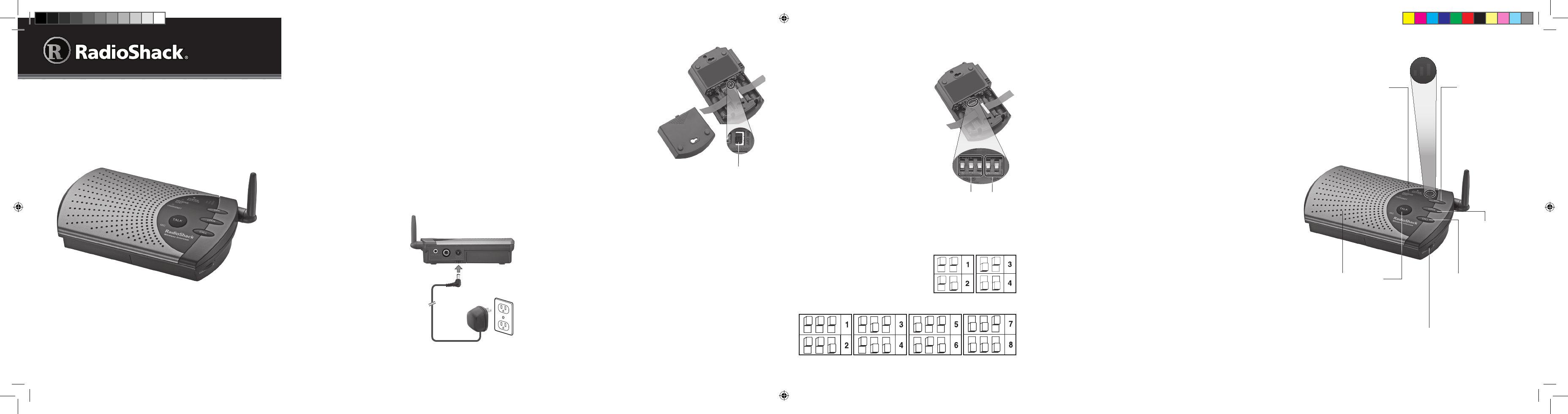
4300124
User’s Guide
23456
2 Set the Channel and Sub Tone
To change channel and sub tone
settings, use a pointed object
to set the SUB TONE and CH
switches inside the battery
compartment.
Your intercoms have four channels
to set the radio frequencies used to
communicate with each other. They
also have eight sub tone settings to
help eliminate interference.
Your intercoms must be set to the
same channel and sub tone for
them to communicate with each
other.
1. Set each intercom to channel 1, 2, 3, or 4 as shown.
2. Set each intercom to sub tone 1–8 as shown.
n Note:
•
If you want all the intercoms
to communicate with each
other, set them to the same
channel and sub tone.
Thank you for purchasing your Voice-Activated Wireless
Intercoms from RadioShack. Please read this user’s guide
before installing, setting up, and using your new intercoms.
Package Contents
• WirelessIntercom(2)
• ACAdapter(2)
• User’sGuide
Features
• SelectableVOXmodeforhands-freecommunication.
• Lockabletalkbuttonturnsanintercomintoababy
monitor.
• Expandablebypurchasingadditionalintercoms.
• Cantransmitupto200feetlineofsight.
1 Power Your Intercoms (two options)
AC power:
UsingthesuppliedAC
adapter, connect the
intercom’sDC 9Vjacktoa
wall outlet.
Battery power:
1. Slide to open the battery
compartment cover.
2. Set the RECHARGE
ON/OFF switch in the
compartment to ON for
rechargeable batteries or
OFFforalkalinebatteries.
Ifyouuserechargeable
batteries, the intercom will
automatically recharge them
whenevertheACadapter
is plugged in and the
RECHARGE switch is set to
ON.
3. InsertfourAAbatteries
(notincluded)matching
the polarity symbols
(+ and –)marked
inside the battery
compartment.
w Warning: Never install
alkaline batteries with the RECHARGE switch set to ON.
Alkaline batteries can get hot or explode if you try to
recharge them.
Battery Notes:
• We recommend AA 1.2V/2500mAh NiMH
rechargeable batteries, available from RadioShack.
• Dispose of batteries promptly and properly. Do not
burn or bury them.
• Use only fresh batteries of the required size and type.
• Do not mix old and new batteries, different types
of batteries (standard, alkaline, or rechargeable), or
rechargeable batteries of different capacities.
• If you do not plan to use the intercoms for a long
time, remove the batteries. Batteries can leak
chemicals that can damage electronic parts.
• If you want one intercom to communicate only with
one other intercom, set only those two intercoms to
the same channel and sub tone.
• If you receive occasional interference falsely
triggering your intercom, you can set each intercom
to a different sub tone. However, if there is frequent
interference that affects the conversation or audio
quality, set your intercoms to a different channel.
3 Use Your Intercoms
To turn on an intercom, rotate VOLUMEtothemaximum
volumedirectionuntilitclicks.ThenadjustVOLUME to a
comfortable listening level.
Call another intercom:
1. Press CALL once. The TRANSMIT indicator lights.
Eachintercomthatisturnedonandsettothesame
channel and sub tone beeps for about three seconds.
2. Press and hold TALKandspeakinanormalvoice
afteryouhearthebeep.Whenyounishspeaking,
release TALK and listen for the response.
Monitor an intercom:
You can set any intercom so it continuously transmits
sounds from the area where it is located to another
intercom. You can only monitor one intercom at a time.
1. Press LOCK on the intercom in the area you want to
monitor. The TRANSMIT indicator flashes.
2. Whenyounishmonitoring,releasethelockby
pressing TALK on the intercom in the area you are
monitoring. TRANSMIT turns off.
Sub tone
Channel
Voice-Activated
Wireless Intercoms
LOCK
Press to
monitor
continuously.
CALL
Press to sound a tone
(orcall)onanother
intercom for about
three seconds.
VOX
•Pressfor
hands-free
communication.
•Presstoset
the sensitivity
level from low,
medium, to high.
VOLUME (On/Off)
RECEIVE BUSY Indicator
•Lightswhenyoureceive
a voice message or
when you monitor a
lockedintercom.
•Flasheswhenthe
selected “frequency”
channel is in use.
TALK
Press and hold
andspeakinto
the microphone;
release to listen.
VOX Level Indicator
Microphone
CH
(Channel)
SUB TONE
RECHARGE ON/OFF
4300124C_UG_EN_032713.indd 1-6 3/27/2013 5:46:06 PM
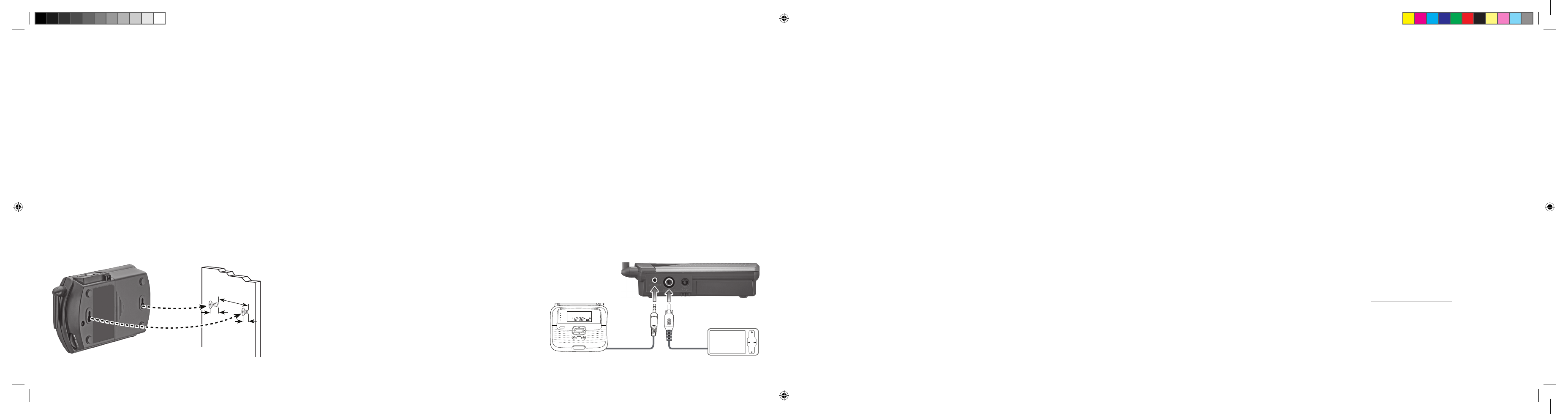
7 8 9 10 11 12
alertoutjack.Followtheinstructionsintheowner’s
manual for your weather radio to create a weather alert.
• IfyouusetheAUXbroadcastingfeatureandthe
weatherradioinputatthesametime,youMUST
connecttheweatherradioalarm’soutputtotheunit
thatistransmittingtheAUXinputaudio.Donot
connect the weather radio inputs to a unit that is
receiving the broadcast.
• Alwaysconnecttheweatherradio’salarmoutputto
the intercom you most frequently use to broadcast.
•
Ifyouconnectanintercomtobothaweatherradio
and another audio source and both sources are active,
theintercomalwayssoundstheweatheralertrst.
• Theintercom’sweatheralarmwillonlyshutoffafter
theweatherradioalertsexpireorafteryoumanually
stop the weather radio alert. To avoid disturbing
neighbors or pets if you are away from the weather
radio, turn off the intercom or lower the volume
before leaving.
Specifications
ChannelSelectivity±500KHz ............................................................. 50dB
Squelch Threshold ...................................................................20dBSINAD
S/Nat1mVinput,±38KHzdeviation(A-weight)(@ROP) ................ 50dB
10%THDOutputPower .................................................................. 500mW
RXCurrentDrainatReferenceOutput ........................................... 140mA
MICInputSensitivity(@38kHzDeviation) ...........................................3mV
AUXInputSensitivity(@38kHzDeviation) ........................................90mV
SubtoneDeviation ............................................................................ 10KHz
CallToneDeviation ........................................................................... 35KHz
AlertToneDeviation .......................................................................... 35KHz
TXCurrentDrain ................................................................................. 65mA
BatteryLowIndication ...........................................................................4.2V
MinimumOperationVoltage(Battery) .................................................3.8V
OperationRange(lineofsight) ...................................................... 200feet
OverallFrequencyResponse(–3dBBandwidth) ..................................400–7kHz
CurrentDrainatStandbyMode ........................................................ 24mA
AUXVOXSensitivity ............................................................................25mV
MicVOXSensitivity ................................................................................2mV
WeatherAlarmInputSensitivity(loadcurrent) ................................... 1mA
Specicationsaresubjecttochangeandimprovementwithoutnotice.
Actualproductmayvaryfromtheimagesfoundinthisdocument.
FCC Information
This equipment has been tested and found to comply with the limits
foraClassBdigitaldevice,pursuanttoPart15oftheFCCRules.These
limits are designed to provide reasonable protection against harmful
interference in a residential installation. This equipment generates,
uses, and can radiate radio frequency energy and, if not installed and
used in accordance with the instructions, may cause harmful interfer-
encetoradiocommunications.However,thereisnoguaranteethat
interferencewillnotoccurinaparticularinstallation.Ifthisequipment
does cause harmful interference to radio or television reception, which
can be determined by turning the equipment off and on, the user is
encouraged to try to correct the interference by one or more of the
following measures:
• Reorientorrelocatethereceivingantenna.
• Increasetheseparationbetweentheequipmentandreceiver.
• Connecttheequipmentintoanoutletonacircuitdifferentfromthat
to which the receiver is connected.
• Consultthedealeroranexperiencedradio/TVtechnicianforhelp.
Ifyoucannoteliminatetheinterference,theFCCrequiresthatyou
stopusingyourequipment.Changesormodicationsnotexpressly
approvedbythepartyresponsibleforcompliancecouldvoidtheuser’s
authority to operate the equipment.
ThisdevicecomplieswithPart15oftheFCCrules.Operationissubject
tothefollowingtwoconditions:(1)Thisdevicemaynotcauseharmful
interference,and(2)thisdevicemustacceptanyinterferencereceived,
including interference that may cause undesired operation.
Limited Warranty
RadioShack warrants this product against defects in materials and
workmanshipundernormalusebytheoriginalpurchaserforninety (90)
days after the date of purchase from a RadioShack-ownedstoreoran
authorizedRadioShack franchisee or dealer. RADIOSHACKMAKES
NOOTHEREXPRESSWARRANTIES.
Thiswarrantydoesnotcover:(a)damageorfailurecausedbyor
attributable to abuse, misuse, failure to follow instructions, improper
installationormaintenance,alteration,accident,ActsofGod(such
asoodsorlightning),orexcessvoltageorcurrent;(b)improperor
incorrectly performed repairs by persons who are not a RadioShack
AuthorizedServiceFacility;(c)consumablessuchasfusesorbatteries;
(d)ordinarywearandtearorcosmeticdamage;(e)transportation,
shippingorinsurancecosts;(f)costsofproductremoval,installation,
set-upservice,adjustmentorreinstallation;and(g)claimsbypersons
other than the original purchaser.
Shouldaproblemoccurthatiscoveredbythiswarranty,takethe
product and the RadioShack sales receipt as proof of purchase date to
any RadioShackstoreintheU.S.RadioShack will, at its option, unless
otherwiseprovidedbylaw:(a)repairtheproductwithoutchargefor
partsandlabor;(b)replacetheproductwiththesameoracomparable
product;or(c)refundthepurchaseprice.Allreplacedpartsandprod-
ucts, and products on which a refund is made, become the property of
RadioShack.Neworreconditionedpartsandproductsmaybeused
intheperformanceofwarrantyservice.Repairedorreplacedparts
and products are warranted for the remainder of the original warranty
period. You will be charged for repair or replacement of the product
madeaftertheexpirationofthewarrantyperiod.
RADIOSHACKEXPRESSLYDISCLAIMSALLWARRANTIESANDCON-
DITIONSNOTSTATEDINTHISLIMITEDWARRANTY.ANYIMPLIED
WARRANTIESTHATMAYBEIMPOSEDBYLAW,INCLUDINGTHE
IMPLIEDWARRANTYOFMERCHANTABILITYAND,IFAPPLICABLE,
THEIMPLIEDWARRANTYOFFITNESSFORAPARTICULARPURPOSE,
SHALLEXPIREONTHEEXPIRATIONOFTHESTATEDWARRANTY
PERIOD.
EXCEPTASDESCRIBEDABOVE,RADIOSHACKSHALLHAVE
NOLIABILITYORRESPONSIBILITYTOTHEPURCHASEROFTHE
PRODUCTORANYOTHERPERSONORENTITYWITHRESPECTTO
ANYLIABILITY,LOSSORDAMAGECAUSEDDIRECTLYORINDI-
RECTLYBYUSEORPERFORMANCEOFTHEPRODUCTORARISING
OUTOFANYBREACHOFTHISWARRANTY,INCLUDING,BUTNOT
LIMITEDTO,ANYDAMAGESRESULTINGFROMINCONVENIENCE
ANDANYLOSSOFTIME,DATA,PROPERTY,REVENUE,ORPROFIT
ANDANYINDIRECT,SPECIAL,INCIDENTAL,ORCONSEQUENTIAL
DAMAGES,EVENIFRADIOSHACKHASBEENADVISEDOFTHE
POSSIBILITYOFSUCHDAMAGES.
Some states do not allow limitations on how long an implied warranty
lastsortheexclusionorlimitationofincidentalorconsequential
damages,sotheabovelimitationsorexclusionsmaynotapplytoyou.
Thiswarrantygivesyouspeciclegalrights,andyoumayalsohaveother
rights which vary from state to state. You may contact RadioShack at:
RadioShackCustomerRelations,
300RadioShackCircle,FortWorth,TX76102 04/08
www.RadioShack.com
Printed
inChina
©2013.RadioShackCorporation.
Allrightsreserved.RadioShack is a
trademarkusedbyRadioShackCorporation.
1. Drilltwoholes315/16inch(100mm)apartatthesame
level.
2. Thread the screws into the holes, letting the left
screw’sheadextendabout¼inch(6.5mm)fromthe
wallandtherightscrew’sheadabout¹/8 inch
(3.5mm)fromthewall.
3. Aligntheintercom’skeyholeslotswiththescrewsand
slide the intercom down to secure it.
4. Rotatetheantennasoitpointsupwards.
n Note: Be sure you install the intercoms at least
10 feet away from each other, to avoid feedback from the
speakers.
Connecting an Audio Source
To transmit audio to each intercom, use an audio cable
withastandardRCAconnector(notsupplied)toconnect
the AUX INPUTjackoftheintercomtotheoutputjackof
anaudiosource(notincluded).
•
Eachintercomcanbroadcastfromaconnectedaudio
source only when the channel to which it is set to is not
being used to transmit voice from one intercom to another.
• Youcanonlybroadcastfromoneintercomatatime.
• Adjusting VOLUME on the intercoms does not
changetheintercom’sinputsensitivity.
Connecting a Weather Radio
To transmit weather alerts to each intercom, connect the
WX INPUTjackofanintercomtoyourweatherradio’s
AfterpressingLOCKonanintercom,youcannotcallortalk
to that intercom until you press TALKtoreleasethelock.
4 Use VOX
UseVOXforhands-freecommunication.
1. Press VOX.TheVOXlevelindicatorlights.
2. RepeatedlypressVOX to set the sensitivity level from
low, medium, to high.
n Note:
• The VOX function turns off when the VOX level
indicator turns off.
• In VOX mode, there is a short delay between when
you start talking and intercom transmission.
Mounting Your Intercoms
You can place the intercoms on flat surfaces, or mount
them on walls. To mount the intercoms, you need two
screws(notsupplied)foreachintercom,withheadsthatt
intothekeyholeslotsonthebackoftheintercom.
WEATHER
SNOOZE
SELECT
NOAA
PM
MENU
CLOCK
READY
ADVISORY
WATCH
WARNING
Dam
Watch
3
15 16
/
”
⅛”
¼”
Audio Source
Weather Radio
03C13
4300124
4300124C_UG_EN_032713.indd 7-12 3/27/2013 5:46:07 PM