Radio Shack 15 246 Users Manual 820302 ManualsLib Makes It Easy To Find Manuals Online! User
2016-05-05
User Manual: Radio-Shack Radio-Shack-15-246-Users-Manual-820302
Open the PDF directly: View PDF ![]() .
.
Page Count: 6

Thank you for purchasing your HDTV/FM HD Radio Antenna
from RadioShack. Please read this user’s guide before
installing, setting up, and using your new antenna.
Contemporary · Indoor
HDTV Antenna
User’s Guide 15-246

2
12-Position Fine-Tuning
Control
Rotate for better UHF
quality.
39-inch, telescoping antennas
Adjust to get the best VHF and
FM reception.
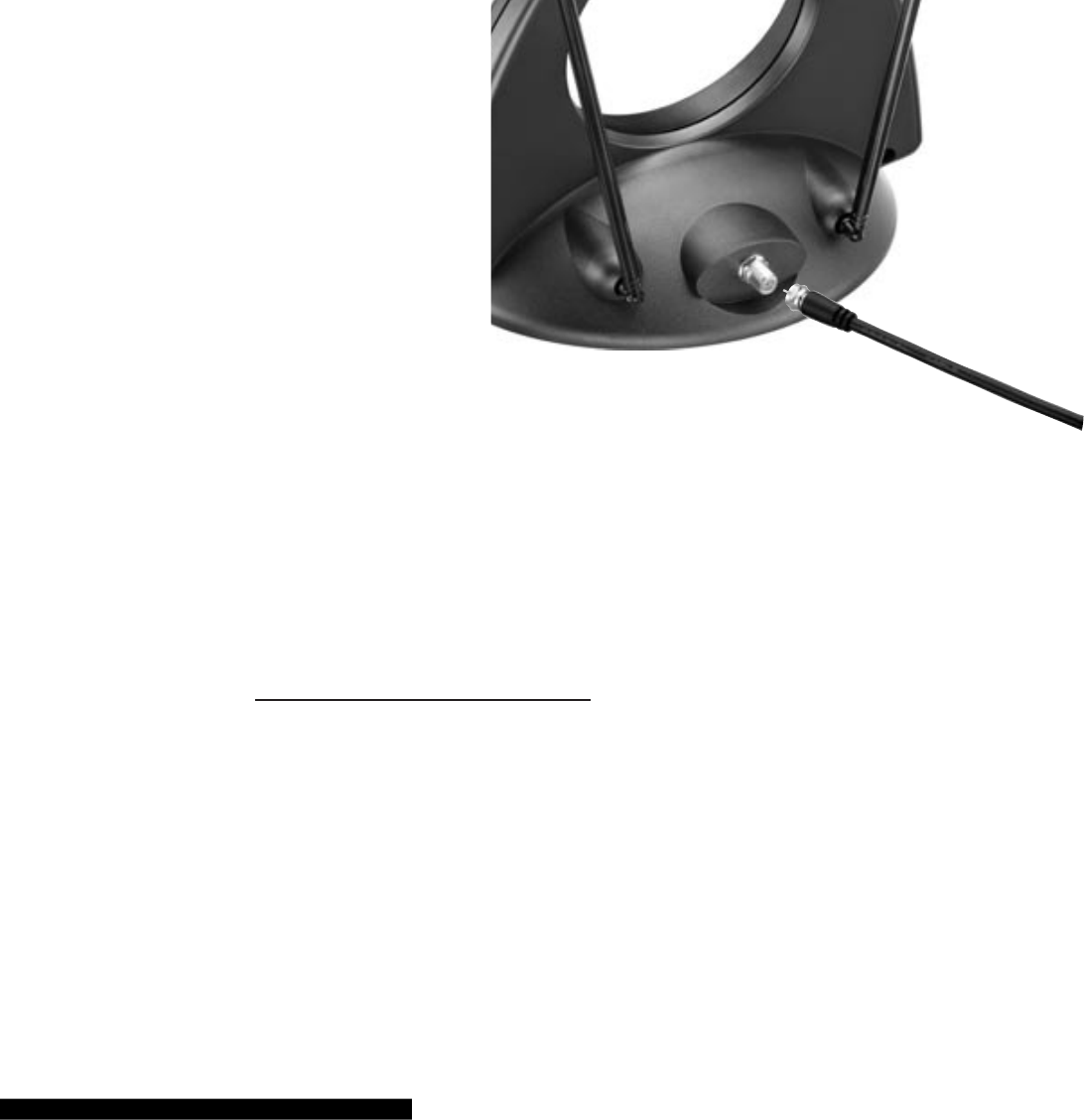
3
Check package contents
• HDTV/FM HD Radio Antenna
• User’s Guide • Coaxial Cable
• Quick Start
1 Install your antenna
1. Connect the
supplied 75-ohm
coaxial cable to
your TV’s antenna
input terminal or
your radio’s FM
antenna input
terminal.
2. Place your
antenna on top of
your TV. Make sure the front of the antenna faces the
general direction of the nearest television or radio
station’s broadcasting antenna.
nNotes:
• Visit www.AntennaWeb.org to find the location of antennas
in your area.
• To get the best performance from your antenna, select an
indoor flat surface as high as possible.
• Make sure the antenna is not placed near metal objects
such as cabinets, shelves, refrigerators, a metal door or
wall, or a water pipe behind a wall. Metal objects can
greatly reduce the antenna’s ability to receive signals.
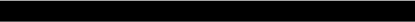
4
2 Use your antenna
1. Fully extend the telescoping antenna elements.
2. For VHF TV Channels 2-13 and FM HD radio stations,
adjust the rotary knob until you get the best picture
and sound.
For UHF TV channels 14-69, rotate the base of the
antenna until you get the best picture and sound.
nNotes:
• Higher broadcast frequencies are noticeably affected by
obstructions.
• In weak-signal areas, you might get better reception by
doing the following:
For Channels 7-13 and FM HD radio, shorten the
telescoping elements slightly.
For all other VHF channels, adjust the angle of the
telescoping elements.
• If your TV has screw terminals for VHF/UHF connection,
connect a 75 to 300-ohm transformer (not supplied)
between the coaxial cable and the VHF/UHF terminals.
• If your TV has a 75-ohm VHF connector and a 300 ohm UHF
connector, connect a signal splitter (not supplied) between
the coaxial cable and the TV’s VHF/UHF connector.
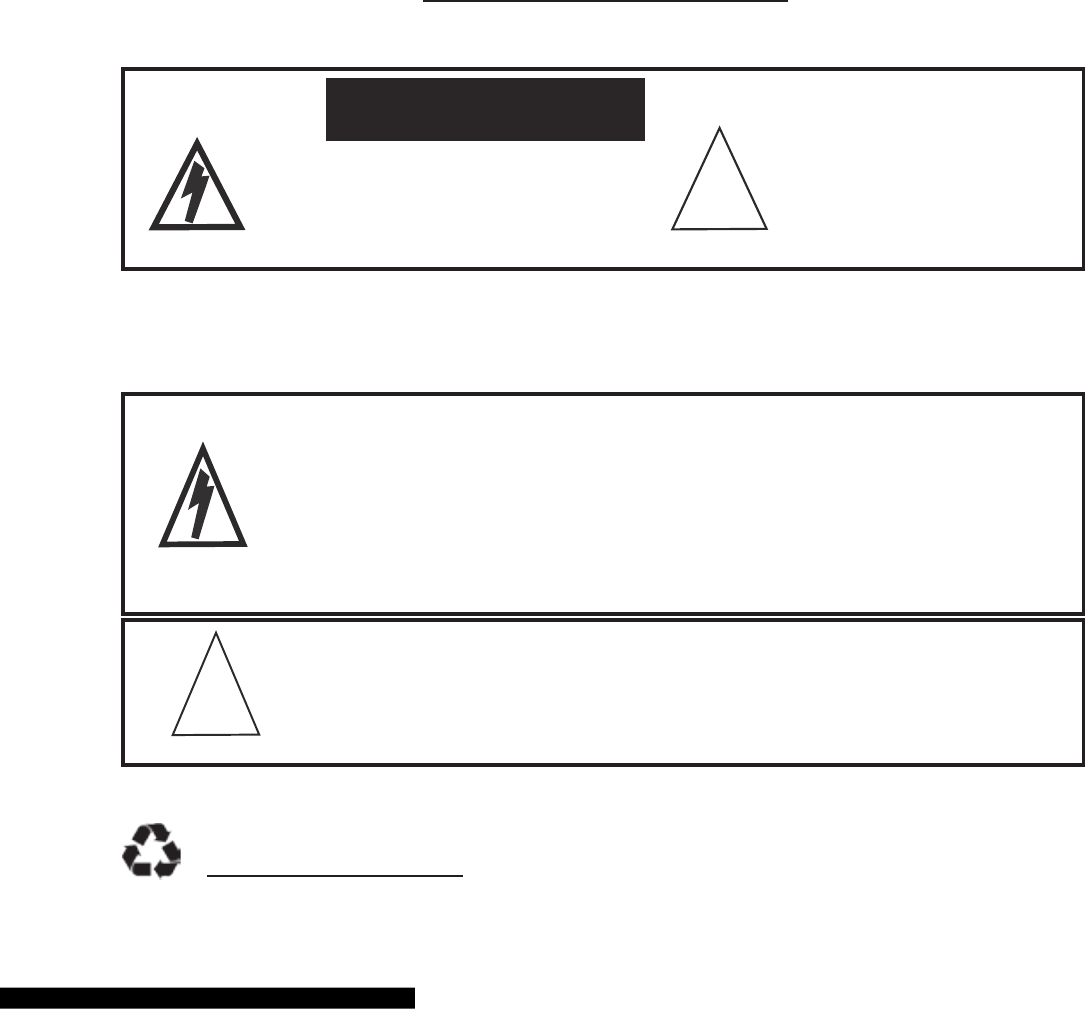
5
WARNING: To
reduce the risk of
re or shock hazard,
do not expose this
product to rain or
moisture
CAUTION: TO REDUCE THE RISK OF ELECTRIC SHOCK, DO NOT
REMOVE THE COVER OR BACK. NO USER-SERVICEABLE PARTS
INSIDE. REFER SERVICING TO QUALIFIED PERSONNEL.
The lightning symbol is intended to alert you
to the presence of uninsulated, dangerous
voltage within this product’s enclosure
that might be of sufcient magnitude to
constitute a risk of electric shock. Do not
open the product’s case.
The exclamation symbol is intended to inform
you that important operating and maintenance
instructions are included in the literature
accompanying this product.
CAUTION
!
RISK OF ELECTRIC SHOCK
DO NOT OPEN
!
Protect the environment by recycling used electronics. Go to
E-CyclingCentral.com to find a recycling location near you.
Specifications
Reception ................................................FM, VHF, and UHF
Operating Bands .........................88-108 MHz, 54-806 MHz
Output Impedance ..................................................75 ohms
Dimensions (HWD) ............9.5×9.13×4.5 in (24×23×11 cm)
Weight ......................................................... 1.5 lbs. (0.64 kg)
Specifications are subject to change and improvement
without notice. Actual product may vary from the images
found in this document.
www.RadioShack.com
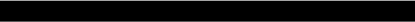
6
Printed
in China 09A09
15-246
©2009. RadioShack Corporation.
All rights reserved. RadioShack and RadioShack.com are
trademarks used by RadioShack Corporation.
Limited Warranty
RadioShack warrants this product against defects in materials and workmanship under
normal use by the original purchaser for ninety (90) days after the date of purchase
from a RadioShack-owned store or an authorized RadioShack franchisee or dealer.
RADIOSHACK MAKES NO OTHER EXPRESS WARRANTIES.
This warranty does not cover: (a) damage or failure caused by or attributable to abuse,
misuse, failure to follow instructions, improper installation or maintenance, alteration, acci-
dent, Acts of God (such as floods or lightning), or excess voltage or current; (b) improper
or incorrectly performed repairs by persons who are not a RadioShack Authorized Service
Facility; (c) consumables such as fuses or batteries; (d) ordinary wear and tear or cosmetic
damage; (e) transportation, shipping or insurance costs; (f) costs of product removal,
installation, set-up service, adjustment or reinstallation; and (g) claims by persons other
than the original purchaser.
Should a problem occur that is covered by this warranty, take the product and the
RadioShack sales receipt as proof of purchase date to any RadioShack store in the U.S.
RadioShack will, at its option, unless otherwise provided by law: (a) repair the product
without charge for parts and labor; (b) replace the product with the same or a comparable
product; or (c) refund the purchase price. All replaced parts and products, and products on
which a refund is made, become the property of RadioShack. New or reconditioned parts
and products may be used in the performance of warranty service. Repaired or replaced
parts and products are warranted for the remainder of the original warranty period. You
will be charged for repair or replacement of the product made after the expiration of the
warranty period.
RADIOSHACK EXPRESSLY DISCLAIMS ALL WARRANTIES AND CONDITIONS NOT
STATED IN THIS LIMITED WARRANTY. ANY IMPLIED WARRANTIES THAT MAY BE
IMPOSED BY LAW, INCLUDING THE IMPLIED WARRANTY OF MERCHANTABILITY AND,
IF APPLICABLE, THE IMPLIED WARRANTY OF FITNESS FOR A PARTICULAR PURPOSE,
SHALL EXPIRE ON THE EXPIRATION OF THE STATED WARRANTY PERIOD.
EXCEPT AS DESCRIBED ABOVE, RADIOSHACK SHALL HAVE NO LIABILITY OR
RESPONSIBILITY TO THE PURCHASER OF THE PRODUCT OR ANY OTHER PERSON OR
ENTITY WITH RESPECT TO ANY LIABILITY, LOSS OR DAMAGE CAUSED DIRECTLY OR
INDIRECTLY BY USE OR PERFORMANCE OF THE PRODUCT OR ARISING OUT OF ANY
BREACH OF THIS WARRANTY, INCLUDING, BUT NOT LIMITED TO, ANY DAMAGES
RESULTING FROM INCONVENIENCE AND ANY LOSS OF TIME, DATA, PROPERTY,
REVENUE, OR PROFIT AND ANY INDIRECT, SPECIAL, INCIDENTAL, OR CONSEQUEN-
TIAL DAMAGES, EVEN IF RADIOSHACK HAS BEEN ADVISED OF THE POSSIBILITY OF
SUCH DAMAGES.
Some States do not allow limitations on how long an implied warranty lasts or the
exclusion or limitation of incidental or consequential damages, so the above limitations or
exclusions may not apply to you. This warranty gives you specific legal rights, and you may
also have other rights which vary from State to State. You may contact RadioShack at:
RadioShack Customer Relations
300 RadioShack Circle, Fort Worth, TX 76102 04/08
AO0328AAA1