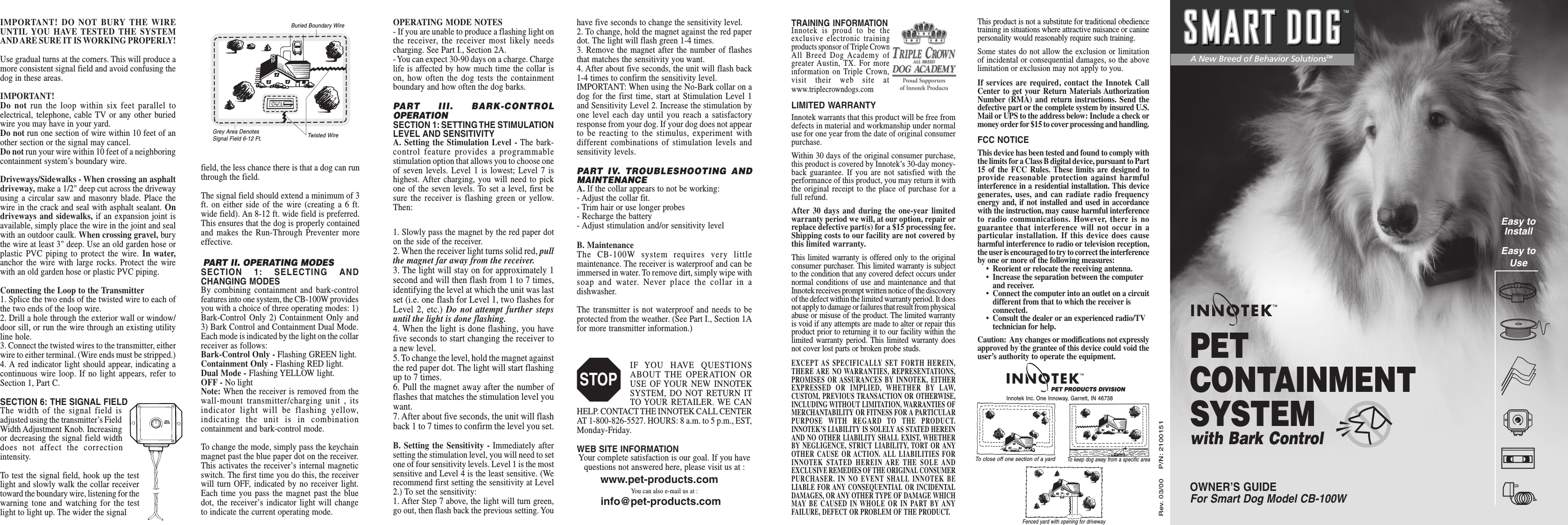Radio Systems 050232 Pet Containment System M023200 User Manual Manual CB 100W XL revise
Radio Systems Corporation Pet Containment System M023200 Manual CB 100W XL revise
Contents
- 1. Users Manual
- 2. Revised Users Manual Part 1
- 3. Revised Users Manual Part 2
Revised Users Manual Part 1