Radio Systems 050259 SHIELDS TRANSMITTER User Manual Shields Owner s Manual qxp
Radio Systems Corporation SHIELDS TRANSMITTER Shields Owner s Manual qxp
USERS MANUAL
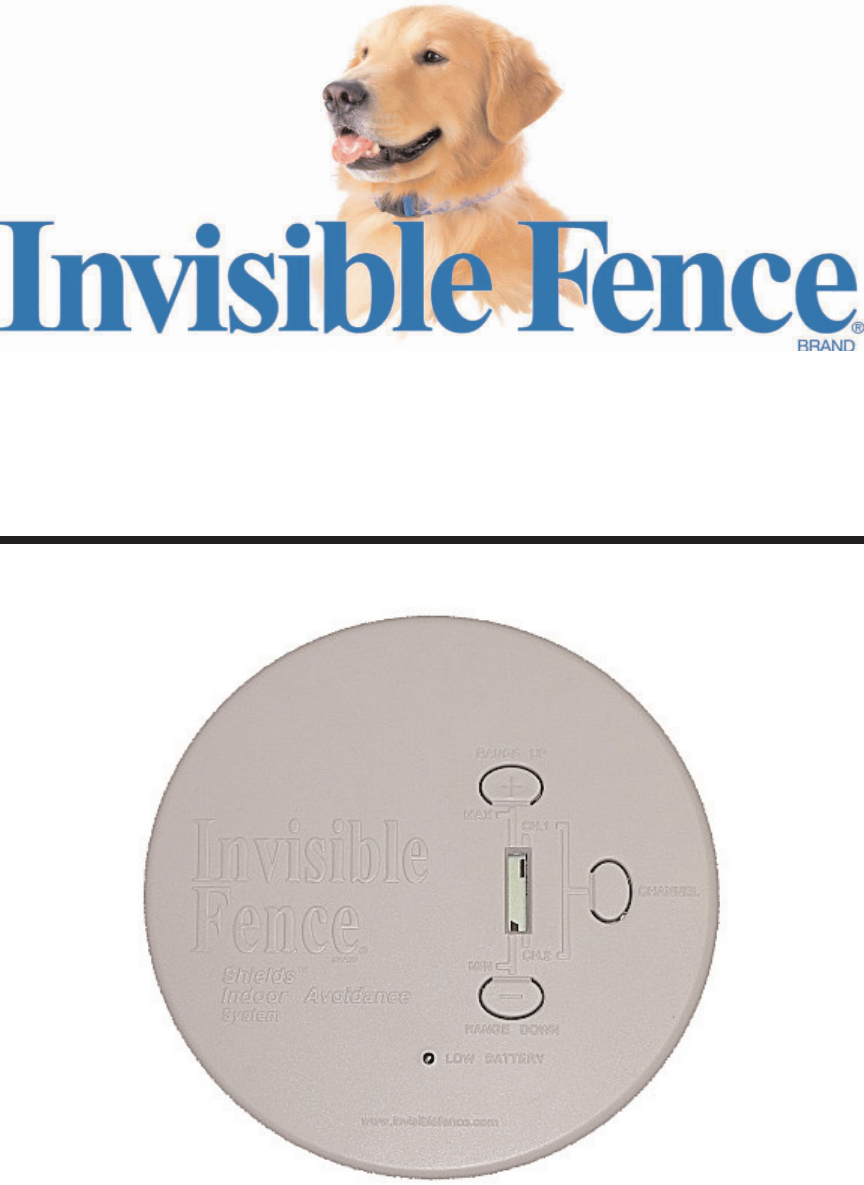
Shields™Indoor Avoidance System
Owner’s Manual
www.invisiblefence.com
800-SAFEDOG
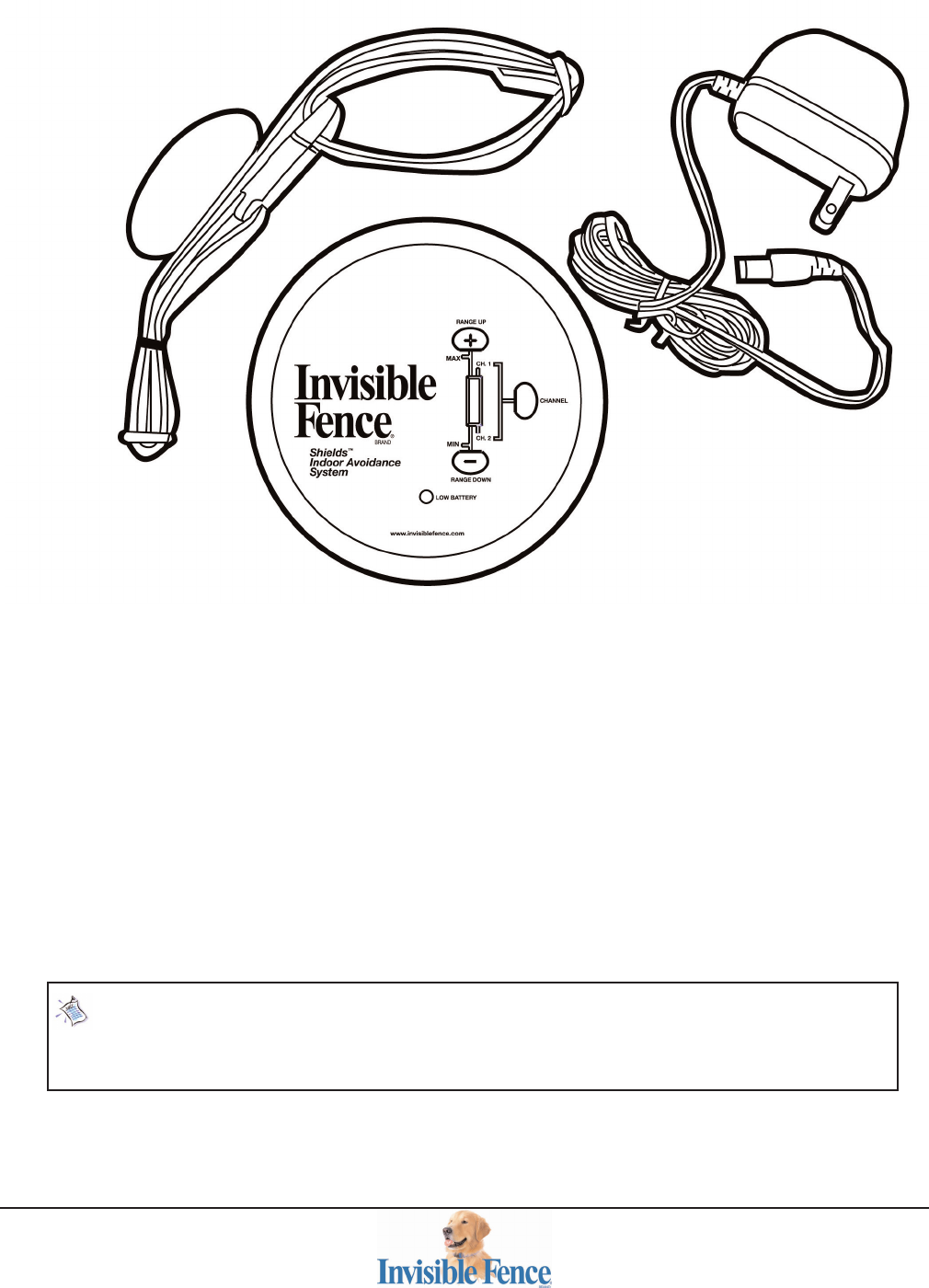
Rev 0.2 Draft
2
Invisible Fence®Brand
Titanium Computer Collar®Unit
AC adapter
Shields™Indoor Avoidance System Components
Your Shields™Indoor Avoidance System includes the following components:
Shields™Transmitter
The transmitter is the heart of the system. It is placed in areas you want to shield from your pet. The
lightweight, portable design is easy to use and powered by a rechargeable battery pack. You may use
the included AC adapter for locations near an electrical outlet.
The Shields™transmitter has three control buttons:
Two for controlling the signal field range (RANGE UP & RANGE DOWN)
One for use when programming for multiple pets (CHANNEL)
The LCD display shows the signal field range and multi-area shielding selections.
Invisible Fence®Brand Titanium Computer Collar®Unit
Worn by your pet, the Titanium Computer Collar®unit detects areas you have shielded and adminis-
ters a “correction”.
AC Adapter
This is included for long-term use, or as a charger for the rechargeable battery pack.
Shields™Transmitter
NOTE: A correction is a training term used to describe an action taken to discourage unwanted
pet behavior. The Computer Collar®unit applies a correction when your pet enters a shielded
area or crosses the boundary of an Invisible Fence®Brand pet containment system. Corrections
are used in combination with rewards to alter unwanted pet behavior.
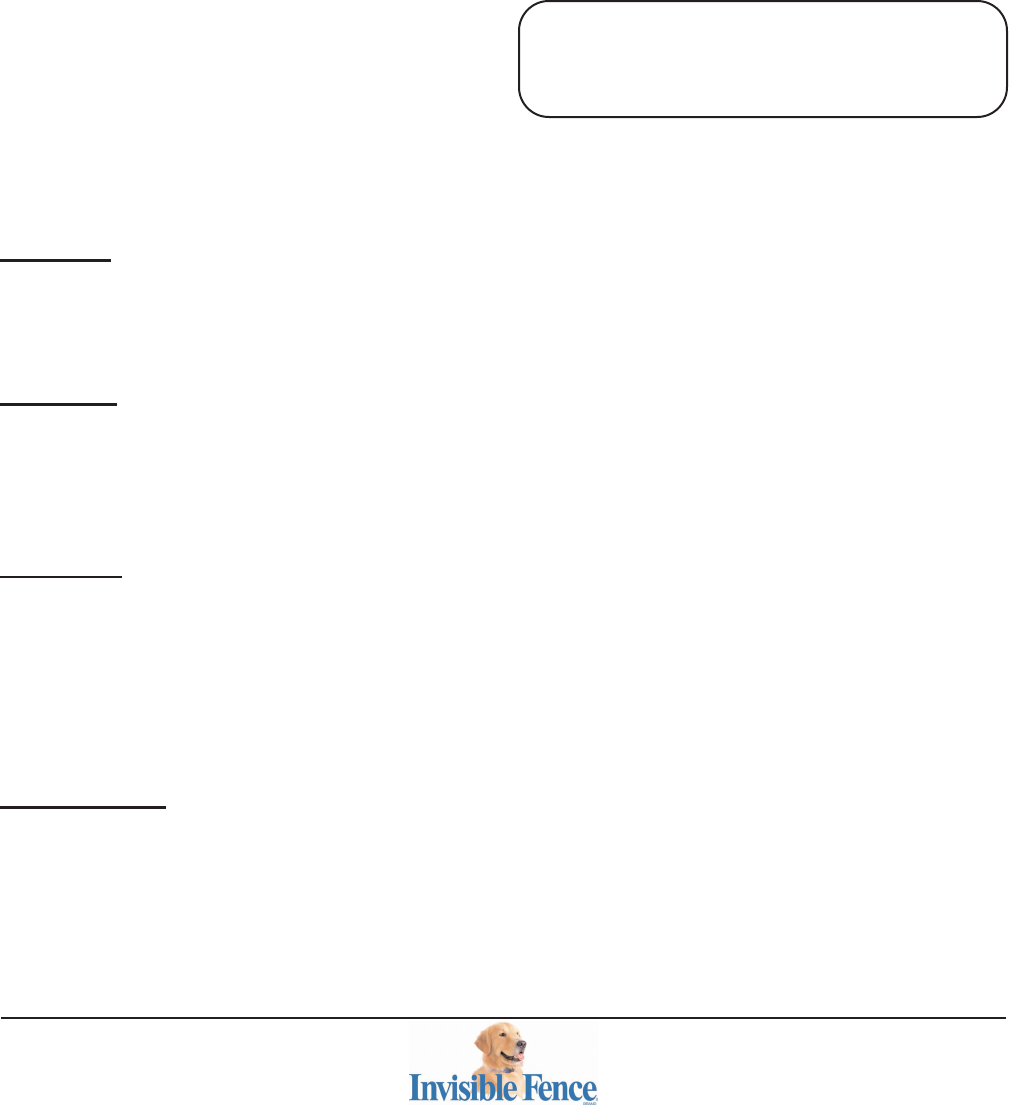
Rev 0.2 Draft
3
Thank you for your purchase of the
Shields™Indoor Avoidance System.
Please read this manual to become
familiar with the Shields™components and its
operation. It is strongly recommended you
review this information before using the
product.
Information About Your
Shields™Indoor Avoidance
System
Shields™gives you control over the areas a
pet or pets have access to inside your home.
It is designed to work independently, or to
complement your Invisible Fence®Brand 800
Series outdoor pet containment system.
Benefits of the Shields™system include:
Flexibility: Uses the same Invisible Fence®
Brand Titanium Computer Collar®unit for
both indoor avoidance and outdoor pet con-
tainment
Portability: Shields™is powered by a
rechargeable battery pack. It can be placed
virtually anywhere, on chairs, under tables,
by the trash, etc. (An AC adapter is included
with every Shields™system).
Adjustable: The Shields™system allows you
to control the width of the signal field range
with the touch of a button. The signal field is
the area around the Shields™transmitter you
want your pet to avoid. The signal field range
can be set to a minimum diameter of 2 feet
up to a maximum diameter of 12 feet.
Customization: The Multi-Area shielding
option allows you to choose/change different
shielded areas for different pets.
For example:
You can program one Shields™sys-
tem to keep pet 1 away from pet 2’s
food dish, AND
Program a second Shields™system
to keep both pets away from the
trash
See the section labeled Shields™Multi-Area
Use for detailed instructions.
Important Precautions
Read and retain manual: Read the entire
Owner’s Manual before using your Shields™
indoor avoidance system. If you have any ques-
tions after reading this manual, call your Invisible
Fence®Brand Dealer.
Train your pet: Train your pet according to the
instructions contained in this manual. Do not
become overly confident your pet has become
conditioned to the Shields™indoor avoidance
system sooner than expected.
Obey all cautions and warnings: Adhere to all
cautions and warnings contained in any Invisible
Fence®Brand manual.
Never perform set-up procedures while the
Titanium Computer Collar®unit is on your pet.
Use only on pets: All Invisible Fence®Brand
products are designed for pet use only. Never
attempt to use this product for any purpose not
specifically described in this manual.
Check the tightness of the Titanium Computer
Collar®unit on a regular basis: When possible,
remove your pet’s Titanium Computer Collar®unit
each night. This will prevent the possibility of any
irritation the collar may cause to your pet’s skin.
However, if this is not possible, please check the
tightness of the collar each time you feed your
pet by removing the collar and then replacing it
back on your pet.
Call for service or repair: Do not attempt to serv-
ice any Invisible Fence®Brand equipment. Refer
all service to your authorized Invisible Fence®
Brand Dealer only. Unauthorized service or
repair will void the warranty.
Dealer Name: _______________________
Dealer Phone: _______________________
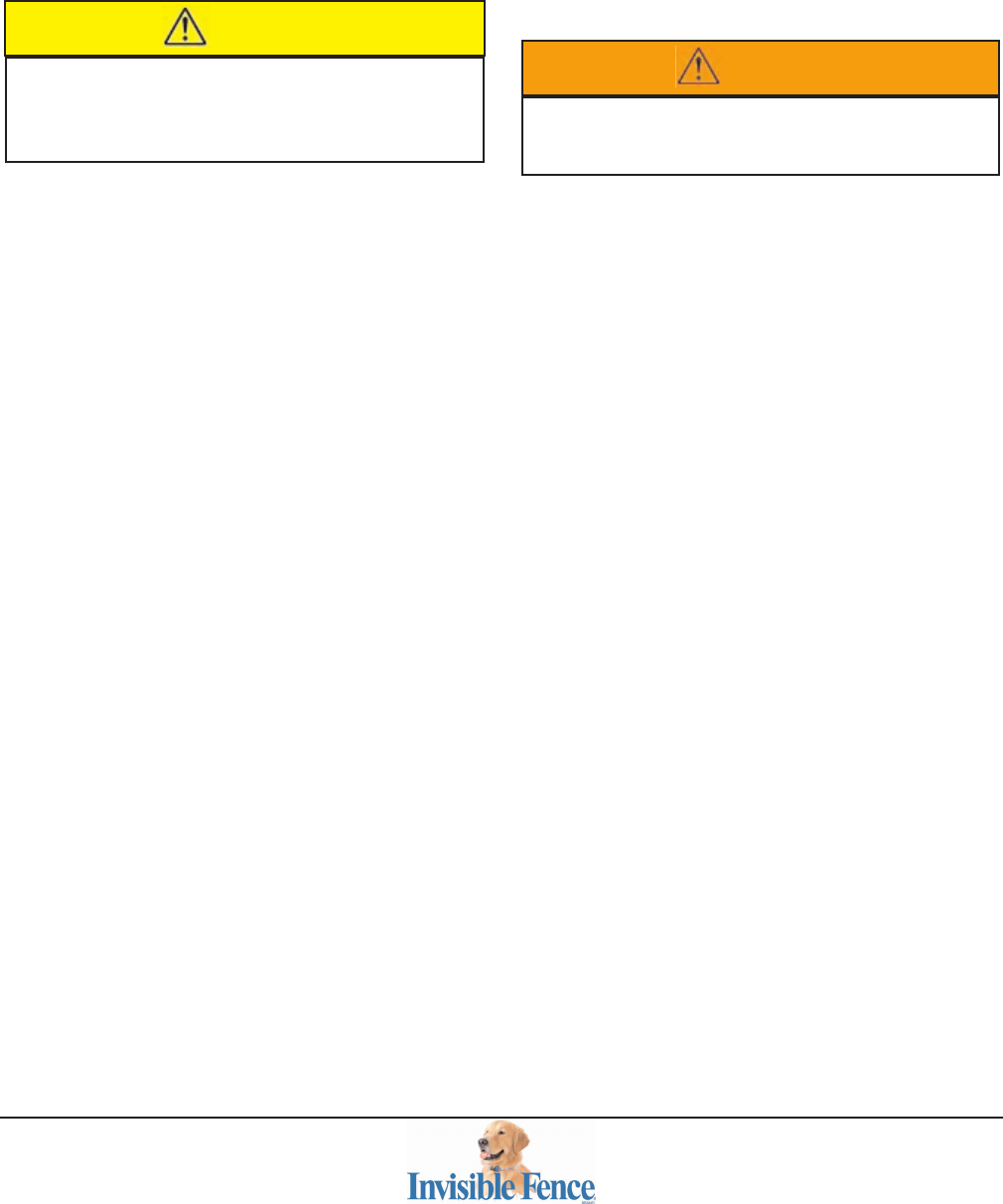
Rev 0.2 Draft
4
Quick Start Guide
Shields™are powered by the rechargeable
battery pack and/or the AC adapter. Use the
AC adapter to charge the battery pack
overnight prior to first use.
1
1Power ON
a. Turn the Shields™transmitter ON by
pressing the RANGE UP (+) button.
b. A segmented bar appears in the display.
c. To turn the Shields™transmitter off,
press and release the RANGE DOWN
(-) button until the segmented bars do
not appear in the display.
2
2Adjust signal field range
a. Determine the desired location and the
signal field range required (2 feet mini-
mum diameter up to a 12 feet maximum
diameter).
b. With the unit on, press the RANGE UP
(+) or the RANGE DOWN (-) buttons to
increase or decrease the signal field
range.
c. Each segment of displayed bar repre-
sents approximately 2 feet diameter of
range.
d. Once the range is set, place the
Shields™transmitter in the desired area.
3
3Verify the signal field range
a. Make sure the Shields™transmitter is
on.
b. Holding the Titanium Computer Collar®
unit, start outside the range and walk
slowly towards the Shields™transmitter.
c. The Titanium Computer Collar®unit will
beep as it approaches the outer range
of the signal field width set in step 2.
The beeping will be followed by a cor-
rection.
d. If the Titanium Computer Collar®unit
fails to beep, see the troubleshooting
chart found later in this manual.
4
4Fitting the Titanium Computer
Collar®unit on your pet
a. Move your pet away from the shielded
area.
b. Place the Computer Collar®unit on your
pet.
c. The collar should be snug, yet loose
enough to allow one finger to fit
between your pet’s neck and the correc-
tion posts.
d. You are now ready to begin your pet’s
first training session.
WARNING
DO NOT TOUCH THE CORRECTION
POSTS AT THIS TIME!
CAUTION
Make sure your pet is not wearing the
Computer Collar®unit when turning on
the Shields™transmitter.
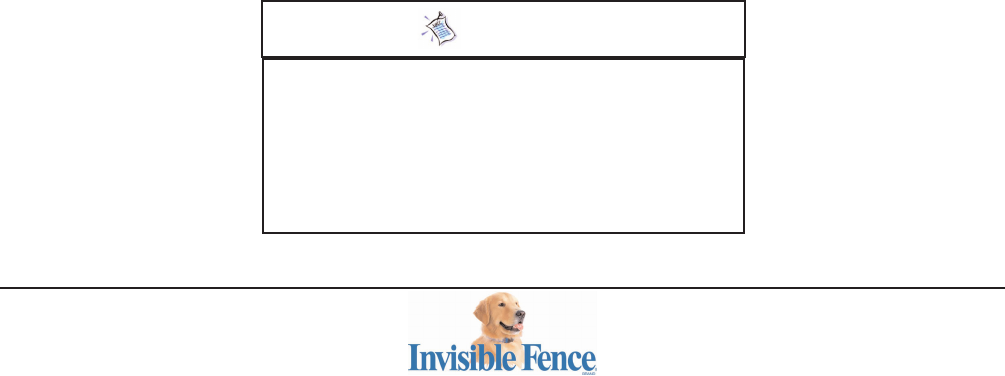
Rev 0.2 Draft
5
Training Your Pet
For pets trained to the Invisible Fence®
Brand outdoor pet containment system:
• Use Invisible Fence®Brand training flags
attached to vegetable cans to mark the
outside of the signal field range.
• This gives your pet a visual marker, simi-
lar to how they learned the Invisible
Boundary® wall of the outdoor pet con-
tainment system.
• Allow your pet to enter the shielded area
on it’s own. By already being familiar
with the training flags, and the warning
tone, your pet should react immediately,
and back-up/move away from the shield-
ed area. It may take several times for
your pet to recognize and avoid the
shielded area.
• Be sure to praise your pet for leaving the
shielded area.
• You may need to adjust the signal field
range so your pet receives the warning
sooner.
For pets new to the Invisible Fence®
Brand products:
• Use Invisible Fence®Brand training flags
attached to unopened vegetable cans to
mark the edge of the signal field range.
This gives your pet a visual marker.
• Use Invisible Fence®Brand post covers
on the Titanium Computer Collar®unit for
the first training session. This will intro-
duce your pet to the idea of leaving the
shielded area when he hears the warning
tone.
• Put a long lead on your pet and show
your pet how to avoid the shielded area
by gently guiding the pet out of the range
when the warning tone sounds.
• Be sure to praise your pet for leaving the
shielded area.
• Repeat this process until your pet reacts
to the warning beep on it’s own.
• Remove the post covers on the Titanium
Computer Collar®unit. Allow your pet to
enter the shielded area on it’s own. Your
pet should react immediately to the warn-
ing beep and correction, and back-
up/move away from the shielded area. It
may take several times for your pet to
recognize and avoid the shielded area.
NOTE
If you find your pet is confused or unsure
how to avoid the correction, it may be
useful to put a long lead on your pet and
show him how to avoid the shielded area
by gently guiding him out of range.
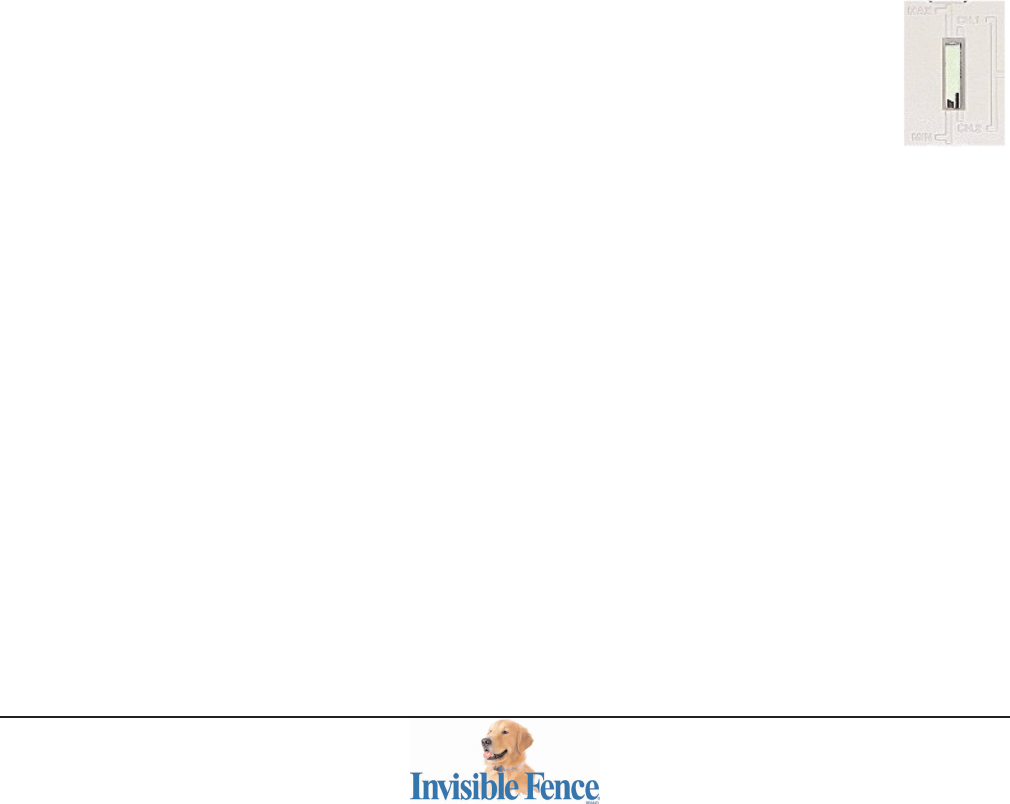
Rev 0.2 Draft
6
Multi-Area Shielding
Your Shields™transmitter and the Titanium
Computer Collar®unit are preset to operate
on Channel 1 (CH.1). For homes with two or
more pets, this setting is usually sufficient, as
long as all pets are required to avoid the
same shielded areas, like keeping all pets
out of the kitchen, away from the trash, off
the sofa, etc.
In some multi-pet homes, it may be desired
to allow one pet access to an area while
denying access to another.
When set to Channel 1 (CH.1), Shields™
denies access to pets wearing a Titanium
Computer Collar®unit programmed to
Channel 1.
When set to Channel 2 (CH.2), Shields™
denies access to pets wearing a Titanium
Computer Collar®unit programmed to
Channel 2.
When set to Channel 1 (CH.1) and Channel
2 (CH.2), Shields™denies access to all pets
wearing a Titanium Computer Collar®unit.
Changing from single to multi-area
shielding:
This section describes the procedures for
changing the transmitter and Titanium
Computer Collar®unit shielding settings.
Three examples are provided:
• Channel 1 to Channel 2
• Channel 2 to Channel 1
• Channel 1 or Channel 2 to
Channels 1 and 2
IMPORTANT: These steps will reprogram
any Titanium Computer Collar®unit that is
within ten feet of the Shields™transmitter.
You may use this procedure to program mul-
tiple Titanium Computer Collars®units at
once. Make sure any Titanium Computer
Collar®unit you do not wish to program is
over ten feet from the Shields™transmitter or
has the Power Cap®battery removed. DO
NOT perform this procedure while the
Titanium Computer Collar®unit is on the pet.
The Shields™transmitter and the Titanium
Computer Collar®unit are both pre-pro-
grammed to Channel 1 (CH.1). The status
bar should indicate this. To re-program the
transmitter and the Titanium Computer
Collar®unit, place the Shields™transmitter
about six inches away from the Titanium
Computer Collar®unit and follow the instruc-
tions below. Read the instructions thoroughly
before changing the Channel setting.
To change from Channel 1 (CH.1) to the
Channel 2 (CH.2) setting:
1. Make sure the unit is off
2. Press and hold the CHANNEL button
until the status bar appears next to
Channel 1.
3. Press and release the Channel
button two times. The status
bar will now appear next to
Channel 2 (shown at right).
4. To program the Titanium
Computer Collar®unit and the Shields™
transmitter to Channel 2, hold the
Channel button down until the light on the
Titanium Computer Collar®unit flashes
green.
5. Release the Channel Button.
6. Shields™is now set to only activate
Titanium Computer Collar®units set to
Channel 2.
7. Verify the CHANNEL selections by
repeating Step 3 (Verify Range) in the
Quick Start Guide.
To change from Channel 2 (CH.2) to the
Channel 1 (CH.1) setting:
1. Make sure the unit is off
2. Press and hold the CHANNEL button
until the status bar appears next to
Channel 2.
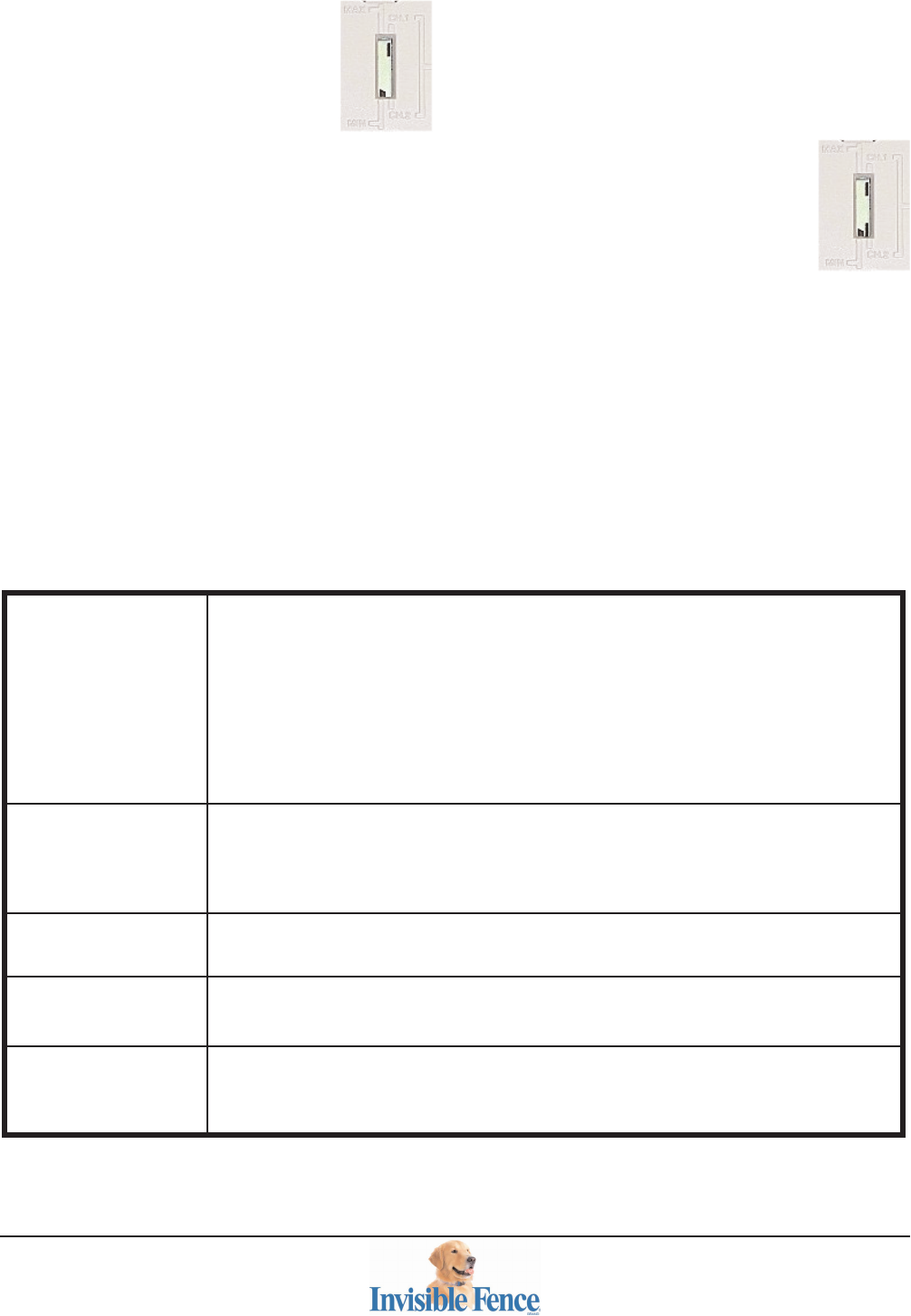
Rev 0.2 Draft
7
3. Press and release the Channel
button one time. The status
bar will now appear next to
Channel 1.
4. To program the Titanium
Computer Collar®unit and the
Shields™transmitter to Channel 1, hold
the Channel button down until the light
on the Titanium Computer Collar®unit
flashes green.
5. Release the Channel Button.
6. Shields™is now set to only activate
Titanium Computer Collar®unit set to
Channel 1.
7. Verify the CHANNEL selections by
repeating Step 3 (Verify Range) in the
Quick Start Guide.
Shields™does not
appear to work
• Check / replace the Power Cap®battery in the Titanium Computer Collar®
• Check low battery indicator on front of Shields™unit – If indicator light is
on, plug unit into AC adapter to charge batteries.
• If using AC adapter for power, check connections.
• Check Titanium Computer Collar®fit to make sure posts have direct skin
contact
• Make sure Titanium Computer Collar®unit is set to same Shields™trans-
mitter CHANNEL setting (See Multi-Area Shielding Section)
Range is too low • Check low battery indicator on front of Shields™unit – If indicator light is
on, plug unit into AC adapter to charge batteries.
• Adjust Shields™transmitter to increase signal field range – See Step 2
(Adjusting signal field range)
Range is too high • Adjust Shields™transmitter to decrease signal field range – See Step 2
(Adjusting signal field range)
Pet seems to receive
no correction
• Check / replace the Power Cap®battery in the Titanium Computer Collar®
• Check the signal field range on the Shields™transmitter
Computer Collar®
fails to sound warn-
ing beep
• Check / replace the Power Cap®battery in the Titanium Computer Collar®
If your problem cannot be solved by the above Troubleshooting
Guide, call your Invisible Fence®Brand Dealer.
Changing from Channel 1 or 2 to
Channels 1 and 2
1. Make sure the unit is off (The Titanium
Computer Collar®units do not need to be
near the Shields™transmitter for this set-
ting option)
2. Press and release the Channel
button until the status bar
appears next to both Channel 1
and Channel 2.
3. Shields™is now set to activate
Titanium Computer Collar®units set to
Channel 1 and Channel 2.
4. Verify the CHANNEL selections by
repeating Step 3 (Verify Range) in the
Quick Start Guide.
Troubleshooting Guide
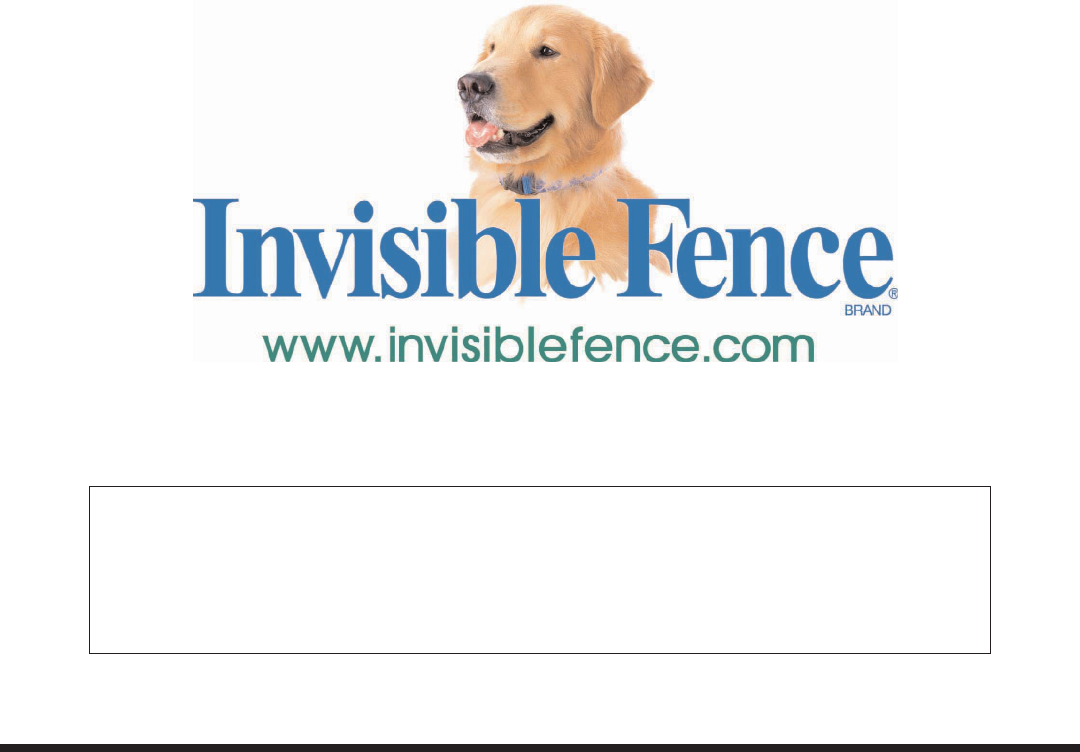
Limited Warranty
Invisible Fence®warrants to the original purchaser, that the Invisible Fence®Brand products
will be free of defects in material and workmanship, under normal use, for a period of one
year from the date of purchase. This limited warranty excludes: accidental damage due to
dog chews; or neglect, alteration, and misuse.
Invisible Fence®, Inc. shall not be liable or responsible for any incidental or consequential
damages resulting from the use of product or caused by any defect, failure or malfunction of
the product, whether a claim is based upon warranty, contract, negligence, or otherwise.
© 2005 Invisible Fence, Inc., 1000 Fuller Drive, Garrett, IN 46738
1005 Part Number 2100286-1
Printed in USA. All rights reserved.
This device complies with Part 15 of the FCC Rules. Operation is subject to the following two conditions:
1) This device may not cause harmful interference, and 2) This device must accept any interference received,
including interference that may cause undesirable operation. Changes or modifications not expressly
approved by the party responsible for compliance could void the user’s authority to operate the equipment.
INDUSTRY CANADA CERTIFIED