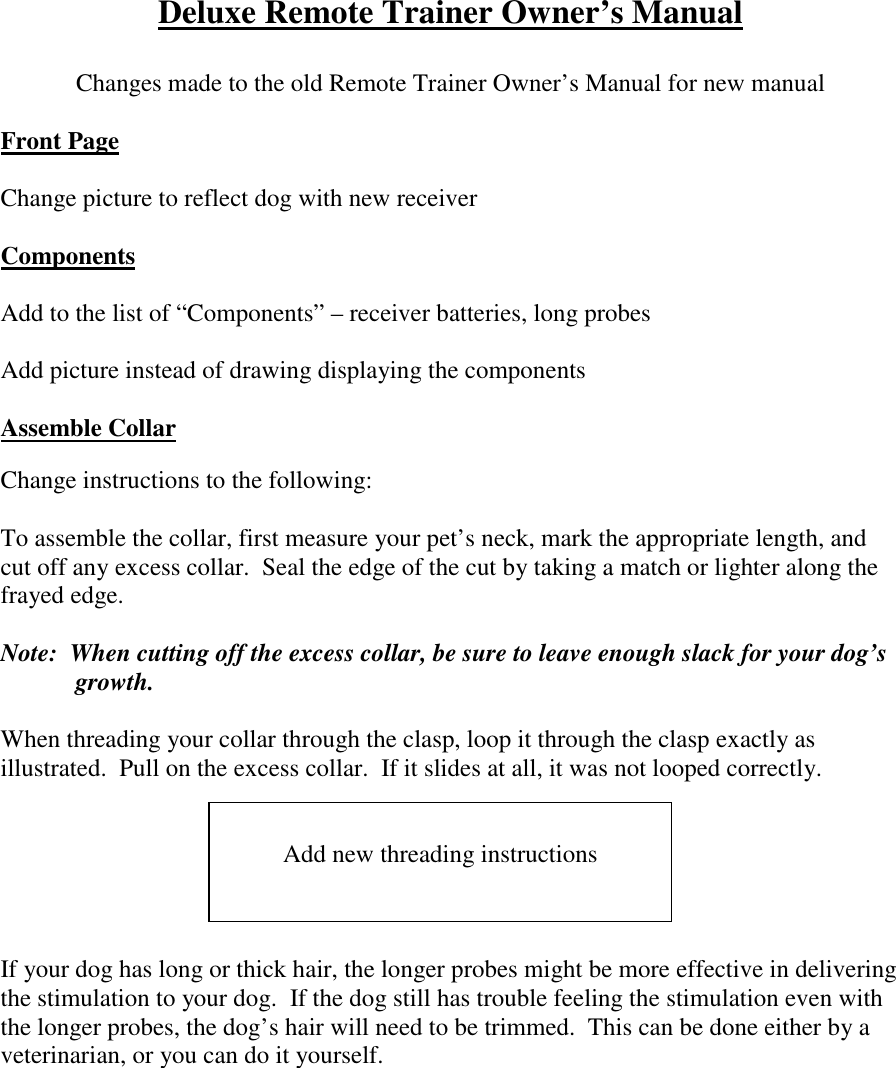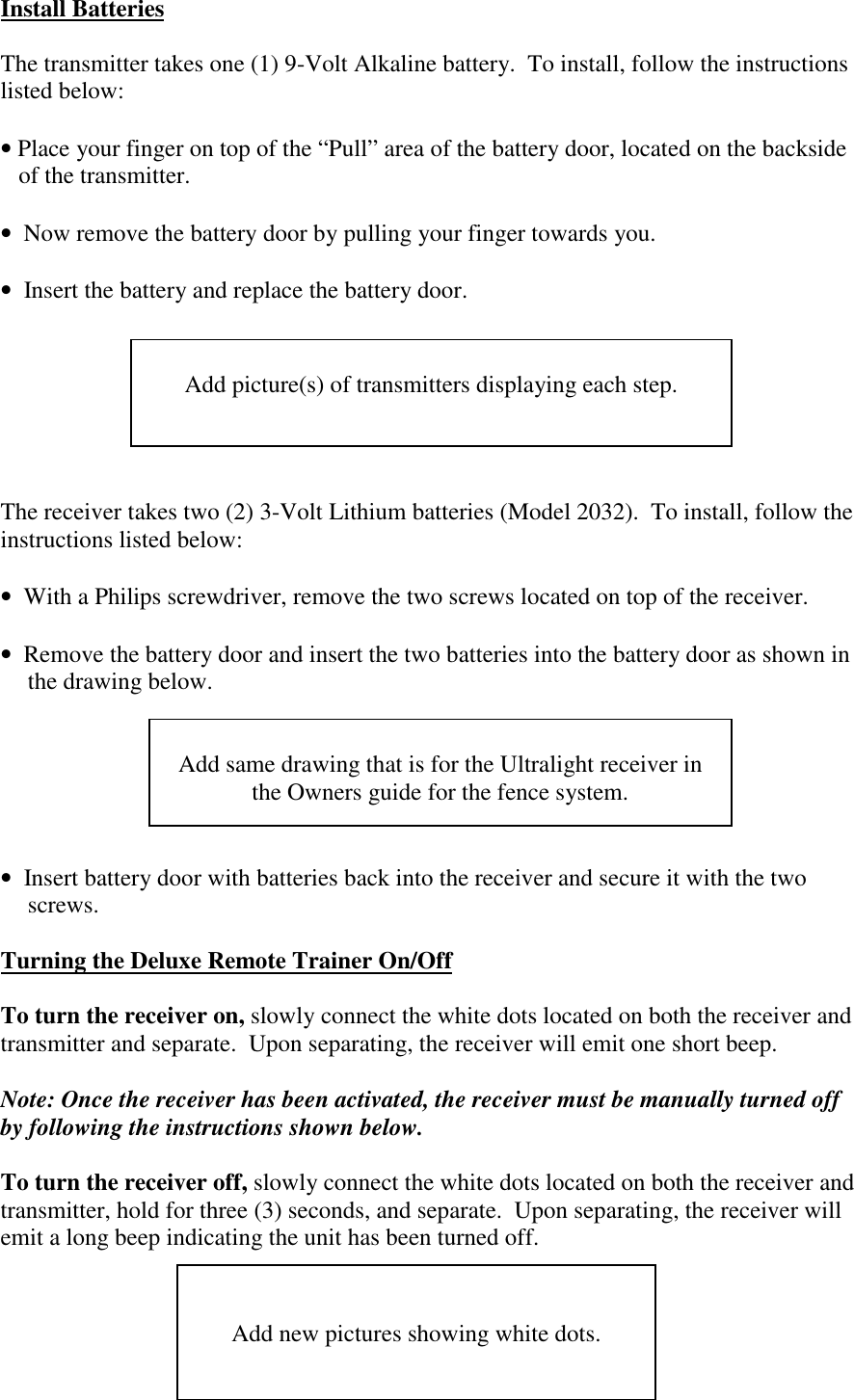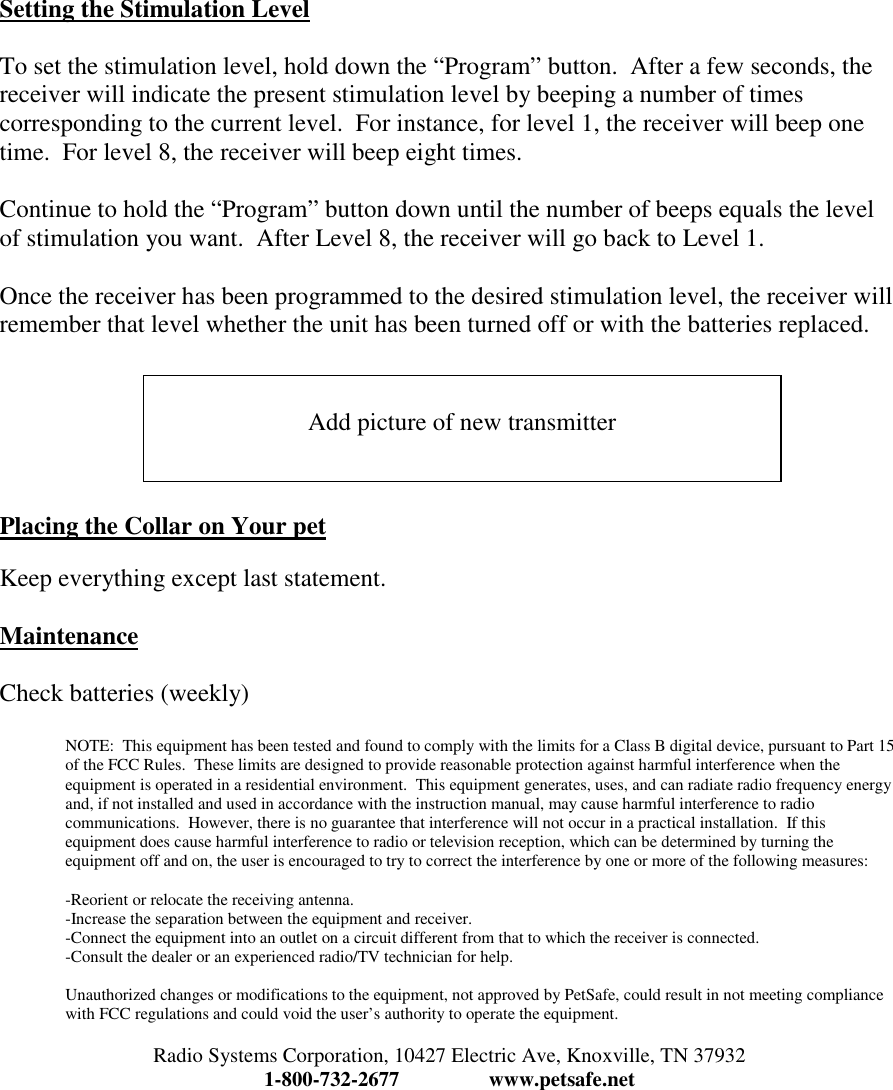Radio Systems TC100 Pet Containment System User Manual new manual containing FCC statements
Radio Systems Corp Pet Containment System new manual containing FCC statements
Contents
- 1. Manual
- 2. new manual containing FCC statements
new manual containing FCC statements