Rane Stereo Amplifier Da 26S Users Manual
2015-02-02
: Rane Rane-Rane-Stereo-Amplifier-Da-26S-Users-Manual-443422 rane-rane-stereo-amplifier-da-26s-users-manual-443422 rane pdf
Open the PDF directly: View PDF ![]() .
.
Page Count: 4
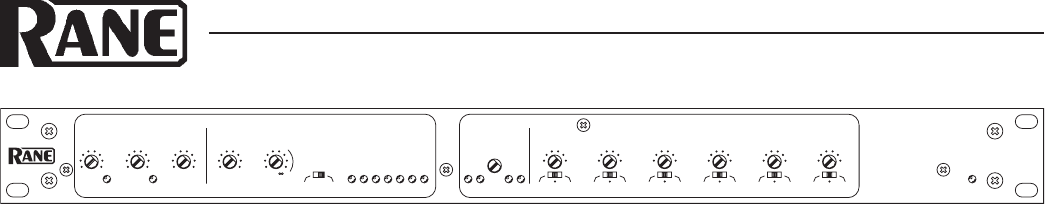
Manual-1
DA 26S
DISTRIBUTION AMPLIFIER
Operators Manual
WEAR PARTS: is product contains no wear parts.
Quick Start
Are you in a hurry? For optimum system performance, we recommend reading the detailed Setup & Operation below and on page
Manual-4. For those who can’t wait, at least be aware of these points:
• ere are two inputs: PRIORITY and LINE. e PRIORITY Input accepts MIC or LINE level.
• e PRIORITY Input sums with an output when assigned by the PRIORITY ASSIGN Port, and PRIORITY DETECT is ac-
tive.
• e level of the PRIORITY Input is unaffected by the AGC, Output Level controls or Remote Level controls.
• e AGC only operates when the signal is within 26 dB of the Target Level. If the Line Input level is out of AGC range, the 0 dB
indicator on the AGC GAIN meter is off.
• With the RATIO set to ∞:1, the AGC GAIN meter should indicate about 0 dB for nominal Line Input levels.
• e AGC SLOW / FAST switch only affects the gain reduction time constant. e gain increase time constant is fixed.
• Only the LINE Input is processed by the AGC, CROSSOVER, Output Level and Remote level controls.
• e three Crossover Outputs (full-range, high-pass and low-pass) may be selected by any of the six Outputs.
• Set the initial Output levels using the Output Level controls on the front panel.
• Remote Level controls allow end user adjustment of Output level.
• Any combination of Remote Ports may be controlled by a single Remote device.
• Remote Level controls provide automatic loudness compensation for low-pass Outputs. Loudness compensation is not provided for
full range Outputs.
• e optional VR 1 Remote Level control provides audio taper control over a range of 0 dB to –80 dB.
Setup & Operation
e outline below is detailed in the following procedure.
1. Set Line Input level
2. Set AGC (Automatic Gain Control) Target Level and Ratio
3. Set Crossover frequency
4. Select Source for each Output (Full-range, High-pass or Low-pass)
5. Set Output Level controls
6. Connect Output Remote Level controls
7. Connect the Priority Input for the intended source
8. Set the Priority Input automatic Detect threshold
9. Set Ducking depth for the application
10. Priority Assign selection
1. Connect a balanced line level source to the Line Input. e
Line Input accepts an unbalanced Input connected to (+) and
(GND). We do not recommend unbalanced operation unless
the distance to the source is less than 3 feet [one meter].
2. e Line Input signal is processed by the AGC circuit. e
AGC GAIN meter 0 dB indicator lights when the Line Input
signal is within 26 dB of the set TARGET LEVEL. For Line
Input levels more than 26 dB below the Target Level, the 0 dB
indicator is off and AGC returns to unity. e AGC GAIN
indicates the amount of attenuation used to make the Line
Input level equal the set TARGET LEVEL. For best results,
the AGC GAIN meter should indicate about 0 dB for nomi-
nal Line Input signals. e best resolution for this adjustment is
achieved with the AGC RATIO set to ∞:1.
e TARGET LEVEL is set in one of two ways:
a) If you have a source output level control, set the TARGET
LEVEL to the desired setting and adjust the Line Input
level so that the AGC GAIN meter indicates 0 dB for
nominal signal levels.
b) If a source output level control is not available, adjust the
TARGET LEVEL so the AGC GAIN meter indicates 0 dB
for nominal Line Input levels. e difference between the
resulting AGC Target Level and the desired Target Level is
compensated with the OUTPUT trims. With Input level
and TARGET LEVEL correctly set, adjust the AGC RA-
TIO to the desired value. We recommended values between
2:1 and ∞:1 as marked by the gray band. e soft-knee-
response of the AGC results in a natural sounding response
with AGC Ratios as high as ∞:1.
3. e CROSSOVER splits the Line Input signal into three
separate Outputs: Full-Range, High-pass and Low-pass, each
selectable for each of the six Outputs. Select the desired FRE-
QUENCY (80, 110,150 or 200 Hz).
continued on page Manual-4...
dBu dB
+4ON
MIN MAX
-12-80 0 +12 1:1 :1
dBu
-12 +12 -12 +12
-12 +12 -12 +12 -12 +12 -12 +12
-12 -6 -3 03612
DA 26S
DISTRIBUTION
PROCESSOR
DETECT
PRIORITY
GAIN DUCKER
AGC
1
CROSSOVER OUTPUTS
POWER
OL SLOWACTIVE
LEVEL RATIO
FAST
GAIN
TARGET
HIGHFULL
LOW
3
HIGHFULL
LOW
2
HIGHFULL
LOW
4
HIGHFULL
LOW
5
HIGHFULL
LOW
6
HIGHFULL
LOW
FREQUENCY
150
11080
200
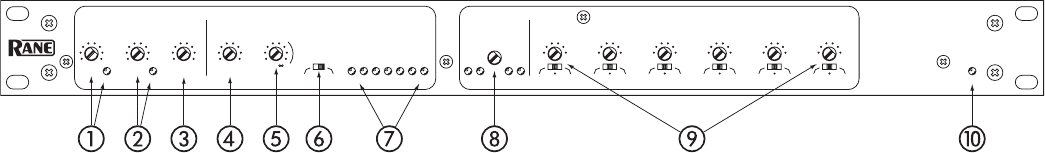
Manual-2
Front Panel Description
1 PRIORITY GAIN trim and OL indicator: adjusts the gain for the PRIORITY INPUT. Set this trim to prevent overloading the
Input — if the Priority Gain OL illuminates, turn down the GAIN.
2 PRIORITY DETECT trim and ACTIVE indicator: sets the threshold in dBu for the PRIORITY INPUT to override the LINE
INPUT. When the threshold has been reached, the ACTIVE indicator illuminates. Set the GAIN(1), then set the DETECT trim.
e range of operation is +4 dBu to ON. e release time for the auto-detect circuit is xed at about 6 seconds, after which the
LINE INPUT signal returns to it's previous level.
3 PRIORITY DUCKER trim: sets the amount of attenuation applied to the LINE INPUT signal when the PRIORITY INPUT is
activated by the DETECT threshold. DUCKER depth is continuously adjustable over a range of 0 dB to –80 dB. For equal mix-
ing of PRIORITY and LINE, set the DUCKER to 0 dB. For PRIORITY replaces LINE operation, use –80 dB. A value of –12
dB (1 o’clock) is typical for PRIORITY (page) talks over LINE (music) operation.
4 AGC TARGET LEVEL trim: is best set so the average signal at the LINE INPUT reads 0 dB on the GAIN meter. is gives the
best performance of the AGC (Automatic Gain Control). Active constant gain range of the AGC is ±12 dB (24 dB range). When
the Input falls 26 dB below the AGC Target Level, gain returns to unity. See Setup and Operation, step 2.
5 AGC RATIO trim: determines the Ratio applied to the AGC with a soft-knee response. Increased clockwise rotation increases
the amount of AGC. e full counter-clockwise position disables the AGC. e normal range of operation is between 2:1 and
∞:1 as marked by the gray band.
6 AGC SLOW/FAST release switch: determines the gain reduction time constant of the AGC circuit. SLOW = 230 ms (best for
music), FAST = 11 ms (best for voice). e gain increase time constant is xed at 1100 ms.
7 AGC GAIN meter: indicates the amount of AGC applied to the LINE INPUT. e 0 dB GAIN indicator is o if the Input is
more than 26 dB below the Target Level.
8 CROSSOVER FREQUENCY switch and indicators: select the FREQUENCY for the 2-way Crossover when High-Pass and/or
Low-Pass outputs are used (80, 110,150 or 200 Hz). High, Low or Full-Range is selectable for each of the six Outputs.
9 OUTPUT trims and Crossover select switches: e ±12 dB trims set the levels for each of the six Outputs. High, Low or Full-
Range is switch selectable for each of the six Outputs. Note: the Output trims do not affect Low-pass loudness compensation or Prior-
ity Input level. See Setup & Operation, step 5.
0 POWER indicator LED: is yellow illumination device lights up to let the operator know the thing is plugged in.
dBu dB
+4ON
MIN MAX
-12-80 0 +12 1:1 :1
dBu
-12 +12 -12 +12
-12 +12 -12 +12 -12 +12 -12 +12
-12 -6 -3 03612
DA 26S
DISTRIBUTION
PROCESSOR
DETECT
PRIORITY
GAIN DUCKER
AGC
1
CROSSOVER OUTPUTS
POWER
OL SLOWACTIVE
LEVEL RATIO
FAST
GAIN
TARGET
HIGHFULL
LOW
3
HIGHFULL
LOW
2
HIGHFULL
LOW
4
HIGHFULL
LOW
5
HIGHFULL
LOW
6
HIGHFULL
LOW
FREQUENCY
150
11080
200
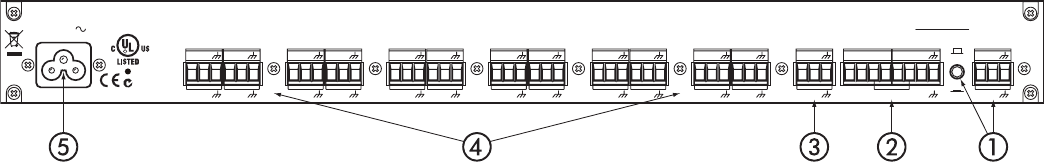
Manual-3
Rear Panel Description
1 PRIORITY INPUT connector and MIC/LINE switch: e balanced PRIORITY INPUT operates at line or mic level, deter-
mined by the MIC / LINE switch. is Input accepts unbalanced signals, however, we do not recommend unbalanced operation
unless the source is within 3 feet [one meter]; then only connect (+) and (GND). Note: the Priority Input is not influenced by the
AGC, Crossover, Output trims or Remote Level controls. e gain range for MIC level Input is 30 to 60 dB. e gain range for
LINE level Input is 0 to 30 dB.
2 PRIORITY ASSIGN port: e state of the PRIORITY ASSIGN port determines Priority Input assignment to each of the six
Outputs. Assignment pins are active low with passive internal pull-up. Any combination of pins may be active at one time. e
select ALL pin is provided for convenience. To complete an assignment, the Output must be selected by the PRIORITY ASSIGN
port and Priority Detect must be active. Note that if a combination of Crossover Outputs is used in one zone, all Outputs serving the
zone must be selected by the PRIORITY ASSIGN port. Variations in wire type do not greatly aect the performance of this port.
However, 22-gauge stranded wire with a exible jacket is recommended. Unshielded multi-conductor cable is OK for shorter runs
(less than 100 feet). For longer runs, we recommend shielded cable.
3 LINE INPUT connector: Connect a balanced line level source to the Line Input. e Line Input accepts an unbalanced Input
connected to (+) and (GND), but we do not recommend unbalanced connection unless the distance to the source is less than one
meter; then only connect (+) and (GND).
4 OUTPUT and REMOTE connectors: are on single 6-pin Euroblocks, one set for each Output. Outputs are line-level, balanced,
and hopefully driving a balanced equalizer or amplier. If not, keep cable lengths short and consult the RaneNote, “Sound System
Interconnection” located elsewhere in this manual.
Connections for optional wired Remote Level controls are provided for each Output. Note: Remote Level controls do not affect the
level of the Priority Input. Each port provides a 5 volt reference voltage (REF), a control voltage input (Vc) and a ground reference.
Gain control law is 50 mV/dB. See Setup and Operation, step 6 for details.
5 Universal Voltage Input: via a miniature IEC 60320 C6 appliance inlet. With the right cord, you can plug anywhere in
the world between 100 and 240 VAC. is mates with an IEC 60320 C5 line cord (USA domestic). Do not lift the ground
connection!
DA 26S
ALLVr Vc +
−
Vr Vc +
− −
+ Z3Z1 Z2 Z5Z4 Z6
ALLZ3Z1 Z2 Z5Z4 Z6
+
−
Vr Vc +
−
Vr Vc +
− −
+ +
−
LINE
MIC
OUTRMT OUT
2
Vr Vc +
−
Vr Vc +
−
RMT OUT
3
Vr Vc +
−
Vr Vc +
−
RMT OUT
4
Vr Vc +
−
Vr Vc +
−
RMT OUT
5
Vr Vc +
−
Vr Vc +
−
RMT OUT
6
RMT
1
INPUT
LINE
ASSIGN INPUT
PRIORITYPRIORITY
MADE IN U.S.A. RANE CORP.
100-240 V
50/60 Hz 7 WATTS
ACN 001 345 482
COMMERCIAL AUDIO
EQUIPMENT 24TJ
R
THIS DEVICE CO MPLIES WITH PA RT 1 5 OF THE FCC RULES FO R A C L ASS 'B' CO MPUTIN G DEVICE .
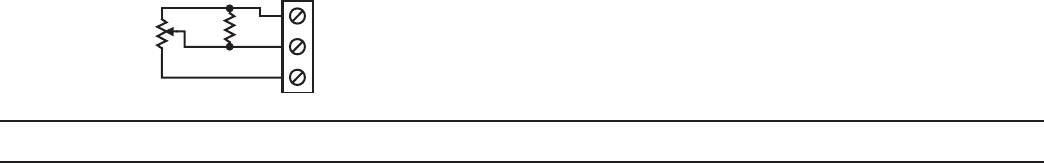
Manual-4 DOC 110958
4. Next, set up the six OUTPUTS. First, determine the num-
ber of zones served and the signals to be sent to each. Using
a drawing like the example application diagram in the Data
Sheet is helpful. For ease of wiring, make Outputs serving a
common zone adjacent. Select Full-range, High-pass or Low-
pass as required for each output. e following are possible
zone congurations:
• Full-range only for medium size bookshelf speakers.
• High-pass only for small distributed ceiling speakers.
• Full-range output combined with Low-pass Output to en-
hance bass response.
• High-pass output combined with Low-pass Output for true
bi-amp operation.
5. e ±12 dB OUTPUT trims set Output levels, with relative
levels between Full-range, High-pass and Low-pass. Note: the
Output trims do not affect Low-pass loudness compensation or
Priority Input level. e idea is to set system levels for proper
operation at the maximum required SPL (with Remote Level
controls set for unity gain). Remote Level controls then at-
tenuate the level as required.
Automatic loudness compensation is achieved by alter-
ing the gain control law of any Remote port associated with
a Low-pass Output. A Low-pass Output is always used in
conjunction with a high-pass or full-range Output. Because
the Remote Level control turns the low-pass Output down
at a lesser rate than the high-pass or full-range Output, bass
response is enhanced. e corner frequency for loudness com-
pensation is set by the CROSSOVER frequency selection. e
reference level for the room is set with the OUTPUT trim
on the front panel. Any Remote Level gain change results in
automatic loudness compensation.
6. A port for a wired Remote Level control is provided for each
Output. Note: Remote Level controls do not affect the level of the
Priority Input. Each port provides a 5 volt reference voltage
(REF), a control voltage input (Vc) and a ground reference.
e gain control law for Vc is 50 mV/dB. Using the optional
VR 1 Remote control provides an audio taper response from
0 dB to > -80 dB. To control more than one Remote Port with
a single Remote control, it is only necessary to connect the Vc pin
of each additional port. An external ground referenced control
voltage with a range of 0 to 5 volts may be used with the
Remote ports. If the ratiometric output of a linear potentiom-
eter is used, (GND to CW, Vc to center tap, REF to CCW),
a linear log response results. Audio taper response requires a
potentiometer with a reverse log taper. Audio taper response is
achievable using a linear potentiometer by connecting a resis-
tor equal to 1/10th the value of the potentiometer between
GND and Vc as shown below:
Variations in wire type do not greatly aect the performance
of the Remote controls. However, 22-gauge stranded wire
with a exible jacket is recommended. You may use 3-con-
ductor unshielded remote control signal cable for shorter
runs (less than 100 feet [30 meters]). For longer runs, we
recommend using shielded cable. e type of wire required
is inuenced by your installation and local electrical codes.
Rane Corporation does not provide cable— please contact
your local retail or wholesale outlet.
7. e balanced PRIORITY INPUT operates at line or mic level,
determined by the MIC / LINE switch, on the rear panel
next to the PRIORITY INPUT jack. See Rear Panel (1) for
unbalanced connection rules. Note: the Priority Input is not
influenced by the AGC, Crossover, Output trims or Remote Level
controls. e gain range for MIC level Input is 30 to 60 dB.
e gain range for LINE level Input is 0 to 30 dB. Set the
PRIORITY GAIN to prevent overloading the Input — if the
Priority Gain OL illuminates, turn down the GAIN.
8. e PRIORITY DETECT threshold is calibrated in dBu,
and monitors the signal after the input preamp. Any change
in PRIORITY GAIN setting aects the DETECT sensitiv-
ity. Set the GAIN, then set DETECT. e range of operation
is +4 dBu to ON. e consequence of setting DETECT too
low is premature triggering due to background noise. Setting
DETECT too high results in excess delay and a sudden large
step in amplitude (perceived as a “pop”). If a paging mic is
used in an environment with a lot of background noise, we
recommend a push-to-talk device.
e release time is fixed at about 6 seconds. e release delay
is based on the typical time required to accommodate a pause
in speech or dead-time between music programs.
9. e PRIORITY DUCKER depth sets the amount of at-
tenuation applied to the LINE INPUT signal when the
PRIORITY INPUT is activated by the DETECT threshold.
DUCKER depth is continuously adjustable over a range of 0
dB to -80 dB. For equal mixing of PRIORITY and LINE, set
the DUCKER to 0 dB. For PRIORITY replaces LINE opera-
tion, use –80 dB. A value of –12 dB (2 o’clock) is typical for
PRIORITY (page) talks over LINE (music) operation.
10. e state of the PRIORITY ASSIGN port determines Prior-
ity Input assignment to each of the six Outputs. Assignment
pins are active low with passive internal pull-up. Any combi-
nation of pins may be active at one time. e select ALL pin
is provided for convenience. To complete an assignment, the
Output must be selected by the PRIORITY ASSIGN port
and Priority Detect must be active. Note that if a combination
of Crossover Outputs is used in one zone, all Outputs serving the
zone must be selected by the PRIORITY ASSIGN port. e type
of wire recommended is similar to the description in Step 6
above.
Setup & Operation…continued from page Manual-1...
©Rane Corporation 10802 47th Ave. W., Mukilteo WA 98275-5098 TEL 425-355-6000 FAX 425-347-7757 WEB www.rane.com
GND
Vc
REF
cw
10k
1k