Razer RC30014902 Wireless Gaming Headset User Manual Eeyore ENG
Razer Inc. Wireless Gaming Headset Eeyore ENG
Razer >
User Manual
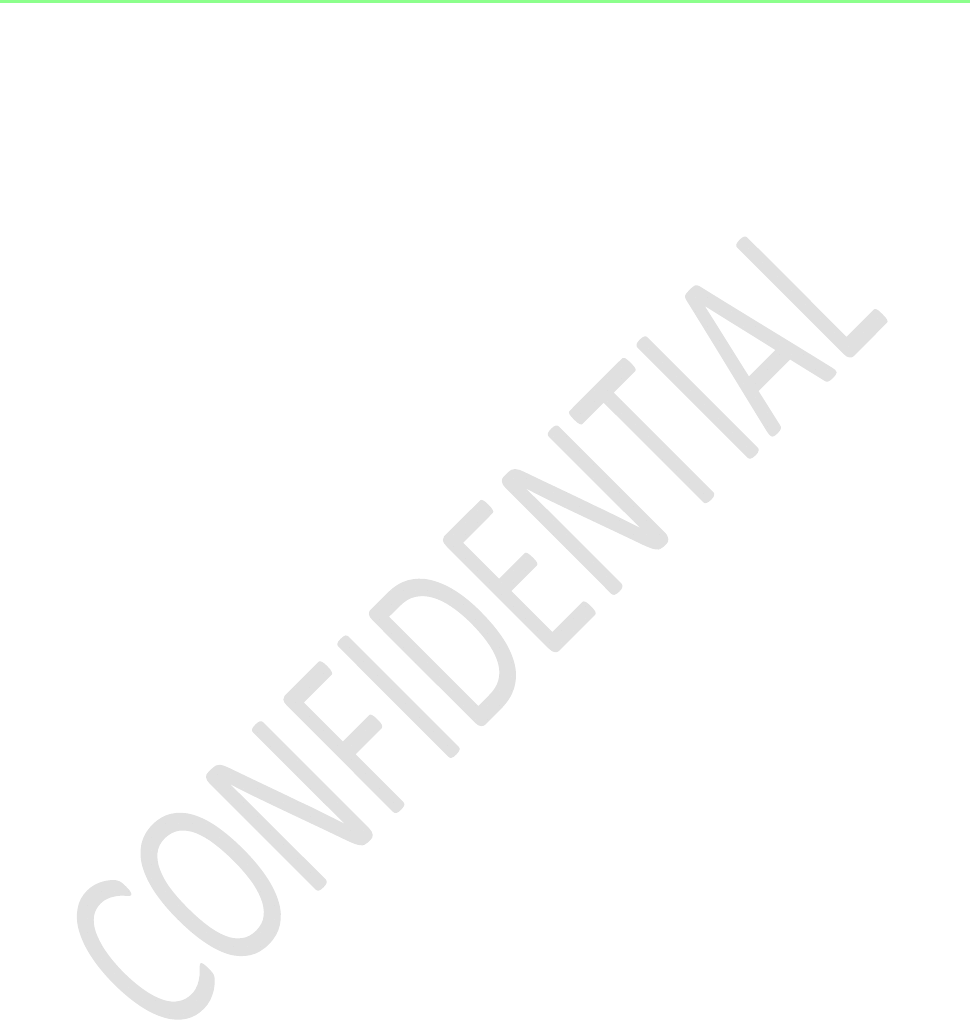
0
_)RUJDPHUVE\JDPHUV
UserManual
WirelessGamingHeadset
_UD]HU
PACKAGECONTENTS/SYSTEMREQUIREMENTS
PACKAGECONTENTS
wirelessgamingheadset(Model:RC30‐014902)
WirelessUSBtransceiver(Model:RC30‐014901)
USBextensioncable
USBtoMicro‐USBchargingcable
ImportantProductInformationGuide
SYSTEMREQUIREMENTS
HardwareRequirements
PC/Mac/PlayStation®4
AfreeUSB2.0port
SynapseRequirements
Windows®10/Windows®8/Windows®7/MacOSX(10.8‐10.10)
Internetconnection
Atleast100MBoffreeharddiskspace
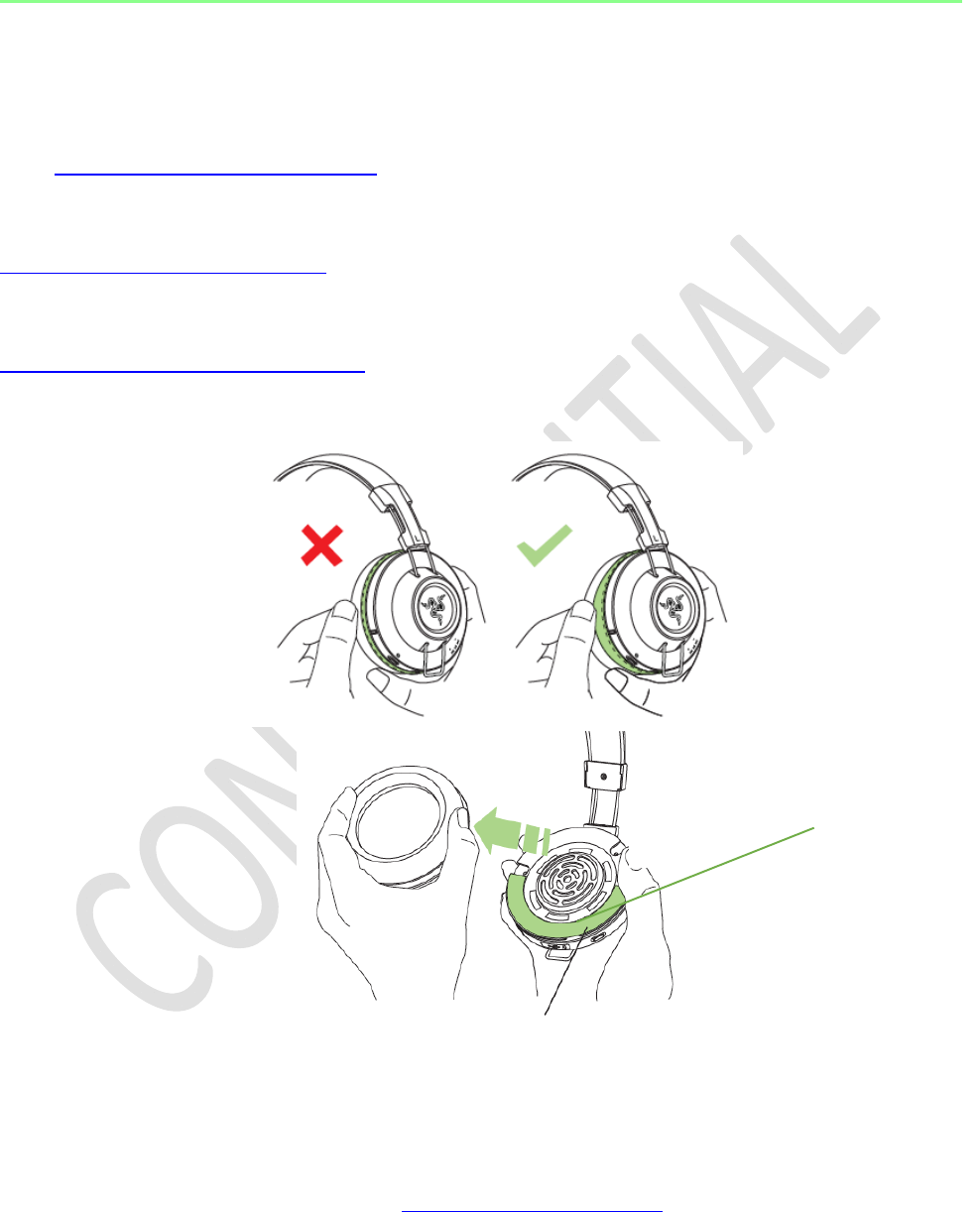
2
_)RUJDPHUVE\JDPHUV
REGISTRATION/TECHNICALSUPPORT
REGISTRATION
Visitwww.razerzone.com/razer‐idtosignupforaRazerIDnowtogetawiderangeof
Razerbenefits.Forexample,getreal‐timeinformationonyourproduct’swarranty
statusviaRazerSynapse.TolearnmoreaboutRazerSynapseandallitsfeatures,visit
www.razerzone.com/synapse.IfyoualreadyhaveaRazerID,registeryourproductby
clickingonyouremailaddresswithintheRazerSynapseapplicationandselect
WarrantyStatusfromthedropdownlist.Toregisteryourproductonline,visit
www.razerzone.com/registration.Pleasenotethatyouwillnotbeabletoviewyour
warrantystatusifyouregisterviathewebsite.
[PLACEHOLDERIMAGE]
TECHNICALSUPPORT
Whatyou’llget:
•1yearlimitedmanufacturer’swarranty.
•Freeonlinetechnicalsupportatwww.razersupport.com.
Yourproduct’sserialnumbercan
befoundinsidetheleatherette
earcup,asshownhere.

3
_UD]HU
DEVICELAYOUT
[PLACEHOLDERIMAGE]
A. Adjustablepaddedheadband
B. Circumauralleatheretteearcushions
C. Power/pairingbutton
D. Audiovolumecontrol
E. Voicechat/gamevolumebalance
F. WirelessUSBtransceiverstorage
G. Micro‐USBconnectorforcharging
H. CustomizableRazerlogolighting
I. Retractabledigitalmicrophone
J. Microphonemute/unmuteLED
K. WirelessUSBtransceiver
L. USBextensioncable
M. Micro‐USBtoUSBchargingcable
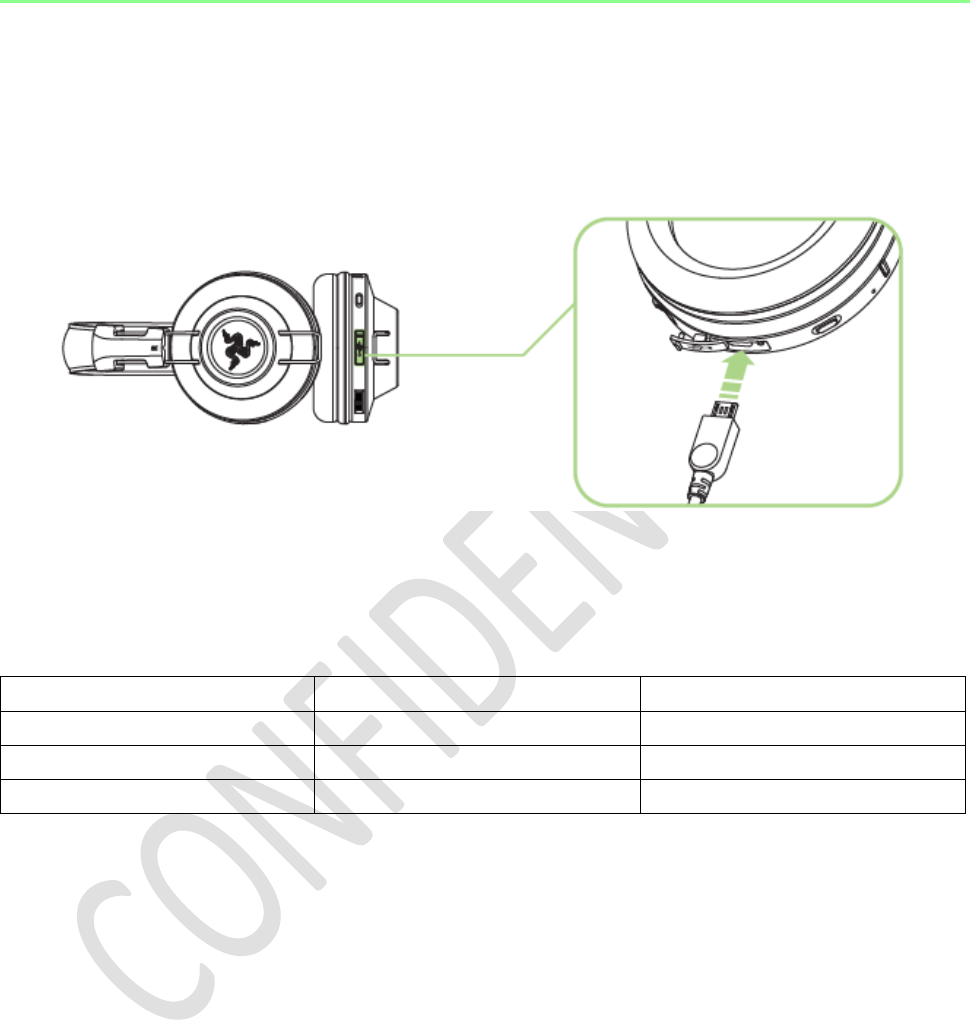
4
_)RUJDPHUVE\JDPHUV
USINGYOURRAZERMANO’WAR
CHARGINGYOURHEADSET
Connecttheheadsettoapowersourceusingthemicro‐USBtoUSBchargingcable.
[PLACEHOLDERIMAGE]
UNDERSTANDINGTHEHEADSETNOTIFICATIONS
Theheadsetwillsendoutnotificationsdependingonitscurrentstatus,asshownhere.
LEDNOTIFICATIONSOUNDNOTIFICATION STATUS
SolidRedNone Charging
LEDOffNone Fullycharged
BlinkingRedWarningtone Lowbattery
Forbestresults,pleasechargethebatteryfullythefirsttimeyouusetheRazer
ManO’Warheadset.Adepletedbatterywillfullychargeinabout8hours.
POWERON
Pressandholdthepowerforatleast2secondsuntilyouhear2shortbeeps.
[PLACEHOLDERIMAGE]
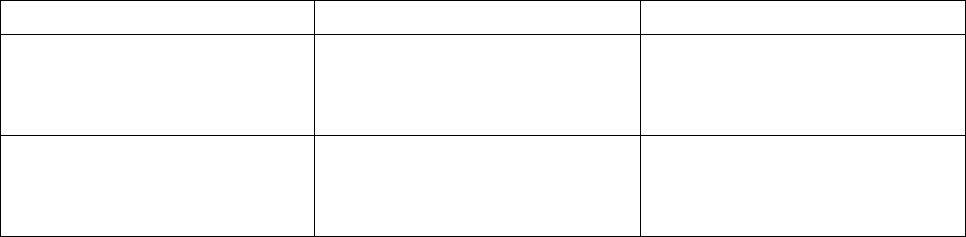
5
_UD]HU
POWEROFF
Pressandholdthepowerbuttonforatleast2secondsuntilyouhear2longbeeps.
[PLACEHOLDERIMAGE]
UNDERSTANDINGTHEHEADSETNOTIFICATIONS
Theheadsetwillsendoutnotificationsdependingonitscurrentstatus,asshownhere.
LEDNOTIFICATIONSOUNDNOTIFICATION STATUS
BlinkingGreen
None Theheadsetispoweredon
andissyncingtothe
wirelessUSBtransceiver.
BlinkingRedandGreen
1shortbeep Theheadsetisnotwithin
rangeofthewirelessUSB
transceiver.
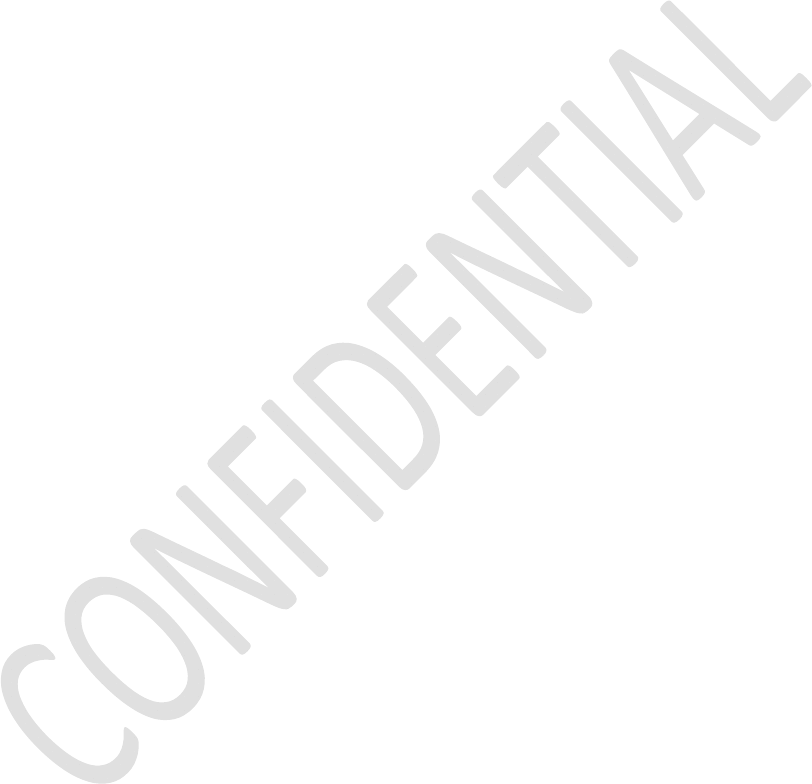
6
_)RUJDPHUVE\JDPHUV
USINGTHEAUDIOVOLUMECONTROL
Audiovolumeup
Audiovolumedown
[PLACEHOLDERIMAGE]
Youwillhearashortbeepwhenyoureachtheminimumormaximumvolume.
Presstheaudiovolumecontrollocatedatthebottomoftheheadsettomute/unmute
theaudio.
[PLACEHOLDERIMAGE]
USINGTHEWIRELESSUSBTRANSCIEVER
ThewirelessUSBtransceiverislocatedatthebottomoftheheadset.Pushinthe
wirelessUSBtransceiveruntilyouhearaclickthenreleaseyourfingersothatitejects
fromtheheadset.ToreturnthewirelessUSBtransceiver,simplydothesestepsin
reverseorder.
[PLACEHOLDERIMAGE]
Note:IfyouareusingtheRazerManO’Warheadsetforthefirsttime,youmayberequiredtosetthe
deviceasyoursystem’sdefaultplaybackdevice.
ForWindowsusers
Step 1:ConnectthewirelessUSBtransceivertotheUSBportofyourdeviceand
powerontheheadset.
[PLACEHOLDERIMAGE]
Step2:WaituntiltheheadsetLEDislitgreen.Thisindicatesthattheheadsetispaired
withthewirelessUSBtransceiver.
[PLACEHOLDERIMAGE]
Note:Thepairingattemptwillbestoppedifnoconnectioncanbeestablishedafter30seconds.Your
headsetwillflashredand4shortbeepswillbeplayedindicatingtheconnectionfailure.
Step3:OpenyourSoundsettingsfromControlPanel>HardwareandSound>
Manageaudiodevices.Youcanalsoright‐clickyoursoundicononthesystemtrayand
selectPlaybackdevices.
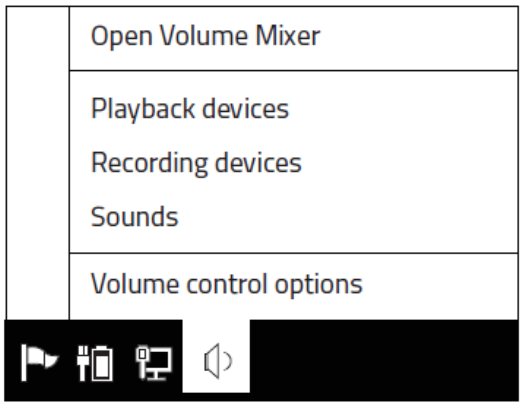
7
_UD]HU
Step4:InthePlaybacktab,selectRazerManO’WarfromthelistandclicktheSet
Defaultbutton.
[PLACEHOLDERIMAGE]
ForMacusers
Step 1:ConnectthewirelessUSBtransceivertotheUSBportofyourdeviceand
poweruptheheadset.
[PLACEHOLDERIMAGE]
Step2:WaituntiltheheadsetLEDislitgreen.Thisindicatesthattheheadsetispaired
withthewirelessUSBtransceiver.
[PLACEHOLDERIMAGE]
Step 3:OpenyourSoundsettingsfromSystemPreferences>Sound.
[PLACEHOLDERIMAGE]
Step 4:IntheOutputtab,selectRazerManO’Warfromthelist.
[PLACEHOLDERIMAGE]
Step 5:IntheInputtab,selectRazerManO’Warfromthelist.
[PLACEHOLDERIMAGE]
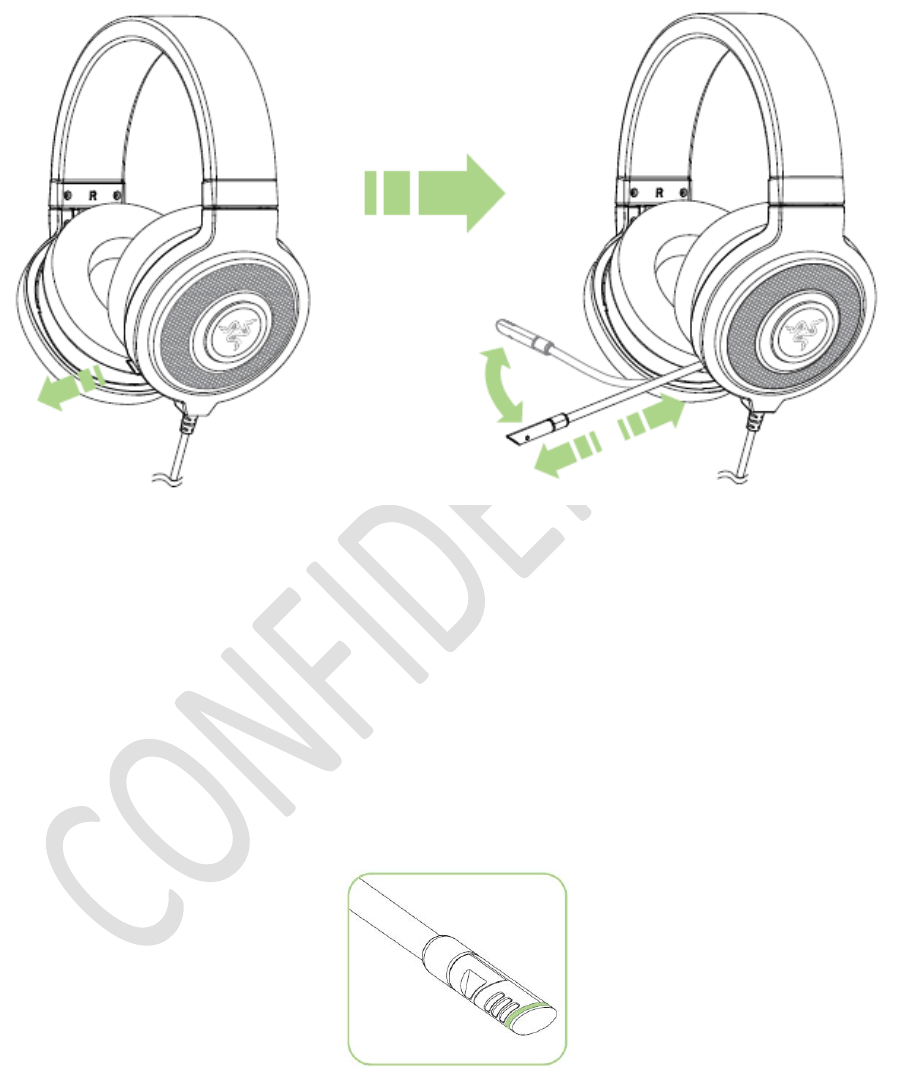
8
_)RUJDPHUVE\JDPHUV
USINGTHERETRACTABLEMICROPHONE
Increasevoicechat/decreasegamevolume
Decreasevoicechat/increasegamevolume
[PLACEHOLDERIMAGE]
Youwillhearashortbeepwhenyoureachthemaximumvolumeforeitherthegame
orthevoicechat.
Pressthemicrophonevolumecontrollocatedatthebottomoftheheadsetto
mute/unmutethemicrophone.Themicrophone’sLEDwilllightupwhenmuted.
[PLACEHOLDERIMAGE]

9
_UD]HU
USINGTHEUSBEXTENSIONCABLE
PlugtheUSBextensioncabletoyourgamingsystemtoincreasethereachofitsUSB
port.YoucanusetheUSBextensioncabletoconnecteitherthewirelessUSB
transceiverorthechargingcable.
EXTENDINGYOURHEADSET’SLIFESPAN
Werecommendgentlystretchingtheheadsetapartbeforeplacingitoveryourheadto
minimizeheadbandstress.Pleaseavoidoverstretchingtheheadsetbeyondits
technicallimits.
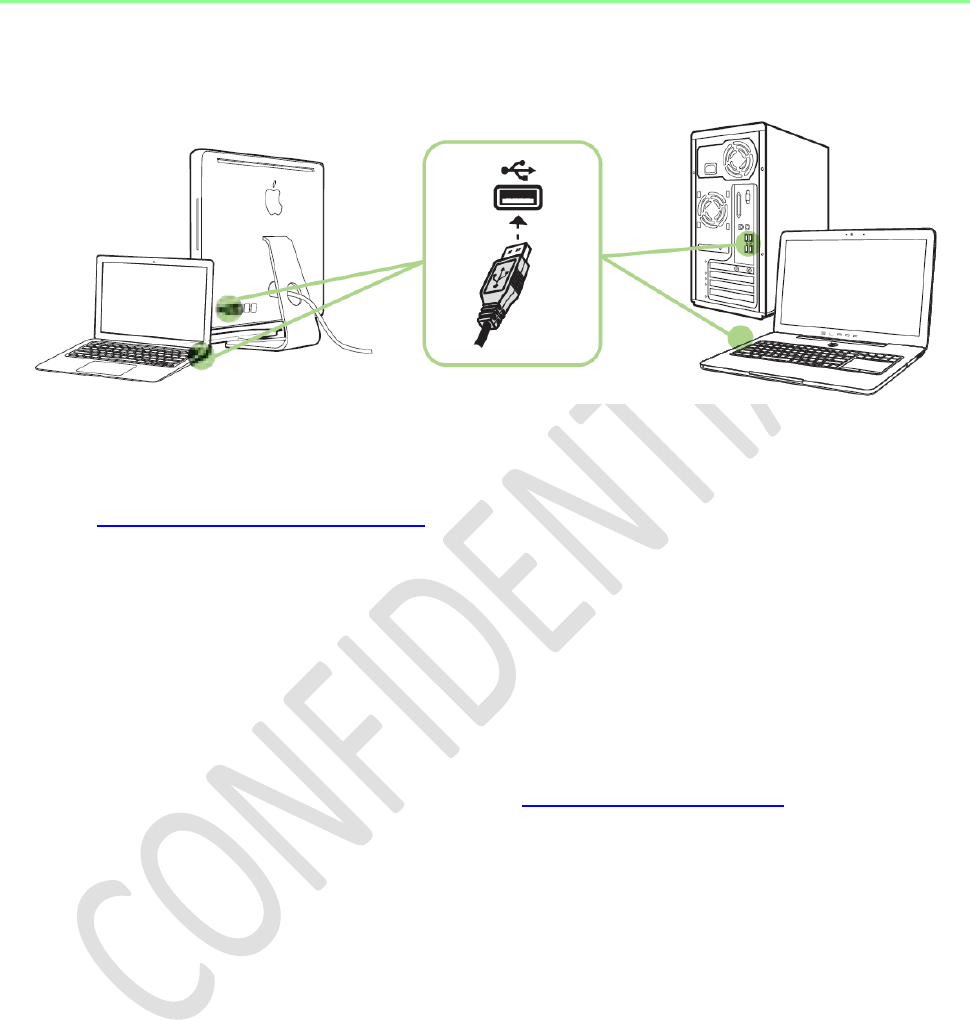
0
_)RUJDPHUVE\JDPHUV
INSTALLINGRAZERSYNAPSEFORYOURRAZERMANO’WAR
Step1: ConnectyourRazerdevicetotheUSBportofyourcomputer.
Step2: InstallRazerSynapsewhenprompted*ordownloadtheinstallerfrom
www.razerzone.com/synapse.
Step3:CreateyourRazerIDorlogintoSynapsewithyourexistingRazerID.
*ApplicableforWindows8orlater.
Note:Bydefault,theRazerManO’Warworksastereoheadsetandissettospectrumcycling.Toachieve7.1
surroundsound,andtocustomizethelighting,pleaseinstallSynapse.
PleaserefertotheOnlineMasterGuideatwww.razersupport.comforin‐depth
instructionsonhowtoconfigureanduseyourRazerManO’War.
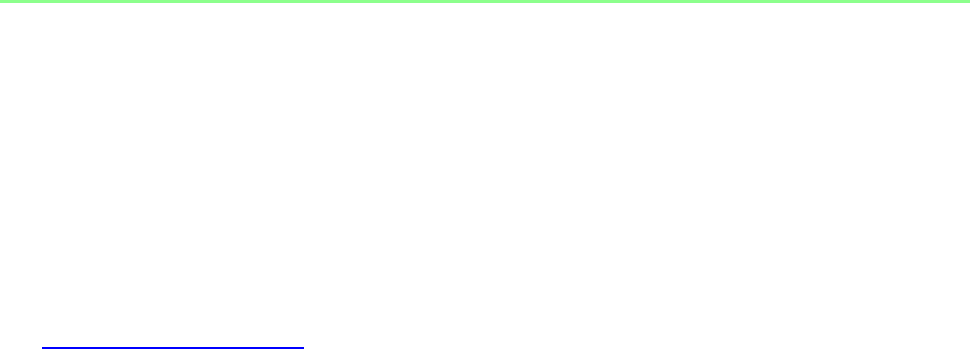
_UD]HU
SAFETYANDMAINTENANCE
SAFETYGUIDELINES
InordertoachievemaximumsafetywhileusingyourRazerManO’War,wesuggest
thatyouadoptthefollowingguidelines:
1. Shouldyouhavetroubleoperatingthedeviceproperlyandtroubleshootingdoes
notwork,unplugthedeviceandcontacttheRazerhotlineorgoto
www.razersupport.comforsupport.Donotattempttoserviceorfixthedevice
yourselfatanytime.
2. Donottakeapartthedevice(doingsowillvoidyourwarranty)anddonotattempt
tooperateitunderabnormalcurrentloads.
3. Keepthedeviceawayfromliquid,humidityormoisture.Operatethedeviceonly
withinthespecifictemperaturerangeof0°C(32°F)to40°C(104°F).Shouldthe
temperatureexceedthisrange,unplugandswitchoffthedeviceinordertoletthe
temperaturestabilizewithintheoptimaltemperaturerange.
4. TheRazerManO’Warisolatesexternalambientsoundsevenatlowvolumes,
resultinginloweredawarenessofyourexternalsurroundings.Pleaseremovethe
RazerManO’Warwhenengaginginanyactivitythatrequiresactiveawarenessof
yoursurroundings.
5. Listeningtoexcessivelyloudvolumesoverextendedperiodsoftimecandamage
yourhearing.Furthermore,legislationofcertaincountriespermitsamaximum
soundlevelof86dbtoaffectyourhearingfor8hoursaday.Wetherefore
recommendthatyoureducethevolumetoacomfortablelevelwhenlisteningfor
prolongedperiodsoftime.Please,takegoodcareofyourhearing.
MAINTENANCEANDUSE
TheRazerManO’Warrequiresminimummaintenancetokeepitinoptimumcondition.
Onceamonthwerecommendyoucleanthedeviceusingasoftclothorcottonswab
withabitofwarmwatertopreventdirtbuildup.Donotusesoaporharshcleaning
agents.
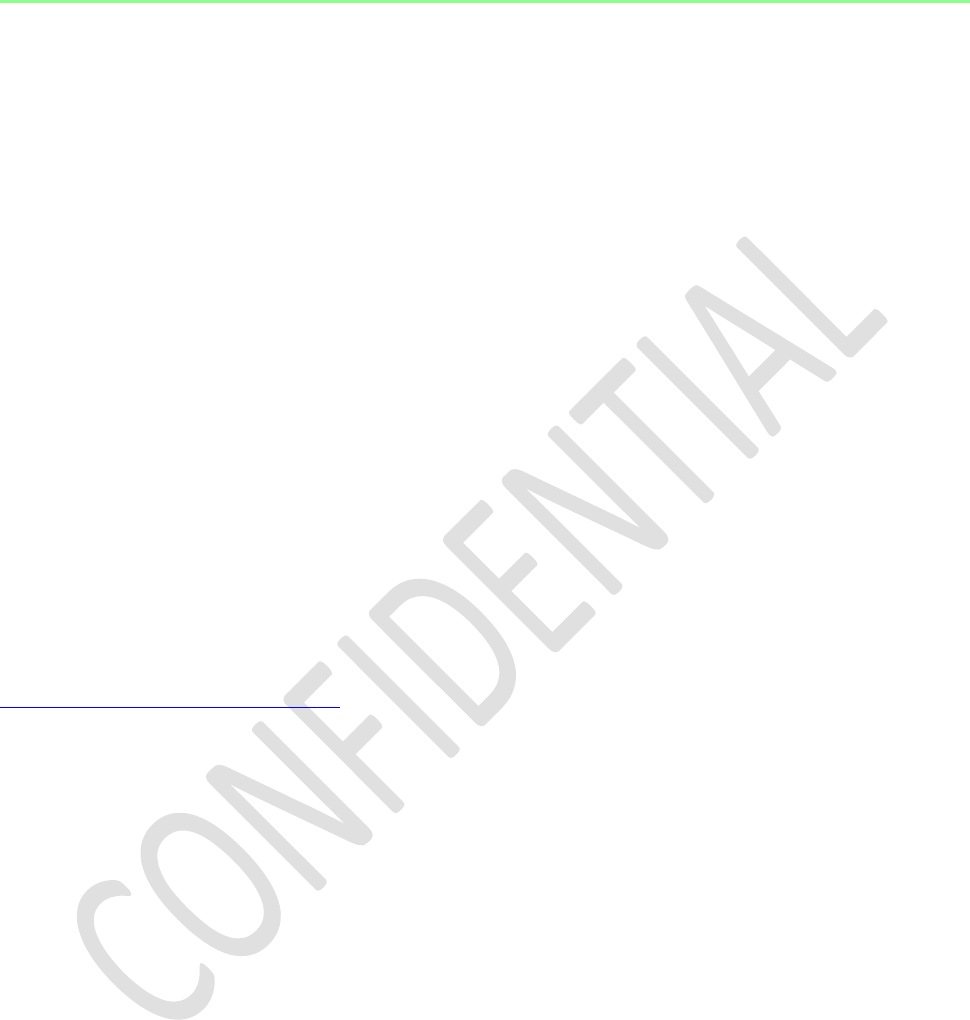
2
_)RUJDPHUVE\JDPHUV
LEGALESE
COPYRIGHTANDINTELLECTUALPROPERTYINFORMATION
©2016RazerInc.AllRightsReserved.Razer,theRazerTriple‐HeadedSnakelogo,the
Razerdistressedwordlogoandothertrademarkscontainedhereinaretrademarksor
registeredtrademarksofRazerInc.and/oritsaffiliatedorassociatedcompanies,
registeredintheUnitedStatesand/orothercountries.
RazerInc.(“Razer”)mayhavecopyright,trademarks,tradesecrets,patents,patent
applications,orotherintellectualpropertyrights(whetherregisteredorunregistered)
concerningtheproductinthisguide.Furnishingofthisguidedoesnotgiveyoua
licensetoanysuchcopyright,trademark,patentorotherintellectualpropertyright.
TheRazerManO’War(the“Product”)maydifferfrompictureswhetheronpackagingor
otherwise.Razerassumesnoresponsibilityforsuchdifferencesorforanyerrorsthat
mayappear.Informationcontainedhereinissubjecttochangewithoutnotice.
LIMITEDPRODUCTWARRANTY
ForthelatestandcurrenttermsoftheLimitedProductWarranty,pleasevisit
www.razerzone.com/warranty.
LIMITATIONOFLIABILITY
Razershallinnoeventbeliableforanylostprofits,lossofinformationordata,special,
incidental,indirect,punitiveorconsequentialorincidentaldamages,arisinginanyway
outofdistributionof,saleof,resaleof,useof,orinabilitytousetheProduct.Inno
eventshallRazer’sliabilityexceedtheretailpurchasepriceoftheProduct.
3
_UD]HU
COSTSOFPROCUREMENT
Fortheavoidanceofdoubt,innoeventwillRazerbeliableforanycostsof
procurementunlessithasbeenadvisedofthepossibilityofsuchdamages,andinno
caseshallRazerbeliableforanycostsofprocurementliabilityexceedingtheretail
purchasepriceoftheProduct.
GENERAL
Thesetermsshallbegovernedbyandconstruedunderthelawsofthejurisdictionin
whichtheProductwaspurchased.Ifanytermhereinisheldtobeinvalidor
unenforceable,thensuchterm(insofarasitisinvalidorunenforceable)shallbegiven
noeffectanddeemedtobeexcludedwithoutinvalidatinganyoftheremainingterms.
Razerreservestherighttoamendanytermatanytimewithoutnotice.
FCC Statement
This equipment has been tested and found to comply with the limits for a Class B digital
device, pursuant to part 15 of the FCC Rules. These limits are designed to provide
reasonable protection against harmful interference in a residential installation. This equipment
generates uses and can radiate radio frequency energy and, if not installed and used in
accordance with the instructions, may cause harmful interference to radio communications.
However, there is no guarantee that interference will not occur in a particular installation. If
this equipment does cause harmful interference to radio or television reception, which can be
determined by turning the equipment off and on, the user is encouraged to try to correct the
interference by one or more of the following measures:
—Reorient or relocate the receiving antenna.
—Increase the separation between the equipment and receiver.
—Connect the equipment into an outlet on a circuit different from that to which the receiver is
connected.
—Consult the dealer or an experienced radio/TV technician for help.
This device complies with Part 15 of the FCC Rules. Operation is subject to the following two
conditions: (1) this device may not cause harmful interference, and (2) this device must
accept any interference received, including interference that may cause undesired operation.
Caution!
Any changes or modifications not expressly approved by the party responsible for compliance
could void the user's authority to operate the equipment.
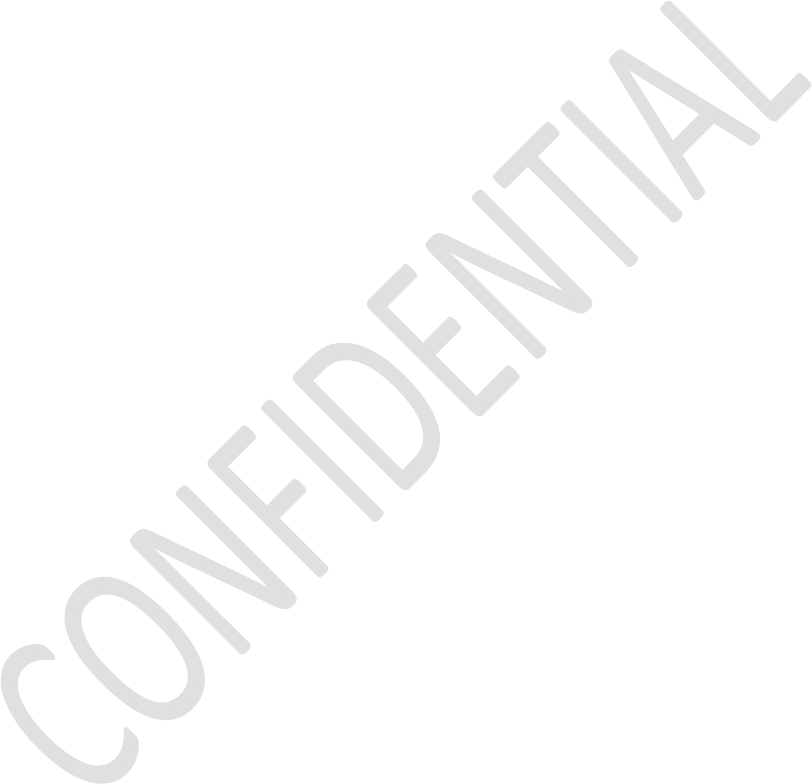
4
_)RUJDPHUVE\JDPHUV
Canada Statement
This device complies with Industry Canada’s licence-exempt RSSs. Operation is subject to
the following two conditions:
(1) This device may not cause interference; and
(2) This device must accept any interference, including interference that may cause undesired
operation of the device.
Le présent appareil est conforme aux CNR d’Industrie Canada applicables aux appareils
radio exempts de licence. L’exploitation est autorisée aux deux conditions suivantes :
(1) l’appareil ne doit pas produire de brouillage;
(2) l’utilisateur de l’appareil doit accepter tout brouillage radioélectrique subi, même si le
brouillage est susceptible d’en compromettre le fonctionnement.