Razer RZ010155 Gaming Mouse User Manual RZ01 0155 Master Guide ENG
Razer Inc. Gaming Mouse RZ01 0155 Master Guide ENG
Razer >
User manual
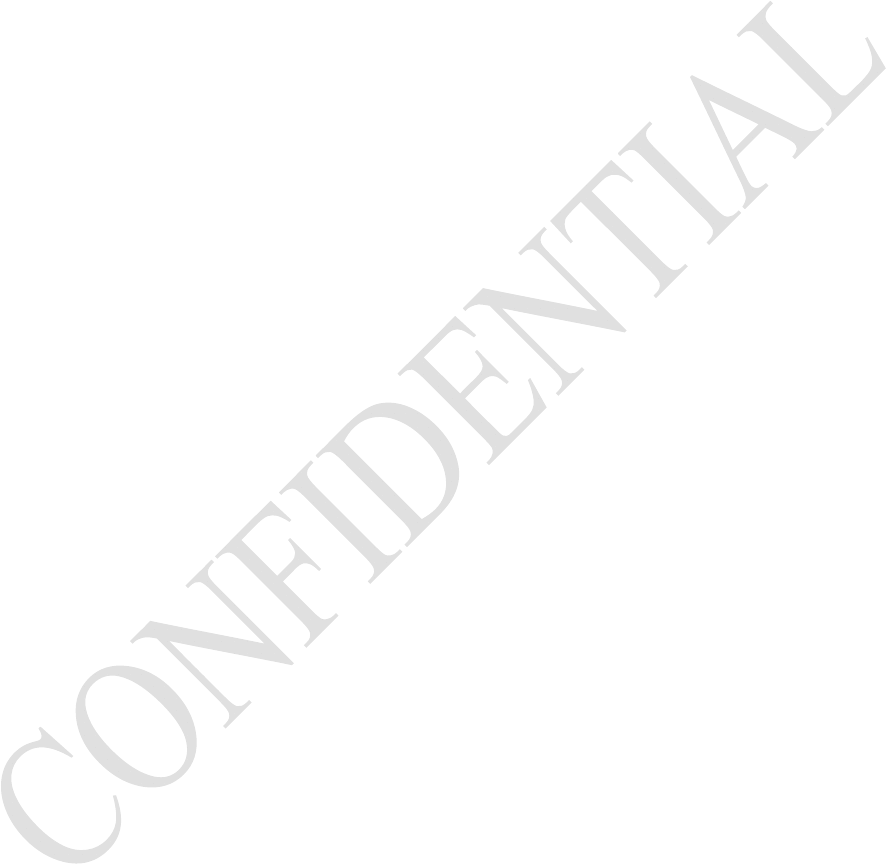
0
_)RUJDPHUVE\JDPHUV
UserManual
RAZER
RZ01‐0155
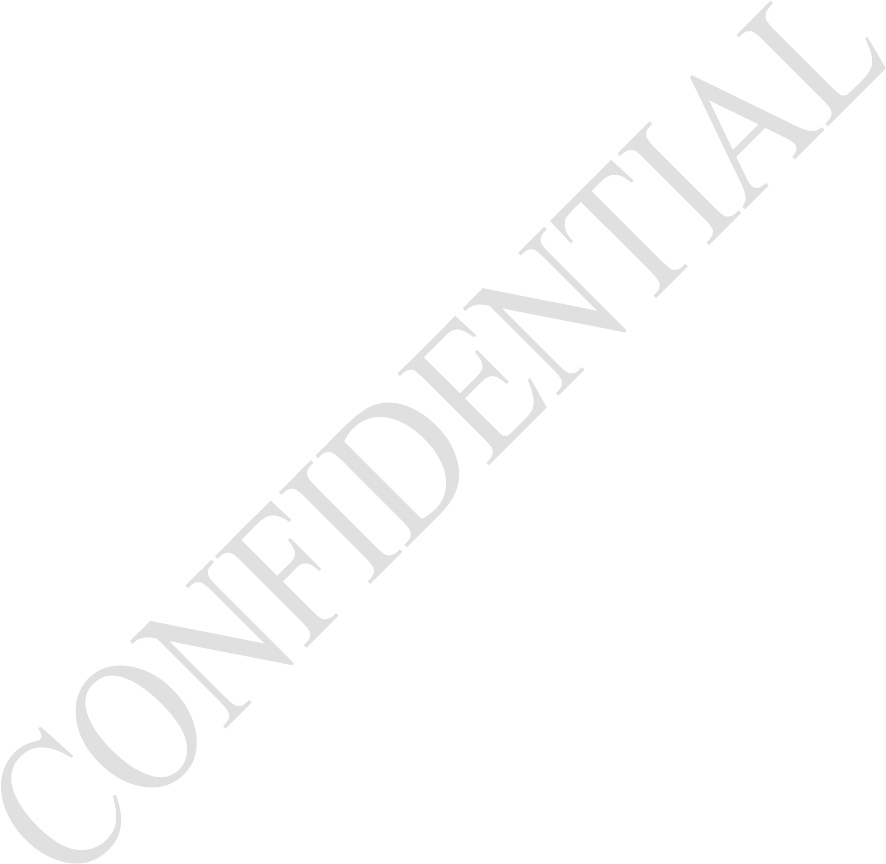
1
_UD]HU
Theperfectcomplementforgamingonthego,isamousethatembodiestheexact
samequalities–portabilitywithoutcompromisingonpower.TheRazerOrochipushes
boundariesbygivingyougaming‐gradeperformanceinacompactandcomfortable
package.Withupto100hoursofbatterylifeandthedualwired/wirelessBluetooth4.0
technology,theRazerOrochideliversgaminggradeperformanceinwiredmode,while
beingincrediblyportable.Poweredbyan8,200DPIlasersensor‐themostprecise
foundinanotebookmousetodate‐theRazerOrochihasexactingaccuracy,soyou’ll
alwayshavethecompetitiveedgeevenwhenyou’regamingonthego.
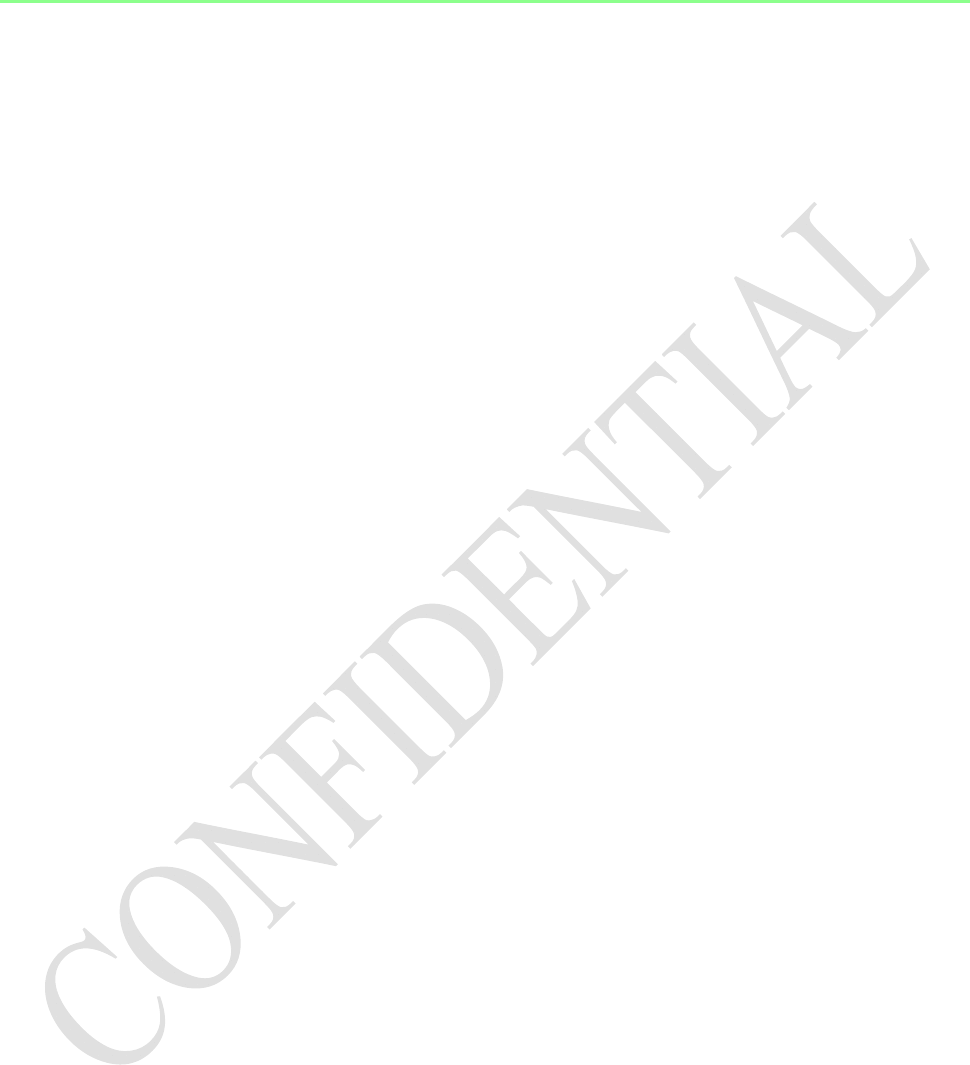
2
_)RUJDPHUVE\JDPHUV
1.PACKAGECONTENTS/SYSTEMREQUIREMENTS
PACKAGECONTENTS
RazerOrochi2013
2xAABatteries
USBCable
TravelPouch
ImportantProductInformationGuide
SYSTEMREQUIREMENTS
PC/MacwithafreeUSBPort
Windows®8/Windows®7/WindowsVista®/Windows®XP(32‐bit)/
MacOSX(10.8‐10.10)
Bluetooth®SmartReady
Internetconnection
100MBoffreeharddiskspace
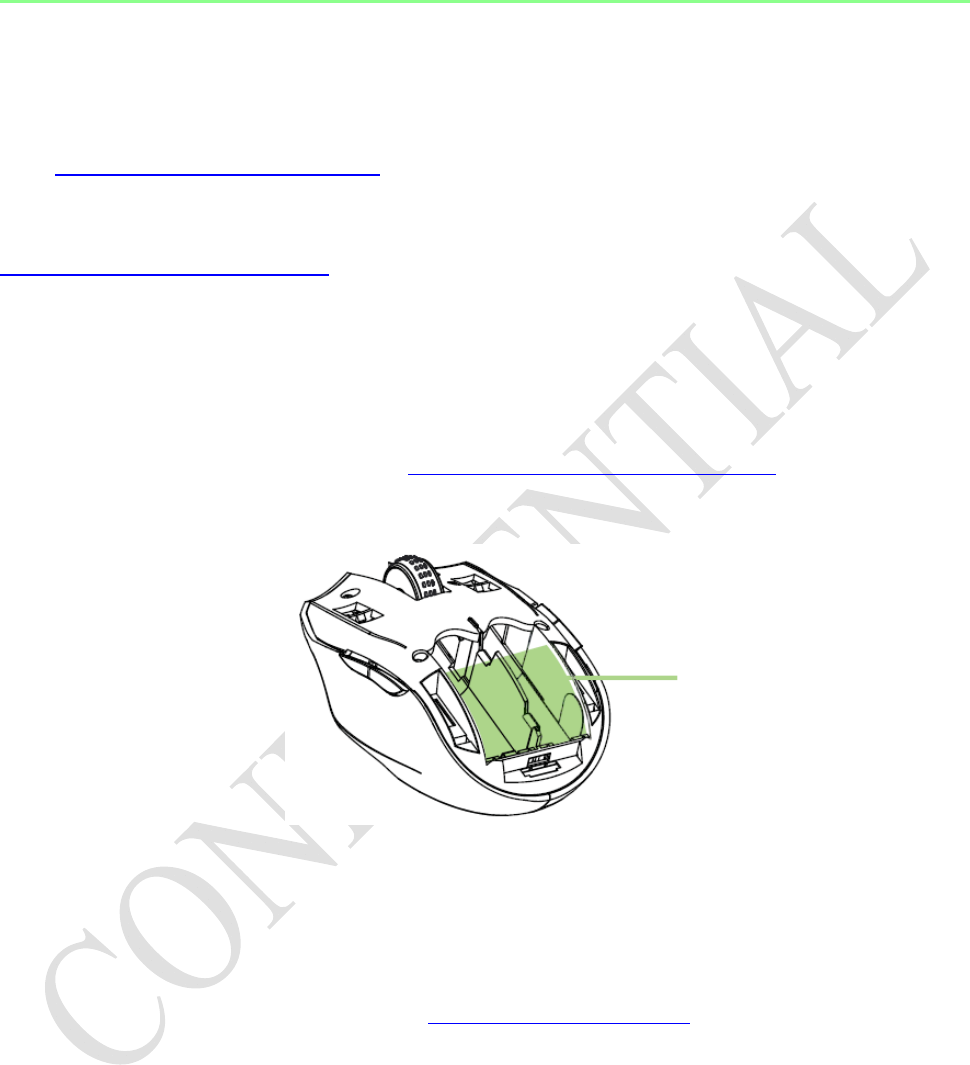
3
_UD]HU
2.REGISTRATION/TECHNICALSUPPORT
REGISTRATION
Visitwww.razerzone.com/razer‐idtosignupforaRazerIDnowtogetawiderangeof
Razerbenefits.Forexample,getreal‐timeinformationonyourproduct’swarranty
statusviaRazerSynapse.TolearnmoreaboutRazerSynapseandallitsfeatures,visit
www.razerzone.com/synapse.
IfyoualreadyhaveaRazerID,registeryourproductbyclickingonyouremailaddress
withintheRazerSynapseapplicationandselectWarrantyStatusfromthedropdown
list.
Toregisteryourproductonline,visitwww.razerzone.com/registration.Pleasenotethat
youwillnotbeabletoviewyourwarrantystatusifyouregisterviathewebsite.
TECHNICALSUPPORT
Whatyou’llget:
2yearslimitedmanufacturer’swarranty.
Freeonlinetechnicalsupportatwww.razersupport.com.
Yourproduct’sserialnumber
canbefoundhere.
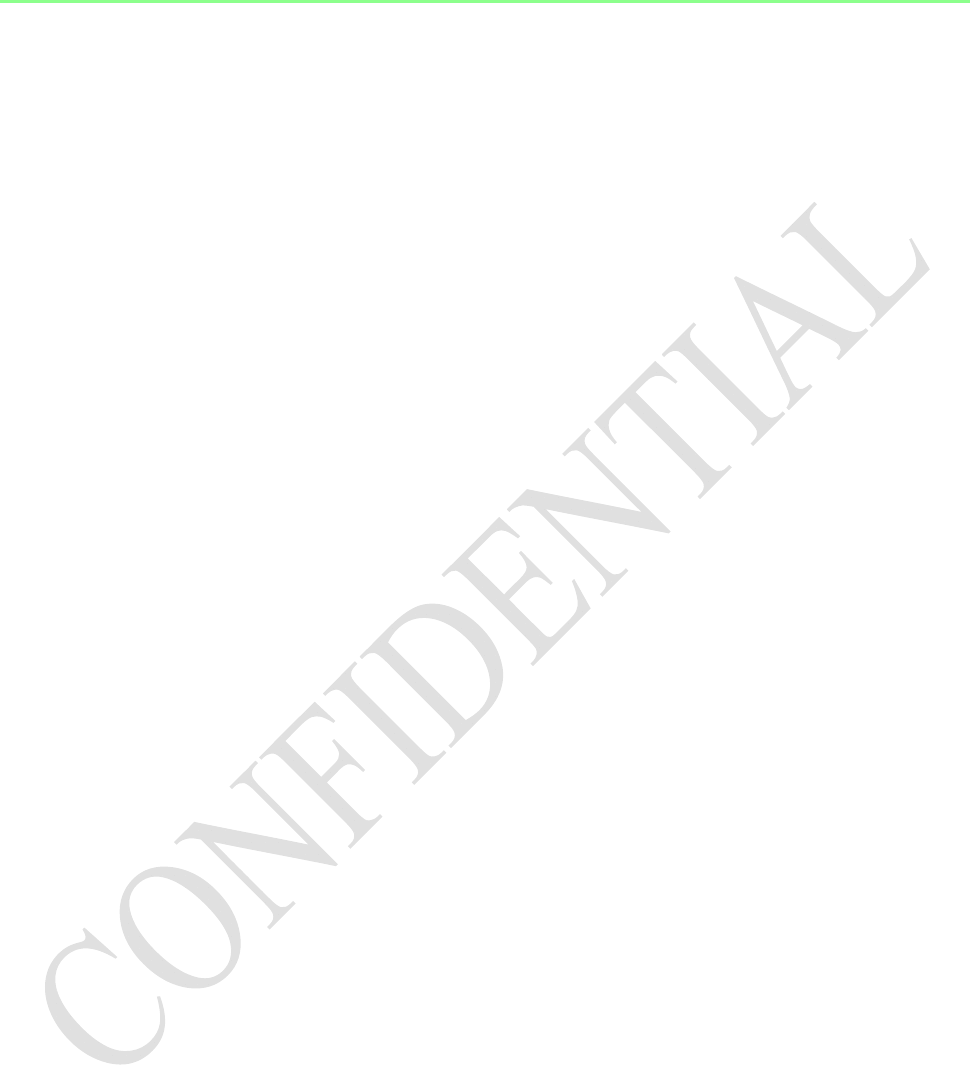
_)RUJDPHUVE\JDPHUV
3.TECHNICALSPECIFICATIONS
TECHNICALSPECIFICATIONS
Dualwired/wirelessBluetooth4.0technology
1,000HzUltrapolling(Wired)/125HzUltrapolling(Wireless)
1msresponsetime(Wired)/8msresponsetime(Wireless)
8,200DPI4Glasersensor
210inchespersecond/50Gacceleration
Batterylife:Approximately100hrs(continuousgaming)or3months(normal
usage)
Ambidextrousformfactorwithtexturedrubbersidegrips
Chromalightingwithtrue16.8millioncustomizablecoloroptions
Inter‐devicecolorsynchronization
Sevenindependentlyprogrammablebuttons
RazerSynapseenabled
1m/3.28ftbraidedfiberUSBcable
APPROXIMATESIZE&WEIGHT:
Length99mm/3.90”
Width 67mm/2.64”
Height35mm/1.38”
Weight68g/0.15lbs
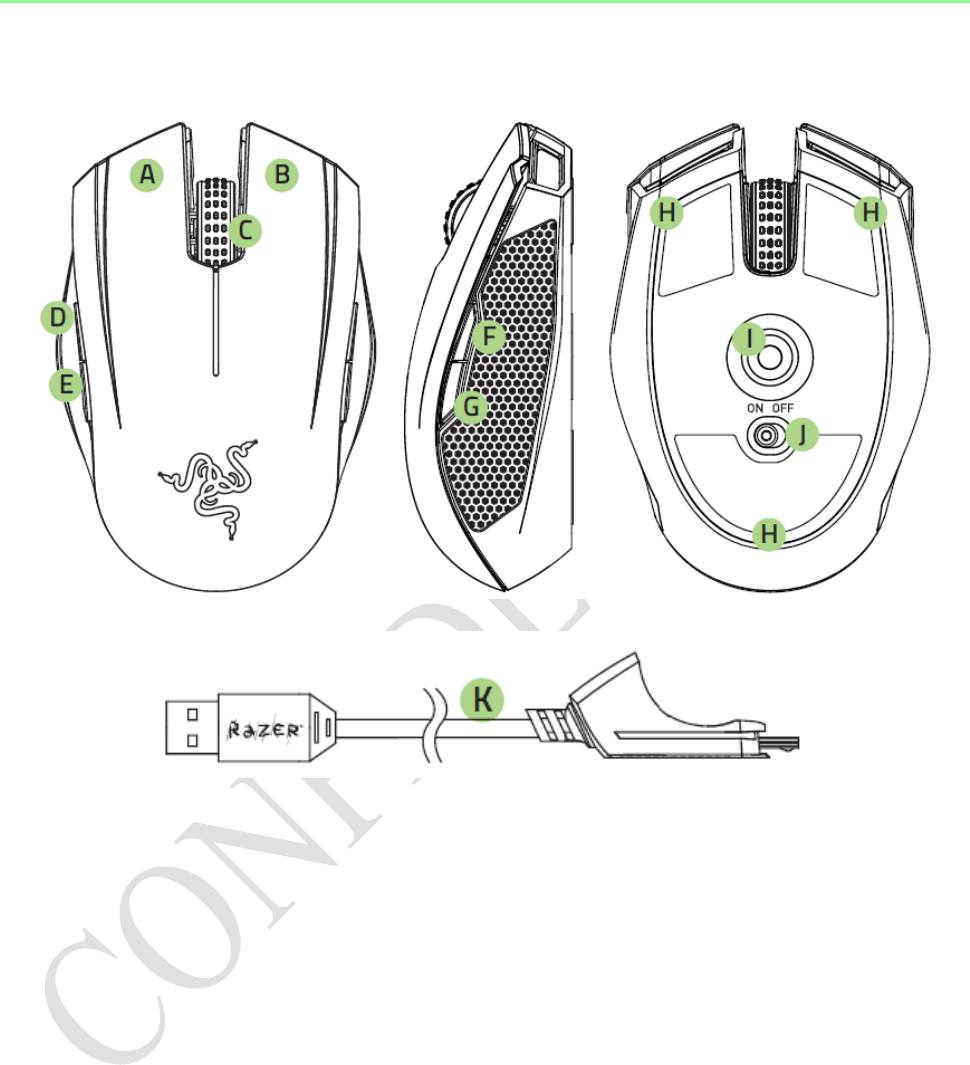
_UD]HU
4.DEVICELAYOUT
A. Leftmousebutton
B. Rightmousebutton
C. Scrollwheel
D. Mousebutton5
E. Mousebutton4
F. Sensitivitystageup
G. Sensitivitystagedown
H. Ultraslickmousefeet
I. 100、4200、8200DPI4Glasersensor
J. Poweron/offswitch
K. USBcable
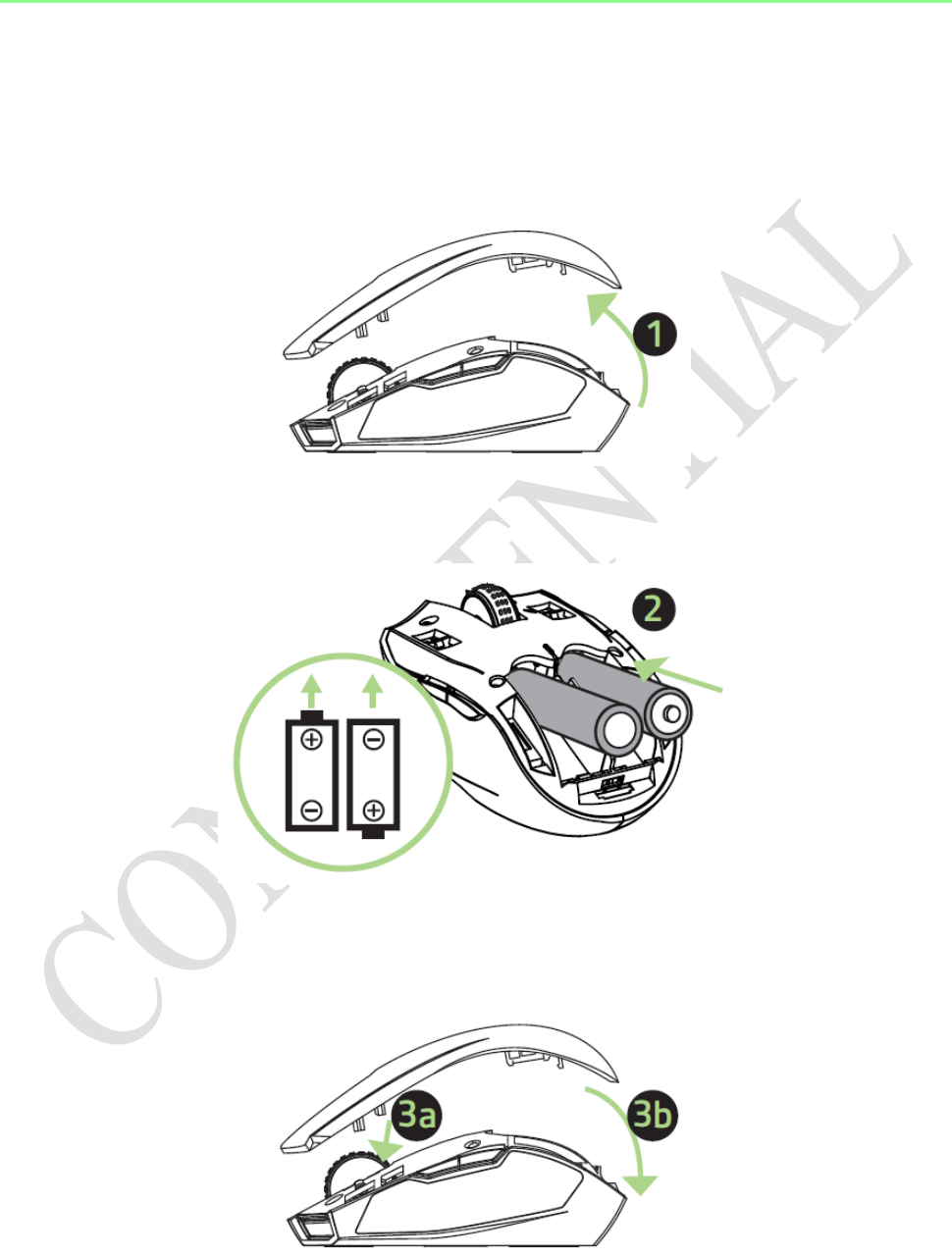
6
_)RUJDPHUVE\JDPHUV
5.SETTINGUPYOURRAZEROROCHI
WIRELESSMODE
1. RemovethetopcoveroftheRazerOrochi.
2. Insertthebatteries*intotheRazerOrochifollowingthedirectionsindicated.
*Caution:Foryoursafety,useonlyalkalinebatteriesanddonotmixoldbatterieswithnewones.
3. ReattachthetopcoverontotheRazerOrochi.Pleaseensureitissecured.
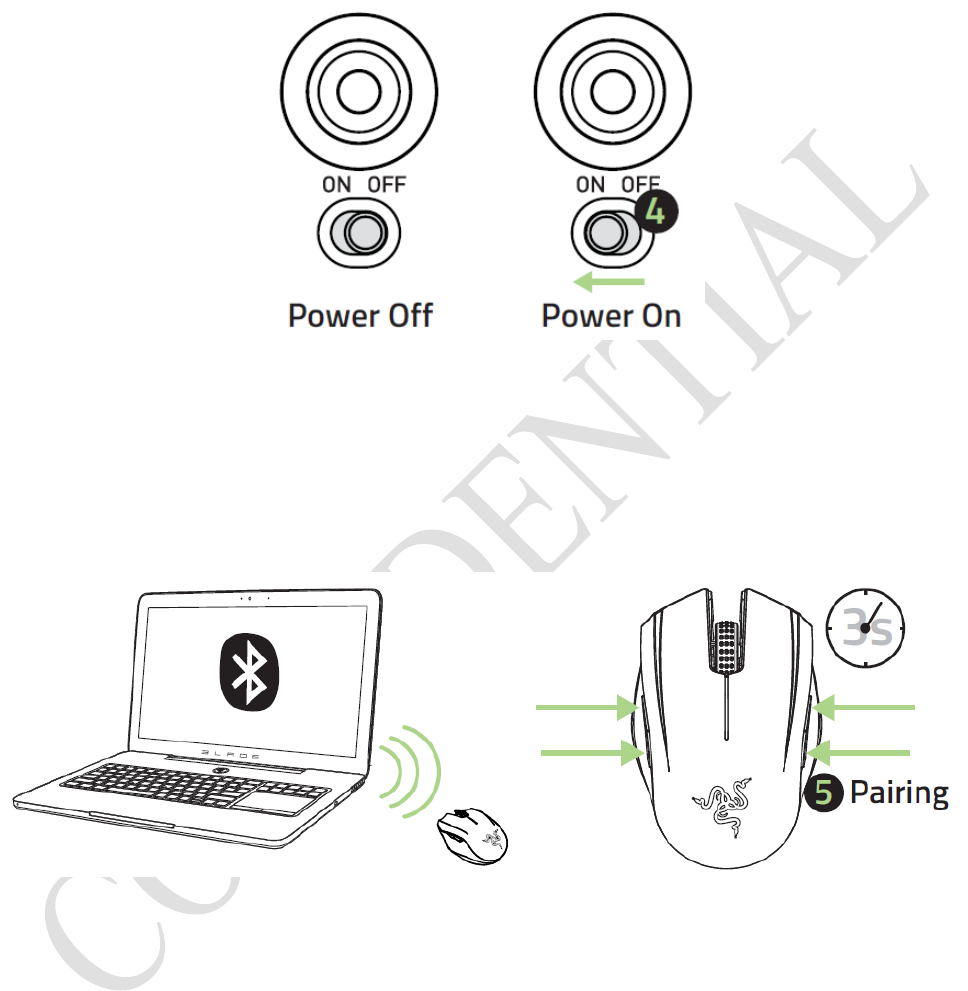
7
_UD]HU
4. SwitchontheRazerOrochi.
5. PleaseensurethatBluetoothisactivatedonyourcomputer.“AddaBluetooth
device”byfollowingtheinstructionsforyouroperatingsystem.Activatethe
pairingprocessbydepressingallfoursidebuttonstogetherontheRazerOrochi
forfiveseconds.TheindicatorlightsonthetopoftheRazerOrochiwillblinkin
greentoindicatethepairingprocess.
6. Whenthepairingprocessiscompleted,theindicatorlightwillstopblinking.Your
RazerOrochiisthenreadyforuseinwirelessmode.

8
_)RUJDPHUVE\JDPHUV
WIREDMODE
1. Connectthemicro‐USBendofthecabletotheRazerOrochi.
2. PlugthemouseintotheUSBportofyourcomputer.TheRazerOrochiisthen
readyforuseasahighperformancewiredgamingmouse.
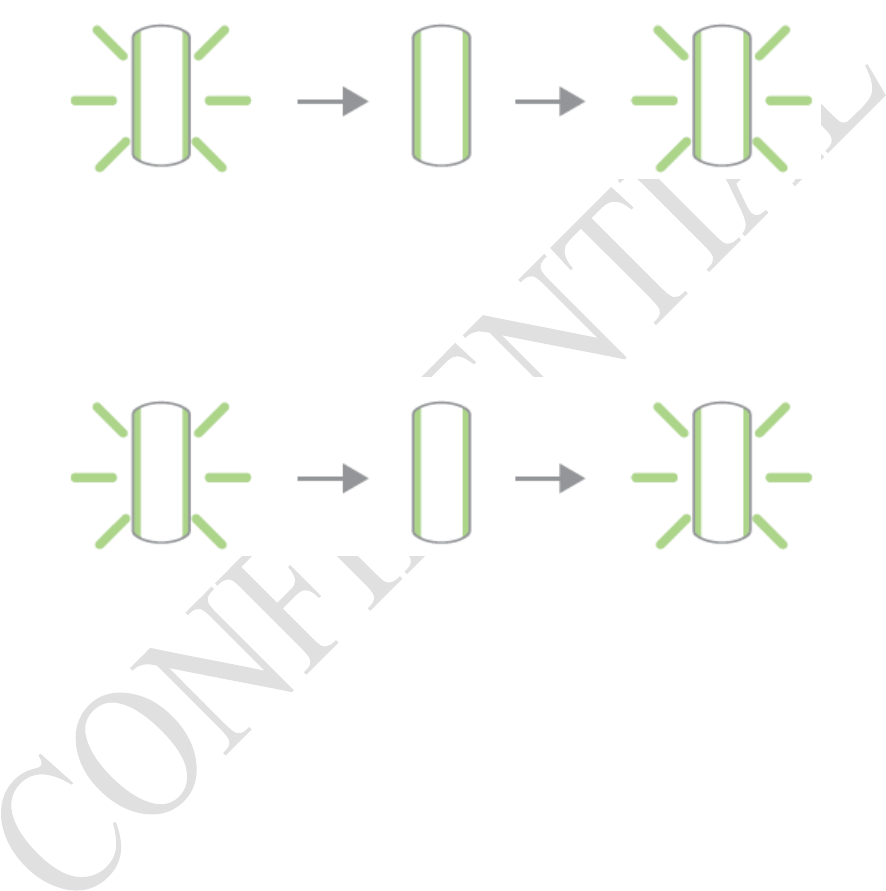
9
_UD]HU
BATTERY/PAIRINGINDICATORBEHAVIOR
TheRazerOrochiusesaspecificlightingsequenceonitsscrollwheeltoindicateits
currentbatterystatus.
LowPowerIndication:
Blink2x Offfor1second Blink2x
Thislightingsequencewillrepeatevery10minutesuntilthepowerstatuschangesto
critical,thebatteriesarereplaced,orthemouseisconnectedtothePCviaUSBcable.
CriticalPowerIndication:
Blink5x Offfor3seconds Blink5x
Thislightingsequencewillrepeatevery3minutesuntilthebatteriesaredrained,the
batteriesarereplaced,orthemouseisconnectedtothePCviatheUSBcable.
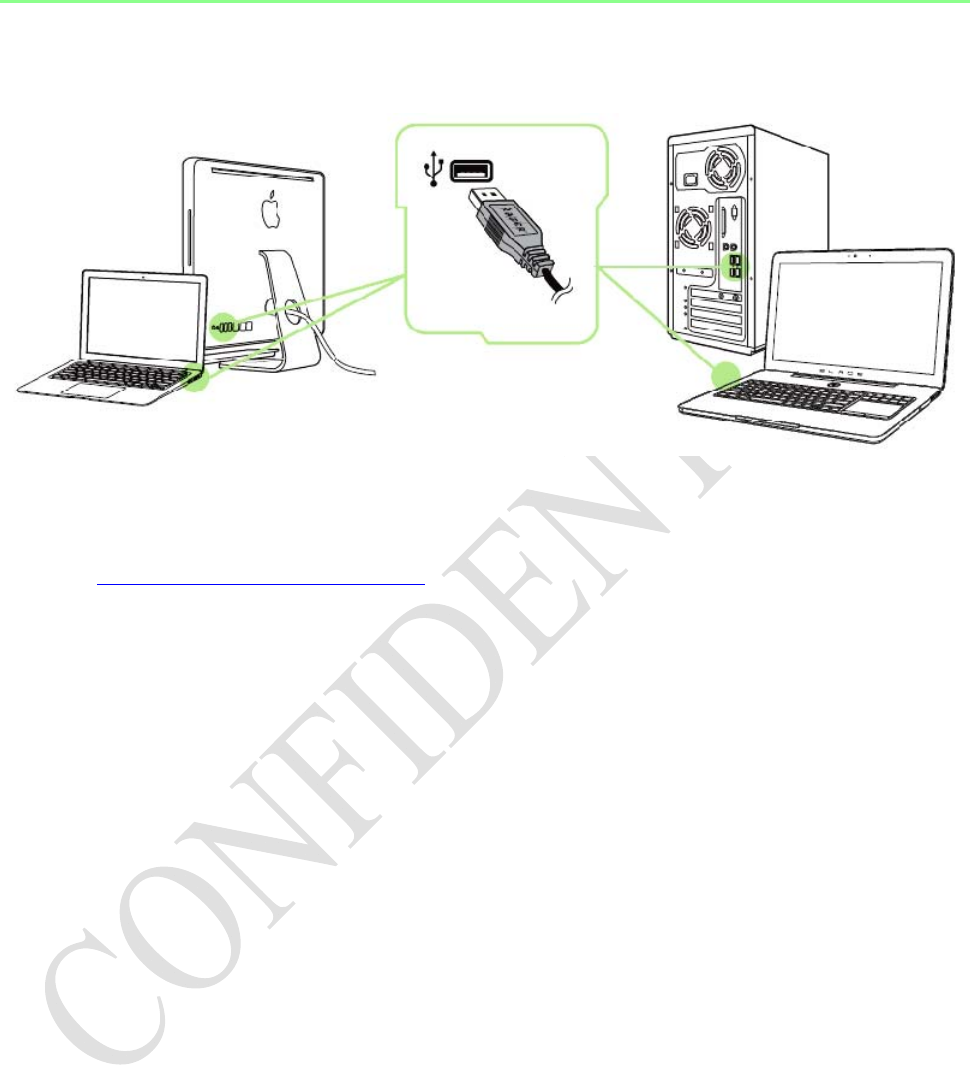
10
_)RUJDPHUVE\JDPHUV
6.INSTALLINGYOURRAZEROROCHI
Step1: ConnectyourRazerdevicetotheUSBportofyourcomputer.
Step2: InstallRazerSynapsewhenprompted*ordownloadtheinstallerfrom
www.razerzone.com/synapse.
Step3:RegisterforaRazerIDorlogintoSynapsewithanexistingaccount.
*ApplicableforWindows8orlater.
Note:Bydefault,theRazerOrochiissettospectrumcycling.Tocustomizethelighting,pleaseinstall
RazerSynapse.
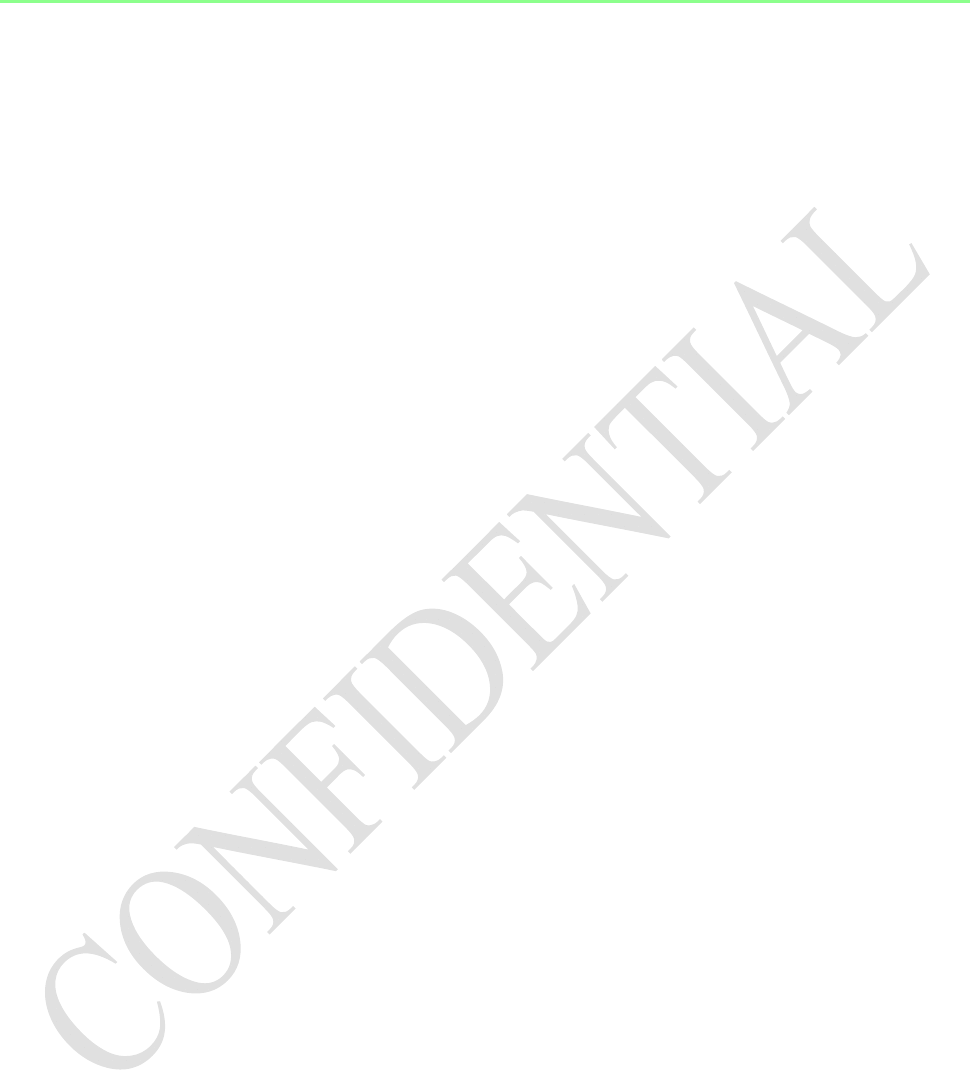
11
_UD]HU
7.SAFETYANDMAINTENANCE
SAFETYGUIDELINES
InordertoachievemaximumsafetywhileusingyourRazerOrochi,wesuggestthatyou
adoptthefollowingguidelines:
1. Avoidlookingdirectlyatthetrackingbeamofyourmouseorpointingthebeam
inanyoneelse’seye.NotethatthetrackingbeamisNOTvisibletothenaked
humaneyeandissetonanAlways‐Onmode.
2. Shouldyouhavetroubleoperatingthedeviceproperlyandtroubleshootingdoes
notwork,unplugthedeviceandcontacttheRazerhotlineorgoto
www.razersupport.comforsupport.Donotattempttoserviceorfixthedevice
yourselfatanytime.
3. Donottakeapartthedevice(doingsowillvoidyourwarranty)anddonot
attempttooperateitunderabnormalcurrentloads.
4. Keepthedeviceawayfromliquid,humidityormoisture.Operatethedeviceonly
withinthespecifictemperaturerangeof0°C(32°F)to40°C(104°F).Shouldthe
temperatureexceedthisrange,unplugand/orswitchoffthedeviceinorderto
letthetemperaturestabilizetoanoptimallevel.
COMFORT
Researchhasshownthatlongperiodsofrepetitivemotion,improperpositioningof
yourcomputerperipherals,incorrectbodyposition,andpoorhabitsmaybeassociated
withphysicaldiscomfortandinjurytonerves,tendons,andmuscles.Belowaresome
guidelinestoavoidinjuryandensureoptimumcomfortwhileusingyourRazerOrochi.
1. Positionyourkeyboardandmonitordirectlyinfrontofyouwithyourmouse
nexttoit.Placeyourelbowsnexttoyourside,nottoofarawayandyourmouse
withineasyreach.
2. Adjusttheheightofyourchairandtablesothatthekeyboardandmouseareat
orbelowelbowheight.
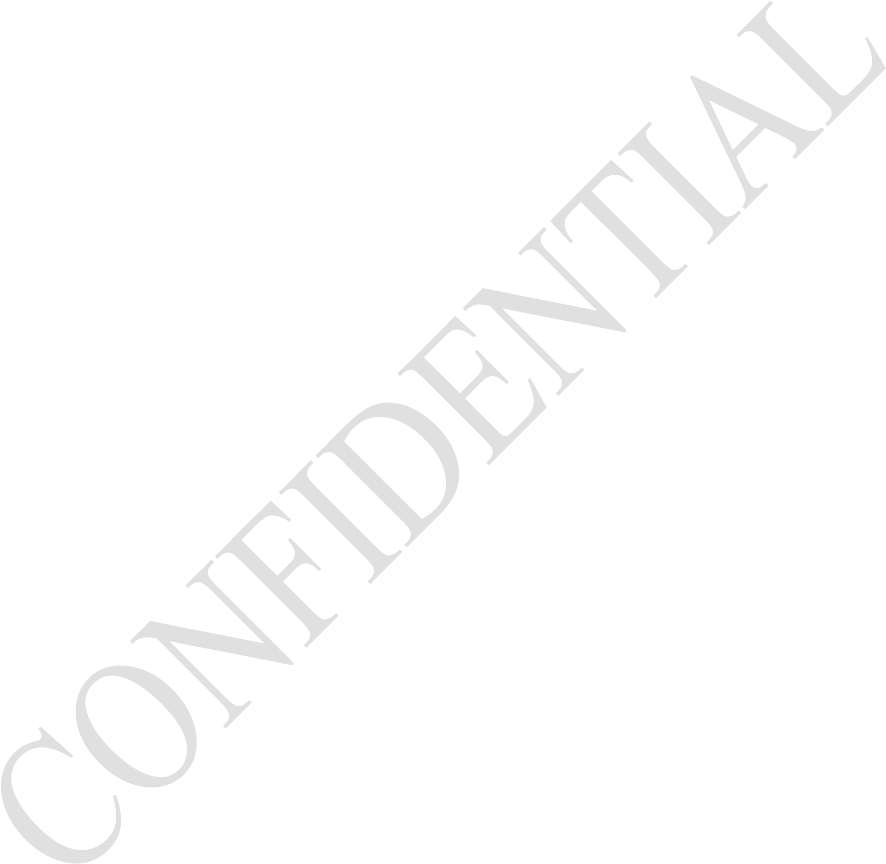
12
_)RUJDPHUVE\JDPHUV
3. Keepyourfeetwellsupported,posturestraightandyourshouldersrelaxed.
4. Duringgameplay,relaxyourwristandkeepitstraight.Ifyoudothesametasks
withyourhandsrepeatedly,trynottobend,extendortwistyourhandsforlong
periods.
5. Donotrestyourwristsonhardsurfacesforlongperiods.Useawristrestto
supportyourwristwhilegaming.
6. Customizethebuttonsonyourmousetosuityourstyleofgaminginorderto
minimizerepetitiveorawkwardmotionswhilegaming.
7. Makesurethatyourmousefitscomfortablyinyourhands.
8. Donotsitinthesamepositionallday.Getup,stepawayfromyourdeskanddo
exercisestostretchyourarms,shoulders,neckandlegs.
9. Ifyoushouldexperienceanyphysicaldiscomfortwhileusingyourmouse,suchas
pain,numbness,ortinglinginyourhands,wrists,elbows,shoulders,neckorback,
pleaseconsultaqualifiedmedicaldoctorimmediately.
MAINTENANCEANDUSE
TheRazerOrochirequiresminimummaintenancetokeepitinoptimumcondition.
OnceamonthwerecommendyouunplugthedevicefromtheUSBportandcleanit
usingasoftclothorcottonswabwithabitofwarmwatertopreventdirtbuildup.Do
notusesoaporharshcleaningagents.
Togettheultimateexperienceinmovementandcontrol,wehighlyrecommenda
premiumMouseMatfromRazer.Somesurfaceswillcauseunduewearonthefeet
requiringconstantcareandeventualreplacement.
DonotethatthesensoroftheRazerOrochiis‘tuned’oroptimizedespeciallyforthe
RazerMouseMats.Thismeansthatthesensorhasbeentestedextensivelytoconfirm
thattheRazerOrochireadsandtracksbestonRazerMouseMats.
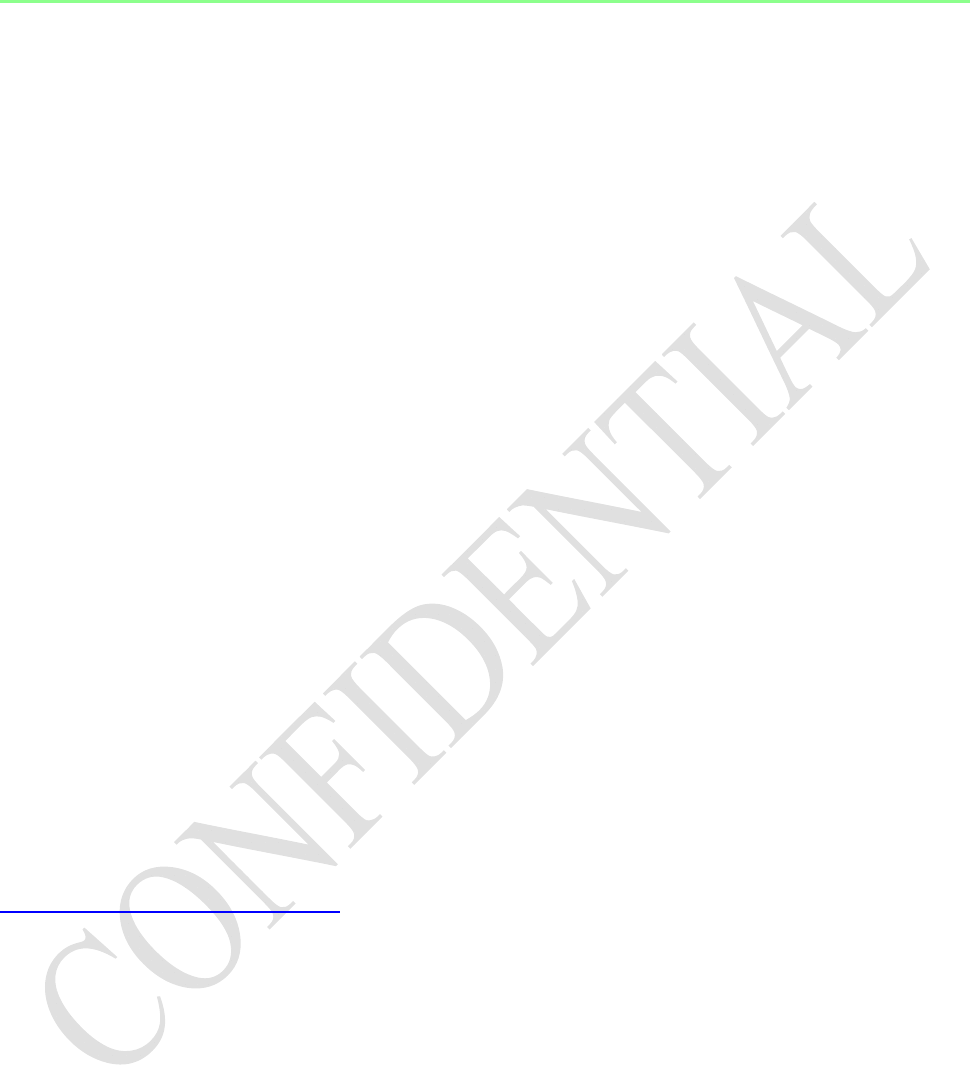
13
_UD]HU
8.LEGALESE
COPYRIGHTANDINTELLECTUALPROPERTYINFORMATION
©2015RazerInc.AllRightsReserved.Razer™,theRazerTriple‐HeadedSnakelogo,the
Razer“distressedword”logoandothertrademarkssetouthereinareownedor
controlledbyRazerInc.and/oritsaffiliatedcompanies,pendingorregisteredinthe
UnitedStatesandothercountries.
WindowsandtheWindowslogoaretrademarksoftheMicrosoftgroupofcompanies.
MacOS®,Mac®andtheMaclogo®aretrademarksorregisteredtrademarksofApple
Inc.
RazerInc.anditsaffiliatecompanies(“Razer”)mayownorcontrolcopyright,
trademarks,tradesecrets,patents,patentapplications,orotherintellectualproperty
rights(whetherregisteredorunregistered)concerningtheproductinthisguide.
Furnishingofthisguidedoesnotgiveyoualicensetoanysuchcopyright,trademark,
patentorotherintellectualpropertyright.TheRazerOrochi(the“Product”)maydiffer
frompictureswhetheronpackagingorotherwise.Razerassumesnoresponsibilityfor
suchdifferencesorforanyerrorsthatmayappear.Informationcontainedhereinis
subjecttochangewithoutnotice.
LIMITEDPRODUCTWARRANTY
ForthelatestandcurrenttermsoftheLimitedProductWarranty,pleasevisit
www.razerzone.com/warranty.
LIMITATIONOFLIABILITY
Razershallinnoeventbeliableforanylostprofits,lossofinformationordata,special,
incidental,indirect,punitiveorconsequentialorincidentaldamages,arisinginanyway
outofdistributionof,saleof,resaleof,useof,orinabilitytousetheProduct.Inno
eventshallRazer’sliabilityexceedtheretailpurchasepriceoftheProduct.
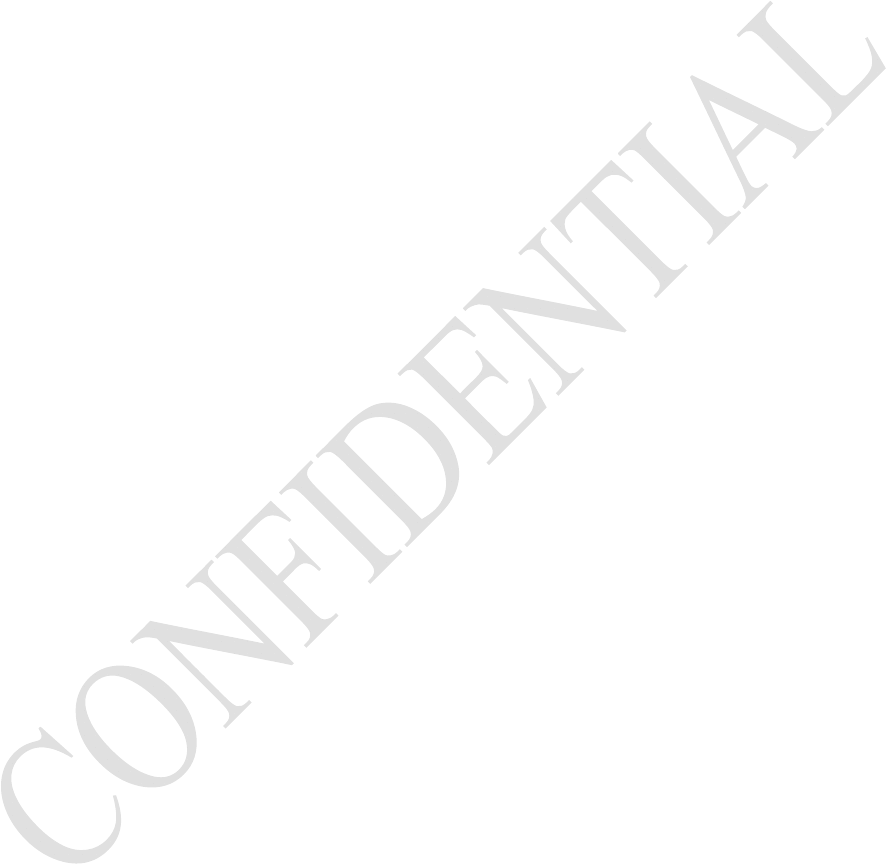
1
_)RUJDPHUVE\JDPHUV
COSTSOFPROCUREMENT
Fortheavoidanceofdoubt,innoeventwillRazerbeliableforanycostsof
procurementunlessithasbeenadvisedofthepossibilityofsuchdamages,andinno
caseshallRazerbeliableforanycostsofprocurementliabilityexceedingtheretail
purchasepriceoftheProduct.
GENERAL
Thesetermsshallbegovernedbyandconstruedunderthelawsofthejurisdictionin
whichtheProductwaspurchased.Ifanytermhereinisheldtobeinvalidor
unenforceable,thensuchterm(insofarasitisinvalidorunenforceable)shallbegiven
noeffectanddeemedtobeexcludedwithoutinvalidatinganyoftheremainingterms.
Razerreservestherighttoamendanytermatanytimewithoutnotice.
FCCStatement
This equipment has been tested and found to comply with the limits for a Class B digital
device, pursuant to part 15 of the FCC Rules. These limits are designed to provide
reasonable protection against harmful interference in a residential installation. This equipment
generates uses and can radiate radio frequency energy and, if not installed and used in
accordance with the instructions, may cause harmful interference to radio communications.
However, there is no guarantee that interference will not occur in a particular installation. If
this equipment does cause harmful interference to radio or television reception, which can be
determined by turning the equipment off and on, the user is encouraged to try to correct the
interference by one or more of the following measures:
—Reorient or relocate the receiving antenna.
—Increase the separation between the equipment and receiver.
—Connect the equipment into an outlet on a circuit different from that to which the receiver is
connected.
—Consult the dealer or an experienced radio/TV technician for help.
FCC Statement
This device complies with FCC radiation exposure limits set forth for an uncontrolled
environment.
This device complies with Part 15 of the FCC Rules. Operation is subject to the following two
conditions: (1) this device may not cause harmful interference, and (2) this device must
accept any interference received, including interference that may cause undesired operation.
Caution!
Any changes or modifications not expressly approved by the party responsible for compliance
could void the user's authority to operate the equipment.
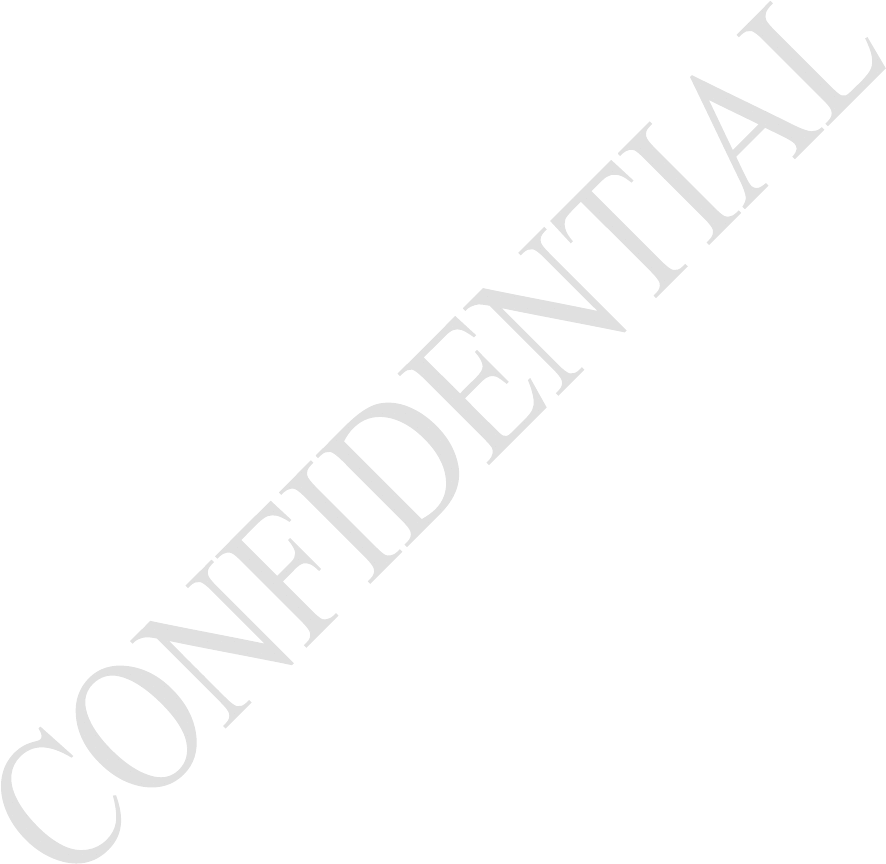
1
_UD]HU
CanadaStatement
This device complies with Industry Canada’s licence-exempt RSSs. Operation is subject to
the following two conditions:
(1) This device may not cause interference; and
(2) This device must accept any interference, including interference that may cause undesired
operation of the device.
Le présent appareil est conforme aux CNR d’Industrie Canada applicables aux appareils
radio exempts de licence. L’exploitation est autorisée aux deux conditions suivantes :
(1) l’appareil ne doit pas produire de brouillage;
(2) l’utilisateur de l’appareil doit accepter tout brouillage radioélectrique subi, même si le
brouillage est susceptible d’en compromettre le fonctionnement.
The device meets the exemption from the routine evaluation limits in section 2.5 of RSS 102
and compliance with RSS-102 RF exposure, users can obtain Canadian information on RF
exposure and compliance.
Le dispositif rencontre l'exemption des limites courantes d'évaluation dans la section 2.5 de
RSS 102 et la conformité à l'exposition de RSS-102 rf, utilisateurs peut obtenir l'information
canadienne sur l'exposition et la conformité de rf.