User Manual
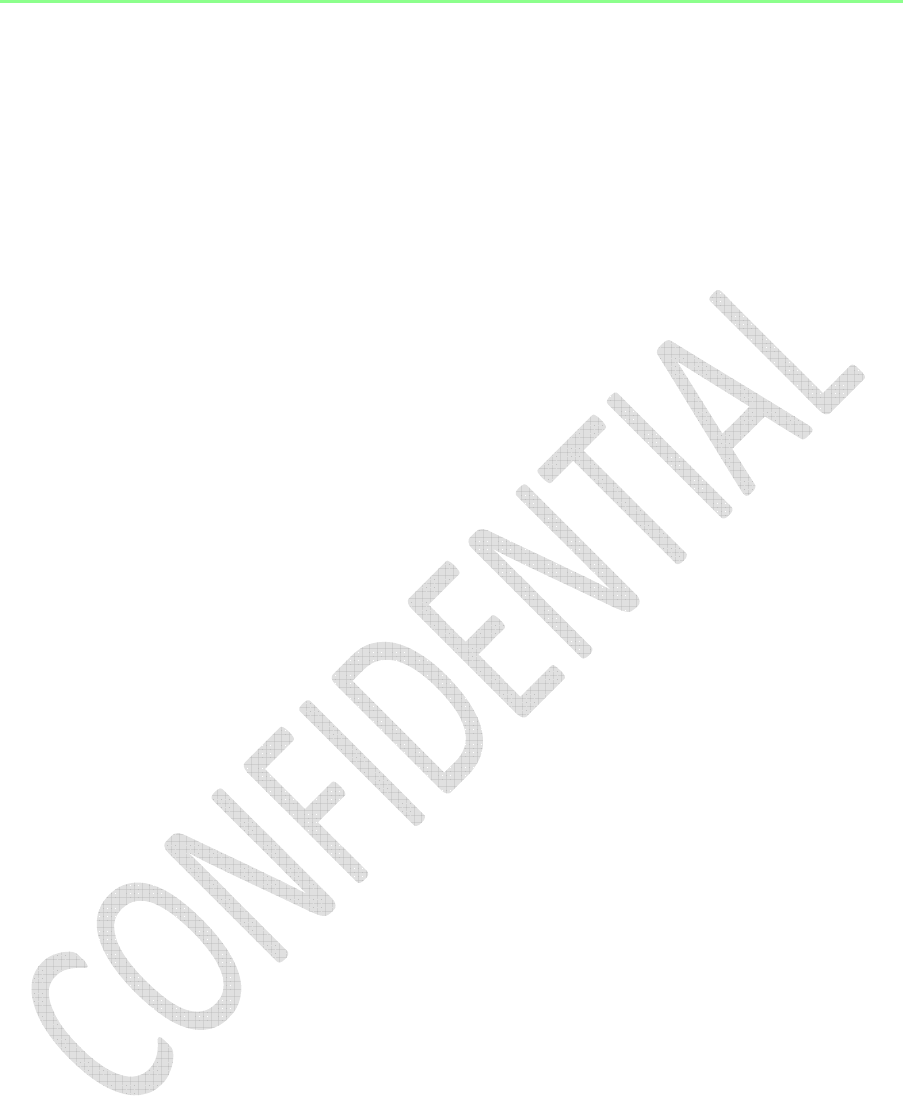
1
User Manual Draft Verison: 13 oct 2014
PACKAGE CONTENTS / SYSTEM REQUIREMENTS
PACKAGE CONTENTS
• Razer Wireless Gaming Controller (Model No. : RZ06-0128)
• Battery casing
• 2 AA battery
• USB to micro USB cable
• Game clip
• Quick Start Guide
SYSTEM REQUIREMENTS
• Android mobile device / Android TV device with Bluetooth Low Energy
(BT 4.0 or higher) capability
• Windows® 8 / Windows® 7 / Windows Vista® / Windows® XP
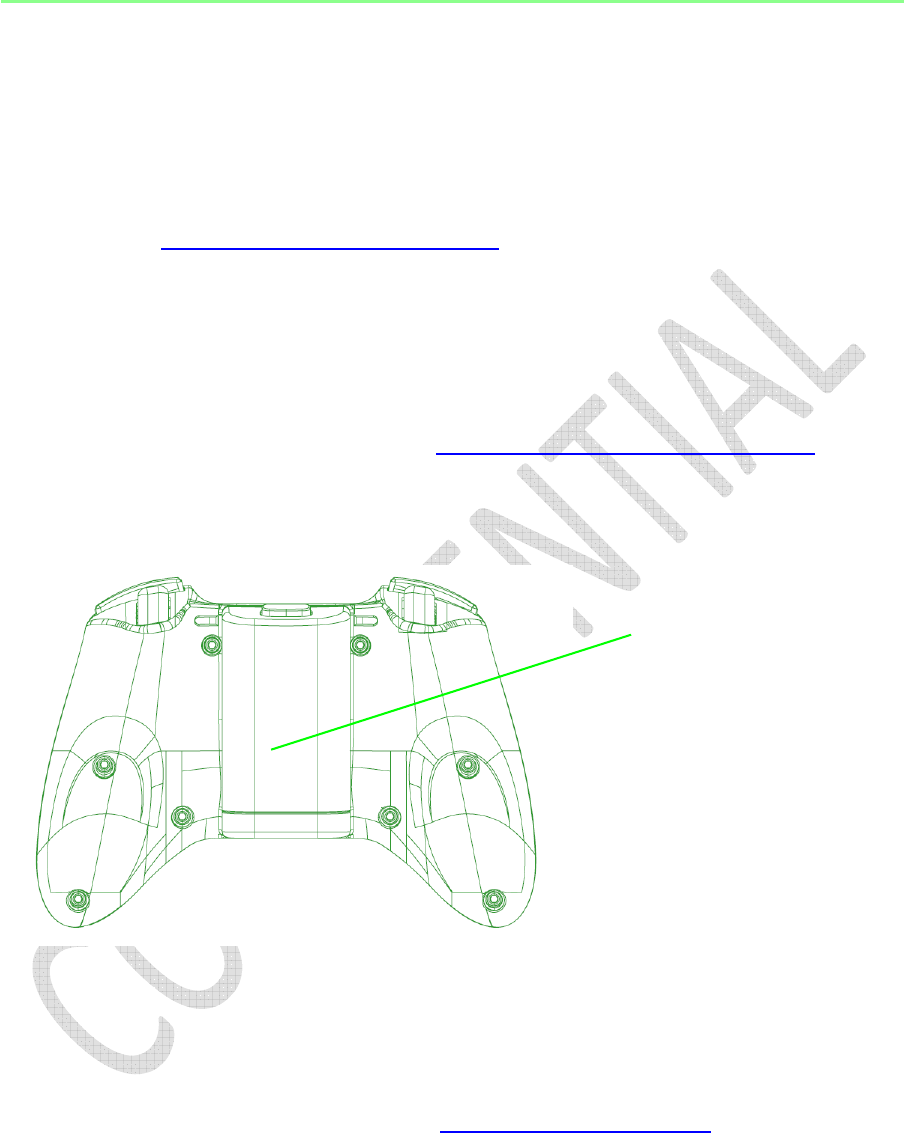
2
REGISTRATION / TECHNICAL SUPPORT
REGISTRATION
Sign up now for a Razer Synapse account to get real-time information on your
product’s warranty status. To learn more about Razer Synapse and all its
features, visit www.razerzone.com/synapse.
If you are already a Razer Synapse user, register your product by clicking on
your email address at the Razer Synapse application and select Warranty
Status from the dropdown list.
To register your product online, visit www.razerzone.com/registration. Please
note that you will not be able to view your warranty status if you register via
the website.
TECHNICAL SUPPORT
What you’ll get:
• 1 year limited manufacturer’s warranty.
• Free online technical support at www.razersupport.com.
Your product’s serial number
can be found here.

3
DEVICE LAYOUT
A. Status indicator
B. Analog sticks
C. Select button
D. Power / Mode button
E. Start button
F. Action buttons
G. Directional pad
H. Back button
I. Home button
C
D
B
A
E
F
G
H
B
I
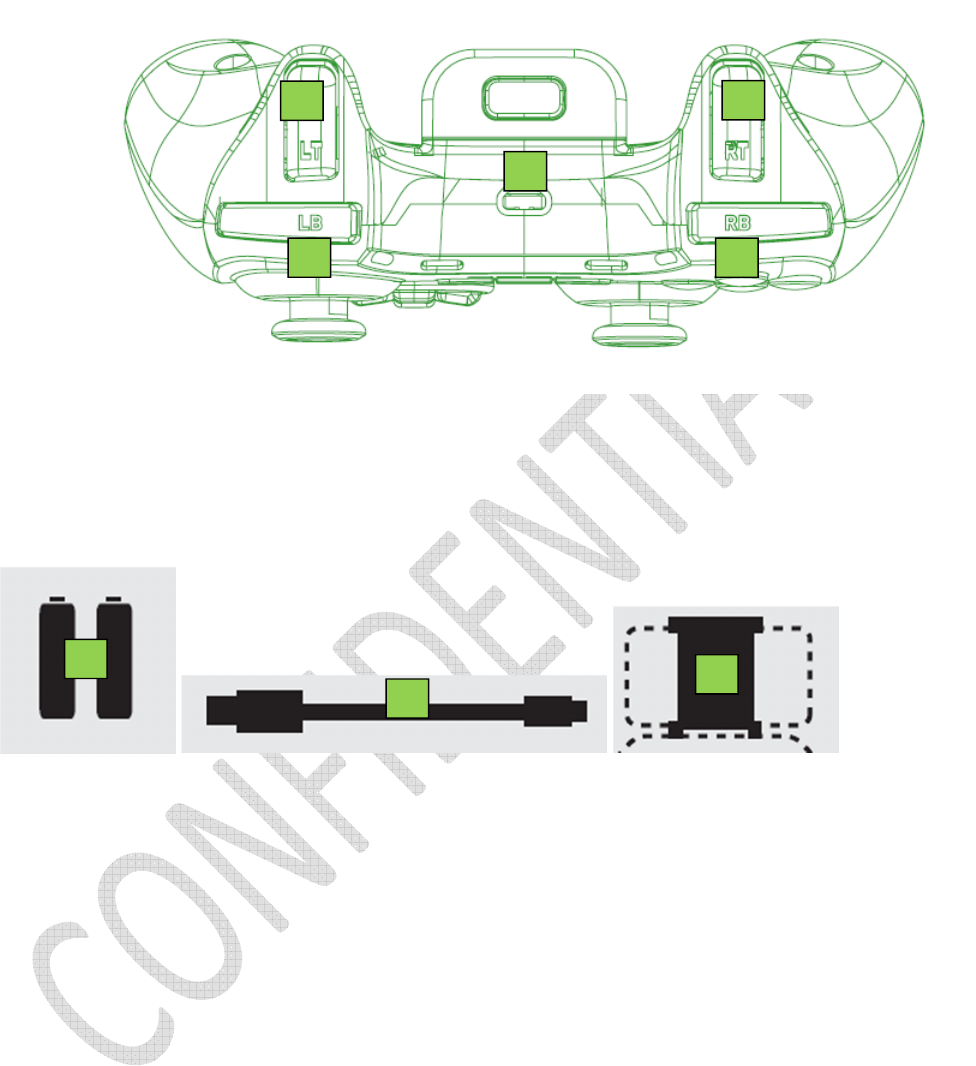
4
J. Shoulder triggers
K. Micro USB port
L. Shoulder buttons
M. Batteries
N. USB cable
O. Game clip
L
K
M
N
O
J
J
L
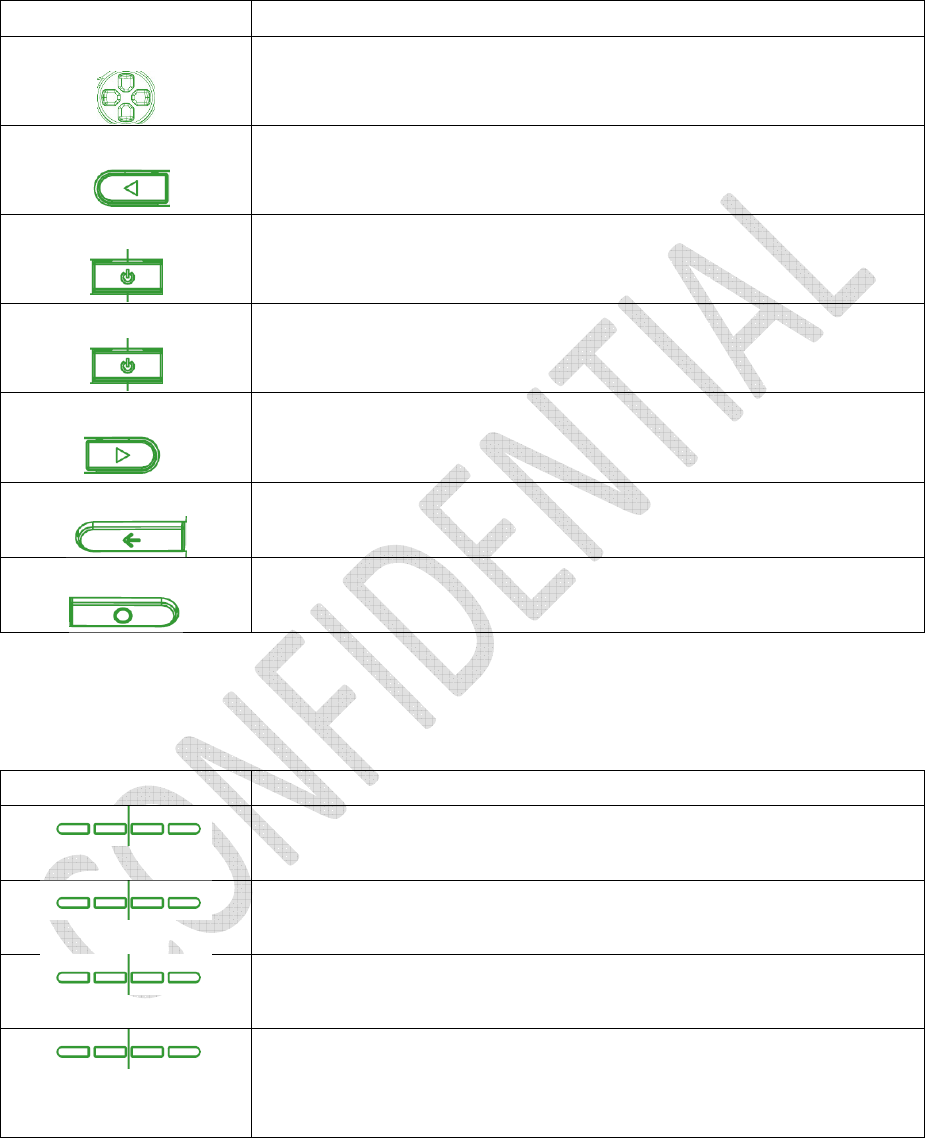
5
Controller Basics
Button Function
Directional Pad
Press the directional buttons to navigate the Home
screen.
Select Button
This button is mainly used for gaming to select an item
or a function.
Power (Short Press)
Press this button for less than 1 second to power up or
put the controller to sleep.
Mode (Long Press)
Press this button for more than 3 seconds to change the
controller assignment.
Start Button
This button is mainly used for gaming to start or pause
the game.
Back Button
Press this button to return to the previous screen or
undo a previous action.
Home Button
Press this button to exit from an app and return to the
Home screen.
LED Status
State Description
(All off) Powered down or in sleep mode
(All flashing) Pairing to an Android device
(One button lit) Connected and assigned as the corresponding player
(One button
flashing)
Low battery warning
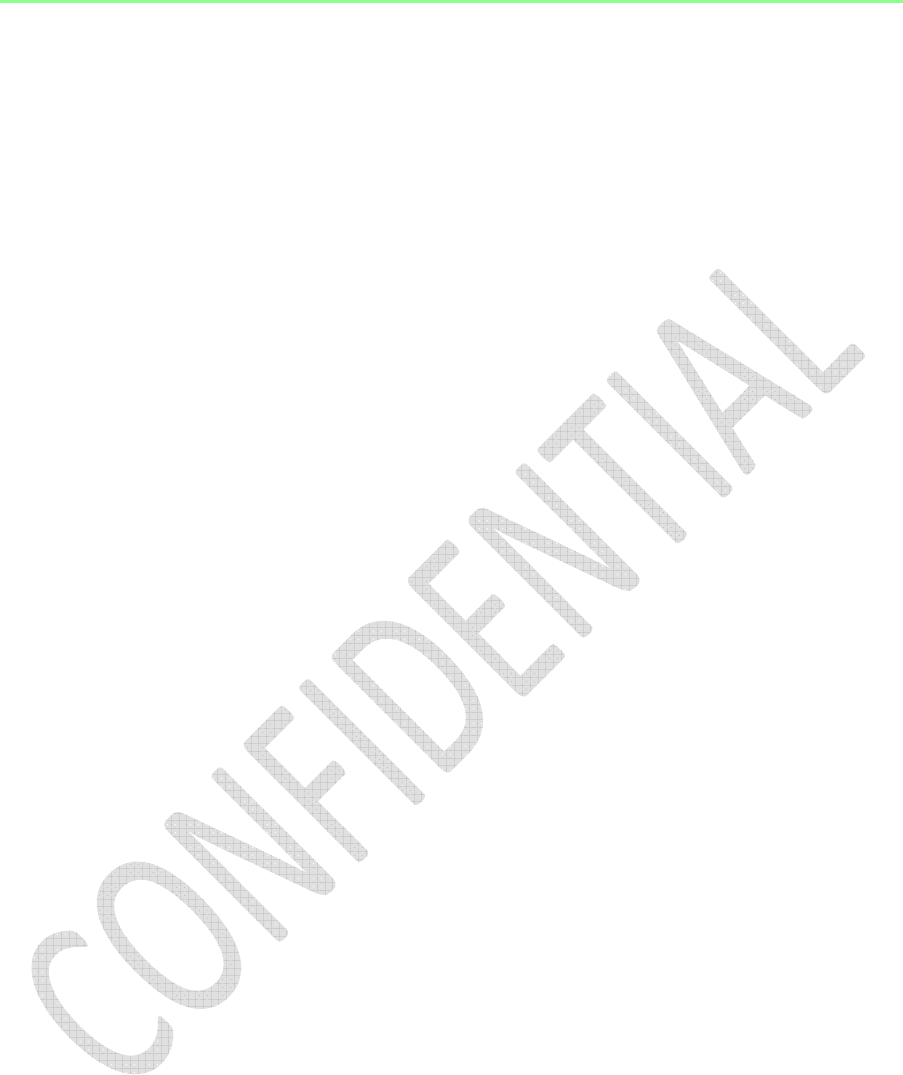
6
SETTING UP THE RAZER SERVAL FOR YOUR ANDROID PHONE
1. Insert the batteries into the battery casing.
2. Attach the battery casing onto the controller.
3. Attach the game clip to the controller.
4. From the Home screen of your Android phone, select Settings and then
select Controllers.
5. Select Bluetooth Game Controllers, and then select Add Bluetooth
Controllers.
6. Press the Power button to power up the controller.
7. When the controller is discovered, select it from the list of discovered
devices.
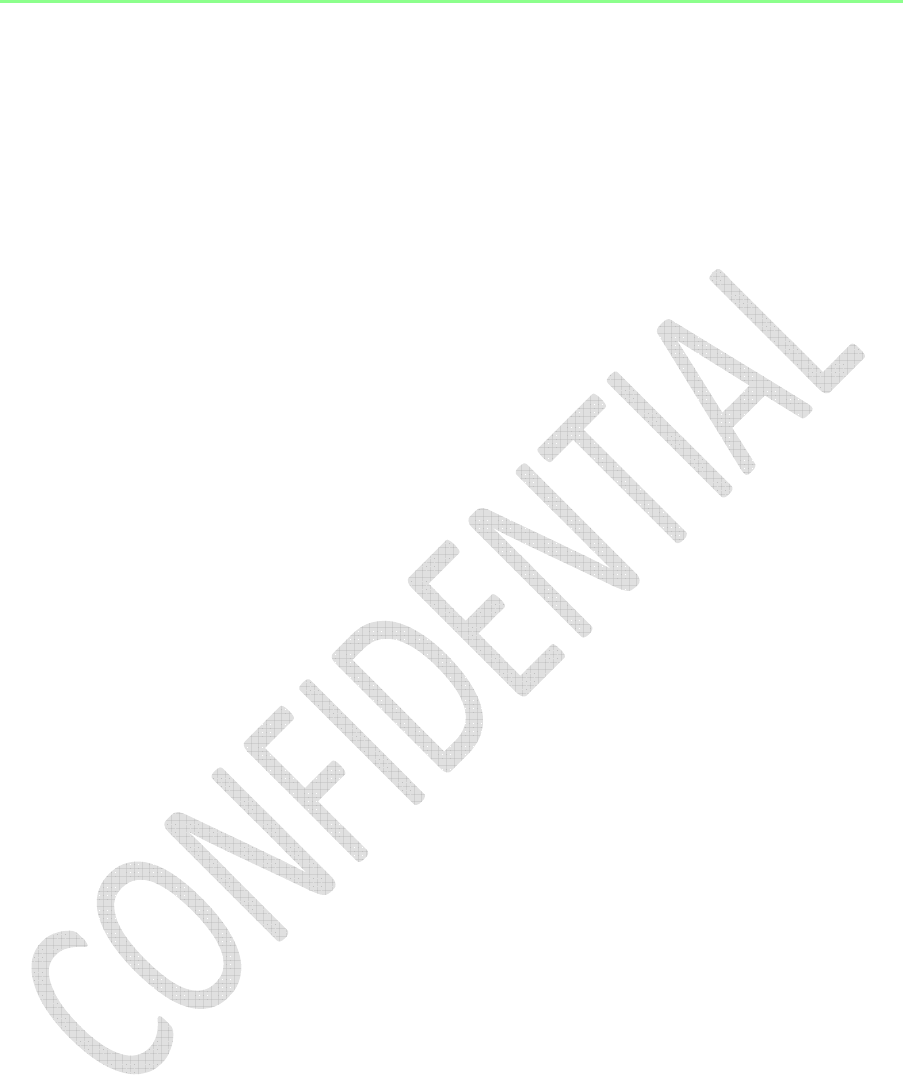
7
SETTING UP THE RAZER SERVAL FOR YOUR ANDROID TV
1. Insert the batteries into the battery casing.
2. Attach the battery casing onto the controller.
3. From the Home screen of your Android TV, select Settings and then
select Controllers.
4. Select Bluetooth Game Controllers, and then select Add Bluetooth
Controllers.
5. Press the Power button to power up the controller.
6. When the controller is discovered, select it from the list of discovered
devices.
You can also use the controller in wired mode by connecting the USB cable
from the Razer Serval to your Android TV device.
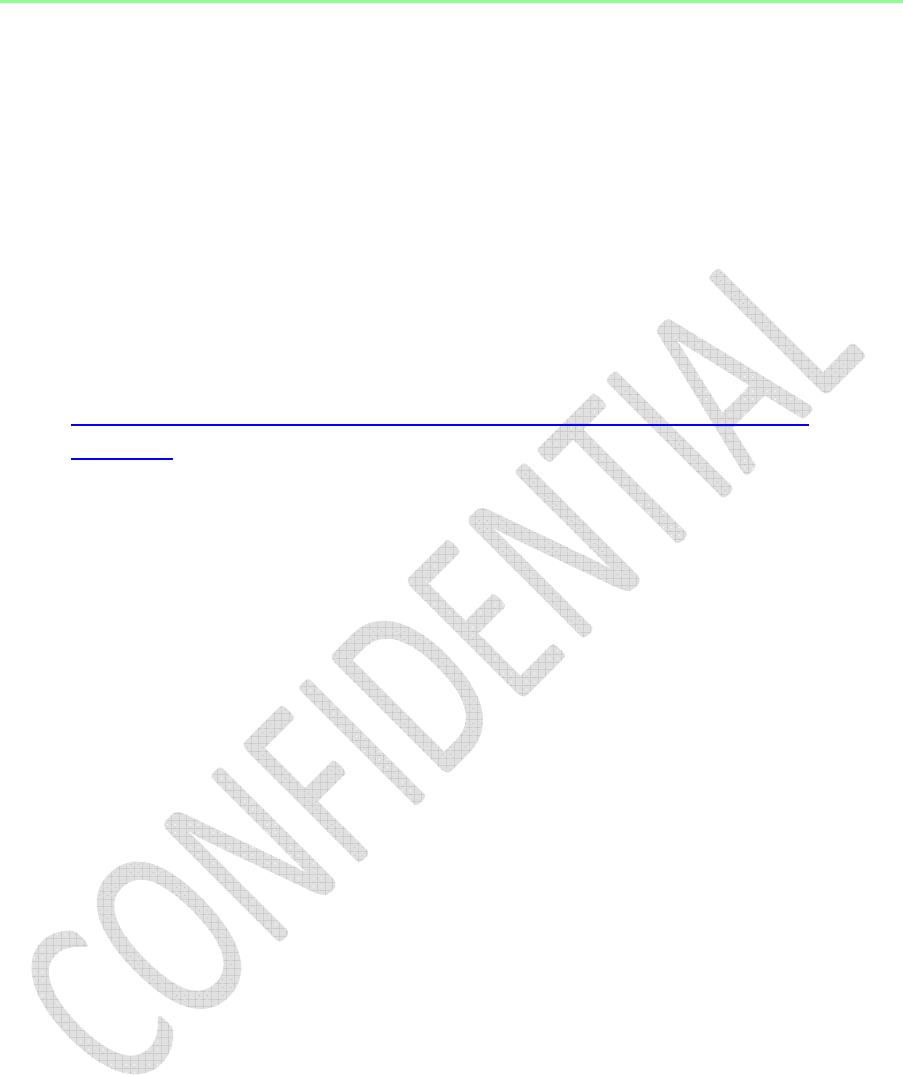
8
SETTING UP THE RAZER SERVAL FOR YOUR PC
1. Connect the USB cable from the Razer Serval to your PC.
2. Wait until Windows automatically detects and installs the necessary
drivers.
Or download the drivers from this link:
www.microsoft.com/hardware/en-us/d/xbox-360-controller-for-
windows
You are now ready to use the Razer Serval. Have Fun!
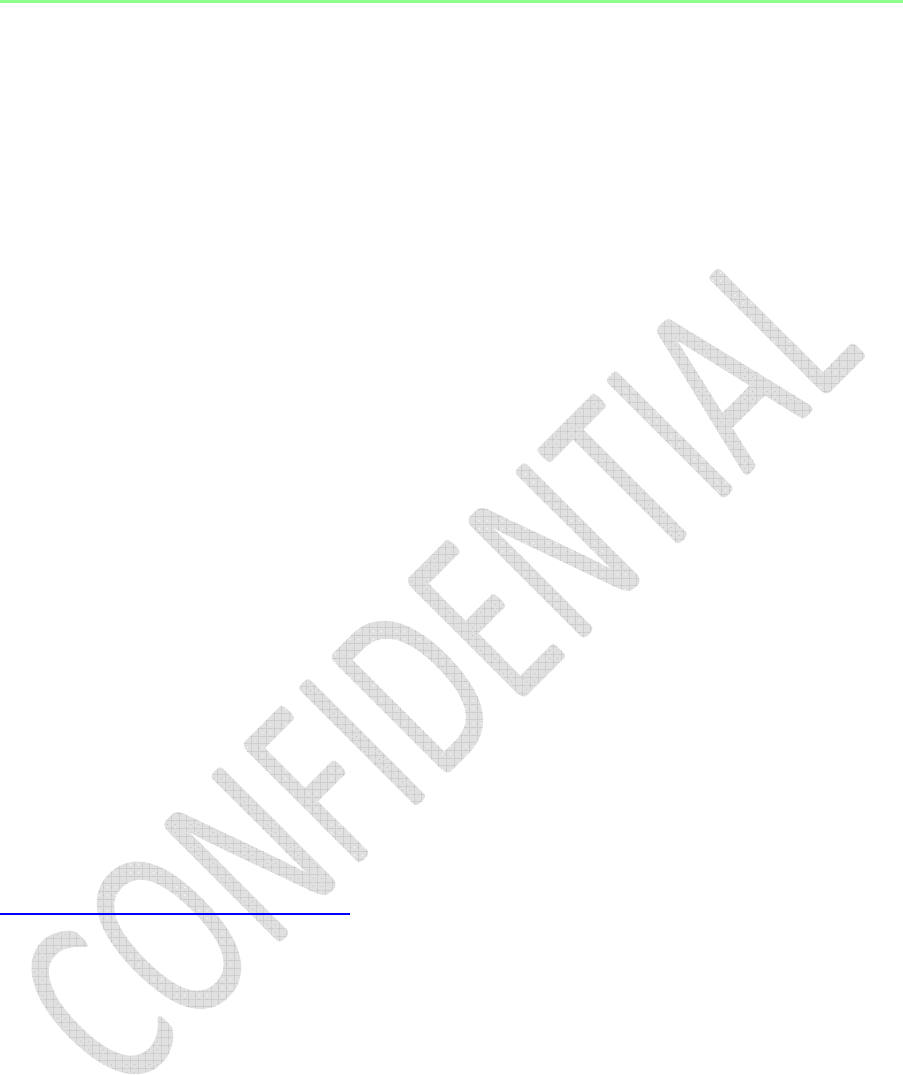
9
LEGALESE
COPYRIGHT AND INTELLECTUAL PROPERTY INFORMATION
©2014 Razer Inc. Patent Pending. All Rights Reserved. Razer, the Razer Triple-
Headed Snake logo, the Razer distressed word logo and other trademarks
contained herein are trademarks or registered trademarks of Razer Inc. and/or
its affiliated or associated companies, registered in the United States and/or
other countries.
Windows and the Windows logo are trademarks of the Microsoft group of
companies. Android is a trademark of Google Inc.
Razer Inc. (“Razer”) may have copyright, trademarks, trade secrets, patents,
patent applications, or other intellectual property rights (whether registered or
unregistered) concerning the product in this guide. Furnishing of this guide
does not give you a license to any such copyright, trademark, patent or other
intellectual property right. The Razer Serval (the “Product”) may differ from
pictures whether on packaging or otherwise. Razer assumes no responsibility
for such differences or for any errors that may appear. Information contained
herein is subject to change without notice.
LIMITED PRODUCT WARRANTY
For the latest and current terms of the Limited Product Warranty, please visit
www.razerzone.com/warranty.
LIMITATION OF LIABILITY
Razer shall in no event be liable for any lost profits, loss of information or data,
special, incidental, indirect, punitive or consequential or incidental damages,
arising in any way out of distribution of, sale of, resale of, use of, or inability to
use the Product. In no event shall Razer’s liability exceed the retail purchase
price of the Product.
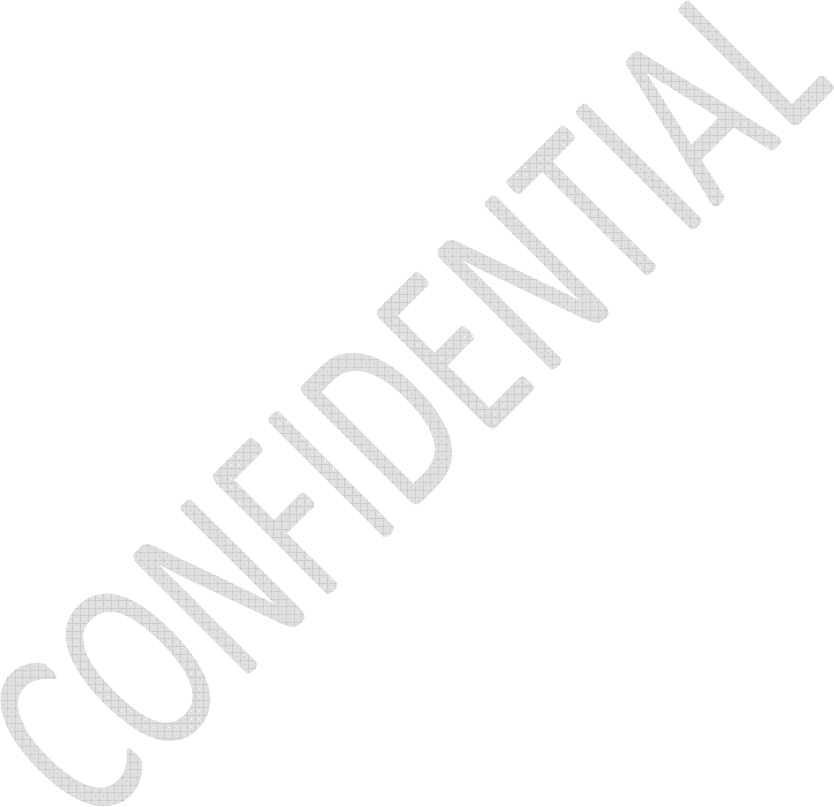
10
COSTS OF PROCUREMENT
For the avoidance of doubt, in no event will Razer be liable for any costs of
procurement unless it has been advised of the possibility of such damages, and
in no case shall Razer be liable for any costs of procurement liability exceeding
the retail purchase price of the Product.
GENERAL
These terms shall be governed by and construed under the laws of the
jurisdiction in which the Product was purchased. If any term herein is held to
be invalid or unenforceable, then such term (in so far as it is invalid or
unenforceable) shall be given no effect and deemed to be excluded without
invalidating any of the remaining terms. Razer reserves the right to amend any
term at any time without notice.
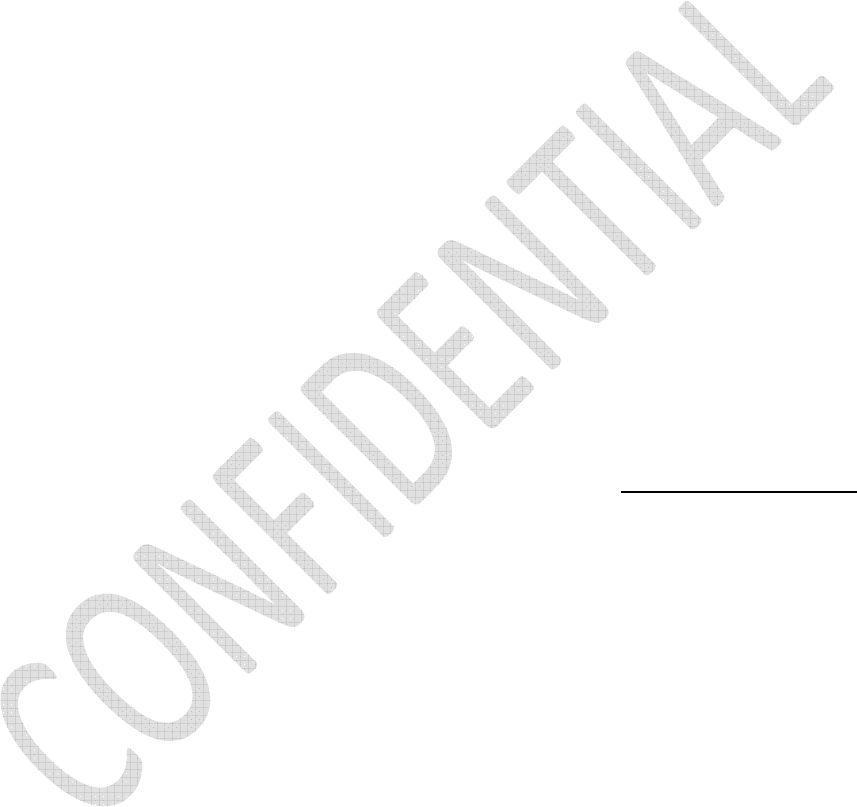
11
FCC DECLARATION OF CONFORMANCE
This equipment has been tested and found to comply with the limits for a Class
B digital device, pursuant to part 15 of the FCC Rules. These limits are designed
to provide reasonable protection against harmful interference in a residential
installation. This equipment generates, uses and can radiate radio frequency
energy and, if not installed and used in accordance with the instructions, may
cause harmful interference to radio communications. However, there is no
guarantee that interference will not occur in a particular installation. If this
equipment does cause harmful interference to radio or television reception,
which can be determined by turning the equipment off and on, the user is
encouraged to try to correct the interference by one or more of the following
measures:
• Reorient or relocate the receiving antenna.
• Increase the separation between the equipment and the receiver.
• Connect the equipment into an outlet on a circuit different from that to
which the receiver is connected.
• Consult the dealer or an experienced radio TV technician for help.
For more information, refer to the online help system on www.razerzone.com.
This device complies with Part 15 of the FCC Rules. Operation is subject to the
following two conditions:
(1) This device may not cause harmful interference, and
(2) This device must accept any interference received, including interference
that may cause undesired operation.
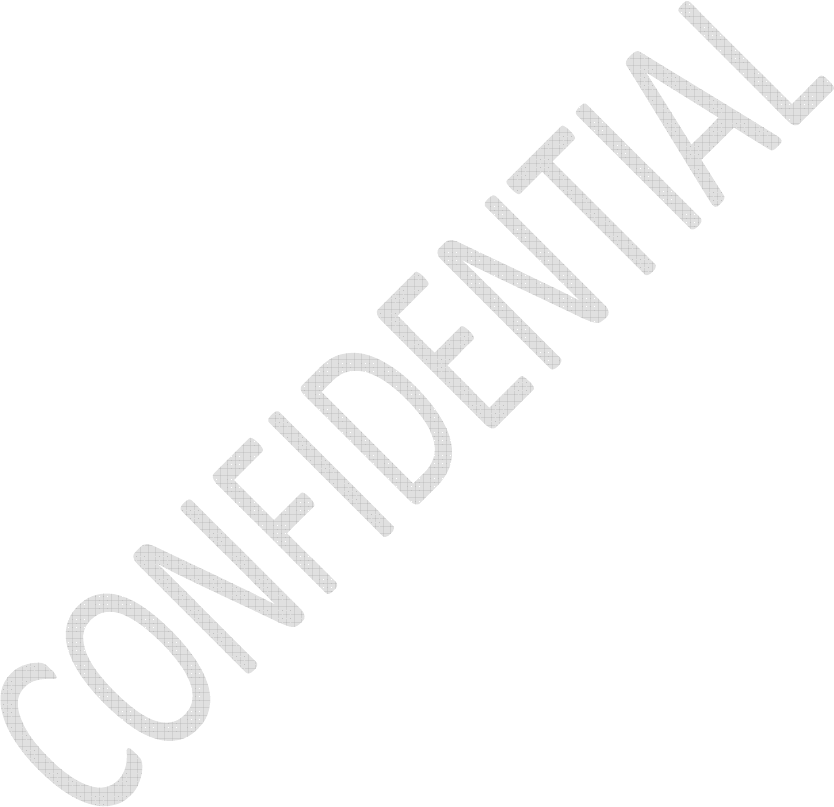
12
CAUTION: Any changes or modifications not expressly approved by the party
responsible for compliance could void the user's authority to operate this
device.
This equipment complies with FCC radiation exposure limits set forth for an
uncontrolled
environment. This transmitter must not be operated in conjunction with any
other antenna.
Industry Canada Compliance Statement
This device complies with Industry Canada licence-exempt RSS standard(s).
Operation is subject to the following two conditions: (1) this device may not
cause interference, and (2) this device must accept any interference, including
interference that may cause undesired operation of the device.
Le présent appareil est conforme aux CNR d'Industrie Canada applicables aux
appareils radio exempts de licence. L'exploitation est autorisée aux deux
conditions suivantes : (1) l'appareil ne doit pas produire de brouillage, et (2)
l'utilisateur de l'appareil doit accepter tout brouillage radioélectrique subi,
même si le brouillage est susceptible d'en compromettre le fonctionnement.
The device meets the exemption from the routine evaluation limits in section
2.5 of RSS 102 and compliance with RSS-102 RF exposure, users can obtain
Canadian information on RF exposure and compliance.
Le dispositif rencontre l'exemption des limites courantes d'évaluation dans la
section 2.5 de RSS 102 et la conformité à l'exposition de RSS-102 rf, utilisateurs
peut obtenir l'information canadienne sur l'exposition et la conformité de rf.