Users Manual

0_)RUJDPHUVE\JDPHUV
ShowcasingastunningQHD+touchscreendisplay,insanelypowerful,andimpossibly
thin&light,theRazerBlade14‐inchistheworld’smostadvancedgaminglaptop.Built
witha0.7‐in.ultra‐thinprofileandweightoflessthanfivepounds,theRazerBladeis
thethinnestgaminglaptopevercreated.Withafourth‐generationIntelCorei7
processor,thelatestNVIDIAGeForceGTXgraphics,andgroundbreakingsolidstate
storageperformance,theRazerBladehasmorepowerpercubicinchthanany
ultraportableorgaminglaptopinitsclass.Designedforgaming,theRazerBlade14‐
inchgaminglaptopisequippedwithgaming‐gradeperipheralsbuiltrightin.Thelaptop
featuresRazerSynapse2.0,afullyprogrammable,anti‐ghosting,backlitkeyboard,
adjustableultra‐sensitivetrackpad,andplentyofgreenUSB3.0portsthatarereadyto
plugandplay.Domore,gamemore,anywhere,anytime.
TheRazerBladeistheworld’smostadvancedgaminglaptop.
1_UD]HU
CONTENTS
1.PACKAGECONTENTS/REGISTRATION/TECHNICALSUPPORT....................2
2.BASICFEATURES...........................................................................................4
3.SETTINGUPYOURRAZERBLADETOUCH.....................................................5
4.USINGYOURRAZERBLADETOUCH............................................................14
5.CONFIGURINGYOURRAZERBLADETOUCH...............................................17
6.SAFETYANDMAINTENANCE......................................................................32
7.LEGALESE....................................................................................................34
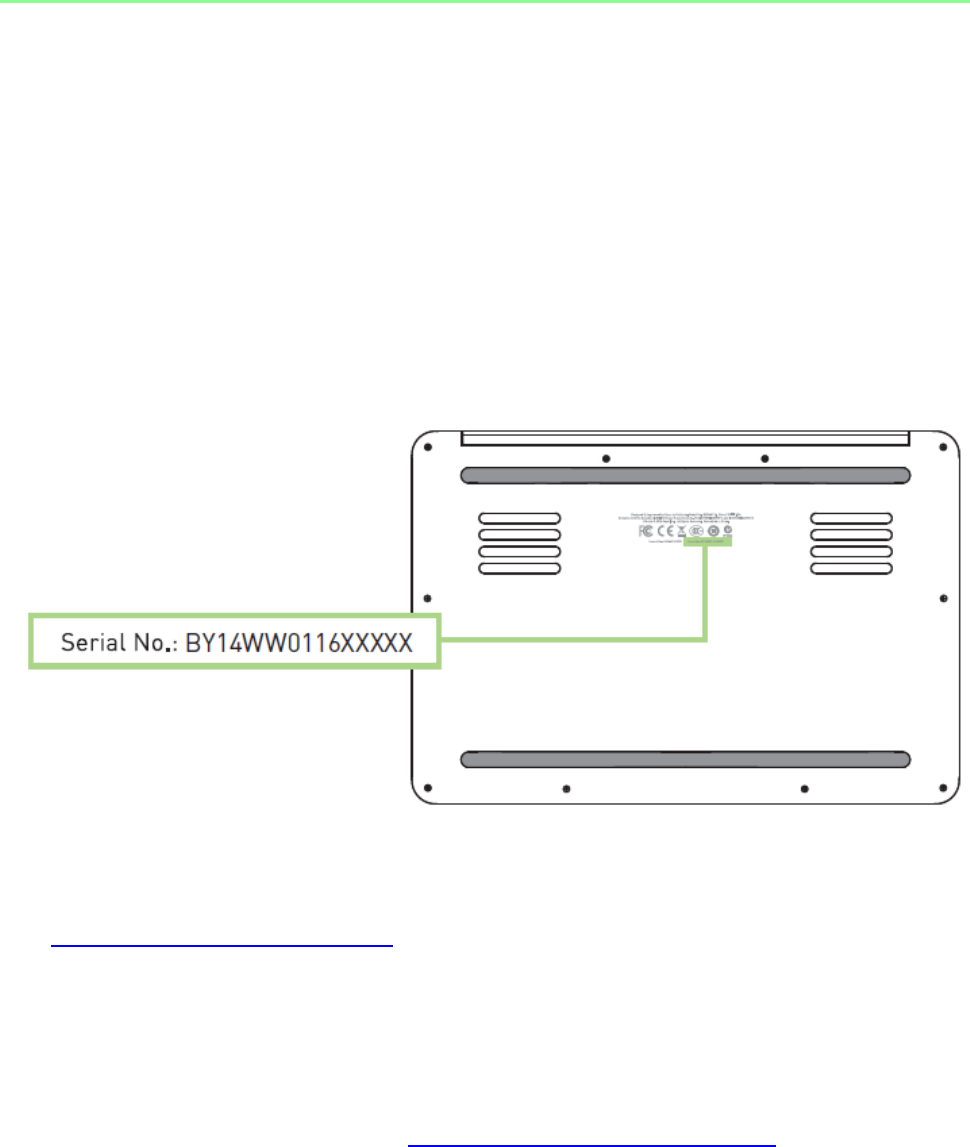
2_)RUJDPHUVE\JDPHUV
1.PACKAGECONTENTS/REGISTRATION/TECHNICALSUPPORT
PACKAGECONTENTS
• RazerBladeTouch
• PowerAdapter
• Micro‐FiberCleaningCloth
• QuickStartGuide
REGISTRATION
SignupnowforaRazerSynapse2.0accounttogetreal‐timeinformationonyour
product’swarrantystatus.TolearnmoreaboutRazerSynapse2.0andallitsfeatures,
visitwww.razerzone.com/synapse2.
IfyouarealreadyaRazerSynapse2.0user,registeryourproductbyclickingonyour
emailaddressattheRazerSynapse2.0applicationandselectWarrantyStatusfromthe
dropdownlist.
Toregisteryourproductonline,visitwww.razerzone.com/registration.Pleasenotethat
youwillnotbeabletoviewyourwarrantystatusifyouregisterviathewebsite.
Yourproduct’sserialnumber
canbefoundhere.
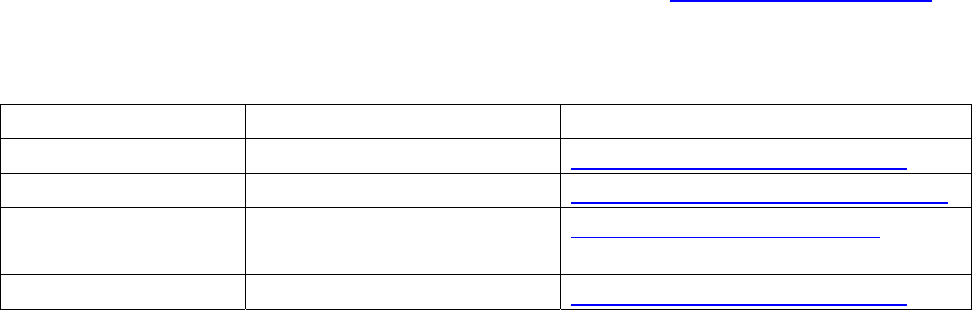
3_UD]HU
TECHNICALSUPPORT
Whatyou’llget:
• 1yearlimitedmanufacturer’swarranty.
• 1yearlimitedbatterywarranty.
• Accesstomanualandfreeonlinetechnicalsupportatwww.razersupport.com.
Forfurtherassistance,contactus:
CountryPhone Email
Canada/US1‐855‐87‐25233(BLADE) bladesupport@razerzone.com
Singapore800‐6011456 bladesupport_ap@razerzone.com
China400‐0808‐767
400‐0808‐769
support‐cn@razerzone.com
International1‐760‐448‐8997 bladesupport@razerzone.com
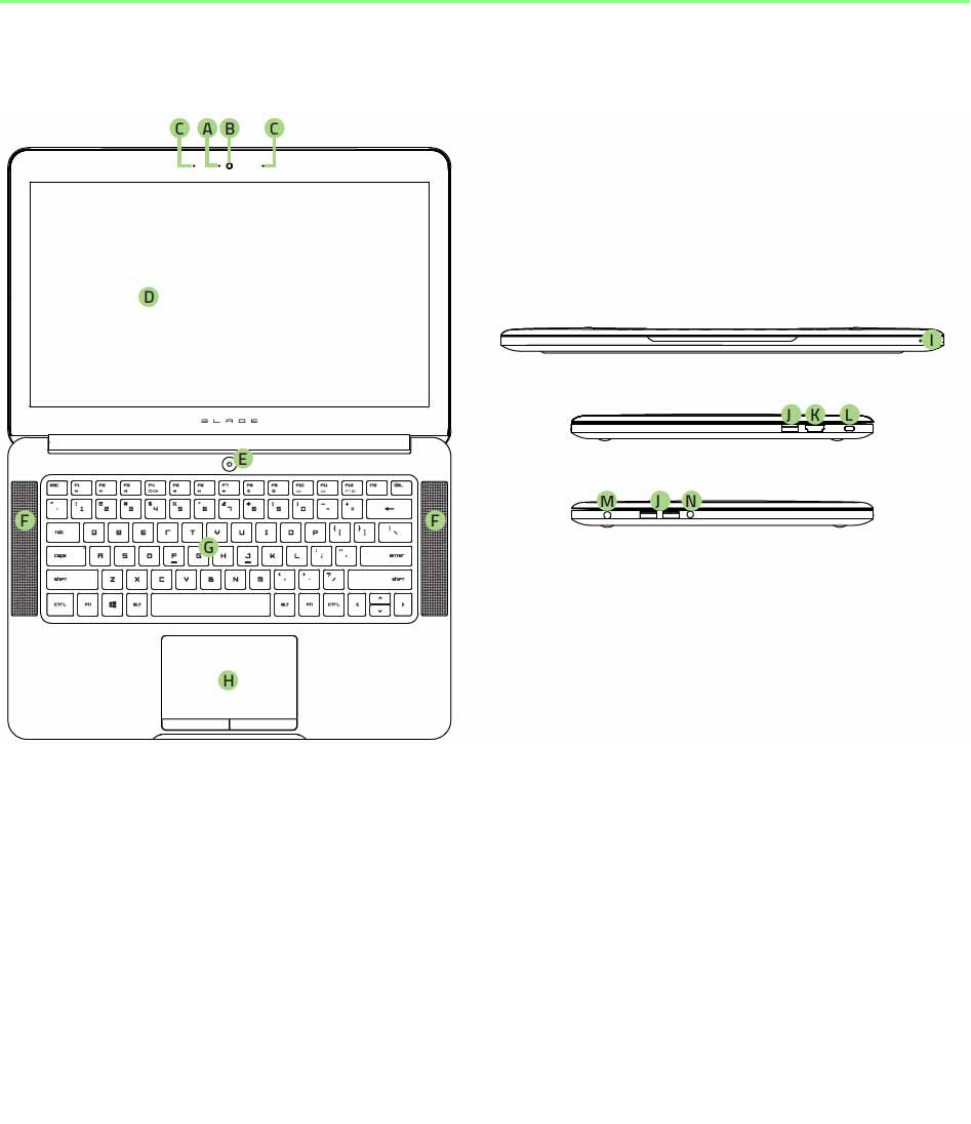
4_)RUJDPHUVE\JDPHUV
2.BASICFEATURES
A. WebcamIndicatorLight
B. Webcam
C. ArrayMicrophone
D. 14”QHD+TouchDisplay
E. PowerButton
F. StereoSpeakersIncorporating
Dolby®DigitalPlusHomeTheaterEdition
G. BacklitKeyboard
H. Multi‐touchTrackpad
I. FrontLEDPowerIndicator
J. 3xUSB3.0Ports
K. HDMI1.4aPort
L. KensingtonSecuritySlot
M. PowerPort
N. 3.5mmComboPort
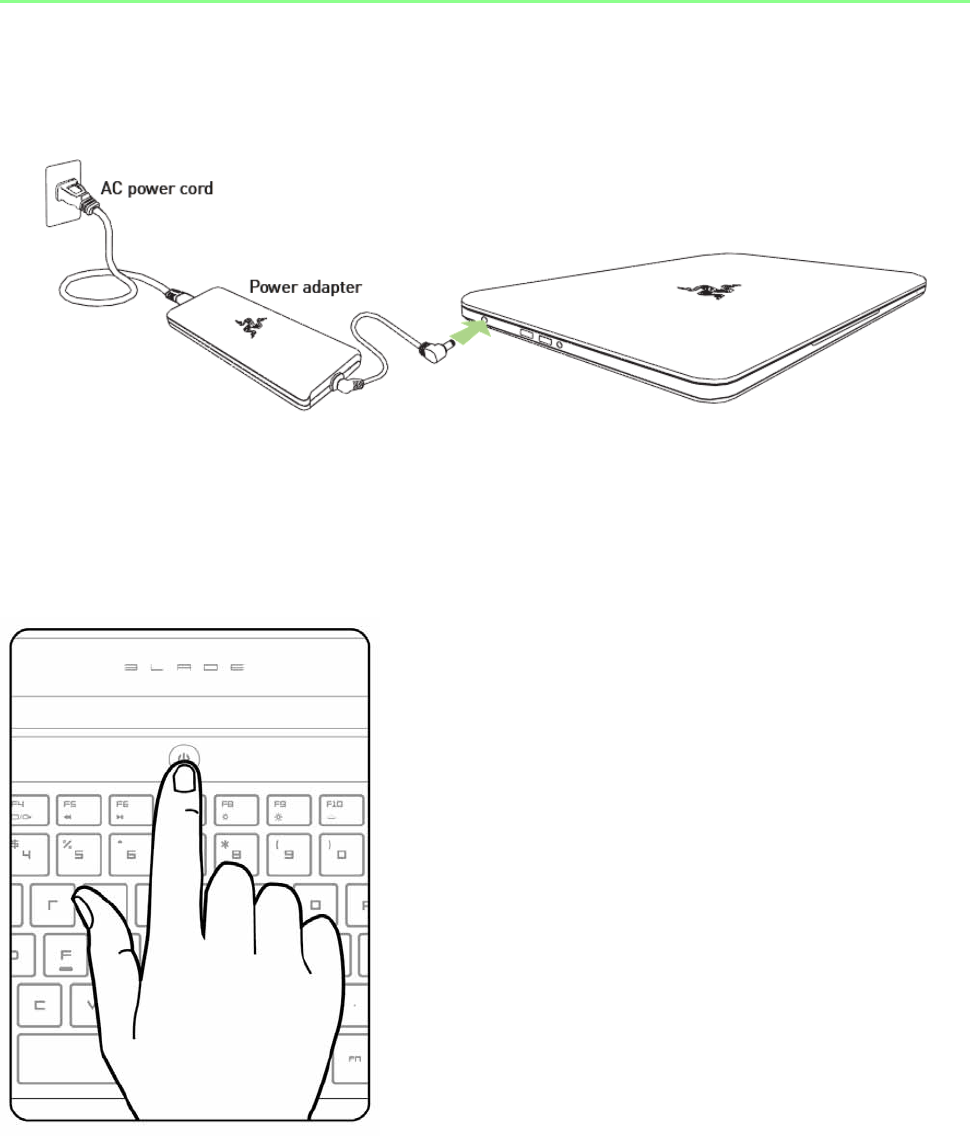
5_UD]HU
3.SETTINGUPYOURRAZERBLADETOUCH
ConnectthePowerAdapterasfollows:
MakesurethattheACplugisproperlyinsertedintothepoweroutletandthepower
adapter.Anindicatorwilllightuptoshowthattheadapterisreceivingappropriate
power.Insertthepoweradapter’sconnectorintotheRazerBladeTouch’spowerport.
PressthepowerbuttontoturnonyourRazerBladeTouch.
Forfirsttimeuse,pleasefullychargeyourRazerBladeTouchorconnectittoapower
outletbeforeturningiton.Ittakesapproximately3hourstofullychargetheRazer
BladeTouch.
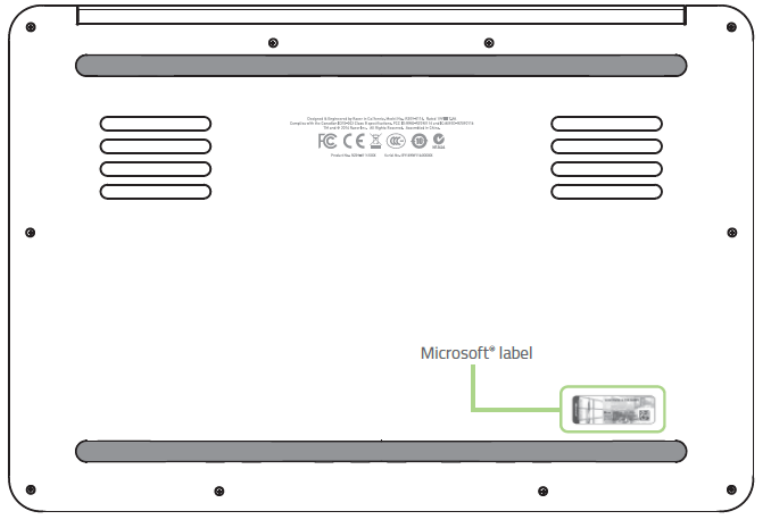
6_)RUJDPHUVE\JDPHUV
WINDOWSSETUP
RefertotheMicrosoft®labelunderneathyourRazerBladeTouchandkeyinthe
necessaryinformation.

7_UD]HU
CONNECTINGTOTHEINTERNET
1. ActivatetheCharmbarbymovingthecursortotherightsideofthescreen.

8_)RUJDPHUVE\JDPHUV
2.ClicktheSettingsiconontheCharmbar.

9_UD]HU
3.Clickthewirelessnetworkicon.

10_)RUJDPHUVE\JDPHUV
4.ClickthenetworkyouwishtoconnecttoandclickConnect.

11_UD]HU
5.Enterthenetworkpassword(ifany)andclickNext.

12_)RUJDPHUVE\JDPHUV
6.Selectwhethertoturnnetworksharingon/off.
7.Onceyouareconnectedtothewirelessnetwork,clickanywhereoutsidethesidebar
toreturntothedesktop.
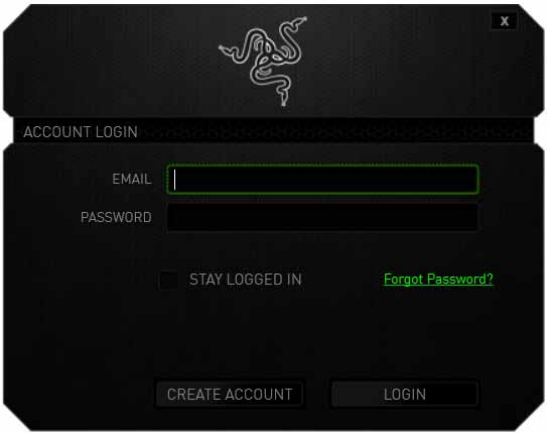
13_UD]HU
RAZERSYNAPSE2.0ACCOUNTCREATION&INSTALLATION
RazerSynapse2.0allowsyoutosyncyourRazerBladeTouchandothersupported
Razerperipheralstoacloudservertodownloaddriverandfirmwareupdates.Youwill
alsobeabletoconfiguretheSwitchbladeUserInterface,keybindings,profiles,macros,
backlightingandmorewithintheapplication.Inaddition,RazerSynapse2.0willallow
youtoimmediatelyregisteryourproductandgetreal‐timeinformationonyour
product’swarrantystatus.Allyourcustomsettingswillbestoredinthecloudtoo.
1. RazerSynapse2.0willstartautomaticallyonceyouenterWindows8.
2. RegisterforaRazerSynapse2.0accountandconfirmyournewaccount.
3. OpenRazerSynapse2.0andlogintoyouraccount.
4. WaituntilSynapse2.0automaticallydownloadsandinstallsthenecessary
drivers.
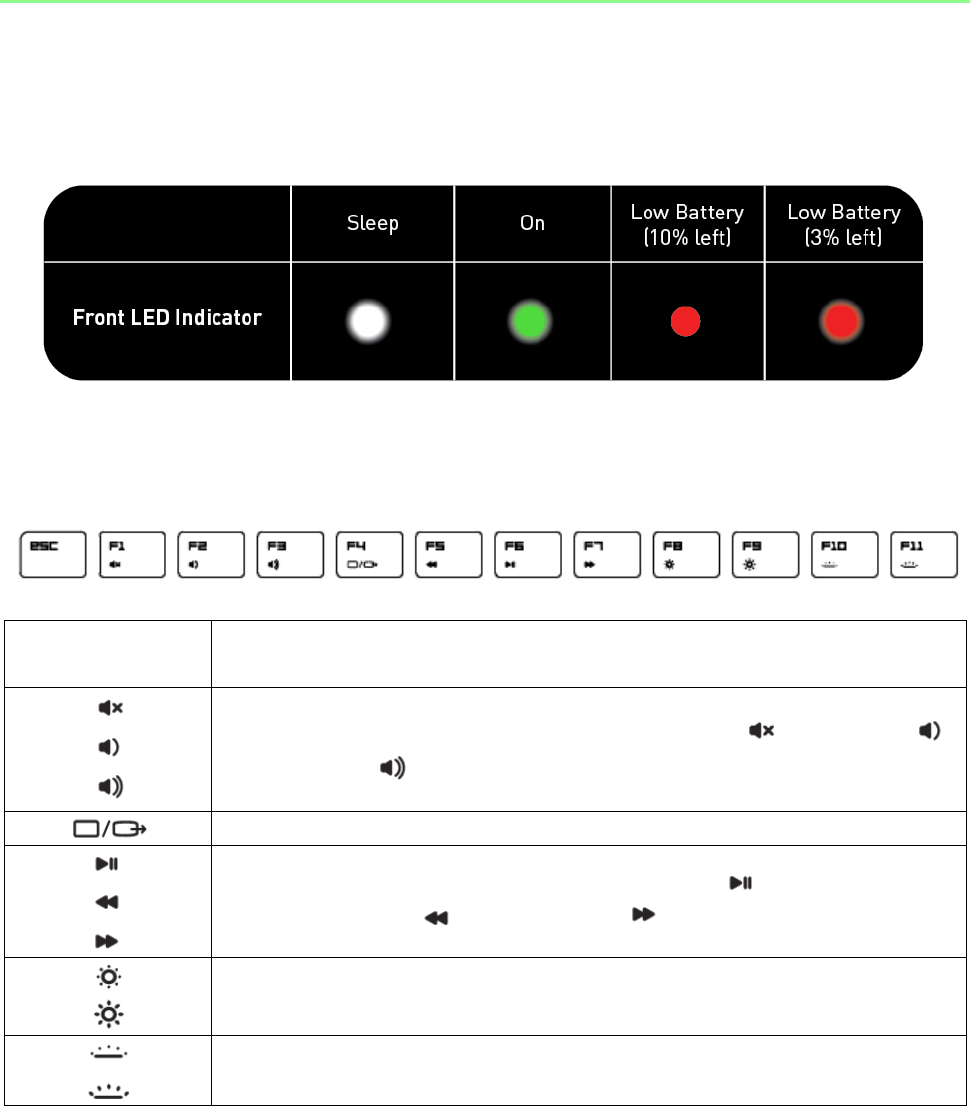
14_)RUJDPHUVE\JDPHUV
4.USINGYOURRAZERBLADETOUCH
STATUSINDICATORS
KEYBOARDFUNCTIONKEYS
FunctionKeysToactivatethefeaturesbelow,pressthe‘Fn’keyandthe
respectivekey.
Theaudiovolumecontrolsallowyoutomute(),decrease( )
andincrease()theaudiooutput.
Togglesthemonitoroutput.
Themediakeysallowyoutoplay/pause()atrackorskip
tracksbackward()andforward().
Thescreenbrightnesskeysallowyoutocustomizethebrightness
ofthescreen.
TheSwitchbladeUserInterfaceandkeybacklightcanbe
customizedtoyourpreference.
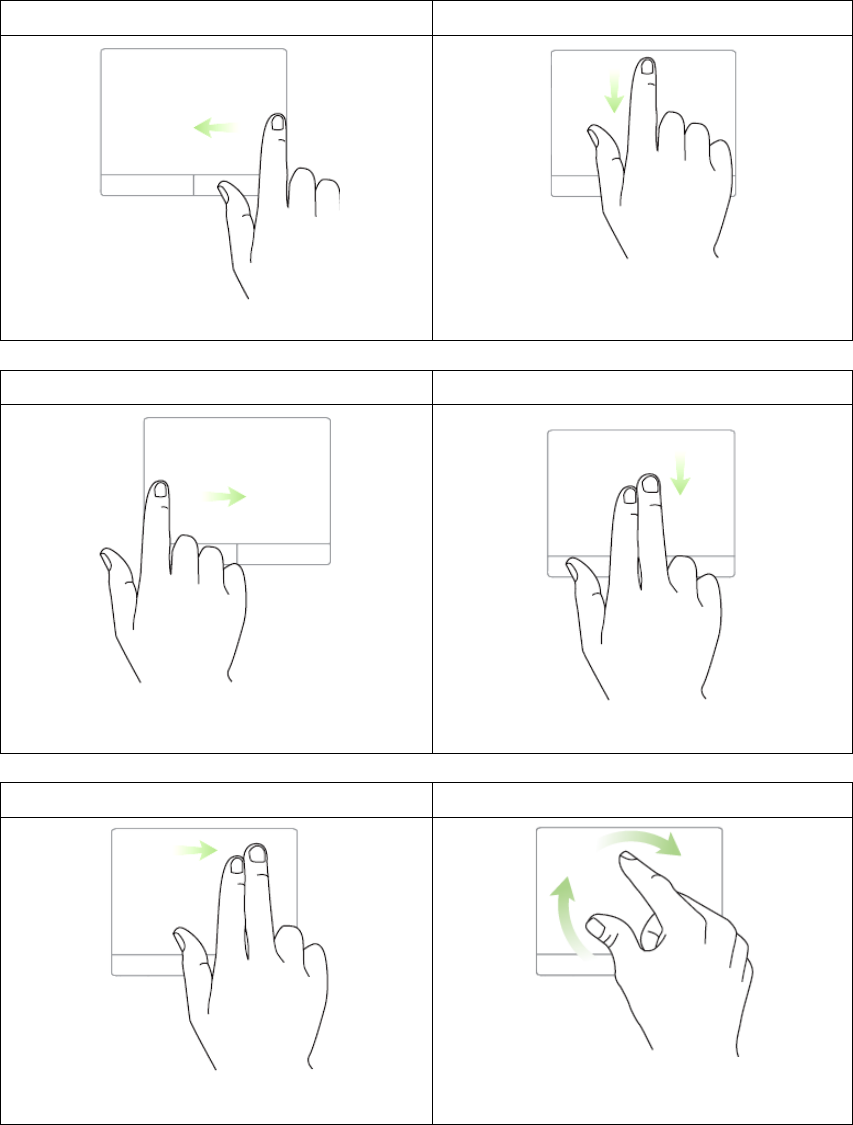
15_UD]HU
TRACKPADGESTURES
RightEdgeSwipeTopEdgeSwipe
ActivateCharmsBar
Displayappcommands
LeftEdgeSwipe2FingerVerticalScroll
Openpreviouslyusedapp
Scrollup/down
2FingerHorizontalScroll2FingerRotate
Scrollleft/right
Changeorientationwhenviewing
desktopimagesandotherfiles
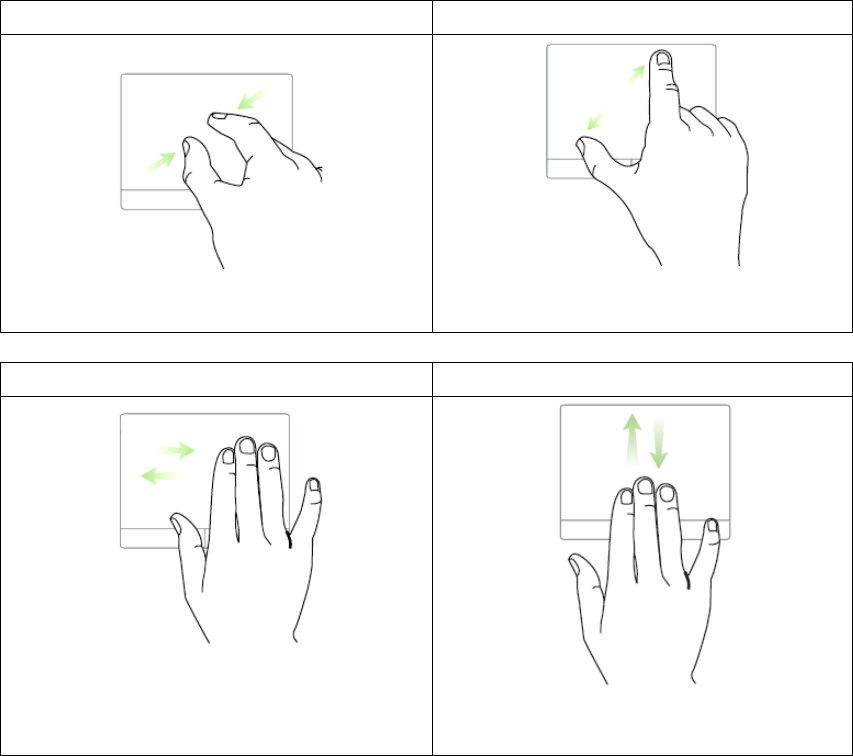
16_)RUJDPHUVE\JDPHUV
2FingerPinch2FingerExpand
Zoomout
Zoomin
3FingerHorizontalSwipe3FingerVerticalSwipe
Moveforward/backwardwhen
viewingdesktopimagesandother
files
Play(Pause)/Stopwhenviewing
desktopimagesandotherfiles

17_UD]HU
5.CONFIGURINGYOURRAZERBLADETOUCH
Disclaimer:ThefeatureslistedhererequireyoutologintoRazerSynapse2.0.Thesefeaturesarealsosubject
tochangebasedonthecurrentsoftwareversionandyourOperatingSystem.
KEYBOARDTAB
TheKeyboardTabisyourdefaulttabwhenyoufirstinstallRazerSynapse2.0.Thistab
allowsyoutocustomizeyourdevice’sprofilesandkeyassignments.
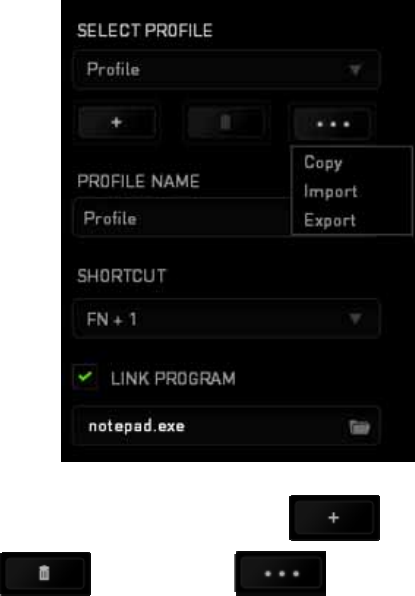
18_)RUJDPHUVE\JDPHUV
Profile
Aprofileisaconvenientwayoforganizingallyourcustomsettingsandyoucanhavean
infinitenumberofprofilesatyourdisposal.Anychangesmadewithineachtabare
automaticallysavedtothecurrentprofileandstoredintothecloudservers.
Youcancreateanewprofilebyclickingthebuttonordeletethecurrent
profilebyclickingthebutton.The buttonallowsyoutoCopy,Import,
andExportprofiles.Yourcurrentprofilebydefaultisnamed“Profile”however;youcan
renameitbytypingonthetextfieldbelowPROFILENAME.
EachprofilecanbesettoFN+0‐9usingtheSHORTCUTdropdownmenuforfast
profileswitching.Eachprofilecanalsobesettoautomaticallyactivatewhenyouruna
programorapplicationthroughtheuseoftheLINKPROGRAMoption.

19_UD]HU
CustomizeTab
TheCustomizeTabiswhereyoucanmodifythebasicfunctionalitiesofyourdevice
suchaskeyassignmentsandtrackpadsensitivitytosuityourgamingneeds.The
changesmadeinthistabareautomaticallysavedtoyourcurrentprofile.
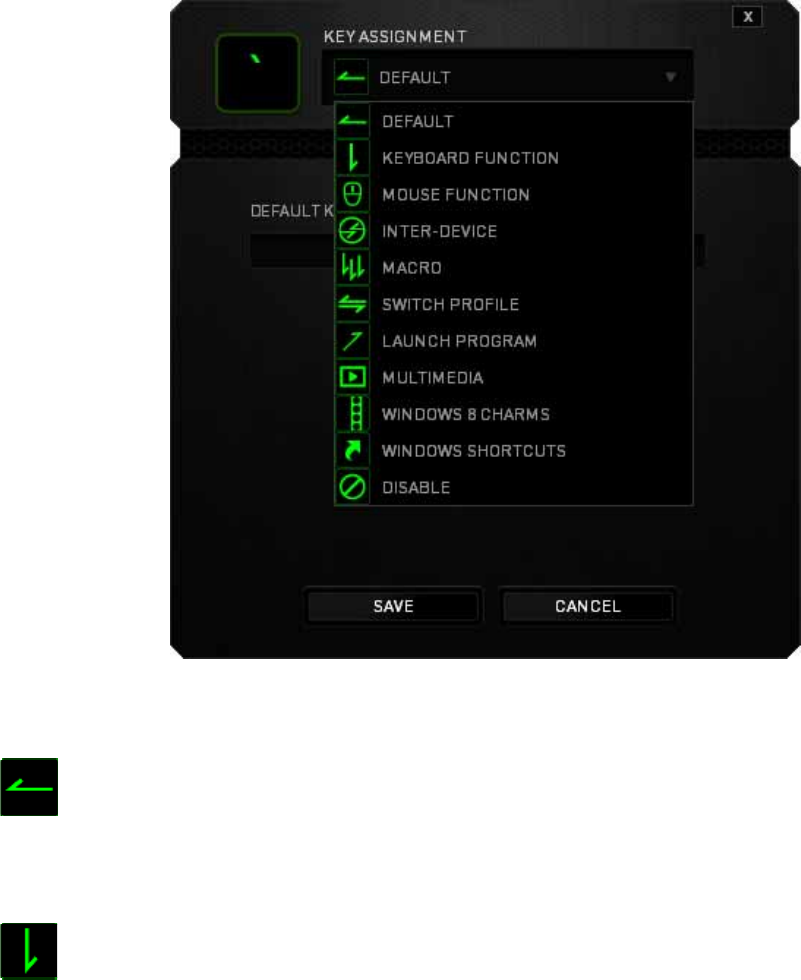
20_)RUJDPHUVE\JDPHUV
KeyAssignmentMenu
Initially,eachkeyissettoDEFAULT.However,youmaychangethefunctionofthiskey
byclickingthedesiredkeytoaccesstheKeyAssignmentMenu.
Listedbelowarethecustomizationoptionsandtheirdescription.
Default
Thisoptionenablesyoutoreturnthekeytoitsoriginalfunction.Tochoosethe
DEFAULT,simpleselectitfromtheKeyAssignmentMenu.
KeyboardFunction
Thisoptionenablesyoutochangeanykeyintoanotherkeyboardfunction.Tochoosea
keyboardfunction,selectKEYBOARDFUNCTIONfromtheKeyAssignmentMenuand
enterthekeyyouwishtouseonthegivenfieldbelow.Youmayalsoincludemodifier
keyssuchasCtrl,Shift,Altoranyofthosecombinations.
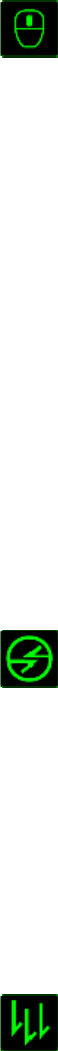
21_UD]HU
MouseFunction
Thisoptionallowsyoutochangeanykeyintoamousebuttonfunction.Tochoosea
mousefunction,selectMOUSEFUNCTIONfromtheKeyAssignmentMenuandan
ASSIGNBUTTONsubmenuwillappear.
ListedbelowarethefunctionswhichyoucanchoosefromtheAssignButtonsubmenu:
LeftClick ‐Performsaleftmouseclickusingtheassignedbutton.
RightClick ‐Performsarightmouseclickusingtheassignedbutton.
ScrollClick‐Activatestheuniversalscrollingfunction.
DoubleClick ‐Performsadoubleleftclickusingtheassignedbutton.
MouseButton4‐Performsa“Backward”commandformostinternetbrowsers.
MouseButton5‐Performsa“Forward”commandformostinternetbrowsers.
ScrollUp‐Performsa“ScrollUp”commandusingtheassignedbutton.
ScrollDown‐Performsa“ScrollDown”commandusingtheassignedbutton.
ScrollLeft ‐Performsa“ScrollLeft”commandusingtheassignedbutton.
ScrollRight ‐Performsa“ScrollRight”commandusingtheassignedbutton.
Inter‐device
Inter‐deviceallowsyoutochangethefunctionalityofotherRazerSynapse2.0‐enabled
devices.Someofthesefunctionalitiesaredevice‐specificsuchasusingyourRazer
gamingkeyboardtochangetheSensitivityStageofyourRazergamingmouse.When
youselectInter‐devicefromtheKeyAssignmentMenu,asub‐menuwillappear.
DEVICETOLINKallowsyoutochoosewhichcurrentlyconnectedRazerdevicecanbe
linkedwhileFUNCTIONallowsyoutochoosewhichfunctionalityyouwanttousefor
thelinkeddevice.
Macro
AMacroisaprerecordedsequenceofkeystrokesandbuttonpressesthatisexecuted
withprecisetiming.BysettingakeytoMacro,youcanconvenientlyexecuteachainof
commands.WhenyouselectthisoptionfromtheKeyAssignmentMenu,asubmenu
willappearwhichallowsyoutochooseaprerecordedmacrocommand.Seethe
MACROSTABtolearnmoreaboutcreatingMacrocommands.
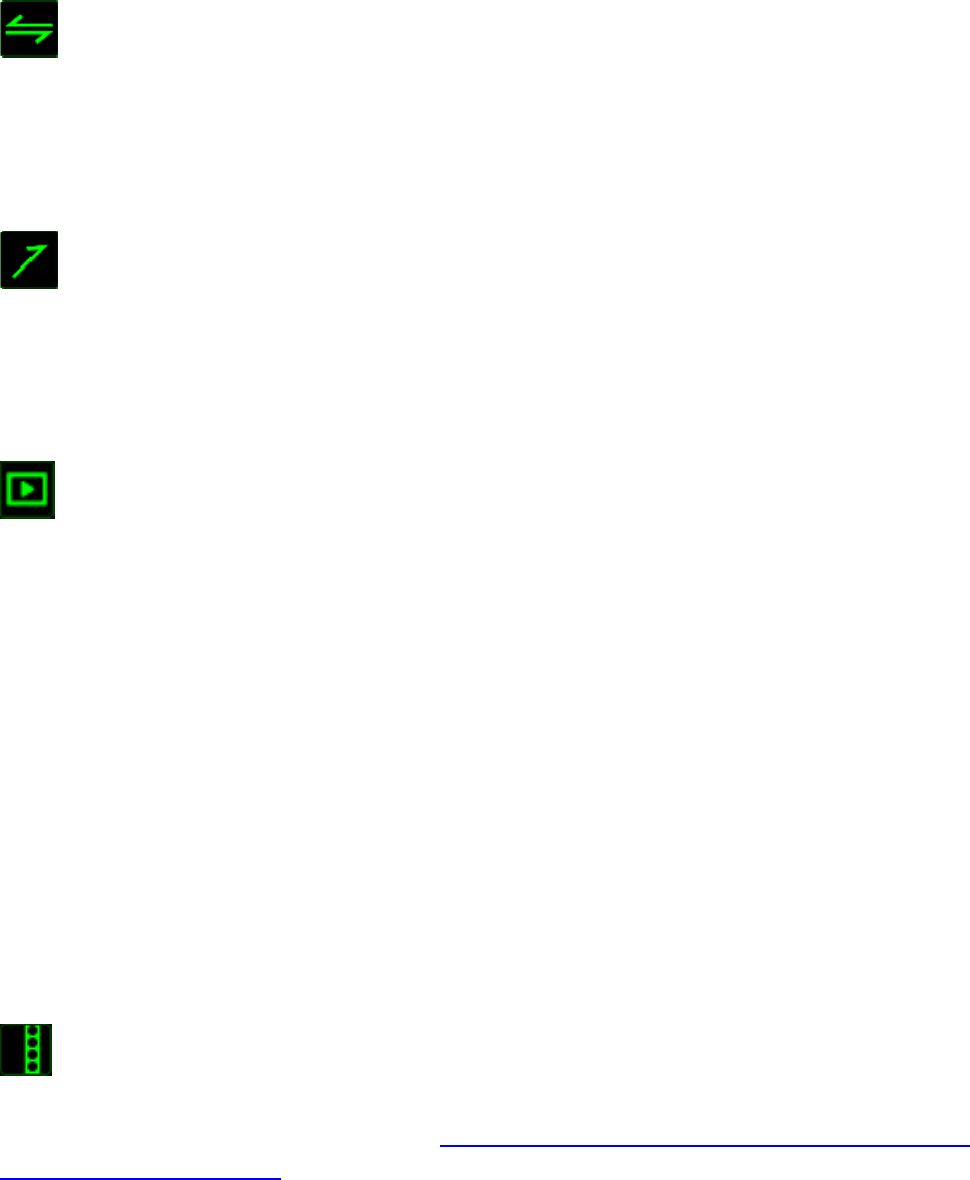
22_)RUJDPHUVE\JDPHUV
SwitchProfile
TheSwitchProfileenablesyoutochangeprofilesontheflyandimmediatelyloadall
yourpre‐configuredsettings.WhenyouselectSwitchProfilefromtheKeyAssignment
Menu,asub‐menuwillappearthatwillallowyoutochoosewhichprofiletouse.An
on‐screendisplaywillautomaticallyappearwheneveryouswitchprofiles.
LaunchProgram
LaunchProgramallowsyoutolaunchaprogramorawebsiteusingtheassignedkey.
WhenyouselectLaunchProgramfromtheKeyAssignmentMenu,twooptionswill
appearwhichallowyoutosearchforthespecificprogramyouwanttoopenorwrite
theaddressofthewebsiteyouwanttovisit.
MultimediaFunction
Thisoptionallowsyoutobindmultimediaplaybackcontrolstoyourdevice.After
selectingMultimediaFunction,asubmenuwillappear.Listedbelowarethemultimedia
playbackcontrolsyoucanchoosefromthesubmenu:
VolumeDown‐Decreasestheaudiooutput.
VolumeUp‐Increasestheaudiooutput.
MuteVolume‐Mutestheaudio.
MicVolumeUp‐Increasesthemicrophonevolume.
MicVolumeDown‐Decreasesthemicrophonevolume.
MuteMic‐Mutesthemicrophone.
MuteAll‐Mutebothmicrophoneandaudiooutput.
Play/Pause‐Play,pause,orresumeplaybackofthecurrentmedia.
PreviousTrack‐Playtheprevioustrack.
NextTrack‐Playthenexttrack.
Windows8Charms
ThisoptionenablesyoutoassignthekeyintoanOperatingSystemshortcutcommand.
Formoreinformationpleasevisit:http://windows.microsoft.com/en‐us/windows‐
8/getting‐around‐tutorial
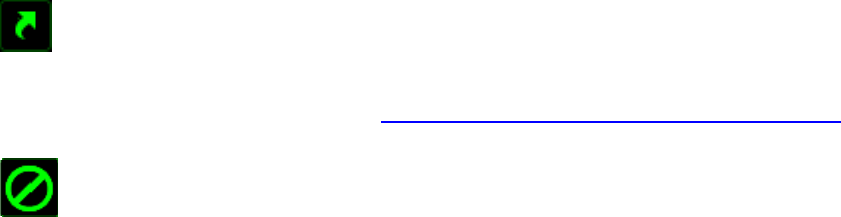
23_UD]HU
WindowsShortcuts
ThisoptionenablesyoutoassignthekeyintoanOperatingSystemshortcutcommand.
Formoreinformationpleasevisit:http://support.microsoft.com/kb/126449
Disable
Thisoptionrenderstheassignedkeyunusable.UseDisableifyoudonotwanttouse
thekeyorifitinterfereswithyourgaming.
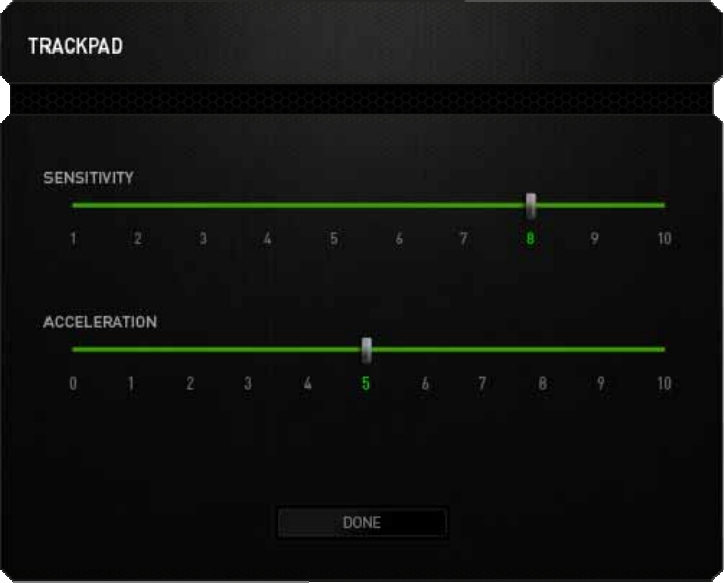
24_)RUJDPHUVE\JDPHUV
TrackpadConfiguration
Youcanadjusttheresponseofthetrackpadbyclickingtheimageofthetrackpadon
theuserinterface.
Listedbelowaretheoptionsandtheirdescriptions.
Sensitivity
Sensitivitypertainstohowmucheffortisneededtomovethecursorinanydirection.
Thehigherthesensitivity,themoreresponsivethetrack‐panelwillbe.
Acceleration
Accelerationincreasesthecursor’smovementspeeddependingonhowquicklyyou
moveyourfingeronthetrack‐panel.Thehigherthevalue,thefasterthecursor
accelerates.

25_UD]HU
LightingTab
Thistaballowsyoutoadjusttheintensityofthekeyboard’sbacklightbyusingthe
BRIGHTNESSslider.
YoucanalsoenableRazerSynapsetoautomaticallyswitchoffalllightingonthedevice
whenthesystemdisplayisturnedofforwhenthesystemhasbeenidleforacertain
amountoftime.

26_)RUJDPHUVE\JDPHUV
GamingModeTab
TheGamingModeTabhelpsyoupreventaccidentalkeypresses.Dependingonyour
settings,youmaychoosetodisabletheWindowskey,Alt+TabandAlt+F4.
Furthermore,youcanmaximizetheeffectofAnti‐GhostingbyactivatingtheGaming
modefunction.
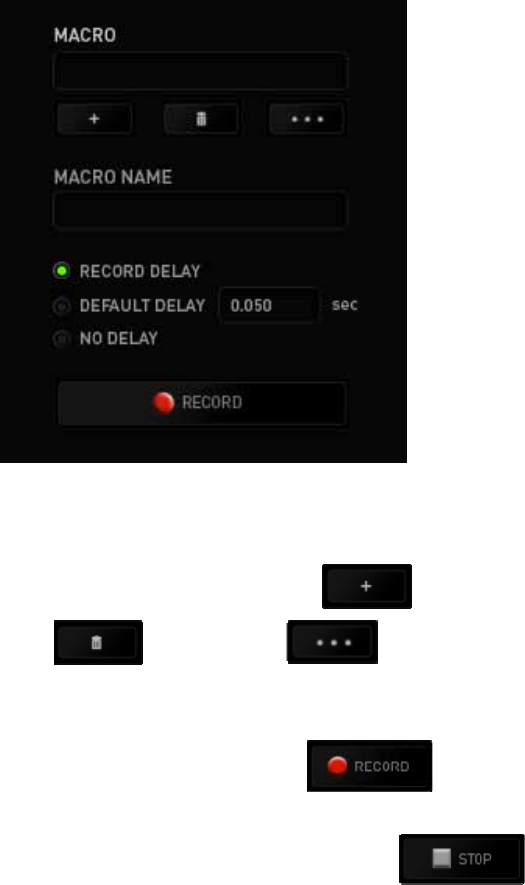
27_UD]HU
MACROSTAB
TheMacrosTaballowsyoutocreateaseriesofprecisekeystrokesandbuttonpresses.
Thistabalsoallowsyoutohavenumerousmacrosandextremelylongmacro
commandsatyourdisposal.
TheMacrosectionworkssimilarlytoProfilewhereinyoucanrenameamacrobytyping
onthefieldbelowMACRONAME.Therearealsootheroptionsavailableinthemacro
sectionsuchascreatinganewmacrobyclickingthebuttonanddeletingthe
currentmacrobyclickingthebutton.The buttonallowsyoutoCopy,
Import,andExportmacros.
Tocreateamacrocommand,simplyclickthebuttonandallyour
keystrokesandbuttonpresseswillautomaticallyregisteronthemacroscreen.When
youaredonerecordingyourmacrocommands,clickonthebuttontoend
thesession.

28_)RUJDPHUVE\JDPHUV
TheMacrosectionallowsyoutoinputthedelayin‐betweencommands.InRECORD
DELAYthedelayin‐betweencommandsareregisteredashowitisentered.The
DEFAULTDELAYusesapredefinedtime(expressedinseconds)asthedelay.AndNO
DELAYomitsallthepausesin‐betweenkeystrokesandbuttonpresses.
Note:Youmayuseuptothreedecimalplaceswheninsertingvaluesontheseconds(sec)field.
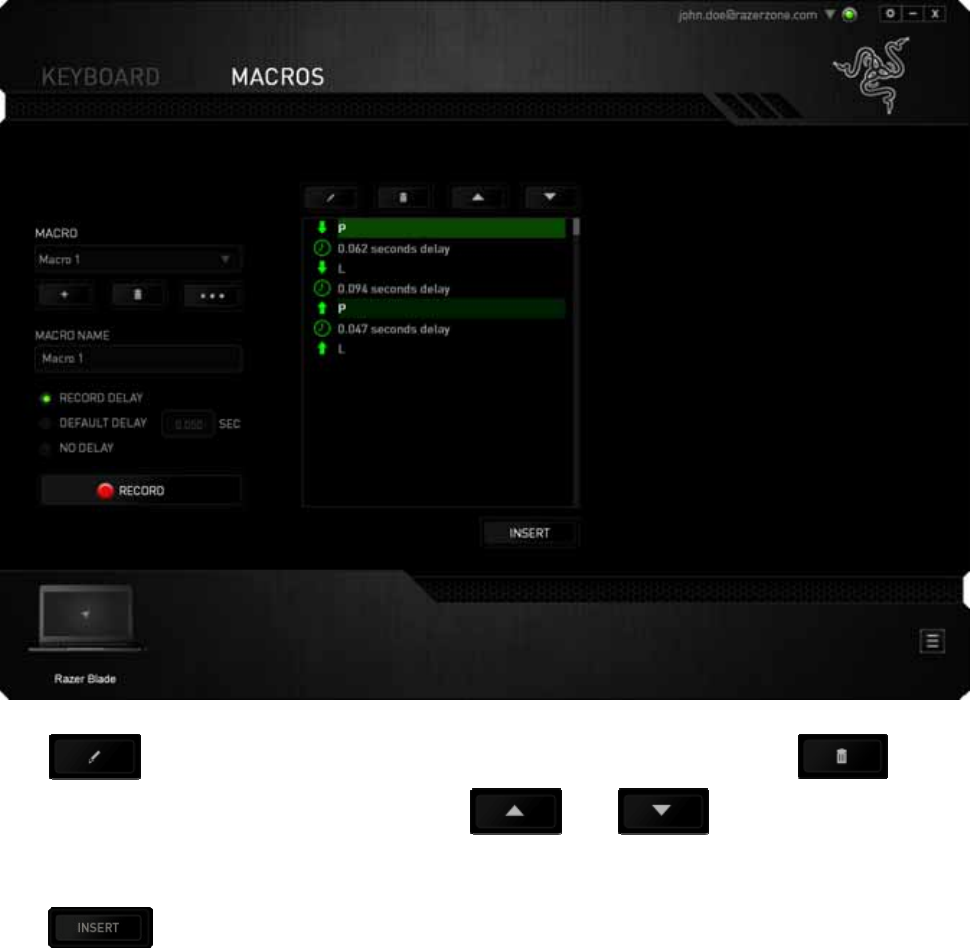
29_UD]HU
Onceyouhaverecordedamacro,youmayeditthecommandsyouhaveenteredby
selectingeachcommandonthemacroscreen.Eachkeystrokeorbuttonpressis
arrangedsequentiallywiththefirstcommandshownatthetopofthescreen.
Thebuttonallowsyoutoeditaparticularcommandandthe button
enablesyoutodeleteacommand.Theand buttonsgivesyouthe
optiontomovethecommandupordown.
Thebuttonallowsyoutoputinadditionalkeystrokes,buttonpressesortime
delayseitherbeforeoraftertheselectedcommand.
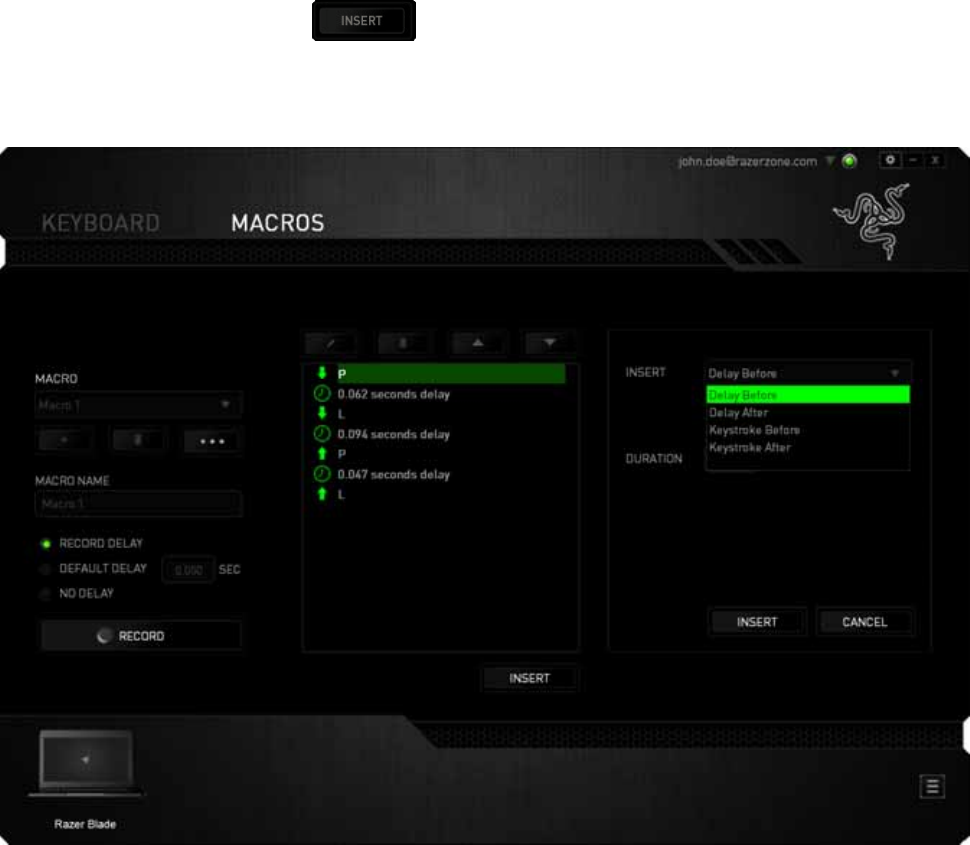
30_)RUJDPHUVE\JDPHUV
Onceyouhavepressedthebutton,anewdisplaywindowwillappearbeside
thelistofmacrocommands.Thedropdownmenuonthiswindowallowsyoutochoose
akeystrokeoradelaytobeaddedinbeforeorafterthehighlightedmacrocommand.
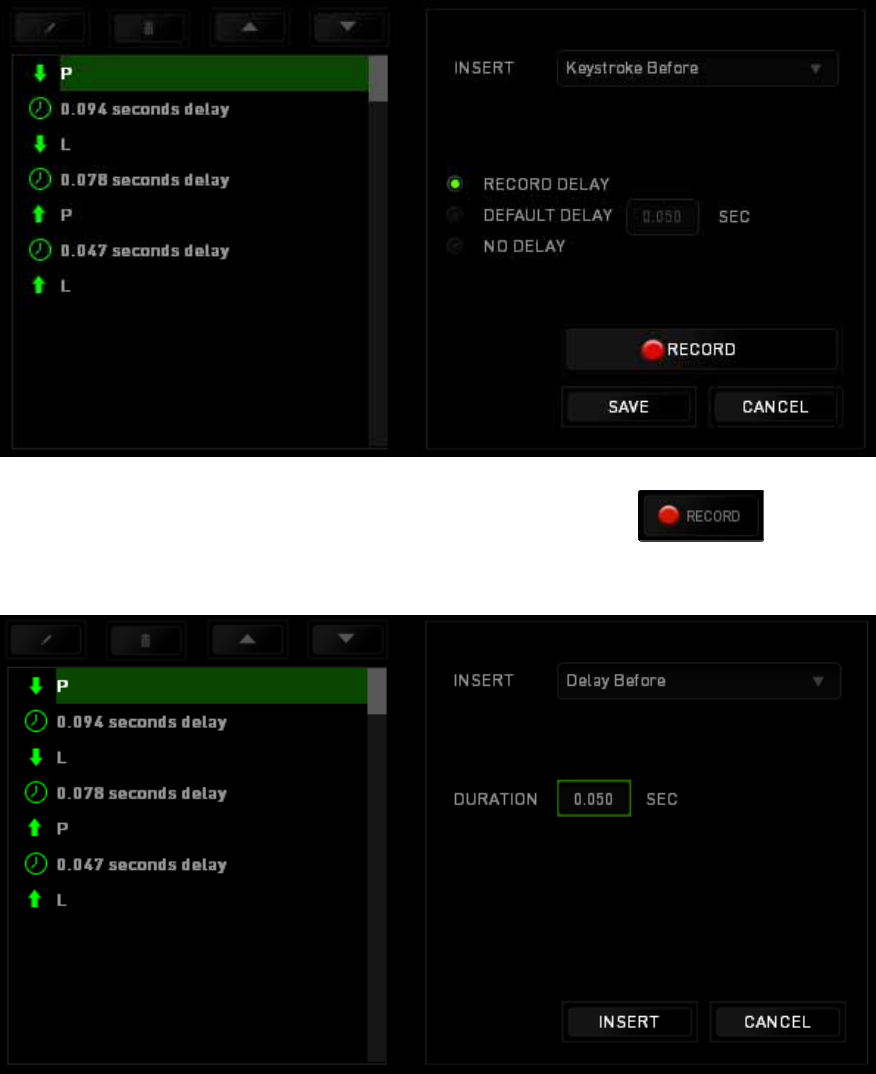
31_UD]HU
Youmayaddinanewsetofmacrocommandsbyclickingthebuttononthe
keystrokemenu;orinputtimedelaysonthedurationfieldusingthedelaymenu.
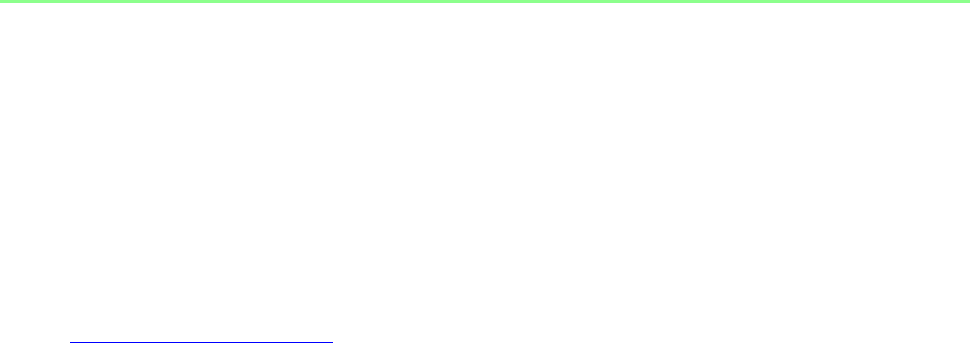
32_)RUJDPHUVE\JDPHUV
6.SAFETYANDMAINTENANCE
SAFETYGUIDELINES
InordertoachievemaximumsafetywhileusingyourRazerBladeTouch,wesuggest
thatyouadoptthefollowingguidelines:
1. Shouldyouhavetroubleoperatingthedeviceproperlyandtroubleshootingdoes
notwork,unplugthedeviceandcontacttheRazerhotlineorgoto
www.razersupport.comforsupport.Donotattempttoserviceorfixthedevice
yourselfatanytime.
3. Donottakeapartthedevice(doingsowillvoidyourwarranty)anddonot
attempttooperateitunderabnormalcurrentloads.
4. Keepthedeviceawayfromliquid,humidityormoisture.Operatethedeviceonly
withinthespecifictemperaturerangeof0°C(32°F)to40°C(104°F).Shouldthe
temperatureexceedthisrange,unplugandswitchoffthedeviceinordertolet
thetemperaturestabilizetoanoptimallevel.
COMFORT
Researchhasshownthatlongperiodsofrepetitivemotion,improperpositioningof
yourcomputerperipherals,incorrectbodyposition,andpoorhabitsmaybeassociated
withphysicaldiscomfortandinjurytonerves,tendons,andmuscles.Belowaresome
guidelinestoavoidinjuryandensureoptimumcomfortwhileusingyourRazerBlade
Touch.
1. Positionyourlaptopdirectlyinfrontofyou.Ifyouhaveanexternalmouse,
positionitnexttothelaptop.Placeyourelbowsnexttoyourside,nottoofar
awayandyourmousewithineasyreach.
2. Adjusttheheightofyourchairandtablesothatthelaptopisatorbelowelbow
height.
3. Keepyourfeetwellsupported,posturestraightandyourshouldersrelaxed.
33_UD]HU
4. Duringgameplay,relaxyourwristandkeepitstraight.Ifyoudothesametasks
withyourhandsrepeatedly,trynottobend,extendortwistyourhandsforlong
periods.
5. Donotrestyourwristsonhardsurfacesforlongperiods.Whenusinganexternal
mouse,useawristresttosupportyourwristwhilegaming.
6. Donotsitinthesamepositionallday.Getup,stepawayfromyourdeskanddo
exercisestostretchyourarms,shoulders,neckandlegs.
7. Ifyoushouldexperienceanyphysicaldiscomfortwhileusingyourlaptop,suchas
pain,numbness,ortinglinginyourhands,wrists,elbows,shoulders,neckorback,
pleaseconsultaqualifiedmedicaldoctorimmediately.
BATTERY
TheRazerBladeTouchcontainsaninternal,lithium‐ionpolymerrechargeablebattery.
Ingeneral,thelifeexpectancyofsuchbatteriesisdependentuponusage.Heavydaily
usageusewillresultinshorterbatterylife.Casualusewillextendbatterylife.Ifyou
suspectthatthelithium‐ionrechargeablebatteryinsidetheRazerBladeTouchmaybe
drained(hasalowcharge),trychargingit.Ifthebatterydoesnotrechargeafterseveral
attempts,itmaybenon‐operational.Disposeofbatteriesaccordingtoyourlocal
environmentallawsandguidelines.
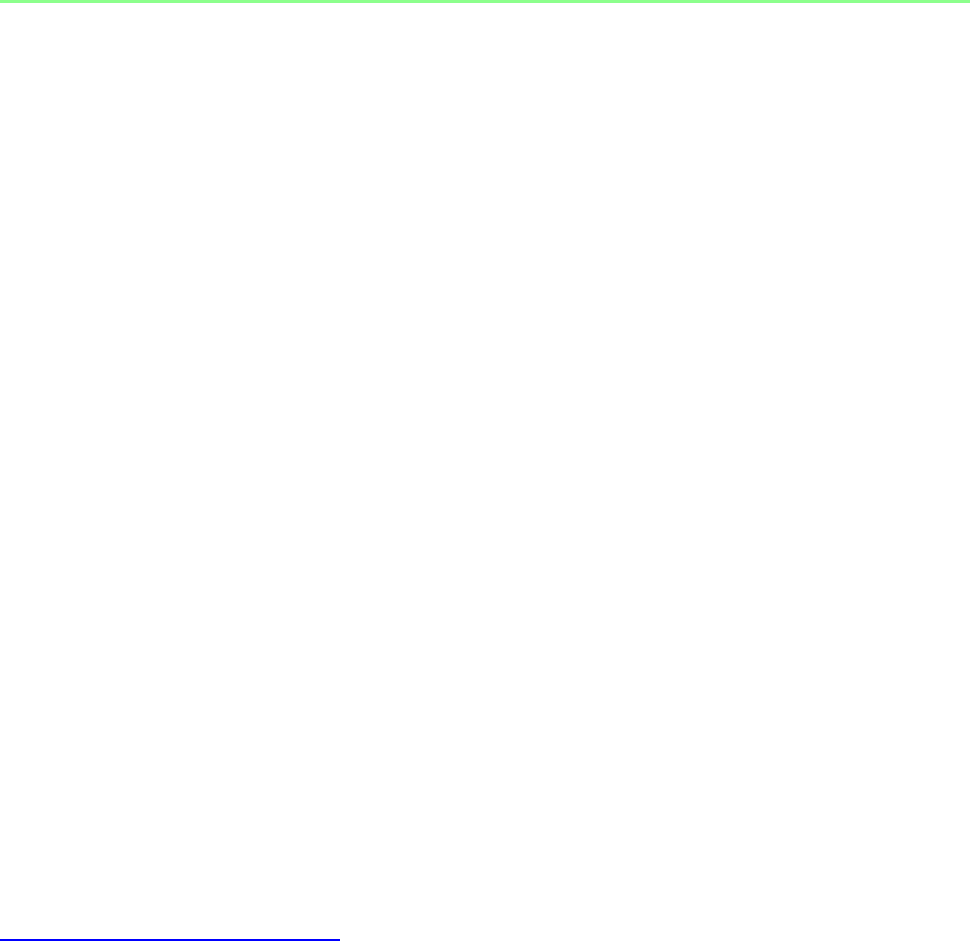
34_)RUJDPHUVE\JDPHUV
7.LEGALESE
COPYRIGHTANDINTELLECTUALPROPERTYINFORMATION
©2013‐2014RazerInc.Allrightsreserved.Razer,ForGamersByGamers,andthe
triple‐headedsnakelogoaretrademarksorregisteredtrademarksofRazerInc.and/or
affiliatedcompaniesintheUnitedStatesorothercountries.Allothertrademarksare
thepropertyoftheirrespectiveowners.Actualproductmaydifferfrompictures.
Informationiscorrectattimeofprinting.WindowsandtheWindowslogoare
trademarksoftheMicrosoftgroupofcompanies.
ManufacturedunderlicensefromDolbyLaboratories.
Dolby,DolbyHomeTheaterandthedouble‐DsymbolaretrademarksofDolby
Laboratories.
RazerInc.(“Razer”)mayhavecopyright,trademarks,tradesecrets,patents,patent
applications,orotherintellectualpropertyrights(whetherregisteredorunregistered)
concerningtheproductinthisMasterGuide.FurnishingofthisMasterGuidedoesnot
giveyoualicensetoanysuchcopyright,trademark,patentorotherintellectual
propertyright.TheRazerBladeTouch(the“Product”)maydifferfrompictures
whetheronpackagingorotherwise.Razerassumesnoresponsibilityforsuch
differencesorforanyerrorsthatmayappear.Informationcontainedhereinissubject
tochangewithoutnotice.
LIMITEDPRODUCTWARRANTY
ForthelatestandcurrenttermsoftheLimitedProductWarranty,pleasevisit
www.razerzone.com/warranty.
LIMITATIONOFLIABILITY
Razershallinnoeventbeliableforanylostprofits,lossofinformationordata,special,
incidental,indirect,punitiveorconsequentialorincidentaldamages,arisinginanyway
outofdistributionof,saleof,resaleof,useof,orinabilitytousetheProduct.Inno
eventshallRazer’sliabilityexceedtheretailpurchasepriceoftheProduct.
35_UD]HU
COSTSOFPROCUREMENT
Fortheavoidanceofdoubt,innoeventwillRazerbeliableforanycostsof
procurementunlessithasbeenadvisedofthepossibilityofsuchdamages,andinno
caseshallRazerbeliableforanycostsofprocurementliabilityexceedingtheretail
purchasepriceoftheProduct.
GENERAL
Thesetermsshallbegovernedbyandconstruedunderthelawsofthejurisdictionin
whichtheProductwaspurchased.Ifanytermhereinisheldtobeinvalidor
unenforceable,thensuchterm(insofarasitisinvalidorunenforceable)shallbegiven
noeffectanddeemedtobeexcludedwithoutinvalidatinganyoftheremainingterms.
Razerreservestherighttoamendanytermatanytimewithoutnotice.
FCCDECLARATIONOFCONFORMANCE
ThisequipmenthasbeentestedandfoundtocomplywiththelimitsforaClassBdigital
device,pursuanttopart15oftheFCCRules.Theselimitsaredesignedtoprovide
reasonableprotectionagainstharmfulinterferenceinaresidentialinstallation.This
equipmentgenerates,usesandcanradiateradiofrequencyenergyand,ifnotinstalled
andusedinaccordancewiththeinstructions,maycauseharmfulinterferencetoradio
communications.However,thereisnoguaranteethatinterferencewillnotoccurina
particularinstallation.Ifthisequipmentdoescauseharmfulinterferencetoradioor
televisionreception,whichcanbedeterminedbyturningtheequipmentoffandon,
theuserisencouragedtotrytocorrecttheinterferencebyoneormoreofthe
followingmeasures:
‐Reorientorrelocatethereceivingantenna.
‐Increasetheseparationbetweentheequipmentandthereceiver.
‐ Connecttheequipmentintoanoutletonacircuitdifferentfromthattowhichthe
receiverisconnected.
‐ConsultthedealeroranexperiencedradioTVtechnicianforhelp.
Formoreinformation,refertotheonlinehelpsystemonwww.razerzone.com.
36_)RUJDPHUVE\JDPHUV
FCCCAUTIONSTATEMENT
Anychangesormodificationsnotexpresslyapprovedbythepartyresponsiblefor
compliancecouldvoidtheuser'sauthoritytooperatethisequipment.
ThisdevicecomplieswithPart15oftheFCCRules.Operationissubjecttothefollowing
twoconditions:
(1)Thisdevicemaynotcauseharmfulinterference,and
(2)Thisdevicemustacceptanyinterferencereceived,includinginterferencethatmay
causeundesiredoperation.
IMPORTANTNOTE:
FCCRadiationExposureStatement:
ThisequipmentcomplieswithFCCradiationexposurelimitssetforthforan
uncontrolledenvironment.Endusersmustfollowthespecificoperatinginstructionsfor
satisfyingRFexposurecompliance.Thistransmittermustnotbeco‐locatedor
operatinginconjunctionwithanyotherantennaortransmitter.
ICStatement
ThisdevicecomplieswithIndustryCanadalicence‐exemptRSSstandard(s).Operationis
subjecttothefollowingtwoconditions:(1)thisdevicemaynotcauseinterference,and
(2)thisdevicemustacceptanyinterference,includinginterferencethatmaycause
undesiredoperationofthedevice.
LeprésentappareilestconformeauxCNRd'IndustrieCanadaapplicablesauxappareils
radioexemptsdelicence.L'exploitationestautoriséeauxdeuxconditionssuivantes:(1)
l'appareilnedoitpasproduiredebrouillage,et(2)l'utilisateurdel'appareildoit
acceptertoutbrouillageradioélectriquesubi,mêmesilebrouillageestsusceptibled'en
compromettrelefonctionnement.
Thisdeviceisrestrictedtoindooruseduetoitsoperationinthe5.15to5.25GHz
frequencyrange.
High‐powerradarsareallocatedasprimaryusers(i.e.priorityusers)ofthebands5.25
to5.35GHzand5.65to5.85GHzandthattheseradarscouldcauseinterferenceand/or
damagetoLE‐LANdevices.
37_UD]HU
Lesdispositifsfonctionnantdanslabande5.15‐5.25GHzsontreservesuniquement
pouruneutilisationàl'intérieurafinderéduirelesrisquesdebrouillagepréjudiciable
auxsystèmesdesatellitesmobilesutilisantlesmêmescanaux.
Lesutilisateursdevraientaussiêtreavisésquelesutilisateursderadarsdehaute
puissancesontdésignésutilisateursprincipaux(c.‐à‐d.,qu'ilsontlapriorité)pourles
bandes5.25‐5.35GHzet5.65‐5.85GHzetquecesradarspourraientcauserdu
brouillageet/oudesdommagesauxdispositifsLANEL.
USAGERESTRICTIONS
ThisRazerdevicewasdevelopedanddesignedtocomplywiththevariouswirelessand
telecomagencyrequirementsthroughouttheworld.Thisensuresthatthedevicedo
notcauseanyharmtoPublicSwitchingTelecommunicationNetworks(PSTN)anddo
notviolateanypowerandfrequencyspectrumallocationsonacountrybycountry
basis.Thisdevicewasalsodesignedtobecompliantwithregulatoryagencylimitsfor
ElectromagneticCompatibility(EMC).
IMPORTANTNOTICEFORUSEINHEALTHCAREENVIRONMENTS
ThisRazerdeviceisnotamedicaldeviceandisnotlistedunderULorIEC60601(or
equivalent).Thisdeviceshouldbekeptatacertaindistancetoavoidharmfuleffectsto
patientsormedicalequipment.
AVIATIONUSAGERESTRICTIONS
Certainrestrictionsapplytothisdevicewhileon‐boardanaircraft.Razerencourages
youtounderstandtheserestrictionstoensuretheflight’ssafetyandsecurity.