Razer RZ150118 Wireless SmartBand User Manual Miso quick start guide
Razer Inc. Wireless SmartBand Miso quick start guide
Razer >
User Manual
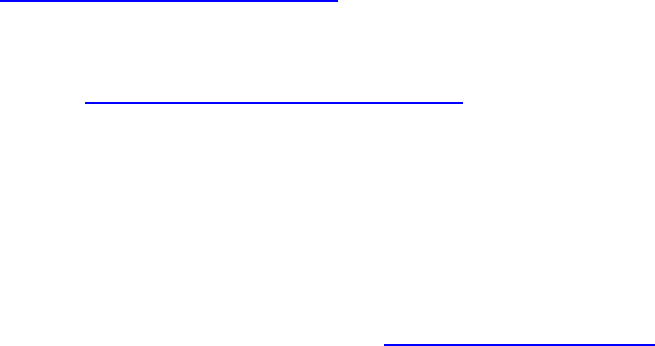
PACKAGE CONTENTS
• Razer Nabu
• Important Product Information Guide
• Micro-USB Charging Cable
SYSTEM REQUIREMENTS
• iPhone 5 / 5S /5C with iOS 7 (or higher)
• Android 4.1 (or higher) with Bluetooth 4.0
REGISTRATION
Sign up now for a Synapse account to get real-time information on your
product’s warranty status. To learn more about Synapse and all its features,
visit www.razerzone.com/synapse. If you are already a Synapse user, register
your product by clicking on your email address at the Synapse application and
select Warranty Status from the dropdown list. To register your product
online, visit www.razerzone.com/registration. Please note that you will not be
able to view your warranty status if you register via the website.
TECHNICAL SUPPORT
What you’ll get:
• 1 year limited manufacturer’s warranty.
• Free online technical support at www.razersupport.com.
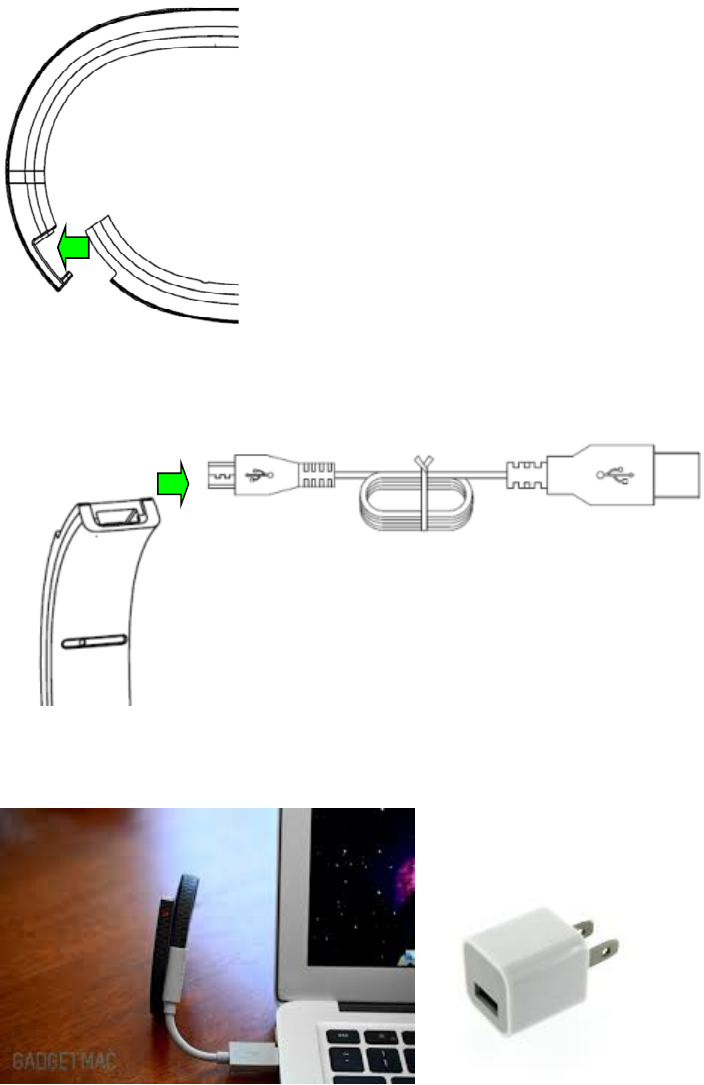
CHARGING THE NABU
1. Unlock the clasp by separating the two ends of the wristband.
2. Plug in the Nabu to the micro USB cable.
3. Plug the USB cable to your PC or to a USB charger.
Reminder: Please remove the Nabu from your wrist before charging it. The approximate time
to fully charge the Nabu is 90 minutes.
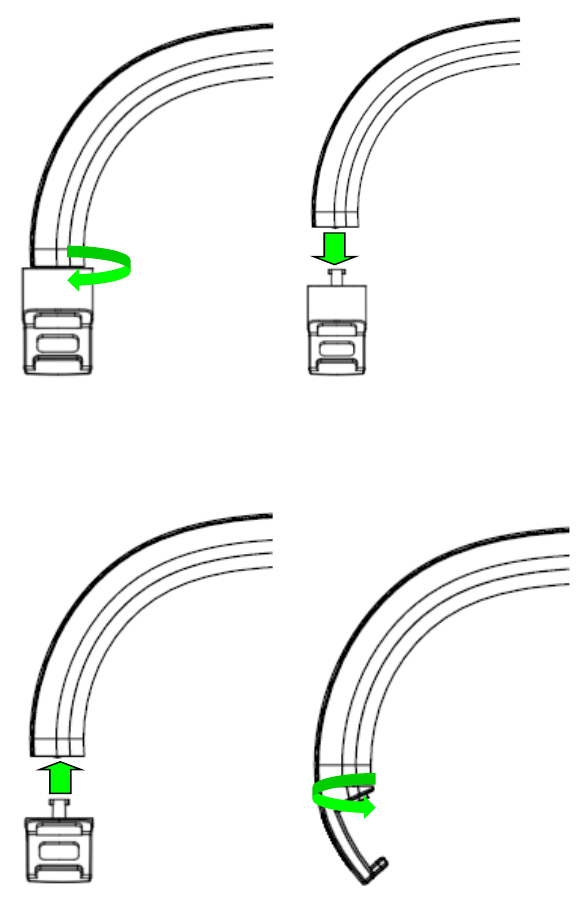
CHANGING THE CLASP
1. Twist the clasp 90 degrees and then pull it from the wristband.
2. Insert the small clasp into the wristband then twist it 90 degrees.
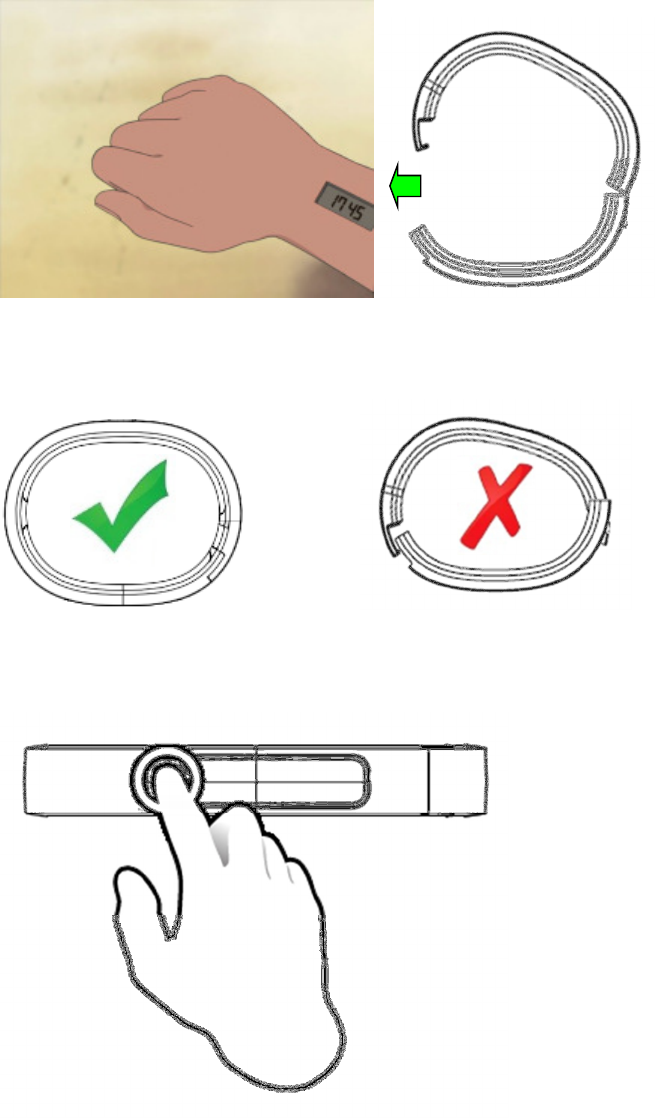
USING THE RAZER NABU
1. Insert your wrist into the wristband from the side as shown here.
2. Lock the clasp and make sure both ends of the wristband are aligned.
3. Press the power button for at least 2 seconds.
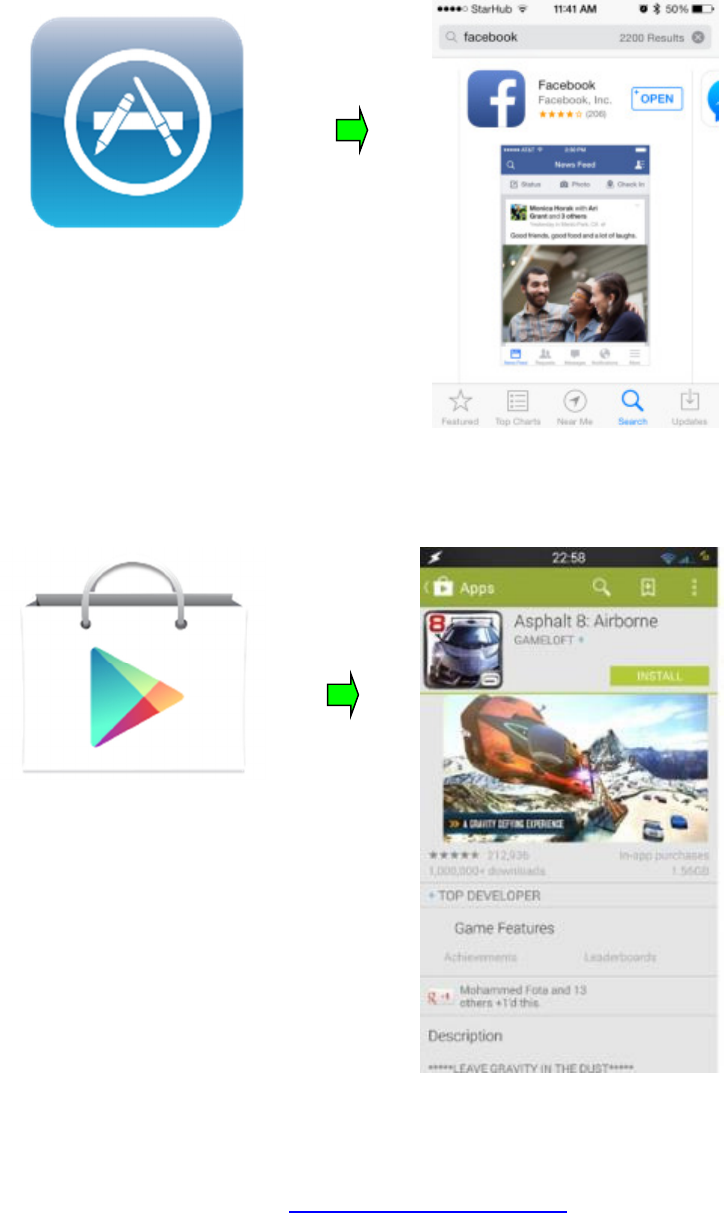
4. Download the Razer Nabu Utility App for iOS or Android and follow the
onscreen instructions.
For more information, please refer to the Online Master Guide at
www.razersupport.com.

SAFETY GUIDELINES
In order to achieve maximum safety while using your Razer Nabu, we suggest
that you adopt the following guidelines:
1. Should you have trouble operating the device properly and
troubleshooting does not work, unplug the device and contact the Razer
hotline or go to www.razersupport.com for support. Do not attempt to
service or fix the device yourself at any time.
2. Do not take apart the device (doing so will void your warranty) and do
not attempt to operate it under abnormal current loads.
3. Do not expose the Razer Nabu to liquids, moisture, or humidity while
charging. Exposing the Razer Nabu to these conditions may result in
electric shock.
4. Do not tamper or abuse the Razer Nabu; including but not limited to
dropping, crushing, excessive bending, puncturing, shredding,
microwaving, incinerating, or inserting foreign objects into the Razer
Nabu.
5. Do not use abrasive cleaners and/or harsh cleaning agents to clean the
Razer Nabu.
6. Do not expose the Razer Nabu to extremely high or low temperatures
such as leaving the Razer Nabu in direct sunlight or in snowy weather for
extended periods of time.
7. Do not expose the Razer Nabu to open flames such as stoves, candles, or
fireplaces.
8. Charge the battery in accordance with the recommended charging time
and do not wear the Razer Nabu while it is charging.
9. Dispose the product according to your local environmental laws and
guidelines.

BATTERY
The Razer Nabu contains an internal, lithium-ion polymer rechargeable battery.
In general, the life expectancy of this battery depends upon use. If the battery
does not charge after several attempts, it may be non-operational and you
may need to contact customer support. Do not attempt to replace the Razer
Nabu’s battery yourself.
COPYRIGHT AND INTELLECTUAL PROPERTY INFORMATION
© 2014 Razer Inc. All rights reserved. Razer, For Gamers By Gamers, and the
triple-headed snake logo are trademarks or registered trademarks of Razer Inc.
and/or affiliated companies in the United States or other countries. All other
trademarks are the property of their respective owners. Actual product may
differ from pictures. Information is correct at time of printing. iOS is a
trademark or registered trademark of Cisco in the U.S. and other countries and
is used under license. Android is a trademark of Google Inc.
Razer Inc. (“Razer”) may have copyright, trademarks, trade secrets, patents,
patent applications, or other intellectual property rights (whether registered or
unregistered) concerning the product in this guide. Furnishing of this guide
does not give you a license to any such copyright, trademark, patent or other
intellectual property right. The Razer Nabu (the “Product”) may differ from
pictures whether on packaging or otherwise. Razer assumes no responsibility
for such differences or for any errors that may appear. Information contained
herein is subject to change without notice.
LIMITED PRODUCT WARRANTY
For the latest and current terms of the Limited Product Warranty, please visit
www.razerzone.com/warranty.
LIMITATION OF LIABILITY
Razer shall in no event be liable for any lost profits, loss of information or data,
special, incidental, indirect, punitive or consequential or incidental damages,
arising in any way out of distribution of, sale of, resale of, use of, or inability to
use the Product. In no event shall Razer’s liability exceed the retail purchase
price of the Product.
COSTS OF PROCUREMENT
For the avoidance of doubt, in no event will Razer be liable for any costs of
procurement unless it has been advised of the possibility of such damages, and
in no case shall Razer be liable for any costs of procurement liability exceeding
the retail purchase price of the Product.
GENERAL
These terms shall be governed by and construed under the laws of the
jurisdiction in which the Product was purchased. If any term herein is held to
be invalid or unenforceable, then such term (in so far as it is invalid or
unenforceable) shall be given no effect and deemed to be excluded without
invalidating any of the remaining terms. Razer reserves the right to amend any
term at any time without notice.
FCC DECLARATION OF CONFORMANCE
This equipment has been tested and found to comply with the limits for a Class
B digital device, pursuant to part 15 of the FCC Rules. These limits are designed
to provide reasonable protection against harmful interference in a residential
installation. This equipment generates, uses and can radiate radio frequency
energy and, if not installed and used in accordance with the instructions, may
cause harmful interference to radio communications. However, there is no
guarantee that interference will not occur in a particular installation. If this
equipment does cause harmful interference to radio or television reception,
which can be determined by turning the equipment off and on, the user is
encouraged to try to correct the interference by one or more of the following
measures:
• Reorient or relocate the receiving antenna.
• Increase the separation between the equipment and the receiver.
• Connect the equipment into an outlet on a circuit different from that to
which the receiver is connected.

• Consult the dealer or an experienced radio TV technician for help.
For more information, refer to the online help system on www.razerzone.com.
This device complies with Part 15 of the FCC Rules. Operation is subject to the
following two conditions:
(1) This device may not cause harmful interference, and
(2) This device must accept any interference received, including interference
that may cause undesired operation.
CAUTION: Any changes or modifications not expressly approved by the party
responsible for compliance could void the user's authority to operate this
device.
This equipment complies with FCC radiation exposure limits set forth for an
uncontrolled environment. This transmitter must not be operated in
conjunction with any other antenna.
Industry Canada Compliance Statement
This Class B digital apparatus complies with Canadian ICES-003.
Cet appareil numérique de la classe B est conforme à la norme NMB-003 du
Canada.
This device complies with RSS-210 of Industry Canada. Operation is subject to
the following two conditions:
1) this device may not cause interference, and
2) this device must accept any interference, including interference that may
cause undesired operation of the device.
Cet équipement a été déclaré conforme à la norme CNR-210 édictée par
Industrie Canada. Son fonctionnement est soumis aux conditions suivantes:
1) l'équipement concerné ne doit pas causer d'interférences, et
2) il doit accepter toute interference reçue, y compris les interférences
risquant d'engendrer un fonctionnement indésirable.