Razer RZ150129 Wireless SmartBand User Manual Razer Nabu X QSG es ES
Razer Inc. Wireless SmartBand Razer Nabu X QSG es ES
Razer >
Users Manual

0 | For gamers. by gamers™
PACKAGE CONTENTS / SYSTEM REQUIREMENTS
CONTENIDO DEL PAQUETE / REQUISITOS DEL SISTEMA
PACKAGE CONTENTS
• Razer Nabu X (Model: RZ15-0129)
• USB charging cable
• Important product information guide
CONTENIDO DEL PAQUETE
• Razer Nabu X
• Cable de carga USB
• Guía con información importante del producto
MINIMUM SYSTEM REQUIREMENTS
• iOS 7 / Android 4.3 device
• Bluetooth Smart (Bluetooth 4.0 / Bluetooth LE)
REQUISITOS MÍNIMOS DEL SISTEMA
• Dispositivo iOS 7 / Android 4.3
• Bluetooth Smart (Bluetooth 4.0 / Bluetooth LE)
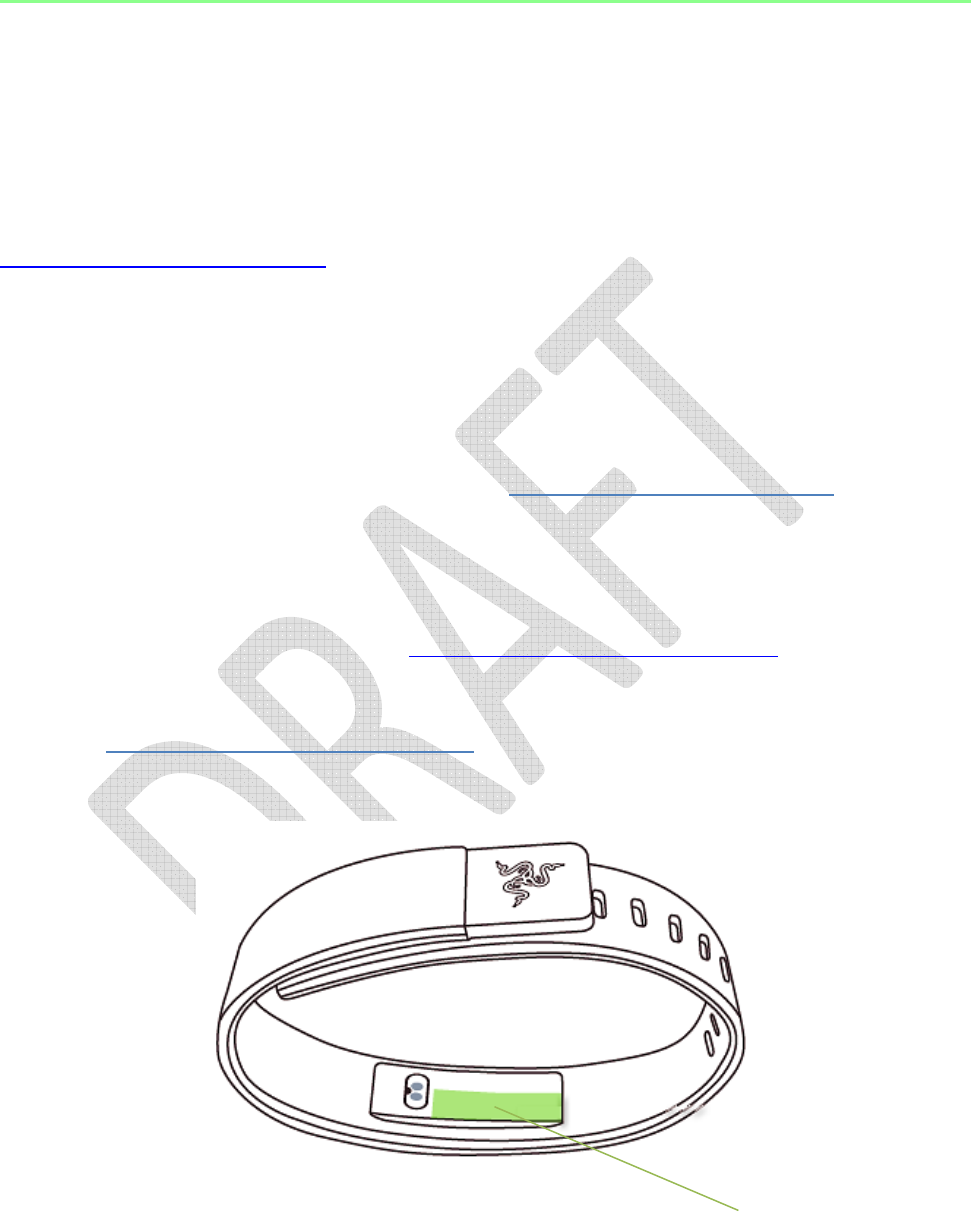
1 | razer™
REGISTRATION / TECHNICAL SUPPORT
REGISTRO / ASISTENCIA TÉCNICA
REGISTRATION
Sign up now for a Razer ID account to get real-time information on your product’s
warranty status. To learn more about Razer ID and all its features, visit
www.razerzone.com/razer-id. If you are already a Synapse user, register your product
by clicking on your email address at the Synapse application and select Warranty Status
from the dropdown list.
REGISTRO
Regístrate ahora en una cuenta de Razer ID para obtener información en tiempo real
sobre el estado de la garantía de tus productos. Para obtener más información sobre
Razer ID y todas sus características, visita www.razerzone.com/razer-id. Si ya eres
usuario de Synapse, registra tu producto haciendo clic en tu dirección de correo
electrónico en la aplicación de Synapse y selecciona Estado de la garantía en la lista
desplegable.
To register your product online, visit www.razerzone.com/registration. Please note that
you will not be able to view your warranty status if you register via the website.
Entra en www.razerzone.com/registration para registrar el producto en línea. Ten en
cuenta que no podrás ver el estado de tu garantía si la registras a través del sitio web.
Your product’s serial number can be found here
El número de serie de tu producto se puede encontrar aquí.
2 | For gamers. by gamers™
TECHNICAL SUPPORT
What you’ll get:
• 1 year limited manufacturer’s warranty.
• Free online technical support at www.razersupport.com.
ASISTENCIA TÉCNICA
Obtendrás:
• 1 año de garantía limitada del fabricante.
• Asistencia técnica gratuita en línea en www.razersupport.com.
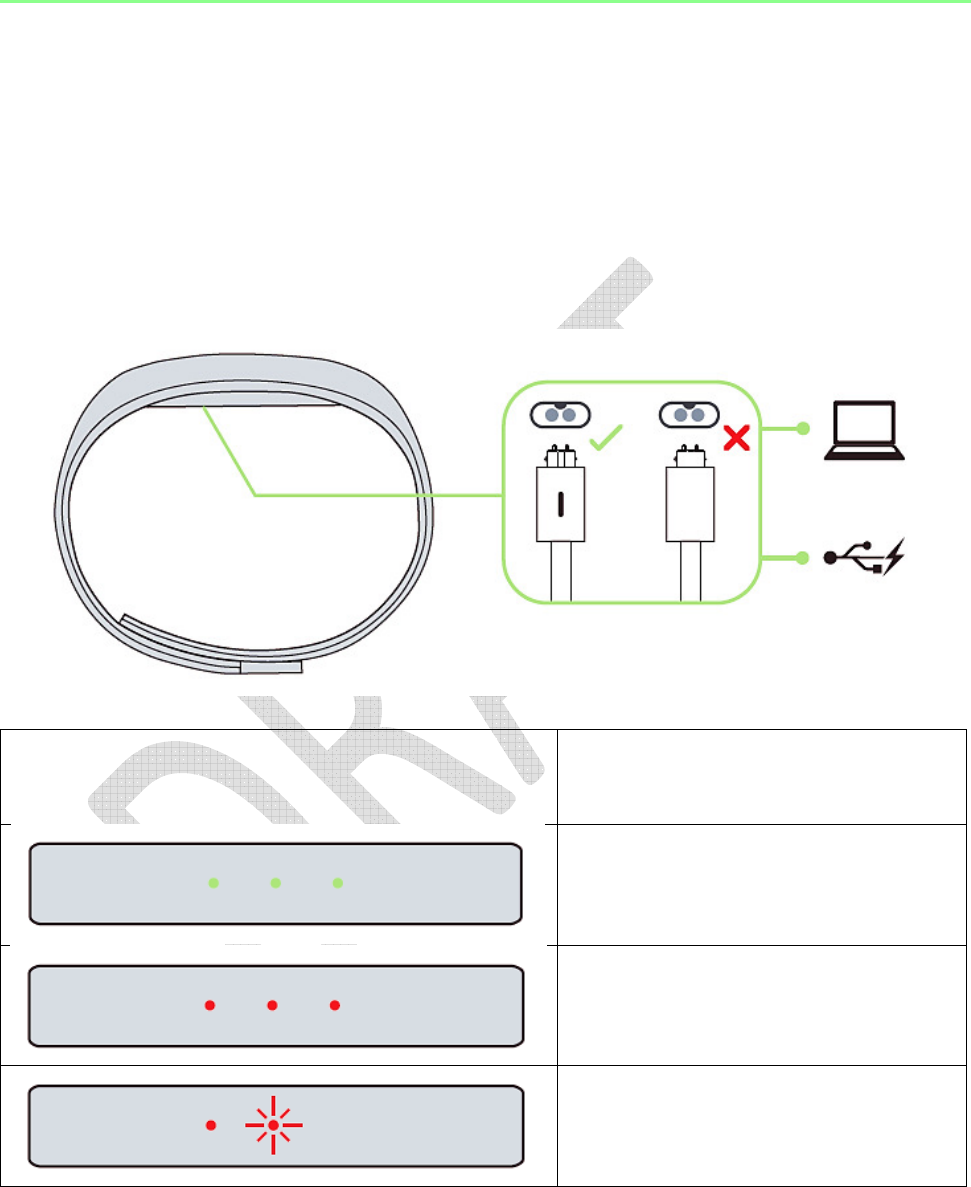
3 | razer™
USING YOUR NABU X
USO DE NABU X
1. CHARGE
1. CARGA
Status Indicator
Indicador de estado
Battery Level
Nivel de batería
Fully Charged
Completamente cargada
<100%
<100%
<67%
<67%
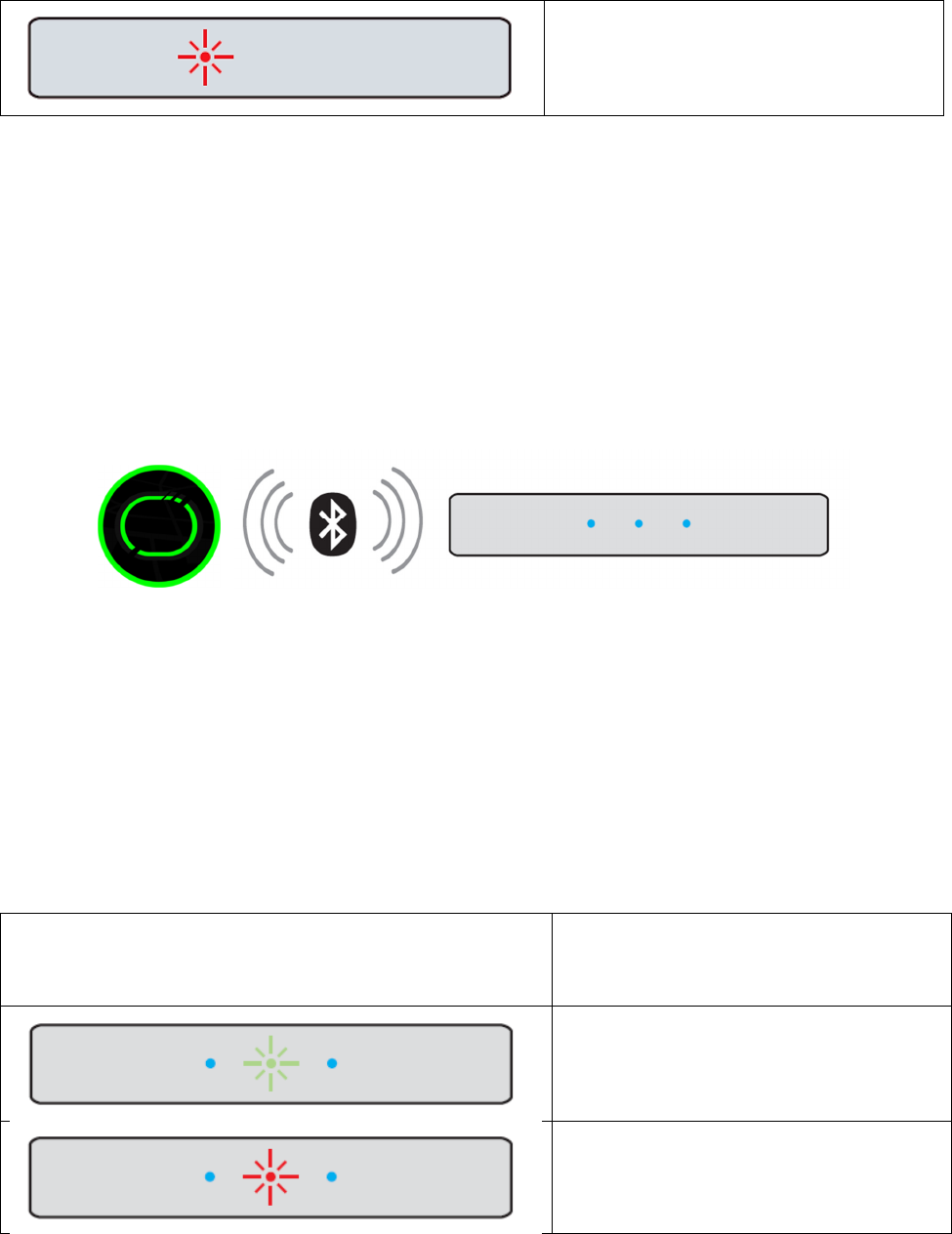
4 | For gamers. by gamers™
<30%
<30%
Caution: Do not leave the Nabu X charging overnight. The approximate time to fully charge the Nabu
X is 2 hours.
Precaución: No dejes el Nabu X cargando toda la noche. El tiempo aproximado para cargar
completamente el Nabu X es de 2 horas.
2. PAIR
2. EMPAREJAMIENTO
NABU X
UTILIDADES
Status Indicator
Indicador de estado
Pairing Status
Estado del emparejamiento
Paired
Emparejado
Failed
Error
NABU X
UTILITY APP
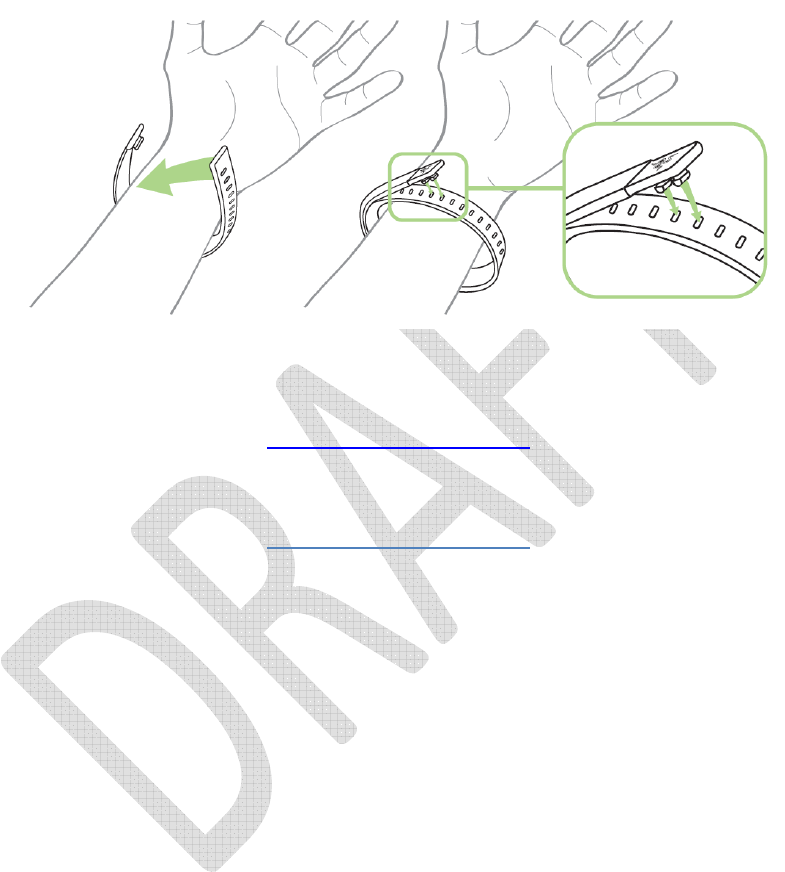
5 | razer™
3. WEAR
3. COMO LLEVARLO
For more information, please refer to the Online Master Guide at
www.razersupport.com
Para obtener más información, consulta la Guía maestra online en
www.razersupport.com
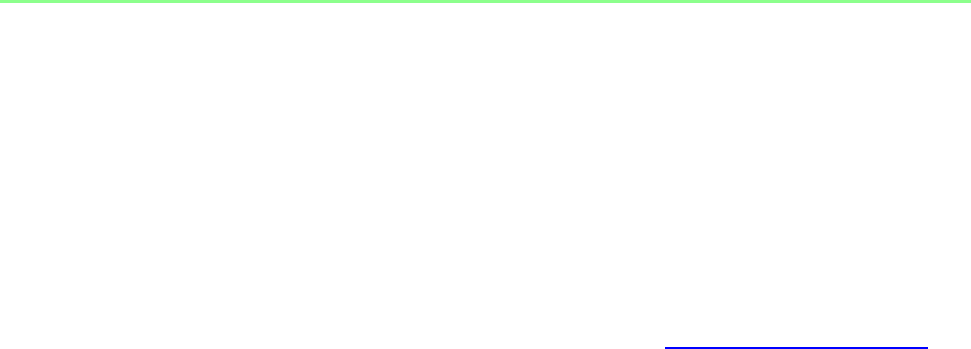
6 | For gamers. by gamers™
SAFETY AND MAINTENANCE
SEGURIDAD Y MANTENIMIENTO
SAFETY GUIDELINES
In order to achieve maximum safety while using your Nabu X, we suggest that you
adopt the following guidelines:
1. Should you have trouble operating the device properly, unplug and/or remove
the device and contact the Razer hotline; or go to www.razersupport.com for
assistance. Do not attempt to fix the device yourself.
2. Do not take apart the device (doing so will void your warranty) and do not
attempt to operate it under abnormal current loads.
3. Charge the Nabu X in accordance with the recommended charging time and do
not leave the battery charging overnight. Do not wear the Nabu X while it is
charging.
4. Do not expose the Nabu X to liquids while charging. Exposing the Nabu X to these
conditions may result in an electric shock.
5. The Nabu X is water resistant however, do not submerge the Nabu X in liquid for
more than 30 min at a depth of more than 1 meter.
6. Do not tamper or abuse the Nabu X; including but not limited to dropping,
crushing, excessive bending, puncturing, shredding, microwaving, incinerating, or
inserting foreign objects into the Nabu X.
7. Do not use abrasive cleaners and/or harsh cleaning agents to clean the Nabu X.
8. Do not expose the Nabu X to extremely high or low temperatures such as leaving
the Nabu X in direct sunlight or in snowy weather for extended periods of time.
9. Do not expose the Nabu X to open flames such as stoves, candles, or fireplaces.
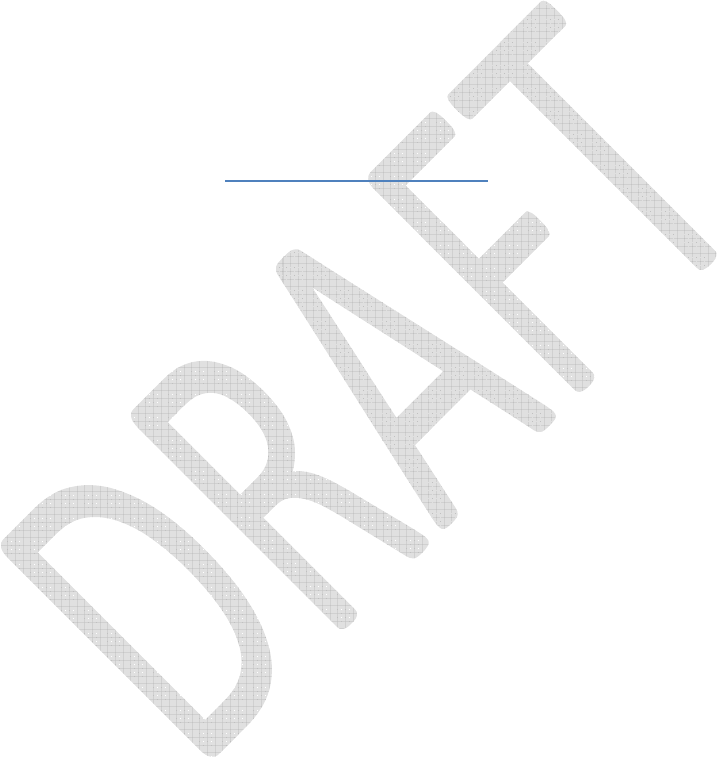
7 | razer™
10. Do not expose the inner band to organic solvents such as alcohol, acetone, and
detergent.
11. Dispose the product in accordance with your local environmental laws and
guidelines.
PAUTAS DE SEGURIDAD
Con el fin de tener la máxima seguridad durante el uso del Nabu X, te recomendamos
seguir las siguientes directrices:
1. Si tuvieras algún problema para utilizar el dispositivo correctamente,
desconéctalo y/o quítatelo y ponte en contacto con la línea de atención al cliente
de Razer, o accede a www.razersupport.com para solicitar asistencia. En ningún
momento intentes reparar el dispositivo por tu cuenta.
2. No desmontes el dispositivo (esto anulará la garantía) y tampoco intentes
utilizarlo si la tensión eléctrica no es la normal.
3. Carga el Nabu X de acuerdo con el tiempo de carga recomendado y no dejes
cargando la batería durante toda la noche. No lleves puesto el Nabu X mientras
se está cargando.
4. No expongas al Nabu X a líquidos mientras se está cargando. La exposición del
Nabu X a estas condiciones puede provocar una descarga eléctrica.
5. Nabu X es resistente al agua; sin embargo, no lo sumerjas en líquido durante más
de 30 minutos a una profundidad de más de 1 metro.
6. No manipules ni des un mal uso al Nabu X. Esto incluye, entre otros, caídas,
aplastamiento, flexión excesiva, punción, trituración, exposición a microondas,
incineración o introducción de objetos extraños en el mismo.
7. No utilices productos de limpieza abrasivos y/o agentes de limpieza agresivos
para limpiar el Nabu X.
8. No expongas el Nabu X a temperaturas extremadamente altas o bajas, como
dejarlo expuesto a la luz directa del sol o expuesto a la intemperie en tiempo de
nieve durante largos períodos de tiempo.
8 | For gamers. by gamers™
9. No expongas el Nabu X a llamas como, por ejemplo, estufas, velas o chimeneas.
10. No expongas la banda interior a disolventes orgánicos tales como alcohol,
acetona o detergente.
11. Desecha el producto de acuerdo con las leyes y directrices medioambientales
locales.
BATTERY
The Nabu X contains an internal, lithium-ion polymer rechargeable battery. In general,
the life expectancy of this battery depends upon use. If the battery does not charge
after several attempts, it may be non-operational and you may need to contact
customer support. Do not attempt to replace the Nabu X’s battery yourself.
BATERÍA
El Nabu X contiene una batería interna recargable de polímero de litio. La expectativa
de vida de la batería depende de su uso. Si la batería no se carga después de varios
intentos, puede que no esté operativa y es posible que tengas que ponerte en contacto
con el departamento de atención al cliente. No intentes sustituir la batería del Nabu X
por tu cuenta.
TRACKING
The accuracy of our sensors and associated calculations (i.e. distance traveled and
calories burned) will vary with use.
MONITORIZACIÓN
La precisión de los sensores y los cálculos asociados (es decir, la distancia recorrida y las
calorías quemadas) varía con el uso.

9 | razer™
FCC DECLARATION OF CONFORMANCE
This equipment has been tested and found to comply with the limits for a Class B digital
device, pursuant to part 15 of the FCC Rules. These limits are designed to provide
reasonable protection against harmful interference in a residential installation. This
equipment generates, uses and can radiate radio frequency energy and, if not installed
and used in accordance with the instructions, may cause harmful interference to radio
communications. However, there is no guarantee that interference will not occur in a
particular installation. If this equipment does cause harmful interference to
radio or television reception, which can be determined by turning the equipment off
and on, the user is encouraged to try to correct the interference by one or more of the
following measures:
- Reorient or relocate the receiving antenna.
- Increase the separation between the equipment and the receiver.
- Connect the equipment into an outlet on a circuit different from that to which the
receiver is connected.
- Consult the dealer or an experienced radio TV technician for help.
10 | For gamers. by gamers™
FCC CAUTION STATEMENT
This device complies with Part 15 of the FCC Rules. Operation is subject to the following
two conditions:
(1) This device may not cause harmful interference, and
(2) This device must accept any interference received, including interference that may
cause undesired operation.
IMPORTANT NOTE:
FCC Radiation Exposure Statement:
This equipment complies with FCC radiation exposure limits set forth for an
uncontrolled environment. End users must follow the specific operating instructions for
satisfying RF exposure compliance. This transmitter must not be co-located or
operating in conjunction with any other antenna or transmitter.
Caution:
Any changes or modifications not expressly approved by the party responsible for
compliance could void the user's authority to operate the equipment.
The device meets the exemption from the routine evaluation limits in section 2.5 of RSS
102 and compliance with RSS-102 RF exposure, users can obtain Canadian information
on RF exposure and compliance.
Le dispositif rencontre l'exemption des limites courantes d'évaluation dans la section
2.5 de RSS 102 et la conformité à l'exposition de RSS-102 rf, utilisateurs peut obtenir
l'information canadienne sur l'exposition et la conformité de rf.

11 | razer™
INDUSTRY CANADA STATEMENT
This device complies with Industry Canada licence-exempt RSS standard(s). Operation is
subject to the following two conditions:
(1) this device may not cause interference, and
2) this device must accept any interference, including interference that may cause
undesired operation of the device.
Le présent appareil est conforme aux CNR d'Industrie Canada applicables aux appareils
radio exempts de licence. L'exploitation est autorisée aux deux conditions suivantes :
(1) l'appareil ne doit pas produire de brouillage, et
(2) l'utilisateur de l'appareil doit accepter tout brouillage radioélectrique subi, même si
le brouillage est susceptible d'en compromettre le fonctionnement.