Recsol I and C RECSPEED-8000E ADSL Modem User Manual
Recsol I&C; Co., Ltd. ADSL Modem
User Manual

ADSL Modem User’s Manual
ATM-based ADSL Broadband Access System
RECSPEED-8000E
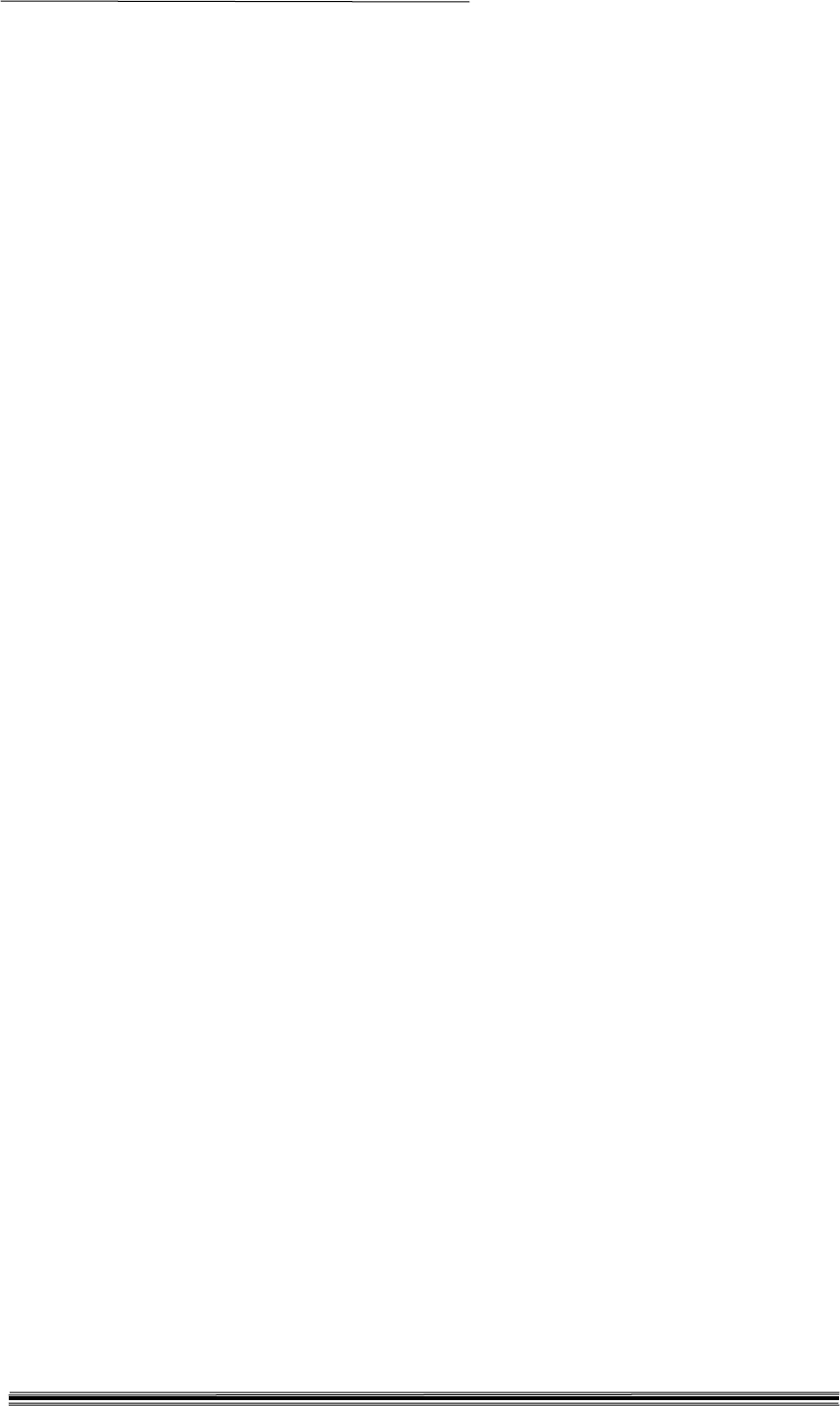
RECSOL I&C ADSL MODEM RECSPEED-8000E User’s manual
2
- Contents -
1. FCC Statement....................................................................................................3
2. Overview..............................................................................................................4
3. Introduction.........................................................................................................6
3.1. RECSPEED-8000E overview.......................................................................... 6
3.2. Components................................................................................................... 6
3.3. Name and functions........................................................................................ 7
3.3.1. Front panel................................................................................................ 7
3.3.2. Rear panel................................................................................................. 7
4. Installation...........................................................................................................9
4.1. Cable connection............................................................................................ 9
4.2. Installation and operation preference ............................................................... 9
4.3. PC specifications required ............................................................................ 10
4.4. Modem system default values(factory settings)............................................... 10
5. Modem operator menu.....................................................................................10
5.1. Main Menu – System Menu .......................................................................... 10
5.1.1. Main Menu – System – Password Change..................................................11
5.1.2. Main Menu – System – Firmware Upgrade ................................................11
5.1.3. Main Menu – System – Setting Values...................................................... 12
5.1.4. Main Menu – System – Reset System....................................................... 13
5.1.5. Main Menu – System – RS-232 Interface.................................................. 13
5.2. Main Menu – Bridge..................................................................................... 13
5.2.1. Main Menu – Bridge – Static Entry List.................................................... 14
5.2.2. Main Menu – Bridge – Delete Static Entry List ........................................ 14
5.2.3. Main Menu – Bridge – Static Entry List................................................... 15
5.3. Main Menu – Ethernet Interface.................................................................... 15
5.3.1. Main Menu – Ethernet – Show Statistics................................................... 15
5.3.2. Main Menu – Ethernet – Reset Statistics................................................... 16
5.4. Main Menu – ATM Interface......................................................................... 16
5.4.1. Main Menu – ATM Interface – Show Connections..................................... 16
5.4.2. Main Menu – ATM Interface – Create ATM PVC...................................... 17
5.4.3. Main Menu – ATM Interface – Delete ATM PVC...................................... 17
5.4.4. Main Menu – ATM Interface – AAL5 Statistics ........................................ 18
5.4.5. Main Menu – ATM Interface – ATM Statistics.......................................... 18
5.4.6. Main Menu – ATM Interface – Reset all Statistics..................................... 19
5.5. Main Menu – DSL Interface.......................................................................... 19
5.5.1. Main Menu – DSL Interface – Mode (Full/G.Lite)..................................... 19
5.5.2. Main Menu – DSL Interface – Link Status................................................ 20
5.5.3. Main Menu – DSL Interface – Link Initialization ...................................... 21
6. RECSPEED-8000E specifications and characteristics..................................22

RECSOL I&C ADSL MODEM RECSPEED-8000E User’s manual
3
1. FCC Statement
This equipment has been tested and found to comply with the limits for a Class B digital device,
pursuant to Part 15 of the FCC Rules. These limits are designed to provide reasonable protection
against harmful interference in a residential installation. This equipment generates, uses and can
radiate radio frequency energy and, if not installed and used in accordance with the instructions,
may cause harmful interference to radio communications. However, there is no guarantee that
interference will not occur in a particular installation. If this equipment does cause harmful
interference to radio or television reception, which can be determined by turning the equipment
off and on, the user is encouraged to try to correct the interference by one or more of the
following measure:
- Reorient or relocated the receiving antenna.
- Increase the separation between the equipment and receiver.
- Connect the equipment into an outlet on a circuit different from that to which the receiver is
connected.
- Consult the dealer or an experienced radio/TV technician for help.
- Shielded cables must be used to comply with FCC regulations.
WARNING (Part 15, Section 15.21)
Changes or modifications not expressly approved by the party responsible for compliance could
void the user’s authority to operate the equipment.
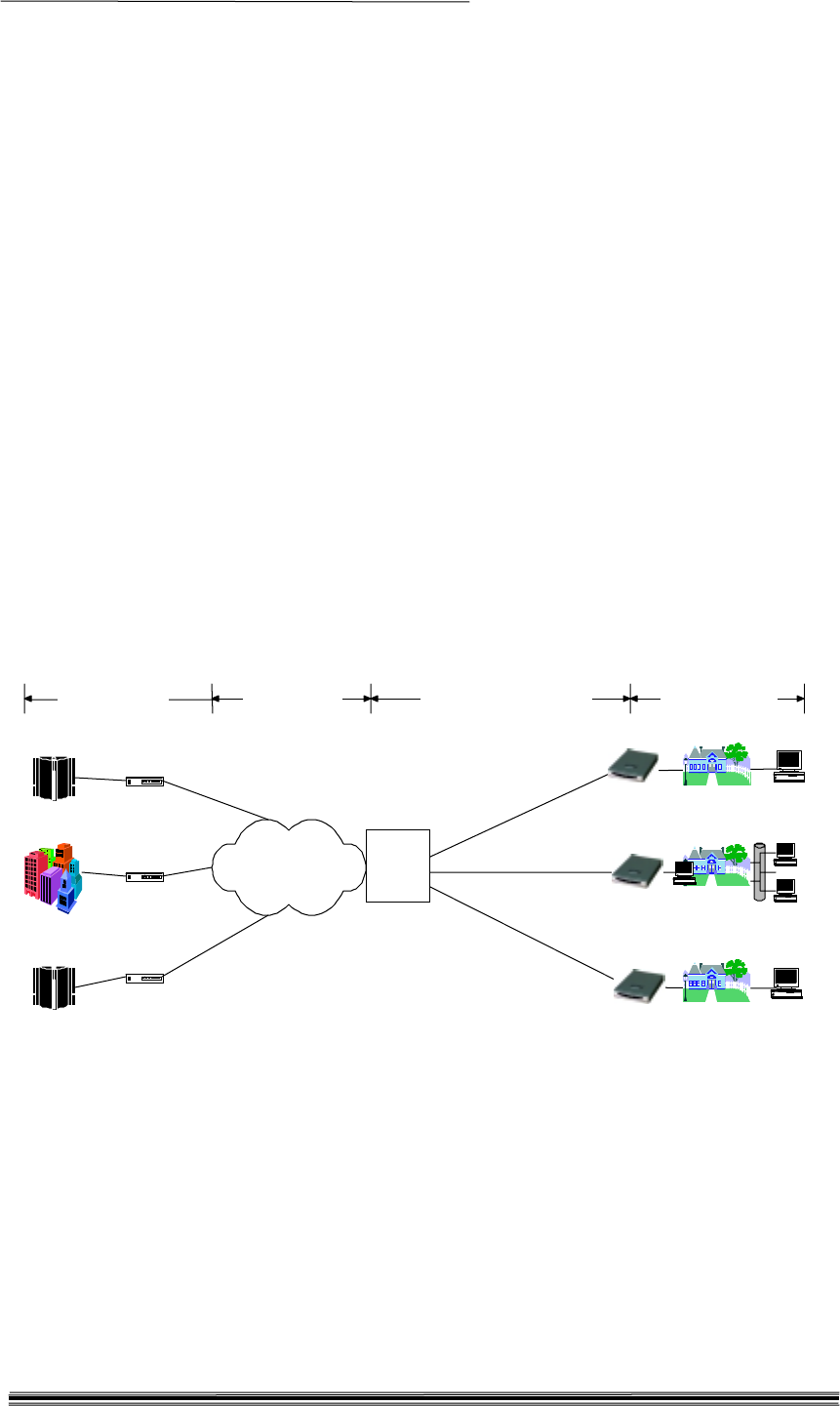
RECSOL I&C ADSL MODEM RECSPEED-8000E User’s manual
4
2. Overview
Asymmetric Digital Subscriber Line (ADSL) technology is the latest line coding technology
enabling subscribers to access the network at a high speed through the existing telephone lines. It
provides subscribers with network access services from several tens Kbps up to several Mbps for
the downstream data from the ISP to the subscriber and from several tens Kbps up to 1 Mbps for
the upstream data from the subscriber to the ISP, depending on the physical length of the
subscriber line and the network service contract level with the ISP.
Furthermore, along with new data transferring capabilities, subscribers are also provided with
usual telephone services, as well.
ADSL allows very cost-efficient application services with asymmetric traffic characteristics such
as high-speed Internet access and Video-On-Demand (VOD), by providing services where
downstream data is about 10 times faster than upstream data.
RECSPEED-8000E, RECSOL I&C ADSL modem, is located in the customer premises of the
ADSL-based subscriber network, and allows the subscriber to use actual ADSL services. The
following section describes how to use ADSL services through RECSPEED-8000E.
For the said purpose, it is necessary to understand the entire network architecture. The entire
network configuration diagram is shown in the Figure-1.
Figure-1 ADSL Service Network Configuration Diagram
As shown in Figure-1, RECSPEED-8000E is connected to the ATM backbone network adopted
from B-ISDN by base transmission method through the ADSL, and to the subscriber via
Ethernet. Therefore, it basically requires the function to convert between ATM traffic of the
network and Ethernet traffic of the subscriber.
For the said purpose, RECSPEED-8000E is designed to support the inter working structure for
end-to-end services at Layer 2, for which it executes Ethernet Bridging Function.
For a more specific description of the above, the diagram of entire network configuration in terms
of end-to-end protocol structure is shown in the Figure-2.
Service Provider Subscriber Network (ADSL)
Public Network Customer Premise
ATM Public
Network
IS P
IS P
Enterpri
se
ATM Access Device
ATM Access Device
ATM Access Device
Telephon
e Office
8050E
8050E
8050E
PC Router
Enterprise
Network
ATM Access Device
ATM Access Device
Telephone
Office
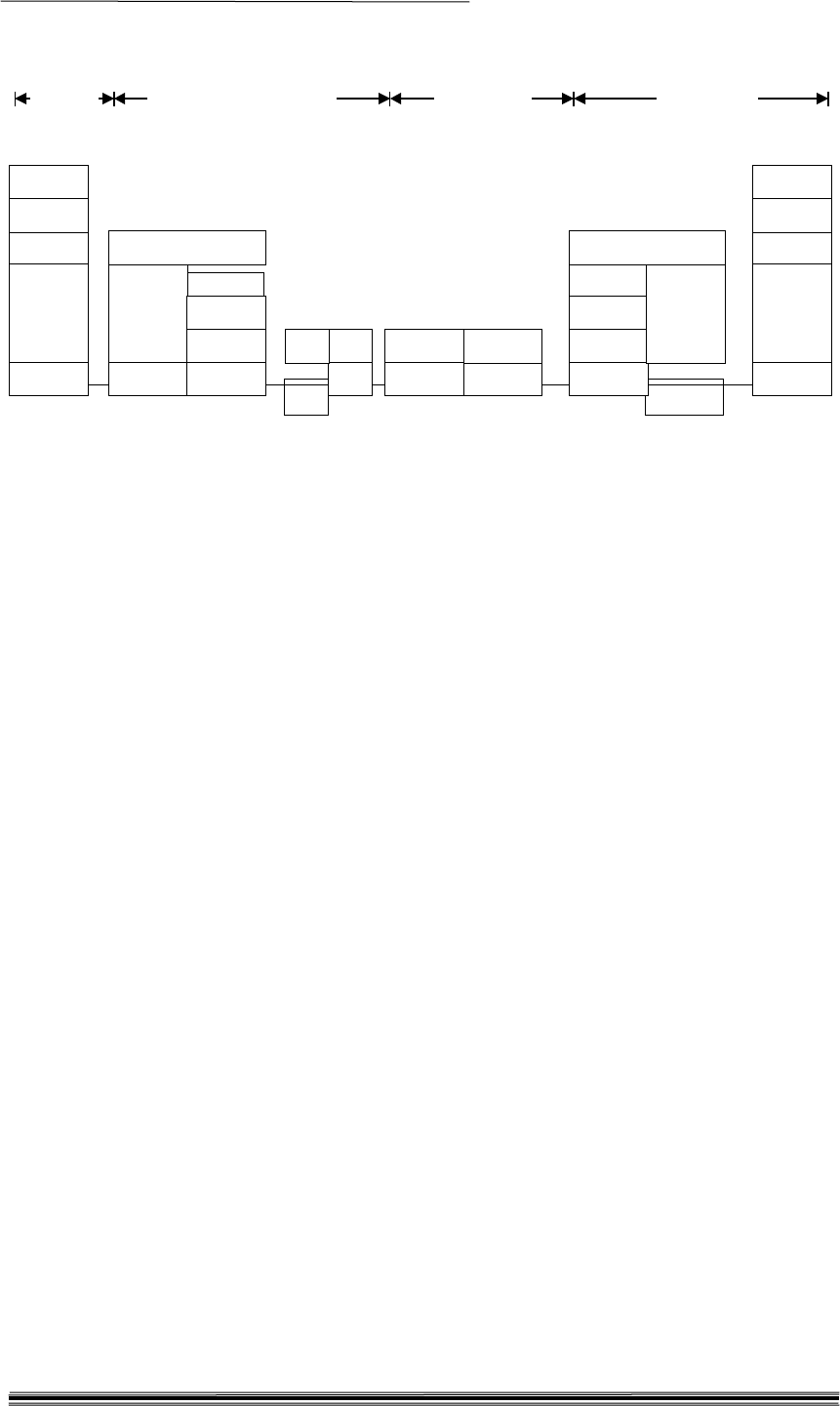
RECSOL I&C ADSL MODEM RECSPEED-8000E User’s manual
5
Figure-2 Protocol Inter working Structure of Entire Service Network
Drv.
.
Subscriber Subscriber Network(ADSL) Public Network Service Provider
MAC
RFC1483
ATM
AAL
5
MAC Bridging
MAC
IP/IPX...
PHY
PHY
I/F
APPs
MAC
PHY ADSL
RFC1483
ATM
AAL
5
MAC
IP/IPX...
PHY
I/F Drv
APPs
MAC Bridging
PHY
ATM
PHY
ATM
PHY
ATM
ADSL
ATM
DW-8050E
ADSL

RECSOL I&C ADSL MODEM RECSPEED-8000E User’s manual
6
3. Introduction
3.1 RECSPEED-8000E overview
RECSPEED-8000E is installed and connect to the customer premises, and enables the users to
access ADSL services, through a convenient menu-driven interface:
1) Access to system status and configuration information,
2) Online software upgrade,
3) Access to and setting of ATM VCC status information,
4) Access to ADSL interface status information,
5) Access to Ethernet interface status information,
6) Bridging function, spanning tree setup and access to status information.
RECSPEED-8000E features two methods of implementing user's interface. A user can connect a
terminal directly to RS-232 serial port of RECSPEED-8000E, or use Telnet through the network
interface.
Upon initial installation of RECSPEED-8000E, however, it is possible only to access the serial
port, since the IP address of RECSPEED-8000E is not assigned yet.
Access to RECSPEED-8000E through the serial port is available with any standard terminal
equipment at the speed of 9,600 baud rate.
3.2 Components
Unpack the package of RECSPEED-8000E and verify that the following components are
included. There should be following components (Refer to Figure-3).
1) RECSPEED-8000E main body 1 set
2) Ethernet cable (cross-connect) 1 ea
3) Telephone cable 1 ea
4) DC power Adapter 1 ea
5) Cable for DC power Adapter 1 ea
6) Micro filter 2 ea
7) User’s manual 1 copy
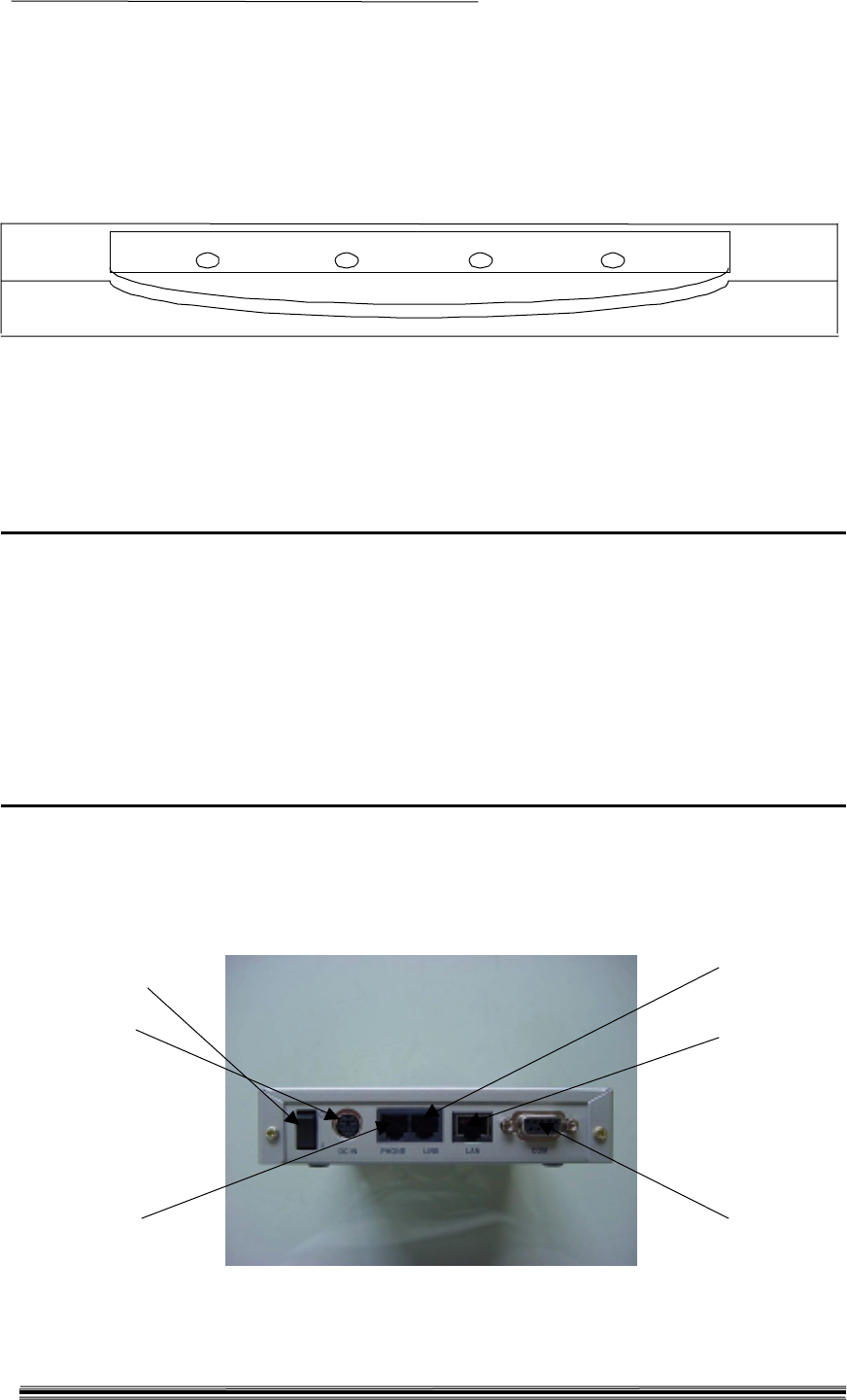
RECSOL I&C ADSL MODEM RECSPEED-8000E User’s manual
7
3.3 Name and functions
3.3.1 Front panel
Figure-4 shows LEDs that are equipped on the front panel of RECSPEED-8000E.
Figure-4 Front panel of RECSPEED-8000E
RECSPEED-8000E has four LEDs as shown in the figure above, which instantaneously indicate
the modem status as described below:
ON
(Green) Indicates the connection to the power supply. This LED is on when power is
provided.
LINK
(Green) The LED indicates that the link status of ADSL. It blinks while the link is
attempted, and remains on once the link is established.
DATA
(Green) The LED indicates data is transmitted over ADSL. That is, it blinks whenever
data is received or transmitted over the ADSL.
LAN
(Green) The LED indicates the connection status of Ethernet. It remains on as long as the
physical connection is established normally.
3.3.2 Rear panel
The following Figure-5 shows the switch and various connectors that are equipped on the rear
panel of RECSPEED-8000E.
Figure-5 Rear panel of RECSPEED-8000E
RECSPEED
-
8000
E
DATA
LINK
ON
ADSL modem
LAN
(1)
(2)
(3)
(4)
(5)
(6)
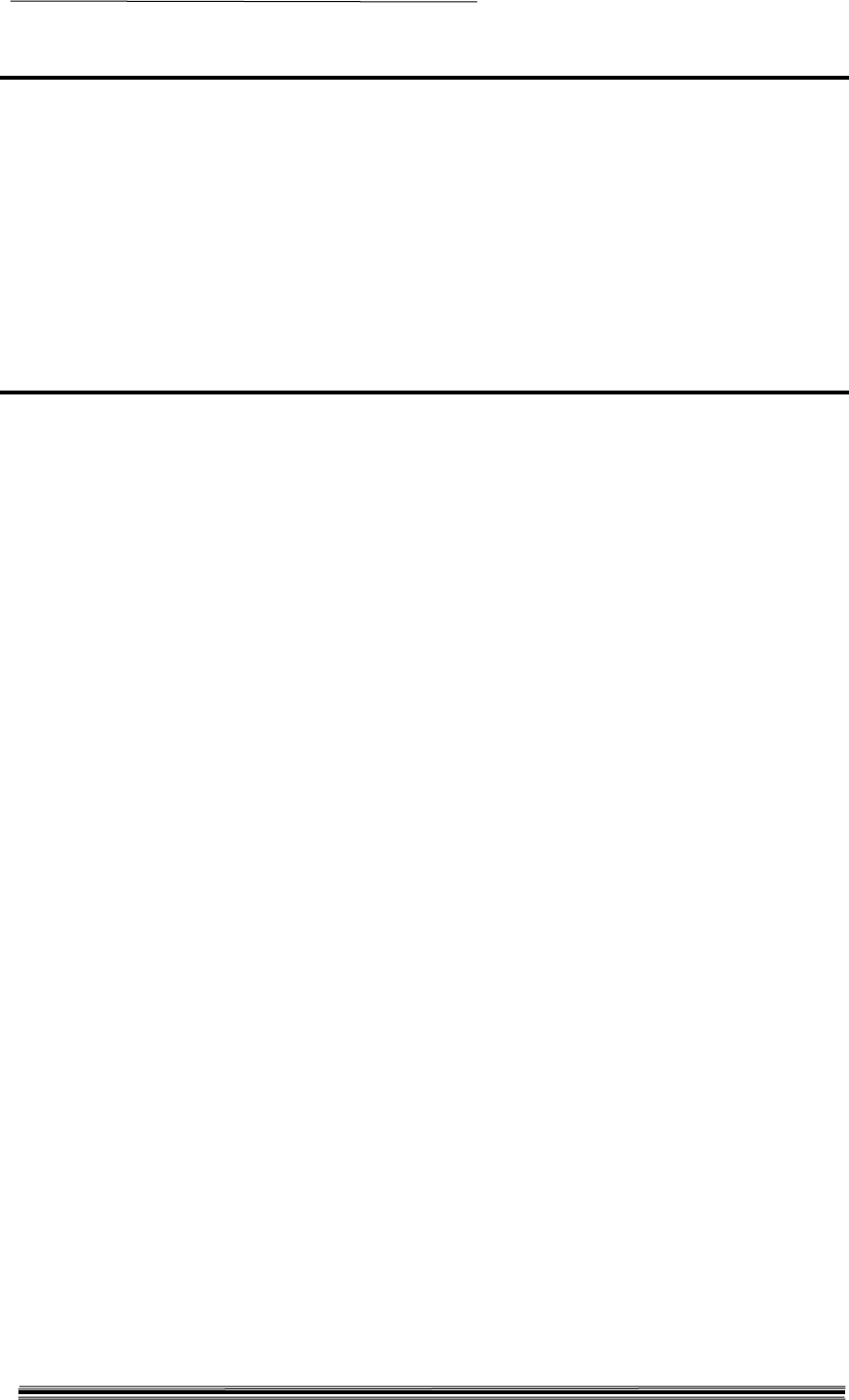
RECSOL I&C ADSL MODEM RECSPEED-8000E User’s manual
8
(1) Power switch Used for supply and blocking of power.
(2) Power Port(DC IN) Connects the power connection cable.
(3) Phone Port Connects the telephone cable.
(alert : In front of telephone, Micro filter must be attached).
(4) Line Port Connects the telephone cable in ADSL line.
(5) LAN Port Connects the Ethernet cable.
(the cable is cross-connected)
(6) Serial port Connects the RS-232 serial cable.
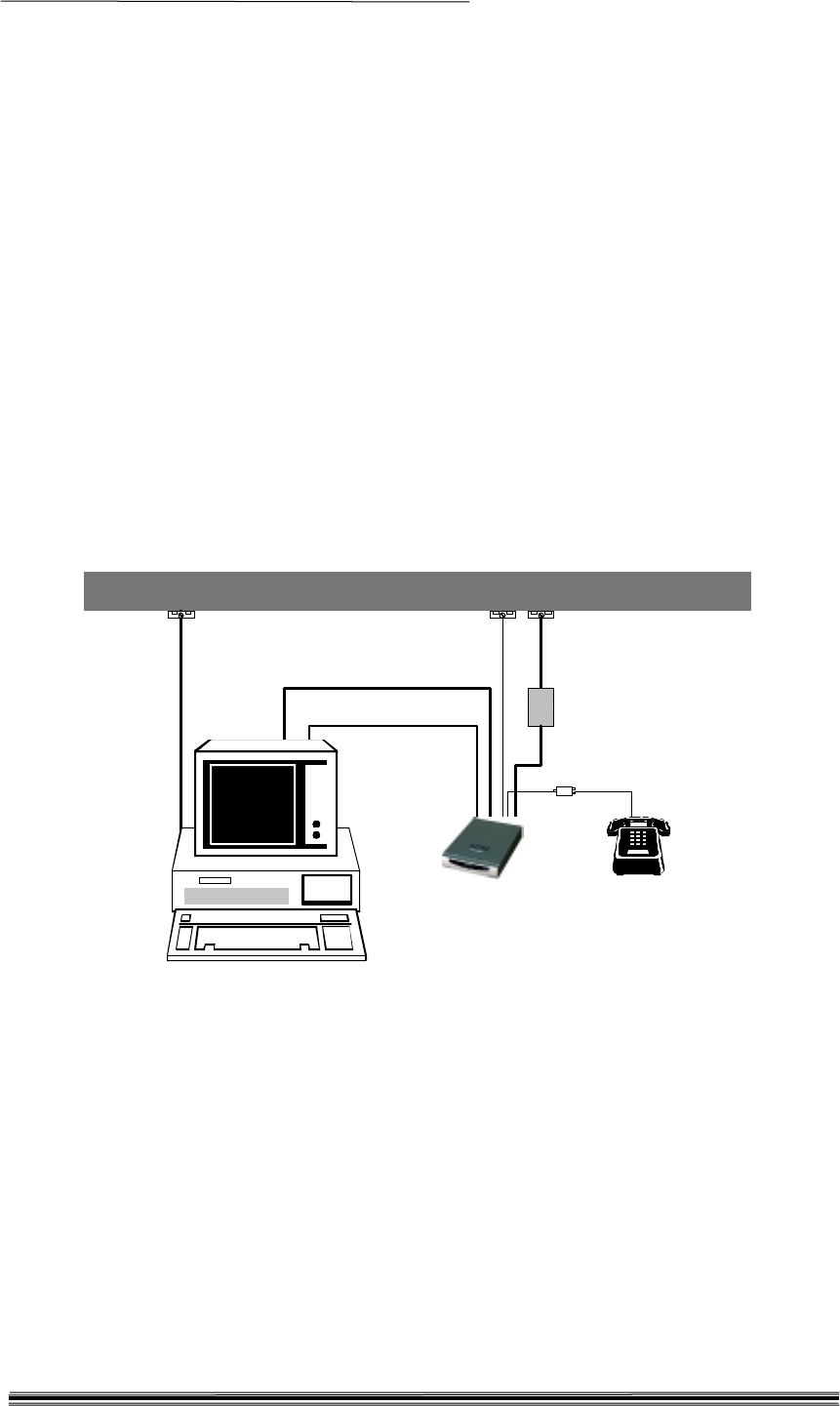
RECSOL I&C ADSL MODEM RECSPEED-8000E User’s manual
9
4. Installation
4.1 Cable connection
1) Connect the power to the DC In Port for power supply in the RECSPEED-8000E main
body by using the DC power adapter.
2) Connect the LAN port of RECSPEED-8000E main body to the ethernet card of PC by
using the ethernet cable.
3) Connect the telephone cable between the LINE port of RECSPEED-8000E main body and
the telephone connector that is installed in the house (mainly on the wall).
4) Connect the serial cable between the RS-232 serial ports of PC and RECSPEED-8000E
main body.
5) Connect the telephone cable between the telephone and the micro filter.
6) Connect the RJ-11 connector, which is attached to the micro filter that is connected with
the telephone, to the PHONE port of RECSPEED-8000E main body.
On the above, 5) and 6) are applied in case of telephone connection. (Refer to Figure-6)
Figure-6 Cabling
4.2 Installation and operation preference
If the cable installation is completed, supply the power for the PC and RECSPEED-8000E. If the
terminal emulation program such as hyper-terminal is executed, the prompt that requests the
password input is displayed on the screen.
When the RECSPEED-8000E is produced, the password is set up as “8000E” for delivery.
Therefore, if this password is entered, RECSPEED-8000E can be logged on. This password
should be changed for the future system security. If you forgot the password, you should receive
the technical support of the company.
If the log on is successful, the main menu is displayed on the screen. After this, set up ATM PVC
by using the functions provided from the main menu and then, if necessary, set up the IP address
of RECSPEED-8000E, the subnet mask, and the IP address of basic gateway.
¨ç
¨ì
¨ë
¨ê
¨é
¨è
PC Àü¿øÄÉÀ̺í
º®¸é
Wa l l
PC
power
Cable
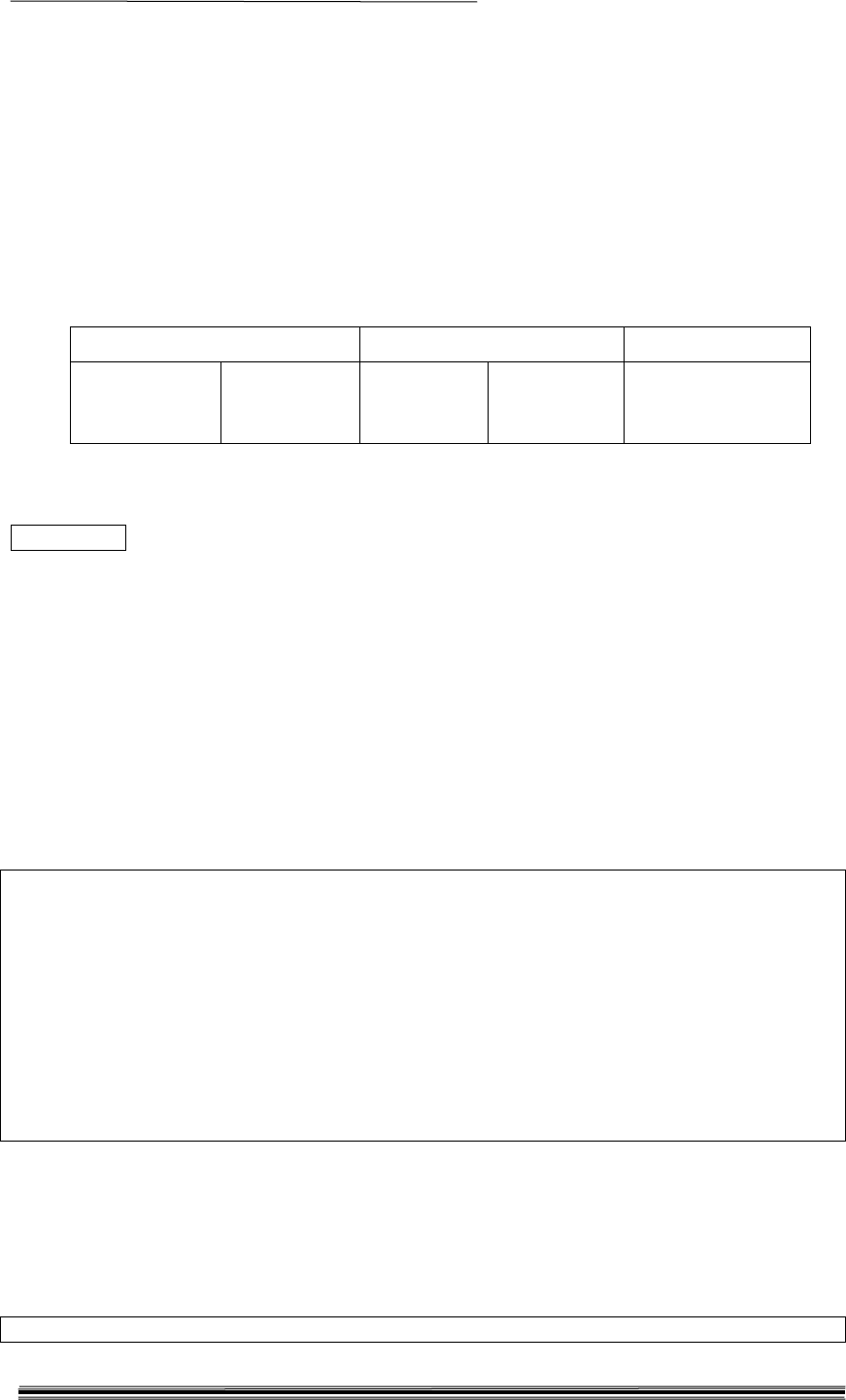
RECSOL I&C ADSL MODEM RECSPEED-8000E User’s manual
10
For the details about how to set up, refer to the descriptions for menus by each level that are
provided with the user interface by each function.
4.3 PC specifications required
- 10 Base-T ethernet card
- Microsoft Windows 95/98/NT
* PC configuration : Pentium MMX-300MHz, Memory 64MB
4.4 Modem system default values(factory settings)
IP Address Information ATM PVC Information Password
IP address
Subnet Mask
Gateway
10.0.0.1
255.0.0.0
10.0.0.1
Vpi
Vci
pcr
0
33
disable 8000E
5. Modem operator menu
Precautions
This chapter describes the modem operator menu that is used by the ADSL service
provider. The general subscribers had better not use this menu without the consent
with the ADSL service provider.
If the installation process described in the chapter 3 is completed and the power is supplied for
RECSPEED-8000E, the default booting screen of RECSPEED-8000E is displayed on the screen
of standard terminal connected with the serial cable. After that, in order to verify, the legal
operator for system, the screen for password input is displayed.
If the password is entered correctly in this status, the following default menu is displayed on the
screen. If the user presses the input character (English character surrounded with “[“ and “]”) that
indicates the menu to provide the desired function, she/he can move to the related sub-menu.
RECSPEED-8000E - Main Menu
[S] System
[B]Bridge
[E] Ethernet interface
[A]Atm interface
[D]Dsl interface
[X]eXit
Enter Selection:
5.1 Main Menu – System Menu
This menu is used to display general information about RECSPEED-8000E system and to change
settings. It is displayed on the screen in the following format:
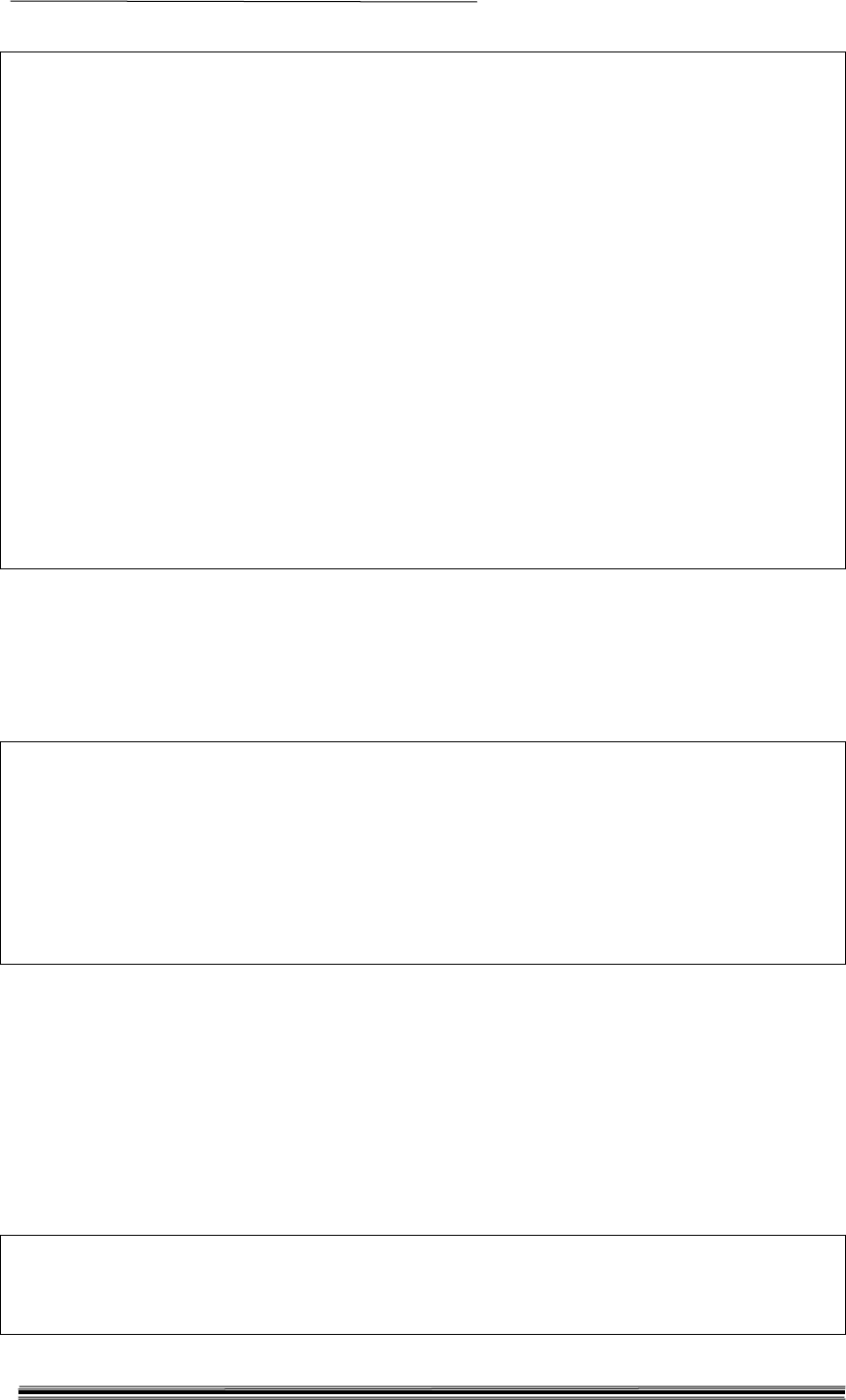
RECSOL I&C ADSL MODEM RECSPEED-8000E User’s manual
11
RECSPEED-8000E - Main Menu - System
Firmware Version 8000E-XXXX
System Uptime 0000:00:10:12:40
Name of System RECSPEED-8000E
Contact Name DAYTEK Electronics
Location Vancouverl
Ethernet Address 00:00:3B:10:24:3B
IP Address 10.0.0.1
Subnet Mask 255.0.0.0
Default Gateway 10.0.0.1
[P] Password change
[F] Firmware upgrade
[S] Setting values
[R] Reset system
[I] rs-232 Interface
[X] eXit
Enter Selection:
5.1.1 Main Menu – System – Password Change
This menu is used to change the current password. The following screen is displayed. As
mentioned above, the factory preset password is “8000E” (in lowercase).
RECSPEED-8000E - Main Menu – System – Password Change
Enter New Password (up to 8 characters): ********
Re-Enter New Password: ********
Recording Changes. This may take a while … Done
After the password is changed, the screen is returned to the previous menu.
5.1.2 Main Menu – System – Firmware Upgrade
This menu is used to upgrade or change the firmware currently installed and operating in
RECSPEED-8000E. For this purpose, firmware upgrade is supported by TFTP on your network.
The following screen is displayed:
RECSPEED-8000E - Main Menu – System – Firmware Upgrade
[T] Tftp – via network
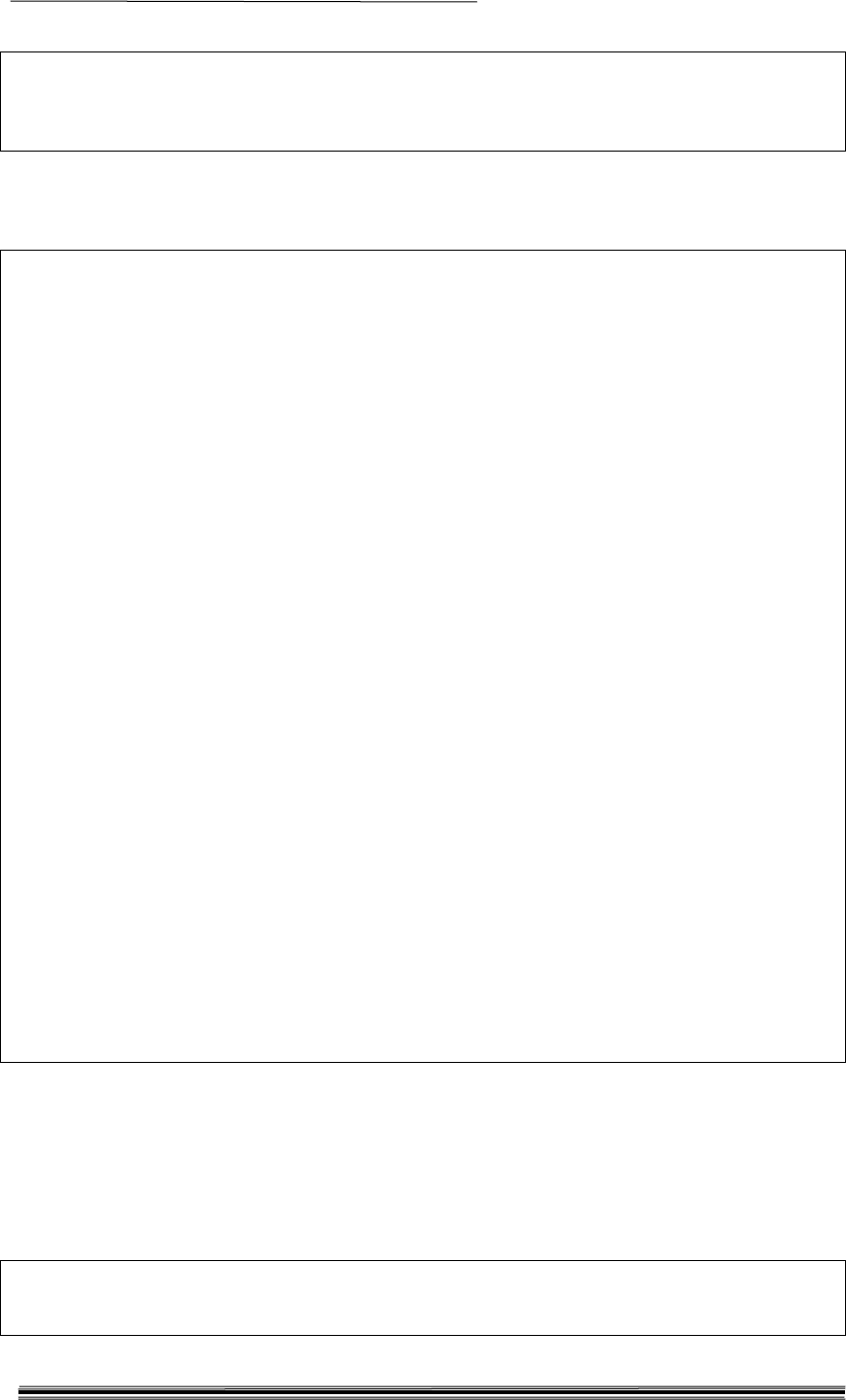
RECSOL I&C ADSL MODEM RECSPEED-8000E User’s manual
12
[X] Exit
Enter Selection: T
This option appears when ‘T’ shortcut key is entered. When TFTP is used, the following screen is
displayed first to prompt the user to enter IP address of the TFTP server and the file name. If
input parameter is not valid, the screen switches back to the previous menu.
Do you upgrade the firmware ? (Y)es or (N)o : YES
Enter TFTP Server''s IP Address (eg., 192.100.100.1) : 10.0.0.1
Enter Filename : hasbv1.bin
Please wait for preparing download...OK!
Ip address: a67d14b0
Filename: hasbv1.bin
TFTP Init OK in BINARY Form.
TFTP Open OK in BINARY Form.
Starting TFTP download in BIN Form...
........................
TFTP Close OK in BINARY Form
TFTP download completed: 0xc1e8c bytes
Do you proceed ? (Y/default No)y
current sector #3: remained bytes: 728716
current sector #4: remained bytes: 663180
current sector #5: remained bytes: 597644
current sector #6: remained bytes: 532108
current sector #7: remained bytes: 466572
current sector #8: remained bytes: 401036
current sector #9: remained bytes: 335500
current sector #10: remained bytes: 269964
current sector #11: remained bytes: 204428
current sector #12: remained bytes: 138892
current sector #13: remained bytes: 73356
current sector #14: remained bytes: 7820
current sector #15: remained bytes: 0
Application firmware is upgraded successfully
Upgrade successfully
5.1.3 Main Menu – System – Setting Values
With this menu option you can change some system configuration information for ease of
working.
The following screen is displayed.
RECSPEED-8000E - Main Menu – System – Setting Values
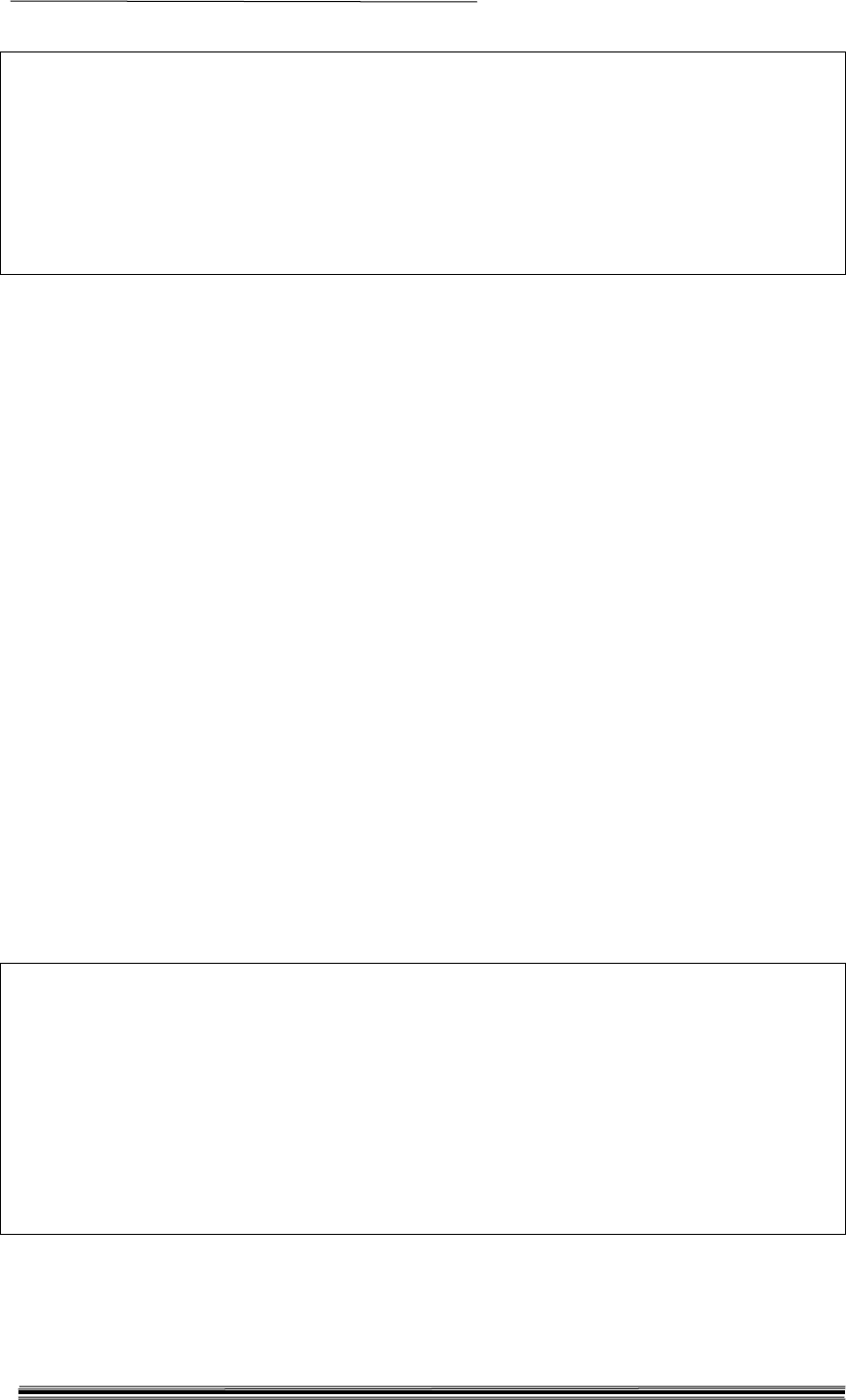
RECSOL I&C ADSL MODEM RECSPEED-8000E User’s manual
13
[N] Name of system
[C] Contact name
[L] Location
[I] IP Address
[D] set configuration info.as Default
[X] eXit
Enter Selection:
Name of System is factory preset to RECSPEED-8000E, but user can change it later for choice.
Up to 20 characters are provided for this field.
Contact Name includes such information as the store where you bought this product and the like.
Up to 20 characters are provided for this field
Location refers to the place where the system is installed. Up to 20 characters are provided for
this field.
If IP Address is modified, you must also change the Subnet Mask and the Default Gateway.
Default value is following.(Factory preset)
IP Address : 10.0.0.1
Subnet Mask : 255.0.0.0
Gateway : 10.0.0.1
If menu[D](set configuration info as. Default) is selected, modem software configuration value.
5.1.4 Main Menu – System – Reset System
This menu option is used to reset the system through user interface, without manipulating the
power switch.
5.1.5 Main Menu – System – RS-232 Interface
This menu displays information about RS-232 serial port. The following screen is displayed:
RECSPEED-8000E - Main Menu – System – rs232 Interface
=====================================
Baud Rate 9600
Data Bits 8 bit(s)
Stop Bits 1 bit(s)
Parity None
=====================================
Press any key to continue…
5.2 Main Menu – Bridge
This menu option provides access to the status information and setting configuration for bridging
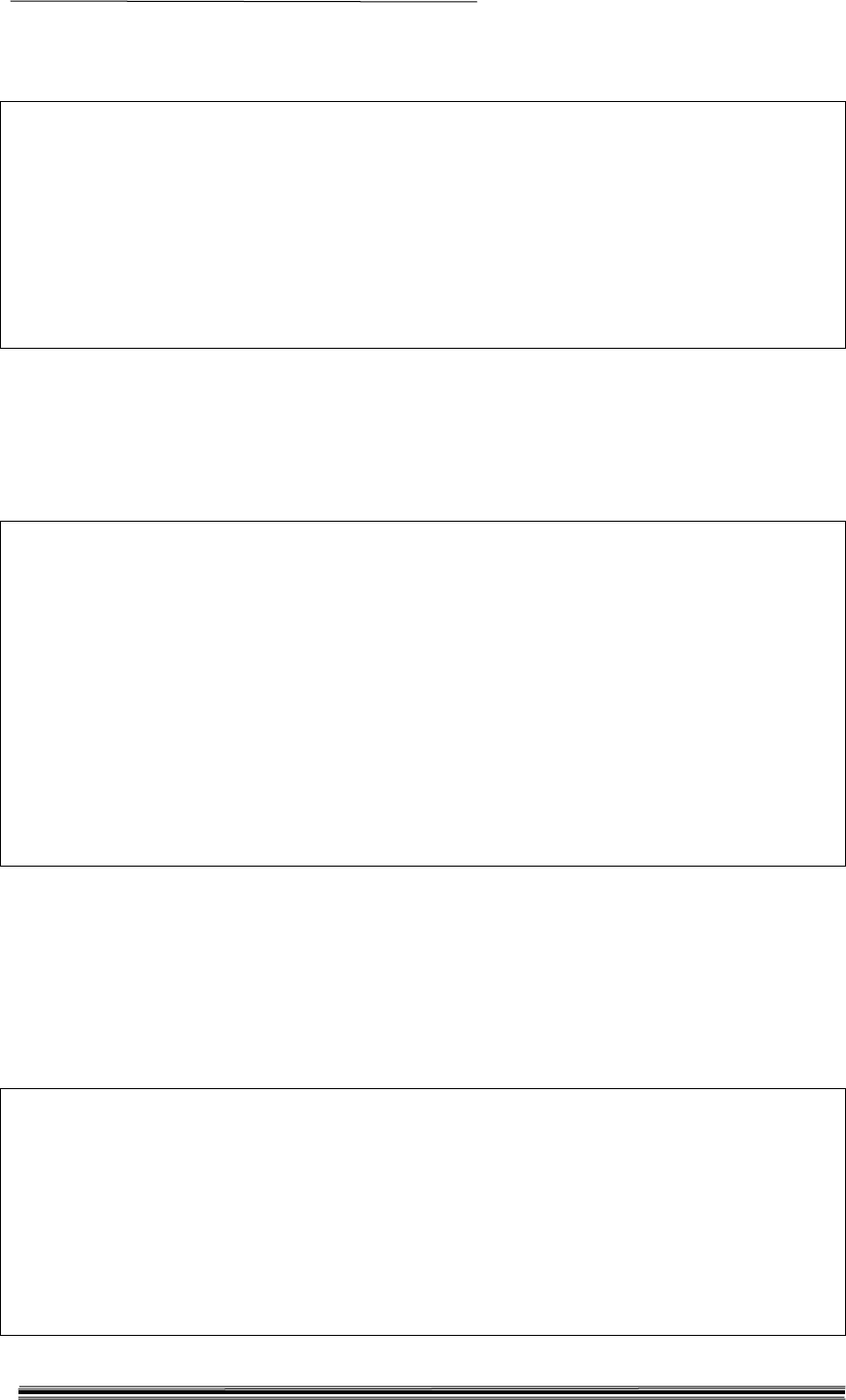
RECSOL I&C ADSL MODEM RECSPEED-8000E User’s manual
14
function of RECSPEED-8000E. The following screen is displayed:
RECSPEED-8000E - Main Menu - Bridge
[S] Static entry list
[D] Dynamic entry list
[R] Remove all dynamic entry
[X] eXit
Enter Selection:
5.2.1 Main Menu – Bridge – Static Entry List
This menu displays registered static entries. Enter a specific port number to display. The
following screen is displayed:
RECSPEED-8000E - Main Menu – Bridge – Static Entry List
The Total number of dynamic entry: 3
===========================================================
in-port dest. MAC address out-port (bit-mapped)
-----------------------------------------------------------
1 ff-ff-ff-ff-ff-ff 11111111
1 01-80-c2-00-00-00 11111110
0 00-00-3B-10-20-34 00000000
===========================================================
Press any key to continue…
5.2.2 Main Menu – Bridge – Delete Static Entry List
This menu option is used to delete Ethernet address that has been registered by the user for
filtering table to execute bridging function of RECSPEED-8000E. The following screen is
displayed:
RECSPEED-8000E - Main Menu - Bridge – Dynamic Entry List
The Total number of dynamic entry: 3
============================
Port MAC address
----------------------------
1 00-40-44-10-20-32
1 00-40-44-10-20-33
1 00-40-44-10-20-34
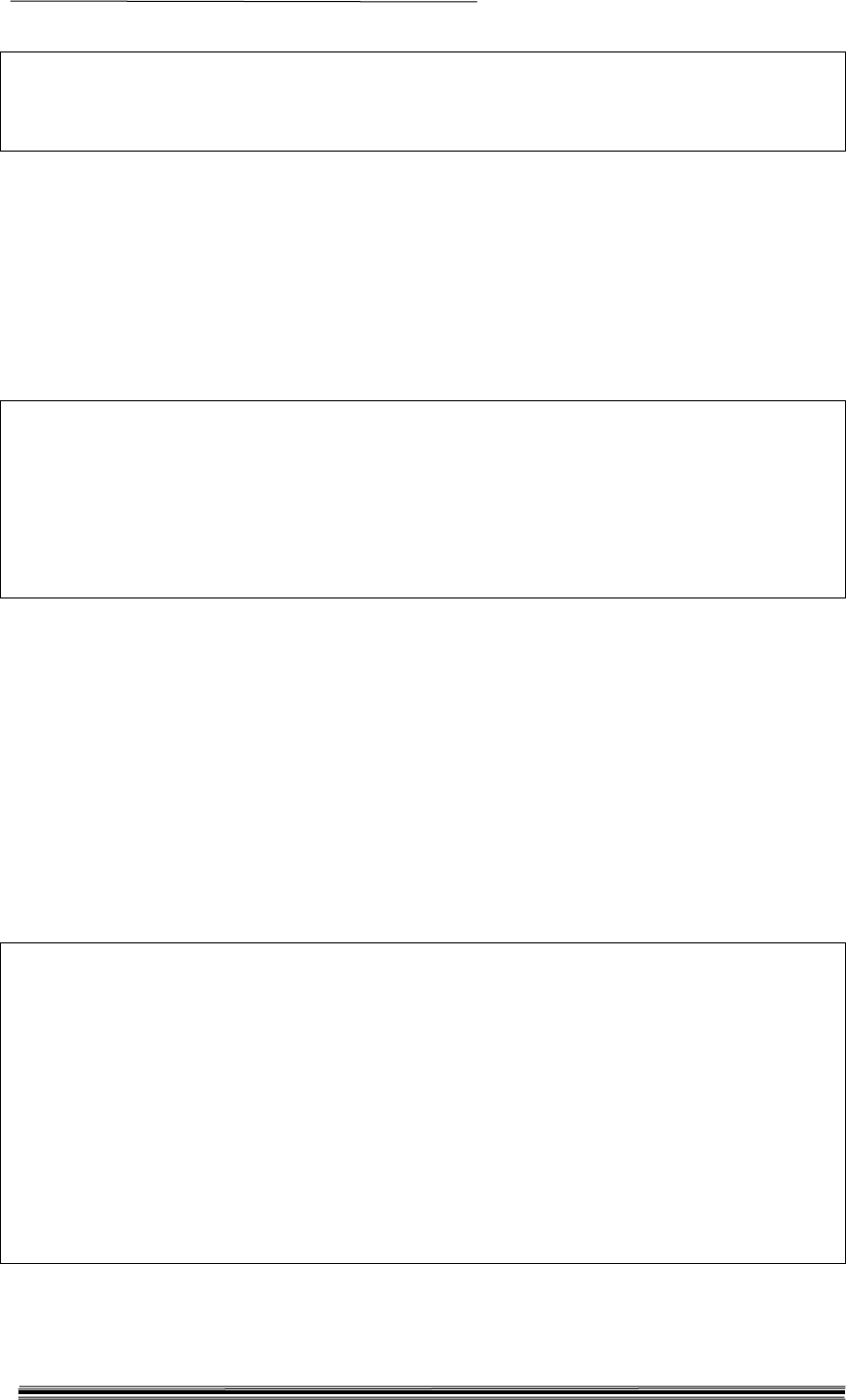
RECSOL I&C ADSL MODEM RECSPEED-8000E User’s manual
15
============================
Press any key to continue…
5.2.3 Main Menu – Bridge – Static Entry List
This menu displays information about Ethernet interface.
5.3 Main Menu – Ethernet Interface
This menu option displays information about Ethernet interface.
RECSPEED-8000E - Main Menu – Ethernet Interface
[S] Show Statistics
[R]Reset Statistics
[X]eXit
Enter Selection:
5.3.1 Main Menu – Ethernet – Show Statistics
This menu shows the statistics information received/transmitted via Ethernet interface.
===========================================================
Receive Statistics Transmit Statistics
-----------------------------------------------------------
Total Octets 2934524 Total Octets 123456
Unicast Frames 231 Unicast Frames 234
Non-unicast Frames 231 Non-unicast Frames 0
Discards 0 Discards 0
Errors 0 Errors 0
Unknown Protocol 0
===========================================================
Press any key to continue...
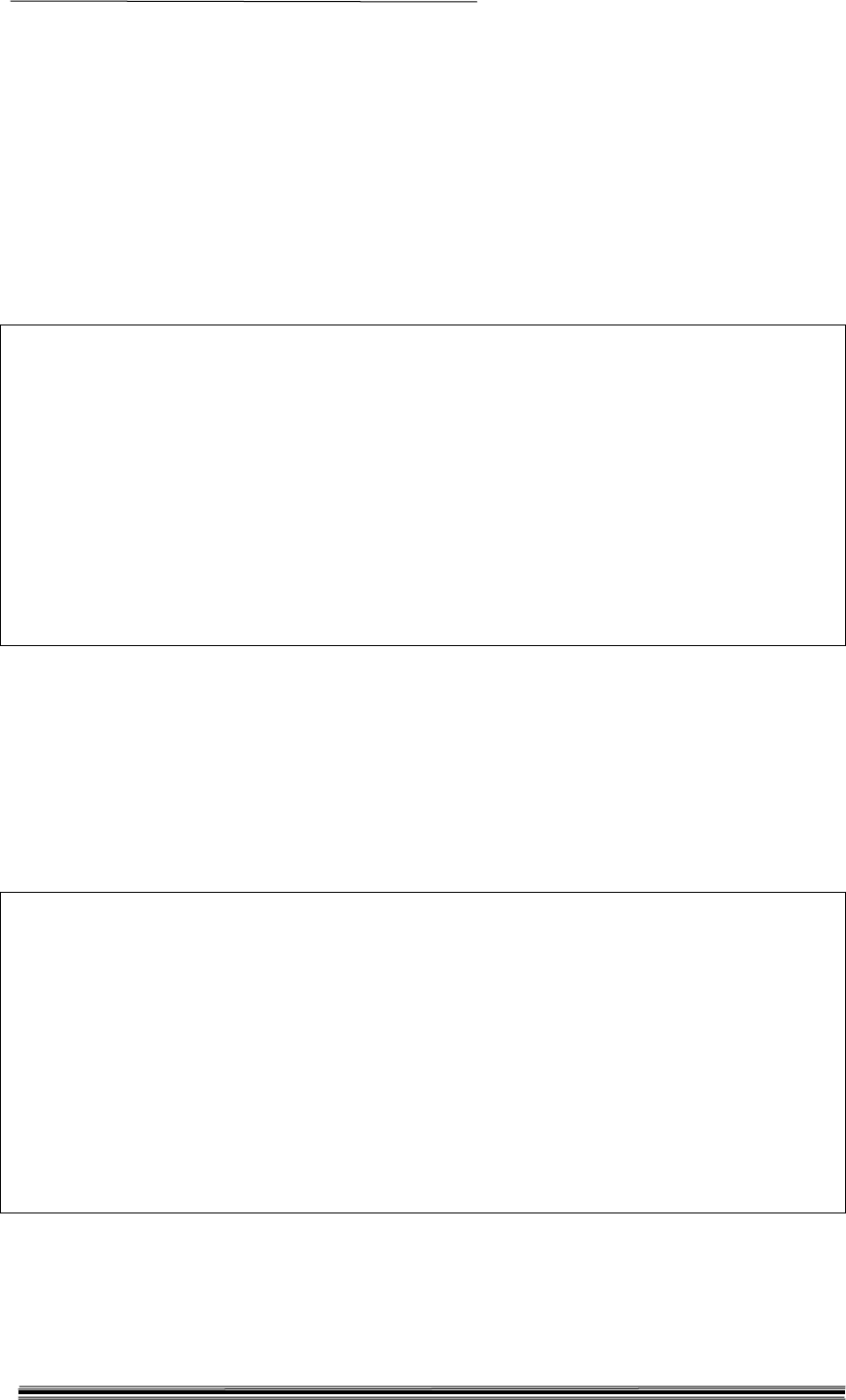
RECSOL I&C ADSL MODEM RECSPEED-8000E User’s manual
16
5.3.2 Main Menu – Ethernet – Reset Statistics
Initialize all statistic values related to the Ethernet interface, which is counted currently, as 0.
5.4 Main Menu – ATM Interface
This menu option allows setting ATM PVC and displaying several status information related to
the ATM interface. The following screen is displayed:
RECSPEED-8000E - Main Menu – ATM Interface
[S] Show connection
[C] Create atm pvc
[D] Delete atm pvc
[L] aaL5 statistics
[A] Atm statistics
[R] Reset all statistics
[X] eXit
Enter Selection:
5.4.1 Main Menu – ATM Interface – Show Connections
This menu option displays the status of ATM PVCs that can be configured for RECSPEED-
8000E. The following screen is displayed:
(default value : port 2 vpi:0, vci:33, pcr: 1000)
RECSPEED-8000E - Main Menu – ATM Interface – Show Connections
===============================================
Port VPI VCI Type AAL/ PCR
No Encapsulation (kbps)
-----------------------------------------------------------------------------------
2 - - - - -
3 - - - - -
4 0 32 PVC AAL5/SNAP 600
5 1 98 PVC AAL5/SNAP 400
Press any key to continue…
At this time, each port number displayed operates as the logical bridge port. Therefore, if four
ATM VCCs of which the setup is available are set up all, RECSPEED-8000Eoperates as the
multi-bridge that has five ports (including one Ethernet port).
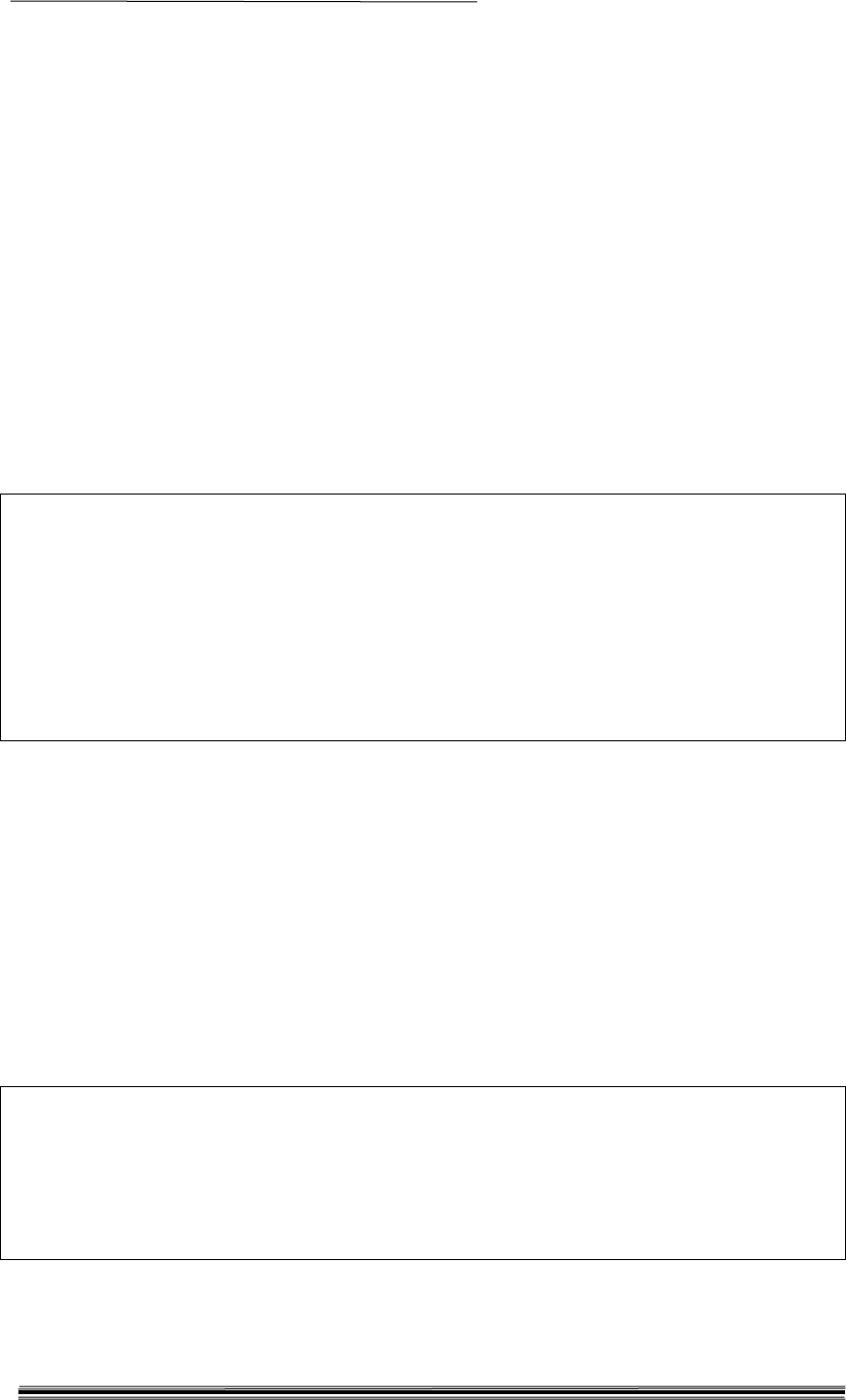
RECSOL I&C ADSL MODEM RECSPEED-8000E User’s manual
17
5.4.2 Main Menu – ATM Interface – Create ATM PVC
This menu is used to set the ATM PVC. Up to four ATM PVCs can be set. One ATM PVC
operates as one bridge port. At this time, such parameters as the port number of the
corresponding PVC, VPI/VCI value and PCR value must be specified.
Values available for these parameters: 2 – 5 for port number, 0 – 255 for VPI value, 0 – 65535 for
VCI value, and 0 – 1000 for PCR value.
However, if the VPI value is set as 0, the VCI value is 32-65535. This is because VPI of 0/0- 0/31
and VCI values are defined in advance by the related standards for the special use.
In addition, the PCR value should not exceed 1000 by summing up the PCR values that are set in
up to four set ATM VCCs. For example, if the PCR values of port number 2, 3, and 4 are 200,
300, and 300 respectively, the PCR value of port number 5 available for the ATM VCC setup
should not exceed 200.
The following screen is displayed.
RECSPEED-8000E - Main Menu – ATM Interface – Create ATM PVC
Input Port No (2 – 5) : 3
Input VPI Value (0 – 255) : 0
Input VCI Value (0 – 65535) : 32
Input PCR (0 – 1000 Kbps) : 640
Recording Changes. This may take a while … Done
After setting the ATM VCC as shown above, verify the setup status by using the “Show
connection” menu, and the setup result is displayed.
5.4.3 Main Menu – ATM Interface – Delete ATM PVC
This menu option is used to delete ATM PVCs. You must specify the number of port associated
with ATM PVC to be deleted.
If you do not know the port number to be deleted, first display the current PVC setup status and
then, enter the port number.
The port number ranges from 2 to 5.
The following example shows that the ATM VCC assigned for port number 2 is deleted.
RECSPEED-8000E - Main Menu – ATM Interface – Delete ATM PVC
Input Port No (2 – 5) : 2
Recording Changes. This may take a while … Done
After deleting the ATM VCC already set as shown above, verify the deleting status by using the
“Show connection” menu.
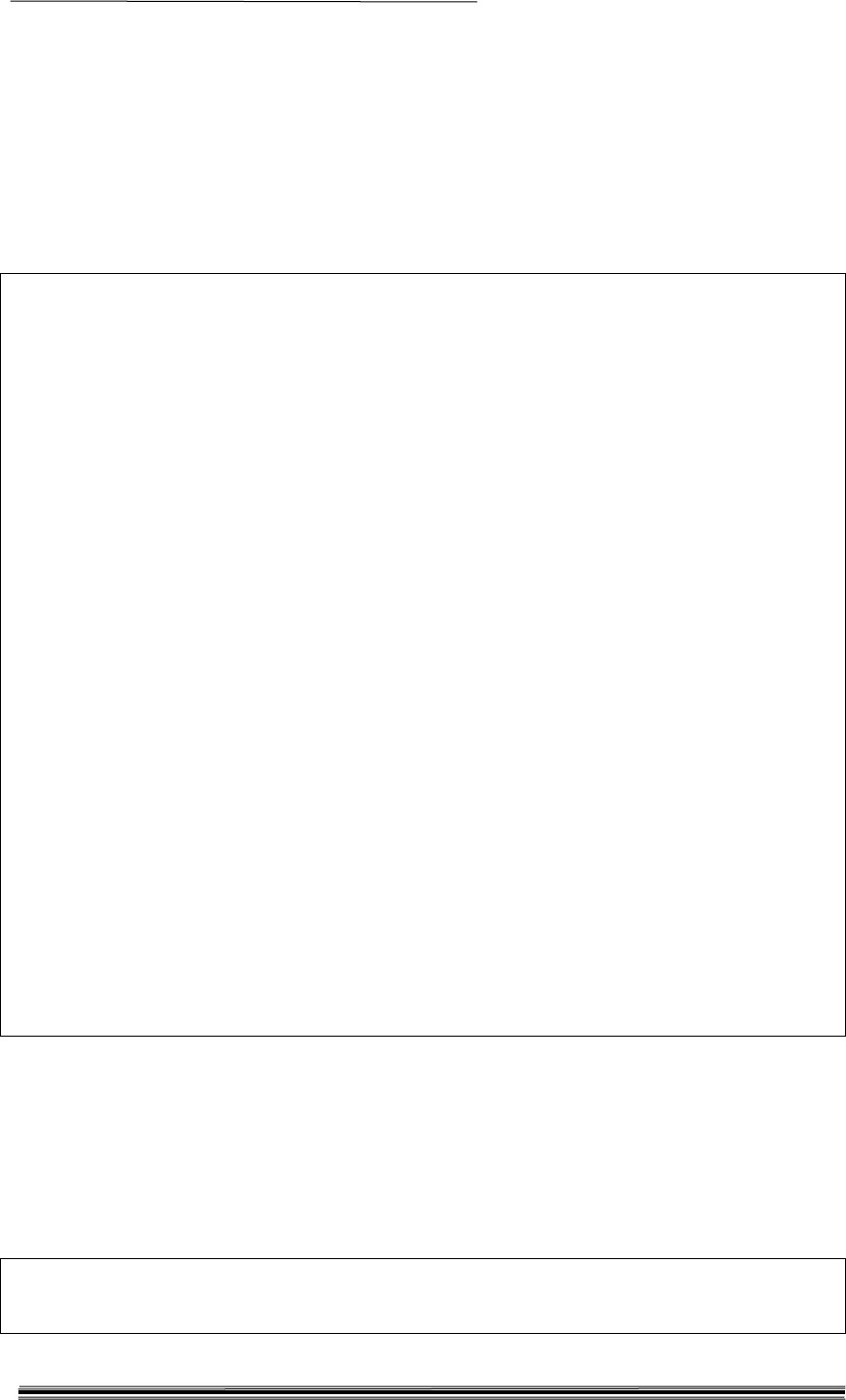
RECSOL I&C ADSL MODEM RECSPEED-8000E User’s manual
18
5.4.4 Main Menu – ATM Interface – AAL5 Statistics
This menu option displays the status information related to AAL5.
The following example shows the statistics information on the port number 2.
There is no meaning for the output of status information on the port that is not set currently.
Therefore, the input for requesting the information on unset port is processed as the input error.
Input Port No (2 – 5) : 2
RECSPEED-8000E - Main Menu – ATM Interface – AAL5 Statistics
=================================================
Receive Statistics Transmit Statistics
--------------------------------------------------------------------------------------
Total Frames 0 Total Frames 0
Total Octets 0 Total Octets 0
User Cells 0 Total Cells 0
OAM Cells 0 OAM Cells 0
Bad OAM Cells 0 EFCI=1 Cells 0
RM Cells 0 CLPI=1 Cells 0
Bad RM Cells 0 Queue Overflow 0
EFCI=1 Cells 0 Out of Cells 0
CLPI=1 Cells 0 Inactive 0
Discarded Cells 0 Loopback Requests 0
Discarded Frames 0 Loopback Responses 0
Inactive 0 Loopback Reqs OK 0
CRC Errors 0 Loopback Reqs Fail 0
Reassembly Timeout 0
Too Long Frames 0
OAM AIS Cells 0
OAM RDI Cells 0
OAM CC Cells 0
Loopback Requests 0
Loopback Responses 0
===========================================================
Press any key to continue...
5.4.5 Main Menu – ATM Interface – ATM Statistics
This menu option displays the status or statistics information related to ATM layer.
The AAL5 statistics information shows only the statistics value on one ATM VCC that is
assigned for the specific port.
However, this menu shows the statistic values related to ATM layer in all ports.
RECSPEED-8000E - Main Menu – ATM Interface – ATM Statistics
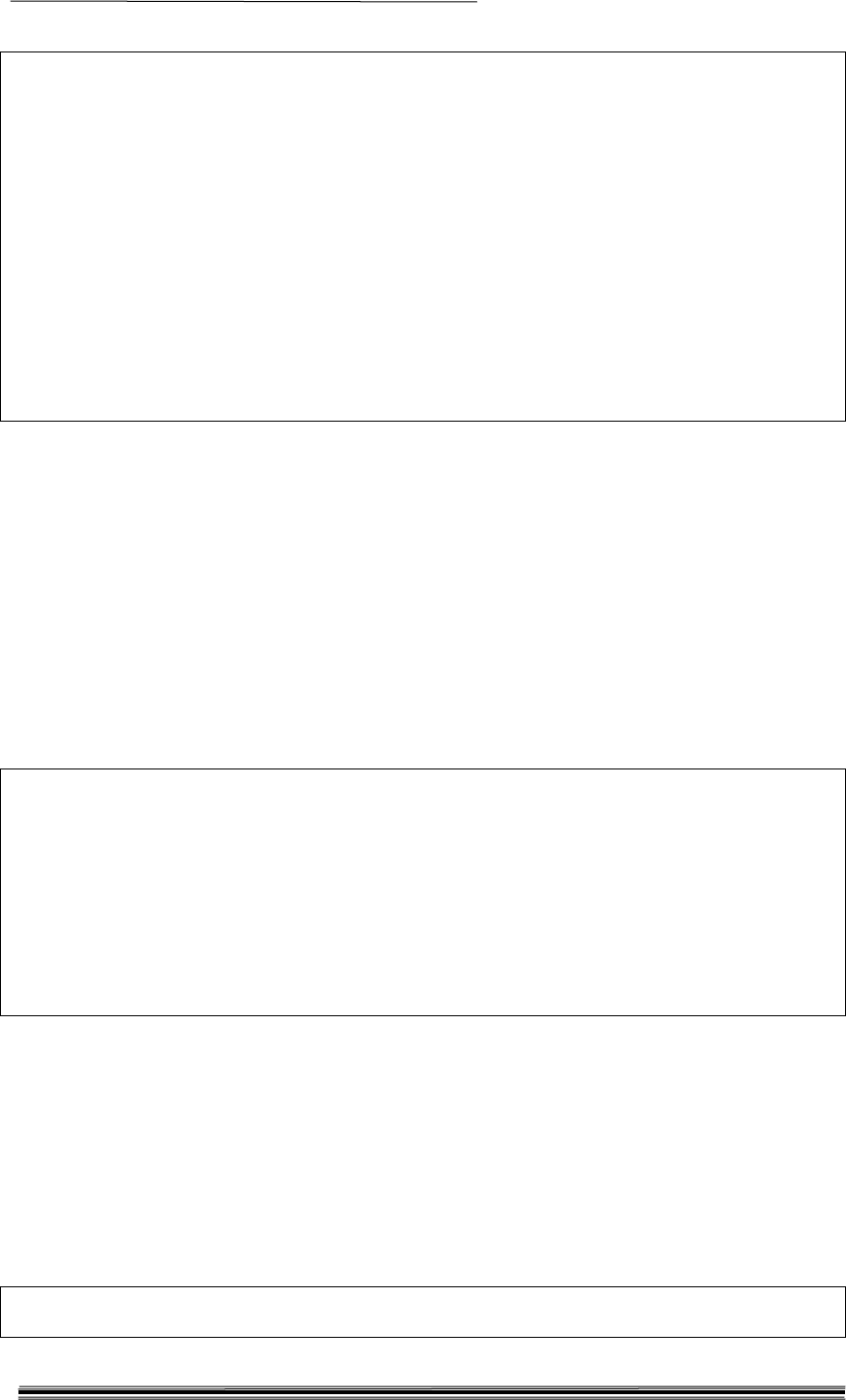
RECSOL I&C ADSL MODEM RECSPEED-8000E User’s manual
19
===========================================================
Receive Statistics Transmit Statistics
--------------------------------------------------------------------------------------------------------
Cells 0 Cells 0
OAM Cells 0 OAM Cells 0
CLPI=1 Cells 0 CLPI=1 Cells 0
EFCI=1 Cells 0 EFCI=1 Cells 0
RM Cells 0 RM Cells 0
Discards 0
HEC Error Cells 0
OCDs 0
OCD time (ms) 7672000
===========================================================
Press any key to continue...
5.4.6 Main Menu – ATM Interface – Reset all Statistics
Initialize all statistic values related to all ATMs, which are counted currently, as 0.
5.5 Main Menu – DSL Interface
This menu option displays the status related to the ADSL interface of RECSPEED-8000E.
After the power is supplied for RECSPEED-8000E and required software is loaded, the ADSL
link is automatically set after about 20 seconds.
The following screen is displayed:
RECSPEED-8000E - Main Menu – DSL Interface
[M] Mode (Full/G.Lite)
[L] Link status
[I] link Initialization
[X]eXit
Enter Selection:
5.5.1 Main Menu – DSL Interface – Mode (Full/G.Lite)
This menu is for the current setup status output and change on the ADSL line mode with which
RECSPEED-8000E attempts the link setup. This mode is divided into “G. Lite” and “Full Rate”
types. The value for delivery is set as “G.Lite”.
This mode should be changed according to the subscription conditions with the provider that
currently provides the user with ADSL service.
The following screen is displayed.
--- Adsl Mode
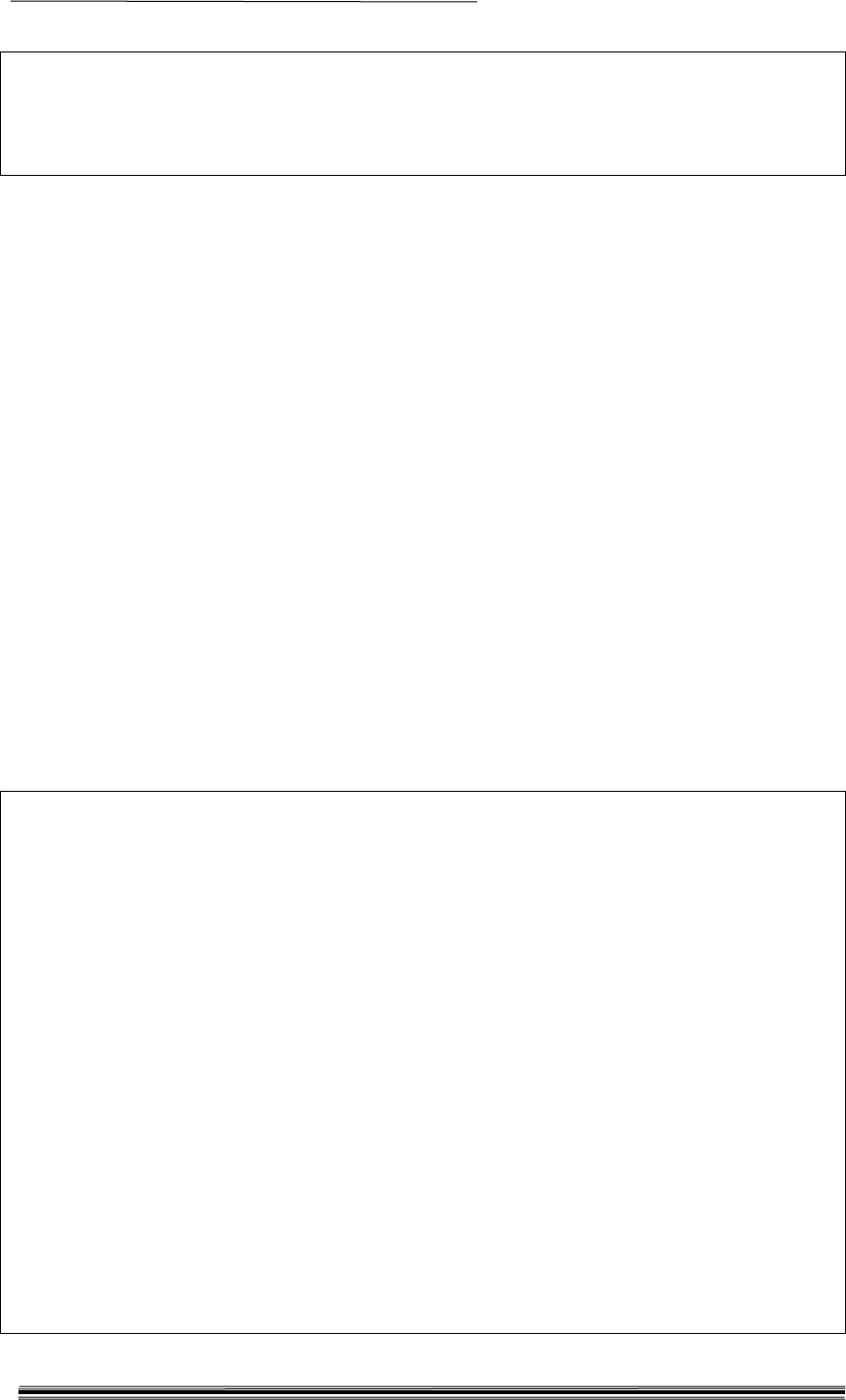
RECSOL I&C ADSL MODEM RECSPEED-8000E User’s manual
20
* Current Mode : G.Lite
* Select (F)ull or (G).lite : Full
Recording Changes. This may take a while … Done
The example above shows that the current setup mode is “G. Lite” and that to change the mode
into “Full Rate”, “F” is entered. Since this setup mode is stored even though the system power is
blocked, it is not necessary to reset the mode after setting it once.
5.5.2 Main Menu – DSL Interface – Link Status
This menu option displays information about the current ADSL link status.
Through this menu, the user can know the upstream and downstream physical line speed that is
currently set between the ADSL service provider and user. This speed is also designated
according to the agreement with the subscribed ADSL service provider.
The following example shows the status after the link setup is finished.
RECSPEED-8000E - Main Menu – DSL Interface – Link Status
--- ADSL Line Status
Status : OPERATIONAL (1)
SnrMgn(dB) : 12
Attenuation : 14
PSDM(-dBM) : 38
ALARMS : No Defect
ADSL Framing Mode :3
Ds TxRate(kbps) : 8160 US TxRate(kbps) : 864
CrcBlookLength : 136 CroBlockLength: 174
Symbol/Codeword :1 Symbol/Codeword: 1
CheckBytes :8 ChckBytes : 8
Intl Delay(ms) : 0 Intl Delay(ms): 0
Es Count : 0
ReceivedBlks : 30498
TransmittedBlks: 30498
CorrectedBlks : 0
UncorrectedBlks: 0
Press any key to continue...

RECSOL I&C ADSL MODEM RECSPEED-8000E User’s manual
21
5.5.3 Main Menu – DSL Interface – Link Initialization
This menu is used to set new ADSL link with new conditions. After changing the ADSL line
mode of RECSPEED-8000E, execute this menu. Then, the line setup can be easily executed
without the initialization operation of system.
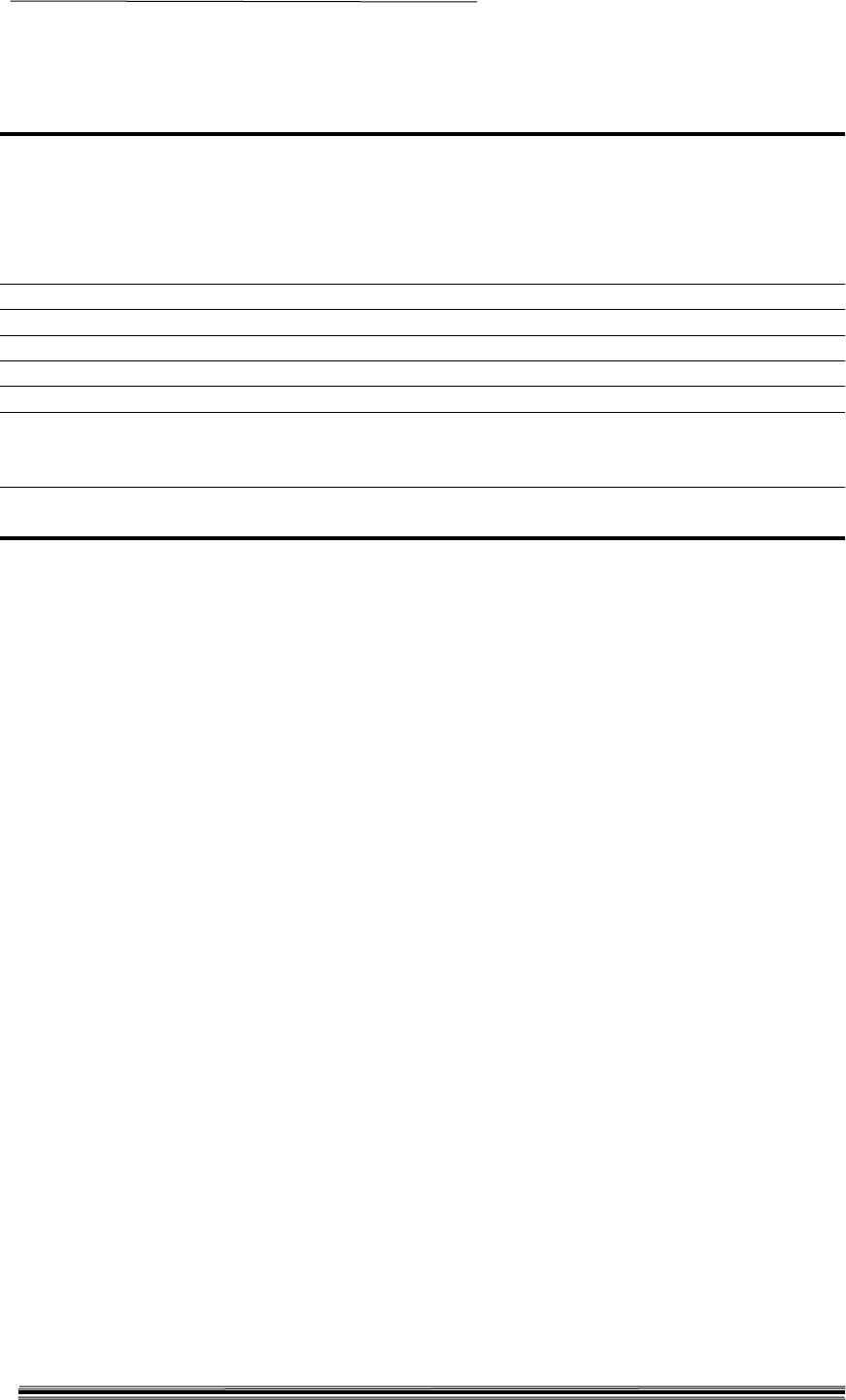
RECSOL I&C ADSL MODEM RECSPEED-8000E User’s manual
22
6. RECSPEED-8000E specifications and characteristics
Physical layer DMT, T1413 Issue 2 compliant
ITU-T 992.1, ITU-T 992.2
Analog Device AD20msp930
DMT, T1.413 Issue 2 compliant
Supports both UADSL and Full rate ADSL
G.Lite Software Upgradeable
Size 140mm x 210mm x 32mm (W x D x H)
Weight 760g
Consumption power AC110 - 220 VAC/50-60MHz
Temperature 0 OC - 40OC
Humidity 10 % - 90 % non-condensing
Connector ADSL: RJ-11
Ethernet: RJ-45 Crossover
Serial: RS232 DB9
Specification and
authentication Type Approval of telecom.