Reha Technology RTAM1000 Armotion Robotic Device for Neuro-Rehabilitation User Manual
Reha Technology AG Armotion Robotic Device for Neuro-Rehabilitation
User Manual

Armotion™
User Manual
1
Introduction ................................................................................... 1
1.1
About the User Manual ............................................................................................... 1
1.2
Explanation of Symbols ............................................................................................... 2
1.3
Warranty and Liability ................................................................................................. 3
1.4
Copyright Protection ................................................................................................... 4
2
The Armotion™ ............................................................................... 5
2.1
General ........................................................................................................................ 5
2.2
Manufacturing and Optimization ................................................................................ 6
2.3
Type Label ................................................................................................................... 6
3
Safety Instructions .......................................................................... 7
3.1
Intended Use ............................................................................................................... 7
3.2
Contraindications ........................................................................................................ 8
3.2.1
General contraindications .................................................................................... 8
3.2.2
Spasticity management ........................................................................................ 9
3.3
General Hazards ........................................................................................................ 10
3.4
Personnel Qualification ............................................................................................. 10
4
Specifications ............................................................................... 11
4.1
Specifications in Detail .............................................................................................. 11
4.2
Operating Conditions ................................................................................................ 11
4.3
FCC compliance ......................................................................................................... 12
5
Components ................................................................................. 13
5.1
Overview ................................................................................................................... 13
6
Operation of Armotion ................................................................. 20
6.1
Switching on the Armotion ....................................................................................... 20
6.2
Starting the Armotion ............................................................................................... 21
7
The Armotion Software ................................................................ 23
7.1
Starting the Software ................................................................................................ 23
7.2
Navigation in ARMOTION Software .......................................................................... 24
7.3
Patient File ................................................................................................................. 25
7.4
Exercises .................................................................................................................... 28
7.4.1
Parameters common to all exercises ................................................................. 29
7.4.1.1
Auto mode: passive therapy option ........................................................... 29
7.4.1.2
Normal Mode: active assistive therapy option .......................................... 29
7.4.2
Exercise “Tracks” ................................................................................................ 30
7.4.3
Exercise “Coins” ................................................................................................. 34
7.4.4
Exercise “Car racing” .......................................................................................... 36
7.4.5
Exercise “Memory” ............................................................................................ 37
7.4.6
Exercise “Dish Washing” .................................................................................... 39
7.4.7
Scoring and results ............................................................................................. 41
8
Maintenance ................................................................................ 47
8.1
Cleaning the Armotion .............................................................................................. 47
8.2
Annual Maintenance Check ...................................................................................... 48
9
Disposal ........................................................................................ 48

User Manual - Version 1.7 Armotion™
Page 1 of 49
1 Introduction
1.1 About the User Manual
The manual contains all the information necessary in order to ensure the safe use of the
Armotion. This manual is intended for the use of the software version 1.2 and its subversions. In
case there are software updates performed new user manuals are distributed if required.
The manual is intended for medical and therapeutic personnel. Practical knowledge of medical
processes and applications as well as the technical terms used for the execution of this type of
therapy are a prerequisite to operating personnel.
Trained and qualified medical personnel and therapists who are responsible for the Armotion are
obliged to ensure that technicians, patients and other persons who are present around the device
comply strictly with the safety regulations contained within this document.
This manual describes the operation and maintenance of the Armotion. Compliance with the
stated safety and operating instructions is a prerequisite for safe and proper operation of this
machine.
The user manual is integral part of the device and has to be kept near the related device, ensuring
access to operating personnel at all times. This user manual can also be accessed directly on the
PC via a link in the program.
All images, pictures, diagrams, screenshots and drawings are figurative and can differ from the
effective appearance.
In addition to the hints provided by this manual, local accident prevention regulation, national
health and safety measures have to be taken into account.
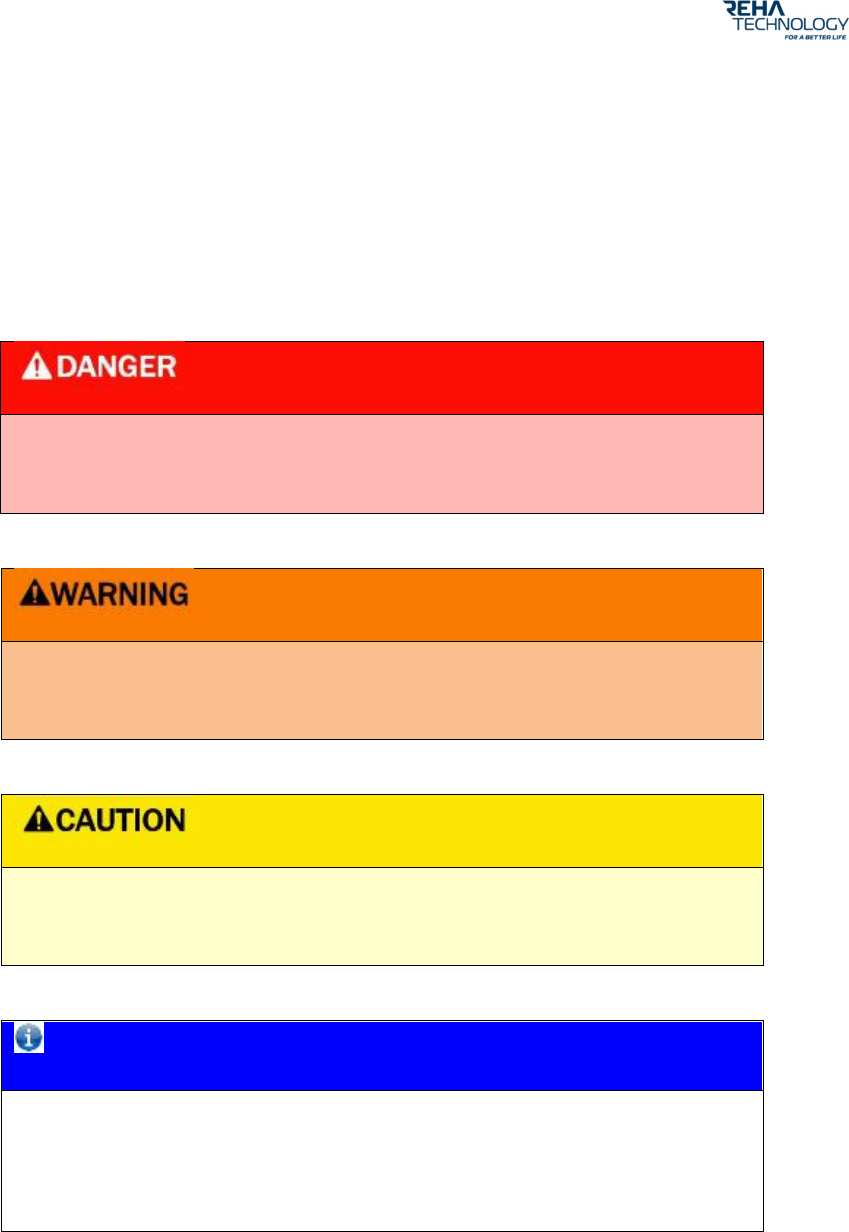
User Manual - Version 1.7 Armotion™
Page 2 of 49
1.2 Explanation of Symbols
The symbols and signal words are used in order to point to hazards that can cause accidents,
injuries or property damage. The instructions must be observed in order to ensure the safe use
of the Armotion.
This combination of symbol and signal word points to an imminent danger that
may lead to death or serious injury if not avoided.
This combination of symbol
and signal word
indicates a
potentially hazardous
situation, which could result in death or serious injury if not avoided.
This combination of symbol
and
signal
word indicates
a potentially hazardous
situation which could result in moderate or minor injury, if it is not avoided.
NOTICE
This combination of symbol and signal word warns of a potentially dangerous
situation that could lead to material losses and environmental damage and /
or gives important additional information to be aware of.
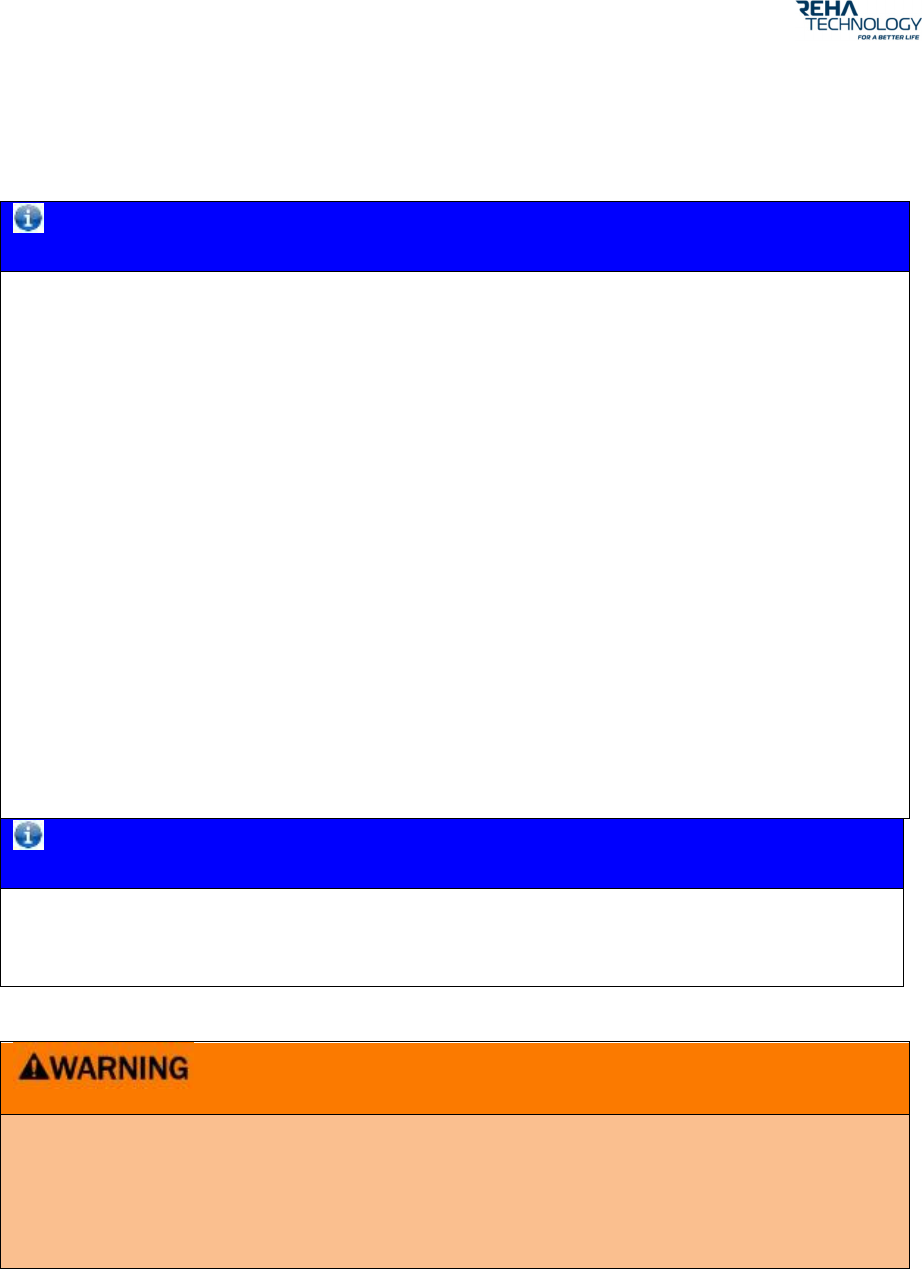
User Manual - Version 1.7 Armotion™
Page 3 of 49
1.3 Warranty and Liability
The warranty and liability of Reha Technology AG are based on the purchase contract.
NOTICE
The warranty and liability shall expire prematurely if the customer or a third party:
• uses and commands the Armotion not according to this manual,
• does not apply the national health and safety regulations,
• applies inappropriate changes or repairs to the device,
• allows changes, repairs or maintenance by physical or legal persons not certified by the
manufacturer of the device,
• impedes the installation and commissioning of the device by physical or legal persons
certified by the manufacturer of the device or the manufacturer itself,
• does not contact Reha Technology AG to provide assistance and repairs in case of
defect and/or does not take actions to minimize damage,
• uses non original or not by Reha Technology approved spare parts,
• does not comply with maintenance and cleaning instructions given by this manual.
NOTICE
The connection of devices not recommended in this manual is not permitted and must always
be agreed with Reha Technology AG.
Liability and warranty loss or voidance to operate the the equipment through unauthorized
modifications!
• All unauthorized technical modification is prohibited.
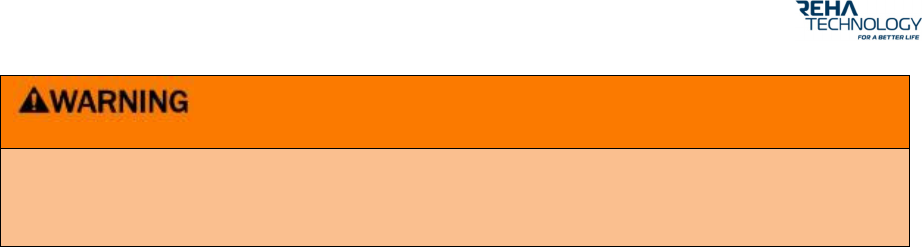
User Manual - Version 1.7 Armotion™
Page 4 of 49
Changes or modifications to this unit not expressly approved by the party responsible for
compliance could void the user’s authority to operate the equipment.
Defects which cannot be traced directly to Reha Technology by means of improper material
quality, faulty construction or assembly as well as defects caused by factors outside the control
of Reha Technology are excluded from warranty and liability regulations.
Liability of subsequent error is excluded if not in direct conflict with national product liability
regulations. This is valid also for defects which can provoke inherited damage to the device
known by the manufacturer.
Reha Technology reserves the right to implement technical modifications on the product in order
to improve the usage requirements and device characteristics.
1.4 Copyright Protection
The contents of this instruction manual including all figures and drawings are copyrighted
information and property of Reha Technology and are exclusively provided for the purpose of
operation, maintenance and repair.
Dissemination for other purposes or copying thereof without previous written consent by Reha
Technology is forbidden.

User Manual - Version 1.7 Armotion™
Page 5 of 49
2 The Armotion™
2.1 General
The Armotion is an innovative robotic solution in the treatment of severe and moderate
neurological and orthopaedic dysfunction of the upper extremity.
The Armotion`s unique force feedback and force multiplier features detect and react on patient
movements, maximizing the effect of each therapy session. The combined recording of kinematic
(speed and direction) and dynamic (force interaction by the patient) parameters allow a precise
quantitative evaluation and constant monitoring of patient progress. The patient’s cognitive
ability is enhanced by multiple functional ADL-related game types and a unique active assistive
therapy option.
The substantial reduction in size, its portable and compact design and state of the art technology
makes the Armotion an easy to use device for the rehabilitation of the upper extremities. The
wireless connection to the computer, the rechargeable batteries and the short and simple setup
and quick start of therapy further contribute to an optimized allocation of the hospitals resources
on a daily routine.
The Armotion can easily be employed both in the treatment of severe and moderate neurological
dysfunctions (i.e. post stroke recovery) as well as in the rehabilitation of orthopaedic conditions.
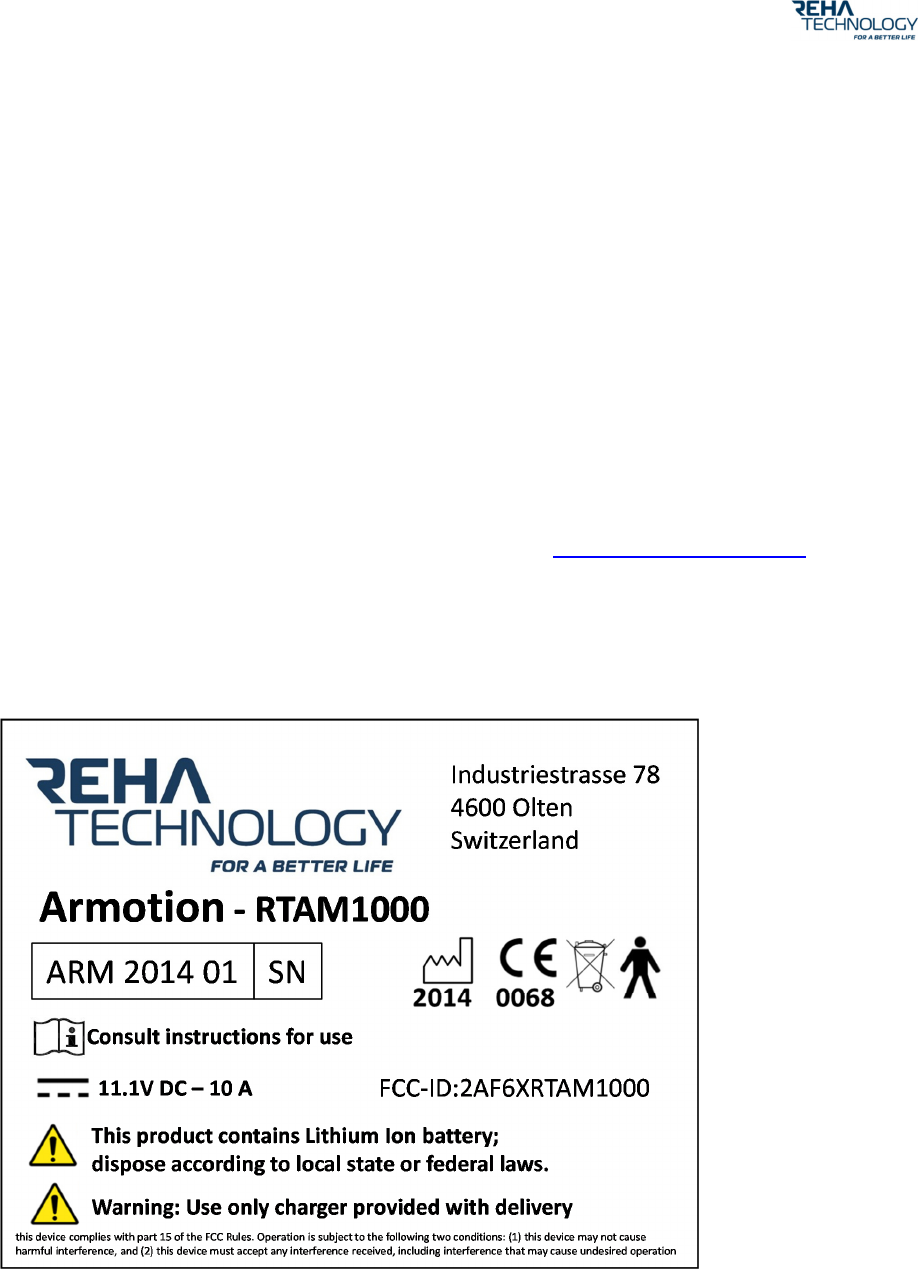
User Manual - Version 1.7 Armotion™
Page 6 of 49
Patients exhibiting deficits in the range of motion and strength of the shoulder and elbow with
or without minor cognitive deficits related to recognition, find the use of Armotion an innovative
solution for a prompt functional recovery.
2.2 Manufacturing and Optimization
The Armotion was designed and developed by Humanware S.r.l. and Reha Technology AG in
cooperation with the medical University of Pisa, Italy.
Reha Technology AG is interested in continual optimization of the practical use of the therapy on
patients and improvements to ease of operation of its devices. For this process Reha Technology
AG is dependent on you, as a regular user, for ideas and suggestions.
Please, do not hesitate to share your inputs by contacting: info@rehatechnology.com
2.3 Type Label
At the bottom of the Armotion there is a label containing the following information

User Manual - Version 1.7 Armotion™
Page 7 of 49
3 Safety Instructions
This chapter provides an overview of all important safety aspects for the safe and proper
operation of the Armotion.
3.1 Intended Use
Only when used according to the specifications of the user manual, the operating safety can be
guaranteed. The Armotion is intended only for use on patients with severe and moderate motor
disorder of the upper extremities – shoulder and elbow. Dedicated software, with numerous
exercises, allows the therapist to choose the ideal protocol according to the patient’s dysfunction
and therapeutic goal.
The software records and evaluates each exercise done by the patient
The fields of application include:
• Neurological Rehabilitation
• Post-traumatic rehabilitation
• Orthopaedic and after surgery rehabilitation
The Armotion also finds applications in those patients without force and / or without anti-gravity
abilities (i.e. patients who are unable to lift the arm/shoulder). The use of the Armotion in the
rehabilitation of the upper extremities has shown clinical effectiveness in the treatment of
patients with damage to the central nervous system (i.e. post stroke recovery) and in patients
with neurodegenerative syndromes and polyneuropathies. . . As mentioned it may be particularly
useful for those patients with serious motor limitations that therefore could not be treated with
conventional occupational therapy.
The Armotion is a medical device according to CE class 2a and therefore it shall be used with a
prescribed physical therapy.

User Manual - Version 1.7 Armotion™
Page 8 of 49
Given the mentioned application areas of use, the practitioner defines the intended use and
mode of administration of therapy depending on the severity of the disease and diagnosis.
The system may not be operated by non-qualified personnel!
Accidents and injuries due to ignorance and misuse
• Read the user manual
NOTICE
Any additional and / or different use of the Armotion is prohibited and is considered to be
improper.
3.2 Contraindications
As it is the case with any other therapy, the treating physician is responsible for compliance with
the indications.
3.2.1 General contraindications
• Unstable fractures of the upper extremity: do not carry out any therapy on patients with
unstable fractures or fractures which have not yet suitably consolidated.
• Heavy Osteoporosis: there might be a danger of fractures.
• Skin problems: Before and after each therapy make a visual check for existing wounds or
pressure points and for ones which may have been caused by the therapy.
• Cooperation: whether or not a therapy on the Armotion can be carried out on patients
with reduced cooperation, psychotic illnesses or neurotic dysfunctions has to be carefully
considered in each individual case.
• Spasticity: Modified Ashworth Scale >3*
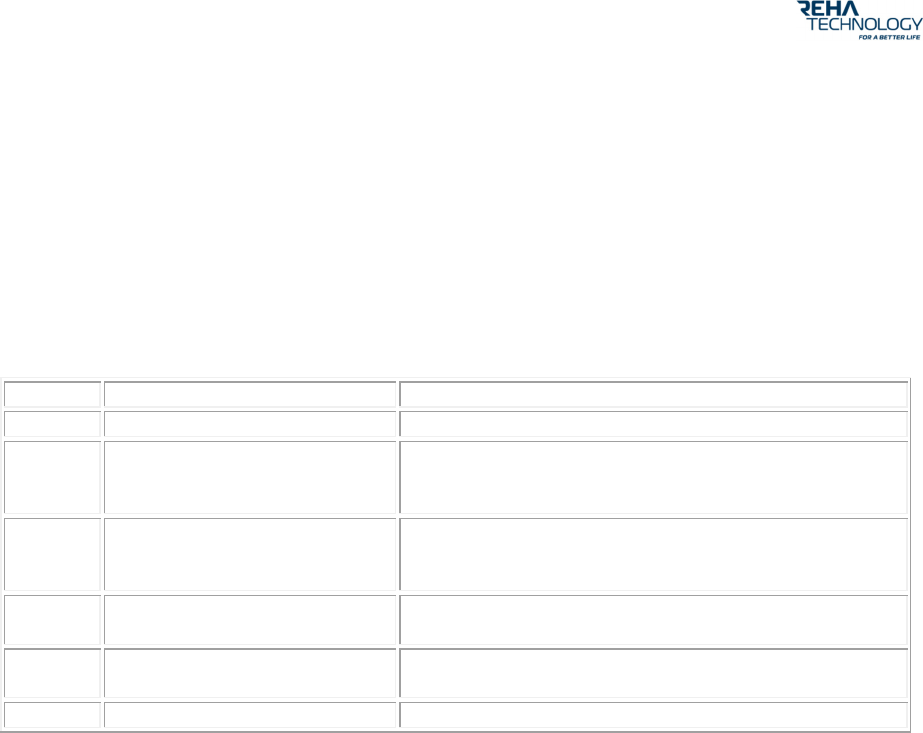
User Manual - Version 1.7 Armotion™
Page 9 of 49
Please note that other contraindications which are not listed here may be present in your
patients. If anything is unclear, or if you have feedback please contact Reha Technology AG. (See
contact details on the last page).
3.2.2 Spasticity management
Clinical studies confirms that active movement training does not result in increased hypertonia,
but results in spasticity reduction in antagonist muscles by activating the reciprocal inhibition
mechanism. Furthermore robot –mediated therapy contributes to a decrease in motor
impairment of the upper limbs in subjects with chronic hemiparesis, resulting in a reduction on
shoulder pain.**
Clinical observation show how Armotion can accommodate neuromuscular abnormalities
associated with spastic joint evaluated on a Modified Ashworth Scale Bohannon & Smith value:
< or = 3.
As a general indication we recommend either both manual gentle muscle stretching techniques
(i.e conventional muscle stretching, muscle reinforcement, physical agent and pain management
techniques) prior to the training on Armotion.
When spams or alteration of the tone are observed during the therapy on Armotion, it is
recommended to stop the therapy by pressing one of the emergency stop.
Score
Ashworth Scale (1964)
Modified Ashworth Scale Bohannon & Smith (1987)
0
(0)
No increase in tone
No increase in muscle tone
1 (1)
Slight increase in tone giving a catch
when the limb was moved in flexion
or extension
Slight increase in muscle tone,
manifested by a catch and release
or by minimal resistance at the end of the range of motion when
the affected part(s) is moved in flexion or extension
1+ (2)
Slight increase in muscle tone, manifested by a catch, followed
by minimal resistance throughou
t the reminder (less than half)
of the ROM (range of movement)
2 (3)*
More marked increase in tone but
limb easily flexed
More marked increase in muscle tone through most of the ROM,
but affected part(s) easily moved
3 (4)
Considerable increase in tone -
passive movement difficult
Considerable increase in muscle tone passive, movement
difficult
4
(5)
Limb rigid in flexion or extension
Affected part(s) rigid in flexion or extension
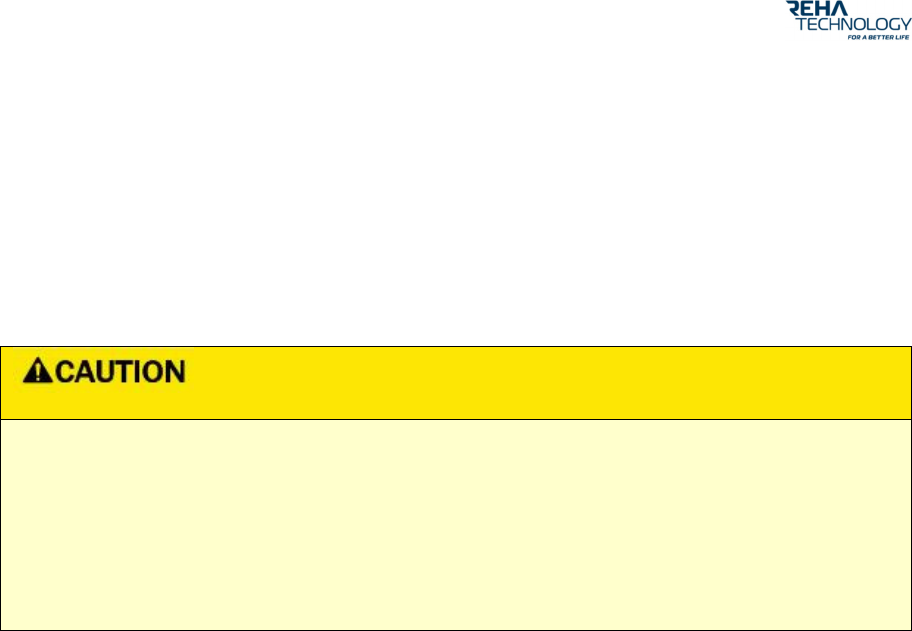
User Manual - Version 1.7 Armotion™
Page 10 of 49
**Upper limb spasticity reduction following active training: a robot-mediated study in patients with chronic hemiparesis”
Posteraro et al, Journal Rehabilitation Medicine 2010; 42: 279-281
3.3 General Hazards
Despite extensive risk analysis according to EN ISO 14971 remains a residual risk. A detailed risk
analysis of Reha Technology AG can be viewed up on request.
Injury risk by means of clamping and crushing!
Abidance in areas of mechanically moved parts implicates the injury risk of clamping or
crushing.
• Abidance in areas of mechanically moved parts is not allowed during device motion
operation.
3.4 Personnel Qualification
To guarantee the safety of the patient of the operator and the device itself, and in order to
guarantee safe and successful therapy on the patient, the use of Armotion
is allowed only after
having carefully read this instruction manual.
Future operators should fulfil the prerequisite of having absolved a medical training (e.g.
Medicine, Physiotherapy and Occupational Therapy).
The user manual gives the operators an overview over the following topics:
• Device handling and use according to regulations including practical exercises
• Device and function principles
• Command settings
• Indications and recommended settings
• Contraindications and side effects
• Explanation of the maintenance operations carried out by operators (daily/monthly
control)
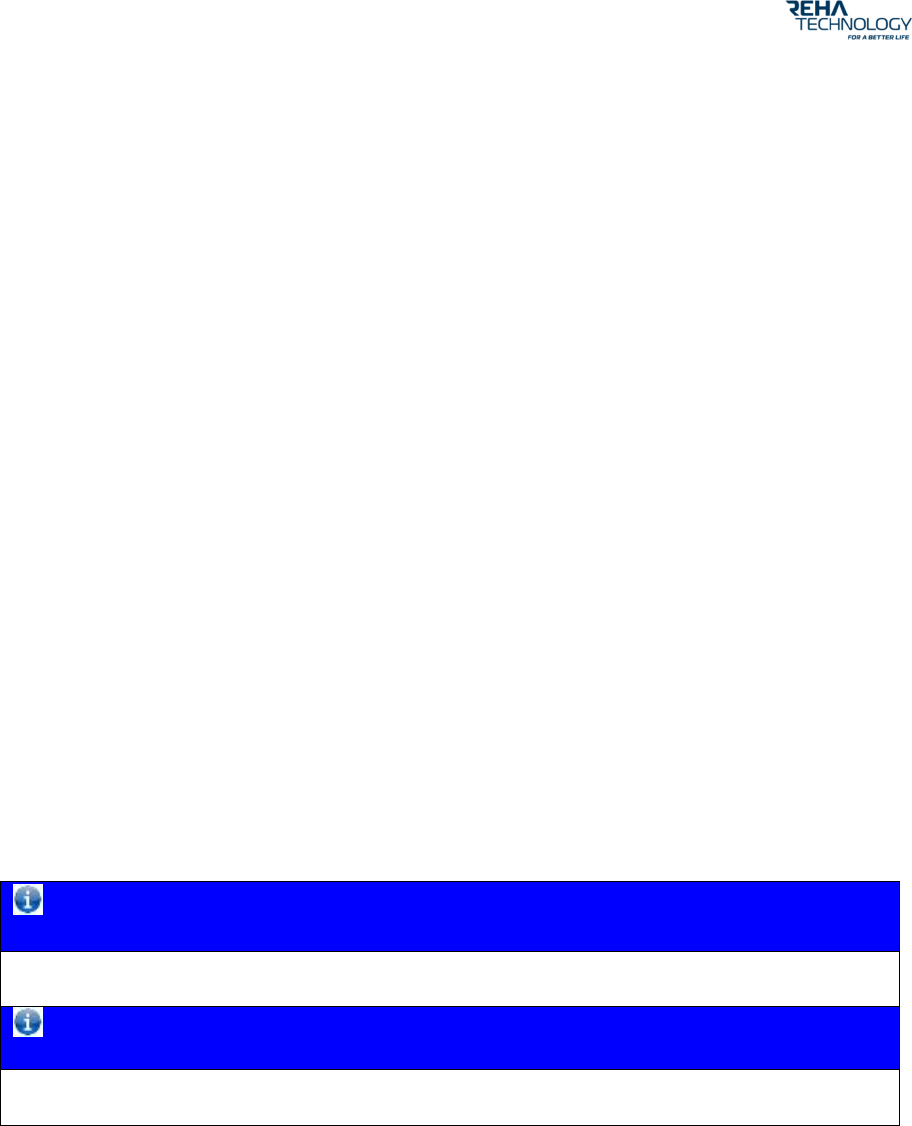
User Manual - Version 1.7 Armotion™
Page 11 of 49
4 Specifications
The following section provides a general overview of the Armotion.
4.1 Specifications in Detail
Designation of Type: Armotion
Year of manufacture: 2014
Applicable Norms: EN ISO 13485:2012, ISO 9001:2008,
IEC 60601-1:2007, IEC 60601-1-2:2010,
IEC 60601-1-6:2010, IEC 62304:2006
ISO 14971:2012, EN 14155:2012, EN 10993-1:2010
Classification: CE class 2a
Type of application: rehabilitation of upper extremities
Country of Origin: Switzerland
Power Supply: 11.1 V DC, 10A
Highest permissible force: 40 N
4.2 Operating Conditions
Temperature: 15°, + 40 °C
Humidity: 0% - 75 % relative humidity
NOTICE
The stationing of the device is limited to clean, dry rooms.
NOTICE
The
Armotion
may only be
under the supervision of
a medical specialist
.
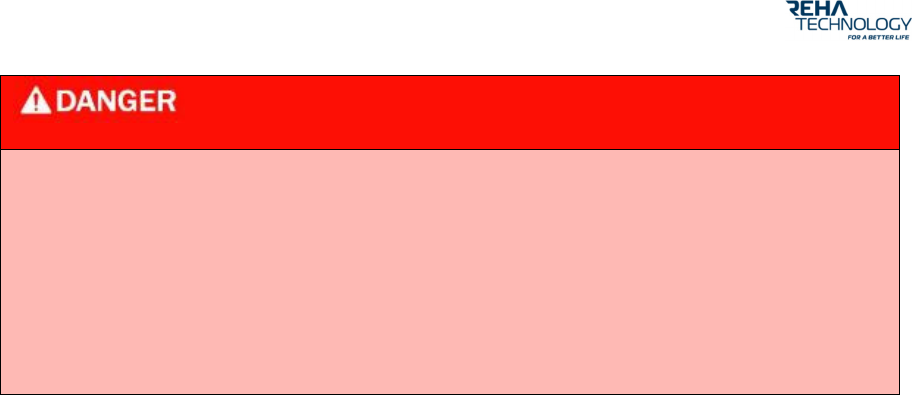
User Manual - Version 1.7 Armotion™
Page 12 of 49
Explosion ha
zard
when used
in
areas of danger of explosion
!
The Armotion can provoke explosion by means of electric power supply components.
• The Armotion
may not be used in areas of danger of explosion, zones AP and APG
according to IEC 60601-1:1990.
• The use of flammable and explosive anaesthetic inhalation agents or combinations
thereof is not permitted in the surroundings of the Armotion
4.3 FCC compliance
This equipment has been tested and found to comply with the limits for a Class B digital device,
pursuant to part 15 of the FCC Rules. These limits are designed to provide reasonable
protection against harmful interference in a residential installation. This equipment generates,
uses and can radiate radio frequency energy and, if not installed and used in accordance with
the instructions, may cause harmful interference to radio communications. However, there is
no guarantee that interference will not occur in a particular installation. If this equipment does
cause harmful interference to radio or television reception, which can be determined by
turning the equipment off and on, the user is encouraged to try to correct the interference by
one or more of the following measures:
—Reorient or relocate the receiving antenna.
—Increase the separation between the equipment and receiver.
—Connect the equipment into an outlet on a circuit different from that to which the receiver is
connected.
—Consult the dealer or an experienced radio/TV technician for help.
This device complies with part 15 of the FCC Rules. Operation is subject to the following two
conditions: (1) This device may not cause harmful interference, and (2) this device must accept
any interference received, including interference that may cause undesired operation.
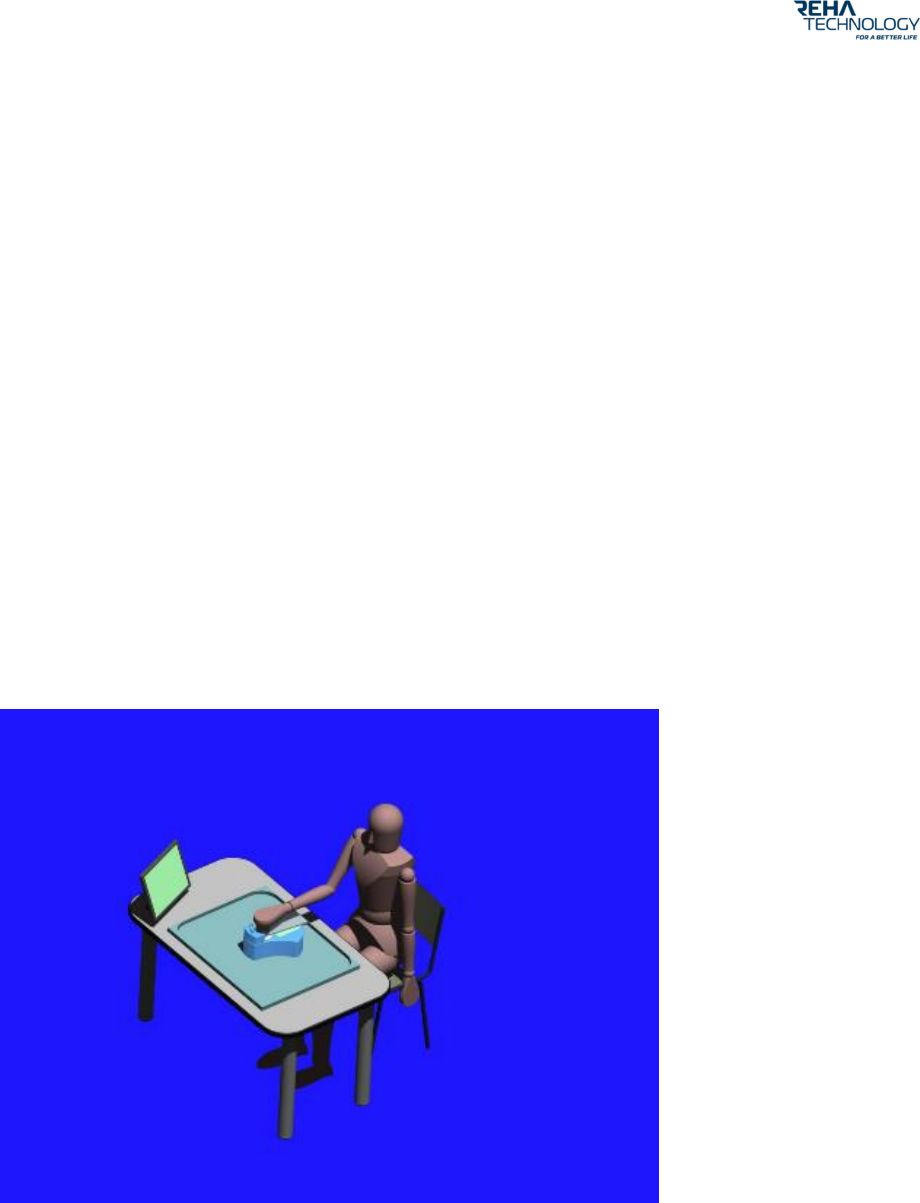
User Manual - Version 1.7 Armotion™
Page 13 of 49
5 Components
5.1 Overview
The ARMOTION system consists of the following parts:
• One Armotion
• One height adjustable table
• One rubber working surface with encoded optical tracks
• An emergency stop “fungus” (connected to the Armotion)
• Three different handles
• One PC and monitor (or all-in-one PC depending on the country of use)
• Two rechargeable battery packs
• One docking station for recharging the battery
• Optionally: one USB Bluetooth adapter and its extension if not integrated in the PC
Configuration of the Armotion System as a whole
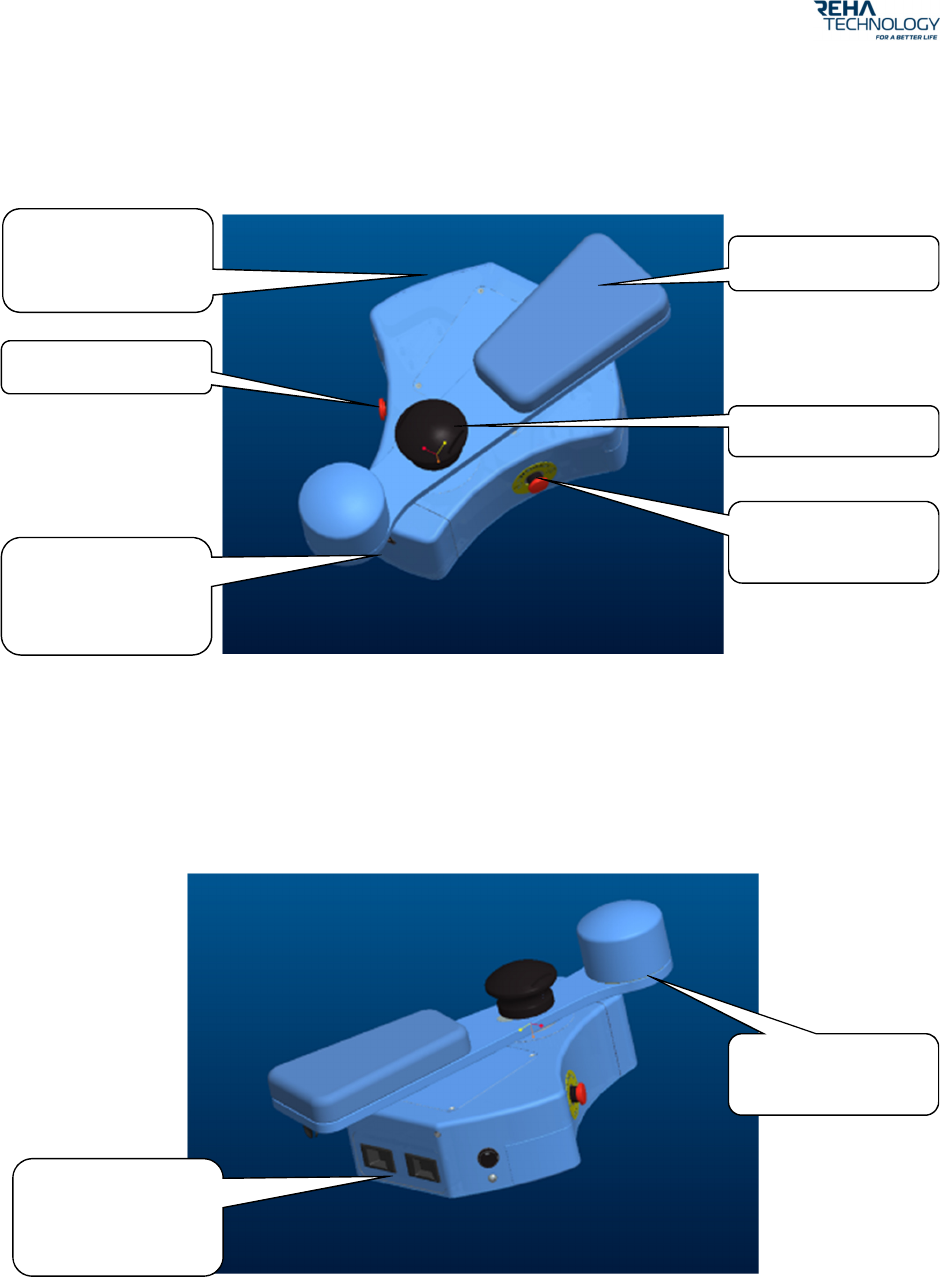
User Manual - Version 1.7 Armotion™
Page 14 of 49
The working surface provides an optical encoding allowing the Armotion to find its position at
any time. The working surface is also equipped with safety edges to prevent accidental falls of
the Armotion.
The patient's arm is resting on the support (Picture 3) and stabilized with the Velcro straps
provided. The patient interacts with the system by grasping the one of the provided handle.). A
force sensor detects the intensity and the direction of the force exerted by the user.
Arm support
Emergency stop
Connector for
external safety
switch
Main Switch
On-off
Exchangeble handle
Emergency stop
Exchangeable
battery
Counterweight

User Manual - Version 1.7 Armotion™
Page 15 of 49
Safety precautions
• Do not lift the Armotion by gripping it from the front part
For safety reason, the robot is equipped with an acoustic indicator that emits a variety of sounds
when in use
The picture above shows the Armotion as a whole. The Armotion interacts with a PC using
dedicated software. Communication with the PC is done via Bluetooth.

User Manual - Version 1.7 Armotion™
Page 16 of 49
The patient will be required to perform therapeutic exercises according to his needs. While
performing the given exercise kinematic data (position, velocity and accelerations) and dynamic
data (the forces exerted by the patient) will be recorded.
Analysing these data, it will be possible to:
• Correct in real time the movements of the patient
• Evaluate the performance at the end of each therapy session
• Evaluate the progresses out of the overall therapies sessions
• Retrieve logged data for off-line analysis
The Armotion system can be used with three different handles, depending on the needs and
capabilities of the patient.
• 2 horizontal handles, i.e. parallel to the work surface
• 1 vertical handle, i.e. perpendicular to the work surface
Armotion
Dedicated
PC

User Manual - Version 1.7 Armotion™
Page 17 of 49
•

User Manual - Version 1.7 Armotion™
Page 18 of 49

User Manual - Version 1.7 Armotion™
Page 19 of 49
To replace a handle just extract it from its seat - pull up perpendicular to the floor until you pass
the seals - and replace with the desired handle.
Possibly you can prevent rotation of the hand pieces with respect to support for the patient's
arm, where this is more convenient for the patient. In this case position the locking plate into its
seat, before inserting the handle again.
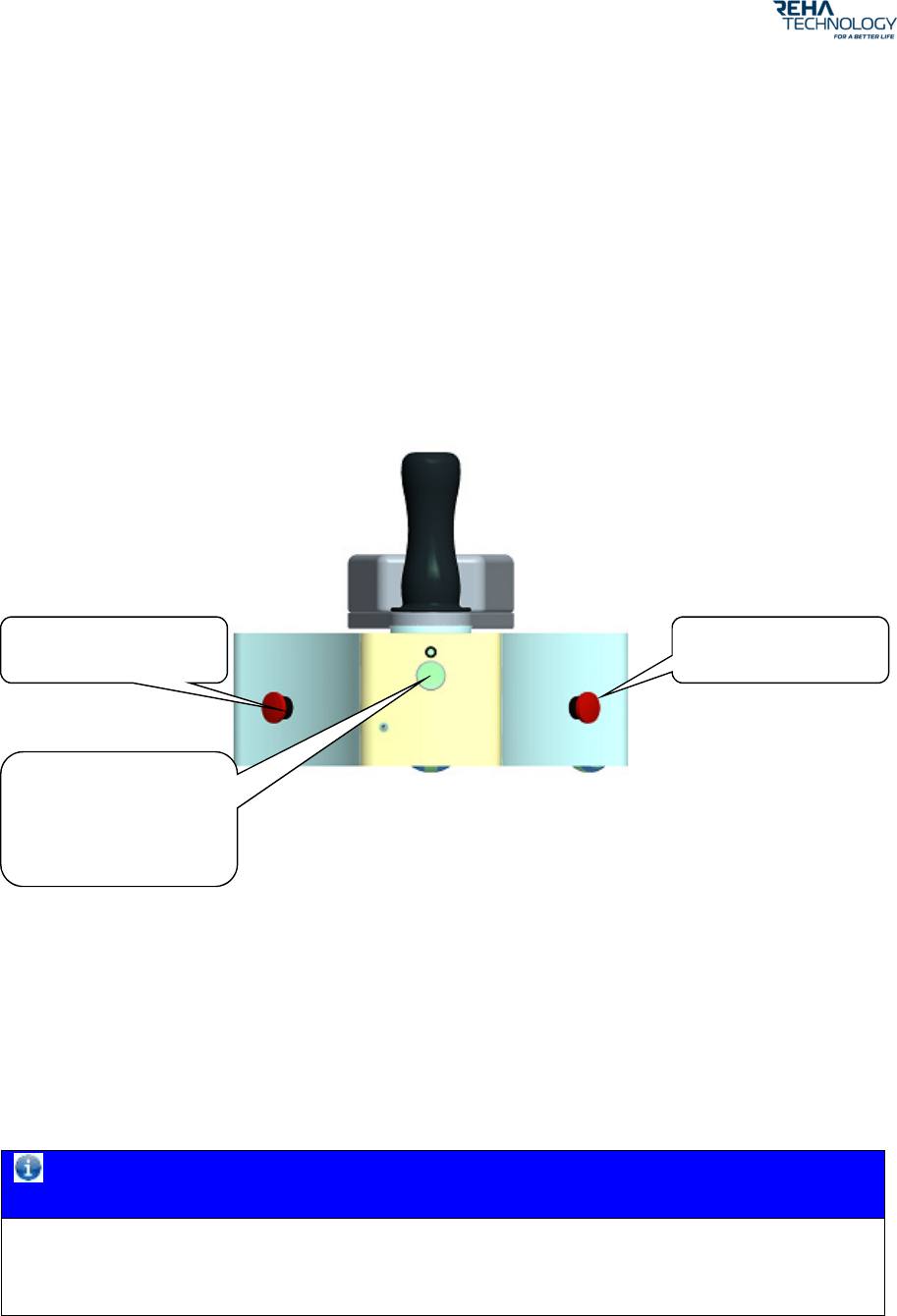
User Manual - Version 1.7 Armotion™
Page 20 of 49
6 Operation of Armotion
6.1 Switching on the Armotion
The device is equipped with two emergency switches (red button mushroom shaped) on board.
When pressed these switches cut off power to the motors, blocking the motion of the device.
The emergency stops are mounted on the sides of the Armotion, and the user can stop the
motion of the device at any time.
A third emergency switch, external, can be inserted into the connector jack on the front of the
Armotion.
NOTICE
Although the system functions even without the switch external emergency, it is highly
recommended that this is connected to the Armotion.
Connector for the
external emergency
switch
Emergency stop Emergency stop
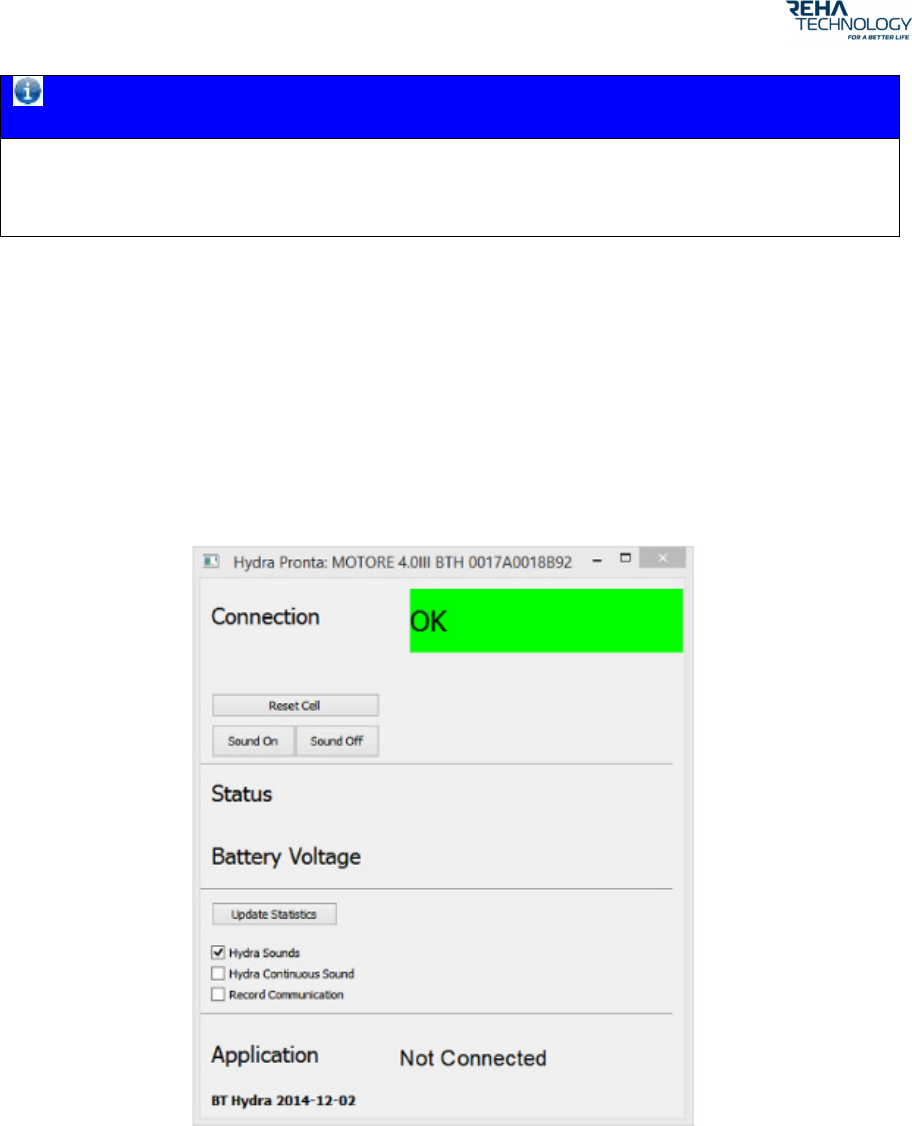
User Manual - Version 1.7 Armotion™
Page 21 of 49
NOTICE
When connected, the external switch deactivates the possibility of using the two side
emergency stops.
6.2 Starting the Armotion
1. Make sure the Armotion is off
2. Make sure that one of the emergency shutdown system is pressed
3. Launch the software
4. Do not touch or load the handle and then turn on the Armotion through the main switch
5. Release the emergency switch (i.e. make sure they are all released)
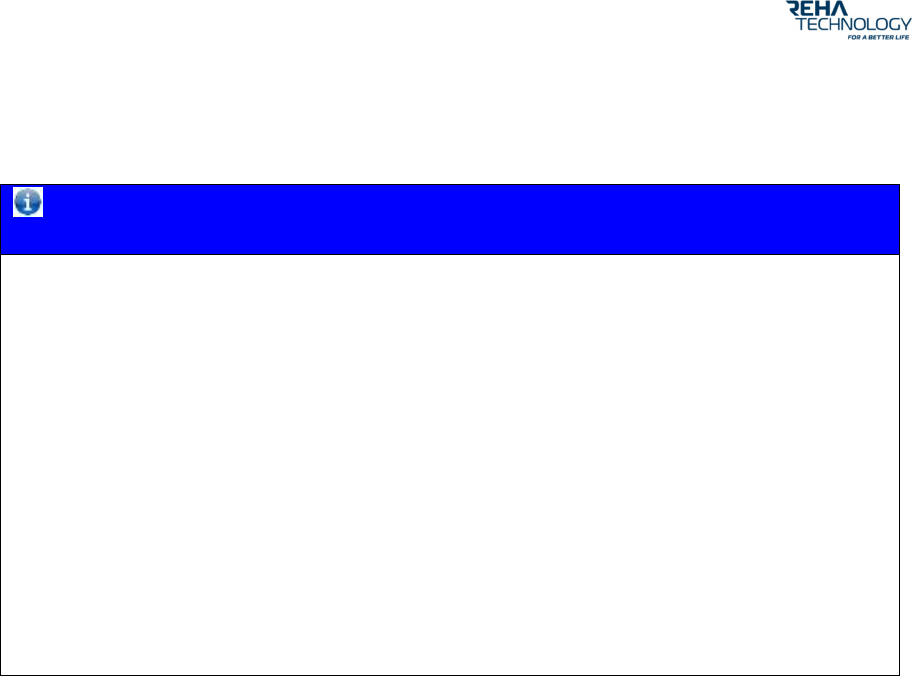
User Manual - Version 1.7 Armotion™
Page 22 of 49
6. Wait for an active (green light) Bluetooth connection of the ARMOTION
NOTICE
If the PC fails to successfully establish the Bluetooth connection the device cannot be started.
Restart the procedure using the following order:
- Press the Emergency Button on the Armotion
- Make sure that the Armotion is still turned on (acoustic signal sound active)
- Close the Hydra Pronta Window by pressing the small x is the top right
- Turn off the Armotion Power Button
- Double Click the Armotion Icon on the right top of the desktop
- Do not touch the handle and then turn on the Armotion Power Button
If the problem persists, contact the Reha Technology AG.
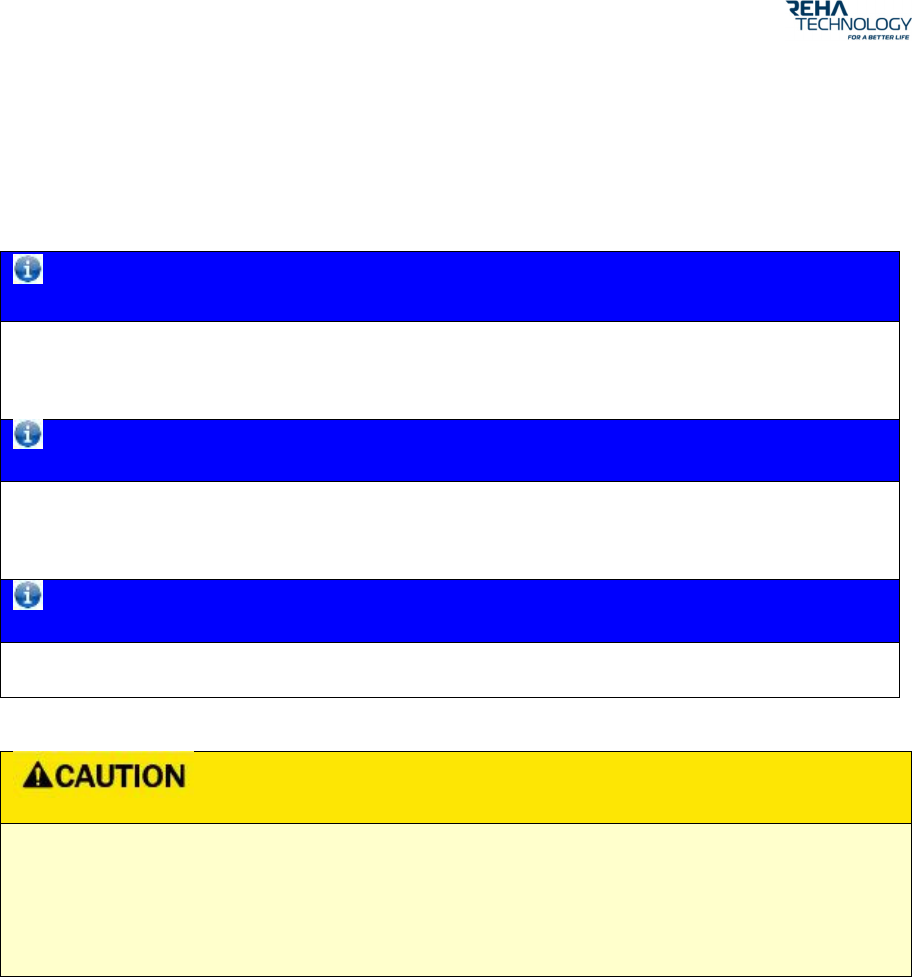
User Manual - Version 1.7 Armotion™
Page 23 of 49
7 The Armotion Software
The Armotion provides a wide range of therapy variations which in general can be selected
independently and adapted to the patient’s needs.
NOTICE
A comprehensive training of the operator on the software by a staff member of Reha
Technology or a Certified Armotion Operator is mandatory.
NOTICE
Please familiarize yourself with the warnings of the ARMOTION Software before starting the
use of Armotion.
NOTICE
The Armotion
is delivered with the software already installed.
Risk of injury to the patient
The Armotion and the ARMOTION software may only be started if the device is set up in a
stable position.
7.1 Starting the Software
Launch the application by double-clicking on the desktop icon of the Armotion software.

User Manual - Version 1.7 Armotion™
Page 24 of 49
Once started, the Armotion software opens the patient file.
You can create a new patient file or select a patient who is already stored in the database. Once
the patient file is selected or created, the therapy can start.
NOTICE
Patient’s specific information (personal data, and patient’s performance) are saved under the
patient’s file. The type, length, and the results of the individual therapy sessions are recorded
in order to be further analysed for data for research purposes or reimbursement. Therefore
please keep in mind data protection laws and regulations of your respective country
7.2 Navigation in ARMOTION Software
The overall software and its functions are distributed in tabs.
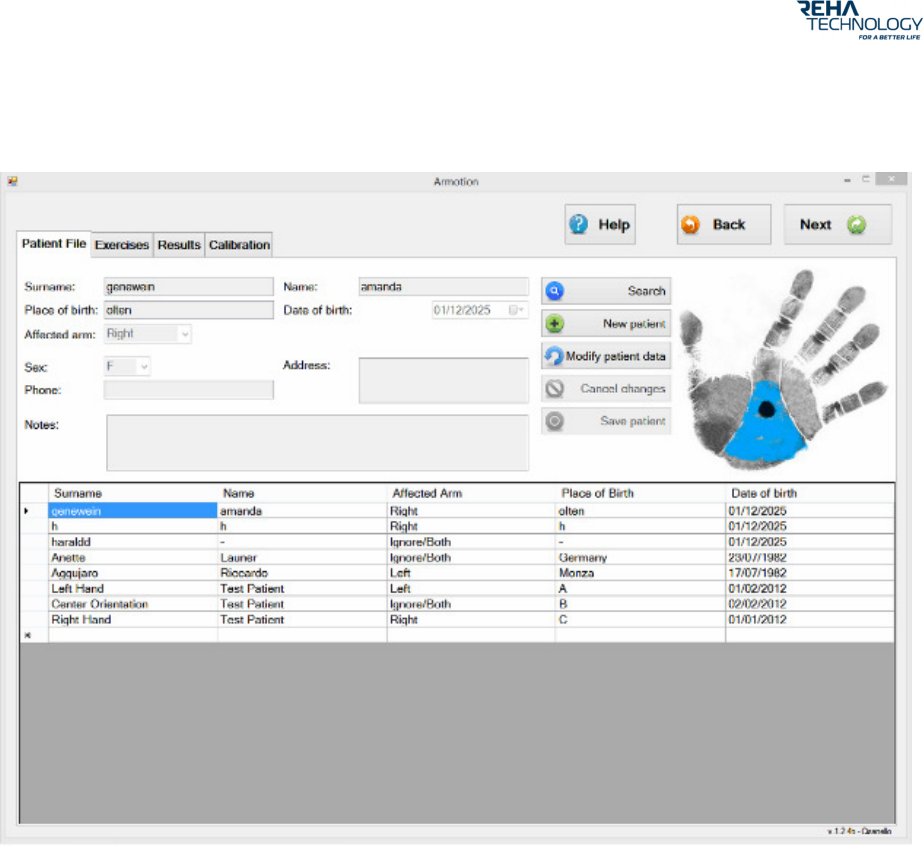
User Manual - Version 1.7 Armotion™
Page 25 of 49
Each tab is associated to a specific command, making it easy to navigate through the functions
that the software provides.
• Patient File: allows to manage the patient database and patient selection
• Exercises: allows to define the training mode
• Results: allows to view patient’s performance and statistics
• Calibration: allows to calibrate the force sensors of the device
• Help: provides access to the User Manual
7.3 Patient File
Through this section it is possible to manage the patient database, adding, removing or changing
patient data.
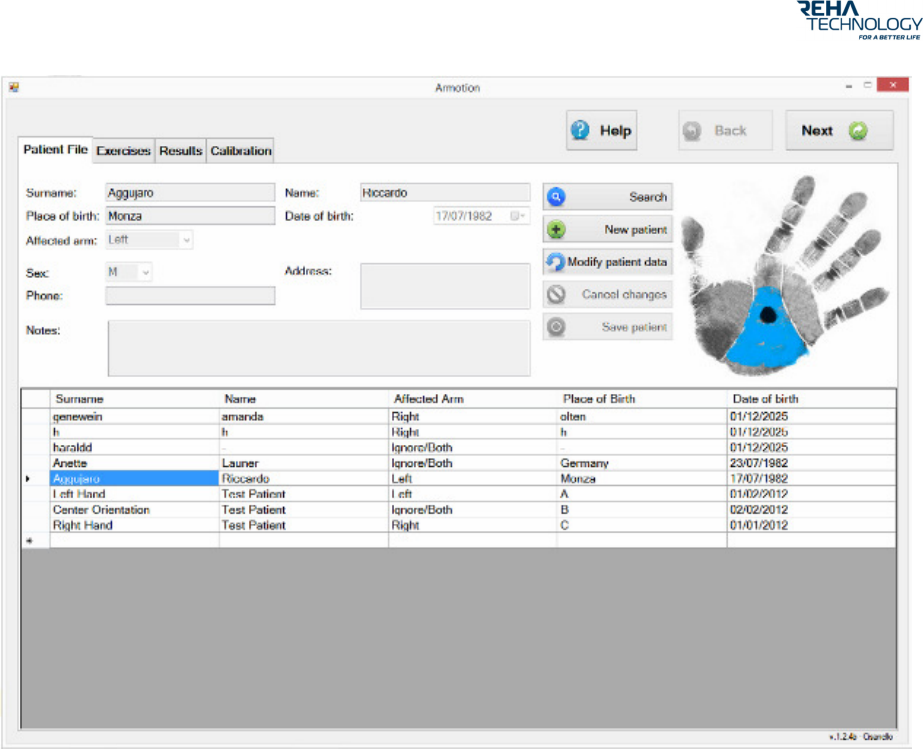
User Manual - Version 1.7 Armotion™
Page 26 of 49
Use the “patient search” button to search and select an existing patient file. Enter search values
such as name, surname or place of birth.
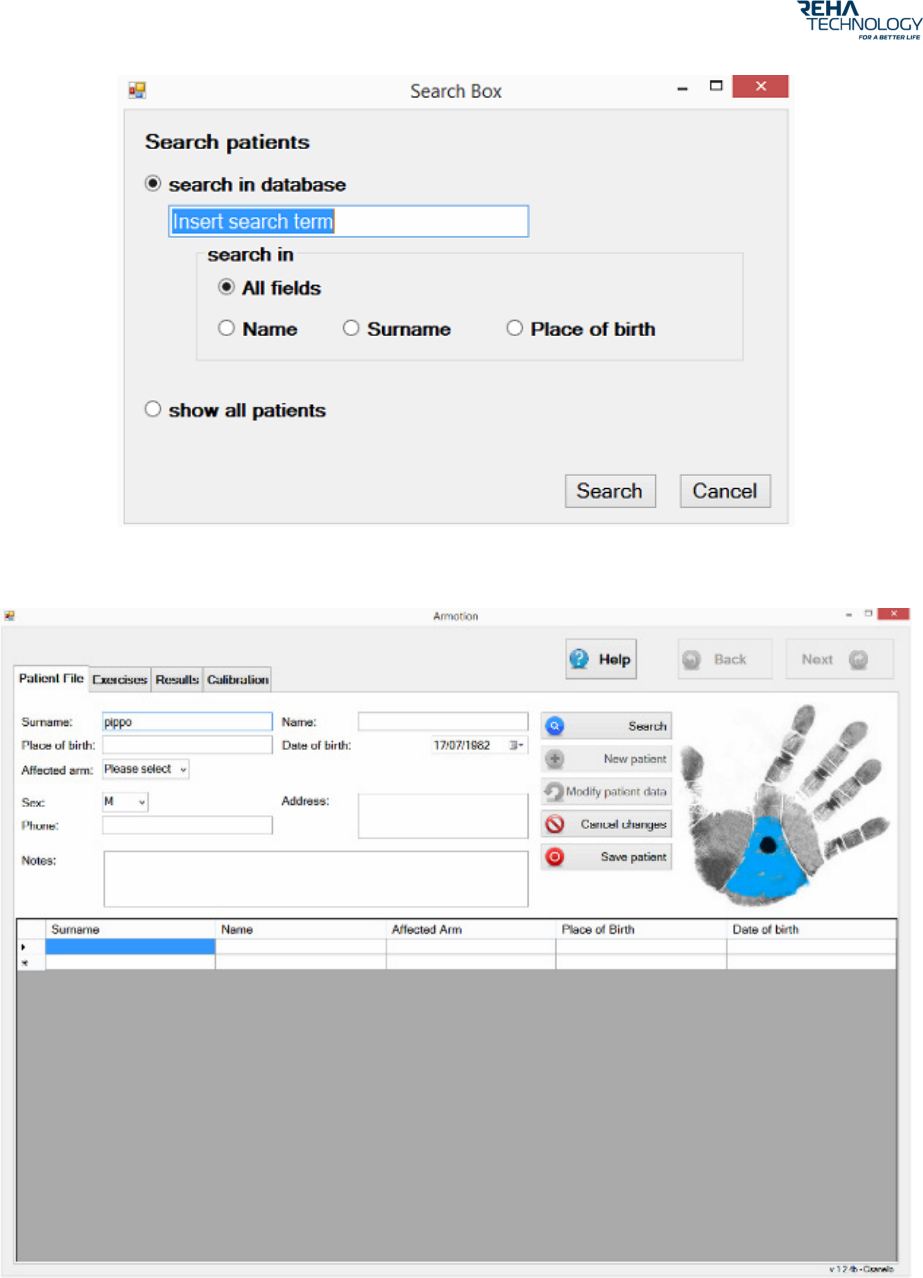
User Manual - Version 1.7 Armotion™
Page 27 of 49
Create a new patient by clicking on the button “new patient” and insert the patient information.
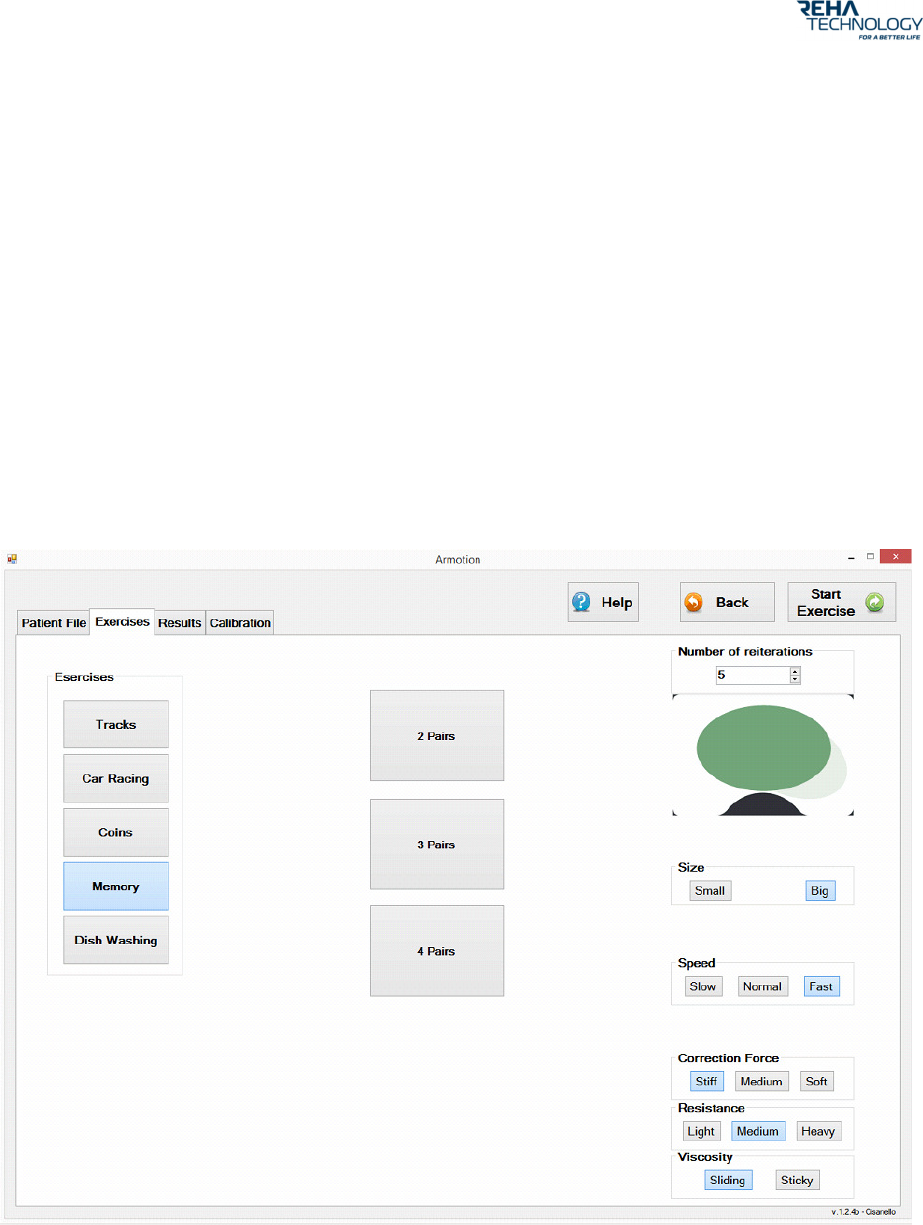
User Manual - Version 1.7 Armotion™
Page 28 of 49
7.4 Exercises
After having selected the patient click on “Exercises” and select the training mode:
• Tracks: it requires the patient to follow the given trajectories
• Coins: it requires the patient to grab the coins and bring them back to the centre of the
work plan
• Car racing: it requires the patient to chase the computer along one of the given
trajectories
• Memory: it requires the patient to make an association between two objects
• Dish Washing: it requires the patient to wash dishes in a sequence of predetermined
actions.
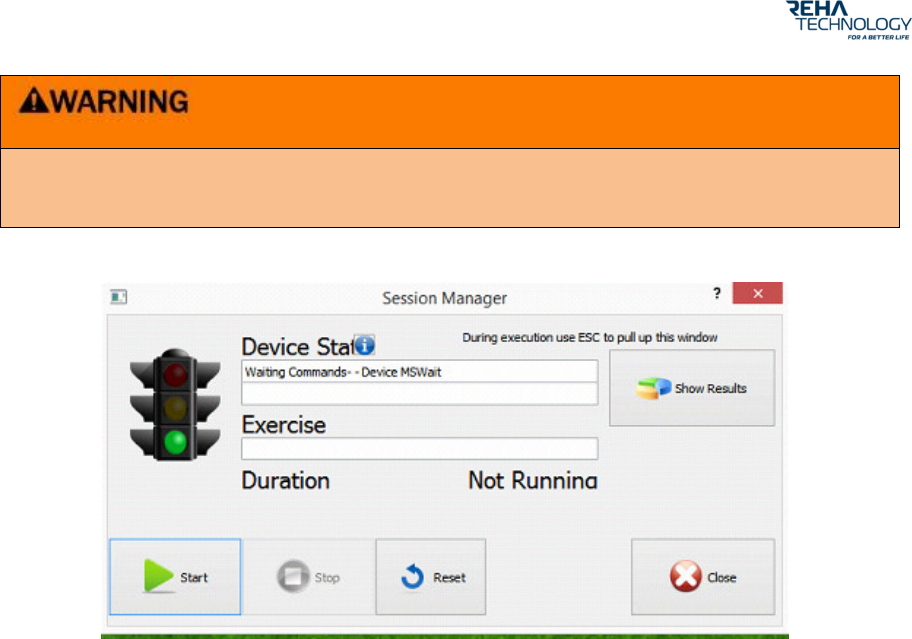
User Manual - Version 1.7 Armotion™
Page 29 of 49
• Make sure the working surface is horizontal (parallel to the ground) and well-fixed to
the supporting table.
7.4.1 Parameters common to all exercises
7.4.1.1 Auto mode: passive therapy option
Continuous passive movement.
Speed: choose from the options Slow, Normal or Fast to determine the speed of the armotion
when in auto mode.
7.4.1.2 Normal Mode: active assistive therapy option
Active-assistive mode compensates the difficulties of the patient by a self-initiation of the
movement. Active-assistive mode supports the patient to actively start the selected exercise.
Correction Force: select from the options Stiff, Medium or Soft to determine the force that will
be opposed to the patient when he moves away from the given trajectory.
Weight: select from the options Light, Medium or Heavy to simulate changes in the mass of the
Armotion.

User Manual - Version 1.7 Armotion™
Page 30 of 49
Viscosity: select from the options Sliding or Sticky to simulate the viscous friction along the
trajectory of the Armotion
NOTICE
When in Auto mode the Armotion leads the patient passively over the given trajectory.
When in auto mode the setting stiffness, weight and viscosity cannot be adjusted.Run the
Armotion in auto mode and show the patient how to do the exercise correctly.
7.4.2 Exercise “Tracks”
The patient should follow a given trajectory drawn from the track selected. No time limits are
set. If the patient moves too far away from the trajectory the robot will exert an increasing
resisting force to return it to the ideal trajectory.
In order to initiate the training mode the patient is required to reach the initial position on the
grid, without having to follow a particular path.
If the patient does not start or is motionless, the robot accompanies the patient to a portion of
the given trajectory. Auto mode feature.
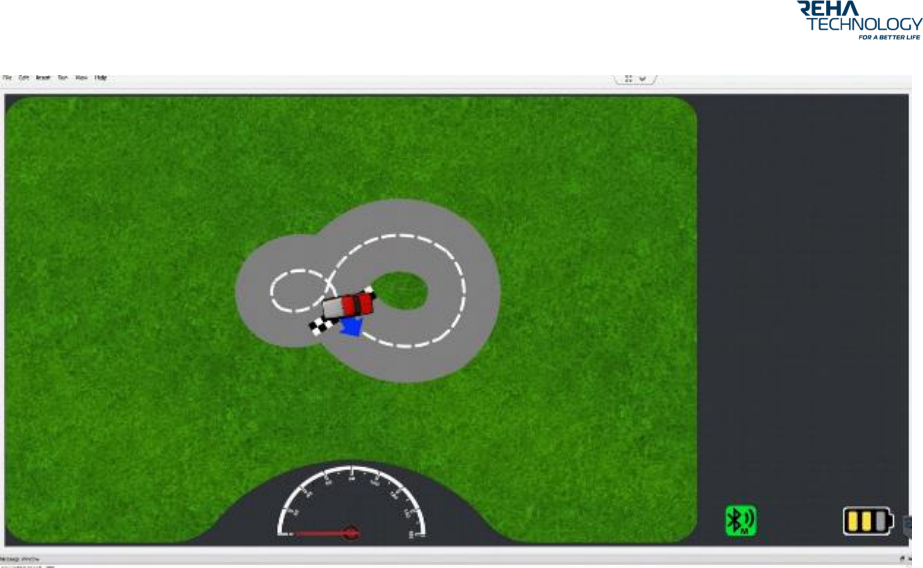
User Manual - Version 1.7 Armotion™
Page 31 of 49
A counter shows the number of the remaining laps, the partial lap time being, the best lap time
among those made during the therapy session and the time elapsed since the beginning of the
training.
The exercise can be interrupted at any time by pressing “Esc”
The following trajectories can be selected:
• Eight
• Track
• Letter D
• Oval
The following settings can be adjusted according to the patient’s clinical condition and the
intended outcome of the therapy session:
Number of laps: select the number of laps to be made to complete the exercise
Size: set Small, Medium or Large depending on the range of motion and the anthropometric
dimensions of the patient (the given trajectory will result to be scaled in the work plan)
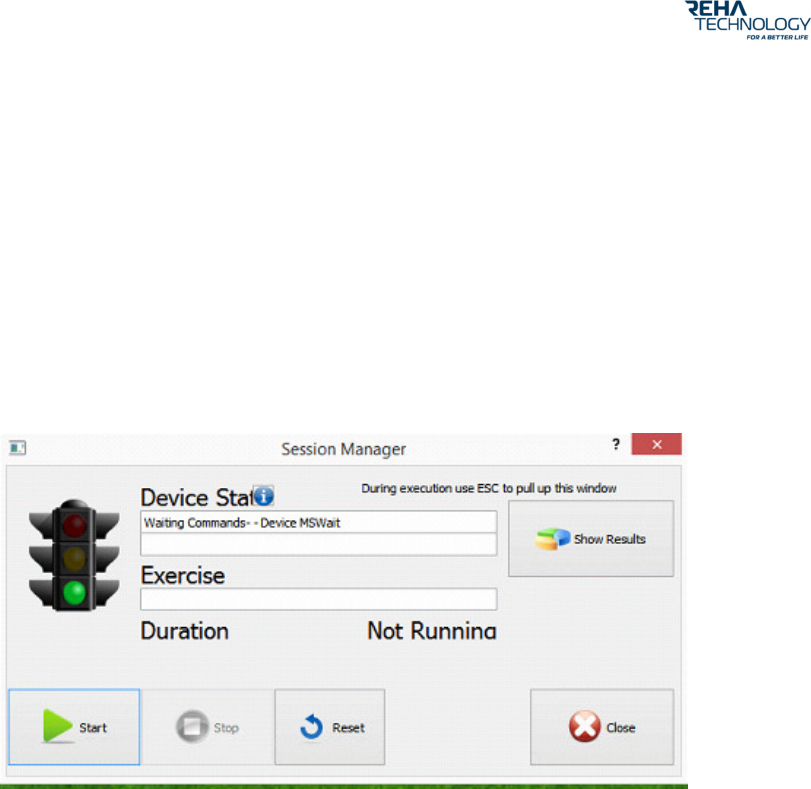
User Manual - Version 1.7 Armotion™
Page 32 of 49
Position: mirror the trajectories -letter D and track-, taking them from the right or to the left of
the patient. Even the trajectories - eight and oval - have variants side designed to facilitate their
execution with the right or left arm.
Direction: choose between the clockwise or counter clockwise options.
Once all the desired parameters are set press the Start button.
A session manager and pop up window will open.
The exercise with the selected parameters will start automatically: the patient is asked to
approach the starting position, and after a short countdown can begin to training session.
Once completed, the software shows the score and the energy expressed by the patient during
the session.
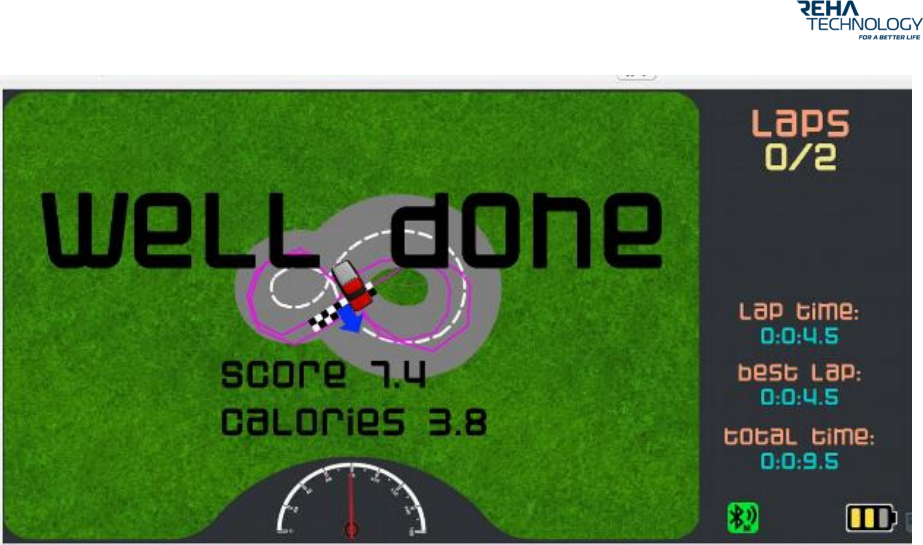
User Manual - Version 1.7 Armotion™
Page 33 of 49
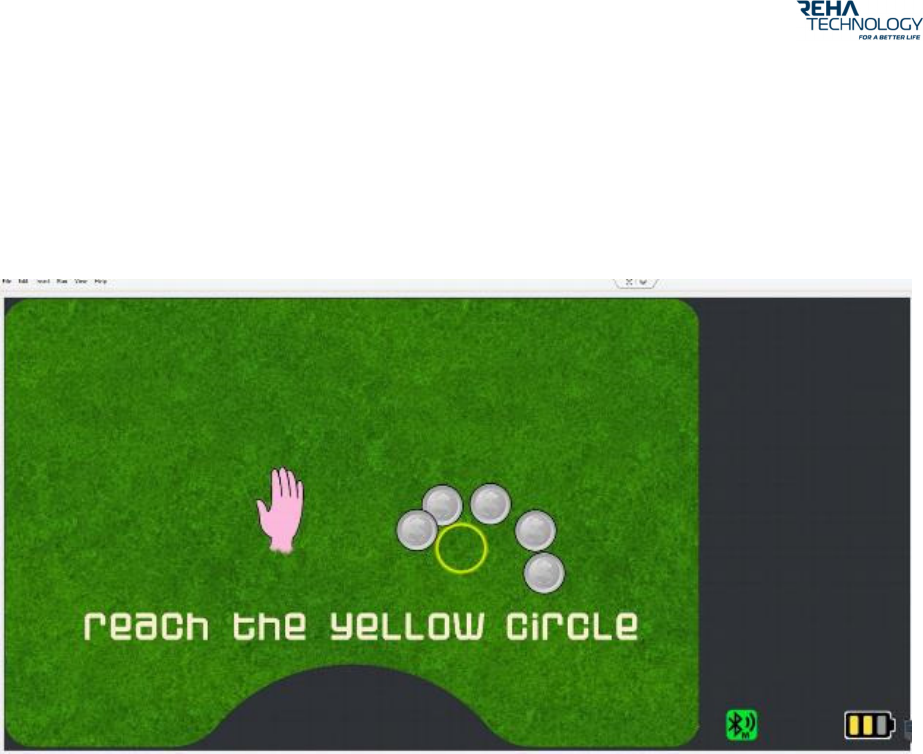
User Manual - Version 1.7 Armotion™
Page 34 of 49
7.4.3 Exercise “Coins”
In this exercise the patient is asked to collect the coins arranged on an arc of ellipse. For every
coin he will have to start from a central position, going over a coin, and return to the central
starting position.
If the patient fails to achieve the goal or crashes or is still too slow is therefore helped by the
Armotion. When on auto mode the exercise is passively driven by the Armotion.
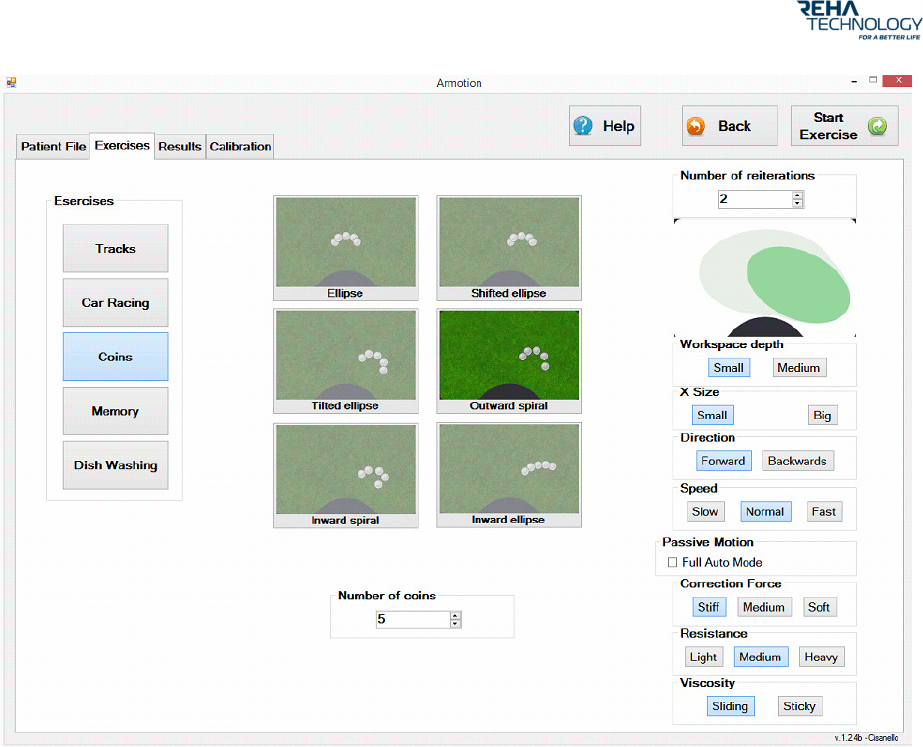
User Manual - Version 1.7 Armotion™
Page 35 of 49
The following settings can be adjusted according to the patient’s clinical condition and the
intended outcome of the therapy session:
Number of repetitions: allows defining the number of rounds in order to complete the exercise
Size: set Small, Medium or Large depending on the range of motion and the anthropometric
dimensions of the patient (the given trajectory will result to be scaled in the work plan)
Once completed the exercise shows the score and calories burned

User Manual - Version 1.7 Armotion™
Page 36 of 49
7.4.4 Exercise “Car racing”
In this therapy mode the patient is required to chase the computer along one of the given
trajectories. The controls and the scoring is otherwise equivalent to the tracks exercise.
Select the desired track and start the exercise as previously described.
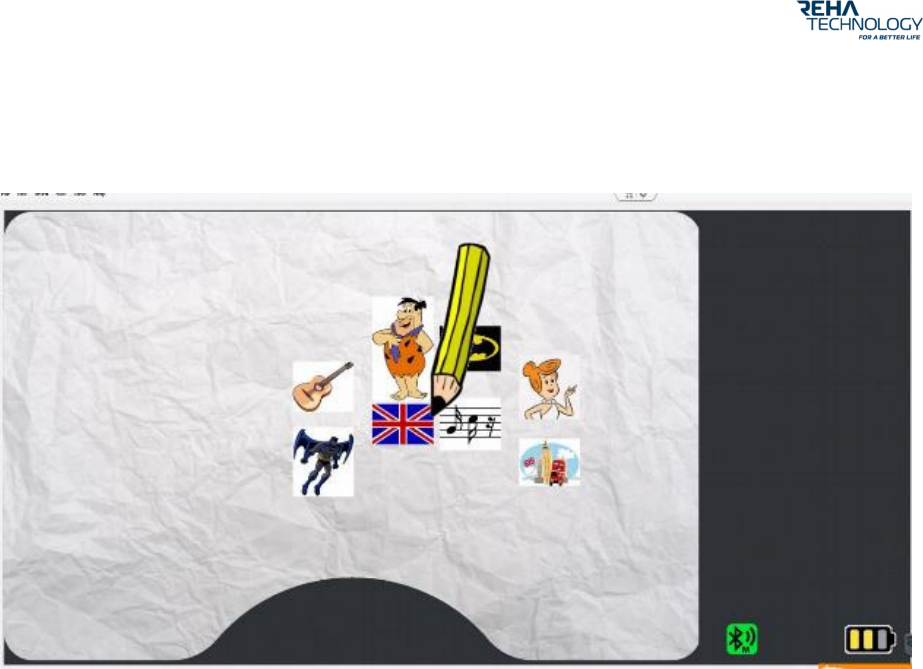
User Manual - Version 1.7 Armotion™
Page 37 of 49
7.4.5 Exercise “Memory”
In this therapy mode the patient is required to make an association between two objects
The exercise starts when the Armotion is brought to the centre of the work plan. At this point,
after a brief countdown, the patient can go to any of the icons and pausing for 1 second the
cursor circle pencil icon to indicate that it has been selected. Once an icon is selected the patient
is asked to select the corresponding icon.
In this exercise, the patient is completely free to move. The Armotion comes to the aid of the
patient after 25 seconds if no icon is selected. If an icon is already selected, but after 25 seconds
still missing the second to close the association, the Armotion intervenes accompanying the
patient to the associated icon.
The exercise can be interrupted at any time by pressing the “esc”
Choose between two, three or four associations (pairs) and set the following parameters:
Number of repetitions: allows defining the number of rounds in order to complete the exercise
Size: set Small, Medium or Large depending on the range of motion and the anthropometric
dimensions of the patient (the given trajectory will result to be scaled in the work plan)

User Manual - Version 1.7 Armotion™
Page 38 of 49
At the end of the therapy session, a scoring system is shown as previously described.
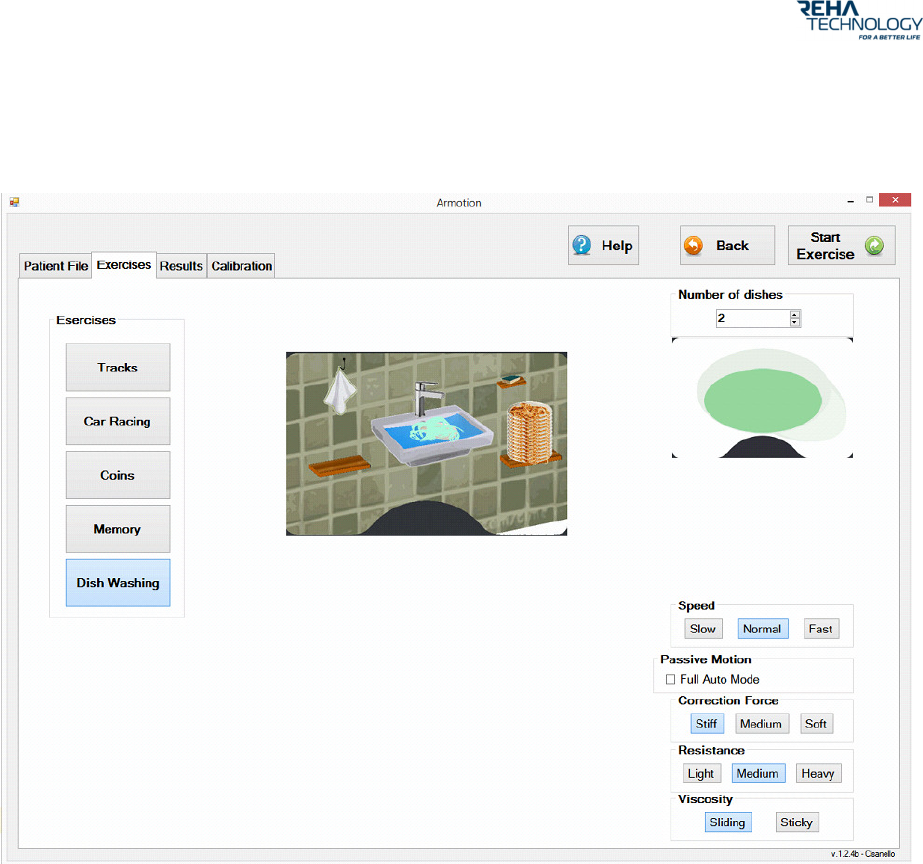
User Manual - Version 1.7 Armotion™
Page 39 of 49
7.4.6 Exercise “Dish Washing”
The “dish washing” therapy mode simulates the movement of the daily life of washing the dishes.
Click on the icon “dishes” and set the following:

User Manual - Version 1.7 Armotion™
Page 40 of 49
Number of repetitions: allows defining the number of rounds in order to complete the exercise
Side: select left or right arm
In this exercise, the patient is requested to accomplish the following tasks:
• Move the first dirty plate from the stack of plates on the right shelf to the sink- central
• Grasp the soapy
• Clean the plate with 3 complete movements (left to right/right to left)
• Leave the sponge on its support
• Open the tap water
• Close the tap water
• Grasp the drying mat
• Dry the plate with three complete movements (left to right/right to left)
• Leave the mat on its support
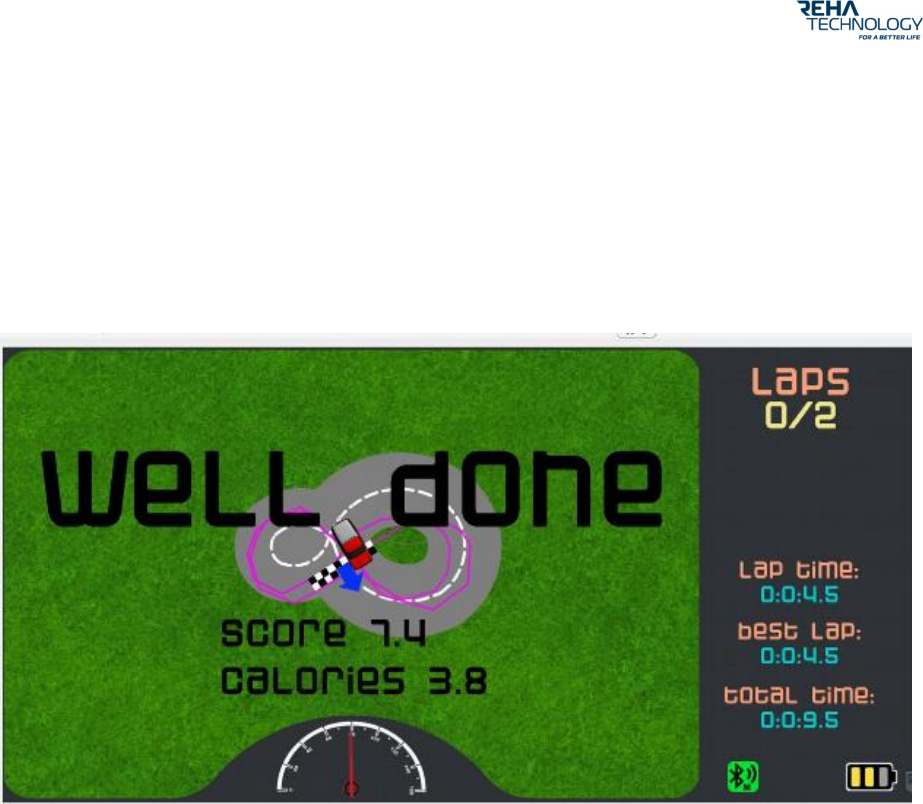
User Manual - Version 1.7 Armotion™
Page 41 of 49
7.4.7 Scoring and results
All exercise offer a score at the end of the game and detailed results are available directly after
the game has been finished or at a later point from the results overview.
Once completed, the software shows the score and the energy expressed by the patient during
the session.
The score is calculated taking into account the following parameters:
• degree of autonomy of the patient determined at the time of activity: (time spent with
active user in robot moving - time spent with active user in robot stopped) / (total exercise
duration - time spent stationary robot)
• degree of autonomy of the patient's calculated on the work done: work of the patient
along the trajectory / (patient work along the trajectory + working robot along the
trajectory)
• accuracy of the patient work along the trajectory / total work of the patient
• normalized speed: average speed of the patient / ( maximum possible speed x 80 % )
The measured value of the performance would be equal to the sum of the 4 above-mentioned
parameters each multiplied by a weight (currently the weights are all places to 1/4).
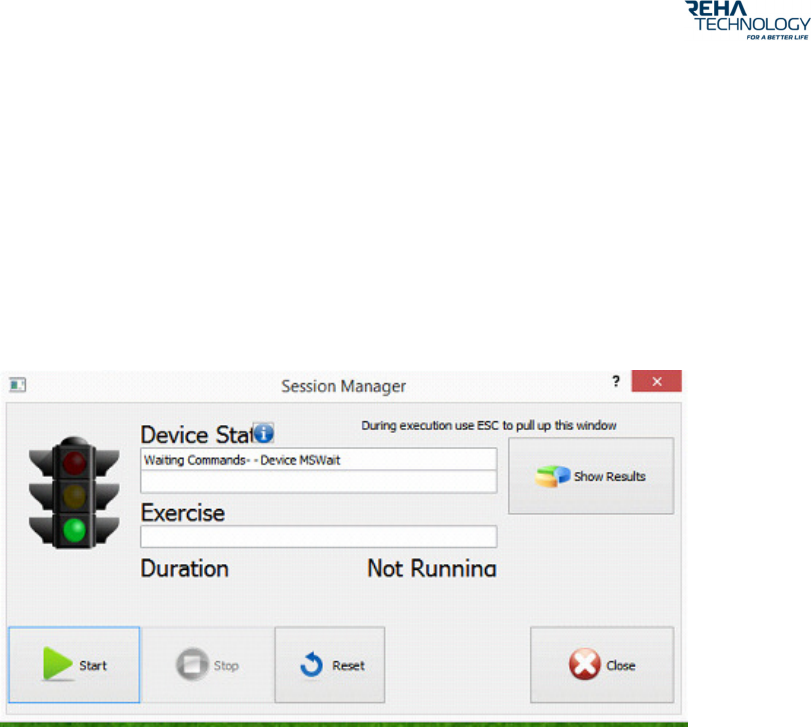
User Manual - Version 1.7 Armotion™
Page 42 of 49
Finally, the weighted sum is multiplied by a factor of 10 to obtain a score between 0 and 10.
• between 0 and 4, the test is considered NOT sufficient
• above 4 and up to 6, the test is considered to be sufficient
• over 6 evidence is considered successfully passed ( and the PC speaker will reproduce the
sound of applause )
Once the therapy ends a session manager window opens.
By pressing “start” it is possible to repeat the exercise with the same settings. Click on “esc+ to
return to the main menu.
By clicking on “results” the system shows the following:
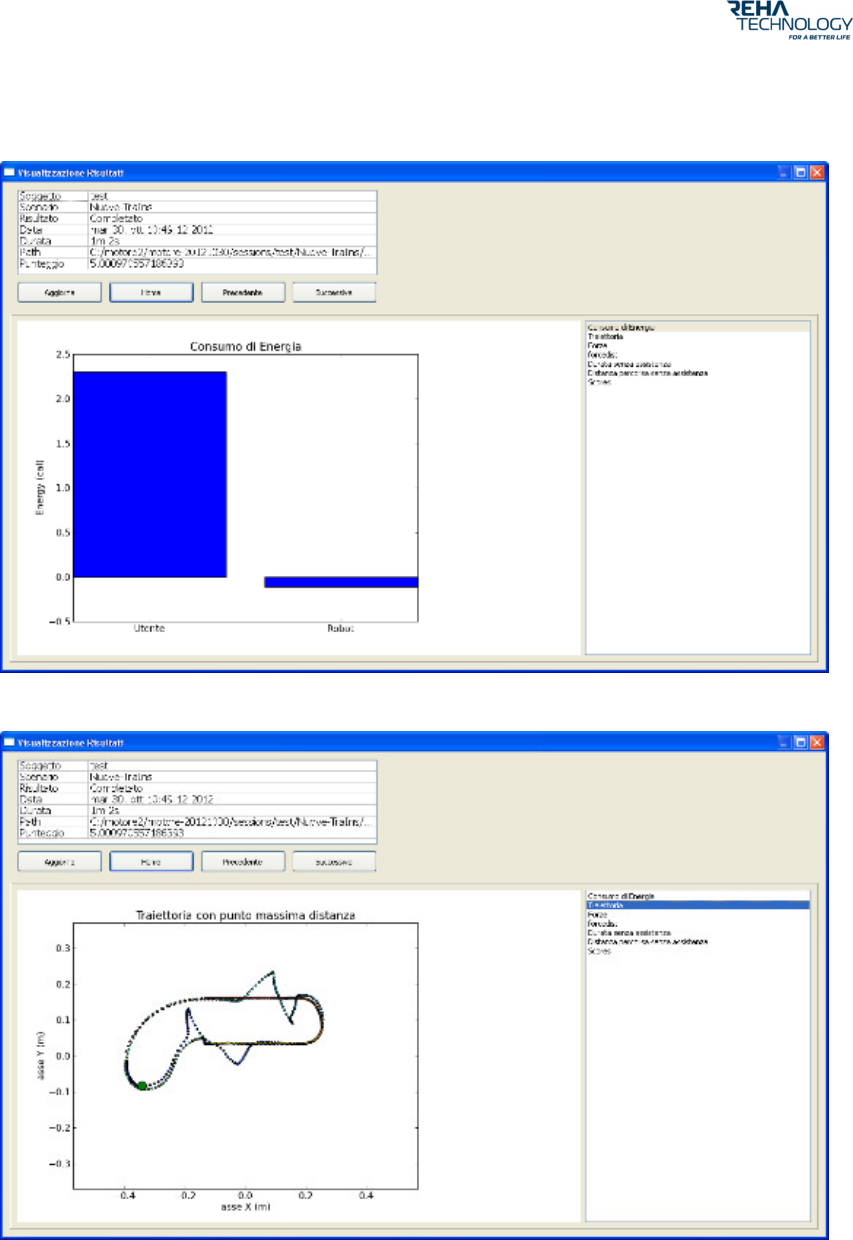
User Manual - Version 1.7 Armotion™
Page 43 of 49
• Power Consumption: shows the distribution of energy consumed between patient and
robot
• Trajectory : shows the trajectory of the armotion while performing the exercise
• Forces : Shows the forces of interaction between patient and the armotion as recorded
during the exercise
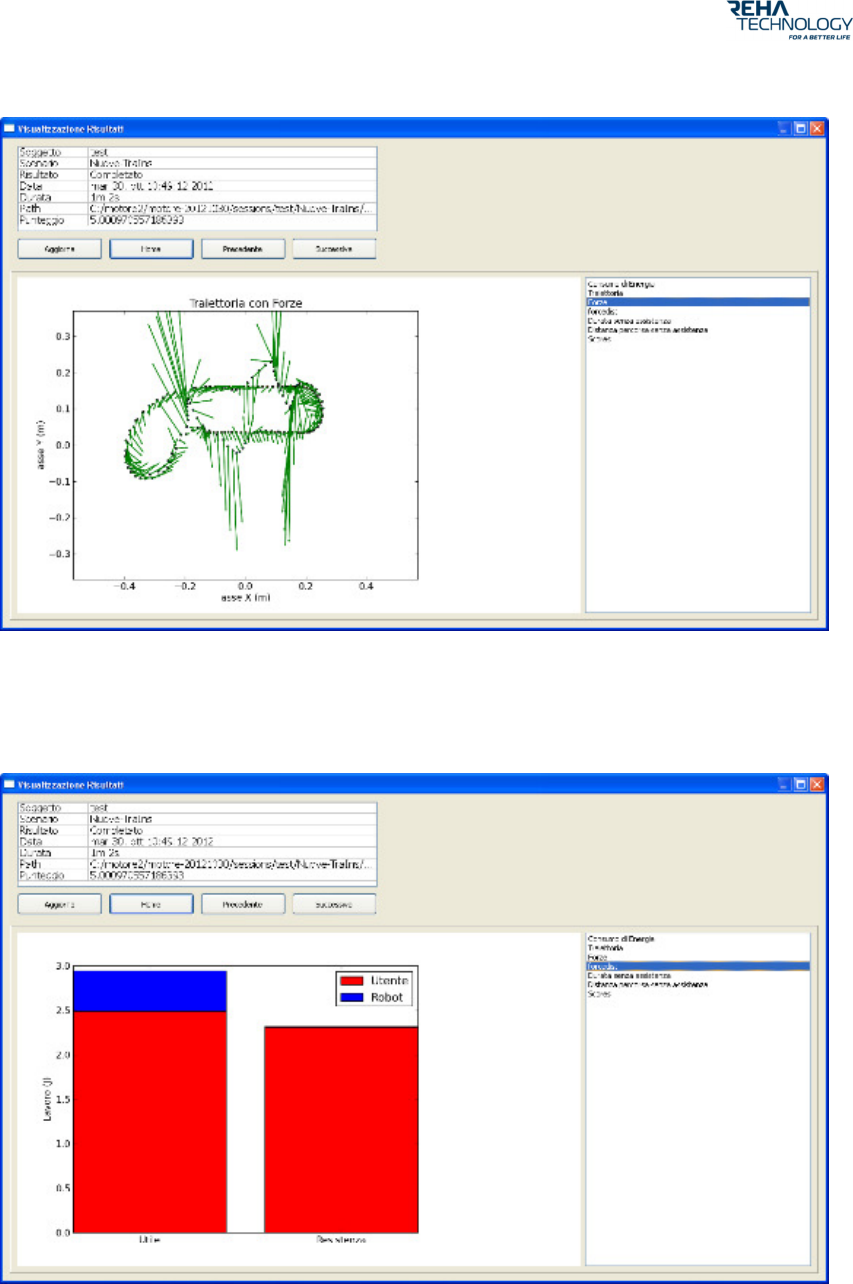
User Manual - Version 1.7 Armotion™
Page 44 of 49
• Jobs: shows the work done by the patient and by the robot , in the direction tangent to
the path and in the perpendicular
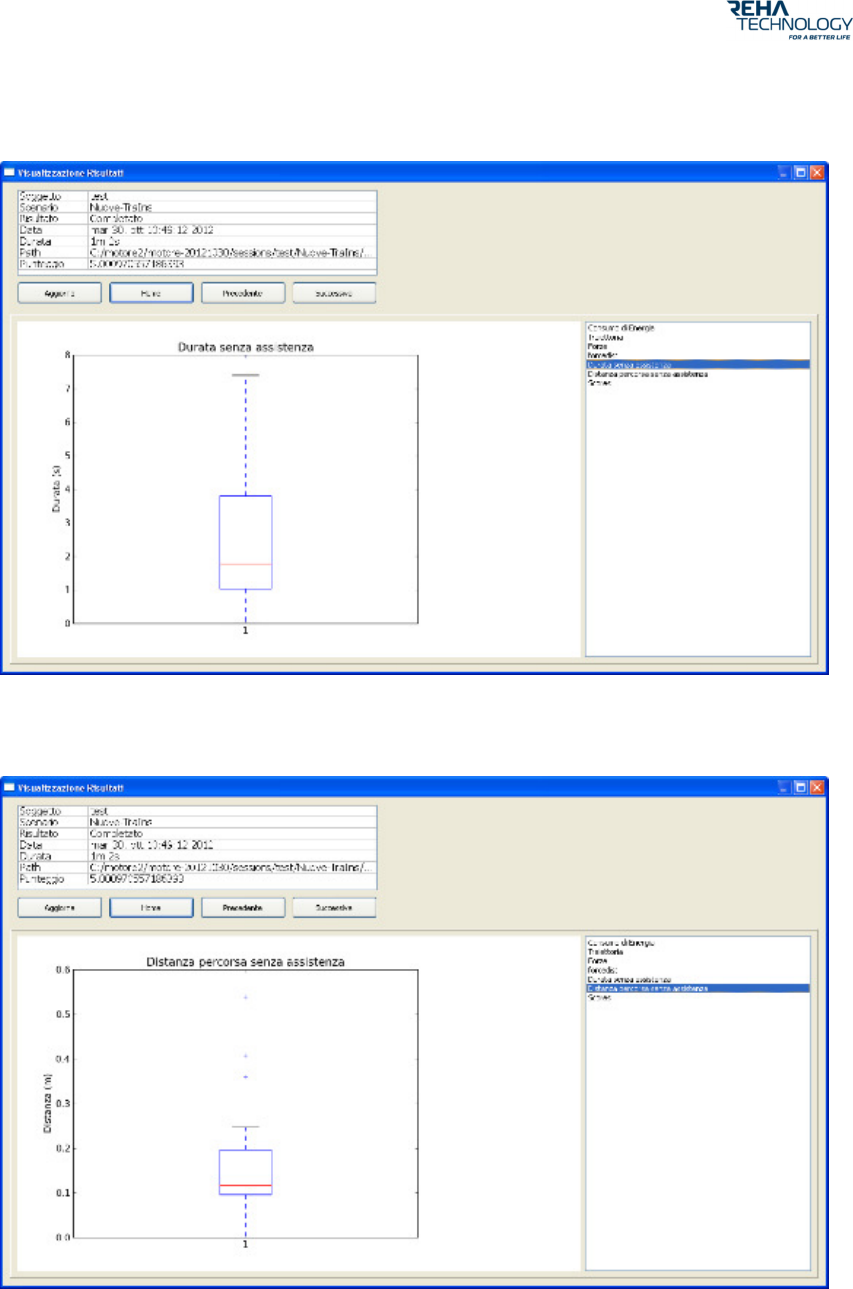
User Manual - Version 1.7 Armotion™
Page 45 of 49
• Time alone: shows a box plot relative to the time when the user has been active (time not
spent in automode )
• Distance in autonomy: shows a box plot on the distance travelled by patient autonomy (
distance not travelled in auto mode )
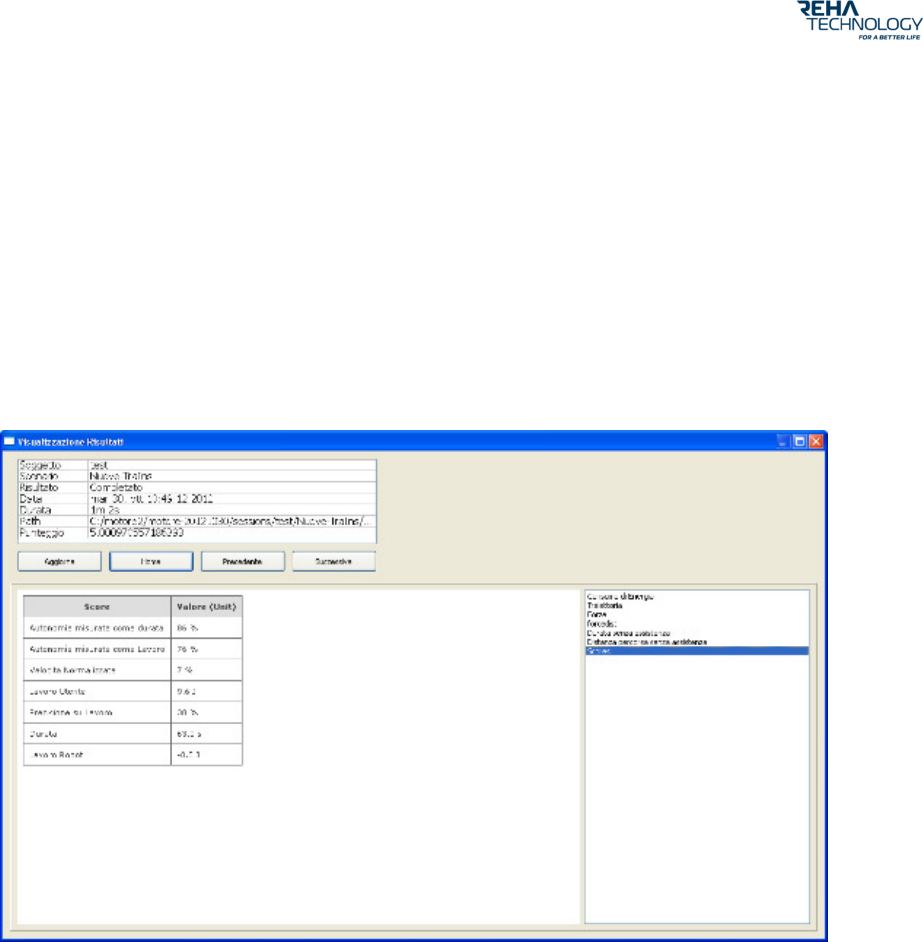
User Manual - Version 1.7 Armotion™
Page 46 of 49
• Scores: multiplication table summarizing the numerical values of the results
o degree of autonomy of the patient calculated on time
o degree of autonomy of the patient calculated on the job
o accuracy of patient
o speed normalized
o user's work
o Work Robot
o total exercise duration
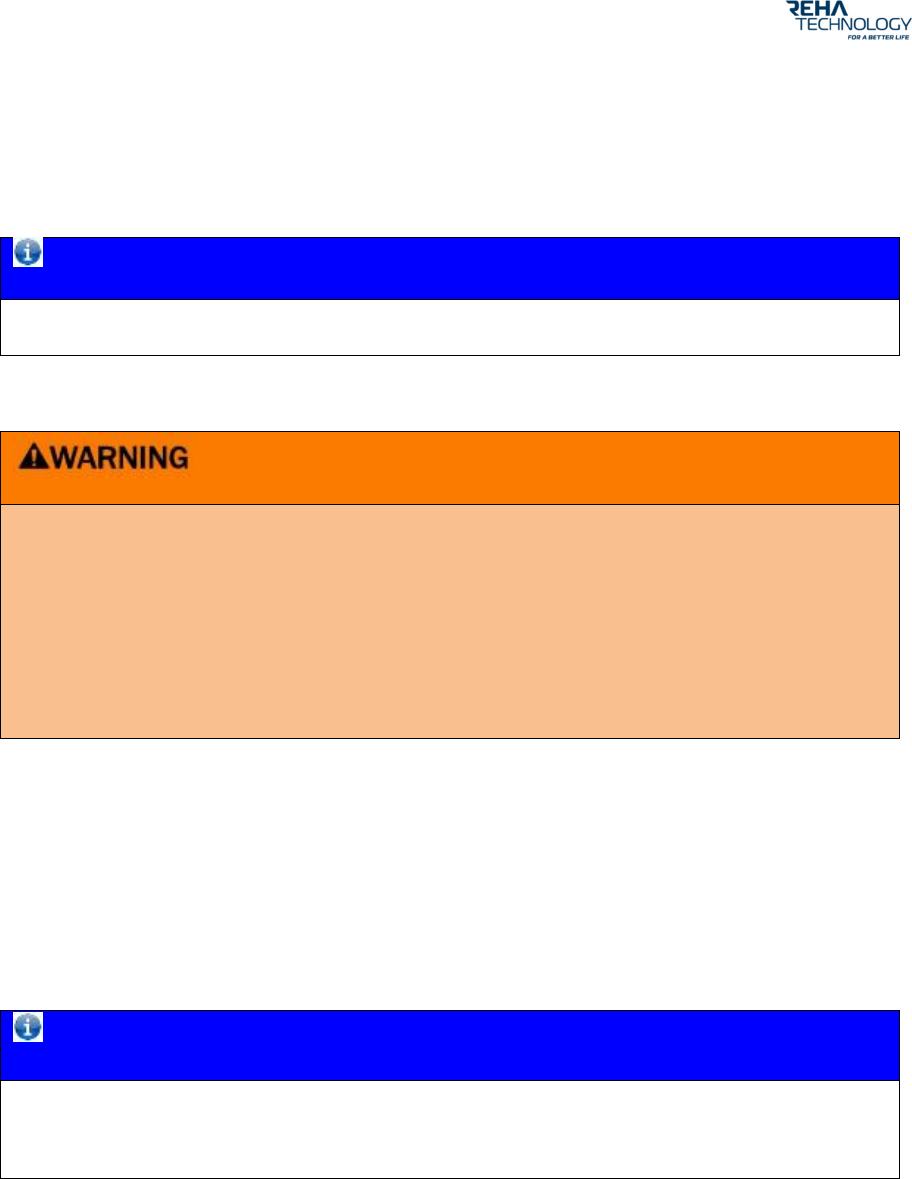
User Manual - Version 1.7 Armotion™
Page 47 of 49
8 Maintenance
The present chapter describes how to take care of the Armotion.
NOTICE
More detailed information for reparation purpose can be found in the Service Manual.
Risk of material damage or personal injury due to improper repairs and maintenance!
Improper maintenance can cause serious damage on the device or injury to the patient and
therapist.
• Repairs and maintenance, beside the procedures described in this manual, may only
be performed by staff of Reha Technology AG or personnel trained and authorized by
Reha Technology AG.
8.1 Cleaning the Armotion
If not requested, carry out the cleaning in regular intervals by a moistened cloth and hot water
or disinfectant. Clean the device and the working surface daily to ensure proper functioning.
NOTICE
Do not use phenol- or chlorine based cleaning agents, for they could harm leather, aluminium
and plastic.
Cleaning the Armotion:
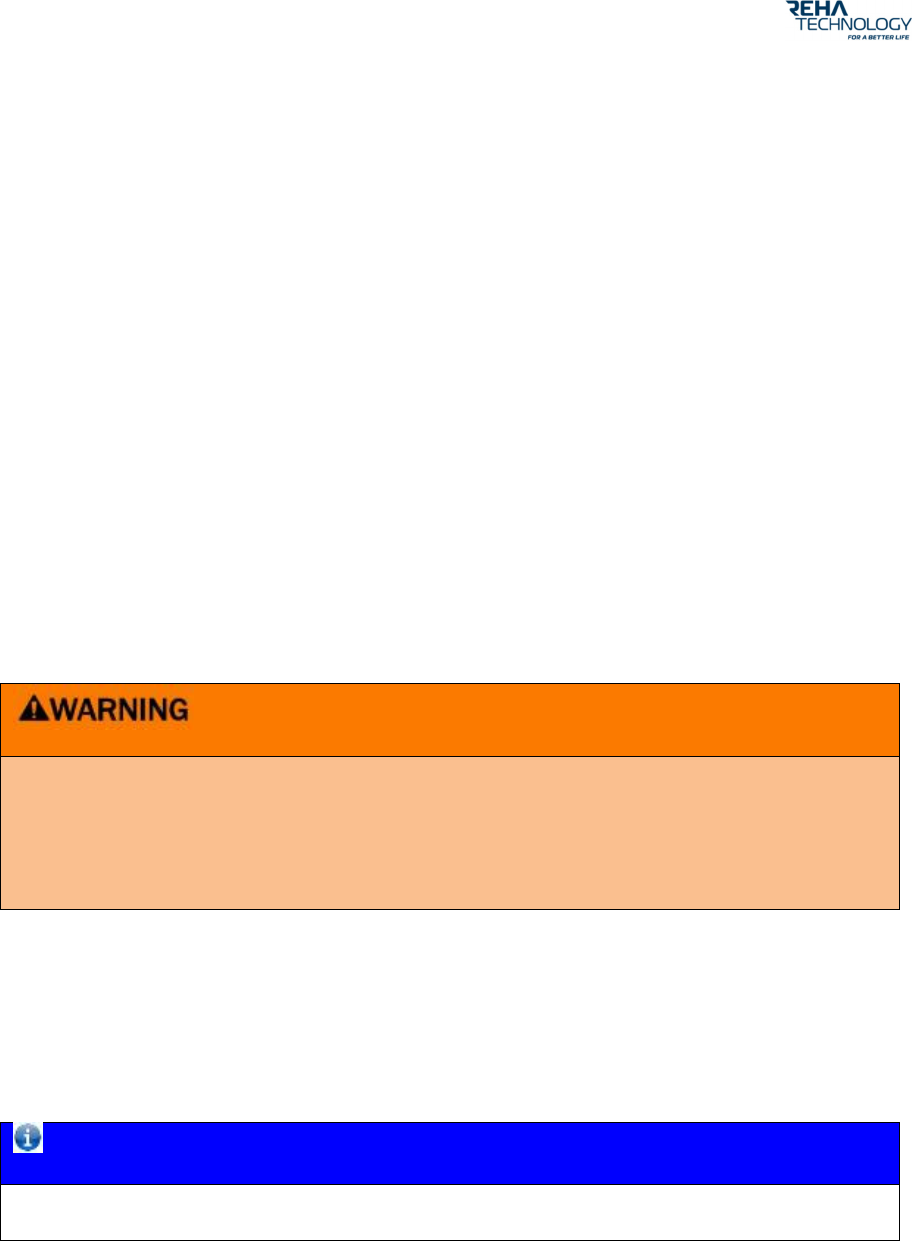
User Manual - Version 1.7 Armotion™
Page 48 of 49
The Armotion consists of parts made aluminium, PVC and delrin covered by paint. To clean and
disinfect them (after every therapy session) please always use agents which are tolerated by the
finish (see notice above).
Cleaning the working surface:
For cleaning the working surface, use a dry or slightly moist cloth. If there are stubborn stains the
cloth can be moistened with alcohol. However do not use abrasive cleaners, detergents or
solvents. If there should be large stains which cannot be removed please contact Reha
Technology AG.
8.2 Annual Maintenance Check
A maintenance check has to be carried out by Reha Technology or authorized technicians only,
at least once a year.
Yearly repeated checks have to be carried out in accordance with EN 60601-1:2007
Risk of material damage and/or injury by not executed maintenance!
The Armotion
can only be used if all the required maintenance actions have been executed
by Reha Technology AG or third parties authorized by Reha Technology AG.
9 Disposal
The Armotion may not be disposed but has to be returned to Reha Technology AG.
NOTICE
The user has to be informed on effective local, regional or national waste disposal regulations.

User Manual - Version 1.7 Armotion™
Page 49 of 49
Reha Technology AG
Industriestrasse 78
4600 Olten
SWITZERLAND
E-Mail: info@rehatechnology.com
Internet: www.rehatechnology.com
Published December, 2014
Original language: English