Reliance Controls THP220 CELL PHONE GATEWAY User Manual
Reliance Controls Corporation CELL PHONE GATEWAY Users Manual
USERS MANUAL

User’s manual
-- 1--
Thanks for using the Single-channel GSM fixed wireless terminal. Please read this user’s
manual carefully before use.
Note: Never use the terminal within the following areas:
●Areas where the wireless transceiver is forbidden to use or needs to be shut down.
●Gas stations
●Storage areas with flammable and explosive stuff
●Other environments in which danger maybe caused by wireless communication
1. Functions & Features
Single-channel GSM fixed wireless terminal is an innovative wireless access terminal. You can make phone calls
via GSM . It’s ideal to be used in offices and home to reduce comparatively high phone charges. It also can be
connected to charge counter as wireless public phone. This device has the following functions:
1). Using SIM card and suitable for GSM 900/1800/850/1900MHz.
2). Router selection: call out vial GSM
3). Connected to the charge counter
4). Can set up call-out/call-in restriction
5). Caller ID
6). Hands free, redial, sound volume adjustment while calling in/out.
7). Provide the reverse polarity signal for charging.
8). PIN code protection.
9). Built-in Rechargeable battery
2. Terminal Configurations
Standard Single-channel GSM Fixed Wireless Terminal includes the following accessories:
Accessories Quantity
Single-channel GSM Fixed Wireless Terminal
mainframe 1
Antenna 1
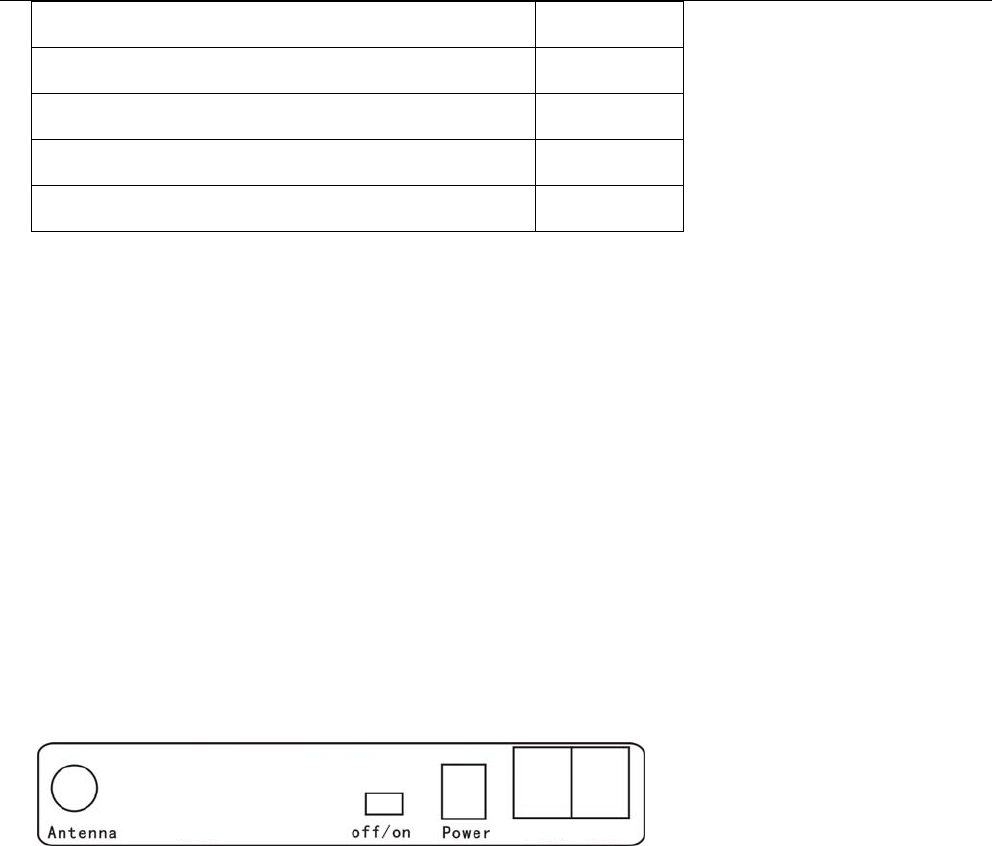
User’s manual
-- 2--
SIM cardboard 1
Telephone cable 2
Adapter 1
User’s manual 1
Bolt 3
3. Terminal Installation
3.1 SIM card installation:
Caution! Please fix the SIM card before connecting to the power supply!
1). Upend the mainframe so you can see the SIM card pedestal at the bottom.
2). Push SIM card nog gently along with arrowhead to put it up.
3). Insert SIM card into the nog.
4). Press down the nog of SIM card and push it by the backward direction of arrowhead until the SIM nog
is fixed on the card pedestal.
5). Use the SIM cardboard to cover pedestal and screw it down.
3.2 Assembly of the terminal:
phone2
phone1
External ports
1). Make sure the SIM card installed correctly.
2). Screw down the connector of the antenna to the bolt stick on the panel marked with “Antenna” on the
back of the device.
3). Plug one connector of standard phone cable to the phone, and plug the other end to the port on the panel
marked with “Phone” on the back of the device.
4). Make sure the switch of device is off, then plug the input connector of the adaptor to the AC power
socket, and the output connector to the “Power” port on the back of the device.
4. Operation Instructions
Turn on the power switch at the back of the terminal after connecting the terminal correctly
4.1 Explanation of indicators’ state:
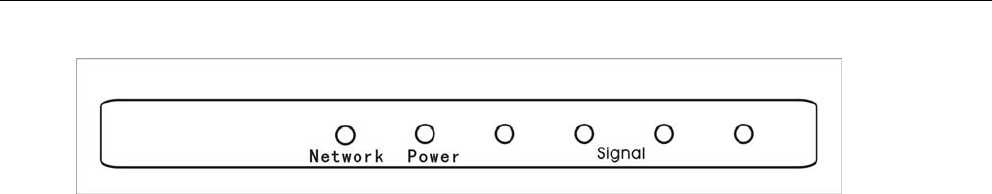
User’s manual
-- 3--
Indicators
1) The power indicator indicates whether the power get through or not.
The indicator light is on when the device is power on, and flash in calling; the light is off when
the device is turned off.
2) The signal intensity indicators whether the device get connected with GSM network or not and display
signal intensity.
The two lights are on (orange), it means the device get connected with GSM network. The some other
lights are on (green), they display the current signal intensity. When the signal is stronger, more indictor
lights will be on, vice versa.
4.2 Dial the telephone:
GSM call out: the network indicator is off, press “#” after hearing the dialing tone until the network
indicator is on, and then dial the number.
4.3 Answer a telephone call:
When the telephone rings on, answer the phone by picking up the handset.
4.4. Recharge battery.
The GSM-TIT670 can be recharged by adaptor.
Note: please put the power ON when recharging.
5. Setting Functions
This terminal can set up and adjust the following functions:
1). Set up the local area code in advance. The user can dial the local telephone without dialing the local area
code.
2). Can adjust the multi-level sound volume.
3). Can set up the restriction of call-in/call-out.
4). Can set up lock SIM card.
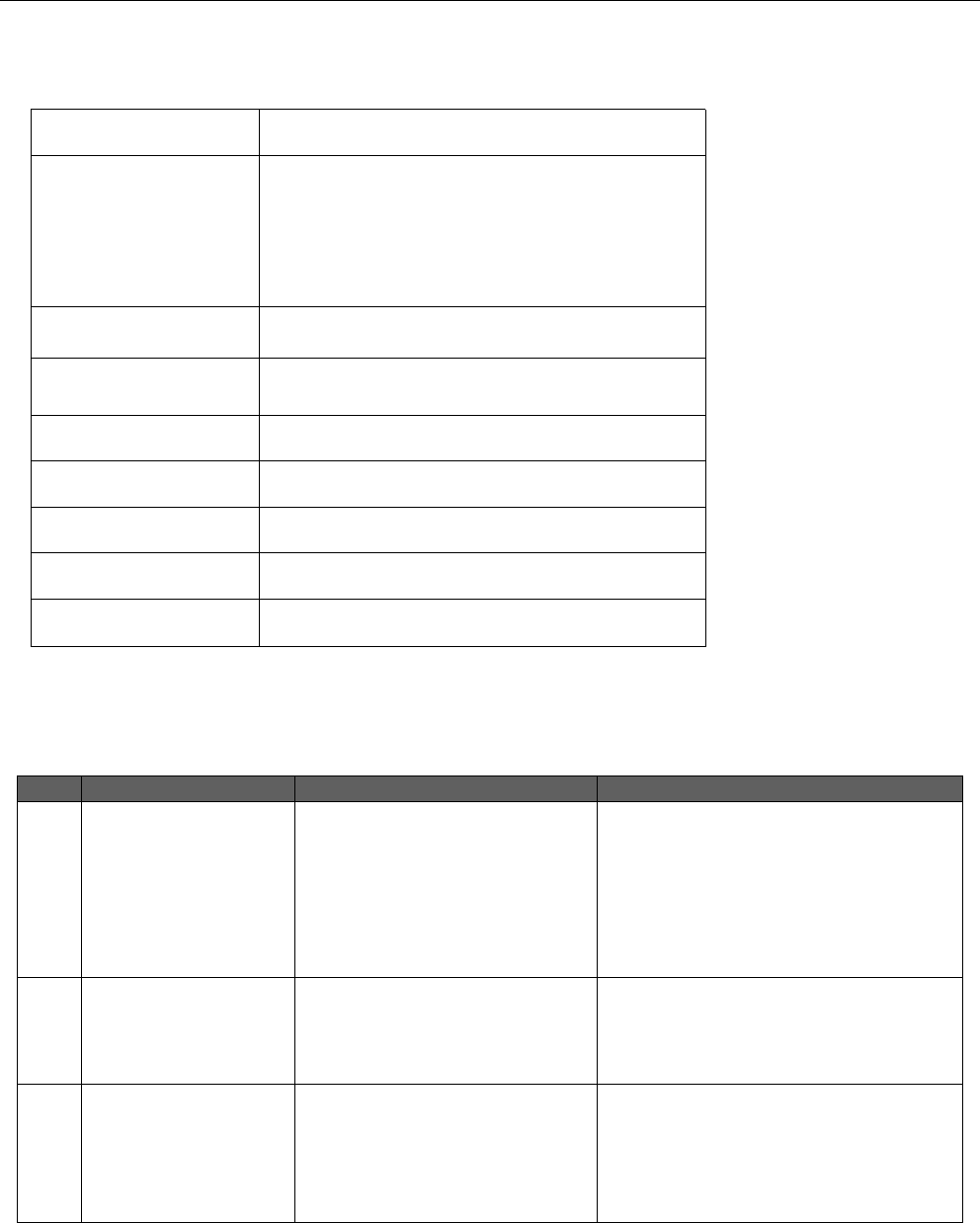
User’s manual
-- 4--
Caution! The system setup must be operated by the professional person.
6. Technique Parameters
Items Parameters
Working voltage
AC110~230V; DC12V
(Adaptor is enclosed according to local standard
voltage. Before use, please make sure the
adaptor voltage matches with local voltage.)
Environment
temperature 0~45℃
Humidity 40%~95%
Atmospheric pressure 85~110Kpa
Environment noise <60dB
Eradiation power 2W
Sensitivity -104dBm
Antenna gain 1dB
7. Troubleshooting
▲Notes
1、Working environment: Choose areas with good signal
No. Problem Possible Causes Possible Remedy
1Not connected to
GSM network.
1. SIM card not inserted
correctly.
2. SIM card is dirty.
3. Antenna is not well
connected.
1. Install the SIM card again.
2. Clean the SIM card with a dry
cloth.
3. Check the antenna connection.
4. Adjust the antenna position.
2No dialing tone is
heard after off-hook.
1. The phone cable is not
correctly connected. 1. Check the cable connection.
3No caller ID.
1. The service is not enabled.
2. The phone does not
support caller ID.
1. Check the service is enabled on
the GSM network.
2. Change for a phone supporting
caller ID.

User’s manual
-- 5--
2、Requirement for the power supply: The reliable and stable power supplies will guarantee the normal
working of GSM terminal.
3、Antenna: Keep the antenna far away from the telephone to reduce the communication disturbance.
This device complies with part 15 of the FCC rules. Operation is subject to the
following two conditions: (1) this device may not cause harmful interference,
and (2) this device must accept any interference received, including
interference that may cause undesired operation.
NOTE: The manufacturer is not responsible for any radio or TV interference
caused by unauthorized changes and modifications to this equipment. Such
changes and modifications could void the user’s authority to operate the equipment.
NOTE: This equipment has been tested and found to comply with the limits for
a Class B digital device, pursuant to part 15 of the FCC Rules. These limits
are designed to provide reasonable protection against harmful interference in
a residential installation. This equipment generates uses and can radiate
radio frequency energy and, if not installed and used in accordance with the
instructions, may cause harmful interference to radio communications.
However, there is no guarantee that interference will not occur in a particular
installation.
If this equipment does cause harmful interference to radio or television
reception, which can be determined by turning the equipment off and on, the
user is encouraged to try to correct the interference by one or more of the
following measures:
- Reorient or relocate the receiving antenna.
- Increase the separation between the equipment and receiver.
-Connect the equipment into an outlet on a circuit different from that to which
the receiver is connected.
-Consult the dealer or an experienced radio/TV technician for help.