Resmed Sensor Technologies BM04 SleepMinder User Manual Manual
Resmed Sensor Technologies Ltd SleepMinder Manual
Manual
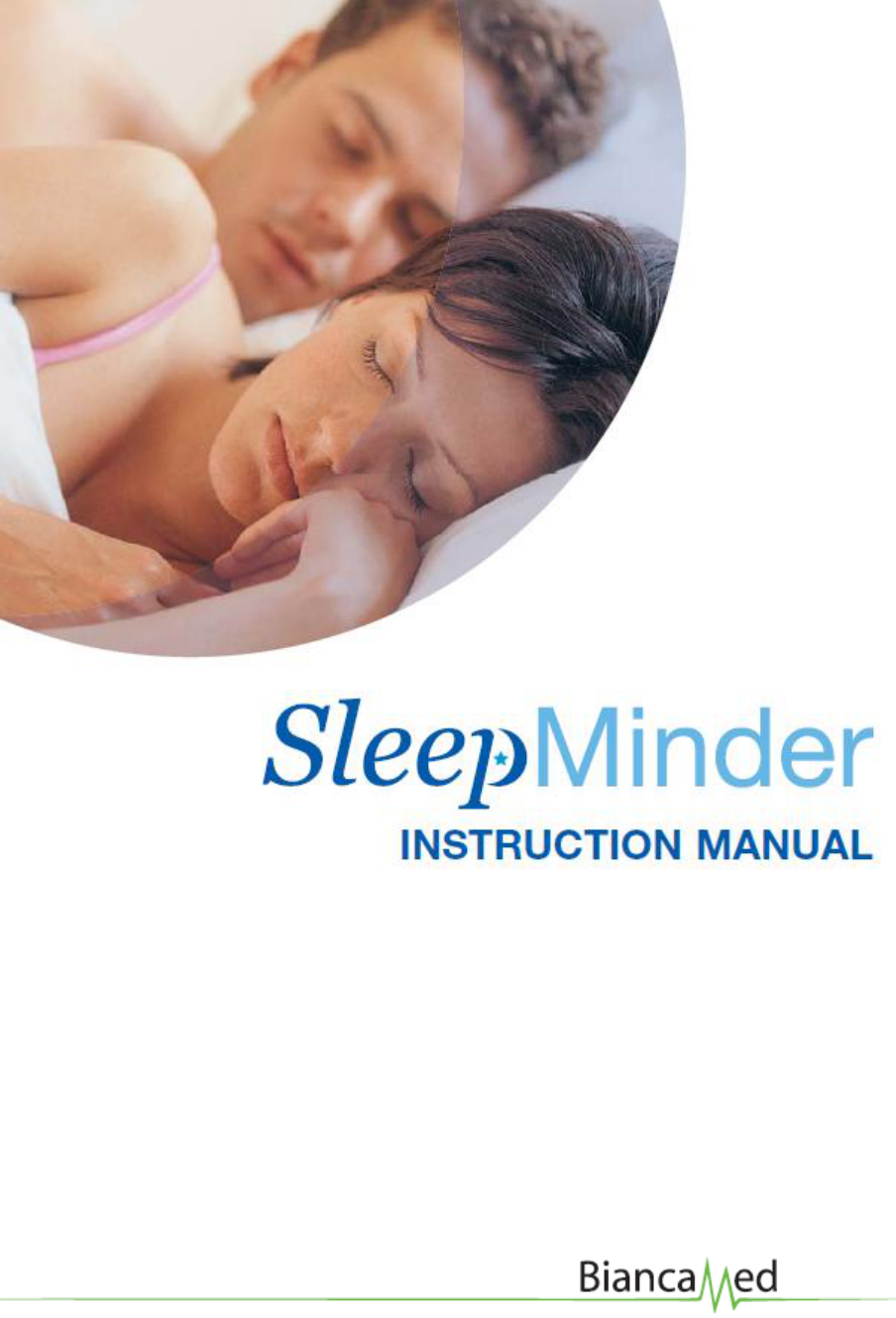
SleepMinderTM
Non Contact Sleep Monitoring
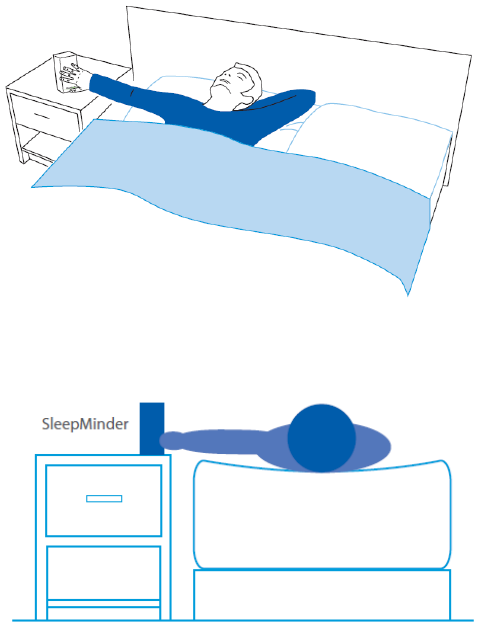
ABOUT THE SLEEPMINDERTM
The SleepMinderTM uses a specially-designed motion sensor to detect body movement associated with sleeping. It can
be used in the home, hospital or clinical setting.
USING THE SLEEPMINDERTM
1 SleepMinderTM uses a removable standard Secure Digital (SD) memory card to store the data. Make sure the
memory card is inserted in the slot and that the 'LOCK' tab on the SD card is set at unlocked. Push the SD card into the
slot until you hear a click. If the card is flush with the casing, it is inserted correctly.
2 Insert the power connector from the 12V DC adaptor and turn it on at AC wall outlet. There is no power switch on
the unit.
3 The small light on the rear will show green. There should be a single beep. This indicates that the unit is powered.
4 Put the SleepMinderTM on your side of the bed, at about an arm's length – 3ft (90cm) – from your chest. It is
important that the front of the SleepMinderTM (indicated by the BiancaMed logo) is facing toward your chest as
shown in the figure below.
5 Do not switch off the SleepMinderTM until you have finished the study – even if the study runs over a number of
nights.
• The base of the SleepMinderTM should be above
the mattress, and up to a max 8” (20cm) higher.
• The green light should face away from you.
• Place at approximately an arm's length from you
(or 3ft [90cm])
Warning
• If SleepMinderTM is setup contrary to the operating
conditions above it may produce misleading results.
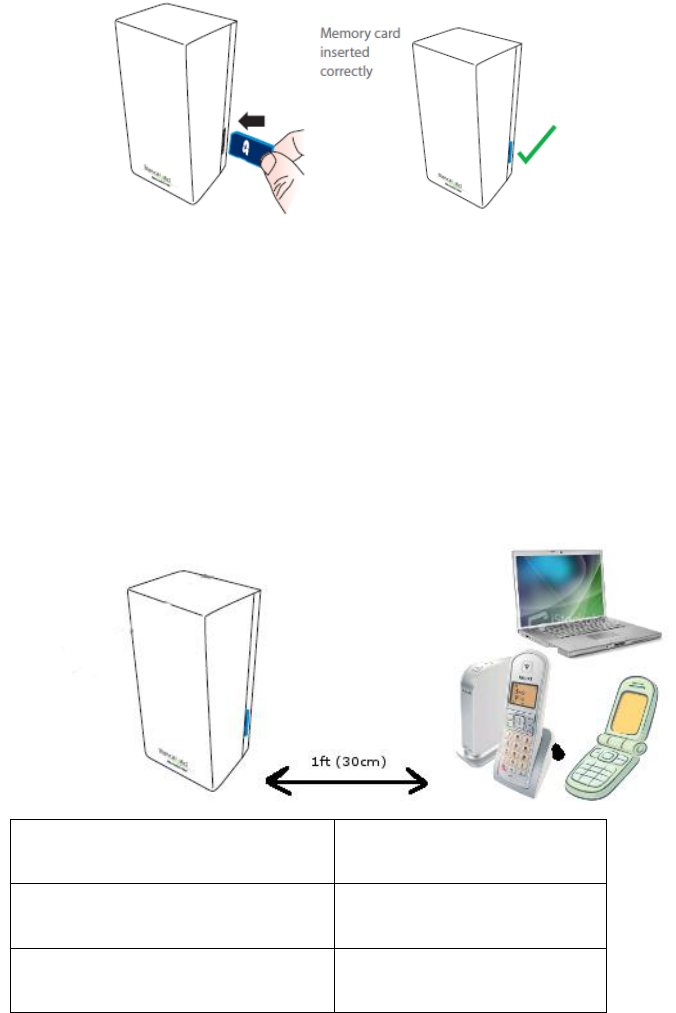
SCHEDULES
The unit that you have been given may be set to start & stop automatically at particular times. A typical setup is that
the unit will record between the hours of 9pm and 9am only, with the time set to your local time zone.
When it is logging, you will see a green light constantly lit on the rear. If the green light flashes, the unit is not logging.
All recorded data is saved on the memory card indefinitely. It can store over 1 year of data.
TROUBLESHOOTING
When I insert the memory card and power the device, the red light stays on or the red light flashes
or the unit beeps three times.
• This is a problem with the memory card. Power down the unit and wait 2 seconds. Push the memory card to release.
Check the 'LOCK' tab on the memory card to make sure it is unlocked. Re-insert the memory card, pushing firmly until
you hear a click.
When I plug in the power cord, there is no green light on the SleepMinderTM at all.
• This is a power problem. Check the AC wall outlet, and check the power adaptor (black unit) is showing a green
light.
For further support, please phone BiancaMed on +353 1716 3755 or email help@biancamed.com.
BiancaMed Limited, NovaUCD, Belfield Innovation Park, Belfield, Dublin 4, Ireland.
Warnings
• Never remove the SD-card while the unit is powered. If it is ever necessary to remove the SD-card, the unit must be
powered down for 2 seconds before removal.
• Do not use in close proximity (i.e., closer than 1 ft [30cm]) to wireless routers, laptops, mobile phones (especially do
not put a mobile phone on your bedside table, beside/in front of the SleepMinderTM). In addition, wireless phone
handsets (often called DECT phones) should be kept 4m (14ft) if they are operating on 5.8GHz frequency.
SleepMinderTM Unit Number
Service Expiry Date
Schedule

FCC WARNING STATEMENT
Note: This equipment has been tested and found to comply with the limits for a Class B digital device, pursuant to Part 15
of the FCC Rules. These limits are designed to provide reasonable protection against harmful interference in a residential
installation. This equipment generates uses and can radiate radio frequency energy and, if not installed and used in
accordance with the instructions, may cause harmful interference to radio communications. However, there is no
guarantee that interference will not occur in a particular installation. If this equipment does cause harmful interference to
radio or television reception, which can be determined by turning the equipment off and on, the user is encouraged to try
to correct the interference by one of the following measures:
Reorient or relocate the receiving antenna.
Increase the separation between the equipment and receiver.
Connect the equipment into an outlet on a circuit different from that to which the receiver is connected.
Consult the dealer or an experienced radio/TV technician for help.
This device complies with Part 15 of the FCC Rules. Operation is subject to the following two conditions: (1) This device may
not cause harmful interference, and (2) this device must accept any interference received, including interference that may
cause undesired operation.
FCC Caution: Any changes or modifications not expressly approved by the party responsible for compliance could void the
user's authority to operate this equipment.
This device complies with FCC’s RF radiation exposure limits set forth for general population. It must be installed and
operated to provide a separation distance of at least 20cm from all persons and must not be co-located or operating in
conjunction with any other antenna or transmitter.
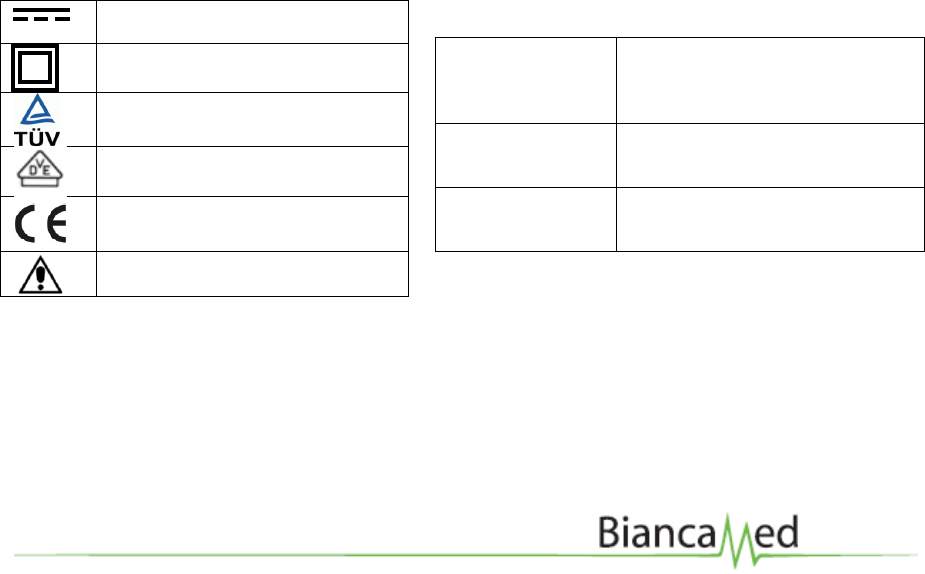
BM04 SLEEPMINDERTM DEVICE INFORMATION
System Description
SleepMinderTM is a motion-recording system that uses a 5.8GHz motion sensor, logging to a Secure Digital memory
card. It contains a real-time clock IC with internal battery and safe shutdown PP3 battery. It is intended for
continuous operation during normal use.
The SleepMinderTM System includes the following components:
• 12V AC Adaptor (Friwo PP8 Medical 12V)
• SleepMinderTM with SD memory card
• SleepMinderTM carry case
Warnings
• Contains small parts that can be swallowed. Keep out of reach of children.
• Read the instructions before using the SleepMinderTM unit.
• Do not use in the presence of a flammable anesthetic mixture combined with air or with oxygen or nitrous oxide.
• To avoid the risk of fire, do not use in the presence of flammable substances.
• If the equipment is used in a manner not specified by BiancaMed, the performance and protection provided by the
equipment may be impaired.
• Only use with the power supply provided.
• The batteries contained within this unit are for replacement by BiancaMed only.
Cautions
• Do not immerse or autoclave the SleepMinderTM Unit or AC/DC adapter.
• Do not use outside the specified environmental conditions.
• To avoid mechanical or electrical damage, do not drop the unit.
• Do not use in the presence medical equipment such as magnetic resonance imaging (MRI) equipment.
• Do not use in the presence of devices using radio frequencies (RF) such as cell phones, DECT phones, wireless LANs
and broadband routers. Devices operating at 5.8GHz are to be kept at least 4 meters from SleepMinderTM.
• Moving objects between SleepMinderTM and the subject may impair its performance.
• Follow local laws and recycling plans regarding disposal or recycling of components, batteries and packaging.
• Ensure the power cable does not pose a tripping or strangling risk.
• The equipment needs to be installed in accordance with national wiring and installation regulations.
• In the event of a power failure the performance of SleepMinderTM will be impaired.
Statement of Electromagnetic Compliance
This device meets the requirements of the Electromagnetic Compatibility (EMC), pursuant to the Collateral Standard,
EN 60601-1-2, which addresses EMC in North America, Europe and other global communities.
Explanation of symbols
DC power input only
Double Insulated Device
TUV approved
VDE approved
Device conforms to CE requirements
Refer to accompanying documents
Specifications
Power supply: Input: 100-240VAC 50-60Hz Output: 12VDC 700mA Max.
Current consumption: 200mA (12V input)
Weight: <500 grams
Operating Conditions: 5 °C – 40 °C (20% - 95% Relative Humidity)
Storage/Transport Conditions: -20°C - 60°C (20% - 95% Relative Humidity)
IP Rating: None
Battery Life (Clock & Backup): 5 years
© BiancaMed, NovaUCD, Belfield Innovation Park, Belfield, Dublin 4, Ireland.
Tel: +353 1716 3755. Fax: +353 1716 3709. Email: help@biancamed.com BM04.1DOC.003 Manual.
SleepMinderTM Unit
Number
Service Expiry Date
Schedule