Rhine Electronics Co 9787T Wall Remote FAN SPEED CONTROL User Manual 9787T
Rhine Electronics Co Ltd Wall Remote FAN SPEED CONTROL 9787T
User manaul
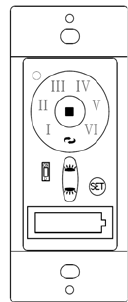
1/2
INSTRUCTIONS FOR OPERATION
SETING THE OPERATING CONTROLS
1. This unit operates on a 12 volts battery (not included).
To prevent possible damage if the battery should leak , be sure to remove
the battery when the unit is not use .
2. Store the controller away from excess heat or humidity .
3. This remote control unit is required with 216 code combinations. To prevent
possible interference from or to other remote units such as garage door openers, car alarm
or security system .
4. Operation buttons on the panel of transmitter .
VI key – For fan Maxsmum speed .
V key – For fan High speed .
IV key – For fan Medium speed .
III key – For fan Low speed .
II key – For fan Lower speed .
I key – For fan Minimum speed .
■ key – For fan speed off .
REV key – For fan speed Reverse .
UP LIGHT CONTROL key – For light brightness and ON/OFF control .
DOWN LIGHT CONTROL key – For light brightness and ON/OFF control .
5. Start the fan :
Press the selected speed button to run the fan at the desired .
6. Turn off the fan :
Press the OFF button .
7. Light control :
Turn the light on or off by only touching the LIGHT CONTROL button .
Keep pressing the button in excess of 0.7 second it becomes a dimmer ,
the light varies cyclically in 0.8 second .
One of the important feature of this control is AUTO-RESUME . After power
on , it allows the light return to where it was off .
INSTRUCTIONS FOR INSTALLATION AND OPERATION OF FAN SPEED CONTROLLER
1.SAFETY PRECAUTIONS:
1.WARNING:HIGH VOLTAGE:Disconnect source of electrical power by removing fuse
or switching off circuit breakers.
2.Do not use with solid state fans.
3.Electrical source and fan must be 120 volt, 60/50Hz. Maximum fan
motor amps:1 Maximum light watts:360-incandescent (or Ballast
300VA)
4.Household electrical power can cause serious injury or death.
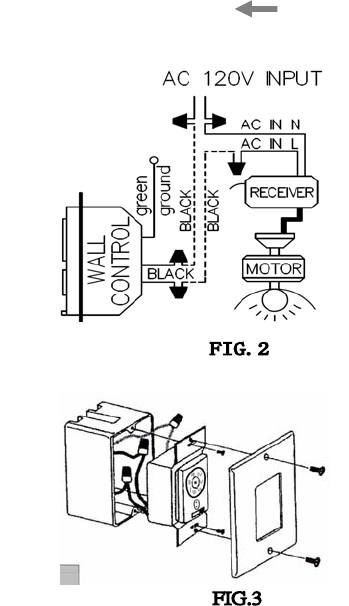
2/2
2. Setting the code on your new transmitter .
Within 60 seconds of turning the AC power on, press and hole the OFF/STOP button for 5
seconds. The receiver will then lock in the chosen frequency. If your fan has a light it it will blink
twice, for fans without lights check operation using the transmitter
3.CONNECTING THE TRANSMITTER
1.Remove wall plate, disconnect and remove the toggle
switch from wall junction box. Using the wire nuts
provided, make the electrical connections to the new
Transmitter unit as shown in figure 2.
2.If your outlet box has a ground wire (green or bare
copper)connect the wall transmitter’s ground wire to it;
otherwise connect the wall transmitter’s ground wire directly to one
of the screws from the outlet box.
3.Carefully tuck wire connections inside wall switch box.
Secure Transmitter with the two screws (provided). Attach
wall plate over control unit with the 2 screws previously
removed(FIG 3)
NOTICE : The changes or modifications not expressly approved by the party
responsible for compliance could void user’s authority to operate the equipment .
This device complies with part 15 of the FCC Rules. Operations is subject to the
following two conditions: (1)this device may not cause harmful interference, and
(2) this device must accept any interference received, including interference that