User Manual
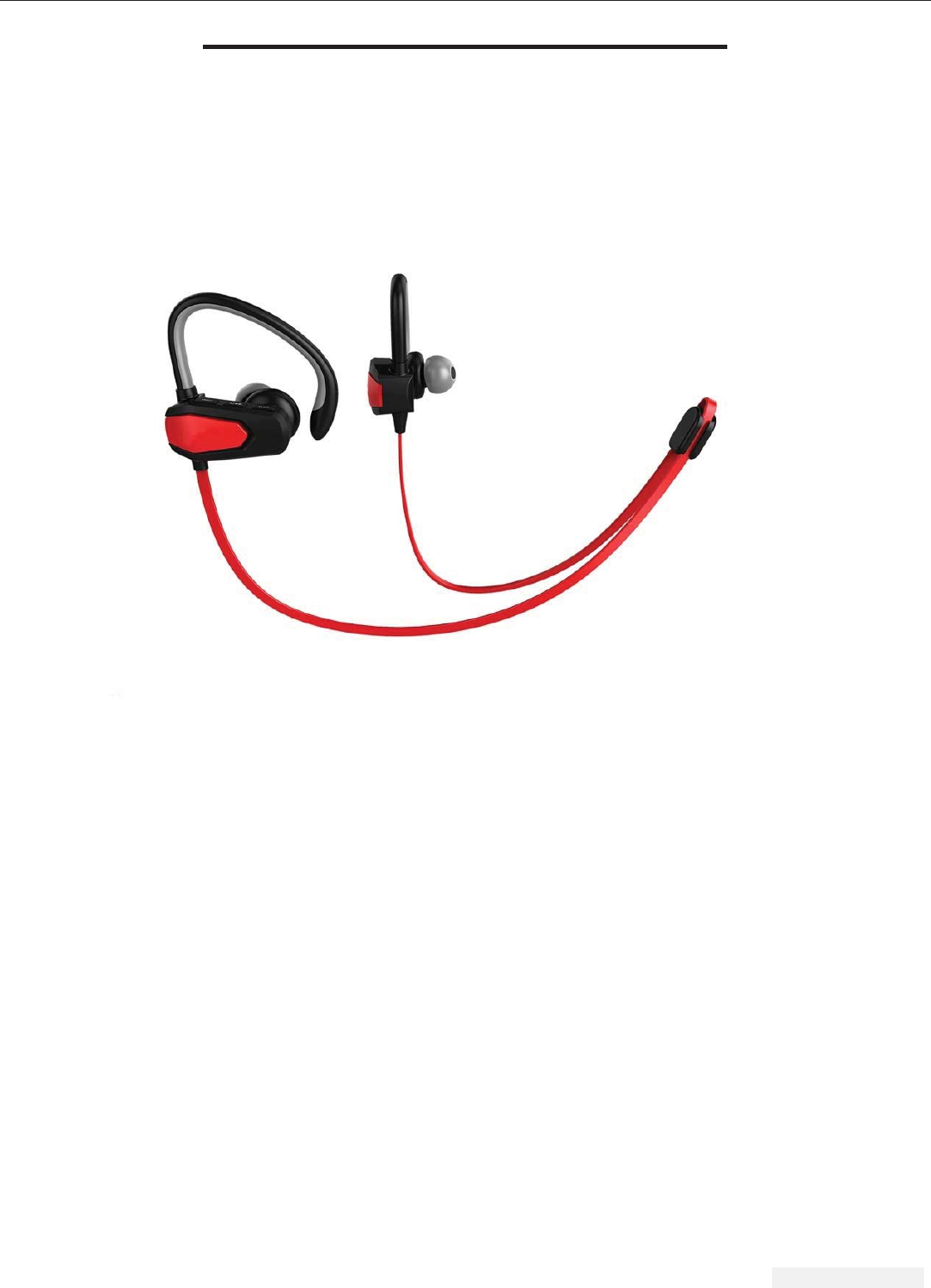
Richen Industrial Co.,Ltd
For internal use only
A8 SPECIFICATION SHEET
ŶProduct Name
˖
Bluetooth Sports Headset
ŶModel No.: A8
ŶProduct Image:
ŶBasic Specification
·Product Size˖500X45X28mm
·Bluetooth Name: A8 ( customized is available)
·Unit Product Weight˖20g
·Battery Capacity: 3.7V/90mAh
·Charge Port˖micro USB
·Charge Voltage˖DC5V
·Charge Current˖60mA
·Charge time˖about 1.5hour
·Playing time:about 5 hours at 100% volume
·Rated Power˖5mW*2
·Impendence: 32ȍ
·Frequency Response˖20Hz̚20KHz
. Sensitivity: 98± 3dB/1KHz
. Audio Total Harmonic Distortion: <1%
·Operating distance: over 10Meters
·Talking Time˖approximately 5~6hours
·Standyby time˖over 100hours
·Rated Audio Power˖5mW*2
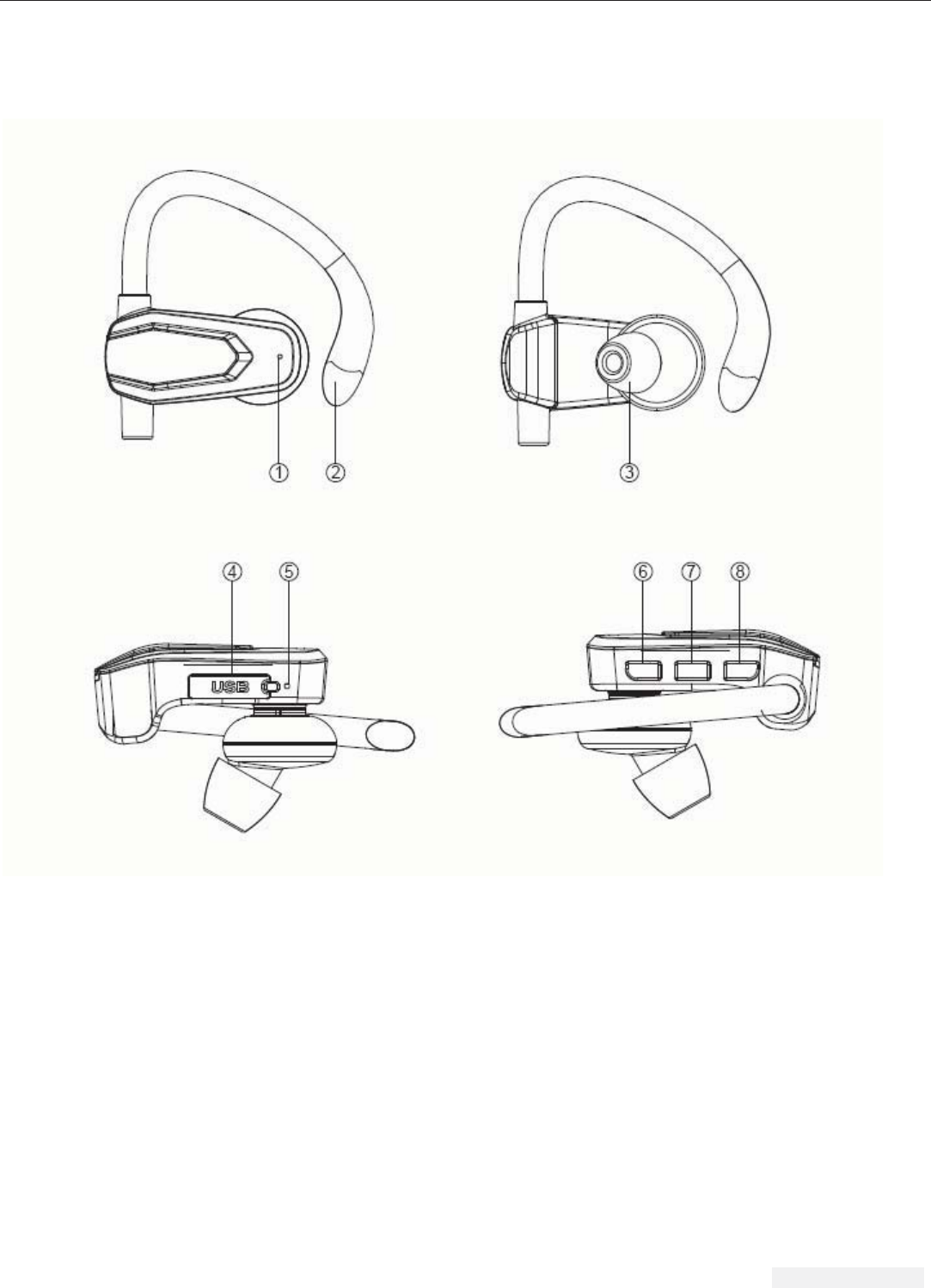
Richen Industrial Co.,Ltd
For internal use only
ŶCONTROLS–ILLUSTRATED
ķ Mircophone ĸHook ĹSilicon cushion ĺMirco USB Port
ĻLED indicator ļVolume Down / Previous Ľ Power Button/Play/Pause ľ Volume Up/Next
ŶOperation Instruction
.Power On˖Press Power/Play/Pause button for 2 seconds, Blue light on.
.Pairing˖Press and hold the Power/Play/Pause button for 3 seconds to enter Bluetooth Pairing mode. the Led indicator light will quickly
flash blue and red
.Power off˖Press Power/Play/Pause button for 2 seconds, Red light on.
.Volume˖Press and hold "+" button to increase the volume level; Press and hold "-" button to decrease the volume level.
.Previous/Next Track: Press "+" button to play next music; Press "-" button to play previous music
.Reset˖Press “+” and “-” button for 5 seconds at the same time.
.Calling: Press the Power/Play/Pause button during an incoming call to activate 'Hands-Free' calling. The headset will continue playing
your track when the call has completed.To reject an incoming call press and hold 2 seconds.To redial the last number quickly press the

Richen Industrial Co.,Ltd
For internal use only
Power/Play/Pause twice.
.Third Party Phone C calling: Paired with Phone A first, Phone B call to A and on the phone, When Phone C call A during this time:
a).A can press Power/Pause/Play button twice to ring up C, B keep waiting; Finished with C, press Power/Pause/Play button twice to
return to B and keep talking.
.Paired with 2 equipments (Phone A and B):
Step1 -- A8 bluetooth ready and paired with Phone A, then close A8;
Step 2 -- Re-open A8 and enter Bluetooth paring mode, Paired with Phone B.Then close A8.
Step 3 – Re-open A8 and enter Bluetooth paring mode,also Bluetooth of Phone A and Phone B should keep opening, then paired with
A8 in 5 seconds.Kindly pls noted the function will just prefer the equipment is working with music/video player ,calling and so on.
ŶLED color indicator
.Bluetooth Pairing:Quickly flashes Red & Blue
.Paired:Flashes blue twice every second
.Standby: Flashes blue twice every 2 seconds
Talk Mode:Continuously flashes blue
.Charing: Solid red light
.Full charged: Red light off
.Baterry capacity - below 3.2V,Quickly flashs red
ŶProduct frequency response curve (Noted: Can Provide before we start to MP,as we are adjusting the FRC.)
FCC Warning Statement
Changes or modifications not expressly approved by the party responsible for compliance could void the user’s
authority to operate the equipment.
This equipment has been tested and found to comply with the limits for a Class B digital device, pursuant to Part 15
of the FCC Rules. These limits are designed to provide reasonable protection against harmful interference in a
residential installation. This equipment generates uses and can radiate radio frequency energy and, if not installed
and used in accordance with the instructions, may cause harmful interference to radio communications. However,
there is no guarantee that interference will not occur in a particular installation. If this equipment does cause harmful
interference to radio or television reception, which can be determined by turning the equipment off and on, the user is
encouraged to try to correct the interference by one or more of the following measures:
ϋϋReorient or relocate the receiving antenna.
ϋϋIncrease the separation between the equipment and receiver.
ϋϋConnect the equipment into an outlet on a circuit different from that to which the receiver is connected.
ϋϋConsult the dealer or an experienced radio/TV technician for help.
This device complies with part 15 of the FCC rules. Operation is subject to the following two conditions
(1) this device may not cause harmful interference, and (2) this device must accept any interference received,
including interference that may cause undesired operation.