User Manual
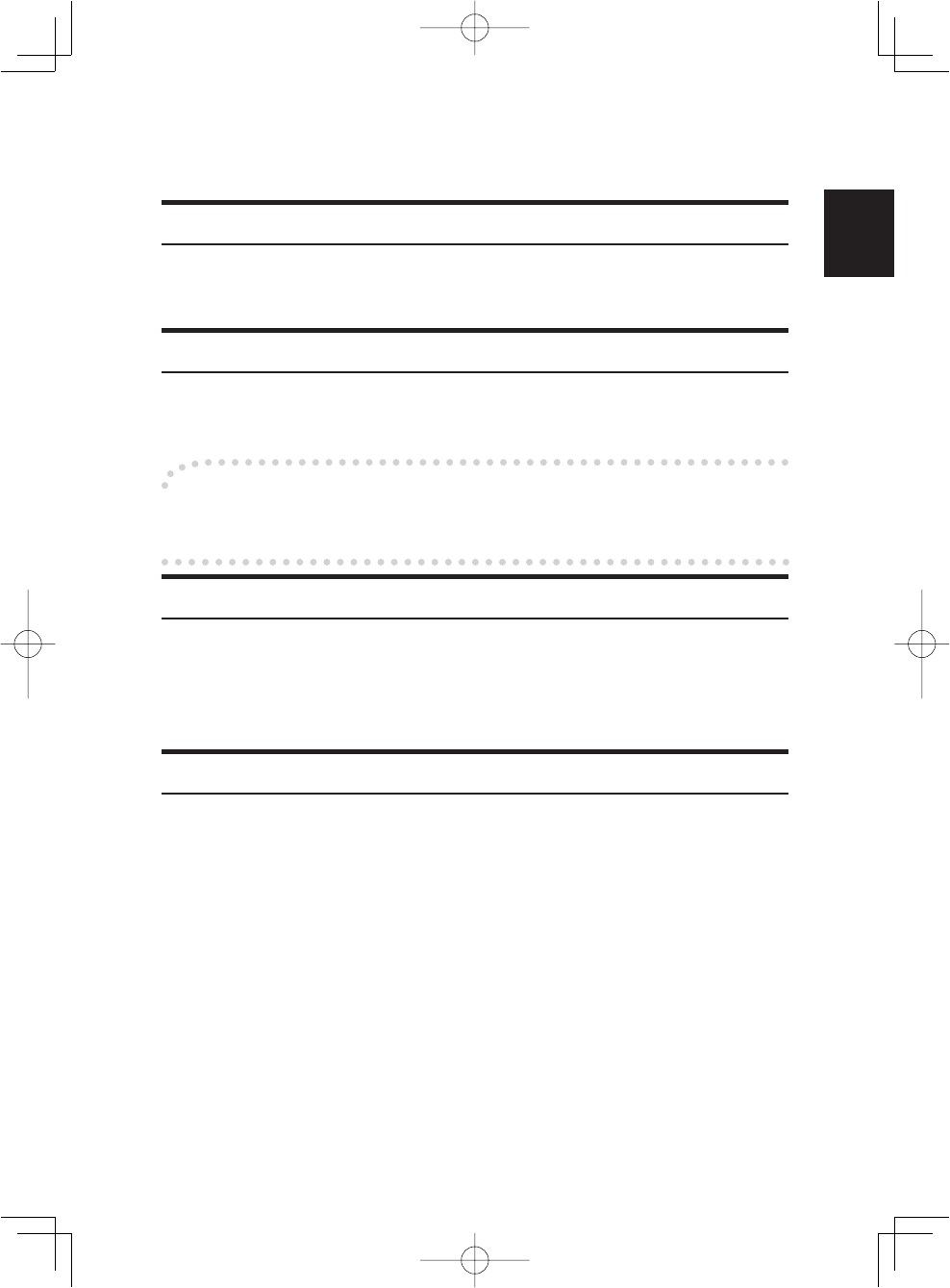
1
English
Information
Introduction
This manual contains detailed instructions and notes on the operation and use
of this machine. For your safety and benefit, read this manual carefully before
using the machine. Keep this manual in a handy place for quick reference.
Important
Contents of this manual are subject to change without prior notice. In no event
will the company be liable for direct, indirect, special, incidental, or consequen-
tial damages as a result of handling or operating the machine.
-Note
Some illustrations in this manual might be slightly different from the machine.
Caution
For good output quality, the manufacturer recommends that you use genuine
toner from the manufacturer.
The manufacturer shall not be responsible for any damage or expense that
might result from the use of parts other than genuine parts from the manufac-
turer with your office products.
Power Source
120 V, 8 A, 60 Hz
Be sure to connect the power cord to a power source as above.
Meihua_NA_Safety.indd 1Meihua_NA_Safety.indd 1 2011/11/02 14:11:502011/11/02 14:11:50
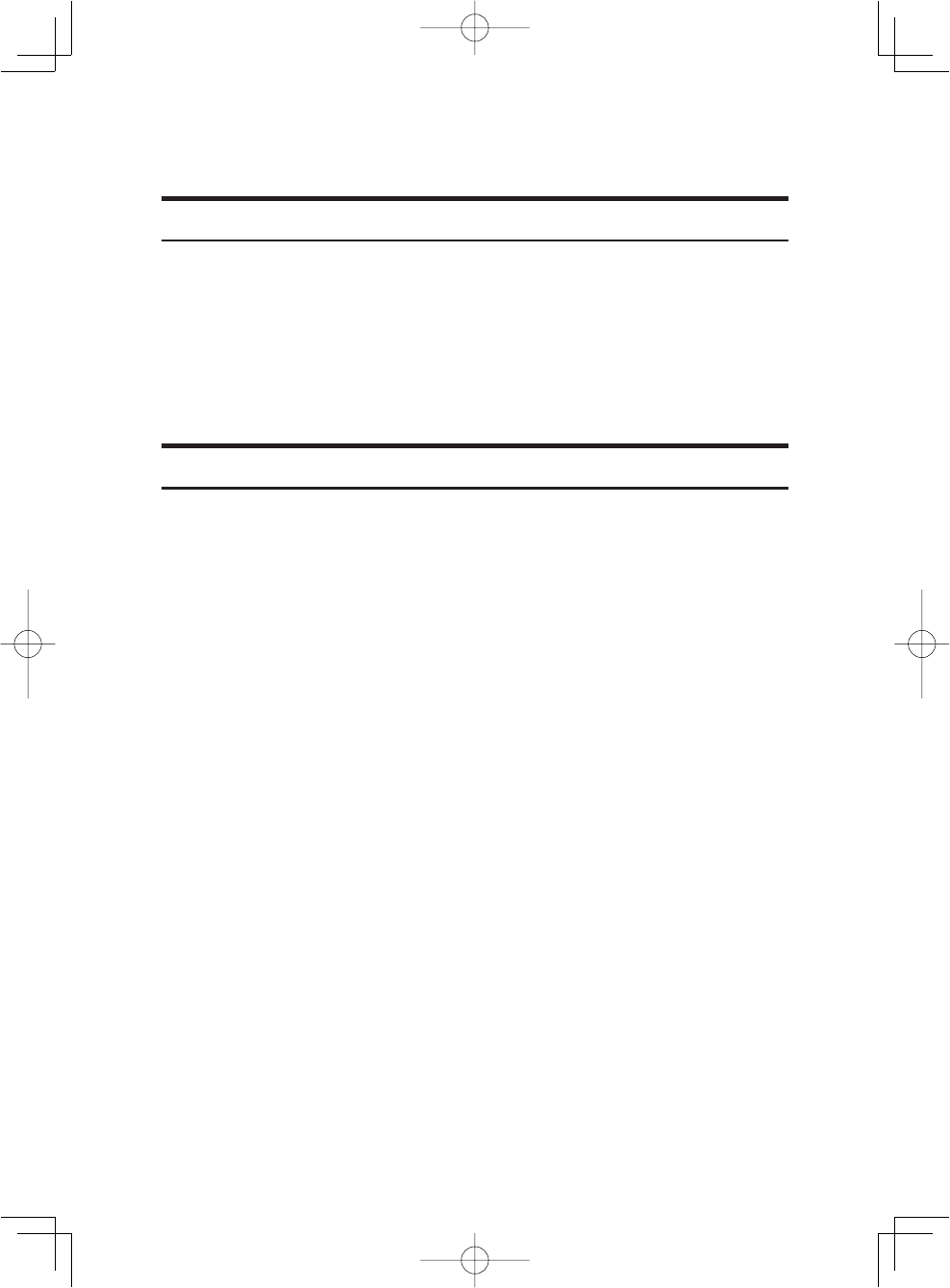
2
Laws and Regulations
Legal Prohibition
Do not copy or print any item for which reproduction is prohibited by law.
Copying or printing the following items is generally prohibited by local law:
bank notes, revenue stamps, bonds, stock certificates, bank drafts, checks, pass-
ports, driver's licenses.
The preceding list is meant as a guide only and is not inclusive. We assume
no responsibility for its completeness or accuracy. If you have any questions
concerning the legality of copying or printing certain items, consult with your
legal advisor.
Laser Safety
CDRH Regulations
This equipment complies with requirements of 21 CFR subchapter J for class I
laser products. This equipment contains multiple AlGalnP laser diode, 11-milli-
watt, 775-790.7 nanometer wavelength for each emitter. The divergence of laser
beams is θ⊥ 28 deg(Ave.), θ// 9 deg(Ave.) and laser beams are generated by
CW (Continuous Wave) mode.
Caution:
Use of controls or adjustments or performance of procedures other than those
specified in this manual might result in hazardous radiation exposure.
Meihua_NA_Safety.indd 2Meihua_NA_Safety.indd 2 2011/09/01 10:04:282011/09/01 10:04:28
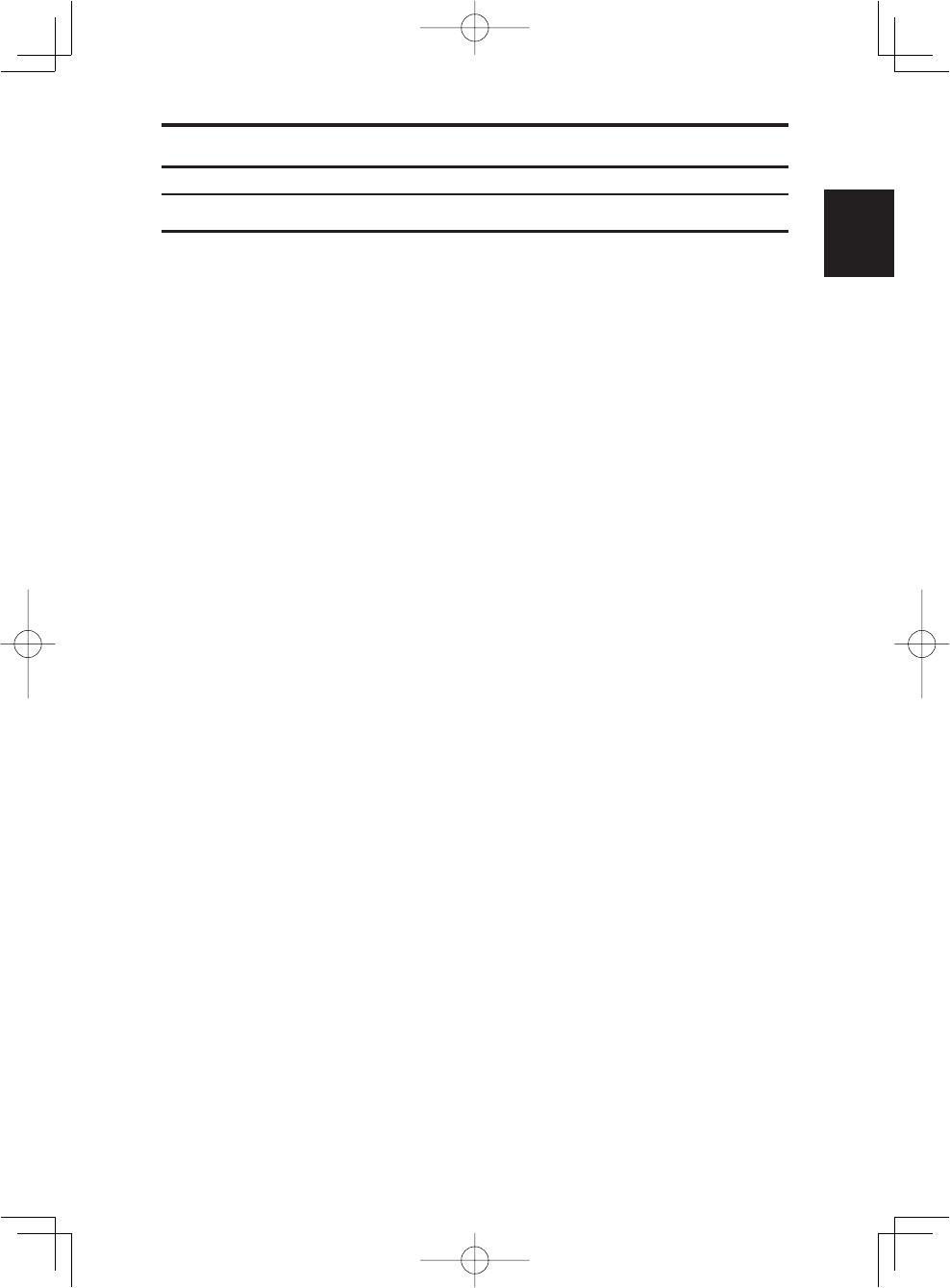
3
English
Notes to USA Users of FCC Requirements
Part 15 of the FCC Rules
Declaration of Conformity
This device complies with Part 15 of the FCC Rules.
Operation is subject to the following two conditions:
(1) This device may not cause harmful interference, and
(2) this device must accept any interference received, including interference that
may cause undesired operation.
Responsible party: Ricoh Americas Corporation
Address: 5 Dedrick Place, West Caldwell, NJ 07006
Telephone number: 973-882-2000
Properly shielded and grounded cables and connectors must be used for
connections to a host computer (and/or peripheral) in order to meet FCC
emission limits.
Product Name: Laser Printer
Model Number: SP 100 / Aficio SP100, SP 100SU / Aficio SP 100SU, SP 100SF /
Aficio SP 100SF
Note
This equipment has been tested and found to comply with the limits for a
Class B digital device, pursuant to Part 15 of the FCC Rules. These limits are
designed to provide reasonable protection against harmful interference in a
residential installation. This equipment generates, uses and can radiate radio
frequency energy and, if not installed and used in accordance with the instruc-
tions, may cause harmful interference to radio communications. However,
there is no guarantee that interference will not occur in a particular installation.
If this equipment does cause harmful interference to radio or television recep-
tion, which can be determined by turning the equipment off and on, the user
is encouraged to try to correct the interference by one more of the following
measures:
Reorient or relocate the receiving antenna.
Increase the separation between the equipment and receiver.
Connect the equipment into an outlet on a circuit different from that to
which the receiver is connected.
Consult the dealer or an experienced radio /TV technician for help.
Caution
Changes or modifications not expressly approved by the party responsible for
compliance could void the user's authority to operate the equipment.
❖
•
❖
•
•
•
•
❖
Meihua_NA_Safety.indd 3Meihua_NA_Safety.indd 3 2011/09/01 10:04:282011/09/01 10:04:28
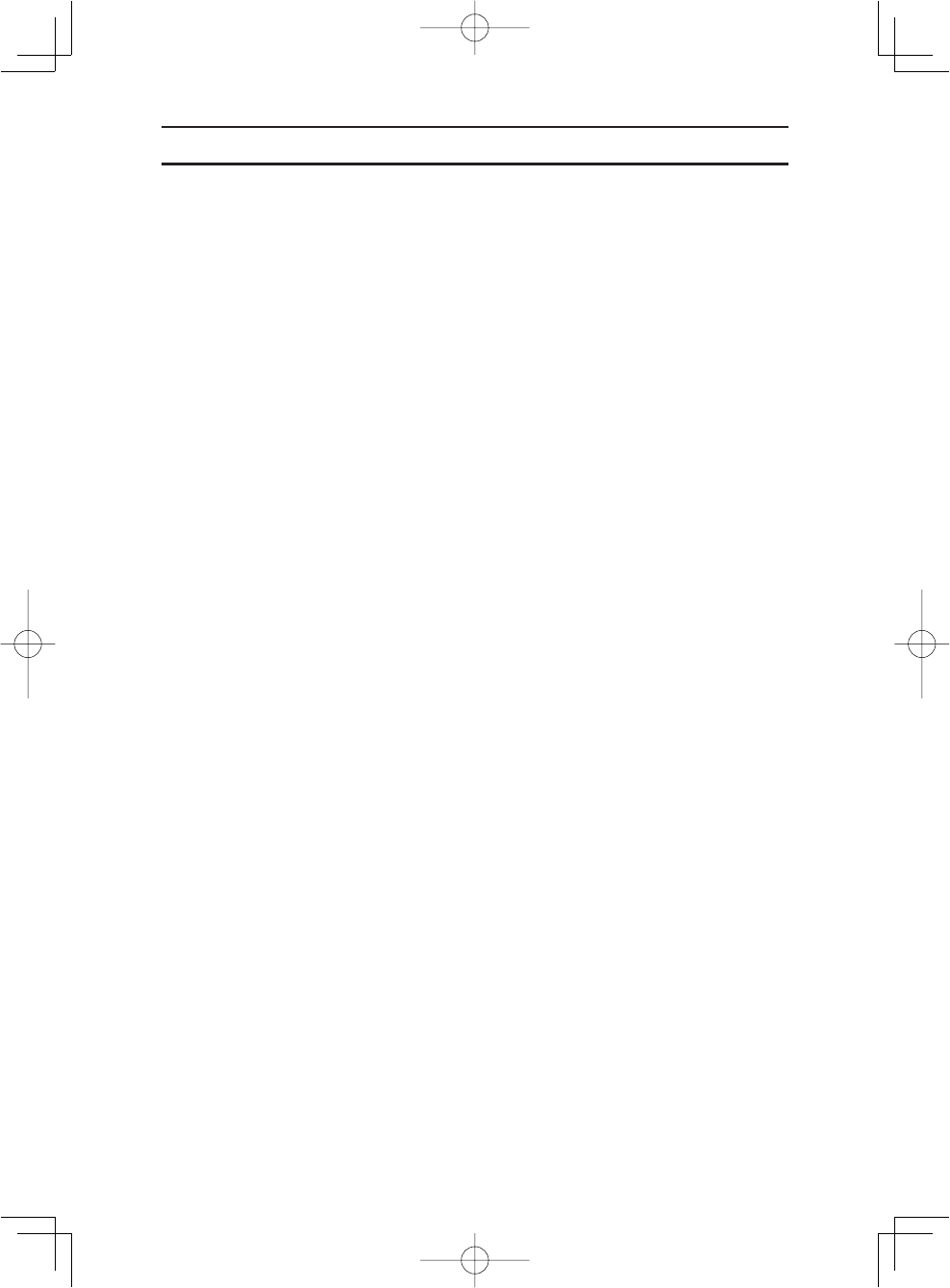
4
Part 68 of the FCC Rules
FCC Requirements
1) This equipment complies with Part 68 of the FCC rules and requirements adopted
by the ACTA. On the cover of this equipment is a label that contains, among other
information, a product identifi er in the format US:AAAEQ##TXXXXX. If requested,
this number must be provided to the telephone company.
2) This equipment uses the RJ11C USOC jack.
3) A plug and jack used to connect this equipment to the premises wiring and tele-
phone network must comply with the applicable FCC Part 68 rules and require-
ments adopted by the ACTA. A compliant telephone cord and modular plug is
provided with this product. It is designed to be connected to a compatible modular
jack that is also compliant. See installation instructions for detail.
4) The REN is used to determine the number of devices that may be connected to a
telephone line. Excessive RENs on a telephone line may result in the devices not
ringing in response to an incoming call. In most but not all areas, the sum of RENs
should not exceed fi ve (5.0). To be certain of the number of devices that may be
connected to a line, as determined by the total RENs, contact the local telephone
company. The REN for this product is part of the product identifi er that has the
format US:AAAEQ##TXXXXX. The digits represented by ## are the REN without a
decimal point (e.g., 03 is a REN of 0.3).
5) If this equipment causes harm to the telephone network, the telephone company
will notify you in advance that temporary discontinuance of service may be
required. But if advance notice is not practical, the telephone company will notify
the customer as soon as possible. Also, you will be advised of your right to fi le a
complaint with the FCC if you believe it is necessary.
6) The telephone company may make changes in its facilities, equipment, operations
or procedures that could affect the operation of the equipment. If this happens the
telephone company will provide advance notice in order for you to make necessary
modifi cations to maintain uninterrupted service.
7) If trouble is experienced with this equipment, for repair or warranty informa-
tion, please contact Ricoh Americas Corporation. CUSTOMER SUPPORT DEPT.
at 1-800- FASTFIX. If the equipment is causing harm to the telephone network,
the telephone company may request that you disconnect the equipment until the
problem is resolved.
8) In the event of operation problems (document jam, copy jam, communication error
indication), refer to the solving problems section in this manual.
9) Connection to party line service is subject to state tariffs. Contact the state public
utility commission, public service commission or corporation commission for infor-
mation.
10) If your home has specially wired alarm equipment connected to the telephone
line, ensure the installation of this equipment does not disable your alarm equip-
ment. If you have questions about what will disable alarm equipment, consult your
telephone company or a qualifi ed installer.
WHEN PROGRAMMING EMERGENCY NUMBERS AND/OR MAKING TEST CALLS
TO EMERGENCY NUMBERS:
1) Remain on the line and briefl y explain to the dispatcher the reason for the call
before hanging up.
2) Perform such activities in the off-peak hours, such as early morning hours or late
evenings.
❖
❖
Meihua_NA_Safety.indd 4Meihua_NA_Safety.indd 4 2011/09/01 10:04:282011/09/01 10:04:28
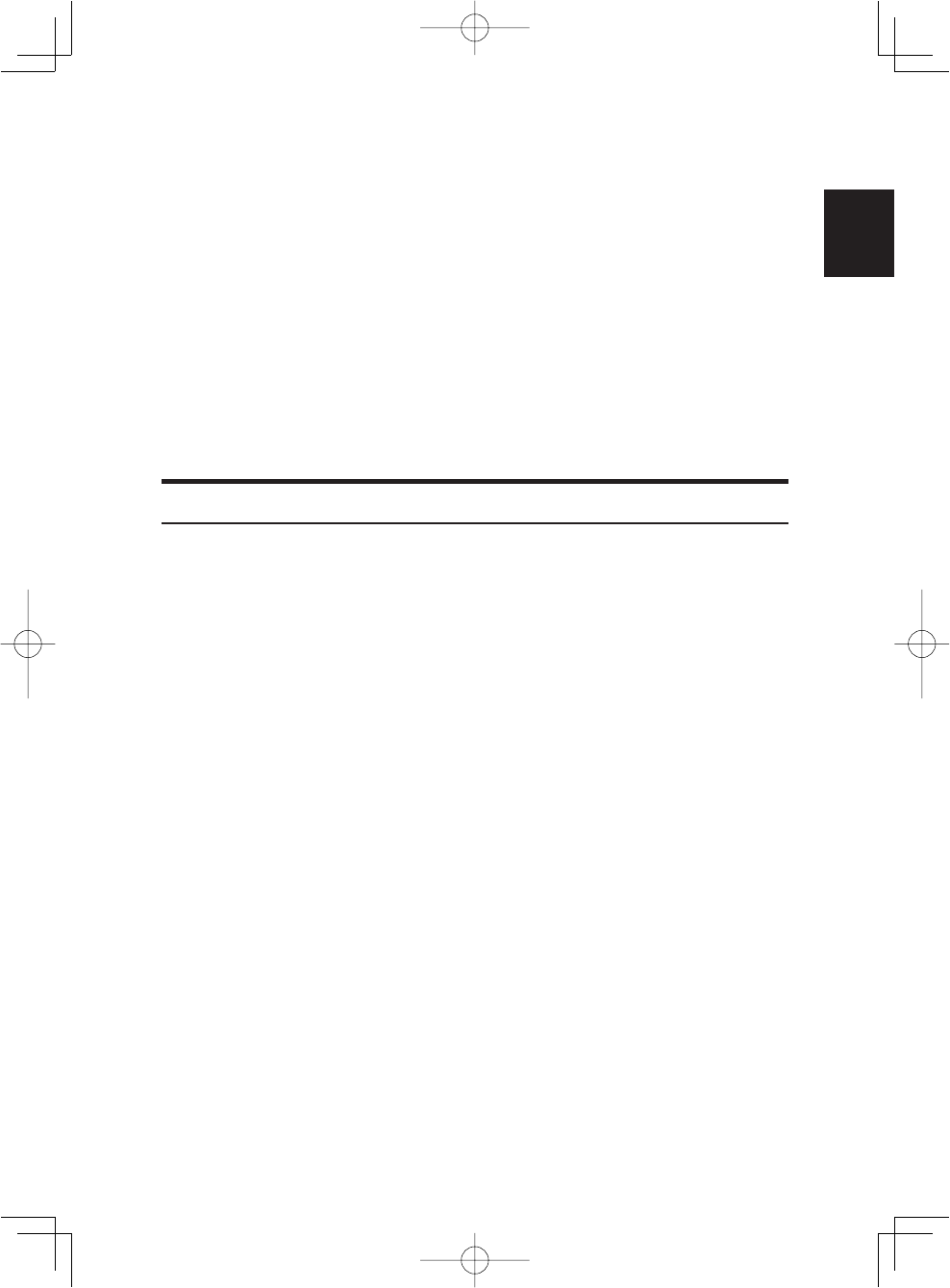
5
English
Important Safety Instructions
When using your telephone equipment, basic safety precautions should always
be followed to reduce the risk of fire, electric shock and injury to persons,
including the following:
1. Do not use this product near water, for example, near a bathtub, wash bowl,
kitchen sink or laundry tub, in a wet basement or near a swimming pool.
2. Avoid using a telephone (other than a cordless type) during an electrical
storm. There may be a remote risk of electric shock from lightning.
3. Do not use the telephone to report a gas leak in the vicinity of the leak.
4. Use only the power cord and batteries indicated in this manual. Do not
dispose of batteries in a fire. They may explode. Check with local codes for
possible special disposal instructions.
SAVE THESE INSTRUCTIONS.
IMPORTANTES MESURES DE SÉCURITÉ
Certaines mesures de sécurité doivent être prises pendant l'utilisation de mate-
rial téléphonique afin de réduire les risques d'incendie, de choc électrique et de
blessures. En voici quelques-unes:
1. Ne pas utiliser l'appareil près de l'eau, p.ex., près d'une baignoire, d'un la-
vabo, d'un évier de cuisine, d'un bac à laver, dans un sous-sol humide ou près
d'une piscine.
2. Éviter d'utiliser le téléphone (sauf s'il s'agit d'un appareil sans fil) pendant
un orage électrique. Ceci peut présenter un risque de choc électrique causé par
la foudre.
3. Ne pas utiliser l'appareil téléphonique pour signaler une fuite de gaz s'il est
situé près de la fuite.
4. Utiliser seulement le cordon d'alimentation et le type de piles indiqués dans
ce manual. Ne pas jeter les piles dans le feu: elles peuvent exploser. Se con-
former aux règrlements pertinents quant à l'élimination des piles.
CONSERVER CES INSTRUCTIONS.
Meihua_NA_Safety.indd 5Meihua_NA_Safety.indd 5 2011/09/01 10:04:282011/09/01 10:04:28
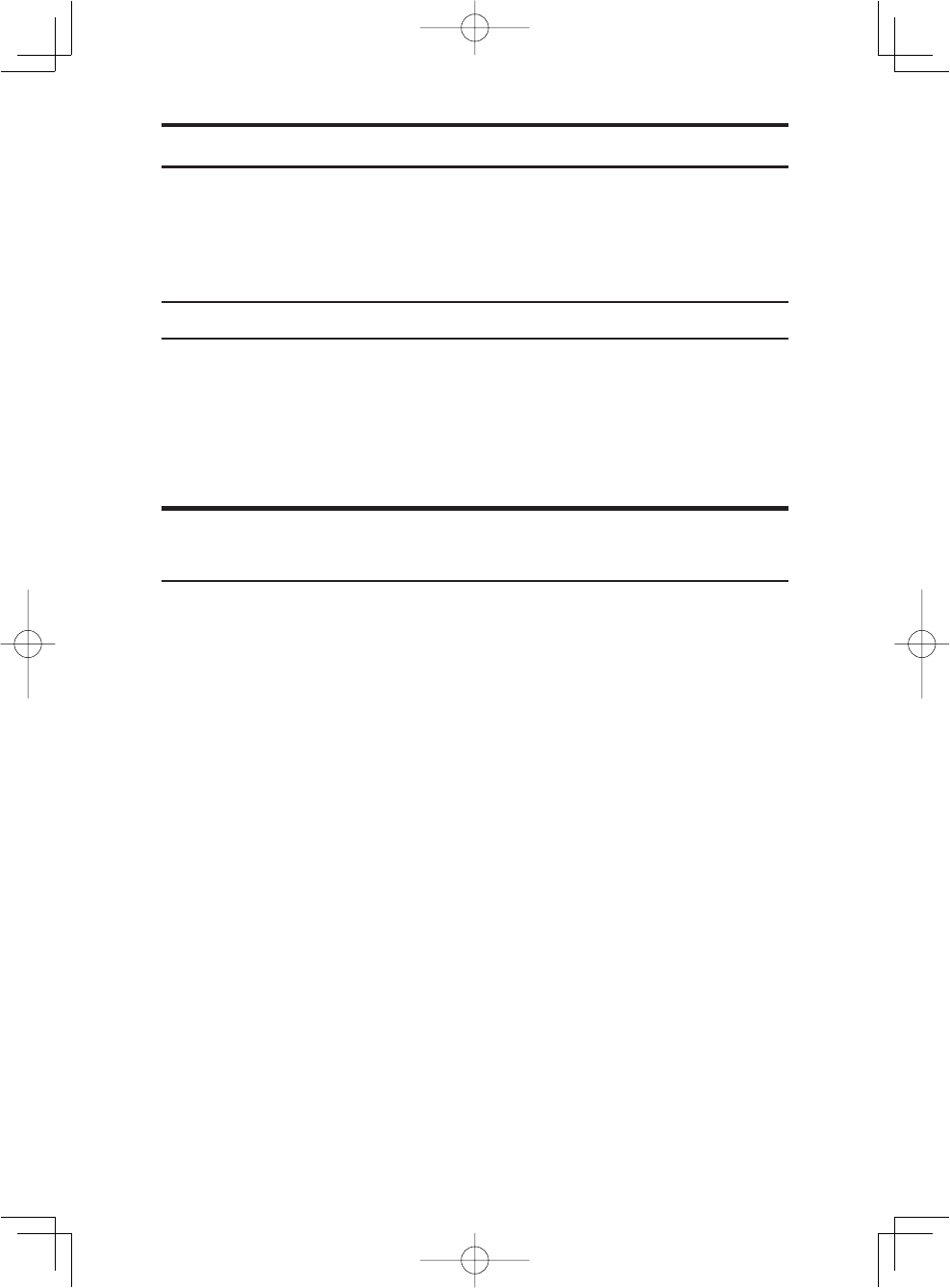
6
Notes to Canadian Users of SP 100SF
This product meets the applicable Industry Canada technical specifications.
The Ringer Equivalence Number is an indication of the maximum number
of devices allowed to be connected to a telephone interface. The termination
on an interface may consist of any combination of devices subject only to the
requirement that the sum of the RENs of all the devices does not exceed five.
Remarques a l'attention des utilisateurs canadiens du SP 100SF
Le present materiel est conforme aux specifications techniques applicables
d'Industrie Canada.
L'indice d'equivalence de la sonnerie (IES) sert a indiquer le nombre maximal
de terminaux qui peuvent etre raccordes a une interface telephonique. La
terminaison d'une interface peut consister en une combinaison quelconque de
dispositifs, a la seule condition que la somme d'indices d'equivalence de la son-
nerie de tous les dispositifs n'excede pas 5.
Notice about the Telephone Consumer Protection Act (Valid in
USA only)
The Telephone Consumer Protection Act of 1991 makes it unlawful for any
person to use a computer or other electronic device, including FAX machines,
to send any message unless such message clearly contains in a margin at the
top or bottom of each transmitted page or on the first page of the transmission,
the date and time it is sent and an identification of the business or other entity,
or other individual sending the message and the telephone number of the
sending machine or such business, other entity, or individual. (The telephone
number provided may not be a 900 number or any other number for which
charges exceed local or long-distance transmission charges.)
In order to program this information into your FAX machine, you should
complete the following steps: Follow the FAX HEADER programming pro-
cedure in the Programming chapter of the operating instructions to enter the
business identification and telephone number of the terminal or business. This
information is transmitted with your document by the FAX HEADER feature.
In addition to the information, be sure to program the date and time into your
machine.
Meihua_NA_Safety.indd 6Meihua_NA_Safety.indd 6 2011/09/01 10:04:282011/09/01 10:04:28
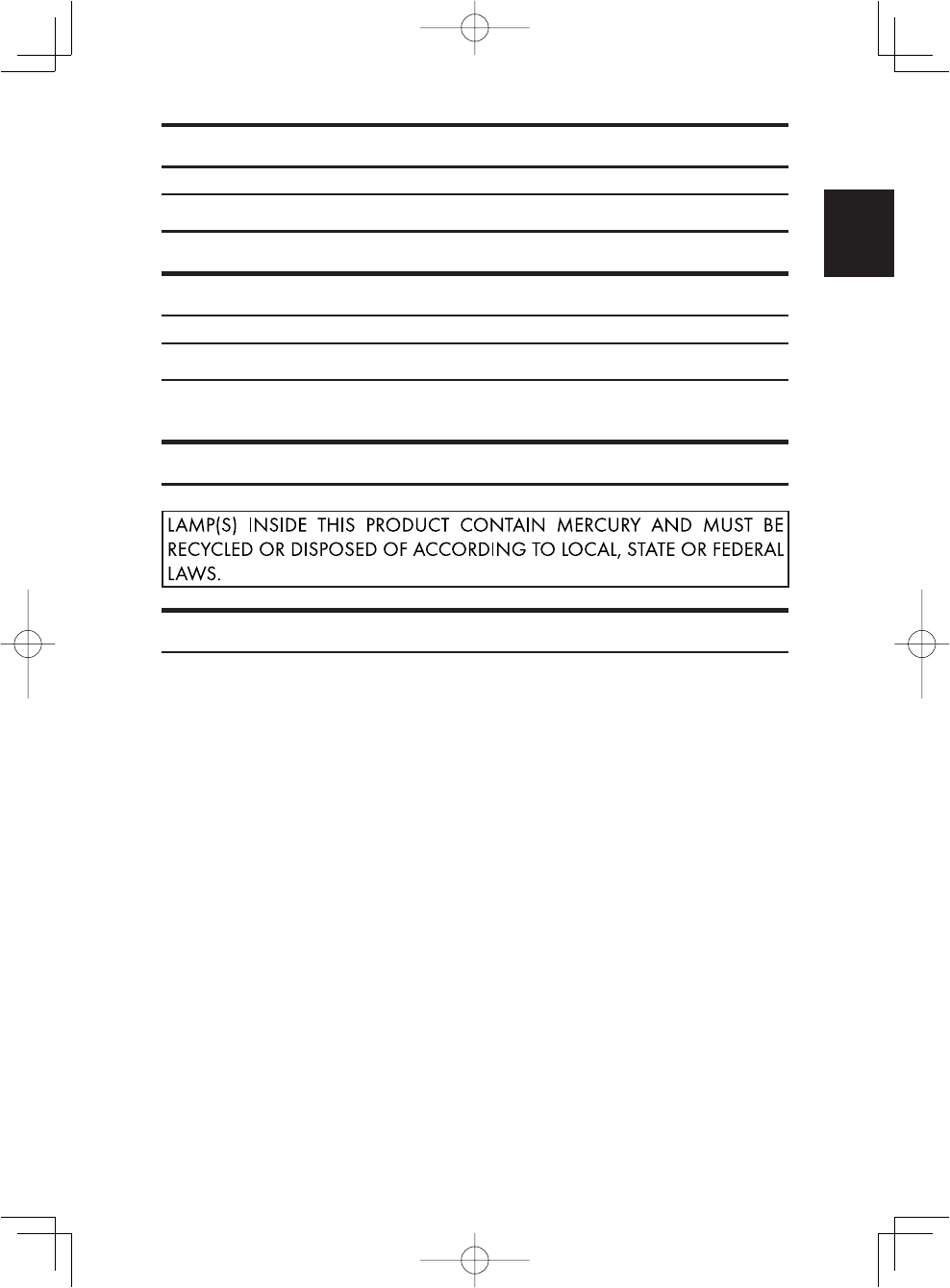
7
English
Note to users in Canada
Note
This Class B digital apparatus complies with Canadian ICES- 003.
Remarque concernant les utilisateurs au Canada
Avertissement
Cet appareil numérique de la classe B est conforme à la norme NMB-003 du
Canada.
Notes on Lamp(s) Inside This Machine
Notes to Users in the State of California
Perchlorate Material-special handling may apply, See www.dtsc.ca.gov/
hazardouswaste/perchlorate
Meihua_NA_Safety.indd 7Meihua_NA_Safety.indd 7 2011/09/01 10:04:282011/09/01 10:04:28
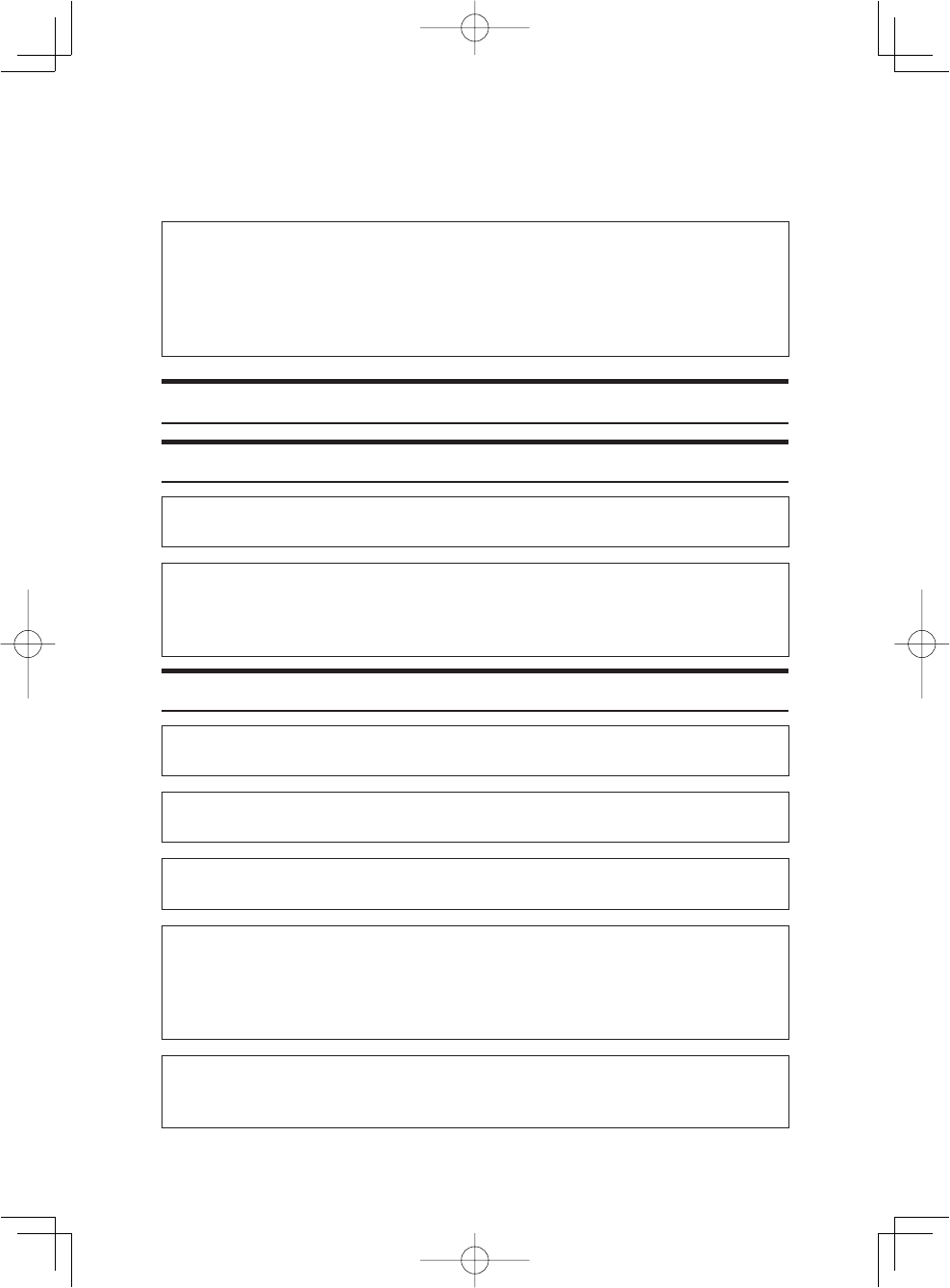
8
Safety During Operation
In this manual, the following important symbols are used:
WARNING:
Indicates a potentially hazardous situation which, if instructions are not followed,
could result in death or serious injury.
CAUTION:
Indicates a potentially hazardous situation which, if instructions are not followed,
may result in minor or moderate injury or damage to property.
R
R
Environments Where the Machine Can be Used
WARNING:
Do not use flammable sprays or solvents in the vicinity of this ma-
chine. Doing so could result in fire or electric shock.
•
Do not place vases, plant pots, cups, toiletries, medicines, small metal
objects, or containers holding water or any other liquids, on or close
to this machine. Fire or electric shock could result from spillage or if
such objects or substances fall inside this machine.
•
CAUTION:
Keep the machine away from humidity and dust. Otherwise a fire or an
electric shock might occur.
•
Do not place the machine on an unstable or tilted surface. If it topples over,
an injury might occur.
•
Do not place heavy objects on the machine. Doing so can cause the ma-
chine to topple over, possibly resulting in injury.
•
Keep the machine in an area that is within optimum environmental condi-
tions. Operating the machine in an environment that is outside the recom-
mended ranges of humidity and temperature can cause an electrical fire
hazard. Keep the area around the socket free of dust. Accumulated dust
can become an electrical fire hazard.
•
Make sure the room where you are using the machine is well ventilated
and spacious. Good ventilation is especially important when the machine is
used heavily.
•
R
R
Meihua_NA_Safety.indd 8Meihua_NA_Safety.indd 8 2011/09/01 10:04:282011/09/01 10:04:28
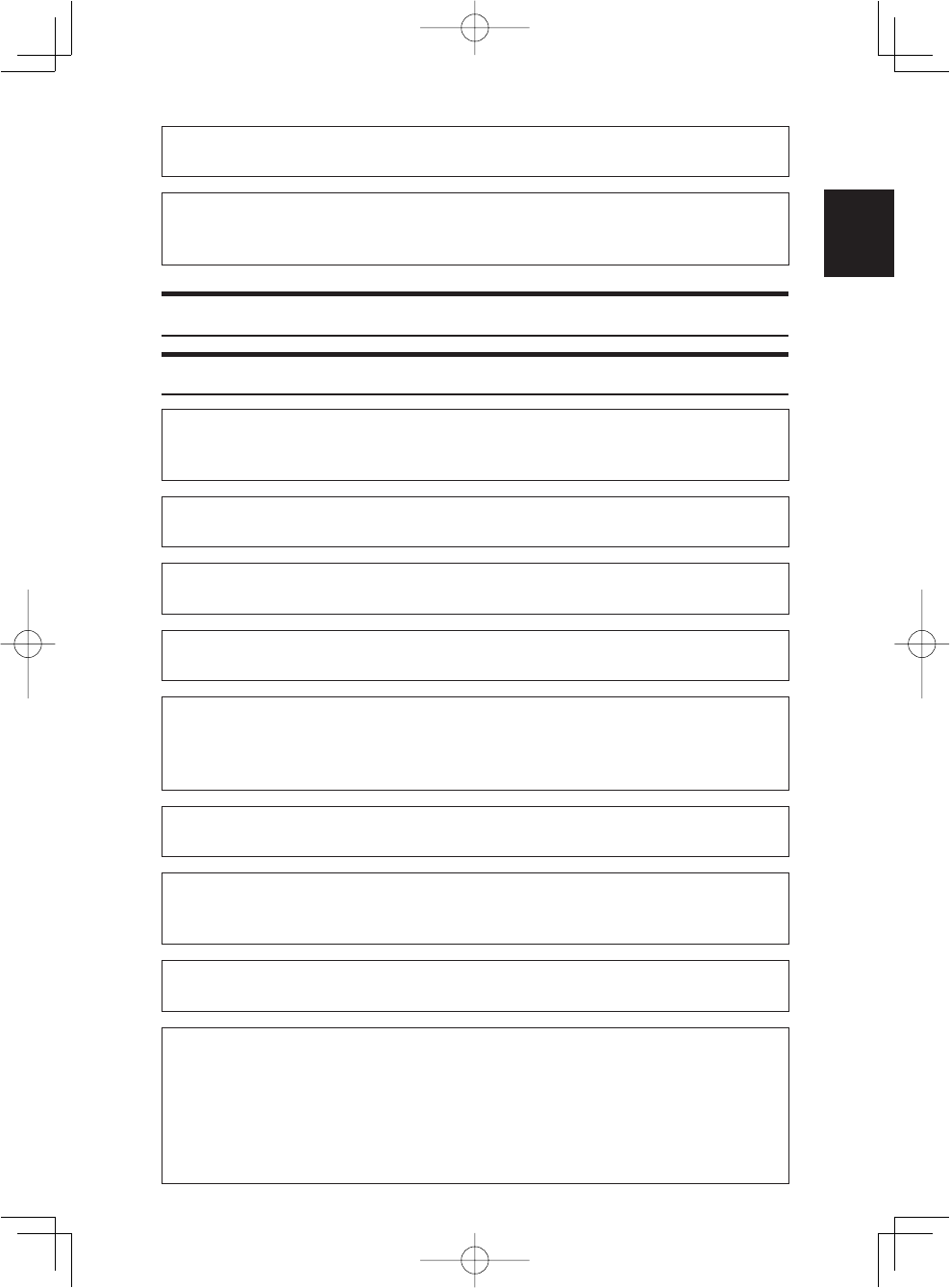
9
English
Do not obstruct the machine's vents. Doing so risks fire caused by over-
heated internal components.
•
Keep the machine away from salt-bearing air and corrosive gases. Also, do
not install the machine in places where chemical reactions are likely (labo-
ratories, etc.), as doing so will cause the machine to malfunction.
•
Handling Power Cords and Power Plugs
WARNING:
Do not use any power sources other than those that match the speci-
fications shown in this manual. Doing so could result in fire or electric
shock.
•
Do not use any frequencies other than those that match the specifica-
tions shown. Doing so could result in fire or electric shock.
•
Do not use multi-socket adaptors. Doing so could result in fire or
electric shock.
•
Do not use extension cords. Doing so could result in fire or electric
shock.
•
Do not use power cords that are damaged, broken, or modified. Also,
do not use power cords that have been trapped under heavy objects,
pulled hard, or bent severely. Doing so could result in fire or electric
shock.
•
Touching the prongs of the power cable's plug with anything metallic
constitutes a fire and electric shock hazard.
•
The supplied power cord is for use with this machine only. Do not use
it with other appliances. Doing so could result in fire, electric shock,
or injury.
•
It is dangerous to handle the power cord plug with wet hands. Doing
so could result in electric shock.
•
Be sure to disconnect the plug from the wall outlet at least once a
year.
There are burn marks on the plug.
The prongs on the plug are deformed.
If any of the above conditions exist, do not use the plug and consult
your dealer or service representative. Use of the plug could result in
fire or electric shock.
•
•
•
•
R
Meihua_NA_Safety.indd 9Meihua_NA_Safety.indd 9 2011/09/01 10:04:282011/09/01 10:04:28
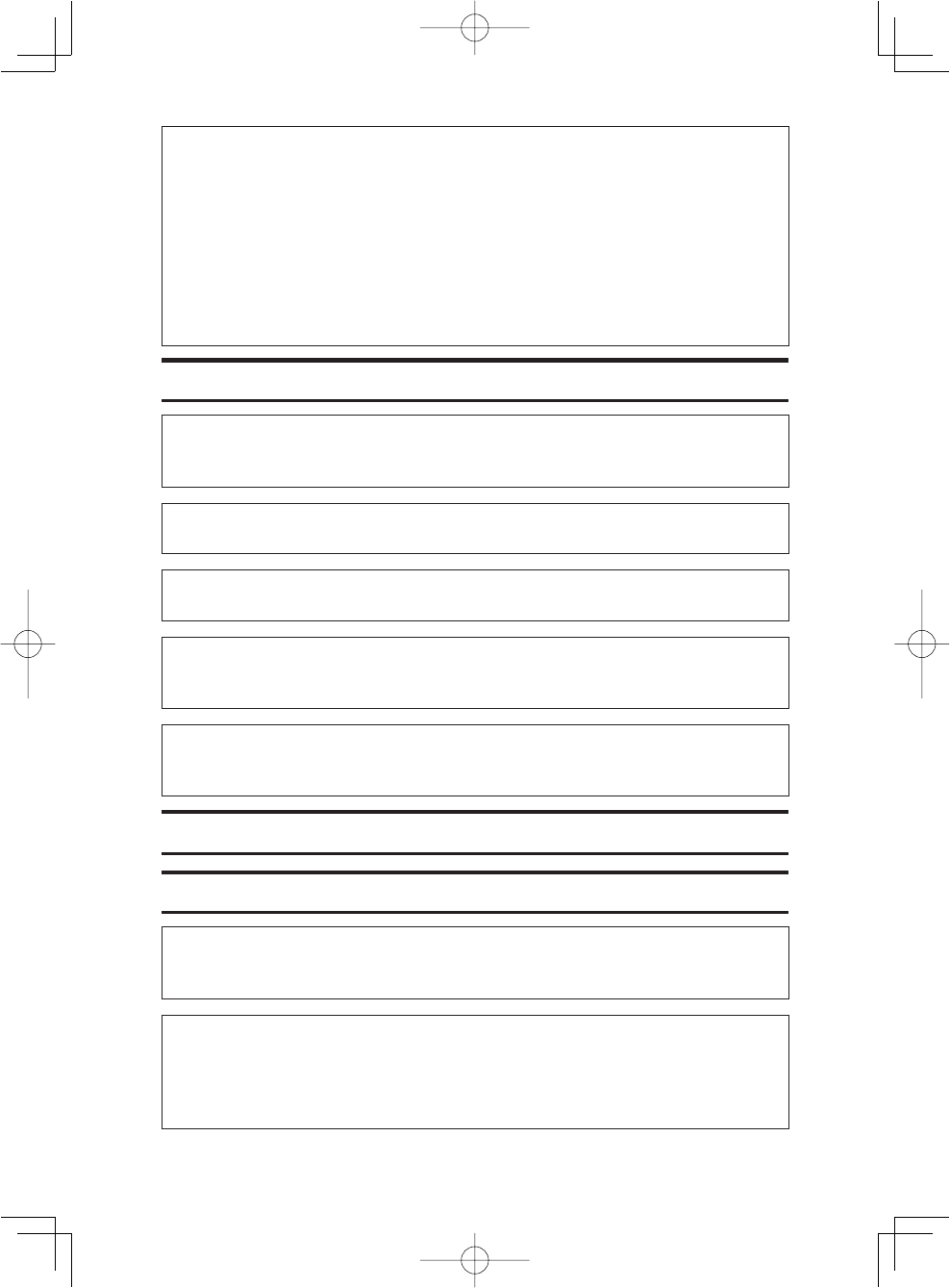
10
Be sure to disconnect the power cord from the wall outlet at least
once a year.
The power cord's inner wires are exposed, broken, etc.
The power cord's coating has a crack or dent.
When bending the power cord, the power turns off and on.
Part of the power cord becomes hot.
The power cord is damaged.
If any of the above conditions exist, do not use the power cord and
consult your dealer or service representative. Use of the power cord
could result in fire or electric shock.
•
•
•
•
•
•
•
CAUTION:
Be sure to push the plug of the power cord fully into the wall outlet. Par-
tially inserted plugs create an unstable connection that can result in unsafe
buildup of heat.
•
If this machine is not going to be used for several days or longer at a time,
disconnect its power cord from the wall outlet.
•
When performing maintenance on the machine, always disconnect the
power cord from the wall outlet.
•
When disconnecting the power cord from the wall outlet, always pull the
plug, not the cord. Pulling the cord can damage the power cord. Use of
damaged power cords could result in fire or electric shock.
•
Be sure to disconnect the plug from the wall outlet and clean the prongs
and the area around the prongs at least once a year. Allowing dust to build
up on the plug constitutes a fire hazard.
•
Handling the Machine
WARNING:
Be sure to locate the machine as close as possible to a wall outlet.
This will allow easy disconnection of the power cord in the event of
an emergency.
•
If the machine emits smoke or odours, or if it behaves unusually, you
must turn off its power immediately. After turning off the power, be
sure to disconnect the power cord plug from the wall outlet. Then con-
tact your service representative and report the problem. Do not use
the machine. Doing so could result in fire or electric shock.
•
R
R
Meihua_NA_Safety.indd 10Meihua_NA_Safety.indd 10 2011/09/01 10:04:282011/09/01 10:04:28
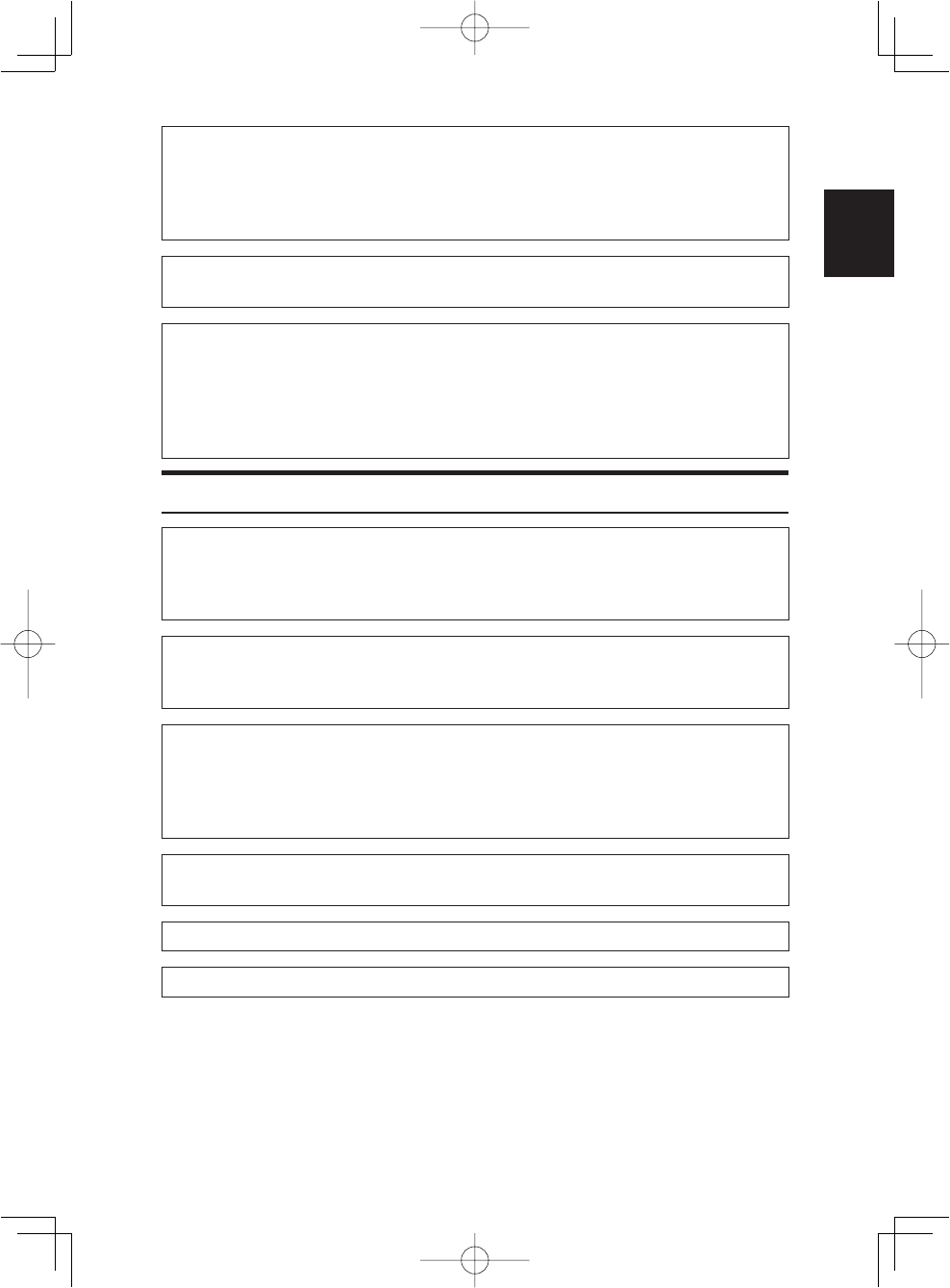
11
English
If metal objects, or water or other fluids fall inside this machine, you
must turn off its power immediately. After turning off the power, be
sure to disconnect the power cord plug from the wall outlet. Then con-
tact your service representative and report the problem. Do not use
the machine. Doing so could result in fire or electric shock.
•
Do not touch this machine if a lightning strike occurs in the immedi-
ate vicinity. Doing so could result in electric shock
•
The following explains the warning messages on the plastic bag used
in this product's packaging.
Keep the polythene materials (bags, gloves, etc.) supplied with this
machine away from babies and small children at all times. Suffoca-
tion can result if polythene materials are brought into contact with
the mouth or nose.
•
•
CAUTION:
Unplug the power cord from the wall outlet before you move the machine.
While moving the machine, take care that the power cord is not damaged
under the machine. Failing to take these precautions could result in fire or
electric shock.
•
Unplug the power cord from the wall outlet before you move the machine.
While moving the machine, you should take care that the power cord will
not be damaged under the machine.
•
SP 100 weighs approximately 6.2 kg (13.7 lb.).
SP 100SU weighs approximately 8.0 kg (17.7 lb.).
SP 100SF weighs approximately 9.0 kg (19.9 lb.).
When moving the machine, use the inset grips on both sides, and lift it up
slowly. The machine may break or cause injury if dropped.
•
To reduce the risk of fire, use only No.26 AWG or larger telecommunication
line cord.
•
Be careful not to trap your fingers when opening or closing the top cover.
•
Do not look into the lamp. It can damage your eyes.•
R
Meihua_NA_Safety.indd 11Meihua_NA_Safety.indd 11 2011/09/01 10:04:282011/09/01 10:04:28
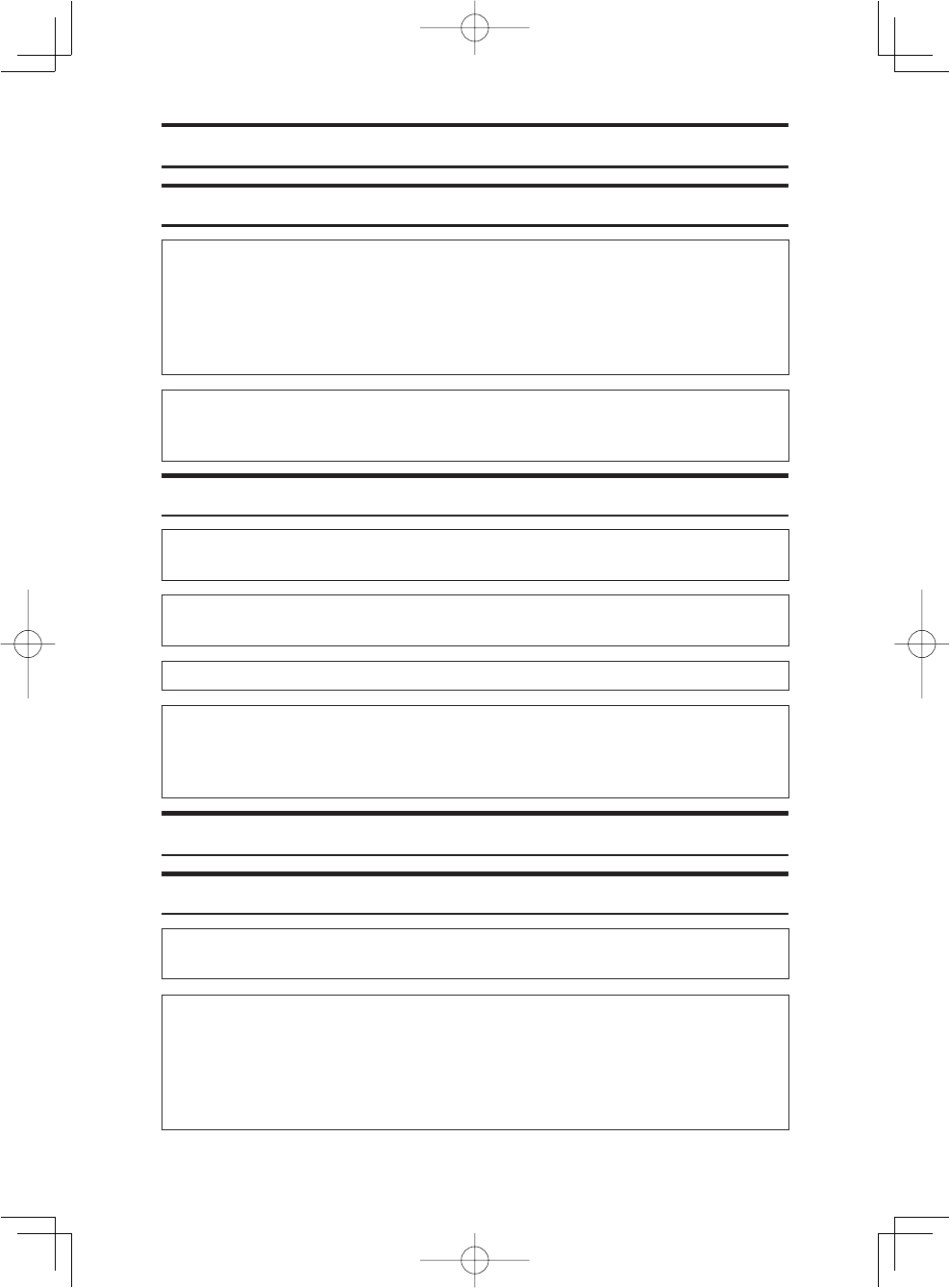
12
Handling the Machine's Interior
WARNING:
Do not remove any covers or screws other than those explicitly men-
tioned in this manual. Inside this machine are high voltage compo-
nents that are an electric shock hazard and laser components that
could cause blindness. Contact your sales or service representative
if any of the machine's internal components require maintenance,
adjustment, or repair.
•
Do not attempt to disassemble or modify this machine. Doing so risks
burns and electric shock. Note again that exposure to the laser com-
ponents inside this machine risks blindness.
•
CAUTION:
The inside of the machine could be very hot. Do not touch the parts with a
label indicating the“hot surface”. Otherwise, an injury might occur.
•
Some of this machine's internal components get very hot. For this reason,
take care when removing misfed paper. Not doing so could result in burns.
•
When loading paper, take care not to trap or injure your fingers.
•
During operation, rollers for transporting the paper and originals revolve.
A safety device has been installed so that the machine can be operated
safety. But take care not to touch the machine during operation. Otherwise,
an injury might occur.
•
Handling the Machine's Supplies
WARNING:
Do not incinerate toner (new or used) or toner containers. Doing so
risks burns. Toner will ignite on contact with naked flame.
•
Do not use the cleaner to suck spilled toner (including used toner).
Sucked toner may cause firing or explosion due to electrical contact
flickering inside the cleaner. However, it is possible to use the cleaner
designed for dust explosion-proof purpose. If toner is spilled over the
floor, sweep up spilled powder toner slowly and clean remainder with
wet cloth.
•
R
R
R
Meihua_NA_Safety.indd 12Meihua_NA_Safety.indd 12 2011/11/02 14:12:112011/11/02 14:12:11
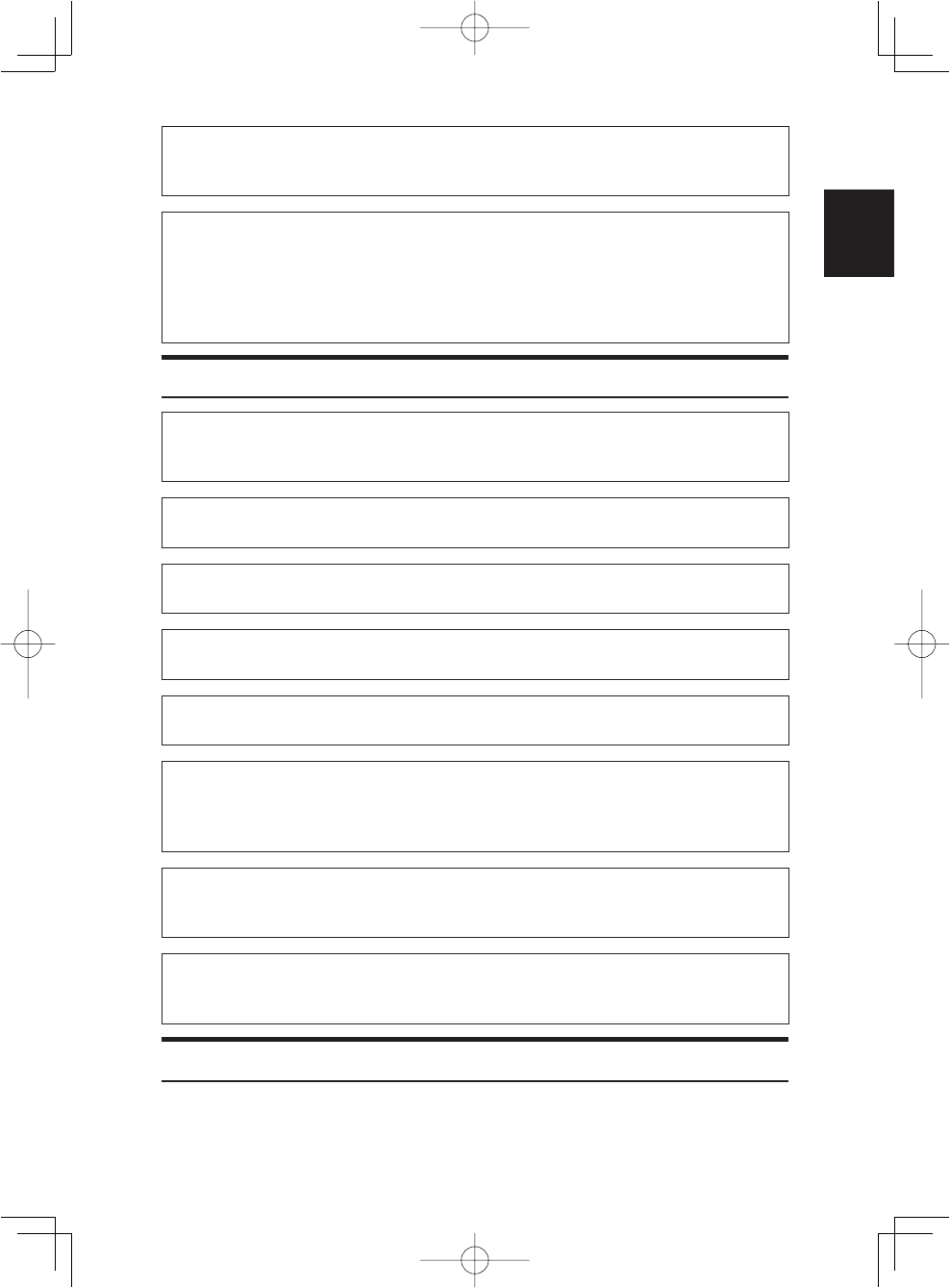
13
English
Do not store toner (new or used) or toner containers anywhere near
naked flames. Doing so risks fire and burns. Toner will ignite on con-
tact with naked flame.
•
The following explains the warning messages on the plastic bag used
in this product's packaging.
Keep the polythene materials (bags, gloves, etc.) supplied with this
machine away from babies and small children at all times. Suffoca-
tion can result if polythene materials are brought into contact with
the mouth or nose.
•
•
CAUTION:
Do not crush or squeeze toner containers. Doing so can cause toner spill-
age, possibly resulting in dirtying of skin, clothing, and floor, and accidental
ingestion.
•
Store toner (new or used), toner containers, and components that have
been in contact with toner out of reach of children.
•
If toner or used toner is inhaled, gargle with plenty of water and move into
a fresh air environment. Consult a doctor if necessary.
•
If toner or used toner gets into your eyes, flush immediately with large
amounts of water. Consult a doctor if necessary.
•
If toner or used toner is swallowed, dilute by drinking a large amount of
water. Consult a doctor if necessary.
•
When removing jammed paper or replacing toner, avoid getting toner (new
or used) on your clothing. If toner comes into contact with your clothing,
wash the stained area with cold water. Hot water will set the toner into the
fabric and make removing the stain impossible.
•
When removing jammed paper or replacing toner, avoid getting toner (new
or used) on your skin. If toner comes into contact with your skin, wash the
affected area thoroughly with soap and water.
•
Our products are engineered to meet high standards of quality and func-
tionality, and we recommend that you use only the expendable supplies
available at an authorized dealer.
•
Notes for Users
If you continuously print multiple pages, moist or vapor may appear from the
paper exit area. However this will not have any impact on the performance of
your printer. Be cautious not to touch the surface, or wait until cooled down,
and keep children away from the surface.
R
Meihua_NA_Safety.indd 13Meihua_NA_Safety.indd 13 2011/11/02 14:16:142011/11/02 14:16:14
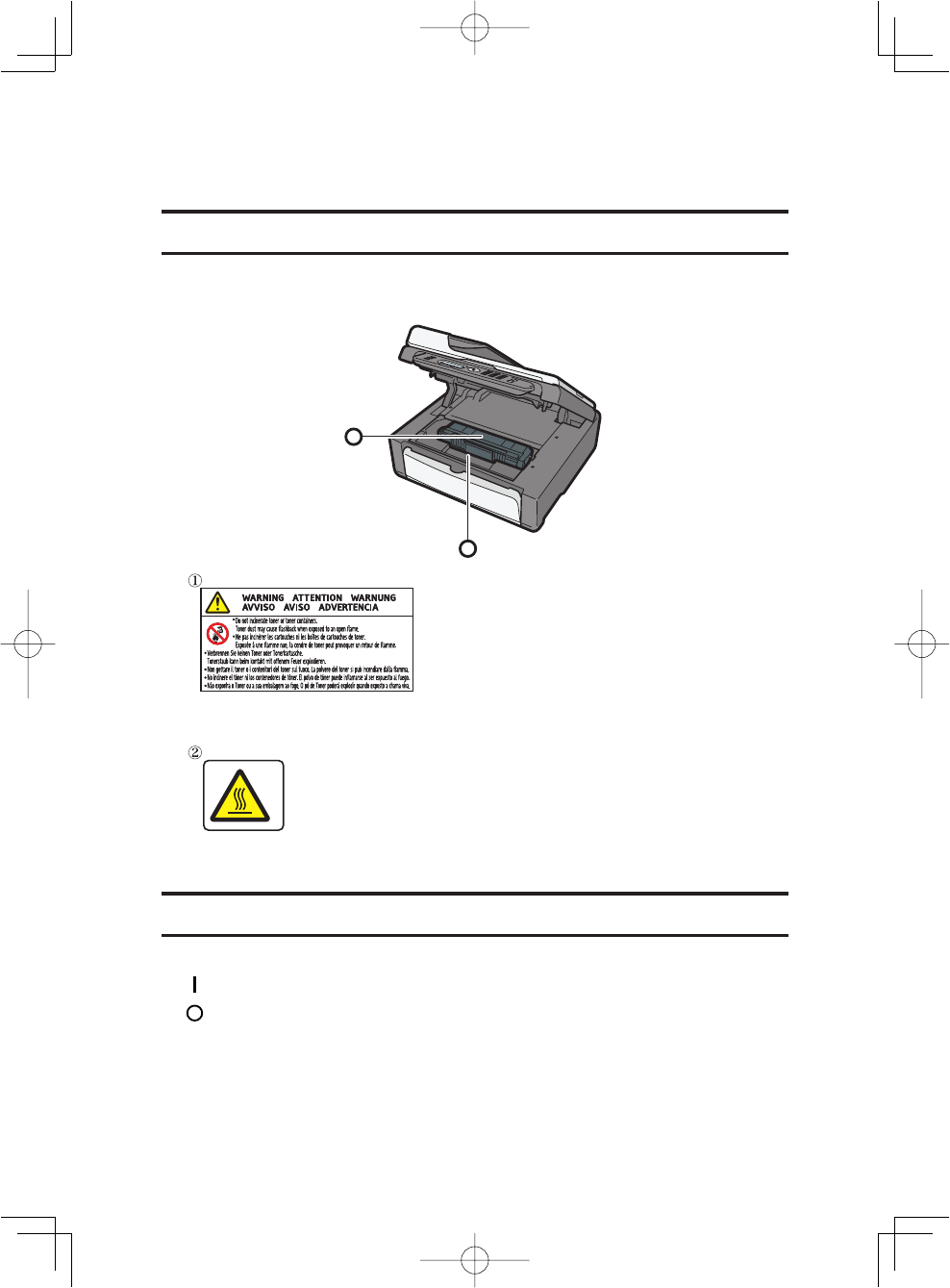
14
Safety Labels of This Machine
This section explains the machine's safety information labels.
Positions of
R
WARNING and
R
CAUTION labels
This machine has labels for RWARNING and RCAUTION at the positions
shown below. For safety, please follow the instructions and handle the machine
as indicated.
2
1
CHZ073
Do not incinerate toner or toner containers. Toner dust may cause flashback
when exposed to an open flame.
Do not touch the parts a label indicates. The inside of the machine could be
very hot.
Power Switch Symbols
The meanings of the symbols for the switches on this machine are as follows:
:POWER ON.
:POWER OFF.
•
•
Meihua_NA_Safety.indd 14Meihua_NA_Safety.indd 14 2011/11/02 14:12:122011/11/02 14:12:12
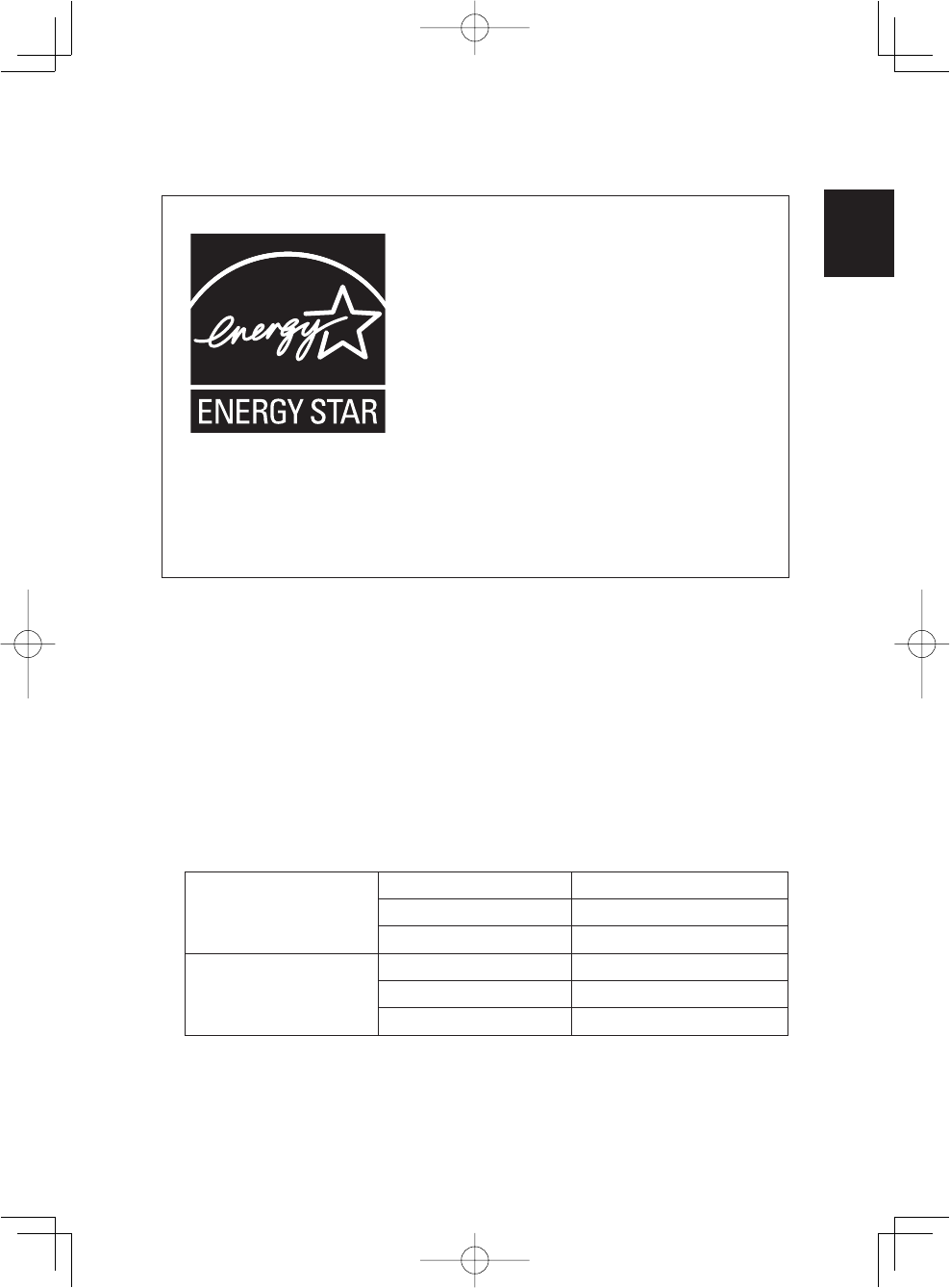
15
English
ENERGY STAR Program
ENERGY STAR® Program Requirements for Imaging Equipment
The ENERGY STAR® Program Requirements for Imaging Equipment encourages energy
conservation by promoting energy efficient computers and other office equipment.
The program backs the development and dissemination of products that feature energy sav-
ing functions.
It is an open program in which manufacturers participate voluntarily.
Targeted products are computers, monitors, printers, facsimiles, copiers, scanners, and multi-
function devices. Energy Star standards and logos are internationally uniform.
This machine is equipped with the following Energy Saver modes: Energy
Saver mode 1 and Energy Saver mode 2. The machine recovers from Energy
Saver mode when it receives a print job, prints a received fax, or when any key
is pressed.
Energy Saver mode 1
This machine automatically enters Energy Saver mode 1 about 30 seconds
after the last operation is completed.
Energy Saver mode 2
This machine automatically enters Energy Saver mode 2 1 minute after the
last operation is completed.
Specifications
Energy Saver mode 1 Power Consumption 60W or less
Default Time 30 seconds
Recovery Time 10 seconds or less
Energy Saver mode 2 Power Consumption 5W or less
Default Time 1 minute
Recovery Time 25 seconds or less
Recycled Paper
We recommend you to use environmentally friendly recycled paper.
Please contact your sales representative for recommended paper.
❖
❖
❖
❖
Meihua_NA_Safety.indd 15Meihua_NA_Safety.indd 15 2011/11/01 15:35:442011/11/01 15:35:44