Riitek Technology RT419 Dual mode Bluetooth Transceiver User Manual RT419
Shenzhen Riitek Technology Co., Ltd Dual mode Bluetooth Transceiver RT419
Users Manual
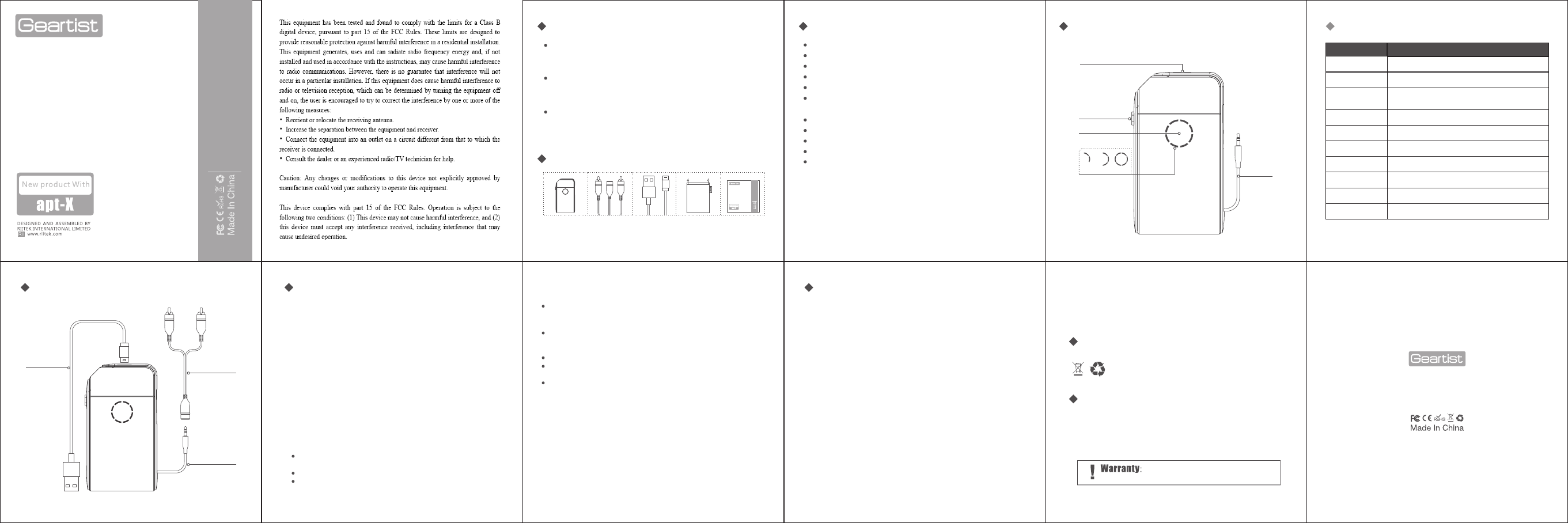
MODEL:RT419
IN LINE WITH THE POLICY OF CONTINUED DEVELOPMENT THE
MANUFACTURER RESERVES THE RIGHT TO AMEND THE SPECIFICATIONS
WITHOUT PRIOR NOTIFICATION, THE PICTURES AND DATE IN THE
STYLEBOOK ARE CONSULT ONLY, IF TH THERE IS FLUCTUATION,
ACCORDING TO THE PEAL OBJECT PLEASE.
适用: 电视、电脑、音响、 iphone 系列、 ipod、mp3/4、
汽车音响等设备的音频输入与输出转换。
蓝牙高 保真双模 一体
接收发 射转换器
MODEL:RT419
IN LINE WITH THE POLICY OF CONTINUED DEVELOPMENT THE
MANUFACTURER RESERVES THE RIGHT TO AMEND THE SPECIFICATIONS
WITHOUT PRIOR NOTIFICATION, THE PICTURES AND DATE IN THE
STYLEBOOK ARE CONSULT ONLY, IF TH THERE IS FLUCTUATION,
ACCORDING TO THE PEAL OBJECT PLEASE.
33% 50% 100%
Bluetooth Hi-Fi Dual
Mode Transceiver
Thanks for your purchase of our products. Geartist is dedicated to the
development of digital products and fits them into the customers’ digital
life, to lead a digital era fashion and make the customers enjoy the latest
and most convenient terminal experience. This Bluetooth audio Hi-Fi
tran sceiver is a newly relea sed easy -to-use and elega nt Hi- Fi
transmitting and receiving product, designed and developed based on
“personality”, supporting audio receiving, converting and transmitting.
This allows you to enjoy the pleasant music anytime, anywhere.
APT-X Decoding: it is a Bluetooth Hi-Fi transceiver with built-in CSR APT-X
decoding technology, to realize CD audio effect for professional audio field
by high quality audio converting and transmitting.
Bluetooth receiving: Snitch “Mode” to “RX” and connect the audio
cable to the home audio system’s audio input interface, to playback the
mobile phone music in the home audio system through Bluetooth.
Bluetooth transmitting: snitch “Mode” to “RX” and connect the audio
cable to your iPod, MP3, TV, Speaker audio output interface, to playback
the music in the other speakers or earphones with Bluetooth feature.
Features:
Packing contents:
Bluetooth
Transceiver
White/Red
cable
USB charging
cable
Protective
case
User Manual
Product name: Dual mode Bluetooth Transceiver
Main unit dimension: 2.5*1.38*0.38in
Bluetooth version: CSR Bluetooth 3.0
Audio decoding: APT-X
Complies with/Supports: A2DP/AVRCP/SBC/AAC/TTS
Dual mode audio: TX, Bluetooth Transmitter;
RX: Bluetooth Receiver
Transmission distance: up to 10m
Input voltage: 4.3V-5V
Working current: ≦ 45mA
Audio cable interface: TX/RX-3.5mm Adio Connector
NFC: supported
Specification: Product Interface:
USB/Charging interface
Mode Switch
Fn Key
Indicator
Power status bars
Audio cable
Key and interface function:
Long press Fn key
3 seconds Power On/Off
When it is already connected with one device,
another device can be added in connection.
When two devices are connected, disconnect the
former paired device and enter pairing status
Mode Key TX Bluetooth Transmitting
Mode Key RX Bluetooth Receiving
USB/charging
Bluetooth device
reconnection
Enter pairing mode
Bluetooth pairing
success
NFC Built-in NFC sensing area
OPERATION FUNCTION
Double click Fn key
Double click Fn key
LED bars flash clock-wisely.
The corresponding LED bars representing power level
become on (1/6,2/6...)
The LED bar showing its current power levels in charging
and all LED bars become on once fully charged.
All LED bars become lighted.
A professional audio input and output conversion
solution for TV, computers, speakers, iPhone series,
iPod, MP3/4 and car audio equipment.
FAQ:
Installation:
USB charging
cable Audio cable/Red
and white cable
Audio cable
Remove the product and accessories from the package
1.Open the package and remove the transceiver main unit, white/red cable,
protective case and user manual.
2.Check whether all accessories are available. Read the user manual
carefully, especially the key/interface function explanation .
3.For any doubt, please refer to the FAQ part.
Charging the device
1.connect the USB charging cable Micro end to the device, and connect the
other end to the computer USB interface or other chargers
(output voltage is 5V)
2.Power indication bar status: dynamically shows the current power status
and all bars are turned on when fully charged.
3.When the transceiver is charged fully, all the bars of the power indicators
will be on.
Quick Start:
1.Receiving (RX)
The transceiver adopts Bluetooth to receive audio from the mobile phone,
and transmits the audio to other devices through audio cable.
Switch “Mode” key to “RX”.
Connect the audio cable to some device (Audio input) without Bluetooth
feature, like traditional speaker, traditional car speaker, etc.
Connect the audio cable
Press the FN key 3 seconds to turn on the device.
2.Transmitting (TX)
The transceiver receives the audio by the audio cable and transmits the
audio signal by Bluetooth to other Bluetooth device or speakers supporting
Bluetooth.
Switch “Mode” t o “TX”.
Connect the audio cable to some device (Audio output) without Bluetooth
feature, like traditional TV, traditional speakers, etc.
Press FN key 3 seconds to turn on the device.
Bluetooth Pairing
1.When the transceiver is turned on, it will reconnect the paired devices within
10 seconds.
2.If it can not reconnect within 10 seconds, it enters pairing status that lasts
3 minutes.
3.In Bluetooth TX mode, long press the earphone or speaker Bluetooth pairing
key to pair.
4.In Bluetooth RX mode, please turn on the mobile phone Bluetooth, search
new devices and select to pair.
5.When the pairing is completed, LED lights will be on and show the power
level (1/6,2/6,,,,)
6.The transceiver will be powered off automatically if the paring is not finished
within 3 minutes.
(1)How to pair two devices simultaneously?
1.Bluetooth RX/TX mode: when it is connected to one device,
double click “Fn” key. The device will enter 3-minute “Pairing mode” for the
second device.
2.If the pairing is not finished within 3 minutes, it will exit “Pairing mode” and
only maintains the first connection.
(2) How to perform New Bluetooth Pairing?
If you need to new pairing, please double click “Fn” key when the transceiver
is on.
1.In Bluetooth TX mode, this transceiver will enter Bluetooth device search
mode and connect receiving devices that are in pairing status. After pairing,
LED will be on and show the power status.
2.In Bluetooth RX mode, this transceiver will enter Bluetooth pairing mode
and become available for other devices to pair. Please click “connect” and
finish connection, LED will be on and show the power status.
(3)How to use NFC?
1.When this transceiver is in Bluetooth RX/TX mode, please confirm whether
the mobile phone for pairing supports NFC.
2.Keep the mobile phone clear of Screen lock and place the NFC sensing
areas attached ( the area with a NFC mark).
3.There will be a dialogue popping up in the cell phone screen and, to remind
the user whether to connect. After the confirmation, Bluetooth pairing can be
done and it’s ready to work.
Recycling
Thanks again for your purchasing of our products. We are willing to offer
you the most outstanding products and service and allow you to enjoy a
pleasant high technology life. Since the date of purchase, if there is
quality problem caused by production defectiveness, it has a 12-month
repair warranty. For any doubt, please resort to sale service.
After-sale service
This has a 12-month warranty against
manufacturing defects starting from the purchase date.
product
The disposal and recycling must be done per as local area
or country regulation; we strive for continued research and
development. Thus, we reserve the right to amend this user
manual without prior notification.
THANKS FOR READING