Ritron RIT34-1650-NX VHF Transceiver User Manual RITRON INC
Ritron Inc VHF Transceiver RITRON INC
Ritron >
User Manual

RITRON, INC. PRELIMINARY 12-16
RITRON MODELS DTX-X65 SERIES
PROGRAMMABLE
FM TRANSCEIVER MODULES
MAINTENANCE & OPERATING
MANUAL
PRELIMINARY!
FOR USE ONLY BY AUTHORIZED SERVICE/MAINTENANCE PERSONNEL
TABLE OF CONTENTS
I DTX MODULES
1 INTRODUCTION
1.1 GENERAL
1.2 MODEL IDENTIFICATION
1.3 FCC REGULATIONS
2 MODELS DTX-165 AND DTX-265 SPECIFICATIONS
2.1 GENERAL
2.2 TRANSMITTER
2.3 RECEIVER
3 DTX-165/265 INPUT/OUTPUT CONNECTOR
4 ACCESSORIES
5 OPERATION
5.1 CHANNEL SELECTION
5.2 POWER SUPPLY VOLTAGE
5.3 DUTY CYCLE/KEY-DOWN LIMITATIONS
5.4 OPERATING MODES
5.5 RNET COMPATIBILITY MODE
6 PROGRAMMING
6.1 PC PROGRAMMING KIT
6.2 LOADING THE PROGRAMMING SOFTWARE
6.3 COMPUTER SOFTWARE COPYRIGHTS
6.4 USING THE PROGRAMMING SOFTWARE
6.5 PROGRAMMER MENUS
II MAINTENANCE
7 IMPORTANT MAINTENANCE INFORMATION
8 THEORY OF OPERATION
8.1 DTX-165/265 RF BOARD
8.2 DTX-365/465 RF BOARD
8.3 CONTROL/LOADER BOARD
9 HARDWARE OPTIONS
10 ALIGNMENT
10.1 REQUIRED TEST EQUIPMENT
10.2 ALIGNMENT PROCEDURE
1 INTRODUCTION
1.1 GENERAL
The RITRON High Power DTX Plus modules are programmable 2-way radios, which operate
either in the VHF or UHF professional FM communications bands as well as a number of other
bands in the 220 MHz and 350 MHz region. Each of eight channels can be programmed to
contain a unique set of operating frequencies. The High Power DTX Plus module is made up of
two PC boards, an RF board and a control/loader board. These two boards are enclosed in a
metal case with two connectors on one end; a 50 ohm BNC connector for connection to an
antenna and a DB-15 sub-miniature connector for control input/output and a power input
connector on the other end.
In addition, the RF board/heat sink assembly is available as a stand-alone unit for system
integrators.
1.2 MODEL IDENTIFICATION
The part number system for the High Power DTX Plus module is as follows:
The module has a part number in the form of “DTX-A65-BCDEF” where:
A is the major frequency band designator:
1=VHF (136-174 MHz bands)
2=216-222 MHz band
3=340-400 MHz bands
4=UHF (400-430 MHz and 450-470 MHz bands)
B is the sub-band designator:
G=136-162 for #1 above , 340-360 MHz for #3 above, and 400-430 MHz for #4 above.
A=420-440
B=430-450
O=148-174 for #1 above, 216-222 for #2 above, 360-380 for #3 above, and 450-470 for
#4 above.
M=380-400 for #3 above.
C=470-490
T=490-512
Note that not all of the sub-bands listed above may be available, and that other sub-
bands may become available.
C is the connector designator:
B=BNC connector
D designates the IF bandwidth:
W=wide (25/30 kHz channel bandwidth)
N=narrow (12.5/15 kHz channel bandwidth)
S=very narrow (5/ 6.25/ 7.5 kHz channel bandwidth)
E designates the maximum power level:
30=30 watts
F designates whether the control/loader board has a regulator and if so, at what current level:
I=high current regulator; the unit operates from 10-15 volts at 30 watts max.
NX designates that the radio is capable of transmitting and receiving NXDN protocol Digital
signals.
Example: A DTX-265-OBN30I would be a VHF module for operation between 216 and 222 MHz
with a BNC RF connector, narrow (12.5 kHz channel bandwidth) IF bandwidth, 30 watts
maximum output power, and an internal regulator to allow operation from 10 to 15 volts.
The part number system for a stand-alone RF board/Heat Sink assembly is the same as that for a
module except that “F” designator (regulator option) does not exist and a “D” is appended at the
end.
1.3 FCC REGULATIONS
1.3.1 LICENSING
For those frequency bands governed by FCC rules, the FCC requires that the radio owner obtain
a station license for his radio before using the equipment to transmit, but does not require an
operating license or permit. The station licensee is responsible for proper operation and
maintenance of his radio equipment, and for ensuring that transmitter power, frequency and
deviation are within the limits specified by the station license. This includes checking the
transmitter frequency and deviation periodically using appropriate methods. Note also, that
wideband operation (25/30 kHz channel bandwidth) may not be permitted.
1.3.2 PRODUCT CERTIFICATION
The High Power DTX modules are certified by the FCC for operation in the United States and by
Industry Canada for operation in Canada on certain frequency bands and sub-bands for
transmission of either voice or data signals when aligned according to the alignment procedure
for the proper bandwidth and when operated as a complete unit in the metal case. Operation of
the RF board as a stand-alone unit or in combination with any other equipment, in any mode
outside the alignment procedure, or with the clipper filter electronically disabled will require the
filing of a new type acceptance application with the FCC by the user.
1.3.3 SAFETY STANDARDS-RF EXPOSURE (DTX-165)
RF ENERGY EXPOSURE AWARENESS AND CONTROL INFORMATION, AND
OPERATIONAL INSTRUCTIONS FOR FCC OCCUPATIONAL USE REQUIREMENTS:
BEFORE USING THIS 2-WAY RADIO, READ THIS IMPORTANT RF ENERGY AWARENESS
AND CONTROL INFORMATION AND OPERATIONAL INSTRUCTIONS TO ENSURE
COMPLIANCE WITH THE FCC’S AND IC’S RF EXPOSURE GUIDELINES.
NOTICE: This radio is intended for use in general population/uncontrolled conditions.
This 2-way radio uses electromagnetic energy in the radio frequency (RF) spectrum to provide
communications between two or more users over a distance. It uses radio frequency (RF) energy
or radio waves to send and receive calls. RF energy is one form of electromagnetic energy. Other
forms include, but are not limited to, electric power, sunlight and x-rays. RF energy, however,
should not be confused with these other forms of electromagnetic energy, which when used
improperly can cause biological damage. Very high levels of x-rays, for example, can damage
tissues and genetic material.
Experts in science, engineering, medicine, health and industry work with organizations to develop
standards for exposure to RF energy. These standards provide recommended levels of RF
exposure for both workers and the general public. These recommended RF exposure levels
include substantial margins of protection. All 2-way radios marketed in North America are
designed, manufactured and tested to ensure they meet government established RF exposure
levels. In addition, manufacturers also recommend specific operating instructions to users of 2-
way radios. These instructions are important because they inform users about RF energy
exposure and provide simple procedures on how to control it. Please refer to the following
websites for more information on what RF energy exposure is and how to control your exposure
to assure compliance with established RF exposure limits.
http://www.fcc.gov/oet/rfsafety/rf-faqs.html
http://www.osha.gov/SLTC/radiofrequencyradiation/index.html
Federal Communications Commission Regulations:
The FCC rules require manufacturers to comply with the FCC RF energy exposure limits for
mobile 2-way radios before they can be marketed in the U.S. When 2-way radios are used as a
consequence of employment, the FCC requires users to be fully aware of and able to control their
exposure to meet occupational requirements. Exposure awareness can be facilitated by the use
of a label directing users to specific user awareness information.
The DTX 2-way radio has an RF exposure product label. Also, this DTX manual includes
information and operating instructions required to control your RF exposure and to satisfy
compliance requirements.
Compliance with RF Exposure Standards:
The DTX two-way radio is designed and tested to comply with a number of national and
international standards and guidelines (listed below) regarding human exposure to radio
frequency electromagnetic energy. This radio complies with the IEEE and ICNIRP exposure limits
for general population/uncontrolled RF exposure environment at duty factors of up to 50% talk
and 50% listen and is authorized by the FCC for occupational use. In terms of measuring RF
energy for compliance with the FCC exposure guidelines, your radio antenna radiates
measurable RF energy only while it is transmitting (during talking), not when it is receiving
(listening) or in standby mode. The DTX two-way radio complies with the following RF energy
exposure standards and guidelines:
• United States Federal Communications Commission, Code of Federal Regulations; 47 CFR §§
2 sub-part J.
• American National Standards Institute (ANSI) / Institute of Electrical and Electronic Engineers
(IEEE) C95. 1-1992.
• Institute of Electrical and Electronic Engineers (IEEE) C95.1-1999 Edition.
Copyright Telecommunications Industry Association
To control exposure to yourself and others and ensure compliance with the
occupational/controlled environment exposure limits always adhere to the following procedures:
Guidelines:
• User awareness instructions should accompany device when transferred to other users.
• Do not use this device if the operational requirements described herein are not met.
Instructions:
• Transmit no more than the rated duty factor of 50% of the time. To transmit (talk or send data),
assert the PTT input pin. To receive calls, un-assert the PTT input. Transmitting 50% of the time,
or less, is important because this radio generates measurable RF energy exposure only when
transmitting (in terms of
measuring for standards compliance).
• Transmit only when people are at least the recommended minimum lateral distance away, as
shown in Table 1, from a properly installed according to installation instructions, externally-
mounted antenna.
NOTE - Table 1 lists the recommended minimum lateral distance for bystanders in an
uncontrolled environment from transmitting types of antennas (i.e., monopoles over a ground
plane, or dipoles) at several different ranges of rated radio power for mobile radios installed on a
vehicle.

Table 1. Rated Power and Recommended Lateral Distance for quarter-wave ground plane
antenna:
Rated Power of DTX Recommended Minimum Lateral
2-way Radio Distance from Transmitting Antenna
5 watts or less: 19.2 inches (48.7 cm)
30 to 5 Watts: 35.3 inches (89.6 cm)
Antennas
• Install antennas taking into account the recommended minimum lateral distances in Table 1.
These antenna installation guidelines are limited to antennas with appropriate ground planes.
The antenna installation should additionally be in accordance with:
a.) The requirements of the antenna manufacturer/supplier.
b.) Instructions in this manual including minimum antenna cable lengths.
c.) Antennas other than those shown in Table 1 must be tested with the High Power DTX
module for RF exposure compliance in the environment in which it is to be used per the
FCC’s OET Bulletin 65, Edition 97-01 or Industry Canada RSS-102.
• Use only a VHF quarterwave antenna or equivalent antenna or other antennas as specified in
Table 1. Unauthorized antennas, modifications, or attachments could damage the radio and may
violate FCC regulations.
Approved Accessories
• This radio has been tested and meets the FCC RF exposure guidelines when used with the
Ritron accessories supplied or designated for this product. Use of other accessories may not
ensure compliance with the FCC’s RF exposure guidelines, and may violate FCC regulations.
• For a list of Ritron approved accessories see this user manual, or visit the following website
which lists approved accessories: www.ritron,com
Contact Information:
For additional information on exposure requirements or other information, contact Ritron at (317)
846-1201 or at www.ritron.com.
2 SPECIFICATIONS
2.1 GENERAL
FCC/IC Identifier
Model FCC IC
DTX-165-0 AIERIT34-1650
DTX-165-0-NX AIERIT34-1650-NX
DTX-265-0 AIERIT34-2650 1080A-RIT342650
DTX-365-0 AIERIT34-3650
DTX-465-0 AIERIT34-4650
DTX-965-0 AIERIT34-9650 1080A-RIT349650
FCC Rule Parts 90
Industry Canada Rule Parts RSS-119
Frequency Ranges
DTX-165-0 136-174 MHz
DTX-265-0 216-217MHz, 220-222 MHz
DTX-365-G 340-360 MHz*
DTX-365-0 360-380 MHz*
DTX-365-M 380-400 MHz*
DTX-465-G 400-430 MHz*
DTX-465-A 420-440 MHz*
DTX-465-B 430-450 MHz*
DTX-465-0 450-470 MHz
DTX-465-C 470-490 MHz*
DTX-465-T 490-512 MHz*
* Not Available Yet
Number of Channels 8
Transmit/Receive Spacing Up to the span of the sub-band
Mode of Operation Simplex or Half Duplex
Frequency Control PLL Synthesizer
Channel Increment (Synthesizer step size)
DTX-165/265 2.5 kHz/3.125 kHz
DTX-365/465 6.25 kHz
Emissions Bandwidth
Very narrow mode 4.0-4.8 kHz depending upon modulation
Narrow Mode 11 kHz
Wide Mode 16 kHz
Frequency Stability
-30 C to +50 C +/-1.0 ppm
-40 C to +60 C +/-1.5 ppm
Supply Voltage 11 to 16 VDC
RF Input/Output Connector BNC standard
Supply Input Connector 2-Pin Molex
Data Interface 15 pin subminiature D type
Operating Temperature -30 to +60 C
Maximum Dimensions (L x W x H) 6.6” x 5.0” x 2.4” including connectors
Weight 35 oz.
2.2 TRANSMITTER( DTX-165)
Operating Bandwidth Up to the span of the sub-band
RF Output Power (internally adjustable) 5 to 30 watts
Duty Cycle 5 to 100 % depending upon ambient
temperature(see chart elsewhere in
manual)
RF Load Impedance 50 ohms
Modulation Distortion (per TIA/EIA 603) 5 % max.
Modulation Frequency Response (+1/-3 dB, ref 1 kHz)
Narrowband wideband versions:
w pre-emphasis 400 Hz to 2500 Hz
w/o pre-emphasis 50 Hz to 2700 Hz
Very narrowband versions:
w/o pre-emphasis 50 Hz to 1200 Hz
Transmitter Attack Time: 10 ms max
Spurious and Harmonics -25 dBm max.
FM Hum and Noise
Verynarrow band (5/6.25/7.5 kHz) operation 40 dB min.
Narrowband (12.5/15 kHz) operation 45 dB min.
Wideband (25/30 kHz) operation 50 dB min.
Group Delay Variation (Within Frequency Response) 5 us max.
Current Drain Depends upon supply voltage
(see chart elsewhere in manual).
AUX IN adjustment range (60% rated dev.)
w pre-emphasis (@ 1 kHz) 200 to 1000 mV rms
w/o pre-emphasis (flat) 40 to 300 mV rms
2.3 RECEIVER (DTX-165)
Operating Bandwidth Up to span of the sub-band
Sensitivity (12 dB SINAD @ 1 kHz w de-emphasis) 0.25 uV (-119.0 dBm)
RF Input Impedance 50 ohms nominal
Adjacent Channel Selectivity
+/-6.25 kHz w very narrow IF 45 dB min.
+/- 12.5 kHz w narrow IF 60 dB min.
+/- 25 kHz w wide IF 70 dB min.
Spurious and Image Rejection
IF/2 60 dB min.
Image & other 70 dB min.
Intermodulation Rejection 68 dB min.
FM Hum and Noise
Very narrowband (5/6.25/7.5 kHz) operation 40 dB min.
Narrowband (12.5/15 kHz) operation 45 dB min.
Wideband (25/30 kHz) operation 50 dB min.
Conducted Spurious -57 dBm max.
Receive Attack Time (transmit to receive) 10 ms max.
Carrier Detect Attack Time 5 ms max.
Audio Distortion 5 % max.
Audio Response (+1/-3 dB, ref 1 kHz)
Narrowband and wideband versions:
w de-emphasis 400 Hz to 2500 Hz
w/o de-emphasis 100 Hz to 3500 Hz
Very narrowband versions:
w/o de-emphasis 100 Hz to 1500 Hz
Receive Current Drain Depends upon supply voltage options
(see chart elsewhere in manual).
AUX OUT Adjustment Range (60 % rated dev.)
w de-emphasis (@ 1 kHz) 50 to 500 mV rms open circuit
w/o de-emphasis (@1 kHz) 250 to 1800 mV rms open circuit
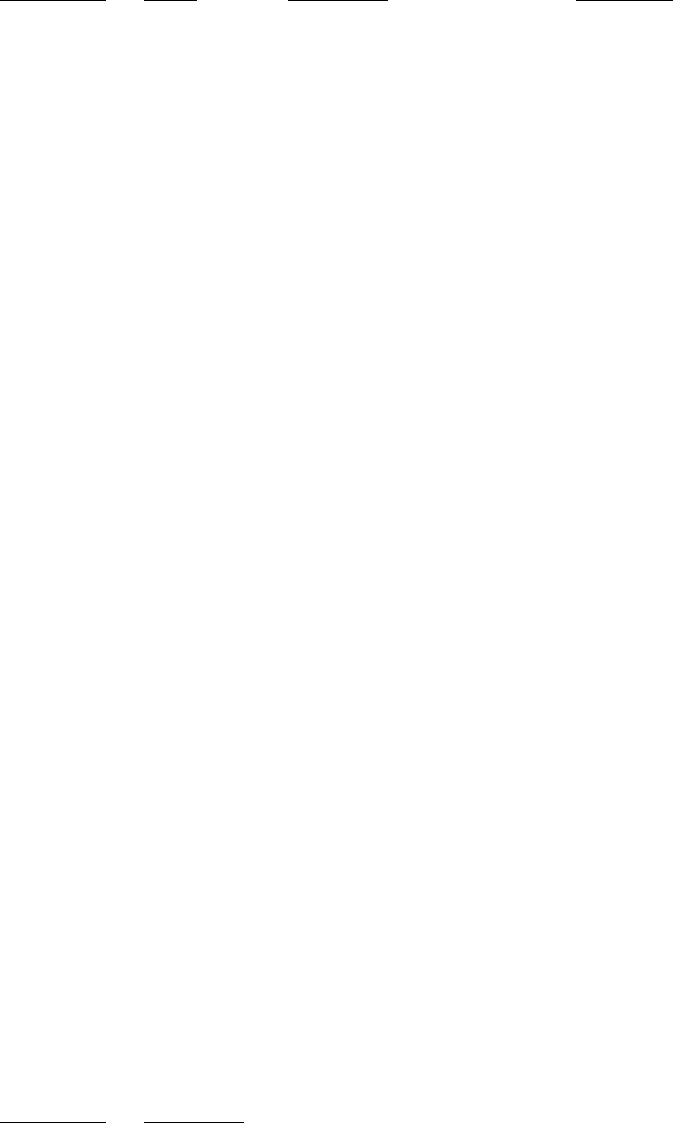
3 DTX INPUT/OUTPUT CONNECTORS
DB-15 Connector Pinout
Pin Number Name Description Comments
1 CS0 Channel Select low bit
2 CS1 Channel Select mid bit
3 CS2 Channel Select high bit
4 MIC IN Microphone Input Input for microphone type
signals to be transmitted.
Signals at this input are pre-
emphasized, limited, and
filtered. This input is disabled in
very narrowband mode.
5 CSN High/Low Power or Channel 1/2 (in RNet Mode)
6 NC No Connection
7 AUX IN Auxiliary Input Wideband input for data.
8 AUX OUT Auxiliary Output Wideband output for data.
9 PGN IN/OUT Programming I/O External programmer
connects here.
10. CTS Clear to Send Asserted when
transmitter can accept
modulation.
11. RX MON Monitor Breaks squelch in receive.
12. AUDIO OUT Audio PA Output Output of audio PA.
13. DCD Carrier Detect Carrier detect output.
14. PTT/RTS Push to Talk Activates transmitter.
15. GND Ground Negative supply point and
reference for all inputs.
2-Pin Molex Connector
1 +Vsupply +10-16VDC
2 GND Ground
Pinout Description
Pin Number Description
1 CS0-Least significant bit of the channel select lines. Active high 5 volt
TTL/CMOS level. Internal 10 k pull-up to +5 volts.
2 CS1-Mid bit of the channel select lines. Active high 5 volt TTL/CMOS level.
Internal 10 k pull-up to +5 volts.
3 CS2-Most significant bit of the channel select lines. Active high 5 volt
TTL/CMOS level. Internal 10 k pull-up to +5 volts.
Channel CS2 CS1 CS0
1 0 0 0
2 0 0 1
3 0 1 0
4 0 1 1
5 1 0 0
6 1 0 1
7 1 1 0
8 1 1 1
0 = Logic low
1 = Logic high
Note: Due to the internal pull-up resistors, the unit defaults to channel 8 if the
channel pins are left open (unconnected). Channel 8 would be the nominal
channel when the Ritron programmer is connected.
4 MIC IN-Microphone input. This input accepts microphone-type input signals for
transmit. This input is a higher gain version of the AUX IN input. This input is not
available in very narrow channel mode.
5 CSN-Depending upon how it is programmed, this input selects between channels
1 and 2 or between high and low RF output power. This input is TTL/CMOS level
type input with a logic low required for channel 1/low power and a logic high
required for channel 2/high power. Internal 10 k pull-up to +5 volts.
6 NO CONNECTION.
7 AUX IN-This is the main audio input for modulation. The gain through this input
to the modulator is programmable, as is the use of pre-emphasis, but not
independently of the MIC IN. This signal passes through the clipper and clipper
filter.
8 AUX OUT-This is the broadband output of the receiver. The gain from the
receiver to the output is programmable, as is the use of de-emphasis. The
choice of AC or DC coupling from the RF board discriminator is also
programmable. The coupling at the output of this pin is AC coupled, however. It
can be converted to DC coupling with internal hardware modifications. Note:
The output impedance is approximately 600 ohms. Therefore, it is not
recommended that this output drive loads with less than 1000 ohms unless
the resultant voltage drop is accounted for.
9 PGN IN/OUT-Connect via RITRON DTXP-PCPK PC Programming Kit to
computer for programming the unit.
10 CTS-Clear-To-Send output from the unit which indicates that the unit is
transmitting a carrier at the correct frequency and power level and is ready to
accept an input signal to be transmitted. This output would normally become
asserted in response to a PTT RTS (see pin 14 description below) activation.
The polarity of this output can be programmed. The output is active low 5 volt
logic with an internal 10 k ohm pull-up to 5 volts. It can source up to 10 mA when
low.
11 RX MON-This input breaks the squelch (unmutes) on the receiver i.e. allows for
monitoring the channel even when a signal not strong enough to break squelch is
present. Input levels are TTL/CMOS; polarity may be programmed. Internal 10
k pull-up to +5 volts.
12 AUDIO OUT-This is the output of the audio power amplifier. This output can
drive up to 100 milliwatts into an 8 ohm load. The output level can be controlled
by programming. De-emphasis can be applied to this output, but not
independently of the AUX OUT output. Note that this output level varies with the
adjustment via the programmer of the AUX OUT level. Thus, the AUX OUT level
should be set first before adjusting the AUDIO OUT level.
13 DCD-Carrier detect output. This output becomes asserted when a signal strong
enough to exceed the programmed squelch threshold is present. This output is
not affected by the RX MON input. The polarity can be programmed. The output
is active low 5 volt logic with an internal 10 k pull-up to +5 volts. It can source
up to 10 mA when low.
14 PTT/RTS-Push to Talk/Request to Send. This input commands the unit to
transmit. Input levels are TTL/CMOS; polarity may be programmed. Internal 10
k pull-up to +5 volts.
15 GND-System ground. All signals and voltages are referenced to this input. The
negative side of the power supply should connect here.
4 ACCESSORIES
Note: Programming kits are for use by authorized service/maintenance personnel only.
The Programming Kit for DTX Plus radios (via compatible computer) is model DTXP2-PCPK-1. It
includes:
1) Programming Software CD, DTXP2-PCPS-1.
2) 1 25 pin PC to 6 pin modular adapter cable with built-in interface circuitry, 9/RTC-PAS.
3) 1 modular adapter to DB-15 connector cable with power cable, DTXP-PAC.
4) 9-Pin to 25-Pin Adapter, 2147C001.
Factory programming of channels and features is also optional. Contact the factory for details.
5 OPERATION
5.1 CHANNEL SELECTION
The DTX module supports eight channels. The desired channel is chosen via pins 1, 2, and 3 of
the 15 pin connector as shown:
Channel Pin 3 (CS2) Pin 2 (CS1) Pin 1(CS0)
1 0 0 0
2 0 0 1
3 0 1 0
4 0 1 1
5 1 0 0
6 1 0 1
7 1 1 0
8 1 1 1
0 = Logic low (0 to 0.3 VDC)
1 = Logic high (3.5 to 5.0 VDC or left unconnected)
A logic low is a voltage level below 1 volt while a logic high is a voltage level above 3.5 volts.
These three pins have an internal 10 k pull-up resistor to + 5 volts. Therefore, any pin left
unconnected will assume a logic high state. Do NOT apply voltages outside the range of 0 to +5
volts to these pins. Note: When the Ritron programming cable is connected, these pins are not
connected and thus, assume a logic high state. Therefore, the radio will be on channel 8 when
the Ritron programming cable is connected.
A change in the channel selection in receive will cause the receiver to operate on the new
channel. In transmit, however, the channel selection is only checked upon a push-to-talk
activation. Changes in channel during transmit will not change the transmit operating channel of
the unit until the unit is cycled from transmit to receive and back to transmit.
5.2 POWER SUPPLY VOLTAGE
The 2-pin Molex connector is the supply voltage input to the unit. One should be absolutely sure
of the proper voltage and current requirements before applying power.
The DTX-165, DTX-265, DTX-365, and DTX-465 units use 12.5 volt RF power modules. The
supply voltage can be at any voltage between 11 and 16 volts. Since the module is powered
directly from this voltage, the supply should be “clean” and, preferably, regulated. The output
power will vary with supply voltage. Switching power supplies can be used, but care must be
taken that the output waveform is low noise. Also, the module antenna should never be placed
near an unshielded switching power supply.
5.3 CURRENT DRAIN VS SUPPLY VOLTAGE (DTX-165)
The current drain of the module is a function of the supply voltage and the RF output in transmit.
Typical current drain values are shown in the table below:
Receive Mode
Supply Voltage Internal Regulator Current Drain
11.0 V Yes 142 mA
12.5 V Yes 142 mA
16.0 V Yes 142 mA
Transmit Mode – 5 watt output power
Supply Voltage Internal Regulator Current Drain
11.0 V Yes 2.2 A
12.5 V Yes 2.3 A
16.0 V Yes 2.4 A
Warning: Although the output power can be set as low as 5 watts, and the module
is certified as low as 5 watt, operation below 5 watts output power is not
recommended. At low power levels, the output power can vary by 50% or more
with variations in ambient temperature.
Transmit Mode – 15 watt output power
Supply Voltage Internal Regulator Current Drain
11.0 V Yes 3.9 A
12.5 V Yes 4.0 A
16.0 V Yes 4.1 A
Transmit Mode – 30 watt output power
Supply Voltage Internal Regulator Current Drain
11.0 V Yes 5.7 A
12.5 V Yes 5.9 A
16.0 V Yes 5.9 A
5.4 DUTY CYCLE/KEY-DOWN LIMITATIONS (DTX-165)
The major heat generating component within the modules is the RF power amplifier which has a
maximum temperature limit that should not be exceeded. In addition, the temperature within the
module itself must be kept below the maximum temperature of the reference oscillator to ensure
that regulatory frequency stability limits are observed. As a result, depending upon the RF output
power, the supply voltage, and the ambient temperature, limits upon the average transmit duty
cycle and the maximum continuous transmitter on time exist. These limits are summarized below
for operation in still air:
Ambient Temperature (C) Duty Cycle (%) Key-Down Time (min)
5 watts RF output 25 100
50 50 6
15 watts RF output 25 100
50 50 6
30 watts RF output 25 75
50 25 6
Blowing air across the large finned heat sink can significantly improve the duty cycle/key-down
times.
5.5 OPERATING MODES
5.5.1 RECEIVE
Carrier Detect and Squelch Operation
The DTX is a transceiver; i.e. it can receive and transmit, although not at the same time. A carrier
detect system exists within the unit to detect the presence of a carrier which controls the logic
state of the DCD (data carrier detect) output. The RF levels at which this output changes state
are programmable. In addition, the unit may be programmed such that the audio outputs, AUDIO
OUT and AUX OUT, are muted (squelched) in conjunction with DCD operation. In units where
squelch operation has been enabled, the RX MON input can be used to override a squelched
condition. The DCD output is not affected by the RX MON operation.
Receiver Audio Outputs
Two receiver audio outputs are present on the DTX module. The AUX OUT is a general purpose
output which can have pre-emphasis enabled or bypassed. Its gain can be controlled and its
output is designed to drive 1000 ohm or higher loads. The coupling from the discriminator on the
RF board may be set to AC or DC by the programmer. DC coupling allows for internal bandwidth
to extend to DC, but if a high gain value is chosen for the AUX OUT, clipping may occur on the
waveform due to discriminator voltage offsets. AC coupling removes this issue. The output stage
is AC coupled, but can be modified for DC coupling. This requires replacing a coupling capacitor
with a zero-ohm resistor. Contact Ritron for details on this modification. The AUDIO OUT is
always de-emphasized, but its gain can be programmed. This output can drive 8-ohm speaker-
type loads. In the programmer menu, there is provision to set both the AUX OUT levels and the
AUDIO OUT levels. However, the AUDIO OUT level is dependent upon the AUX OUT level.
Therefore, the AUX OUT level should be set before setting the AUDIO OUT level.
5.5.2 TRANSMIT
PTT Operation
The transmitter is activated by placing the PTT/RTS (Push-To-Talk/Request-To-Send) input in its
asserted state. This state is programmable. If the unit is to operate in simplex (transmitter and
receiver on the same frequency), one should check for activity on the channel before transmitting.
This can be done by checking the state of the DCD output. In addition, the unit can be
programmed so that transmit operation is inhibited if the DCD threshold has been exceeded
(busy channel lockout option).
CTS Output
The CTS (Clear To Send) output goes to its active state when the unit has powered up the
transmitter, it is locked on the correct transmit frequency, and it is ready to accept modulation.
This output may be used to signal a modem to start transmitting data. If this output is not used, to
avoid losing data, a delay of at least 12 ms is required between PTT/RTS activation and the
application of data.
Transmitter Audio Inputs
Two mutually exclusive audio inputs are available on the DTX module. The AUX IN is a general-
purpose input with an input impedance greater than 50 k-ohms and is capacitive coupled with a
lower roll-off frequency of about 25 Hz. The MIC IN input is a higher gain input designed for
connection to a standard electret or dynamic microphone. The choice of the input source is made
via the programmer. The selected signal can be set for a pre-emphasized or flat audio response
and the gain can also be set. At maximum gain, the AUX IN signal input can achieve 60% rated
modulation with about 25 mv rms input signal while the MIC IN signal can achieve the same
modulation with 4 mv rms in the low gain position and 0.5 mv in the high gain position.
High/Low Power
If RNet compatibility mode is not programmed into the unit, high and low power levels can be
programmed into the unit on a channel by channel basis. High power is selected by placing the
CSN input at a logic high state. Placing the CSN input at a logic low state chooses low power.
The CSN input has an internal pull-up resistor; it will assume the high state and the module will
be set for high power when left unconnected.

Specialized Modem Operation
Modems designed to achieve the highest data rates possible in a radio channel may require a
direct DC connection to the modulation path and the removal of the limiter-filter. In order to
receive FCC Certification, the DTX module must either be tested and approved with a specific
modem connected to the transmitter, or a modulation limiter and limiter-filter must always be
present in the transmit modulator audio path with the modulation inputs AC coupled. To allow for
the most flexibility for the end user, the unit was certified as a stand-alone unit. It is possible, with
hardware modifications and special programming software (not supplied with the unit), to DC
couple the AUX IN input and/or defeat the limiter-filter. The modulation limiter would still be in
place, but the deviation of the DTX module could be set such that the modulation limit within the
DTX module is never reached. The deviation would be set by the modem level and the AUX IN
gain setting. The end user/system integrator would then bear the responsibility of obtaining
certification or operating in a frequency band where certification is not required. Contact RITRON
for details. Note: Most modems will connect directly to the DTX without requiring any
special modifications or programming.
Antenna Placement
The DTX module is enclosed in a metal housing for RF shielding. However, RF emitting sources
located very close (less than 12 inches) to the unit can at times affect its operation. It is not
recommended that an antenna be connected directly to the module’s BNC connector unless the
RF output power is set for less than 5 watts or the module is placed within another RF-tight
enclosure.
5.6 RNET COMPATIBILITY MODE
The DTX module can be programmed to mimic some of the behavior of the RNet 450 radio. In
the RNet compatibility mode, the CSN input is used as a channel selector line. A logic low
selects channel 1 while a logic high selects channel 2. The channel select lines, CS0, CS1, and
CS2 have no effect. Also, the DCD output is held in its true state during transmit. It would
normally be false in transmit.
5.7 RECEIVER SELF-QUIETING SPUR (BIRDIE) FREQUENCIES (DTX-165)
Receiver self-quieting spurious signals (birdies) are internally generated signals that result from
the outputs and harmonics of the outputs of the various oscillators that form part of the DTX
radio. These usually sound like unmodulated carriers -- signals with "dead air." The DTX has
two oscillators that tend to cause birdies, the 14.4 MHz reference oscillator and the 12.288 MHz
oscillator on the control/loader board. Of these two, the 14.4 MHz is by far the most significant
due to its proximity to the sensitive receiver circuitry. Most of the spur frequencies in the following
table have sensitivity degraded by 3 dB or less. Frequencies where the sensitivity is degraded
more than 4 dB below specification are in bold. Frequencies that are integer multiples of the 14.4
MHz reference oscillator typically cause a reduction in sensitivity of 10 dB or more and are in
bold and in red. Note that a birdie is not the same thing as a receiver spurious response. A
spurious response is the receiver hearing a signal on a frequency other than that to which it has
been programmed.
Self-Quieting Frequencies(MHz)
DTX-165
6 PROGRAMMING
To program DTX Module, the RITRON PC Programming Kit, DTXPNX-PCPK-1, must be used.
6.1 PC PROGRAMMING KIT
The user should install the programming software on the host computer. The RITRON adapter
cables connect the radio to a computer’s serial communications port. Once the cables are
hooked up, the user runs the programmer software. This program transfers data between radio
and computer memory.
6.1.1 PROGRAMMING KIT CONTENTS AND REQUIREMENTS
The Programming Kit for DTX Plus radios (via compatible computer) is model DTXPNX-PCPK-1.
It includes:
1) Programming Software CD, DTXPNX-PCPS-1.
2) 1 25 pin PC to 6 pin modular adapter cable with built-in interface circuitry, 9/RTC-PAS.
3) 1 modular adapter to DB-15 connector cable with power cable, DTXP-PAC.
4) 9-Pin to 25-Pin Adapter, 2147C001.
The Programmer Kit requires a PC compatible computer with Windows 95 or later operating
system installed. The computer must have an RS-232 serial port available. A hard disk drive is
also required.
6.2 LOADING THE PROGRAMMER SOFTWARE
Insert the Software disc which contains the programmer in the CD/DVD/CD ROM drive of the
host computer. The program should load automatically. If not, view the contents of the CD ROM
and double click on the install.exe file. Follow the instructions as they appear on the screen. At
the conclusion of the installation procedure, the programming software will be resident on the
user’s host computer.
6.3 COMPUTER SOFTWARE COPYRIGHTS
The RITRON, Inc. products described in this manual include copyrighted RITRON, Inc. computer
programs. Laws in the United States and other countries grant to RITRON, Inc. certain exclusive
rights in its copyrighted computer programs, including the exclusive right to distribute copies of
the programs, make reproductions of the programs, and prepare derivative works based on the
programs. Accordingly, any computer programs contained in RITRON, Inc. products may not be
copied or reproduced in any manner without the express written permission of RITRON, Inc. The
purchase of RITRON, Inc. products does not grant any license or rights under the copyrights or
other intellectual property of RITRON, Inc. except for the non-exclusive, royalty fee license to use
that arises in the sale of a product, or as addressed in a written agreement between RITRON,
Inc. and the purchaser of RITRON, Inc. products.
6.4 USING THE PROGRAMMING SOFTWARE
Note: Power up the radio and connect it, via the programming cable, to the host computer
before opening the programmer.
Upon starting the programming software, a screen will appear with two buttons at the upper right,
Program Radio and Programmer Configuration. Program radio reads the configuration of the
radio and moves the user to the program radio menus which are described below. Programmer
configuration is used to select the appropriate serial port and password (if desired).
Note: Changes made to the radio via the programmer will be accepted by the radio, but
will not be permanent i.e. if the radio is powered down, the changes will be lost. The pages
of the radio menu will have a button, Update Radio, which will make changes permanent.
6.5 PROGRAMMER MENUS
The DTX Programmer has five menus or pages, selectable via tabs at the top of each page,
which are always visible. These pages are:
1. Frequency-Used to program the channel frequencies of the radio.
2. Settings-Used to set programmable features/functions of the radio.
3. Alignment-Used to align and set the internal digital potentiometers in the radio. Information
on the use of this page is found in the Maintenance section of the manual.
4. Summary-Used to summarize on one page the model, settings, and alignment information.
5. Restore Data-Used to program the unit with a set of previously saved frequency and setting
values.
The programmer also has radio buttons on the top right of each page. These are:
1. Receiving-This button is the software equivalent to the hardware PTT input. Clicking on this
button forces the radio into transmit mode where the button will change to Transmitting.
Clicking it again will put the radio back into receive.
2. Monitor-This button is the software equivalent to the hardware RX MON input. Clicking on
this button will override any squelch operation.
3. Clone Radio-This button is used to update the radio with the changes that have been made
via the programmer as shown on the programming screens with the exception of the
deviation and balance settings. Since the deviation and balance settings are unique to each
radio, even though the actual deviation may be the same, this button allows the personality of
one radio to be shown on the programming screens and then loaded into another radio. Also,
if the programmer is disconnected and then reconnected, this button will still function. If the
deviation and balance settings have not been changed which is normal, this button is
performs the same as the update radio button below.
4. Update Radio-This button is used to update the radio with all of the changes that have been
made via the programmer. Although the radio accepts changes as they are made via the
programmer, the changes are volatile i.e. they are lost when the radio is powered off. Clicking
on this button makes the changes non-volatile so that they are saved and stored permanently
unless changed via the programmer.
5. Read Radio-Forces the programmer to do a read of the radio to update the programmer
screens with the current state of the radio. This allows a radio to be connected to the
programmer and powered up without closing and then reopening the programmer.
6.5.1 FREQUENCY SELECTION
The Frequency page has fields for transmit and receive frequencies of each channel. Channel
information can be entered by clicking on the appropriate box and entering the desired frequency.
The frequency chosen must be within the operating range of the radio and on a frequency for
which the synthesizer is capable of channeling i.e. for VHF, divisible by 2.5 kHz and for UHF,
divisible by 5 or 6.25 kHz. When the RNET compatibility mode is chosen via the settings menu,
only channel one and two are available for programming.
6.5.2 SETTINGS
The Settings page allows for programming various parameters of the radio. These are detailed
below:
Audio Input- Allows a choice between the two audio inputs for transmit, the Aux In input and the
Microphone input. As a rule, the microphone input has higher gain, but conversely, cannot accept
as high an input level. If the Microphone input is selected, the Microphone Gain box to its right will
allow a choice of two gain settings; there is no microphone gain setting available on the alignment
page. Note that even if signals are applied to both inputs, only the one selected will be
transmitted. Factory default is AUX IN.
TX Pre-emphasis- Allows for the signal path from AUX IN and the MIC IN input to be either pre-
emphasized or flat. Most applications where the AUX IN input is used work best with a flat
response. Factory default is flat response.
RX De-emphasis- Allows for the signal path from the discriminator to the AUX OUT and Audio
Out to be either de-emphasized or flat. Most applications where the AUX OUT output is used
work best with a flat response. Factory default is for flat response.
Busy Channel Lockout- Prevents the transmitter from activating when the carrier detect output is
true. Used to prevent interference on a channel where activity already exists. Not normally
enabled in half duplex operation since transmit and receive channels are not on the same
frequency. Factory default is for this function to be off.
Squelch Enable- Allows receive audio paths to be muted when the carrier detect output is false.
It is used to prevent the output of noise from the audio outputs when no signal is present. Due to
the finite squelch attack time, some high-speed modems work best with unsquelched audio. The
factory default is for this function to be set for never mute.
DCD Output Logic Level- Allows the setting of the polarity of the DCD (Data Carrier Detect)
output. Active high means that the true state is a logic high while active low means that the true
state is logic low. Normal setting is active high. The factory default is active high.
Microphone Gain- Available when the Audio Input selection is set to Microphone. This box allows
the gain of the signal at the Microphone input to be set either low or high. Factory default is for
the Microphone input gain to be set to low. Note that if the Audio Input is set to AUX IN above, no
signal from the Microphone input will be passed to the transmitter.
Audio PA- Turns the AUDIO OUT output on or off. Turning the AUDIO OUT output off when not
needed saves current drain in receive.
RX Discriminator Coupling- Selects whether the coupling from the discriminator output on the RF
board is AC or DC coupled to the control/loader board. Since the audio outputs of the
control/loader board are AC coupled, this function is normally set for AC as well. Setting this
function to DC will extend the low frequency receiver response somewhat, but makes the audio
output subject to clipping due to DC offsets on the discriminator output. For true response to DC,
a hardware jumper options can be made for DC coupling at the AUX OUT. (See the Hardware
Options section under Maintenance for details on this option.) If this is done, this function should
be set for DC. For direct-modulated type of data streams such as true FSK, RRCFSK, 4FSK, etc.,
DC coupling may be indicated, even if the output of the unit is not modified for true DC coupling to
the output. AFSK modulation types such as Bell 202, etc. should use AC coupling. The factory
default is AC.
CSN Input- Selects whether RNET Compatibility mode is to be used. See section 5.6 for an
explanation of this function. Normal operation is to set this for high/low Power. The factory
default is high/low power mode.
High Pass Filter- When RX Discriminator Coupling is set to AC, this box is enabled. This box
allows a choice of two roll off frequencies for the lower high-pass roll off. The 250 Hz selection
may attenuate certain types of data signals and cause tilt on square waves, but is the fasted at
responding to changes in discriminator DC level caused by frequency errors on either the
receiver or the receiving transmitter. For better low-frequency response, 50 Hz may be selected.
CSN Input- Controls the function of the CSN pin. This pin can be used to select one of two
transmitter power levels in the High/Low Power position or can be used to select one of two
channels in the RNET Channel 1/2 mode. See Section 5.6, RNET COMPATIBILITY MODE for
details on this selection.
CTS Output Logic Level- Sets the polarity of the CTS (Clear-To-Send) output. Setting for active
high caused the true logic state to be high. Active high is the normal setting. The factory default
is active high.
Monitor Polarity- The monitor input is used to override the action of the receiver squelch (mute)
when squelch is active. This function sets the polarity, active low or active high, of this input.
When active, squelch is disabled, even is enable via the Squelch Enable setting above.
PTT/RTS Input Logic Level- Sets the polarity of the PTT/RTS input. Normally set for active low
i.e. transmitter is activated when this input is at the logic low state. Due to the internal pull-up
resistor, setting this to active high will cause activation of the transmitter when the
PTT/RTS input is left unconnected. The factory default is active low.
Green LED- Sets the operation of the green LED on the front of the radio. The choices are:
a. Off-The green LED is never on.
b. Power ON-The green LED is on whenever the radio is powered up.’
c. Carrier Detect-The green LED is on whenever a carrier is detected that is above the
programmed carrier detect on threshold.
d. RX Synthesizer Lock-The green LED is on whenever the frequency synthesizer is
locked while in receive mode. This is the factory default setting.
Red LED- Sets the operation of the red LED on the front of the radio. The choices are:
a. Off-The red LED is never on.
b. RX-The red LED is on whenever the radio is actually transmitting. This is the factory
default setting.
TX Timeout Timer- Allows for limits on the maximum time the transmitter may be continuously
keyed. When set, the maximum limit is set in the box. To prevent overheating and possible
damage to the unit, this is normally set on with a time of 60 seconds of less. See section 5.4 for
limits on maximum key-down times. The factory default is 60 seconds.
6.5.3 ALIGNMENT
The alignment page is used for setting the values of the digital gain settings which are used for
aligning the unit and setting the gains of the audio paths. The unit leaves the factory already
aligned, but the user may wish to change the values of some of the input and output gain
settings. Different systems or modems may require different input and output levels.
Audio Input (TX) Gain- This input allows adjustment of the signal level to be applied to the
modulation limiter and filter circuits from either the AUX IN or MIC IN inputs. At the maximum gain
setting, the AUX IN signal input can achieve 60% rated modulation with about 25 mv rms input
signal while the MIC IN signal can achieve the same modulation with 4 mv rms in the low gain
position and 0.5 mv in the high gain position. The setting can vary from 0 for muted input to 32 for
maximum gain.
Aux Out (RX) Gain- Sets the audio level of the AUX OUT output and also affects the level of
the AUDIO OUTPUT, even though the AUDIO OUTPUT has its own level control (see Audio
PA Gain below).
Carrier Detect On and Carrier Detect Off- Sets the carrier detect on and off values in dBm. For
proper operation, always set the carrier detect on value to a higher level than the carrier detect off
value. Typical values might be -100 dBm for carrier detect on and -114 dBm for carrier detect off.
The difference between the two values represents the squelch hysteresis and is used to prevent
squelch chatter when the receive signal is near the squelch setting values. Typical hysteresis
would be between 2 and 4 dB.
TX Frequency Trim and RX Frequency Trim- These values allow the transmitter and receiver to
be trimmed on frequency. A typical adjustment range is about +/-2 kHz. This adjustment is set at
the factory and should not be changed except by trained service technicians with the proper
equipment.
Audio PA Gain- Sets the audio level of the AUDIO OUT output. Note that the AUDIO OUT level is
also affected by the Aux Out(RX) Gain setting. Therefore, the Aux Out(RX) Gain should be set
before setting the Audio PA Gain, even if the AUX OUT output is not being used. If the AUX OUT
output is not being used, the Audio PA Gain should be set to .
Deviation and Balance- Set such that the maximum deviation will fall within the regulatory
requirements and that transmit audio response has the correct characteristics. Deviation and
Balance do not need to be adjusted after a change in programmed frequency. New values are
calculated by the radio when a frequency is entered in the frequency menu. The values are
shown in the box at the bottom of the page on a per-channel basis. Note that even though the
values may differ by channel, unless the values in the boxes have been edited, the deviation and
balance of the radio will be the same on all channels, just the values to achieve equal balance
and deviation may differ. One can actually modify the calculated deviation and balance values per
channel by entering values in the boxes, but this requires the services of a very qualified
technician and the proper test equipment. The radio has been properly aligned at the factory and
should not need to be adjusted. Details on how to perform these adjustments are found in the
Alignment section.
TX Low Power and TX High Power- Sets the global power level for the transmitter in watts for the
two positions of the CSN input. A logic high on the CSN input would cause the radio to use the
TX High Power setting while a logic low on the CSN would cause the radio to use the TX Low
Power setting. Note that the names Low and High Power are purely arbitrary and that the Low
Power value can actually be set to be higher than the High Power value if desired. If it is desired
that the power levels be set different values for different channels, the desired power levels can
be inserted into the box at the bottom of the page. Note, however, if a change is made in the TX
Low Power and/or TX High Power values in the slide bar area, it will affect all channels equally.
Instructions for using the alignment page can be found in section 13 of this manual.
6.5.4 SUMMARY
The summary page summarizes the information shown on the other three pages and, in addition,
includes the model and serial number of the unit.
6.5.5 RESTORE EEPROM
This selection is used to load a previously saved radio configuration file to the radio connected to
the programmer. This is of benefit when a number of radios are to set to the same frequencies
and with the same switch settings. There are three options for this page, but none will copy the
deviation and balance settings since these are unique to each radio, even if the actual deviation
of a set of radios is identical. The top selection allows all settable parameters, including power
levels and squelch settings to be read. The second selection does not read in the power levels
and squelch in case these have already been set in the recipient radio. The last selection is for
someone who has a configuration file from a series DTX-X54 and want to load it into the series
DTX-X60. Older radio parameters are converted and presented such that the audio levels should
be the same. Note that the RF power levels and squelch levels cannot be converted and must be
set on the new radio by hand.
6.5.6 SAVING A CONFIGURATION
Upon exiting the programmer via the exit button, the user will be presented with a box which
allows the saving of the current configuration. This is useful if a number of other radios are to be
programmed with the same frequencies and settings. If one does not wish to save the current
configuration, the cancel icon should be selected. Also, if changes to the radio have been made
via the programmer and the radio has not been updated, the user will be prompted to update the
radio.
II MAINTENANCE
7 IMPORTANT MAINTENANCE INFORMATION
Surface Mount Repair: RITRON surface mount products require special equipment and
servicing techniques. Improper servicing techniques can cause permanent damage to the printed
circuit board and/or components, which is not covered by RITRON’s warranty. If you are not
completely familiar with surface mount component repair techniques, RITRON recommends that
you defer maintenance to qualified service personnel.
Precautions For Handling CMOS Devices: The DTX transceiver module contains
complementary metal-oxide semiconductor (CMOS) devices, which require special handling
techniques. CMOS circuits are susceptible to damage by electrostatic or high voltage charges.
Damage can be latent, with no failure appearing until weeks or months later. For this reason,
take special precautions any time you disassemble the module. Follow the precautions below,
which are even more critical in low humidity environments.
1) Storage/transport-CMOS devices that will be stored or transported must be placed in
conductive material so that all exposed leads are shorted together. CMOS devices must not
be inserted into conventional plastic “snow” or plastic trays of the type that are being used for
other semiconductors. Conductive containers are typically gray or pink in color.
2) Grounding-All CMOS devices must be placed on a grounded bench surface. The technician
that will work on the radio/CMOS circuit must be grounded before handling the radio.
Normally, the technician wears a conductive wrist strap in series with a 100 k resistor to
ground.
3) Clothing-Do not wear nylon clothing while handling CMOS circuits.
4) Power Off-Remove power before connecting, removing, or soldering on a PC board that
contains CMOS devices.
5) Power/Voltage Transients-Do not insert or remove CMOS devices with power applied.
Check all power supplies to be used for testing CMOS devices, making sure that no voltage
transients are present.
6) Soldering-Use a soldering iron with a grounded tip for soldering CMOS circuitry.
7) Lead-Straightening Tools-When straightening CMOS leads, provide ground straps for the tool
used.
VCO Shield: The VCO shield is virtually impossible to remove without damaging either the PC
board or nearby components. The parts within the shield are low failure items; repair or
replacement should not be required unless the RF board is mishandled. If failure of a part within
the shield is deemed to have occurred, the RF board should be returned to RITRON for service or
replacement.
Unit Disassembly and Re-assembly:
1) Case Removal
a) Remove the two screws at the rear of the unit. These screws secure the rear bracket to
the case. Removal of these screws requires a TORX T-10 driver.
b) Remove the three side screws (one on one side, two on the other). These screws secure
the front bracket to the case. Removal of these screws requires a TORX T-9 driver.
c) Slide the case off the two-board assembly.
2) Board Separation
Remove the two screws that secure the control/loader board to the rear bracket. The rear
bracket stays connected to the RF board. Remove the two screws that secure the RF board
to the front bracket. The front bracket stays connected to the control/loader board. These
four screws are removed with a TORX T-9 driver. The two boards are held together by their
interconnecting header/socket. Gently pry the two boards apart at the header/socket. The
RF board is then rotated and tilted so to allow the right angle BNC connector to pass through
the hole in the front bracket.
3) Re-assembly is the reverse of assembly with the rear screws installed before the side
screws.
8 THEORY OF OPERATION
8.2 DTX-165 RF BOARD
8.2.1 RECEIVER
RF amplifier and Bandpass Filters
The incoming RF signal from the antenna connector passes backwards through the transmitter
harmonic filter and to a diode switch. The diode switch, CR101, CR103, and CR201 route the RF
signal to a lumped-element bandpass filter and then an amplifier Q101. The amplifier is followed
by another lumped-element filter. The lumped element filters are designed to pass all signals
within the 215-245 MHz band without much attenuation, but to attenuate out-of-band signals.
1st Mixer, 1st IF filters, and 1st IF Amplifier
The output of the front-end stage is passed to the first mixer U101. This device converts the RF
signal to the first IF frequency of 43.65 MHz. L107, R108, and C132 match the mixer output to the
1st IF filter Y101.
The first IF filter, Y101, is at the first IF frequency of 43.65 MHz and has a passband of +/-6 kHz.
This is followed by an identical filter, Y102. The output of the 1st IF filters is amplified by Q105
and then routed to the IF IC U102.
2nd IF IC
U102 is an integrated FM IF IC which contains a mixer, high gain limiting IF amplifier, FM
discriminator (detector), and other support circuitry. The mixer in U102 converts the RF signal at
the first IF to the second IF of 450 kHz. The output of the mixer exits the IC and is filtered by the
second IF filter, FL101. The output of the filter re-enters the IC and drives the high gain limiting
amplifier. Because the discriminator inside U102 is sensitive to both amplitude and frequency
modulation components, a limiter must precede it to remove any amplitude modulation. The
output of the limiter amplifier drives the discriminator. The resonator for the discriminator is Y103.
2nd Local Oscillator
The two mixers in this radio act to produce an output signal whose frequency is equal to the
difference between the frequency present at the RF input port and the frequency at the local
oscillator port. To convert signals at the first IF frequency of 43.65 MHz to that of the second IF
at a frequency of 450 kHz, a local oscillator signal at a frequency of 43.2 MHz (43.65 – 0.45) is
used. This signal is created by tripling the output of the radio’s 14.4 MHz master reference
oscillator, Y401. Transistor Q106 acts as a frequency tripler. Its associated components are
used to bias the transistor at an harmonic rich bias point and to filter the output such that only the
third harmonic remains for use as the 2nd local oscillator.
VCO and Synthesizer
The frequency synthesizer is responsible for generating the carrier in transmit and the first local
oscillator in receive. A voltage-controlled oscillator (VCO) is an oscillator whose frequency can
be controlled by an external signal. The receiver synthesizer, almost wholly contained within
U401, divides the VCO frequency by digital dividers and compares the result with an accurate
reference. An error signal, proportional to the frequency error is created which is routed to the
frequency control input of the VCO. This action locks the VCO to a frequency which is equal to
the reference frequency multiplied by the divider number. To set the VCO frequency, different
divider numbers can be programmed into the synthesizer. In most synthesizer designs, the
divider must be an integer, which forces the reference frequency to be equal to the synthesizer
step size. This synthesizer, however, uses a fractional-N technique to generate smaller step
sizes. The reference frequency is derived by digitally dividing the frequency of the 14.4 MHz
master oscillator. When locked, the VCO attains the same relative frequency stability as that of
the master oscillator.
The output of the VCO is amplified to a level of about 0 dBm by Q401 and Q402. Q603 with
R602 and C604 act as a very low noise power supply filter for the VCO.
8.2.2 Transmitter
PA Driver Stages
The output of the VCO buffer drives Q203 to provide a drive level to the RF PA device of about
+17 dBm. The supply voltage to this stage is switched on in transmit by Q201 and Q202.
PA Module, Lowpass Filter, and T/R Switch
When driven by +17 dBm, the PA module, U201, is capable of producing full rated power at the
antenna connector. Pin 2 of the module is used for power control. The output power level can be
varied from less than 5 watts to full power by changing the voltage at this pin.
To reduce carrier frequency harmonics of the PA module output to acceptable levels, lowpass
filters are inserted between the module and the antenna connector. To isolate the PA module
from the receiver, an electronic T/R switch is used. The switch is formed around PIN diodes
CR101 and CR201 which are turned on in transmit and are off in receive.
8.3 CONTROL/LOADER BOARD
The control/loader board is responsible for controlling the operation of the RF board and for
processing the audio input and output signals to and from the RF board and to and from the
outside.
Audio Chain
The audio processing, both transmit and receive, is handled by the audio Codec IC, U101, PMR
processor U302, and the microcontroller U301. These devices handle pre-emphasis, modulation
limiting, analog to digital (A/D) & digital to analog (D/A) conversions, Digital stream
compression/de-compression and low-pass filtering on transmit as well as de-emphasis and
filtering on receive.
In transmit, the audio inputs are routed to the PMR processor. The analog signal is adjusted in
level, filtered, limited, and filtered again. This analog signal is sent to the PMR’s A/D converter
which changes the analog signal to a digital data stream. This uncompressed digital data stream
is sent to the Codec IC. The Codec compresses and sends this data stream back to the
microcontroller. The microcontroller then sends this digital stream to the PMR processor, where
the PMR interleaves this compress audio digital stream with the target address into a NXDN
format. This formatted stream is placed into the input of an D/A converter. The output of the D/A
forms a 4 level FSK analog signal that is routed to the RF board for FM modulation.
In receive, the raw discriminator audio from the RF board is fed to the PMR processor. Upon valid
NXDN frame sync reception, if the expected NXDN address is found, the voice packets are sent
to the microcontroller which passes them to the Codec. The Codec decompresses the digital
steam and pipes it to the PMR. This data stream is placed into the PMR’s D/A. The D/A’s output
is the analog which is sent to the I/O connector.
Other Analog Functions
To supply the proper voltages for the two boards, various voltage regulators are used. U310 is
used to produce +7.5 VDC for the RF board. U308 and U309 are used to supply +5 VDC and
+3.3 VDC for the control/loader board.
9 HARDWARE OPTIONS
The DTX is setup at the factory in a configuration that should be acceptable for most users. The
most common changes required are effected through the programmer without removing the cover
from the unit. There are, however, a number of component jumper changes which can be made
which may result in more satisfactory integration in a data system. These changes require the
soldering and unsoldering of SMD components and should be undertaken only by qualified
service personnel. Refer to the PCB component locator and schematic diagrams as needed.
9.1 CONTROL/LOADER BOARD OPTIONS
9.1.1 AUX OUT COUPLING
The AUX OUT output is normally AC coupled through C399. If DC coupling is desired, an 0805
size SMD zero ohm jumper resistor (RITRON P/N 47100000) must be soldered in the location of
MR384. (In lieu of a zero ohm jumper, a small piece of wire may be carefully soldered between
the pads.) The AUX OUT DC level then becomes nominally 1.67 volts.
9.1.2 AUX IN COUPLING
The AUX IN input is normally AC coupled through C343. DC coupling is possible, however, the
carrier frequency of the unit would then become directly affected by the DC voltage present. If
DC coupling is desired, an 0805 size SMD zero ohm jumper resistor (RITRON P/N 47100000)
must be soldered in the MR369 location. The DC voltage should be 2.5 volts nominal and very
well regulated. Note: The FCC Type Acceptance obtained by RITRON is invalid once this
modification is made. The user is responsible for obtaining type acceptance in a
configuration which includes the device which is connected to the AUX IN input.
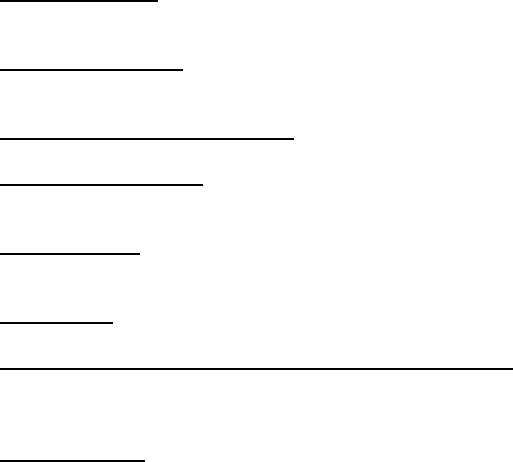
9.2 RF BOARD OPTIONS
9.2.1 DISCRIMINATOR POLARITY
The polarity of the discriminator output at pin 14 of J102 is configured at the factory such that an
increase in RF frequency causes an increase in DC voltage. This is considered “normal” mode.
An inverted mode is available where an increase in frequency causes a decrease in voltage. This
is effected by removing R130 and placing it in the open pad pair denoted as R125
10 ALIGNMENT
Warning: Alignment must only be performed by qualified and trained service personnel.
The DTX module is aligned at the factory before shipment and should need no further
adjustment. It is possible that the gain settings for the audio input and output signal paths may
need optimized. The frequency trim, deviation, and balance should not need adjustment. The
procedure for performing all of the alignment steps is detailed below. The unit should not be
opened for alignment; all adjustments are electronic and effected through the programmer
software.
10.1 REQUIRED TEST EQUIPMENT
Depending upon which alignment steps are to be performed, some or all of the following pieces of
test equipment may be required:
DC Power Supply - capable of operating at the correct voltage for the module and capable of 7
Ampere minimum current.
RF Signal Generator- capable of operating at the carrier frequency of the module with an output
level adjustment and able to be frequency modulated.
FM Demodulator/Deviation Meter- capable of operating at the carrier frequency of the module.
RF Frequency Counter- must operate at the RF frequency of the unit with a resolution of 10 Hz or
better and an accuracy of +/-1 ppm (+/-150 Hz at VHF, +/-450 Hz at UHF) or better.
Audio Oscillator- must have sinewave output allow for output frequency and amplitude
adjustment.
Oscilloscope
RF Power Attenuator or Dummy Load with coupled output- must be 50 ohms impedance at the
operating frequency and rated for the output power of the module and have an output which can
drive the FM demodulator at the correct level and the frequency counter.
RF Power Meter- capable of accurately indicating the RF output power of the module.
Note: Except for the power supply, a two-way radio test set may include most, if not all, of the
required equipment.
10.2 ALIGNMENT PROCEDURE
It is not absolutely necessary to perform all of the alignment steps detailed below. However,
some adjustments interact somewhat with others e.g. balance affects deviation, deviation affects
AUX IN gain, and the output power AUX IN gain has a slight affect on TX frequency trim. It may
be prudent to spot check all of the adjustments which interact. These will be indicated in the
particular alignment step.
The programmer must be connected to the unit via the programming interface cable and the
alignment screen selected. During alignment, the channel may be selected via the channeling
control lines on the module or through the programmer. A channel pull-down menu allows for the
selection. Also, the unit can be keyed through the programmer, if desired. Note: Interrupting the
power supply to the unit while the programmer software is open will require exiting the software
and re-opening it.
10.2.1 RX FREQUENCY TRIM
The RX Frequency Trim trims the unit on frequency during receive. This setting, if incorrect, may
degrade receive sensitivity, distortion, and possible recovered audio level, which in turn affects
AUX OUT (RX) Gain and Audio PA Gain. The receive frequency trim is not affected by any other
alignment step.
To determine if the receiver is correctly trimmed to frequency, the 1st local oscillator frequency
must be measured. DO NOT KEY THE UNIT DURING THIS PROCEDURE AS SERIOUS
DAMAGE TO THE COUNTER MAY RESULT!
A channel with a receive frequency programmed into it should be selected. The correct local
oscillator will be displayed on the programmer channel box. The frequency on the counter should
be observed and the RX Frequency Trim value adjusted for least error. Because of the very low
local oscillator level at the antenna terminals, the frequency counter may not be able to read the
frequency. If so, perform the TX Frequency Trim adjustment detailed later and set the RX
Frequency Trim value to match that of the proper TX Frequency Trim value.
10.2.2 AUX OUT GAIN
To set the AUX OUT gain, an RF signal generator must be connected to the DTX module. Its
frequency should be set to that of a programmed channel. The generator should be modulated at
the desired deviation, typically 60 % of maximum, with a 1 kHz tone. The RF output level is not
critical, but should be above any squelch threshold which may have been set. –70 dBm should
be sufficient. If not, squelch can be disabled via the settings menu of the programmer for this
procedure.
With an oscilloscope connected to the AUX OUT output, the AUX OUT Gain setting should be set
to value which produces the desired output level. Note that the output impedance of the AUX
OUT is about 600 ohms. If the load impedance of the load that will be connected to this output is
less than 10 k or so, a resistor of a value equal to the load impedance should be connected to
the AUX OUT output when making the adjustment.
10.2.3 AUDIO PA GAIN
To set the Audio PA gain, an RF signal generator must be connected to the DTX module. Its
frequency should be set to that of a programmed channel. The generator should be modulated at
the desired deviation, typically 60 % of maximum, with a 1 kHz tone. The RF output level is not
critical, but should be above any squelch threshold which may have been set. A –70 dBm level
should be sufficient. If not, squelch operation can be disabled via the settings menu of the
programmer.
With an oscilloscope connected to the AUDIO OUT output, the AUDIO OUT Gain setting should
be set to value which produces the desired output level.
10.2.4 CARRIER DETECT ON AND CARRIER DETECT OFF
The Carrier Detect On and Carrier Detect Off settings control the RF level (or Signal-to-noise
ratio) at which the DCD output goes true and what level at which it goes false. To prevent
chattering on noise, these two settings are not normally the same. 3 to 5 dB of hysteresis is
usually provided i.e. if the RF signal level is increased from zero, at some point, the DCD output
will go from false to true. The RF level may then have to be decreased by several dB before the
DCD output goes false again. This prevents chattering with signal levels near the carrier detect
level. If squelch is enabled, the received audio muting will follow the DCD output. The desired
carrier detect levels can be directly entered via the alignment screen in dBm and then fine tuned
with a high quality signal generator, if necessary.
To determine the state of the DCD output, connect a DC coupled oscilloscope or DVM to the
DCD output. It may help to disable the squelch via the Monitor input or Monitor button on the
programmer so that the received audio signal can be continuously observed i.e. not squelched
when DCD is false.
10.2.5 TX LOW POWER AND HIGH POWER
The transmitter output power level can be programmed on a per channel basis via the alignment
page of the programmer. If RNet Compatibility has not been programmed on the settings page,
both the low and high power levels can be set. If RNet Compatibility has been programmed, only
high power can be set. The TX High Power and TX Low Power settings in the TX Power box act
to select a common value for all channels. Individual values for each channel can be entered in
the per channel boxes at the bottom of the screen. Power is set in watts with a resolution of 0.1
watt. The power level can be confirmed and fine tuned, if desired, by connecting the radio to an
accurate wattmeter.
10.2.6 AUX IN GAIN
To set the Aux In gain, an audio oscillator or appropriate signal source (e.g. modem) should be
connected to the Aux In input at the desired input level. An FM deviation meter should be
connected to the antenna connector through a suitable attenuator or coupler. The unit should be
keyed for transmit and the Aux In gain should be adjusted for the desired deviation, typically 60
% of rated deviation.
10.2.7 TX FREQUENCY TRIM
This setting is used to trim the transmitter to frequency. This value should not normally need
adjustment. However, as the unit ages and/or if the transmitter power or the Aux In gain is
changed significantly, slight corrections may be prudent. Note: Any adjustments must be made
at a unit temperature of 25 +/- 2 C (77 +/- 1.8 F). Due to internal heating, this adjustment must
not be made after the unit has been transmitting unless it has been allowed to cool to the correct
temperature. Likewise, the adjustment itself should be made as quickly as possible.
The unit should be set to a channel which is at an output power which is close to what will be
used the majority of the time. The RF output of the unit should be coupled to a frequency counter
through a suitable attenuator or coupler. Ensure that no modulation source is connected to the
MIC IN or AUX IN. The PTT should be activated and the TX Frequency Trim value adjusted for
the correct frequency. The value can be changed while the unit is transmitting.
10.2.8 DEVIATION AND BALANCE
The deviation adjustments are used to set the maximum limiting deviation of the transmitter. This
must be set properly to ensure that the unit will meet the regulatory spurious emissions
requirements, in particular, occupied bandwidth. The balance adjustment is used to ensure a
proper relationship between the modulating signal to the reference and to the VCO. If the ratio
i.e. balance is not correct, the transmit audio frequency response will not be correct which could
result in a distorted data waveform.
The optimum values for deviation and balance vary in a predictable manner as a function of
carrier frequency. In order to relieve the user of having to adjust deviation and balance each time
a transmit frequency is entered or changed, the radio calculates the required values based upon
the correct values for two special alignment frequencies. These required values have already
been determined at the factory and are stored in the unit. As transmit frequencies are entered or
changed, new calculated values will appear in the per channel boxes at the bottom of the screen.
These values can be changed on a channel by channel basis, if desired.
The procedure detailed here is for setting the deviation and balance at the special alignment
frequencies so that the deviation and balance will be correct at any programmed frequency. This
same procedure can be used to set any given channel values in the per channel boxes.
An FM demodulator should be connected to the RF output of the module through a suitable
power attenuator or coupler. The demodulator filters should be set for no de-emphasis, as low a
highpass cutoff as possible (<50 Hz, preferably down to DC), and a lowpass cutoff of
approximately 15 kHz. The demodulator output should be connected to an oscilloscope so that it
can be observed.
An audio oscillator should be connected to the AUX IN input. The output waveform should be
sine, the level at zero, and at a frequency of 500 Hz. Confirm that the Aux In Gain value is at least
10.
On the channel drop-down menu, select lower band edge. Activate the PTT, and while observing
the demodulated waveform on the oscilloscope, begin increasing the audio oscillator’s output
level or the Aux In setting. The waveform should begin as a sinewave and at some point show
clipping. The clipped portion may not necessarily be flat. The audio oscillator level should be set
so that a substantial portion of the waveform is clipped, at least 50 %. Adjust the balance value
so that the clipped portion is flat i.e. horizontal rather than tilted. Although the programmer can
change values while transmitting, it is better to unkey between value entries. After the balance is
set, the deviation should be set to a value of 1.2 kHz for a very narrow channel, 2.3 kHz for a 12.5
kHz channel or 4.6 kHz for a 25/30 kHz channel. Select the upper band edge on the channel
menu and repeat. As a result of this procedure, the per channel balance and deviation values
may have changed.