Robert Bosch MRREVO14F Motion Detector User Manual fahren
Robert Bosch GmbH Motion Detector fahren
User Manual
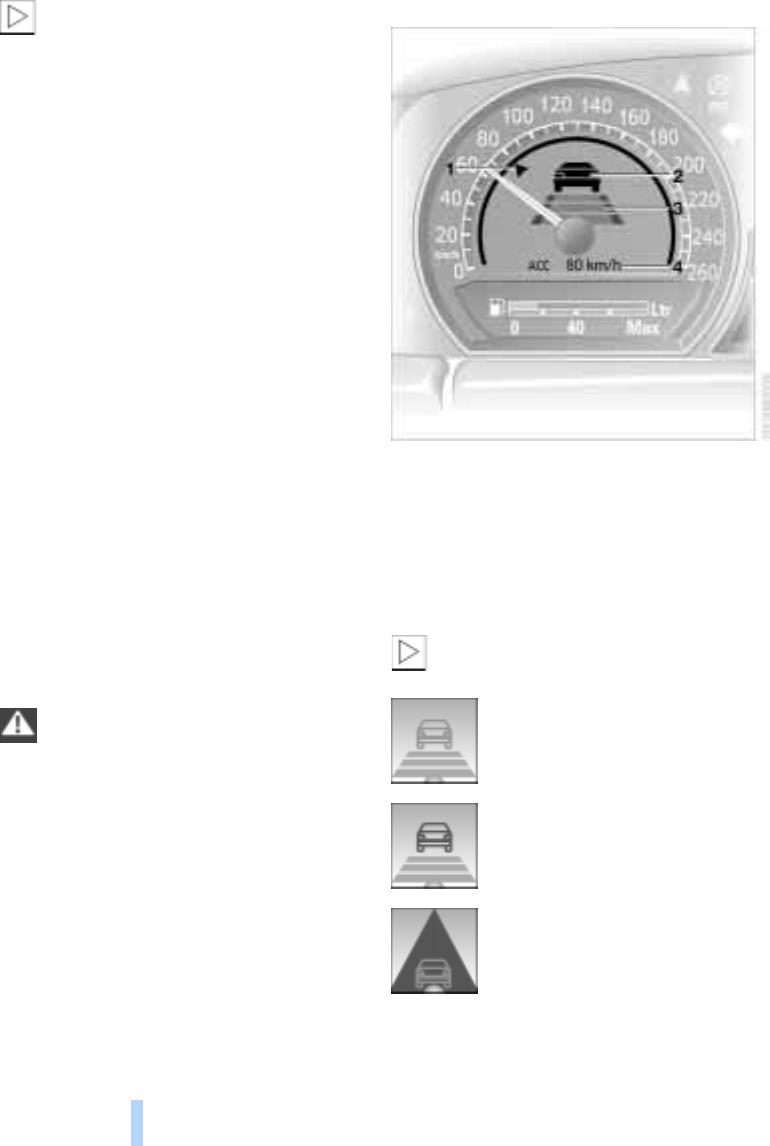
Driving
70
If all speed markers flash twice, there
are already 6 desired speeds memo-
rised. Delete at least one of them.<
Deleting a desired speed
Select the desired speed 5 which you wish
to delete.
Press button 4 for approx. 3 seconds. The
desired speed is deleted.
Active Cruise Control*
The principle
Active Cruise Control enables you to select
a speed which the car will then maintain
automatically, assuming your progress is
not obstructed.
Subject to reasonable limits, the system
automatically adjusts the speed of your car
if you come up behind a slower vehicle in
front. You can adjust the distance which
the system maintains between your own
car and the vehicle in front in four stages.
For safety reasons, this distance depends
on the speeds in question. To maintain
sufficient distance, the system automati-
cally closes down the throttle, applies the
brakes if necessary, and speeds up again if
the vehicle in front accelerates. As soon as
the road ahead becomes clear, it acceler-
ates to your desired speed again.
Active Cruise Control is no substitute
for the driver's individual responsi-
bility to keep a safe distance from other
vehicles.
You should decide on the basis of the road,
traffic and visibility conditions whether and
how to use the system.
Only use the system in traffic that is flowing
at a steady speed; do not use it on roads
with tight bends, on slippery surfaces, in
heavy rain or in fog.
Check your road speed and stopping
distance, to avoid committing a traffic
offence or running the risk of causing an
accident.<
Displays in the info display
1Display for memorised desired speed
2Display for vehicle detected.
Lights up when there is a vehicle in front
3Selected distance from vehicle in front
4Digital speed display.
Is displayed briefly if you select your
desired speed, see page 72.
1, 2 and 3 are displayed when the
system is activated.<
The system is activated.
The display appears as soon as
the system is activated and no
preceding vehicle is detected.
Vehicle detected. The display
lights up when there is a vehicle
in front.
The system instructs you to
intervene by braking and, if
necessary, taking evasive
action. The display flashes.
Active Cruise Control is unable
to restore the distance between your car
and the vehicle in front automatically. For
further details, see page 74.
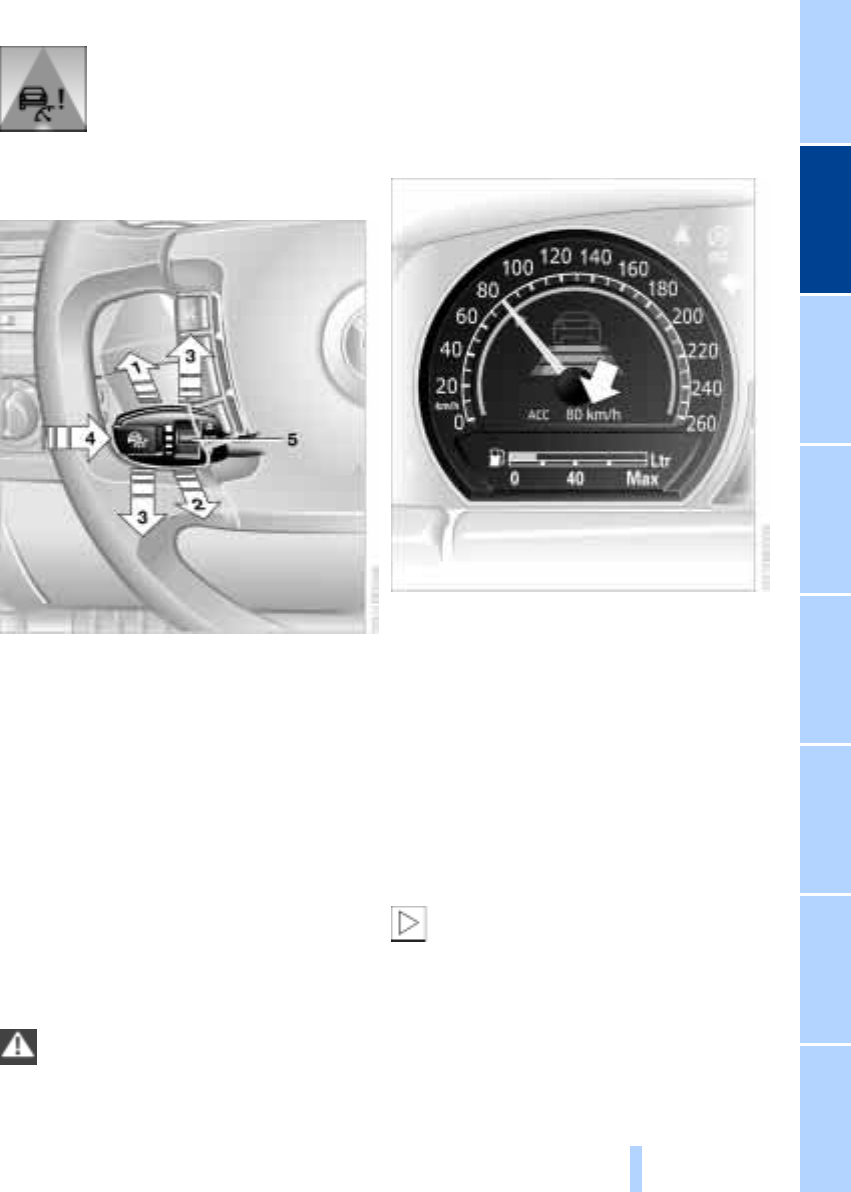
OverviewControlsDriving hintsCommunication NavigationEntertainmentMobilityReference
71
Automatic intervention of ABS
or DSC, or you apply the
parking brake while on the
move. Active Cruise Control will
only intervene by applying the
brakes. For further details, see page 74.
Operating Active Cruise Control
1Activating the system:
Memorising and increasing the desired
speed
2Activating the system:
Memorising and reducing the desired
speed
3Interrupting the system
4With the system interrupted:
Briefly press the button to call up the
memorised speed
4With the system activated:
Increase the desired speed by 1 mph each
time the button is pressed
5Selected distance from vehicle in front.
You can choose between four distance
levels. For further details, see page 72.
Adjust your desired speed in line with
the traffic conditions, and always
remain ready to apply the brakes. The
system is unable to compensate for high
differences in speed between your car and
a preceding vehicle, e.g. if you approach a
heavy goods vehicle at high speed or if
another vehicle turns out into your lane.<
Activating the system
You can activate the system from a speed
of 20 mph. Press the lever forward or pull it
back. You can now use the system.
The current speed is simultaneously
memorised as the desired speed and
briefly displayed in the speedometer, see
arrow.
The ideal operating conditions are main
roads, dual carriageways and motorways
where you are able to drive at speeds of
between approx. 50 and 90 mph. Always
observe the speed limit for the road on
which you are driving.
If the system cannot be activated, the
display ACC --- mph appears briefly
in the speedometer. The system may have
been interrupted automatically, see Inter-
rupting the system, or there may be a
malfunction.
Calling up Check Control messages, see
page 79.<

Driving
72
De-activating the system
Whenever the ignition is switched off, the
system is de-activated and the desired
speed stored in the memory is deleted.
1 Memorising and increasing the
desired speed
Press the lever forwards:
Your momentary road speed is adopted as
your desired speed, and memorised. The
speedometer displays this speed.
If the lever is pressed forwards a further
time, the desired speed is increased to the
nearest 5-mile step.
Each subsequent time the lever is pressed
forward, the desired speed increases by
5 mph up to a maximum of 110 mph.
Press the lever forwards and hold it
pressed:
The desired speed runs up in increments of
5 mph until you release the lever. The
speed that is then shown is memorised and
will be achieved on a clear road.
2 Memorising and reducing the
desired speed
Pull the lever back:
Your momentary road speed is rounded
down to the nearest five miles, displayed
and memorised.
Each subsequent time the lever is pulled
back, the desired speed decreases by
5 mph down to a minimum of 20 mph.
Pull the lever back and hold it pulled:
The desired speed is reduced by the
system in increments of 5 mph until you
release the lever. The speed that is then
shown is memorised and will be achieved
on a clear road.
3 Interrupting the system
When the system is active, press the lever
up or down. The displays in the speedom-
eter go out. You can use the system again
when required.
In addition, you interrupt the system auto-
matically:
>When braking
>When you engage transmission position
N (neutral) of the automatic transmission
>If you switch off the Dynamic Stability
Control (DSC)
>If you operate the parking brake while
the car is moving
>If the system reduces the car's speed to
below 20 mph in view of the traffic condi-
tions.The system is shut down automati-
cally if the car's speed is regulated
down to less than 20 mph. A gong sounds
and a message appears in the Check
Control. The driver's active intervention is
required.<
Background lighting
You can switch off the background lighting
of the speedometer and revolution counter
when the system is interrupted if no other
functions are displayed, e.g. the advance
warning field in the revolution counter, see
page 76, or route guidance for the naviga-
tion system.
To do this, press the lever up or down for
approx. 1 second.
4 Recalling the memorised desired
speed
Press button 4:
The displays appear in the speedometer.
4 Fine adjustment of desired speed
With the system active, each time button 4
is pressed briefly, the desired speed is
increased by 1 mph.
5 Selecting distance
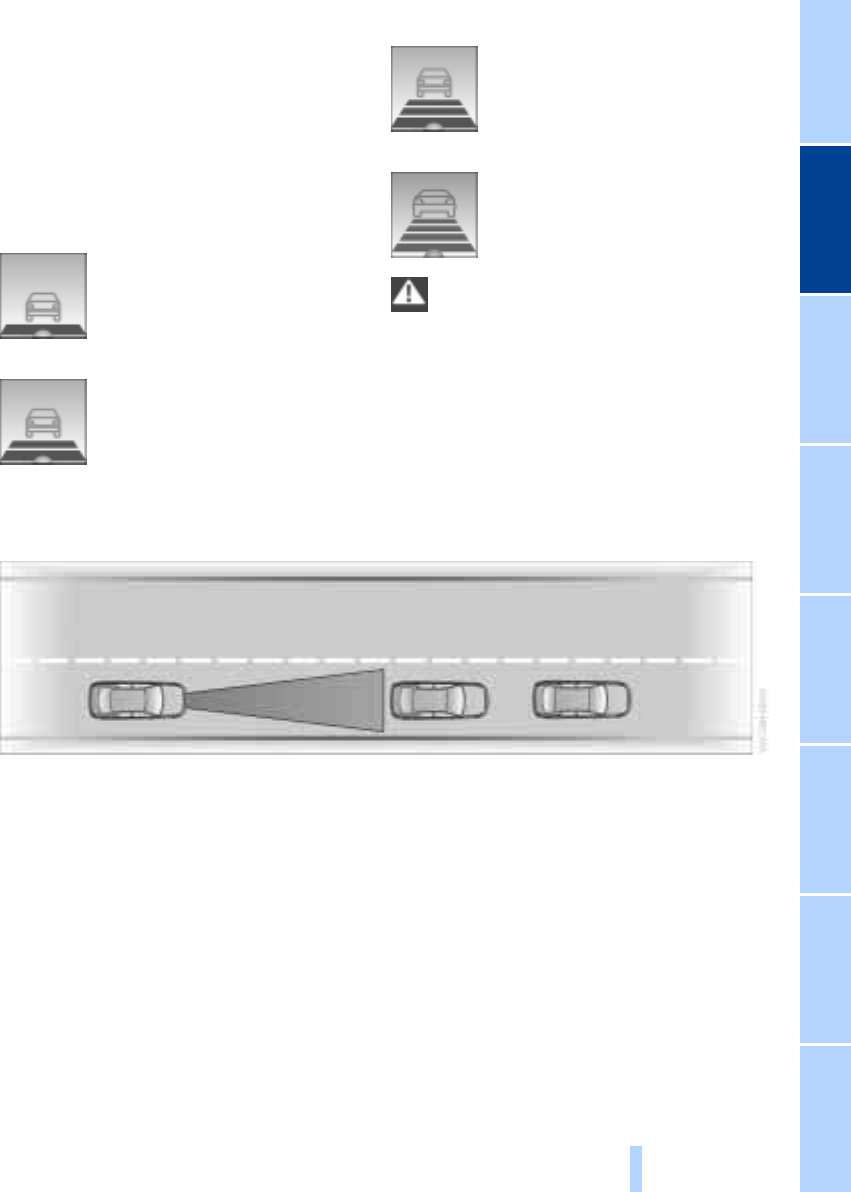
OverviewControlsDriving hintsCommunication NavigationEntertainmentMobilityReference
73
You can choose between four distance
levels.
>Knurled wheel turned upwards:
To increase the distance
>Knurled wheel turned downwards:
To reduce the distance
The selected distance is displayed in the
speedometer.
Distance 1
Distance 2
Distance 3
When you switch on the system
for the first time after starting
the engine, this distance is
always preset.
Distance 4
Select the distance category in line
with the traffic and weather condi-
tions. The driver is responsible for selecting
the correct distance.<
When to use it
Please study the instructions for Active
Cruise Control carefully before using it.
Read and observe the following notes
closely, so that you will be able to use the
system safely and to maximum benefit.
Braking – by the system and by the driver
The system is capable of braking the car as
you approach a slower-moving vehicle or if
the car is travelling downhill. It will also
brake the car if you reduce the desired
speed abruptly. It is nevertheless your
responsibility as the driver to keep reas-
sessing the traffic situation and to apply the
brakes yourself if necessary.
Situations may arise in which the driver's
active intervention is essential. The range
of the sensor and the system's capacity for
braking the car automatically are limited.
The system will bring the car's speed down
to approx. 20 mph, below which the car
must be actively braked by the driver.
The system will not brake the car if you
approach a stationary obstruction on your
side of the road, e.g. a vehicle standing at
red traffic lights or the end of a tailback. It
likewise does not respond to oncoming
vehicles.
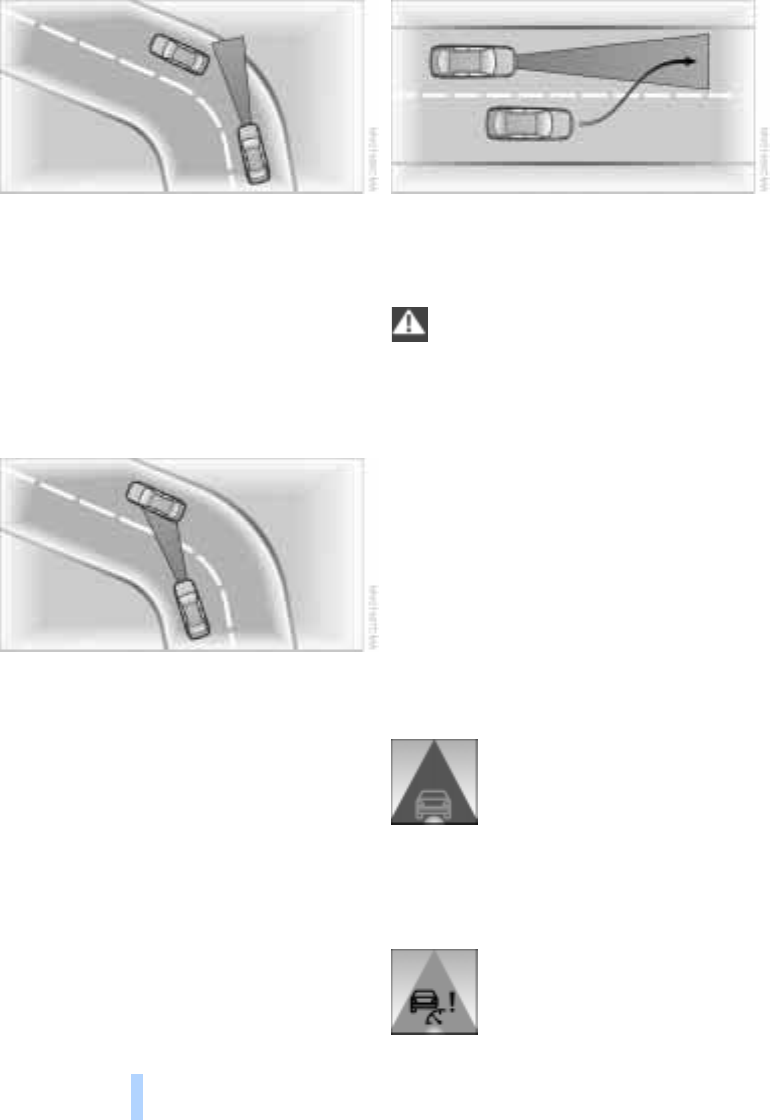
Driving
74
Bends in the road
If the desired speed selected is excessive
for a bend, the system will reduce the
speed while the car is taking the bend.
However, it is unable to anticipate how
sharp a bend in the road is. It is therefore
the driver's responsibility to select an
appropriate speed before entering a bend.
Due to the sensor's restricted range, the
situation may arise where a preceding
vehicle may not be detected on a bend in
the road, or detected very late.
When your car is approaching a bend, in
view of its curvature the system may
respond temporarily to vehicles in the other
lane. If your car decelerates in such a situ-
ation, the accelerator can be used briefly to
counteract this effect. When the acceler-
ator is released again, the system will
resume control of the car's speed.
Vehicles pulling out
If a vehicle pulls out in front of you, e.g.
after overtaking, the system will not identify
the vehicle until it has moved entirely into
the same lane as your car.
If another vehicle suddenly pulls over
in front of you, the system may not be
able to re-establish the selected distance
of its own accord. There is a risk of a
bumper-to-bumper collision. The system
instructs the driver to intervene by applying
the brakes and, if necessary, taking evasive
action, by the flashing display in the speed-
ometer.<
Braking sensation
As a result of the system's automatic appli-
cation of the brakes, the sensation
produced when the car is braked differs
somewhat from the feeling if the driver
were to apply the brakes in the same situa-
tion. Unaccustomed noises when the car is
braked automatically are normal.
Displays to alert you
The display in the speedometer
flashes to alert you to situations
in which the system has identi-
fied that the driver needs to
intervene by applying the
brakes. This display does not relieve you of
the responsibility to adapt your desired
speed and driving style to the traffic condi-
tions.
The display appears in the
speedometer if ABS or DSC
intervene automatically or you
apply the parking brake while
the car is being driven on Active
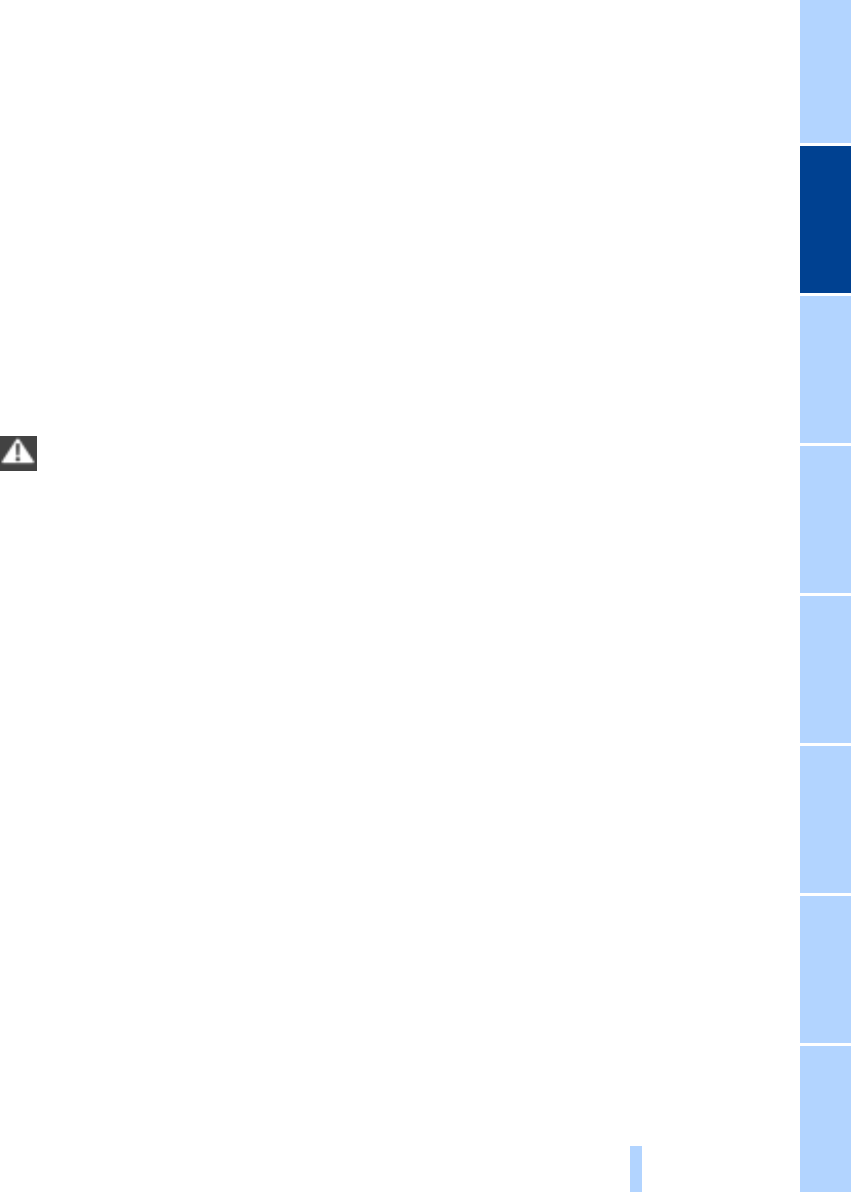
OverviewControlsDriving hintsCommunication NavigationEntertainmentMobilityReference
75
Cruise Control. The system will only inter-
vene by applying the brakes.
In such situations, the system can also be
interrupted by pressing the accelerator.
You can resume use of the system as
desired, as soon as the road conditions
and the traffic situation permit.
The driver retains control
The driver's actions always take prece-
dence. If the driver operates the acceler-
ator while Active Cruise Control is in use,
the automatic braking function is tempo-
rarily interrupted. When the accelerator is
released, the desired speed is re-estab-
lished or the selected distance from the
vehicle in front maintained.
Do not leave your foot on the acceler-
ator pedal, otherwise the system will
be overridden when it needs to reduce the
car's speed, and it will not be possible for
the system to apply the brakes.
Make sure that the accelerator pedal is not
being pressed permanently by floor mats or
other objects.<
Malfunctions
If a malfunction occurs, a message appears
in the Check Control. Also observe the
supplementary information provided in the
control centre.
Heavy rain, dirt, snow and ice may impair
the system's ability to detect preceding
vehicles.
If necessary, clean the radar sensor at the
front of the car, beneath the bumper. Take
particular care when removing snow and
ice.