Rockford FS99TX915 Touch Remote User Manual
Crimestopper Security Products Inc Touch Remote
Rockford >
user manual

1
FS-99
2-Way Touch Screen Remote
Paging Alarm & Engine Starting System
OPERATION INSTRUCTIONS
2
FCC Regulations:
This device complies with part 15 of the FCC Rules. Operation is subject to the
following
two conditions:
1) This device may not cause interference and
2) This device must accept any interference, including interference that may
cause
undesired operation of the device.
15.21
You are cautioned that changes or modifications not expressly approved by the
part
responsible for compliance could void the user’s authority to operate the
equipment.
15.105(b)
This equipment has been tested and found to comply with the limits for a Class
B digital
device, pursuant to part 15 of the FCC rules. These limits are designed to
provide
reasonable protection against harmful interference in a residential installation.
This equipment generates uses and can radiate radio frequency energy and, if
not
installed and used in accordance with the instructions, may cause harmful
interference to
radio communications. However, there is no guarantee that interference will not
occur in a
particular installation. If this equipment does cause harmful interference to radio
or
television reception, which can be determined by turning the equipment off and
on, the
user is encouraged to try to correct the interference by one or more of the
following
measures:
-Reorient or relocate the receiving antenna.
-Increase the separation between the equipment and receiver.
-Connect the equipment into an outlet on a circuit different from that to which
the receiver
is connected.
-Consult the dealer or an experienced radio/TV technician for help.
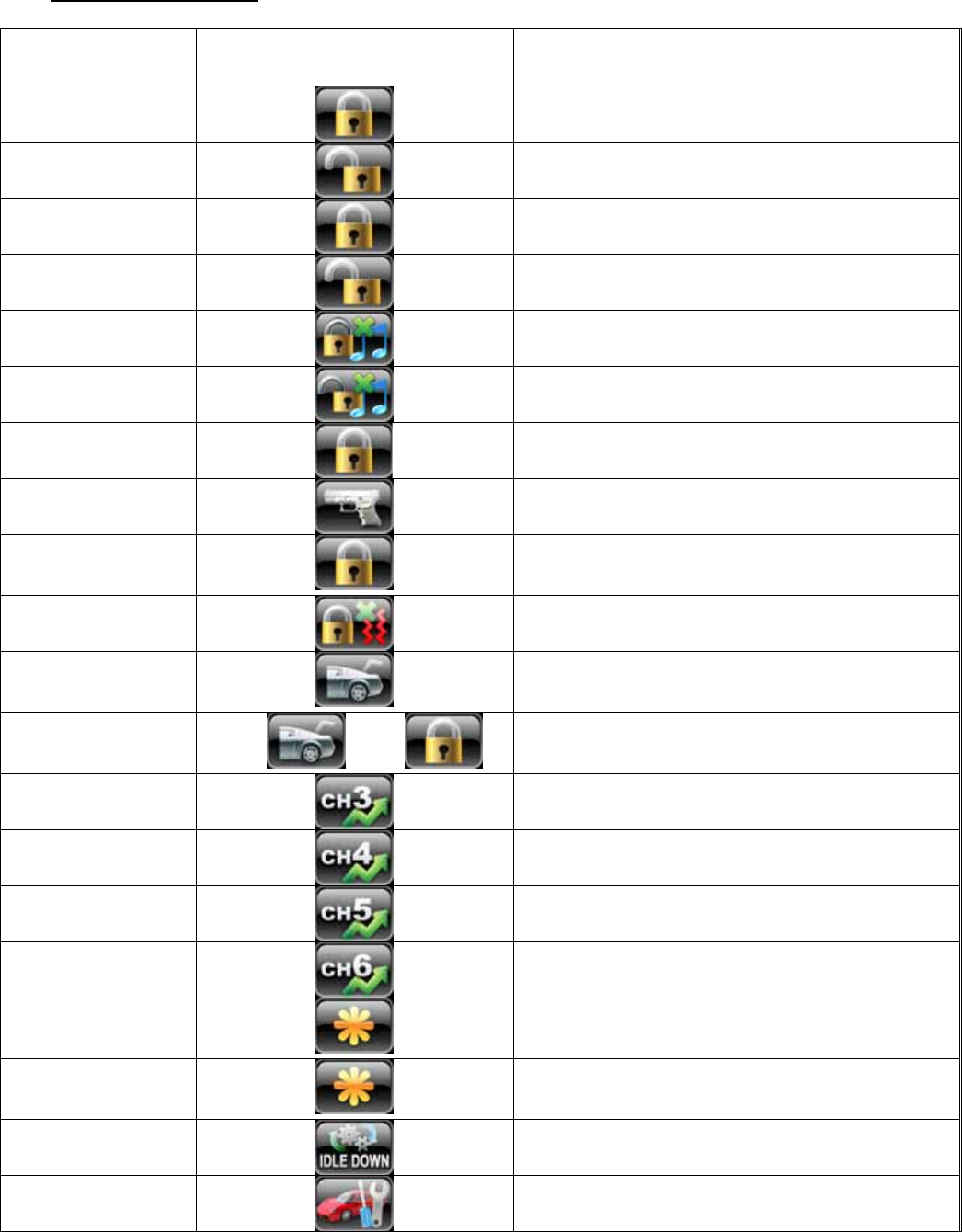
3
Remote function table
Remote command Buttons Conditions
Arm
Disarm
Lock Ignition on
Unlock Ignition on
Silent Arm
Silent Disarm
Car Finder Arm state
Anti-Hijack Ignition on
Panic hold 2 sec Ignition off
Shock by pass
Activate Channel 1
(Trunk Release) hold 2 sec See function program
Activate Channel 2
(2nd Unlock) then See function program
Activate Channel 3
(Dome Light) See function program
Activate Channel 4 See function program
Activate Channel 5 See function program
Activate Channel 6 See function program
Remote engine
start hold 2 sec
Remote engine shut
down hold 2 sec
Arm with engine
running Engine run (by ignition key)
Remote valet Disarm state
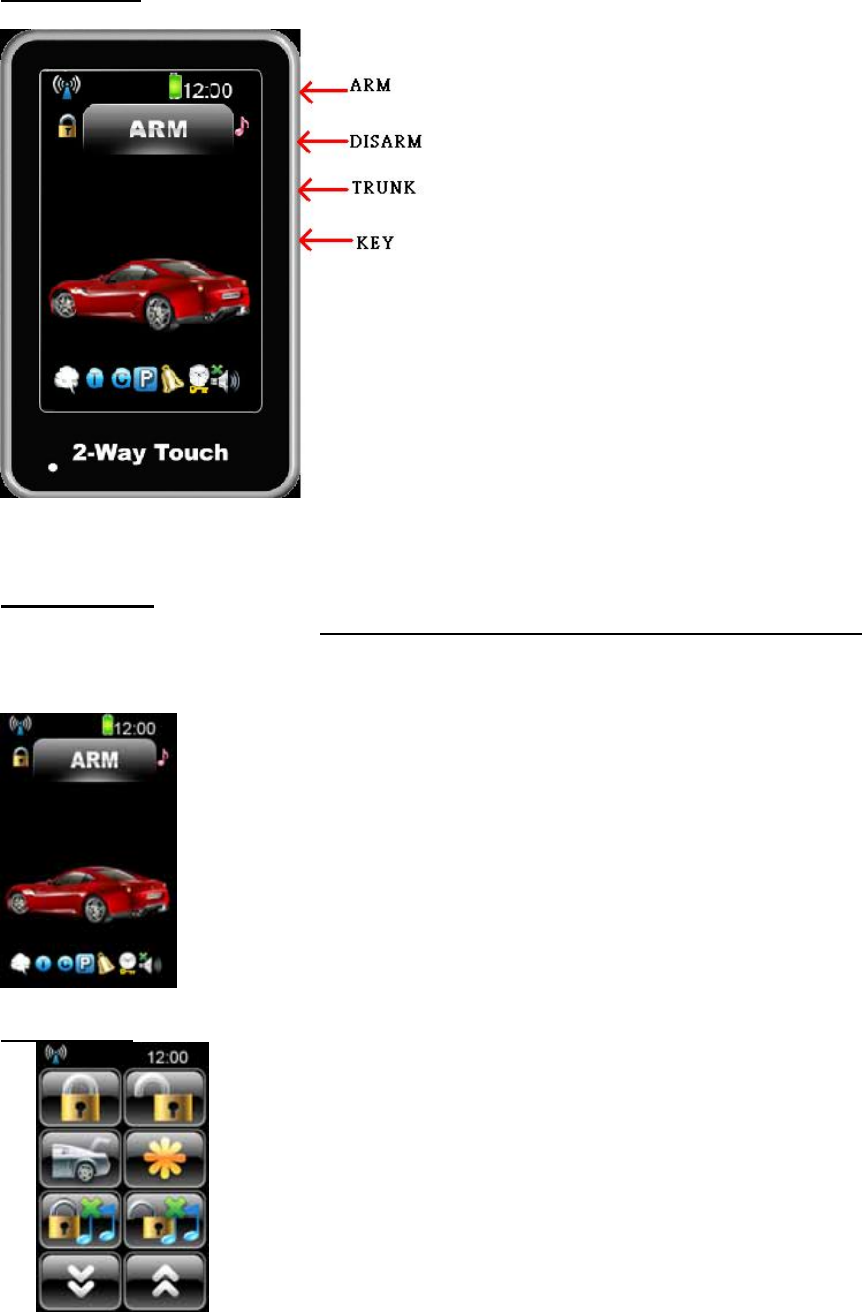
4
Outside view:
MAIN PAGE:
Press KEY to display Page 0: press anywhere in touch area to display PAGE ONE
Press KEY hold 2 sec to display black& white pages
Press the button for KEY it will become the main page press again it will become clock, and there are four colors for
the clock, just touch these color point, the clock will change the color too.
PAGE ONE:
Press Forward or Backward button display other page
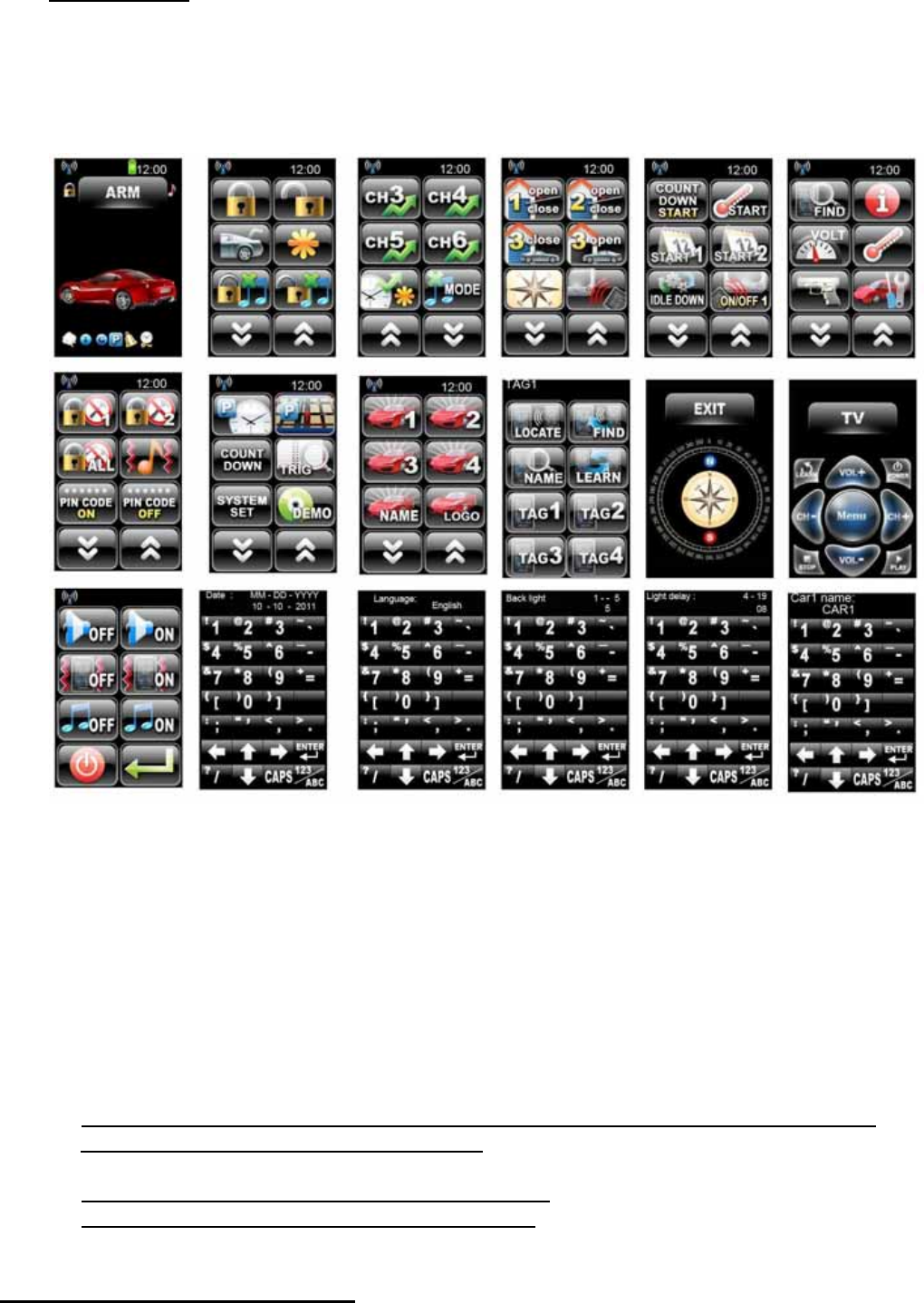
5
Other PAGES:
Button define is same as PAGE ONE,such as : P10K3 is CH5 button in p10
When transmitter received the car alarming will play trigger movies and sound voice:
The move will be stopped,if the key pressed
Cancel count down: set count down =00:00
Cancel alert time: set alert time =00:00
Button in other page function table:
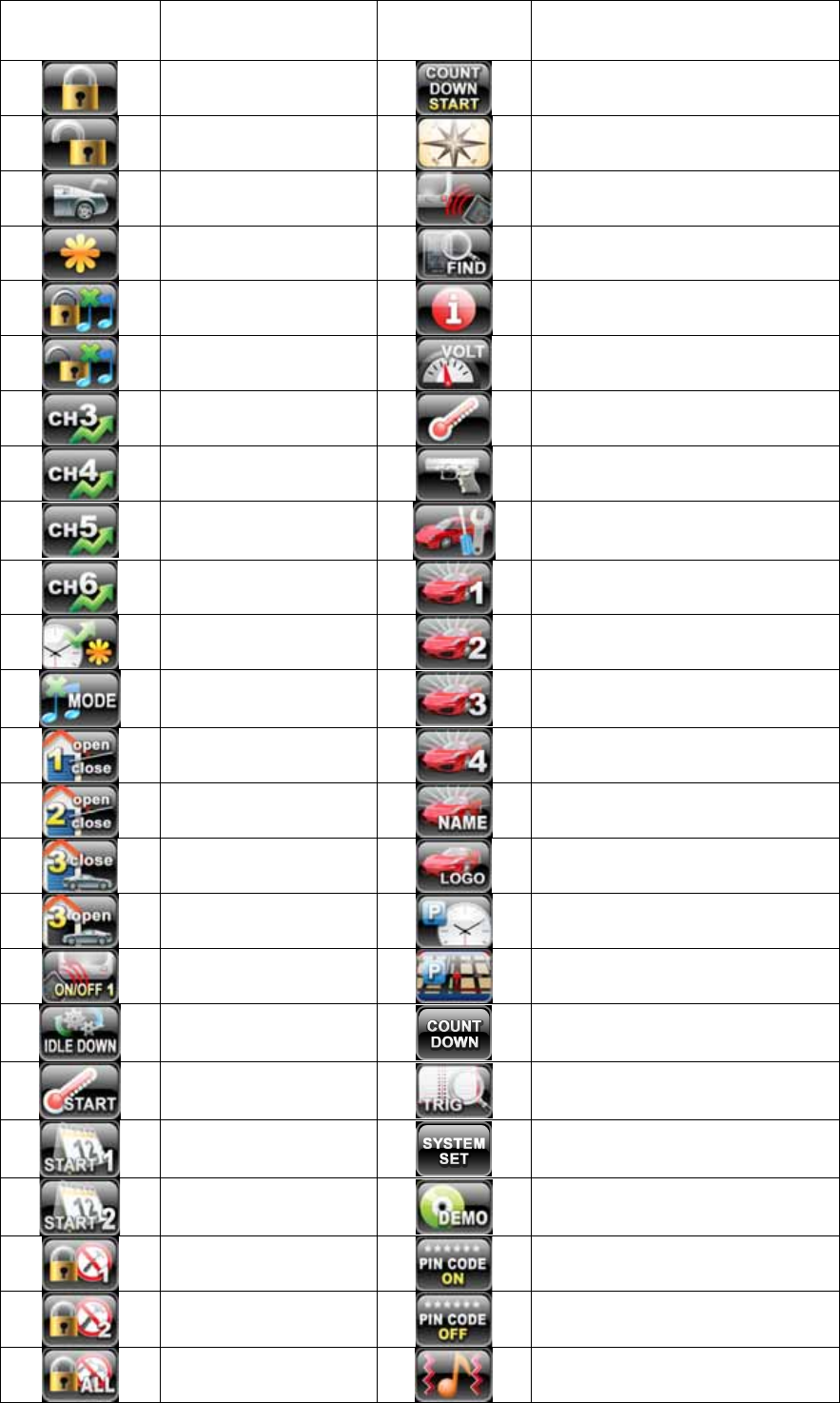
6
Buttons Explain Buttons Explain
Arm Set count down start time
Disarm Compass
Trunk Infrared remote control
Remote engine start LOCATE/FIND
Silent arm key Status Check
Silent disarm key Get vehicle battery volt
Activate Channel 3 Get the outside temperature
Activate Channel 4 car jack key
Activate Channel 5 Remote valet
Activate Channel 6 Set currently car to 1st
Engine running time
add Set currently car to 2nd
Silent Mode Set currently car to 3rd
Open/close garage1 Set currently car to 4th
Open/close garage2 set car name
Close Garage Set car loge in p0
Open Garage Set park time
IR remote control
switch Set park position
IDLE DOWN Set count down time
Set temperature start Trigger record
Set daily start 1 system set
Set daily start 2 Show DEMO
Arm bypass 1st sensor PIN CODE ON
Arm bypass 2nd sensor PIN CODE OFF
Arm bypass all sensor Set vibrate/melod /tone
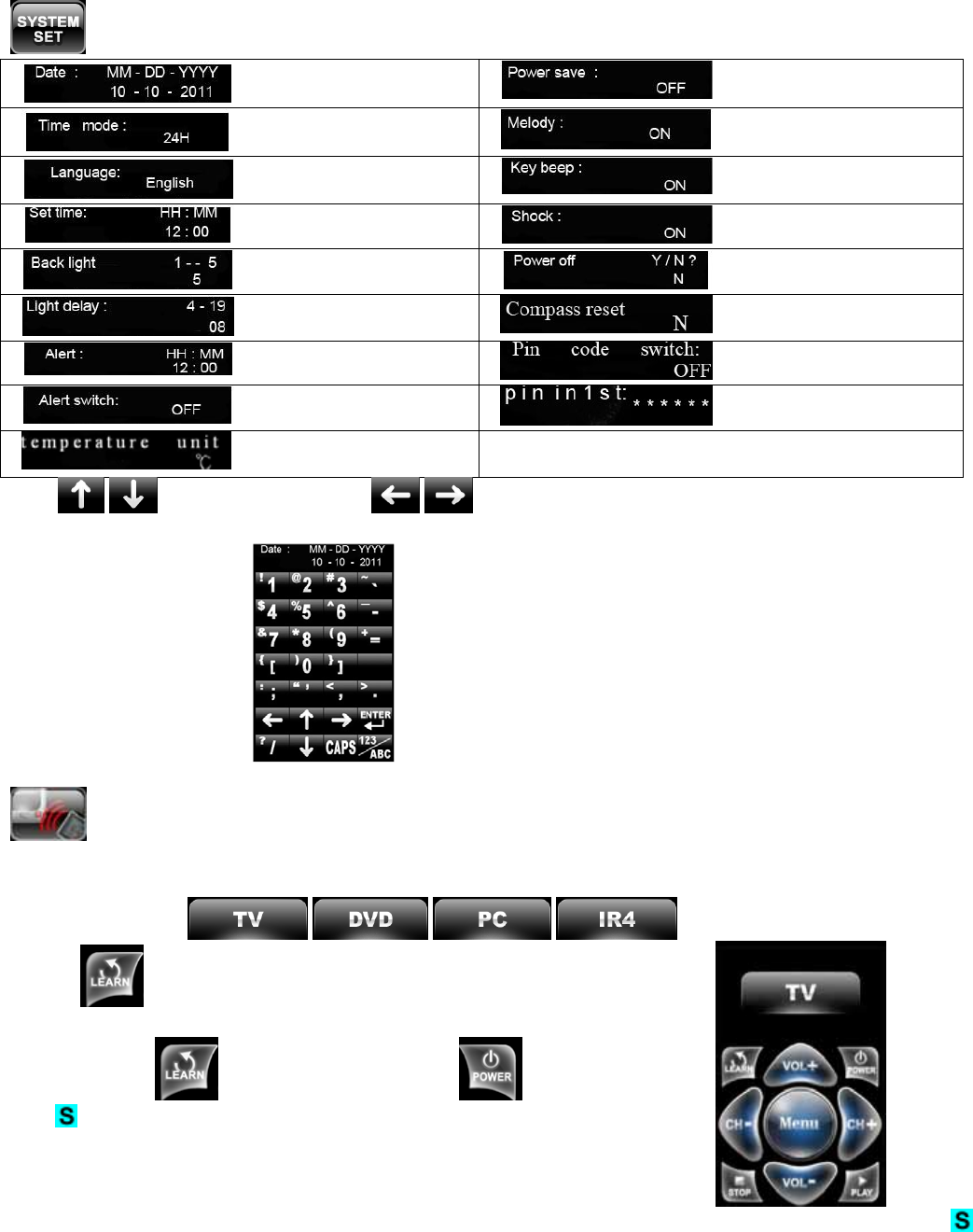
7
can enter the setting page, to change the following settings
date power save: ON/OFF
time mode24H/12H Melody: ON/OFF
language Key beep: ON/OFF
set time Shock: ON/OFF
back light power OFF N/Y
light delay compass reset N/Y
alert time Pin code switch ON/OFF
alert switch ON/OFF Pin code change
temperature unit ℃/℉
Press can switch option, press can switch on/off
Infrared ray remote control instructions
Can learn 4 different infrared ray remote control
Learning method:
1. First choose item
2. Press and the upper left corner will display Learn, then press other
button to learn the corresponding function
EX: First press to learn power, then press , it will display
1ST on the top
3.TS11 and learning infrared ray remote control, the infrared ray must in
8MM
4.Press the corresponding function button of infrared ray remote control, on the top of TS11 will display 2ST
and beep a sound
5.Then press once the corresponding function button of infrared ray remote control,TS11 will beep a sound,
means learning successfully, TS11will display FALL if learning fail.
PS: Every different function buttons will need to re-operation once
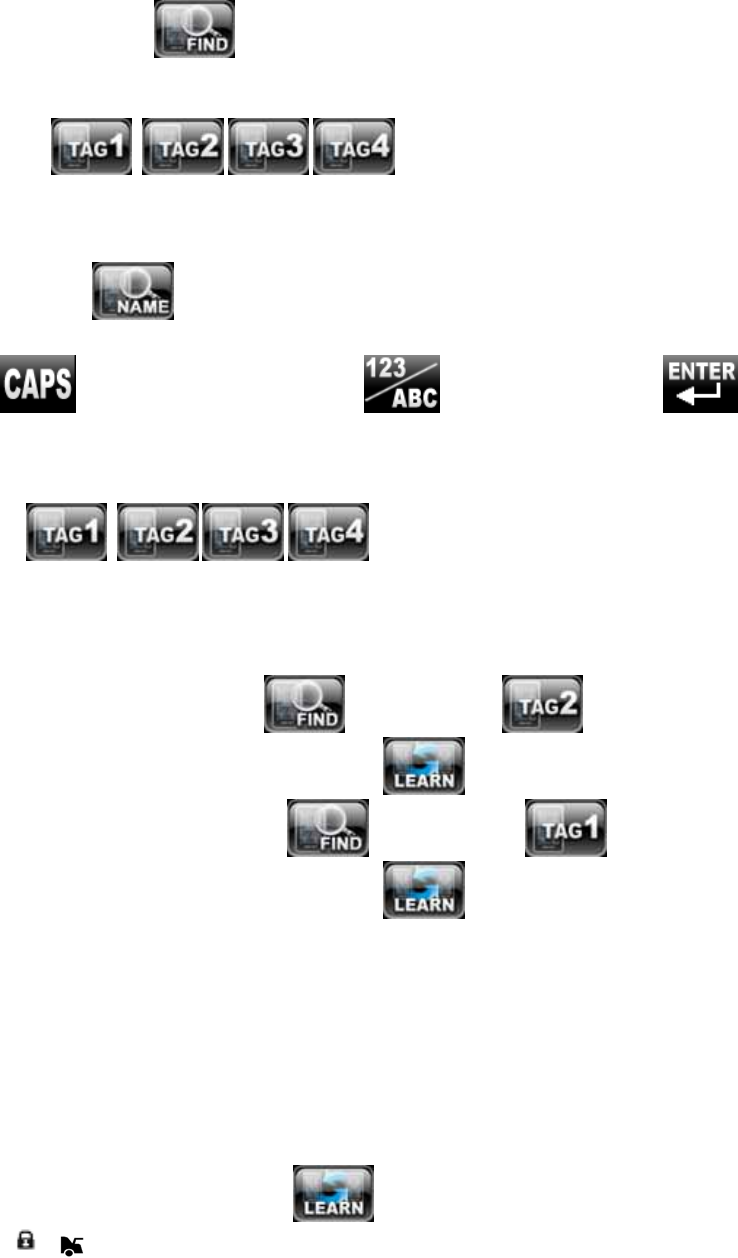
8
Touch-Screen Locate/Find function description
z Locate/Find page:
Press the button to enter the Locate/Find page
z Select the transmitter:
Press button to select different transmitter which you want to
Locate/Find/Learning/Name register
z Register the name for your selected transmitter:
Press the name button to register each Locate/Find transmitter name
For example: Select TAG1 to name the 1st transmitter.
Change uppercase/lowercase Change number/words ENTER
z Locate/Find transmitter Code-Learning:
a. Press button to select different Touch-Screen transmitter which you want
to Learning.
For example:
If you want to transmitter TS1 & TS2 (please mark 1&2 on the 1st & 2nd transmitter to avoid the forgetting) to
be Locate/Find each other:
Press the TS1 Locate/Find page button to select TS2
you want to do the code-learning, then press code-learning button.
Then press the TS2 Locate/Find page button to select TS1
you want to do the code-learning, then press code-learning button.
The TS1& TS2 will automatic to do the Locate/Find code-learning each other within 30 seconds.
If learning successful, will display “OK” on the top-right side of the screen also a confirm melody.
Each time only allow 2 transmitters to do Locate/Find code-learning.
Please refer the above example to do the L Locate/Find code-learning for TS1/TS3, TS2/TS3, TS1/TS4,
TS2/TS4, TS3/TS4.
b. To do the 1-way transmitter Locate code-learning:
Press the Touch Screen transmitter code-learning button, within 30 seconds, press one way transmitter
button + together at the same time.
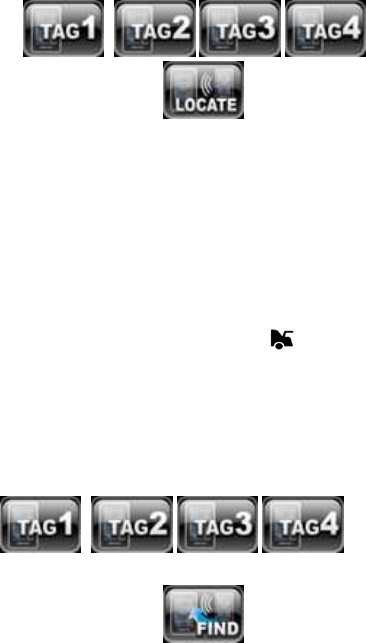
9
If learning successful, the Touch-screen transmitter will display “OK” on the top-right side of the screen also a
confirm melody.
z Locate
a. Press button to select different transmitter which you want to Locate.
Then press the button to Locate
Activate this function can locate where the missing key is. If there is a successful returned signal receiving from
the lost transmitter, will display OK on the top-right side of the handset. If failed, will display LOST.
The transmitter which has been searched will keep beeping and LCD flashing for 60 seconds and also display
the name of the call transmitter on the screen.
b. Using 1-way transmitter to Locate Touch-Screen transmitter
Press one way transmitter button +* together can locate the remote which has been learned.
The TS transmitter which has been searched will keep beeping and LCD flashing for 60 seconds and also
display the name (by number or by name depends on the name registration preset) of the 1-way transmitter on
the screen.
z Find
Press button to select different transmitter which you want to Find.
Then press the button to Find
Activate this function can trigger the missing transmitter, to be beeping and transmit signal out for 60 seconds.
The finder TS transmitter also will beep and display the range depend on the finder TS how close to the missing
transmitter as below:
Distance signals:
Far: Each time beeps twice.
Middle: Each time beeps 3 times.
Near: Each time beeps 4 times.
You can see the distance message (Far/Middle/Near) showed on the display to know whether you are getting
closer to the searched transmitter or not.
The transmitter which has been searched will keep beeping and LCD flashing for 60 seconds and also display
the name of the call transmitter.
If the transmitter is out of the receive range or have no returned signals from the searched transmitter, system
will show “NO FIND” on the display.
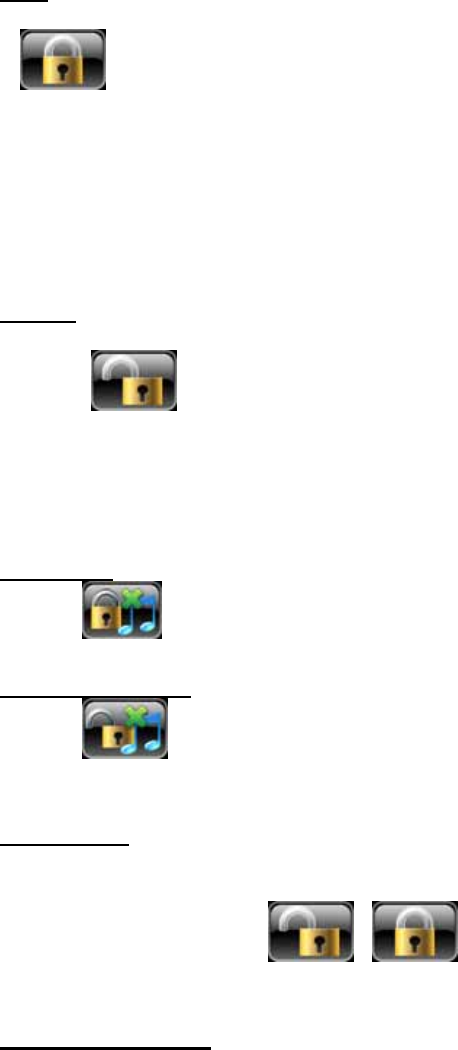
10
1. Arm
Press button once, system will chirp once, parking lights flash once, lock the doors, starter disabled,
window close output 30 sec. (if CH4 programmed), status LED start to flash slowly,
Will chirp 4 times and parking lights flash 4 times if door or hood or trunk isn’t closed well while arming,
and will not detect the door (hood, trunk) open until there are full closed well.
• The pre-warn is bypassed after 5 cycles and reinstated after 10 minutes.
• The sensor trigger is bypassed after 4 cycles and reinstated after 1 hour.
2. Disarm
Press button once, system will chirp and flash twice, unlock the door, turn on dome light, LED
flash rapidly 30 sec. (if rearm function ON and off when door or trunk open or ignition turn ON). IF system
was alarmed in arm mode (except warning zone of shock sensor) then if disarm siren chirps 4 times.
IF system was alarmed in arm mode, Transmitter will chirp 4 times and show triggered detail record include
trigger zone name, time, date.
3. Silent Arm
Press button , system will arming without chirp.
4. SILENT DISARM
Press button , system will disarm without chirp.
5. Alarm mode
The siren will sound, parking lights flash 30 sec. if door or hood or trunk is opened or ignition key is turned
on or triggered main zone of shock sensor. If trigged warning zone of shock sensor siren chirps 6 times.
To stopping alarm press button or .
Number of alarm hasn’t to be more than 5 times for each zone.
6. Trigger zone display
When system is alarming or after disarming, if the LED quick flashes several times and then 1 second pauses, it
indicates the system has been triggered, and the times the LED flashes indicate the zone that was triggered, as
below:
Twice: AUX 4 PIN 1 heavy trigger
3 times: AUX 4 PIN 2 heavy trigger
4 times: TRUNK
5 times: DOOR
6 times: HOOD
7 times: IGN

11
7. Arm without ZONE
1. Arm bypass sensor 1
Press button , once to set arming, siren chirp, parking lights flash once,
Sensor 1 will be bypassed. Sensor 2 is normal
2. Arm bypass sensor2
Press button , once to set arming, siren chirp, parking lights flash once,
Sensor 2 will be bypassed. Sensor 1 is normal
3. Arm bypass sensor1 and sensor2
Press button , once to set arming, siren chirp, parking lights flash once,
Sensor 1 and Sensor 2 will be bypassed.
4. IDLE DOWN
While engine is running and the key at ignition ON position press button , parking lights flash,
transmitter sounds. Then get out ignition key (engine goes on running!). Press button system will
chirp once, parking lights flash once. Engine will be running 15, 30, 45 or unlimited time period (according the
program features 24) then shut down and system. Shock sensor is bypassed at this period.
Press button hold 2 sec to shut down engine. Parking flash once for confirm.
Engine also shut down when alarm.
5. Auto rearm
System will be rearm and relock if ignition key doesn’t turn on within 30 seconds after disarmed. It’s
programmable function – see program features 05.
6. Passive arming / Arming reminder
If passive arming function is on, arming reminder automatically disabled.
Ignition is off after driving, open the door, leave out and close it. the system will automatically armed after
30 sec. Passive arming still no lock door. It’s programmable function – see program features 06
If passive arming function is off, arming reminder automatically enabled.
Ignition is off after driving, open the door, leave out and close it. Customer leave car without arming. After
15 sec. should give 4 chirps once to remind customer has not armed the system. After warning chirps not do
anything.
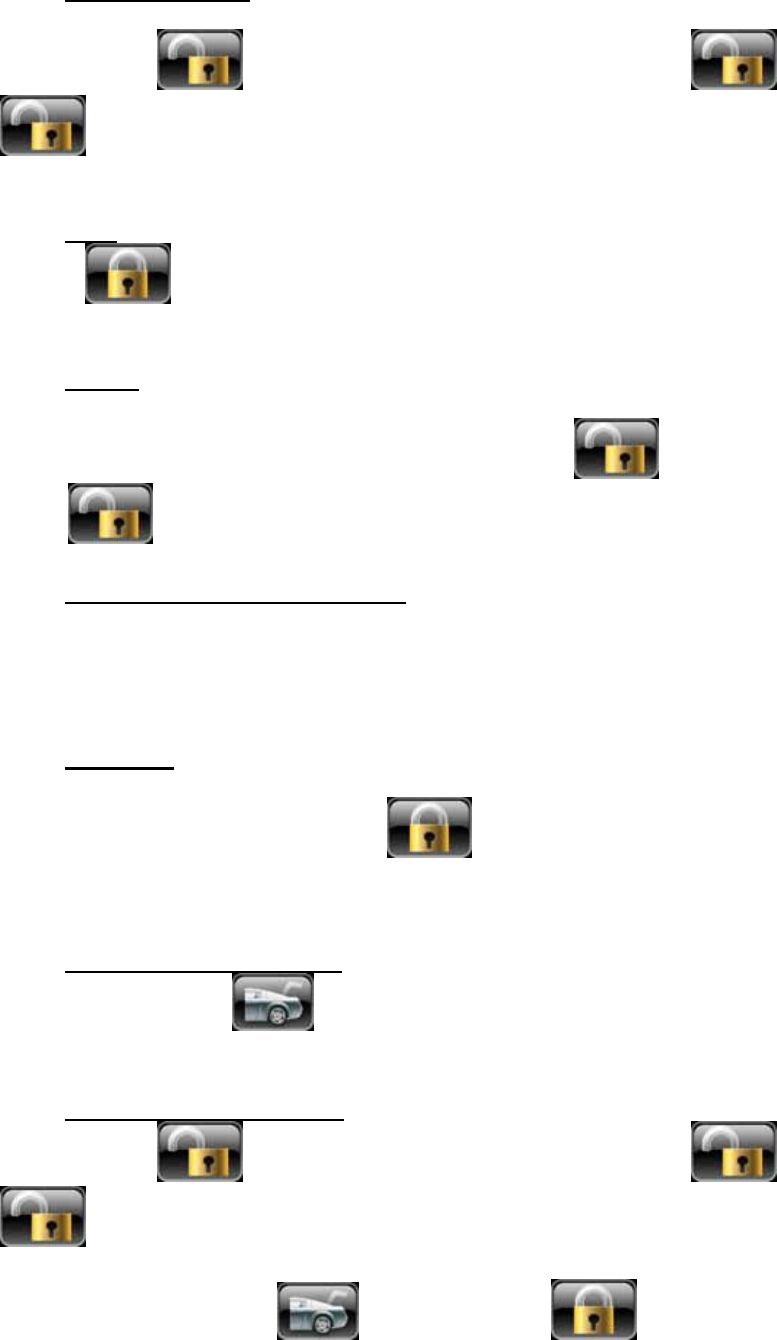
12
7. Two-Stage unlock
Press button will unlock driver’s door only. Hold button for 2 seconds or press button
twice (see program feature 10), will unlock the passenger’s doors (activate “2nd stage Unlock Output”).
If programmed.
8. Lock
Press button will lock the doors.
9. Unlock
When system is disarmed and ignition key is on, press button will unlock the driver’s door. Hold
button will unlock the passenger’s doors (activate “2nd stage Unlock Output”).
10. Lock / Unlock door upon ignition
If this function programmed (program feature 02) car’s doors lock automatically when ignition turn on and
unlock when ignition turn off.
After all doors are closed, the door will be locked automatically upon first footbrake.
11. Car finder
When system is armed, press button simultaneously one time, siren will chirps 6 times and parking
lights flash 6 times.
12. Channel 1 (Trunk Release)
Push and hold button , will keep output till release the button.. When system armed shock sensors and
trunk trigger will bypass until 10 sec after trunk closed. (See program feature 10)
13. Channel 2 (2ND UNLOCK)
Press button will unlock driver’s door only. Hold button for 2 seconds or press button
twice (see program feature 11), will unlock the passenger’s doors (activate “2nd stage Unlock Output”).
If programmed.
Press and release button , then press button in 3 seconds to activate channel 2, remote
Output pulse time of channel 2 is programmable function (program feature 11).
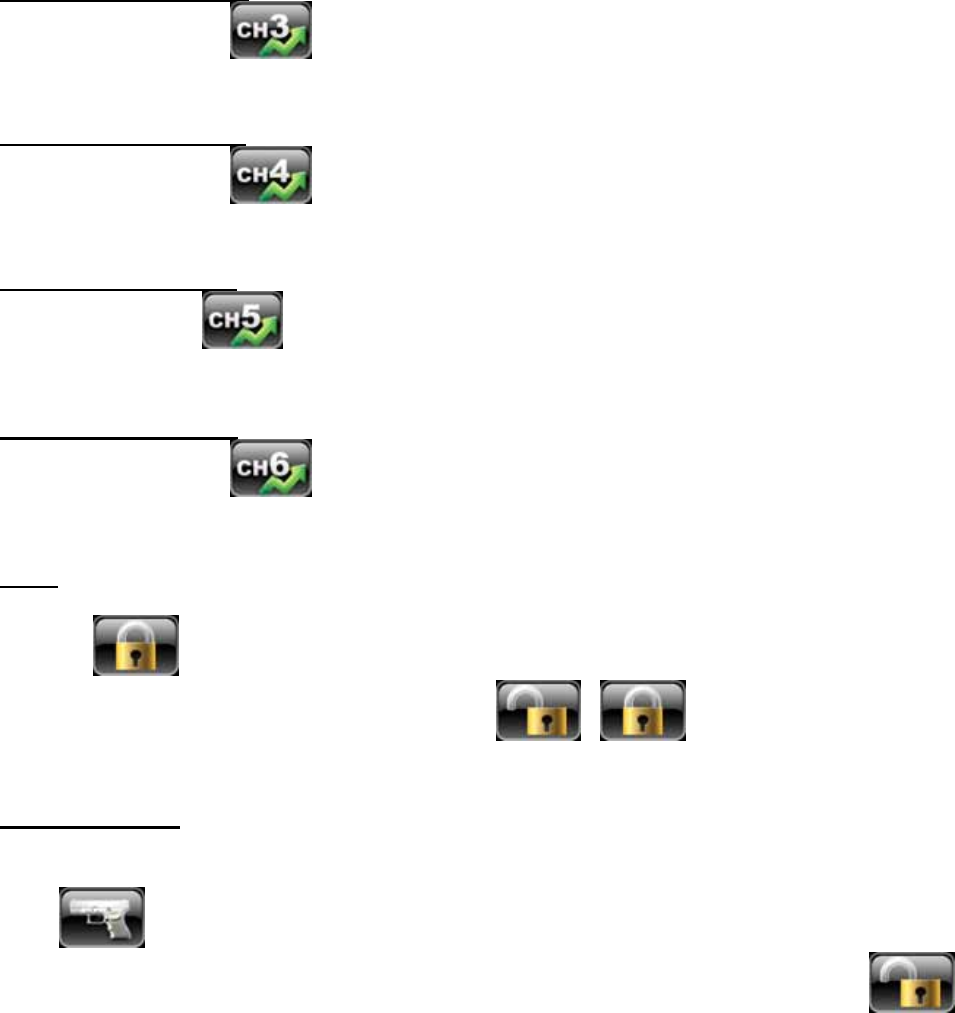
13
14. Channel 3 (Dome Light)
Press and release button to activate channel 3, remote Output pulse time of channel 3 is
programmable function (program feature 12).
15. Channel 4 (HORN -0/P)
Press and release button to activate channel 4, remote Output pulse time of channel 4 is
programmable function (program feature 13).
16. Channel 5 (ACC –O/P)
Press and release button activate channel 5, remote Output pulse time of channel 5 is programmable
function (program feature 14).
17. Channel 6 (IGN3 -O/P)
Press and release button to activate channel 6, remote Output pulse time of channel 6 is
programmable function (program feature 15).
18. Panic
In arm or disarm mode and ignition key is off.
Hold button for 2 seconds , system enter panic mode. System arm (with doors locking), siren will
sound and parking lights flash for 30 sec. Press button or during 30 sec to stopping alarm
mode. (System stays at arm mode).
19. Anti-hijack mode
Ignition must be ON and all doors closed.
Press button , (or press override button once then open and close door) to activate anti-hijack mode.
Parking lights flash once, LED start to flash rapidly. To deactivate anti-hijack mode press button or
enter override.
After 30 sec system enter arm with alarm modes, stopping alarm and disarm by transmitter is disable. To
deactivate anti-hijack mode enter override only.
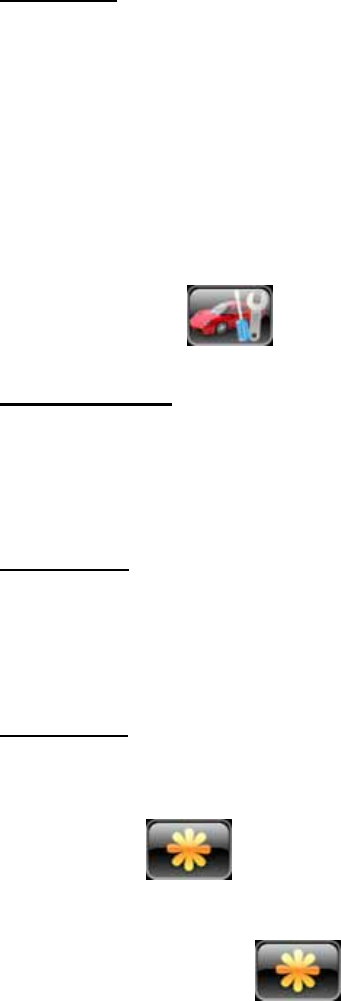
14
20. Valet mode
At valet mode system can be remote door lock / unlock, activate channels. No any protect function.
Enter and exit Valet mode procedure:
- Turn on ignition in disarm mode
- Press override button 5 seconds
- Parking lights flash and siren chirps 2 times
Enter valet mode led still on. Exit valet mode led will off
Other way:
- In disarm mode
- Press and release button
21. Override disarm
- turn ignition ON
- press override button 5 seconds. The system will disarms.
22. Manual arm
Turn ignition off, press override button 3 times. Then open and close all doors. System auto arms in 10 sec
with out door closing. If used manual arm mode and any zone triggered system turn alarm mode in 20 sec
delay.
23. Turbo timer
Turbo timer is programmable function (feature program 23)
If function on:
press button once
- turn ignition key off and take out the key (engine is still running)
- engine will run for the programmed duration
To stopping engine press button hold 2 sec. Parking flash once for confirm.
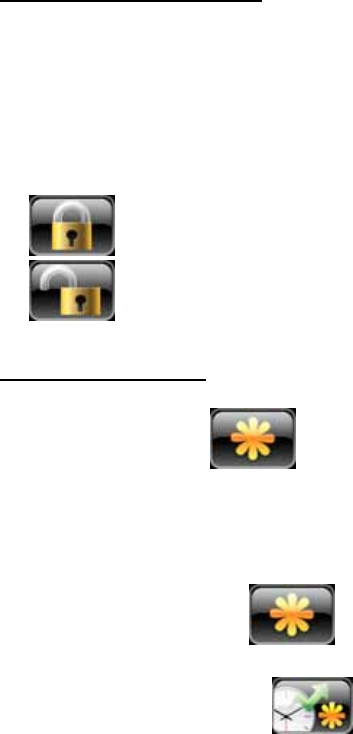
15
24. Learn tachometer (RPM)
- turn on ignition
- press override button 6 times,
- wait 2s, parking lights flash and siren chirps 6 times
- press override button 1 times,
- siren chirps one time
Start the vehicle with the key. while the engine is running, the parking will flash. if don’t, please check
tachometer wire connection.
Press on transmitter to record the RPM. Chirp once to confirm. And exit the RPM learn mode.
Press on transmitter to exit the RPM learn mode. chirp 4 times and flash 4 times
25. Remote engine start
Press and hold 2 sec. button to remote engine start, parking light flash twice to confirm. If engine isn’t
started up from first, the system will automatically total start the engine 4 times. Cranking time (program
feature 19) of each next attempt will be increased by 0.2 sec.
If start is successful. parking lights flash 3 times
Engine runs during “running time”. Then shut down automatically.
To stopping engine press button hold 2 sec. Parking flash once for confirm.
During engine is running, press to add engine running time. Engine running increased 10 minutes
The maximum can extend to 120 minutes
* Remote engine start failure indicator
LED flash 2 times, HOOD OPEN
LED flash 3 times, HAND/PEDAL BRAKE ERROR
LED flash 4 times, IF CAR BATTERY VOLTAGE IS LESS THAN 11.5V
LED flash 5 times, RPM is run.
LED flash 6 times, RPM TOO SLOW OR HIGH
LED flash 7times MANUAL GEAR CAR NO MID GEAR PROCEDURE
LED flash 8 times, DIESEL WAIT TIME OUT
LED flash 9 times, TRY 4 TIMES FAIL

16
26. Learning codes of remote transmitter
There are only four transmitters may be learned in system’s memory.
Codes of learned remote transmitters will be erased each time the learning mode is activated.
To activate leaning codes mode:
- turn on ignition
- press override button 4 times
- wait 2 seconds, parking lights flash and siren chirps 4 times
- press button of first remote transmitter
- siren chirps and remote transmitter beeps once
- press button of second remote transmitter
- siren chirps and remote transmitter beeps two times
- press button of third remote transmitter
- siren chirps and remote transmitter beeps 3 times
- press button of fourth remote transmitter
- siren chirps and remote transmitter beeps 4 times
After 20 sec or turning off ignition system will get out the Learning codes of remote transmitter procedure,
parking lights flash 4 times.
27. MANUAL TRANSMISSION EXIT PROCEDURE:
1. With engine running, parking brake set and vehicle secured in neutral, press and hold 2 sec the
button (or Idle Down button) on transmitter. The remote start system will unlock the doors, and “take-over”
operation of the vehicle.
2. Remove ignition key and exit vehicle.
3. 10 seconds after closing all doors, press the button. The system will now shut down the engine,
lock the doors and Arm the alarm system. From this point, the unit will start the engine unless the alarm was
triggered and/or a door was opened.
hand brake not set SIREN chirp 3 times engine not running SIREN chirp 5 times
•
Turbo Timer on Manual Transmissions
Make option to have engine turn off after Turbo timer is finished (instead of turning off with lock). When
button is pressed, the parking lights start flashing to signal manual transmission mode and the engine
turns off after Turbo Timer. This would only be for Manual Mission with Turbo Timer
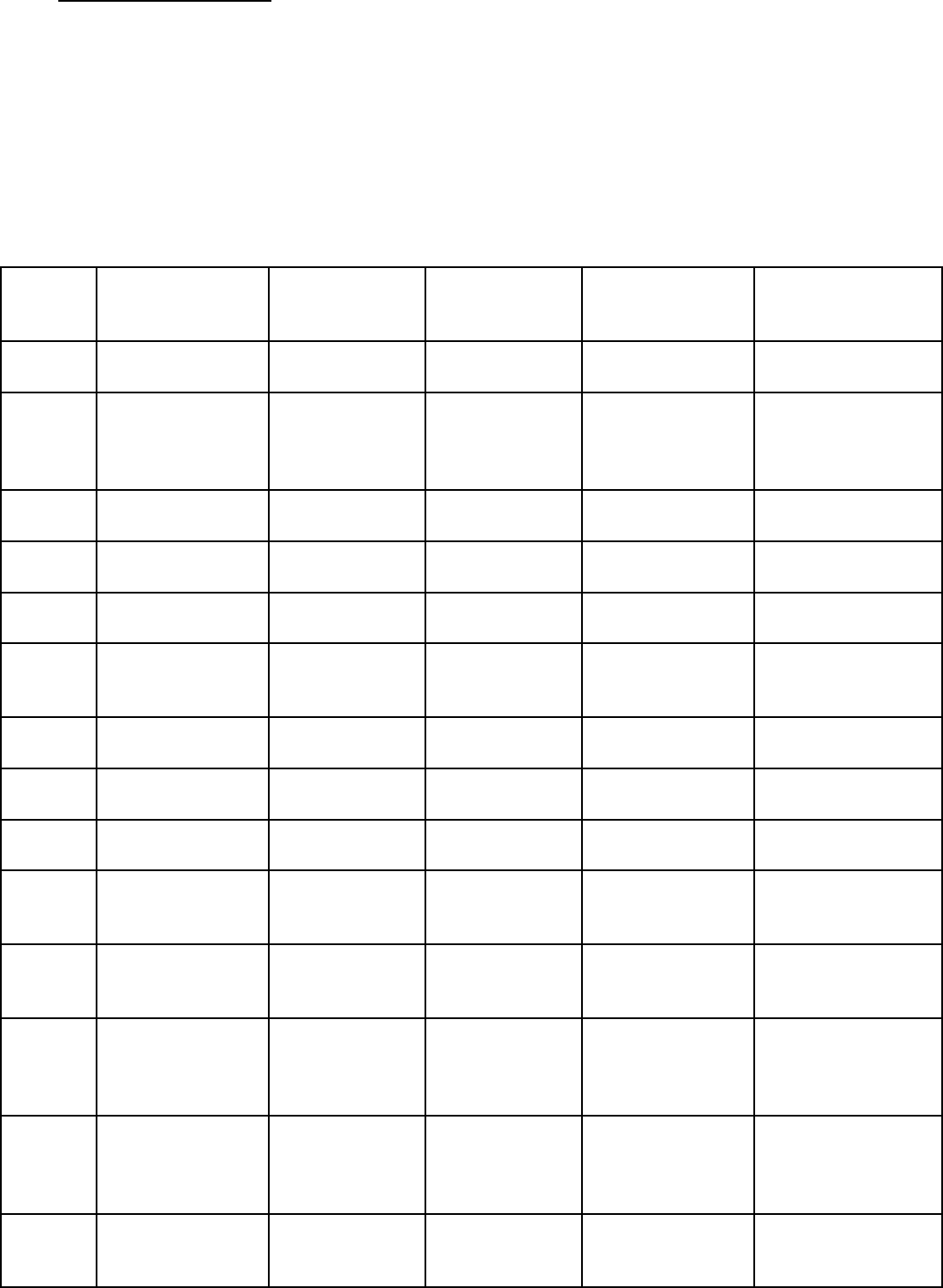
17
28. Programming functions
1. Turn Key to the ON position
2. Press program / valet button 5 times. After a few seconds the unit will flash the Parking lights and siren
chirps 5 times
3. Push the valet program button [again] the number of times that corresponds to the option number desired
(1-20X). You must get a light flash after each button press. See chart on next page for option list.
Exit feature programming: After 20 sec or turning off ignition system will get out the feature programming
setting procedure, parking lights flash 4 times.
Option # Option
Description
TX Button #1
Factory
Default TX Button #2 TX Button #3 TX Button #4
1 Engine
Monitoring Tachless Low
Level Tachless High
Level Engine R.P.M.
(Tach) Hybrid Mode
2 Auto lock with
Ignition
Ignition ON =
Lock
Ignition OFF =
Unlock
OFF
3 Open Door
Warning 45 Sec. Delay 30 Sec. Delay 15 Sec. Delay 0 Sec. Delay
4 Horn Honk
Output Arm/Disarm/W
arning/Trigger Warning and
Trigger Trigger Only
5 Auto Rearm /
Active Rearm OFF Auto Rearm
with Lock Auto Rearm
without Lock Active Rearm ON
6 Passive Arming OFF with No
Reminder
Chirps
Passive Arm
with Lock Passive Arm
without Lock OFF with
Reminder Chirps
7 Data Port
Protocol SL Series OFA Series
8 Siren Output
Arm/Disarm/W
arning/Trigger Warning and
Trigger Trigger Only
9 Pink/White Wire
Selection IGN 2 ACC 2 START 2
10 Channel 1
Output
(Green/red wire)
Trunk Pop
(Momentary
Hold)
30 Second
Timer Latch On/Off Latch On/Off with
Ign Reset
11 Channel 2
Output
(Blue/white wire)
2nd Unlock
Hold Button 2
Sec.
2nd Unlock
Double Press Momentary hold 30 Second Timer
12
Channel 3
Output
(Black/white
wire)
Dome Light
*8 Sec. Pulse
with Arm*
(window roll
up)
Momentary hold 30 Second Timer
13
Channel 4
Output
(Brown/white
wire)
Horn Honk
*8 Sec. Pulse
with Arm*
(window roll
up)
Momentary hold 30 Second Timer
14 Channel 5
Output
(Orange/white Accessory OEM Rearm Latch On/Off
with Ign Reset Momentary hold
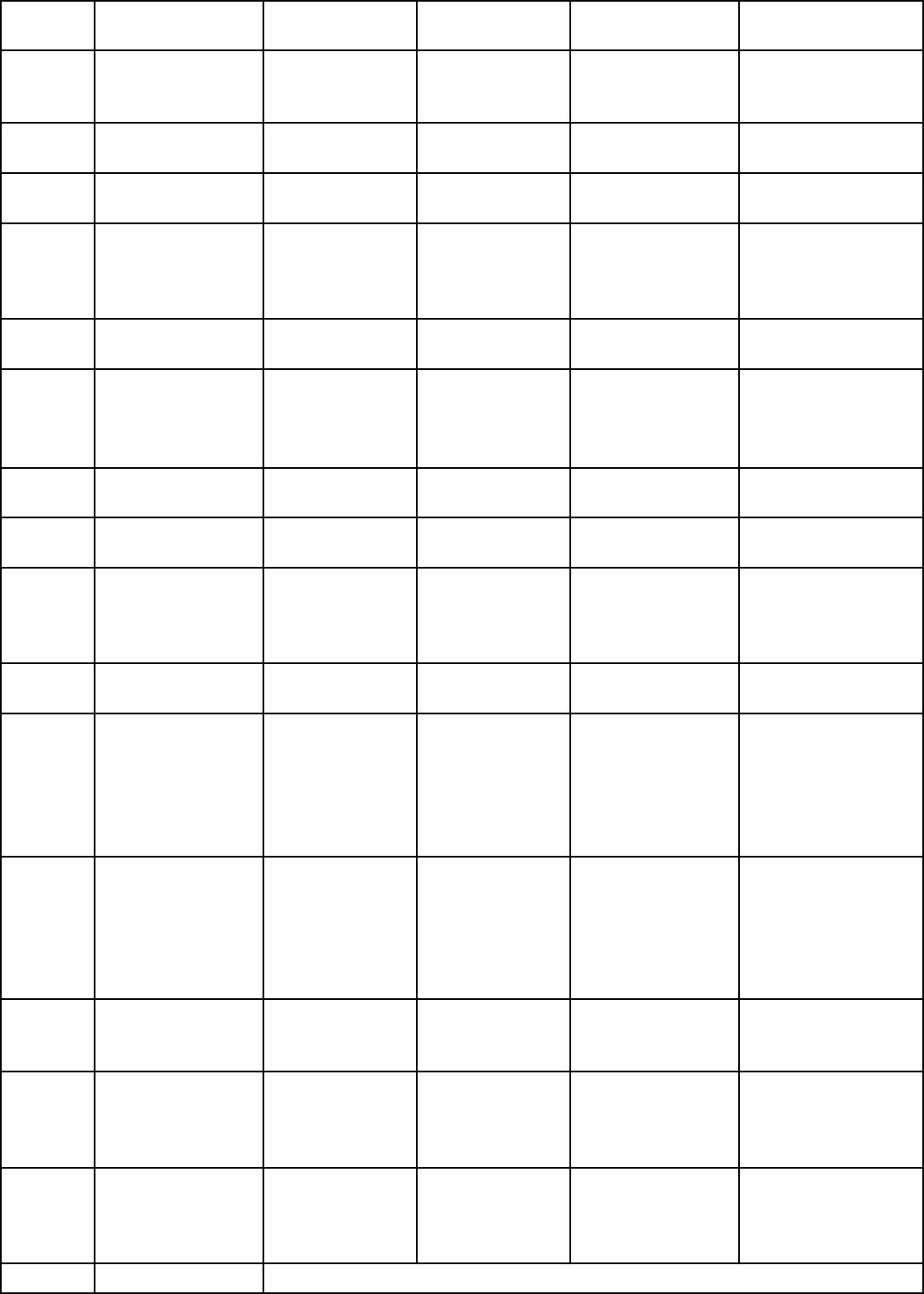
18
wire)
15 Channel 6
Output
(Blue/black wire)
Ignition Run
(Ground when
Running) Latch On/Off Latch On/Off
with Ign Reset Momentary hold
16 Disarm with
Trunk Pop OFF ON
17 30 Sec. Park
Lights w/Disarm ON OFF
18
Pink Wire
Selection Diesel
or Gasoline
Engine
*(-) Start
Activation* *15 Sec. Delay
Start* (+) Glow Plug (-) Glow Plug
19 Maximum Crank
Time 0.8 Seconds (-) 0.1 Seconds (+) 0.1 Seconds (+) 0.4 Seconds
20 Door Locks
0.8 Sec. Lock /
Unlock 3.5 Sec. Lock /
Unlock Double Unlock
“Wake Up" pulse
on Unlock (0.8
sec. +12V to IGN
& (-)Run)
21 Remote Start
Run Time 20 Minutes 15 Minutes 10 Minutes 5 Minutes
22 Chirps on
Remote Start 3 Chirps with
Remote Start OFF Horn Siren & Horn
23
Turbo Timer
with Remote
Start Button
Press
OFF 1 Minute 3 Minutes 6 Minutes
24 Idle Down 15 Minutes 30 Minutes 45 Minutes Infinity Run
25 Lock with
Remote Start
Lock with
Remote Start
Only
OFF - No Lock
or Arm with
remote start
Lock with
Remote Start
and Lock / Arm
OEM Alarm with
Remote Start
Abort
Lock / Arm OEM
Alarm with
Remote Start
Abort only
26 Transmission
Type Automatic
Transmission
Manual
Transmission
with
Remote and
Hand Brake
Manual
Transmission
with Hand Brake
Set
Manual
Transmission
with Hand Brake
Set (Auto shut
down with door
closed 2 sec)
27 Carjack
Protection OFF Carjack
Protection =
ON
28
Arm & Disarm
thru OEM
Remote (Data
Mode Only)
OFF Arm & Disarm
Arm / Disarm /
Start
(3 Pulse Lock =
Remote Start)
29
Unlock before
Remote Start
(to Disarm
Factory Alarm)
OFF ON
30 Factory Defaults Press Button 1 to Reset All Options to Default
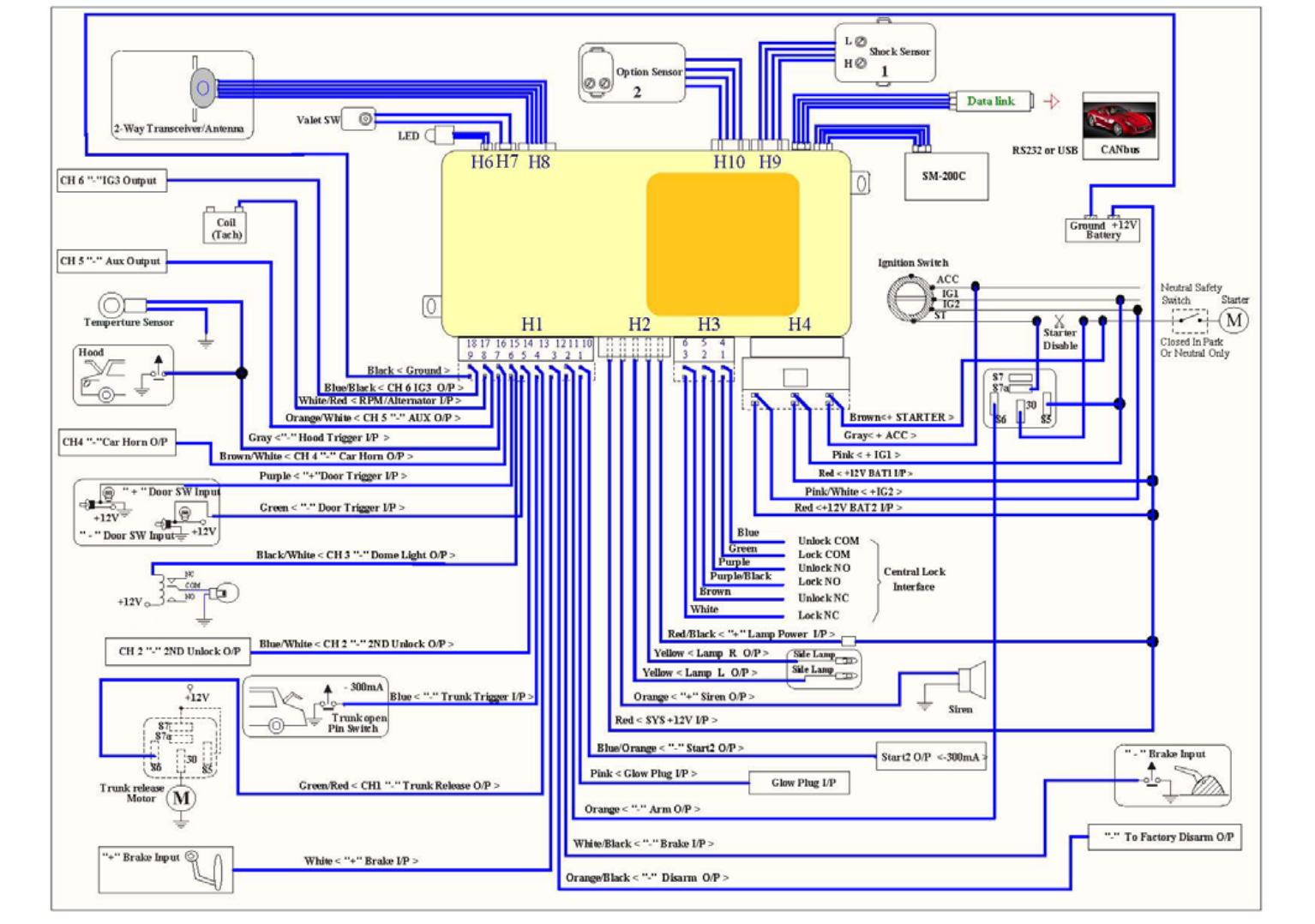
19