Roland Hp 6 Users Manual Digital Piano HPi Series
hp7le 6ba618b2-4e94-4e28-9d46-fdd3f970d164 Roland Musical Instrument HP -7LE User Guide |
2015-02-02
: Roland Roland-Hp-6-Users-Manual-444136 roland-hp-6-users-manual-444136 roland pdf
Open the PDF directly: View PDF ![]() .
.
Page Count: 5

Roland Digital Piano
HP -Series
HP -7/
HP -7
LE
/HP -6

Extra-wide DigiScore color LCD display
Powerful 4-speaker sound system
(50 W: 20cm/7-7/8"×2 [Speaker Box]; 5 cm/2"×2)
External display (optional)
Progressive Hammer-Action Keyboard
with Escapement (key “click” feel)
“Visual Lesson” feature makes
practice fun and effective
Mic Input for Karaoke
Wide DigiScore Color LCD display
Progressive Hammer-Action Keyboard
“Visual Lesson” feature makes
practice fun and effective
DoReMi Course for mastering note
reading and fingering
“Twin Piano” feature enables student
and teacher to play together
External memory port
HP -7
LE
HP -6
Extra-wide DigiScore Color LCD
display
Powerful 2-speaker sound system
(40 W:
20 cm/7-7/8"
×
2
)
Progressive Hammer-Action Keyboard
with Escapement (key “click” feel)
“Visual Lesson” feature makes
practice fun and effective
Mic Input for Karaoke
HP -7

The HPi Series — entertain, educate, inspire !
Announcing a new standard of excellence for
piano lovers, from beginners to virtuosos. The new
HPi Series offers not only the genuine sound and nat-
ural touch of an authentic acoustic grand, but also the
amazing DigiScore piano teaching feature. With the
fun, friendly DigiScore System built into the music
rest, learning the piano is an enjoyable, productive,
and enriching experience.

Experience the expressive power and
natural feel of a superior digital grand
The HPi Series boasts an impressive range of features:
●Cutting-edge stereo sampling, up to 128-voice polyphony
●Progressive Hammer-Action Keyboard creates a grand piano feel: heavier touch in lower
octaves, lighter in upper register
●Escapement (HPi-7
LE
/ HPi-7) produces key ‘‘click’’ just as on a grand piano
●Piano Resonance causes subtle sound variations when lifting fingers
from keys, striking chords, and depressing Damper Pedal
●Grand Sound audio system (HPi-7
LE
) envelops the player in a thick and rich
blanket of sound
How can DigiScore teach you to play piano?
HPi-7LE
HPi-6
Built into the music rest at an ideal
height for easy viewing, the
DigiScore LCD display shows preinstalled songs, MIDI files,
and recorded music. Just touch a button and internal music
starts playing on the screen, which displays the score in an
easy-to-follow format — complete with a metronomic onscreen
bouncing ball that bounces across the notes as they are played.
The music comes alive right before your eyes.
DigiScore is fully integrated with
the educational features of the HPi Series.
If you stumble in the middle of a piece, simply step on the
Replay Pedal. That stops the music so you can start over again;
your hands never have to leave the keyboard.
Options
• Headphones
RH-200
•
USB Flash Memory
M-UF128 (For HPi-6)
• Microphone
DR-50 (For HPi-7LE, HPi-7)
• Floppy Disk Drive
FD-01A (For HPi-6)
The possibilities are endless
Wonderland is where learning meets fun
Wonderland teaches kids all about sound and rhythm in an
adventurous, exciting way:
●The colorful menu is the gateway to eight entertaining games.
●Learn how to read music and improve pitch with Flashcards
With the Twin Piano function (HPi-6), two can play
The Twin Piano function splits the keyboard so two players can
play simultaneously, in the same register — an innovative, fun
way for teachers and students, parents and children, or a pair of
friends to practice together.
And the fun goes on
●To add to your playing pleasure, you have a wide variety
of different tones to choose from, including electric
piano, harpsichord, organ, strings, and more.
●In Dual Mode you can play with two voices at once to
create new sound variations. In Split Mode you can
divide the keyboard into two sections, each with a
distinct sound.
●Turn your HPi-7
LE
or HPi-7 into a “backup player” for
you: With the Pianist function, the piano automatically
accompanies you in a variety of preset genres.
●
Plug a microphone into the HPi-7
LE
or HPi-7 and sing Karaoke-style
along with MIDI files. Connect to
an external display (HPi-7
LE
) for larger
images and easier viewing.
●
For late night rehearsal or practicing in close quarters,
use the headphones; an indicator light comes on when
they’re plugged in. When you’re
finished with them, you can keep
them handy on the hook just under
the keyboard.
Middle C
Middle CMiddle C
Check Screen
Flash Card game
Review Screen (HPi-7LE/HPi-7)
Check your performance with
your eyes as well as your ears
With the Visual Lesson feature you can
see how you’re doing:
●Choose the course that best suits your level.
●Watch the notes appear on the Practice Screen in real time, as you play.
●See the Check Screen to learn your accuracy score in pitch and rhythm,
and get advice for improvement.
●Review the parts of your performance that need extra attention
on the Review Screen.
Learn fingering and how to read music
with DoReMi Course (HPi-6)
The DoReMi Course teaches piano fundamentals: Pitch, Rhythm,
Note Reading, Fingering, and the ‘‘Thumb Under’’ technique.
Practice Screen
Visual Lesson
®
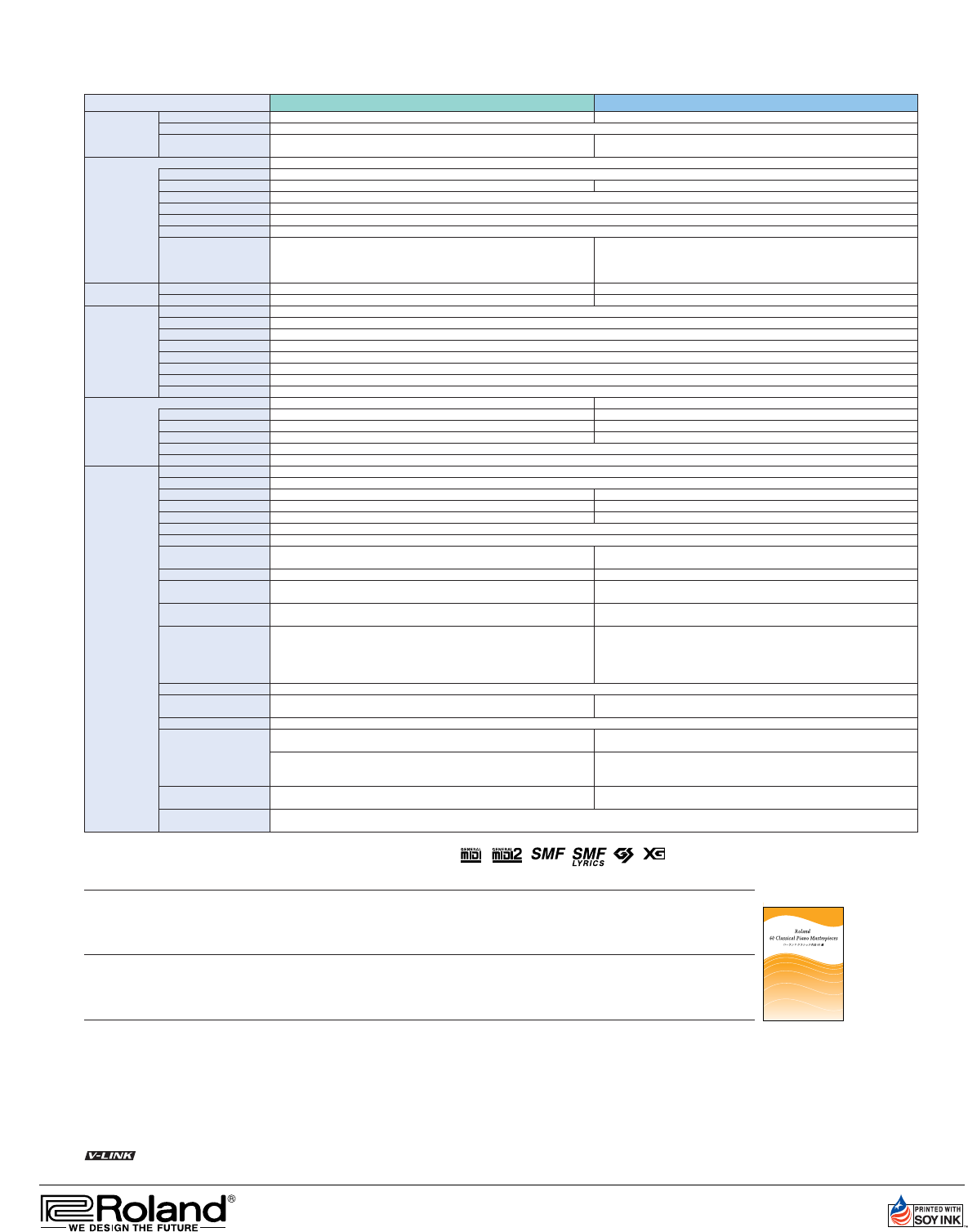
Visit us online at www.Roland.com
This brochure was printed with soy ink.
*All specifications and appearances are subject to change without notice.
*All trademarks are the property of their respective companies.
HPi-7
LE
/HPi-7/HPi-6 Specifications
Keyboard Keyboard
Touch Sensitivity
Keyboard Mode
Sound Generator
Max. Polyphony
Tones
Temperament
Stretched Tuning
Master Tuning
Transpose
Effects
Arranger Music Styles
Control
Composer Metronome
Tracks
Song
Note Storage
Tempo
Resolution
Edit
Control
Disk Drive/Disk Storage
Disk Format
Files
Note Storage
Playable Software
Save
Others Internal Songs
User Memory
Rated Power Output
Speakers
Display
Notation
Languages
Lyrics
Control
Pedals
Other Functions
Connectors
Power Supply
Power Consumption
Cabinet Finish
Dimensions
Weight
(Including piano stand)
Accessories
HPi-7
LE
/HPi-7
88 keys (Progressive Hammer-Action Keyboard with Escapement)
Light, Medium, Heavy, Fixed
Whole, Split (split point adjustable), Dual (volume balance adjustable),
Pianist, Manual Drums/SFX
Conforms to GM2/GS/XG Lite
128 voices
600 sounds in 6 groups (including 15 drum sets, 1 SFX set)
8 types, tonic selectable
2 types
415.3 Hz to 466.2 Hz (adjustable in increments of 0.1 Hz)
Key Transpose (-6 to +5 in semitones), Playback Transpose (-24 to +24 in semitones)
Reverb (10 levels), Chorus (10 levels), Damper Resonance (for Piano
only,10 levels), String Resonance (for Piano only,10 levels), Key Off
Resonance, Lid (for Piano only, 6 levels), Hammer Response
(for Piano only, 10 levels)
35 Pianist Styles
Start/Stop, Intro/Ending
Beat: 2/2, 0/4, 2/4, 3/4, 4/4, 5/4, 6/4, 7/4, 3/8, 6/8, 9/8, 12/8, Volume: 10 levels, Pattern: 11 patterns, Sound: 8 types
5 tracks / 16 tracks
1 song
Approx. 30,000 notes
Quarter note = 10 to 500
120 ticks per quarter note
Copy, Quantize, Delete, Insert, Erase, Transpose, Part Exchange, Note Edit, PC Edit
Reset, Play/Stop, Rec, Bwd, Fwd, Track Select, All Song Play, Random Play, Count-in, Countdown, Marker Set, Repeat, Tempo Mute
3.5-inch Micro Floppy Disk Drive
720 Kbytes (2DD), 1.44 Mbytes (2HD)
Max. 99 songs
Approx. 120,000 notes (2DD), Approx. 240,000 notes (2HD)
Standard MIDI Files (Format 0/1), Roland Original Format (i-format)
Standard MIDI Files (Format 0), Roland Original Format (i-format)
Over 170 songs
Max. 200 songs on Favorites, 1 User image
HPi-7LE: 50 W x 2; HPi-7: 40 W x 2
HPi-7LE: 20 cm/7- 7/8" x 2 (Speaker Box), 5 cm x 2; HPi-7: 20 cm x 2
640 x 240 dots graphic color LCD (backlit)
Grand staff / G clef staff / F clef staff, with note name / lyrics / chords / fingering
English/Japanese/German/French/Spanish
HPi-7LE: Yes (Built-in Display, MIDI Out, External display)
HPi-7: Yes (Built-in Display, MIDI Out)
Volume, Brilliance, LCD contrast, Mic volume
Damper (half-pedal recognition), Soft (half-pedal recognition,
function assignable), Sostenuto (function assignable)
Panel Lock, Replay, Wonderland/Game, Auto demo, Visual
Lesson, BMP export, Mic echo, User image display, V-LINK
Output jacks (L/Mono, R), Input jacks (L/Mono, R),
Headphones jack (Stereo) x 2, Mic Input jack, MIDI In connector,
MIDI Out connector, Pedal connector (8 pin DIN type),
LCD connector (20 pin), USB (MIDI) connector, Ext Display connector
(15-pin D-Sub type, HPi-7LE only)
AC 115 V, AC 117 V, AC 220 V, AC 230 V, AC 240 V (50/60 Hz)
HPi-7LE: 120 W
HPi-7: 105 W
Simulated Mahogany
(Including piano stand) 1,421 (W) x 526 (D) x 894 (H) mm
56 (W) x 20-3/4 (D) x 35-1/4 (H) inches
(Including piano stand and music rest)
1,421 (W) x 526 (D) x 1,101 (H) mm
56 (W) x 20-3/4 (D) x 43-3/8 (H) inches
HPi-7LE: 80 kg / 176 lbs 6 oz
HPi-7: 69 kg / 153 lbs
Owner’s Manual, Roland 60 Classical Piano Masterpieces, Installation Guide, CD-ROM (Roland Digital Piano USB Driver),
Power Cord, Headphones Hook, Music Rest (with installation screws)
HPi-6
88 keys (Progressive Hammer-Action Keyboard)
Whole, Split (split point adjustable), Dual (volume balance adjustable)
Twin Piano, Manual Drums/SFX
450 sounds in 5 groups (including 15 drum sets, 1 SFX set)
Reverb (10 levels), Chorus (10 levels), Damper Resonance (for Piano only,
10 levels), String Resonance (for Piano only, 10 levels), Key Off
Resonance, Lid (for Piano only, 6 levels), Hammer Response (for Piano
only, 10 levels), Dynamics
–
–
USB Flash Memory
Flopy Disk Drive (Option)
–
–
25 W x 2
12 cm/4-3/4" x 2, 5 cm/2" x 2
320 x 240 dots graphic color LCD (backlit)
Yes (Built-in Display)
Volume, LCD contrast
Damper, Soft (function assignable), Sostenuto (function assignable)
Brilliance, Panel Lock, Replay, Wonderland/Game, Auto demo, Visual
Lesson, DoReMi Course, BMP export, User image display, V-LINK
Output jacks (L/Mono, R), Input jacks (L/Mono, R),
Headphones jack (Stereo) x 2, MIDI In connector x 2,
MIDI Out connector, Pedal connector, LCD connector (20 pin),
USB (MIDI) connector, External Memory connector
60 W
(Including piano stand) 1,388 (W) x 425 (D) x 836 (H) mm
54-11/16 (W) x 16-3/4 (D) x 32-15/16 (H) inches
(Including piano stand and music rest)
1,388 (W) x 433 (D) x 1,043 (H) mm
54-11/16 (W) x 17-1/16 (D) x 41-1/16 (H) inches
55.5 kg / 123 lbs
With the HPi-7LE/HPi-7/HPi-6, you can use music files that carry any of these marks:
Internal songs
Practice Pieces
• Burgmüller 25 Easy Studies Op. 100 (all 25 songs) • J. S. Bach Inventions (all 15 songs) • From ‘‘Beyer Piano Textbook’’ (20 songs)
• From ‘‘Czerny 100 Progressive Exercises Op. 139’’ (10 songs) • Old McDonald Had A Farm • Twinkle Twinkle, Little Star
• Frog Song • Jingle Bells • The Cuckoo • Mary Had A Little Lamb • London Bridge • Joy To The World, and more
Masterpieces*
• Sonate No. 15 (Sonata K. 545-1) • Liebesträume 3 • Étude Op. 10-3 • Je Te Veux • Valse Op. 64-1, ‘‘Petit chien’’ • Golliwog’s Cakewalk
• Fantaisie-Impromptu • Arabesque 1, etc.
* All 60 song files of this genre correspond to the included collection of printed music entitled ‘‘Roland 60 Classical Masterpieces’’
Popular Songs
• Entertainer • Annie Laurie • O’sole Mio • Grandfather’s Clock • Londonderry Air • Silent Night, Holy Night
• Ave Maria • Greensleeves • Stagecoach • Little Brown Jug • Amazing Grace • When The Saints Go Marchin’ In, and more
System requirements for USB (MIDI)
. Windows Operating System: Microsoft Windows® XP Home/XP Professional/2000, Professional/Me • Computer: Windows-compatible personal computer equipped with a USB port • CPU/Clock: Pentium
processor 200 MHz or higher (Pentium® processor 400 MHz or higher on Windows® XP) • Memory (RAM): 128 MB or more
. Macintosh Operating System: Mac OS X v10.2 or later • Computer: USB ready Apple® Macintosh® • CPU/Clock: PowerPC G3 233 MHz or higher
• Memory (RAM): 128 MB or more
* Mac OS X: The digital piano will not operate in the Mac OS X Classic environment, and will be unusable while the Classic environment is running.
Roland’s V-LINK makes it possible to control video clips when used with EDIROL video products.
/////
Printed in Japan Nov.’05 RAM-3970 BAB-2 ASIA