Rongta Technology RPP320 Mobile Label Printer User Manual
XIAMEN RONGTA TECHNOLOGY CO.,LTD. Mobile Label Printer Users Manual
Contents
- 1. Users Manual
- 2. User Manual
Users Manual

XIAMENRONGTA TECHNOLOGY CO.,LTD.
USER’SMANUAL
MobileLabelPrinter
……………………… 1Introduction
Aboutthismanual…………………… 1
Internationalconventions…………… 1
RelatedManuals……………………… 1
…………………… 2Safetyinstructions
……………… 51.StardardAccessories
2.Appearance&component………… 6
3.Preparationbeforeuse…………… 7
3.1Installbattery…………………… 7
3.2Installprintpaper………………… 8
3.3Batterycharge…………………… 9
…………………… 104.Performance
4.1BasicFunction…………………… 10
4.2Setting…………………………… 10
4.3SelfTesting……………………… 12
……………………… 135. IconsIntroduction
6.Conmmunication………………………… 14
6.1……………………14
6.2WIFIcommunication…………………… 15
6.3Bluetoothcommunication……………… 16
7.Maintenanceandrepair………………… 17
7.1printermaintenance…………………… 17
7.2Theuseandpreservationofprintingpaper 17
8.Faultdiagnosis…………………………… 18
9.Appendix…………………………………… 19
9.1Printerparameters……………………… 19
9.2Batteryrecycle………………………… 20
Catalogue
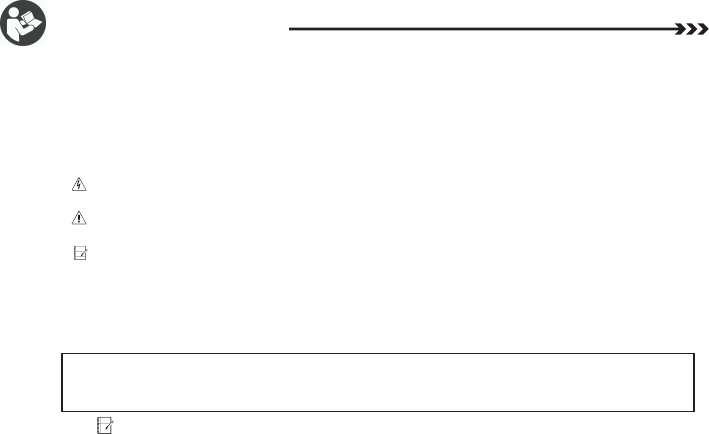
Introduction
Aboutthismanual
Thanksforyourorderaboutou ortablebarcodelabelprinter.
Thismanualcanhelpyoulearnhowtousethisproduct.Pleasereadthismanualcarefully
beforeusingitandkeepitforfuturereference.
Internationalconventions
Foryourconvenience,thismanualusesthefollowingsymbols(icons)andconventions:
WarningThissymbolindicatesawarningthatimproperusemayresultinproperty
damage,seriousinjuryordeath.
AttentionThissymbolindicatesthatimproperusemayresultinpersonalinjuryor
damagetotheproduct.
RemarksThesymbolidentifiesthenotesthatgiveyoubetteraccesstotheproductor
extendthelifeoftheproduct.
RelatedManuals
Thefollowingmanualsprovidedetailedinformationonvarioustechnicalissues
Statement
ThisproductisaClassAproductandmaycauseradiointerferenceinaliveenvironment.
Inthiscase,itmaybenecessaryfortheusertotakepracticalmeasurestointerferewithit.
Theillustrationsandtextdisplayusedinthismanualmaydifferfromtheactualones.
Productinformationhasbeenin-kind,subjecttochangewithoutnotice.
1
r
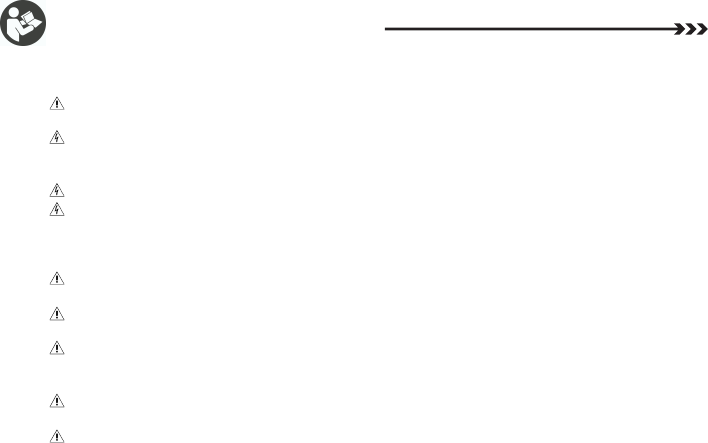
Safetyinstructions
AttentionDonotdisassembletheprinteryourself,pleasereadthismanualcarefullybefore
using
WarningTurnoffthepowerimmediatelyafterafault.Whenyoufindtheprinterorcharger
smokeorsmell,pleaseunplugthechargerandremovethebattery,becarefulto
avoidbeingburned.
WarningDonotusetheprinternearflammablematerialssuchasgasstationsorfueldepots.
WarningAlwaysplacetheprinterandchargerinaventilatedenvironmentatanambient
temperatureof-5°Cto50°Candalwaysusethechargersuppliedbythedealer.
Usinganunapprovedchargermaybedangerous,Whilealsoviolatingtheprovisions
ofthewarrantyterms.
AttentionDonotopenthepapercoverwhiletheprinterisprinting,otherwiseunpredictable
conditionsmayoccurandtheprintermaybedamaged.
AttentionAftertheprinting,theprintheadisstillinahightemperaturestate,donottouch,
soasnottoburn.
AttentionDonotusesolventssuchasbenzeneorthinnertowipetheprinter.Donottouchthe
printerwithcorrosivechemicalsorcleaningagents.Useonlyaclean,softclothto
gentlywipetheprinter.
AttentionUseonlyoriginalorapprovedpaper,asthismayresultinpoorprintqualityordamage
totheprintercore.
AttentionIfyoustoretheprinterforanextendedperiodoftime,besuretoremovethebattery
fromtheprinterandstoreitseparately.Failuretodosomaycausethebatterytofail,
orevenleak,anddamagetheprinter.
Observethefollowingprecautionswhenusingtheprinter
2
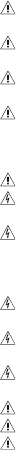
3
AttentionBeforechangingbatteries,pleasepowerofftheprinterandcutoffthepowerifconnnect
theprinterwithpoweradpater.
AttentionTheprintercouldworkstablyfrom0°Cto40°C,butthehigherorlowertemperaturewould
debasetheprintquality.
AttentionThestoragetimeofreceiptsshouldberelatedtoqualityofthethermalpaper.iftheuser
needtoprintthelong-termpreservationreceipt,pleaseuselong-actingthermalpaper.
AttentionThisprinterissuitablefortheareabelow2000metresandnotropics.
BatterySafetyAttention
AttentionPleasereadthisusermanualandbatterysurfacemarkscarefullybeforeusingtheprinter.
WarningChargethebatteryinacool,ventilatedroom.Theambienttemperatureistoohighwhen
chargingthebattery.Itwillcausefever,smoky,deformation,combustionandevenexplosion.
WarningBatterycomeswithspecialprotectivecircuit,pleasedon'ttakeapartthebattery,otherwiseit
maycauseashortcircuitorelectrolyteleakage.Iftheelectrolyteenterstheeyes,thereisa
riskofblindness.Ifyouaccidentallyentertheeyes,pleasedowaterrinseimmediatelyand
immediatelygotothehospital.
WarningPleasedonotsqueezethebattery,mechanicalvibrationorshakingthebattery,theuseof
batteryshortcircuitisstrictlyprohibited.
WarningPleasedonotputthebatteryintothewater,soasnottocauseinternalshortcircuit,causing
thebatteryheat,smoky,damageorexplosion.
WarningDonotexposethebatterytodirectsunlightorhighlevelsofsmokeanddust,orinhigh
humidityenvironmentssuchasbathroom.
AttentionReplaceitifthebatterydoesnotmeettheperformancerequirements.
AttentionKeepthebatteryinasafeplaceoutofthereachofchildrenincaseofdanger.
AttentionOncethebatterydiscolorationordeformationetc.,pleasestopusingimmediately.
3

AttentionWhenUsingBatteryCharger
AttentionBeforeuse,pleasereadthismanualandchargersurfacemarks.
WarningPleasedonotdisasembleorrefitthecharger,itisstrictlyprohibitedinthecaseofthe
powercorddamageusingcharger,otherwiseitwillcauseelectricshock,onfireand
damageofthecharger.
WarningPleasedon'tusewethandcontactwiththecharger,ifthechargercomesintocontact
withthewaterorliquid,shouldimmediatelycutoffpowersupply.
WarningPleasedonotshortcircuitbatterychargers,mechanicalvibrationorshakingthecharger.
WarningPleasedonotusethechargerinthebathroomwherehashighhumidity.Thedeviceisnot
waterproof,itisforbiddentomakeitintherainormoisture.
WarningSeizechargerwhenUnplug,pullthepowercordwilldamagethewires.
AttentionPleaseputthechargerinthesafeplacewherechildrenarenotexposedto,incaseofany
danger.
4
4
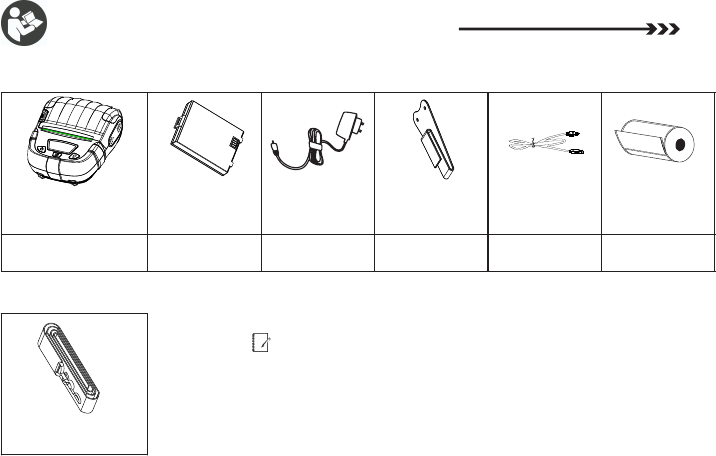
1.StardardAccessories
Stardardaccessories
Optionalaccessories
0printer(1pcs) charger(1pcs)
battery(1pcs) Beltbuckle
(1pcs)
5
Usermanual(1pcs) paperroll(1pcs) CD(1pcs)
straps(1set)
Labelpaper
(1pcs)
Note:ifyouneedmoreinformationof
optionalparts,pleasecontactyoursupplier.
USBcable(1pcs)
5
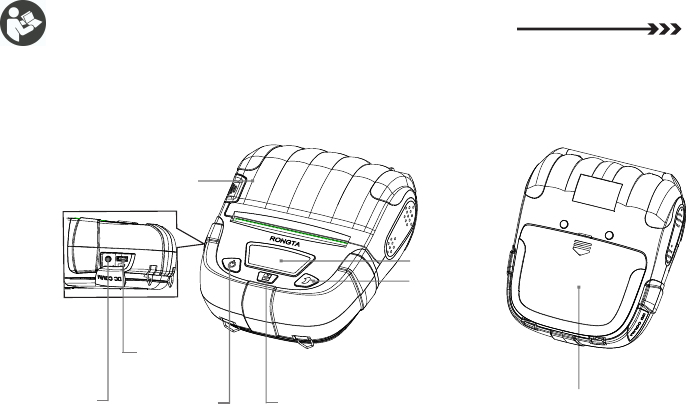
Front
Setkey
Powerkey
feedkey
display
Chargerport
Openkey
2.Apperance&Component
Batterycover
Back
USBport
6
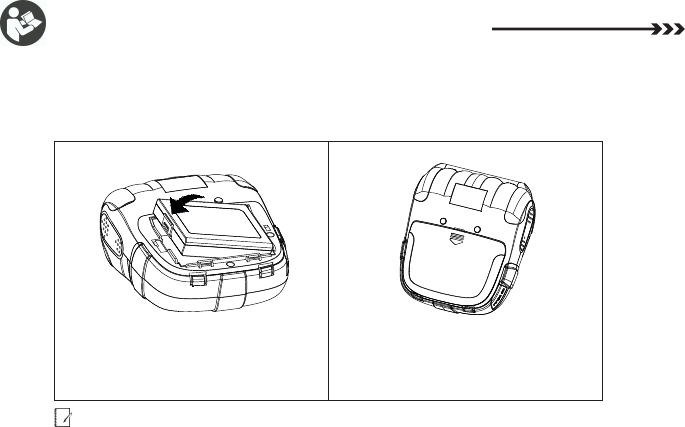
3.1Installbattery
Batteryisnotinstalledinsideprinterwhenproductsoutfactory.
Note:iffirsttimeusebattery,pleasechargefull.ifstorebatterylongtime,
whenuseagain,pleasechargefulltohavebestquality.
Installbattery Whentight,installbatterycover
3.Preparationbeforeuse
7
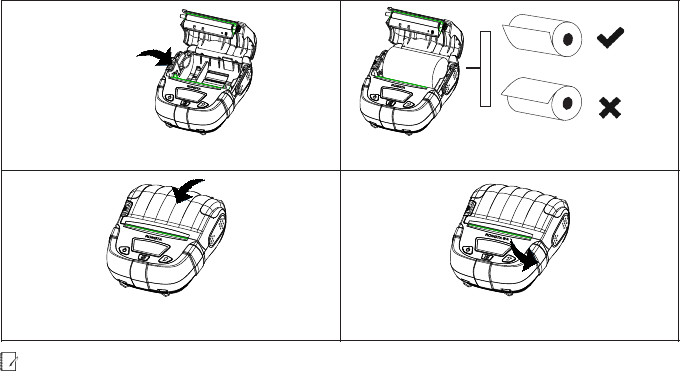
3.2Installprintpaper
Note:1 0printerpaperwidth:80mm(adjustable)、rolldiameter:50mm。
2.Notethepaperrolldirection,ifwrong,willprintblank,emptyfeed,andsoon.
3.Mustpulloutlittlepaperoutside.
Pressopenkeytoopencover Installpaperascorrectmethod
Pulloutlittlepaper,closethecover Tearoffuselesspaperascorrectdirection
8
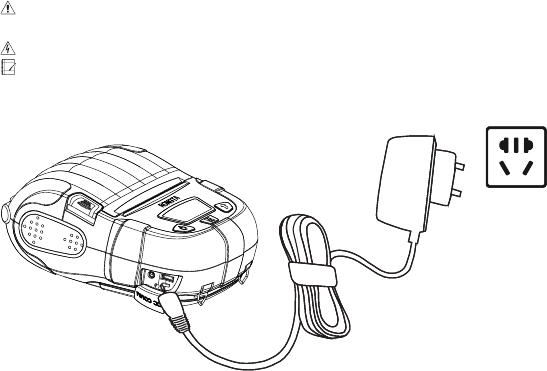
3.3Batterycharge
Plugthepoweradapterplugintooutlet,andputtheDCplugintoprinterchargingport.
(AC:100V~240V(50-60Hz))
Warning:Ifusethepoweradapterwhichisnotoffer/reconisefromourcompany,that
maybedamageprinter.
Attention:Pleasedonottakeoutofthebattery.
Remarks:Printercanprintwhilecharging.
9

4.Performance
4.1basicfunction
Open:holdthepowerbutton3sec.
:holdthepowerbuttonwhileprinteropen.Off
:click“feed”key(continuouspaper:clickFEEDkey,canfeed5mmpaper.label/blackFeed
label:click“feed”key,canfeedpaperuntilseamorblackmark.)
:whenprinteronopenstatus,ifthereisnotanyoperationordatatransmission,Awakewhilesleep
printerwillgotosleepautomatically.andwhenyouclickthepowerkeythencanawakethe
printer(butiftheprinterreceivedatatransmissionthencanawakeautomatically.)
4.2setting
Gotothesettingpage:openningstatus(notsleeping),holdsetkeycangointooptionpage.
:gotothenextoption.Clicksetkey
:changetheoption.Clickfeedkey
:confirmsetting.Clickpowerkey
10
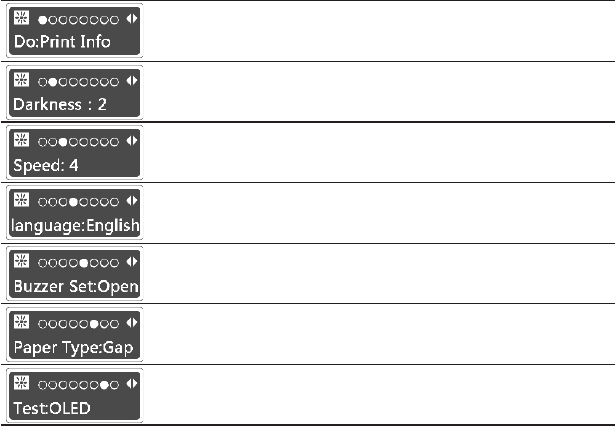
PrintInfo
0-9
0-4
Chinese/EngLish
Open/Close
Gap/Mark/None
OLED
Presspowerkeytoprintsleftestingpage
PrintSpeedSetting
Baseondifferentpaperstoadjusttheprintdenisty
LanguageSetting
BeepingOn/Off
PaerTypesSetting
Lightingonscreentotestingdeadpixel
11
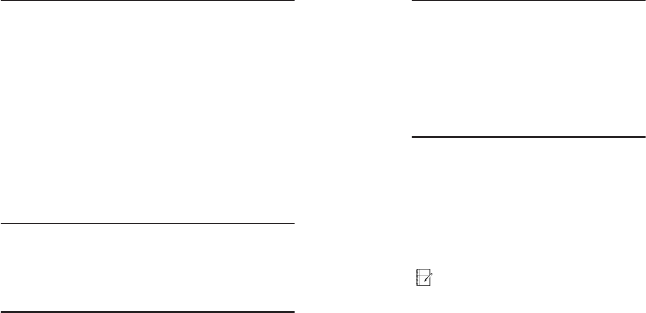
4.3SelfTesting
On self testing page including print item No., interface and DPI etc.
Selftest
FirmwareVersion:GD20x_V1.002016-10-10
Model:.....................RPP320
Interface:................USB
&wifi
&BlueTooth
PrintMethod:..........DirectThermal
PrintDensity:..........9
PrintSpeed:.............4
Font:.........................24x24GB18030
MediaType:.............Label
InstructionSet:.......TSC
Dpi:...........................203
Size:..........................0mm,0mm
Reference:...............0mm,0mm
Shift:.........................0mm
Offset:.......................0mm
[POWER&DEGREE]
VOLTAGE:8.3DEGREE:30
[BlueToothConfigure]
EDRNAME:....
BLENAME:....
EDRPIN:........0000
BLEPIN:.........000000
EDRADD:.......00-00-15-01-B0-4C
BLEADD:........00-01-15-01-B0-4C
[WIFIConfigure]
WIFISSID:.........12345678
EthernetID:.......41-38-30-31-35-37
DHCP:.................Disable
Ipaddress:.........192.168.1.87
Port:....................9100
NetMask:............255.255.255.0
PorductParameters
PrintSizeParameter
Voltage/Temperature
BluetoothParameters
WIFIParameters
Bluetooth/WIFIinformationcansetup
bysettingtool,thedetaisplscheck
<Settingtoolmanual>.
12
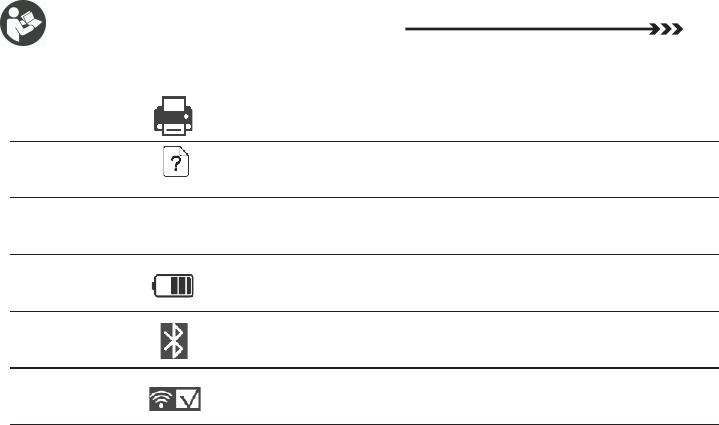
5.IconsIntroduction
PrintStatus
PaperEnd
BatteryIndicator
InsertPaper
CoverOpenning CloseCover
Bluetooth
WIFI
Theicondisplayatscreenwhenprinting.
Theicondisplayatscreenwhenpaperendingorwrongpaperinstall.
Theicondisplayatscreenwhencoveropenorclosedinwrongoperation.
Thegridswillrunningoncharging.
Theiconwilldisplayiftheprinterhasbluetoothfunciton
Theiconwilldisplayiftheprinterhasbluetoothfunciton
(√:wificonnect)
13

6.Communication
14
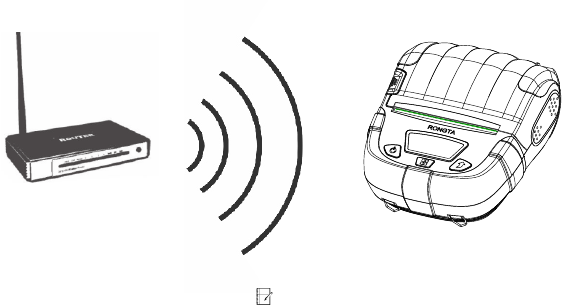
6.2 WIFI communication
rintercanprovideWIFIcommunication,SupportSTAmode,Support
TPIK/AESencryption,EffectivecommunicationdistanceLessthanorequal20m.
WIFIinformationcanbechangedbysettingtool,
Moreinformationplscheck(Toolsettingmanul).
15
The p
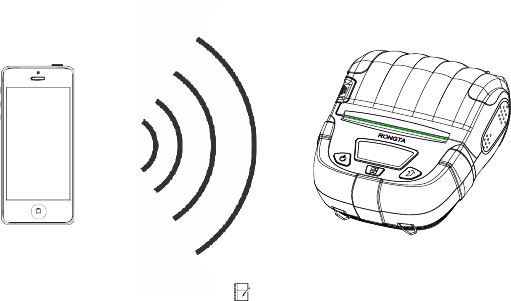
6.3Bluetoothcommunication
rinterscanprovidedualmodeBluetooth4.0(SPP+BLE),itcan
communicatewithapple4S,ipad3,ipad4latermodels.Effectivecommunication
distancelessorequal10m。
Bluetoothdefaultpairingpassword:0000,
itcanbesettingupwithparametersettings.
Formoredetails《Toolsettingmanul》。
16
These p
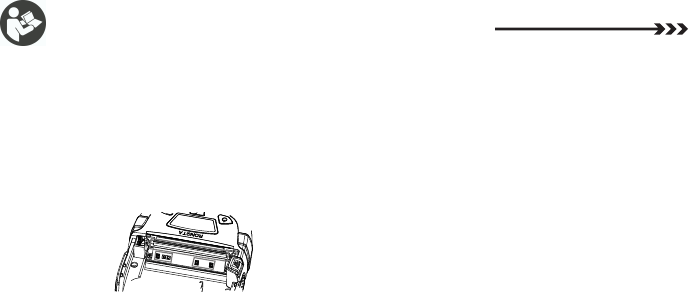
7.Maintenanceandrepair
7.1Printermaintenance
1、Theprinterpaperstorehouseandexternalcleaning:Pleasescrewthewetclothgentlywipe
theinternalprintertableandpaperwarehouse,payattentiontocompletelyscrewedwetcloth.
2、CleaningofprinterMechanism:PrintercoremustbePeriodiccleaning,Especiallywhen
theprintqualitydropsdown,Thecleaningmethodsareasfollows:Usetheabsorbentcotton
whichdippedwithethylalcoholtogentlywipethegreyboxpartasshowninbelowPic1.Pls
wipeittillallclean.
3、Iffoundinsidetheprinterintowater,pleaseturnoffthepowerandremovethebattery,
andmaketheprinterNaturaldrying.
4、Ifnotuseprinterforlongtime,pleaseremovethebatterystoredseparately.
Pic1
7.2Theuseandpreservationofprintingpaper
1、Thepurchaseofnewprintingpaperpleaseavoidstoringindirectsunlightorhigh
temperature,pleasedonotopenthepackagepaperwhenyoustoreit.
2、Afterprintingthedocuments,pleasekeepitatroomtemperature(20degreesC)
toavoidthelight,whichcaneffectivelyprolongthestoragetimeofdocuments.
3、Iftheuserdocumentsneedtosaveforalongtime,pleaseselectalong-termthermal
printingpaper.
17
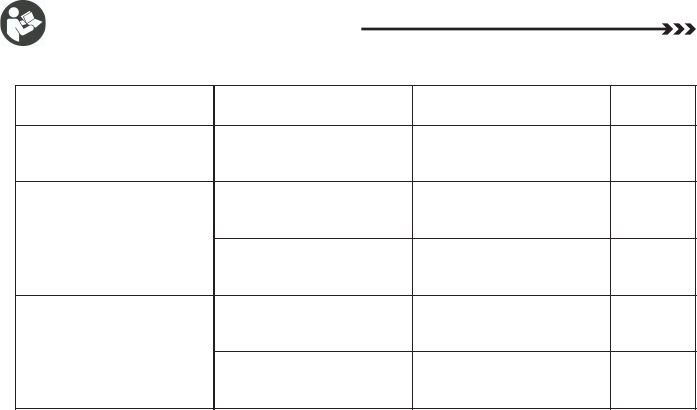
8.FaultDiagnosis
Situation Causes Solution pagination
Onlyfeedingpaperwithout
dataprintedwhenprinting
Wrongdirectionwhen
installingpaperroll
Reversethedirectionof
paperroll
Cleartheprintermechanism
Obscureprinting
Dirtymechanismbecause
oflongtermuncleanliness
Paperwithbadcolor
performance
8
17
Settingahigherblackness
standard,orusingpaperwith
bettercolorperformance
Printedreceiptsbecome
obscureinfewmonthsor
eveninfewweeks
Paperwithbad
performance
Stockenvironmentfor
receiptswithoverhigh
Choosethermalpaperwith
longservingtime
17
Depositinplacewithnormal
temperature(around20℃)
17
̅
18
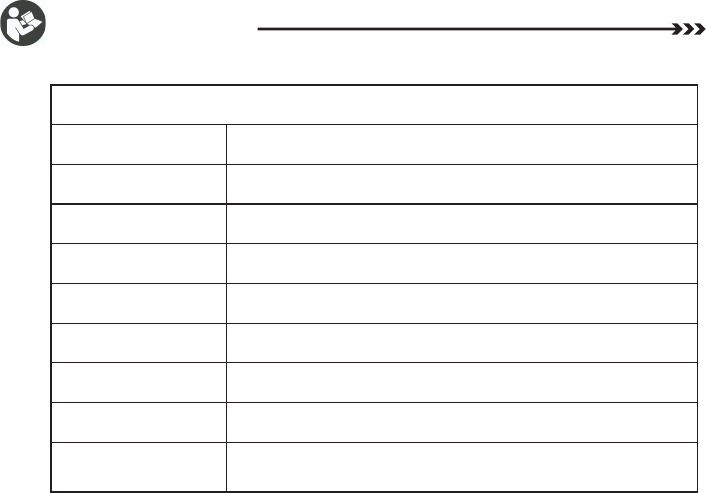
9.Appendix
9.1PrinterParameters
PrintingParameters
Printingmethod
Paperwidth
Paperrolldiameter
Printingspeed
Resolution
Built-infont
Machinerylifespan
Printingcommand
Linethermalprinting
72mm
≤50mm
≤90mm/s
203dpi
GB18030(24x24)
50km(within25%printingdensity)
ESC/POS、CPCL
Printinglength Morethan300m(undersituationoffullchargeand
12.5%printingdensity)
19
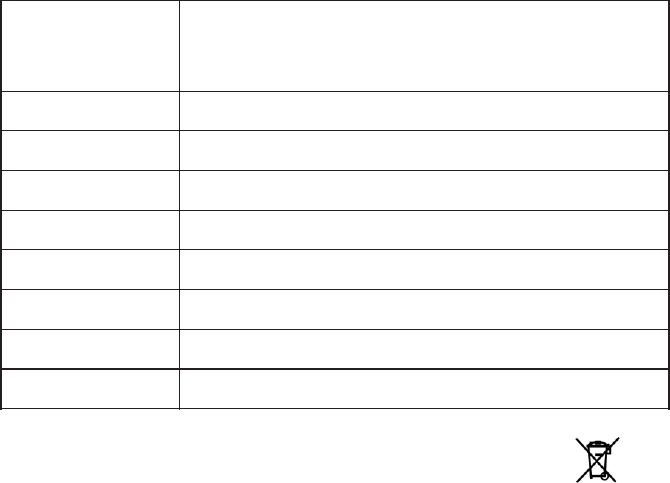
Printingcontent
Batterytype
Chargingtime
Wirecommunication
Wireless
communication
Printerdimension
Weight
Usingenvironment
7.4V2700mAhLi-ionBattery
3Hours
StandardUSB2.0
DualmodeBluetooth4.0(SPP+BLE)
L140mm*W117mm*H60mm
Temperature:0℃~40℃Humidity:20%~85%
MultiplelanguageorgraphlikeChinese,EnglishandRussian
1Dbarcode:UPC-A、UPC-E、CODE39、EAN-13、EAN-8、
CODABAR、CODE128、CODE98、ITF
2Dbarcode:QRCODE
Stockenvironment Temperature:-20℃~70℃Humidity:5%~95%
9.2BatteryRecycle
RechargeableLi-ionbatteryisused.Toprotectenvironment,pleasedonotdispose
wastebatteryadlibitum.Supplierwillprovidebatteryrecycleserviceforyou.
0.45kg
20
Any Changes or modifications not expressly approved by the party responsible for compliance could void the
user's authority to operate the equipment.
This device complies with part 15 of the FCC Rules. Operation is subject to the following two conditions:
(1) This device may not cause harmful interference,
and (2) this device must accept any interference received, including interference that may cause undesired
operation.
Note: This equipment has been tested and found to comply with the limits for a Class B digital device, pursuant
to part 15 of the FCC Rules. These limits are designed to provide reasonable protection against harmful
interference in a residential installation. This equipment generates, uses and can radiate radio frequency energy
and, if not installed and used in accordance with the instructions, may cause harmful interference to radio
communications. However, there is no guarantee that interference will not occur in a particular installation. If
this equipment does cause harmful interference to radio or television reception, which can be determined by
turning the equipment off and on, the user is encouraged to try to correct the interference by one or more of the
following measures:
—Reorient or relocate the receiving antenna.
—Increase the separation between the equipment and receiver.
—Connect the equipment into an outlet on a circuit different from that to which the receiver is connected.
—Consult the dealer or an experienced radio/TV technician for help.
SAR tests are conducted using standard operating positions accepted by the FCC with the
device transmitting at its highest certified power level in all tested frequency bands, although
the SAR is determined at the highest certified power level, the actual SAR level of the device
while operating can be well below the maximum value.
Before a new device is a available for sale to the public, it must be tested and certified to
the FCC that it does not exceed the exposure limit established by the FCC, Tests for each
device are performed in positions and locations as required by the FCC.
For Hand-held operation, this model device has been tested and meets the FCC RF exposure
Non-compliance with the above restrictions may result in violation of RF exposure guidelines.
guidelines.