Ruckus Unleashed 200.1 (GA) FAQ
Ruckus Unleashed 200.1 (GA) FAQ Unleashed%20FAQ
2016-06-15
User Manual: Ruckus Ruckus Unleashed 200.1 (GA) FAQ
Open the PDF directly: View PDF ![]() .
.
Page Count: 7

FAQ
Ruckus Unleashed™
Controller-less Access Point Solution for SMB

Ruckus Unleashed™ FAQ
SOLUTION QUESTIONS & ANSWERS
Q: What is Unleashed?
A: Unleashed is an enterprise-class controller-less wireless LAN (WLAN) solution that is cost effective, simple to
deploy and yet feature rich- an ideal solution for Small Medium Business (SMB) customers. It supports up to 25
Access Points (APs) and 512 client devices.
Q: What AP models does it support?
A: Unleashed supports the R500, R600, R310, and T300 series.
Q: Can the Unleashed network consist mix AP models?
A: Yes, the Unleashed network can consist of mixed supported models.
Q: Are there restrictions in terms of which AP can be the master in an Unleashed network?
A: No, there are absolutely no restrictions as to which AP should be the master. Any AP, irrespective of the
supported model can become the Master AP in an Unleashed network.
Q: Can a Ruckus controller managed APs and the Unleashed APs co-exist in the same VLAN/network?
A: Controller managed APs can co-exist within the Unleashed network. Unleashed APs will not automatically
join a controller such as ZD or SZ 100 and similarly, controller managed APs will not automatically join the
Unleashed network.
Q: Do I need AP capacity licenses?
A: No, Ruckus Unleashed does not need AP capacity licenses.
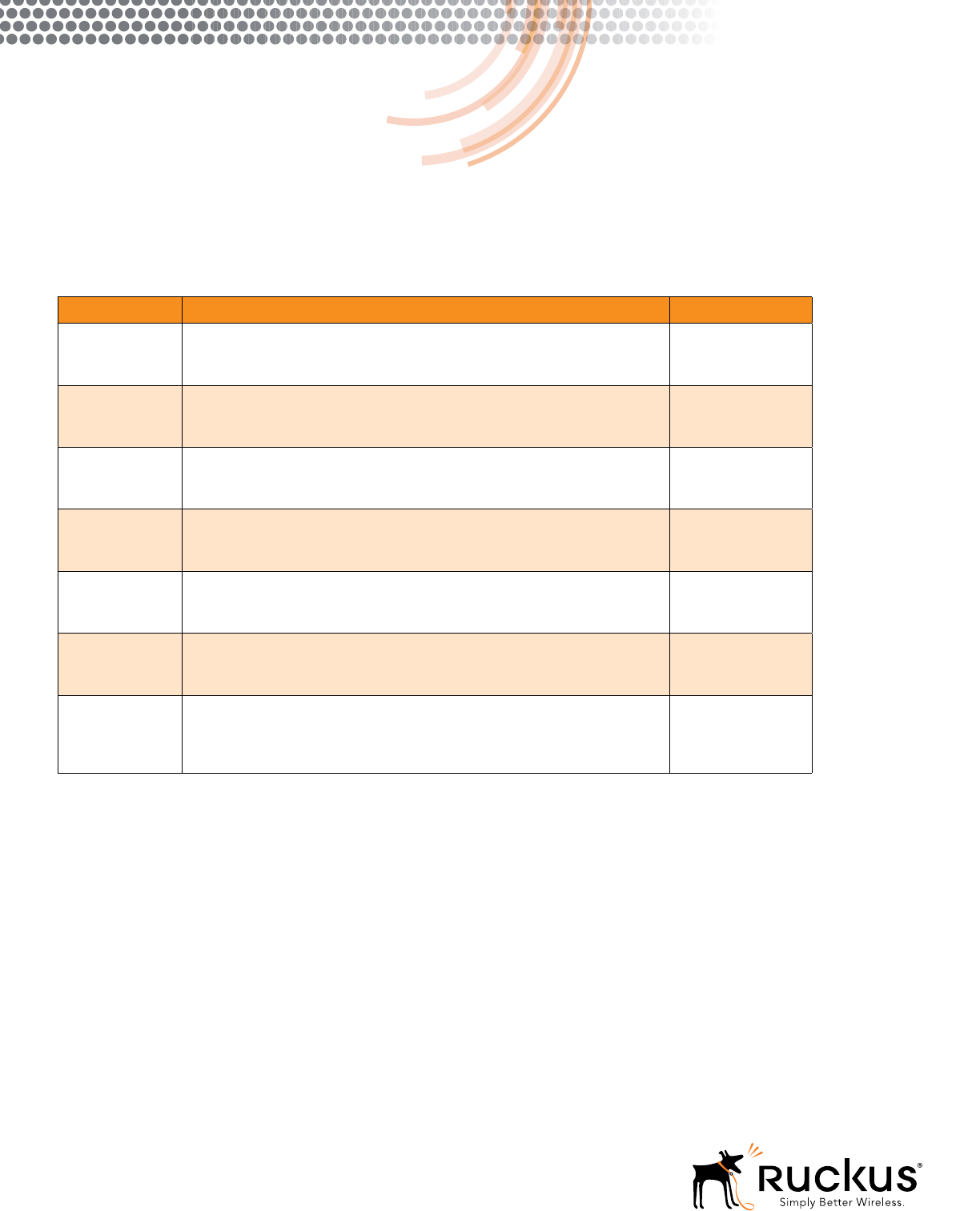
Ruckus Unleashed™ FAQ
Q: What are the SKUs for ordering Unleashed APs?
A:
Note: It also supports other country codes. Simply replace ‘WW’ with one of the country codes. Country code Z2 supports Algeria, Israel,
Morocco,Tunisia, Vietnam.
Contact your local Ruckus representative to discuss global prices
Q: Can the Unleashed network span across multiple subnets?
A: All Unleashed APs that need to be part of the same network need to be in the same L2 domain/VLAN.
Q: Is L3 roaming supported?
A: L3 roaming is not supported at GA. However, L2 roaming is supported.
Q: Does it support tunneling trafc?
A: Tunneling trafc is not supported.
SKU Description List Price
9U1-R500-WW00
ZoneFlex R500 dual-band 802.11ac Wireless Access Point, 2x2:2 streams,
BeamFlex+, dual ports, 802.3af PoE support. Does not include power adapter or PoE
injector. Includes Limited Lifetime Warranty.
$645
9U1-R600-WW00
ZoneFlex R600 dual-band 802.11ac Wireless Access Point, 3x3:3 streams,
BeamFlex+, dual ports, 802.3af PoE support. Does not include power adapter or PoE
injector. Includes Limited Lifetime Warranty.
$795
9U1-R310-XX02
ZoneFlex R310 Unleashed, dual-band 802.11ac Indoor Access Point, BeamFlex,
2x2:2, 1-Port, PoE. Does not include power adapter or PoE injector. Includes Limited
lifetime warranty.
$495
9U1-T300-X X01
ZoneFlex T300 Unleashed, omni, outdoor access point 802.11ac 2x2:2 internal
BeamFlex+, dual band concurrent, one ethernet port, PoE input. Includes mounting
bracket and one year warranty. Does not include PoE injector.
$1,295
9U1-T300-X X61
ZoneFlex T301n Unleashed, 30x30 deg, Outdoor 802.11ac 2x2:2, narrow beam,
dual band concurrent access point, one ethernet port, PoE input includes adjustable
mounting bracket and one year warranty. Does not include PoE injector.
$1,495
9U1-T301-XX51
ZoneFlex T301s Unleashed, 120x30 deg, Outdoor 802.11ac 2x2:2, 120 degree
sector, dual band concurrent access point, one ethernet port, PoE input includes
adjustable mounting bracket and one year warranty. Does not include PoE injector.
$1,495
9U1-T300-X X81
ZoneFlex T300e Unleashed, outdoor access point, 802.11ac 2x2:2 internal
BeamFlex+ 2GHz & 5GHz, external 5GHz N-female, dual band concurrent, one
ethernet port, PoE input. Includes mounting bracket and one-year warranty. Does not
include PoE injector or external 5GHz antenna.
$1,395

Ruckus Unleashed™ FAQ
Q: Can Unleashed APs do mesh?
A: Unleashed R500, R600, and T300 series will support SmartMesh.
Q: Is it possible to convert regular R500, R600, R310, and T300 series APs to Unleashed and vice versa?
A: It is possible to re-ash existing R500, R600, R310, and T300 series APs but please note that once re-ashed,
an end user will have to re-purchase Unleashed support. We recommend purchasing Unleashed R500, R600,
T300, and R310 APs rather than re-ashing. We have documentation that details this process available on the
support site.
Q: Will Unleashed support additional AP models such as the R710?
A: Yes, we have a roadmap to support additional 11ac APs to be part of Unleashed family.
Q: How do I manage Unleashed network?
A: Unleashed can be managed using a client device on the Unleashed network via a browser by going to
‘https://unleashed.ruckuswireless.com’.
UNLEASHED SUPPORT
Q: Should customer purchase Support contract for Unleashed?
A: Support contracts are recommended for customers to purchase, so they can obtain the following benets:
1. 24*7 Technical Support
2. Software Support, including Software Updates and Upgrades
Although Support Entitlement is not enforced “on the box” at the time of product introduction the policies remain
the same. That is, customers without support contracts are not entitled to the support deliverables listed above.
However, we will continue to honor the Limited Life Time Warranty for Unleashed APs.
Q: Will there be Advanced Hardware replacement support for the Unleashed APs?
A: No, there is no Advanced Hardware replacement support for Unleashed APs. However, Limited Life Time
warranty is supported.
Q: What support packages are available for Ruckus Unleashed?
A: Ruckus makes support options simple and affordable for small businesses.Purchase one support contract
per Unleashed network. Customers expanding more unleashed AP’s (up to 25 APs) within the contract period
do not need subsequent support contracts after initial support purchase. Please refer to table 1.

Ruckus Unleashed™ FAQ
SCALE & PERFORMANCE
Q: How many WLANs it supports?
A: 16 WLANs are supported at GA per Unleashed network.
Q: If a customer’s Unleashed network requirement grow beyond 25 APs and/or 512 concurrent clients
what options do they have?
A: Customers can buy one of the Ruckus Controllers (vSZ, SZ-100, ZoneDirector series) and migrate the
Unleashed APs over to the controller, so a customers’ investment with Ruckus is fully protected.
Q: Is there any performance degradation compared to standard R500, such as the number of
simultaneous users or throughput?
A: There is no change in number of clients supported per AP between a standard AP and Unleashed AP.
Similarly, Unleashed APs RF (Radio Frequency) performance remains the same between standard APs
and Unleashed APs. As far as throughput processing capacity is concerned, all the member APs perform
identical to standard AP. The Master AP may have some throughput processing penalty based on multiple
factors such as number of clients on the network, client encryption method, type of features enabled,
amount of roaming activities, packet size etc.
RESILIENCY
Q: Does it support redundancy?
A: Yes, Unleashed access points support dynamic“N”redundancy (N–Total APs deployed in the network). The
networksurvivesuntil the last AP.
Q: What do I need to do to deploy redundancy?
A: An Unleashed Master selects the Standby-Master automatically once its added to the network.
Q: How does the Redundancy work?
A: If the Master AP fails, a Standby-Master automatically assumes the role of Master and elects a
member AP to be the new Standby-Master.
Q: What happens if original Master comes back to network after reboot or crash?
A: Once Standby-Master becomes the Master then it will continue to stay as Master.
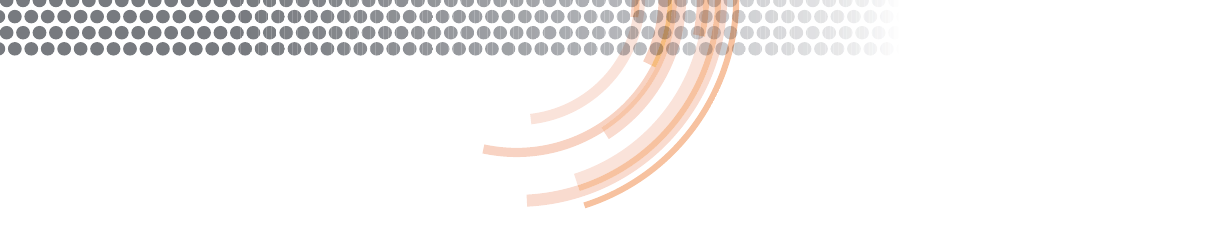
Ruckus Unleashed™ FAQ
Q: Should admin do anything when failover happens?
A: No admin action is required for failover process.
Q: How does resiliency work with static IP assignment?
A: The resiliency functionality does not change with static or DHCP IP assignment.
Q: Is conguration synced between Master and Standby-Master AP?
A: Yes, the conguration is synced between Master and Standby-Master AP.
Q: What about user accounts that are stored on Master AP at failover?
A: The user accounts are synced between Master and Standby-Master.
Q: Can a Unleashed R500 and R600 be paired to form redundancy?
A: Yes, mixed AP models can form redundancy.
SOFTWARE UPGRADE
Q: How do I upgrade software on my Unleashed network?
A: After logging into the Master AP, click ‘System&Admin->Administer->Upgrade>Upgrade’. Upon clicking the
‘Upgrade’ button the Master AP will initiate upgrade process by securely connecting to software upgrade
server in the cloud.
Q: What happens if I do not have internet connectivity?
A: If Unleashed APs have no internet connectivity then there are two options available to upgrade:
1. Manual ofine upgrade option is available via CLI.
2. After factory-resetting the AP you can upgrade using web UI itself
Q: How do I know if APs are upgraded?
A: After the upgrade, the AP will reboot. After logging into the Master AP on the Dashboard, click ‘Access Points-
>(choose the AP of your choice)-> Show System Overview Info’. This should show you the version number of
th e A P.
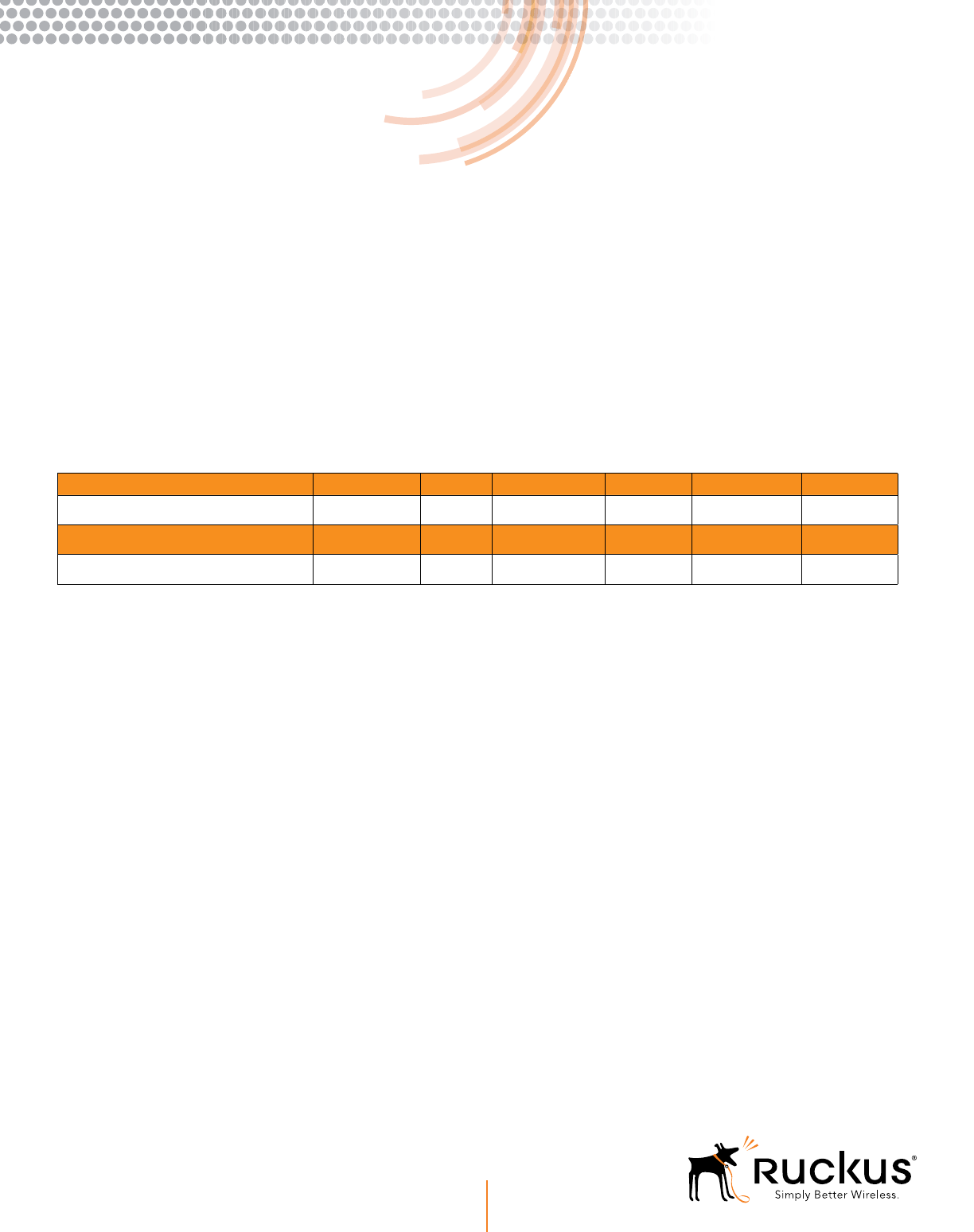
Ruckus Wireless, Inc.
350 West Java Drive
Sunnyvale, CA 94089 USA
(650) 265-4200 Ph \ (408) 738-2065 Fx
Copyright © 2016, Ruckus Wireless, Inc. All rights reserved. Ruckus Wireless and Ruckus Wireless design are registered
in the U.S. Patent and Trademark Office. Ruckus Wireless, the Ruckus Wireless logo, BeamFlex, ZoneFlex, MediaFlex,
FlexMaster, ZoneDirector, SpeedFlex, SmartCast, SmartCell, ChannelFly and Dynamic PSK are trademarks of Ruckus
Wireless, Inc. in the United States and other countries. All other trademarks mentioned in this document or website are
the property of their respective owners. February 2016
Ruckus Unleashed™ FAQ
Q: Do I need to back up congurations prior to upgrade?
A: Backing up conguration is not required. However, it is a good practice to backup conguration prior to upgrade.
Q: What happens when a new AP running different Unleashed version wants to join an existing Unleashed
network?
A: When a new AP joins the network, the master AP instructs the new member AP to download the software from
the software upgrade server located in the cloud. The new AP then downloads and changes the code as per
Master AP’s instruction. After matching the same version as Master it can join the existing Unleashed network.
Unleashed Support SKU - New 1-Year SKU 1-Yr Price 3-year SKU 3-Yr Price 5-Year SKU 5-Yr Price
End User Support, Unleashed 8 0 6 - R U N L-1U 0 0 $124.00 806-RUNL-3U00 $248.00 806-RUNL-5U00 $376.00
Unleashed Support SKU - Renewal 1-Year SKU 1-Yr Price 3-year SKU 3-Yr Price 5-Year SKU 5-Yr Price
End User Renewal, Unleashed 8 2 6 - R U N L-1 U 0 0 $124.00 806-RUNL-3U00 $248.00 806-RUNL-5U00 $376.00
Table 1