Ruckus Configuring Zone Director And RADIUS Zonedirector V3
Configuring ZoneDirector and RADIUS configuring_zonedirector_and_radius-v3
2017-03-27
User Manual: Ruckus Configuring ZoneDirector and RADIUS
Open the PDF directly: View PDF ![]() .
.
Page Count: 27
- Copyright Notice and Proprietary Information
- Intended Audience
- Introduction
- RADIUS Overview
- AAA Profiles
- 802.1X Configuration
- MAC Authentication Configuration
- Troubleshooting Tips
- Appendix A: 802.1X Testing

technical note
Conguring ZoneDirector
For RADIUS Authentication

Conguring ZoneDirector
For RADIUS Authentication
2
Copyright Notice and Proprietary Information ......................................................................................................................4
Intended Audience .....................................................................................................................................................................5
Introduction .................................................................................................................................................................................6
Requirements for this document ............................................................................................................................................6
What Is NOT in this document ................................................................................................................................................6
RADIUS Overview .......................................................................................................................................................................7
What is RADIUS? .....................................................................................................................................................................7
AAA services ..........................................................................................................................................................................7
RADIUS authentication scenarios ..........................................................................................................................................8
RADIUS and AAA key concepts .............................................................................................................................................8
RADIUS security .....................................................................................................................................................................8
RADIUS authentication ow ....................................................................................................................................................9
MAC authentication ...............................................................................................................................................................12
MAC authentication ow .......................................................................................................................................................12
802.1X Authentication ...........................................................................................................................................................13
What is 802.1X? ..................................................................................................................................................................... 13
Extensible Authentication Protocol types (EAP).....................................................................................................................13
802.1X authentication ow ..................................................................................................................................................... 13
Supported EAP types ............................................................................................................................................................15
Do I need to tell the ZoneDirector which EAP to use? ...........................................................................................................15
AAA Proles ..............................................................................................................................................................................15
Workow steps ....................................................................................................................................................................... 16
Create a AAA entry for the RADIUS server ...........................................................................................................................16
Test ZoneDirector to RADIUS server communications .......................................................................................................... 17
Table of Contents

Conguring ZoneDirector
For RADIUS Authentication
3
802.1X Conguration ...............................................................................................................................................................18
Workow steps ....................................................................................................................................................................... 18
Create an 802.1X-enabled WLAN..........................................................................................................................................18
Test an 802.1X supplicant ......................................................................................................................................................19
MAC Authentication Conguration ...................................................................................................................................... 20
Workow steps .......................................................................................................................................................................20
Verify MAC address format ...................................................................................................................................................20
Create a MAC authentication WLAN .....................................................................................................................................20
Test with a client ....................................................................................................................................................................22
Troubleshooting Tips .............................................................................................................................................................. 23
Troubleshooting NAS client to RADIUS communications ..................................................................................................23
Troubleshooting 802.1X .........................................................................................................................................................23
Certicates (802.1X) ............................................................................................................................................................... 23
RADIUS server conguration (802.1X) ...................................................................................................................................23
Client conguration (802.1X) ..................................................................................................................................................24
Troubleshooting certicates (802.1X) .....................................................................................................................................24
Troubleshooting MAC authentication ...................................................................................................................................25
RADIUS server conguration (MAC authentication) ...............................................................................................................25
Client conguration (MAC authentication) .............................................................................................................................. 25
Appendix A: 802.1X Testing .................................................................................................................................................... 26
Test Clients .............................................................................................................................................................................26
EAPTest (Mac OS) .................................................................................................................................................................26
RadEapTest (Windows) .........................................................................................................................................................27

Conguring ZoneDirector
For RADIUS Authentication
4
Copyright Notice and Proprietary Information
Copyright 2013 Ruckus Wireless, Inc. All rights reserved.
No part of this documentation may be reproduced, transmitted, or translated, in any form or by any means, electronic,
mechanical, manual, optical, or otherwise, without prior written permission of Ruckus Wireless, Inc. (“Ruckus”), or as expressly
provided by under license from Ruckus.
Destination Control Statement
Technical data contained in this publication may be subject to the export control laws of the United States of America.
Disclosure to nationals of other countries contrary to United States law is prohibited. It is the reader’s responsibility to determine
the applicable regulations and to comply with them.
Disclaimer
THIS DOCUMENTATION AND ALL INFORMATION CONTAINED HEREIN (“MATERIAL”) IS PROVIDED FOR GENERAL
INFORMATION PURPOSES ONLY. RUCKUS AND ITS LICENSORS MAKE NO WARRANTY OF ANY KIND, EXPRESS
OR IMPLIED, WITH REGARD TO THE MATERIAL, INCLUDING, BUT NOT LIMITED TO, THE IMPLIED WARRANTIES OF
MERCHANTABILITY, NON-INFRINGEMENT AND FITNESS FOR A PARTICULAR PURPOSE, OR THAT THE MATERIAL IS
ERROR-FREE, ACCURATE OR RELIABLE. RUCKUS RESERVES THE RIGHT TO MAKE CHANGES OR UPDATES TO THE
MATERIAL AT ANY TIME.
Limitation of Liability
IN NO EVENT SHALL RUCKUS BE LIABLE FOR ANY DIRECT, INDIRECT, INCIDENTAL, SPECIAL OR CONSEQUENTIAL
DAMAGES, OR DAMAGES FOR LOSS OF PROFITS, REVENUE, DATA OR USE, INCURRED BY YOU OR ANY THIRD PARTY,
WHETHER IN AN ACTION IN CONTRACT OR TORT, ARISING FROM YOUR ACCESS TO, OR USE OF, THE MATERIAL.
Trademarks
Ruckus Wireless is a trademark of Ruckus Wireless, Inc. in the United States and other countries. All other product or company
names may be trademarks of their respective owners.

Conguring ZoneDirector
For RADIUS Authentication
5
Intended Audience
This document provides an overview of how to congure a Ruckus Wi-Fi controller for RADIUS authentication. Step-by-step
procedures for conguration and testing are demonstrated. Some knowledge of the ZoneDirector, RADIUS and 802.1X is
recommended.
For more information on how to congure Ruckus products, please refer to the appropriate Ruckus user guide available on the
Ruckus support site, http://support.ruckuswireless.com.

Conguring ZoneDirector
For RADIUS Authentication
6
Introduction
This document describes how to congure the ZoneDirector Wi-Fi controller for RADIUS-based authentication. The document
is broken into the following main categories:
• Introduction
• RADIUS authentication overview
• Conguring AAA proles
• Conguring 802.1X
• Conguring MAC authentication
• Troubleshooting
Requirements for this document
In order to successfully follow the steps in this document, the following equipment (at a minimum) is required and assumed:
• RADIUS server
• Ruckus ZoneDirector controller and AP
What Is NOT in this document
This document is not an exhaustive description of all possible solutions. It focuses on common RADIUS authentication
scenarios and to integrate with Ruckus Wi-Fi controllers.
This document does not describe how to set up a RADIUS server and instead focuses on how to integrate a ZoneDirector into
an existing environment.

Conguring ZoneDirector
For RADIUS Authentication
7
RADIUS Overview
This section describes common authentication scenarios that use RADIUS for authentication.
What is RADIUS?
Remote Authentication Dial-in User Service (RADIUS) is a networking protocol for centralized authentication services. RADIUS is
a standard protocol described in IETF standards (RFC 2865 and others).
Although typically referred to as to a RADIUS server. It is important to understand that RADIUS is a communications protocol. It
does not refer to any type of hardware or a specic server application software.
There are many options for authentication, of which RADIUS is one. Others include Active Directory (AD), LDAP, UNIX les,
databases, etc.
AAA services
RADIUS provides more than simple authentication of a user or device. It also provides Authentication, Authorization and
Accounting (AAA) services. AAA is described more fully in RFC 2903, 3539 and later documents.
The functions of a AAA server include:
• Authentication – check if a presented credential is valid or not
• Authorization – check if credentials are authorized for a particular service
• Accounting – log all authentication and authorization activities
It is important to note that not all authentication servers or services are AAA-compliant. i.e. not all comply with the protocol
dened in the AAA standard. This does not mean that a server is not an authentication server. It does mean that type of server
may not be able to participate in functions that rely on that protocol.
For example, the DIAMETER1 protocol is AAA-compliant. Microsoft product Active Directory (AD) is not. AD is based on the
LDAP protocol and does not understand or use the RADIUS protocol. Therefore, it cannot directly participate in any AAA
activity in which the other party requires a AAA compliant protocol. This distinction is important to remember when designing
an authentication infrastructure with networked devices.
1 DIAMETER is a newer protocol, but is not as widely used. Even though a DIAMETER is twice a RADIUS.
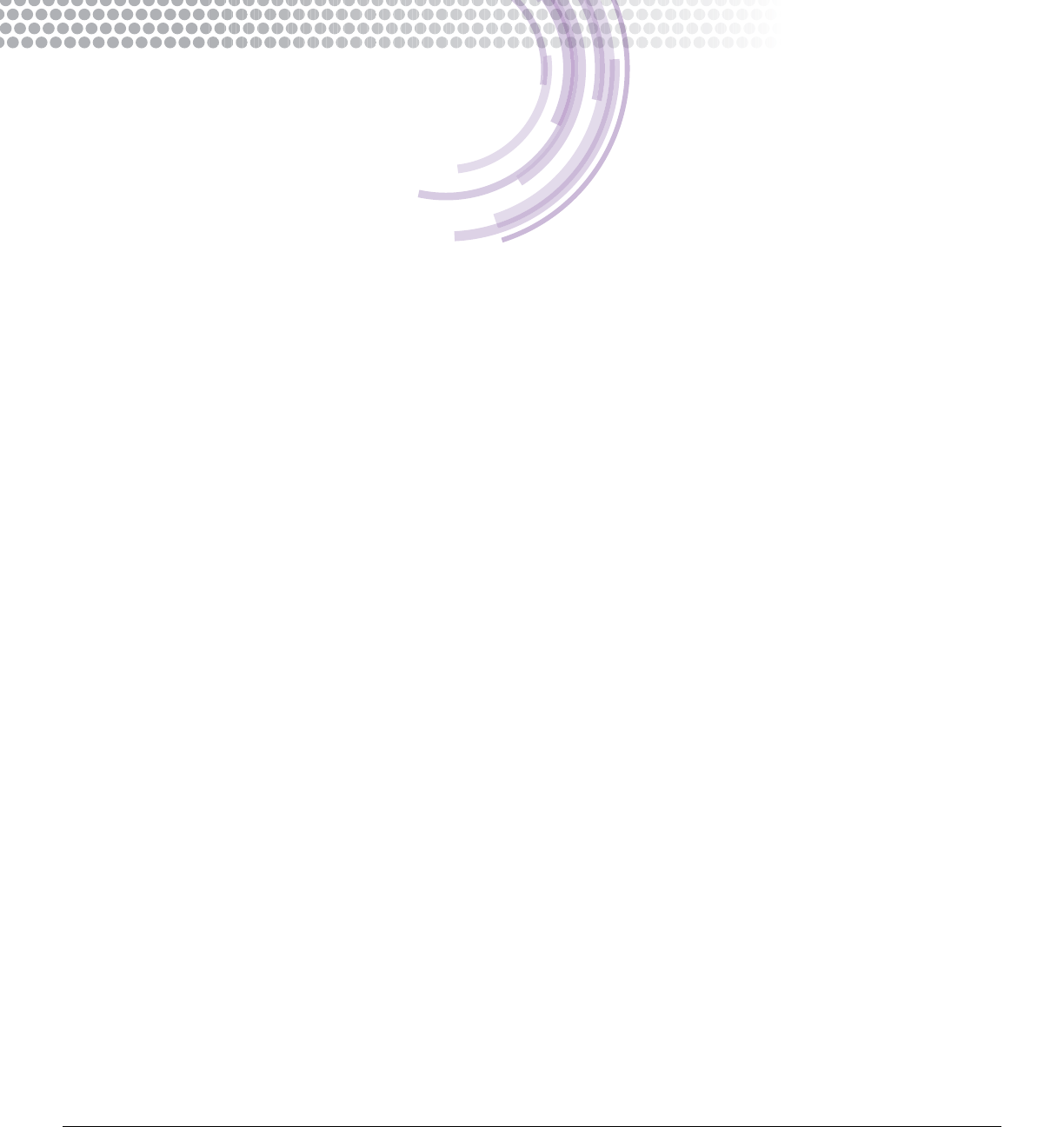
Conguring ZoneDirector
For RADIUS Authentication
8
RADIUS authentication scenarios
As the name implies, RADIUS was initially used primarily for user authentication via dial-up services such as modem and VPN. It
has moved into a larger role as network authentication types have evolved. This guide concentrates on RADIUS as it is typically
used in a Wi-Fi network. Other types of RADIUS authentication (such as wired version of these authentications) are beyond the
scope of this document.
The most common scenarios that use RADIUS include:
• 8 0 2.1X
• MAC
RADIUS and AAA key concepts
A well-designed authentication infrastructure requires basic knowledge of how RADIUS functions and the various entities
involved. RADIUS is usually made up of at least three components or entities.
RADIUS server – a server application that uses the RADIUS protocol and has access to a repository of user credentials
RADIUS (NAS) client2 – a device that is responsible for sending user credentials to the server
Client – a user or device that possesses credentials and wants access to the network
Of these three entities, it is important to understand the client typically does not understand or use the RADIUS protocol. The
NAS client does so on the client’s behalf to the RADIUS server.
RADIUS security
The RADIUS protocol is a clear-text protocol, i.e. all messages are sent unencrypted3. There is authentication between
the RADIUS server and the NAS client via a shared secret. A shared secret is a plain-text password that proves the NAS
client’s identity. RADIUS servers are typically congured to only accept certain types of devices and IP addresses. This limits
authentication to devices that know the shared secret and have been precongured on the RADIUS server as trusted clients.
2 The terms “RADIUS client” and “NAS client” are interchangeable for the purposes of this document
3 RadSec is a version of RADIUS that uses TCP and TLS to secure communications. This tutorial concentrates on the original RADIUS protocol for simplicity
and because it is still the most common protocol used.

Conguring ZoneDirector
For RADIUS Authentication
9
RADIUS authentication ow
Simple RADIUS
The gure below shows the simplest type of RADIUS authentication. The client provides its credentials to a NAS client (an AP
in this example). The AP transmits the credentials to the RADIUS server using the RADIUS protocol. How the client transmits
its credentials is not relevant to this discussion. The RADIUS server does not necessarily know what the client is or the network
details.
Figure 1 - Simple RADIUS authentication
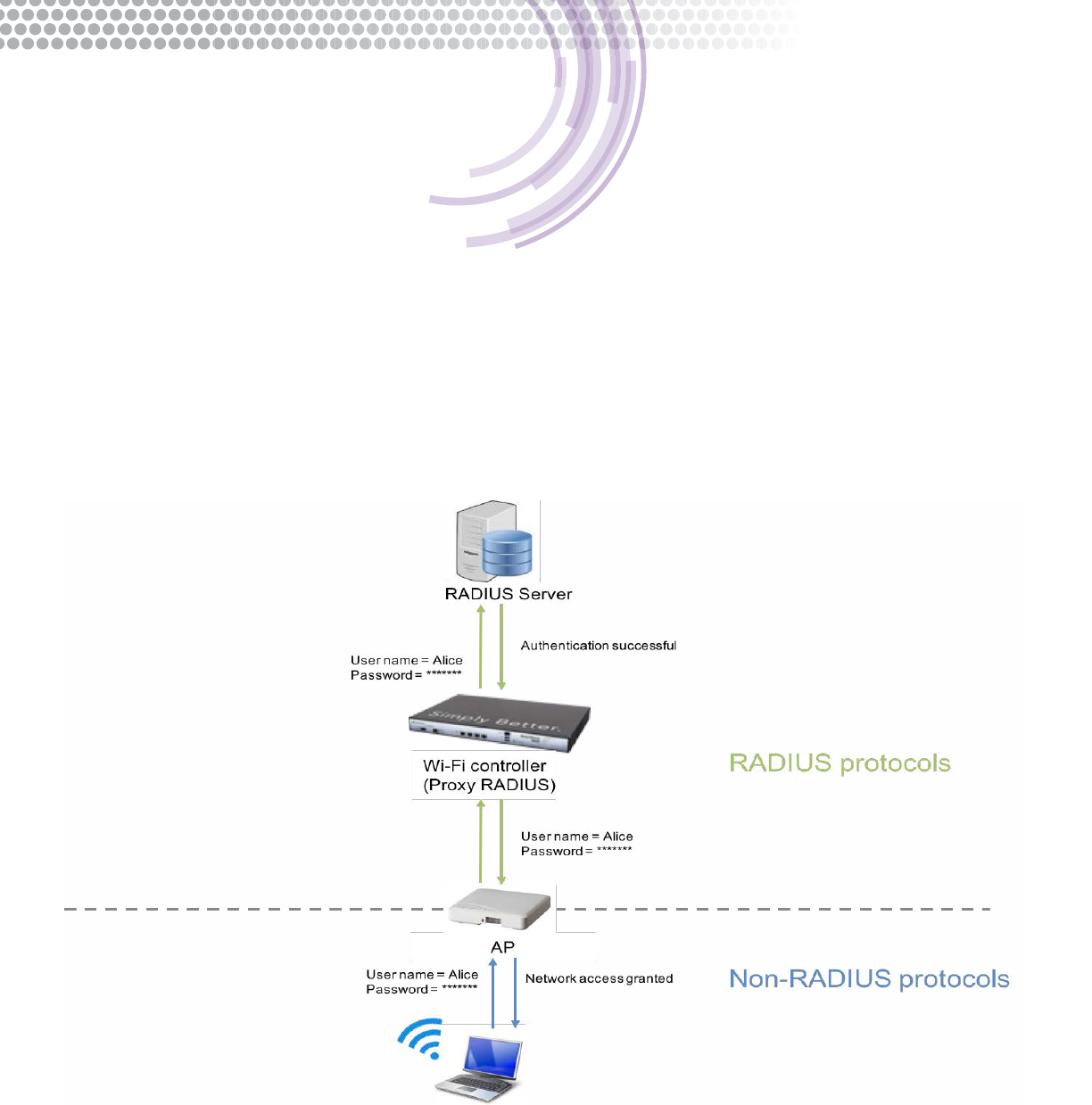
Conguring ZoneDirector
For RADIUS Authentication
10
Proxied RADIUS
A RADIUS server must be congured with the information for every NAS client that will connect. If there are many NAS clients
– for example, a campus of APs - it can be tedious to congure on the server. To get around this, many Wi-Fi installations use
an intermediate device to proxy the RADIUS communications. This has the advantage that the RADIUS server need only be
congured to accept communications from the proxy client rather than every AP.
In the case of the gure below, the AP is a NAS client to the Wi-Fi controller. The Wi-Fi controller acts like a RADIUS server
to the AP and a NAS client to the RADIUS server. Multiple proxies (APs, controllers, other RADIUS servers) may be used in
between a client and the ultimate credential database. Each simply forwards the credentials onward.
Figure 2 - AP proxies RADIUS requests to a Wi-Fi controller
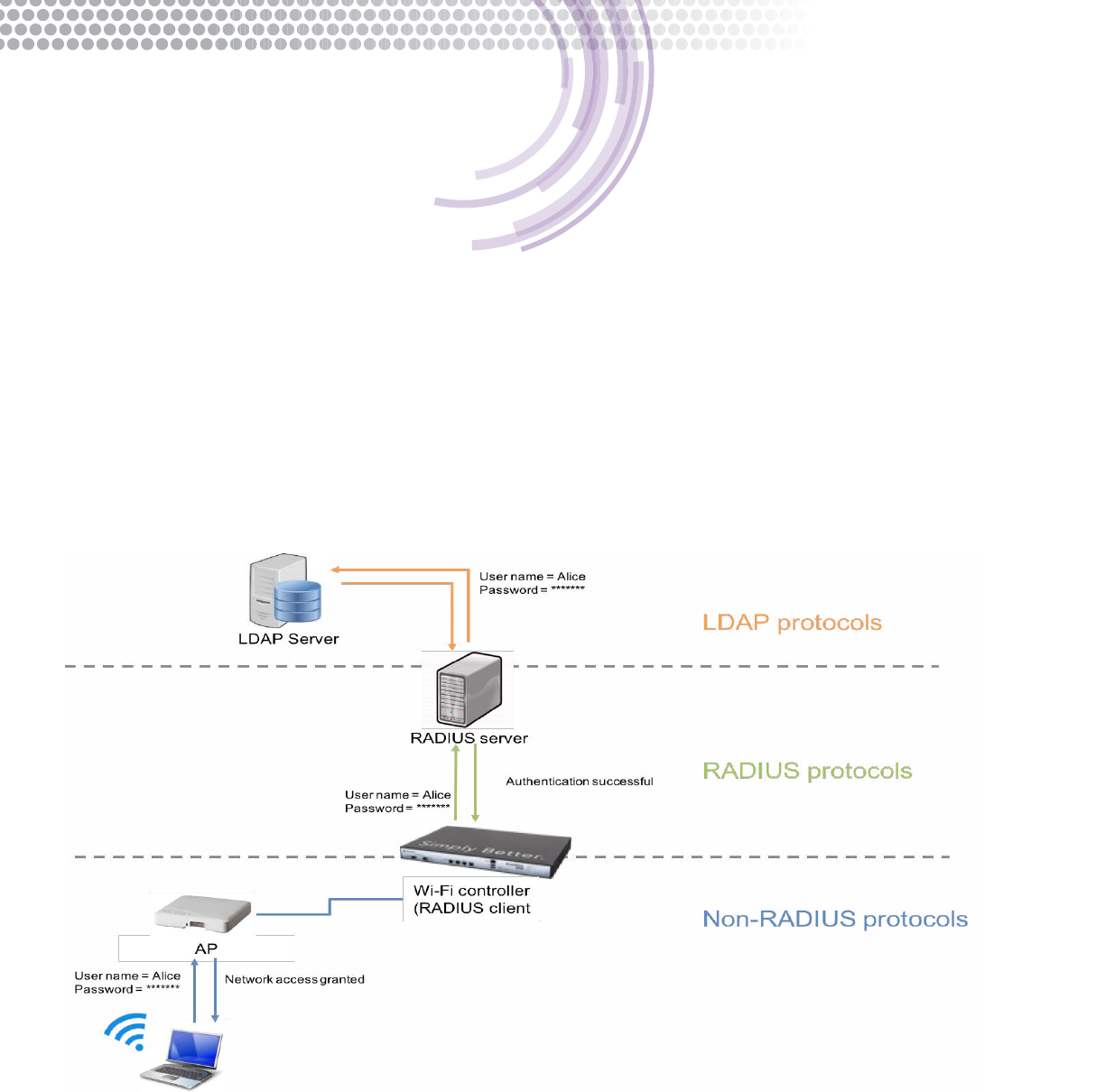
Conguring ZoneDirector
For RADIUS Authentication
11
Non-RADIUS credential repositories
User credentials are not always stored on the RADIUS server. In this case, many RADIUS servers support the ability to
communicate with a third-party server on the backend using a different protocol. This is particularly common when the
credentials are stored on an AD or LDAP server. The RADIUS server accepts the credentials from the NAS client via the
RADIUS protocol. It then transmits those credentials using the appropriate protocol, e.g. LDAP to the backend server.
If the credentials are approved by the 3rd party server, the RADIUS server receives the conrmation via LDAP, then transmits
the accept to the AP via the RADIUS protocol.
The gure below shows how trafc might ow between an AP to the Wi-Fi controller, to a RADIUS server and ultimately to an
LDAP server. The process is reversed to communicate the authentication successful/unsuccessful result.
Figure 3 - RADIUS frontend for a 3rd party authentication server

Conguring ZoneDirector
For RADIUS Authentication
12
MAC authentication
The simplest form of authentication is via the MAC address of the client. There must a repository of all client MACs that are
allowed to access the network. In the case of MAC authentication, the repository is usually the RADIUS server.
MAC authentication ow
The steps in a MAC authentication over Wi-Fi are:
1. Client connects to the WLAN
2. AP submits the client MAC address to the RADIUS server
3. RADIUS server checks the MAC is valid
4. If the client MAC is in the database, the client is permitted network access, otherwise it is rejected
The important things to realize about MAC authentication are:
• The client knows nothing about and does not participate in the authentication. Only the AP knows MAC authentication is
required and will perform the necessary steps
• MAC authentication is a low-level (layer 2) mechanism that does not offer encryption. The only way trafc can be encrypted
between the client and the AP is if it is provisioned with some kind of “seed” material to base the encryption on such as a
pre-shared key (PSK) or 802.1X (user name/password or certicate)
Figure 4 - Authentication via a 3rd party server
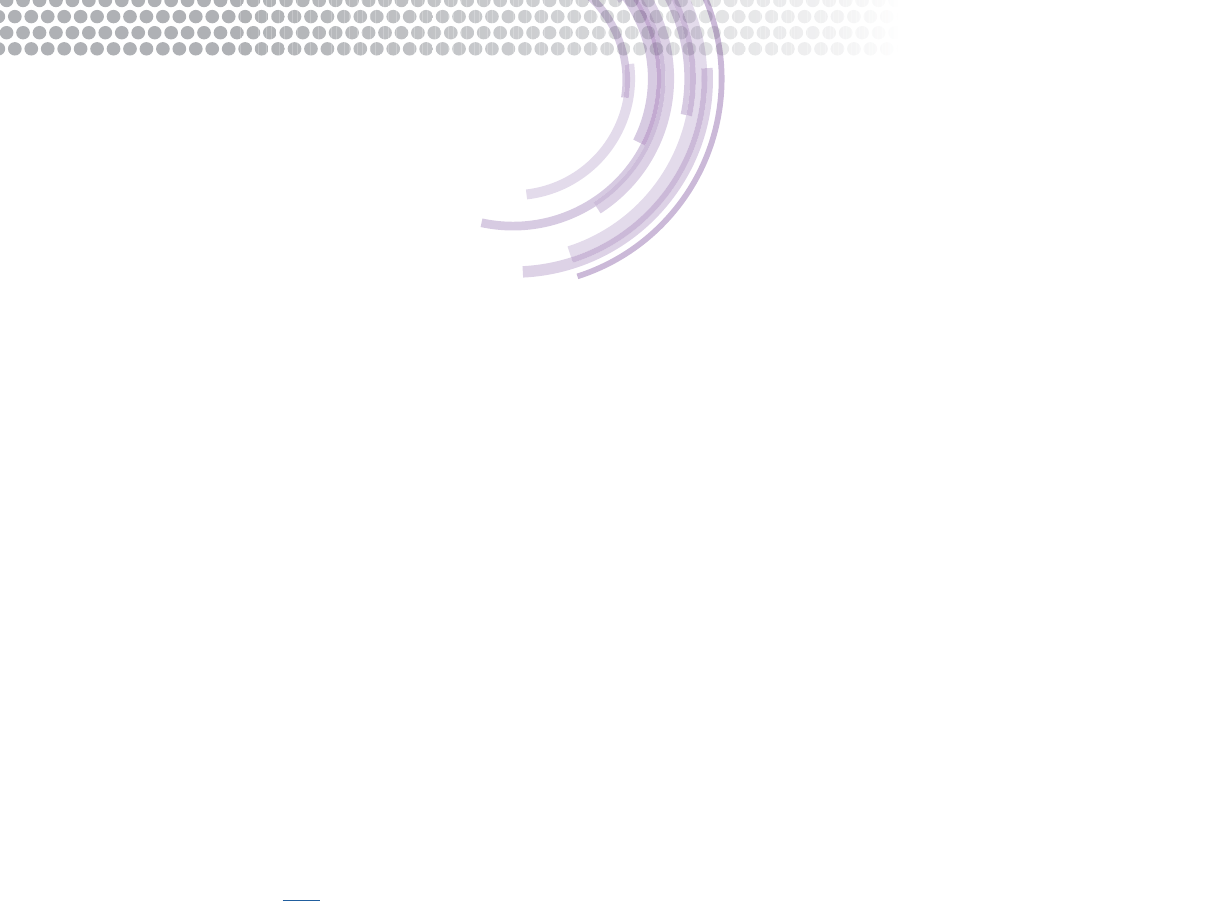
Conguring ZoneDirector
For RADIUS Authentication
13
802.1X Authentication
What is 802.1X?
802.1X is an IEEE security standard for network access. Authentication is a key part of the 802.1X standard. Three devices
participate in every 802.1X authentication:
• Supplicant – the client device
• Authenticator – the device that controls network access (port) and passes authentication messages to the authentication
server (NAS client)
• Authentication Server – AAA-compliant authentication server
Extensible Authentication Protocol types (EAP)
802.1X provides a framework in which an authentication process and transmission of user credentials may be processed
securely. It supports a wide variety of authentication types, commonly called EAP. Popular EAP types include:
• EAP-PEAP –- Protected EAP
• EAP-TLS – Transport Layer Security
• EAP-TTLS – Tunneled Transport Layer Security
There are many other EAP types available although not all are widely used. A more complete explanation of various EAP types
is available on Wikipedia here.
802.1X authentication ow
802.1X authentication ow will be different depending on the type of authentication. The intent of all authentication types is to
prevent the client from getting network access of any kind (including IP addresses) before it has passed authentication. It also
ensures the client credentials are encrypted before transmission over the untrusted medium, e.g. Wi-Fi.
The following is a simplied authentication ow based on PEAP. PEAP uses an unsecure inner authentication protocol, MS-
CHAPv2. Therefore, the credentials must be protected. This is accomplished by establishing an encrypted tunnel over which
the client may safely send the credentials.

Conguring ZoneDirector
For RADIUS Authentication
14
PEAP example: phase 1
1. Supplicant connects to the WLAN and sends an EAPoL-Start to begin
2. Authenticator sends an EAP request for the supplicant identity
3. Supplicant sends EAP response with a clear text outer identity name (this is not the client credentials)
4. Authenticator forwards the outer identity to the RADIUS server to begin authentication transaction
5. RADIUS server identies itself by sending its X.509 certicate to the supplicant (avoid a Man-In-The-Middle attack)
6. Supplicant validates the server certicate
7. An encrypted TLS tunnel is created between the supplicant and the RADIUS server
PEAP example: phase 2
8. RADIUS server requests the real identity of the supplicant
9. Supplicant sends actual credentials (inner identity) within the encrypted tunnel
10. RADIUS server sends an EAP challenge request
11. Supplicant sends an EAP challenge response (hashed)
12. RADIUS server sends an EAP request with EAP-MSCHAPv2 success
13. TLS tunnel is torn down
14. 4-way Handshake
4-way handshake
Once EAP authentication is complete, there is an additional step that generates cryptographic keys between the authenticator
and the supplicant. These keys are valid for the length of the session and are used to encrypt client data trafc sent between
the client and the AP. This is called the 4-way handshake.

Conguring ZoneDirector
For RADIUS Authentication
15
Supported EAP types
Do I need to tell the ZoneDirector which EAP to use?
Some less common EAP types may require additional support on the controller, however in general the most popular EAP
types do not. Examples of supported EAP types include:
• EAP-PEAP
• EAP-T TLS
• EAP-TLS
• EAP-SIM
• LEAP
If in doubt, please consult the ZoneDirector user guide for guidelines. The latest copies of the ZoneDirector user guide are
available on the Ruckus support portal: http://support.ruckuswireless.com.
The Ruckus AP and ZoneDirector need to know 802.1X will be used when the WLAN is created. All the AP and ZoneDirector do
are forward the messages to the RADIUS server. They do not alter them or change their actions in any way other than to allow
or disallow access based on an Access-Accept or Access-Reject message from RADIUS. VLAN membership or WLAN access
can also be specied via return attributes from RADIUS as well. For more information, please refer to the Ruckus Wireless
application note: Conguring Dynamic VLANs with RADIUS.
AAA Proles
This section describes how to congure a AAA server prole on a Ruckus ZoneDirector controller. When the controller is acting
as a NAS or RADIUS client, it needs information about the RADIUS server in order to communicate. A valid AAA prole must be
congured on the controller prior to creation of a WLAN.
The following is required information:
• RADIUS server IP address
• RADIUS server port number
• Shared secret
• NAS client protocol
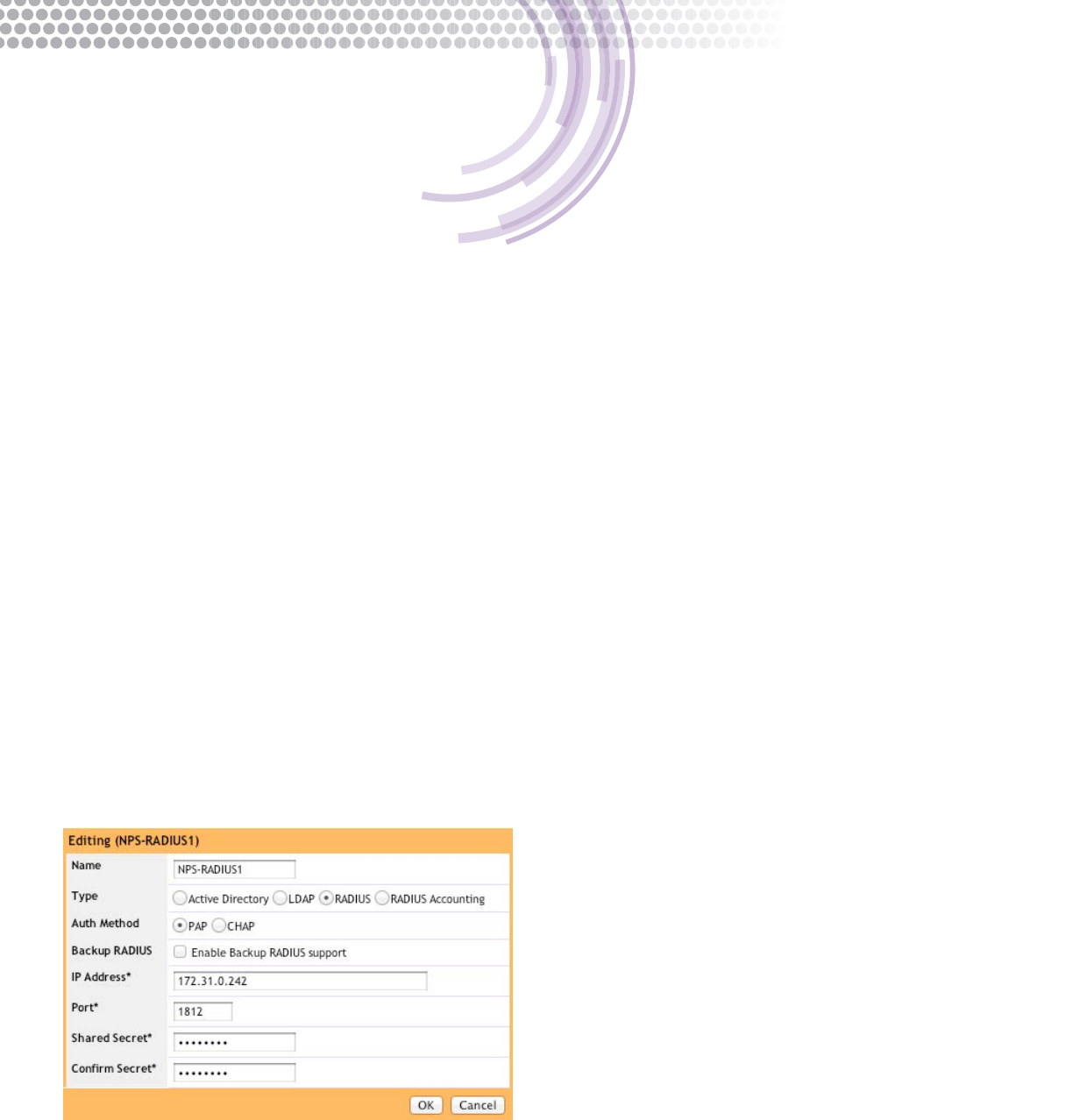
Conguring ZoneDirector
For RADIUS Authentication
16
This information tells the controller how to contact the RADIUS server and authenticate itself as well as which protocol it
should use for its own communications with the server. The protocol used by a ZoneDirector may be either PAP or CHAP. The
controller does not act as an 802.1X supplicant.
Workow steps
1. Create a AAA entry for the RADIUS server
2. Test the AAA entry
Create a AAA entry for the RADIUS server
1. Log on to the ZoneDirector’s web UI
2. Go to Congure->AAA Servers
3. Click Create New and enter the information for the RADIUS server. Required information includes:
• Server name
• Type (RADIUS)
• Authentication method for NAS client (CHAP or PAP)
• IP Address of RADIUS server
• Port number (most use 1812 by default)
• Shared Secret – the secret entered on the RADIUS server for the ZoneDirector NAS client entry
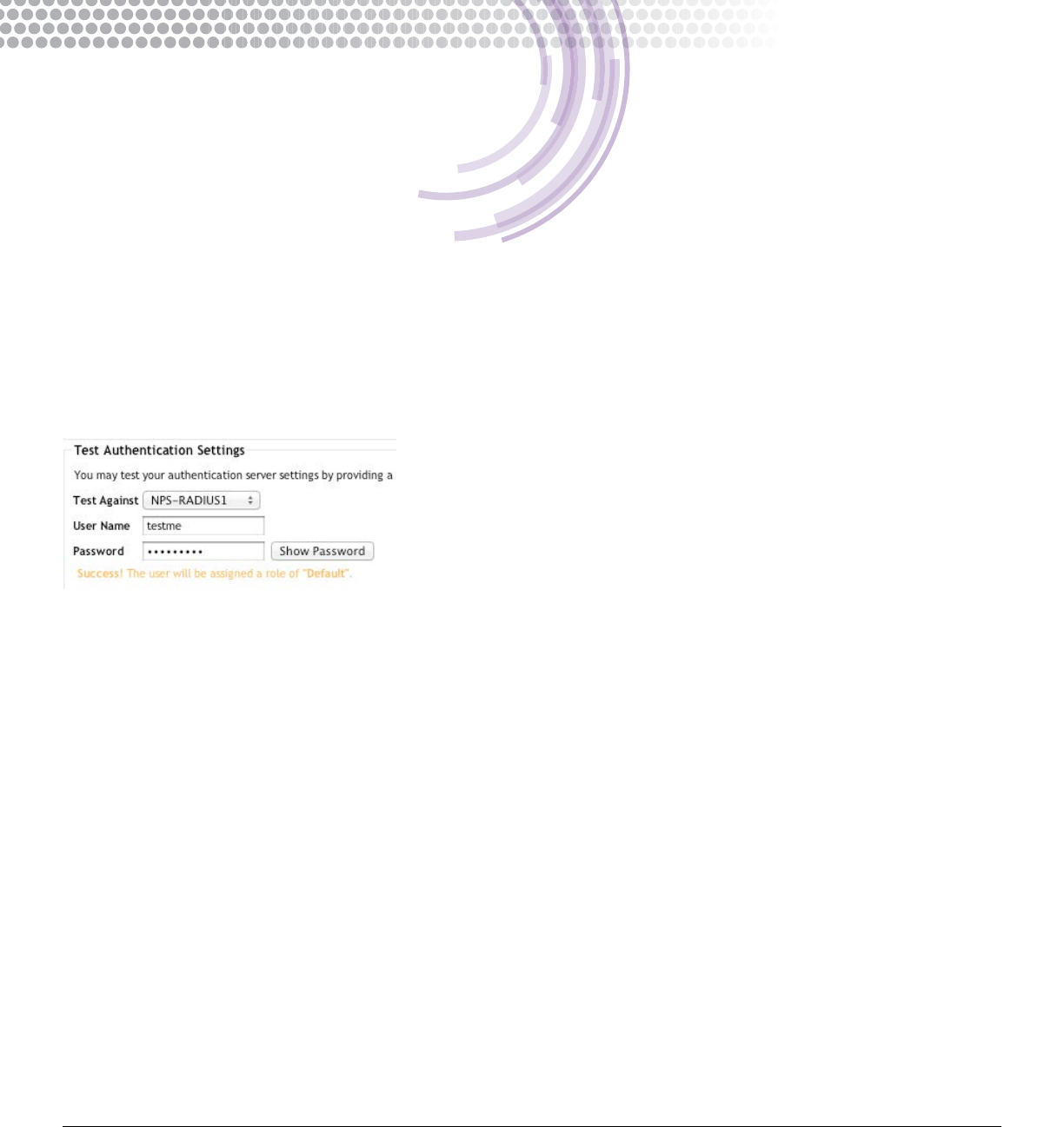
Conguring ZoneDirector
For RADIUS Authentication
17
4. Click OK
Test ZoneDirector to RADIUS server communications
If PAP or CHAP is permitted in your connection request policy on the RADIUS server, you may test communications with the
server now to make sure it works4. You should make sure your RADIUS server is congured to allow either PAP or CHAP
according to what you selected in the AAA prole above.
This test checks if communications are operational between the ZoneDirector and the RADIUS server. It veries the IP address,
shared secret, etc. is correct. Successfully testing RADIUS communications using this test does not guarantee 802.1X
will work as it relies on a different protocol. To make sure this conguration works with 802.1X please test with a supplicant.
Instructions are available in Appendix A: 802.1X Testing.
4 Enabling PAP or CHAP is a security risk as it is a very insecure protocol.
However, you can always enable it temporarily to do this test and then
disable

Conguring ZoneDirector
For RADIUS Authentication
18
802.1X Conguration
This section describes how to congure an 802.1X WLAN on a Ruckus ZoneDirector controller.
Workow steps
1. Create a AAA entry for the RADIUS server
2. Test the AAA server communications (optional)
3. Create an 802.1X-enabled WLAN
4. Connect a supplicant and test
The section assumes the rst two steps have already been performed. An 802.1X WLAN may not be congured unless a AAA
prole already exists. For instructions on how to create a AAA prole, please refer to the chapter titled AAA Proles.
Create an 802.1X-enabled WLAN
1. Log on to the ZoneDirector’s web UI
2. Go to Congure->WLANs
3. Click Create New and enter the appropriate information for your SSID name, encryption, etc. The Authentication Method
must be set to 802.1x EAP
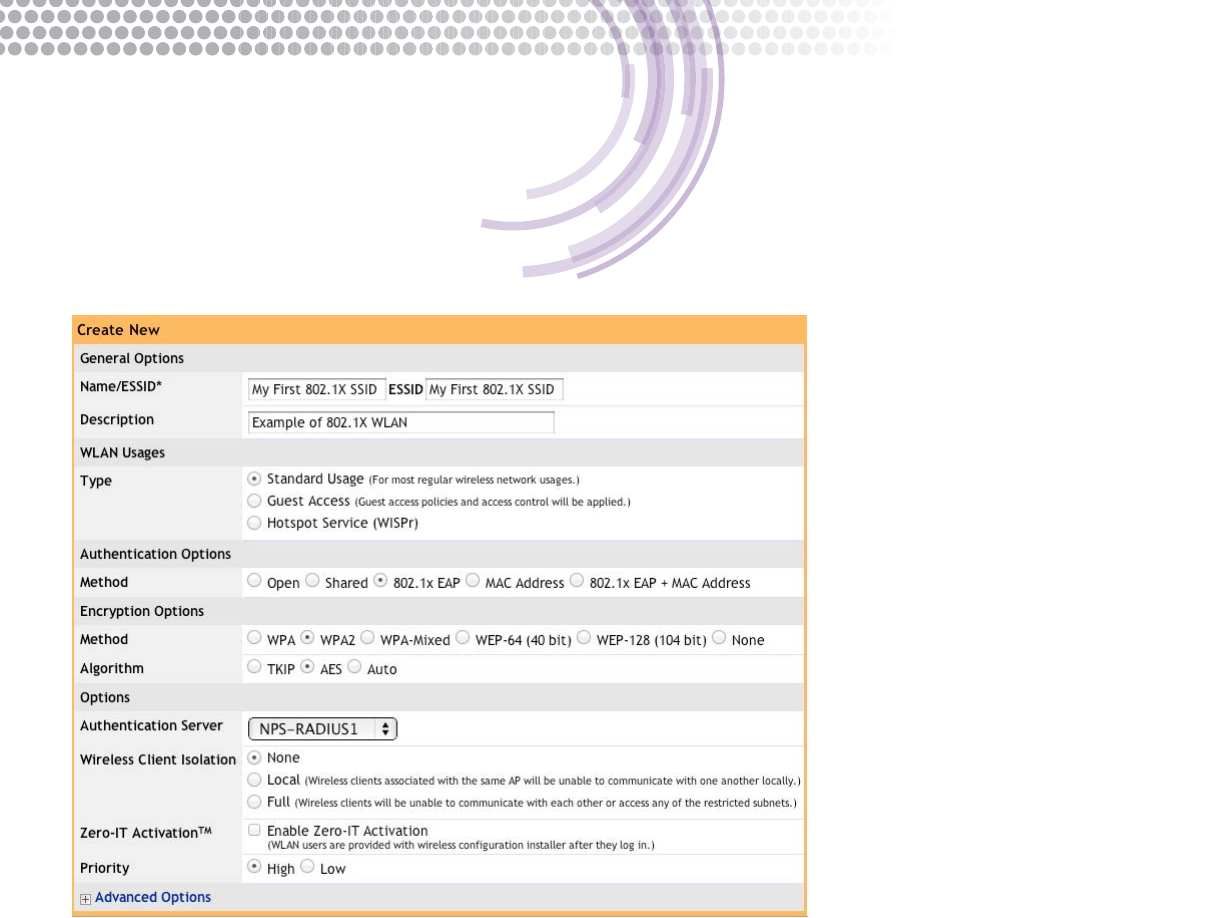
Conguring ZoneDirector
For RADIUS Authentication
19
4. Make sure to select the correct RADIUS server from the drop-down box
5. If using a RADIUS accounting server, open the Advanced Options and select it from the drop-down.
6. Click OK to save your changes.
That’s it for the ZoneDirector. The next step is to test with a real 802.1X supplicant client.
Test an 802.1X supplicant
At this point the system should be ready for a client test of 802.1X over wireless. Details on setting up client supplicants are very
different depending on the OS. Some useful RADIUS supplicant test utilities are described in Appendix A: 802.1X Testing.

Conguring ZoneDirector
For RADIUS Authentication
20
MAC Authentication Conguration
This section describes how to congure a WLAN with MAC authentication on a Ruckus ZoneDirector controller.
Workow steps
1. Create a AAA entry for the RADIUS server
2. Test the AAA server communications (optional)
3. Create MAC authentication-enabled WLAN
4. Connect a client and test
The section assumes the rst two steps have already been performed. A MAC authentication WLAN may not be congured
unless a AAA prole already exists. For instructions on how to create a AAA prole, please refer to the chapter titled AAA
Proles.
Verify MAC address format
When a MAC address lookup is performed by the controller against the RADIUS server it must have the same format that is
used by the server. The lookup is case sensitive. The octet separators must also match. Common formats include:
• aabbccddeeff
• aa:bb:cc:dd:ee:ff
• aa-bb-cc-dd-ee-ff
• AABBCCDDEEFF
• AA:BB:CC:DD:EE:FF
• AA-BB-CC-DD-EE-FF
Create a MAC authentication WLAN
1. Log on to the ZoneDirector’s web UI
2. Go to Congure->WLANs
3. Click Create New and enter the appropriate information for your SSID name. The Authentication Method must be set to
MAC Address
4. The Encryption Method is set to None
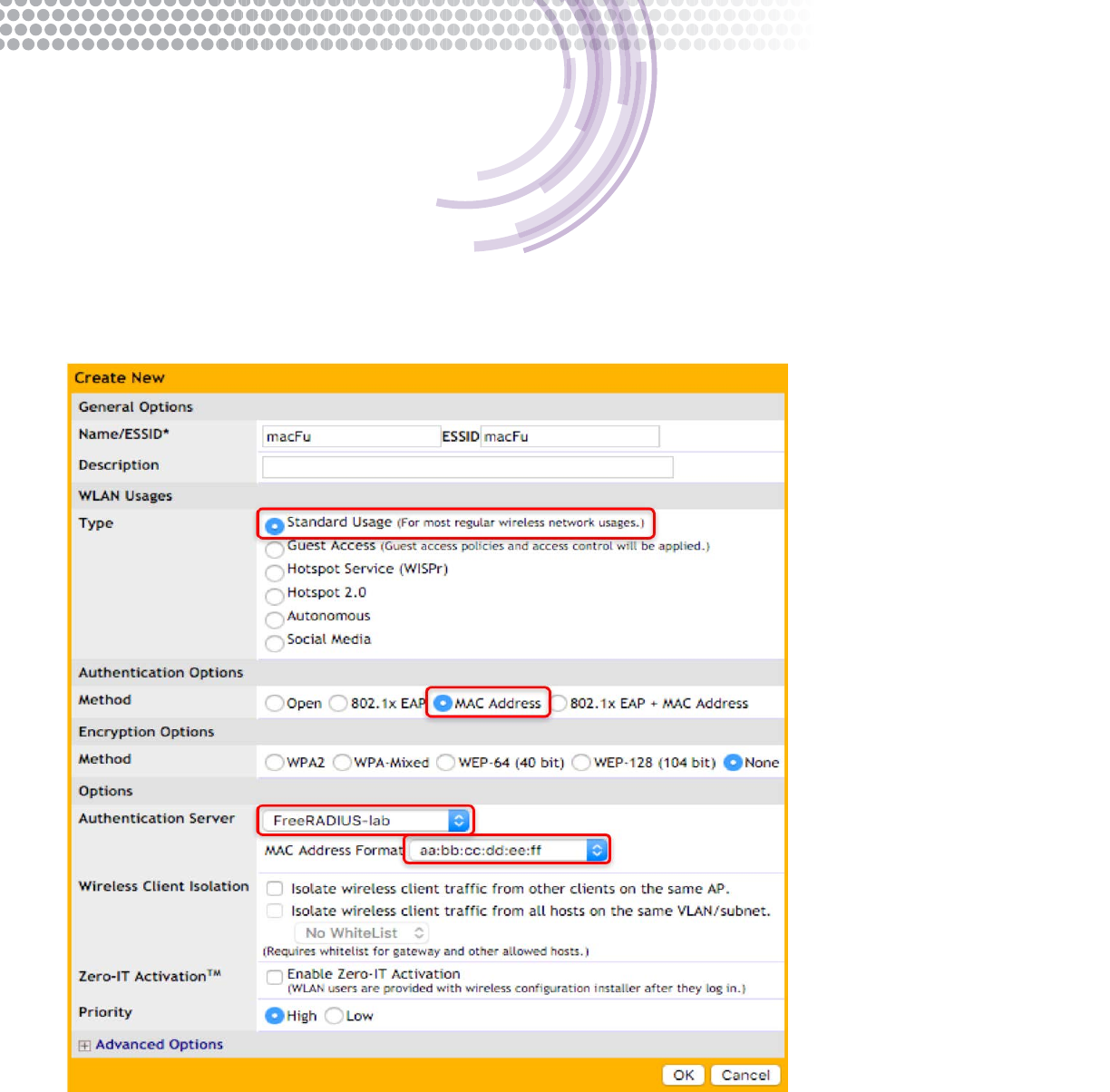
Conguring ZoneDirector
For RADIUS Authentication
21
5. Select the RADIUS server AAA prole from the Authentication Server drop-down box
6. Select the format used to store MAC addresses in your RADIUS server
7. Click OK to create the WLAN

Conguring ZoneDirector
For RADIUS Authentication
22
Test with a client
Once the WLAN is congured and broadcast by an AP. Connect a device whose MAC address is already in the RADIUS server
credentials repository to verify it works correctly.

Conguring ZoneDirector
For RADIUS Authentication
23
Troubleshooting Tips
There are several components involved in 802.1X and MAC authentication. To troubleshoot, rst isolate the problem component
– or at least the rst component failure in the process. Specic steps can be taken from there.
Troubleshooting NAS client to RADIUS communications
All 802.1X authentication will fail if the controller is unable to reach the RADIUS server and successfully authenticate itself. The
following are common reasons why this may be the case:
• Shared secret is not the same on the NAS client and RADIUS server – try typing it again
• No IP connectivity – try pinging from one to the other
• Wrong RADIUS ports congured in the AAA prole or a rewall is blocking the ports
• If the AAA test (ZoneDirector) doesn’t work, make sure PAP/CHAP is enabled. This test only works with PAP or CHAP
Troubleshooting 802.1X
In the case of 802.1X it is often easiest to begin troubleshooting from the endpoint (client).
Certicates (802.1X)
Client-side Validation
The number one reason an 802.1X connection fails on the client is when there is a problem with the server certicate5. This is
particularly true if a private CA or a self-signed certicate is used. If the client cannot validate the RADIUS server certicate it will
reject the connection and authentication will fail.
An easy way to check if this is the problem is to disable certicate validation on the client. If the client successfully authenticates
the issue is with client validation. Resolution usually involves installing the correct root CA chain on the client.
RADIUS server conguration (802.1X)
Another common issue can occur when the RADIUS server’s name does not match what is on its certicate. In this case, the
two must be reconciled: either a new certicate with the correct name is installed or the server’s name is changed to match the
certicate.
A server may have a valid certicate that matches its name and is expired or revoked. This will also cause the client validation
check to fail.

Conguring ZoneDirector
For RADIUS Authentication
24
No Server Certicate
802.1X authentication requires the RADIUS server have an X.509 (SSL) certicate installed. If not server certicate is installed
the server cannot perform EAP authentication such as PEAP, EAP-TLS and EAP-TTLS. A tool such as EAPTest described in
Appendix A can easily show what is happening with the certicate.
Incorrect Server EAP Conguration
A common problem can occur when an EAP type is used that has not been congured on the RADIUS server. For example, a
working 802.1X authentication is tested and validated for EAP-PEAP. However, that does not mean an EAP-TLS supplicant will
work without some change to the RADIUS server conguration.
A working 802.1X authentication that suddenly stops working may be due to:
• Switching to a new RADIUS server that is not congured for the correct EAP
• Removing a RADIUS proxy device that was used as an intermediary. A RADIUS proxy can be used to connect to another
RADIUS server and does not necessary have to be a traditional server
Client conguration (802.1X)
Most clients are able to determine the correct 802.1X authentication type on their own, but some may need manual
conguration. It is important to make sure this is correct. For example, a client using WPA-TKIP will not be able to connect to a
WLAN congured for WPA2-AES only.
Similarly, a client may not be able to negotiate a common authentication protocol with the RADIUS server. For example, if the
client can only do PEAP but the RADIUS server is congured to only support EAP-TLS.
OS Limitations
Although most modern devices support the most popular EAP methods (PEAP, EAP-TLS and EAP-TTLS) it is not guaranteed.
Always check the vendor’s documentation rst.
Troubleshooting certicates (802.1X)
Client
There are several reasons why a client may have a problem with a certicate. These include:
• RADIUS server presented a certicate that is signed by an unknown/untrusted CA
• RADIUS server presented a certicate that does not match its hostname
• The certicate has expired
• The client does not have a valid certicate to present to the server for an EAP type that requires client-side certicates such
as EAP-TLS

Conguring ZoneDirector
For RADIUS Authentication
25
Any of these problems will cause the client to fail to connect (often silently). In the case of a Windows client, the system will show
messages similar to “Attempting to connect … Attempting to connect ... unable to connect”. It will repeat this cycle on and on.
The simplest way to test a server-side certicate problem is to disable server certicate validation on the client. If the client is
able to connect, the problem is denitely on the server certicate side. One other thing to try is to connect with a different client
(different OS) and see if it exhibits similar behavior.
Troubleshooting MAC authentication
RADIUS server conguration (MAC authentication)
If the controller to RADIUS server communication is correct and the client still fails to authentication the issue is likely a
mismatch between the MAC format used in the RADIUS server’s repository vs. what the controller was congured to use the
WLAN conguration.
Client conguration (MAC authentication)
There is no conguration required on the client side for MAC authentication.

Conguring ZoneDirector
For RADIUS Authentication
26
Appendix A: 802.1X Testing
This section describes tools for validating an 802.1X WLAN.
Test Clients
The only way to check if 802.1X is working correctly is with a supplicant. This can be done with a client device (recommended).
There are also test utilities available that will set up an 802.1X connection.
Instructions on how to congure a specic client device are outside the scope of this document. To learn how to congure a
supplicant client such as a laptop or smartphone, please consult the vendor’s documentation.
EAPTest (Mac OS)
EAPTest is a commercial utility available for Mac OS on the App Store. It can be used to test wired and wireless connections
using a wide variety of EAP types including EAP-PEAP, EAP-TLS and EAP-TTLS.
Figure 5 - EAPTest utility
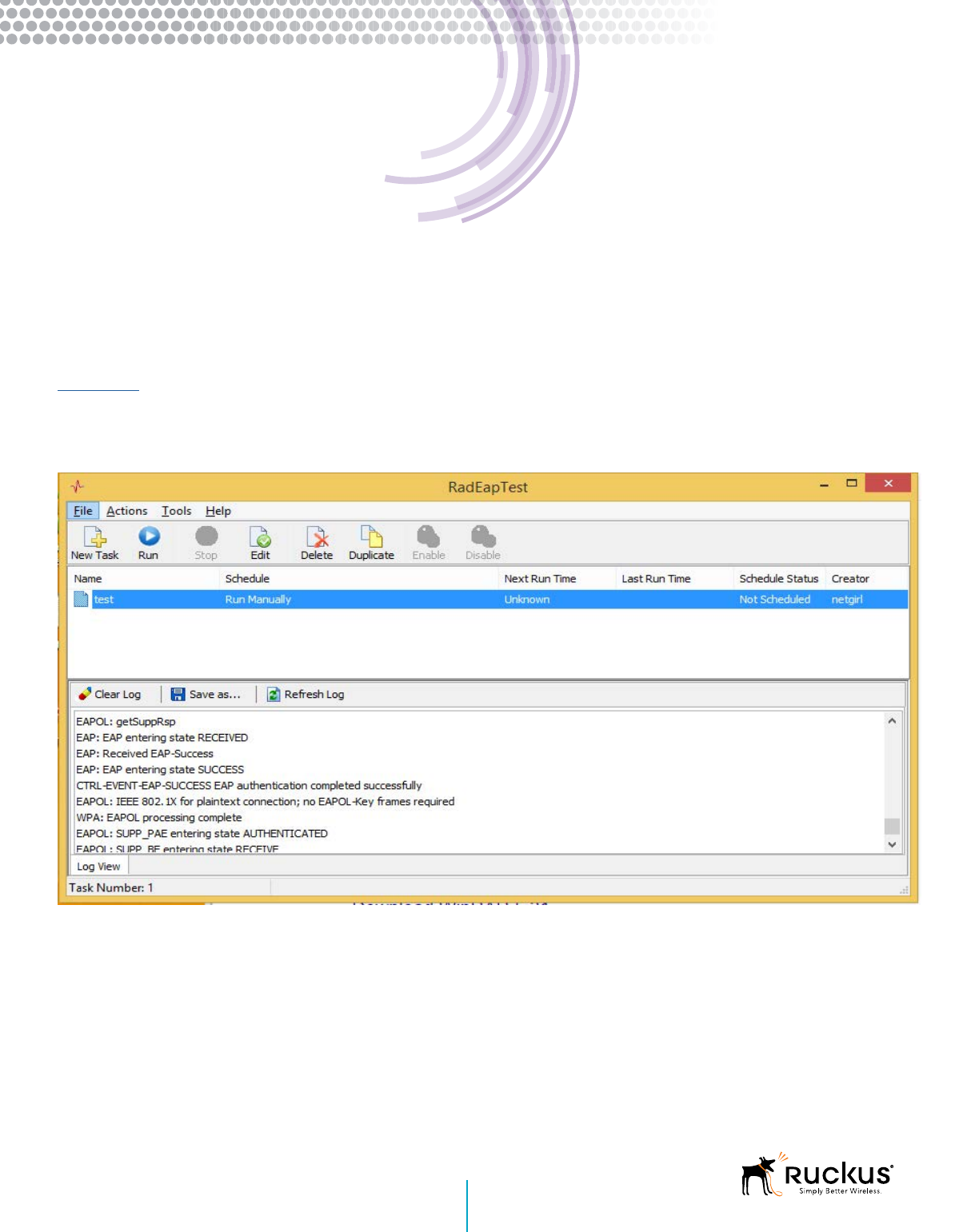
Conguring ZoneDirector
For RADIUS Authentication
27
The EAPTest tool is very easy to use and provides detailed information for every step of the process include (as shown above)
certicate exchanges, received attributes, etc.
RadEapTest (Windows)
RadEapTest is a commercial utility available for Windows. It can be used to test wired and wireless connections using a wide
variety of EAP types including EAP-PEAP, EAP-TLS and EAP-TTLS.
The RadEapTest tool provides detailed logs with packet-by-packet transactional information.
Figure 6 - RadEapTest utility
Ruckus Wireless, Inc.
350 West Java Drive
Sunnyvale, CA 94089 USA
(650) 265-4200 Ph \ (408) 738-2065 Fx www.ruckuswireless.com
Copyright © 2016, Ruckus Wireless, Inc. All rights reserved. Ruckus Wireless and Ruckus Wireless design
are registered in the U.S. Patent and Trademark Office. Ruckus Wireless, the Ruckus Wireless logo, BeamFlex,
ZoneFlex, MediaFlex, FlexMaster, ZoneDirector, SpeedFlex, SmartCast, SmartCell, ChannelFly and Dynamic PSK
are trademarks of Ruckus Wireless, Inc. in the United States and other countries. All other trademarks mentioned
in this document or website are the property of their respective owners. April 2016.