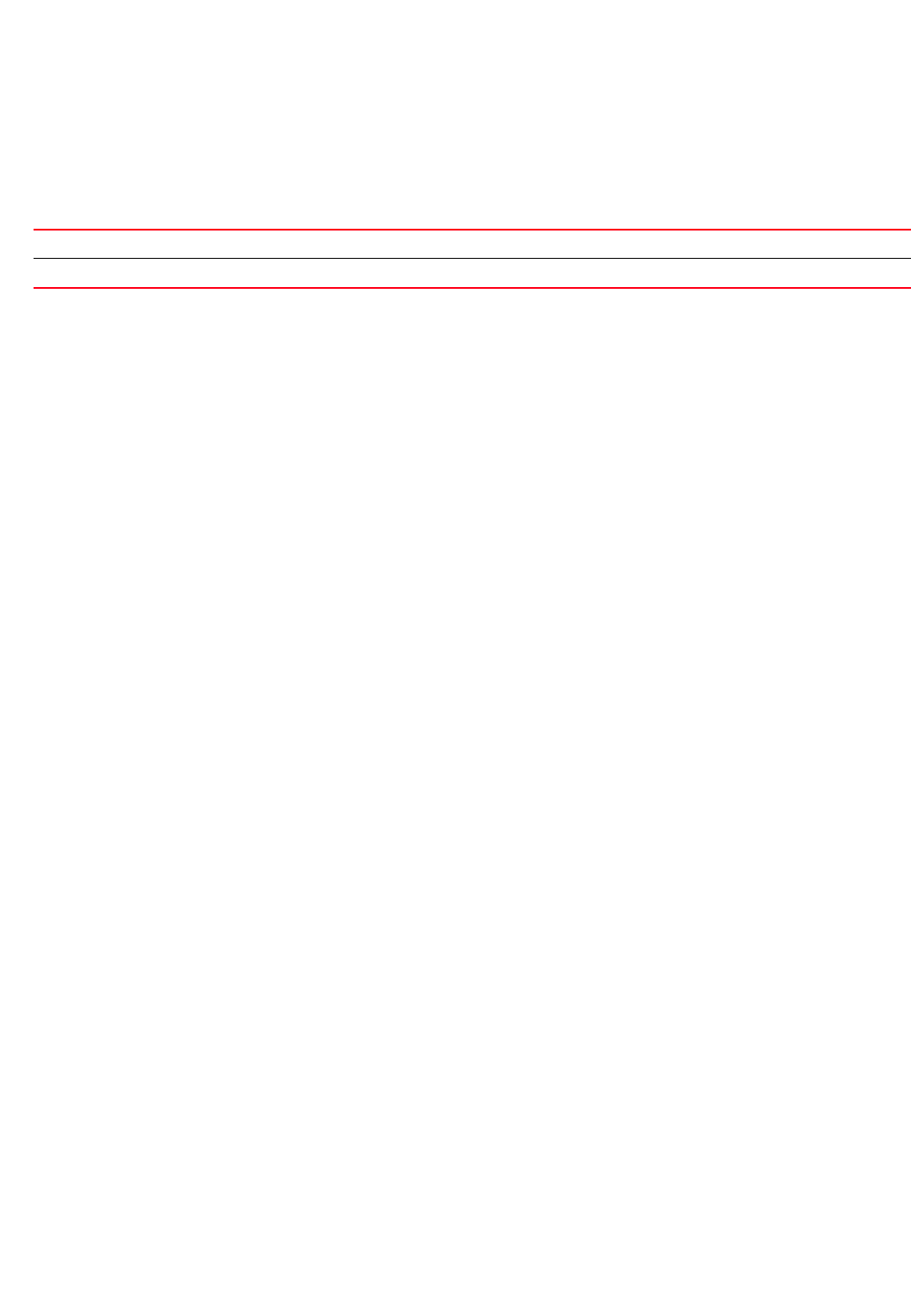Ruckus Brocade Mobility RFS4000, RFS6000, RFS7000 CLI Reference Guide, 5.4.0.0 RFS Controller Guide 5400 Cliguide
Mobility 5.4.0.0 RFS Controller CLI Reference Guide mobility-5400-controller-cliguide
2017-05-10
User Manual: Ruckus Mobility 5.4.0.0 RFS Controller CLI Reference Guide
Open the PDF directly: View PDF ![]() .
.
Page Count: 1082 [warning: Documents this large are best viewed by clicking the View PDF Link!]
- About This Guide
- Introduction
- User Exec Mode Commands
- Privileged Exec Mode Commands
- Privileged Exec Mode Commands
- ap-upgrade
- archive
- boot
- captive-portal-page-upload
- cd
- change-passwd
- clear
- clock
- cluster
- configure
- connect
- copy
- create-cluster
- crypto
- delete
- diff
- dir
- disable
- edit
- enable
- erase
- exit
- format
- halt
- join-cluster
- l2tpv3
- logging
- mint
- mkdir
- more
- no
- page
- ping
- pwd
- re-elect
- reload
- remote-debug
- rename
- rmdir
- self
- ssh
- telnet
- terminal
- time-it
- traceroute
- upgrade
- upgrade-abort
- watch
- Privileged Exec Mode Commands
- Global Configuration Commands
- Global Configuration Commands
- aaa-policy
- aaa-tacacs-policy
- advanced-wips-policy
- br300
- br650
- br6511
- br71xx
- association-acl-policy
- auto-provisioning-policy
- captive portal
- clear
- customize
- device
- device-categorization
- dhcp-server-policy
- dns-whitelist
- do
- end
- event-system-policy
- firewall-policy
- host
- inline-password-encryption
- ip
- l2tpv3
- mac
- management-policy
- meshpoint
- meshpoint-qos-policy
- mint-policy
- nac-list
- no
- password-encryption
- profile
- radio-qos-policy
- radius-group
- radius-server-policy
- radius-user-pool-policy
- rf-domain
- rfs4000
- rfs6000
- rfs7000
- role-policy
- routing-policy
- self
- smart-rf-policy
- wips-policy
- wlan
- wlan-qos-policy
- Global Configuration Commands
- Common Commands
- Show Commands
- show commands
- show
- adoption
- advanced-wips
- ap-upgrade
- boot
- captive-portal
- captive-portal-page-upload
- cdp
- clock
- cluster
- commands
- context
- critical-resources
- crypto
- debug
- debugging
- dot1x
- event-history
- event-system-policy
- file
- firewall
- interface
- ip
- ip-access-list-stats
- l2tpv3
- licenses
- lldp
- logging
- mac-access-list-stats
- mac-address-table
- mint
- noc
- ntp
- password-encryption
- pppoe-client
- privilege
- reload
- remote-debug
- rf-domain-manager
- role
- route-maps
- rtls
- running-config
- session-changes
- session-config
- sessions
- smart-rf
- spanning-tree
- startup-config
- terminal
- timezone
- upgrade-status
- version
- vrrp
- what
- wireless
- wwan
- show commands
- Profiles
- Profile Config Commands
- ap-mobility
- ap-upgrade
- br300
- arp
- auto-learn-staging-config
- autoinstall
- bridge
- captive-portal
- cdp
- cluster
- configuration-persistence
- controller
- critical-resource
- crypto
- dot1x
- dscp-mapping
- email-notification
- enforce-version
- events
- export
- interface
- ip
- l2tpv3
- l3e-lite-table
- led
- legacy-auto-downgrade
- legacy-auto-update
- lldp
- load-balancing
- logging
- mac-address-table
- memory-profile
- meshpoint-device
- meshpoint-monitor-interval
- min-misconfiguration-recovery-time
- mint
- misconfiguration-recovery-time
- neighbor-inactivity-timeout
- neighbor-info-interval
- no
- noc
- ntp
- power-config
- preferred-controller-group
- preferred-tunnel-controller
- radius
- rf-domain-manager
- router
- spanning-tree
- tunnel-controller
- use
- vrrp
- wep-shared-key-auth
- Device Config Commands
- Profile Config Commands
- AAA-Policy
- Auto-Provisioning-Policy
- Advanced-WIPS-Policy
- Association-ACL-Policy
- Access-list
- DHCP-Server-Policy
- Firewall-Policy
- Mint-Policy
- Management-Policy
- Radius-Policy
- Radio-QOS-Policy
- Role-Policy
- Smart-RF-Policy
- WIPS-Policy
- WLAN-QOS-Policy
- Interface-Radio Commands
- interface-radio instance
- aeroscout
- aggregation
- airtime-fairness
- antenna-diversity
- antenna-downtilt
- antenna-gain
- antenna-mode
- beacon
- channel
- data-rates
- description
- dfs-rehome
- dynamic-chain-selection
- ekahau
- extended-range
- guard-interval
- lock-rf-mode
- max-clients
- mesh
- meshpoint
- no
- non-unicast
- off-channel-scan
- placement
- power
- preamble-short
- probe-response
- radio-share-mode
- rate-selection
- rf-mode
- rifs
- rts-threshold
- shutdown
- sniffer-redirect
- stbc
- use
- wireless-client
- wlan
- interface-radio instance
- L2TPV3-Policy
- Router-Mode Commands
- Routing-Policy
- AAA-TACACS-Policy
- Meshpoint
- Firewall Logging
- Controller Managed WLAN Use Case
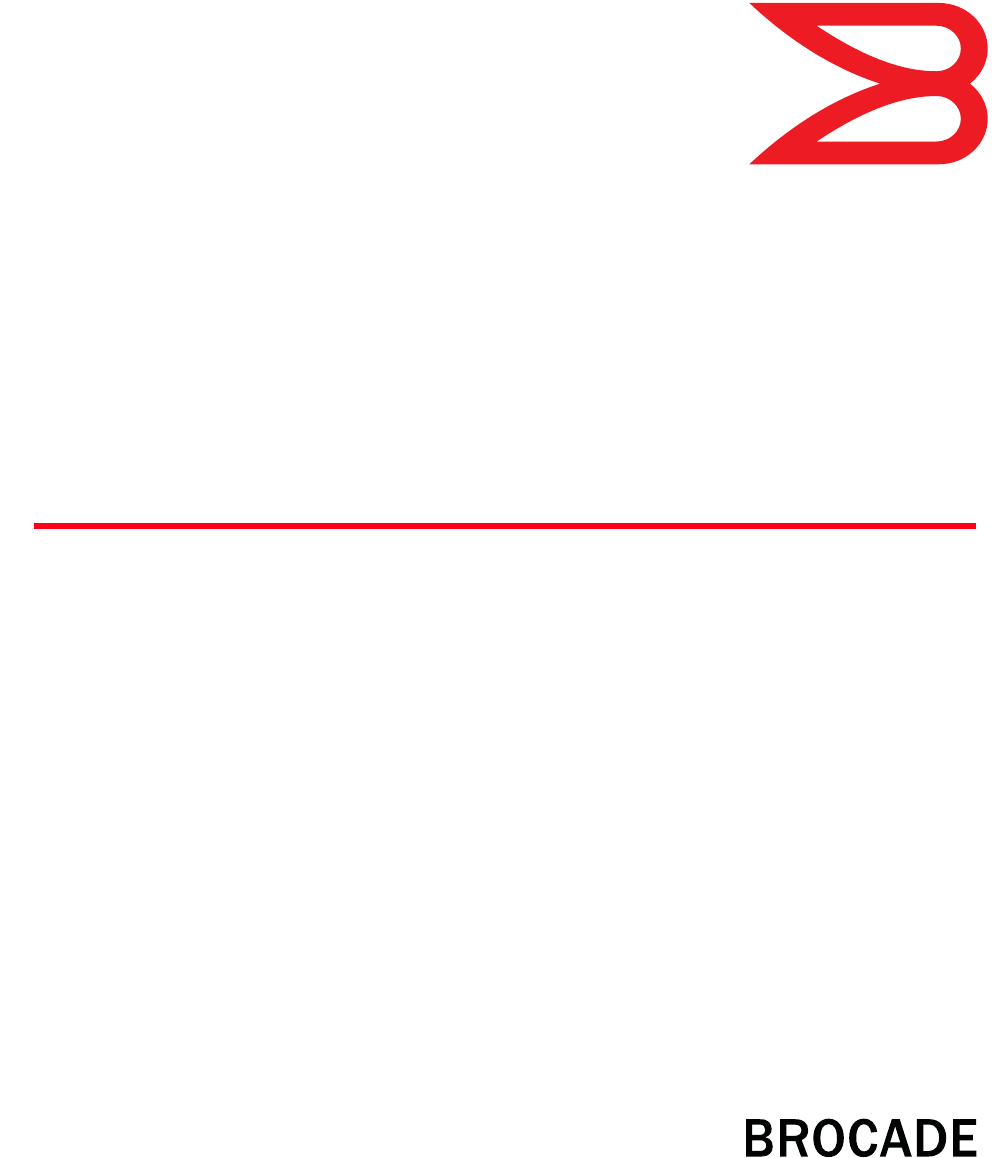
53-1002740-01
29 November 2012
®
Brocade Mobility RFS4000,
RFS6000, and RFS7000
CLI Reference Guide
Supporting software release 5.4.0.0 and later
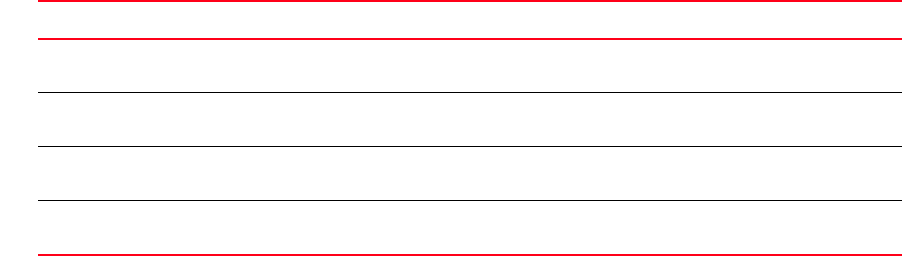
Copyright © 2012 Brocade Communications Systems, Inc. All Rights Reserved.
Brocade, Brocade Assurance, the B-wing symbol, DCX, Fabric OS, MLX, SAN Health, VCS, and VDX are registered trademarks, and
AnyIO, Brocade One, CloudPlex, Effortless Networking, ICX, NET Health, OpenScript, and The Effortless Network are trademarks of
Brocade Communications Systems, Inc., in the United States and/or in other countries. Other brands, products, or service names
mentioned may be trademarks of their respective owners.
Notice: This document is for informational purposes only and does not set forth any warranty, expressed or implied, concerning
any equipment, equipment feature, or service offered or to be offered by Brocade. Brocade reserves the right to make changes to
this document at any time, without notice, and assumes no responsibility for its use. This informational document describes
features that may not be currently available. Contact a Brocade sales office for information on feature and product availability.
Export of technical data contained in this document may require an export license from the United States government.
The authors and Brocade Communications Systems, Inc. shall have no liability or responsibility to any person or entity with
respect to any loss, cost, liability, or damages arising from the information contained in this book or the computer programs that
accompany it.
The product described by this document may contain “open source” software covered by the GNU General Public License or other
open source license agreements. To find out which open source software is included in Brocade products, view the licensing
terms applicable to the open source software, and obtain a copy of the programming source code, please visit
http://www.brocade.com/support/oscd.
Brocade Communications Systems, Incorporated
Document History
Corporate and Latin American Headquarters
Brocade Communications Systems, Inc.
130 Holger Way
San Jose, CA 95134
Tel: 1-408-333-8000
Fax: 1-408-333-8101
E-mail: info@brocade.com
Asia-Pacific Headquarters
Brocade Communications Systems China HK, Ltd.
No. 1 Guanghua Road
Chao Yang District
Units 2718 and 2818
Beijing 100020, China
Tel: +8610 6588 8888
Fax: +8610 6588 9999
E-mail: china-info@brocade.com
European Headquarters
Brocade Communications Switzerland Sàrl
Centre Swissair
Tour B - 4ème étage
29, Route de l'Aéroport
Case Postale 105
CH-1215 Genève 15
Switzerland
Tel: +41 22 799 5640
Fax: +41 22 799 5641
E-mail: emea-info@brocade.com
Asia-Pacific Headquarters
Brocade Communications Systems Co., Ltd. (Shenzhen WFOE)
Citic Plaza
No. 233 Tian He Road North
Unit 1308 – 13th Floor
Guangzhou, China
Tel: +8620 3891 2000
Fax: +8620 3891 2111
E-mail: china-info@brocade.com
Title Publication number Summary of changes Date
Brocade Mobility RFS4000, RFS6000,
and RFS7000 CLI Reference Guide
53-1002313-01 New document June 2011
Brocade Mobility RFS4000, RFS6000,
and RFS7000 CLI Reference Guide
53-1002486-01 New Additions for software
version 5.2.0.0
November 2011
Brocade Mobility RFS4000, RFS6000,
and RFS7000 CLI Reference Guide
53-1002619-01 New Additions for software
version 5.3.0.0
May 2012
Brocade Mobility RFS4000, RFS6000,
and RFS7000 CLI Reference Guide
53-1002740-01 New Additions for software
version 5.4.0.0
November 2012

Brocade Mobility RFS4000, RFS6000, and RFS7000 CLI Reference Guide iii
53-1002740-01
Contents
About This Guide
Supported hardware and software . . . . . . . . . . . . . . . . . . . . . . . . . .xvii
Document Conventions . . . . . . . . . . . . . . . . . . . . . . . . . . . . . . . . . . .xvii
Text formatting . . . . . . . . . . . . . . . . . . . . . . . . . . . . . . . . . . . . . . xvii
Notes. . . . . . . . . . . . . . . . . . . . . . . . . . . . . . . . . . . . . . . . . . . . . . xviii
Related publications . . . . . . . . . . . . . . . . . . . . . . . . . . . . . . . . . . . . . . xix
Getting technical help. . . . . . . . . . . . . . . . . . . . . . . . . . . . . . . . . . . . . .xx
Chapter 1 Introduction
CLI overview. . . . . . . . . . . . . . . . . . . . . . . . . . . . . . . . . . . . . . . . . . . . . . 2
Getting context sensitive help . . . . . . . . . . . . . . . . . . . . . . . . . . . . . . . 5
Using the no command. . . . . . . . . . . . . . . . . . . . . . . . . . . . . . . . . . . . . 6
Basic conventions . . . . . . . . . . . . . . . . . . . . . . . . . . . . . . . . . . . . . 7
Using CLI editing features and shortcuts . . . . . . . . . . . . . . . . . . . . . . 7
Moving the cursor on the command line . . . . . . . . . . . . . . . . . . . 7
Completing a partial command name . . . . . . . . . . . . . . . . . . . . . 8
Command output pagination . . . . . . . . . . . . . . . . . . . . . . . . . . . . 9
Creating profiles. . . . . . . . . . . . . . . . . . . . . . . . . . . . . . . . . . . . . . . 9
Change the default profile by creating VLAN 150
and mapping to ge3 physical interface . . . . . . . . . . . . . . . . . . . 10
Remote administration . . . . . . . . . . . . . . . . . . . . . . . . . . . . . . . . 10
Chapter 2 User Exec Mode Commands
User Exec Commands. . . . . . . . . . . . . . . . . . . . . . . . . . . . . . . . . . . . . 14
ap-upgrade . . . . . . . . . . . . . . . . . . . . . . . . . . . . . . . . . . . . . . . . . . 15
captive-portal-page-upload . . . . . . . . . . . . . . . . . . . . . . . . . . . . .20
change-passwd . . . . . . . . . . . . . . . . . . . . . . . . . . . . . . . . . . . . . .22
clear . . . . . . . . . . . . . . . . . . . . . . . . . . . . . . . . . . . . . . . . . . . . . . .22
clock . . . . . . . . . . . . . . . . . . . . . . . . . . . . . . . . . . . . . . . . . . . . . . .26
cluster . . . . . . . . . . . . . . . . . . . . . . . . . . . . . . . . . . . . . . . . . . . . . . 27
connect . . . . . . . . . . . . . . . . . . . . . . . . . . . . . . . . . . . . . . . . . . . . .28
create-cluster . . . . . . . . . . . . . . . . . . . . . . . . . . . . . . . . . . . . . . . .29
crypto . . . . . . . . . . . . . . . . . . . . . . . . . . . . . . . . . . . . . . . . . . . . . .29
disable . . . . . . . . . . . . . . . . . . . . . . . . . . . . . . . . . . . . . . . . . . . . .39
enable. . . . . . . . . . . . . . . . . . . . . . . . . . . . . . . . . . . . . . . . . . . . . .39
join-cluster . . . . . . . . . . . . . . . . . . . . . . . . . . . . . . . . . . . . . . . . . .39
l2tpv3 . . . . . . . . . . . . . . . . . . . . . . . . . . . . . . . . . . . . . . . . . . . . . . 41
logging . . . . . . . . . . . . . . . . . . . . . . . . . . . . . . . . . . . . . . . . . . . . .42
exit. . . . . . . . . . . . . . . . . . . . . . . . . . . . . . . . . . . . . . . . . . . . . . . . .43
mint. . . . . . . . . . . . . . . . . . . . . . . . . . . . . . . . . . . . . . . . . . . . . . . .43
no . . . . . . . . . . . . . . . . . . . . . . . . . . . . . . . . . . . . . . . . . . . . . . . . .45

iv Brocade Mobility RFS4000, RFS6000, and RFS7000 CLI Reference Guide
53-1002740-01
page . . . . . . . . . . . . . . . . . . . . . . . . . . . . . . . . . . . . . . . . . . . . . . .48
ping . . . . . . . . . . . . . . . . . . . . . . . . . . . . . . . . . . . . . . . . . . . . . . . .48
ssh. . . . . . . . . . . . . . . . . . . . . . . . . . . . . . . . . . . . . . . . . . . . . . . . .49
telnet. . . . . . . . . . . . . . . . . . . . . . . . . . . . . . . . . . . . . . . . . . . . . . .50
terminal . . . . . . . . . . . . . . . . . . . . . . . . . . . . . . . . . . . . . . . . . . . .50
time-it . . . . . . . . . . . . . . . . . . . . . . . . . . . . . . . . . . . . . . . . . . . . . . 51
traceroute . . . . . . . . . . . . . . . . . . . . . . . . . . . . . . . . . . . . . . . . . . .52
watch . . . . . . . . . . . . . . . . . . . . . . . . . . . . . . . . . . . . . . . . . . . . . .53
Chapter 3 Privileged Exec Mode Commands
Privileged Exec Mode Commands . . . . . . . . . . . . . . . . . . . . . . . . . . .56
ap-upgrade . . . . . . . . . . . . . . . . . . . . . . . . . . . . . . . . . . . . . . . . . .58
archive . . . . . . . . . . . . . . . . . . . . . . . . . . . . . . . . . . . . . . . . . . . . .63
boot. . . . . . . . . . . . . . . . . . . . . . . . . . . . . . . . . . . . . . . . . . . . . . . .64
captive-portal-page-upload . . . . . . . . . . . . . . . . . . . . . . . . . . . . .65
cd . . . . . . . . . . . . . . . . . . . . . . . . . . . . . . . . . . . . . . . . . . . . . . . . .67
change-passwd . . . . . . . . . . . . . . . . . . . . . . . . . . . . . . . . . . . . . .67
clear . . . . . . . . . . . . . . . . . . . . . . . . . . . . . . . . . . . . . . . . . . . . . . .68
clock . . . . . . . . . . . . . . . . . . . . . . . . . . . . . . . . . . . . . . . . . . . . . . .72
cluster . . . . . . . . . . . . . . . . . . . . . . . . . . . . . . . . . . . . . . . . . . . . . .73
configure. . . . . . . . . . . . . . . . . . . . . . . . . . . . . . . . . . . . . . . . . . . . 74
connect . . . . . . . . . . . . . . . . . . . . . . . . . . . . . . . . . . . . . . . . . . . . . 74
copy. . . . . . . . . . . . . . . . . . . . . . . . . . . . . . . . . . . . . . . . . . . . . . . .75
create-cluster . . . . . . . . . . . . . . . . . . . . . . . . . . . . . . . . . . . . . . . . 76
crypto . . . . . . . . . . . . . . . . . . . . . . . . . . . . . . . . . . . . . . . . . . . . . . 77
delete . . . . . . . . . . . . . . . . . . . . . . . . . . . . . . . . . . . . . . . . . . . . . .86
diff. . . . . . . . . . . . . . . . . . . . . . . . . . . . . . . . . . . . . . . . . . . . . . . . . 87
dir . . . . . . . . . . . . . . . . . . . . . . . . . . . . . . . . . . . . . . . . . . . . . . . . .88
disable . . . . . . . . . . . . . . . . . . . . . . . . . . . . . . . . . . . . . . . . . . . . .89
edit . . . . . . . . . . . . . . . . . . . . . . . . . . . . . . . . . . . . . . . . . . . . . . . .89
enable. . . . . . . . . . . . . . . . . . . . . . . . . . . . . . . . . . . . . . . . . . . . . .90
erase . . . . . . . . . . . . . . . . . . . . . . . . . . . . . . . . . . . . . . . . . . . . . . . 91
exit. . . . . . . . . . . . . . . . . . . . . . . . . . . . . . . . . . . . . . . . . . . . . . . . .92
format . . . . . . . . . . . . . . . . . . . . . . . . . . . . . . . . . . . . . . . . . . . . . .92
halt . . . . . . . . . . . . . . . . . . . . . . . . . . . . . . . . . . . . . . . . . . . . . . . .93
join-cluster . . . . . . . . . . . . . . . . . . . . . . . . . . . . . . . . . . . . . . . . . .93
l2tpv3 . . . . . . . . . . . . . . . . . . . . . . . . . . . . . . . . . . . . . . . . . . . . . .94
logging . . . . . . . . . . . . . . . . . . . . . . . . . . . . . . . . . . . . . . . . . . . . .95
mint. . . . . . . . . . . . . . . . . . . . . . . . . . . . . . . . . . . . . . . . . . . . . . . .96
mkdir. . . . . . . . . . . . . . . . . . . . . . . . . . . . . . . . . . . . . . . . . . . . . . .98
more . . . . . . . . . . . . . . . . . . . . . . . . . . . . . . . . . . . . . . . . . . . . . . .99
no . . . . . . . . . . . . . . . . . . . . . . . . . . . . . . . . . . . . . . . . . . . . . . . .100
page . . . . . . . . . . . . . . . . . . . . . . . . . . . . . . . . . . . . . . . . . . . . . .103
ping . . . . . . . . . . . . . . . . . . . . . . . . . . . . . . . . . . . . . . . . . . . . . . .104
pwd . . . . . . . . . . . . . . . . . . . . . . . . . . . . . . . . . . . . . . . . . . . . . . .105
re-elect . . . . . . . . . . . . . . . . . . . . . . . . . . . . . . . . . . . . . . . . . . . .105
reload . . . . . . . . . . . . . . . . . . . . . . . . . . . . . . . . . . . . . . . . . . . . .106
remote-debug . . . . . . . . . . . . . . . . . . . . . . . . . . . . . . . . . . . . . . .107
rename . . . . . . . . . . . . . . . . . . . . . . . . . . . . . . . . . . . . . . . . . . . .109
rmdir . . . . . . . . . . . . . . . . . . . . . . . . . . . . . . . . . . . . . . . . . . . . . .110
self . . . . . . . . . . . . . . . . . . . . . . . . . . . . . . . . . . . . . . . . . . . . . . .110
ssh. . . . . . . . . . . . . . . . . . . . . . . . . . . . . . . . . . . . . . . . . . . . . . . .111

Brocade Mobility RFS4000, RFS6000, and RFS7000 CLI Reference Guide v
53-1002740-01
telnet. . . . . . . . . . . . . . . . . . . . . . . . . . . . . . . . . . . . . . . . . . . . . .112
terminal . . . . . . . . . . . . . . . . . . . . . . . . . . . . . . . . . . . . . . . . . . .112
time-it . . . . . . . . . . . . . . . . . . . . . . . . . . . . . . . . . . . . . . . . . . . . .113
traceroute . . . . . . . . . . . . . . . . . . . . . . . . . . . . . . . . . . . . . . . . . .113
upgrade . . . . . . . . . . . . . . . . . . . . . . . . . . . . . . . . . . . . . . . . . . .114
upgrade-abort . . . . . . . . . . . . . . . . . . . . . . . . . . . . . . . . . . . . . .115
watch . . . . . . . . . . . . . . . . . . . . . . . . . . . . . . . . . . . . . . . . . . . . .116
Chapter 4 Global Configuration Commands
Global Configuration Commands. . . . . . . . . . . . . . . . . . . . . . . . . . .119
aaa-policy . . . . . . . . . . . . . . . . . . . . . . . . . . . . . . . . . . . . . . . . . .121
aaa-tacacs-policy . . . . . . . . . . . . . . . . . . . . . . . . . . . . . . . . . . . .122
advanced-wips-policy. . . . . . . . . . . . . . . . . . . . . . . . . . . . . . . . .123
br300 . . . . . . . . . . . . . . . . . . . . . . . . . . . . . . . . . . . . . . . . . . . . .124
br650 . . . . . . . . . . . . . . . . . . . . . . . . . . . . . . . . . . . . . . . . . . . . .124
br6511 . . . . . . . . . . . . . . . . . . . . . . . . . . . . . . . . . . . . . . . . . . . .125
br71xx . . . . . . . . . . . . . . . . . . . . . . . . . . . . . . . . . . . . . . . . . . . . .126
association-acl-policy. . . . . . . . . . . . . . . . . . . . . . . . . . . . . . . . .126
auto-provisioning-policy . . . . . . . . . . . . . . . . . . . . . . . . . . . . . . .127
captive portal . . . . . . . . . . . . . . . . . . . . . . . . . . . . . . . . . . . . . . .128
clear . . . . . . . . . . . . . . . . . . . . . . . . . . . . . . . . . . . . . . . . . . . . . .147
customize . . . . . . . . . . . . . . . . . . . . . . . . . . . . . . . . . . . . . . . . . .148
device . . . . . . . . . . . . . . . . . . . . . . . . . . . . . . . . . . . . . . . . . . . . .156
device-categorization. . . . . . . . . . . . . . . . . . . . . . . . . . . . . . . . .157
dhcp-server-policy . . . . . . . . . . . . . . . . . . . . . . . . . . . . . . . . . . .161
dns-whitelist . . . . . . . . . . . . . . . . . . . . . . . . . . . . . . . . . . . . . . . .162
do . . . . . . . . . . . . . . . . . . . . . . . . . . . . . . . . . . . . . . . . . . . . . . . .165
end . . . . . . . . . . . . . . . . . . . . . . . . . . . . . . . . . . . . . . . . . . . . . . .175
event-system-policy . . . . . . . . . . . . . . . . . . . . . . . . . . . . . . . . . .175
firewall-policy . . . . . . . . . . . . . . . . . . . . . . . . . . . . . . . . . . . . . . .187
host . . . . . . . . . . . . . . . . . . . . . . . . . . . . . . . . . . . . . . . . . . . . . . .188
inline-password-encryption . . . . . . . . . . . . . . . . . . . . . . . . . . . .188
ip . . . . . . . . . . . . . . . . . . . . . . . . . . . . . . . . . . . . . . . . . . . . . . . . .189
l2tpv3 . . . . . . . . . . . . . . . . . . . . . . . . . . . . . . . . . . . . . . . . . . . . .190
mac . . . . . . . . . . . . . . . . . . . . . . . . . . . . . . . . . . . . . . . . . . . . . . .191
management-policy . . . . . . . . . . . . . . . . . . . . . . . . . . . . . . . . . .192
meshpoint. . . . . . . . . . . . . . . . . . . . . . . . . . . . . . . . . . . . . . . . . .193
meshpoint-qos-policy. . . . . . . . . . . . . . . . . . . . . . . . . . . . . . . . .195
mint-policy . . . . . . . . . . . . . . . . . . . . . . . . . . . . . . . . . . . . . . . . .196
nac-list . . . . . . . . . . . . . . . . . . . . . . . . . . . . . . . . . . . . . . . . . . . .196
no . . . . . . . . . . . . . . . . . . . . . . . . . . . . . . . . . . . . . . . . . . . . . . . .200
password-encryption . . . . . . . . . . . . . . . . . . . . . . . . . . . . . . . . .205
profile . . . . . . . . . . . . . . . . . . . . . . . . . . . . . . . . . . . . . . . . . . . . .206
radio-qos-policy . . . . . . . . . . . . . . . . . . . . . . . . . . . . . . . . . . . . .209
radius-group . . . . . . . . . . . . . . . . . . . . . . . . . . . . . . . . . . . . . . . .209
radius-server-policy . . . . . . . . . . . . . . . . . . . . . . . . . . . . . . . . . .210
radius-user-pool-policy. . . . . . . . . . . . . . . . . . . . . . . . . . . . . . . .211
rf-domain . . . . . . . . . . . . . . . . . . . . . . . . . . . . . . . . . . . . . . . . . .212
rfs4000. . . . . . . . . . . . . . . . . . . . . . . . . . . . . . . . . . . . . . . . . . . .228
rfs6000. . . . . . . . . . . . . . . . . . . . . . . . . . . . . . . . . . . . . . . . . . . .228
rfs7000. . . . . . . . . . . . . . . . . . . . . . . . . . . . . . . . . . . . . . . . . . . .229
role-policy . . . . . . . . . . . . . . . . . . . . . . . . . . . . . . . . . . . . . . . . . .229

vi Brocade Mobility RFS4000, RFS6000, and RFS7000 CLI Reference Guide
53-1002740-01
routing-policy . . . . . . . . . . . . . . . . . . . . . . . . . . . . . . . . . . . . . . .230
self . . . . . . . . . . . . . . . . . . . . . . . . . . . . . . . . . . . . . . . . . . . . . . .231
smart-rf-policy . . . . . . . . . . . . . . . . . . . . . . . . . . . . . . . . . . . . . .232
wips-policy . . . . . . . . . . . . . . . . . . . . . . . . . . . . . . . . . . . . . . . . .233
wlan. . . . . . . . . . . . . . . . . . . . . . . . . . . . . . . . . . . . . . . . . . . . . . .234
wlan-qos-policy. . . . . . . . . . . . . . . . . . . . . . . . . . . . . . . . . . . . . .273
Chapter 5 Common Commands
Common Commands . . . . . . . . . . . . . . . . . . . . . . . . . . . . . . . . . . . .275
clrscr . . . . . . . . . . . . . . . . . . . . . . . . . . . . . . . . . . . . . . . . . . . . . .275
commit . . . . . . . . . . . . . . . . . . . . . . . . . . . . . . . . . . . . . . . . . . . . 276
exit. . . . . . . . . . . . . . . . . . . . . . . . . . . . . . . . . . . . . . . . . . . . . . . .277
help . . . . . . . . . . . . . . . . . . . . . . . . . . . . . . . . . . . . . . . . . . . . . . .277
no . . . . . . . . . . . . . . . . . . . . . . . . . . . . . . . . . . . . . . . . . . . . . . . .281
revert. . . . . . . . . . . . . . . . . . . . . . . . . . . . . . . . . . . . . . . . . . . . . .283
service . . . . . . . . . . . . . . . . . . . . . . . . . . . . . . . . . . . . . . . . . . . .283
show . . . . . . . . . . . . . . . . . . . . . . . . . . . . . . . . . . . . . . . . . . . . . .309
write . . . . . . . . . . . . . . . . . . . . . . . . . . . . . . . . . . . . . . . . . . . . . .310
Chapter 6 Show Commands
show commands . . . . . . . . . . . . . . . . . . . . . . . . . . . . . . . . . . . . . . . .313
show . . . . . . . . . . . . . . . . . . . . . . . . . . . . . . . . . . . . . . . . . . . . . .315
adoption . . . . . . . . . . . . . . . . . . . . . . . . . . . . . . . . . . . . . . . . . . .319
advanced-wips . . . . . . . . . . . . . . . . . . . . . . . . . . . . . . . . . . . . . .320
ap-upgrade . . . . . . . . . . . . . . . . . . . . . . . . . . . . . . . . . . . . . . . . .322
boot. . . . . . . . . . . . . . . . . . . . . . . . . . . . . . . . . . . . . . . . . . . . . . .324
captive-portal . . . . . . . . . . . . . . . . . . . . . . . . . . . . . . . . . . . . . . .325
captive-portal-page-upload . . . . . . . . . . . . . . . . . . . . . . . . . . . .327
cdp . . . . . . . . . . . . . . . . . . . . . . . . . . . . . . . . . . . . . . . . . . . . . . .328
clock . . . . . . . . . . . . . . . . . . . . . . . . . . . . . . . . . . . . . . . . . . . . . .330
cluster . . . . . . . . . . . . . . . . . . . . . . . . . . . . . . . . . . . . . . . . . . . . .330
commands . . . . . . . . . . . . . . . . . . . . . . . . . . . . . . . . . . . . . . . . .331
context . . . . . . . . . . . . . . . . . . . . . . . . . . . . . . . . . . . . . . . . . . . .332
critical-resources . . . . . . . . . . . . . . . . . . . . . . . . . . . . . . . . . . . .334
crypto . . . . . . . . . . . . . . . . . . . . . . . . . . . . . . . . . . . . . . . . . . . . .334
debug . . . . . . . . . . . . . . . . . . . . . . . . . . . . . . . . . . . . . . . . . . . . .337
debugging. . . . . . . . . . . . . . . . . . . . . . . . . . . . . . . . . . . . . . . . . .339
dot1x. . . . . . . . . . . . . . . . . . . . . . . . . . . . . . . . . . . . . . . . . . . . . .341
event-history . . . . . . . . . . . . . . . . . . . . . . . . . . . . . . . . . . . . . . . .342
event-system-policy . . . . . . . . . . . . . . . . . . . . . . . . . . . . . . . . . .343
file . . . . . . . . . . . . . . . . . . . . . . . . . . . . . . . . . . . . . . . . . . . . . . . .344
firewall . . . . . . . . . . . . . . . . . . . . . . . . . . . . . . . . . . . . . . . . . . . .344
interface . . . . . . . . . . . . . . . . . . . . . . . . . . . . . . . . . . . . . . . . . . .347
ip . . . . . . . . . . . . . . . . . . . . . . . . . . . . . . . . . . . . . . . . . . . . . . . . .349
ip-access-list-stats . . . . . . . . . . . . . . . . . . . . . . . . . . . . . . . . . . .354
l2tpv3 . . . . . . . . . . . . . . . . . . . . . . . . . . . . . . . . . . . . . . . . . . . . .355
licenses. . . . . . . . . . . . . . . . . . . . . . . . . . . . . . . . . . . . . . . . . . . .357
lldp . . . . . . . . . . . . . . . . . . . . . . . . . . . . . . . . . . . . . . . . . . . . . . .357
logging . . . . . . . . . . . . . . . . . . . . . . . . . . . . . . . . . . . . . . . . . . . .358
mac-access-list-stats . . . . . . . . . . . . . . . . . . . . . . . . . . . . . . . . .359
mac-address-table . . . . . . . . . . . . . . . . . . . . . . . . . . . . . . . . . . .360

Brocade Mobility RFS4000, RFS6000, and RFS7000 CLI Reference Guide vii
53-1002740-01
mint. . . . . . . . . . . . . . . . . . . . . . . . . . . . . . . . . . . . . . . . . . . . . . .360
noc . . . . . . . . . . . . . . . . . . . . . . . . . . . . . . . . . . . . . . . . . . . . . . .363
ntp. . . . . . . . . . . . . . . . . . . . . . . . . . . . . . . . . . . . . . . . . . . . . . . .365
password-encryption . . . . . . . . . . . . . . . . . . . . . . . . . . . . . . . . .366
pppoe-client . . . . . . . . . . . . . . . . . . . . . . . . . . . . . . . . . . . . . . . .366
privilege . . . . . . . . . . . . . . . . . . . . . . . . . . . . . . . . . . . . . . . . . . .367
reload . . . . . . . . . . . . . . . . . . . . . . . . . . . . . . . . . . . . . . . . . . . . .368
remote-debug . . . . . . . . . . . . . . . . . . . . . . . . . . . . . . . . . . . . . . .368
rf-domain-manager . . . . . . . . . . . . . . . . . . . . . . . . . . . . . . . . . .369
role . . . . . . . . . . . . . . . . . . . . . . . . . . . . . . . . . . . . . . . . . . . . . . .370
route-maps . . . . . . . . . . . . . . . . . . . . . . . . . . . . . . . . . . . . . . . . .370
rtls . . . . . . . . . . . . . . . . . . . . . . . . . . . . . . . . . . . . . . . . . . . . . . . . 371
running-config . . . . . . . . . . . . . . . . . . . . . . . . . . . . . . . . . . . . . . 371
session-changes . . . . . . . . . . . . . . . . . . . . . . . . . . . . . . . . . . . .375
session-config . . . . . . . . . . . . . . . . . . . . . . . . . . . . . . . . . . . . . . 376
sessions . . . . . . . . . . . . . . . . . . . . . . . . . . . . . . . . . . . . . . . . . . .377
smart-rf. . . . . . . . . . . . . . . . . . . . . . . . . . . . . . . . . . . . . . . . . . . .377
spanning-tree . . . . . . . . . . . . . . . . . . . . . . . . . . . . . . . . . . . . . . .380
startup-config . . . . . . . . . . . . . . . . . . . . . . . . . . . . . . . . . . . . . . .383
terminal . . . . . . . . . . . . . . . . . . . . . . . . . . . . . . . . . . . . . . . . . . .383
timezone. . . . . . . . . . . . . . . . . . . . . . . . . . . . . . . . . . . . . . . . . . .384
upgrade-status . . . . . . . . . . . . . . . . . . . . . . . . . . . . . . . . . . . . . .384
version . . . . . . . . . . . . . . . . . . . . . . . . . . . . . . . . . . . . . . . . . . . .385
vrrp . . . . . . . . . . . . . . . . . . . . . . . . . . . . . . . . . . . . . . . . . . . . . . .386
what . . . . . . . . . . . . . . . . . . . . . . . . . . . . . . . . . . . . . . . . . . . . . .387
wireless. . . . . . . . . . . . . . . . . . . . . . . . . . . . . . . . . . . . . . . . . . . .388
wwan. . . . . . . . . . . . . . . . . . . . . . . . . . . . . . . . . . . . . . . . . . . . . .401
Chapter 7 Profiles
Profile Config Commands . . . . . . . . . . . . . . . . . . . . . . . . . . . . . . . . .404
ap-mobility . . . . . . . . . . . . . . . . . . . . . . . . . . . . . . . . . . . . . . . . .406
ap-upgrade . . . . . . . . . . . . . . . . . . . . . . . . . . . . . . . . . . . . . . . . .406
br300 . . . . . . . . . . . . . . . . . . . . . . . . . . . . . . . . . . . . . . . . . . . . .407
arp. . . . . . . . . . . . . . . . . . . . . . . . . . . . . . . . . . . . . . . . . . . . . . . .408
auto-learn-staging-config. . . . . . . . . . . . . . . . . . . . . . . . . . . . . .410
autoinstall. . . . . . . . . . . . . . . . . . . . . . . . . . . . . . . . . . . . . . . . . .410
bridge . . . . . . . . . . . . . . . . . . . . . . . . . . . . . . . . . . . . . . . . . . . . .411
captive-portal . . . . . . . . . . . . . . . . . . . . . . . . . . . . . . . . . . . . . . .424
cdp . . . . . . . . . . . . . . . . . . . . . . . . . . . . . . . . . . . . . . . . . . . . . . .424
cluster . . . . . . . . . . . . . . . . . . . . . . . . . . . . . . . . . . . . . . . . . . . . .425
configuration-persistence . . . . . . . . . . . . . . . . . . . . . . . . . . . . .427
controller. . . . . . . . . . . . . . . . . . . . . . . . . . . . . . . . . . . . . . . . . . .428
critical-resource . . . . . . . . . . . . . . . . . . . . . . . . . . . . . . . . . . . . .430
crypto . . . . . . . . . . . . . . . . . . . . . . . . . . . . . . . . . . . . . . . . . . . . .432
dot1x. . . . . . . . . . . . . . . . . . . . . . . . . . . . . . . . . . . . . . . . . . . . . .457
dscp-mapping. . . . . . . . . . . . . . . . . . . . . . . . . . . . . . . . . . . . . . .458
email-notification . . . . . . . . . . . . . . . . . . . . . . . . . . . . . . . . . . . .459
enforce-version. . . . . . . . . . . . . . . . . . . . . . . . . . . . . . . . . . . . . .460
events . . . . . . . . . . . . . . . . . . . . . . . . . . . . . . . . . . . . . . . . . . . . .461
export . . . . . . . . . . . . . . . . . . . . . . . . . . . . . . . . . . . . . . . . . . . . .462
interface . . . . . . . . . . . . . . . . . . . . . . . . . . . . . . . . . . . . . . . . . . .463
ip . . . . . . . . . . . . . . . . . . . . . . . . . . . . . . . . . . . . . . . . . . . . . . . . .531

viii Brocade Mobility RFS4000, RFS6000, and RFS7000 CLI Reference Guide
53-1002740-01
l2tpv3 . . . . . . . . . . . . . . . . . . . . . . . . . . . . . . . . . . . . . . . . . . . . .538
l3e-lite-table . . . . . . . . . . . . . . . . . . . . . . . . . . . . . . . . . . . . . . . .539
led . . . . . . . . . . . . . . . . . . . . . . . . . . . . . . . . . . . . . . . . . . . . . . . .540
legacy-auto-downgrade . . . . . . . . . . . . . . . . . . . . . . . . . . . . . . .541
legacy-auto-update . . . . . . . . . . . . . . . . . . . . . . . . . . . . . . . . . .541
lldp . . . . . . . . . . . . . . . . . . . . . . . . . . . . . . . . . . . . . . . . . . . . . . .542
load-balancing . . . . . . . . . . . . . . . . . . . . . . . . . . . . . . . . . . . . . .543
logging . . . . . . . . . . . . . . . . . . . . . . . . . . . . . . . . . . . . . . . . . . . .547
mac-address-table . . . . . . . . . . . . . . . . . . . . . . . . . . . . . . . . . . .549
memory-profile. . . . . . . . . . . . . . . . . . . . . . . . . . . . . . . . . . . . . .550
meshpoint-device. . . . . . . . . . . . . . . . . . . . . . . . . . . . . . . . . . . .551
meshpoint-monitor-interval . . . . . . . . . . . . . . . . . . . . . . . . . . . .551
min-misconfiguration-recovery-time . . . . . . . . . . . . . . . . . . . . .552
mint. . . . . . . . . . . . . . . . . . . . . . . . . . . . . . . . . . . . . . . . . . . . . . .553
misconfiguration-recovery-time . . . . . . . . . . . . . . . . . . . . . . . .556
neighbor-inactivity-timeout . . . . . . . . . . . . . . . . . . . . . . . . . . . .557
neighbor-info-interval. . . . . . . . . . . . . . . . . . . . . . . . . . . . . . . . .557
no . . . . . . . . . . . . . . . . . . . . . . . . . . . . . . . . . . . . . . . . . . . . . . . .558
noc . . . . . . . . . . . . . . . . . . . . . . . . . . . . . . . . . . . . . . . . . . . . . . .561
ntp. . . . . . . . . . . . . . . . . . . . . . . . . . . . . . . . . . . . . . . . . . . . . . . .562
power-config . . . . . . . . . . . . . . . . . . . . . . . . . . . . . . . . . . . . . . . .563
preferred-controller-group . . . . . . . . . . . . . . . . . . . . . . . . . . . . .564
preferred-tunnel-controller . . . . . . . . . . . . . . . . . . . . . . . . . . . .565
radius . . . . . . . . . . . . . . . . . . . . . . . . . . . . . . . . . . . . . . . . . . . . .566
rf-domain-manager . . . . . . . . . . . . . . . . . . . . . . . . . . . . . . . . . .567
router . . . . . . . . . . . . . . . . . . . . . . . . . . . . . . . . . . . . . . . . . . . . .568
spanning-tree . . . . . . . . . . . . . . . . . . . . . . . . . . . . . . . . . . . . . . .569
tunnel-controller. . . . . . . . . . . . . . . . . . . . . . . . . . . . . . . . . . . . . 571
use . . . . . . . . . . . . . . . . . . . . . . . . . . . . . . . . . . . . . . . . . . . . . . .572
vrrp . . . . . . . . . . . . . . . . . . . . . . . . . . . . . . . . . . . . . . . . . . . . . . . 574
wep-shared-key-auth . . . . . . . . . . . . . . . . . . . . . . . . . . . . . . . . .577
Device Config Commands. . . . . . . . . . . . . . . . . . . . . . . . . . . . . . . . .578
area. . . . . . . . . . . . . . . . . . . . . . . . . . . . . . . . . . . . . . . . . . . . . . .583
channel-list . . . . . . . . . . . . . . . . . . . . . . . . . . . . . . . . . . . . . . . . .584
contact . . . . . . . . . . . . . . . . . . . . . . . . . . . . . . . . . . . . . . . . . . . .584
country-code. . . . . . . . . . . . . . . . . . . . . . . . . . . . . . . . . . . . . . . .585
dhcp-redundancy . . . . . . . . . . . . . . . . . . . . . . . . . . . . . . . . . . . .586
floor. . . . . . . . . . . . . . . . . . . . . . . . . . . . . . . . . . . . . . . . . . . . . . .587
hostname . . . . . . . . . . . . . . . . . . . . . . . . . . . . . . . . . . . . . . . . . .587
layout-coordinates . . . . . . . . . . . . . . . . . . . . . . . . . . . . . . . . . . .588
license. . . . . . . . . . . . . . . . . . . . . . . . . . . . . . . . . . . . . . . . . . . . .589
location . . . . . . . . . . . . . . . . . . . . . . . . . . . . . . . . . . . . . . . . . . . .590
mac-name. . . . . . . . . . . . . . . . . . . . . . . . . . . . . . . . . . . . . . . . . .590
neighbor-info-interval. . . . . . . . . . . . . . . . . . . . . . . . . . . . . . . . .591
no . . . . . . . . . . . . . . . . . . . . . . . . . . . . . . . . . . . . . . . . . . . . . . . .592
override-wlan . . . . . . . . . . . . . . . . . . . . . . . . . . . . . . . . . . . . . . .595
remove-override . . . . . . . . . . . . . . . . . . . . . . . . . . . . . . . . . . . . .596
rsa-key. . . . . . . . . . . . . . . . . . . . . . . . . . . . . . . . . . . . . . . . . . . . .598
sensor-server . . . . . . . . . . . . . . . . . . . . . . . . . . . . . . . . . . . . . . .599
stats . . . . . . . . . . . . . . . . . . . . . . . . . . . . . . . . . . . . . . . . . . . . . .600
timezone. . . . . . . . . . . . . . . . . . . . . . . . . . . . . . . . . . . . . . . . . . .601
trustpoint . . . . . . . . . . . . . . . . . . . . . . . . . . . . . . . . . . . . . . . . . .602

Brocade Mobility RFS4000, RFS6000, and RFS7000 CLI Reference Guide ix
53-1002740-01
Chapter 8 AAA-Policy
aaa-policy. . . . . . . . . . . . . . . . . . . . . . . . . . . . . . . . . . . . . . . . . . . . . .604
accounting . . . . . . . . . . . . . . . . . . . . . . . . . . . . . . . . . . . . . . . . .605
attribute . . . . . . . . . . . . . . . . . . . . . . . . . . . . . . . . . . . . . . . . . . .608
authentication . . . . . . . . . . . . . . . . . . . . . . . . . . . . . . . . . . . . . .609
health-check. . . . . . . . . . . . . . . . . . . . . . . . . . . . . . . . . . . . . . . .612
mac-address-format. . . . . . . . . . . . . . . . . . . . . . . . . . . . . . . . . .613
no . . . . . . . . . . . . . . . . . . . . . . . . . . . . . . . . . . . . . . . . . . . . . . . .614
proxy-attribute . . . . . . . . . . . . . . . . . . . . . . . . . . . . . . . . . . . . . .617
server-pooling-mode . . . . . . . . . . . . . . . . . . . . . . . . . . . . . . . . .618
use . . . . . . . . . . . . . . . . . . . . . . . . . . . . . . . . . . . . . . . . . . . . . . .619
Chapter 9 Auto-Provisioning-Policy
auto-provisioning-policy . . . . . . . . . . . . . . . . . . . . . . . . . . . . . . . . . .622
adopt. . . . . . . . . . . . . . . . . . . . . . . . . . . . . . . . . . . . . . . . . . . . . .622
default-adoption. . . . . . . . . . . . . . . . . . . . . . . . . . . . . . . . . . . . .625
deny . . . . . . . . . . . . . . . . . . . . . . . . . . . . . . . . . . . . . . . . . . . . . .625
no . . . . . . . . . . . . . . . . . . . . . . . . . . . . . . . . . . . . . . . . . . . . . . . .627
Chapter 10 Advanced-WIPS-Policy
advanced-wips-policy . . . . . . . . . . . . . . . . . . . . . . . . . . . . . . . . . . . .630
event . . . . . . . . . . . . . . . . . . . . . . . . . . . . . . . . . . . . . . . . . . . . . .631
no . . . . . . . . . . . . . . . . . . . . . . . . . . . . . . . . . . . . . . . . . . . . . . . .636
server-listen-port . . . . . . . . . . . . . . . . . . . . . . . . . . . . . . . . . . . .638
terminate . . . . . . . . . . . . . . . . . . . . . . . . . . . . . . . . . . . . . . . . . .639
use . . . . . . . . . . . . . . . . . . . . . . . . . . . . . . . . . . . . . . . . . . . . . . .639
Chapter 11 Association-ACL-Policy
association-acl-policy . . . . . . . . . . . . . . . . . . . . . . . . . . . . . . . . . . . .641
deny . . . . . . . . . . . . . . . . . . . . . . . . . . . . . . . . . . . . . . . . . . . . . .642
no . . . . . . . . . . . . . . . . . . . . . . . . . . . . . . . . . . . . . . . . . . . . . . . .643
permit . . . . . . . . . . . . . . . . . . . . . . . . . . . . . . . . . . . . . . . . . . . . .644
Chapter 12 Access-list
ip-access-list . . . . . . . . . . . . . . . . . . . . . . . . . . . . . . . . . . . . . . . . . . .648
deny . . . . . . . . . . . . . . . . . . . . . . . . . . . . . . . . . . . . . . . . . . . . . .648
no . . . . . . . . . . . . . . . . . . . . . . . . . . . . . . . . . . . . . . . . . . . . . . . .653
permit . . . . . . . . . . . . . . . . . . . . . . . . . . . . . . . . . . . . . . . . . . . . .658
mac-access-list . . . . . . . . . . . . . . . . . . . . . . . . . . . . . . . . . . . . . . . . .663
deny . . . . . . . . . . . . . . . . . . . . . . . . . . . . . . . . . . . . . . . . . . . . . .664
no . . . . . . . . . . . . . . . . . . . . . . . . . . . . . . . . . . . . . . . . . . . . . . . .666
permit . . . . . . . . . . . . . . . . . . . . . . . . . . . . . . . . . . . . . . . . . . . . .668
Chapter 13 DHCP-Server-Policy
dhcp-server-policy . . . . . . . . . . . . . . . . . . . . . . . . . . . . . . . . . . . . . . .672
bootp. . . . . . . . . . . . . . . . . . . . . . . . . . . . . . . . . . . . . . . . . . . . . .672
dhcp-class. . . . . . . . . . . . . . . . . . . . . . . . . . . . . . . . . . . . . . . . . .673
dhcp-pool . . . . . . . . . . . . . . . . . . . . . . . . . . . . . . . . . . . . . . . . . .677
no . . . . . . . . . . . . . . . . . . . . . . . . . . . . . . . . . . . . . . . . . . . . . . . .709

x Brocade Mobility RFS4000, RFS6000, and RFS7000 CLI Reference Guide
53-1002740-01
option . . . . . . . . . . . . . . . . . . . . . . . . . . . . . . . . . . . . . . . . . . . . . 710
ping . . . . . . . . . . . . . . . . . . . . . . . . . . . . . . . . . . . . . . . . . . . . . . .711
Chapter 14 Firewall-Policy
firewall-policy . . . . . . . . . . . . . . . . . . . . . . . . . . . . . . . . . . . . . . . . . . .714
alg . . . . . . . . . . . . . . . . . . . . . . . . . . . . . . . . . . . . . . . . . . . . . . . .715
clamp . . . . . . . . . . . . . . . . . . . . . . . . . . . . . . . . . . . . . . . . . . . . .715
dhcp-offer-convert . . . . . . . . . . . . . . . . . . . . . . . . . . . . . . . . . . . 716
dns-snoop. . . . . . . . . . . . . . . . . . . . . . . . . . . . . . . . . . . . . . . . . . 716
firewall . . . . . . . . . . . . . . . . . . . . . . . . . . . . . . . . . . . . . . . . . . . . 717
flow . . . . . . . . . . . . . . . . . . . . . . . . . . . . . . . . . . . . . . . . . . . . . . .718
ip . . . . . . . . . . . . . . . . . . . . . . . . . . . . . . . . . . . . . . . . . . . . . . . . . 719
ip-mac . . . . . . . . . . . . . . . . . . . . . . . . . . . . . . . . . . . . . . . . . . . . .724
logging . . . . . . . . . . . . . . . . . . . . . . . . . . . . . . . . . . . . . . . . . . . .726
no . . . . . . . . . . . . . . . . . . . . . . . . . . . . . . . . . . . . . . . . . . . . . . . .727
proxy-arp . . . . . . . . . . . . . . . . . . . . . . . . . . . . . . . . . . . . . . . . . . .734
stateful-packet-inspection-12 . . . . . . . . . . . . . . . . . . . . . . . . . .734
storm-control . . . . . . . . . . . . . . . . . . . . . . . . . . . . . . . . . . . . . . .735
virtual-defragmentation. . . . . . . . . . . . . . . . . . . . . . . . . . . . . . .736
Chapter 15 Mint-Policy
mint-policy . . . . . . . . . . . . . . . . . . . . . . . . . . . . . . . . . . . . . . . . . . . . .739
level. . . . . . . . . . . . . . . . . . . . . . . . . . . . . . . . . . . . . . . . . . . . . . . 740
mtu . . . . . . . . . . . . . . . . . . . . . . . . . . . . . . . . . . . . . . . . . . . . . . . 741
udp . . . . . . . . . . . . . . . . . . . . . . . . . . . . . . . . . . . . . . . . . . . . . . . 741
no . . . . . . . . . . . . . . . . . . . . . . . . . . . . . . . . . . . . . . . . . . . . . . . . 742
Chapter 16 Management-Policy
management-policy. . . . . . . . . . . . . . . . . . . . . . . . . . . . . . . . . . . . . . 746
aaa-login . . . . . . . . . . . . . . . . . . . . . . . . . . . . . . . . . . . . . . . . . . .746
banner . . . . . . . . . . . . . . . . . . . . . . . . . . . . . . . . . . . . . . . . . . . .748
ftp . . . . . . . . . . . . . . . . . . . . . . . . . . . . . . . . . . . . . . . . . . . . . . . . 748
http . . . . . . . . . . . . . . . . . . . . . . . . . . . . . . . . . . . . . . . . . . . . . . .750
https . . . . . . . . . . . . . . . . . . . . . . . . . . . . . . . . . . . . . . . . . . . . . .750
idle-session-timeout. . . . . . . . . . . . . . . . . . . . . . . . . . . . . . . . . .751
no . . . . . . . . . . . . . . . . . . . . . . . . . . . . . . . . . . . . . . . . . . . . . . . .752
restrict-access . . . . . . . . . . . . . . . . . . . . . . . . . . . . . . . . . . . . . .755
snmp-server . . . . . . . . . . . . . . . . . . . . . . . . . . . . . . . . . . . . . . . .757
ssh. . . . . . . . . . . . . . . . . . . . . . . . . . . . . . . . . . . . . . . . . . . . . . . .760
telnet. . . . . . . . . . . . . . . . . . . . . . . . . . . . . . . . . . . . . . . . . . . . . .761
user . . . . . . . . . . . . . . . . . . . . . . . . . . . . . . . . . . . . . . . . . . . . . . .762
service . . . . . . . . . . . . . . . . . . . . . . . . . . . . . . . . . . . . . . . . . . . .763
Chapter 17 Radius-Policy
radius-group. . . . . . . . . . . . . . . . . . . . . . . . . . . . . . . . . . . . . . . . . . . .765
guest . . . . . . . . . . . . . . . . . . . . . . . . . . . . . . . . . . . . . . . . . . . . . .767
policy. . . . . . . . . . . . . . . . . . . . . . . . . . . . . . . . . . . . . . . . . . . . . .768
rate-limit . . . . . . . . . . . . . . . . . . . . . . . . . . . . . . . . . . . . . . . . . . .770
no . . . . . . . . . . . . . . . . . . . . . . . . . . . . . . . . . . . . . . . . . . . . . . . . 771
radius-server-policy . . . . . . . . . . . . . . . . . . . . . . . . . . . . . . . . . . . . . .773

Brocade Mobility RFS4000, RFS6000, and RFS7000 CLI Reference Guide xi
53-1002740-01
authentication . . . . . . . . . . . . . . . . . . . . . . . . . . . . . . . . . . . . . .775
chase-referral . . . . . . . . . . . . . . . . . . . . . . . . . . . . . . . . . . . . . . .776
crl-check . . . . . . . . . . . . . . . . . . . . . . . . . . . . . . . . . . . . . . . . . . .777
ldap-group-verification . . . . . . . . . . . . . . . . . . . . . . . . . . . . . . . .777
ldap-server . . . . . . . . . . . . . . . . . . . . . . . . . . . . . . . . . . . . . . . . .778
local. . . . . . . . . . . . . . . . . . . . . . . . . . . . . . . . . . . . . . . . . . . . . . .780
nas . . . . . . . . . . . . . . . . . . . . . . . . . . . . . . . . . . . . . . . . . . . . . . .781
no . . . . . . . . . . . . . . . . . . . . . . . . . . . . . . . . . . . . . . . . . . . . . . . .782
proxy . . . . . . . . . . . . . . . . . . . . . . . . . . . . . . . . . . . . . . . . . . . . . .784
session-resumption . . . . . . . . . . . . . . . . . . . . . . . . . . . . . . . . . .786
use . . . . . . . . . . . . . . . . . . . . . . . . . . . . . . . . . . . . . . . . . . . . . . .787
radius-user-pool-policy . . . . . . . . . . . . . . . . . . . . . . . . . . . . . . . . . . .788
user . . . . . . . . . . . . . . . . . . . . . . . . . . . . . . . . . . . . . . . . . . . . . . .789
no . . . . . . . . . . . . . . . . . . . . . . . . . . . . . . . . . . . . . . . . . . . . . . . .790
Chapter 18 Radio-QOS-Policy
radio-qos-policy . . . . . . . . . . . . . . . . . . . . . . . . . . . . . . . . . . . . . . . . .795
accelerated-multicast . . . . . . . . . . . . . . . . . . . . . . . . . . . . . . . .795
admission-control. . . . . . . . . . . . . . . . . . . . . . . . . . . . . . . . . . . .796
no . . . . . . . . . . . . . . . . . . . . . . . . . . . . . . . . . . . . . . . . . . . . . . . .799
smart-aggregation . . . . . . . . . . . . . . . . . . . . . . . . . . . . . . . . . . .801
wmm . . . . . . . . . . . . . . . . . . . . . . . . . . . . . . . . . . . . . . . . . . . . . .802
Chapter 19 Role-Policy
role-policy. . . . . . . . . . . . . . . . . . . . . . . . . . . . . . . . . . . . . . . . . . . . . .806
default-role . . . . . . . . . . . . . . . . . . . . . . . . . . . . . . . . . . . . . . . . .806
ldap-deadperiod. . . . . . . . . . . . . . . . . . . . . . . . . . . . . . . . . . . . .807
ldap-mode. . . . . . . . . . . . . . . . . . . . . . . . . . . . . . . . . . . . . . . . . .808
ldap-server . . . . . . . . . . . . . . . . . . . . . . . . . . . . . . . . . . . . . . . . .809
ldap-service . . . . . . . . . . . . . . . . . . . . . . . . . . . . . . . . . . . . . . . .810
ldap-timeout . . . . . . . . . . . . . . . . . . . . . . . . . . . . . . . . . . . . . . . .810
no . . . . . . . . . . . . . . . . . . . . . . . . . . . . . . . . . . . . . . . . . . . . . . . .811
user-role . . . . . . . . . . . . . . . . . . . . . . . . . . . . . . . . . . . . . . . . . . .813
Chapter 20 Smart-RF-Policy
smart-rf-policy . . . . . . . . . . . . . . . . . . . . . . . . . . . . . . . . . . . . . . . . . .836
area. . . . . . . . . . . . . . . . . . . . . . . . . . . . . . . . . . . . . . . . . . . . . . .837
assignable-power . . . . . . . . . . . . . . . . . . . . . . . . . . . . . . . . . . . .838
channel-list . . . . . . . . . . . . . . . . . . . . . . . . . . . . . . . . . . . . . . . . .839
channel-width. . . . . . . . . . . . . . . . . . . . . . . . . . . . . . . . . . . . . . .839
coverage-hole-recovery . . . . . . . . . . . . . . . . . . . . . . . . . . . . . . .841
enable. . . . . . . . . . . . . . . . . . . . . . . . . . . . . . . . . . . . . . . . . . . . .842
group-by . . . . . . . . . . . . . . . . . . . . . . . . . . . . . . . . . . . . . . . . . . .843
interference-recovery. . . . . . . . . . . . . . . . . . . . . . . . . . . . . . . . .843
neighbor-recovery . . . . . . . . . . . . . . . . . . . . . . . . . . . . . . . . . . .845
no . . . . . . . . . . . . . . . . . . . . . . . . . . . . . . . . . . . . . . . . . . . . . . . .846
root-recovery. . . . . . . . . . . . . . . . . . . . . . . . . . . . . . . . . . . . . . . .848
sensitivity . . . . . . . . . . . . . . . . . . . . . . . . . . . . . . . . . . . . . . . . . .849
smart-ocs-monitoring. . . . . . . . . . . . . . . . . . . . . . . . . . . . . . . . .850

xii Brocade Mobility RFS4000, RFS6000, and RFS7000 CLI Reference Guide
53-1002740-01
Chapter 21 WIPS-Policy
wips-policy . . . . . . . . . . . . . . . . . . . . . . . . . . . . . . . . . . . . . . . . . . . . .856
ap-detection . . . . . . . . . . . . . . . . . . . . . . . . . . . . . . . . . . . . . . . .857
enable. . . . . . . . . . . . . . . . . . . . . . . . . . . . . . . . . . . . . . . . . . . . .858
event . . . . . . . . . . . . . . . . . . . . . . . . . . . . . . . . . . . . . . . . . . . . . .858
history-throttle-duration. . . . . . . . . . . . . . . . . . . . . . . . . . . . . . .861
interference-event . . . . . . . . . . . . . . . . . . . . . . . . . . . . . . . . . . .862
no . . . . . . . . . . . . . . . . . . . . . . . . . . . . . . . . . . . . . . . . . . . . . . . .863
signature. . . . . . . . . . . . . . . . . . . . . . . . . . . . . . . . . . . . . . . . . . .867
use . . . . . . . . . . . . . . . . . . . . . . . . . . . . . . . . . . . . . . . . . . . . . . .879
Chapter 22 WLAN-QOS-Policy
wlan-qos-policy . . . . . . . . . . . . . . . . . . . . . . . . . . . . . . . . . . . . . . . . .882
accelerated-multicast . . . . . . . . . . . . . . . . . . . . . . . . . . . . . . . .882
classification . . . . . . . . . . . . . . . . . . . . . . . . . . . . . . . . . . . . . . .883
multicast-mask. . . . . . . . . . . . . . . . . . . . . . . . . . . . . . . . . . . . . .885
no . . . . . . . . . . . . . . . . . . . . . . . . . . . . . . . . . . . . . . . . . . . . . . . .886
qos . . . . . . . . . . . . . . . . . . . . . . . . . . . . . . . . . . . . . . . . . . . . . . .888
rate-limit . . . . . . . . . . . . . . . . . . . . . . . . . . . . . . . . . . . . . . . . . . .889
svp-prioritization. . . . . . . . . . . . . . . . . . . . . . . . . . . . . . . . . . . . .892
voice-prioritization . . . . . . . . . . . . . . . . . . . . . . . . . . . . . . . . . . .892
wmm . . . . . . . . . . . . . . . . . . . . . . . . . . . . . . . . . . . . . . . . . . . . . .893
Chapter 23 Interface-Radio Commands
interface-radio instance . . . . . . . . . . . . . . . . . . . . . . . . . . . . . . . . . .898
aeroscout . . . . . . . . . . . . . . . . . . . . . . . . . . . . . . . . . . . . . . . . . .900
aggregation. . . . . . . . . . . . . . . . . . . . . . . . . . . . . . . . . . . . . . . . .900
airtime-fairness . . . . . . . . . . . . . . . . . . . . . . . . . . . . . . . . . . . . .902
antenna-diversity . . . . . . . . . . . . . . . . . . . . . . . . . . . . . . . . . . . .903
antenna-downtilt . . . . . . . . . . . . . . . . . . . . . . . . . . . . . . . . . . . .904
antenna-gain . . . . . . . . . . . . . . . . . . . . . . . . . . . . . . . . . . . . . . .904
antenna-mode . . . . . . . . . . . . . . . . . . . . . . . . . . . . . . . . . . . . . .905
beacon . . . . . . . . . . . . . . . . . . . . . . . . . . . . . . . . . . . . . . . . . . . .906
channel. . . . . . . . . . . . . . . . . . . . . . . . . . . . . . . . . . . . . . . . . . . .907
data-rates . . . . . . . . . . . . . . . . . . . . . . . . . . . . . . . . . . . . . . . . . .908
description . . . . . . . . . . . . . . . . . . . . . . . . . . . . . . . . . . . . . . . . .910
dfs-rehome . . . . . . . . . . . . . . . . . . . . . . . . . . . . . . . . . . . . . . . . .910
dynamic-chain-selection . . . . . . . . . . . . . . . . . . . . . . . . . . . . . .911
ekahau . . . . . . . . . . . . . . . . . . . . . . . . . . . . . . . . . . . . . . . . . . . .911
extended-range . . . . . . . . . . . . . . . . . . . . . . . . . . . . . . . . . . . . .913
guard-interval . . . . . . . . . . . . . . . . . . . . . . . . . . . . . . . . . . . . . . .914
lock-rf-mode . . . . . . . . . . . . . . . . . . . . . . . . . . . . . . . . . . . . . . . .915
max-clients . . . . . . . . . . . . . . . . . . . . . . . . . . . . . . . . . . . . . . . . .916
mesh . . . . . . . . . . . . . . . . . . . . . . . . . . . . . . . . . . . . . . . . . . . . . . 917
meshpoint. . . . . . . . . . . . . . . . . . . . . . . . . . . . . . . . . . . . . . . . . .918
no . . . . . . . . . . . . . . . . . . . . . . . . . . . . . . . . . . . . . . . . . . . . . . . .918
non-unicast. . . . . . . . . . . . . . . . . . . . . . . . . . . . . . . . . . . . . . . . .922
off-channel-scan . . . . . . . . . . . . . . . . . . . . . . . . . . . . . . . . . . . .924
placement. . . . . . . . . . . . . . . . . . . . . . . . . . . . . . . . . . . . . . . . . .925
power . . . . . . . . . . . . . . . . . . . . . . . . . . . . . . . . . . . . . . . . . . . . .926
preamble-short. . . . . . . . . . . . . . . . . . . . . . . . . . . . . . . . . . . . . .927

Brocade Mobility RFS4000, RFS6000, and RFS7000 CLI Reference Guide xiii
53-1002740-01
probe-response . . . . . . . . . . . . . . . . . . . . . . . . . . . . . . . . . . . . .928
radio-share-mode. . . . . . . . . . . . . . . . . . . . . . . . . . . . . . . . . . . .929
rate-selection. . . . . . . . . . . . . . . . . . . . . . . . . . . . . . . . . . . . . . .930
rf-mode . . . . . . . . . . . . . . . . . . . . . . . . . . . . . . . . . . . . . . . . . . . .931
rifs . . . . . . . . . . . . . . . . . . . . . . . . . . . . . . . . . . . . . . . . . . . . . . . .932
rts-threshold. . . . . . . . . . . . . . . . . . . . . . . . . . . . . . . . . . . . . . . .933
shutdown . . . . . . . . . . . . . . . . . . . . . . . . . . . . . . . . . . . . . . . . . .934
sniffer-redirect . . . . . . . . . . . . . . . . . . . . . . . . . . . . . . . . . . . . . .934
stbc . . . . . . . . . . . . . . . . . . . . . . . . . . . . . . . . . . . . . . . . . . . . . .935
use . . . . . . . . . . . . . . . . . . . . . . . . . . . . . . . . . . . . . . . . . . . . . . .936
wireless-client. . . . . . . . . . . . . . . . . . . . . . . . . . . . . . . . . . . . . . .937
wlan. . . . . . . . . . . . . . . . . . . . . . . . . . . . . . . . . . . . . . . . . . . . . . .938
Chapter 24 L2TPV3-Policy
l2tpv3-policy-commands . . . . . . . . . . . . . . . . . . . . . . . . . . . . . . . . .942
cookie-size . . . . . . . . . . . . . . . . . . . . . . . . . . . . . . . . . . . . . . . . .943
failover-delay . . . . . . . . . . . . . . . . . . . . . . . . . . . . . . . . . . . . . . .944
force-12-path-recovery. . . . . . . . . . . . . . . . . . . . . . . . . . . . . . . .945
hello-interval. . . . . . . . . . . . . . . . . . . . . . . . . . . . . . . . . . . . . . . .946
no . . . . . . . . . . . . . . . . . . . . . . . . . . . . . . . . . . . . . . . . . . . . . . . .946
reconnect-attempts . . . . . . . . . . . . . . . . . . . . . . . . . . . . . . . . . .948
reconnect-interval . . . . . . . . . . . . . . . . . . . . . . . . . . . . . . . . . . .948
retry-attempts. . . . . . . . . . . . . . . . . . . . . . . . . . . . . . . . . . . . . . .949
retry-interval . . . . . . . . . . . . . . . . . . . . . . . . . . . . . . . . . . . . . . . .950
rx-window-size . . . . . . . . . . . . . . . . . . . . . . . . . . . . . . . . . . . . . .951
tx-window-size . . . . . . . . . . . . . . . . . . . . . . . . . . . . . . . . . . . . . .951
l2tpv3-tunnel-commands . . . . . . . . . . . . . . . . . . . . . . . . . . . . . . . . .952
establishment-criteria . . . . . . . . . . . . . . . . . . . . . . . . . . . . . . . .953
hostname . . . . . . . . . . . . . . . . . . . . . . . . . . . . . . . . . . . . . . . . . .954
local-ip-address . . . . . . . . . . . . . . . . . . . . . . . . . . . . . . . . . . . . .955
mtu . . . . . . . . . . . . . . . . . . . . . . . . . . . . . . . . . . . . . . . . . . . . . . .956
no . . . . . . . . . . . . . . . . . . . . . . . . . . . . . . . . . . . . . . . . . . . . . . . .956
peer. . . . . . . . . . . . . . . . . . . . . . . . . . . . . . . . . . . . . . . . . . . . . . .958
router-id . . . . . . . . . . . . . . . . . . . . . . . . . . . . . . . . . . . . . . . . . . .960
session . . . . . . . . . . . . . . . . . . . . . . . . . . . . . . . . . . . . . . . . . . . .961
use . . . . . . . . . . . . . . . . . . . . . . . . . . . . . . . . . . . . . . . . . . . . . . .962
l2tpv3-manual-session-commands . . . . . . . . . . . . . . . . . . . . . . . . .963
local-cookie. . . . . . . . . . . . . . . . . . . . . . . . . . . . . . . . . . . . . . . . .964
local-ip-address . . . . . . . . . . . . . . . . . . . . . . . . . . . . . . . . . . . . .965
local-session-id. . . . . . . . . . . . . . . . . . . . . . . . . . . . . . . . . . . . . .965
mtu . . . . . . . . . . . . . . . . . . . . . . . . . . . . . . . . . . . . . . . . . . . . . . .966
no . . . . . . . . . . . . . . . . . . . . . . . . . . . . . . . . . . . . . . . . . . . . . . . .967
peer. . . . . . . . . . . . . . . . . . . . . . . . . . . . . . . . . . . . . . . . . . . . . . .968
remote-cookie . . . . . . . . . . . . . . . . . . . . . . . . . . . . . . . . . . . . . .969
remote-session-id. . . . . . . . . . . . . . . . . . . . . . . . . . . . . . . . . . . .970
traffic-source . . . . . . . . . . . . . . . . . . . . . . . . . . . . . . . . . . . . . . . 971
Chapter 25 Router-Mode Commands
router-mode . . . . . . . . . . . . . . . . . . . . . . . . . . . . . . . . . . . . . . . . . . . . 974
area. . . . . . . . . . . . . . . . . . . . . . . . . . . . . . . . . . . . . . . . . . . . . . . 974

xiv Brocade Mobility RFS4000, RFS6000, and RFS7000 CLI Reference Guide
53-1002740-01
auto-cost. . . . . . . . . . . . . . . . . . . . . . . . . . . . . . . . . . . . . . . . . . .975
default-information . . . . . . . . . . . . . . . . . . . . . . . . . . . . . . . . . . 976
ip . . . . . . . . . . . . . . . . . . . . . . . . . . . . . . . . . . . . . . . . . . . . . . . . .977
network. . . . . . . . . . . . . . . . . . . . . . . . . . . . . . . . . . . . . . . . . . . .978
ospf . . . . . . . . . . . . . . . . . . . . . . . . . . . . . . . . . . . . . . . . . . . . . . .978
passive . . . . . . . . . . . . . . . . . . . . . . . . . . . . . . . . . . . . . . . . . . . .979
redistribute . . . . . . . . . . . . . . . . . . . . . . . . . . . . . . . . . . . . . . . . .980
route-limit . . . . . . . . . . . . . . . . . . . . . . . . . . . . . . . . . . . . . . . . . .981
router-id . . . . . . . . . . . . . . . . . . . . . . . . . . . . . . . . . . . . . . . . . . .982
vrrp-state-check . . . . . . . . . . . . . . . . . . . . . . . . . . . . . . . . . . . . .983
no . . . . . . . . . . . . . . . . . . . . . . . . . . . . . . . . . . . . . . . . . . . . . . . .983
OSPF-area-mode . . . . . . . . . . . . . . . . . . . . . . . . . . . . . . . . . . . .985
Chapter 26 Routing-Policy
routing-policy-commands . . . . . . . . . . . . . . . . . . . . . . . . . . . . . . . . .991
apply-to-local-packets . . . . . . . . . . . . . . . . . . . . . . . . . . . . . . . .992
logging . . . . . . . . . . . . . . . . . . . . . . . . . . . . . . . . . . . . . . . . . . . .993
route-map . . . . . . . . . . . . . . . . . . . . . . . . . . . . . . . . . . . . . . . . . .993
route-map-mode. . . . . . . . . . . . . . . . . . . . . . . . . . . . . . . . . . . . .994
use . . . . . . . . . . . . . . . . . . . . . . . . . . . . . . . . . . . . . . . . . . . . . 1000
no . . . . . . . . . . . . . . . . . . . . . . . . . . . . . . . . . . . . . . . . . . . . . . 1000
Chapter 27 AAA-TACACS-Policy
aaa-tacacs-policy. . . . . . . . . . . . . . . . . . . . . . . . . . . . . . . . . . . . . . 1003
accounting . . . . . . . . . . . . . . . . . . . . . . . . . . . . . . . . . . . . . . . 1004
authentication . . . . . . . . . . . . . . . . . . . . . . . . . . . . . . . . . . . . 1006
authorization . . . . . . . . . . . . . . . . . . . . . . . . . . . . . . . . . . . . . 1008
no . . . . . . . . . . . . . . . . . . . . . . . . . . . . . . . . . . . . . . . . . . . . . . .1010
Chapter 28 Meshpoint
meshpoint . . . . . . . . . . . . . . . . . . . . . . . . . . . . . . . . . . . . . . . . . . . .1013
allowed-vlans . . . . . . . . . . . . . . . . . . . . . . . . . . . . . . . . . . . . . .1015
beacon-format . . . . . . . . . . . . . . . . . . . . . . . . . . . . . . . . . . . . .1015
control-vlan. . . . . . . . . . . . . . . . . . . . . . . . . . . . . . . . . . . . . . . .1016
data-rates . . . . . . . . . . . . . . . . . . . . . . . . . . . . . . . . . . . . . . . . .1017
description . . . . . . . . . . . . . . . . . . . . . . . . . . . . . . . . . . . . . . . 1020
meshid . . . . . . . . . . . . . . . . . . . . . . . . . . . . . . . . . . . . . . . . . . 1020
neighbor . . . . . . . . . . . . . . . . . . . . . . . . . . . . . . . . . . . . . . . . . .1021
no . . . . . . . . . . . . . . . . . . . . . . . . . . . . . . . . . . . . . . . . . . . . . . 1022
root . . . . . . . . . . . . . . . . . . . . . . . . . . . . . . . . . . . . . . . . . . . . . 1025
security-mode. . . . . . . . . . . . . . . . . . . . . . . . . . . . . . . . . . . . . 1025
service . . . . . . . . . . . . . . . . . . . . . . . . . . . . . . . . . . . . . . . . . . 1026
shutdown . . . . . . . . . . . . . . . . . . . . . . . . . . . . . . . . . . . . . . . . .1027
use . . . . . . . . . . . . . . . . . . . . . . . . . . . . . . . . . . . . . . . . . . . . . 1028
wpa2 . . . . . . . . . . . . . . . . . . . . . . . . . . . . . . . . . . . . . . . . . . . . 1028
meshpoint-qos-policy . . . . . . . . . . . . . . . . . . . . . . . . . . . . . . . . . . 1030
accelerated-multicast . . . . . . . . . . . . . . . . . . . . . . . . . . . . . . .1031
no . . . . . . . . . . . . . . . . . . . . . . . . . . . . . . . . . . . . . . . . . . . . . . 1032
rate-limit . . . . . . . . . . . . . . . . . . . . . . . . . . . . . . . . . . . . . . . . . 1033
Other meshpoint commands . . . . . . . . . . . . . . . . . . . . . . . . . . . . 1035

Brocade Mobility RFS4000, RFS6000, and RFS7000 CLI Reference Guide xv
53-1002740-01
meshpoint-device. . . . . . . . . . . . . . . . . . . . . . . . . . . . . . . . . . 1035
monitor . . . . . . . . . . . . . . . . . . . . . . . . . . . . . . . . . . . . . . . . . . 1036
preferred. . . . . . . . . . . . . . . . . . . . . . . . . . . . . . . . . . . . . . . . . .1037
root . . . . . . . . . . . . . . . . . . . . . . . . . . . . . . . . . . . . . . . . . . . . . 1038
no . . . . . . . . . . . . . . . . . . . . . . . . . . . . . . . . . . . . . . . . . . . . . . 1039
Chapter 29 Firewall Logging
Firewall Log Terminology and Syslog Severity Levels . . . . . . . . . .1041
Date format in Syslog messages . . . . . . . . . . . . . . . . . . . . . 1042
FTP data connection log . . . . . . . . . . . . . . . . . . . . . . . . . . . . 1042
UDP packets log . . . . . . . . . . . . . . . . . . . . . . . . . . . . . . . . . . . 1043
ICMP type logs . . . . . . . . . . . . . . . . . . . . . . . . . . . . . . . . . . . . 1043
ICMP type logs . . . . . . . . . . . . . . . . . . . . . . . . . . . . . . . . . . . . 1044
Raw IP Protocol logs . . . . . . . . . . . . . . . . . . . . . . . . . . . . . . . 1045
Raw IP Protocol logs. . . . . . . . . . . . . . . . . . . . . . . . . . . . . . . . 1046
Firewall startup log . . . . . . . . . . . . . . . . . . . . . . . . . . . . . . . . 1046
Manual time change log . . . . . . . . . . . . . . . . . . . . . . . . . . . . .1047
Firewall ruleset log. . . . . . . . . . . . . . . . . . . . . . . . . . . . . . . . . 1048
TCP Reset Packets log . . . . . . . . . . . . . . . . . . . . . . . . . . . . . . 1050
ICMP Destination log . . . . . . . . . . . . . . . . . . . . . . . . . . . . . . . 1050
ICMP Packet log . . . . . . . . . . . . . . . . . . . . . . . . . . . . . . . . . . . 1050
SSH connection log . . . . . . . . . . . . . . . . . . . . . . . . . . . . . . . . 1050
Allowed/Dropped Packets Log . . . . . . . . . . . . . . . . . . . . . . . .1051
Creating a First Controller Managed WLAN. . . . . . . . . . . . . . . . . 1053
Assumptions. . . . . . . . . . . . . . . . . . . . . . . . . . . . . . . . . . . . . . 1053
Design. . . . . . . . . . . . . . . . . . . . . . . . . . . . . . . . . . . . . . . . . . . 1053
Using the Command Line Interface to
Configure the WLAN. . . . . . . . . . . . . . . . . . . . . . . . . . . . . . . . 1054

xvi Brocade Mobility RFS4000, RFS6000, and RFS7000 CLI Reference Guide
53-1002740-01
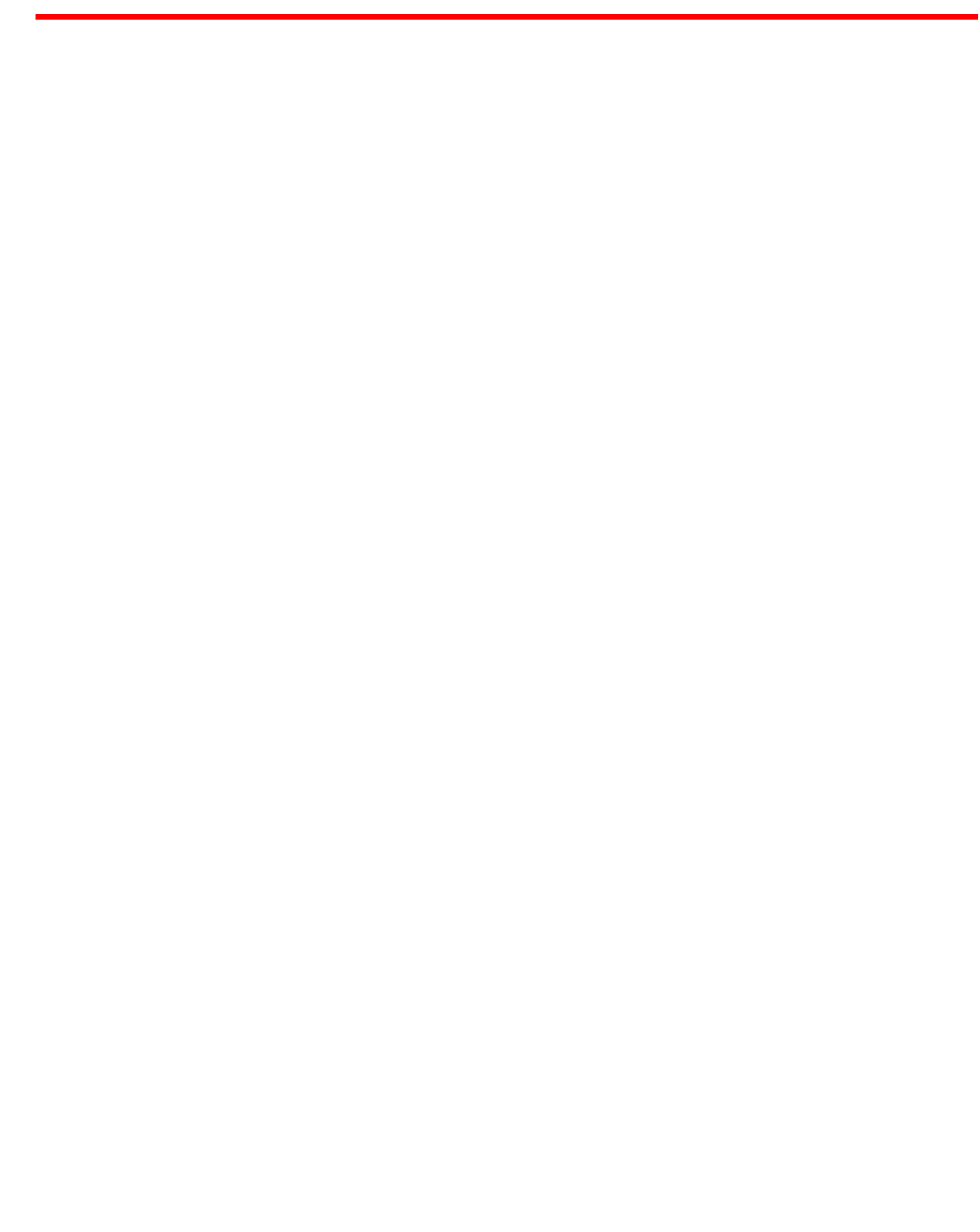
Brocade Mobility RFS4000, RFS6000, and RFS7000 CLI Reference Guide xvii
53-1002740-01
About This Guide
In this chapter
•Supported hardware and software. . . . . . . . . . . . . . . . . . . . . . . . . . . . . . . . xvii
•Document Conventions . . . . . . . . . . . . . . . . . . . . . . . . . . . . . . . . . . . . . . . . . xvii
•Related publications . . . . . . . . . . . . . . . . . . . . . . . . . . . . . . . . . . . . . . . . . . . . xix
•Getting technical help . . . . . . . . . . . . . . . . . . . . . . . . . . . . . . . . . . . . . . . . . . . xx
Supported hardware and software
This guide provides information on using the following Brocade wireless controllers and access
points:
•Brocade Mobility RFS7000 Controller
•Brocade Mobility RFS6000 Controller
•Brocade Mobility RFS4000 Controller
•Brocade Mobility 71XX Series Access Point
•Brocade Mobility 300 Access Point
•Brocade Mobility 650 Access Point
•Brocade Mobility 6511 Access Point
Document Conventions
This section describes text formatting conventions and important notice formats used in this
document.
Text formatting
The narrative-text formatting conventions that are used are as follows:
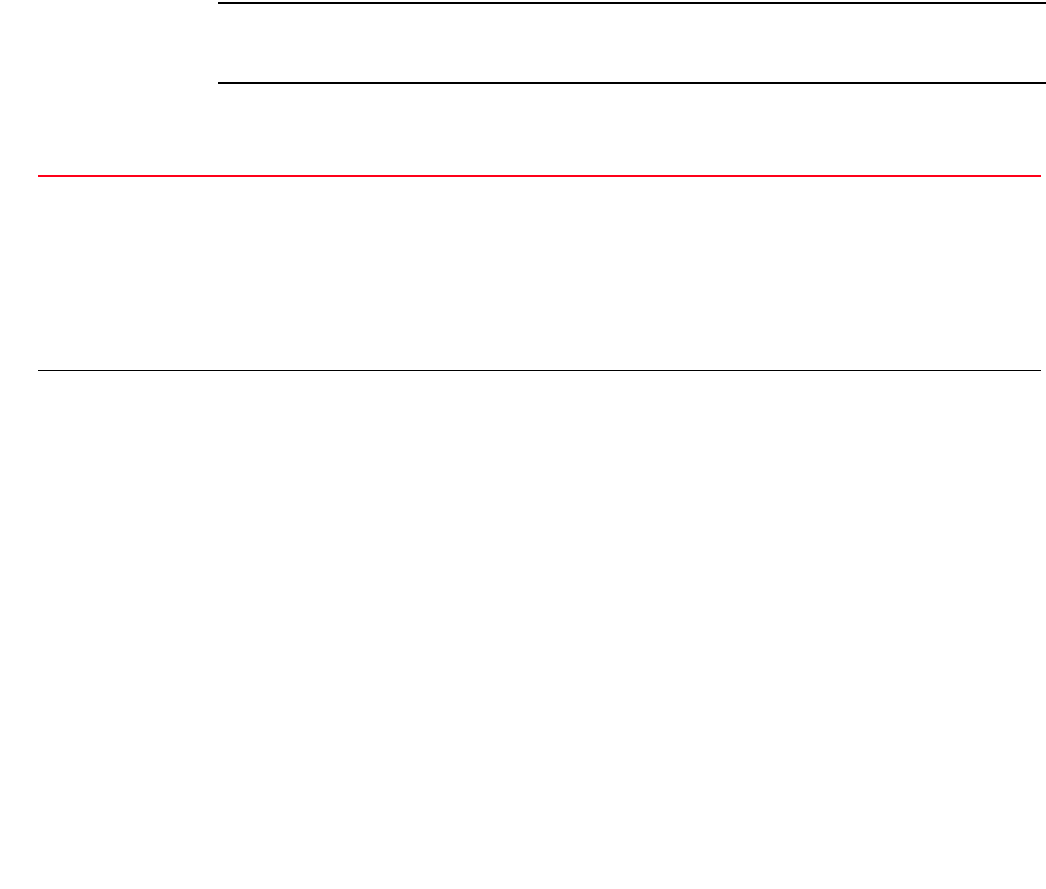
xviii Brocade Mobility RFS4000, RFS6000, and RFS7000 CLI Reference Guide
53-1002740-01
For readability, command names in the narrative portions of this guide are presented in bold; for
example, show version.
Notes
The following notice statement is used in this manual.
NOTE
A note provides a tip, guidance or advice, emphasizes important information, or provides a reference
to related information.
Understanding command syntax
bold text Identifies command names
Identifies the names of user-manipulated GUI elements
Identifies keywords
Identifies text to enter at the GUI or CLI
italic text Provides emphasis
Identifies variables
Identifies document titles
code text Identifies CLI output
<variable> Variables are described with a short description enclosed within a ‘<‘ and a ‘>’ pair.
For example, the command,
RFController>show interface ge 1
is documented as
show interface ge <idx>
•show – The command – Display information
•interface – The keyword – The interface
•<idx> – The variable – ge Index value
| The pipe symbol. This is used to separate the variables/keywords in a list.
For example, the command
RFController> show .....
is documented as
show [adoption|advanced-wips|boot|captive-portal|......]
where:
•show – The command
•[adoption|advanced-wips|boot|captive-portal|......] – Indicates the different commands that can be
combined with the show command. However, only one of the above list can be used at a time.
show adoption ...
show advanced-wips ...
show boot ...
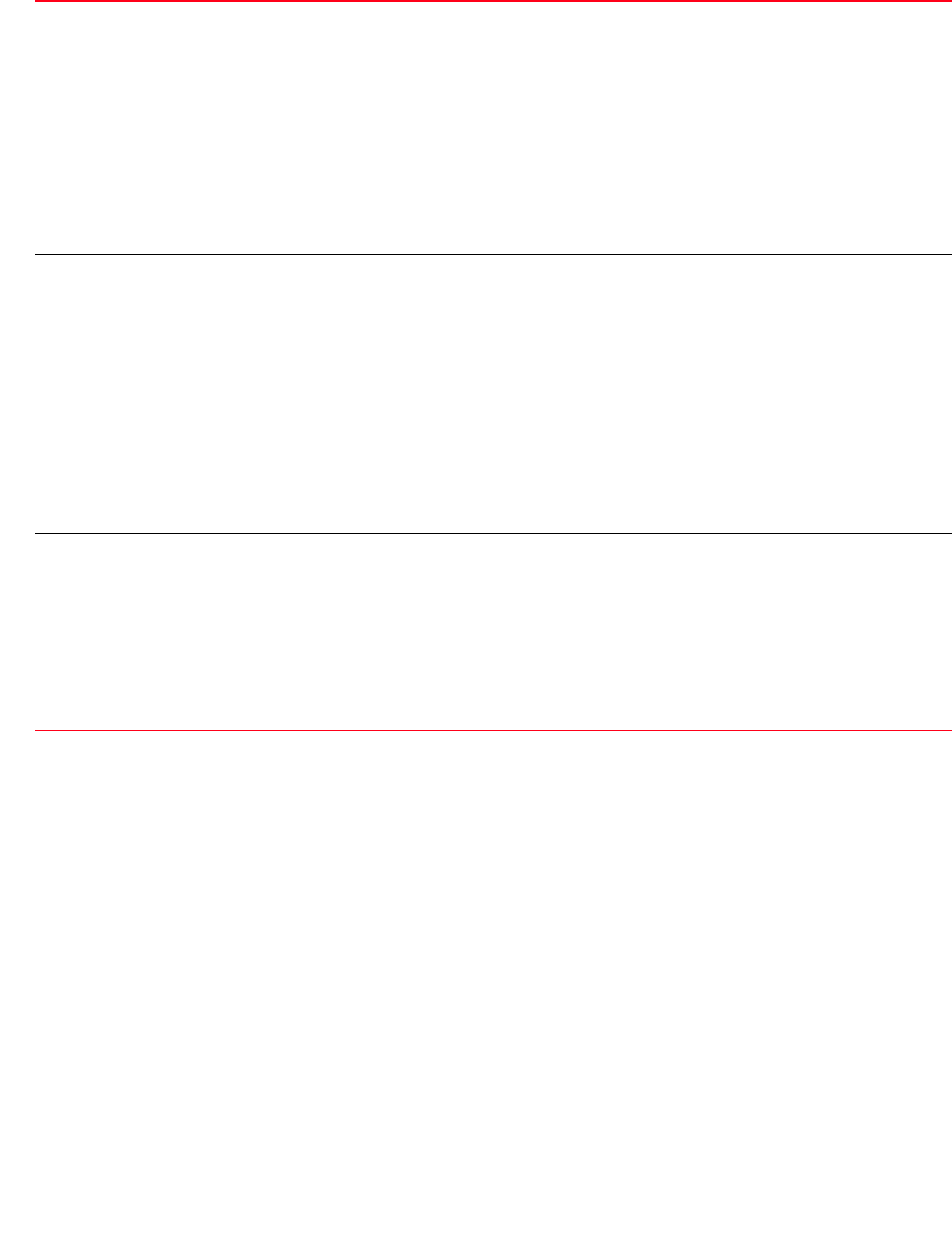
Brocade Mobility RFS4000, RFS6000, and RFS7000 CLI Reference Guide xix
53-1002740-01
Related publications
The following Brocade Communications Systems, Inc. documents supplement the information in
this guide and can be located at http://www.brocade.com/ethernetproducts.
•Brocade Mobility RFS4000, RFS6000 and RFS7000 System Reference Guide - Describes
configuration of the Brocade wireless controllers using the Web UI.
•Brocade Mobility RFS4000, RFS6000 and RFS7000 CLI Reference Guide (this document) -
Describes the Command Line Interface (CLI) and Management Information Base (MIB)
commands used to configure the Brocade wireless controllers.
If you find errors in the guide, send an e-mail to documentation@brocade.com.
[] Of the different keywords and variables listed inside a ‘[‘ & ‘]’ pair, only one can be used. Each choice in the
list is separated with a ‘|’ (pipe)
symbol.
For example, the command
RFController# clear ...
is documented as
clear [arp-cache|cdp|crypto|event-history|
firewall|ip|spanning-tree]
where:
•clear – The command
•[arp-cache|cdp|crypto|event-history|firewall|ip|spanning-tree] – Indicates that seven keywords are
available for this command and only one can be used at a time
{ } Any command/keyword/variable or a combination of them inside a ‘{‘ & ‘}’ pair is optional. All optional
commands follow the same conventions as listed above. However they are displayed italicized.
For example, the command
RFController> show adoption ....
is documented as
show adoption info {on <DEVICE-OR-DOMAIN-NAME>}
Here:
•show adoption info – The command. This command can also be used as
show adoption info
•{on <DEVICE-OR-DOMAIN-NAME>} – The optional keyword on <device-or-domain-name>. The
command can also be extended as
show adoption info {on <DEVICE-OR-DOMAIN-NAME>}
Here the keyword {on <DEVICE-OR-DOMAIN-NAME>} is optional.
command / keyword The first word is always a command. Keywords are words that must be entered as is. Commands and
keywords are mandatory.
For example, the command,
RFController>show wireless
is documented as
show wireless
where:
•show – The command
•wireless – The keyword
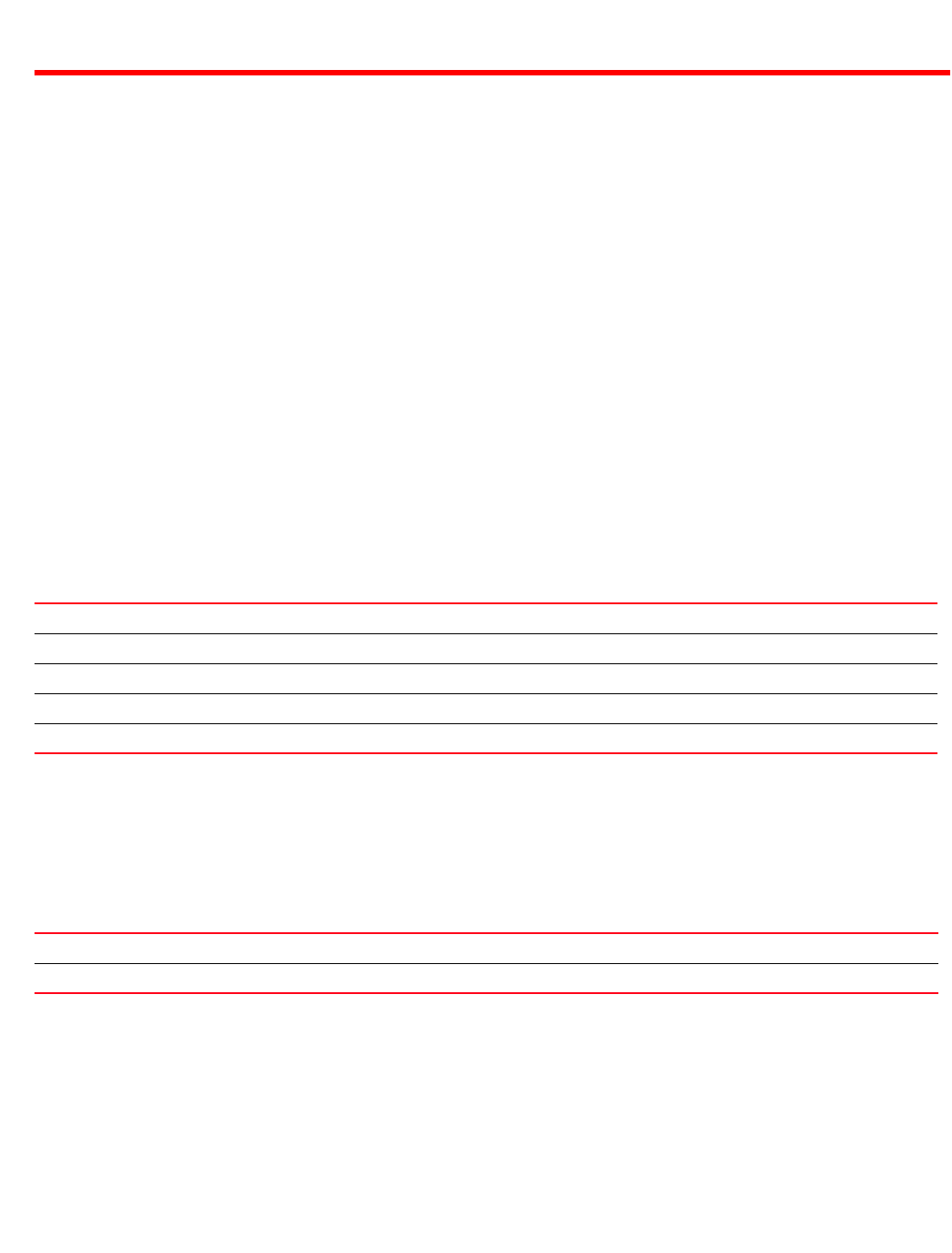
Brocade Mobility RFS4000, RFS6000, and RFS7000 CLI Reference Guide 1
53-1002740-01
Chapter
1
Introduction
In this chapter
•CLI overview . . . . . . . . . . . . . . . . . . . . . . . . . . . . . . . . . . . . . . . . . . . . . . . . . . . . 2
•Getting context sensitive help. . . . . . . . . . . . . . . . . . . . . . . . . . . . . . . . . . . . . . 5
•Using the no command . . . . . . . . . . . . . . . . . . . . . . . . . . . . . . . . . . . . . . . . . . . 6
•Using CLI editing features and shortcuts. . . . . . . . . . . . . . . . . . . . . . . . . . . . . 7
This chapter describes the commands available within a device’s Command Line Interface (CLI)
structure. CLI is available for wireless controllers as well as access points (APs).
Access the CLI by using:
•A terminal emulation program running on a computer connected to the serial port on the
wireless controller. The serial port is located on the front of the wireless controller.
•A Telnet session through Secure Shell (SSH) over a network.
Configuration for connecting to a Wireless Controller using a terminal emulator
If connecting through the serial port, use the following settings to configure your terminal emulator:
When a CLI session is established, complete the following (user input is in bold):
login as: <username>
administrator’s login password: <password>
User Credentials
Use the following credentials when logging into a device for the first time:
When logging into the CLI for the first time, you are prompted to change the password.
Examples in this reference guide
Examples used in this reference guide are generic to the each supported wireless controller model
and AP. Commands that are not common, are identified using the notation “Supported in the
following platforms.” For an example, see below:
Bits Per Second 19200
Data Bits 8
Parity None
Stop Bit 1
Flow Control None
User Name admin
Password admin123
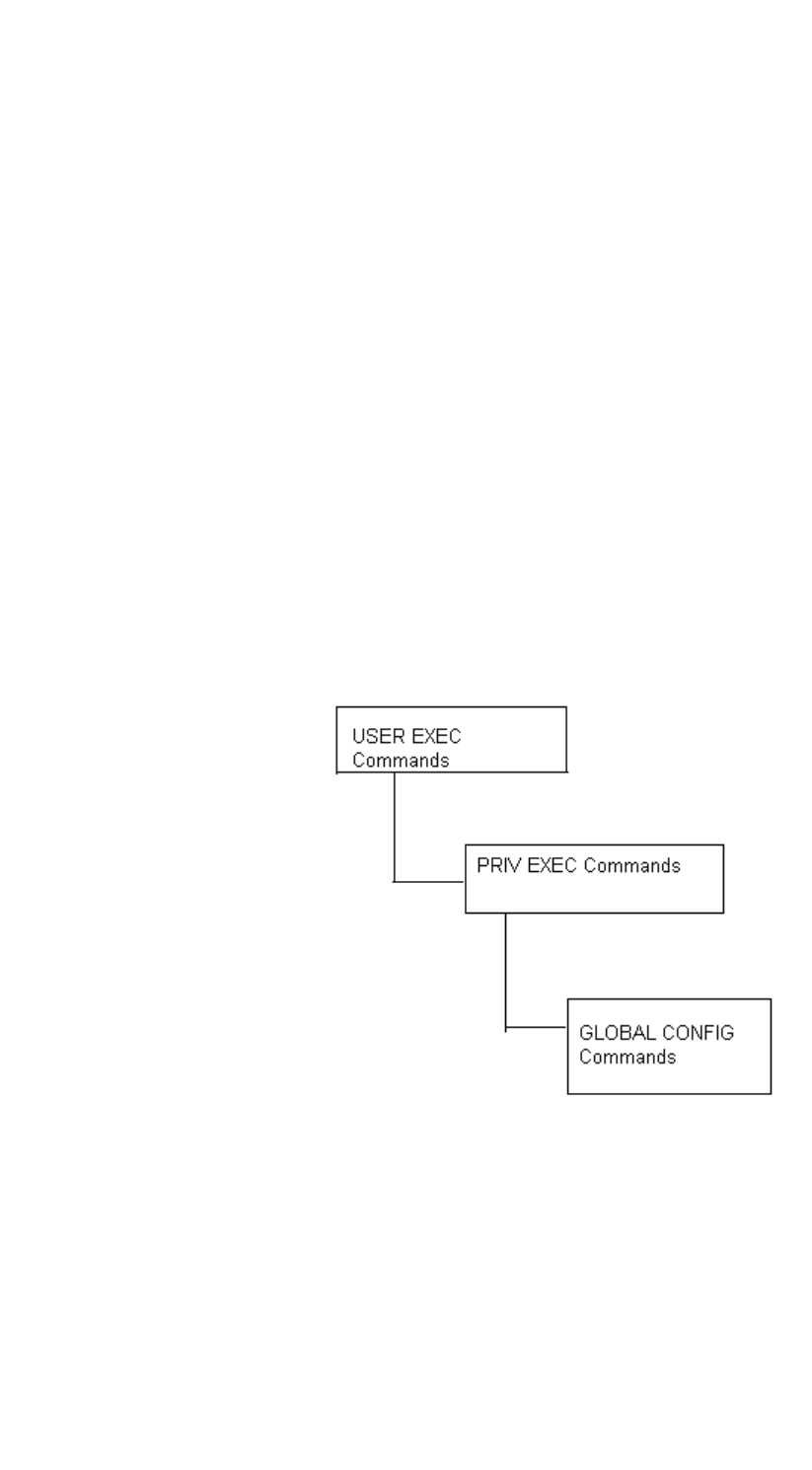
2 Brocade Mobility RFS4000, RFS6000, and RFS7000 CLI Reference Guide
53-1002740-01
1
Supported in the following platforms:
•Wireless Controller – Brocade Mobility RFS6000
The above example indicates the command is only available for a Brocade Mobility RFS6000 model
wireless controller.
CLI overview
The CLI is used for configuring, monitoring, and maintaining the network. The user interface allows
you to execute commands on supported wireless controllers and APs, using either a serial console
or a remote access method.
This chapter describes basic CLI features. Topics covered include an introduction to command
modes, navigation and editing features, help features and command history.
The CLI is segregated into different command modes. Each mode has its own set of commands for
configuration, maintenance, and monitoring. The commands available at any given time depend on
the mode you are in, and to a lesser extent, the particular model used. Enter a question mark (?) at
the system prompt to view a list of commands available for each command mode/instance.
Use specific commands to navigate from one command mode to another. The standard order is:
USER EXEC mode, PRIV EXEC mode and GLOBAL CONFIG mode.
FIGURE 1 Hierarchy of User Modes
Command Modes
A session generally begins in the USER EXEC mode (one of the two access levels of the EXEC
mode). For security, only a limited subset of EXEC commands are available in the USER EXEC
mode. This level is reserved for tasks that do not change the wireless controller configuration.
rfs7000-37FABE>
The system prompt signifies the device name and the last three bytes of the device MAC address.
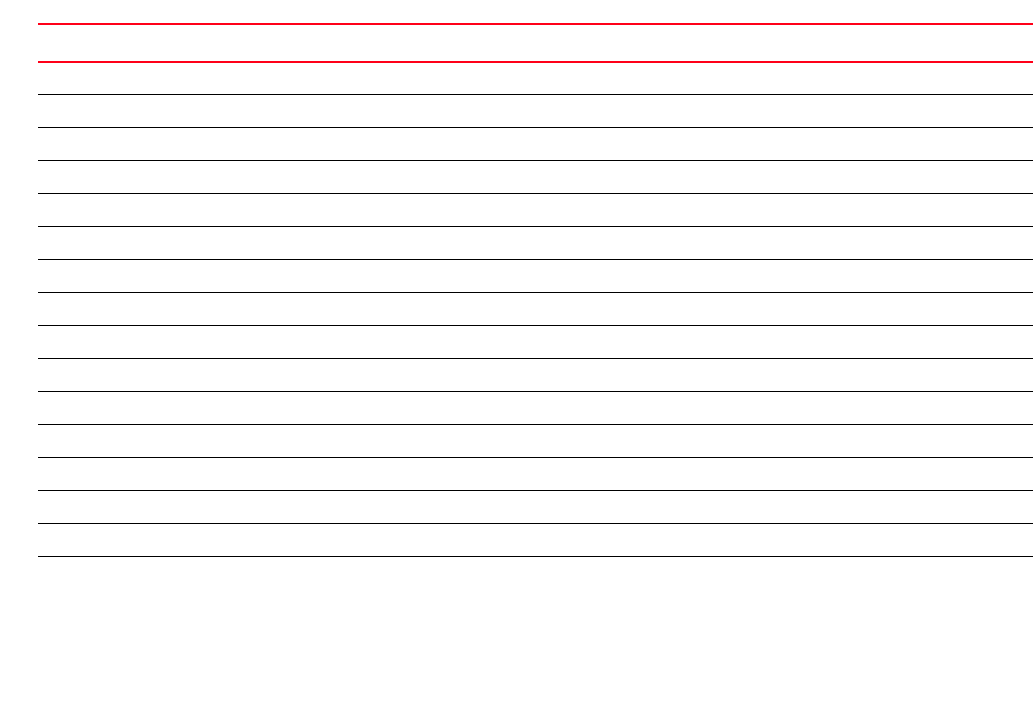
Brocade Mobility RFS4000, RFS6000, and RFS7000 CLI Reference Guide 3
53-1002740-01
1
To access commands, enter the PRIV EXEC mode (the second access level for the EXEC mode).
Once in the PRIV EXEC mode, enter any EXEC command. The PRIV EXEC mode is a superset of the
USER EXEC mode.
rfs7000-37FABE>enable
rfs7000-37FABE#
Most of the USER EXEC mode commands are one-time commands and are not saved across
wireless controller reboots. Save the command by executing ‘commit’ command. For example, the
show command displays the current configuration and the clear command clears the interface.
Access the GLOBAL CONFIG mode from the PRIV EXEC mode. In the GLOBAL CONFIG mode, enter
commands that set general system characteristics. Configuration modes, allow you to change the
running configuration. If you save the configuration later, these commands are stored across
wireless controller reboots.
Access a variety of protocol specific (or feature-specific) modes from the global configuration mode.
The CLI hierarchy requires you to access specific configuration modes only through the global
configuration mode.
rfs7000-37FABE# configure terminal
Enter configuration commands, one per line. End with CNTL/Z.
rfs7000-37FABE(config)#
You can also access sub-modes from the global configuration mode. Configuration sub-modes
define specific features within the context of a configuration mode.
rfs7000-37FABE(config)# aaa-policy test
rfs7000-37FABE(config-aaa-policy-test)#
Table 1 summarizes available wireless controller commands.
TABLE 1 Wireless Controller Modes and Commands
User Exec Mode Priv Exec Mode Global Configuration Mode
ap-upgrade ap-upgrade aaa-policy
captive-portal-page-upload archive aaa-tacacs-policy
change-passwd boot advanced-wips-policy
clear captive-portal-page-upload br300
commit clear br650
connect clock br6511
disable connect br71xx
enable copy association-acl-policy
help create-cluster auto-provisioning-policy
join-cluster crypto captive-portal
l2tpv3 debug clear
logging delete customize
mint diff device
no dir device-categorization
page disable dhcp-server-policy
ping edit dns-whitelist
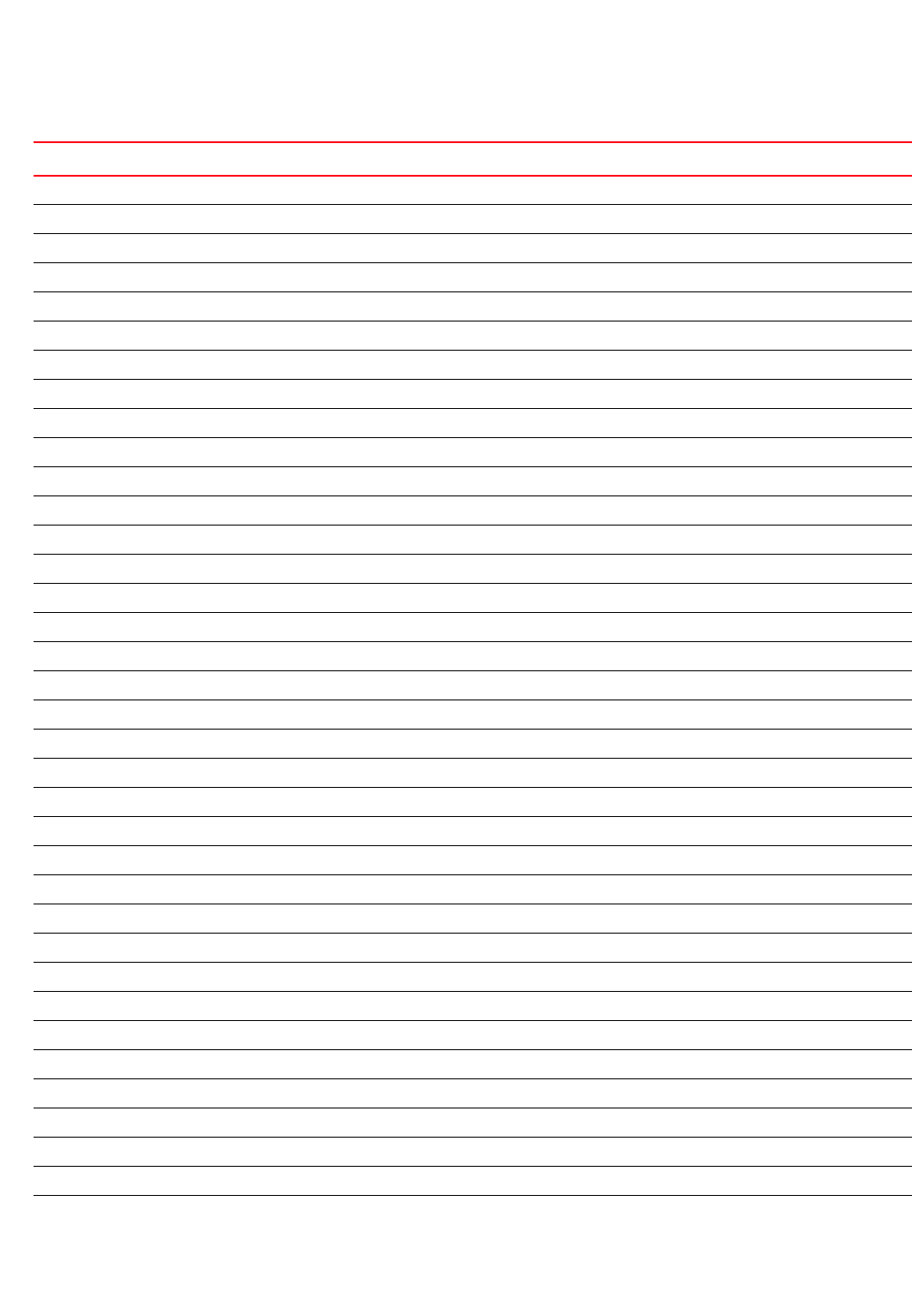
4 Brocade Mobility RFS4000, RFS6000, and RFS7000 CLI Reference Guide
53-1002740-01
1
revert enable event-system-policy
service erase firewall-policy
show format help
ssh halt host
telnet help igmp-snoop-policy
terminal join-cluster inline-password-encryption
time-it l2tpv3 ip
traceroute logging l2tpv3
watch mint mac
write mkdir management-policy
clrscr more meshpoint
exit no meshpoint-qos-policy
page mint-policy
ping nac-list
pwd no
re-elect password-encryption
reload profile
remote-debug radio-qos-policy
rename radius-group
revert radius-server-policy
rmdir radius-user-pool-policy
self rf-domain
service rfs4000
show rfs6000
ssh rfs7000
terminal role-policy
time-it routing-policy
traceroute self
upgrade smart-rf-policy
upgrade-abort wips-policy
watch wlan
write wlan-qos-policy
clrscr write
exit clrscr
commit
do
TABLE 1 Wireless Controller Modes and Commands
User Exec Mode Priv Exec Mode Global Configuration Mode
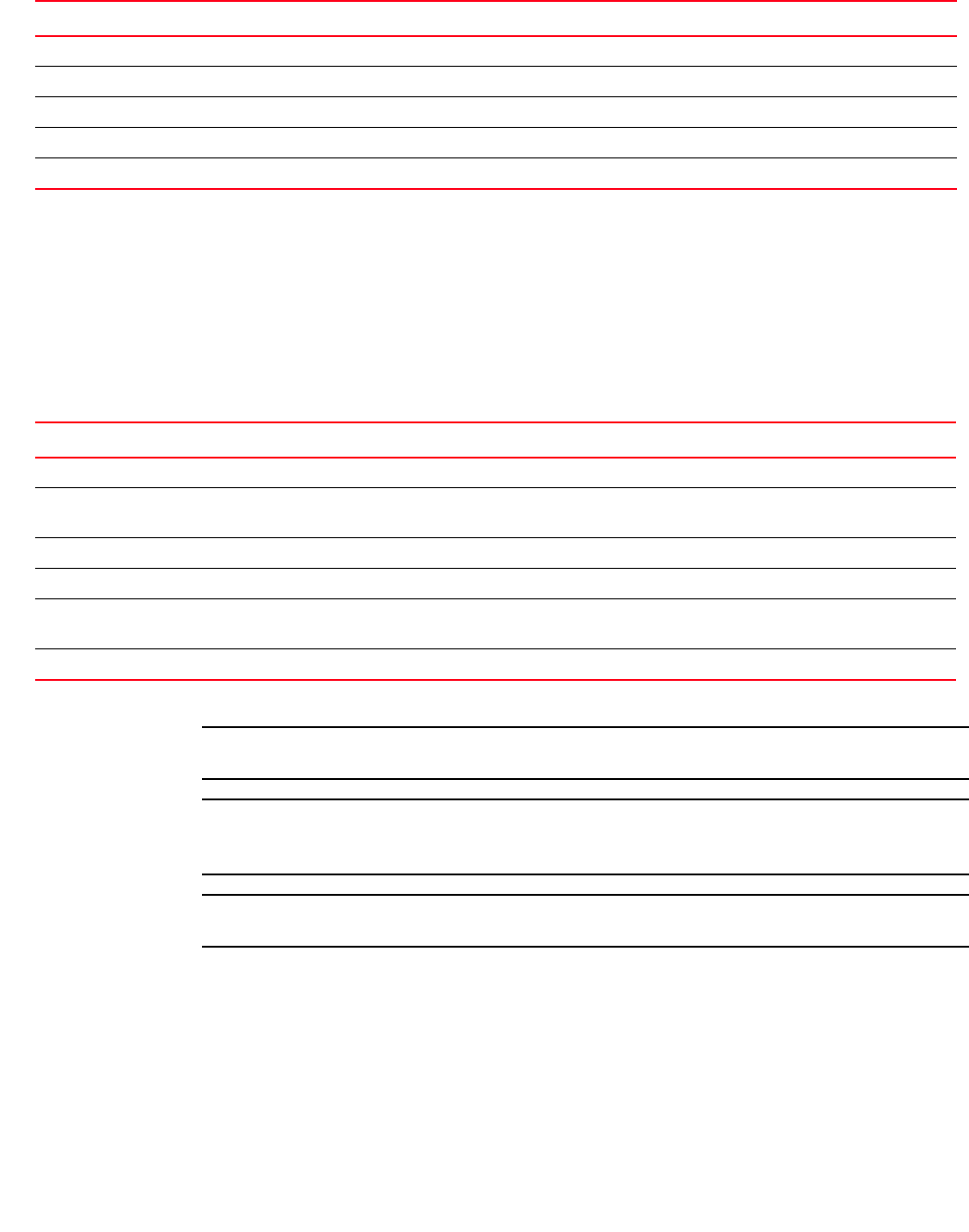
Brocade Mobility RFS4000, RFS6000, and RFS7000 CLI Reference Guide 5
53-1002740-01
1
Getting context sensitive help
Enter a question mark (?) at the system prompt to display a list of commands available for each
mode. Obtain a list of arguments and keywords for any command using the CLI context-sensitive
help.
Use the following commands to obtain help specific to a command mode, command name,
keyword or argument:
NOTE
The system prompt varies depending on the configuration mode.
NOTE
Enter Ctrl + V to use ? as a regular character and not as a character used for displaying context
sensitive help. This is required when the user has to enter a URL that ends with a ?
NOTE
The escape character used through out the CLI is “\”. To enter a "\" use "\\" instead.
When using context-sensitive help, the space (or lack of a space) before the question mark (?) is
significant. To obtain a list of commands that begin with a particular sequence, enter the
characters followed by a question mark (?). Do not include a space. This form of help is called word
help, because it completes a word.
rfs7000-37FABE#service?
service Service Commands
end
exit
revert
service
show
TABLE 1 Wireless Controller Modes and Commands
User Exec Mode Priv Exec Mode Global Configuration Mode
Command Description
(prompt)# help Displays a brief description of the help system
(prompt)# abbreviated-command-entry? Lists commands in the current mode that begin with a particular
character string
(prompt)# abbreviated-command-entry<Tab> Completes a partial command name
(prompt)# ? Lists all commands available in the command mode
(prompt)# command ? Lists the available syntax options (arguments and keywords) for the
command
(prompt)# command keyword ? Lists the next available syntax option for the command

6 Brocade Mobility RFS4000, RFS6000, and RFS7000 CLI Reference Guide
53-1002740-01
1
rfs7000-37FABE#service
Enter a question mark (?) (in place of a keyword or argument) to list keywords or arguments.
Include a space before the “?”. This form of help is called command syntax help. It shows the
keywords or arguments available based on the command/keyword and argument already entered.
rfs7000-37FABE>service ?
advanced-wips Advanced WIPS service commands
br300 Set global BRbr300300 parameters
clear Remove
cli-tables-skin Choose a formatting layout/skin for CLI tabular outputs
cluster Cluster Protocol
delete-offline-aps Delete Access Points that are configured but offline
enable Enable radiusd loading on low memory devices
force-send-config Resend configuration to the device
load-balancing Wireless load-balancing service commands
locator Enable leds flashing on the device
radio Radio parameters
radius Radius test
set Set validation mode
show Show running system information
smart-rf Smart-RF Management Commands
ssm Command related to ssm
wireless Wireless commands
rfs7000-37FABE>
It’s possible to abbreviate commands and keywords to allow a unique abbreviation. For example,
“configure terminal” can be abbreviated as config t. Since the abbreviated command is unique,
the wireless controller accepts the abbreviation and executes the command.
Enter the help command (available in any command mode) to provide the following description:
rfs7000-37FABE>help
When using the CLI, help is provided at the command line when typing '?'.
If no help is available, the help content will be empty. Backup until entering
a '?'
shows the help content.
There are two styles of help provided:
1. Full help. Available when entering a command argument (e.g. 'show ?'). This
will
describe each possible argument.
2. Partial help. Available when an abbreviated argument is entered. This will
display
which arguments match the input (e.g. 'show ve?').
rfs7000-37FABE>
Using the no command
Almost every command has a no form. Use no to disable a feature or function or return it to its
default. Use the command without the no keyword to re-enable a disabled feature.
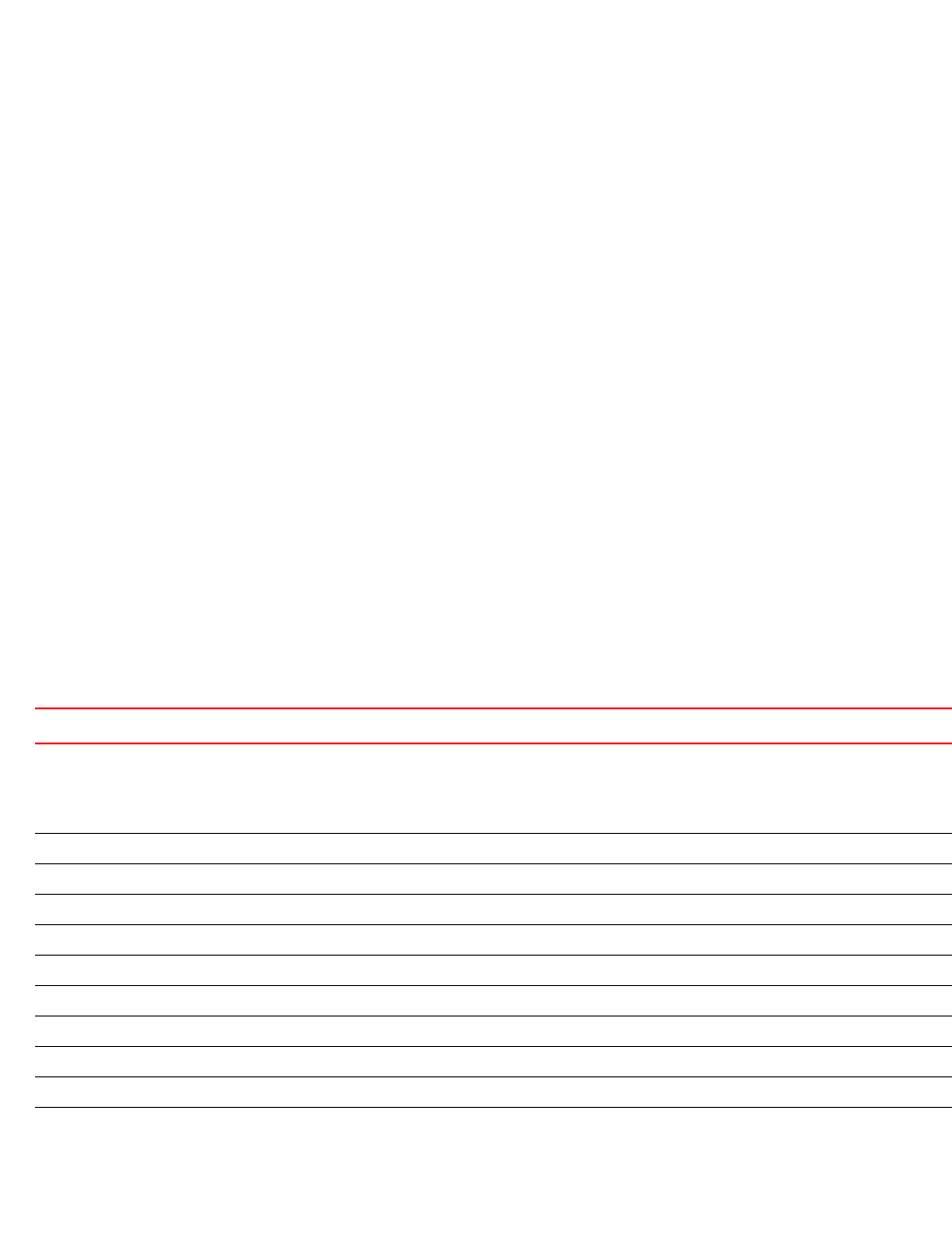
Brocade Mobility RFS4000, RFS6000, and RFS7000 CLI Reference Guide 7
53-1002740-01
1
Basic conventions
Keep the following conventions in mind while working within the CLI structure:
•Use ? at the end of a command to display available sub-modes. Type the first few characters of
the sub-mode and press the tab key to add the sub-mode. Continue using ? until you reach the
last sub-mode.
•Pre-defined CLI commands and keywords are case-insensitive: cfg = Cfg = CFG. However (for
clarity), CLI commands and keywords are displayed (in this guide) using mixed case. For
example, apPolicy, trapHosts, channelInfo.
•Enter commands in uppercase, lowercase, or mixed case. Only passwords are case sensitive.
Using CLI editing features and shortcuts
A variety of shortcuts and edit features are available. The following sections describe these
features:
•Moving the cursor on the command line
•Completing a partial command name
•Command output pagination
Moving the cursor on the command line
Table 2 Shows the key combinations or sequences to move the command line cursor. Ctrl defines
the control key, which must be pressed simultaneously with its associated letter key. Esc means the
escape key (which must be pressed first), followed by its associated letter key. Keys are not case
sensitive. Specific letters are used to provide an easy way of remembering their functions. In
Table 2, bold characters indicate the relation between a letter and its function.
TABLE 2 Keystrokes Details
Keystrokes Function Summary Function Details
Left Arrow
or
Ctrl-B
Back character Moves the cursor one character to the left
When entering a command that extends beyond a single line,
press the Left Arrow or Ctrl-B keys repeatedly to move back to the
system prompt.
Right Arrow or Ctrl-F Forward character Moves the cursor one character to the right
Esc- B Back word Moves the cursor back one word
Esc- F Forward word Moves the cursor forward one word
Ctrl-A Beginning of line Moves the cursor to the beginning of the command line
Ctrl-E End of line Moves the cursor to the end of the command line
Ctrl-D Deletes the current character
Ctrl-U Deletes text up to cursor
Ctrl-K Deletes from the cursor to end of the line
Ctrl-P Obtains the prior command from memory
Ctrl-N Obtains the next command from memory
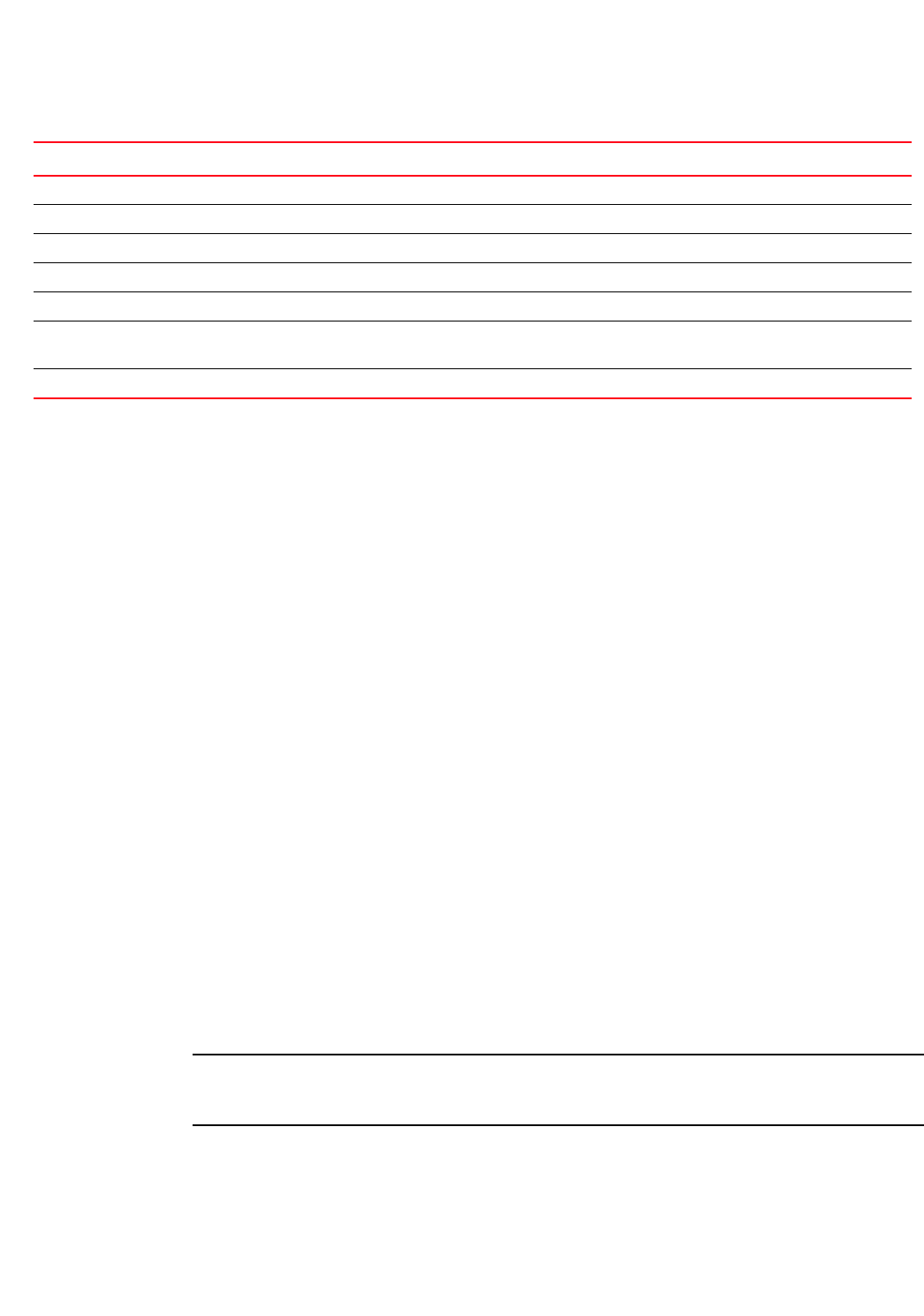
8 Brocade Mobility RFS4000, RFS6000, and RFS7000 CLI Reference Guide
53-1002740-01
1
Completing a partial command name
If you cannot remember a command name (or if you want to reduce the amount of typing you have
to perform), enter the first few letters of a command, then press the Tab key. The command line
parser completes the command if the string entered is unique to the command mode. If your
keyboard does not have a Tab key, press Ctrl-L.
The CLI recognizes a command once you have entered enough characters to make the command
unique. If you enter “conf” within the privileged EXEC mode, the CLI associates the entry with the
configure command, since only the configure command begins with conf.
In the following example, the CLI recognizes a unique string in the privileged EXEC mode when the
Tab key is pressed:
rfs7000-37FABE# conf<Tab>
rfs7000-37FABE# configure
When using the command completion feature, the CLI displays the full command name. The
command is not executed until the Return or Enter key is pressed. Modify the command if the full
command was not what you intended in the abbreviation. If entering a set of characters (indicating
more than one command), the system lists all commands beginning with that set of characters.
Enter a question mark (?) to obtain a list of commands beginning with that set of characters. Do not
leave a space between the last letter and the question mark (?).
For example, entering U lists all commands available in the current command mode:
rfs7000-37FABE# co?
commit Commit all changes made in this session
configure Enter configuration mode
connect Open a console connection to a remote device
copy Copy from one file to another
rfs7000-37FABE# co
NOTE
The characters entered before the question mark are reprinted to the screen to complete the
command entry.
Esc-C Converts the letter at the cursor to uppercase
Esc-L Converts the letter at the cursor to lowercase
Esc-D Deletes the remainder of a word
Ctrl-W Deletes the word up to the cursor
Ctrl-Z Returns to the root prompt
Ctrl-T Transposes the character to the left of the cursor with the
character located at the cursor
Ctrl-L Clears the screen
TABLE 2 Keystrokes Details
Keystrokes Function Summary Function Details

Brocade Mobility RFS4000, RFS6000, and RFS7000 CLI Reference Guide 9
53-1002740-01
1
Command output pagination
Output often extends beyond the visible screen length. For cases where output continues beyond
the screen, the output is paused and a
--More--
prompt displays at the bottom of the screen. To resume the output, press the Enter key to scroll
down one line or press the Spacebar to display the next full screen of output.
Creating profiles
Profiles are sort of a ‘template’ representation of configuration. The system has:
•a default wireless controller profile
•a default profile for each of the following access points:
•Brocade Mobility 650 Access Point, Brocade Mobility 6511 Access Point, Brocade Mobility
71XX Access Point
To modify the default profile to assign an IP address to the management port:
rfs7000-37FABE(config)#profile rfs7000 default-rfs7000
rfs7000-37FABE(config-profile-default-rfs7000)#interface me1
rfs7000-37FABE(config-profile-default-rfs7000-if-me1)#ip address
172.16.10.2/24
rfs7000-37FABE(config-profile-default-rfs7000-if-me1)#commit
rfs7000-37FABE(config-profile-default-rfs7000)#exit
rfs7000-37FABE(config)#
The following command displays a default Brocade Mobility 71XX Access Point profile:
rfs7000-37FABE(config)#profile br71xx default-br71xx
rfs7000-37FABE(config-profile-default-br71xx)#
rfs7000-37FABE(config-profile-default-br71xx)#show context
profile br71xx default-br71xx
autoinstall configuration
autoinstall firmware
crypto ikev1 policy ikev1-default
isakmp-proposal default encryption aes-256 group 2 hash sha
crypto ikev2 policy ikev2-default
isakmp-proposal default encryption aes-256 group 2 hash sha
crypto ipsec transform-set default esp-aes-256 esp-sha-hmac
crypto ikev1 remote-vpn
crypto ikev2 remote-vpn
crypto auto-ipsec-secure
interface radio1
interface radio2
interface radio3
interface ge1
ip dhcp trust
qos trust dscp
qos trust 802.1p
interface ge2
ip dhcp trust
qos trust dscp
qos trust 802.1p
interface vlan1
--More--
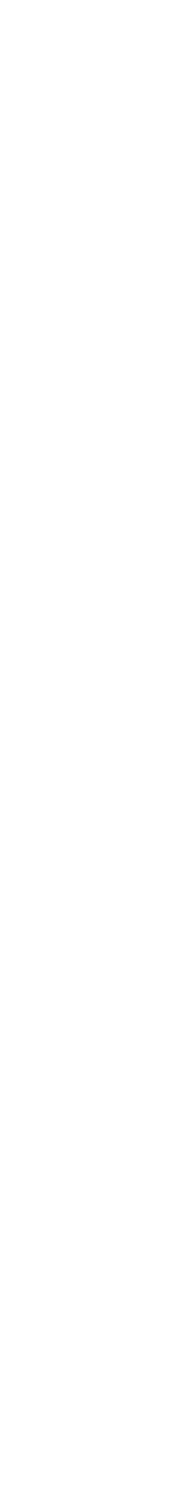
10 Brocade Mobility RFS4000, RFS6000, and RFS7000 CLI Reference Guide
53-1002740-01
1
Change the default profile by creating VLAN 150
and mapping to ge3 physical interface
Logon to the wireless controller in config mode and follow the procedure below:
rfs7000-37FABE(config-profile-default-rfs7000)# interface vlan 150
rfs7000-37FABE(config-profile-default-rfs7000-if-vlan150)# ip address
192.168.150.20/24
rfs7000-37FABE(config-profile-default-rfs7000-if-vlan150)# exit
rfs7000-37FABE(config-profile-default-rfs7000)# interface ge 3
rfs7000-37FABE(config-profile-default-rfs7000-if-ge3)# switchport access vlan
150
rfs7000-37FABE(config-profile-default-rfs7000-if-ge3)# commit write
[OK]
rfs7000-37FABE(config-profile-default-rfs7000-if-ge3)# show interface vlan 150
Interface vlan150 is UP
Hardware-type: vlan, Mode: Layer 3, Address: 00-15-70-37-FA-BE
Index: 8, Metric: 1, MTU: 1500
IP-Address: 192.168.150.20/24
input packets 43, bytes 12828, dropped 0, multicast packets 0
input errors 0, length 0, overrun 0, CRC 0, frame 0, fifo 0, missed 0
output packets 0, bytes 0, dropped 0
output errors 0, aborted 0, carrier 0, fifo 0, heartbeat 0, window 0
collisions 0
Viewing configured APs
To view previously configured APs, enter the following command:
rfs7000-37FABE(config)#show wireless ap configured
-----------------------------------------------------------------------------
--------
IDX NAME MAC PROFILE RF-DOMAIN ADOPTED-BY
-----------------------------------------------------------------------------
--------
1 br71xx-139B34 00-23-68-13-9B-34 default-br71xx default
un-adopted
2 br7131-4AA708 00-04-96-4A-A7-08 default-br71xx default
un-adopted
3 br71xx-889EC4 00-15-70-88-9E-C4 default-br71xx default
un-adopted
4 br650-000001 00-A0-F8-00-00-01 default-br650 default
un-adopted
5 br650-000010 00-A0-F8-00-00-10 default-br650 default
un-adopted
6 br650-311641 00-23-68-31-16-41 default-br650 default
un-adopted
-----------------------------------------------------------------------------
--------
rfs7000-37FABE(config)#
Remote administration
A terminal server may function in remote administration mode if either the terminal services role is
not installed on the machine or the client used to invoke the session has enabled the admin
wireless controller.

Brocade Mobility RFS4000, RFS6000, and RFS7000 CLI Reference Guide 11
53-1002740-01
1
•A terminal emulation program running on a computer connected to the serial port on the
wireless controller. The serial port is located on the front of the wireless controller.
•A Telnet session through a Secure Shell (SSH) over a network. The Telnet session may or may
not use SSH depending on how the wireless controller is configured. Brocade recommends
using SSH for remote administration tasks.
Configuring Telnet for management access
Login through the serial console. Perform the following:
1. A session generally begins in the USER EXEC mode (one of the two access levels of the EXEC
mode).
2. Access the GLOBAL CONFIG mode from the PRIV EXEC mode.
rfs7000-37FABE> en
rfs7000-37FABE# configure terminal
Enter configuration commands, one per line. End with CNTL/Z.
3. Go to ‘default-management-policy’ mode.
rfs7000-37FABE(config)# management-policy ?
rfs7000-37FABE(config)# management-policy default
rfs7000-37FABE(config-management-policy-default)#
4. Enter Telnet and the port number at the command prompt. The port number is optional. The
default port is 23. Commit the changes after every command. Telnet is enabled.
rfs7000-37FABE(config-management-policy-default)# telnet
rfs7000-37FABE(config-management-policy-default)# commit write
5. Connect to the wireless controller through Telnet using its configured IP address. Use the
following credentials when logging on to the device for the first time:
When logging into the wireless controller for the first time, you are prompted to change the
password.
To change user credentials:
1. Enter the username, password, role and access details.
rfs7000-37FABE(config-management-policy-default)#user testuser password
symbol role helpdesk access all
rfs7000-37FABE(config-management-policy-default)# commit
rfs7000-37FABE(config-management-policy-default)#show context
management-policy default
telnet
http server
https server
ssh
user admin password 1
ba7da2bf2f7945af1d3ae1b8b762b541bd5bac1f80a54cd4488f38ed44b91ecd role
superuser access all
user operator password 1
0be97e9e30d29dfc4733e7c5f74a7be54570c2450e855cea1a696b0558a40401 role monitor
access all
User Name admin
Password admin123

12 Brocade Mobility RFS4000, RFS6000, and RFS7000 CLI Reference Guide
53-1002740-01
1
user testuser password 1
bca381b5b93cddb0c209e1da8a9d387fa09bfae14cc987438a4d144cb516ffcb role
helpdesk access all
snmp-server community public ro
snmp-server community private rw
snmp-server user snmpoperator v3 encrypted des auth md5 0 operator
rfs7000-37FABE(config-management-policy-default)#
2. Logon to the Telnet console and provide the user details configured in the previous step to
access the wireless controller.
rfs7000 release 5.4.0.0-144745X
rfs7000-37FABE login: testuser
Password:
Welcome to CLI
Starting CLI...
rfs7000-37FABE>
Configuring ssh
By default, SSH is enabled from the factory settings on the wireless controller. The wireless
controller requires an IP address and login credentials.
To enable SSH access in the default profile, login through the serial console. Perform the following:
1. Access the GLOBAL CONFIG mode from the PRIV EXEC mode.
rfs7000-37FABE>en
rfs7000-37FABE# configure
Enter configuration commands, one per line. End with CNTL/Z.
rfs7000-37FABE> en
rfs7000-37FABE# configure
Enter configuration commands, one per line. End with CNTL/Z.
2. Go to ‘default-management-policy’ mode.
rfs7000-37FABE(config)# management-policy default
rfs7000-37FABE(config-management-policy-default)#
3. Enter SSH at the command prompt.
rfs7000-37FABE(config-management-policy-default)# ssh
4. Log into the wireless wireless controller through SSH using appropriate credentials.
5. Use the following credentials when logging on to the device for the first time:
When logging into the wireless controller for the first time, you are prompted to change the
password.
•To change the user credentials:
rfs7000 release 5.4.0.0-144745X
rfs7000-37FABE login: testuser
Password:
Welcome to CLI
Starting CLI...
rfs7000-37FABE>
User Name admin
Password admin123

Brocade Mobility RFS4000, RFS6000, and RFS7000 CLI Reference Guide 13
53-1002740-01
Chapter
2
User Exec Mode Commands
In this chapter
•User Exec Commands . . . . . . . . . . . . . . . . . . . . . . . . . . . . . . . . . . . . . . . . . . . 14
Logging in to the wireless controller places you within the USER EXEC command mode. Typically, a
login requires a user name and password. You have three login attempts before the connection
attempt is refused. USER EXEC commands (available at the user level) are a subset of the
commands available at the privileged level. In general, USER EXEC commands allow you to connect
to remote devices, perform basic tests and list system information.
To list available USER EXEC commands, use ? at the command prompt. The USER EXEC prompt
consists of the device host name followed by an angle bracket (>).
rfs7000-37FABE>?
Command commands:
ap-upgrade AP firmware upgrade
captive-portal-page-upload Captive portal advanced page upload
change-passwd Change password
clear Clear
clock Configure software system clock
cluster Cluster commands
commit Commit all changes made in this session
connect Open a console connection to a remote device
create-cluster Create a cluster
crypto Encryption related commands
debug Debugging functions
disable Turn off privileged mode command
enable Turn on privileged mode command
help Description of the interactive help system
join-cluster Join the cluster
l2tpv3 L2tpv3 protocol
logging Modify message logging facilities
mint MiNT protocol
no Negate a command or set its defaults
page Toggle paging
ping Send ICMP echo messages
revert Revert changes
service Service Commands
show Show running system information
ssh Open an ssh connection
telnet Open a telnet connection
terminal Set terminal line parameters
time-it Check how long a particular command took between
request and completion of response
traceroute Trace route to destination
watch Repeat the specific CLI command at a periodic
interval
write Write running configuration to memory or
terminal
clrscr Clears the display screen
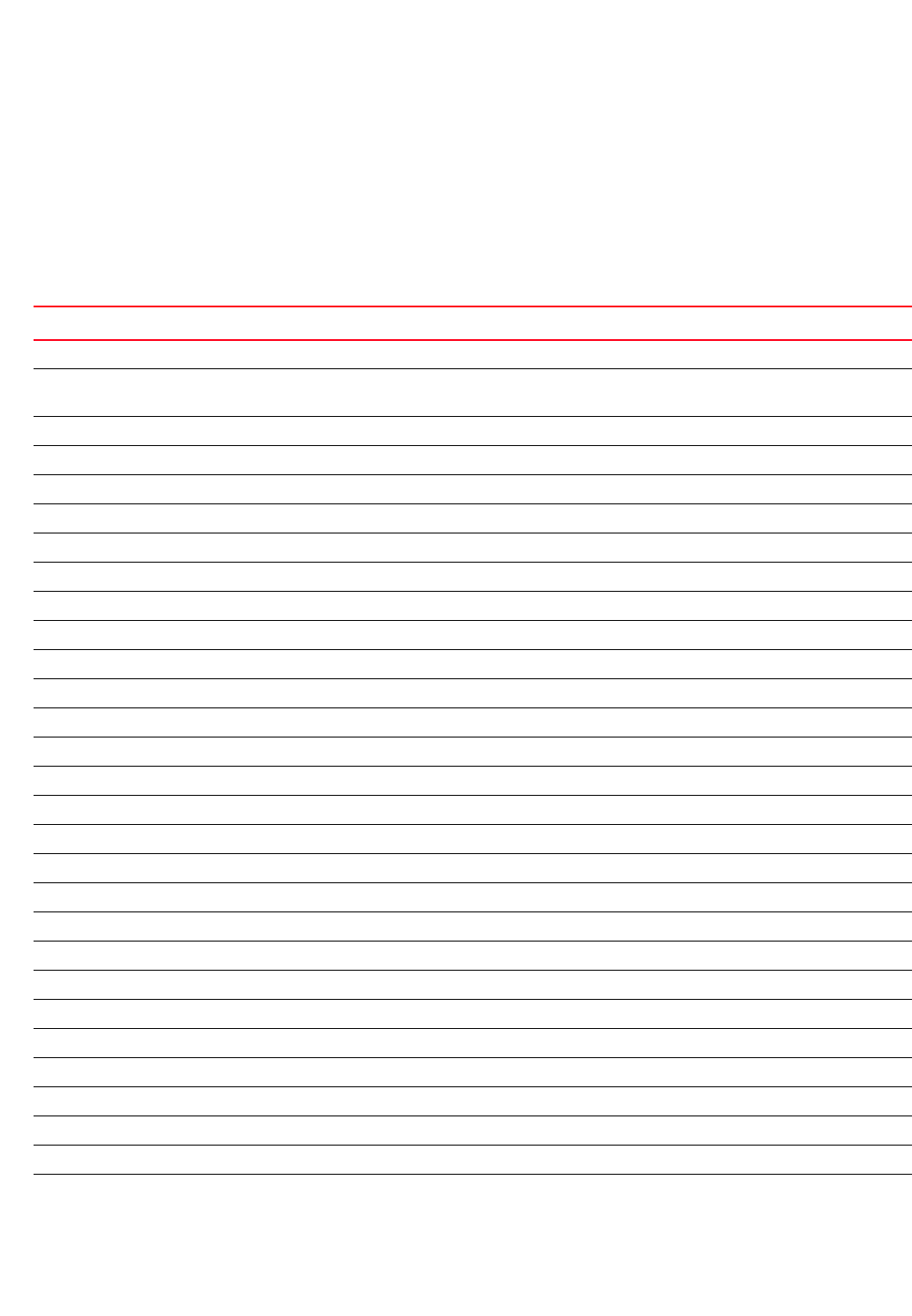
14 Brocade Mobility RFS4000, RFS6000, and RFS7000 CLI Reference Guide
53-1002740-01
2
exit Exit from the CLI
rfs7000-37FABE>
User Exec Commands
Table 1 summarizes User Exec Mode commands.
TABLE 1 User Exec Mode Commands
Command Description Reference
ap-upgrade Enables an automatic adopted AP firmware upgrade page 2-15
captive-portal-page-u
pload
Uploads captive portal advanced pages page 2-20
change-passwd Changes the password of a logged user page 2-22
clear Resets the last saved command page 2-22
clock Configures the system clock page 2-26
cluster Accesses the cluster context page 2-27
connect Establishes a console connection to a remote device page 2-28
create-cluster Creates a new cluster on a specified device page 2-29
crypto Enables encryption page 2-29
disable Turns off (disables) the privileged mode command set page 2-39
enable Turns on (enables) the privileged mode command set page 2-39
join-cluster Adds a wireless controller to an existing cluster of devices page 2-39
l2tpv3 Establishes or brings down Layer 2 Tunneling Protocol Version 3 (L2TPV3) tunnel page 2-41
logging Modifies message logging facilities page 2-42
exit Ends the current CLI session and closes the session window page 2-43
mint Configures MiNT protocol page 2-43
no Negates a command or sets its default page 2-45
page Toggles to the wireless controller paging function page 2-48
ping Sends ICMP echo messages to a user-specified location page 2-48
ssh Opens an SSH connection between two network devices page 2-49
telnet Opens a Telnet session page 2-50
terminal Sets the length/number of lines displayed within the terminal window page 2-50
time-it Verifies the time taken by a particular command between request and response page 2-51
traceroute Traces the route to its defined destination page 2-52
watch Repeats a specific CLI command at a periodic interval page 2-53
clrscr Clears the display screen page 5-275
commit Commits (saves) changes made in the current session page 5-276
help Displays the interactive help system page 5-277
revert Reverts changes to their last saved configuration page 5-283
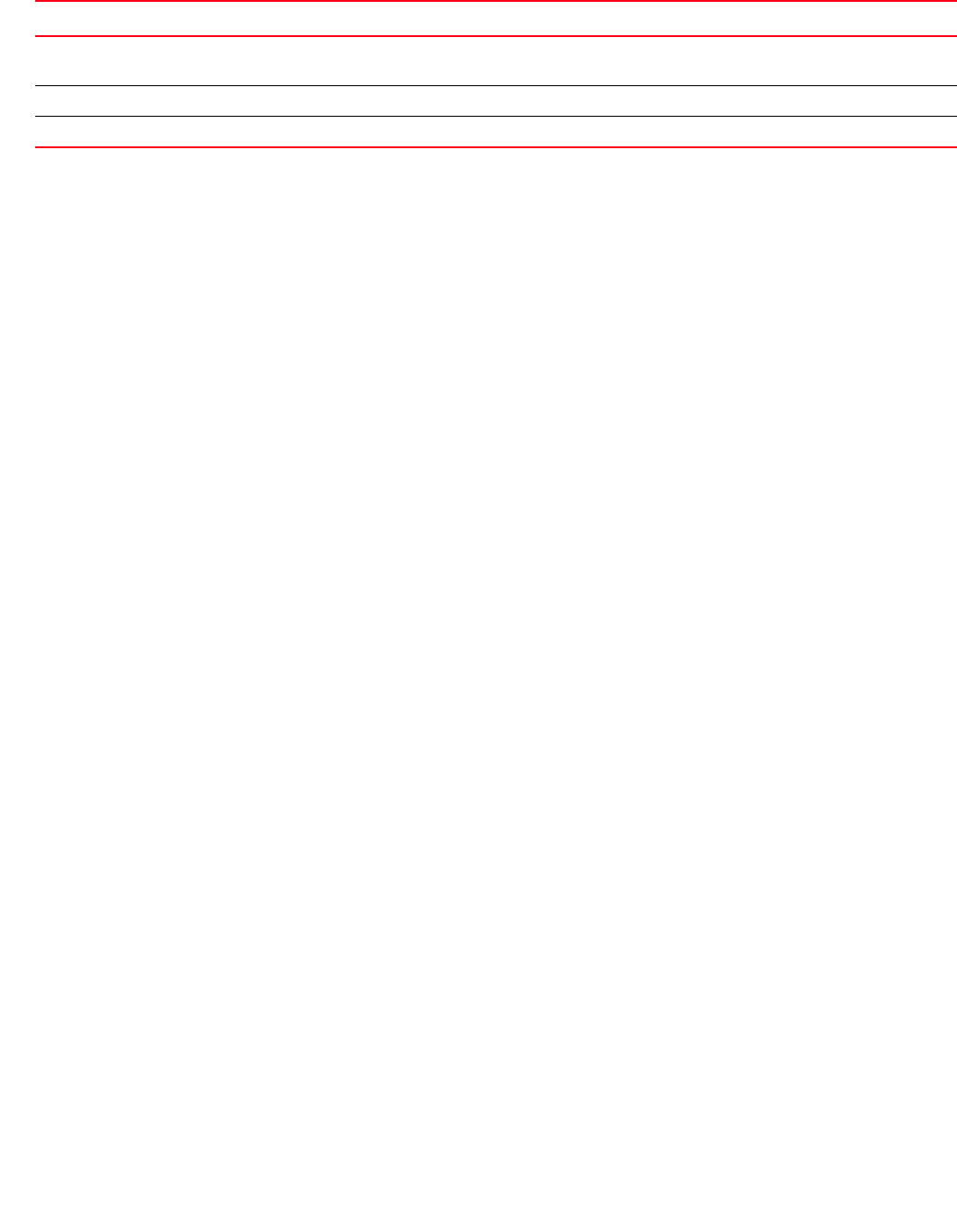
Brocade Mobility RFS4000, RFS6000, and RFS7000 CLI Reference Guide 15
53-1002740-01
2
ap-upgrade
User Exec Commands
Enables automatic firmware upgrade on an adopted AP or a set of APs. APs of the same type can
be upgraded together. Once APs have been upgraded, they can be forced to reboot. This command
also loads the firmware on to the wireless controller.
The AP upgrade command also upgrades APs in a specified RF Domain.
Supported in the following platforms:
•Access Points — Brocade Mobility 300 Access Point, Brocade Mobility 650 Access Point,
Brocade Mobility 6511 Access Point, Brocade Mobility 71XX Access Point
•Wireless Controllers — Brocade Mobility RFS4000, Brocade Mobility RFS6000, Brocade
Mobility RFS7000
Syntax:
ap-upgrade [<MAC/HOSTNAME>|all|br650|br6511|br71xx|
cancel-upgrade|load-image|rf-domain]
ap-upgrade [<MAC/HOSTNAME>] {no-reboot|reboot-time <TIME>|
upgrade-time <TIME> {no-reboot|reboot-time <TIME>}}
ap-upgrade all {no-reboot|reboot-time <TIME>|upgrade-time <TIME> {no-reboot|
reboot-time <TIME>}} {(staggered-reboot)}
ap-upgrade [br650|br6511|br71xx] all
{no-reboot|reboot-time <TIME>|upgrade-time <TIME> {no-reboot|reboot-time
<TIME>}}
{(staggered-reboot)}
ap-upgrade cancel-upgrade [<MAC/HOSTNAME>|all|br650|br6511|br71xx|on]
ap-upgrade cancel-upgrade [<MAC/HOSTNAME>|all]
ap-upgrade cancel-upgrade [br650|br6511|br71xx] all
ap-upgrade cancel-upgrade on rf-domain [<RF-DOMAIN-NAME>|all]
ap-upgrade load-image [br650|br6511|br71xx]
<IMAGE-URL>
ap-upgrade rf-domain [<RF-DOMAIN-NAME>|all] [all|br650|br6511|
br71xx] {no-reboot|no-via-rf-domain|reboot-time <TIME>|
staggered-reboot|upgrade-time <TIME>}
ap-upgrade rf-domain [<RF-DOMAIN-NAME>|all] [all|br650|br6511|
br71xx] {no-reboot {staggered-reboot}|
reboot-time <TIME> {staggered-reboot}}
service Invokes service commands to troubleshoot or debug (config-if) instance
configurations
page 5-283
show Displays running system information page 6-315
write Writes information to memory or terminal page 5-310
TABLE 1 User Exec Mode Commands
Command Description Reference
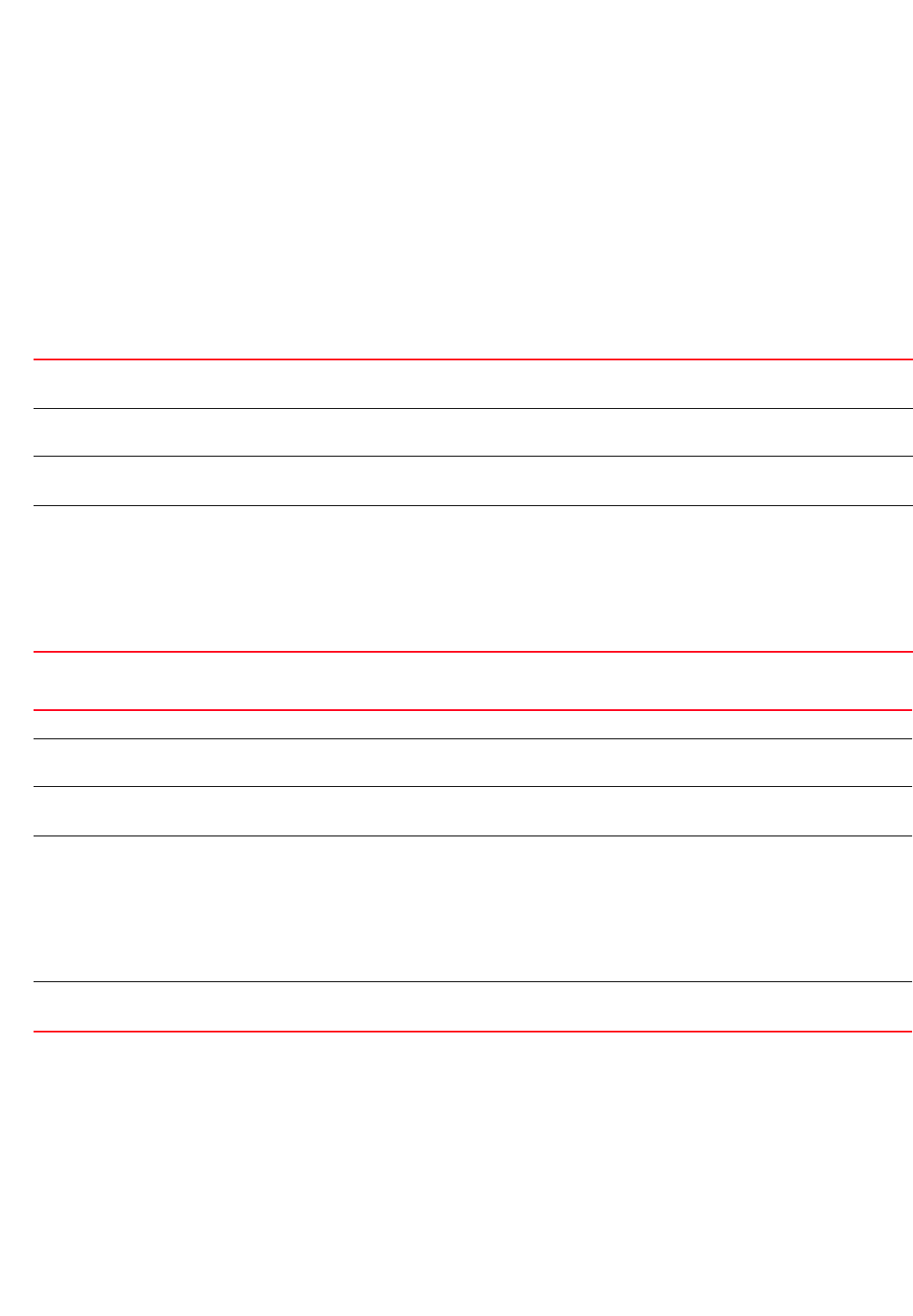
16 Brocade Mobility RFS4000, RFS6000, and RFS7000 CLI Reference Guide
53-1002740-01
2
ap-upgrade rf-domain [<RF-DOMAIN-NAME>|all] [all|br650|br6511|
br71xx] {no-via-rf-domain {no-reboot|reboot-time <TIME>|
upgrade-time <TIME> {no-reboot|reboot-time <TIME>}}}
{(staggered-reboot)}
ap-upgrade rf-domain [<RF-DOMAIN-NAME>|all] [all|br650|br6511|
br71xx] {upgrade-time <TIME> {no-reboot|reboot-time <TIME>}}
{(staggered-reboot)}
Parameters
ap-upgrade <MAC/HOSTNAME> {no-reboot|reboot-time <TIME>|upgrade-time <TIME>
{no-reboot|reboot-time <TIME>}}
ap-upgrade all {no-reboot|reboot-time <TIME>|upgrade-time <TIME> {no-reboot|
reboot-time <TIME>}} {(staggered-reboot)}
<MAC/HOSTNAME> Upgrades firmware on a specified AP or all APs adopted by the wireless controller
•<MAC/HOSTNAME> – Specify the AP’s MAC address or hostname.
no-reboot Optional. Disables automatic reboot after a successful upgrade (the wireless controller must be manually
restarted)
reboot-time <TIME> Optional. Schedules an automatic reboot after a successful upgrade
•<TIME> – Specify the reboot time in the MM/DD/YYYY-HH:MM or HH:MM format.
upgrade-time <TIME>
{no-reboot|
reboot-time <TIME>}
Optional. Schedules an automatic firmware upgrade
•<TIME> – Specify the upgrade time in the MM/DD/YYYY-HH:MM or HH:MM format. The following
actions can be performed after a scheduled upgrade:
•no-reboot – Optional. Disables automatic reboot after a successful upgrade
(the wireless controller must be manually restarted)
•reboot-time <TIME> – Optional. Schedules an automatic reboot after a successful
upgrade. Specify the reboot time in the MM/DD/YYYY-HH:MM or HH:MM format.
all Upgrades firmware on all APs adopted by the wireless controller
no-reboot Optional. Disables automatic reboot after a successful upgrade (the wireless controller must be manually
restarted)
reboot-time <TIME> Optional. Schedules an automatic reboot after a successful upgrade
•<TIME> – Specify the reboot time in the MM/DD/YYYY-HH:MM or HH:MM format.
upgrade-time <TIME>
{no-reboot|
reboot-time <TIME>}
Optional. Schedules an automatic firmware upgrade on all adopted APs
•<TIME> – Specify the upgrade time in the MM/DD/YYYY-HH:MM or HH:MM format. The following
actions can be performed after a scheduled upgrade:
•no-reboot – Optional. Disables automatic reboot after a successful upgrade
(the wireless controller must be manually restarted)
•reboot-time <TIME> – Optional. Schedules an automatic reboot after a successful
upgrade. Specify the reboot time in the MM/DD/YYYY-HH:MM or HH:MM format.
staggered-reboot This keyword is common to all of the above.
•Optional. Enables staggered reboot (one at a time), without network impact
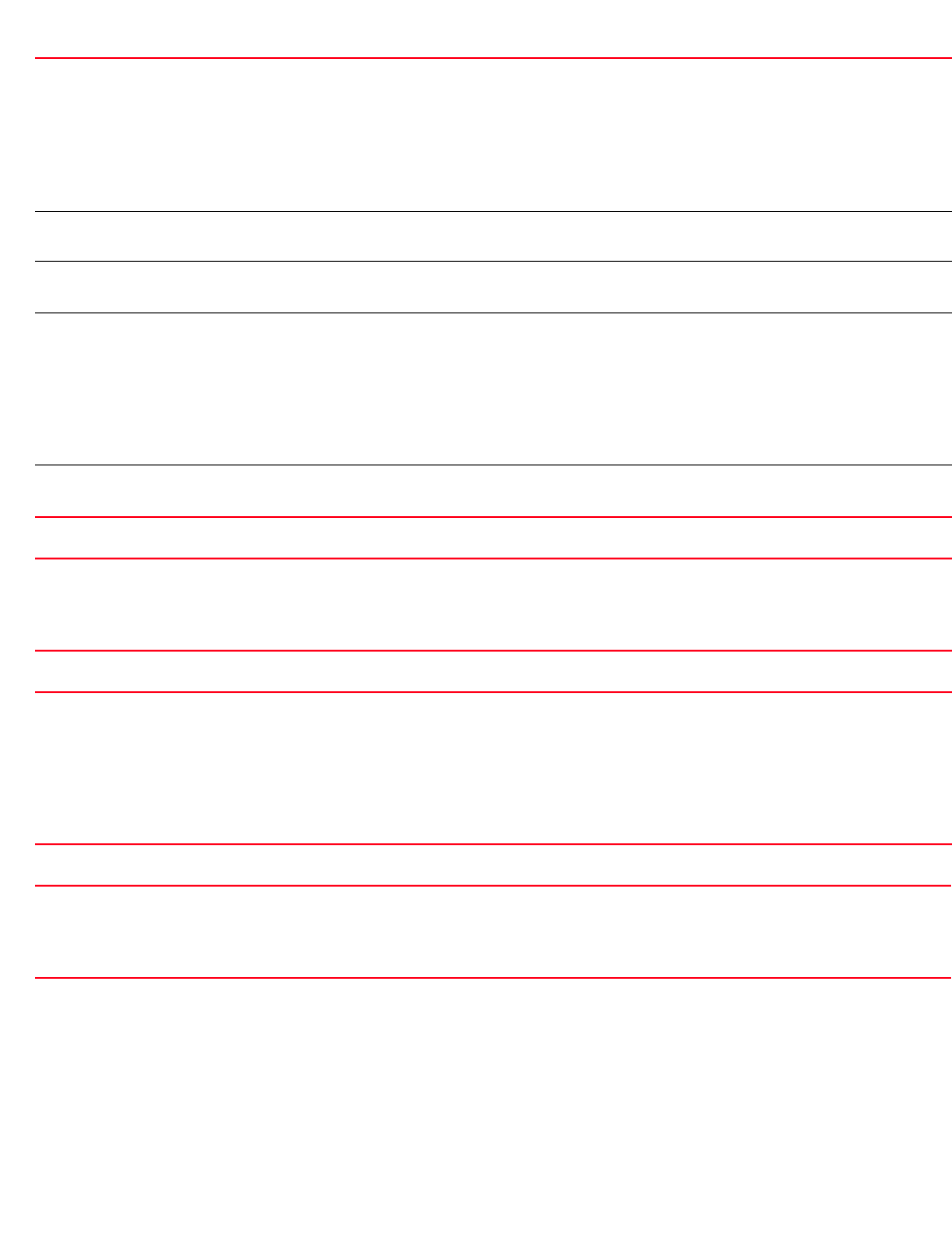
Brocade Mobility RFS4000, RFS6000, and RFS7000 CLI Reference Guide 17
53-1002740-01
2
ap-upgrade [br650|br71xx] all
{no-reboot|reboot-time <TIME>|upgrade-time <TIME> {no-reboot|reboot-time
<TIME>}} {(staggered-reboot)}
ap-upgrade cancel-upgrade [<MAC/HOSTNAME>|all]
ap-upgrade cancel-upgrade [br650|br71xx] all
ap-upgrade cancel-upgrade on rf-domain [<DOMAIN-NAME>|all]
[br650|br6511|br71xx] all Upgrades firmware on all adopted APs
•Brocade Mobility 650 Access Point all – Upgrades firmware on all Brocade Mobility 650 Access Points
•Brocade Mobility 6511 Access Point all – Upgrades firmware on all Brocade Mobility 6511 Access
Points
•Brocade Mobility 71XX Access Point all – Upgrades firmware on all Brocade Mobility 71XX Access
Points
After selecting the AP type, you can schedule an automatic upgrade and/or an automatic reboot.
no-reboot Optional. Disables automatic reboot after a successful upgrade (the wireless controller must be manually
restarted)
reboot-time <TIME> Optional. Schedules an automatic reboot after a successful upgrade
•<TIME> – Optional. Specify the reboot time in the MM/DD/YYYY-HH:MM or HH:MM format.
upgrade-time <TIME>
{no-reboot|
reboot-time <TIME>}
Optional. Schedules firmware upgrade on an AP adopted by the wireless controller
•<TIME> – Specify the upgrade time in the MM/DD/YYYY-HH:MM or HH:MM format. The following
actions can be performed after a scheduled upgrade:
•no-reboot – Optional. Disables automatic reboot after a successful upgrade
(the wireless controller must be manually restarted)
•reboot-time <TIME> – Optional. Schedules an automatic reboot after a successful
upgrade. Specify the reboot time in the MM/DD/YYYY-HH:MM or HH:MM format.
staggered-reboot This keyword is common to all of the above.
•Optional. Enables staggered reboot (one at a time), without network impact
cancel-upgrade
[<MAC/HOSTNAME>|
all]
Cancels a scheduled firmware upgrade on a specified AP or all APs adopted by the wireless controller
•<MAC/HOSTNAME> – Cancels a scheduled upgrade on a specified AP. Specify the AP’s MAC address
or hostname.
•all – Cancels scheduled upgrade on all APs
cancel-upgrade
[br650|br6511|
br71xx] all
Cancels scheduled firmware upgrade on all adopted APs
•Brocade Mobility 650 Access Point all – Cancels scheduled upgrade on all Brocade Mobility 650
Access Points
•Brocade Mobility 6511 Access Point all – Cancels scheduled upgrade on all Brocade Mobility 6511
Access Points
•Brocade Mobility 71XX Access Point all – Cancels scheduled upgrade on all Brocade Mobility 71XX
Access Points
cancel-upgrade on
rf-domain
[<RF-DOMAIN-NAME>|
all]
Cancels scheduled firmware upgrade on a specified RF Domain or all RF Domains
•<RF-DOMAIN-NAME> – Cancels scheduled upgrade on a specified RF Domain. Specify the
RF Domain name.
•all – Cancels scheduled upgrades on all RF Domains
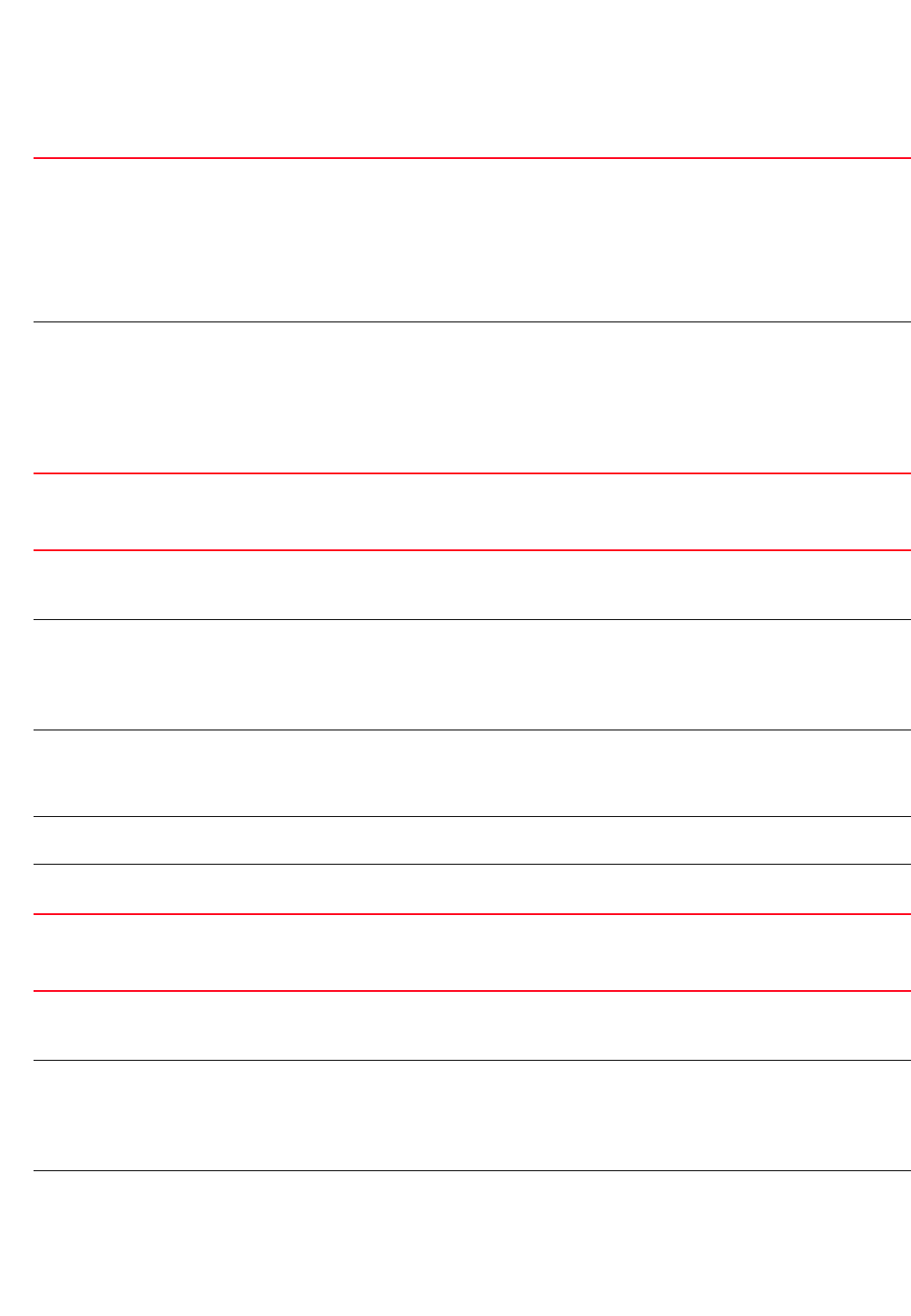
18 Brocade Mobility RFS4000, RFS6000, and RFS7000 CLI Reference Guide
53-1002740-01
2
ap-upgrade load-image [br650|br6511|br71xx]
<IMAGE-URL>
ap-upgrade rf-domain [<RF-DOMAIN-NAME>|all] [all|br650|br6511|
br71xx] {no-reboot {staggered-reboot}|reboot-time <TIME>
{staggered-reboot}}
ap-upgrade rf-domain [<RF-DOMAIN-NAME>|all] [all|br650|br6511|
br71xx] {no-via-rf-domain {no-reboot|reboot-time <TIME>|
upgrade-time <TIME> {no-reboot|reboot-time <TIME>}} {(staggered-reboot)}
load-image [br650|
br6511|br71xx]
Loads AP firmware images on the wireless controller. Select the AP type and provide the location of the AP
firmware image.
•Brocade Mobility 650 Access Point <IMAGE-URL> – Loads Brocade Mobility 650 Access Point
firmware image
•Brocade Mobility 6511 Access Point <IMAGE-URL> – Loads Brocade Mobility 6511 Access Point
firmware image
•Brocade Mobility 71XX Access Point <IMAGE-URL> – Loads Brocade Mobility 71XX Access Point
firmware image
<IMAGE-URL> Specify the AP firmware image location in the following format:
tftp://<hostname|IP>[:port]/path/file
ftp://<user>:<passwd>@<hostname|IP>[:port]/path/file
sftp://<user>:<passwd>@<hostname|IP>[:port]>/path/file
http://<hostname|IP>[:port]/path/file
cf:/path/file
usb<n>:/path/file
rf-domain
[<RF-DOMAIN-NAME>|
all]
Upgrades AP firmware on devices in a specified RF Domain or all RF Domains
•<RF-DOMAIN-NAME> – Upgrades firmware in a specified RF Domain. Specify the RF Domain name.
•all – Upgrades firmware on all RF Domains
[all|br650|br6511|br71xx] After specifying the RF Domain, select the AP type.
•all – Upgrades firmware on all APs
•Brocade Mobility 650 Access Point – Upgrades firmware on all Brocade Mobility 650 Access Points
•Brocade Mobility 6511 Access Point – Upgrades firmware on all Brocade Mobility 6511 Access Points
•Brocade Mobility 71XX Access Point – Upgrades firmware on all Brocade Mobility 71XX Access Points
no-reboot
{staggered-reboot}
Optional. Disables automatic reboot after a successful upgrade (the wireless controller must be manually
restarted)
•no-reboot – Optional. Disables automatic reboot after a successful upgrade (the wireless controller
must be manually restarted)
reboot-time <TIME>
{staggered-reboot}
Optional. Schedules an automatic reboot after a successful upgrade. Specify the reboot time in the
MM/DD/YYYY-HH:MM or HH:MM format.
staggered-reboot This keyword is common to all of the above.
•Optional. Enables staggered reboot (one at a time), without network impact
rf-domain
[<RF-DOMAIN-NAME>|
all]
Upgrades AP firmware on devices in a specified RF Domain or all RF Domains
•<RF-DOMAIN-NAME> – Upgrades firmware in a specified RF Domain. Specify the RF Domain name.
•all – Upgrades firmware on all RF Domains
[all|br650|br6511|
br71xx]
After specifying the RF Domain, select the AP type.
•all – Upgrades firmware on all APs
•Brocade Mobility 650 Access Point – Upgrades firmware on all Brocade Mobility 650 Access Points
•Brocade Mobility 6511 Access Point – Upgrades firmware on all Brocade Mobility 6511 Access Points
•Brocade Mobility 71XX Access Point – Upgrades firmware on all Brocade Mobility 71XX Access Points
no-via-rf-domain Upgrades APs from the adopted device

Brocade Mobility RFS4000, RFS6000, and RFS7000 CLI Reference Guide 19
53-1002740-01
2
ap-upgrade rf-domain [<RF-DOMAIN-NAME>|all] [all|br650|br6511|
br71xx] {upgrade-time <TIME> {no-reboot|reboot-time <TIME>}}
{(staggered-reboot)}
Example
rfs7000-37FABE>ap-upgrade all
-----------------------------------------------------------------------------
---
CONTROLLER STATUS MESSAGE
-----------------------------------------------------------------------------
---
00-15-70-37-FA-BE Fail Could not find any matching APs
-----------------------------------------------------------------------------
---
rfs7000-37FABE>
rfs7000-37FABE>ap-upgrade default/ap no-reboot
no-reboot
{staggered-reboot}
Optional. Disables automatic reboot after a successful upgrade (the wireless controller must be manually
restarted)
•no-reboot – Optional. Disables automatic reboot after a successful upgrade (the wireless controller
must be manually restarted)
reboot-time <TIME>
{staggered-reboot}
Optional. Schedules an automatic reboot after a successful upgrade. Specify the reboot time in the
MM/DD/YYYY-HH:MM or HH:MM format.
upgrade-time <TIME>
{no-reboot|
reboot-time <TIME>}
Optional. Schedules an automatic firmware upgrade
•<TIME> – Specify the upgrade time in the MM/DD/YYYY-HH:MM or HH:MM format. After a scheduled
upgrade, the following actions can be performed:
•no-reboot – Optional. Disables automatic reboot after a successful upgrade
(the wireless controller must be manually restarted)
•reboot-time <TIME> – Optional. Schedules an automatic reboot after a successful
upgrade. Specify the reboot time in the MM/DD/YYYY-HH:MM or HH:MM format.
staggered-reboot This keyword is common to all of the above.
•Optional. Enables staggered reboot (one at a time), without network impact
rf-domain
[<RF-DOMAIN-NAME>|
all]
Upgrades AP firmware on devices in a specified RF Domain or all RF Domains
•<RF-DOMAIN-NAME> – Upgrades firmware in a specified RF Domain. Specify the RF Domain name.
•all – Upgrades firmware on all RF Domains
[all|br650|br6511|
br71xx]
After specifying the RF Domain, select the AP type.
•all – Upgrades firmware on all APs
•Brocade Mobility 650 Access Point – Upgrades firmware on all Brocade Mobility 650 Access Points
•Brocade Mobility 6511 Access Point – Upgrades firmware on all Brocade Mobility 6511 Access Points
•Brocade Mobility 71XX Access Point – Upgrades firmware on all Brocade Mobility 71XX Access Points
upgrade <TIME> Schedules AP firmware upgrade
•<TIME> – Specify the upgrade time in the MM/DD/YYYY-HH:MM or HH:MM format.
no-reboot
{staggered-reboot}
Optional. Disables automatic reboot after a successful upgrade (the wireless controller must be manually
restarted)
•no-reboot – Optional. Disables automatic reboot after a successful upgrade (the wireless controller
must be manually restarted)
reboot-time <TIME>
{staggered-reboot}
Optional. Schedules an automatic reboot after a successful upgrade. Specify the reboot time in the
MM/DD/YYYY-HH:MM or HH:MM format.
staggered-reboot This keyword is common to all of the above.
•Optional. Enables staggered reboot (one at a time), without network impact
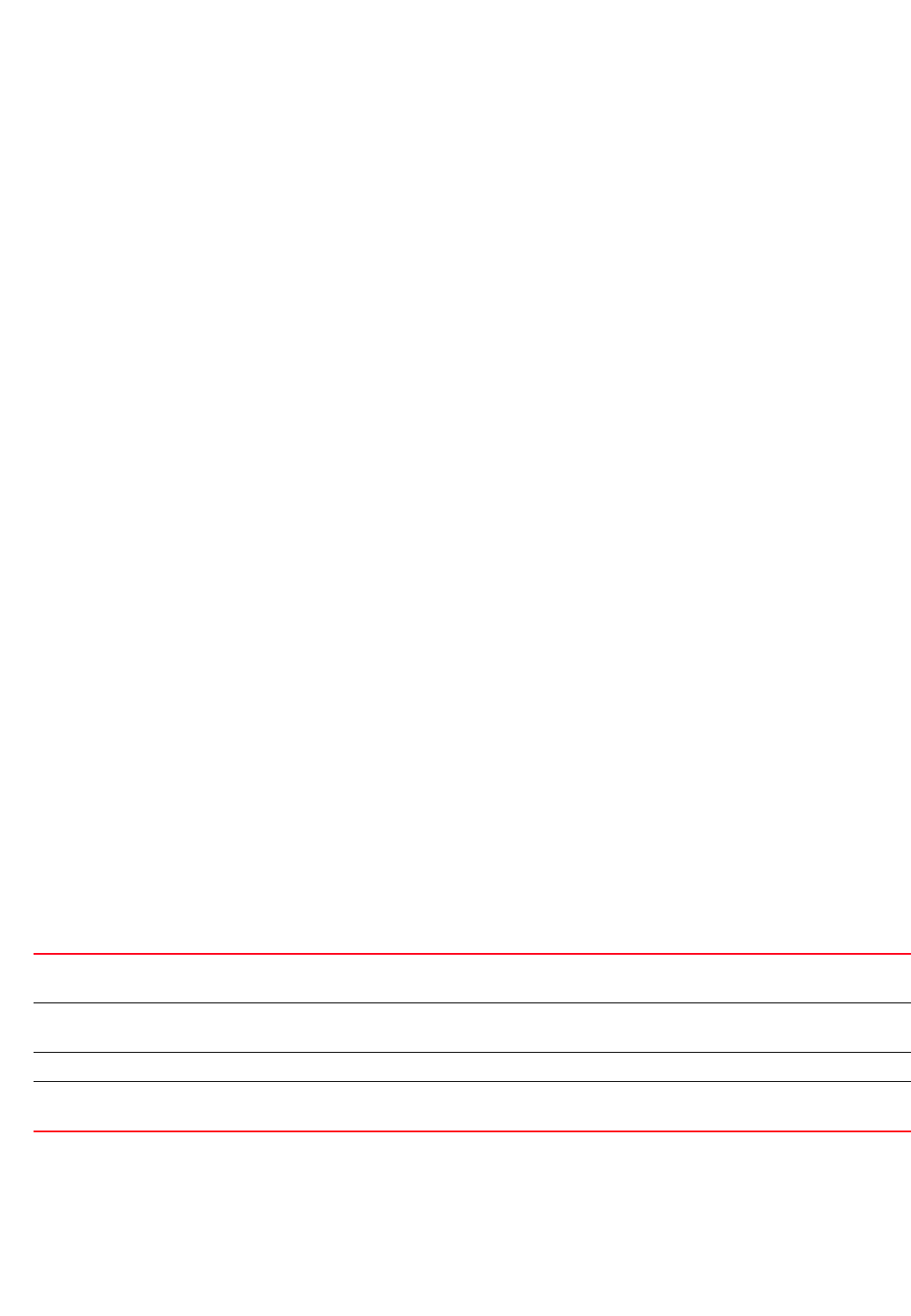
20 Brocade Mobility RFS4000, RFS6000, and RFS7000 CLI Reference Guide
53-1002740-01
2
-----------------------------------------------------------------------------
---
CONTROLLER STATUS MESSAGE
-----------------------------------------------------------------------------
---
00-15-70-37-FA-BE Success Queued 0 APs to upgrade
-----------------------------------------------------------------------------
---
rfs7000-37FABE>
captive-portal-page-upload
User Exec Commands
Uploads captive portal advanced pages
Supported in the following platforms:
•Access Points — Brocade Mobility 300 Access Point, Brocade Mobility 650 Access Point,
Brocade Mobility 6511 Access Point, Brocade Mobility 71XX Access Point
•Wireless Controllers — Brocade Mobility RFS4000, Brocade Mobility RFS6000, Brocade
Mobility RFS7000
Syntax:
captive-portal-page-upload [<CAPTIVE-PORTAL-NAME>|cancel-upload|load-file]
captive-portal-page-upload <CAPTIVE-PORTAL-NAME>
[<MAC/HOSTNAME>|all|rf-domain]
captive-portal-page-upload <CAPTIVE-PORTAL-NAME> [<MAC/HOSTNAME>|all]
{upload-time <TIME>}
captive-portal-page-upload <CAPTIVE-PORTAL-NAME> rf-domain [<DOMAIN-
NAME>|all]
{no-via-rf-domain} {(upload-time <TIME>)}
captive-portal-page-upload cancel-upload [<MAC/HOSTNAME>|all|on rf-domain
[<DOMAIN-
NAME>|all]]
captive-portal-page-upload load-file <CAPTIVE-PORTAL-NAME> <URL>
Parameters
captive-portal-page-upload <CAPTIVE-PORTAL-NAME> [<MAC/HOSTNAME>|all]
{upload-time <TIME>}
captive-portal-page-upload
<CAPTIVE-PORTAL-NAME>
Uploads advanced pages specified by the <CAPTIVE-PORTAL-NAME> parameter
•<CAPTIVE-PORTAL-NAME> – Specify captive portal name (should be existing and configured).
<MAC/HOSTNAME> Uploads specified AP
•<MAC/HOSTNAME> – Specify AP’s MAC address or hostname.
all Uploads all APs
upload-time <TIME> Optional. Schedules an upload time
•<TIME> – Specify upload time in the MM/DD/YYYY-HH:MM or HH:MM format.
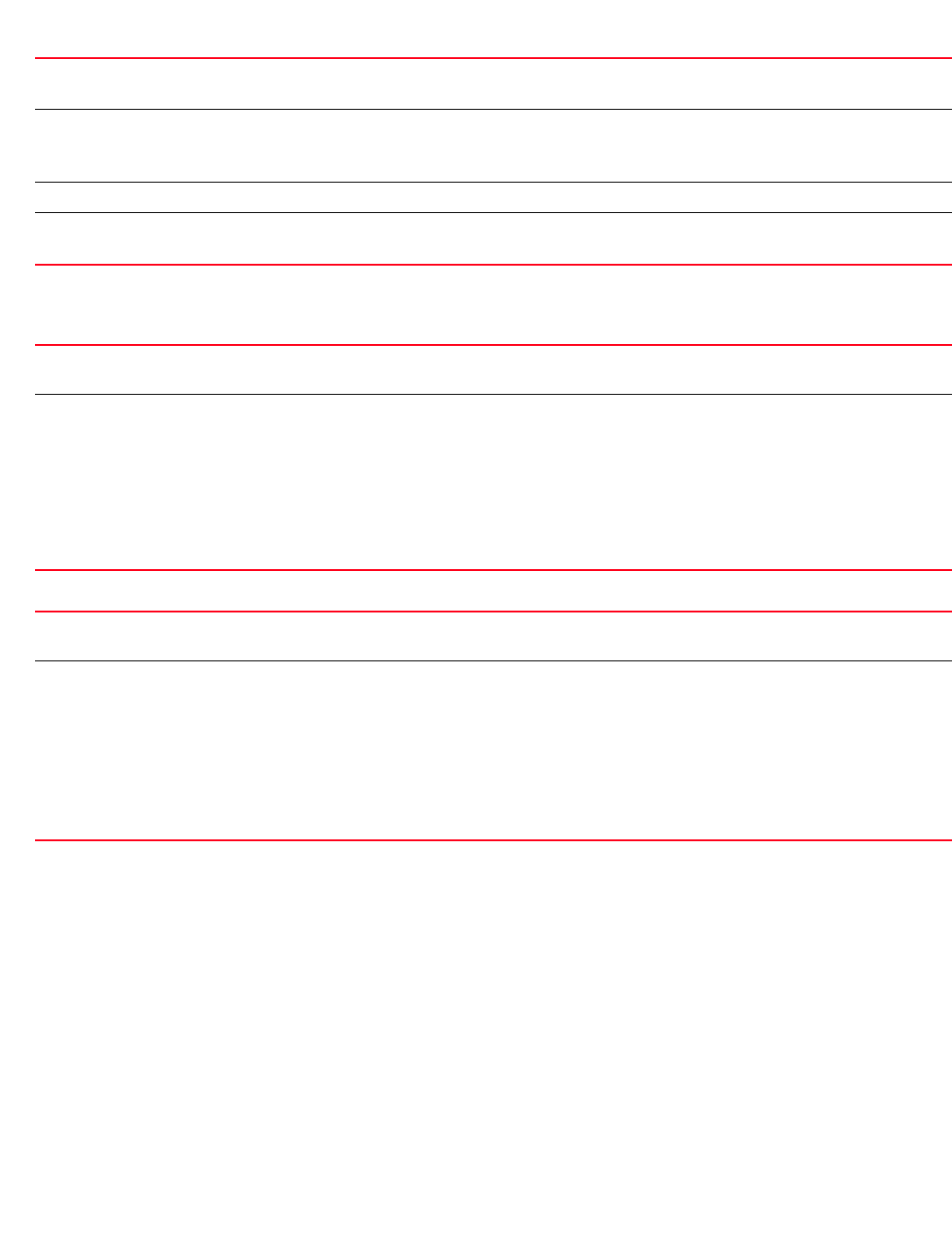
Brocade Mobility RFS4000, RFS6000, and RFS7000 CLI Reference Guide 21
53-1002740-01
2
captive-portal-page-upload <CAPTIVE-PORTAL-NAME> rf-domain [<DOMAIN-
NAME>|all]
{no-via-rf-domain} {(upload-time <TIME>)}
captive-portal-page-upload cancel-upload [<MAC/HOSTNAME>|all|on rf-domain
[<DOMAIN-
NAME>|all]
captive-portal-page-upload load-file <CAPTIVE-PORTAL-NAME> <URL>
Example
rfs7000-37FABE>captive-portal-page-upload test 00-04-96-4A-A7-08 upload-time
07/15/2012-12:30
-----------------------------------------------------------------------------
---
CONTROLLER STATUS MESSAGE
-----------------------------------------------------------------------------
---
00-15-70-37-FA-BE Fail Failed to initiate page upload
-----------------------------------------------------------------------------
---
rfs7000-37FABE>
rfs7000-37FABE>captive-portal-page-upload cancel-upload 00-04-96-4A-A7-08
captive-portal-page-upload
<CAPTIVE-PORTAL-NAME>
Uploads advanced pages of the captive portal specified by the <CAPTIVE-PORTAL-NAME> parameter
•<CAPTIVE-PORTAL-NAME> – Specify captive portal name (should be existing and configured).
rf-domain
[<DOMAIN-
NAME>|all]
Uploads to all access points within a specified RF Domain or all RF Domains
•<DOMAIN- NAME> – Uploads APs within a specified RF Domain. Specify the RF Domain name.
•all – Uploads APs across all RF Domains
no-via-rf-domain Optional. Uploads to APs from the adopted device
upload-time <TIME> Optional. Schedules an AP upload
•<TIME> – Specify upload time in the MM/DD/YYYY-HH:MM or HH:MM format.
captive-portal-page-upload
cancel-upload
Cancels a scheduled AP upload
cancel-upload
[<MAC/HOSTNAME>|
all|on rf-domain
[<DOMAIN-NAME>|
all]
Select one of the following options:
•<MAC/HOSTNAME> – Cancels scheduled upload to a specified AP. Specify AP MAC address or
hostname
•all – Cancels all scheduled AP uploads
•on rf- domain – Cancels all scheduled uploads within a specified RF Domain or all RF Domains
•<DOMAIN- NAME> – Cancels scheduled uploads within a specified RF Domain. Specify
RF Domain name.
•all – Cancels scheduled uploads across all RF Domains
captive-portal-page-upload
load-file
Loads captive-portal advanced pages
<CAPTIVE-PORTAL-NAME>
<URL>
Specify captive portal name (should be existing and configured)
•<URL> – Specifies file location in the following format:
tftp://<hostname|IP>[:port]/path/file
ftp://<user>:<passwd>@<hostname|IP>[:port]/path/file
sftp://<user>:<passwd>@<hostname|IP>[:port]>/path/file
http://<hostname|IP>[:port]/path/file
cf:/path/file
usb<n>:/path/file
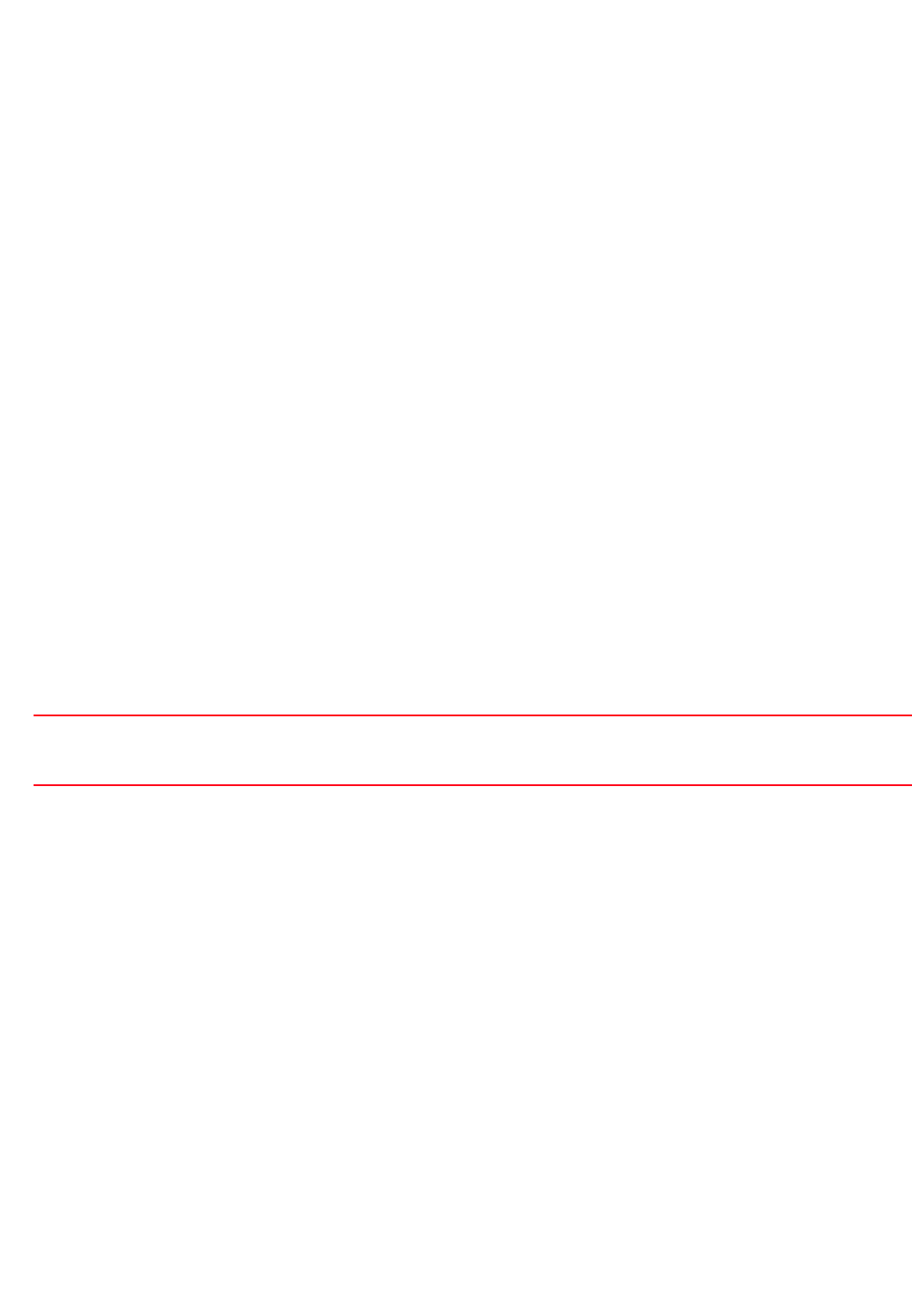
22 Brocade Mobility RFS4000, RFS6000, and RFS7000 CLI Reference Guide
53-1002740-01
2
-----------------------------------------------------------------------------
---
CONTROLLER STATUS MESSAGE
-----------------------------------------------------------------------------
---
00-15-70-37-FA-BE Success Cancelled upgrade of 1 APs
-----------------------------------------------------------------------------
---
rfs7000-37FABE>
change-passwd
User Exec Commands
Changes the password of a logged user. When this command is executed without any parameters,
the password can be changed interactively.
Supported in the following platforms:
•Access Points — Brocade Mobility 300 Access Point, Brocade Mobility 650 Access Point,
Brocade Mobility 6511 Access Point, Brocade Mobility 71XX Access Point
•Wireless Controllers — Brocade Mobility RFS4000, Brocade Mobility RFS6000, Brocade
Mobility RFS7000
Syntax:
change-passwd {<OLD-PASSWORD>} <NEW-PASSWORD>
Parameters
change passwd {<OLD-PASSWORD>} <NEW-PASSWORD>
Usage Guidelines:
A password must be from 1 - 64 characters.
Example
rfs7000-37FABE>change-passwd
Enter old password:
Enter new password:
Password for user 'admin' changed successfully
Please write this password change to memory(write memory) to be persistent.
rfs7000-37FABE#write memory
OK
rfs7000-37FABE>
clear
User Exec Commands
Clears parameters, cache entries, table entries, and other similar entries. The clear command is
available for specific commands only. The information cleared using this command varies
depending on the mode where the clear command is executed.
<OLD-PASSWORD>
<NEW-PASSWORD>
Optional. The password can also be changed interactively. To do so, press [Enter] after the command.
•<OLD-PASSWORD> – Optional. Specify the old password to be changed.
•<NEW-PASSWORD> – Specify the new password to change to.
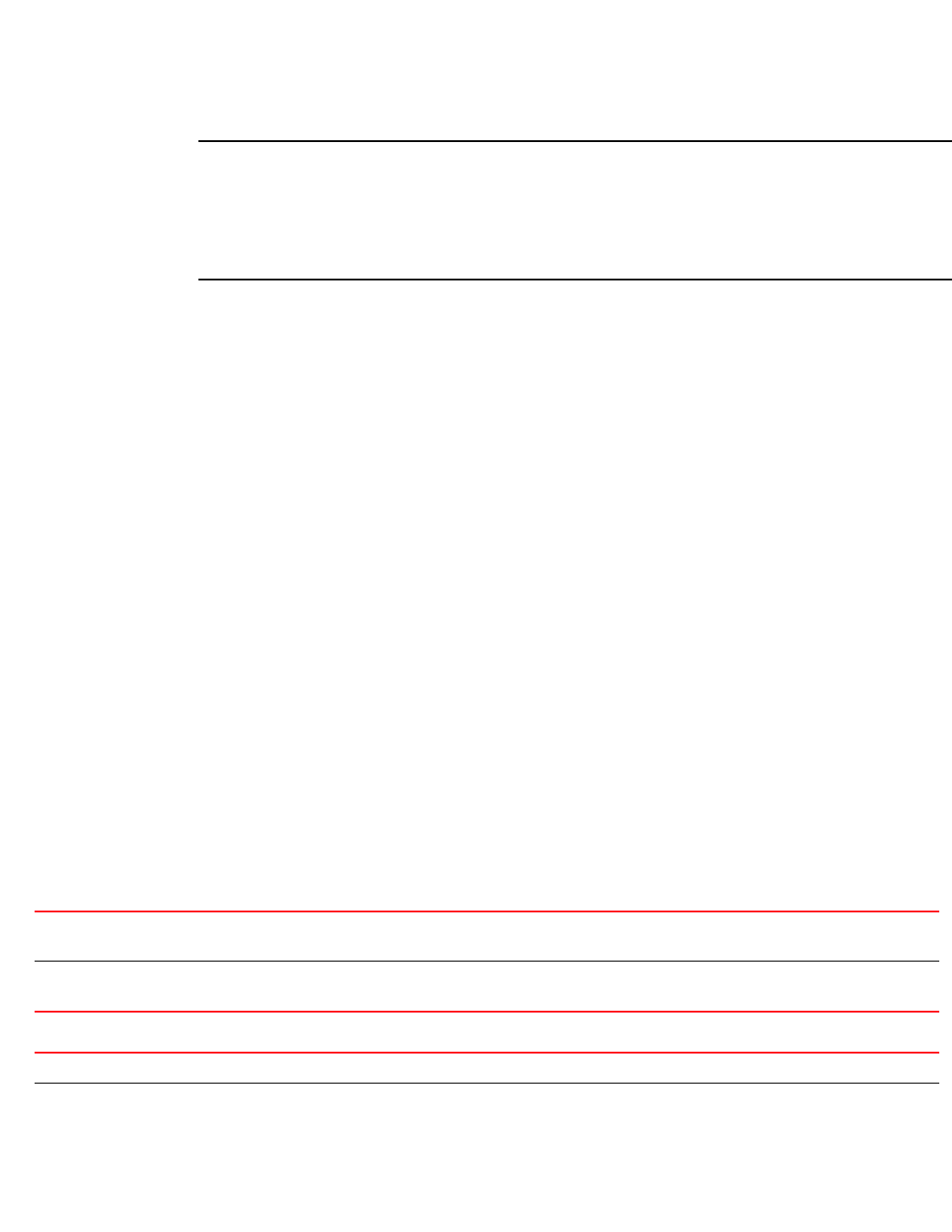
Brocade Mobility RFS4000, RFS6000, and RFS7000 CLI Reference Guide 23
53-1002740-01
2
Supported in the following platforms:
•Access Points — Brocade Mobility 300 Access Point, Brocade Mobility 650 Access Point,
Brocade Mobility 6511 Access Point, Brocade Mobility 71XX Access Point
•Wireless Controllers — Brocade Mobility RFS4000, Brocade Mobility RFS6000, Brocade
Mobility RFS7000
NOTE
Refer to the interface details below when using clear
- ge <index> – Brocade Mobility RFS4000 supports 5GEs and Brocade Mobility RFS6000 supports
8 GEs
- me1 – Available in both Brocade Mobility RFS7000 and Brocade Mobility RFS6000
- up1 – Uplink interface on Brocade Mobility RFS4000
Syntax:
clear [arp-cache|cdp|crypto|event-history|ip|lldp|rtls|spanning-tree|vrrp]
clear arp-cache {on <DEVICE-NAME>}
clear [cdp|lldp] neighbors {on <DEVICE-NAME>}
clear crypto [ike|ipsec] sa
clear crypto ike sa [<IP>|all] {on <DEVICE-NAME>}
clear crypto ipsec sa {on <DEVICE-NAME>}
clear event-history
clear ip [dhcp|ospf]
clear ip dhcp bindings [<IP>|all] {on <DEVICE-NAME>}
clear ip ospf process {on <DEVICE-NAME>}
clear rtls [aeroscout|ekahau]
clear rtls [aeroscout|ekahau] {<DEVICE-NAME> {on <DEVICE-OR-DOMAIN-NAME>}|
on <DEVICE-OR-DOMAIN-NAME>}
clear spanning-tree detected-protocols {interface|on}
clear spanning-tree detected-protocols {on <DEVICE-NAME>}
clear spanning-tree detected-protocols {interface [<INTERFACE>|ge <1-4>|me1|
port-channel <1-2>|pppoe1|vlan <1-4094>|wwan1]} {on <DEVICE-NAME>}
clear vrrp [error-stats|stats] {on <DEVICE-NAME>}
Parameters
clear arp-cache {on <DEVICE-NAME>}
clear [cdp|lldp] neighbors {on <DEVICE-NAME>}
arp-cache Clears Address Resolution Protocol (ARP) cache entries on an AP or wireless controller. This protocol
matches the layer 3 IP addresses to the layer 2 MAC addresses.
on <DEVICE-NAME> Optional. Clears ARP cache entries on a specified AP or wireless controller
•<DEVICE-NAME> – Specify the name of the AP or wireless controller.
cdp Clears Cisco Discovery Protocol (CDP) table entries
lldp Clears Link Layer Discovery Protocol (LLDP) table entries
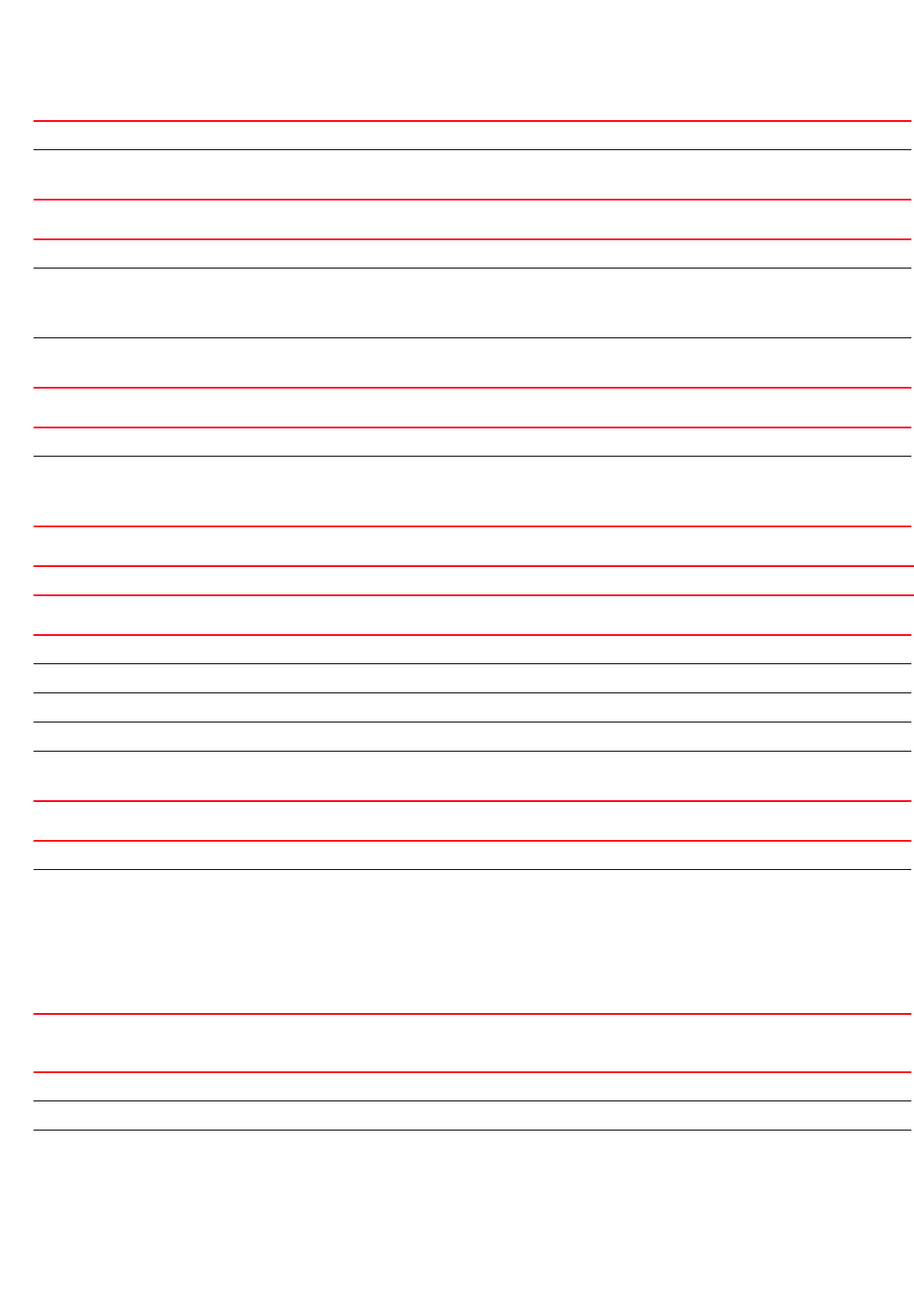
24 Brocade Mobility RFS4000, RFS6000, and RFS7000 CLI Reference Guide
53-1002740-01
2
clear crypto ike sa [<IP>|all] {on <DEVICE-NAME>}
clear crypto ipsec sa {on <DEVICE-NAME>}
clear event-history
clear ip dhcp bindings [<IP>|all] {on <DEVICE-NAME>}
clear ip ospf process {on <DEVICE-NAME>}
clear rtls [aeroscout|ekahau] {<DEVICE-NAME> {on <DEVICE-OR-DOMAIN-NAME>}|
on <DEVICE-OR-DOMAIN-NAME>}
neighbors Clears CDP or LLDP neighbor table entries based on the option selected in the preceding step
on <DEVICE-NAME> Optional. Clears CDP or LLDP neighbor table entries on a specified AP or wireless controller
•<DEVICE-NAME> – Specify the name of the AP or wireless controller.
crypto Clears encryption module database
ike sa [<IP>|all] Clears Internet Key Exchange (IKE) security associations (SAs)
•<IP> – Clears IKE SAs for a certain peer
•all – Clears IKE SAs for all peers
on <DEVICE-NAME> Optional. Clears IKE SA entries, for a specified peer or all peers, on a specified AP or wireless controller
•<DEVICE-NAME> – Specify the name of the AP or wireless controller.
crypto Clears encryption module database
ipsec sa
{on <DEVICE-NAME>}
Clears Internet Protocol Security (IPSec) database security associations (SAs)
•on <DEVICE-NAME> – Optional. Clears IPSec SA entries on a specified AP or wireless controller
•<DEVICE-NAME> – Specify the name of the AP or wireless controller.
event-history Clears event history cache entries
ip Clears a Dynamic Host Configuration Protocol (DHCP) server’s IP address bindings entries
dhcp bindings Clears DHCP connections and server bindings
<IP> Clears specific address binding entries. Specify the IP address to clear binding entries.
all Clears all address binding entries
on <DEVICE-NAME> Optional. Clears a specified address binding or all address bindings on a specified AP or wireless controller
•<DEVICE-NAME> – Specify the name of the AP or wireless controller
ip ospf process Clears already enabled Open Shortest Path First (OSPF) process and restarts the process
on <DEVICE-NAME> Optional. Clears OSPF process on a specified AP or wireless controller
OSPF is a link-state interior gateway protocol (IGP). OSPF routes IP packets within a single routing domain
(autonomous system), like an enterprise LAN. OSPF gathers link state information from neighboring
routers and constructs a network topology. The topology determines the routing table presented to the
Internet Layer, which makes routing decisions based solely on the destination IP address found in IP
packets.
•<DEVICE-NAME> – Specify the name of the AP or wireless controller
rtls Clears Real Time Location Service (RTLS) statistics
aeroscout Clears RTLS Aeroscout statistics
ekahau Clears RTLS Ekahau statistics
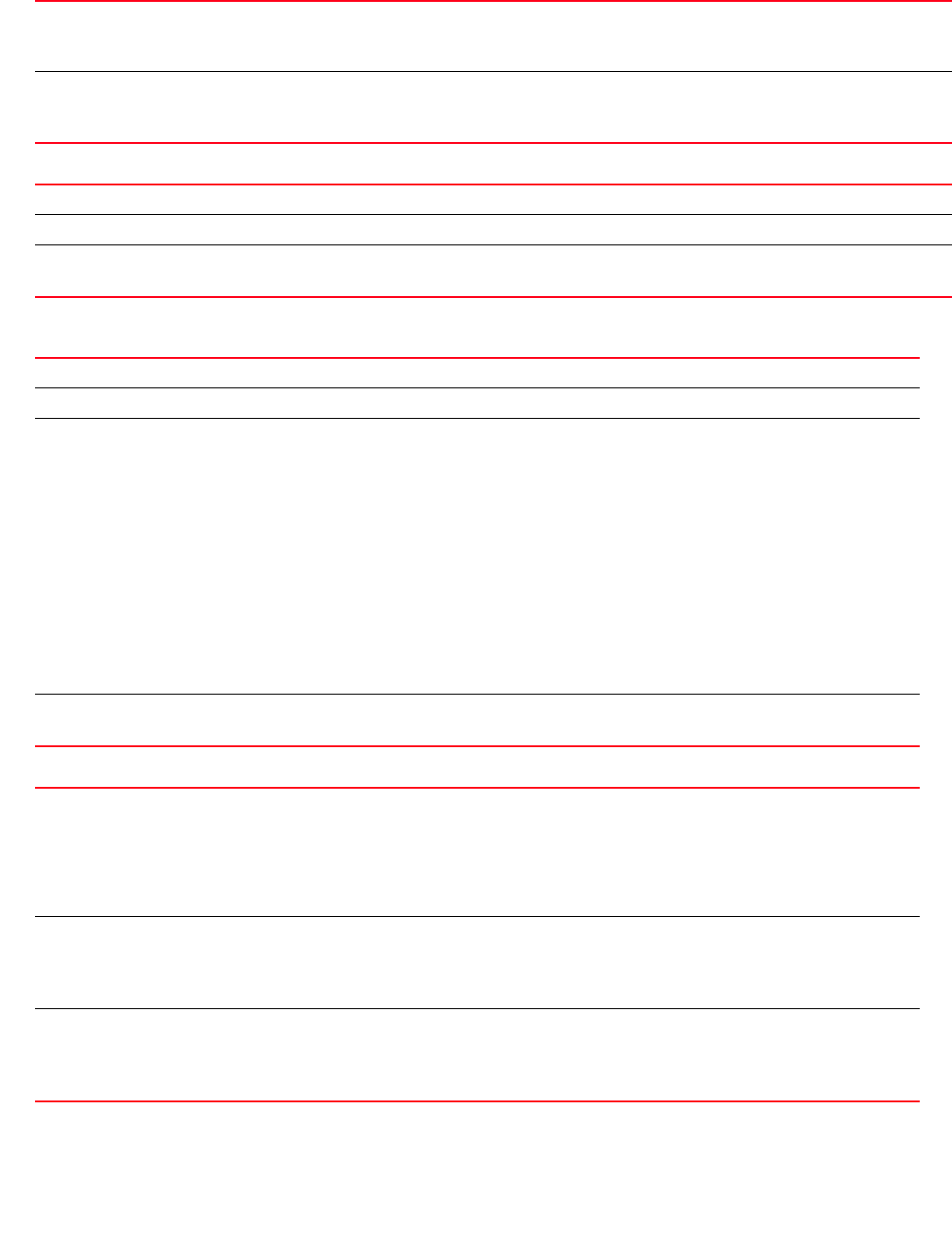
Brocade Mobility RFS4000, RFS6000, and RFS7000 CLI Reference Guide 25
53-1002740-01
2
clear spanning-tree detected-protocols {on <DEVICE-NAME>}
clear spanning-tree detected-protocols {interface [<INTERFACE>|ge <1-4>|
me1|port-channel <1-2>|pppoe1|vlan <1-4094>|wwan1]} {on <DEVICE-NAME>}
clear vrrp [error-stats|stats] {on <DEVICE-NAME>}
<DEVICE-NAME> This keyword is common to the ‘aeroscout’ and ‘ekahau’ parameters.
•<DEVICE-NAME> – Optional. Clears Aeroscout or Ekahau RTLS statistics on a specified AP or
wireless controller
<DEVICE-OR-DOMAIN-NAME> This keyword is common to all of the above.
•<DEVICE-OR-DOMAIN-NAME> – Optional. Clears Aeroscout or Ekahau RTLS statistics on a specified
AP, wireless controller, or RF Domain
spanning-tree Clears spanning tree protocols on an interface, and also restarts protocol migration
detected-protocols Restarts protocol migration
on <DEVICE-NAME> Optional. Clears spanning tree protocol on a specified AP or wireless controller
•<DEVICE-NAME> – Specify the name of the AP or wireless controller.
spanning-tree Clears spanning tree protocols on an interface and restarts protocol migration
detected-protocols Restarts protocol migration
interface
[<INTERFACE>|
ge <1-4>|me1|
port-channel <1-2>|
pppoe1|vlan <1-4094>|
wwan1]
Optional. Clears spanning tree protocols on different interfaces
•<INTERFACE> – Clears detected spanning tree protocol on a specified interface. Specify the
interface name.
•ge <1-4> – Clears detected spanning tree protocol for the selected Gigabit Ethernet interface.
Select the GigabitEthernet interface index from 1 - 4.
•me1 – Clears FastEthernet interface status (up1 - Clears the uplink interface)
•port-channel <1-2> – Clears detected spanning tree protocol for the selected port channel
interface. Select the port channel index from 1 - 2.
•pppoe1 – Clears detected spanning tree protocol for Point-to-Point Protocol over Ethernet
(PPPoE) interface.
•vlan <1-4094> – Clears detected spanning tree protocol for the selected VLAN interface.
Select a Switch Virtual Interface (SVI) VLAN ID from 1- 4094.
•wwan1 – Clears detected spanning tree protocol for wireless WAN interface.
on <DEVICE-NAME> Optional. Clears spanning tree protocol entries on a selected AP or wireless controller
•<DEVICE-NAME> – Specify the name of the AP or wireless controller.
vrrp Clears Virtual Router Redundancy Protocol (VRRP) statistics for a device
VRRP allows a pool of routers to be advertized as a single virtual router. This virtual router is
configured by hosts as their default gateway. VRRP elects a master router, from this pool, and
assigns it a virtual IP address. The master router routes and forwards packets to hosts on the same
subnet. When the master router fails, one of the backup routers is elected as the master and its IP
address is mapped to the virtual IP address.
error-stats
{on <DEVICE-NAME>}
Clears global error statistics
•on <DEVICE-NAME> – Optional. Clears VRRP global error statistics on a selected AP or wireless
controller
•<DEVICE-NAME> – Specify the name of the AP or wireless controller.
stats
{on <DEVICE-NAME>}
Clears VRRP related statistics
•on <DEVICE-NAME> – Optional. Clears VRRP related statistics on a selected AP or wireless
controller
•<DEVICE-NAME> – Specify the name of the AP or wireless controller.

26 Brocade Mobility RFS4000, RFS6000, and RFS7000 CLI Reference Guide
53-1002740-01
2
Example
rfs7000-37FABE>clear event-history
rfs7000-37FABE>clear spanning-tree detected-protocols interface port-channel 1
on rfs7000-37FABE
rfs7000-37FABE>clear ip dhcp bindings 172.16.10.9 on rfs7000-37FABE
rfs7000-37FABE>clear spanning-tree detected-protocols interface ge 1
rfs7000-37FABE>clear lldp neighbors
rfs7000-37FABE>show cdp neighbors
-----------------------------------------------------------------------------
---
Device ID Neighbor IP Platform Local Intrfce Port ID Duplex
-----------------------------------------------------------------------------
---
rfs4000-880DA7 172.16.10.8 RFS-4011-11110-US ge1 ge1 full
rfs6000-380649 192.168.0.1 Brocade Mobility RFS6000 ge1
ge1 full
br7131-139B34 172.16.10.22 BR7131N ge1 ge1 full
br7131-4AA708 169.254.167.8 BR7131N-WW ge1 ge1 full
-----------------------------------------------------------------------------
---
rfs7000-37FABE>
rfs7000-37FABE>clear cdp neighbors
rfs7000-37FABE>show cdp neighbors
-----------------------------------------------------------------------------
---
Device ID Neighbor IP Platform Local Intrfce Port ID Duplex
-----------------------------------------------------------------------------
---
-----------------------------------------------------------------------------
---
rfs7000-37FABE>
clock
User Exec Commands
Sets a device’s system clock
Supported in the following platforms:
•Access Points — Brocade Mobility 300 Access Point, Brocade Mobility 650 Access Point,
Brocade Mobility 6511 Access Point, Brocade Mobility 71XX Access Point
•Wireless Controllers — Brocade Mobility RFS4000, Brocade Mobility RFS6000, Brocade
Mobility RFS7000
Syntax:
clock set <HH:MM:SS> <1-31> <MONTH> <1993-2035> {on <DEVICE-NAME>}
Parameters
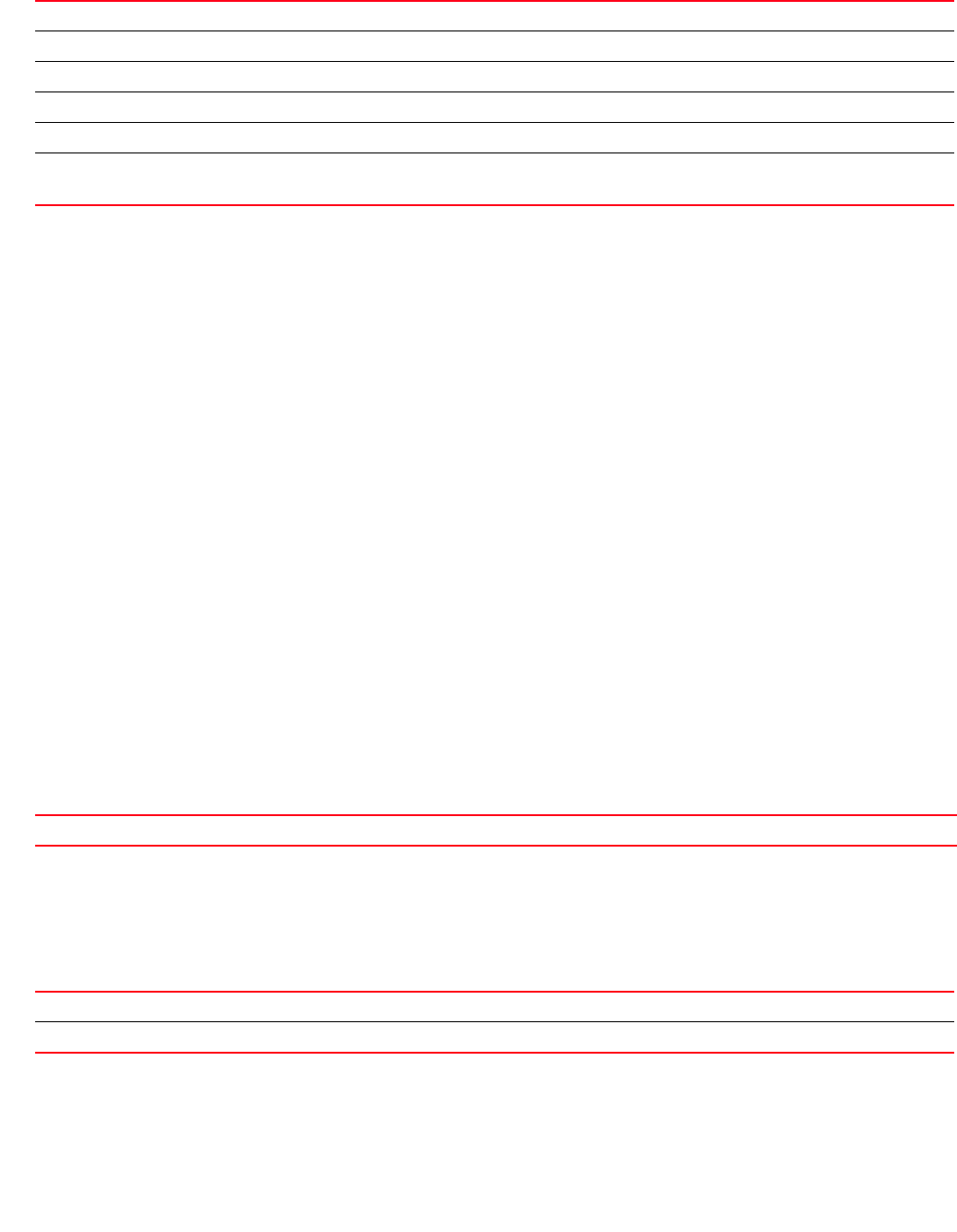
Brocade Mobility RFS4000, RFS6000, and RFS7000 CLI Reference Guide 27
53-1002740-01
2
clock set <HH:MM:SS> <1-31> <MONTH> <1993-2035> {on <DEVICE-NAME>}
Example
rfs7000-37FABE>clock set 14:43:20 07 May 2012
rfs7000-37FABE>show clock
2012-05-07 14:43:23 UTC
rfs7000-37FABE>
cluster
User Exec Commands
Initiates cluster context. The cluster context provides centralized management to configure all
cluster members from any one member.
Commands executed under this context are executed on all members of the cluster.
Supported in the following platforms:
•Access Points — Brocade Mobility 300 Access Point, Brocade Mobility 650 Access Point,
Brocade Mobility 6511 Access Point, Brocade Mobility 71XX Access Point
•Wireless Controllers — Brocade Mobility RFS4000, Brocade Mobility RFS6000, Brocade
Mobility RFS7000
Syntax:
cluster start-election
Parameters
cluster start-election
Example
rfs7000-37FABE>cluster start-election
rfs7000-37FABE>
Related Commands:
clock set Sets a device’s software system clock
<HH:MM:SS> Sets the current time (in military format hours, minutes and seconds)
<1-31> Sets the numerical day of the month
<MONTH> Sets the month of the year (Jan to Dec)
<1993-2035> Sets a valid four digit year from 1993 - 2035
on <DEVICE-NAME> Optional. Sets the clock on a specified device
•<DEVICE-NAME> – Specify the name of the AP or wireless controller.
start-election Starts a new cluster master election
create-cluster Creates a new cluster on the specified device
join-cluster Adds a wireless controller, as a member, to an existing cluster of wireless controllers
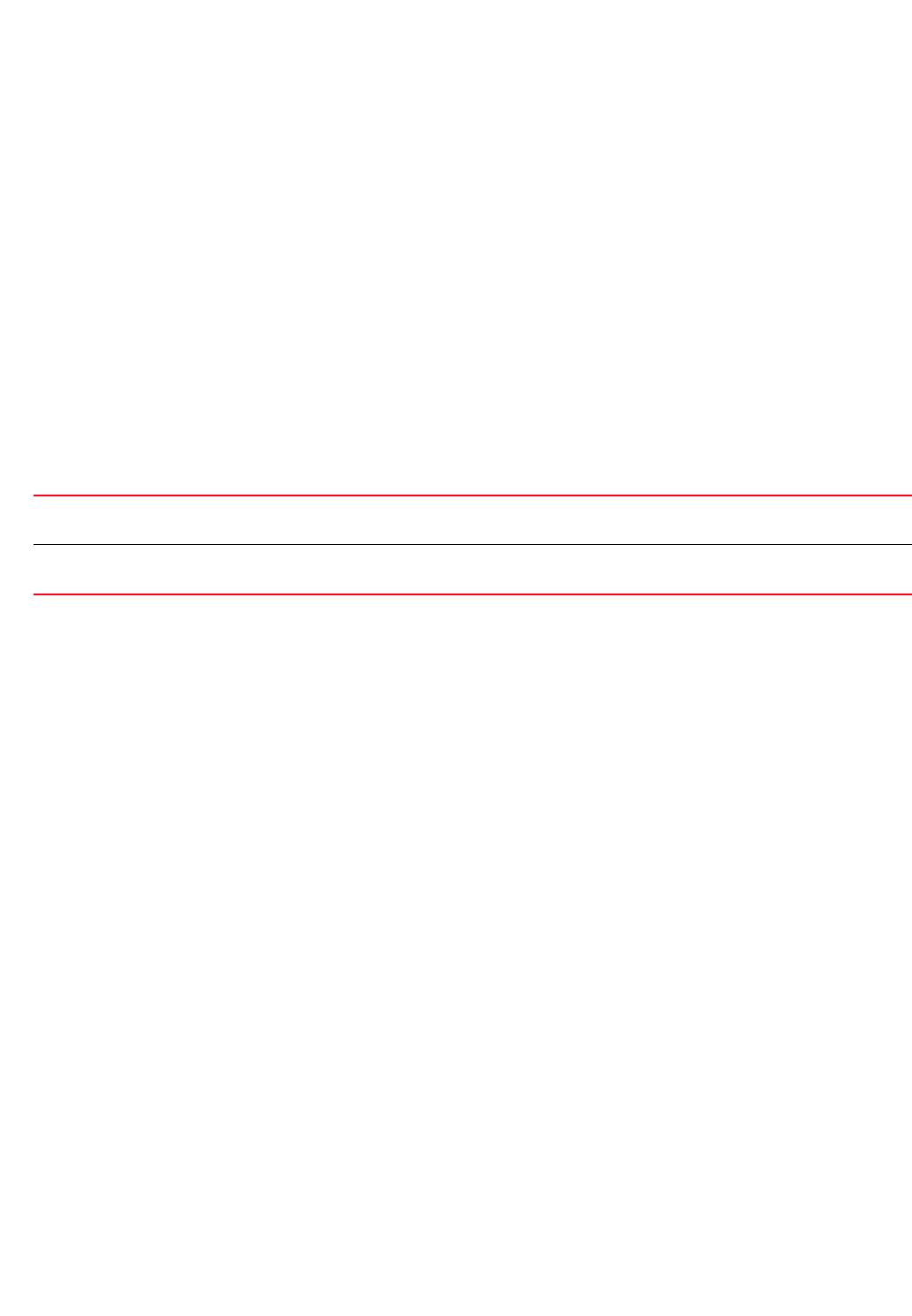
28 Brocade Mobility RFS4000, RFS6000, and RFS7000 CLI Reference Guide
53-1002740-01
2
connect
User Exec Commands
Begins a console connection to a remote device using the remote device’s MiNT ID or name
Supported in the following platforms:
•Access Points — Brocade Mobility 300 Access Point, Brocade Mobility 650 Access Point,
Brocade Mobility 6511 Access Point, Brocade Mobility 71XX Access Point
•Wireless Controllers — Brocade Mobility RFS4000, Brocade Mobility RFS6000, Brocade
Mobility RFS7000
Syntax:
connect [mint-id <MINT-ID>|<REMOTE-DEVICE-NAME>]
Parameters
connect [mint-id <MINT-ID>|<REMOTE-DEVICE-NAME>]
Example
rfs7000-37FABE>show mint lsp-db
2 LSPs in LSP-db of 01.42.14.79:
LSP 01.42.14.79 at level 1, hostname "rfs7000-37FABE", 1 adjacencies, seqnum
5069
LSP 01.44.54.C0 at level 1, hostname "br650-4454C0", 1 adjacencies, seqnum
5265
rfs7000-37FABE>connect mint-id 01.44.54.C0
Entering character mode
Escape character is '^]'.
br650 release 5.4.0.0-033B
br650-4454C0 login:
rfs7000-37FABE>show mint lsp-db
1 LSPs in LSP-db of 70.37.FA.BE:
LSP 70.37.FA.BE at level 1, hostname "rfs7000-37FABE", 0 adjacencies, seqnum
65562
rfs7000-37FABE>
rfs7000-37FABE>connect rfs7000-37FABE
Entering character mode
Escape character is '^]'.
Brocade Mobility RFS7000 release 5.4.0.0-015D
rfs7000-37FABE login:
mint-id <MINT-ID> Connects to the remote system using the MiNT ID
•<MINT-ID> – Specify the remote device’s MiNT ID.
<REMOTE-DEVICE-NAME> Connects to the remote system using its name
•<REMOTE-DEVICE-NAME> – Specify the remote device’s name.
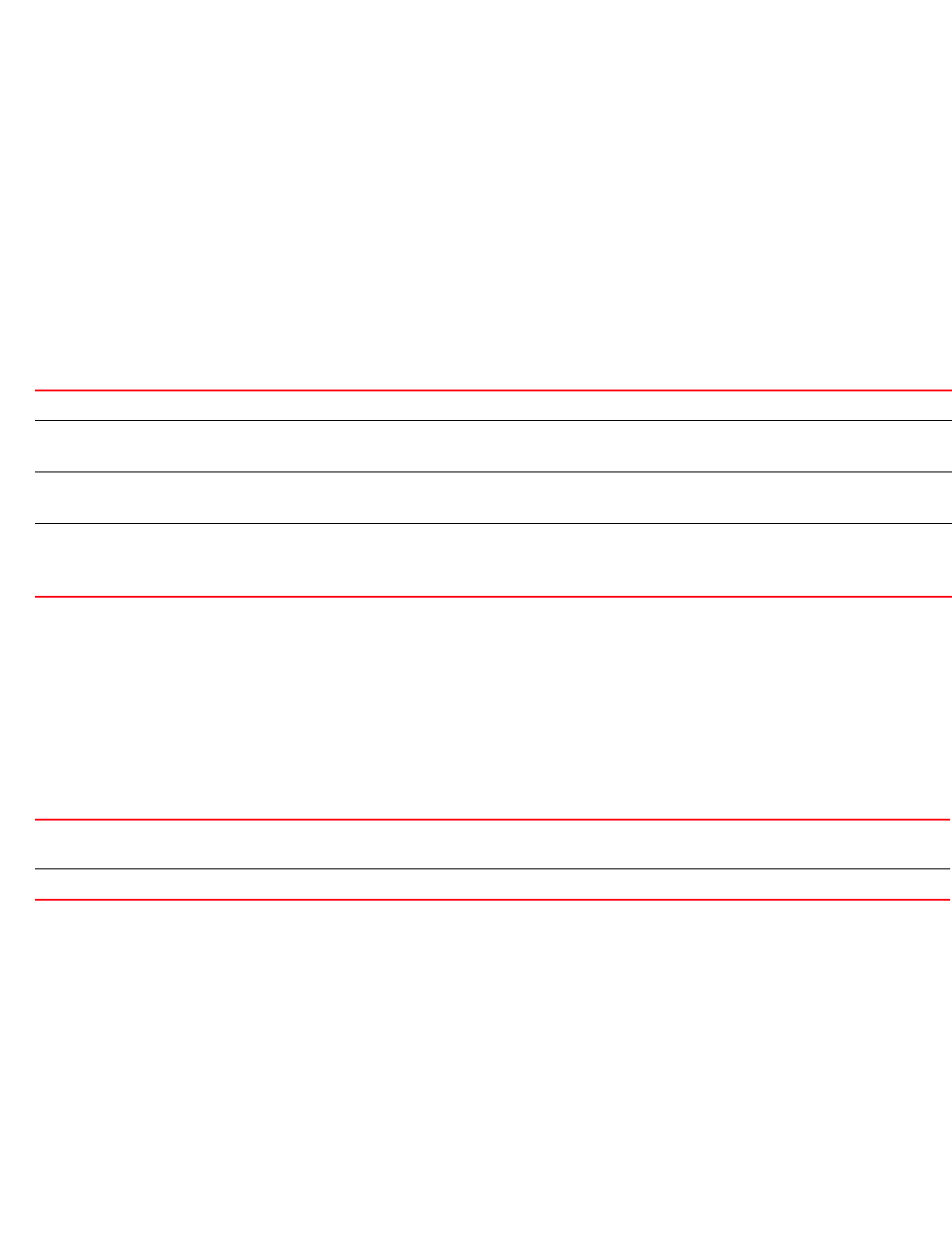
Brocade Mobility RFS4000, RFS6000, and RFS7000 CLI Reference Guide 29
53-1002740-01
2
create-cluster
User Exec Commands
Creates a new cluster on a specified device
Supported in the following platforms:
•Access Points — Brocade Mobility 300 Access Point, Brocade Mobility 650 Access Point,
Brocade Mobility 6511 Access Point, Brocade Mobility 71XX Access Point
•Wireless Controllers — Brocade Mobility RFS4000, Brocade Mobility RFS6000, Brocade
Mobility RFS7000
Syntax:
create-cluster name <CLUSTER-NAME> ip <IP> {level [1|2]}
Parameters
create-cluster name <CLUSTER-NAME> ip <IP> {level [1|2]}
Example
rfs7000-37FABE>create-cluster name Cluster1 ip 172.16.10.1 level 1
... creating cluster
... committing the changes
... saving the changes
[OK]
rfs7000-37FABE>
Related Commands:
crypto
User Exec Commands
Enables digital certificate configuration and RSA Keypair management. Digital certificates are
issued by CAs and contain user or device specific information, such as name, public key, IP
address, serial number, company name etc. Use this command to generate, delete, export, or
import encrypted RSA Keypairs and generate Certificate Signing Request (CSR).
This command also enables trustpoint configuration. Trustpoints contain the CA’s identity and
configuration parameters.
create-cluster Creates a cluster
name
<CLUSTER-NAME>
Configures the cluster name
•<CLUSTER-NAME> – Specify a cluster name
ip <IP> Specifies the device’s IP address used for cluster creation
•<IP> – Specify the device’s IP address in A.B.C.D format
level [1|2] Optional. Configures the cluster’s routing level
•1 – Configures level 1 (local) routing
•2 – Configures level 2 (inter-site) routing
cluster Initiates cluster context. The cluster context provides centralized management to configure all cluster
members from any one member.
join-cluster Adds a wireless controller, as a member, to an existing cluster of wireless controllers

30 Brocade Mobility RFS4000, RFS6000, and RFS7000 CLI Reference Guide
53-1002740-01
2
Supported in the following platforms:
•Access Points — Brocade Mobility 300 Access Point, Brocade Mobility 650 Access Point,
Brocade Mobility 6511 Access Point, Brocade Mobility 71XX Access Point
•Wireless Controllers — Brocade Mobility RFS4000, Brocade Mobility RFS6000, Brocade
Mobility RFS7000
Syntax:
crypto [key|pki]
crypto key [export|generate|import|zeroise]
crypto key export rsa <RSA-KEYPAIR-NAME> <EXPORT-TO-URL>
{background|on|passphrase}
crypto key export rsa <RSA-KEYPAIR-NAME> <EXPORT-TO-URL>
{background {on <DEVICE-NAME>}|on <DEVICE-NAME>}
crypto key export rsa <RSA-KEYPAIR-NAME> <EXPORT-TO-URL>
{passphrase <KEY-PASSPHRASE> {background {on <DEVICE-NAME>}|on
<DEVICE-NAME>}}
crypto key generate rsa <RSA-KEYPAIR-NAME> <1024-2048> {on <DEVICE-NAME>}
crypto key import rsa <RSA-KEYPAIR-NAME> <IMPORT-FROM-URL>
{background|on|passphrase}
crypto key import rsa <RSA-KEYPAIR-NAME> <IMPORT-FROM-URL>
{background {on <DEVICE-NAME>}|on <DEVICE-NAME>}
crypto key import rsa <RSA-KEYPAIR-NAME> <IMPORT-FROM-URL>
{passphrase <KEY-PASSPHRASE> {background {on <DEVICE-NAME>}|on
<DEVICE-NAME>}}
crypto key zeroise rsa <RSA-KEYPAIR-NAME> {force {on <DEVICE-NAME>}|on
<DEVICE- NAME>}
crypto pki [authenticate|export|generate|import|zeroise]
crypto pki authenticate <TRUSTPOINT-NAME> <LOCATION-URL>
{background {on <DEVICE-NAME>}|on <DEVICE-NAME>}
crypto pki export [request|trustpoint]
crypto pki export request [generate-rsa-key|use-rsa-key] <RSA-KEYPAIR-NAME>
[autogen-subject-name|subject-name]
crypto pki export request [generate-rsa-key|use-rsa-key] <RSA-KEYPAIR-NAME>
autogen-subject-name [url <EXPORT-TO-URL>, email <SEND-TO-EMAIL>, fqdn
<FQDN>,
ip-address <IP>]
crypto pki export request [generate-rsa-key|use-rsa-key] <RSA-KEYPAIR-NAME>
autogen-subject-name <EXPORT-TO-URL> {background {on <DEVICE-NAME>}|
on <DEVICE-NAME>}
crypto pki export request [generate-rsa-key|use-rsa-key] <RSA-KEYPAIR-NAME>
subject-name <COMMON-NAME> <COUNTRY> <STATE> <CITY> <ORGANIZATION>
<ORGANIZATION-UNIT> [url <EXPORT-TO-URL>, email <SEND-TO-EMAIL>, fqdn
<FQDN>,
ip-address <IP>]
crypto pki export trustpoint <TRUSTPOINT-NAME> <EXPORT-TO-URL> {background
{on <DEVICE-NAME>}|on <DEVICE-NAME>|passphrase <KEY-PASSPHRASE> {background
{on <DEVICE-NAME>}|on <DEVICE-NAME>}}
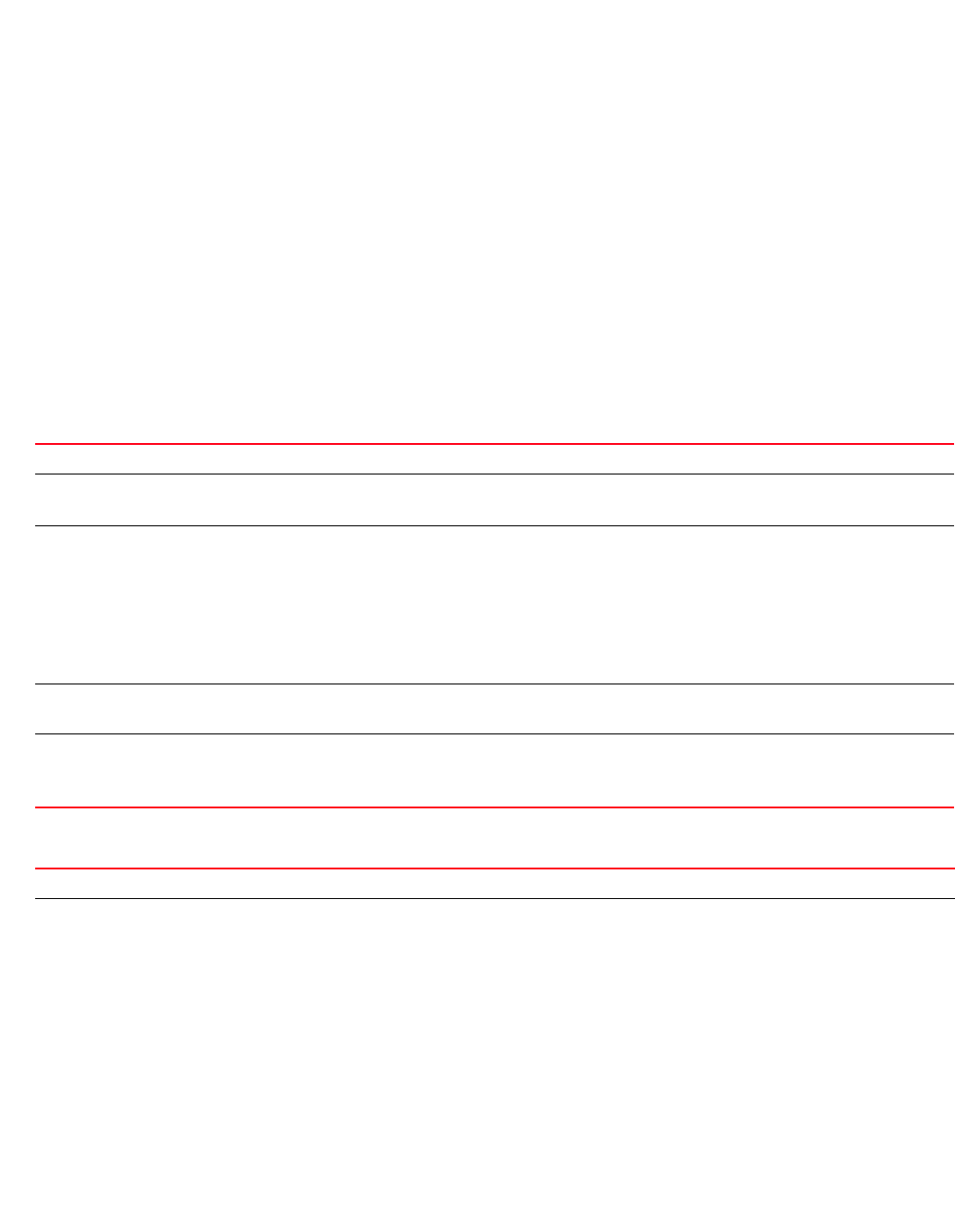
Brocade Mobility RFS4000, RFS6000, and RFS7000 CLI Reference Guide 31
53-1002740-01
2
crypto pki generate self-signed <TRUSTPOINT-NAME> [generate-rsa-key|
use-rsa-key] <RSA-KEYPAIR-NAME> [autogen-subject-name|subject-name]
crypto pki generate self-signed <TRUSTPOINT-NAME> [generate-rsa-key|
use-rsa-key] <RSA-KEYPAIR-NAME> autogen-subject-name {email <SEND-TO-EMAIL>,
fqdn <FQDN>, ip-address <IP>, on <DEVICE-NAME>}
crypto pki generate self-signed <TRUSTPOINT-NAME> [generate-rsa-key|
use-rsa-key] <WORD> subject-name <COMMON-NAME> <COUNTRY> <STATE> <CITY>
<ORGANIZATION> <ORGANIZATION-UNIT> {email <SEND-TO-EMAIL>, fqdn <FQDN>,
ip-address <IP>, on <DEVICE-NAME>}
crypto pki import [certificate|crl|trustpoint]
crypto pki import [certificate|crl] <TRUSTPOINT-NAME> <IMPORT-FROM-URL>
{background {on <DEVICE-NAME>}|on <DEVICE-NAME>}]
crypto pki import trustpoint <TRUSTPOINT-NAME> <IMPORT-FROM-URL>
{background {on <DEVICE-NAME>}|on <DEVICE-NAME>|passphrase <KEY-PASSPHRASE>
{background {on <DEVICE-NAME>}|on <DEVICE-NAME>}}
crypto pki zeroise trustpoint <TRUSTPOINT-NAME> {del-key {on <DEVICE-NAME>}|
on <DEVICE-NAME>}
Parameters
crypto key export rsa <RSA-KEYPAIR-NAME> <EXPORT-TO-URL>
{background {on <DEVICE-NAME>}|on <DEVICE-NAME>}
crypto key export rsa <RSA-KEYPAIR-NAME> <EXPORT-TO-URL>
{passphrase <KEY-PASSPHRASE> {background {on <DEVICE-NAME>}|on <DEVICE-NAME>}}
key Enables RSA Keypair management. Use this command to export, import, generate, or delete a RSA key.
export rsa
<RSA-KEYPAIR-NAME>
Exports an existing RSA Keypair to a specified destination
•<RSA-KEYPAIR-NAME> – Specify the RSA Keypair name.
<EXPORT-TO-URL> Specify the RSA Keypair destination address in the following format:
tftp://<hostname|IP>[:port]/path/file
ftp://<user>:<passwd>@<hostname|IP>[:port]/path/file
sftp://<user>@<hostname|IP>[:port]>/path/file
http://<hostname|IP>[:port]/path/file
cf:/path/file
usb<n>:/path/file
background
{on <DEVICE-NAME>}
Optional. Performs export operation in the background. Optionally specify the device (AP/wireless
controller) to perform export on.
on <DEVICE-NAME> Optional. Performs export operation on a specific device.
•on <DEVICE-NAME> – Optional. Performs export operation on a specific device
•<DEVICE-NAME> – Specify the name of the AP or wireless controller.
key Enables RSA Keypair management. Use this command to export, import, generate, or delete a RSA key.
export rsa Exports a RSA Keypair to a specified destination
•<RSA-KEYPAIR-NAME> – Specify the RSA Keypair name.
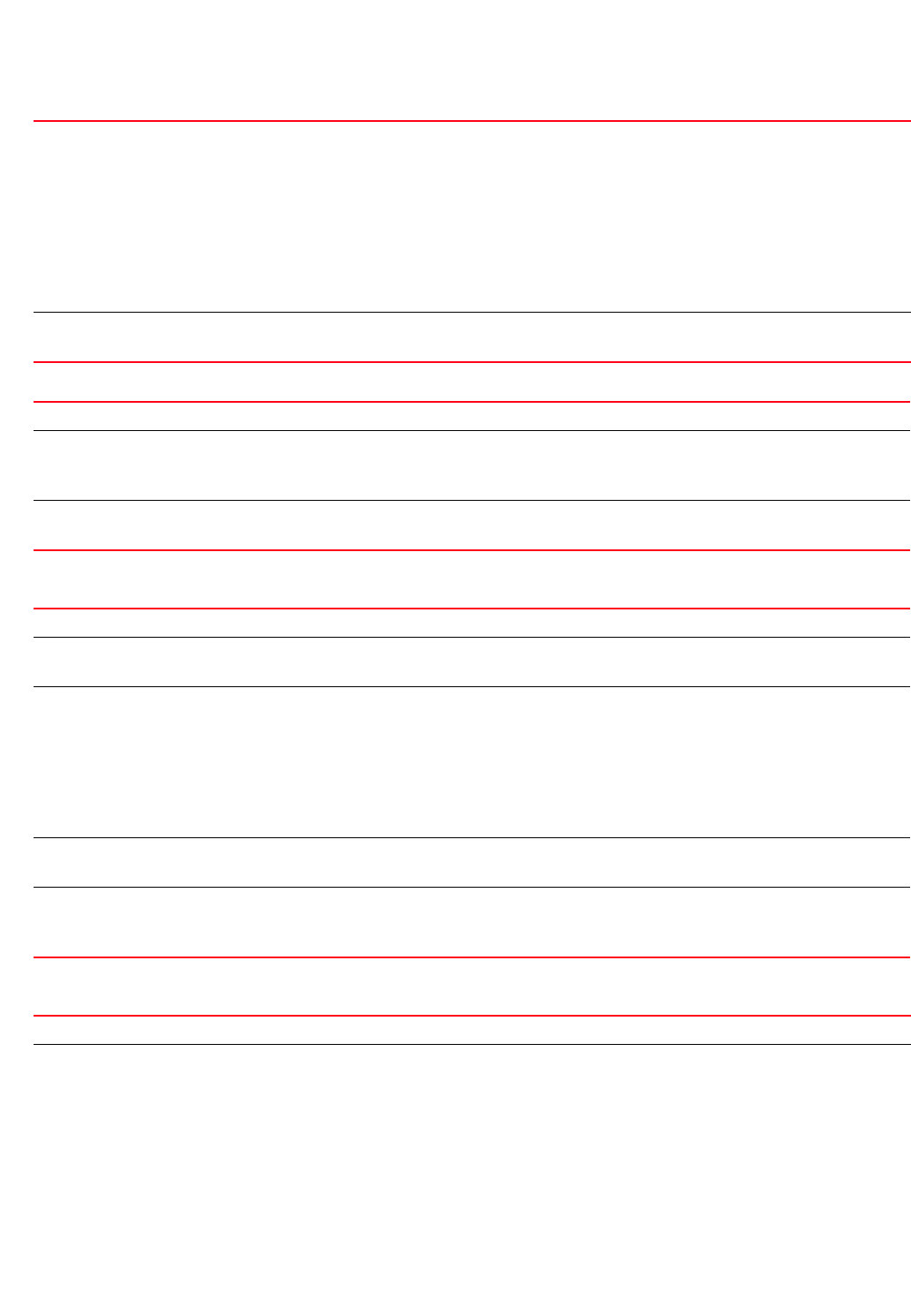
32 Brocade Mobility RFS4000, RFS6000, and RFS7000 CLI Reference Guide
53-1002740-01
2
crypto key generate rsa <RSA-KEYPAIR-NAME> <1024-2048> {on <DEVICE-NAME>}
crypto key import rsa <RSA-KEYPAIR-NAME> <IMPORT-FROM-URL>
{background {on <DEVICE-NAME>}|on <DEVICE-NAME>}
crypto key import rsa <RSA-KEYPAIR-NAME> <IMPORT-FROM-URL>
{passphrase <KEY-PASSPHRASE> {background {on <DEVICE-NAME>}|on <DEVICE-NAME>}}
<EXPORT-TO-URL>
{passphrase
<KEY-PASSPHRASE>}
Specify the RSA Keypair destination address in the following format:
tftp://<hostname|IP>[:port]/path/file
ftp://<user>:<passwd>@<hostname|IP>[:port]/path/file
sftp://<user>@<hostname|IP>[:port]>/path/file
http://<hostname|IP>[:port]/path/file
cf:/path/file
usb<n>:/path/file
•passphrase – Optional. Encrypts RSA Keypair before exporting it
•<KEY-PASSPHRASE> – Specify a passphrase to encrypt the RSA Keypair.
on <DEVICE-NAME> Optional. Performs export operation on a specified device
•<DEVICE-NAME> – Specify the name of the AP or wireless controller.
key Enables RSA Keypair management. Use this command to export, import, generate, or delete a RSA key.
generate rsa
<RSA-KEYPAIR-NAME>
<1024-2048>
Generates a new RSA Keypair
•<RSA-KEYPAIR-NAME> – Specify the RSA Keypair name.
•<1024-2048> – Sets the size of the RSA key in bits from 1024 - 2048. The default size is 1024.
on <DEVICE-NAME> Optional. Generates the new RSA Keypair on a specified device
•<DEVICE-NAME> – Specify the name of the AP or wireless controller.
key Enables RSA Keypair management. Use this command to export, import, generate, or delete a RSA key.
import rsa
<RSA-KEYPAIR-NAME>
Imports a RSA Keypair from a specified source
•<RSA-KEYPAIR-NAME> – Specify the RSA Keypair name.
<IMPORT-FROM-URL> Specify the RSA Keypair source address in the following format:
tftp://<hostname|IP>[:port]/path/file
ftp://<user>:<passwd>@<hostname|IP>[:port]/path/file
sftp://<user>@<hostname|IP>[:port]>/path/file
http://<hostname|IP>[:port]/path/file
cf:/path/file
usb<n>:/path/file
on <DEVICE-NAME> Optional. Performs import operation on a specified device
•<DEVICE-NAME> – Specify the name of the AP or wireless controller.
background
{on <DEVICE-NAME>}
Optional. Performs import operation in the background
•on <DEVICE-NAME> – Optional. Performs import operation on a specified device
•<DEVICE-NAME> – Specify the name of the AP or wireless controller.
key Enables RSA Keypair management. Use this command to export, import, generate, or delete a RSA key.
import rsa
<RSA-KEYPAIR-NAME>
Decrypts and imports a RSA Keypair from a specified source
•<RSA-KEYPAIR-NAME> – Specify the RSA Keypair name.
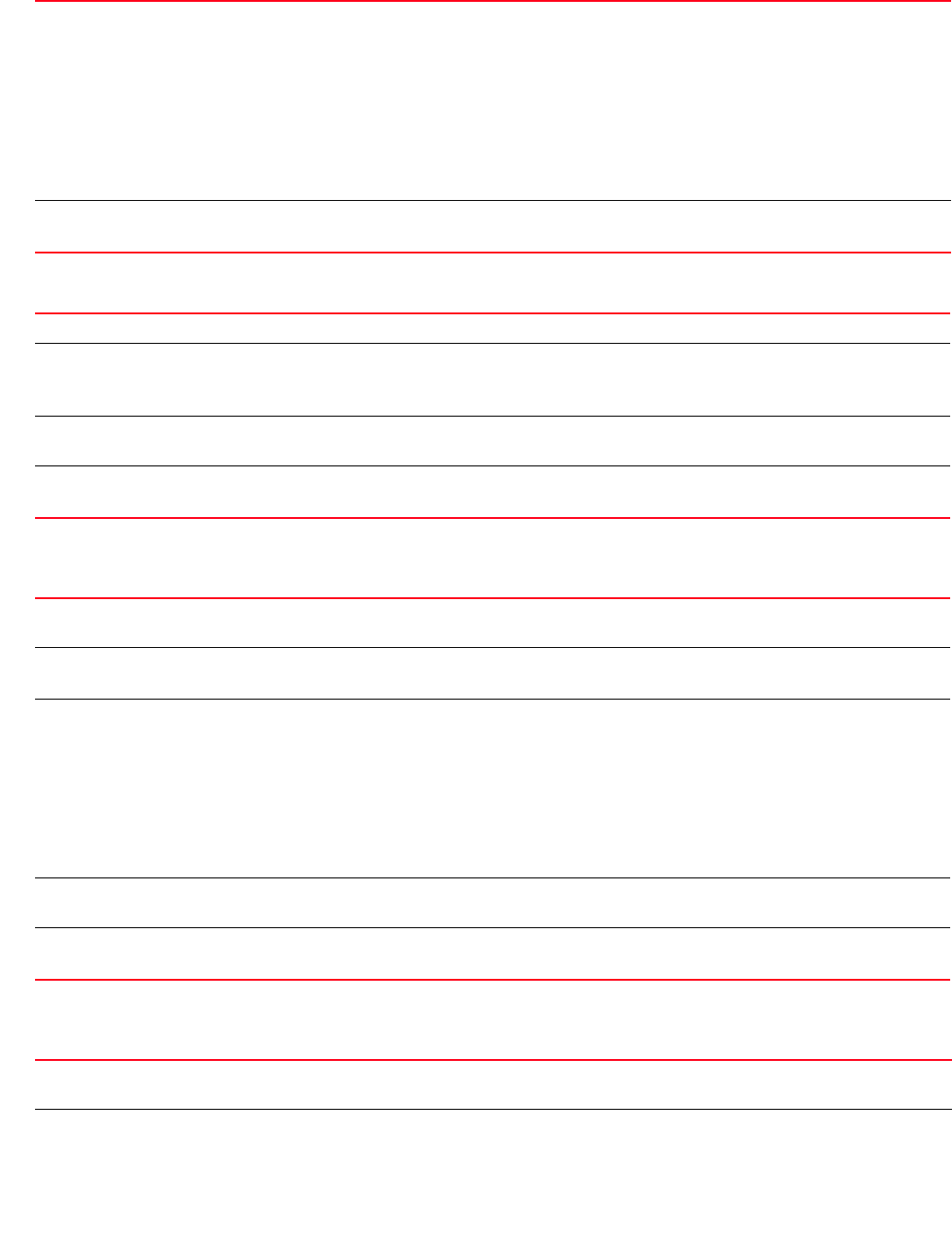
Brocade Mobility RFS4000, RFS6000, and RFS7000 CLI Reference Guide 33
53-1002740-01
2
crypto key zeroise <RSA-KEYPAIR-NAME> {force {on <DEVICE-NAME>}|on
<DEVICE-NAME>}
crypto pki authenticate <TRUSTPOINT-NAME> <URL> {background {on
<DEVICE-NAME>}|
on <DEVICE-NAME>}
crypto pki export request [generate-rsa-key|use-rsa-key] <RSA-KEYPAIR-NAME>
autogen-subject-name [url <EXPORT-TO-URL>, email <SEND-TO-EMAIL>, fqdn <FQDN>,
ip-address <IP>]
<IMPORT-FROM-URL>
{passphrase
<KEY-PASSPHRASE>}
Specify the RSA Keypair source address in the following format:
tftp://<hostname|IP>[:port]/path/file
ftp://<user>:<passwd>@<hostname|IP>[:port]/path/file
sftp://<user>@<hostname|IP>[:port]>/path/file
http://<hostname|IP>[:port]/path/file
cf:/path/file
usb<n>:/path/file
•passphrase – Optional. Decrypts the RSA Keypair before importing it
•<KEY-PASSPHRASE> – Specify the passphrase to decrypt the RSA Keypair.
on <DEVICE-NAME> Optional. Performs import operation on a specified device
•<DEVICE-NAME> – Specify the name of the AP or wireless controller.
key Enables RSA Keypair management. Use this command to export, import, generate, or delete a RSA key.
zeroise rsa
<RSA-KEYPAIR-NAME>
Deletes a specified RSA Keypair
•<RSA-KEYPAIR-NAME> – Specify the RSA Keypair name.
All device certificates associated with this key will also be deleted.
force
{on <DEVICE-NAME>}
Optional. Forces deletion of all certificates associated with the specified RSA Keypair. Optionally specify a
device (AP/wireless controller) on which to force certificate deletion.
on <DEVICE-NAME> Optional. Deletes all certificates associated with the RSA Keypair on a specified device
•<DEVICE-NAME> – Specify the name of the AP or wireless controller.
pki Enables Private Key Infrastructure (PKI) management. Use this command to authenticate, export,
generate, or delete a trustpoint and its associated Certificate Authority (CA) certificates.
authenticate
<TRUSTPOINT-NAME>
Authenticates a trustpoint and imports the corresponding CA certificate
•<TRUSTPOINT-NAME> – Specify the trustpoint name.
<URL> Specify CA’s location in the following format:
tftp://<hostname|IP>[:port]/path/file
ftp://<user>:<passwd>@<hostname|IP>[:port]/path/file
sftp://<user>@<hostname|IP>[:port]>/path/file
http://<hostname|IP>[:port]/path/file
cf:/path/file
usb<n>:/path/file
The CA certificate is imported from the specified location.
background
{on <DEVICE-NAME>}
Optional. Performs authentication in the background. Optionally specify a device (AP/wireless controller)
on which to perform authentication.
on <DEVICE-NAME> Optional. Performs authentication on a specified device
•<DEVICE-NAME> – Specify the name of the AP or wireless controller.
pki Enables PKI management. Use this command to authenticate, export, generate, or delete a trustpoint and
its associated CA certificates.
export request Exports Certificate Signing Request (CSR) to the CA for digital identity certificate. The CSR contains
applicant’s details and RSA Keypair’s public key.
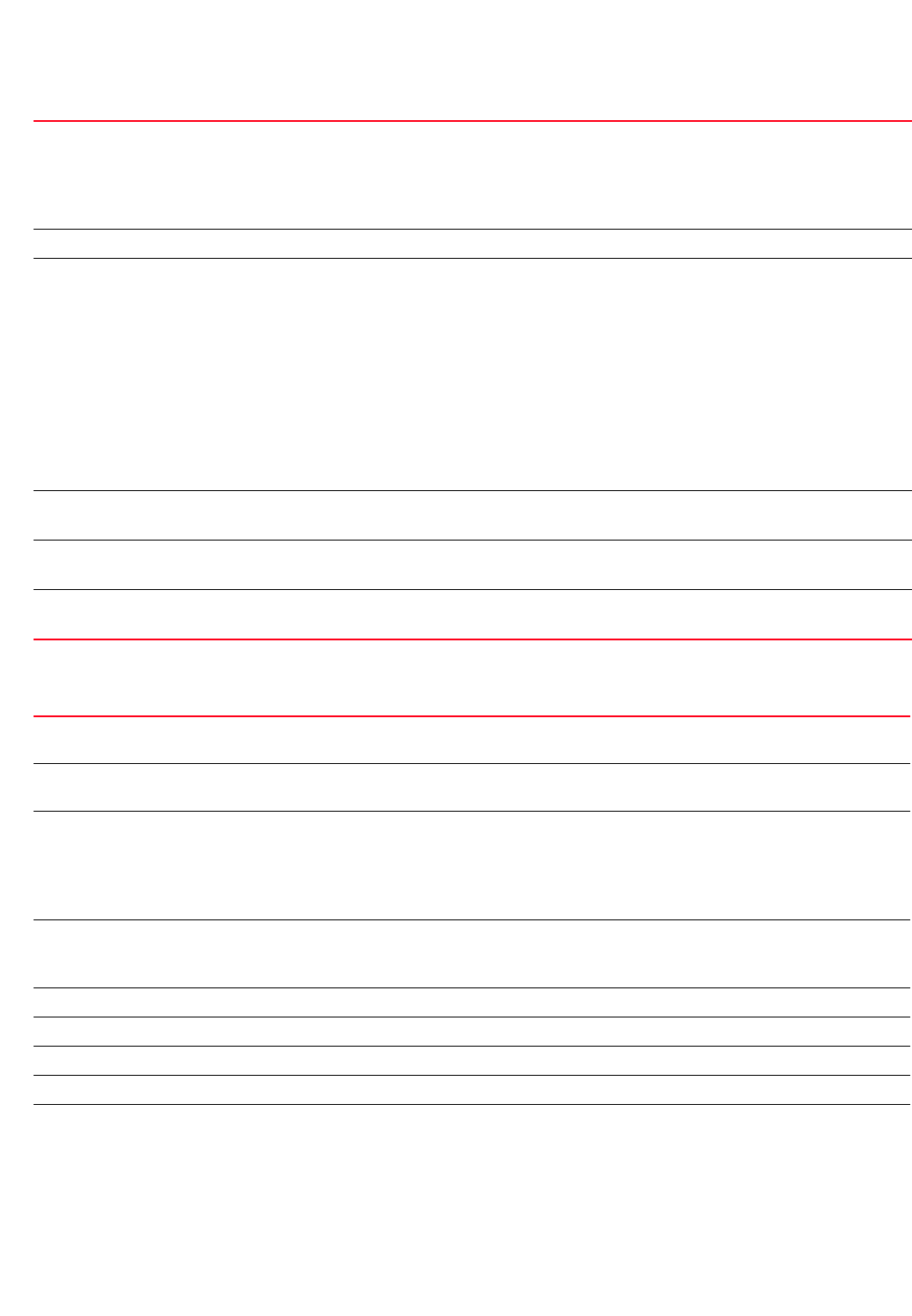
34 Brocade Mobility RFS4000, RFS6000, and RFS7000 CLI Reference Guide
53-1002740-01
2
crypto pki export request [generate-rsa-key|use-rsa-key] <RSA-KEYPAIR-NAME>
subject-name <COUNTRY> <STATE> <CITY> <ORGANIZATION> <ORGANIZATION-UNIT>
[url <EXPORT-TO-URL>, email <SEND-TO-EMAIL>, fqdn <FQDN>, ip-address <IP>]
[generate-rsa-key|
use-rsa-key]
<RSA-KEYPAIR-NAME>
Generates a new RSA Keypair or uses an existing RSA Keypair
•generate-rsa-key – Generates a new RSA Keypair for digital authentication
•use-rsa-key – Uses an existing RSA Keypair for digital authentication
•<RSA-KEYPAIR-NAME> – If generating a new RSA Keypair, specify a name for it. If using an existing
RSA Keypair, specify its name.
autogen-subject-name Auto generates subject name from configuration parameters. The subject name identifies the certificate.
url <EXPORT-TO-URL>
{background
{on <DEVICE-NAME}|
on <DEVICE-NAME>}
Specify the CA’s location in the following format:
tftp://<hostname|IP>[:port]/path/file
ftp://<user>:<passwd>@<hostname|IP>[:port]/path/file
sftp://<user>@<hostname|IP>[:port]>/path/file
http://<hostname|IP>[:port]/path/file
cf:/path/file
usb<n>:/path/file
The CSR is exported to the specified location.
•background – Optional. Performs export operation in the background
•on <DEVICE-NAME> – Optional. Performs export operation on a specified device
•<DEVICE-NAME> – Specify the name of the AP or wireless controller.
email
<SEND-TO-EMAIL>
Exports CSR to a specified e-mail address
•<SEND-TO-EMAIL> – Specify the CA’s e-mail address.
fqdn <FQDN> Exports CSR to a specified Fully Qualified Domain Name (FQDN)
•<FQDN> – Specify the CA’s FQDN.
ip address <IP> Exports CSR to a specified device or system
•<IP> – Specify the CA’s IP address.
pki Enables PKI management. Use this command to authenticate, export, generate, or delete a trustpoint and
its associated CA certificates.
export request Exports CSR to the CA for a digital identity certificate. The CSR contains applicant’s details and RSA
Keypair’s public key.
[generate-rsa-key|
use-rsa-key]
<RSA-KEYPAIR-NAME>
Generates a new RSA Keypair or uses an existing RSA Keypair
•generate-rsa-key – Generates a new RSA Keypair for digital authentication
•use-rsa-key – Uses an existing RSA Keypair for digital authentication
•<RSA-KEYPAIR-NAME> – If generating a new RSA Keypair, specify a name for it. If
using an existing RSA Keypair, specify its name.
subject-name
<COMMON-NAME>
Specifies subject name to identify the certificate
•<COMMON-NAME> – Sets the common name used with the CA certificate. The name should enable
you to identify the certificate easily (2 to 64 characters in length).
<COUNTRY> Sets the deployment country code (2 character ISO code)
<STATE> Sets the state name (2 to 64 characters in length)
<CITY> Sets the city name (2 to 64 characters in length)
<ORGANIZATION> Sets the organization name (2 to 64 characters in length)
<ORGANIZATION-UNIT> Sets the organization unit (2 to 64 characters in length)
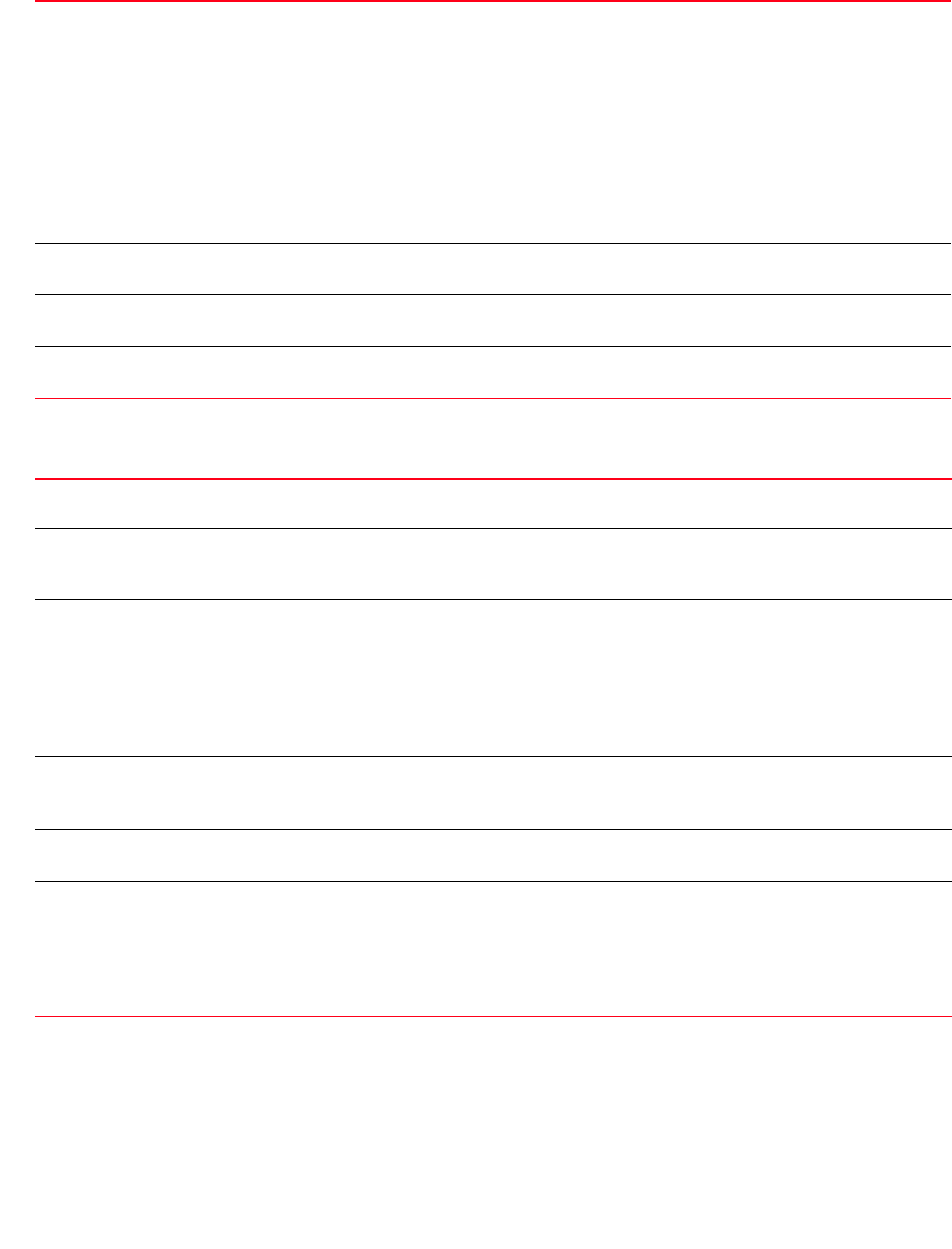
Brocade Mobility RFS4000, RFS6000, and RFS7000 CLI Reference Guide 35
53-1002740-01
2
crypto pki export trustpoint <TRUSTPOINT-NAME> <EXPORT-TO-URL>
{background {on <DEVICE-NAME>}|on <DEVICE-NAME>|passphrase <KEY-PASSPHRASE>
background {on <DEVICE-NAME>}|on <DEVICE-NAME>}}
url <EXPORT-TO-URL>
{background
{on <DEVICE-NAME}|
on <DEVICE-NAME>}
Specify the CA’s location in the following format:
tftp://<hostname|IP>[:port]/path/file
ftp://<user>:<passwd>@<hostname|IP>[:port]/path/file
sftp://<user>@<hostname|IP>[:port]>/path/file
http://<hostname|IP>[:port]/path/file
cf:/path/file
usb<n>:/path/file
The CSR is exported to the specified location.
•background – Optional. Performs export operation in the background
•on <DEVICE-NAME> – Optional. Performs export operation on a specific device
•<DEVICE-NAME> – Specify the name of the AP or wireless controller.
email
<SEND-TO-EMAIL>
Exports CSR to a specified e-mail address
•<SEND-TO-EMAIL> – Specify the CA’s e-mail address.
fqdn <FQDN> Exports CSR to a specified FQDN
•<FQDN> – Specify the CA’s FQDN.
ip address <IP> Exports CSR to a specified device or system
•<IP> – Specify the CA’s IP address.
pki Enables PKI management. Use this command to authenticate, export, generate, or delete a trustpoint and
its associated CA certificates.
export trustpoint
<TRUSTPOINT-NAME>
Exports a trustpoint along with CA certificate, Certificate Revocation List (CRL), server certificate, and
private key
•<TRUSTPOINT-NAME> – Specify the trustpoint name.
<EXPORT-TO-URL> Specify the destination address in the following format:
tftp://<hostname|IP>[:port]/path/file
ftp://<user>:<passwd>@<hostname|IP>[:port]/path/file
sftp://<user>@<hostname|IP>[:port]>/path/file
http://<hostname|IP>[:port]/path/file
cf:/path/file
usb<n>:/path/file
background
{on <DEVICE-NAME>}
Optional. Performs export operation in the background
•on <DEVICE-NAME> – Optional. Performs export operation on a specified device
•<DEVICE-NAME> – Specify the name of the AP or wireless controller.
on <DEVICE-NAME> Optional. Performs export operation on a specified device
•<DEVICE-NAME> – Specify the name of the AP or wireless controller.
passphrase
<KEY-PASSPHRASE>
{background {on
<DEVICE-NAME>}|
on <DEVICE-NAME>}
Optional. Encrypts the key with a passphrase before exporting it
•<KEY-PASSPHRASE> – Specify the passphrase.
•background – Optional. Performs export operation in the background
•on <DEVICE-NAME> – Optional. Performs export operation on a specified
device
•<DEVICE-NAME> – Specify the name of the AP or wireless controller.
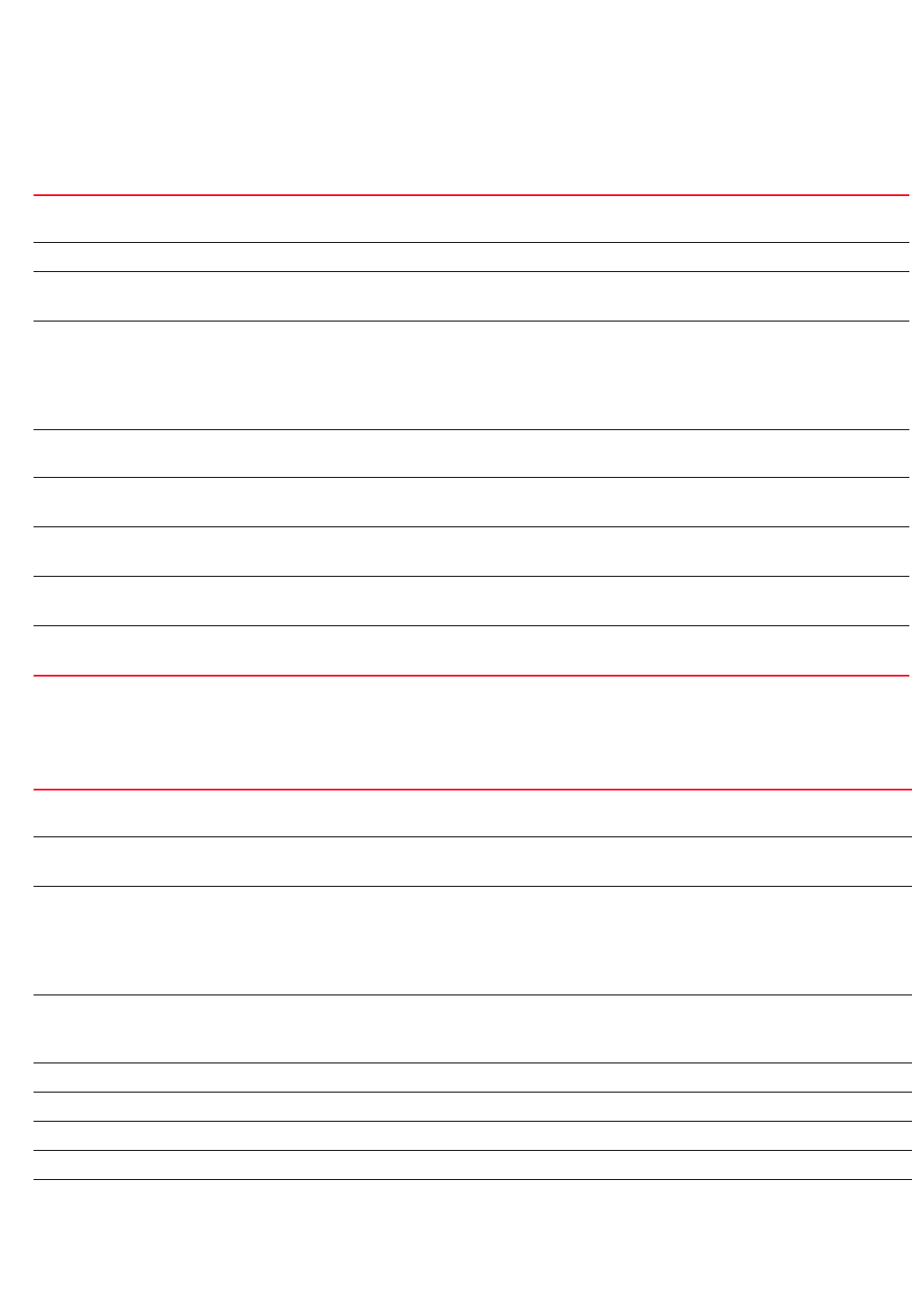
36 Brocade Mobility RFS4000, RFS6000, and RFS7000 CLI Reference Guide
53-1002740-01
2
crypto pki generate self-signed <TRUSTPOINT-NAME>
[generate-rsa-key|use-rsa-key]
<RSA-KEYPAIR-NAME> autogen-subject-name [email <SEND-TO-EMAIL>, fqdn <FQDN>,
ip-address <IP>, on <DEVICE-NAME>]
crypto pki generate self-signed <TRUSTPOINT-NAME>
[generate-rsa-key|use-rsa-key]
<RSA-KEYPAIR-NAME> subject-name <COMMON-NAME> <COUNTRY> <STATE> <CITY>
<ORGANIZATION> <ORGANIZATION-UNIT> [email <SEND-TO-EMAIL>, fqdn <FQDN>,
ip-address <IP>, on <DEVICE-NAME>]
pki Enables PKI management. Use this command to authenticate, export, generate, or delete a trustpoint and
its associated CA certificates.
generate Generates a CA certificate and a trustpoint
self-signed
<TRUSTPOINT-NAME>
Generates a self-signed CA certificate and a trustpoint
•<TRUSTPOINT-NAME> – Specify a name for the certificate and its trustpoint.
[generate-rsa-key|
use-rsa-key]
<RSA-KEYPAIR-NAME>
Generates a new RSA Keypair, or uses an existing RSA Keypair
•generate-rsa-key – Generates a new RSA Keypair for digital authentication
•use-rsa-key – Uses an existing RSA Keypair for digital authentication
•<RSA-KEYPAIR-NAME> – If generating a new RSA Keypair, specify a name for it. If using an existing
RSA Keypair, specify its name.
autogen-subject-name Auto generates the subject name from the configuration parameters. The subject name helps to identify
the certificate
email
<SEND-TO-EMAIL>
Exports CSR to a specified e-mail address
•<SEND-TO-EMAIL> – Specify the CA’s e-mail address.
fqdn <FQDN> Exports CSR to a specified FQDN
•<FQDN> – Specify the CA’s FQDN.
ip-address <IP> Exports CSR to a specified device or system
•<IP> – Specify the CA’s IP address.
on <DEVICE-NAME> Exports the CSR on a specified device
•<DEVICE-NAME> – Specify the name of the AP or wireless controller.
pki Enables PKI management. Use this command to authenticate, export, generate, or delete a trustpoint and
its associated CA certificates.
generate self-signed
<TRUSTPOINT-NAME>
Generates a self-signed CA certificate and a trustpoint
•<TRUSTPOINT-NAME> – Specify a name for the certificate and its trustpoint.
[generate-rsa-key|
use-rsa-key]
<RSA-KEYPAIR-NAME>
Generates a new RSA Keypair, or uses an existing RSA Keypair
•generate-rsa-key – Generates a new RSA Keypair for digital authentication
•use-rsa-key – Uses an existing RSA Keypair for digital authentication
•<RSA-KEYPAIR-NAME> – If generating a new RSA Keypair, specify a name for it. If using an existing
RSA Keypair, specify its name.
subject-name
<COMMON-NAME>
Specify a subject name to identify the certificate.
•<COMMON-NAME> – Specify the common name used with the CA certificate. The name should
enable you to identify the certificate easily.
<COUNTRY> Sets the deployment country code (2 character ISO code)
<STATE> Sets the state name (2 to 64 characters in length)
<CITY> Sets the city name (2 to 64 characters in length)
<ORGANIZATION> Sets the organization name (2 to 64 characters in length)
<ORGANIZATION-UNIT> Sets the organization unit (2 to 64 characters in length)
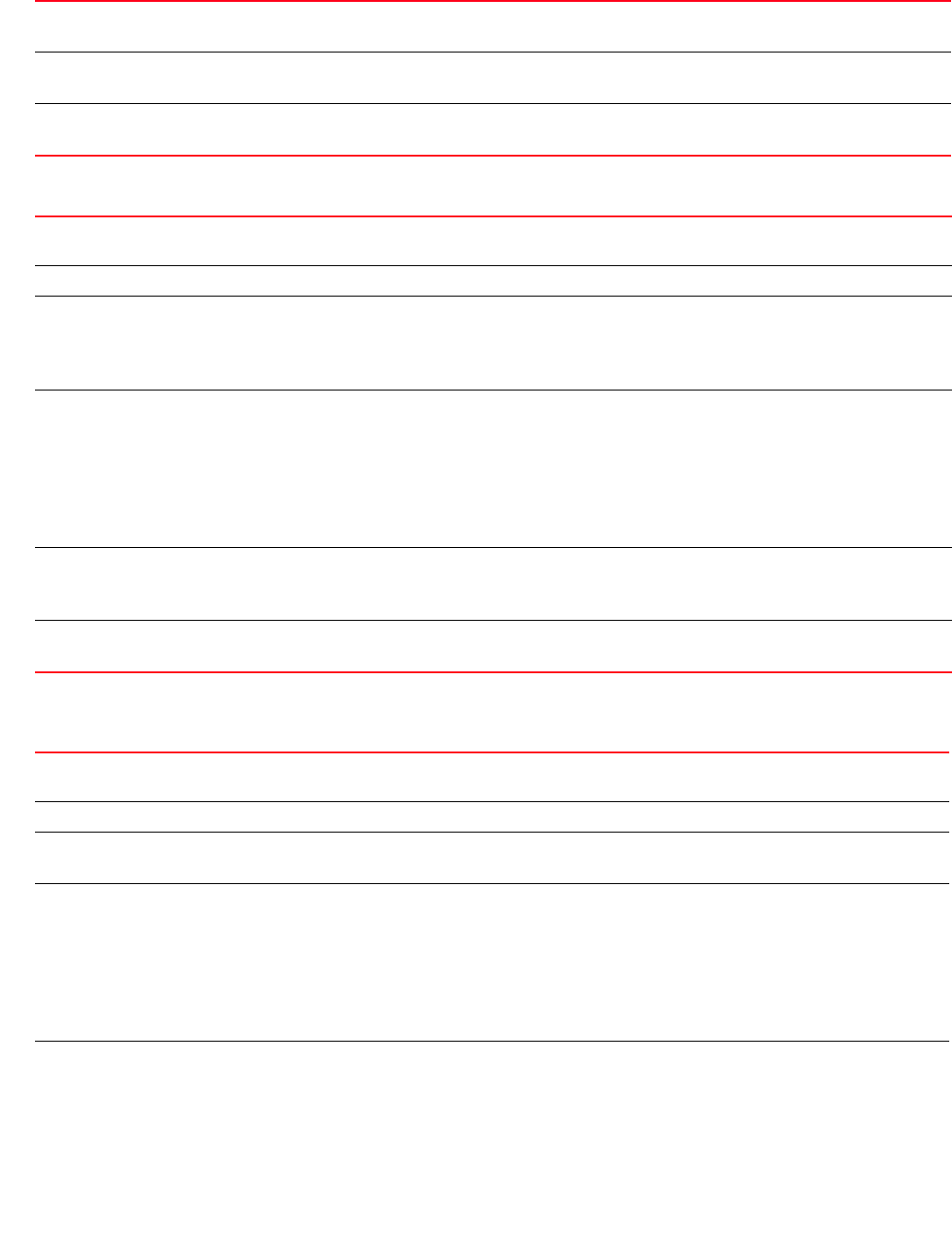
Brocade Mobility RFS4000, RFS6000, and RFS7000 CLI Reference Guide 37
53-1002740-01
2
crypto pki import [certificate|crl] <TRUSTPOINT-NAME> <IMPORT-FROM-URL>
{background {on <DEVICE-NAME>}|on <DEVICE--NAME>}
crypto pki import trustpoint <TRUSTPOINT-NAME> <IMPORT-FROM-URL>
{background {on <DEVICE-NAME>}|on <DEVICE-NAME>|passphrase <KEY-PASSPHRASE>
{background {on <DEVICE-NAME>}|on <DEVICE-NAME>}}
email
<SEND-TO-EMAIL>
Exports the CSR to a specified e-mail address
•<SEND-TO-EMAIL> – Specify the CA’s e-mail address.
fqdn <FQDN> Exports the CSR to a specified FQDN
•<FQDN> – Specify the CA’s FQDN.
ip address <IP> Exports the CSR to a specified device or system
•<IP> – Specify the CA’s IP address.
pki Enables PKI management. Use this command to authenticate, export, generate, or delete a trustpoint and
its associated CA certificates.
import Imports certificates, Certificate Revocation List (CRL), or a trustpoint to the selected device
[certificate|crl]
<TRUSTPOINT-NAME>
Imports a signed server certificate or CRL
•certificate – Imports signed server certificate
•crl – Imports CRL
•<TRUSTPOINT-NAME> – Specify the trustpoint name (should be authenticated).
<IMPORT-FROM-URL> Specify the signed server certificate or CRL source address in the following format:
tftp://<hostname|IP>[:port]/path/file
ftp://<user>:<passwd>@<hostname|IP>[:port]/path/file
sftp://<user>@<hostname|IP>[:port]>/path/file
http://<hostname|IP>[:port]/path/file
cf:/path/file
usb<n>:/path/file
background
{on <DEVICE-NAME>}
Optional. Performs import operation in the background
•on <DEVICE-NAME> – Optional. Performs import operation on a specified device
•<DEVICE-NAME> – Specify the name of the AP or wireless controller.
on <DEVICE-NAME> Optional. Performs import operation on a specified device
•<DEVICE-NAME> – Specify the name of the AP or wireless controller.
pki Enables PKI management. Use this command to authenticate, export, generate, or delete a trustpoint and
its associated CA certificates.
import Imports certificates, CRL, or a trustpoint to the selected device
trustpoint
<TRUSTPOINT-NAME>
Imports a trustpoint and its associated CA certificate, server certificate, and private key
•<TRUSTPOINT-NAME> – Specify the trustpoint name (should be authenticated).
<IMPORT-FROM-URL> Specify the trustpoint source address in the following format:
tftp://<hostname|IP>[:port]/path/file
ftp://<user>:<passwd>@<hostname|IP>[:port]/path/file
sftp://<user>@<hostname|IP>[:port]>/path/file
http://<hostname|IP>[:port]/path/file
cf:/path/file
usb<n>:/path/file
background
{on <DEVICE-NAME>}
Optional. Performs import operation in the background
•on <DEVICE-NAME> – Optional. Performs import operation on a specified device
•<DEVICE-NAME> – Specify the name of the AP or wireless controller.
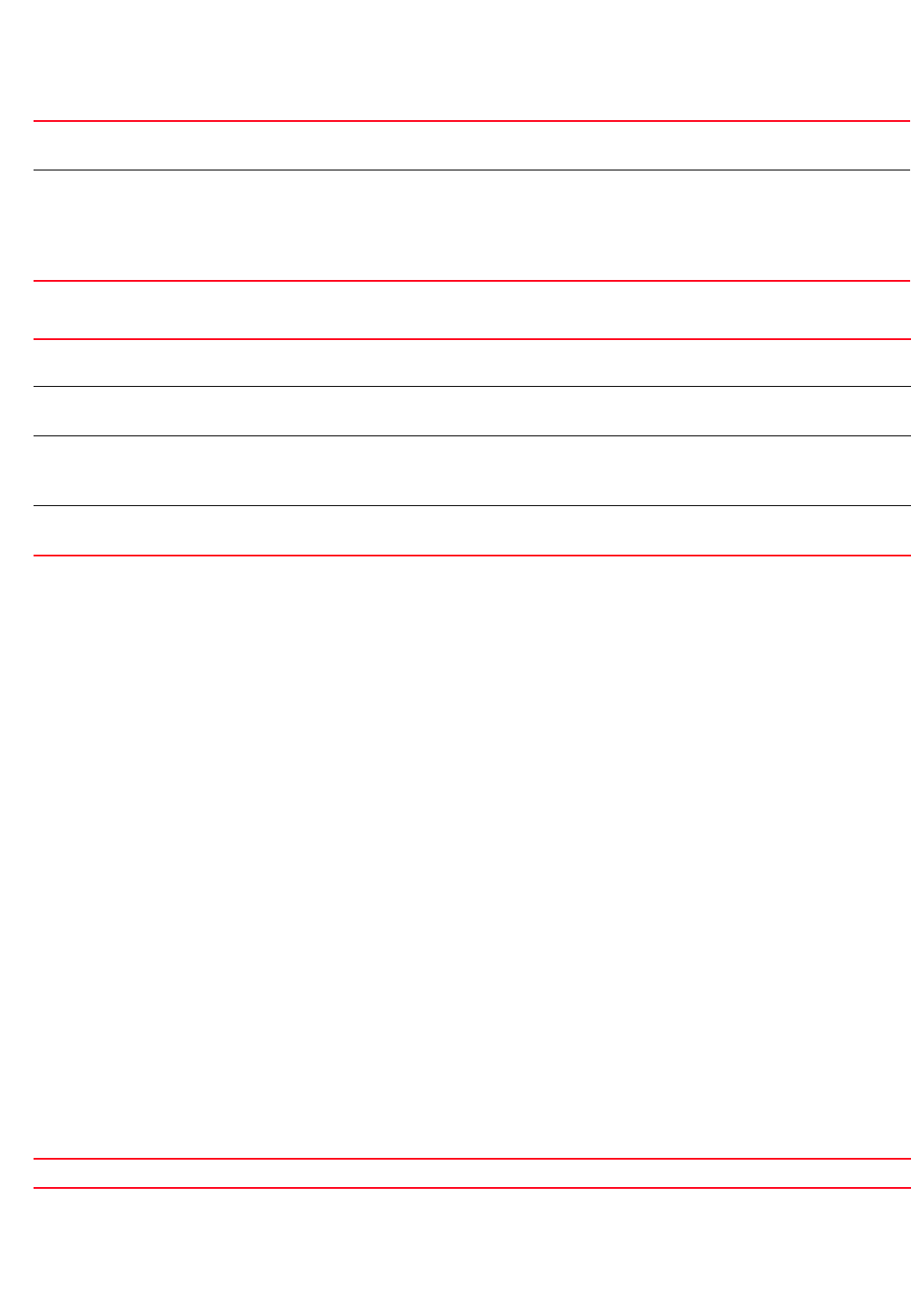
38 Brocade Mobility RFS4000, RFS6000, and RFS7000 CLI Reference Guide
53-1002740-01
2
crypto pki zeroise trustpoint <TRUSTPOINT-NAME> {del-key {on <DEVICE-NAME>}|
on <DEVICE-NAME>}
Example
rfs7000-37FABE>crypto key generate rsa key 1025
RSA Keypair successfully generated
rfs7000-37FABE>
rfs7000-37FABE>crypto key import rsa moto123 url passphrase word background on
rfs7000-37FABE
RSA key import operation is started in background
rfs7000-37FABE>
rfs7000-37FABE>crypto pki generate self-signed word generate-rsa-key word
autogen-subject-name fqdn word
Successfully generated self-signed certificate>
rfs7000-37FABE>crypto pki zeroize trustpoint word del-key on rfs7000-37FABE
Successfully removed the trustpoint and associated certificates
%Warning: Applications associated with the trustpoint will start using
default-trustpoint
rfs7000-37FABE>
rfs7000-37FABE>crypto pki authenticate word url background on rfs7000-37FABE
Import of CA certificate started in background
rfs7000-37FABE#>
rfs7000-37FABE>crypto pki import trustpoint word url passphrase word on
rfs7000-37FABE
Import operation started in background
rfs7000-37FABE>
Related Commands:
on <DEVICE-NAME> Optional. Performs import operation on a specified device
•<DEVICE-NAME> – Specify the name of the AP or wireless controller.
passphrase
<KEY-PASSPHRASE>
{background
{on <DEVICE-NAME>}|
on <DEVICE-NAME>}
Optional. Encrypts trustpoint with a passphrase before importing it
•<KEY-PASSPHRASE> – Specify a passphrase.
•background – Optional. Imports the encrypted trustpoint in the background
•on <DEVICE-NAME> – Optional. Imports the encrypted trustpoint on a specified device
•<DEVICE-NAME> – Specify the name of the AP or wireless controller.
pki Enables PKI management. Use this command to authenticate, export, generate, or delete a trustpoint and
its associated CA certificates.
zeroise
<TRUSTPOINT-NAME>
Deletes a trustpoint and its associated CA certificate, server certificate, and private key
•<TRUSTPOINT-NAME> – Specify the trustpoint name (should be authenticated).
del-key
{on <DEVICE-NAME>}
Optional. Deletes the private key associated with the server certificate
•on <DEVICE-NAME> – Optional. Deletes private key on a specific device
•<DEVICE-NAME> – Specify the name of the AP or wireless controller.
on <DEVICE-NAME> Optional. Deletes the trustpoint on a specified device
•<DEVICE-NAME> – Specify the name of the AP or wireless controller.
no Removes server certificates, trustpoints and their associated certificates

Brocade Mobility RFS4000, RFS6000, and RFS7000 CLI Reference Guide 39
53-1002740-01
2
disable
User Exec Commands
This command can be executed in the Priv Exec Mode only. This command turns off (disables) the
privileged mode command set and returns to the User Executable Mode. The prompt changes from
rfs7000-37FABE# to rfs7000-37FABE>.
Supported in the following platforms:
•Access Points — Brocade Mobility 300 Access Point, Brocade Mobility 650 Access Point,
Brocade Mobility 6511 Access Point, Brocade Mobility 71XX Access Point
•Wireless Controllers — Brocade Mobility RFS4000, Brocade Mobility RFS6000, Brocade
Mobility RFS7000
Syntax:
disable
Parameters
None
Example
rfs7000-37FABE#disable
rfs7000-37FABE>
enable
User Exec Commands
Turns on (enables) the privileged mode command set. This command does not do anything in the
Privilege Executable mode.
Supported in the following platforms:
•Access Points — Brocade Mobility 300 Access Point, Brocade Mobility 650 Access Point,
Brocade Mobility 6511 Access Point, Brocade Mobility 71XX Access Point
•Wireless Controllers — Brocade Mobility RFS4000, Brocade Mobility RFS6000, Brocade
Mobility RFS7000
Syntax:
enable
Parameters
None
Example
rfs7000-37FABE>enable
rfs7000-37FABE#
join-cluster
User Exec Commands

40 Brocade Mobility RFS4000, RFS6000, and RFS7000 CLI Reference Guide
53-1002740-01
2
Adds a wireless controller, as a member, to an existing cluster of wireless controllers. Use this
command to add a new wireless controller to an existing cluster. Before adding the wireless
controller, assign a static IP address.
Supported in the following platforms:
•Access Points — Brocade Mobility 300 Access Point, Brocade Mobility 650 Access Point,
Brocade Mobility 6511 Access Point, Brocade Mobility 71XX Access Point
•Wireless Controllers — Brocade Mobility RFS4000, Brocade Mobility RFS6000, Brocade
Mobility RFS7000
Syntax:
join-cluster <IP> user <USERNAME> password <WORD> {level|mode}
join-cluster <IP> user <USERNAME> password <WORD> {level [1|2]|mode
[active|standby]}
Parameters
join-cluster <IP> user <USERNAME> password <WORD> {level [1|2]|mode
[active|standby]}
Usage Guidelines:
To add a wireless controller to an existing cluster:
•Configure a static IP address on the wireless controller.
•Provide username and password for superuser, network admin, system admin, or operator
accounts.
Once a wireless controller is added to the cluster, a manual “write memory” command must be
executed. Without this command, the configuration will not persist across reboots.
Example
rfs7000-37FABE#join-cluster 172.16.10.10 user admin password symbol
Joining cluster at 172.16.10.10... Done
Please execute “write memory” to save cluster configuration.
rfs7000-37FABE#
join-cluster Adds a new wireless controller to an existing cluster
<IP> Specify the cluster member’s IP address.
user <USERNAME> Specify a user account with super user privileges on the new cluster member
password <WORD> Specify password for the account specified in the user parameter
level [1|2] Optional. Configures the routing level
•1 – Configures level 1 routing
•2 – Configures level 2 routing
mode [active|standby] Optional. Configures the cluster mode
•active – Configures this cluster as active
•standby – Configures this cluster to be on standby mode
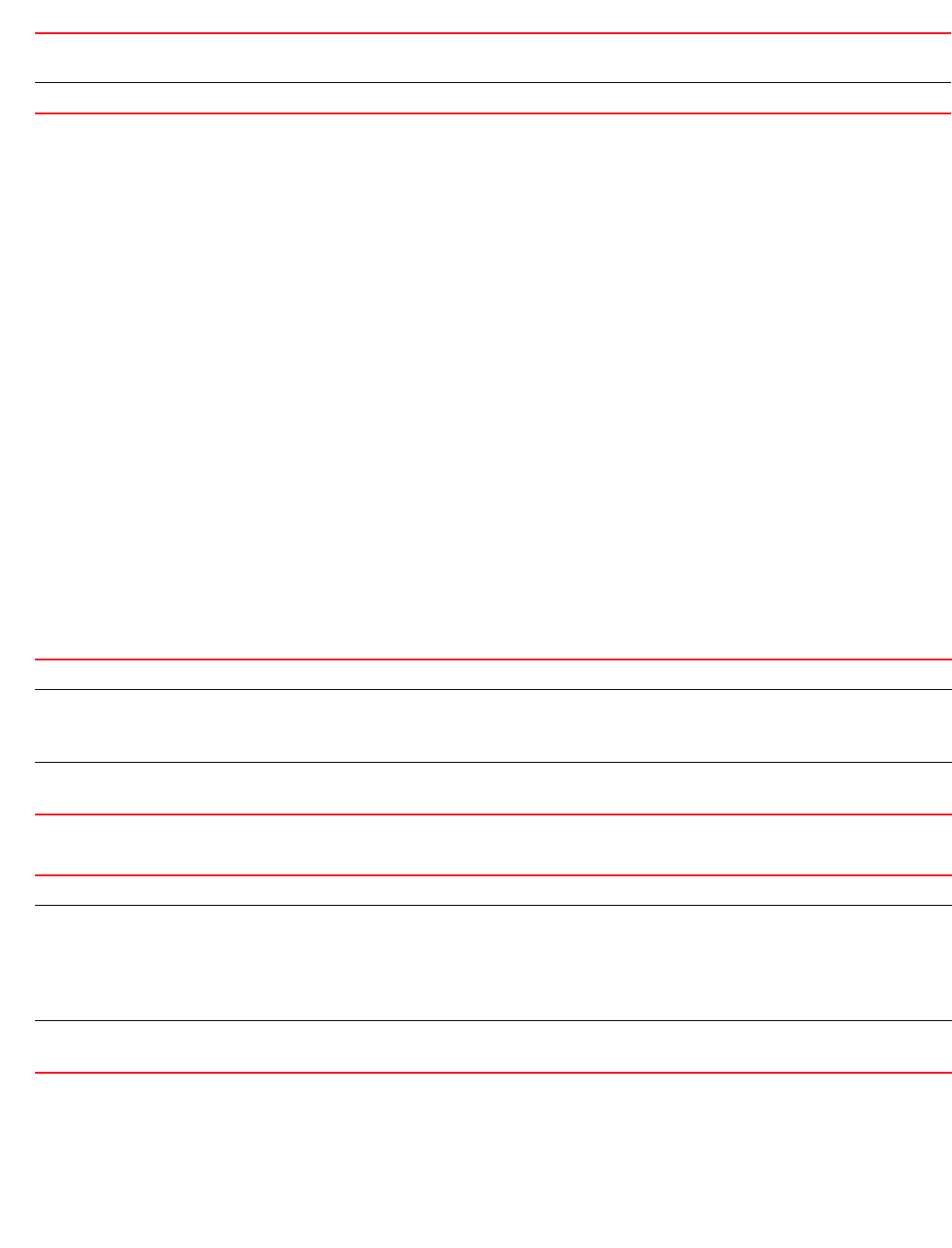
Brocade Mobility RFS4000, RFS6000, and RFS7000 CLI Reference Guide 41
53-1002740-01
2
Related Commands:
l2tpv3
User Exec Commands
Establishes or brings down a Layer 2 Tunnel Protocol Version 3 (L2TPV3) tunnel
Supported in the following platforms:
•Access Points — Brocade Mobility 300 Access Point, Brocade Mobility 650 Access Point,
Brocade Mobility 6511 Access Point, Brocade Mobility 71XX Access Point
•Wireless Controllers — Brocade Mobility RFS4000, Brocade Mobility RFS6000, Brocade
Mobility RFS7000
Syntax:
l2tpv3 tunnel [<TUNNEL-NAME>|all]
l2tpv3 tunnel <TUNNEL-NAME> [down|session|up]
l2tpv3 tunnel <TUNNEL-NAME> [down|up] {on <DEVICE-NAME>}
l2tpv3 tunnel <TUNNEL-NAME> session <SESSION-NAME> [down|up] {on
<DEVICE-NAME>}
l2tpv3 tunnel all [down|up] {on <DEVICE-NAME>}
Parameters
l2tpv3 tunnel <TUNNEL-NAME> [down|up] {on <DEVICE-NAME>}
l2tpv3 tunnel <TUNNEL-NAME> session <SESSION-NAME> [down|up] {on
<DEVICE-NAME>}
cluster Initiates cluster context. The cluster context enables centralized management and configuration of all cluster
members from any one member.
create-cluster Creates a new cluster on a specified device
l2tpv3 tunnel Establishes or brings down L2TPV3 tunnel
<TUNNEL-NAME>
[down|up]
Specifies the tunnel name to establish or bring down
•down – Brings down the specified tunnel
•up – Establishes the specified tunnel
on <DEVICE-NAME> Optional. Establishes or brings down a tunnel on a specified device
•<DEVICE-NAME> – Specify the name of the AP or wireless controller.
l2tpv3 tunnel Establishes or brings downs L2TPV3 tunnel
<TUNNEL-NAME>
[session
<SESSION-NAME>]
[down|up]
Establishes or brings down a specified session inside an L2TPV3 tunnel
•<TUNNEL-NAME> – Specify the tunnel name.
•session <SESSION-NAME> – Specify the session name.
•down – Brings down the specified session
•up – Establishes the specified session
on <DEVICE-NAME> Optional. Establishes or brings down a tunnel session on a specified device
•<DEVICE-NAME> – Specify the name of the AP or wireless controller.

42 Brocade Mobility RFS4000, RFS6000, and RFS7000 CLI Reference Guide
53-1002740-01
2
l2tpv3 tunnel all [down|up] {on <DEVICE-NAME>}
Example
rfs7000-37FABE>l2tpv3 tunnel Tunnel1 session Tunnel1Session1 up on
rfs7000-37FABE
NOTE
For more information on the L2TPV3 tunnel configuration mode and commands, see Chapter 24,
L2TPV3-Policy.
logging
User Exec Commands
Modifies message logging settings
Supported in the following platforms:
•Access Points — Brocade Mobility 300 Access Point, Brocade Mobility 650 Access Point,
Brocade Mobility 6511 Access Point, Brocade Mobility 71XX Access Point
•Wireless Controllers — Brocade Mobility RFS4000, Brocade Mobility RFS6000, Brocade
Mobility RFS7000
Syntax:
logging monitor {<0-7>|alerts|critical|debugging|emergencies|errors|
informational|
notifications|warnings}
Parameters
logging monitor
{<0-7>|alerts|critical|debugging|emergencies|errors|informational|
notifications|warnings}
l2tpv3 tunnel Establishes or brings down L2TPV3 tunnel
all [down|up] Establishes or brings down all L2TPV3 tunnels
•down – Brings down all tunnels
•up – Establishes all tunnels
on <DEVICE-NAME> Optional. Establishes or brings down all tunnels on a specified device
•<DEVICE-NAME> – Specify the name of the AP or wireless controller.
monitor Sets the terminal lines logging levels. The logging severity levels can be set from 0 - 7. The system configures
default settings, if no logging severity level is specified.
•<0-7> – Optional. Specify the logging severity level from 0-7. The various levels and their implications are
as follows:
•alerts – Optional. Immediate action needed (severity=1)
•critical – Optional. Critical conditions (severity=2)
•debugging – Optional. Debugging messages (severity=7)
•emergencies – Optional. System is unusable (severity=0)
•errors – Optional. Error conditions (severity=3)
•informational – Optional. Informational messages (severity=6)
•notifications – Optional. Normal but significant conditions (severity=5)
•warnings – Optional. Warning conditions (severity=4)
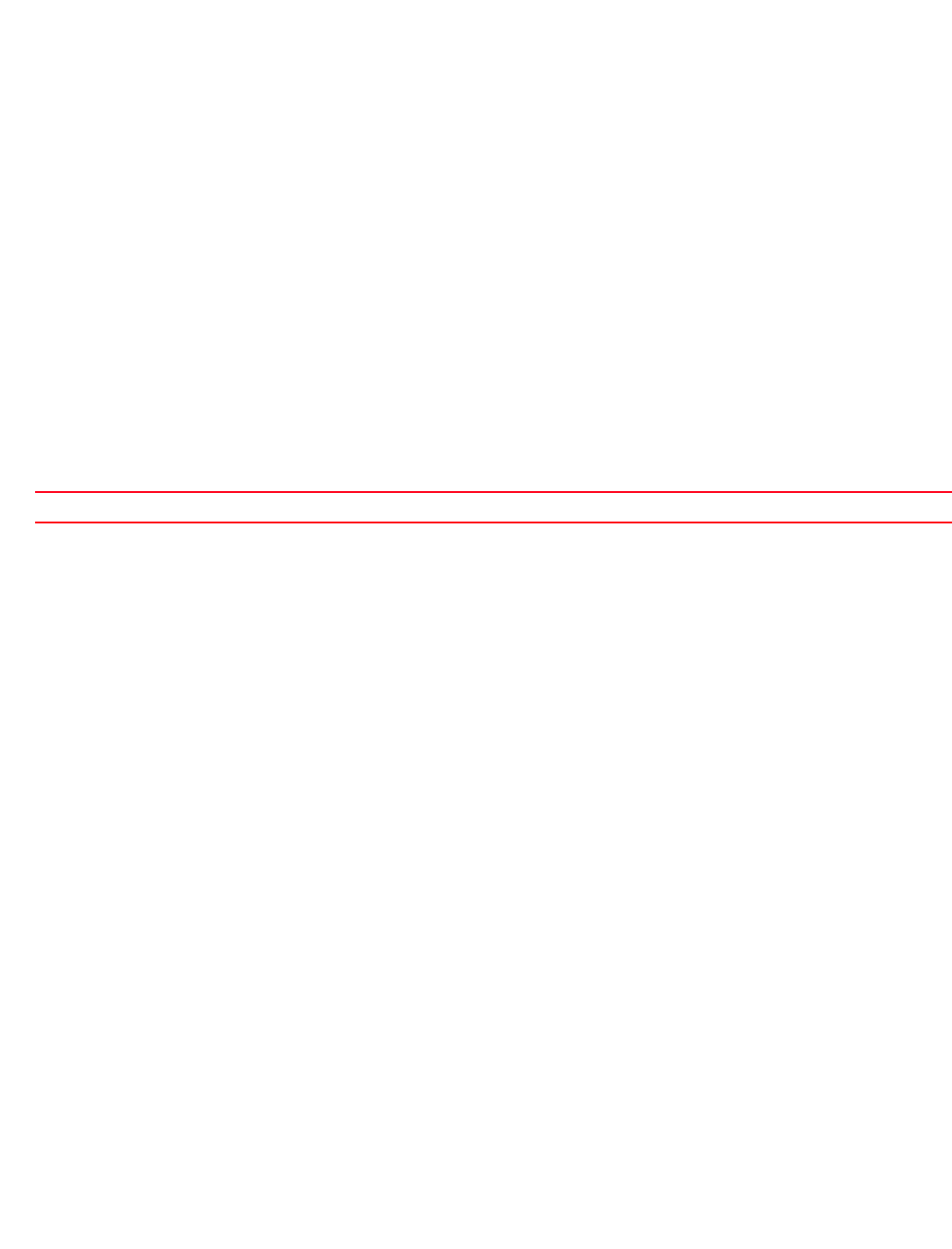
Brocade Mobility RFS4000, RFS6000, and RFS7000 CLI Reference Guide 43
53-1002740-01
2
Example
rfs7000-37FABE>logging monitor warnings
rfs7000-37FABE>show logging
Logging module: enabled
Aggregation time: disabled
Console logging: level warnings
Monitor logging: level warnings
Buffered logging: level warnings
Syslog logging: level warnings
Facility: local7
Log Buffer (18611 bytes):
Mar 14 14:52:22 2012: %AUTHPRIV-4-WARNING: pluto[1304]: inserting event
EVENT_REINIT_SECRET, timeout in 3600 seconds
Mar 14 14:51:29 2012: %CERTMGR-4-CERT_EXPIRY: server certificate for
trustpoint mint_security_trustpoint Certificate has expired. Valid until: Tue
Apr 26 15:00:41 2011 UTC, current time: Wed Mar 14 14:51:29 2012 UTC
Mar 14 14:51:29 2012: %CERTMGR-4-CERT_EXPIRY: ca certificate for trustpoint
mint_security_trustpoint Certificate has expired. Valid until: Tue Apr 26
15:00:39 2011 UTC, current time: Wed Mar 14 14:51:29 2012 UTC
--More--
Related Commands:
exit
User Exec Commands
Ends the current CLI session and closes the session window
For more information, see exit.
Supported in the following platforms:
•Access Points — Brocade Mobility 300 Access Point, Brocade Mobility 650 Access Point,
Brocade Mobility 6511 Access Point, Brocade Mobility 71XX Access Point
•Wireless Controllers — Brocade Mobility RFS4000, Brocade Mobility RFS6000, Brocade
Mobility RFS7000
Syntax:
exit
Parameters
None
Example
rfs7000-37FABE>exit
mint
User Exec Commands
no Resets terminal lines logging levels
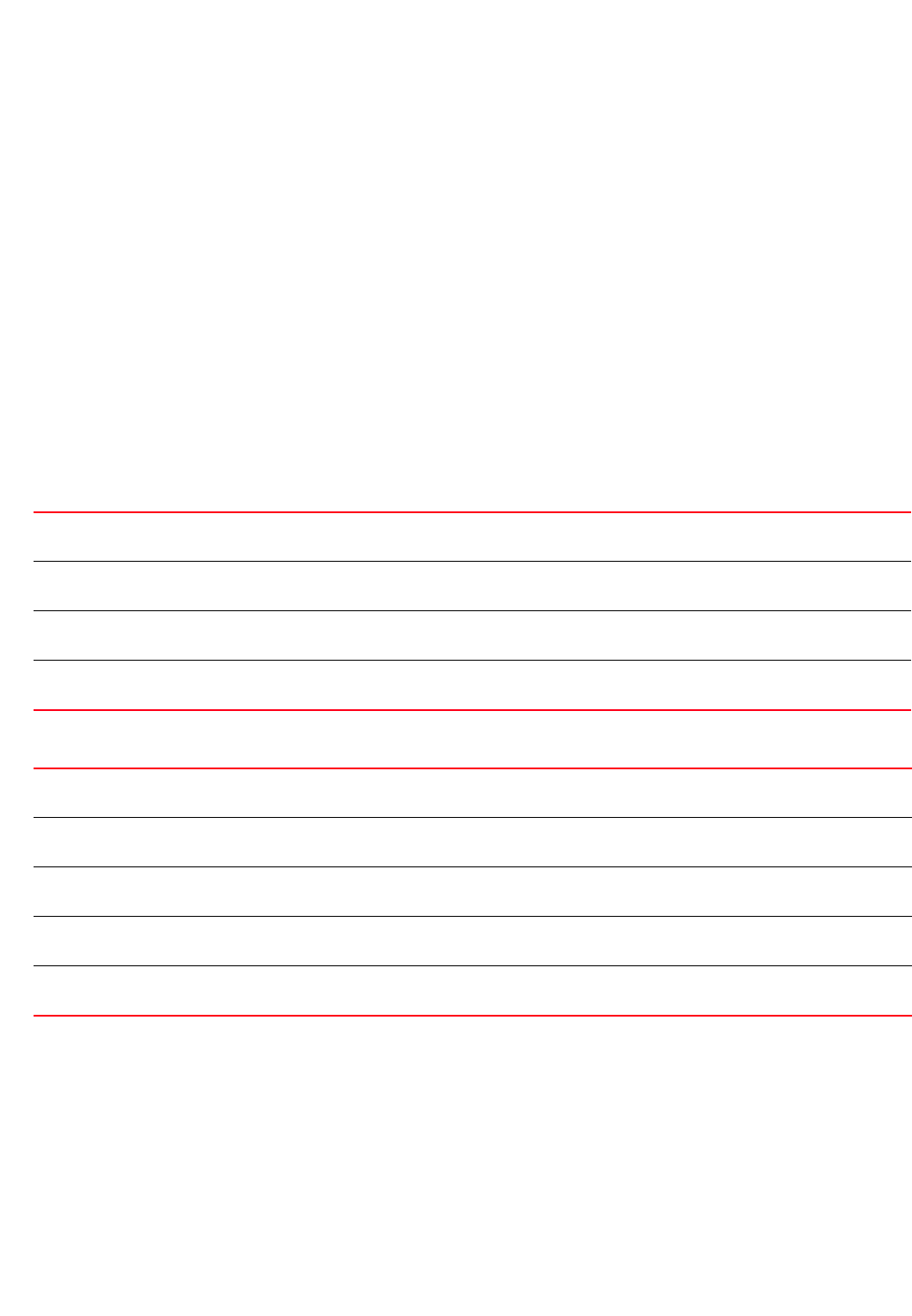
44 Brocade Mobility RFS4000, RFS6000, and RFS7000 CLI Reference Guide
53-1002740-01
2
Uses MiNT protocol to perform a ping and traceroute to a remote device
Supported in the following platforms:
•Access Points — Brocade Mobility 300 Access Point, Brocade Mobility 650 Access Point,
Brocade Mobility 6511 Access Point, Brocade Mobility 71XX Access Point
•Wireless Controllers — Brocade Mobility RFS4000, Brocade Mobility RFS6000, Brocade
Mobility RFS7000
Syntax:
mint [ping|traceroute]
mint ping <MINT-ID> {(count <1-10000>|size <1-64000>|timeout <1-10>)}
mint traceroute <MINT-ID> {(destination-port <1-65535>|max-hops <1-255>|
source-port <1-65535>|timeout <1-255>)}
Parameters
mint ping <MINT-ID> {(count <1-10000>|size <1-64000>|timeout <1-10>)}
mint traceroute <MINT-ID> {destination-port <1-65535>|max-hops <1-255>|
source-port <1-65535>|timseout <1-255>}
Example
rfs7000-37FABE>mint ping 70.37.FA.BF count 20 size 128
MiNT ping 70.37.FA.BF with 128 bytes of data.
Response from 70.37.FA.BF: id=1 time=0.292 ms
Response from 70.37.FA.BF: id=2 time=0.206 ms
Response from 70.37.FA.BF: id=3 time=0.184 ms
Response from 70.37.FA.BF: id=4 time=0.160 ms
Response from 70.37.FA.BF: id=5 time=0.138 ms
Response from 70.37.FA.BF: id=6 time=0.161 ms
Response from 70.37.FA.BF: id=7 time=0.174 ms
ping <MINT-ID> Sends a MiNT echo message to a specified destination
•<MINT-ID> – Specify the destination device’s MiNT ID.
count <1-10000> Optional. Sets the pings to the MiNT destination
•<1-60> – Specify a value from 1 - 10000. The default is 3.
size <1-64000> Optional. Sets the MiNT payload size in bytes
•<1-64000> – Specify a value from 1 - 640000. The default is 64 bytes.
timeout <1-10> Optional. Sets a response time in seconds
•<1-10> – Specify a value from 1 sec - 10 sec. The default is 1 second.
traceroute <MINT-ID> Prints the route packets trace to a device
•<MINT-ID> – Specify the destination device’s MiNT ID.
destination-port
<1-65535>
Optional. Sets the Equal-cost Multi-path (ECMP) routing destination port
•<1-65535> – Specify a value from 1 - 65535. The default port is 45.
max-hops <1-255> Optional. Sets the maximum number of hops a traceroute packet traverses in the forward direction
•<1-255> – Specify a value from 1 - 255. The default is 30.
source-port
<1-65535>
Optional. Sets the ECMP source port
•<1-65535> – Specify a value from 1 - 65535. The default port is 45.
timeout <1-255> Optional. Sets the minimum response time period in seconds
•<1-65535> – Specify a value from 1 sec - 255 sec. The default is 30 seconds.
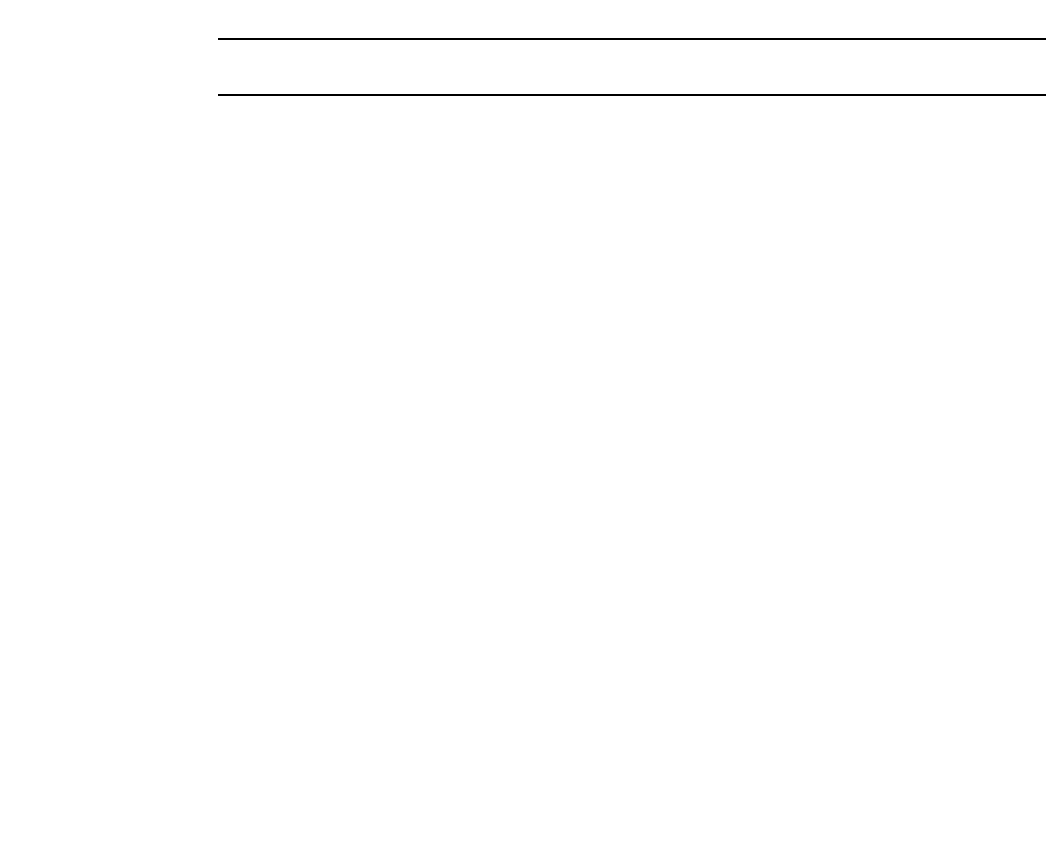
Brocade Mobility RFS4000, RFS6000, and RFS7000 CLI Reference Guide 45
53-1002740-01
2
Response from 70.37.FA.BF: id=8 time=0.207 ms
Response from 70.37.FA.BF: id=9 time=0.157 ms
Response from 70.37.FA.BF: id=10 time=0.153 ms
Response from 70.37.FA.BF: id=11 time=0.159 ms
Response from 70.37.FA.BF: id=12 time=0.173 ms
Response from 70.37.FA.BF: id=13 time=0.156 ms
Response from 70.37.FA.BF: id=14 time=0.209 ms
Response from 70.37.FA.BF: id=15 time=0.147 ms
Response from 70.37.FA.BF: id=16 time=0.203 ms
Response from 70.37.FA.BF: id=17 time=0.148 ms
Response from 70.37.FA.BF: id=18 time=0.169 ms
Response from 70.37.FA.BF: id=19 time=0.164 ms
Response from 70.37.FA.BF: id=20 time=0.177 ms
--- 70.37.FA.BF ping statistics ---
20 packets transmitted, 20 packets received, 0% packet loss
round-trip min/avg/max = 0.138/0.177/0.292 ms
no
User Exec Commands
Use the no command to revert a command or to set parameters to their default. This command
turns off an enabled feature or reverts settings to default.
NOTE
The commands have their own set of parameters that can be reset.
Supported in the following platforms:
•Access Points — Brocade Mobility 300 Access Point, Brocade Mobility 650 Access Point,
Brocade Mobility 6511 Access Point, Brocade Mobility 71XX Access Point
•Wireless Controllers — Brocade Mobility RFS4000, Brocade Mobility RFS6000, Brocade
Mobility RFS7000
Syntax:
no [adoption|captive-portal|crypto|debug|logging|page|service|terminal|
wireless]
no adoption {on <DEVICE-OR-DOMAIN-NAME>}
no captive-portal client [captive-portal <CAPTIVE-PORTAL-NAME>|mac <MAC>]
{on <DEVICE-OR-DOMAIN-NAME>}
no crypto pki [server|trustpoint]
no crypto pki [server|trustpoint] <TRUSTPOINT-NAME> {del-key {on
<DEVICE-NAME>}|
on <DEVICE-NAME>}
no logging monitor
no page
no service [br300|locator]
no service br300 locator <MAC>
no service locator {on <DEVICE-NAME>}

46 Brocade Mobility RFS4000, RFS6000, and RFS7000 CLI Reference Guide
53-1002740-01
2
no terminal [length|width]
no wireless client [all|<MAC>]
no wireless client all {filter|on}
no wireless client all {filter [wlan <WLAN-NAME>]}
no wireless client all {on <DEVICE-OR-DOMAIN-NAME>} {filter [wlan
<WLAN-NAME>]}
no wireless client mac <MAC> {on <DEVICE-OR-DOMAIN-NAME>}
Parameters
no adoption {on <DEVICE-OR-DOMAIN-NAME>}
no captive-portal client [captive-portal <CAPTIVE-PORTAL-NAME>|mac <MAC>]
{on <DEVICE-OR-DOMAIN-NAME>}
no crypto pki [server|trustpoint] <TRUSTPOINT-NAME> {del-key {on
<DEVICE-NAME>}|
on <DEVICE-NAME>}
no logging monitor
no page
no adoption
{on
<DEVICE-OR-DOMAIN-NAME>}
Resets the adoption status of a specified device or all devices adopted by a device
•<DEVICE-OR-DOMAIN-NAME> – Optional. Specify the name of the AP, wireless controller, or RF
Domain.
no captive-portal client Disconnects captive portal clients from the network
captive-portal
<CAPTIVE-PORTAL-NAME>
Disconnects captive portal clients
•<CAPTIVE-PORTAL-NAME> – Specify the captive portal name.
mac <MAC> Disconnects a client specified by its MAC address
•<MAC> – Specify the client’s MAC address.
on
<DEVICE-OR-DOMAIN-NAME>
Optional. Disconnects clients on a specified device or RF Domain
•<DEVICE-OR-DOMAIN-NAME> – Specify the name of the AP, wireless controller, or
RF Domain.
no crypto pki Deletes all PKI authentications
[server|trustpoint]
<TRUSTPOINT-NAME>
Deletes PKI authentications, such as server certificates and trustpoints
•server – Deletes server certificates
•trustpoint – Deletes a trustpoint and its associated certificates
The following keyword is common to the ‘server’ and ‘trustpoint’ parameters:
•<TURSTPOINT-NAME> – Deletes a trustpoint or its server certificate. Specify the
trustpoint name.
del-key
{on <DEVICE-NAME>}
Optional. Deletes the private key associated with a server certificate or trustpoint. The operation will fail if
the private key is in use by other trustpoints.
•on <DEVICE-NAME> – Optional. Deletes the private key on a specified device
•<DEVICE-NAME> – Specify the name of the AP or wireless controller.
no logging monitor Resets terminal lines message logging levels
no page Resets wireless controller paging function to its default. Disabling the “page” command displays the CLI
command output at once, instead of page by page.
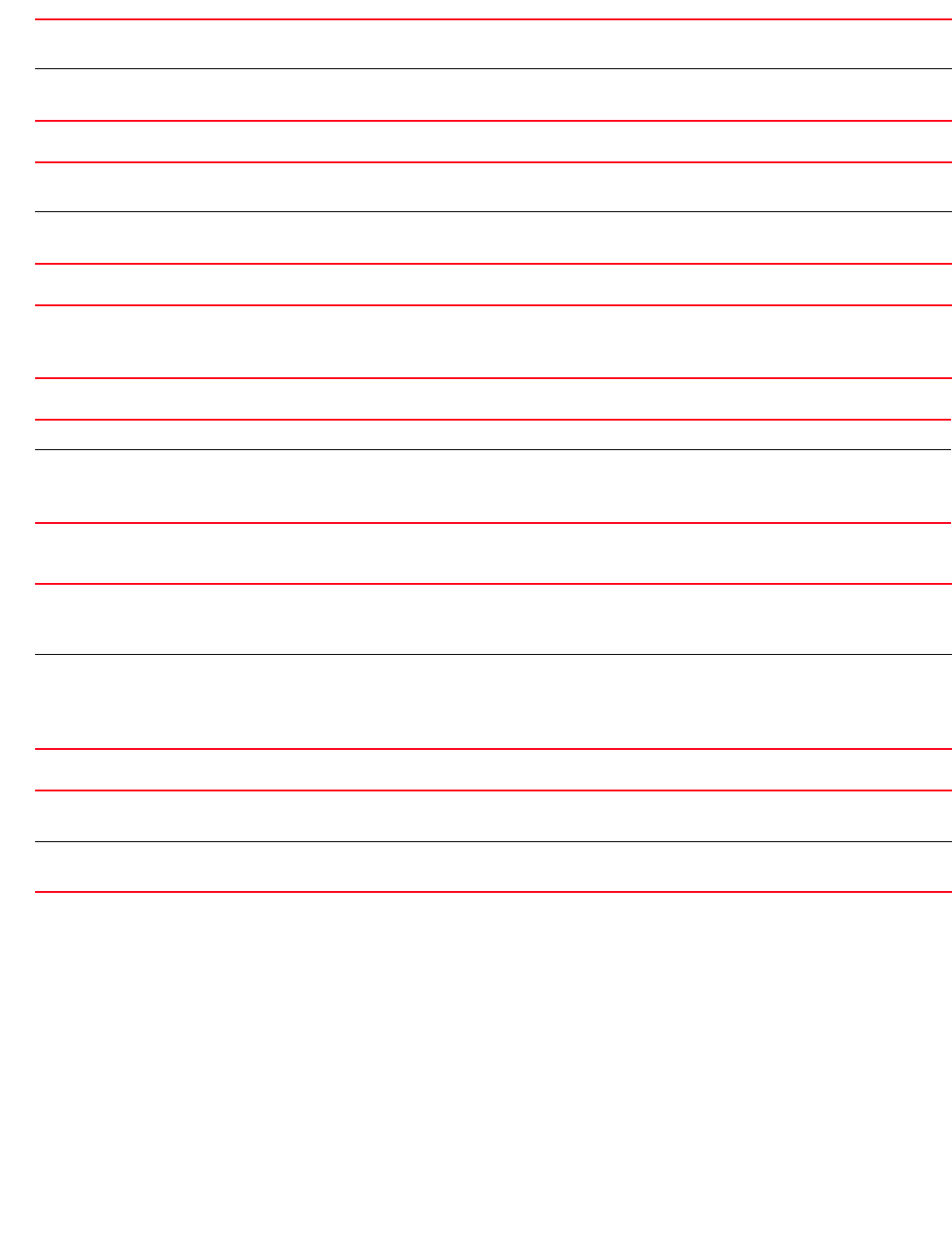
Brocade Mobility RFS4000, RFS6000, and RFS7000 CLI Reference Guide 47
53-1002740-01
2
no service br300 locator <MAC>
no service locator {on <DEVICE-NAME>}
no terminal [length|width]
no wireless client all {filter [wlan <WLAN-NAME>]}
no wireless client all {on <DEVICE-OR-DOMAIN-NAME>} {filter [wlan
<WLAN-NAME>]}
no wireless client mac <MAC> {on <DEVICE-OR-DOMAIN-NAME>}
Usage Guidelines:
The no command negates any command associated with it. Wherever required, use the same
parameters associated with the command getting negated.
Example
rfs7000-37FABE>no adoption
rfs7000-37FABE>no page
rfs7000-37FABE>no service cli-tables-expand line
no service Disables LEDs on Brocade Mobility 300 Access Points or a specified device in the WLAN. It also resets the
CLI table expand and MiNT protocol configurations.
no br300 locator <MAC> Disables LEDs on Brocade Mobility 300 Access Points
•<MAC> – Specify the Brocade Mobility 300 Access Point’s MAC address.
no service Disables LEDs on Brocade Mobility 300 Access Points or a specified device in the WLAN. It also resets the
CLI table expand and MiNT protocol configurations.
locator
{on <DEVICE-NAME>}
Disables LEDs on a specified device
•on <DEVICE-NAME> – Optional. Specify the name of the AP or wireless controller.
no terminal [length|width] Resets the width of the terminal window or the number of lines displayed within the terminal window
•length – Resets the number of lines displayed on the terminal window to its default
•width – Resets the width of the terminal window to its default
no wireless client all Disassociates all clients on a specified device or domain
filter
[wlan <WLAN-NAME>]
Optional. Specifies additional client selection filter
•wlan – Filters clients on a specified WLAN
•<WLAN-NAME> – Specify the WLAN name.
no wireless client all
{on
<DEVICE-OR-DOMAIN-NAME>}
Disassociates all wireless clients on a specified device or domain
•on <DEVICE-OR-DOMAIN-NAME> – Optional. Specify the name of the AP, wireless controller, or RF
Domain.
filter
[wlan <WLAN-NAME>]
The following are optional filter parameters:
•filter – Optional. Specifies additional client selection filter
•wlan – Filters clients on a specified WLAN
•<WLAN-NAME> – Specify the WLAN name.
no wireless client
mac <MAC>
Disassociates a single wireless client on a specified device or RF Domain
•mac <MAC> – Specify the wireless client’s MAC address in the AA-BB-CC-DD-EE-FF format
on
<DEVICE-OR-DOMAIN-NAME>
Optional. Specifies the name of the AP, wireless controller, or RF Domain to which the specified client is
associated
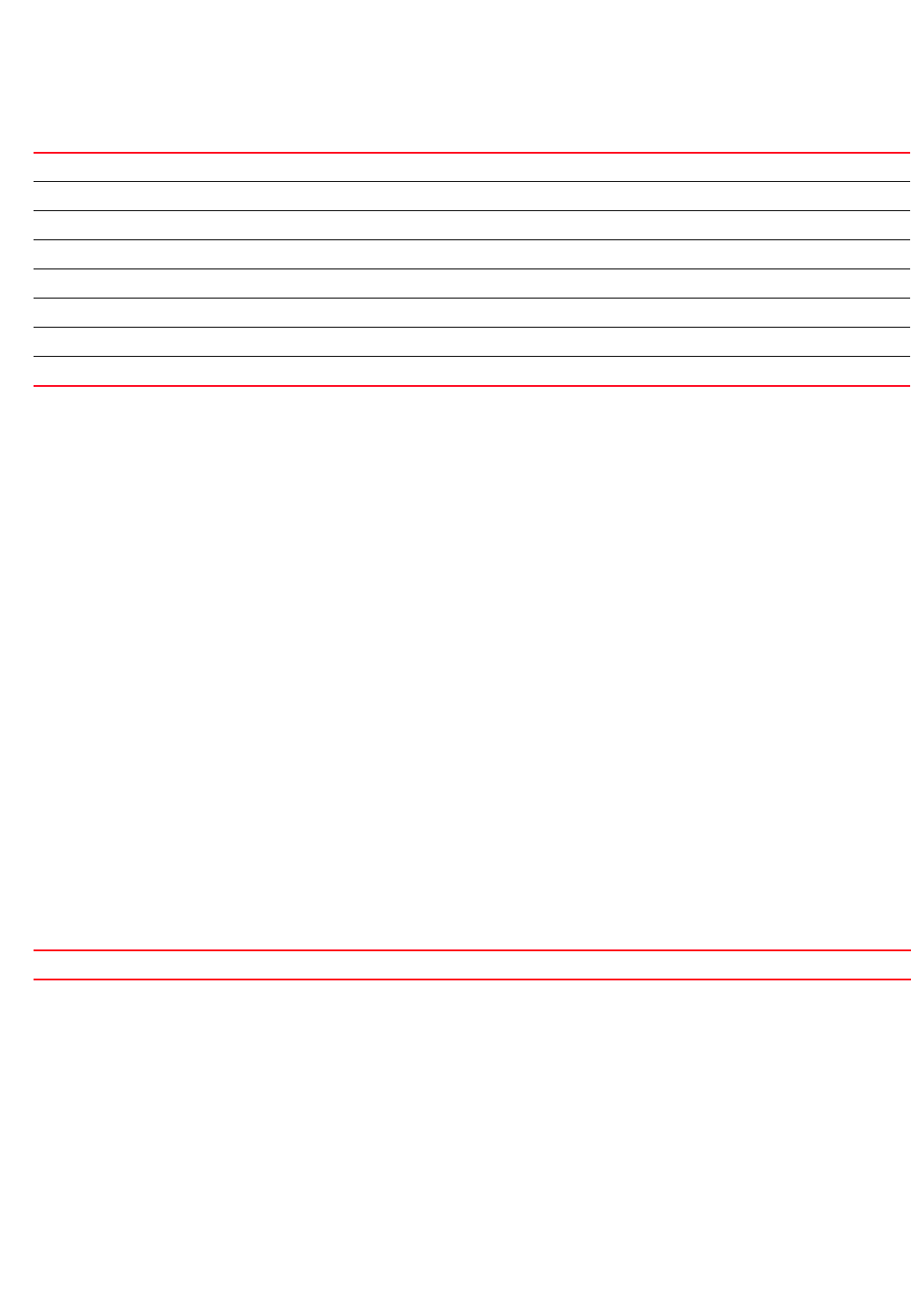
48 Brocade Mobility RFS4000, RFS6000, and RFS7000 CLI Reference Guide
53-1002740-01
2
Related Commands:
page
User Exec Commands
Toggles wireless controller paging. Enabling this command displays the CLI command output page
by page, instead of running the entire output at once.
Supported in the following platforms:
•Access Points — Brocade Mobility 300 Access Point, Brocade Mobility 650 Access Point,
Brocade Mobility 6511 Access Point, Brocade Mobility 71XX Access Point
•Wireless Controllers — Brocade Mobility RFS4000, Brocade Mobility RFS6000, Brocade
Mobility RFS7000
Syntax:
page
Parameters
None
Example
rfs7000-37FABE>page
rfs7000-37FABE>
Related Commands:
ping
User Exec Commands
Sends Internet Controller Message Protocol (ICMP) echo messages to a user-specified location
Supported in the following platforms:
•Access Points — Brocade Mobility 300 Access Point, Brocade Mobility 650 Access Point,
Brocade Mobility 6511 Access Point, Brocade Mobility 71XX Access Point
auto-provisioning-policy Resets the adoption state of a device and all devices adopted to it
captive portal Manages captive portal clients
crypto Enables digital certificate configuration and RSA Keypair management.
logging Modifies message logging settings
page Resets the wireless controller paging function to its default
service Performs different functions depending on the parameter passed
terminal Sets the length or the number of lines displayed within the terminal window
wireless-client Manages wireless clients
no Disables wireless controller paging
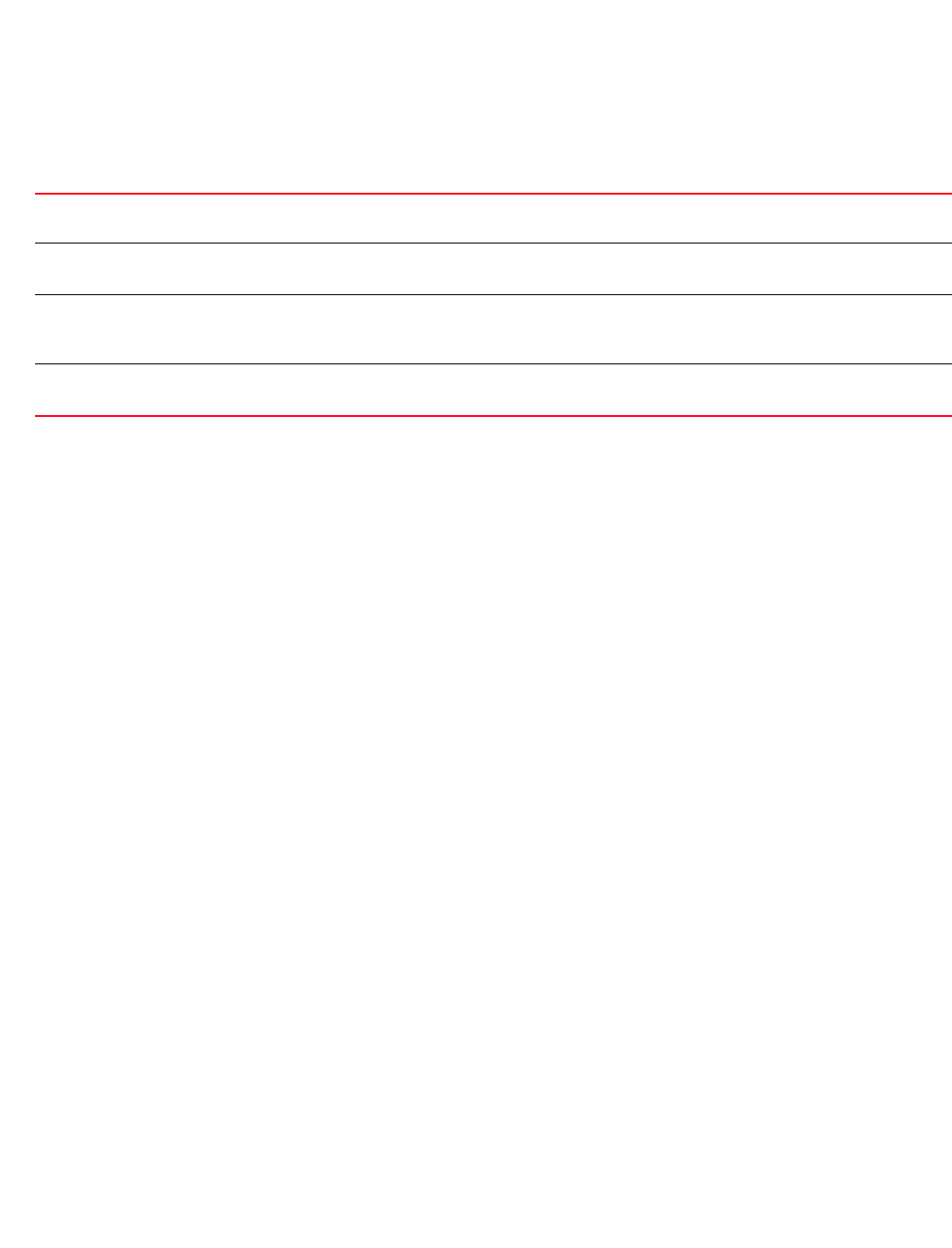
Brocade Mobility RFS4000, RFS6000, and RFS7000 CLI Reference Guide 49
53-1002740-01
2
•Wireless Controllers — Brocade Mobility RFS4000, Brocade Mobility RFS6000, Brocade
Mobility RFS7000
Syntax:
ping <IP/HOSTNAME> {count <1-10000>|dont-fragment|size <1-64000>}
Parameters
ping <IP/HOSTNAME> {count <1-10000>|dont-fragment|size <1-64000>}
Example
rfs7000-37FABE>ping 172.16.10.4 count 6
PING 172.16.10.4 (172.16.10.4): 100 data bytes
108 bytes from 172.16.10.4: seq=0 ttl=64 time=0.851 ms
108 bytes from 172.16.10.4: seq=1 ttl=64 time=0.430 ms
108 bytes from 172.16.10.4: seq=2 ttl=64 time=0.509 ms
108 bytes from 172.16.10.4: seq=3 ttl=64 time=0.507 ms
108 bytes from 172.16.10.4: seq=4 ttl=64 time=0.407 ms
108 bytes from 172.16.10.4: seq=5 ttl=64 time=0.402 ms
--- 172.16.10.4 ping statistics ---
6 packets transmitted, 6 packets received, 0% packet loss
round-trip min/avg/max = 0.402/0.517/0.851 ms
rfs7000-37FABE>
ssh
User Exec Commands
Opens a Secure Shell (SSH) connection between two network devices
Supported in the following platforms:
•Access Points — Brocade Mobility 300 Access Point, Brocade Mobility 650 Access Point,
Brocade Mobility 6511 Access Point, Brocade Mobility 71XX Access Point
•Wireless Controllers — Brocade Mobility RFS4000, Brocade Mobility RFS6000, Brocade
Mobility RFS7000
Syntax:
ssh <IP/HOSTNAME> <USER-NAME>
Parameters
<IP/HOSTNAME> Specify the destination IP address or hostname. When entered without any parameters, this command
prompts for an IP address or a hostname.
count <1-10000> Optional. Sets the pings to the specified destination
•<1-10000> – Specify a value from 1 - 10000. The default is 5.
dont-fragment Sets the don’t fragment bit in the ping packet. Packets with the dont-fragment bit specified, are not
fragmented. When a packet, with the dont-fragment bit specified, exceeds the specified maximum
transmission unit (MTU) value, an error message is sent from the device trying to fragment it.
size <1-64000> Optional. Sets the size of ping payload in bytes
•<1-64000> – Specify the ping payload size from 1 - 64000. The default is 100 bytes.
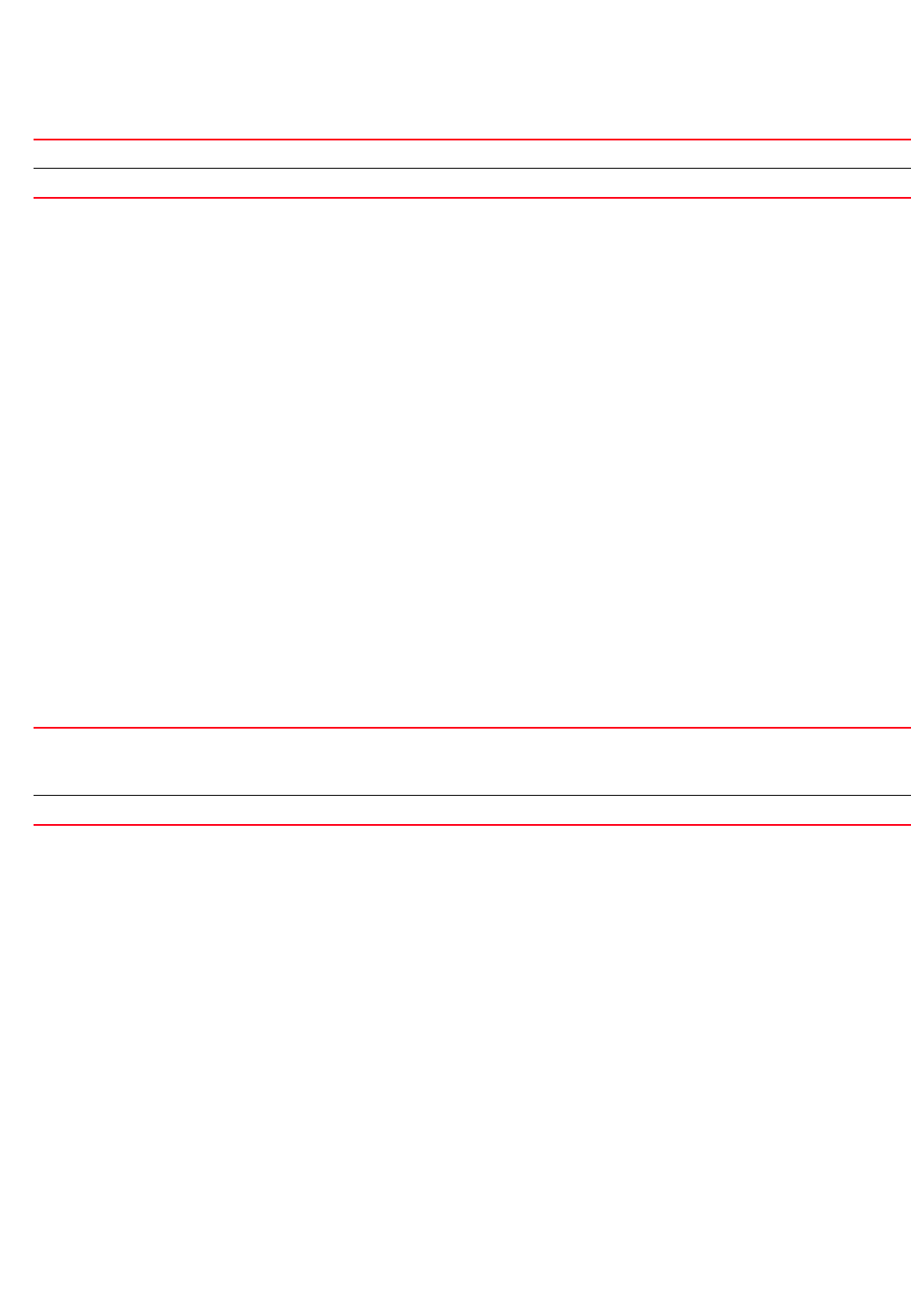
50 Brocade Mobility RFS4000, RFS6000, and RFS7000 CLI Reference Guide
53-1002740-01
2
ssh <IP/HOSTNAME> <USER-NAME>
Example
rfs7000-37FABE>ssh 172.16.10.4 admin
The authenticity of host '172.16.10.4 (172.16.10.4)' can't be established.
RSA key fingerprint is 82:b7:27:86:de:08:e8:53:9f:d6:a3:88:aa:1f:e8:ff.
Are you sure you want to continue connecting (yes/no)?
telnet
User Exec Commands
Opens a Telnet session between two network devices
Supported in the following platforms:
•Access Points — Brocade Mobility 300 Access Point, Brocade Mobility 650 Access Point,
Brocade Mobility 6511 Access Point, Brocade Mobility 71XX Access Point
•Wireless Controllers — Brocade Mobility RFS4000, Brocade Mobility RFS6000, Brocade
Mobility RFS7000
Syntax:
telnet <IP/HOSTNAME> {<TCP-PORT>}
Parameters
telnet <IP/HOSTNAME> {<TCP-PORT>}
Example
rfs7000-37FABE>telnet 172.16.10.4
Entering character mode
Escape character is '^]'.
Brocade Mobility RFS6000 release 5.4.0.0-032R
rfs6000-380649 login: admin
Password:
rfs6000-380649>
terminal
User Exec Commands
Sets the length or the number of lines displayed within the terminal window
Supported in the following platforms:
[<IP/HOSTNAME>] Specify the IP address or hostname of the remote system.
<USERNAME> Specify the name of the user requesting SSH connection with the remote system.
<IP/HOSTNAME> Configures the destination remote system’s IP address or hostname. The Telnet session is established
between the connecting system and the remote system.
•<IP/HOSTNAME> – Specify the remote system’s IP address or hostname.
<TCP-PORT> Optional. Specify the Transmission Control Protocol (TCP) port number.
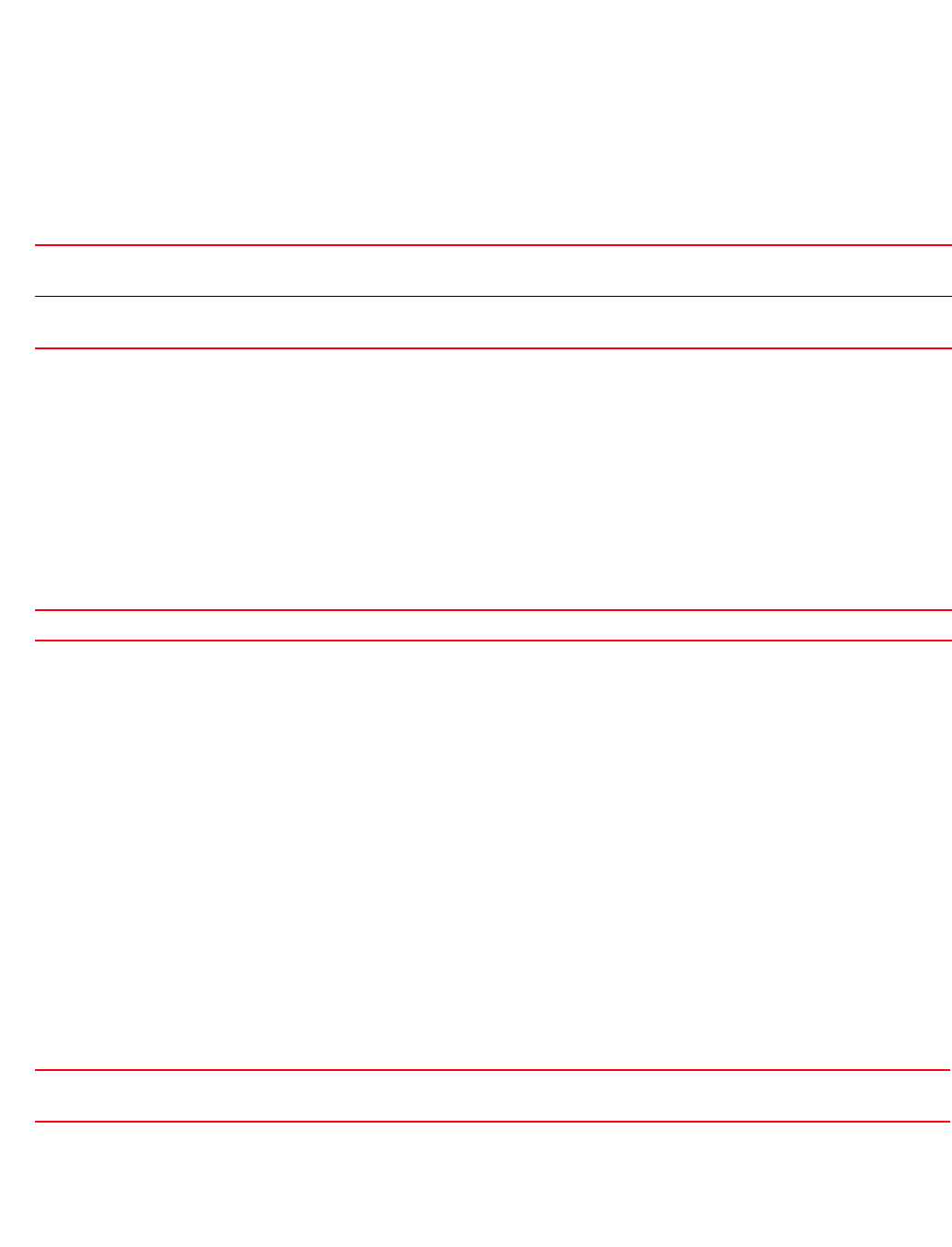
Brocade Mobility RFS4000, RFS6000, and RFS7000 CLI Reference Guide 51
53-1002740-01
2
•Access Points — Brocade Mobility 300 Access Point, Brocade Mobility 650 Access Point,
Brocade Mobility 6511 Access Point, Brocade Mobility 71XX Access Point
•Wireless Controllers — Brocade Mobility RFS4000, Brocade Mobility RFS6000, Brocade
Mobility RFS7000
Syntax:
terminal [length|width] <0-512>
Parameters
terminal [length|width] <0-512>
Example
rfs7000-37FABE>terminal length 150
rfs7000-37FABE>terminal width 215
rfs7000-37FABE>show terminal
Terminal Type: xterm
Length: 150 Width: 215
rfs7000-37FABE>
Related Commands:
time-it
User Exec Commands
Verifies the time taken by a particular command between request and response
Supported in the following platforms:
•Access Points — Brocade Mobility 300 Access Point, Brocade Mobility 650 Access Point,
Brocade Mobility 6511 Access Point, Brocade Mobility 71XX Access Point
•Wireless Controllers — Brocade Mobility RFS4000, Brocade Mobility RFS6000, Brocade
Mobility RFS7000
Syntax:
time-it <COMMAND>
Parameters
time-it <COMMAND>
length <0-512> Sets the number of lines displayed on a terminal window
•<0-512> – Specify a value from 0 - 512.
width <0-512> Sets the width or number of characters displayed on a terminal window
•<0-512> – Specify a value from 0 - 512.
no Resets the width of the terminal window or the number of lines displayed within the terminal window
time-it <COMMAND> Verifies the time taken by a particular command to execute and provide a result
•<COMMAND> – Specify the command.

52 Brocade Mobility RFS4000, RFS6000, and RFS7000 CLI Reference Guide
53-1002740-01
2
Example
rfs7000-37FABE>time-it enable
That took 0.00 seconds..
rfs7000-37FABE#
traceroute
User Exec Commands
Traces the route to a defined destination
Use ‘--help’ or ‘-h’ to display a complete list of parameters for the traceroute command
Supported in the following platforms:
•Access Points — Brocade Mobility 300 Access Point, Brocade Mobility 650 Access Point,
Brocade Mobility 6511 Access Point, Brocade Mobility 71XX Access Point
•Wireless Controllers — Brocade Mobility RFS4000, Brocade Mobility RFS6000, Brocade
Mobility RFS7000
Syntax:
traceroute <LINE>
Parameters
traceroute <LINE>
Example
rfs7000-37FABE>traceroute --help
BusyBox v1.14.1 () multi-call binary
Usage: traceroute [-FIldnrv] [-f 1st_ttl] [-m max_ttl] [-p port#] [-q
nqueries]
[-s src_addr] [-t tos] [-w wait] [-g gateway] [-i iface]
[-z pausemsecs] HOST [data size]
Trace the route to HOST
Options:
-F Set the don't fragment bit
-I Use ICMP ECHO instead of UDP datagrams
-l Display the ttl value of the returned packet
-d Set SO_DEBUG options to socket
-n Print hop addresses numerically rather than symbolically
-r Bypass the normal routing tables and send directly to a host
-v Verbose
-m max_ttl Max time-to-live (max number of hops)
-p port# Base UDP port number used in probes (default is 33434)
-q nqueries Number of probes per 'ttl' (default 3)
-s src_addr IP address to use as the source address
-t tos Type-of-service in probe packets (default 0)
-w wait Time in seconds to wait for a response (default 3 sec)
-g Loose source route gateway (8 max)
rfs7000-37FABE>
rfs7000-37FABE>traceroute 172.16.10.1
traceroute <LINE> Traces the route to a destination IP address or hostname
•<LINE> – Specify a traceroute argument. For example, “service traceroute-h”.
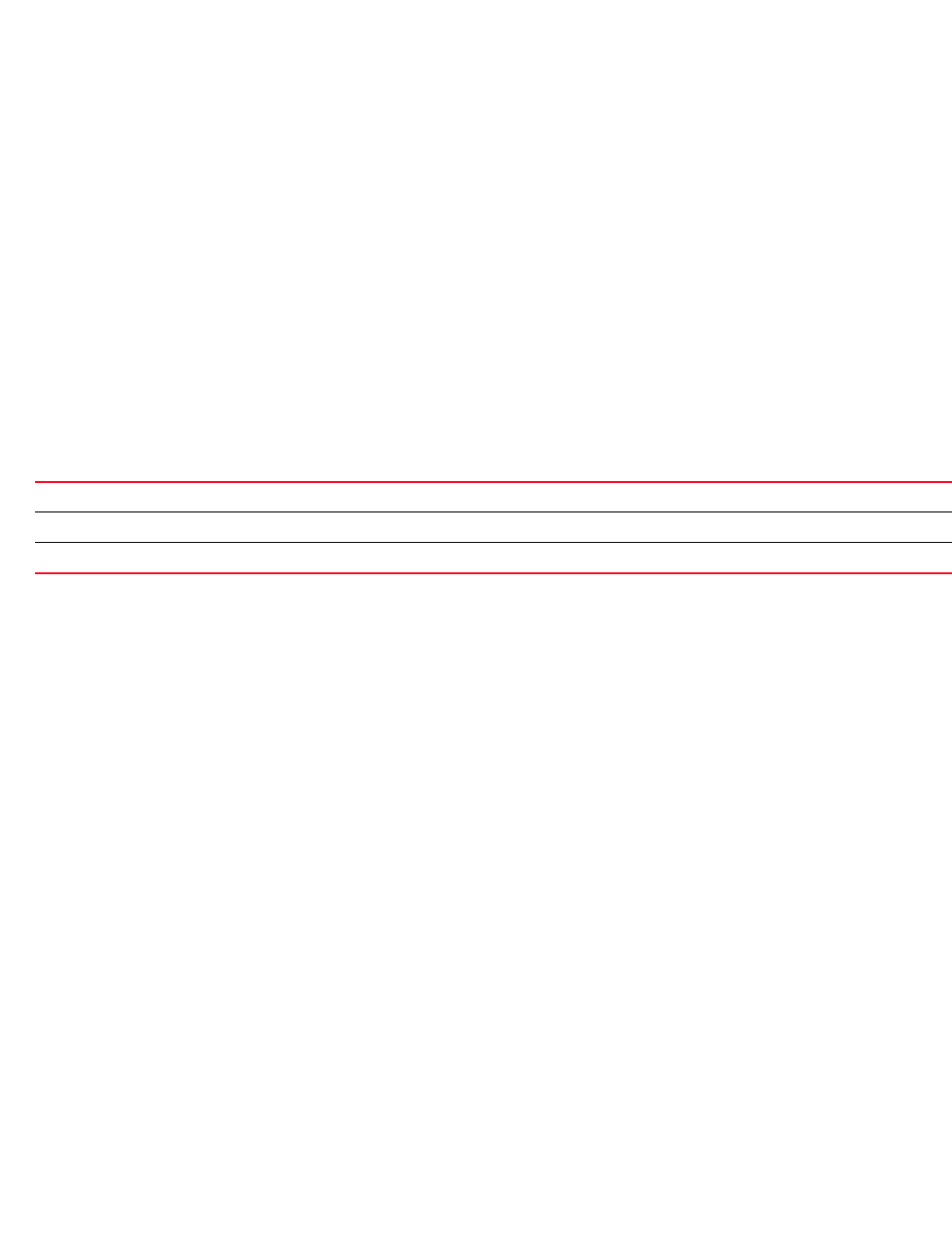
Brocade Mobility RFS4000, RFS6000, and RFS7000 CLI Reference Guide 53
53-1002740-01
2
traceroute to 172.16.10.1 (172.16.10.1), 30 hops max, 38 byte packets
1 172.16.10.1 (172.16.10.1) 0.423 ms 0.145 ms 0.225 ms
rfs7000-37FABE>
watch
User Exec Commands
Repeats the specified CLI command at periodic intervals
Supported in the following platforms:
•Access Points — Brocade Mobility 300 Access Point, Brocade Mobility 650 Access Point,
Brocade Mobility 6511 Access Point, Brocade Mobility 71XX Access Point
•Wireless Controllers — Brocade Mobility RFS4000, Brocade Mobility RFS6000, Brocade
Mobility RFS7000
Syntax:
watch <1-3600> <LINE>
Parameters
watch <1-3600> <LINE>
Example
rfs7000-37FABE>watch 45 page
rfs7000-37FABE>watch 45 ping 172.16.10.2
PING 172.16.10.2 (172.16.10.2): 100 data bytes
108 bytes from 172.16.10.2: seq=0 ttl=64 time=0.725 ms
108 bytes from 172.16.10.2: seq=1 ttl=64 time=0.464 ms
108 bytes from 172.16.10.2: seq=2 ttl=64 time=0.458 ms
108 bytes from 172.16.10.2: seq=3 ttl=64 time=0.378 ms
108 bytes from 172.16.10.2: seq=4 ttl=64 time=0.364 ms
--- 172.16.10.2 ping statistics ---
5 packets transmitted, 5 packets received, 0% packet loss
round-trip min/avg/max = 0.364/0.477/0.725 ms
rfs7000-37FABE>
watch Repeats a CLI command at a specified interval (in seconds)
<1-3600> Select an interval from 1 sec - 3600 sec. Pressing CTRL-Z halts execution of the command.
<LINE> Specify the CLI command.

54 Brocade Mobility RFS4000, RFS6000, and RFS7000 CLI Reference Guide
53-1002740-01
2

Brocade Mobility RFS4000, RFS6000, and RFS7000 CLI Reference Guide 55
53-1002740-01
Chapter
3
Privileged Exec Mode Commands
In this chapter
•Privileged Exec Mode Commands . . . . . . . . . . . . . . . . . . . . . . . . . . . . . . . . . 56
Most PRIV EXEC commands set operating parameters. Privileged-level access should be password
protected to prevent unauthorized use. The PRIV EXEC command set includes commands
contained within the USER EXEC mode. The PRIV EXEC mode also provides access to configuration
modes, and includes advanced testing commands.
The PRIV EXEC mode prompt consists of the hostname of the device followed by a pound sign (#).
To access the PRIV EXEC mode, enter the following at the prompt:
rfs7000-37FABE>enable
rfs7000-37FABE#
The PRIV EXEC mode is often referred to as the enable mode, because the enable command is
used to enter the mode.
There is no provision to configure a password to get direct access to PRIV EXEC (enable) mode.
rfs7000-37FABE#?
Privileged command commands:
ap-upgrade AP firmware upgrade
archive Manage archive files
boot Boot commands
captive-portal-page-upload Captive portal advanced page upload
cd Change current directory
change-passwd Change password
clear Clear
clock Configure software system clock
cluster Cluster commands
commit Commit all changes made in this session
configure Enter configuration mode
connect Open a console connection to a remote device
copy Copy from one file to another
create-cluster Create a cluster
crypto Encryption related commands
debug Debugging functions
delete Deletes specified file from the system.
diff Display differences between two files
dir List files on a filesystem
disable Turn off privileged mode command
edit Edit a text file
enable Turn on privileged mode command
erase Erase a filesystem
format Format file system
halt Halt the system
help Description of the interactive help system
join-cluster Join the cluster

56 Brocade Mobility RFS4000, RFS6000, and RFS7000 CLI Reference Guide
53-1002740-01
3
l2tpv3 L2tpv3 protocol
logging Modify message logging facilities
mint MiNT protocol
mkdir Create a directory
more Display the contents of a file
no Negate a command or set its defaults
page Toggle paging
ping Send ICMP echo messages
pwd Display current directory
re-elect Perform re-election
reload Halt and perform a warm reboot
remote-debug Troubleshoot remote system(s)
rename Rename a file
revert Revert changes
rmdir Delete a directory
self Config context of the device currently logged
into
service Service Commands
show Show running system information
ssh Open an ssh connection
telnet Open a telnet connection
terminal Set terminal line parameters
time-it Check how long a particular command took between
request and completion of response
traceroute Trace route to destination
upgrade Upgrade software image
upgrade-abort Abort an ongoing upgrade
watch Repeat the specific CLI command at a periodic
interval
write Write running configuration to memory or
terminal
clrscr Clears the display screen
exit Exit from the CLI
rfs7000-37FABE#
Privileged Exec Mode Commands
Table 2 summarizes PRIV EXEC Mode commands.
TABLE 2 Privileged Exec Commands
Command Description Reference
ap-upgrade Enables an automatic firmware upgrade on an adopted AP page 3-58
archive Manages file archive operations page 3-63
boot Specifies the image used after reboot page 3-64
captive-portal-page-
upload
Uploads captive portal advanced pages page 3-65
cd Changes the current directory page 3-67
change-passwd Changes the password of a logged user page 3-67
clear Clears parameters, cache entries, table entries, and other similar entries page 3-68
clock Configures the system clock page 3-72
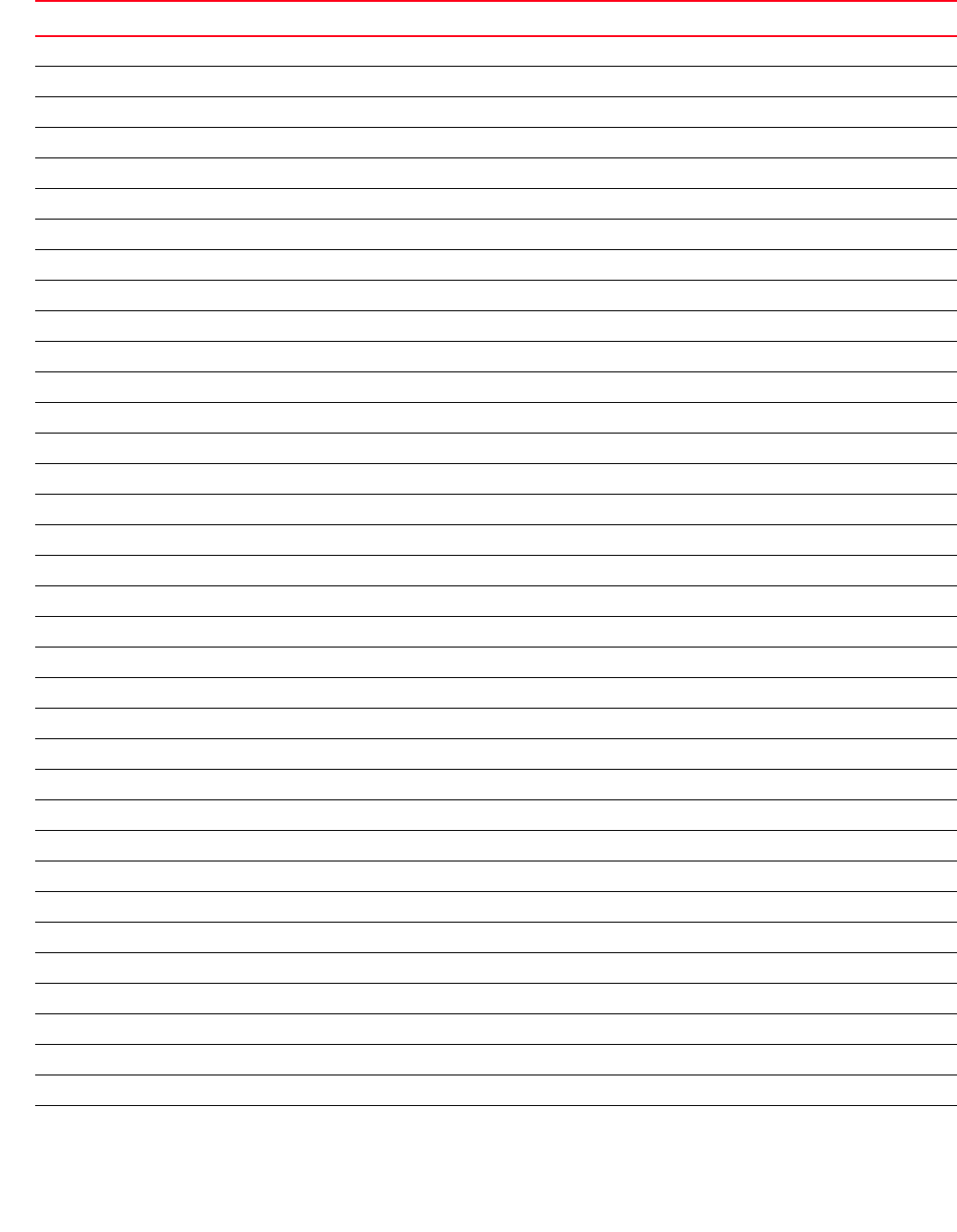
Brocade Mobility RFS4000, RFS6000, and RFS7000 CLI Reference Guide 57
53-1002740-01
3
cluster Initiates a cluster context page 3-73
configure Enters the configuration mode page 3-74
connect Begins a console connection to a remote device page 3-74
copy Copies a file from any location to the wireless controller page 3-75
create-cluster Creates a new cluster on a specified device page 3-76
crypto Enables encryption page 3-77
delete Deletes a specified file from the system page 3-86
diff Displays the differences between two files page 3-87
dir Displays the list of files on a file system page 3-88
disable Disables the privileged mode command set page 3-89
edit Edits a text file page 3-89
enable Turns on (enables) the privileged mode commands set page 3-90
erase Erases a file system page 3-91
exit Ends the current CLI session and closes the session window page 3-92
format Formats the file system page 3-92
halt Halts a device or a wireless controller. page 3-93
join-cluster Adds a wireless controller, as cluster member, to an existing cluster of wireless controllers page 3-93
l2tpv3 Establishes or brings down Layer 2 Tunneling Protocol Version 3 (L2TPV3) tunnel page 3-94
logging Modifies message logging parameters page 3-95
mint Configures MiNT protocols page 3-96
mkdir Creates a new directory in the file system page 3-98
more Displays the contents of a file page 3-99
no Reverts a command or sets values to their default settings page 3-100
page Toggles wireless controller paging page 3-103
ping Sends ICMP echo messages to a user-specified location page 3-104
pwd Displays the current directory page 3-105
re-elect Re-elects tunnel wireless controller page 3-105
reload Halts the wireless controller and performs a warm reboot page 3-106
remote-debug Troubleshoots remote systems page 3-107
rename Renames a file in the existing file system page 3-109
rmdir Deletes an existing file from the file system page 3-110
self Displays the configuration context of the device page 3-110
ssh Connects to another device using a secure shell page 3-111
telnet Opens a Telnet session page 3-112
terminal Sets the length/number of lines displayed within the terminal window page 3-112
time-it Verifies the time taken by a particular command between request and response page 3-113
TABLE 2 Privileged Exec Commands
Command Description Reference
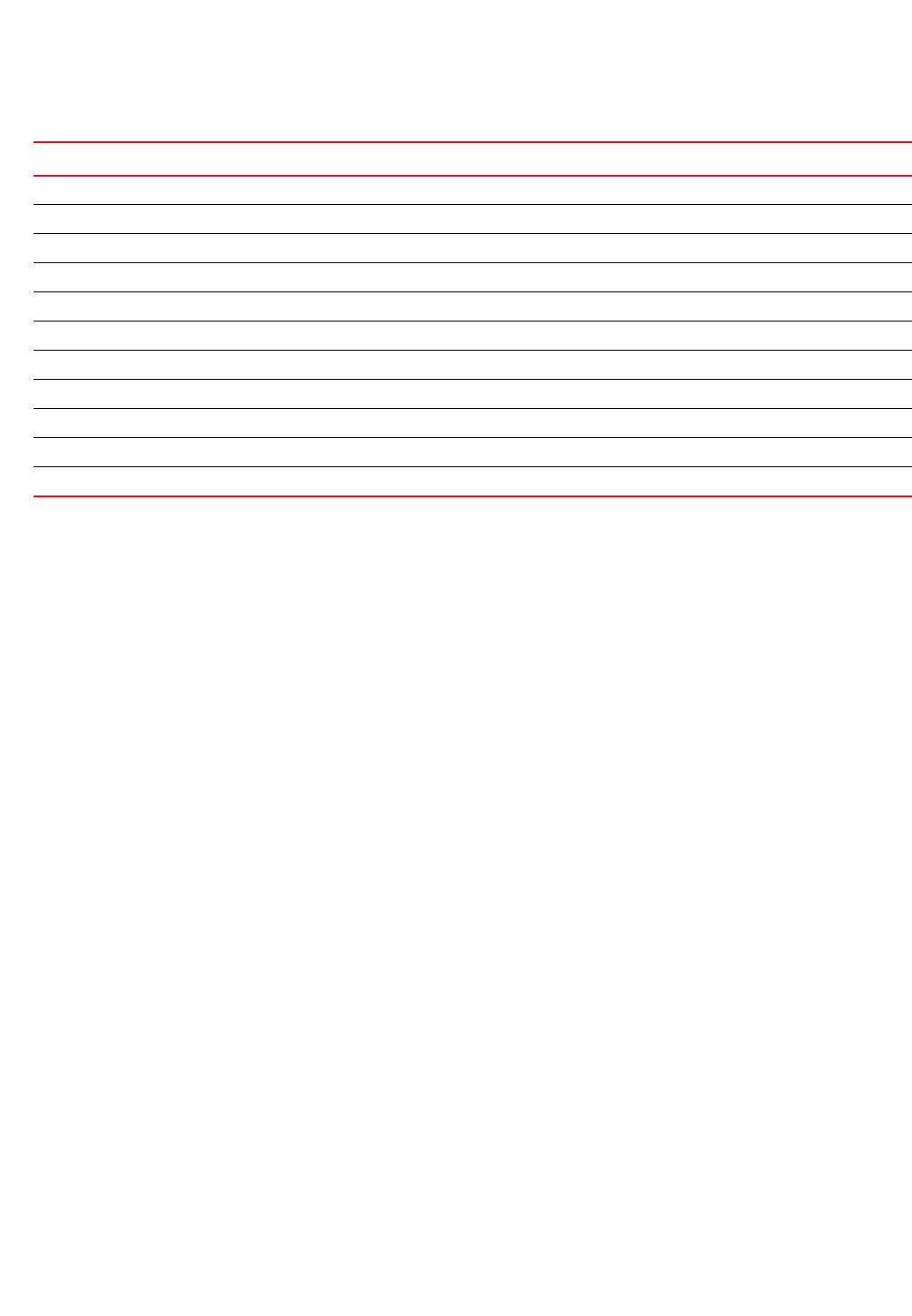
58 Brocade Mobility RFS4000, RFS6000, and RFS7000 CLI Reference Guide
53-1002740-01
3
ap-upgrade
Privileged Exec Mode Commands
Enables automatic firmware upgrade on an adopted AP or a set of APs. APs of the same type can
be upgraded together. Once APs have been upgraded, they can be forced to reboot.
The AP upgrade command also upgrades APs in a specified RF Domain.
Supported in the following platforms:
•Access Points — Brocade Mobility 300 Access Point, Brocade Mobility 650 Access Point,
Brocade Mobility 6511 Access Point, Brocade Mobility 71XX Access Point
•Wireless Controllers — Brocade Mobility RFS4000, Brocade Mobility RFS6000, Brocade
Mobility RFS7000
Syntax:
ap-upgrade [<MAC/HOSTNAME>|all|br650|br6511|br71xx|
cancel-upgrade|load-image|rf-domain]
ap-upgrade [<MAC/HOSTNAME>] {no-reboot|reboot-time <TIME>|
upgrade-time <TIME> {no-reboot|reboot-time <TIME>}}
ap-upgrade all {no-reboot|reboot-time <TIME>|upgrade-time <TIME> {no-reboot|
reboot-time <TIME>}} {(staggered-reboot)}
ap-upgrade [br650|br6511|br71xx] all
{no-reboot|reboot-time <TIME>|upgrade-time <TIME> {no-reboot|reboot-time
<TIME>}}
{(staggered-reboot)}]
ap-upgrade cancel-upgrade [<MAC/HOSTNAME>|all|br650|br6511||
br71xx|on]
ap-upgrade cancel-upgrade [<MAC/HOSTNAME>|all]
ap-upgrade cancel-upgrade [br650|br6511|br71xx] all
ap-upgrade cancel-upgrade on rf-domain [<RF-DOMAIN-NAME>|all]
traceroute Traces the route to a defined destination page 3-113
upgrade Upgrades the software image page 3-114
upgrade-abort Aborts an ongoing software image upgrade page 3-115
watch Repeats the specific CLI command at a periodic interval page 3-116
clrscr Clears the display screen page 5-275
commit Commits (saves) the changes made in the current session page 5-276
help Displays interactive help system page 5-277
revert Reverts changes to their last saved configuration page 5-283
service Invokes service commands to troubleshoot or debug (config-if) instance configurations page 5-283
show Displays running system information page 6-315
write Writes information to memory or terminal page 5-310
TABLE 2 Privileged Exec Commands
Command Description Reference
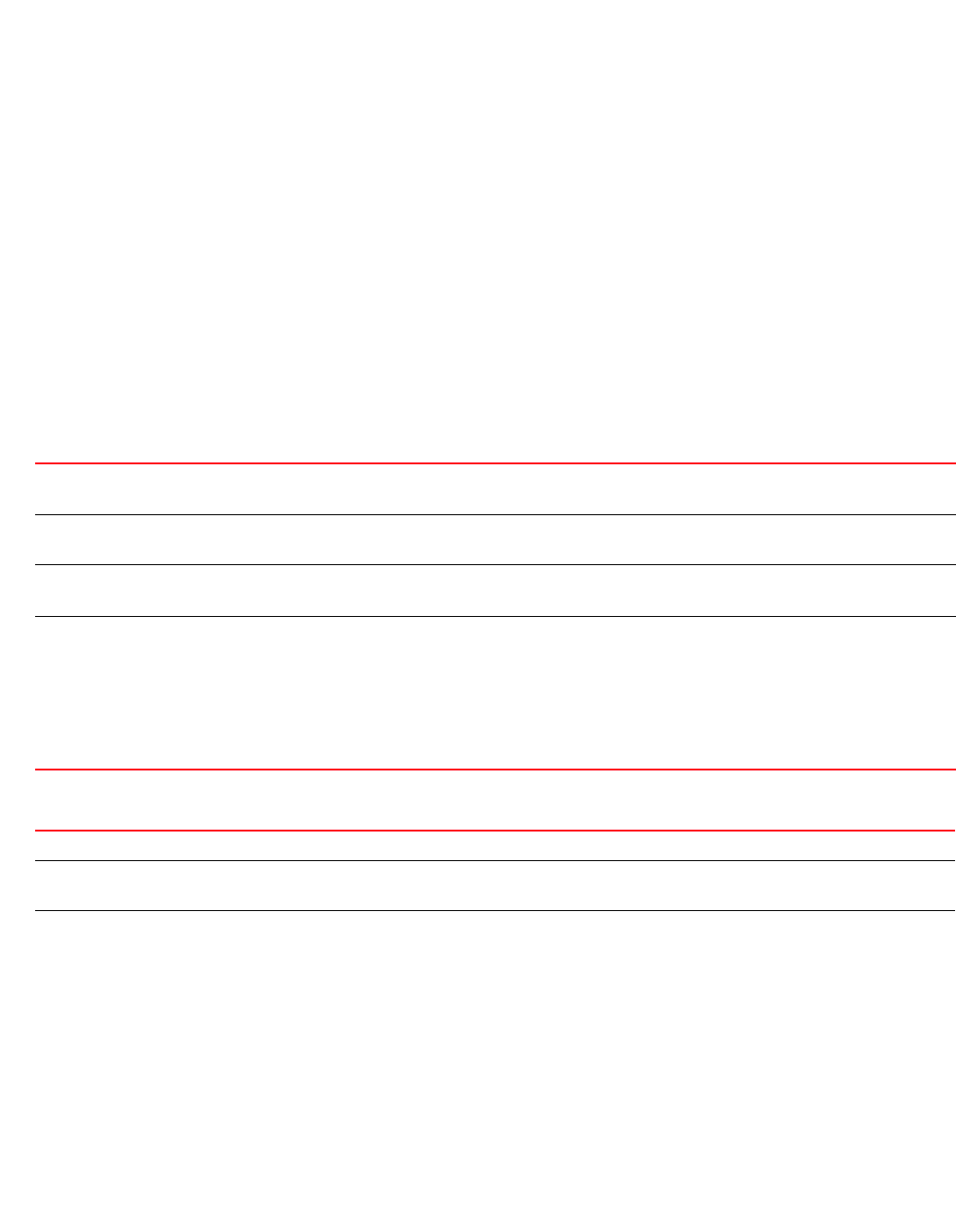
Brocade Mobility RFS4000, RFS6000, and RFS7000 CLI Reference Guide 59
53-1002740-01
3
ap-upgrade load-image [br650|br6511|br71xx]
<IMAGE-URL>
ap-upgrade rf-domain [<RF-DOMAIN-NAME>|all] [all|br650|br6511|
br71xx] {no-reboot|no-via-rf-domain|reboot-time <TIME>|
staggered-reboot|upgrade-time <TIME>}
ap-upgrade rf-domain [<RF-DOMAIN-NAME>|all] [all|br650|br6511|
br71xx] {no-reboot {staggered-reboot}|
reboot-time <TIME> {staggered-reboot}}
ap-upgrade rf-domain [<RF-DOMAIN-NAME>|all] [all|br650|br6511|
br71xx] {no-via-rf-domain {no-reboot|reboot-time <TIME>|
upgrade-time <TIME> {no-reboot|reboot-time <TIME>}}}
{(staggered-reboot)}
ap-upgrade rf-domain [<RF-DOMAIN-NAME>|all] [all|br650|br6511|
br71xx] {upgrade-time <TIME> {no-reboot|reboot-time <TIME>}}
{(staggered-reboot)}
Parameters
ap-upgrade <MAC/HOSTNAME> {no-reboot|reboot-time <TIME>|upgrade-time <TIME>
{no-reboot|reboot-time <TIME>}}
ap-upgrade all {no-reboot|reboot-time <TIME>|upgrade-time <TIME> {no-reboot|
reboot-time <TIME>}} {(staggered-reboot)}
<MAC/HOSTNAME> Upgrades firmware on a specified AP or all APs adopted by the wireless controller
•<MAC/HOSTNAME> – Specify the AP’s MAC address or hostname.
no-reboot Optional. Disables automatic reboot after a successful upgrade (the wireless controller must be manually
restarted)
reboot-time <TIME> Optional. Schedules an automatic reboot after a successful upgrade
•<TIME> – Specify the reboot time in the MM/DD/YYYY-HH:MM or HH:MM format.
upgrade-time <TIME>
{no-reboot|
reboot-time <TIME>}
Optional. Schedules an automatic firmware upgrade
•<TIME> – Specify the upgrade time in the MM/DD/YYYY-HH:MM or HH:MM format. The following
actions can be performed after a scheduled upgrade:
•no-reboot – Optional. Disables automatic reboot after a successful upgrade (the wireless controller
must be manually restarted)
•reboot-time <TIME> – Optional. Schedules an automatic reboot after a successful upgrade. Specify
the reboot time in the MM/DD/YYYY-HH:MM or HH:MM format.
all Upgrades firmware on all APs adopted by the wireless controller
no-reboot Optional. Disables automatic reboot after a successful upgrade (the wireless controller must be manually
restarted)
reboot-time <TIME> Optional. Schedules an automatic reboot after a successful upgrade
•<TIME> – Specify the reboot time in the MM/DD/YYYY-HH:MM or HH:MM format.
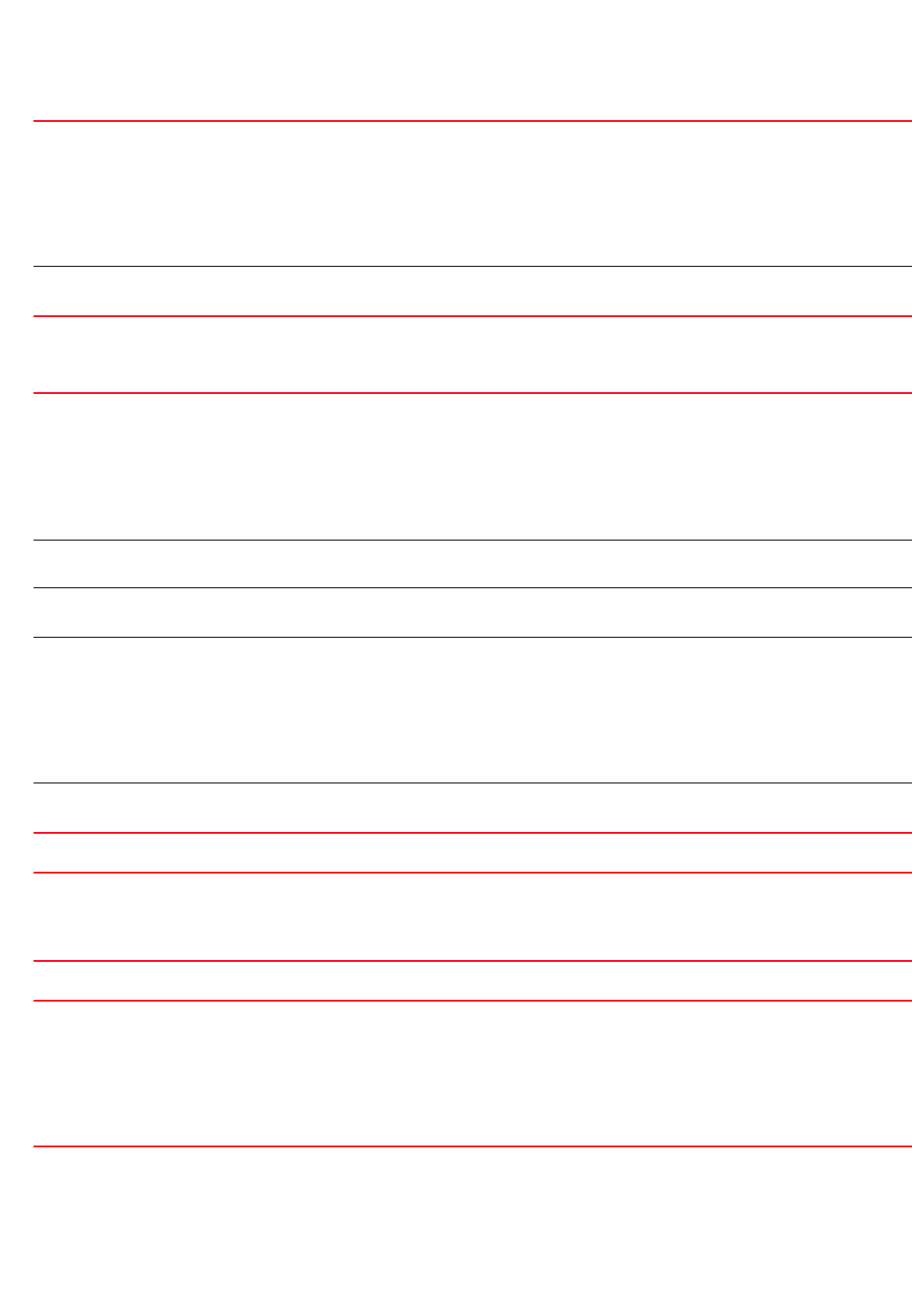
60 Brocade Mobility RFS4000, RFS6000, and RFS7000 CLI Reference Guide
53-1002740-01
3
ap-upgrade [br650|br6511|br71xx] all
{no-reboot|reboot-time <TIME>|upgrade-time <TIME> {no-reboot|reboot-time
<TIME>}} {(staggered-reboot)}
ap-upgrade cancel-upgrade [<MAC/HOSTNAME>|all]
ap-upgrade cancel-upgrade [br650|ap651|br71xx] all
upgrade-time <TIME>
{no-reboot|
reboot-time <TIME>}
Optional. Schedules an automatic firmware upgrade on all adopted APs
•<TIME> – Specify the upgrade time in the MM/DD/YYYY-HH:MM or HH:MM format. The following
actions can be performed after a scheduled upgrade:
•no-reboot – Optional. Disables automatic reboot after a successful upgrade (the wireless controller
must be manually restarted)
•reboot-time <TIME> – Optional. Schedules an automatic reboot after a successful upgrade. Specify
the reboot time in the MM/DD/YYYY-HH:MM or HH:MM format.
staggered-reboot This keyword is common to all of the above.
•Optional. Enables staggered reboot (one at a time), without network impact
[br650|br6511
|br71xx] all
Upgrades firmware on all adopted APs
•Brocade Mobility 650 Access Point all – Upgrades firmware on all Brocade Mobility 650 Access Points
•Brocade Mobility 6511 Access Point all – Upgrades firmware on all Brocade Mobility 6511 Access
Points
•Brocade Mobility 71XX Access Point all – Upgrades firmware on all Brocade Mobility 71XX Access
Points
After selecting the AP type, you can schedule an automatic upgrade and/or an automatic reboot.
no-reboot Optional. Disables automatic reboot after a successful upgrade (the wireless controller must be manually
restarted)
reboot-time <TIME> Optional. Schedules an automatic reboot after a successful upgrade
•<TIME> – Optional. Specify the reboot time in the MM/DD/YYYY-HH:MM or HH:MM format.
upgrade-time <TIME>
{no-reboot|
reboot-time <TIME>}
Optional. Schedules firmware upgrade on an AP adopted by the wireless controller
•<TIME> – Specify the upgrade time in the MM/DD/YYYY-HH:MM or HH:MM format. The following
actions can be performed after a scheduled upgrade:
•no-reboot – Optional. Disables automatic reboot after a successful upgrade (the wireless controller
must be manually restarted)
•reboot-time <TIME> – Optional. Schedules an automatic reboot after a successful upgrade. Specify
the reboot time in the MM/DD/YYYY-HH:MM or HH:MM format.
staggered-reboot This keyword is common to all of the above.
•Optional. Enables staggered reboot (one at a time), without network impact
cancel-upgrade
[<MAC/HOSTNAME>|
all]
Cancels a scheduled firmware upgrade on a specified AP or all APs adopted by the wireless controller
•<MAC/HOSTNAME> – Cancels a scheduled upgrade on a specified AP. Specify the AP’s MAC address
or hostname.
•all – Cancels scheduled upgrade on all APs
cancel-upgrade [br650|
br6511|br71xx] all
Cancels scheduled firmware upgrade on all adopted APs
•Brocade Mobility 650 Access Point all – Cancels scheduled upgrade on all Brocade Mobility 650
Access Points
•Brocade Mobility 6511 Access Point all – Cancels scheduled upgrade on all Brocade Mobility 6511
Access Points
•Brocade Mobility 71XX Access Point all – Cancels scheduled upgrade on all Brocade Mobility 71XX
Access Points
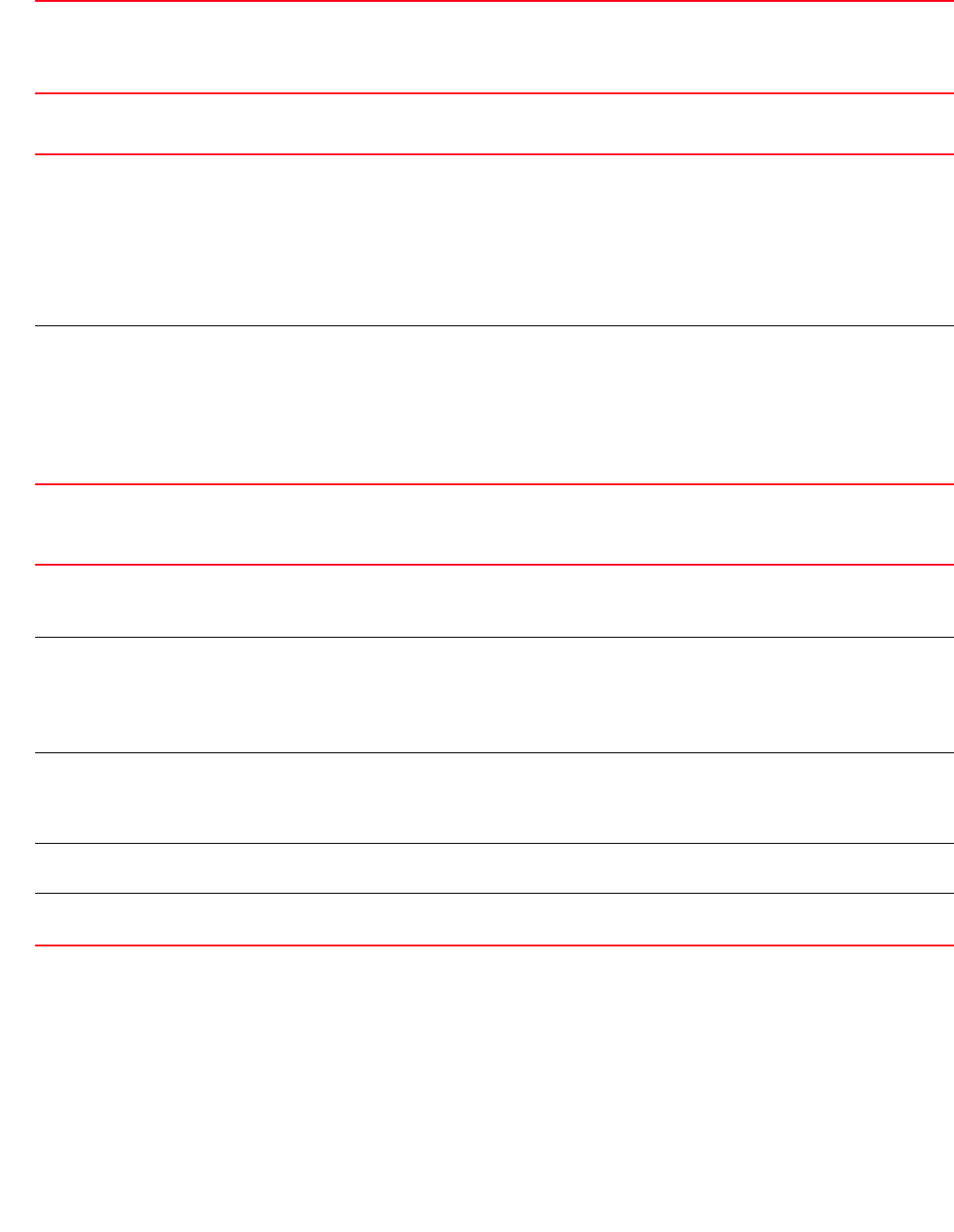
Brocade Mobility RFS4000, RFS6000, and RFS7000 CLI Reference Guide 61
53-1002740-01
3
ap-upgrade cancel-upgrade on rf-domain [<DOMAIN-NAME>|all]
ap-upgrade load-image [br650|br6511|br71xx]
<IMAGE-URL>
ap-upgrade rf-domain [<RF-DOMAIN-NAME>|all] [all|br650|br6511|
br71xx] {no-reboot {staggered-reboot}|reboot-time <TIME>
{staggered-reboot}}
cancel-upgrade on
rf-domain
[<RF-DOMAIN-NAME>|
all]
Cancels scheduled firmware upgrade on a specified RF Domain or all RF Domains
•<RF-DOMAIN-NAME> – Cancels a scheduled upgrade on a specified RF Domain. Specify the
RF Domain name.
•all – Cancels scheduled upgrades on all RF Domains
load-image [br650|
br6511|br71xx]
Loads AP firmware images on the wireless controller. Select the AP type and provide the location of the AP
firmware image.
•Brocade Mobility 650 Access Point <IMAGE-URL> – Loads Brocade Mobility 650 Access Point
firmware image
•Brocade Mobility 6511 Access Point <IMAGE-URL> – Loads Brocade Mobility 6511 Access Point
firmware image
•Brocade Mobility 71XX Access Point <IMAGE-URL> – Loads Brocade Mobility 71XX Access Point
firmware image
<IMAGE-URL> Specify the AP firmware image location in the following format:
tftp://<hostname|IP>[:port]/path/file
ftp://<user>:<passwd>@<hostname|IP>[:port]/path/file
sftp://<user>:<passwd>@<hostname|IP>[:port]>/path/file
http://<hostname|IP>[:port]/path/file
cf:/path/file
usb<n>:/path/file
rf-domain
[<RF-DOMAIN-NAME>|
all]
Upgrades AP firmware on devices in a specified RF Domain or all RF Domains
•<RF-DOMAIN-NAME> – Upgrades firmware in a specified RF Domain. Specify the RF Domain name.
•all – Upgrades firmware on all RF Domains
[all|br650|br6511|br71xx] After specifying the RF Domain, select the AP type.
•all – Upgrades firmware on all APs
•Brocade Mobility 650 Access Point – Upgrades firmware on all Brocade Mobility 650 Access Points
•Brocade Mobility 6511 Access Point – Upgrades firmware on all Brocade Mobility 6511 Access Points
•Brocade Mobility 71XX Access Point – Upgrades firmware on all Brocade Mobility 71XX Access Points
no-reboot
{staggered-reboot}
Optional. Disables automatic reboot after a successful upgrade (the wireless controller must be manually
restarted)
•no-reboot – Optional. Disables automatic reboot after a successful upgrade (the wireless controller
must be manually restarted)
reboot-time <TIME>
{staggered-reboot}
Optional. Schedules an automatic reboot after a successful upgrade. Specify the reboot time in the
MM/DD/YYYY-HH:MM or HH:MM format.
staggered-reboot This keyword is common to all of the above.
•Optional. Enables staggered reboot (one at a time), without network impact
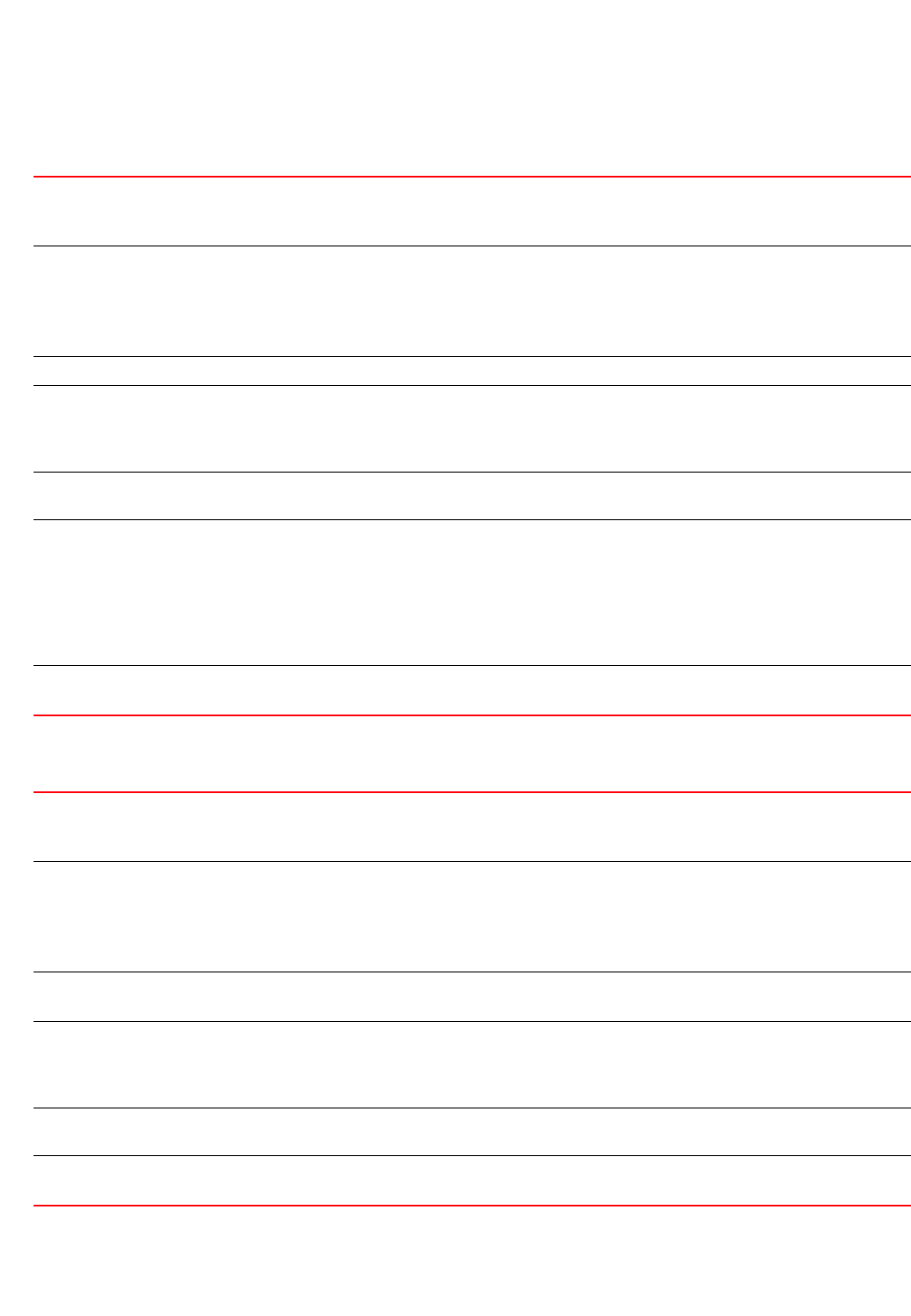
62 Brocade Mobility RFS4000, RFS6000, and RFS7000 CLI Reference Guide
53-1002740-01
3
ap-upgrade rf-domain [<RF-DOMAIN-NAME>|all] [all|br650|br6511|
br71xx] {no-via-rf-domain {no-reboot|reboot-time <TIME>|
upgrade-time <TIME> {no-reboot|reboot-time <TIME>}} {(staggered-reboot)}
ap-upgrade rf-domain [<RF-DOMAIN-NAME>|all] [all|br650|br6511|
br71xx] {upgrade-time <TIME> {no-reboot|reboot-time <TIME>}}
{(staggered-reboot)}
rf-domain
[<RF-DOMAIN-NAME>|
all]
Upgrades AP firmware on devices in a specified RF Domain or all RF Domains
•<RF-DOMAIN-NAME> – Upgrades firmware in a specified RF Domain. Specify the RF Domain name.
•all – Upgrades firmware on all RF Domains
[all|br650|br6511|
br71xx]
After specifying the RF Domain, select the AP type.
•all – Upgrades firmware on all APs
•Brocade Mobility 650 Access Point – Upgrades firmware on all Brocade Mobility 650 Access Points
•Brocade Mobility 6511 Access Point – Upgrades firmware on all Brocade Mobility 6511 Access Points
•Brocade Mobility 71XX Access Point – Upgrades firmware on all Brocade Mobility 71XX Access Points
no-via-rf-domain Upgrades APs from the adopted device
no-reboot
{staggered-reboot}
Optional. Disables automatic reboot after a successful upgrade (the wireless controller must be manually
restarted)
•no-reboot – Optional. Disables automatic reboot after a successful upgrade (the wireless controller
must be manually restarted)
reboot-time <TIME>
{staggered-reboot}
Optional. Schedules an automatic reboot after a successful upgrade. Specify the reboot time in the
MM/DD/YYYY-HH:MM or HH:MM format.
upgrade-time <TIME>
{no-reboot|
reboot-time <TIME>}
Optional. Schedules an automatic firmware upgrade
•<TIME> – Specify the upgrade time in the MM/DD/YYYY-HH:MM or HH:MM format. The following
actions can be performed after a scheduled upgrade:
•no-reboot – Optional. Disables automatic reboot after a successful upgrade (the wireless controller
must be manually restarted)
•reboot-time <TIME> – Optional. Schedules an automatic reboot after a successful upgrade. Specify
the reboot time in the MM/DD/YYYY-HH:MM or HH:MM format.
staggered-reboot This keyword is common to all of the above.
•Optional. Enables staggered reboot (one at a time), without network impact
rf-domain
[<RF-DOMAIN-NAME>|
all]
Upgrades AP firmware on devices in a specified RF Domain or all RF Domains
•<RF-DOMAIN-NAME> – Upgrades firmware in a specified RF Domain. Specify the RF Domain name.
•all – Upgrades firmware on all RF Domains
[all|br650|br6511|
br71xx]
After specifying the RF Domain, select the AP type.
•all – Upgrades firmware on all APs
•Brocade Mobility 650 Access Point – Upgrades firmware on all Brocade Mobility 650 Access Points
•Brocade Mobility 6511 Access Point – Upgrades firmware on all Brocade Mobility 6511 Access Points
•Brocade Mobility 71XX Access Point – Upgrades firmware on all Brocade Mobility 71XX Access Points
upgrade <TIME> Schedules AP firmware upgrade
•<TIME> – Specify the upgrade time in the MM/DD/YYYY-HH:MM or HH:MM format.
no-reboot
{staggered-reboot}
Optional. Disables automatic reboot after a successful upgrade (the wireless controller must be manually
restarted)
•no-reboot – Optional. Disables automatic reboot after a successful upgrade (the wireless controller
must be manually restarted)
reboot-time <TIME>
{staggered-reboot}
Optional. Schedules an automatic reboot after a successful upgrade. Specify the reboot time in the
MM/DD/YYYY-HH:MM or HH:MM format.
staggered-reboot This keyword is common to all of the above.
•Optional. Enables staggered reboot (one at a time), without network impact
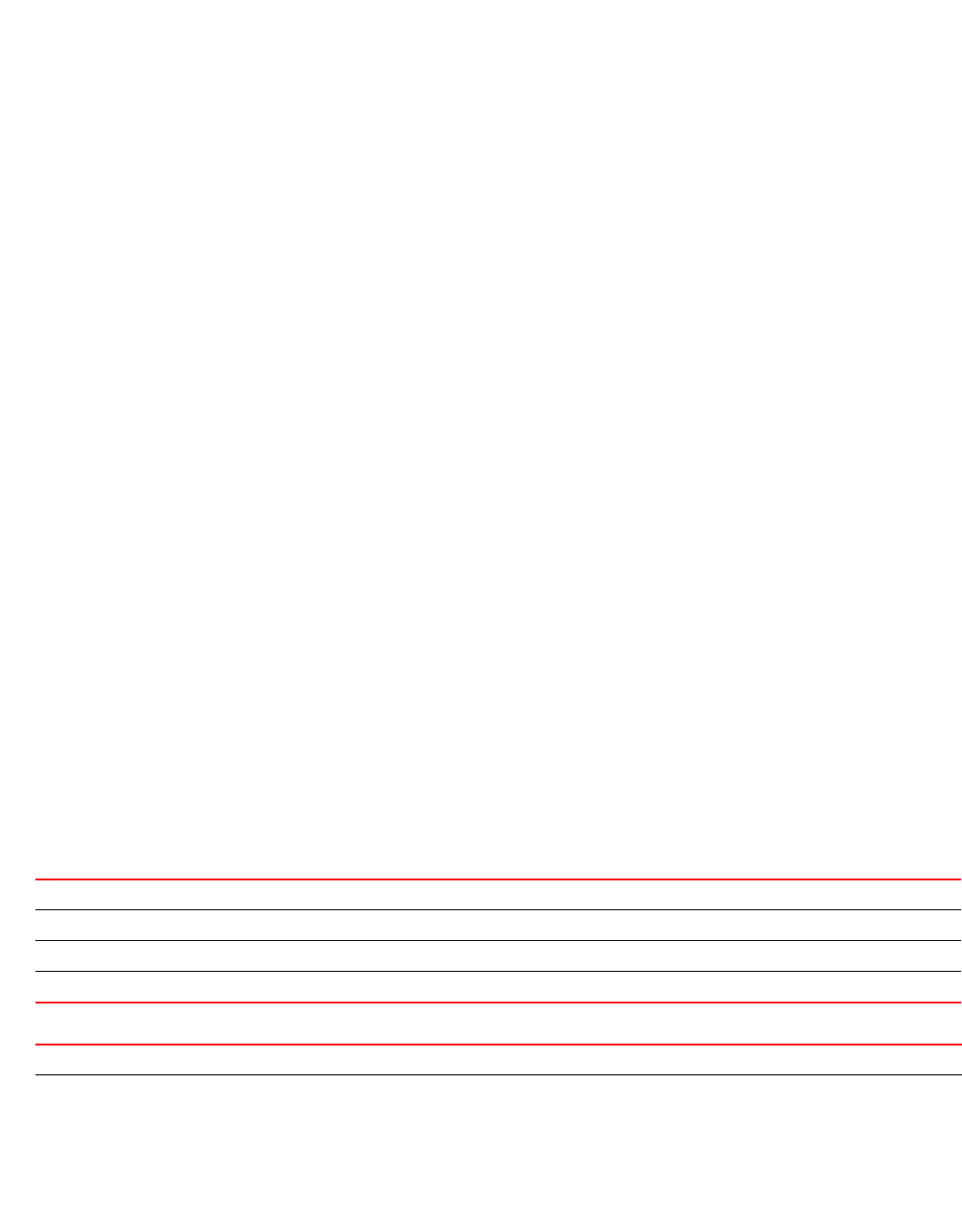
Brocade Mobility RFS4000, RFS6000, and RFS7000 CLI Reference Guide 63
53-1002740-01
3
Example
rfs7000-37FABE#ap-upgrade all
-----------------------------------------------------------------------------
---
CONTROLLER STATUS MESSAGE
-----------------------------------------------------------------------------
---
00-15-70-37-FA-BE Fail Could not find any matching APs
-----------------------------------------------------------------------------
---
rfs7000-37FABE#
rfs7000-37FABE#ap-upgrade default/ap no-reboot
-----------------------------------------------------------------------------
---
CONTROLLER STATUS MESSAGE
-----------------------------------------------------------------------------
---
00-15-70-37-FA-BE Success Queued 0 APs to upgrade
-----------------------------------------------------------------------------
---
rfs7000-37FABE#
archive
Privileged Exec Mode Commands
Manages file archive operations
Supported in the following platforms:
•Access Points — Brocade Mobility 300 Access Point, Brocade Mobility 650 Access Point,
Brocade Mobility 6511 Access Point, Brocade Mobility 71XX Access Point
•Wireless Controllers — Brocade Mobility RFS4000, Brocade Mobility RFS6000, Brocade
Mobility RFS7000
Syntax:
archive tar /table [<FILE>|<URL>]
archive tar /create [<FILE>|<URL>] <FILE>
archive tar /xtract [<FILE>|<URL>] <DIR>
Parameters
archive tar /table [<FILE>|<URL>]
archive tar /create [<FILE>|<URL>] <FILE>
tar Manipulates (creates, lists, or extracts) a tar file
/table Lists the files in a tar file
<FILE> Defines a tar filename
<URL> Sets the tar file URL
tar Manipulates (creates, lists or extracts) a tar file
/create Creates a tar file

64 Brocade Mobility RFS4000, RFS6000, and RFS7000 CLI Reference Guide
53-1002740-01
3
archive tar /xtract [<FILE>|<URL>] <DIR>
Example
How to zip the folder flash:/log/?
rfs7000-37FABE#archive tar /create flash:/out.tar flash:/log/
log/
log/vlan-usage.log
log/dpd2.log
log/upgrade.log
log/dpd2.startup
log/cfgd.log
log/messages.log
log/startup.log
log/radius/
rfs7000-37FABE#
rfs7000-37FABE#dir flash:/
Directory of flash:/
drwx Fri Aug 3 13:16:52 2012 log
drwx Fri Jul 8 15:50:23 2011 Final
drwx Mon Jul 18 15:16:35 2011 cache
drwx Thu Jul 19 08:40:19 2012 crashinfo
drwx Fri Aug 3 13:14:11 2012 archived_logs
drwx Sat Jan 1 05:30:25 2000 hotspot
drwx Sat Jan 1 05:30:09 2000 floorplans
drwx Wed May 9 20:18:19 2012 startuplog
-rw- 244736 Thu Aug 16 10:05:58 2012 out.tar
rfs7000-37FABE#
boot
Privileged Exec Mode Commands
Specifies the image used after reboot
Supported in the following platforms:
•Access Points — Brocade Mobility 300 Access Point, Brocade Mobility 650 Access Point,
Brocade Mobility 6511 Access Point, Brocade Mobility 71XX Access Point
•Wireless Controllers — Brocade Mobility RFS4000, Brocade Mobility RFS6000, Brocade
Mobility RFS7000
<FILE> Defines tar filename
<URL> Sets the tar file URL
tar Manipulates (creates, lists or extracts) a tar file
/xtract Extracts content from a tar file
<FILE> Defines tar filename
<URL> Sets the tar file URL
<DIR> Specify a directory name. When used with /create, dir is the source directory for the tar file. When used with
/xtract, dir is the destination file where contents of the tar file are extracted.

Brocade Mobility RFS4000, RFS6000, and RFS7000 CLI Reference Guide 65
53-1002740-01
3
Syntax:
boot system [primary|secondary] {on <DEVICE-NAME>}
Parameters
boot system [primary|secondary] {on <DEVICE-NAME>}
Example
rfs7000-37FABE#boot system primary on rfs7000-37FABE
Updated system boot partition
rfs7000-37FABE#
captive-portal-page-upload
Privileged Exec Mode Commands
Uploads captive portal advanced pages
Supported in the following platforms:
•Access Points — Brocade Mobility 300 Access Point, Brocade Mobility 650 Access Point,
Brocade Mobility 6511 Access Point, Brocade Mobility 71XX Access Point
•Wireless Controllers — Brocade Mobility RFS4000, Brocade Mobility RFS6000, Brocade
Mobility RFS7000
Syntax:
captive-portal-page-upload [<CAPTIVE-PORTAL-NAME>|cancel-upload|load-file]
captive-portal-page-upload <CAPTIVE-PORTAL-NAME>
[<MAC/HOSTNAME>|all|rf-domain]
captive-portal-page-upload <CAPTIVE-PORTAL-NAME> [<MAC/HOSTNAME>|all]
{upload-time <TIME>}
captive-portal-page-upload <CAPTIVE-PORTAL-NAME> rf-domain [<DOMAIN-
NAME>|all]
{no-via-rf-domain} {(upload-time <TIME>)}
captive-portal-page-upload cancel-upload [<MAC/HOSTNAME>|all|on rf-domain
[<DOMAIN-
NAME>|all]]
captive-portal-page-upload load-file <CAPTIVE-PORTAL-NAME> <URL>
Parameters
captive-portal-page-upload <CAPTIVE-PORTAL-NAME> [<MAC/HOSTNAME>|all]
{upload-time <TIME>}
system
[primary|secondary]
Specifies the image used after a device reboot
•primary – Uses a primary image after reboot
•secondary – Uses a secondary image after reboot
on <DEVICE-NAME> Optional. Specifies the primary or secondary image location on a specified device
•<DEVICE-NAME> – Specify the name of the AP or wireless controller.
captive-portal-page-upload
<CAPTIVE-PORTAL-NAME>
Uploads advanced pages specified by the <CAPTIVE-PORTAL-NAME> parameter
•<CAPTIVE-PORTAL-NAME> – Specify captive portal name (should be existing and configured).
<MAC/HOSTNAME> Uploads to a specified AP
•<MAC/HOSTNAME> – Specify the AP’s MAC address or hostname.
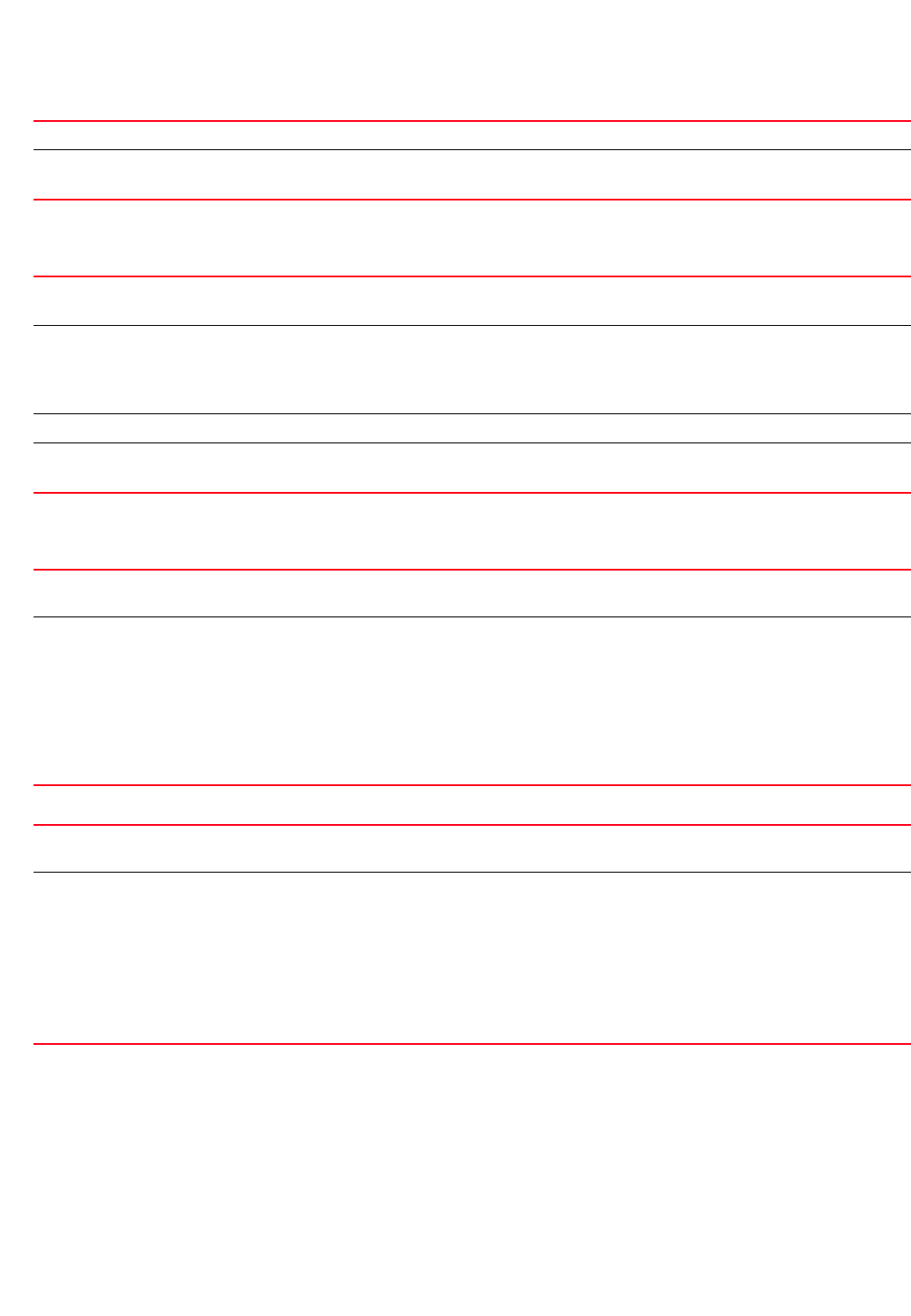
66 Brocade Mobility RFS4000, RFS6000, and RFS7000 CLI Reference Guide
53-1002740-01
3
captive-portal-page-upload <CAPTIVE-PORTAL-NAME> rf-domain [<DOMAIN-
NAME>|all]
{no-via-rf-domain} {(upload-time <TIME>)}
captive-portal-page-upload cancel-upload [<MAC/HOSTNAME>|all|on rf-domain
[<DOMAIN-
NAME>|all]
captive-portal-page-upload load-file <CAPTIVE-PORTAL-NAME> <URL>
Example
rfs7000-37FABE>captive-portal-page-upload test 00-04-96-4A-A7-08 upload-time
07/15/2012-12:30
-----------------------------------------------------------------------------
---
CONTROLLER STATUS MESSAGE
-----------------------------------------------------------------------------
---
all Uploads to all APs
upload-time <TIME> Optional. Schedules an upload time
•<TIME> – Specify upload time in the MM/DD/YYYY-HH:MM or HH:MM format.
captive-portal-page-upload
<CAPTIVE-PORTAL-NAME>
Uploads advanced pages specified by the <CAPTIVE-PORTAL-NAME> parameter
•<CAPTIVE-PORTAL-NAME> – Specify captive portal name (should be existing and configured).
rf-domain
[<DOMAIN-
NAME>|all]
Uploads to all access points within a specified RF Domain or all RF Domains
•<DOMAIN- NAME> – Uploads to APs within a specified RF Domain. Specify the RF Domain
name.
•all – Uploads to APs across all RF Domains
no-via-rf-domain Optional. Uploads to APs from the adopted device
upload-time <TIME> Optional. Schedules an AP upload
•<TIME> – Specify upload time in the MM/DD/YYYY-HH:MM or HH:MM format.
captive-portal-page-upload
cancel-upload
Cancels scheduled AP upload
cancel-upload
[<MAC/HOSTNAME>|
all|on rf-domain
[<DOMAIN-NAME>|
all]
Select one of the following options:
•<MAC/HOSTNAME> – Cancels a scheduled upload to specified AP. Specify AP MAC address or
hostname.
•all – Cancels all scheduled AP uploads
•on rf- domain – Cancels all scheduled uploads within a specified RF Domain or all RF Domains
•<DOMAIN- NAME> – Cancels scheduled uploads within a specified RF Domain. Specify
RF Domain name.
•all – Cancels scheduled uploads across all RF Domains
captive-portal-page-upload
load-file
Loads captive-portal advanced pages
<CAPTIVE-PORTAL-NAME>
<URL>
Specify captive portal name (should be existing and configured) and location.
•<URL> – Specifies file location in the following format:
tftp://<hostname|IP>[:port]/path/file
ftp://<user>:<passwd>@<hostname|IP>[:port]/path/file
sftp://<user>:<passwd>@<hostname|IP>[:port]>/path/file
http://<hostname|IP>[:port]/path/file
cf:/path/file
usb<n>:/path/file
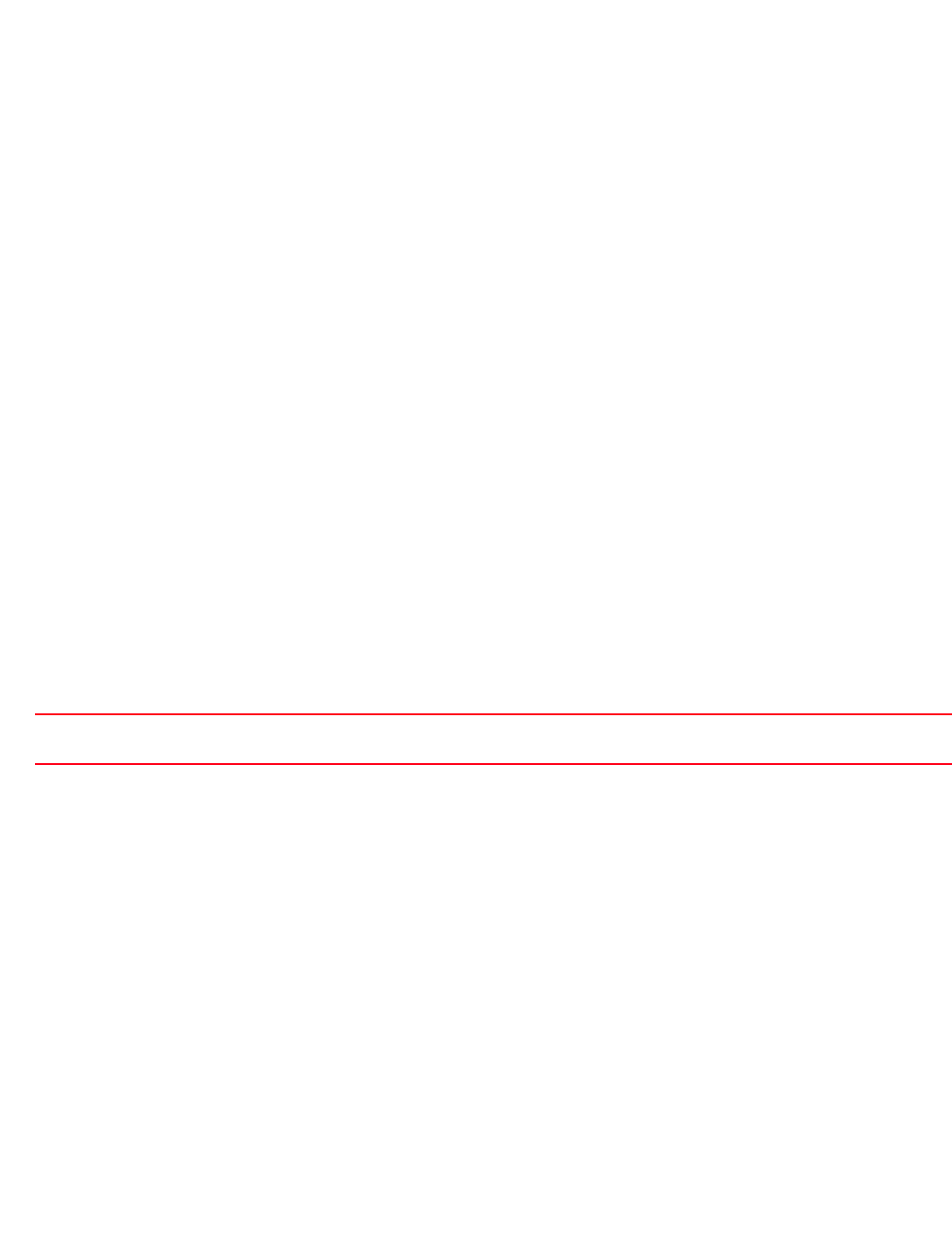
Brocade Mobility RFS4000, RFS6000, and RFS7000 CLI Reference Guide 67
53-1002740-01
3
00-15-70-37-FA-BE Fail Failed to initiate page upload
-----------------------------------------------------------------------------
---
rfs7000-37FABE>
rfs7000-37FABE>captive-portal-page-upload cancel-upload 00-04-96-4A-A7-08
-----------------------------------------------------------------------------
---
CONTROLLER STATUS MESSAGE
-----------------------------------------------------------------------------
---
00-15-70-37-FA-BE Success Cancelled upgrade of 1 APs
-----------------------------------------------------------------------------
---
rfs7000-37FABE>
cd
Privileged Exec Mode Commands
Changes the current directory
Supported in the following platforms:
•Access Points — Brocade Mobility 300 Access Point, Brocade Mobility 650 Access Point,
Brocade Mobility 6511 Access Point, Brocade Mobility 71XX Access Point
•Wireless Controllers — Brocade Mobility RFS4000, Brocade Mobility RFS6000, Brocade
Mobility RFS7000
Syntax:
cd {<DIR>}
Parameters
cd {<DIR>}
Example
rfs7000-37FABE#cd flash:/log/
rfs7000-37FABE#pwd
flash:/log/
rfs7000-37FABE#
change-passwd
Privileged Exec Mode Commands
Changes the password of a logged user. When this command is executed without any parameters,
the password can be changed interactively.
Supported in the following platforms:
•Access Points — Brocade Mobility 300 Access Point, Brocade Mobility 650 Access Point,
Brocade Mobility 6511 Access Point, Brocade Mobility 71XX Access Point
<DIR> Optional. Changes the current directory to <DIR>. If a directory name is not provided, the system displays
the current directory name.

68 Brocade Mobility RFS4000, RFS6000, and RFS7000 CLI Reference Guide
53-1002740-01
3
•Wireless Controllers — Brocade Mobility RFS4000, Brocade Mobility RFS6000, Brocade
Mobility RFS7000
Syntax:
change-passwd {<OLD-PASSWORD>} <NEW-PASSWORD>
Parameters
change-passwd {<OLD-PASSWORD>} <NEW-PASSWORD>
Usage Guidelines:
A password must be from 1 - 64 characters.
Example
rfs7000-37FABE#change-passwd
Enter old password:
Enter new password:
Password for user 'admin' changed successfully
Please write this password change to memory(write memory) to be persistent.
rfs7000-37FABE#write memory
OK
rfs7000-37FABE#
clear
Privileged Exec Mode Commands
Clears parameters, cache entries, table entries, and other entries. The clear command is available
for specific commands only. The information cleared using this command varies depending on the
mode where the clear command is executed.
Supported in the following platforms:
•Access Points — Brocade Mobility 300 Access Point, Brocade Mobility 650 Access Point,
Brocade Mobility 6511 Access Point, Brocade Mobility 71XX Access Point
•Wireless Controllers — Brocade Mobility RFS4000, Brocade Mobility RFS6000, Brocade
Mobility RFS7000
NOTE
Refer to the interface details below when using clear
- ge <index> – Brocade Mobility RFS4000 supports 5GEs, Brocade Mobility RFS6000 supports 8
GEs and Brocade Mobility RFS7000 supports 4GEs
- me1 – Available in both Brocade Mobility RFS7000 and Brocade Mobility RFS6000
- up1– Uplink interface on Brocade Mobility RFS4000
Syntax:
clear [arp-cache|cdp|counters|crypto|event-history|firewall|ip|lldp|
logging|rtls|
spanning-tree|vrrp]
<OLD-PASSWORD> Optional. Specify the password to be changed.
<NEW-PASSWORD> Specify the new password.
The password can also be changed interactively. To do so, press [Enter] after the command.
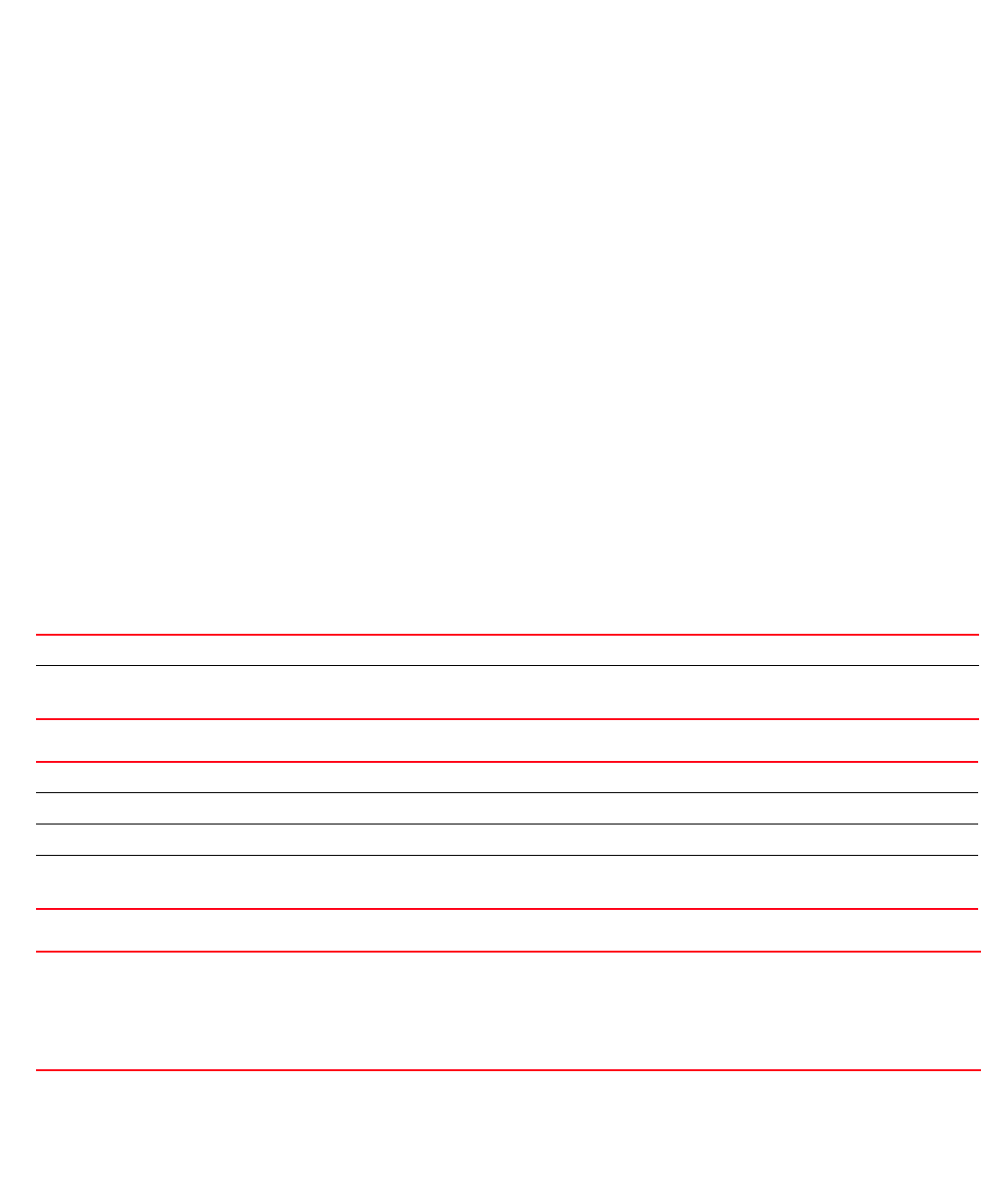
Brocade Mobility RFS4000, RFS6000, and RFS7000 CLI Reference Guide 69
53-1002740-01
3
clear arp-cache {on <DEVICE-NAME>}
clear [cdp|lldp] neighbors {on <DEVICE-NAME>}
clear counters [all|bridge|interface|router|thread]
clear counters interface [<INTERFACE>|all|ge <1-4>|me1|port-channel <1-2>|
pppoe1|
vlan <1-4094>|wwan1]
clear crypto [ike|ipsec]
clear crypto ike sa [<IP>|all] {on <DEVICE-NAME>}
clear crypto ipsec sa {on <DEVICE-NAME>}
clear event-history
clear firewall [dhcp snoop-table|dos stats|flows] {on <DEVICE-NAME>}
clear ip [dhcp|ospf]
clear ip dhcp bindings [<IP>|all] {on <DEVICE-NAME>}
clear ip ospf process {on <DEVICE-NAME>}
clear logging {on <DEVICE-NAME>}
clear rtls [aeroscout|ekahau]
clear rtls [aeroscout|ekahau] {<DEVICE-NAME> {on <DEVICE-OR-DOMAIN-NAME>}|
on <DEVICE-OR-DOMAIN-NAME>}
clear spanning-tree detected-protocols {interface|on <DEVICE-NAME>}
clear spanning-tree detected-protocols {interface [<INTERFACE>|ge <1-4>|me1|
port-channel <1-2>|pppoe1|vlan <1-4094>|wwan1]} {on <DEVICE-NAME>}
clear vrrp [error-stats|stats] {on <DEVICE-NAME>}
Parameters
clear arp-cache {on <DEVICE-NAME>}
clear [cdp|lldp] neighbors {on <DEVICE-NAME>}
clear counters [all|bridge|router|thread]
arp-cache Clears Address Resolution Protocol (ARP) cache entries on an AP or wireless controller
on <DEVICE-NAME> Optional. Clears ARP cache entries on a specified device
•<DEVICE-NAME> – Specify the name of the AP or wireless controller.
cdp Clears Cisco Discovery Protocol (CDP) table entries
ldp Clears Link Layer Discovery Protocol (LLDP) neighbor table entries
neighbors Clears CDP or LLDP neighbor table entries based on the option selected in the preceding step
on <DEVICE-NAME> Optional. Clears CDP or LLDP neighbor table entries on a specified device
•<DEVICE-NAME> – Specify the name of the AP or wireless controller.
counters
[all|bridge|router|
thread]
Clears counters on a system
•all – Clears all counters irrespective of the interface type
•bridge – Clears bridge counters
•router – Clears router counters
•thread – Clears per-thread counters
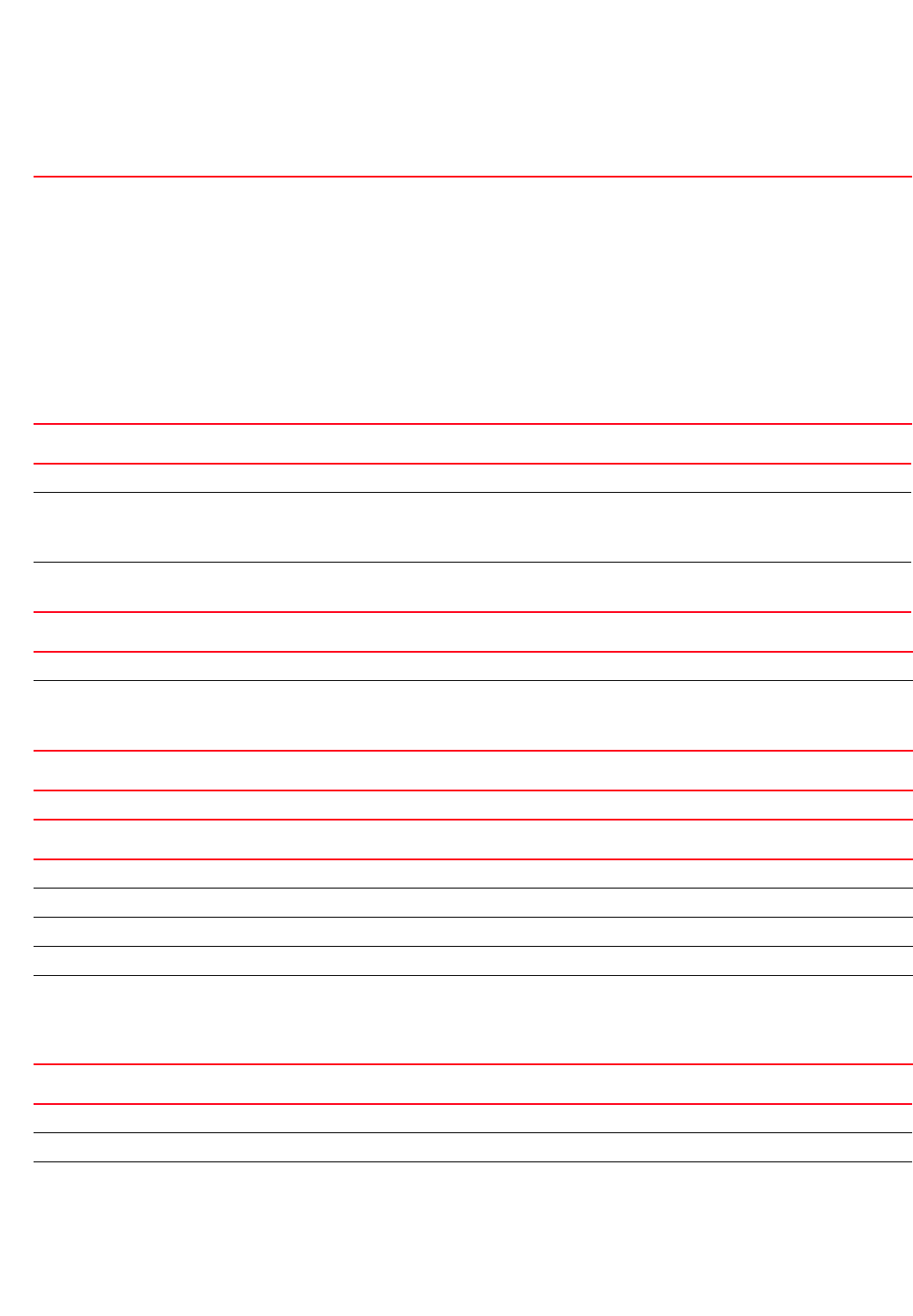
70 Brocade Mobility RFS4000, RFS6000, and RFS7000 CLI Reference Guide
53-1002740-01
3
clear counters interface [<INTERFACE>|all|ge <1-4>|me1|port-channel
<1-2>|pppoe1|
vlan <1-4094>|wwan1]
clear crypto ike sa [<IP>|all] {on <DEVICE-NAME>}
clear crypto ipsec sa {on <DEVICE-NAME>}
clear event-history
clear firewall [dhcp snoop-table|dos stats|flows] {on <DEVICE-NAME>}
clear ip dhcp bindings [<IP>|all] {on <DEVICE-NAME>}
counters interface
[<INTERFACE>|all|
ge <1-4>|me1|
port-channel <1-2>|
pppoe1|vlan <1-4094>|
wwan1]
Clears interface counters for a specified interface
•<INTERFACE> – Clears a specified interface counters. Specify the interface name.
•all – Clears all interface counters
•ge <1-4> – Clears GigabitEthernet interface counters. Specify the GigabitEthernet interface index
from 1 - 4.
•me1 – Clears FastEthernet interface counters
•port-channel <1-2> – Clears port-channel interface counters. Specify the port channel interface
index from 1 - 2.
•pppoe1 – Clears Point-to-Point Protocol over Ethernet (PPPoE) interface counters
•vlan <1-4094> – Clears interface counters. Specify the Switch Virtual Interface (SVI) VLAN ID from 1
- 4094.
•wwan1 – Clears wireless WAN interface counters
crypto Clears encryption module database
ike sa [<IP>|all] Clears Internet Key Exchange (IKE) security associations (SAs)
•<IP> – Clears IKE SAs for a certain peer
•all – Clears IKE SAs for all peers
on <DEVICE-NAME> Optional. Clears IKE SA entries, for a specified peer or all peers, on a specified AP or wireless controller
•<DEVICE-NAME> – Specify the name of the AP or wireless controller.
crypto Clears encryption module database
ipsec sa
{on <DEVICE-NAME>}
Clears Internet Protocol Security (IPSec) database SAs
•on <DEVICE-NAME> – Optional. Clears IPSec SA entries on a specified AP or wireless controller
•<DEVICE-NAME> – Specify the name of the AP or wireless controller.
event-history Clears event history cache entries
firewall Clears firewall event entries
DHCP snoop-table Clears DHCP snoop table entries
dos stats Clears denial of service statistics
flows Clears established firewall sessions
on <DEVICE-NAME> The following keywords are common to the DHCP, DOS, and flows parameters:
•on <DEVICE-NAME> – Optional. Clears DHCP snoop table entries, denial of service statistics, or the
established firewall sessions on a specified device
•<DEVICE-NAME> – Specify the name of the AP or wireless controller.
ip Clears a Dynamic Host Configuration Protocol (DHCP) server’s IP address bindings entries
dhcp bindings Clears DHCP server’s connections and address binding entries
<IP> Clears specific address binding entries. Specify the IP address to clear binding entries.
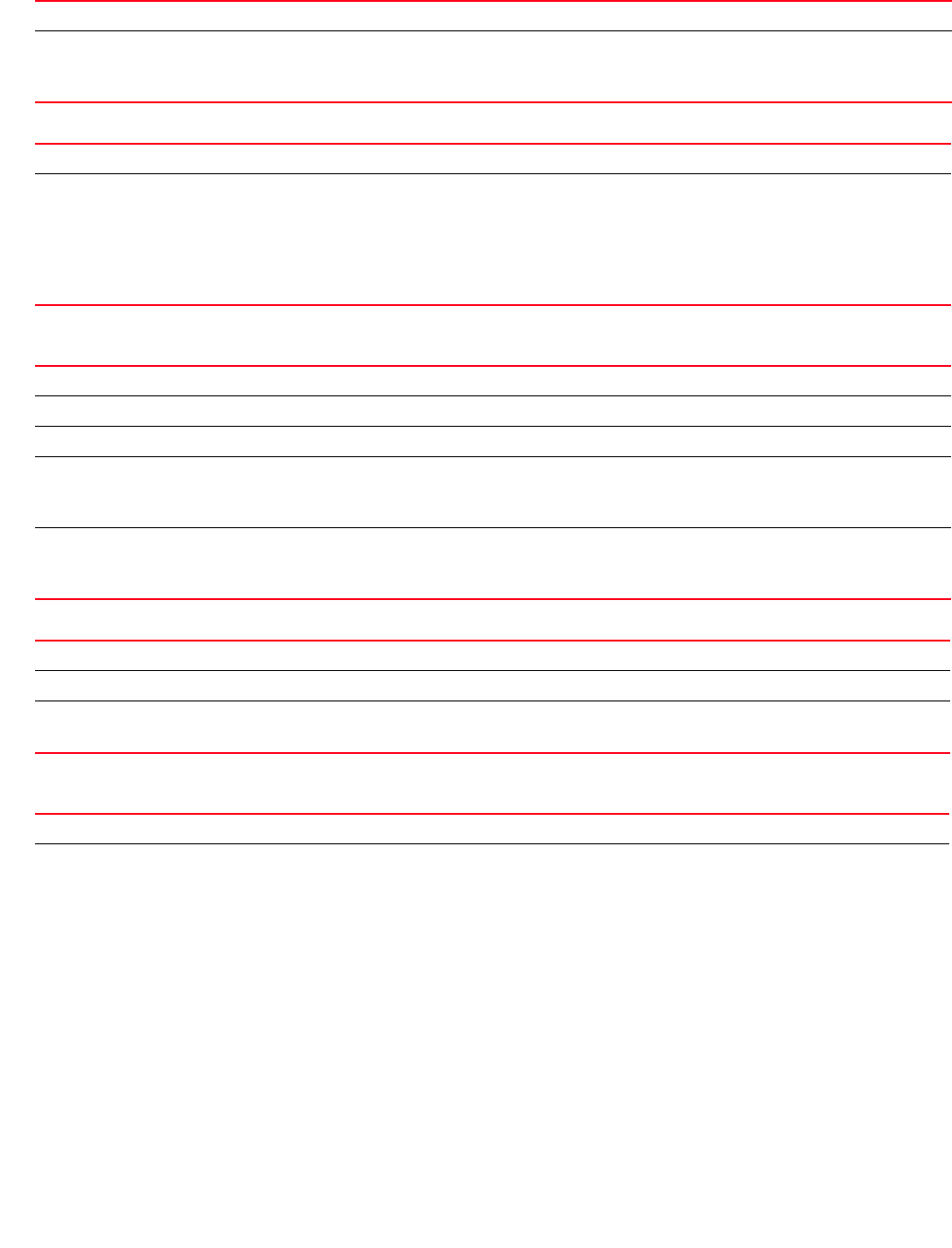
Brocade Mobility RFS4000, RFS6000, and RFS7000 CLI Reference Guide 71
53-1002740-01
3
clear ip ospf process {on <DEVICE-NAME>}
clear rtls [aeroscout|ekahau] {<DEVICE-NAME> {on <DEVICE-OR-DOMAIN-NAME>}|
on <DEVICE-OR-DOMAIN-NAME>}
clear spanning-tree detected-protocols {on <DEVICE-NAME>}
clear spanning-tree detected-protocols {interface [<INTERFACE>|ge <1-4>|me1|
port-channel <1-2>|pppoe1|vlan <1-4094>|wwan1]} {on <DEVICE-NAME>}
all Clears all address binding entries
on <DEVICE-NAME> Optional. Clears a specified address binding or all address bindings on a specified AP or wireless
controller
•<DEVICE-NAME> – Specify the name of the AP or wireless controller.
ip ospf process Clears already enabled open shortest path first (OSPF) process and restarts the process
on <DEVICE-NAME> Optional. Clears Open Shortest Path First (OSPF) process on a specified AP or wireless controller
OSPF is a link-state interior gateway protocol (IGP). OSPF routes IP packets within a single routing domain
(autonomous system), like an enterprise LAN. OSPF gathers link state information from neighbor routers
and constructs a network topology. The topology determines the routing table presented to the Internet
Layer which makes routing decisions based solely on the destination IP address found in IP packets.
•<DEVICE-NAME> – Specify the name of the AP or wireless controller.
rtls Clears Real Time Location Service (RTLS) statistics
aeroscout Clears RTLS Aeroscout statistics
ekahau Clears RTLS Ekahau statistics
<DEVICE-NAME> This keyword is common to the ‘aeroscout’ and ‘ekahau’ parameters.
•<DEVICE-NAME> – Optional. Clears Aeroscout or Ekahau RTLS statistics on a specified AP or
wireless controller
<DEVICE-OR-DOMAIN-NAME> This keyword is common to the ‘aeroscout’ and ‘ekahau’ parameters.
•<DEVICE-OR-DOMAIN-NAME> – Optional. Clears Aeroscout or Ekahau RTLS statistics on a specified
AP, wireless controller, or RF Domain
spanning-tree Clears spanning tree protocols on an interface, and also restarts protocol migration
detected-protocols Restarts protocol migration
on <DEVICE-NAME> Optional. Clears spanning tree protocols on a specified device
•<DEVICE-NAME> – Optional. Specify the name of the AP or wireless controller.
spanning-tree Clears spanning tree protocols on an interface and restarts protocol migration
detected-protocols Restarts protocol migration
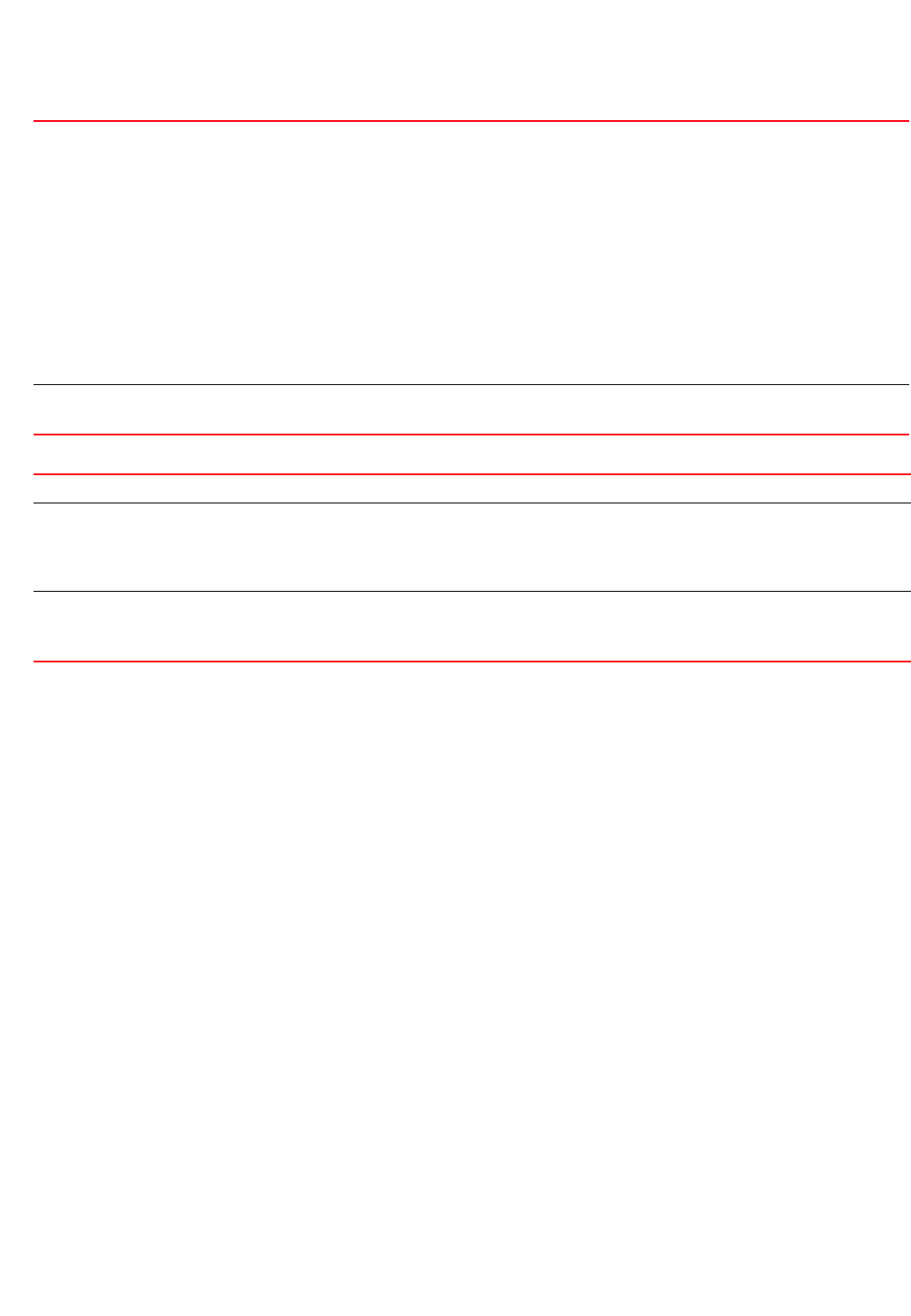
72 Brocade Mobility RFS4000, RFS6000, and RFS7000 CLI Reference Guide
53-1002740-01
3
clear vrrp [error-stats|stats] {on <DEVICE-NAME>}
Example
rfs7000-37FABE>clear crypto isakmp sa 111.222.333.01 on rfs7000-37FABE
rfs7000-37FABE>
rfs7000-37FABE>clear event-history
rfs7000-37FABE>
rfs7000-37FABE>clear spanning-tree detected-protocols interface port-channel 1
on rfs7000-37FABE
rfs7000-37FABE>
rfs7000-37FABE>clear ip dhcp bindings 172.16.10.9 on rfs7000-37FABE
rfs7000-37FABE>
rfs7000-37FABE#clear cdp neighbors on rfs7000-37FABE
rfs7000-37FABE#
rfs4000-880DA7#clear spanning-tree detected-protocols interface ge 1
rfs4000-880DA7#
rfs4000-880DA7#clear lldp neighbors
rfs4000-880DA7#
clock
Privileged Exec Mode Commands
Sets a device’s system clock
interface
[<INTERFACE>|
ge <1-4>|me1|
port-channel <1-2>|
pppoe1|vlan <1-4094>|
wwan1]
Optional. Clears spanning tree protocols on different interfaces
•<INTERFACE> – Clears detected spanning tree protocol on a specified interface. Specify the
interface name.
•ge <1-4> – Clears detected spanning tree protocol for the selected GigabitEthernet interface. Select
the GigabitEthernet interface index from 1 - 4.
•me1 – Clears FastEthernet interface status (up1 - Clears the uplink interface)
•port-channel <1-2> – Clears detected spanning tree protocol for the selected port channel
interface. Select the port channel index from 1 - 2.
•pppoe1 – Clears detected spanning tree protocol for Point-to-Point Protocol over Ethernet (PPPoE)
interface.
•vlan <1-4094> – Clears detected spanning tree protocol for the selected VLAN interface. Select a
SVI VLAN ID from 1- 4094.
•wwan1 – Clears detected spanning tree protocol for wireless WAN interface.
on <DEVICE-NAME> Optional. Clears spanning tree protocol entries on a selected AP or wireless controller
•<DEVICE-NAME> – Specify the name of the AP or wireless controller.
vrrp Clears Virtual Router Redundancy Protocol (VRRP) statistics for a device
error-stats
{on <DEVICE-NAME>}
Clears global error statistics
•on <DEVICE-NAME> – Optional. Clears VRRP global error statistics on a selected AP or wireless
controller
•<DEVICE-NAME> – Specify the name of the AP or wireless controller.
stats
{on <DEVICE-NAME>}
Clears VRRP related statistics
•on <DEVICE-NAME> – Optional. Clears VRRP related statistics on a selected AP or wireless controller
•<DEVICE-NAME> – Specify the name of the AP or wireless controller.
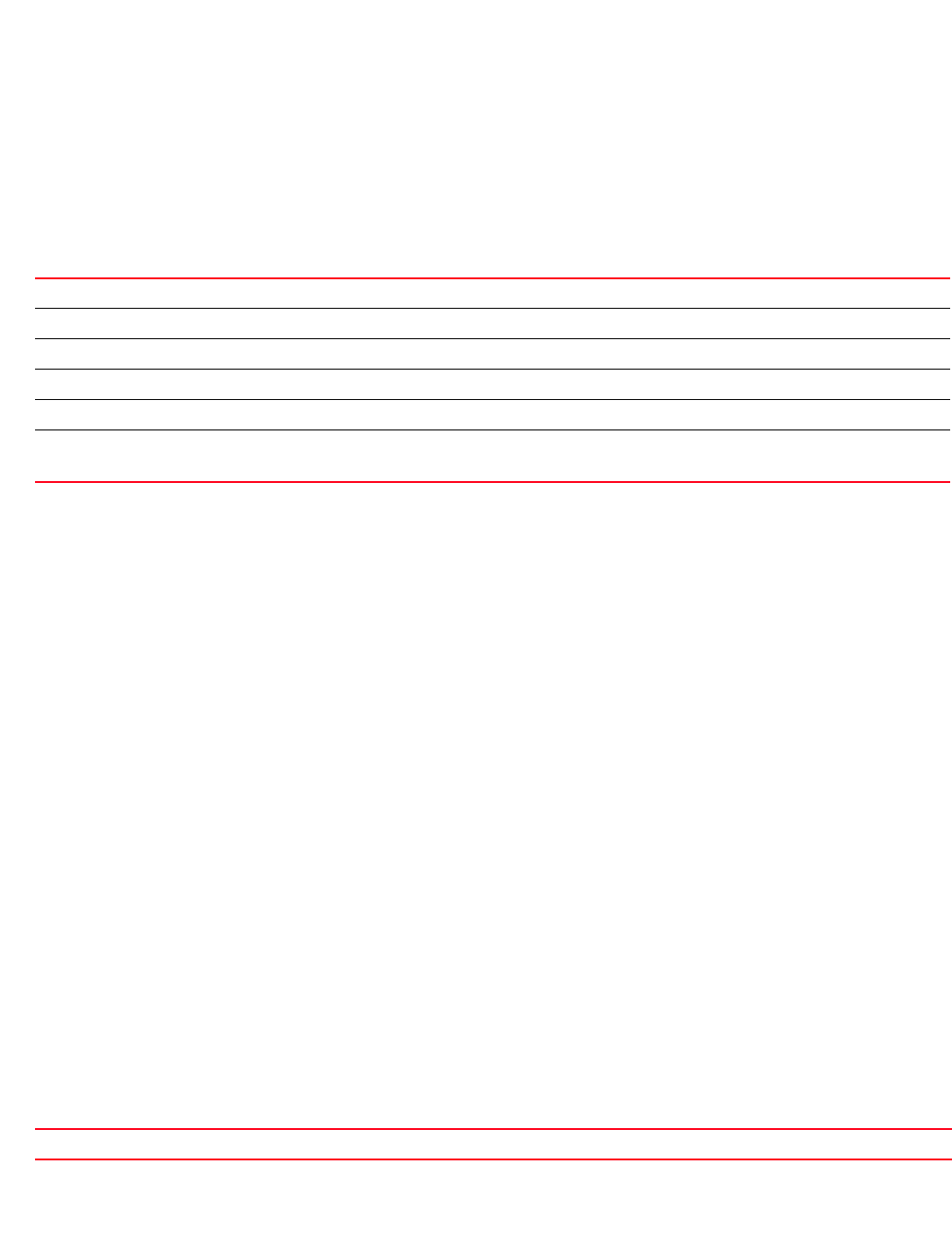
Brocade Mobility RFS4000, RFS6000, and RFS7000 CLI Reference Guide 73
53-1002740-01
3
Supported in the following platforms:
•Access Points — Brocade Mobility 300 Access Point, Brocade Mobility 650 Access Point,
Brocade Mobility 6511 Access Point, Brocade Mobility 71XX Access Point
•Wireless Controllers — Brocade Mobility RFS4000, Brocade Mobility RFS6000, Brocade
Mobility RFS7000
Syntax:
clock set <HH:MM:SS> <1-31> <MONTH> <1993-2035> {on <DEVICE-NAME>}
Parameters
clock set <HH:MM:SS> <1-31> <MONTH> <1993-2035> {on <DEVICE-NAME>}
Example
rfs7000-37FABE#clock set 16:01:45 20 Mar 2012 on rfs7000-37FABE
rfs7000-37FABE#
rfs7000-37FABE#show clock
2012-03-20 16:01:53 UTC
rfs7000-37FABE#
cluster
Privileged Exec Mode Commands
Initiates the cluster context. The cluster context provides centralized management to configure all
cluster members from any one member.
Commands executed under this context are executed on all members of the cluster.
Supported in the following platforms:
•Access Points — Brocade Mobility 300 Access Point, Brocade Mobility 650 Access Point,
Brocade Mobility 6511 Access Point, Brocade Mobility 71XX Access Point
•Wireless Controllers — Brocade Mobility RFS4000, Brocade Mobility RFS6000, Brocade
Mobility RFS7000
Syntax:
cluster start-election
Parameters
cluster start-election
clock set Sets a device’s system clock
<HH:MM:SS> Sets the current time (in military format hours, minutes and seconds)
<1-31> Sets the numerical day of the month
<MONTH> Sets the month of the year from Jan - Dec
<1993-2035> Sets a valid four digit year from 1993 - 2035
on <DEVICE-NAME> Optional. Sets the clock on a specified device
•<DEVICE-NAME> – Specify the name of the AP or wireless controller.
start-election Starts a new cluster master election
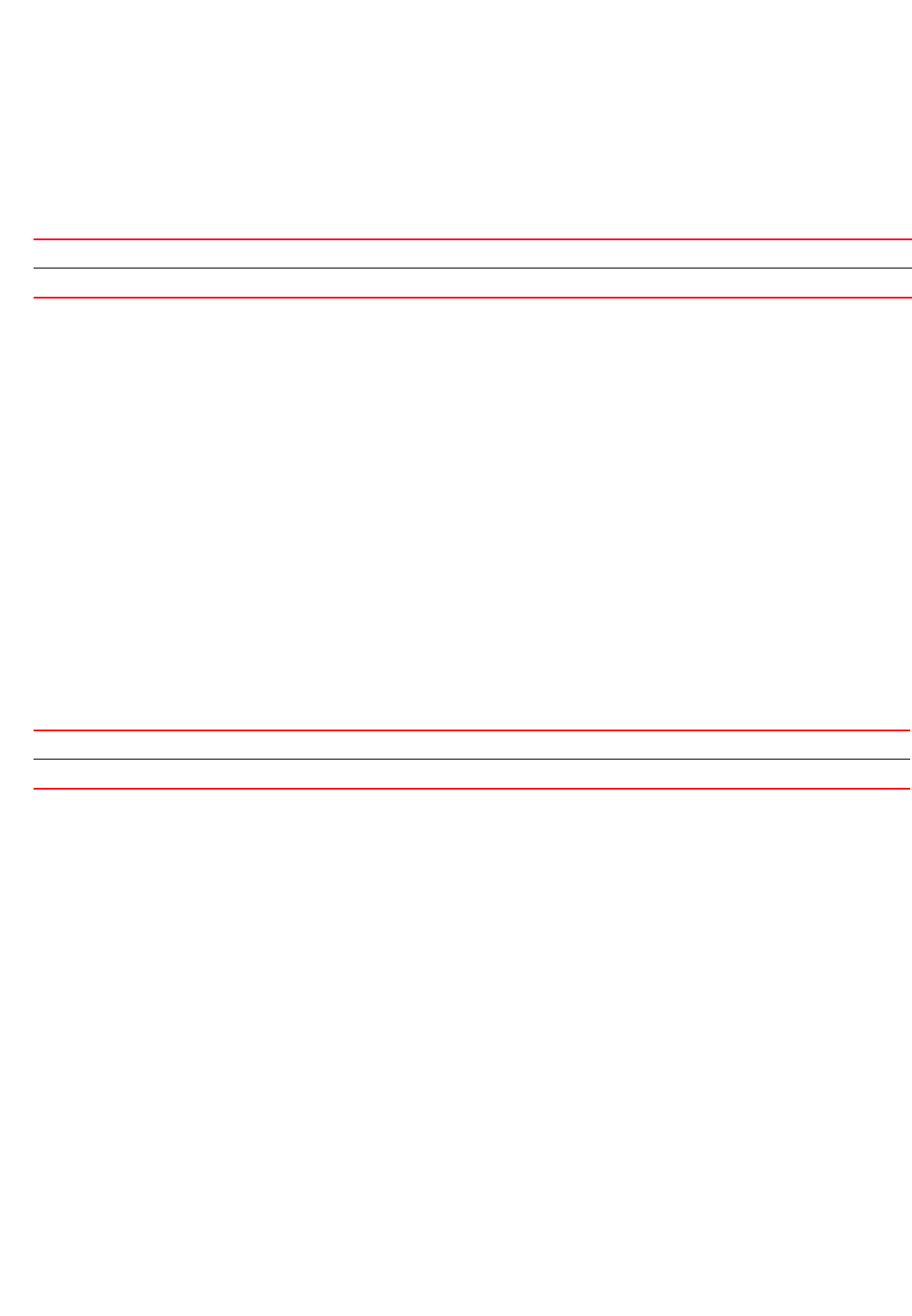
74 Brocade Mobility RFS4000, RFS6000, and RFS7000 CLI Reference Guide
53-1002740-01
3
Example
rfs7000-37FABE#cluster start-election
rfs7000-37FABE#
Related Commands:
configure
Privileged Exec Mode Commands
Enters the configuration mode. Use this command to enter the current device’s configuration
mode, or enable configuration from the terminal.
Supported in the following platforms:
•Access Points — Brocade Mobility 300 Access Point, Brocade Mobility 650 Access Point,
Brocade Mobility 6511 Access Point, Brocade Mobility 71XX Access Point
•Wireless Controllers — Brocade Mobility RFS4000, Brocade Mobility RFS6000, Brocade
Mobility RFS7000
Syntax:
configure {self|terminal}
Parameters
configure {self|terminal}
Example
rfs7000-37FABE#configure self
Enter configuration commands, one per line. End with CNTL/Z.
rfs7000-37FABE(config-device-00-15-70-37-FA-BE)#
rfs7000-37FABE#configure terminal
Enter configuration commands, one per line. End with CNTL/Z.
rfs7000-37FABE(config)#
connect
Privileged Exec Mode Commands
Begins a console connection to a remote device using the remote device’s MiNT ID or name
Supported in the following platforms:
•Access Points — Brocade Mobility 300 Access Point, Brocade Mobility 650 Access Point,
Brocade Mobility 6511 Access Point, Brocade Mobility 71XX Access Point
•Wireless Controllers — Brocade Mobility RFS4000, Brocade Mobility RFS6000, Brocade
Mobility RFS7000
create-cluster Creates a new cluster on a specified device
join-cluster Adds a wireless controller, as cluster member, to an existing cluster of devices
self Optional. Enables the current device’s configuration mode
terminal Optional. Enables configuration from the terminal
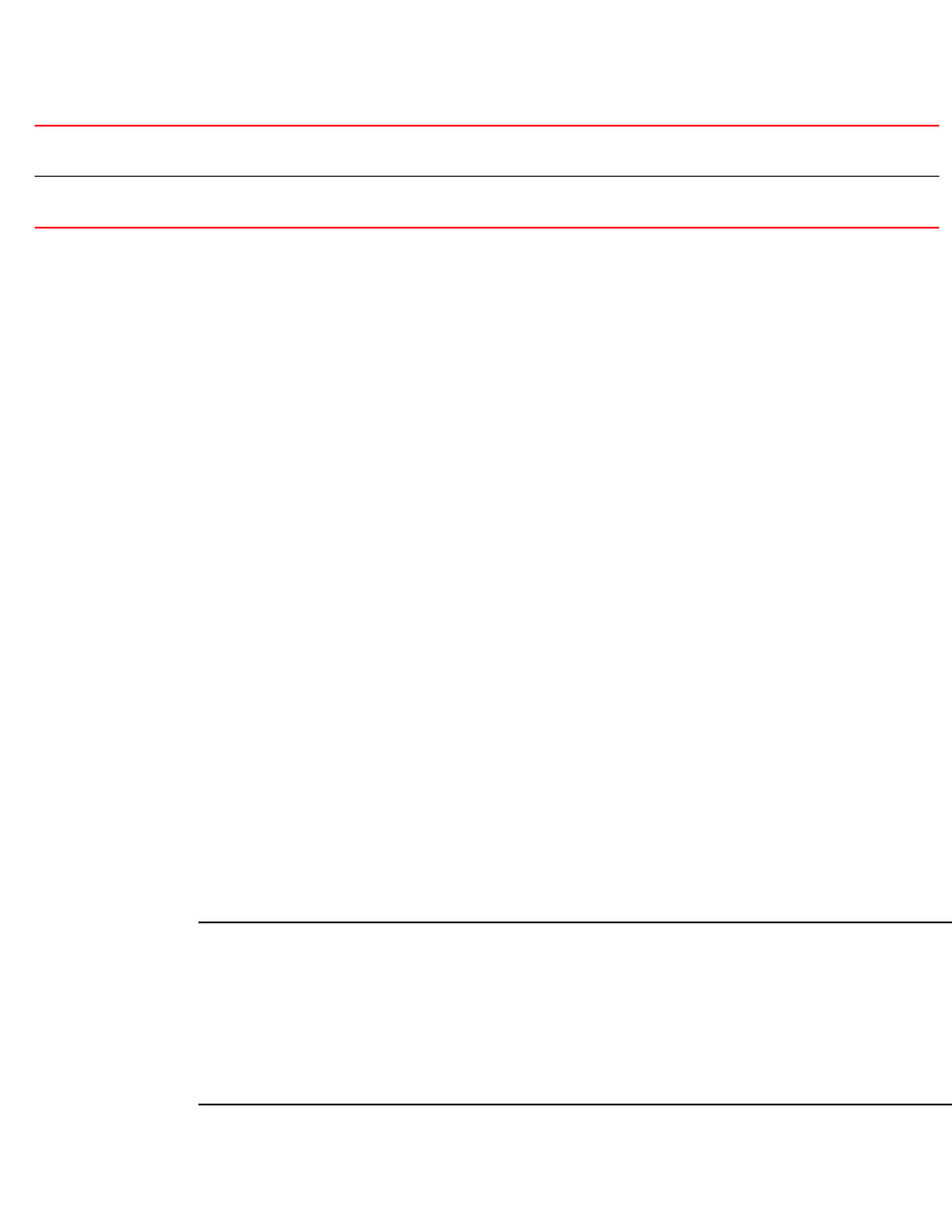
Brocade Mobility RFS4000, RFS6000, and RFS7000 CLI Reference Guide 75
53-1002740-01
3
Syntax:
connect [mint-id <MINT-ID>|<REMOTE-DEVICE-NAME>]
Parameters
connect [mint-id <MINT-ID>|<REMOTE-DEVICE-NAME>]
Example
rfs7000-37FABE#connect mint-id 01.4A.A7.08
Entering character mode
Escape character is '^]'.
BR7131 release 5.4.0.0-015D
BR7131N login: admin
Password:
BR7131N>
rfs7000-37FABE#show mint lsp-db on rfs7000-37FABE
3 LSPs in LSP-db of 70.37.FA.BE:
LSP 01.4A.A7.08 at level 1, hostname "BR7131N", 2 adjacencies, seqnum 284
LSP 70.37.FA.BE at level 1, hostname "rfs7000-37FABE", 1 adjacencies, seqnum
83325
LSP 70.38.06.49 at level 1, hostname "rfs6000-380649", 1 adjacencies, seqnum
9275
rfs7000-37FABE#
rfs7000-37FABE#connect mint-id 70.38.06.49
Entering character mode
Escape character is '^]'.Brocade Mobility RFS6000 release 5.2.3.0-032R
rfs6000-380649 login: admin
Password:
rfs6000-380649>
copy
Privileged Exec Mode Commands
Copies a file (config,log,txt...etc) from any location to the wireless controller and vice-versa
NOTE
Copying a new config file to an existing running-config file merges it with the existing
running-config file on the wireless controller. Both the existing running-config and the new config file
are applied as the current running-config.
Copying a new config file to a start-up config file replaces the existing start-up config file with the
parameters of the new file. It is better to erase the existing start-up config file and then copy the new
config file to the startup config.
Supported in the following platforms:
mint-id <MINT-ID> Connects to a remote system using the MiNT ID
•<MINT-ID> – Specify the remote device’s MiNT ID.
<REMOTE-DEVICE-NAME> Connects to a remote system using its name
•<REMOTE-DEVICE-NAME> – Specify the remote device’s name.
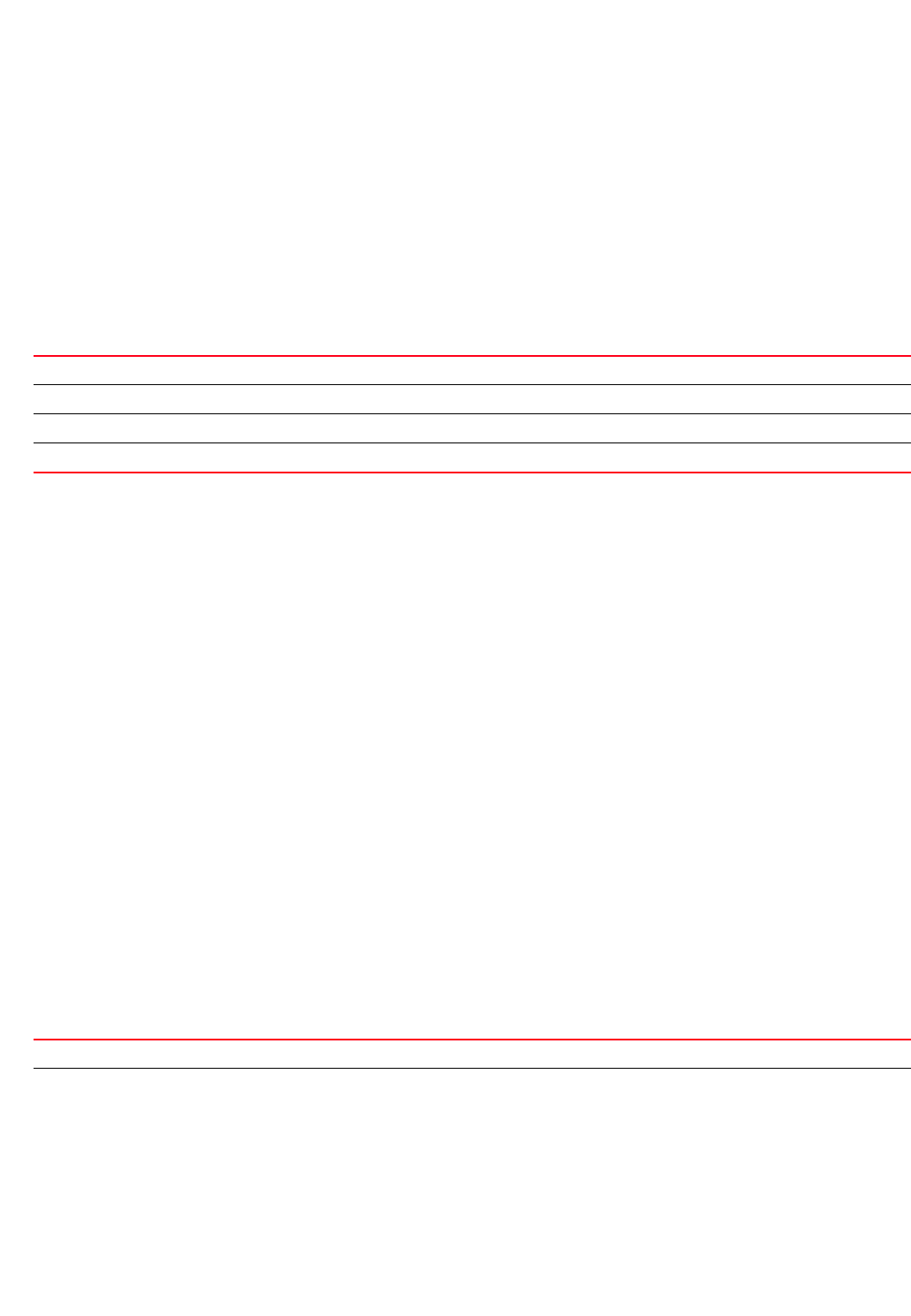
76 Brocade Mobility RFS4000, RFS6000, and RFS7000 CLI Reference Guide
53-1002740-01
3
•Access Points — Brocade Mobility 300 Access Point, Brocade Mobility 650 Access Point,
Brocade Mobility 6511 Access Point, Brocade Mobility 71XX Access Point
•Wireless Controllers — Brocade Mobility RFS4000, Brocade Mobility RFS6000, Brocade
Mobility RFS7000
Syntax:
copy [<SOURCE-FILE>|<SOURCE-URL>] [<DESTINATION-FILE>|<DESTINATION-URL>]
Parameters
copy [<SOURCE-FILE>|<SOURCE-URL>] [<DESTINATION-FILE>|<DESTINATION-URL>]
Example
Transferring file snmpd.log to remote TFTP server.
rfs7000-37FABE#copy flash:/log/snmpd.log
tftp://157.235.208.105:/snmpd.log
Accessing running-config file from remote TFTP server into switch
running-config.
rfs7000-37FABE#copy tftp://157.235.208.105:/running-config running-config
create-cluster
Privileged Exec Mode Commands
Creates a new cluster on a specified device
Supported in the following platforms:
•Access Points — Brocade Mobility 300 Access Point, Brocade Mobility 650 Access Point,
Brocade Mobility 6511 Access Point, Brocade Mobility 71XX Access Point
•Wireless Controllers — Brocade Mobility RFS4000, Brocade Mobility RFS6000, Brocade
Mobility RFS7000
Syntax:
create-cluster name <CLUSTER-NAME> ip <IP> {level [1|2]}
Parameters
create-cluster name <CLUSTER-NAME> ip <IP> {level [1|2]}
<SOURCE-FILE> Specify the source file to copy.
<SOURCE-URL> Specify the source file’s location (URL).
<DESTINATION-FILE> Specify the destination file to copy to.
<DESTINATION-URL> Specify the destination file’s location (URL).
create-cluster Creates a cluster
name
<CLUSTER-NAME>
Configures the cluster name
•<CLUSTER-NAME> – Specify a cluster name.

Brocade Mobility RFS4000, RFS6000, and RFS7000 CLI Reference Guide 77
53-1002740-01
3
Example
rfs7000-37FABE>create-cluster name Cluster1 ip 172.16.10.1 level 1
... creating cluster
... committing the changes
... saving the changes
[OK]
rfs7000-37FABE>
Related Commands:
crypto
Privileged Exec Mode Commands
Enables digital certificate configuration and RSA Keypair management. Digital certificates are
issued by CAs and contain user or device specific information, such as name, public key, IP
address, serial number, company name etc. Use this command to generate, delete, export, or
import encrypted RSA Keypairs and generate Certificate Signing Request (CSR).
This command also enables trustpoint configuration. Trustpoints contain the CA’s identity and
configuration parameters.
Supported in the following platforms:
•Access Points — Brocade Mobility 300 Access Point, Brocade Mobility 650 Access Point,
Brocade Mobility 6511 Access Point, Brocade Mobility 71XX Access Point
•Wireless Controllers — Brocade Mobility RFS4000, Brocade Mobility RFS6000, Brocade
Mobility RFS7000
Syntax:
crypto [key|pki]
crypto key [export|generate|import|zeroise]
crypto key export rsa <RSA-KEYPAIR-NAME> <EXPORT-TO-URL>
{background|on|passphrase}
crypto key export rsa <RSA-KEYPAIR-NAME> <EXPORT-TO-URL>
{background {on <DEVICE-NAME>}|on <DEVICE-NAME>}
crypto key export rsa <RSA-KEYPAIR-NAME> <EXPORT-TO-URL>
{passphrase <KEY-PASSPHRASE> {background {on <DEVICE-NAME>}|on
<DEVICE-NAME>}}
crypto key generate rsa <RSA-KEYPAIR-NAME> <1024-2048> {on <DEVICE-NAME>}
ip <IP> Specifies the device’s IP address used for cluster creation
•<IP> – Specify the device’s IP address in the A.B.C.D format.
level [1|2] Optional. Configures the routing level for this cluster
•1 – Configures level 1 (local) routing
•2 – Configures level 2 (inter-site) routing
cluster Initiates the cluster context. The cluster context provides centralized management to configure all cluster
members from any one member.
join-cluster Adds a wireless controller, as cluster member, to an existing cluster of devices
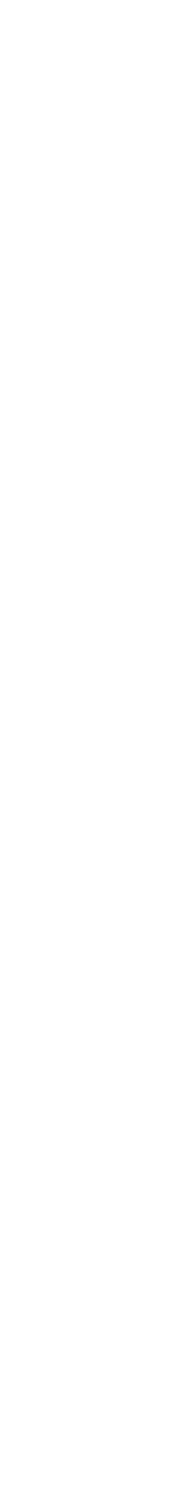
78 Brocade Mobility RFS4000, RFS6000, and RFS7000 CLI Reference Guide
53-1002740-01
3
crypto key import rsa <RSA-KEYPAIR-NAME> <IMPORT-FROM-URL>
{background|on|passphrase}
crypto key import rsa <RSA-KEYPAIR-NAME> <IMPORT-FROM-URL>
{background {on <DEVICE-NAME>}|on <DEVICE-NAME>}
crypto key import rsa <RSA-KEYPAIR-NAME> <IMPORT-FROM-URL>
{passphrase <KEY-PASSPHRASE> {background {on <DEVICE-NAME>}|on
<DEVICE-NAME>}}
crypto key zeroise rsa <RSA-KEYPAIR-NAME> {force {on <DEVICE-NAME>}|on
<DEVICE- NAME>}
crypto pki [authenticate|export|generate|import|zeroise]
crypto pki authenticate <TRUSTPOINT-NAME> <LOCATION-URL>
{background {on <DEVICE-NAME>}|on <DEVICE-NAME>}
crypto pki export [request|trustpoint]
crypto pki export request [generate-rsa-key|use-rsa-key] <RSA-KEYPAIR-NAME>
[autogen-subject-name|subject-name]
crypto pki export request [generate-rsa-key|use-rsa-key] <RSA-KEYPAIR-NAME>
autogen-subject-name [url <EXPORT-TO-URL>, email <SEND-TO-EMAIL>, fqdn
<FQDN>,
ip-address <IP>]
crypto pki export request [generate-rsa-key|use-rsa-key] <RSA-KEYPAIR-NAME>
autogen-subject-name <EXPORT-TO-URL> {background {on <DEVICE-NAME>}|
on <DEVICE-NAME>}
crypto pki export request [generate-rsa-key|use-rsa-key] <RSA-KEYPAIR-NAME>
subject-name <COMMON-NAME> <COUNTRY> <STATE> <CITY> <ORGANIZATION>
<ORGANIZATION-UNIT> [url <EXPORT-TO-URL>, email <SEND-TO-EMAIL>, fqdn
<FQDN>,
ip-address <IP>]
crypto pki export trustpoint <TRUSTPOINT-NAME> <EXPORT-TO-URL> {background
{on <DEVICE-NAME>}|on <DEVICE-NAME>|passphrase <KEY-PASSPHRASE> {background
{on <DEVICE-NAME>}|on <DEVICE-NAME>}}
crypto pki generate self-signed <TRUSTPOINT-NAME> [generate-rsa-key|
use-rsa-key] <RSA-KEYPAIR-NAME> [autogen-subject-name|subject-name]
crypto pki generate self-signed <TRUSTPOINT-NAME> [generate-rsa-key|
use-rsa-key] <RSA-KEYPAIR-NAME> autogen-subject-name {email <SEND-TO-EMAIL>,
fqdn <FQDN>, ip-address <IP>, on <DEVICE-NAME>}
crypto pki generate self-signed <TRUSTPOINT-NAME> [generate-rsa-key|
use-rsa-key] <WORD> subject-name <COMMON-NAME> <COUNTRY> <STATE> <CITY>
<ORGANIZATION> <ORGANIZATION-UNIT> {email <SEND-TO-EMAIL>, fqdn <FQDN>,
ip-address <IP>, on <DEVICE-NAME>}
crypto pki import [certificate|crl|trustpoint]
crypto pki import [certificate|crl] <TRUSTPOINT-NAME> <IMPORT-FROM-URL>
{background {on <DEVICE-NAME>}|on <DEVICE-NAME>}]
crypto pki import trustpoint <TRUSTPOINT-NAME> <IMPORT-FROM-URL>
{background {on <DEVICE-NAME>}|on <DEVICE-NAME>|passphrase <KEY-PASSPHRASE>
{background {on <DEVICE-NAME>}|on <DEVICE-NAME>}}
crypto pki zeroise trustpoint <TRUSTPOINT-NAME> {del-key {on <DEVICE-NAME>}|
on <DEVICE-NAME>}
Parameters
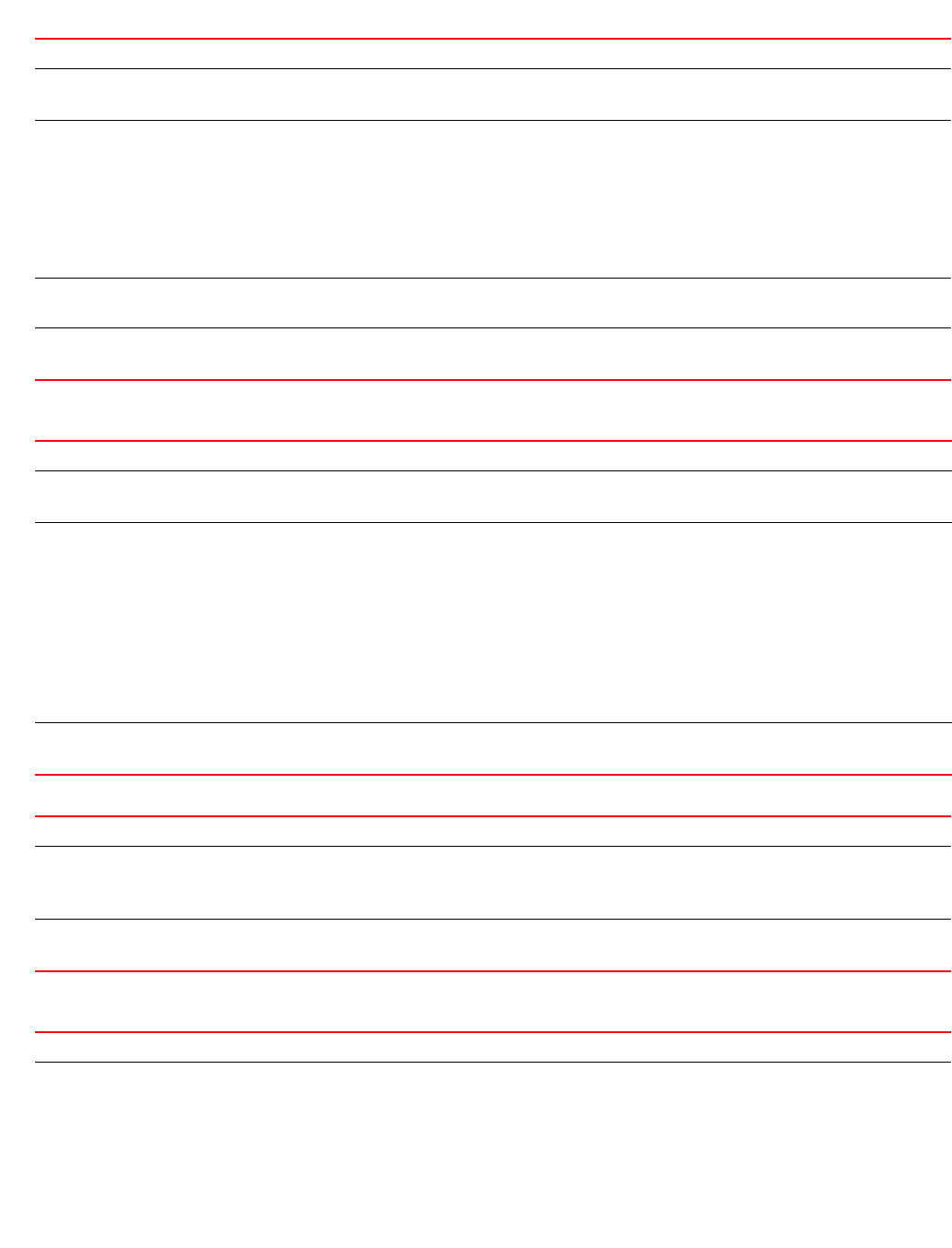
Brocade Mobility RFS4000, RFS6000, and RFS7000 CLI Reference Guide 79
53-1002740-01
3
crypto key export rsa <RSA-KEYPAIR-NAME> <EXPORT-TO-URL>
{background {on <DEVICE-NAME>}|on <DEVICE-NAME>}
crypto key export rsa <RSA-KEYPAIR-NAME> <EXPORT-TO-URL>
{passphrase <KEY-PASSPHRASE> {background {on <DEVICE-NAME>}|on <DEVICE-NAME>}}
crypto key generate rsa <RSA-KEYPAIR-NAME> <1024-2048> {on <DEVICE-NAME>}
crypto key import rsa <RSA-KEYPAIR-NAME> <IMPORT-FROM-URL>
{background {on <DEVICE-NAME>}|on <DEVICE-NAME>}
key Enables RSA Keypair management. Use this command to export, import, generate, or delete a RSA key.
export rsa
<RSA-KEYPAIR-NAME>
Exports an existing RSA Keypair to a specified destination
•<RSA-KEYPAIR-NAME> – Specify the RSA Keypair name.
<EXPORT-TO-URL> Specify the RSA Keypair destination address in the following format:
tftp://<hostname|IP>[:port]/path/file
ftp://<user>:<passwd>@<hostname|IP>[:port]/path/file
sftp://<user>@<hostname|IP>[:port]>/path/file
http://<hostname|IP>[:port]/path/file
cf:/path/file
usb<n>:/path/file
background
{on <DEVICE-NAME>}
Optional. Performs an export operation in the background. Optionally specify the device (AP/wireless
controller) to export to.
on <DEVICE-NAME> Optional. Performs an export operation to a specific device.
•<DEVICE-NAME> – Specify the name of the AP or wireless controller.
key Enables RSA Keypair management. Use this command to export, import, generate, or delete a RSA key.
export rsa Exports a RSA Keypair to a specified destination
•<RSA-KEYPAIR-NAME> – Specify the RSA Keypair name.
<EXPORT-TO-URL>
{passphrase
<KEY-PASSPHRASE>}
Specify the RSA Keypair destination address in the following format:
tftp://<hostname|IP>[:port]/path/file
ftp://<user>:<passwd>@<hostname|IP>[:port]/path/file
sftp://<user>@<hostname|IP>[:port]>/path/file
http://<hostname|IP>[:port]/path/file
cf:/path/file
usb<n>:/path/file
•passphrase – Optional. Encrypts RSA Keypair before exporting
•<KEY-PASSPHRASE> – Specify a passphrase to encrypt the RSA Keypair.
on <DEVICE-NAME> Optional. Performs an export operation on a specified device
•<DEVICE-NAME> – Specify the name of the AP or wireless controller.
key Enables RSA Keypair management. Use this command to export, import, generate, or delete a RSA key.
generate rsa
<RSA-KEYPAIR-NAME>
<1024-2048>
Generates a new RSA Keypair
•<RSA-KEYPAIR-NAME> – Specify the RSA Keypair name.
•<1024-2048> – Sets the size of the RSA key in bits from 1024 - 2048. The default size is 1024.
on <DEVICE-NAME> Optional. Generates the new RSA Keypair on a specified device
•<DEVICE-NAME> – Specify the name of the AP or wireless controller.
key Enables RSA Keypair management. Use this command to export, import, generate, or delete a RSA key.
import rsa
<RSA-KEYPAIR-NAME>
Imports a RSA Keypair from a specified source
•<RSA-KEYPAIR-NAME> – Specify the RSA Keypair name.
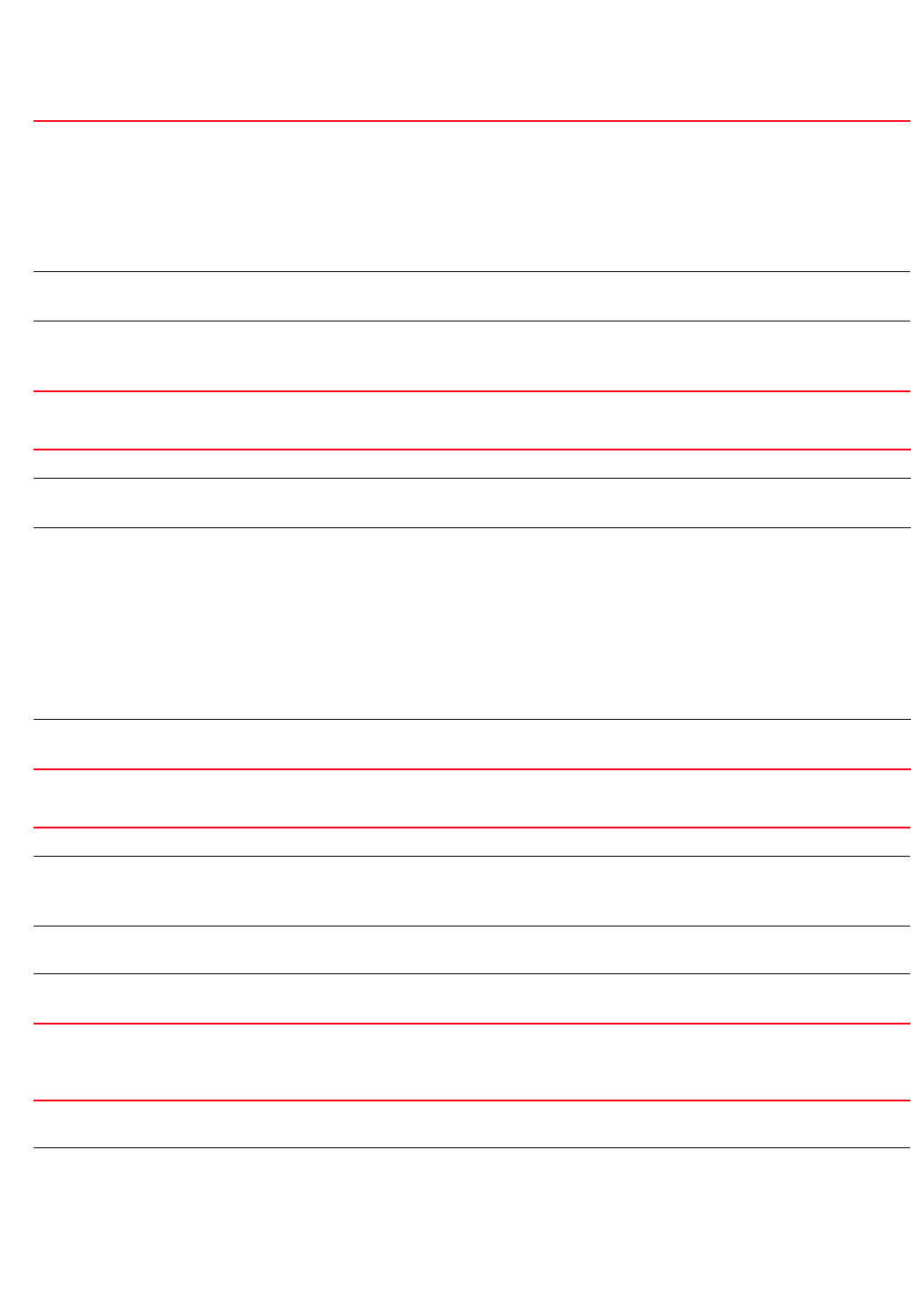
80 Brocade Mobility RFS4000, RFS6000, and RFS7000 CLI Reference Guide
53-1002740-01
3
crypto key import rsa <RSA-KEYPAIR-NAME> <IMPORT-FROM-URL>
{passphrase <KEY-PASSPHRASE> {background {on <DEVICE-NAME>}|on <DEVICE-NAME>}}
crypto key zeroise <RSA-KEYPAIR-NAME> {force {on <DEVICE-NAME>}|on
<DEVICE-NAME>}
crypto pki authenticate <TRUSTPOINT-NAME> <URL> {background {on
<DEVICE-NAME>}|
on <DEVICE-NAME>}
<IMPORT-FROM-URL> Specify the RSA Keypair source address in the following format:
tftp://<hostname|IP>[:port]/path/file
ftp://<user>:<passwd>@<hostname|IP>[:port]/path/file
sftp://<user>@<hostname|IP>[:port]>/path/file
http://<hostname|IP>[:port]/path/file
cf:/path/file
usb<n>:/path/file
on <DEVICE-NAME> Optional. Performs an import operation on a specified device
•<DEVICE-NAME> – Specify the name of the AP or wireless controller.
background
{on <DEVICE-NAME>}
Optional. Performs an import operation in the background
•on <DEVICE-NAME> – Optional. Performs import operation on a specified device
•<DEVICE-NAME> – Specify the name of the AP or wireless controller.
key Enables RSA Keypair management. Use this command to export, import, generate, or delete a RSA key.
import rsa
<RSA-KEYPAIR-NAME>
Decrypts and imports a RSA Keypair from a specified source
•<RSA-KEYPAIR-NAME> – Specify the RSA Keypair name.
<IMPORT-FROM-URL>
{passphrase
<KEY-PASSPHRASE>}
Specify the RSA Keypair source address in the following format:
tftp://<hostname|IP>[:port]/path/file
ftp://<user>:<passwd>@<hostname|IP>[:port]/path/file
sftp://<user>@<hostname|IP>[:port]>/path/file
http://<hostname|IP>[:port]/path/file
cf:/path/file
usb<n>:/path/file
•passphrase – Optional. Decrypts the RSA Keypair before importing it
•<KEY-PASSPHRASE> – Specify the passphrase to decrypt the RSA Keypair.
on <DEVICE-NAME> Optional. Performs import operation on a specified device
•<DEVICE-NAME> – Specify the name of the AP or wireless controller.
key Enables RSA Keypair management. Use this command to export, import, generate, or delete a RSA key.
zeroise rsa
<RSA-KEYPAIR-NAME>
Deletes a specified RSA Keypair
•<RSA-KEYPAIR-NAME> – Specify the RSA Keypair name.
All device certificates associated with this key will also be deleted.
force
{on <DEVICE-NAME>}
Optional. Forces deletion of all certificates associated with the specified RSA Keypair. Optionally specify a
device (AP/wireless controller) on which to force certificate deletion.
on <DEVICE-NAME> Optional. Deletes all certificates associated with the RSA Keypair on a specified device
•<DEVICE-NAME> – Specify the name of the AP or wireless controller.
pki Enables Private Key Infrastructure (PKI) management. Use this command to authenticate, export,
generate, or delete a trustpoint and its associated Certificate Authority (CA) certificates.
authenticate
<TRUSTPOINT-NAME>
Authenticates a trustpoint and imports the corresponding CA certificate
•<TRUSTPOINT-NAME> – Specify the trustpoint name.
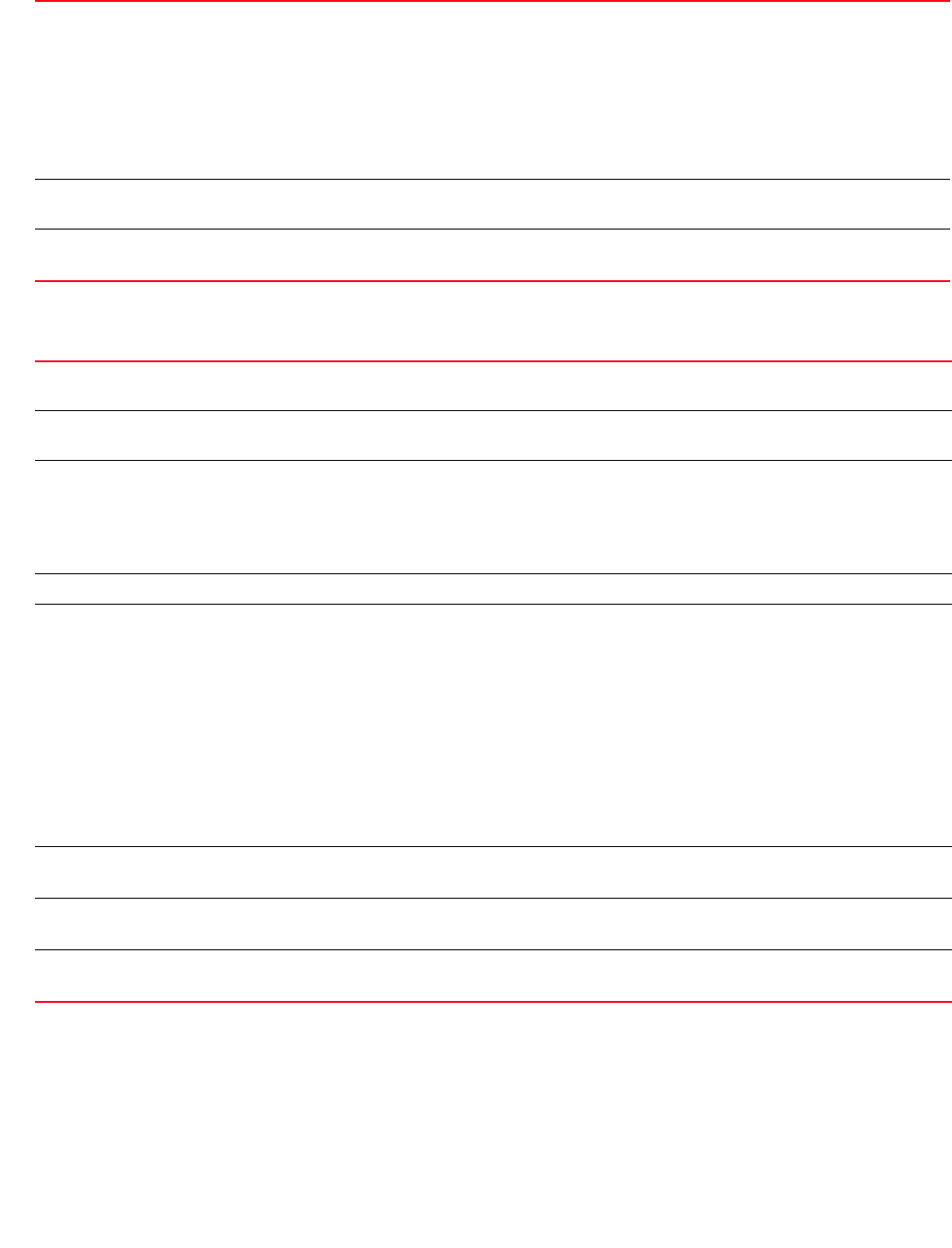
Brocade Mobility RFS4000, RFS6000, and RFS7000 CLI Reference Guide 81
53-1002740-01
3
crypto pki export request [generate-rsa-key|use-rsa-key] <RSA-KEYPAIR-NAME>
autogen-subject-name [url <EXPORT-TO-URL>, email <SEND-TO-EMAIL>, fqdn <FQDN>,
ip-address <IP>]
<URL> Specify CA’s location in the following format:
tftp://<hostname|IP>[:port]/path/file
ftp://<user>:<passwd>@<hostname|IP>[:port]/path/file
sftp://<user>@<hostname|IP>[:port]>/path/file
http://<hostname|IP>[:port]/path/file
cf:/path/file
usb<n>:/path/file
The CA certificate is imported from the specified location.
background
{on <DEVICE-NAME>}
Optional. Performs authentication in the background. Optionally specify a device (AP/wireless controller)
on which to perform authentication.
on <DEVICE-NAME> Optional. Performs authentication on a specified device
•<DEVICE-NAME> – Specify the name of the AP or wireless controller.
pki Enables PKI management. Use this command to authenticate, export, generate, or delete a trustpoint and
its associated CA certificates.
export request Exports Certificate Signing Request (CSR) to the CA for digital identity certificate. The CSR contains
applicant’s details and RSA Keypair’s public key.
[generate-rsa-key|
use-rsa-key]
<RSA-KEYPAIR-NAME>
Generates a new RSA Keypair or uses an existing RSA Keypair
•generate-rsa-key – Generates a new RSA Keypair for digital authentication
•use-rsa-key – Uses an existing RSA Keypair for digital authentication
•<RSA-KEYPAIR-NAME> – If generating a new RSA Keypair, specify a name for it. If using an existing
RSA Keypair, specify its name.
autogen-subject-name Auto generates subject name from configuration parameters. The subject name identifies the certificate.
url <EXPORT-TO-URL>
{background
{on <DEVICE-NAME}|
on <DEVICE-NAME>}
Specify the CA’s location in the following format:
tftp://<hostname|IP>[:port]/path/file
ftp://<user>:<passwd>@<hostname|IP>[:port]/path/file
sftp://<user>@<hostname|IP>[:port]>/path/file
http://<hostname|IP>[:port]/path/file
cf:/path/file
usb<n>:/path/file
The CSR is exported to the specified location.
•background – Optional. Performs an export operation in the background
•on <DEVICE-NAME> – Optional. Performs an export operation to a specified device
•<DEVICE-NAME> – Specify the name of the AP or wireless controller.
email
<SEND-TO-EMAIL>
Exports CSR to a specified e-mail address
•<SEND-TO-EMAIL> – Specify the CA’s e-mail address.
fqdn <FQDN> Exports CSR to a specified Fully Qualified Domain Name (FQDN)
•<FQDN> – Specify the CA’s FQDN.
ip address <IP> Exports CSR to a specified device or system
•<IP> – Specify the CA’s IP address.
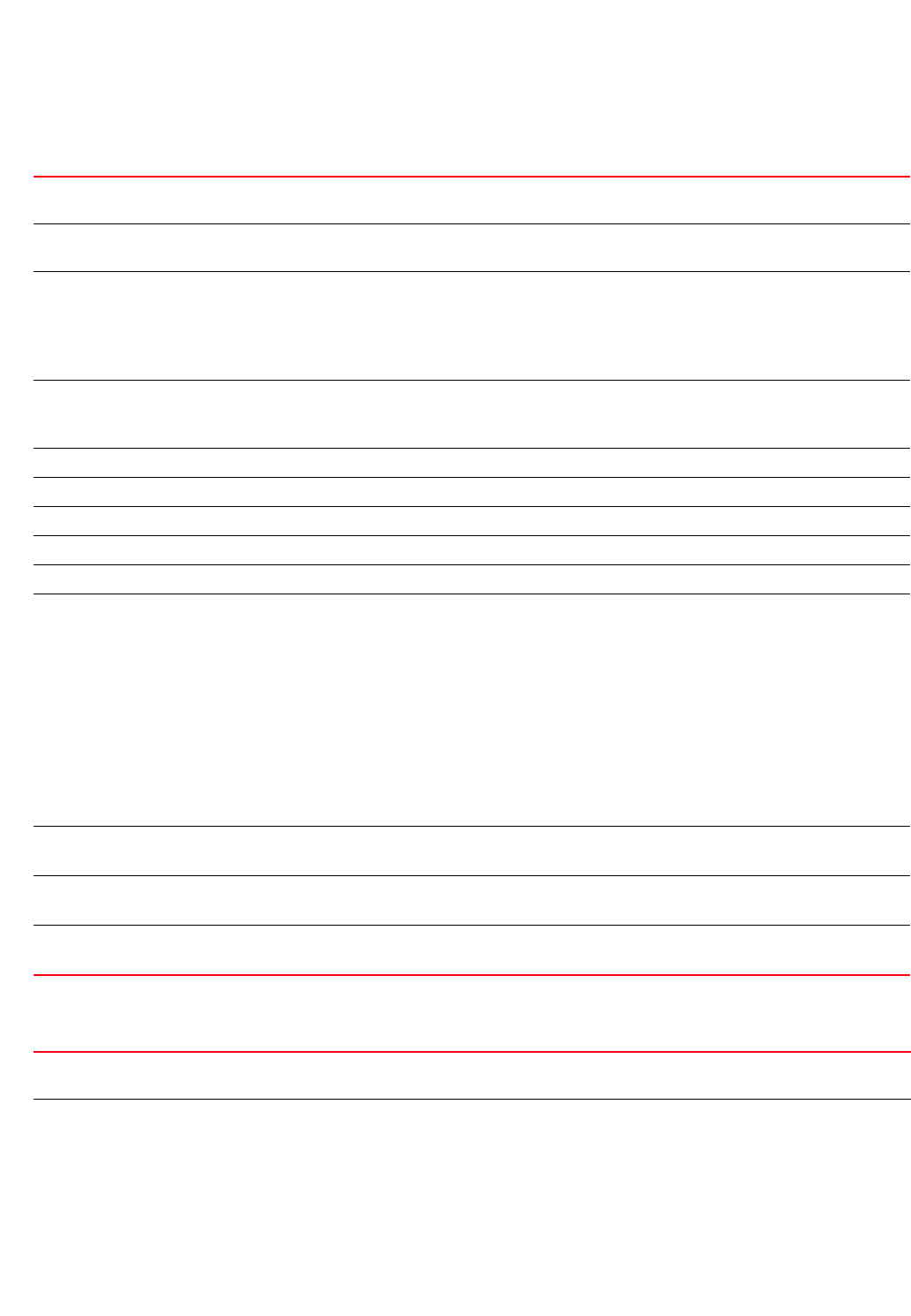
82 Brocade Mobility RFS4000, RFS6000, and RFS7000 CLI Reference Guide
53-1002740-01
3
crypto pki export request [generate-rsa-key|use-rsa-key] <RSA-KEYPAIR-NAME>
subject-name <COUNTRY> <STATE> <CITY> <ORGANIZATION> <ORGANIZATION-UNIT>
[url <EXPORT-TO-URL>, email <SEND-TO-EMAIL>, fqdn <FQDN>, ip-address <IP>]
crypto pki export trustpoint <TRUSTPOINT-NAME> <EXPORT-TO-URL>
{background {on <DEVICE-NAME>}|on <DEVICE-NAME>|passphrase <KEY-PASSPHRASE>
background {on <DEVICE-NAME>}|on <DEVICE-NAME>}}
pki Enables PKI management. Use this command to authenticate, export, generate, or delete a trustpoint and
its associated CA certificates.
export request Exports CSR to the CA for a digital identity certificate. The CSR contains applicant’s details and RSA
Keypair’s public key.
[generate-rsa-key|
use-rsa-key]
<RSA-KEYPAIR-NAME>
Generates a new RSA Keypair or uses an existing RSA Keypair
•generate-rsa-key – Generates a new RSA Keypair for digital authentication
•use-rsa-key – Uses an existing RSA Keypair for digital authentication
•<RSA-KEYPAIR-NAME> – If generating a new RSA Keypair, specify a name for it. If
using an existing RSA Keypair, specify its name.
subject-name
<COMMON-NAME>
Specifies subject name to identify the certificate
•<COMMON-NAME> – Sets the common name used with the CA certificate. The name should enable
you to identify the certificate easily (2 to 64 characters in length).
<COUNTRY> Sets the deployment country code (2 character ISO code)
<STATE> Sets the state name (2 to 64 characters in length)
<CITY> Sets the city name (2 to 64 characters in length)
<ORGANIZATION> Sets the organization name (2 to 64 characters in length)
<ORGANIZATION-UNIT> Sets the organization unit (2 to 64 characters in length)
url <EXPORT-TO-URL>
{background
{on <DEVICE-NAME}|
on <DEVICE-NAME>}
Specify the CA’s location in the following format:
tftp://<hostname|IP>[:port]/path/file
ftp://<user>:<passwd>@<hostname|IP>[:port]/path/file
sftp://<user>@<hostname|IP>[:port]>/path/file
http://<hostname|IP>[:port]/path/file
cf:/path/file
usb<n>:/path/file
The CSR is exported to the specified location.
•background – Optional. Performs an export operation in the background
•on <DEVICE-NAME> – Optional. Performs an export operation to a specific device
•<DEVICE-NAME> – Specify the name of the AP or wireless controller.
email
<SEND-TO-EMAIL>
Exports CSR to a specified e-mail address
•<SEND-TO-EMAIL> – Specify the CA’s e-mail address.
fqdn <FQDN> Exports CSR to a specified FQDN
•<FQDN> – Specify the CA’s FQDN.
ip address <IP> Exports CSR to a specified device or system
•<IP> – Specify the CA’s IP address.
pki Enables PKI management. Use this command to authenticate, export, generate, or delete a trustpoint and
its associated CA certificates.
export trustpoint
<TRUSTPOINT-NAME>
Exports a trustpoint along with CA certificate, Certificate Revocation List (CRL), server certificate, and
private key
•<TRUSTPOINT-NAME> – Specify the trustpoint name.
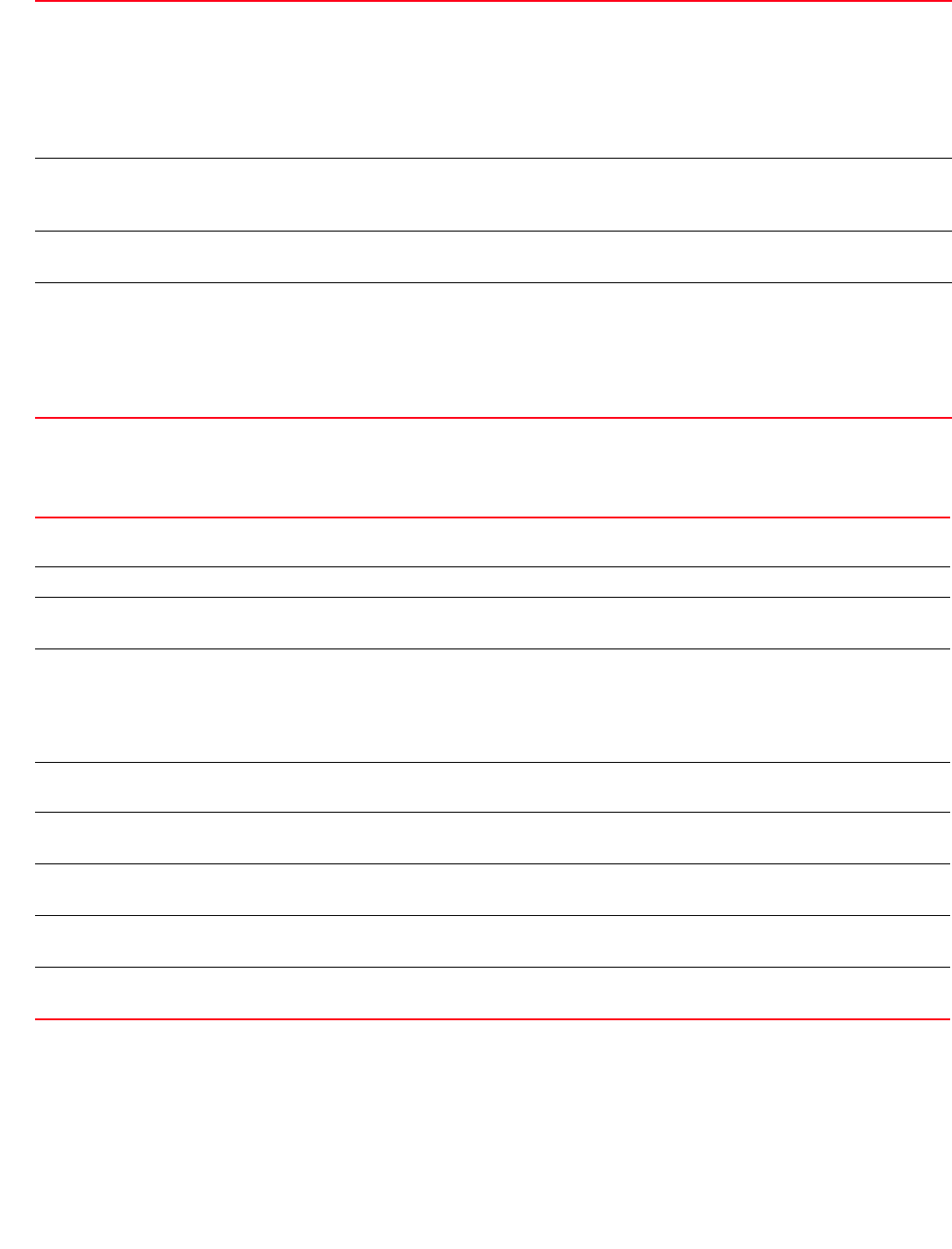
Brocade Mobility RFS4000, RFS6000, and RFS7000 CLI Reference Guide 83
53-1002740-01
3
crypto pki generate self-signed <TRUSTPOINT-NAME>
[generate-rsa-key|use-rsa-key]
<RSA-KEYPAIR-NAME> autogen-subject-name [email <SEND-TO-EMAIL>, fqdn <FQDN>,
ip-address <IP>, on <DEVICE-NAME>]
<EXPORT-TO-URL> Specify the destination address in the following format:
tftp://<hostname|IP>[:port]/path/file
ftp://<user>:<passwd>@<hostname|IP>[:port]/path/file
sftp://<user>@<hostname|IP>[:port]>/path/file
http://<hostname|IP>[:port]/path/file
cf:/path/file
usb<n>:/path/file
background
{on <DEVICE-NAME>}
Optional. Performs an export operation in the background
•on <DEVICE-NAME> – Optional. Performs an export operation to a specified device
•<DEVICE-NAME> – Specify the name of the AP or wireless controller.
on <DEVICE-NAME> Optional. Performs an export operation to a specified device
•<DEVICE-NAME> – Specify the name of the AP or wireless controller.
passphrase
<KEY-PASSPHRASE>
{background {on
<DEVICE-NAME>}|
on <DEVICE-NAME>}
Optional. Encrypts the key with a passphrase before exporting
•<KEY-PASSPHRASE> – Specify the passphrase.
•background – Optional. Performs an export operation in the background
•on <DEVICE-NAME> – Optional. Performs an export operation to a specified
device
•<DEVICE-NAME> – Specify the name of the AP or wireless controller.
pki Enables PKI management. Use this command to authenticate, export, generate, or delete a trustpoint and
its associated CA certificates.
generate Generates a CA certificate and a trustpoint
self-signed
<TRUSTPOINT-NAME>
Generates a self-signed CA certificate and a trustpoint
•<TRUSTPOINT-NAME> – Specify a name for the certificate and its trustpoint.
[generate-rsa-key|
use-rsa-key]
<RSA-KEYPAIR-NAME>
Generates a new RSA Keypair, or uses an existing RSA Keypair
•generate-rsa-key – Generates a new RSA Keypair for digital authentication
•use-rsa-key – Uses an existing RSA Keypair for digital authentication
•<RSA-KEYPAIR-NAME> – If generating a new RSA Keypair, specify a name for it. If using an existing
RSA Keypair, specify its name.
autogen-subject-name Auto generates the subject name from the configuration parameters. The subject name helps to identify
the certificate
email
<SEND-TO-EMAIL>
Exports CSR to a specified e-mail address
•<SEND-TO-EMAIL> – Specify the CA’s e-mail address.
fqdn <FQDN> Exports CSR to a specified FQDN
•<FQDN> – Specify the CA’s FQDN.
ip-address <IP> Exports CSR to a specified device or system
•<IP> – Specify the CA’s IP address.
on <DEVICE-NAME> Exports the CSR on a specified device
•<DEVICE-NAME> – Specify the name of the AP or wireless controller.
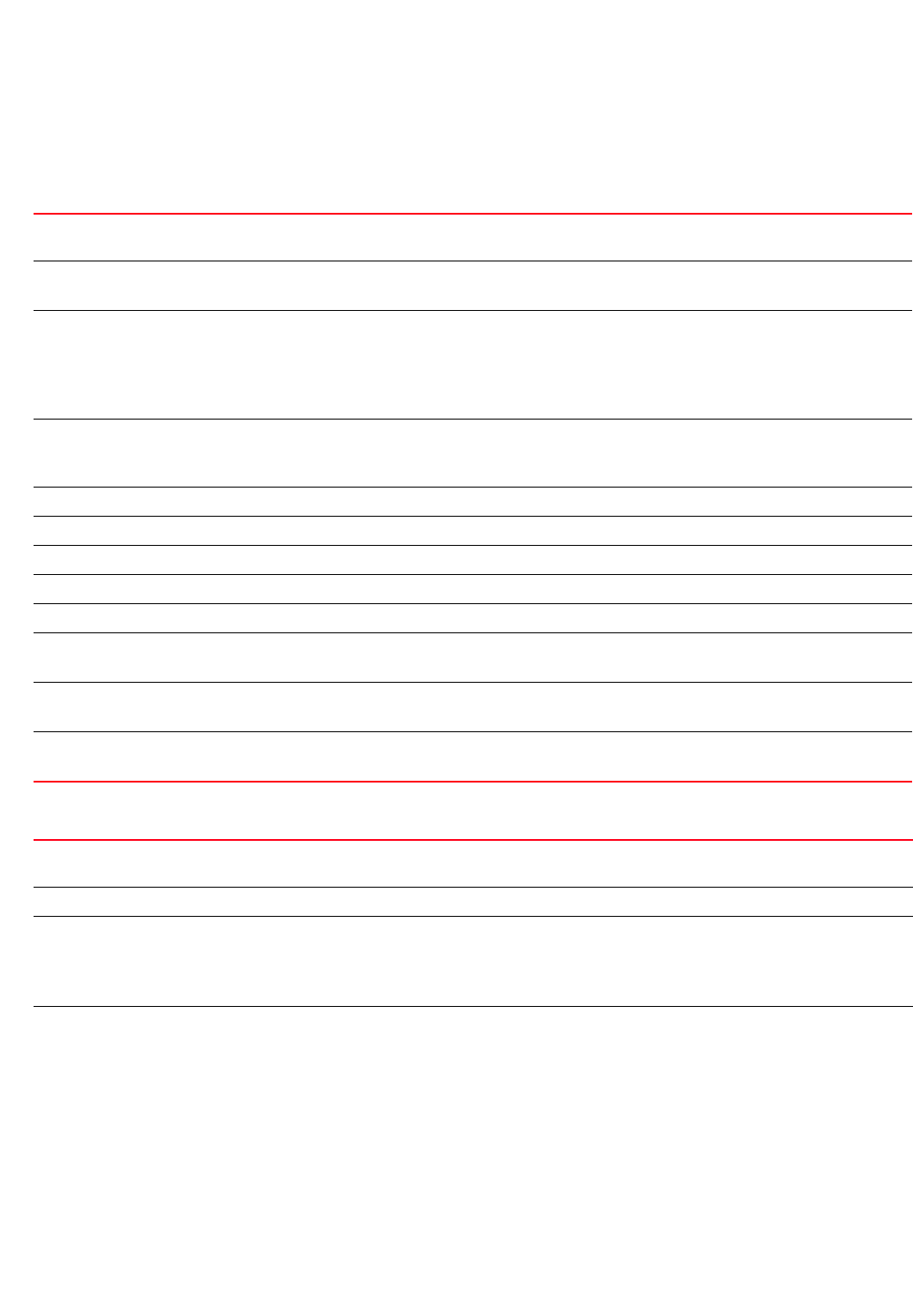
84 Brocade Mobility RFS4000, RFS6000, and RFS7000 CLI Reference Guide
53-1002740-01
3
crypto pki generate self-signed <TRUSTPOINT-NAME>
[generate-rsa-key|use-rsa-key]
<RSA-KEYPAIR-NAME> subject-name <COMMON-NAME> <COUNTRY> <STATE> <CITY>
<ORGANIZATION> <ORGANIZATION-UNIT> [email <SEND-TO-EMAIL>, fqdn <FQDN>,
ip-address <IP>, on <DEVICE-NAME>]
crypto pki import [certificate|crl] <TRUSTPOINT-NAME> <IMPORT-FROM-URL>
{background {on <DEVICE-NAME>}|on <DEVICE--NAME>}
pki Enables PKI management. Use this command to authenticate, export, generate, or delete a trustpoint and
its associated CA certificates.
generate self-signed
<TRUSTPOINT-NAME>
Generates a self-signed CA certificate and a trustpoint
•<TRUSTPOINT-NAME> – Specify a name for the certificate and its trustpoint.
[generate-rsa-key|
use-rsa-key]
<RSA-KEYPAIR-NAME>
Generates a new RSA Keypair, or uses an existing RSA Keypair
•generate-rsa-key – Generates a new RSA Keypair for digital authentication
•use-rsa-key – Uses an existing RSA Keypair for digital authentication
•<RSA-KEYPAIR-NAME> – If generating a new RSA Keypair, specify a name for it. If using an existing
RSA Keypair, specify its name.
subject-name
<COMMON-NAME>
Specify a subject name to identify the certificate.
•<COMMON-NAME> – Specify the common name used with the CA certificate. The name should
enable you to identify the certificate easily.
<COUNTRY> Sets the deployment country code (2 character ISO code)
<STATE> Sets the state name (2 to 64 characters in length)
<CITY> Sets the city name (2 to 64 characters in length)
<ORGANIZATION> Sets the organization name (2 to 64 characters in length)
<ORGANIZATION-UNIT> Sets the organization unit (2 to 64 characters in length)
email
<SEND-TO-EMAIL>
Exports the CSR to a specified e-mail address
•<SEND-TO-EMAIL> – Specify the CA’s e-mail address.
fqdn <FQDN> Exports the CSR to a specified FQDN
•<FQDN> – Specify the CA’s FQDN.
ip address <IP> Exports the CSR to a specified device or system
•<IP> – Specify the CA’s IP address.
pki Enables PKI management. Use this command to authenticate, export, generate, or delete a trustpoint and
its associated CA certificates.
import Imports certificates, Certificate Revocation List (CRL), or a trustpoint to the selected device
[certificate|crl]
<TRUSTPOINT-NAME>
Imports a signed server certificate or CRL
•certificate – Imports signed server certificate
•crl – Imports CRL
•<TRUSTPOINT-NAME> – Specify the trustpoint name (should be authenticated).
<IMPORT-FROM-URL> Specify the signed server certificate or CRL source address in the following format:
tftp://<hostname|IP>[:port]/path/file
ftp://<user>:<passwd>@<hostname|IP>[:port]/path/file
sftp://<user>@<hostname|IP>[:port]>/path/file
http://<hostname|IP>[:port]/path/file
cf:/path/file
usb<n>:/path/file
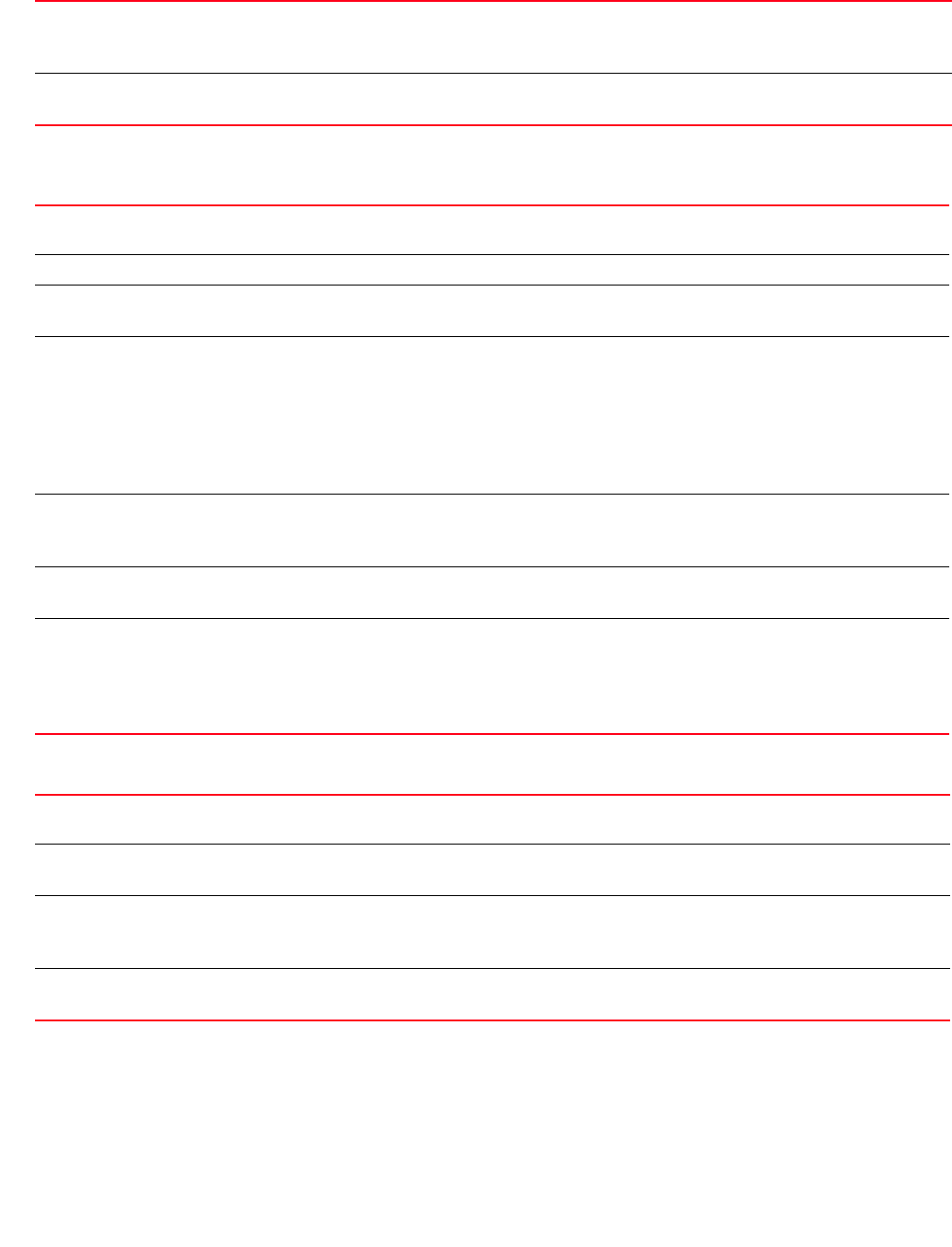
Brocade Mobility RFS4000, RFS6000, and RFS7000 CLI Reference Guide 85
53-1002740-01
3
crypto pki import trustpoint <TRUSTPOINT-NAME> <IMPORT-FROM-URL>
{background {on <DEVICE-NAME>}|on <DEVICE-NAME>|passphrase <KEY-PASSPHRASE>
{background {on <DEVICE-NAME>}|on <DEVICE-NAME>}}
crypto pki zeroise trustpoint <TRUSTPOINT-NAME> {del-key {on <DEVICE-NAME>}|
on <DEVICE-NAME>}
Example
rfs7000-37FABE>crypto key generate rsa key 1025
RSA Keypair successfully generated
rfs7000-37FABE>
background
{on <DEVICE-NAME>}
Optional. Performs import operation in the background
•on <DEVICE-NAME> – Optional. Performs import operation on a specified device
•<DEVICE-NAME> – Specify the name of the AP or wireless controller.
on <DEVICE-NAME> Optional. Performs import operation on a specified device
•<DEVICE-NAME> – Specify the name of the AP or wireless controller.
pki Enables PKI management. Use this command to authenticate, export, generate, or delete a trustpoint and
its associated CA certificates.
import Imports certificates, CRL, or a trustpoint to the selected device
trustpoint
<TRUSTPOINT-NAME>
Imports a trustpoint and its associated CA certificate, server certificate, and private key
•<TRUSTPOINT-NAME> – Specify the trustpoint name (should be authenticated).
<IMPORT-FROM-URL> Specify the trustpoint source address in the following format:
tftp://<hostname|IP>[:port]/path/file
ftp://<user>:<passwd>@<hostname|IP>[:port]/path/file
sftp://<user>@<hostname|IP>[:port]>/path/file
http://<hostname|IP>[:port]/path/file
cf:/path/file
usb<n>:/path/file
background
{on <DEVICE-NAME>}
Optional. Performs import operation in the background
•on <DEVICE-NAME> – Optional. Performs import operation on a specified device
•<DEVICE-NAME> – Specify the name of the AP or wireless controller.
on <DEVICE-NAME> Optional. Performs import operation on a specified device
•<DEVICE-NAME> – Specify the name of the AP or wireless controller.
passphrase
<KEY-PASSPHRASE>
{background
{on <DEVICE-NAME>}|
on <DEVICE-NAME>}
Optional. Encrypts trustpoint with a passphrase before importing it
•<KEY-PASSPHRASE> – Specify a passphrase.
•background – Optional. Imports the encrypted trustpoint in the background
•on <DEVICE-NAME> – Optional. Imports the encrypted trustpoint on a specified device
•<DEVICE-NAME> – Specify the name of the AP or wireless controller.
pki Enables PKI management. Use this command to authenticate, export, generate, or delete a trustpoint and
its associated CA certificates.
zeroise
<TRUSTPOINT-NAME>
Deletes a trustpoint and its associated CA certificate, server certificate, and private key
•<TRUSTPOINT-NAME> – Specify the trustpoint name (should be authenticated).
del-key
{on <DEVICE-NAME>}
Optional. Deletes the private key associated with the server certificate
•on <DEVICE-NAME> – Optional. Deletes private key on a specific device
•<DEVICE-NAME> – Specify the name of the AP or wireless controller.
on <DEVICE-NAME> Optional. Deletes the trustpoint on a specified device
•<DEVICE-NAME> – Specify the name of the AP or wireless controller.
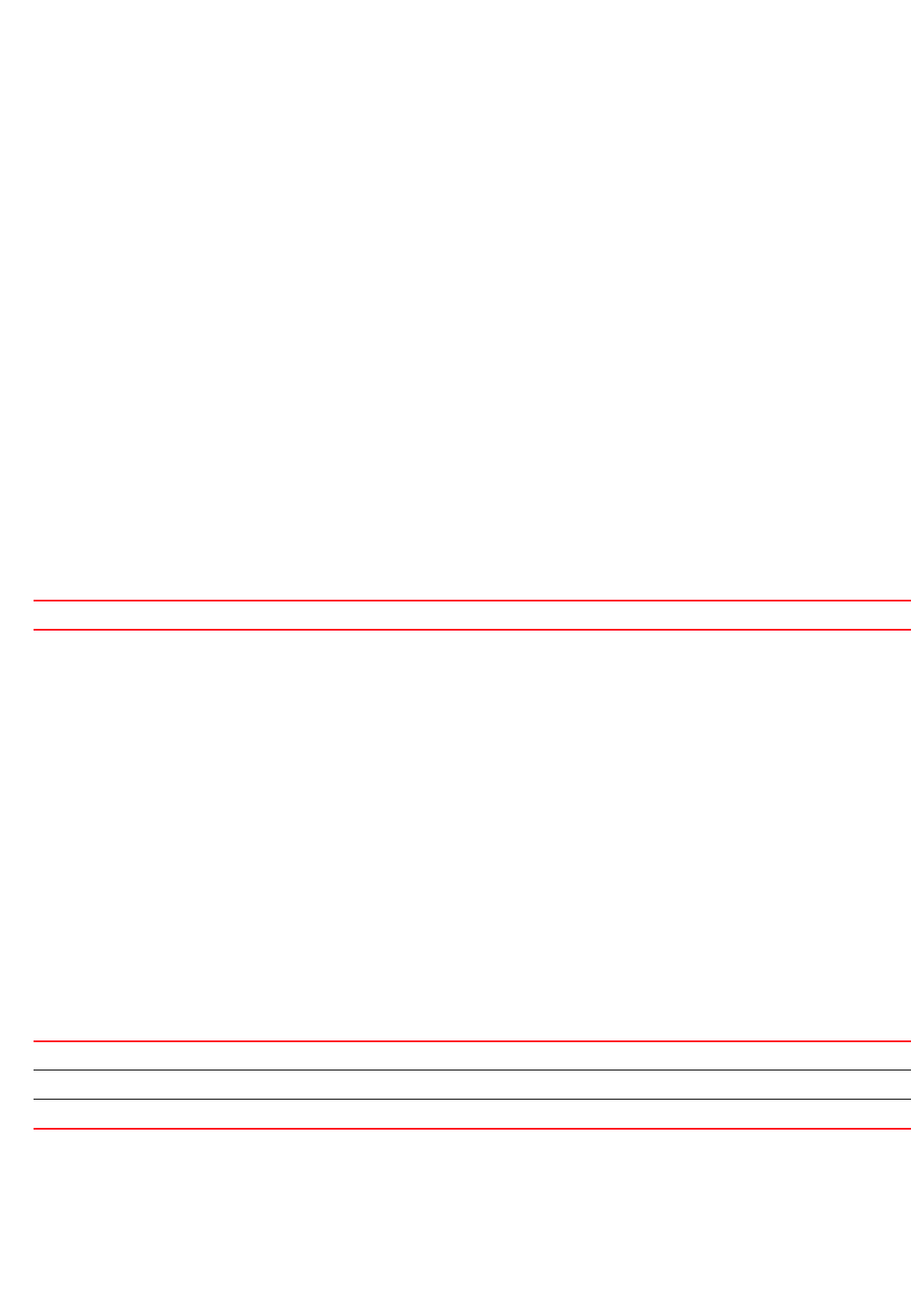
86 Brocade Mobility RFS4000, RFS6000, and RFS7000 CLI Reference Guide
53-1002740-01
3
rfs7000-37FABE>crypto key import rsa moto123 url passphrase word background on
rfs7000-37FABE
RSA key import operation is started in background
rfs7000-37FABE>
rfs7000-37FABE>crypto pki generate self-signed word generate-rsa-key word
autogen-subject-name fqdn word
Successfully generated self-signed certificate>
rfs7000-37FABE>crypto pki zeroize trustpoint word del-key on rfs7000-37FABE
Successfully removed the trustpoint and associated certificates
%Warning: Applications associated with the trustpoint will start using
default-trustpoint
rfs7000-37FABE>
rfs7000-37FABE>crypto pki authenticate word url background on rfs7000-37FABE
Import of CA certificate started in background
rfs7000-37FABE#>
rfs7000-37FABE>crypto pki import trustpoint word url passphrase word on
rfs7000-37FABE
Import operation started in background
rfs7000-37FABE>
Related Commands:
delete
Privileged Exec Mode Commands
Deletes a specified file from the device’s file system
Supported in the following platforms:
•Access Points — Brocade Mobility 300 Access Point, Brocade Mobility 650 Access Point,
Brocade Mobility 6511 Access Point, Brocade Mobility 71XX Access Point
•Wireless Controllers — Brocade Mobility RFS4000, Brocade Mobility RFS6000, Brocade
Mobility RFS7000
Syntax:
delete [/force <FILE>|/recursive <FILE>|<FILE>]
Parameters
delete [/force <FILE>|/recursive <FILE>|<FILE>]
Example
rfs7000-37FABE#delete flash:/out.tar flash:/out.tar.gz
Delete flash:/out.tar [y/n]? y
Delete flash:/out.tar.gz [y/n]? y
no Removes server certificates, trustpoints and their associated certificates
/force Forces deletion without a prompt
/recursive Performs a recursive delete
<FILE> Specifies the filenames to delete

Brocade Mobility RFS4000, RFS6000, and RFS7000 CLI Reference Guide 87
53-1002740-01
3
rfs7000-37FABE#delete /force flash:/tmp.txt
rfs7000-37FABE#
rfs7000-37FABE#delete /recursive flash:/backup/
Delete flash:/backup//fileMgmt_350_180B.core
[y/n]? y
Delete
flash:/backup//fileMgmt_350_18212X.core_bk
[y/n]? n
Delete flash:/backup//imish_1087_18381X.core.gz
[y/n]? n
rfs7000-37FABE#
diff
Privileged Exec Mode Commands
Displays the differences between two files on a device’s file system or a particular URL
Supported in the following platforms:
•Access Points — Brocade Mobility 300 Access Point, Brocade Mobility 650 Access Point,
Brocade Mobility 6511 Access Point, Brocade Mobility 71XX Access Point
•Wireless Controllers — Brocade Mobility RFS4000, Brocade Mobility RFS6000, Brocade
Mobility RFS7000
Syntax:
diff [<FILE>|<URL>] [<FILE>|<URL>]
Parameters
diff [<FILE>|<URL>] [<FILE>|<URL>]
Example
rfs7000-37FABE#diff startup-config running-config
--- startup-config
+++ running-config
@@ -1,3 +1,4 @@
+!### show running-config
!
! Configuration of Brocade Mobility RFS7000 version 5.4.0.0-015D
!
@@ -327,44 +328,38 @@
logging buffered warnings
!
br71xx 00-04-96-4A-A7-08
- radio-count 2
use profile default-br71xx
<FILE> The first <FILE> is the source file for the diff command. The second <FILE> is used for comparison.
<URL> The first <URL> is the source file’s URL. The second <URL> is the second file’s URL.
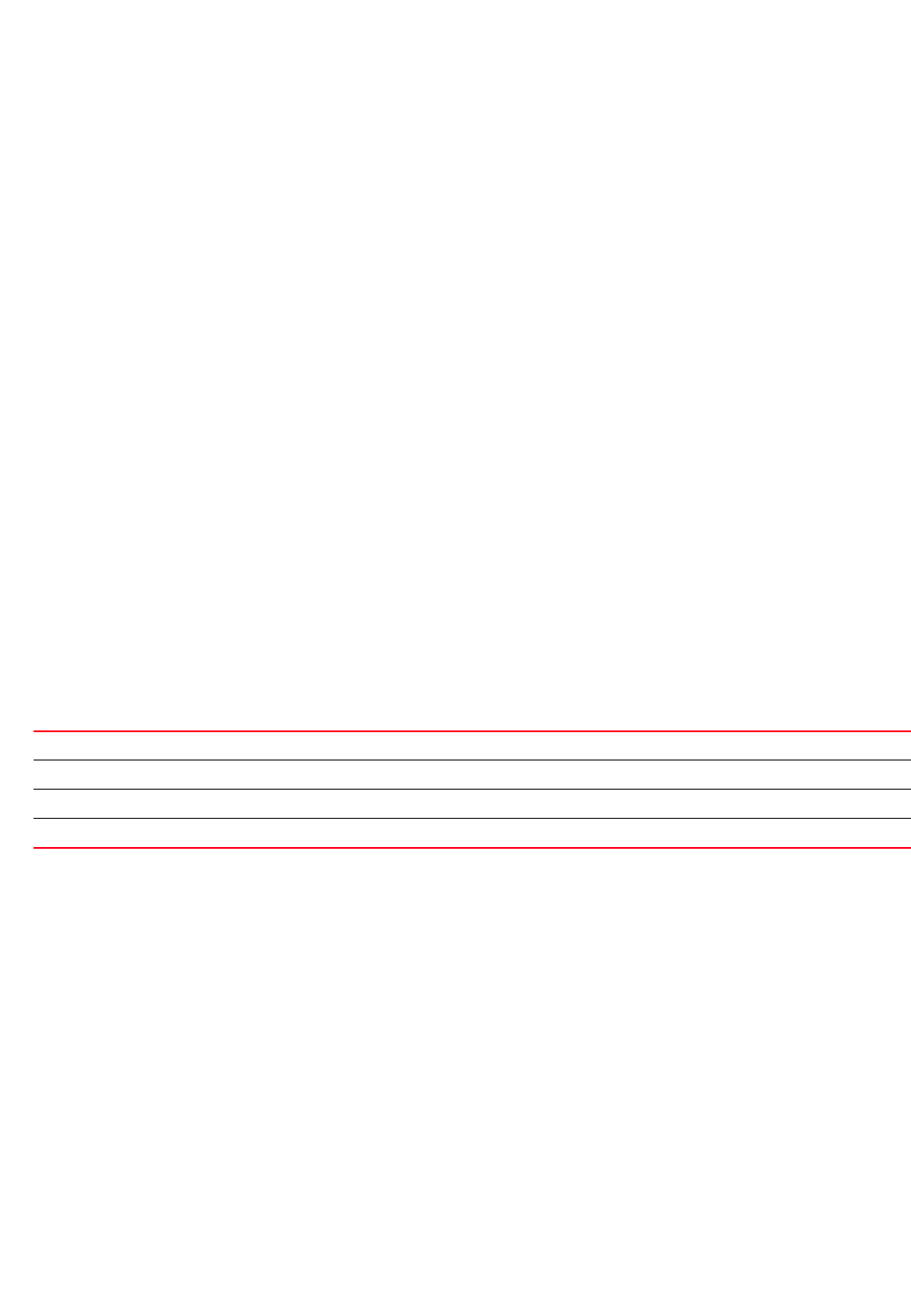
88 Brocade Mobility RFS4000, RFS6000, and RFS7000 CLI Reference Guide
53-1002740-01
3
use rf-domain default
- hostname br71xx-4AA708
- license AP VIRTUAL_CONTROLLER_DEFAULT_AP_LICENSE
- no staging-config-learnt
- model-number Brocade Mobility 7131 Access PointN-WW
+ hostname Brocade Mobility 7131 Access PointN
+ ip default-gateway 172.16.10.7
+ interface vlan1
+ ip address 172.16.10.23/24
+ controller host 172.16.10.7
--More--
dir
Privileged Exec Mode Commands
Lists files on a device’s file system
Supported in the following platforms:
•Access Points — Brocade Mobility 300 Access Point, Brocade Mobility 650 Access Point,
Brocade Mobility 6511 Access Point, Brocade Mobility 71XX Access Point
•Wireless Controllers — Brocade Mobility RFS4000, Brocade Mobility RFS6000, Brocade
Mobility RFS7000
Syntax:
dir {/all|/recursive|<DIR>|all-filesystems}
Parameters
dir {/all|/recursive|<DIR>|all-filesystems}
Example
rfs7000-37FABE#dir
Directory of flash:/.
drwx Wed Mar 21 04:08:22 2012 log
drwx Fri Jul 8 10:20:23 2011 test
drwx Mon Jul 18 09:46:35 2011 cache
drwx Tue Mar 20 10:11:09 2012 crashinfo
drwx Sat Jan 1 00:00:25 2000 hotspot
drwx Sat Jan 1 00:00:09 2000 floorplans
drwx Mon Mar 19 13:57:43 2012 startuplog
-rw- 373760 Thu Mar 15 12:15:07 2012 out.tar
rfs7000-37FABE#
rfs7000-37FABE#dir all-filesystems
Directory of flash:/
drwx Wed Mar 21 04:08:22 2012 log
/all Optional. Lists all files
/recursive Optional. Lists files recursively
<DIR> Optional. Lists files in the named file path
all-filesystems Optional. Lists files on all file systems

Brocade Mobility RFS4000, RFS6000, and RFS7000 CLI Reference Guide 89
53-1002740-01
3
drwx Fri Jul 8 10:20:23 2011 test
drwx Mon Jul 18 09:46:35 2011 cache
drwx Tue Mar 20 10:11:09 2012 crashinfo
drwx Sat Jan 1 00:00:25 2000 hotspot
drwx Sat Jan 1 00:00:09 2000 floorplans
drwx Mon Mar 19 13:57:43 2012 startuplog
-rw- 373760 Thu Mar 15 12:15:07 2012 out.tar
Directory of nvram:/
-rw- 3460 Fri Dec 11 14:42:44 2009 startup-config.save
-rw- 1638 Tue Jan 5 14:27:17 2010 startup-config-unused
-rw- 3393 Mon Dec 14 13:55:51 2009 startup-config.save.1
-rw- 9392 Fri Dec 2 10:33:40 2011 startup-config.save.2
-rw- 8192 Fri Dec 2 10:39:58 2011 startup-config.save.3
-rw- 9395 Fri Dec 2 10:39:58 2011 startup-config.save.4
-rw- 185 Mon Mar 19 13:57:31 2012 licenses
-rw- 9728 Tue Mar 20 12:52:56 2012 startup-config
Directory of system:/
--More--
rfs7000-37FABE#
disable
Privileged Exec Mode Commands
Turns off (disables) the privileged mode command set. This command returns to the User
Executable mode.
Supported in the following platforms:
•Access Points — Brocade Mobility 300 Access Point, Brocade Mobility 650 Access Point,
Brocade Mobility 6511 Access Point, Brocade Mobility 71XX Access Point
•Wireless Controllers — Brocade Mobility RFS4000, Brocade Mobility RFS6000, Brocade
Mobility RFS7000
Syntax:
disable
Parameters
None
Example
rfs7000-37FABE#disable
rfs7000-37FABE>
edit
Privileged Exec Mode Commands
Edits a text file on the device’s file system
Supported in the following platforms:
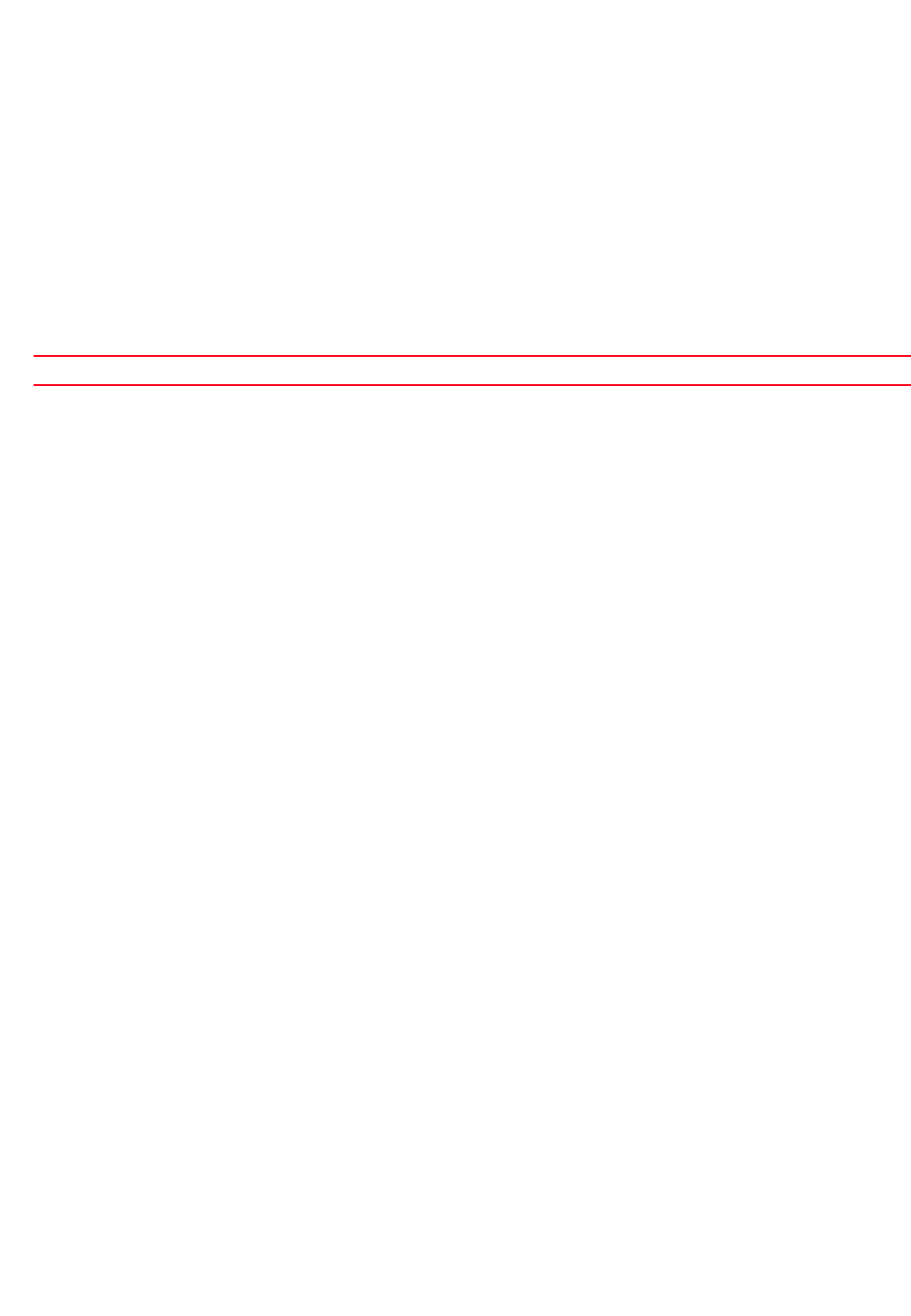
90 Brocade Mobility RFS4000, RFS6000, and RFS7000 CLI Reference Guide
53-1002740-01
3
•Access Points — Brocade Mobility 300 Access Point, Brocade Mobility 650 Access Point,
Brocade Mobility 6511 Access Point, Brocade Mobility 71XX Access Point
•Wireless Controllers — Brocade Mobility RFS4000, Brocade Mobility RFS6000, Brocade
Mobility RFS7000
Syntax:
edit <FILE>
Parameters
edit <FILE>
Example
rfs7000-37FABE#edit startup-config
GNU nano 1.2.4 File: startup-config
!
! Configuration of Brocade Mobility RFS7000 version 5.4.0.0-015D
!
!
version 2.1
!
!
ip access-list BROADCAST-MULTICAST-CONTROL
permit tcp any any rule-precedence 10 rule-description "permit all TCP
traffic"
permit udp any eq 67 any eq dhcpc rule-precedence 11 rule-description "permit
$
deny udp any range 137 138 any range 137 138 rule-precedence 20
rule-descripti$
deny ip any 224.0.0.0/4 rule-precedence 21 rule-description "deny IP
multicast"
deny ip any host 255.255.255.255 rule-precedence 22 rule-description "deny IP
$
permit ip any any rule-precedence 100 rule-description "permit all IP
traffic"
!
ip access-list test
!
mac access-list PERMIT-ARP-AND-IPv4
permit any any type ip rule-precedence 10 rule-description "permit all IPv4
tr$
[ Read 353 lines ]
^G Get Help ^O WriteOut ^R Read File ^Y Prev Page ^K Cut Text ^C Cur Pos
^X Exit ^J Justify ^W Where Is ^V Next Page ^U UnCut Txt ^T To Spell
enable
Privileged Exec Mode Commands
Turns on (enables) the privileged mode command set. This command does not do anything in the
Privilege Executable mode.
Supported in the following platforms:
<FILE> Specify the name of the file to modify.
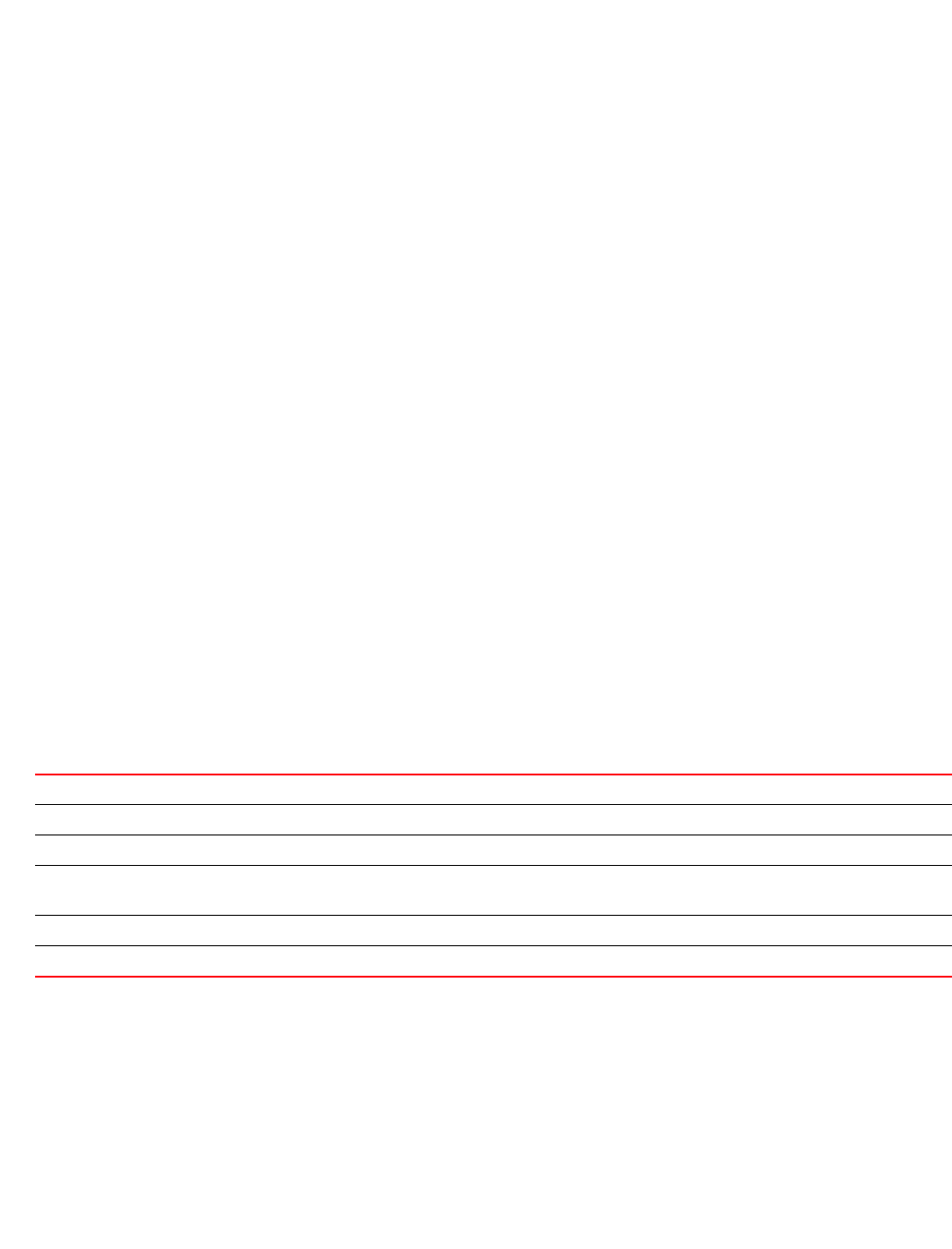
Brocade Mobility RFS4000, RFS6000, and RFS7000 CLI Reference Guide 91
53-1002740-01
3
•Access Points — Brocade Mobility 300 Access Point, Brocade Mobility 650 Access Point,
Brocade Mobility 6511 Access Point, Brocade Mobility 71XX Access Point
•Wireless Controllers — Brocade Mobility RFS4000, Brocade Mobility RFS6000, Brocade
Mobility RFS7000
Syntax:
enable
Parameters
None
Example
rfs7000-37FABE#enable
rfs7000-37FABE#
erase
Privileged Exec Mode Commands
Erases a device’s file system. Erases the content of the specified storage device. Also erases the
startup configuration to restore the device to its default.
Supported in the following platforms:
•Access Points — Brocade Mobility 300 Access Point, Brocade Mobility 650 Access Point,
Brocade Mobility 6511 Access Point, Brocade Mobility 71XX Access Point
•Wireless Controllers — Brocade Mobility RFS4000, Brocade Mobility RFS6000, Brocade
Mobility RFS7000
Syntax:
erase [cf:|flash:|nvram:|startup-config|usb1:|usb2:]
Parameters
erase [cf:|flash:|nvram:|startup-config|usb1:|usb2:]
Example
rfs7000-37FABE#erase startup-config
Erase startup-config? (y/n): n
rfs7000-37FABE#
cf: Erases everything in the wireless controller cf: file
flash: Erases everything in the wireless controller flash: file
nvram: Erases everything in the wireless controller nvram: file
startup-config Erases the wireless controller’s startup configuration file. The startup configuration file is used to configure
the device when it reboots.
usb1: Erases everything in the wireless controller usb1: file
usb2: Erases everything in the wireless controller usb2: file

92 Brocade Mobility RFS4000, RFS6000, and RFS7000 CLI Reference Guide
53-1002740-01
3
exit
Privileged Exec Mode Commands
Ends the current CLI session and closes the session window
For more information, see exit.
Supported in the following platforms:
•Access Points — Brocade Mobility 300 Access Point, Brocade Mobility 650 Access Point,
Brocade Mobility 6511 Access Point, Brocade Mobility 71XX Access Point
•Wireless Controllers — Brocade Mobility RFS4000, Brocade Mobility RFS6000, Brocade
Mobility RFS7000
Syntax:
exit
Parameters
None
Example
rfs7000-37FABE#exit
format
Privileged Exec Mode Commands
Formats the device’s compact flash file system
Supported in the following platforms:
•Access Points — Brocade Mobility 300 Access Point, Brocade Mobility 650 Access Point,
Brocade Mobility 6511 Access Point, Brocade Mobility 71XX Access Point
•Wireless Controllers — Brocade Mobility RFS4000, Brocade Mobility RFS6000, Brocade
Mobility RFS7000
Syntax:
format cf:
Parameters
format cf:
Example
rfs7000-37FABE#format cf:
Warning: This will destroy the contents of compact flash.
Do you want to continue [y/n]? n
rfs7000-37FABE#
cf: Formats the compact flash file system

Brocade Mobility RFS4000, RFS6000, and RFS7000 CLI Reference Guide 93
53-1002740-01
3
halt
Privileged Exec Mode Commands
Stops (halts) a device or a wireless controller. Once halted, the system must be restarted manually.
This command stops the device immediately. No indications or notifications are provided while the
device shuts down.
Supported in the following platforms:
•Access Points — Brocade Mobility 300 Access Point, Brocade Mobility 650 Access Point,
Brocade Mobility 6511 Access Point, Brocade Mobility 71XX Access Point
•Wireless Controllers — Brocade Mobility RFS4000, Brocade Mobility RFS6000, Brocade
Mobility RFS7000
Syntax:
halt {on <DEVICE-NAME>}
Parameters
halt {on <DEVICE-NAME>}
Example
rfs7000-37FABE#halt on rfs7000-37FABE
rfs7000-37FABE#
join-cluster
Privileged Exec Mode Commands
Adds a wireless controller, as cluster member, to an existing cluster of wireless controllers. Use this
command to add a new wireless controller to an existing cluster. Before a wireless controller can be
added to a cluster, a static address must be assigned to it.
Supported in the following platforms:
•Access Points — Brocade Mobility 300 Access Point, Brocade Mobility 650 Access Point,
Brocade Mobility 6511 Access Point, Brocade Mobility 71XX Access Point
•Wireless Controllers — Brocade Mobility RFS4000, Brocade Mobility RFS6000, Brocade
Mobility RFS7000
Syntax:
join-cluster <IP> user <USERNAME> password <WORD> {level|mode}
join-cluster <IP> user <USERNAME> password <WORD> {level [1|2]|mode
[active|stanby]}
Parameters
halt
{on <DEVICE-NAME>}
Halts a device or a wireless controller
•on <DEVICE-NAME> – Optional. Enter the name of the AP or wireless controller.
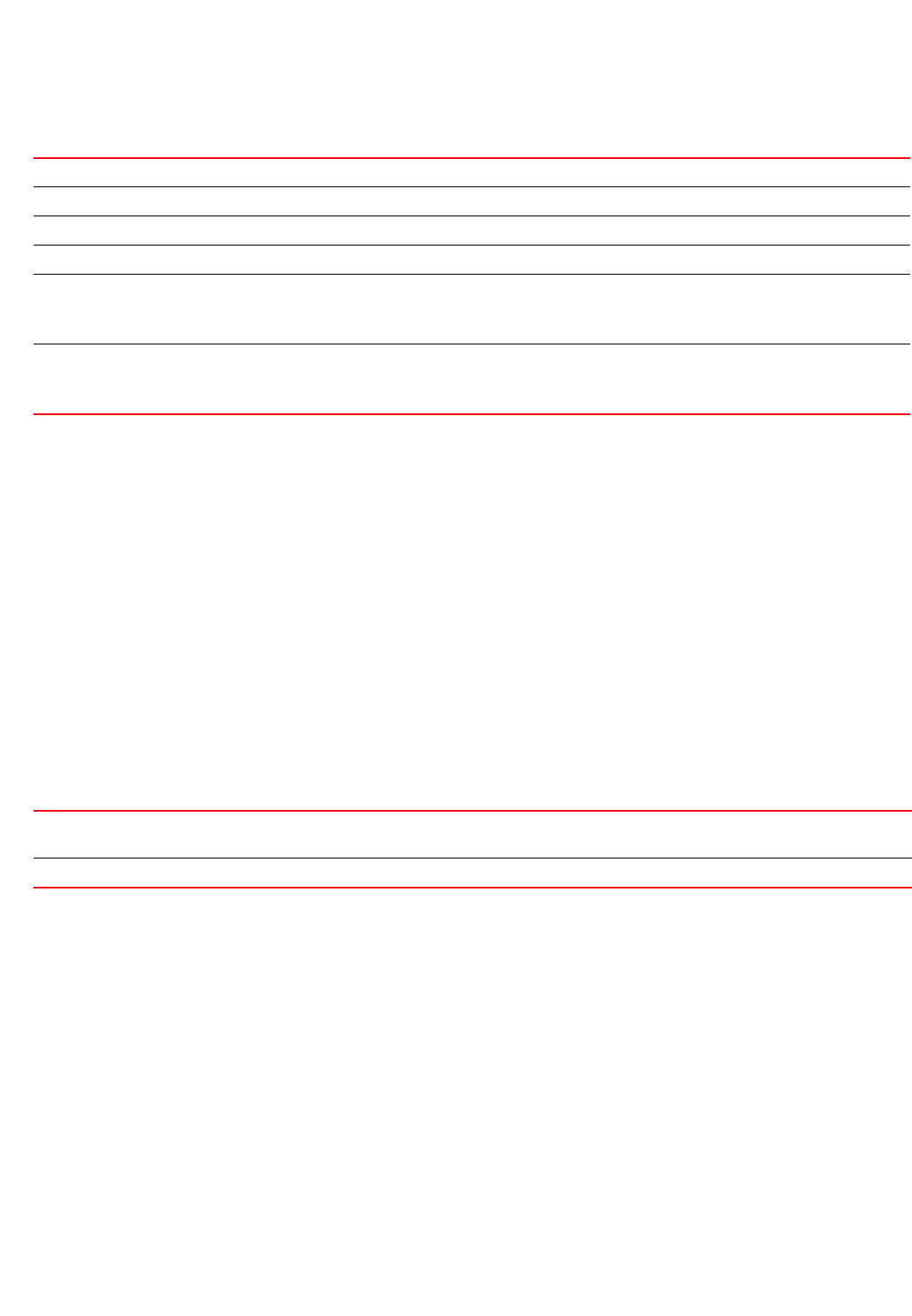
94 Brocade Mobility RFS4000, RFS6000, and RFS7000 CLI Reference Guide
53-1002740-01
3
join-cluster <IP> user <USERNAME> password <WORD> {level [1|2]|mode
[active|standby]}
Usage Guidelines:
To add a wireless controller to an existing cluster:
•Configure a static IP address on the wireless controller.
•Provide username and password for superuser, network admin, system admin, or operator
accounts.
Once a wireless controller is added to the cluster, a manual “write memory” command must be
executed. Without this command, the configuration will not persist across reboots.
Example
rfs7000-37FABE#join-cluster 172.16.10.10 user admin password symbol
Joining cluster at 172.16.10.10... Done
Please execute “write memory” to save cluster configuration.
rfs7000-37FABE#
Related Commands:
l2tpv3
Privileged Exec Mode Commands
Establishes or brings down a L2TPV3 tunnel
Supported in the following platforms:
•Access Points — Brocade Mobility 300 Access Point, Brocade Mobility 650 Access Point,
Brocade Mobility 6511 Access Point, Brocade Mobility 71XX Access Point
•Wireless Controllers — Brocade Mobility RFS4000, Brocade Mobility RFS6000, Brocade
Mobility RFS7000
Syntax:
l2tpv3 tunnel [<TUNNEL-NAME>|all]
join-cluster Adds a new wireless controller to an existing cluster
<IP> Specify the cluster member’s IP address.
user <USERNAME> Specify a user account with super user privileges on the new cluster member.
password <WORD> Specify password for the account specified in the user parameter.
level [1|2] Configures the routing level
•1 – Configures level 1 routing
•2 – Configures level 2 routing
mode [active|standby] Configures the cluster mode
•active – Configures cluster mode as active
•standby – Configures cluster mode as standby
cluster Initiates the cluster context. The cluster context provides centralized management to configure all cluster
members from any one member.
create-cluster Creates a new cluster on a specified device
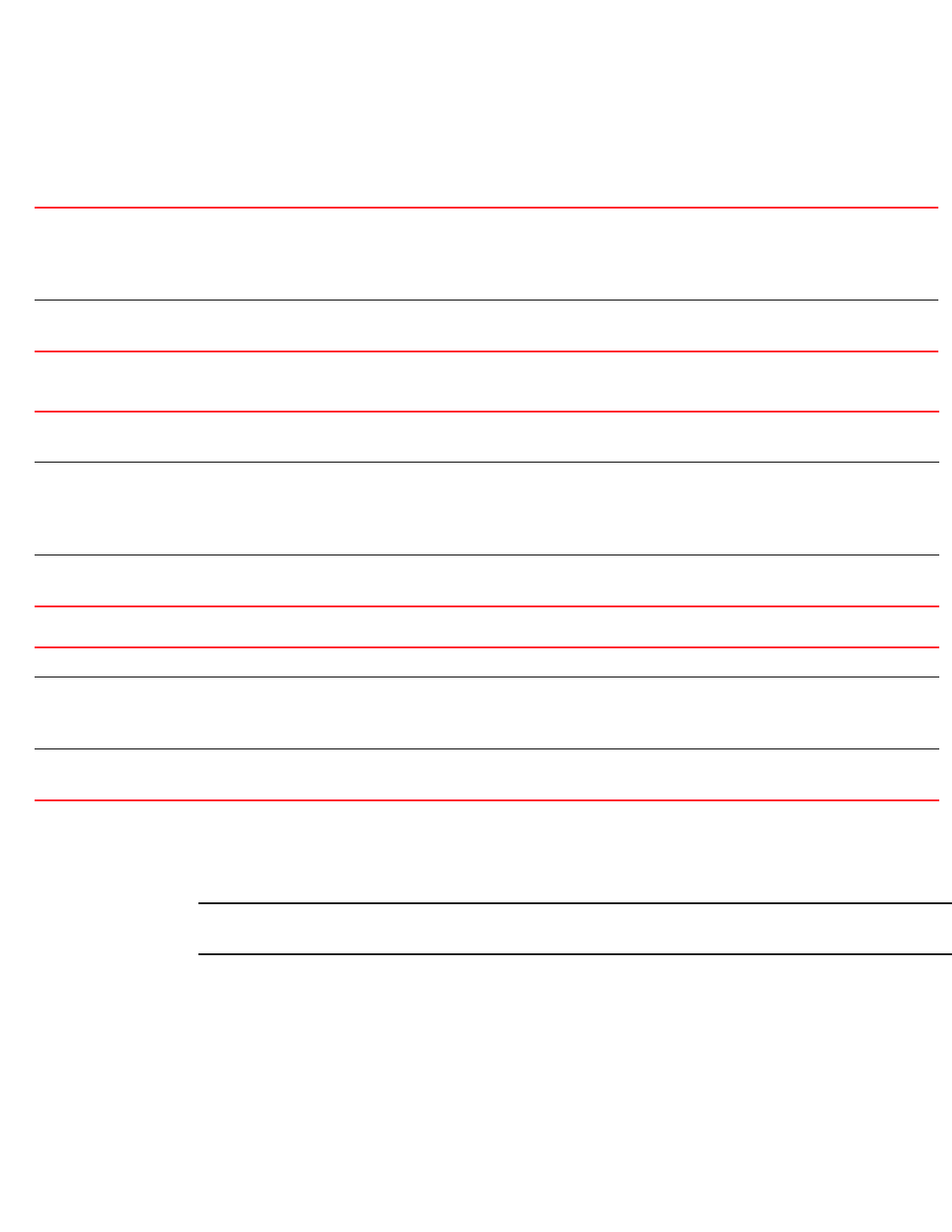
Brocade Mobility RFS4000, RFS6000, and RFS7000 CLI Reference Guide 95
53-1002740-01
3
l2tpv3 tunnel <TUNNEL-NAME> [down|session|up]
l2tpv3 tunnel <TUNNEL-NAME> [down|up] {on <DEVICE-NAME>}
l2tpv3 tunnel <TUNNEL-NAME> session <SESSION-NAME> [down|up] {on
<DEVICE-NAME>}
l2tpv3 tunnel all [down|up] {on <DEVICE-NAME>}
Parameters
l2tpv3 tunnel <TUNNEL-NAME> [down|up] {on <DEVICE-NAME>}
l2tpv3 tunnel <TUNNEL-NAME> session <SESSION-NAME> [down|up] {on
<DEVICE-NAME>}
l2tpv3 tunnel all [down|up] {on <DEVICE-NAME>}
Example
rfs7000-37FABE#l2tpv3 tunnel Tunnel1 session Tunnel1Session1 up on
rfs7000-37FABE
NOTE
For more information on the L2TPV3 tunnel configuration mode and commands, see Chapter 24, .
logging
Privileged Exec Mode Commands
Modifies message logging settings
Supported in the following platforms:
l2tpv3 tunnel
<TUNNEL-NAME>
[down|up]
Establishes or brings down a L2TPV3 tunnel
•<TUNNEL-NAME> – Specify the tunnel name.
•down – Brings down the specified tunnel
•up – Establishes the specified tunnel
on <DEVICE-NAME> Optional. Establishes or brings down a tunnel on a specified device
•<DEVICE-NAME> – Specify the name of the AP or wireless controller.
l2tpv3 tunnel
<TUNNEL-NAME>
Establishes or brings down a L2TPV3 tunnel
•<TUNNEL-NAME> – Specify the tunnel name.
session
<SESSION-NAME>
[down|up]
Establishes or brings down a session in the specified tunnel
•<SESSION-NAME> – Specify the session name.
•down – Brings down the specified tunnel session
•up – Establishes the specified tunnel session
on <DEVICE-NAME> Optional. Establishes or brings down a tunnel session on a specified device
•<DEVICE-NAME> – Specify the name of the AP or wireless controller.
l2tpv3 tunnel Establishes or brings down a L2TPV3 tunnel
all [down|up] Establishes or brings down all L2TPV3 tunnels
•down – Brings down all tunnels
•up – Establishes all tunnels
on <DEVICE-NAME> Optional. Establishes or brings down all tunnels on a specified device
•<DEVICE-NAME> – Specify the name of the AP or wireless controller.

96 Brocade Mobility RFS4000, RFS6000, and RFS7000 CLI Reference Guide
53-1002740-01
3
•Access Points — Brocade Mobility 300 Access Point, Brocade Mobility 650 Access Point,
Brocade Mobility 6511 Access Point, Brocade Mobility 71XX Access Point
•Wireless Controllers — Brocade Mobility RFS4000, Brocade Mobility RFS6000, Brocade
Mobility RFS7000
Syntax:
logging monitor
{<0-7>|alerts|critical|debugging|emergencies|errors|informational|
warnings|notifications}
Parameters
logging monitor
{<0-7>|alerts|critical|debugging|emergencies|errors|informational|
notifications|warnings}
Example
rfs7000-37FABE#logging monitor warnings
rfs7000-37FABE#
rfs7000-37FABE#logging monitor 2
rfs7000-37FABE#
Related Commands:
mint
Privileged Exec Mode Commands
Uses MiNT protocol to perform a ping and traceroute to a remote device
Supported in the following platforms:
•Access Points — Brocade Mobility 300 Access Point, Brocade Mobility 650 Access Point,
Brocade Mobility 6511 Access Point, Brocade Mobility 71XX Access Point
•Wireless Controllers — Brocade Mobility RFS4000, Brocade Mobility RFS6000, Brocade
Mobility RFS7000
Syntax:
monitor Sets terminal lines logging levels. The logging severity levels can be set from 0 - 7. The system configures
default settings, if no logging severity level is specified.
•<0-7> – Optional. Enter the logging severity level from 0 - 7. The various levels and their implications
are:
•alerts – Optional. Immediate action needed (severity=1)
•critical – Optional. Critical conditions (severity=2)
•debugging – Optional. Debugging messages (severity=7)
•emergencies – Optional. System is unusable (severity=0)
•errors – Optional. Error conditions (severity=3)
•informational – Optional. Informational messages (severity=6)
•notifications – Optional. Normal but significant conditions (severity=5)
•warnings – Optional. Warning conditions (severity=4)
no Resets terminal lines logging levels
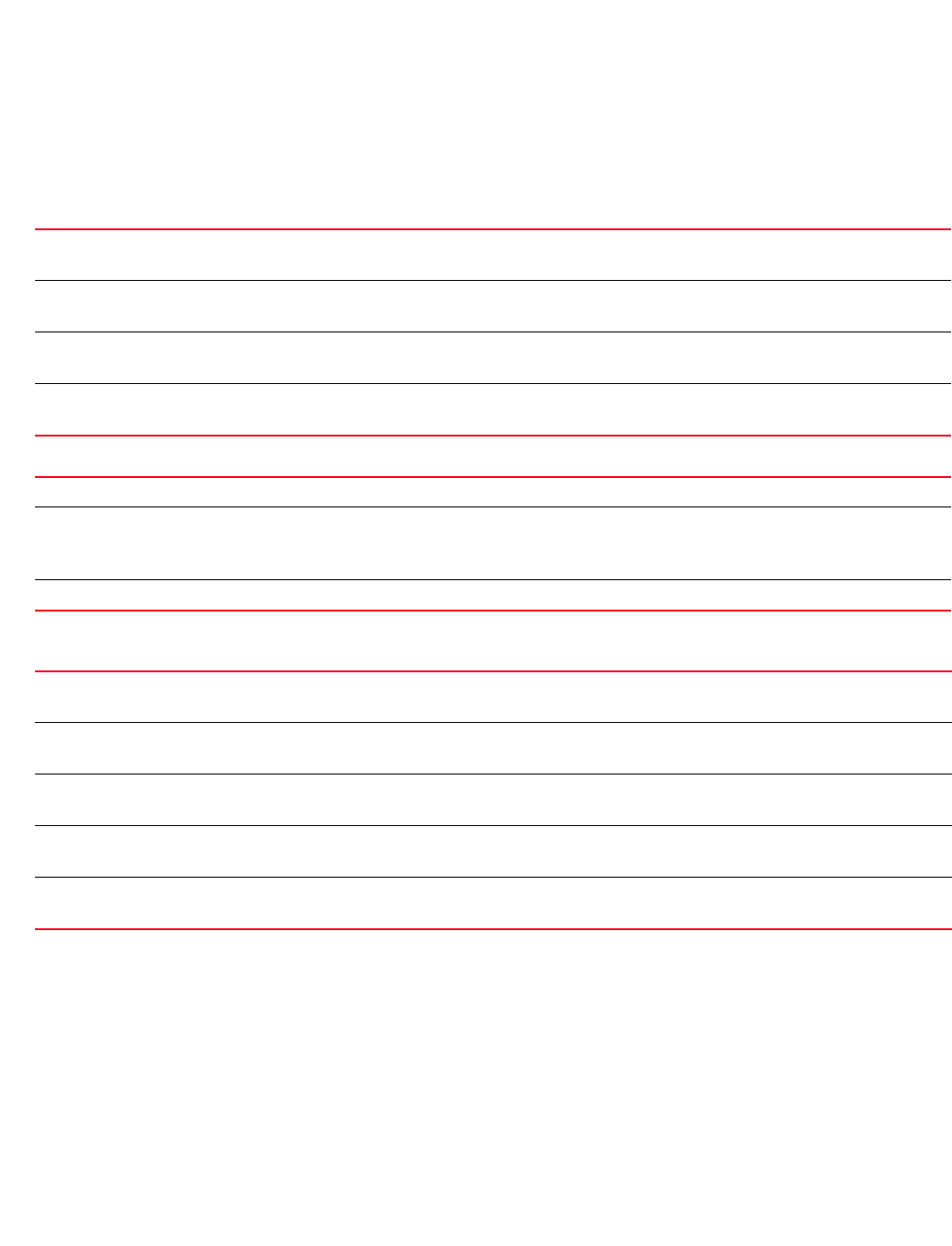
Brocade Mobility RFS4000, RFS6000, and RFS7000 CLI Reference Guide 97
53-1002740-01
3
mint [ping|security|traceroute]
mint ping <MINT-ID> {count <1-10000>|size <1-64000>|timeout <1-10>}
mint security [approve-request [<MAC>|all]|create-security-trustpoint]
mint traceroute <MINT-ID> {destination-port <1-65535>|max-hops <1-255>|
source-port <1-65535>|timeout <1-255>}
Parameters
mint ping MINT-ID {count <1-10000>|size <1-64000>|timeout <1-10>}
mint security [approve-request [<MAC>|all]|create-security-trustpoint]
mint traceroute MINT-ID {destination-port <1-65535>|max-hops <1-255>|
source-port <1-65535>|timeout <1-255>}
Example
rfs7000-37FABE#mint ping 70.37.FA.BF count 20 size 128
MiNT ping 70.37.FA.BF with 128 bytes of data.
Response from 70.37.FA.BF: id=1 time=0.292 ms
Response from 70.37.FA.BF: id=2 time=0.206 ms
Response from 70.37.FA.BF: id=3 time=0.184 ms
Response from 70.37.FA.BF: id=4 time=0.160 ms
Response from 70.37.FA.BF: id=5 time=0.138 ms
Response from 70.37.FA.BF: id=6 time=0.161 ms
Response from 70.37.FA.BF: id=7 time=0.174 ms
ping <MINT-ID> Sends a MiNT echo message to a specified destination
•<MINT-ID> – Specify the destination device’s MiNT ID.
count <1-10000> Optional. Sets the pings to the MiNT destination
•<1-10000> – Specify a value from 1 - 60. The default is 3.
size <1-64000> Optional. Sets the MiNT payload size in bytes
•<1-64000> – Specify a value from 1 - 640000 bytes. The default is 64 bytes.
timeout <1-10> Optional. Sets a response time in seconds
•<1-10> – Specify a value from 1 - 10 seconds. The default is 1 second.
security Invokes MiNT security commands
approve request
[<MAC>|all]
Approves requests to join MiNT security domain
•<MAC> – Approves request from a specific device. Specify the device’s MAC address.
•all – Approves all pending requests.
create-security-trustpoint Creates a new trustpoint to use with MiNT
traceroute
<MINT-ID>
Prints the route packets trace to a device
•<MINT-ID> – Specify the destination device’s MiNT ID.
destination-port
<1-65535>
Optional. Sets the Equal-cost Multi-path (ECMP) routing destination port
•<1-65535> – Specify a value from 1 - 65535. The default port is 45.
max-hops <1-255> Optional. Sets the maximum number of hops a traceroute packet traverses in the forward direction
•<1-255> – Specify a value from 1 - 255. The default is 30.
source-port
<1-65535>
Optional.Sets the ECMP source port
•<1-65535> – Specify a value from 1 - 65535. The default port is 45.
timeout <1-255> Optional. Sets the minimum response time period
•<1-65535> – Specify a value from 1 - 255 seconds. The default is 30 seconds.

98 Brocade Mobility RFS4000, RFS6000, and RFS7000 CLI Reference Guide
53-1002740-01
3
Response from 70.37.FA.BF: id=8 time=0.207 ms
Response from 70.37.FA.BF: id=9 time=0.157 ms
Response from 70.37.FA.BF: id=10 time=0.153 ms
Response from 70.37.FA.BF: id=11 time=0.159 ms
Response from 70.37.FA.BF: id=12 time=0.173 ms
Response from 70.37.FA.BF: id=13 time=0.156 ms
Response from 70.37.FA.BF: id=14 time=0.209 ms
Response from 70.37.FA.BF: id=15 time=0.147 ms
Response from 70.37.FA.BF: id=16 time=0.203 ms
Response from 70.37.FA.BF: id=17 time=0.148 ms
Response from 70.37.FA.BF: id=18 time=0.169 ms
Response from 70.37.FA.BF: id=19 time=0.164 ms
Response from 70.37.FA.BF: id=20 time=0.177 ms
--- 70.37.FA.BF ping statistics ---
20 packets transmitted, 20 packets received, 0% packet loss
round-trip min/avg/max = 0.138/0.177/0.292 ms
mkdir
Privileged Exec Mode Commands
Creates a new directory in the file system
Supported in the following platforms:
•Access Points — Brocade Mobility 300 Access Point, Brocade Mobility 650 Access Point,
Brocade Mobility 6511 Access Point, Brocade Mobility 71XX Access Point
•Wireless Controllers — Brocade Mobility RFS4000, Brocade Mobility RFS6000, Brocade
Mobility RFS7000
Syntax:
mkdir <DIR>
Parameters
mkdir <DIR>
Example
rfs7000-37FABE#dir
Directory of flash:/.
drwx Wed Mar 21 14:19:34 2012 log
drwx Fri Jul 8 10:20:23 2011 test
drwx Mon Jul 18 09:46:35 2011 cache
drwx Tue Mar 20 10:11:09 2012 crashinfo
drwx Sat Jan 1 00:00:25 2000 hotspot
drwx Sat Jan 1 00:00:09 2000 floorplans
drwx Mon Mar 19 13:57:43 2012 startuplog
-rw- 373760 Thu Mar 15 12:15:07 2012 out.tar
rfs7000-37FABE#
rfs7000-37FABE#mkdir testdir
rfs7000-37FABE#
<DIR> Specify a directory name.
A directory, specified by the <DIR> parameter, is created within the file system.
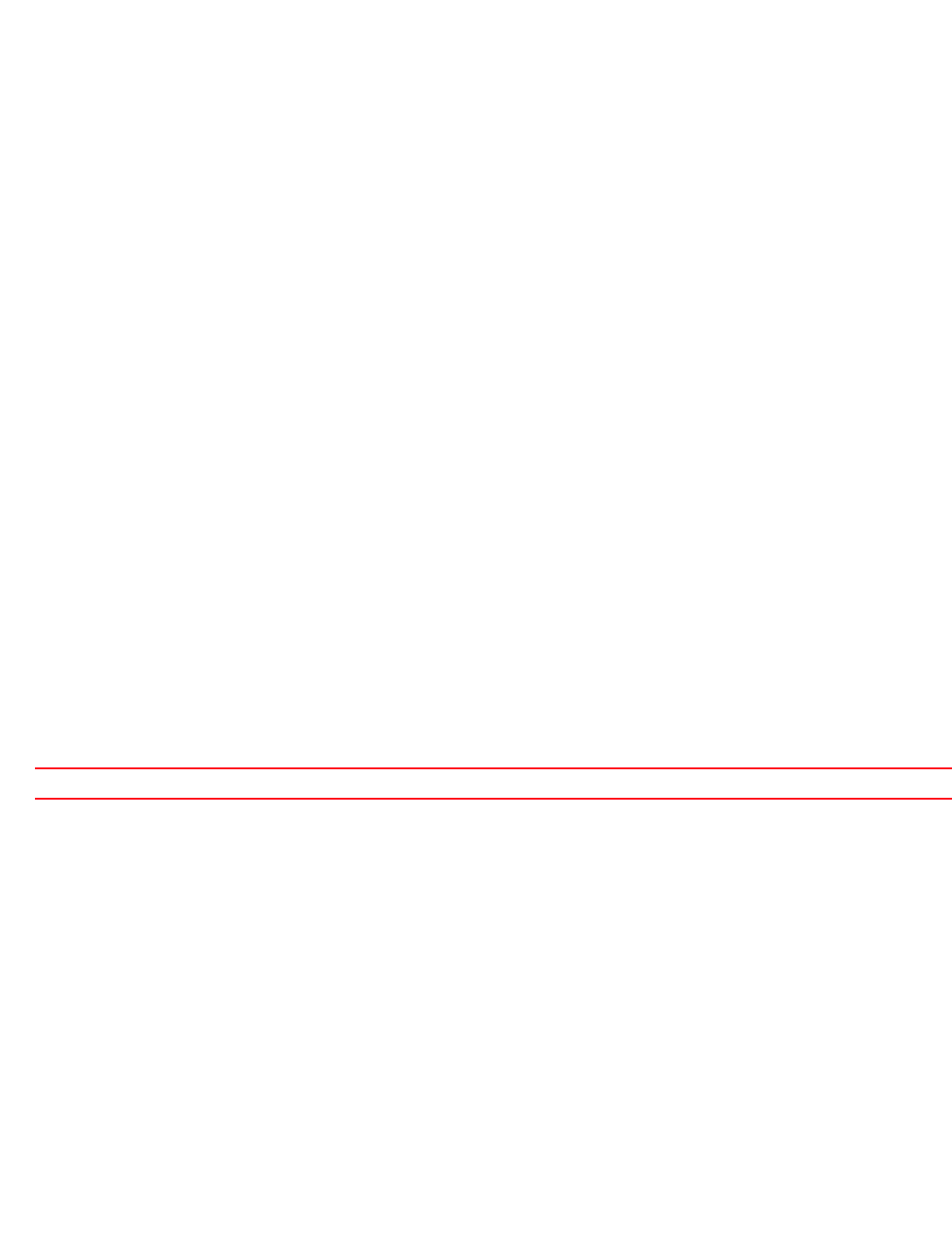
Brocade Mobility RFS4000, RFS6000, and RFS7000 CLI Reference Guide 99
53-1002740-01
3
rfs7000-37FABE#dir
Directory of flash:/.
drwx Wed Mar 21 14:19:34 2012 log
drwx Fri Jul 8 10:20:23 2011 test
drwx Mon Jul 18 09:46:35 2011 cache
drwx Tue Mar 20 10:11:09 2012 crashinfo
drwx Wed Mar 21 14:24:00 2012 testdir
drwx Sat Jan 1 00:00:25 2000 hotspot
drwx Sat Jan 1 00:00:09 2000 floorplans
drwx Mon Mar 19 13:57:43 2012 startuplog
-rw- 373760 Thu Mar 15 12:15:07 2012 out.tar
rfs7000-37FABE#
more
Privileged Exec Mode Commands
Displays files on the device’s file system. This command navigates and displays specific files in the
device’s file system. Provide the complete path to the file more <file>.
The more command also displays the startup configuration file.
Supported in the following platforms:
•Access Points — Brocade Mobility 300 Access Point, Brocade Mobility 650 Access Point,
Brocade Mobility 6511 Access Point, Brocade Mobility 71XX Access Point
•Wireless Controllers — Brocade Mobility RFS4000, Brocade Mobility RFS6000, Brocade
Mobility RFS7000
Syntax:
more <FILE>
Parameters
more <FILE>
Example
rfs7000-37FABE#more flash:/log/messages.log
Mar 19 13:57:43 2012: %AUTHPRIV-4-WARNING: ipsec_starter[1308]: Starting
strongSwan 4.5.0 IPsec [starter]...
Mar 19 13:57:43 2012: %AUTHPRIV-4-WARNING: ipsec_starter[1308]: no default
route - cannot cope with %defaultroute!!!
Mar 19 13:57:43 2012: %AUTHPRIV-4-WARNING: ipsec_starter[1318]: pluto (1319)
started after 500 ms
Mar 19 13:57:44 2012: %AUTHPRIV-4-WARNING: pluto[1319]: inserting event
EVENT_REINIT_SECRET, timeout in 3600 seconds
Mar 19 13:57:44 2012: %AUTHPRIV-4-WARNING: pluto[1319]: including
NAT-Traversal patch (Version 0.6c)
Mar 19 13:57:44 2012: %AUTHPRIV-4-WARNING: pluto[1319]: Changing to directory
'/var/etc/ipsec.d/crls'
Mar 19 13:57:44 2012: %AUTHPRIV-4-WARNING: pluto[1319]: inserting event
EVENT_LOG_DAILY, timeout in 36136 seconds
<FILE> Specify the file name and location.

100 Brocade Mobility RFS4000, RFS6000, and RFS7000 CLI Reference Guide
53-1002740-01
3
Mar 19 13:57:44 2012: %AUTHPRIV-4-WARNING: pluto[1319]: listening for IKE
messages
Mar 19 13:57:44 2012: %AUTHPRIV-4-WARNING: pluto[1319]: adding interface
vlan1/vlan1 172.16.10.1:500
Mar 19 13:57:44 2012: %AUTHPRIV-4-WARNING: pluto[1319]: adding interface
vlan1/vlan1 172.16.10.1:4500
Mar 19 13:57:44 2012: %AUTHPRIV-4-WARNING: pluto[1319]: adding interface
pkt0/pkt0 127.0.1.1:500
Mar 19 13:57:44 2012: %AUTHPRIV-4-WARNING: pluto[1319]: adding interface
pkt0/pk
--More--
rfs7000-37FABE#
no
Privileged Exec Mode Commands
Use the no command to revert a command or set parameters to their default. This command is
useful to turn off an enabled feature or set defaults for a parameter.
The no commands have their own set of parameters that can be reset.
Supported in the following platforms:
•Access Points — Brocade Mobility 300 Access Point, Brocade Mobility 650 Access Point,
Brocade Mobility 6511 Access Point, Brocade Mobility 71XX Access Point
•Wireless Controllers — Brocade Mobility RFS4000, Brocade Mobility RFS6000, Brocade
Mobility RFS7000
Syntax:
no [adoption|captive-portal|crypto|debug|logging|page|service|terminal|
upgrade|
wireless]
no adoption {on <DEVICE-OR-DOMAIN-NAME>}
no captive-portal client [captive-portal <CAPTIVE-PORTAL-NAME>|mac <MAC>]
{on <DEVICE-OR-DOMAIN-NAME>}
no crypto pki [server|trustpoint]
no crypto pki [server|trustpoint] <TRUSTPOINT-NAME> {del-key {on
<DEVICE-NAME>}|
on <DEVICE-NAME>}
no logging monitor
no page
no service [br300|locator|mint]
no service br300 locator <MAC>
no service locator {on <DEVICE-NAME>}
no service mint silence
no terminal [length|width]
no upgrade <PATCH-NAME> {on <DEVICE-NAME>}
no wireless client [all|<MAC>]
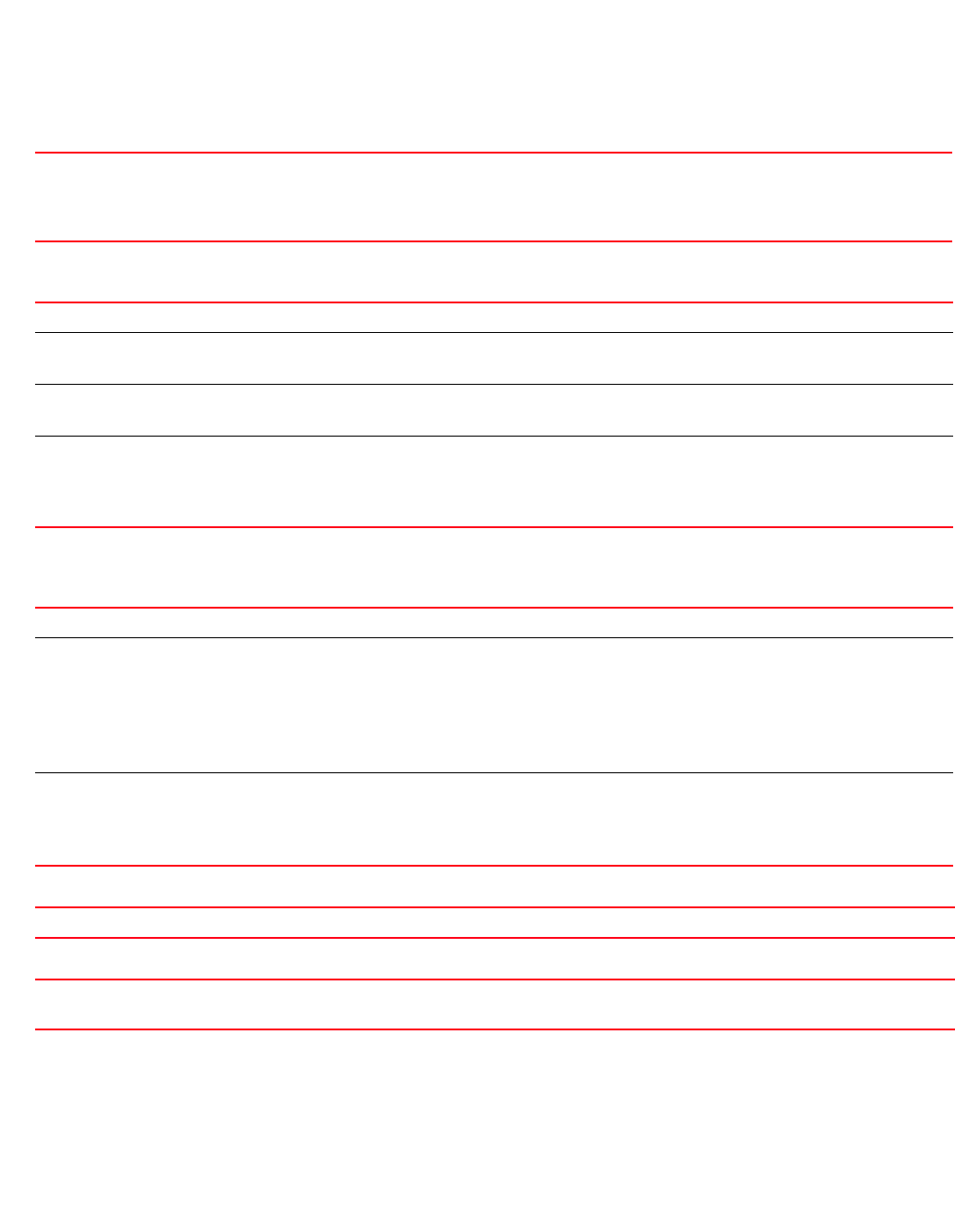
Brocade Mobility RFS4000, RFS6000, and RFS7000 CLI Reference Guide 101
53-1002740-01
3
no wireless client all {filter|on}
no wireless client all {filter [wlan <WLAN-NAME>]}
no wireless client all {on <DEVICE-OR-DOMAIN-NAME>} {filter [wlan
<WLAN-NAME>]}
no wireless client mac <MAC> {on <DEVICE-OR-DOMAIN-NAME>}
Parameters
no adoption {on <DEVICE-OR-DOMAIN-NAME>}
no captive-portal client [captive-portal <CAPTIVE-PORTAL-NAME>|<MAC>]
{on <DEVICE-OR-DOMAIN-NAME>}
no crypto pki [server|trustpoint] <TRUSTPOINT-NAME> {del-key {on
<DEVICE-NAME>}|
on <DEVICE-NAME>}
no logging monitor
no page
no adoption
{on
<DEVICE-OR-DOMAIN-NAME
>}
Resets adoption status of a specified device or all devices
•<DEVICE-OR-DOMAIN-NAME> – Optional. Enter the name of the AP, wireless controller, or RF Domain.
no captive-portal client Disconnects captive portal clients from the network
captive-portal
<CAPTIVE-PORTAL-NAME>
Disconnects captive portal clients
•<CAPTIVE-PORTAL-NAME> – Specify the captive portal name.
<MAC> Disconnects a specified client
•<MAC> – Specify the client’s MAC address.
on
<DEVICE-OR-DOMAIN-NAME
>
Optional. Disconnects captive portal clients or a specified client on a specified device or
RF Domain
•<DEVICE-OR-DOMAIN-NAME> – Specify the name of the AP, wireless controller, or
RF Domain.
no crypto pki Deletes all PKI authentications
[server|trustpoint]
<TRUSTPOINT-NAME>
Deletes PKI authentications, such as server certificates and trustpoints
•server – Deletes server certificates
•trustpoint – Deletes a trustpoint and its associated certificates
The following keyword is common to the server and trustpoint parameters:
•<TURSTPOINT-NAME> – Deletes a trustpoint or its server certificate. Specify the
trustpoint name.
del-key
{on <DEVICE-NAME>}
Optional. Deletes the private key associated with a server certificate or trustpoint. The operation will fail if
the private key is in use by other trustpoints.
•on <DEVICE-NAME> – Deletes the private key on a specified device
•<DEVICE-NAME> – Specify the name of the AP or wireless controller.
no logging monitor Resets terminal lines message logging levels
no page Resets wireless controller paging function to its default. Disabling the “page” command displays the CLI
command output at once, instead of page by page.
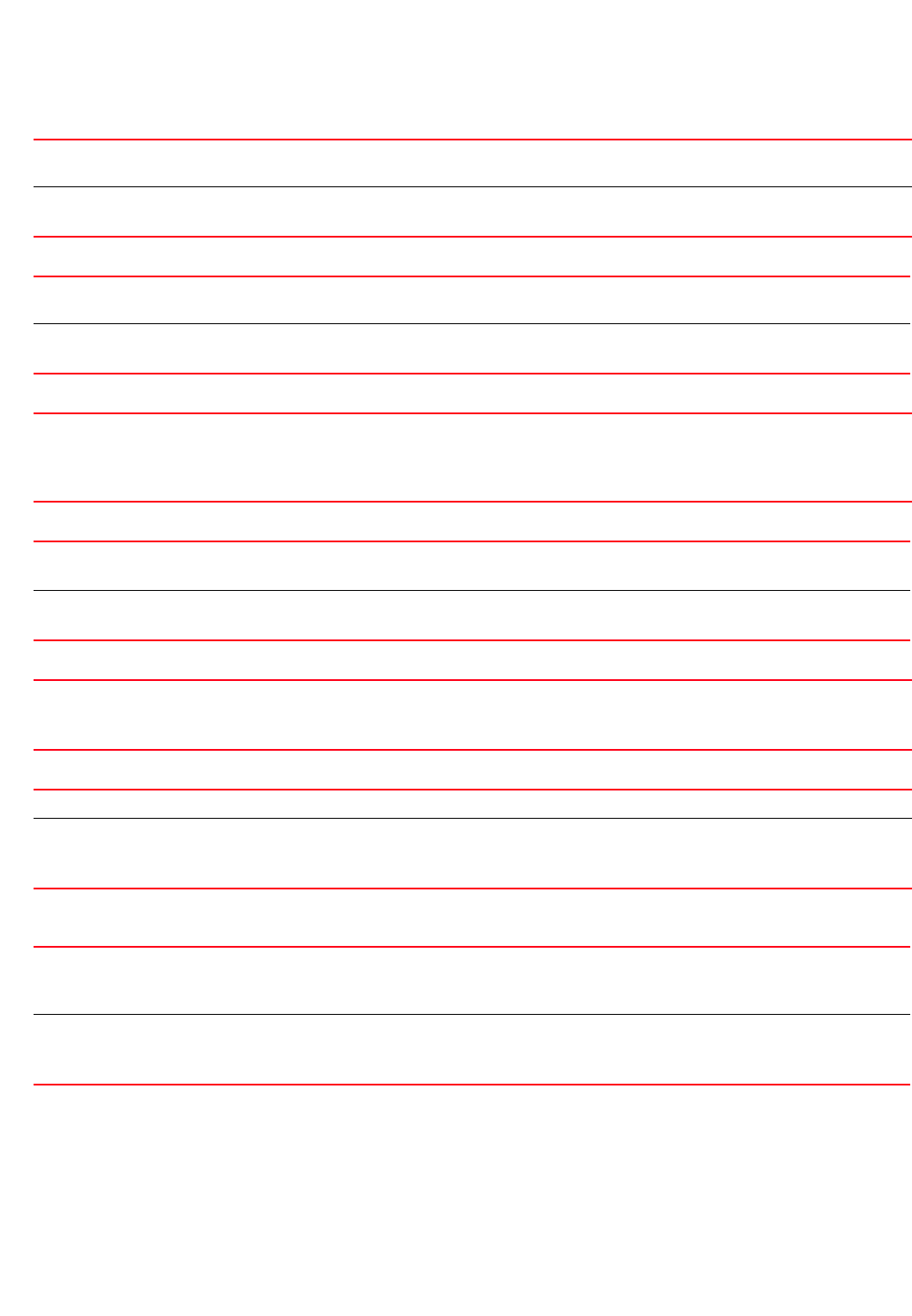
102 Brocade Mobility RFS4000, RFS6000, and RFS7000 CLI Reference Guide
53-1002740-01
3
no service br300 locator <MAC>
no service locator {on <DEVICE-NAME>}
no service mint silence
no upgrade <PATCH-NAME> {on <DEVICE-NAME>}
no terminal [length|width]
no wireless client all {filter [wlan <WLAN-NAME>]}
no wireless client all {on <DEVICE-OR-DOMAIN-NAME>} {filter [wlan
<WLAN-NAME>]}
no service Disables LEDs on Brocade Mobility 300 Access Points or a specified device in the WLAN. It also resets the
CLI table and MiNT protocol configurations.
br300 locator <MAC> Disables LEDs on Brocade Mobility 300 Access Points
•<MAC> – Specify the Brocade Mobility 300 Access Point’s MAC address.
no service Disables LEDs on Brocade Mobility 300 Access Points or a specified device in the WLAN. It also resets the
CLI table expand and MiNT protocol configurations.
locator
{on <DEVICE-NAME>}
Disables LEDs on a specified device
•<DEVICE-NAME> – Optional. Specify the name of the AP or wireless controller.
no service mint silence Disables LEDs on Brocade Mobility 300 Access Points or a specified device in the WLAN. It also resets the
CLI table expand and MiNT protocol configurations.
•mint – Resets MiNT protocol configurations. Disables ping and traceroute parameters
•silence – Disables MiNT echo messaging and tracing of route packets
no upgrade
<PATCH-NAME>
Removes a patch installed on a specified device
•<PATCH-NAME> – Specify the name of the patch.
on <DEVICE-NAME> Optional. Removes a patch on a specified device
•<DEVICE-NAME> – Specify the name of the AP or wireless controller.
no terminal [length|width] Resets the width of the terminal window, or the number of lines displayed within the terminal window
•length – Resets the number of lines displayed on the terminal window to its default
•width – Resets the width of the terminal window to its default.
no wireless client all Disassociates all wireless clients on a specified device or domain
filter wlan
<WLAN-NAME>
Optional. Specifies an additional client selection filter
•wlan – Filters clients on a specified WLAN
•<WLAN-NAME> – Specify the WLAN name.
no wireless client all
on
<DEVICE-OR-DOMAIN-NAME>
Disassociates all clients on a specified device or domain
•<DEVICE-OR-DOMAIN-NAME> – Optional. Specify the name of the AP, wireless controller, or RF
Domain.
filter
[wlan <WLAN-NAME>]
Optional. Specifies an additional client selection filter
•wlan – Filters clients on a specified WLAN
•<WLAN-NAME> – Specify the WLAN name.
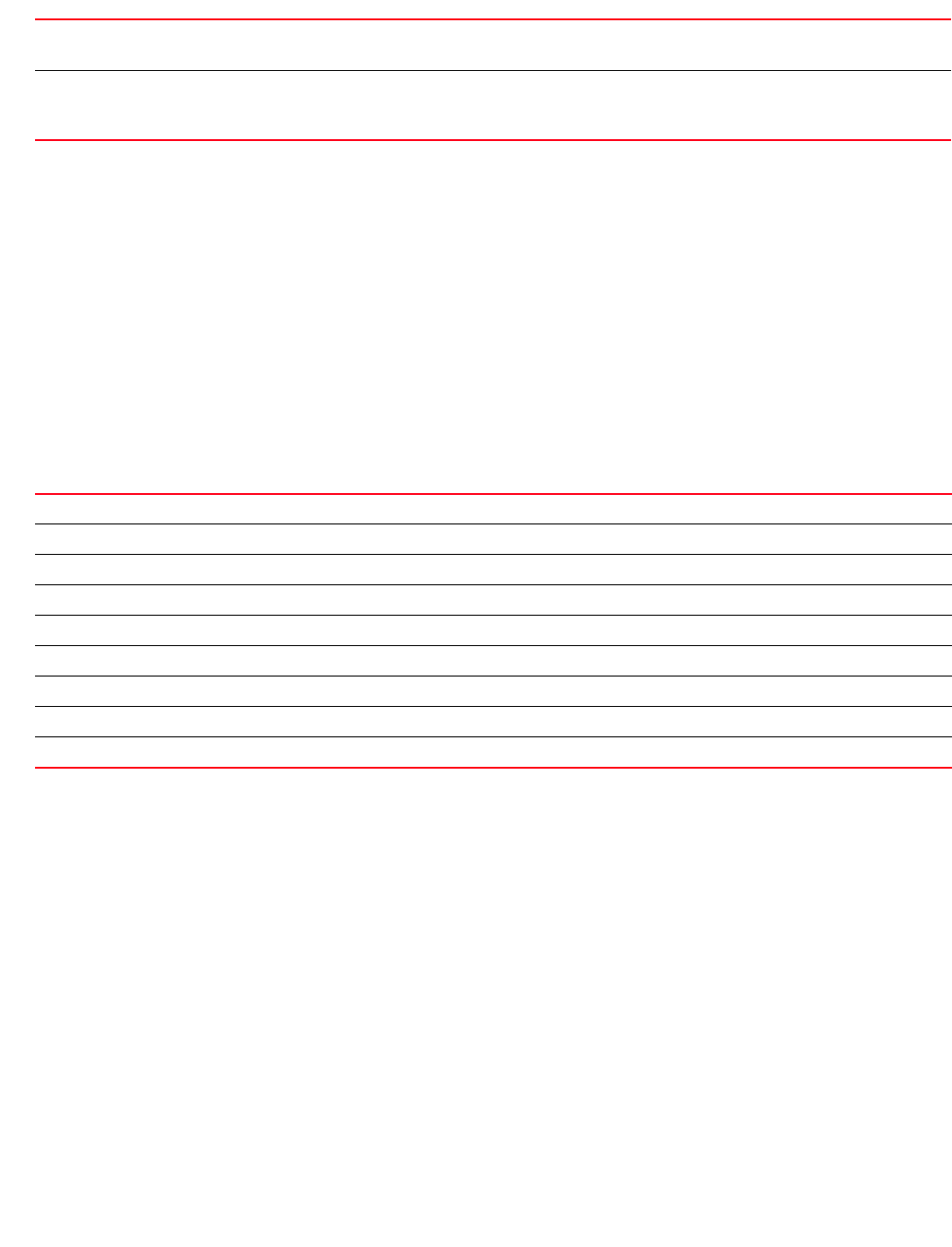
Brocade Mobility RFS4000, RFS6000, and RFS7000 CLI Reference Guide 103
53-1002740-01
3
no wireless client mac <MAC> {on <DEVICE-OR-DOMAIN-NAME>}
Usage Guidelines:
The no command negates any command associated with it. Wherever required, use the same
parameters associated with the command getting negated.
Example
rfs7000-37FABE#no adoption
rfs7000-37FABE#
rfs7000-37FABE#no page
rfs7000-37FABE#
rfs7000-37FABE#no service cli-tables-expand line
rfs7000-37FABE#
Related Commands:
page
Privileged Exec Mode Commands
Toggles wireless controller paging. Enabling this command displays the CLI command output page
by page, instead of running the entire output at once.
Supported in the following platforms:
•Access Points — Brocade Mobility 300 Access Point, Brocade Mobility 650 Access Point,
Brocade Mobility 6511 Access Point, Brocade Mobility 71XX Access Point
•Wireless Controllers — Brocade Mobility RFS4000, Brocade Mobility RFS6000, Brocade
Mobility RFS7000
Syntax:
page
no wireless client
mac <MAC>
Disassociates a single wireless client on a specified device or RF Domain
•mac <MAC> – Specify the wireless client’s MAC address in the AA-BB-CC-DD-EE-FF format
on
<DEVICE-OR-DOMAIN-NAME
>
Optional. Specifies the name of the AP, wireless controller, or RF Domain to which the specified client is
associated
auto-provisioning-policy Resets the adoption state of a device and all devices adopted to it
captive-portal Manages captive portal clients
debug Disables debug commands
logging Modifies message logging settings
page Resets wireless controller paging function to its default
service Performs different functions depending on the parameter passed
terminal Sets the length or the number of lines displayed within the terminal window
upgrade Upgrades software image on a device
wireless-client Manages wireless clients
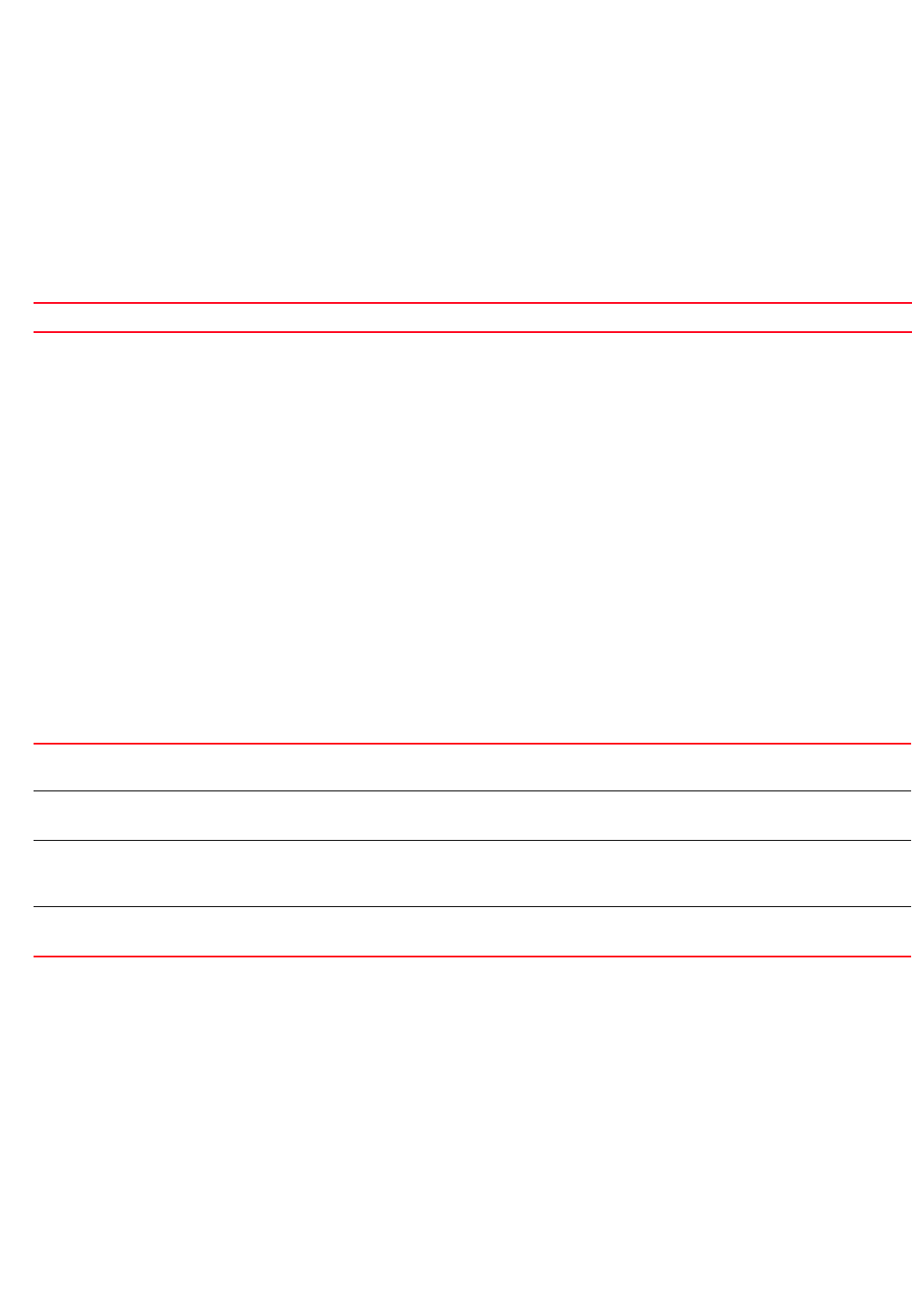
104 Brocade Mobility RFS4000, RFS6000, and RFS7000 CLI Reference Guide
53-1002740-01
3
Parameters
None
Example
rfs7000-37FABE#page
rfs7000-37FABE#
Related Commands:
ping
Privileged Exec Mode Commands
Sends Internet Controller Message Protocol (ICMP) echo messages to a user-specified location
Supported in the following platforms:
•Access Points — Brocade Mobility 300 Access Point, Brocade Mobility 650 Access Point,
Brocade Mobility 6511 Access Point, Brocade Mobility 71XX Access Point
•Wireless Controllers — Brocade Mobility RFS4000, Brocade Mobility RFS6000, Brocade
Mobility RFS7000
Syntax:
ping <IP/HOSTNAME> {count <1-10000>|dont-fragment|size <1-64000>}
Parameters
ping <IP/HOSTNAME> {count <1-10000>|dont-fragment|size <1-64000>}
Example
rfs7000-37FABE#ping 172.16.10.4 count 6
PING 172.16.10.4 (172.16.10.4) 100(128) bytes of data.
108 bytes from 172.16.10.4: icmp_seq=1 ttl=64 time=3.93 ms
108 bytes from 172.16.10.4: icmp_seq=2 ttl=64 time=0.367 ms
108 bytes from 172.16.10.4: icmp_seq=3 ttl=64 time=0.328 ms
108 bytes from 172.16.10.4: icmp_seq=4 ttl=64 time=0.295 ms
108 bytes from 172.16.10.4: icmp_seq=5 ttl=64 time=0.340 ms
108 bytes from 172.16.10.4: icmp_seq=6 ttl=64 time=0.371 ms
--- 172.16.10.4 ping statistics ---
6 packets transmitted, 6 received, 0% packet loss, time 5001ms
rtt min/avg/max/mdev = 0.295/0.939/3.936/1.340 ms
no Disables wireless controller paging
<IP/HOSTNAME> Specify the destination IP address or hostname to ping. When entered without any parameters, this
command prompts for an IP address or a hostname.
count <1-10000> Optional. Sets the pings to the specified destination
•<1-10000> – Specify a value from 1 - 10000. The default is 5.
dont-fragment Optional. Sets the dont-fragment bit in the ping packet. Packets with the dont-fragment bit specified, are not
fragmented. When a packet, with the dont-fragment bit specified, exceeds the specified Maximum
Transmission Unit (MTU) value, an error message is sent from the device trying to fragment it.
size <1-64000> Optional. Sets the ping packet’s size in bytes
•<1-64000> – Specify the ping payload size from 1 - 64000 bytes. The default is 100 bytes.

Brocade Mobility RFS4000, RFS6000, and RFS7000 CLI Reference Guide 105
53-1002740-01
3
rfs7000-37FABE#
pwd
Privileged Exec Mode Commands
Displays the full path of the present working directory, similar to the UNIX pwd command
Supported in the following platforms:
•Access Points — Brocade Mobility 300 Access Point, Brocade Mobility 650 Access Point,
Brocade Mobility 6511 Access Point, Brocade Mobility 71XX Access Point
•Wireless Controllers — Brocade Mobility RFS4000, Brocade Mobility RFS6000, Brocade
Mobility RFS7000
Syntax:
pwd
Parameters
None
Example
rfs7000-37FABE#pwd
flash:/
rfs7000-37FABE#
rfs7000-37FABE#dir
Directory of flash:/.
drwx Fri Aug 3 13:16:52 2012 log
drwx Fri Jul 8 15:50:23 2011 Final
drwx Mon Jul 18 15:16:35 2011 cache
drwx Thu Jul 19 08:40:19 2012 crashinfo
drwx Fri Aug 3 13:14:11 2012 archived_logs
drwx Sat Jan 1 05:30:25 2000 hotspot
drwx Sat Jan 1 05:30:09 2000 floorplans
drwx Wed May 9 20:18:19 2012 startuplog
-rw- 244736 Thu Aug 16 10:05:58 2012 out.tar
rfs7000-37FABE#
re-elect
Privileged Exec Mode Commands
Re-elects tunnel wireless controller
Supported in the following platforms:
•Access Points — Brocade Mobility 300 Access Point, Brocade Mobility 650 Access Point,
Brocade Mobility 6511 Access Point, Brocade Mobility 71XX Access Point
•Wireless Controllers — Brocade Mobility RFS4000, Brocade Mobility RFS6000, Brocade
Mobility RFS7000
Syntax:
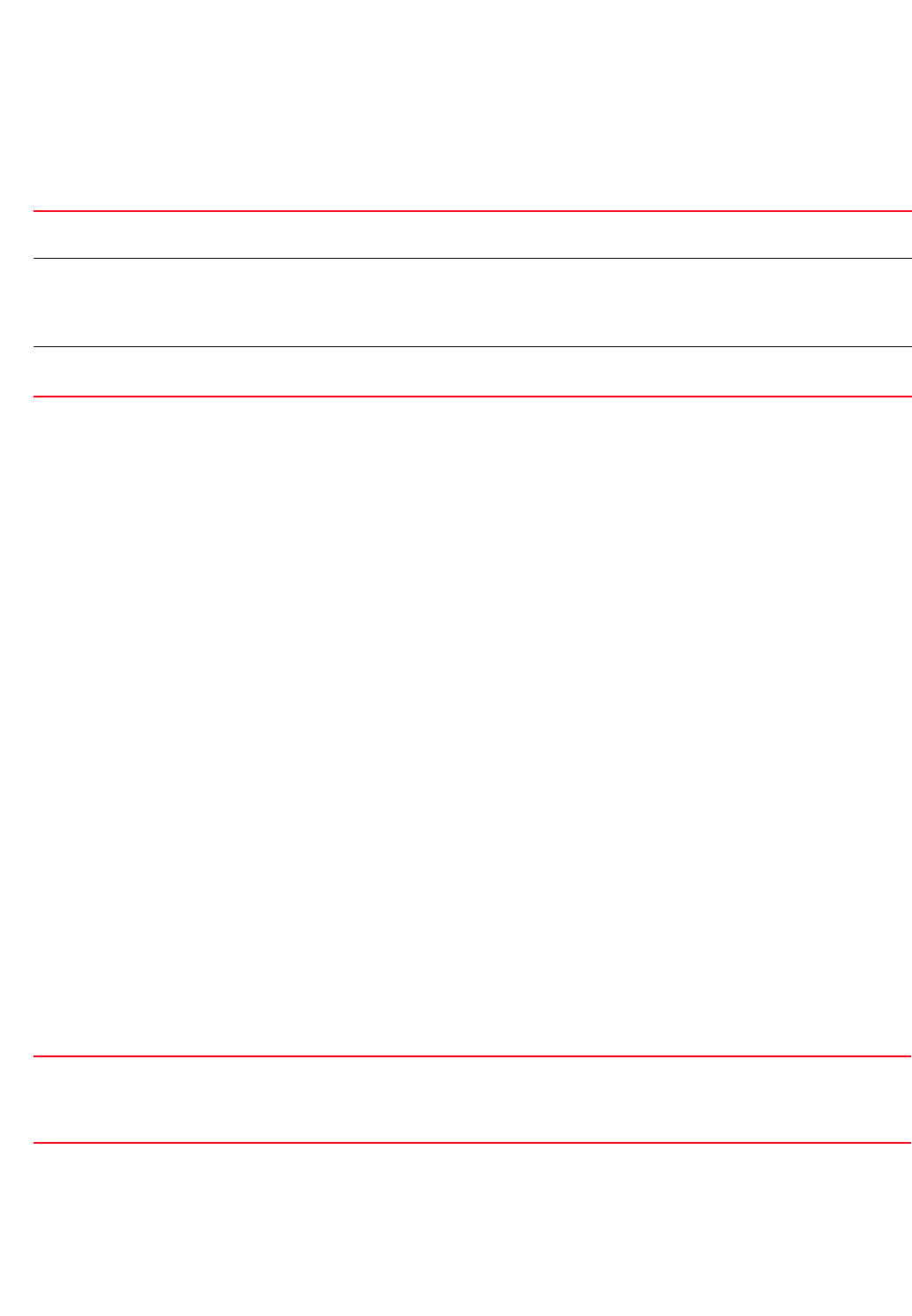
106 Brocade Mobility RFS4000, RFS6000, and RFS7000 CLI Reference Guide
53-1002740-01
3
re-elect tunnel-controller {<WORD> {on <DEVICE-NAME>}|on <DEVICE-NAME>}
Parameters
re-elect tunnel-controller {<WORD> {on <DEVICE-NAME>}|on <DEVICE-NAME>}
Example
rfs7000-37FABE#re-elect tunnel-controller
OK
rfs7000-37FABE#
reload
Privileged Exec Mode Commands
Halts the device and performs a warm reboot
Supported in the following platforms:
•Access Points — Brocade Mobility 300 Access Point, Brocade Mobility 650 Access Point,
Brocade Mobility 6511 Access Point, Brocade Mobility 71XX Access Point
•Wireless Controllers — Brocade Mobility RFS4000, Brocade Mobility RFS6000, Brocade
Mobility RFS7000
Syntax:
reload {cancel|force|in|on}
reload {on <DEVICE-OR-DOMAIN-NAME>}
reload {cancel|force} {on <DEVICE-OR-DOMAIN-NAME>}
reload {in <1-999>} {list|on}
reload {in <1-999>} {list {<LINE>|all}|on <DEVICE-OR-DOMAIN-NAME>}
reload {in <1-999>} {on <DEVICE-OR-DOMAIN-NAME>}
Parameters
reload {on <DEVICE-OR-DOMAIN-NAME>}
re-elect
tunnel-controller
Re-elects tunnel wireless controller
<WORD>
{on <DEVICE-NAME>}
Optional. Re-elects tunnel wireless controller on all devices whose preferred tunnel wireless controller name
matches <WORD>
•on <DEVICE-NAME> – Optional. Re-elects tunnel wireless controller on a specified device
•<DEVICE-NAME> – Specify the name of the AP or wireless controller.
on <DEVICE-NAME> Optional. Re-elects tunnel wireless controller on a specified device
•<DEVICE-NAME> – Specify the name of the AP or wireless controller.
on
<DEVICE-OR-DOMIN-NAME>
Optional. Performs reload on an AP, wireless controller, or RF Domain. Halts a system and performs a
warm reboot
•<DEVICE-OR-DOMAIN-NAME> – Specify the name of the AP, wireless controller, or
RF Domain.

Brocade Mobility RFS4000, RFS6000, and RFS7000 CLI Reference Guide 107
53-1002740-01
3
reload {cancel|force} {on <DEVICE-OR-DOMAIN-NAME>}
reload {in <1-999>} {list {<LINE>|all}|on <DEVICE-OR-DOMAIN-NAME>}
Example
rfs7000-37FABE#reload force on rfs7000-37FABE
rfs7000-37FABE#
remote-debug
Privileged Exec Mode Commands
Troubleshoots remote systems
Supported in the following platforms:
•Access Points — Brocade Mobility 300 Access Point, Brocade Mobility 650 Access Point,
Brocade Mobility 6511 Access Point, Brocade Mobility 71XX Access Point
•Wireless Controllers — Brocade Mobility RFS4000, Brocade Mobility RFS6000, Brocade
Mobility RFS7000
Syntax:
remote-debug
[clear-crashinfo|copy-crashinfo|copy-smartrf-report|copy-techsupport|
end-session| live-pktcap|more|offline-pktcap|wireless]
remote-debug [clear-crashinfo|copy-crashinfo|copy-techsupport|
live-pktcap|more|
offline-pktcap|wireless] [hosts <REMOTE-DEVICE-NAME>|rf-domain
<RF-DOMAIN-NAME>]
write <URL>
remote-debug copy-smartrf-report rf-domain <RF-DOMAIN-NAME> write <URL>
remote-debug end-session
[copy-crashinfo|copy-smartrf-report|copy-techsupport|
live-pktcap|more|offline-pktcap|wireless]
Parameters
cancel Optional. Cancels pending reloads
force Optional. Forces reboot, while ignoring conditions like upgrade in progress, unsaved changes etc.
on
<DEVICE-OR-DOMAIN-NAME>
Optional. Cancels or forces a reload on an a specified device
•<DEVICE-OR-DOMAIN-NAME> – Specify the name of the AP, wireless controller, or
RF Domain.
in <1-999> Optional. Performs a reload after a specified time period
•<1-999> – Specify the time from 1 - 999 minutes.
list {<LINE>|all} Optional. Reloads all adopted devices or specified devices
•<LINE> – Optional. Reloads listed devices. List all devices (to be reloaded) separated by a space
•all – Optional. Reloads all devices adopted by this wireless controller
on
<DEVICE-OR-DOMAIN-NAME>
Optional. Reloads on a specified device or RF Domain
•<DEVICE-OR-DOMAIN-NAME> – Specify the name of the AP, wireless controller, or
RF Domain.
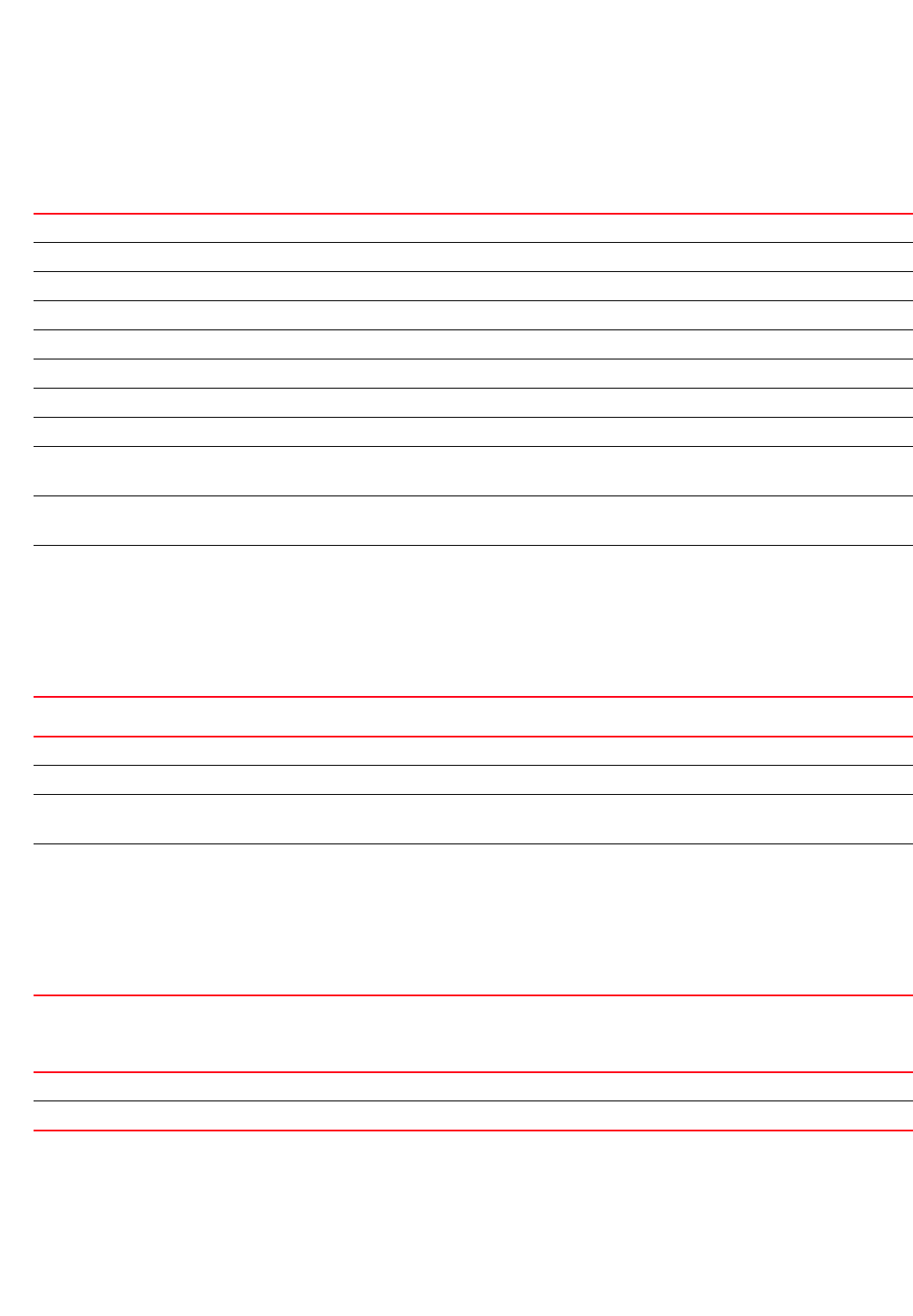
108 Brocade Mobility RFS4000, RFS6000, and RFS7000 CLI Reference Guide
53-1002740-01
3
remote-debug [clear-crashinfo|copy-crashinfo|copy-techsupport|
live-pktcap|more|
offline-pktcap|wireless] [hosts <REMOTE-DEVICE-NAME>|rf-domain
<RF-DOMAIN-NAME>]
write <URL>
remote-debug copy-smartrf-report rf-domain <RF-DOMAIN-NAME> write <URL>
remote-debug end-session
[copy-crashinfo|copy-smartrf-report|copy-techsupport|
live-pktcap|more|offline-pktcap|wireless]
Example
rfs7000-37FABE#remote-debug clear-crashinfo hosts rfs7000-37FABE
rfs7000-37FABE#
remote-debug Invokes remote system debugging commands
clear-crashinfo Clears crash info files on a remote system
copy-crashinfo Copies all crash info files from /flash/crashinfo
copy-techsupport Copies extensive system information useful to technical support for troubleshooting
live-pktcap Enables live packet capture
more Displays contents of a file
offline-pktcap Captures packets and transfers packet capture data upon completion
wireless Captures wireless debug messages
hosts
<REMOTE-DEVICE-NAME>
Performs selected action on specified remote device(s)
•<REMOTE-DEVICE-NAME> – Specify remote system’s name (or multiple names separated by space).
rf-domain
<RF-DOMAIN-NAME>
Performs selected actions on a specified RF Domain
•<RF-DOMAIN-NAME> – Specify the RF Domain name.
write <URL> Copies the selected information to a directory
•<URL> – Specify the directory path in the following format:
tftp://<hostname|IP>[:port]/path/
ftp://<user>:<passwd>@<hostname|IP>[:port]/path/
usb1:/path
usb2:/path
cf:/path
remote-debug Invokes remote system debugging commands
copy-smartrf-report Copies Smart RF report
rf-domain
<RF-DOMAIN-NAME>
Copies Smart RF report for a specified RF Domain
•<RF-DOMAIN-NAME> – Specify the RF Domain name.
write <URL> Copies the selected information to a directory
•<URL> – Specify the directory path in the following format:
tftp://<hostname|IP>[:port]/path/
ftp://<user>:<passwd>@<hostname|IP>[:port]/path/
usb1:/path
usb2:/path
cf:/path
remote-debug Invokes remote system debugging commands
end-session Ends an in-progress debugging session
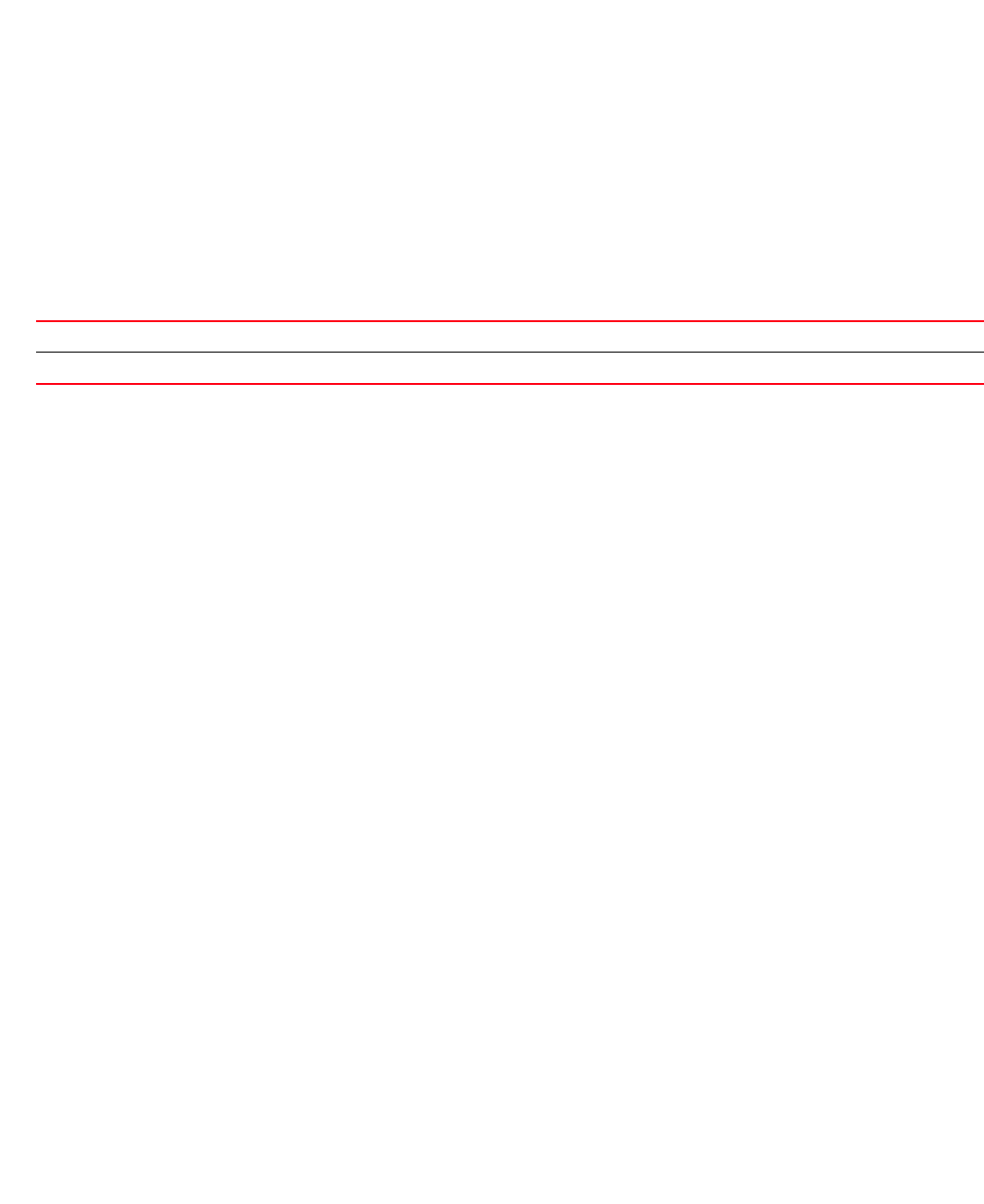
Brocade Mobility RFS4000, RFS6000, and RFS7000 CLI Reference Guide 109
53-1002740-01
3
rename
Privileged Exec Mode Commands
Renames a file in the devices’ file system
Supported in the following platforms:
•Access Points — Brocade Mobility 300 Access Point, Brocade Mobility 650 Access Point,
Brocade Mobility 6511 Access Point, Brocade Mobility 71XX Access Point
•Wireless Controllers — Brocade Mobility RFS4000, Brocade Mobility RFS6000, Brocade
Mobility RFS7000
Syntax:
rename <OLD-FILE-NAME> <NEW-FILE-NAME>
Parameters
rename <OLD-FILE-NAME> <NEW-FILE-NAME>
Example
rfs7000-37FABE#dir
Directory of flash:/.
drwx Wed Mar 21 14:19:34 2012 log
drwx Fri Jul 8 10:20:23 2011 test
drwx Mon Jul 18 09:46:35 2011 cache
drwx Tue Mar 20 10:11:09 2012 crashinfo
drwx Wed Mar 21 14:24:00 2012 testdir
drwx Sat Jan 1 00:00:25 2000 hotspot
drwx Sat Jan 1 00:00:09 2000 floorplans
drwx Mon Mar 19 13:57:43 2012 startuplog
-rw- 373760 Thu Mar 15 12:15:07 2012 out.tar
rfs7000-37FABE#
rfs7000-37FABE#rename flash:/test/ Final
rfs7000-37FABE#dir
Directory of flash:/.
drwx Wed Mar 21 14:19:34 2012 log
drwx Fri Jul 8 10:20:23 2011 Final
drwx Mon Jul 18 09:46:35 2011 cache
drwx Tue Mar 20 10:11:09 2012 crashinfo
drwx Wed Mar 21 14:24:00 2012 testdir
drwx Sat Jan 1 00:00:25 2000 hotspot
drwx Sat Jan 1 00:00:09 2000 floorplans
drwx Mon Mar 19 13:57:43 2012 startuplog
-rw- 373760 Thu Mar 15 12:15:07 2012 out.tar
rfs7000-37FABE#
<OLD-FILE-NAME> Specify the file to rename.
<NEW-FILE-NAME> Specify the new file name.
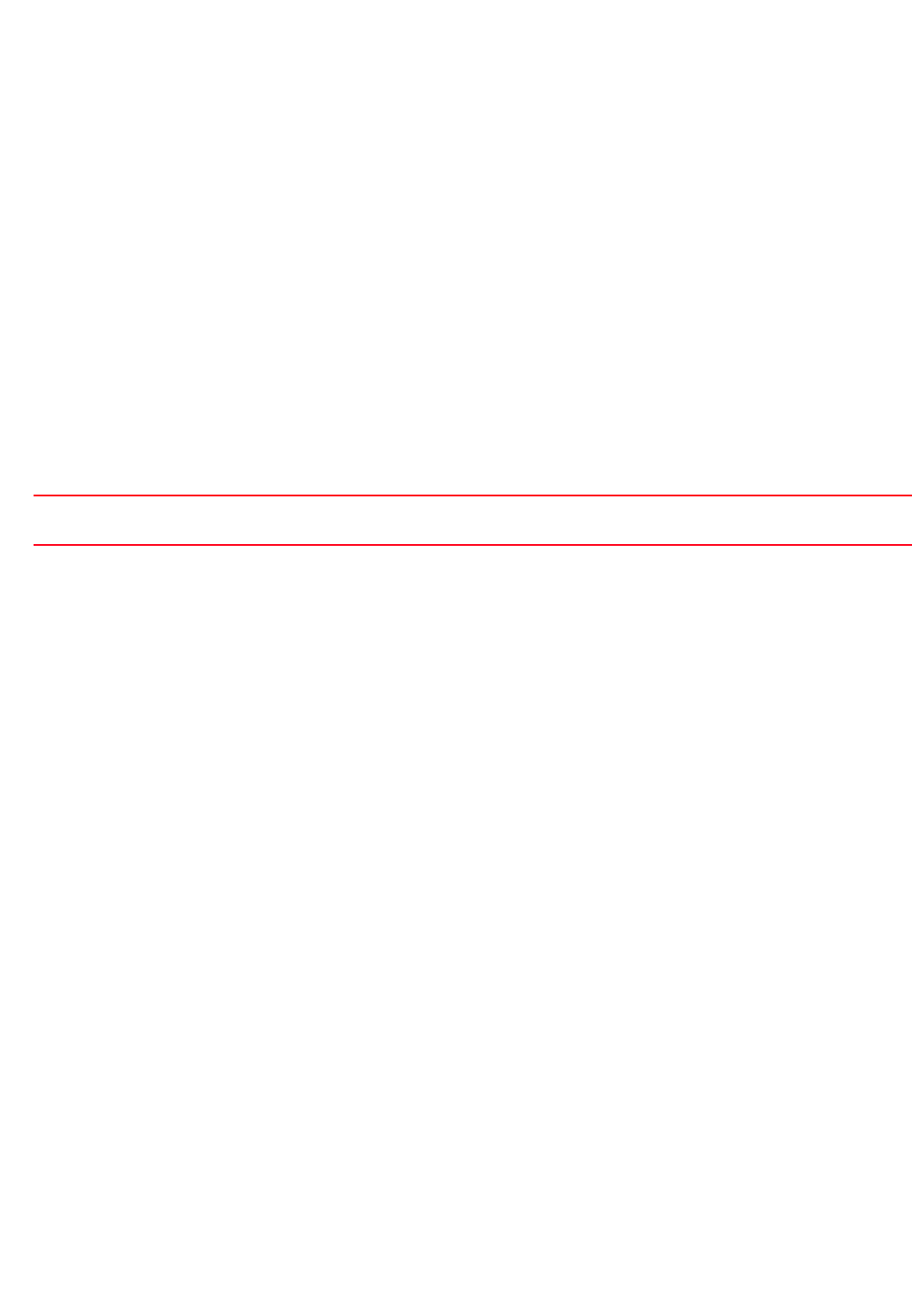
110 Brocade Mobility RFS4000, RFS6000, and RFS7000 CLI Reference Guide
53-1002740-01
3
rmdir
Privileged Exec Mode Commands
Deletes an existing directory from the file system (only empty directories can be removed)
Supported in the following platforms:
•Access Points — Brocade Mobility 300 Access Point, Brocade Mobility 650 Access Point,
Brocade Mobility 6511 Access Point, Brocade Mobility 71XX Access Point
•Wireless Controllers — Brocade Mobility RFS4000, Brocade Mobility RFS6000, Brocade
Mobility RFS7000
Syntax:
rmdir <DIR>
Parameters
rmdir <DIR>
Example
rfs7000-37FABE#dir
Directory of flash:/.
drwx Wed Mar 21 14:19:34 2012 log
drwx Fri Jul 8 10:20:23 2011 Final
drwx Mon Jul 18 09:46:35 2011 cache
drwx Tue Mar 20 10:11:09 2012 crashinfo
drwx Wed Mar 21 14:24:00 2012 testdir
drwx Sat Jan 1 00:00:25 2000 hotspot
drwx Sat Jan 1 00:00:09 2000 floorplans
drwx Mon Mar 19 13:57:43 2012 startuplog
-rw- 373760 Thu Mar 15 12:15:07 2012 out.tar
rfs7000-37FABE#
rfs7000-37FABE#dir
Directory of flash:/.
drwx Wed Mar 21 14:19:34 2012 log
drwx Fri Jul 8 10:20:23 2011 Final
drwx Mon Jul 18 09:46:35 2011 cache
drwx Tue Mar 20 10:11:09 2012 crashinfo
drwx Sat Jan 1 00:00:25 2000 hotspot
drwx Sat Jan 1 00:00:09 2000 floorplans
drwx Mon Mar 19 13:57:43 2012 startuplog
-rw- 373760 Thu Mar 15 12:15:07 2012 out.tar
rfs7000-37FABE#
self
Privileged Exec Mode Commands
rmdir <DIR> Specifies the directory name
The directory, specified by the <DIR> parameter, is removed from the file system.
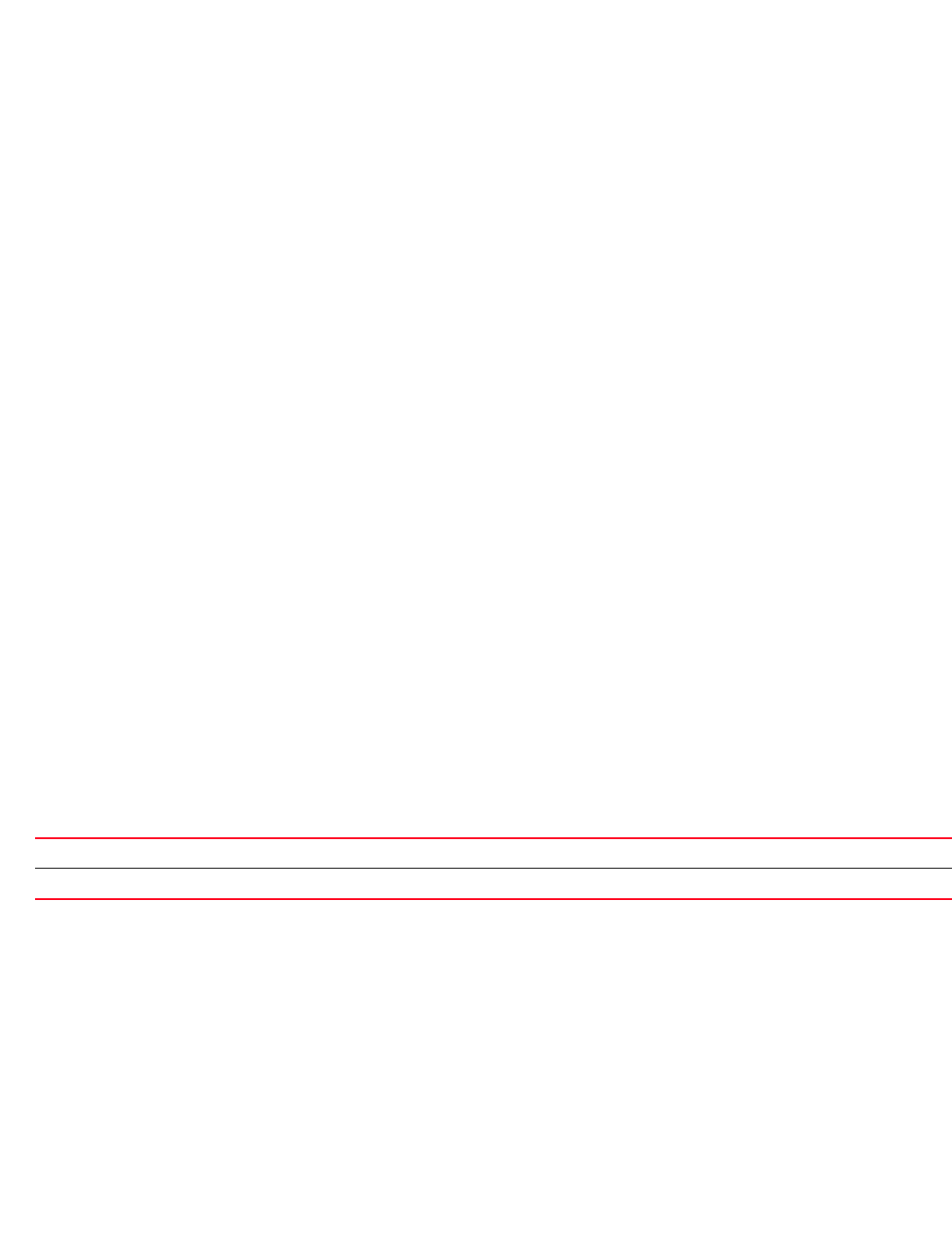
Brocade Mobility RFS4000, RFS6000, and RFS7000 CLI Reference Guide 111
53-1002740-01
3
Enters the logged device’s configuration context
Supported in the following platforms:
•Access Points — Brocade Mobility 300 Access Point, Brocade Mobility 650 Access Point,
Brocade Mobility 6511 Access Point, Brocade Mobility 71XX Access Point
•Wireless Controllers — Brocade Mobility RFS4000, Brocade Mobility RFS6000, Brocade
Mobility RFS7000
Syntax:
self
Parameters
None
Example
rfs7000-37FABE#self
Enter configuration commands, one per line. End with CNTL/Z.
rfs7000-37FABE(config-device-00-15-70-37-FA-BE)#
ssh
Privileged Exec Mode Commands
Opens a Secure Shell (SSH) connection between two network devices
Supported in the following platforms:
•Access Points — Brocade Mobility 300 Access Point, Brocade Mobility 650 Access Point,
Brocade Mobility 6511 Access Point, Brocade Mobility 71XX Access Point
•Wireless Controllers — Brocade Mobility RFS4000, Brocade Mobility RFS6000, Brocade
Mobility RFS7000
Syntax:
ssh <IP/HOSTNAME> <USERNAME>
Parameters
ssh <IP/HOSTNAME> <USERNAME>
Usage Guidelines:
To exit of the other device’s context, use the command that is relevant to that device.
Example
rfs7000-37FABE#ssh 172.16.10.8 admin
admin@172.16.10.8's password:
rfs4000-880DA7>
<IP/HOSTNAME> Specify the remote systems’s IP address or hostname.
<USERNAME> Specify the name of the user requesting the SSH connection.
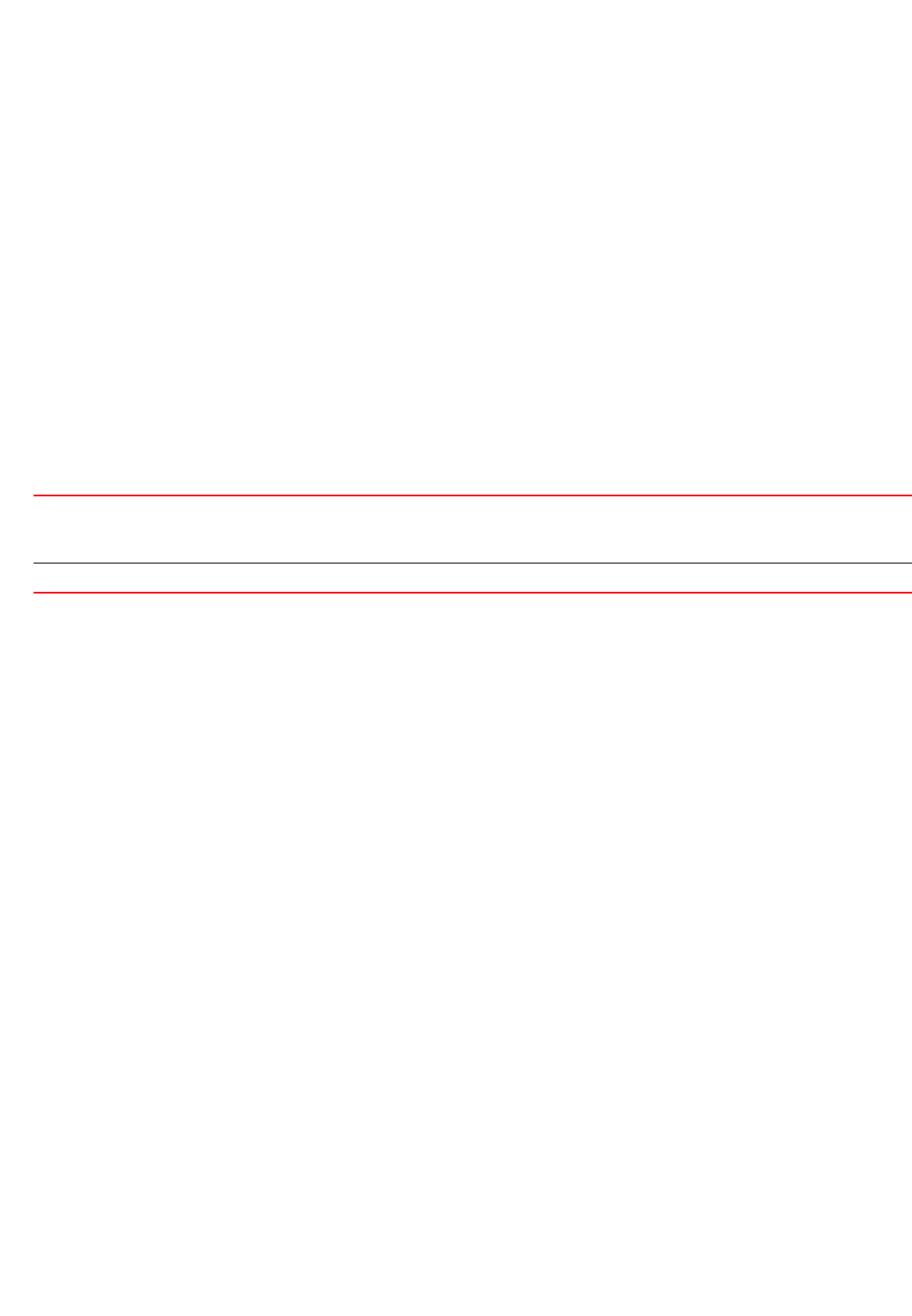
112 Brocade Mobility RFS4000, RFS6000, and RFS7000 CLI Reference Guide
53-1002740-01
3
telnet
Privileged Exec Mode Commands
Opens a Telnet session between two network devices
Supported in the following platforms:
•Access Points — Brocade Mobility 300 Access Point, Brocade Mobility 650 Access Point,
Brocade Mobility 6511 Access Point, Brocade Mobility 71XX Access Point
•Wireless Controllers — Brocade Mobility RFS4000, Brocade Mobility RFS6000, Brocade
Mobility RFS7000
Syntax:
telnet <IP/HOSTNAME> {<TCP-PORT>}
Parameters
telnet <IP/HOSTNAME> {<TCP-PORT>}
Usage Guidelines:
To exit out of the other device’s context, use the command relevant to that device.
Example
rfs7000-37FABE#telnet 172.16.10.4
Entering character mode
Escape character is '^]'.
Brocade Mobility RFS6000 release 5.2.6.0-014D
rfs6000-380649 login: admin
Password:
rfs6000-380649>
terminal
Privileged Exec Mode Commands
Sets the number of characters per line, and the number of lines displayed within the terminal
window
Supported in the following platforms:
•Access Points — Brocade Mobility 300 Access Point, Brocade Mobility 650 Access Point,
Brocade Mobility 6511 Access Point, Brocade Mobility 71XX Access Point
•Wireless Controllers — Brocade Mobility RFS4000, Brocade Mobility RFS6000, Brocade
Mobility RFS7000
Syntax:
<IP/HOSTNAME> Configures the remote system’s IP address or hostname. The Telnet session will be established between
the connecting system and the remote system.
•<IP> – Specify the remote system’s IP address or hostname.
<TCP-PORT> Optional. Specify the Transmission Control Protocol (TCP) port.

Brocade Mobility RFS4000, RFS6000, and RFS7000 CLI Reference Guide 113
53-1002740-01
3
terminal [length|width] <0-512>
Parameters
terminal [length|width] <0-512>
Example
rfs7000-37FABE#terminal length 150
rfs7000-37FABE#
rfs7000-37FABE#terminal width 215
rfs7000-37FABE#
Related Commands:
time-it
Privileged Exec Mode Commands
Verifies the time taken by a particular command between request and response
Supported in the following platforms:
•Access Points — Brocade Mobility 300 Access Point, Brocade Mobility 650 Access Point,
Brocade Mobility 6511 Access Point, Brocade Mobility 71XX Access Point
•Wireless Controllers — Brocade Mobility RFS4000, Brocade Mobility RFS6000, Brocade
Mobility RFS7000
Syntax:
time-it <COMMAND>
Parameters
time-it <COMMAND>
Example
rfs7000-37FABE#time-it config terminal
Enter configuration commands, one per line. End with CNTL/Z.
That took 0.00 seconds..
rfs7000-37FABE(config)#
traceroute
Privileged Exec Mode Commands
length <0-512> Sets the number of lines displayed on a terminal window
•<0-512> – Specify a value from 0 - 512.
width <0-512> Sets the width or number of characters displayed on the terminal window
•<0-512> – Specify a value from 0 - 512.
no Resets the width of the terminal window or the number of lines displayed on a terminal window
time-it <COMMAND> Verifies the time taken by a particular command to execute and provide a result
•<COMMAND> – Specify the command name.

114 Brocade Mobility RFS4000, RFS6000, and RFS7000 CLI Reference Guide
53-1002740-01
3
Traces the route to a defined destination
Use ‘--help’ or ‘-h’ to display a complete list of parameters for the traceroute command
Supported in the following platforms:
•Access Points — Brocade Mobility 300 Access Point, Brocade Mobility 650 Access Point,
Brocade Mobility 6511 Access Point, Brocade Mobility 71XX Access Point
•Wireless Controllers — Brocade Mobility RFS4000, Brocade Mobility RFS6000, Brocade
Mobility RFS7000
Syntax:
traceroute <LINE>
Parameters
traceroute <LINE>
Example
rfs7000-37FABE#traceroute 172.16.10.2
traceroute to 172.16.10.2 (172.16.10.2), 30 hops max, 38 byte packets
1 172.16.10.1 (172.16.10.1) 3002.008 ms !H 3002.219 ms !H 3003.945 ms !H
rfs7000-37FABE#
upgrade
Privileged Exec Mode Commands
Upgrades a device’s software image
Supported in the following platforms:
•Access Points — Brocade Mobility 300 Access Point, Brocade Mobility 650 Access Point,
Brocade Mobility 6511 Access Point, Brocade Mobility 71XX Access Point
•Wireless Controllers — Brocade Mobility RFS4000, Brocade Mobility RFS6000, Brocade
Mobility RFS7000
Syntax:
upgrade [<FILE>|<URL>] {background|on <DEVICE-NAME>}
Parameters
<LINE> Traces the route to a destination IP address or hostname
•<LINE> – Specify a traceroute argument. For example, “service traceroute-h”.
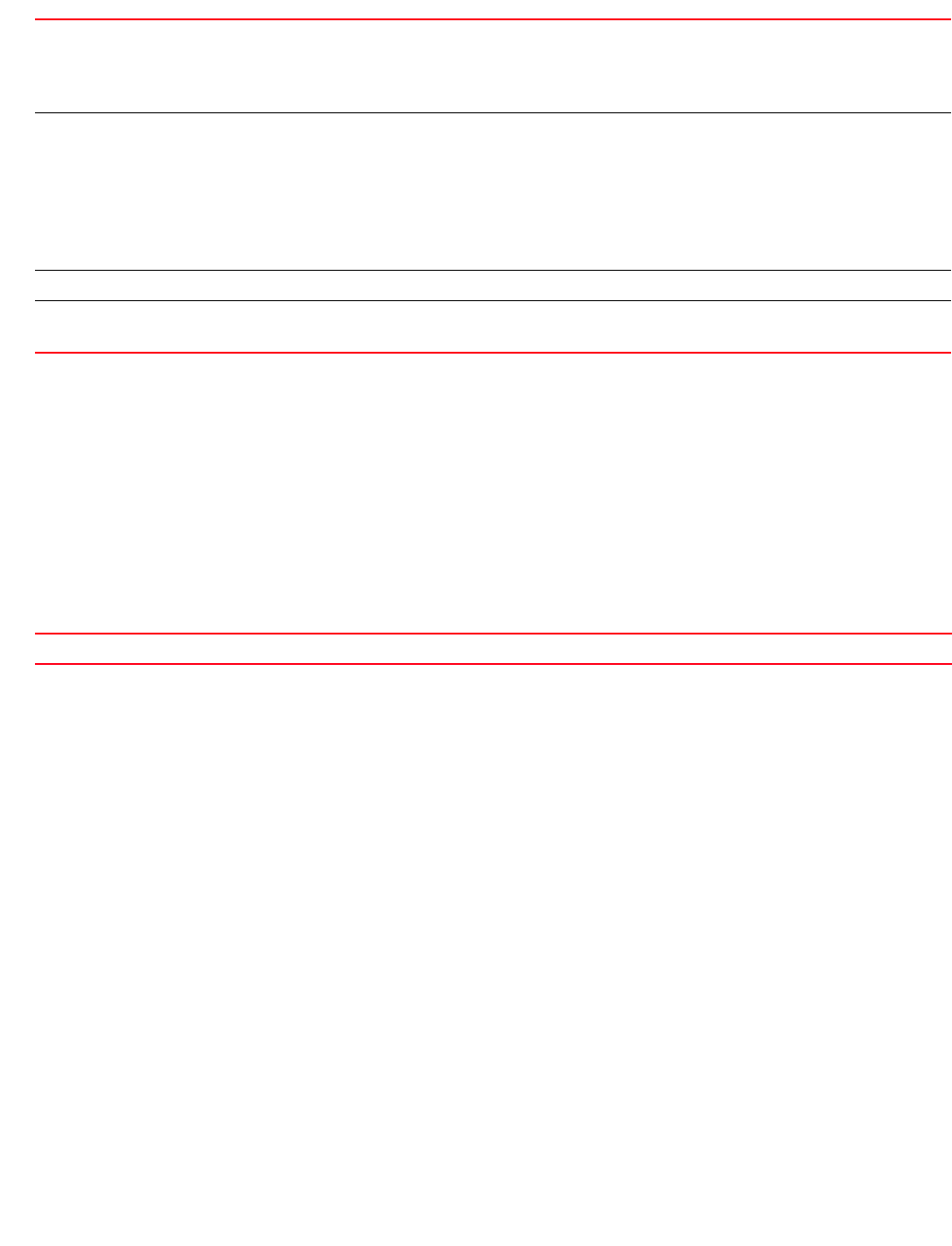
Brocade Mobility RFS4000, RFS6000, and RFS7000 CLI Reference Guide 115
53-1002740-01
3
upgrade [<FILE>|<URL>] {background|on <DEVICE-NAME>}
Example
rfs7000-37FABE#upgrade tftp://157.235.208.105:/img
var2 is 10 percent full
/tmp is 2 percent full
Free Memory 161896 kB
FWU invoked via Linux shell
Running from partition /dev/hda5, partition to
rfs7000-37FABE#upgrade tftp://157.125.208.235/img
Running from partition /dev/mtdblock7, partition to update is /dev/mtdblock6
Related Commands:
upgrade-abort
Privileged Exec Mode Commands
Aborts an ongoing software image upgrade
Supported in the following platforms:
•Access Points — Brocade Mobility 300 Access Point, Brocade Mobility 650 Access Point,
Brocade Mobility 6511 Access Point, Brocade Mobility 71XX Access Point
•Wireless Controllers — Brocade Mobility RFS4000, Brocade Mobility RFS6000, Brocade
Mobility RFS7000
Syntax:
upgrade-abort {on <DEVICE-OR-DOMAIN-NAME>}
Parameters
<FILE> Specify the target firmware image location in the following format:
cf:/path/file
usb1:/path/file
usb2:/path/file
<URL> Specify the target firmware image location in the following format:
tftp://<hostname|IP>[:port]/path/file
ftp://<user>:<passwd>@<hostname|IP>[:port]/path/file
sftp://<user>:<passwd>@<hostname|IP>[:port]>/path/file
http://<hostname|IP>[:port]/path/file
cf:/path/file
usb<n>:/path/file
background Optional. Performs upgrade in the background
on <DEVICE-NAME> Optional. Upgrades the software image on a remote AP or wireless controller
•<DEVICE-NAME> – Specify the name of the AP or wireless controller.
no Removes a patch installed on a specified device
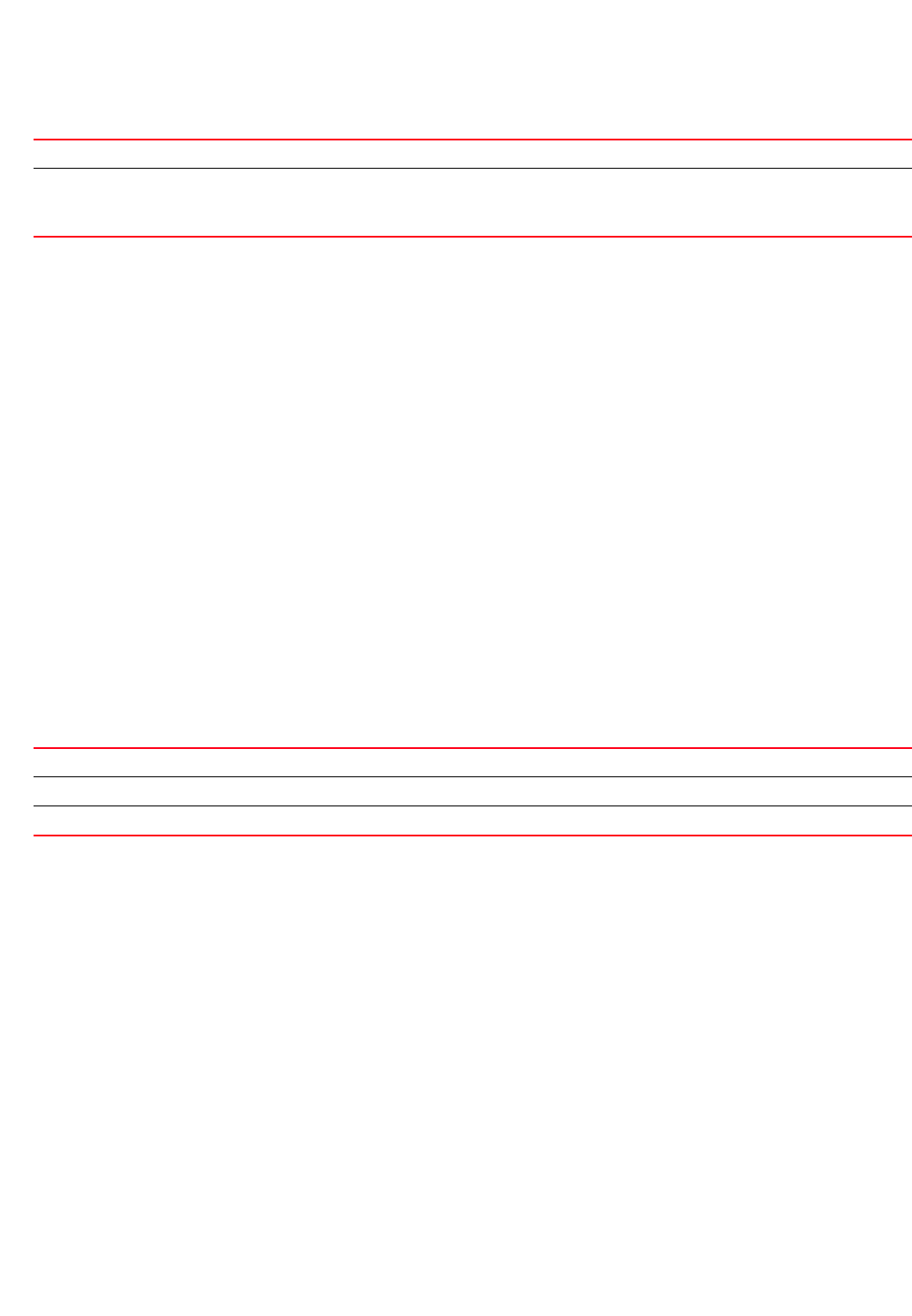
116 Brocade Mobility RFS4000, RFS6000, and RFS7000 CLI Reference Guide
53-1002740-01
3
upgrade-abort {on <DEVICE-OR-DOMAIN-NAME>}
Example
rfs7000-37FABE#upgrade-abort on rfs7000-37FABE
Error: No upgrade in progress
rfs7000-37FABE#
watch
Privileged Exec Mode Commands
Repeats a specified CLI command at periodic intervals
Supported in the following platforms:
•Access Points — Brocade Mobility 300 Access Point, Brocade Mobility 650 Access Point,
Brocade Mobility 6511 Access Point, Brocade Mobility 71XX Access Point
•Wireless Controllers — Brocade Mobility RFS4000, Brocade Mobility RFS6000, Brocade
Mobility RFS7000
Syntax:
watch <1-3600> <LINE>
Parameters
watch <1-3600> <LINE>
Example
rfs7000-37FABE#watch 1 show clock
rfs7000-37FABE#
upgrade-abort Aborts an ongoing software image upgrade
on
<DEVICE-OR-DOMAIN-NAME
>
Optional. Aborts an ongoing software image upgrade on a specified device
•<DEVICE-OR-DOMAIN-NAME> – Specify the name of the AP, wireless controller, or
RF Domain.
watch <1-3600> Repeats a CLI command at a specified interval
<1-3600> Select an interval from 1- 3600 seconds. Pressing CTRL-Z halts execution of the command
<LINE> Specify the CLI command name.
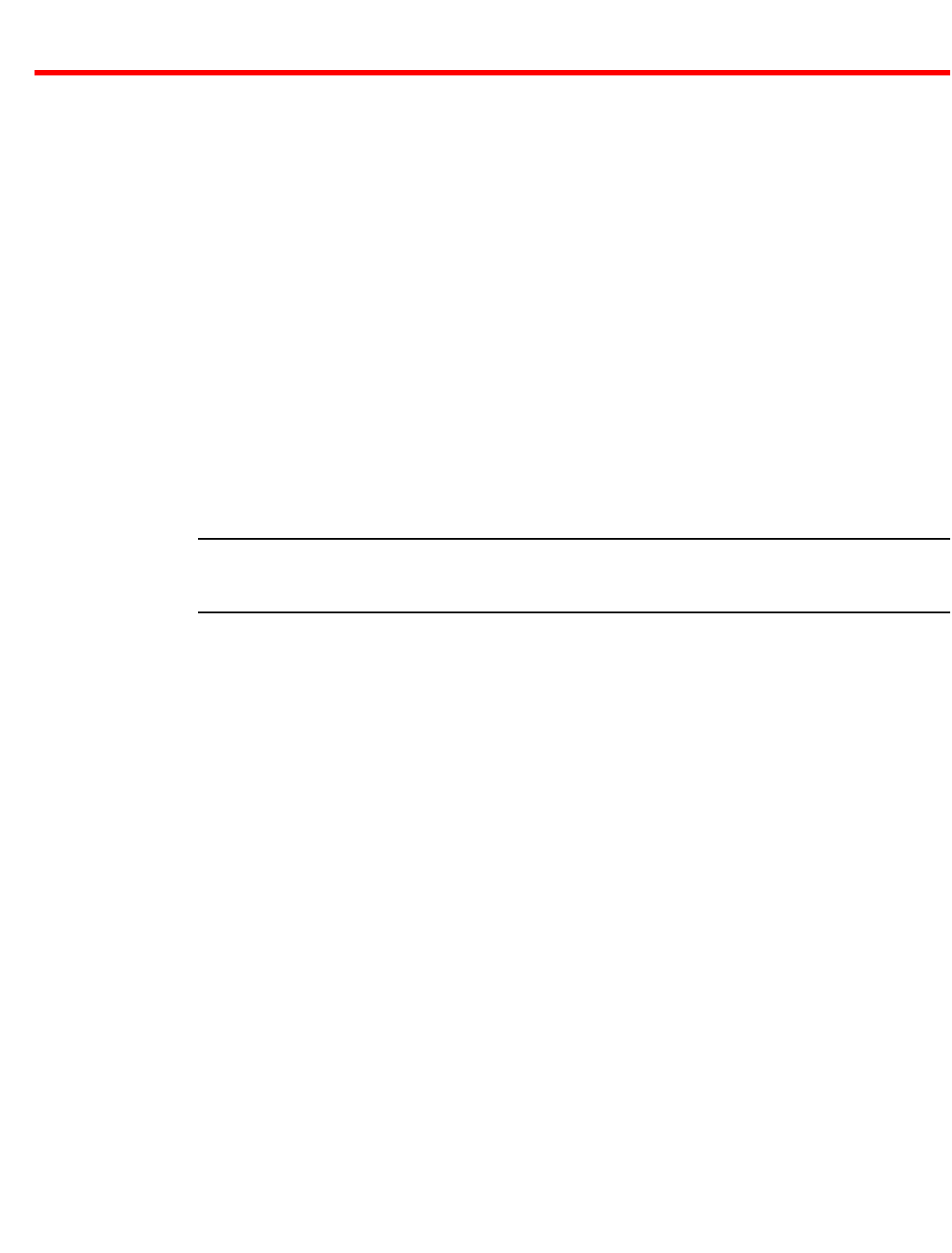
Brocade Mobility RFS4000, RFS6000, and RFS7000 CLI Reference Guide 117
53-1002740-01
Chapter
4
Global Configuration Commands
In this chapter
•Global Configuration Commands . . . . . . . . . . . . . . . . . . . . . . . . . . . . . . . . . 119
This chapter summarizes the global-configuration commands in the CLI command structure.
The term global indicates characteristics or features effecting the system as a whole. Use the
Global Configuration Mode to configure the system globally, or enter specific configuration modes
to configure specific elements (such as interfaces or protocols). Use the configure terminal
command (under PRIV EXEC) to enter the global configuration mode.
The example below describes the process of entering the global configuration mode from the
privileged EXEC mode:
rfs7000-37FABE# configure terminal
rfs7000-37FABE(config)#
NOTE
The system prompt changes to indicate you are now in the global configuration mode. The prompt
consists of the device host name followed by (config) and a pound sign (#).
Commands entered in the global configuration mode update the running configuration file as soon
as they are entered. However, these changes are not saved in the startup configuration file until a
commit write memory command is issued.
rfs7000-37FABE(config)#?
Global configuration commands:
aaa-policy Configure a
authentication/accounting/authorization policy
aaa-tacacs-policy Configure an
authentication/accounting/authorization TACACS
policy
advanced-wips-policy Configure a advanced-wips policy
br300 Configure an br300
br650 BR650 access point
br6511 BR6511 access point
br71xx BRP71XX access point
association-acl-policy Configure an association acl policy
auto-provisioning-policy Configure an auto-provisioning policy
captive-portal Configure a captive portal
clear Clear
customize Customize the output of summary cli commands
device Configuration on multiple devices
device-categorization Configure a device categorization object
dhcp-server-policy DHCP server policy
dns-whitelist Configure a whitelist
event-system-policy Configure a event system policy
firewall-policy Configure firewall policy
help Description of the interactive help system

118 Brocade Mobility RFS4000, RFS6000, and RFS7000 CLI Reference Guide
53-1002740-01
4
host Enter the configuration context of a device by
specifying its hostname
igmp-snoop-policy Create igmp snoop policy
inline-password-encryption Store encryption key in the startup
configuration file
ip Internet Protocol (IP)
l2tpv3 L2tpv3 tunnel protocol
mac MAC configuration
management-policy Configure a management policy
meshpoint Create a new MESHPOINT or enter MESHPOINT
configuration context for one or more
meshpoint-qos-policy Configure a meshpoint quality-of-service policy
mint-policy Configure the global mint policy
nac-list Configure a network access control list
no .
password-encryption Encrypt passwords in configuration
profile Profile related commands - if no parameters are
given, all profiles are selected
radio-qos-policy Configure a radio quality-of-service policy
radius-group Configure radius user group parameters
radius-server-policy Create device onboard radius policy
radius-user-pool-policy Configure Radius User Pool
rf-domain Create a RF Domain or enter rf-domain context
for one or more rf-domains
rfs4000 RFS4000 wireless controller
rfs6000 RFS6000 wireless controller
rfs7000 RFS7000 wireless controller
role-policy Role based firewall policy
routing-policy Policy Based Routing Configuration
self Config context of the device currently logged
into
smart-rf-policy Configure a Smart-RF policy
wips-policy Configure a wips policy
wlan Create a new WLAN or enter WLAN configuration
context for one or more WLANs
wlan-qos-policy Configure a wlan quality-of-service policy
write Write running configuration to memory or
terminal
clrscr Clears the display screen
commit Commit all changes made in this session
do Run commands from Exec mode
end End current mode and change to EXEC mode
exit End current mode and down to previous mode
revert Revert changes
service Service Commands
show Show running system information
rfs7000-37FABE(config)#
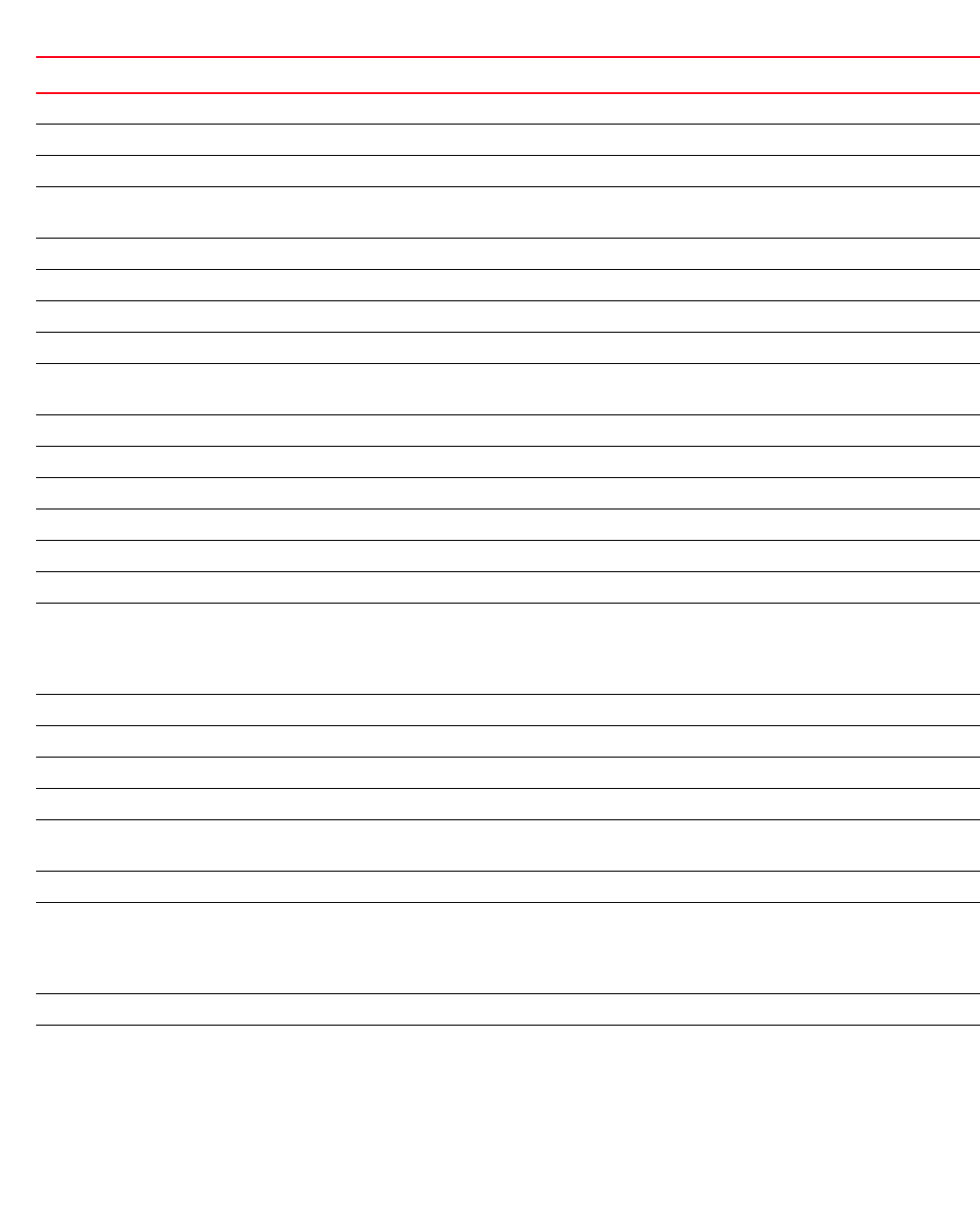
Brocade Mobility RFS4000, RFS6000, and RFS7000 CLI Reference Guide 119
53-1002740-01
4
Global Configuration Commands
Table 3 summarizes Global Configuration commands.
TABLE 3 Global Config Commands
Command Description Reference
aaa-policy Configures a AAA policy page 4-121
aaa-tacacs-policy Configures AAA-TACACS policy page 4-122
advanced-wips-policy Configures an advanced WIPS policy page 4-123
br300 Adds an Brocade Mobility 300 Access Point to the network, and creates a general
profile for the access point
page 4-124
br650 Adds an Brocade Mobility 650 Access Point to the network page 4-124
br6511 Adds an Brocade Mobility 6511 Access Point to the network page 4-125
br71xx Adds an Brocade Mobility 71XX Access Point to the network page 4-126
association-acl-policy Configures an association ACL policy page 4-126
auto-provisioning-polic
y
Configures an auto provisioning policy page 4-127
captive portal Configures a captive portal page 4-128
clear Clears the event history page 4-147
customize Customizes the CLI command summary output page 4-148
device Specifies configuration on multiple devices page 4-156
device-categorization Configures a device categorization object page 4-157
dhcp-server-policy Configures a DHCP server policy page 4-161
For more information
on DHCP policy, see
Chapter 13,
DHCP-Server-Policy.
Configures a DNS whitelist page 4-162
do Runs commands from the EXEC mode page 4-165
event-system-policy Configures an event system policy page 4-175
firewall-policy Configures a firewall policy page 4-187
host Sets the system's network name page 4-188
inline-password-encryp
tion
Stores the encryption key in the startup configuration file page 4-188
ip Configures Internet Protocol (IP) components page 4-189
For more information
on Access Control
Lists, see Chapter 12,
Access-list.
Configures Layer 2 Tunneling Protocol Version 3 (L2TPV3) tunnel policy page 4-190
mac Configures MAC access lists (goes to the MAC Access Control List (ACL) mode) page 4-191
For more information
on Access Control
Lists, see Chapter 12,
Access-list.
Configures a management policy page 4-192
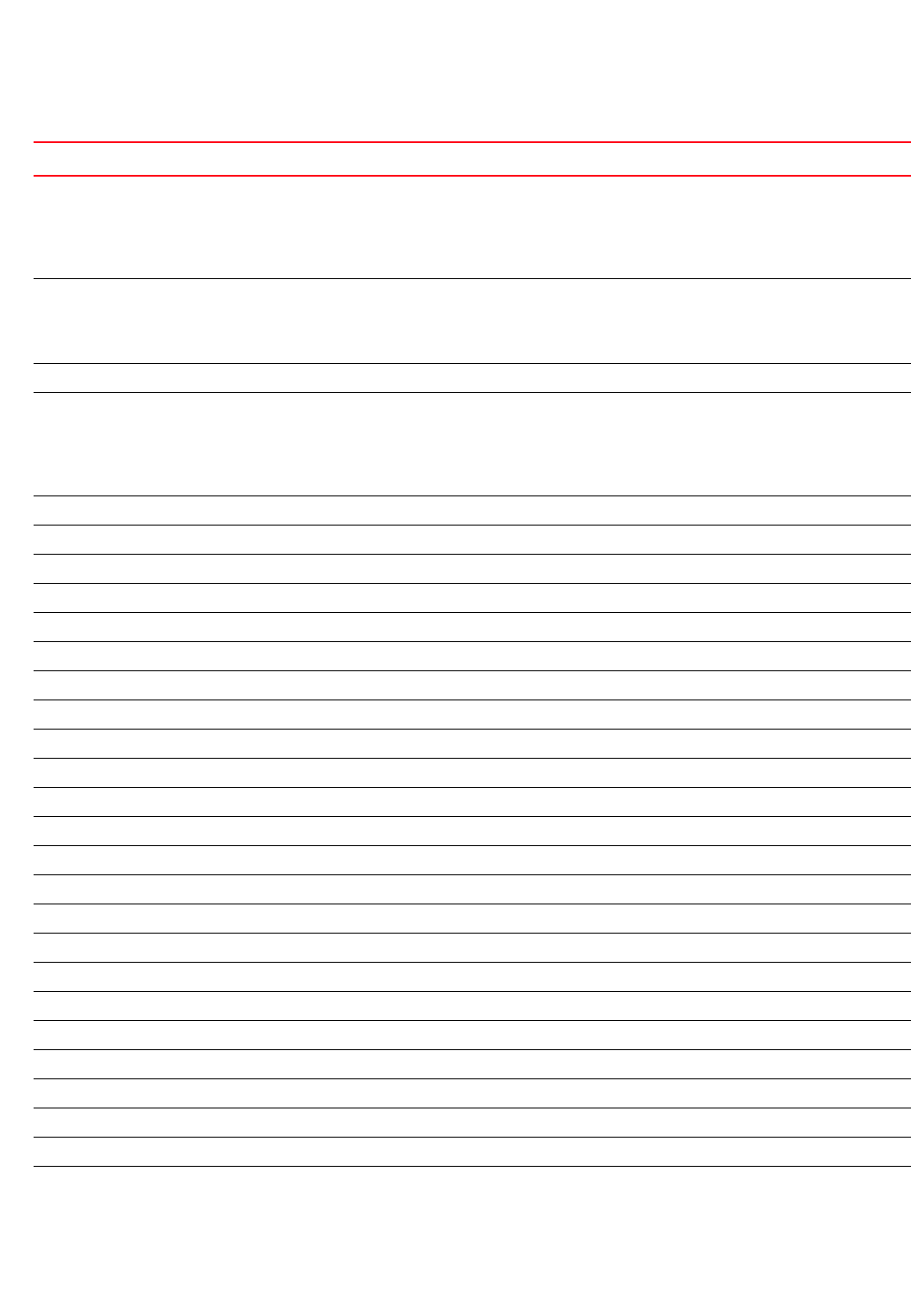
120 Brocade Mobility RFS4000, RFS6000, and RFS7000 CLI Reference Guide
53-1002740-01
4
For more information
on Management policy
configuration, see
Chapter 16,
Management-Policy.
Configures meshpoint related configuration commands page 4-193
For more information
on Meshpoint
configuration, see
Chapter 28, Meshpoint
Configures a set of parameters that defines the quality of service (QoS) page 4-194
mint-policy Configures a MiNT security policy page 4-196
For more information
on MiNT policy
configuration, see
Chapter 15,
Mint-Policy.
Configures a network ACL page 4-196
no Negates a command or sets its default page 4-200
password-encryption Enables password encryption page 4-205
profile Configures profile related commands page 4-206
radio-qos-policy Configures a radio qos policy page 4-209
radius-group Configures a RADIUS group page 4-209
radius-server-policy Configures a RADIUS server policy page 4-210
radius-user-pool-policy Configures a RADIUS user pool policy page 4-211
rf-domain Creates an RF Domain page 4-212
rfs4000 Adds an Brocade Mobility RFS4000 to the network page 4-228
rfs6000 Adds an Brocade Mobility RFS6000 to the network page 4-228
rfs7000 Adds an Brocade Mobility RFS7000 to the network page 4-229
role-policy Configures a role policy page 4-229
routing-policy Configures a routing policy page 4-230
self Displays a logged device’s configuration context page 4-231
smart-rf-policy Configures a Smart RF policy page 4-232
wips-policy Configures a WIPS policy page 4-233
wlan Configures a wireless WLAN page 4-234
wlan-qos-policy Configures a WLAN QoS policy page 4-273
clrscr Clears the display screen page 5-275
commit Commits (saves) changes made in the current session page 5-276
end Ends and exits current mode and moves to the PRIV EXEC mode page 4-175
exit Ends current mode and moves to the previous mode page 5-277
help Displays interactive help system page 5-277
revert Reverts changes to their last saved configuration page 5-283
TABLE 3 Global Config Commands
Command Description Reference
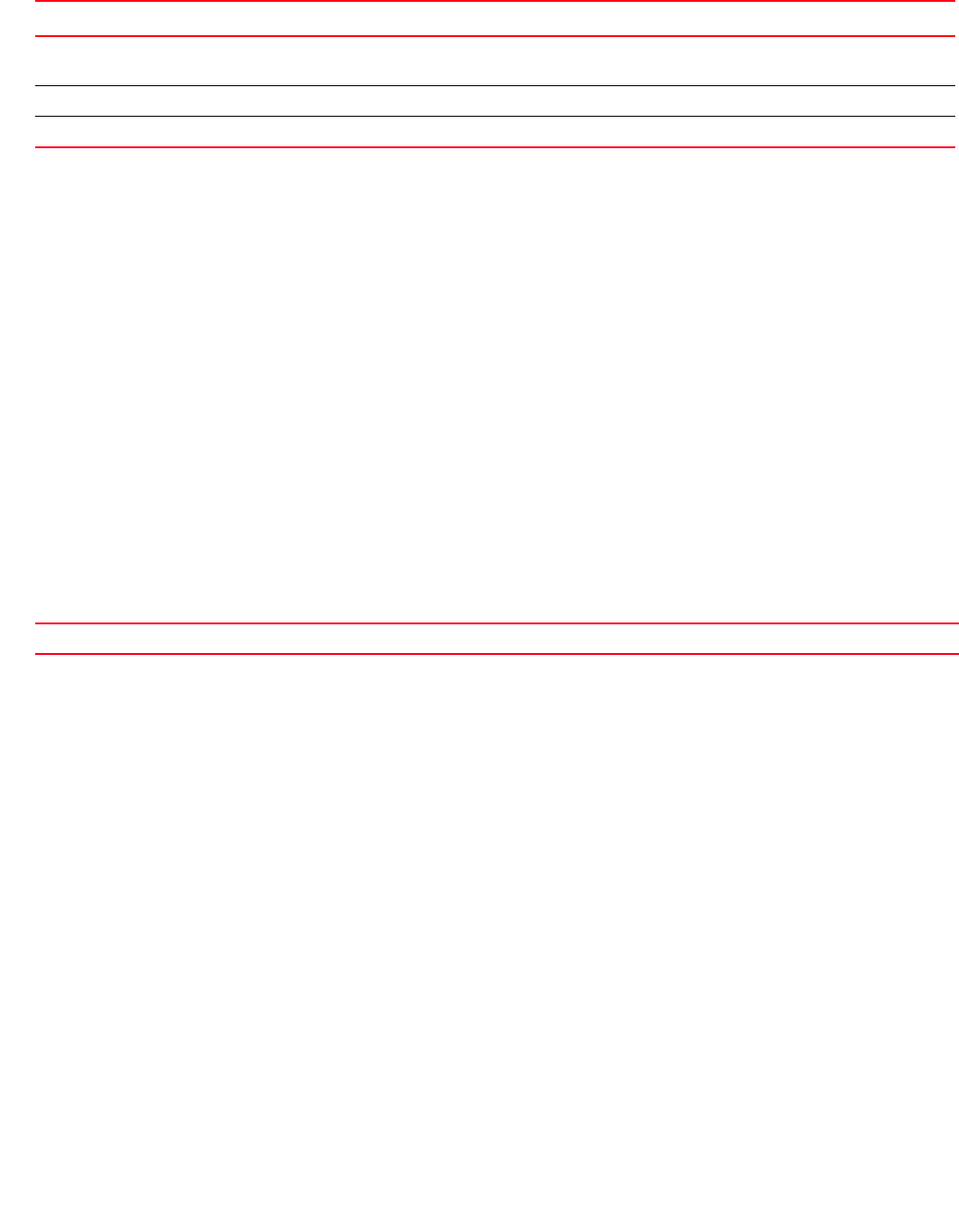
Brocade Mobility RFS4000, RFS6000, and RFS7000 CLI Reference Guide 121
53-1002740-01
4
aaa-policy
Global Configuration Commands
Configures an Authentication, Accounting, and Authorization (AAA) policy. This policy configures
multiple servers for authentication and authorization. Up to six servers can be configured for
providing AAA services.
Supported in the following platforms:
•Access Points — Brocade Mobility 650 Access Point, Brocade Mobility 6511 Access Point,
Brocade Mobility 71XX Access Point
•Wireless Controllers — Brocade Mobility RFS4000, Brocade Mobility RFS6000, Brocade
Mobility RFS7000
Syntax:
aaa-policy <AAA-POLICY-NAME>
Parameters
aaa-policy <AAA-POLICY-NAME>
Example
rfs7000-37FABE(config)#aaa-policy test
rfs7000-37FABE(config-aaa-policy-test)#?
AAA Policy Mode commands:
accounting Configure accounting parameters
attribute Configure RADIUS attributes in access and accounting
requests
authentication Configure authentication parameters
health-check Configure server health-check parameters
mac-address-format Configure the format in which the MAC address must be
filled in the Radius-Request frames
no Negate a command or set its defaults
proxy-attribute Configure radius attribute behavior when proxying
through controller or rf-domain-manager
server-pooling-mode Configure the method of selecting a server from the
pool of configured AAA servers
use Set setting to use
clrscr Clears the display screen
commit Commit all changes made in this session
do Run commands from Exec mode
end End current mode and change to EXEC mode
exit End current mode and down to previous mode
service Invokes service commands to troubleshoot or debug (config-if) instance
configurations
page 5-283
show Displays running system information page 6-315
write Writes information to memory or terminal page 5-310
TABLE 3 Global Config Commands
Command Description Reference
<AAA-POLICY-NAME> Specify the AAA policy name. If the policy does not exist, it is created.
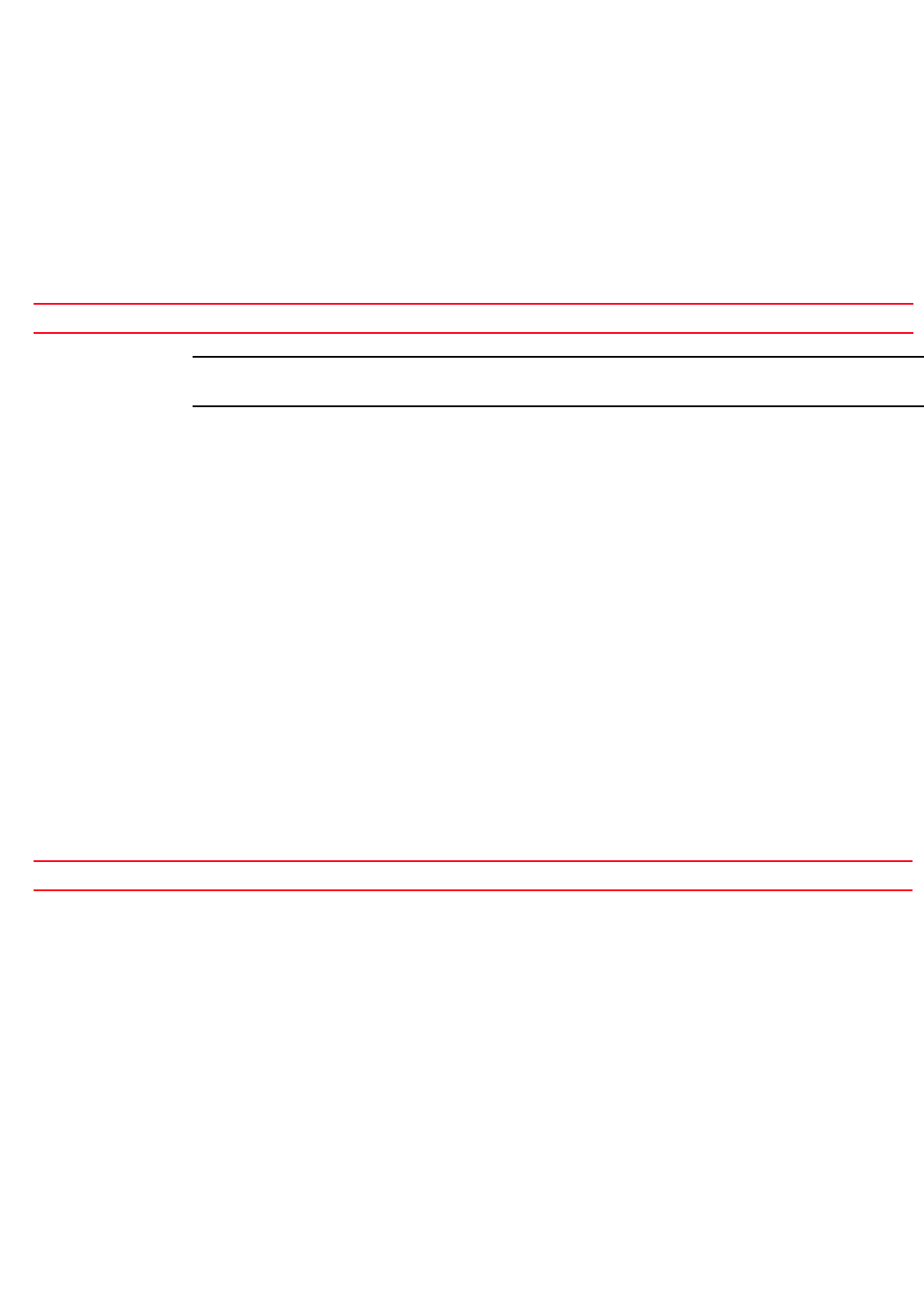
122 Brocade Mobility RFS4000, RFS6000, and RFS7000 CLI Reference Guide
53-1002740-01
4
help Description of the interactive help system
revert Revert changes
service Service Commands
show Show running system information
write Write running configuration to memory or terminal
rfs7000-37FABE(config-aaa-policy-test)#
Related Commands:
NOTE
For more information on the AAA policy commands, see Chapter 8, .
aaa-tacacs-policy
Global Configuration Commands
Configures AAA Terminal Access Controller Access-Control System (TACACS) policy. This policy
configures multiple servers for authentication and authorization. A TACACS Authentication server
should be configured when the server preference is authenticated server.
Supported in the following platforms:
•Access Points — Brocade Mobility 650 Access Point, Brocade Mobility 6511 Access Point,
Brocade Mobility 71XX Access Point
•Wireless Controllers — Brocade Mobility RFS4000, Brocade Mobility RFS6000, Brocade
Mobility RFS7000
Syntax:
aaa-tacacs-policy <AAA-TACACS-POLICY-NAME>
Parameters
aaa-tacacs-policy <AAA-TACACS-POLICY-NAME>
Example
rfs7000-37FABE(config)#aaa-tacacs-policy testpolicy
rfs7000-37FABE(config-aaa-tacacs-policy-testpolicy)#?
AAA TACACS Policy Mode commands:
accounting Configure accounting parameters
authentication Configure authentication parameters
authorization Configure authorization parameters
no Negate a command or set its defaults
clrscr Clears the display screen
commit Commit all changes made in this session
do Run commands from Exec mode
end End current mode and change to EXEC mode
exit End current mode and down to previous mode
help Description of the interactive help system
revert Revert changes
service Service Commands
no Removes an existing AAA policy
<AAA-TACACS-POLICY-NAME> Specify the AAA-TACACS policy name. If the policy does not exist, it is created.
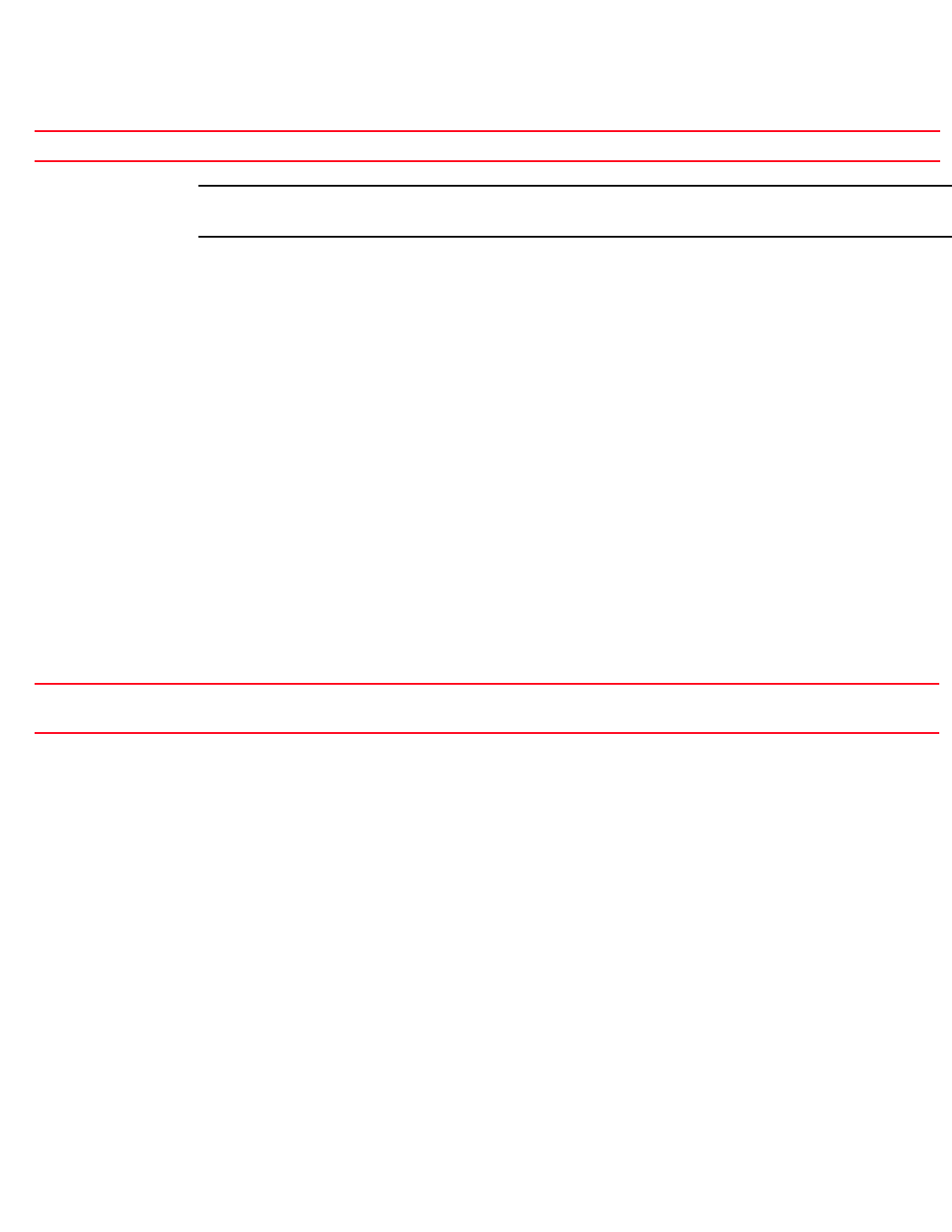
Brocade Mobility RFS4000, RFS6000, and RFS7000 CLI Reference Guide 123
53-1002740-01
4
show Show running system information
write Write running configuration to memory or terminal
rfs7000-37FABE(config-aaa-tacacs-policy-testpolicy)#
Related Commands:
NOTE
For more information on the AAA-TACACS policy commands, see Chapter 27, .
advanced-wips-policy
Global Configuration Commands
Configures advanced a Wireless Intrusion Prevention System (WIPS) policy. WIPS prevents
unauthorized access to a network.
Supported in the following platforms:
•Access Points — Brocade Mobility 650 Access Point, Brocade Mobility 6511 Access Point,
Brocade Mobility 71XX Access Point
•Wireless Controllers — Brocade Mobility RFS4000, Brocade Mobility RFS6000, Brocade
Mobility RFS7000
Syntax:
advanced-wips-policy <ADVANCED-WIPS-POLICY-NAME>
Parameters
advanced-wips-policy <ADVANCED-WIPS-POLICY-NAME>
Example
rfs7000-37FABE(config)#advanced-wips-policy test
rfs7000-37FABE(config-advanced-wips-policy-test)#?
Advanced WIPS policy Mode commands:
event Configure event detection
no Negate a command or set its defaults
server-listen-port Configure local WIPS server listen port number
terminate Add a device to the list of devices to be terminated
use Set setting to use
clrscr Clears the display screen
commit Commit all changes made in this session
do Run commands from Exec mode
end End current mode and change to EXEC mode
exit End current mode and down to previous mode
help Description of the interactive help system
revert Revert changes
service Service Commands
show Show running system information
write Write running configuration to memory or terminal
no Removes an existing AAA TACACS policy
<ADVANCED-WIPS-POLICY-N
AME>
Specify the advanced WIPS policy name. If the policy does not exist, it is created.
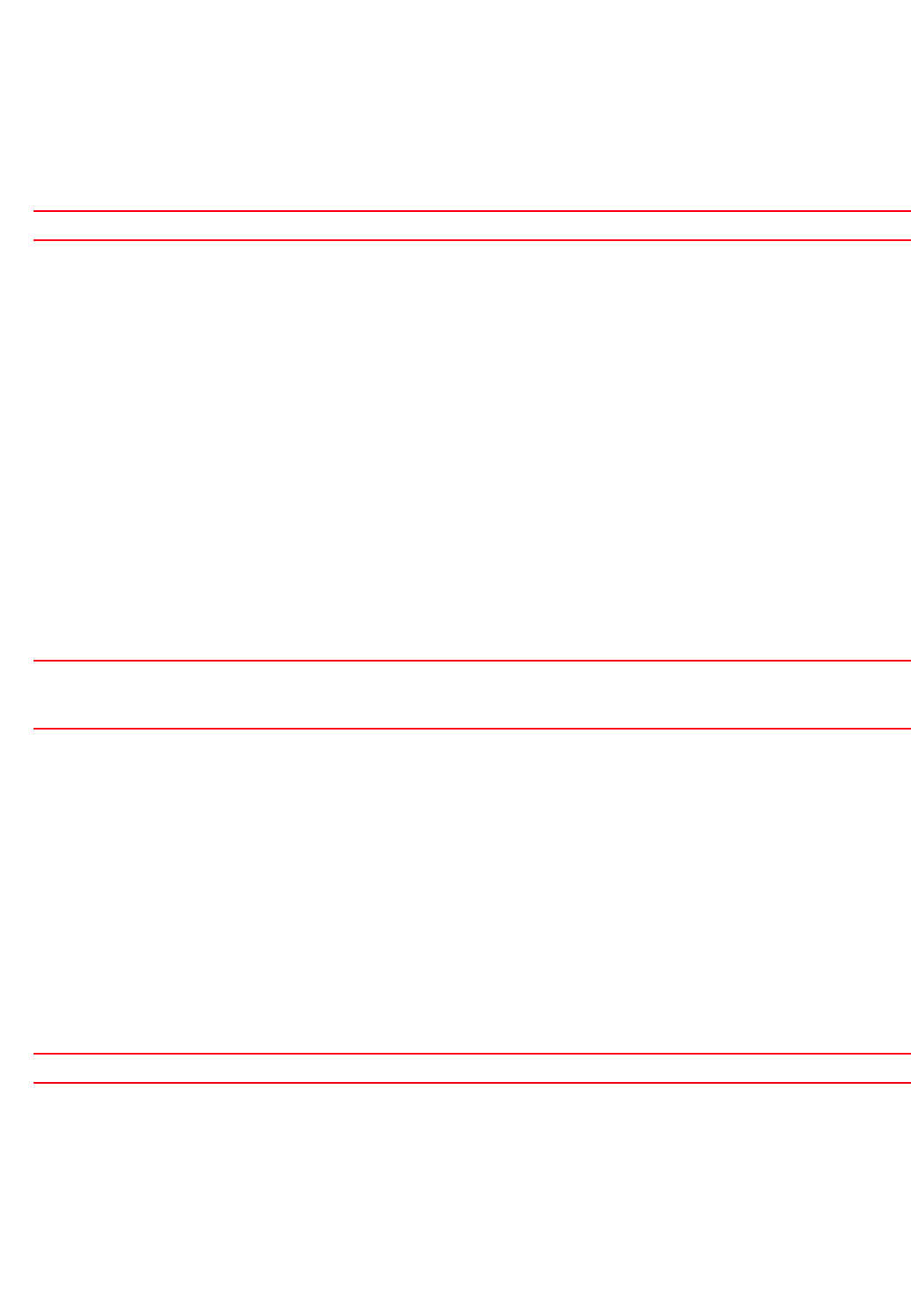
124 Brocade Mobility RFS4000, RFS6000, and RFS7000 CLI Reference Guide
53-1002740-01
4
rfs7000-37FABE(config-advanced-wips-policy-test)#
Related Commands:
For more information on WIPS, see Chapter 10, Advanced-WIPS-Policy.
br300
Global Configuration Commands
Adds an Brocade Mobility 300 Access Point to the network. If a profile for the AP is not available, a
new profile is created.
Supported in the following platforms:
•Wireless Controllers — Brocade Mobility RFS4000, Brocade Mobility RFS6000, Brocade
Mobility RFS7000
Syntax:
br300 {<MAC}
Parameters
br300 {<MAC>}
Example
rfs7000-37FABE(config)#br300 11-22-33-44-55-66 ?
rfs7000-37FABE(config-br300-11-22-33-44-55-66)#
rfs7000-37FABE(config)#show wireless ap configured
+-----+-----------------+---------------------+------------------+--------
| IDX | NAME | MAC | PROFILE | RF-DOMAIN |
+-----+-----------------+---------------------+------------------+--------
| 1 | br7131-889EC4 | 00-15-70-88-9E-C4 | default-br7131 | default
|
| 2 | br300-445566 | 11-22-33-44-55-66 | default-br300 | default |
+-----+-----------------+---------------------+------------------+--------
rfs7000-37FABE(config)#
Related Commands:
br650
Global Configuration Commands
Adds an Brocade Mobility 650 Access Point to the network. If a profile for the AP is not available, a
new profile is created.
no Removes an existing Advanced WIPS policy
<MAC> Optional. Specify the Brocade Mobility 300 Access Point’s MAC address.
When this command is issued without any parameters, the default Brocade Mobility 300 Access Point
profile is configured.
no Removes an Brocade Mobility 300 Access Point from the network
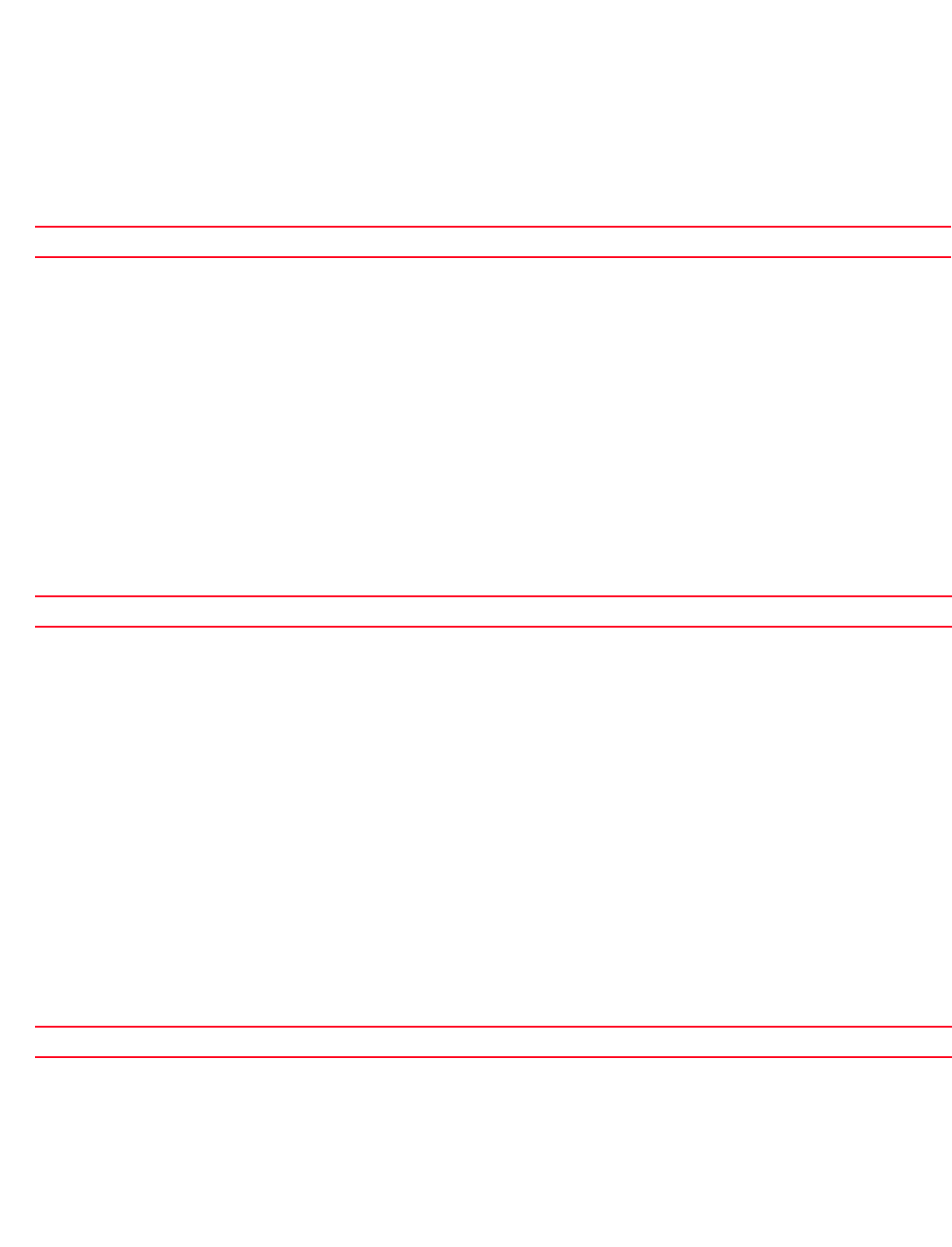
Brocade Mobility RFS4000, RFS6000, and RFS7000 CLI Reference Guide 125
53-1002740-01
4
Supported in the following platforms:
•Wireless Controllers — Brocade Mobility RFS4000, Brocade Mobility RFS6000, Brocade
Mobility RFS7000
Syntax:
br650 <MAC>
Parameters
br650 <MAC>
Example
rfs7000-37FABE(config)#br650 11-22-33-44-55-66 ?
rfs7000-37FABE(config-device-11-22-33-44-55-66)
rfs7000-37FABE(config)#show wireless ap configured
+-----+-----------------+---------------------+------------------+--------
| IDX | NAME | MAC | PROFILE | RF-DOMAIN |
+-----+-----------------+---------------------+------------------+--------
| 1 | br7131-889EC4 | 00-15-70-88-9E-C4 | default-br7131 | default
|
| 2 | br650-445566 | 11-22-33-44-55-66 | default-br650 | default |
+-----+-----------------+---------------------+------------------+--------
rfs7000-37FABE(config)#
Related Commands:
br6511
Global Configuration Commands
Adds an Brocade Mobility 6511 Access Point to the network. If a profile for the AP is not available, a
new profile is created.
Supported in the following platforms:
•Wireless Controllers — Brocade Mobility RFS4000, Brocade Mobility RFS6000, Brocade
Mobility RFS7000
Syntax:
br6511 <MAC>
Parameters
br6511 <MAC>
Example
rfs7000-37FABE(config)#br6511 00-17-70-88-9E-C4 ?
rfs7000-37FABE(config-device-00-17-70-88-9E-C4)#
<MAC> Specify the Brocade Mobility 650 Access Point’s MAC address.
no Removes an Brocade Mobility 650 Access Point from the network
<MAC> Specify the Brocade Mobility 6511 Access Point’s MAC address.
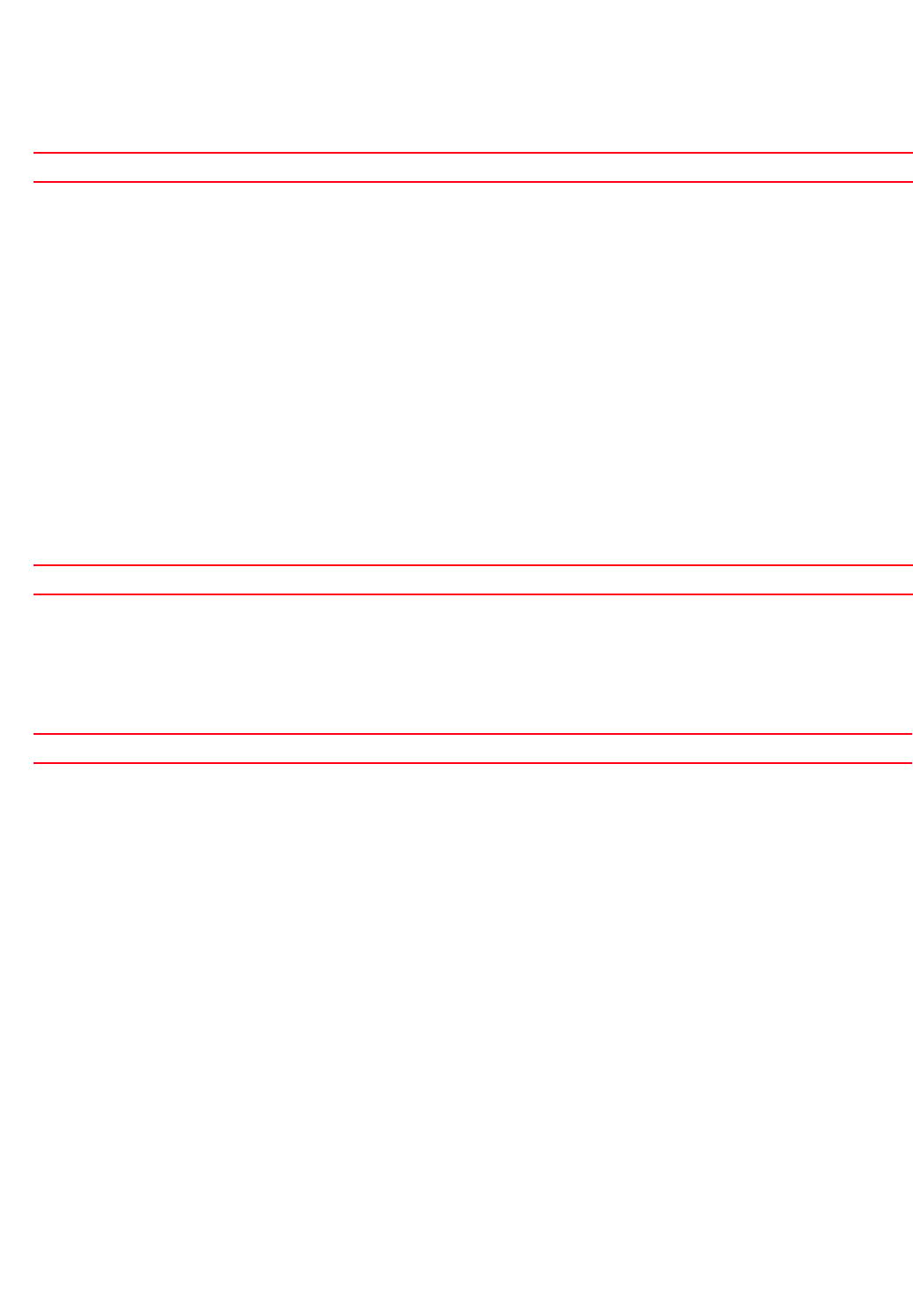
126 Brocade Mobility RFS4000, RFS6000, and RFS7000 CLI Reference Guide
53-1002740-01
4
Related Commands:
br71xx
Global Configuration Commands
Adds an Brocade Mobility 71XX Access Point series to the network. If a profile for the AP is not
available, a new profile is created.
Supported in the following platforms:
•Wireless Controllers — Brocade Mobility RFS4000, Brocade Mobility RFS6000, Brocade
Mobility RFS7000
Syntax:
br71xx <MAC>
Parameters
br71xx <MAC>
Example
rfs7000-37FABE(config)#br71xx 00-15-70-88-9E-C4
rfs7000-37FABE(config-device-00-15-70-88-9E-C4)#
Related Commands:
association-acl-policy
Global Configuration Commands
Configures an association ACL policy. This policy defines a list of devices allowed or denied access
to the network.
Supported in the following platforms:
•Access Points — Brocade Mobility 650 Access Point, Brocade Mobility 6511 Access Point,
Brocade Mobility 71XX Access Point
•Wireless Controllers — Brocade Mobility RFS4000, Brocade Mobility RFS6000, Brocade
Mobility RFS7000
Syntax:
association-acl-policy <ASSOCIATION-ACL-POLICY-NAME>
Parameters
no Removes an Brocade Mobility 6511 Access Point from the network
<MAC> Specify the Brocade Mobility 71XX Access Point’s MAC address.
no Removes an Brocade Mobility 71XX Access Point from the network
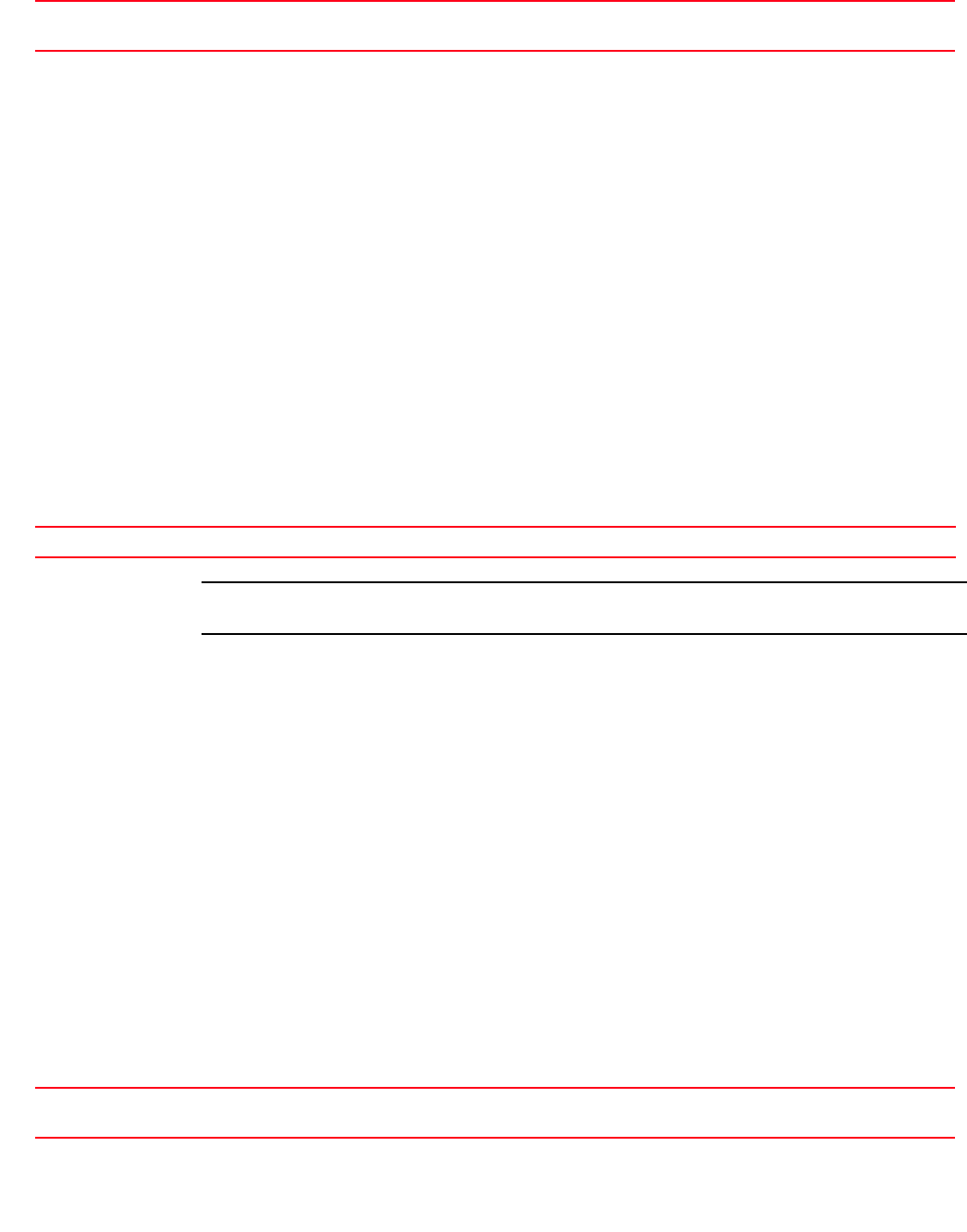
Brocade Mobility RFS4000, RFS6000, and RFS7000 CLI Reference Guide 127
53-1002740-01
4
association-acl-policy <ASSOCIATION-ACL-POLICY-NAME>
Example
rfs7000-37FABE(config)#association-acl-policy test
rfs7000-37FABE(config-assoc-acl-test)#?
Association ACL Mode commands:
deny Specify MAC addresses to be denied
no Negate a command or set its defaults
permit Specify MAC addresses to be permitted
clrscr Clears the display screen
commit Commit all changes made in this session
do Run commands from Exec mode
end End current mode and change to EXEC mode
exit End current mode and down to previous mode
help Description of the interactive help system
revert Revert changes
service Service Commands
show Show running system information
write Write running configuration to memory or terminal
rfs7000-37FABE(config-assoc-acl-test)#
Related Commands:
NOTE
For more information on the association-acl-policy, see Chapter 11, Association-ACL-Policy.
auto-provisioning-policy
Global Configuration Commands
Configures an auto provisioning policy. This policy configures the automatic provisioning of device
adoption. The policy configures how an AP is adopted based on its type.
Supported in the following platforms:
•Access Points — Brocade Mobility 650 Access Point, Brocade Mobility 6511 Access Point,
Brocade Mobility 71XX Access Point
•Wireless Controllers — Brocade Mobility RFS4000, Brocade Mobility RFS6000, Brocade
Mobility RFS7000
Syntax:
auto-provisioning-policy <AUTO-PROVISIONING-POLICY-NAME>
Parameters
auto-provisioning-policy <AUTO-PROVISIONING-POLICY-NAME>
<ASSOCIATION-ACL-POLICY-
NAME>
Specify the association ACL policy name. If the policy does not exist, it is created.
no Resets values or disables commands
<AUTO-PROVISIONING-POLIC
Y-NAME>
Specify the auto provisioning policy name. If the policy does not exist, it is created.
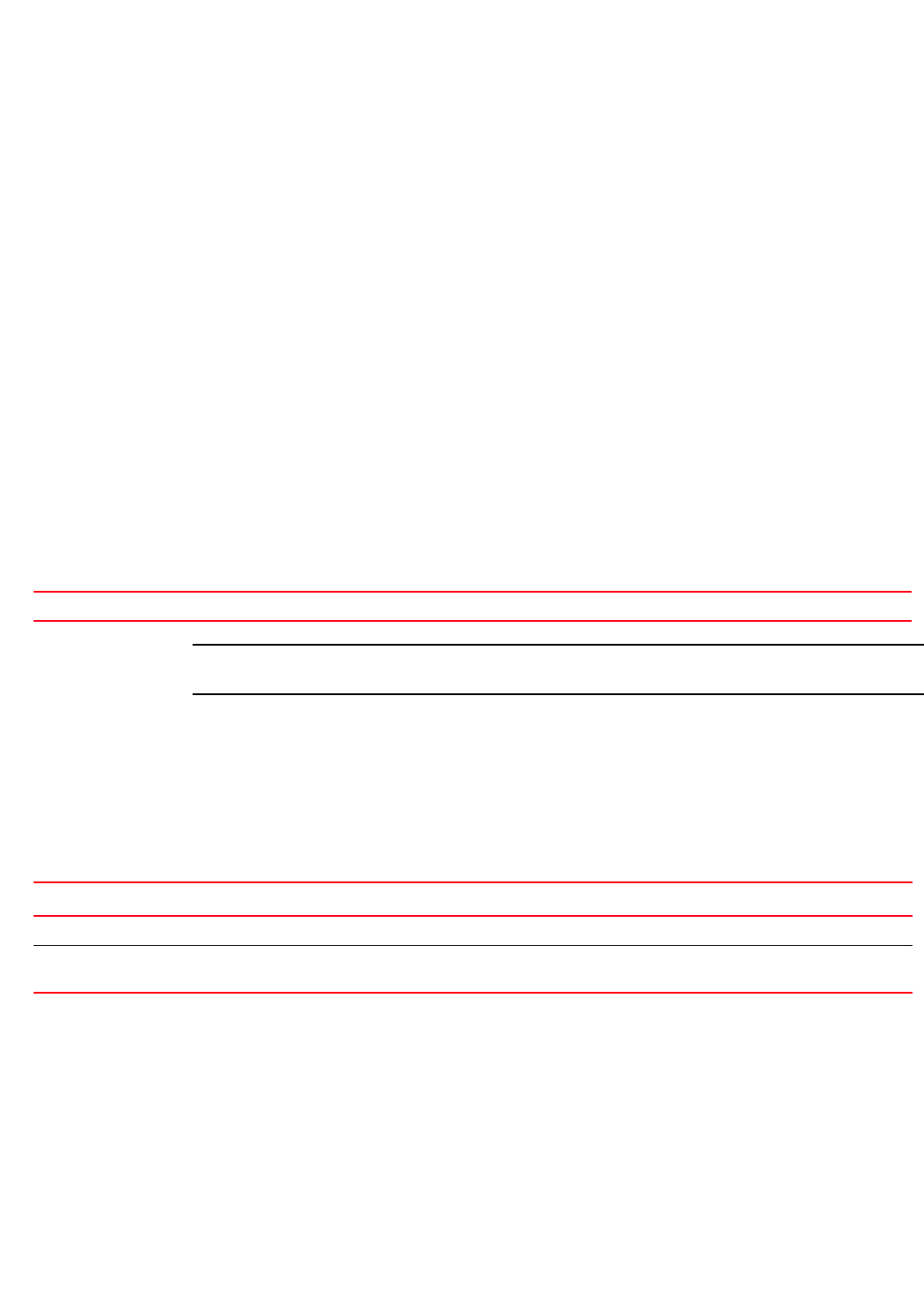
128 Brocade Mobility RFS4000, RFS6000, and RFS7000 CLI Reference Guide
53-1002740-01
4
Example
rfs7000-37FABE(config)#auto-provisioning-policy test
rfs7000-37FABE(config-auto-provisioning-policy-test)#?
Auto-Provisioning Policy Mode commands:
adopt Add rule for device adoption
default-adoption Adopt devices even when no matching rules are found.
Assign default profile and default rf-domain
deny Add rule to deny device adoption
no Negate a command or set its defaults
clrscr Clears the display screen
commit Commit all changes made in this session
do Run commands from Exec mode
end End current mode and change to EXEC mode
exit End current mode and down to previous mode
help Description of the interactive help system
revert Revert changes
service Service Commands
show Show running system information
write Write running configuration to memory or terminal
rfs7000-37FABE(config-auto-provisioning-policy-test)#
Related Commands:
NOTE
For more information on the association-acl-policy, see Chapter 9, .
captive portal
Global Configuration Commands
A captive portal provides secure guest access and authentication services to the network. Table 10
lists the command to enter the captive portal configuration mode.
captive-portal
captive portal
Configures a captive portal
Supported in the following platforms:
•Access Points — Brocade Mobility 650 Access Point, Brocade Mobility 6511 Access Point,
Brocade Mobility 71XX Access Point
no Removes an existing Auto Provisioning policy
TABLE 4 Captive-Portal Config Commands
Command Description Reference
captive-portal Creates a new captive portal and enters its configuration mode page 4-128
captive-portal-mode
commands
Summarizes captive portal configuration commands page 4-130
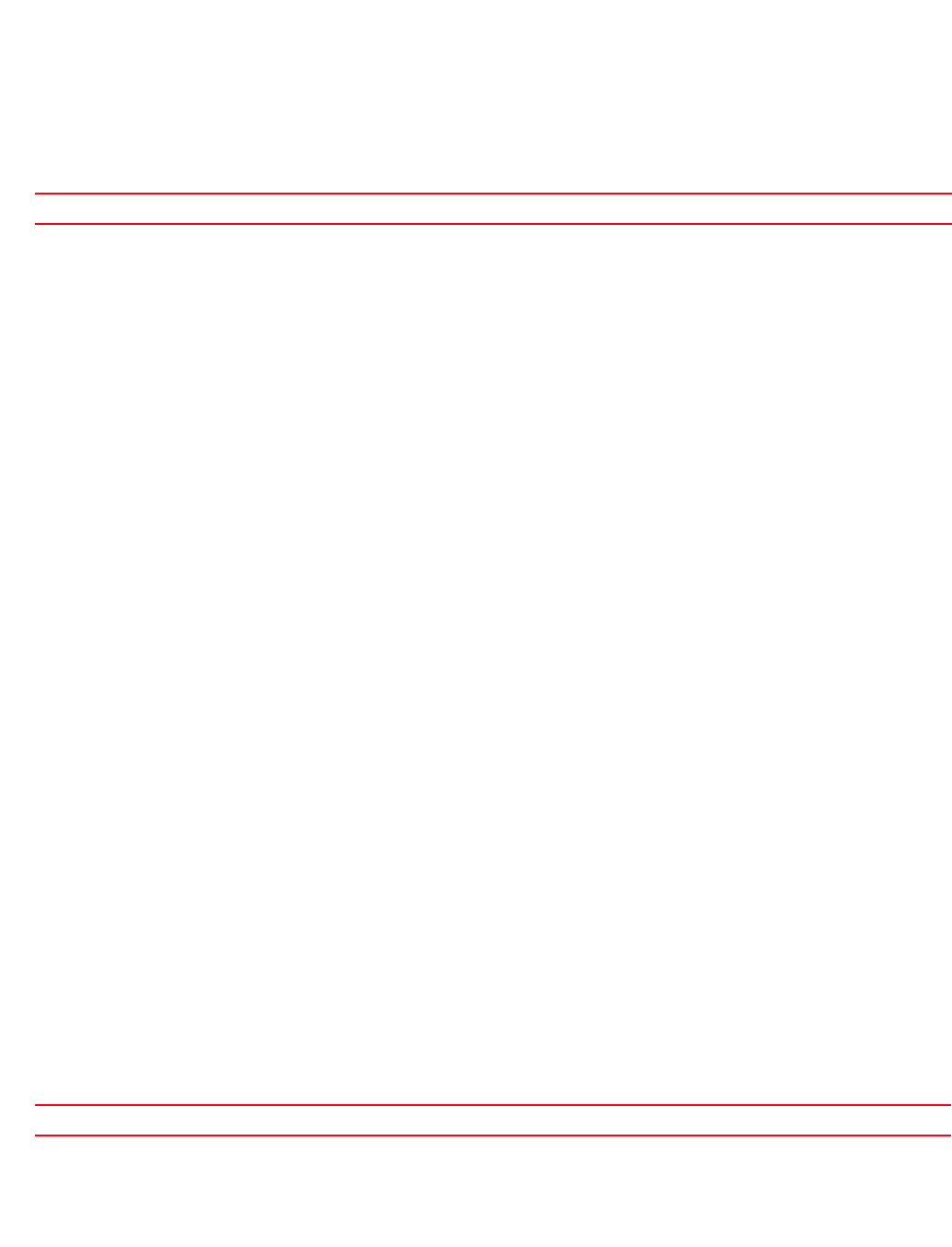
Brocade Mobility RFS4000, RFS6000, and RFS7000 CLI Reference Guide 129
53-1002740-01
4
•Wireless Controllers — Brocade Mobility RFS4000, Brocade Mobility RFS6000, Brocade
Mobility RFS7000
Syntax:
captive-portal <CAPTIVE-PORTAL-NAME>
Parameters
captive-portal <CAPTIVE-PORTAL-NAME>
Example
rfs7000-37FABE(config)#captive-portal test
rfs7000-37FABE(config-captive-portal-test)#?
Captive Portal Mode commands:
access-time Allowed access time for the client. Used when there is
no session time in radius response
access-type Access type of this captive portal
accounting Configure how accounting records are created for this
captive portal policy
connection-mode Connection mode for this captive portal
custom-auth Custom user information
data-limit Enforce data limit for clients
inactivity-timeout Inactivity timeout in seconds. If a frame is not
received from client for this amount of time, then
current session will be removed
logout-fqdn Configure the FQDN address to logout the session from
client
no Negate a command or set its defaults
server Configure captive portal server parameters
simultaneous-users Particular username can only be used by a certain
number of MAC addresses at a time
terms-agreement User needs to agree for terms and conditions
use Set setting to use
webpage Configure captive portal webpage parameters
webpage-auto-upload Enable automatic upload of advanced webpages
webpage-location The location of the webpages to be used for
authentication. These pages can either be hosted on the
system or on an external web server.
clrscr Clears the display screen
commit Commit all changes made in this session
do Run commands from Exec mode
end End current mode and change to EXEC mode
exit End current mode and down to previous mode
help Description of the interactive help system
revert Revert changes
service Service Commands
show Show running system information
write Write running configuration to memory or terminal
rfs7000-37FABE(config-captive-portal-test)#
Related Commands:
<CAPTIVE-PORTAL-NAME> Specify the captive portal name. If the captive portal does not exist, it is created.
no Removes an existing captive portal
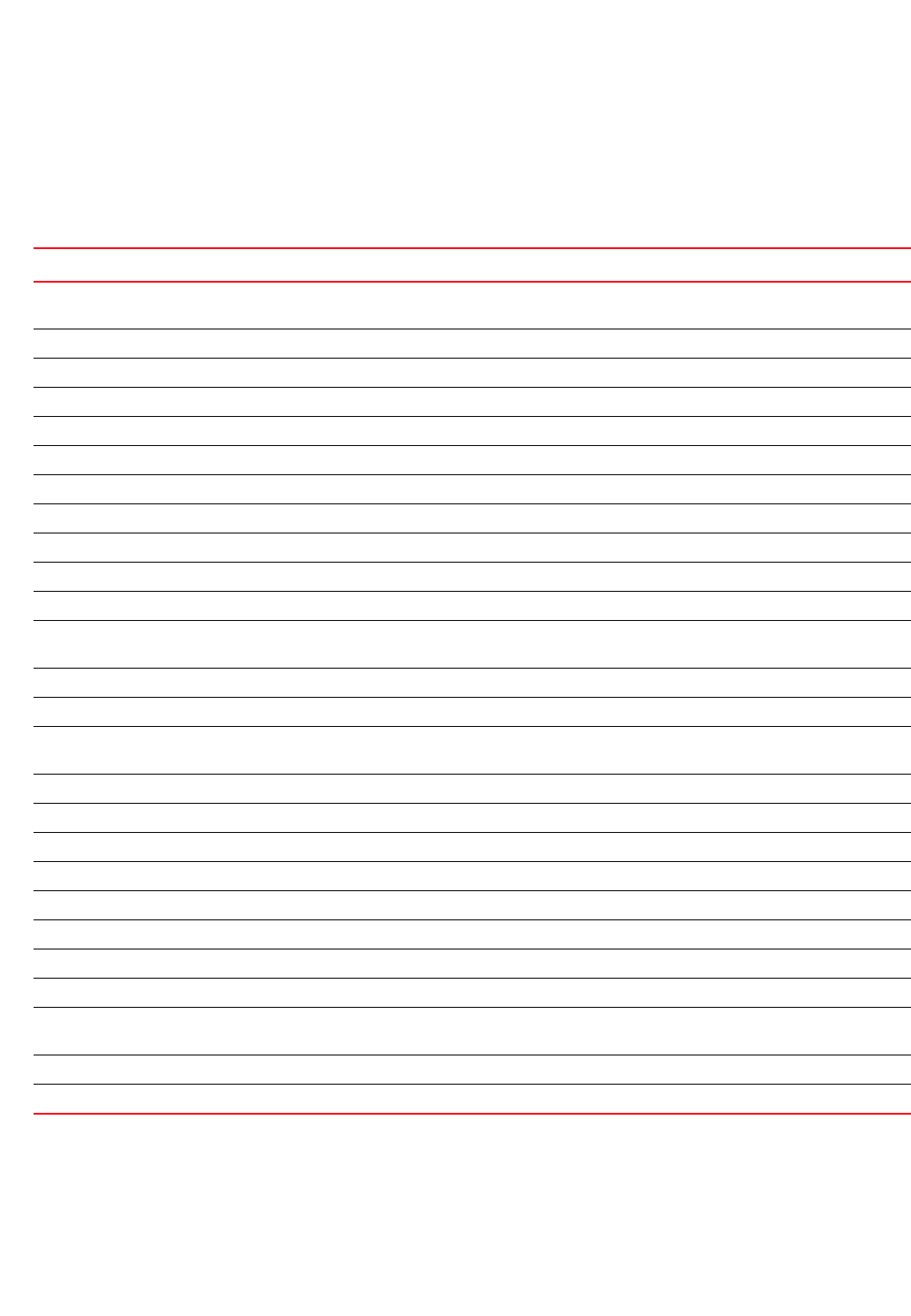
130 Brocade Mobility RFS4000, RFS6000, and RFS7000 CLI Reference Guide
53-1002740-01
4
captive-portal-mode commands
captive portal
Table 5 summarizes captive portal configuration mode commands.
access-time
captive-portal-mode commands
TABLE 5 Captive-Portal-Mode Commands
Command Description Reference
access-time Defines a client’s access time. It is used when no session time is defined in the RADIUS
response
page 4-130
access-type Configures a captive portal’s access type page 4-131
accounting Enables a captive portal’s accounting records page 4-132
connection-mode Configures a captive portal’s connection mode page 4-133
custom-auth Configures custom user information page 4-134
data-limit Enforces data limit on captive portal clients page 4-134
inactivity-timeout Defines an inactivity timeout in seconds page 4-135
logout-fqdn Clears the logout FQDN address page 4-136
no Resets or disables captive portal commands page 4-136
server Configures the captive portal server parameter page 4-140
simultaneous-users Specifies a username used by a MAC address pool page 4-141
terms-agreement Enforces the user to agree to terms and conditions (included in login page) for captive portal
access
page 4-141
use Defines captive portal configuration settings page 4-142
webpage Configures captive portal Web page parameters page 4-143
webpage-auto-uploa
d
Enables automatic upload of advanced Web pages on a captive portal page 4-145
webpage-location Specifies the location of Web pages used for captive portal authentication page 4-146
clrscr Clears the display screen page 5-275
commit Commits (saves) changes made in the current session page 5-276
do Runs commands from the EXEC mode page 4-165
end Ends and exits the current mode and moves to the PRIV EXEC mode page 4-175
exit Ends the current mode and moves to the previous mode page 5-277
help Displays the interactive help system page 5-277
revert Reverts changes to their last saved configuration page 5-283
service Invokes service commands to troubleshoot or debug (config-if) instance
configurations
page 5-283
show Displays running system information page 6-315
write Writes information to memory or terminal page 5-310
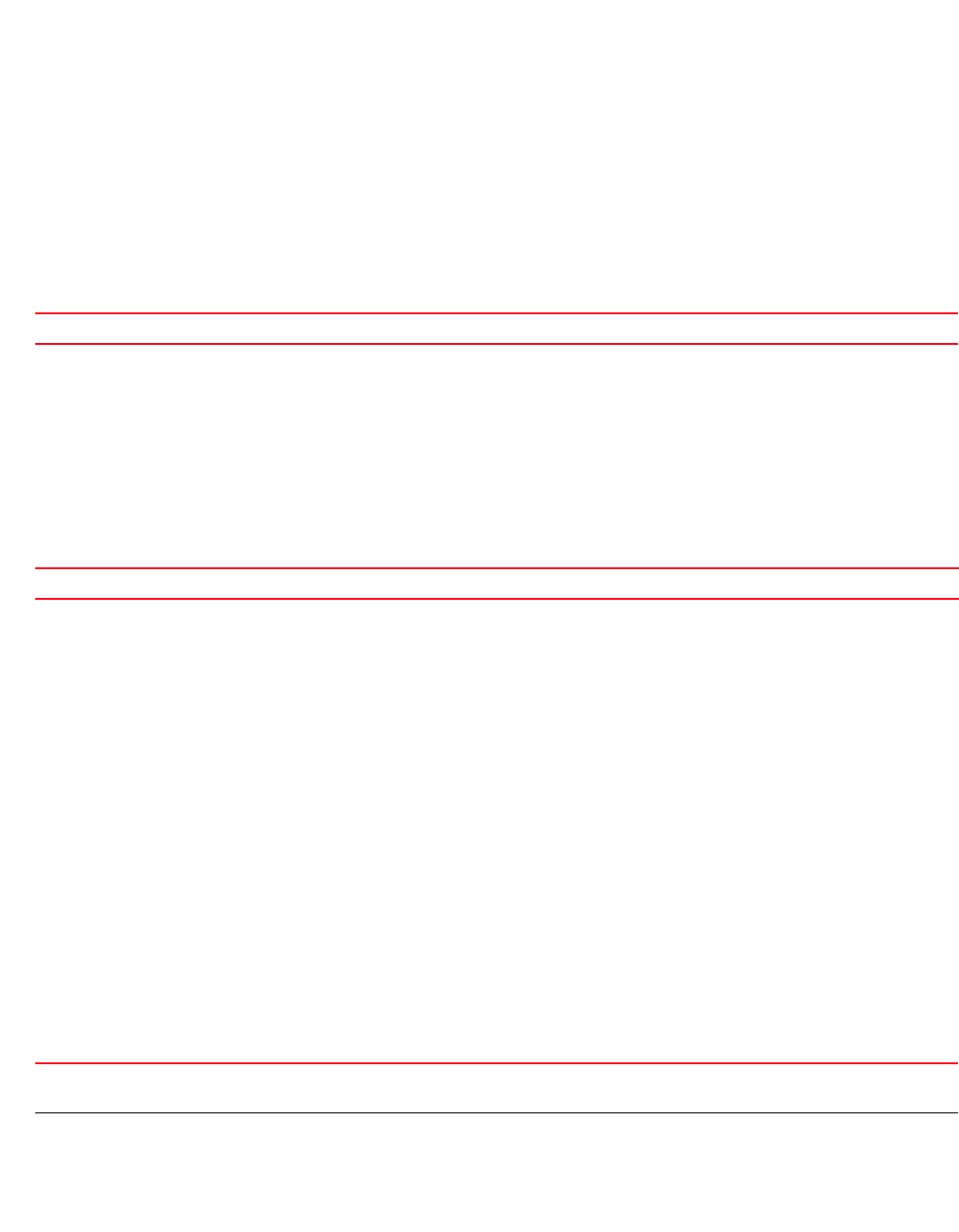
Brocade Mobility RFS4000, RFS6000, and RFS7000 CLI Reference Guide 131
53-1002740-01
4
Defines the permitted access time for a client. It is used when no session time is defined in the
RADIUS response.
Supported in the following platforms:
•Access Points — Brocade Mobility 650 Access Point, Brocade Mobility 6511 Access Point,
Brocade Mobility 71XX Access Point
•Wireless Controllers — Brocade Mobility RFS4000, Brocade Mobility RFS6000, Brocade
Mobility RFS7000
Syntax:
access-time <30-10080>
Parameters
access-time <30-10080>
Example
rfs7000-37FABE(config-captive-portal-test)#access-time 35
rfs7000-37FABE(config-captive-portal-test)#show context
captive-portal test
access-time 35
rfs7000-37FABE(config-captive-portal-test)#
Related Commands:
access-type
captive-portal-mode commands
Defines the captive portal access type
Supported in the following platforms:
•Access Points — Brocade Mobility 650 Access Point, Brocade Mobility 6511 Access Point,
Brocade Mobility 71XX Access Point
•Wireless Controllers — Brocade Mobility RFS4000, Brocade Mobility RFS6000, Brocade
Mobility RFS7000
Syntax:
access-type [custom-auth-radius|logging|no-auth|radius|self-registration]
access-type self-registration user-pool <RAD-USER-POOL-NAME> group-name
<GROUP-NAME>
Parameters
access-type [custom-auth-radius|logging|no-auth|radius]
<30-10080> Defines the access time allowed for a wireless client from 30 - 10080 minutes
no Removes the permitted access time for a client
custom-auth-radius Verifies custom user information for authentication (RADIUS lookup of given information, such as name,
e-mail address, telephone etc.)
logging Generates a logging record of users and allowed access
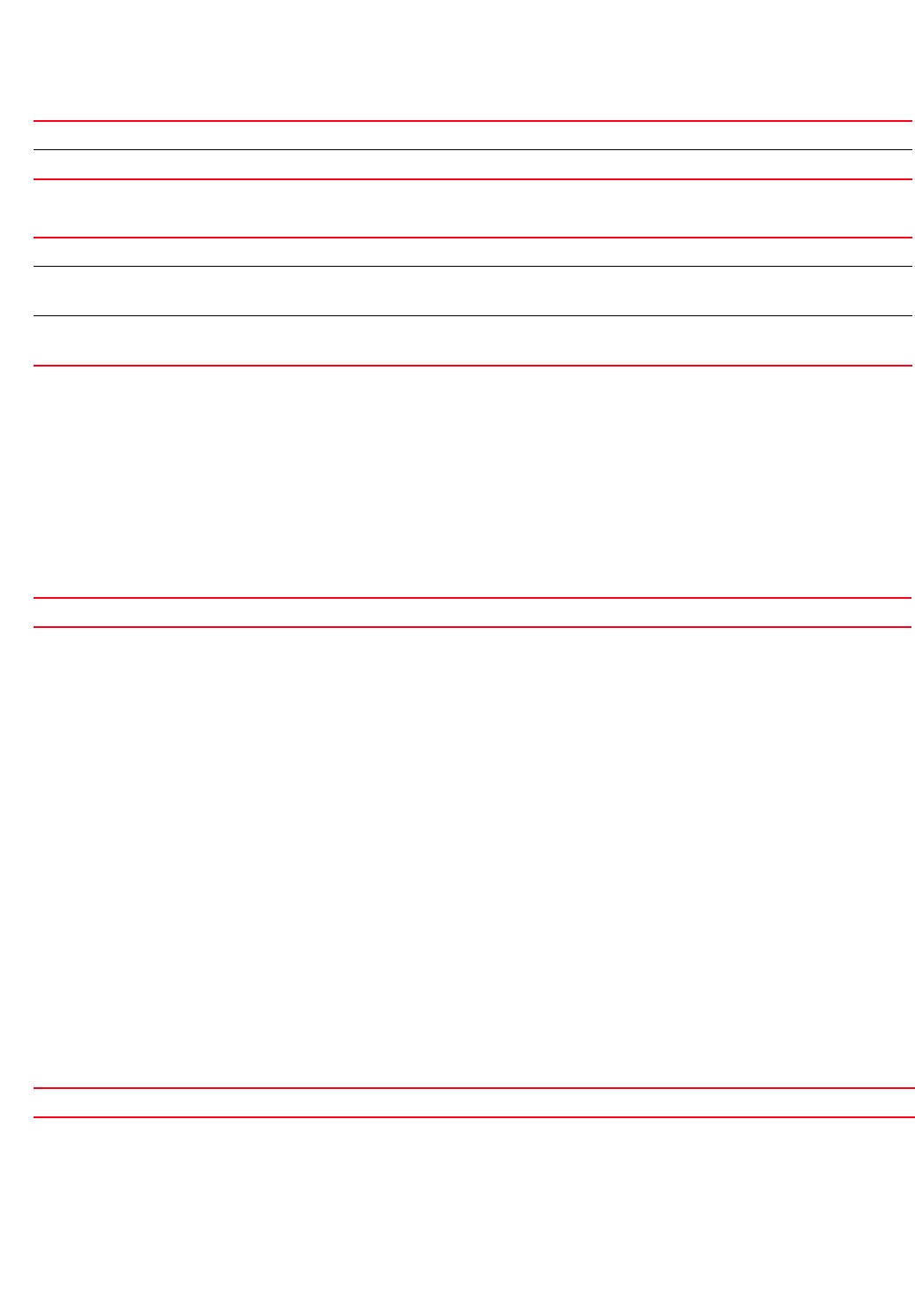
132 Brocade Mobility RFS4000, RFS6000, and RFS7000 CLI Reference Guide
53-1002740-01
4
access-type self-registration user-pool <RAD-USER-POOL-NAME> group-name
<GROUP-NAME>
Example
rfs7000-37FABE(config-captive-portal-test)#access-type logging
rfs7000-37FABE(config-captive-portal-test)#show context
captive-portal test
access-type logging
access-time 35
rfs7000-37FABE(config-captive-portal-test)#
Related Commands:
accounting
captive-portal-mode commands
Enables accounting records for a captive portal
Supported in the following platforms:
•Access Points — Brocade Mobility 650 Access Point, Brocade Mobility 6511 Access Point,
Brocade Mobility 71XX Access Point
•Wireless Controllers — Brocade Mobility RFS4000, Brocade Mobility RFS6000, Brocade
Mobility RFS7000
Syntax:
accounting [radius|syslog]
accounting radius
accounting syslog host <IP/HOSTNAME> {port <1-65535>}
Parameters
accounting radius
no-auth Defines no authentication required for a guest (guest is redirected to welcome message)
radius Enables RADIUS authentication for wireless clients
self-registration Allows guest self registration once redirected to the login page
user-pool
<RAD-USER-POOL-NAME>
Specifies the RADIUS user pool to which the self registered user is added
•<RAD-USER-POOL-NAME> – Specify the RADIUS user pool name.
group-name
<GROUP-NAME>
Specifies the group, within the specified user pool, to which the self registered user is added
•<GROUP-NAME> – Specify the group name.
no Removes the captive portal access type
radius Enables support for RADIUS accounting messages
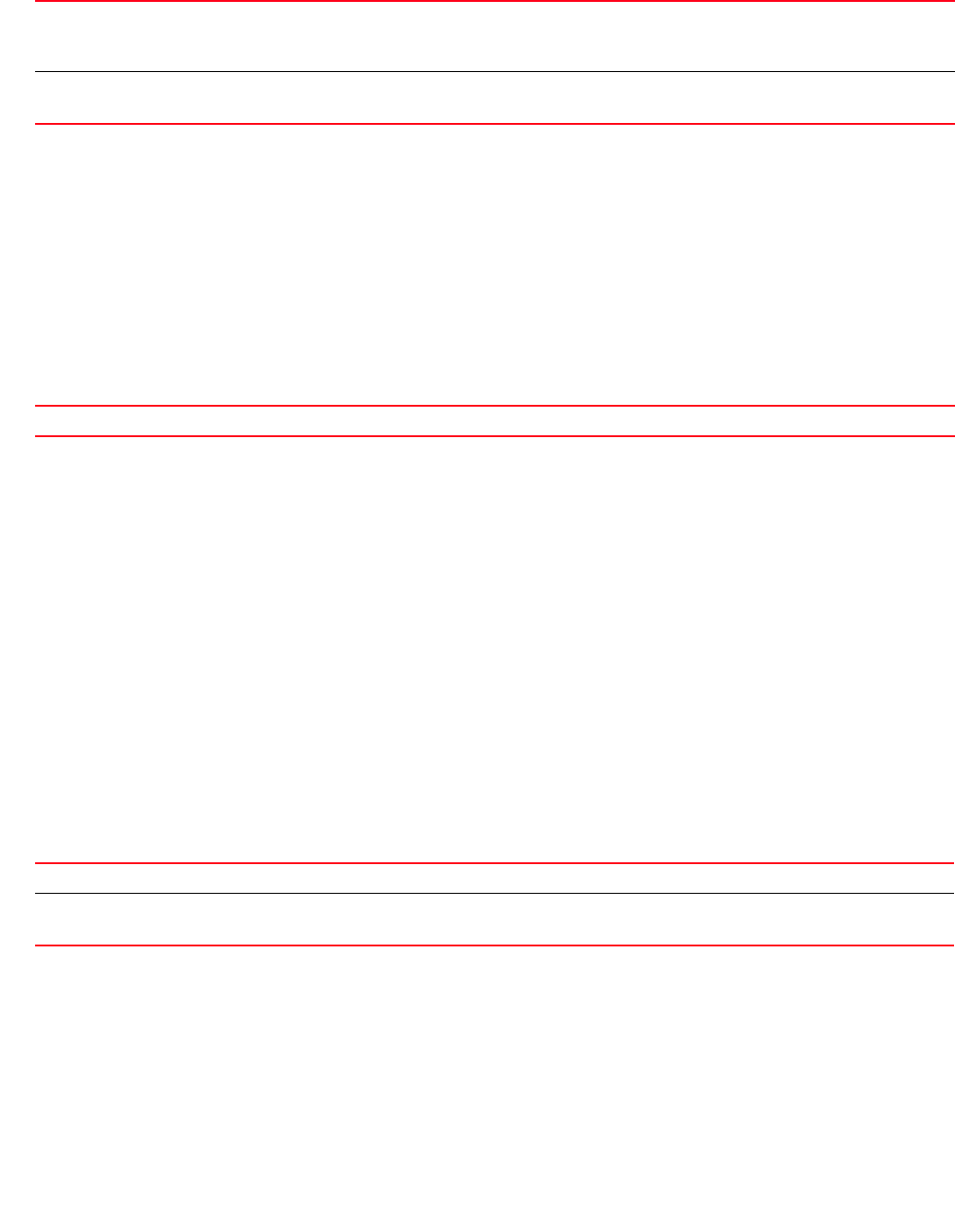
Brocade Mobility RFS4000, RFS6000, and RFS7000 CLI Reference Guide 133
53-1002740-01
4
accounting syslog host <IP/HOSTNAME> {port <1-65535>}
Example
rfs7000-37FABE(config-captive-portal-test)#accounting syslog host
172.16.10.13 port 1
rfs7000-37FABE(config-captive-portal-test)#show context
captive-portal test
access-type logging
access-time 35
accounting syslog host 172.16.10.13 port 1
rfs7000-37FABE(config-captive-portal-test)#
Related Commands:
connection-mode
captive-portal-mode commands
Configures a captive portal’s connection mode. HTTP uses plain unsecured connection for user
requests. HTTPS uses encrypted connection to support user requests.
Supported in the following platforms:
•Access Points — Brocade Mobility 650 Access Point, Brocade Mobility 6511 Access Point,
Brocade Mobility 71XX Access Point
•Wireless Controllers — Brocade Mobility RFS4000, Brocade Mobility RFS6000, Brocade
Mobility RFS7000
Syntax:
connection-mode [http|https]
Parameters
connection-mode [http|https]
Example
rfs7000-37FABE(config-captive-portal-test)#connection-mode https
rfs7000-37FABE(config-captive-portal-test)#show context
captive-portal test
access-type logging
access-time 35
connection-mode https
syslog
host <IP/HOSTNAME>
Enables support for syslog accounting messages
•host <IP/HOSTNAME> – Specifies the destination where accounting messages are sent. Specify the
destination’s IP address or hostname.
port <1-65535> Optional. Specifies the syslog server’s listener port
•<1-65535> – Specify the UDP port from 1- 65535. The default is 514.
no Disables accounting records for this captive portal
http Sets HTTP as the default connection mode
https Sets HTTPS as the default connection mode
HTTPS is a more secure version of HTTP, and uses encryption while sending and receiving requests.
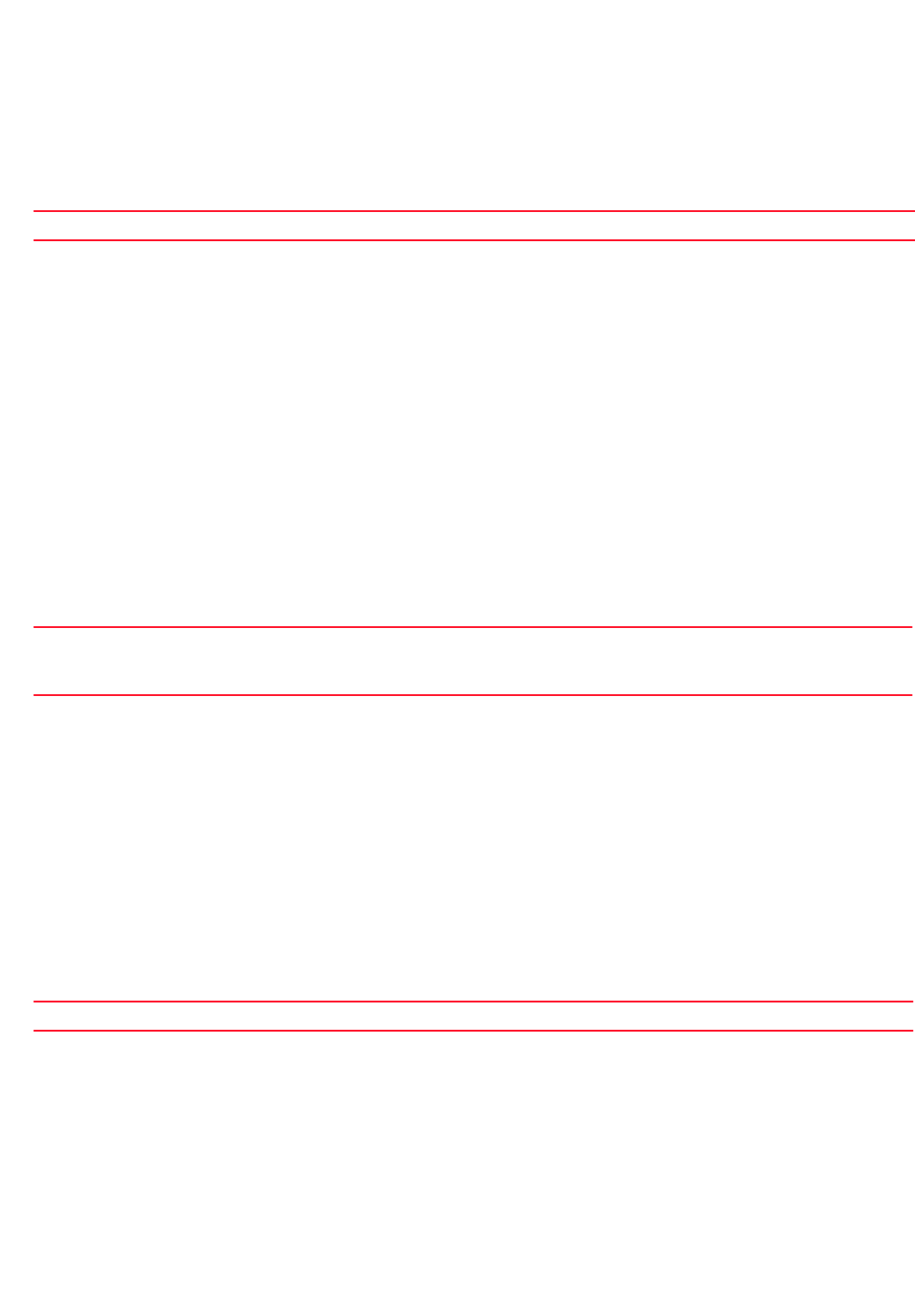
134 Brocade Mobility RFS4000, RFS6000, and RFS7000 CLI Reference Guide
53-1002740-01
4
accounting syslog host 172.16.10.13 port 1
rfs7000-37FABE(config-captive-portal-test)#
Related Commands:
custom-auth
captive-portal-mode commands
Configures custom user information
Supported in the following platforms:
•Access Points — Brocade Mobility 650 Access Point, Brocade Mobility 6511 Access Point,
Brocade Mobility 71XX Access Point
•Wireless Controllers — Brocade Mobility RFS4000, Brocade Mobility RFS6000, Brocade
Mobility RFS7000
Syntax:
custom-auth info <LINE>
Parameters
custom-auth info <LINE>
Example
rfs7000-37FABE(config-captive-portal-test)#custom-auth info bob,
bob@example.com
rfs7000-37FABE(config-captive-portal-test)#show context
captive-portal test
access-type logging
access-time 35
custom-auth info bob,\ bob@example.com
connection-mode https
accounting syslog host 172.16.10.13 port 1
rfs7000-37FABE(config-captive-portal-test)#
Related Commands:
data-limit
captive-portal-mode commands
Enforces data transfer limits on captive portal clients. This feature enables the tracking and logging
of user usage. Users exceeding the allowed bandwidth are restricted from the captive portal.
Supported in the following platforms:
no Removes this captive portal’s connection mode
info <LINE> Configures information used for RADIUS lookup when custom-auth RADIUS access type is configured
•<LINE> – Guest data needs to be provided. Specify the name, e-mail address, and telephone
number of the user.
no Removes custom user information configured with this captive portal
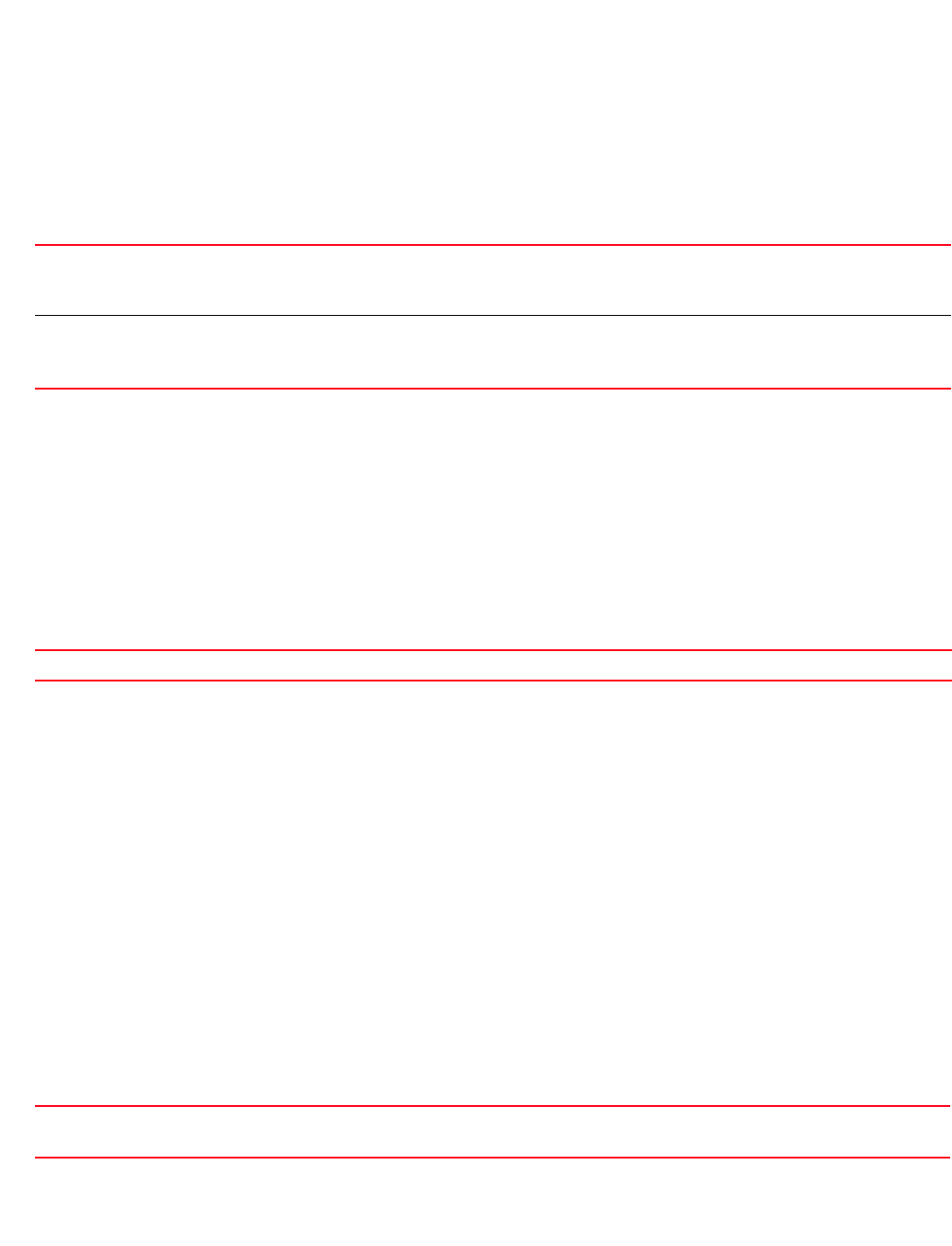
Brocade Mobility RFS4000, RFS6000, and RFS7000 CLI Reference Guide 135
53-1002740-01
4
•Access Points — Brocade Mobility 650 Access Point, Brocade Mobility 6511 Access Point,
Brocade Mobility 71XX Access Point
•Wireless Controllers — Brocade Mobility RFS4000, Brocade Mobility RFS6000, Brocade
Mobility RFS7000
Syntax:
data-limit <1-102400> {action [log-and-disconnect|log-only]}
Parameters
data-limit <1-102400> {action [log-and-disconnect|log-only]}
Example
rfs7000-37FABE(config-captive-portal-test)#data-limit 200 action
log-and-disconnect
rfs7000-37FABE(config-captive-portal-test)#
rfs7000-37FABE(config-captive-portal-test)#show context
captive-portal test
data-limit 200 action log-and-disconnect
rfs7000-37FABE(config-captive-portal-test)#
Related Commands:
inactivity-timeout
captive-portal-mode commands
Defines an inactivity timeout in seconds. If a frame is not received from a client for the specified
interval, the current session is terminated.
Supported in the following platforms:
•Access Points — Brocade Mobility 650 Access Point, Brocade Mobility 6511 Access Point,
Brocade Mobility 71XX Access Point
•Wireless Controllers — Brocade Mobility RFS4000, Brocade Mobility RFS6000, Brocade
Mobility RFS7000
Syntax:
inactivity-timeout <300-86400>
Parameters
inactivity-timeout <300-86400>
data-limit <1-102400> Sets a captive portal client’s data transfer limit in megabytes. This limit is applicable for both upstream and
downstream data transfer.
•<1-102400> – Specify a value from 1 - 102400 MB.
action
[log-and-disconnect|
log-only]
Optional. Specifies the action taken when a client exceeds the configured data limit. The options are:
•log-and-disconnect – Logs a record and disconnects the client
•log-only – Only a log is generated and the client remains connected to the captive portal
no Removes data limit enforcement for captive portal clients
<300-86400> Defines the timeout interval after which a captive portal session is automatically terminated
•<300-86400> – Specify a value from 300 - 86400 seconds.
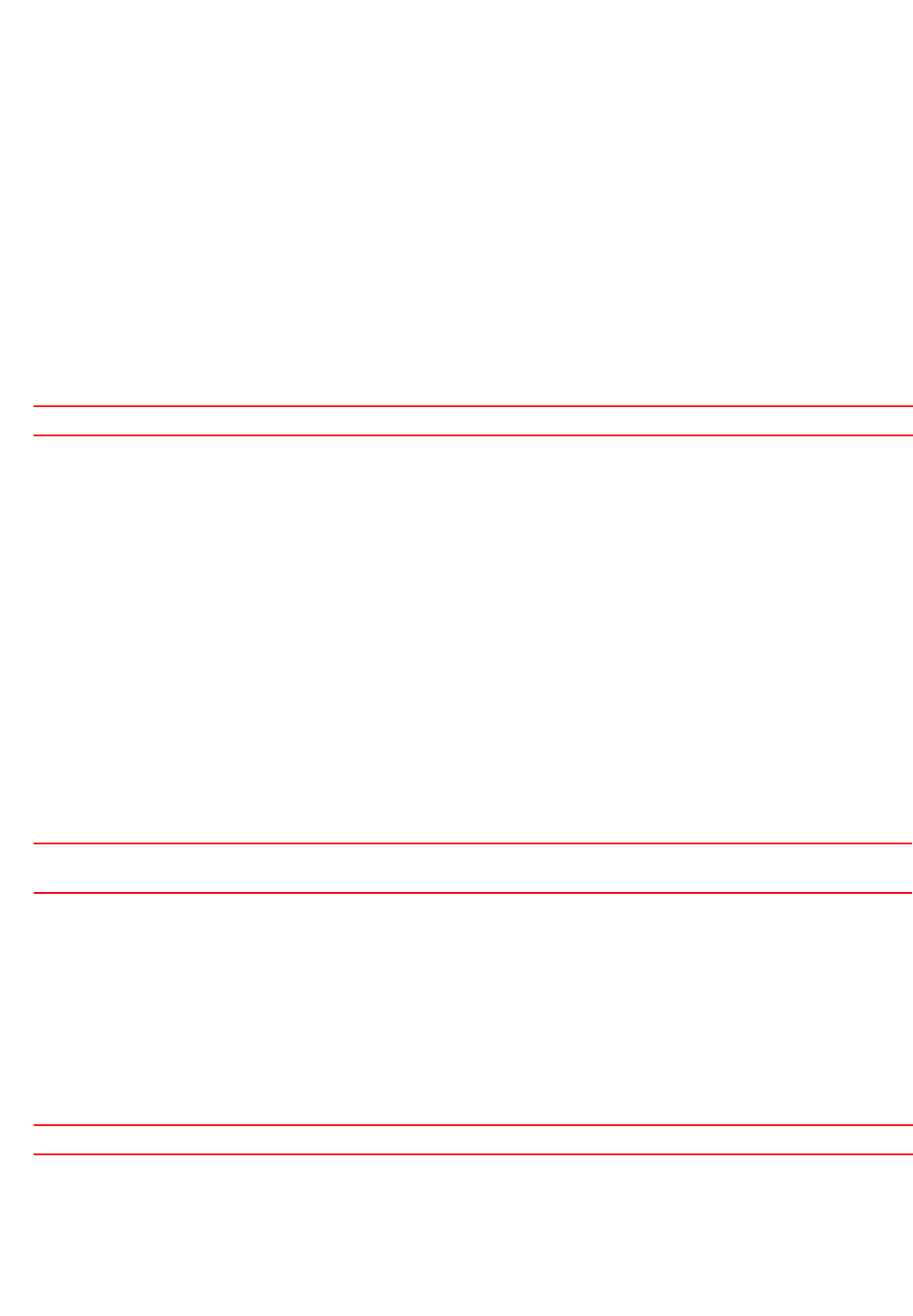
136 Brocade Mobility RFS4000, RFS6000, and RFS7000 CLI Reference Guide
53-1002740-01
4
Example
rfs7000-37FABE(config-captive-portal-test)#inactivity-timeout 750
rfs7000-37FABE(config-captive-portal-test)#show context
captive-portal test
access-type logging
access-time 35
custom-auth info bob,\ bobexample.com
connection-mode https
inactivity-timeout 750
accounting syslog host 172.16.10.13 port 1
rfs7000-37FABE(config-captive-portal-test)#
Related Commands:
logout-fqdn
captive-portal-mode commands
Configures the Fully Qualified Domain Name (FQDN) address to logout of the session from the
client
Supported in the following platforms:
•Access Points — Brocade Mobility 650 Access Point, Brocade Mobility 6511 Access Point,
Brocade Mobility 71XX Access Point
•Wireless Controllers — Brocade Mobility RFS4000, Brocade Mobility RFS6000, Brocade
Mobility RFS7000
Syntax:
logout-fqdn <WORD>
Parameters
logout-fqdn <WORD>
Example
rfs7000-37FABE(config-captive-portal-test)#logout-fqdn logout.testuser.com
rfs7000-37FABE(config-captive-portal-test)#
rfs7000-37FABE(config-captive-portal-test)#show context
captive-portal test
logout-fqdn logout.testuser.com
rfs7000-37FABE(config-captive-portal-test)#
Related Commands:
no
captive-portal-mode commands
no Removes the client inactivity interval configured with this captive portal
logout-fqdn <WORD> Configures the FQDN address used to logout
•<WORD> – Provide the FQDN address (for example, logout.guestaccess.com).
no Clears the logout FQDN address
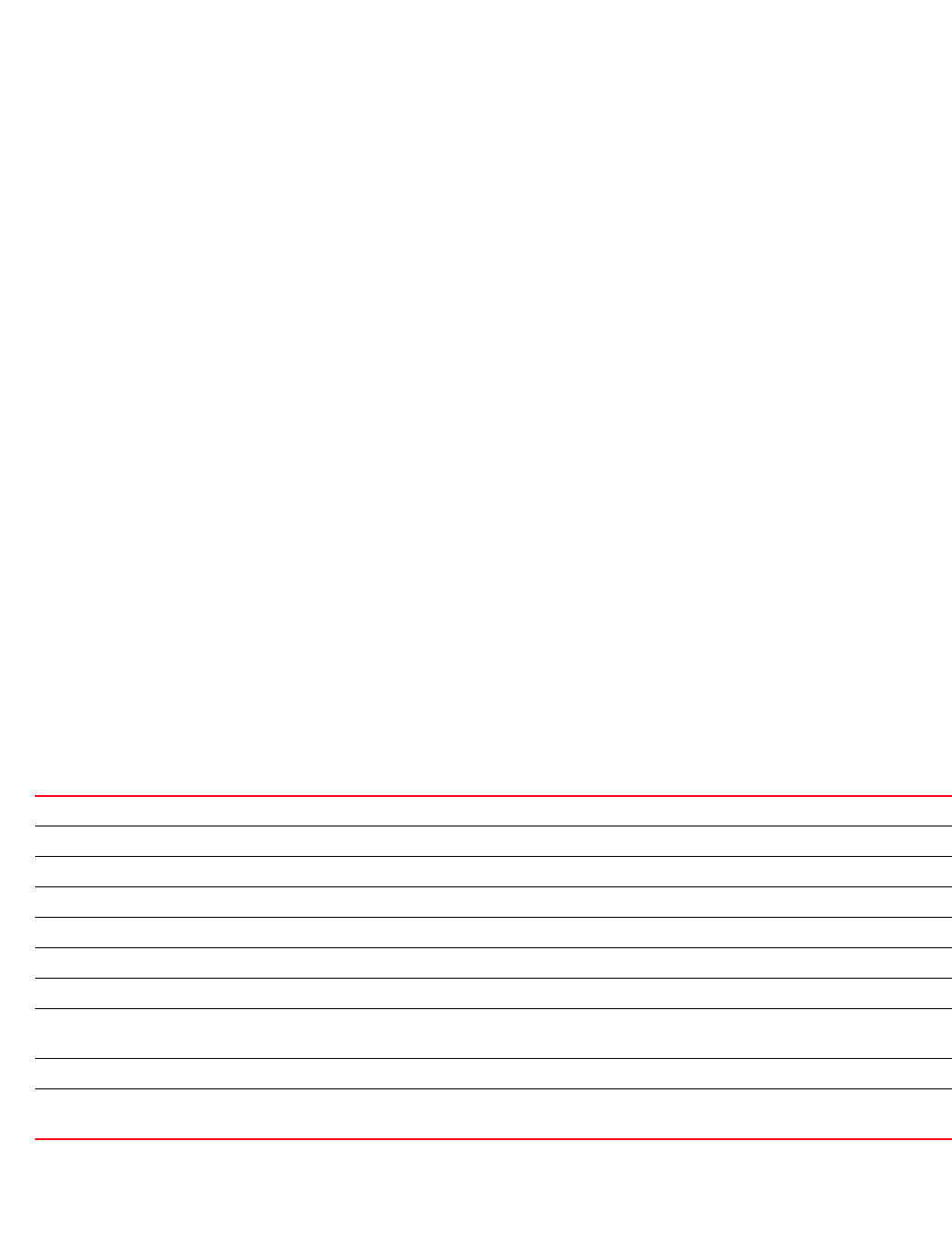
Brocade Mobility RFS4000, RFS6000, and RFS7000 CLI Reference Guide 137
53-1002740-01
4
The no command disables captive portal mode commands or resets parameters to their default.
Supported in the following platforms:
•Access Points — Brocade Mobility 650 Access Point, Brocade Mobility 6511 Access Point,
Brocade Mobility 71XX Access Point
•Wireless Controllers — Brocade Mobility RFS4000, Brocade Mobility RFS6000, Brocade
Mobility RFS7000
Syntax:
no
[access-time|access-type|accounting|connection-mode|custom-auth|data-limit|
inactivity-timeout|logout-fqdn|
server|simultaneous-users|terms-agreement|use|
webpage|webpage-auto-upload|webpage-location]
no [access-time|access-type|connection-mode|data-limit|inactivity-timeout|
logout-fqdn|simultaneous-users|terms-agreement|webpage-auto-upload|
webpage-location]
no accounting [radius|syslog]
no custom-auth info
no server host
no server mode {centralized-controller [hosting-vlan-interface]}
no use [aaa-policy|dns-whitelist]
no webpage external [agreement|fail|login|welcome]
no webpage internal [org-name|org-signature]
no webpage internal [agreement|fail|login|welcome]
[description|footer|header|
main-logo|small-logo|title]
Parameters
no [access-time|access-type|connection-mode|data-limit|inactivity-timeout|
logout-fqdn|
simultaneous-users|terms-agreement|webpage-auto-upload|webpage-location]
no access-time Resets client access time
no access-type Resets client access type
no connection-mode Resets connection mode to HTTP
no data-limit Removes data limit enforcement for captive portal clients
no inactivity-timeout Resets inactivity timeout interval
no logout-fqdn Clears the logout FQDN address
no simultaneous-users Resets the number of MAC addresses that can use a single user name to its default of 1
no terms-agreement Resets the terms agreement requirement for logging in. The user no longer has to agree to terms &
conditions before connecting to a captive portal.
no webpage-auto-upload Disables automatic upload of advanced Web pages on a captive portal
no webpage-location Resets the use of custom Web pages for login, welcome, terms, and failure page. The default is
automatically created Web pages.
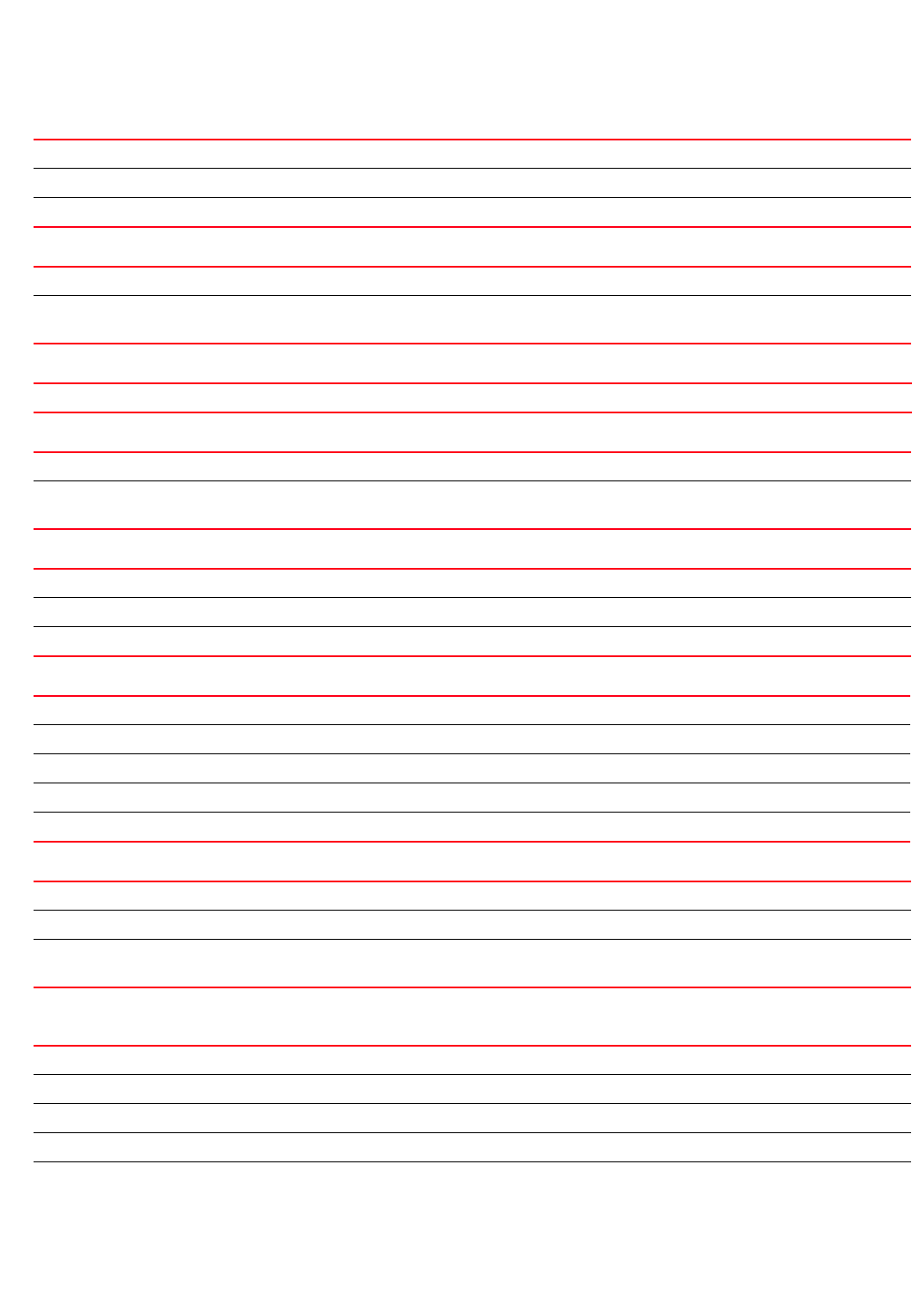
138 Brocade Mobility RFS4000, RFS6000, and RFS7000 CLI Reference Guide
53-1002740-01
4
no accounting [radius|syslog]
no custom-auth info
no server host
no server mode {centralized-controller [hosting-vlan-interface]}
no use [aaa-policy|dns-whitelist]
no webpage external [agreement|fail|login|welcome]
no webpage internal [org-name|org-signature]
no webpage internal [agreement|fail|login|welcome] [description|footer|header|
main-logo|small-logo|title]
no accounting Disables accounting configurations
radius Disables support for sending RADIUS accounting messages
syslog Disables support for sending syslog messages to remote syslog servers
no custom-auth Resets custom authentication information
info Resets the configuration of custom user information sent to the RADIUS server (for custom-auth-radius
access type)
no server host Clears captive portal server address
no server mode Configures the captive portal server mode
centralized-controller
hosting-vlan-interface
Optional. Resets the hosting VLAN interface for centralized captive portal server to its default of zero (0)
no use Resets profiles used with a captive portal policy
aaa-policy Removes the AAA policy used with a captive portal policy
dns-whitelist Removes the DNS whitelist used with a captive portal policy
no webpage external Resets the configuration of external Web pages displayed when a user interacts with the captive portal
agreement Resets the agreement page
fail Resets the fail page
login Resets the login page
welcome Resets the welcome page
no webpage external Resets the configuration of internal Web pages displayed when a user interacts with the captive portal
org-name Resets the organization name that is included at the top of Web pages
org-signature Resets the organization signature (email, addresses, phone numbers) included at the bottom of Web
pages
no webpage external Resets the configuration of internal Web pages displayed when a user interacts with the captive portal
agreement Resets the agreement page
fail Resets the fail page
login Resets the login page
welcome Resets the welcome page
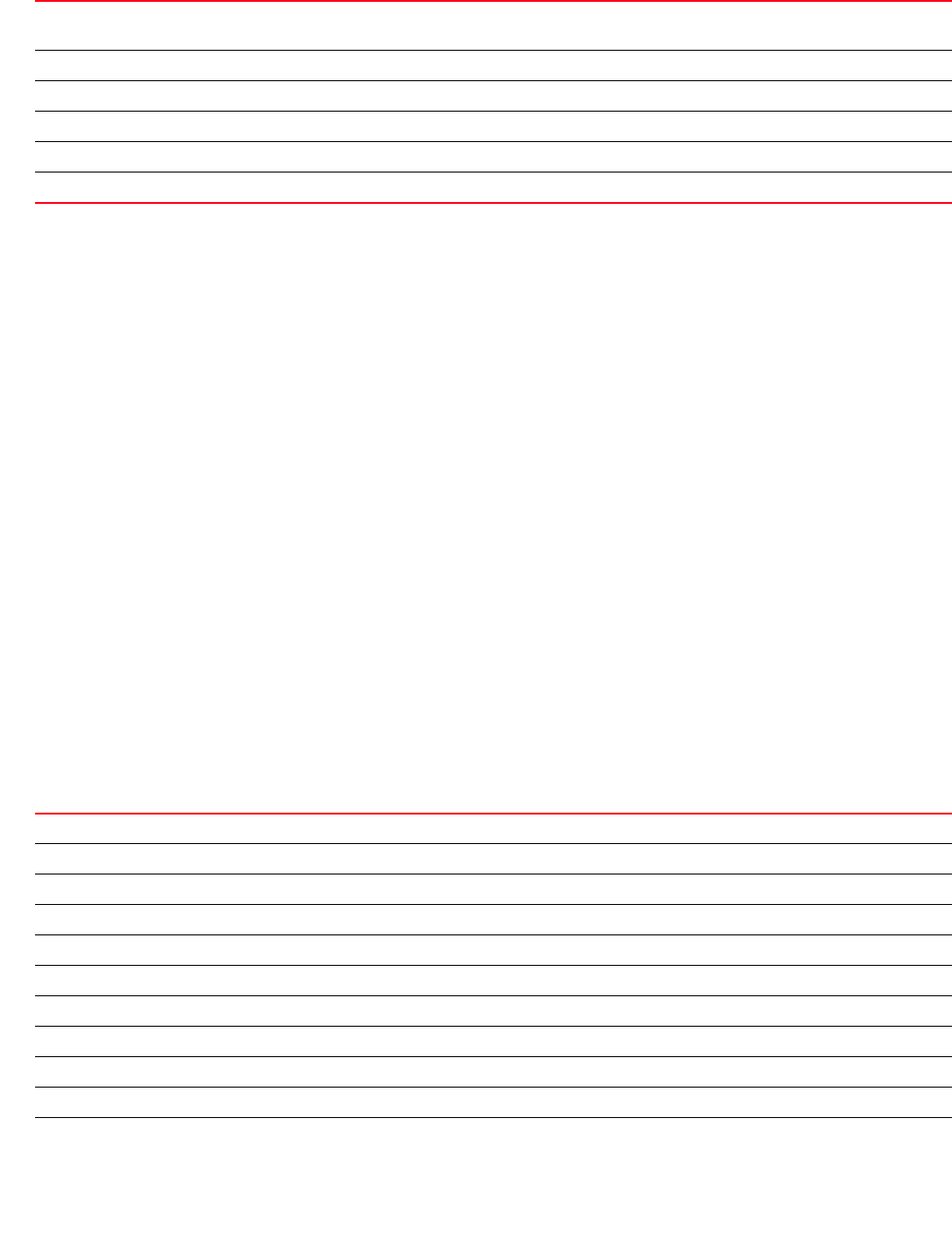
Brocade Mobility RFS4000, RFS6000, and RFS7000 CLI Reference Guide 139
53-1002740-01
4
Example
The following example shows the captive portal ‘test’ settings before the ‘no’
commands are executed:
rfs7000-37FABE(config-captive-portal-test)#show context
captive-portal test
access-type logging
access-time 35
custom-auth info bob,\ bob@example.com
connection-mode https
inactivity-timeout 750
accounting syslog host 172.16.10.13 port 1
rfs7000-37FABE(config-captive-portal-test)#
rfs7000-37FABE(config-captive-portal-test)#no accounting syslog
rfs7000-37FABE(config-captive-portal-test)#no access-type
The following example shows the captive portal ‘test’ settings after the ‘no’
commands are executed:
rfs7000-37FABE(config-captive-portal-test)#show context
captive-portal test
access-time 35
custom-auth info bob,\ bob@example.com
connection-mode https
inactivity-timeout 750
rfs7000-37FABE(config-captive-portal-test)#
Related Commands:
description Resets the description part of each Web page. This is the area where information about the captive portal
and user state is displayed to the user.
footer Resets the footer portion of each Web page. A footer can contain the organization signature
header Resets the header portion of each Web page
main-logo Resets the main logo of each Web page
small-logo Resets the small logo of each Web page
title Resets the title of each Web page
access-time Configures the allowed access time for each captive portal client
access-type Configures captive portal authentication and logging information
accounting Configures captive portal accounting information
connection-mode Configures how clients connect to a captive portal
custom-auth Configures the captive portal parameters required for client access
inactivity-timeout Configures the client inactivity timeout interval
server Configures captive portal server parameters
simultaneous-users Configures the maximum number of clients that can use a single captive portal user name
terms-agreement Configures if a client has to accept terms and conditions before logging to the captive portal
use Configures a AAA policy and DNS whitelist with this captive portal policy
webpage-location Configures the location of Web pages displayed when the user interacts with the captive portal
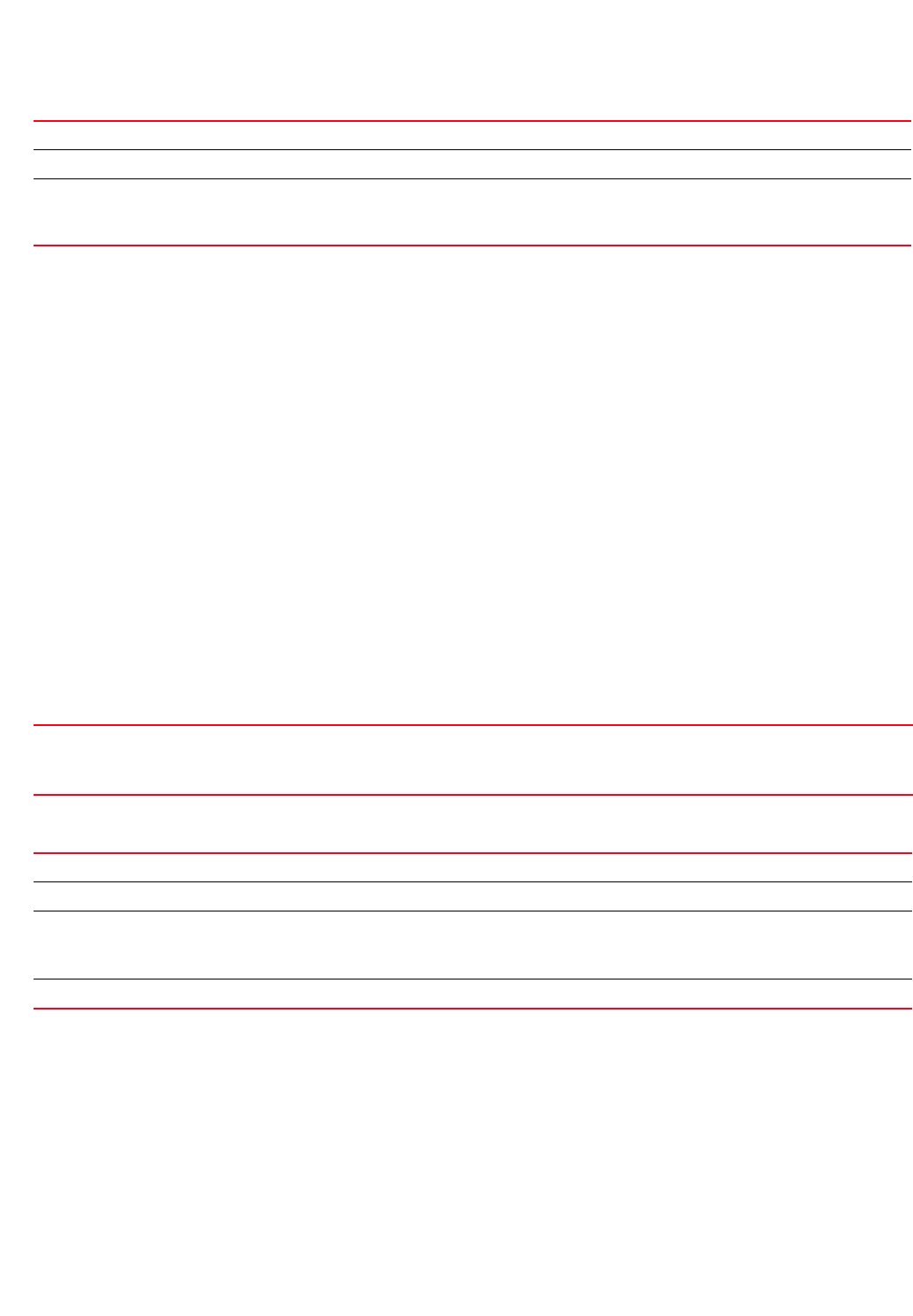
140 Brocade Mobility RFS4000, RFS6000, and RFS7000 CLI Reference Guide
53-1002740-01
4
server
captive-portal-mode commands
Configures captive portal server parameters, such as the hostname, IP, and mode of operation
Supported in the following platforms:
•Access Points — Brocade Mobility 650 Access Point, Brocade Mobility 6511 Access Point,
Brocade Mobility 71XX Access Point
•Wireless Controllers — Brocade Mobility RFS4000, Brocade Mobility RFS6000, Brocade
Mobility RFS7000
Syntax:
server [host|mode]
server host <IP/HOSTNAME>
server mode [centralized|centralized-controller
{hosting-vlan-interface}|self]
Parameters
server host <IP/HOSTNAME>
server mode [centralized|centralized-controller
{hosting-vlan-interface}|self]
Example
rfs7000-37FABE(config-captive-portal-test)#server host 172.16.10.9
rfs7000-37FABE(config-captive-portal-test)#show context
captive-portal test
access-time 35
custom-auth info bob,\ bob@example.com
connection-mode https
inactivity-timeout 750
server host 172.16.10.9
webpage Configures Web pages used by the captive portal to interact with users
aaa-policy Configures a AAA policy
For more information on
DHCP policy, see Chapter
13, DHCP-Server-Policy.
Configures a DNS whitelist
host <IP/HOSTNAME> Configures the internal captive portal authentication server (wireless controller or access point)
•<IP/HOSTNAME> – Specify the IP address or hostname of the captive portal server.
For centralized wireless controller mode, this should be a virtual hostname and not IP address.
mode Configures the captive portal server mode
centralized Considers the configured server hostname or IP address as the centralized captive portal server
centralized-controller
{hosting-vlan-interface}
Uses the configured hostname as the virtual captive portal server name across wireless controllers
•hosting-vlan-interface – Optional. Configures the VLAN where the client can reach the wireless
controller (server)
self Selects the captive portal server as the same device supporting the WLAN
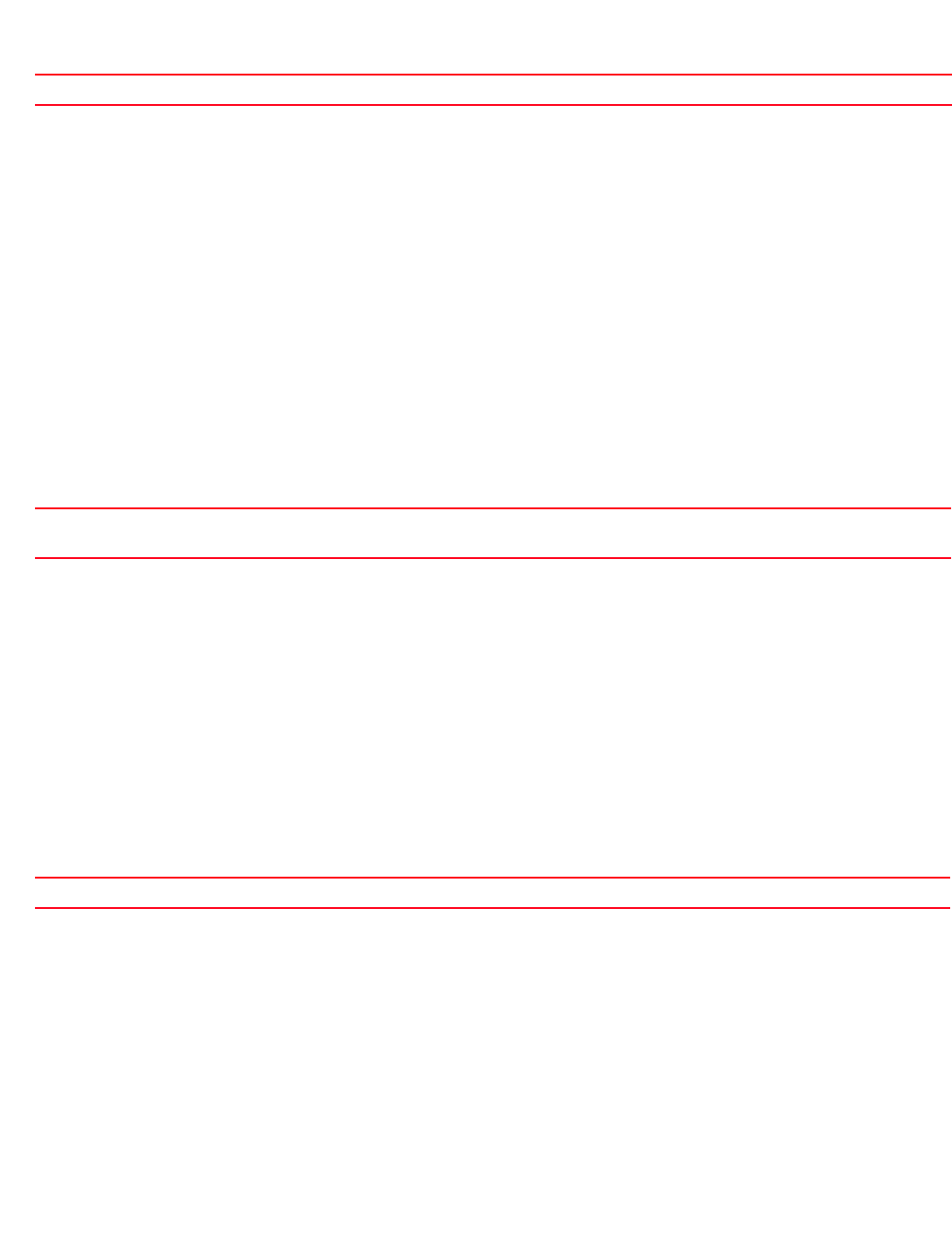
Brocade Mobility RFS4000, RFS6000, and RFS7000 CLI Reference Guide 141
53-1002740-01
4
rfs7000-37FABE(config-captive-portal-test)#
Related Commands:
simultaneous-users
captive-portal-mode commands
Specifies the number of MAC addresses that can simultaneously use a particular username
Supported in the following platforms:
•Access Points — Brocade Mobility 650 Access Point, Brocade Mobility 6511 Access Point,
Brocade Mobility 71XX Access Point
•Wireless Controllers — Brocade Mobility RFS4000, Brocade Mobility RFS6000, Brocade
Mobility RFS7000
Syntax:
simultaneous-users <1-8192>
Parameters
simultaneous-users <1-8192>
Example
rfs7000-37FABE(config-captive-portal-test)#simultaneous-users 5
rfs7000-37FABE(config-captive-portal-test)#show context
captive-portal test
access-time 35
custom-auth info bob,\ bob@example.com
connection-mode https
inactivity-timeout 750
server host 172.16.10.9
simultaneous-users 5
rfs7000-37FABE(config-captive-portal-test)#
Related Commands:
terms-agreement
captive-portal-mode commands
Enforces the user to agree to terms and conditions (included in the login page) for captive portal
guest access
Supported in the following platforms:
•Access Points — Brocade Mobility 650 Access Point, Brocade Mobility 6511 Access Point,
Brocade Mobility 71XX Access Point
no Resets or disables captive portal host and mode settings
<1-8192> Specifies the number of MAC addresses that can simultaneously use a particular username. Select a number
from 1 - 8192.
no Resets or disables captive portal commands

142 Brocade Mobility RFS4000, RFS6000, and RFS7000 CLI Reference Guide
53-1002740-01
4
•Wireless Controllers — Brocade Mobility RFS4000, Brocade Mobility RFS6000, Brocade
Mobility RFS7000
Syntax:
terms-agreement
Parameters
None
Example
rfs7000-37FABE(config-captive-portal-test)#terms-agreement
rfs7000-37FABE(config-captive-portal-test)#show context
captive-portal test
access-time 35
custom-auth info bob,\ bob@example.com
connection-mode https
inactivity-timeout 750
server host 172.16.10.9
simultaneous-users 5
terms-agreement
rfs7000-37FABE(config-captive-portal-test)#
Related Commands:
use
captive-portal-mode commands
Configures a AAA policy and DNS whitelist with this captive portal policy. AAA policies are used to
configure servers for this captive portal. DNS whitelists restrict users to a set of configurable
domains on the Internet.
For more information on AAA policies, see Chapter 8, .
For more information on DNS whitelists, see Chapter 4, For more information on DHCP policy, see
Chapter 13, DHCP-Server-Policy..
Supported in the following platforms:
•Access Points — Brocade Mobility 650 Access Point, Brocade Mobility 6511 Access Point,
Brocade Mobility 71XX Access Point
•Wireless Controllers — Brocade Mobility RFS4000, Brocade Mobility RFS6000, Brocade
Mobility RFS7000
Syntax:
use [aaa-policy <AAA-POLICY-NAME>|dns-whitelist <DNS-WHITELIST-NAME>]
Parameters
no Resets or disables captive portal commands

Brocade Mobility RFS4000, RFS6000, and RFS7000 CLI Reference Guide 143
53-1002740-01
4
use [aaa-policy <AAA-POLICY-NAME>|dns-whitelist <DNS-WHITELIST-NAME>]
Example
rfs7000-37FABE(config-captive-portal-test)#use aaa-policy test
rfs7000-37FABE(config-captive-portal-test)#use dns-whitelist test
rfs7000-37FABE(config-captive-portal-test)#show context
captive-portal test
access-time 35
custom-auth info bob,\ bob@example.com
connection-mode https
inactivity-timeout 750
server host 172.16.10.9
simultaneous-users 5
terms-agreement
use aaa-policy test
use dns-whitelist test
rfs7000-37FABE(config-captive-portal-test)#
Related Commands:
webpage
captive-portal-mode commands
Configures Web pages displayed when interacting with a captive portal. There are four (4) different
pages.
•agreement – This page displays “Terms and Conditions” that a user accepts before allowed
access to the captive portal.
•fail – This page is displayed when the user is not authenticated to use the captive portal.
•login – This page is displayed when the user connects to the captive portal. It fetches login
credentials from the user.
•welcome – This page is displayed to welcome an authenticated user to the captive portal.
These Web pages, which interact with captive portal users, can be located either on the wireless
controller or an external location.
Supported in the following platforms:
•Access Points — Brocade Mobility 650 Access Point, Brocade Mobility 6511 Access Point,
Brocade Mobility 71XX Access Point
aaa-policy
<AAA-POLICY-NAME>
Configures a AAA policy with this captive portal. AAA policies configure servers for the captive portal.
•<AAA-POLICY-NAME> – Specify the AAA policy name.
dns-whitelist
<DNS-WHITELIST-NAME>
Configures a DNS whitelist to use with this captive portal. DNS whitelists restrict captive portal URL access.
•<DNS-WHITELIST-NAME> – Specify the DNS whitelist name.
no Removes a DNS Whitelist or a AAA policy from the captive portal
For more information on
DHCP policy, see Chapter
13, DHCP-Server-Policy.
Configures a DNS whitelist
aaa-policy Configures a AAA policy
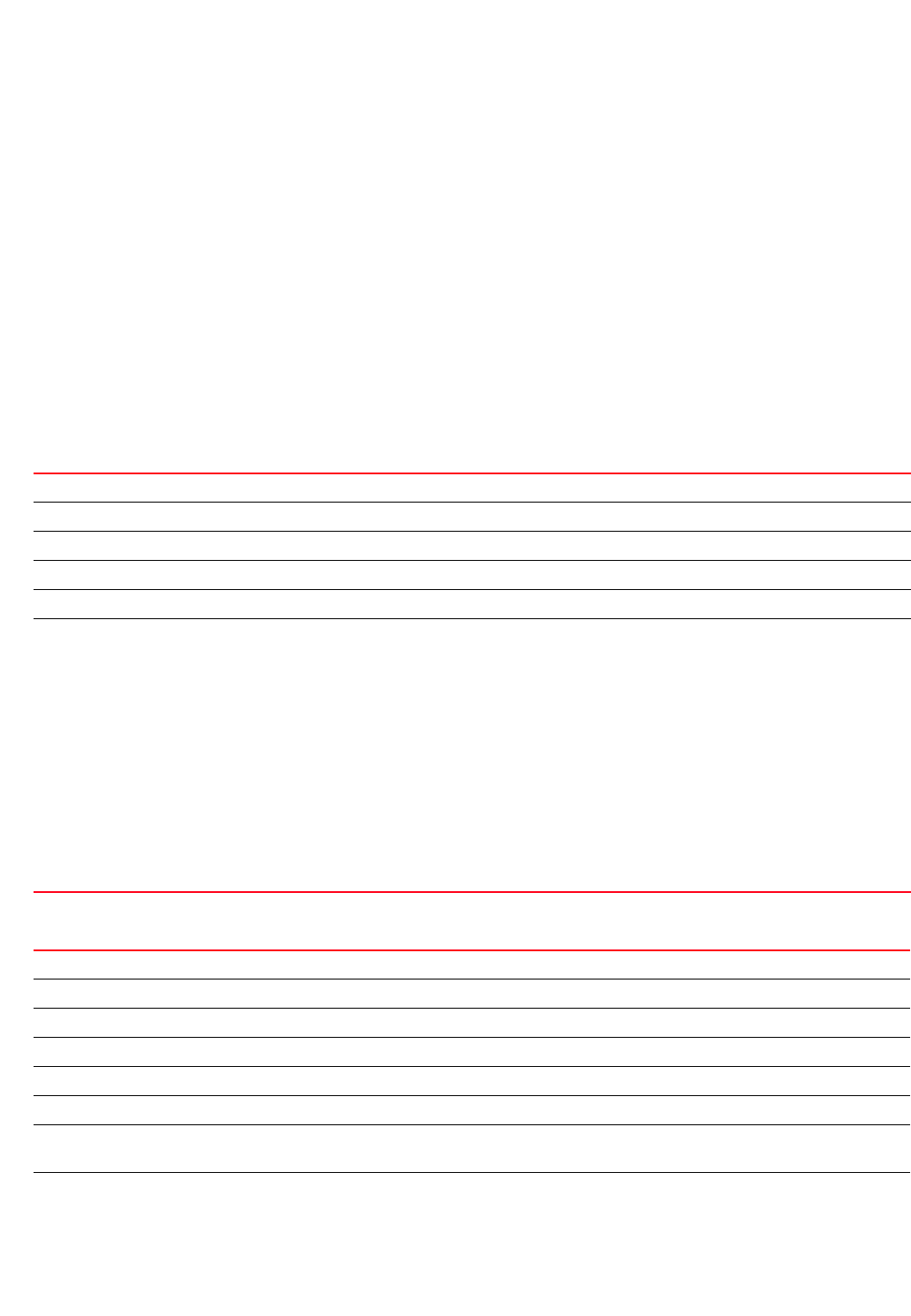
144 Brocade Mobility RFS4000, RFS6000, and RFS7000 CLI Reference Guide
53-1002740-01
4
•Wireless Controllers — Brocade Mobility RFS4000, Brocade Mobility RFS6000, Brocade
Mobility RFS7000
Syntax:
webpage [external|internal]
webpage external [agreement|fail|login|welcome] <URL>
webpage internal [agreement|fail|login|org-name|org-signature|welcome]
webpage internal [org-name|org-signature] <LINE>
webpage internal [agreement|fail|login|welcome] [description|footer|
header|title]
<CONTENT>
webpage internal [agreement|fail|login|welcome] [main-logo|small-logo] <URL>
Parameters
webpage external [agreement|fail|login|welcome] <URL>
webpage internal [agreement|fail|login|welcome]
[description|footer|header|title] <CONTENT>
external Indicates Web pages being served are external to the captive portal
agreement Indicates the page is displayed for “Terms & Conditions”
fail Indicates the page is displayed for login failure
login Indicates the page is displayed for getting user credentials
welcome Indicates the page is displayed after a user has been successfully authenticated
<URL> Indicates the URL to the Web page displayed
Query String: URL can include query tags.
Supported Query Tags are:
'WING_TAG_CLIENT_IP' - Captive portal client IPv4 address
'WING_TAG_CLIENT_MAC' - Captive portal client MAC address
'WING_TAG_WLAN_SSID ' - Captive portal client WLAN ssid
'WING_TAG_AP_MAC' - Captive portal client AP MAC address
'WING_TAG_CP_SERVER' - Captive portal server address
'WING_TAG_USERNAME' - Captive portal authentication username
Example:
http://cportal.com/policy/login.html?client_ip=WING_TAG_CLIENT_IP&ap_m
c=WING_TAG_AP_MAC. Use '&' or '?' character to separate
field-value pair. Note: Enter 'ctrl-v' followed by '?' to configure query string
internal Indicates the Web pages are internal
agreement Indicates the page is displayed for “Terms & Conditions”
fail Indicates the page is displayed for login failure
login Indicates the page is displayed for user credentials
welcome Indicates the page is displayed after a user has been successfully authenticated
description Indicates the content is the description portion of each internal, agreement, fail, and welcome page
footer Indicates the content is the footer portion of each internal, agreement, fail, and welcome page. The footer
portion contains the signature of the organization that hosts the captive portal.
header Indicates the content is the header portion of each internal, agreement, fail, and welcome page. The header
portion contains the heading information for each of these pages.
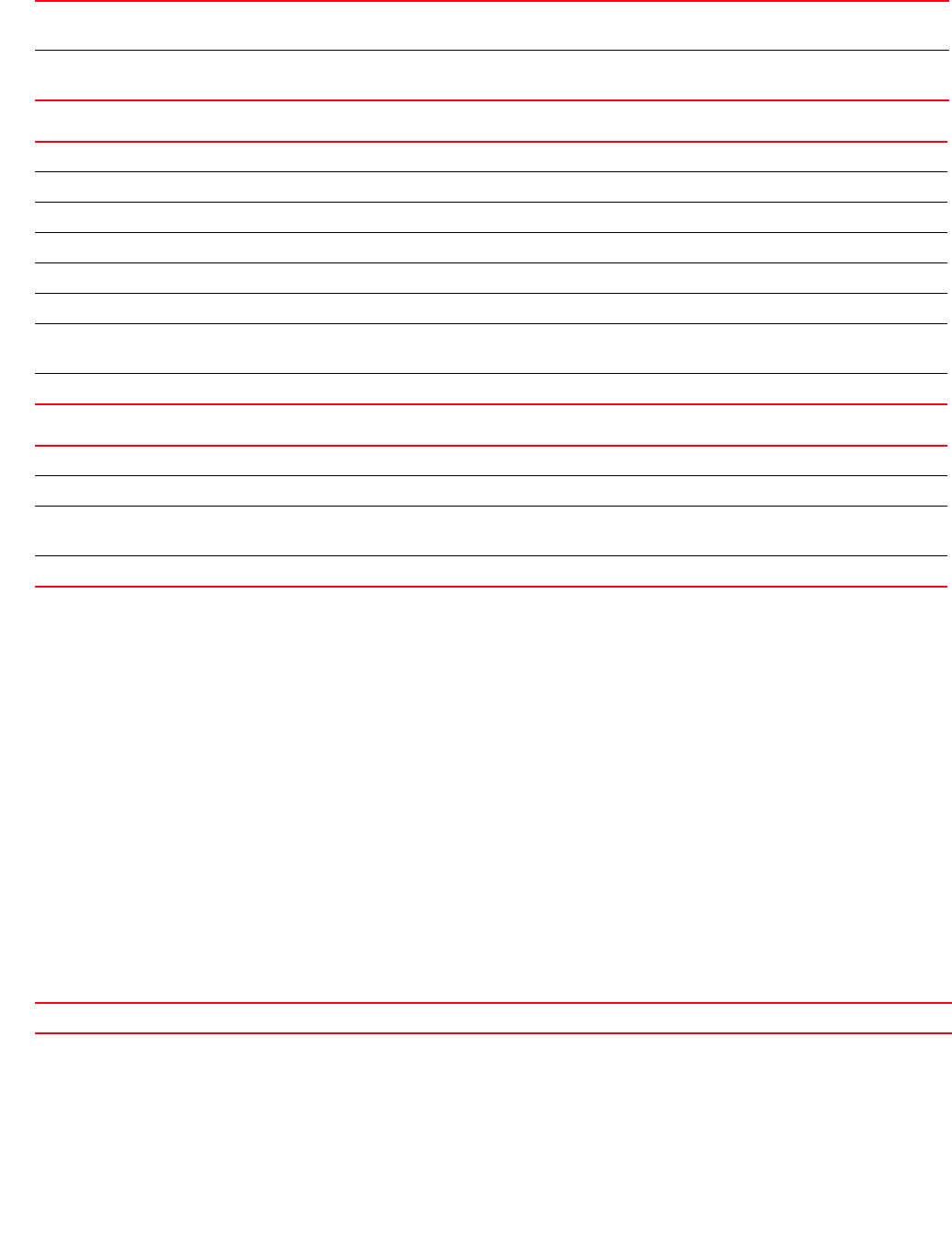
Brocade Mobility RFS4000, RFS6000, and RFS7000 CLI Reference Guide 145
53-1002740-01
4
webpage internal [agreement|fail|login|welcome] [main-logo|small-logo] <URL>
webpage internal [org-name|org-signature] <LINE>
Example
rfs7000-37FABE(config-captive-portal-test)#webpage external fail
http://www.example.com
rfs7000-37FABE(config-captive-portal-test)#show context
captive-portal test
access-time 35
custom-auth info bob,\ bob@example.com
connection-mode https
inactivity-timeout 750
server host 172.16.10.9
simultaneous-users 5
terms-agreement
webpage-location external
webpage external fail http://www.example.com
use aaa-policy test
rfs7000-37FABE(config-captive-portal-test)#
Related Commands:
webpage-auto-upload
captive-portal-mode commands
Enables automatic upload of advanced Web pages on a captive portal
title Indicates the content is the title of each internal, agreement, fail, and welcome page. The title for each of
these pages is configured here.
<CONTENT> Specify the content displayed for each of the different components of the Web page. Enter up to 900
characters for the description and 256 characters each for header, footer, and title.
internal Indicates the Web pages are internal
agreement Indicates the page is displayed for “Terms & Conditions”
fail Indicates the page is displayed for login failure
login Indicates the page is displayed for user credentials
welcome Indicates the page is displayed after a user has been successfully authenticated
main-logo Indicates the main logo displayed in the header portion of each Web page
small-logo Indicates the logo image displayed in the footer portion of each Web page, and constitutes the
organization’s signature
<URL> Indicates the complete URL of the main-log and small-logo files
internal Indicates the Web pages are internal
org-name Specifies the company’s name, included on Web pages along with the main image
org-signature Specifies the company’s signature information, included in the bottom of Web pages along with a small
image
<LINE> Specify the company’s name or signature depending on the option selected.
no Resets or disables captive portal configurations
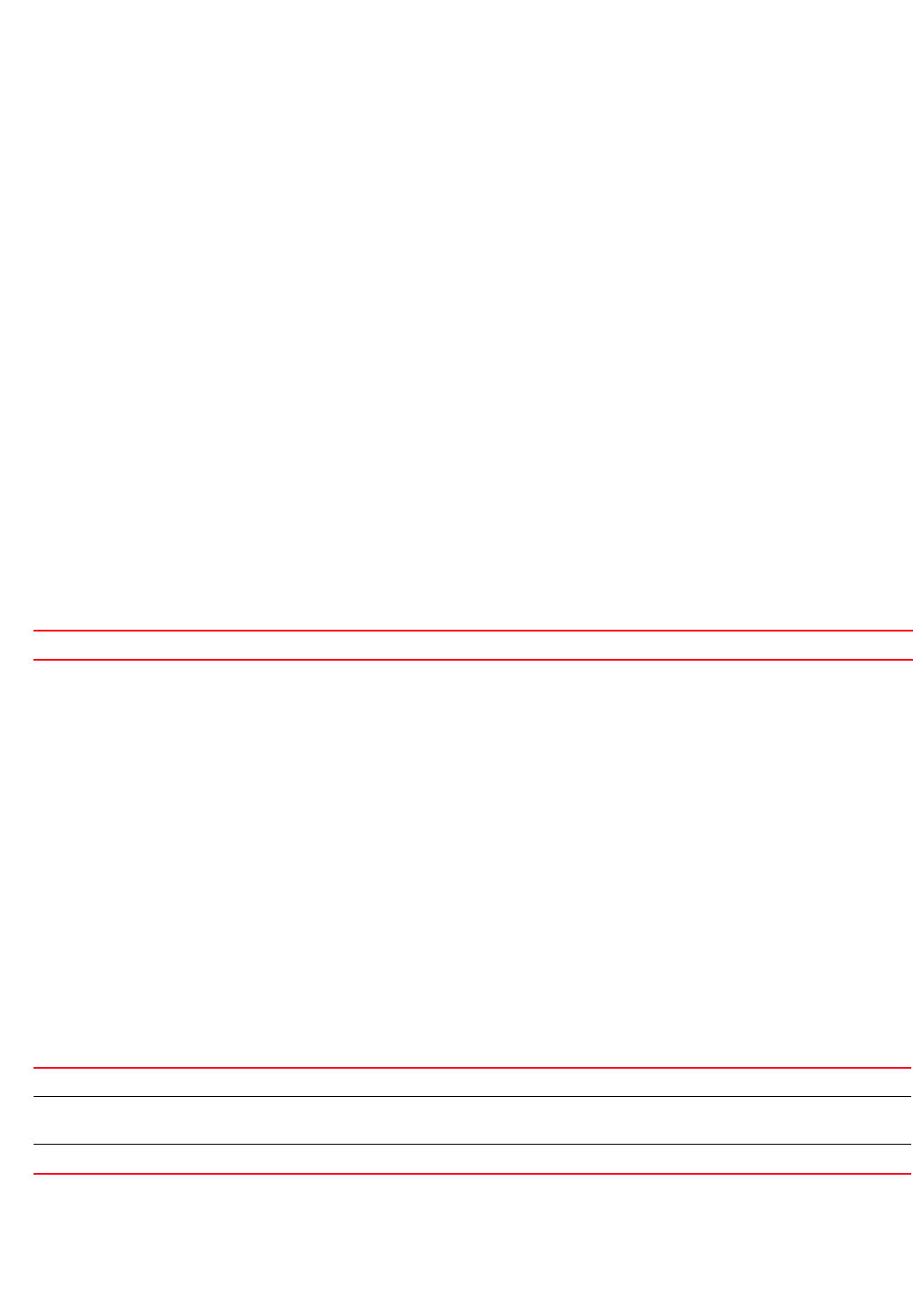
146 Brocade Mobility RFS4000, RFS6000, and RFS7000 CLI Reference Guide
53-1002740-01
4
Supported in the following platforms:
•Access Points — Brocade Mobility 650 Access Point, Brocade Mobility 6511 Access Point,
Brocade Mobility 71XX Access Point
•Wireless Controllers — Brocade Mobility RFS4000, Brocade Mobility RFS6000, Brocade
Mobility RFS7000
Syntax:
webpage-auto-upload
Parameters
None
Example
rfs7000-37FABE(config-captive-portal-test)#webpage-auto-upload
rfs7000-37FABE(config-captive-portal-test)#
rfs7000-37FABE(config-captive-portal-test)#show context
captive-portal test
webpage-auto-upload
logout-fqdn logout.testuser.com
rfs7000-37FABE(config-captive-portal-test)#
Related Commands:
webpage-location
captive-portal-mode commands
Specifies the location of the Web pages used for authentication. These pages can either be hosted
on the system or on an external Web server.
Supported in the following platforms:
•Access Points — Brocade Mobility 650 Access Point, Brocade Mobility 6511 Access Point,
Brocade Mobility 71XX Access Point
•Wireless Controllers — Brocade Mobility RFS4000, Brocade Mobility RFS6000, Brocade
Mobility RFS7000
Syntax:
webpage-location [advanced|external|internal]
Parameters
webpage-location [advanced|external|internal]
no Disables automatic upload of advanced Web pages on a captive portal
advanced Uses Web pages for login, welcome, failure, and terms created and stored on the wireless controller
external Uses Web pages for login, welcome, failure, and terms located on an external server. Provide the URL for
each of these pages.
internal Uses Web pages for login, welcome, and failure that are automatically generated
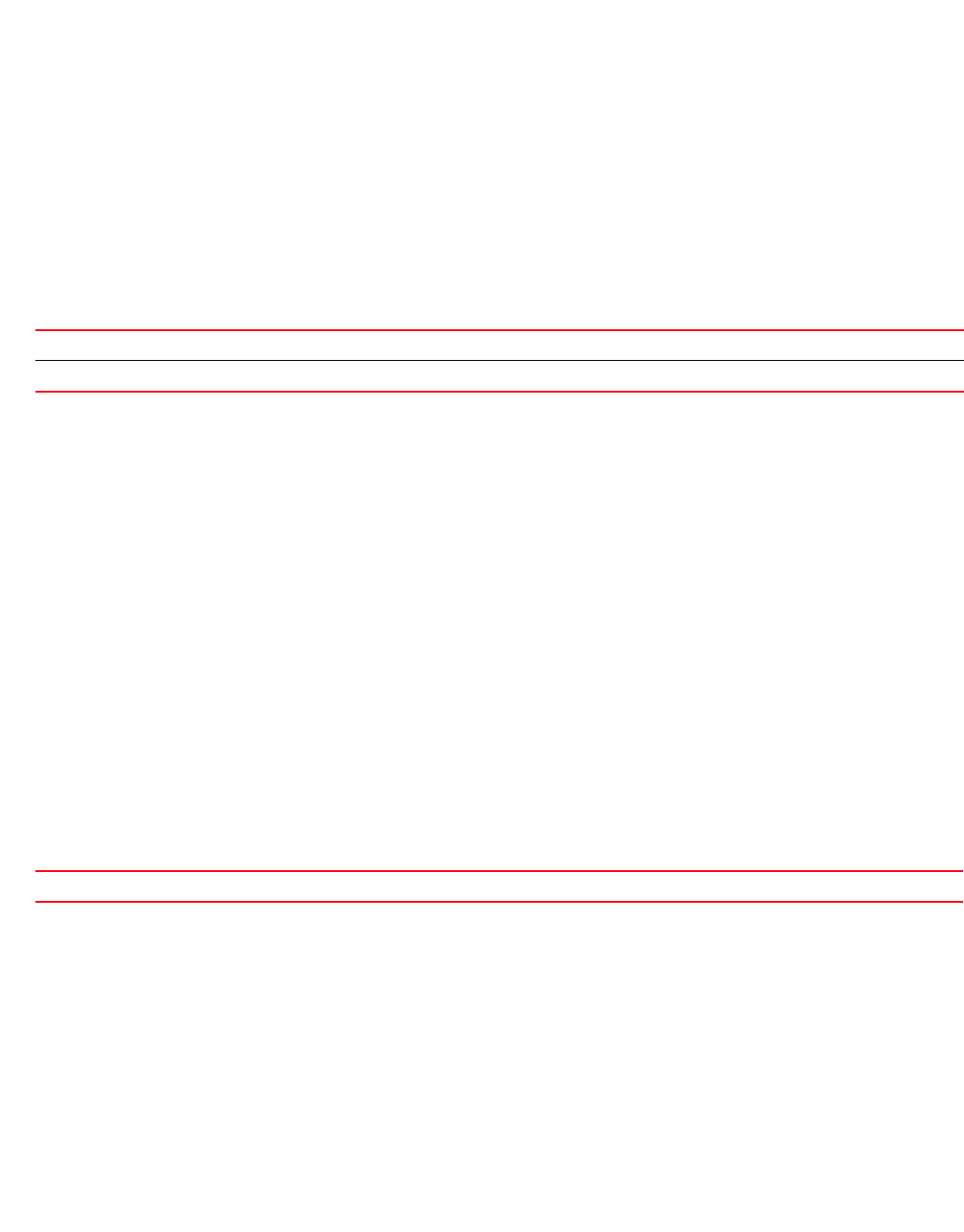
Brocade Mobility RFS4000, RFS6000, and RFS7000 CLI Reference Guide 147
53-1002740-01
4
Example
rfs7000-37FABE(config-captive-portal-test)#webpage-location external
rfs7000-37FABE(config-captive-portal-test)#show context
captive-portal test
access-time 35
custom-auth info bob,\ bob@example.com
connection-mode https
inactivity-timeout 750
server host 172.16.10.9
simultaneous-users 5
terms-agreement
webpage-location external
use aaa-policy test
rfs7000-37FABE(config-captive-portal-test)#
Related Commands:
clear
Global Configuration Commands
Clears parameters, cache entries, table entries, and other similar entries. The clear command is
available for specific commands only. The information cleared using this command varies
depending on the mode where executed.
Supported in the following platforms:
•Access Points — Brocade Mobility 650 Access Point, Brocade Mobility 6511 Access Point,
Brocade Mobility 71XX Access Point
•Wireless Controllers — Brocade Mobility RFS4000, Brocade Mobility RFS6000, Brocade
Mobility RFS7000
Syntax:
clear event-history
Parameters
clear event-history
Example
rfs7000-37FABE(config)#show event-history
EVENT HISTORY REPORT
Generated on '2012-06-21 17:41:31 IST' by 'admin'
2012-06-21 17:41:19 rfs7000-37FABE SYSTEM LOGIN
Successfully logged in User: 'admin' with privilege 'superuser' from 'ssh'
2012-06-21 16:39:26 br7131-4AA708 SYSTEM UI_USER_AUTH_SUCCESS UI User:
'admin', from: '172.16.10.105' authentication successful
2012-06-21 16:39:23 br7131-4AA708 SYSTEM LOGOUT Logged
out User: 'admin' with privilege 'superuser' from '172.16.10.12'
no Resets or disables captive portal Web page location settings
webpage Configures a captive portal’s Web page (login, welcome, fail, and terms) settings
event-history Clears the event history file

148 Brocade Mobility RFS4000, RFS6000, and RFS7000 CLI Reference Guide
53-1002740-01
4
2012-06-21 16:39:11 br7131-4AA708 SYSTEM UI_USER_AUTH_FAIL UI User:
'admin', from: '172.16.10.105' authentication failed
2012-06-21 16:38:22 br7131-4AA708 SYSTEM LOGOUT Logged
out User: 'admin' with privilege 'superuser' from '172.16.10.105(web)'
2012-06-21 16:37:35 rfs7000-37FABE DIAG NEW_LED_STATE LED
state message --More-
rfs7000-37FABE(config)#
rfs7000-37FABE(config)#clear event-history
rfs7000-37FABE(config)#show event-history
EVENT HISTORY REPORT
Generated on '2012-06-21 17:42:26 IST' by 'admin'
rfs7000-37FABE(config)#
customize
Global Configuration Commands
Customizes the output of the summary CLI commands. Use this command to define the data
displayed as a result of various show commands.
Supported in the following platforms:
•Access Points — Brocade Mobility 650 Access Point, Brocade Mobility 6511 Access Point,
Brocade Mobility 71XX Access Point
•Wireless Controllers — Brocade Mobility RFS4000, Brocade Mobility RFS6000, Brocade
Mobility RFS7000
Syntax:
customize
[hostname-column-width|show-wireless-client|show-wireless-client-stats|
show-wireless-client-stats-rf|show-wireless-meshpoint|
show-wireless-meshpoint-neighbor-stats|show-wireless-meshpoint-neighbor-stats
-rf|
show-wireless-radio|show-wireless-radio-stats|
show-wireless-radio-stats-rf]
customize hostname-column-width <1-64>
customize show-wireless-client (ap-name <1-64>, auth, bss, enc, hostname
<1-64>, ip,
last-active, location <1-64>, mac, radio-alias <3-67>, radio-id,
radio-type, state,
username <1-64>, vendor, vlan, wlan)
customize show-wireless-client-stats (hostname <1-64>, mac, rx-bytes,
rx-errors,
rx-packets, rx-throughput, tx-bytes, tx-dropped, tx-packets,
tx-throughput)
customize show-wireless-client-stats-rf (average-retry-number, error-rate,
hostname <1-64>, mac, noise, q-index, rx-rate, signal, snr,
t-index, tx-rate)
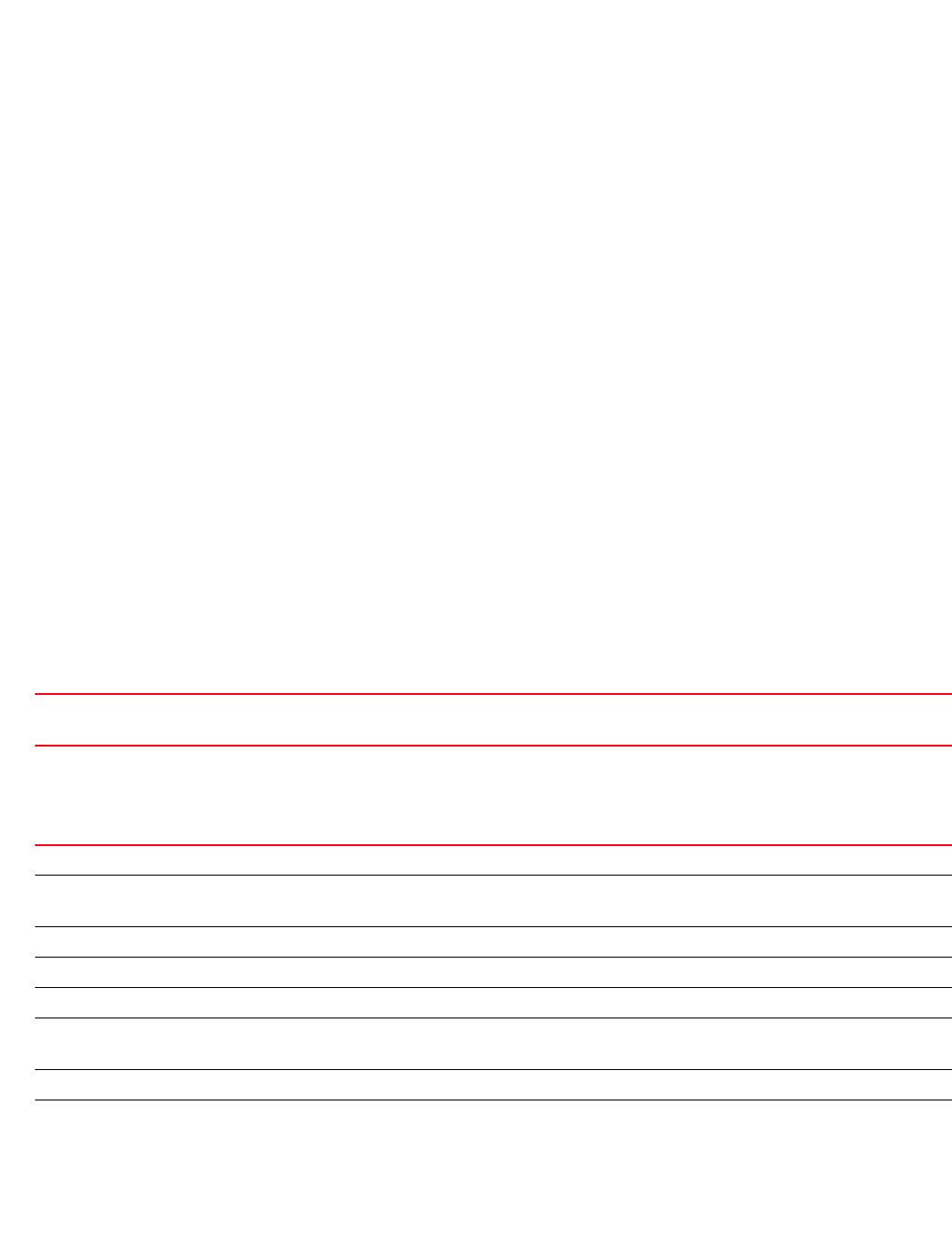
Brocade Mobility RFS4000, RFS6000, and RFS7000 CLI Reference Guide 149
53-1002740-01
4
customize show-wireless-meshpoint (ap-mac, cfg-as-root, hops, hostname <1-64>,
interface-ids, is-root, mesh-name <1-64>, mpid, next-hop-hostname
<1-64>,
next-hop-ifid, next-hop-use-time, path-metric, root-bound-time,
root-hostname <1-64>, root-mpid)
customize show-wireless-meshpoint-neighbor-stats (ap-hostname <1-64>,
neighbor-hostname <1-64>, neighbor-ifid, rx-bytes, rx-errors,
rx-packets,
rx-throughtput, tx-bytes, tx-dropped, tx-packets, tx-throughput)
customize show-wireless-meshpoint-neighbor-stats-rf (ap-hostname <1-64>,
average-retry-number, error-rate, neighbor-hostname <1-64>,
neighbor-ifid, noise,
q-index, rx-rate, signal, snr, t-index, tx-rate)
customize show-wireless-radio (adopt-to|ap-name <1-64>|channel|location
<1-64>|
num-clients|power|radio-alias
<3-67>|radio-id|radio-mac|rf-mode|state)
customize show-wireless-radio-stats (radio-alias <3-67>, radio-id, radio-mac,
rx-bytes, rx-errors, rx-packets, rx-throughput, tx-bytes,
tx-dropped, tx-packets,
tx-throughput)
customize show-wireless-radio-stats-rf (average-retry-number, error-rate,
noise,
q-index, radio-alias <3-67>, radio-id, radio-mac, rx-rate, signal,
snr, t-index,
tx-rate)
Parameters
customize hostname-column-width <1-64>
customize show-wireless-client (ap-name <1-64>,auth,bss,enc,hostname
<1-64>,ip,
last-active,location <1-64>,mac,radio-alias <3-67>,radio-id,radio-type,state,
username <1-64>,vendor,vlan,wlan)
hostname-column-width
<1-64>
Configures default width of the hostname column in all show commands
•<1-64> – Sets the hostname column width from 1 - 64 characters
show-wireless-client Customizes the show wireless client command output
ap-name <1-64> Includes the ap-name column, which displays the name of the AP with which this client associates
•<1-64> – Sets the ap-name column width from 1 - 64 characters
auth Includes the auth column, which displays the authorization protocol used by the wireless client
bss Includes the BSS column, which displays the BSS ID the wireless client is associated with
enc Includes the enc column, which displays the encryption suite used by the wireless client
hostname <1-64> Includes the hostname column, which displays the wireless client’s hostname
•<1-64> – Sets the hostname column width from 1 - 64 characters
ip Includes the IP column, which displays the wireless client’s current IP address
last-active Includes the last-active column, which displays the time of last activity seen from the wireless client
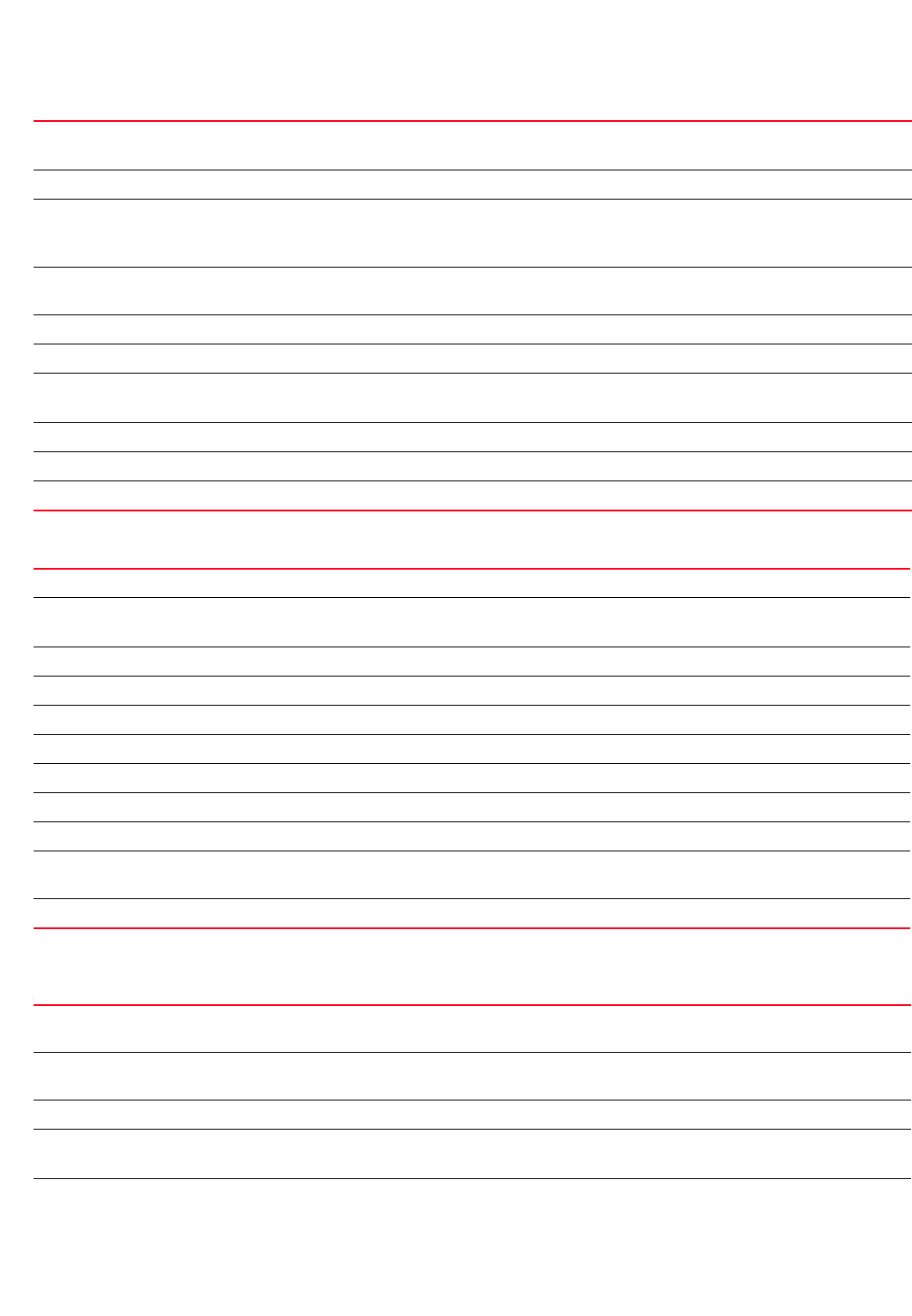
150 Brocade Mobility RFS4000, RFS6000, and RFS7000 CLI Reference Guide
53-1002740-01
4
customize show-wireless-client-stats (average-retry-number,error-rate,
hostname <1-64>,mac,noise,q-index,rx-rate,signal,snr,t-index,tx-rate)
customize show-wireless-client-stats-rf
(average-retry-number,error-rate,noise,
q-index,rx-rate,signal,snr,t-index,tx-rate)
location <1-64> Includes the location column, which displays the location of the client’s associated access points
•<1-64> – Sets the location column width from 1 - 64 characters
mac Includes the MAC column, which displays the wireless client’s MAC address
radio-alias <3-67> Includes the radio-alias column, which displays the radio alias with the AP's hostname and radio interface
number in the “HOSTNAME:RX” format
•<3-64> – Sets the radio-alias column width from 3 - 67 characters
radio-id Includes the radio-id column, which displays the radio ID with the AP’s MAC address and radio interface
number in the “AA-BB-CC-DD-EE-FF:RX” format
radio-type Includes the radio-type column, which displays the wireless client’s radio type
state Includes the state column, which displays the wireless client’s current availability state
username <1-64> Includes the username column, which displays the wireless client’s username
•<1-64> – Specify the username column width from 1 - 64 characters.
vendor Includes the vendor column, which displays the wireless client’s vendor ID
vlan Includes the VLAN column, which displays the wireless client’s assigned VLAN
wlan Includes the WLAN column, which displays the wireless client’s assigned WLAN
show-wireless-client-stats Customizes the show wireless client stats command output
hostname <1-64> Includes the hostname column, which displays the wireless client’s hostname
•<1-64> – Sets the hostname column width from 1 - 64 characters
mac Includes the MAC column, which displays the wireless client’s MAC address
rx-bytes Includes the rx-bytes column, which displays the total number of bytes received by the wireless client
rx-errors Includes the rx-error column, which displays the total number of errors received by the wireless client
rx-packets Includes the rx-packets column, which displays the total number of packets received by the wireless client
rx-throughput Includes the rx-throughput column, which displays the receive throughput at the wireless client
tx-bytes Includes the tx-bytes column, which displays the total number of bytes transmitted by the wireless client
tx-dropped Includes the tx-dropped column, which displays the total number of dropped packets by the wireless client
tx-packets Includes the tx-packets column, which displays the total number of packets transmitted by the wireless
client
tx-throughput Includes the tx-throughput column, which displays the transmission throughput at the wireless client
show-wireless-client-stats-r
f
Customizes the show wireless client stats RF command output
average-retry-number Includes the average-retry-number column, which displays the average number of retransmissions made per
packet
error-rate Includes the error-rate column, which displays the rate of error for the wireless client
hostname <1-64> Includes the hostname column, which displays the wireless client’s hostname
•<1-64> – Sets the hostname column width from 1 - 64 characters
mac Includes the MAC column, which displays the wireless client’s MAC address
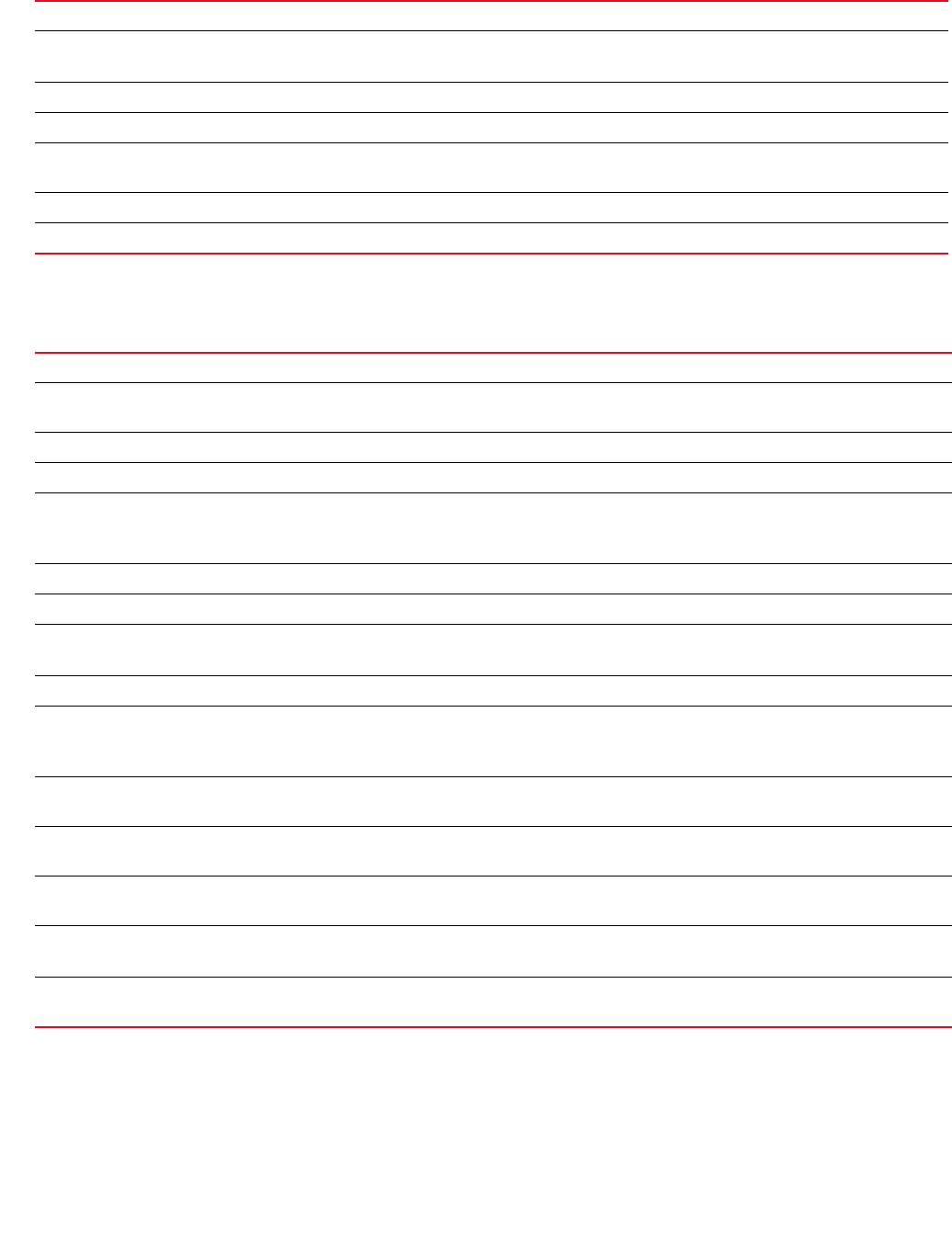
Brocade Mobility RFS4000, RFS6000, and RFS7000 CLI Reference Guide 151
53-1002740-01
4
customize show-wireless-meshpoint (ap-mac|cfg-as-root|hops|hostname <1-64>|
interface-ids|is-root|mesh-name <1-64>|mpid|next-hop-hostname <1-64>|
next-hop-ifid|
next-hop-use-time|path-metric|root-bound-time|root-hostname <1-64>|root-mpid)
noise Includes the noise column, which displays the noise (in dBm) as detected by the wireless client
q-index Includes the q-index column, which displays the RF quality index
Higher values indicate better RF quality
rx-rate Includes the rx-rate column, which displays the receive rate at the particular wireless client
signal Includes the signal column, which displays the signal strength (in dBm) at the particular wireless client
snr Includes the snr column, which displays the signal to noise (SNR) ratio (in dB) at the particular wireless
client
t-index Includes the t-index column, which displays the traffic utilization index at the particular wireless client
tx-rate Includes the tx-rate column, which displays the packet transmission rate at the particular wireless client
show-wireless-meshpoint Customizes the show wireless meshpoint command output
ap-mac Includes the ap-name column, which displays the AP’s MAC address in the AA-BB-CC-DD-EE-FF format.
Applicable only in case of non-wireless controller meshpoint
cfg-as-root Includes the cfg-as-root column, which displays the configured root state of the meshpoint
hops Includes the hops column, which displays the number of hops to the root for this meshpoint
hostname <1-64> Includes the hostname column, which displays the AP’s hostname. Applicable only in case of
non-wireless controller meshpoint
•<1-64> – Sets the hostname column width from 1 - 64 characters
interface-ids Includes the interface-ids column, which displays the interface identifiers (interfaces used by this meshpoint)
is-root Includes the is-root column, which displays the current root state of the meshpoint
mesh-name <1-64> Includes the mesh-name column, which displays the meshpoint’s name
•<1-64> – Sets the mesh-name column width from 1 - 64 characters
mpid Includes the mpid column, which displays the meshpoint identifier in the AA-BB-CC-DD-EE-FF format
next-hop-hostname
<1-64>
Includes the next-hop-hostname column, which displays the next-hop AP’s name (the AP next in the path to
the bound root)
•<1-64> – Sets the next-hop-hostname column width from 1 - 64 characters
next-hop-ifid Includes the next-hop-ifid column, which displays the next-hop interface identifier in the
AA-BB-CC-DD-EE-FF format
next-hop-use-time Includes the next-hop-use-time column, which displays the time since this meshpoint started using this next
hop
root-bound-time Includes the root-bound-time column, which displays the time since this meshpoint has been bound to the
current root
root-hostname <1-64> Includes the root-hostname column, which displays the root AP’s hostname to which this meshpoint is bound
•<1-64> – Sets the root-hostname column width from 1 - 64 characters
root-mpid Includes the root-mpid column, which displays the bound root meshpoint identifier in the
AA-BB-CC-DD-EE-FF format
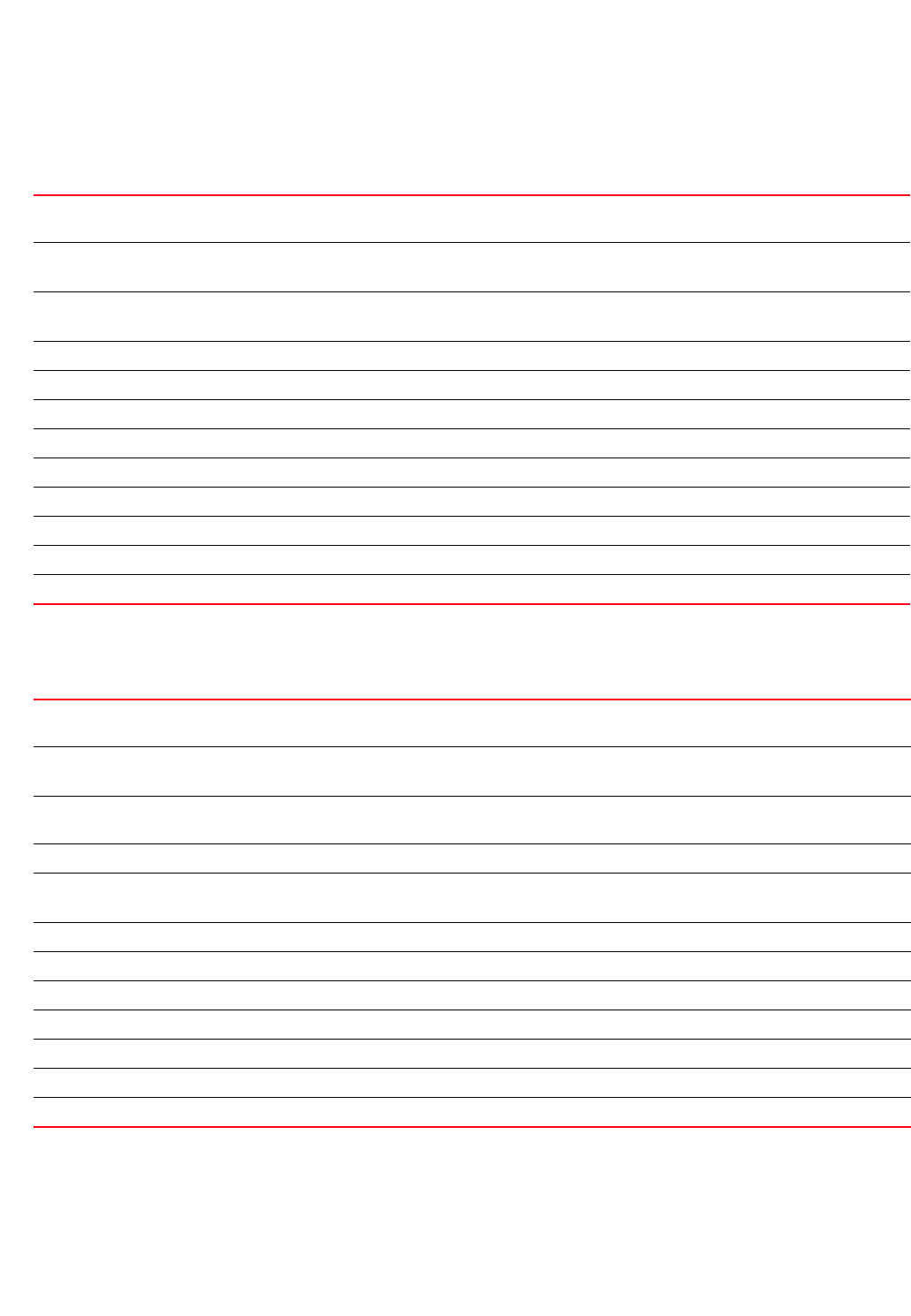
152 Brocade Mobility RFS4000, RFS6000, and RFS7000 CLI Reference Guide
53-1002740-01
4
customize show-wireless-meshpoint-neighbor-stats (ap-hostname <1-64>|
neighbor-hostname
<1-64>|neighbor-ifid|rx-bytes|rx-errors|rx-packets|rx-throughtput|
tx-bytes|tx-dropped|tx-packets|tx-throughput)
customize show-wireless-meshpoint-neighbor-stats-rf (ap-hostname <1-64>|
average-retry-number|error-rate|neighbor-hostname
<1-64>|neighbor-ifid|noise|q-index|
rx-rate|signal|snr|t-index|tx-rate)
show-wireless-meshpoint-
neighbor-stats
Customizes the show wireless meshpoint neighbor stats command output
ap-name <1-64> Includes the ap-name column, which displays name of the AP reporting a neighbor
•<1-64> – Sets the ap-name column width from 1 - 64 characters
neighbor-hostname
<1-64>
Includes the neighbor-hostname column, which displays the reported neighbor’s hostname
•<1-64> – Sets the neighbor-hostname column width from 1 - 64 characters
neighbor-ifid Includes the neighbor-ifid column, which displays the neighbor’s interface ID
rx-bytes Includes the rx-bytes column, which displays the total bytes received
rx-errors Includes the rx-error column, which displays the total bytes of error received
rx-packets Includes the rx-packets column, which displays the number of packets received
rx-throughput Includes the rx-throughput column, which displays neighbor’s received throughput
tx-bytes Includes the tx-bytes column, which displays the total bytes transmitted
tx-dropped Includes the tx-dropped column, which displays the total bytes dropped
tx-packets Includes the tx-packets column, which displays the number of packets transmitted
tx-throughput Includes the tx-throughput column, which displays neighbor’s transmitted throughput
show-wireless-meshpoint-
neighbor-stats-rf
Customizes the show wireless meshpoint neighbor statistics RF command output
ap-name <1-64> Includes the ap-name column, which displays name of the AP reporting a neighbor
•<1-64> – Sets the ap-name column width from 1 - 64 characters
average-retry-number Includes the average-retry-number column, which displays the average number of retransmissions made per
packet.
error-rate Includes the error-rate column
neighbor-hostname
<1-64>
Includes the neighbor-hostname, which displays reported neighbor’s hostname
•<1-64> – Sets the neighbor-hostname column width from 1 - 64 characters
noise Includes the noise column, which displays the dBm
q-index Includes the q-index column, which displays the q-index
rx-rate Includes the rx-rate column, which displays rate of receiving
signal Includes the signal column, which displays the signal strength in dBM
snr Includes the snr column, which displays the signal-to-noise ratio
t-index Includes the t-index column, which displays t-index
tx-rate Includes the tx-rate column, which displays rate of transmission
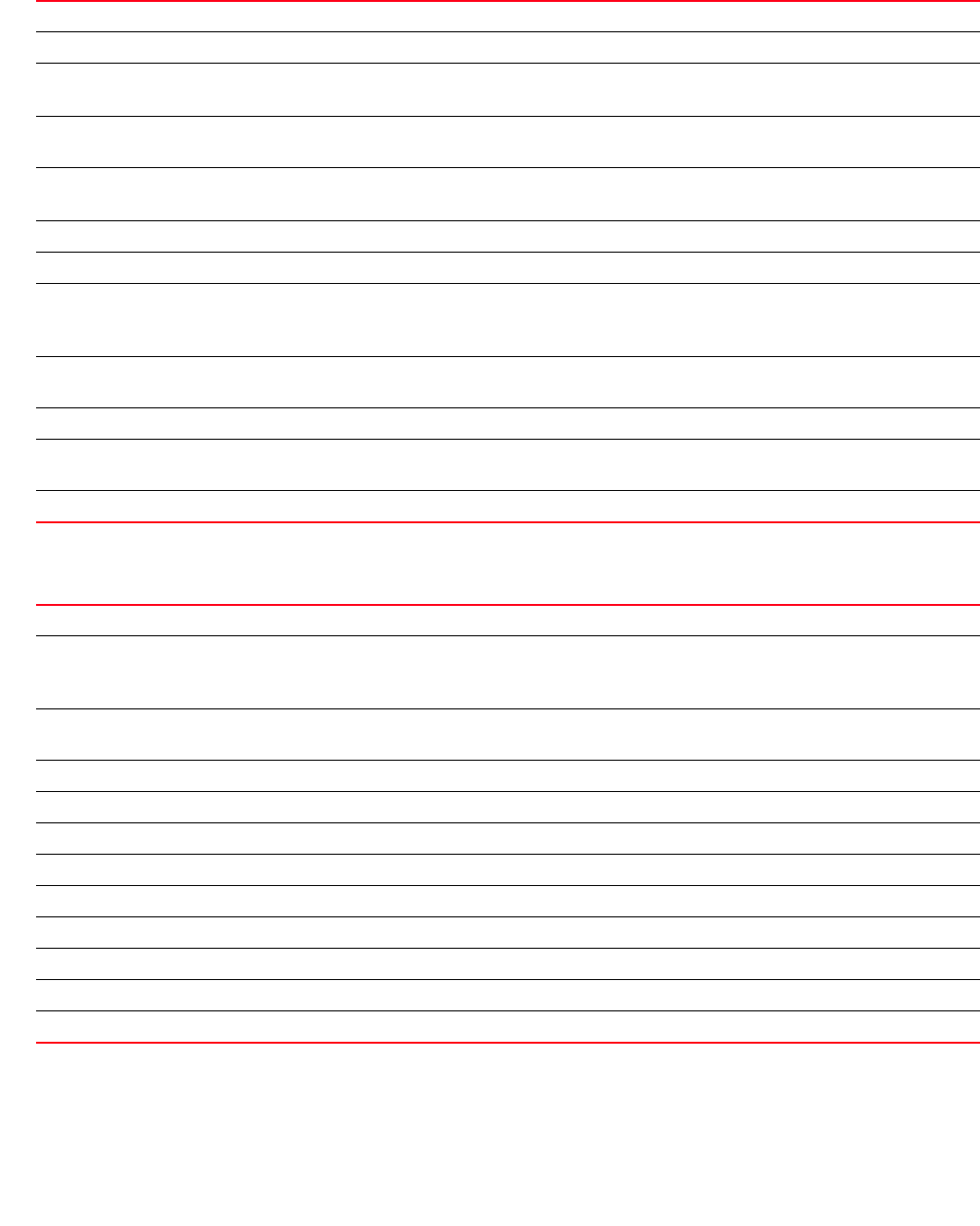
Brocade Mobility RFS4000, RFS6000, and RFS7000 CLI Reference Guide 153
53-1002740-01
4
customize show-wireless-radio (adopt-to,ap-name <1-64>,channel,location
<1-64>,
num-clients,power,radio-alias <3-67>,radio-id,radio-mac,rf-mode,state)
customize show-wireless-radio-stats (radio-alias <3-67>,radio-id,radio-mac,
rx-bytes,rx-errors,rx-packets,rx-throughput,tx-bytes,tx-dropped,tx-packets,
tx-throughput)
show-wireless-radio Customizes the show wireless radio command output
adopt-to Includes the adopt-to column, which displays information about the wireless controller adopting this AP
ap-name <1-64> Includes the ap-name column, which displays information about the AP this radio belongs
•<1-64> – Sets the ap-name column width from 1 - 64 characters
channel Includes the channel column, which displays information about the configured and current channel for this
radio
location <1-64> Includes the location column, which displays the location of the AP this radio belongs
•<1-64> – Sets the location column width from 1 - 64 characters
num-clients Includes the num-clients column, which displays the number of clients associated with this radio
power Includes the power column, which displays the radio’s configured and current transmit power
radio-alias <3-67> Includes the radio-alias column, which displays the radio’s alias (combination of AP's hostname and radio
interface number in the “HOSTNAME:RX” formate)
•<3-67> – Sets the radio-alias column width from 3 - 67 characters
radio-id Includes the radio-id column, which displays the radio‘s ID (combination of AP’s MAC address and radio
interface number in the “AA-BB-CC-DD-EE-FF:RX” format)
radio-mac Includes the radio-mac column, which displays the radio’s base MAC address
rf-mode Includes the rf-mode column, which displays the radio’s operating mode. The radio mode can be 2.4 GHz,
5.0 GHz, or sensor.
state Includes the state column, which displays the radio’s current operational state
show-wireless-radio-stats Customizes the show wireless radio statistics command output
radio-alias <3-67> Includes the radio-alias column, which displays the radio’s alias (combination of AP's hostname and radio
interface number in the “HOSTNAME:RX” format)
•<3-67> – Sets the radio-alias column width from 3 - 67 characters
radio-id Includes the radio-id column, which displays the radio‘s ID (combination of AP’s MAC address and radio
interface number in the “AA-BB-CC-DD-EE-FF:RX” format)
radio-mac Includes the radio-mac column, which displays the radio’s base MAC address
rx-bytes Includes the rx-bytes column, which displays the total number of bytes received by the radio
rx-errors Includes the rx-error column, which displays the total number of errors received by the radio
rx-packets Includes the rx-packets column, which displays the total number of packets received by the radio
rx-throughput Includes the rx-throughput column, which displays the receive throughput at the radio
tx-bytes Includes the tx-bytes column, which displays the total number of bytes transmitted by the radio
tx-dropped Includes the tx-dropped column, which displays the total number of packets dropped by the radio
tx-packets Includes the tx-packets column, which displays the total number of packets transmitted by the radio
tx-throughput Includes the tx-throughput column, which displays the transmission throughput at the radio

154 Brocade Mobility RFS4000, RFS6000, and RFS7000 CLI Reference Guide
53-1002740-01
4
customize show-wireless-radio-stats-rf
(average-retry-number,error-rate,noise,
q-index,radio-alias
<3-67>,radio-id,radio-mac,rx-rate,signal,snr,t-index,tx-rate)
Example
rfs7000-37FABE(config)#customize show-wireless-client ap-name auth
rfs7000-37FABE(config)#commit
rfs7000-37FABE(config)#show wireless client
-----------------------
AP-NAME AUTH
-----------------------
-----------------------
Total number of wireless clients displayed: 0
rfs7000-37FABE(config)#
The following examples demonstrate how to customize the
show>wireless>meshpoint command output.
The following example shows the show>wireless>meshpoint command output format
before customization:
rfs4000-1B3596#show wireless meshpoint
-----------------------------------------------------------------------------
----------------------------------------------------------
MESH HOSTNAME HOPS IS-ROOT CONFIG-AS-ROOT ROOT-HOSTNAME
ROOT-BOUND-TIME NEXT-HOP-HOSTNAME NEXT-HOP-USE-TIME
-----------------------------------------------------------------------------
----------------------------------------------------------
c00466 br7131-96F998 1 NO NO br7131-96FAAC
1 days 02:01:33 br7131-96FAAC 1 days 02:01:33
show-wireless-radio-stats-rf Customizes the show wireless radio stats RF command output
average-retry-number Includes the average-retry-number column, which displays the average number of retransmissions per
packet
error-rate Includes the error-rate column, which displays the rate of error for the radio
noise Includes the noise column, which displays the noise detected by the radio
q-index Includes the q-index column, which displays the RF quality index
Higher values indicate better RF quality.
radio-alias <3-67> Includes the radio-alias column, which displays the radio’s alias (combination of AP's hostname and radio
interface number in the “HOSTNAME:RX” format)
•<3-67> – Sets the radio-alias column width from 3 - 67 characters
radio-id Includes the radio-id column, which displays the radio‘s ID (combination of AP’s MAC address and radio
interface number in the “AA-BB-CC-DD-EE-FF:RX” format)
radio-mac Includes the radio-mac column, which displays the radio’s base MAC address
rx-rate Includes the rx-rate column, which displays the receive rate at the particular radio
signal Includes the signal column, which displays the signal strength at the particular radio
snr Includes the snr column, which displays the signal-to-noise ratio at the particular radio
t-index Includes the t-index column, which displays the traffic utilization index at the particular radio
tx-rate Includes the tx-rate column, which displays the packet transmission rate at the particular radio

Brocade Mobility RFS4000, RFS6000, and RFS7000 CLI Reference Guide 155
53-1002740-01
4
c00466 br7131-96FAAC 0 YES YES N/A
N/A N/A N/A
c00466 br7131-96F6B4 2 NO NO br7131-96FAAC
1 days 02:01:31 br7131-96F998 1 days 02:01:31
Total number of meshpoint displayed: 3
rfs4000-1B3596#
The show>wireless>meshpoint command output is cutomized as follows:
rfs4000-1B3596(config)#customize show-wireless-meshpoint hops hostname 13
is-root cfg-as-root root-bound-time next-hop-hostname next-hop-use-time
interface-ids
rfs4000-1B3596(config)#commit
The following example shows the show>wireless>meshpoint command output format
after customization:
rfs4000-1B3596(config)#show wireless meshpoint
-----------------------------------------------------------------------------
-----------------------------------------------------------------------------
----------------------
HOPS HOSTNAME IS-ROOT CONFIG-AS-ROOT ROOT-BOUND-TIME NEXT-HOP-HOSTNAME
NEXT-HOP-USE-TIME INTERFACE-IDENTIFIERS
-----------------------------------------------------------------------------
-----------------------------------------------------------------------------
----------------------
1 br7131-96F998 NO NO 1 days 02:10:04 br7131-96FAAC 1
days 02:10:04 00-23-68-93-16-60(00-23-68-96-F9-98:R1),
00-23-68-93-48-E1(00-23-68-96-F9-98:R2)
0 br7131-96FAAC YES YES N/A N/A
N/A 00-23-68-95-23-51(00-23-68-96-FA-AC:R2)
2 br7131-96F6B4 NO NO 1 days 02:10:08 br7131-96F998 1
days 02:10:08 00-23-68-95-33-31(00-23-68-96-F6-B4:R2)
Total number of meshpoint displayed: 3
rfs4000-1B3596(config)#
To revert to the default format use the no>customize command.
rfs4000-1B3596(config)#no customize show-wireless-meshpoint
rfs4000-1B3596(config)#commit
The show>wireless>meshpoint command output format has been reverted to
default.
rfs4000-1B3596(config)#show wireless meshpoint
-----------------------------------------------------------------------------
----------------------------------------------------------
MESH HOSTNAME HOPS IS-ROOT CONFIG-AS-ROOT ROOT-HOSTNAME
ROOT-BOUND-TIME NEXT-HOP-HOSTNAME NEXT-HOP-USE-TIME
-----------------------------------------------------------------------------
----------------------------------------------------------
c00466 br7131-96F998 1 NO NO br7131-96FAAC
1 days 02:10:40 br7131-96FAAC 1 days 02:10:40
c00466 br7131-96FAAC 0 YES YES N/A
N/A N/A N/A
c00466 br7131-96F6B4 2 NO NO br7131-96FAAC
1 days 02:10:38 br7131-96F998 1 days 02:10:38
Total number of meshpoint displayed: 3
rfs4000-1B3596(config)#
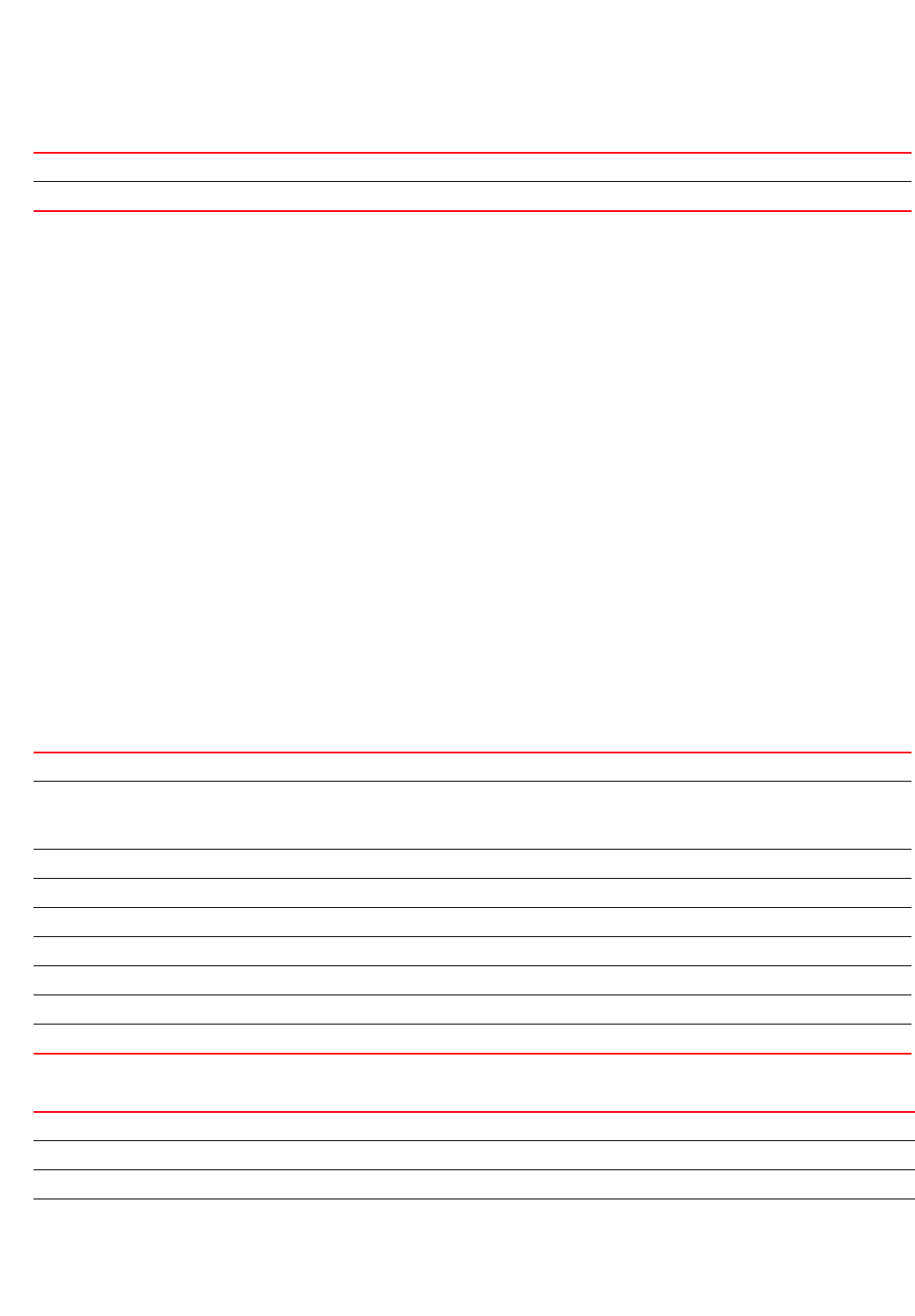
156 Brocade Mobility RFS4000, RFS6000, and RFS7000 CLI Reference Guide
53-1002740-01
4
Related Commands:
device
Global Configuration Commands
Enables simultaneous configuration of multiple devices
Supported in the following platforms:
•Access Points — Brocade Mobility 650 Access Point, Brocade Mobility 6511 Access Point,
Brocade Mobility 71XX Access Point
•Wireless Controllers — Brocade Mobility RFS4000, Brocade Mobility RFS6000, Brocade
Mobility RFS7000
Syntax:
device {containing|filter}
device containing <STRING> {filter type [br650|br6511|
br71xx|rfs4000|rfs6000|rfs7000]}
device filter type [br650|br6511|br71xx|rfs4000|
rfs6000| rfs7000|]
Parameters
device containing <STRING> {filter type [br650|br6511|
br71xx|rfs4000|rfs6000|rfs7000]}
device filter type [br650|br6511|br71xx|
rfs4000|rfs6000|rfs7000]
no Restores custom CLI settings to default
wireless Displays wireless configuration and other information
device Configures a basic device profile
containing <STRING> Configures the search string to search for in the device’s hostname. Only those devices that have the search
string in their hostname can be configured.
•<STRING> – Specify the string to search for in the hostname of the devices
filter type Optional. Filters out a specific device type
br650 Optional. Filters out devices other than Brocade Mobility 650 Access Points
br6511 Optional. Filters out devices other than Brocade Mobility 6511 Access Points
br71xx Optional. Filters out devices other than Brocade Mobility 71XX Access Points
rfs4000 Optional. Filters out devices other than Brocade Mobility RFS4000s
rfs6000 Optional. Filters out devices other than Brocade Mobility RFS6000s
rfs7000 Optional. Filters out devices other than Brocade Mobility RFS7000s
device Configures a basic device profile
filter-type Filters out a specific device type
br650 Filters out devices other than Brocade Mobility 650 Access Points
br6511 Filters out devices other than Brocade Mobility 6511 Access Points

Brocade Mobility RFS4000, RFS6000, and RFS7000 CLI Reference Guide 157
53-1002740-01
4
Example
rfs7000-37FABE(config)#device containing ap filter type br71xx
% Error: Parsing cmd line (1)
rfs7000-37FABE(config)#
rfs7000-37FABE(config)#device containing ap filter type br650
rfs7000-37FABE(config-device-{'type': 'br650', 'con)#
Related Commands:
device-categorization
Global Configuration Commands
Categorizes devices as sanctioned or neighboring. Categorization of devices enables quick
identification and blocking of unsanctioned devices in the network. Table 6 lists the command to
enter the device categorization configuration mode.
device-categorization
device-categorization
Configures a device categorization list. This list categorizes devices as sanctioned or neighboring.
This information determines which devices are allowed access to the network and which are
unsanctioned devices.
If a device categorization list does not exist, it is created.
Supported in the following platforms:
•Access Points — Brocade Mobility 650 Access Point, Brocade Mobility 6511 Access Point,
Brocade Mobility 71XX Access Point
•Wireless Controllers — Brocade Mobility RFS4000, Brocade Mobility RFS6000, Brocade
Mobility RFS7000
Syntax:
device-categorization <DEVICE-CATEGORIZATION-LIST-NAME>
br71xx Filters out devices other than Brocade Mobility 71XX Access Points
rfs4000 Filters out devices other than Brocade Mobility RFS4000s
rfs6000 Filters out devices other than Brocade Mobility RFS6000s
rfs7000 Filters out devices other than Brocade Mobility RFS7000s
no Removes multiple devices from the network
TABLE 6 Device-Categorization Config Command
Command Description Reference
device-categorization Creates a device categorization list and enters its configuration mode page 4-157
device-categorization-mode
commands
Summarizes device categorization list configuration mode commands page 4-158
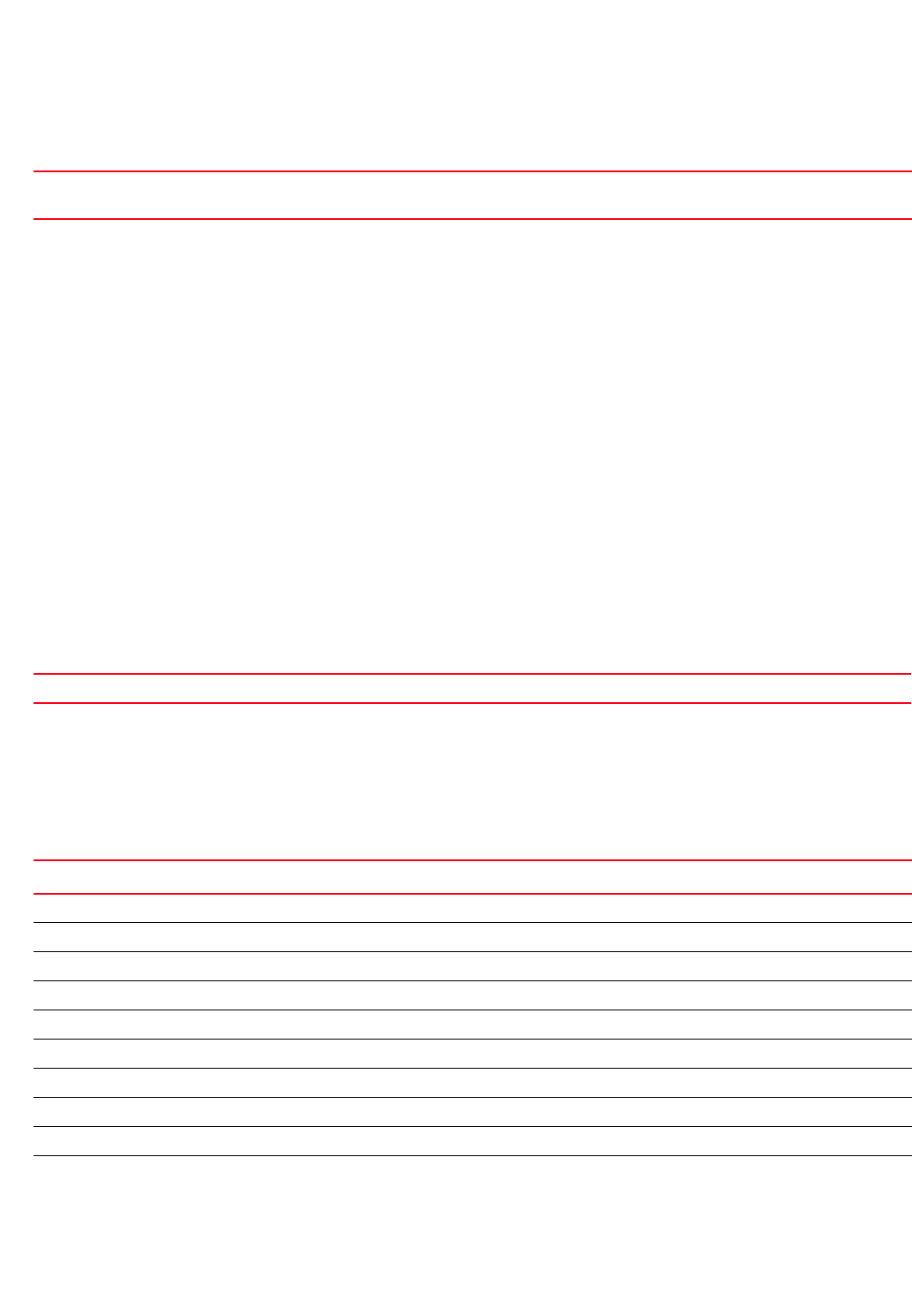
158 Brocade Mobility RFS4000, RFS6000, and RFS7000 CLI Reference Guide
53-1002740-01
4
Parameters
device-categorization <DEVICE-CATEGORIZATION-LIST-NAME>
Example
rfs7000-37FABE(config)#device-categorization rfs7000
rfs7000-37FABE(config-device-categorization-rfs7000)#?
Device Category Mode commands:
mark-device Add a device
no Negate a command or set its defaults
clrscr Clears the display screen
commit Commit all changes made in this session
do Run commands from Exec mode
end End current mode and change to EXEC mode
exit End current mode and down to previous mode
help Description of the interactive help system
revert Revert changes
service Service Commands
show Show running system information
write Write running configuration to memory or terminal
rfs7000-37FABE(config-device-categorization-rfs7000)#
Related Commands:
device-categorization-mode commands
device-categorization
Table 7 summarizes device categorization configuration commands.
<DEVICE-CATEGORIZATION-L
IST-NAME>
Specify the device categorization list name. If a list with the same name does not exist, it is created.
no Removes an existing device categorization list
TABLE 7 Device-Categorization-Mode Commands
Command Description Reference
mark-device Adds a device to the device categorization list page 4-159
no Removes a device from the device categorization list page 4-160
clrscr Clears the display screen page 5-275
commit Commits (saves) changes made in the current session page 5-276
do Runs commands from the EXEC mode page 4-165
end Ends and exits the current mode and moves to the PRIV EXEC mode page 4-175
exit Ends the current mode and moves to the previous mode page 5-277
help Displays the interactive help system page 5-277
revert Reverts changes to their last saved configuration page 5-283
service Invokes service commands to troubleshoot or debug (config-if) instance
configurations
page 5-283

Brocade Mobility RFS4000, RFS6000, and RFS7000 CLI Reference Guide 159
53-1002740-01
4
mark-device
device-categorization-mode commands
Adds a device to the device categorization list as sanctioned or neighboring. Devices are further
classified as AP or client.
Supported in the following platforms:
•Access Points — Brocade Mobility 650 Access Point, Brocade Mobility 6511 Access Point,
Brocade Mobility 71XX Access Point
•Wireless Controllers — Brocade Mobility RFS4000, Brocade Mobility RFS6000, Brocade
Mobility RFS7000
Syntax:
mark-device <1-1000> [sanctioned|neighboring] [ap|client]
mark-device <1-1000> [sanctioned|neighboring] ap {mac <MAC>|ssid <SSID> {mac
<MAC>}}
mark-device <1-1000> [sanctioned|neighboring] client {mac <MAC>}
Parameters
mark-device <1-1000> [sanctioned|neighboring] ap {mac <MAC>|ssid <SSID> {mac
<MAC>}}
mark-device [sanctioned|neighboring] client {mac <MAC>}
Example
rfs7000-37FABE(config-device-categorization-rfs7000)#mark-device 1 sanctioned
ap
mac 11-22-33-44-55-66
show Displays running system information page 6-315
write Writes information to memory or terminal page 5-310
TABLE 7 Device-Categorization-Mode Commands
Command Description Reference
<1-1000> Configures the device categorization entry index number
sanctioned Marks a device as sanctioned. A sanctioned device is authorized to use network resources.
neighboring Marks a device as neighboring. A neighboring device is a neighbor in the same network as this device.
ap
{mac <MAC>|
ssid <SSID>}
Marks a specified AP as sanctioned or neighboring based on its MAC address or SSID
•mac <MAC> – Optional. Specify the AP’s MAC address
•ssid <SSID> – Optional. Specify the AP’s SSID. After specifying the SSID, you can optionally specify its
MAC SSID.
All APs are marked if no specific MAC address or SSID is provided.
<1-1000> Configures the device categorization entry index number
sanctioned Marks the wireless client as sanctioned. A sanctioned device is authorized to use network resources.
neighboring Marks the wireless client as neighboring. A neighboring device is a neighbor in the same network as this
device.
client {mac <MAC>} Marks a specified wireless client as sanctioned or neighboring based on its MAC address
•mac <MAC> – Optional. Specify the wireless client’s MAC address
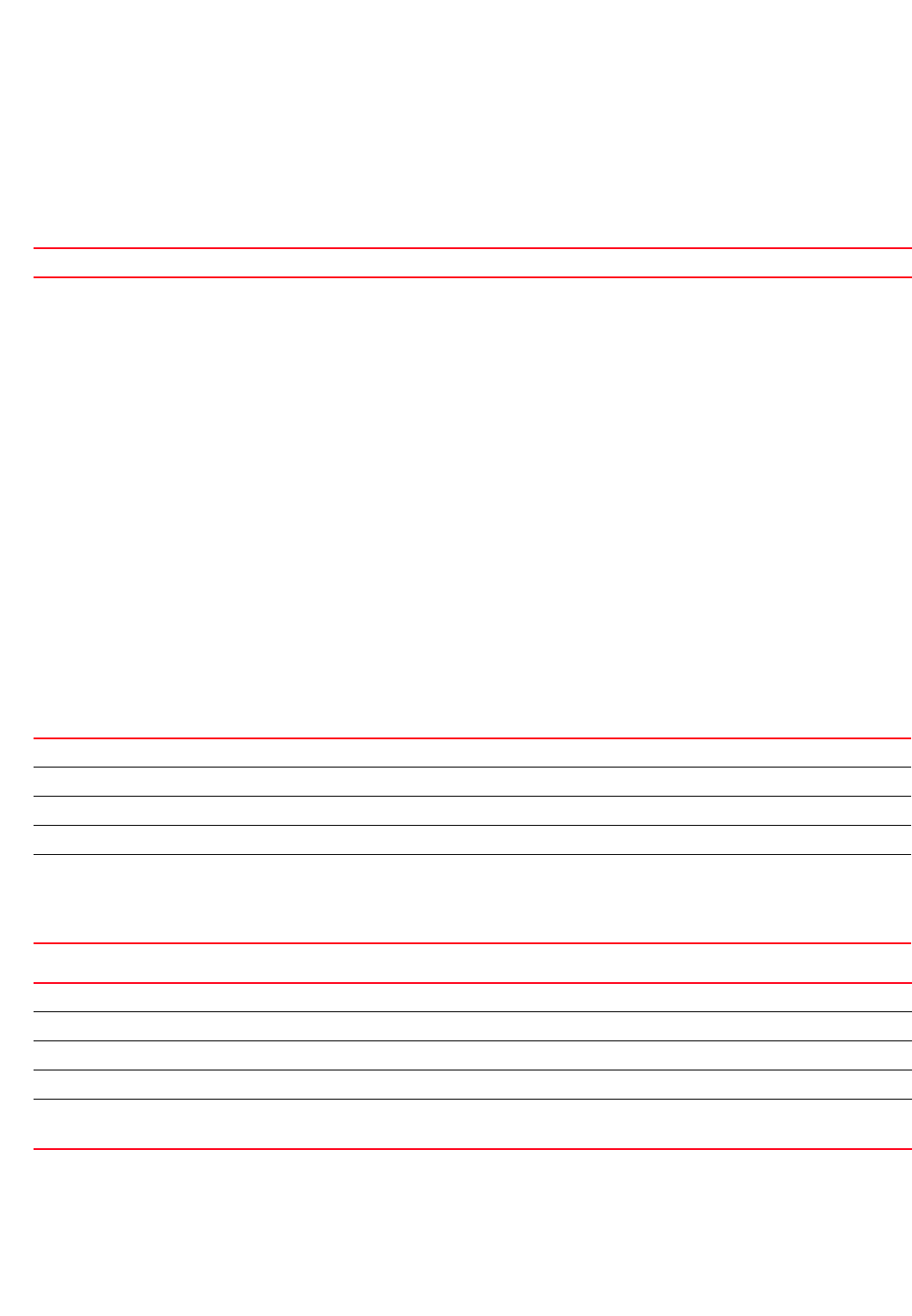
160 Brocade Mobility RFS4000, RFS6000, and RFS7000 CLI Reference Guide
53-1002740-01
4
rfs7000-37FABE(config-device-categorization-rfs7000)#show context
device-categorization rfs7000
mark-device 1 sanctioned ap mac 11-22-33-44-55-66
rfs7000-37FABE(config-device-categorization-rfs7000)#
Related Commands:
no
device-categorization-mode commands
Removes a device from the device categorization list
Supported in the following platforms:
•Access Points — Brocade Mobility 650 Access Point, Brocade Mobility 6511 Access Point,
Brocade Mobility 71XX Access Point
•Wireless Controllers — Brocade Mobility RFS4000, Brocade Mobility RFS6000, Brocade
Mobility RFS7000
Syntax:
no mark-device <1-1000> [neighboring|sanctioned] [ap|client]
no mark-device <1-1000> [sanctioned|neighboring] client {mac <MAC>}
no mark-device <1-1000> [sanctioned|neighboring] ap {mac <MAC>|ssid <SSID>
{mac <MAC>}}
Parameters
no mark-device <1-1000> [sanctioned|neighboring] ap {mac <MAC>|ssid <SSID>
{mac <MAC>}}
no mark-device <1-1000> [sanctioned|neighboring] client {mac <MAC>}
Example
The following example shows the device categorization list ‘rfs7000’ settings
before the ‘no’ command is executed:
no Removes a device entry from the device categorization list
no mark-device Removes a device from the marked devices list
<1-1000> Specify the mark device entry index.
sanctioned Removes a device marked as sanctioned
neighboring Removes a device marked as neighboring
ap
{mac <MAC>|
ssid <SSID>}
Removes a AP marked as sanctioned or neighboring based on its MAC address or SSID
•mac <MAC> – Optional. Specify the AP’s MAC address
•ssid <SSID> – Optional. Specify the AP’s SSID. After specifying the SSID, you can optionally specify its
MAC SSID.
no mark-device Removes a device from the marked devices list
<1-1000> Specify the mark device entry index.
sanctioned Removes a wireless client as sanctioned
neighboring Removes a wireless client marked as neighboring
client
{mac <MAC>}
Removes a wireless client marked as sanctioned or neighboring based on its MAC address
•mac <MAC> – Optional. Specify the wireless client’s MAC address.
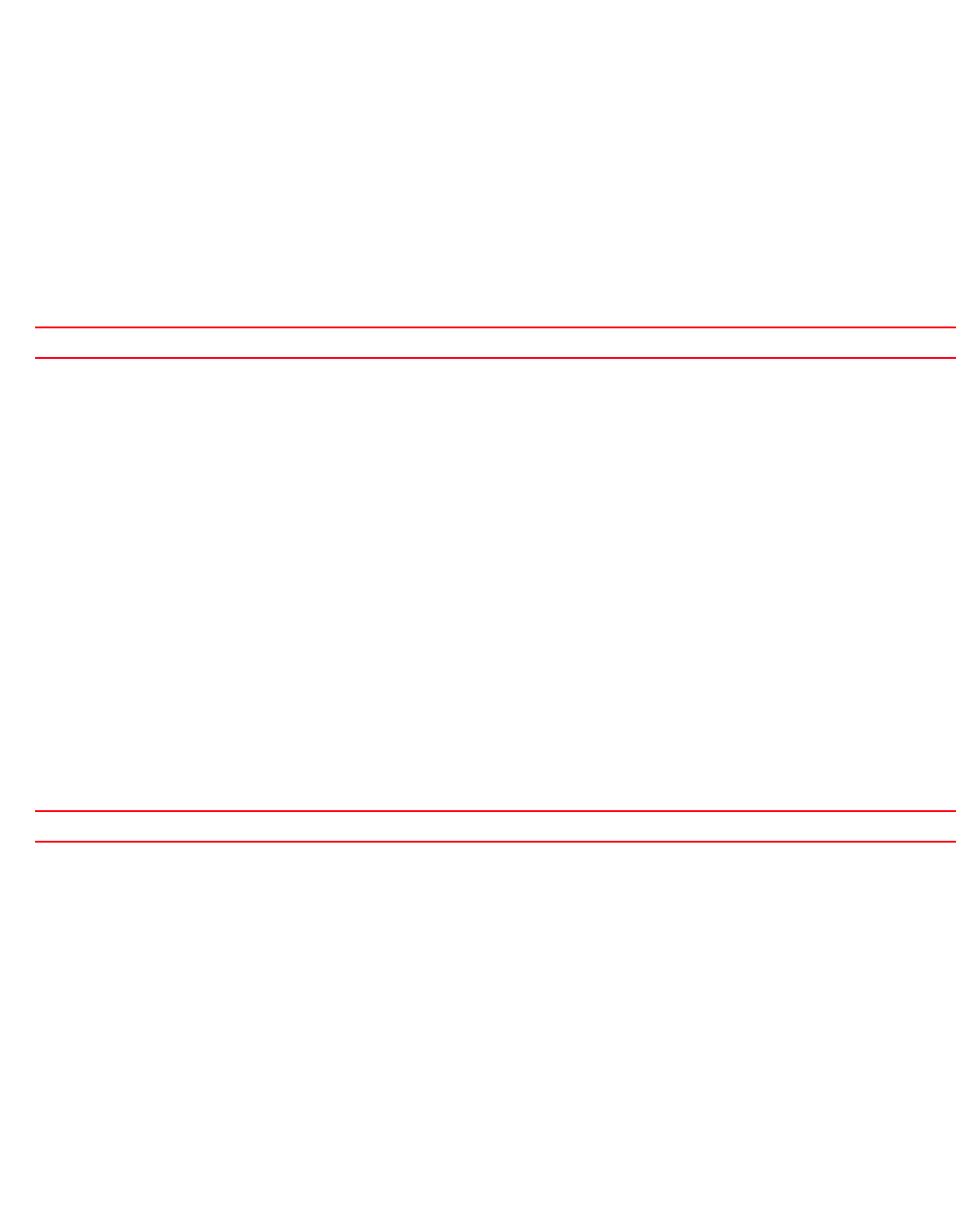
Brocade Mobility RFS4000, RFS6000, and RFS7000 CLI Reference Guide 161
53-1002740-01
4
rfs7000-37FABE(config-device-categorization-rfs7000)#show context
device-categorization rfs7000
mark-device 1 sanctioned ap mac 11-22-33-44-55-66
rfs7000-37FABE(config-device-categorization-rfs7000)#
rfs7000-37FABE(config-device-categorization-rfs7000)#no mark-device 1
sanctioned ap mac 11-22-33-44-55-66
The following example shows the device categorization list ‘rfs7000’ settings
after the ‘no’ command is executed:
rfs7000-37FABE(config-device-categorization-rfs7000)#show context
device-categorization rfs7000
rfs7000-37FABE(config-device-categorization-rfs7000)#
Related Commands:
dhcp-server-policy
Global Configuration Commands
Configures DHCP server policy parameters, such as class, address range, and options. A new policy
is created if it does not exist.
Supported in the following platforms:
•Access Points — Brocade Mobility 650 Access Point, Brocade Mobility 6511 Access Point,
Brocade Mobility 71XX Access Point
•Wireless Controllers — Brocade Mobility RFS4000, Brocade Mobility RFS6000, Brocade
Mobility RFS7000
Syntax:
dhcp-server-policy <DHCP-POLICY-NAME>
Parameters
dhcp-server-policy <DHCP-POLICY-NAME>
Example
rfs7000-37FABE(config)#dhcp-server-policy test
rfs7000-37FABE(config-dhcp-policy-test)#?
DHCP policy Mode commands:
bootp BOOTP specific configuration
dhcp-class Configure DHCP class (for address allocation using DHCP
user-class options)
dhcp-pool Configure DHCP server address pool
no Negate a command or set its defaults
option Define DHCP server option
ping Specify ping parameters used by DHCP Server
clrscr Clears the display screen
commit Commit all changes made in this session
mark-device Adds a device to a list of sanctioned or neighboring devices
<DHCP-POLICY-NAME> Specify the DHCP policy name. If the policy does not exist, it is created.

162 Brocade Mobility RFS4000, RFS6000, and RFS7000 CLI Reference Guide
53-1002740-01
4
do Run commands from Exec mode
end End current mode and change to EXEC mode
exit End current mode and down to previous mode
help Description of the interactive help system
revert Revert changes
service Service Commands
show Show running system information
write Write running configuration to memory or terminal
rfs7000-37FABE(config-dhcp-policy-test)#
Related Commands:
For more information on DHCP policy, see Chapter 13, DHCP-Server-Policy.
dns-whitelist
Global Configuration Commands
Configures a whitelist of devices permitted access to the network or captive portal. Table 8 lists
DNS Whitelist configuration mode commands.
dns-whitelist
For more information on DHCP policy, see Chapter 13, DHCP-Server-Policy.
Configures a DNS whitelist. A DNS whitelist is a list of domains allowed access to the network.
Supported in the following platforms:
•Access Points — Brocade Mobility 650 Access Point, Brocade Mobility 6511 Access Point,
Brocade Mobility 71XX Access Point
•Wireless Controllers — Brocade Mobility RFS4000, Brocade Mobility RFS6000, Brocade
Mobility RFS7000
Syntax:
dns-whitelist <DNS-WHITELIST-NAME>
Parameters
dns-whitelist <DNS-WHITELIST-NAME>
Example
rfs7000-37FABE(config)#dns-whitelist test
no Removes an existing DHCP server policy
TABLE 8 DNS-Whitelist Config Commands
Command Description Reference
dns-whitelist Creates a DNS whitelist and enters its configuration mode page 4-162
dns-whitelist-mode
commands
Summarizes DNS whitelist configuration mode commands page 4-163
<DNS-WHITELIST-NAME> Specify the DNS whitelist name. If the whitelist does not exist, it is created.
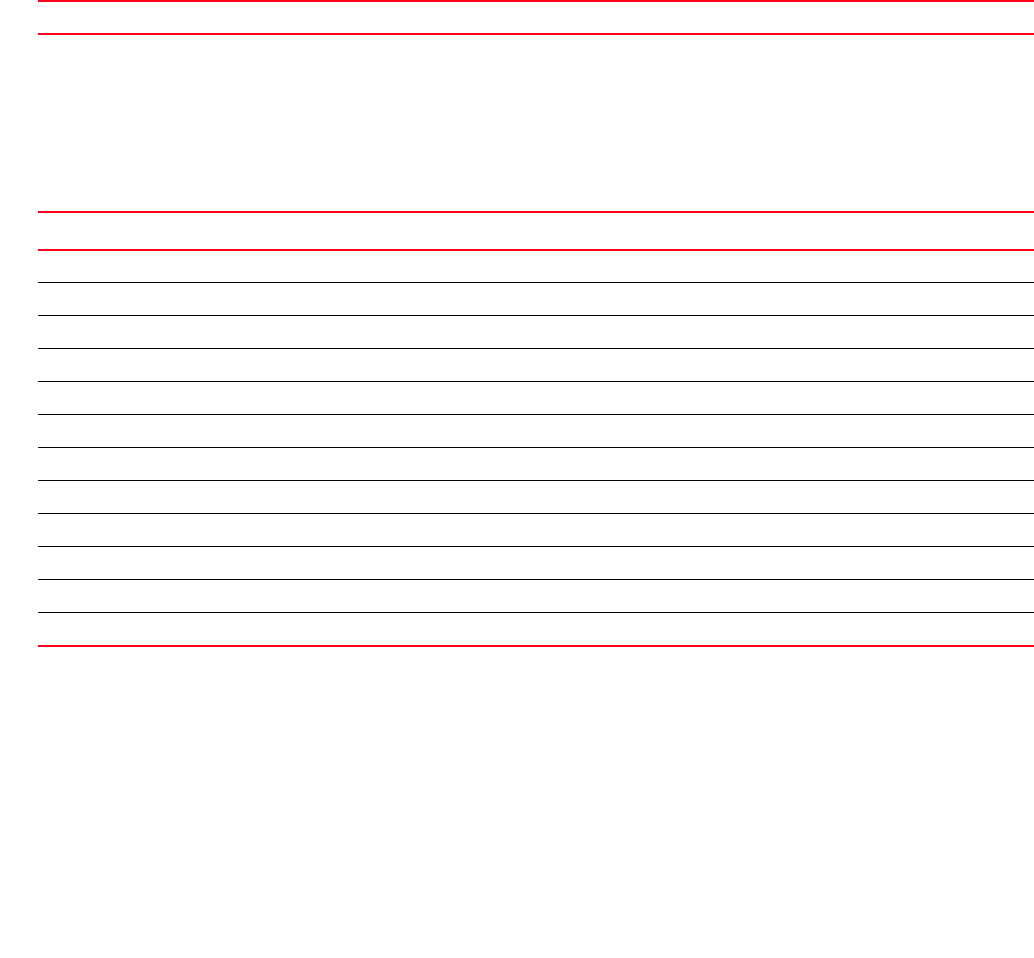
Brocade Mobility RFS4000, RFS6000, and RFS7000 CLI Reference Guide 163
53-1002740-01
4
rfs7000-37FABE(config-dns-whitelist-test)#?
DNS Whitelist Mode commands:
no Negate a command or set its defaults
permit Match a host
clrscr Clears the display screen
commit Commit all changes made in this session
end End current mode and change to EXEC mode
exit End current mode and down to previous mode
help Description of the interactive help system
revert Revert changes
service Service Commands
show Show running system information
write Write running configuration to memory or terminal
rfs7000-37FABE(config-dns-whitelist-test)#
Related Commands:
dns-whitelist-mode commands
For more information on DHCP policy, see Chapter 13, DHCP-Server-Policy.
Table 9 summarizes DNS white list configuration mode commands.
permit
dns-whitelist-mode commands
A whitelist is a list of host names and IP addresses permitted access to the network or captive
portal. This command adds a device by its hostname or IP address to the DNS whitelist.
Supported in the following platforms:
no Removes a DNS Whitelist
TABLE 9 DNS-Whitelist-Mode Commands
Command Description Reference
permit Permits a host, existing on a DNS whitelist, access to the network or captive portal page 4-163
no Negates a command or reverts to default page 4-164
clrscr Clears the display screen page 5-275
commit Commits (saves) changes made in the current session page 5-276
do Runs commands from the EXEC mode page 4-165
end Ends and exits the current mode and moves to the PRIV EXEC mode page 4-175
exit Ends the current mode and moves to the previous mode page 5-277
help Displays the interactive help system page 5-277
revert Reverts changes to their last saved configuration page 5-283
service Invokes service commands to troubleshoot or debug (config-if) instance configurations page 5-283
show Displays running system information page 6-319
write Writes information to memory or terminal page 5-310
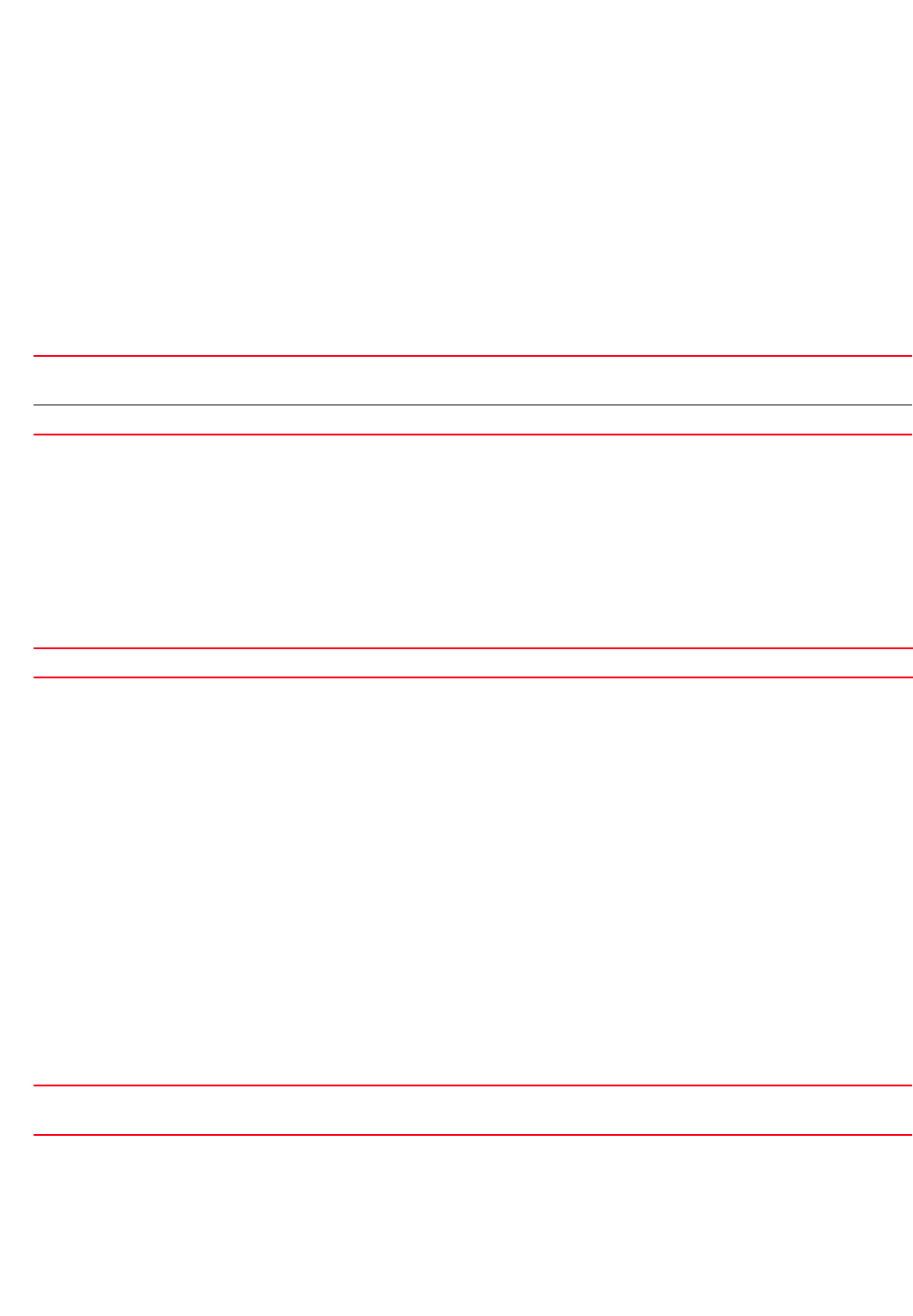
164 Brocade Mobility RFS4000, RFS6000, and RFS7000 CLI Reference Guide
53-1002740-01
4
•Access Points — Brocade Mobility 650 Access Point, Brocade Mobility 6511 Access Point,
Brocade Mobility 71XX Access Point
•Wireless Controllers — Brocade Mobility RFS4000, Brocade Mobility RFS6000, Brocade
Mobility RFS7000
Syntax:
permit <IP/HOSTNAME> {suffix}
Parameters
permit <IP/HOSTNAME> {suffix}
Example
rfs7000-37FABE(config-dns-whitelist-test)#permit example.com suffix
rfs7000-37FABE(config-dns-whitelist-test)#show context
dns-whitelist test
permit example.com suffix
rfs7000-37FABE(config-dns-whitelist-test)#
Related Commands:
no
dns-whitelist-mode commands
Removes a specified host or IP address from the DNS whitelist, and prevents it from accessing
network resources
Supported in the following platforms:
•Access Points — Brocade Mobility 650 Access Point, Brocade Mobility 6511 Access Point,
Brocade Mobility 71XX Access Point
•Wireless Controllers — Brocade Mobility RFS4000, Brocade Mobility RFS6000, Brocade
Mobility RFS7000
Syntax:
no permit <IP/HOSTNAME>
Parameters
no permit <IP/HOSTNAME>
Example
rfs7000-37FABE(config-dns-whitelist-test)#show context
dns-whitelist test
<IP/HOSTNAME> Adds a device to the DNS whitelist
•<IP/HOSTNAME> – Specify the devices’ IP address or hostname.
suffix Optional. Matches any hostname including the specified name as suffix
no Resets or disables DNS whitelist commands
<IP/HOSTNAME> Removes a device from the DNS whitelist (identifies the device by its IP address or hostname)
•<IP/HOSTNAME> – Specify the device’s IP address or hostname
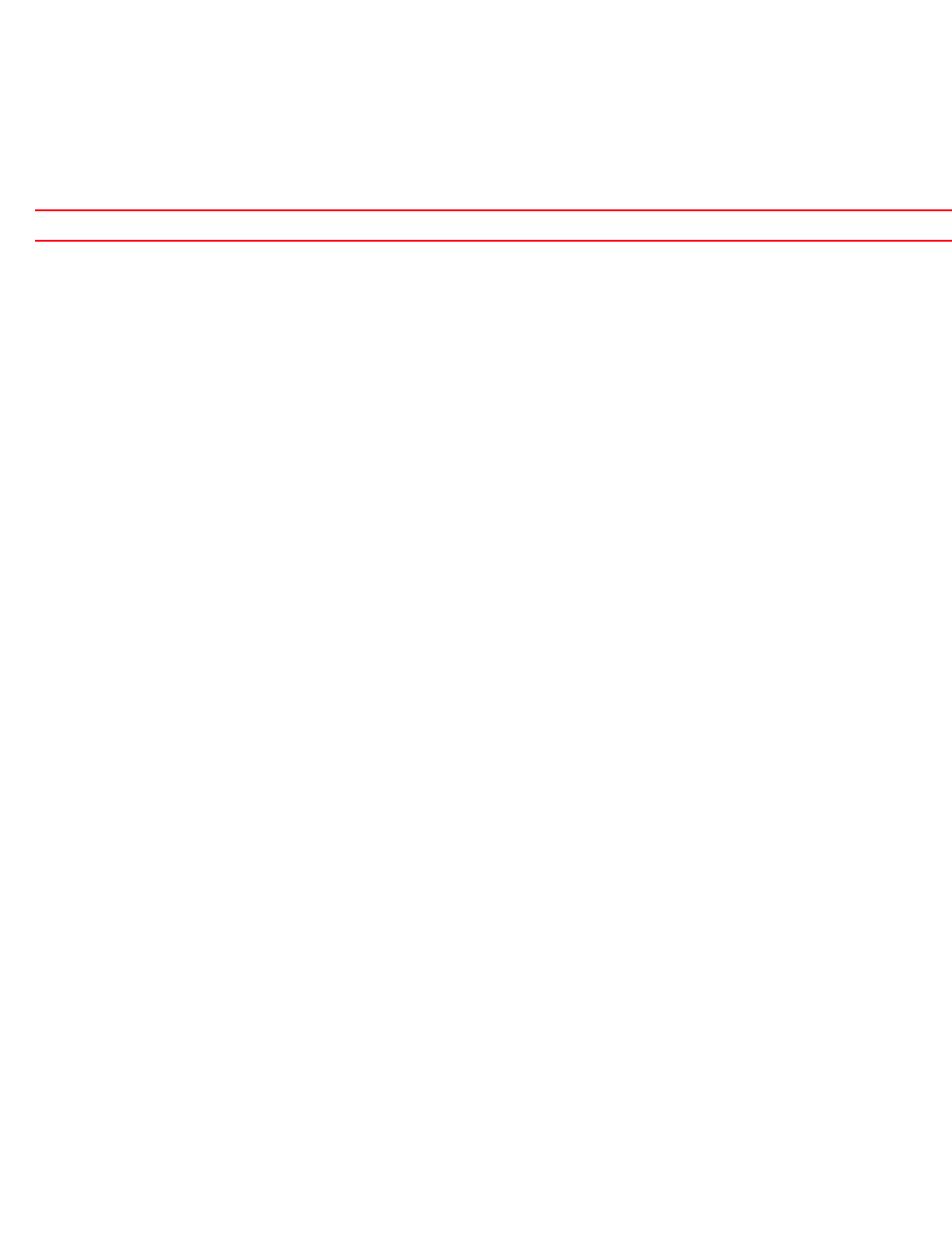
Brocade Mobility RFS4000, RFS6000, and RFS7000 CLI Reference Guide 165
53-1002740-01
4
permit example.com suffix
rfs7000-37FABE(config-dns-whitelist-test)#
rfs7000-37FABE(config-dns-whitelist-test)#no permit example.com
rfs7000-37FABE(config-dns-whitelist-test)#show context
dns-whitelist test1
rfs7000-37FABE(config-dns-whitelist-test)#
Related Commands:
do
Global Configuration Commands
Use the do command to run commands from the EXEC mode. These commands perform tasks,
such as clearing caches, setting device clock, upgrades etc.
Generally, use the do command to execute commands from the Privilege Executable or User
Executable modes.
Supported in the following platforms:
•Access Points — Brocade Mobility 650 Access Point, Brocade Mobility 6511 Access Point,
Brocade Mobility 71XX Access Point
•Wireless Controllers — Brocade Mobility RFS4000, Brocade Mobility RFS6000, Brocade
Mobility RFS7000
Syntax:
do [ap-upgrade|archive|boot|cd|change-passwd|clear|clock|cluster|commit|
configure|
connect|copy|create-cluster|crypto|debug|delete|diff|dir|disable|
edit| enable|erase|
format|halt|help|join-cluster|l2tpv3|logging|mint|mkdir|more|no|
page|ping|pwd|
re-elect|reload|remote-debug|rename|revert|rmdir|self|ssh|telnet|
terminal| time-it|
traceroute|upgrade|upgrade-abort|
watch|write|clrscr|exit|service|show]
do ap-upgrade [<DEVICE-NAME>|all|br650|br71xx|
load-image|rf-domain|cancel-upgrade]
do archive tar [/create|/table|/xtract] [<FILE>|<URL>]
do boot system [primary|secondary] {on <DEVICE-NAME>}
do cd {<DIR>}
do change-passwd {<OLD-PASSWORD>} <NEW-PASSWORD>
do clear
[arp-cache|cdp|counters|crypto|event-history|firewall|ip|lldp|spanning-tree|
vrrp]
permit Adds a device to the DNS whitelist

166 Brocade Mobility RFS4000, RFS6000, and RFS7000 CLI Reference Guide
53-1002740-01
4
do clock set <TIME> <DAY> <MONTH> <YEAR>
do clrscr
do cluster start-election
do commit write memory
do configure [terminal|self]
do connect [<REMOTE-DEVICE>|mint-id <DEVICE-MINT-ID>]
do copy [<SOURCE-FILE>|<SOURCE-URL>] [<DESTINATION-FILE>|<DESTINATION-URL>]
do create-cluster name <CLUSTER-NAME> ip <IP> {level [1|2]}
do crypto [key|pki]
do delete /force /recursive <FILE>
do diff [<FILE1>|<URL1>] [<FILE2>|<URL2>]
do dir {/all} {/recursive} {<DIR>} {all-filesystems}
do edit <FILE>
do erase [cf:|flash:|nvram:|startup-config|usb1:|usb2:]
do exit
do format cf:
do halt {on <DEVICE>}
do help {search|show}
do join-cluster <IP> user <USERNAME> password <PASSWORD> {level [1|2]|
mode [active|standby]}
do l2tpv3 tunnel [<TUNNEL-NAME>|all]
do l2tpv3 tunnel <TUNNEL-NAME> [down|up] {on <DEVICE-NAME>}
do l2tpv3 tunnel <TUNNEL-NAME> session <SESSION-NAME> [down|up] {on
<DEVICE-NAME>}
do logging monitor {<0-7>|alerts|critical|debugging|emergencies|errors|
informational|
notification|warnings}
do mint [ping|security|traceroute]
do mint ping <MINT-ID> {count <1-10000>|size <1-64000>|timeout <1-10>}
do mint traceroute <MINT-ID> {destination-port <1-65535>|max-hops <1-255>|
source-port <1-65535>|timeout <1-255>}
do mint security [approve-request [<MAC>|all]|create-security-trustpoint]
do mkdir <DIR>
do more <FILE>
do no [adoption|captive-portal|crypto|debug|logging|page|service|terminal|
upgrade|wireless]

Brocade Mobility RFS4000, RFS6000, and RFS7000 CLI Reference Guide 167
53-1002740-01
4
do page
do ping <IP/HOSTNAME>
do pwd
do re-elect tunnel-controller {<WORD> {on <DEVICE-NAME>}|on <DEVICE-NAME>}
do reload {cancel|force|in|on}
do rename <FILE>
do revert
do rmdir <DIR>
do self
do service
[advanced-wips|br300br300|clear|cli-tables-expand|cli-tables-skin|cluster|
copy|
delete-offline-aps|force-send-config|load-balancing|locator|mint|
pktcap|pm| radio|
radius|set|signal|smart-rf|ssm|start-shell|trace|wireless|show]
do show
[adoption|advanced-wips|ap-upgrade|boot|captive-portal|cdp|clock|cluster|
commands|context|critical-resources|crypto|debug|debugging|device-categorizat
ion|
dot1x|eval|
event-history|event-system-policy|file|firewall|interface|ip|
ip-access-list-stats|
l2tpv3|licenses|lldp|logging|mac-access-list-stats|
mac-address-table|mint|
noc|ntp|password-encryption|power|pppoe-client|privilege|
reload|remote-debug|
rf-domain-manager|role|route-maps|rtls|running-config|
session-changes|session-config|sessions|smart-rf|spanning-tree|
startup-config|
terminal|timezone|upgrade-status|version|vrrp|what|wireless|wwan]
do ssh <IP>
do telnet <IP/HOSTNAME>
do terminal [length <LINES>|width <CHARACTERS>]
do time-it <CLI-COMMAND>
do traceroute <ARGS>
do upgrade [<FILE>|<URL>]
do upgrade-abort {on <DEVICE>}
do watch <TIME> <CLI-COMMAND>
do write [memory|terminal]
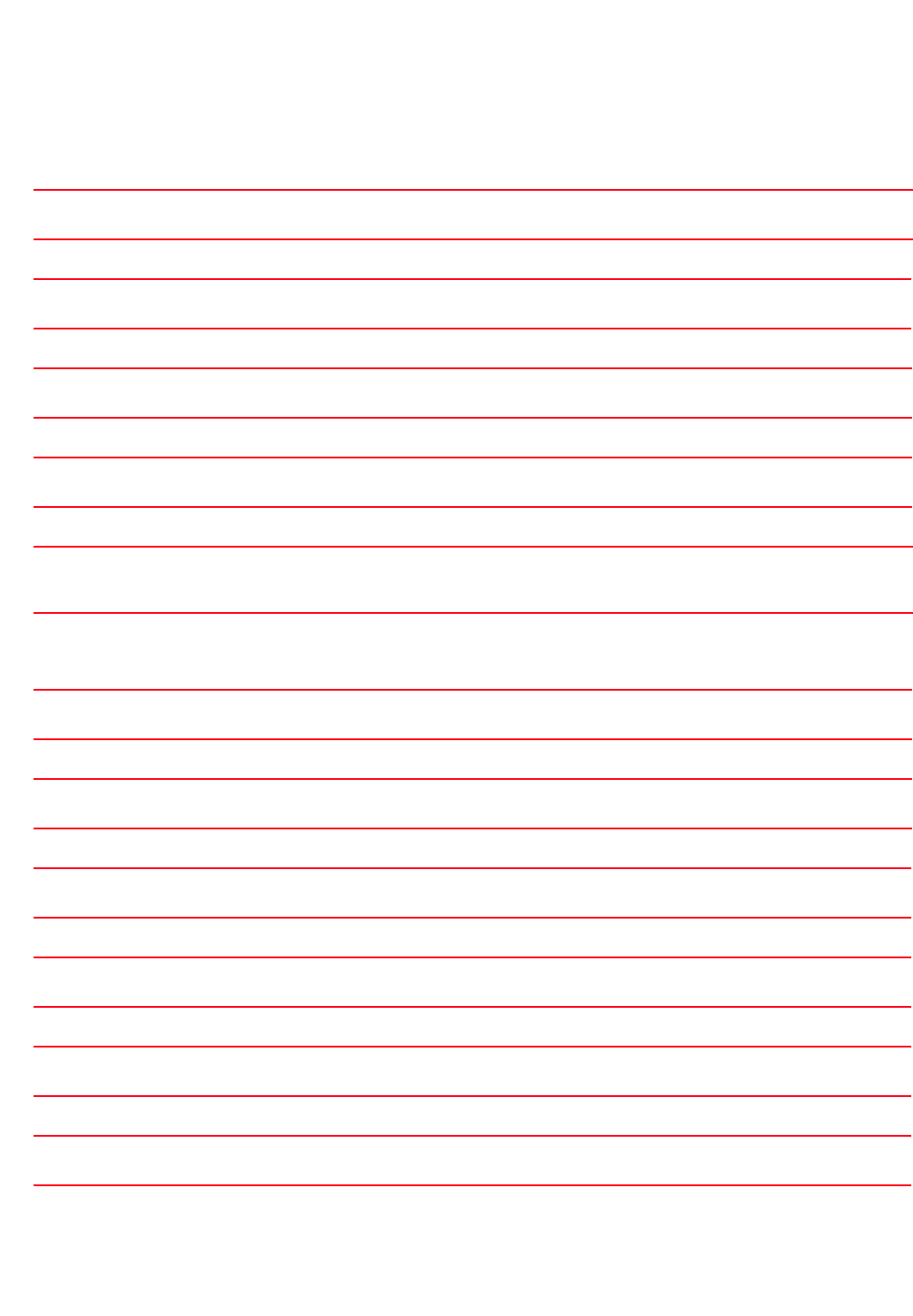
168 Brocade Mobility RFS4000, RFS6000, and RFS7000 CLI Reference Guide
53-1002740-01
4
Parameters
do ap-upgrade [<DEVICE-NAME>|all|br650|br6511||
br71xx|load-image|rf-domain|cancel-upgrade]
do archive tar [/create|/table|/xtract] [<FILE>|<URL>]
do boot system [primary|secondary] {on <DEVICE-NAME>}
do cd {<DIR>}
do change-passwd {<OLD-PASSWORD>} [<NEW-PASSWORD>]
do clear
[arp-cache|cdp|counters|crypto|event-history|firewall|ip|lldp|logging|
spanning-tree|vrrp]
do clock set <TIME> <DAY> <MONTH> <YEAR>
do clrscr
do cluster start-election
do commit writer memory
do configure [terminal|self]
ap-upgrade Runs the ap-upgrade command
For more information on the AP upgrade command, see ap-upgrade.
archive Runs the archive command
For more information on the archive command, see archive.
boot Configures the image used for the next boot
For more information on the boot command, see boot.
cd <DIR> Runs the command to change the present working directory
For more information on the cd command see cd.
change-passwd
{<OLD-PASSWORD>}
{<NEW-PASSWORD>}
Changes password of the logged user
For more information on the clear command, see change-passwd.
clear Clears configured WLAN settings
For more information on the clear command, see clear.
clock set <TIME> <DAY>
<MONTH> <YEAR>
Sets the device’s time and date
For more information on the clock command, see clock.
clrscr Clears the current screen
For more information on the clrscr command, see clrscr.
cluster start-election Starts the configuration for creating a cluster of servers
For more information on the cluster command, see cluster.
commit write memory Commits the changes made in the current CLI session
For more information on the commit command, see commit.
configure [terminal|self] Changes the configuration mode
For more information on the configure command, see configure.
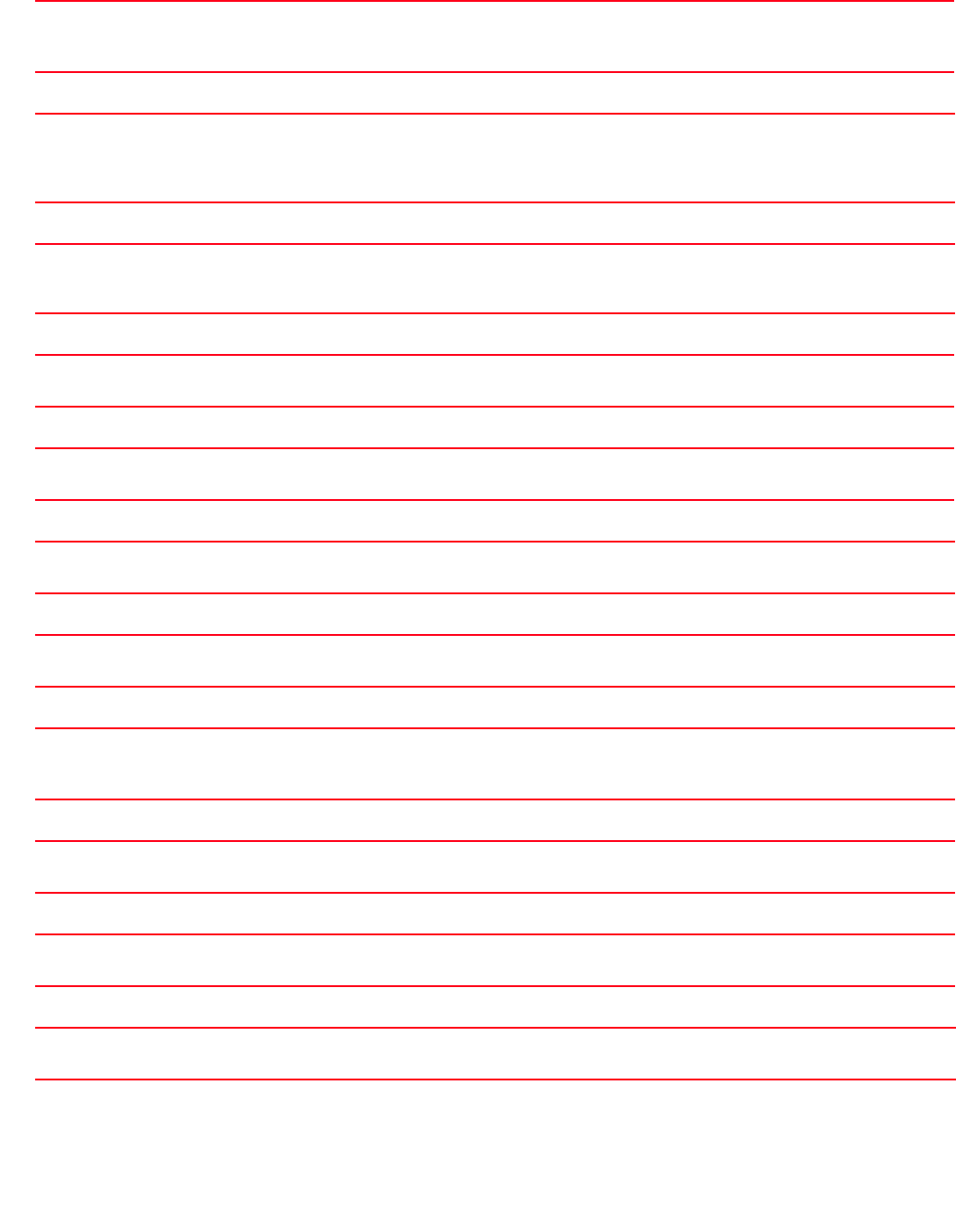
Brocade Mobility RFS4000, RFS6000, and RFS7000 CLI Reference Guide 169
53-1002740-01
4
do connect [<REMOTE-DEVICE>|mint-id <DEVICE-MINT-ID>]
do copy [<SOURCE-FILE>|<SOURCE-URL>] [<DESTINATION-FILE>|<DESTINATION-URL>]
do create-cluster name <CLUSTER-NAME> ip <IP> {level [1|2]}]
do crypto [key|pki]
do delete /force /recursive <FILE>
do diff [<FILE1>|<URL1>] [<FILE2>|<URL2>]
do dir {/all} {/recursive} {<DIR>} {all-filesystems}
do erase [cf:|flash:|nvram:|startup-config|usb1:|usb2:]
do exit
do format cf:
do halt {on <DEVICE-NAME>}
connect
[<REMOTE-DEVICE>|
mint-id <DEVICE-MINT-ID>]
Connects to a remote device to configure it. This command uses a device’s hostname or its MiNT ID to
connect.
For more information on the connect command, see connect.
copy [<SOURCE-FILE>|
<SOURCE-URL>]
[<DESTINATION-FILE>|
<DESTINATION-URL>]
Copies a file from one location to another
For more information on the copy command, see copy.
create-cluster name
<CLUSTER-NAME> ip <IP>
{level [1|2]}]
Creates a new cluster on a specified device
For more information on the create-cluster command, see create-cluster.
crypto [key|pki] Configures the crypto command
For more information on the crypto command, see crypto.
delete /force /recursive
<FILE>
Deletes a file from the device’s file system
For more information on the delete command, see delete.
diff [<FILE1>|<URL1>]
[<FILE2>|<URL2>]
Compares two files and displays the difference between them
For more information on the diff command, see diff.
dir {/all} {/recursive} {<DIR>}
{all-filesystems}
Displays the content of a directory in the device’s file system
For more information on the dir command, see dir.
do erase [cf:|flash:|nvram:|
startup-config|usb1]
Erases the content of the specified storage device. Also erases the startup configuration to restore the
device to its default.
For more information on the erase command, see erase.
exit Exits the CLI
For more information on the exit command, see exit.
format cf: Formats the CF card installed on the device
For more information on the format command, see format.
halt
{on <DEVICE-NAME>}
Stops the device
For more information on the halt command, see halt.
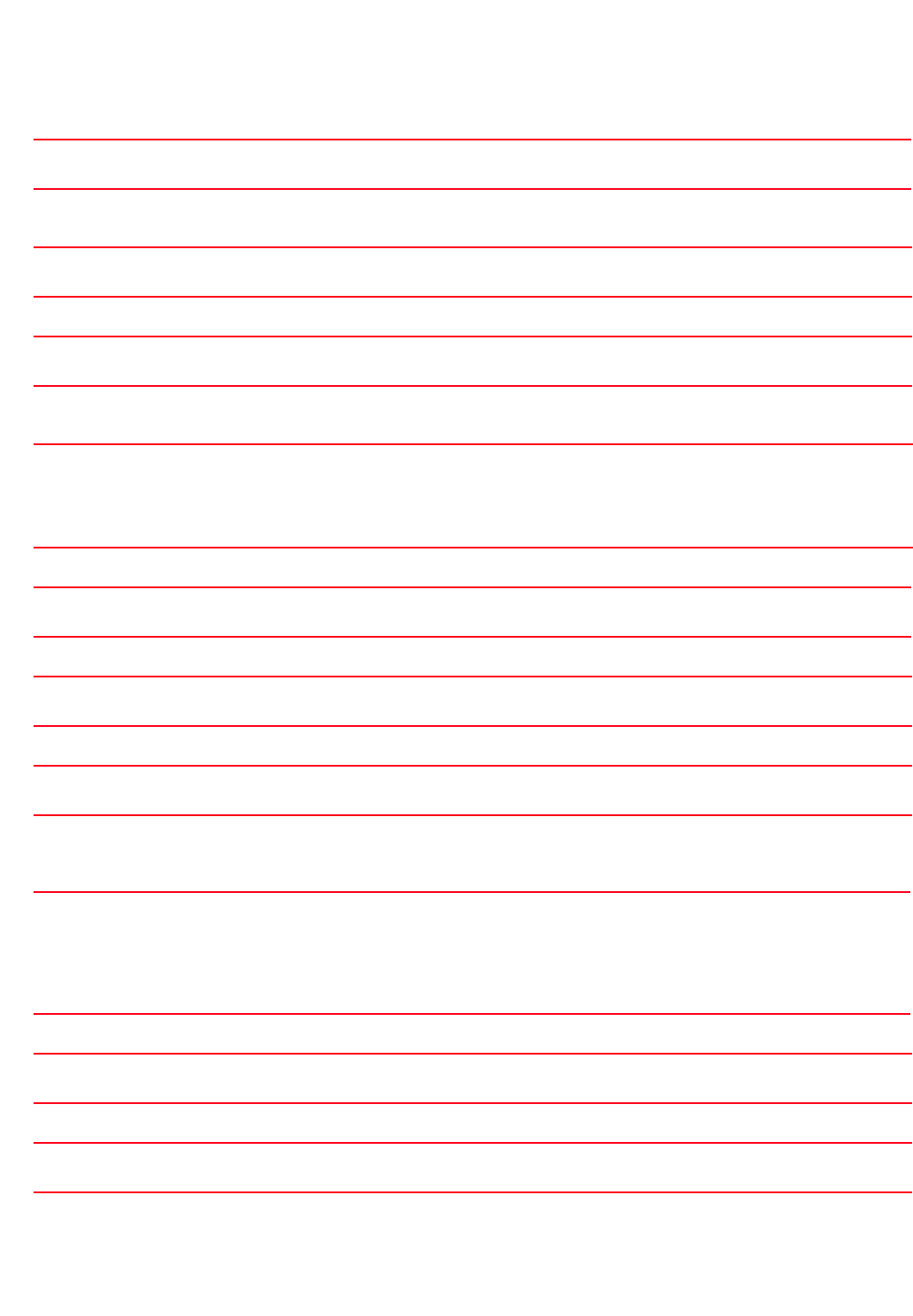
170 Brocade Mobility RFS4000, RFS6000, and RFS7000 CLI Reference Guide
53-1002740-01
4
do help {search|show}
do join-cluster <IP> user <USERNAME> password <WORD> {level [1|2]|
mode [active|standby]}
do l2tpv3 tunnel [<TUNNEL-NAME>|all]
do logging monitor {<0-7>|alerts|critical|debugging|emergencies|errors|
informational|notification|warnings}
do mint [ping|security|traceroute]
do mkdir <DIR>
do more <FILE>
do no
[adoption|captive-portal|crypto|debug|logging|page|service|terminal|upgrade|
wireless]
do page
do ping <IP-HOSTNAME>
help {search|show} Displays the command line interface help
For more information on the help command, see help.
join-cluster Adds a wireless controller, as cluster member, to an existing cluster of wireless controllers.
For more information on the join-cluster command, see join-cluster.
l2tpv3 tunnel
[<TUNNEL-NAME>|all]
Establishes or brings down a L2TPV3 tunnel
For more information on the l2tpv3 command, see l2tpv3.
logging monitor
{<0-7>|alerts|critical|
debugging|emergencies|
errors|informational|
notification|warnings}
Configures the logging level for the device
For more information on the logging command, see logging.
mint
[ping|security|traceroute]
Performs MiNT operations such as ping and traceroute
For more information on the mint command, see mint.
mkdir <DIR> Creates a directory in the device’s file structure
For more information on the mkdir command, see mkdir.
more <FILE> Displays a file in the console window
For more information on the more command, see more.
no [adoption|
captive-portal|
crypto|debug|page|
service|
terminal|upgrade|
wireless|logging]
Reverts or negates a command
For more information on the no command, see the respective profiles and modes.
page Toggles paging of the command line interface
For more information on the page command, see page.
ping <IP> Pings a device to check its availability
For more information on the ping command, see ping.
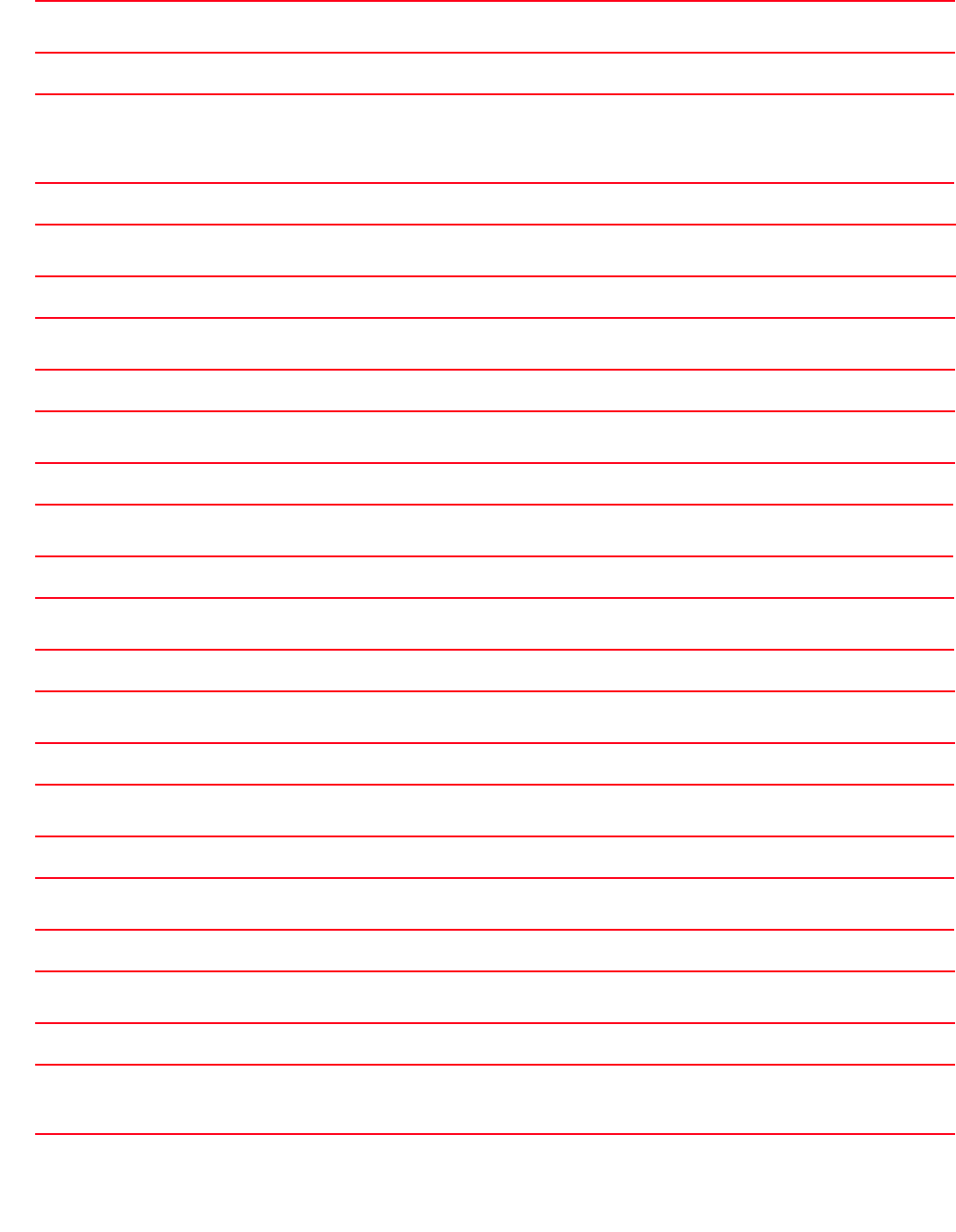
Brocade Mobility RFS4000, RFS6000, and RFS7000 CLI Reference Guide 171
53-1002740-01
4
do pwd
do re-elect tunnel-controller {<WORD> {on <DEVICE-NAME>}|on <DEVICE-NAME>}
do reload {cancel|force|in|on}
do rename <FILE>
do revert
do rmdir <DIR>
do self
do service <PARAMETER>
do show <PARAMETER>
do ssh <IP>
do telnet <IP/HOSTNAME>
do terminal [length <LINES>|width <CHARACTERS>]
pwd Displays the current working directory
For more information on the pwd command, see pwd.
re-elect tunnel-controller
{<WORD> {on
<DEVICE-NAME>}|
on <DEVICE-NAME>}
Re-elects tunnel wireless controller
For more information on the re-elect command, see re-elect.
reload {cancel|force|in|on} Halts the device and performs a warm reboot
For more information on the reload command, see reload.
rename <FILE> Renames a file on the device’s file system
For more information on the rename command, see rename.
revert Reverts the changes made to the system to their last saved configuration
For more information on the revert command, see revert.
rmdir <DIR> Removes a directory in the device’s file system
For more information on the rmdir command, see rmdir.
self Loads the configuration context of the currently logged device
For more information on the self command, see self.
service <PARAMETER> Performs the different service commands
For more information on the service commands, see service.
show <parameter> Displays information about the state of device, its configuration, current status, and statistics
For more information on the show command, see show.
ssh <IP-HOSTNAME> Connects to a device using the SSH protocol
For more information on the SSH command, see ssh.
telnet <IP/HOSTNAME> Connects to a device using the Telnet protocol
For more information on the Telnet command, see telnet.
do terminal
[length <LINES>|
width <CHARACTERS>]
Configures the CLI display characteristics
For more information on the terminal command, see terminal.
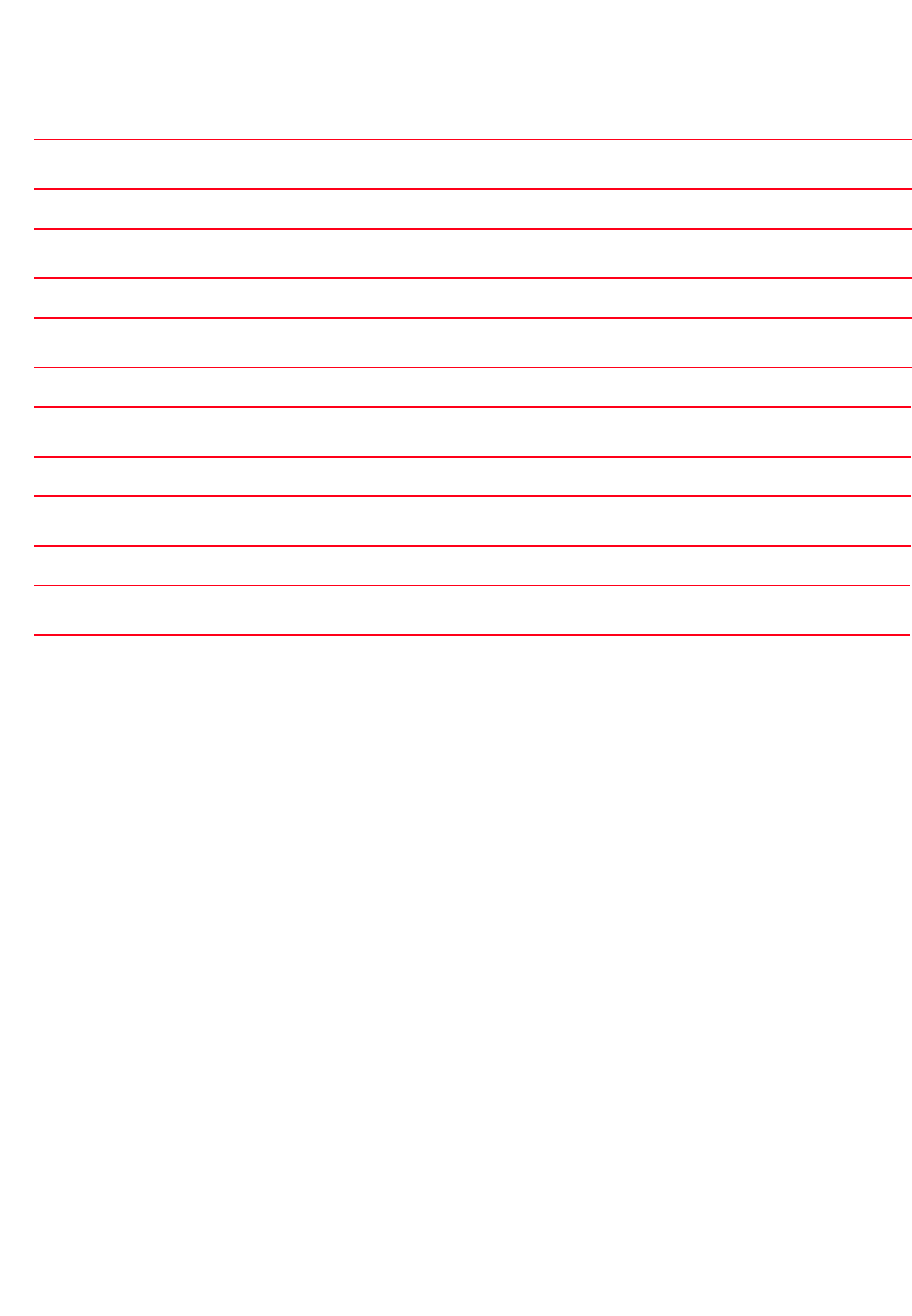
172 Brocade Mobility RFS4000, RFS6000, and RFS7000 CLI Reference Guide
53-1002740-01
4
do time-it <CLI-COMMAND>
do traceroute <ARGS>
do upgrade [<FILE>|<URL>]
do upgrade-abort {on <DEVICE>}
do watch <TIME> <CLI-COMMAND>
do write [memory|terminal]
Example
rfs7000-37FABE(config)#do ?
ap-upgrade AP firmware upgrade
archive Manage archive files
boot Boot commands
cd Change current directory
change-passwd Change password
clear Clear
clock Configure software system clock
cluster Cluster commands
commit Commit all changes made in this session
configure Enter configuration mode
connect Open a console connection to a remote device
copy Copy from one file to another
create-cluster Create a cluster
crypto Encryption related commands
debug Debugging functions
delete Deletes specified file from the system.
diff Display differences between two files
dir List files on a filesystem
disable Turn off privileged mode command
edit Edit a text file
enable Turn on privileged mode command
erase Erase a filesystem
format Format file system
halt Halt the system
help Description of the interactive help system
join-cluster Join the cluster
l2tpv3 L2tpv3 protocol
logging Modify message logging facilities
time-it <CLI-COMMAND> Captures the time required to execute a command in the CLI
For more information on the time-it command, see time-it.
traceroute <ARGS> Traces the path to the target devices through the network
For more information on the traceroute command, see traceroute.
upgrade [<FILE>|<URL>] Upgrades the device’s firmware from a file or a defined location
For more information on the upgrade command, see upgrade.
upgrade-abort
{on <DEVICE-NAME>}
Aborts an in-progress upgrade on a logged or remote device
For more information on the upgrade abort command, see upgrade-abort.
watch <TIME>
<CLI-COMMAND>
Repeats a CLI command at a periodic interval
For more information on the watch command, see watch.
write [memory|terminal] Writes the changes made to the running configuration to memory or a terminal
For more information on the write command, see write.
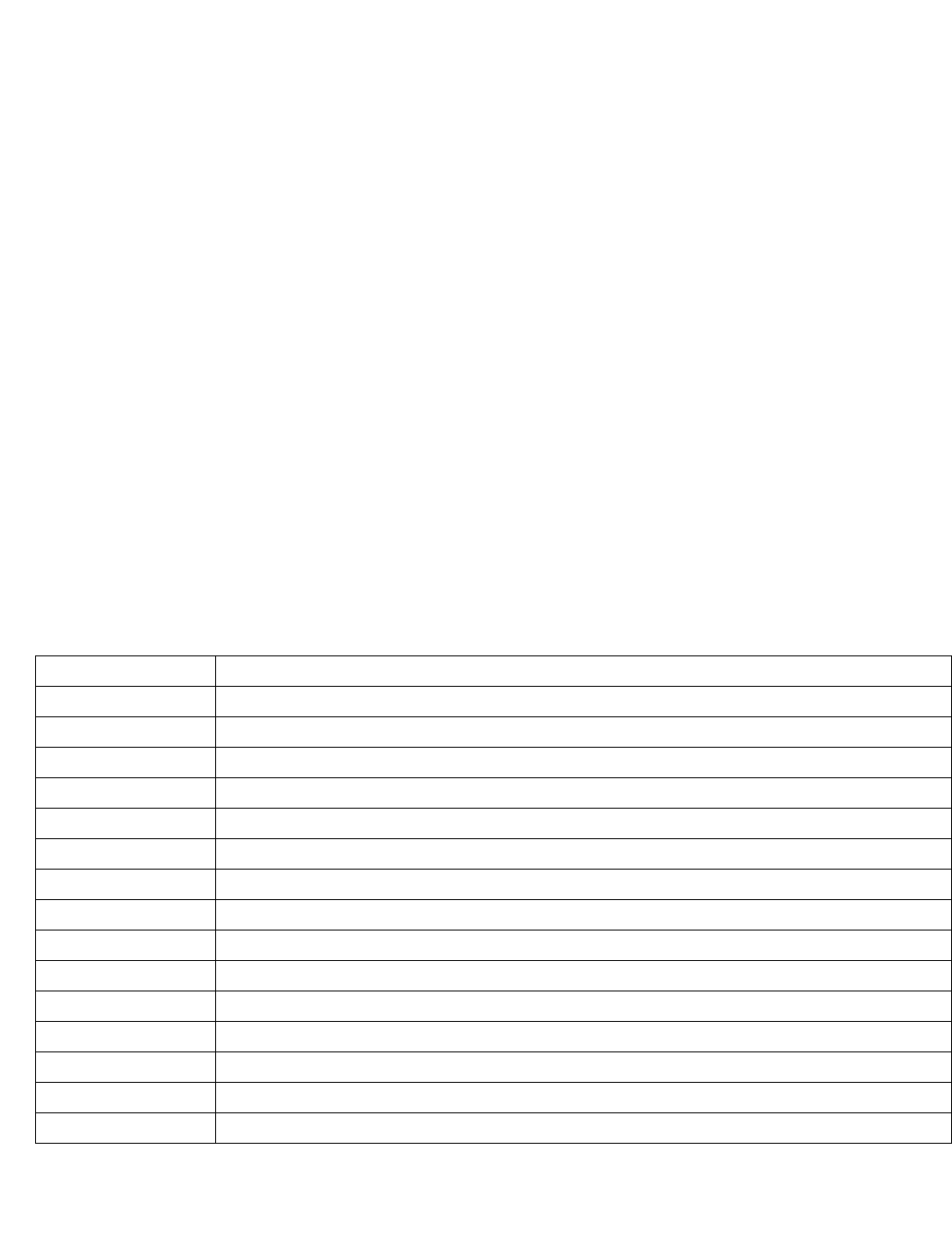
Brocade Mobility RFS4000, RFS6000, and RFS7000 CLI Reference Guide 173
53-1002740-01
4
mint MiNT protocol
mkdir Create a directory
more Display the contents of a file
no Negate a command or set its defaults
page Toggle paging
ping Send ICMP echo messages
pwd Display current directory
re-elect Perform re-election
reload Halt and perform a warm reboot
remote-debug Troubleshoot remote system(s)
rename Rename a file
revert Revert changes
rmdir Delete a directory
self Config context of the device currently logged into
ssh Open an ssh connection
telnet Open a telnet connection
terminal Set terminal line parameters
time-it Check how long a particular command took between request and
completion of response
traceroute Trace route to destination
upgrade Upgrade software image
upgrade-abort Abort an ongoing upgrade
watch Repeat the specific CLI command at a periodic interval
write Write running configuration to memory or terminal
clrscr Clears the display screen
exit Exit from the CLI
service Service Commands
show Show running system information
rfs7000-37FABE(config)#
Related Commands:
ap-upgrade Upgrades access point(s)
archive Runs the archive command
boot Configures the image used for the next boot
cd Changes current working directory
change-passwd Changes current login user’s password
clear Clears specified configurations
clock Configures a device’s time and date
clrscr Clears the current screen
cluster Starts the configuration for creating a cluster of servers
commit Commits changes made in the current CLI session
configure Changes configuration mode
connect Configures a remote device (uses the device’s hostname or MiNT ID to connect)
copy Copies a file from one location to another
create-cluster Creates a new cluster on a specified device
crypto Invokes crypto commands
delete Deletes a file from a device’s filesystem

174 Brocade Mobility RFS4000, RFS6000, and RFS7000 CLI Reference Guide
53-1002740-01
4
diff Compares two files and displays the difference
dir Displays the content of a directory in the device’s file system
disable Moves control to the User Exec mode
edit Edits a file
enable Moves control to the Privilege Exec mode
erase Erases content of the specified storage device. Also erases the startup configuration to restore the device to
its default settings.
exit Exits from the CLI
format Formats the CF card installed on a device
halt Stops a device
help Displays CLI help
join-cluster Adds a wireless controller, as cluster member, to an existing cluster of wireless controllers
l2tpv3 Establishes or brings down a L2TPV3 tunnel
logging Configures a device’s logging
mint Performs MiNT operations such as ping and traceroute
mkdir Creates a directory in the device’s file structure
more Displays a file in the console window
no Reverts or negates a command
page Toggles paging of the command line interface
ping Pings a device to check its availability
pwd Displays the current working directory
re-elect Re-elects tunnel wireless controller
reload Halts a device and performs a warm reboot
remote-debug Troubleshoots remote systems
rename Renames a file on a device’s file system
revert Reverts changes made to the system during the current CLI session
rmdir Removes a directory in a device’s file system
self Loads a device’s configuration context
service Executes service commands
ssh Connects to a device using SSH
show Displays a device’s state, configuration, and statistics
telnet Uses Telnet to connect to a device
terminal Sets the number of characters per line, and the number of lines displayed within the terminal window
time-it Captures the time required to execute a CLI command
traceroute Traces the path to target devices
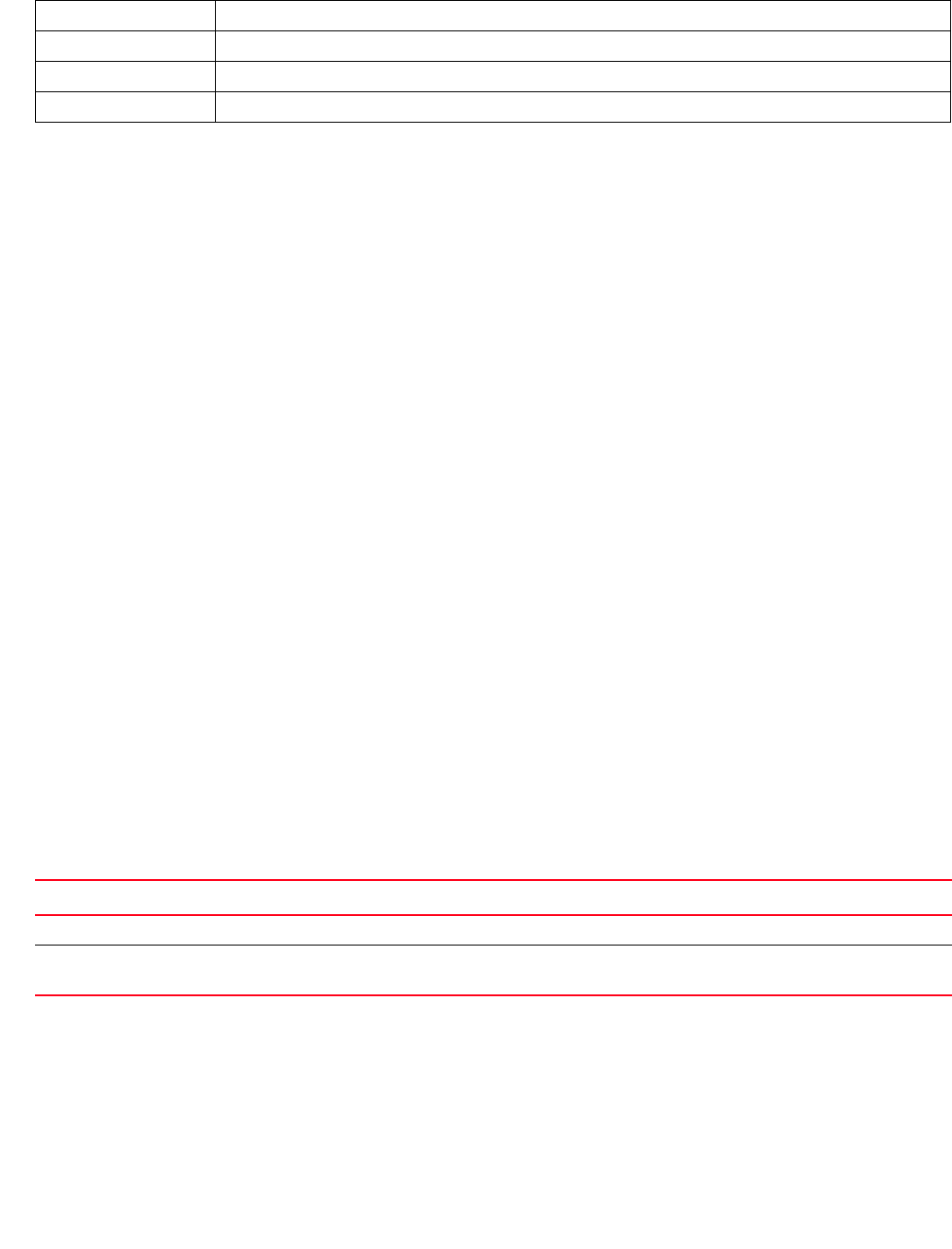
Brocade Mobility RFS4000, RFS6000, and RFS7000 CLI Reference Guide 175
53-1002740-01
4
end
Global Configuration Commands
Ends and exits the current mode and moves to the PRIV EXEC mode
The prompt changes to the PRIV EXEC mode.
Supported in the following platforms:
•Access Points — Brocade Mobility 650 Access Point, Brocade Mobility 6511 Access Point,
Brocade Mobility 71XX Access Point
•Wireless Controllers — Brocade Mobility RFS4000, Brocade Mobility RFS6000, Brocade
Mobility RFS7000
Syntax:
end
Parameters
None
Example
rfs7000-37FABE(config)#end
rfs7000-37FABE#
event-system-policy
Global Configuration Commands
Configures how events are supported. Each event can be configured individually to perform an
action such as sending an
e-mail or forwarding a notification . Table 10 lists event system configuration mode commands.
event-system-policy
event-system-policy
Configures a system wide events handling policy
Supported in the following platforms:
upgrade Upgrades a device’s firmware from a file or remote location
upgrade-abort Aborts an in-progress upgrade on a logged or remote device
watch Repeats a specified CLI command at periodic intervals
write Writes changes made in the current session to the memory
TABLE 10 Event-System-Policy Config Command
Command Description Reference
event-system-policy Creates an event system policy and enters its configuration mode page 4-175
event-system-policy-mo
de commands
Summarizes event system policy configuration mode commands page 4-176
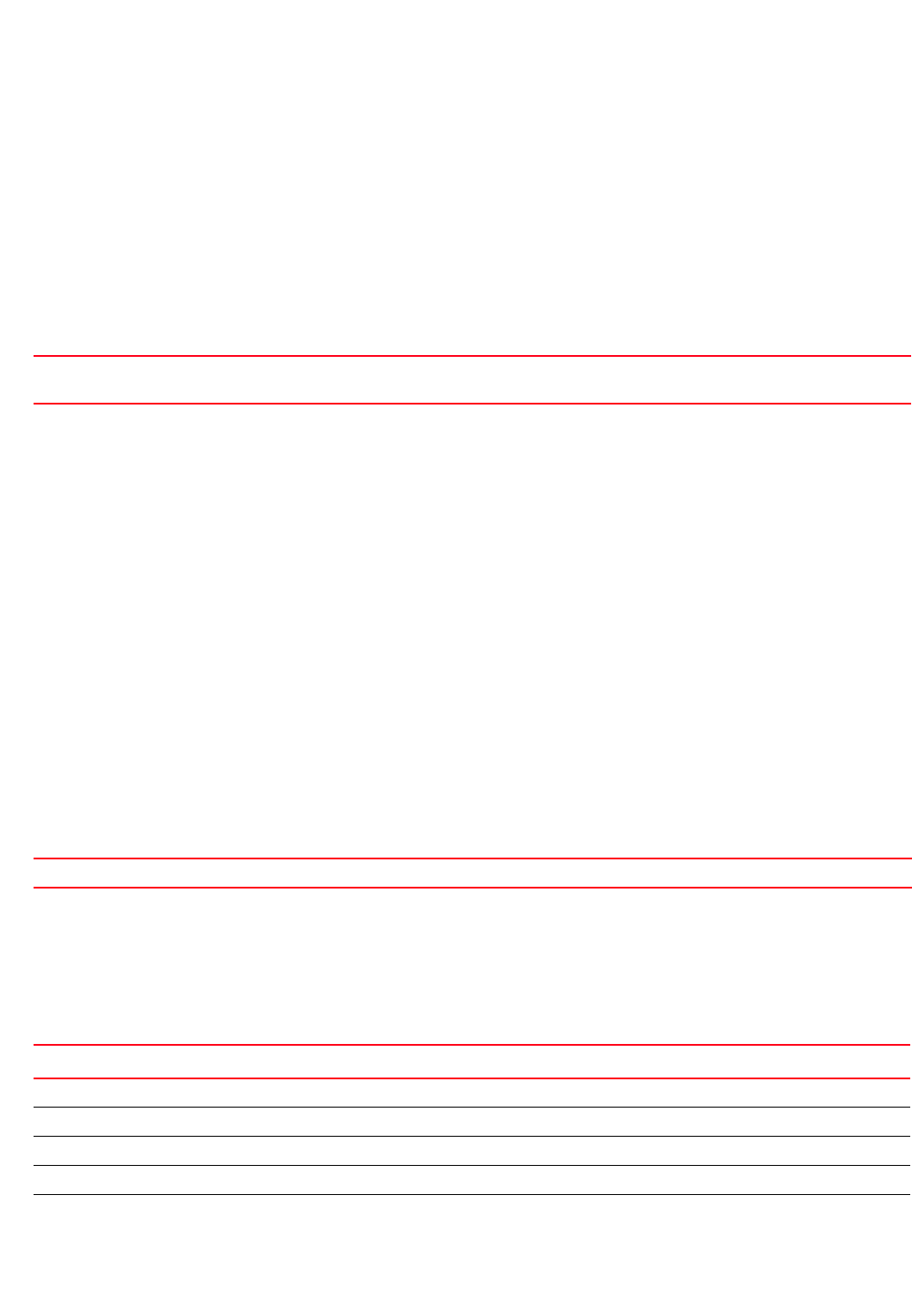
176 Brocade Mobility RFS4000, RFS6000, and RFS7000 CLI Reference Guide
53-1002740-01
4
•Access Points — Brocade Mobility 650 Access Point, Brocade Mobility 6511 Access Point,
Brocade Mobility 71XX Access Point
•Wireless Controllers — Brocade Mobility RFS4000, Brocade Mobility RFS6000, Brocade
Mobility RFS7000
Syntax:
event-system-policy <EVENT-SYSTEM-POLICY-NAME>
Parameters
event-system-policy <EVENT-SYSTEM-POLICY-NAME>
Example
rfs7000-37FABE(config)#event-system-policy event-testpolicy
rfs7000-37FABE(config-event-system-policy-event-testpolicy)#?
Event System Policy Mode commands:
event Configure an event
no Negate a command or set its defaults
clrscr Clears the display screen
commit Commit all changes made in this session
do Run commands from Exec mode
end End current mode and change to EXEC mode
exit End current mode and down to previous mode
help Description of the interactive help system
revert Revert changes
service Service Commands
show Show running system information
write Write running configuration to memory or terminal
rfs7000-37FABE(config-event-system-policy-event-testpolicy)#
Related Commands:
event-system-policy-mode commands
event-system-policy
Table 11 summarizes event system policy configuration mode commands.
<EVENT-SYSTEM-POLICY-N
AME>
Specify the event system policy name. If the policy does not exist, it is created.
no Removes an event system policy
TABLE 11 Event-System-Policy Mode Commands
Command Description Reference
event Configures an event page 4-177
no Negates a command or reverts to default page 4-186
clrscr Clears the display screen page 5-275
commit Commits (saves) changes made in the current session page 5-276
do Runs commands from the EXEC mode page 4-165

Brocade Mobility RFS4000, RFS6000, and RFS7000 CLI Reference Guide 177
53-1002740-01
4
event
event-system-policy-mode commands
Configures an event and sets the action performed when the event happens
Supported in the following platforms:
•Access Points — Brocade Mobility 650 Access Point, Brocade Mobility 6511 Access Point,
Brocade Mobility 71XX Access Point
•Wireless Controllers — Brocade Mobility RFS4000, Brocade Mobility RFS6000, Brocade
Mobility RFS7000
Syntax:
event <EVENT-TYPE> <EVENT-NAME> (email,forward-to-switch,snmp,syslog)
[default|on|off]
The even types are:
rfs7000-37FABE(config-event-system-policy-testpolicy)#event ?
aaa AAA/Radius module
adv-wips Adv-wips module
ap Access Point module
captive-portal Captive Portal
certmgr Certificate Manager
cfgd Cfgd module
cluster Cluster module
crm Critical Resource Monitoring
dhcpsvr DHCP Configuration Daemon
diag Diag module
dot11 802.11 management module
dot1x 802.1X Authentication
fwu Fwu module
isdn Isdn module
licmgr License module
mesh Mesh module
mgmt Management Services
nsm Network Services Module
pm Process-monitor module
radconf Radius Configuration Daemon
radio Radio module
securitymgr Securitymgr module
smrt Smart-rf module
smtpnot Smtpnot module
end Ends and exits the current mode and moves to the PRIV EXEC mode page 4-175
exit Ends the current mode and moves to the previous mode page 5-277
help Displays the interactive help system page 5-277
revert Reverts changes to their last saved configuration page 5-283
service Invokes service commands to troubleshoot or debug (config-if) instance
configurations
page 5-283
show Displays running system information page 6-315
write Writes information to memory or terminal page 5-310
TABLE 11 Event-System-Policy Mode Commands
Command Description Reference
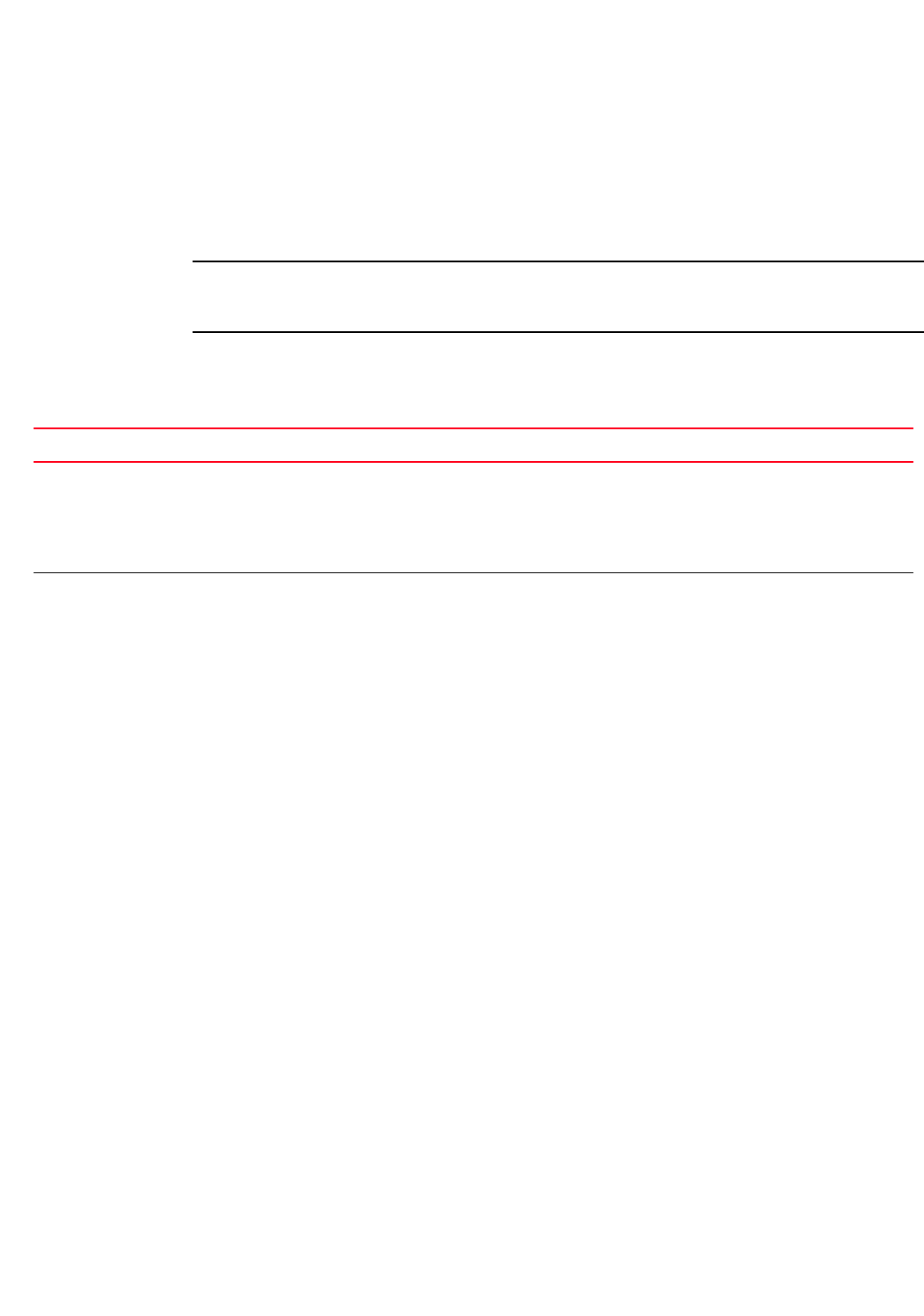
178 Brocade Mobility RFS4000, RFS6000, and RFS7000 CLI Reference Guide
53-1002740-01
4
system System module
test Test module
vrrp Virtual Router Redundancy Protocol
wips Wireless IPS module
rfs7000-37FABE(config-event-system-policy-testpolicy)#
NOTE
The parameter values for <EVENT-TYPE> and <EVENT-NAME> are summarized in the table under
the Parameters section.
Parameters
event <EVENT-TYPE> <EVENT-NAME> (email,forward-to-switch,snmp,syslog)
[default|on|off]
<event-type> <event-name>
aaa Configures authentication, authorization, and accounting related event messages
•radius-discon-msg – RADIUS disconnection message
•radius-session-expired – RADIUS session expired message
•radius-session-not-started – RADIUS session not started message
•radius-vlan-update – RADIUS VLAN update message
adv-wips Configures advanced WIPS related event messages
•adv-wips-event-1 – Event adv-wips-event-1 message
•adv-wips-event-10 – Event adv-wips-event-10 message
•adv-wips-event-105 – Event adv-wips-event-105 message
•adv-wips-event-109 – Event adv-wips-event-109 message
•adv-wips-event-11 – Event adv-wips-event-11 message
•adv-wips-event-110 – Event adv-wips-event-110 message
•adv-wips-event-111 – Event adv-wips-event-111 message
•adv-wips-event-112 – Event adv-wips-event-112 message
•adv-wips-event-113 – Event adv-wips-event-113 message
•adv-wips-event-114 – Event adv-wips-event-114 message
•adv-wips-event-115 – Event adv-wips-event-115 message
•adv-wips-event-116 – Event adv-wips-event-116 message
•adv-wips-event-117 – Event adv-wips-event-117 message
•adv-wips-event-118 – Event adv-wips-event-118 message
•adv-wips-event-119 – Event adv-wips-event-119 message
•adv-wips-event-12 – Event adv-wips-event-12 message
•adv-wips-event-120 – Event adv-wips-event-120 message
•adv-wips-event-121 – Event adv-wips-event-121 message
•adv-wips-event-13 – Event adv-wips-event-13 message
•adv-wips-event-14 – Event adv-wips-event-14 message
•adv-wips-event-142 – Event adv-wips-event-142 message
•adv-wips-event-16 – Event adv-wips-event-16 message
•adv-wips-event-19 – Event adv-wips-event-19 message
•adv-wips-event-2 – Event adv-wips-event-2 message
•adv-wips-event-21 – Event adv-wips-event-21message
•adv-wips-event-220 – Event adv-wips-event-220 message
•adv-wips-event-221 – Event adv-wips-event-221 message
•adv-wips-event-222 – Event adv-wips-event-222 message
•adv-wips-event-25 – Event adv-wips-event-25 message
•adv-wips-event-26 – Event adv-wips-event-26 message
•adv-wips-event-29 – Event adv-wips-event-29 message

Brocade Mobility RFS4000, RFS6000, and RFS7000 CLI Reference Guide 179
53-1002740-01
4
•adv-wips-event-3 – Event adv-wips-event-3 message
•adv-wips-event-47 – Event adv-wips-event-47 message
•adv-wips-event-63 – Event adv-wips-event-63 message
•adv-wips-event-87 – Event adv-wips-event-87 message
ap Configures AP event messages
•adopted – Event AP adopted message
•adopted-to-controller – Event AP adopted to wireless controller message
•ap-adopted – Event access port adopted message
•ap-autoup-done – Event AP autoup done message
•ap-autoup-fail – Event AP autoup fail message
•ap-autoup-needed – Event AP autoup needed message
•ap-autoup-no-need – Event AP autoup not needed message
•ap-autoup-reboot – Event AP autoup reboot message
•ap-autoup-timeout – Event AP autoup timeout message
•ap-autoup-ver – Event AP autoup version message
•ap-reset-detected – Event access port reset detected message
•ap-reset-request – Event access port user requested reset message
•ap-timeout – Event access port timed out message
•ap-unadopted – Event access port unadopted message
•image-parse-failure – Event image parse failure message
•legacy-auto-update – Event legacy auto update message
•no-image-file – Event no image file message
•reset – Event reset message
•sw-conn-lost – Event software connection lost message
•unadopted – Event unadopted message
captive-portal Configures captive portal (hotspot) related event messages
•allow-access – Event client allowed access message
•auth-failed – Event authentication failed message
•auth-success – Event authentication success message
•client-disconnect – Event client disconnected message
•client-removed – Event client removed message
•flex-log-access – Event flexible log access granted to client message
•inactivity-timeout – Event client time-out due to inactivity message
•page-cre-failed – Event page creation failure message
•purge-client – Event client purged message
•session-timeout – Event session timeout message
<event-type> <event-name>
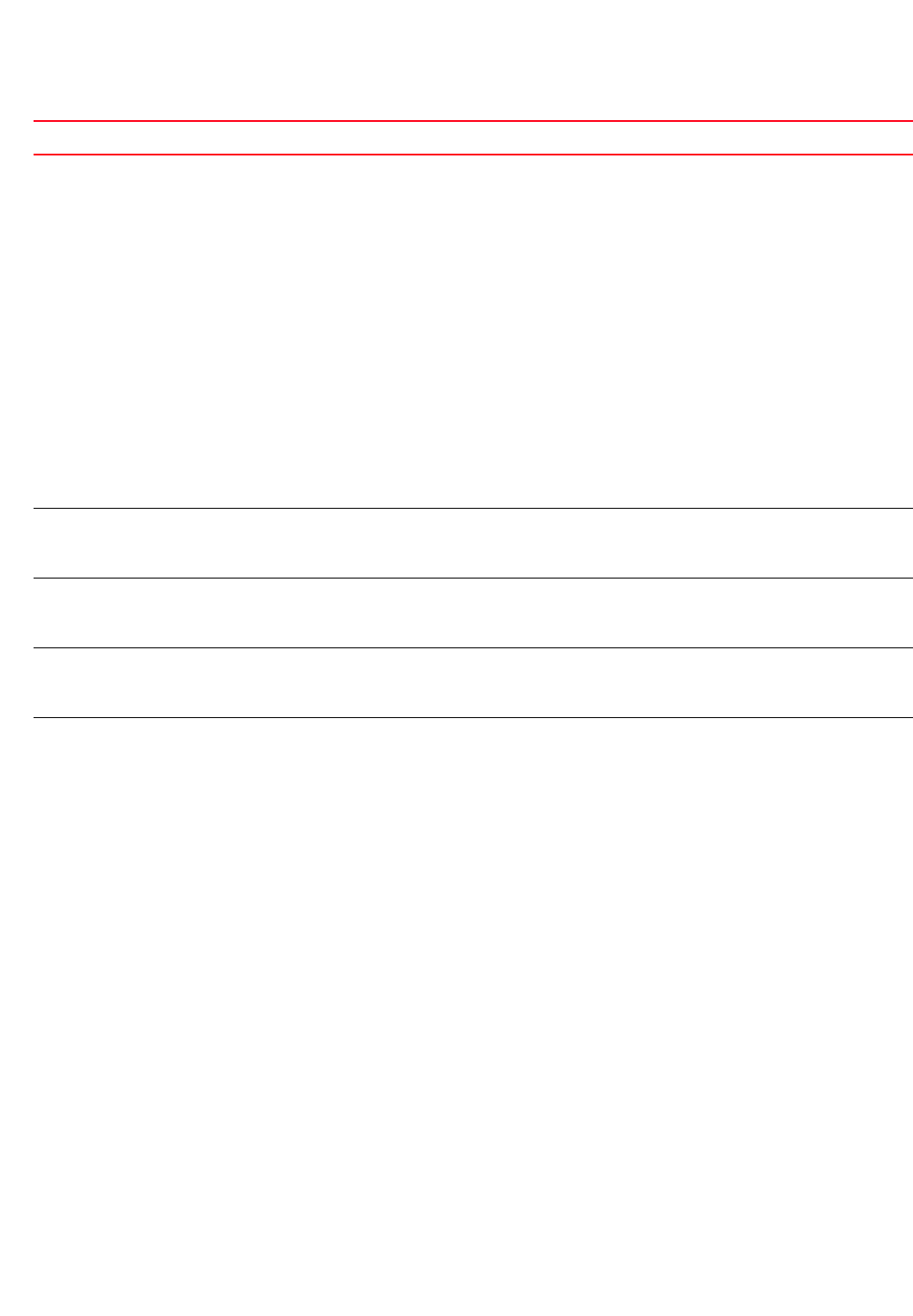
180 Brocade Mobility RFS4000, RFS6000, and RFS7000 CLI Reference Guide
53-1002740-01
4
certmgr Configures certificate manager related event messages
•ca-cert-actions-failure – Event CA certificate actions failure message
•ca-cert-actions-success – Event CA certificate actions success message
•ca-key-actions-failure – Event CA key actions failure message
•ca-key-actions-success – Event CA key actions success message
•cert-expiry – Event certificate expiry message
•crl-actions-failure – Event Certificate Revocation List (CRL) actions failure message
•crl-actions-success – Event CRL actions success message
•csr-export-failure – Event CSR export failure message
•csr-export-success – Event CSR export success message
•delete-trustpoint-action – Event delete trustpoint action message
•export-trustpoint – Event export trustpoint message
•import-trustpoint – Event import trustpoint message
•rsa-key-actions-failure – Event RSA key actions failure message
•rsa-key-actions-success – Event RSA key actions success message
•svr-cert-actions-success – Event server certificate actions success message
•svr-cert-actions-failure – Event server certificate actions failure message
cfgd Configures configuration daemon module related event messages
•acl-attached-altered – Event Access List (ACL) attached altered message
•acl-rule-altered – Event ACL rule altered message
cluster Configures cluster module related messages
•cmaster-cfg-update-fail – Event cluster master config update failed message
•max-exceeded – Event maximum cluster count exceeded message
crm Configures Critical Resource Monitoring (CRM) related event messages
•critical-resource-down – Event Critical Resource Down message
•critical-resource-up – Event Critical Resource Up message
dhcpsvr Configures DHCP server related event messages
•dhcp-start – Event DHCP server started message
•dhcpsvr-stop – Event DHCP sever stopped message
•relay-iface-no-ip – Event no IP address on DHCP relay interface message
•relay-no-iface – Event no interface for DHCP relay message
•relay-start – Event relay agent started
•relay-stop – Event DHCP relay agent stopped
<event-type> <event-name>

Brocade Mobility RFS4000, RFS6000, and RFS7000 CLI Reference Guide 181
53-1002740-01
4
diag Configures diagnostics module related event messages
•autogen-tech-sprt – Event autogen technical support message
•buf-usage – Event buffer usage message
•cpu-load – Event CPU load message
•disk-usage – Event disk usage message
•elapsed-time – Event elapsed time message
•fan-underspeed – Event fan underspeed message
•fd-count – Event forward count message
•free-flash-disk – Event free flash disk message
•free-flash-inodes – Event free flash inodes message
•free-nvram-disk – Event free nvram disk message
•free-nvram-inodes – Event free nvram inodes message
•free-ram – Event free ram message
•free-ram-disk – Event free ram disk message
•free-ram-inodes – Event free ram inodes message
•head-cache-usage – Event head cache usage message
•high-temp – Event high temp message
•ip-dest-usage – Event ip destination usage message
•led-identify – Event led identify message
•low-temp – Event low temp message
•new-led-state – Event new led state message
•over-temp – Event over temp message
•over-voltage – Event over voltage message
•poe-init-fail – Event PoE init fail message
•poe-power-level – Event PoE power level message
•poe-read-fail – Event PoE read fail message
•poe-state-change – Event PoE state change message
•ram-usage – Event ram usage message
•under-voltage – Event under voltage message
•wd-reset-sys – Event wd reset system message
•wd-state-change – Event wd state change message
dot11 Configures 802.11 management module related event messages
•client-associated – Wireless client associated event message
•client-denied-assoc – Event client denied association message
•client-disassociated – Wireless client disassociated message
•country-code – Event country code message
•country-code-error – Event country code error message
•eap-cached-keys – Event EAP cached keys message
Contd...
<event-type> <event-name>

182 Brocade Mobility RFS4000, RFS6000, and RFS7000 CLI Reference Guide
53-1002740-01
4
•eap-client-timeout – Event EAP client timeout message
•eap-failed – Event EAP failed message
•eap-opp-cached-keys – Event EAP opp cached keys message
•eap-preauth-client-timeout – Event EAP pre authentication client timeout message
•eap-preauth-failed – Event EAP pre authentication failed message
•eap-preauth-server-timeout – Event EAP pre authentication server timeout message
•eap-preauth-success – Event EAP pre authentication success message
•eap-server-timeout – Event EAP server timeout message
•eap-success – Event EAP success message
•kerberos-client-failed – Event Kerberos client failed message
•kerberos-client-success – Event Kerberos client success message
•kerberos-wlan-failed – Event Kerberos WLAN failed message
•kerberos-wlan-success – Event Kerberos WLAN success message
•kerberos-wlan-timeout – Event Kerberos WLAN timeout message
•move-operation-success – Event move operation success message
•neighbor-denied-assoc – Event neighbor denied association message
•tkip-cntrmeas-end – Event TKIP cntrmeas end message
•tkip-cntrmeas-start – Event TKIP cntrmeas start message
•tkip-mic-fail-report – Event TKIP mic fail report message
•tkip-mic-failure – Event TKIP mic failure message
•unsanctioned-ap-active – Event unsanctioned AP active message
•unsanctioned-ap-inactive – Event unsanctioned AP inactive message
•unsanctioned-ap-status-change – Event unsanctioned AP status change
•voice-call-completed – Event voice call completed message
•voice-call-failed – Event voice call failed message
•wlan-time-access-disable – Event WLAN disabled by time-based-access message
•wlan-time-access-enable – Event WLAN re-enabled by time-based-access message
•wpa-wpa2-failed – Event WPA-WPA2 failed message
•wpa-wpa2-key-rotn – Event WPA-WPA2 key rotn message
•wpa-wpa2-success – Event WPA-WPA2 success message
dot1x Configures 802.1X authentication related event messages
•dot1x-failed – Event EAP authentication failure message
•dot1x-success – Event dot1x-success message
fwu Configures firmware update related event messages
•fwuaborted – Event fwu aborted message
•fwubadconfig – Event fwu bad config message
•fwucorruptedfile – Event fwu corrupted file message
•fwucouldntgetfile – Event fwu could not get file message
•fwudone – Event fwu done message
•fwufileundef – Event fwu file undefined message
•fwunoneed – Event fwu no need message
•fwuprodmismatch – Event fwu prod mismatch message
•fwuserverundef – Event fwu server undefined message
•fwuserverunreachable – Event fwu server unreachable message
•fwusignmismatch – Event fwu signature mismatch message
•fwusyserr – Event fwu system error message
•fwuunsupportedhw – Event fwu unsupported hardware message
•fwuvermismatch – Event fwu version mismatch message
<event-type> <event-name>

Brocade Mobility RFS4000, RFS6000, and RFS7000 CLI Reference Guide 183
53-1002740-01
4
isdn Configures file Integrated Service Digital Network (ISDN) module related event messages
• isdn-alert – Event ISDN alert message
•isdn-crit – Event ISDN crit message
•isdn-debug – Event ISDN debug message
•isdn-emerg – Event ISDN emergency message
•isdn-err – Event ISDN error message
•isdn-info – Event ISDN info message
•isdn-notice – Event ISDN notice message
•isdn-warning – Event ISDN warning message
licmgr Configures license manager module related event messages
•lic-installed-count – Event total number of license installed count message
•lic-installed-default – Event default license installation message
•lic-installed – Event license installed message
•lic-invalid – Event license installation failed message
•lic-removed – Event license removed message
mgmt Configures management services module related event messages
•log-http-init – Event Web server started
•log-http-local-start – Event Web server started in local mode
•log-http-start – Event Web server started in external mode
•log-https-start – Event secure Web server started
•log-https-wait – Event waiting for Web server to start
•log-key-deleted – Event RSA key associated with SSH is deleted
•log-key-restored – Event RSA key associated with SSH is added
•log-trustpoint-deleted – Event trustpoint associated with HTTPS is deleted
mesh Configures mesh module related event messages
•mesh-link-down – Event mesh link down message
•mesh-link-up – Event mesh link up message
•meshpoint-down – Event meshpoint down message
•meshpoint-loop-prevent-off – Event meshpoint loop prevent off message
•meshpoint-loop-prevent-on – Event meshpoint loop prevent on message
•meshpoint-up – Event meshpoint up message
nsm Configures Network Service Module (NSM) related event message
•dhcpc-err – Event DHCP certification error message
•dhcpdefrt – Event DHCP defrt message
•dhcpip – Event DHCP IP message
•dhcpipchg – Event DHCP IP change message
•dhcpipnoadd – Event DHCP IP overlaps static IP address message
•dhcplsexp – Event DHCP lease expiry message
•dhcpnak – Event DHCP server returned DHCP NAK response
•dhcpnodefrt – Event interface no default route message
•if-failback – Event interface failback message
•if-failover – EVENT Interface failover message
•ifdown – Event interface down message
•ifipcfg – Event interface IP config message
•ifup – Event interface up message
•nsm-ntp – Event translate host name message
<event-type> <event-name>
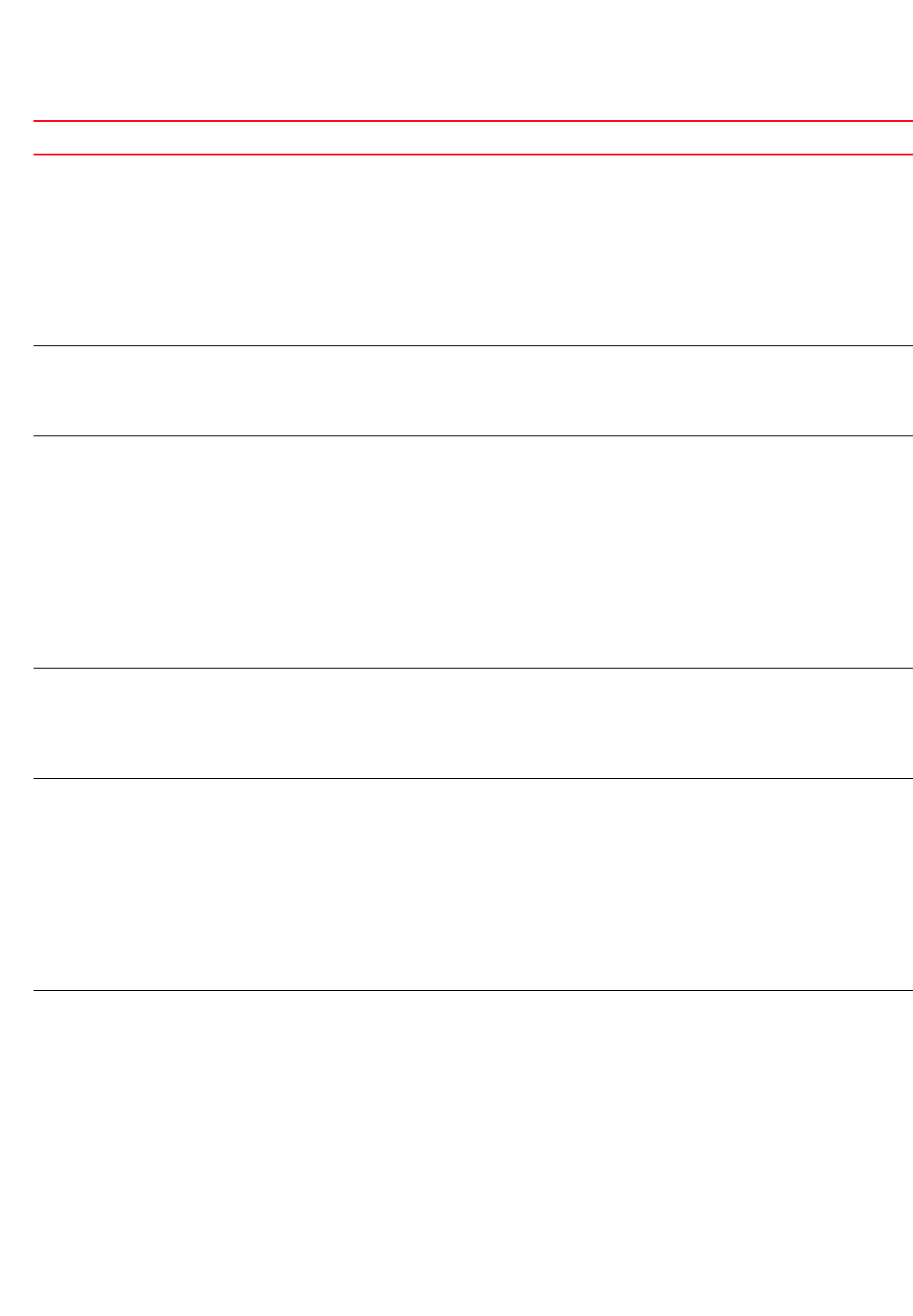
184 Brocade Mobility RFS4000, RFS6000, and RFS7000 CLI Reference Guide
53-1002740-01
4
pm Configures process monitor module related event messages
•procid – Event proc ID message
•procmaxrstrt – Event proc max restart message
•procnoresp – Event proc no response message
•procrstrt – Event proc restart message
•procstart – Event proc start message
•procstop – Event proc stop message
•procsysrstrt – Event proc system restart message
•startupcomplete – Event startup complete message
radconf Configures RADIUS configuration daemon related event messages
•could-not-stop-radius – Event could not stop RADIUS server message
•radiusdstart – Event RADIUS server started message
•radiusdstop – Event RADIUS server stopped message
radio Configures radio module related event messages
•acs-scan-complete – Event ACS scan completed
•acs-scan-started – Event ACS scan started
•channel-country-mismatch – Event channel and country of operation mismatch message
•radar-detected – Event radar detected message
•radar-scan-completed – Event radar scan completed message
•radar-scan-started – Event radar scan started message
•radio-antenna-error – Event invalid antenna type on this radio message
•radio-antenna-setting – Event antenna type setting on this radio message
•radio-state-change – Event radio state change message
•resume-home-channel – Event resume home channel message
securitymgr Configures the security manager module related event messages
•deprecatedcli – Event deprecated CLI message
•fatal-hit – Event fatal hit message
•log-cli-error – Event log CLI error message
•userpassstrength – Event user pass strength message
smrt Configures SMART RF module related event messages
•calibration-done – Event calibration done message
•calibration-started – Event calibration started message
•config-cleared – Configuration cleared event message
•cov-hole-recovery – Event coverage hole recovery message
•cov-hole-recovery-done – Event coverage hole recovery done message
•interference-recovery – Event interference recovery message
•neighbor-recovery – Event neighbor recovery message
•power-adjustment – Event power adjustment message
•root-recovery – Event meshpoint root recovery message
smtpnot Configures SMTP module related event messages
•cfg – Event cfg message
•cfginc – Event cfg inc message
•net – Event net message
•proto – Event proto message
•smtpauth – Event SMTP authentication message
•smtperr – Event SMTP error message
•smtpinfo – Event SMTP information message
<event-type> <event-name>
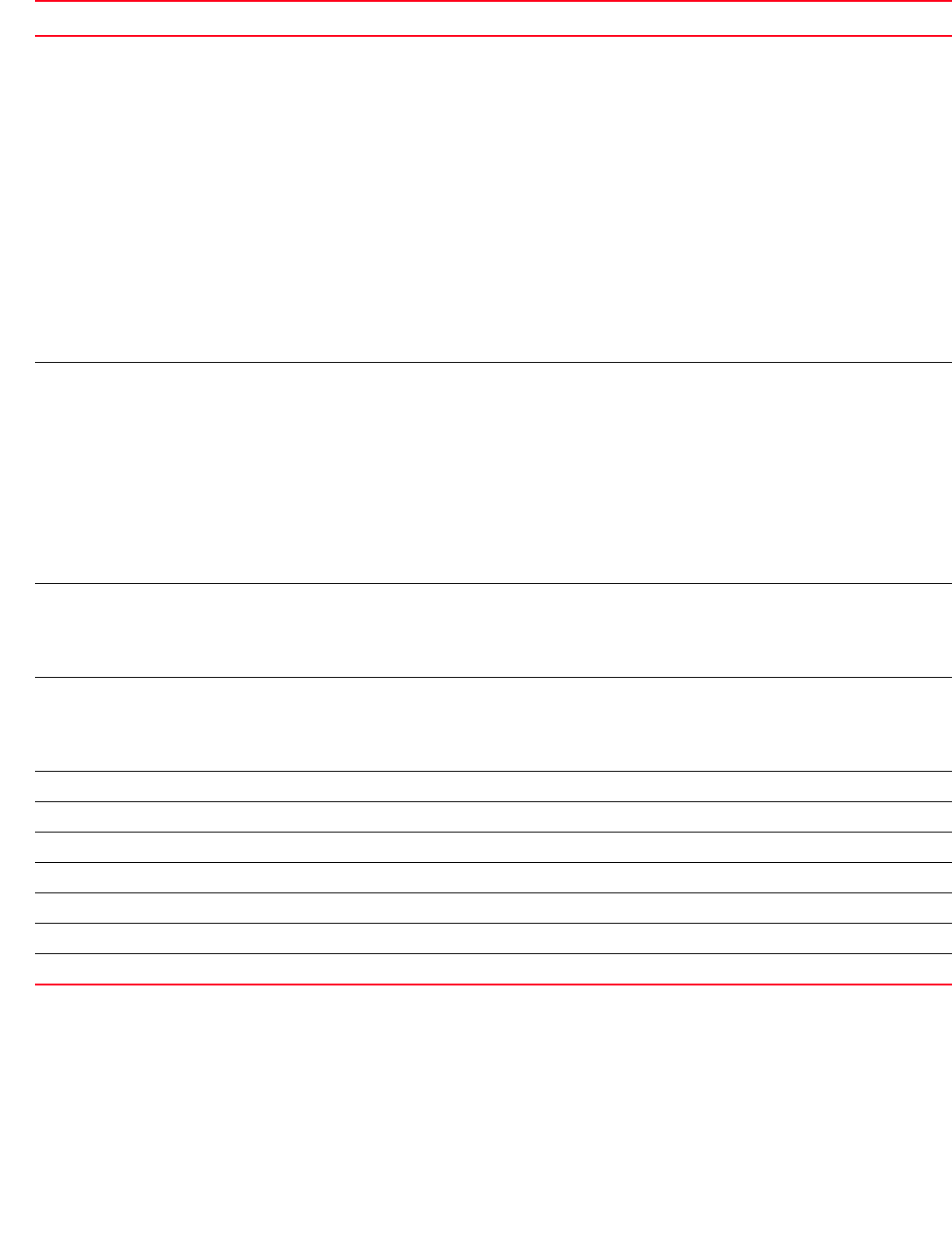
Brocade Mobility RFS4000, RFS6000, and RFS7000 CLI Reference Guide 185
53-1002740-01
4
Example
rfs7000-37FABE(config-event-system-policy-event-testpolicy)#event aaa
radius-discon-msg email on forward-to-switch default snmp default syslog
default
rfs7000-37FABE(config-event-system-policy-event-testpolicy)#
system Configures system module related event messages
•clock-reset – Event clock reset message
•http – Event HTTP message
•login – Event successful login message
•login-fail – Event login fail message. Occurs when user authentication fails.
•login-fail-access – Event login fail access message. Occurs in case of access violation.
•login-fail-bad-role – Event login fail bad role message. Occurs when user uses an invalid role to logon.
•logout – Event logout message
•panic – Event panic message
•procstop – Event proc stop message
•server-unreachable – Event server-unreachable message
•system-autoup-disable – Event system autoup disable message
•system-autoup-enable – Event system autoup enable message
•ui-user-auth-fail – Event user authentication fail message
•ui-user-auth-success – Event user authentication success message
test Configures the test module related event messages
•testalert – Event test alert message
•testargs – Event test arguments message
•testcrit – Event test critical message
•testdebug – Event test debug message
•testemerg – Event test emergency message
•testerr – Event test error message
•testinfo – Event test information message
•testnotice – Event test notice message
•testwarn – Event test warning message
vrrp Configures Virtual Router Redundancy Protocol (VRRP) related event messages
•vrrp-monitor-change – Event VRRP monitor link state change message
•vrrp-state-change – Event VRRP state transition message
•vrrp-vip-subnet-mismatch – Event VRRP IP not overlapping with an interface addresses message
wips Configures the Wireless IPS module related event messages
•wips-client-blacklisted – Event WIPS client blacklisted message
•wips-client-rem-blacklist – Event WIPS client rem blacklist message
•wips-event – Event WIPS event triggered message
email Sends e-mail notifications to a pre configured e-mail ID
forward-to-switch Forwards the messages to an external server
snmp Logs an SNMP event
syslog Logs an event to syslog
default Performs the default action for the event
off Switches the event off, when the event happens, and no action is performed
on Switches the event on, when the event happens, and the configured action is taken
<event-type> <event-name>

186 Brocade Mobility RFS4000, RFS6000, and RFS7000 CLI Reference Guide
53-1002740-01
4
rfs7000-37FABE(config-event-system-policy-testpolicy)#show context
event-system-policy test
event aaa radius-discon-msg email on
rfs7000-37FABE(config-event-system-policy-testpolicy)#
Related Commands:
no
event-system-policy-mode commands
Negates an event configuration
Supported in the following platforms:
•Access Points — Brocade Mobility 650 Access Point, Brocade Mobility 6511 Access Point,
Brocade Mobility 71XX Access Point
•Wireless Controllers — Brocade Mobility RFS4000, Brocade Mobility RFS6000, Brocade
Mobility RFS7000
Syntax:
no <EVENT-TYPE> <EVENT-NAME> [email|forward-to-switch|snmp|syslog]
[default|on|off]
Parameters
no <EVENT-TYPE> <EVENT-NAME> [email|forward-to-switch|snmp|syslog]
[default|on|off]
NOTE
For more information on the available event types and corresponding event names, see event.
Example
rfs7000-37FABE(config-event-system-policy-TestPolicy)#event ap adopted syslog
default
rfs7000-37FABE(config-event-system-policy-TestPolicy)#
rfs7000-37FABE(config-event-system-policy-TestPolicy)#no event ap adopted
syslog
rfs7000-37FABE(config-event-system-policy-TestPolicy)#
Related Commands:
no Resets or disables event monitoring
no <EVENT-TYPE>
<EVENT-NAME>
Removes the specified event monitoring activity
•<EVENT-TYPE> – Select the event type.
•<EVENT-NAME> – After selecting the event type, specify the event name
The system stops network monitoring for the occurrence of the specified event and no notification is sent if
the event occurs.
event Configures the action taken for each event
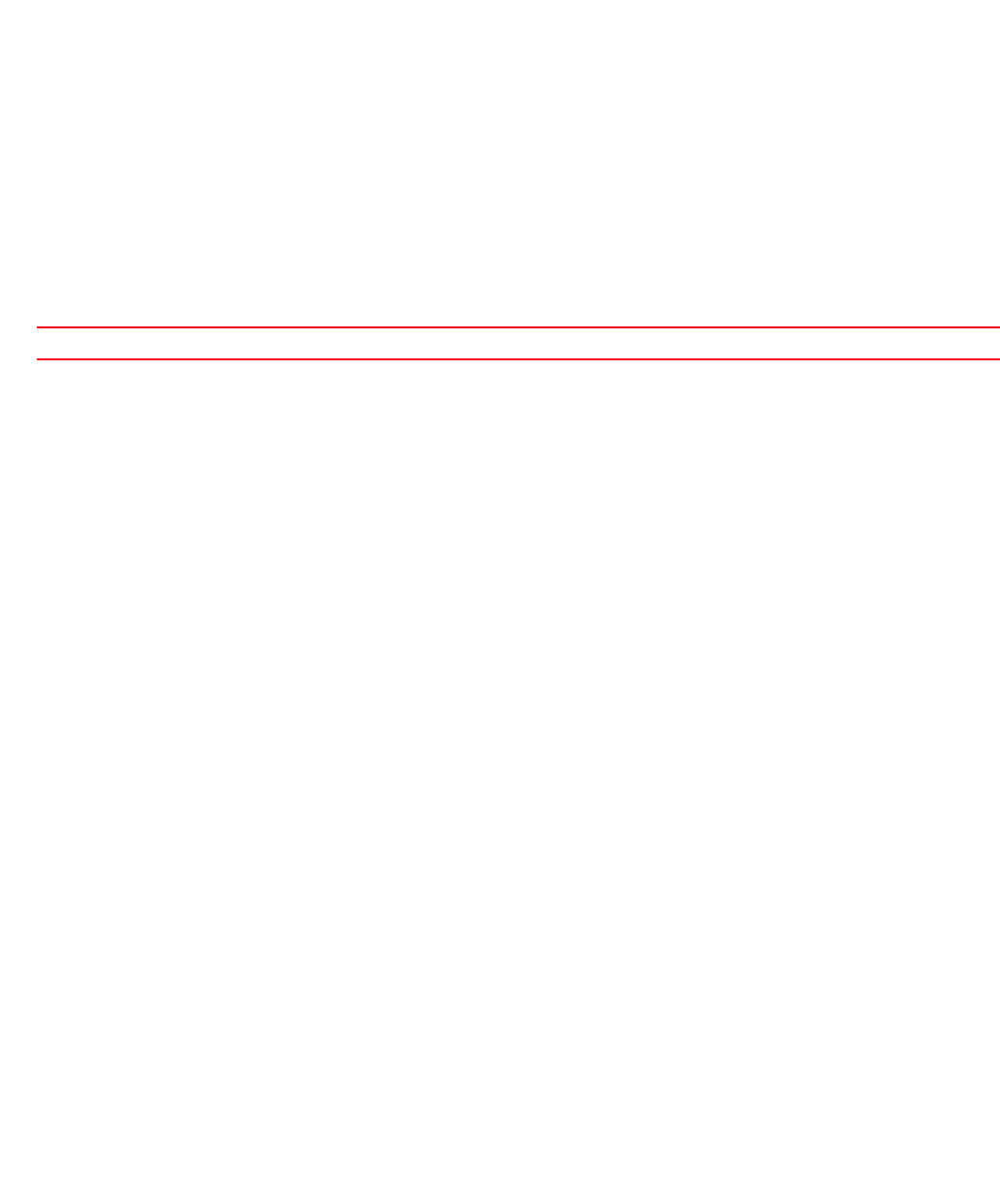
Brocade Mobility RFS4000, RFS6000, and RFS7000 CLI Reference Guide 187
53-1002740-01
4
firewall-policy
Global Configuration Commands
Configures a firewall policy. This policy defines a set of rules for managing network traffic and
prevents unauthorized access to the network behind the firewall.
Supported in the following platforms:
•Access Points — Brocade Mobility 650 Access Point, Brocade Mobility 6511 Access Point,
Brocade Mobility 71XX Access Point
•Wireless Controllers — Brocade Mobility RFS4000, Brocade Mobility RFS6000, Brocade
Mobility RFS7000
Syntax:
firewall-policy <FIREWALL-POLICY-NAME>
Parameters
firewall-policy <FIREWALL-POLICY-NAME>
Example
rfs7000-37FABE(config)#firewall-policy test
rfs7000-37FABE(config-fw-policy-test)#?
Firewall policy Mode commands:
alg Enable ALG
clamp Clamp value
dhcp-offer-convert Enable conversion of broadcast dhcp offers to
unicast
dns-snoop DNS Snooping
firewall Wireless firewall
flow Firewall flow
ip Internet Protocol (IP)
ip-mac Action based on ip-mac table
logging Firewall enhanced logging
no Negate a command or set its defaults
proxy-arp Enable generation of ARP responses on behalf
of another device
stateful-packet-inspection-l2 Enable stateful packet inspection in layer2
firewall
storm-control Storm-control
virtual-defragmentation Enable virtual defragmentation for IPv4
packets (recommended for proper functioning
of firewall)
clrscr Clears the display screen
commit Commit all changes made in this session
do Run commands from Exec mode
end End current mode and change to EXEC mode
exit End current mode and down to previous mode
help Description of the interactive help system
revert Revert changes
service Service Commands
show Show running system information
write Write running configuration to memory or
terminal
<FIREWALL-POLICY-NAME> Specify the firewall policy name. If a firewall policy does not exist, it is created.
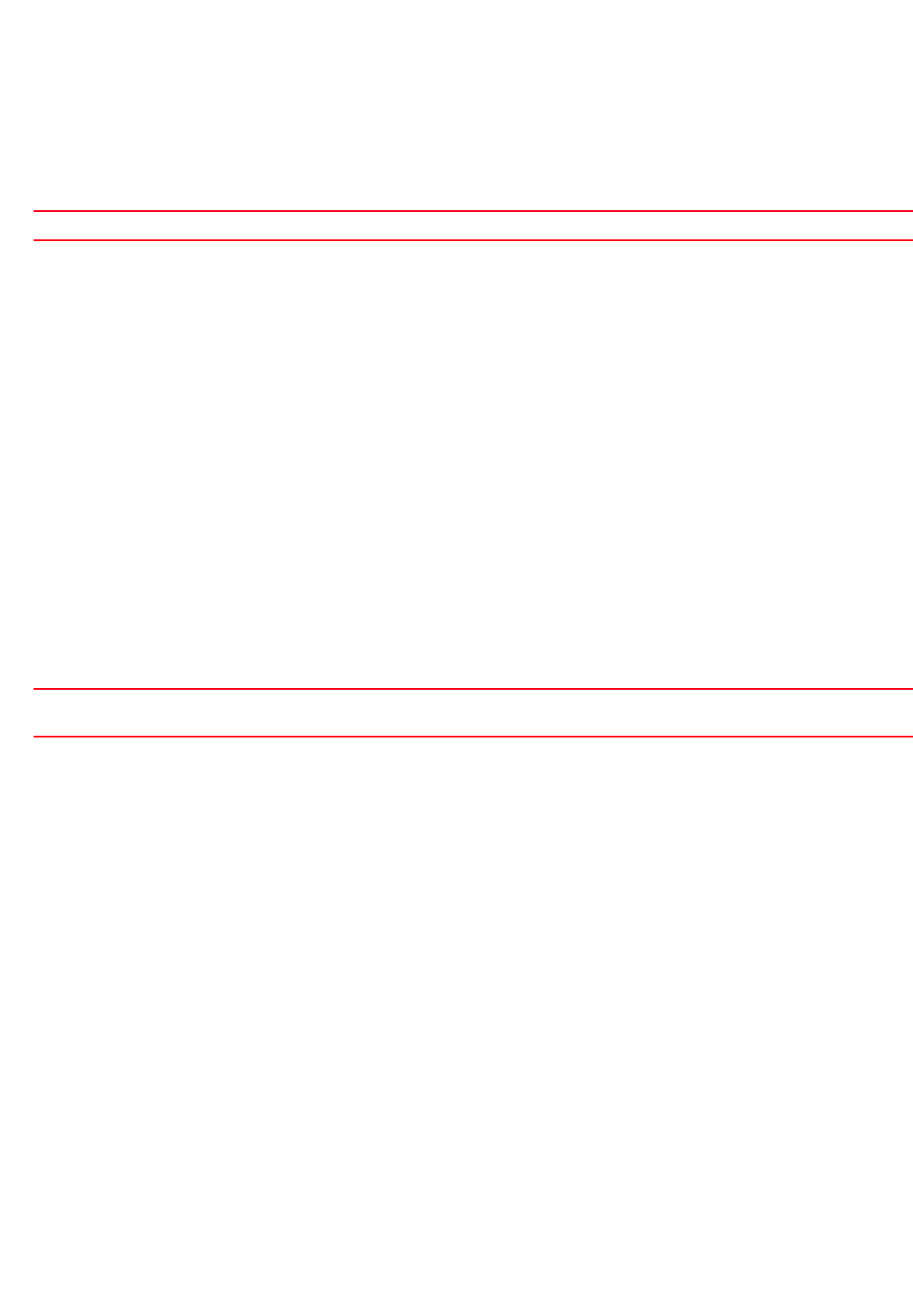
188 Brocade Mobility RFS4000, RFS6000, and RFS7000 CLI Reference Guide
53-1002740-01
4
rfs7000-37FABE(config-fw-policy-test)#
Related Commands:
For more information on Firewall policy, see Chapter 14, Firewall-Policy.
host
Global Configuration Commands
Enters the configuration context of a remote device using its hostname
Supported in the following platforms:
•Access Points — Brocade Mobility 650 Access Point, Brocade Mobility 6511 Access Point,
Brocade Mobility 71XX Access Point
•Wireless Controllers — Brocade Mobility RFS4000, Brocade Mobility RFS6000, Brocade
Mobility RFS7000
Syntax:
host <DEVICE-NAME>
Parameters
host <DEVICE-NAME>
Example
rfs7000-37FABE(config)#host rfs7000-37FABE
rfs7000-37FABE(config-device-00-04-96-42-14-79)#
inline-password-encryption
Global Configuration Commands
Stores the encryption key in the startup configuration file
By default, the encryption key is not stored in the startup-config file. Use the
inline-password-encryption command to move the encrypted key to the startup-config file. This
command uses the master key to encrypt the password, then moves it to the startup-config file.
Supported in the following platforms:
•Access Points — Brocade Mobility 650 Access Point, Brocade Mobility 6511 Access Point,
Brocade Mobility 71XX Access Point
•Wireless Controllers — Brocade Mobility RFS4000, Brocade Mobility RFS6000, Brocade
Mobility RFS7000
Syntax:
inline-password-encryption
no Removes an existing firewall policy
<DEVICE-NAME> Specify the device’s hostname. All discovered devices are displayed when ‘Tab’ is pressed to auto complete
this command.
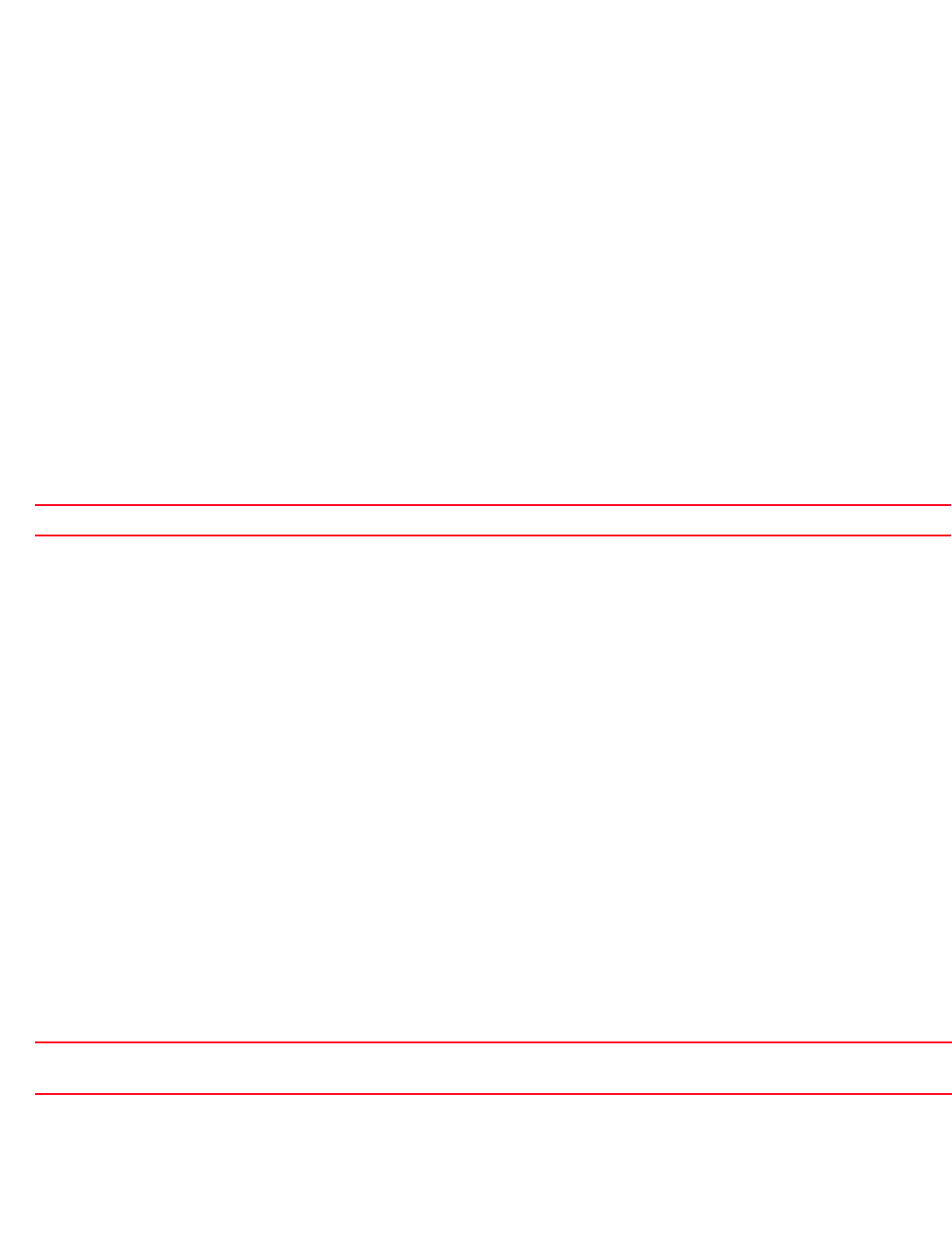
Brocade Mobility RFS4000, RFS6000, and RFS7000 CLI Reference Guide 189
53-1002740-01
4
Parameters
None
Usage Guidelines:
When the configuration file is imported to a different device, it will first decrypt the encryption key
using the default key and will decrypt the rest of the configuration using the administrator
configured encryption key.
Example
rfs7000-37FABE(config)#password-encryption secret 2 12345678
rfs7000-37FABE(config)#
rfs7000-37FABE(config)#commit wr mem
rfs7000-37FABE(config)#
This command uses the specified password for encryption key and stores it
outside of startup-config
rfs7000-37FABE(config)#inline-password-encryption
rfs7000-37FABE(config)#
This command moves the same password to the startup-config and encrypts it
with master key.
Related Commands:
ip
Global Configuration Commands
Configures IP access control lists
Access lists define access permissions to the network using a set of rules. Each rule specifies an
action taken when a packet matches the rule. If the action is deny, the packet is dropped. If the
action is permit, the packet is allowed.
Supported in the following platforms:
•Access Points — Brocade Mobility 650 Access Point, Brocade Mobility 6511 Access Point,
Brocade Mobility 71XX Access Point
•Wireless Controllers — Brocade Mobility RFS4000, Brocade Mobility RFS6000, Brocade
Mobility RFS7000
Syntax:
ip access-list <IP-ACCESS-LIST-NAME>
Parameters
ip access-list <IP-ACCESS-LIST-NAME>
Example
rfs7000-37FABE(config)#ip access-list test
no Disables storing of the encryption key in the startup configuration file
access-list
<IP-ACCESS-LIST-NAME>
Configures an IP access list
•<IP-ACCESS-LIST-NAME> – Specify the ACL name. If the access list does not exist, it is created.
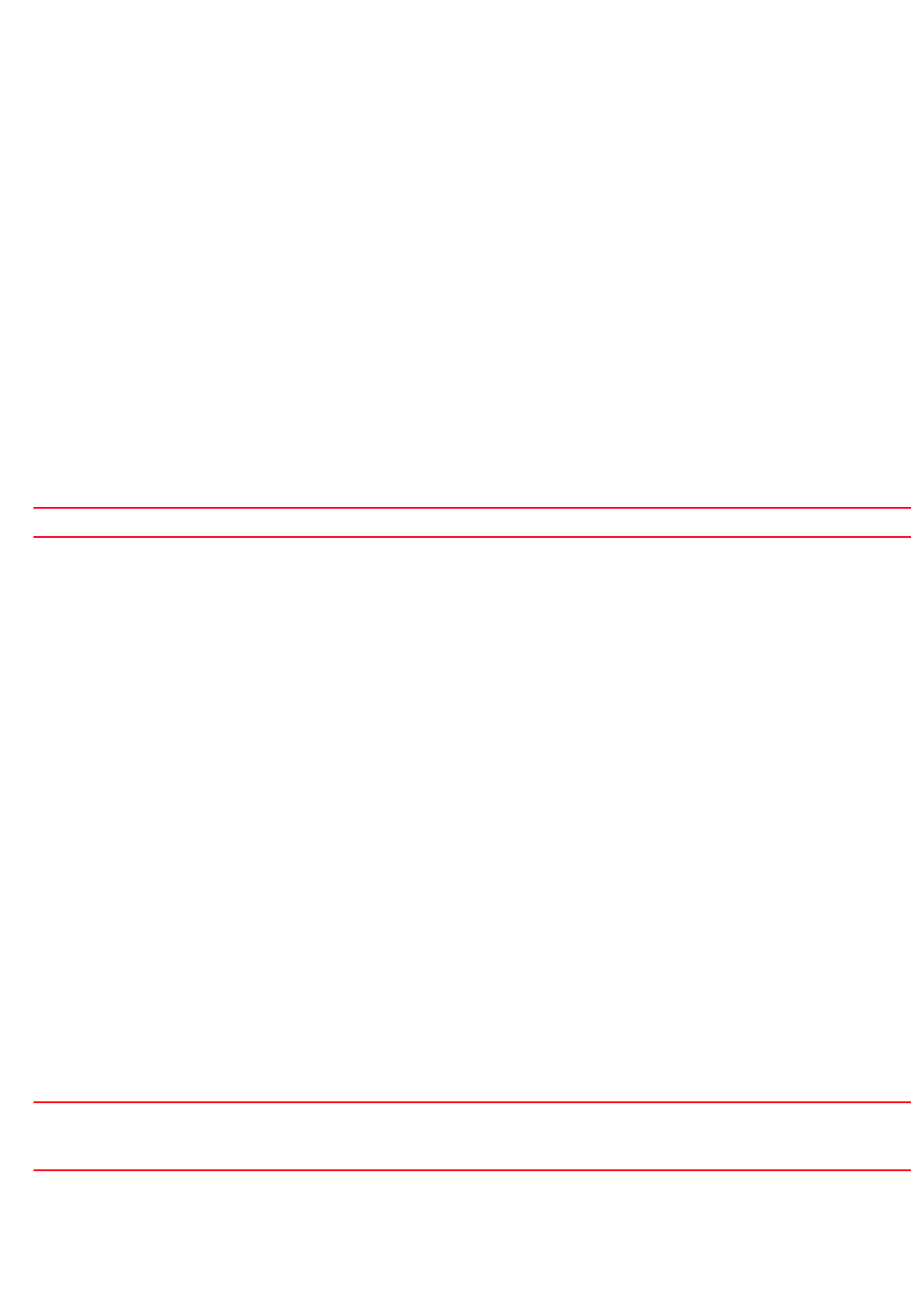
190 Brocade Mobility RFS4000, RFS6000, and RFS7000 CLI Reference Guide
53-1002740-01
4
rfs7000-37FABE(config-ip-acl-test)#?
ACL Configuration commands:
deny Specify packets to reject
no Negate a command or set its defaults
permit Specify packets to forward
clrscr Clears the display screen
commit Commit all changes made in this session
end End current mode and change to EXEC mode
exit End current mode and down to previous mode
help Description of the interactive help system
revert Revert changes
service Service Commands
show Show running system information
write Write running configuration to memory or terminal
rfs7000-37FABE(config-ip-acl-test)#
Related Commands:
For more information on Access Control Lists, see Chapter 12, Access-list.
l2tpv3
Global Configuration Commands
Configures a Layer 2 Tunnel Protocol Version 3 (L2TPV3) tunnel policy, used to create one or more
L2TPV3 tunnels.
The L2TPV3 policy defines the control and encapsulation protocols needed for tunneling layer 2
frames between two IP nodes. This policy enables creation of L2TPV3 tunnels for transporting
Ethernet frames between bridge VLANs and physical GE ports. L2TPV3 tunnels can be created
between any vendor devices supporting L2TPV3 protocol.
Supported in the following platforms:
•Access Points — Brocade Mobility 650 Access Point, Brocade Mobility 6511 Access Point,
Brocade Mobility 71XX Access Point
•Wireless Controllers — Brocade Mobility RFS4000, Brocade Mobility RFS6000, Brocade
Mobility RFS7000
Syntax:
l2tpv3 policy <L2TPV3-POLICY-NAME>
Parameters
l2tpv3 policy <L2TPV3-POLICY-NAME>
Example
rfs7000-37FABE(config)#l2tpv3 policy L2TPV3Policy1
no Removes an IP access control list
l2tpv3 policy
<L2TPV3-POLICY-NAME>
Configures an L2TPV3 tunnel policy
•<L2TPV3-POLICY-NAME> – Specify a policy name. The policy is created if it does not exist. To modify
an existing L2TPV3, specify its name.
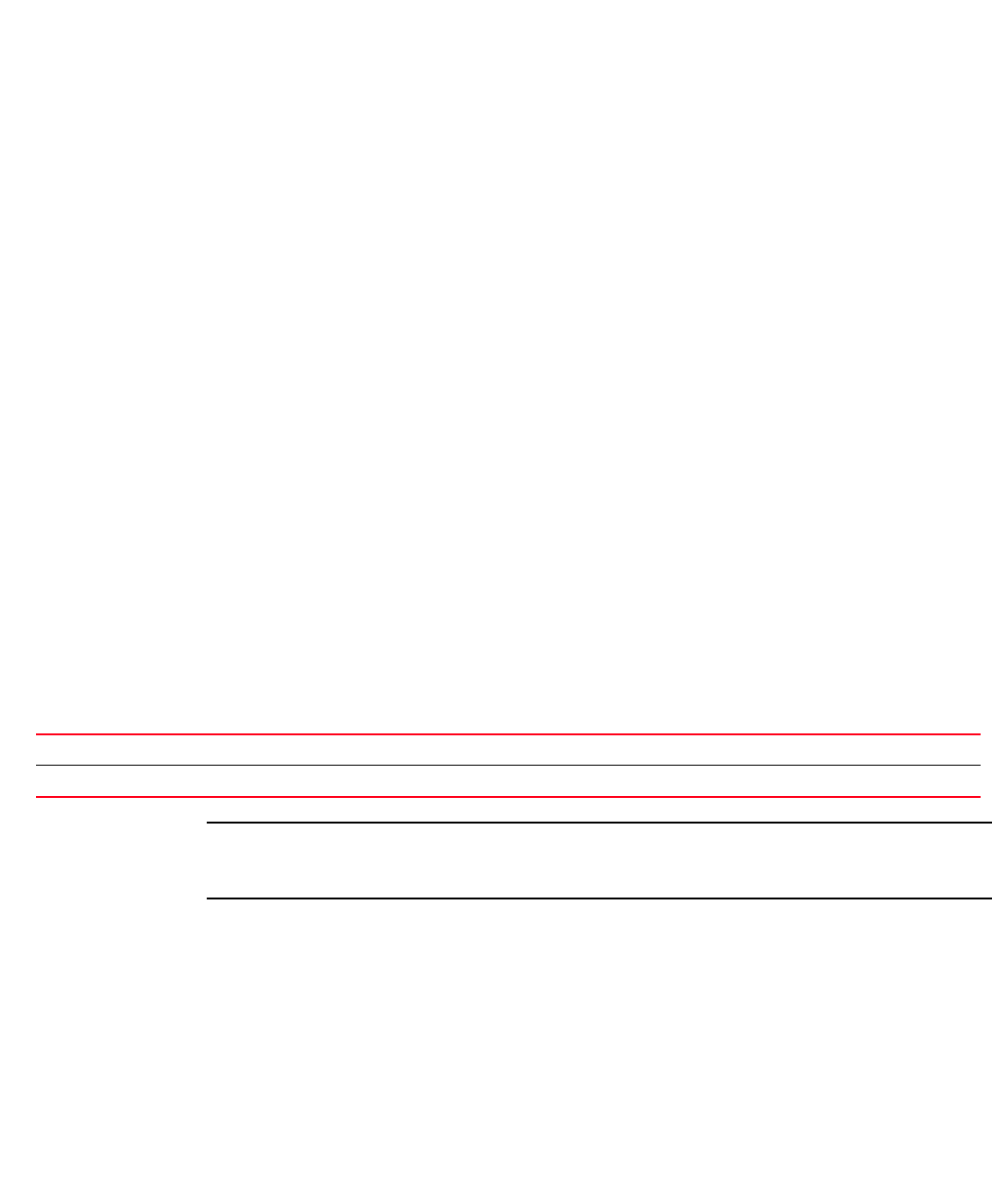
Brocade Mobility RFS4000, RFS6000, and RFS7000 CLI Reference Guide 191
53-1002740-01
4
rfs7000-37FABE(config-l2tpv3-policy-L2TPV3Policy1)#?
L2tpv3 Policy Mode commands:
cookie-size Size of the cookie field present in each l2tpv3 data
message
failover-delay Time interval for re-establishing the tunnel after
the failover (RF-Domain
manager/VRRP-master/Cluster-master failover)
force-l2-path-recovery Enables force learning of servers, gateways etc.,
behind the l2tpv3 tunnel when the tunnel is
established
hello-interval Configure the time interval (in seconds) between
l2tpv3 Hello keep-alive messages exchanged in l2tpv3
control connection
no Negate a command or set its defaults
reconnect-attempts Maximum number of attempts to reestablish the
tunnel.
reconnect-interval Time interval between the successive attempts to
reestablish the l2tpv3 tunnel
retry-attempts Configure the maximum number of retransmissions for
signaling message
retry-interval Time interval (in seconds) before the initiating a
retransmission of any l2tpv3 signaling message
rx-window-size Number of signaling messages that can be received
without sending the acknowledgement
tx-window-size Number of signaling messages that can be sent
without receiving the acknowledgement
clrscr Clears the display screen
commit Commit all changes made in this session
end End current mode and change to EXEC mode
exit End current mode and down to previous mode
help Description of the interactive help system
revert Revert changes
service Service Commands
show Show running system information
write Write running configuration to memory or terminal
rfs7000-37FABE(config-l2tpv3-policy-L2TPV3Policy1)#
Related Commands:
NOTE
For more information on the L2TPV3 tunnel configuration mode and commands, see Chapter 24,
L2TPV3-Policy.
mac
Global Configuration Commands
Configures MAC access control lists
no Removes an existing L2TPV3 tunnel policy
mint-policy Configures the global MiNT policy
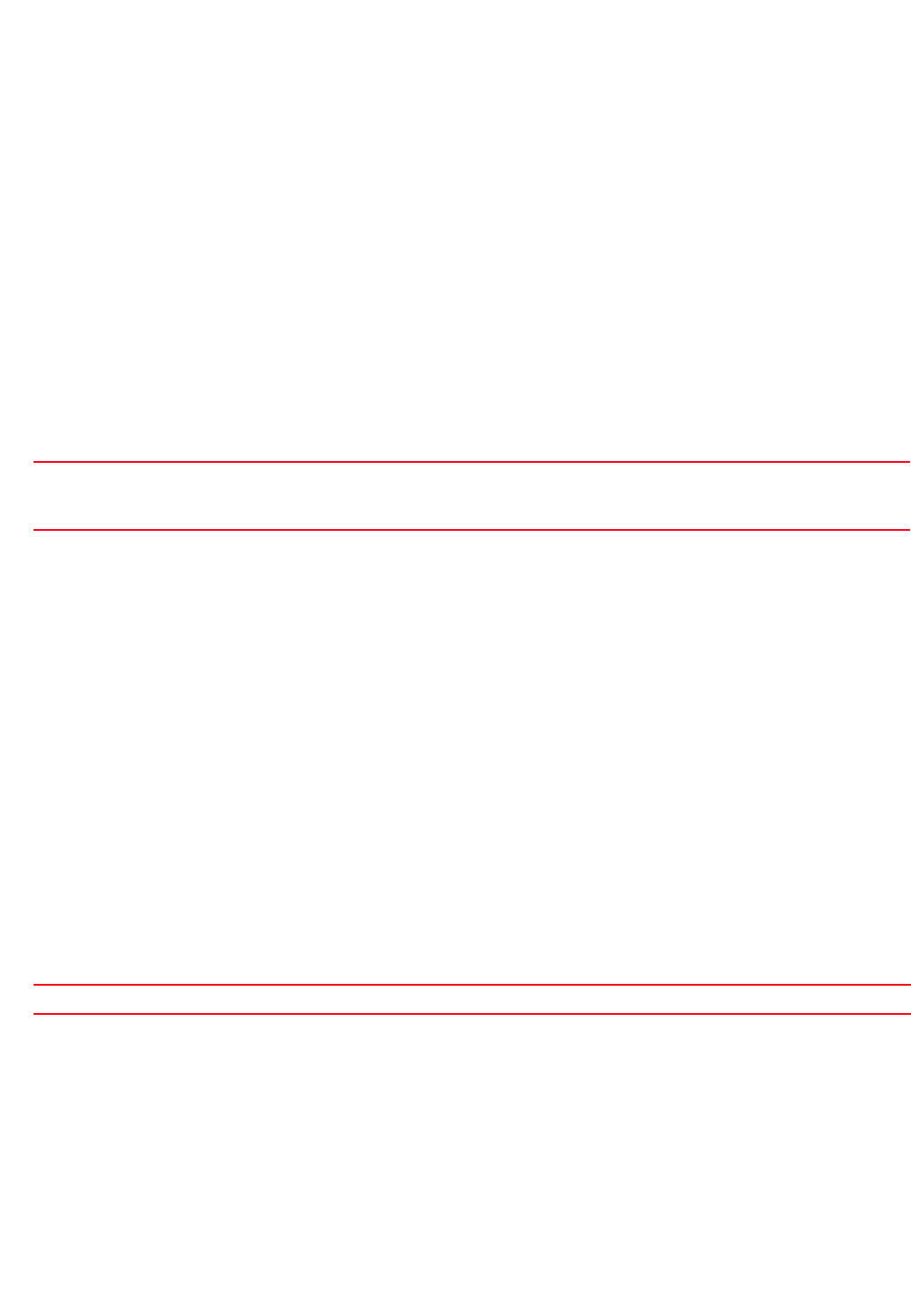
192 Brocade Mobility RFS4000, RFS6000, and RFS7000 CLI Reference Guide
53-1002740-01
4
Access lists define access permissions to the network using a set of rules. Each rule specifies an
action taken when a packet matches the rule. If the action is deny, the packet is dropped. If the
action is permit, the packet is allowed.
Supported in the following platforms:
•Access Points — Brocade Mobility 650 Access Point, Brocade Mobility 6511 Access Point,
Brocade Mobility 71XX Access Point
•Wireless Controllers — Brocade Mobility RFS4000, Brocade Mobility RFS6000, Brocade
Mobility RFS7000
Syntax:
mac access-list <MAC-ACCESS-LIST-NAME>
Parameters
mac access-list <MAC-ACCESS-LIST-NAME>
Example
rfs7000-37FABE(config)#mac access-list test
rfs7000-37FABE(config-mac-acl-test)#?
MAC Extended ACL Configuration commands:
deny Specify packets to reject
no Negate a command or set its defaults
permit Specify packets to forward
clrscr Clears the display screen
commit Commit all changes made in this session
end End current mode and change to EXEC mode
exit End current mode and down to previous mode
help Description of the interactive help system
revert Revert changes
service Service Commands
show Show running system information
write Write running configuration to memory or terminal
rfs7000-37FABE(config-mac-acl-test)#
Related Commands:
For more information on Access Control Lists, see Chapter 12, Access-list.
management-policy
Global Configuration Commands
Configures a management policy. Management policies include services that run on a device,
welcome messages, banners etc.
Supported in the following platforms:
access-list
<IP-ACCESS-LIST-NAME>
Configures a MAC access control list
•<MAC-ACCESS-LIST-NAME> – Specify the ACL name. If the access control list does not exist, it is
created.
no Removes a MAC access control list
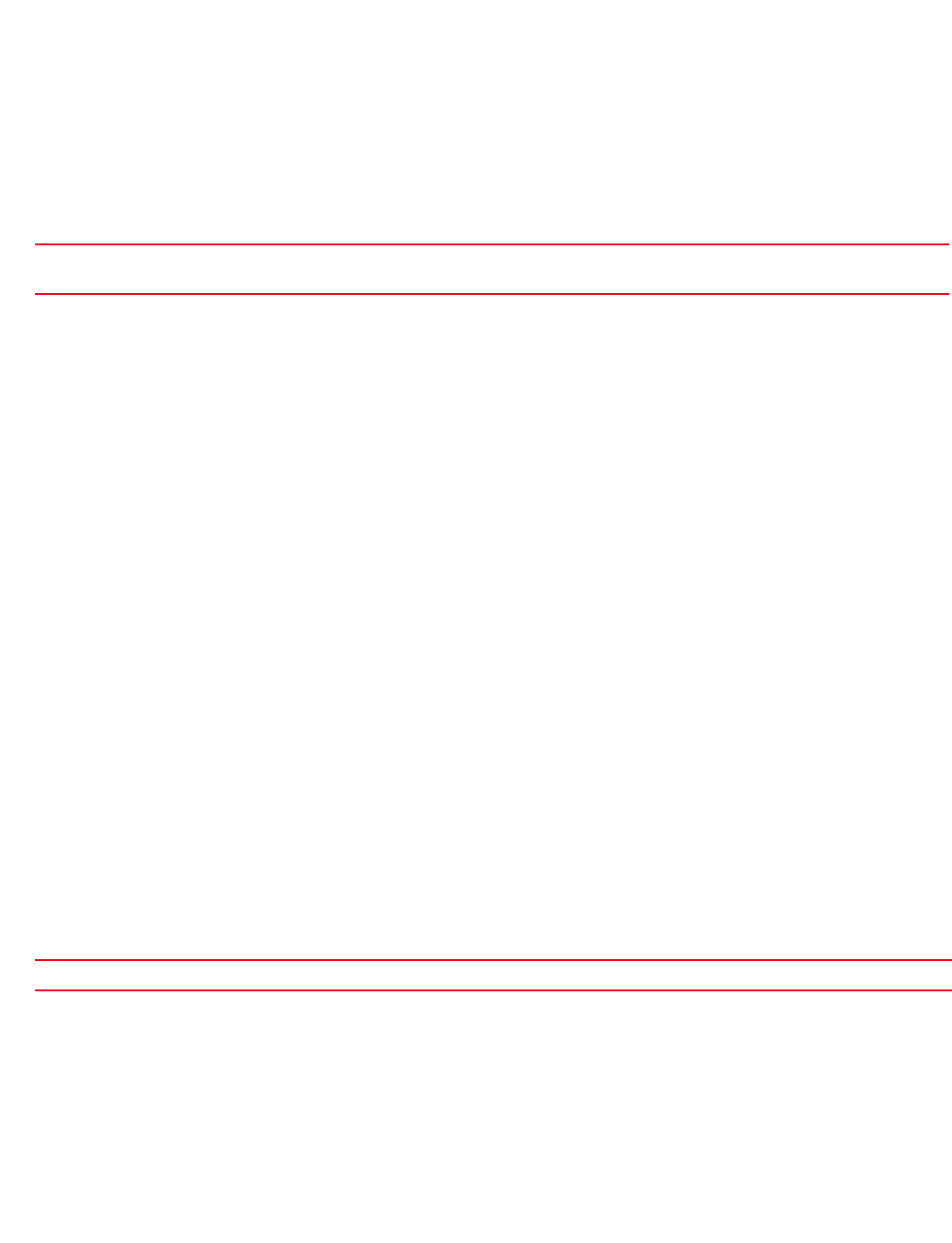
Brocade Mobility RFS4000, RFS6000, and RFS7000 CLI Reference Guide 193
53-1002740-01
4
•Access Points — Brocade Mobility 650 Access Point, Brocade Mobility 6511 Access Point,
Brocade Mobility 71XX Access Point
•Wireless Controllers — Brocade Mobility RFS4000, Brocade Mobility RFS6000, Brocade
Mobility RFS7000
Syntax:
management-policy <MANAGEMENT-POLICY-NAME>
Parameters
management-policy <MANAGEMENT-POLICY-NAME>
Example
rfs7000-37FABE(config)#management-policy test
rfs7000-37FABE(config-management-policy-test)#?
Management Mode commands:
aaa-login Set authentication for logins
banner Define a login banner
ftp Enable FTP server
http Hyper Text Terminal Protocol (HTTP)
https Secure HTTP
idle-session-timeout Configure idle timeout for a configuration session
(GUI or CLI)
no Negate a command or set its defaults
restrict-access Restrict management access to the device
snmp-server SNMP
ssh Enable ssh
telnet Enable telnet
user Add a user account
clrscr Clears the display screen
commit Commit all changes made in this session
do Run commands from Exec mode
end End current mode and change to EXEC mode
exit End current mode and down to previous mode
help Description of the interactive help system
revert Revert changes
service Service Commands
show Show running system information
write Write running configuration to memory or terminal
rfs7000-37FABE(config-management-policy-test)#
Related Commands:
For more information on Management policy configuration, see Chapter 16, Management-Policy.
meshpoint
Global Configuration Commands
<MANAGEMENT-POLICY-NA
ME>
Specify the management policy name. If the policy does not exist, it is created.
no Removes an existing management policy
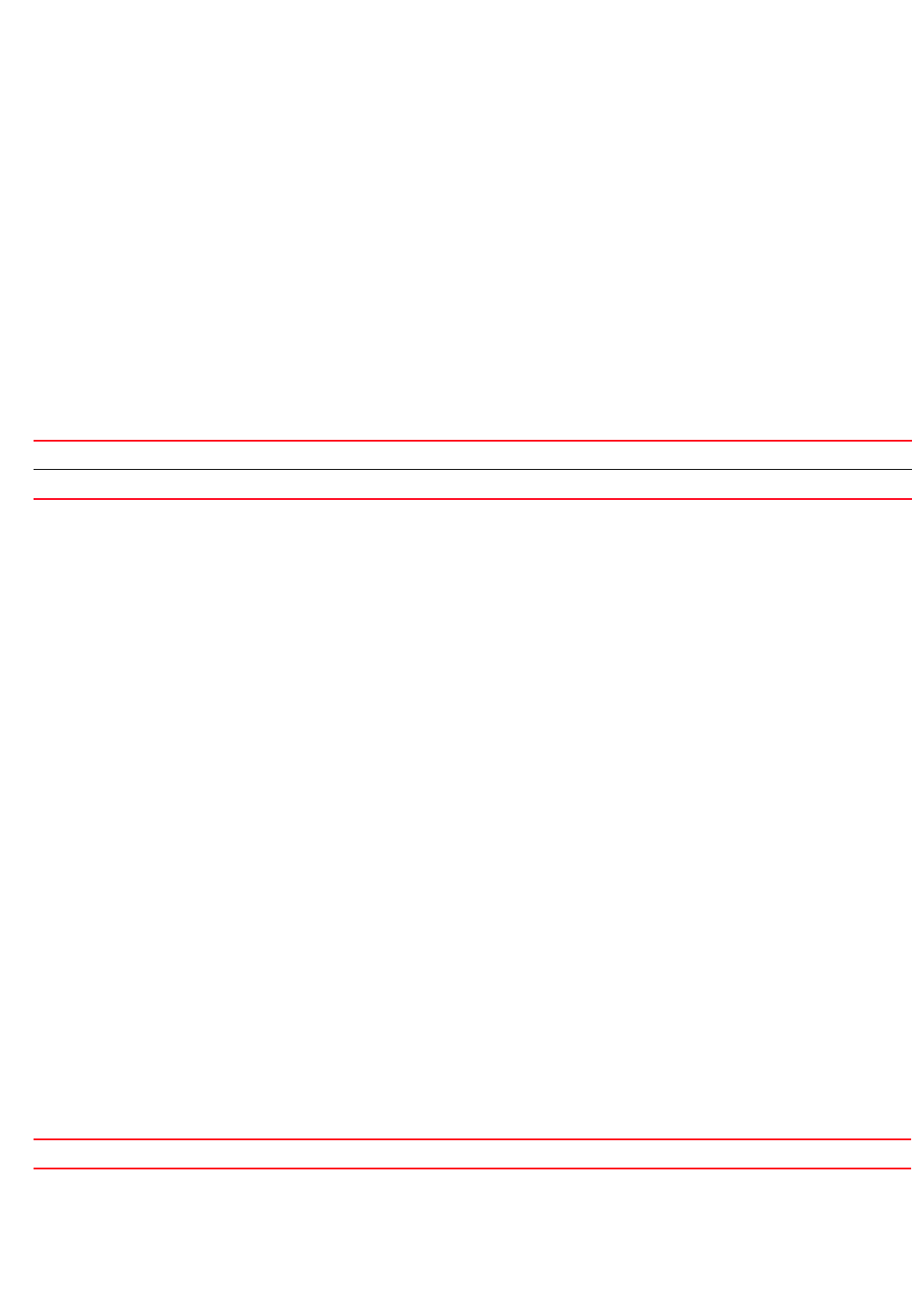
194 Brocade Mobility RFS4000, RFS6000, and RFS7000 CLI Reference Guide
53-1002740-01
4
Creates a new meshpoint and enters its configuration mode. Use this command to select and
configure existing meshpoints.
Supported in the following platforms:
•Access Points — Brocade Mobility 650 Access Point, Brocade Mobility 6511 Access Point,
Brocade Mobility 71XX Access Point
•Wireless Controllers — Brocade Mobility RFS4000, Brocade Mobility RFS6000, Brocade
Mobility RFS7000
Syntax:
meshpoint [<MESHPOINT-NAME>|containing <WORD>]
Parameters
meshpoint [<MESHPOINT-NAME>|containing]
Example
rfs7000-37FABE(config)#meshpoint TestMeshpoint
rfs7000-37FABE(config-meshpoint-TestMeshpoint)#?
Mesh Point Mode commands:
allowed-vlans Set the allowed VLANs
beacon-format The beacon format of this meshpoint
control-vlan VLAN for meshpoint control traffic
data-rates Specify the 802.11 rates to be supported on this meshpoint
description Configure a description of the usage of this meshpoint
meshid Configure the Service Set Identifier for this meshpoint
neighbor Configure neighbor specific parameters
no Negate a command or set its defaults
root Set this meshpoint as root
security-mode The security mode of this meshpoint
shutdown Shutdown this meshpoint
use Set setting to use
wpa2 Modify ccmp wpa2 related parameters
clrscr Clears the display screen
commit Commit all changes made in this session
do Run commands from Exec mode
end End current mode and change to EXEC mode
exit End current mode and down to previous mode
help Description of the interactive help system
revert Revert changes
service Service Commands
show Show running system information
write Write running configuration to memory or terminal
rfs7000-37FABE(config-meshpoint-TestMeshpoint)#
Related Commands:
For more information on Meshpoint configuration, see Chapter 28, Meshpoint
<MESHPOINT-NAME> Specify the meshpoint name. If the meshpoint does not exist, it is created.
containing <WORD> Selects existing meshpoints containing the sub-string <WORD> in their names
no Removes an existing meshpoint
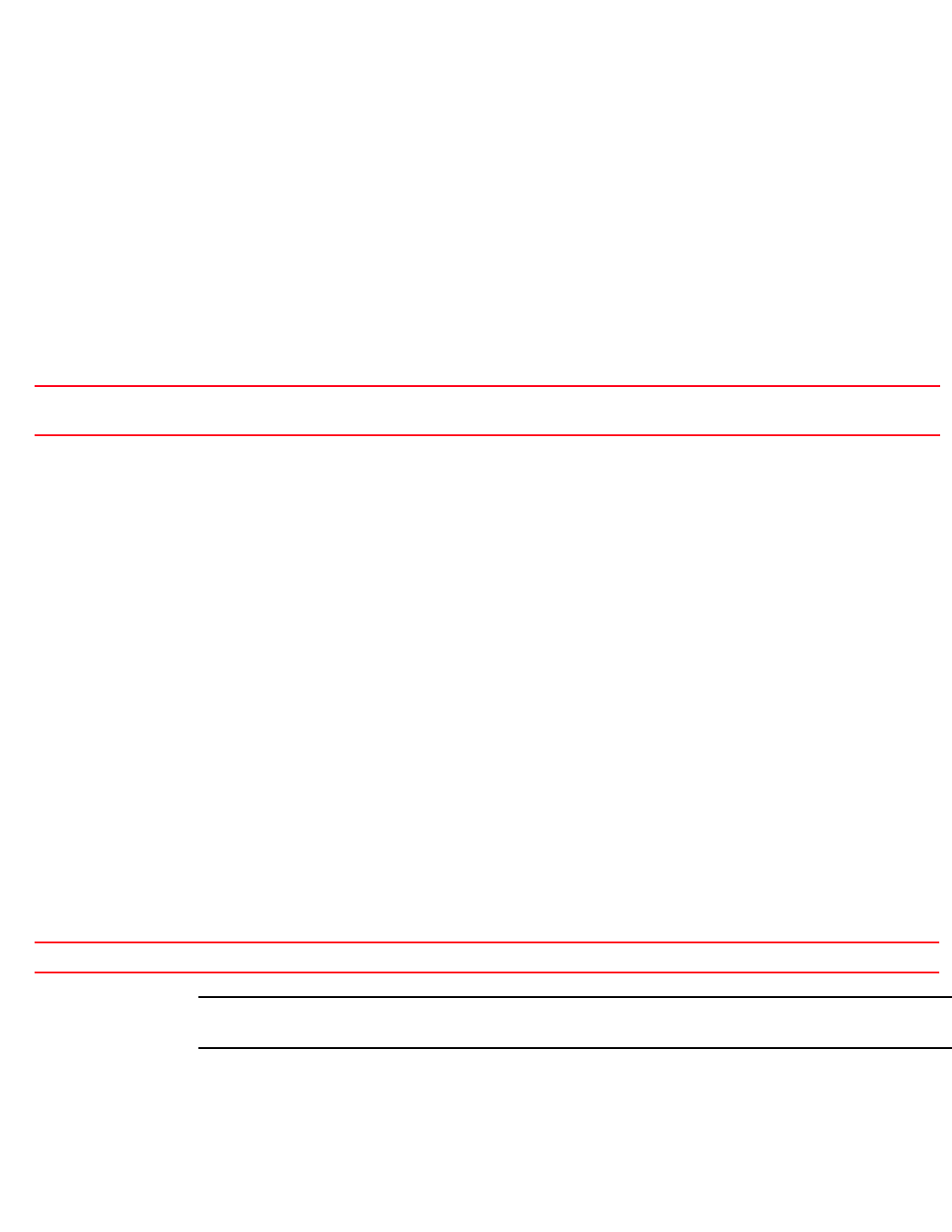
Brocade Mobility RFS4000, RFS6000, and RFS7000 CLI Reference Guide 195
53-1002740-01
4
meshpoint-qos-policy
Global Configuration Commands
Configures a set of parameters that defines the meshpoint quality of service (QoS) policy
Supported in the following platforms:
•Access Points — Brocade Mobility 650 Access Point, Brocade Mobility 6511 Access Point,
Brocade Mobility 71XX Access Point
•Wireless Controllers — Brocade Mobility RFS4000, Brocade Mobility RFS6000, Brocade
Mobility RFS7000
Syntax:
meshpoint-qos-policy <MESHPOINT-QOS-POLICY-NAME>
Parameters
meshpoint-qos-policy <MESHPOINT-QOS-POLICY-NAME>
Example
rfs7000-37FABE(config)#meshpoint-qos-policy TestMeshpointQoS
rfs7000-37FABE(config-meshpoint-qos-TestMeshpointQoS)#?
Mesh Point QoS Mode commands:
accelerated-multicast Configure accelerated multicast streams address and
forwarding QoS classification
no Negate a command or set its defaults
rate-limit Configure traffic rate-limiting parameters on a
per-meshpoint/per-neighbor basis
clrscr Clears the display screen
commit Commit all changes made in this session
do Run commands from Exec mode
end End current mode and change to EXEC mode
exit End current mode and down to previous mode
help Description of the interactive help system
revert Revert changes
service Service Commands
show Show running system information
write Write running configuration to memory or terminal
rfs7000-37FABE(config-meshpoint-qos-TestMeshpointQoS)#
Related Commands:
NOTE
For more information on meshpoint QoS policy configuration, see Chapter 28, Meshpoint
<MESHPOINT-QOS-POLICY-
NAME>
Specify the meshpoint QoS policy name. If the policy does not exist, it is created.
no Removes an existing meshpoint QoS policy
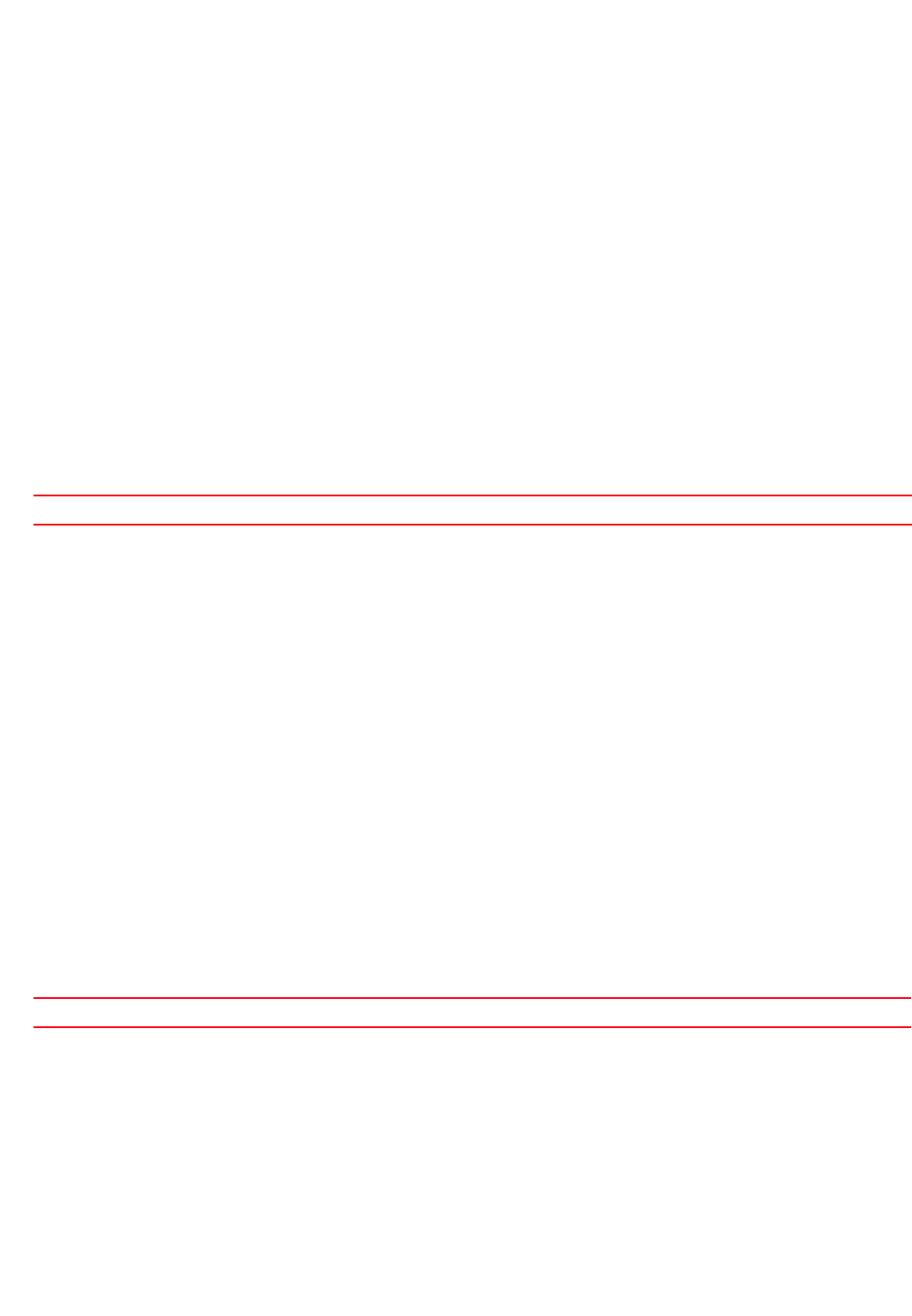
196 Brocade Mobility RFS4000, RFS6000, and RFS7000 CLI Reference Guide
53-1002740-01
4
mint-policy
Global Configuration Commands
Configures the global MiNT policy
Supported in the following platforms:
•Access Points — Brocade Mobility 650 Access Point, Brocade Mobility 6511 Access Point,
Brocade Mobility 71XX Access Point
•Wireless Controllers — Brocade Mobility RFS4000, Brocade Mobility RFS6000, Brocade
Mobility RFS7000
Syntax:
mint-policy global-default
Parameters
mint-policy global-default
Example
rfs7000-37FABE(config)#mint-policy global-default
rfs7000-37FABE(config-mint-policy-global-default)#?
Mint Policy Mode commands:
level Mint routing level
mtu Configure the global Mint MTU
no Negate a command or set its defaults
udp Configure mint UDP/IP encapsulation
clrscr Clears the display screen
commit Commit all changes made in this session
do Run commands from Exec mode
end End current mode and change to EXEC mode
exit End current mode and down to previous mode
help Description of the interactive help system
revert Revert changes
service Service Commands
show Show running system information
write Write running configuration to memory or terminal
rfs7000-37FABE(config-mint-policy-global-default)#
Related Commands:
For more information on MiNT policy configuration, see Chapter 15, Mint-Policy.
nac-list
Global Configuration Commands
global-default Uses the global default policy
no Removes an existing MiNT policy
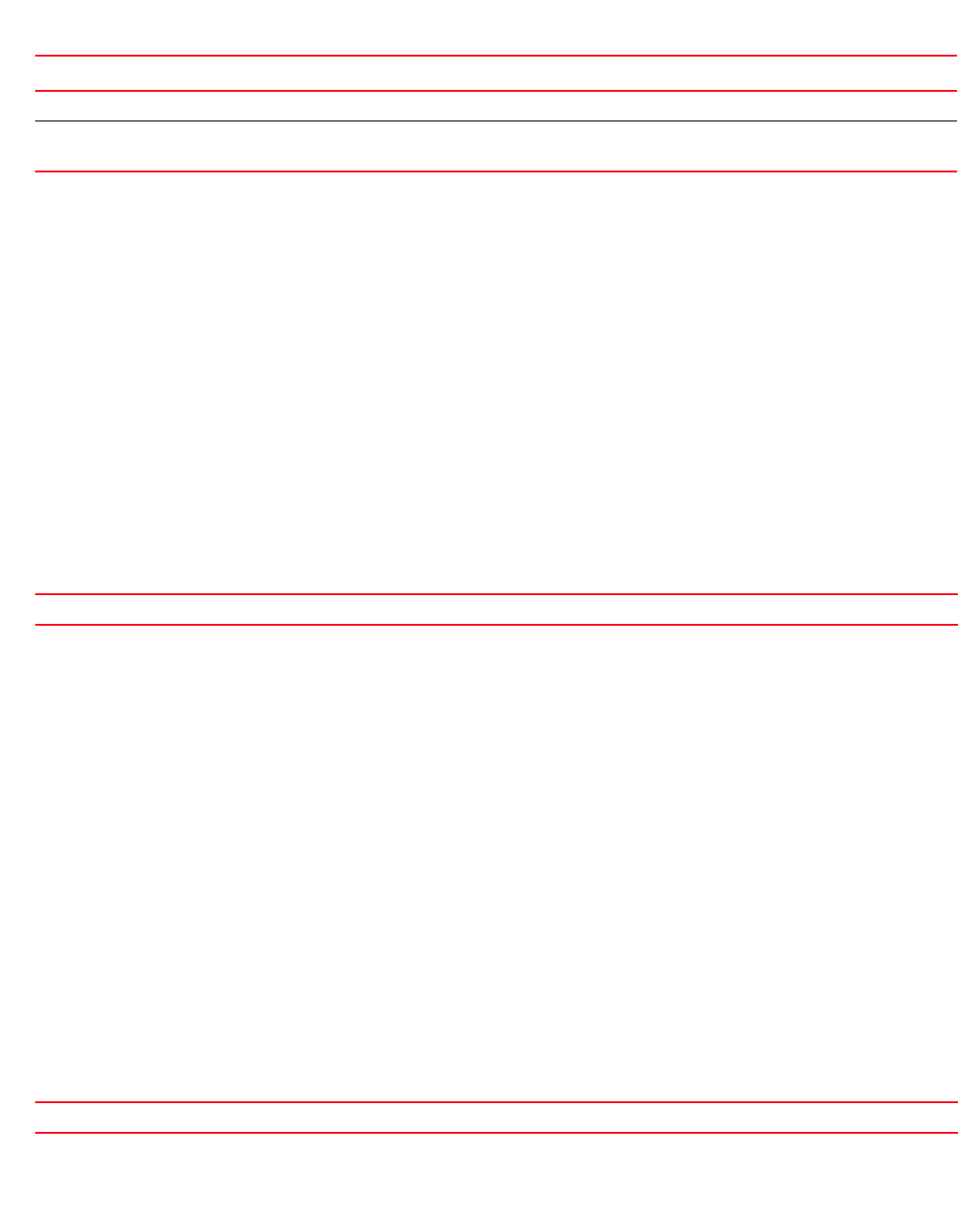
Brocade Mobility RFS4000, RFS6000, and RFS7000 CLI Reference Guide 197
53-1002740-01
4
A Network Access Control (NAC) policy configures devices that can access a network based on their
MAC addresses. Table 12 lists NAC list configuration mode commands.
nac-list
For more information on MiNT policy configuration, see Chapter 15, Mint-Policy.
Configures a Network Access Control (NAC) list managing access to the network
Supported in the following platforms:
•Access Points — Brocade Mobility 650 Access Point, Brocade Mobility 6511 Access Point,
Brocade Mobility 71XX Access Point
•Wireless Controllers — Brocade Mobility RFS4000, Brocade Mobility RFS6000, Brocade
Mobility RFS7000
Syntax:
nac-list <NAC-LIST-NAME>
Parameters
nac-list <NAC-LIST-NAME>
Example
rfs7000-37FABE(config)#nac-list test
rfs7000-37FABE(config-nac-list-test)#?
NAC List Mode commands:
exclude Specify MAC addresses to be excluded from the NAC enforcement list
include Specify MAC addresses to be included in the NAC enforcement list
no Negate a command or set its defaults
clrscr Clears the display screen
commit Commit all changes made in this session
do Run commands from Exec mode
end End current mode and change to EXEC mode
exit End current mode and down to previous mode
help Description of the interactive help system
revert Revert changes
service Service Commands
show Show running system information
write Write running configuration to memory or terminal
rfs7000-37FABE(config-nac-list-test)#
Related Commands:
TABLE 12 NAC-List Config Command
Command Description Reference
nac-list Creates a NAC list and enters its configuration mode page 4-197
nac-list-mode
commands
Summarizes NAC list configuration mode commands page 4-198
<NAC-LIST-NAME> Specify the NAC list name. If the NAC list does not exist, it is created.
no Removes a NAC list
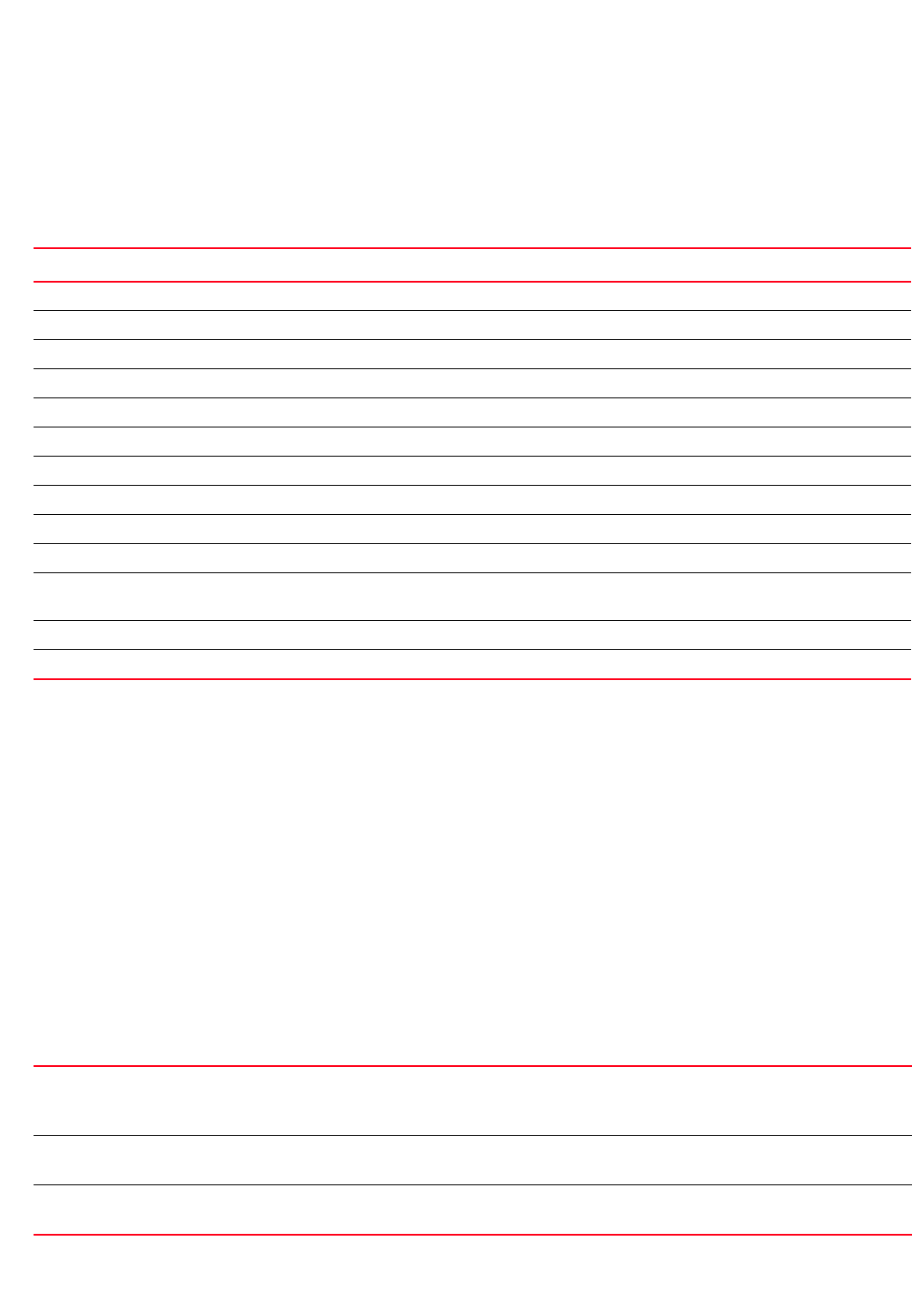
198 Brocade Mobility RFS4000, RFS6000, and RFS7000 CLI Reference Guide
53-1002740-01
4
nac-list-mode commands
For more information on MiNT policy configuration, see Chapter 15, Mint-Policy.
Table 13 summarizes NAC list configuration mode commands.
exclude
nac-list-mode commands
Specifies the MAC addresses excluded from the NAC enforcement list
Supported in the following platforms:
•Access Points — Brocade Mobility 650 Access Point, Brocade Mobility 6511 Access Point,
Brocade Mobility 71XX Access Point
•Wireless Controllers — Brocade Mobility RFS4000, Brocade Mobility RFS6000, Brocade
Mobility RFS7000
Syntax:
exclude <START-MAC> [<END-MAC> precedence <1-1000>|precedence <1-1000>]
Parameters
exclude <START-MAC> [<END-MAC> precedence <1-1000>|precedence <1-1000>]
TABLE 13 NAC-List-Mode Commands
Command Description Reference
exclude Specifies the MAC addresses excluded from the NAC enforcement list page 4-198
include Specifies the MAC addresses included in the NAC enforcement list page 4-199
no Cancels an exclude or include NAC list rule page 4-199
clrscr Clears the display screen page 5-275
commit Commits (saves) changes made in the current session page 5-276
do Runs commands from the EXEC mode page 4-165
end Ends and exits the current mode and moves to the PRIV EXEC mode page 4-175
exit Ends the current mode and moves to the previous mode page 5-277
help Displays the interactive help system page 5-277
revert Reverts changes to their last saved configuration page 5-283
service Invokes service commands to troubleshoot or debug (config-if) instance
configurations
page 5-283
show Displays running system information page 6-315
write Writes information to memory or terminal page 5-310
<START-MAC> Specifies a range of MAC addresses or a single MAC address to exclude from the NAC enforcement list
•<START-MAC> – Specify the first MAC address in the range.
Use this parameter to specify a single MAC address.
<END-MAC> Specifies the last MAC address in the range (optional if a single MAC is added to the list)
•<END-MAC> – Specify the last MAC address in the range.
precedence <1-1000> Sets the rule precedence. Exclude entries are checked in the order of their rule precedence.
•<1-1000> – Specify a value from 1 - 1000.
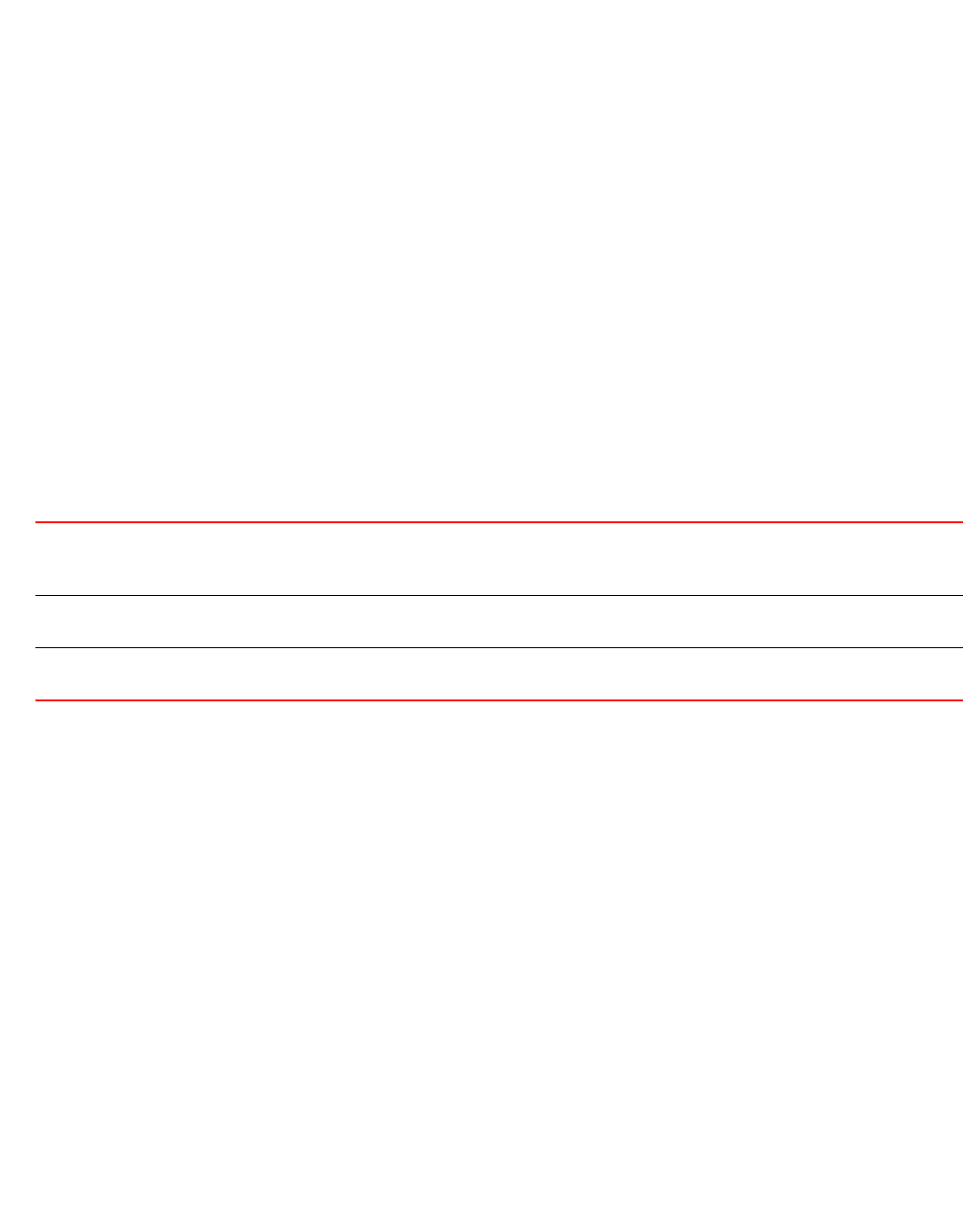
Brocade Mobility RFS4000, RFS6000, and RFS7000 CLI Reference Guide 199
53-1002740-01
4
Example
rfs7000-37FABE(config-nac-list-test)#exclude 00-40-96-B0-BA-2A precedence 1
rfs7000-37FABE(config-nac-list-test)#show context
nac-list test
exclude 00-40-96-B0-BA-2A 00-40-96-B0-BA-2A precedence 1
rfs7000-37FABE(config-nac-list-test)#
include
nac-list-mode commands
Specifies the MAC addresses included in the NAC enforcement list
Supported in the following platforms:
•Access Points — Brocade Mobility 650 Access Point, Brocade Mobility 6511 Access Point,
Brocade Mobility 71XX Access Point
•Wireless Controllers — Brocade Mobility RFS4000, Brocade Mobility RFS6000, Brocade
Mobility RFS7000
Syntax:
include <START-MAC> [<END-MAC> precedence <1-1000>|precedence <1-1000>]
Parameters
include <START-MAC> [<END-MAC> precedence <1-1000>|precedence <1-1000>]
Example
rfs7000-37FABE(config-nac-list-test)#include 00-15-70-38-06-49 precedence 2
rfs7000-37FABE(config-nac-list-test)#show context
nac-list test
exclude 00-04-96-B0-BA-2A 00-04-96-B0-BA-2A precedence 1
include 00-15-70-38-06-49 00-15-70-38-06-49 precedence 2
rfs7000-37FABE(config-nac-list-test)#
no
nac-list-mode commands
Cancels an exclude or include NAC list rule
Supported in the following platforms:
•Access Points — Brocade Mobility 650 Access Point, Brocade Mobility 6511 Access Point,
Brocade Mobility 71XX Access Point
•Wireless Controllers — Brocade Mobility RFS4000, Brocade Mobility RFS6000, Brocade
Mobility RFS7000
<START-MAC> Specifies a range of MAC addresses or a single MAC address to include in the NAC enforcement list
•<START-MAC> – Specify the first MAC address in the range.
Use this parameter to specify a single MAC address
<END-MAC> Specifies the last MAC address in the range (optional if a single MAC is added to the list)
•<END-MAC> – Specify the last MAC address in the range.
precedence <1-1000> Sets the rule precedence. Exclude entries are checked in the order of their rule precedence.
•<1-1000> – Specify a value from 1 - 1000.
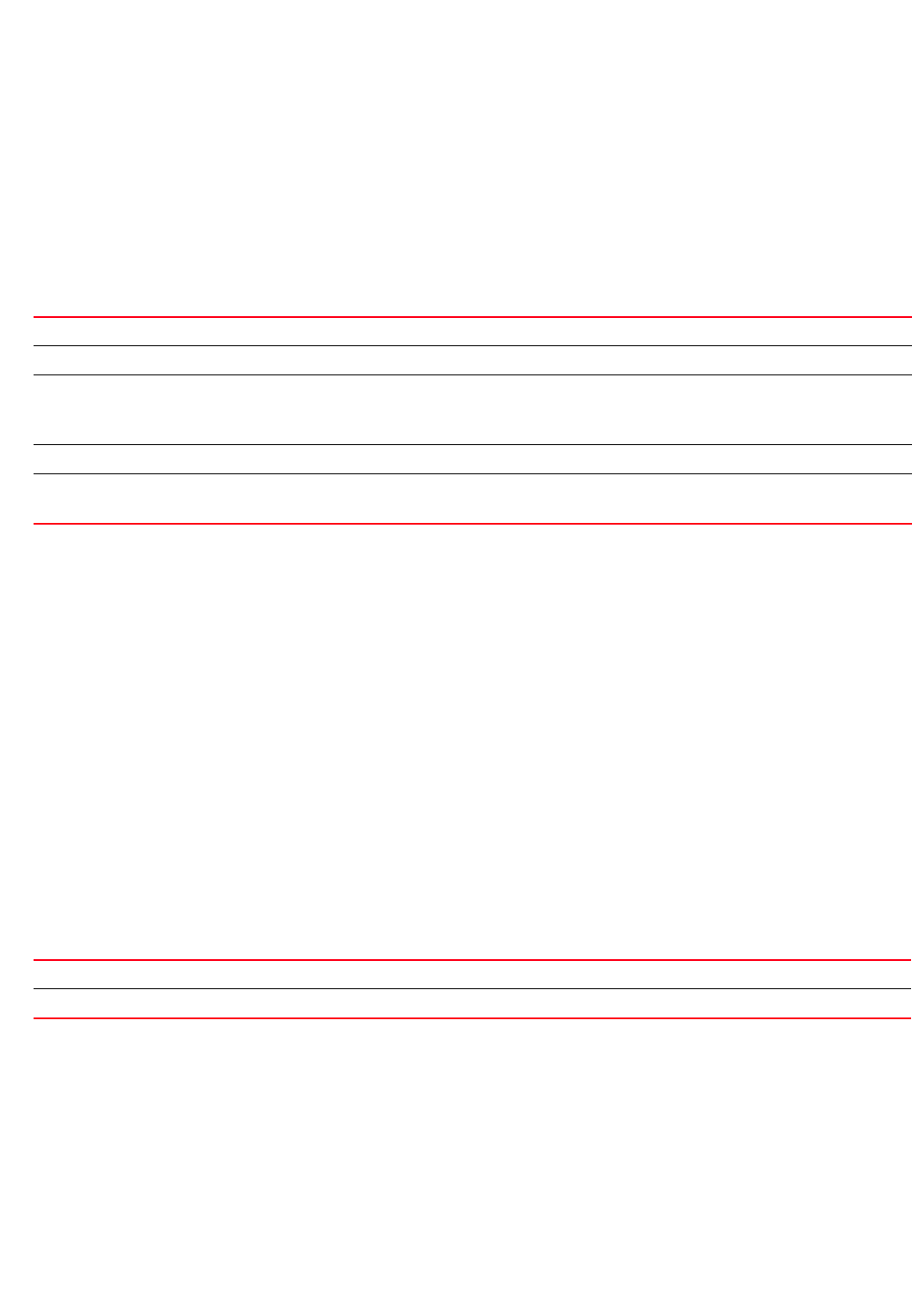
200 Brocade Mobility RFS4000, RFS6000, and RFS7000 CLI Reference Guide
53-1002740-01
4
Syntax:
no [exclude|include]
no [exclude|include] <START-MAC> [<END-MAC> precedence <1-1000>|precedence
<1-1000>]
Parameters
no [exclude|include] <START-MAC> [<END-MAC> precedence <1-1000>|precedence
<1-1000>]
Example
The following example shows the NAC list ‘test’ settings before the ‘no’
command is executed:
rfs7000-37FABE(config-nac-list-test)#show context
nac-list test
exclude 00-04-96-B0-BA-2A 00-04-96-B0-BA-2A precedence 1
include 00-15-70-38-06-49 00-15-70-38-06-49 precedence 2
rfs7000-37FABE(config-nac-list-test)#
rfs7000-37FABE(config-nac-list-test)#no exclude 00-40-96-B0-BA-2A precedence 1
The following example shows the NAC list ‘test’ settings after the ‘no’
command is executed:
rfs7000-37FABE(config-nac-list-test)#show context
nac-list test
include 00-15-70-38-06-49 00-15-70-38-06-49 precedence 2
rfs7000-37FABE(config-nac-list-test)#
Related Commands:
no
Global Configuration Commands
Negates a command, or reverts configured settings to their default
Supported in the following platforms:
•Access Points — Brocade Mobility 650 Access Point, Brocade Mobility 6511 Access Point,
Brocade Mobility 71XX Access Point
no exclude Removes an exclude rule
no include Removes an include rule
<START-MAC> Specifies a range of MACs included in/removed from the NAC enforcement list
Specify the first MAC address in the range.
Use this parameter to specify a single MAC address.
<END-MAC> Specify the last MAC address in the range (optional if a single MAC is added to the list).
precedence <1-1000> Sets the rule precedence for this rule. Exclude entries are checked in the order of their rule precedence.
•<1-1000> – Specify a value from 1 - 1000.
exclude Specifies MAC addresses excluded from the NAC enforcement list
include Specifies MAC addresses included in the NAC enforcement list

Brocade Mobility RFS4000, RFS6000, and RFS7000 CLI Reference Guide 201
53-1002740-01
4
•Wireless Controllers — Brocade Mobility RFS4000, Brocade Mobility RFS6000, Brocade
Mobility RFS7000
Syntax:
no [aaa-policy|aaa-tacacs-policy|advanced-wips-policy|br300|br650|
br6511|br71xx|association-acl-policy|
auto-provisioning-policy|captive-portal|customize|device|device-categorizatio
n|
dhcp-server-policy|dns-whitelist|event-system-policy|firewall-policy|
igmp-snoop-policy|inline-password-encryption|ip|l2tpv3|mac|management-policy|
meshpoint|meshpoint-qos-policy|
nac-list|password-encryption|profile|
radio-qos-policy|radius-group|
radius-server-policy|radius-user-pool-policy|
rf-domain|rfs4000|rfs6000|rfs7000|
role-policy|routing-policy|smart-rf-policy|
wips-policy|wlan|wlan-qos-policy| service]
no
[aaa-policy|aaa-tacacs-policy|advanced-wips-policy|auto-provisioning-policy|
captive-portal|device-categorization|
dhcp-server-policy|dns-whitelist|
event-system-policy|firewall-policy|
inline-password-encryption|ip|l2tpv3|mac|
management-policy|meshpoint|
meshpoint-qos-policy|nac-list|radio-qos-policy|
radius-group| radius-server-policy|
radius-user-pool-policy|role-policy|
routing-policy|smart-rf-policy|wips-policy|wlan-qos-policy]
no [br300|br650|br6511|br71xx|rfs4000|rfs6000|rfs7000]
no device {containing <WORD>} {(filter type [br650|br6511|br71xx])}
no customize
[hostname-column-width|show-wireless-client|show-wireless-client-stats|
show-wireless-radio|show-wireless-radio-stats|show-wireless-radio-stats-rf]
no password-encryption secret 2 <OLD-PASSPHRASE>
no profile {br650|br6511|br71xx|containing|filter}
no wlan [<WLAN-NAME>|all|containing <WLAN-NAME-SUBSTRING>]
no service set [command-history|reboot-history|upgrade-history] {on
<DEVICE-NAME>}
Parameters
no
[aaa-policy|aaa-tacacs-policy|advanced-wips-policy|auto-provisioning-policy|
captive-portal|device-categorization|
dhcp-server-policy|dns-whitelist|event-system-policy|firewall-policy|
inline-password-encryption|ip|l2tpv3|mac|management-policy|
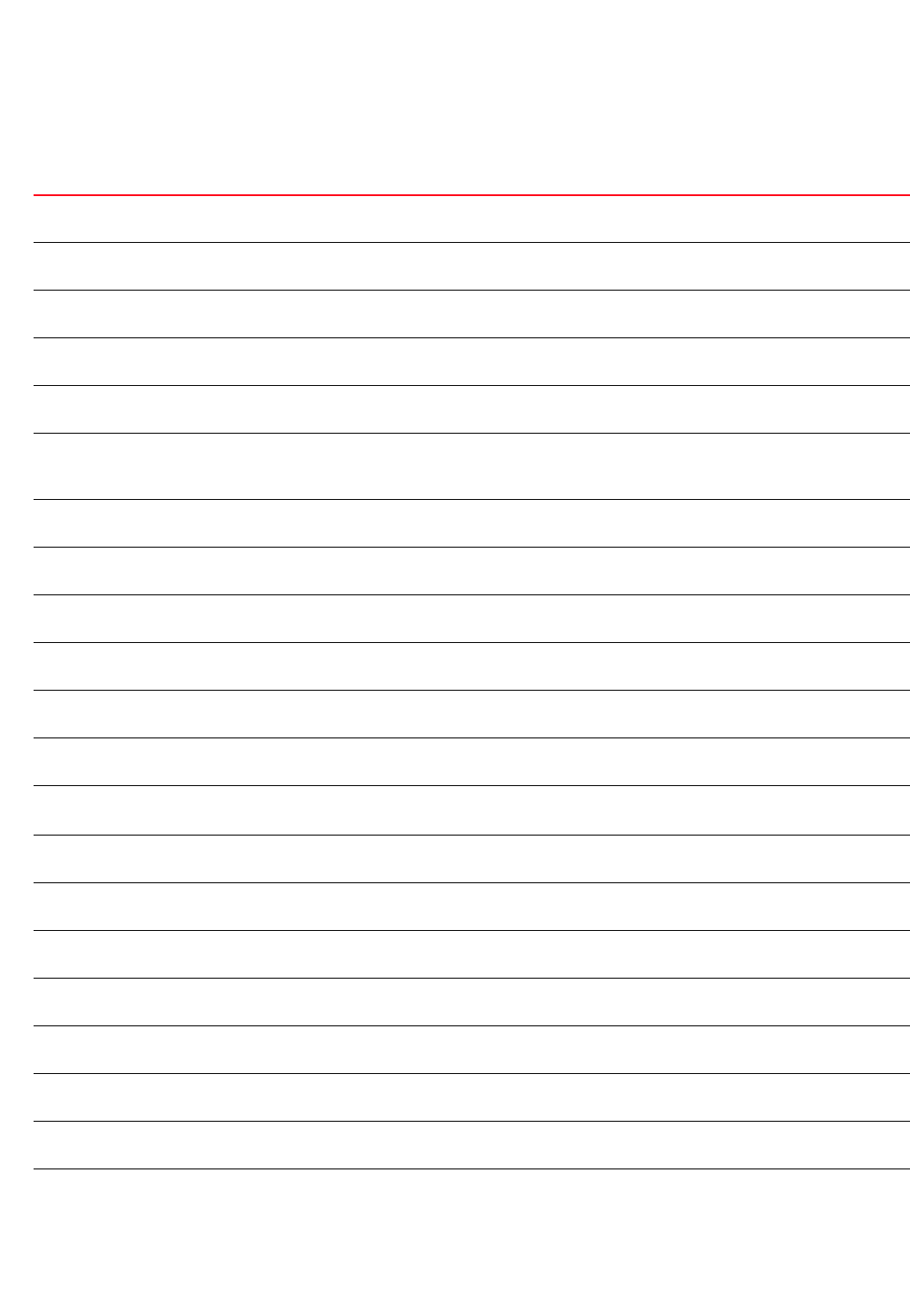
202 Brocade Mobility RFS4000, RFS6000, and RFS7000 CLI Reference Guide
53-1002740-01
4
meshpoint|meshpoint-qos-policy|nac-list|radio-qos-policy|radius-group|
radius-server-policy|radius-user-pool-policy|role-policy|routing-policy|smart
-rf-policy|wips-policy|
wlan-qos-policy]
no aaa-policy
<POLICY-NAME>
Deletes the specified AAA policy
no aaa-tacacs-policy
<POLICY-NAME>
Deletes the specified AAA TACACS policy
no advanced-wips-policy
<POLICY-NAME>
Deletes the specified advanced WIPS policy
no auto-provisioning-policy
<POLICY-NAME>
Deletes the specified auto provisioning policy
no captive-portal
<CAPTIVE-PORTAL-NAME>
Deletes the specified captive portal
no device-categorization
<DEVICE-CATEGORIZATION-LI
ST-NAME>
Deletes the specified device categorization list
no dhcp-server-policy
<POLICY-NAME>
Deletes the specified DHCP server policy
no dns-whitelist
<DNS-WHITELIST-NAME>
Deletes the specified DNS Whitelist
no event-system-policy
<POLICY-NAME>
Deletes the specified event system policy
no firewall-policy
POLICY-NAME>
Deletes the specified firewall policy
no
inline-password-encryption
Disables storing of the encryption key in the startup configuration file
no ip access-list
<IP-ACCESS-LIST-NAME>
Deletes the specified IP access list
no l2tpv3 policy
<L2TPV3-POLICY-NAME>
Deletes the specified L2TPV3 policy
The default L2TPV3 policy cannot be deleted.
no mac access-list
<MAC-ACCESS-LIST-NAME>
Deletes the specified MAC access list
no management-policy
<POLICY-NAME>
Deletes the specified management policy
no meshpoint
<MESHPOINT-NAME>
Deletes the specified meshpoint
no meshpoint-qos-policy
<POLICY-NAME>
Deletes the specified meshpoint QoS policy
no nac-list
<NAC-LIST-NAME>
Deletes the specified NAC list
no radio-qos-policy
<POLICY-NAME>
Deletes the specified radio QoS policy
no radius-group
<RADIUS-GROUP-NAME>
Deletes the specified RADIUS group
no radius-server-policy
<POLICY-NAME>
Deletes the specified RADIUS server policy
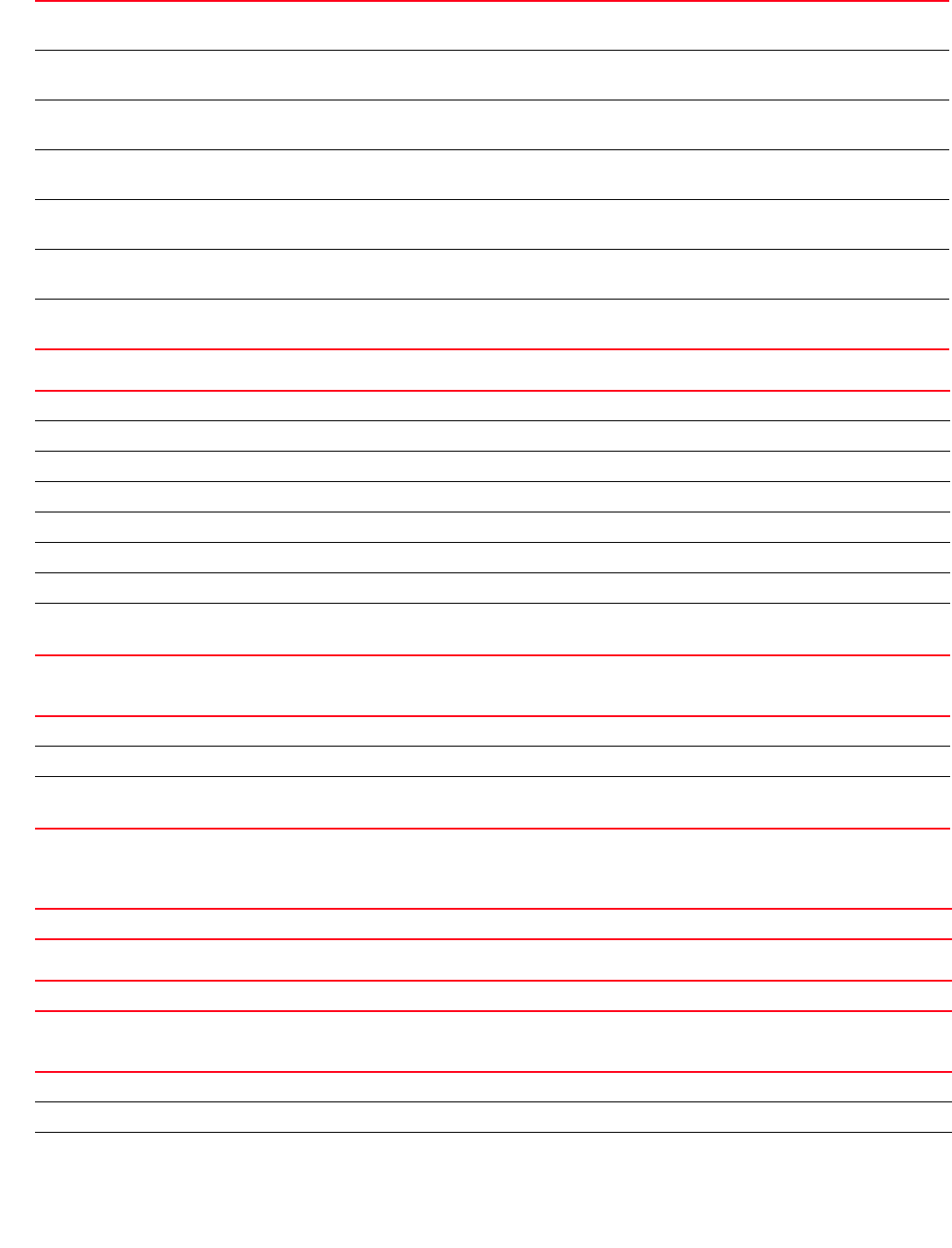
Brocade Mobility RFS4000, RFS6000, and RFS7000 CLI Reference Guide 203
53-1002740-01
4
no [br300|br650|br6511|br71xx|rfs4000|rfs6000|rfs7000] <MAC>
no device {containing <WORD>} {(filter type [br650|br6511|
br71xx|rfs4000|rfs6000|rfs7000])}
no customize
[hostname-column-width|show-wireless-client|show-wireless-client-stats|
show-wireless-radio|show-wireless-radio-stats|show-wireless-radio-stats-rf]
no passowrd-encryption secret 2 <OLD-PASSPHRASE>
no profile {br650|br6511|br71xx|containing|
filter} <PROFILE-NAME>
no radius-user-pool-policy
<POLICY-NAME>
Deletes the specified RADIUS user pool policy
no rf-domain
<RF-DOMAIN-NAME>
Deletes the specified RF Domain
no role-policy
<POLICY-NAME>
Deletes the specified role policy
no routing-policy
<POLICY-NAME>
Deletes the specified routing policy
no smart-rf-policy
<POLICY-NAME>
Deletes the specified smart RF policy
no wips-policy
<POLICY-NAME>
Deletes the specified WIPS policy
no wlan-qos-policy
<policy-name>
Deletes the specified WLAN QoS policy
no br300 Removes an Brocade Mobility 300 Access Point from the network
no br650 Removes an Brocade Mobility 650 Access Point from the network
no br6511 Removes an Brocade Mobility 6511 Access Point from the network
no br71xx Removes an Brocade Mobility 71XX Access Point from the network
no rfs4000 Removes a Brocade Mobility RFS4000 from the network
no rfs6000 Removes a Brocade Mobility RFS6000 from the network
no rfs7000 Removes a Brocade Mobility RFS7000 from the network
<MAC> Identifies the device to remove by its MAC address
•<MAC> – Specify the device’s MAC address in the AA-BB-CC-DD-EE-FF format.
no device Removes single or multiple devices based on the filter options provided
containing <WORD> Optional. Removes devices with hostname containing the substring specified by the <WORD> keyword
filter type
<DEVICE-TYPE>
Optional. Filters devices based on the device type
•type <DEVICE-TYPE> – Select the access point or wireless controller type.
no customize Restores the output of the show wireless client parameters to default
no password-encryption Disables password encryption
no profile Removes a profile and its associated configurations
br650 Optional. Removes an Brocade Mobility 650 Access Point profile
br6511 Optional. Removes an Brocade Mobility 6511 Access Point profile
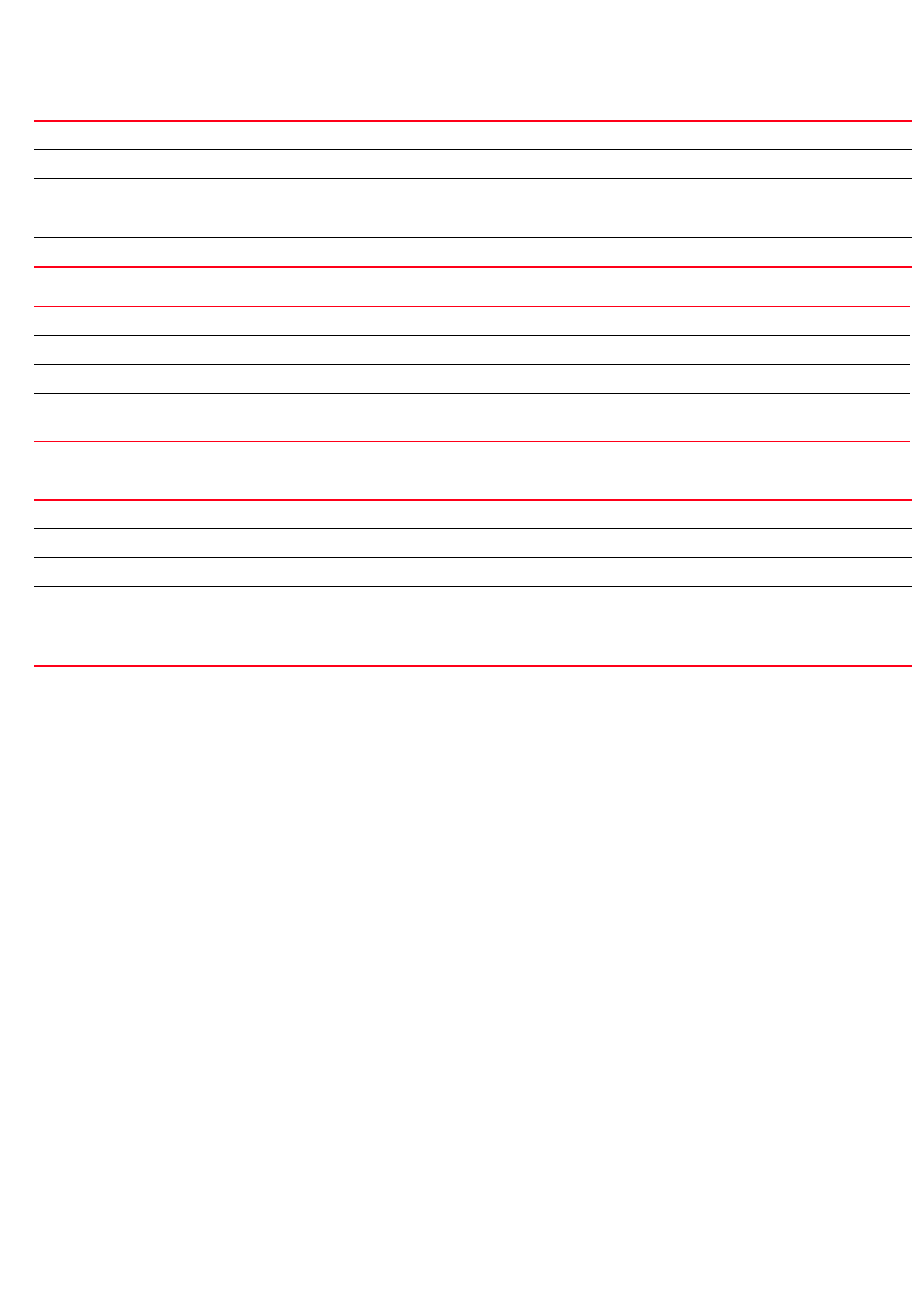
204 Brocade Mobility RFS4000, RFS6000, and RFS7000 CLI Reference Guide
53-1002740-01
4
no wlan [<WLAN-NAME>|all|containing <WLAN-NAME-SUBSTRING>]
no service set [command-history|reboot-history|upgrade-history]
{on <DEVICE-NAME>}
Example
rfs7000-37FABE(config)#no ?
aaa-policy Delete a aaa policy
aaa-tacacs-policy Delete a aaa tacacs policy
advanced-wips-policy Delete an advanced-wips policy
br300 Delete an BRbr300300
br650 Delete an BR650 access point
br6511 Delete an BR6511 access point
br71xx Delete an BR71XX access point
association-acl-policy Delete an association-acl policy
auto-provisioning-policy Delete an auto-provisioning policy
captive-portal Delete a captive portal
customize Restore the custom cli commands to default
device Delete multiple devices
device-categorization Delete device categorization object
dhcp-server-policy DHCP server policy
dns-whitelist Delete a whitelist object
event-system-policy Delete a event system policy
firewall-policy Configure firewall policy
igmp-snoop-policy Remove device onboard igmp snoop policy
inline-password-encryption Disable storing encryption key in the startup
configuration file
ip Internet Protocol (IP)
l2tpv3 Negate a command or set its defaults
mac MAC configuration
management-policy Delete a management policy
meshpoint Delete a meshpoint object
meshpoint-qos-policy Delete a mesh point QoS configuration policy
nac-list Delete an network access control list
br71xx Optional. Removes an Brocade Mobility 71XX Access Point profile
rfs4000 Optional. Removes a Brocade Mobility RFS4000 profile
rfs6000 Optional. Removes a Brocade Mobility RFS6000 profile
rfs7000 Optional. Removes a Brocade Mobility RFS7000 profile
<PROFILE-NAME> Specifies the profile name
no wlan Removes a WLAN
<WLAN-NAME> Identifies the WLAN name
all Removes all WLANs
containing
<WLAN-NAME-SUBSTRING>
Removes WLANs whose names contain the string specified by the <WLAN-NAME-SUBSTRING> parameter
no service set Resets service command parameters
command-history Resets command history file size to default (200)
reboot-history Resets reboot history file size to default (50)
upgrade-history Resets upgrade history file size to default (50)
on <DEVICE-NAME> Optional. Resets service command parameters on a specified device
•<DEVICE-NAME> – Specify name of the AP or wireless controller
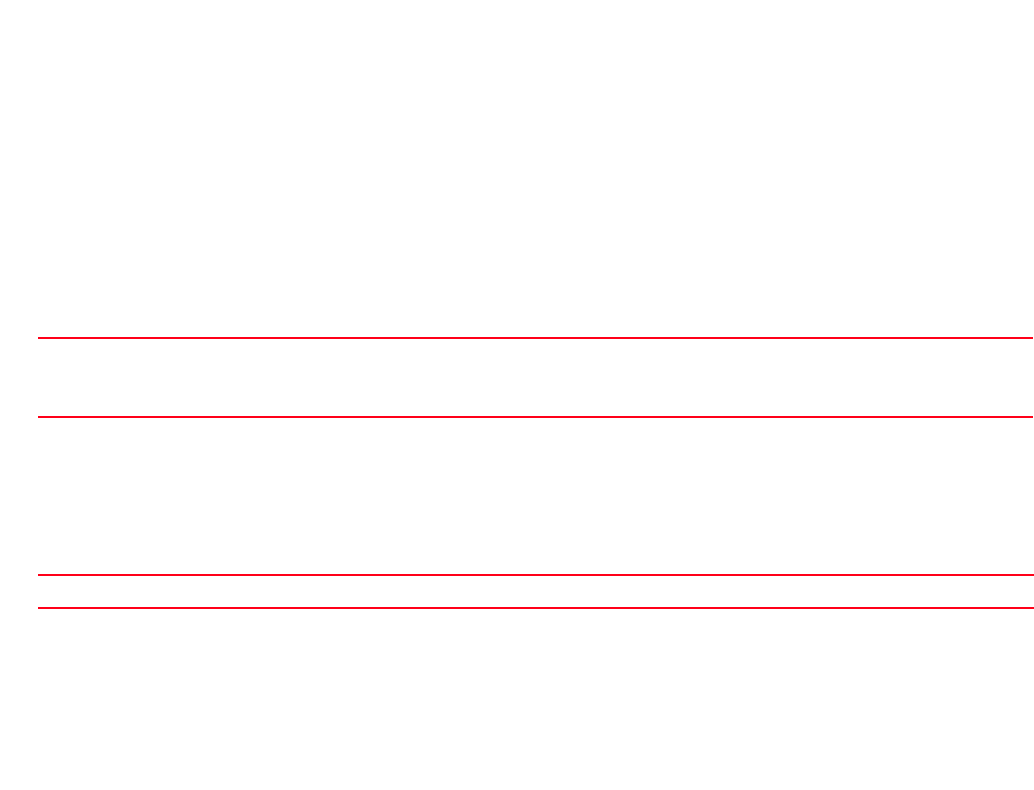
Brocade Mobility RFS4000, RFS6000, and RFS7000 CLI Reference Guide 205
53-1002740-01
4
password-encryption Disable password encryption in configuration
profile Delete a profile and all its associated
configuration
radio-qos-policy Delete a radio QoS configuration policy
radius-group Local radius server group configuration
radius-server-policy Remove device onboard radius policy
radius-user-pool-policy Configure Radius User Pool
rf-domain Delete one or more RF-domains and all their
associated configurations
rfs4000 Delete an RFS4000 wireless controller
rfs6000 Delete an RFS6000 wireless controller
rfs7000 Delete an RFS7000 wireless controller
role-policy Role based firewall policy
routing-policy Policy Based Routing Configuratino
smart-rf-policy Delete a smart-rf-policy
wips-policy Delete a wips policy
wlan Delete a wlan object
wlan-qos-policy Delete a wireless lan QoS configuration policy
service Service Commands
rfs7000-37FABE(config)#
password-encryption
Global Configuration Commands
Enables password encryption
Supported in the following platforms:
•Access Points — Brocade Mobility 650 Access Point, Brocade Mobility 6511 Access Point,
Brocade Mobility 71XX Access Point
•Wireless Controllers — Brocade Mobility RFS4000, Brocade Mobility RFS6000, Brocade
Mobility RFS7000
Syntax:
password-encryption secret 2 <LINE>
Parameters
password-encryption secret 2 <LINE>
Example
rfs7000-37FABE(config)#password-encryption secret 2 symbol
rfs7000-37FABE(config)#
Related Commands:
secret 2 <LINE> Encrypts passwords with a secret phrase
•2 – Specifies the encryption type as either SHA256 or AES256
•<LINE> – Specify the encryption passphrase.
no Disables password encryption
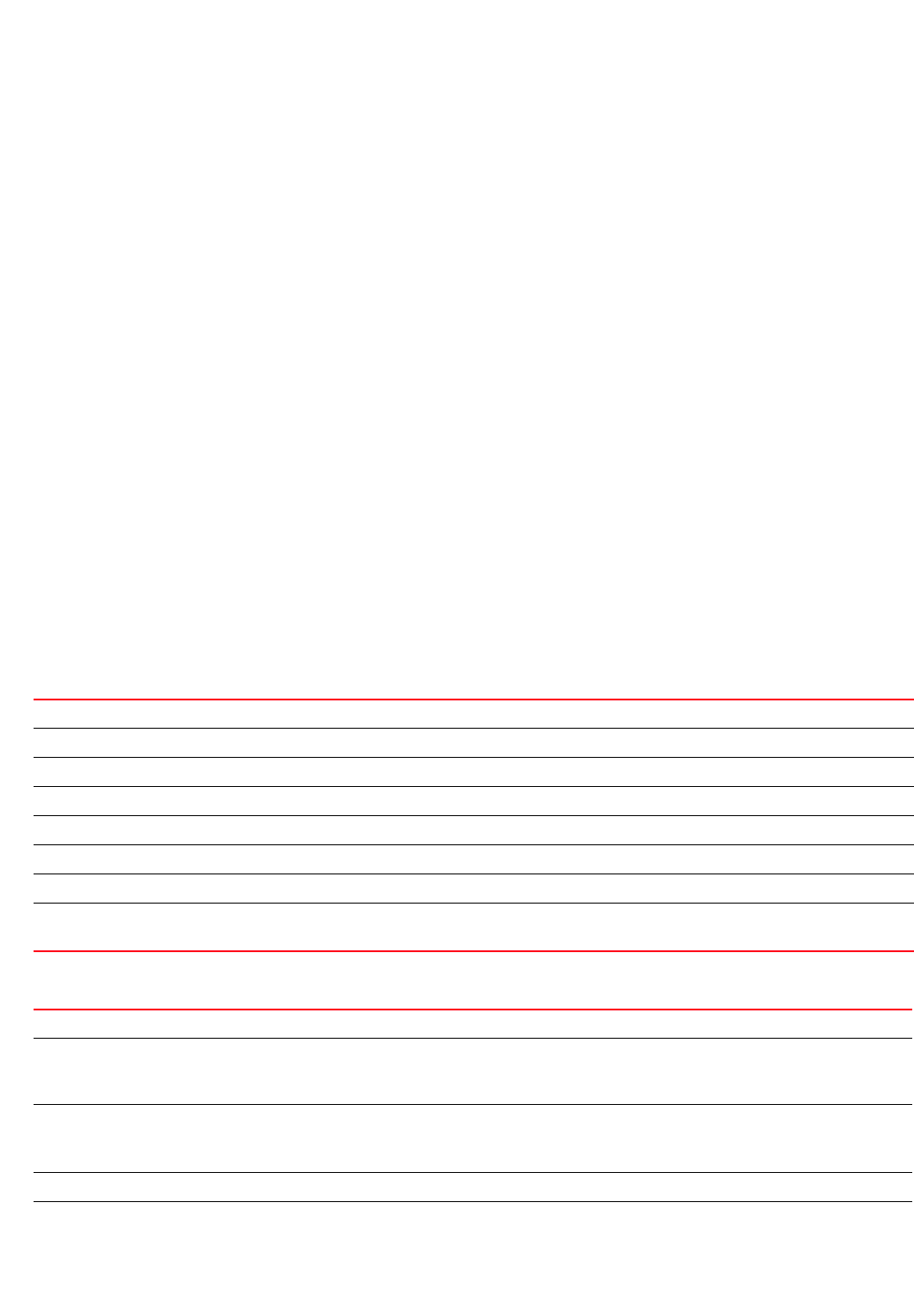
206 Brocade Mobility RFS4000, RFS6000, and RFS7000 CLI Reference Guide
53-1002740-01
4
profile
Global Configuration Commands
Configures profile related commands. If no parameters are given, all profiles are selected.
Supported in the following platforms:
•Access Points — Brocade Mobility 650 Access Point, Brocade Mobility 6511 Access Point,
Brocade Mobility 71XX Access Point
•Wireless Controllers — Brocade Mobility RFS4000, Brocade Mobility RFS6000, Brocade
Mobility RFS7000
Syntax:
profile {br650|br6511|br71xx|containing|
filter|rfs4000|rfs6000|rfs7000}
profile {br650|br6511|br71xx|rfs4000|rfs6000|
rfs7000} <DEVICE-PROFILE-NAME>
profile {containing <DEVICE-PROFILE-NAME>} {filter type [br650|br6511
|br71xx|rfs4000|rfs6000|rfs7000]}
profile {filter type [br650|br6511|br71xx|
rfs4000|rfs6000|rfs7000]}
Parameters
profile {br650|br6511|br71xx|containing|filter|
rfs4000|rfs6000|rfs7000} <DEVICE-PROFILE-NAME>
profile {containing <DEVICE-PROFILE-NAME>} {filter type [br650|
br6511|br71xx|rfs4000|rfs6000|rfs7000]}
profile Configures device profile commands. If no device profile is specified, the system configures all device profiles.
br650 Optional. Configures Brocade Mobility 650 Access Point profile commands
br6511 Optional. Configures Brocade Mobility 6511 Access Point profile commands
br71xx Optional. Configures Brocade Mobility 71XX Access Point profile commands
rfs4000 Optional. Configures Brocade Mobility RFS4000 profile commands
rfs6000 Optional. Configures Brocade Mobility RFS6000 profile commands
rfs7000 Optional. Configures Brocade Mobility RFS7000 profile commands
<DEVICE-PROFILE-NAME
>
After specifying the profile type, specify a substring in the profile name to filter profiles
profile Configures device profile commands
containing
<DEVICE-PROFILE-NAME
>
Optional. Configures profiles that contain a specified sub-string in the hostname
•<DEVICE-PROFILE-NAME> – Specify a substring in the profile name to filter profiles.
filter type Optional. An additional filter used to configure a specific type of device profile. If no device type is specified,
the system configures all device profiles.
•type – Filters profiles by the device type. Select a device type from the following options:
br650 Optional. Selects an Brocade Mobility 650 Access Point profile
br6511 Optional. Selects an Brocade Mobility 6511 Access Point profile
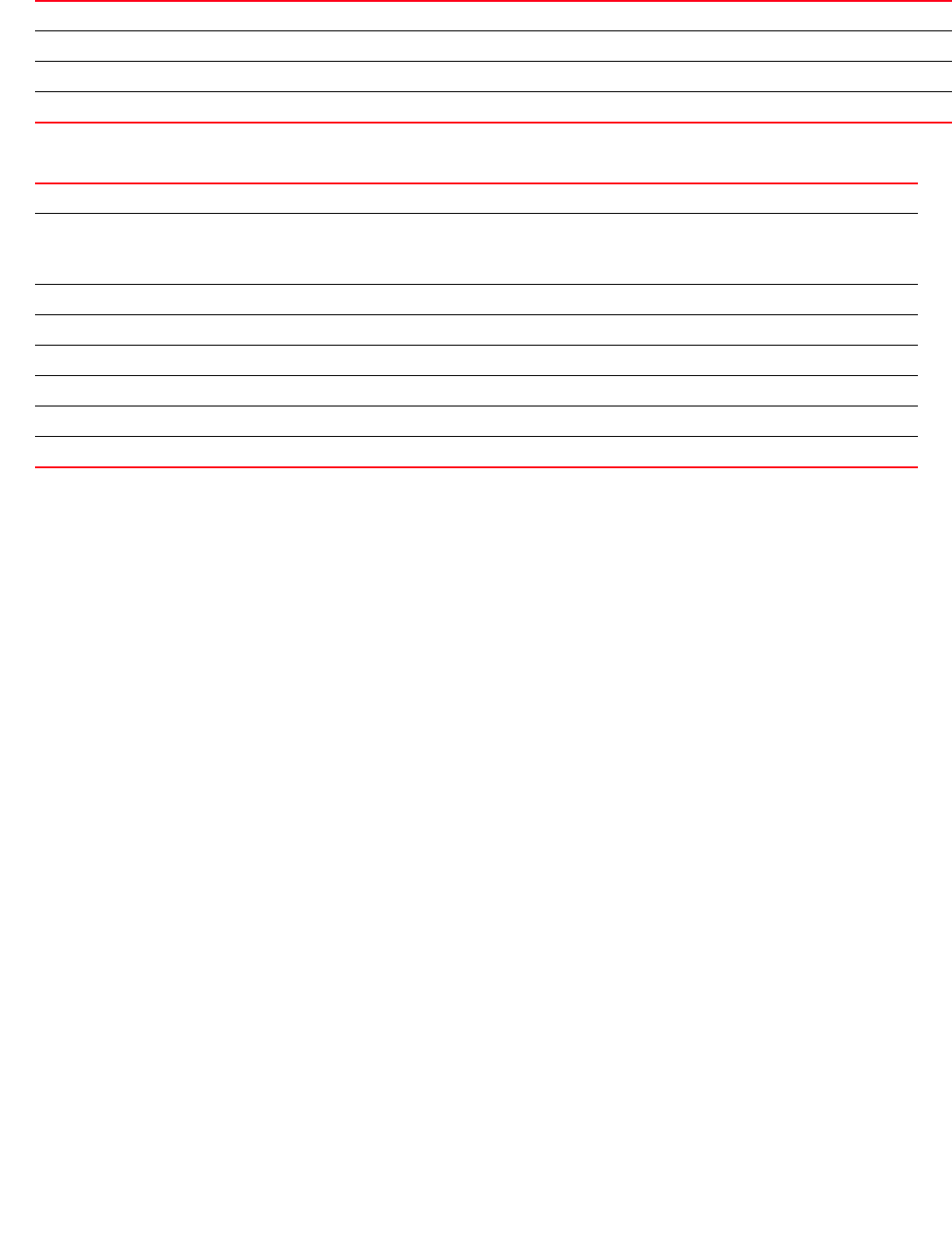
Brocade Mobility RFS4000, RFS6000, and RFS7000 CLI Reference Guide 207
53-1002740-01
4
profile {filter type [br650|br6511|br71xx|rfs4000|
rfs6000|rfs7000]}
Example
rfs7000-37FABE(config)#profile rfs7000 default-rfs7000
rfs7000-37FABE(config-profile-default-rfs7000)#?
Profile Mode commands:
ap-upgrade AP firmware upgrade
br300 Adopt/unadopt BRbr300300 device to this
profile/device
arp Address Resolution Protocol (ARP)
auto-learn-staging-config Enable learning network configuration of
the devices that come for adoption
autoinstall Autoinstall settings
bridge Ethernet bridge
cdp Cisco Discovery Protocol
cluster Cluster configuration
configuration-persistence Enable persistence of configuration
across reloads (startup config file)
controller Add controller
critical-resource Critical Resource
crypto Encryption related commands
dot1x 802.1X
dscp-mapping Configure IP DSCP to 802.1p priority
mapping for untagged frames
email-notification Email notification configuration
enforce-version Check the firmware versions of devices
before interoperating
events System event messages
export Export a file
interface Select an interface to configure
ip Internet Protocol (IP)
l2tpv3 L2tpv3 protocol
l3e-lite-table L3e lite Table
led Turn LEDs on/off on the device
legacy-auto-downgrade Enable device firmware to auto downgrade
when other legacy devices are detected
br71xx Optional. Selects an Brocade Mobility 71XX Access Point profile
rfs4000 Optional. Selects a Brocade Mobility RFS4000 profile
rfs6000 Optional. Selects a Brocade Mobility RFS6000 profile
rfs7000 Optional. Selects a Brocade Mobility RFS7000 profile
profile Configures device profile commands
filter type Optional. An additional filter used to configure a specific type of device profile. If no device type is
specified, the system configures all device profiles.
•type – Filters profiles by the device type. Select a device type from the following options:
br650 Optional. Selects an Brocade Mobility 650 Access Point profile
br6511 Optional. Selects an Brocade Mobility 6511 Access Point profile
br71xx Optional. Selects an Brocade Mobility 71XX Access Point profile
rfs4000 Optional. Selects a Brocade Mobility RFS4000 profile
rfs6000 Optional. Selects a Brocade Mobility RFS6000 profile
rfs7000 Optional. Selects a Brocade Mobility RFS7000 profile
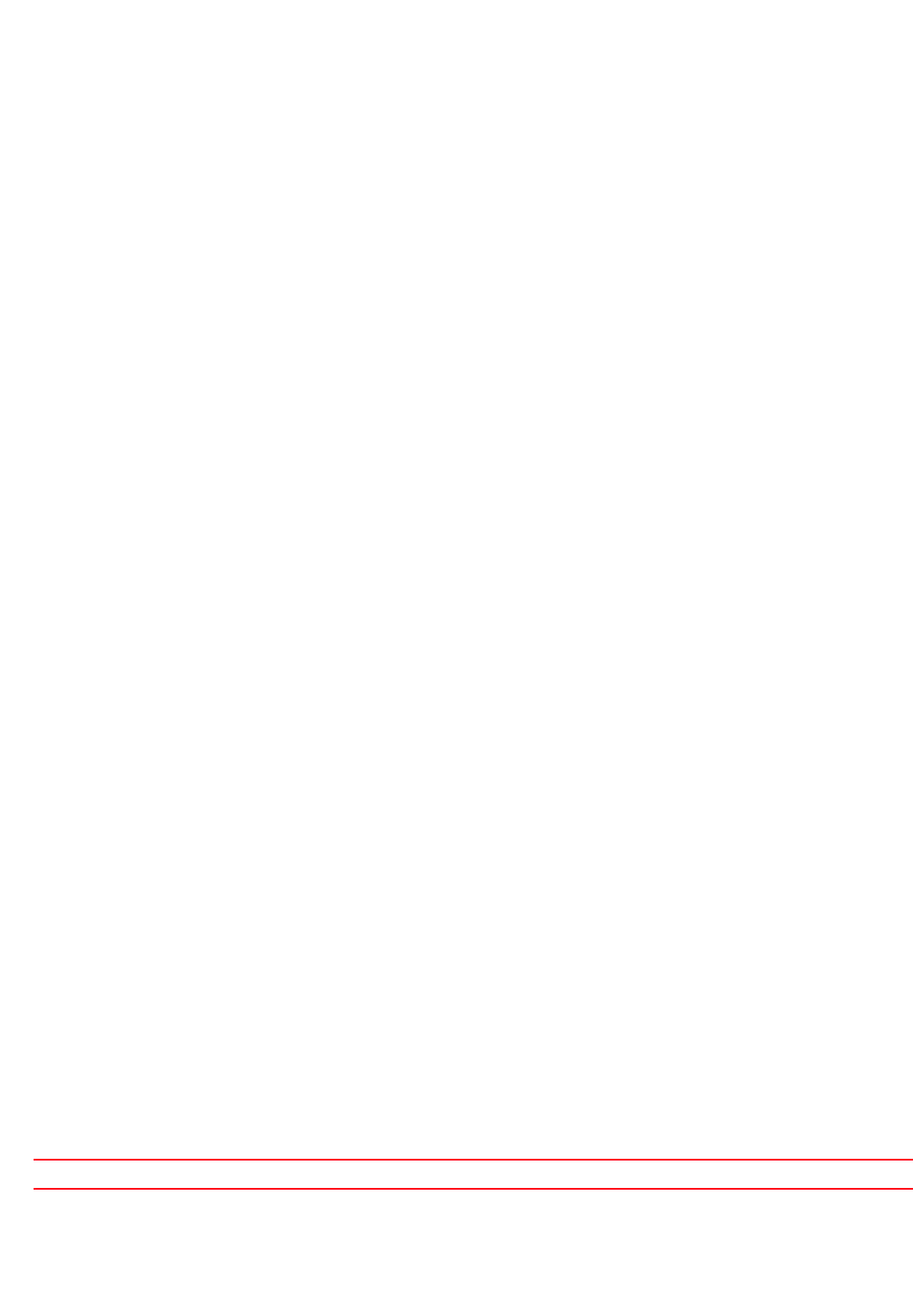
208 Brocade Mobility RFS4000, RFS6000, and RFS7000 CLI Reference Guide
53-1002740-01
4
legacy-auto-update Auto upgrade of legacy devices
lldp Link Layer Discovery Protocol
load-balancing Configure load balancing parameter
logging Modify message logging facilities
mac-address-table MAC Address Table
memory-profile Memory profile to be used on the device
meshpoint-device Configure meshpoint device parameters
meshpoint-monitor-interval Configure meshpoint monitoring interval
min-misconfiguration-recovery-time Check controller connectivity after
configuration is received
mint MiNT protocol
misconfiguration-recovery-time Check controller connectivity after
configuration is received
neighbor-inactivity-timeout Configure neighbor inactivity timeout
neighbor-info-interval Configure neighbor information exchange
interval
no Negate a command or set its defaults
noc Configure the noc related setting
ntp Ntp server A.B.C.D
power-config Configure power mode
preferred-controller-group Controller group this system will prefer
for adoption
preferred-tunnel-controller Tunnel Controller Name this system will
prefer for tunneling extended vlan
traffic
radius Configure device-level radius
authentication parameters
rf-domain-manager RF Domain Manager
router Dynamic routing
spanning-tree Spanning tree
tunnel-controller Tunnel Controller group this controller
belongs to
use Set setting to use
vrrp VRRP configuration
wep-shared-key-auth Enable support for 802.11 WEP shared key
authentication
clrscr Clears the display screen
commit Commit all changes made in this session
do Run commands from Exec mode
end End current mode and change to EXEC mode
exit End current mode and down to previous
mode
help Description of the interactive help
system
revert Revert changes
service Service Commands
show Show running system information
write Write running configuration to memory or
terminal
rfs7000-37FABE(config-profile-default-rfs7000)#
Related Commands:For more information on profiles and how to configure profiles, see Chapter 7,
Profiles.
no Removes a profile and its associated configurations
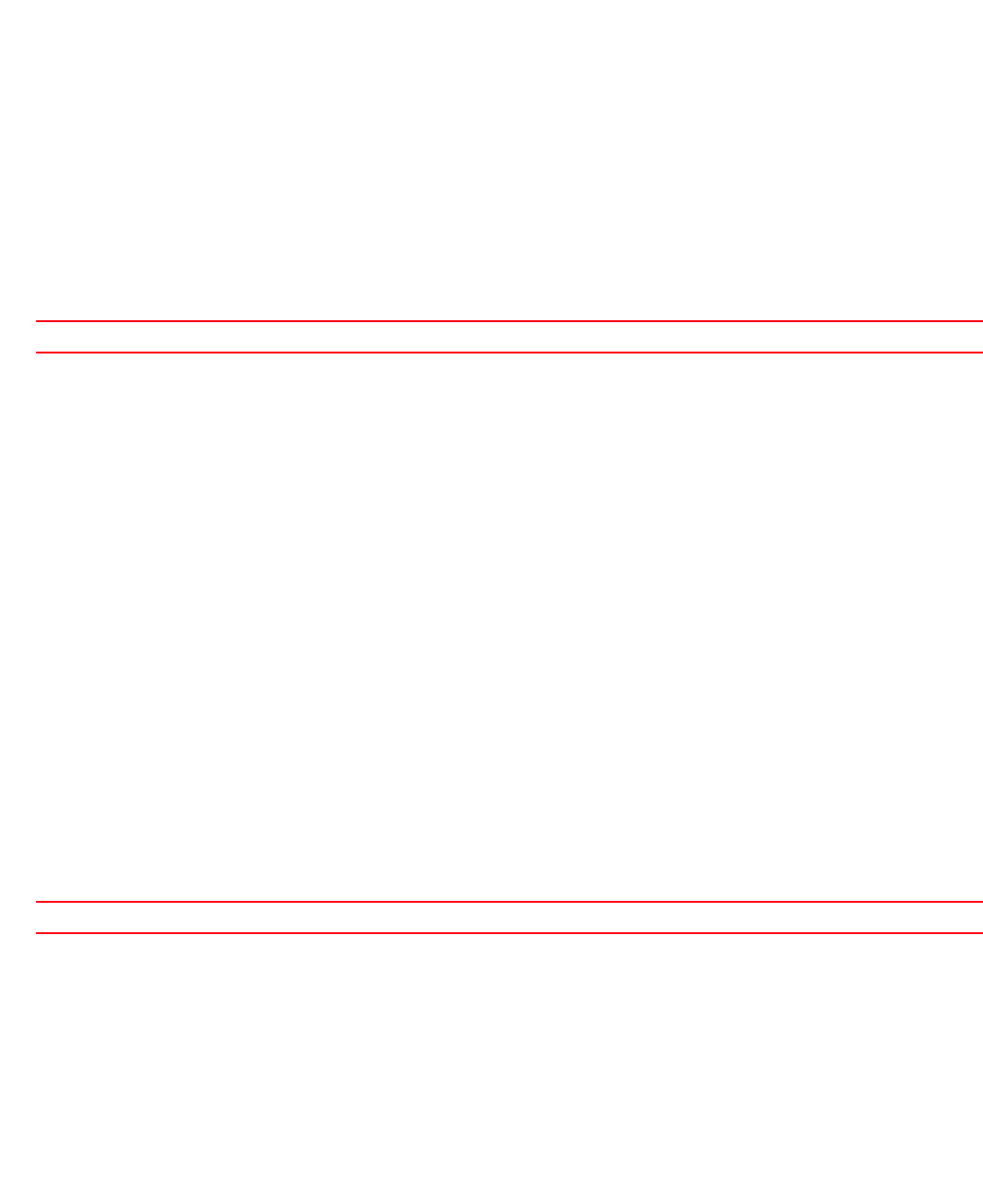
Brocade Mobility RFS4000, RFS6000, and RFS7000 CLI Reference Guide 209
53-1002740-01
4
radio-qos-policy
Global Configuration Commands
Configures a radio quality-of-service (QoS) policy
Supported in the following platforms:
•Access Points — Brocade Mobility 650 Access Point, Brocade Mobility 6511 Access Point,
Brocade Mobility 71XX Access Point
•Wireless Controllers — Brocade Mobility RFS4000, Brocade Mobility RFS6000, Brocade
Mobility RFS7000
Syntax:
radio-qos-policy <RADIO-QOS-POLICY-NAME>
Parameters
radio-qos-policy <RADIO-QOS-POLICY-NAME>
Example
rfs7000-37FABE(config)#radio-qos-policy test
rfs7000-37FABE(config-radio-qos-test)#?
Radio QoS Mode commands:
accelerated-multicast Configure multicast streams for acceleration
admission-control Configure admission-control on this radio for one or
more access categories
no Negate a command or set its defaults
smart-aggregation Configure smart aggregation parameters
wmm Configure 802.11e/Wireless MultiMedia parameters
clrscr Clears the display screen
commit Commit all changes made in this session
do Run commands from Exec mode
end End current mode and change to EXEC mode
exit End current mode and down to previous mode
help Description of the interactive help system
revert Revert changes
service Service Commands
show Show running system information
write Write running configuration to memory or terminal
rfs7000-37FABE(config-radio-qos-test)#
Related Commands:For more information on radio qos policy, see Chapter 18, Radio-QOS-Policy.
radius-group
Global Configuration Commands
Configures RADIUS user group parameters
Supported in the following platforms:
<RADIO-QOS-POLICY-NAME> Specify the radio QoS policy name. If the policy does not exist, it is created.
no Removes an existing Radio QoS policy

210 Brocade Mobility RFS4000, RFS6000, and RFS7000 CLI Reference Guide
53-1002740-01
4
•Access Points — Brocade Mobility 650 Access Point, Brocade Mobility 6511 Access Point,
Brocade Mobility 71XX Access Point
•Wireless Controllers — Brocade Mobility RFS4000, Brocade Mobility RFS6000, Brocade
Mobility RFS7000
Syntax:
radius-group <RADIUS-GROUP-NAME>
Parameters
radius-group <RADIUS-GROUP-NAME>
Example
rfs7000-37FABE(config)#radius-group testgroup
rfs7000-37FABE(config-radius-group-testgroup)#?
Radius user group configuration commands:
guest Make this group a Guest group
no Negate a command or set its defaults
policy Radius group access policy configuration
rate-limit Set rate limit for group
clrscr Clears the display screen
commit Commit all changes made in this session
do Run commands from Exec mode
end End current mode and change to EXEC mode
exit End current mode and down to previous mode
help Description of the interactive help system
revert Revert changes
service Service Commands
show Show running system information
write Write running configuration to memory or terminal
rfs7000-37FABE(config-radius-group-testgroup)#
Related Commands:For more information on RADIUS user group commands, see Chapter 17,
Radius-Policy.
radius-server-policy
Global Configuration Commands
Creates an onboard device RADIUS policy
Supported in the following platforms:
•Access Points — Brocade Mobility 650 Access Point, Brocade Mobility 6511 Access Point,
Brocade Mobility 71XX Access Point
•Wireless Controllers — Brocade Mobility RFS4000, Brocade Mobility RFS6000, Brocade
Mobility RFS7000
Syntax:
<RADIUS-GROUP-NAME> Specify a RADIUS user group name. The name should not exceed 64 characters. If the RADIUS user group
does not exist, it is created.
no Removes an existing RADIUS group
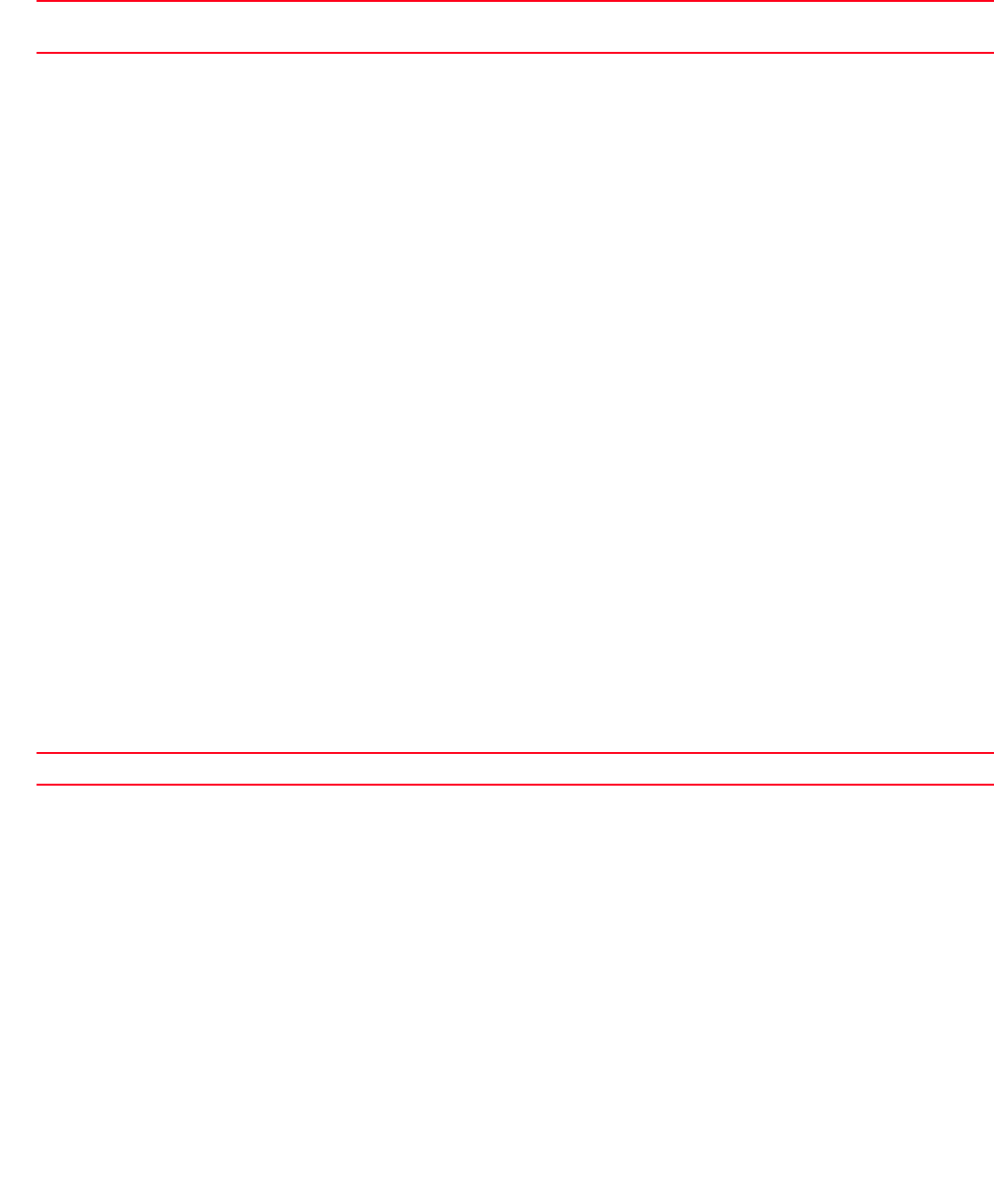
Brocade Mobility RFS4000, RFS6000, and RFS7000 CLI Reference Guide 211
53-1002740-01
4
radius-server-policy <RADIUS-SERVER-POLICY-NAME>
Parameters
radius-server-policy <RADIUS-SERVER-POLICY-NAME>
Example
rfs7000-37FABE(config)#radius-server-policy testpolicy
rfs7000-37FABE(config-radius-server-policy-testpolicy)#?
Radius Configuration commands:
authentication Radius authentication
chase-referral Enable chasing referrals from LDAP server
crl-check Enable Certificate Revocation List( CRL ) check
ldap-group-verification Enable LDAP Group Verification setting
ldap-server LDAP server parameters
local RADIUS local realm
nas RADIUS client
no Negate a command or set its defaults
proxy RADIUS proxy server
session-resumption Enable session resumption/fast reauthentication by
using cached attributes
use Set setting to use
clrscr Clears the display screen
commit Commit all changes made in this session
do Run commands from Exec mode
end End current mode and change to EXEC mode
exit End current mode and down to previous mode
help Description of the interactive help system
revert Revert changes
service Service Commands
show Show running system information
write Write running configuration to memory or terminal
rfs7000-37FABE(config-radius-server-policy-testpolicy)#
Related Commands:For more information on RADIUS server policy commands, see Chapter 17,
Radius-Policy.
radius-user-pool-policy
Global Configuration Commands
Configures a RADIUS user pool
Supported in the following platforms:
•Access Points — Brocade Mobility 650 Access Point, Brocade Mobility 6511 Access Point,
Brocade Mobility 71XX Access Point
•Wireless Controllers — Brocade Mobility RFS4000, Brocade Mobility RFS6000, Brocade
Mobility RFS7000
<RADIUS-SERVER-POLICY-NA
ME>
Specify the RADIUS server policy name. If the policy does not exist, it is created.
no Removes an existing RADIUS server policy
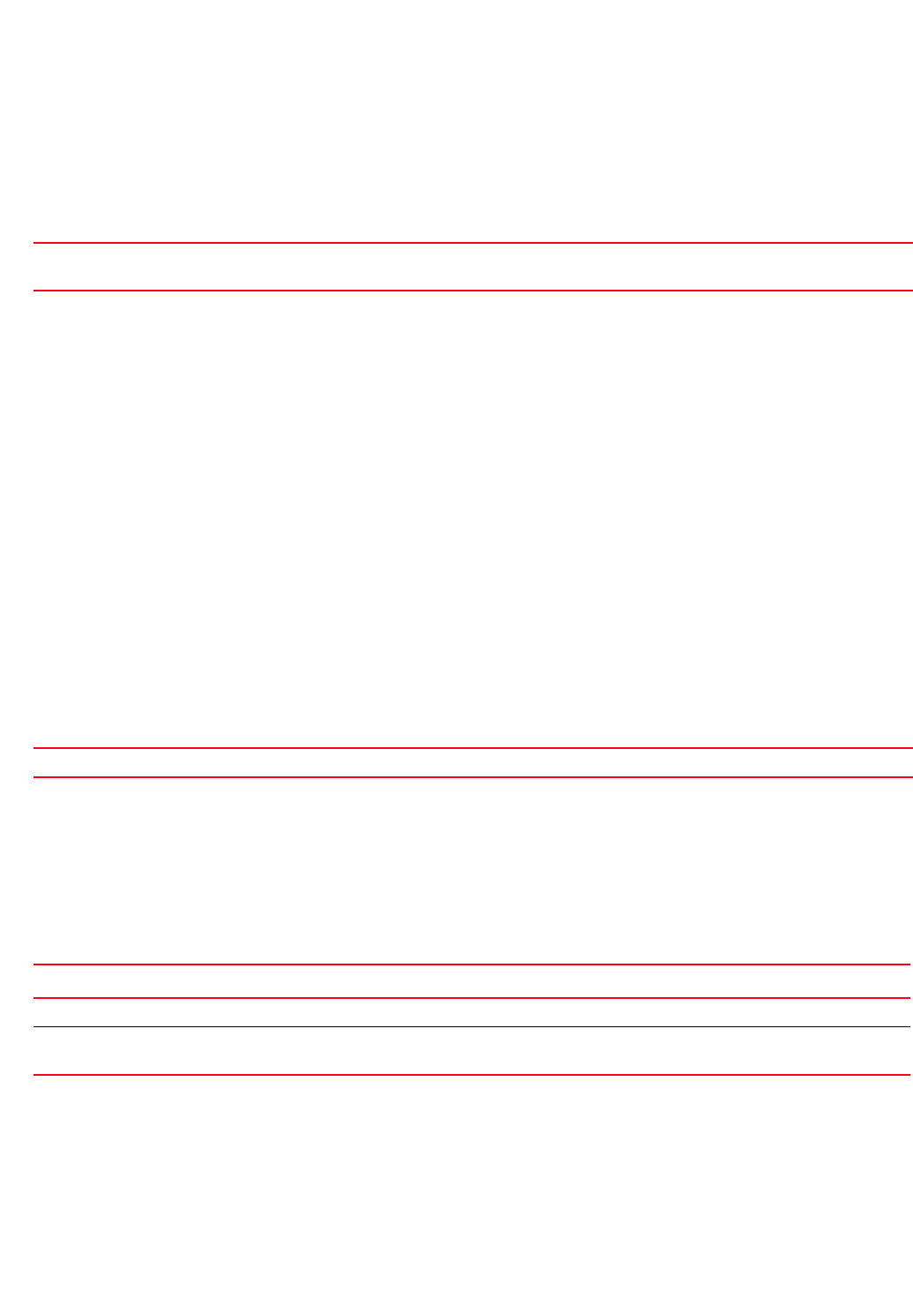
212 Brocade Mobility RFS4000, RFS6000, and RFS7000 CLI Reference Guide
53-1002740-01
4
Syntax:
radius-user-pool-policy <RADIUS-USER-POOL-POLICY-NAME>
Parameters
radius-user-pool-policy <RADIUS-USER-POOL-POLICY-NAME>
Example
rfs7000-37FABE(config)#radius-user-pool-policy testpool
rfs7000-37FABE(config-radius-user-pool-testpool)#?
Radius User Pool Mode commands:
no Negate a command or set its defaults
user Radius user configuration
clrscr Clears the display screen
commit Commit all changes made in this session
do Run commands from Exec mode
end End current mode and change to EXEC mode
exit End current mode and down to previous mode
help Description of the interactive help system
revert Revert changes
service Service Commands
show Show running system information
write Write running configuration to memory or terminal
rfs7000-37FABE(config-radius-user-pool-testpool)#
Related Commands:For more information on RADIUS user group commands, see Chapter 17,
Radius-Policy.
rf-domain
Global Configuration Commands
An RF Domain groups devices that can logically belong to one network. Table 14 lists the RF
Domain configuration mode commands.
rf-domain
rf-domain
Creates an RF Domain or enters the RF Domain configuration context for one or more RF Domains.
If the policy does not exist, it creates a new policy.
<RADIUS-USER-POOL-POLIC
Y-NAME>
Specify the RADIUS user pool policy name. If the policy does not exist, it is created.
no Removes an existing RADIUS user pool
TABLE 14 RF-Domain Config Commands
Command Description Reference
rf-domain Creates a RF Domain policy and enters its configuration mode page 4-212
rf-domain-mode
commands
Invokes RF Domain configuration mode commands page 4-214

Brocade Mobility RFS4000, RFS6000, and RFS7000 CLI Reference Guide 213
53-1002740-01
4
Supported in the following platforms:
•Access Points — Brocade Mobility 650 Access Point, Brocade Mobility 6511 Access Point,
Brocade Mobility 71XX Access Point
•Wireless Controllers — Brocade Mobility RFS4000, Brocade Mobility RFS6000, Brocade
Mobility RFS7000
Syntax:
rf-domain {<RF-DOMAIN-NAME>|containing <DOMAIN-NAME>}
Parameters
rf-domain {<RF-DOMAIN-NAME>|containing <DOMAIN-NAME>}
Example
rfs7000-37FABE(config)#rf-domain rfs7000
rfs7000-37FABE(config-rf-domain-rfs7000)#?
RF Domain Mode commands:
channel-list Configure channel list to be advertised to wireless
clients
contact Configure the contact
control-vlan VLAN for control traffic on this RF Domain
country-code Configure the country of operation
dhcp-redundancy Enable DHCP redundancy
layout Configure layout
location Configure the location
mac-name Configure MAC address to name mappings
no Negate a command or set its defaults
override-smartrf Configured RF Domain level overrides for smart-rf
override-wlan Configure RF Domain level overrides for wlan
sensor-server Motorola AirDefense sensor server configuration
stats Configure the stats related setting
timezone Configure the timezone
use Set setting to use
clrscr Clears the display screen
commit Commit all changes made in this session
do Run commands from Exec mode
end End current mode and change to EXEC mode
exit End current mode and down to previous mode
help Description of the interactive help system
revert Revert changes
service Service Commands
show Show running system information
write Write running configuration to memory or terminal
rfs7000-37FABE(config-rf-domain-rfs7000)#
rf-domain Creates a new RF Domain or enters the RF Domain configuration context for one or more existing RF Domains
<RF-DOMAIN-NAME> Optional. Specify the RF Domain name. The name should not exceed 32 characters and should represent the
intended purpose. Once created, the name cannot be edited.
containing
<DOMAIN-NAME>
Optional. Specify an existing RF Domain that contains a specified sub-string in the domain name
•<DOMAIN-NAME> – Specify a sub-string of the RF Domain name.
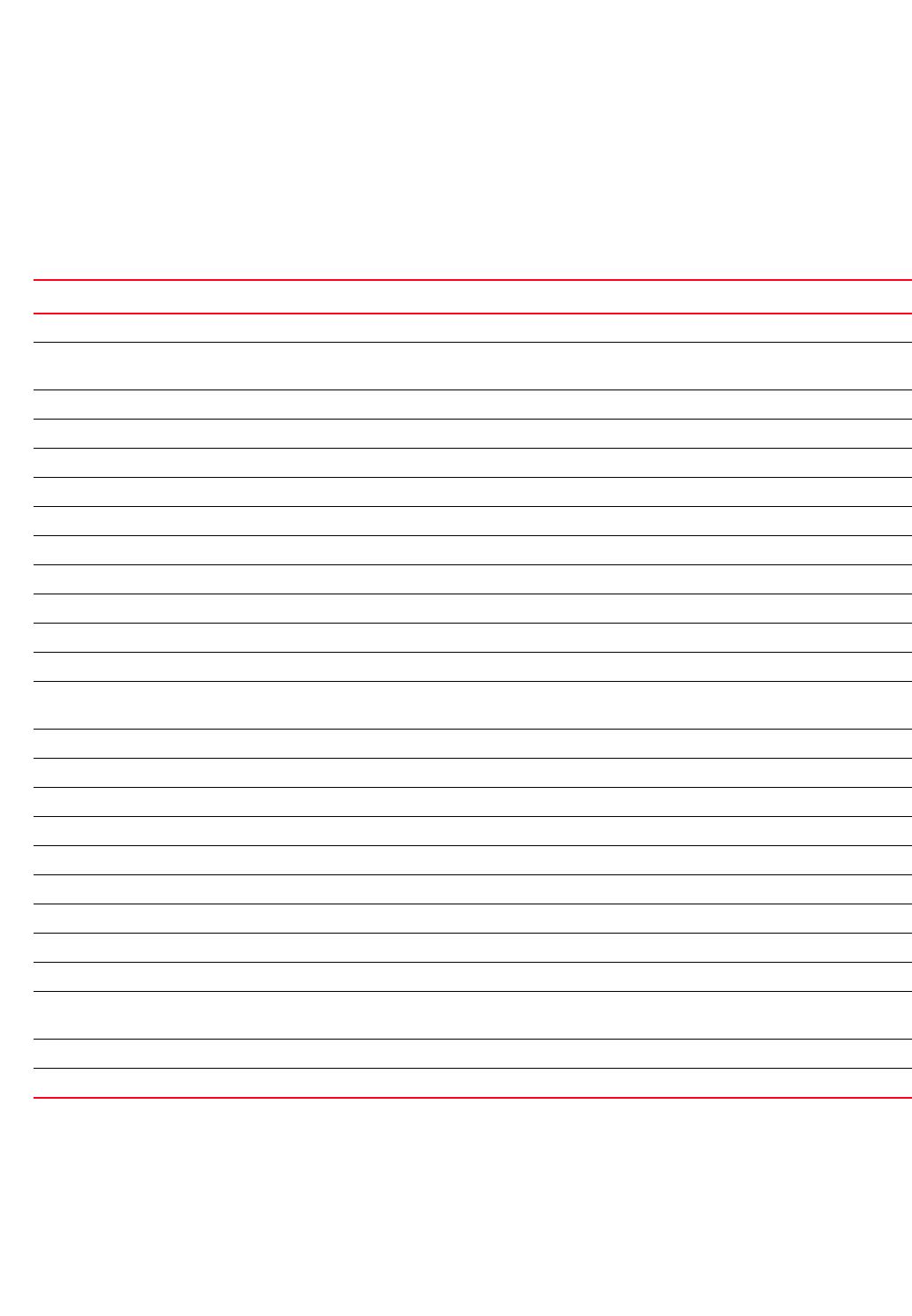
214 Brocade Mobility RFS4000, RFS6000, and RFS7000 CLI Reference Guide
53-1002740-01
4
rf-domain-mode commands
rf-domain
This section describes the default commands under RF Domain.
Table 15 summarises RF Domain configuration commands.
channel-list
rf-domain-mode commands
Configures the channel list advertised by radios. This command also enables a dynamic update of
a channel list
TABLE 15 RF-Domain-Mode Commands
Command Description Reference
channel-list Configures the channel list advertised by radios page 4-214
contact Configures network administrator’s contact information (needed in case of any problems
impacting the RF Domain)
page 4-215
control-vlan Configures VLAN for traffic control on a RF Domain page 4-216
country-code Configures the country of operation page 4-217
dhcp-redundancy Enables DHCP redundancy on a RF Domain page 4-217
layout Configures layout information page 4-218
location Configures the physical location of a RF Domain page 4-219
mac-name Maps MAC addresses to names page 4-220
no Negates a command or reverts configured settings to their default page 4-221
override-smart-rf Configures RF Domain level overrides for Smart RF page 4-223
override-wlan Configures RF Domain level overrides for a WLAN page 4-223
sensor-server Configures an AirDefense sensor server on this RF Domain page 4-224
stats Configures stats related settings on this RF Domain. These settings define how
RF Domain statistics are updated
page 4-225
timezone Configures a RF Domain’s geographic time zone page 4-226
use Enables the use of a specified Smart RF and/or WIPS policy page 4-227
clrscr Clears the display screen page 5-275
commit Commits (saves) changes made in the current session page 5-276
do Runs commands from the EXEC mode page 4-165
end Ends and exits the current mode and moves to the PRIV EXEC mode page 4-175
exit Ends the current mode and moves to the previous mode page 5-277
help Displays the interactive help system page 5-277
revert Reverts changes to their last saved configuration page 5-283
service Invokes service commands to troubleshoot or debug (config-if) instance
configurations
page 5-283
show Displays running system information page 6-315
write Writes information to memory or terminal page 5-310
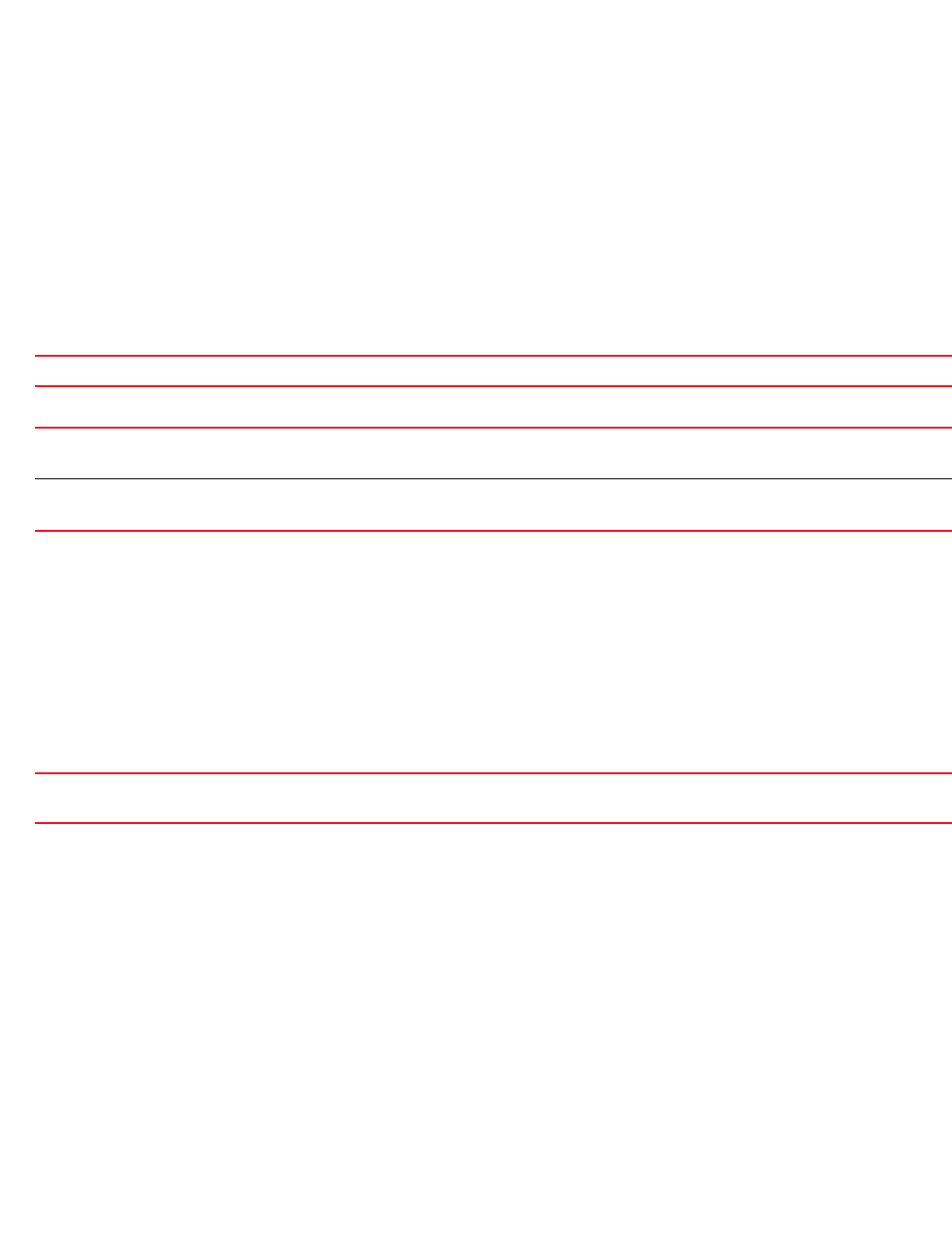
Brocade Mobility RFS4000, RFS6000, and RFS7000 CLI Reference Guide 215
53-1002740-01
4
Supported in the following platforms:
•Access Points — Brocade Mobility 650 Access Point, Brocade Mobility 6511 Access Point,
Brocade Mobility 71XX Access Point
•Wireless Controllers — Brocade Mobility RFS4000, Brocade Mobility RFS6000, Brocade
Mobility RFS7000
Syntax:
channel-list [2.4GHz|5GHz|dynamic]
channel-list dynamic
channel-list [2.4GHz|5GHz] <CHANNEL-LIST>
Parameters
channel-list dynamic
channel-list [2.4GHz|5GHz] <CHANNEL-LIST>
Example
rfs7000-37FABE(config-rf-domain-default)#channel-list 2.4GHz 1-10
rfs7000-37FABE(config-rf-domain-default)#show context
rf-domain default
no country-code
channel-list 2.4GHz 1,2,3,4,5,6,7,8,9,10
rfs7000-37FABE(config-rf-domain-default)#
Related Commands:
contact
rf-domain-mode commands
Configures the network administrator’s contact details. The network administrator is responsible
for addressing problems impacting the network.
Supported in the following platforms:
•Access Points — Brocade Mobility 650 Access Point, Brocade Mobility 6511 Access Point,
Brocade Mobility 71XX Access Point
•Wireless Controllers — Brocade Mobility RFS4000, Brocade Mobility RFS6000, Brocade
Mobility RFS7000
Syntax:
dynamic Enables a dynamic update of a channel list
2.4GHz <CHANNEL-LIST> Configures the channel list advertised by radios operating in the 2.4 GHz mode
•<CHANNLE-LIST> – Specify the list of channels separated by commas or hyphens.
5GHz <CHANNEL-LIST> Configures the channel list advertised by radios operating in the 5.0 GHz mode
•<CHANNLE-LIST> – Specify the list of channels separated by commas or hyphens.
no Removes the list of channels configured on the selected RF Domain for 2.4 GHz and 5.0 GHz bands. Also
disables dynamic update of a channel list.
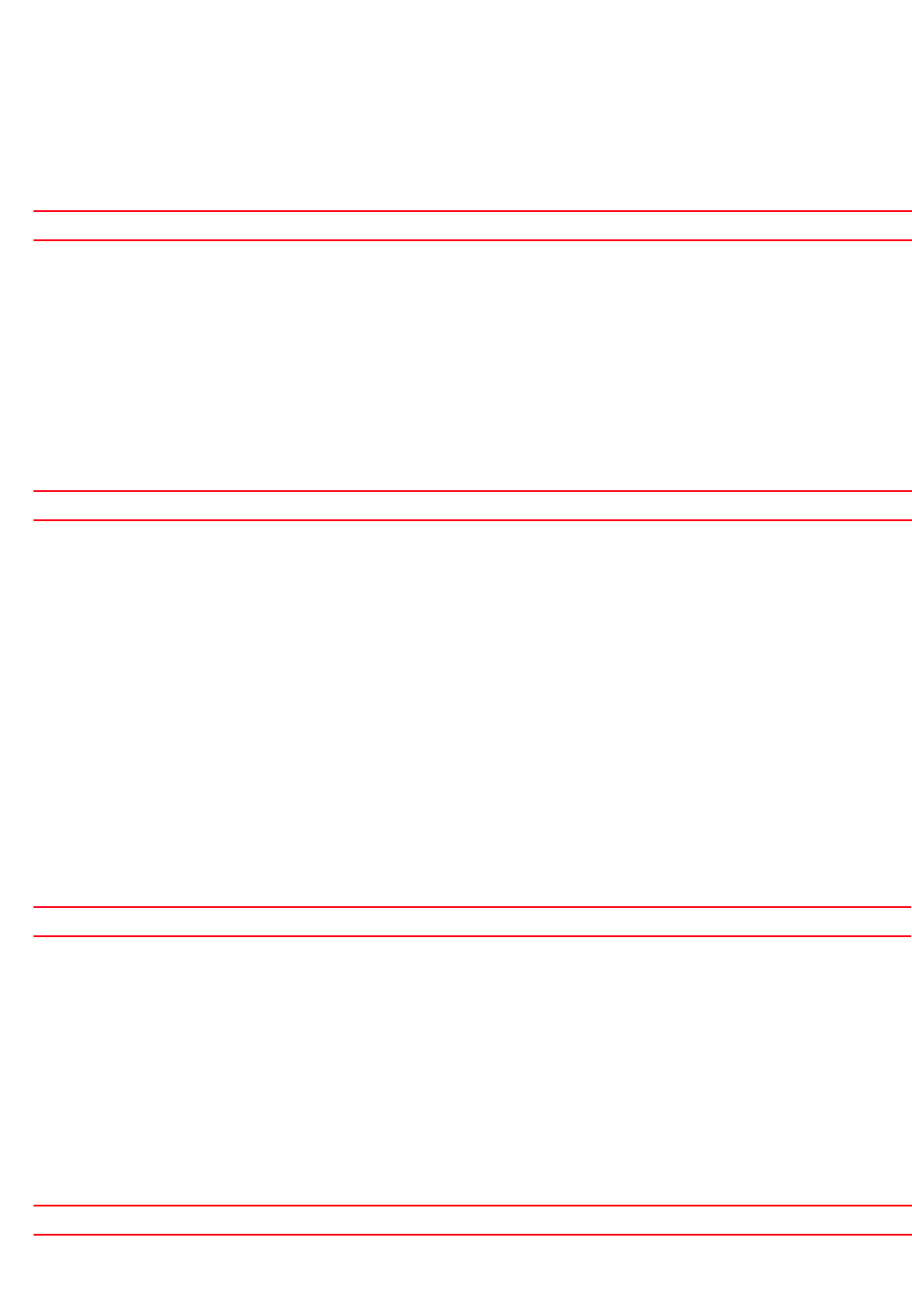
216 Brocade Mobility RFS4000, RFS6000, and RFS7000 CLI Reference Guide
53-1002740-01
4
contact <WORD>
Parameters
contact <WORD>
Example
rfs7000-37FABE(config-rf-domain-default)#contact Bob+919621212577
rfs7000-37FABE(config-rf-domain-default)#show context
rf-domain default
contact Bob+919621212577
no country-code
channel-list 2.4GHz 1,2,3,4,5,6,7,8,9,10
rfs7000-37FABE(config-rf-domain-default)#
Related Commands:
control-vlan
rf-domain-mode commands
Configures the VLAN designated for traffic control in this RF Domain
Supported in the following platforms:
•Access Points — Brocade Mobility 650 Access Point, Brocade Mobility 6511 Access Point,
Brocade Mobility 71XX Access Point
•Wireless Controllers — Brocade Mobility RFS4000, Brocade Mobility RFS6000, Brocade
Mobility RFS7000
Syntax:
control-vlan <1-4094>
Parameters
control-vlan <1-4094>
Example
rfs7000-37FABE(config-rf-domain-default)#control-vlan 1
rfs7000-37FABE(config-rf-domain-default)#show context
rf-domain default
contact Bob+919621212577
no country-code
channel-list 2.4GHz 1,2,3,4,5,6,7,8,9,10
control-vlan 1
rfs7000-37FABE(config-rf-domain-default)#
Related Commands:
contact <WORD> Specify contact details, such as name and number.
no Removes a network administrator’s contact details
<1-4094> Specify the VLAN ID from 1 - 4094.
no Disables the VLAN designated for controlling RF Domain traffic
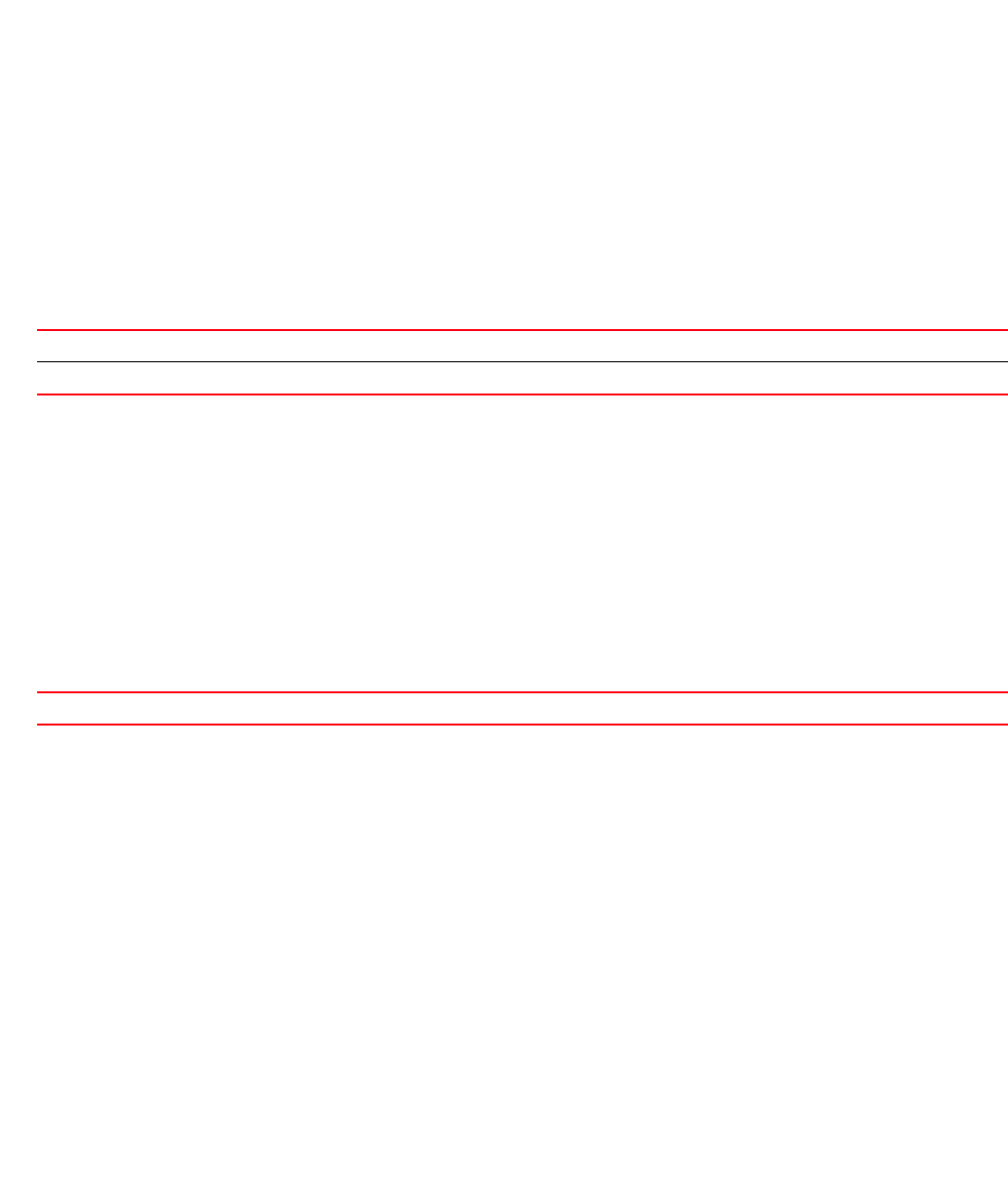
Brocade Mobility RFS4000, RFS6000, and RFS7000 CLI Reference Guide 217
53-1002740-01
4
country-code
rf-domain-mode commands
Configures a RF Domain’s country of operation. Since device channels transmit in specific
channels unique to the country of operation, it is essential to configure the country code correctly
or risk using illegal operation.
Supported in the following platforms:
•Access Points — Brocade Mobility 650 Access Point, Brocade Mobility 6511 Access Point,
Brocade Mobility 71XX Access Point
•Wireless Controllers — Brocade Mobility RFS4000, Brocade Mobility RFS6000, Brocade
Mobility RFS7000
Syntax:
country-code <WORD>
Parameters
country-code <WORD>
Example
rfs7000-37FABE(config-rf-domain-default)#country-code in
rfs7000-37FABE(config-rf-domain-default)#show context
rf-domain default
contact Bob+919621212577
country-code in
channel-list 2.4GHz 1,2,3,4,5,6,7,8,9,10
control-vlan 1
rfs7000-37FABE(config-rf-domain-default)#
Related Commands:
dhcp-redundancy
rf-domain-mode commands
Enables DHCP redundancy in this RF Domain
Supported in the following platforms:
•Access Points — Brocade Mobility 650 Access Point, Brocade Mobility 6511 Access Point,
Brocade Mobility 71XX Access Point
•Wireless Controllers — Brocade Mobility RFS4000, Brocade Mobility RFS6000, Brocade
Mobility RFS7000
Syntax:
dhcp-redundancy
country-code Configures the RF Domain’s country of operation
<WORD> Specify the two (2) letter ISO-3166 country code.
no Removes the country of operation configured on a RF Domain
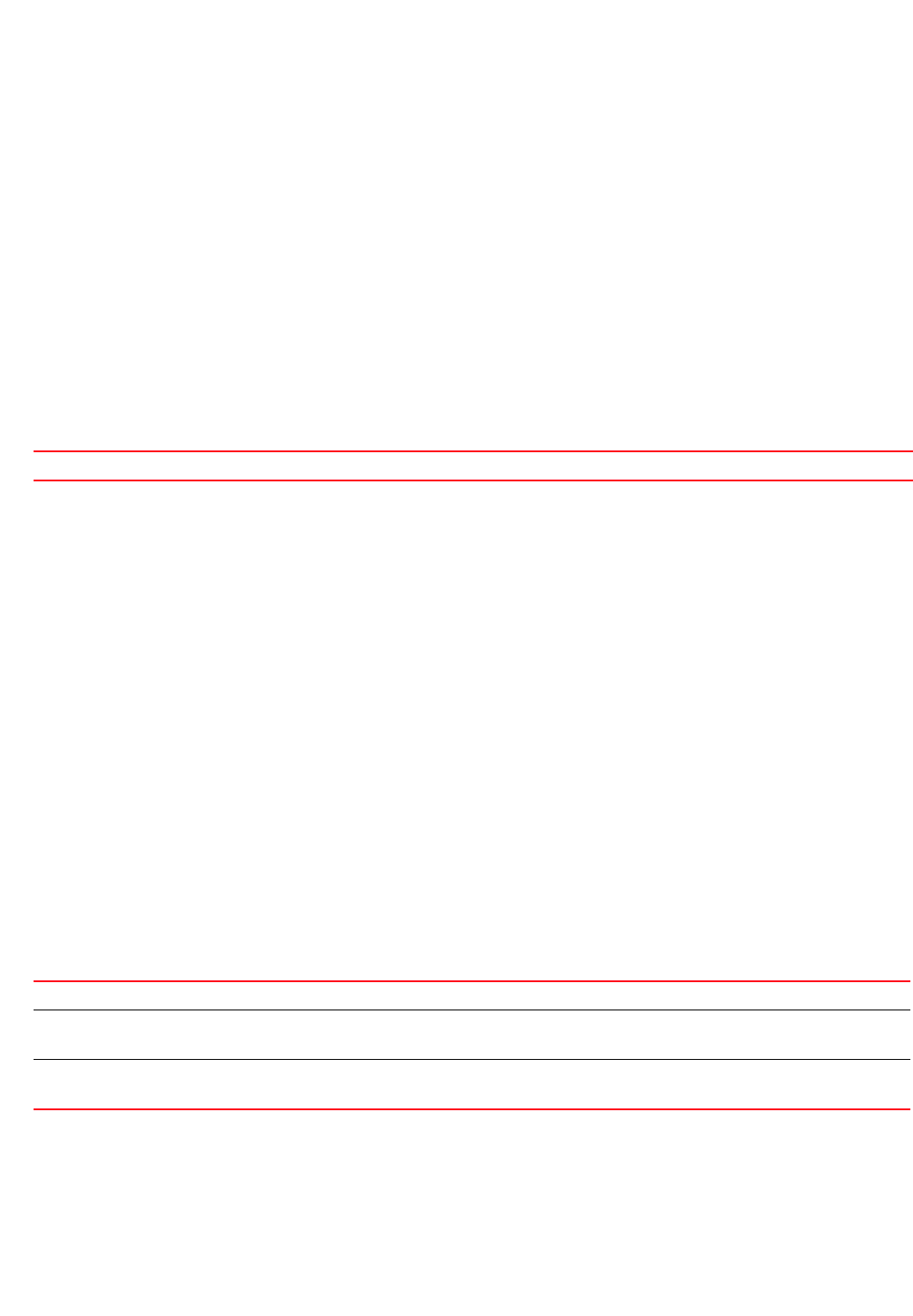
218 Brocade Mobility RFS4000, RFS6000, and RFS7000 CLI Reference Guide
53-1002740-01
4
Parameters
None
Example
rfs7000-37FABE(config-rf-domain-default)#dhcp-redundancy
rfs7000-37FABE(config-rf-domain-default)#show context
rf-domain default
contact Bob+919621212577
country-code in
dhcp-redundancy
channel-list 2.4GHz 1,2,3,4,5,6,7,8,9,10
control-vlan 1
rfs7000-37FABE(config-rf-domain-default)#
Related Commands:
layout
rf-domain-mode commands
Configures the RF Domain layout in terms of area, floor, and location on a map. It allows users to
place APs across the deployment map. A maximum of 256 layouts is permitted.
Supported in the following platforms:
•Access Points — Brocade Mobility 650 Access Point, Brocade Mobility 6511 Access Point,
Brocade Mobility 71XX Access Point
•Wireless Controllers — Brocade Mobility RFS4000, Brocade Mobility RFS6000, Brocade
Mobility RFS7000
Syntax:
layout [area|floor|map-location]
layout [(area <AREA-NAME>|floor <FLOOR-NAME>)]
layout map-location <URL> units [feet|meters] {(area <AREA-NAME>|floor
<FLOOR-NAME>)}
Parameters
layout [(area <AREA-NAME>|floor <FLOOR-NAME>)]
no Removes RF Domain DHCP redundancy
layout Configures the RF Domain layout in terms of area, floor, and location on a map
area <AREA-NAME> Configures the RF Domain area name
•<AREA-NAME> – Specify the area name.
floor <FLOOR-NAME> Configures the RF Domain floor name
•<FLOOR-NAME> – Specify the floor name.
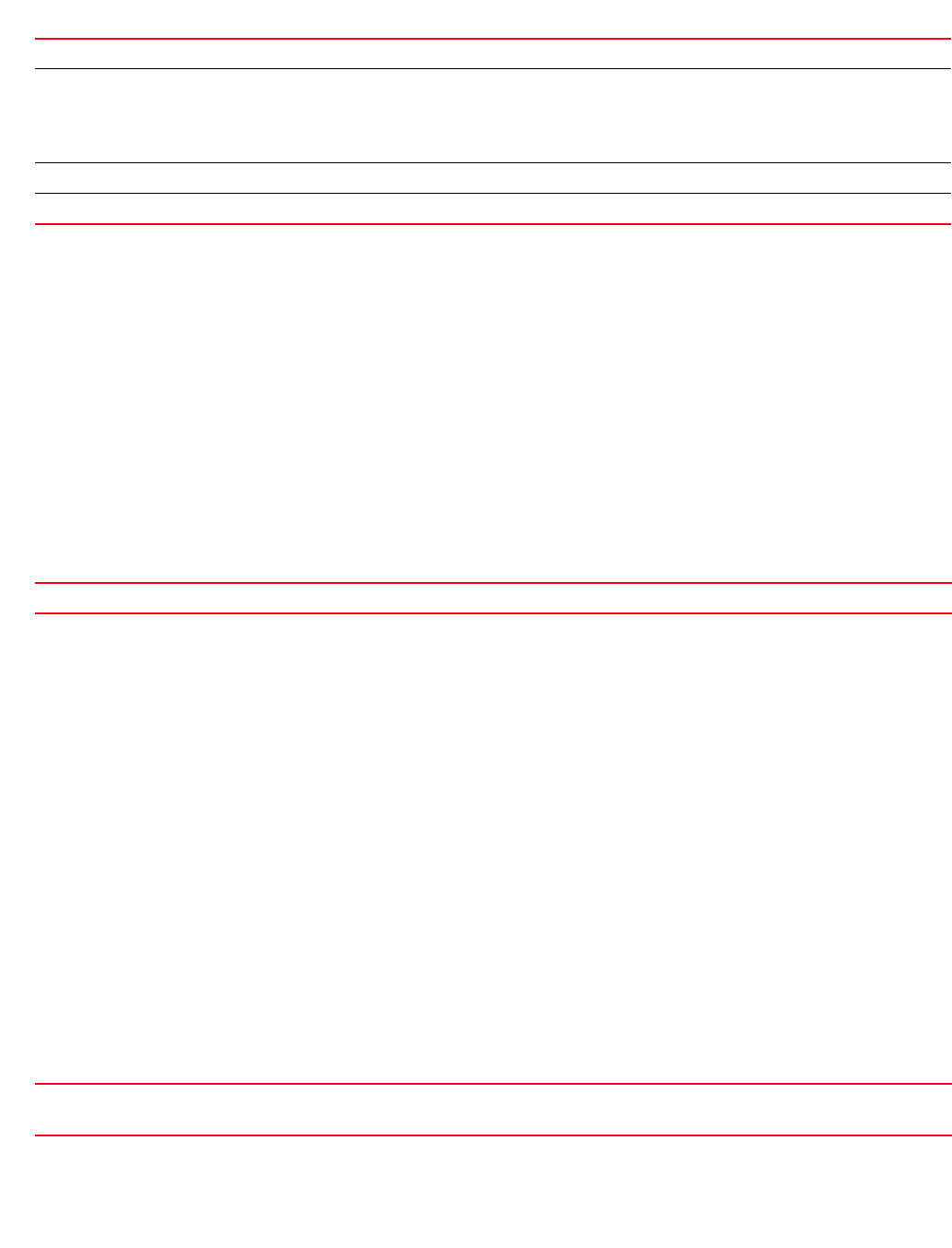
Brocade Mobility RFS4000, RFS6000, and RFS7000 CLI Reference Guide 219
53-1002740-01
4
layout map-location <URL> units [feet|meters] {(area <AREA-NAME>|
floor <FLOOR-NAME>)}
Example
rfs7000-37FABE(config-rf-domain-default)#layout map-location
www.firstfloor.com units meters area Ecospace floor Floor5
rfs7000-37FABE(config-rf-domain-default)#show context
rf-domain default
contact Bob+919621212577
country-code in
dhcp-redundancy
channel-list 2.4GHz 1,2,3,4,5,6,7,8,9,10
layout area Ecospace floor Floor5 map-location www.fiestfloor.com units
meters
control-vlan 1
rfs7000-37FABE(config-rf-domain-default)#
Related Commands:
location
rf-domain-mode commands
Configures the RF Domain’s physical location. The location could be as specific as the building
name or floor number. Or it could be generic and include an entire site. The location defines the
physical area where a common set of device configurations are deployed and managed by a RF
Domain policy.
Supported in the following platforms:
•Access Points — Brocade Mobility 650 Access Point, Brocade Mobility 6511 Access Point,
Brocade Mobility 71XX Access Point
•Wireless Controllers — Brocade Mobility RFS4000, Brocade Mobility RFS6000, Brocade
Mobility RFS7000
Syntax:
location <WORD>
Parameters
location <WORD>
layout Configures the RF Domain layout in terms of area, floor, and location on a map
map-location <URL> units
[feet|meters]
Configures the location of the RF Domain on the map
•<URL> – Specify the URL to configure the map location.
•units [feet|meters] – Configures the map units in terms of feet or meters
After configuring the location, optionally configure the area and floor of the RF Domain.
area <AREA-NAME> Optional. Configures the RF Domain area name. Specify area name.
floor <FLOOR-NAME> Optional. Configures the RF Domain floor name. Specify floor name.
no Removes the RF Domain layout details
location <WORD> Configures the RF Domain location by specifying the area or building name
•<WORD> – Specify the location.

220 Brocade Mobility RFS4000, RFS6000, and RFS7000 CLI Reference Guide
53-1002740-01
4
Example
rfs7000-37FABE(config-rf-domain-default)#location SanJose
rfs7000-37FABE(config-rf-domain-default)#show context
rf-domain default
location SanJose
contact Bob+919621212577
country-code in
dhcp-redundancy
channel-list 2.4GHz 1,2,3,4,5,6,7,8,9,10
layout area Ecospace floor Floor5 map-location www.fiestfloor.com units
meters
control-vlan 1
rfs7000-37FABE(config-rf-domain-default)#
Related Commands:
mac-name
rf-domain-mode commands
Configures a relevant name for each MAC address
Supported in the following platforms:
•Access Points — Brocade Mobility 650 Access Point, Brocade Mobility 6511 Access Point,
Brocade Mobility 71XX Access Point
•Wireless Controllers — Brocade Mobility RFS4000, Brocade Mobility RFS6000, Brocade
Mobility RFS7000
Syntax:
mac-name <MAC> <NAME>
Parameters
mac-name <MAC> <NAME>
Example
rfs7000-37FABE(config-rf-domain-default)#mac-name 11-22-33-44-55-66
TestDevice
rfs7000-37FABE(config-rf-domain-default)#show context
rf-domain default
location SanJose
contact Bob+919621212577
country-code in
dhcp-redundancy
channel-list 2.4GHz 1,2,3,4,5,6,7,8,9,10
mac-name 11-22-33-44-55-66 TestDevice
layout area Ecospace floor Floor5 map-location www.fiestfloor.com units
meters
no Removes the RF Domain location
mac-name Configures a relevant name for each MAC address
<MAC> <NAME> Specifies the MAC address
•<NAME> – Specify a friendly name for this MAC address to use in events and statistics.
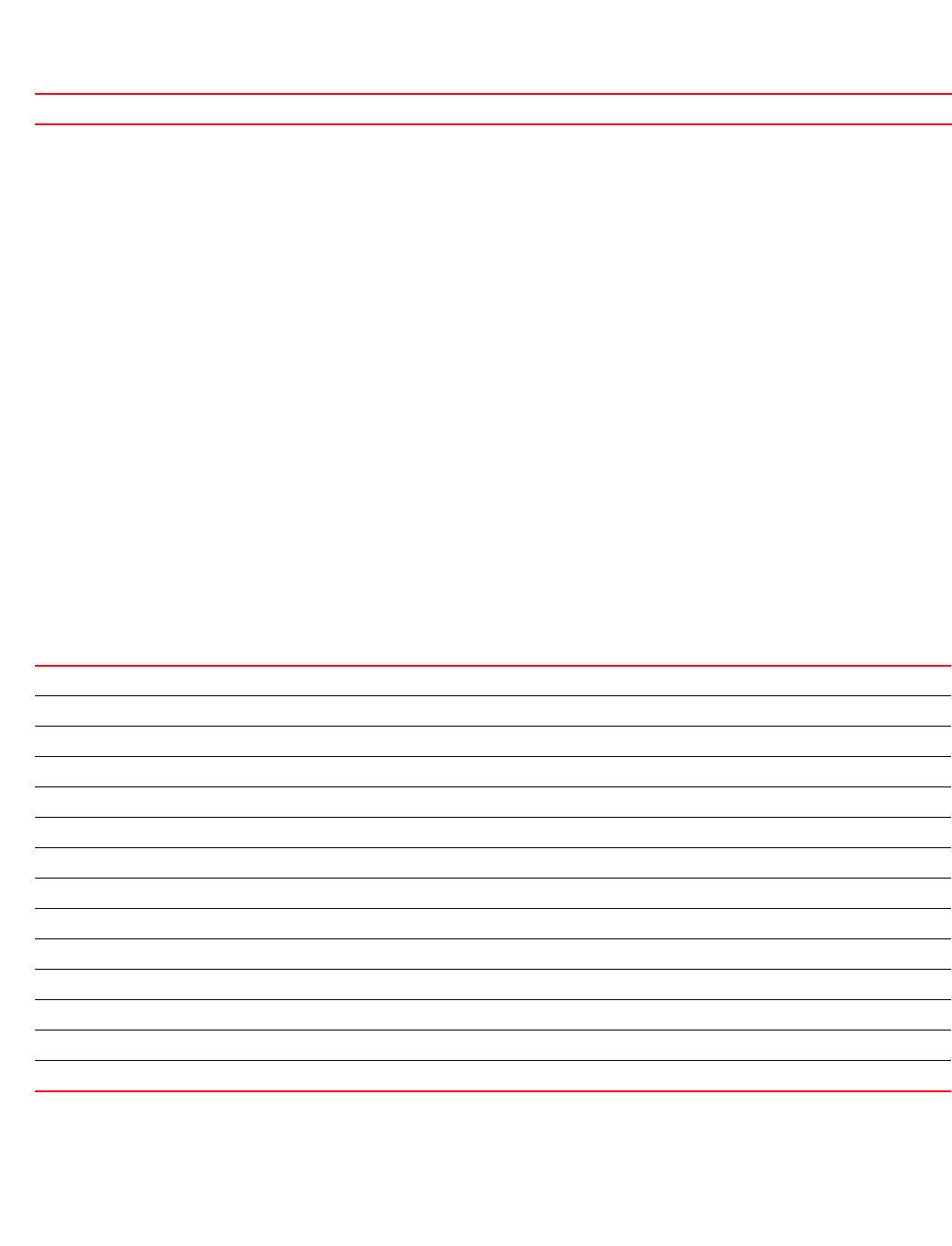
Brocade Mobility RFS4000, RFS6000, and RFS7000 CLI Reference Guide 221
53-1002740-01
4
control-vlan 1
rfs7000-37FABE(config-rf-domain-default)#
Related Commands:
no
rf-domain-mode commands
Negates a command or reverts configured settings to their default. When used in the config RF
Domain mode, the no command negates or reverts RF Domain settings.
Supported in the following platforms:
•Access Points — Brocade Mobility 650 Access Point, Brocade Mobility 6511 Access Point,
Brocade Mobility 71XX Access Point
•Wireless Controllers — Brocade Mobility RFS4000, Brocade Mobility RFS6000, Brocade
Mobility RFS7000
Syntax:
no
[channel-list|contact|control-vlan|country-code|dhcp-redundancy|layout|locati
on|
mac-name|override-smartrf|override-wlan|sensor-server|stats|timezone|use]
Parameters
no [channel-list|contact|control-vlan|country-code|dhcp-redundancy|layout|
location|
mac-name|override-smartrf|override-wlan|sensor-server|stats|timezone|use]
no Removes the MAC address to name mapping
no channel-list Removes the channel list for the 2.4 GHz and 5.0 GHz bands. Also disables dynamic update of a channel list.
no contact Removes configured contact details
no control-vlan Removes the VLAN configured for controlling traffic
no country-code Removes the country of operation configured
no dhcp-redundancy Removes DHCP redundancy
no layout Removes RF Domain layout details
no location Removes RF Domain location details
no mac-name Removes the MAC address to name mapping
no override-smartrf Resets override Smart RF settings to default
no override-wlan Resets override WLAN settings to default
no sensor-server Disables AirDefense sensor server details
no stats Resets RF Domain stats settings
no timezone Removes RF Domain’s time zone
no use Resets RF Domain profile settings
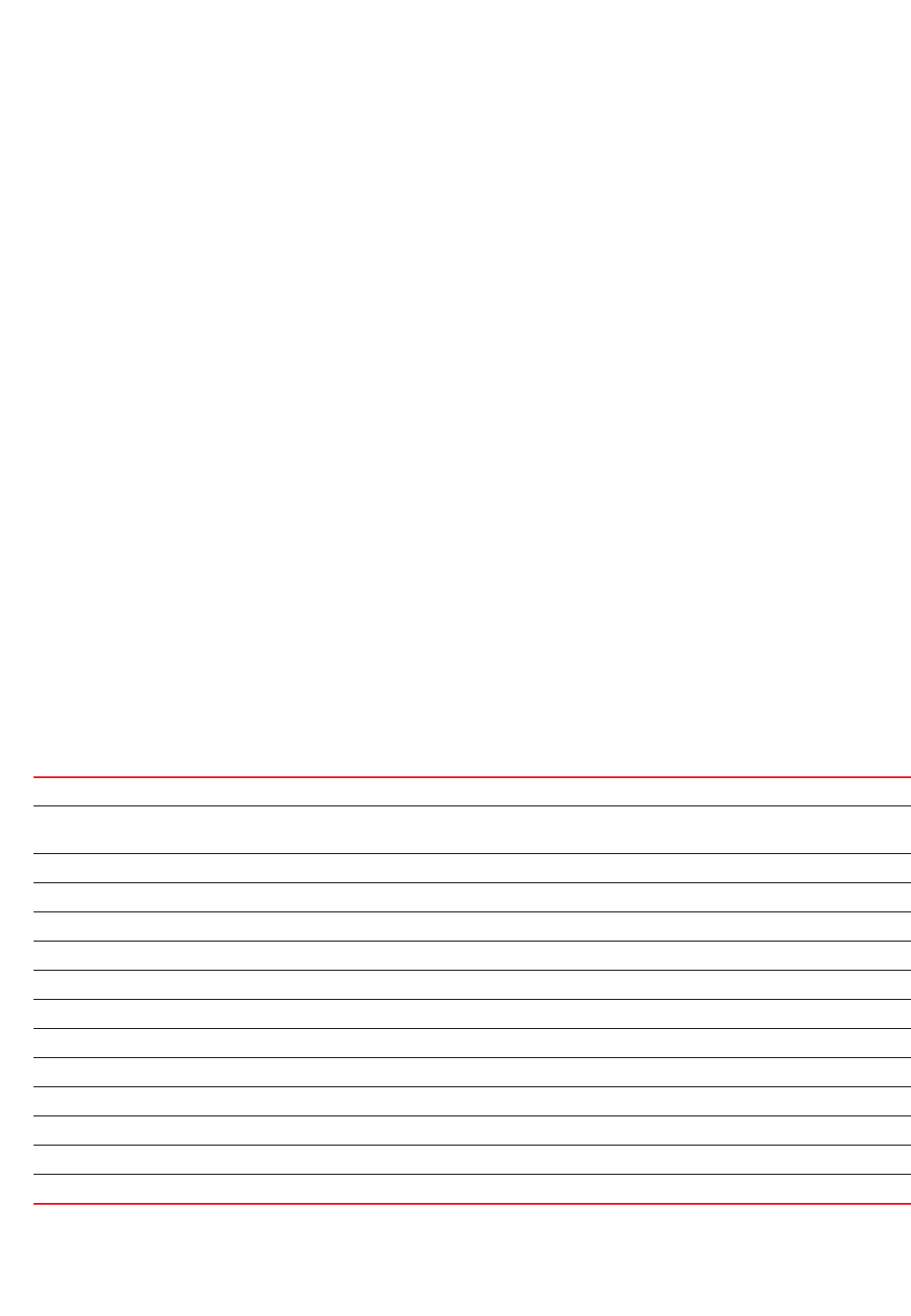
222 Brocade Mobility RFS4000, RFS6000, and RFS7000 CLI Reference Guide
53-1002740-01
4
Example
The following example shows the default RF Domain settings before the ‘no’
commands are executed:
rfs7000-37FABE(config-rf-domain-default)#show context
rf-domain default
location SanJose
contact Bob+919621212577
country-code in
dhcp-redundancy
channel-list 2.4GHz 1,2,3,4,5,6,7,8,9,10
mac-name 11-22-33-44-55-66 TestDevice
layout area Ecospace floor Floor5 map-location www.fiestfloor.com units
meters
control-vlan 1
rfs7000-37FABE(config-rf-domain-default)#
rfs7000-37FABE(config-rf-domain-default)#no channel-list 2.4GHz 1-10
rfs7000-37FABE(config-rf-domain-default)#no mac-name 11-22-33-44-55-66
rfs7000-37FABE(config-rf-domain-default)#no location
rfs7000-37FABE(config-rf-domain-default)#no control-vlan
The following example shows the default RF Domain settings after the ‘no’
commands are executed:
rfs7000-37FABE(config-rf-domain-default)#show context
rf-domain default
contact Bob+919621212577
country-code in
layout area Ecospace floor Floor5 map-location www.fiestfloor.com units
meters
rfs7000-37FABE(config-rf-domain-default)#
Related Commands:
channel-list Configures the channel list advertised by radios, and enables dynamic update of channel lists
contact Configures details of the person to contact (or the administrator) in case of any problems or issues impacting
the RF Domain
control-vlan Configures a VLAN for traffic control
country-code Configures a RF Domain’s country of operation
dhcp-redundancy Enables a RF Domain’s DHCP redundancy
layout Configures a RF Domain’s layout maps
location Configures a RF Domain’s deployment location
mac-name Configures a relevant name for each MAC address
override-smart-rf Configures RF Domain level overrides for Smart RF
override-wlan Configures RF Domain level overrides for WLAN
sensor-server Configures an AirDefense sensor server
stats Configures RF Domain stats settings
timezone Configures a RF Domain’s geographic time zone
use Enables the use of a Smart RF and/or WIPS policy
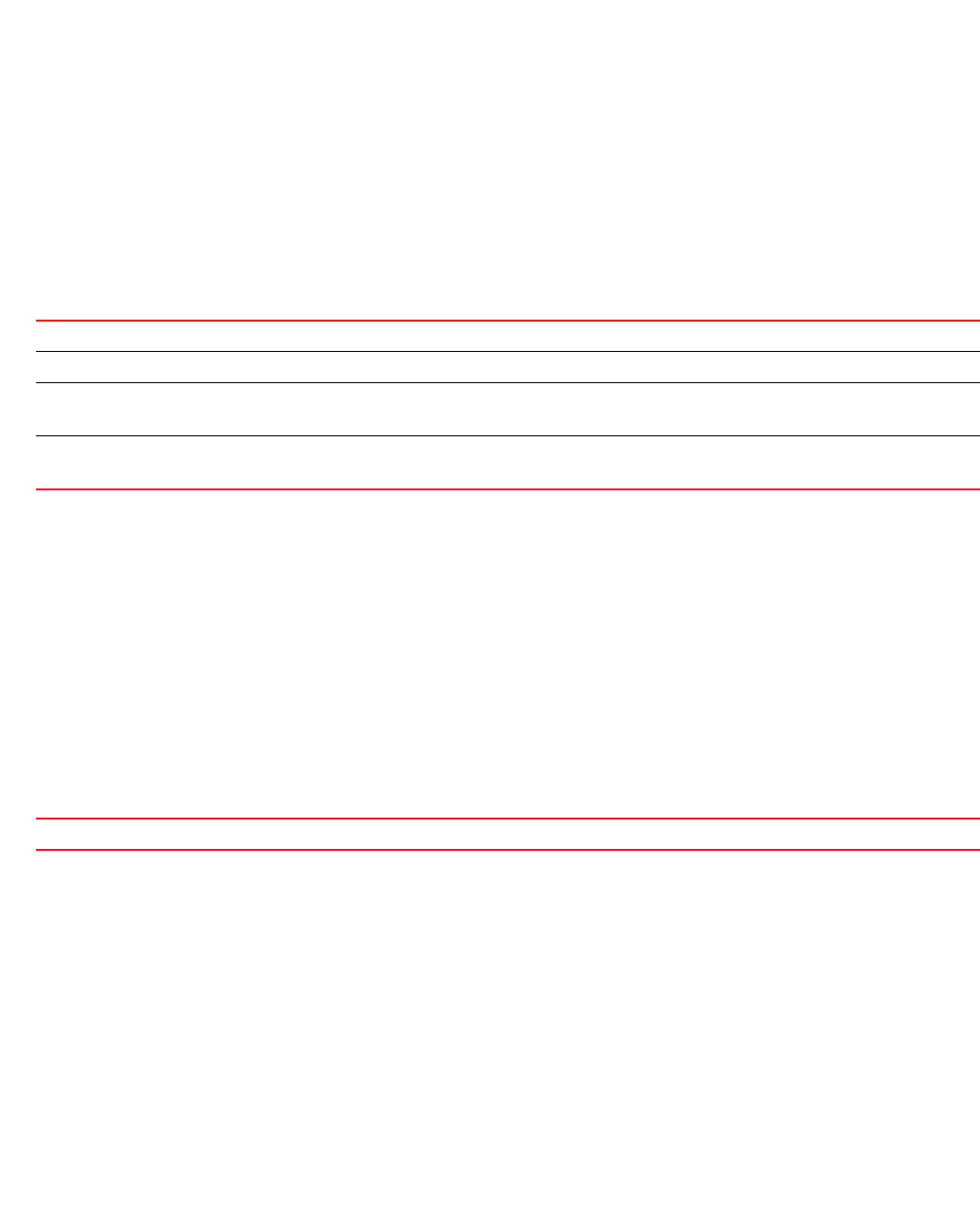
Brocade Mobility RFS4000, RFS6000, and RFS7000 CLI Reference Guide 223
53-1002740-01
4
override-smart-rf
rf-domain-mode commands
Configures RF Domain level overrides for a Smart RF policy
Supported in the following platforms:
•Access Points — Brocade Mobility 650 Access Point, Brocade Mobility 6511 Access Point,
Brocade Mobility 71XX Access Point
•Wireless Controllers — Brocade Mobility RFS4000, Brocade Mobility RFS6000, Brocade
Mobility RFS7000
Syntax:
override-smartrf channel-list [2.4GHz|5GHZ] <CHANNEL-LIST>
Parameters
override-smartrf channel-list [2.4GHz|5GHZ] <CHANNEL-LIST>
Example
rfs7000-37FABE(config-rf-domain-default)#override-smartrf channel-list 2.4GHz
1,2,3
rfs7000-37FABE(config-rf-domain-default)#show context
rf-domain default
contact Bob+919621212577
country-code in
override-smartrf channel-list 2.4GHz 1,2,3
layout area Ecospace floor Floor5 map-location www.fiestfloor.com units
meters
rfs7000-37FABE(config-rf-domain-default)#
Related Commands:
override-wlan
rf-domain-mode commands
Configures RF Domain level overrides for a WLAN
Supported in the following platforms:
•Access Points — Brocade Mobility 650 Access Point, Brocade Mobility 6511 Access Point,
Brocade Mobility 71XX Access Point
•Wireless Controllers — Brocade Mobility RFS4000, Brocade Mobility RFS6000, Brocade
Mobility RFS7000
override-smartrf Configures RF Domain level overrides for a Smart RF policy
channel-list Enables the selection of a channel list for a Smart RF policy
2.4GHz
<CHANNEL-LIST>
Selects the 2.4 GHz band
•<CHANNEL-LIST> – Specify a list of channels separated by commas.
5GHz
<CHANNEL-LIST>
Selects the 5.0 GHz band
•<CHANNEL-LIST> – Specify a list of channels separated by commas.
no Resets the override Smart RF settings its default

224 Brocade Mobility RFS4000, RFS6000, and RFS7000 CLI Reference Guide
53-1002740-01
4
Syntax:
overrides-wlan <WLAN> [ssid|vlan-pool|wpa-wpa2-psk]
overrides-wlan <WLAN> [ssid <SSID>|vlan-pool <1-4094> {limit <0-8192>}|
wpa-wpa2-psk <PASSPHRASE>]
Parameters
overrides-wlan <WLAN> [ssid <SSID>|vlan-pool <1-4094> {limit
<0-8192>}|wpa-wpa2-psk <PASSPHRASE>]
Example
rfs7000-37FABE(config-rf-domain-default)#override-wlan test vlan-pool 2 limit
20
rfs7000-37FABE(config-rf-domain-default)#show context
rf-domain default
contact Bob+919621212577
country-code in
override-smartrf channel-list 2.4GHz 1,2,3
override-wlan test vlan-pool 2 limit 20
layout area Ecospace floor Floor5 map-location www.fiestfloor.com units
meters
rfs7000-37FABE(config-rf-domain-default)#
Related Commands:
sensor-server
rf-domain-mode commands
Configures an AirDefense sensor server on this RF Domain. Sensor servers allow network
administrators to monitor and download data from multiple sensors remote locations using
Ethernet TCP/IP or serial communications. This enables administrators to respond quickly to
interferences and coverage problems.
Supported in the following platforms:
•Access Points — Brocade Mobility 650 Access Point, Brocade Mobility 6511 Access Point,
Brocade Mobility 71XX Access Point
•Wireless Controllers — Brocade Mobility RFS4000, Brocade Mobility RFS6000, Brocade
Mobility RFS7000
<WLAN> Configures the WLAN name
The name should not exceed 32 characters and should represent the WLAN coverage area. After creating the
WLAN, configure its override parameters.
ssid <SSID> Configures a override Service Set Identifier (SSID) associated with this WLAN
The SSID should not exceed 32 characters.
vlan-pool <1-4094>
{limit <0-8192>}
Configures the override VLANs available to this WLAN
•<1-4094> – Specify the VLAN ID from 1 - 4094.
•limit <0-8192> – Optional. Sets a limit to the number of users on this VLAN from 0 - 8192. The
default is 0.
wpa-wpa2-psk
<PASSPHRASE>
Configures the WPA-WPA2 pre-shared key or passphrase for this WLAN
•<PASSPHRASE> – Specify a WPA-WPA2 key or passphrase.
no Resets the override WLAN settings its default
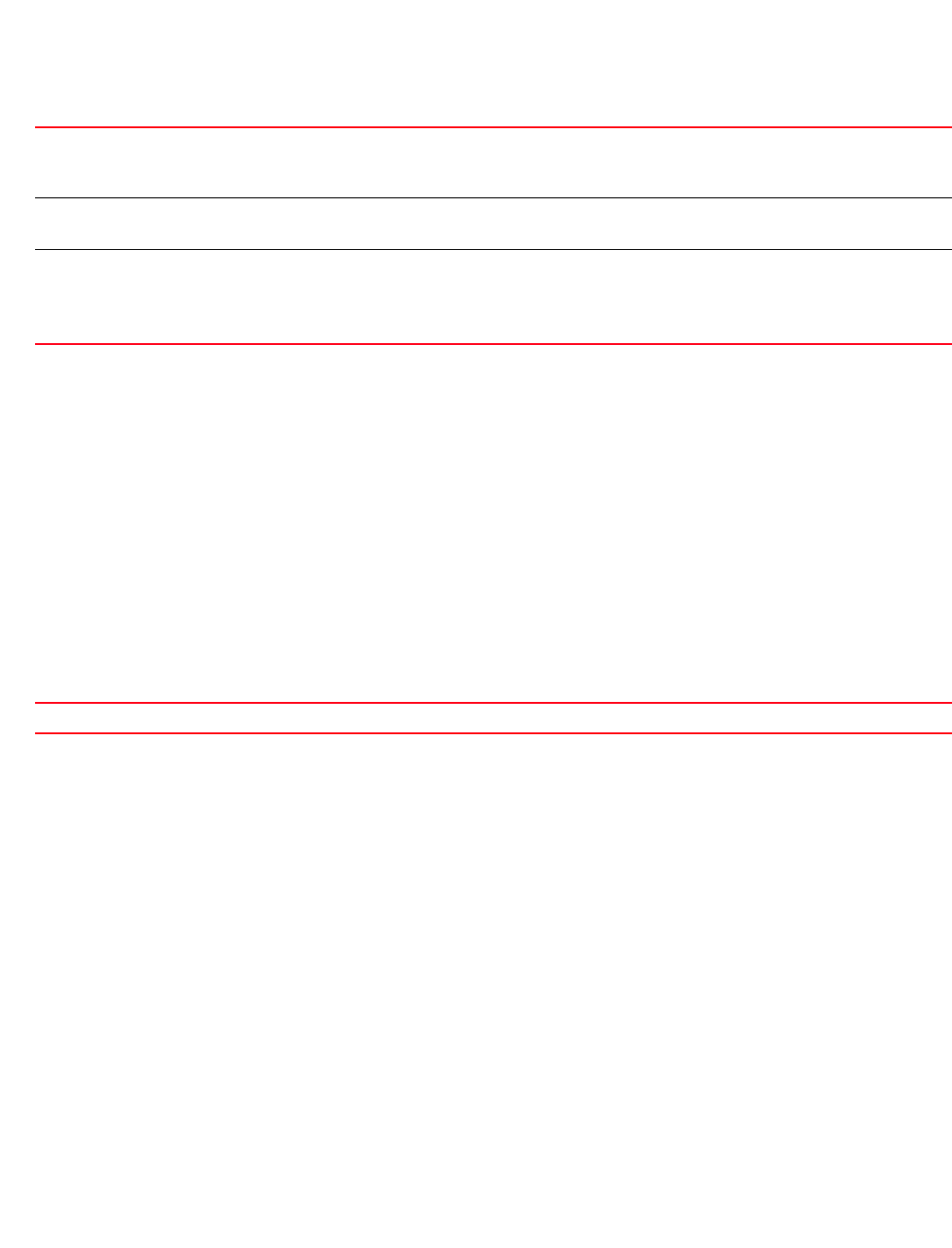
Brocade Mobility RFS4000, RFS6000, and RFS7000 CLI Reference Guide 225
53-1002740-01
4
Syntax:
sensor-server <1-3> ip <IP> {port [443|8443|<1-65535>]}
Parameters
sensor-server <1-3> ip <IP> {port [443|8443|<1-65535>]}
Example
rfs7000-37FABE(config-rf-domain-default)#sensor-server 2 ip 172.16.10.3 port
443
rfs7000-37FABE(config-rf-domain-default)#show context
rf-domain default
contact Bob+919621212577
country-code in
sensor-server 2 ip 172.16.10.3
override-smartrf channel-list 2.4GHz 1,2,3
override-wlan test vlan-pool 2 limit 20
layout area Ecospace floor Floor5 map-location www.fiestfloor.com units
meters
rfs7000-37FABE(config-rf-domain-default)#
Related Commands:
stats
rf-domain-mode commands
Configures stats settings that define how RF Domain statistics are updated
Supported in the following platforms:
•Access Points — Brocade Mobility 650 Access Point, Brocade Mobility 6511 Access Point,
Brocade Mobility 71XX Access Point
•Wireless Controllers — Brocade Mobility RFS4000, Brocade Mobility RFS6000, Brocade
Mobility RFS7000
Syntax:
stats [open-window|update-interval]
stats open-window <1-2> {sample-interval <5-86640>} {size <3-100>}
stats update-interval [<5-300>|auto]
Sensor-server <1-3> Configures an AirDefense sensor server parameters
•<1-3> – Select the server ID from 1 - 3. The server with the lowest defined ID is reached first. The default
is 1.
ip <IP> Configures the (non DNS) IP address of the sensor server
•<IP> – Specify the IP address of the sensor server.
port
[443|8443|
<1-65535>]
Optional. Configures the sensor server port. The options are:
•443 – Configures port 443, the default port used by the AirDefense server
•8843 – Configures port 883, the default port used by advanced WIPS
•<1-6553> – Allows you to select a WIPS/AirDefense sensor server port from 1 - 65535
no Disables an AirDefense sensor server parameters
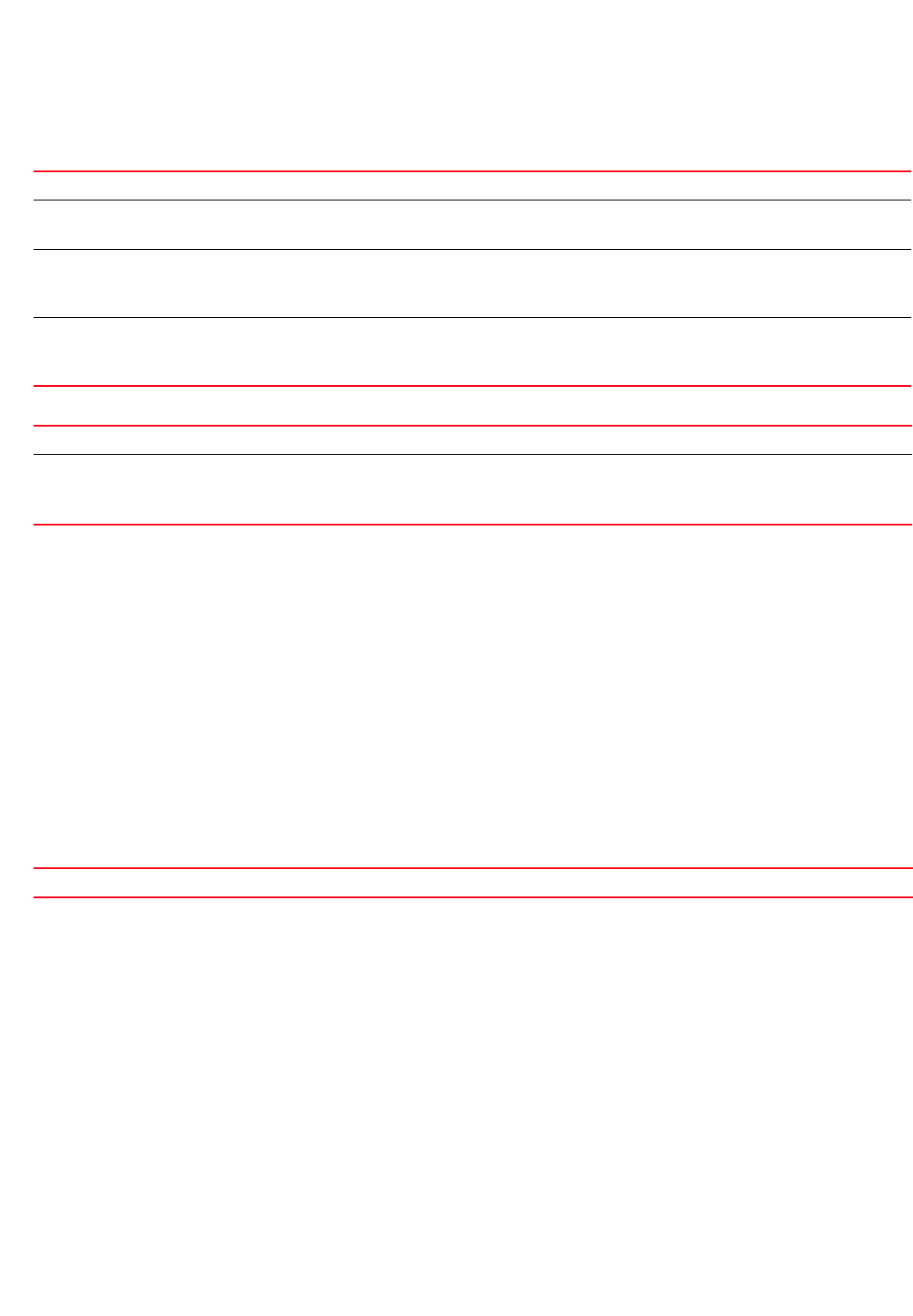
226 Brocade Mobility RFS4000, RFS6000, and RFS7000 CLI Reference Guide
53-1002740-01
4
Parameters
stats open-window <1-2> {sample-interval <5-86640>} {size <3-100>}
stats update-interval [<5-300>|auto]
Example
rfs7000-37FABE(config-rf-domain-default)#stats update-interval 200
rfs7000-37FABE(config-rf-domain-default)#show context
rf-domain default
contact Bob+919621212577
stats update-interval 200
country-code in
sensor-server 2 ip 172.16.10.3
override-smartrf channel-list 2.4GHz 1,2,3
override-wlan test vlan-pool 2 limit 20
layout area Ecospace floor Floor5 map-location www.fiestfloor.com units
meters
rfs7000-37FABE(config-rf-domain-default)#
Related Commands:
timezone
rf-domain-mode commands
Configures the RF Domain’s geographic time zone. Configuring the time zone is essential for RF
Domains deployed across different geographical locations.
Supported in the following platforms:
•Access Points — Brocade Mobility 650 Access Point, Brocade Mobility 6511 Access Point,
Brocade Mobility 71XX Access Point
•Wireless Controllers — Brocade Mobility RFS4000, Brocade Mobility RFS6000, Brocade
Mobility RFS7000
Syntax:
timezone <TIMEZONE>
stats Configures stats related settings on this RF Domain
open-window <1-2> Opens a stats window to get trending data
•<1-2> – Configures a numerical index ID for this RF Domain statistics
sample-interval
<5-86640>
Optional. Configures the interval at which the wireless controller captures statistics supporting this RF
Domain
•<5-86640> – Specify the sample interval from 5 - 86640 seconds. The default is 5 seconds.
size <3-100> Optional. After specifying the interval time, specify the number of samples used to define
RF Domain statistics.
•<3-100> – Specify the number of samples from 3 - 100. The default is 6 samples.
stats Configures stats related settings on this RF Domain
update-interval
[<5-300>|auto]
Configures the interval at which RF Domain statistics are updated. The options are:
•<5-300> – Specify an update interval from 5 - 300 seconds.
•auto – The RF Domain manager automatically adjusts the update interval based on the load.
no Resets stats related settings
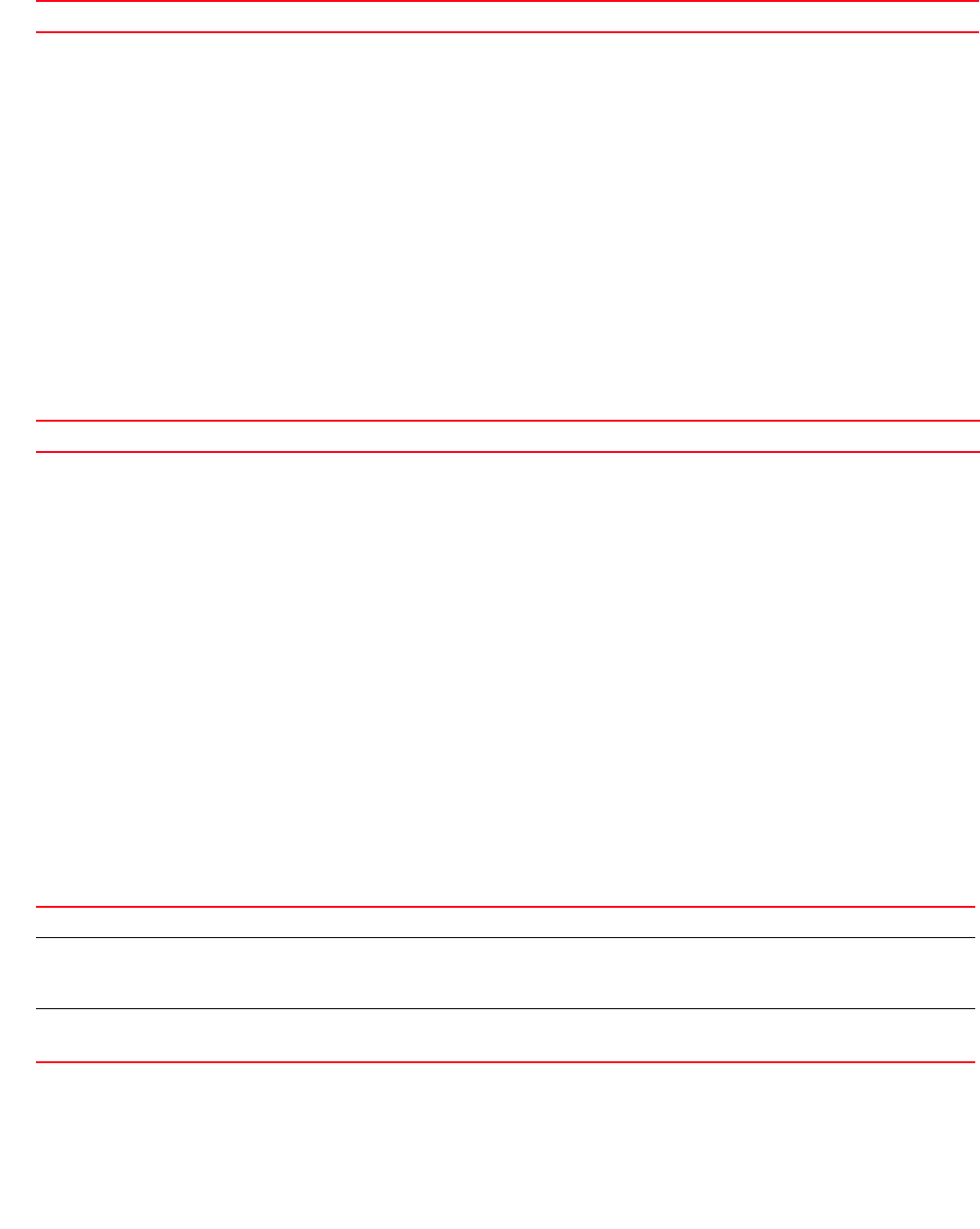
Brocade Mobility RFS4000, RFS6000, and RFS7000 CLI Reference Guide 227
53-1002740-01
4
Parameters
timezone <TIMEZONE>
Example
rfs7000-37FABE(config-rf-domain-default)#timezone America/Los_Angeles
rfs7000-37FABE(config-rf-domain-default)#show context
rf-domain default
contact Bob+919621212577
timezone America/Los_Angeles
stats update-interval 200
country-code in
sensor-server 2 ip 172.16.10.3
override-smartrf channel-list 2.4GHz 1,2,3
override-wlan test vlan-pool 2 limit 20
layout area Ecospace floor Floor5 map-location www.fiestfloor.com units
meters
rfs7000-37FABE(config-rf-domain-default)#
Related Commands:
use
rf-domain-mode commands
Enables the use of Smart RF and WIPS with this RF Domain
Supported in the following platforms:
•Access Points — Brocade Mobility 650 Access Point, Brocade Mobility 6511 Access Point,
Brocade Mobility 71XX Access Point
•Wireless Controllers — Brocade Mobility RFS4000, Brocade Mobility RFS6000, Brocade
Mobility RFS7000
Syntax:
use [smart-rf-policy|wips-policy]
use [smart-rf-policy <SMART-RF-POLICY-NAME>|wips-policy <WIPS-POLICY-NAME>]
Parameters
use [smart-rf-policy <SMART-RF-POLICY-NAME>|wips-policy <WIPS-POLICY-NAME>]
Example
rfs7000-37FABE(config-rf-domain-default)#use smart-rf-policy Smart-RF1
time <TIMEZONE> Specify the RF Domain’s time zone.
no Removes a RF Domain’s time zone
use Uses a Smart RF policy with this RF Domain
smart-rf-policy
<SMART-RF-POLICY-NAME
>
Specifies a Smart RF policy
•<SMART-RF-POLICY-NAME> – Specify the Smart RF policy name.
wips-policy
<WIPS-POLICY-NAME>
Specifies a WIPS policy
<WIPS-POLICY-NAME> – Specify the WIPS policy name.
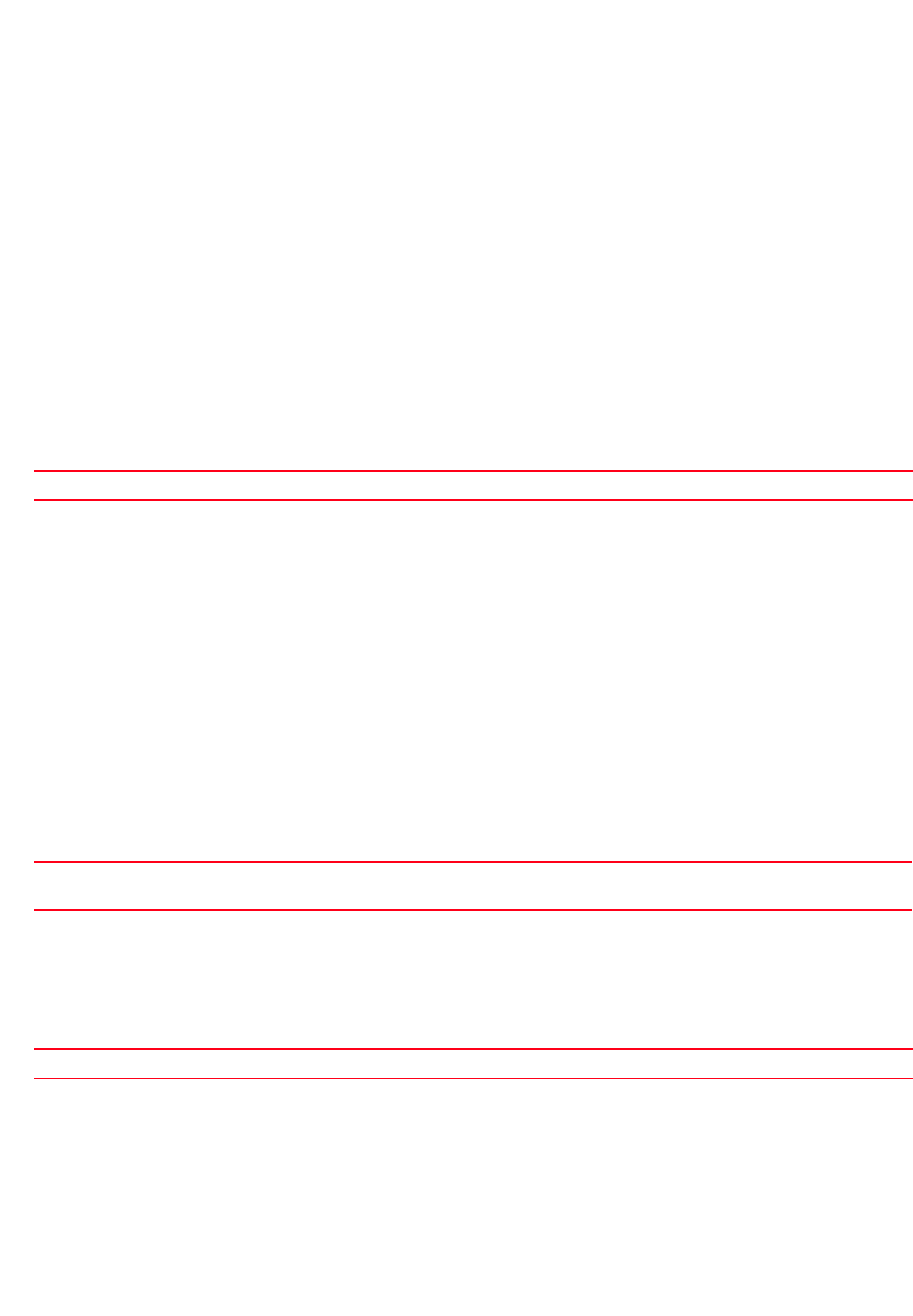
228 Brocade Mobility RFS4000, RFS6000, and RFS7000 CLI Reference Guide
53-1002740-01
4
rfs7000-37FABE(config-rf-domain-default)#use wips-policy WIPS1
rfs7000-37FABE(config-rf-domain-default)#show context
rf-domain default
contact Bob+919621212577
timezone America/Los_Angeles
stats update-interval 200
country-code in
use smart-rf-policy Smart-RF1
use wips-policy WIPS1
sensor-server 2 ip 172.16.10.3
override-smartrf channel-list 2.4GHz 1,2,3
override-wlan test vlan-pool 2 limit 20
layout area Ecospace floor Floor5 map-location www.fiestfloor.com units
meters
rfs7000-37FABE(config-rf-domain-default)#
Related Commands:
rfs4000
Global Configuration Commands
Adds an Brocade Mobility RFS4000 wireless controller to the network
Supported in the following platforms:
•Wireless Controllers — Brocade Mobility RFS4000, Brocade Mobility RFS6000, Brocade
Mobility RFS7000
Syntax:
rfs4000 <DEVICE-Brocade Mobility RFS4000>
Parameters
rfs4000 <DEVICE-Brocade Mobility RFS4000>
Example
rfs7000-37FABE(config)#rfs4000 10-20-30-40-50-60
rfs7000-37FABE(config-device-10-20-30-40-50-60)#
Related Commands:
rfs6000
Global Configuration Commands
Adds a Brocade Mobility RFS6000 wireless controller to the network
no Resets profiles used with this RF Domain
<DEVICE-Brocade
Mobility RFS4000>
Specify the Brocade Mobility RFS4000’s MAC address.
no Removes an Brocade Mobility RFS4000 wireless controller from the network
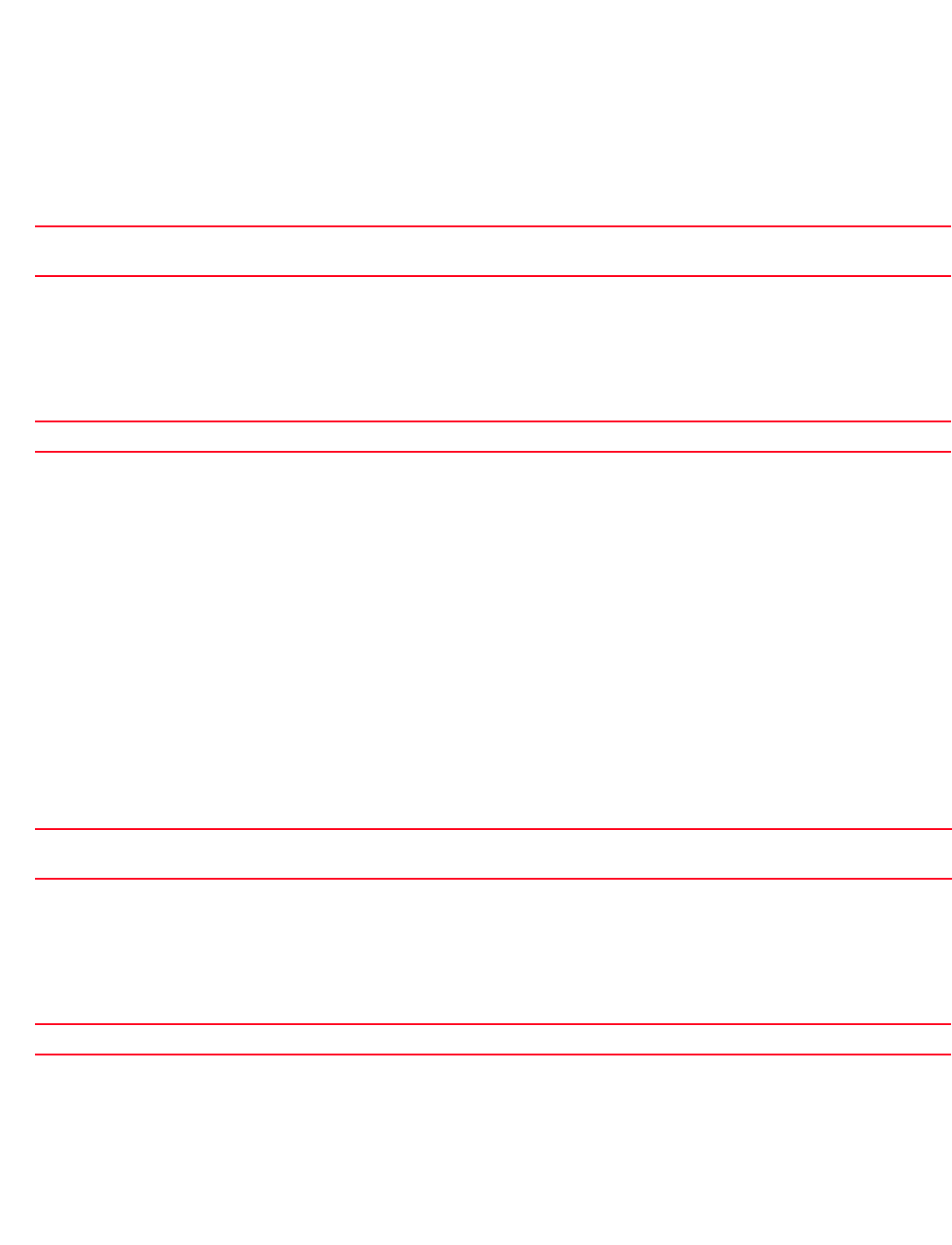
Brocade Mobility RFS4000, RFS6000, and RFS7000 CLI Reference Guide 229
53-1002740-01
4
Supported in the following platforms:
•Wireless Controllers — Brocade Mobility RFS4000, Brocade Mobility RFS6000, Brocade
Mobility RFS7000
Syntax:
rfs6000 <DEVICE-Brocade Mobility RFS6000>
Parameters
rfs6000 <DEVICE-Brocade Mobility RFS6000>
Example
rfs7000-37FABE(config)#rfs6000 11-20-30-40-50-61
rfs7000-37FABE(config-device-11-20-30-40-50-61)#
Related Commands:
rfs7000
Global Configuration Commands
Adds a Brocade Mobility RFS7000 wireless controller to the network
Supported in the following platforms:
•Wireless Controllers — Brocade Mobility RFS4000, Brocade Mobility RFS6000, Brocade
Mobility RFS7000
Syntax:
rfs7000 <DEVICE-Brocade Mobility RFS7000>
Parameters
rfs7000 <DEVICE-Brocade Mobility RFS7000>
Example
rfs7000-37FABE(config)#rfs7000 12-20-30-40-50-62
rfs7000-37FABE(config-device-12-20-30-40-50-62)#
Related Commands:
role-policy
Global Configuration Commands
<DEVICE-Brocade
Mobility RFS6000>
Specify the Brocade Mobility RFS6000’s MAC address.
no Removes a Brocade Mobility RFS6000 model controller from the network
<DEVICE-Brocade
Mobility RFS7000>
Specify the Brocade Mobility RFS7000’s MAC address.
no Removes a Brocade Mobility RFS7000 model controller from the network
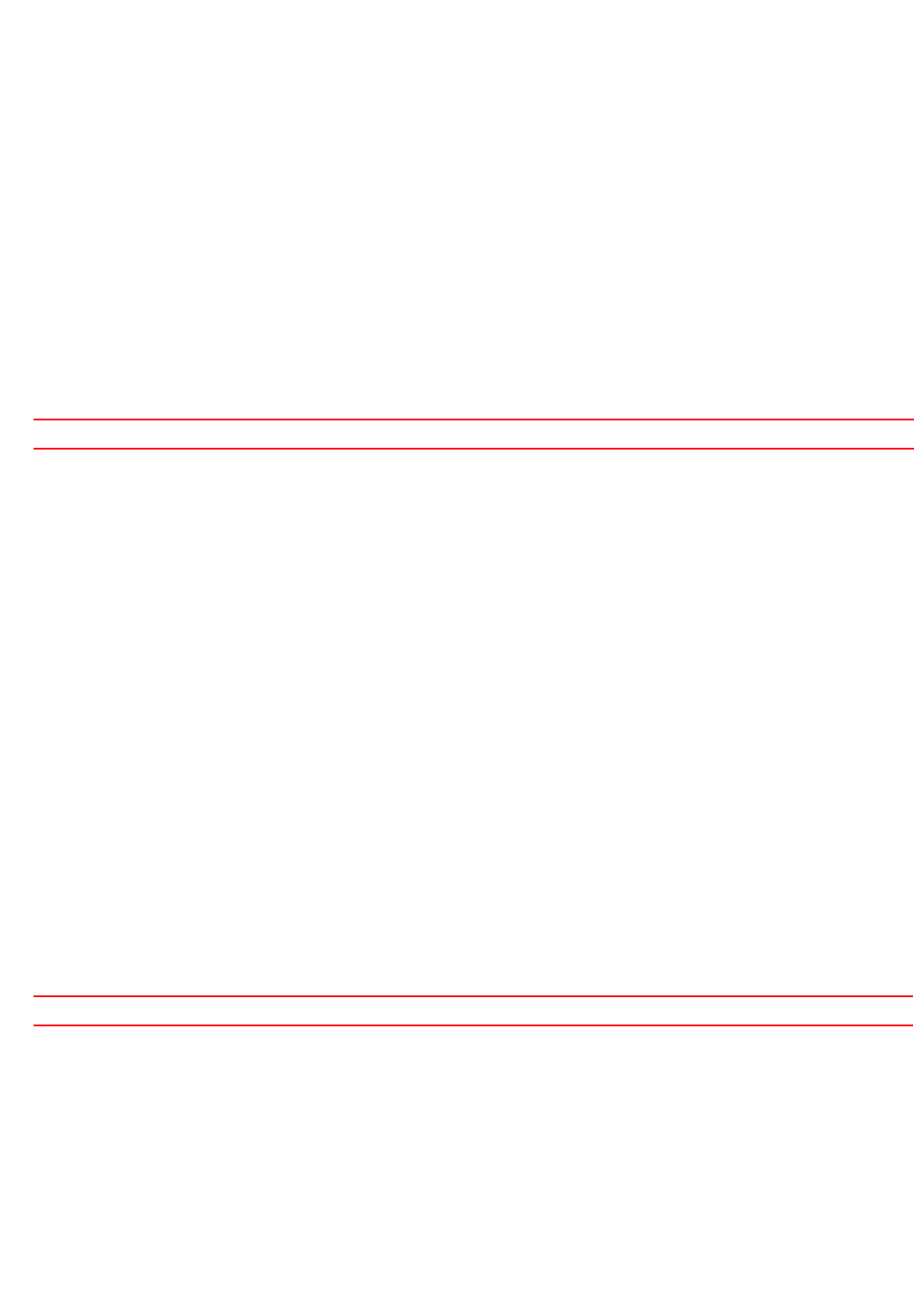
230 Brocade Mobility RFS4000, RFS6000, and RFS7000 CLI Reference Guide
53-1002740-01
4
Configures a role-based firewall policy
Supported in the following platforms:
•Access Points — Brocade Mobility 650 Access Point, Brocade Mobility 6511 Access Point,
Brocade Mobility 71XX Access Point
•Wireless Controllers — Brocade Mobility RFS4000, Brocade Mobility RFS6000, Brocade
Mobility RFS7000
Syntax:
role-policy <ROLE-POLICY-NAME>
Parameters
role-policy <ROLE-POLICY-NAME>
Example
rfs7000-37FABE(config)#role-policy role1
rfs7000-37FABE(config-role-policy-role1)#?
Role Policy Mode commands:
default-role Configuration for Wireless Clients not matching any role
ldap-deadperiod Ldap dead period interval
ldap-mode Change the ldap mode
ldap-server Add a ldap server
ldap-service Enable ldap attributes in role definition
ldap-timeout Ldap query timeout interval
no Negate a command or set its defaults
user-role Create a role
clrscr Clears the display screen
commit Commit all changes made in this session
do Run commands from Exec mode
end End current mode and change to EXEC mode
exit End current mode and down to previous mode
help Description of the interactive help system
revert Revert changes
service Service Commands
show Show running system information
write Write running configuration to memory or terminal
rfs7000-37FABE(config-role-policy-role1)#
Related Commands:For more information on role policy commands, see Chapter 19, Role-Policy.
routing-policy
Global Configuration Commands
Configures a routing policy
Supported in the following platforms:
<ROLE-POLICY-NAME> Specify the role policy name. If the policy does not exist, it is created.
no Removes an existing role policy
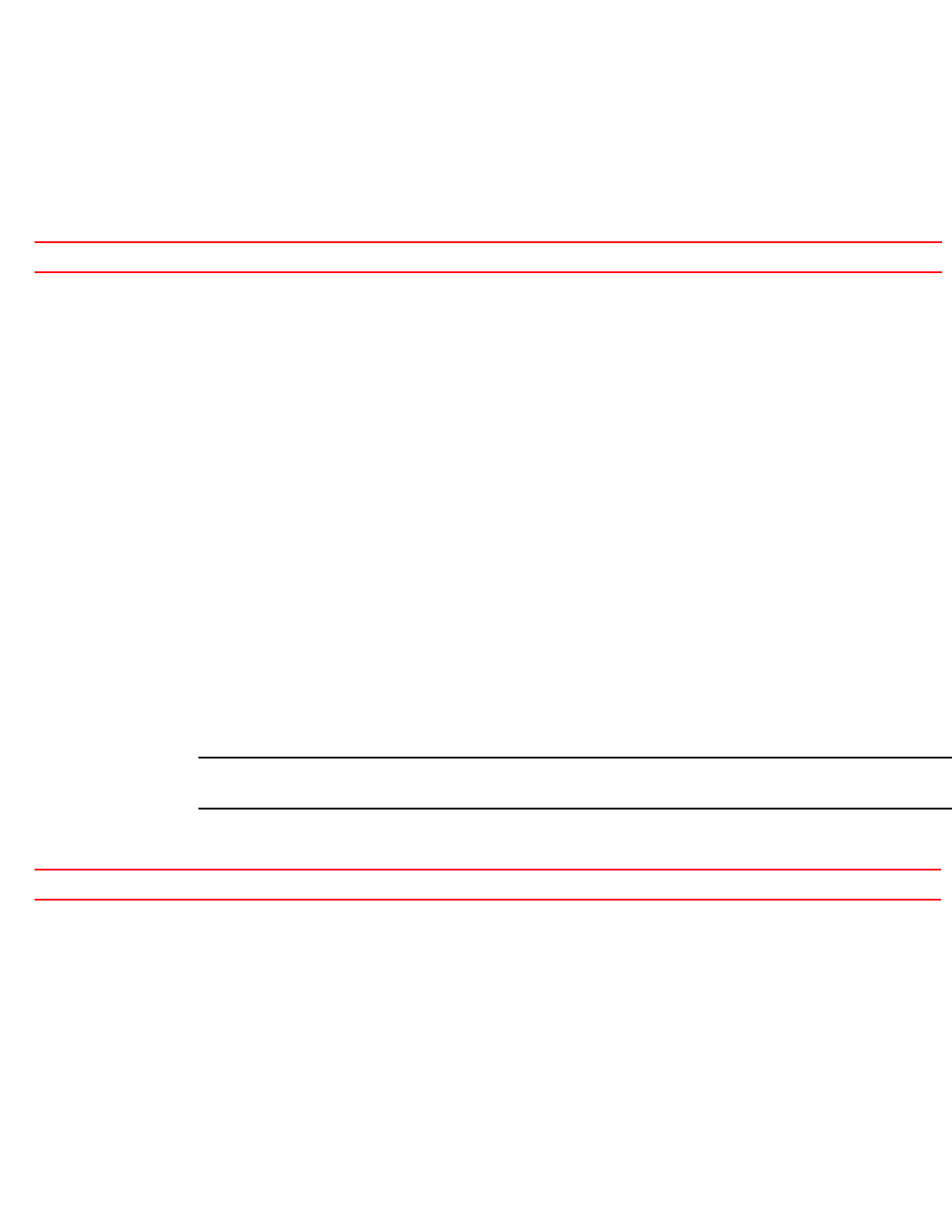
Brocade Mobility RFS4000, RFS6000, and RFS7000 CLI Reference Guide 231
53-1002740-01
4
•Access Points — Brocade Mobility 650 Access Point, Brocade Mobility 6511 Access Point,
Brocade Mobility 71XX Access Point
•Wireless Controllers — Brocade Mobility RFS4000, Brocade Mobility RFS6000, Brocade
Mobility RFS7000
Syntax:
role-policy <ROUTING-POLICY-NAME>
Parameters
role-policy <ROUTING-POLICY-NAME>
Example
rfs7000-37FABE(config)#routing-policy TestRoutingPolicy
rfs7000-37FABE(config-routing-policy-TestRoutingPolicy)#?
Routing Policy Mode commands:
apply-to-local-packets Use Policy Based Routing for packets generated by
the device
logging Enable logging for this Route Map
no Negate a command or set its defaults
route-map Create a Route Map
use Set setting to use
clrscr Clears the display screen
commit Commit all changes made in this session
do Run commands from Exec mode
end End current mode and change to EXEC mode
exit End current mode and down to previous mode
help Description of the interactive help system
revert Revert changes
service Service Commands
show Show running system information
write Write running configuration to memory or terminal
rfs7000-37FABE(config-routing-policy-TestRoutingPolicy)#
NOTE
For more information on routing policy commands, see Chapter 26, Routing-Policy.
Related Commands:
self
Global Configuration Commands
Displays the device’s configuration context
Supported in the following platforms:
•Access Points — Brocade Mobility 650 Access Point, Brocade Mobility 6511 Access Point,
Brocade Mobility 71XX Access Point
<ROUTING-POLICY-NAME> Specify the role policy name. If the policy does not exist, it is created.
no Removes an existing routing policy
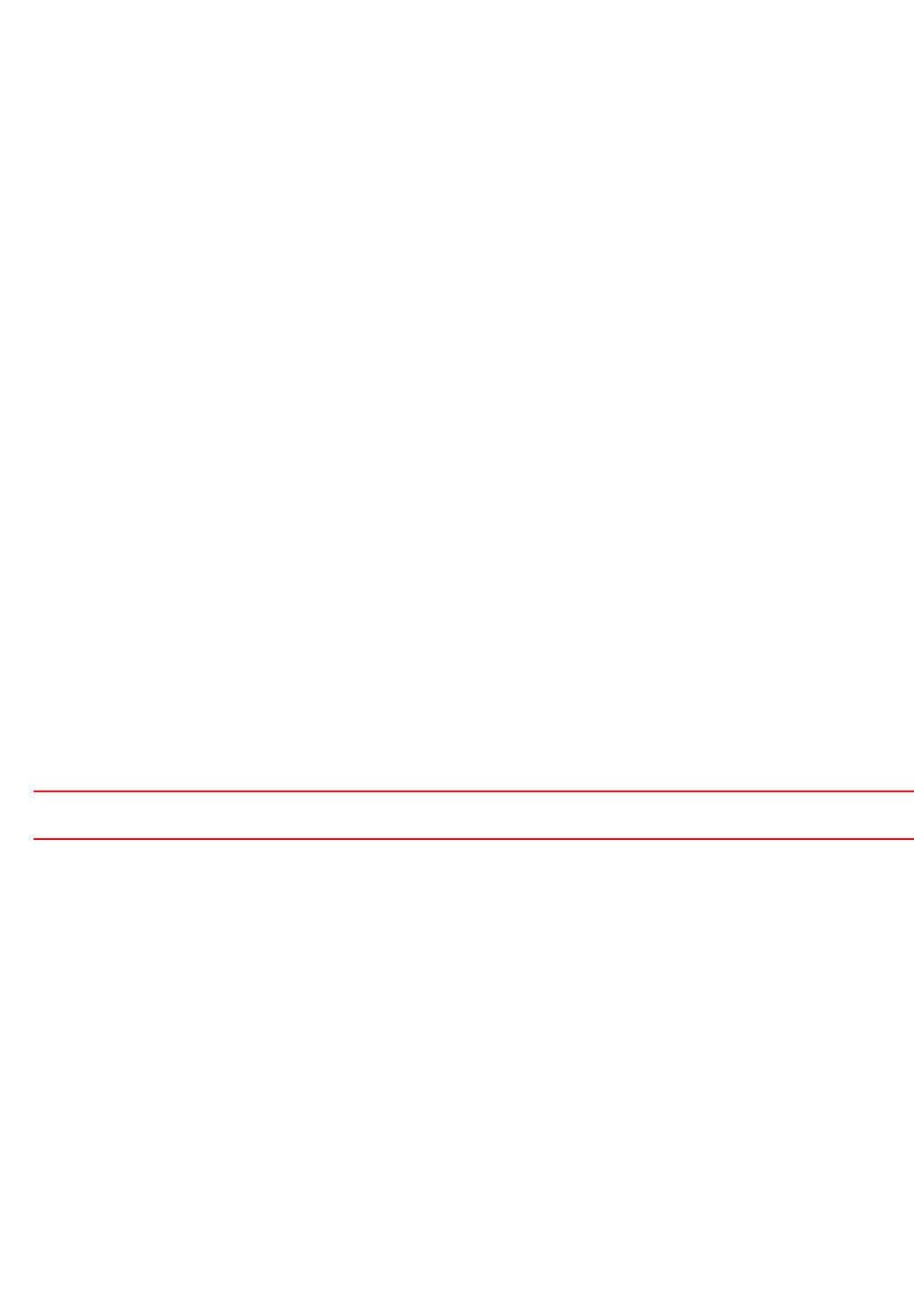
232 Brocade Mobility RFS4000, RFS6000, and RFS7000 CLI Reference Guide
53-1002740-01
4
•Wireless Controllers — Brocade Mobility RFS4000, Brocade Mobility RFS6000, Brocade
Mobility RFS7000
Syntax:
self
Parameters
None
Example
rfs7000-37FABE(config)#self
rfs7000-37FABE(config-device-00-15-70-37-FA-BE)#
smart-rf-policy
Global Configuration Commands
Configures a Smart RF policy
Supported in the following platforms:
•Access Points — Brocade Mobility 650 Access Point, Brocade Mobility 6511 Access Point,
Brocade Mobility 71XX Access Point
•Wireless Controllers — Brocade Mobility RFS4000, Brocade Mobility RFS6000, Brocade
Mobility RFS7000
Syntax:
smart-rf-policy <SMART-RF-POLICY-NAME>
Parameters
smart-rf-policy <SMART-RF-POLICY-NAME>
Example
rfs7000-37FABE(config)#smart-rf-policy test
rfs7000-37FABE(config-smart-rf-policy-test)#?
Smart RF Mode commands:
area Specify channel list/ power for an area
assignable-power Specify the assignable power during power-assignment
channel-list Select channel list for smart-rf
channel-width Select channel width for smart-rf
coverage-hole-recovery Recover from coverage hole
enable Enable this smart-rf policy
group-by Configure grouping parameters
interference-recovery Recover issues due to excessive noise and
interference
neighbor-recovery Recover issues due to faulty neighbor radios
no Negate a command or set its defaults
root-recovery Recover issues due to poor root path metric
sensitivity Configure smart-rf sensitivity (Modifies various
other smart-rf configuration items)
smart-ocs-monitoring Smart off channel scanning
<SMART-RF-POLICY-NAME
>
Specify the Smart RF policy name. If the policy does not exist, it is created.

Brocade Mobility RFS4000, RFS6000, and RFS7000 CLI Reference Guide 233
53-1002740-01
4
clrscr Clears the display screen
commit Commit all changes made in this session
end End current mode and change to EXEC mode
exit End current mode and down to previous mode
help Description of the interactive help system
revert Revert changes
service Service Commands
show Show running system information
write Write running configuration to memory or term
rfs7000-37FABE(config-smart-rf-policy-test)#
Related Commands:For more information on Smart RF policy commands, see Chapter 20,
Smart-RF-Policy.
wips-policy
Global Configuration Commands
Configures a WIPS policy
Supported in the following platforms:
•Access Points — Brocade Mobility 650 Access Point, Brocade Mobility 6511 Access Point,
Brocade Mobility 71XX Access Point
•Wireless Controllers — Brocade Mobility RFS4000, Brocade Mobility RFS6000, Brocade
Mobility RFS7000
Syntax:
wips-policy <WIPS-POLICY-NAME>
Parameters
wips-policy <WIPS-POLICY-NAME>
Example
rfs7000-37FABE(config)#wips-policy test
rfs7000-37FABE(config-wips-policy-test)#?
Wips Policy Mode commands:
ap-detection Rogue AP detection
enable Enable this wips policy
event Configure an event
history-throttle-duration Configure the duration for which event duplicates
are not stored in history
interference-event Specify events which will contribute to smart-rf
wifi interference calculations
no Negate a command or set its defaults
signature Signature to configure
use Set setting to use
clrscr Clears the display screen
commit Commit all changes made in this session
no Removes an existing Smart RF policy
<WIPS-POLICY-NAME> Specify the WIPS policy name. If the policy does not exist, it is created.
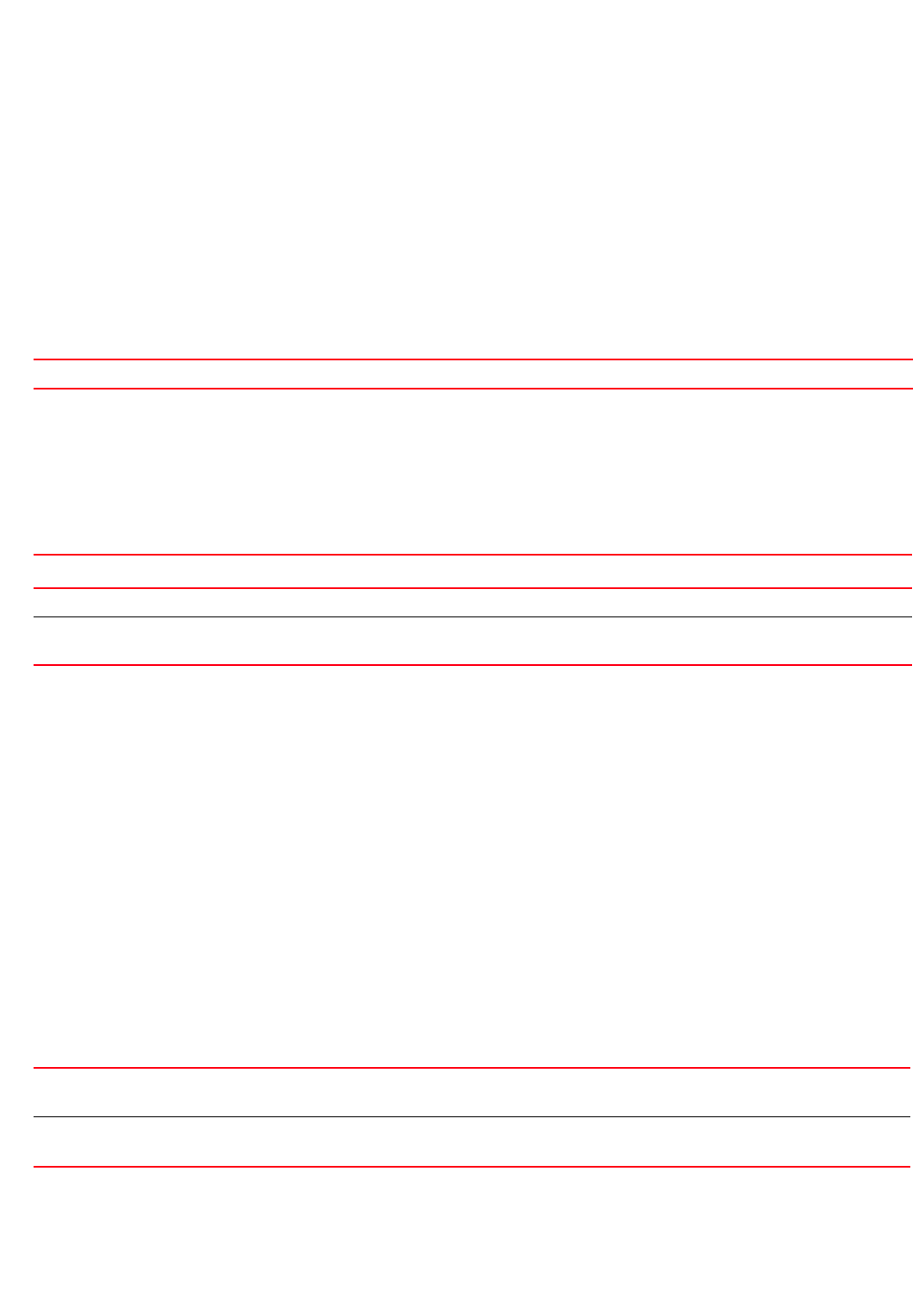
234 Brocade Mobility RFS4000, RFS6000, and RFS7000 CLI Reference Guide
53-1002740-01
4
do Run commands from Exec mode
end End current mode and change to EXEC mode
exit End current mode and down to previous mode
help Description of the interactive help system
revert Revert changes
service Service Commands
show Show running system information
write Write running configuration to memory or terminal
rfs7000-37FABE(config-wips-policy-test)#
Related Commands:For more information on WIPS policy commands, see Chapter 21, WIPS-Policy.
wlan
Global Configuration Commands
Configures a wireless LAN. Table 16 lists WLAN configuration mode commands.
wlan
wlan
Configures a WLAN or enters the WLAN configuration context for one or more WLANs
Supported in the following platforms:
•Access Points — Brocade Mobility 650 Access Point, Brocade Mobility 6511 Access Point,
Brocade Mobility 71XX Access Point
•Wireless Controllers — Brocade Mobility RFS4000, Brocade Mobility RFS6000, Brocade
Mobility RFS7000
Syntax:
wlan {<WLAN-NAME>|containing <WLAN-NAME>}
Parameters
wlan {<WLAN-NAME>|containing <WLAN-NAME>}
Example
rfs7000-37FABE(config)#wlan 1
no Removes an existing WIPS policy
TABLE 16 WLAN-Policy Config Commands
Command Description Reference
wlan Creates a new wireless LAN and enters its configuration mode page 4-234
wlan-mode
commands
Summarizes WLAN configuration mode commands page 4-236
wlan
<WLAN-NAME>
Configures a new WLAN
•<WLAN-NAME> – Optional. Specify the WLAN name.
containing
<WLAN-NAME>
Optional. Configures an existing WLAN’s settings
•<WLAN-NAME> – Specify a sub-string in the WLAN name. Use this parameter to filter a WLAN.

Brocade Mobility RFS4000, RFS6000, and RFS7000 CLI Reference Guide 235
53-1002740-01
4
rfs7000-37FABE(config-wlan-1)#
rfs7000-37FABE(config)#wlan containing wlan1
rfs7000-37FABE(config-wlan-{'containing': 'wlan1'})#
rfs7000-37FABE(config-wlan-1)#?
Wireless LAN Mode commands:
accounting Configure how accounting records are created
for this wlan
acl Actions taken based on ACL configuration [
packet drop being one of them]
answer-broadcast-probes Include this wlan when responding to probe
requests that do not specify an SSID
authentication-type The authentication type of this WLAN
bridging-mode Configure how packets to/from this wlan are
bridged
broadcast-dhcp Configure broadcast DHCP packet handling
broadcast-ssid Advertise the SSID of the WLAN in beacons
captive-portal-enforcement Enable captive-portal enforcement on the wlan
client-access Enable client-access (normal data operations)
on this wlan
client-client-communication Allow switching of frames from one wireless
client to another on this wlan
client-load-balancing Configure load balancing of clients on this
wlan
data-rates Specify the 802.11 rates to be supported on
this wlan
description Configure a description of the usage of this
wlan
encryption-type Configure the encryption to use on this wlan
enforce-dhcp Drop packets from Wireless Clients with static
IP address
http-analyze Enable HTTP URL analysis on the wlan
ip Internet Protocol (IP)
kerberos Configure kerberos authentication parameters
mac-registration Enable dynamic MAC registration of user
motorola-extensions Enable support for Motorola-Specific extensions
to 802.11
no Negate a command or set its defaults
protected-mgmt-frames Protected Management Frames (IEEE 802.11w)
related configuration (DEMO FEATURE)
proxy-arp-mode Configure handling of ARP requests with
proxy-arp is enabled
radius Configure RADIUS related parameters
shutdown Shutdown this wlan
ssid Configure the Service Set Identifier for this
WLAN
time-based-access Configure client access based on time
use Set setting to use
vlan Configure the vlan where traffic from this wlan
is mapped
vlan-pool-member Add a member vlan to the pool of vlans for the
wlan (Note: configuration of a vlan-pool
overrides the 'vlan' configuration)
wep128 Configure WEP128 parameters
wep64 Configure WEP64 parameters
wireless-client Configure wireless-client specific parameters
wpa-wpa2 Modify tkip-ccmp (wpa/wpa2) related parameters
clrscr Clears the display screen
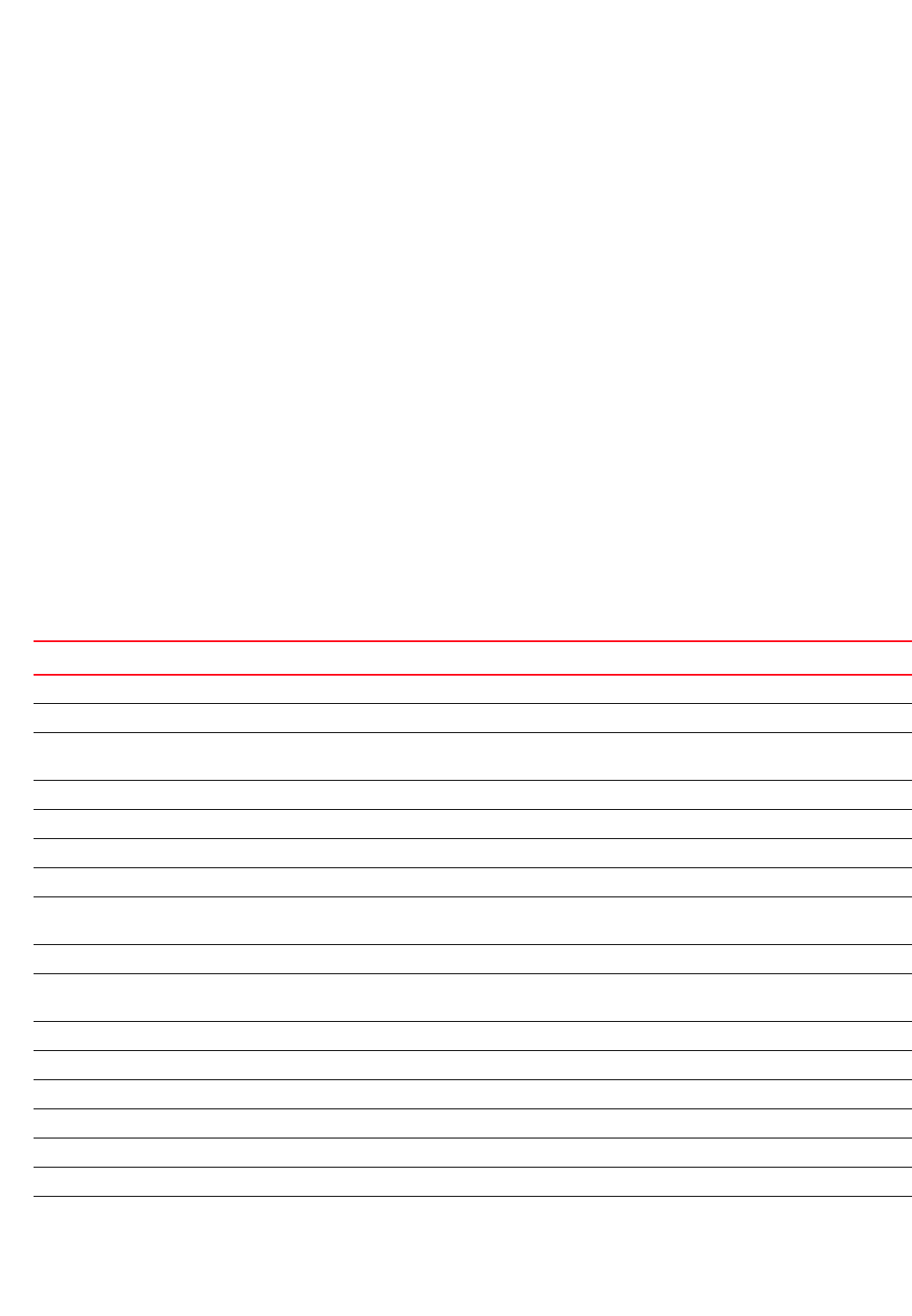
236 Brocade Mobility RFS4000, RFS6000, and RFS7000 CLI Reference Guide
53-1002740-01
4
commit Commit all changes made in this session
do Run commands from Exec mode
end End current mode and change to EXEC mode
exit End current mode and down to previous mode
help Description of the interactive help system
revert Revert changes
service Service Commands
show Show running system information
write Write running configuration to memory or
terminal
rfs7000-37FABE(config-wlan-1)#
wlan-mode commands
wlan
Configures WLAN mode commands. Manual WLAN mappings are erased when the actual WLAN is
disabled and then enabled immediately.
Use the (config) instance to configure WLAN related parameters.
To navigate to this instance, use the following commands:
rfs7000-37FABE(config)#wlan <WLAN-NAME>
Table 17 summarizes WLAN configuration mode commands.
TABLE 17 WLAN-Mode Commands
Command Description Reference
accounting Defines a WLAN accounting configuration page 4-237
acl Defines the actions based on an ACL rule configuration page 4-238
answer-broadcast-prob
es
Allows a WLAN to respond to probes for broadcast ESS page 4-239
authentication-type Sets a WLAN’s authentication type page 4-240
bridging-mode Configures how packets to/from this WLAN are bridged page 4-241
broadcast-dhcp Configures broadcast DHCP packet handling page 4-241
broadcast-ssid Advertises a WLAN’s SSID in beacons page 4-242
captive-portal-enforce
ment
Configures a WLAN’s captive portal enforcement page 4-242
client-access Enables WLAN client access (normal data operations) page 4-243
client-client-communic
ation
Allows the switching of frames from one wireless client to another on a WLAN page 4-243
client-load-balancing Enables load balancing of WLAN clients page 4-244
data-rates Specifies the 802.11 rates supported on the WLAN page 4-245
description Sets a WLAN’s description page 4-247
encryption-type Sets a WLAN’s encryption type page 4-248
enforce-dhcp Drops packets from clients with a static IP address page 4-249
http-analyze Enables HTTP URL analysis on the WLAN page 4-250
ip Configures IP settings page 4-251
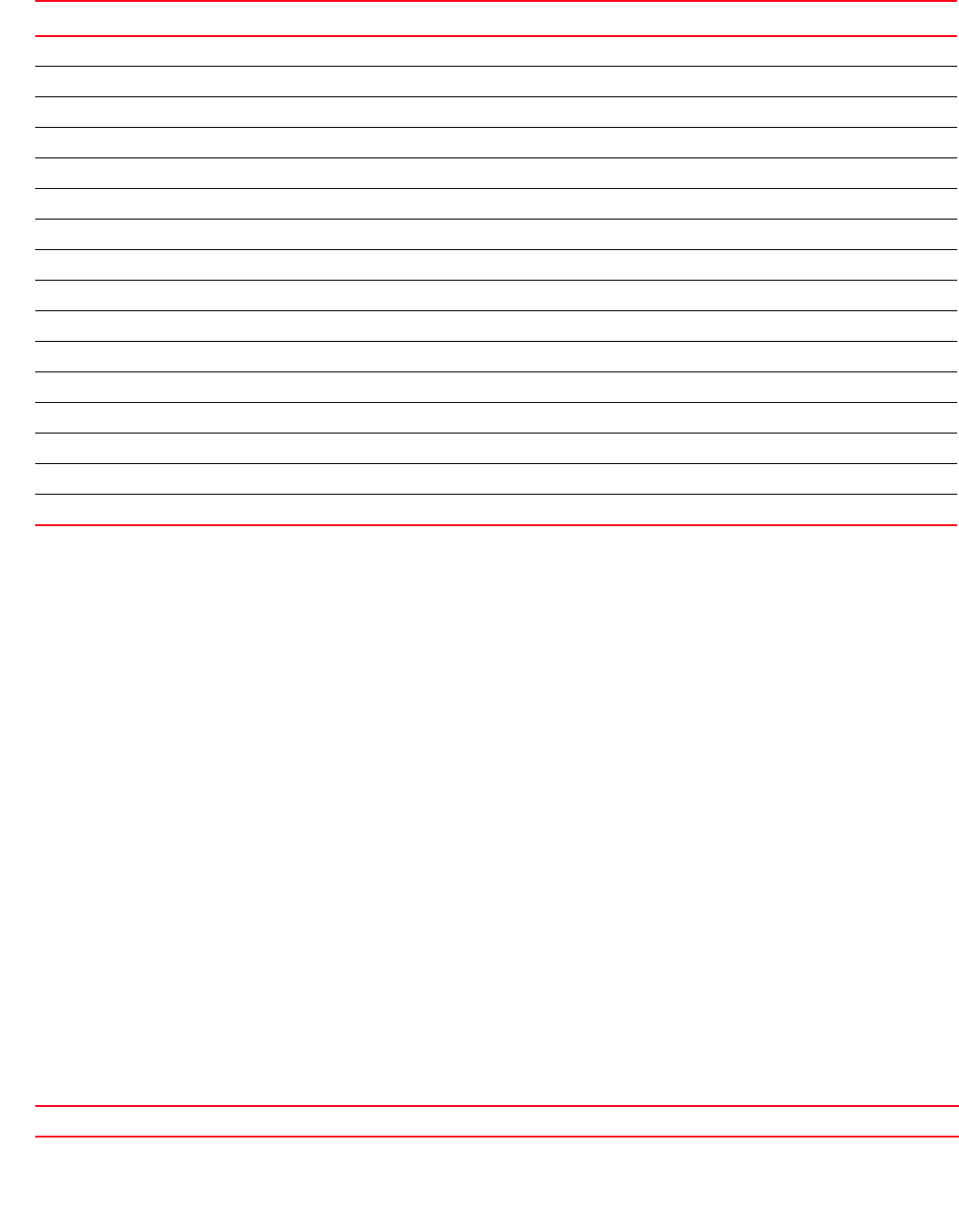
Brocade Mobility RFS4000, RFS6000, and RFS7000 CLI Reference Guide 237
53-1002740-01
4
accounting
wlan-mode commands
Defines the WLAN’s accounting configuration
Supported in the following platforms:
•Access Points — Brocade Mobility 650 Access Point, Brocade Mobility 6511 Access Point,
Brocade Mobility 71XX Access Point
•Wireless Controllers — Brocade Mobility RFS4000, Brocade Mobility RFS6000, Brocade
Mobility RFS7000
Syntax:
accounting [radius|syslog]
accounting syslog [host|mac-address-format]
accounting syslog [host <IP/HOSTNAME>] {port <1-65535>}
{proxy-mode [none|through-controller|through-rf-domain-manager]}]
accounting syslog mac-address-format
[middle-hyphen|no-delim|pair-colon|pair-hyphen|
quad-dot] case [lower|upper]
Parameters
accounting radius
kerberos Configures Kerberos authentication parameters page 4-252
mac-registration Enables dynamic MAC registration of user page 4-254
motorola-extensions Enables support for Brocade specific extensions to 802.11 page 4-255
no Negates a command or reverts settings to their default page 4-256
proxy-arp-mode Enables the proxy ARP mode for ARP requests page 4-258
radius Configures RADIUS parameters page 4-259
shutdown Closes a WLAN page 4-260
ssid Configures a WLAN’s SSID page 4-261
time-based-access Configures time-based client access page 4-261
use Defines WLAN mode configuration settings page 4-262
vlan Sets VLAN assignment for a WLAN page 4-264
vlan-pool-member Adds a member VLAN to the pool of VLANs for a WLAN page 4-265
wep128 Configures WEP128 parameters page 4-266
wep64 Configures WEP64 parameters page 4-267
wireless-client Configures the transmit power for wireless clients transmission page 4-269
wpa-wpa2 Modifies TKIP and CCMP (WPA/WPA2) related parameters page 4-271
TABLE 17 WLAN-Mode Commands
Command Description Reference
accounting radius Enables support for WLAN RADIUS accounting messages
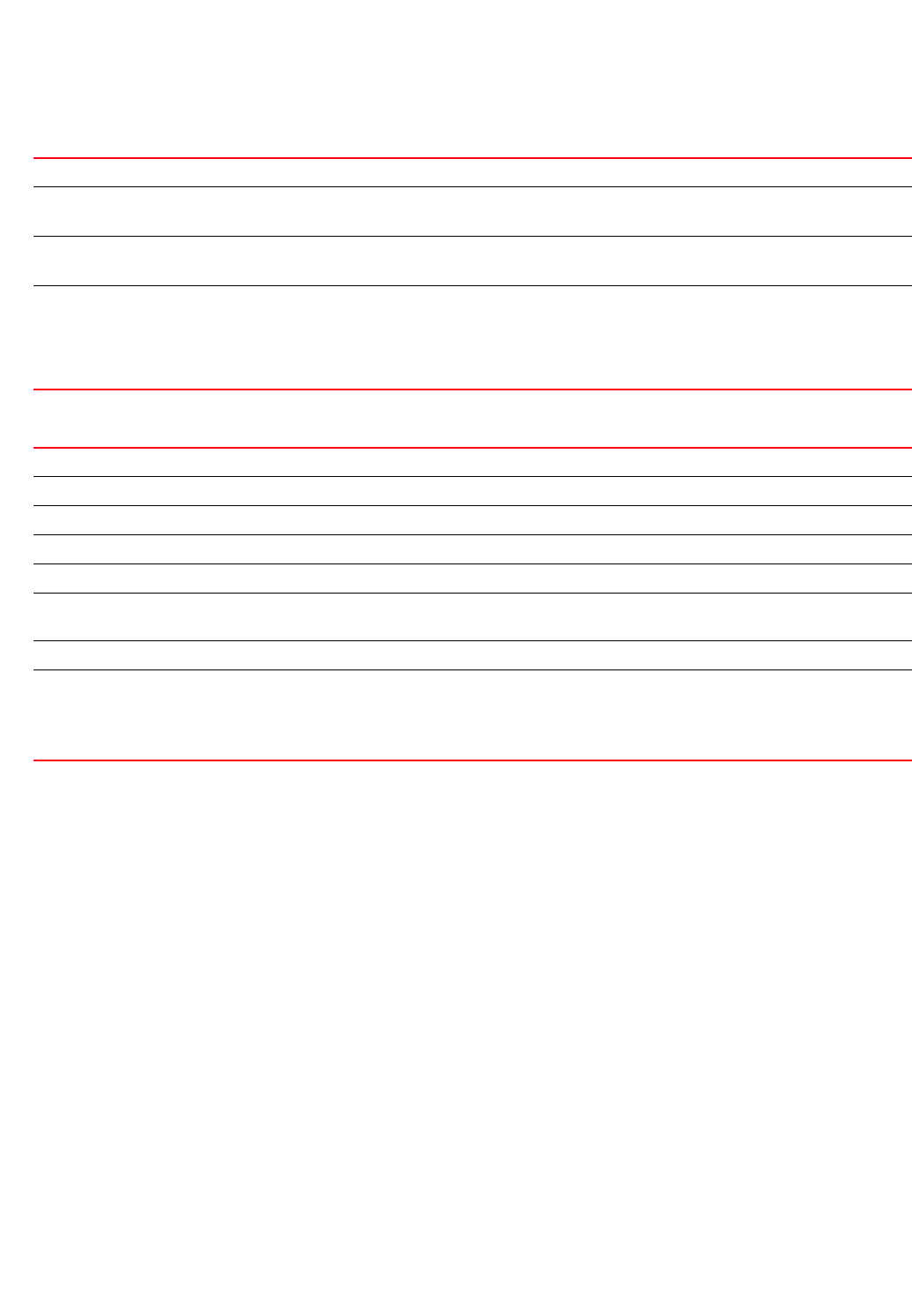
238 Brocade Mobility RFS4000, RFS6000, and RFS7000 CLI Reference Guide
53-1002740-01
4
accounting syslog [host <IP/HOSTNAME>] {port <1-65535>}
{proxy-mode [none|through-controller|through-rf-domain-manager]}
accounting syslog mac-address-format
[middle-hyphen|no-delim|pair-colon|pair-hyphen|quad-dot] case [lower|upper]
Example
rfs7000-37FABE(config-wlan-test)#accounting syslog host 172.16.10.4 port 2
proxy-mode none
rfs7000-37FABE(config-wlan-test)#show context
wlan test
ssid test
bridging-mode tunnel
encryption-type none
authentication-type none
accounting syslog host 172.16.10.4 port 2
rfs7000-37FABE(config-wlan-test)#
acl
wlan-mode commands
Defines the actions taken based on an ACL rule configuration
Supported in the following platforms:
•Access Points — Brocade Mobility 650 Access Point, Brocade Mobility 6511 Access Point,
Brocade Mobility 71XX Access Point
accounting syslog Enables support for WLAN syslog accounting messages
host
<IP/HOSTNAME>
Configures a syslog destination hostname or IP address for accounting records
•<IP/HOSTNAME> – Specify the IP address or name of the destination host.
port <1-65535> Optional. Configures the syslog server’s UDP port (this port is used to connect to the server)
•<1-65535> – Specify the port from 1 - 65535. Default port is 514.
proxy-mode
[none|
through-controller|
through-rf-domain-manag
er]
Optional. Configures the request proxying mode
•none – Requests are directly sent to the server from the device
•through-controller – Requests are proxied through the wireless controller configuring the device
•through-rf-domain-manager – Requests are proxied through the local RF Domain manager
accounting syslog Enables support for WLAN syslog accounting messages
mac-address-format Configures the MAC address format used in syslog messages
middle-hyphen Configures the MAC address format with middle hyphen (AABBCC-DDEEFF)
no-delim Configures the MAC address format without delimitors (AABBCCDDEEFF)
pair-colon Configures the MAC address format with pair-colon delimitors (AA:BB:CC:DD:EE:FF)
pair-hyphen Configures the MAC address format with pair-hyphen deli mi tors (AA-BB-CC-DD-EE-FF). This is the default
setting.
quad-dot Configures the MAC address format with quad-dot deli mi tors (AABB.CCDD.EEFF)
case [lower|upper] The following keywords are common to all:
•case – Specifies MAC address case (upper or lower)
•lower – Specifies MAC address is filled in lower case (for example, aa-bb-cc-dd-ee-ff)
•upper – Specifies MAC address is filled in upper case (for example, AA-BB-CC-DD-EE-FF)
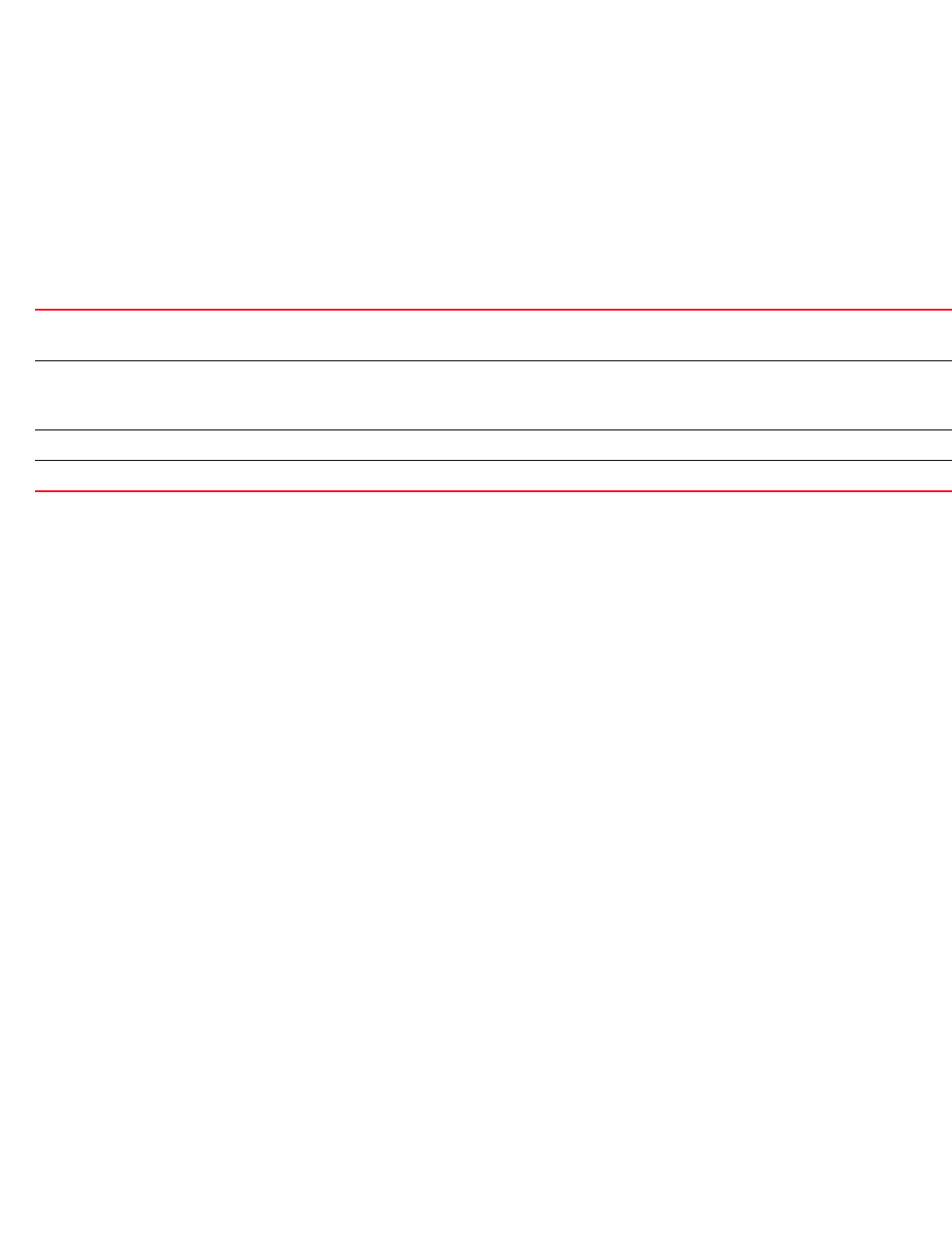
Brocade Mobility RFS4000, RFS6000, and RFS7000 CLI Reference Guide 239
53-1002740-01
4
•Wireless Controllers — Brocade Mobility RFS4000, Brocade Mobility RFS6000, Brocade
Mobility RFS7000
Syntax:
acl exceed-rate wireless-client-denied-traffic <0-1000000> {blacklist
|disassociate}
acl exceed-rate wireless-client-denied-traffic <0-1000000> {blacklist
<0-86400>|
disassociate}
Parameters
acl exceed-rate wireless-client-denied-traffic <0-1000000> {blacklist
<0-86400>|
disassociate}
Example
rfs7000-37FABE(config-wlan-test)#acl exceed-rate
wireless-client-denied-traffic
20 disassociate
rfs7000-37FABE(config-wlan-test)#show context
wlan test
ssid test
bridging-mode tunnel
encryption-type none
authentication-type none
accounting syslog host 172.16.10.4 port 2
acl exceed-rate wireless-client-denied-traffic 20 disassociate
rfs7000-37FABE(config-wlan-test)#
answer-broadcast-probes
wlan-mode commands
Allows the WLAN to respond to probe requests that do not specify an SSID. These probes are for
broadcast ESS.
Supported in the following platforms:
•Access Points — Brocade Mobility 650 Access Point, Brocade Mobility 6511 Access Point,
Brocade Mobility 71XX Access Point
•Wireless Controllers — Brocade Mobility RFS4000, Brocade Mobility RFS6000, Brocade
Mobility RFS7000
Syntax:
answer-broadcast-probes
acl exceed-rate Sets the actions taken based on an ACL rule configuration (for example, drop a packet)
•exceed-rate – Action is taken when the rate exceeds a specified value
wireless-client-denied-traf
fic
<0-1000000>
Sets the action to deny traffic to the wireless client when the rate exceeds the specified value
•<0-1000000> – Specify a allowed rate threshold of disallowed traffic in packets/sec.
blacklist <0-86400> Optional. When enabled, sets the time interval to blacklist a wireless client
disassociate Optional. When enabled, disassociates a wireless client
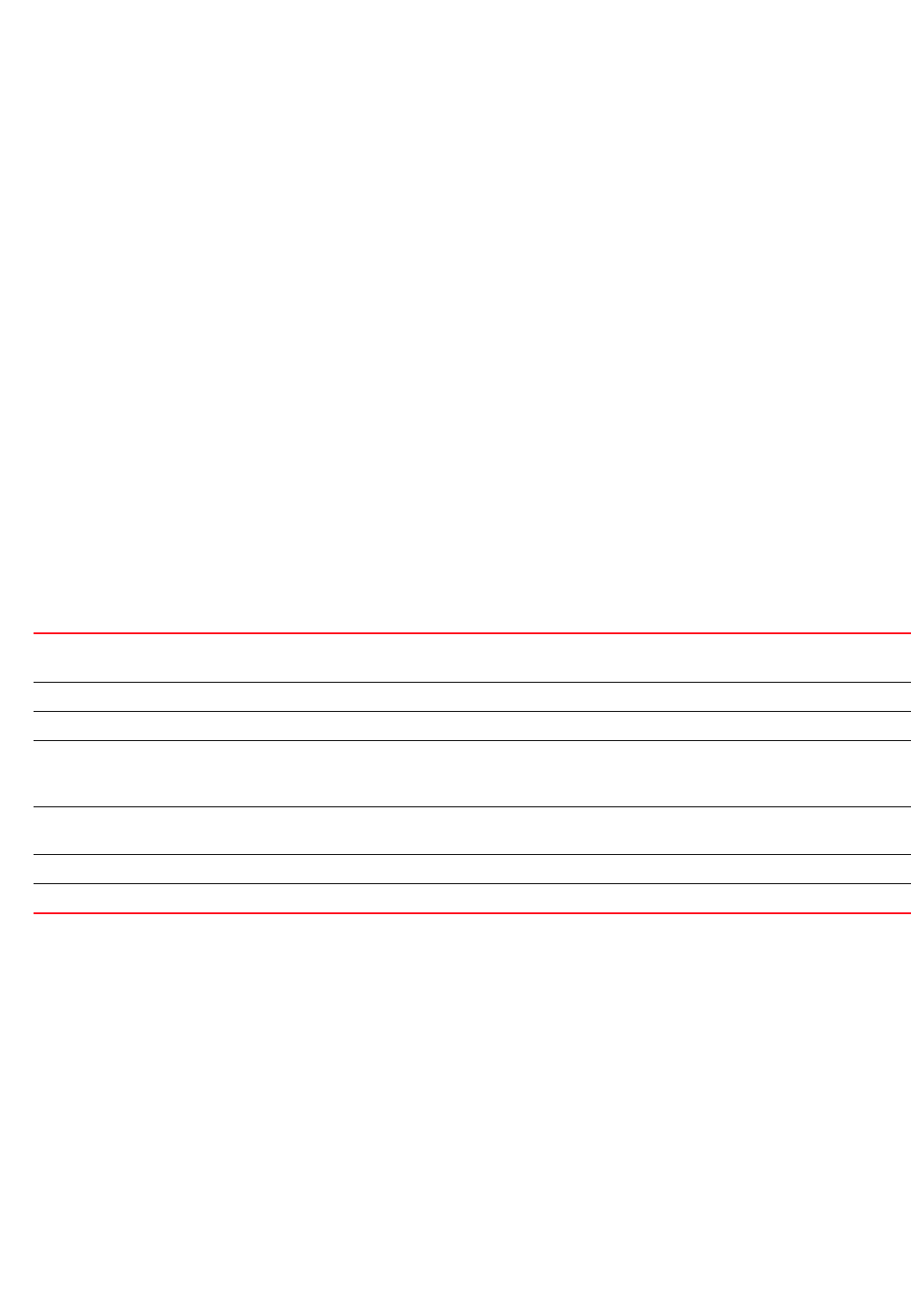
240 Brocade Mobility RFS4000, RFS6000, and RFS7000 CLI Reference Guide
53-1002740-01
4
Parameters
None
Example
rfs7000-37FABE(config-wlan-1)#answer-broadcast-probes
rfs7000-37FABE(config-wlan-1)#
authentication-type
wlan-mode commands
Sets the WLAN’s authentication type
Supported in the following platforms:
•Access Points — Brocade Mobility 650 Access Point, Brocade Mobility 6511 Access Point,
Brocade Mobility 71XX Access Point
•Wireless Controllers — Brocade Mobility RFS4000, Brocade Mobility RFS6000, Brocade
Mobility RFS7000
Syntax:
authentication-type [eap|eap-mac|eap-psk|kerberos|mac|none]
Parameters
authentication-type [eap|eap-mac|eap-psk|kerberos|mac|none]
Example
rfs7000-37FABE(config-wlan-test)#authentication-type eap
rfs7000-37FABE(config-wlan-test)#show context
wlan test
ssid test
bridging-mode tunnel
encryption-type none
authentication-type eap
accounting syslog host 172.16.10.4 port 2
acl exceed-rate wireless-client-denied-traffic 20 disassociate
rfs7000-37FABE(config-wlan-test)#
authentication-type Configures a WLAN’s authentication type
The authentication types are: EAP, EAP-MAC, EAP-PSK, Kerberos, MAC, and none.
eap Configures Extensible Authentication Protocol (EAP) authentication (802.1X)
eap-mac Configures EAP or MAC authentication depending on client
eap-psk Configures EAP authentication or pre-shared keys depending on client (This setting is only valid with Temporal
Key Integrity Protocol (TKIP) or Counter Mode with Cipher Block Chaining Message Authentication Code
Protocol (CCMP)).
kerberos Configures Kerberos authentication (encryption will change to WEP128 if it’s not already WEP128 or
Keyguard)
mac Configures MAC authentication (RADIUS lookup of MAC address)
none No authentication is used or the client uses pre-shared keys
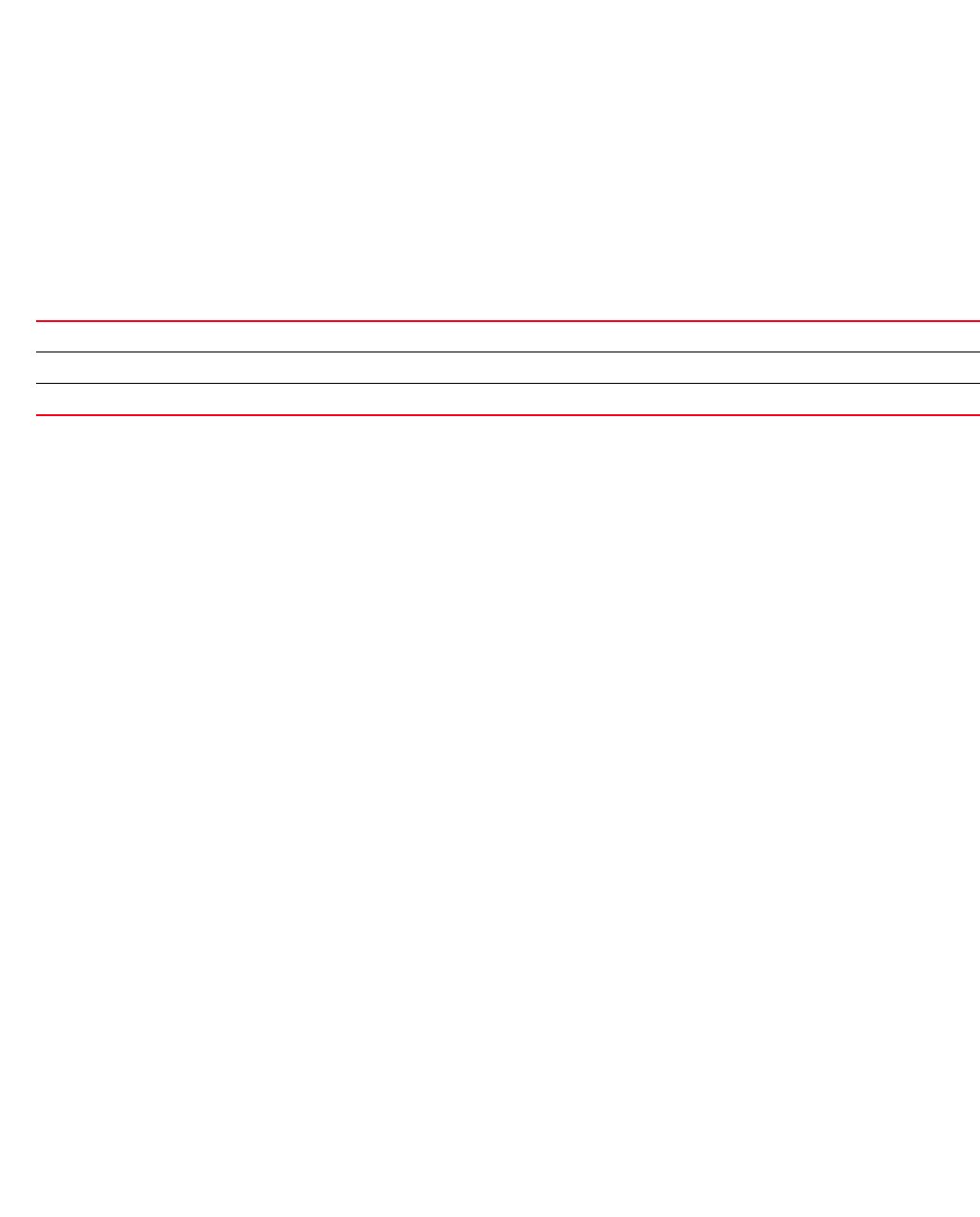
Brocade Mobility RFS4000, RFS6000, and RFS7000 CLI Reference Guide 241
53-1002740-01
4
bridging-mode
wlan-mode commands
Configures how packets are bridged to and from a WLAN
Supported in the following platforms:
•Access Points — Brocade Mobility 650 Access Point, Brocade Mobility 6511 Access Point,
Brocade Mobility 71XX Access Point
•Wireless Controllers — Brocade Mobility RFS4000, Brocade Mobility RFS6000, Brocade
Mobility RFS7000
Syntax:
bridging-mode [local|tunnel]
Parameters
bridging-mode [local|tunnel]
Example
rfs7000-37FABE(config-wlan-test)#bridging-mode local
rfs7000-37FABE(config-wlan-test)#show context
wlan test
ssid test
bridging-mode local
encryption-type none
authentication-type eap
accounting syslog host 172.16.10.4 port 2
acl exceed-rate wireless-client-denied-traffic 20 disassociate
rfs7000-37FABE(config-wlan-test)#
broadcast-dhcp
wlan-mode commands
Configures broadcast DHCP packet parameters
Supported in the following platforms:
•Access Points — Brocade Mobility 650 Access Point, Brocade Mobility 6511 Access Point,
Brocade Mobility 71XX Access Point
•Wireless Controllers — Brocade Mobility RFS4000, Brocade Mobility RFS6000, Brocade
Mobility RFS7000
Syntax:
broadcast-dhcp validate-offer
Parameters
bridging-mode Configures how packets are bridged to and from a WLAN. The options are local and tunnel.
local Bridges packets between WLAN and local ethernet ports
tunnel Tunnels packets to other devices (typically a wireless controller). This is the default mode.

242 Brocade Mobility RFS4000, RFS6000, and RFS7000 CLI Reference Guide
53-1002740-01
4
broadcast-dhcp validate-offer
Example
rfs7000-37FABE(config-wlan-test)#broadcast-dhcp validate-offer
rfs7000-37FABE(config-wlan-test)#show context
wlan test
ssid test
bridging-mode local
encryption-type none
authentication-type eap
accounting syslog host 172.16.10.4 port 2
acl exceed-rate wireless-client-denied-traffic 20 disassociate
broadcast-dhcp validate-offer
rfs7000-37FABE(config-wlan-test)#
broadcast-ssid
wlan-mode commands
Advertises the WLAN SSID in beacons
Supported in the following platforms:
•Access Points — Brocade Mobility 650 Access Point, Brocade Mobility 6511 Access Point,
Brocade Mobility 71XX Access Point
•Wireless Controllers — Brocade Mobility RFS4000, Brocade Mobility RFS6000, Brocade
Mobility RFS7000
Syntax:
broadcast-ssid
Parameters
None
Example
rfs7000-37FABE(config-wlan-1)#broadcast-ssid
rfs7000-37FABE(config-wlan-1)#
captive-portal-enforcement
wlan-mode commands
Configures the WLAN’s captive portal enforcement
Supported in the following platforms:
•Access Points — Brocade Mobility 650 Access Point, Brocade Mobility 6511 Access Point,
Brocade Mobility 71XX Access Point
•Wireless Controllers — Brocade Mobility RFS4000, Brocade Mobility RFS6000, Brocade
Mobility RFS7000
Syntax:
captive-portal-enforcement {fall-back}
validate-offer Validates the broadcast DHCP packet destination (a wireless client associated to the radio) before forwarding
over the air

Brocade Mobility RFS4000, RFS6000, and RFS7000 CLI Reference Guide 243
53-1002740-01
4
Parameters
captive-portal-enforcement {fall-back}
Example
rfs7000-37FABE(config-wlan-test)#captive-portal-enforcement fall-back
rfs7000-37FABE(config-wlan-test)#show context
wlan test
ssid test
bridging-mode local
encryption-type none
authentication-type eap
accounting syslog host 172.16.10.4 port 2
captive-portal-enforcement fall-back
acl exceed-rate wireless-client-denied-traffic 20 disassociate
broadcast-dhcp validate-offer
rfs7000-37FABE(config-wlan-test)#
client-access
wlan-mode commands
Enables WLAN client access (for normal data operations)
Supported in the following platforms:
•Access Points — Brocade Mobility 650 Access Point, Brocade Mobility 6511 Access Point,
Brocade Mobility 71XX Access Point
•Wireless Controllers — Brocade Mobility RFS4000, Brocade Mobility RFS6000, Brocade
Mobility RFS7000
Syntax:
client-access
Parameters
None
Example
rfs7000-37FABE(config-wlan-1)#client-access
rfs7000-37FABE(config-wlan-1)#
client-client-communication
wlan-mode commands
Allows frame switching from one client to another on a WLAN
Supported in the following platforms:
•Access Points — Brocade Mobility 650 Access Point, Brocade Mobility 6511 Access Point,
Brocade Mobility 71XX Access Point
captive-portal-enforcement Enables captive portal enforcement on a WLAN
fall-back Optional. Enforces captive portal validation if WLAN authentication fails (applicable to EAP or MAC
authentication only)
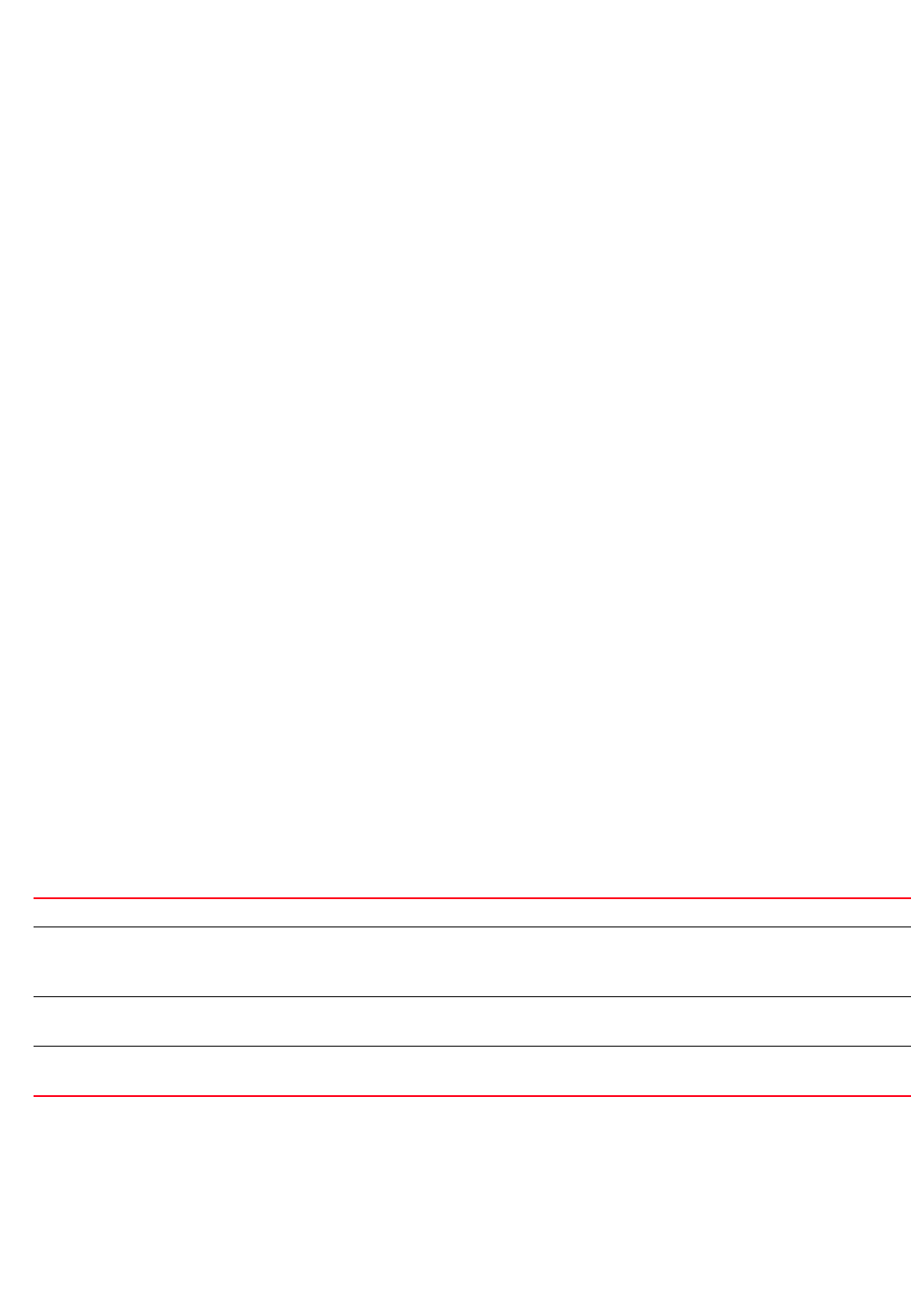
244 Brocade Mobility RFS4000, RFS6000, and RFS7000 CLI Reference Guide
53-1002740-01
4
•Wireless Controllers — Brocade Mobility RFS4000, Brocade Mobility RFS6000, Brocade
Mobility RFS7000
Syntax:
client-client-communication
Parameters
None
Example
rfs7000-37FABE(config-wlan-1)#client-client-communication
rfs7000-37FABE(config-wlan-1)#
client-load-balancing
wlan-mode commands
Configures client load balancing on a WLAN
Supported in the following platforms:
•Access Points — Brocade Mobility 650 Access Point, Brocade Mobility 6511 Access Point,
Brocade Mobility 71XX Access Point
•Wireless Controllers — Brocade Mobility RFS4000, Brocade Mobility RFS6000, Brocade
Mobility RFS7000
Syntax:
client-load-balancing {allow-single-band-clients|band-discovery-intvl|
capability-ageout-time|max-probe-req|probe-req-invl}
client-load-balancing {allow-single-band-clients [2.4Ghz|5Ghz]|
band-discovery-intvl <0-10000>|capability-ageout-time <0-10000>}
client-load-balancing {max-probe-req|probe-req-intvl} [2.4Ghz|5Ghz] <0-10000>
Parameters
client-load-balancing {allow-single-band-clients [2.4Ghz|5Ghz]|
band-discovery-intvl <0-10000>|capability-ageout-time <0-10000>}
client-load-balancing Configures client load balancing on a WLAN
allow-single-band-clients
[2.4GHz|5GHz]
Optional. Allows single band clients to associate even during load balancing
•2.4GHz – Enables load balancing across 2.4 GHz channels
•5GHz – Enables load balancing across 5.0 GHz channels
band-discovery-intvl
<0-10000>
Optional. Configures time interval to discover a client's band capability before connection
•<0-10000> – Specify a value from 0 - 10000 seconds.
capability-ageout-time
<0-10000>
Optional. Configures a client's capability ageout interval
•<0-10000> – Specify a value from 0 - 10000 seconds.

Brocade Mobility RFS4000, RFS6000, and RFS7000 CLI Reference Guide 245
53-1002740-01
4
client-load-balancing {max-probe-req|probe-req-intvl} [2.4Ghz|5Ghz] <0-10000>
Example
rfs7000-37FABE(config-wlan-test)#client-load-balancing band-discovery-intvl 2
rfs7000-37FABE(config-wlan-test)#client-load-balancing probe-req-intvl 5ghz 5
rfs7000-37FABE(config-wlan-test)#show context
wlan test
ssid test
bridging-mode local
encryption-type none
authentication-type eap
accounting syslog host 172.16.10.4 port 2
client-load-balancing probe-req-intvl 5ghz 5
client-load-balancing band-discovery-intvl 2
captive-portal-enforcement fall-back
acl exceed-rate wireless-client-denied-traffic 20 disassociate
broadcast-dhcp validate-offer
rfs7000-37FABE(config-wlan-test)#
data-rates
wlan-mode commands
Specifies the 802.11 rates supported on a WLAN
Supported in the following platforms:
•Access Points — Brocade Mobility 650 Access Point, Brocade Mobility 6511 Access Point,
Brocade Mobility 71XX Access Point
•Wireless Controllers — Brocade Mobility RFS4000, Brocade Mobility RFS6000, Brocade
Mobility RFS7000
Syntax:
data-rates [2.4GHz|5GHz]
data-rates 2.4GHz [b-only|bg|bgn|custom|default|g-only|gn]
data-rates 2.4GHz custom [1|11|12|18|2|24|36|48|5.5|54|6|9|basic-1|basic-11|
basic-12|basic-18|basci-2|basic-24|basic-36|
basic-48|basic-5.5|basic-54|
basic-6|basic-9|basic-mcs0-7|mcs0-15|mcs0-7|mcs8-15]
data-rates 5GHz [a-only|an|custom|default]
client-load-balancing Configures WLAN client load balancing
max-probe-req
[2.4GHz|5GHz]
<0-10000>
Optional. Configures client probe request interval limits for device association
•2.4GHz – Configures maximum client probe requests on 2.4 GHz radios
•5GHz – Configures maximum client probe requests on 5.0 GHz radios
•<0-10000> – Specify a client probe request threshold from 0 - 100000.
probe-req-intvl
2.4GHz|5GHz]
<0-10000>
Optional. Configures client probe request interval limits for device association
•2.4GHz – Configures the client probe request interval on 2.4 GHz radios
•5GHz – Configures the client probe request interval on 5.0 GHz radios
•<0-10000> – Specify a value from 0 - 100000.
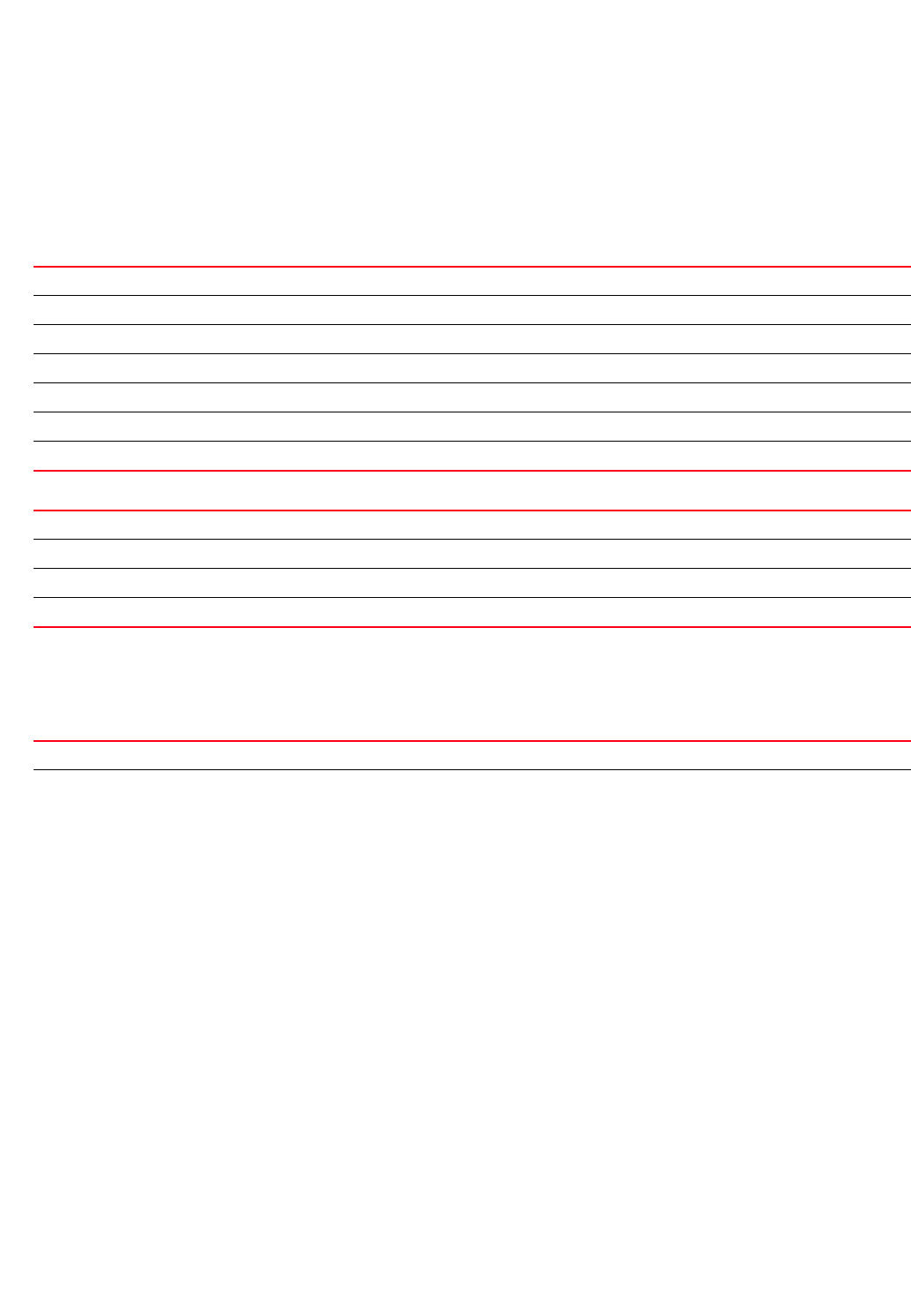
246 Brocade Mobility RFS4000, RFS6000, and RFS7000 CLI Reference Guide
53-1002740-01
4
data-rates 5GHz custom [12|18|24|36|48|54|6|9|basic-1|basi-11|
basic-12|basic-18|basic-2|basic-24|basic-36|basic-48|basic-5.5|basic-54|
basic-6|basic-9|basic-mcs0-7|mcs0-15|mcs0-7|mcs8-15]
Parameters
data-rates 2.4GHz [b-only|bg|bgn|default|g-only|gn]
data-rates 5GHz [a-only|an|default]
data-rates [2.4GHz|5GHz] custom
[1|11|12|18|2|24|36|48|5.5|54|6|9|basic-1|basic-11|
basic-12|basic-18|basic-2|basic-24|basic-36|basic-48|basic-5.5|basic-54|basic
-6|
basic-9|basic-mcs0-7|mcs0-15|mcs0-7|mcs8-15]
data-rates Specifies the 802.11 rates supported when mapped to a 2.4 GHz radio
b-only Uses rates that support only 11b clients
bg Uses rates that support both 11b and 11g clients
bgn Uses rates that support 11b, 11g and 11n clients
default Uses the default rates configured for a 2.4 GHz radio
g-only Uses rates that support operation in 11g only
gn Uses rates that support 11g and 11n clients
data-rates Specifies the 802.11 rates supported when mapped to a 5.0 GHz radio
a-only Uses rates that support operation in 11a only
an Uses rates that support 11a and 11n clients
default Uses default rates configured for a 5.0 GHz
data-rates [2.4GHz|5GHz] Specifies the 802.11 rates supported when mapped to a 2.4 GHz or 5.0 GHz radio
custom Configures a data rates list by specifying each rate individually. Use 'basic-' prefix before a rate to indicate it
is used as a basic rate (For example, 'data-rates custom basic-1 basic-2 5.5 11').
The data-rates for 2.4 GHz and 5.0 GHz channels are the same with a few exceptions.
The 2.4 GHz channel has a few extra data rates: 1, 11, 2, and 5.5.

Brocade Mobility RFS4000, RFS6000, and RFS7000 CLI Reference Guide 247
53-1002740-01
4
Example
rfs7000-37FABE(config-wlan-test)#data-rates 2.4GHz gn
rfs7000-37FABE(config-wlan-test)#show context
wlan test
ssid test
bridging-mode local
encryption-type none
authentication-type eap
accounting syslog host 172.16.10.4 port 2
data-rates 2.4GHz gn
client-load-balancing probe-req-intvl 5ghz 5
client-load-balancing band-discovery-intvl 2
captive-portal-enforcement fall-back
acl exceed-rate wireless-client-denied-traffic 20 disassociate
broadcast-dhcp validate-offer
rfs7000-37FABE(config-wlan-test)#
description
wlan-mode commands
Defines the WLAN description
Supported in the following platforms:
1,11,2,5.5 The following data rates are specific to the 2.4 GHz channel:
•1 – 1-Mbps
•11 – 11-Mbps
•2 – 2-Mbps
•5.5 – 5.5-Mbps
12,18,24,36,48,54,6,9,
basic-1,basic-11,
basic-12,basic-18,
basic-2,
basic-36,basic-48,
basic-5.5,
basic-54,basic-6,
basic-9,
basic-mcs0-7,mcs0-15,
mcs0-7,mcs8-15
The following data rates are common to both the 2.4 GHz and 5.0 GHz channels:
•12 – 12 Mbps
•18 – 18-Mbps
•24 – 24 Mbps
•36 – 36-Mbps
•48 – 48-Mbps
•54 – 54-Mbps
•6 – 6-Mbps
•9 – 9-Mbps
•basic-1 – basic 1-Mbps
•basic-11 – basic 11-Mbps
•basic-12 – basic 12-Mbps
•basic-18 – basic 18-Mbps
•basic-2 – basic 2-Mbps
•basic-36 – basic 36-Mbps
•basic-48 – basic 48-Mbps
•basic-5.5 – basic 5.5-Mbps
•basic-54 – basic 54-Mbps
•basic-6 – basic 6-Mbps
•basic-9 – basic 9-Mbps
•basic-mcs0-7 – Modulation and coding scheme 0-7 as a basic rate
•mcs0-15 – Modulation and coding scheme 0-15
•mcs0-7 – Modulation and coding scheme 0-7
•mcs8-15 – Modulation and coding scheme 8-15
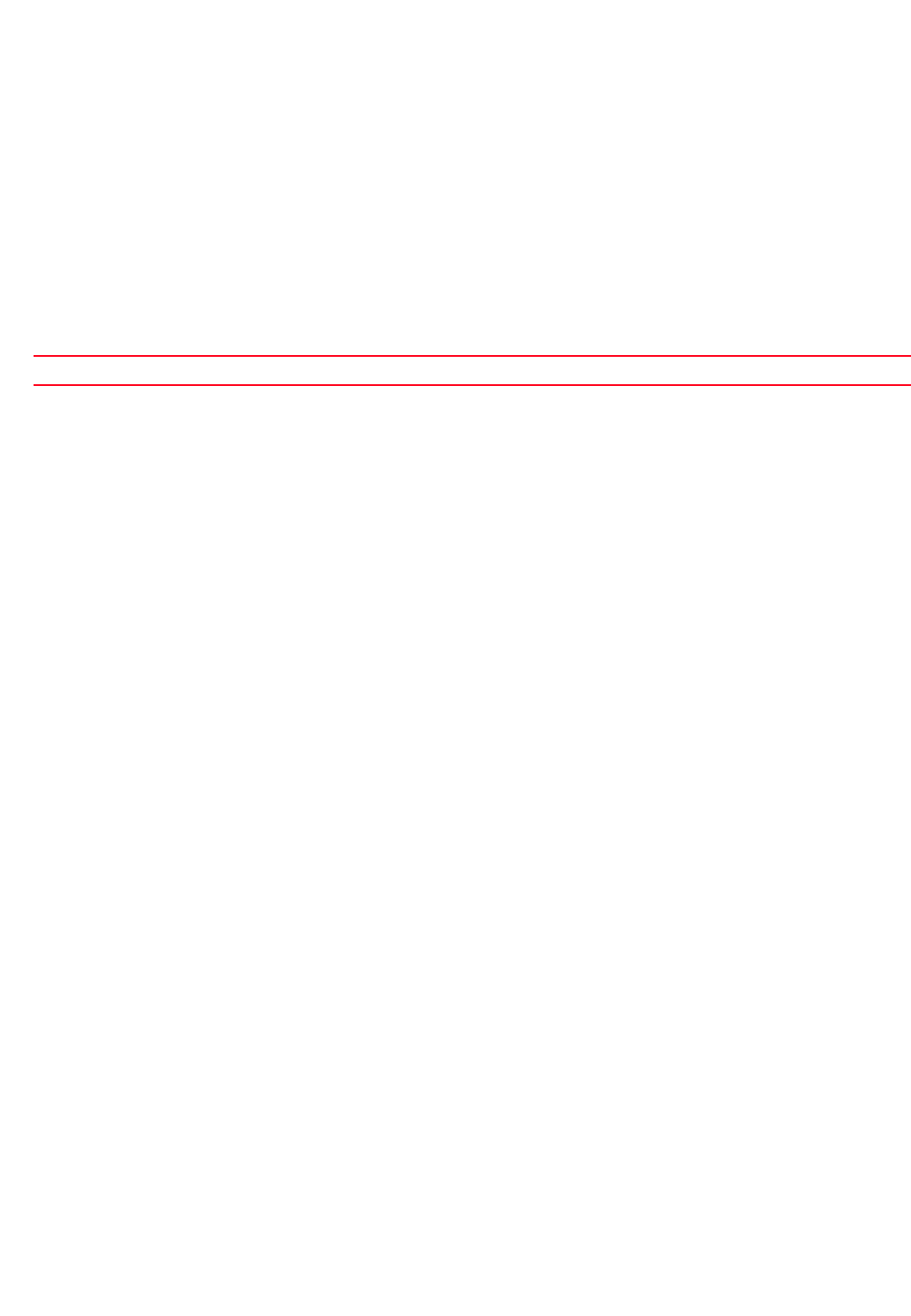
248 Brocade Mobility RFS4000, RFS6000, and RFS7000 CLI Reference Guide
53-1002740-01
4
•Access Points — Brocade Mobility 650 Access Point, Brocade Mobility 6511 Access Point,
Brocade Mobility 71XX Access Point
•Wireless Controllers — Brocade Mobility RFS4000, Brocade Mobility RFS6000, Brocade
Mobility RFS7000
Syntax:
description <LINE>
Parameters
description <LINE>
Example
rfs7000-37FABE(config-wlan-test)#description TestWLAN
rfs7000-37FABE(config-wlan-test)#show context
wlan test
description TestWLAN
ssid test
bridging-mode local
encryption-type none
authentication-type eap
accounting syslog host 172.16.10.4 port 2
data-rates 2.4GHz gn
client-load-balancing probe-req-intvl 5ghz 5
client-load-balancing band-discovery-intvl 2
captive-portal-enforcement fall-back
acl exceed-rate wireless-client-denied-traffic 20 disassociate
broadcast-dhcp validate-offer
rfs7000-37FABE(config-wlan-test)#
encryption-type
wlan-mode commands
Sets a WLAN’s encryption type
Supported in the following platforms:
•Access Points — Brocade Mobility 650 Access Point, Brocade Mobility 6511 Access Point,
Brocade Mobility 71XX Access Point
•Wireless Controllers — Brocade Mobility RFS4000, Brocade Mobility RFS6000, Brocade
Mobility RFS7000
Syntax:
encryption-type [ccmp|keyguard|none|tkip|tkip-ccmp|wep128|
web128-keyguard|wep64]
Parameters
<LINE> Specify a WLAN description
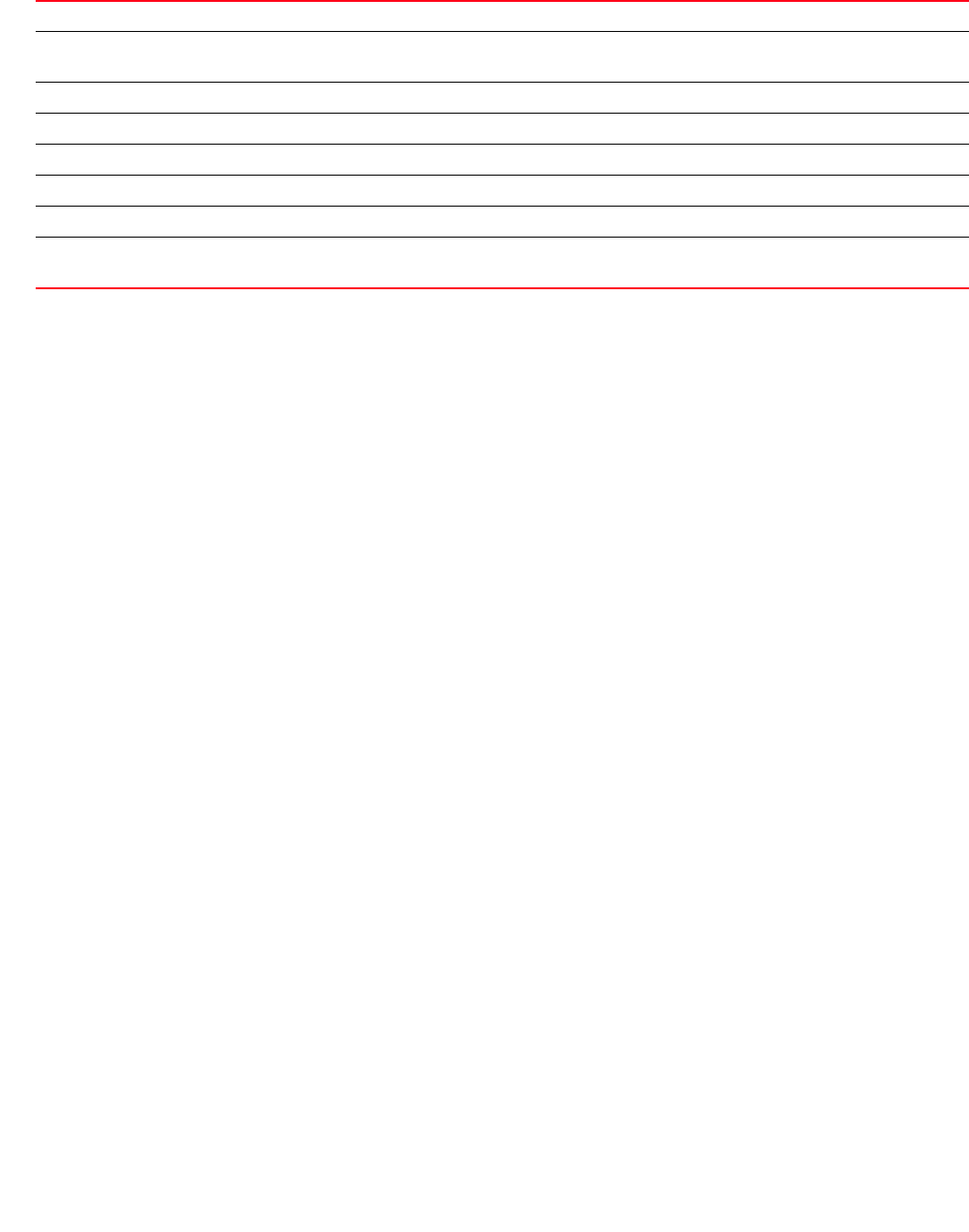
Brocade Mobility RFS4000, RFS6000, and RFS7000 CLI Reference Guide 249
53-1002740-01
4
encryption-type
[ccmp|keyguard|none|tkip|tkip-ccmp|wep128|web128-keyguard|wep64]
Example
rfs7000-37FABEconfig-wlan-test)#encryption-type tkip-ccmp
rfs7000-37FABE(config-wlan-test)#show context
wlan test
description TestWLAN
ssid test
bridging-mode local
encryption-type tkip-ccmp
authentication-type eap
accounting syslog host 172.16.10.4 port 2
data-rates 2.4GHz gn
client-load-balancing probe-req-intvl 5ghz 5
client-load-balancing band-discovery-intvl 2
captive-portal-enforcement fall-back
acl exceed-rate wireless-client-denied-traffic 20 disassociate
broadcast-dhcp validate-offer
rfs7000-37FABE(config-wlan-test)#
enforce-dhcp
wlan-mode commands
Drops packets from clients with a static IP address
Supported in the following platforms:
•Access Points — Brocade Mobility 650 Access Point, Brocade Mobility 6511 Access Point,
Brocade Mobility 71XX Access Point
•Wireless Controllers — Brocade Mobility RFS4000, Brocade Mobility RFS6000, Brocade
Mobility RFS7000
Syntax:
enforce-dhcp
Parameters
None
Example
rfs7000-37FABE(config-wlan-test)#enforce-dhcp
encryption-type Configures the WLAN’s data encryption parameters
ccmp Configures Advanced Encryption Standard (AES) Counter Mode CBC-MAC Protocol
(AES-CCM/CCMP)
keyguard Configures Keyguard-MCM (Mobile Computing Mode)
tkip Configures TKIP
tkip-ccmp Configures the TKIP and AES-CCM/CCMP encryption modes
wep128 Configures WEP with 128 bit keys
wep128-keyguard Configures WEP128 as well as Keyguard-MCM encryption modes
wep64 Configures WEP with 64 bit keys. A WEP64 configuration is insecure when two WLANs are mapped to the
same VLAN, and one uses no encryption while the other uses WEP.
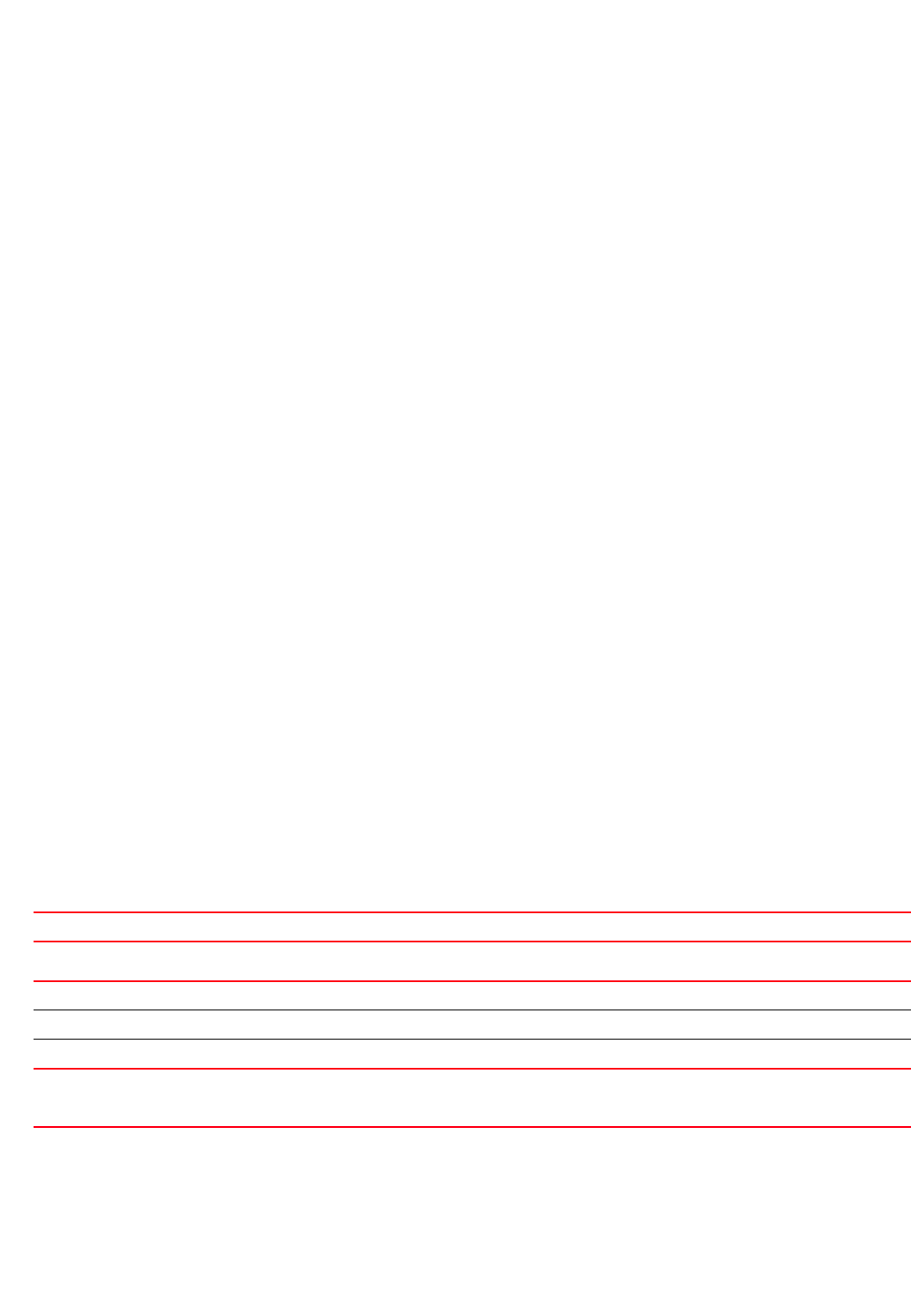
250 Brocade Mobility RFS4000, RFS6000, and RFS7000 CLI Reference Guide
53-1002740-01
4
rfs7000-37FABE(config-wlan-test)#show context
wlan test
description TestWLAN
ssid test
bridging-mode local
encryption-type tkip-ccmp
authentication-type eap
accounting syslog host 172.16.10.4 port 2
data-rates 2.4GHz gn
client-load-balancing probe-req-intvl 5ghz 5
client-load-balancing band-discovery-intvl 2
captive-portal-enforcement fall-back
acl exceed-rate wireless-client-denied-traffic 20 disassociate
enforce-dhcp
broadcast-dhcp validate-offer
rfs7000-37FABE(config-wlan-test)#
http-analyze
wlan-mode commands
Enables HTTP URL analysis on the WLAN
Supported in the following platforms:
•Access Points — Brocade Mobility 650 Access Point, Brocade Mobility 6511 Access Point,
Brocade Mobility 71XX Access Point
•Wireless Controllers — Brocade Mobility RFS4000, Brocade Mobility RFS6000, Brocade
Mobility RFS7000
Syntax:
http-analyze [controller|filter|syslog]
http-analyze filter [images|strip-query-string]
http-analyze syslog host <IP/HOSTNAME> {port <1-65535>} {proxy-mode [none|
through-controller|through-rf-domain-manager]}
Parameters
http-analyze controller
http-analyze filter [images|strip-query-string]
http-analyze syslog host <IP/HOSTNAME> {port <1-65535>} {proxy-mode [none|
through-controller|through-rf-domain-manager]}
controller Forwards client and URL information to the wireless controller through the adopted AP
filter Filters URLs, based on the parameters set, before forwarding them
images Filters out URLs referring to images
strip-query-string Strips query strings from URLs before forwarding them
syslog
host <IP/HOSTNAME>
Forwards client and URL information to a syslog server
•host <IP/HOSTNAME> – Specify the syslog server’s IP address or hostname
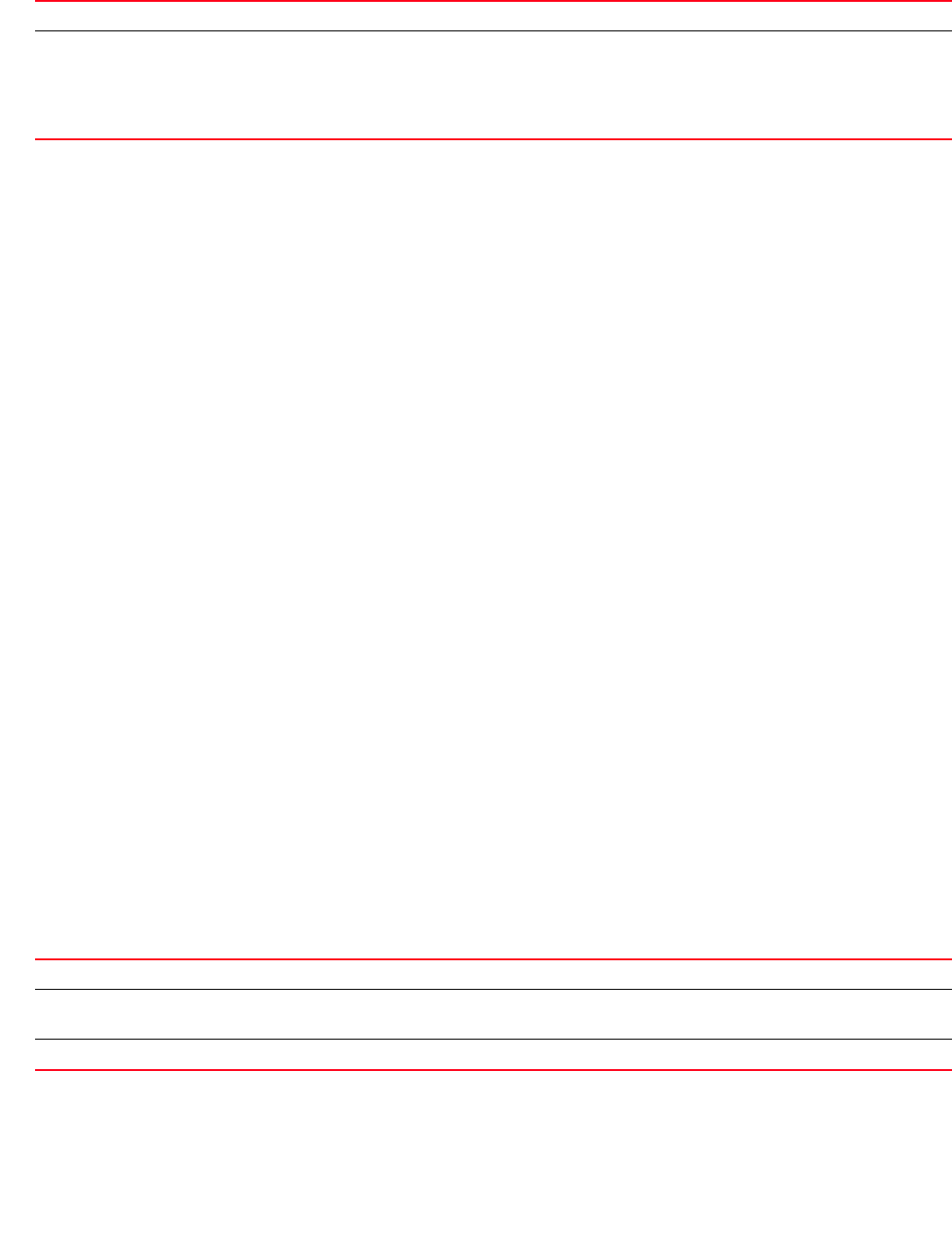
Brocade Mobility RFS4000, RFS6000, and RFS7000 CLI Reference Guide 251
53-1002740-01
4
Example
rfs7000-37FABE(config-wlan-test)#http-analyze controller
rfs7000-37FABE(config-wlan-test)#show context
wlan test
description TestWLAN
ssid test
bridging-mode local
encryption-type tkip-ccmp
......................................................
captive-portal-enforcement fall-back
acl exceed-rate wireless-client-denied-traffic 20 disassociate
enforce-dhcp
broadcast-dhcp validate-offer
http-analyze controller
rfs7000-37FABE(config-wlan-test)#
ip
wlan-mode commands
Configures Internet Protocol (IP) settings
Supported in the following platforms:
•Access Points — Brocade Mobility 650 Access Point, Brocade Mobility 6511 Access Point,
Brocade Mobility 71XX Access Point
•Wireless Controllers — Brocade Mobility RFS4000, Brocade Mobility RFS6000, Brocade
Mobility RFS7000
Syntax:
ip [arp|dhcp]
ip arp [header-mismatch-validation|trust]
ip dhcp trust
Parameters
ip arp [header-mismatch-validation|trust]
port <1-65535> Optional. Specifies the UDP port to connect to the syslog server from 1 - 65535
proxy-mode
[none|
through-controller|
through-rf-domain-manag
er]
Optional. Specifies if the request is to be proxied through another device
•none – Requests are sent directly to syslog server from device
•through-controller – Proxies requests through the wireless controller configuring the device
•through-rf-domain-manager – Proxies the requests through the local RF Domain manager
ip arp Configures the IP settings for ARP packets
header-mismatch-validati
on
Verifies mismatch of source MAC address in the ARP and Ethernet headers
trust Sets ARP responses as trusted for a WLAN/range

252 Brocade Mobility RFS4000, RFS6000, and RFS7000 CLI Reference Guide
53-1002740-01
4
ip dhcp trust
Example
rfs7000-37FABE(config-wlan-test)#ip dhcp trust
rfs7000-37FABE(config-wlan-test)#show context
wlan test
description TestWLAN
ssid test
bridging-mode local
encryption-type tkip-ccmp
authentication-type eap
accounting syslog host 172.16.10.4 port 2
data-rates 2.4GHz gn
client-load-balancing probe-req-intvl 5ghz 5
client-load-balancing band-discovery-intvl 2
captive-portal-enforcement fall-back
ip dhcp trust
acl exceed-rate wireless-client-denied-traffic 20 disassociate
enforce-dhcp
broadcast-dhcp validate-offer
http-analyze controller
rfs7000-37FABE(config-wlan-test)#
kerberos
wlan-mode commands
Configures Kerberos authentication parameters on a WLAN
Supported in the following platforms:
•Access Points — Brocade Mobility 650 Access Point, Brocade Mobility 6511 Access Point,
Brocade Mobility 71XX Access Point
•Wireless Controllers — Brocade Mobility RFS4000, Brocade Mobility RFS6000, Brocade
Mobility RFS7000
Syntax:
kerberos [password|realm|server]
kerberos password [0 <LINE>|2 <LINE>|<LINE>]
kerberos realm <REALM>
kerberos server [primary|secondary|timeout]
kerberos server [primary|secondary] host <IP/HOSTNAME> {port <1-65535>}
kerberos server timeout <1-60>
Parameters
ip dhcp Configures the IP settings for DHCP packets
trust Sets DHCP responses as trusted for a WLAN/range
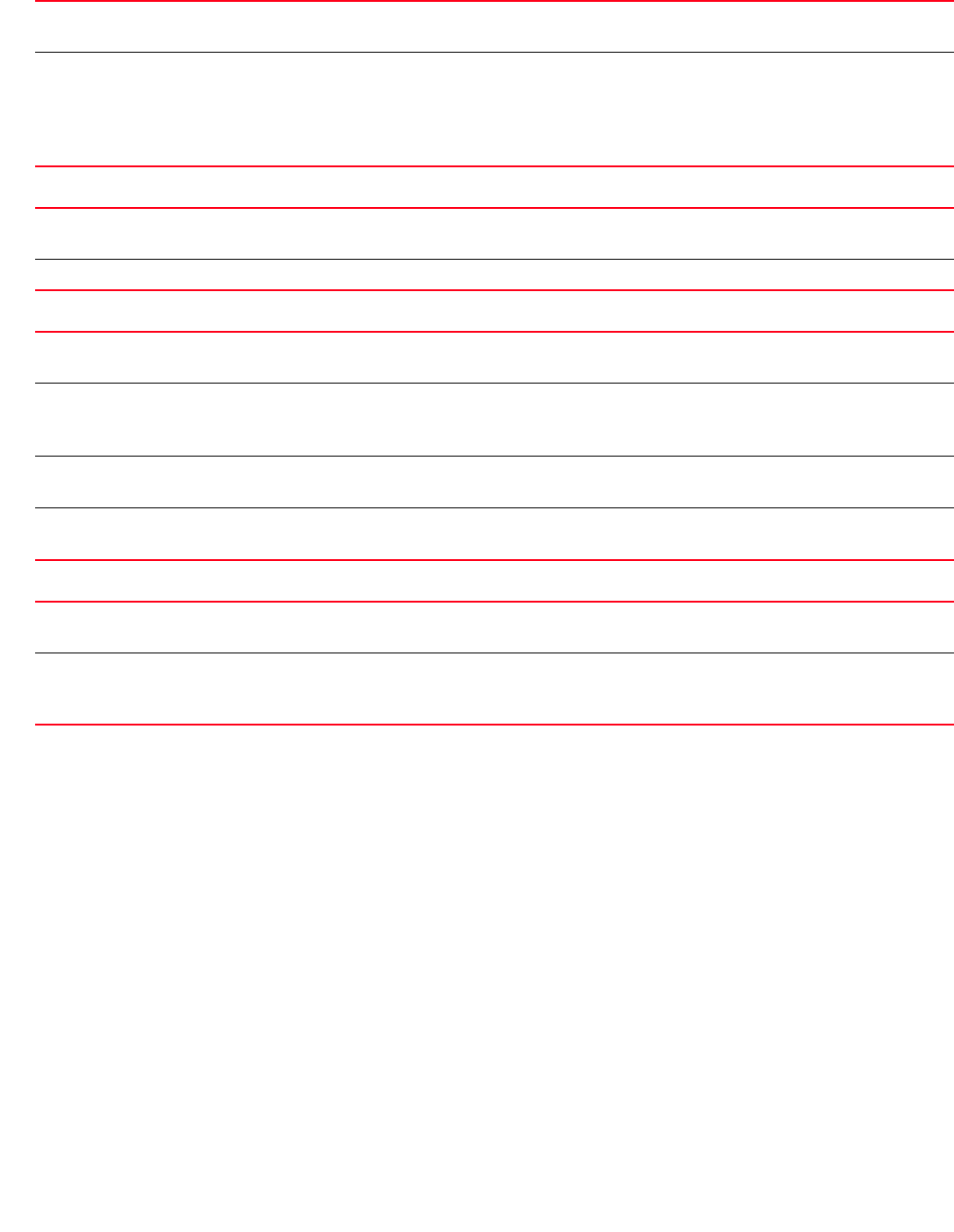
Brocade Mobility RFS4000, RFS6000, and RFS7000 CLI Reference Guide 253
53-1002740-01
4
kerberos password [0 <LINE>|2 <LINE>|<LINE>]
kerberos realm <REALM>
kerberos server [primary|secondary] host <IP/HOSTNAME> {port <1-65535>}
kerberos server timeout <1-60>
Example
rfs7000-37FABE(config-wlan-test)#kerberos server timeout 12
rfs7000-37FABE(config-wlan-test)#kerberos server primary host 172.16.10.2 port
88
rfs7000-37FABE(config-wlan-test)#show context
wlan test
description TestWLAN
ssid test
bridging-mode local
encryption-type tkip-ccmp
authentication-type eap
kerberos server timeout 12
kerberos server primary host 172.16.10.2
accounting syslog host 172.16.10.4 port 2
data-rates 2.4GHz gn
client-load-balancing probe-req-intvl 5ghz 5
client-load-balancing band-discovery-intvl 2
captive-portal-enforcement fall-back
kerberos Configures a WLAN’s Kerberos authentication parameters
The parameters are: password, realm, and server.
password Configures a Kerberos Key Distribution Center (KDC) server password. The password should not exceed
127 characters. The password options are:
•0 <LINE> – Configures a clear text password
•2 <LINE> – Configures an encrypted password
•<LINE> – Specify the password.
kerberos Configures a WLAN’s Kerberos authentication parameters
The parameters are: password, realm, and server.
realm <REALM> Configures a Kerberos KDC server realm. The REALM should not exceed 127 characters.
kerberos Configures a WLAN’s Kerberos authentication parameters
The parameters are: password, realm, and server.
server [primary|secondary] Configures the primary and secondary KDC server parameters
•primary – Configures the primary KDC server parameters
•secondary – Configures the secondary KDC server parameters
host <IP/HOSTNAME> Sets the primary or secondary KDC server address
•<IP/HOSTNAME> – Specify the IP address or name of the KDC server.
port <1-65535> Optional. Configures the UDP port used to connect to the KDC server
•<1-65535> – Specify the port from 1 - 65535. The default is 88.
kerberos Configures a WLAN’s Kerberos authentication parameters
The parameters are: password, realm, and server.
timeout <1-60> Modifies the Kerberos KDC server‘s timeout parameters
•<1-60> – Specifies the wait time for a response from the Kerberos KDC server before retrying. Specify
a value from 1 - 60 seconds.
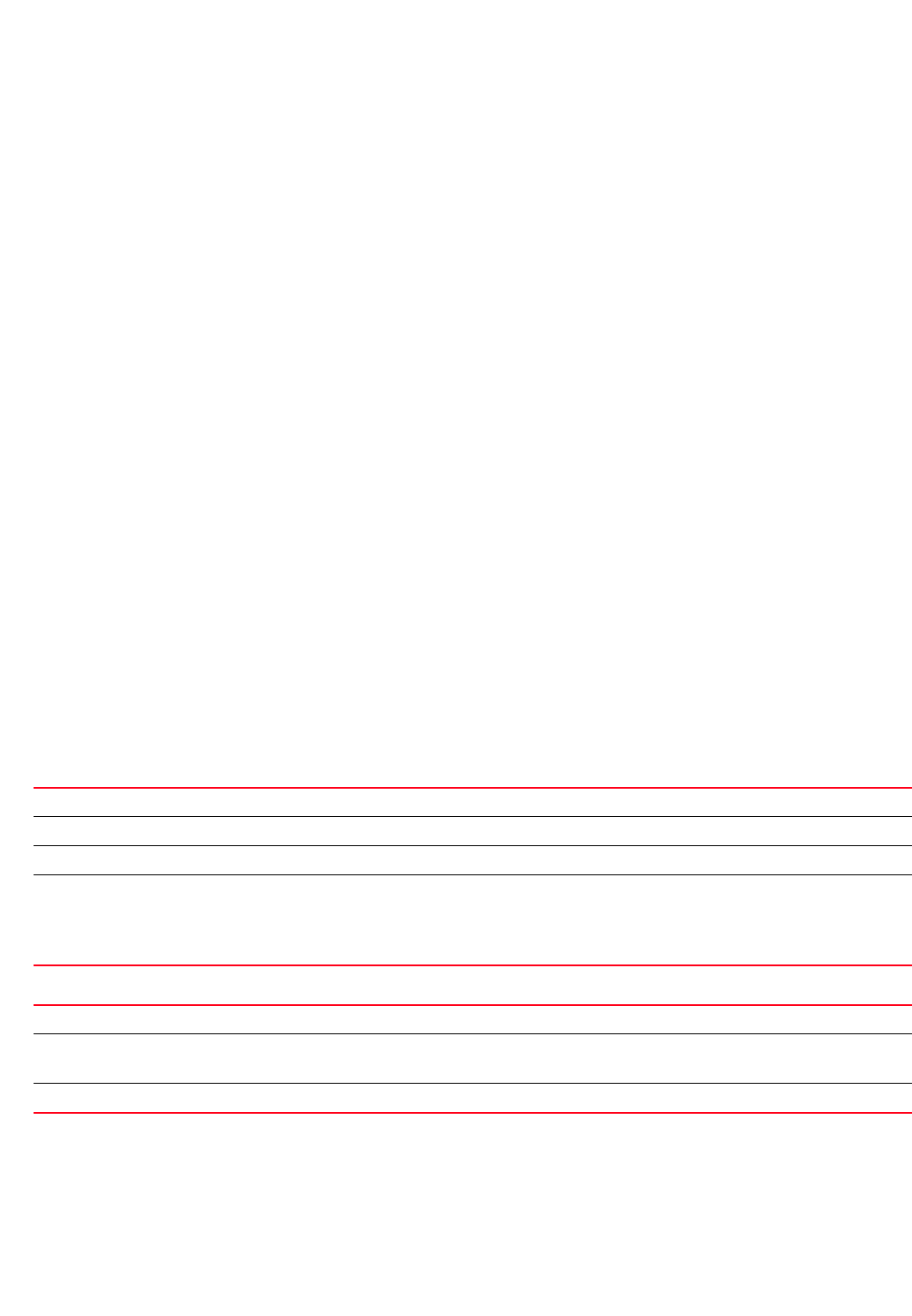
254 Brocade Mobility RFS4000, RFS6000, and RFS7000 CLI Reference Guide
53-1002740-01
4
ip dhcp trust
acl exceed-rate wireless-client-denied-traffic 20 disassociate
enforce-dhcp
broadcast-dhcp validate-offer
http-analyze controller
rfs7000-37FABE(config-wlan-test)#
mac-registration
wlan-mode commands
Enables dynamic MAC registration of a user
Supported in the following platforms:This feature is supported only if MAC authentication is
enabled. To enable MAC authentication use the authentication-type > mac command in the WLAN
config mode.
•Access Points — Brocade Mobility 650 Access Point, Brocade Mobility 6511 Access Point,
Brocade Mobility 71XX Access Point
•Wireless Controllers — Brocade Mobility RFS4000, Brocade Mobility RFS6000, Brocade
Mobility RFS7000
Syntax:
mac-registration [external|group-name]
mac-registration external host <IP/HOSYTNAME> {proxy-mode
[none|through-controller|
through-rf-domain-manager]}
mac-registration group-name <GROUP-NAME> {expiry-time <1-1500>}
Parameters
mac-registration external host <IP/HOSYTNAME> {proxy-mode
[none|through-controller|
through-rf-domain-manager]}]
mac-registration group-name <GROUP-NAME> {expiry-time <1-1500>}]
Example
rfs7000-37FABE(config-wlan-1)#mac-registration group-name test expiry-time 100
rfs7000-37FABE(config-wlan-1)#mac-registration external host 172.16.10.8
proxy-mode through-controller
rfs7000-37FABE(config-wlan-1)#show context
mac-registration Enables dynamic MAC registration of a user
external Forwards MAC registration user information to external wireless controller
host <IP/HOSTNAME> Specifies the external wireless controller’s IP address or hostname
proxy-mode
{none|
through-controller|
through-rf-domain}
Optional. Specifies the forwarding mode
•none – Requests are sent directly to the wireless controller from requesting device
•through-controller – Requests are proxied through the wireless controller configuring the device
•through-rf-domain – Requests are proxied through the local RF Domain Manager
mac-registration Enables dynamic MAC registration of user
group-name
<GROUP-NAME>
Specifies the group to which the MAC registered user should be added
•<GROUP-NAME> – Specify the group name.
expiry-time <1-1500> Optional. Specifies the user expiry time in days from 1 - 15000
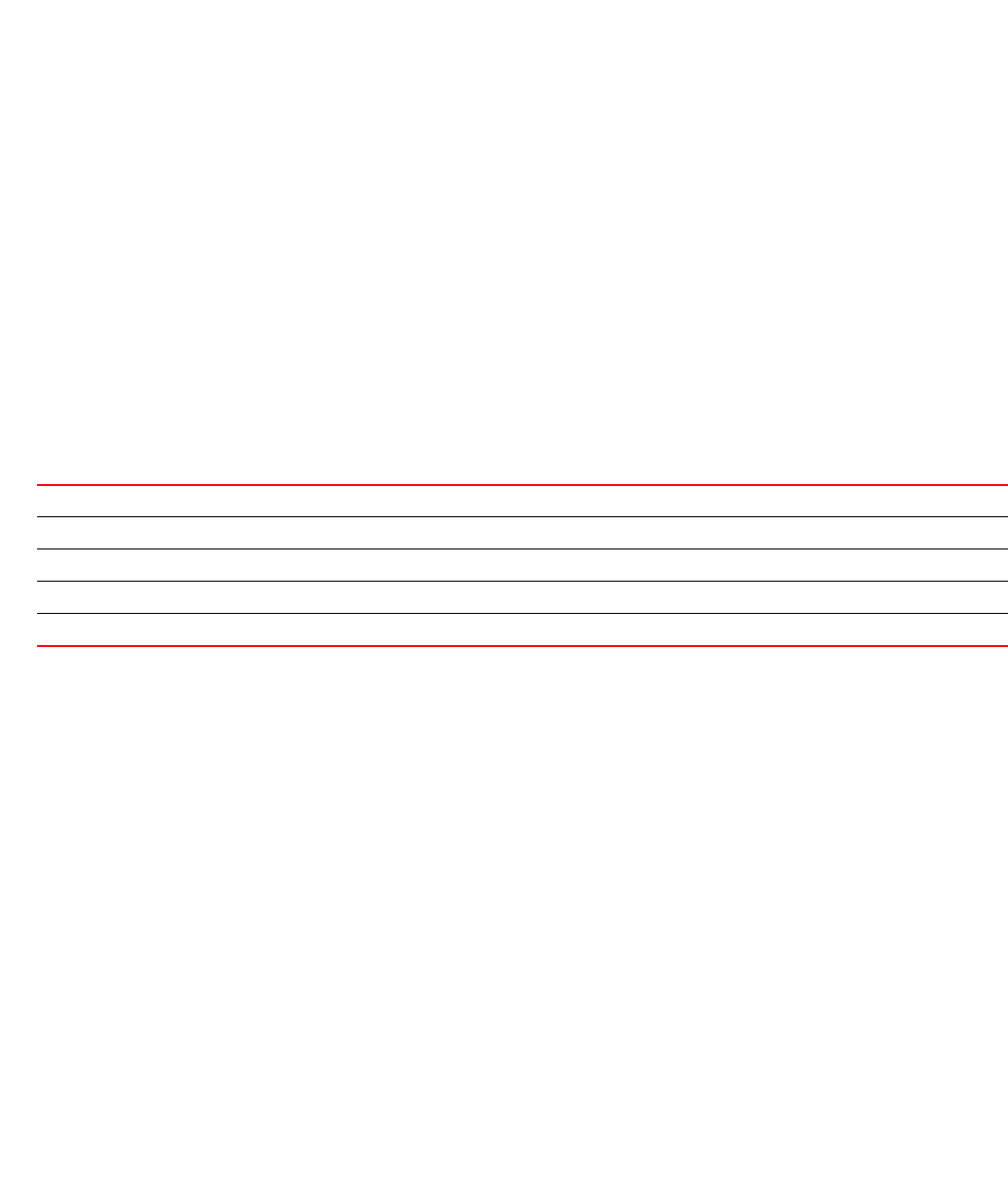
Brocade Mobility RFS4000, RFS6000, and RFS7000 CLI Reference Guide 255
53-1002740-01
4
wlan 1
ssid 1
bridging-mode tunnel
encryption-type none
authentication-type mac
mac-registration group-name test expiry-time 100
mac-registration external host 172.16.10.8 proxy-mode through-controller
rfs7000-37FABE(config-wlan-1)#
motorola-extensions
wlan-mode commands
Enables support for Brocade specific extensions to 802.11
Supported in the following platforms:
•Access Points — Brocade Mobility 650 Access Point, Brocade Mobility 6511 Access Point,
Brocade Mobility 71XX Access Point
•Wireless Controllers — Brocade Mobility RFS4000, Brocade Mobility RFS6000, Brocade
Mobility RFS7000
Syntax:
motorola-extensions [move-command|smart-scan|symbol-load-information|
wmm-load-information]
Parameters
motorola-extensions [move-command|smart-scan|symbol-load-information|
wmm-load-information]
Example
rfs7000-37FABE(config-wlan-test)#motorola-extensions wmm-load-information
rfs7000-37FABE(config-wlan-test)#show context
wlan test
description TestWLAN
ssid test
bridging-mode local
encryption-type tkip-ccmp
authentication-type eap
kerberos server timeout 12
kerberos server primary host 172.16.10.2
accounting syslog host 172.16.10.4 port 2
data-rates 2.4GHz gn
motorola-extensions wmm-load-information
client-load-balancing probe-req-intvl 5ghz 5
client-load-balancing band-discovery-intvl 2
captive-portal-enforcement fall-back
ip dhcp trust
acl exceed-rate wireless-client-denied-traffic 20 disassociate
motorola-extensions Enables support for Brocade specific extensions to 802.11
move-command Enables support for Brocade move (fast roaming) feature
smart-scan Enables support for smart scanning feature
symbol-load-information Enables support for the Symbol Technologies load information element (Element ID 173)
wmm-load-information Enables support for the Brocade WMM load information element

256 Brocade Mobility RFS4000, RFS6000, and RFS7000 CLI Reference Guide
53-1002740-01
4
enforce-dhcp
broadcast-dhcp validate-offer
http-analyze controller
rfs7000-37FABE(config-wlan-test)#
no
wlan-mode commands
Negates WLAN mode commands and reverts values to their default
Supported in the following platforms:
•Access Points — Brocade Mobility 650 Access Point, Brocade Mobility 6511 Access Point,
Brocade Mobility 71XX Access Point
•Wireless Controllers — Brocade Mobility RFS4000, Brocade Mobility RFS6000, Brocade
Mobility RFS7000
Syntax:
no <PARAMETER>
Parameters
None
Usage Guidelines:
The no command negates any command associated with it. Wherever required, use the same
parameters associated with the command getting negated.
Example
rfs7000-37FABE(config-wlan-test)#no ?
accounting Configure how accounting records are created
for this wlan
acl Actions taken based on ACL configuration [
packet drop being one of them]
answer-broadcast-probes Do not Include this wlan when responding to
probe requests that do not specify an SSID
authentication-type Reset the authentication to use on this wlan to
default (none/Pre-shared keys)
broadcast-dhcp Configure broadcast DHCP packet handling
broadcast-ssid Do not advertise the SSID of the WLAN in
beacons
captive-portal-enforcement Configure how captive-portal is enforced on the
wlan
client-access Disallow client access on this wlan (no data
operations)
client-client-communication Disallow switching of frames from one wireless
client to another on this wlan
client-load-balancing Disable load-balancing of clients on this wlan
data-rates Reset data rate configuration to default
description Reset the description of the wlan
encryption-type Reset the encryption to use on this wlan to
default (none)
enforce-dhcp Drop packets from Wireless Clients with static
IP address
http-analyze Enable HTTP URL analysis on the wlan
ip Internet Protocol (IP)

Brocade Mobility RFS4000, RFS6000, and RFS7000 CLI Reference Guide 257
53-1002740-01
4
kerberos Configure kerberos authentication parameters
mac-registration Dynamic MAC registration of user
motorola-extensions Disable support for Motorola-Specific
extensions to 802.11
protected-mgmt-frames Disable support for Protected Management Frames
(IEEE 802.11w)
proxy-arp-mode Configure handling of ARP requests with
proxy-arp is enabled
radius Configure RADIUS related parameters
shutdown Enable the use of this wlan
ssid Configure ssid
time-based-access Reset time-based-access parameters to default
use Set setting to use
vlan Map the default vlan (vlan-id 1) to the wlan
vlan-pool-member Delete a mapped vlan from this wlan
wep128 Reset WEP128 parameters
wep64 Reset WEP64 parameters
wireless-client Configure wireless-client specific parameters
wpa-wpa2 Modify tkip-ccmp (wpa/wpa2) related parameters
service Service Commands
rfs7000-37FABE(config-wlan-test)#
The test settings before execution of the no command:
rfs7000-37FABE(config-wlan-test)#show context
wlan test
description TestWLAN
ssid test
bridging-mode local
encryption-type tkip-ccmp
authentication-type eap
kerberos server timeout 12
kerberos server primary host 172.16.10.2
accounting syslog host 172.16.10.4 port 2
data-rates 2.4GHz gn
motorola-extensions wmm-load-information
client-load-balancing probe-req-intvl 5ghz 5
client-load-balancing band-discovery-intvl 2
captive-portal-enforcement fall-back
ip dhcp trust
acl exceed-rate wireless-client-denied-traffic 20 disassociate
enforce-dhcp
broadcast-dhcp validate-offer
http-analyze controller
rfs7000-37FABE(config-wlan-test)#
rfs7000-37FABE(config-wlan-test)#no accounting syslog
rfs7000-37FABE(config-wlan-test)#no description
rfs7000-37FABE(config-wlan-test)#no authentication-type
rfs7000-37FABE(config-wlan-test)#no encryption-type
rfs7000-37FABE(config-wlan-test)#no enforce-dhcp
rfs7000-37FABE(config-wlan-test)#no kerberos server primary host
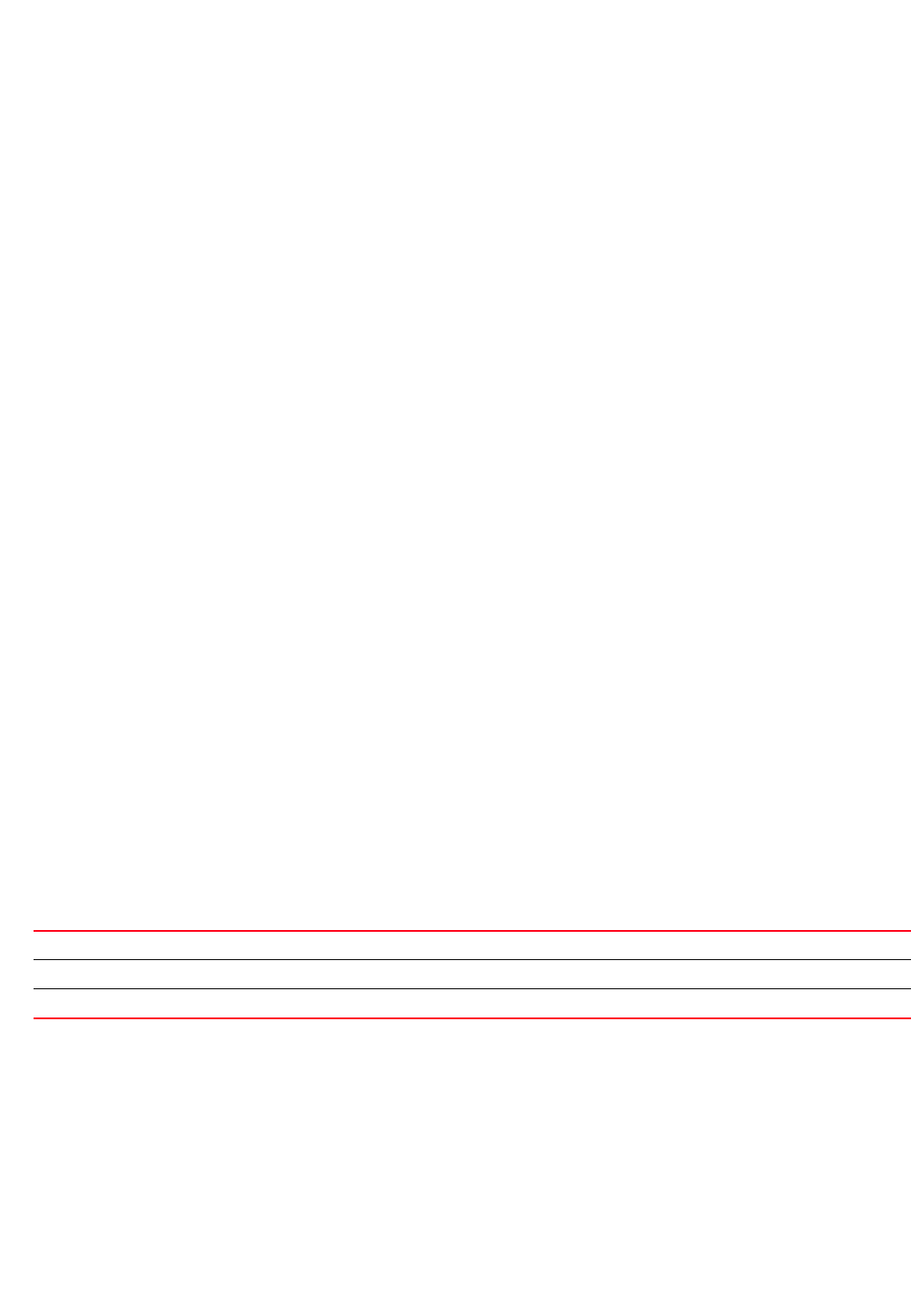
258 Brocade Mobility RFS4000, RFS6000, and RFS7000 CLI Reference Guide
53-1002740-01
4
rfs7000-37FABE(config-wlan-test)#no kerberos server timeout
rfs7000-37FABE(config-wlan-test)#no data-rates 2.4GHz
rfs7000-37FABE(config-wlan-test)#no ip dhcp trust
rfs7000-37FABE(config-wlan-test)#no captive-portal-enforcement
The test settings after the execution of the no command:
rfs7000-37FABE(config-wlan-test)#show context
wlan test
ssid test
bridging-mode local
encryption-type none
authentication-type none
motorola-extensions wmm-load-information
client-load-balancing probe-req-intvl 5ghz 5
client-load-balancing band-discovery-intvl 2
acl exceed-rate wireless-client-denied-traffic 20 disassociate
broadcast-dhcp validate-offer
http-analyze controller
rfs7000-37FABE(config-wlan-test)#
proxy-arp-mode
wlan-mode commands
Enables proxy ARP mode for handling ARP requests
Supported in the following platforms:
•Access Points — Brocade Mobility 650 Access Point, Brocade Mobility 6511 Access Point,
Brocade Mobility 71XX Access Point
•Wireless Controllers — Brocade Mobility RFS4000, Brocade Mobility RFS6000, Brocade
Mobility RFS7000
Syntax:
proxy-arp-mode [dynamic|strict]
Parameters
proxy-arp-mode [dynamic|strict]
Example
rfs7000-37FABE(config-wlan-test)#proxy-arp-mode strict
rfs7000-37FABE(config-wlan-test)#show context
wlan test
ssid test
bridging-mode local
encryption-type none
authentication-type none
protected-mgmt-frames mandatory
proxy-arp-mode Enables proxy ARP mode for handling ARP requests. The options available are dynamic and strict.
dynamic Forwards ARP requests to the wireless side (for which a response could not be proxied)
strict Does not forward ARP requests to the wireless side
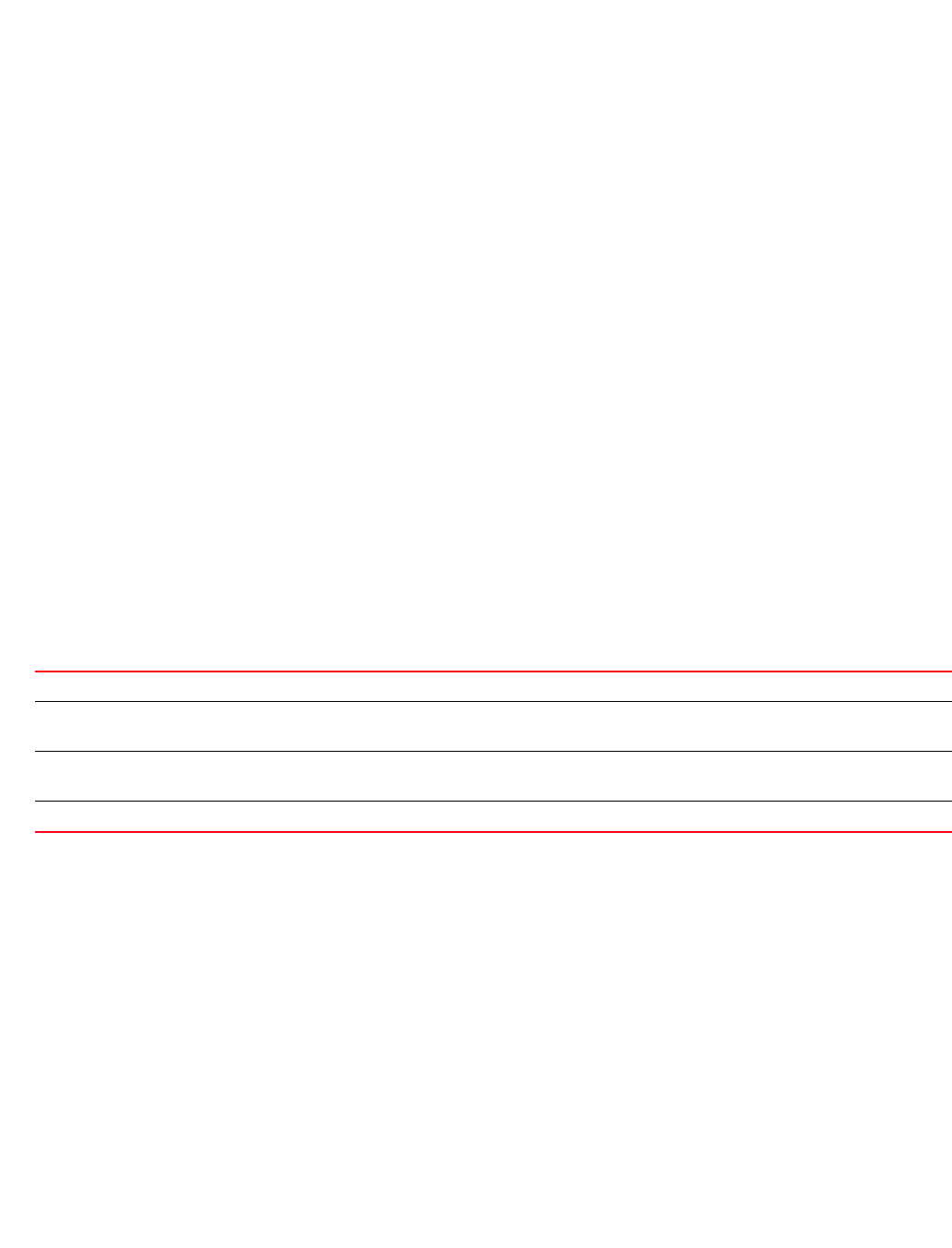
Brocade Mobility RFS4000, RFS6000, and RFS7000 CLI Reference Guide 259
53-1002740-01
4
motorola-extensions wmm-load-information
client-load-balancing probe-req-intvl 5ghz 5
client-load-balancing band-discovery-intvl 2
acl exceed-rate wireless-client-denied-traffic 20 disassociate
proxy-arp-mode strict
broadcast-dhcp validate-offer
http-analyze controller
rfs7000-37FABE(config-wlan-test)#
radius
wlan-mode commands
Configures RADIUS related parameters
Supported in the following platforms:
•Access Points — Brocade Mobility 650 Access Point, Brocade Mobility 6511 Access Point,
Brocade Mobility 71XX Access Point
•Wireless Controllers — Brocade Mobility RFS4000, Brocade Mobility RFS6000, Brocade
Mobility RFS7000
Syntax:
radius [dynamic-authorization|nas-identifier|nas-port-id|vlan-assignment]
radius [dynamic-authorization|nas-identifier <NAS-ID>|nas-port-id
<NAS-PORT-ID>|
vlan-assignment]
Parameters
radius [dynamic-authorization|nas-identifier <NAS-ID>|nas-port-id
<NAS-PORT-ID>|
vlan-assignment]
Example
rfs7000-37FABE(config-wlan-test)#radius vlan-assignment
rfs7000-37FABE(config-wlan-test)#show context
wlan test
ssid test
bridging-mode local
encryption-type none
authentication-type none
protected-mgmt-frames mandatory
radius vlan-assignment
motorola-extensions wmm-load-information
client-load-balancing probe-req-intvl 5ghz 5
client-load-balancing band-discovery-intvl 2
acl exceed-rate wireless-client-denied-traffic 20 disassociate
dynamic-authorization Enables support for disconnect and change of authorization messages (RFC5176)
nas-identifier
<NAS-ID>
Configures the WLAN NAS identifier sent to the RADIUS server. The NAS identifier should not exceed 256
characters.
nas-port-id
<NAS-PORT-ID>
Configures the WLAN NAS port ID sent to the RADIUS server. The NAS port identifier should not exceed 256
characters.
vlan-assignment Configures the VLAN assignment of a WLAN
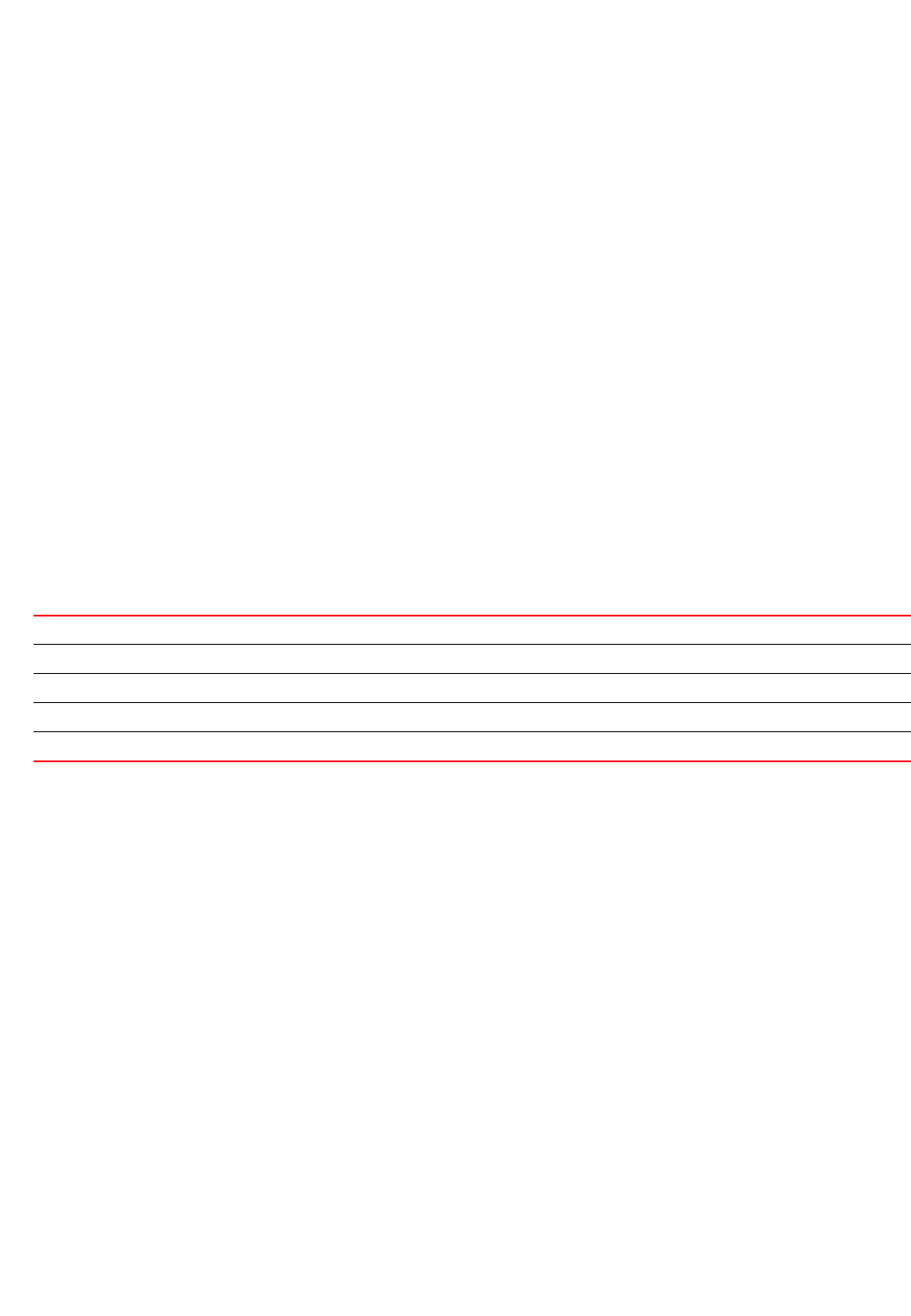
260 Brocade Mobility RFS4000, RFS6000, and RFS7000 CLI Reference Guide
53-1002740-01
4
proxy-arp-mode strict
broadcast-dhcp validate-offer
http-analyze controller
rfs7000-37FABE(config-wlan-test)#
shutdown
wlan-mode commands
Shuts down a WLAN
Supported in the following platforms:
•Access Points — Brocade Mobility 650 Access Point, Brocade Mobility 6511 Access Point,
Brocade Mobility 71XX Access Point
•Wireless Controllers — Brocade Mobility RFS4000, Brocade Mobility RFS6000, Brocade
Mobility RFS7000
Syntax:
shutdown {on-critical-resource|on-meshpoint-loss|on-primary-port-link-loss|
on-unadoption}
Parameters
shutdown {on-critical-resource|on-meshpoint-loss|on-primary-port-link-loss|
on-unadoption}
Usage Guidelines:
If the shutdown on-meshpoint-loss feature is enabled, the WLAN status changes only if the
meshpoint and the WLAN are mapped to the same VLAN. If the meshpoint is mapped to VLAN 1
and the WLAN is mapped to VLAN 2, then the WLAN status does not change on loss of the
meshpoint.
Example
rfs7000-37FABE(config-wlan-test)#shutdown on-unadoption
rfs7000-37FABE(config-wlan-test)#show context
wlan test
ssid test
bridging-mode local
encryption-type none
authentication-type none
protected-mgmt-frames mandatory
radius vlan-assignment
motorola-extensions wmm-load-information
client-load-balancing probe-req-intvl 5ghz 5
client-load-balancing band-discovery-intvl 2
acl exceed-rate wireless-client-denied-traffic 20 disassociate
proxy-arp-mode strict
broadcast-dhcp validate-offer
shutdown Shuts down the WLAN when specified events occur
on-critical-resource Optional. Shuts down the WLAN when critical resource failure occurs
on-meshpoint-loss Optional. Shuts down the WLAN when the root meshpoint link fails (is unreachable)
on-primary-port-link-loss Optional. Shuts down the WLAN when a device losses its primary Ethernet port (ge1/up1) link
on-unadoption Optional. Shuts down the WLAN when an adopted device becomes unadopted
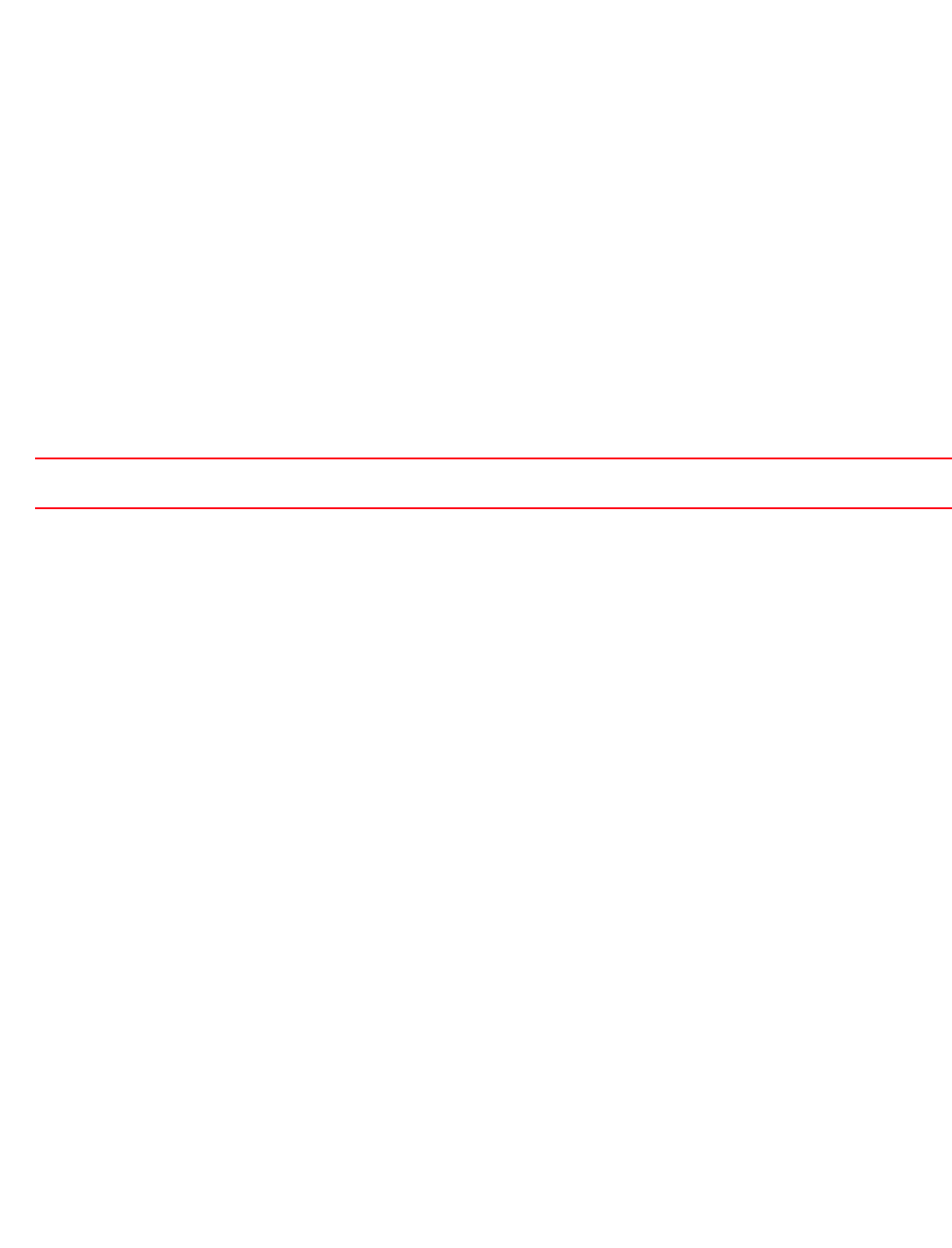
Brocade Mobility RFS4000, RFS6000, and RFS7000 CLI Reference Guide 261
53-1002740-01
4
shutdown on-unadoption
http-analyze controller
rfs7000-37FABE(config-wlan-test)#
ssid
wlan-mode commands
Configures a WLAN’s SSID
Supported in the following platforms:
•Access Points — Brocade Mobility 650 Access Point, Brocade Mobility 6511 Access Point,
Brocade Mobility 71XX Access Point
•Wireless Controllers — Brocade Mobility RFS4000, Brocade Mobility RFS6000, Brocade
Mobility RFS7000
Syntax:
ssid <SSID>
Parameters
ssid <SSID>
Example
rfs7000-37FABE(config-wlan-test)#ssid testWLAN1
rfs7000-37FABE(config-wlan-test)#show context
wlan test
ssid testWLAN1
bridging-mode local
encryption-type none
authentication-type none
protected-mgmt-frames mandatory
radius vlan-assignment
motorola-extensions wmm-load-information
client-load-balancing probe-req-intvl 5ghz 5
client-load-balancing band-discovery-intvl 2
acl exceed-rate wireless-client-denied-traffic 20 disassociate
proxy-arp-mode strict
broadcast-dhcp validate-offer
shutdown on-unadoption
http-analyze controller
rfs7000-37FABE(config-wlan-test)#
time-based-access
wlan-mode commands
Configures client access to network resources based on the defined time
Supported in the following platforms:
•Access Points — Brocade Mobility 650 Access Point, Brocade Mobility 6511 Access Point,
Brocade Mobility 71XX Access Point
<SSID> Specify the WLAN’s SSID. The WLAN SSID is case sensitive and alphanumeric. It’s length should not exceed
32 characters.

262 Brocade Mobility RFS4000, RFS6000, and RFS7000 CLI Reference Guide
53-1002740-01
4
•Wireless Controllers — Brocade Mobility RFS4000, Brocade Mobility RFS6000, Brocade
Mobility RFS7000
Syntax:
time-based-access day [sunday|monday|tuesday|wednesday|thursday|friday|
saturday|all|weekends|weekdays] {start <START-TIME>} [end
<END-TIME>]
Parameters
time-based-access day [sunday|monday|tuesday|wednesday|thursday|friday|
saturday|all|weekends|weekdays] {start <START-TIME>} [end <END-TIME>]
Example
rfs7000-37FABE(config-wlan-test)#time-based-access days weekdays start 10:00
end
16:30
rfs7000-37FABE(config-wlan-test)#show context
wlan test
ssid testWLAN1
bridging-mode local
encryption-type none
authentication-type none
protected-mgmt-frames mandatory
radius vlan-assignment
time-based-access days weekdays start 10:00 end 16:30
motorola-extensions wmm-load-information
client-load-balancing probe-req-intvl 5ghz 5
client-load-balancing band-discovery-intvl 2
acl exceed-rate wireless-client-denied-traffic 20 disassociate
proxy-arp-mode strict
broadcast-dhcp validate-offer
shutdown on-unadoption
http-analyze controller
rfs7000-37FABE(config-wlan-test)#
use
wlan-mode commands
This command associates an existing captive portal with a WLAN.
day <option> Specifies the day or days on which the client can access the WLAN
•sunday – Allows access on Sundays only
•monday – Allows access on Mondays only
•Tuesdays – Allows access on Tuesdays only
•wednesday – Allows access on Wednesdays only
•thursday – Allows access on Thursdays only
•friday – Allows access on Fridays only
•saturday – Allows access on Saturdays only
•weekends – Allows access on weekends only
•weekdays – Allows access on weekdays only
•all – Allows access on all days
start <START-TIME> Optional. Specifies the access start time in hours and minutes (HH:MM)
end <END-TIME> Specifies the access end time in hours and minutes (HH:MM)
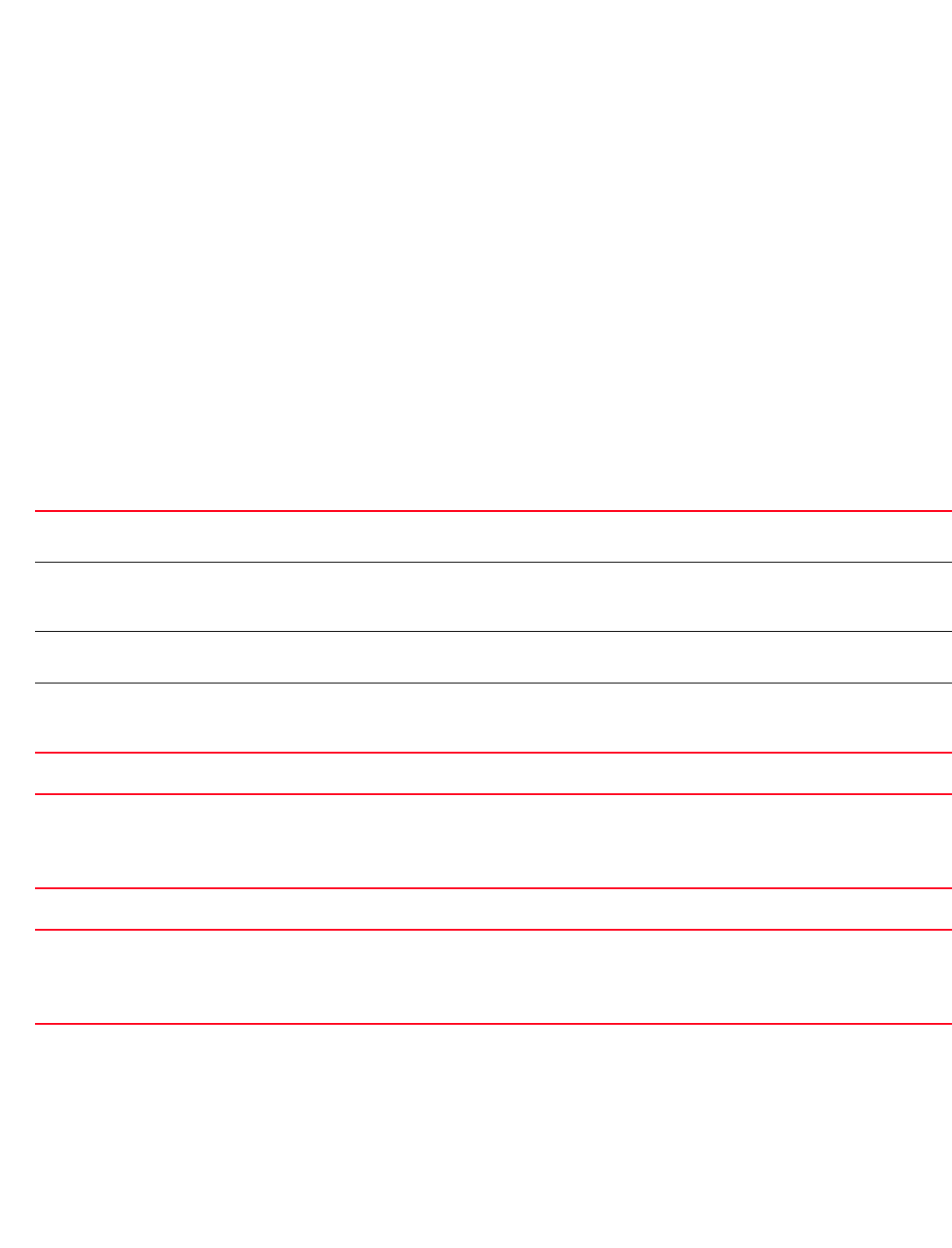
Brocade Mobility RFS4000, RFS6000, and RFS7000 CLI Reference Guide 263
53-1002740-01
4
Supported in the following platforms:
•Access Points — Brocade Mobility 650 Access Point, Brocade Mobility 6511 Access Point,
Brocade Mobility 71XX Access Point
•Wireless Controllers — Brocade Mobility RFS4000, Brocade Mobility RFS6000, Brocade
Mobility RFS7000
Syntax:
use [aaa-policy|association-acl-policy|captive-portal|ip-access-list|
mac-access-list|wlan-qos-policy]
use [aaa-policy <AAA-POLICY-NAME>|association-acl-policy <ASSOCIATION-POLICY-
NAME>|
captive-portal <CAPTIVE-PORTAL-NAME>|wlan-qos-policy
<WLAN-QOS-POLICY-NAME>]
use ip-access-list [in|out] <IP-ACCESS-LIST-NAME>
use mac-access-list [in|out] <MAC-ACCESS-LIST-NAME>
Parameters
use [aaa-policy <AAA-POLICY-NAME>|association-acl-policy
<ASSOCIATION-POLICY-NAME>|
captive-portal <CAPTIVE-PORTAL-NAME>|wlan-qos-policy <WLAN-QoS-POLICY-NAME>]
use ip-access-list [in|out] <IP-ACCESS-LIST-NAME>]
use mac-access-list [in|out] <MAC-ACCESS-LIST-NAME>
Example
rfs7000-37FABE(config-wlan-test)#use aaa-policy test
rfs7000-37FABE(config-wlan-test)#use association-acl-policy test
aaa-policy
<AAA-POLICY-NAME>
Uses an existing AAA policy with a WLAN
•<AAA-POLICY-NAME> – Specify the AAA policy name.
association-acl
<ASSOCIATION-POLICY-NA
ME>
Uses an existing association ACL policy with a WLAN
•<ASSOCIATION-POLICY-NAME> – Specify the association ACL policy name.
captive-portal
<CAPTIVE-PORTAL-NAME>
Enables a WLAN’s captive portal authentication
•<CAPTIVE-PORTAL-NAME> – Specify the captive portal name.
wlan-qos-policy
<WLAN-QOS-POLICY-NAME
>
Uses an existing WLAN QoS policy with a WLAN
•<wlan-qos-policy-name> – Specify the WLAN QoS policy name.
ip-access-list [in|out]
<IP-ACCESS-LIST-NAME>
Specifies the IP access list for incoming and outgoing packets
•in – Incoming packets
•out – Outgoing packets
•<IP-ACCESS-LIST-NAME> – Specify the IP access list name.
mac-access-list [in|out]
<MAC-ACCESS-LIST-NAME>
Specifies the MAC access list for incoming and outgoing packets.
•in – Incoming packets
•out – Outgoing packets
•<MAC-ACCESS-LIST-NAME> – Specify the MAC access list name.
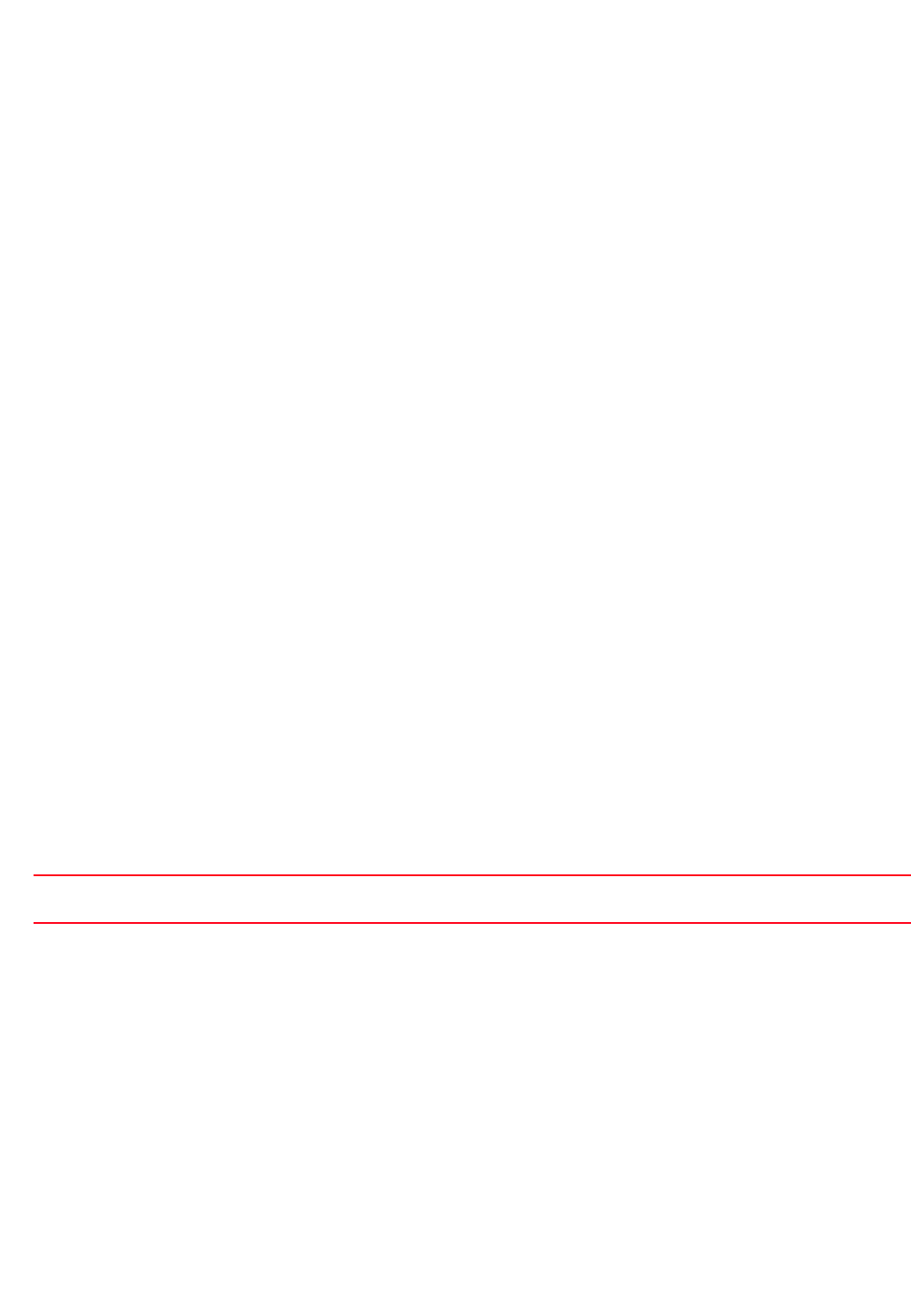
264 Brocade Mobility RFS4000, RFS6000, and RFS7000 CLI Reference Guide
53-1002740-01
4
rfs7000-37FABE(config-wlan-test)#show context
wlan test
ssid testWLAN1
bridging-mode local
encryption-type none
authentication-type none
protected-mgmt-frames mandatory
radius vlan-assignment
time-based-access days weekdays start 10:00 end 16:30
motorola-extensions wmm-load-information
client-load-balancing probe-req-intvl 5ghz 5
client-load-balancing band-discovery-intvl 2
use aaa-policy test
use association-acl-policy test
acl exceed-rate wireless-client-denied-traffic 20 disassociate
proxy-arp-mode strict
broadcast-dhcp validate-offer
shutdown on-unadoption
http-analyze controller
rfs7000-37FABE(config-wlan-test)#
vlan
wlan-mode commands
Sets the VLAN where traffic from a WLAN is mapped
Supported in the following platforms:
•Access Points — Brocade Mobility 650 Access Point, Brocade Mobility 6511 Access Point,
Brocade Mobility 71XX Access Point
•Wireless Controllers — Brocade Mobility RFS4000, Brocade Mobility RFS6000, Brocade
Mobility RFS7000
Syntax:
vlan <1-4094>
Parameters
vlan <1-4094>
Example
rfs7000-37FABE(config-wlan-test)#vlan 4
rfs7000-37FABE(config-wlan-test)#show context
wlan test
ssid testWLAN1
vlan 4
bridging-mode local
encryption-type none
authentication-type none
protected-mgmt-frames mandatory
radius vlan-assignment
time-based-access days weekdays start 10:00 end 16:30
motorola-extensions wmm-load-information
client-load-balancing probe-req-intvl 5ghz 5
<1-4094> Sets a WLAN’s VLAN ID. This command starts a new VLAN assignment for a WLAN index. All prior VLAN
settings are erased.
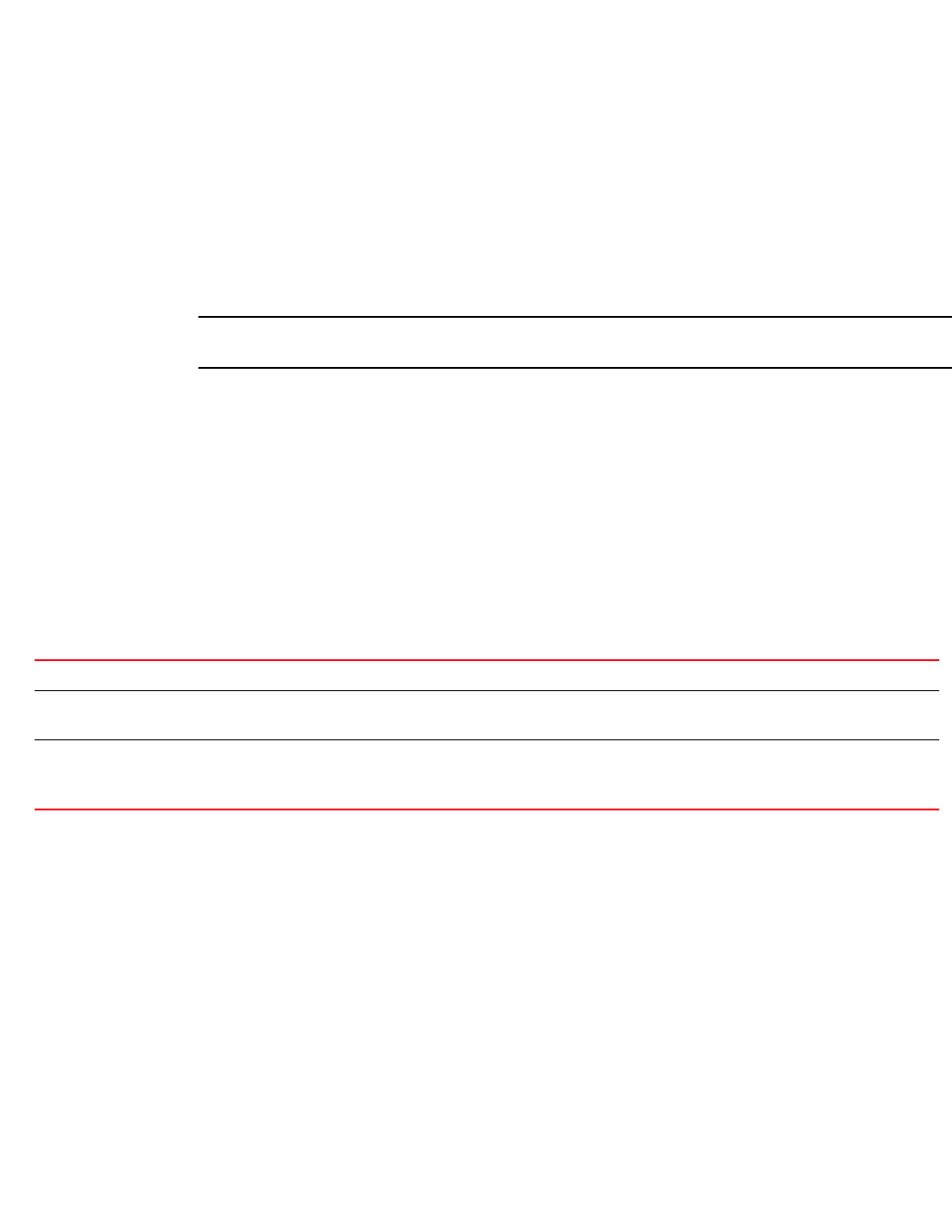
Brocade Mobility RFS4000, RFS6000, and RFS7000 CLI Reference Guide 265
53-1002740-01
4
client-load-balancing band-discovery-intvl 2
use aaa-policy test
use association-acl-policy test
acl exceed-rate wireless-client-denied-traffic 20 disassociate
proxy-arp-mode strict
broadcast-dhcp validate-offer
shutdown on-unadoption
http-analyze controller
rfs7000-37FABE(config-wlan-test)#
vlan-pool-member
wlan-mode commands
Adds a member VLAN to a WLAN’s VLAN pool
NOTE
Configuration of a VLAN pool overrides the 'vlan' configuration.
Supported in the following platforms:
•Access Points — Brocade Mobility 650 Access Point, Brocade Mobility 6511 Access Point,
Brocade Mobility 71XX Access Point
•Wireless Controllers — Brocade Mobility RFS4000, Brocade Mobility RFS6000, Brocade
Mobility RFS7000
Syntax:
vlan-pool-member <WORD> {limit <0-8192>}
Parameters
vlan-pool-member <WORD> {limit <0-8192>}
Example
rfs7000-37FABE(config-wlan-test)#vlan-pool-member 1-10 limit 1
rfs7000-37FABE(config-wlan-test)#show context
wlan test
ssid testWLAN1
vlan-pool-member 1 limit 1
vlan-pool-member 2 limit 1
vlan-pool-member 3 limit 1
vlan-pool-member 4 limit 1
vlan-pool-member 5 limit 1
vlan-pool-member 6 limit 1
vlan-pool-member 7 limit 1
vlan-pool-member 8 limit 1
vlan-pool-member 9 limit 1
vlan-pool-member 10 limit 1
vlan-pool-member Adds a member VLAN to a WLAN’s VLAN pool
<WORD> Defines the VLAN configuration. It is either a single index, or a list of VLAN IDs (for example, 1,3,7), or a
range (for example, 1-10)
limit <0-8192> Optional. Is ignored if the number of clients are limited and well within the limits of the DHCP pool on the
VLAN
•<0-8192> – Specifies the number of users allowed

266 Brocade Mobility RFS4000, RFS6000, and RFS7000 CLI Reference Guide
53-1002740-01
4
bridging-mode local
encryption-type none
authentication-type none
protected-mgmt-frames mandatory
radius vlan-assignment
time-based-access days weekdays start 10:00 end 16:30
motorola-extensions wmm-load-information
client-load-balancing probe-req-intvl 5ghz 5
client-load-balancing band-discovery-intvl 2
use aaa-policy test
use association-acl-policy test
--More--
wep128
wlan-mode commands
Configures WEP128 parameters
Supported in the following platforms:
•Access Points — Brocade Mobility 650 Access Point, Brocade Mobility 6511 Access Point,
Brocade Mobility 71XX Access Point
•Wireless Controllers — Brocade Mobility RFS4000, Brocade Mobility RFS6000, Brocade
Mobility RFS7000
Syntax:
wep128 [key|keys-from-passkey|transmit-key]
wep128 key <1-4> [ascii|hex] [0 <WORD>|2 <WORD>|<WORD>]
wep128 keys-from-passkey <WORD>
wep128 transmit-key <1-4>
Parameters
wep128 key <1-4> [ascii|hex] [0 <WORD>|2 <WORD>|<WORD>]
wep128 keys-from-passkey <WORD>
wep128 Configures WEP128 parameters. The parameters are: key, key-from-passkey, and transmit-key.
key <1-4>] Configures pre-shared hex keys
•<1-4> – Configures a maximum of four key indexes. Select the key index from 1 - 4.
ascii
[0 <WORD>|
2 <WORD>|<WORD>]
Sets keys as ASCII characters (5 characters for WEP64, 13 for WEP128)
•0 <WORD> – Configures a clear text key
•2 <WORD> – Configures an encrypted key
•<WORD> – Configures keys as 13 ASCII characters converted to hex, or 26 hexadecimal characters
hex
[0 <WORD>|
2 <WORD>|<WORD>]
Sets keys as hexadecimal characters (10 characters for WEP64, 26 for WEP128)
•0 <WORD> – Configures a clear text key
•2 <WORD> – Configures an encrypted key
•<WORD> – Configures keys as 13 ASCII characters converted to hex, or 26 hexadecimal characters
keys-from-passkey
<WORD>
Specifies a passphrase from which keys are derived
•<WORD> – Specify a passphrase from 4 - 32 characters.

Brocade Mobility RFS4000, RFS6000, and RFS7000 CLI Reference Guide 267
53-1002740-01
4
wep128 transmit-key <1-4>
Example
rfs7000-37FABE(config-wlan-test)#wep128 keys-from-passkey exampleutions@123
rfs7000-37FABE(config-wlan-test)#show context
wlan test
ssid testWLAN1
vlan-pool-member 1 limit 1
vlan-pool-member 2 limit 1
vlan-pool-member 3 limit 1
vlan-pool-member 4 limit 1
vlan-pool-member 5 limit 1
vlan-pool-member 6 limit 1
vlan-pool-member 7 limit 1
vlan-pool-member 8 limit 1
vlan-pool-member 9 limit 1
vlan-pool-member 10 limit 1
bridging-mode local
encryption-type none
authentication-type none
protected-mgmt-frames mandatory
wep128 key 1 hex 0 25f6e7ed9718918a87a75acc75
wep128 key 2 hex 0 2b3fb36924b22dffe98c86c315
wep128 key 3 hex 0 1ebf3394431700194762ebd5b2
wep128 key 4 hex 0 e3de75be311bd787aeac5e4e8b
radius vlan-assignment
time-based-access days weekdays start 10:00 end 16:30
--More--
rfs7000-37FABE(config-wlan-test)#
wep64
wlan-mode commands
Configures WEP64 parameters
Supported in the following platforms:
•Access Points — Brocade Mobility 650 Access Point, Brocade Mobility 6511 Access Point,
Brocade Mobility 71XX Access Point
•Wireless Controllers — Brocade Mobility RFS4000, Brocade Mobility RFS6000, Brocade
Mobility RFS7000
Syntax:
wep64 [key|keys-from-passkey|transmit-key]
wep64 key <1-4> [ascii|hex] [0 <WORD>|2 <WORD>|<WORD>]
wep64 keys-from-passkey <WORD>
wep64 transmit-key <1-4>
Parameters
transmit-key <1-4> Configures the key index used for transmission from an AP to a wireless client
•<1-4> – Specify a key index from 1 - 4.
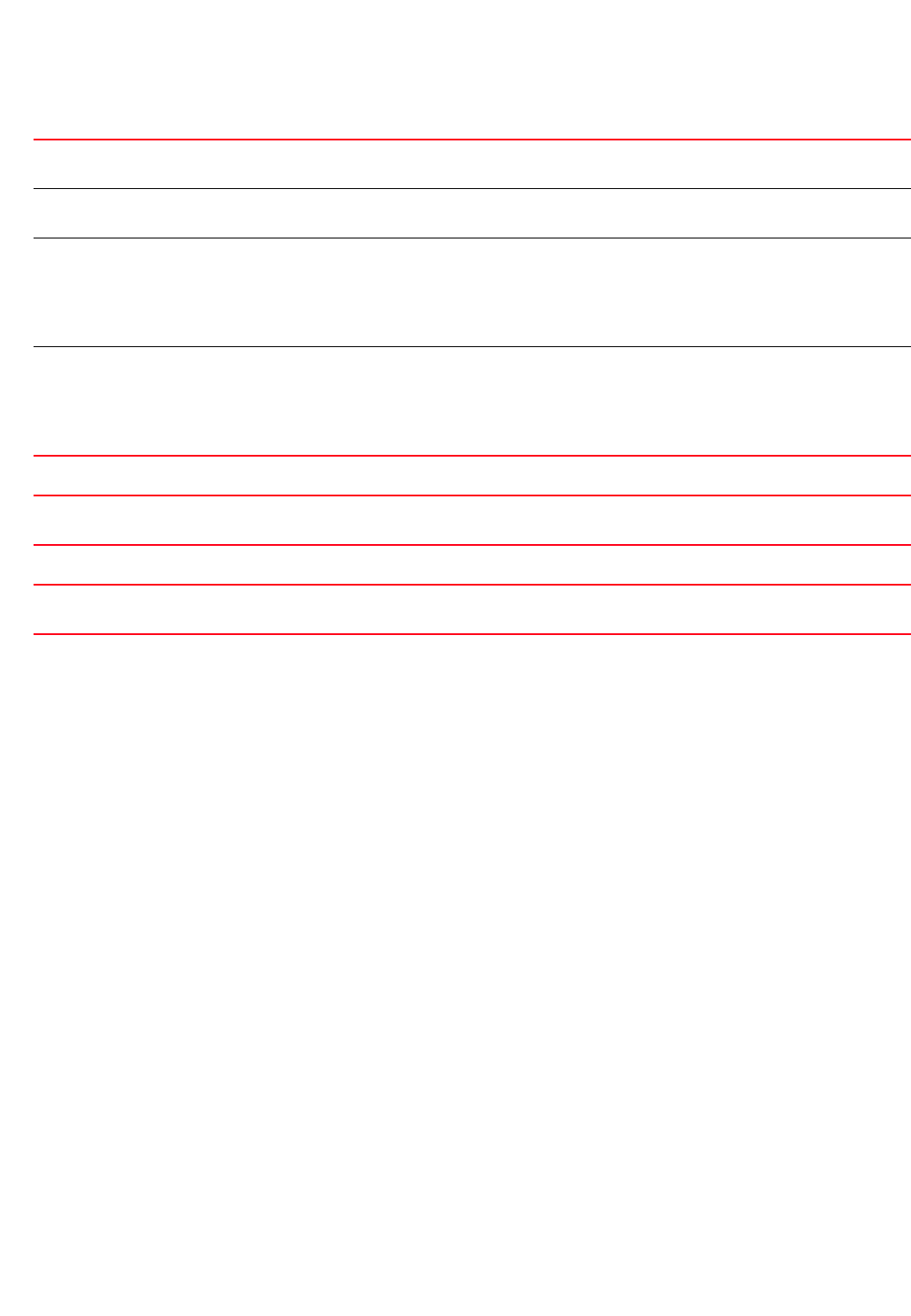
268 Brocade Mobility RFS4000, RFS6000, and RFS7000 CLI Reference Guide
53-1002740-01
4
wep64 key <1-4> [ascii|hex] [0 <WORD>|2 <WORD>|<WORD>]
wep64 keys-from-passkey <WORD>
wep64 transmit-key <1-4>
Example
rfs7000-37FABE(config-wlan-test)#wep64 key 1 ascii motor
rfs7000-37FABE(config-wlan-test)#wep64 transmit-key 1
rfs7000-37FABE(config-wlan-test)#show context
wlan test
ssid testWLAN1
vlan-pool-member 1 limit 1
vlan-pool-member 2 limit 1
vlan-pool-member 3 limit 1
vlan-pool-member 4 limit 1
vlan-pool-member 5 limit 1
vlan-pool-member 6 limit 1
vlan-pool-member 7 limit 1
vlan-pool-member 8 limit 1
vlan-pool-member 9 limit 1
vlan-pool-member 10 limit 1
bridging-mode local
encryption-type none
authentication-type none
protected-mgmt-frames mandatory
wep64 key 1 hex 0 6d6f746f72
radius vlan-assignment
time-based-access days weekdays start 10:00 end 16:30
motorola-extensions wmm-load-information
client-load-balancing probe-req-intvl 5ghz 5
client-load-balancing band-discovery-intvl 2
use aaa-policy test
--More--
wep64 Configures WEP64 parameters
The parameters are: key, key-from-passkey, and transmit-key.
key <1-4>] Configures pre-shared hex keys
•<1-4> – Configures a maximum of four key indexes. Select a key index from 1 - 4.
ascii
[0 <WORD>|
2 <WORD>|<WORD>]
Sets keys as ASCII characters (5 characters for WEP64, 13 for WEP128)
•0 <WORD> – Configures a clear text key
•2 <WORD> – Configures an encrypted key
•<WORD> – Configures key (10 hex or 5 ASCII characters for WEP64, 26 hex or 13 ASCII characters for
WEP128).
hex
[0 <WORD>|
2 <WORD>|<WORD>]
Sets keys as hexadecimal characters (10 characters for WEP64, 26 for WEP128)
•0 <WORD> – Configures a clear text key
•2 <WORD> – Configures an encrypted key
•<WORD> – Configures the key (10 hex or 5 ASCII characters for WEP64, 26 hex or 13 ASCII characters
for WEP128)
keys-from-passkey
<WORD>
Specifies a passphrase from which keys are derived
•<WORD> – Specify a passphrase from 4 - 32 characters.
transmit-key <1-4> Configures the key index used for transmission from an AP to a wireless client
•<1-4> – Specify a key index from 1 - 4.
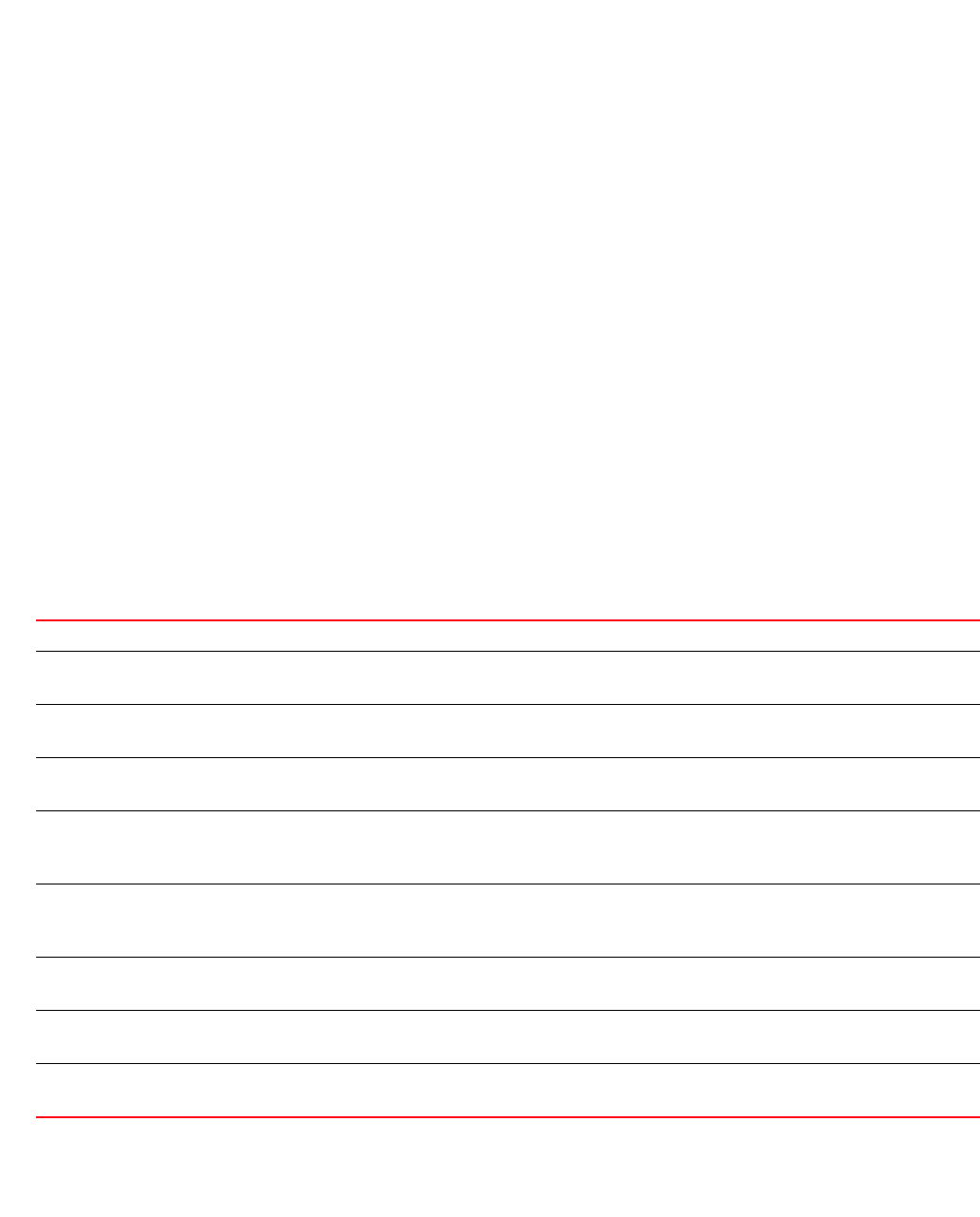
Brocade Mobility RFS4000, RFS6000, and RFS7000 CLI Reference Guide 269
53-1002740-01
4
wireless-client
wlan-mode commands
Configures the transmit power indicated to clients
Supported in the following platforms:
•Access Points — Brocade Mobility 650 Access Point, Brocade Mobility 6511 Access Point,
Brocade Mobility 71XX Access Point
•Wireless Controllers — Brocade Mobility RFS4000, Brocade Mobility RFS6000, Brocade
Mobility RFS7000
Syntax:
wireless-client
[count-per-radio|cred-cache-ageout|hold-time|inactivity-timeout|
max-firewall-sessions|reauthentication|roam-notification|tx-power|vlan-cache-
out]
wireless-client [count-per-radio <0-256>|cred-cache-ageout <60-86400>|
hold-time <1-86400>|inactivity-timeout
<60-86400>|max-firewall-sessions <10-10000>|
reauthentication <30-86400>|tx-power <0-20>|vlan-cache-out
<60-86400>]
wireless-client roam-notification [after-association|after-data-ready|auto]
Parameters
wireless-client [count-per-radio <0-256>|cred-cache-ageout <60-86400>|
hold-time <1-86400>|inactivity-timeout <60-86400>|max-firewall-sessions
<10-10000>|
reauthentication <30-86400>|tx-power <0-20>|vlan-cache-out <60-86400>]
wireless-client Configures the transmit power indicated to wireless clients for transmission
count-per-radio
<0-256>
Configures the maximum number of clients allowed on this WLAN per radio
•<0-256> – Specify a value from 0 - 256.
cred-cache-ageout
<60-86400>
Configures the timeout period for which client credentials are cached across associations
•<60-86400> – Specify a value from 60 - 86400 seconds.
hold-time <1-86400> Configures the time period for which wireless client state information is cached post roaming
•<1-86400> – Specify a value from 1 - 86400 seconds.
inactivity-timeout
<60-86400>
Configures an inactivity timeout period in seconds. If a frame is not received from a wireless client for this
period of time, the client is disassociated.
•<60-86400> – Specify a value from 60 - 86400 seconds.
max-firewall-sessions
<10-10000>
Configures the maximum firewall sessions allowed per client on a WLAN
•<10-10000> – Specify the maximum number of firewall sessions allowed from
10 - 10000.
reauthentication
<30-86400>
Configures periodic reauthentication of associated clients
•<30-86400> – Specify the client reauthentication interval from 30 - 86400 seconds.
tx-power <0-20> Configures the transmit power indicated to clients
•<0-20> – Specify a value from 0 - 20 dBm.
vlan-cache-ageout
<60-86400>
Configures the timeout period for which client VLAN information is cached across associations.
•<60-86400> – Specify a value from 60 - 86400 seconds.
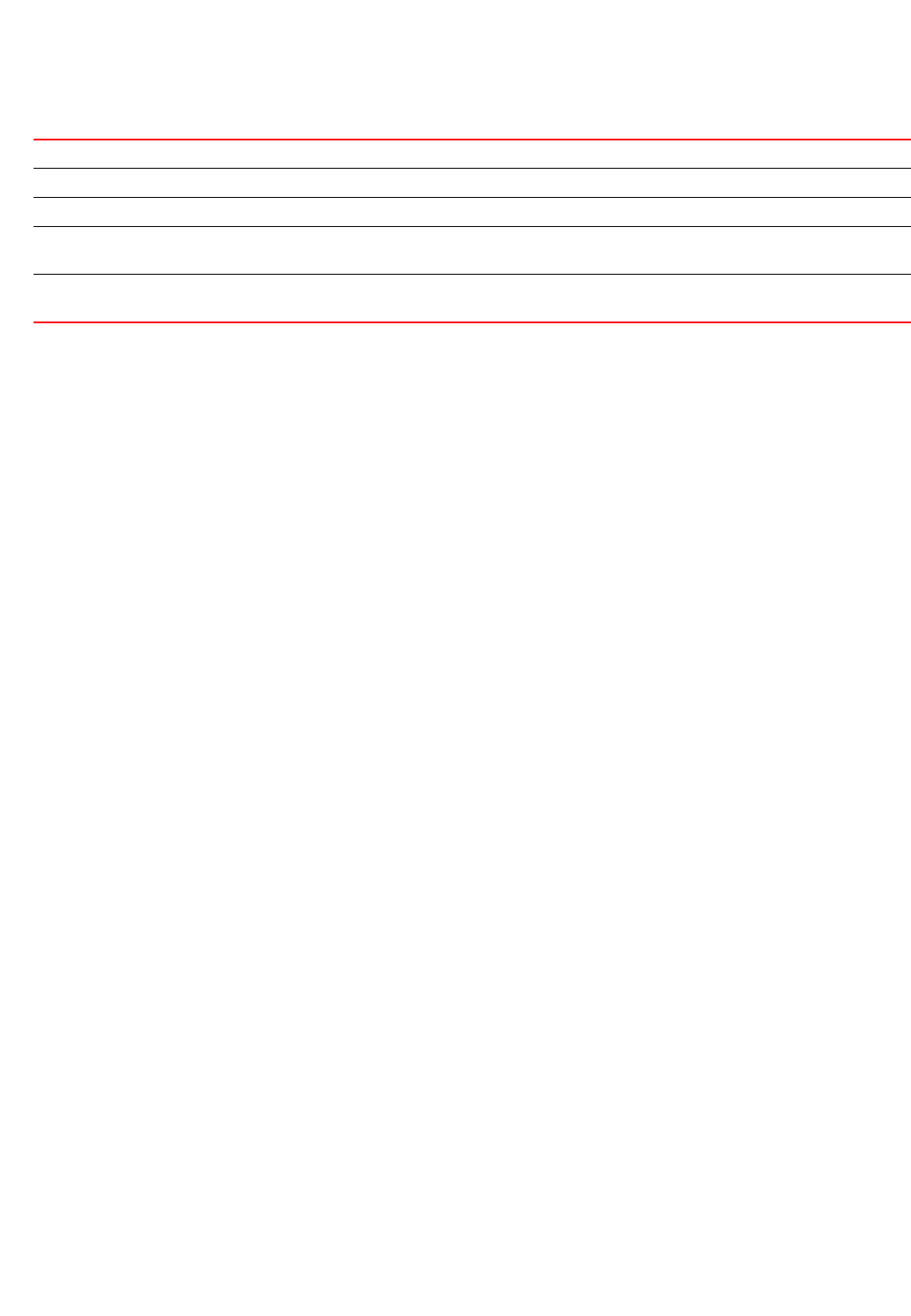
270 Brocade Mobility RFS4000, RFS6000, and RFS7000 CLI Reference Guide
53-1002740-01
4
wireless-client roam-notification [after-association|after-data-ready|auto]
Example
rfs7000-37FABE(config-wlan-test)#wireless-client cred-cache-ageout 65
rfs7000-37FABE(config-wlan-test)#wireless-client hold-time 200
rfs7000-37FABE(config-wlan-test)#wireless-client max-firewall-sessions 100
rfs7000-37FABE(config-wlan-test)#wireless-client reauthentication 35
rfs7000-37FABE(config-wlan-test)#wireless-client tx-power 12
rfs7000-37FABE(config-wlan-test)#show context
wlan test
ssid testWLAN1
vlan-pool-member 1 limit 1
vlan-pool-member 2 limit 1
vlan-pool-member 3 limit 1
vlan-pool-member 4 limit 1
vlan-pool-member 5 limit 1
vlan-pool-member 6 limit 1
vlan-pool-member 7 limit 1
vlan-pool-member 8 limit 1
vlan-pool-member 9 limit 1
vlan-pool-member 10 limit 1
bridging-mode local
encryption-type none
authentication-type none
wireless-client hold-time 200
wireless-client cred-cache-ageout 65
wireless-client max-firewall-sessions 100
protected-mgmt-frames mandatory
wireless-client reauthentication 35
wep64 key 1 hex 0 6d6f746f72
wep128 key 1 hex 0 25f6e7ed9718918a87a75acc75
wep128 key 2 hex 0 2b3fb36924b22dffe98c86c315
wep128 key 3 hex 0 1ebf3394431700194762ebd5b2
wep128 key 4 hex 0 e3de75be311bd787aeac5e4e8b
radius vlan-assignment
time-based-access days weekdays start 10:00 end 16:30
motorola-extensions wmm-load-information
wireless-client tx-power 12
client-load-balancing probe-req-intvl 5ghz 5
--More--
rfs7000-37FABE(config-wlan-test)#
wireless-client Configures the transmit power indicated to wireless clients for transmission
roam-notification Configures when a roam notification is transmitted
after-association Transmits a roam notification after a client has associated
after-data-ready Transmits a roam notification after a client is data-ready (after completion of authentication, handshakes
etc.)
auto Transmits a roam notification upon client association (if the client is known to have authenticated to the
network)
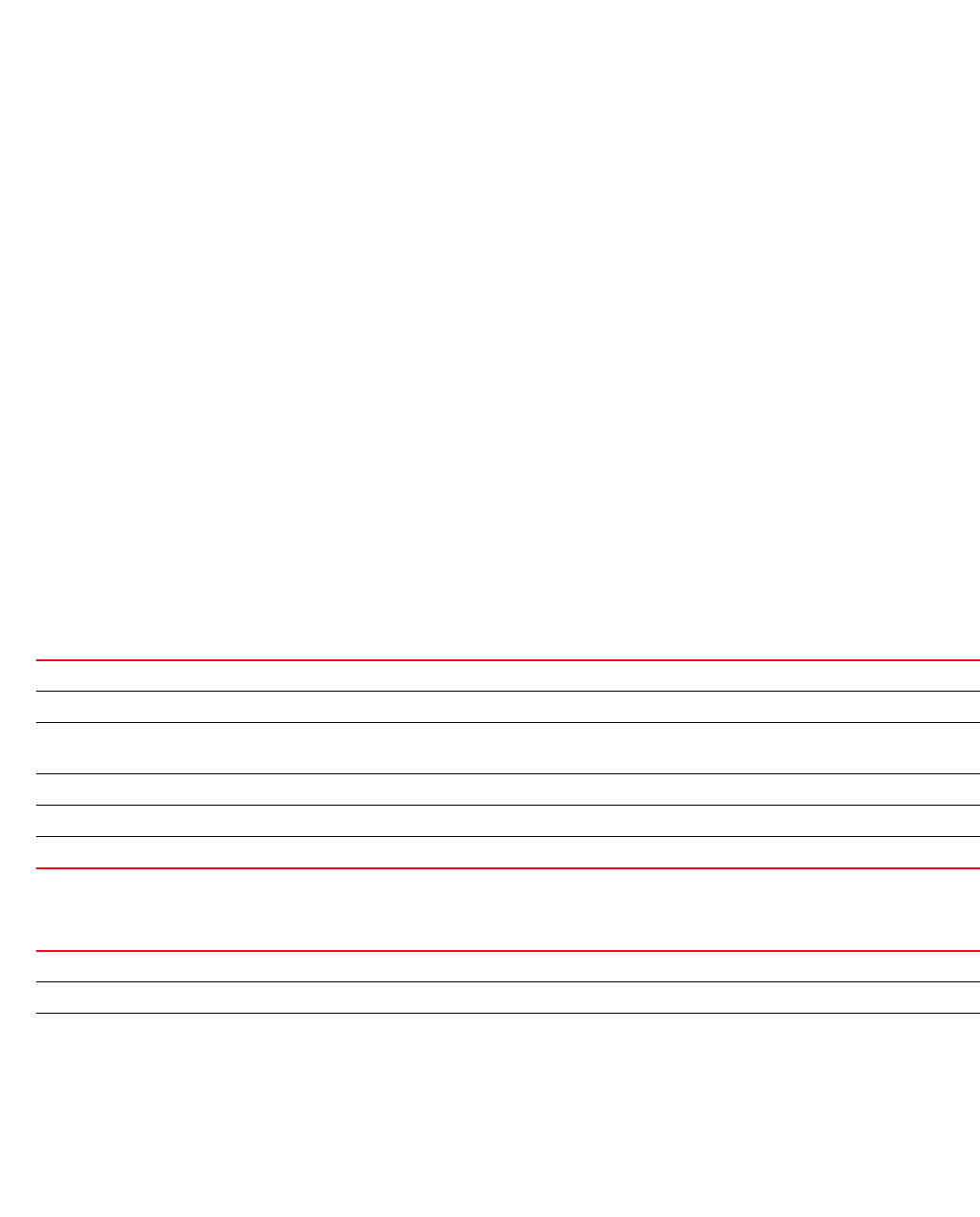
Brocade Mobility RFS4000, RFS6000, and RFS7000 CLI Reference Guide 271
53-1002740-01
4
wpa-wpa2
wlan-mode commands
Modifies TKIP-CCMP (WPA/WPA2) related parameters
Supported in the following platforms:
•Access Points — Brocade Mobility 650 Access Point, Brocade Mobility 6511 Access Point,
Brocade Mobility 71XX Access Point
•Wireless Controllers — Brocade Mobility RFS4000, Brocade Mobility RFS6000, Brocade
Mobility RFS7000
Syntax:
wpa-wpa2 [exclude-wpa2-tkip|handshake|key-rotation|opp-pmk-caching|
pmk-caching|preauthentication|psk|tkip-countermeasures|use-sha256-akm]
wpa-wpa2 [exclude-wpa2-tkip|opp-pmk-caching|pmk-caching|preauthentication|
use-sha256-akm]
wpa-wpa2 handshake [attempts|init-wait|priority|timeout]
wpa-wpa2 handshake [attempts <1-5>|init-wait <5-1000000>|priority
[high|normal]|
timeout <10-5000> {10-5000}]
wpa-wpa2 key-rotation [broadcast|unicast] <30-86400>
wpa-wpa2 psk [0 <LINE>|2 <LINE>|<LINE>]
wpa-wpa2 tkip-countermeasures holdtime <0-65535>
Parameters
wpa-wpa2 [exclude-wpa2-tkip|opp-pmk-caching|pmk-caching|preauthentication|
use-sha256-akm]
wpa-wpa2 handshake [attempts <1-5>|init-wait <5-1000000>|priority
[high|normal]|
timeout <10-5000> {10-5000}]
wpa-wpa2 Modifies TKIP-CCMP (WPA/WPA2) related parameters
exclude-wpa2-tkip Excludes the Wi-Fi Protected Access II (WPA2) version of TKIP. It supports the WPA version of TKIP only
opp-pmk-caching Uses opportunistic key caching (same Pairwise Master Key (PMK) across APs for fast roaming with
EAP.802.1x
pmk-caching Uses cached pair-wise master keys (fast roaming with eap/802.1x)
preauthentication Uses pre-authentication mode (WPA2 fast roaming)
use-sha256-akm Uses sha256 authentication key management suite
wpa-wpa2 Modifies TKIP-CCMP (WPA/WPA2) related parameters
handshake Configures WPA/WPA2 handshake parameters
attempts <1-5> Configures the total number of times a message is transmitted towards a non-responsive client
•<1-5> – Specify a value from 1 - 5.
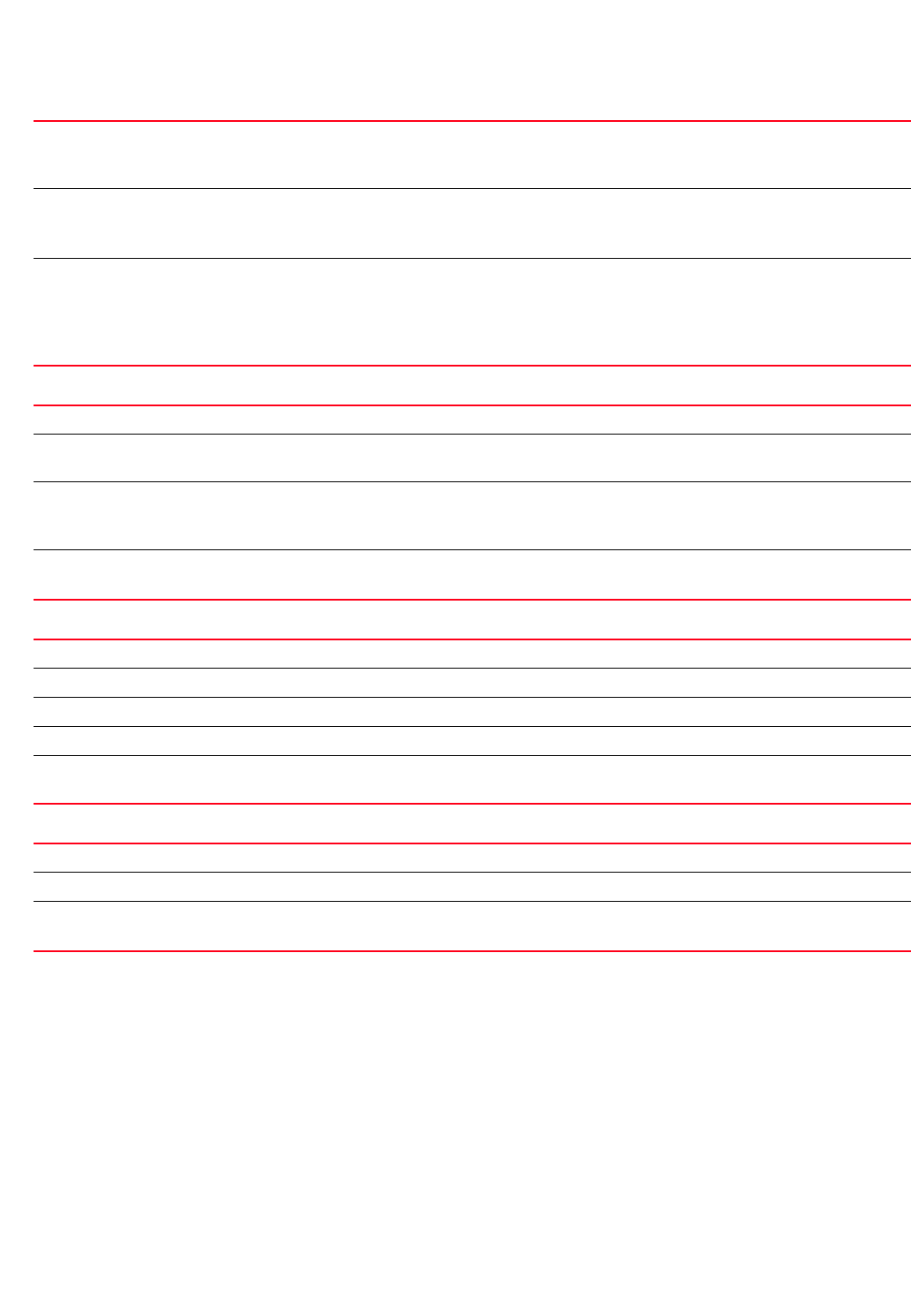
272 Brocade Mobility RFS4000, RFS6000, and RFS7000 CLI Reference Guide
53-1002740-01
4
wpa-wpa2 key-rotation [broadcast|unicast] <30-86400>
wpa-wpa2 psk [0 <LINE>|2 <LINE>|<LINE>]
wpa-wpa2 tkip-countermeasures holdtime <0-65535>
Example
rfs7000-37FABE(config-wlan-test)#wpa-wpa2 tkip-countermeasures hold-time 2
rfs7000-37FABE(config-wlan-test)#show context
wlan test
ssid testWLAN1
vlan-pool-member 1 limit 1
vlan-pool-member 2 limit 1
vlan-pool-member 3 limit 1
vlan-pool-member 4 limit 1
vlan-pool-member 5 limit 1
vlan-pool-member 6 limit 1
vlan-pool-member 7 limit 1
init-wait
<5-1000000>
Configures a minimum wait-time period, in microseconds, before the first handshake message is transmitted
from the AP
•<5-1000000> – Specify a value from 5 - 1000000 microseconds.
priority [high|normal] Configures the relative priority of handshake messages compared to other data traffic
•high – Treats handshake messages as high priority packets on a radio
•normal – Treats handshake messages as normal priority packets on a radio
timeout <10-5000>
<10-5000>
Configures the timeout period, in milliseconds, for a handshake message to retire. Once this period is exceed,
the handshake message is retired.
•<10-5000> – Specify a value from 10 msec - 5000 msec.
•<10-5000> – Optional. Configures a different timeout between the second and third
attempts
wpa-wpa2 Modifies TKIP-CCMP (WPA/WPA2) related parameters
key-rotation Configures parameters related to periodic rotation of encryption keys. The periodic key rotation parameters
are broadcast, multicast, and unicast traffic.
broadcast
<30-86400>
Configures the periodic rotation of keys used for broadcast and multicast traffic. This parameter specifies the
interval, in seconds, at which keys are rotated.
•<30-86400> – Specify a value from 30 - 86400 seconds.
unicast <30-86400> Configures a periodic interval for the rotation of keys, used for unicast traffic
•<30-86400> – Specify a value from 30 - 86400 seconds.
wpa-wpa2 Modifies TKIP-CCMP (WPA/WPA2) related parameters
psk Configures a pre-shared key. The key options are: 0, 2, and LINE
0 <LINE> Configures a clear text key
2 <LINE> Configures an encrypted key
<LINE> Enter the pre-shared key either as a passphrase not exceeding 8 - 63 characters, or as a 64 character
(256bit) hexadecimal value
wpa-wpa2 Modifies TKIP-CCMP (WPA/WPA2) parameters
tkip-countermeasures Configures a hold time period for implementation of TKIP counter measures
holdtime <0-65535> Configures the amount of time a WLAN is disabled when TKIP counter measures are invoked
•<0-65535> – Specify a value from 0 - 65536 seconds.

Brocade Mobility RFS4000, RFS6000, and RFS7000 CLI Reference Guide 273
53-1002740-01
4
vlan-pool-member 8 limit 1
vlan-pool-member 9 limit 1
vlan-pool-member 10 limit 1
bridging-mode local
encryption-type none
authentication-type none
wireless-client hold-time 200
wireless-client cred-cache-ageout 65
wireless-client max-firewall-sessions 100
protected-mgmt-frames mandatory
wireless-client reauthentication 35
wpa-wpa2 tkip-countermeasures hold-time 2
wep64 key 1 hex 0 6d6f746f72
wep128 key 1 hex 0 25f6e7ed9718918a87a75acc75
--More--
wlan-qos-policy
Global Configuration Commands
Configures a WLAN QoS policy
Supported in the following platforms:
•Access Points — Brocade Mobility 650 Access Point, Brocade Mobility 6511 Access Point,
Brocade Mobility 71XX Access Point
•Wireless Controllers — Brocade Mobility RFS4000, Brocade Mobility RFS6000, Brocade
Mobility RFS7000
Syntax:
wlan-qos-policy <WLAN-QOS-POLICY-NAME>
Parameters
wlan-qos-policy <WLAN-QOS-POLICY-NAME>
Example
rfs7000-37FABE(config)#wlan-qos-policy test
rfs7000-37FABE(config-wlan-qos-test)#?
WLAN QoS Mode commands:
accelerated-multicast Configure accelerated multicast streams address and
forwarding QoS classification
classification Select how traffic on this WLAN must be classified
(relative prioritization on the radio)
multicast-mask Egress multicast mask (frames that match bypass the
PSPqueue. This permits intercom mode operation
without delay even in the presence of PSP clients)
no Negate a command or set its defaults
qos Quality of service
rate-limit Configure traffic rate-limiting parameters on a
per-wlan/per-client basis
svp-prioritization Enable spectralink voice protocol support on this
wlan
voice-prioritization Prioritize voice client over other client (for
non-WMM clients)
wmm Configure 802.11e/Wireless MultiMedia parameters
<WLAN-QOS-POLICY-NAME> Specify the WLAN QoS policy name. If the policy does not exist, it is created.

274 Brocade Mobility RFS4000, RFS6000, and RFS7000 CLI Reference Guide
53-1002740-01
4
clrscr Clears the display screen
commit Commit all changes made in this session
do Run commands from Exec mode
end End current mode and change to EXEC mode
exit End current mode and down to previous mode
help Description of the interactive help system
revert Revert changes
service Service Commands
show Show running system information
write Write running configuration to memory or terminal
rfs7000-37FABE(config-wlan-qos-test)#
Related Commands:For more information on WLAN QoS policy commands, see Chapter 22,
WLAN-QOS-Policy.
no Removes an existing WLAN QoS Policy

Brocade Mobility RFS4000, RFS6000, and RFS7000 CLI Reference Guide 275
53-1002740-01
Chapter
5
Common Commands
In this chapter
•Common Commands. . . . . . . . . . . . . . . . . . . . . . . . . . . . . . . . . . . . . . . . . . . 275
This chapter describes the CLI commands used in the USER EXEC, PRIV EXEC, and GLOBAL CONFIG
modes.
The PRIV EXEC command set contains commands available within the USER EXEC mode. Some
commands can be entered in either mode. Commands entered in either the USER EXEC or PRIV
EXEC mode are referred to as EXEC mode commands. If a user or privilege is not specified, the
referenced command can be entered in either mode.
Common Commands
Table 18 summarizes commands common to the User Exec, Priv Exec, and Global Config modes.
clrscr
Common Commands
Clears the screen and refreshes the prompt, irrespective of the mode
Supported in the following platforms:
•Access Points — Brocade Mobility 650 Access Point, Brocade Mobility 6511 Access Point,
Brocade Mobility 71XX Access Point
•Wireless Controllers — Brocade Mobility RFS4000, Brocade Mobility RFS6000, Brocade
Mobility RFS7000
TABLE 18 Commands Common to Wireless Controller CLI Modes
Command Description Reference
clrscr Clears the display screen page 5-275
commit Commits (saves) changes made in the current session page 5-276
exit Ends and exits the current mode and moves to the PRIV EXEC mode page 5-277
help Displays the interactive help system page 5-277
no Negates a command or reverts values to their default settings page 5-281
revert Reverts changes to their last saved configuration page 5-283
service Invokes service commands to troubleshoot or debug (config-if) instance
configurations
page 5-283
show Displays running system information page 5-309
write Writes the system’s running configuration to memory or terminal page 5-310
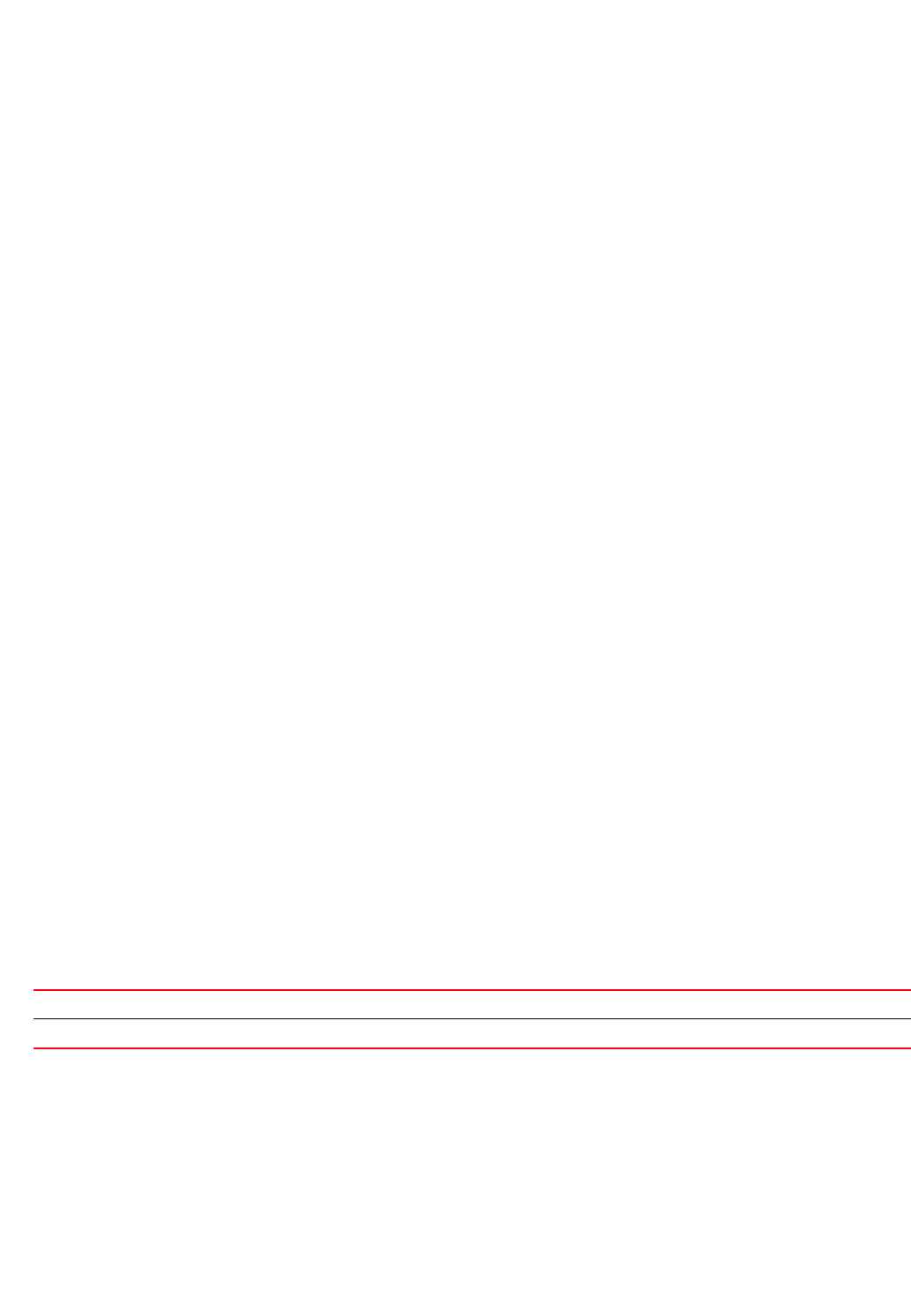
276 Brocade Mobility RFS4000, RFS6000, and RFS7000 CLI Reference Guide
53-1002740-01
5
Syntax:
clrscr
Parameters
None
Example
The terminal window or screen before the clrscr command is executed:
rfs7000-37FABE#ap-upgrade ?
DEVICE-NAME Name/MAC address of AP
all Upgrade all access points
br650 Upgrade an BR650 device
br6511 Upgrade an BR6511 device
br71xx Upgrade an BR71XX device
cancel-upgrade Cancel upgrading the AP
load-image Load the AP images to controller for ap-upgrades
rf-domain Upgrade all access points belonging to an RF Domain
rfs7000-37FABE#
The terminal window or screen after the clrscr command is executed:
rfs7000-37FABE#
commit
Common Commands
Commits changes made in the active session. Use the commit command to save and invoke
settings entered during the current transaction.
Supported in the following platforms:
•Access Points — Brocade Mobility 650 Access Point, Brocade Mobility 6511 Access Point,
Brocade Mobility 71XX Access Point
•Wireless Controllers — Brocade Mobility RFS4000, Brocade Mobility RFS6000, Brocade
Mobility RFS7000
Syntax:
commit {write}{memory}
Parameters
commit {write}{memory}
Example
rfs7000-37FABE#commit write memory
[OK]
rfs7000-37FABE#
write Optional. If a commit succeeds, the configuration is written to memory
memory Optional. Writes to memory

Brocade Mobility RFS4000, RFS6000, and RFS7000 CLI Reference Guide 277
53-1002740-01
5
exit
Common Commands
The exit command works differently in the User Exec, Priv Exec, and Global Config modes. In the
Global Config mode, it ends the current mode and moves to the previous mode, which is Priv Exec
mode. The prompt changes from (config)# to #. When used in the Priv Exec and User Exec
modes, the exit command ends the current session, and connection to the terminal device is
terminated. If the current session has changes that have not been committed, the system will
prompt you to either do a commit or a revert before terminating the session.
Supported in the following platforms:
•Access Points — Brocade Mobility 650 Access Point, Brocade Mobility 6511 Access Point,
Brocade Mobility 71XX Access Point
•Wireless Controllers — Brocade Mobility RFS4000, Brocade Mobility RFS6000, Brocade
Mobility RFS7000
Syntax:
exit
Parameters
None
Example
rfs7000-37FABE(config)#exit
rfs7000-37FABE#
help
Common Commands
Describes the interactive help system
Use this command to access the advanced help feature. Use “?” anytime at the command prompt
to access the help topic
Two kinds of help are provided:
•Full help is available when ready to enter a command argument
•Partial help is provided when an abbreviated argument is entered and you want to know what
arguments match the input (for example 'show ve?').
Supported in the following platforms:
•Access Points — Brocade Mobility 650 Access Point, Brocade Mobility 6511 Access Point,
Brocade Mobility 71XX Access Point
•Wireless Controllers — Brocade Mobility RFS4000, Brocade Mobility RFS6000, Brocade
Mobility RFS7000
Syntax:
help {search|show}
help {show configuration-tree}
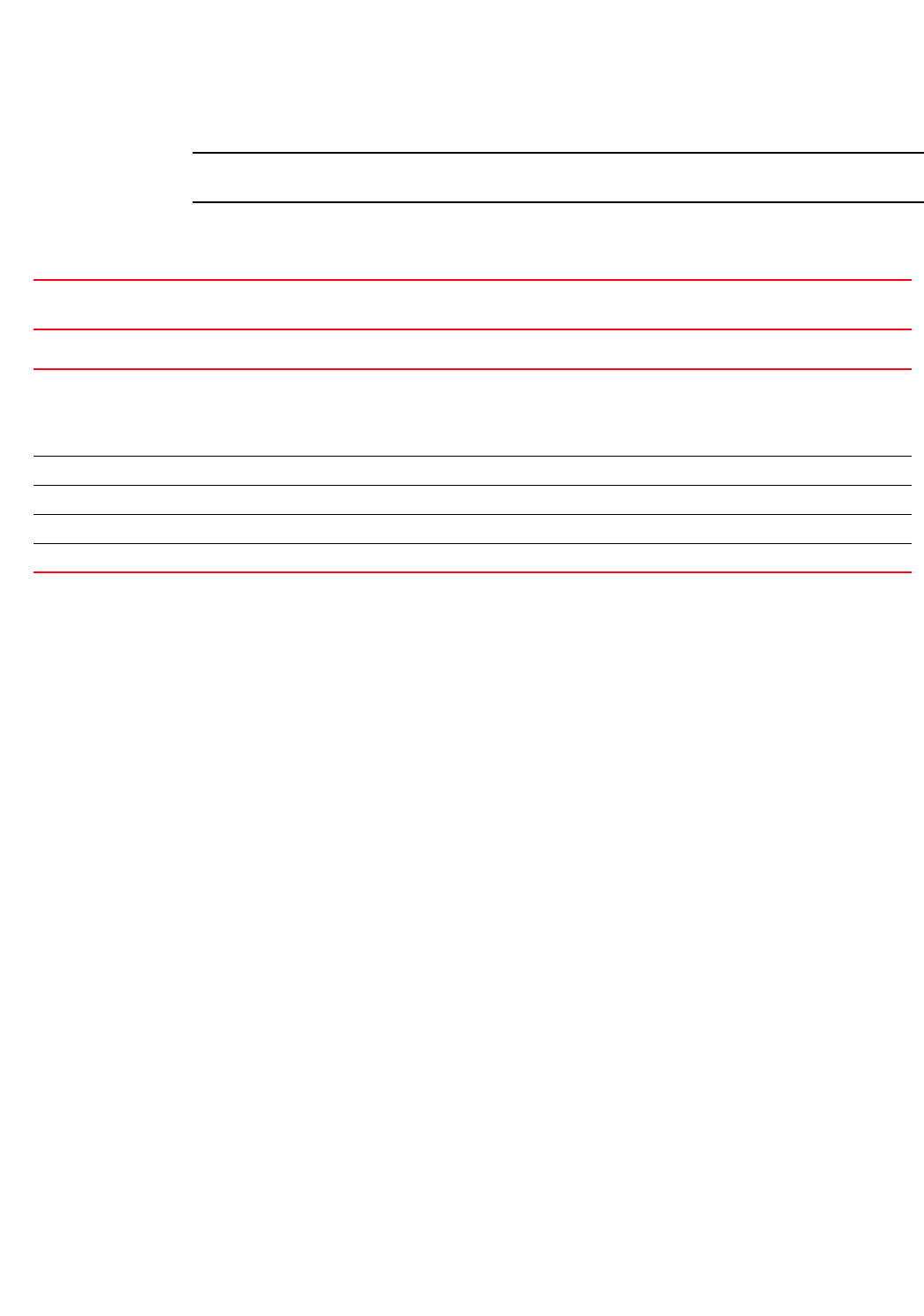
278 Brocade Mobility RFS4000, RFS6000, and RFS7000 CLI Reference Guide
53-1002740-01
5
help {search <WORD>} {detailed|only-show|skip-no|skip-show}
NOTE
The show configuration-tree option is not available in the Global Config mode.
Parameters
help {show configuration-tree}
help {search <WORD>} {detailed|only-show|skip-no|skip-show}
Example
rfs7000-37FABE>help search crypto detailed
Found 29 references for “crypto”
Found 113 references for “crypto”
Mode : User Exec
Command : show crypto key rsa (|public-key-detail) (|(on DEVICE-NAME))
\ Show running system information
\ Encryption related commands
\ Key management operations
\ Show RSA public Keys
\ Show the public key in PEM format
\ On AP/Controller
\ AP / Controller name
: show crypto pki trustpoints (WORD|all|)(|(on DEVICE-NAME))
\ Show running system information
\ Encryption related commands
\ Public Key Infrastructure related commands
\ Display the configured trustpoints
\ Display a particular trustpoint's details
\ Display details for all trustpoints
\ On AP/Controller
\ AP / Controller name
: show crypto isakmp sa (|(on DEVICE-NAME))
\ Show running system information
\ Encryption Module
\ Show ISAKMP related statistics
\ Show all ISAKMP Security Associations
\ On AP/Controller
\ AP / Controller name
: show crypto ipsec sa (|(on DEVICE-NAME))
show configuration-tree Optional. Displays the running system information
•configuration-tree – Displays relationship amongst configuration objects
search <WORD> Optional. Searches for CLI commands related to a specific target term
•<WORD> – Specify a target term (for example, a feature, or configuration parameter). After
specifying the term, select one of the following options: detailed, only-show, skip-no, or skip-show.
The system displays information based on the option selected.
detailed Optional. Searches and displays help strings in addition to mode and commands
only-show Optional. Displays only “show” commands. Does not display configuration commands
skip-no Optional. Displays only configuration commands. Does not display “no” commands
skip-show Optional. Displays only configuration commands. Does not display “show” commands

Brocade Mobility RFS4000, RFS6000, and RFS7000 CLI Reference Guide 279
53-1002740-01
5
\ Show running system information
\ Encryption Module
\ Show IPSec related statistics
\ IPSec security association
\ On AP/Controller
\ AP / Controller name
: crypto key generate rsa WORD <1024-2048> (|(on DEVICE-NAME))
\ Encryption related commands
\ Key management operations
\ Generate a keypair
\ Generate a RSA keypair
\ Keypair name
.............................................................................
.......
rfs7000-37FABE>
rfs7000-37FABE>help show configuration-tree
## ACCESS-POINT / SWITCH ## ---+
|
+--> [[ RF-DOMAIN ]]
|
+--> [[ PROFILE ]]
|
+--> Device specific parameters (license, serial
number, hostname)
|
+--> Configuration Overrides of rf-domain and
profile
## RF-DOMAIN ## ---+
|
+--> RF parameters, WIPS server parameters
|
+--> [[ SMART-RF-POLICY ]]
|
+--> [[ WIPS POLICY ]]
## PROFILE ## ---+
|
+--> Physical interface (interface GE,ME,UP etc)
| |
| +--> [[ RATE-LIMIT-TRUST-POLICY ]]
|
+--> Vlan interface (interface VLAN1/VLAN36 etc)
|
+--> Radio interface (interface RADIO1, RADIO2 etc)
| |
| +--> Radio specific Configuration
| |
| +--> [[ RADIO-QOS-POLICY ]]
| |
| +--> [[ ASSOC-ACL-POLICY ]]
| |
| +--> [[ WLAN ]]
|
+--> [[ MANAGEMENT-POLICY ]]
|
+--> [[ DHCP-SERVER-POLICY ]]
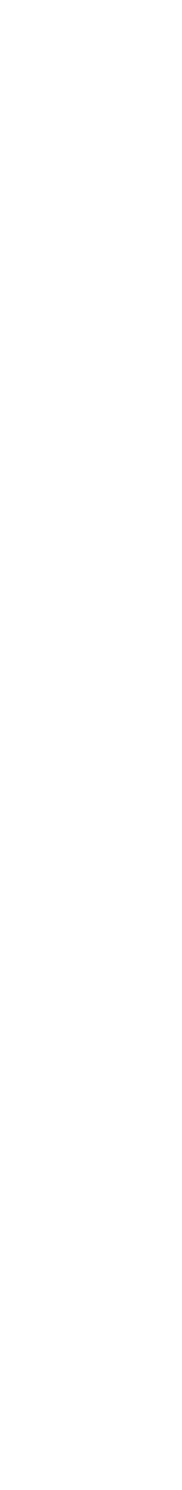
280 Brocade Mobility RFS4000, RFS6000, and RFS7000 CLI Reference Guide
53-1002740-01
5
|
+--> [[ FIREWALL-POLICY ]]
|
+--> [[ NAT-POLICY ]]
.............................................................................
.......
rfs7000-37FABE>
rfs7000-37FABE>help search clrscr only-show
found no commands containing "clrscr"
rfs7000-37FABE>
rfs7000-37FABE>help search service skip-show
Found 32 references for "service"
Mode : User Exec
Command : service show cli
: service show rim config (|include-factory)
: service show wireless credential-cache
: service show wireless neighbors
: service show general stats(|(on DEVICE-OR-DOMAIN-NAME))
: service show process(|(on DEVICE-OR-DOMAIN-NAME))
: service show mem(|(on DEVICE-OR-DOMAIN-NAME))
: service show top(|(on DEVICE-OR-DOMAIN-NAME))
: service show crash-info (|(on DEVICE-OR-DOMAIN-NAME))
: service cli-tables-skin
(none|minimal|thin|thick|stars|hashes|percent|ansi|utf-8) (grid|)
: service cli-tables-expand (|left|right)
: service wireless clear unauthorized aps (|(on DEVICE-OR-DOMAIN-NAME))
: service wireless qos delete-tspec AA-BB-CC-DD-EE-FF tid <0-7>
: service wireless wips clear-event-history
: service wireless wips clear-mu-blacklist (all|(mac
AA-BB-CC-DD-EE-FF))
: service radio <1-3> dfs simulate-radar (primary|extension)
: service smart-rf run-calibration
: service smart-rf stop-calibration
: service cluster manual-revert
: service advanced-wips clear-event-history
: service advanced-wips clear-event-history
(dos-eap-failure-spoof|id-theft-out-of-sequence|id-theft-eapol-success-spoof-
detected|wlan-jack-attack-detected|essid-jack-attack-detected|monkey-jack-att
ack-detected|null-probe-response-detected|fata-jack-detected|fake-dhcp-server
-detected|crackable-wep-iv-used|windows-zero-config-memory-leak|multicast-all
-systems-on-subnet|multicast-all-routers-on-subnet|multicast-ospf-all-routers
-detection|multicast-ospf-designated-routers-detection|multicast-rip2-routers
-detection|multicast-igmp-routers-detection|multicast-vrrp-agent|multicast-hs
rp-agent|multicast-dhcp-server-relay-agent|multicast-igmp-detection|netbios-d
etection|stp-detection|ipx-detection|invalid-management-frame|invalid-channel
-advertized|dos-deauthentication-detection|dos-disassociation-detection|dos-r
ts-flood|rogue-ap-detection|accidental-association|probe-response-flood|dos-c
ts-flood|dos-eapol-logoff-storm|unauthorized-bridge)
: service start-shell
: service pktcap on(bridge|drop|deny|router|wireless|vpn|radio
(all|<1-3>) (|promiscuous)|rim|interface `WORD|ge <1-4>|me1|pc <1-4>|vlan
<1-4094>')(|{direction (any|inbound|outbound)|acl-name WORD|verbose|hex|count
<1-1000000>|snap <1-2048>|write (FILE|URL|tzsp WORD)|tcpdump})(|filter LINE)
Mode : Profile Mode
Command : service watchdog

Brocade Mobility RFS4000, RFS6000, and RFS7000 CLI Reference Guide 281
53-1002740-01
5
Mode : Radio Mode
Command : service antenna-type
(default|dual-band|omni|yagi|embedded|panel|patch|sector|out-omni|in-patch|BR
650-int)
: service disable-erp
: service disable-ht-protection
: service recalibration-interval <0-65535>
..........................................................................
rfs7000-37FABE>
rfs7000-37FABE>help search mint only-show
Found 8 references for "mint"
Mode : User Exec
Command : show mint neighbors (|details)(|(on DEVICE-NAME))
: show mint links (|details)(|(on DEVICE-NAME))
: show mint id(|(on DEVICE-NAME))
: show mint stats(|(on DEVICE-NAME))
: show mint route(|(on DEVICE-NAME))
: show mint lsp
: show mint lsp-db (|details)(|(on DEVICE-NAME))
: show mint mlcp(|(on DEVICE-NAME))
rfs7000-37FABE>
no
Common Commands
Negates a command or sets its default. Though the no command is common to the User Exec, Priv
Exec, and Global Config modes, it negates a different set of commands in each mode.
Supported in the following platforms:
•Access Points — Brocade Mobility 650 Access Point, Brocade Mobility 6511 Access Point,
Brocade Mobility 71XX Access Point
•Wireless Controllers — Brocade Mobility RFS4000, Brocade Mobility RFS6000, Brocade
Mobility RFS7000
Syntax:
no <PARAMETER>
Parameters
None
Usage Guidelines:
The no command negates any command associated with it. Wherever required, use the same
parameters associated with the command getting negated.
Example
Global Config mode: No command options
rfs7000-37FABE(config)#no ?
aaa-policy Delete a aaa policy
aaa-tacacs-policy Delete a aaa tacacs policy
advanced-wips-policy Delete an advanced-wips policy
br300 Delete an br300

282 Brocade Mobility RFS4000, RFS6000, and RFS7000 CLI Reference Guide
53-1002740-01
5
br650 Delete an BR650 access point
br6511 Delete an BR6511 access point
br71xx Delete an BR71XX access point
association-acl-policy Delete an association-acl policy
auto-provisioning-policy Delete an auto-provisioning policy
captive-portal Delete a captive portal
customize Restore the custom cli commands to default
device Delete multiple devices
device-categorization Delete device categorization object
dhcp-server-policy DHCP server policy
dns-whitelist Delete a whitelist object
event-system-policy Delete a event system policy
firewall-policy Configure firewall policy
igmp-snoop-policy Remove device onboard igmp snoop policy
inline-password-encryption Disable storing encryption key in the startup
configuration file
ip Internet Protocol (IP)
l2tpv3 Negate a command or set its defaults
mac MAC configuration
management-policy Delete a management policy
meshpoint Delete a meshpoint object
meshpoint-qos-policy Delete a mesh point QoS configuration policy
nac-list Delete an network access control list
password-encryption Disable password encryption in configuration
profile Delete a profile and all its associated
configuration
radio-qos-policy Delete a radio QoS configuration policy
radius-group Local radius server group configuration
radius-server-policy Remove device onboard radius policy
radius-user-pool-policy Configure Radius User Pool
rf-domain Delete one or more RF-domains and all their
associated configurations
rfs4000 Delete an RFS4000 wireless controller
rfs6000 Delete an RFS6000 wireless controller
rfs7000 Delete an RFS7000 wireless controller
role-policy Role based firewall policy
routing-policy Policy Based Routing Configuratino
smart-rf-policy Delete a smart-rf-policy
wips-policy Delete a wips policy
wlan Delete a wlan object
wlan-qos-policy Delete a wireless lan QoS configuration policy
service Service Commands
rfs7000-37FABE(config)#
Priv Exec mode: No command options
rfs7000-37FABE#no ?
adoption Reset adoption state of the device (& all devices adopted to
it)
captive-portal Captive portal commands
crypto Encryption related commands
debug Debugging functions
logging Modify message logging facilities
page Toggle paging
service Service Commands
terminal Set terminal line parameters
upgrade Remove a patch
wireless Wireless Configuration/Statistics commands

Brocade Mobility RFS4000, RFS6000, and RFS7000 CLI Reference Guide 283
53-1002740-01
5
rfs7000-37FABE#
user Exec mode: No command options
rfs7000-37FABE>no ?
adoption Reset adoption state of the device (& all devices adopted to
it)
captive-portal Captive portal commands
crypto Encryption related commands
debug Debugging functions
logging Modify message logging facilities
page Toggle paging
service Service Commands
terminal Set terminal line parameters
wireless Wireless Configuration/Statistics commands
rfs7000-37FABE>
Related Commands:
revert
Common Commands
Reverts changes made, in the current session, to their last saved configuration
Supported in the following platforms:
•Access Points — Brocade Mobility 650 Access Point, Brocade Mobility 6511 Access Point,
Brocade Mobility 71XX Access Point
•Wireless Controllers — Brocade Mobility RFS4000, Brocade Mobility RFS6000, Brocade
Mobility RFS7000
Syntax:
revert
Parameters
None
Example
rfs7000-37FABE>revert
rfs7000-37FABE>
service
Common Commands
no User Exec Commands mode
no Priv Exec Commands mode
no Global Config Commands mode

284 Brocade Mobility RFS4000, RFS6000, and RFS7000 CLI Reference Guide
53-1002740-01
5
Service commands are used to view and manage configurations. The service commands and their
corresponding parameters vary from mode to mode. The User Exec Mode and Priv Exec Mode
commands provide same functionalities with a few minor changes. The Global Config service
command sets the size of history files. It also enables viewing of the current mode’s CLI tree.
Supported in the following platforms:
•Access Points — Brocade Mobility 650 Access Point, Brocade Mobility 6511 Access Point,
Brocade Mobility 71XX Access Point
•Wireless Controllers — Brocade Mobility RFS4000, Brocade Mobility RFS6000, Brocade
Mobility RFS7000
Syntax: (User Exec Mode)
service [advanced-wips|br300|clear|cli-tables-expand|cli-tables-skin|cluster|
delete-offline-aps|disable|enable|force-send-config|load-balancing|locator|
radio|radius|set|show|smart-rf|ssm|wireless]
service advanced-wips [clear-event-history|terminate-device <MAC>]
service advanced-wips clear-event-history {accidental-association|
crackable-wep-iv-used|dos-cts-flood|dos-deauthentication-detection|
dos-disassociation-detection|dos-eap-failure-spoof|dos-eapol-logoff-storm|
dos-rts-flood|essid-jack-attack-detected|fake-dhcp-server-detected|
fata-jack-detected|id-theft-eapol-success-spoof-detected|
id-theft-out-of-sequence|
invalid-channel-advertized|invalid-management-frame|ipx-detection|
monkey-jack-attack-detected|multicast-all-routers-on-subnet|
multicast-all-systems-on-subnet|multicast-dhcp-server-relay-agent|
multicast-hsrp-agent|multicast-igmp-detection|multicast-igrp-routers-detectio
n|
multicast-ospf-all-routers-detection|multicast-ospf-designated-routers-detect
ion|
multicast-rip2-routers-detection|multicast-vrrp-agent|netbios-detection|
null-probe-response-detected|probe-response-flood|rogue-ap-detection|
stp-detection|unauthorized-bridge|windows-zero-config-memory-leak|
wlan-jack-attack-detected}
service br300 [dns-name|dot1x|locator|reload]
service br300 dns-name <DNS-NAME> on [all|ap-mac <MAC>]
service br300 dot1x username <USERNAME> password <PASSWORD> on [all|ap-mac
<MAC>]
service br300 [locator|reload] <MAC>
service clear [ap-upgrade|captive-portal-page-upload|command-history|noc|
reboot-history|unsanctioned|upgrade-history|wireless|xpath]
service clear ap-ugrade history {on <DOMAIN-NAME>}
service clear captive-portal-page-upload history {on <DOMAIN-NAME>}
service clear [command-history|reboot-history|upgrade-history] {on
<DEVICE-NAME>}
service clear noc statistics
service clear unsanctioned aps {on <DEVICE-OR-DOMAIN-NAME>}
service clear wireless [ap|client|radio|wlan]

Brocade Mobility RFS4000, RFS6000, and RFS7000 CLI Reference Guide 285
53-1002740-01
5
service clear wireless [ap|client] statistics {<MAC>} {(on
<DEVICE-OR-DOMAIN-NAME>)}
service clear wireless radio statistics {<MAC/HOSTNAME> {<1-3>}} {(on
<DEVICE-OR-DOMAIN-
NAME>)}
service clear wireless wlan statistics {<WLAN-NAME>} {(on
<DEVICE-OR-DOMAIN-NAME)}
service clear xpath requests {<1-100000>}
service cli-tables-expand {left|right}
service cli-tables-skin [ansi|hashes|minimal|none|percent|stars|thick|thin|
utf-8]
{grid}
service cluster force [active|configured-state|standby]
service delete-offline-aps [all|offline-for]
service delete-offline-aps offline-for days <0-999> {time <TIME>}]
service enable radiusd
service force-send-config {on <DEVICE-OR-DOMAIN-NAME>}
service load-balancing clear-client-capability [<MAC>|all] {on <DEVICE-NAME>}
service locator {<1-60>} {(on <DEVICE-NAME>)}
service radio <1-3> dfs simulator-radar [extension|primary]
service radius test [<IP>|<HOSTNAME>] [<WORD>|<PORT>]
service radius test [<IP>|<HOSTNAME>] <WORD> <USERNAME> <PASSWORD> {wlan
<WLAN-NAME>
ssid <SSID>} {(on <DEVICE-NAME>)}
service radius test [<IP>|<HOSTNAME>] <PORT> <1024-65535> <WORD> <USERNAME>
<PASSWORD> {wlan <WLAN> ssid <SSID>} {(on <DEVICE-NAME>)}
service set validation-mode [full|partial] {on <DEVICE-NAME>}
service show [advanced-wips|captive-portal|cli|command-history|
configuration-revision|
crash-info|dhcp-lease|diag|fib|info|mac-vendor|mem|
mint|noc|pm|process|
reboot-history|rf-domain-manager|snmp|startup-log|sysinfo|
top|upgrade-history|
watch-dog|wireless|xpath-history]
service show advanced-wips stats
[ap-table|client-table|connected-sensors-status|
termination-entries]
service show captive-portal [servers|user-cache] {on <DEVICE-NAME>}
service show [cli|configuration-revision|mac-vendor <OUI/MAC>|noc diag|snmp
session|
xpath-history
service show [command-history|crash-info|info|mem|process|reboot-history|
startup-log|sysinfo|top|upgrade-history|watchdog] {on
<DEVICE-NAME>}
service show dhcp-lease {<INTERFACE-NAME>|on|ppppoe1|vlan <1-4094>|wwan1}
{(on <DEVICE-NAME>)}
service show diag [led-status|stats] {on <DEVICE-NAME>}

286 Brocade Mobility RFS4000, RFS6000, and RFS7000 CLI Reference Guide
53-1002740-01
5
service show fib {table-id <0-255>}
service show mint adopted-devices {on <DEVICE-NAME>}
service show pm {history} {(on <DEVICE-NAME>)}
service show rf-domain-manager diag {<MAC/HOSTNAME>} {(on <DEVICE-OR-DOMAIN-
NAME>)}
service show wireless
[aaa-stats|br300|client|config-internal|credential-cache|
dns-cache|log-interval|meshpoint|neighbors|reference|stats-client|
vlan-usage]
service show wireless [aaa-stats|credential-cache|dns-cache|vlan-usage] {on
<DEVICE-NAME>}
service show wireless [br300 <MAC>|config-internal|log-interval|neighbors]
service show wireless [client|meshpoint neighbor] proc [info|stats] {<MAC>}
{{on <DEVICE-OR-DOMAIN-NAME>)}
service show wireless reference dot11 [frame|handshake|mcs-rates|reason-codes|
status-codes]
service show wireless reference dot11 handshake {wpa-wpa2-enterprise|
wpa-wpa2-personal}
service show wireless stats-client diag {<MAC/HOSTNAME>} {(on <DEVICE-OR-
DOMAIN-NAME>)}
service smart-rf [clear-config|clear-history|interactive-calibration|
interactive-calibration-result|run-calibration|save-config|stop-calibration]
service smart-rf [clear-config|clear-history|interactive-calibration|
run-calibration|save-config|stop-calibration] {on <DOMAIN-NAME>}
service smart-rf interactive-calibration-result
[discard|replace-current-config|
write-to-configuration] {on <DOMAIN-NAME>}
service ssm dump-core-snapshot
service wireless [client|dump-core-snapshot|meshpoint|qos|wips]
service wireless client [beacon-request|trigger-bss-transition]
service wireless client beacon-request <MAC> mode [active|passive|table]
ssid [<SSID>|any] channel-report [<CHANNEL-LIST>|none] {on
<DEVICE-NAME>}
service wireless client trigger-bss-transition <MAC> url <URL> {on
<DEVICE-OR-DOMAIN-
NAME>}
service wireless meshpoint zl <MESHPOINT-NAME> [on <DEVICE-NAME>] {<ARGS>}
service wireless qos delete-tspec <MAC> tid <0-7>
service wireless wips
[clear-client-blacklist|clear-event-history|dump-managed-config]
service wireless wips clear-client-blacklist [all|mac <MAC>]
service wireless wips clear-event-history {on <DEVICE-OR-DOMAIN-NAME>}
Parameters (User Exec Mode)
service advanced-wips clear-event-history {accidental-association|
crackable-wep-iv-used|dos-cts-flood|dos-deauthentication-detection|
dos-disassociation-detection|dos-eap-failure-spoof|dos-eapol-logoff-storm|
dos-rts-flood|essid-jack-attack-detected|fake-dhcp-server-detected|
fata-jack-detected|id-theft-eapol-success-spoof-detected|
id-theft-out-of-sequence|invalid-channel-advertized|invalid-management-frame|
ipx-detection|monkey-jack-attack-detected|multicast-all-routers-on-subnet|
multicast-all-systems-on-subnet|multicast-dhcp-server-relay-agent|
multicast-hsrp-agent|multicast-igmp-detection|multicast-igrp-routers-detectio
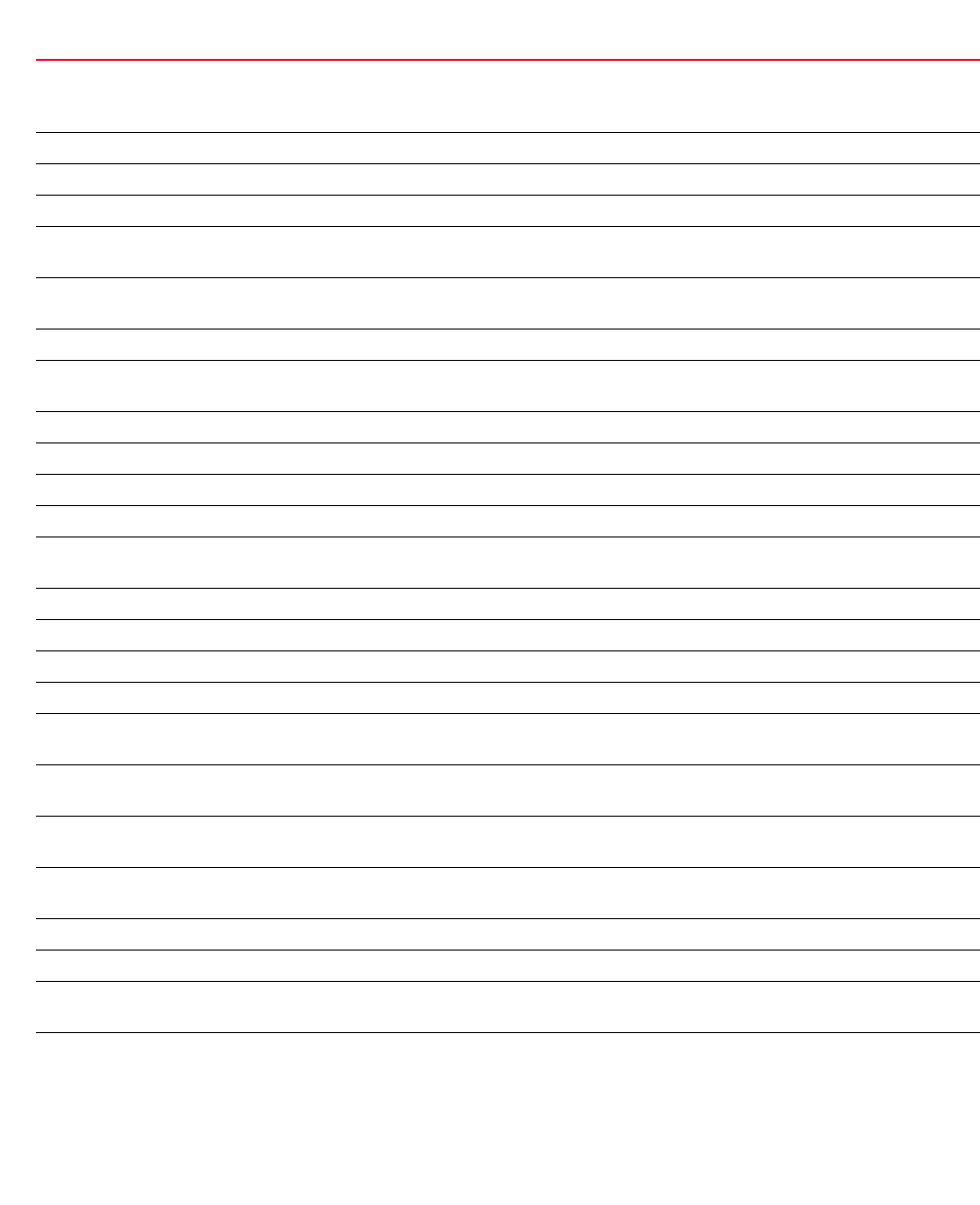
Brocade Mobility RFS4000, RFS6000, and RFS7000 CLI Reference Guide 287
53-1002740-01
5
n|
multicast-ospf-all-routers-detection|multicast-ospf-designated-routers-detect
ion|
multicast-rip2-routers-detection|multicast-vrrp-agent|netbios-detection|
null-probe-response-detected|probe-response-flood|rogue-ap-detection|
stp-detection|
unathorized-bridge|windows-zero-config-memory-leak|wlan-jack-attack-detected}
advanced-wips
clear-event-history
The advanced Wireless Intrusion Prevention System (WIPS) service command clears event history and
terminates a device.
•clear-event-history – Clears event history based on the parameters passed
accidental-association Optional. Clears accidental wireless client association event history
crackable-wep-iv-used Optional. Clears crackable Wired Equivalent Privacy (WEP) IV used event history
dos-cts-flood Optional. Clears DoS Clear-To-Send (CTS) flood event history
dos-deauthentication-detect
ion
Optional. Clears DoS de-authentication detection event history
dos-disassociation-detectio
n
Optional. Clears DoS disassociation detection event history
dos-eap-failure-spoof Optional. Clears DoS Extensible Authentication Protocol (EAP) failure spoof detection event history
dos-eapol-logoff-storm Optional. Clears DoS Extensible Authentication Protocol over LAN (EAPoL) logoff storm detection event
history
dos-rts-flood Optional. Clears DoS request-to-send (RTS) flood detection event history
essid-jack-attack-detected Optional. Clears Extended Service Set ID (ESSID) jack attacks detection event history
fake-dhcp-server-detected Optional. Clears fake DHCP server detection event history
fata-jack-detected Optional. Clears fata-jack attacks detection event history
id-theft-eapol-success-spoof
-detected
Optional. Clears IDs theft - EAPOL success spoof detection event history
id-theft-out-of-sequence Optional. Clears IDs theft-out-of-sequence detection event history
invalid-channel-advertized Optional. Clears invalid channel advertizement detection event history
invalid-management-frame Optional. Clears invalid management frames detection event history
ipx-detection Optional. Clears automatic IPX interface detection event history
monkey-jack-attack-detecte
d
Optional. Detects monkey-jack attacks detection event history
multicast-all-routers-on-sub
net
Optional. Clears all multicast routers on the subnet detection event history
multicast-all-systems-on-sub
net
Optional. Clears all multicast systems on the subnet detection event history
multicast-dhcp-server-relay-
agent
Optional. Clears multicast DHCP server relay agents detection event history
multicast-hsrp-agent Optional. Clears multicast Hot Standby Router Policy (HSRP) agents detection event history
multicast-igmp-detection Optional. Clears multicast Internet Group Management Protocol (IGMP) detection event history
multicast-igrp-routers-detect
ion
Optional. Clears multicast Interior Gateway Router Protocol (IGRP) routers detection event history
multicast-ospf-all-routers-de
tection
Optional. Clears multicast Open Shortest Path First (OSPF) all routers detection event history
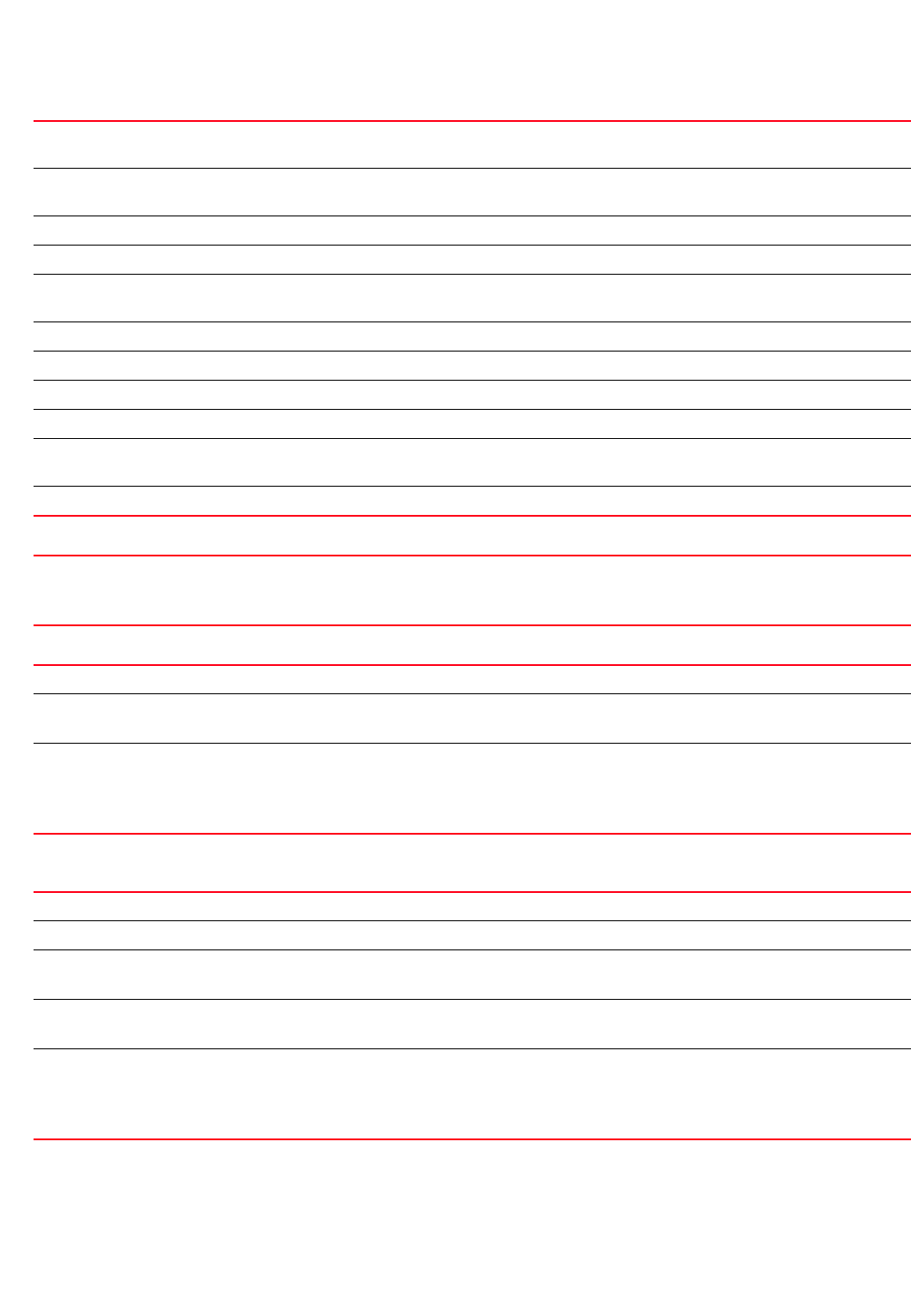
288 Brocade Mobility RFS4000, RFS6000, and RFS7000 CLI Reference Guide
53-1002740-01
5
service advanced-wips terminate-device <MAC>
service br300 dns-name <DNS-NAME> on [all|ap-mac <MAC>]
service br300 dot1x username <USERNAME> password <PASSWORD> on [all|ap-mac
<MAC>]
multicast-ospf-designated-ro
uters-detection
Optional. Clears multicast OSPF designated routers detection event history
multicast-rip2-routers-detect
ion
Optional. Clears multicast Routing Information Protocol Version 2 (RIP2) routers detection event history
multicast-vrrp-agent Optional. Clears multicast Virtual Router Redundancy Protocol (VRRP) agents detection event history
netbios-detection Optional. Clears NetBIOS detection event history
null-probe-response-detecte
d
Optional. Clears null probe response detection event history
probe-response-flood Optional. Clears probe response flood detection event history
rogue-ap-detection Optional. Clears rogue AP detection event history
stp-detection Optional. Clears Spanning Tree Protocol (STP) detection event history
unauthorized-bridge Optional. Clears unauthorized bridge detection event history
windows-zero-config-memor
y-leak
Optional. Clears Windows zero configuration memory leak detection event history
wlan-jack-attack-detected Optional. Clears WLAN jack attack detection event history
advanced-wips
terminate-device <MAC>
The advanced WIPS service command clears event history details, and terminates a device.
•terminate-device – Terminates a specified device
•<MAC> – Specify the MAC address of the AP or wireless client.
br300 Sets global br300 configuration parameters
dns-name
<DNS-NAME>
Authenticates DNS server name for AP adoption
•<DNS-NAME> – Specify the DNS sever name.
on [all|ap-mac <MAC>] Adopts a specified br300 or all BR300s
•all – Adopts all BR300s
•ap-mac <MAC> – Adopts a specified BR300
•<MAC> – Specify the Brocade Mobility 300 Access Point’s MAC address.
br300 Configures global BR300 parameters
dot1x Sets 802.1x authentication parameters
username <USERNAME> Authenticates user before providing access
•<USERNAME> – Specify the username to authenticate.
password <PASSWORD> Authenticates password before providing access
•<PASSWORD> – Specify the password.
on [all|ap-mac <MAC>] Configures global BR300 parameters on a specified BR300 or all BR300s
•all – Sets global parameters on all BR300s
•BR300 <MAC> – Configures global parameters on a specified BR300
•<MAC> – Specify the Brocade Mobility 300 Access Point’s MAC address.
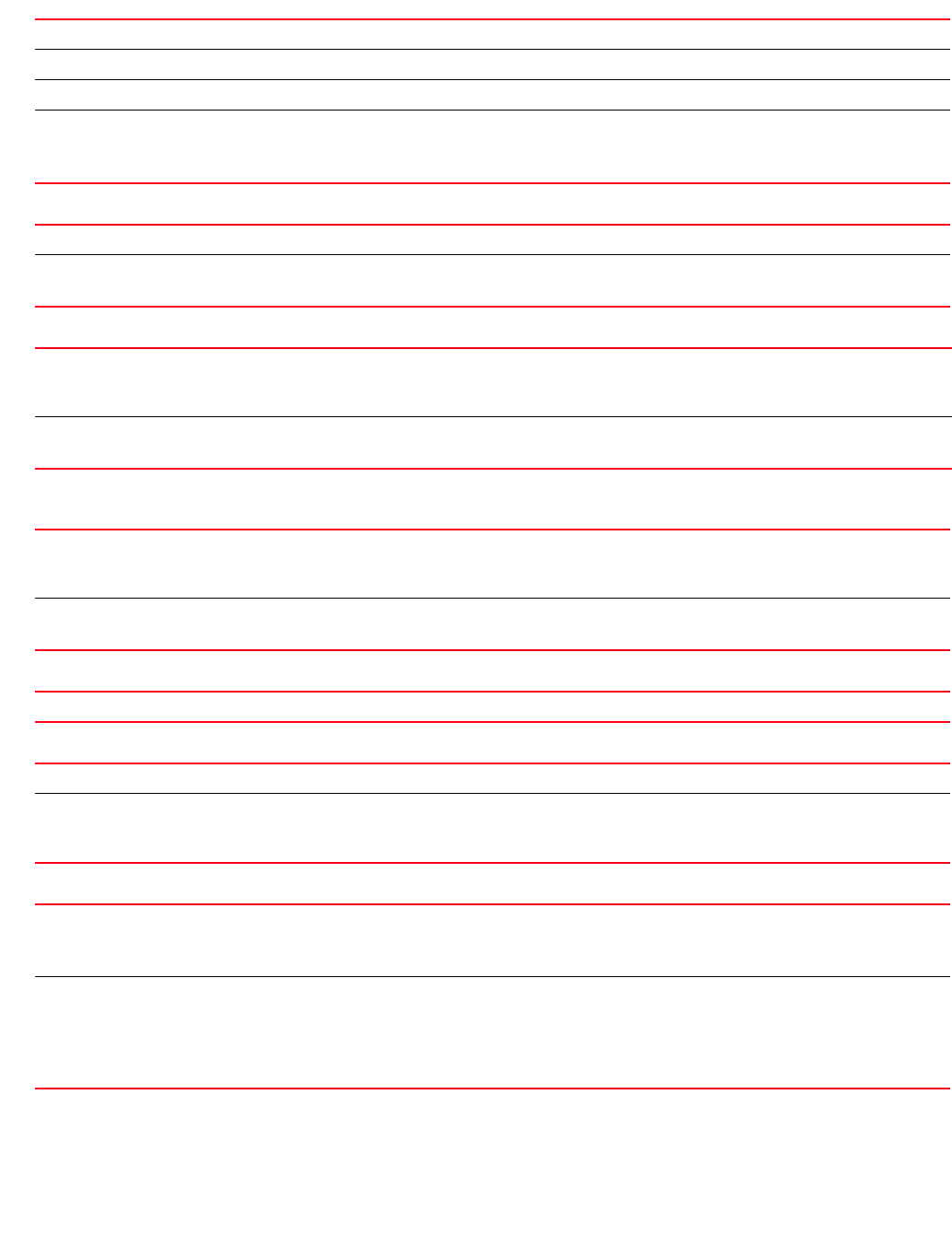
Brocade Mobility RFS4000, RFS6000, and RFS7000 CLI Reference Guide 289
53-1002740-01
5
service br300 [locator|reload] <MAC>
service clear ap-upgrade history {on <DOMAIN-NAME>}
service clear captive-portal-page-upload history {on <DOMAIN-NAME>}
service clear [command-history|reboot-history|upgrade-history] {on
<DEVICE-NAME>}
service clear noc statistics
service clear unsanctioned aps {on <DEVICE-OR-DOMAIN-NAME>}
service clear wireless [ap|client] {<MAC>} {(on <DEVICE-OR-DOMAIN-NAME>)}
br300 Configures global BR300 parameters
locator Enables a specified BR300’s LEDs
reload Resets a specified BR300
<MAC> The following keyword is common to ‘locator’ and ‘reload’ parameters:
Specifies the Brocade Mobility 300 Access Point’s MAC address to enable its locator or to reset the device
•<MAC> – Specify the Brocade Mobility 300 Access Point’s MAC address.
clear ap-upgrade history Clears AP firmware upgrade history
on <DOMAIN-NAME> Optional. Clears AP firmware upgrade history on a specified RF Domain
•<DOMAIN-NAME> – Specify the RF Domain name.
clear
captive-portal-page-upload
history
Clears captive portal page upload history
on <DOMAIN-NAME> Optional. Clears captive portal page upload history on a specified RF Domain
•<DOMAIN-NAME> – Specify the RF Domain name.
clear [command-history|
reboot-history|
upgrade-history]
Clears command history, reboot history, or device upgrade history
on <DEVICE-NAME> Optional. Clears history on a specified device
•<DEVICE-NAME> – Specify the name of the AP or wireless controller.
clear noc statistics Clears Network Operations Center (NOC) applicable statistics counters
clear unsanctioned aps Clears the unsanctioned APs list
on
<DEVICE-OR-DOMAIN-NAM
E>
Optional. Clears the unsanctioned APs list on a specified device or RF Domain
•<DEVICE-OR-DOMAIN-NAME> – Specify the name of the AP, wireless controller, or RF Domain.
clear wireless [ap|client]
statistics
Clears wireless statistics counters based on the parameters passed
•ap statistics – Clears applicable AP statistics counters
•client statistics – Clears applicable wireless client statistics counters
<MAC>
{on
<DEVICE-OR-DOMAIN-NAM
E>}
The following keywords are common to the ‘ap’ and ‘client’ parameters:
•<MAC> – Optional. Clears statistics counters for a specified AP or client. Specify the AP/client MAC
address.
•on <DEVICE-OR-DOMAIN-NAME> – Optional. Clears AP/client statistics counters on a specified
device or RF Domain. Specify the name of the AP, wireless controller, or RF Domain.
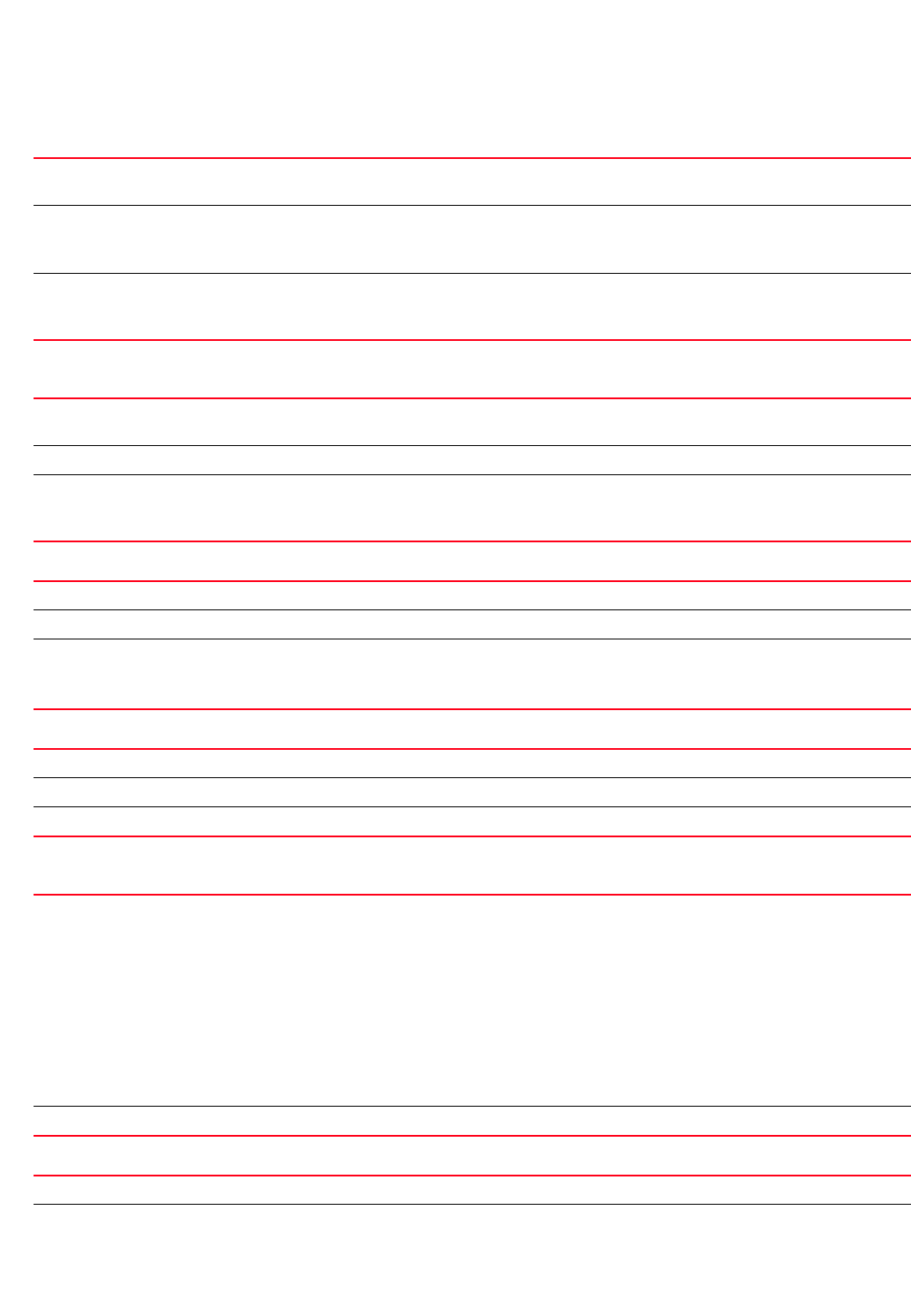
290 Brocade Mobility RFS4000, RFS6000, and RFS7000 CLI Reference Guide
53-1002740-01
5
service clear wireless radio statistics {<MAC/HOSTNAME> {<1-3>}}
{(on <DEVICE-OR-DOMAIN-NAME>)}
service clear wireless wlan statistics {<WLAN-NAME>} {(on
<DEVICE-OR-DOMAIN-NAME>)}
service clear xpath requests {<1-100000>}
service cli-tables-expand {left|right}
service cli-tables-skin
[ansi|hashes|minimal|none|percent|stars|thick|thin|utf-8] {grid}
service cluster force [active|configured-state|standby]
clear wireless radio
statistics
Clears applicable wireless radio statistics counters
<MAC/HOSTNAME>
<1-3>
Optional. Specify the MAC address or hostname of the radio, or append the interface number to form the
radio ID in the AA-BB-CC-DD-EE-FF:RX or HOSTNAME:RX format.
•<1-3> – Optional. Specify the radio interface index, if not specified as part of the radio ID.
on
<DEVICE-OR-DOMAIN-NAM
E>
Optional. This is a recursive parameter, which clears wireless radio statistics on a specified device or RF
Domain. Specify the name of the AP, wireless controller, or RF Domain.
clear wireless wlan
statistics
Clears WLAN statistics counters
<WLAN-NAME> Optional. Clears statistics counters on a specified WLAN. Specify the WLAN name.
on
<DEVICE-OR-DOMAIN-NAM
E>
Optional. This is a recursive parameter, which clears WLAN statistics on a specified device or
RF Domain. Specify the name of the AP, wireless controller, or RF Domain.
clear xpath Clears XPATH related information
requests Clears pending XPATH get requests
<1-100000> Optional. Specifies the session number (cookie from show sessions)
•<1-100000> – Specify the session number from 1 - 100000.
Omits for this session
cli-tables-expand Displays the CLI table in a drop-down format
left Optional. Displays the output in a left-justified format
right Optional. Displays the output in a right-justified format
cli-tables-skin
[ansi|hashes|minimal|
none|percent|stars|thick|
thin|uf-8]
Selects a formatting layout or skin for CLI tabular outputs
•ansi – Uses ANSI characters for borders
•hashes – Uses hashes (#) for borders
•minimal – Uses one horizontal line between title and data rows
•none – Displays space separated items with no decoration
•percent – Uses the percent sign (%) for borders
•stars – Uses asterisks (*) for borders
•thick – Uses thick lines for borders
•thin – Uses thin lines for borders
•utf-8 – Uses UTF-8 characters for borders
grid Optional. Uses a complete grid instead of just title lines
cluster Enables cluster protocol management
force Forces action commands on a cluster (active, configured-state, and standby)
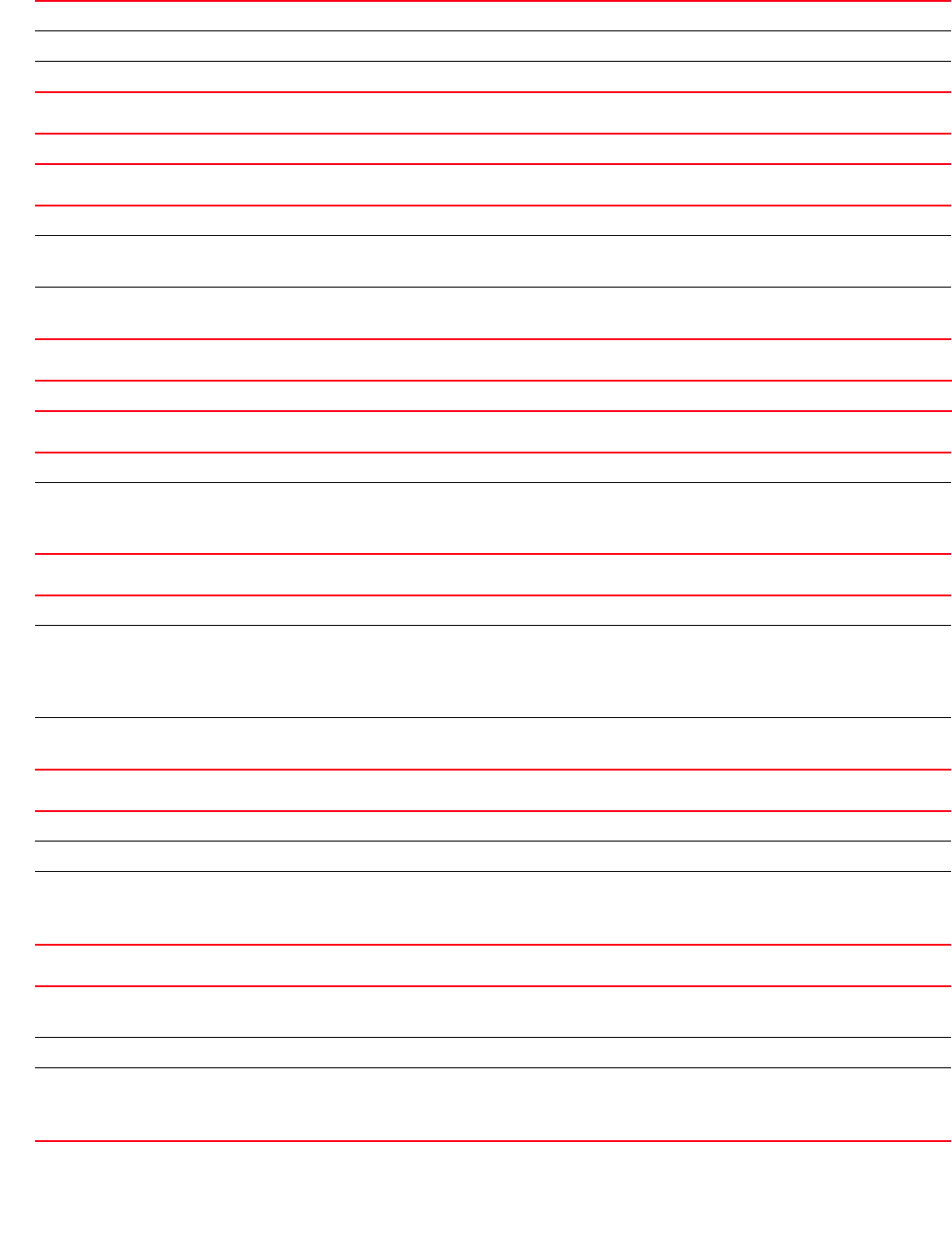
Brocade Mobility RFS4000, RFS6000, and RFS7000 CLI Reference Guide 291
53-1002740-01
5
service delete-offline-aps all
service delete-offline-aps offline-for days <0-999> {time <TIME>}
service enable radiusd
service force-send-config {on <DEVICE-OR-DOMAIN-NAME>}
service load-balancing clear-client-capability [<MAC>|all] {on <DEVICE-NAME>}
service locator {<1-60>} {(on <DEVICE-NAME>)}
service radio <1-3> dfs simulate-radar [extension|primary]
active Changes the cluster run status to active
configured-state Restores a cluster to the configured state
standby Changes the cluster run status to standby
delete-offline-aps all Deletes all off-line access points
delete-offline-aps Deletes off-line access points for a specified interval
day <0-999> Deletes off-line access points for a specified number of days
•<0-999> – Specify the number of off-line days from 0 - 999.
time <TIME> Optional. Deletes off-line access points for a specified time
•<TIME> – Specify the time in HH:MM:SS format.
enable radius Enables RADIUS server loading on low memory devices
force-send-config Resends configuration to device(s)
on
<DEVICE-OR-DOMAIN-NAME
>
Optional. Resends configuration to a specified device or all devices in a specified RF Domain
•<DEVICE-OR-DOMAIN-NAME> – Optional. Specify the name of the AP, wireless controller, or RF
Domain.
load-balancing Enables wireless load balancing by clearing client capability records
clear-client-capability
[<MAC>|all]
Clears a specified client or all client’s capability records
•<MAC> – Clears capability records of a specified client. Specify the client’s MAC address in the
AA-BB-CC-DD-EE-FF format.
•all – Clears the capability records of all clients
on <DEVICE-NAME> Optional. Clears client capability records on a specified device
•<DEVICE-NAME> – Specify the name of the AP or wireless controller.
locator Enables LEDs
<1-60> Sets LED flashing time from 1 - 60 seconds.
on <DEVICE-NAME> The following keyword is recursive and common to the <1-60> parameter:
•on <DEVICE-NAME> – Optional. Enables LEDs on a specified device
•<DEVICE-NAME> – Specify name of the AP or wireless controller.
radio <1-3> Configures radio’s parameters
•<1-3> – Specify the radio index from 1 - 3.
dfs Enables Dynamic Frequency Selection (DFS)
simulate-radar
[extension|primary]
Simulates the presence of a radar on a channel. Select the channel type from the following options:
•extension – Simulates a radar on the radio’s current extension channel
•primary – Simulates a radar on the radio’s current primary channel
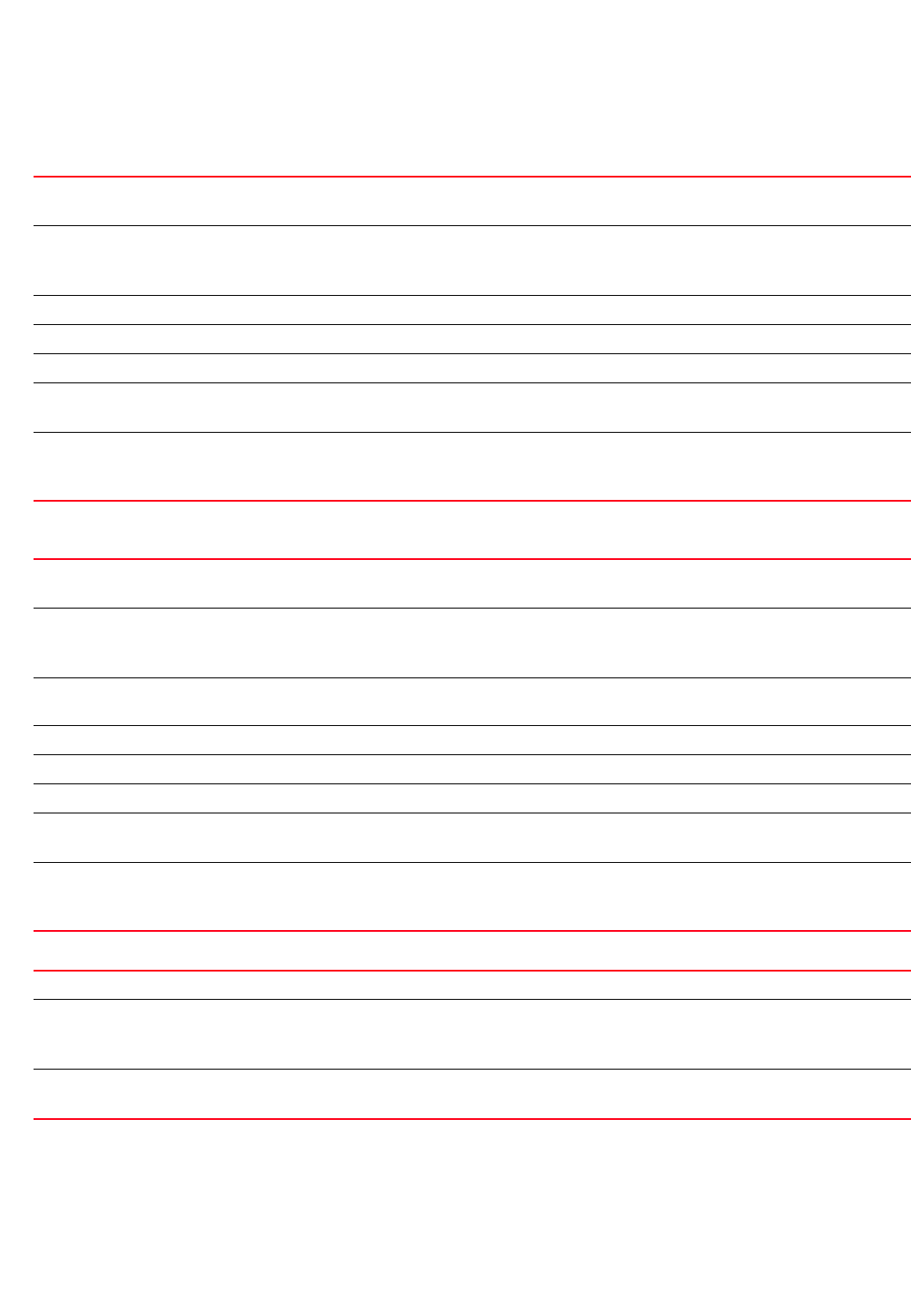
292 Brocade Mobility RFS4000, RFS6000, and RFS7000 CLI Reference Guide
53-1002740-01
5
service radius test [<IP>|<HOSTNAME>] <WORD> <USERNAME> <PASSWORD> {wlan
<WLAN-NAME>
ssid <SSID>} {(on <DEVICE-NAME>)}
service radius test [<IP>|<HOSTNAME>] <PORT> <1024-65535> <WORD> <USERNAME>
<PASSWORD> {wlan <WLAN-NAME> ssid <SSID>} {(on <DEVICE-NAME>)}
service set validation-mode [full|partial] {on <DEVICE-NAME>}
radius test Tests RADIUS server’s account
•test – Tests RADIUS server account with user parameters
[<IP>|<HOSTNAME>] Sets the RADIUS server’s IP address or hostname
•<IP> – Specifies the RADIUS server’s IP address
•<HOSTNAME> – Specifies the RADIUS server’s hostname
<WORD> Specify the RADIUS server’s shared secret.
<USERNAME> Specify username for authentication.
<PASSWORD> Specify the password.
wlan <WLAN-NAME>
ssid <SSID>
Optional. Tests the RADIUS server on the local WLAN. Specify the local WLAN name.
•ssid <SSID> – Specify the local RADIUS server’s SSID.
on <DEVICE-NAME> Optional. This is a recursive parameter also applicable to the WLAN parameter. Performs tests on a specified
device
•<DEVICE-NAME> – Specify the name of the AP or wireless controller.
radius test Tests a RADIUS server account
•test – Tests the RADIUS server account with user parameters
[<IP>|<HOSTNAME>] Sets the IP address or hostname of the RADIUS server
•<IP> – Specify the RADIUS server’s IP address.
•<HOSTNAME> – Specify the RADIUS server’s hostname.
<PORT>
<1024-65535>
Specify the RADIUS server port from 1024 - 65535. The default port is 1812.
<WORD> Specify the RADIUS server’s shared secret.
<USERNAME> Specify username for authentication.
<PASSWORD> Specify the password.
wlan <WLAN-NAME>
ssid <SSID>
Optional. Tests the RADIUS server on the local WLAN. Specify the local WLAN name.
•ssid <SSID> – Specify the RADIUS server’s SSID.
on <DEVICE-NAME> Optional. This is a recursive parameter also applicable to the WLAN parameter. Performs tests on a specified
device
•<DEVICE-NAME> – Specify the name of the AP or wireless controller.
set Sets the validation mode for running configuration validation
validation-mode
[full|partial]
Sets the validation mode
•full – Performs a full configuration validation
•partial – Performs a partial configuration validation
on <DEVICE-NAME> Optional. Performs full or partial configuration validation on a specified device
•<DEVICE-NAME> – Specify the name of the AP or wireless controller.
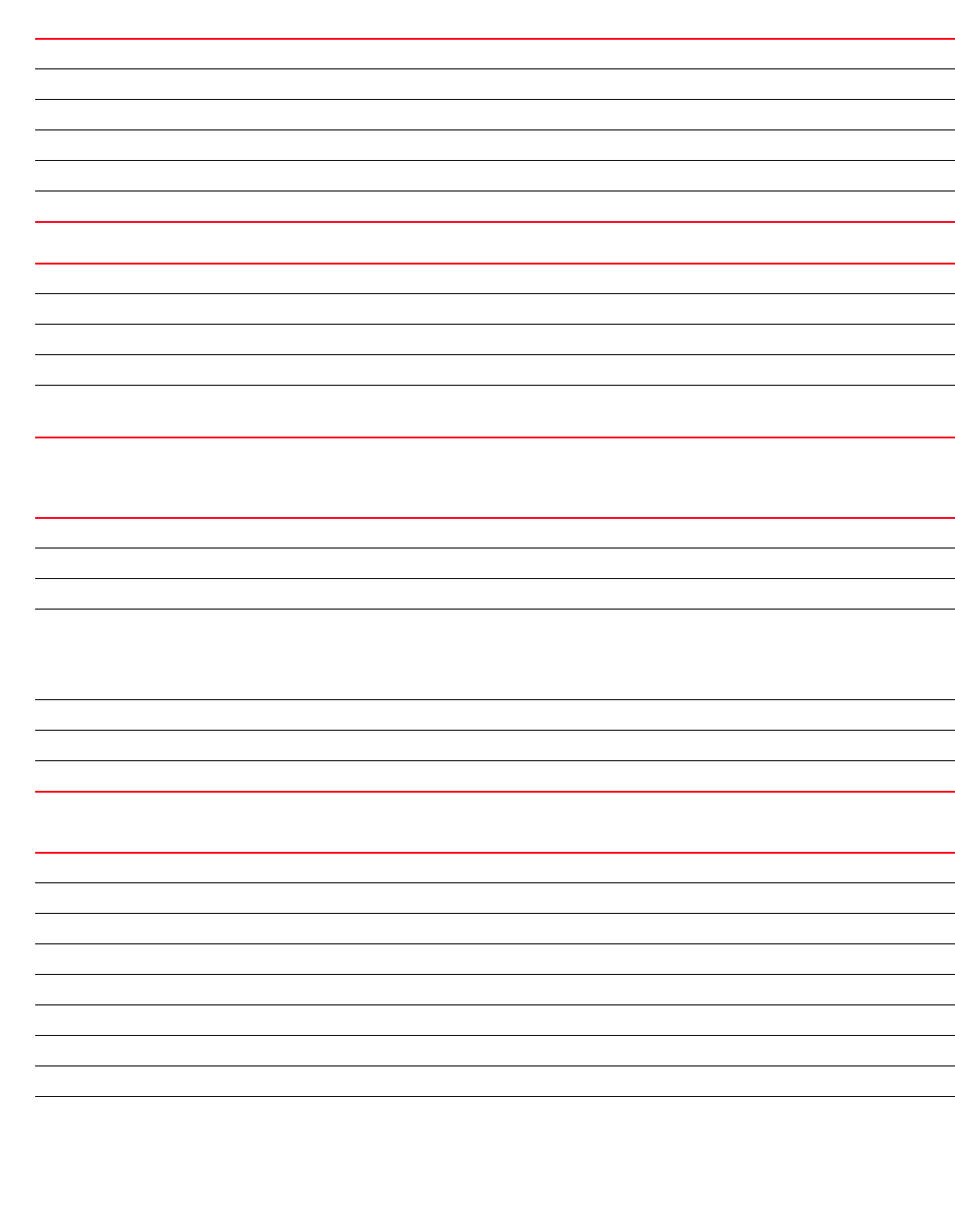
Brocade Mobility RFS4000, RFS6000, and RFS7000 CLI Reference Guide 293
53-1002740-01
5
service show advanced-wips stats
[ap-table|client-table|connected-sensors-status|
termination-entries]
service show captive-portal [servers|user-cache] {on <DEVICE-NAME>}
service show [cli|configuration-revision|mac-vendor <OUI/MAC>|noc diag|snmp
session|
xpath-history]
service show [command-history|crash-info|info|mem|process|reboot-histroy|
startup-log|sysinfo|top|upgrade-history|watchdog] {on <DEVICE-NAME>}
show Displays running system statistics based on the parameters passed
advanced-wips stats Displays advanced WIPS statistics
ap-table Displays AP table statistics
client-table Displays client table statistics
connected-sensors-status Displays connected sensor statistics
termination-entries Displays termination entries statistics
show Displays running system statistics based on the parameters passed
captive-portal Displays captive portal information
servers Displays server information for active captive portals
user-cache Displays cached user details for a captive portal
on <DEVICE-NAME> Optional. Displays server information or cached user details on a specified device
•<DEVICE-NAME> – Specify the name of the AP or wireless controller.
show Displays running system statistics based on the parameters passed
cli Displays CLI tree of the current mode
configuration-revision Displays current configuration revision number
mac-vendor
<OUI/MAC>
Displays vendor name for a specified MAC address or Organizationally Unique Identifier (OUI) part of the
MAC address
•<OUI/MAC> – Specify the MAC address or its OUI. The first six digits of the MAC address is the OUI. Use
the AABBCC or AA-BB-CC format to provide the OUI.
noc diag Displays NOC diagnostic details
snmp session Displays SNMP session details
xpath-history Displays XPath history
show Displays running system statistics based on the parameters passed
command-history Displays command history (lists all commands executed)
crash-info Displays information about core, panic, and AP dump files
info Displays snapshot of available support information
mem Displays a system’s current memory usage (displays the total memory and available memory)
process Displays active system process information (displays all processes currently running on the system)
reboot-history Displays the device’s reboot history
startup-log Displays the device’s startup log
sysinfo Displays system’s memory usage information
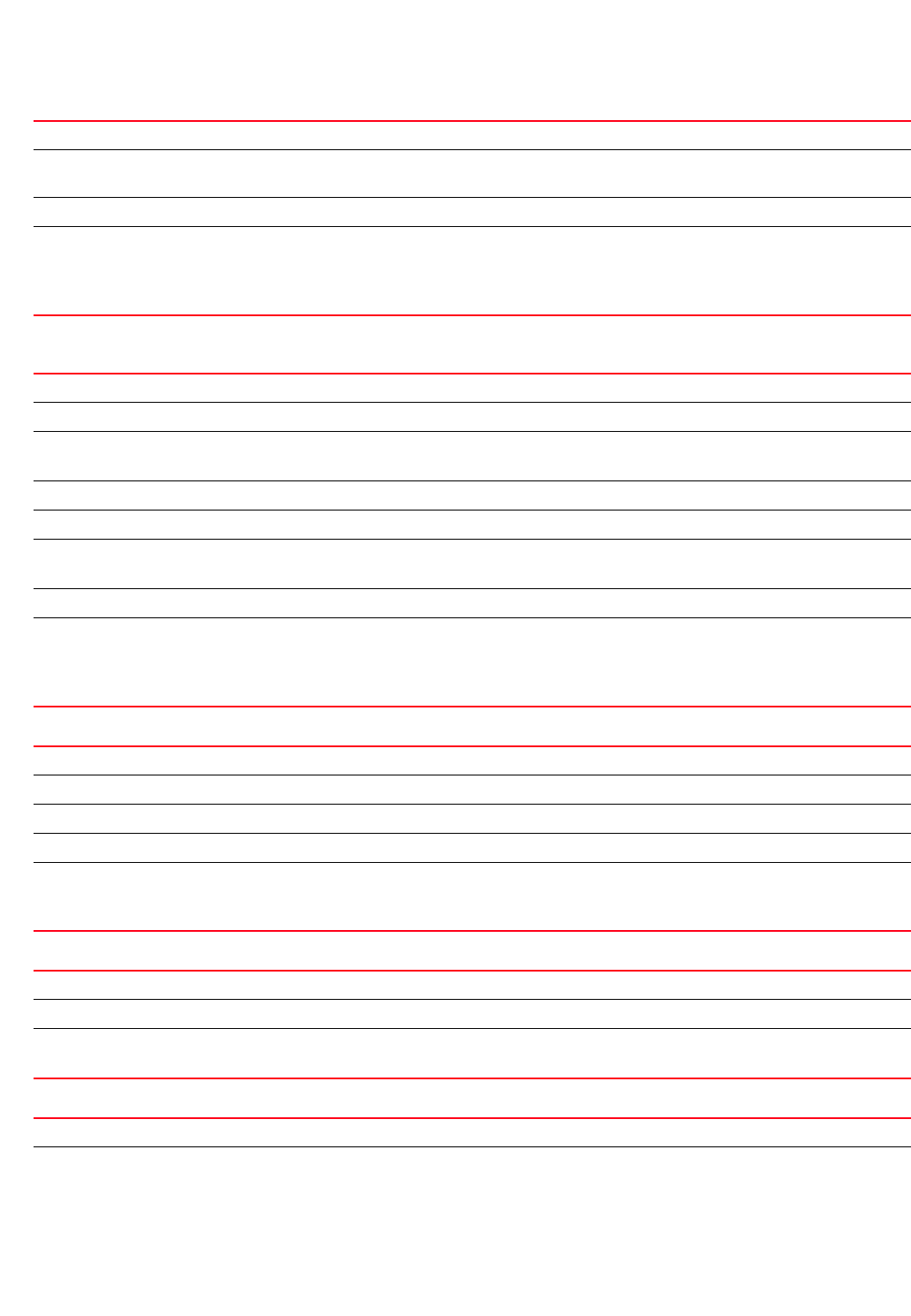
294 Brocade Mobility RFS4000, RFS6000, and RFS7000 CLI Reference Guide
53-1002740-01
5
service show dhcp-lease {<INTERFACE-NAME>|on|ppppoe1|vlan <1-4094>|wwan1}
{(on <DEVICE-NAME>)}
service show diag [led-staus|stats] {(on <DEVICE-NAME>)}
service show fib {table-id <0-255>}
service show mint adopted-devices {(on <DEVICE-NAME>)}
top Displays system resource information
upgrade-history Displays the device’s upgrade history (displays details, such as date, time, and status of the upgrade, old
version, new version etc.)
watchdog Displays the device’s watchdog status
on <DEVICE-NAME> The following keywords are common to all of the above:
•on <DEVICE-NAME> – Optional. Displays information for a specified device. If no device is specified,
the system displays information for logged device(s)
•<DEVICE-NAME> – Specify the name of the AP or wireless controller.
show Displays running system statistics based on the parameters passed
dhcp-lease Displays DHCP lease information received from the server
<INTERFACE> Optional. Displays DHCP lease information for a specified router interface
•<INTERFACE> – Specify the router interface name.
on Optional. Displays DHCP lease information for a specified device
ppppoe1 Optional. Displays DHCP lease information for a PPP over Ethernet interface
vlan <1-4094> Optional. Displays DHCP lease information for a VLAN
•<1-4094> – Specify a VLAN index from 1 - 4094.
wwan1 Optional. Displays DHCP lease information for a Wireless WAN interface
on <DEVICE-NAME> The following keywords are common to all of the above:
•on <DEVICE-NAME> – Optional. Displays DHCP lease information for a specified device. If no device is
specified, the system displays information for the logged device.
•<DEVICE-NAME> – Specify the name of the AP or wireless controller.
show Displays running system statistics based on the parameters passed
diag Displays diagnostic statistics, such as LED status, fan speed, and sensor temperature
led-status Displays LED state variables and the current state
stats Displays fan speed and sensor temperature statistics
on <DEVICE-NAME> Optional. Displays diagnostic statistics for a specified device. If no device is specified, the system displays
information for the logged device.
•<DEVICE-NAME> – Specify the name of the AP or wireless controller.
show Displays running system statistics based on the parameters passed
fib Displays entries in the Forwarding Information Base (FIB)
table-id <0-255> Optional. Displays FIB information maintained by the system based on the table ID
•<0-255> – Specify the table ID from 0 - 255.
show Displays running system statistics based on the parameters passed
mint Displays MiNT protocol details
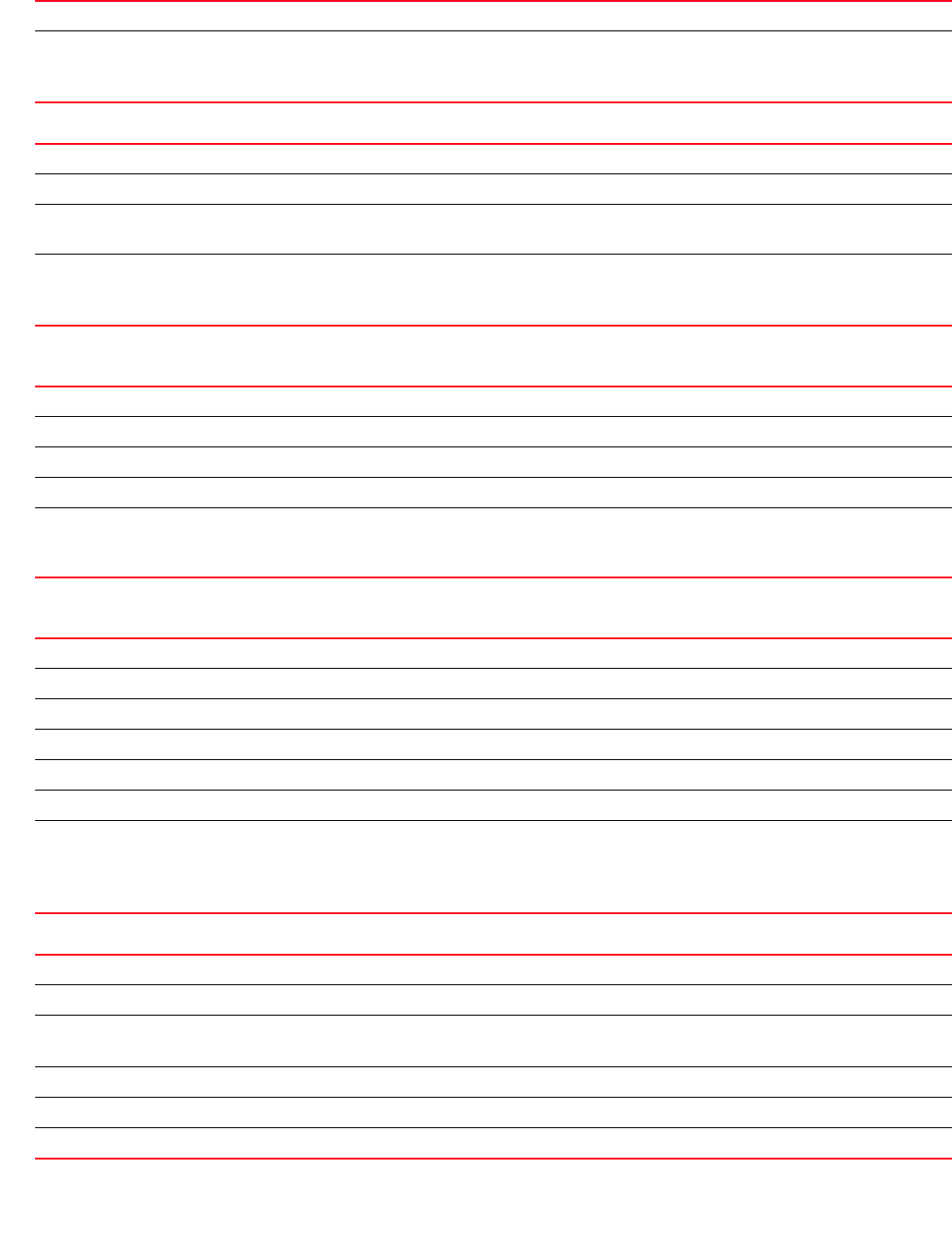
Brocade Mobility RFS4000, RFS6000, and RFS7000 CLI Reference Guide 295
53-1002740-01
5
service show pm {history} {(on <DEVICE-NAME>)}
service show rf-domain-manager diag {<MAC/HOSTNAME>} {(on
<DEVICE-OR-DOMAIN-NAME>)}
service show wireless [aaa-stats|credential-cache|dns-cache|vlan-usage]
{on <DEVICE-NAME>}
service show wireless [br300 <MAC>|config-internal|log-interval|neighbors]
adopted-devices Displays adopted devices status in dpd2
on <DEVICE-NAME> Optional. Displays MiNT protocol details for a specified device. If no device is specified, the system displays
information for the logged device.
•<DEVICE-NAME> – Specify the name of the AP or wireless controller.
show Displays running system statistics based on the parameters passed
pm Displays the Process Monitor (PM) controlled process details
history Optional. Displays process change history (the time at which the change was implemented, and the events
that triggered the change)
on <DEVICE-NAME> Optional. Displays process change history for a specified device. If no device is specified, the system
displays information for the logged device.
•<DEVICE-NAME> – Specify the name of the AP or wireless controller.
show Displays running system statistics based on the parameters passed
rf-domain-manager Displays RF Domain manager information
diag Displays RF Domain manager related diagnostics statistics
<MAC/HOSTNAME> Optional. Specify the MAC address or hostname of the RF Domain manager.
on
<DEVICE-OR-DOMAIN-NAM
E>
Optional. Displays diagnostics statistics on a specified device or domain
•<DEVICE-OR-DOMAIN-NAME> – Specify the name of the AP, wireless controller, or RF Domain.
show Displays running system statistics based on the parameters passed
wireless Displays WLAN statistics (WLAN AAA policy, configuration parameters, VLAN usage etc.)
aaa-stats Displays AAA policy statistics
credential-cache Displays clients cached credentials statistics (VLAN, keys etc.)
dns-cache Displays cache of resolved names of servers related to wireless networking
vlan-usage Displays VLAN statistics across WLANs
on <DEVICE-NAME> The following keywords are common to all of the above:
•on <DEVICE-NAME> – Optional. Displays running system statistics on a specified device. If no device
is specified, the system displays information for the logged device.
•<DEVICE-NAME> – Specify the name of the AP or wireless controller.
show Displays running system statistics based on the parameters passed
wireless Displays WLAN statistics (WLAN AAA policy, configuration parameters, VLAN usage etc.)
br300 <MAC> Displays a WLAN’s BR300 statistics
•<MAC> – Specify the MAC address of the BR300.
config-internal Displays internal configuration parameters
log-interval Displays recent wireless debug logs (info and above severity)
neighbors Displays neighboring device statistics for roaming and flow migration
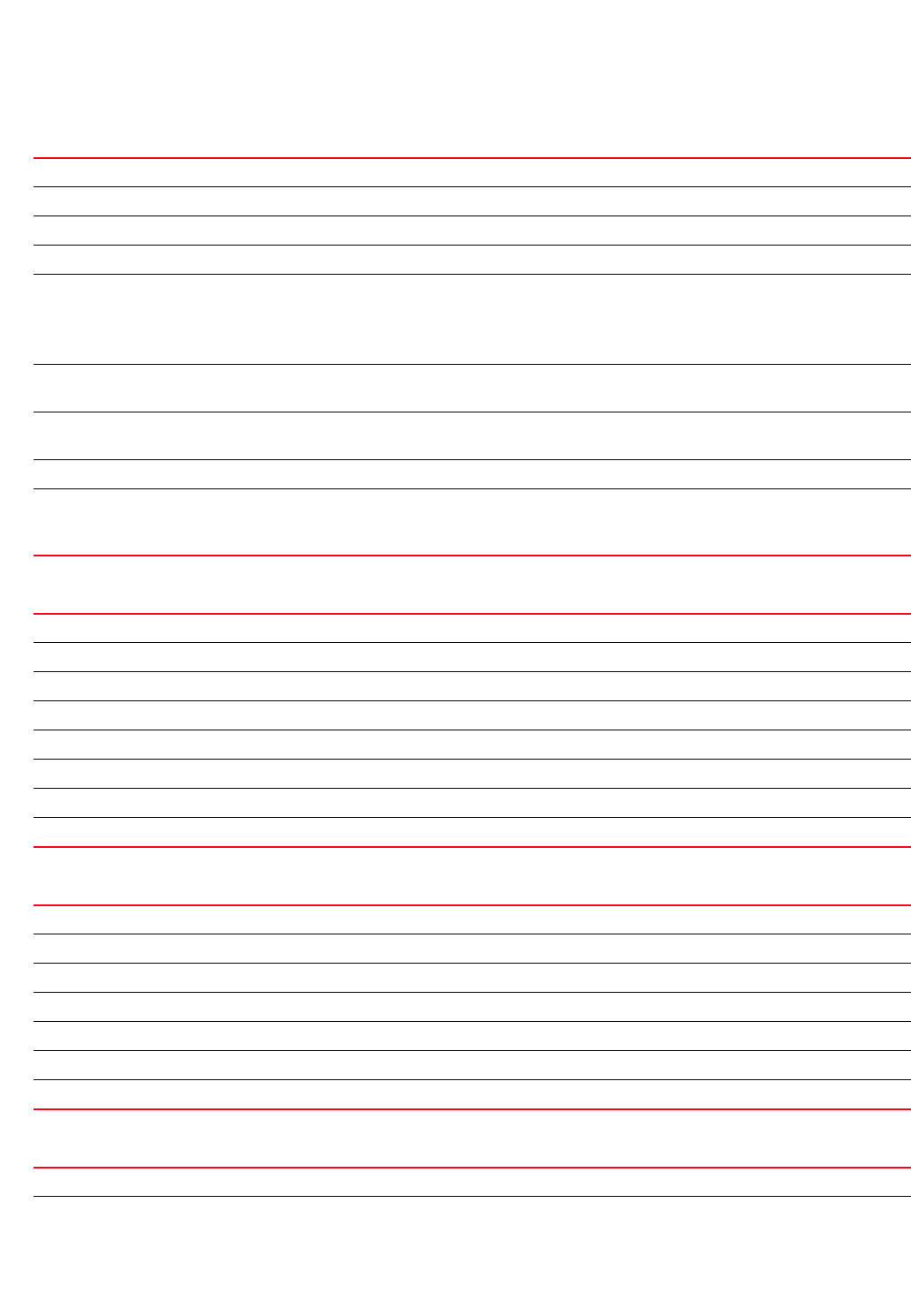
296 Brocade Mobility RFS4000, RFS6000, and RFS7000 CLI Reference Guide
53-1002740-01
5
service show wireless [client|meshpoint neighbor] proc [info|stats] {<MAC>}
{(on <DEVICE-OR-DOMAIN-NAME)}
service show wireless reference dot11
[frame|mcs-rates|reason-codes|status-codes]
service show wireless reference dot11 handshake {wpa-wpa2-enterprise|
wpa-wpa2-personal}
service show wireless stats-client diag {<MAC/HOSTNAME>} {(on
<DEVICE-OR-DOMAIN-NAME)}
show Displays running system statistics based on the parameters passed
wireless Displays WLAN statistics (WLAN AAA policy, configuration parameters, VLAN usage etc.)
client Displays WLAN client statistics
meshpoint neighbor Displays meshpoint related proc entries
proc The following keyword is common to client and meshpoint neighbor parameters:
•proc – Displays dataplane proc entries based on the parameter selected
These proc entries provide statistics on each wireless client on the WLAN.
For the meshpoint parameter, it displays proc entries about neighbors.
info This parameter is common to client and meshpoint neighbor parameters. Displays information for a
specified wireless client or neighbor
stats This parameter is common to client and meshpoint neighbor parameters. Displays information for a
specified wireless client or neighbor
<MAC> Displays information for a specified wireless client or neighbor
on
<DEVICE-OR-DOMAIN-NAM
E>
This parameter is common to client and meshpoint neighbor parameters. Displays information for a
specified wireless client or neighbor
show Displays running system statistics based on the parameters passed
wireless Displays WLAN statistics (WLAN AAA policy, configuration parameters, VLAN usage etc.)
reference Displays look up reference information related to standards, protocols etc.
dot11 Displays 802.11 standard related information, such as frame structure, MCS rates etc.
frame Displays 802.11 frame structure
mcs-rates Displays MCS rate information
reason-codes Displays 802.11 reason codes (for deauthentication, disassociation etc.)
status-codes Displays 802.11 status codes (for association response etc.
show Displays running system statistics based on the parameters passed
wireless Displays WLAN statistics (WLAN AAA policy, configuration parameters, VLAN usage etc.)
reference Displays look up reference information related to standards, protocols etc.
dot11 Displays 802.11 standard related information, such as frame structure, MCS rates etc.
handshake Displays a flow diagram of 802.11 handshakes
wpa-wpa2-enterprise Optional. Displays a WPA/WPA2 enterprise handshake (TKIP/CCMP with 802.1x authentication)
wpa-wpa2-personal Optional. Displays a WPA/WPA2 personal handshake (TKIP/CCMP with pre-shared keys)
show Displays running system statistics based on the parameters passed
wireless Displays WLAN statistics (WLAN AAA policy, configuration parameters, VLAN usage etc.)
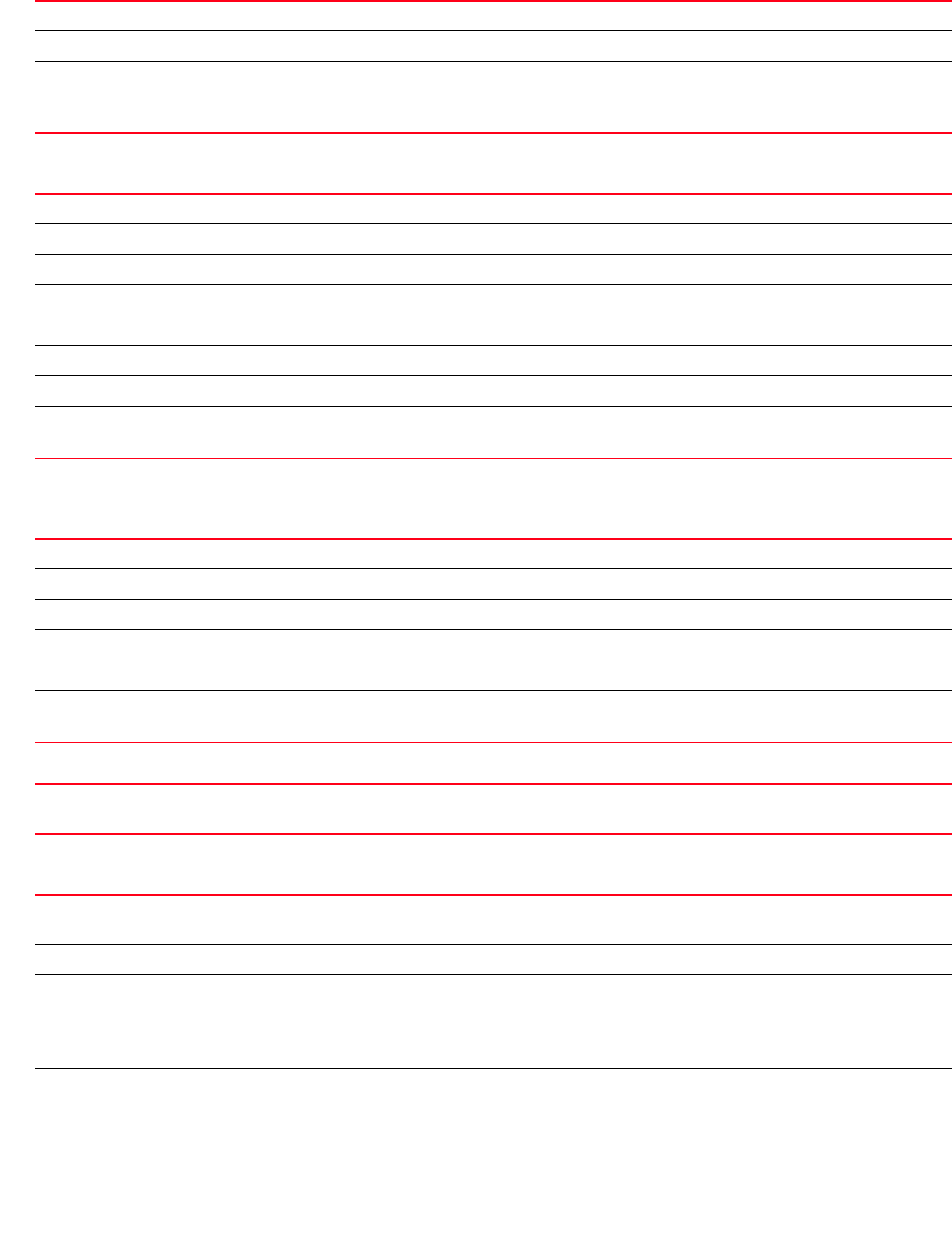
Brocade Mobility RFS4000, RFS6000, and RFS7000 CLI Reference Guide 297
53-1002740-01
5
service smart-rf [clear-config|clear-history|interactive-calibration|
run-calibration|save-config|stop-calibration] {on <DOMAIN-NAME>}
service smart-rf interactive-calibration-result
[discard|replace-current-config|
write-to-configuration] {on <DOMAIN-NAME>}
service ssm dump-core-snapshot
service wireless client beacon-request <MAC> mode [active|passive|table]
ssid [<SSID>|any] channel-report [<CHANNEL-LIST>|none] {on <DEVICE-NAME>}
stats-client Displays managed AP statistics
<MAC/HOSTNAME> Optional. Specify the MAC address or hostname of the AP.
on
<DEVICE-OR-DOMAIN-NAME
>
Optional. Displays statistics on a specified AP, or all APs on a specified domain.
•<DEVICE-OR-DOMAIN-NAME> – Specify the name of the AP, wireless controller, or
RF Domain.
smart-rf Enables Smart RF management
clear-config Clears a WLAN Smart RF configuration on all devices
clear-history Clears a WLAN Smart RF history on all devices
interactive-calibration Enables an interactive Smart RF calibration
run-calibration Starts a new Smart RF calibration process
save-config Saves the Smart RF configuration on all devices, and also saves the history on the Domain Manager
stop-calibration Stops an in-progress Smart RF configuration
on <DOMAIN-NAME> Optional. Enables Smart RF management on a specified RF Domain
•<DOMAIN-NAME> – Specify the RF Domain name.
smart-rf Enables Smart RF management
interactive-calibration-result Displays interactive Smart RF calibration results
discard Discards interactive Smart RF calibration results
replace-current-config Replaces current radio configuration
write-to-configuration Writes and saves radio settings to configuration
on <DOMAIN-NAME> Optional. Displays interactive Smart RF calibration results on a specified RF Domain
•<DOMAIN-NAME> – Specify the RF Domain name.
ssm
dump-core-snapshot
Triggers a debug core dump of the SSM module
wireless client
beacon-requests
Sends beacon measurement requests to a wireless client
<MAC> Specify the MAC address of the wireless client.
mode
[active|passive|table]
Specifies the beacon measurement mode. The following modes are available:
•Active – Requests beacon measurements in the active mode
•Passive – Requests beacon measurements in the passive mode
•Table – Requests beacon measurements in the table mode
ssid [<SSID>|any] Specifies if the measurements have to be made for a specified SSID or for any SSID
•<SSID> – Requests beacon measurement for a specified SSID
•any – Requests beacon measurement for any SSID
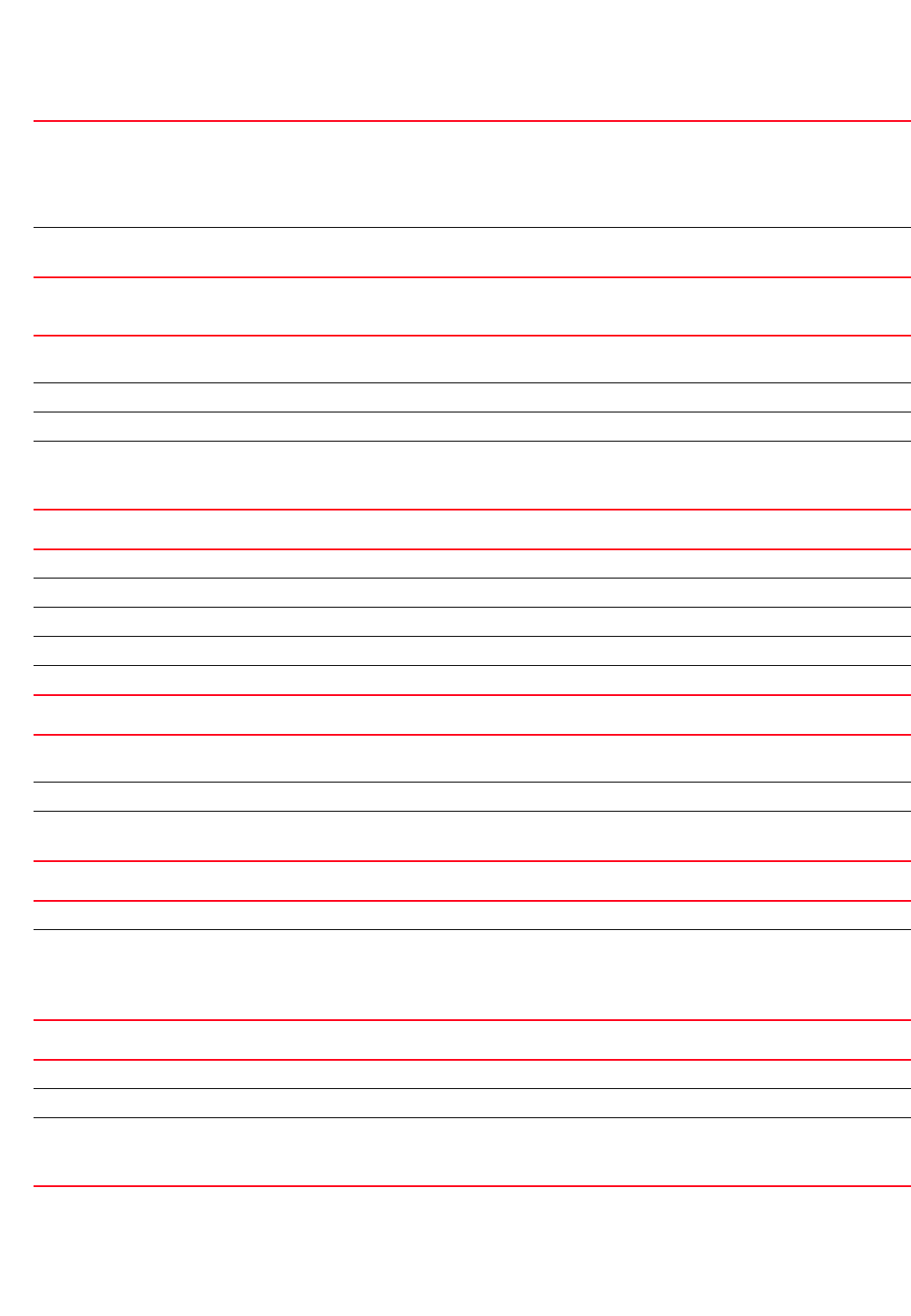
298 Brocade Mobility RFS4000, RFS6000, and RFS7000 CLI Reference Guide
53-1002740-01
5
service wireless client trigger-bss-transition <MAC> url <URL> {on
<DEVICE-OR-DOMAIN-NAME>}
service wireless meshpoint zl <MESHPOINT-NAME> [on <DEVICE-NAME>] {<ARGS>}
service wireless qos delete-tspec <MAC> tid <0-7>
service wireless wips clear-client-blacklist [all|mac <MAC>]
service wireless wips clear-event-history {on <DEVICE-OR-DOMAIN-NAME}
Syntax: (Privilege Exec Mode)
channel-report
[<CHANNEL-LIST>|
none]
Configures channel report in the request. The request can include a list of channels or can apply to all
channels.
•<CHANNEL-LIST> – Request includes a list of channels. The client has to send beacon measurements
only for those channels included in the request
•none – Request applies to all channels
on <DEVICE-NAME> Optional. Sends requests on a specified device
•<DEVICE-NAME> – Specify the name of the AP or wireless controller.
wireless client
trigger-bss-transition
Sends a 80211v-Wireless Network Management BSS transition request to a client
<MAC> Specifies the wireless client’s MAC address
url <URL> Specifies session termination URL
on
<DEVICE-OR-DOMAIN-NAME
>
Optional. Sends request on a specified device
•<DEVICE-OR_DOMAIN-NAME> – Specify the name of the AP, wireless controller, or
RF Domain.
service wireless meshpoint Runs zonal level commands for a meshpoint
zl Runs zonal commands
<MESHPOINT-NAME> Runs zonal commands for the <MESHPOINT-NAME> meshpoint
on <DEVICE-NAME> Runs zonal commands for a specified meshpoint on a specified AP or wireless controller
<ARGS> Optional. Specifies the zonal arguments
wireless qos
delete-tspec
Sends a delete TSPEC request to a wireless client
<MAC> Specify the MAC address of the wireless client.
tid <0-7> Deletes the Traffic Identifier (TID)
•<0-7> – Select the TID from 0 - 7.
wireless wips Enables management of WIPS parameters
clear-client-blacklist
[all|mac <MAC>]
Removes a specified client or all clients from the blacklist
•all – Removes all clients from the blacklist
•mac <MAC> – Removes a specified client form the blacklist
•<MAC> – Specify the MAC address of the wireless client.
wireless wips Enables WIPS management
clear-event-history Clears event history
on
<DEVICE-OR-DOMAIN-NAME
>
Optional. Clears event history on a device or RF Domain
•<DEVICE-OR-DOMAIN-NAME> – Specify the name of the AP, wireless controller, or
RF Domain.

Brocade Mobility RFS4000, RFS6000, and RFS7000 CLI Reference Guide 299
53-1002740-01
5
NOTE
The “service” command of the Priv Exec Mode is the same as the service command in the User Exec
Mode. There a few modifications that have been documented in this section. For the syntax and
parameters of the other commands refer to the
(User Exec Mode) syntax and (User Exec Mode) parameters sections of this chapter.
service
[advanced-wips|br300|clear|cli-tables-expand|cli-tables-skin|cluster|copy|
delete|delete-offline-aps|force-send-config|load-balancing|locator|mint|pktca
p|
pm|radio|
radius|set|show|signal|smart-rf|ssm|start-shell|trace|wireless]
service copy tech-support [<FILE>|<URL>]
service clear crash-info {on <DEVICE-NAME>}
service delete sessions <SESSION-COOKIES>
service mint [clear|debug-log|expire|flood]
service mint [clear [lsp-db|mlcp]|debug-log [flash-and-syslog|flash-only]|
expire [lsp|spf]|flood [csnp|lsp]]
service pktcap on [bridge|deny|drop|ext-vlan|interface|radio|rim|router|
vpn|wireless]
service pktcap on [bridge|deny|drop|ext-vlan|rim|router|vpn|wireless]
{(acl-name <ACL>,count <1-1000000>,direction
[any|inbound|outbound],
filter <LINE>,hex,rate <1-100>,snap <1-2048>,tcpdump|verbose,
write [file|url|tzsp [<IP/TZSP HOSTNAME>]])}
service pktcap on interface [<INTERFACE-NAME>|ge <1-4>|me1|port-channel <1-2>|
pppoe1|vlan <1-4094>|wwan1] {(acl-name <ACL>,count <1-1000000>,
direction [any|inbound|outbound],filter <LINE>,hex,rate <1-100>,
snap <1-2048>,tcpdump|verbose,write [file|url|tzsp [<IP/TZSP
HOSTNAME>]])}
service pktcap on radio [<1-1024>|all] {(acl-name <ACL>,count <1-1000000>,
direction [any|inbound|outbound],filter <LINE>,hex,promiscuous,rate
<1-100>,
snap <1-2048>,tcpdump|verbose,write [file|url|tzsp [<IP/TZSP
HOSTNAME>]])}
service pm stop {on <DEVICE-NAME>}
service show last-passwd
service signal [abort <PROCESS-NAME>|kill <PROCESS-NAME>]
service start-shell
service trace <PROCESS-NAME> {summary}
Parameters (Privilege Exec Mode)
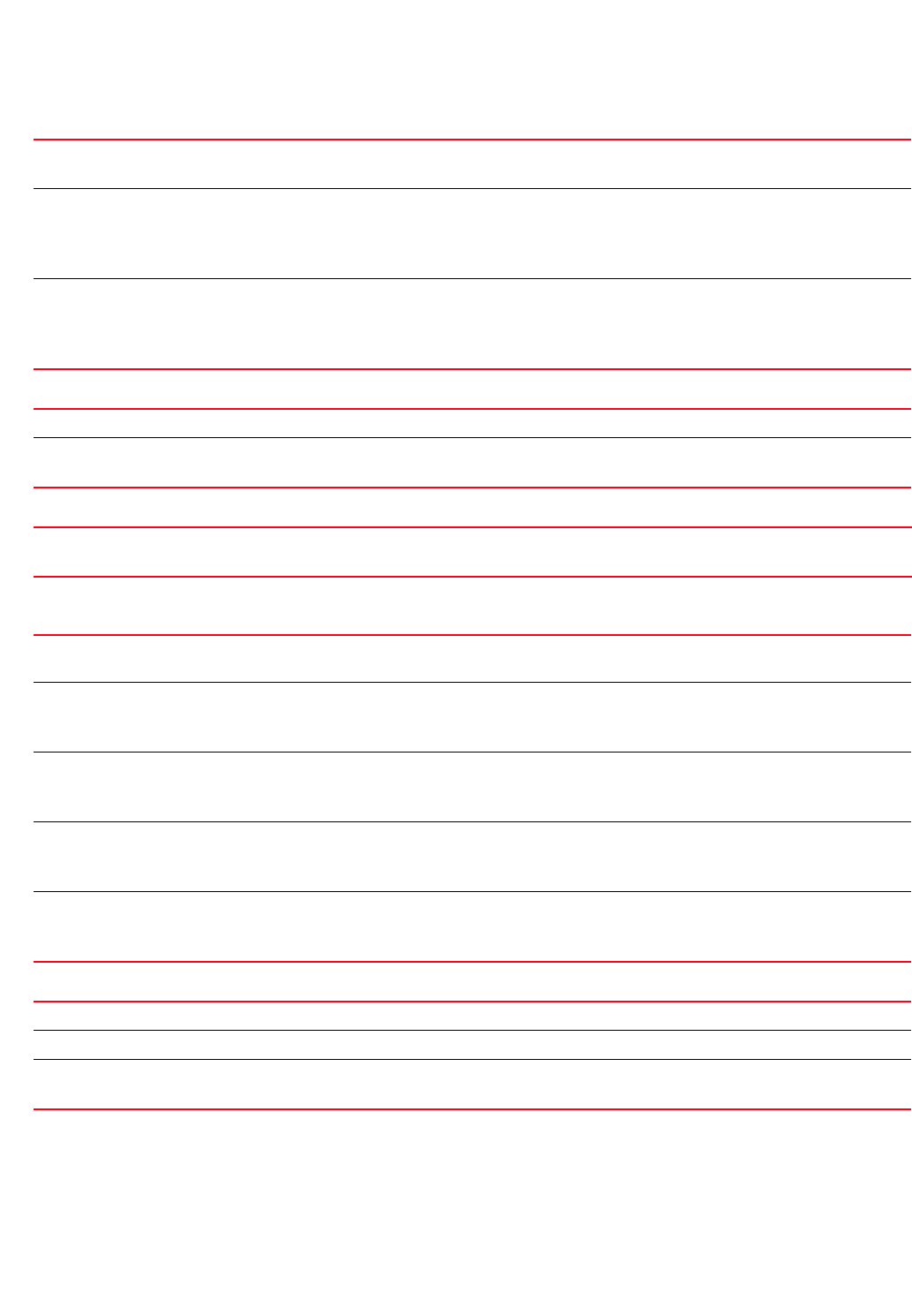
300 Brocade Mobility RFS4000, RFS6000, and RFS7000 CLI Reference Guide
53-1002740-01
5
service copy tech-support <FILE> <URL>
service clear crash-info {on <DEVICE-NAME>}
service delete sessions <SESSION-COOKIES>
service mint [clear [lsp-dp|mlcp]|debug-log [flash-and-syslog|flash-only]|
expire [lsp|spf]|flood [csnp|lsp]]
service pm stop {on <DEVICE-NAME>}
copy tech-support Copies files for technical support
•tech-support – Copies extensive system information useful for troubleshooting
<FILE> Specify the file name in the following format:
cf:/path/file
usb1:/path/file
usb2:/path/file
<URL> Specify the file location in the following format:
tftp://<hostname|IP>[:port]/path/file
ftp://<user>:<passwd>@<hostname|IP>[:port]/path/file
sftp://<user>:<passwd>@<hostname|IP>[:port]>/path/file
clear crash-info Clears all crash files
on <DEVICE-NAME> Optional. Clears crash files on a specified device. These crash files are core, panic, and AP dump
•<DEVICE-NAME> – Specify the name of the AP or wireless controller.
delete sessions
<SESSION-COOKIES>
Deletes session cookies
•<SESSION-COOKIES> – Provide a list of cookies to delete.
mint Enables MiNT protocol management (clears LSP database, enables debug logging, enables running silence
etc.)
clear [lsp-dp|mlcp] Clears LSP database and MiNT Link Control Protocol (MLCP) links
•lsp-dp – Clears MiNT Label Switched Path (LSP) database
•mlcp – Clears MLCP links
debug-log
[flash-and-syslog|
flash-only]
Enables debug message logging
•flash-and-syslog – Logs debug messages to the flash and syslog files
•flash-only – Logs debug messages to the flash file only
expire [lsp|spf] Forces expiration of LSP and recalculation of Shortest Path First (SPF)
•lsp – Forces expiration of LSP
•spf – Forces recalculation of SPF
flood [csnp|lsp] Floods control packets
•csnp – Floods our Complete Sequence Number Packets (CSNP)
•lsp – Floods our LSP
pm Stops the Process Monitor (PM)
stops Stops the PM from monitoring all daemons
on <DEVICE-NAME> Optional. Stops the PM on a specified device
•<DEVICE-NAME> – Specify the name of the AP or wireless controller.
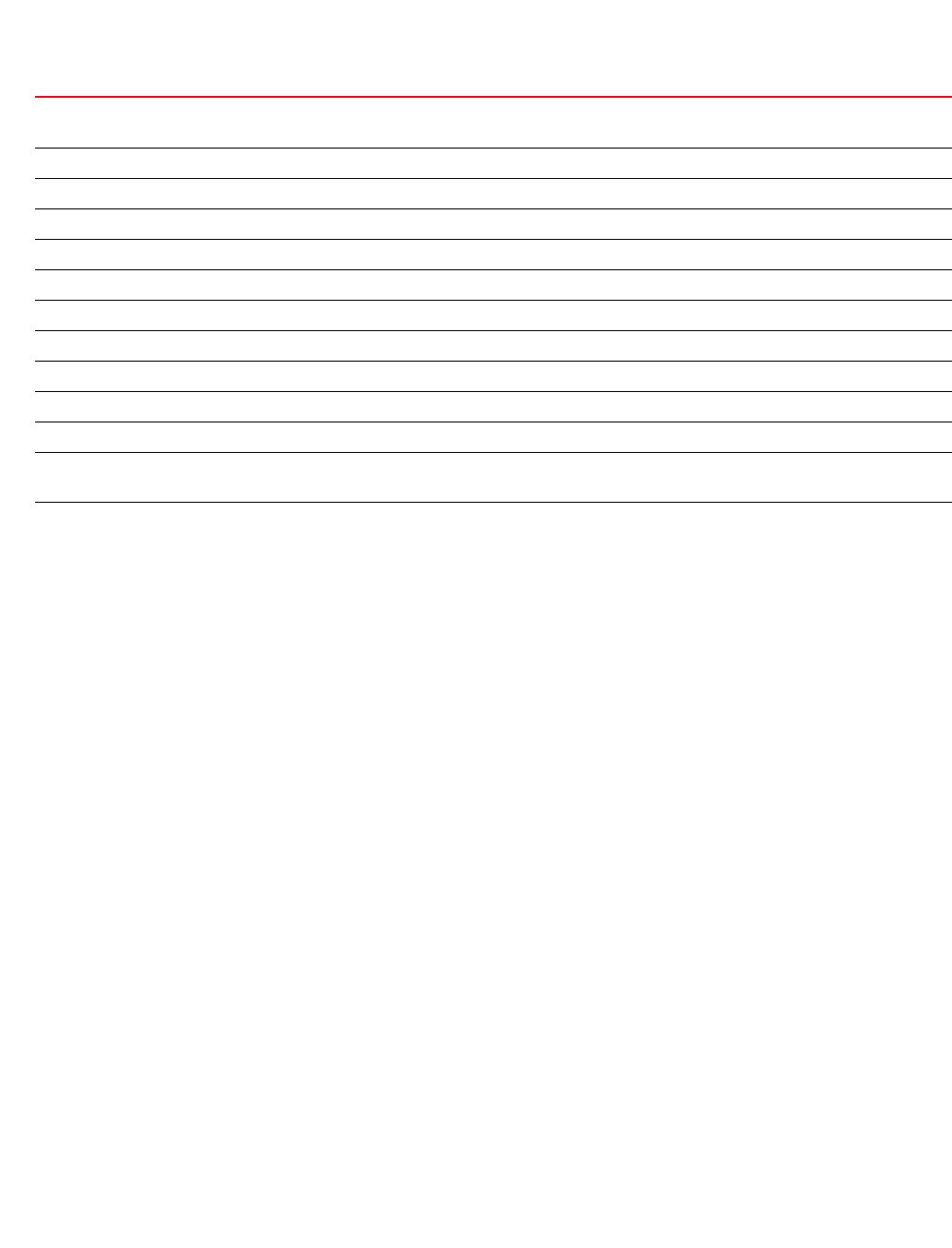
Brocade Mobility RFS4000, RFS6000, and RFS7000 CLI Reference Guide 301
53-1002740-01
5
service pktcap on [bridge|deny|drop|ext-vlan|rim|router|vpn|wireless]
{(acl-name <ACL>|count <1-1000000>|direction
[any|inbound|outbound]|filter|hex|
rate <1-100>|snap <1-2048>|tcpdump|verbose|write [file|url|tzsp <IP/TZSP
HOSTNAME>])}
pktcap on Captures data packets crossing at a specified location
•on – Defines the packet capture location
bridge Captures packets transiting through the Ethernet bridge
deny Captures packets denied by an Access Control List (ACL)
drop Captures packets at the drop locations
ext-vlan Captures packets forwarded to or from an extended VLAN
rim Captures packets at the Radio Interface Module (RIM)
router Captures packets transiting through an IP router
vpn Captures packets forwarded to or from a VPN link
wireless Captures packets forwarded to or from a wireless device
acl-name <ACL> Optional. Specify the ACL that matches the acl-name for the 'deny' location
count <1-1000000> Optional. Limits the captured packet count. Specify a value from 1 -1000000.
direction
[any|inbound|outbound]
Optional. Changes the packet direction with respect to a device. The direction can be set as any, inbound,
or outbound.
filter
[<LINE>|arp|capwap|cdp|
dot11|dropreason|dst|
ether|host|icmp|
igmp|ip|ipv6|l2|l3|l4|lldp
|mint|net|not|port|priorit
y|radio|src|tcp|udp|
vlan|wlan]
Optional. Filters packets based on the option selected (must be used as a last option)
The filter options are:
•<LINE> – Defines user defined packet capture filter
•arp – Matches ARP packets
•capwap – Matches CAPWAP packets
•cdp – Matches CDP packets
•dot11 – Matches 802.11 packets
•dropreason – Matches packet drop reason
•dst – Matches IP destination
•ether – Matches Ethernet packets
•host – Matches host destination
•icmp – Matches ICMP packets
•igmp – Matches IGMP packets
Contd..
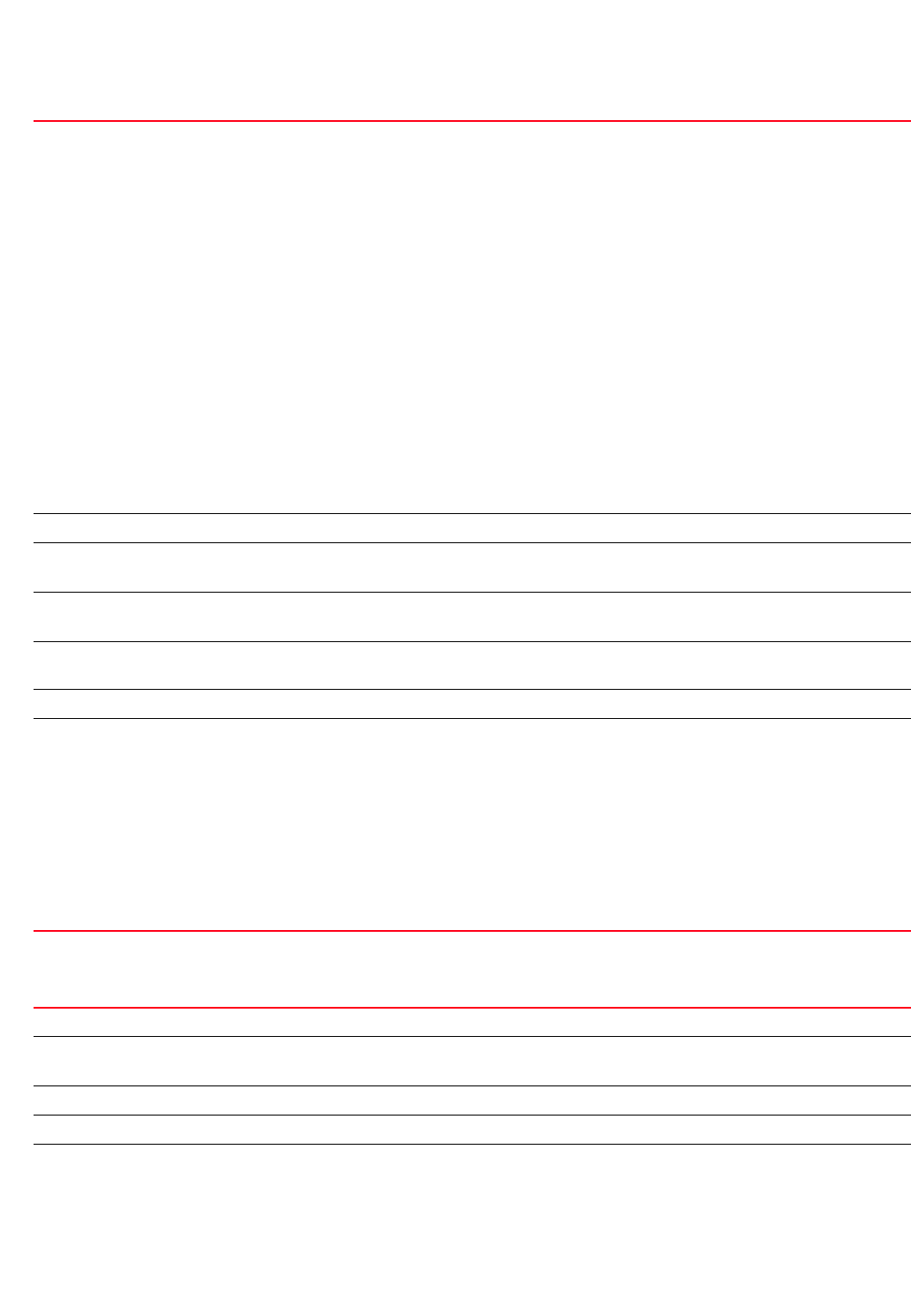
302 Brocade Mobility RFS4000, RFS6000, and RFS7000 CLI Reference Guide
53-1002740-01
5
service pktcap on radio [<1-1024>|all] {(acl-name <ACL>|count <1-1000000>|
direction [any|inbound|outbound]|filter <LINE>|hex|promiscuous|rate <1-100>|
snap <1-2048>|tcpdump|verbose|write [file|url|tzsp <IP/TZSP HOSTNAME>])}
•ip – Matches IPv4 packets
•ipv6 – Matches IPv6 packets
•l2 – Matches L2 header
•l3 – Matches L3 header
•l4 – Matches L4 header
•lldp – Matches LLDP packets
•mint – Matches MiNT packets
•net – Matches IP in subnet
•not – Filters out any packet that matches the filter criteria (For example, if not TCP is used, all tcp
packets are filtered out)
•port – Matches TCP or UDP port
•priority – Matches packet priority
•radio – Matches radio
•src – Matches IP source
•stp – Matches STP packets
•tcp – Matches TCP packets
•udp – Match UDP packets
•vlan – Matches VLAN
•wlan – Matches WLAN
hex Optional. Provides binary output of the captured packets
rate <1-100> Optional. Specifies the packet capture rate
•<1-100> – Specify a value from 1 - 100 seconds.
snap <1-2048> Optional. Captures the data length
•<1-2048> – Specify a value from 1 - 2048 characters.
tcpdump Optional. Decodes tcpdump. The tcpdump analyzes network behavior, performance, and infrastructure. It
also analyzes applications that generate or receive traffic.
verbose Optional. Displays full packet body
write Captures packets to a specified file. Provide the file name and location in the following format:
FILE – flash:/path/file
cf:/path/file
usb1:/path/file
usb2:/path/file
vram:startup-config
URL – tftp://<hostname|IP>[:port]/path/file
ftp://<user>:<passwd>@<hostname|IP>[:port]/path/file
sftp://<user>@<hostname|IP>[:port]>/path/file
tzsp – Tazman Sniffer Protocol (TZSP) host. Specify the TZSP host’s IP address or hostname.
pktcap on radio Captures data packets on a radio (802.11)
<1-1024> Captures data packets on a specified radio
•<1-1024> – specify the radio index from 1 - 1024.
all Captures data packets on all radios
acl-name <ACL> Optional. Specify the ACL that matches the ACL name for the 'deny' location
count <1-1000000> Optional. Sets a specified number of packets to capture
•<1-1000000> – Specify a value from 1 - 1000000.
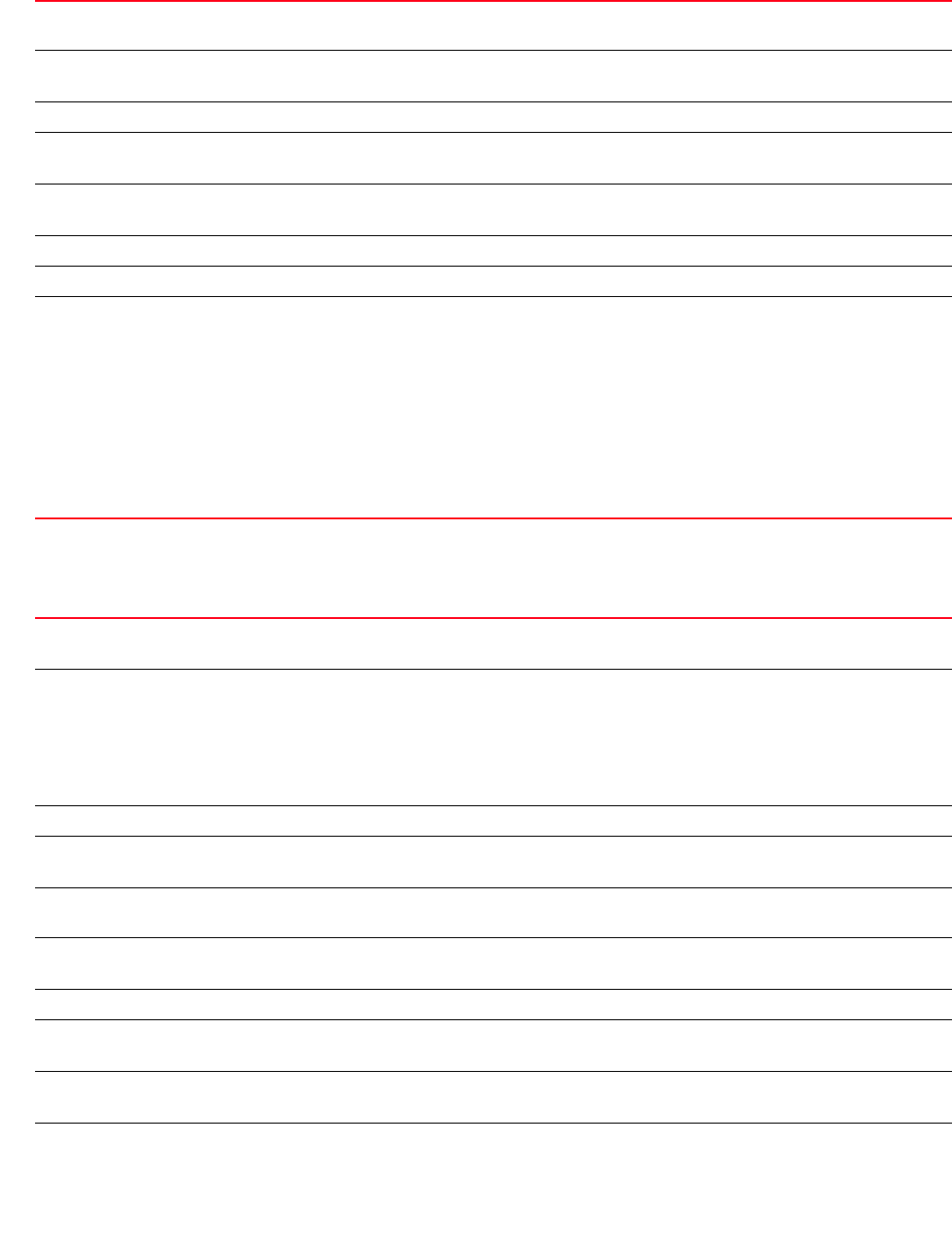
Brocade Mobility RFS4000, RFS6000, and RFS7000 CLI Reference Guide 303
53-1002740-01
5
service pktcap on interface [<INTERFACE>|ge <1-4>|me|port-channel <1-2>|vlan
<1-4094] {(acl-name <ACL>|count <1-1000000>|direction
[any|inbound|outbound]|filter <LINE>|hex|rate <1-100>|snap
<1-2048>|tcpdump|verbose|write [file|url|tzsp <IP/TZSP HOSTNAME>])}
direction
[any|inbound|outbound]
Optional. Changes the packet direction with respect to a device. The direction can be set as any, inbound, or
outbound.
filter <LINE> Optional. Filters packets based on the option selected (must be used as a last option)
•<LINE> – Define a packet capture filter or select any one of the available options.
hex Optional. Provides binary output of the captured packets
rate <1-100> Optional. Specifies the packet capture rate
•<1-100> – Specify a value from 1 - 100 seconds.
snap <1-2048> Optional. Captures the data length
•<1-2048> – Specify a value from 1 - 2048 characters.
tcpdump Optional. Decodes the TCP dump
verbose Optional. Provides verbose output
write Captures packets to a specified file. Provide the file name and location in the following format:
FILE – flash:/path/file
cf:/path/file
usb1:/path/file
usb2:/path/file
nvram:startup-config
URL – tftp://<hostname|IP>[:port]/path/file
ftp://<user>:<passwd>@<hostname|IP>[:port]/path/file
sftp://<user>@<hostname|IP>[:port]>/path/file
tzsp – The TZSP host. Specify the TZSP host’s IP address or hostname.
pktcap on Captures data packets at a specified interface
•on – Specify the capture location.
interface [<INTERFACE>|
ge <1-4>|me1|
port-channel <1-2>|
vlan <1-4094>]
Captures packets at a specified interface. The options are:
•<INTERFACE> – Specify the interface name.
•ge <1-4> – Selects a GigabitEthernet interface index from 1 - 4
•me1 – Selects the FastEthernet interface
•port-channel <1-2> – Selects a port-channel interface index from 1- 2
•vlan <1-4094> – Selects a VLAN ID from 1 - 4094
acl-name <ACL> Optional. Specify the ACL that matches the ACL name for the 'deny' location
count <1-1000000> Optional. Sets a specified number of packets to capture
•<1-1000000> – Specify a value from 1 - 1000000.
direction
[any|inbound|outbound]
Optional. Changes the packet direction with respect to a device. The direction can be set as any, inbound, or
outbound.
filter <LINE> Optional. Filters packets based on the option selected (must be used as a last option)
•<LINE> – Define a packet capture filter or select any one of the available options.
hex Optional. Provides binary output of the captured packets
rate <1-100> Optional. Specifies the packet capture rate
•<1-100> – Specify a value from 1 - 100 seconds.
snap <1-2048> Optional. Captures the data length
•<1-2048> – Specify a value from 1 - 2048 characters.
tcpdump Optional. Decodes the TCP dump
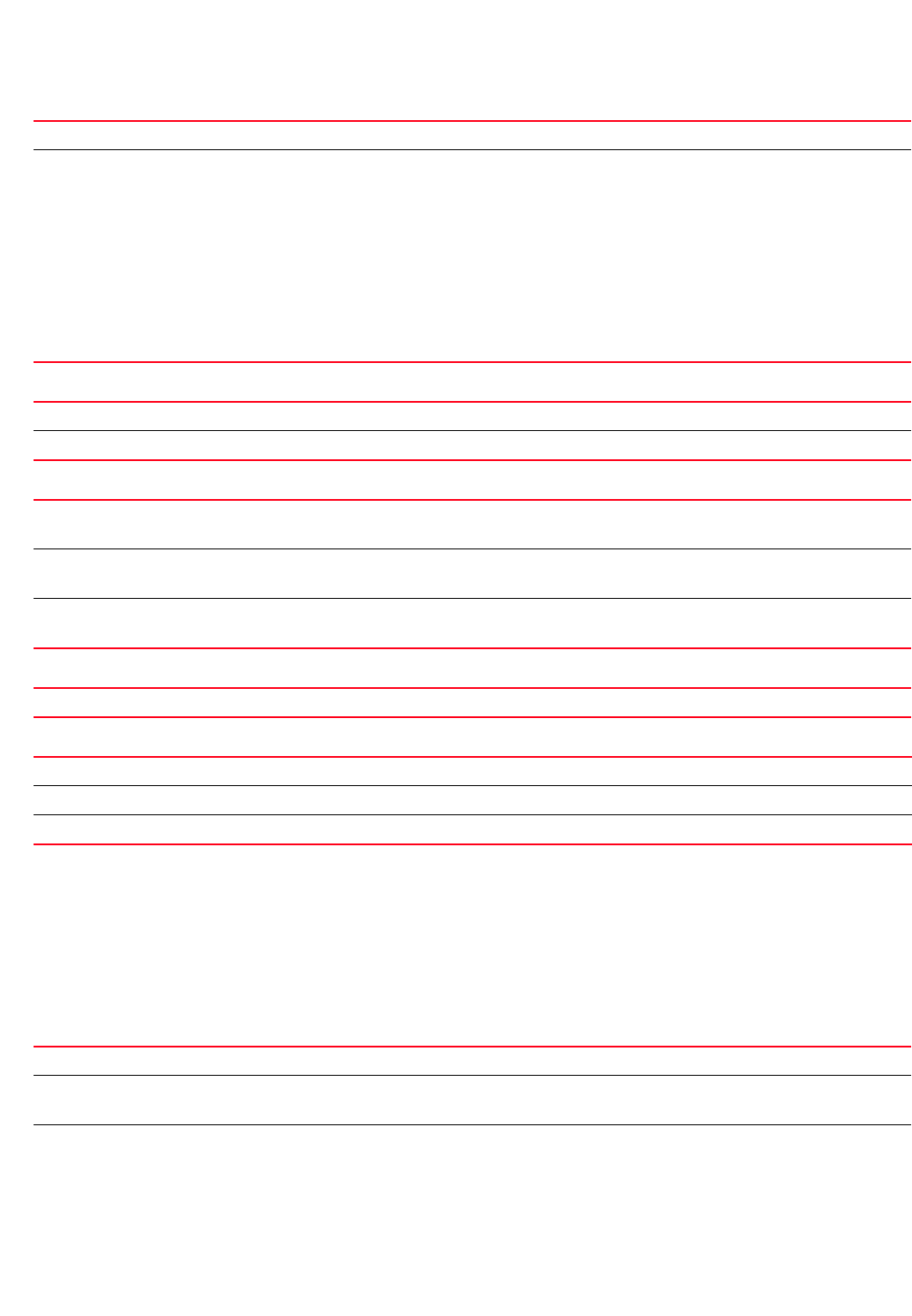
304 Brocade Mobility RFS4000, RFS6000, and RFS7000 CLI Reference Guide
53-1002740-01
5
service show last-passwd
service signal [abort <PROCESS-NAME>|kill <PROCESS-NAME>]
service start-shell
service trace <PROCESS-NAME> {summary}
Syntax: (Global Config Mode)
service [set|show cli]
service set [command-history <10-300>|upgrade-history <10-100>|
reboot-history <10-100>] {on <DEVICE-NAME>}
Parameters (Global Config Mode)
service set [command-history <10-300>|upgrade-history <10-100>|
reboot-history <10-100>] {on <DEVICE-NAME>}
verbose Optional. Provides verbose output
write Captures packets to a specified file. Provide the file name and location in the following format:
FILE – flash:/path/file
cf:/path/file
usb1:/path/file
usb2:/path/file
nvram:startup-config
URL – tftp://<hostname|IP>[:port]/path/file
ftp://<user>:<passwd>@<hostname|IP>[:port]/path/file
sftp://<user>@<hostname|IP>[:port]>/path/file
tzsp – The TZSP host. Specify the TZSP host’s IP address or hostname.
show Displays running system statistics based on the parameters passed
last-passwd Displays the last password used to enter shell
signal Sends a signal to a process
•tech-support – Copies extensive system information useful for troubleshooting
abort Sends an abort signal to a process, and forces it to dump to core
•<PROCESS-NAME> – Specify the process name.
kill Sends a kill signal to a process, and forces it to terminate without a core
•<PROCESS-NAME> – Specify the process name.
start-shell Provides shell access
trace Traces a process for system calls and signals
<PROCESS-NAME> Specifies the process name
summary Optional. Generates summary report of the specified process
set Sets the size of history files
command-history
<10-300>
Sets the size of the command history file
•<10-300> – Specify a value from 10 - 300. The default is 200.
upgrade-history
<10-100>
Sets the size of the upgrade history file
•<10-100> – Specify a value from 10 - 100. The default is 50.
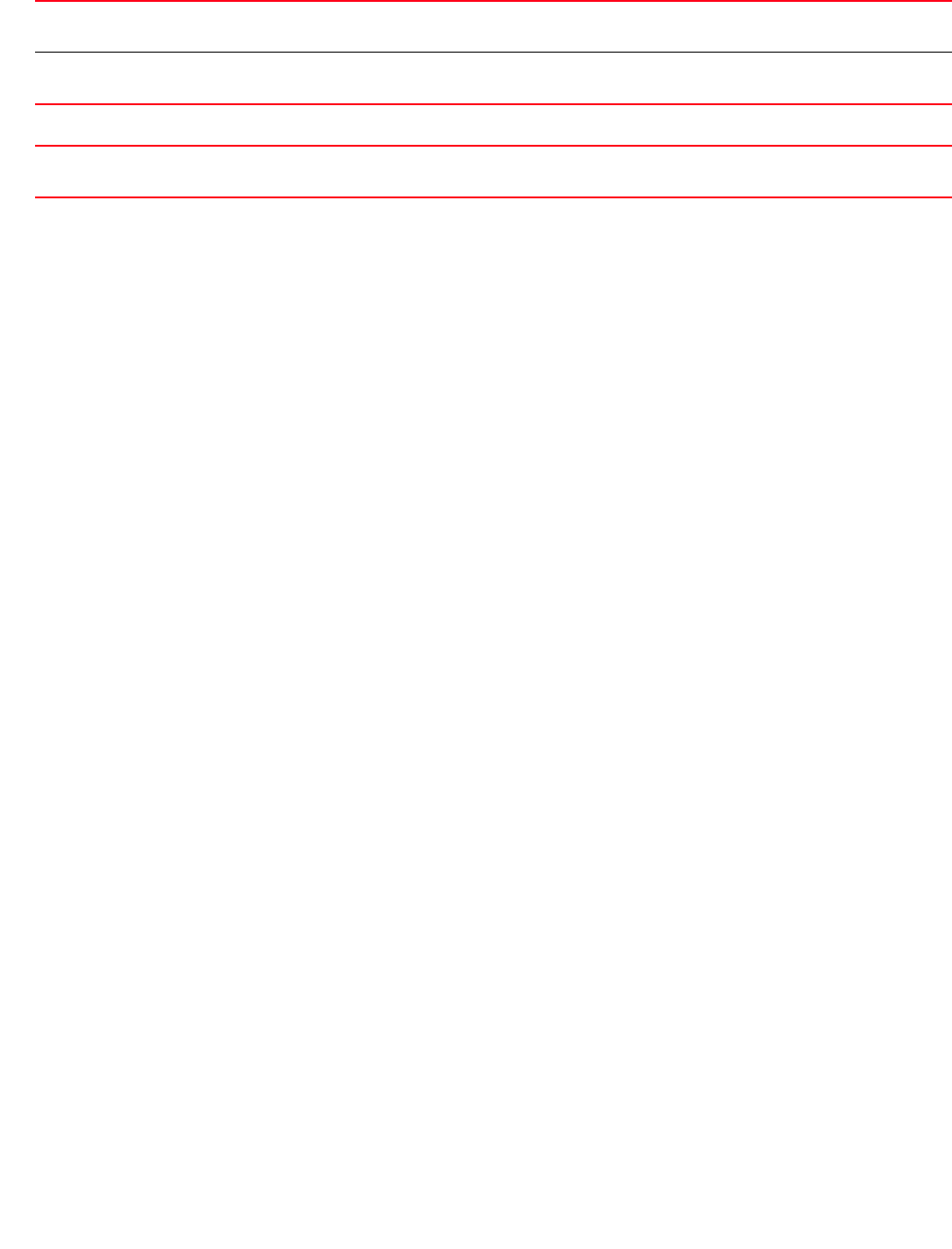
Brocade Mobility RFS4000, RFS6000, and RFS7000 CLI Reference Guide 305
53-1002740-01
5
service show cli
Example
rfs7000-37FABE>service cli-tables-skin stars
rfs7000-37FABE>service pktcap on interface vlan 2
Capturing up to 50 packets. Use Ctrl-C to abort.
rfs7000-37FABE>service show cli
User Exec mode: +-do
+-help [help]
+-show
+-configuration-tree [help show configuration-tree]
+-search
+-WORD [help search WORD (|detailed|only-show|skip-show)]
+-detailed [help search WORD (|detailed|only-show|skip-show)]
+-only-show [help search WORD (|detailed|only-show|skip-show)]
+-skip-show [help search WORD (|detailed|only-show|skip-show)]
+-show
+-commands [show commands]
+-running-config [show (running-config|session-config) (|include-factory)]
+-include-factory [show (running-config|session-config)
(|include-factory)]
+-interface [show running-config interface (|`WORD|ge <1-4>|me1|pc
<1-4>|vlan <1-4094>') (|include-factory)]
+-WORD [show running-config interface (|`WORD|ge <1-4>|me1|pc <1-4>|vlan
<1-4094>') (|include-factory)]
+-include-factory [show running-config interface (|`WORD|ge
<1-4>|me1|pc <1-4>|vlan <1-4094>') (|include-factory)]
+-ge
+-<1-4> [show running-config interface (|`WORD|ge <1-4>|me1|pc
<1-4>|vlan <1-4094>') (|include-factory)]
+-include-factory [show running-config interface (|`WORD|ge
<1-4>|me1|pc <1-4>|vlan <1-4094>') (|includefactory)]
--More--
rfs7000-37FABE>
rfs7000-37FABE#service signal kill testp
Sending a kill signal to testp
rfs7000-37FABE#
rfs7000-37FABE#service signal abort testprocess
Sending an abort signal to testprocess
rfs7000-37FABE#
rfs7000-37FABE#service pm stop on rfs7000-37FABE
rfs7000-37FABE#
rfs7000-37FABE(config)#service show cli
Global Config mode:
reboot-history
<10-100>
Sets the size of the reboot history file
•<10-100> – Specify a value from 10 - 100. The default is 50.
on <DEVICE-NAME> Optional. Sets the size of history files on a specified device
•<DEVICE-NAME> – Specify the name of the AP or wireless controller.
show cli Displays running system configuration details
•cli – Displays the CLI tree of the current mode

306 Brocade Mobility RFS4000, RFS6000, and RFS7000 CLI Reference Guide
53-1002740-01
5
+-help [help]
+-search
+-WORD [help search WORD (|detailed|only-show|skip-show)]
+-detailed [help search WORD (|detailed|only-show|skip-show)]
+-only-show [help search WORD (|detailed|only-show|skip-show)]
+-skip-show [help search WORD (|detailed|only-show|skip-show)]
+-show
+-commands [show commands]
+-eval
+-LINE [show eval LINE]
+-debugging [show debugging (|(on DEVICE-OR-DOMAIN-NAME))]
+-cfgd [show debugging cfgd]
+-on
+-DEVICE-OR-DOMAIN-NAME [show debugging (|(on DEVICE-OR-DOMAIN-NAME))]
+-wireless [show debugging wireless (|(on DEVICE-OR-DOMAIN-NAME))]
+-on
+-DEVICE-OR-DOMAIN-NAME [show debugging wireless (|(on
DEVICE-OR-DOMAIN-NAME))]
+-voice [show debugging voice (|(on DEVICE-OR-DOMAIN-NAME))]
+-on
+-DEVICE-OR-DOMAIN-NAME [show debugging voice (|(on
DEVICE-OR-DOMAIN-NAME))]
--More--
rfs7000-37FABE(config)#
rfs7000-37FABE>service show command-history on rfs7000-37FABE
Configured size of command history is 200
Date & Time User Location Command
=====================================================================
May 10 08:53:38 2012 admin 172.16.10.12 16 exit
May 10 08:18:50 2012 admin 172.16.10.12 15 exit
May 10 07:38:23 2012 admin 172.16.10.12 14 service advanced-wips
clear-event-history
May 10 07:35:17 2012 admin 172.16.10.12 13 exit
May 10 07:32:34 2012 admin 172.16.10.12 13 exit
May 10 07:28:00 2012 admin 172.16.10.12 10 exit
May 09 14:45:09 2012 admin 172.16.10.10 52 reload force
May 09 14:45:08 2012 admin 172.16.10.10 52 write memory
May 09 13:25:40 2012 admin 172.16.10.12 49 exit
May 09 13:25:39 2012 admin 172.16.10.12 49 revert
May 09 13:23:22 2012 admin 172.16.10.12 49 exit
May 09 12:56:46 2012 admin 172.16.10.12 49 no mark-device 1
sanctioned ap mac 11-22-33-44-55-66
May 09 12:56:29 2012 admin 172.16.10.12 49 exit
May 09 12:55:19 2012 admin 172.16.10.12 49 mark-device 1 sanctioned
ap mac
11-22-33-44-55-66
May 09 12:54:47 2012 admin 172.16.10.12 49 no mark-device 2
May 09 12:54:05 2012 admin 172.16.10.12 49 mark-device 2 neighboring
--More--
rfs7000-37FABE>
rfs7000-37FABE>service show diag stats on rfs7000-37FABE
fan 1 current speed: 6660 min_speed: 2000 hysteresis: 250
fan 2 current speed: 6720 min_speed: 2000 hysteresis: 250
fan 3 current speed: 6540 min_speed: 2000 hysteresis: 250
Sensor 1 Temperature 32.0 C

Brocade Mobility RFS4000, RFS6000, and RFS7000 CLI Reference Guide 307
53-1002740-01
5
Sensor 2 Temperature 58.0 C
Sensor 3 Temperature 29.0 C
Sensor 4 Temperature 28.0 C
Sensor 5 Temperature 26.0 C
Sensor 6 Temperature 28.0 C
rfs7000-37FABE>service show info on rrfs7000-37FABE
7.7M out of 8.0M available for logs.
9.4M out of 10.0M available for history.
19.2M out of 20.0M available for crashinfo.
List of Files:
cfgd.log 5.7K Jul 28 17:17
fmgr.log 221 Jul 27 12:40
messages.log 1.0K Jul 27 12:41
startup.log 52.3K Jul 27 12:40
command.history 903 Jul 28 16:39
reboot.history 1.6K Jul 27 12:40
ugrade.history 698 Jul 27 12:39
Please export these files or delete them for more space.
rfs7000-37FABE>
rfs7000-37FABE>service show upgrade-history on rfs7000-37FABE
Configured size of upgrade history is 50
Date & Time Old Version New Version Status
=====================================================================
Jun 07 07:25:49 2012 5.4.0.0-015D 5.4.0.0-019D Successful
May 28 09:25:26 2012 5.4.0.0-011D 5.4.0.0-015D Successful
May 15 11:18:32 2012 5.4.0.0-010D 5.4.0.0-011D Successful
May 15 11:16:33 2012 5.4.0.0-010D 5.4.0.0-010D Unable to get update file.
ftpget: unexpected server response to RETR: 550 Latestbuilds/Brocade Mobility
RFS7000.img: The system cannot find the file specified.
May 15 11:14:51 2012 5.4.0.0-010D 5.4.0.0-010D Unable to get update file.
ftpget: unexpected server response to RETR: 550 Latestbuilds/RFS70Brocade
Mobility RFS7000-5.4.0.0-011D.img: The system cannot find the file specified.
May 09 14:40:22 2012 5.4.0.0-149320X 5.4.0.0-010D Successful
Apr 27 17:04:40 2012 5.4.0.0-147995X 5.4.0.0-149320X Successful
Apr 17 16:01:37 2012 5.4.0.0-146545X 5.4.0.0-147995X Successful
Apr 05 10:06:35 2012 5.4.0.0-144745X 5.4.0.0-146545X Successful
Mar 28 15:18:48 2012 5.4.0.0-144745X 5.4.0.0-145763X Successful
Mar 19 13:45:32 2012 5.4.0.0-144571X 5.4.0.0-144745X Successful
Mar 19 11:16:31 2012 5.4.0.0-005D 5.4.0.0-144571X Successful
Mar 19 11:15:57 2012 Package SigningCerts 0.0 Successful
Mar 19 11:15:51 2012 5.4.0.0-005D 5.4.0.0-005D Unable to get update file.
ftpget: unexpected server response to RETR: 550
LatestBuilds/Patches/SigningCerts.path
--More--
rfs7000-37FABE>
rfs7000-37FABE>service show xpath-history
-----------------------------------------------------------------------------
----------------------------------------------------------
DATE&TIME USER XPATH
DURATION(MS)
-----------------------------------------------------------------------------
----------------------------------------------------------

308 Brocade Mobility RFS4000, RFS6000, and RFS7000 CLI Reference Guide
53-1002740-01
5
Thu May 10 08:59:42 2012 system
/wing-stats/device/00-15-70-37-FA-BE/upgrade-history
10
Thu May 10 08:59:05 2012 system
/wing-stats/device/00-15-70-37-FA-BE/service-info
139
Thu May 10 08:58:26 2012 system
/wing-stats/device/00-15-70-37-FA-BE/diag/temp
23
Thu May 10 08:58:26 2012 system
/wing-stats/device/00-15-70-37-FA-BE/diag/fan
41
Thu May 10 08:57:01 2012 system
/wing-stats/device/00-15-70-37-FA-BE/command-history
19
Thu May 10 08:09:12 2012 system
/wing-stats/device/00-15-70-37-FA-BE/system
135
-----------------------------------------------------------------------------
----------
rfs7000-37FABE>
rfs7000-37FABE>service show wireless config-internal
! Startup-Config-Playback Completed: Yes
no debug wireless
no country-code
!
wlan-qos-policy default
no rate-limit wlan to-air
no rate-limit wlan from-air
no rate-limit client to-air
no rate-limit client from-air
!
wlan wlan1
ssid wlan1
vlan 1
qos-policy default
encryption-type none
authentication-type none
no accounting radius
no accounting syslog
rfs7000-37FABE>
System Information:
Free RAM: 68.0% (169 of 249) Min: 10.0%
File Descriptors: free: 24198 used: 960 max: 25500
CPU load averages: 1 min: 0.0% 5 min: 0.0% 15 min: 0.0%
Kernel Buffers:
Size: 32 64 128 256 512 1k 2k 4k 8k 16k 32k 64k
128k
Usage: 2761 2965 927 201 549 107 141 25 68 0 1 2
0
Limit: 32768 8192 4096 4096 8192 8192 16384 16384 1024 512 256 64
64
rfs7000-37FABE#

Brocade Mobility RFS4000, RFS6000, and RFS7000 CLI Reference Guide 309
53-1002740-01
5
show
Common Commands
Displays specified system component settings. There are a number of ways to invoke the show
command:
•When invoked without any arguments, it displays information about the current context. If the
current context contains instances, the show command (usually) displays a list of these
instances.
•When invoked with the display parameter, it displays information about that component.
Supported in the following platforms:
•Access Points — Brocade Mobility 650 Access Point, Brocade Mobility 6511 Access Point,
Brocade Mobility 71XX Access Point
•Wireless Controllers — Brocade Mobility RFS4000, Brocade Mobility RFS6000, Brocade
Mobility RFS7000
Syntax:
show <PARAMETER>
Parameters
None
Example
rfs7000-37FABE#show ?
adoption Display information related to adoption to
wireless controller
advanced-wips Advanced WIPS
ap-upgrade AP Upgrade
boot Display boot configuration.
captive-portal Captive portal commands
captive-portal-page-upload Captive portal advanced page upload
cdp Cisco Discovery Protocol
clock Display system clock
cluster Cluster Protocol
commands Show command lists
context Information about current context
critical-resources Critical Resources
crypto Encryption related commands
debug Debugging functions
debugging Debugging functions
dot1x 802.1X
event-history Display event history
event-system-policy Display event system policy
file Display filesystem information
firewall Wireless Firewall
interface Interface Configuration/Statistics commands
ip Internet Protocol (IP)
ip-access-list-stats IP Access list stats
l2tpv3 L2TPv3 information
licenses Show installed licenses and usage
lldp Link Layer Discovery Protocol
logging Show logging information
mac-access-list-stats MAC Access list stats
mac-address-table Display MAC address table

310 Brocade Mobility RFS4000, RFS6000, and RFS7000 CLI Reference Guide
53-1002740-01
5
mint MiNT protocol
noc Noc-level information
ntp Network time protocol
password-encryption Pasword encryption
pppoe-client PPP Over Ethernet client
privilege Show current privilege level
reload Scheduled reload information
remote-debug Show details of remote debug sessions
rf-domain-manager Show RF Domain Manager selection details
role Role based firewall
route-maps Display Route Map Statistics
rtls RTLS Statistics
running-config Current operating configuration
session-changes Configuration changes made in this session
session-config This session configuration
sessions Display CLI sessions
smart-rf Smart-RF Management Commands
spanning-tree Display spanning tree information
startup-config Startup configuration
terminal Display terminal configuration parameters
timezone The timezone
upgrade-status Display last image upgrade status
version Display software & hardware version
vrrp VRRP protocol
what Perform global search
wireless Wireless commands
wwan Display wireless WAN Status
rfs7000-37FABE#
NOTE
For more information on the show command, see Chapter 6, Show Commands.
write
Common Commands
Writes the system running configuration to memory or terminal
Supported in the following platforms:
•Access Points — Brocade Mobility 650 Access Point, Brocade Mobility 6511 Access Point,
Brocade Mobility 71XX Access Point
•Wireless Controllers — Brocade Mobility RFS4000, Brocade Mobility RFS6000, Brocade
Mobility RFS7000
Syntax:
write [memory|terminal]
Parameters
write [memory|terminal]
memory Writes to the non-volatile (NV) memory
terminal Writes to terminal

Brocade Mobility RFS4000, RFS6000, and RFS7000 CLI Reference Guide 311
53-1002740-01
5
Example
rfs7000-37FABE>write memory
[OK]
rfs7000-37FABE>

312 Brocade Mobility RFS4000, RFS6000, and RFS7000 CLI Reference Guide
53-1002740-01
5
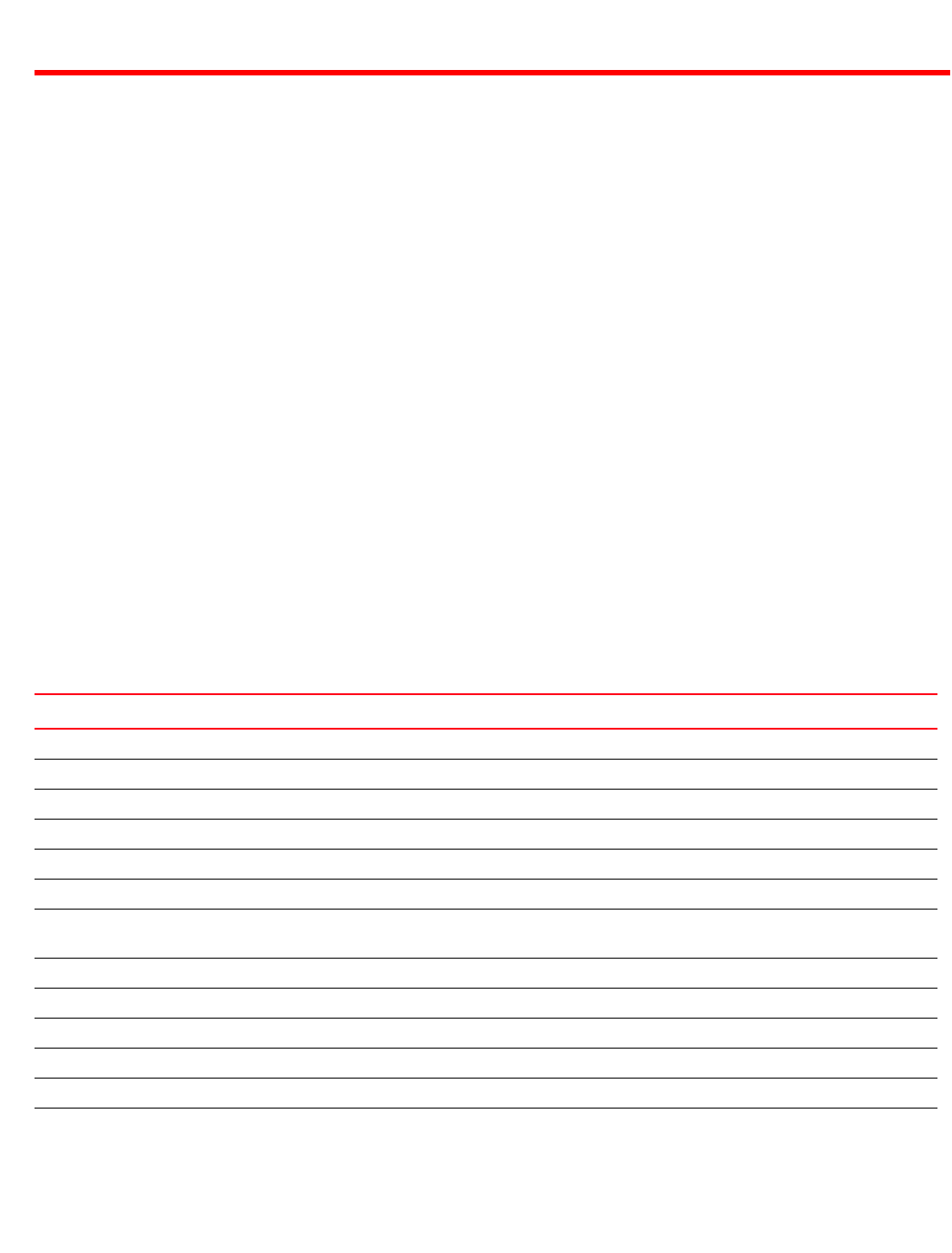
Brocade Mobility RFS4000, RFS6000, and RFS7000 CLI Reference Guide 313
53-1002740-01
Chapter
6
Show Commands
In this chapter
•show commands . . . . . . . . . . . . . . . . . . . . . . . . . . . . . . . . . . . . . . . . . . . . . . 313
Show commands display configuration settings or statistical information. Use this command to
view the current running configuration as well as the start-up configuration. The show command
also displays the current context’s configuration.
This chapter describes the ‘show’ CLI commands used in the USER EXEC, PRIV EXEC, and GLOBAL
CONFIG modes. Commands entered in either USER EXEC mode or PRIV EXEC mode are referred to
as EXEC mode commands. If a user or privilege is not specified, the referenced command can be
entered in either mode.
This chapter also describes the ‘show’ commands in the ‘GLOBAL CONFIG’ mode. The commands
can be entered in all three modes, except commands like file, IP access list statistics, MAC access
list statistics, and upgrade statistics, which cannot be entered in the USER EXEC mode.
show commands
Table 19 summarizes show commands.
TABLE 19 Show Commands
Command Description Reference
show Displays settings for the specified system component page 6-315
adoption Displays information related to adoption page 6-319
advanced-wips Displays advanced Wireless Intrusion Prevention System (WIPS) settings page 6-320
ap-upgrade Displays access point software image upgrade information page 6-322
boot Displays a device boot configuration page 6-324
captive-portal Displays WLAN hotspot functions page 6-325
captive-portal-page-u
pload
Displays captive portal page related information page 6-327
cdp Displays a Cisco Discovery Protocol (CDP) neighbor table page 6-328
clock Displays the software system clock page 6-330
cluster Displays cluster commands page 6-330
commands Displays command list page 6-331
context Displays information about the current context page 6-332
critical-resources Displays critical resource information page 6-334
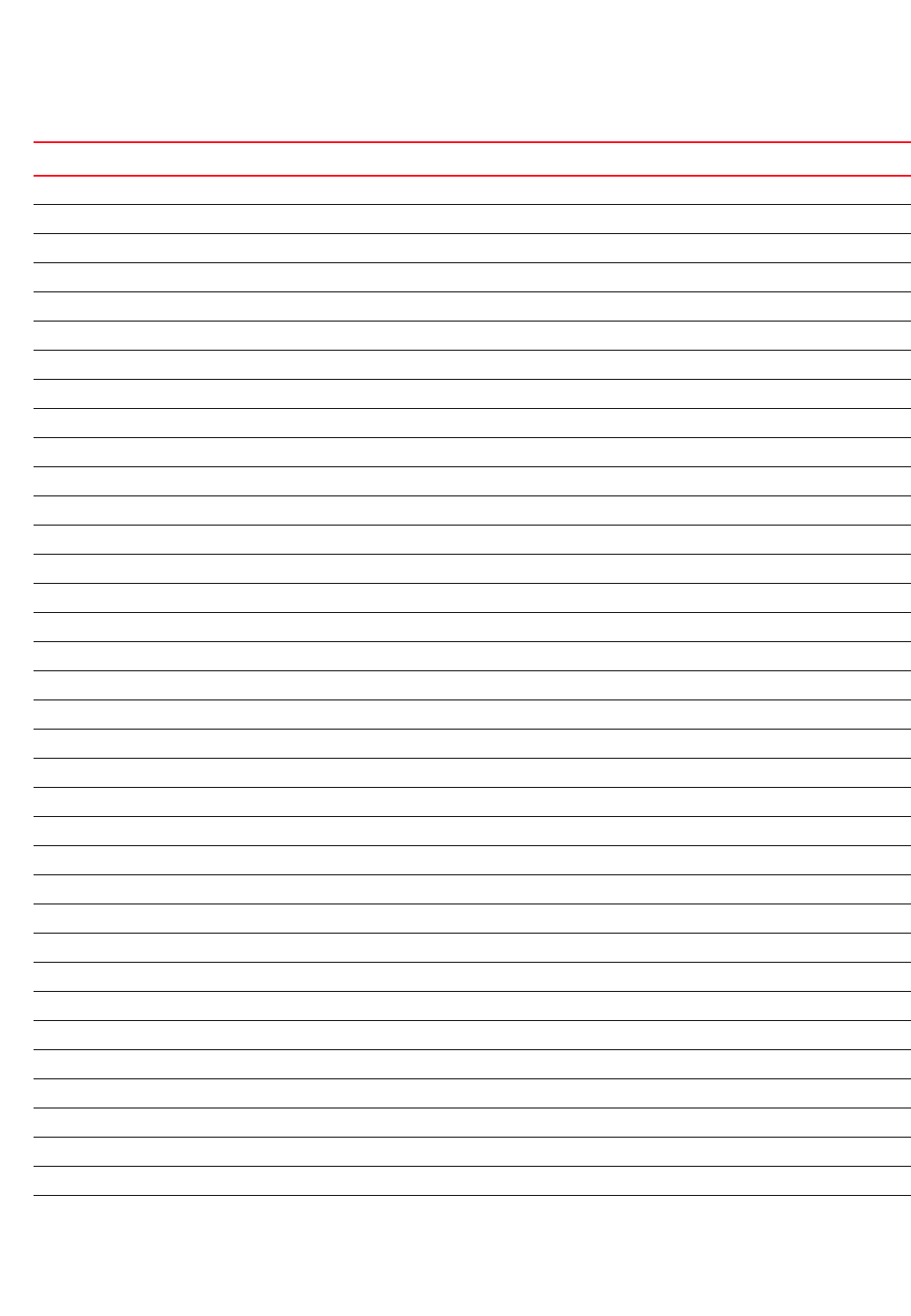
314 Brocade Mobility RFS4000, RFS6000, and RFS7000 CLI Reference Guide
53-1002740-01
6
crypto Displays encryption mode information page 6-334
debug Displays the Xpath module debugging information page 6-337
debugging Displays debugging information on all modules other than the Xpath module page 6-339
dot1x Displays dot1x information on interfaces page 6-341
event-history Displays event history page 6-342
event-system-policy Displays event system policy configuration information page 6-343
file Displays file system information page 6-344
firewall Displays wireless firewall information page 6-344
interface Displays interface status page 6-347
ip Displays IP related information page 6-349
ip-access-list-stats Displays IP access list statistics page 6-354
l2tpv3 Displays Layer 2 Tunnel Protocol Version 3 (L2TPV3) information page 6-355
licenses Displays installed licenses and usage information page 6-357
lldp Displays Link Layer Discovery Protocol (LLDP) information page 6-357
logging Displays logging information page 6-358
mac-access-list-stats Displays MAC access list statistics page 6-359
mac-address-table Displays MAC address table entries page 6-360
mint Displays MiNT protocol configuration commands page 6-360
noc Displays Network Operations Center (NOC) level information page 6-363
ntp Displays Network Time Protocol (NTP) information page 6-365
password-encryption Displays password encryption status page 6-366
pppoe-client Displays Point to Point Protocol over Ethernet (PPPoE) client information page 6-366
privilege Displays current privilege level information page 6-367
reload Displays scheduled reload information page 6-368
remote-debug Displays remote debug session data page 6-368
rf-domain-manager Displays RF Domain manager selection details page 6-369
role Displays role-based firewall information page 6-370
route-maps Display route map statistics page 6-370
rtls Displays Real Time Location Service (RTLS) statistics of access points page 6-371
running-config Displays configuration file contents page 6-371
session-changes Displays configuration changes made in this session page 6-375
session-config Displays a list of currently active open sessions on the device page 6-376
sessions Displays CLI sessions page 6-377
smart-rf Displays Smart RF management commands page 6-377
spanning-tree Displays spanning tree information page 6-380
startup-config Displays complete startup configuration script on the console page 6-383
TABLE 19 Show Commands
Command Description Reference
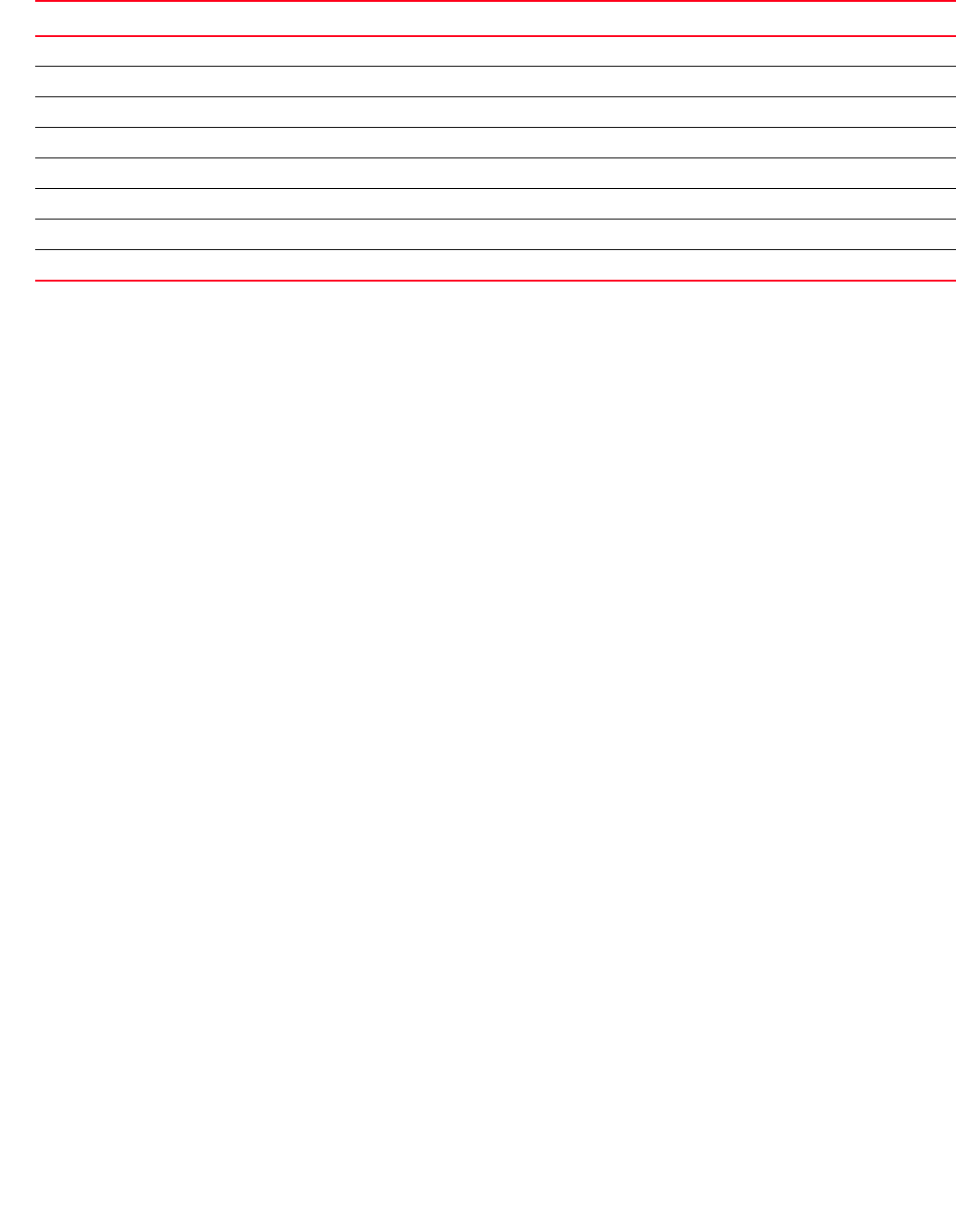
Brocade Mobility RFS4000, RFS6000, and RFS7000 CLI Reference Guide 315
53-1002740-01
6
show
show commands
The show command displays following information:
•A device’s current configuration
•A device’s start-up configuration
•A device’s current context configuration, such as profiles and policies
Supported in the following platforms:
•Access Points — Brocade Mobility 650 Access Point, Brocade Mobility 6511 Access Point,
Brocade Mobility 71XX Access Point
•Wireless Controllers — Brocade Mobility RFS4000, Brocade Mobility RFS6000, Brocade
Mobility RFS7000
Syntax:
show <PARAMETER>
Parameters
None
Example
The following examples list the show commands in the User Exec, Priv Exec, and Global Config
modes:
GLOBAL CONFIG Mode
rfs7000-37FABE(config)#show ?
adoption Display information related to adoption to
wireless controller
advanced-wips Advanced WIPS
ap-upgrade AP Upgrade
boot Display boot configuration.
captive-portal Captive portal commands
captive-portal-page-upload Captive portal advanced page upload
cdp Cisco Discovery Protocol
clock Display system clock
terminal Displays terminal configuration parameters page 6-383
timezone Displays timezone information for the system and managed devices page 6-384
upgrade-status Displays image upgrade status page 6-384
version Displays a device’s software and hardware version page 6-385
vrrp Displays Virtual Router Redundancy Protocol (VRRP) protocol details page 6-386
what Displays details of a specified search phrase page 6-387
wireless Displays wireless configuration parameters page 6-388
wwan Displays the wireless WAN status page 6-401
TABLE 19 Show Commands
Command Description Reference

316 Brocade Mobility RFS4000, RFS6000, and RFS7000 CLI Reference Guide
53-1002740-01
6
cluster Cluster Protocol
commands Show command lists
context Information about current context
critical-resources Critical Resources
crypto Encryption related commands
debug Debugging functions
debugging Debugging functions
dot1x 802.1X
event-history Display event history
event-system-policy Display event system policy
file Display filesystem information
firewall Wireless Firewall
interface Interface Configuration/Statistics commands
ip Internet Protocol (IP)
ip-access-list-stats IP Access list stats
l2tpv3 L2TPv3 information
licenses Show installed licenses and usage
lldp Link Layer Discovery Protocol
logging Show logging information
mac-access-list-stats MAC Access list stats
mac-address-table Display MAC address table
mint MiNT protocol
noc Noc-level information
ntp Network time protocol
password-encryption Pasword encryption
pppoe-client PPP Over Ethernet client
privilege Show current privilege level
reload Scheduled reload information
remote-debug Show details of remote debug sessions
rf-domain-manager Show RF Domain Manager selection details
role Role based firewall
route-maps Display Route Map Statistics
rtls RTLS Statistics
running-config Current operating configuration
session-changes Configuration changes made in this session
session-config This session configuration
sessions Display CLI sessions
smart-rf Smart-RF Management Commands
spanning-tree Display spanning tree information
startup-config Startup configuration
terminal Display terminal configuration parameters
timezone The timezone
upgrade-status Display last image upgrade status
version Display software & hardware version
vrrp VRRP protocol
what Perform global search
wireless Wireless commands
wwan Display wireless WAN Status
rfs7000-37FABE(config)#
rfs7000-37FABE(config)#show clock
2012-05-28 12:52:55 UTC
rfs7000-37FABE(config)#
PRIVILEGE EXEC Mode
rfs7000-37FABE#show ?
adoption Display information related to adoption to

Brocade Mobility RFS4000, RFS6000, and RFS7000 CLI Reference Guide 317
53-1002740-01
6
wireless controller
advanced-wips Advanced WIPS
ap-upgrade AP Upgrade
boot Display boot configuration.
captive-portal Captive portal commands
captive-portal-page-upload Captive portal advanced page upload
cdp Cisco Discovery Protocol
clock Display system clock
cluster Cluster Protocol
commands Show command lists
context Information about current context
critical-resources Critical Resources
crypto Encryption related commands
debug Debugging functions
debugging Debugging functions
dot1x 802.1X
event-history Display event history
event-system-policy Display event system policy
file Display filesystem information
firewall Wireless Firewall
interface Interface Configuration/Statistics commands
ip Internet Protocol (IP)
ip-access-list-stats IP Access list stats
l2tpv3 L2TPv3 information
licenses Show installed licenses and usage
lldp Link Layer Discovery Protocol
logging Show logging information
mac-access-list-stats MAC Access list stats
mac-address-table Display MAC address table
mint MiNT protocol
noc Noc-level information
ntp Network time protocol
password-encryption Pasword encryption
pppoe-client PPP Over Ethernet client
privilege Show current privilege level
reload Scheduled reload information
remote-debug Show details of remote debug sessions
rf-domain-manager Show RF Domain Manager selection details
role Role based firewall
route-maps Display Route Map Statistics
rtls RTLS Statistics
running-config Current operating configuration
session-changes Configuration changes made in this session
session-config This session configuration
sessions Display CLI sessions
smart-rf Smart-RF Management Commands
spanning-tree Display spanning tree information
startup-config Startup configuration
terminal Display terminal configuration parameters
timezone The timezone
upgrade-status Display last image upgrade status
version Display software & hardware version
vrrp VRRP protocol
what Perform global search
wireless Wireless commands
wwan Display wireless WAN Status
rfs7000-37FABE#
rfs7000-37FABE#show terminal

318 Brocade Mobility RFS4000, RFS6000, and RFS7000 CLI Reference Guide
53-1002740-01
6
Terminal Type: xterm
Length: 24 Width: 80
rfs7000-37FABE#
USER EXEC Mode
rfs7000-37FABE>show ?
adoption Display information related to adoption to
wireless controller
advanced-wips Advanced WIPS
ap-upgrade AP Upgrade
captive-portal Captive portal commands
captive-portal-page-upload Captive portal advanced page upload
cdp Cisco Discovery Protocol
clock Display system clock
cluster Cluster Protocol
commands Show command lists
context Information about current context
critical-resources Critical Resources
crypto Encryption related commands
debug Debugging functions
debugging Debugging functions
dot1x 802.1X
event-history Display event history
event-system-policy Display event system policy
firewall Wireless Firewall
interface Interface Configuration/Statistics commands
ip Internet Protocol (IP)
licenses Show installed licenses and usage
lldp Link Layer Discovery Protocol
logging Show logging information
mac-address-table Display MAC address table
mint MiNT protocol
noc Noc-level information
ntp Network time protocol
password-encryption Pasword encryption
pppoe-client PPP Over Ethernet client
privilege Show current privilege level
rf-domain-manager Show RF Domain Manager selection details
role Role based firewall
route-maps Display Route Map Statistics
rtls RTLS Statistics
running-config Current operating configuration
session-changes Configuration changes made in this session
session-config This session configuration
sessions Display CLI sessions
smart-rf Smart-RF Management Commands
spanning-tree Display spanning tree information
startup-config Startup configuration
terminal Display terminal configuration parameters
timezone The timezone
version Display software & hardware version
vrrp VRRP protocol
what Perform global search
wireless Wireless commands
wwan Display wireless WAN Status
rfs7000-37FABE>

Brocade Mobility RFS4000, RFS6000, and RFS7000 CLI Reference Guide 319
53-1002740-01
6
rfs7000-37FABE>show wireless ap configured
-----------------------------------------------------------------------------
--------
IDX NAME MAC PROFILE RF-DOMAIN ADOPTED-BY
-----------------------------------------------------------------------------
--------
1 br71xx-139B34 00-23-68-13-9B-34 default-br71xx default
un-adopted
2 br7131-4AA708 00-04-96-4A-A7-08 default-br71xx default
un-adopted
3 br71xx-889EC4 00-15-70-88-9E-C4 default-br71xx default
un-adopted
4 br650-000001 00-A0-F8-00-00-01 default-br650 default
un-adopted
5 br650-000010 00-A0-F8-00-00-10 default-br650 default
un-adopted
6 br650-311641 00-23-68-31-16-41 default-br650 default
un-adopted
-----------------------------------------------------------------------------
--------
rfs7000-37FABE>
adoption
show commands
The adoption command is common to all three modes.
Supported in the following platforms:
•Access Points — Brocade Mobility 650 Access Point, Brocade Mobility 6511 Access Point,
Brocade Mobility 71XX Access Point
•Wireless Controllers — Brocade Mobility RFS4000, Brocade Mobility RFS6000, Brocade
Mobility RFS7000
Syntax:
show adoption [config-errors|history|info|offline|pending|status]
show adoption offline
show adoption config-errors <DEVICE-NAME>
show adoption [history|info|pending| status] {on <DEVICE-NAME>}
Parameters
show adoption offline
show adoption config-errors <DEVICE-NAME>
adoption Displays AP adoption history and status. It also displays configuration errors.
offline Displays non-adopted status of the logged device and its adopted access points
adoption Displays AP adoption history and status. It also displays configuration errors.
config-errors
<DEVICE-NAME>
Displays configuration errors for a specified adopted access point or all access points adopted by a specified
wireless controller
•<DEVICE-NAME> – Specify the name of the AP or wireless controller.
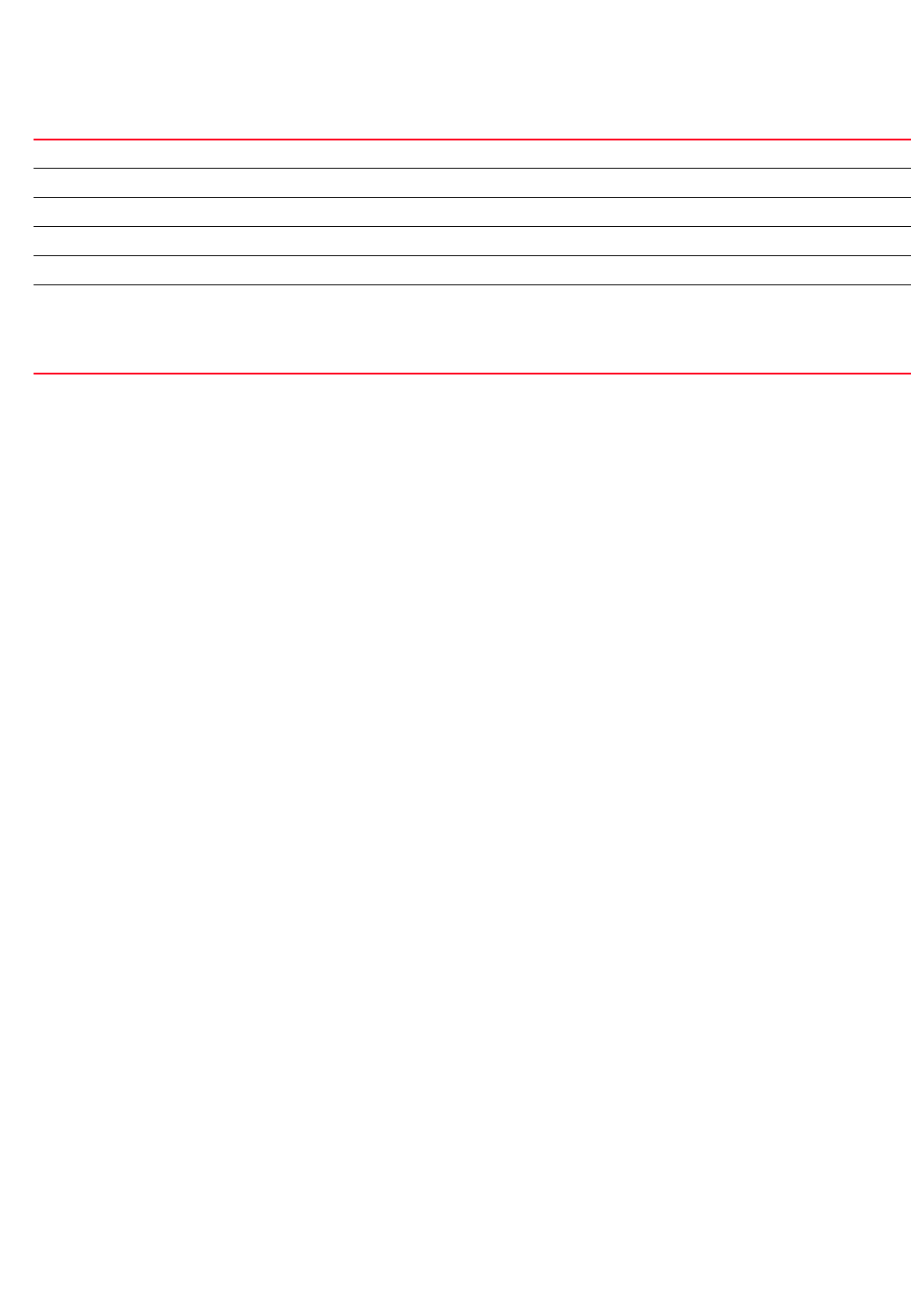
320 Brocade Mobility RFS4000, RFS6000, and RFS7000 CLI Reference Guide
53-1002740-01
6
show adoption [history|info|pending| status] {on <DEVICE-NAME>}
Example
rfs7000-37FABE>show adoption offline
-----------------------------------------------------------------------------
----------
MAC HOST-NAME TYPE RF-DOMAIN TIME
OFFLINE
-----------------------------------------------------------------------------
----------
00-A0-F8-00-00-01 br650-000001 br650 default
unknown
00-04-96-4A-A7-08 br71xx-4AA708 br71xx default
unknown
00-A0-F8-CF-1E-DA br300-CF1EDA br300 (un-mapped)
unknown
-----------------------------------------------------------------------------
----------
Total number o APs displayed: 3
rfs7000-37FABE>
advanced-wips
show commands
Displays advanced Wireless Intrusion Prevention Policy (WIPS) settings
Supported in the following platforms:
•Access Points — Brocade Mobility 650 Access Point, Brocade Mobility 6511 Access Point,
Brocade Mobility 71XX Access Point
•Wireless Controllers — Brocade Mobility RFS4000, Brocade Mobility RFS6000, Brocade
Mobility RFS7000
Syntax:
show advanced-wips [configuration|stats]
show advanced-wips configuration [events {thresholds}|terminate-list]
show advanced-wips stats
[ap-table|client-table|connected-sensors|detected-aps|
detected-clients-for-ap|event-history|server-listening-port]
adoption Displays AP adoption history and status. It also displays configuration errors.
history Displays the adoption history of the logged device and its adopted access points
info Displays adopted device information
pending Displays pending device adoption information
status Displays adoption status for logged devices
on <DEVICE-NAME> The following keywords are common to all of the above parameters:
•on <DEVICE-NAME> – Optional. Displays a device’s adoption information, based on the parameter
passed.
•<DEVICE-NAME> – Specify the name of the AP or wireless controller.
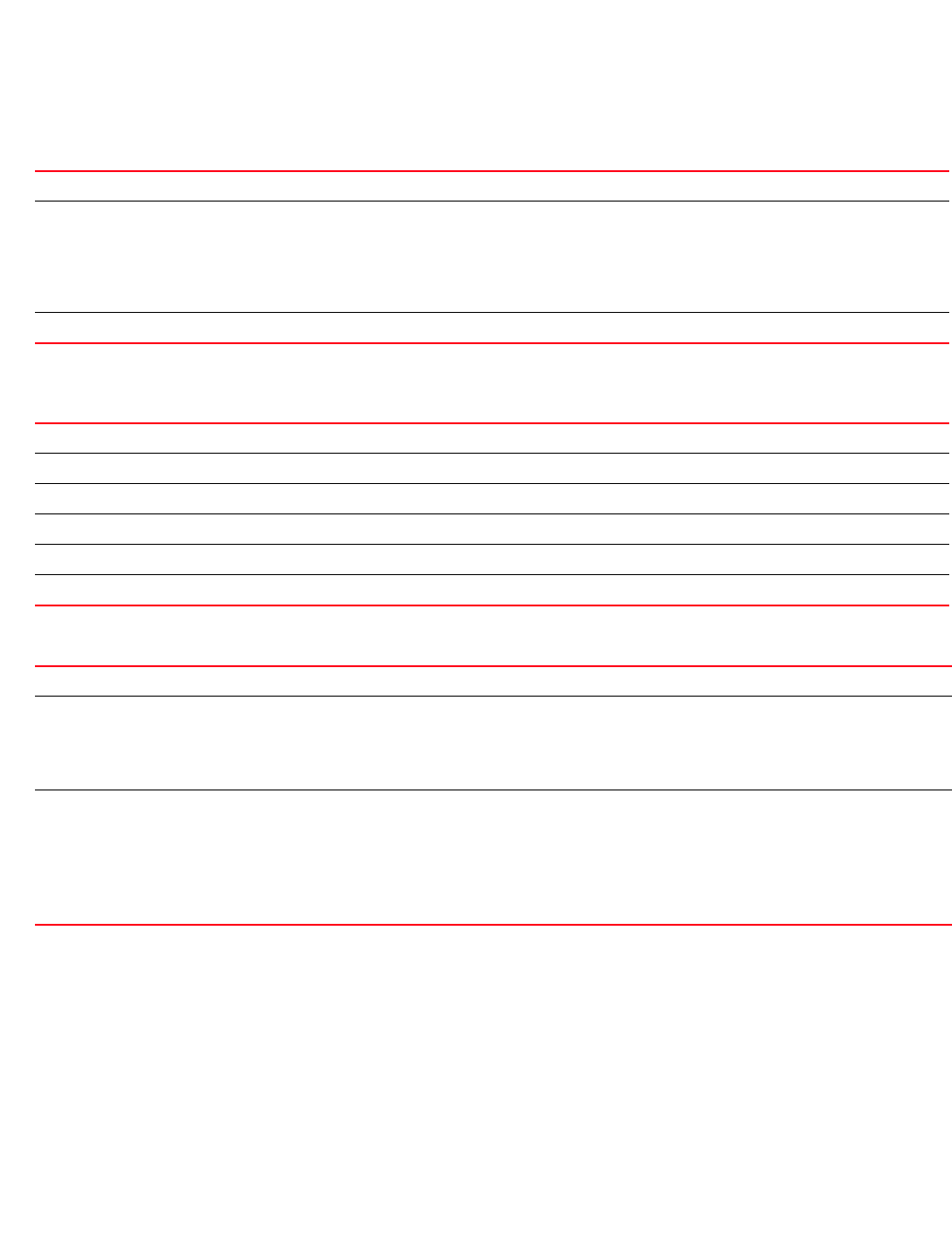
Brocade Mobility RFS4000, RFS6000, and RFS7000 CLI Reference Guide 321
53-1002740-01
6
show advanced-wips stats [ap-table|client-table|connected-sensors|
event-history|
server-listening-port]
show advanced-wips stats [detected-aps|detected-clients-for-ap <BSS-ID>]
{neighboring|sanstioned|unsanctioned}
Parameters
show advanced-wips configuration [events {thresholds}|terminate-list]
show advanced-wips stats
[ap-table|client-table|connected-sensors|event-history|
server-listening-port]
show advanced-wips stats [detected-aps|detected-clients-for AP <BSS-ID>]
{neighboring|sanstioned|unsanctioned}
Example
rfs7000-37FABE(config)#show advanced-wips configuration events
-----------------------------------------------------------------------------
-----------------------
POLICY SLNO NAME TRIGGER-S TRIGGER-U
TRIGGER-N MITIGATION
-----------------------------------------------------------------------------
-----------------------
test 1 essid-jack-attack-detected N N N
-
configuration Displays advanced WIPS settings
events thresholds Displays events summary
Advanced WIPS policies are assigned to wireless controllers and support various events depending on the
configuration. These events are individually triggered against authorized, unauthorized, and neighboring
devices.
•thresholds – Optional. Displays threshold values for each event configured in the advanced WIPS policy
terminate-list Displays the terminate list
stats Displays advanced WIPS statistics
ap-table Displays AP table statistics
client-table Displays station table statistics
connected-sensors Displays connected sensors statistics
event-history Displays advanced WIPS event history
server-listening-port Displays advanced WIPS server listening port statistics
stats Displays advanced WIPS statistics
detected-aps Displays detected AP details, based on the parameters passed
•neighboring – Optional. Displays neighboring AP statistics
•sanctioned – Optional. Displays sanctioned AP statistics
•unsanctioned – Optional. Displays unsanctioned AP statistics
detected-clients-for-ap
<BSS-ID>
Displays clients statistics for APs, based on the parameters passed
•<BSS-ID> – Displays clients for a specified AP. Enter the AP’s BSS ID in the
AA-BB-CC-DD-EE-FF format.
•neighboring – Optional. Displays neighboring client information
•sanctioned – Optional. Displays sanctioned client information
•unsanctioned – Optional. Displays unsanctioned client information

322 Brocade Mobility RFS4000, RFS6000, and RFS7000 CLI Reference Guide
53-1002740-01
6
test 2 unauthorized-bridge N N N
-
test 3 wlan-jack-attack-detected N N N
-
test 4 multicast-igrp-routers-detection N N N
-
test 5 multicast-igmp-detection N N N
-
test 6 dos-eapol-logoff-storm N N N
-
test 7 probe-response-flood N N N
-
test 8 monkey-jack-attack-detected N N N
-
test 9 dos-rts-flood N N
--More--
rfs7000-37FABE(config)#
rfs7000-37FABE(config)#show advanced-wips configuration events thresholds
-----------------------------------------------------------------------------
---
POLICY # EVENT THRESHOLD VALUE
-----------------------------------------------------------------------------
---
test 1 dos-eapol-logoff-storm eapol-start-frames-ap 10
test 2 dos-eapol-logoff-storm eapol-start-frames-mu 5
test 3 probe-response-flood probe-rsp-frames-count 50
test 4 dos-cts-flood cts-frames-ratio 70
test 5 dos-cts-flood mu-rx-cts-frames 20
- - - - -
-----------------------------------------------------------------------------
---
rfs7000-37FABE(config)#
rfs7000-37FABE(config)#show advanced-wips stats detected-aps
Number of APs: 0
rfs7000-37FABE(config)#
rfs7000-37FABE(config)#show advanced-wips stats client-table
Number of clients: 2
rfs7000-37FABE(config)#
ap-upgrade
show commands
Displays AP firmware image upgrade information, such as upgrade history, status, and image
version
Supported in the following platforms:
•Access Points — Brocade Mobility 650 Access Point, Brocade Mobility 6511 Access Point,
Brocade Mobility 71XX Access Point
•Wireless Controllers — Brocade Mobility RFS4000, Brocade Mobility RFS6000, Brocade
Mobility RFS7000
Syntax:
show ap-ugrade [history|load-image-status|status|versions]
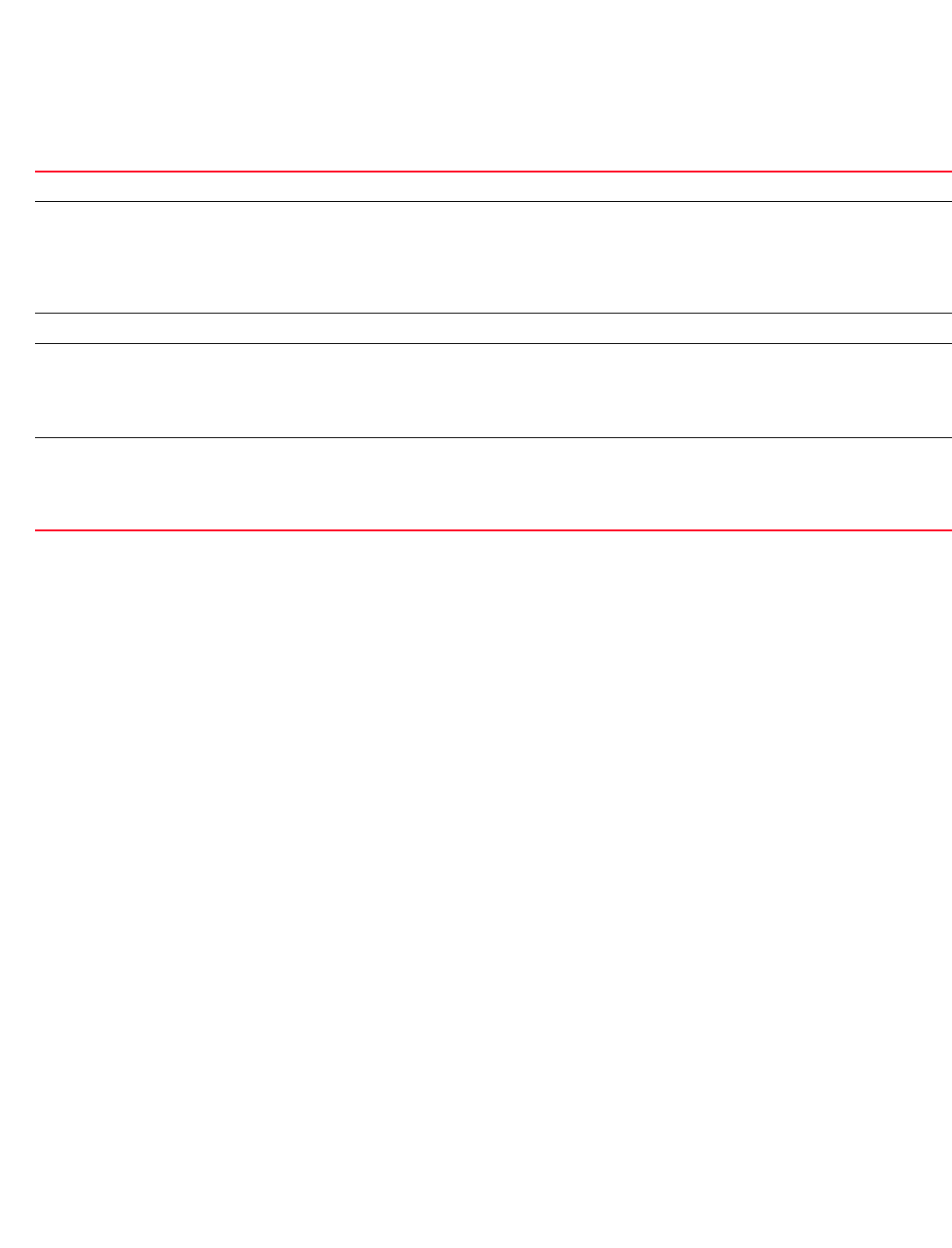
Brocade Mobility RFS4000, RFS6000, and RFS7000 CLI Reference Guide 323
53-1002740-01
6
show ap-upgrade [history {on <RF-DOMAIN-NAME>}|load-image-status|
status {on [<RF-DOMAIN-NAME>|<RF-DOMAIN-MANAGER>]}|
versions {on <RF-DOMAIN-MANAGER>}]
Parameters
show ap-upgrade [history {on <RF-DOMAIN-NAME>}|load-image-status|
status {on [<RF-DOMAIN-NAME>|<RF-DOMAIN-MANAGER>]}|versions {on
<RF-DOMAIN-MANAGER>}]
Example
rfs7000-37FABE>show ap-upgrade versions
-----------------------------------------------------------------------------
---
CONTROLLER AP-TYPE VERSION
-----------------------------------------------------------------------------
---
00-15-70-37-FA-BE br650 5.4.0.0-023D
00-15-70-37-FA-BE br71xx none
00-15-70-37-FA-BE br6511 none
-----------------------------------------------------------------------------
---
rfs7000-37FABE>
rfs7000-37FABE(config)#show ap-upgrade history
-----------------------------------------------------------------------------
--------------------
AP RESULT TIME RETRIES UPGRADED-BY
LAST-UPDATE-ERROR
-----------------------------------------------------------------------------
--------------------
00-A0-F8-00-00-01 done 2010-11-22 14:14:09 0 00-15-70-37-FA-BE
-
00-A0-F8-00-00-10 done 2010-12-05 10:50:14 0 00-15-70-37-FA-BE
-
00-A0-F8-00-00-10 done 2010-12-05 15:07:25 0 00-15-70-37-FA-BE
-
ap-upgrade Displays AP firmware upgrade details, such as history, status, and version
history
{on <RF-DOMAIN-NAME>}
Displays AP firmware upgrade history (AP address, upgrade result, time of upgrade, number of retries,
upgraded by etc.)
•on <RF-DOMAIN-NAME> – Optional. Displays AP firmware upgrade history on a specified
RF Domain
•<RF-DOMAIN-NAME> – Specify the RF Domain name.
load-image-status Displays firmware image download status on the logged device
status
{on
[<RF-DOMAIN-NAME>|<RF-
DOMAIN-MANAGER>]}
Displays AP firmware upgrade status
•on – Optional. Displays firmware upgrade status on a specified RF Domain or RF Domain manager
•<RF-DOMAIN-NAME> – Specify the RF Domain name.
•<RF-DOMAIN MANAGER> – Specify the RF Domain manager name.
versions
{on
<RF-DOMAIN-MANAGER>}
Displays upgrade image versions
•on <RF-DOMAIN-MANAGER> – Optional. Displays upgrade image versions on devices adopted by a
specified RF Domain manager
•<RF-DOMAIN MANAGER> – Specify the RF Domain manager name.
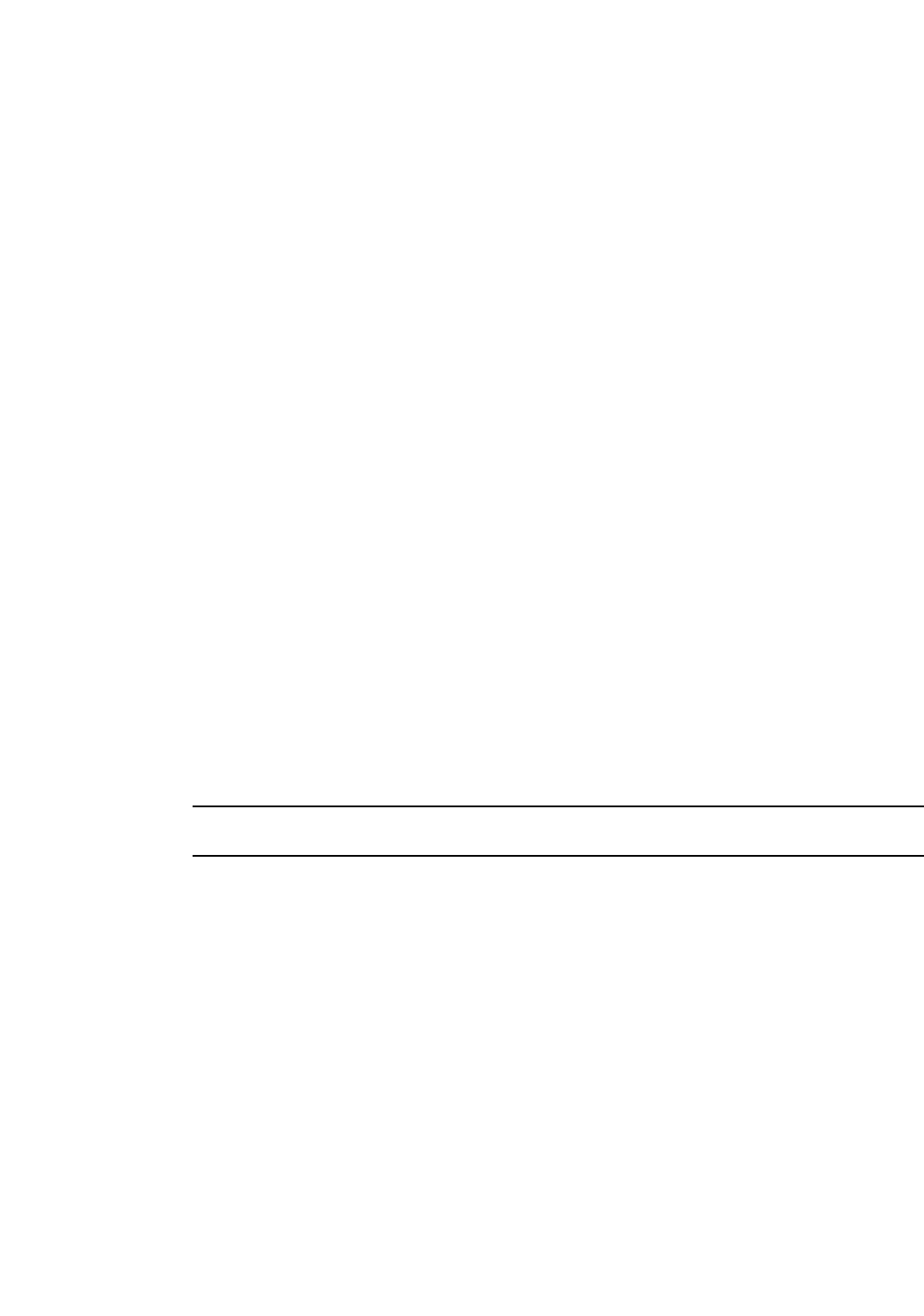
324 Brocade Mobility RFS4000, RFS6000, and RFS7000 CLI Reference Guide
53-1002740-01
6
00-A0-F8-00-00-10 done 2011-01-08 13:15:19 0 00-15-70-37-FA-BE
-
00-A0-F8-00-00-01 done 2011-01-08 13:22:19 0 00-15-70-37-FA-BE
-
00-A0-F8-00-00-10 done 2011-01-08 13:50:02 0 00-15-70-37-FA-BE
-
00-A0-F8-00-00-10 done 2011-01-08 14:20:20 0 00-15-70-37-FA-BE
-
00-A0-F8-00-00-01 done 2011-01-08 15:21:38 0 00-15-70-37-FA-BE
-
00-A0-F8-00-00-01 failed 2011-01-08 18:37:34 3 00-15-70-37-FA-BE
Reboot failed, retries = 3
00-A0-F8-00-00-01 failed 2011-01-08 18:41:16 0 00-15-70-37-FA-BE
socket connection timed out
00-A0-F8-00-00-01 done 2011-01-09 07:24:47 1 00-15-70-37-FA-BE
Reboot failed, retries = 0
00-A0-F8-00-00-01 done 2011-01-09 18:00:27 0 00-15-70-37-FA-BE
-
--More--
boot
show commands
Displays a device’s boot configuration. Use this command to view the primary and secondary image
details, such as Build Date, Install Date, and Version. This command also displays the current boot
and next boot information.
NOTE
This command is not present in the USER EXEC mode.
Supported in the following platforms:
•Access Points — Brocade Mobility 650 Access Point, Brocade Mobility 6511 Access Point,
Brocade Mobility 71XX Access Point
•Wireless Controllers — Brocade Mobility RFS4000, Brocade Mobility RFS6000, Brocade
Mobility RFS7000
Syntax:
show boot {on <DEVICE-NAME>}
Parameters
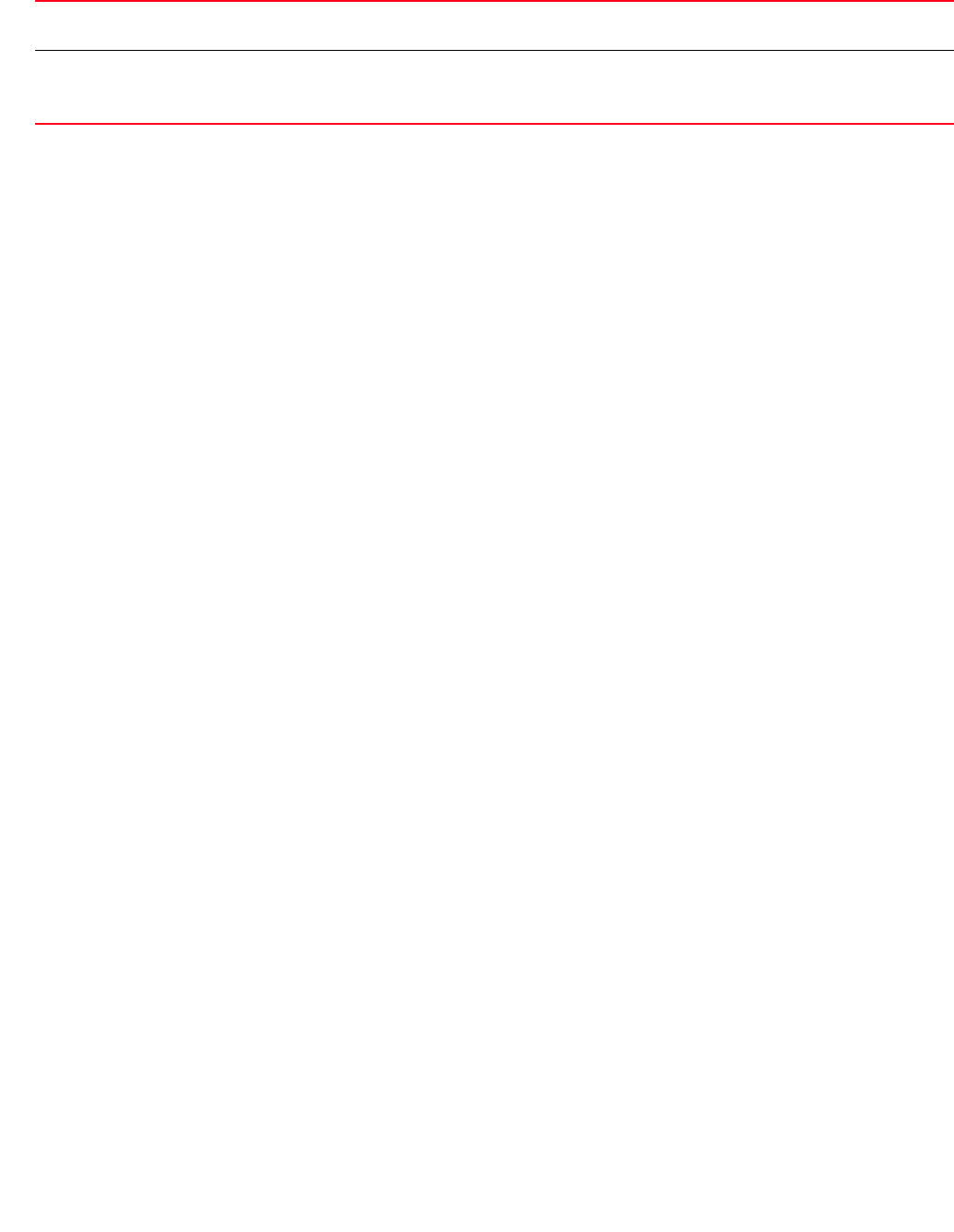
Brocade Mobility RFS4000, RFS6000, and RFS7000 CLI Reference Guide 325
53-1002740-01
6
show boot {on <DEVICE-NAME>}
Example
rfs7000-37FABE#show boot
-----------------------------------------------------------------------------
---
IMAGE BUILD DATE INSTALL DATE VERSION
-----------------------------------------------------------------------------
---
Primary 2012-06-21 11:32:19 2012-06-26 14:29:03 5.4.0.0-023D
Secondary 2012-05-23 13:00:02 2012-05-28 14:59:20 5.4.0.0-015D
-----------------------------------------------------------------------------
---
Current Boot : Primary
Next Boot : Primary
Software Fallback : Enabled
rfs7000-37FABE#
captive-portal
show commands
Displays WLAN captive portal information. Use this command to view a configured captive portal’s
client information.
Supported in the following platforms:
•Access Points — Brocade Mobility 650 Access Point, Brocade Mobility 6511 Access Point,
Brocade Mobility 71XX Access Point
•Wireless Controllers — Brocade Mobility RFS4000, Brocade Mobility RFS6000, Brocade
Mobility RFS7000
Syntax:
show captive-portal client {filter|on|satistics}
show captive-portal client {filter} {captive-portal|ip|state|vlan|wlan}
show captive-portal client {filter} {captive-portal [<CAPTIVE-PORTAL>|
not <CAPTIVE-PORTAL>]}
show captive-portal client {filter} {ip [<IP>|not <IP>]}
show captive-portal client {filter} {state
[pending|success|not[pending|success]]}
show captive-portal client {filter} {vlan [<VLAN-ID>|not <VLAN-ID>]}
show captive-portal client {filter} {wlan [<WLAN-NAME>|not <WLAN-NAME>]}
show captive-portal client {on <DEVICE-OR-DOMAIN-NAME>|statistics} {filter}
{captive-portal|ip|state|vlan|wlan}
boot Displays primary and secondary image boot configuration details (build date, install date, version, and the
image used to boot the current session)
on <DEVICE-NAME> Optional. Displays a specified device’s boot configuration
•<DEVICE-NAME> – Specify the name of the AP or wireless controller.
Use the on <DEVICE-NAME> option to view a remote device’s boot configuration.
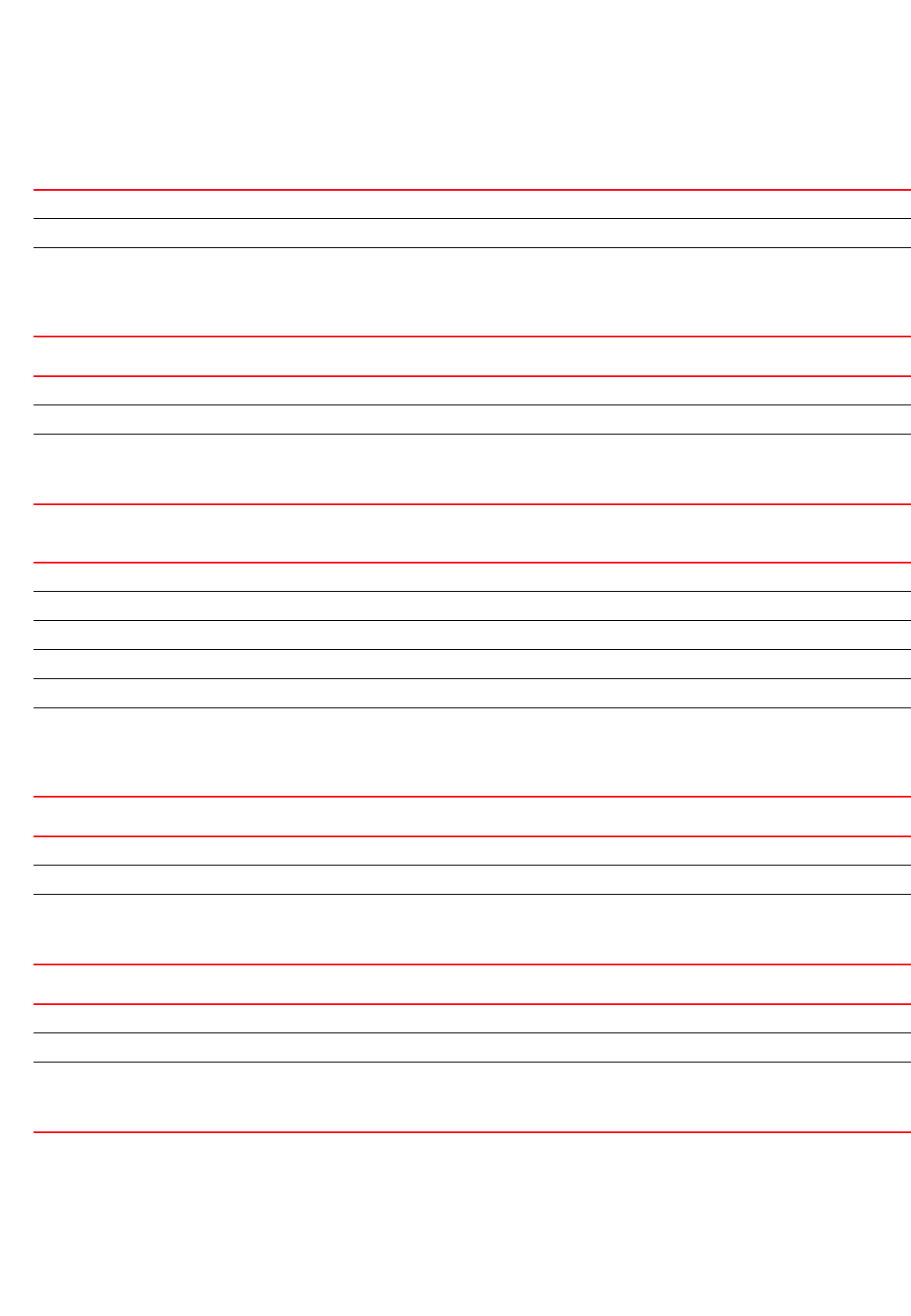
326 Brocade Mobility RFS4000, RFS6000, and RFS7000 CLI Reference Guide
53-1002740-01
6
Parameters
show captive-portal client {filter} {captive-portal [<CAPTIVE-PORTAL>|
not <CAPTIVE-PORTAL>]}
show captive-portal client {filter} {ip [<IP>|not <IP>]}
show captive-portal client {filter} {state [pending|success|not
[pending|success]]}
show captive-portal client {filter} {vlan [<VLAN-ID>|not <VLAN-ID>]}
show captive-portal client {filter} {wlan [<WLAN-NAME>|not <WLAN-NAME>]}
captive-portal client Displays captive portal client information
filter Optional. Defines additional filters
captive-portal
[<CAPTIVE-PORTAL>|
not <CAPTIVE-PORTAL>]
Optional. Displays captive portal client information, based on the captive portal name passed
•<CAPTIVE-PORTAL> – Displays client details for a captive portal specified by the
<CAPTIVE-PORTAL> parameter
•not <CAPTIVE-PORTAL> – Inverts the match selection
captive-portal client Displays captive portal client information
filter Optional. Defines additional filters
ip [<IP>|not <IP>] Optional. Displays captive portal client information, based on the IP address passed
•<IP> – Specify the client’s IP address
•not <IP> – Inverts the match selection
captive-portal client Displays captive portal client information
filter Optional. Defines additional filters
state Optional. Filters clients based on their state of authentication
pending Displays clients redirected for authentication
success Displays successfully authenticated clients
not [pending|success]] Inverts match selection
•pending – Displays successfully authenticated clients (opposite of pending authentication)
•success – Displays clients redirected for authentication (opposite of successful
authentication)
captive-portal client Displays captive portal client information
filter Optional. Defines additional filters
vlan [<VLAN-ID>|
not <VLAN-ID>]
Optional. Displays captive portal clients based on the VLAN ID passed
•<VLAN-ID> – Specify the VLAN ID.
•not <VLAN-ID> – Inverts match selection
captive-portal client Displays captive portal client information
filter Optional. Defines additional filters
wlan [<WLAN-NAME>|
not <WLAN-NAME>]
Optional. Displays captive portal clients based on the WLAN name passed
•<WLAN-NAME> – Specify the WLAN name.
•not <WLAN-NAME> – Inverts match selection

Brocade Mobility RFS4000, RFS6000, and RFS7000 CLI Reference Guide 327
53-1002740-01
6
show captive-portal client {on <DEVICE-OR-DOMAIN-NAME>|statistics} {filter}
{captive-portal|ip|state|vlan|wlan}
Example
rfs7000-37FABE(config)#show captive-portal client on rfs7000-37FABE
-----------------------------------------------------------------------------
----------
CLIENT IP CAPTIVE-PORTAL WLAN VLAN STATE
SESSION TIME
-----------------------------------------------------------------------------
----------
-----------------------------------------------------------------------------
----------
Total number of captive portal clients displayed: 0
rfs7000-37FABE(config)#
rfs7000-37FABE(config)#show captive-portal client statistics
-----------------------------------------------------------------------------
---------------------------------
CLIENT IP CAPTIVE-PORTAL TX-PKTS TX-BYTES
RX-PKTS RX-BYTES
-----------------------------------------------------------------------------
---------------------------------
-----------------------------------------------------------------------------
---------------------------------
Total number of captive portal clients displayed: 0
rfs7000-37FABE(config)#
captive-portal-page-upload
show commands
Displays captive portal page information, such as upload history, upload status, and page file
download status
Supported in the following platforms:
•Access Points — Brocade Mobility 650 Access Point, Brocade Mobility 6511 Access Point,
Brocade Mobility 71XX Access Point
•Wireless Controllers — Brocade Mobility RFS4000, Brocade Mobility RFS6000, Brocade
Mobility RFS7000
captive-portal client Displays captive portal client information
on
<DEVICE-OR-DOMAIN-NAM
E>
Optional. Displays captive portal clients on a specified device or RF Domain
•<DEVICE-OR-DOMAIN-NAME> – Specify the name of the AP, wireless controller, or
RF Domain.
statistics Optional. Displays captive portal client statistics. This feature enables monitoring of a captive portal client’s
data usage. When enabled, it provides a client’s data transmission (both upstream and downstream)
details, without considering the dot11 overhead for each packet.
filter The following keywords are common to the ‘on’ and ‘statistics’ parameters:
•filter – Optional. Defines additional filters
•captive-portal – Optional. Displays captive portal client information for a specified captive portal
•ip – Optional. Displays captive portal client information based on IP address passed
•state – Optional. Displays captive portal client information based on the their authentication state
•vlan – Displays captive portal clients on a specified VLAN
•wlan – Optional. Displays captive portal clients on a specified WLAN
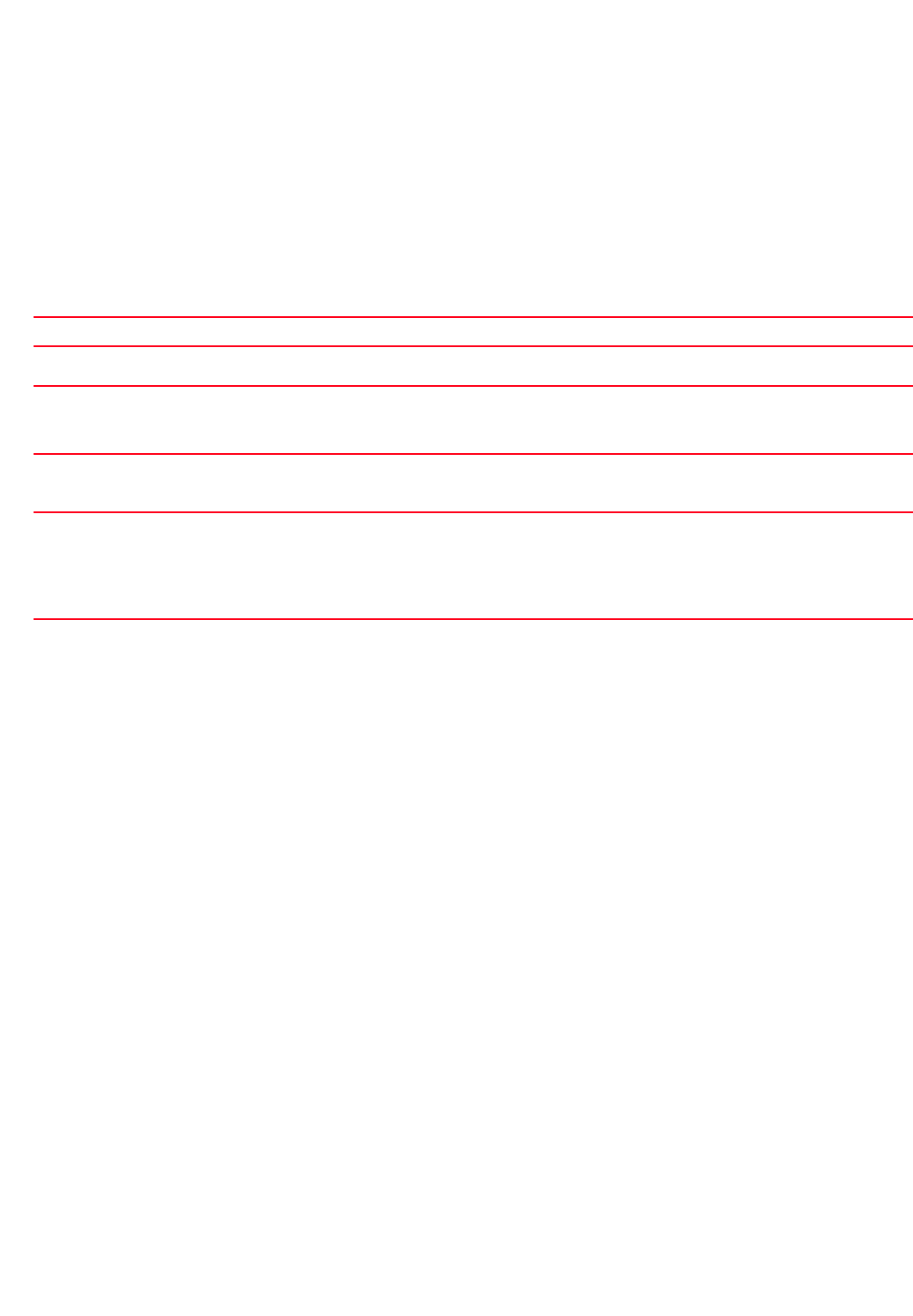
328 Brocade Mobility RFS4000, RFS6000, and RFS7000 CLI Reference Guide
53-1002740-01
6
Syntax:
show captive-portal-page-upload [history|load-image-status|status]
show captive-portal-page-upload load-image-status
show captive-portal-page-upload history {on <RF-DOMAIN-NAME>}
show captive-portal-page-upload status {on
[<RF-DOMAIN-NAME>|<RF-DOMAIN-MANAGER>]}
Parameters
show captive-portal-page-upload load-image-status
show captive-portal-page-upload history {on <RF-DOMAIN-NAME>}
show captive-portal-page-upload status {on
[<RF-DOMAIN-NAME>|<RF-DOMAIN-MANAGER>]}
Example
rfs7000-37FABE>show captive-portal-page-upload status
Number of APs currently being uploaded : 0
Number of APs waiting in queue to be uploaded : 0
-----------------------------------------------------------------------------
---
AP STATE UPLOAD TIME PROGRESS RETRIES LAST UPLOAD ERROR UPLOADED BY
-----------------------------------------------------------------------------
---
-----------------------------------------------------------------------------
---
rfs7000-37FABE>
rfs7000-37FABE>show captive-portal-page-upload history
-----------------------------------------------------------------------------
----------
AP RESULT TIME RETRIES UPLOADED-BY
LAST-UPLOAD-ERROR
-----------------------------------------------------------------------------
----------
No upload history is present
rfs7000-37FABE>
rfs7000-37FABE>show captive-portal-page-upload load-image-status
No captive portal advanced page file download is in progress
rfs7000-37FABE>
cdp
show commands
load-image-status Displays captive portal advanced page file download status on the logged device
history
{on <RF-DOMAIN-NAME>}
Displays captive portal page upload history
•on <RF-DOMAIN-NAME> – Optional. Displays captive portal page upload history within a specified RF
Domain. Specify the RF Domain name.
status
{on <RF-DOMAIN-NAME>|
on
<RF-DOMAIN-MANAGER>}
Displays captive portal page upload status
•on <RF-DOMAIN-NAME> – Optional. Displays captive portal page upload status within a specified RF
Domain. Specify the RF Domain name.
•on <RF-DOMAIN-MANAGER> – Optional. Displays captive portal page upload status for a specified RF
Domain Manager. Specify the RF Domain Manager name.
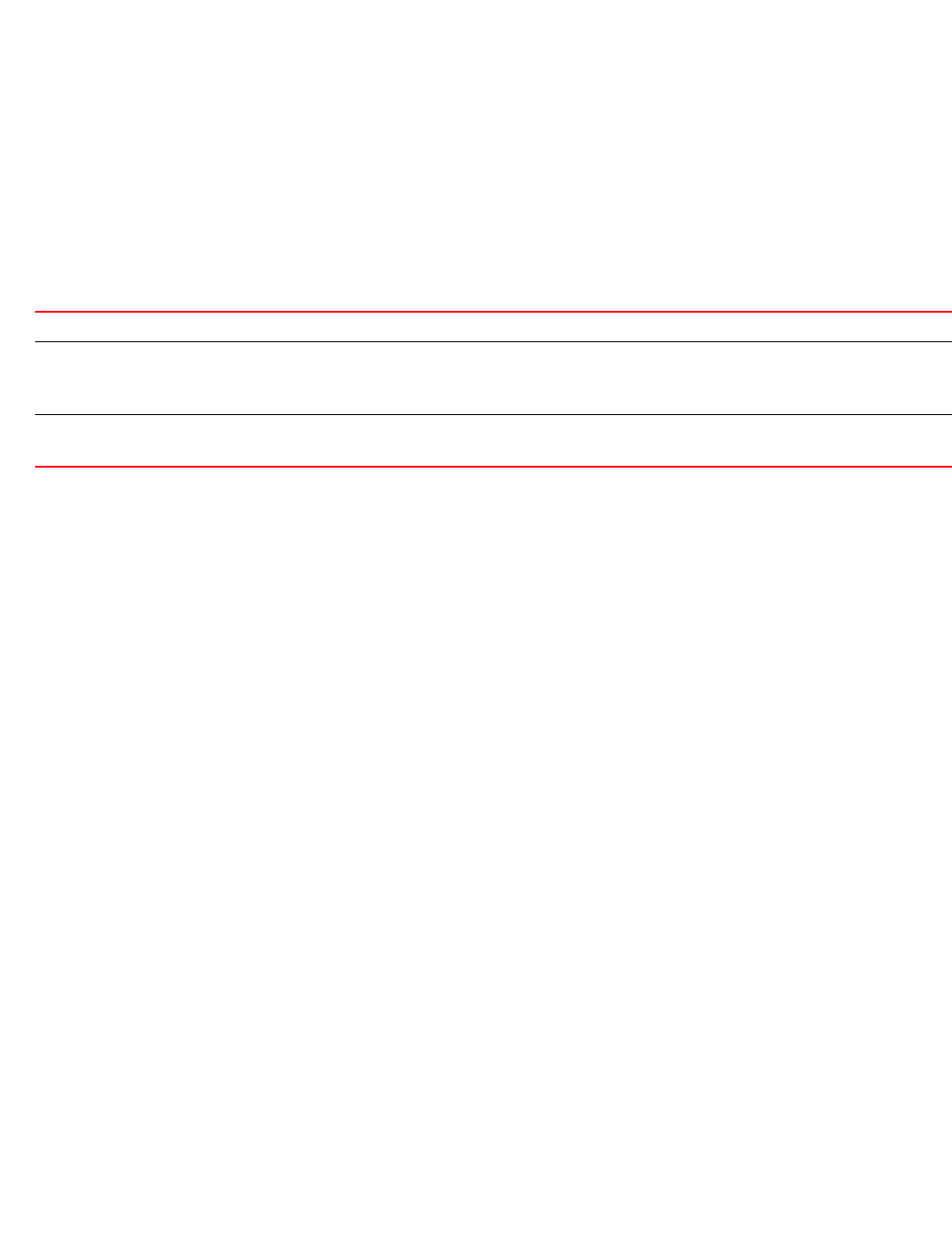
Brocade Mobility RFS4000, RFS6000, and RFS7000 CLI Reference Guide 329
53-1002740-01
6
Displays the Cisco Discovery Protocol (CDP) neighbor table
Supported in the following platforms:
•Access Points — Brocade Mobility 650 Access Point, Brocade Mobility 6511 Access Point,
Brocade Mobility 71XX Access Point
•Wireless Controllers — Brocade Mobility RFS4000, Brocade Mobility RFS6000, Brocade
Mobility RFS7000
Syntax:
show cdp [neighbors|report] {detail {on <DEVICE-NAME>}|on <DEVICE-NAME>}
Parameters
show cdp [neighbors|report] {detail {on <DEVICE-NAME>}|on <DEVICE-NAME>}
Example
The following example shows detailed CDP neighbors table:
rfs7000-37FABE(config)#show cdp neighbors detail on rfs7000-37FABE
-------------------------
Device ID: br7131-11E6C4
Entry address(es):
IP Address: 172.16.10.103
Platform: BR7131, Capabilites: Router Switch
Interface: ge1, Port ID (outgoing port): ge1
Hold Time: 174 sec
advertisement version: 2
Native VLAN: 1
Duplex: full
Version :
5.4.0.0-027B
-------------------------
Device ID: rfs4000-880DA7
Entry address(es):
IP Address: 172.16.10.8
IP Address: 192.168.0.1
Platform: RFS-4011-11110-US, Capabilites: Router Switch
Interface: ge1, Port ID (outgoing port): ge1
Hold Time: 122 sec
advertisement version: 2
--More--
rfs7000-37FABE(config)#
The following example shows a non-detailed CDP neighbors table:
rfs7000-37FABE(config)#show cdp neighbors on rfs7000-37FABE
cdp [neighbors|report] Displays CDP neighbors table or aggregated CDP neighbors table
detail
{on <DEVICE-NAME>}
Optional. Displays detailed CDP neighbors table or aggregated CDP neighbors table
•on <DEVICE-NAME> – Optional. Displays table details on a specified device
•<DEVICE-NAME> – Specify the name of the AP or wireless controller.
on <DEVICE-NAME> Optional. Displays table details on a specified device
•<DEVICE-NAME> – Specify the name of the AP or wireless controller.
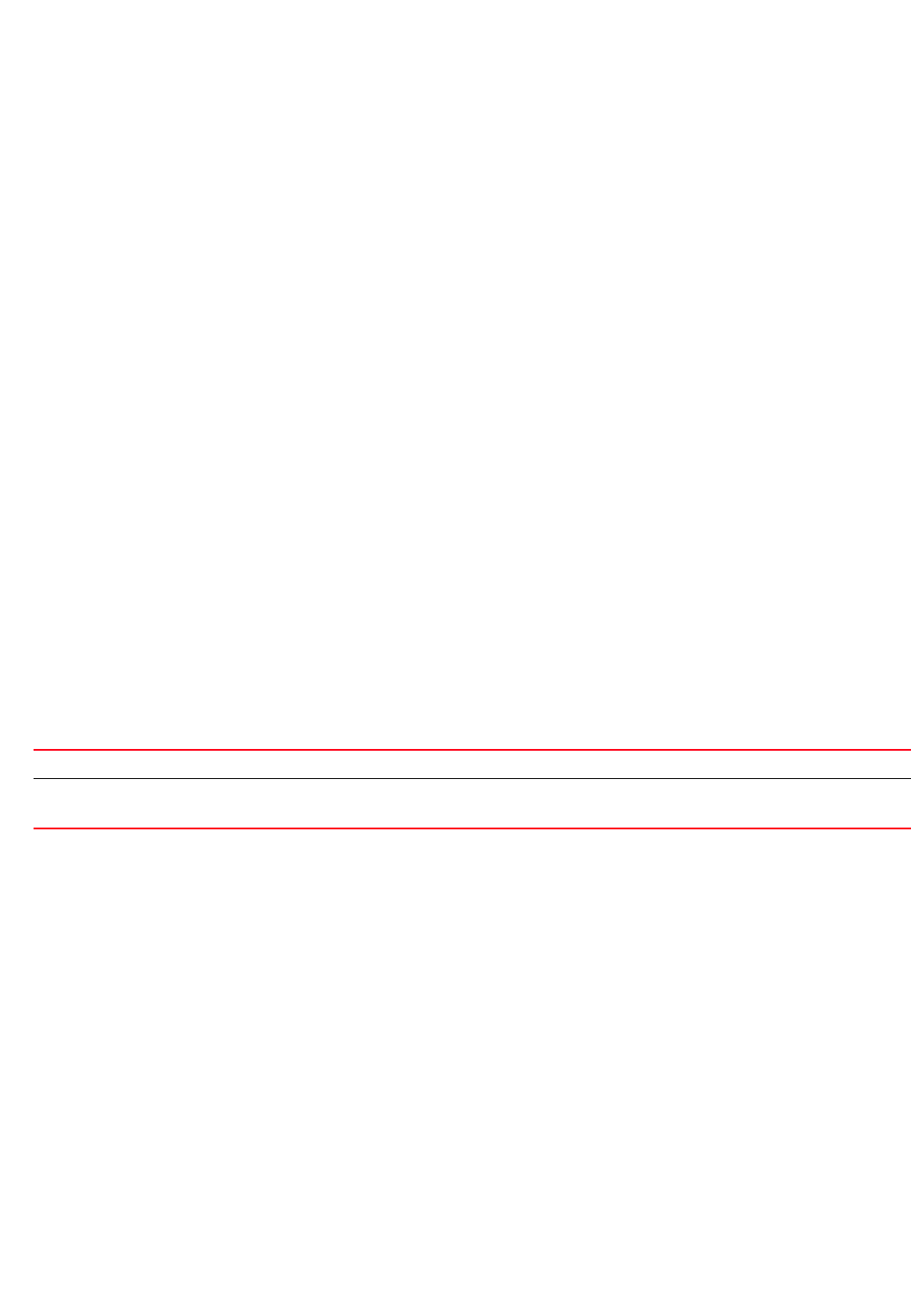
330 Brocade Mobility RFS4000, RFS6000, and RFS7000 CLI Reference Guide
53-1002740-01
6
-----------------------------------------------------------------------------
---
Device ID Neighbor IP Platform Local Intrfce Port ID Duplex
-----------------------------------------------------------------------------
---
br7131-11E6C4 172.16.10.103 BR7131 ge1 ge1 full
rfs4000-880DA7 172.16.10.8 RFS-4011-11110-US ge1 ge1 full
rfs6000-380649 192.168.0.1 RFS6000 ge1 ge1 full
br7131-139B34 172.16.10.22 BR7131N ge1 ge1 full
-----------------------------------------------------------------------------
---
rfs7000-37FABE(config)#
clock
show commands
Displays a selected system’s clock
Supported in the following platforms:
•Access Points — Brocade Mobility 650 Access Point, Brocade Mobility 6511 Access Point,
Brocade Mobility 71XX Access Point
•Wireless Controllers — Brocade Mobility RFS4000, Brocade Mobility RFS6000, Brocade
Mobility RFS7000
Syntax:
show clock {on <DEVICE-NAME>}
Parameters
show clock {on <DEVICE-NAME>}
Example
rfs7000-37FABE(config)#show clock
2012-04-11 10:18:02 UTC
rfs7000-37FABE(config)#
cluster
show commands
Displays cluster information (cluster configuration parameters, members, status etc.)
Supported in the following platforms:
•Access Points — Brocade Mobility 650 Access Point, Brocade Mobility 6511 Access Point,
Brocade Mobility 71XX Access Point
•Wireless Controllers — Brocade Mobility RFS4000, Brocade Mobility RFS6000, Brocade
Mobility RFS7000
clock Displays a system’s clock
on <DEVICE-NAME> Optional. Displays system clock on a specified device
•<DEVICE-NAME> – Specify the name of the AP, wireless controller, or RF Domain.
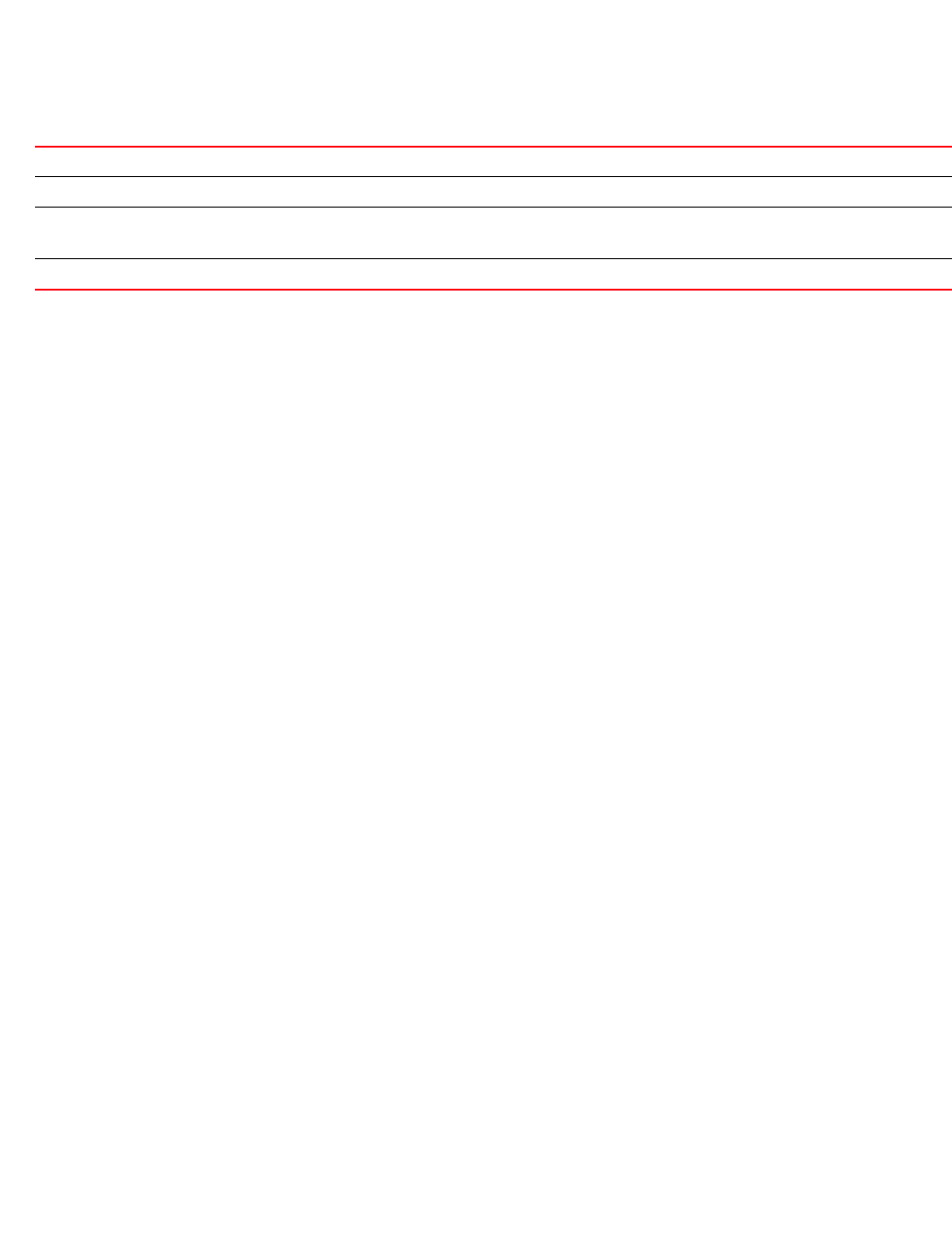
Brocade Mobility RFS4000, RFS6000, and RFS7000 CLI Reference Guide 331
53-1002740-01
6
Syntax:
show cluster [configuration|members|status]
show cluster [configuration|members {detail}|status]
Parameters
show cluster [configuration|members {detail}|status]
Example
rfs7000-37FABE(config)#show cluster configuration
Cluster Configuration Information
Name : Cluster1
Configured Mode : Active
Master Priority : 128
Force configured state : Disabled
Force configured state delay : 5 minutes
Handle STP : Disabled
rfs7000-37FABE(config)#
rfs7000-37FABE(config)#show cluster members detail
-----------------------------------------------------------------------------
---
ID MAC MODE AP COUNT AAP COUNT AP LICENSE AAP LICENSE VERSION
-----------------------------------------------------------------------------
--- -------------------------
70.37.FA.BE 00-15-70-37-FA-BE Active 0 0 50 50
5.4.0.0-146545X
-----------------------------------------------------------------------------
--- -------------------------
rfs7000-37FABE(config)#
rfs7000-37FABE(config)#show cluster status
Cluster Runtime Information
Protocol version : 1
Cluster operational state : active
AP license : 0
AAP license : 0
AP count : 0
AAP count : 0
Max AP adoption capacity : 1024
Number of connected member(s): 0
rfs7000-37FABE(config)#
commands
show commands
Displays commands available for the current mode
cluster Displays cluster information
configuration Displays cluster configuration parameters
members {detail} Displays cluster members configured on the logged device
•detail – Optional. Displays detailed information of known cluster members
status Displays cluster status

332 Brocade Mobility RFS4000, RFS6000, and RFS7000 CLI Reference Guide
53-1002740-01
6
Supported in the following platforms:
•Access Points — Brocade Mobility 650 Access Point, Brocade Mobility 6511 Access Point,
Brocade Mobility 71XX Access Point
•Wireless Controllers — Brocade Mobility RFS4000, Brocade Mobility RFS6000, Brocade
Mobility RFS7000
Syntax:
show commands
Parameters
None
Example
rfs7000-37FABE(config)#show commands
help
help search WORD (|detailed|only-show|skip-show|skip-no)
show commands
show debugging (|(on DEVICE-OR-DOMAIN-NAME))
show debugging cfgd
show debugging fib(|(on DEVICE-NAME))
show debugging wireless (|(on DEVICE-OR-DOMAIN-NAME))
show debugging snmp (|(on DEVICE-NAME))
show debugging ssm (|(on DEVICE-NAME))
show debugging voice (|(on DEVICE-OR-DOMAIN-NAME))
show debugging captive-portal (|(on DEVICE-OR-DOMAIN-NAME))
show debugging dhcpsvr (|(on DEVICE-NAME))
show debugging mint (|(on DEVICE-OR-DOMAIN-NAME))
show debugging mstp (|(on DEVICE-OR-DOMAIN-NAME))
show debugging nsm (|(on DEVICE-OR-DOMAIN-NAME))
show debugging advanced-wips
show debugging vpn(|(on DEVICE-OR-DOMAIN-NAME))
show debugging radius (|(on DEVICE-NAME))
show debugging ospf(|(on DEVICE-NAME))
show debugging zebra(|(on DEVICE-NAME))
show debugging vrrp(|(on DEVICE-OR-DOMAIN-NAME))
show debugging l2tpv3 (|(on DEVICE-OR-DOMAIN-NAME))
show (running-config|session-config) (|include-factory)
show running-config interface (|`WORD|ge <1-4>|me1|port-channel <1-2>|
wwan1|pppoe1|vlan <1-4094>') (|include-factory)
show running-config (aaa-policy AAA-POLICY|association-acl-policy
ASSOC-ACL|auto-provisioning-policy
AUTO-PROVISIONING-POLICY|captive-portal-policy CAPTIVE-PORTAL|dhcp---More---
context
show commands
Displays the current context details
Supported in the following platforms:
•Access Points — Brocade Mobility 650 Access Point, Brocade Mobility 6511 Access Point,
Brocade Mobility 71XX Access Point
•Wireless Controllers — Brocade Mobility RFS4000, Brocade Mobility RFS6000, Brocade
Mobility RFS7000

Brocade Mobility RFS4000, RFS6000, and RFS7000 CLI Reference Guide 333
53-1002740-01
6
Syntax:
show context {include-factory|session-config {include-factory}}
Parameters
show context {include-factory|session-config {include-factory}}
Example
rfs7000-37FABE(config)#show context
!
! Configuration of RFS7000 version 5.4.0.0-023D
!
!
version 2.1
!
!
ip access-list BROADCAST-MULTICAST-CONTROL
permit tcp any any rule-precedence 10 rule-description "permit all TCP
traffic"
permit udp any eq 67 any eq dhcpc rule-precedence 11 rule-description "permit
DHCP replies"
deny udp any range 137 138 any range 137 138 rule-precedence 20
rule-description "deny windows netbios"
deny ip any 224.0.0.0/4 rule-precedence 21 rule-description "deny IP
multicast"
deny ip any host 255.255.255.255 rule-precedence 22 rule-description "deny IP
local broadcast"
permit ip any any rule-precedence 100 rule-description "permit all IP
traffic"
!
mac access-list PERMIT-ARP-AND-IPv4
permit any any type ip rule-precedence 10 rule-description "permit all IPv4
traffic"
permit any any type arp rule-precedence 20 rule-description "permit all ARP
traffic"
!
firewall-policy default
no ip dos tcp-sequence-past-window
!
!
mint-policy global-default
!
meshpoint-qos-policy default
!
wlan-qos-policy default
qos trust dscp
qos trust wmm
!
radio-qos-policy default
!
--More--
include-factory Optional. Includes factory defaults
session-config
include-factory
Optional. Displays running system information in the current context
•include-factory – Optional. Includes factory defaults
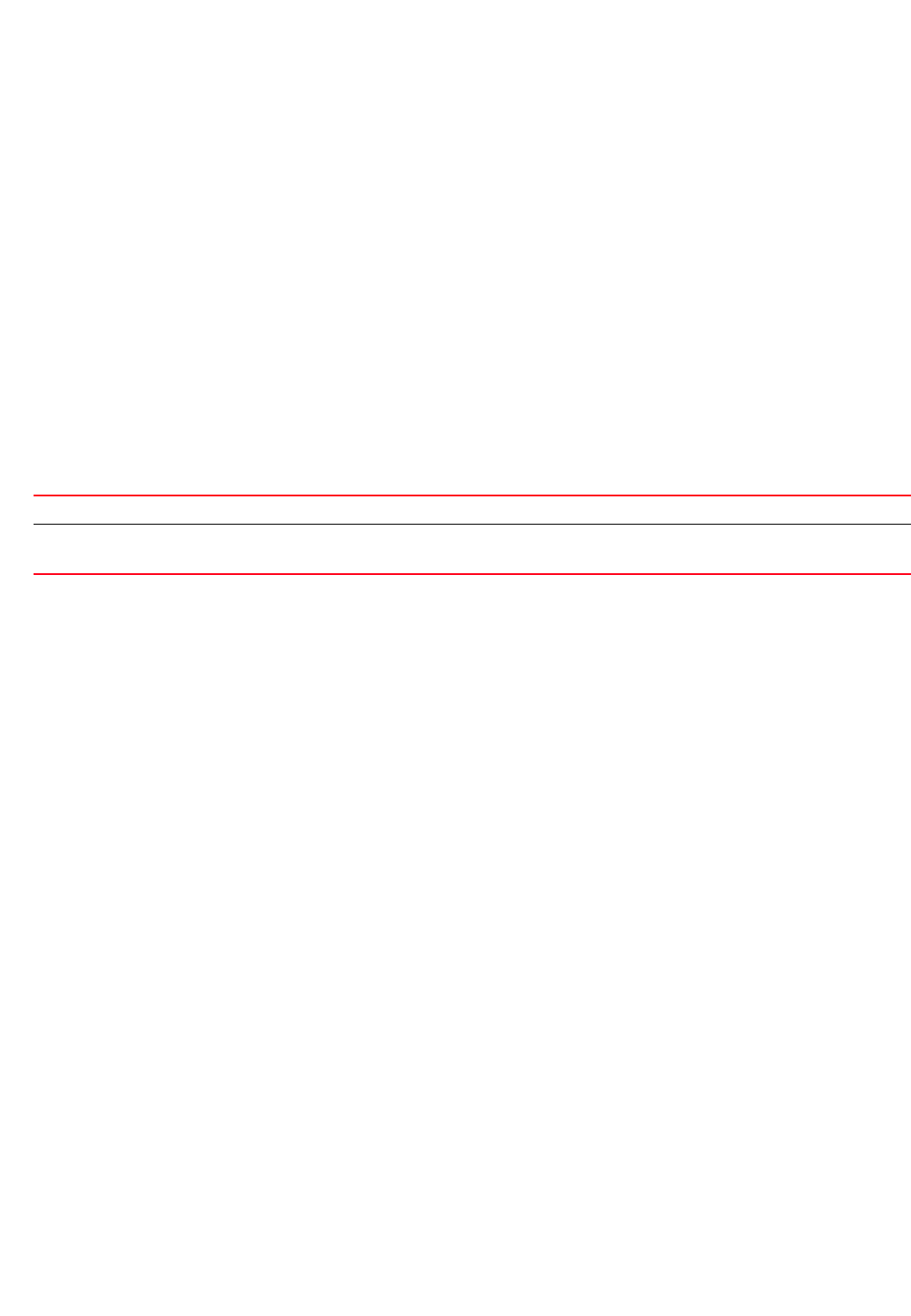
334 Brocade Mobility RFS4000, RFS6000, and RFS7000 CLI Reference Guide
53-1002740-01
6
critical-resources
show commands
Displays critical resource information. Critical resources are resources vital to the network.
Supported in the following platforms:
•Access Points — Brocade Mobility 650 Access Point, Brocade Mobility 6511 Access Point,
Brocade Mobility 71XX Access Point
•Wireless Controllers — Brocade Mobility RFS4000, Brocade Mobility RFS6000, Brocade
Mobility RFS7000
Syntax:
show critical-resources {on <DEVICE-NAME>}
Parameters
show critical-resources {on <DEVICE-NAME>}
Example
rfs4000-22CDAA(config)#show critical-resources on rfs4000-22CDAA
--------------------------------------------------------------------------
CRITICAL RESOURCE IP VLAN PING-MODE STATE
--------------------------------------------------------------------------
172.168.1.103 1 arp-icmp up
crypto
show commands
Displays encryption mode information
Supported in the following platforms:
•Access Points — Brocade Mobility 650 Access Point, Brocade Mobility 6511 Access Point,
Brocade Mobility 71XX Access Point
•Wireless Controllers — Brocade Mobility RFS4000, Brocade Mobility RFS6000, Brocade
Mobility RFS7000
Syntax:
show crypto [ike|ipsec|key|pki]
show crypto ike sa {on|peer|version}
show crypto ike sa {peer <IP>} {on <DEVICE-NAME>}
show crypto ike sa {version [1|2]} {peer <IP>} {(on <DEVICE-NAME>)}
show crypto ipsec sa {detail|on|peer}
show crypto ipsec sa {detail} {on <DEVICE-NAME>}
show crypto ipsec sa {peer <IP>} {detail} {(on <DEVICE-NAME>)}
show crypto rsa {on|public-key-detail}
critical-resources Displays critical resources information
on <DEVICE-NAME> Optional. Displays critical resource information on a specified device
•<DEVICE-NAME> – Specify the name of the AP or wireless controller.
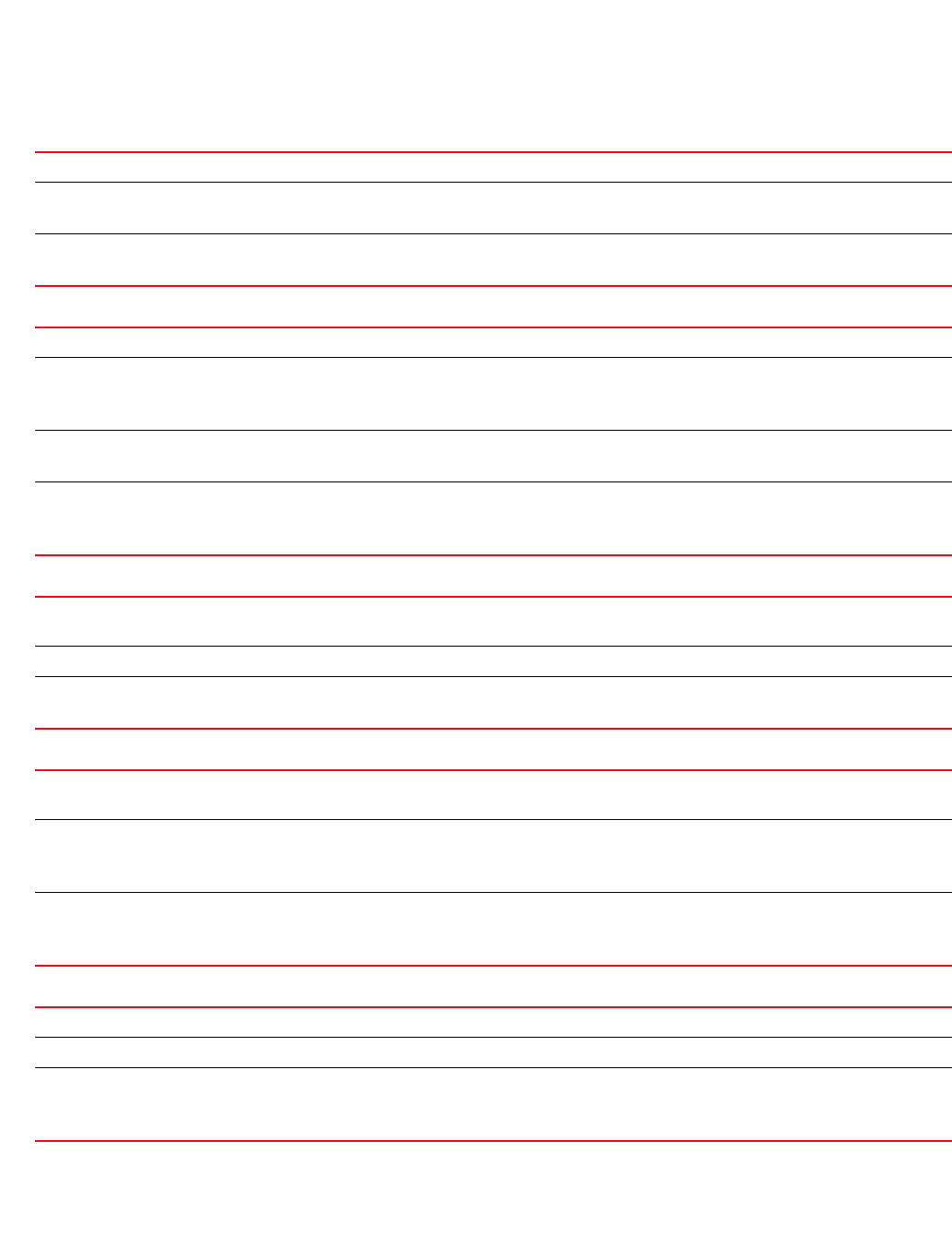
Brocade Mobility RFS4000, RFS6000, and RFS7000 CLI Reference Guide 335
53-1002740-01
6
show crypto key rsa {public-key-detail} {(on <DEVICE-NAME>)}
show crypto pki trustpoints {<TRUSTPOINT-NAME>|all|on}
show crypto pki trustpoints {<TRUSTPOINT-NAME>|all} {(on <DEVICE-NAME>)}
Parameters
show crypto ike sa {peer <IP>} {on <DEVICE-NAME>}
show crypto ike sa {version [1|2]} {peer <IP>} {(on <DEVICE-NAME>)}
show crypto ipsec sa {detail} {on <DEVICE-NAME>}
show crypto sa {peer <IP>} {detail} {(on <DEVICE-NAME>)}
show crypto key rsa {public-key-detail} {(on <DEVICE-NAME>)}
crypto ike sa Displays Internet Key Exchange (IKE) security association (SA) statistics
peer <IP> Optional. Displays IKE SA statistics for a specified peer
•<IP> – Specify the peer’s IP address in the A.B.C.D format
on <DEVICE-NAME> Optional. Displays IKE SA statistics on a specified device
•<DEVICE-NAME> – Specify the name of the AP or wireless controller.
crypto ike sa Displays IKE SA details
version [1|2] Optional. Displays IKE SA version statistics
•1 – Displays IKEv1 statistics
•2 – Displays IKEv2 statistics
peer <IP> Optional. Displays IKE SA version statistics for a specified peer
•<IP> – Specify the peer’s IP address in the A.B.C.D format
on <DEVICE-NAME> The following keyword is recursive and common to the ‘peer ip’ parameter:
•on <DEVICE-NAME> – Optional. Displays IKE SA statistics on a specified device
•<DEVICE-NAME> – Specify the name of the AP or wireless controller.
crypto ipsec sa Displays Internet Protocol Security (IPSec) SA statistics. The IPSec encryption authenticates and encrypts
each IP packet in a communication session
detail Optional. Displays detailed IPSec SA statistics
on <DEVICE-NAME> Optional. Displays IPSec SAs on a specified device
•<DEVICE-NAME> – Specify the name of the AP or wireless controller.
crypto ipsec sa Displays IPSec SA statistics. The IPSec encryption authenticates and encrypts each IP packet in a
communication session
peer <IP> detail Optional. Displays IPSec SA statistics for a specified peer
•<IP> – Specify the peer’s IP address in the A.B.C.D format.
•detail – Displays detailed IPSec SA statistics for the specified peer
on <DEVICE-NAME> The following keyword is recursive:
•on <DEVICE-NAME> – Optional. Displays IPSec SAs on a specified device
•<DEVICE-NAME> – Specify the name of the AP or wireless controller.
crypto key rsa Displays RSA public keys
public-key-detail Optional. Displays public key in the Privacy-Enhanced Mail (PEM) format
on <DEVICE-NAME> The following keyword is recursive:
•on <DEVICE-NAME> – Optional. Displays public key on a specified device
•<DEVICE-NAME> – Specify the name of the AP or wireless controller.
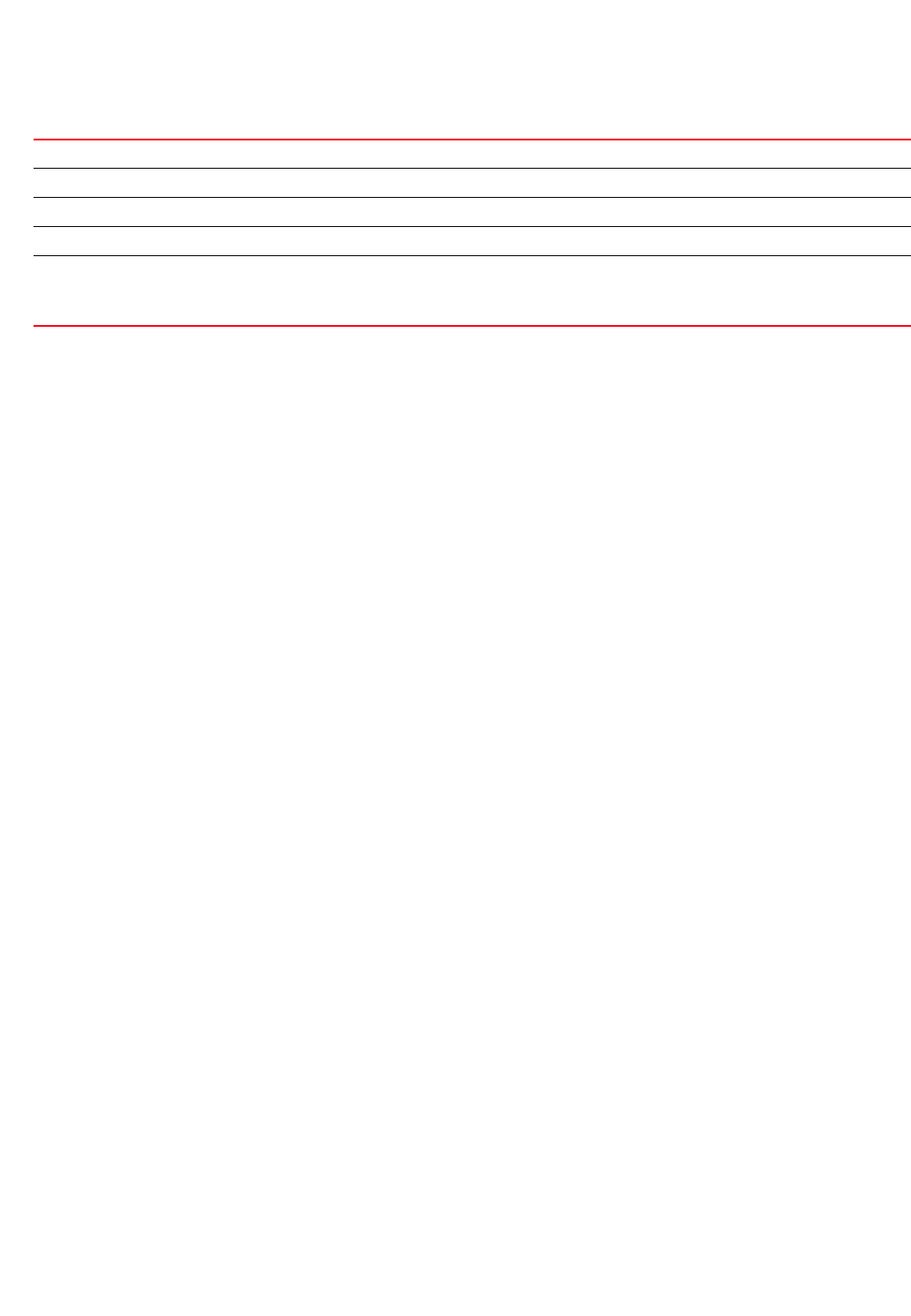
336 Brocade Mobility RFS4000, RFS6000, and RFS7000 CLI Reference Guide
53-1002740-01
6
show crypto pki trustpoints {<TRUSTPOINT-NAME>|all} {(on <DEVICE-NAME>)}
Example
rfs7000-37FABE(config)#show crypto key rsa public-key-detail on rfs7000-37FABE
RSA key name: test1 Key-length: 1032
-----BEGIN PUBLIC KEY-----
MIGfMA0GCSqGSIb3DQEBAQUAA4GNADCBiQKBgQL+qxgk4HLK7XRKokIinDCiRIaZ
rE1aUGMI9iQJGSQakhV3WxP1V8NsrAn1uhojPMoBYTddAqOTgNnQxvrMOnd7yV+3
lXQomy3Xb0wLj0KSp6CPOZgXHbWrUSNP3K7fNAKSYjQ0LlAJTcvitKRe0yfLCsJd
9HZF4Hxum1ktOFy93wIDAQAB
-----END PUBLIC KEY-----
RSA key name: mint_security_trustpoint-srvr-priv-key Key-length: 1024
-----BEGIN PUBLIC KEY-----
MIGfMA0GCSqGSIb3DQEBAQUAA4GNADCBiQKBgQC/zlGeiIM0YagLvkviEQFnd/lf
6aw1S+xQN1DugLJQgA27ylnCJtM5YeUKQD+lmjCvXr9Ku+bAxLnVWF3FpvttZgsH
J3dOytzedJ/VuRJYCO2ChWYoUdtTSfuyK/srzkSU2akiOyp9jCXUeL/A8w1RRUBE
cNeRYDtQPEocHImmhwIDAQAB
-----END PUBLIC KEY-----
RSA key name: default-trustpoint-srvr-priv-key Key-length: 1024
-----BEGIN PUBLIC KEY-----
MIGfMA0GCSqGSIb3DQEBAQUAA4GNADCBiQKBgQDGHBR2bxLeRZ4G6hm7jHJRSaeE
A216r4s4qptiSld+rKeMihPTFbYELedk3dITkzF1EU7Ov0vKzant0pyAmdJ8ci//
--More--
rfs7000-37FABE(config)#show crypto key rsa on rfs7000-37FABE
+------------+-------------------------------------------+----------------
| # | KEY NAME | KEY LENGTH |
+------------+-------------------------------------------+----------------
| 1 | default-trustpoint-srvr-priv-key | 1024 |
| 2 | default_rsa_key | 1024 |
+------------+-------------------------------------------+-------------------
--+
rfs7000-37FABE(config)#
rfs7000-37FABE(config)#show crypto pki trustpoints all on rfs7000-37FABE
Trustpoint Name: mint_security_trustpoint (on-board CA)
-----------------------------------------------------------------------------
--
CRL present: no
Server Certificate details:
Key used: mint_security_trustpoint-srvr-priv-key
Serial Number: 7037fabe03
Subject Name:
crypto pki Displays PKI related information
trustpoints Displays WLAN trustpoints
<TRUSTPOINT-NAME> Optional. Displays a specified trustpoint details. Specify the trustpoint name.
all Optional. Displays details of all trustpoints
on <DEVICE-NAME> The following keyword is recursive and common to the ‘trustpoint-name’ and ‘all’ parameters:
•on <DEVICE-NAME> – Optional. Displays trustpoints configured on a specified device
•<DEVICE-NAME> – Specify the name of the AP or wireless controller.
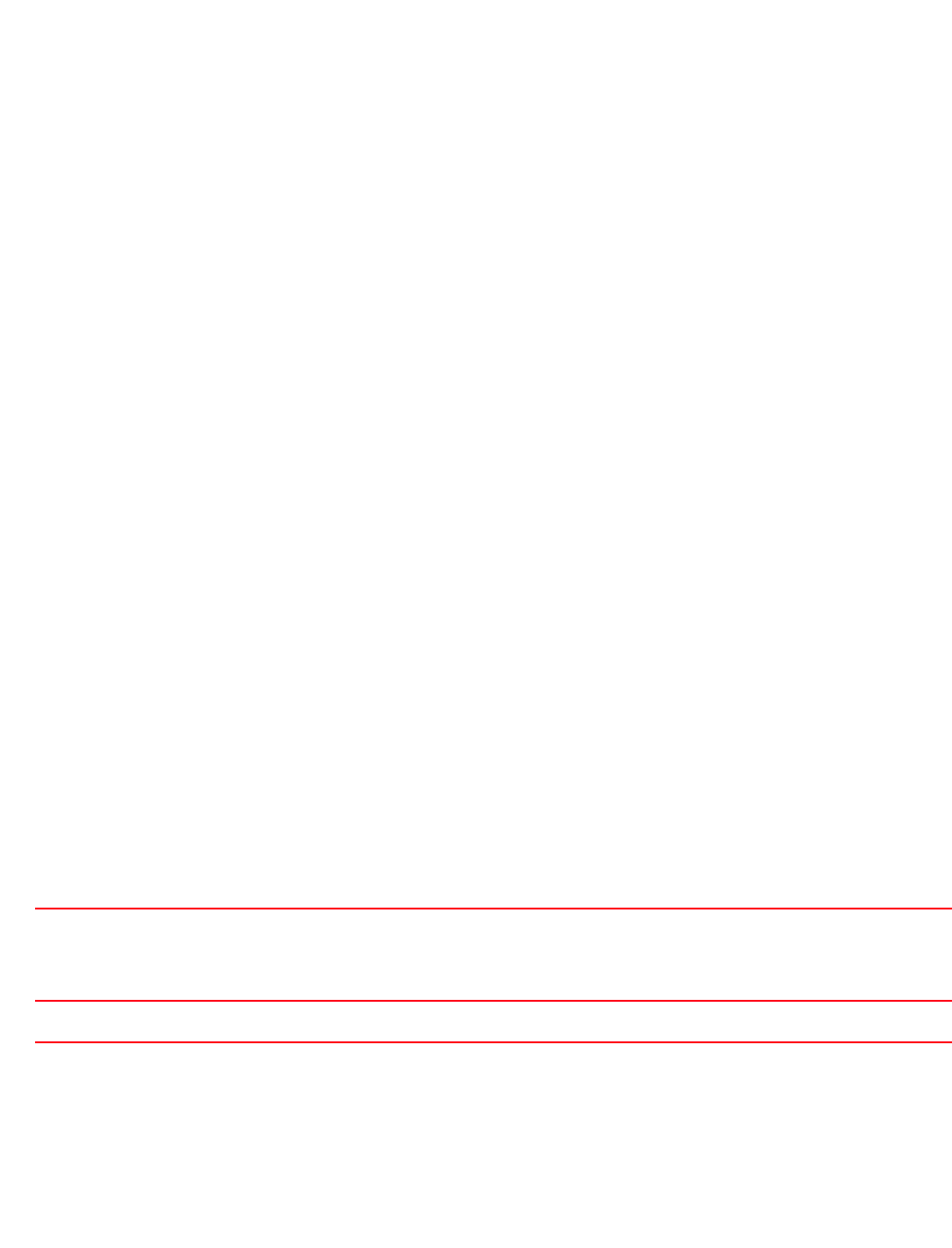
Brocade Mobility RFS4000, RFS6000, and RFS7000 CLI Reference Guide 337
53-1002740-01
6
CN=70.37.fa.be, C=US, O=Morotola Inc
Issuer Name:
CN=70.37.fa.be:2010-04-26-15-00-39, C=US, O=Morotola Inc
Valid From : Mon Apr 26 15:00:41 2010 UTC
Valid Until: Tue Apr 26 15:00:41 2011 UTC
CA Certificate details:
Serial Number: 01
Subject Name:
CN=70.37.fa.be:2010-04-26-15-00-39, C=US, O=Morotola Inc
Issuer Name:
CN=70.37.fa.be:2010-04-26-15-00-39, C=US, O=Morotola Inc
Valid From : Mon Apr 26 15:00:39 2010 UTC
Valid Until: Tue Apr 26 15:00:39 2011 UTC
--More--
debug
show commands
Displays debugging status of the DPD2 module, profile functions, and XPath operations
Supported in the following platforms:
•Access Points — Brocade Mobility 650 Access Point, Brocade Mobility 6511 Access Point,
Brocade Mobility 71XX Access Point
•Wireless Controllers — Brocade Mobility RFS4000, Brocade Mobility RFS6000, Brocade
Mobility RFS7000
Syntax:
show debug [profile|xpath]
show debug profile <WORD> {arg <WORD>}
show debug xpath [count|get|list]
show debug xpath [count|list] <WORD>
show debug xpath get <WORD> {option|param <WORD> option} [do-profiling|
no-pretty|
show-tail-only|use-generator|use-streaming]
Parameters
show debug profile <WORD> {arg <WORD>}
show debug xpath [count|list] <WORD>
debug profile <WORD>
{arg <WORD>}
Displays profile function debugging status
•<WORD> – Specify the name of the profile function (for example, mymodule.foo).
•arg <WORD> – Optional. Specify arguments for the function in a single word,
separated by a comma (for example. cli,[3,4]).
debug xpath Displays XPath-based operation debugging status

338 Brocade Mobility RFS4000, RFS6000, and RFS7000 CLI Reference Guide
53-1002740-01
6
show debug xpath get <WORD> {option|param <WORD> option}
[do-profiling|no-pretty|
show-tail-only|use-generator|use-streaming]
Example
rfs7000-37FABE(config)#show debug xpath count /wing-stats
Success: 4
rfs7000-37FABE(config)#
rfs7000-37FABE(config)*#show debug xpath get /wing-stats option do-profiling
no-pretty
exception [Traceback (most recent call last):
File "/data/wing5.3-trunk/obj/qs5/src/sys/cfgd/debugcli.py", line 271, in
debug_xpath_get
File "/data/wing5.3-trunk/obj/qs5/src/sys/cfgd/debugcli.py", line 259, in
debug_xpath_get_stats
File "/usr/lib/python2.5/cProfile.py", line 30, in run
File "/usr/lib/python2.5/cProfile.py", line 136, in run
File "/usr/lib/python2.5/cProfile.py", line 141, in runctx
File "<string>", line 1, in <module>
File "/data/wing5.3-trunk/obj/qs5/src/sys/cfgd/debugcli.py", line 233, in
debug_xpath_get_stats_body
File "/data/wing5.3-trunk/obj/qs5/src/sys/cfgd/core/cluster_db_api.py", line
61, in cluster_db_get_api
File "/data/wing5.3-trunk/obj/qs5/src/sys/cfgd/core/cluster_db.py", line
517, in controlled_get
File "/data/wing5.3-trunk/obj/qs5/src/sys/cfgd/core/cluster_db.py", line
485, in db_evaluate_core
File "/data/wing5.3-trunk/obj/qs5/src/sys/cfgd/core/cluster_db.py", line
602, in cluster_db_evaluate_device
count <WORD> Prints the number of items under an XPath node
•<WORD> – Specify the XPath node. (for example, /wing-stats/device/self/interface)
list <WORD> Lists the names (keys) under an XPath node
•<WORD> – Specify the XPath node. (for example, /wing-stats/device/self/interface)
debug xpath Displays XPath-based operation debugging status
get <WORD> Prints the XPath node value based on the options passed
•<WORD> – Specify the XPath node. (for example, /wing-stats/device/self/interface)
option Optional. Prints the XPath node value based on the options passed
Select one of the following options:
•do-profiling – Performs profiling
•no-pretty – Disables pretty for speed
•show-tail-only – Displays only the tail of the result
•use-generator – Performs streaming using generator interface
•use-streaming – Uses streaming interface
param <WORD> option Optional. Prints the XPath node value based on the options passed
•<WORD> – Specify the parameter in the dictionary format (for example,
rf_domain_name:a_name,dummy_name:dummy_value)
•option – After entering the parameter, select one of the following options:
•do-profiling – Performs profiling
•no-pretty – Disables pretty for speed
•show-tail-only – Displays only the tail of the result
•use-generator – Performs streaming using generator interface
•use-streaming – Uses streaming interface
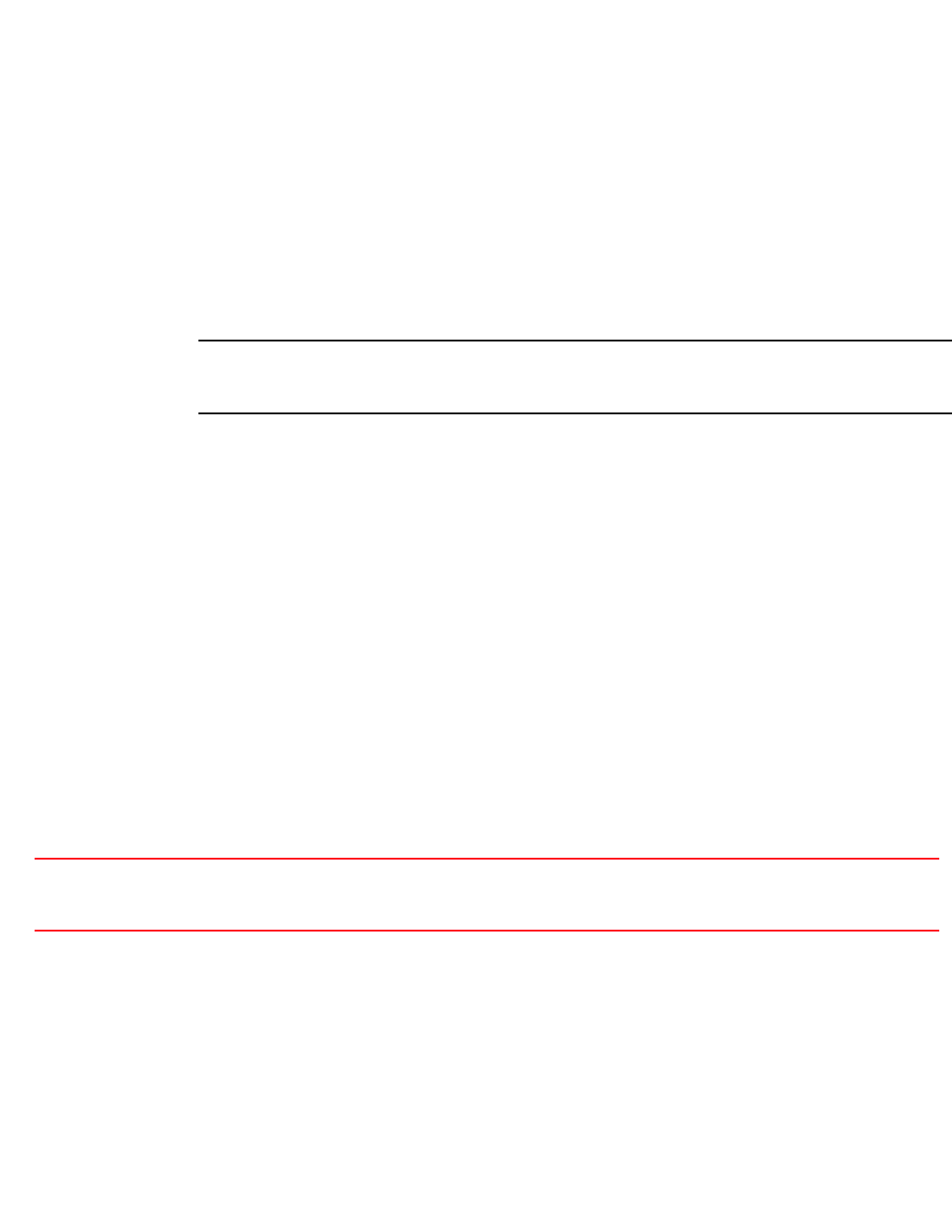
Brocade Mobility RFS4000, RFS6000, and RFS7000 CLI Reference Guide 339
53-1002740-01
6
File "/data/wing5.3-trunk/obj/qs5/src/sys/cfgd/core/datastore.py", line 354,
in evaluate
File "/data/wing5.3-trunk/obj/qs5/src/sys/cfgd/core/datastore.py", line 284,
in evaluate
--More--
rfs7000-37FABE(config)#show debug xpath list /wing-stats
Success: ['device', 'rf_domain', 'noc']
rfs7000-37FABE(config)#
debugging
show commands
Displays debugging information. Use this command to confirm the status (enabled/disabled) of the
various debugging processes supported.
NOTE
To enable debugging of various system modules, use the debug command in the USER EXEC or PRIV
EXEC modes.
Supported in the following platforms:
•Access Points — Brocade Mobility 650 Access Point, Brocade Mobility 6511 Access Point,
Brocade Mobility 71XX Access Point
•Wireless Controllers — Brocade Mobility RFS4000, Brocade Mobility RFS6000, Brocade
Mobility RFS7000
Syntax:
show debugging
{advanced-wips|captive-portal|cfgd|dhcpsvr|fib|l2tpv3|mint|mstp|
nsm|on|ospf|radius|snmp|ssm|voice|vpn|vrrp|wireless|zebra}
show debugging {advanced-wips|cfgd}
show debugging {captive-portal|l2tpv3|mint|mstp|nsm|voice|vpn|vrrp|wireless}
{on <DEVICE-OR-DOMAIN-NAME>}
show debugging {on <DEVICE-OR-DOMAIN-NAME>}
show debugging {dhcpsvr|fib|ospf|radius|snmp|ssm|zebra} {on <DEVICE-NAME>}
Parameters
show debugging {advanced-wips|cfgd}
debugging
{advanced-wips|cfgd}
Displays debugging processes in progress based on the parameters passed
•advanced-wips – Optional. Displays the advanced WIPS module’s debugging configuration
•cfgd – Optional. Displays the cfgd process debugging configuration
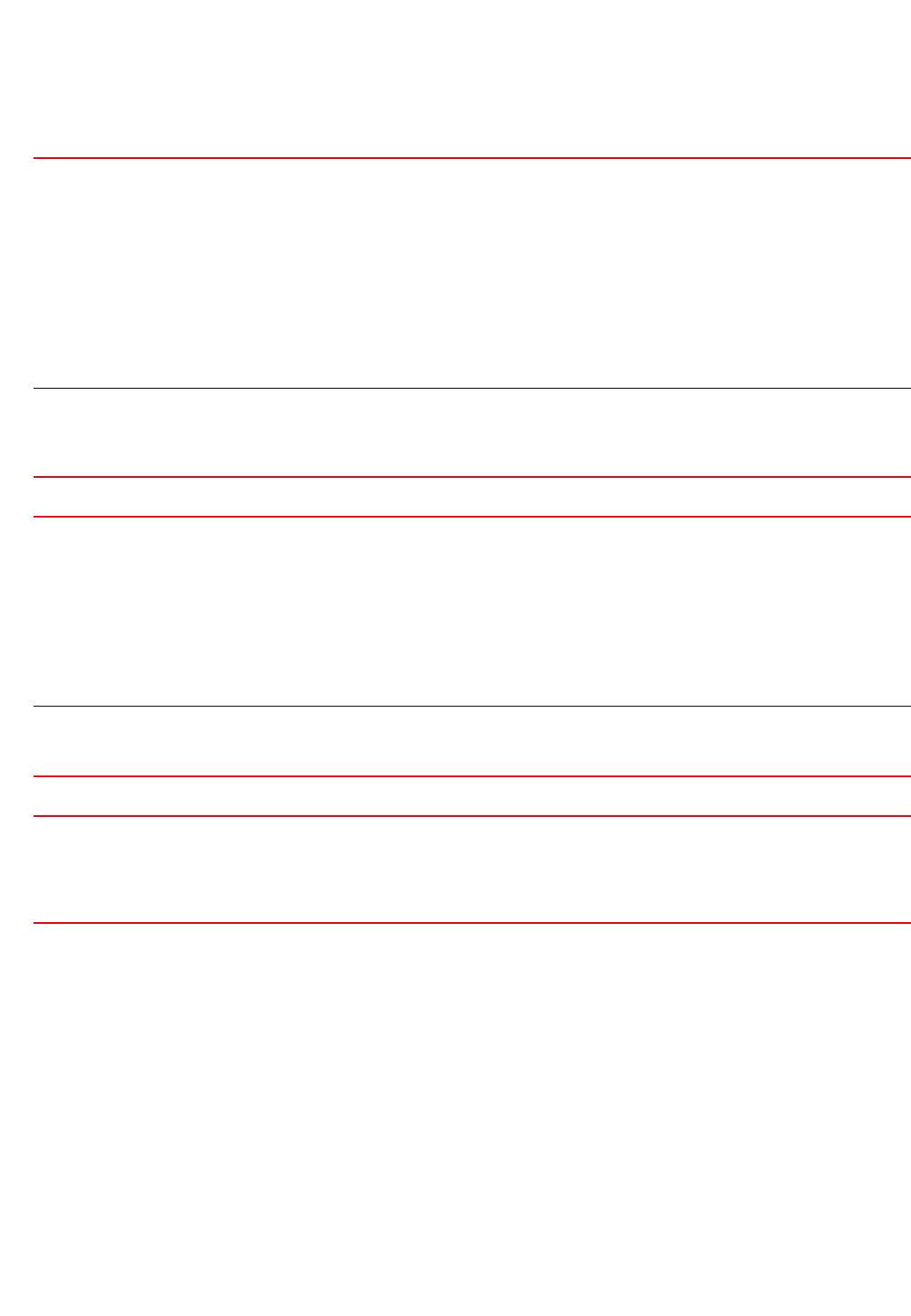
340 Brocade Mobility RFS4000, RFS6000, and RFS7000 CLI Reference Guide
53-1002740-01
6
show debugging {captive-portal|l2tpv3|mint|mstp|nsm|voice|vpn|vrrp|wireless}
{on <DEVICE-OR-DOMAIN-NAME>}
show debugging {dhcpsvr|fib|ospf|radius|snmp|ssm|zebra} {on <DEVICE-NAME>}
show debugging {on <DEVICE-OR-DOMAIN-NAME>}
Example
rfs7000-37FABE(config)#show debugging cfgd
cfgd:
config debugging is on
cluster debugging is on
rfs7000-37FABE(config)#
rfs7000-37FABE(config)#show debugging radius
Radius:
Debugging is enabled at level - RADIUS is not running
rfs7000-37FABE(config)#
debugging
{captive-portal|l2tpv3|
mint|mstp|nsm|voice|
vpn|vrrp|wireless}
Displays debugging processes in progress based on the parameters passed
•captive-portal – Optional. Displays the hotspot (HSD) module’s debugging configuration
•l2tpv3 – Optional. Displays the L2TPV3 module’s debugging configuration
•mint – Optional. Displays the MiNT module’s debugging configuration
•mstp – Optional. Displays the MST module’s debugging configuration
•nsm – Optional. Displays Network Service Module (NSM) debugging configuration
•voice – Optional. Displays the voice module’s debugging configuration
•vpn – Optional. Displays the VPN module’s debugging configuration
•vrrp – Optional. Displays the Virtual Router Redundancy Protocol (VRRP) module’s debugging
configuration
•wireless – Optional. Displays the wireless module’s debugging configuration
on
<DEVICE-OR-DOMAIN-NAME
>
The following keyword is common to all of the above parameters:
•on <DEVICE-OR-DOMAIN-NAME> – Optional. Displays debugging processes on a device or RF Domain.
•<DEVICE-OR-DOMAIN-NAME> – The name of the AP, wireless controller, or
RF Domain.
debugging
{dhcpsvr|fib|ospf
radius|snmp|ssm|zebra}
Displays debugging processes in progress based on the parameters passed
•dhcpsvr – Optional. Displays the DHCP server configuration module’s debugging information
•fib – Optional. Displays Forwarding Information Base (FIB) debugging information
•ospf – Optional. Displays Open Shortest Path First (OSPF) debug log information
•radius – Optional. Displays the RADIUS server configuration module’s debugging information
•snmp – Optional. Displays the Simple Network Management Protocol (SNMP) module’s debugging
information
•ssm – Optional. Displays the Security Services Module (SSM) module’s debugging information
•zebra – Optional. Displays Zserver debugging information
on <DEVICE-NAME> The following keyword is common to all of the above parameters:
•on <DEVICE-NAME> – Optional. Displays debugging processes on a specified device
•<DEVICE-NAME> – Specify the name of the AP or wireless controller.
debugging
{on
<DEVICE-OR-DMAIN-NAME
>}
Displays all debugging processes in progress on a specified device or RF Domain.
•on <DEVICE-OR-DOMAIN-NAME> – Optional. Displays debugging processes in progress, on a device or
RF Domain
•<DEVICE-OR-DOMAIN-NAME> – Specify the name of the AP, wireless controller, or
RF Domain.
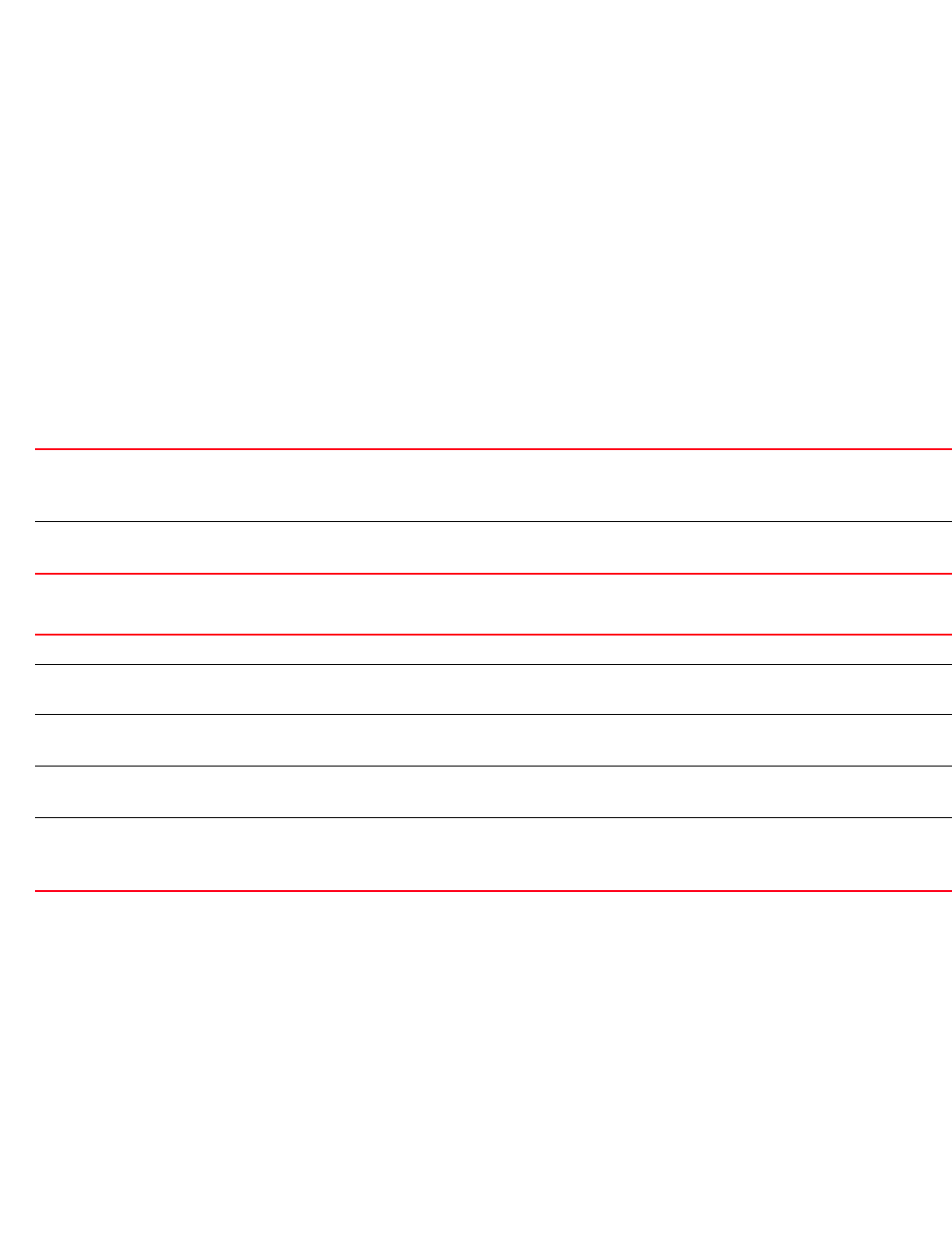
Brocade Mobility RFS4000, RFS6000, and RFS7000 CLI Reference Guide 341
53-1002740-01
6
dot1x
show commands
Displays dot1x information on interfaces
Supported in the following platforms:
•Access Points — Brocade Mobility 650 Access Point, Brocade Mobility 6511 Access Point,
Brocade Mobility 71XX Access Point
•Wireless Controllers — Brocade Mobility RFS4000, Brocade Mobility RFS6000, Brocade
Mobility RFS7000
Syntax:
show dot1x {all|interface|on}
show dot1x {all {on <DEVICE-NAME>}|on <DEVICE-NAME>}
show dot1x {interface [<INTERFACE-NAME>|ge <1-4>|port-channel <1-2>}
{on <DEVICE- NAME>}
Parameters
show dot1x {all {on <DEVICE-NAME>}|on <DEVICE-NAME>}
show dot1x {interface [<INTERFACE-NAME>|ge <1-4>|port-channel <1-2>]} {on
<DEVICE-NAME>}
Example
rfs7000-37FABE(config)#show dot1x all on rfs7000-37FABE
SysAuthControl is disabled
Guest-Vlan is disabled
AAA-Policy is none
Dot1x info for interface GE1
-----------------------------------
Supplicant MAC N/A
Auth SM State = FORCE AUTHORIZED
Bend SM State = REQUEST
Port Status = AUTHORIZED
dot1x all
{on <DEVICE-NAME>}
Optional. Displays dot1x information for all interfaces
•on <DEVICE-NAME> – Optional. Displays dot1x information for all interfaces on a specified device
•<DEVICE-NAME> – Specify the name of the AP or wireless controller.
dot1x
{on <DEVICE-NAME>}
Optional. Displays dot1x information for interfaces on a specified device
•<DEVICE-NAME> – Specify the name of AP or wireless controller.
dot1x interface Optional. Displays dot1x information for a specified interface or interface type
<INTERFACE-NAME> Displays dot1x information for the Layer 2 (Ethernet port) interface specified by the <INTERFACE-NAME>
parameter
ge <1-4> Displays dot1x for a specified GigabitEthernet interface
•<1-4> – Select the interface index from 1 - 4.
port-channel <1-2> Displays dot1x for a specified port channel interface
•<1-2> – Select the interface index from 1 - 2.
on <DEVICE-NAME> The following keywords are common to all of the above parameters:
•on <DEVICE-NAME> – Optional. Displays dot1x interface information on a specified device
•<DEVICE-NAME> – Specify the name of AP or wireless controller

342 Brocade Mobility RFS4000, RFS6000, and RFS7000 CLI Reference Guide
53-1002740-01
6
Host Mode = SINGLE
Auth Vlan = None
Guest Vlan = None
Dot1x info for interface GE2
-----------------------------------
Supplicant MAC N/A
Auth SM State = FORCE AUTHORIZED
Bend SM State = REQUEST
Port Status = AUTHORIZED
Host Mode = SINGLE
Auth Vlan = None
Guest Vlan = None
--More--
rfs7000-37FABE(config)#
rfs7000-37FABE(config)#show dot1x interface ge 3
Dot1x info for interface GE3
-----------------------------------
Supplicant MAC N/A
Auth SM State = FORCE AUTHORIZED
Bend SM State = REQUEST
Port Status = AUTHORIZED
Host Mode = SINGLE
Auth Vlan = None
Guest Vlan = None
rfs7000-37FABE(config)#
event-history
show commands
Displays event history report
Supported in the following platforms:
•Access Points — Brocade Mobility 650 Access Point, Brocade Mobility 6511 Access Point,
Brocade Mobility 71XX Access Point
•Wireless Controllers — Brocade Mobility RFS4000, Brocade Mobility RFS6000, Brocade
Mobility RFS7000
Syntax:
show event-history {on <DEVICE-OR-DOMAIN-NAME>}
Parameters
show event-history {on <DEVICE-OR-DOMAIN-NAME>}
Example
rfs7000-37FABE(config)#show event-history on rfs7000-37FABE
EVENT HISTORY REPORT
event-history Displays event history report
on
<DEVICE-OR-DOMAIN-NAME
>
Optional. Displays event history report on a device or RF Domain
•<DEVICE-OR-DOMAIN-NAME> – Specify the name of the AP, wireless controller, or RF Domain.

Brocade Mobility RFS4000, RFS6000, and RFS7000 CLI Reference Guide 343
53-1002740-01
6
Generated on '2012-06-26 18:02:47 IST' by 'admin'
2012-06-26 17:18:34 rfs7000-37FABE SYSTEM LOGIN
Successfully logged in User: 'admin' with privilege 'superuser' from 'ssh'
2012-06-26 17:17:56 rfs7000-37FABE SYSTEM LOGOUT Logged
out User: 'admin' with privilege 'superuser' from '172.16.10.12'
2012-06-26 16:47:04 rfs7000-37FABE SYSTEM LOGIN
Successfully logged in User: 'admin' with privilege 'superuser' from 'ssh'
2012-06-26 16:36:35 rfs7000-37FABE SYSTEM LOGOUT Logged
out User: 'admin' with privilege 'superuser' from '172.16.10.12'
2012-06-26 16:06:27 rfs7000-37FABE SYSTEM LOGIN
Successfully logged in User: 'admin' with privilege 'superuser' from 'ssh'
2012-06-26 16:02:24 rfs7000-37FABE SYSTEM LOGOUT Logged
out User: 'admin' with privilege 'superuser' from '172.16.10.12'
2012-06-26 14:42:00 rfs7000-37FABE SYSTEM LOGOUT Logged
out User: 'admin' with privilege 'superuser' from '172.16.10.10'
2012-06-26 14:41:30 rfs7000-37FABE SYSTEM LOGIN
Successfully logged in User: 'admin' with privilege 'superuser' from 'ssh'
2012-06-26 14:40:37 rfs7000-37FABE SYSTEM LOGIN
Successfully logged in User: 'admin' with privilege 'superuser' from 'ssh'
2012-06-26 14:32:44 rfs7000-37FABE DIAG NEW_LED_STATE LED
state message AP_LEDS_ON from module DOT11
2012-06-26 14:32:44 rfs7000-37FABE DIAG NEW_LED_STATE LED
state message LED_ACTIVE_ADOPTING from module CFGD
--More--
rfs7000-37FABE(config)#
event-system-policy
show commands
Displays detailed event system policy configuration
Supported in the following platforms:
•Access Points — Brocade Mobility 650 Access Point, Brocade Mobility 6511 Access Point,
Brocade Mobility 71XX Access Point
•Wireless Controllers — Brocade Mobility RFS4000, Brocade Mobility RFS6000, Brocade
Mobility RFS7000
Syntax:
show event-system-policy [config|detail] <EVENT-SYSTEM-POLICY-NAME>
Parameters
show event-system-policy [config|detail] <EVENT-SYSTEM-POLICY-NAME>
Example
rfs7000-37FABE(config)#show event-system-policy config testpolicy
--------------------------------------------------------------------------
event-system-policy Displays event system policy configuration
config Displays configuration for a specified policy
detail Displays detailed configuration for a specified policy
<EVENT-SYSTEM-POLICY-N
AME>
Specify the event system policy name.

344 Brocade Mobility RFS4000, RFS6000, and RFS7000 CLI Reference Guide
53-1002740-01
6
MODULE EVENT SYSLOG SNMP FORWARD EMAIL
--------------------------------------------------------------------------
aaa radius-discon-msg on on on default
--------------------------------------------------------------------------
rfs7000-37FABE(config)#
file
show commands
Displays file system information
NOTE
This command is not available in the USER EXEC mode.
Supported in the following platforms:
•Access Points — Brocade Mobility 650 Access Point, Brocade Mobility 6511 Access Point,
Brocade Mobility 71XX Access Point
•Wireless Controllers — Brocade Mobility RFS4000, Brocade Mobility RFS6000, Brocade
Mobility RFS7000
Syntax:
show file [information <FILE>|systems]
Parameters
show file [information <FILE>|systems]
Example
rfs7000-37FABE(config)#show file systems
File Systems:
Size(b) Free(b) Type Prefix
- - opaque system:
10485760 9916416 flash nvram:
20971520 20131840 flash flash:
- - network (null)
- - network rdp:
- - network sftp:
- - network http:
- - network ftp:
- - network tftp:
20971520 20131840 - hotspot:
rfs7000-37FABE(config)#
firewall
show commands
information <FILE> Displays file information
•<FILE> – Specify the file name.
systems Lists all file systems present in the system
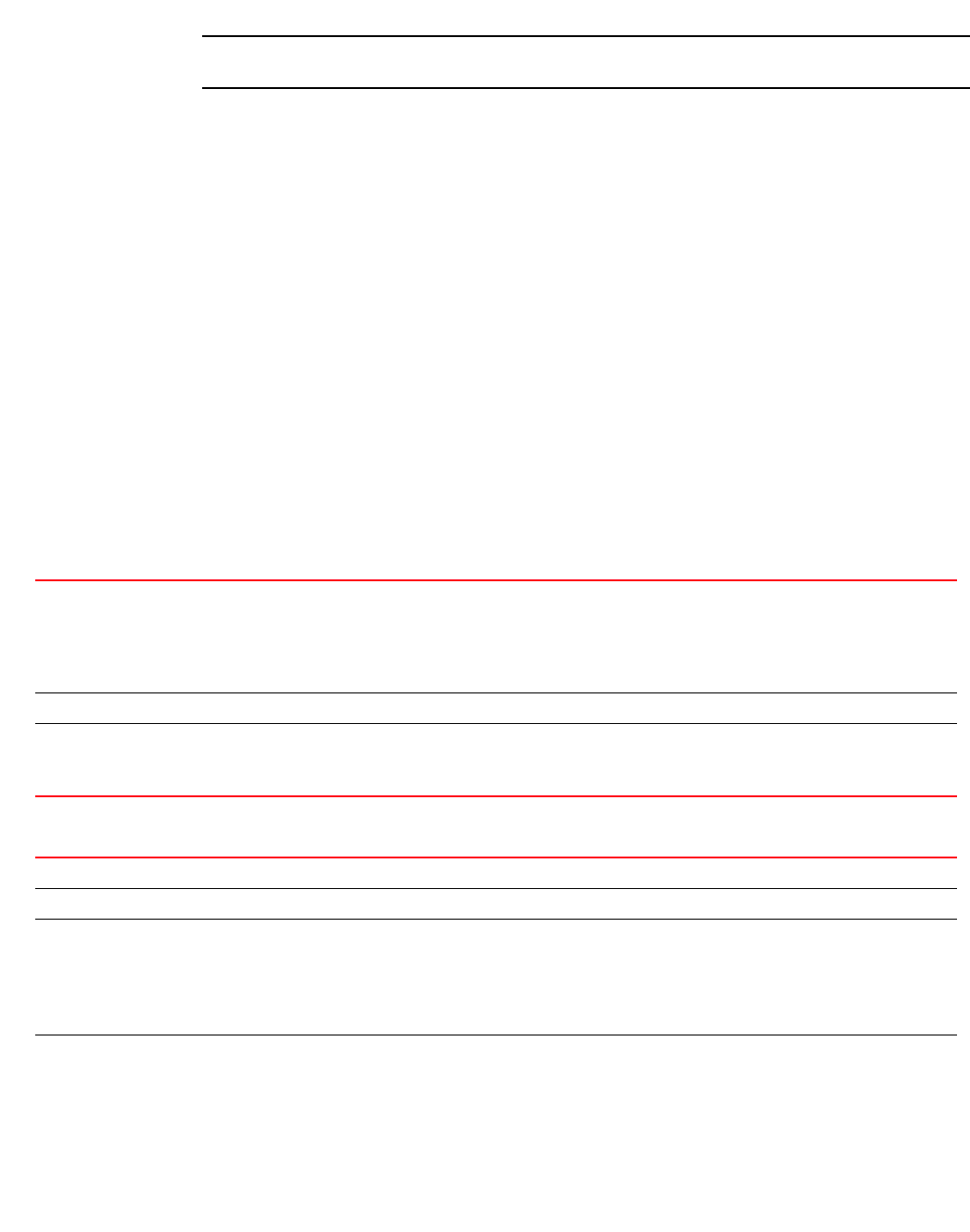
Brocade Mobility RFS4000, RFS6000, and RFS7000 CLI Reference Guide 345
53-1002740-01
6
Displays wireless firewall information, such as Dynamic Host Configuration Protocol (DHCP) snoop
table entries, denial of service statistics, active session summaries etc.
NOTE
This command is not available in the USER EXEC mode.
Supported in the following platforms:
•Access Points — Brocade Mobility 650 Access Point, Brocade Mobility 6511 Access Point,
Brocade Mobility 71XX Access Point
•Wireless Controllers — Brocade Mobility RFS4000, Brocade Mobility RFS6000, Brocade
Mobility RFS7000
Syntax:
show firewall [dhcp|dos|flows]
show firewall [dhcp snoop-table|dos stats] {on <DEVICE-NAME>}
show firewall flows {filter|management|on|stats|wireless-client}
show firewall flows {filter} {(dir|dst port <1-65535>|ether|flow-type|icmp|
igmp|ip|max-idle|min-bytes|min-idle|min-pkts|not|port|src|tcp|udp)}
show firewall flows {management {on <DEVICE-NAME>}|stats {on <DEVICE-NAME>}|
wireless-client <MAC>|on <DEVICE-NAME>}
Parameters
show firewall [dhcp snoop-table|dos stats] {on <DEVICE-NAME>}
show firewall flows {filter} {(dir|dst|ether|flow-type|icmp|igmp|ip|max-idle|
min-bytes|min-idle|min-pkts|not|port|src|tcp|udp)}
dhcp snoop-table Displays DHCP snoop table entries
•snoop-table – Displays DHCP snoop table entries
DHCP snooping acts as a firewall between non-trusted hosts and the DHCP server. Snoop table entries
contain MAC address, IP address, lease time, binding type, and interface information of non-trusted
interfaces.
dos stats Displays Denial of Service (DoS) statistics
on <DEVICE-NAME> The following keyword is common to the ‘DHCP snoop table’ and ‘DoS stats’ parameters:
•on <DEVICE-NAME> – Optional. Displays snoop table entries, or DoS stats on a specified device
•<DEVICE-NAME> – Specify the name of the AP or wireless controller.
firewall flows Notifies a session has been established
filter Optional. Defines additional firewall flow filter parameters
dir [wired-wired|
wired-wireless|
wireless-wired|
wireless-wireless]
Optional. Matches the packet flow direction
•wired-wired – Wired to wired flows
•wired-wireless – Wired to wireless flows
•wireless-wired – Wireless to wired flows
•wireless-wireless – Wireless to wireless flows
dst port
<1-65535>
Optional. Matches the destination port with the specified port
•port <1-65535> – Specifies the destination port number from 1 - 65535
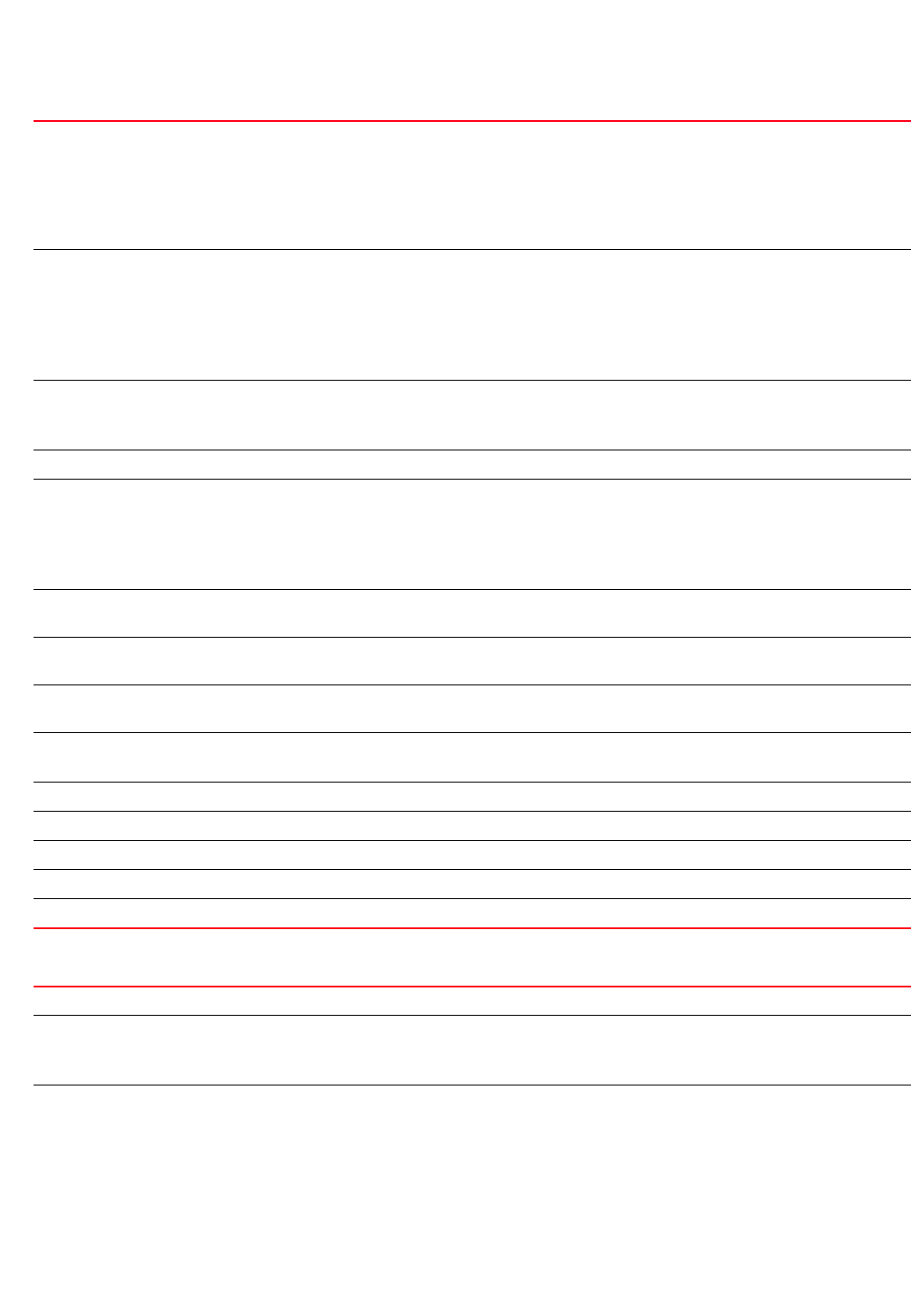
346 Brocade Mobility RFS4000, RFS6000, and RFS7000 CLI Reference Guide
53-1002740-01
6
show firewall flows {management {on <DEVICE-NAME>}|stats {on <DEVICE-NAME>}|
wireless-client <MAC>|on <DEVICE-NAME>}
ether
[dst <MAC>|
host <MAC>|
src <MAC>|
vlan <1-4094>]
Optional. Displays Ethernet filter options
•dst <MAC> – Matches only the destination MAC address
•host <MAC> – Matches flows containing the specified MAC address
•src <MAC> – Matches only the source MAC address
•vlan <1-4094> – Matches the VLAN number of the traffic with the specified value. Specify a value from
1- 4094.
flow-type
[bridged|natted|routed|
wired|wireless]
Optional. Matches the traffic flow type
•bridged – Bridged flows
•natted – Natted flows
•routed – Routed flows
•wired – Flows belonging to wired hosts
•wireless – Flows containing a mobile unit
icmp {code|type} Optional. Matches flows with the specified Internet Control Message Protocol (ICMP) code and type
•code – Matches flows with the specified ICMP code
•type – Matches flows with the specified ICMP type
igmp Optional.Matches Internet Group Management Protocol (IGMP) flows
ip [dst <IP>|
host <IP>|
proto <0-254>|
src <IP>]
Optional. Filters firewall flows based on the IPv4 parameters passed
•dst <IP> – Matches destination IP address
•host <IP> – Matches flows containing IPv4 address
•proto <0-254> – Matches the IPv4 protocol number with the specified number
•src <IPv4> – Matches source IP address
max-idle
<1-4294967295>
Optional. Filters firewall flows idle for at least the specified duration. Specify a max-idle value from 1 -
4294967295 bytes.
min-bytes
<1-4294967295>
Optional. Filters firewall flows with at least the specified number of bytes. Specify a min-bytes value from 1 -
4294967295 bytes.
min-idle
<1-4294967295>
Optional. Filters firewall flows idle for at least the specified duration. Specify a min-idle value from 1 -
4294967295 bytes.
min-pkts
<1-4294967295>
Optional. Filters firewall flows with at least the given number of packets. Specify a min-bytes value from 1 -
4294967295 bytes.
not Optional. Negates the filter expression selected
port <1-65535> Optional. Matches either the source or destination port. Specify a port from 1 - 65535.
src <1-65535> Optional. Matches only the source port with the specified port. Specify a port from 1 - 65535.
tcp Optional. Matches TCP flows
udp Optional. Matches UDP flows
firewall flows Notifies a session has been established
management
{on <DEVICE-NAME>}
Optional. Displays management traffic firewall flows
•on <DEVICE-NAME> – Optional. Displays firewall flows on a specified device
•<DEVICE-NAME> – Specify the name of the AP or wireless controller.
stats
{on <DEVICE-NAME>}
Optional. Displays active session summary
•on <DEVICE-NAME> – Optional. Displays active session summary on a specified device
•<DEVICE-NAME> – Specify the name of the AP or wireless controller.

Brocade Mobility RFS4000, RFS6000, and RFS7000 CLI Reference Guide 347
53-1002740-01
6
Example
rfs7000-37FABE(config)#show firewall dhcp snoop-table on rfs7000-37FABE
Snoop Binding <157.235.208.252, 00-15-70-37-FA-BE, Vlan 4>
Type Controller-SVI, Touched 32 seconds ago
--------------------------------------------------------------------------
Snoop Binding <172.16.10.2, 00-15-70-37-FA-BE, Vlan 1>
Type Controller-SVI, Touched 1 seconds ago
--------------------------------------------------------------------------
rfs7000-37FABE(config)#
rfs7000-37FABE(config)#show firewall flows management on rfs7000-37FABE
========== Flow# 1 Summary ==========
Forward:
Vlan 1, TCP 172.16.10.10 port 3995 > 172.16.10.1 port 22
00-02-B3-28-D1-55 > 00-15-70-37-FA-BE, ingress port ge1
Egress port: <local>, Egress interface: vlan1, Next hop: <local>
(00-15-70-37-FA-BE)
573 packets, 49202 bytes, last packet 0 seconds ago
Reverse:
Vlan 1, TCP 172.16.10.1 port 22 > 172.16.10.10 port 3995
00-15-70-37-FA-BE > 00-02-B3-28-D1-55, ingress port local
Egress port: ge1, Egress interface: vlan1, Next hop: 172.16.10.10
(00-02-B3-28-D1-55)
552 packets, 63541 bytes, last packet 0 seconds ago
TCP state: Established
Flow times out in 1 hour 30 minutes
rfs7000-37FABE(config)#
rfs7000-37FABE(config)#show firewall flows stats rfs7000-37FABE
Active Flows 2
TCP flows 1
UDP flows 0
DHCP flows 1
ICMP flows 0
IPsec flows 0
L3/Unknown flows 0
interface
show commands
Displays configured system interfaces and their status
Supported in the following platforms:
•Access Points — Brocade Mobility 650 Access Point, Brocade Mobility 6511 Access Point,
Brocade Mobility 71XX Access Point
•Wireless Controllers — Brocade Mobility RFS4000, Brocade Mobility RFS6000, Brocade
Mobility RFS7000
wireless-client <MAC> Optional. Displays wireless clients firewall flows
•<MAC> – Specify the MAC address of the wireless client.
on <DEVICE-NAME> Optional. Displays all firewall flows on a specified device
•<DEVICE-NAME> – Specify the name of the AP or wireless controller.
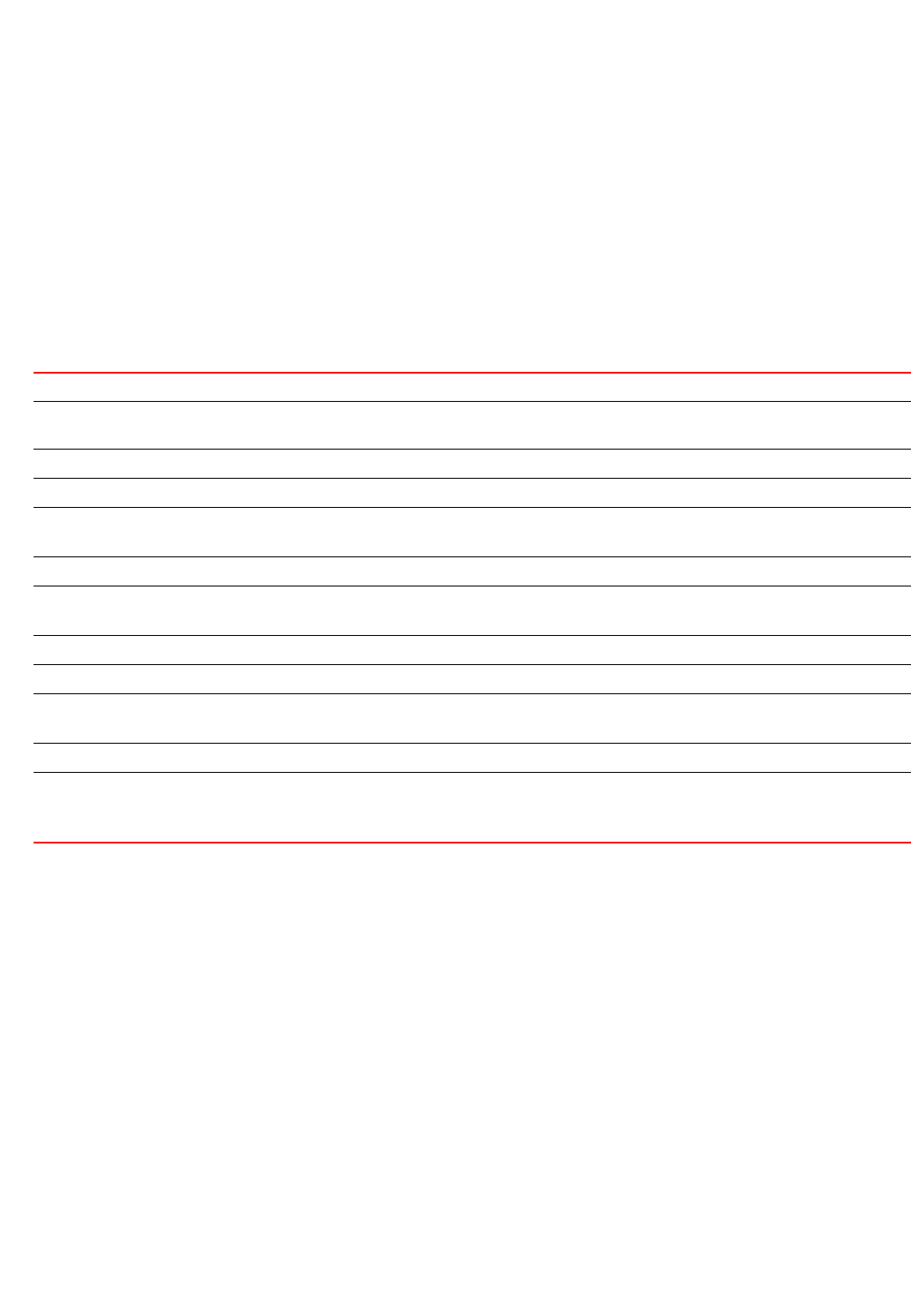
348 Brocade Mobility RFS4000, RFS6000, and RFS7000 CLI Reference Guide
53-1002740-01
6
Syntax:
show interface {<INTERFACE-NAME>|brief|counters|ge|me1|on|
port-channel|pppoe1|
switchport|vlan|wwan1}
show interface {<INTERFACE-NAME>|brief|counters|ge <1-4>|me1|on|port-channel
<1-2>|
pppoe1|switchport|vlan <1-4094>|wwan1} {on <DEVICE-NAME>}
Parameters
show interface {<INTERFACE-NAME>|brief|counters|ge <1-4>|me1|on|port-channel
<1-2>|
pppoe1|switchport|vlan <1-4094>|wwan1} {on <DEVICE-NAME>}
Example
rfs7000-37FABE(config)#show interface switchport on rfs7000-37FABE
-----------------------------------------------------------------------------
----------
INTERFACE STATUS MODE VLAN(S)
-----------------------------------------------------------------------------
----------
ge1 UP access 1
ge2 UP access 1
ge3 UP access 1
ge4 UP access 1
-----------------------------------------------------------------------------
----------
A '*' next to the VLAN ID indicates the native vlan for that trunk port
rfs7000-37FABE(config)#
rfs7000-37FABE(config)#show interface vlan 1
Interface vlan1 is UP
Hardware-type: vlan, Mode: Layer 3, Address: 00-15-70-37-FA-BE
interfaces Optional. Displays system interface status based on the parameters passed
<INTERFACE-NAME> Optional. Displays status of the interface specified by the <INTERFACE-NAME> parameter. Specify the
interface name.
brief Optional. Displays a brief summary of the interface status and configuration
counters Optional. Displays interface Tx or Rx counters
ge <1-4> Optional. Displays Gigabit Ethernet interface status and configuration
•<1-4> – Select the Gigabit Ethernet interface index from 1 - 4.
me1 Optional. Displays Fast Ethernet interface status and configuration
port-channel <1-2> Optional. Displays port channel interface status and configuration
•<1-2> – Specify the port channel index from 1 - 2.
pppoe1 Optional. Displays PPP over Ethernet interface status and configuration
switch port Optional. Displays layer 2 interface status
vlan <1-4094> Optional. Displays VLAN interface status and configuration
•<1-4094> – Specify the Switch Virtual Interface (SVI) VLAN ID from 1 - 4094.
wwan1 Optional. Displays Wireless WAN interface status, configuration, and counters
on <DEVICE-NAME> The following keywords are common to all of the above interfaces:
•on <DEVICE-NAME> – Optional. Displays interface related information on a specified device
•<DEVICE-NAME> – Specify the name of the AP or wireless controller.
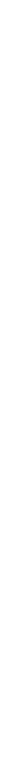
Brocade Mobility RFS4000, RFS6000, and RFS7000 CLI Reference Guide 349
53-1002740-01
6
Index: 4, Metric: 1, MTU: 1500
IP-Address: 172.16.10.1/24
input packets 587971, bytes 58545041, dropped 0, multicast packets 0
input errors 0, length 0, overrun 0, CRC 0, frame 0, fifo 0, missed 0
output packets 56223, bytes 4995566, dropped 0
output errors 0, aborted 0, carrier 0, fifo 0, heartbeat 0, window 0
collisions 0
rfs7000-37FABE(config)#
rfs7000-37FABE(config)#show interface ge 2 on rfs7000-37FABE
Interface ge2 is DOWN
Hardware-type: ethernet, Mode: Layer 2, Address: 00-15-70-37-FA-C0
Index: 2002, Metric: 1, MTU: 1500
Speed: Admin Auto, Operational n/a, Maximum 1G
Duplex: Admin Auto, Operational n/a
Active-medium: n/a
Switchport settings: access, access-vlan: 1
Input packets 0, bytes 0, dropped 0
Received 0 unicasts, 0 broadcasts, 0 multicasts
Input errors 0, runts 0, giants 0
CRC 0, frame 0, fragment 0, jabber 0
Output packets 501587, bytes 60935912, dropped 0
Sent 3 unicasts, 4613 broadcasts, 496971 multicasts
Output errors 0, collisions 0, late collisions 0
Excessive collisions 0
rfs7000-37FABE(config)#
rfs7000-37FABE(config)#show interface counters
-----------------------------------------------------------------------------
---------------------------------
# MAC RX-PKTS RX-BYTES RX-DROP TX-PKTS
TX-BYTES TX-DROP
-----------------------------------------------------------------------------
---------------------------------
me1 00-...-F7 0 0 0 0 0
0
vlan1 00-...-BE 353854 57627570 0 126392
37379394 0
ge1 00-...-BF 299841 32267476 0 117557
41052744 0
ge2 00-...-C0 0 0 0 274490
30705325 0
ge3 00-...-C1 0 0 0 274490
30705325 0
ge4 00-...-C2 0 0 0 274490
30705325 0
-----------------------------------------------------------------------------
---------------------------------
rfs7000-37FABE(config)#
ip
show commands
Displays IP related information
Supported in the following platforms:
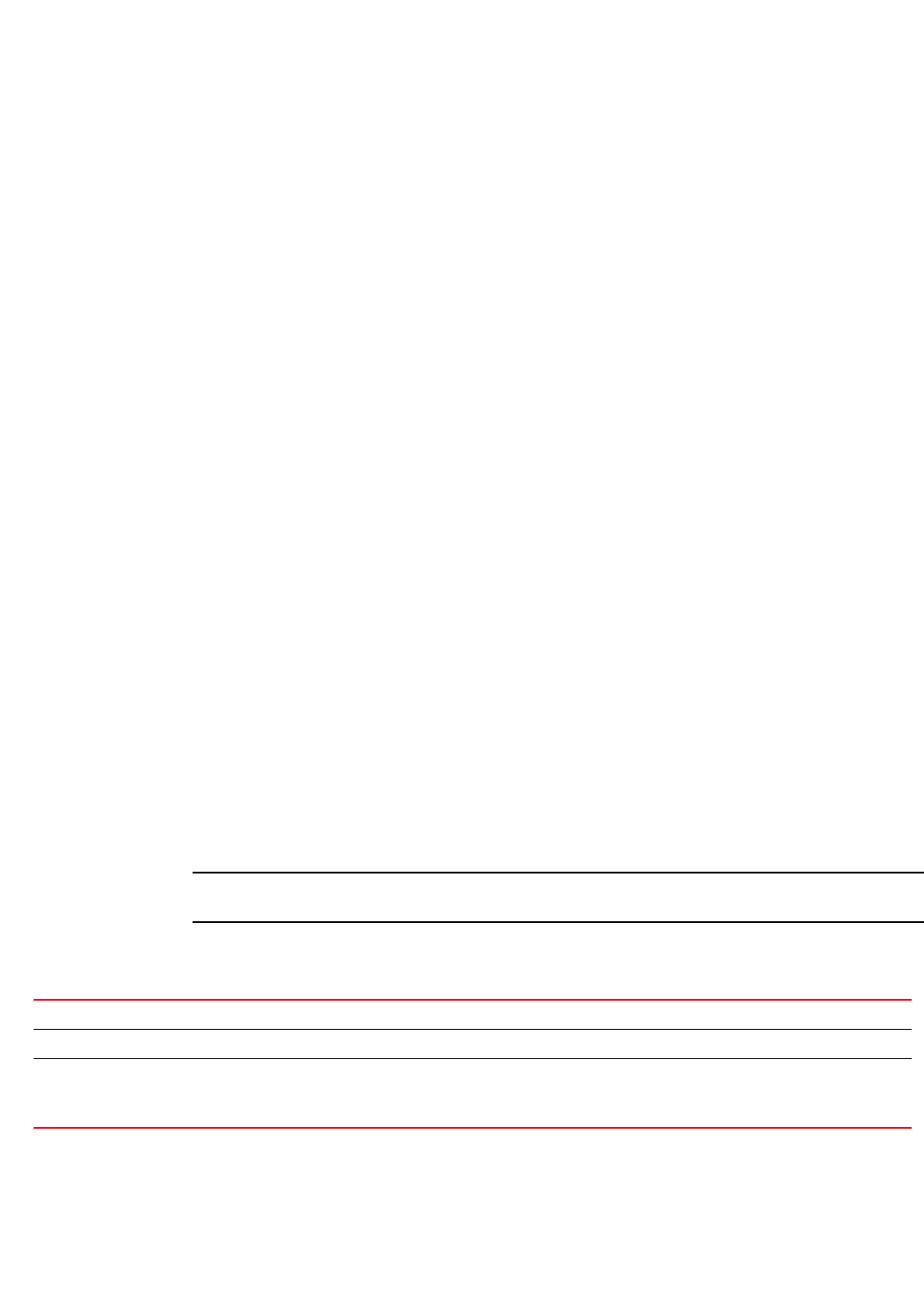
350 Brocade Mobility RFS4000, RFS6000, and RFS7000 CLI Reference Guide
53-1002740-01
6
•Access Points — Brocade Mobility 650 Access Point, Brocade Mobility 6511 Access Point,
Brocade Mobility 71XX Access Point
•Wireless Controllers — Brocade Mobility RFS4000, Brocade Mobility RFS6000, Brocade
Mobility RFS7000
Syntax:
show ip [arp|ddns|default-gateways|dhcp|dhcp-vendor-options|domain-name|igmp|
interface| name-server|nat|ospf|route|routing]
show ip arp {<VLAN-NAME>} {(on <DEVICE-NAME>)}
show ip ddns bindings {on <DEVICE-NAME>}
show ip dhcp [binding|networks|status]
show ip dhcp binding {manual} {(on <DEVICE-NAME>)}
show ip dhcp [networks|status] {on <DEVICE-NAME>}
show ip
[default-gateways|dhcp-vendor-options|domain-name|name-server|routing]
{on <DEVICE- NAME>}
show ip igmp snooping [mrouter|vlan]
show ip igmp snooping mrouter vlan <1-4095> {on <DEVICE-NAME>}
show ip igmp snooping vlan <1-4095> {<IP>} {(on <DEVICE-NAME>)}
show ip interface {<INTERFACE-NAME>|brief|on}
show ip interface {<INTERFACE-NAME>|brief} {(on <DEVICE-NAME>)}
show ip nat translations verbose {on <DEVICE-NAME>}
show ip route {<INTERFACE-NAME>|ge|me|on|port-channel|pppoe1|vlan|wwan1}
show ip route {<INTERFACE-NAME>|ge <1-4>|me1|port-channel <1-2>|vlan <1-4094>|
pppoe1|wwan1} {(on <DEVICE-NAME>)}
show ip ospf {border-router|interface|neighbor|on|route|state}
show ip ospf {border-router|neighbor|route|on|state} {on <DEVICE-NAME>}
show ip ospf {interface} {vlan|on}
show ip ospf {interface} {vlan <1-4094>} {(on <DEVICE-NAME>)}
NOTE
The show ip ospf command is also available under the ‘profile’ and ‘device’ modes.
Parameters
show ip arp {<VLAN-NAME>} {(on <DEVICE-NAME>)}
ip arp Displays Address Resolution Protocol (ARP) mappings
<VLAN-NAME> Optional. Displays ARP mapping on a specified VLAN. Specify the VLAN name.
on <DEVICE-NAME> The following keyword is recursive and common to the ‘vlan-name’ parameter:
•on <DEVICE-NAME> – Optional. Displays ARP configuration details on a specified device
•<DEVICE-NAME> – Specify the name of the AP or wireless controller.
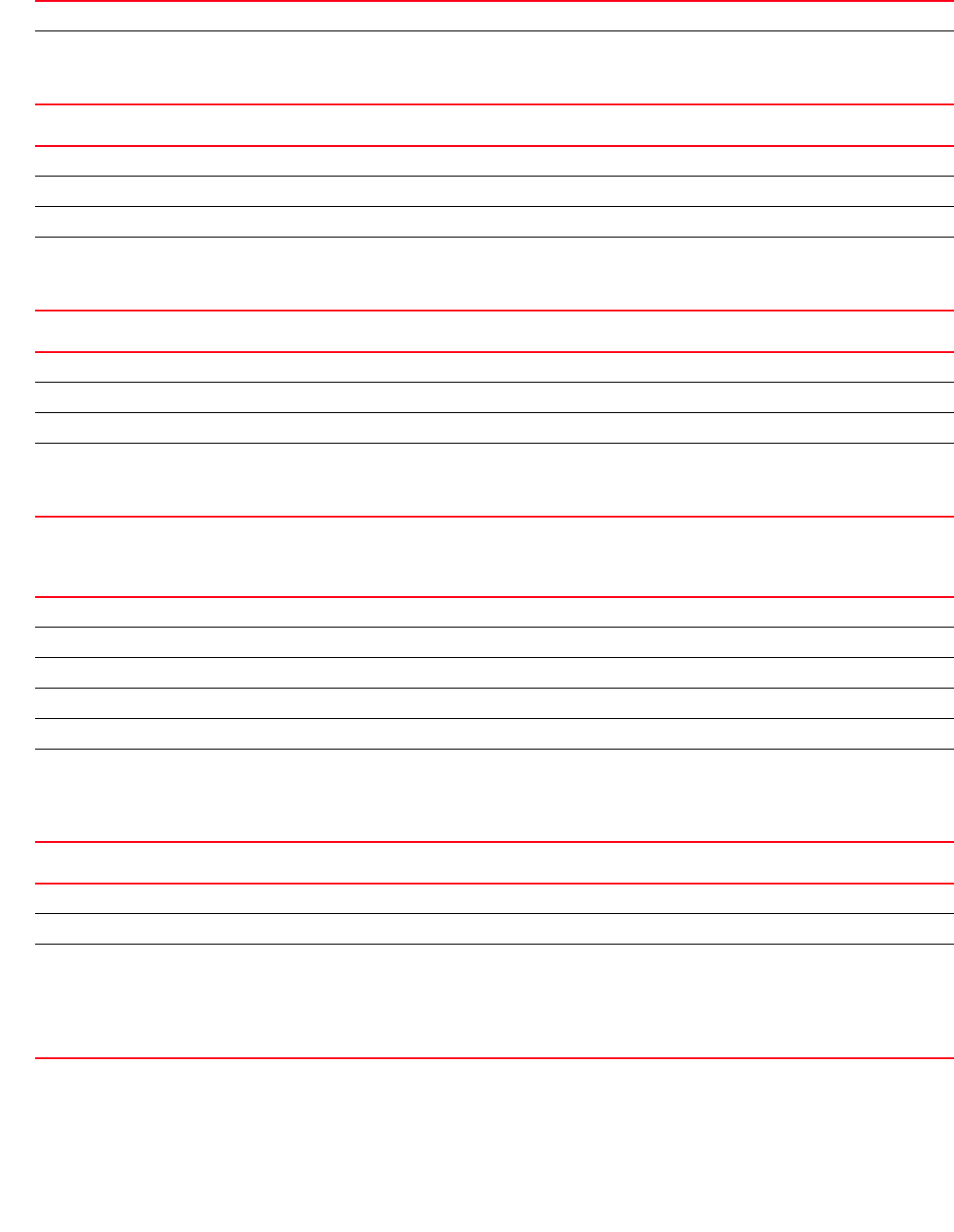
Brocade Mobility RFS4000, RFS6000, and RFS7000 CLI Reference Guide 351
53-1002740-01
6
show ip ddns bindings {on <DEVICE-NAME>}
show ip dhcp [networks|status] {on <DEVICE-NAME>}
show ip dhcp binding {manual} {(on <DEVICE-NAME>)}
show ip
[default-gateways|dhcp-vendor-options|domain-name|name-server|routing]
{on <DEVICE-NAME>}
show ip igmp snooping mrouter vlan <1-4095> {on <DEVICE-NAME>}
ip ddns Displays Dynamic Domain Name Server (DDNS) configuration details
bindings
{on <DEVICE-NAME>}
Displays DDNS address bindings
•on <DEVICE-NAME> – Optional. Displays address bindings on a specified device
•<DEVICE-NAME> – Specify the name of the AP or wireless controller.
ip dhcp Displays DHCP server related details, such as network and status
networks Displays DHCP server network details
status Displays DHCP server status
on <DEVICE-NAME> The following keyword is common to all of the above parameters:
•on <DEVICE-NAME> – Optional. Displays server status and network details on a specified device
•<DEVICE-NAME> – Specify the name of the AP or wireless controller
ip dhcp Displays the DHCP server configuration details
bindings Displays DHCP address bindings
manual Displays static DHCP address bindings
on <DEVICE-NAME> The following keyword is recursive and common to the ‘manual’ parameter:
•on <DEVICE-NAME> – Optional. Displays DHCP address bindings on a specified device
•<DEVICE-NAME> – Optional. Specify the name of the AP or wireless controller.
ip default-gateways Displays all learnt default gateways
ip dhcp-vendor-options Displays DHCP 43 parameters received from the DHCP server
ip domain-name Displays the DNS default domain
ip name-server Displays the DNS name server details
ip routing Displays routing status
on <DEVICE-NAME> The following keywords are common to all of the above parameters:
•on <DEVICE-NAME> – Optional. Displays IP related information, based on the parameters passed, on
a specified device
•<DEVICE-NAME> – Optional. Specify the name of the AP or wireless controller.
ip igmp snooping Displays the IGMP snooping configuration
mrouter Displays the IGMP snooping multicast router (mrouter) configuration
vlan <1-4095>
{on <DEVICE-NAME>}
Displays the IGMP snooping multicast router configuration for a VLAN
•<1-4095> – Specify the VLAN ID from 1 - 4095.
•on <DEVICE-NAME> – Optional. Displays the IGMP snooping mrouter configuration on a
specified device
•<DEVICE-NAME> – Specify the name of the AP or wireless controller.
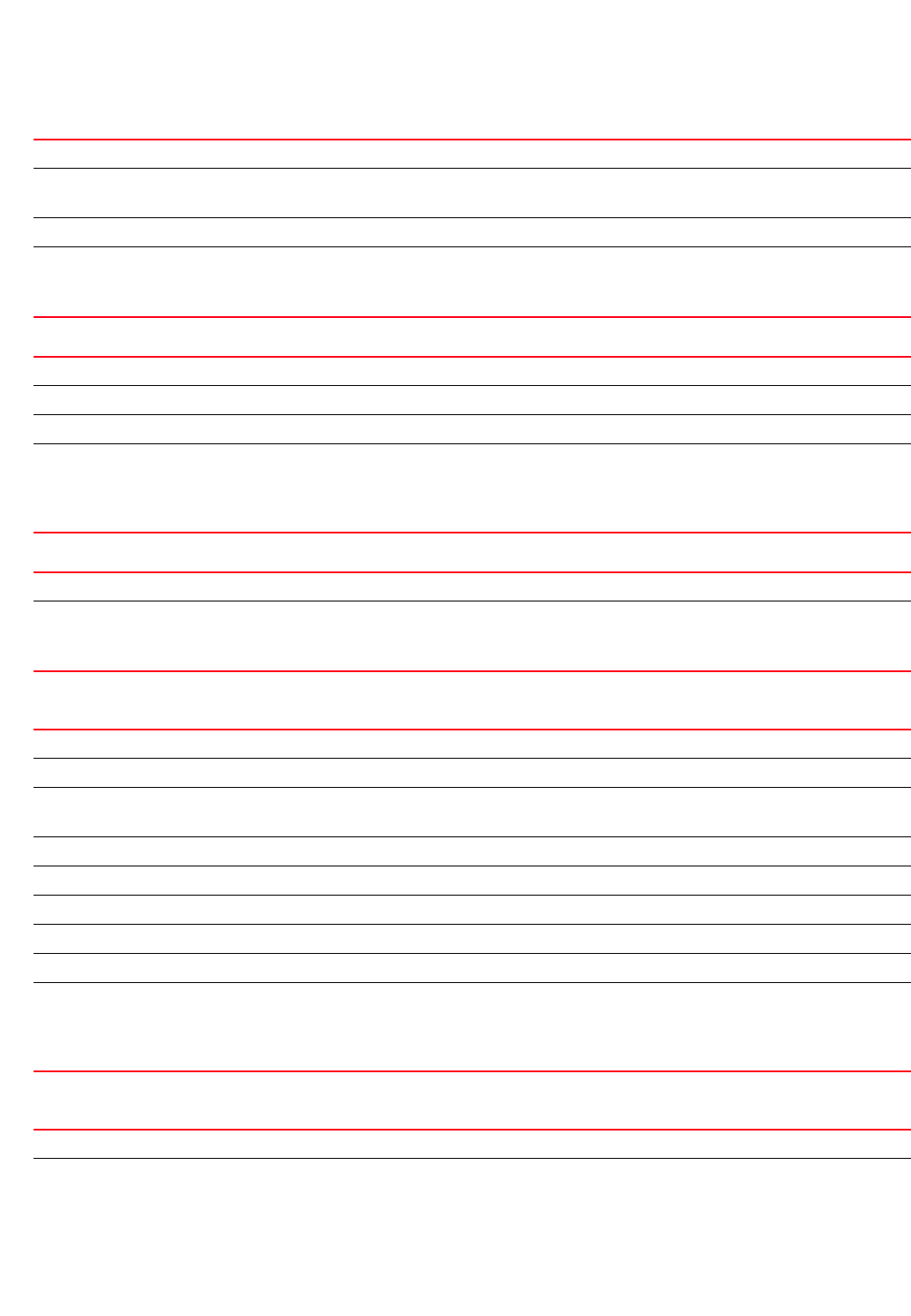
352 Brocade Mobility RFS4000, RFS6000, and RFS7000 CLI Reference Guide
53-1002740-01
6
show ip igmp snooping vlan <1-4095> {<IP>} {(on <DEVICE-NAME>)}
show ip interface {<INTERFACE-NAME>|brief} {(on <DEVICE-NAME>)}
show ip nat translations verbose {on <DEVICE-NAME>}
show ip route {<INTERFACE-NAME>|ge <1-4>|me1|port-channel <1-2>|vlan <1-4094>|
pppoe1|wwan1} {(on <DEVICE-NAME>)}
show ip ospf {border-router|interface|neighbor|route|on|state} {on
<DEVICE-NAME>}
ip igmp snooping Displays the IGMP snooping configuration
vlan <1-4095> Displays the VLAN IGMP snooping configuration
•<1-4095> – Specify the VLAN ID from 1 - 4095.
<IP> Optional. Specifies the multicast group IP address
on <DEVICE-NAME> The following keyword is recursive and common to the ‘ip’ parameter:
•on <DEVICE-NAME> – Optional. Displays configuration details on a specified device
•<DEVICE-NAME> – Specify the name of the AP or wireless controller.
ip interface Displays an administrative and operational status of all layer 3 interfaces or a specified layer 3 interface
<INTERFACE-NAME> Displays a specified interface status. Specify the interface name.
brief Displays a brief summary of all interface status and configuration
on <DEVICE-NAME> The following keyword is recursive and common to the ‘interface-name’ and ‘brief’ parameters:
•on <DEVICE-NAME> – Optional. Displays interface status and summary, based on the parameters
passed, on a specified device
•<DEVICE-NAME> – Specify the name of the AP or wireless controller.
ip nat translations Displays Network Address Translation (NAT) translations
verbose Displays detailed NAT translations
•on <DEVICE-NAME> – Optional.Displays NAT translations on a specified device
•<DEVICE-NAME> – Specify the name of the AP or wireless controller.
ip route Displays route table details
<INTERFACE-NAME> Displays route table details for a specified interface. Specify the interface name
ge <1-4> Displays GigabitEthernet interface route table details
•<1-4> – Specify the GigabitEthernet interface index from 1 - 4.
me1 Displays FastEthernet interface route table details
port-channel <1-2> Displays port channel interface route table details. Specify the port channel index from 1 - 2.
vlan <1-4095> Displays VLAN interface route table details. Select the VLAN interface ID from 1 - 4094.
pppoe1 Displays Point-to-point Protocol over Ethernet (PPPoE) interface route table details
wwan1 Displays Wireless WAN route table details
on <DEVICE-NAME> The following keywords are recursive and common to all of the above parameters:
•on <DEVICE-NAME> – Displays route table details, based on the parameters passed, on a specified
device
•<DEVICE-NAME> – Specify the name of the AP or wireless controller.
ip ospf Displays overall OSPF information
border-router Optional. Displays details of all the border routers connected

Brocade Mobility RFS4000, RFS6000, and RFS7000 CLI Reference Guide 353
53-1002740-01
6
Example
rfs7000-37FABE(config)#show ip arp on rfs7000-37FABE
-----------------------------------------------------------------------------
---
IP MAC INTERFACE TYPE
-----------------------------------------------------------------------------
---
172.16.10.12 5C-D9-98-4C-04-51 vlan1 dynamic
172.16.10.4 00-15-70-38-06-49 vlan1 dynamic
-----------------------------------------------------------------------------
---
rfs7000-37FABE(config)#
rfs7000-37FABE(config)#show ip interface brief on rfs7000-37FABE
-----------------------------------------------------------------------------
--
INTERFACE IP-ADDRESS/MASK TYPE STATUS PROTOCOL
-----------------------------------------------------------------------------
--
me1 192.168.0.1/24 primary UP down
vlan1 172.16.10.1/24 primary UP up
-----------------------------------------------------------------------------
--
rfs7000-37FABE(config)#
rfs7000-37FABE(config)#show ip route test on rfs7000-37FABE
+-------------------------+--------------------+------------+-------------
| DESTINATION | GATEWAY | FLAGS | INTERFACE |
+-------------------------+--------------------+------------+-------------
| 157.235.208.0/24 | direct | C | vlan4 |
| 172.16.10.0/24 | direct | C | vlan1 |
| default | 172.16.10.9 | CG | vlan1 |
+-------------------------+--------------------+------------+-------------
Flags: C - Connected G - Gateway
rfs7000-37FABE(config)#
rfs7000-37FABE(config)#show ip route pc on rfs7000-37FABE
-----------------------------------------------------------------------------
---
DESTINATION GATEWAY FLAGS INTERFACE
-----------------------------------------------------------------------------
---
192.168.0.0/24 direct C me1
172.16.10.0/24 direct C vlan1
interface
{on| vlan <1-4094>}
{on <DEVICE-NAME>}
Optional. Displays details of all the interfaces with OSPF enabled
•on <DEVICE-NAME> – Optional. Displays specified device details
•vlan <1-4094> – Displays VLAN interface details
•<DEVICE-NAME> – Specify the name of the AP or wireless controller.
neighbor Optional. Displays an OSPF neighbors list
route Optional. Displays OFPS routes information
state Optional. Displays an OSPF process state
on <DEVICE-NAME> The following keywords are recursive and common to all of the above parameters:
•on <DEVICE-NAME> – Optional. Displays overall OSPF information, based on the parameters passed,
on a specified device
•<DEVICE-NAME> – Specify the name of the AP or wireless controller.
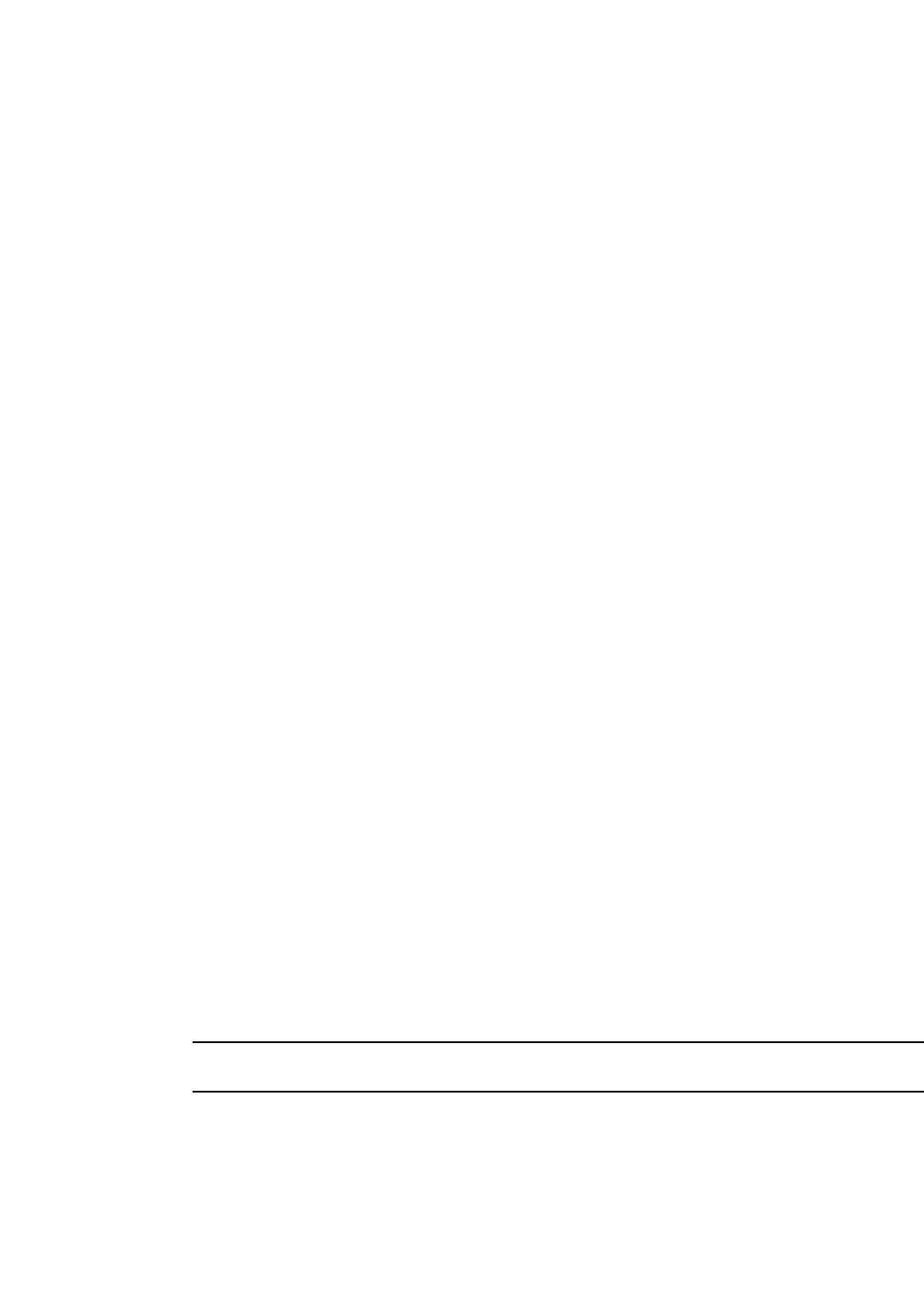
354 Brocade Mobility RFS4000, RFS6000, and RFS7000 CLI Reference Guide
53-1002740-01
6
-----------------------------------------------------------------------------
---
Flags: C - Connected G - Gateway
rfs7000-37FABE(config)#
rfs7000-37FABE(config)#show ip route vlan 1 on rfs7000-37FABE
+------------------------+---------------------+-------------+------------
| DESTINATION | GATEWAY | FLAGS | INTERFACE |
+------------------------+---------------------+-------------+------------
| 172.16.10.0/24 | direct | C | vlan1 |
| default | 172.16.10.9 | CG | vlan1 |
+------------------------+---------------------+-------------+------------
Flags: C - Connected G - Gateway
rfs7000-37FABE(config)#
rfs7000-37FABE(config)#show ip route ge 1 on rfs7000-37FABE
--------------------------------------------------------------------------
DESTINATION GATEWAY FLAGS INTERFACE
--------------------------------------------------------------------------
172.16.12.0/24 direct C vlan3
172.16.11.0/24 direct C vlan2
172.16.10.0/24 direct C vlan1
--------------------------------------------------------------------------
Flags: C - Connected G - Gateway
rfs7000-37FABE(config)#
rfs7000-37FABE(config)#show ip routing on rfs7000-37FABE
IP routing is enabled.
rfs7000-37FABE(config)#
rfs7000-37FABE(config)#show ip dhcp status on rfs7000-37FABE
State of DHCP server: running
Interfaces: vlan2, vlan3
rfs7000-37FABE(config)#
rfs7000-37FABE(config)#show ip ospf state on rfs7000-37FABE
Maximum number of OSPF routes allowed: 9216
Number of OSPF routes received: 0
Ignore-count allowed: 5, current ingore-count: 0
Ignore-time 60 seconds, reset-time 360 seconds
Current OSPF process state: Running
rfs7000-37FABE(config)#
ip-access-list-stats
show commands
Displays IP access list statistics
NOTE
This command is not available in the USER EXEC Mode.
Supported in the following platforms:
•Access Points — Brocade Mobility 650 Access Point, Brocade Mobility 6511 Access Point,
Brocade Mobility 71XX Access Point
•Wireless Controllers — Brocade Mobility RFS4000, Brocade Mobility RFS6000, Brocade
Mobility RFS7000
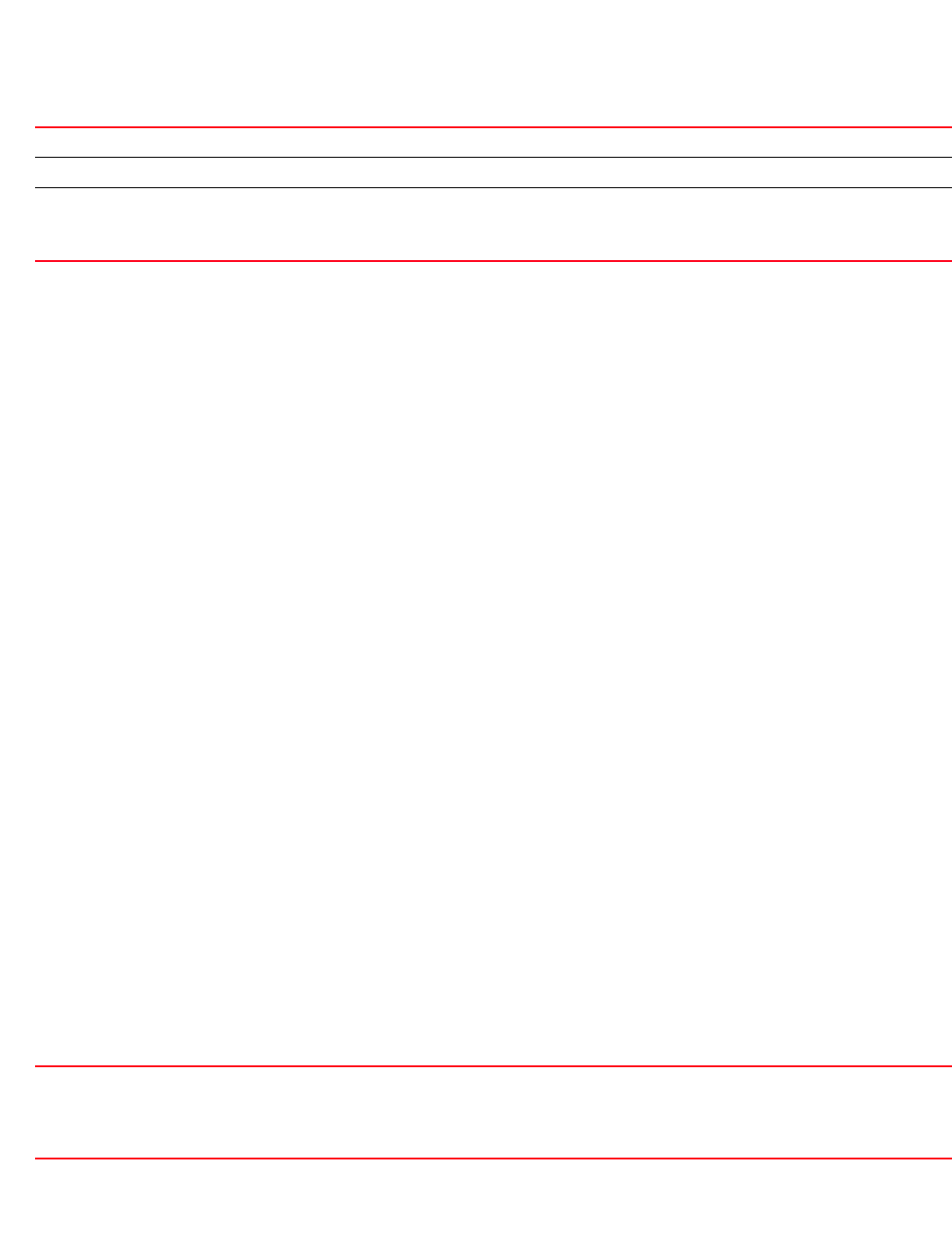
Brocade Mobility RFS4000, RFS6000, and RFS7000 CLI Reference Guide 355
53-1002740-01
6
Syntax:
show ip-access-list-stats {<IP-ACCESS-LIST-NAME>} {(on <DEVICE-NAME>)}
Parameters
show ip-access-list-stats {<IP-ACCESS-LIST-NAME>} {(on <DEVICE-NAME>)}
Example
rfs7000-37FABE(config)#show ip-access-list-stats
IP Access-list: # Restrict Management ACL #
permit tcp any any eq ftp rule-precedence 1 Hitcount: 0
permit tcp any any eq www rule-precedence 2 Hitcount: 4
permit tcp any any eq ssh rule-precedence 3 Hitcount: 448
permit tcp any any eq https rule-precedence 4 Hitcount: 0
permit udp any any eq snmp rule-precedence 5 Hitcount: 0
permit tcp any any eq telnet rule-precedence 6 Hitcount: 4
l2tpv3
show commands
Displays a Layer 2 Tunnel Protocol Version 3 (L2TPV3) session information
Supported in the following platforms:
•Access Points — Brocade Mobility 650 Access Point, Brocade Mobility 6511 Access Point,
Brocade Mobility 71XX Access Point
•Wireless Controllers — Brocade Mobility RFS4000, Brocade Mobility RFS6000, Brocade
Mobility RFS7000
Syntax:
l2tpv3 {on|tunnel|tunnel-summary}
l2tpv3 {on <DEVICE-NAME>}
l2tpv3 {tunnel <L2TPV3-TUNNEL-NAME>} {session <L2TPV3-SESSION-NAME>}
{(on <DEVICE-NAME>)}
l2tpv3 {tunnel-summary} {down|on|up}
l2tpv3 {tunnel-summary} {on <DEVICE-NAME>}
l2tpv3 {tunnel-summary} {down|up} {on <DEVICE-NAME>}
Parameters
l2tpv3 {on <DEVICE-NAME>}
ip-access-list-stats Displays IP access list statistics
<IP-ACCESS-LIST-NAME> Optional. Displays statistics for a specified IP access list. Specify the IP access list name.
on <DEVICE-NAME> The following keyword is recursive and common to the ‘IP-ACCESS-LIST-NAME’ parameter:
•on <DEVICE-NAME> – Optional. Displays all or a specified IP access list statistics on a specified device
•<DEVICE-NAME> – Optional. Specify the name of the AP or wireless controller.
l2tpv3
{on <DEVICE-NAME>}
Displays a L2TPV3 tunnel and session details or summary
•on <DEVICE-NAME> – Optional. Displays L2TPV3 information on a specified access point or wireless
controller
•<DEVICE-NAME> – Specify the name of AP or wireless controller.
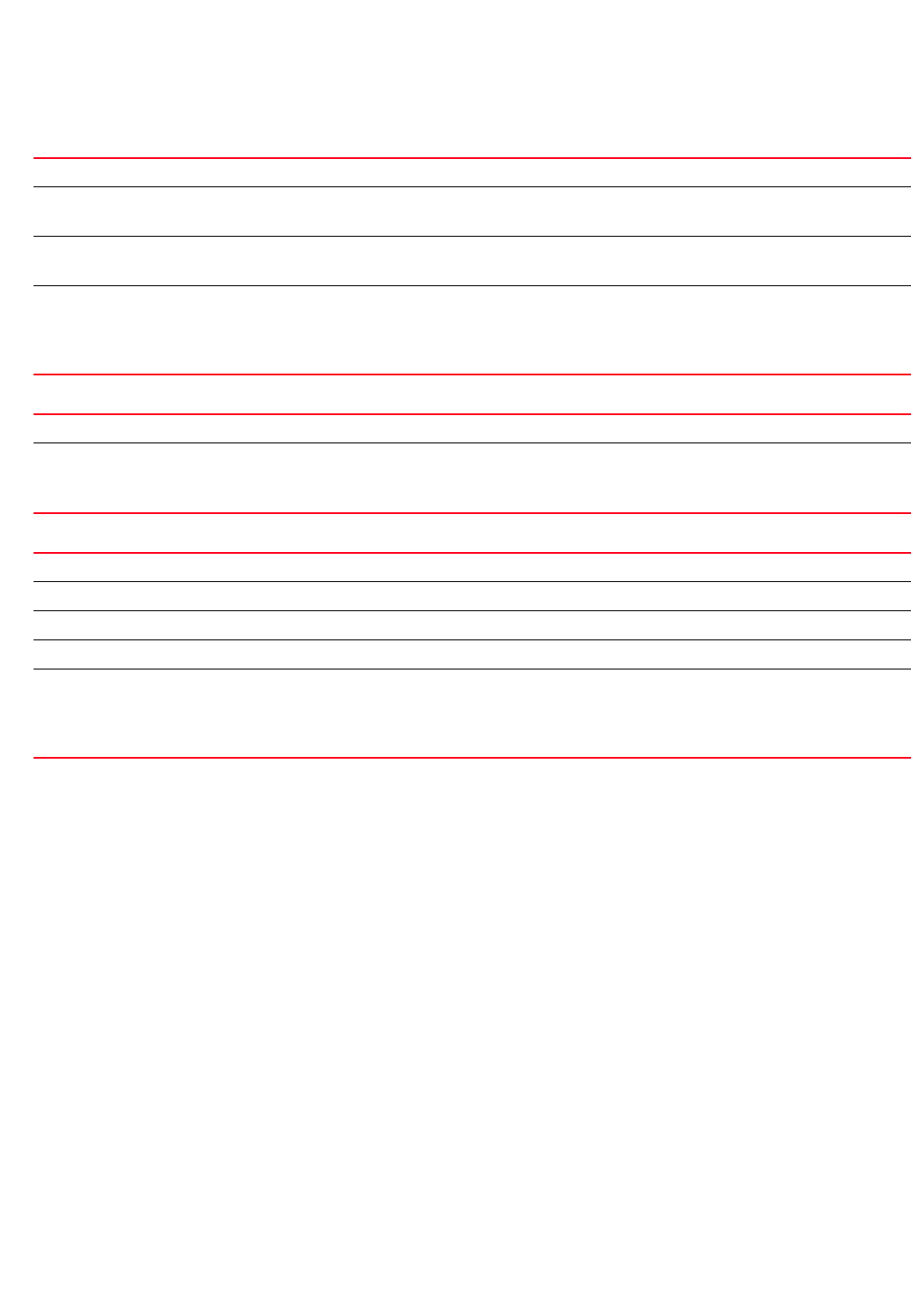
356 Brocade Mobility RFS4000, RFS6000, and RFS7000 CLI Reference Guide
53-1002740-01
6
l2tpv3 {tunnel <L2TPV3-TUNNEL-NAME>} {session <L2TPV3-SESSION-NAME>}
{(on <DEVICE-NAME>)}
l2tpv3 {tunnel-summary} {on <DEVICE-NAME>}
l2tpv3 {tunnel-summary} {down|up} {on <DEVICE-NAME>}
Example
rfs7000-37FABE(config)#show l2tpv3
rfs7000-37FABE(config)#
rfs7000-37FABE(config)#show l2tpv3 tunnel-summary
Session Name : 1
VLANs : 11 10 13 12 14 9
Pseudo Wire Type : Ethernet_VLAN
Serial number for the session : 31
Local Session ID : 267330235
Remote Session ID : 27841566
Size of local cookie (0, 4 or 8 bytes) : 0
First word of local cookie : 0
Second word of local cookie : 0
Size of remote cookie (0, 4 or 8 bytes) : 0
First word of remote cookie : 0
Second word of remote cookie : 0
Session state : Established
Remote End ID : 109
Trunk Session : 1
Native VLAN tagged : 0
Native VLAN ID : 9
Number of packets received : 0
Number of bytes received : 0
l2tpv3 Displays a L2TPV3 tunnel and session details or summary
tunnel
<L2TPV3-TUNNEL-NAME>
Optional. Displays a specified L2TPV3 tunnel information
•<L2TPV3-TUNNEL-NAME> – Specify the L2TPV3 tunnel name.
session
<L2TPV3-SESSION-NAME>
Optional. Displays a specified L2TPV3 tunnel session information
•<L2TPV3-SESSION-NAME> – Specify the session name.
on <DEVICE-NAME> The following keyword is recursive and common to the ‘session <L2TPV3-SESSION-NAME>’ parameter.
•on <DEVICE-NAME> – Optional. Displays a L2TPV3 tunnel and session details, based on the
parameters passed, on a specified device.
•<DEVICE-NAME> – Specify the name of AP or wireless controller.
l2tpv3 Displays L2TPV3 tunnel and session details or summary
tunnel-summary
{on <DEVICE-NAME>}
Optional. Displays L2TPV3 tunnel summary
•on <DEVICE-NAME> – Optional. Displays a L2TPV3 tunnel summary on a specified device
•<DEVICE-NAME> – Specify the name of AP or wireless controller.
l2tpv3 Displays a L2TPV3 tunnel and session details or summary
tunnel-summary Optional. Displays a L2TPV3 tunnel summary, based on the parameters passed
down Optional. Displays un-established tunnels summary
up Optional. Displays established tunnels summary
on <DEVICE-NAME> The following keyword is common to the ‘down’ and ‘up’ parameters:
•on <DEVICE-NAME> – Optional. Displays summary, for un-established or established tunnels, on a
specified device
•<DEVICE-NAME> – Specify the name of AP or wireless controller.

Brocade Mobility RFS4000, RFS6000, and RFS7000 CLI Reference Guide 357
53-1002740-01
6
Number of packets sent : 994
Number of bytes sent : 93804
Number of packets dropped : 0
rfs7000-37FABE(config)#
licenses
show commands
Displays installed licenses and usage information
Supported in the following platforms:
•Access Points — Brocade Mobility 650 Access Point, Brocade Mobility 6511 Access Point,
Brocade Mobility 71XX Access Point
•Wireless Controllers — Brocade Mobility RFS4000, Brocade Mobility RFS6000, Brocade
Mobility RFS7000
Syntax:
show licenses
Parameters
None
Example
rfs7000-37FABE(config)#show licenses
Serial Number : 6268529900014
Device Licenses:
AP-LICENSE
String :
8088bb045018988b85bcd575d0ab7dbc802885bcc680a96194dfbeedc28d4117058eb53bd8b
Value : 50
Used : 0
AAP-LICENSE
String :
8088bb045018988bf98ff7127cda1d354bc689885fcc6b625b695384946d4117058eb53bd8b
Value : 50
Used : 0
rfs7000-37FABE(config)#
lldp
show commands
Displays Link Layer Discovery Protocol (LLDP) information
Supported in the following platforms:
•Access Points — Brocade Mobility 650 Access Point, Brocade Mobility 6511 Access Point,
Brocade Mobility 71XX Access Point
•Wireless Controllers — Brocade Mobility RFS4000, Brocade Mobility RFS6000, Brocade
Mobility RFS7000
Syntax:
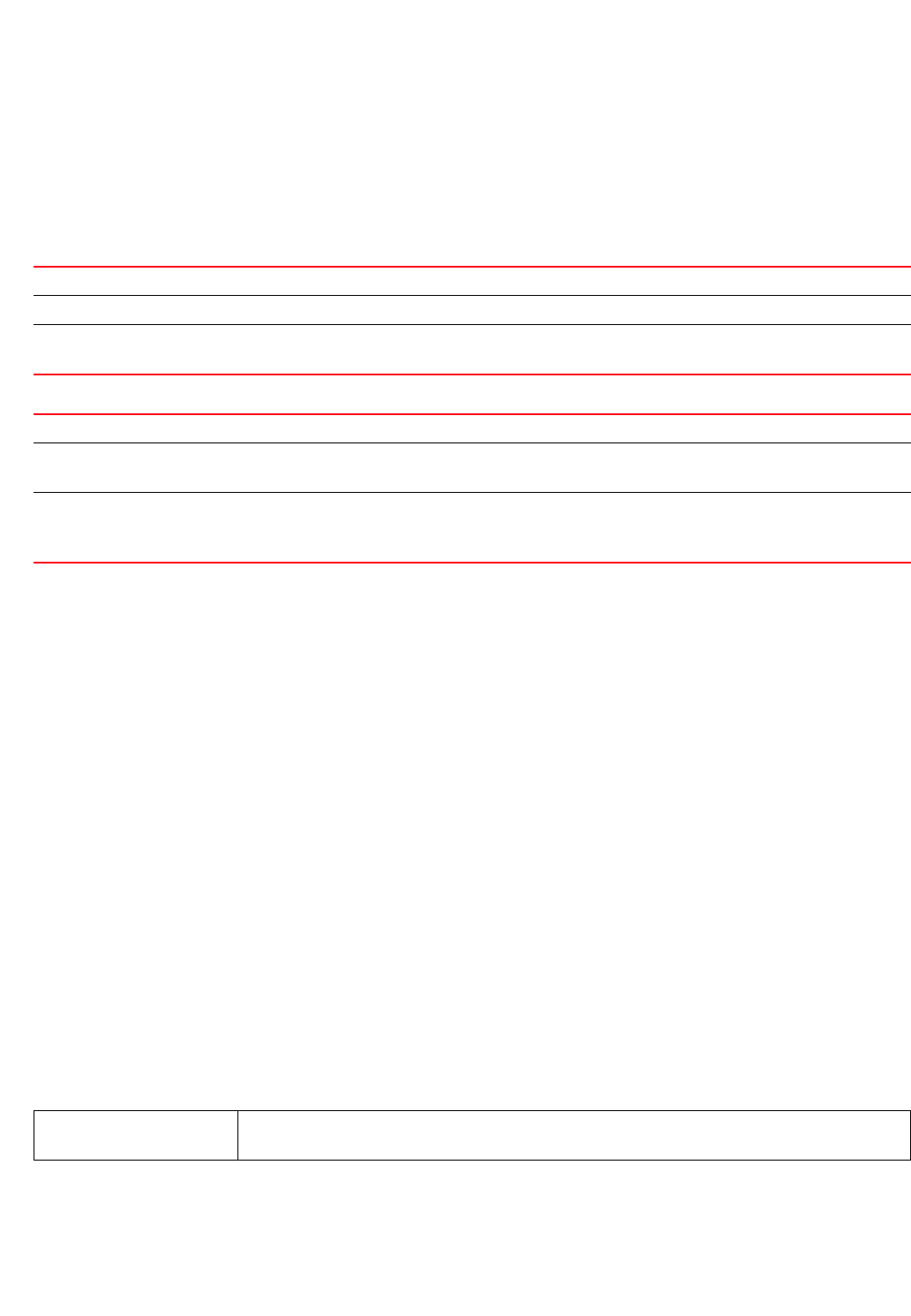
358 Brocade Mobility RFS4000, RFS6000, and RFS7000 CLI Reference Guide
53-1002740-01
6
show lldp [neighbors|report]
show lldp neighbors {on <DEVICE-NAME>}
show lldp report {detail|on}
show lldp report {detail} {(on <DEVICE-OR-DOMAIN-NAME>)}
Parameters
show lldp neighbors {on <DEVICE-NAME>}
show lldp report {detail} {(on <DEVICE-OR-DOMAIN-NAME>)}
Example
rfs7000-37FABE(config)#show lldp neighbors
rfs7000-37FABE(config)#
rfs7000-37FABE(config)#show lldp neighbors on rfs7000-37FABE
rfs7000-37FABE(config)#
logging
show commands
Displays the network’s activity log
Supported in the following platforms:
•Access Points — Brocade Mobility 650 Access Point, Brocade Mobility 6511 Access Point,
Brocade Mobility 71XX Access Point
•Wireless Controllers — Brocade Mobility RFS4000, Brocade Mobility RFS6000, Brocade
Mobility RFS7000
Syntax:
show logging {on <DEVICE-NAME>}
Parameters
show logging {on <DEVICE-NAME>}
Example
rfs7000-37FABE(config)#show logging on rfs7000-37FABE
lldp Displays an LLDP neighbors table or aggregated LLDP neighbors table
neighbors Displays an LLDP neighbors table
on <DEVICE-NAME> Optional. Displays an LLDP neighbors table on a specified device
•<DEVICE-NAME> – Specify the name of the AP or wireless controller.
lldp Displays an LLDP neighbors table or aggregated LLDP neighbors table
report detail Displays an aggregated LLDP neighbors table
•detail – Optional. Displays detailed aggregated LLDP neighbors table
on <DEVICE-NAME> The following keyword is recursive and common to the ‘report detail’ parameter:
•on <DEVICE-NAME> – Displays an aggregated LLDP neighbors table on a specified device
•<DEVICE-NAME> – Specify the name of the AP or wireless controller.
logging
{on <DEVICE-NAME>}
Displays logging information on a specified device
•<DEVICE-NAME> – Optional. Specify the name of the AP or wireless controller.
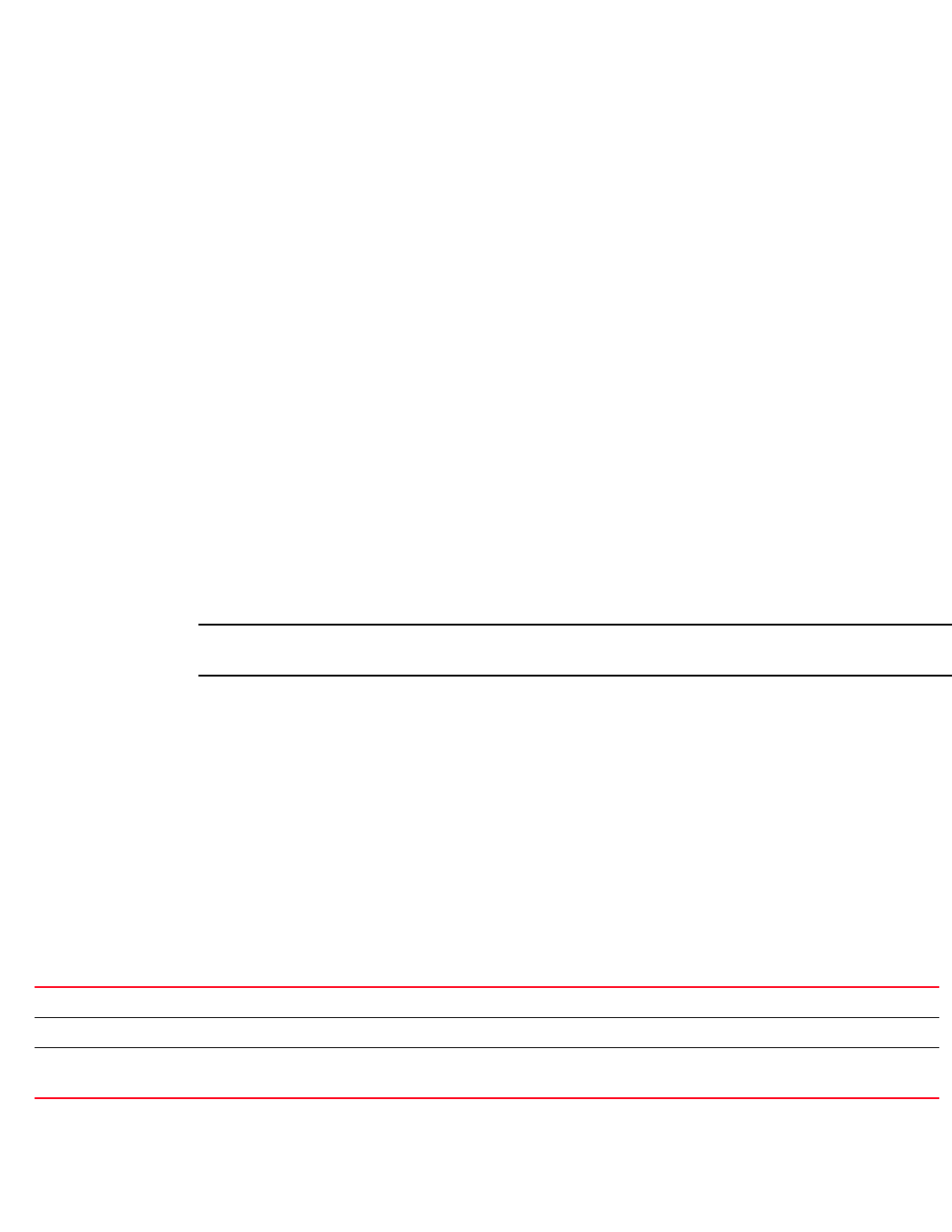
Brocade Mobility RFS4000, RFS6000, and RFS7000 CLI Reference Guide 359
53-1002740-01
6
Logging module: enabled
Aggregation time: disabled
Console logging: level warnings
Monitor logging: disabled
Buffered logging: level warnings
Syslog logging: level warnings
Facility: local7
Log Buffer (108793 bytes):
Apr 12 09:47:19 2012: %DATAPLANE-4-DOSATTACK: IPSPOOF ATTACK: Source IP is
Spoofed : Src IP : 157.235.208.207, Dst IP: 172.16.10.1, Src Mac:
5C-D9-98-4C-04-51, Dst Mac: 00-15-70-37-FA-BE, Proto = 17.
Apr 12 09:46:58 2012: %DATAPLANE-4-DOSATTACK: IPSPOOF ATTACK: Source IP is
Spoofed : Src IP : 157.235.208.207, Dst IP: 172.16.10.1, Src Mac:
5C-D9-98-4C-04-51, Dst Mac: 00-15-70-37-FA-BE, Proto = 17.
Apr 12 09:46:22 2012: %DATAPLANE-4-DOSATTACK: IPSPOOF ATTACK: Source IP is
Spoofed : Src IP : 157.235.208.207, Dst IP: 172.16.10.1, Src Mac:
5C-D9-98-4C-04-51, Dst Mac: 00-15-70-37-FA-BE, Proto = 17.
Apr 12 09:46:01 2012: %DATAPLANE-4-DOSATTACK: IPSPOOF ATTACK: Source IP is
Spoofed : Src IP : 157.235.208.207, Dst IP: 172.16.10.1, Src Mac:
5C-D9-98-4C-04-51,
--More--
mac-access-list-stats
show commands
Displays MAC access list statistics
NOTE
This command is not present in USER EXEC mode.
Supported in the following platforms:
•Access Points — Brocade Mobility 650 Access Point, Brocade Mobility 6511 Access Point,
Brocade Mobility 71XX Access Point
•Wireless Controllers — Brocade Mobility RFS4000, Brocade Mobility RFS6000, Brocade
Mobility RFS7000
Syntax:
show mac-access-list-stats {<MAC-ACCESS-LIST-NAME>|on}
show mac-access-list-stats {<MAC-ACCESS-LIST-NAME>} {(on <DEVICE-NAME>)}
Parameters
show mac-access-list-stats {<MAC-ACCESS-LIST-NAME>} {(on <DEVICE-NAME>)}
mac-access-list-stats Displays MAC access list statistics
<MAC-ACCESS-LIST> Optional. Displays statistics for a specified MAC access list. Specify the MAC access list name.
on <DEVICE-NAME> Optional. Displays all or a specified MAC access list statistics on a specified device
•<DEVICE-NAME> – Specify the name of the AP or wireless controller.
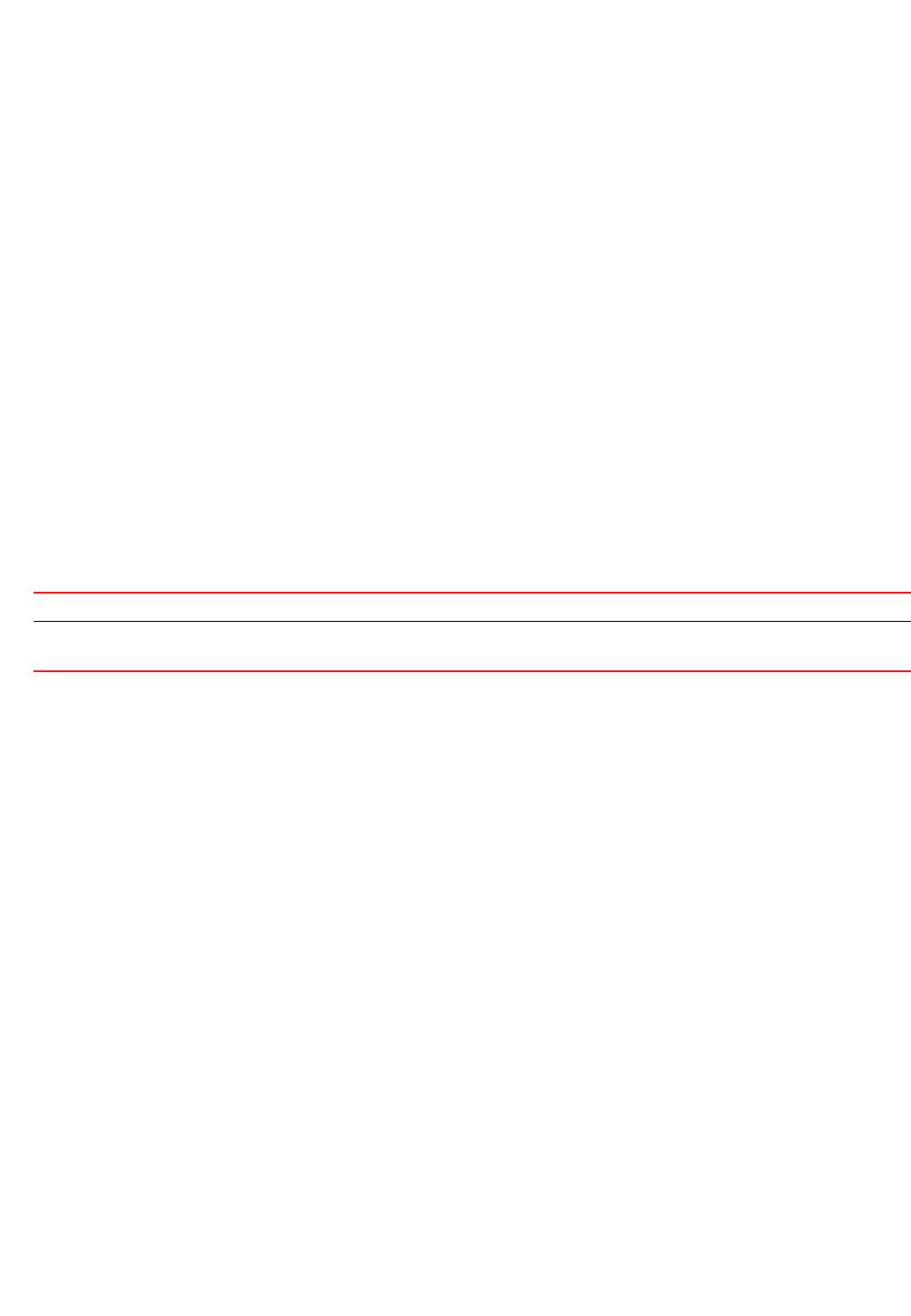
360 Brocade Mobility RFS4000, RFS6000, and RFS7000 CLI Reference Guide
53-1002740-01
6
Example
rfs7000-37FABE(config)#show mac-access-list-stats on rfs7000-37FABE
rfs7000-37FABE(config)#
mac-address-table
show commands
Displays MAC address table entries
Supported in the following platforms:
•Access Points — Brocade Mobility 650 Access Point, Brocade Mobility 6511 Access Point,
Brocade Mobility 71XX Access Point
•Wireless Controllers — Brocade Mobility RFS4000, Brocade Mobility RFS6000, Brocade
Mobility RFS7000
Syntax:
show mac-address-table {on <DEVICE-NAME>}
Parameters
show mac-address-table {on <DEVICE-NAME>}
Example
rfs7000-37FABE(config)#show mac-address-table on rfs7000-37FABE
+------------+----------+-----------+-------------------------+-----------
| BRIDGE | VLAN | PORT | MAC | STATE |
+------------+----------+-----------+-------------------------+-----------
| 1 | 1 | ge1 | 00-50-DA-EE-B5-5C | forward |
| 1 | 1 | ge1 | 00-A0-F8-00-00-00 | forward |
| 1 | 1 | ge1 | 00-02-B3-28-D1-55 | forward |
| 1 | 1 | ge1 | 00-A0-F8-68-D5-5D | forward |
| 1 | 1 | ge1 | 00-50-DA-95-11-13 | forward |
| 1 | 1 | ge1 | 00-15-70-38-06-53 | forward |
| 1 | 1 | ge1 | 00-15-70-41-9F-7F | forward |
| 1 | 1 | ge1 | 00-15-70-88-9E-C4 | forward |
+------------+----------+-----------+-------------------------+-----------
rfs7000-37FABE(config)#
mint
show commands
Displays MiNT protocol configuration commands
Supported in the following platforms:
•Access Points — Brocade Mobility 650 Access Point, Brocade Mobility 6511 Access Point,
Brocade Mobility 71XX Access Point
mac-address-table Displays MAC address table entries
on <DEVICE-NAME> Optional. Displays MAC address table entries on a specified device
•<DEVICE-NAME> – Specify the name of the AP or wireless controller.
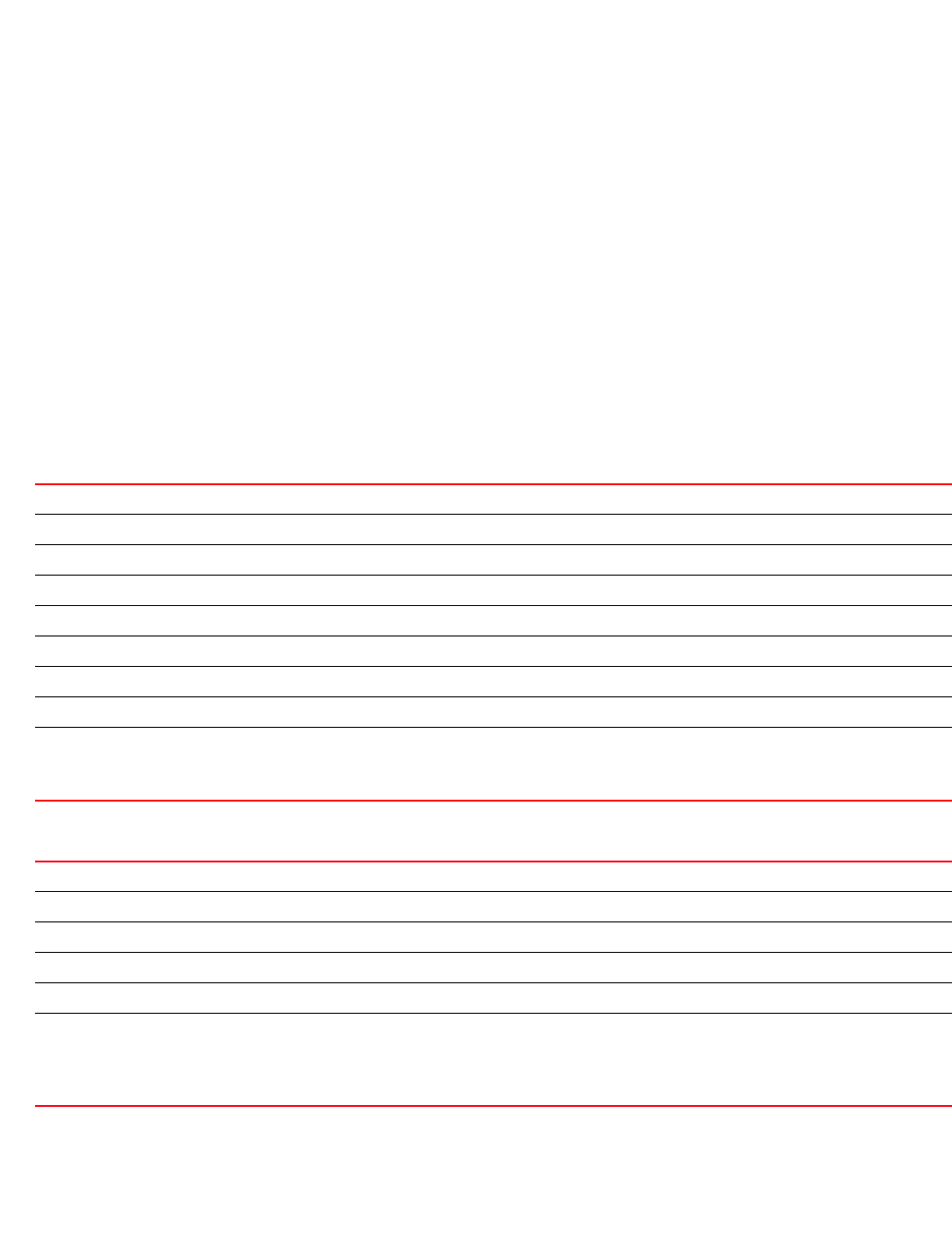
Brocade Mobility RFS4000, RFS6000, and RFS7000 CLI Reference Guide 361
53-1002740-01
6
•Wireless Controllers — Brocade Mobility RFS4000, Brocade Mobility RFS6000, Brocade
Mobility RFS7000
Syntax:
show mint [config|dis|id|info|known-adopters|links|lsp|lsp-db|mlcp|
neighbors|route|
stats|tunnel-controller|tunneled-vlans]
show mint [config|id|info|known-adopters|route|stats|tunneled-vlans]
{on <DEVICE-NAME>}
show mint [dis|links|neighbors|tunnel-controller] {details} {(on
<DEVICE-NAME>)}
show mint lsp
show mint lsp-db {details <MINT-ADDRESS>} {(on <DEVICE-NAME>)}
show mint mlcp {history} {(on <DEVICE-NAME>)}
Parameters
show mint [config|id|info|known-adopters|route|stats|tunneled-vlans] {on
<DEVICE-NAME>}
show mint [dis|links|neighbors|tunnel-controller] {details} {(on
<DEVICE-NAME>)}
mint Displays MiNT protocol information based on the parameters passed
config Displays MiNT configuration
id Displays local MiNT ID
info Displays MiNT status
known-adopters Displays known, possible, or reachable adopters
route Displays MiNT route table details
stats Displays MiNT related statistics
tunneled-vlans Displays MiNT tunneled VLAN details
on <DEVICE-NAME> The following keywords are common to all of the above parameters:
•on <DEVICE-NAME> – Optional. Displays MiNT protocol details on a specified device
•<DEVICE-NAME> – Specify the name of the AP or wireless controller.
mint Displays MiNT protocol information based on the parameters passed
dis Displays MiNT network Designated Intermediate Systems (DISes) and EVISes
links Displays MiNT networking link details
neighbors Displays adjacent MiNT peer details
tunnel-controller Displays details of MiNT VLAN network tunnel wireless controllers for extended VLAN load balancing
details
{(on <DEVICE-NAME>)}
The following keywords are common to the ‘dis’, ‘links’, ‘neighbors’, and ‘tunnel-controller’ parameters:
•details – Optional. Displays detailed MiNT information
•on <DEVICE-NAME> – Optional. This is a recursive parameter, which displays MiNT
information on a specified device
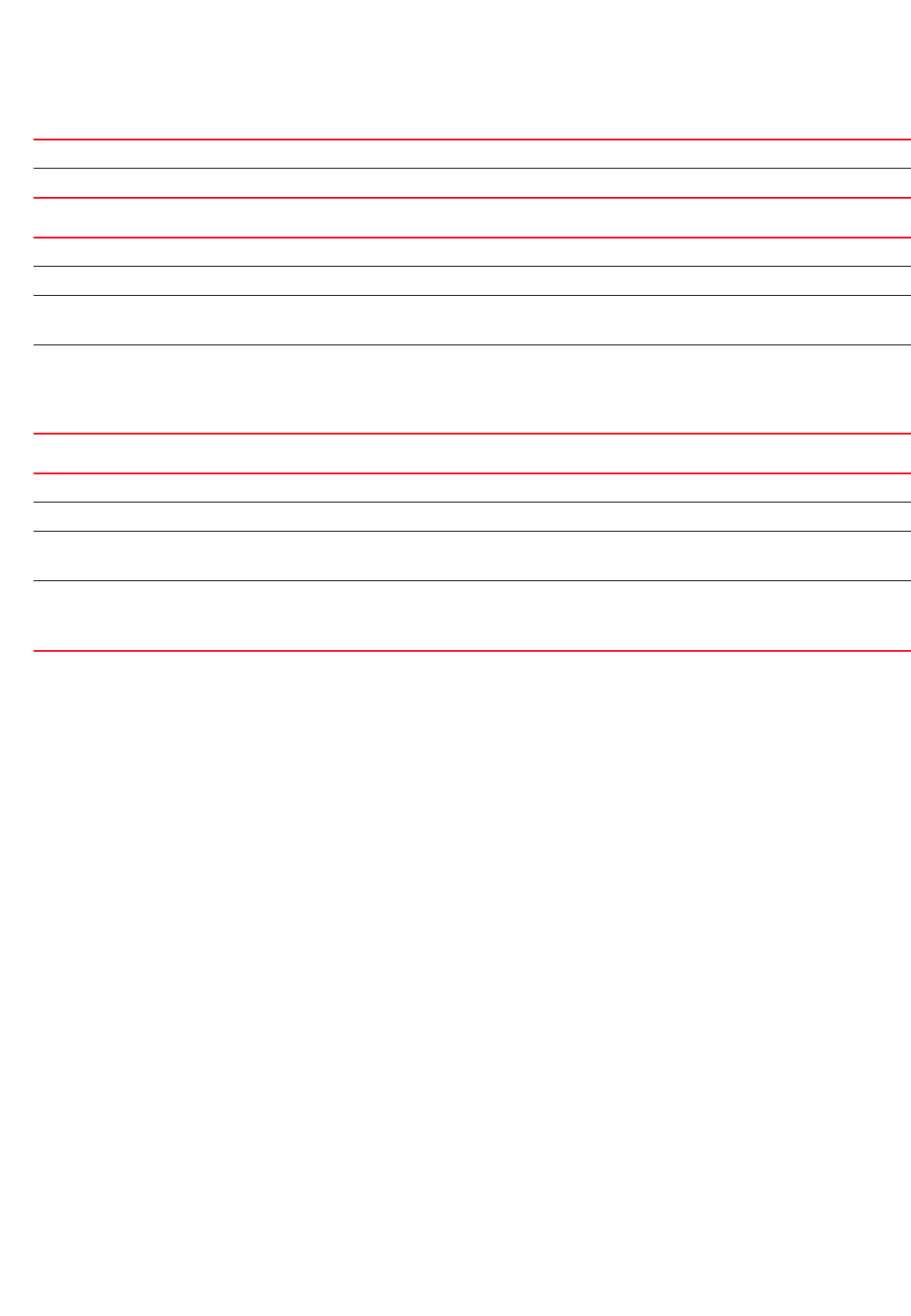
362 Brocade Mobility RFS4000, RFS6000, and RFS7000 CLI Reference Guide
53-1002740-01
6
show mint lsp
show mint lsp-db {details <MINT-ADDRESS>} {(on <DEVICE-NAME>)}
show mint mlcp {history} {(on <DEVICE-NAME>)}
Example
rfs7000-37FABE(config)#show mint stats
0 L1 neighbors
L1 LSP DB size 1 LSPs (0 KB)
1 L1 routes
Last SPFs took 0s
SPF (re)calculated 1 times.
levels 1
base priority 180
dis priority 180
rfs7000-37FABE(config)#
rfs7000-37FABE(config)#show mint lsp
id 70.37.fa.be, level 1, seqnum 18640, 0 adjacencies, 0 extended-vlans,
expires in 1145 seconds, republish in 722 seconds, changed True,
ext-vlan FDB pri 0, 180 bytes
rfs7000-37FABE(config)#show mint lsp-db
1 LSPs in LSP-db of 70.37.FA.BE:
LSP 70.37.FA.BE at level 1, hostname "rfs7000-37FABE", 0 adjacencies, seqnum
84941
rfs7000-37FABE(config)#
rfs7000-37FABE(config)#show mint route on rfs7000-37FABE
Destination : Next-Hop(s)
70.37.FA.BE : 70.37.FA.BE via self
rfs7000-37FABE(config)#
rfs7000-37FABE(config)#show mint known-adopters on rfs7000-37FABE
70.37.FA.BE
mint Displays MiNT protocol information based on the parameters passed
lsp Displays this router's MiNT Label Switched Paths (LSPs)
mint Displays MiNT protocol information based on the parameters passed
lsp-db Displays MiNT LSP database entries
details <MINT_ADDRESS> Optional. Displays detailed MiNT LSP database entries
•<MINT_ADDRESS> – Specify the MiNT address in the AA.BB.CC.DD format.
on <DEVICE-NAME> The following keyword is recursive and common to the ‘details’ parameter:
•on <DEVICE-NAME> – Optional. Displays MiNT LSP database entries on a
specified device
•<DEVICE-NAME> – Specify the name of the AP or wireless controller
mint Displays MiNT protocol information based on the parameters passed
mlcp Displays MiNT Link Creation Protocol (MLCP) status
history Optional. Displays MLCP client history
•on <DEVICE-NAME> – Optional. Displays MLCP client history on a specified device
on <DEVICE-NAME> The following keyword is recursive and common to the ‘history’ parameter:
•on <DEVICE-NAME> – Optional. Displays MLCP client history on a specified device
•<DEVICE-NAME> – Specify the name of the AP or wireless controller
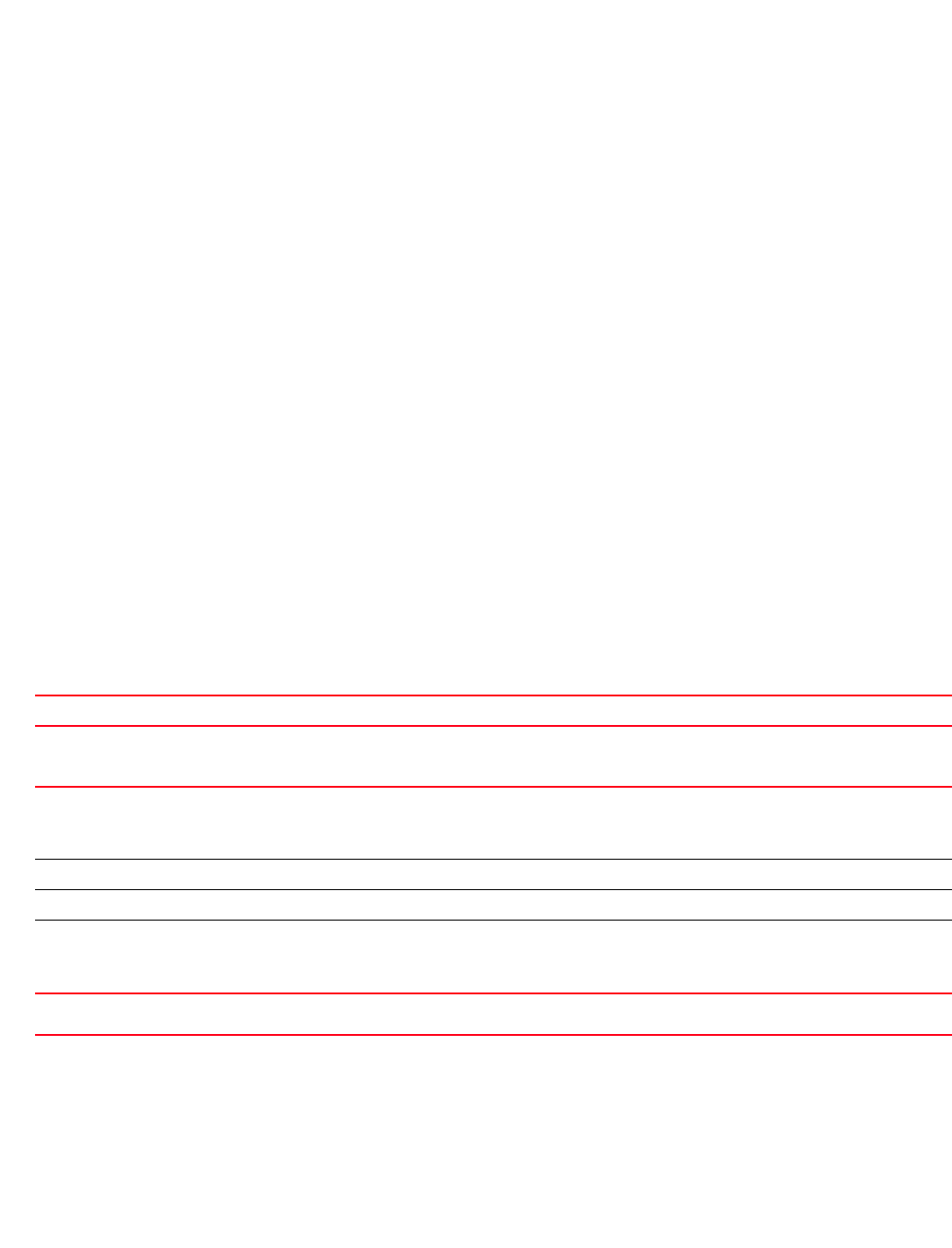
Brocade Mobility RFS4000, RFS6000, and RFS7000 CLI Reference Guide 363
53-1002740-01
6
rfs7000-37FABE(config)#
rfs7000-37FABE(config)#show mint config
Base priority 180
DIS priority 180
Control priority 180
UDP/IP Mint encapsulation port 24576
Global Mint MTU 1500
rfs7000-37FABE(config)#
noc
show commands
Displays Network Operations Center (NOC) level information
Supported in the following platforms:
•Access Points — Brocade Mobility 650 Access Point, Brocade Mobility 6511 Access Point,
Brocade Mobility 71XX Access Point
•Wireless Controllers — Brocade Mobility RFS4000, Brocade Mobility RFS6000, Brocade
Mobility RFS7000
Syntax:
show noc [client-list|device|domain]
show noc client-list
show noc device {filter} {offline|online|rf-domain [<DOMAIN-NAME>|not
<DOMAIN-NAME>]}
show noc domain [managers|statistics {details}]
Parameters
show noc client-list
show noc device {filter} {offline|online|rf-domain [<DOMAIN-NAME>|not
<DOMAIN-NAME>]}
show noc domain [managers|statistics {details}]
noc client-list Displays a list of clients at the NOC level
noc device filter Displays devices in a network
•filter – Optional. Displays network devices
Use additional filters to view specific details
offline Optional. Displays offline devices
online Optional. Displays online devices
rf-domain
{<DOMAIN-NAME>|
not <DOMAIN-NAME>}
Optional. Displays devices on a specified RF Domain
•<DOMAIN-NAME> – Specify the name of the RF Domain.
•not <DOMAIN-NAME> – Inverts the selection
noc domain Displays RF Domain information
Use this command to view all domain managers and get RF Domain statistics

364 Brocade Mobility RFS4000, RFS6000, and RFS7000 CLI Reference Guide
53-1002740-01
6
Example
rfs7000-37FABE(config)#show noc device filter online
--------------------------------------------------------------------------
MAC HOST-NAME TYPE CLUSTER RF-DOMAIN ADOPTED-BY
ONLINE
--------------------------------------------------------------------------
00-15-70-37-FA-BE rfs7000-37FABE rfs7000 RFDOMAI..echPubs online
--------------------------------------------------------------------------
Total number of clients displayed: 1
rfs7000-37FABE(config)#
rfs7000-37FABE(config)#show noc device
-----------------------------------------------------------------------------
---------------------------------
MAC HOST-NAME TYPE CLUSTER RF-DOMAIN
ADOPTED-BY ONLINE
-----------------------------------------------------------------------------
---------------------------------
00-A0-F8-00-00-01 br650-000001 br650 default
offline
00-15-70-37-FA-BE rfs7000-37FABE rfs7000 test RFDOMAI..sLabLan
online
00-04-96-4A-A7-08 br71xx-4AA708 br71xx default
offline
00-A0-F8-CF-1E-DA br300-CF1EDA br300 (un-mapped)
offline
-----------------------------------------------------------------------------
---------------------------------
Total number of clients displayed: 4
rfs7000-37FABE(config)#
rfs7000-37FABE(config)#show noc domain statistics details
==========================================================================
RF-Domain RFDOMAIN_UseCase1
Note: TX = AP->Client, RX = Client->AP
--------------------------------------------------------------------------
Data bytes : ( TX + RX = Total ), 0 + 0 = 0 bytes
Data throughput : ( TX + RX = Total ), 0 Kbps + 0 Kbps = 0 Kbps
Data packets : ( TX + RX = Total ), 0 + 0 = 0 pkts
Data pkts/sec : ( TX + RX = Total ), 0 + 0 = 0 pps
BCMC Packets : ( TX + RX = Total ), 0 + 0 = 0 pkts
Management Packets : ( TX + RX = Total ), 0 + 0 = 0 pkts
Packets Discarded : 0 - Tx Dropped, 0 - Rx Errors
Indicators : T = 0 @ Max user rate of 0 Kbps
Distribution : 0 Clients, 0 radios
Client count Detais : 0/0/0 (b/bg/bgn); 0/0 (a/an)
Stats Update Info : 6 seconds - update interval, mode is auto
Threat Level : 0
Cause of concern :
Remedy :
Last update : 2010-01-31 10:30:22 by 00-15-70-37-FA-BE
--------------------------------------------------------------------------
Total number of RF-domain displayed: 1
managers Lists RF Domains and managers
statistics {details} Displays RF Domains statistics
•details – Optional. Provides detailed RF Domain statistics
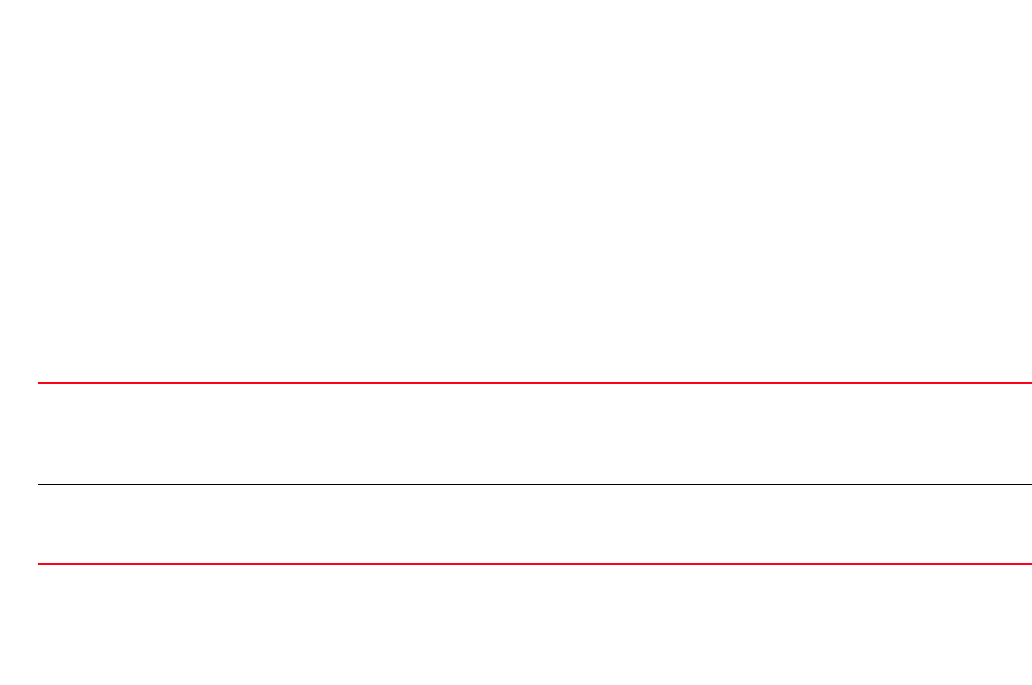
Brocade Mobility RFS4000, RFS6000, and RFS7000 CLI Reference Guide 365
53-1002740-01
6
rfs7000-37FABE(config-rf-domain-RFDOMAIN_UseCase1)#
rfs7000-37FABE(config)#show noc domain statistics details
==========================================================================
RF-Domain RFDOMAIN_TechPubs
Note: TX = AP->Client, RX = Client->AP
--------------------------------------------------------------------------
Data bytes : ( TX + RX = Total ), 0 + 0 = 0 bytes
Data throughput : ( TX + RX = Total ), 0 Kbps + 0 Kbps = 0 Kbps
Data packets : ( TX + RX = Total ), 0 + 0 = 0 pkts
Data pkts/sec : ( TX + RX = Total ), 0 + 0 = 0 pps
BCMC Packets : ( TX + RX = Total ), 0 + 0 = 0 pkts
Management Packets : ( TX + RX = Total ), 0 + 0 = 0 pkts
Packets Discarded : 0 - Tx Dropped, 0 - Rx Errors
Indicators : T = 0 @ Max user rate of 0 Kbps
Distribution : 0 Clients, 0 radios
Client count Detais : 0/0/0 (b/bg/bgn); 0/0 (a/an)
Stats Update Info : 6 seconds - update interval, mode is auto
Threat Level : 1
Cause of concern : no sensors enabled in RF-domain RFDOMAIN_TechPubs
Remedy : enable AP detection
Last update : 2011-01-09 08:44:15 by 00-15-70-37-FA-BE
--------------------------------------------------------------------------
Total number of RF-domain displayed: 1
rfs7000-37FABE(config)#
ntp
show commands
Displays Network Time Protocol (NTP) information. NTP enables clock synchronization within a
network.
Supported in the following platforms:
•Access Points — Brocade Mobility 650 Access Point, Brocade Mobility 6511 Access Point,
Brocade Mobility 71XX Access Point
•Wireless Controllers — Brocade Mobility RFS4000, Brocade Mobility RFS6000, Brocade
Mobility RFS7000
Syntax:
show ntp [associations|status]
show ntp [associations {detail|on}|status {on <DEVICE-NAME>}]
Parameters
show ntp [associations {detail|on}|status {on <DEVICE-NAME>}]
ntp associations
{detail|on}
Displays existing NTP associations
•detail – Optional. Displays detailed NTP associations
•on <DEVICE-NAME> – Optional. Displays NTP associations on a specified device
•<DEVICE-NAME> – Specify the name of the AP or wireless controller.
ntp status
{on <DEVICE-NAME>}
Displays NTP association status
•on <DEVICE-NAME> – Optional. Displays NTP association status on a specified device
•<DEVICE-NAME> – Specify the name of the AP or wireless controller.

366 Brocade Mobility RFS4000, RFS6000, and RFS7000 CLI Reference Guide
53-1002740-01
6
Example
rfs7000-37FABE>show ntp associations
address ref clock st when poll reach delay offset disp
* master (synced), # master (unsynced), + selected, - candidate, ~ configured
rfs7000-37FABE>
rfs7000-37FABE>show ntp status
Clock is synchronized, stratum 0, actual frequency is 0.0000 Hz, precision is
2**0
reference time is 00000000.00000000 (Feb 07 06:28:16 UTC 2036)
clock offset is 0.000 msec, root delay is 0.000 msec
root dispersion is 0.000 msec
rfs7000-37FABE>
password-encryption
show commands
Displays password encryption status (enabled/disabled)
Supported in the following platforms:
•Access Points — Brocade Mobility 650 Access Point, Brocade Mobility 6511 Access Point,
Brocade Mobility 71XX Access Point
•Wireless Controllers — Brocade Mobility RFS4000, Brocade Mobility RFS6000, Brocade
Mobility RFS7000
Syntax:
show password-encryption status
Parameters
show password-encryption status
Example
rfs7000-37FABE(config)#show password-encryption status
Password encryption is disabled
rfs7000-37FABE(config)#
pppoe-client
show commands
Displays Point-to-Point Protocol over Ethernet (PPPoE) client information
Supported in the following platforms:
•Access Points — Brocade Mobility 650 Access Point, Brocade Mobility 6511 Access Point,
Brocade Mobility 71XX Access Point
•Wireless Controllers — Brocade Mobility RFS4000, Brocade Mobility RFS6000, Brocade
Mobility RFS7000
Syntax:
password-encryption status Displays password encryption status (enabled/disabled)
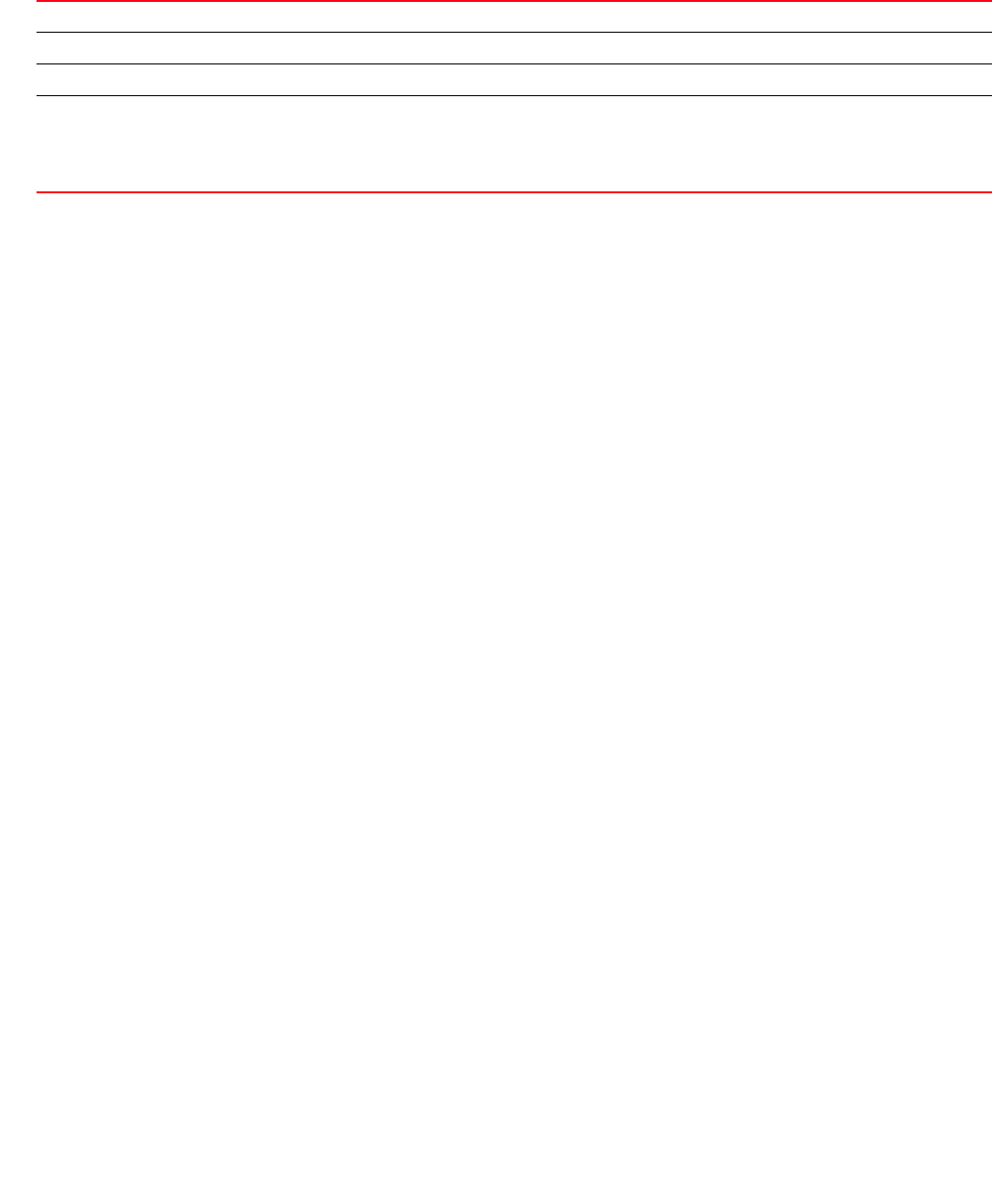
Brocade Mobility RFS4000, RFS6000, and RFS7000 CLI Reference Guide 367
53-1002740-01
6
show pppoe-client [configuration|status] {on <DEVICE-NAME>}
Parameters
show pppoe-client [configuration|status] {on <DEVICE-NAME>}
Example
rfs7000-37FABE(config)#show pppoe-client configuration
PPPoE Client Configuration:
+-------------------------------------------
| Mode : Disabled
| Service Name :
| Auth Type : pap
| Username :
| Password :
| Idle Time : 600
| Keepalive : Disabled
| Local n/w : vlan1
| Static IP : 0.0.0.0
| MTU : 1492
+-------------------------------------------
rfs7000-37FABE(config)#
privilege
show commands
Displays a device’s existing privilege level
Supported in the following platforms:
•Access Points — Brocade Mobility 650 Access Point, Brocade Mobility 6511 Access Point,
Brocade Mobility 71XX Access Point
•Wireless Controllers — Brocade Mobility RFS4000, Brocade Mobility RFS6000, Brocade
Mobility RFS7000
Syntax:
show privilege
Parameters
None
Example
rfs7000-37FABE(config)#show privilege
Current user privilege: superuser
rfs7000-37FABE(config)#
pppoe-client Displays PPPoE client information (configuration and status)
configuration Displays detailed PPPoE client configuration
status Displays detailed PPPoE client status
on <DEVICE-NAME> The following keywords are common to ‘configuration’ and ‘status’ parameters:
•on <DEVICE-NAME> – Optional. Displays detailed PPPoE client status or configuration on a specified
device
•<DEVICE-NAME> – Specify the name of the AP or wireless controller.
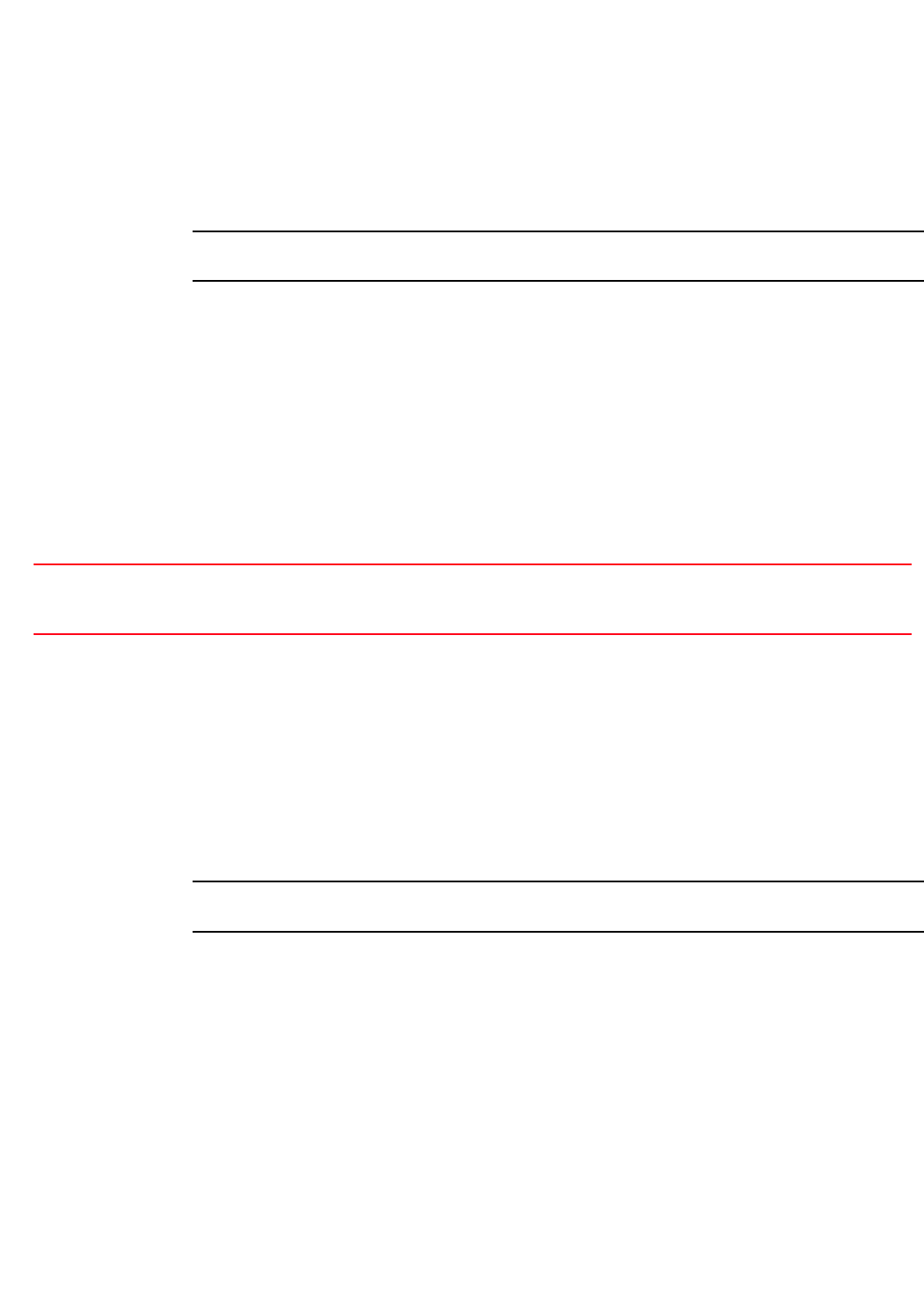
368 Brocade Mobility RFS4000, RFS6000, and RFS7000 CLI Reference Guide
53-1002740-01
6
reload
show commands
Displays scheduled reload information for a specific device
NOTE
This command is not present in the USER EXEC mode.
Supported in the following platforms:
•Access Points — Brocade Mobility 650 Access Point, Brocade Mobility 6511 Access Point,
Brocade Mobility 71XX Access Point
•Wireless Controllers — Brocade Mobility RFS4000, Brocade Mobility RFS6000, Brocade
Mobility RFS7000
Syntax:
show reload {on <DEVICE-NAME>}
Parameters
show reload {on <DEVICE-NAME>}
Example
rfs7000-37FABE(config)#show reload on rfs7000-37FABE
No reload is scheduled.
rfs7000-37FABE(config)#
remote-debug
show commands
Displays remote debug session information
NOTE
This command is not present in the USER EXEC mode.
Supported in the following platforms:
•Access Points — Brocade Mobility 650 Access Point, Brocade Mobility 6511 Access Point,
Brocade Mobility 71XX Access Point
•Wireless Controllers — Brocade Mobility RFS4000, Brocade Mobility RFS6000, Brocade
Mobility RFS7000
Syntax:
show remote-debug
Parameters
None
reload
{on <DEVICE-NAME>}
Displays scheduled reload information for a specified device
•on <DEVICE-NAME> – Optional. Displays configuration on a specified device
•<DEVICE-NAME> – Specify the name of the AP or wireless controller.

Brocade Mobility RFS4000, RFS6000, and RFS7000 CLI Reference Guide 369
53-1002740-01
6
Example
rfs7000-37FABE(config)#show remote-debug
live-pktcap
Not running
wireless
Not running
copy-crashinfo
Not running
offline-pktcap
Not running
copy-techsupport
Not running
more
Not running
rfs7000-37FABE(config)#
rf-domain-manager
show commands
Displays RF Domain manager selection details
Supported in the following platforms:
•Access Points — Brocade Mobility 650 Access Point, Brocade Mobility 6511 Access Point,
Brocade Mobility 71XX Access Point
•Wireless Controllers — Brocade Mobility RFS4000, Brocade Mobility RFS6000, Brocade
Mobility RFS7000
Syntax:
show rf-domain-manager {on <DEVICE-OR-DOMAIN-NAME>}
Parameters
show rf-domain-manager {on <DEVICE-OR-DOMAIN-NAME>}
Example
rfs7000-37FABE(config)#show rf-domain-manager on rfs7000-37FABE
RF Domain RFDOMAIN_TechPubsLabLan
RF Domain Manager:
ID: 70.37.FA.BE
Priority: 180
Has IP MiNT link
Has wired MiNT links
Device under query:
Priority: 180
Has IP MiNT links
Has wired MiNT links
rfs7000-37FABE(config)#
rf-domain-manager Displays RF Domain manager selection details
on
<DEVICE-OR-DOMAIN-NAME>
Optional. Displays RF Domain manager selection details on a specified device or domain
•<DEVICE-OR-DOMAIN-NAME> – specify the name of the AP, wireless controller, or
RF Domain.
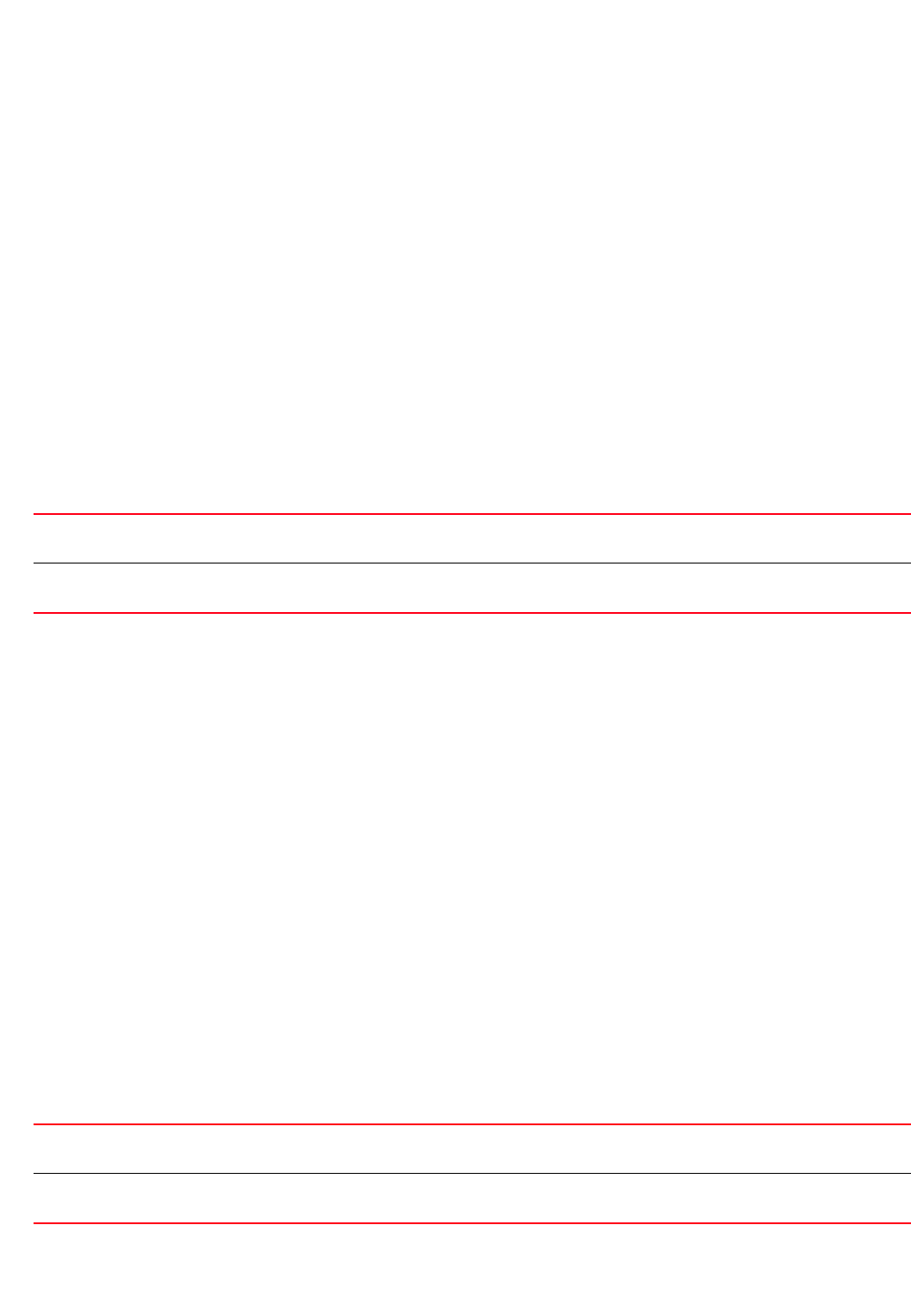
370 Brocade Mobility RFS4000, RFS6000, and RFS7000 CLI Reference Guide
53-1002740-01
6
role
show commands
Displays role based firewall information
Supported in the following platforms:
•Access Points — Brocade Mobility 650 Access Point, Brocade Mobility 6511 Access Point,
Brocade Mobility 71XX Access Point
•Wireless Controllers — Brocade Mobility RFS4000, Brocade Mobility RFS6000, Brocade
Mobility RFS7000
Syntax:
show role [ldap-stats|wireless-clients]
show role [ldap-stats|wireless-clients] {on <DEVICE-NAME>}
Parameters
show role [ldap-stats|wireless-clients] {on <DEVICE-NAME>}
Example
rfs7000-37FABE(config)#show role wireless-clients on rfs7000-37FABE
No ROLE statistics found.
rfs7000-37FABE(config)#
route-maps
show commands
Displays route map statistics for defined device routes
Supported in the following platforms:
•Access Points — Brocade Mobility 650 Access Point, Brocade Mobility 6511 Access Point,
Brocade Mobility 71XX Access Point
•Wireless Controllers — Brocade Mobility RFS4000, Brocade Mobility RFS6000, Brocade
Mobility RFS7000
Syntax:
show route-maps {on <DEVICE-NAME>}
Parameters
show route-maps {on <DEVICE-NAME>}
role ldap-stats Displays LDAP server status and statistics
•on <DEVICE-NAME> – Optional. Displays LDAP server status on a specified device
role wireless-clients Displays clients associated with roles
•on <DEVICE-NAME> – Optional. Displays clients associated with roles on a specified device
route-maps Displays configured route map statistics for all defined routes
For more information on route maps, see route-map on page 26-993
on <DEVICE-NAME> Optional. Displays route map statistics on a specified device
•<DEVICE-NAME> – Specify the name of the AP or wireless controller.

Brocade Mobility RFS4000, RFS6000, and RFS7000 CLI Reference Guide 371
53-1002740-01
6
Example
rfs7000-37FABE(config)#show route-maps on rfs7000-37FABE
rfs7000-37FABE(config)#
rtls
show commands
Displays Real Time Location Service (RTLS) statistics for access points contributing locationing
information
Supported in the following platforms:
•Access Points — Brocade Mobility 650 Access Point, Brocade Mobility 6511 Access Point,
Brocade Mobility 71XX Access Point
•Wireless Controllers — Brocade Mobility RFS4000, Brocade Mobility RFS6000, Brocade
Mobility RFS7000
Syntax:
show rtls [aeroscout|ekahau] {<MAC/HOSTNAME>} {(on <DEVICE-OR-DOMAIN-NAME>)}
Parameters
show rtls [aeroscout|ekahau] {<MAC/HOSTNAME>} {(on <DEVICE-OR-DOMAIN-NAME>)}
Example
rfs7000-37FABE(config)#show rtls aeroscout on rfs7000-37FABE
Total number of APs displayed: 0
rfs7000-37FABE(config)#
running-config
show commands
Displays configuration files (all configured MAC and IP access lists are applied to an interface)
Supported in the following platforms:
•Access Points — Brocade Mobility 650 Access Point, Brocade Mobility 6511 Access Point,
Brocade Mobility 71XX Access Point
•Wireless Controllers — Brocade Mobility RFS4000, Brocade Mobility RFS6000, Brocade
Mobility RFS7000
rtls Displays access point RTLS statistics
aeroscout Displays access point Aeroscout statistics
ekahau Displays access point Ekahau statistics
<MAC/HOSTNAME> Optional. Displays Aeroscout or Ekahau statistics for a specified access point. Specify the MAC address or
hostname of the access point.
on
<DEVICE-OR-DOMAIN-NAME
>
The following keyword is recursive and common to ‘Aeroscout’ and ‘Ekahau’ parameters:
•on <DEVICE-OR-DOMAIN-NAME> – Optional. Displays Aeroscout or Ekahau statistics on a specified
device or domain.
•<DEVICE-OR-DOMAIN-NAME> – Specify the name of the AP, wireless controller, or
RF Domain.
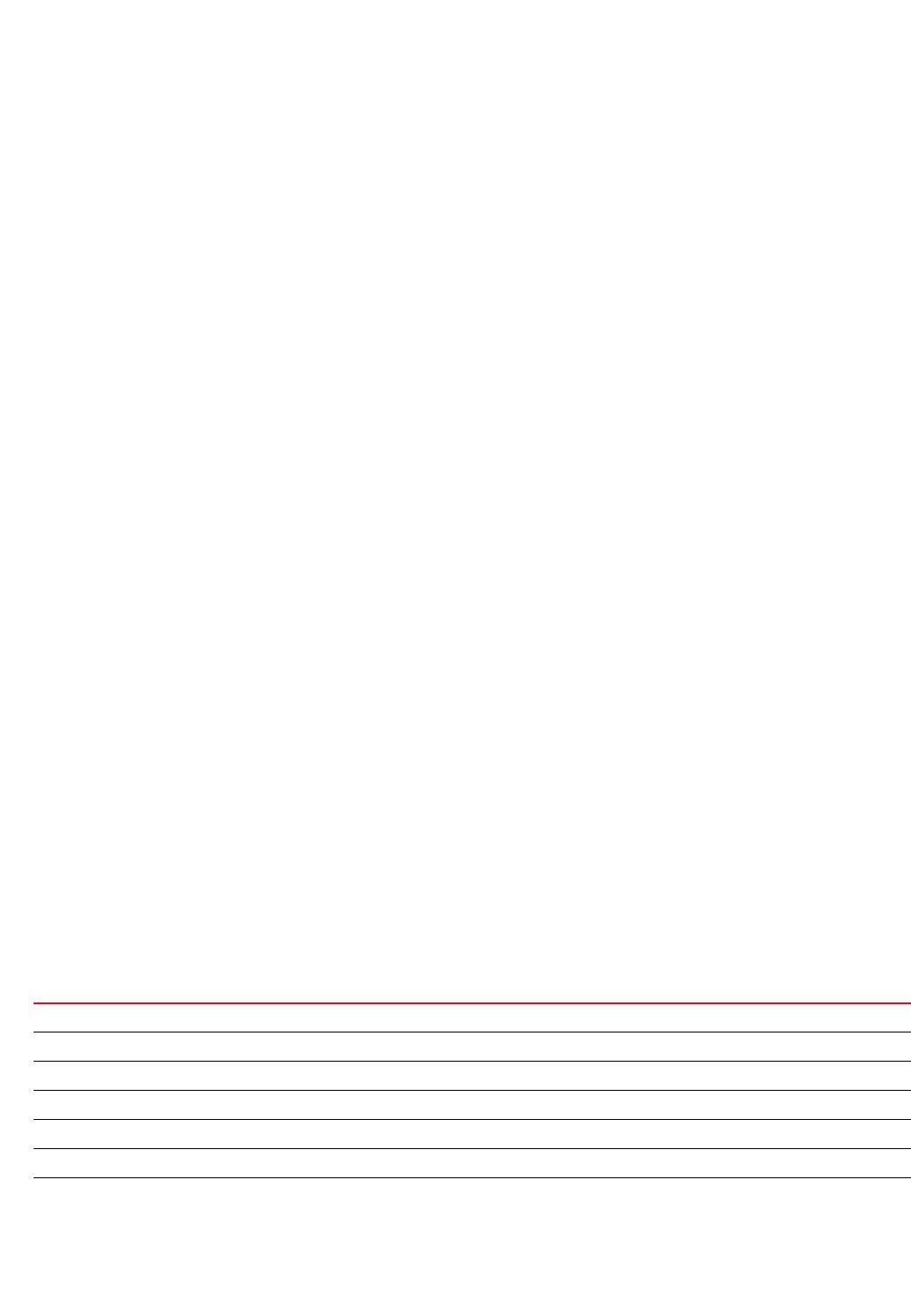
372 Brocade Mobility RFS4000, RFS6000, and RFS7000 CLI Reference Guide
53-1002740-01
6
Syntax:
show running-config {aaa-policy|association-acl-policy|auto-provisioning-
policy|
captive-portal-policy|device|dhcp-server-policy|firewall-policy|
include-factory|
interface|ip-access-list|mac-access-list|management-policy|
meshpoint|profile|
radio-qos-policy|rf-domain|smart-rf-policy|wlan|wlan-qos-policy}
show running-config {aaa-policy|association-acl-policy|auto-provisioning-
policy|
captive-portal-policy|dhcp-server-policy|firewall-policy|
management-policy|
radio-qos-policy|smart-rf-policy|wlan-qos-policy} <POLICY-NAME>
{include-factory}
show running-config {device [<MAC>|self]} {include-factory}
show running-config {include-factory}
show running-config {interface}
{<INTERFACE-NAME>|ge|include-factory|me|port-channel|
pppoe1|vlan|wwan1}
show running-config {interface} {<INTERFACE-NAME>|ge <1-4>|include-factory|
me1|port-channel <1-2>|pppoe1|vlan <1-4094>|wwan1}
{include-factory}
show running-config {ip-access-list <IP-ACCESS-LIST-NAME>|mac-access-list
<MAC-ACCESS-
LIST-NAME} {include-factory}
show running-config {meshpoint <MESHPOINT-NAME>} {include-factory}
show running-config {profile [br650|br6511|br71xx|
rfs4000|rfs6000|rfs7000] <PROFILE-NAME>} {include-factory}
show running-config {rf-domain <DOMAIN-NAME>} {include-factory}
show running-config {wlan <WLAN-NAME>} {include-factory}
Parameters
show running-config
{aaa-policy|association-acl-policy|auto-provisioning-policy|
captive-portal-policy|dhcp-server-policy|firewall-policy|management-policy|
radio-qos-policy|smart-rf-policy|wlan-qos-policy} <POLICY-NAME>
{include-factory}
running-config Optional. Displays current running configuration
aaa-policy Optional. Displays AAA policy configuration
association-acl-policy Optional. Displays association ACL policy configuration
auto-provisioning-policy Optional. Displays auto provisioning policy configuration
captive-portal-policy Optional. Displays captive portal policy configuration
dhcp-server-policy Optional. Displays the DHCP server policy configuration
firewall-policy Optional. Displays firewall policy configuration
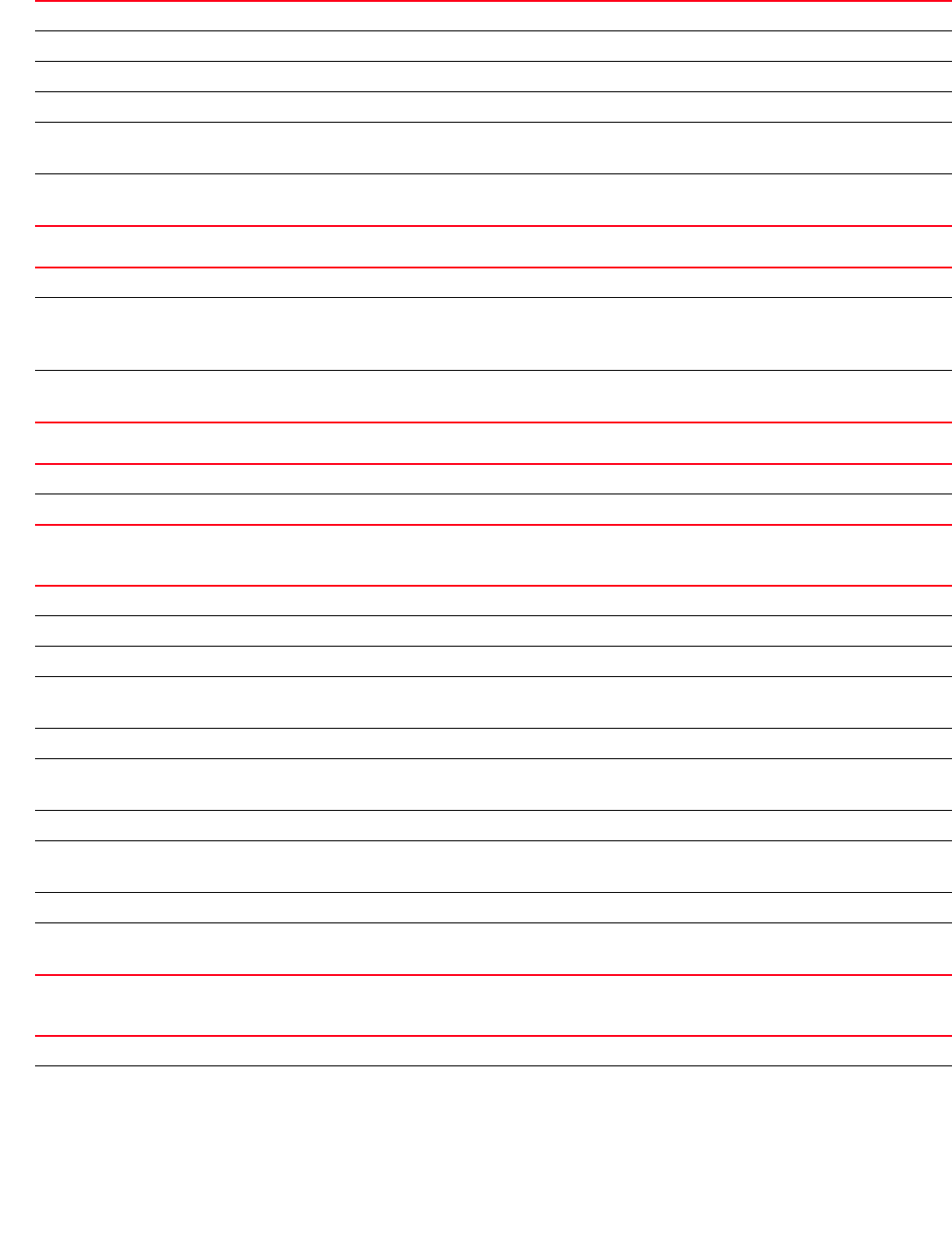
Brocade Mobility RFS4000, RFS6000, and RFS7000 CLI Reference Guide 373
53-1002740-01
6
show running-config {device [<MAC>|self]} {include-factory}
show running-config {include-factory}
show running-config {interface} {<INTERFACE-NAME>|ge <1-4>|include-factory|
me1|port-channel <1-2>|pppoe1|vlan <1-4094>|wwan1} {include-factory}
show running-config {ip-access-list <IP-ACCESS-LIST-NAME>|mac-access-list
<MAC-ACCESS-LIST-NAME} {include-factory}
management-policy Optional. Displays management policy configuration
radio-qos-policy Optional. Displays radio QoS policy configuration
smart-rf-policy Optional. Displays Smart RF policy configuration
wlan-qos-policy Optional. Displays WLAN QoS policy configuration
<POLICY-NAME> The following keyword is common to all policies:
•<POLICY-NAME> – Specify the name of the policy.
include-factory The following keyword is common to all policies:
•include-factory – Optional. Includes factory defaults
running-config Displays current running configuration
device [<MAC>|self] Optional. Displays device configuration
•<MAC> – Displays a specified device configuration. Specify the MAC address of the device.
•self – Displays the logged device’s configuration
include-factory The following keyword is common to the ‘<MAC>’ and ‘self’ parameters:
•Optional. Displays factory defaults
running-config Displays current running configuration
include-factory Optional. Includes factory defaults
running-config Displays current running configuration
interface Optional. Displays interface configuration
<INTERFACE-NAME> Optional. Displays a specified interface configuration. Specify the interface name.
ge <1-4> Optional. Displays GigabitEthernet interface configuration
•<1-4> – Specify the GigabitEthernet interface index from 1 - 4.
me1 Optional. Displays FastEthernet interface configuration
port-channel <1-2> Optional. Displays port channel interface configuration
•<1-2> – Specify the port channel interface index from 1 - 2.
pppoe1 Optional. Displays PPP over Ethernet interface configuration
vlan <1-4094> Displays VLAN interface configuration
•<1-4094> – Specify the VLAN interface number from 1 - 4094.
wwan1 Optional. Displays Wireless WAN interface configuration
include-factory The following keyword is common to all interfaces:
•Optional. Includes factory defaults
running-config Displays current running configuration
ip-access-list
<IP-ACCESS-LIST-NAME>
Optional. Displays IP access list configuration
•<IP-ACCESS-LIST-NAME> – Specify the IP access list name
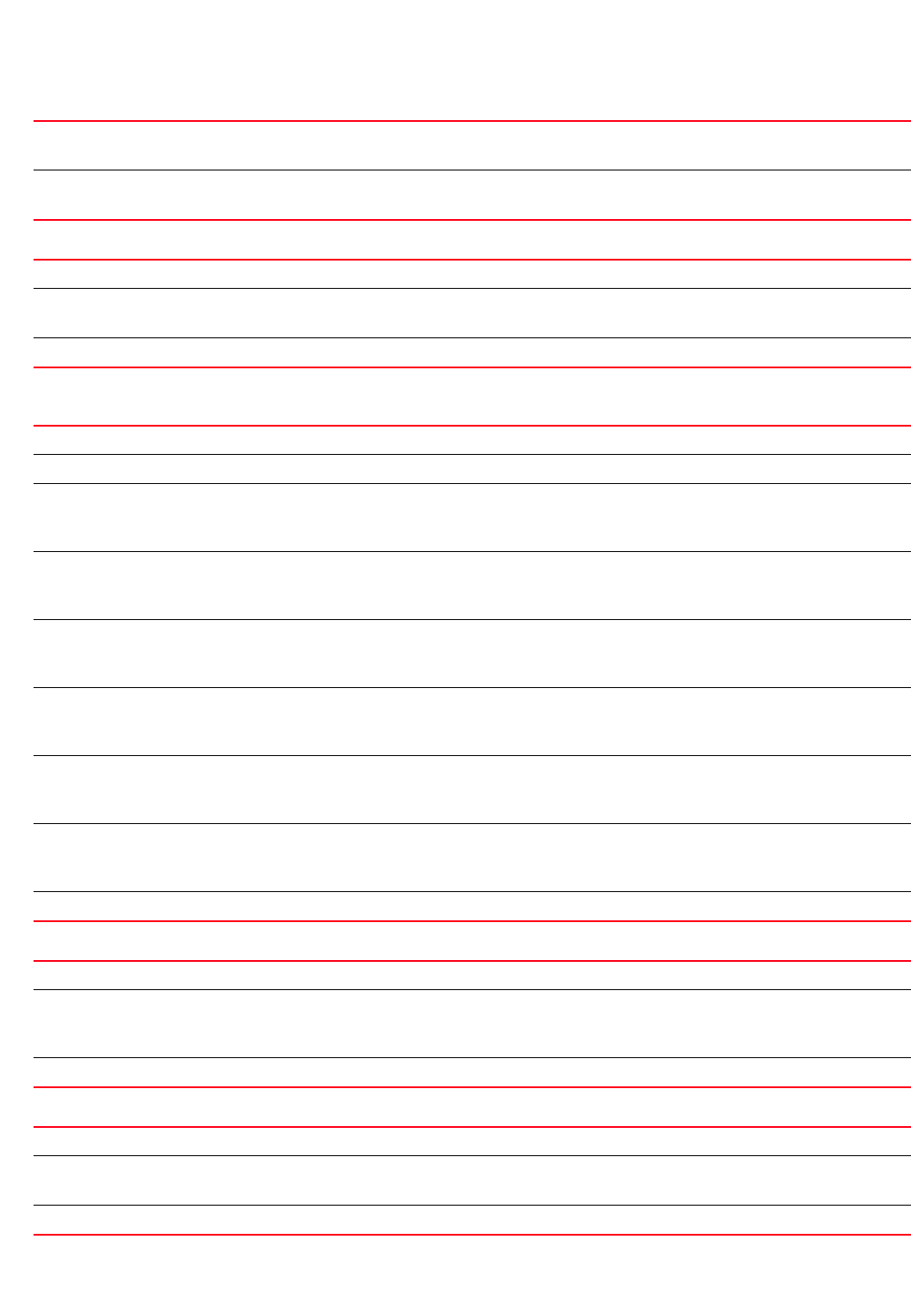
374 Brocade Mobility RFS4000, RFS6000, and RFS7000 CLI Reference Guide
53-1002740-01
6
show running-config {meshpoint <MESHPOINT-NAME>} {include-factory}
show running-config {profile [br650|br6511|
br71xx|rfs4000|rfs6000|rfs7000] <PROFILE-NAME>} {include-factory}
show running-config {rf-domain <DOMAIN-NAME>} {include-factory}
show running-config {wlan <WLAN-NAME>} {include-factory}
mac-access-list
<MAC-ACCESS-LIST-NAME>
Optional. Displays MAC access list configuration
•<MAC-ACCESS-LIST-NAME> – Specify the MAC access list name
include-factory The following keyword is common to the ‘ip-access-list’ and ‘mac-access-list’ parameters:
•Optional. Includes factory defaults
running-config Displays current running configuration
meshpoint
<MESHPOINT-NAME>
Optional. Displays meshpoint configuration
•<MESHPOINT-NAME> – Specify the meshpoint name
include-factory Optional. Includes factory defaults along with running configuration details
running-config Displays current running configuration
profile Optional. Displays current configuration for a specified profile
br650
<PROFILE-NAME>
Displays Brocade Mobility 650 Access Point profile configuration
•<PROFILE-NAME> – Displays configuration for a specified Brocade Mobility 650 Access Point profile.
Specify the Brocade Mobility 650 Access Point profile name.
br6511
<PROFILE-NAME>
Displays Brocade Mobility 6511 Access Point profile
•<PROFILE-NAME> – Displays configuration for a specified Brocade Mobility 6511 Access Point profile.
Specify the Brocade Mobility 6511 Access Point profile name.
br71xx
<PROFILE-NAME>
Displays Brocade Mobility 71XX Access Point profile configuration
•<PROFILE-NAME> – Displays configuration for a specified Brocade Mobility 71XX Access Point profile.
Specify the Brocade Mobility 71XX Access Point profile name.
rfs4000
<PROFILE-NAME>
Displays Brocade Mobility RFS4000 profile configuration
•<PROFILE-NAME> – Displays configuration for a specified Brocade Mobility RFS4000 profile. Specify
the Brocade Mobility RFS4000 profile name.
rfs6000
<PROFILE-NAME>
Displays Brocade Mobility RFS6000 profile configuration
•<PROFILE-NAME> – Displays configuration for a specified Brocade Mobility RFS6000 profile. Specify
the Brocade Mobility RFS6000 profile name.
rfs7000
<PROFILE-NAME>
Displays Brocade Mobility RFS7000 profile configuration
•<PROFILE-NAME> – Displays configuration for a specified Brocade Mobility RFS7000 profile. Specify
the Brocade Mobility RFS7000 profile name.
include-factory Optional. This parameter is common to all profiles. It includes factory defaults
running-config Displays current running configuration
rf-domain
<DOMAIN-NAME>
Optional. Displays current configuration for a RF Domain
•<DOMAIN-NAME> – Displays current configuration for a specified RF Domain. Specify the
RF Domain name.
include-factory Optional. Includes factory defaults
running-config Displays current running configuration
wlan
<WLAN-NAME>
Optional. Displays current configuration for a WLAN
•<WLAN-NAME> – Displays current configuration for a specified WLAN. Specify the WLAN name.
include-factory Optional. Includes factory defaults

Brocade Mobility RFS4000, RFS6000, and RFS7000 CLI Reference Guide 375
53-1002740-01
6
Example
rfs7000-37FABE(config)#show running-config device self
!
firewall ratelimit-trust policy default
!
management-policy default
telnet
http server
ssh
!
firewall-policy default
!
mint-security-policy the_policy
rejoin-timeout 35
!
device-discover-policy default
!
rfs7000 00-15-70-37-FA-BE
hostname rfs7000-37FABE
no country-code
bridge vlan 3
bridge vlan 5
ip dhcp trust
ip igmp snooping querier version 2
ip igmp snooping querier max-response-time 3
ip igmp snooping querier timer expiry 89
wep-shared-key-auth
radius nas-identifier test
--More--
rfs7000-37FABE(config)
rfs7000-37FABE(config)#show running-config device 11-22-33-44-55-66
include-factory
!
radio-qos-policy default
wmm best-effort aifsn 3
wmm video txop-limit 94
wmm video aifsn 1
wmm video cw-min 3
wmm video cw-max 4
wmm voice txop-limit 47
wmm voice aifsn 1
wmm voice cw-min 2
--More--
rfs7000-37FABE(config)
session-changes
show commands
Displays configuration changes made in the current session
Supported in the following platforms:
•Access Points — Brocade Mobility 650 Access Point, Brocade Mobility 6511 Access Point,
Brocade Mobility 71XX Access Point
•Wireless Controllers — Brocade Mobility RFS4000, Brocade Mobility RFS6000, Brocade
Mobility RFS7000

376 Brocade Mobility RFS4000, RFS6000, and RFS7000 CLI Reference Guide
53-1002740-01
6
Syntax:
show session-changes
Parameters
None
Example
rfs7000-37FABE(config)#show session-changes
No changes in this session
rfs7000-37FABE(config)#
session-config
show commands
Lists active open sessions on a device
Supported in the following platforms:
•Access Points — Brocade Mobility 650 Access Point, Brocade Mobility 6511 Access Point,
Brocade Mobility 71XX Access Point
•Wireless Controllers — Brocade Mobility RFS4000, Brocade Mobility RFS6000, Brocade
Mobility RFS7000
Syntax:
show session-config {include-factory}
Parameters
show session-config {include-factory}
Example
rfs7000-37FABE(config)#show session-config
!
! Configuration of Brocade Mobility RFS7000 version 5.4.0.0-027B
!
!
version 2.1
!
!
ip access-list BROADCAST-MULTICAST-CONTROL
permit tcp any any rule-precedence 10 rule-description "permit all TCP
traffic"
permit udp any eq 67 any eq dhcpc rule-precedence 11 rule-description "permit
DHCP replies"
deny udp any range 137 138 any range 137 138 rule-precedence 20
rule-description "deny windows netbios"
deny ip any 224.0.0.0/4 rule-precedence 21 rule-description "deny IP
multicast"
deny ip any host 255.255.255.255 rule-precedence 22 rule-description "deny IP
local broadcast"
session-config
include-factory
Displays current session configuration
•include-factory – Optional. Includes factory defaults

Brocade Mobility RFS4000, RFS6000, and RFS7000 CLI Reference Guide 377
53-1002740-01
6
permit ip any any rule-precedence 100 rule-description "permit all IP
traffic"
!
ip access-list test
!
mac access-list PERMIT-ARP-AND-IPv4
permit any any type ip rule-precedence 10 rule-description "permit all IPv4
traffic"
--More--
sessions
show commands
Displays CLI sessions initiated on a device
Supported in the following platforms:
•Access Points — Brocade Mobility 650 Access Point, Brocade Mobility 6511 Access Point,
Brocade Mobility 71XX Access Point
•Wireless Controllers — Brocade Mobility RFS4000, Brocade Mobility RFS6000, Brocade
Mobility RFS7000
Syntax:
show sessions {on <DEVICE-NAME>}
Parameters
show sessions {on <DEVICE-NAME>}
Example
rfs7000-37FABE#show sessions
INDEX COOKIE NAME START TIME FROM ROLE
1 5 snmp 2012-06-26 13:23:11 127.0.0.1
superuser
2 6 snmp2 2012-06-26 13:23:11 127.0.0.1
superuser
3 10 admin 2012-06-27 14:11:53 172.16.10.12
superuser
rfs7000-37FABE#
smart-rf
show commands
Displays Smart RF management commands
Supported in the following platforms:
•Access Points — Brocade Mobility 650 Access Point, Brocade Mobility 6511 Access Point,
Brocade Mobility 71XX Access Point
sessions Displays CLI sessions initiated on a device
on <DEVICE-NAME> Optional. Displays CLI sessions on a specified device
•<DEVICE-NAME> – Specify the name of the AP or wireless controller.
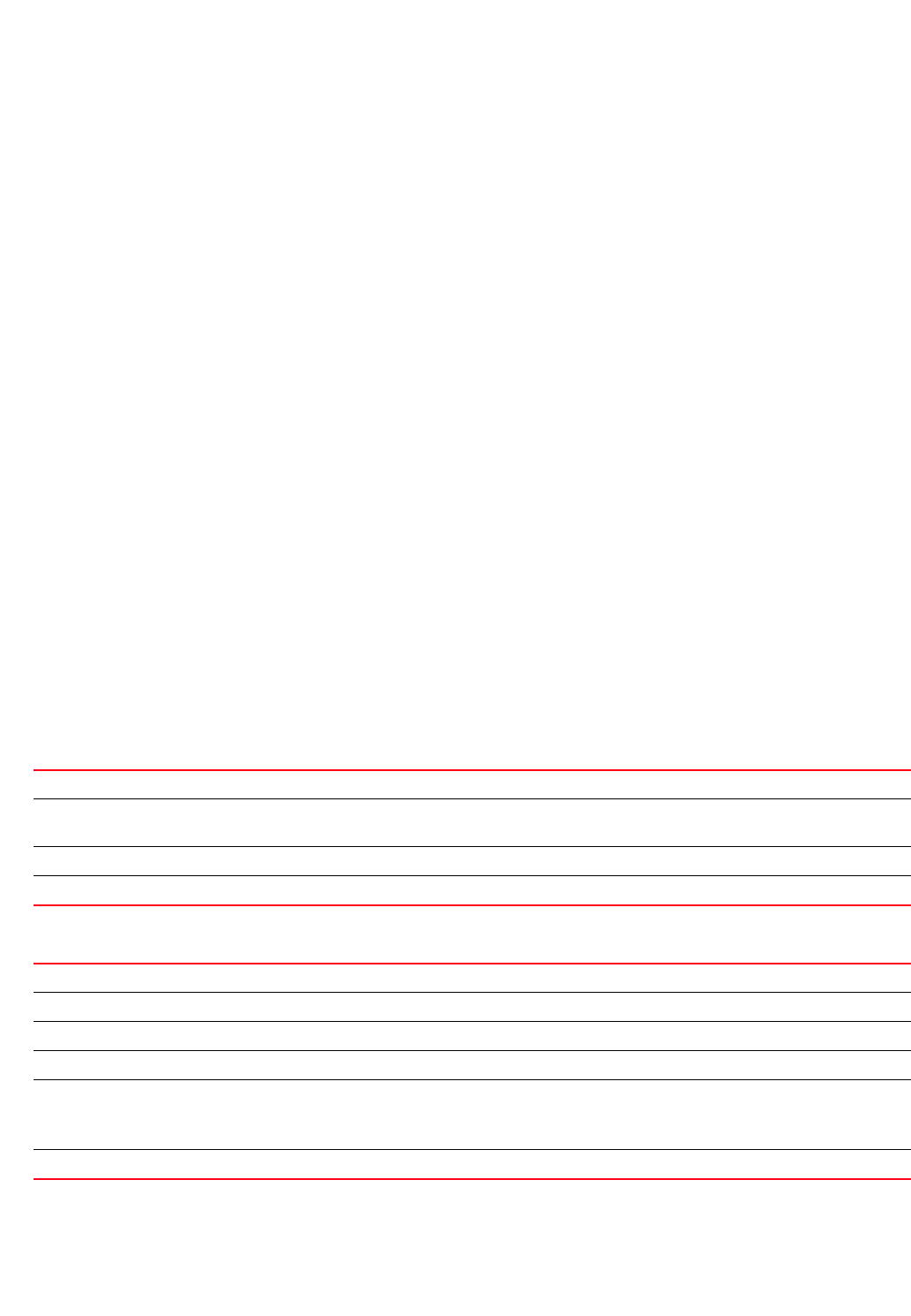
378 Brocade Mobility RFS4000, RFS6000, and RFS7000 CLI Reference Guide
53-1002740-01
6
•Wireless Controllers — Brocade Mobility RFS4000, Brocade Mobility RFS6000, Brocade
Mobility RFS7000
Syntax:
show smart-rf [ap|calibration-config|calibration-status|channel-distribution|
history|history-timeline|interfering-ap|interfering-neighbors|radio]
show smart-rf ap {<MAC>|<DEVICE-NAME>|activity|energy|neighbors|on
<DOMAIN-NAME>}
show smart-rf ap {<MAC>|<DEVICE-NAME>} {on <DOMAIN-NAME>}
show smart-rf ap (activity|energy|neighbors} [<MAC>|<DEVICE-NAME>]
{(on <DOMAIN-NAME>)}
show smart-rf [calibration-config|calibration-status|channel-distribution|
history|history-timeline] {on <DOMAIN-NAME>}]
show smart-rf radio
{<MAC>|activity|all-11an|all-11bgn|channel|energy|neighbors|
on <DOMAIN- NAME>}
show smart-rf radio {<MAC>|all-11an|all-11bgn|energy <MAC>} {on <DOMAIN-NAME>}
show smart-rf radio {activity|neigbors}{<MAC>|all-11an|all-11bgn|on
<DOMAIN-NAME>}
show smart-rf radio {activity|neigbors}{<MAC>|all-11an|all-11bgn} {on <DOMAIN-
NAME>}
show smart-rf interfering-ap {<MAC>|<DEVICE-NAME>|on}
show smart-rf interfering-neighbors {<MAC>|<DEVICE-NAME>|on|threshold
<50-100>}
Parameters
show smart-rf ap {<MAC>|<DEVICE-NAME>} {on <DOMAIN-NAME>}
show smart-rf ap (activity|energy|neighbors} [<MAC>|<DEVICE-NAME>]
{(on <DOMAIN-NAME>)}
ap Displays access point related commands
<MAC> Optional. Uses MAC addresses to identify access points. Displays all access points, if no MAC address is
specified.
<DEVICE-NAME> Optional. Uses an administrator defined name to identify an access point
on <DOMAIN-NAME> Optional. Displays access point details on a specified RF Domain. Specify the domain name.
ap Displays AP related commands
activity Optional. Displays AP activity for a specified AP or all APs
energy Optional. Displays AP energy for a specified AP or all APs
neighbors Optional. Displays AP neighbors
{<MAC>|
<DEVICE-NAME>}
The following keywords are common to all of the above parameters:
•<MAC> – Displays a specified AP related information. Uses MAC address to identify the AP
•<DEVICE-NAME> – Displays a specified AP related information. Uses device name to identify the AP
on <DOMAIN-NAME> Optional. Displays access point details on a specified RF Domain. Specify the domain name.
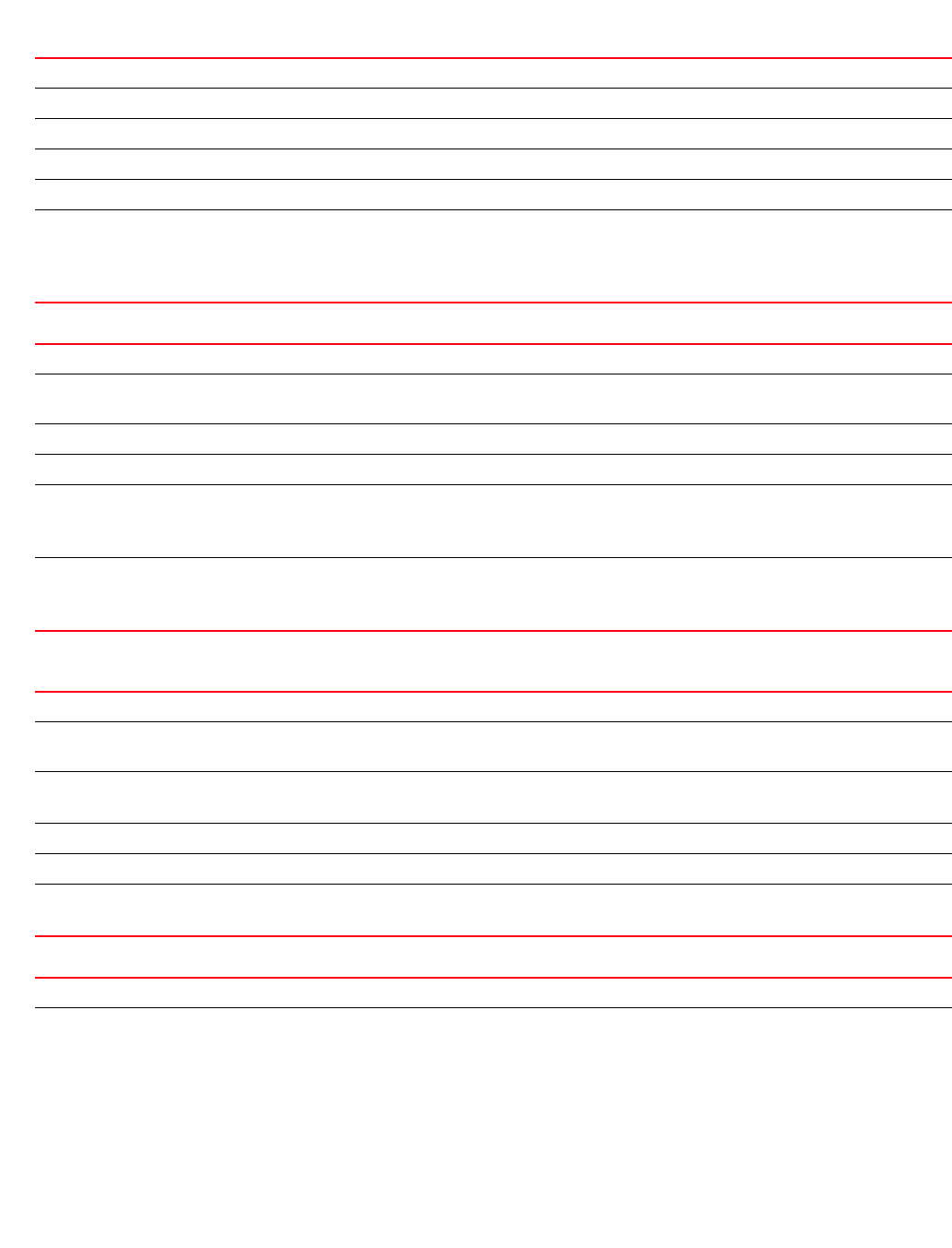
Brocade Mobility RFS4000, RFS6000, and RFS7000 CLI Reference Guide 379
53-1002740-01
6
show smart-rf
[calibration-config|calibration-status|channel-distribution|history|
history-timeline] {on <DOMAIN-NAME>}
show smart-rf radio {<MAC>|all-11an|all-11bgn|energy <MAC>} {on <DOMAIN-NAME>}
show smart-rf radio {activity|neighbors} {<MAC>|all-11an|all-11bgn}
{on <DOMAIN-NAME>}
show smart-rf interfering-ap {<MAC>|<DEVICE-NAME>|on}
calibration-config Displays interactive calibration configurations
calibration-status Displays Smart RF calibration status
channel-distribution Displays Smart RF channel distribution
history Displays Smart RF calibration history
history-timeline Displays extended Smart RF calibration history on an hourly or daily timeline
on <DOMAIN-NAME> This parameter is common to all of above smart RF options:
•on <DOMAIN-NAME> – Optional. Displays Smart RF configuration, based on the parameters passed,
on a specified RF Domain
•on <DOMAIN-NAME> – Specify the RF Domain name.
radio Displays radio related commands
<MAC> Optional. Displays details of a specified radio. Specify the radio’s MAC address in the
AA-BB-CC-DD-EE-FF format.
all-11an Optional. Displays all 11a radios currently in the configuration
all-11bgn Optional. Displays all 11bg radios currently in the configuration
energy {<MAC>} Optional. Displays radio energy
Specify the MAC address of the radio
•<MAC> – Optional. Specify the radio’s MAC address in the AA-BB-CC-DD-EE-FF format.
on <DOMAIN-NAME> The following keyword is common to above parameters:
•on <DOMAIN-NAME> – Optional. Displays radio details on a specified RF Domain
•<DOMAIN-NAME> – Specify the RF Domain name.
radio Displays radio related commands
activity Optional. Displays changes related to radio power, number of radio channels, or coverage holes. Use
additional filters to view specific details.
<MAC> Optional. Displays radio activity for a specified radio
•<MAC> – Specify the radio’s MAC address.
all-11an Optional. Displays radio activity of all 11a radios in the configuration
all-11bgn Optional. Displays radio activity of all 11bg radios in the configuration
on <DOMAIN-NAME> Optional. Displays radio activity of all radios within a specified RF Domain
•<DOMAIN-NAME> – Specify the RF Domain name.
interfering-ap Displays interfering access points (requiring potential isolation) information
<MAC> Optional. Displays information of a specified interfering access point
•<MAC> – Specify the access point’s MAC address.
Considers all APs if this parameter is omitted
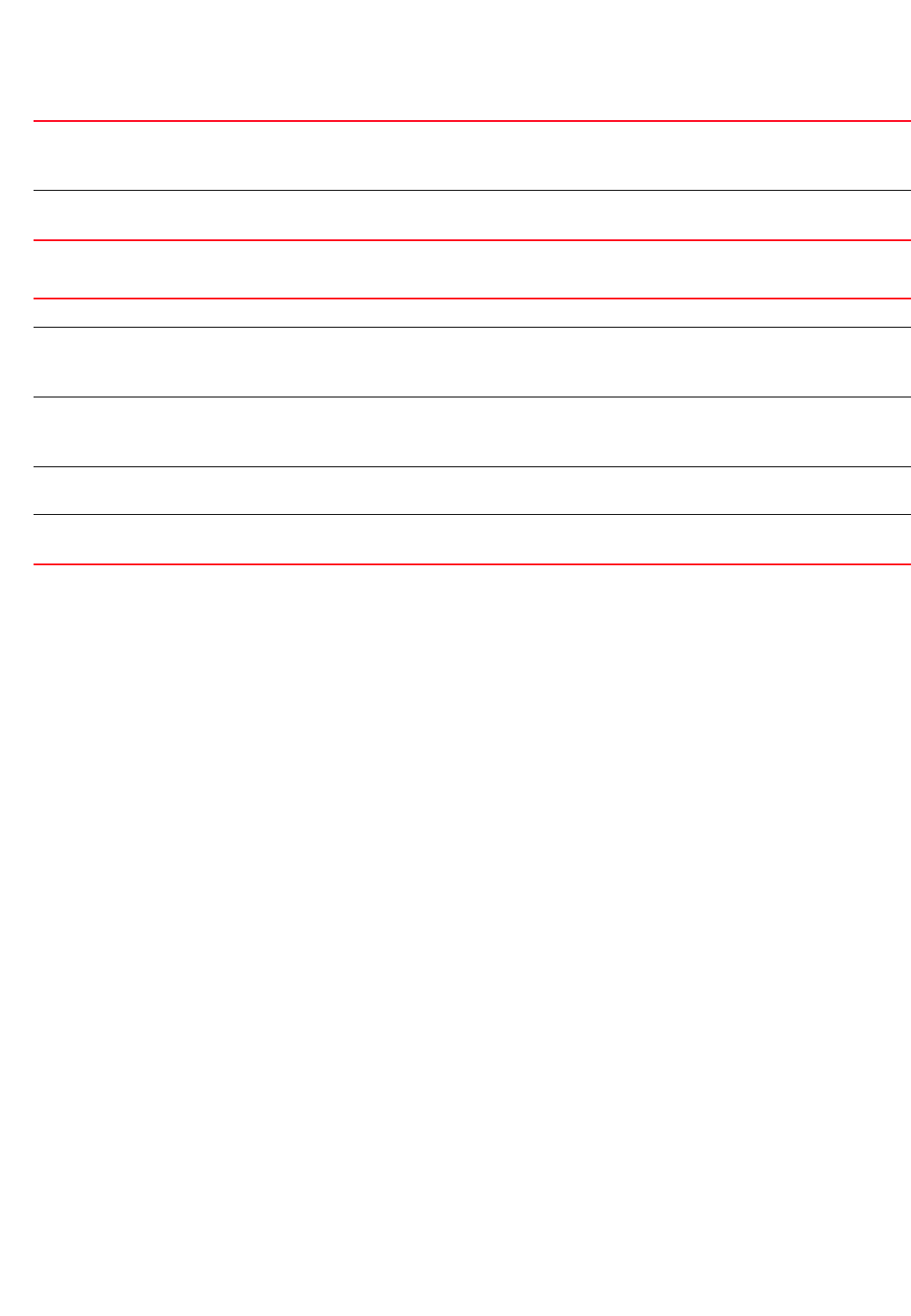
380 Brocade Mobility RFS4000, RFS6000, and RFS7000 CLI Reference Guide
53-1002740-01
6
show smart-rf interfering-neighbors {<MAC>|<DEVICE-NAME>|on|threshold
<50-100>}
Example
rfs7000-37FABE(config)#show smart-rf calibration-status
No calibration currently in progress
rfs7000-37FABE(config)#
rfs7000-37FABE(config)#show smart-rf history
-----------------------------------------------------------------------------
----------
TIME EVENT DESCRIPTION
-----------------------------------------------------------------------------
----------
-----------------------------------------------------------------------------
----------
Total number of history entries displayed: 0
rfs7000-37FABE(config)#
spanning-tree
show commands
Displays spanning tree utilization information
Supported in the following platforms:
•Access Points — Brocade Mobility 650 Access Point, Brocade Mobility 6511 Access Point,
Brocade Mobility 71XX Access Point
•Wireless Controllers — Brocade Mobility RFS4000, Brocade Mobility RFS6000, Brocade
Mobility RFS7000
Syntax:
show spanning-tree mst {configuration|detail|instance|on}
<DEVICE-NAME> Optional. Displays interfering access point information on a specified device
•<DEVICE-NAME> – Specify the device name.
Considers all APs if this parameter is omitted
on <DOMAIN-NAME> Optional. Displays all interfering access point information within a specified RF Domain
•<DOMAIN-NAME> – Specify the RF Domain name.
interfering-ap Displays interfering neighboring access point information
<MAC> Optional. Displays interfering neighboring access point information
•<MAC> – Specify the access point’s MAC address.
Considers all APs if this parameter is omitted
<DEVICE-NAME> Optional. Displays all interfering neighboring access point information on a specified device
•<DEVICE-NAME> – Specify the device name.
Considers all APs if this parameter is omitted
threshold <50-100> Specifies the maximum attenuation threshold of interfering neighbors. Specify a value from
50 -100.
on <DOMAIN-NAME> Optional. Displays radio activity of all radios within a specified RF Domain
•<DOMAIN-NAME> – Specify the RF Domain name.

Brocade Mobility RFS4000, RFS6000, and RFS7000 CLI Reference Guide 381
53-1002740-01
6
show spanning-tree mst {configuration} {(on <DEVICE-NAME>)}
show spanning-tree mst {detail} {interface|on}
show spanning-tree mst {detail} interface {<INTERFACE-NAME>|ge <1-4>|me1|
port-channel <1-2>|pppoe1|vlan <1-4094>|wwan1} {(on <DEVICE-NAME>)}
show spanning-tree mst {instance <1-15>} {interface <INTERFACE-NAME>}
{(on <DEVICE-NAME>)}
Parameters
show spanning-tree mst {configuration} {(on <DEVICE-NAME>)}
show spanning-tree mst {detail} interface {<INTERFACE-NAME>|ge <1-4>|me1|
port-channel <1-2>|pppoe1|vlan <1-4094>|wwan1} {(on <DEVICE-NAME>)}
show spanning-tree mst {instance <1-15>} {interface <INTERFACE-NAME>}
{(on <DEVICE-NAME>)}
spanning-tree Displays spanning tree utilization information
mst Displays Multiple Spanning Tree (MST) related information
configuration
{on <DEVICE-NAME>}
Optional. Displays MST configuration
•on <DEVICE-NAME> – Optional. Displays MST configuration on a specified device
•<DEVICE-NAME> – Specify the name of the AP or wireless controller.
spanning-tree Displays spanning tree information
mst Displays MST configuration
detail Optional. Displays detailed MST configuration, based on the parameters passed
interface [<INTERFACE>|
age <1-4>|me1|
port-channel <1-2>|
pppoe1|
van <1-4094>
wwan1]
Displays detailed MST configuration for a specified interface
•<INTERFACE> – Displays detailed MST configuration for a specified interface. Specify the interface
name.
•age <1-4> – Displays GigabitEthernet interface MST configuration
•<1-4> – Select the GigabitEthernet interface index from 1 - 4.
•me1 – Displays FastEthernet interface MST configuration
•port-channel – Displays port channel interface MST configuration
•<1-2> – Select the port channel interface index from 1 - 2.
•pppoe1 – Displays PPP over Ethernet interface MST configuration
•vlan – Displays VLAN interface MST configuration
•<1-4094> – Select the SVI VLAN ID from 1 - 4094.
•wwan1 – Displays Wireless WAN interface MST configuration
on <DEVICE-NAME> The following keyword is common to all interfaces:
Optional. Displays detailed MST configuration on a specified device
•<DEVICE-NAME> – Specify the name of the AP or wireless controller.
spanning-tree Displays spanning tree information
mst Displays MST configuration. Use additional filters to view specific details.
instance <1-15> Optional. Displays information for a particular MST instance
•<1-15> – Specify the instance ID from 1 - 15.
interface
<INTERFACE-NAME>
Optional. Displays MST configuration for a specific interface instance. The options are:
•<INTERFACE-NAME> – Displays MST configuration for a specified interface. Specify the interface
name.
on <DEVICE-NAME> Optional. Displays MST configuration on a specified device
•<DEVICE-NAME> – Specify the name of the AP or wireless controller.
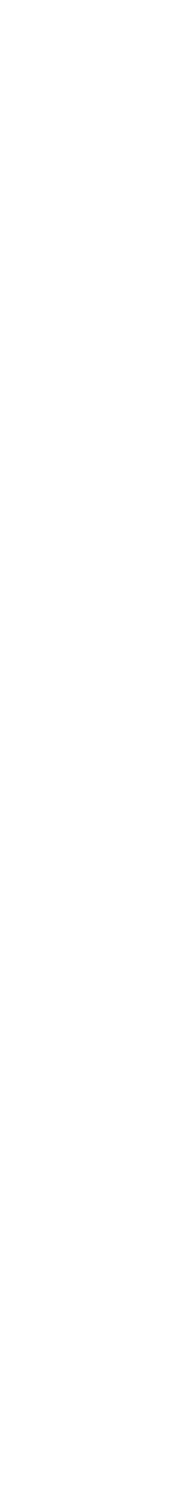
382 Brocade Mobility RFS4000, RFS6000, and RFS7000 CLI Reference Guide
53-1002740-01
6
Example
rfs7000-37FABE(config)#show spanning-tree mst configuration on rfs7000-37FABE
%%
% MSTP Configuration Information for bridge 1 :
%%------------------------------------------------------
% Format Id : 0
% Name : My Name
% Revision Level : 0
% Digest : 0xac36177f50283cd4b83821d8ab26de62
%%------------------------------------------------------
rfs7000-37FABE(config)#
rfs7000-37FABE(config)#show spanning-tree mst detail interface test on
rfs7000-37FABE
% Bridge up - Spanning Tree Disabled
% CIST Root Path Cost 0 - CIST Root Port 0 - CIST Bridge Priority 32768
% Forward Delay 15 - Hello Time 2 - Max Age 20 - Max hops 20
% 1: CIST Root Id 800000157037fabf
% 1: CIST Reg Root Id 800000157037fabf
% 1: CIST Bridge Id 800000157037fabf
% portfast bpdu-filter disabled
% portfast bpdu-guard disabled
% portfast portfast errdisable timeout disabled
% portfast errdisable timeout interval 300 sec
% cisco interoperability not configured - Current cisco interoperability off
rfs7000-37FABE(config)#
rfs7000-37FABE(config)#show spanning-tree mst detail
% Bridge up - Spanning Tree Disabled
% CIST Root Path Cost 0 - CIST Root Port 0 - CIST Bridge Priority 32768
% Forward Delay 15 - Hello Time 2 - Max Age 20 - Max hops 20
% 1: CIST Root Id 800000157037fabf
% 1: CIST Reg Root Id 800000157037fabf
% 1: CIST Bridge Id 800000157037fabf
% portfast bpdu-filter disabled
% portfast bpdu-guard disabled
% portfast portfast errdisable timeout disabled
% portfast errdisable timeout interval 300 sec
% cisco interoperability not configured - Current cisco interoperability off
% ge4: Port 2004 - Id 87d4 - Role Disabled - State Forwarding
% ge4: Designated External Path Cost 0 - Internal Path Cost 0
% ge4: Configured Path Cost 11520 - Add type Implicit - ref count 1
% ge4: Designated Port Id 0 - CST Priority 128
% ge4: ge4: CIST Root 0000000000000000
% ge4: ge4: Regional Root 0000000000000000
% ge4: ge4: Designated Bridge 0000000000000000
% ge4: Message Age 0 - Max Age 0
% ge4: CIST Hello Time 0 - Forward Delay 0
% ge4: CIST Forward Timer 0 - Msg Age Timer 0 - Hello Timer 0
% ge4: Version Multiple Spanning Tree Protocol - Received None - Send MSTP
--More--
rfs7000-37FABE(config)#
rfs7000-37FABE(config)#show spanning-tree mst instance 1 interface test on
rfs7000-37FABE
rfs7000-37FABE(config)#
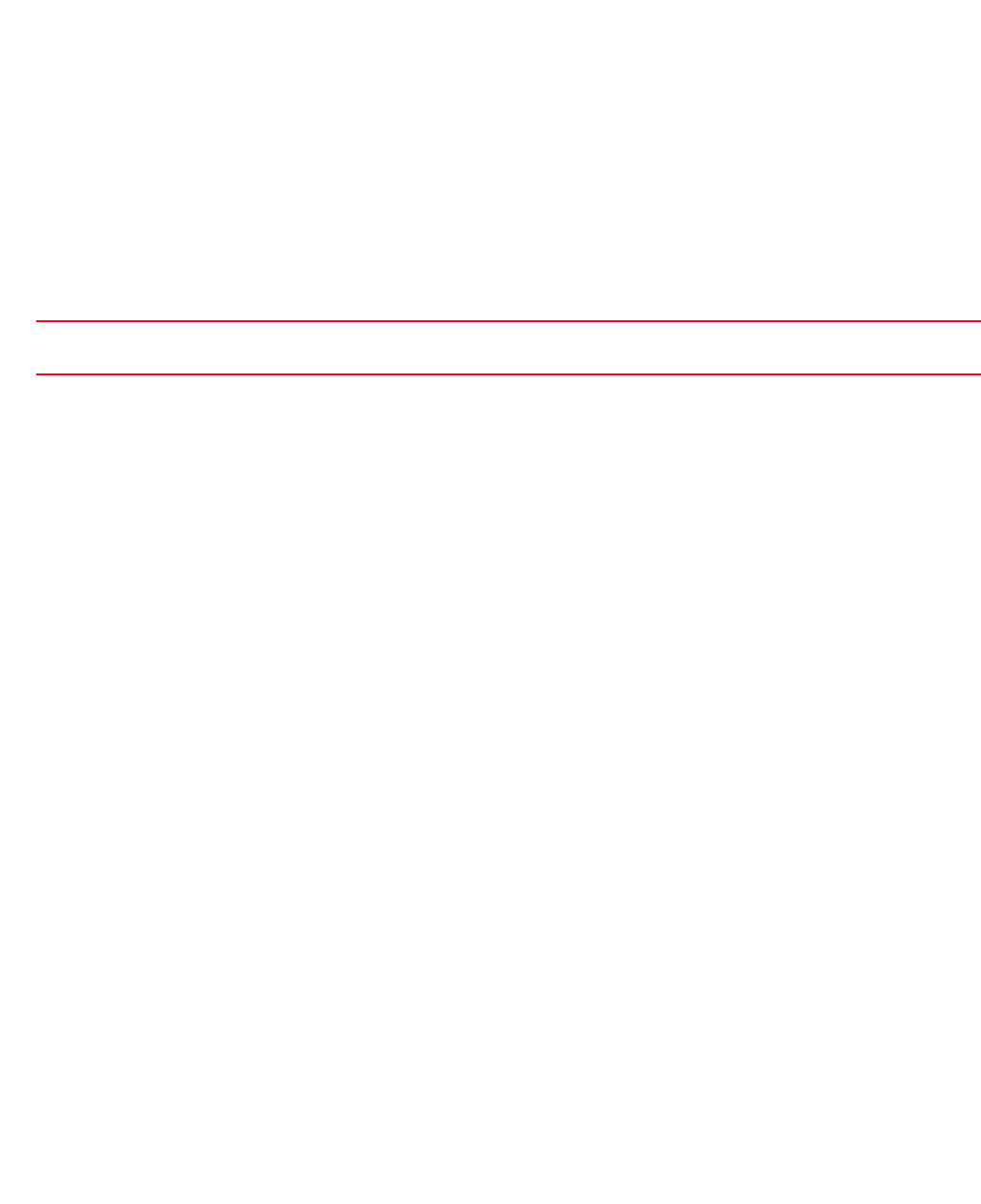
Brocade Mobility RFS4000, RFS6000, and RFS7000 CLI Reference Guide 383
53-1002740-01
6
startup-config
show commands
Displays complete startup configuration script
Supported in the following platforms:
•Access Points — Brocade Mobility 650 Access Point, Brocade Mobility 6511 Access Point,
Brocade Mobility 71XX Access Point
•Wireless Controllers — Brocade Mobility RFS4000, Brocade Mobility RFS6000, Brocade
Mobility RFS7000
Syntax:
show startup-config {include-factory}
Parameters
show startup-config {include-factory}
Example
rfs7000-37FABE(config)#show startup-config
!
! Configuration of Brocade Mobility RFS7000 version 5.4.0.0-027B
!
!
version 2.1
!
!
ip access-list BROADCAST-MULTICAST-CONTROL
permit tcp any any rule-precedence 10 rule-description "permit all TCP
traffic"
permit udp any eq 67 any eq dhcpc rule-precedence 11 rule-description "permit
DHCP replies"
deny udp any range 137 138 any range 137 138 rule-precedence 20
rule-description "deny windows netbios"
deny ip any 224.0.0.0/4 rule-precedence 21 rule-description "deny IP
multicast"
deny ip any host 255.255.255.255 rule-precedence 22 rule-description "deny IP
local broadcast"
permit ip any any rule-precedence 100 rule-description "permit all IP
traffic"
!
ip access-list test
!
mac access-list PERMIT-ARP-AND-IPv4
permit any any type ip rule-precedence 10 rule-description "permit all IPv4
traffic"
--More--
terminal
show commands
startup-config
include-factory
Displays startup configuration script
•include-factory – Optional. Includes factory defaults

384 Brocade Mobility RFS4000, RFS6000, and RFS7000 CLI Reference Guide
53-1002740-01
6
Displays terminal configuration parameters
Supported in the following platforms:
•Access Points — Brocade Mobility 650 Access Point, Brocade Mobility 6511 Access Point,
Brocade Mobility 71XX Access Point
•Wireless Controllers — Brocade Mobility RFS4000, Brocade Mobility RFS6000, Brocade
Mobility RFS7000
Syntax:
show terminal
Parameters
None
Example
rfs7000-37FABE(config)#show terminal
Terminal Type: xterm
Length: 24 Width: 200
rfs7000-37FABE(config)#
timezone
show commands
Displays a device’s timezone
Supported in the following platforms:
•Access Points — Brocade Mobility 650 Access Point, Brocade Mobility 6511 Access Point,
Brocade Mobility 71XX Access Point
•Wireless Controllers — Brocade Mobility RFS4000, Brocade Mobility RFS6000, Brocade
Mobility RFS7000
Syntax:
show timezone
Parameters
None
Example
rfs7000-37FABE(config)#show timezone
Timezone is America/Los_Angeles
rfs7000-37FABE(config)#
upgrade-status
show commands
Displays the last image upgrade status
NOTE
This command is not available in the USER EXEC Mode.
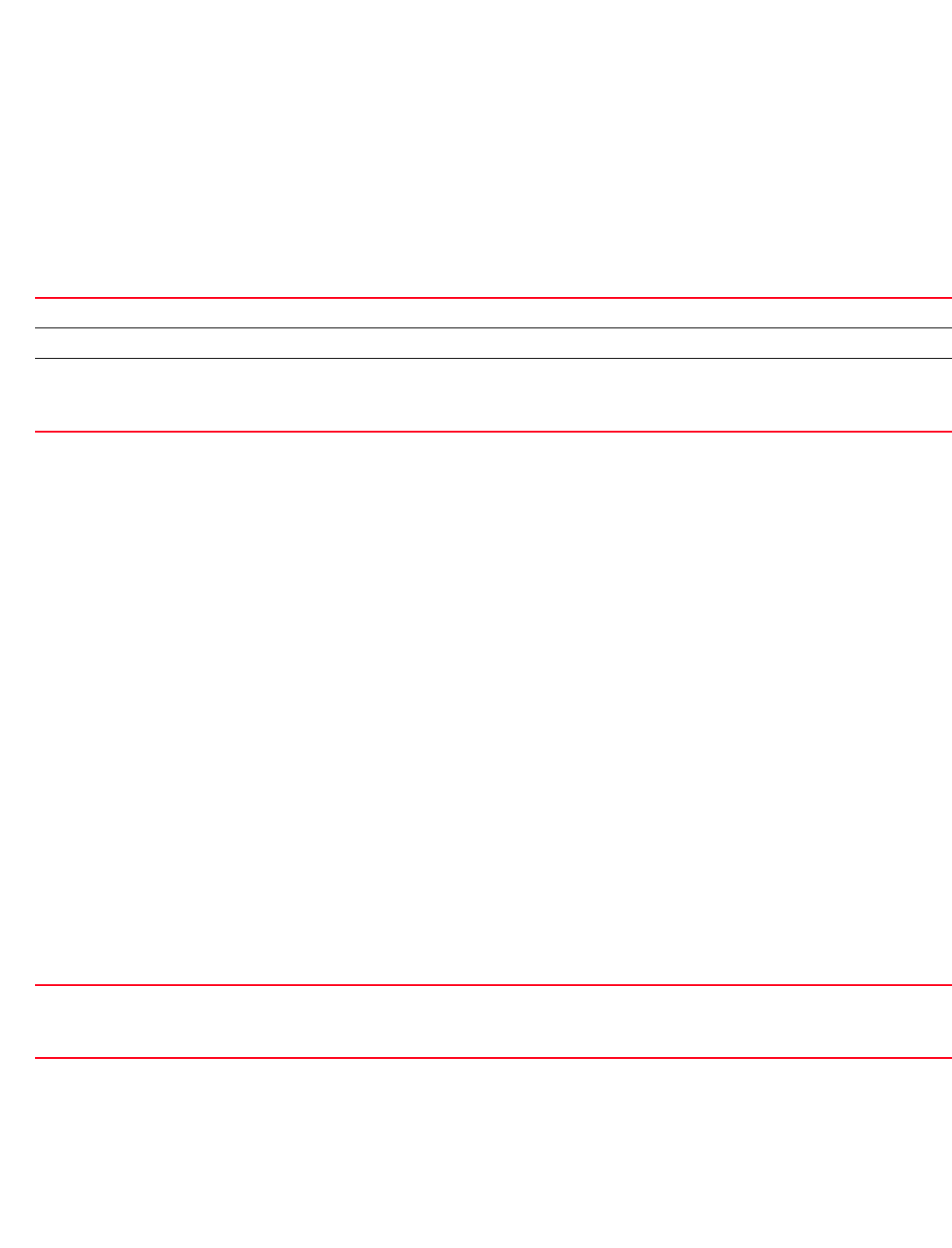
Brocade Mobility RFS4000, RFS6000, and RFS7000 CLI Reference Guide 385
53-1002740-01
6
Supported in the following platforms:
•Access Points — Brocade Mobility 650 Access Point, Brocade Mobility 6511 Access Point,
Brocade Mobility 71XX Access Point
•Wireless Controllers — Brocade Mobility RFS4000, Brocade Mobility RFS6000, Brocade
Mobility RFS7000
Syntax:
show upgrade-status {detail|on}
show upgrade-status {detail} {(on <DEVICE-NAME>)}
Parameters
show upgrade-status {detail} {(on <DEVICE-NAME>)}
Example
rfs7000-37FABE(config)#show upgrade-status detail on rfs7000-37FABE
Last Image Upgrade Status : Successful
Last Image Upgrade Time : 2012-06-26 14:29:03
rfs7000-37FABE(config)#
version
show commands
Displays a device’s software and hardware version
Supported in the following platforms:
•Access Points — Brocade Mobility 650 Access Point, Brocade Mobility 6511 Access Point,
Brocade Mobility 71XX Access Point
•Wireless Controllers — Brocade Mobility RFS4000, Brocade Mobility RFS6000, Brocade
Mobility RFS7000
Syntax:
show version {on <DEVICE-NAME>}
Parameters
show version {on <DEVICE-NAME>}
Example
rfs7000-37FABE(config)#show version on rfs7000-37FABE
Brocade Mobility RFS7000 version 5.4.0.0-023D
upgrade-status Displays last image upgrade status and log
detail Optional. Displays last image upgrade status in detail
on <DEVICE-NAME> The following keyword is recursive and common to the ‘detail’ parameter:
•on <DEVICE-NAME> – Optional. Displays last image upgrade status on a specified device
•<DEVICE-NAME> – Specify the name of the AP or wireless controller.
version
{on <DEVICE-NAME>}
Displays software and hardware versions on all devices or a specified device
•on <DEVICE-NAME> – Optional. Displays software and hardware versions on a specified device
•<DEVICE-NAME> – Specify the name of the AP or wireless controller.
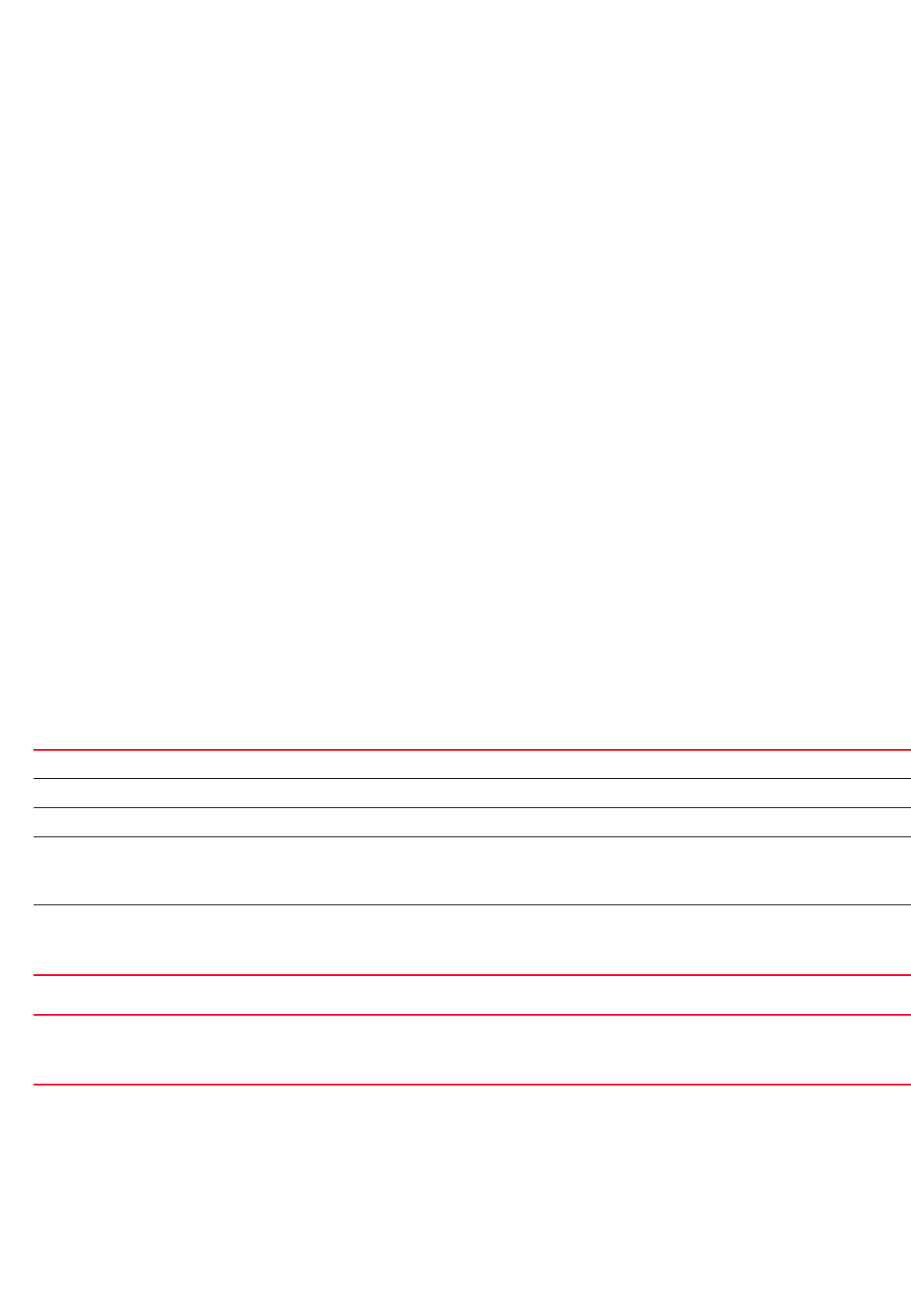
386 Brocade Mobility RFS4000, RFS6000, and RFS7000 CLI Reference Guide
53-1002740-01
6
Copyright (c) 2004-2012 Inc. All rights reserved.
Booted from primary
rfs7000-37FABE uptime is 0 days, 19 hours 43 minutes
CPU is RMI XLR V0.4
Base ethernet MAC address is 00-15-70-37-FA-BE
System serial number is 6268529900014
Model number is RFS-7010-1000-WR
FPGA version is 3.41
rfs7000-37FABE(config)#
vrrp
show commands
Displays Virtual Router Redundancy Protocol (VRRP) protocol details
Supported in the following platforms:
•Access Points — Brocade Mobility 650 Access Point, Brocade Mobility 6511 Access Point,
Brocade Mobility 71XX Access Point
•Wireless Controllers — Brocade Mobility RFS4000, Brocade Mobility RFS6000, Brocade
Mobility RFS7000
Syntax:
show vrrp [brief|details|error-stats|stats]
show vrrp [brief|details|stats] {<1-255>} {(on <DEVICE-NAME>)}
show vrrp error-stats {on <DEVICE-NAME>}
Parameters
show vrrp [brief|details|stats] {<1-255>} {(on <DEVICE-NAME>)}
show vrrp error-stats {on <DEVICE-NAME>}
Example
rfs7000-37FABE(config)#show vrrp error-stats on rfs7000-37FABE
Last protocol error reason: none
IP TTL errors: 0
Version mismatch: 0
Packet Length error: 0
brief Displays virtual router information in brief
details Displays virtual router information in detail
stats Displays virtual router statistics
<1-255> The following keyword is common to all of the above parameters:
•<1-255> – Optional. Displays information for a specified Virtual Router. Specify the router's ID from 1
-255.
on <DEVICE-NAME> The following keyword is recursive and common to the ‘<1-255>’ parameter:
•on <DEVICE-NAME> – Optional. Displays specified router information on a specified device
<DEVICE-NAME> – Specify the name of the AP or wireless controller.
error-stats
{on <DEVICE-NAME>}
Displays global error statistics
•on <DEVICE-NAME> – Optional. Displays global error statistics on a specified device
•<DEVICE-NAME> – Specify the name of the AP or wireless controller.
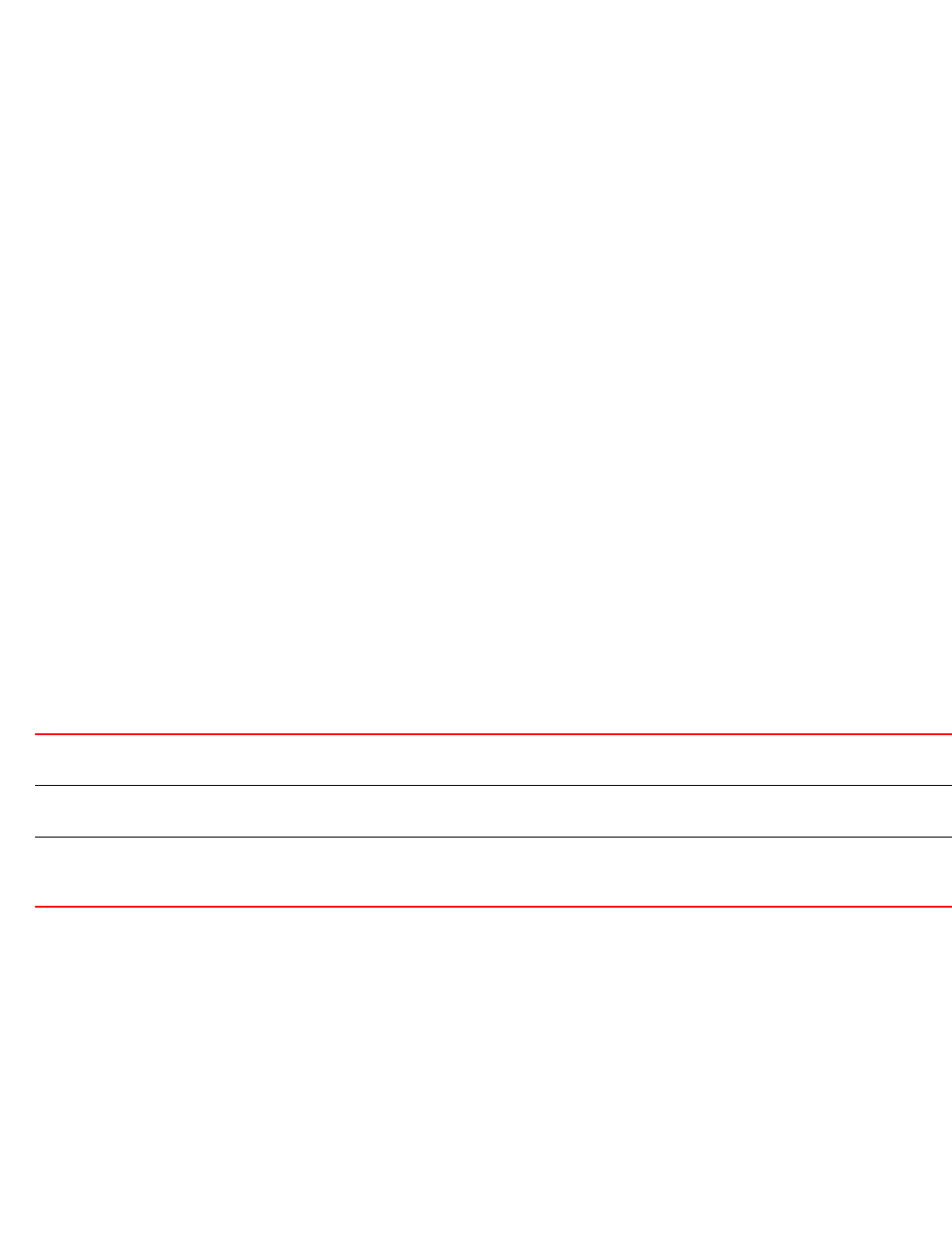
Brocade Mobility RFS4000, RFS6000, and RFS7000 CLI Reference Guide 387
53-1002740-01
6
Checksum error: 0
Invalid virtual router id: 0
Authentication mismatch: 0
Invalid packet type: 0
rfs7000-37FABE(config)#
rfs7000-37FABE(config)#show vrrp details on rfs7000-37FABE
VRRP Group 1:
version 2
interface none
configured priority 1
advertisement interval 1 sec
preempt enable, preempt-delay 0
virtual mac address 00-00-5E-00-01-01
sync group disable
rfs7000-37FABE(config)#
what
show commands
Displays details of a specified search phrase (performs global search)
Supported in the following platforms:
•Access Points — Brocade Mobility 650 Access Point, Brocade Mobility 6511 Access Point,
Brocade Mobility 71XX Access Point
•Wireless Controllers — Brocade Mobility RFS4000, Brocade Mobility RFS6000, Brocade
Mobility RFS7000
Syntax:
show what [contain|is] <WORD> {on <DEVICE-OR-DOMAIN-NAME>}
Parameters
show what [contain|is] <WORD> {on <DEVICE-OR-DOMAIN-NAME>}
Example
rfs7000-37FABE#show what contain default on rfs7000-37FABE
-----------------------------------------------------------------------------
-----------------------------------------------------------------------
NO. CATEGORY MATCHED OTHER KEY INFO (1)
OTHER KEY INFO (2) OTHER KEY INFO (3)
NAME/VALUE NAME/VALUE
NAME/VALUE NAME/VALUE
-----------------------------------------------------------------------------
-----------------------------------------------------------------------
contain <WORD> Searches on all the items that contain a specified word
•<WORD> – Specify a word to search (for example, MAC address, hostname etc.).
is <WORD> Searches on an exact match
•<WORD> – Specify a word to search (for example, MAC address, hostname etc.).
on
<DEVICE-OR-DOMAIN-NA
ME>
Optional. Performs global search on a specified device or RF Domain
•<DEVICE-OR-DOMAIN-NAME> – Specify the name of the AP, wireless controller, or RF Domain.

388 Brocade Mobility RFS4000, RFS6000, and RFS7000 CLI Reference Guide
53-1002740-01
6
https-trustpoint type
mac rf_domain_name
1 device-cfg default-trustpoint br650
00-A0-F8-00-00-01 default
https-trustpoint type
mac rf_domain_name
2 device-cfg default-trustpoint rfs7000
00-15-70-37-FA-BE RFDOMAIN_TechPubsLabLan
https-trustpoint type
mac rf_domain_name
3 device-cfg default-trustpoint br71xx
00-04-96-4A-A7-08 default
--More--
rfs7000-37FABE#
wireless
show commands
Displays wireless configuration parameters
Supported in the following platforms:
•Access Points — Brocade Mobility 650 Access Point, Brocade Mobility 6511 Access Point,
Brocade Mobility 71XX Access Point
•Wireless Controllers — Brocade Mobility RFS4000, Brocade Mobility RFS6000, Brocade
Mobility RFS7000
Syntax:
show wireless
[ap|client|domain|mesh|meshpoint|radio|regulatory|sensor-server|
unsanctioned|wips|wlan]
show wireless ap {configured|detail|load-balancing|on <DEVICE-NAME>}
show wireless ap {configured}
show wireless ap {detail} {<MAC/HOST-NAME>} {(on <DEVICE-OR-DOMAIN-NAME>)}
show wireless ap {load-balancing} {client-capability|events|neighbors}
{(on <DEVICE- NAME>)}
show wireless client {association-history|detail|filter|on <DEVICE-OR-DOMAIN-
NAME>|
statistics|tspec}
show wireless client {association-history <MAC>} {on <DEVICE-OR-DOMAIN-NAME>}
show wireless client {detail <MAC>} {(on <DEVICE-OR-DOMAIN-NAME>)}
show wireless client {filter [ip|on|state|wlan]}
show wireless client {filter} {ip [<IP>|not <IP>]} {on
<DEVICE-OR-DOMAIN-NAME>}
show wireless client {filter} {on <DEVICE-OR-DOMAIN-NAME>}
show wireless client {filter} {state [data-ready|not
[data-ready|roaming]|roaming]}
{on <DEVICE-OR-DOMAIN-NAME>}
show wireless client {filter} {wlan [<WLAN-NAME>|not <WLAN-NAME>]}
{on <DEVICE-OR-DOMAIN-NAME>}

Brocade Mobility RFS4000, RFS6000, and RFS7000 CLI Reference Guide 389
53-1002740-01
6
show wireless client {statistics} {detail|on|rf|window-data}
show wireless client {statistics} {detail <MAC>|rf|window-data <MAC>}
{(on <DEVICE-OR-DOMAIN-NAME>)}
show wireless client {tspec <MAC>} {(on <DEVICE-OR-DOMAIN-NAME>)}
show wireless domain statistics {detail} {(on <DEVICE-OR-DOMAIN-NAME>)}
show wireless mesh [detail|links]
show wireless mesh links {on <DEVICE-OR-DOMAIN-NAME>}
show wireless mesh detail {<DEVICE-NAME>|filter|on <DEVICE-OR-DOMAIN-NAME>}
show wireless mesh detail {<DEVICE-NAME>} {<1-3>|filter <RADIO-MAC>|on}
show wireless mesh detail {filter <RADIO-MAC>} {(on <DEVICE-OR-DOMAIN-NAME>)}
show wireless meshpoint {config|detail|multicast|neighbor|on|path|proxy|root|
security|statistics|tree|usage-mappings}
show wireless meshpoint {config} {filter [device <DEVICE-NAME>|
rf-domain <DOMAIN-NAME>]}
show wireless meshpoint {detail} {<MESHPOINT-NAME>}
show wireless meshpoint {on <DEVICE-OR-DOMAIN-NAME>}
show wireless meshpoint {multicast|path|proxy|root|security|statistics}
[<MESHPOINT-NAME>|detail] {on <DEVICE-OR-DOMAIN-NAME>}
show wireless meshpoint neighbor [<MESHPOINT-NAME>|detail|statistics {rf}]
{on <DEVICE-OR-DOMAIN-NAME>}
show wireless meshpoint {tree} {on <DEVICE-OR-DOMAIN-NAME>}
show wireless meshpoint {usage-mappings}
show wireless radio {detail|on
<DEVICE-OR-DOMAIN-NAME>|statistics|tspec|wlan-map}
show wireless radio {detail} {<DEVICE-NAME>|filter|on <DEVICE-OR-DOMAIN-NAME>}
show wireless radio {detail} {<DEVICE-NAME> {<1-3>|filter|on}}
show wireless radio {detail} {filter <RADIO-MAC>} {(on <DEVICE-OR-DOMAIN-
NAME>)}
show wireless radio {statistics} {detail|on|rf|windows-data}
show wireless radio {statistics} {on <DEVICE-OR-DOMAIN-NAME>|
rf {on <DEVICE-OR-DOMAIN-NAME>}}
show wireless radio {statistics} {detail|window-data} {<DEVICE-NAME>} {<1-3>|
filter <RADIO-MAC>} {(on <DEVICE-OR-DOMAIN-NAME>)}
show wireless radio {tspec} {<DEVICE-NAME>|filter|on <DEVICE-OR-
DOMAIN-NAME>|option}
show wireless radio {wlan-map} {on <DEVICE-OR-DOMAIN-NAME>}
show wireless regulatory [channel-info <WORD>|country-code <WORD>|
device-type]
show wireless regulatory device-type [br300|br650|br6511|
br71xx|rfs4000] <WORD>
show wireless sensor-server {on <DEVICE-OR-DOMAIN-NAME>}
show wireless unsanctioned aps {detail|statistics} {(on
<DEVICE-OR-DOMAIN-NAME>)}
show wireless wips [client-blacklist|event-history] {on
<DEVICE-OR-DOMAIN-NAME>}
show wireless wlan {config|detail <WLAN>|on <DEVICE-OR-DOMAIN-NAME>|
policy-mappings|
statistics|usage-mappings}
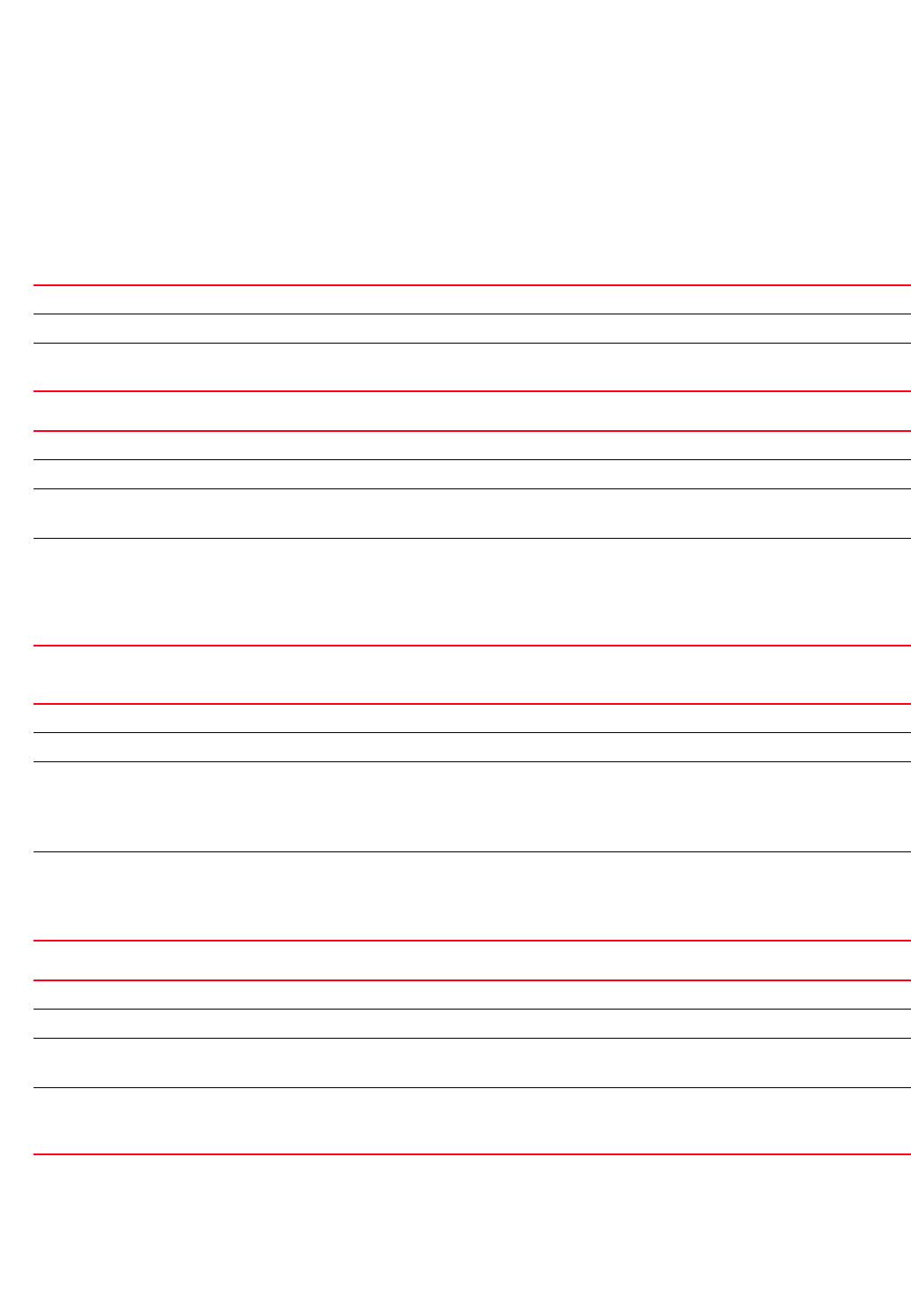
390 Brocade Mobility RFS4000, RFS6000, and RFS7000 CLI Reference Guide
53-1002740-01
6
show wireless wlan {detail <WLAN>|on <DEVICE-OR-DOMAIN-NAME>|policy-mappings|
usage-mappings}
show wireless {config filter {device <DEVICE-NAME>|rf-domain <DOMAIN-NAME>}}
show wireless wlan statistics {<WLAN>|detail|traffic} {on
<DEVICE-OR-DOMAIN-NAME>}
Parameters
show wireless ap {configured}
show wireless ap {detail} {<MAC/HOST-NAME>} {(on <DEVICE-OR-DOMAIN-NAME>)}
show wireless ap {load-balancing} {client-capability|events|neighbors}
{(on <DEVICE-NAME)}
show wireless client {association-history <MAC>} {on <DEVICE-OR-DOMAIN-NAME>}
wireless Displays wireless configuration parameters
ap Displays managed access point information
configured Optional. Displays configured AP information, such as name, MAC address, profile, RF Domain and adoption
status
wireless Displays wireless configuration parameters
ap Displays managed access point information
detail
<MAC/HOST-NAME>
Optional. Displays detailed information for all APs or a specified AP
•<MAC/HOST-NAME> – Optional. Displays information for a specified AP
on
<DEVICE-OR-DOMAIN-NA
ME>}
The following keyword is recursive and common to the ‘detail <MAC/HOST-NAME>’ parameter:
•on <DEVICE-OR-DOMAIN-NAME> – Optional. Displays information on a specified device or
RF Domain
•<DEVICE-OR-DOMAIN-NAME> – Specify the name of the AP, wireless controller, or
RF Domain.
wireless Displays wireless configuration parameters
ap Displays managed access point information
load-balancing
{client-capability|
events|neighbors}
Optional. Displays load balancing status. Use additional filters to view specific details.
•client-capability – Optional. Displays client band capability
•events – Optional. Displays client events
•neighbors – Optional. Displays neighboring clients
on <DEVICE-NAME> The following keyword is recursive and common to the ‘client-capability’, ‘events’, and ‘neighbors’ parameters:
•on <DEVICE-NAME> – Optional. Displays load balancing information, based on the parameters passed,
on a specified device
•<DEVICE-NAME> – Specify the name of the AP or wireless controller.
wireless Displays wireless configuration parameters
client Displays client information based on the parameters passed
association-history
<MAC>
Optional. Displays association history for a specified client
•<MAC> – Specify the MAC address of the client.
on
<DEVICE-OR-DOMAIN-NA
ME>
Optional. Displays association history on a specified device or RF Domain
•<DEVICE-OR-DOMAIN-NAME> – Specify the name of the AP, wireless controller, or RF Domain.

Brocade Mobility RFS4000, RFS6000, and RFS7000 CLI Reference Guide 391
53-1002740-01
6
show wireless client {detail <MAC>} {(on <DEVICE-OR-DOMAIN-NAME>)}
show wireless client {filter ip [<IP>|not <IP>]} {on <DEVICE-OR-DOMAIN-NAME>}
show wireless client {filter} {state [data-ready|not
[data-ready|roaming]|roaming]}
{on <DEVICE-OR-DOMAIN-NAME>}
show wireless client {filter} {wlan [<WLAN-NAME>|not <WLAN-NAME>]}
{on <DEVICE-OR-DOMAIN-NAME>}
wireless Displays wireless configuration parameters
client Displays client information based on the parameters passed
detail <MAC> Optional. Displays detailed wireless client(s) information
•<MAC> – Optional. Displays detailed information for a specified wireless client. Specify the MAC address
of the client.
on
<DEVICE-OR-DOMAIN-NA
ME>
The following keyword is recursive and common to the ‘detail <MAC>’ parameter:
•on <DEVICE-OR-DOMAIN-NAME> – Optional. Displays detailed information on a specified device or RF
Domain
•<DEVICE-OR-DOMAIN-NAME> – Specify the name of the AP, wireless controller, or
RF Domain.
wireless Displays wireless configuration parameters
client Displays client information based on the parameters passed
filter IP
[<IP>|not <IP>]
Optional. Uses IP addresses to filter wireless clients
•<IP> – Selects clients with IP address matching the <IP> parameter
•not <IP> – Inverts the match selection
on
<DEVICE-OR-DOMAIN-NA
ME>
The following keyword is common to the ‘IP’ and ‘not IP’ parameters:
•on <DEVICE-OR-DOMAIN-NAME> – Optional. Displays selected wireless client information on a specified
device or RF Domain
•<DEVICE-OR-DOMAIN-NAME> – Specify the name of the AP, wireless controller, or
RF Domain.
wireless Displays wireless configuration parameters
client Displays client information based on the parameters passed
filter state
[data-ready|
not [data-ready|
roaming]|
roaming]
Optional. Filters clients based on their state
•data-ready – Selects wireless clients in the data-ready state
•not [data-ready|roaming] – Inverts match selection. Selects wireless clients neither ready nor roaming
•Roaming – Selects roaming clients
on
<DEVICE-OR-DOMAIN-NA
ME>
The following keyword is common to the ‘ready’, ‘not’, and ‘roaming’ parameters:
•on <DEVICE-OR-DOMAIN-NAME> – Optional. Displays selected client details on a specified device or RF
Domain
wireless Displays wireless configuration parameters
client Displays client information based on the parameters passed
filter wlan
[<WLAN-NAME>|
not <WLAN-NAME>]
Optional. Filters clients on a specified WLAN
•<WLAN-NAME> – Specify the WLAN name.
•not <WLAN-NAME> – Inverts the match selection
on
<DEVICE-OR-DOMAIN-NAM
E>
The following keyword is common to the ‘WLAN and ‘not’ parameters:
•on <DEVICE-OR-DOMAIN-NAME> – Optional. Filters clients on a specified device or
RF Domain
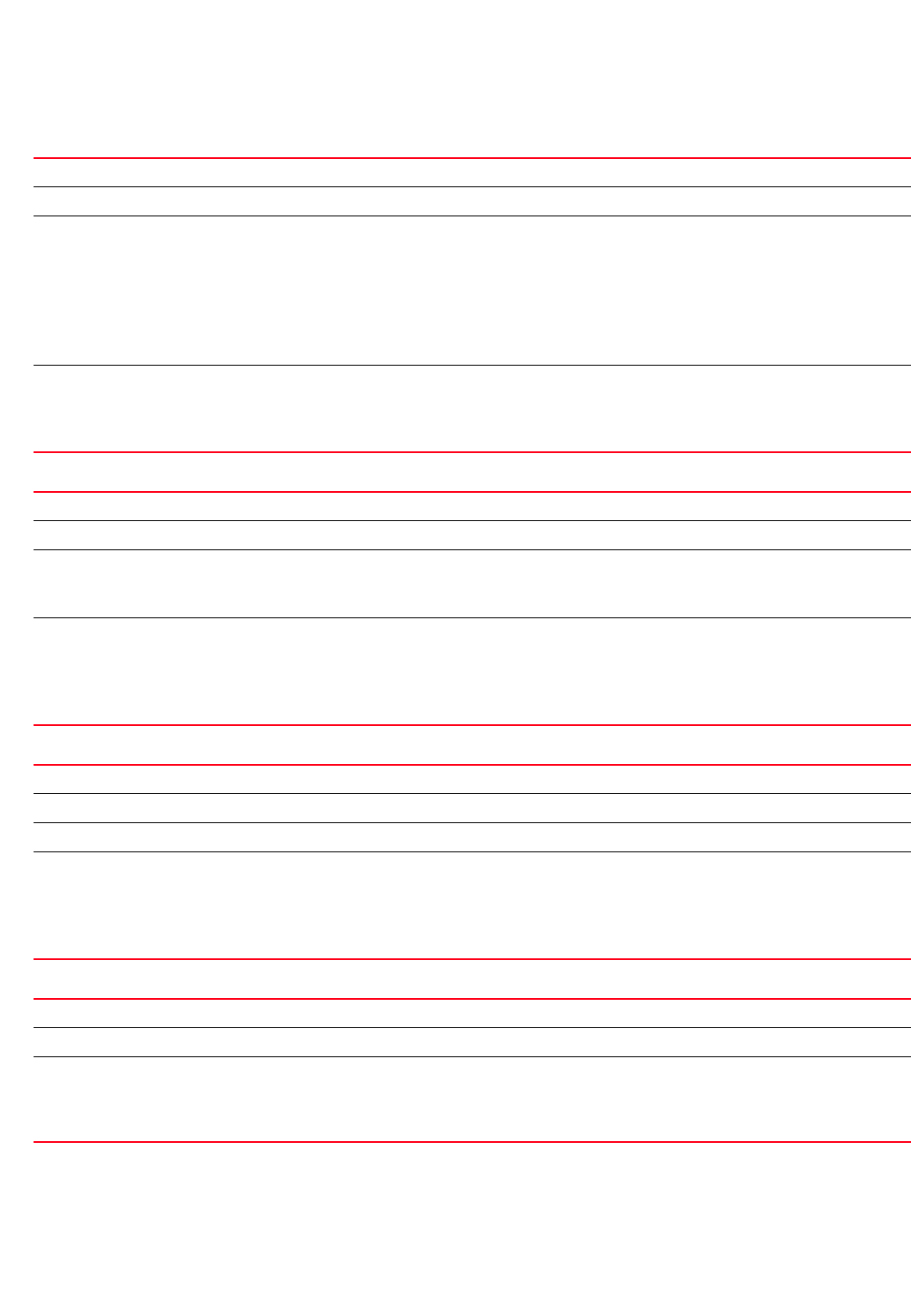
392 Brocade Mobility RFS4000, RFS6000, and RFS7000 CLI Reference Guide
53-1002740-01
6
show wireless client {statistics} {detail <MAC>|rf|window-data <MAC>}
{(on <DEVICE-OR-DOMAIN-NAME>)}
show wireless client {tspec} {<MAC>} {(on <DEVICE-OR-DOMAIN-NAME>)}
show wireless domain statistics {detail} {(on <DEVICE-OR-DOMAIN-NAME>)}
show sireless mesh links {on <DEVICE-OR-DOMAIN-NAME>}
wireless Displays wireless configuration parameters
client Displays client information based on the parameters passed
statistics
{detail <MAC>|rf|
window-data <MAC>}
Optional. Displays detailed client statistics. Use additional filters to view specific details.
•detail <MAC> – Optional. Displays detailed client statistics
•<MAC> – Optional. Displays detailed statistics for a specified client. Specify the client’s MAC
address.
•rf – Optional. Displays detailed client statistics on a specified device or RF Domain
•window-data <MAC> – Optional. Displays historical data, for a specified client
•<MAC> – Optional. Specify the client’s MAC address
on
<DEVICE-OR-DOMAIN-NAM
E>
The following keyword is recursive and common to the ‘detail <MAC>’, ‘RF’, and ‘window-data <MAC>’
parameters:
•on <DEVICE-OR-DOMAIN-NAME> – Optional. Displays client statistics, based on the parameters
passed, on a specified device or RF Domain
wireless Displays wireless configuration parameters
client Displays client information based on the parameters passed
tspec <MAC> Optional. Displays detailed traffic specification (TSPEC) information for all clients or a specified client
•<MAC> – Optional. Displays detailed TSPEC information for a specified client. Specify the MAC
address of the client.
on
<DEVICE-OR-DOMAIN-NAME
>
The following keyword is recursive and common to the ‘tspec <MAC>’ parameter:
•on <DEVICE-OR-DOMAIN-NAME> – Optional. Displays detailed TSPEC information for wireless clients
on a specified device or RF Domain
•<DEVICE-OR-DOMAIN-NAME> – Specify the name of the AP, wireless controller, or
RF Domain.
wireless Displays wireless configuration parameters
domain statistics Displays RF Domain statistics
details Optional. Displays detailed RF Domain statistics
on
<DEVICE-OR-DOMAIN-NAME
>
The following keyword is recursive and common to the ‘detail’ parameter:
•on <DEVICE-OR-DOMAIN-NAME> – Optional. Displays RF Domain statistics on a specified device or RF
Domain
•<DEVICE-OR-DOMAIN-NAME> – Specify the name of the AP, wireless controller, or
RF Domain.
wireless Displays wireless configuration parameters
mesh Displays radio mesh related information
links
{on
<DEVICE-OR-DOMAIN-NAME
>}
Displays active radio mesh links
•on <DEVICE-OR-DOMAIN-NAME> – Optional. Displays active radio mesh links on a specified device or
RF Domain
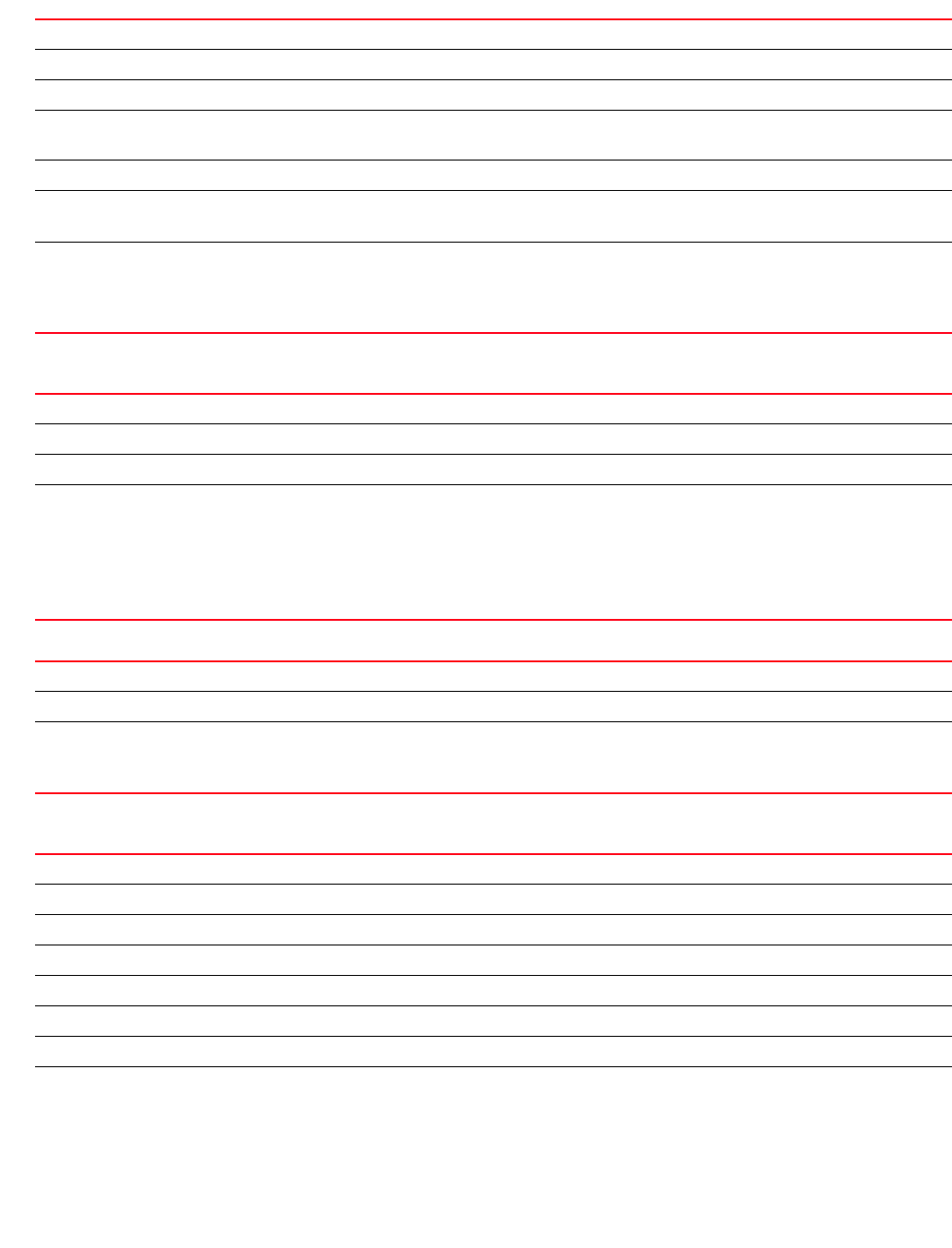
Brocade Mobility RFS4000, RFS6000, and RFS7000 CLI Reference Guide 393
53-1002740-01
6
show wireless mesh detail {<DEVICE-NAME>} {<1-3>|filter <RADIO-MAC>|on}
show wireless meshpoint {config} {filter [device <DEVICE-NAME>|
rf-domain <DOMAIN-NAME>]}
show wireless meshpoint {detail} {<MESHPOINT-NAME>}
show wireless meshpoint {multicast|path|proxy|root|security|statistics}
[<MESHPOINT-NAME>|detail] {on <DEVICE-OR-DOMAIN-NAME>}
wireless Displays wireless configuration parameters
mesh Displays radio mesh information
detail Displays detailed radio mesh information
<DEVICE-NAME> Optional. Displays information for a specified mesh. Specify the MAC address or hostname, or append the
interface number to form the mesh ID in the AA-BB-CC-DD-EE-FF:RX or HOSTNAME:RX format.
<1-3> Optional. Specifies the mesh interface index (if not specified as part of the mesh ID)
filter <RADIO-MAC> Optional. Provides additional filters
•<RADIO-MAC> – Optional. Filters based on the radio MAC address
on
<DEVICE-OR-DOMAIN-NAME
>
Optional. After specifying the radio MAC address, further refine the search by specifying a device or RF
Domain.
•<DEVICE-OR-DOMAIN-NAME> – Specify the name of the AP, wireless controller, or
RF Domain.
wireless Displays wireless configuration parameters
meshpoint Displays meshpoint related information
config Optional. Displays all meshpoint configuration
filters
[device <DEVICE-NAME>|
rf-domain
<DOMAIN-NAME>]
Optional. Provides additional filter options, such as device name and RF Domain name.
•device <DEVICE-NAME> – Displays meshpoints applied to a specified device
•<DEVICE-NAME> – Specify the device name
•rf-domain <DOMAIN-NAME> – Displays meshpoints applied to a specified RF
Domain
•<DOMAIN-NAME> – Specify the domain name
wireless Displays wireless configuration parameters
meshpoint Displays meshpoint related information
detail
<MESHPOINT-NAME>
Optional. Displays detailed information for all meshpoints or a specified meshpoint
•<MESHPOINT-NAME> – Optional. Displays detailed information for a specified meshpoint. Specify the
meshpoint name.
wireless Displays wireless configuration parameters
meshpoint Displays meshpoint related information
multicast Optional. Displays meshpoint multicast information
path Optional. Displays meshpoint path information
proxy Optional. Displays meshpoint proxy information
root Optional. Displays meshpoint root information
security Optional. Displays meshpoint security information
statistics Optional. Displays meshpoint statistics
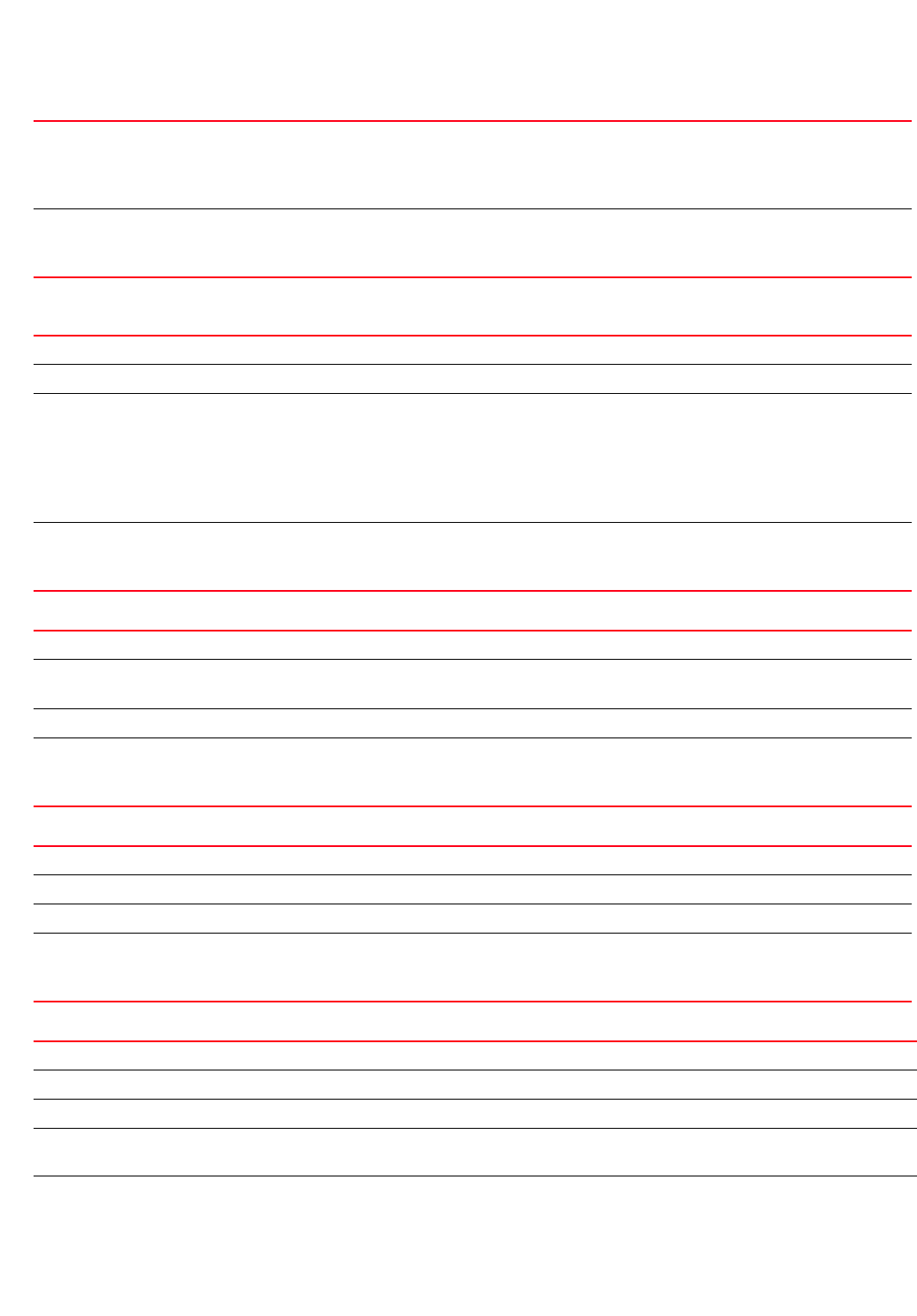
394 Brocade Mobility RFS4000, RFS6000, and RFS7000 CLI Reference Guide
53-1002740-01
6
show wireless meshpoint {neighbor} [<MESHPOINT-NAME>|detail|statistics {rf}]
{on <DEVICE-OR-DOMAIN-NAME>}
show wireless meshpoint {tree} {on <DEVICE-OR-DOMAIN-NAME>}
show wireless meshpoint {usage-mappings|on <DEVICE-OR-DOMAIN-NAME>}
show wireless radio {detail} {<DEVICE-NAME> {<1-3>|filter|on}}
[<MESHPOINT-NAME>|
detail]
The following keywords are common to all of the above parameters:
•<MESHPOINT-NAME> – Displays meshpoint related information for a specified meshpoint. Specify
the meshpoint name.
•detail – Displays detailed multicast information for all meshpoints
on <DEVICE-OR-DOMAIN-
NAME>
The following keyword is common to all of the above parameters:
•on <DEVICE-OR-DOMAIN-NAME> – Optional. Displays detailed multicast information on a specified
device or RF Domain.
wireless Displays wireless configuration parameters
neighbor Optional. Displays meshpoint neighbor information, based on the parameters passed
[<MESHPOINT-NAME>|
detail|statistics {rf}]
Select one of the following parameter to view neighbor related information
•<MESHPOINT-NAME> – Displays detailed multicast information for a specified meshpoint. Specify
the meshpoint name.
•detail – Displays detailed multicast information for all meshpoints
•statistics – Displays neighbors related statistics
•rf – Optional. Displays RF related statistics for neighbors
on <DEVICE-OR-DOMAIN-
NAME>
The following keyword is common to all of the above parameters:
•on <DEVICE-OR-DOMAIN-NAME> – Optional. Displays meshpoint neighbor information, based on the
parameters passed, on a specified device or RF Domain.
wireless Displays wireless configuration parameters
meshpoint Displays meshpoint related information
The show > wireless > meshpoint > tree command can be executed only from a wireless controller.
tree Optional. Displays meshpoint network tree
on <DEVICE-OR-DOMAIN-
NAME>
Optional. Displays meshpoint network tree on a specified device or RF Domain
•<DEVICE-OR-DOMAIN-NAME> – Optional. Specify the name of AP, wireless controller, or
RF Domain
wireless Displays wireless configuration parameters
meshpoint Displays meshpoint related information
usgae-mappings Optional. Lists all devices and profiles using the meshpoint
on <DEVICE-OR-DOMAIN-
NAME>
Optional. Displays meshpoint applied to a specified device or RF Domain
•<DEVICE-OR-DOMAIN-NAME> – Optional. Specify the name of AP, wireless controller, or
RF Domain
wireless Displays wireless configuration parameters
radio Displays radio operation status and other related information
detail Optional. Displays detailed radio operation status
<DEVICE-NAME> Optional. Displays detailed information for a specified radio. Specify the MAC address or hostname, or
append the interface number to form the radio ID in the AA-BB-CC-DD-EE-FF:RX or HOSTNAME:RX format.
<1-3> Optional. Specify the radio interface index from 1 - 3 (if not specified as part of the radio ID)
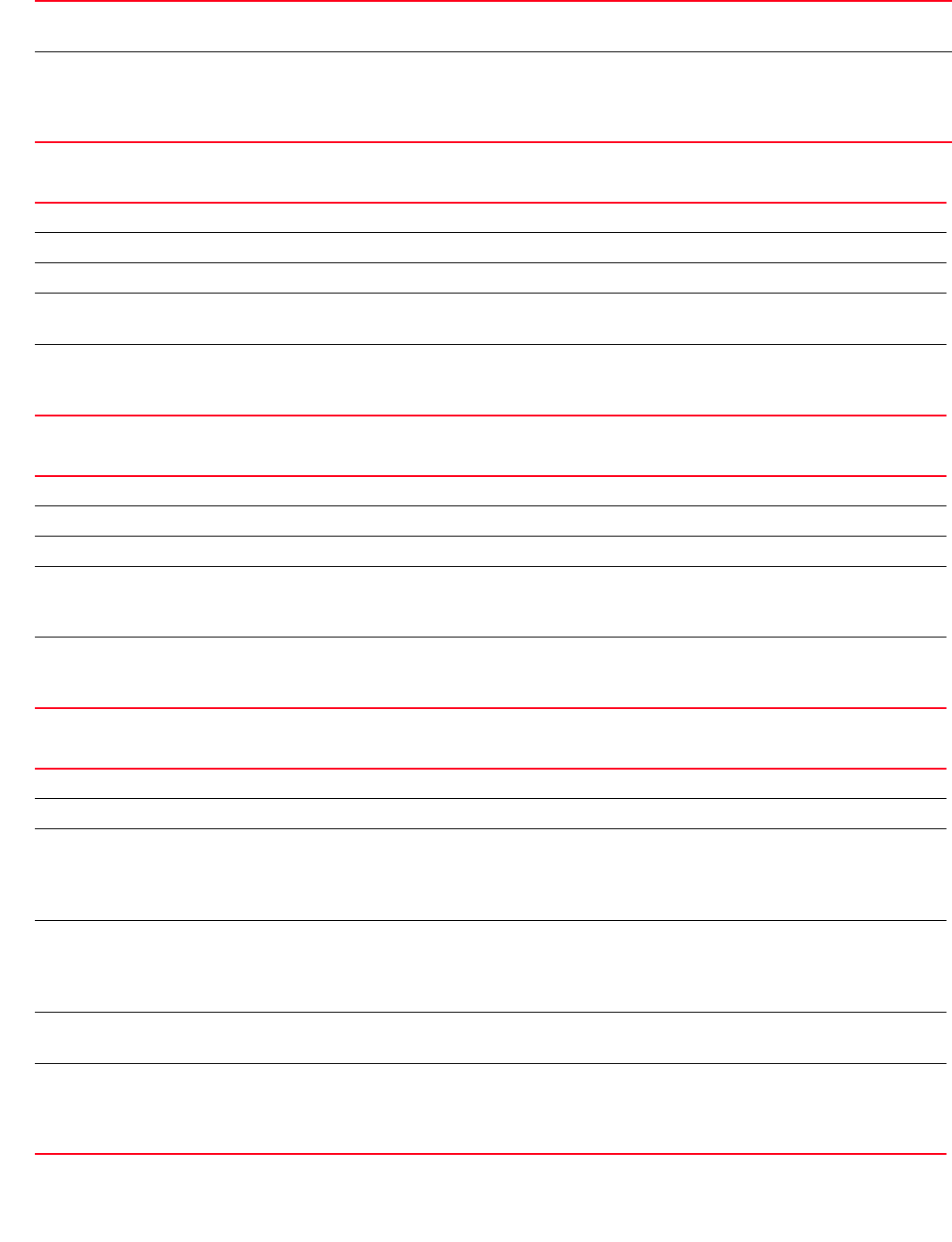
Brocade Mobility RFS4000, RFS6000, and RFS7000 CLI Reference Guide 395
53-1002740-01
6
show wireless radio {detail} {filter <RADIO-MAC>} {(on <DEVICE-OR-DOMAIN-
NAME>)}
show wireless radio {statistics} {on <DEVICE-OR-DOMAIN-NAME>|
rf {on <DEVICE-OR-DOMAIN-NAME>}}
show wireless radio {statistics} {detail|window-data} {<DEVICE-NAME>} {<1-3>|
filter <RADIO-MAC>} {(on <DEVICE-OR-DOMAIN-NAME>)}
filter <RADIO-MAC> Optional. Provides additional filters
•<RADIO-MAC> – Optional. Filters based on the radio MAC address
on
<DEVICE-OR-DOMAIN-NAME
>
Optional. After specifying the radio MAC address, further refine the search by specifying a device or RF
Domain.
•<DEVICE-OR-DOMAIN-NAME> – Specify the name of the AP, wireless controller, or
RF Domain.
wireless Displays wireless configuration parameters
radio Displays radio operation status and other related information
detail Optional. Displays detailed radio operation status
filter
<RADIO-MAC>
Optional. Provides additional filter options
•<RADIO-MAC> – Uses MAC address to filter radios
on
<DEVICE-OR-DOMAIN-NAME
>
The following keyword is recursive and common to the ‘filter <RADIO-MAC>’ parameter:
•on <DEVICE-OR-DOMAIN-NAME> – Optional. Displays detailed radio operation status for all or a
specified radio on a specified device or RF Domain.
wireless Displays wireless configuration parameters
radio Displays radio operation status and other related information
statistics Optional. Displays radio traffic and RF statistics
on
<DEVICE-OR-DOMIAN-NAME
>
Optional. Displays traffic and RF related statistics on a specified device or RF Domain
•<DEVICE-OR-DOMAIN-NAME> – Specify the name of the AP, wireless controller, or
RF Domain.
rf {on
<DEVICE-OR-DOMAIN-NAME
>}
Optional. Displays RF statistics on a specified device or RF Domain
•<DEVICE-OR-DOMAIN-NAME> – Specify the name of the AP, wireless controller, or
RF Domain.
wireless Displays wireless configuration parameters
radio Displays radio operation status and other related information
statistics
{detail|window-data}
Optional. Displays radio traffic and RF statistics. Use additional filters to view specific details. The options
are: are:
•detail – Displays detailed traffic and RF statistics of all radios
•window-data – Displays historical data over a time window
<DEVICE-NAME> <1-3> The following keywords are common to the ‘detail’ and ‘window-data’ parameters:
•<DEVICE-NAME> – Optional. Specify the MAC address or hostname, or append the interface number
to form the radio ID in the AA-BB-CC-DD-EE-FF:RX or HOSTNAME:RX format.
•<1-3> – Optional. Specify the radio interface index.
filter <RADIO-MAC> Optional. Provides additional filters
•<RADIO-MAC> – Optional. Filters based on the radio MAC address
on
<DEVICE-OR-DOMAIN-NAME
>
Optional. After specifying the radio MAC address, further refine the search by specifying a device or RF
Domain.
•<DEVICE-OR-DOMAIN-NAME> – Specify the name of the AP, wireless controller, or
RF Domain.
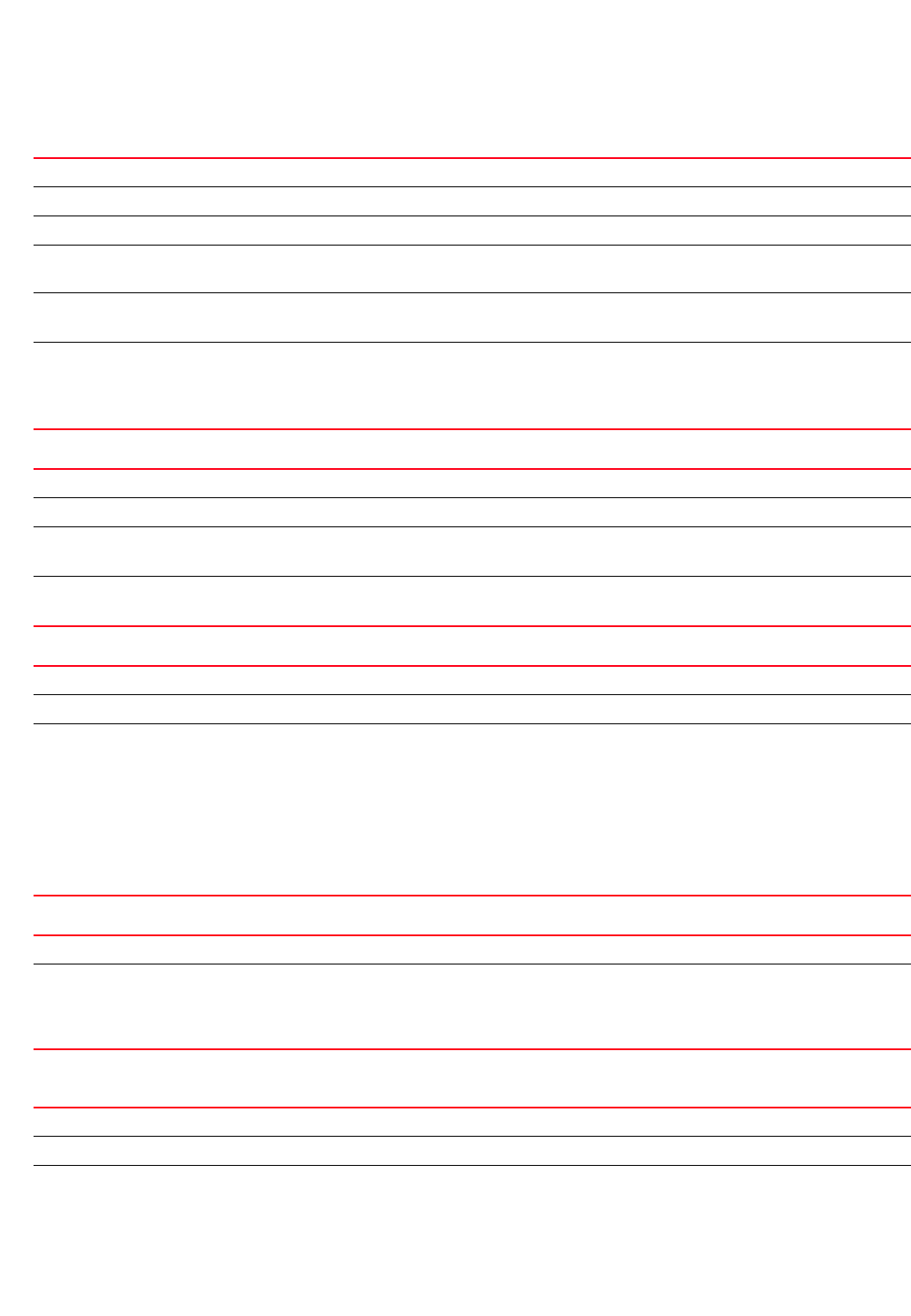
396 Brocade Mobility RFS4000, RFS6000, and RFS7000 CLI Reference Guide
53-1002740-01
6
show wireless radio {tspec} {<DEVICE-NAME>|filter|on <DEVICE-OR-DOMAIN-NAME>|
option}
show wireless regulatory [channel-info <WORD>|county-code <WORD>]
show wireless regulatory device-type [br300|br650|br71xx|rfs4000] <WORD>
show wireless sensor-server {on <DEVICE-OR-DOMAIN-NAME>}
show wireless unsanctioned aps {detailed|statistics} {(on
<DEVICE-OR-DOMAIN-NAME>)}
wireless Displays wireless configuration parameters
radio Displays radio operation status and other related information
tspec Optional.Displays TSPEC information on a radio
<DEVICE-NAME> Optional. Specify the MAC address or hostname, or append the interface number to form the radio ID in the
AA-BB-CC-DD-EE-FF:RX or HOSTNAME:RX format.
filter Optional. Provides additional filters
•<RADIO-MAC> – Optional. Filters based on the radio MAC address
on
<DEVICE-OR-DOMAIN-NAM
E>
Optional. After specifying the radio MAC address, further refine the search by specifying a device or RF
Domain.
•<DEVICE-OR-DOMAIN-NAME> – Specify the name of the AP, wireless controller, or
RF Domain.
wireless Displays wireless configuration parameters
regulatory Displays wireless regulatory information
channel-info <WORD> Displays channel information
•<WORD> – Specify the channel number.
country-code <WORD> Displays country code to country name information
•<WORD> – Specify the two letter ISO-3166 country code.
wireless Displays wireless configuration parameters
regulatory Displays wireless regulatory information
device-type [br300|
br650|br6511|br71xx|
rfs4000] <WORD>
Displays regulatory information based on the device type
•br300 – Displays Brocade Mobility 300 Access Point information
•br650 – Displays Brocade Mobility 650 Access Point information
•br6511 – Displays Brocade Mobility 6511 Access Point information
•br71xx – Displays Brocade Mobility 71XX Access Point information
•rfs4000 – Displays Brocade Mobility RFS4000 information
The following keyword is common to all of the above:
•<WORD> – Specify the two letter ISO-3166 country code.
wireless Displays wireless configuration parameters
sensor- server
{on
<DEVICE-OR-DOMAIN-NAM
E>}
Displays AirDefense sensor server configuration details
•on <DEVICE-OR-DOMAIN-NAME> – Optional. Displays AirDefense sensor server configuration on a
specified device or RF Domain
wireless Displays wireless configuration parameters
unsanctioned aps Displays unauthorized APs. Use additional filters to view specific details.
detailed Optional. Displays detailed unauthorized APs information
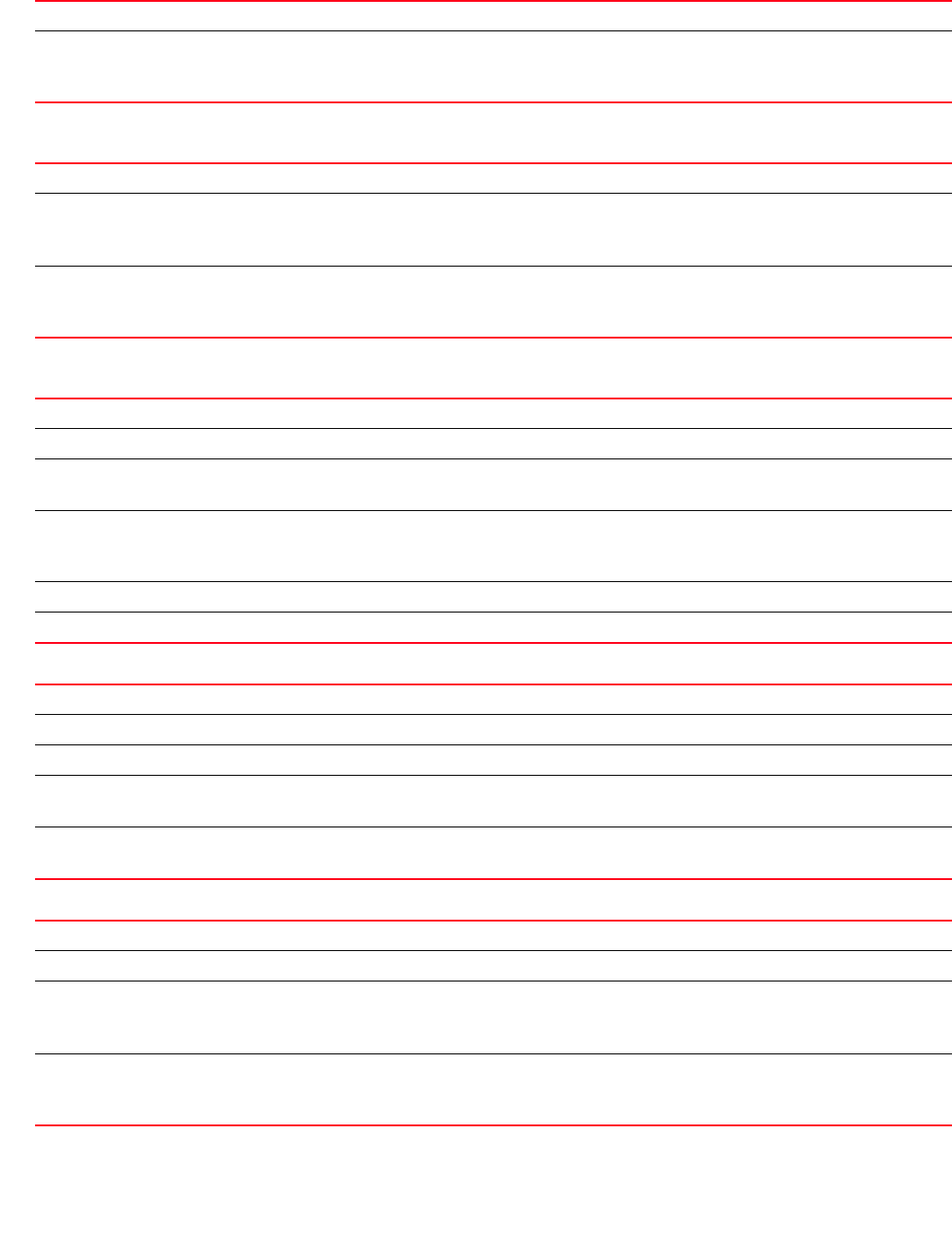
Brocade Mobility RFS4000, RFS6000, and RFS7000 CLI Reference Guide 397
53-1002740-01
6
show wireless wips [client-blacklist|event-history] {on
<DEVICE-OR-DOMAIN-NAME>}
show wlan {detail <WLAN>|on <DEVICE-OR-DOMAIN-NAME>|policy-mappings|
usage-mappings}
show wlan {config filter {device <DEVICE-NAME>|rf-domain <DOMAIN-NAME>}
show wlan {statistics {<WLAN>|detail} {(on <DEVICE-OR-DOMAIN-NAME>)}
statistics Optional. Displays channel statistics
on
<DEVICE-OR-DOMAIN-NAM
E>
The following keyword is common to the ‘detailed’ and ‘statistics’ parameters:
•on <DEVICE-OR-DOMAIN-NAME> – Optional. Specify the name of the AP, wireless controller, or RF
Domain.
wireless Displays wireless configuration parameters
wips
[client-blacklist|event-hist
ory]
Displays the WIPS details
•client-blacklist – Displays blacklisted clients
•event-history – Displays event history
on
<DEVICE-OR-DOMAIN-NAM
E>
The following keyword is common to the ‘client-blacklist’ and ‘event-history’ parameters:
•on <DEVICE-OR-DOMAIN-NAME> – Optional. Specify the name of the AP, wireless controller, or RF
Domain.
wireless Displays wireless configuration parameters
wlan Displays WLAN related information based on the parameters passed
detail <WLAN> Optional. Displays WLAN configuration
•<WLAN> – Specify the WLAN name.
on
<DEVICE-OR-DOMAIN-NAM
E>
Optional. Displays WLAN configuration on a specified device or RF Domain
•<DEVICE-OR-DOMAIN-NAME> – Specify the name of the AP, wireless controller, or
RF Domain.
policy-mappings Optional. Displays WLAN policy mappings
usage-mappings Optional. Lists all devices and profiles using the WLAN
wireless Displays wireless configuration parameters
wlan Displays WLAN related information based on the parameters passed
config filter Optional. Filters WLAN information based on the device name or RF Domain
device <DEVICE-NAME> Optional. Filters WLAN information based on the device name
•<DEVICE-NAME> – Specify the device name.
rf-domain
<DOMAIN-NAME>
Optional. Filters WLAN information based on the RF Domain
•<DOMAIN-NAME> – Specify the RF Domain name.
wireless Displays wireless configuration parameters
wlan Displays WLAN related information based on the parameters passed
statistics {<WLAN>|detail} Optional. Displays WLAN statistics. Use additional filters to view specific details
•<WLAN> – Optional. Displays WLAN statistics. Specify the WLAN name.
•detail – Optional. Displays detailed WLAN statistics
on
<DEVICE-OR-DOMAIN-NAM
E>
The following keyword is common to the ‘WLAN’ and ‘detail’ parameters:
•on <DEVICE-OR-DOMAIN-NAME> – Optional. Displays WLAN statistics on a specified device or RF
Domain

398 Brocade Mobility RFS4000, RFS6000, and RFS7000 CLI Reference Guide
53-1002740-01
6
Usage Guidelines:
The customize command enables you to customize the show > wireless command output.
rfs7000-37FABE(config)#customize ?
hostname-column-width Customize hostname column width
show-wireless-client Customize the output of (show
wireless client) command
show-wireless-client-stats Customize the output of (show
wireless client stats) command
show-wireless-client-stats-rf Customize the output of (show
wireless client stats rf)
show-wireless-meshpoint Customize the output of (show
wireless meshpoint) command
show-wireless-meshpoint-neighbor-stats Customize the output of (show
wireless meshpoint neighbor
stats) command
show-wireless-meshpoint-neighbor-stats-rf Customize the output of (show
wireless meshpoint neighbor stats
rf) command
show-wireless-radio Customize the output of (show
wireless radio) command
show-wireless-radio-stats Customize the output of (show
wireless radio stats) command
show-wireless-radio-stats-rf Customize the output of (show
wireless radio stats rf) command
rfs7000-37FABE(config)#
The default setting for the show > wireless > client command is as follows:
rfs7000-37FABE(config)#show wireless client
-----------------------------------------------------------------------------
------------------------------------
MAC IP VENDOR RADIO-ID WLAN
VLAN STATE
-----------------------------------------------------------------------------
----------
-----------------------------------------------------------------------------
----------
Total number of wireless clients displayed: 0
rfs7000-37FABE(config)#
The above output can be customized, using the customize > show-wireless-client command, as
follows:
rfs7000-37FABE(config)#customize show-wireless-client mac ip vendor vlan
radio-id state wlan location radio-alias radio-type
rfs7000-37FABE(config)#commit
rfs7000-37FABE(config)#show wireless client
-----------------------------------------------------------------------------
-----------------------------------------------------------------------------
--------
MAC IP VENDOR VLAN RADIO-ID STATE
WLAN AP-LOCATION RADIO RADIO-TYPE
-----------------------------------------------------------------------------
-----------------------------------------------------------------------------
--------
-----------------------------------------------------------------------------
-----------------------------------------------------------------------------
--------

Brocade Mobility RFS4000, RFS6000, and RFS7000 CLI Reference Guide 399
53-1002740-01
6
Total number of wireless clients displayed: 0
rfs7000-37FABE(config)#
For more information on the customize command, see customize on page 4-148.
Example
rfs7000-37FABE(config)#show wireless wips mu-blacklist
No mobile units blacklisted
rfs7000-37FABE(config)#show wireless wlan config
+-----------+---------+-----------+-------------+-----------------+-------
| NAME | ENABLE | SSID | ENCRYPTION | AUTHENTICATION | VLAN |
+-----------+---------+-----------+-------------+-----------------+-------
| test | Y | test | none | none | 1 |
| wlan1 | Y | wlan1 | none | none | 1 |
rfs7000-37FABE(config)#
rfs7000-37FABE(config)#show wireless wlan statistics
+---------------------+----------+----------+--------+--------+--------+--
| WLAN | TX BYTES | RX BYTES |TX PKTS |RX PKTS |TX KBPS |RX KBPS
|DROPPED | ERRORS |
+---------------------+----------+----------+--------+--------+--------+-
| wlan1 | 0 | 0 | 0 | 0 | 0 | 0
| 0 | 0 |
+---------------------+----------+----------+--------+--------+--------+--
Total number of wlan displayed: 2
rfs7000-37FABE(config)#
rfs7000-37FABE(config)#show wireless regulatory channel-info 1
Center frequency for channel 1 is 2412MHz
rfs7000-37FABE(config)#
rfs7000-37FABE(config)#show wireless regulatory country-code
ISO CODE NAME
------------------------------------------------------------
al Algeria
ai Anguilla
ar Argentina
au Australia
at Austria
bs Bahamas
bh Bahrain
bb Barbados
by Belarus
be Belgium
bm Bermuda
.............................................................
rfs7000-37FABE(config)#
rfs7000-37FABE(config)#show wireless regulatory device-type br650 in
--------------------------------------------------------------------------
# Channel Set Power(mW) Power (dBm) Placement DFS CAC(mins)
--------------------------------------------------------------------------
1 1-13 4000 36 Indoor/Outdoor NA NA
2 36-64 200 23 Indoor Not Required 0
3 149-165 1000 30 Outdoor Not Required 0
4 149-165 200 23 Indoor Not Required 0
--------------------------------------------------------------------------
rfs7000-37FABE(config)#

400 Brocade Mobility RFS4000, RFS6000, and RFS7000 CLI Reference Guide
53-1002740-01
6
rfs4000-880DA7(config)#show wireless ap detail rfs4000-880DA7 on
rfs4000-880DA7
AP: 00-23-68-88-0D-A7
AP Name : rfs4000-880DA7
Location : default
RF-Domain : default
Type : rfs4000
Model : RFS-4011-11110-US
Num of radios : 2
Num of clients : 0
Last Smart-RF time : not done
Stats update mode : auto
Stats interval : 6
Radio Modes :
radio-1 : wlan
radio-2 : wlan
Country-code : not-set
Site-Survivable : True
Last error :
Fault Detected : False
rfs4000-880DA7(config)#
rfs4000-880DA7(config)#show wireless ap load-balancing on
default/rfs4000-880DA7
AP: 00-23-68-88-0D-A7
Client requests on 5ghz : allowed
Client requests on 2.4ghz : allowed
Average AP load in neighborhood : 0 %
Load on this AP : 0 %
Total 2.4ghz band load in neighborhood : 0 %
Total 5ghz band load in neighborhood : 0 %
Configured band ratio 2.4ghz to 5ghz : 1:1
Current band ratio 2.4ghz to 5ghz : 0:0
Average 2.4ghz channel load in neighborhood : 0 %
Average 5ghz channel load in neighborhood : 0 %
Load on this AP's 2.4ghz channel : 0 %
Load on this AP's 5ghz channel : 0 %
Total number of APs displayed: 1
rfs4000-880DA7(config)#
rfs4000-880DA7(config)#show wireless ap on default
--------------------------------------------------------------------------
MODE : radio modes - W = WLAN, S=Sensor, ' ' (Space) = radio not present
--------------------------------------------------------------------------
AP-NAME AP-LOCATION RF-DOMAIN AP-MAC #RADIOS MODE #CLIENT
LAST-CAL-TIME
--------------------------------------------------------------------------
rfs4000-880DA7 default default 00-23-68-88-0D-A7 2 W-W 0
not done
--------------------------------------------------------------------------
Total number of APs displayed: 1
rfs4000-880DA7(config)#
rfs4000-1B3596#show wireless meshpoint tree
1:c00466 [5 MPs(3 roots, 2 bound)]
|-br7131-96FAAC
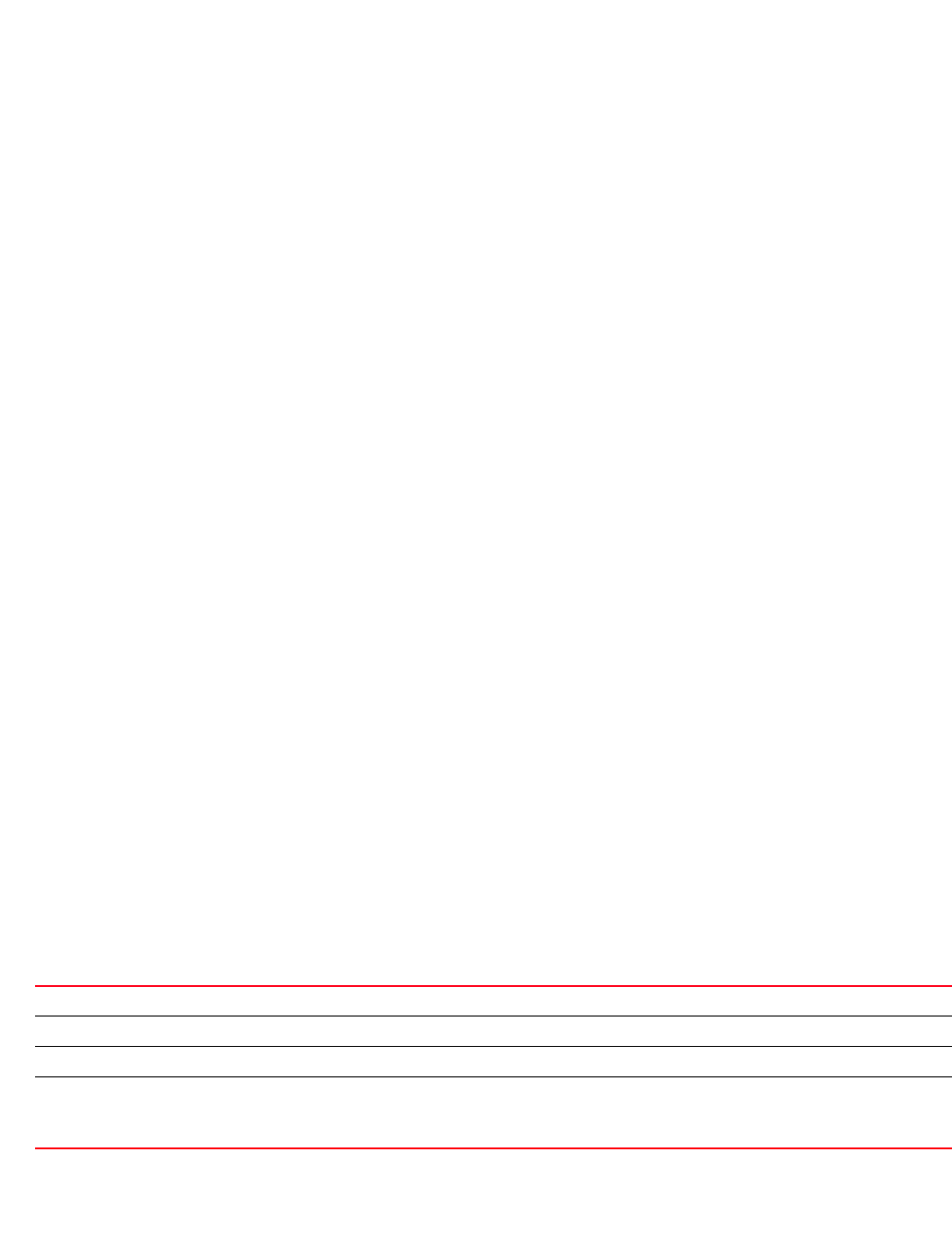
Brocade Mobility RFS4000, RFS6000, and RFS7000 CLI Reference Guide 401
53-1002740-01
6
| |-br7131-96F998
| |-br7131-96F6B4
|-br650-33DF84
2:test [3 MPs(0 roots, 0 bound)]
*-br7131-96F998
*-br7131-96FAAC
*-br7131-96F6B4
Total number of meshes displayed: 2
rfs4000-1B3596#
rfs4000-1B3596#show wireless meshpoint
-----------------------------------------------------------------------------
----------------------------------------------------------
MESH HOSTNAME HOPS IS-ROOT CONFIG-AS-ROOT ROOT-HOSTNAME
ROOT-BOUND-TIME NEXT-HOP-HOSTNAME NEXT-HOP-USE-TIME
-----------------------------------------------------------------------------
----------------------------------------------------------
c00466 br7131-96F998 1 NO NO br7131-96FAAC
1 days 02:01:33 br7131-96FAAC 1 days 02:01:33
c00466 br7131-96FAAC 0 YES YES N/A
N/A N/A N/A
c00466 br7131-96F6B4 2 NO NO br7131-96FAAC
1 days 02:01:31 br7131-96F998 1 days 02:01:31
Total number of meshpoint displayed: 3
rfs4000-1B3596#
wwan
show commands
Displays wireless WAN status
Supported in the following platforms:
•Access Points — Brocade Mobility 650 Access Point, Brocade Mobility 6511 Access Point,
Brocade Mobility 71XX Access Point
•Wireless Controllers — Brocade Mobility RFS4000, Brocade Mobility RFS6000, Brocade
Mobility RFS7000
Syntax:
show wwan [configuration|status] {on <DEVICE-OR-DOMAIN-NAME>}
Parameters
show wwan [configuration|status] {on <DEVICE-OR-DOMAIN-NAME>}
wwan Displays wireless WAN configuration and status details
configuration Displays wireless WAN configuration information
status Displays wireless WAN status information
on
<DEVICE-OR-DOMAIN-NA
ME>
The following keyword is common to the ‘configuration’ and ‘status’ parameters:
•on <DEVICE-OR-DOMAIN-NAME> – Optional. Displays configuration or status details on a specified
device or RF Domain

402 Brocade Mobility RFS4000, RFS6000, and RFS7000 CLI Reference Guide
53-1002740-01
6
Example
rfs4000-880DA7(config-device-00-23-68-88-0D-A7)#show wwan configuration on
rfs4000-880DA7
>>> WWAN Configuration:
+-------------------------------------------
| Access Port Name : isp.cingular
| User Name : testuser
| Cryptomap : map1
+-------------------------------------------
rfs4000-880DA7(config-device-00-23-68-88-0D-A7)#
rfs4000-880DA7(config-device-00-23-68-88-0D-A7)#show wwan status on
rfs4000-880DA7
>>> WWAN Status:
+-------------------------------------------
| State : ACTIVE
| DNS1 : 209.183.54.151
| DNS2 : 209.183.54.151
+-------------------------------------------
rfs4000-880DA7(config-device-00-23-68-88-0D-A7)#
rfs7000-37FABE(config)#show wwan configuration on rfs7000-37FABE
>>> WWAN Configuration:
+-------------------------------------------
| Access Port Name : None
| User Name : None
+-------------------------------------------
rfs7000-37FABE(config)#

Brocade Mobility RFS4000, RFS6000, and RFS7000 CLI Reference Guide 403
53-1002740-01
Chapter
7
Profiles
In this chapter
•Profile Config Commands . . . . . . . . . . . . . . . . . . . . . . . . . . . . . . . . . . . . . . . 404
•Device Config Commands. . . . . . . . . . . . . . . . . . . . . . . . . . . . . . . . . . . . . . . 578
Profiles enable administrators to assign a common set of configuration parameters and policies to
wireless controllers and access points. Profiles can be used to assign common or unique network,
wireless and security parameters to wireless controllers and access points across a large, multi
segment site. The configuration parameters within a profile are based on the hardware model the
profile was created to support. The wireless controller supports both default and user defined
profiles implementing new features or updating existing parameters to groups of wireless controller
or access points. The central benefit of a profile is its ability to update devices collectively without
having to modify individual device configurations.
The system maintains a couple of default profiles. The default profile is automatically applied to a
wireless controller, and default AP profiles are applied to the APs automatically discovered by the
wireless controller. After adoption, if a change is made in one of the parameters in the profile, that
change is reflected across all the APs using the same profile.
User defined profiles are manually created for each supported wireless controller and access point
model. User defined profiles can be manually assigned or automatically assigned to access points.
•Brocade Mobility 650 Access Point – Adds an Brocade Mobility 650 Access Point access point
profile
•Brocade Mobility 71XX Access Point – Adds an Brocade Mobility 71XX Access Point access
point profile
•Brocade Mobility RFS4000 – Adds an Brocade Mobility RFS4000 wireless controller profile
•Brocade Mobility RFS6000 – Adds an Brocade Mobility RFS6000 wireless controller profile
•Brocade Mobility RFS7000 – Adds an Brocade Mobility RFS7000 wireless controller profile
Each default and user defined profile contains policies and configuration parameters. Changes
made to these parameters are automatically inherited by the devices assigned to the profile.
rfs7000-37FABE(config)#profile rfs7000 default-rfs7000
rfs7000-37FABE(config-profile-default-rfs7000)#
rfs7000-37FABE(config)#profile br71xx default-br71xx
rfs7000-37FABE(config-profile-default-br71xx)#
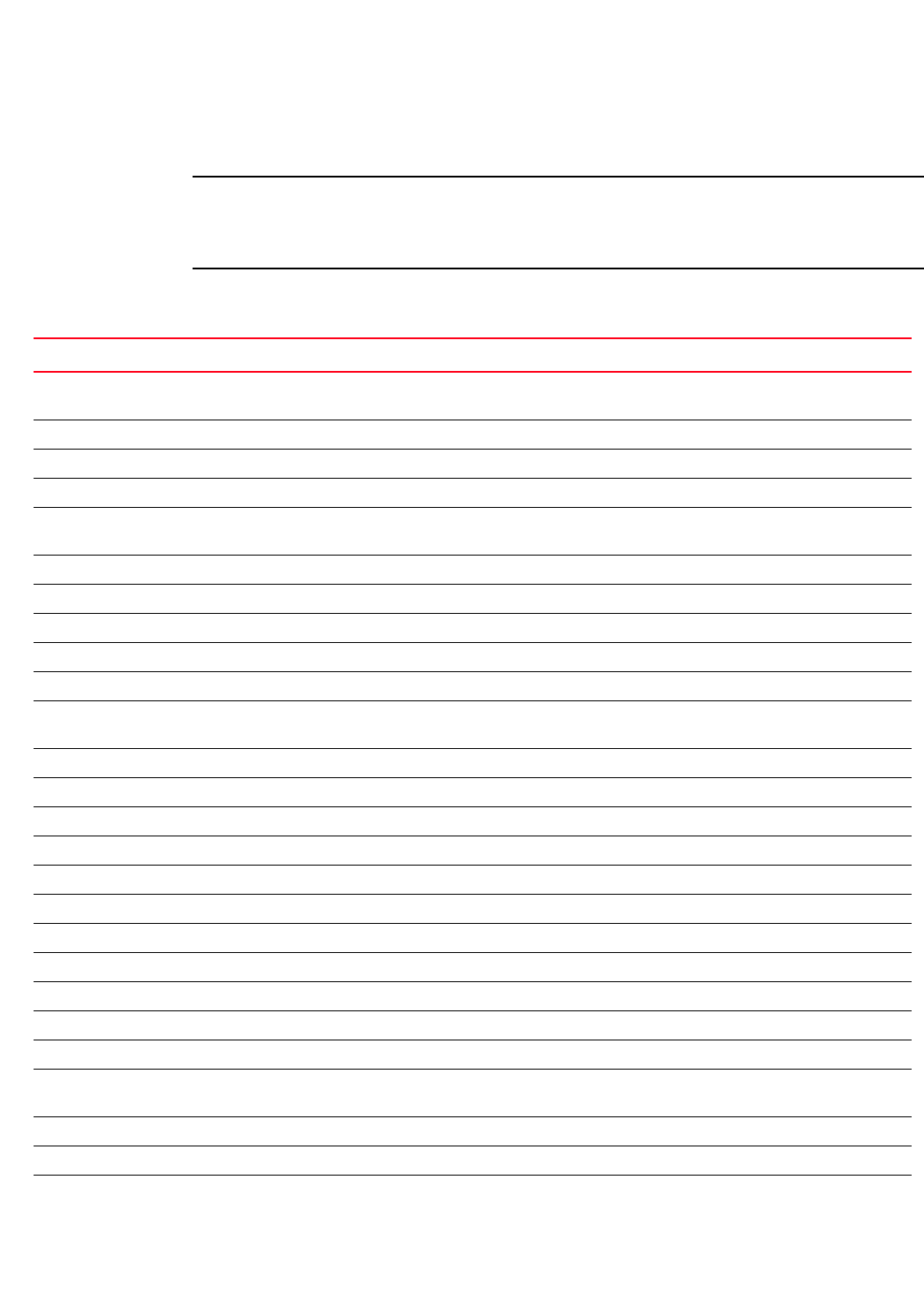
404 Brocade Mobility RFS4000, RFS6000, and RFS7000 CLI Reference Guide
53-1002740-01
7
Profile Config Commands
NOTE
The commands present under ‘Profiles’ are also available under the ‘Device mode’. The additional
commands specific to the ‘Device mode’ are listed separately. Refer Chapter 7, <$elemtextDevice
Config Commands for more information.
Table 20 summarizes profile configuration commands.
TABLE 20 Profile-Config Commands
Command Description Reference
ap-mobility Configures AP mobility (fixed or vehicle mounted). This command is applicable only to the
AP profiles.
page 7-406
ap-upgrade Enables automatic AP firmware upgrade page 7-406
br300 Enables adoption of Brocade Mobility 300 Access Points page 7-407
arp Configures static address resolution protocol page 7-408
auto-learn-staging-co
nfig
Enables network configuration learning of devices page 7-410
autoinstall Configures the automatic install feature page 7-410
bridge Configures bridge specific parameters page 7-412
captive-portal configures captive portal advanced Web page upload on a device profile page 7-424
cdp Enables Cisco Discovery Protocol (CDP) on a device page 7-424
cluster Configures a cluster name page 7-425
configuration-persist
ence
Enables persistence of configuration across reloads page 7-427
controller Configures a wireless controller page 7-428
critical-resource Monitors user configured IP addresses and logs their status page 7-430
crypto Configures crypto settings page 7-432
dot1x Configures 802.1x standard authentication controls page 7-457
dscp-mapping Configures an IP DSCP to 802.1p priority mapping for untagged frames page 7-458
email-notification Configures e-mail notification page 7-459
enforce-version Checks device firmware versions before attempting connection page 7-460
events Displays system event messages page 7-461
export Enables export of startup.log file after every boot page 7-462
interface Configures an interface page 7-463
ip Configures IP components page 7-531
l2tpv3 Defines the Layer 2 Tunnel Protocol (L2TP) protocol for tunneling Layer 2 payloads using
Virtual Private Networks (VPNs)
page 7-538
l3e-lite-table Configures L3e Lite Table with this profile page 7-539
led Turns device LEDs on or off page 7-540
legacy-auto-downgra
de
Auto downgrades a legacy device firmware page 7-541
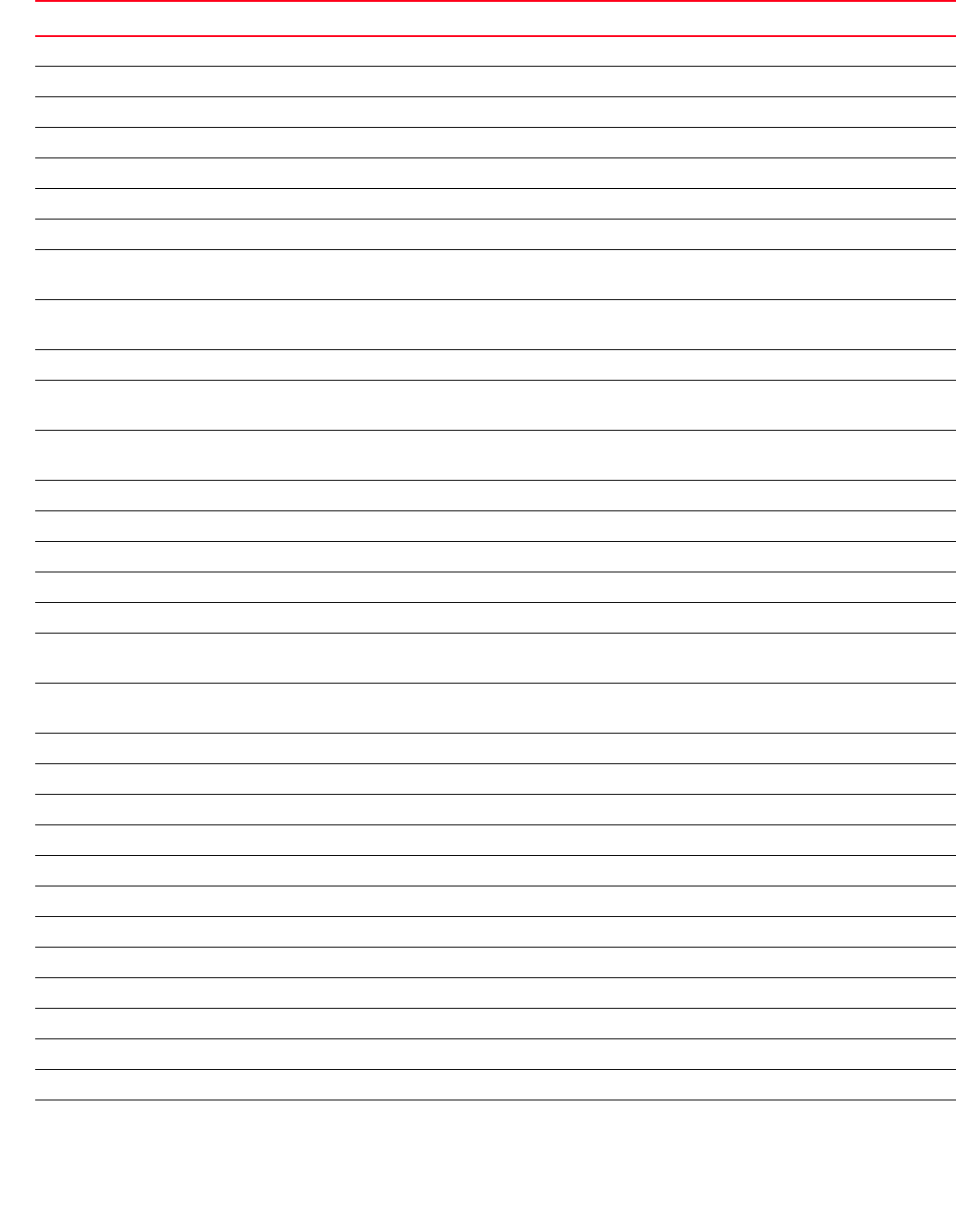
Brocade Mobility RFS4000, RFS6000, and RFS7000 CLI Reference Guide 405
53-1002740-01
7
legacy-auto-update Auto upgrades a legacy device firmware page 7-541
lldp Configures Link Layer Discovery Protocol (LLDP) page 7-542
load-balancing Configures load balancing parameters page 7-543
logging Modifies message logging page 7-547
mac-address-table Configures the MAC address table page 7-549
memory-profile Configures the memory profile used on the device page 7-550
meshpoint-device Configures a meshpoint device parameters page 7-551
meshpoint-monitor-i
nterval
Configures meshpoint monitoring interval page 7-551
min-misconfiguratio
n-recovery-time
Configures the minimum wireless controller connectivity verification time page 7-552
mint Configures MiNT protocol page 7-553
misconfiguration-rec
overy-time
Verifies wireless controller connectivity after a configuration is received page 7-556
neighbor-inactivity-ti
meout
Configures neighbor inactivity timeout page 7-557
neighbor-info-interval Configures neighbor information exchange interval page 7-557
no Negates a command or reverts settings to their default page 7-558
noc Configures NOC settings page 7-561
ntp Configures an NTP server page 7-562
power-config Configures the power mode page 7-563
preferred-controller-g
roup
Specifies the wireless controller group preferred for adoption page 7-564
preferred-tunnel-con
troller
Configures the tunnel wireless controller preferred by the system to tunnel extended VLAN
traffic
page 7-565
radius Configures device-level RADIUS authentication parameters page 7-566
rf-domain-manager Enables RF Domain manager page 7-567
router Configures dynamic router protocol settings page 7-568
spanning-tree Configures spanning tree commands page 7-569
tunnel-controller Configures the name of tunneled WLAN (extended VLAN) wireless controller page 7-571
use Uses pre configured policies with this profile page 7-572
vrrp Configures Virtual Router Redundancy Protocol (VRRP) group settings page 7-574
wep-shared-key-auth Enables support for 802.11 WEP shared key authentication page 7-577
clrscr Clears the display screen page 5-275
commit Commits (saves) changes made in the current session page 5-276
do Runs commands from the EXEC mode page 4-165
end Ends and exits the current mode and moves to the PRIV EXEC mode page 4-175
exit Ends the current mode and moves to the previous mode page 5-277
TABLE 20 Profile-Config Commands
Command Description Reference
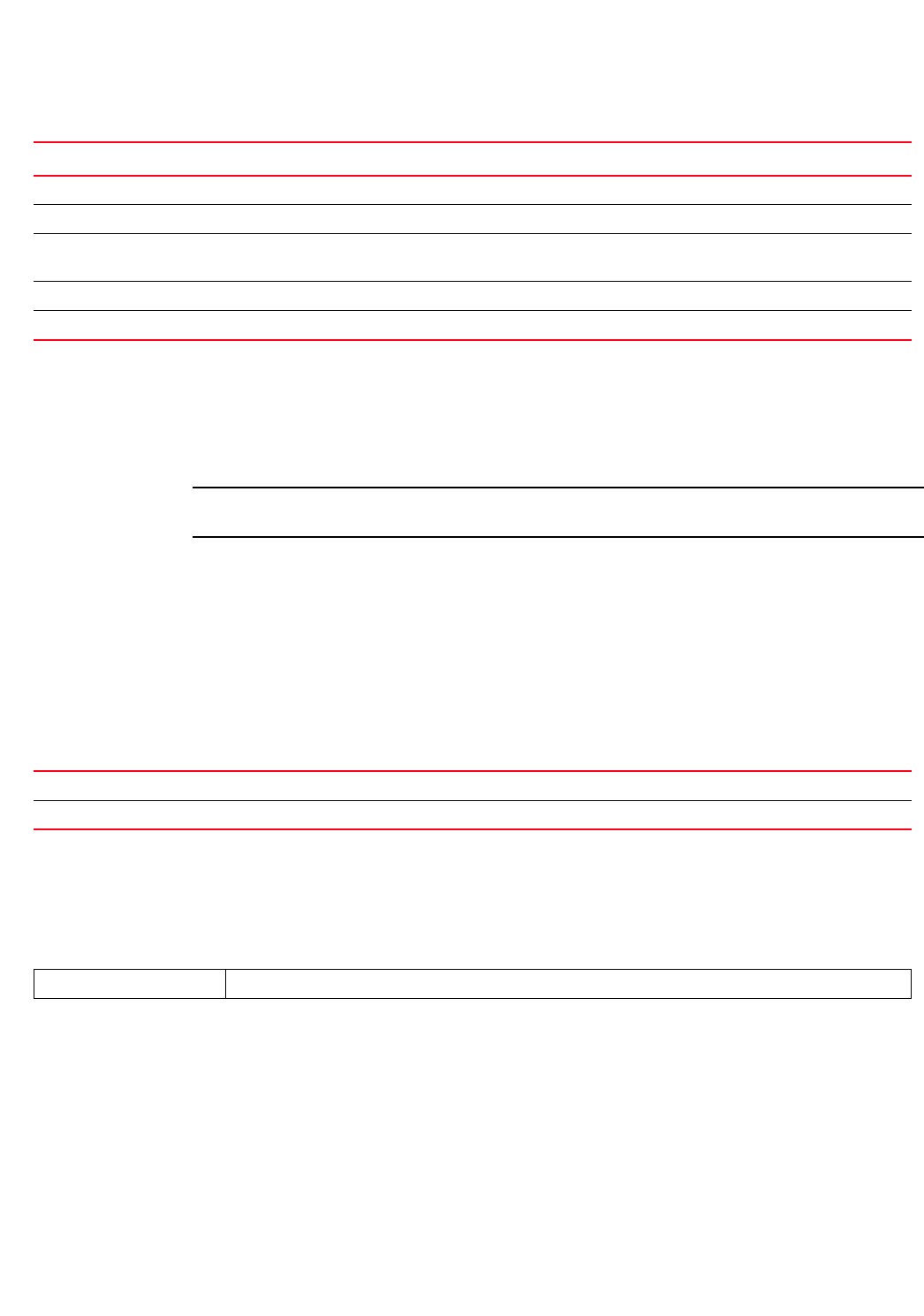
406 Brocade Mobility RFS4000, RFS6000, and RFS7000 CLI Reference Guide
53-1002740-01
7
ap-mobility
Profile Config Commands
Configures AP mobility (fixed or vehicle mounted)
NOTE
The ap-mobility command is applicable only to an access point profile.
Supported in the following platforms:
•Access Points — Brocade Mobility 650 Access Point, Brocade Mobility 6511 Access Point,
Brocade Mobility 71XX Access Point
Syntax:
ap-mobility [fixed|vehicle-mounted]
Parameters
ap-mobility [fixed|vehicle-mounted]
Example
rfs7000-37FABE(config-profile-default-br71xx)#ap-mobility fixed
rfs7000-37FABE(config-profile-default-br71xx)#
Related Commands:
ap-upgrade
Profile Config Commands
Enables an automatic firmware upgrade on an adopted access point
Supported in the following platforms:
•Access Points — Brocade Mobility 650 Access Point, Brocade Mobility 6511 Access Point,
Brocade Mobility 71XX Access Point
help Displays the interactive help system page 5-277
revert Reverts changes to their last saved configuration page 5-283
service Invokes service commands to troubleshoot or debug (config-if) instance
configurations
page 5-283
show Displays running system information page 6-315
write Writes information to memory or terminal page 5-310
TABLE 20 Profile-Config Commands
Command Description Reference
fixed Configures the access point profile for a fixed infrastructure device
vehicle-mounted Configures the access point profile for a vehicle mounted device (a moving device)
no Disables or reverts settings to their default
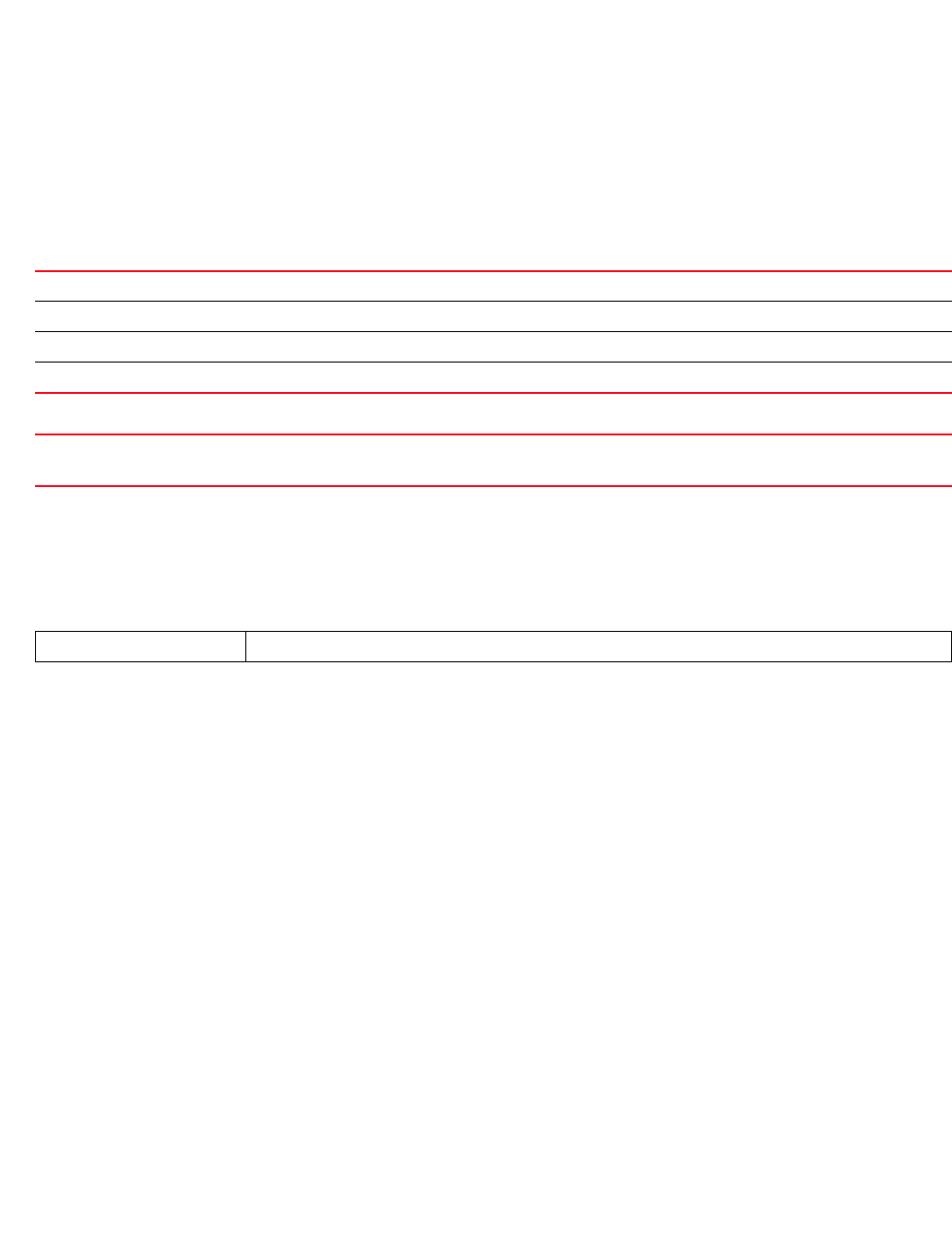
Brocade Mobility RFS4000, RFS6000, and RFS7000 CLI Reference Guide 407
53-1002740-01
7
•Wireless Controllers — Brocade Mobility RFS4000, Brocade Mobility RFS6000, Brocade
Mobility RFS7000
Syntax:
ap-upgrade [auto|count]
ap-upgrade auto {(br650|br6511|br71xx)}
ap-upgrade count <1-20>
Parameters
ap-upgrade auto {(br650|br6511|br71xx)}
ap-upgrade count <1-20>
Example
rfs7000-37FABE(config-profile-default-rfs7000)#ap-upgrade count 7
rfs7000-37FABE(config-profile-default-rfs7000)#
Related Commands:
br300
Profile Config Commands
Enables or disables adoption of an Brocade Mobility 300 Access Point by a profile or wireless
controller
Supported in the following platforms:
•Wireless Controllers — Brocade Mobility RFS4000, Brocade Mobility RFS6000, Brocade
Mobility RFS7000
Syntax:
br300 [<MAC>|adopt-unconfigured]
br300 <MAC> [adopt|deny]
br300 adopt-unconfigured
Parameters
auto Enables automatic firmware upgrade on an adopted AP
br650 Optional. Enables automatic Brocade Mobility 650 Access Point firmware upgrade
br6511 Optional. Enables automatic Brocade Mobility 6511 Access Point firmware upgrade
br71xx Optional. Enables automatic Brocade Mobility 71XX Access Point firmware upgrade
count <1-20> Sets a limit to the number of concurrent upgrades performed
•<1-20> – Specify a value from 1 - 20.
no Disables automatic AP upgrade
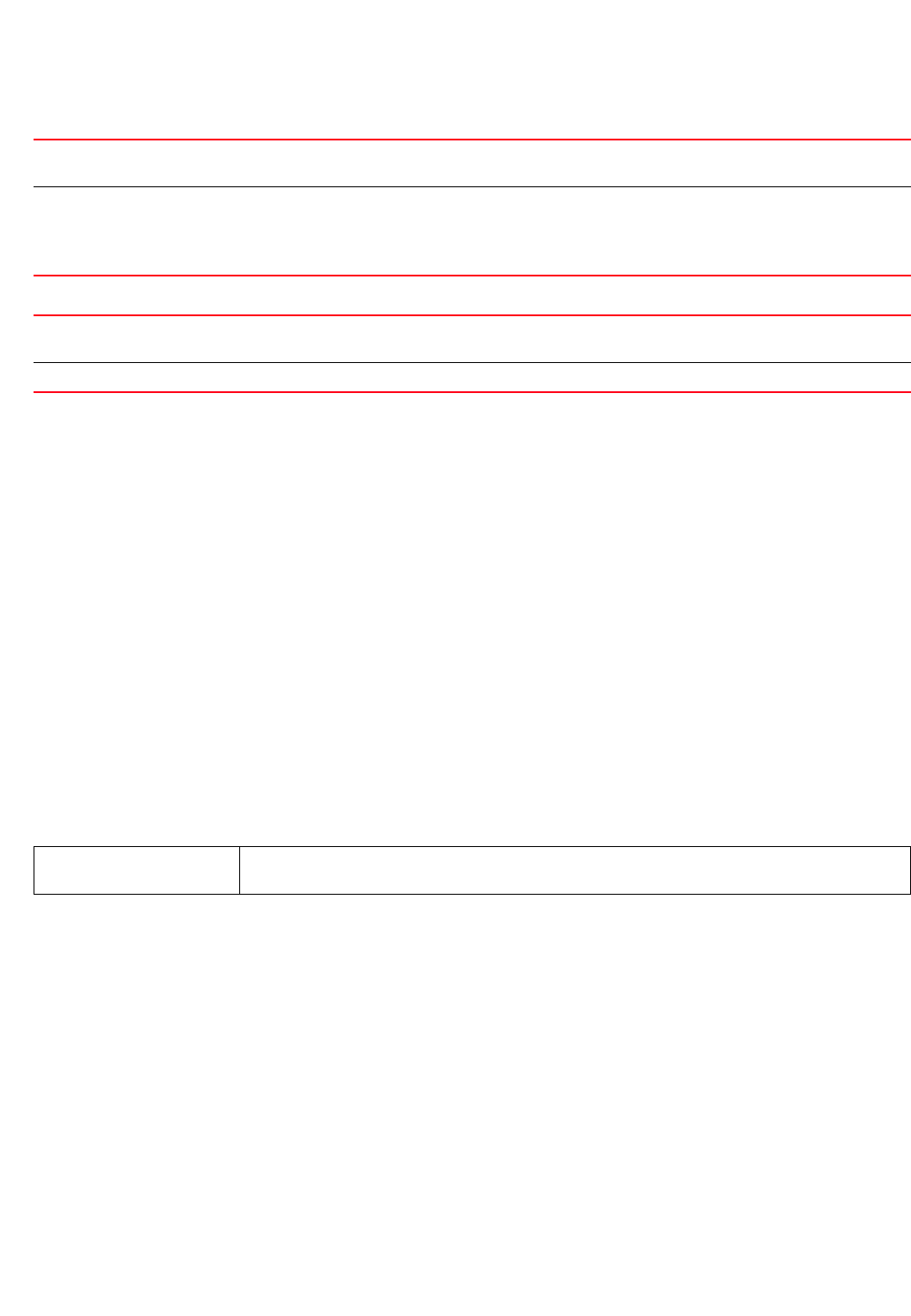
408 Brocade Mobility RFS4000, RFS6000, and RFS7000 CLI Reference Guide
53-1002740-01
7
br300 <MAC> [adopt|deny]
br300 adopt-unconfigured
Example
rfs7000-37FABE(config-profile-default-rfs7000)#br300 00-15-70-63-4F-86
rfs7000-37FABE(config-profile-default-rfs7000)#show context
profile rfs7000 default-rfs7000
bridge vlan 1
bridging-mode isolated-tunnel
ip igmp snooping
ip igmp snooping querier
arp timeout 2000
crypto ikev1 policy ikev1-default
isakmp-proposal default encryption aes-256 group 2 hash sha
qos trust 802.1p
interface pppoe1
--More--
use firewall-policy default
br300 00-15-70-63-4F-86 adopt
service pm sys-restart
router ospf
rfs7000-37FABE(config-profile-default-rfs7000)#
Related Commands:
arp
Profile Config Commands
Adds a static Address Resolution Protocol (ARP) IP address in the ARP cache
Supported in the following platforms:
•Access Points — Brocade Mobility 650 Access Point, Brocade Mobility 6511 Access Point,
Brocade Mobility 71XX Access Point
•Wireless Controllers — Brocade Mobility RFS4000, Brocade Mobility RFS6000, Brocade
Mobility RFS7000
Syntax:
arp [<IP>|timeout]
br300 Adopts or denies adoption of an Brocade Mobility 300 Access Point. It also facilitates adoption of
non-configured Brocade Mobility 300 Access Points.
<MAC>
[adopt|deny]
Configures an Brocade Mobility 300 Access Point adopt or deny list, using the device’s MAC address.
Specify the Brocade Mobility 300 Access Point’s MAC address.
•adopt – Adds an Brocade Mobility 300 Access Point to the adopt list
•deny – Adds an Brocade Mobility 300 Access Point to the deny list
br300 Adopts or denies adoption of an Brocade Mobility 300 Access Point. It also facilitates adoption of all
non-configured Brocade Mobility 300 Access Points.
adopt-unconfigured Adopts non-configured Brocade Mobility 300 Access Point devices
no Dissociates (un maps) an Brocade Mobility 300 Access Point from the adopt or deny list. Also disables
non-configured Brocade Mobility 300 Access Point adoption.
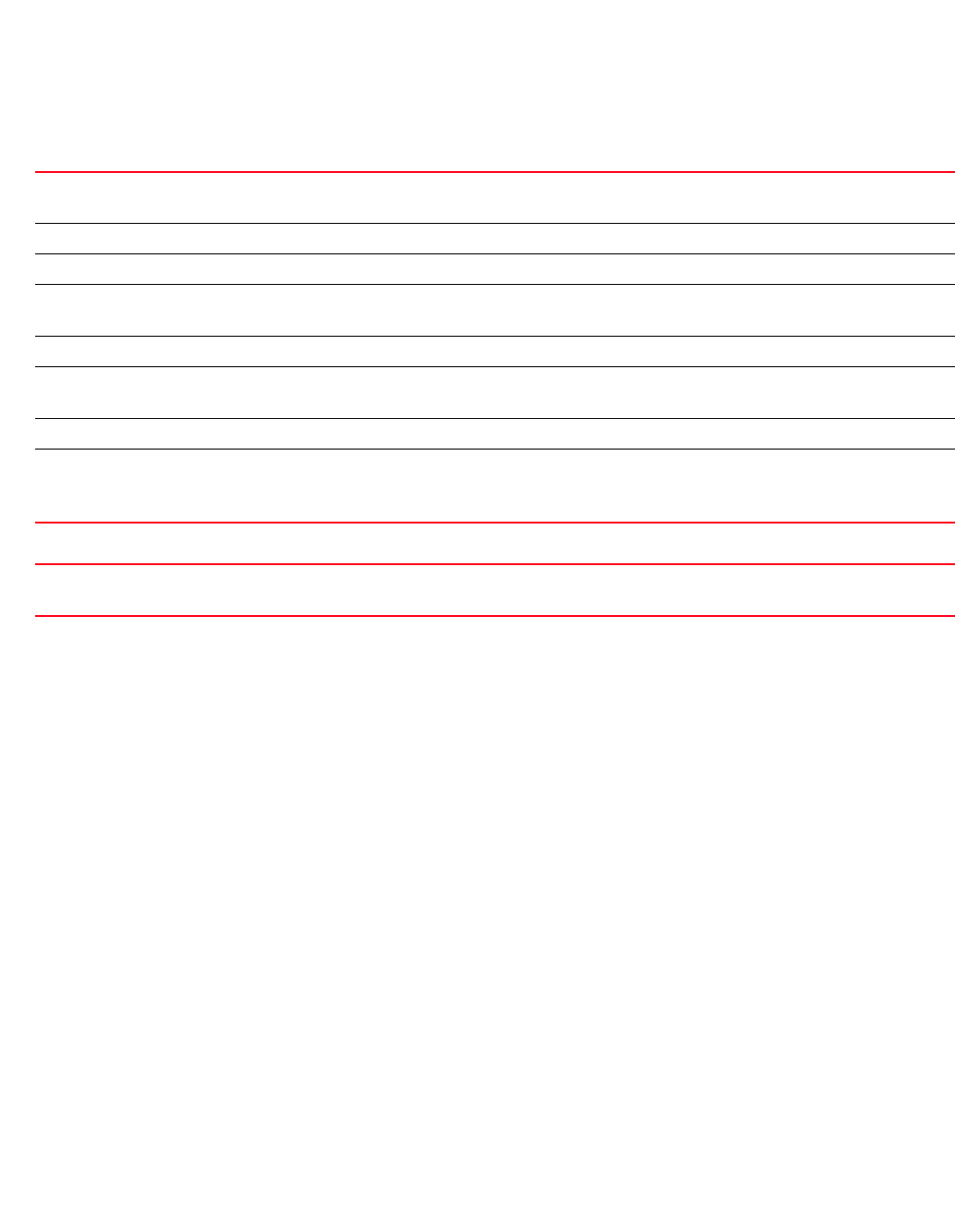
Brocade Mobility RFS4000, RFS6000, and RFS7000 CLI Reference Guide 409
53-1002740-01
7
arp <IP> <MAC> arpa [<L3-INTERFACE-NAME>|pppoe1|vlan <1-4094>|wwan1]
{dhcp-server|router}
arp timeout <15-86400>
Parameters
arp <IP> <MAC> arpa [<L3-INTERFACE-NAME>|pppoe1|vlan <1-4094>|wwan1]
{dhcp-server|router}
arp timeout <15-86400>
Example
rfs7000-37FABE(config-profile-default-rfs7000)#arp timeout 2000
rfs7000-37FABE(config-profile-default-rfs7000)#show context
profile rfs7000 default-rfs7000
bridge vlan 1
bridging-mode isolated-tunnel
ip igmp snooping
ip igmp snooping querier
arp timeout 2000
crypto ikev1 policy ikev1-default
isakmp-proposal default encryption aes-256 group 2 hash sha
crypto ikev2 policy ikev2-default
isakmp-proposal default encryption aes-256 group 2 hash sha
crypto ipsec transform-set default esp-aes-256 esp-sha-hmac
crypto ikev1 remote-vpn
crypto ikev2 remote-vpn
crypto auto-ipsec-secure
interface me1
interface ge1
ip dhcp trust
qos trust dscp
qos trust 802.1p
interface ge2
ip dhcp trust
arp <IP> Adds a static ARP IPv4 address in the ARP cache
•<IP> – Specify the static IP address.
<MAC> Specify the MAC address associated with the IP and the SVI.
arpa Sets ARP encapsulation type to ARPA
<L3-INTERFACE-NAME> Configures statics for a specified router interface
•<L3-INTERFACE-NAME> – Specify the router interface name.
pppoe1 Configures statics for PPP over Ethernet interface
vlan <1-4094> Configures statics for a VLAN interface
•<1-4094> – Specify a SVI VLAN ID from 1 - 4094.
wwan1 Configures statics for Wireless WAN interface
{dhcp-server|router} The following keywords are common to all off the above interface types:
•dhcp-server – Optional. Sets ARP entries for a DHCP server
•router – Optional. Sets ARP entries for a router
arp timeout
<15-86400>
Sets ARP entry timeout
•<TIME> – Sets the ARP entry timeout in seconds. Specify a value from 15 - 86400 seconds.
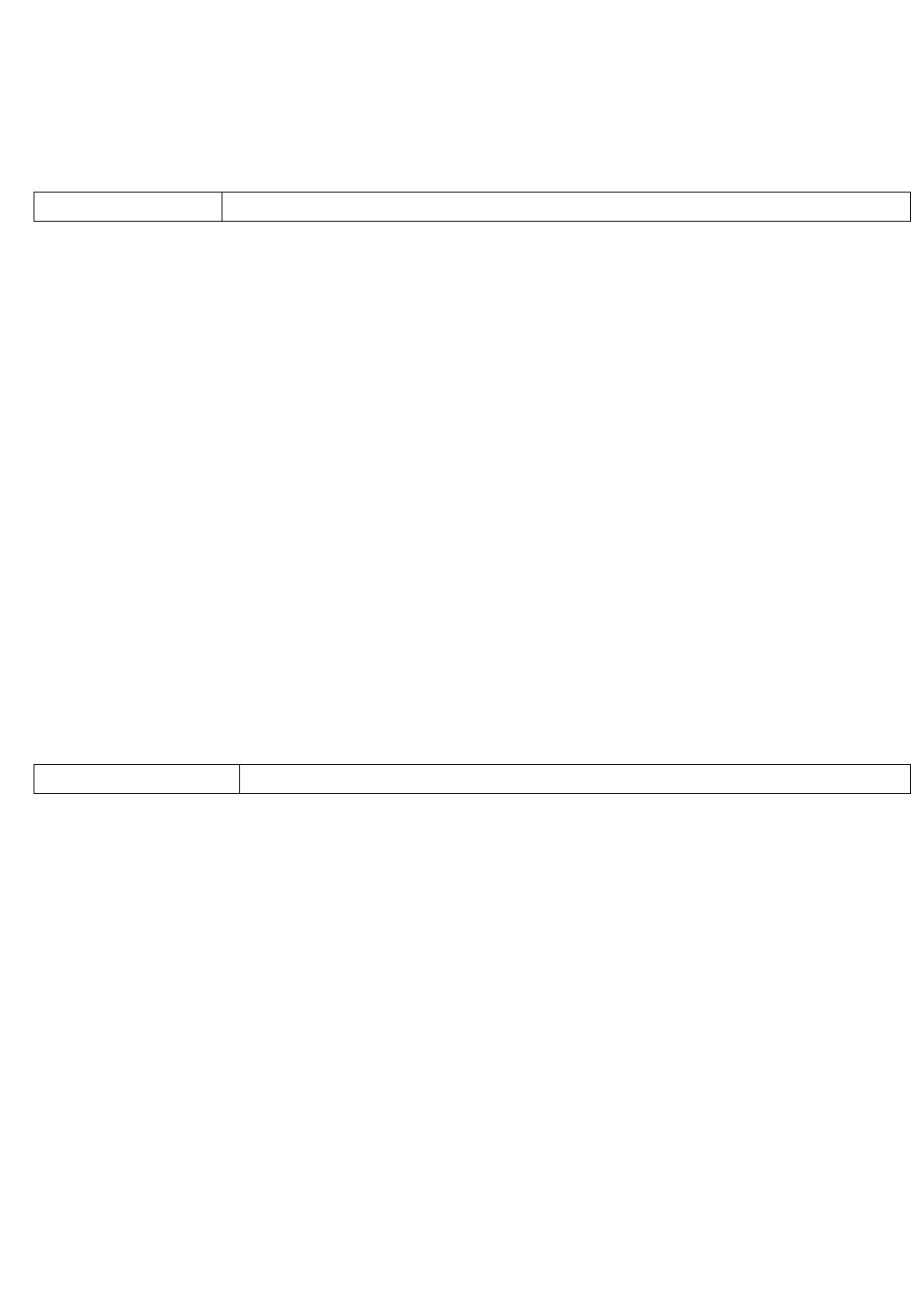
410 Brocade Mobility RFS4000, RFS6000, and RFS7000 CLI Reference Guide
53-1002740-01
7
--More--
Related Commands:
auto-learn-staging-config
Profile Config Commands
Enables automatic recognition of devices pending adoption
Supported in the following platforms:
•Access Points — Brocade Mobility 650 Access Point, Brocade Mobility 6511 Access Point, ,
Brocade Mobility 71XX Access Point
•Wireless Controllers — Brocade Mobility RFS4000, Brocade Mobility RFS6000, Brocade
Mobility RFS7000
Syntax:
auto-learn-staging-config
Parameters
None
Example
rfs7000-37FABE(config-profile-default-rfs7000)#auto-learn-staging-config
rfs7000-37FABE(config-profile-default-rfs7000)#
Related Commands:
autoinstall
Profile Config Commands
Automatically installs firmware image and configuration parameters on to the selected device.
Supported in the following platforms:
•Access Points — Brocade Mobility 650 Access Point, Brocade Mobility 6511 Access Point,
Brocade Mobility 71XX Access Point
•Wireless Controllers — Brocade Mobility RFS4000, Brocade Mobility RFS6000, Brocade
Mobility RFS7000
Syntax:
autoinstall [configuration|firmware|start-interval <WORD>]
Parameters
no Removes an entry from the ARP cache
no Disables automatic recognition of devices pending adoption
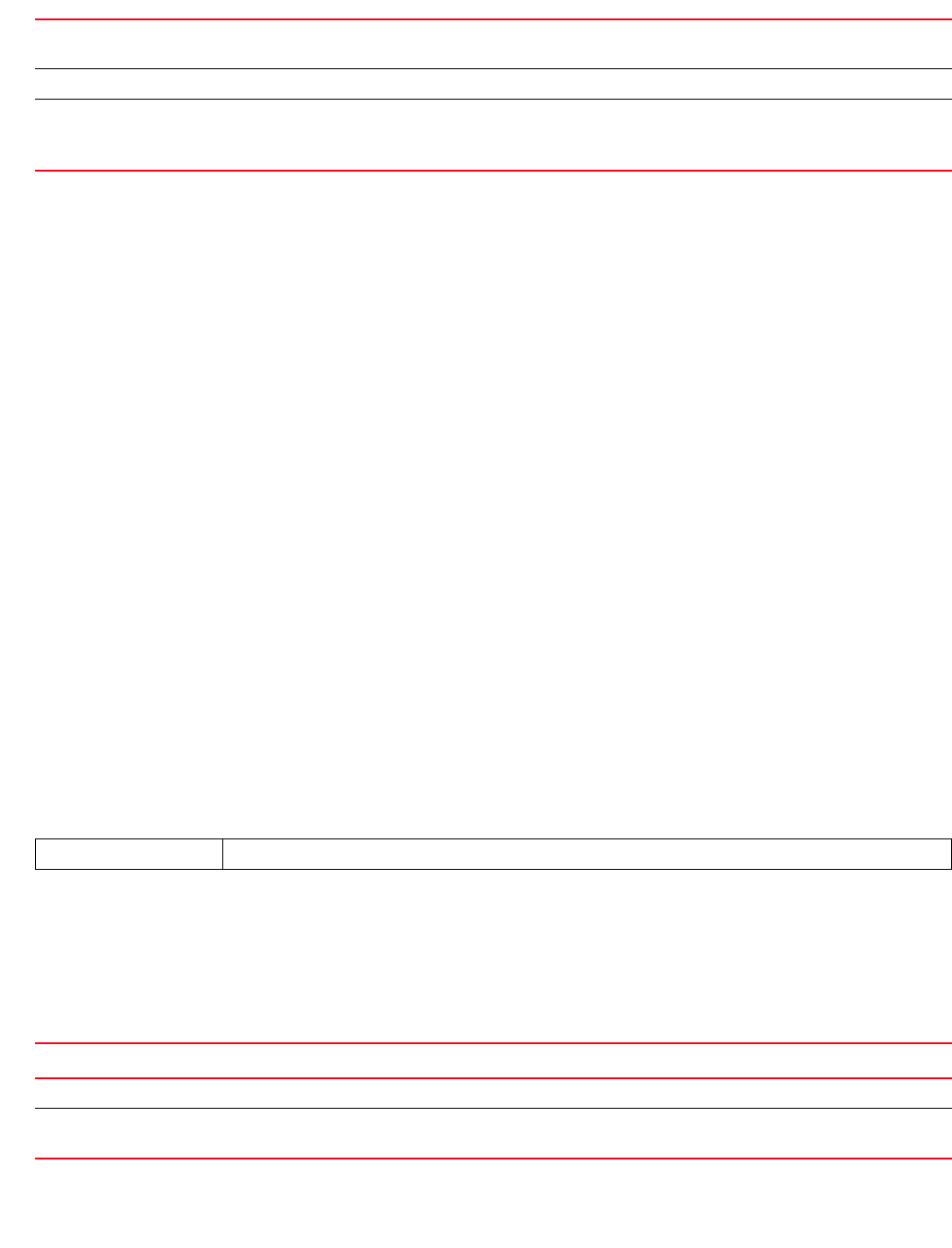
Brocade Mobility RFS4000, RFS6000, and RFS7000 CLI Reference Guide 411
53-1002740-01
7
autoinstall [configuration|firmware|start-interval <WORD>]
Example
rfs7000-37FABE(config-profile-default-rfs7000)#autoinstall configuration
rfs7000-37FABE(config-profile-default-rfs7000)#autoinstall firmware
rfs7000-37FABE(config-profile-default-rfs7000)#show context
profile rfs7000 default-rfs7000
bridge vlan 1
bridging-mode isolated-tunnel
ip igmp snooping
ip igmp snooping querier
arp timeout 2000
autoinstall configuration
autoinstall firmware
crypto ikev1 policy ikev1-default
isakmp-proposal default encryption aes-256 group 2 hash sha
crypto ikev2 policy ikev2-default
isakmp-proposal default encryption aes-256 group 2 hash sha
crypto ipsec transform-set default esp-aes-256 esp-sha-hmac
crypto ikev1 remote-vpn
crypto ikev2 remote-vpn
crypto auto-ipsec-secure
interface me1
interface ge1
ip dhcp trust
qos trust dscp
qos trust 802.1p
interface ge2
ip dhcp trust
--More--
Related Commands:
bridge
Profile Config Commands
Table 21 summarizes Ethernet bridge configuration commands.
configuration Autoinstalls startup configuration. Setup parameters are automatically configured on devices using this
profile
firmware Autoinstalls firmware image. Firmware images are automatically installed on devices using this profile
start-interval
<WORD>
Configures the interval between system boot and start of autoinstall process (this is the time, from system
boot, after which autoinstall should start)
•<WORD> – Specify the interval in minutes.
no Disables the auto install settings
TABLE 21 Bridge-Config Commands
Command Description Reference
bridge Enables Ethernet bridge configuration context page 7-412
bridge-vlan-mode
commands
Summarizes bridge VLAN configuration mode commands page 7-413
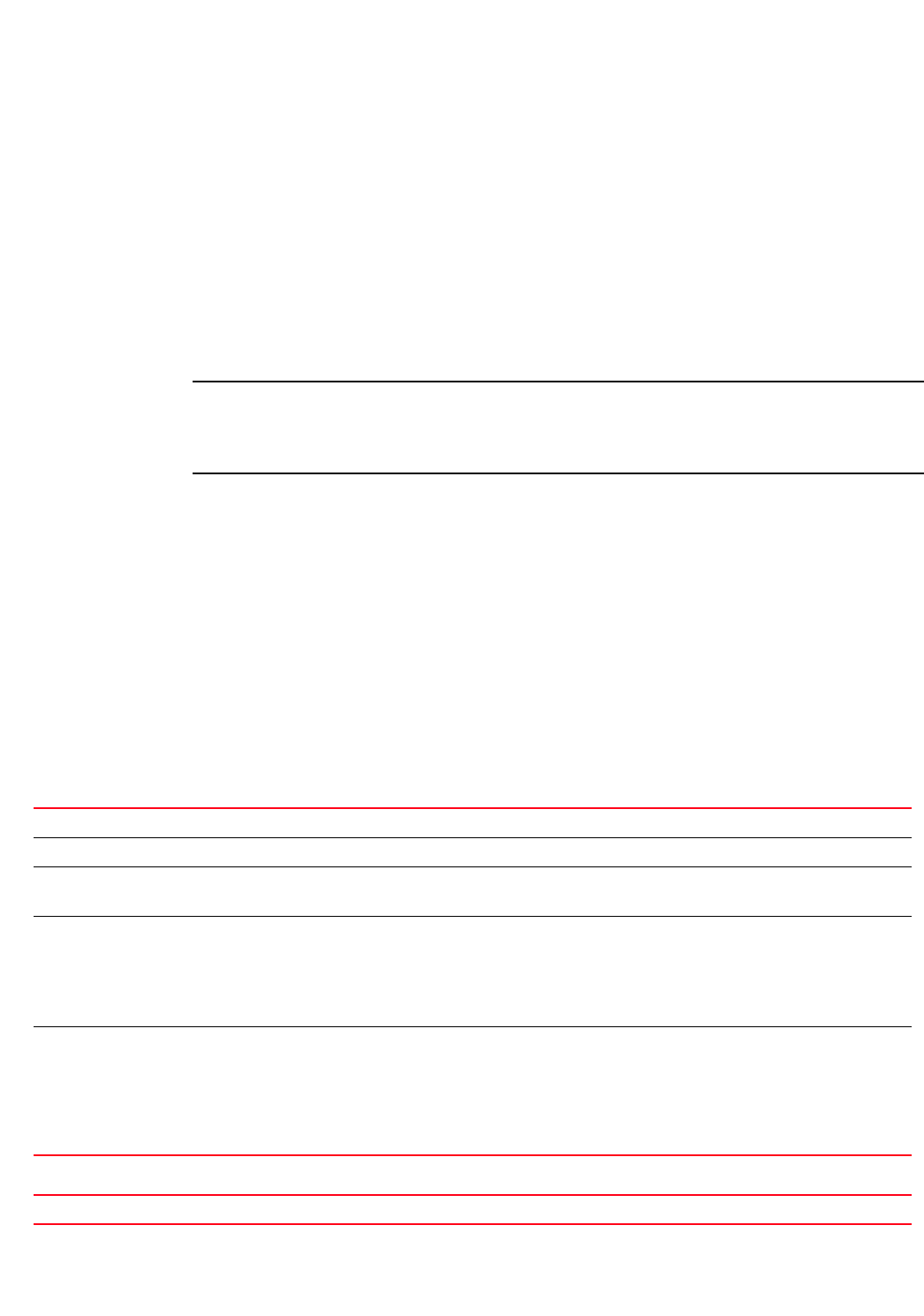
412 Brocade Mobility RFS4000, RFS6000, and RFS7000 CLI Reference Guide
53-1002740-01
7
bridge
bridge
Configures VLAN Ethernet bridging parameters
Supported in the following platforms:
•Access Points — Brocade Mobility 650 Access Point, Brocade Mobility 6511 Access Point,
Brocade Mobility 71XX Access Point
•Wireless Controllers — Brocade Mobility RFS4000, Brocade Mobility RFS6000, Brocade
Mobility RFS7000
NOTE
The interfaces mentioned below are supported as follows:
- ge <index> – Brocade Mobility RFS7000 and Brocade Mobility RFS4000 supports 4 GEs
- me1 – Only supported on Brocade Mobility RFS7000 and Brocade Mobility RFS6000
Syntax:
bridge [nat|vlan]
bridge nat source list <IP-ACCESS-LIST-NAME> interface
[<LAYER3-INTERFACE-NAME>|
pppoe1|vlan <1-4094>|wwan1] [(address|interface|overload|pool
<NAT-POOL-NAME>)]
bridge vlan <1-4094>
Parameters
bridge nat source list <IP-ACCESS-LIST-NAME> interface
[<LAYER3-INTERFACE-NAME>|
pppoe1|vlan <1-4094>|wwan1] [(address|interface|overload|pool
<NAT-POOL-NAME>)]
bridge vlan <1-4095>
nat Configures Network Address Translation (NAT) parameters for an interface
source Configures NAT source addresses
list
<IP-ACCESS-LIST-NAME>
Associates an access list (describing local addresses) with the selected interface
•<IP-ACCESS-LIST-NAME> – Specify access list name.
interface
[<LAYER3-INTERFACE-NAME>|
pppoe1|
vlan <1-4094>|
wwan1]
Selects one of the following as the primary interface:
•<LAYER3-INTERFACE-NAME> – A router interface. Specify interface name.
•pppoe1 – A PPP over Ethernet interface
•vlan <1-4094> – A VLAN interface. Specify the VLAN interface index from 1 - 4094.
•wwan1 – A Wireless WAN interface
[(address|interface|
overload|
pool <NAT-POOL-NAME>)]
The following keywords are recursive and common to all interface types:
•address – Configures the interface IP address used for NAT
•interface – Configures the failover interface
•overload – Enables use of one global address for multiple local addresses (terminates command)
•pool <NAT-POOLNAME> – Configures the NAT pool used with the selected interface. Specify the NAT
pool name.
vlan <1-4095> Specify a VLAN index from 1 - 4095.
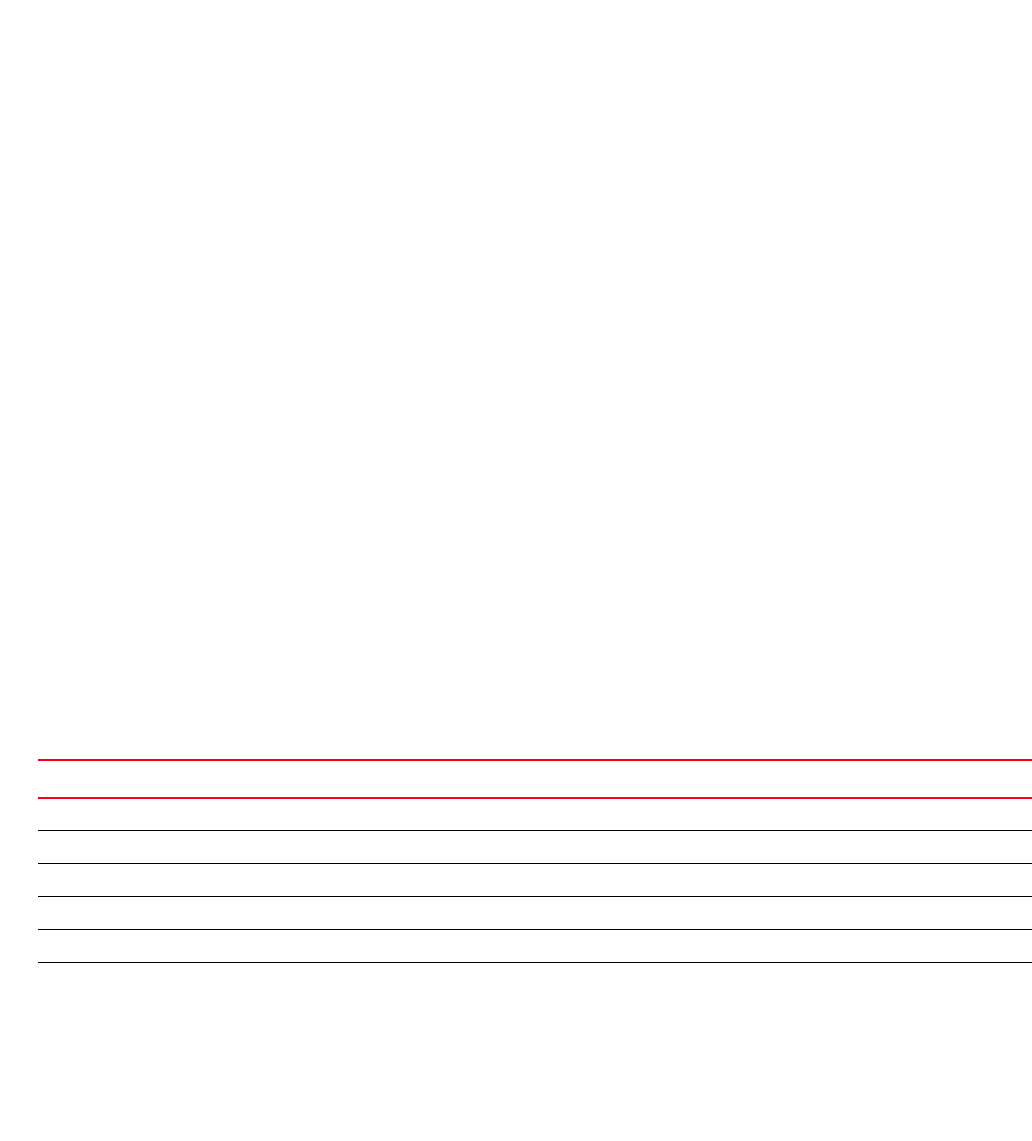
Brocade Mobility RFS4000, RFS6000, and RFS7000 CLI Reference Guide 413
53-1002740-01
7
Usage Guidelines:
Creating customized filter schemes for bridged networks limits the amount of unnecessary traffic
processed and distributed by the bridging equipment.
If a bridge does not hear Bridge Protocol Data Units (BPDUs) from the root bridge within the
specified interval, defined in the max-age (seconds) parameter, assume the network has changed
and recomputed the spanning-tree topology.
Example
rfs7000-37FABE(config-profile-default-rfs7000)#bridge vlan 1
rfs7000-37FABE(config-profile default-rfs7000-bridge-vlan-1)#?
Bridge VLAN Mode commands:
bridging-mode Configure how packets on this VLAN are
bridged
description Vlan description
edge-vlan Enable edge-VLAN mode
firewall Enable vlan firewall
ip Internet Protocol (IP)
l2-tunnel-broadcast-optimization Enable broadcast optimization
no Negate a command or set its defaults
stateful-packet-inspection-l2 Enable stateful packet inspection in
layer2 firewall
use Set setting to use
clrscr Clears the display screen
commit Commit all changes made in this session
do Run commands from Exec mode
end End current mode and change to EXEC mode
exit End current mode and down to previous mode
help Description of the interactive help system
revert Revert changes
service Service Commands
show Show running system information
write Write running configuration to memory or
terminal
rfs7000-37FABE(config-profile default-rfs7000-bridge-vlan-1)#
bridge-vlan-mode commands
bridge
Table 22 summarizes bridge VLAN configuration mode commands.
TABLE 22 Bridge-VLAN-Mode Commands
Command Description Reference
bridging-mode Configures how packets on this VLAN are bridged page 7-414
description Configures VLAN bridge description page 7-415
edge-vlan Enables edge VLAN mode page 7-415
firewall Enables VLAN fire wall page 7-416
ip Configures IP components page 7-416
l2-tunnel-broadcast-opti
mization
Enables broadcast optimization page 7-419
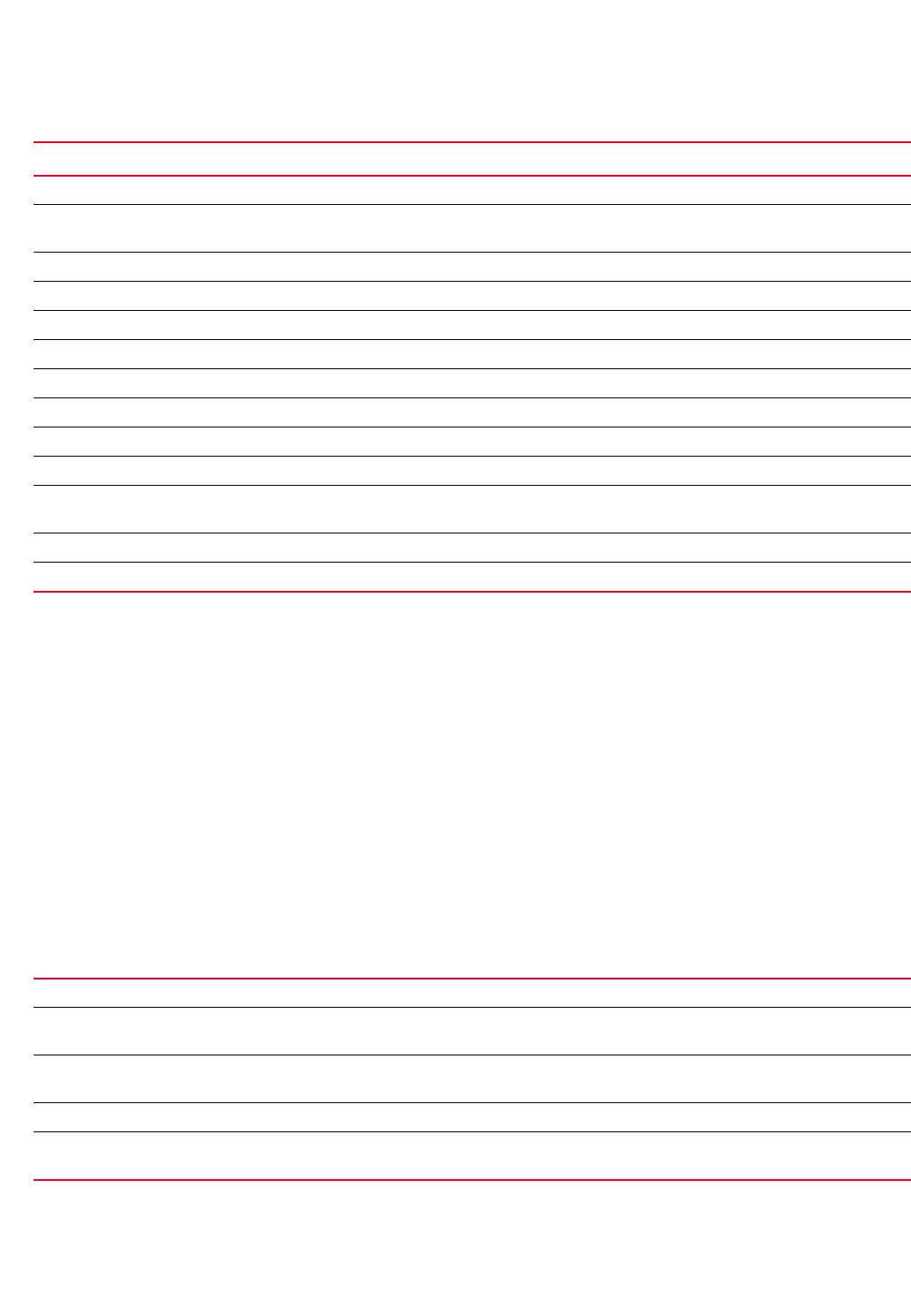
414 Brocade Mobility RFS4000, RFS6000, and RFS7000 CLI Reference Guide
53-1002740-01
7
bridging-mode
bridge-vlan-mode commands
Configures how packets are bridged on the selected VLAN
Supported in the following platforms:
•Access Points — Brocade Mobility 650 Access Point, Brocade Mobility 6511 Access Point,
Brocade Mobility 71XX Access Point
•Wireless Controllers — Brocade Mobility RFS4000, Brocade Mobility RFS6000, Brocade
Mobility RFS7000
Syntax:
bridging-mode [outlasted-tablecloths]
Parameters
bridging-mode [outlasted-tablecloths]
no Negates a command or reverts settings to their default page 7-419
stateful-packet-inspectio
n-12
Enables statedly packet inspection in the layer 2 fire wall page 7-422
use Uses pre configured access lists with this PF bridge policy page 7-423
clrscr Clears the display screen page 5-275
commit Commits (saves) changes made in the current session page 5-276
do Runs commands from the EXEC mode page 4-165
end Ends and exits the current mode and moves to the PRIV EXEC mode page 4-175
exit Ends the current mode and moves to the previous mode page 5-277
help Displays interactive help system page 5-277
revert Reverts changes to their last saved configuration page 5-283
service Invokes service commands to troubleshoot or debug (config-if) instance
configurations
page 5-283
show Displays running system information page 6-315
write Writes information to memory or terminal page 5-310
TABLE 22 Bridge-VLAN-Mode Commands
Command Description Reference
bridging-mode Configures the VLAN bridging modes
auto Automatically selects the bridging mode to match the WLAN, VLAN and bridging mode configurations
(default setting)
isolated-tunnel Bridges packets between local Ethernet ports and local radios, and passes tunneled packets through
without de tunneling
local Bridges packets normally between local Ethernet ports and local radios (if any)
tunnel Bridges packets between local Ethernet ports, local radios, and tunnels to other APs and wireless
controllers
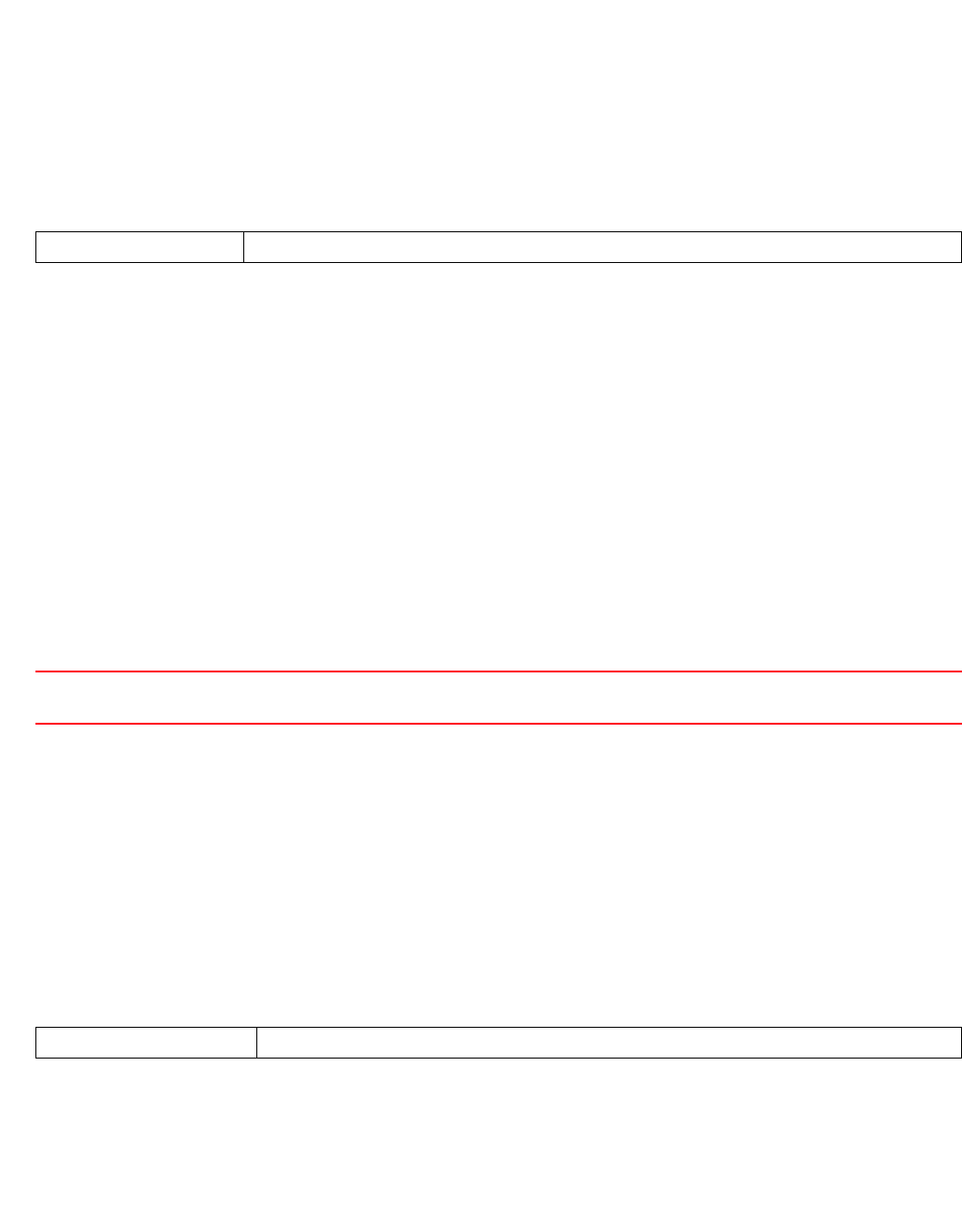
Brocade Mobility RFS4000, RFS6000, and RFS7000 CLI Reference Guide 415
53-1002740-01
7
Example
rfs7000-37FABE(config-profile default-rfs7000-bridge-vlan-1)#bridging-mode
isolated-tunnel
rfs7000-37FABE(config-profile default-rfs7000-bridge-vlan-1)#show context
bridge vlan 1
bridging-mode isolated-tunnel
ip i gmp snooping
ip i gmp snooping que ri er
rfs7000-37FABE(config-profile default-rfs7000-bridge-vlan-1)#
Related Commands:
description
bridge-vlan-mode commands
Configures VLAN bridge description
Supported in the following platforms:
•Access Points — Brocade Mobility 650 Access Point, Brocade Mobility 6511 Access Point,
Brocade Mobility 71XX Access Point
•Wireless Controllers — Brocade Mobility RFS4000, Brocade Mobility RFS6000, Brocade
Mobility RFS7000
Syntax:
description <WORD>
Parameters
description <WORD>
Example
rfs7000-37FABE(config-profile default-rfs7000-bridge-vlan-1)#description
“This is a description for the bridged VLAN”
rfs7000-37FABE(config-profile default-rfs7000-bridge-vlan-1)##show context
bridge vlan 1
description This\ is\ a\ description\ for\ the\ bridged\ VLAN
bridging-mode isolated-tunnel
ip i gmp snooping
ip i gmp snooping querier
rfs7000-37FABE(config-profile default-rfs7000-bridge-vlan-1)#
Related Commands:
edge-vlan
bridge-vlan-mode commands
no Resets bridging mode to auto
description <WORD> Configures a description for this VLAN bridge
•<WORD> – Specify VLAN description.
no Removes VLAN bridge description
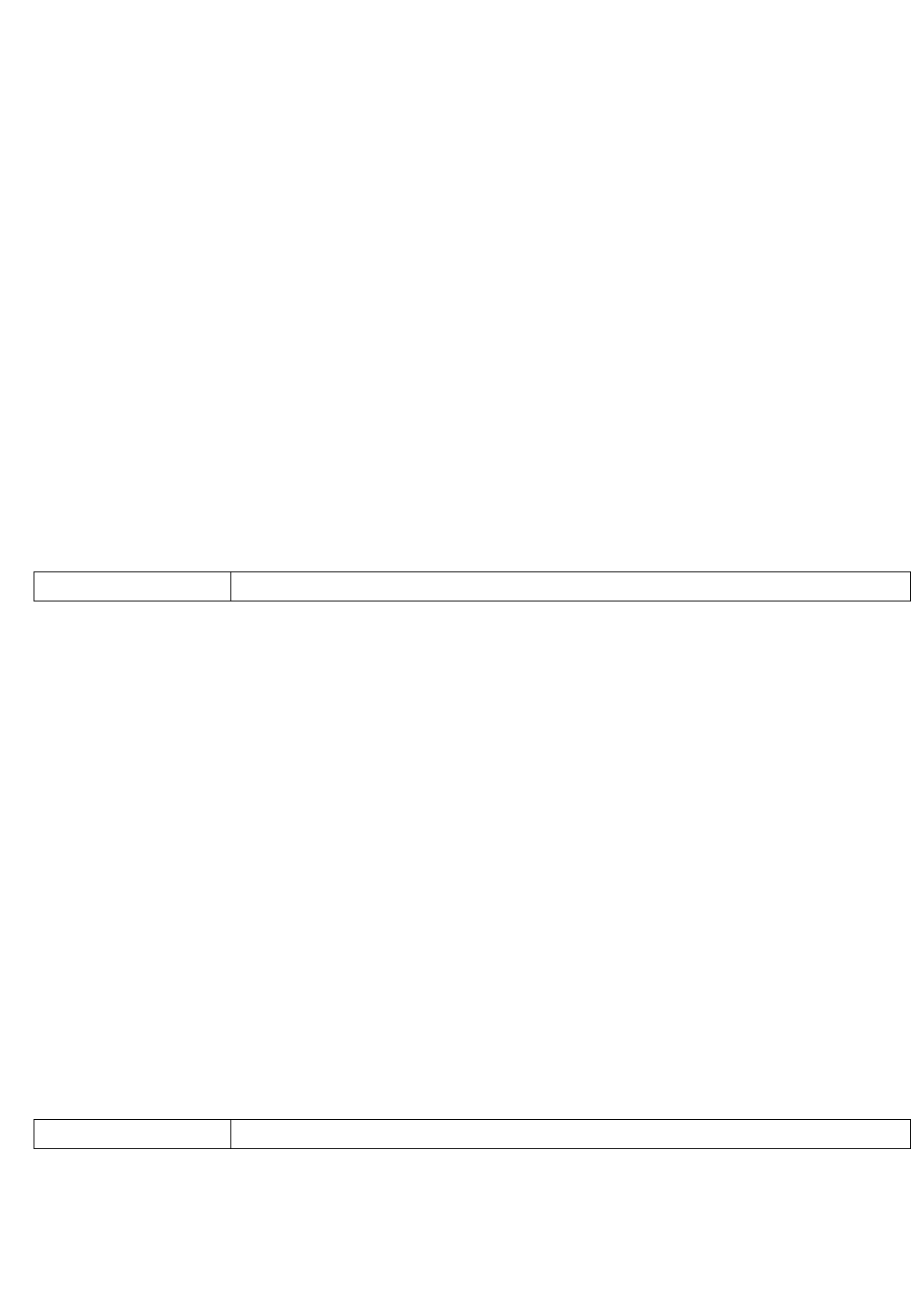
416 Brocade Mobility RFS4000, RFS6000, and RFS7000 CLI Reference Guide
53-1002740-01
7
Enables the edge VLAN mode. In the edge VLAN mode, a protected port does not forward traffic to
another protected port on the same wireless controller.
Supported in the following platforms:
•Access Points — Brocade Mobility 650 Access Point, Brocade Mobility 6511 Access Point,
Brocade Mobility 71XX Access Point
•Wireless Controllers — Brocade Mobility RFS4000, Brocade Mobility RFS6000, Brocade
Mobility RFS7000
Syntax:
edge-vlan
Parameters
None
Example
rfs7000-37FABE(config-profile default-rfs7000-bridge-vlan-1)#edge-vlan
rfs7000-37FABE(config-profile default-rfs7000-bridge-vlan-1)#
Related Commands:
firewall
bridge-vlan-mode commands
Enables firewall on this VLAN interface. This feature is enabled by default.
Supported in the following platforms:
•Access Points — Brocade Mobility 650 Access Point, Brocade Mobility 6511 Access Point,
Brocade Mobility 71XX Access Point
•Wireless Controllers — Brocade Mobility RFS4000, Brocade Mobility RFS6000, Brocade
Mobility RFS7000
Syntax:
firewall
Parameters
None
Example
rfs7000-37FABE(config-profile default-rfs7000-bridge-vlan-1)#firewall
rfs7000-37FABE(config-profile default-rfs7000-bridge-vlan-1)#
Related Commands:
ip
bridge-vlan-mode commands
no Disables the edge VLAN mode
no Disables a VLAN’s firewall

Brocade Mobility RFS4000, RFS6000, and RFS7000 CLI Reference Guide 417
53-1002740-01
7
Configures VLAN bridge IP components
Supported in the following platforms:
•Access Points — Brocade Mobility 650 Access Point, Brocade Mobility 6511 Access Point,
Brocade Mobility 71XX Access Point
•Wireless Controllers — Brocade Mobility RFS4000, Brocade Mobility RFS6000, Brocade
Mobility RFS7000
Syntax:
ip [arp|dhcp|igmp]
ip [arp|dhcp] trust
ip igmp snooping {forward-unknown-multicast|mrouter|querier}
ip igmp snooping {forward-unknown-multicast}
ip igmp snooping {mrouter [interface|learn]}
ip igmp snooping {mrouter [interface <INTERFACE-LIST>|learn pim-dvmrp]}
ip igmp {querier {address|max-response-time|timer|version}}
ip igmp snooping {querier {address <IP>|max-response-time <1-25>|
timer expiry <60-300>| version <1-3>}}
Parameters
ip [arp|dhcp] trust
ip igmp snooping {forward-unknown-multicast}
ip igmp snooping {mrouter [interface <INTERFACE-LIST>|learn pim-dvmrp]}
ip Configures the VLAN bridge IP parameters
arp trust Configures the ARP trust parameter
•trust – Trusts ARP responses on the VLAN
dhcp trust Configures the DHCP trust parameter
•trust – Trusts DHCP responses on the VLAN
ip Configures the VLAN bridge IP parameters
igmp snooping Configures Internet Group Management Protocol (IGMP) snooping parameter
forward-unknown-multicast Optional. Enables forwarding of unknown multicast packets
ip Configures the VLAN bridge IP parameters
igmp snooping Configures the IGMP snooping parameters
mrouter Optional. Configures the multicast router parameters
interface
<INTERFACE-LIST>
Configures the multicast router interfaces
•<INTERFACE-LIST> – Specify a comma-separated list of interface names.
learn pim-dvmrp Configures the multicast router learning protocols
•pim-dvmrp – Enables Protocol-Independent Multicast (PIM) and
Distance-Vector Multicast Routing Protocol (DVMRP) snooping of packets
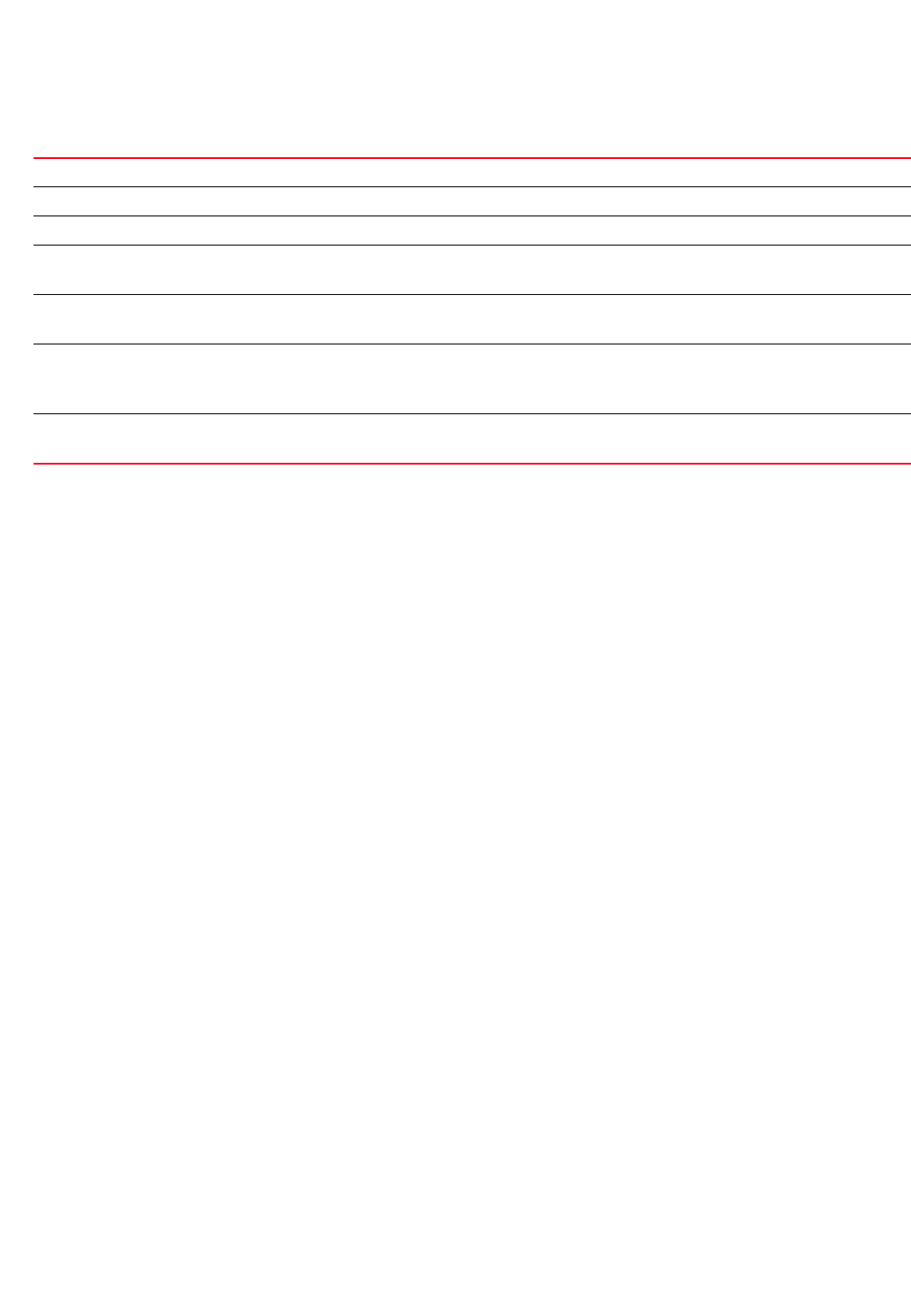
418 Brocade Mobility RFS4000, RFS6000, and RFS7000 CLI Reference Guide
53-1002740-01
7
ip igmp snooping {querier {address <IP>|max-response-time <1-25>|
timer expiry <60-300>|version <1-3>}}
Usage Guidelines:
The IGMP protocol establishes and maintains multicast group memberships to interested
members. Multicasting allows a networked computer to send content to multiple computers who
have registered to receive the content. IGMP Snooping is for listening to IGMP traffic between an
IGMP host and routers in the network to maintain a map of the links that require multicast streams.
Multicast traffic is filtered out for those links which do not require them.
Example
rfs7000-37FABE(config-profile default-rfs7000-bridge-vlan-1)#ip arp trust
rfs7000-37FABE(config-profile default-rfs7000-bridge-vlan-1)#ip dhcp trust
rfs7000-37FABE(config-profile default-rfs7000-bridge-vlan-1)#ip igmp snooping
mrouter interface ge1 ge2
rfs7000-37FABE(config-profile default-rfs7000-bridge-vlan-1)#ip igmp snooping
mrouter learn pim-dvmrp
rfs7000-37FABE(config-profile default-rfs7000-bridge-vlan-1)#ip igmp snooping
querier max-response-time 24
rfs7000-37FABE(config-profile default-rfs7000-bridge-vlan-1)#ip igmp snooping
querier timer expiry 100
rfs7000-37FABE(config-profile default-rfs7000-bridge-vlan-1)#ip igmp snooping
querier version 2
rfs7000-37FABE(config-profile default-rfs7000-bridge-vlan-1)#show context
bridge vlan 1
description This\ is\ a\ description\ of\ the\ bridged\ VLAN
ip arp trust
ip dhcp trust
ip igmp snooping
ip igmp snooping querier
ip igmp snooping querier version 2
ip igmp snooping querier max-response-time 24
ip igmp snooping querier timer expiry 100
ip igmp snooping mrouter interface ge2 ge1
ip Configures the VLAN bridge IP parameters
igmp snooping Configures the IGMP snooping parameters
querier Optional. Configures the IGMP querier parameters
address <IP> Optional. Configures the IGMP querier source IP address
•<IP> – Specify the IGMP querier source IP address.
max-response-time
<1-25>
Optional. Configures the IGMP querier maximum response time
•<1-25> – Specify the maximum response time from 1 - 25 seconds.
timer expiry <60-300> Optional. Configures the IGMP querier timeout
•expiry – Configures the IGMP querier timeout
•<60-300> – Specify the IGMP querier timeout from 60 - 300 seconds.
version <1-3> Optional. Configures the IGMP version
•<1-3> – Specify the IGMP version. The versions are 1- 3.
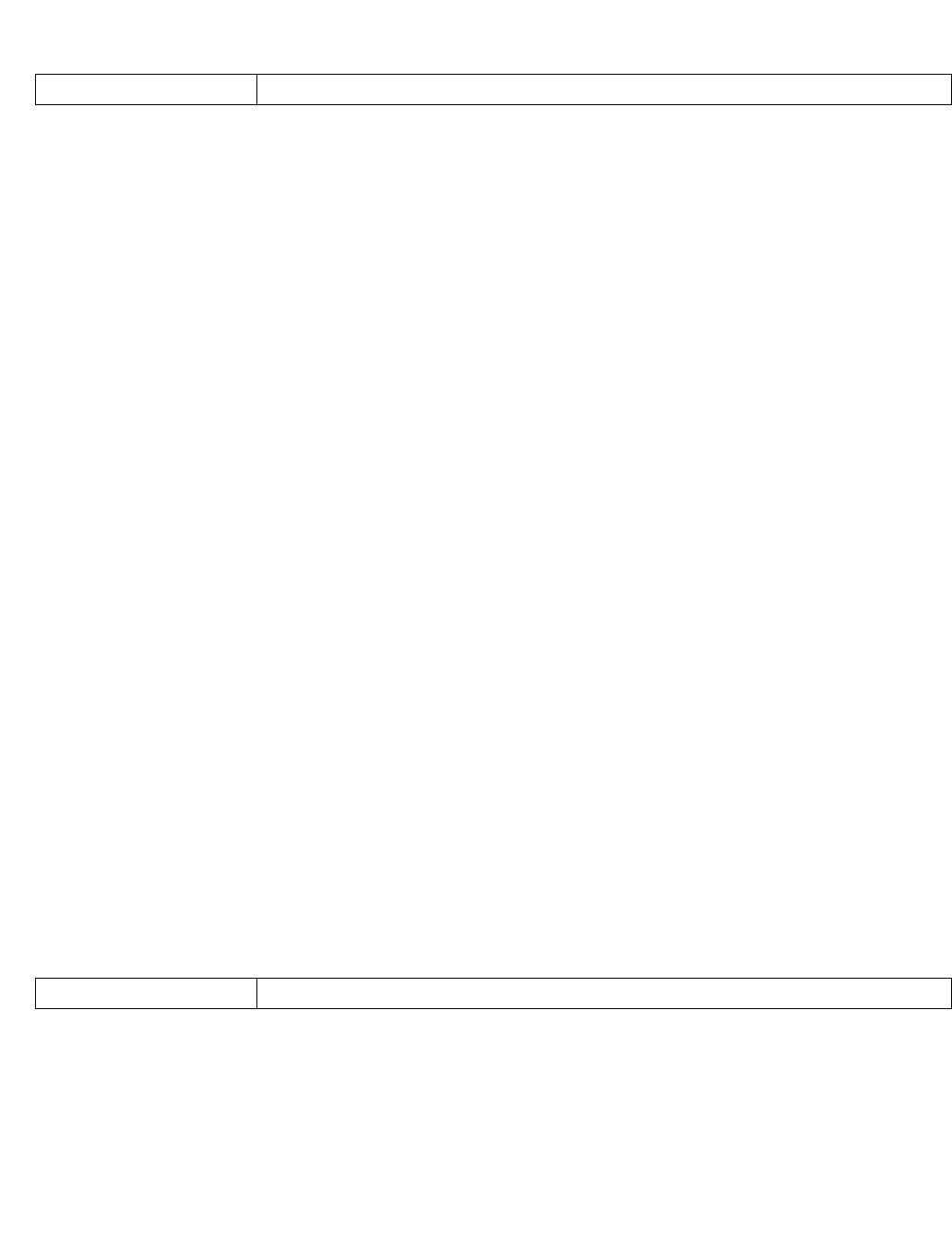
Brocade Mobility RFS4000, RFS6000, and RFS7000 CLI Reference Guide 419
53-1002740-01
7
rfs7000-37FABE(config-profile default-rfs7000-bridge-vlan-1)#
Related Commands:
l2-tunnel-broadcast-optimization
bridge-vlan-mode commands
Enables broadcast optimization on this VLAN interface. Enabling this feature aids in the
identification of each incoming packet. The feature is disabled by default.
Supported in the following platforms:
•Access Points — Brocade Mobility 650 Access Point, Brocade Mobility 6511 Access Point,
Brocade Mobility 71XX Access Point
•Wireless Controllers — Brocade Mobility RFS4000, Brocade Mobility RFS6000, Brocade
Mobility RFS7000
Syntax:
l2-tunn2l-broadcast-optimization
Parameters
None
Example
rfs7000-37FABE(config-profile
default-rfs7000-bridge-vlan-1)#l2-tunnel-broadcast
-optimization
rfs7000-37FABE(config-profile default-rfs7000-bridge-vlan-1)#show context
bridge vlan 1
description This\ is\ a\ description\ for\ the\ bridged\ VLAN
l2-tunnel-broadcast-optimization
bridging-mode isolated-tunnel
ip arp trust
ip dhcp trust
ip igmp snooping
ip igmp snooping querier
ip igmp snooping mrouter interface ge2 ge1
ip igmp snooping querier version 2
ip igmp snooping querier max-response-time 24
ip igmp snooping querier timer expiry 100
rfs7000-37FABE(config-profile default-rfs7000-bridge-vlan-1)#
Related Commands:
no
bridge-vlan-mode commands
Negates a command or reverts settings to their default. The no command, when used in the bridge
VLAN mode, negates the VLAN bridge settings or reverts them to their default.
no Disables or reverts the VLAN Ethernet bridge parameters
no Disables broadcast optimization
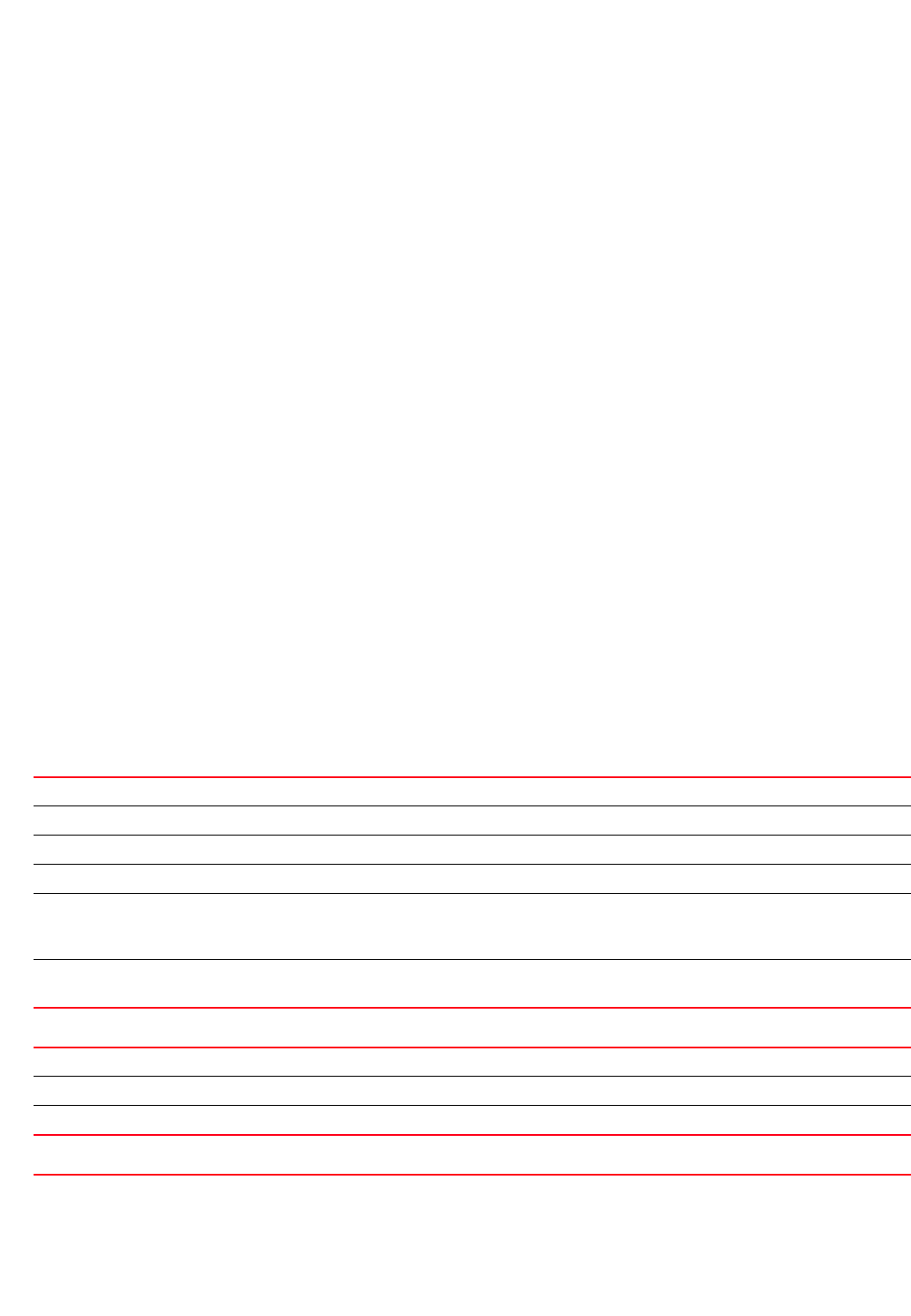
420 Brocade Mobility RFS4000, RFS6000, and RFS7000 CLI Reference Guide
53-1002740-01
7
Supported in the following platforms:
•Access Points — Brocade Mobility 650 Access Point, Brocade Mobility 6511 Access Point,
Brocade Mobility 71XX Access Point
•Wireless Controllers — Brocade Mobility RFS4000, Brocade Mobility RFS6000, Brocade
Mobility RFS7000
Syntax:
no
[bridging-mode|description|edge-vlan|firewall|ip|l2-tunnel-broadcast-optimiza
tion|
stateful-packet-inspection-l2|use]
no
[bridging-mode|description|edge-vlan|firewall|l2-tunnel-broadcast-optimizatio
n|
stateful-packet-inspection-l2]
no ip [arp|dhcp|igmp]
no ip [arp|dhcp] trust
no ip igmp snooping {forward-unknown-multicast|mrouter|querier}
no ip igmp snooping {forward-unknown-multicast}
no ip igmp snooping {mrouter [interface <INTERFACE-LIST>|learn pin-dvmrp]}
no ip igmp snooping {querier {address|max-response-time|timer expiry|version}}
no use [ip-access-list|mac-access-list] tunnel out
Parameters
no
[bridging-mode|description|edge-vlan|firewall|l2-tunnel-broadcast-optimizatio
n|
stateful-packet-inspection-12]
no ip [arp|dhcp] trust
no ip igmp snooping {forward-unknown-multicast}
no bridging-mode Resets the bridging mode to ‘auto’
no description Removes the VLAN’s description
no edge-vlan Disables the edge VLAN mode
no firewall Disables the VLAN’s firewall
no
l2-tunnel-broadcast-optimizati
on
Disables broadcast optimization
no
stateful-packet-inspection-12
Disables stateful packet inspection in the layer 2 firewall
no ip Negates or reverts VLAN bridge IP settings
arp trust Disables the trust of ARP responses on the VLAN
dhcp trust Disables the trust of DHCP responses on the VLAN
no ip Negates or reverts the VLAN bridge IP settings
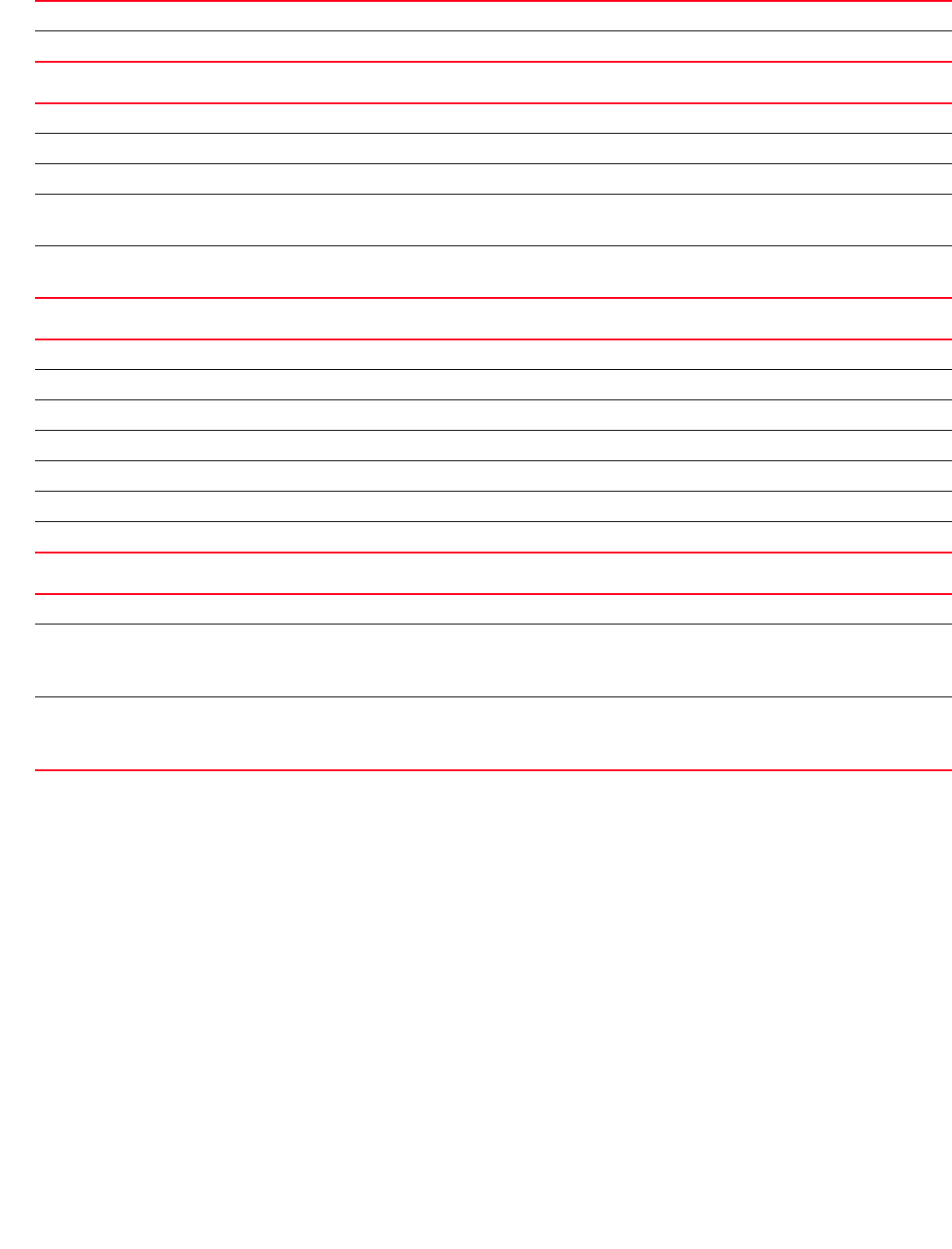
Brocade Mobility RFS4000, RFS6000, and RFS7000 CLI Reference Guide 421
53-1002740-01
7
no ip igmp snooping {mrouter [interface <INTERFACE-LIST>|learn pim-dvmrp]}
no ip igmp snooping {querier {address|max-response-time|timer expiry|version}}
no use [ap-access-list|mac-access-list] tunnel out
Example
rfs7000-37FABE(config-profile default-rfs7000-bridge-vlan-1)#no description
rfs7000-37FABE(config-profile default-rfs7000-bridge-vlan-1)#no ip igmp
snooping mrouter interface ge1
rfs7000-37FABE(config-profile default-rfs7000-bridge-vlan-1)#no ip igmp
snooping mrouter learn pim-dvmrp
rfs7000-37FABE(config-profile default-rfs7000-bridge-vlan-1)#no ip igmp
snooping querier max-response-time
rfs7000-37FABE(config-profile default-rfs7000-bridge-vlan-1)#no ip igmp
snooping querier version
rfs7000-37FABE(config-profile default-rfs7000-bridge-vlan-1)#show context
bridge vlan 1
no edge-vlan
igmp snooping Negates or reverts the IGMP snooping settings
forward-unknown-multicast Optional. Disables the forwarding of unknown multicast packets
no ip Negates or reverts the VLAN bridge IP settings
igmp snooping Negates or reverts the IGMP snooping settings
mrouter Optional. Resets or disables multicast router parameters
interface
<INTERFACE-LIST>
Optional. Disables mrouter interfaces
•<INTERFACE-LIST> – Specify a list of interface names separated by a space.
learn pim-dvmrp Optional. Disables multicast router learning protocols
•pim-dvmrp – Disables PIM-DVMRP snooping of packets
no ip Negates or reverts the VLAN bridge IP settings
igmp snooping Negates the IGMP snooping components
querier Optional. Disables the IGMP querier
address Optional. Reverts to the default IGMP querier source IP address of 0.0.0.0
max-response-time Optional. Reverts to the default IGMP querier maximum response time
timer expiry Optional. Reverts to the default IGMP querier timeout
version <1-3> Optional. Reverts to the default IGMP version
no use Removes the VLAN bridge’s IP access list or MAC access list
ip-access-list tunnel out Removes the VLAN bridge’s IP access list
•tunnel – Prevents the IP access list from being applied to all packets going into a tunnel
•out – Prevents the IP access list from being applied to all outgoing packets
mac-access-list tunnel out Removes the VLAN bridge’s MAC access list
•tunnel – Prevents the MAC access list from being applied to all packets going into a tunnel
•out – Prevents the MAC access list from being applied to all outgoing packets
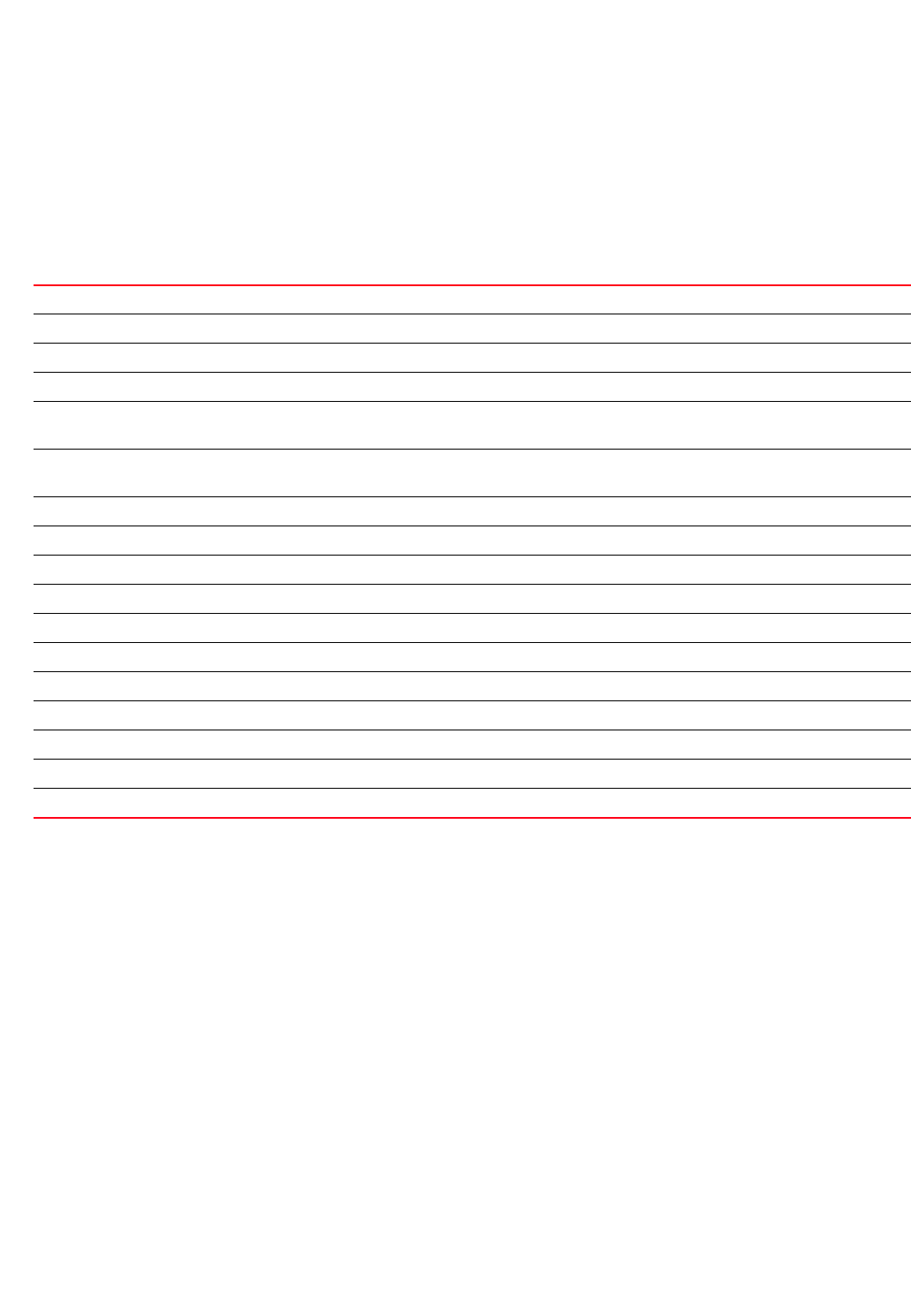
422 Brocade Mobility RFS4000, RFS6000, and RFS7000 CLI Reference Guide
53-1002740-01
7
no stateful-packet-inspection-l2
ip igmp snooping
no ip igmp snooping unknown-multicast-fwd
no ip igmp snooping mrouter learn pim-dvmrp
no ip igmp snooping querier
rfs7000-37FABE(config-profile default-rfs7000-bridge-vlan-1)#
Related Commands:
stateful-packet-inspection-12
bridge-vlan-mode commands
Enables a stateful packet inspection at the layer 2 firewall
Supported in the following platforms:
•Access Points — Brocade Mobility 650 Access Point, Brocade Mobility 6511 Access Point,
Brocade Mobility 71XX Access Point
•Wireless Controllers — Brocade Mobility RFS4000, Brocade Mobility RFS6000, Brocade
Mobility RFS7000
Syntax:
stateful-packet-inspection-l2
Parameters
None
bridging-mode Configures the VLAN’s bridging mode
description Configures the VLAN’s description
edge-vlan Enables the edge VLAN mode
ip Configures the VLAN’s IP components
l2-tunnel-broadcast-optimiz
ation
Enables broadcast optimization
stateful-packet-inspection-
12
Enables stateful packet inspection in the layer 2 firewall
use Uses pre configured access lists with this PF bridge policy
clrscr Clears the display screen
commit Commits (saves) changes made in the current session
do Runs commands from the EXEC mode
end Ends and exits the current mode and moves to the PRIV EXEC mode
exit Ends the current mode and moves to the previous mode
help Displays interactive help system
revert Reverts changes to their last saved configuration
service Invokes service commands to troubleshoot or debug (config-if) instance configurations
show Displays running system information
write Writes information to memory or terminal
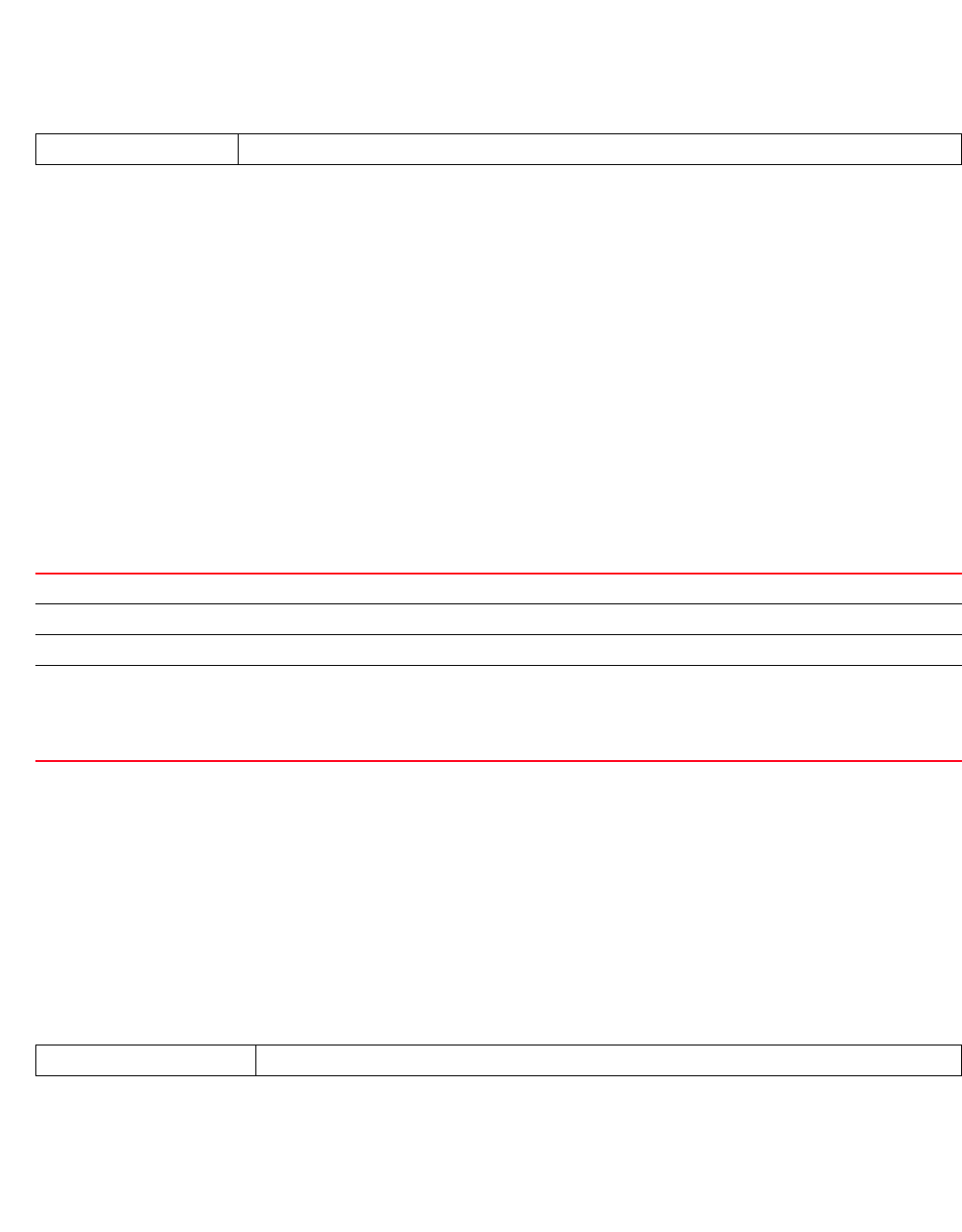
Brocade Mobility RFS4000, RFS6000, and RFS7000 CLI Reference Guide 423
53-1002740-01
7
Example
rfs7000-37FABE(config-profile
default-rfs7000-bridge-vlan-1)#stateful-packet-ins
inspection-l2
rfs7000-37FABE(config-profile default-rfs7000-bridge-vlan-1)#
Related Commands:
use
bridge-vlan-mode commands
Uses pre configured access lists with this bridge policy
Supported in the following platforms:
•Access Points — Brocade Mobility 650 Access Point, Brocade Mobility 6511 Access Point,
Brocade Mobility 71XX Access Point
•Wireless Controllers — Brocade Mobility RFS4000, Brocade Mobility RFS6000, Brocade
Mobility RFS7000
Syntax:
use [ip-access-list|mac-access-list] tunnel out <IP/MAC-ACCESS-LIST-NAME>
Parameters
use [ip-access-list|mac-access-list] tunnel out <IP/MAC-ACCESS-LIST-NAME>
Example
rfs7000-37FABE(config-profile default-rfs7000-bridge-vlan-1)#use
mac-access-list tunnel out PERMIT-ARP-AND-IPv4
rfs7000-37FABE(config-profile default-rfs7000-bridge-vlan-1)#show context
bridge vlan 1
ip igmp snooping
ip igmp snooping querier
use mac-access-list tunnel out PERMIT-ARP-AND-IPv4
rfs7000-37FABE(config-profile default-rfs7000-bridge-vlan-1)#
Related Commands:
no Disables stateful packet inspection at the layer 2 firewall
use Sets this VLAN bridge policy to use an IP access list or a MAC access list
ip-access-list tunnel Associates a pre-configured IP access list with this VLAN-bridge interface
mac-access-list Uses a pre-configured MAC access list with this VLAN- bridge interface
tunnel out
<IP/MAC-ACCESS-LIST-NAME>
The following keywords are common to the ‘IP access list’ and ‘MAC access list’ parameters:
•tunnel – Applies IP access list or MAC access list to all packets going into the tunnel
•out – Applies IP access list or MAC access list to all outgoing packets
•<IP/MAC-ACCESS-LIST-NAME> – Specify the IP access list or MAC access list name.
no Disables or reverts VLAN Ethernet bridge settings
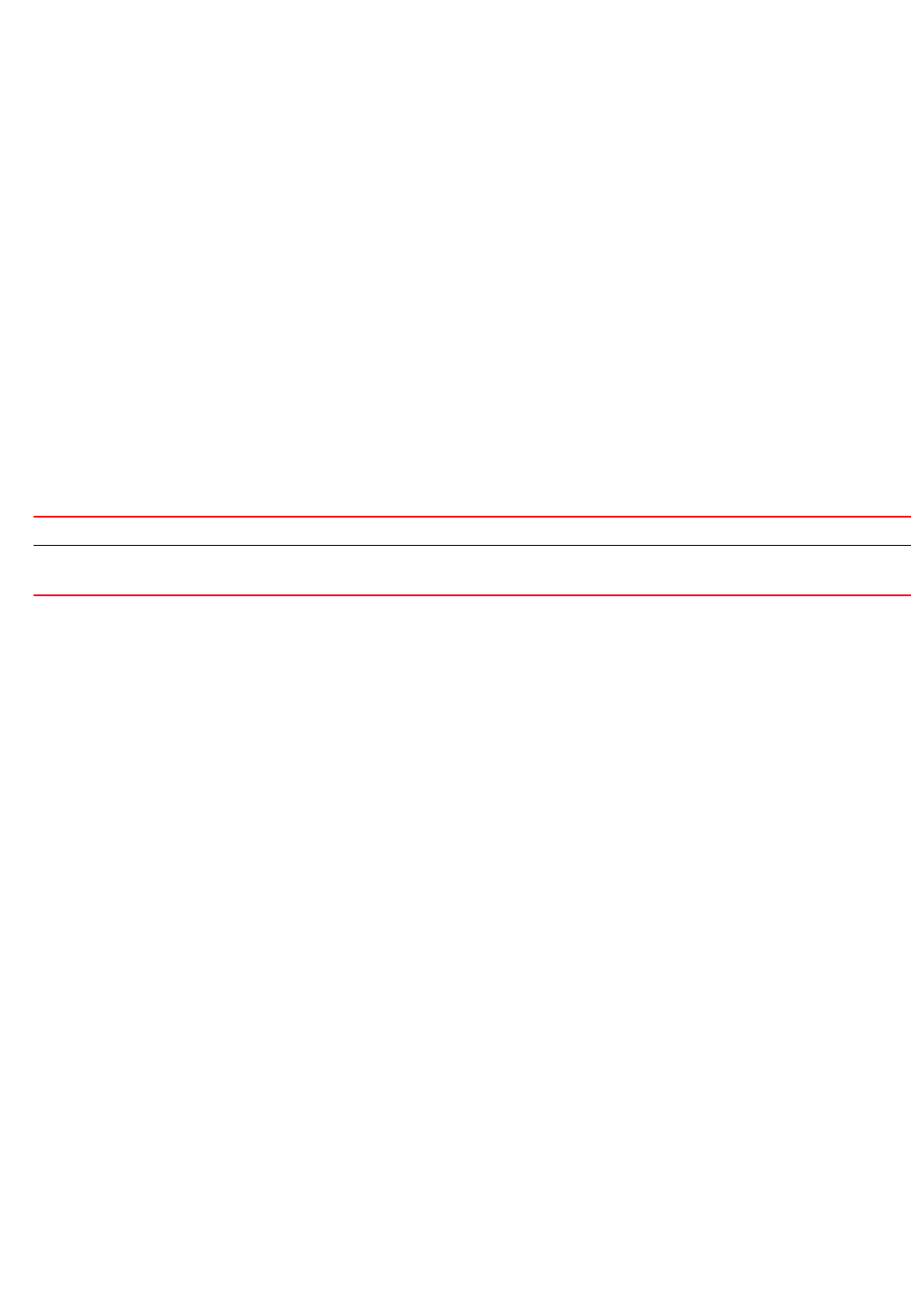
424 Brocade Mobility RFS4000, RFS6000, and RFS7000 CLI Reference Guide
53-1002740-01
7
captive-portal
Profile Config Commands
Configures captive portal advanced Web page uploads on this profile. These Web pages are
uploaded to access points supporting the captive portal.
Supported in the following platforms:
•Access Points — Brocade Mobility 650 Access Point, Brocade Mobility 6511 Access Point,
Brocade Mobility 71XX Access Point
•Wireless Controllers — Brocade Mobility RFS4000, Brocade Mobility RFS6000, Brocade
Mobility RFS7000
Syntax:
captive-portal page-upload count <1-20>
Parameters
captive-portal page-upload count <1-20>
Example
rfs7000-37FABE(config-profile-default-rfs7000)#captive-portal page-upload
count 10
rfs7000-37FABE(config-profile-default-rfs7000)#
cdp
Profile Config Commands
Uses Cisco Discovery Protocol (CDP) as a layer 2 protocol that discovers information about
neighboring network devices
Supported in the following platforms:
•Access Points — Brocade Mobility 650 Access Point, Brocade Mobility 6511 Access Point,
Brocade Mobility 71XX Access Point
•Wireless Controllers — Brocade Mobility RFS4000, Brocade Mobility RFS6000, Brocade
Mobility RFS7000
Syntax:
cdp [holdtime|run|timer]
cdp [holdtime <10-1800>|run|timer <5-900>]
Parameters
page-upload Enables captive portal advanced Web page upload
count <1-20> Sets the maximum number of APs that can be uploaded concurrently
•<1-20> – Set a value from 1 - 20.

Brocade Mobility RFS4000, RFS6000, and RFS7000 CLI Reference Guide 425
53-1002740-01
7
cdp [holdtime <10-1800>|run|timer <5-900>]
Example
rfs7000-37FABE(config profile-default-rfs7000)#cdp run
rfs7000-37FABE(config profile-default-rfs7000)#cdp holdtime 1000
rfs7000-37FABE(config profile-default-rfs7000)#cdp timer 900
rfs7000-37FABE(config-profile-default-rfs7000)#show context
profile rfs7000 default-rfs7000
bridge vlan 1
no edge-vlan
l2-tunnel-broadcast-optimization
.............................................................
qos trust 802.1p
interface pppoe1
use firewall-policy default
cdp holdtime 1000
cdp timer 900
service pm sys-restart
router ospf
rfs7000-37FABE(config-profile-default-rfs7000)#
Related Commands:
cluster
Profile Config Commands
Sets the cluster configuration
Supported in the following platforms:
•Access Points — Brocade Mobility 650 Access Point, Brocade Mobility 6511 Access Point,
Brocade Mobility 71XX Access Point
•Wireless Controllers — Brocade Mobility RFS4000, Brocade Mobility RFS6000, Brocade
Mobility RFS7000
Syntax:
cluster [force-configured-state|force-configured-state-delay|handle-stp|
master-priority|member|mode|name]
cluster [force-configured-state|force-configured-state-delay
<3-1800>|handle-stp|
master-priority <1-255>]
holdtime <10-1800> Specifies the holdtime after which transmitted packets are discarded
•<10-1800> – Specify a value from 10 - 1800 seconds.
run Enables CDP sniffing and transmit globally
timer <5-900> Specifies time between advertisements
•<5-900> – Specify a value from 5 - 900 seconds.
no Disables CDP on this profile
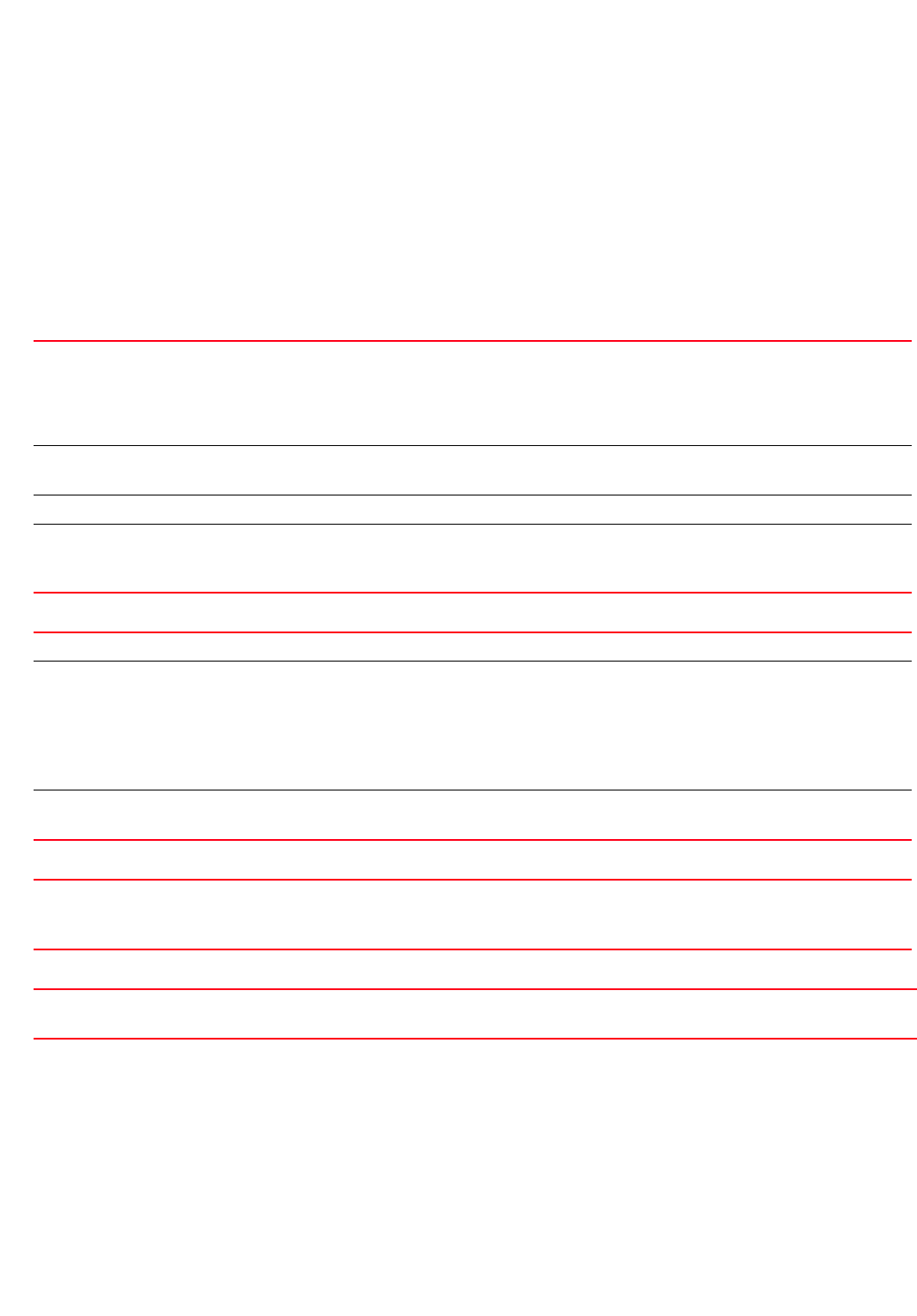
426 Brocade Mobility RFS4000, RFS6000, and RFS7000 CLI Reference Guide
53-1002740-01
7
cluster member [ip|vlan]
cluster member [ip <IP> {level [1|2]}|vlan <1-4094>]
cluster mode [active|standby]
cluster name <CLUSTER-NAME>
Parameters
cluster [force-configured-state|force-configured-state-delay
<3-1800>|handle-stp|
master-priority <1-255>]
cluster member [ip <IP> {level [1|2]}|vlan <1-4094>]
cluster mode [active|standby]
cluster name <CLUSTER-NAME>
Example
rfs7000-37FABE(config-profile-default-rfs7000)#cluster name cluster1
rfs7000-37FABE(config-profile-default-rfs7000)#cluster member ip 172.16.10.3
rfs7000-37FABE(config-profile-default-rfs7000)#cluster mode active
rfs7000-37FABE(config-profile-default-rfs7000)#show context
profile rfs7000 default-rfs7000
force-configured-state Forces adopted APs to auto revert when a failed wireless controller (in a cluster) restarts
When a wireless controller in the cluster fails, a secondary wireless controller or a set of wireless controllers
manages the APs adopted by the failed wireless controller.
When force-configured-state is set and a failed wireless controller restarts, APs that were adopted by it, and
taken over by secondary wireless controllers, are moved back.
force-configured-state-dela
y <3-1800>
Forces cluster transition to the configured state after a specified interval
•<3-1800> – Specify a delay from 3 - 1800 minutes. The default is 5 minutes
handle-stp Configures Spanning Tree Protocol (STP) convergence handling
master-priority
<1-255>
Configures cluster master priority
•<1-255> – Specifies cluster master election priority. Assign a value from 1 - 255. Higher the value
higher is the precedence.
member Adds a member to the cluster. It also configures the cluster VLAN where members can be reached.
ip <IP> level [1|2] Adds IP address of the new cluster member
•<IP> – Specify the IP address.
•level – Optional. Configures routing level for the new member. Select one of the
following routing levels:
•1 – Level 1, local routing
•2 – Level 2, In-site routing
vlan <1-4094> Configures the cluster VLAN where members can be reached
•<1-4094> – Specify the VLAN ID from 1- 4094.
mode [active|standby] Configures cluster mode as active or standby
•active – Configures cluster mode as active
•standby – Configures cluster mode as standby
name
<CLUSTER-NAME>
Configures the cluster name
•<CLUSTER-NAME> – Specify the cluster name.
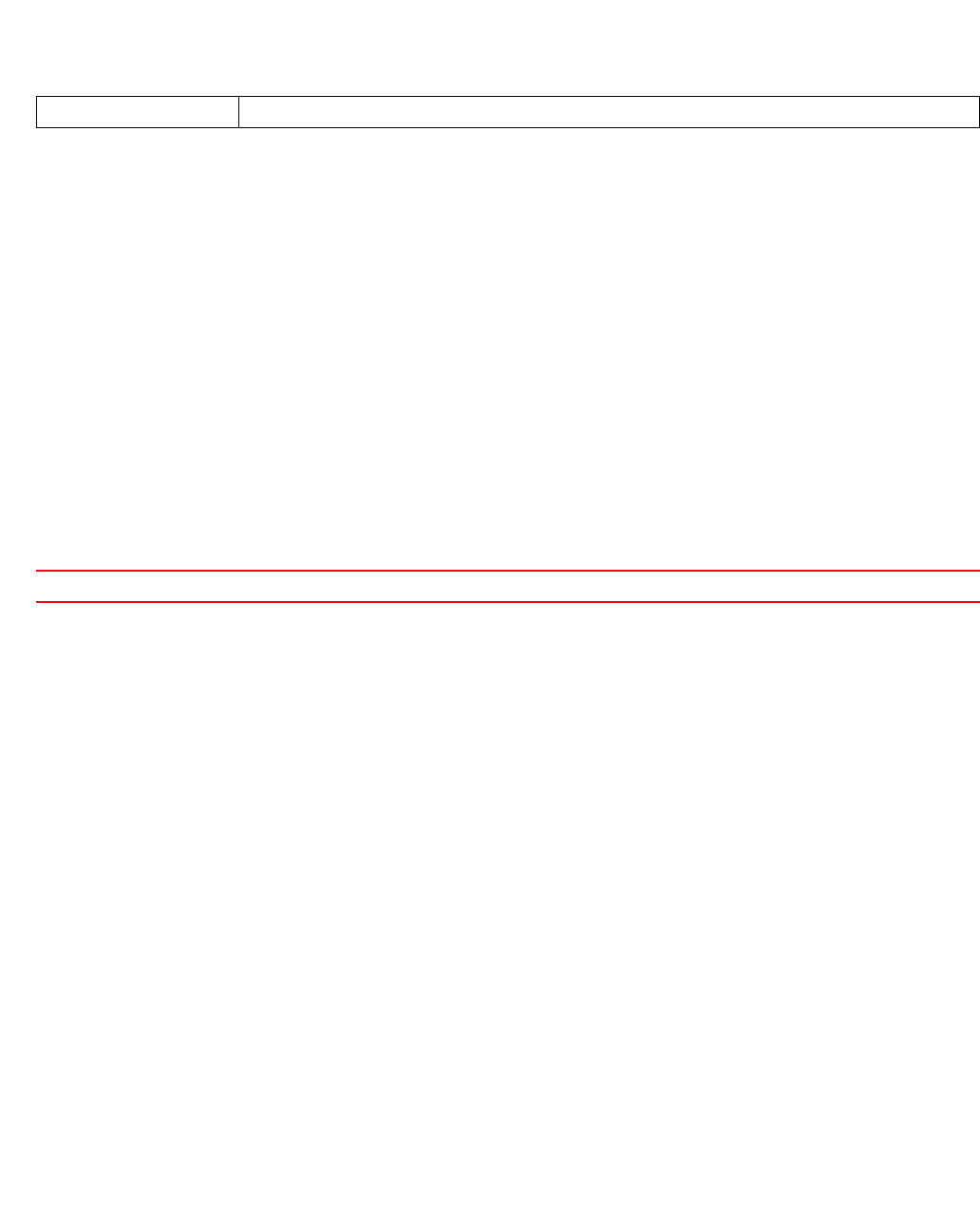
Brocade Mobility RFS4000, RFS6000, and RFS7000 CLI Reference Guide 427
53-1002740-01
7
bridge vlan 1
description Vlan1
.............................................
cluster name cluster1
cluster member ip 172.16.10.3
cluster member vlan 1
Related Commands:
configuration-persistence
Profile Config Commands
Enables configuration persistence across reloads
Supported in the following platforms:
•Access Points — Brocade Mobility 650 Access Point, Brocade Mobility 6511 Access Point,
Brocade Mobility 71XX Access Point
•Wireless Controllers — Brocade Mobility RFS4000, Brocade Mobility RFS6000, Brocade
Mobility RFS7000
Syntax:
configuration-persistence {secure}
Parameters
configuration-persistence {secure}
Example
rfs7000-37FABE(config-profile-default-rfs7000)#configuration-persistence
secure
rfs7000-37FABE(config-profile-default-rfs7000)#show context
profile rfs7000 default-rfs7000
bridge vlan 1
no edge-vlan
ip igmp snooping
no ip igmp snooping unknown-multicast-fwd
no ip igmp snooping mrouter learn pim-dvmrp
autoinstall configuration
autoinstall firmware
..........................................................................
cluster name cluster1
cluster member ip 1.2.3.4 level 2
cluster member ip 172.16.10.3
cluster member vlan 4094
cluster handle-stp
cluster force-configured-state
holdtime 1000
timer 900
configuration-persistence secure
rfs7000-37FABE(config-profile-default-rfs7000)#
no Removes cluster member
secure Optional. Ensures parts of a file that contain security information are not written during a reload
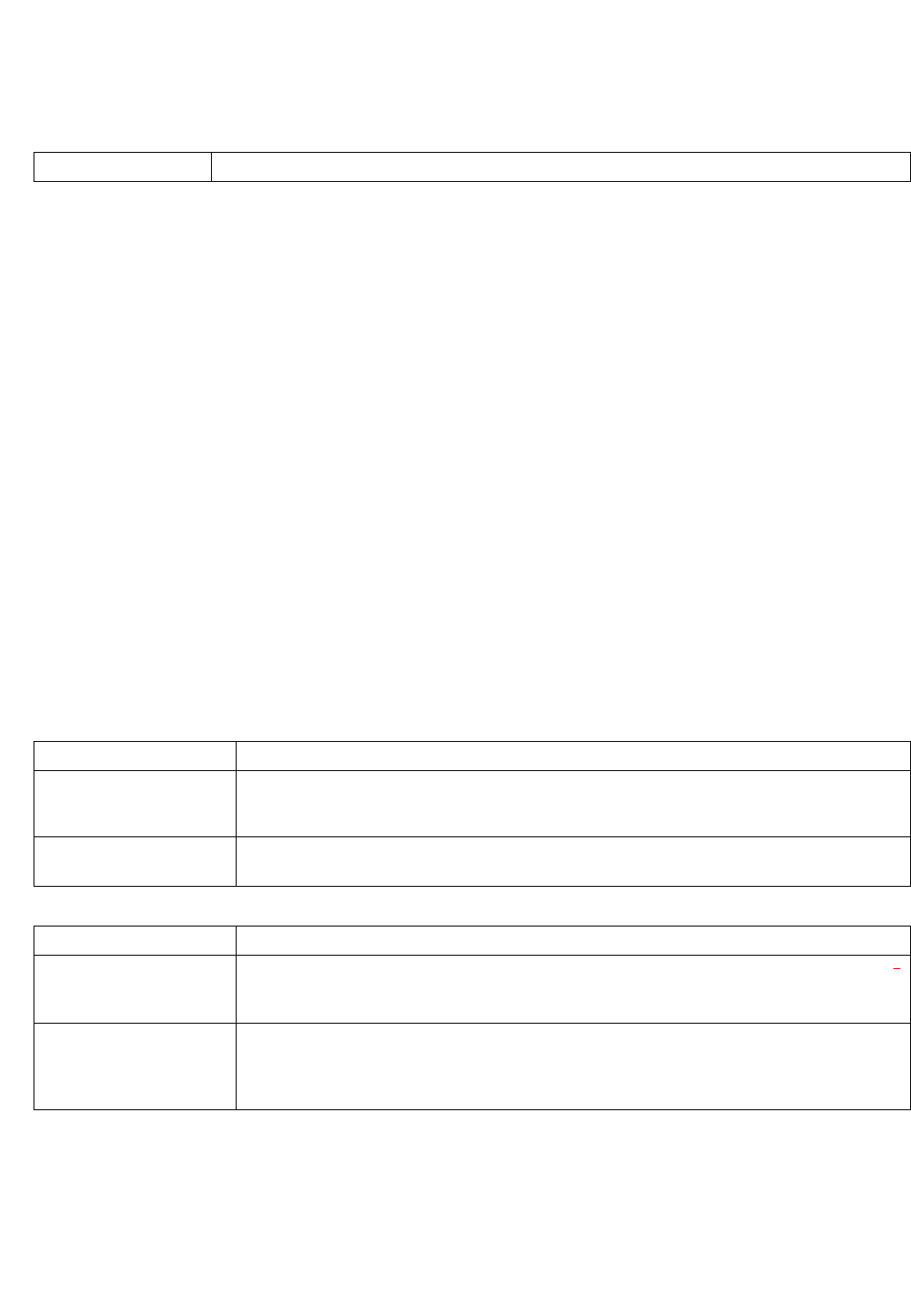
428 Brocade Mobility RFS4000, RFS6000, and RFS7000 CLI Reference Guide
53-1002740-01
7
Related Commands:
controller
Profile Config Commands
Adds the wireless controller as part of a pool and group
Supported in the following platforms:
•Access Points — Brocade Mobility 650 Access Point, Brocade Mobility 6511 Access Point,
Brocade Mobility 71XX Access Point
•Wireless Controllers — Brocade Mobility RFS4000, Brocade Mobility RFS6000, Brocade
Mobility RFS7000
Syntax:
controller [group|hello-interval|vlan|host]
controller [group <CONTROLLER-GROUP-NAME>|vlan <1-4094>]
controller hello-interval <1-120> adjacency-hold-time <2-600>
controller host [<IP>|<HOSTNAME>] {ipsec-secure|level|pool}
controller host [<IP>|<HOSTNAME>] {level [1|2]|pool <1-2> level [1|2]}
{(ipsec-secure {gw})}
Parameters
controller [group <CONTROLLER-GROUP-NAME>|vlan <1-4094>]
controller hello-interval <1-120> adjacency-hold-time <2-600>
no Disables automatic write up of startup configuration file
controller Configures the WLAN settings
group
<CONTROLLER-GROUP-NAME
>
Configures the wireless controller group
•<CONTROLLER-GROUP-NAME> – Specify the wireless controller group name.
vlan <1-4094> Configures the wireless controller VLAN
•<1-4094> – Specify the VLAN ID from 1 - 4094.
controller Configures WLAN settings
hello-interval <1-120> Configures the hello-interval in seconds. This is the interval between hello packets exchanged by AP and
wireless controller.
•<1-120> – Specify a value from 1 - 120 seconds.
adjacency-hold-time
<2-600>
Configures the adjacency hold time in seconds. This is the time since the last received hello packet, after
which the adjacency between wireless controller and AP is lost and link is
re-established.
•<2-600> – Specify a value from 2 - 600 seconds.
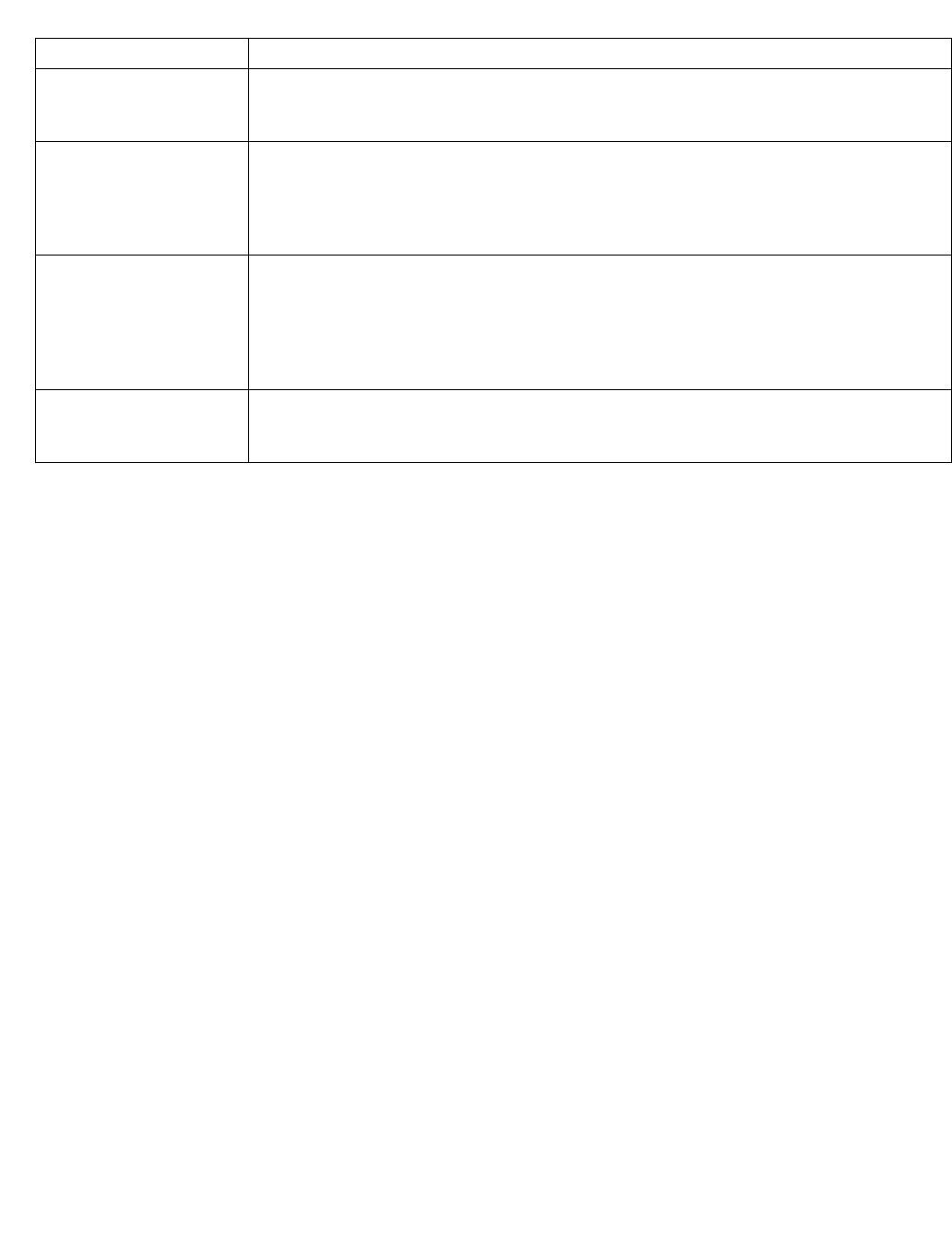
Brocade Mobility RFS4000, RFS6000, and RFS7000 CLI Reference Guide 429
53-1002740-01
7
controller host [<IP>|<HOSTNAME>] {level [1|2]|pool <1-2> level [1|2]}
{(ipsec-secure {gw})}
Example
rfs7000-37FABE(config-profile-default-rfs7000)#controller group test
rfs7000-37FABE(config-profile-default-rfs7000)#controller host 1.2.3.4 pool 2
rfs7000-37FABE(config-profile-default-rfs7000)#show context
profile rfs7000 default-rfs7000
no autoinstall configuration
no autoinstall firmware
crypto isakmp policy default
crypto ipsec transform-set default esp-aes-256 esp-sha-hmac
interface me1
interface ge1
ip dhcp trust
qos trust dscp
qos trust 802.1p
interface ge2
ip dhcp trust
qos trust dscp
qos trust 802.1p
interface ge3
ip dhcp trust
qos trust dscp
qos trust 802.1p
interface ge4
ip dhcp trust
qos trust dscp
qos trust 802.1p
use firewall-policy default
controller host 1.2.3.4 pool 2
controller group test
service pm sys-restart
controller Configures WLAN settings
host
[<IP>|<HOSTNAME>]
Configures wireless controller’s IP address or name
•<IP> – Configures wireless controller’s IP address
•<HOSTNAME> – Configures wireless controller’s name
level [1|2] The following keywords are common to the ‘IP’ and ‘hostname’ parameters:
Optional. After providing the wireless controller address, optionally select one of the following routing
levels:
•1 – Optional. Level 1, local routing
•2 – Optional. Level 2, inter-site routing
pool <1-2> level [1|2] The following keywords are common to the ‘IP’ and ‘hostname’ parameters:
Optional. Sets the wireless controller’s pool
•<1-2> – Select either 1 or 2 as the pool. The default is 1. After selecting the pool, optionally select
one of the following two routing levels:
•1 – Optional. Level 1, local routing
•2 – Optional. Level 2, inter-site routing
ipsec-secure {gw} The following keywords are recursive and common to the ‘level’ and ‘pool’ parameters:
•ipsec-secure – Optional. Configures secure gateway with the IPSec tunnel
•gw – Optional. Specifies a IPSec gateway other than the wireless controller
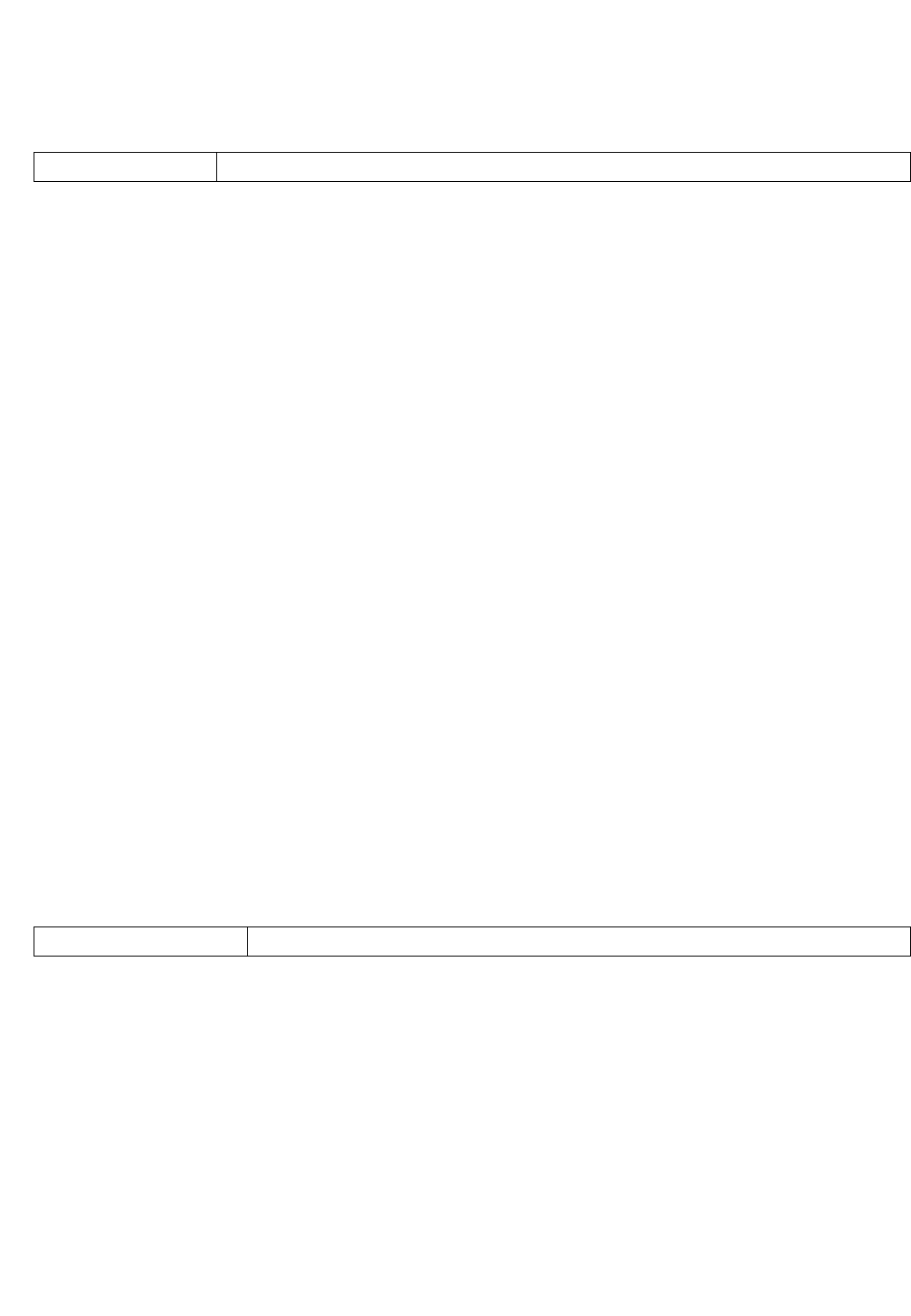
430 Brocade Mobility RFS4000, RFS6000, and RFS7000 CLI Reference Guide
53-1002740-01
7
Related Commands:
critical-resource
Profile Config Commands
Monitors user configured IP addresses and logs their status
Supported in the following platforms:
•Access Points — Brocade Mobility 650 Access Point, Brocade Mobility 6511 Access Point,
Brocade Mobility 71XX Access Point
•Wireless Controllers — Brocade Mobility RFS4000, Brocade Mobility RFS6000, Brocade
Mobility RFS7000
Syntax:
critical-resource [<CRITICAL-RESRC-NAME>|monitor]
critical-resource <CRITICAL-RESRC-NAME> monitor [direct|via]
critical-resource <CRITICAL-RESRC-NAME> monitor direct [all|any] <IP> {<IP>|
arp-only vlan <1-4094> {<IP>|port [<LAYER2-IF-NAME>|ge
<1-4>|port-channel <1-2>]}}
critical-resource <CRITICAL-RESRC-NAME> monitor via
[<IP>|<LAYER3-INTERFACE-NAME>|
pppoe1|vlan| wwan1]
critical-resource <CRITICAL-RESRC-NAME> monitor via
[<IP>|<LAYER3-INTERFACE-NAME>|
pppoe1|vlan <1-4094>|wwan1] [all|any] <IP> {<IP>|arp-only vlan
<1-4094>
{<IP>|port [<LAYER2-IF-NAME>|ge <1-4>|port-channel <1-2>]}}
critical-resource monitor interval <5-86400>
Parameters
critical-resource <CRITICAL-RESRC-NAME> monitor direct [all|any] <IP> {<IP>|
arp-only vlan <1-4094> {<IP>|port [<LAYER2-IF-NAME>|ge <1-4>|port-channel
<1-2>]}}
no Disables or reverts settings to their default
<CRITICAL-RESRC-NAME> Specify the critical resource name
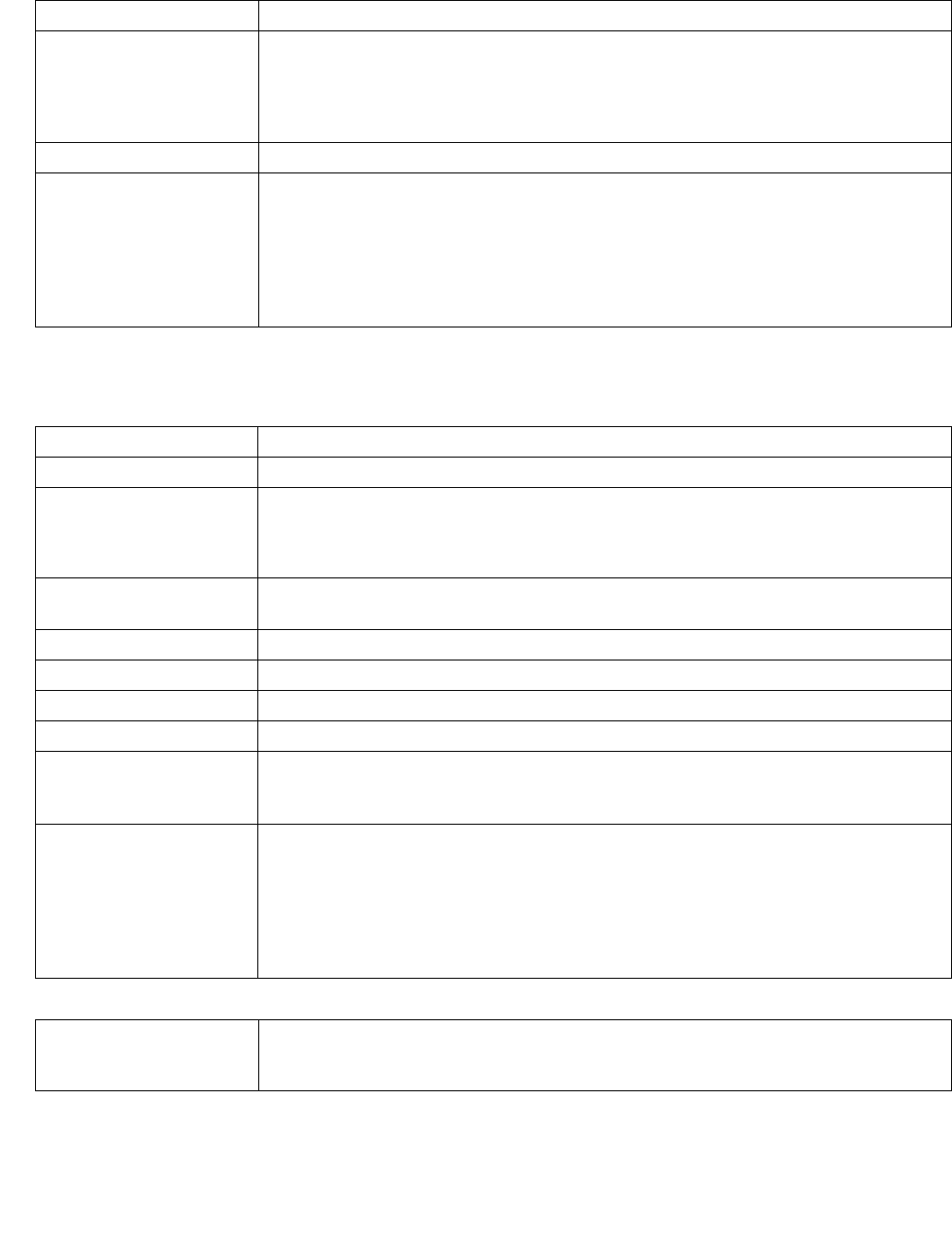
Brocade Mobility RFS4000, RFS6000, and RFS7000 CLI Reference Guide 431
53-1002740-01
7
critical-resource <CRITICAL-RESRC-NAME> monitor via
[<IP>|<LAYER3-INTERFACE-NAME>|
pppoe1|vlan <1-4094>|wwan1] [all|any] <IP> {<IP>|arp-only [vlan <1-4094>]
{<IP>}}
critical-resource monitor interval <5-86400>
monitor Monitors configured critical resource(s)
direct
[all|any]
Monitors critical resources using the default routing engine
•all – Monitors all resources that are going down (publish even when “all” IP addresses are
unreachable
•any – Monitors any resource that is going down (publish even when “any” IP address is
unreachable)
<IP> Specifies the IP address to monitor
arp-only
vlan <1-4094>
{<IP>|
port [<LAYER2-IFNAME>|
ge|port-channel]}
The following keywords are common to the ‘all’ and ‘any’ parameters:
•arp-only vlan <1-4094> – Optional. Uses ARP to determine if the IP address is reachable (use this
option to monitor resources that do not have IP addresses)
•vlan <1-4094> – Specifies the VLAN ID on which to send the probing ARP requests. Specify the
VLAN ID from 1 - 4094.
•<IP> – Optional. Limits ARP to a device specified by the <IP> parameter
•port [<LAYER2-IF-NAME>|ge|port-channel] – Optional. Limits ARP to a specified port
<CRITICAL-RESRC-NAME> Specify the critical resource name
monitor Monitors configured critical resource(s)
via Specifies the interface or next-hop via which the ICMP pings should be sent.
Configures the interface or next-hop via which ICMP pings are sent. This does not apply to IP addresses
configured for arp-only. For interfaces which learn the default-gateway dynamically (like DHCP clients
and PPP interfaces), use an interface name for VIA, or use an IP address.
<IP> Specify the IP address of the next-hop via which the critical resource(s) are monitored.
Configures up to four IP addresses for monitoring. All the four IP addresses constitute critical resources
<LAYER3-INTERFACE-NAME> Specify the layer 3 Interface name (router interface)
pppoe1 Specifies PPP over Ethernet interface
vlan <1-4094> Specifies the wireless controller’s VLAN interface. Specify VLAN ID from 1 - 4094.
wwan1 Specifies Wireless WAN interface
[all|any] Monitors critical resources using the default routing engine
•all – Monitors all resources that are going down
•any – Monitors any resource that is going down
arp-only
vlan <1-4094>
{<IP>|
port [<LAYER2-IFNAME>|
ge|port-channel]}
The following keywords are common to the ‘all’ and ‘any’ parameters:
•arp-only vlan <1-4094> – Optional. Uses ARP to determine if the IP address is reachable (use this
option to monitor resources that do not have IP addresses)
•vlan <1-4094> – Specifies the VLAN ID to send the probing ARP requests. Specify the VLAN ID
from 1 - 4094.
•<IP> – Optional. Limits ARP to a device specified by the <IP> parameter
•port [<LAYER2-IF-NAME>|ge|port-channel] – Optional. Limits ARP to a specified port
monitor interval
<5-86400>
Configures the critical resource monitoring frequency
•<5-86400> – Specifies the frequency in seconds. Specify the time from 5-86400 seconds. The
default is 30 seconds.
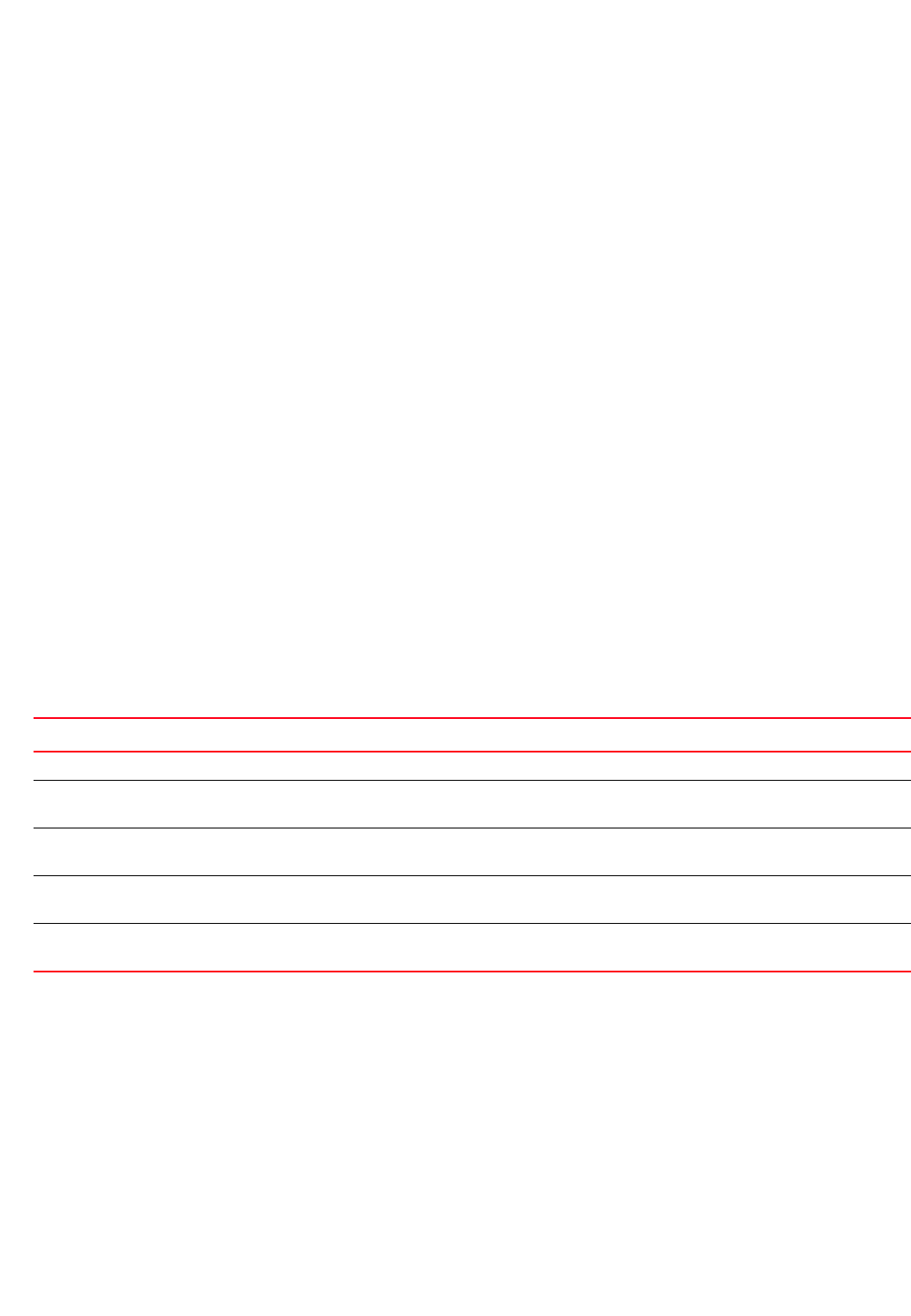
432 Brocade Mobility RFS4000, RFS6000, and RFS7000 CLI Reference Guide
53-1002740-01
7
Example
rfs7000-37FABE(config-profile-default-rfs7000)#critical-resource monitor
interval 40
rfs7000-37FABE(config-profile-default-rfs7000)#critical-resource monitor
direct all 172.16.10.2 arp-only vlan 1
rfs7000-37FABE(config-profile-default-rfs7000)#show context
profile rfs7000 default-rfs7000
bridge vlan 1
bridging-mode isolated-tunnel
.......................................................
use firewall-policy default
br300 00-15-70-63-4F-86 adopt
br300 00-15-70-63-4F-97 adopt
br300 00-A0-F8-CF-1E-DA adopt
critical-resource monitor interval 40
--More--
rfs7000-37FABE(config-profile-default-rfs7000)#
crypto
Profile Config Commands
Use the crypto command to define a system-level local ID for Internet Security Association and Key
Management Protocol (ISAKMP) negotiation and to enter the ISAKMP policy, ISAKMP client, or
ISAKMP peer command set.
Table 23 summarizes crypto configuration commands.
crypto
crypto
Use the crypto command to define a system-level local ID for ISAKMP negotiation and enter the
ISAKMP Policy, ISAKMP Client, or ISAKMP Peer configuration mode.
A crypto map entry is a single policy that describes how certain traffic is secured. There are two
types of crypto map entries: ipsec-manual and ipsec-ike entries. Each entry is given an index (used
to sort the ordered list).
TABLE 23 Crypto-Config-Mode Commands
Command Description Reference
crypto Defines a system-level local ID for ISAKMP negotiation page 7-432
crypto-auto-ipsec-tunn
el commands
Creates an auto IPSec VPN tunnel and changes the mode to auto-ipsec-secure mode for
further configuration
page 7-437
crypto-ikev1-policy
commands
Configures crypto IKEv1/IKEv2 policy parameters page 7-440
crypto-ikev1-peer
commands
Configures IKEv1 peer parameters page 7-445
crypto-map
commands
Configures crypto map parameters page 7-450

Brocade Mobility RFS4000, RFS6000, and RFS7000 CLI Reference Guide 433
53-1002740-01
7
When a non-secured packet arrives on an interface, the crypto map associated with that interface
is processed (in order). If a crypto map entry matches the non-secured traffic, the traffic is
discarded.
When a packet is transmitted on an interface, the crypto map associated with that interface is
processed. The first crypto map entry that matches the packet is used to secure the packet. If a
suitable SA exists, it is used for transmission. Otherwise, IKE is used to establish a SA with the peer.
If no SA exists (and the crypto map entry is “respond only”), the packet is discarded.
When a secured packet arrives on an interface, its Security Parameter Index (SPI) is used to look
up a SA. If a SA does not exist (or if the packet fails any of the security checks), it is discarded. If all
checks pass, the packet is forwarded normally.
Supported in the following platforms:
•Access Points — Brocade Mobility 650 Access Point, Brocade Mobility 6511 Access Point,
Brocade Mobility 71XX Access Point
•Wireless Controllers — Brocade Mobility RFS4000, Brocade Mobility RFS6000, Brocade
Mobility RFS7000
Syntax:
crypto [auto-ipsec-secure|ikev1|ikev2|ipsec|load-management|map|pki|
plain-text-deny-acl-scope]
crypto [auto-ipsec-secure|load-management]
crypto ikev1 [dpd-keepalive <10-3600>|dpd-retries <1-100>|nat-keepalive
<10-3600>|
peer <IKEV1-PEER>|policy <IKEV1-POLICY-NAME>|remote-vpn]
crypto ikev2 [cookie-challenge-threshold <1-100>|dpd-keepalive <10-3600>|
dpd-retries <1-100>|nat-keepalive <10-3600>|peer <IKEV2-PEER>|
policy <IKEV2-POLICY-NAME>|remote-vpn]
crypto ipsec [df-bit|include-alg-rules|security-association|transform-set]
crypto ipsec [df-bit [clear|copy|set]|include-alg-rules]
crypto ipsec security-association lifetime [kilobytes <500-2147483646>|
seconds <120-86400>]
crypto ipsec transform-set <TRANSFORM-SET-TAG> [esp-3des|esp-aes|esp-aes-192|
esp-aes-256|esp-des|esp-null] [esp-md5-hmac|esp-sha-hmac]]
crypto map <CRYPTO-MAP-TAG> <1-1000> [ipsec-isakmp {dynamic}|ipsec-manual]
crypto pki import crl <TRUSTPOINT-NAME> URL <1-168>
crypto plain-text-deny-acl-scope [global|interface]
Parameters
crypto [auto-ipsec-secure|load-management]
auto-ipsec-secure Configures the Auto IPSec Secure parameter settings. For Auto IPSec tunnel configuration commands,
see crypto-auto-ipsec-tunnel commands.
load-management Configures load management for platforms using software cryptography
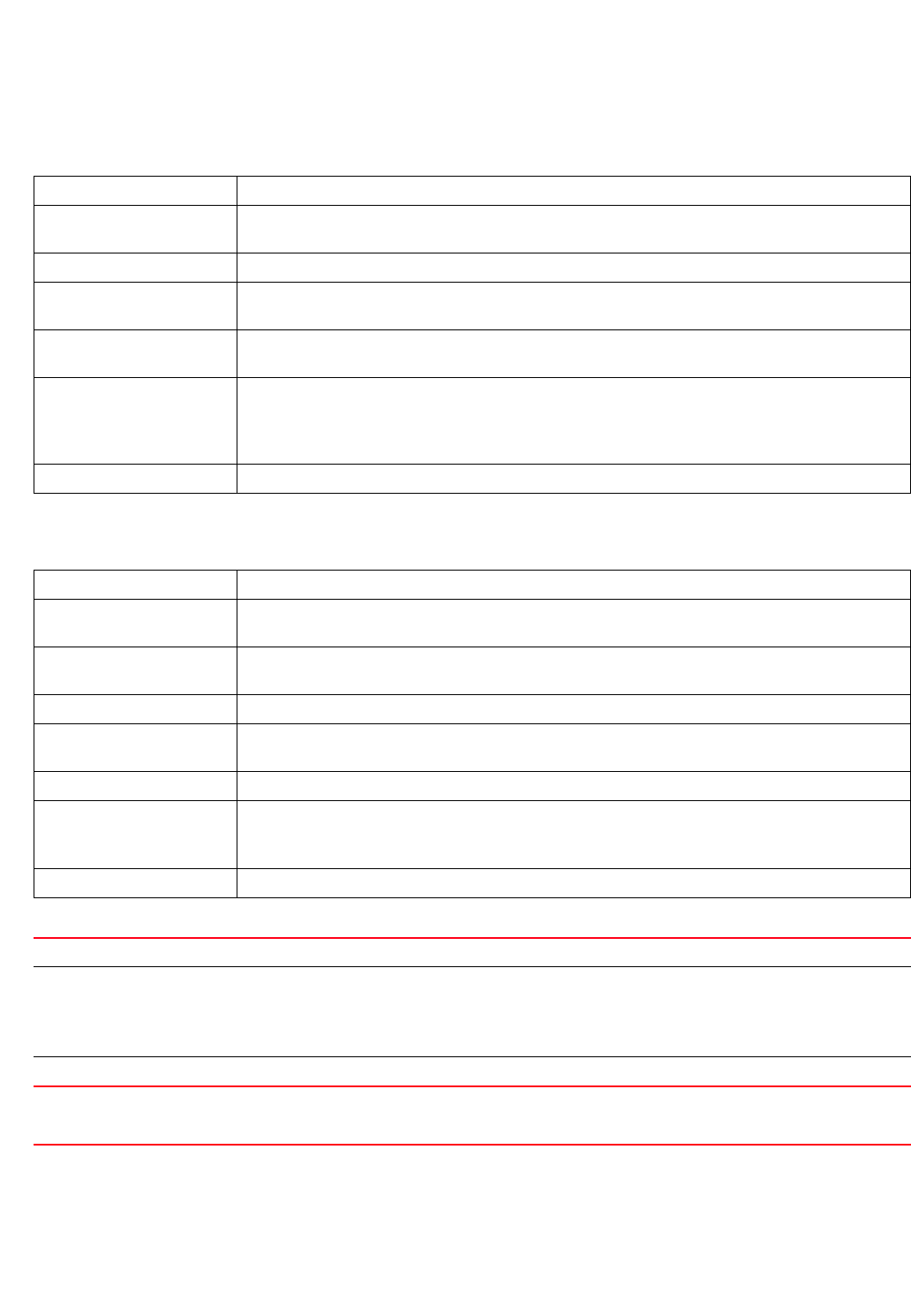
434 Brocade Mobility RFS4000, RFS6000, and RFS7000 CLI Reference Guide
53-1002740-01
7
crypto ikev1 [dpd-keepalive <10-3600>|dpd-retries <1-100>|nat-keepalive
<10-3600>|
peer <IKEV1-PEER>|policy <IKEV1-POLICY-NAME>|remote-vpn]
crypto ikev2 [cookie-challenge-threshold <1-100>|dpd-keepalive <10-3600>|
dpd-retries <1-100>|nat-keepalive <10-3600>|peer <IKEV2-PEER>|
policy <IKEV2-POLICY-NAME>|remote-vpn]
crypto ipsec [df-bit [clear|copy|set]|include-alg-rules]
crypto ipsec security-association lifetime [kilobytes <500-2147483646>|
seconds <120-86400>]
ikev1 Configures the IKEv1 parameters
dpd-keepalive
<10-3600>
Sets the global Dead Peer Detection (DPD) interval from 10 - 3600 seconds
dpd-retries <1-1000> Sets the global DPD retries count from 1- 1000
nat-keepalive
<10-3600>
Sets the global NAT keepalive interval from 10 - 3600 seconds
peer <IKEV1-PEER> Specify the Name/Identifier for the IKEv1 peer. For IKEV1 peer configuration commands, see
crypto-ikev1-peer commands.
policy
<IKEV1-POLICY-NAME>
Configures an ISKAMP policy. Specify the name of the policy.
The local IKE policy and the peer IKE policy must have matching group settings for successful
negotiations.
For IKEV1 policy configuration commands, see crypto-ikev1-policy commands.
remote-vpn Specifies the IKEV1 remote-VPN server configuration (responder only)
ikev2 Configures the IKEv2 parameters
cookie-challenge-threshold
<1-100>
Starts cookie challenge after half open IKE SAs exceeds the specified limit. Sets the limit from
1 - 100
dpd-keepalive
<10-3600>
Sets the global DPD interval from 10 - 3600 seconds
dpd-retries <1-100> Sets the global DPD retries count from 1 - 100
nat-keepalive
<10-3600>
Sets the global NAT keepalive interval from 10 - 3600 seconds
peer <IKEV2-PEER> Specify the Name/Identifier for the IKEv2 peer
policy
<IKEV2-POLICY-NAME>
Configures an ISKAMP policy. Specify the policy name.
The local IKE policy and the peer IKE policy must have matching group settings for successful
negotiations.
remote-vpn Specifies an IKEV2 remote-VPN server configuration (responder only)
ipsec Configures the Internet Protocol Security (IPSec) policy parameters
df-bit [clear|copy|set] Configures DF bit handling for encapsulating header. The options are:
•clear – Clears the DF bit in the outer header and ignores in the inner header
•copy – Copies the DF bit from the inner header to the outer header
•set – Sets the DF bit in the outer header
include-alg-rules Includes ALG rules in IPSEC ACLs
ipsec Configures the Internet Protocol Security (IPSec) policy parameters
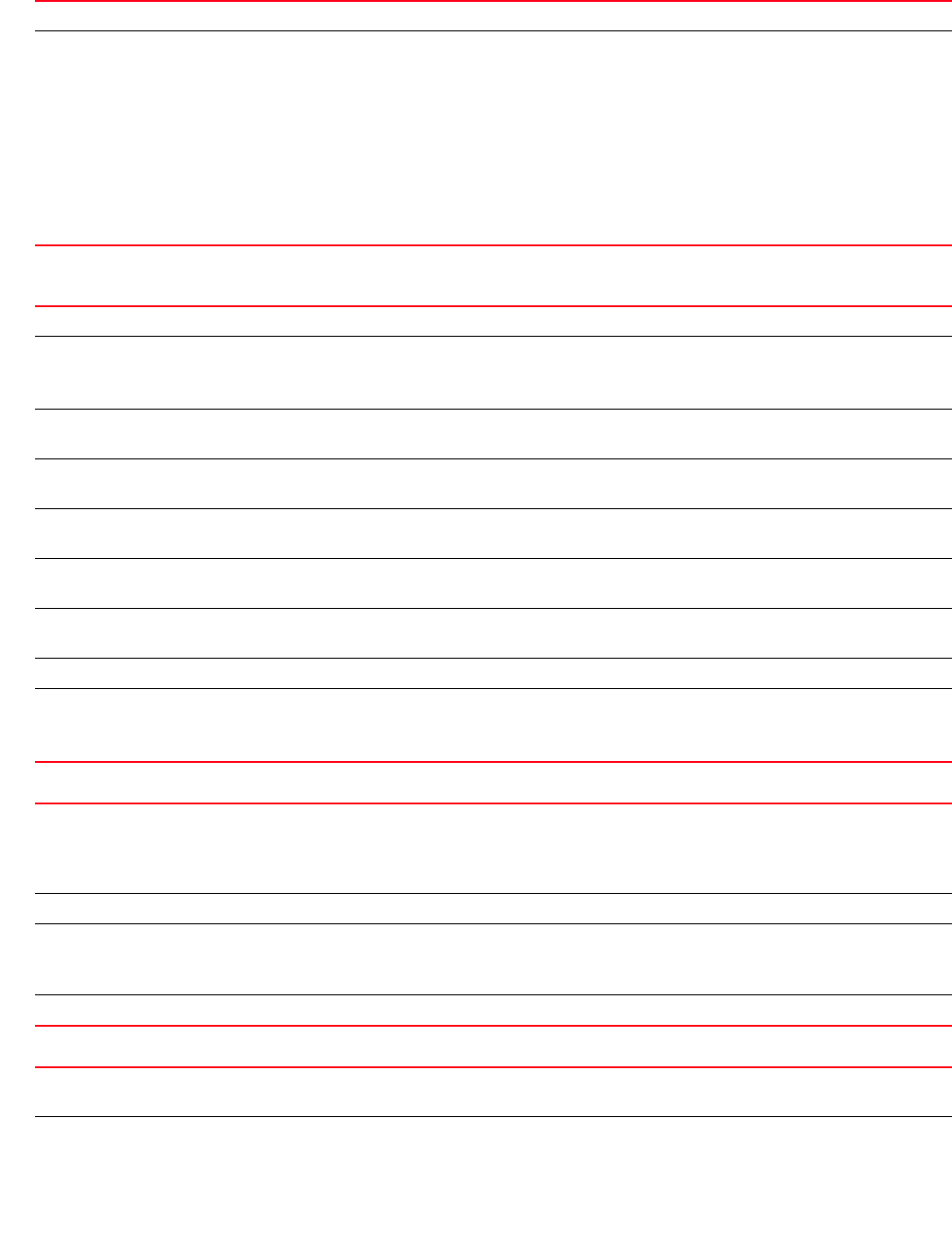
Brocade Mobility RFS4000, RFS6000, and RFS7000 CLI Reference Guide 435
53-1002740-01
7
crypto ipsec transform-set <TRANSFORM-SET-TAG> [esp-3des|esp-aes|esp-aes-192|
esp-aes-256|esp-des|esp-null] [esp-md5-hmac|esp-sha-hmac]
crypto map <CRYPTO-MAP-TAG> <1-1000> [ipsec-isakmp {dynamic}|ipsec-manual]
crypto pki import crl <TRUSTPOINT-NAME> <URL> <1-168>
security-association Configures the IPSec SAs parameters
lifetime
[kilobyte |seconds]
Defines the IPSec SAs lifetime (in kilobytes and/or seconds). Values can be entered in both kilobytes and
seconds, which ever limit is reached first, ends the SA. When the SA lifetime ends it is renegotiated as a
security measure.
•kilobytes – Specifies a volume-based key duration (minimum is 500 KB and maximum is
2147483646 KB)
•<500-2147483646> – Specify a value from 500 - 2147483646 KB.
•seconds – Specifies a time-based key duration (minimum is 120 seconds and maximum is 86400
seconds)
•<120-86400> – Specify a value from 120 - 86400 seconds.
The security association lifetime can be overridden under crypto maps.
ipsec Configures the IPSec policy parameters
transform-set
<TRANSFORM-SET-TAG>
Defines the transform set configuration (authentication and encryption) for securing data
•<TRANSFORM-SET-TAG> – Specify the transform set name.
Specify the transform set used by the IPSec transport connection to negotiate the transform algorithm.
esp-3des Configures the ESP transform using 3DES cipher (168 bits). The transform set is assigned to a crypto map
using the map’s set transform-set command.
esp-aes Configures the ESP transform using Advanced Encryption Standard (AES) cipher. The transform set is
assigned to a crypto map using the map’s set transform-set command.
esp-aes-192 Configures the ESP transform using AES cipher (192 bits). The transform set is assigned to a crypto map
using the map’s set transform-set command.
esp-aes-256 Configures the ESP transform using AES cipher (256 bits). The transform set is assigned to a crypto map
using the map’s set transform-set command.
esp-des Configures the ESP transform using Data Encryption Standard (DES) cipher (56 bits). The transform set is
assigned to a crypto map using the map’s set transform-set command.
esp-null Configures the ESP transform with no encryption
{esp-md5-hmac|
esp-sha-hmac}
The following keywords are common to all transform sets:
•esp-md5-hmac – Configures ESP transform using HMAC-MD5 authorization
•esp-sha-hmac – Configures ESP transform using HMAC-SHA authorization
map
<CRYPTO-MAP-TAG>
Configures the crypto map, a software configuration entity that selects data flows that require security
processing. The crypto map also defines the policy for these data flows.
•<CRYPTO-MAP-TAG> – Specify a name for the crypto map. The name should not exceed 32
characters. For crypto map configuration commands, see crypto-map commands.
<1-1000> Defines the crypto map entry sequence. Specify a value from 1 - 1000.
ipsec-isakmp {dynamic} Configures IPSEC w/ISAKMP.
•dynamic – Optional. Configures dynamic map entry (remote VPN configuration) for XAUTH with
mode-config or ipsec-l2tp configuration
ipsec-manual Configures IPSEC w/manual keying. Remote configuration is not allowed for manual crypto map
pki Configures certificate parameters. The Public Key Infrastructure (PKI) protocol creates encrypted public
keys using digital certificates from certificate authorities.
import Imports a trustpoint related configuration
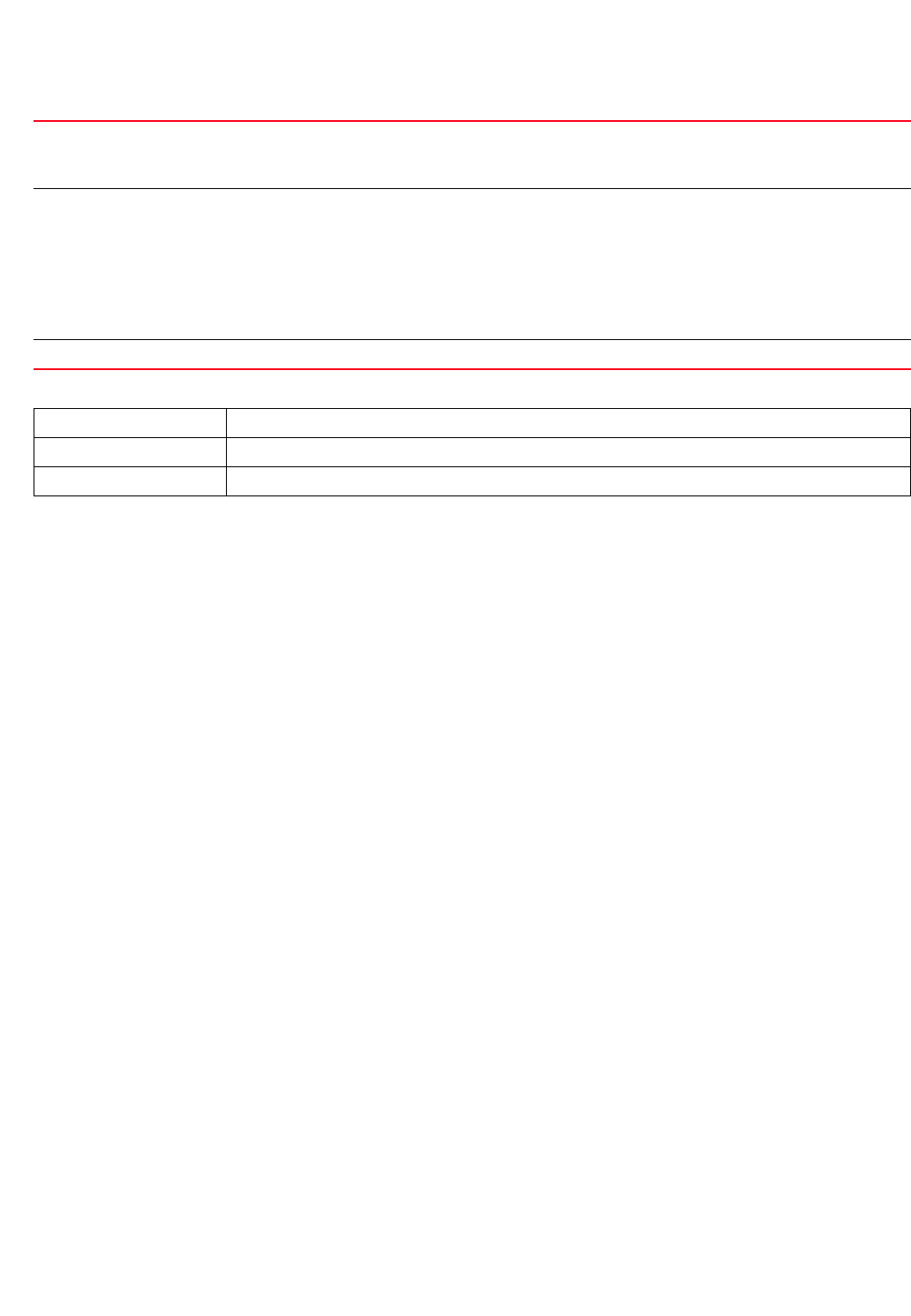
436 Brocade Mobility RFS4000, RFS6000, and RFS7000 CLI Reference Guide
53-1002740-01
7
crypto plain-text-deny-acl-scope [global|interface]
Usage Guidelines:
If no peer IP address is configured, the manual crypto map is not valid and not complete. A peer IP
address is required for manual crypto maps. To change the peer IP address, the no set peer
command must be issued first, then the new peer IP address can be configured.
A peer address can be deleted with a wrong ISAKMP value. Crypto currently matches only the IP
address when a no command is issued.
rfs7000-37FABE(config-profile-default-rfs7000)#crypto isakmp key 12345678
address 4.4.4.4
Example
rfs7000-37FABE(config-profile-default-rfs7000)#crypto ipsec transform-set
tpsec-tag1 ah-md5-hmac
rfs7000-37FABE(config-profile-default-rfs7000)#crypto map map1 10 ipsec-isakmp
dynamic
rfs7000-37FABE(config-profile-default-rfs7000)#crypto
plain-text-deny-acl-scope interface
rfs7000-37FABE(config-profile-default-rfs7000)#show context
profile rfs7000 default-rfs7000
bridge vlan 1
bridging-mode isolated-tunnel
ip igmp snooping
ip igmp snooping querier
autoinstall configuration
autoinstall firmware
crypto ikev1 policy ikev1-default
isakmp-proposal default encryption aes-256 group 2 hash sha
crypto ikev2 cookie-challenge-threshold 1
crypto ikev2 policy ikev2-default
isakmp-proposal default encryption aes-256 group 2 hash sha
crypto ipsec transform-set default esp-aes-256 esp-sha-hmac
crypto ikev1 remote-vpn
crypto ikev2 remote-vpn
crypto auto-ipsec-secure
crl
<TRUSTPOINT-NAME>
Imports a Certificate Revocation List (CRL). Imports a trustpoint including either a private key and server
certificate or a CA certificate or both
•<TRUSTPOINT-NAME> – Specify the trustpoint name.
<URL> Specify the CRL source address in the following format:
tftp://<hostname|IP>[:port]/path/file
ftp://<user>:<passwd>@<hostname|IP>[:port]/path/file
sftp://<user>:<passwd>@<hostname|IP>[:port]>/path/file
http://<hostname|IP>[:port]/path/file
cf:/path/file
usb<n>:/path/file
<1-168> Sets command replay duration from 1 - 168 hours
plain-text-deny-acl-scope Configures plain-text-deny-acl-scope parameters
global Applies the plain text deny ACL globally
interface Applies the plain text deny ACL to the interface only

Brocade Mobility RFS4000, RFS6000, and RFS7000 CLI Reference Guide 437
53-1002740-01
7
crypto plain-text-deny-acl-scope interface
interface me1
--More--
rfs7000-37FABE(config-profile-default-rfs7000)#
rfs7000-37FABE(config-profile-default-rfs7000)#crypto ipsec transform-set
tag1 esp-null esp-md5-hmac
rfs7000-37FABE(config-profile-default-rfs7000)#crypto ikev2 remote-vpn
rfs7000-37FABE(config-profile-default-rfs7000-transform-set-tag1)#?
Crypto Ipsec Configuration commands:
mode Encapsulation mode (transport/tunnel)
no Negate a command or set its defaults
clrscr Clears the display screen
commit Commit all changes made in this session
end End current mode and change to EXEC mode
exit End current mode and down to previous mode
help Description of the interactive help system
revert Revert changes
service Service Commands
show Show running system information
write Write running configuration to memory or terminal
rfs7000-37FABE(config-profile-default-rfs7000-transform-set-tag1)#
rfs7000-37FABE(config-profile-default-rfs7000)#crypto map map1 12 ipsec-isakmp
dynamic
Related Commands:
crypto-auto-ipsec-tunnel commands
crypto
Creates an auto IPSec VPN tunnel and changes the mode to auto-ipsec-secure mode for further
configuration.
rfs7000-37FABE(config-profile-default-rfs7000)#crypto auto-ipsec-secure
rfs7000-37FABE(config-profile-default-rfs7000-crypto-auto-ipsec-secure)#?
Crypto Auto IPSEC Tunnel commands:
groupid Local/Remote identity and Authentication credentials for Auto
IPSec Secure IKE negotiation
no Negate a command or set its defaults
remotegw Auto IPSec Secure Remote Peer IKE
clrscr Clears the display screen
commit Commit all changes made in this session
do Run commands from Exec mode
end End current mode and change to EXEC mode
exit End current mode and down to previous mode
help Description of the interactive help system
revert Revert changes
service Service Commands
show Show running system information
write Write running configuration to memory or terminal
no Disables or reverts settings to their default

438 Brocade Mobility RFS4000, RFS6000, and RFS7000 CLI Reference Guide
53-1002740-01
7
rfs7000-37FABE(config-profile-default-rfs7000-crypto-auto-ipsec-secure)#
Table 24 summarizes the crypto IPSec auto tunnel commands.
groupid
crypto-auto-ipsec-tunnel commands
Specifies the identity string used for IKE authentication
Supported in the following platforms:
•Access Points — Brocade Mobility 650 Access Point, Brocade Mobility 6511 Access Point,
Brocade Mobility 71XX Access Point
•Wireless Controllers — Brocade Mobility RFS4000, Brocade Mobility RFS6000, Brocade
Mobility RFS7000
Syntax:
groupid <WORD> [psk|rsa]
groupid <WORD> [psk [0 <WORD>|2 <WORD>|<WORD>]|rsa]
Parameters
groupid <WORD> [psk [0 <WORD>|2 <WORD>|<WORD>]|rsa]
NOTE
Only one group ID is supported on the wireless controller. All APs and wireless controllers must use
the same group ID.
Example
rfs7000-37FABE(config-profile-default-rfs7000-crypto-auto-ipsec-secure)#group
id
exampleutions@123 rsa
rfs7000-37FABE(config-profile-default-rfs7000-crypto-auto-ipsec-secure)#show
context
crypto auto-ipsec-secure
groupid exampleutions@123 rsa
rfs7000-37FABE(config-profile-default-rfs7000-crypto-auto-ipsec-secure)#
TABLE 24 IPSec-Auto-Tunnel Commands
Command Description Reference
groupid Specifies the identity string used for IKE authentication page 7-438
remotegw Defines the IKE version used for an auto IPSec tunnel using secure gateways page 7-439
no Negates a command or sets its default page 7-439
<WORD> Specify a string up to 64 characters.
psk
[0 <WORD>|2
<WORD>|<WORD>]
Configures the pre-shared key
•0 <WORD> – Enter a clear text key
•2 <WORD> – Enter an encrypted key
•<WORD> – Specify a string value from 8 - 21 characters.
rsa Configures the Rivest-Shamir-Adleman (RSA) key
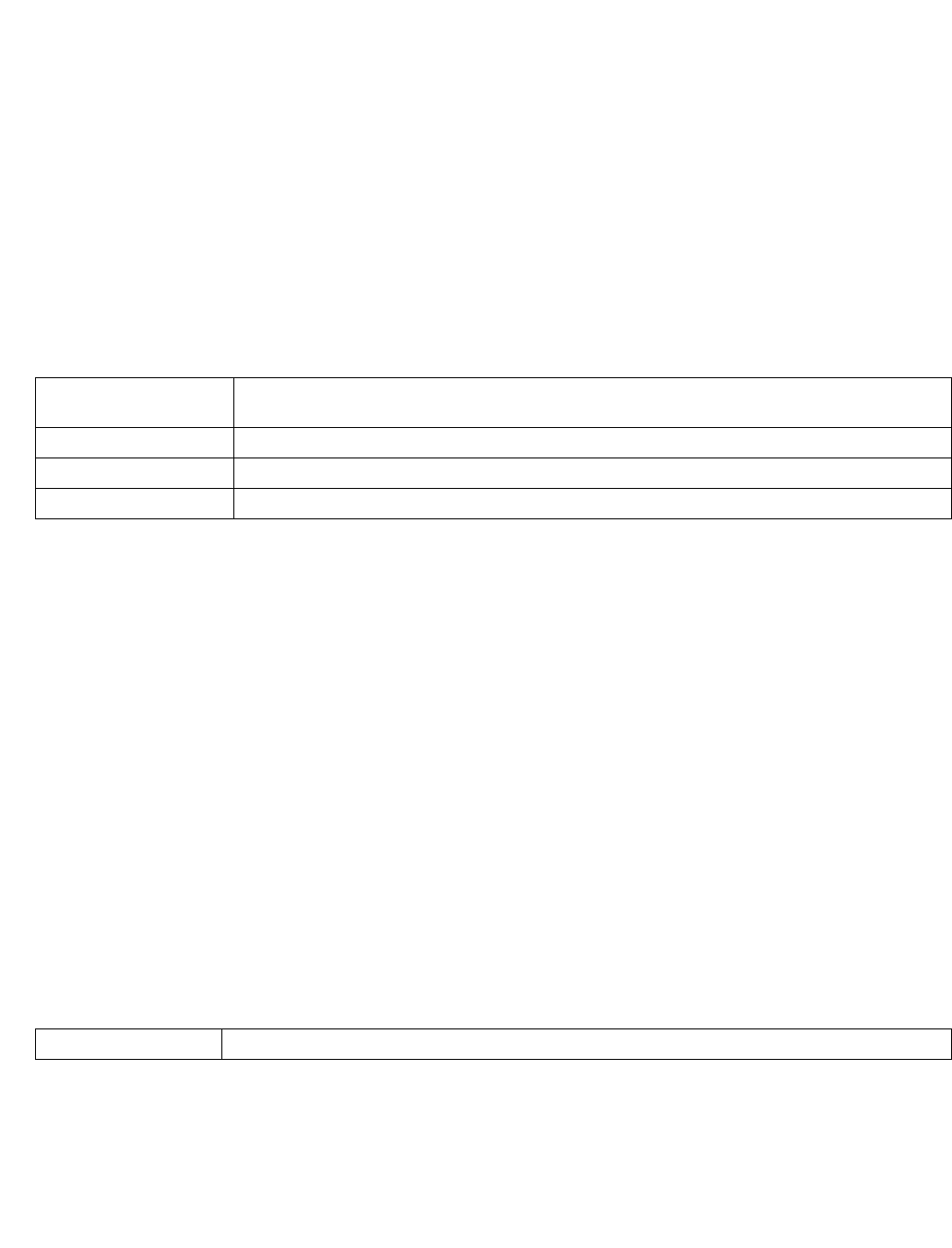
Brocade Mobility RFS4000, RFS6000, and RFS7000 CLI Reference Guide 439
53-1002740-01
7
remotegw
crypto-auto-ipsec-tunnel commands
Defines the IKE version used for auto IPSEC tunnel negotiation using a secure gateway
Supported in the following platforms:
•Access Points — Brocade Mobility 650 Access Point, Brocade Mobility 6511 Access Point,
Brocade Mobility 71XX Access Point
•Wireless Controllers — Brocade Mobility RFS4000, Brocade Mobility RFS6000, Brocade
Mobility RFS7000
Syntax:
remotegw ike-version [ikev1-aggr|ikev1-main|ikev2]
Parameters
remotegw ike-version [ikev1-aggr|ikev1-main|ikev2]
Example
rfs7000-37FABE(config-profile-default-rfs7000-crypto-auto-ipsec-secure)#remot
egw-ike-version ikev2
rfs7000-37FABE(config-profile-default-rfs7000-crypto-auto-ipsec-secure)#
no
crypto-auto-ipsec-tunnel commands
Negates a command or set its defaults
Supported in the following platforms:
•Access Points — Brocade Mobility 650 Access Point, Brocade Mobility 6511 Access Point,
Brocade Mobility 71XX Access Point
•Wireless Controllers — Brocade Mobility RFS4000, Brocade Mobility RFS6000, Brocade
Mobility RFS7000
Syntax:
no groupid
Parameters
no groupid
Example
The following example shows the Auto IPSec VLAN bridge settings before the
‘no’ command is executed:
remotegw
ike-version
Configures the IKE version used for initiating auto IPSec tunnel with secure gateways
ikev1-aggr Aggregation mode is used by the auto IPSec tunnel initiator to set up the connection
ikev1-main Main mode is used by the auto IPSec tunnel initiator to establish the connection
ikev2 IKEv2 is the preferred method when wireless controller/AP only is used
groupid Removes local/remote identity for auto IPSec IKE
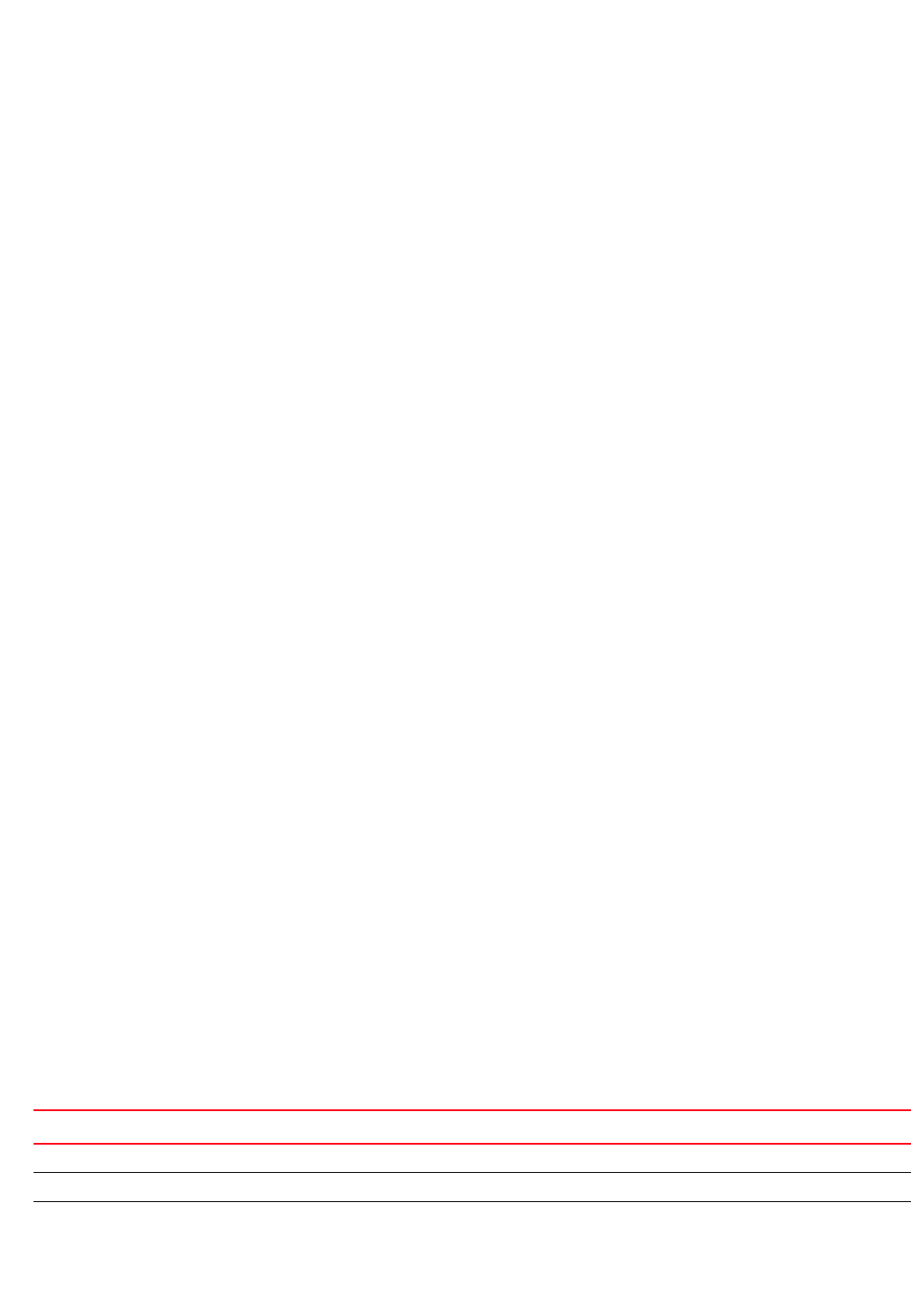
440 Brocade Mobility RFS4000, RFS6000, and RFS7000 CLI Reference Guide
53-1002740-01
7
rfs7000-37FABE(config-profile-default-rfs7000-crypto-auto-ipsec-secure)#show
context
crypto auto-ipsec-secure
groupid exampleutions@123 rsa
rfs7000-37FABE(config-profile-default-rfs7000-crypto-auto-ipsec-secure)#
rfs7000-37FABE(config-profile-default-rfs7000-crypto-auto-ipsec-secure)#no
groupid
The following example shows the Auto IPSec VLAN bridge settings after the ‘no’
command is executed:
rfs7000-37FABE(config-profile-default-rfs7000-crypto-auto-ipsec-secure)#show
context
crypto auto-ipsec-secure
rfs7000-37FABE(config-profile-default-rfs7000-crypto-auto-ipsec-secure)#
crypto-ikev1-policy commands
crypto
Defines crypto-IKEv1/IKEv2 commands in detail
Use the (config) instance to configure IKEv1 policy configuration commands. To navigate to the
IKEv1 policy instance, use the following commands:
rfs7000-37FABE(config-profile-default-rfs7000)#crypto ikev1 policy
ikev1-testpolicy
rfs7000-37FABE(config-profile-default-rfs7000-ikev1-policy-ikev1-testpolicy)#
?
Crypto IKEv1 Policy Configuration commands:
dpd-keepalive Set Dead Peer Detection interval in seconds
dpd-retries Set Dead Peer Detection retries count
isakmp-proposal Configure ISAKMP Proposals
lifetime Set lifetime for ISAKMP security association
mode IKEv1 mode (main/aggressive)
no Negate a command or set its defaults
clrscr Clears the display screen
commit Commit all changes made in this session
end End current mode and change to EXEC mode
exit End current mode and down to previous mode
help Description of the interactive help system
revert Revert changes
service Service Commands
show Show running system information
write Write running configuration to memory or terminal
rfs7000-37FABE(config-profile-default-rfs7000-ikev1-policy-ikev1-testpolicy)#
Table 25 summarizes crypto IKEV1 commands.
TABLE 25 Crypto-IKEV1-Policy Commands
Command Description Reference
dpd-keepalive Sets Dead Peer Detection (DPD) keep alive packet interval page 7-441
dpd-retries Sets the maximum number of attempts for sending DPD keep alive packets page 7-441
isakmp-proposal Configures ISAKMP proposals page 7-442

Brocade Mobility RFS4000, RFS6000, and RFS7000 CLI Reference Guide 441
53-1002740-01
7
dpd-keepalive
crypto-ikev1-policy commands
Sets the Dead Peer Detection (DPD) keep-alive packet interval
Supported in the following platforms:
•Access Points — Brocade Mobility 650 Access Point, Brocade Mobility 6511 Access Point,
Brocade Mobility 71XX Access Point
•Wireless Controllers — Brocade Mobility RFS4000, Brocade Mobility RFS6000, Brocade
Mobility RFS7000
Syntax:
dpd-keepalive <10-3600>
Parameters
dpd-keepalive <10-3600>
Example
rfs7000-37FABE(config-profile-default-rfs7000-ikev1-policy-ikev1-testpolicy)#
dpd-keepalive 11
rfs7000-37FABE(config-profile-default-rfs7000-ikev1-policy-testpolicy)#show
context
crypto ikev1 policy testpolicy
dpd-keepalive 11
isakmp-proposal default encryption aes-256 group 2 hash sha
rfs7000-37FABE(config-profile-default-rfs7000-ikev1-policy-testpolicy)#
dpd-retries
crypto-ikev1-policy commands
Sets the maximum number of attempts for sending DPD keep alive packets to a peer. Once this
value is exceeded, without a response, the peer is declared dead.
Supported in the following platforms:
•Access Points — Brocade Mobility 650 Access Point, Brocade Mobility 6511 Access Point,
Brocade Mobility 71XX Access Point
•Wireless Controllers — Brocade Mobility RFS4000, Brocade Mobility RFS6000, Brocade
Mobility RFS7000
Syntax:
lifetime Specifies how long an IKE SA is valid before it expires page 7-443
mode Sets the mode of the tunnels page 7-443
no Negates a command or sets its default page 7-444
TABLE 25 Crypto-IKEV1-Policy Commands
Command Description Reference
<10-3600> Specifies the interval, in seconds, between successive DPD keep alive packets. Specify the time from 10 -
3600 seconds.

442 Brocade Mobility RFS4000, RFS6000, and RFS7000 CLI Reference Guide
53-1002740-01
7
dpd-retries <1-100>
Parameters
dpd-retries <1-100>
Example
rfs7000-37FABE(config-profile-default-rfs7000-ikev1-policy-testpolicy)#dpd-re
tries 10
rfs7000-37FABE(config-profile-default-rfs7000-ikev1-policy-testpolicy)#show
context
crypto ikev1 policy testpolicy
dpd-keepalive 11
dpd-retries 10
isakmp-proposal default encryption aes-256 group 2 hash sha
rfs7000-37FABE(config-profile-default-rfs7000-ikev1-policy-testpolicy)#
isakmp-proposal
crypto-ikev1-policy commands
Configures ISAKMP proposals and their parameters
Supported in the following platforms:
•Access Points — Brocade Mobility 650 Access Point, Brocade Mobility 6511 Access Point,
Brocade Mobility 71XX Access Point
•Wireless Controllers — Brocade Mobility RFS4000, Brocade Mobility RFS6000, Brocade
Mobility RFS7000
Syntax:
isakmp-proposal <WORD> encryption [3des|aes|aes-192|aes-256] group [14|2|5]
hash [md5|sha]
Parameters
isakmp-proposal <WORD> encryption [3des|aes|aes-192|aes-256] group [14|2|5]
hash [md5|sha]
<1-100> Declares a peer dead after the specified number of retries. Specify a value from 1-100.
<WORD> Specify the name of the ISAKMP proposal
encryption
[3des|aes|
aes-192|aes-256]
Configures the encryption level transmitted using the crypto isakmp command
•3des – Configures triple data encryption standard
•aes – Configures Advanced Encryption Standard (AES) (128 bit keys)
•aes-192 – Configures AES (192 bit keys)
•aes-256 – Configures AES (256 bit keys)
group [14|2|5] Specifies the Diffie-Hellman (DH) group (1 or 2) used by the IKE policy to generate keys (used to create IPSec
SA). Specifying the group enables you to declare the modulus size used in DH calculation.
•14 – Configures DH group 14
•2 – Configures DH group 2
•5 – Configures DH group 5
hash [md5|sha] Specifies the hash algorithm used to authenticate data transmitted over the IKE SA
•md5 – Uses Message Digest 5 (MD5) hash algorithm
•sha – Uses Secure Hash Authentication (SHA) hash algorithm
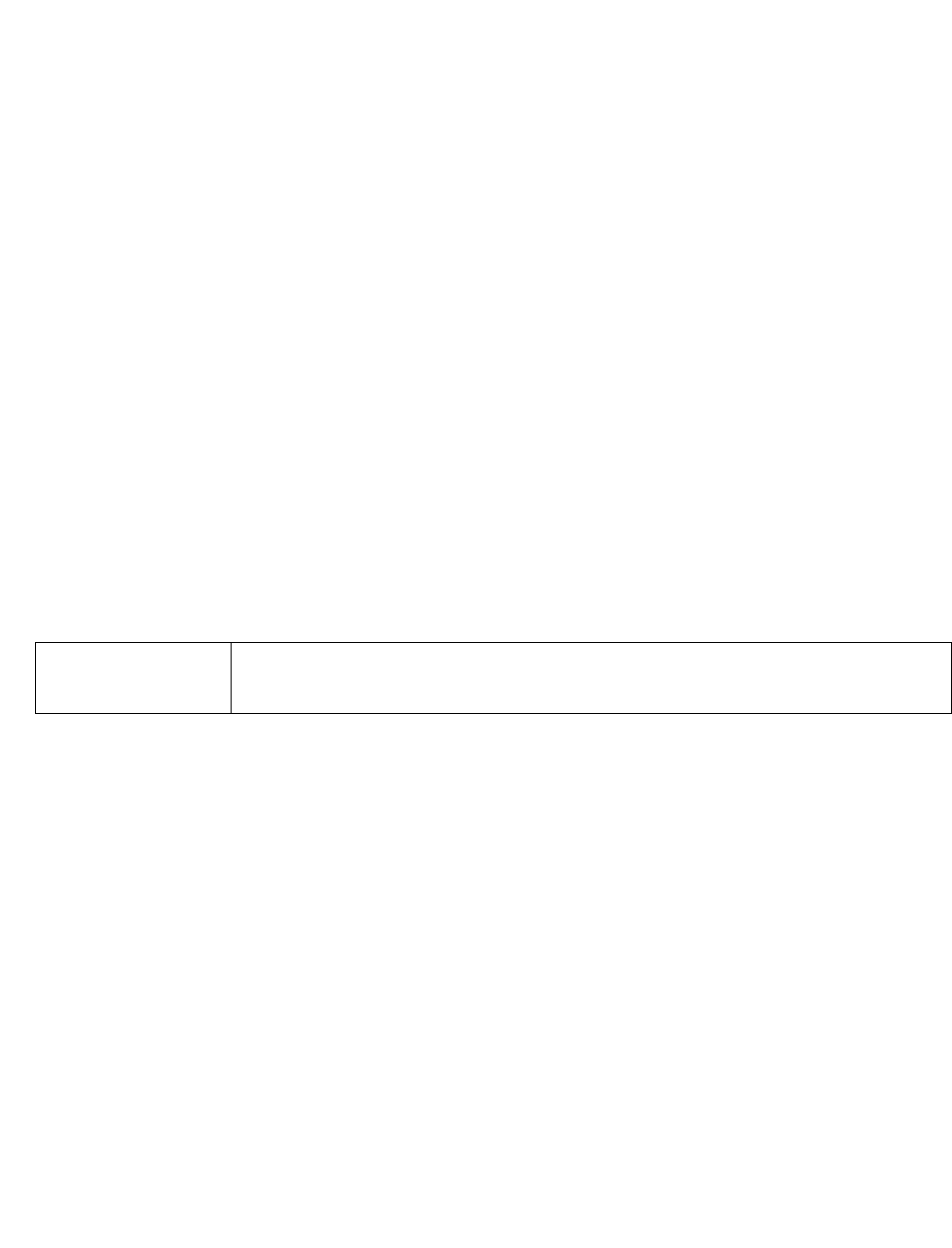
Brocade Mobility RFS4000, RFS6000, and RFS7000 CLI Reference Guide 443
53-1002740-01
7
Example
rfs7000-37FABE(config-profile-default-rfs7000-ikev1-policy-ikev1-testpolicy)#
isakmp-proposal testproposal encryption aes group 2 hash sha
rfs7000-37FABE(config-profile-default-rfs7000-ikev1-policy-testpolicy)#show
context
crypto ikev1 policy testpolicy
dpd-keepalive 11
dpd-retries 10
isakmp-proposal default encryption aes-256 group 2 hash sha
isakmp-proposal testpraposal encryption aes group 2 hash sha
rfs7000-37FABE(config-profile-default-rfs7000-ikev1-policy-testpolicy)#
lifetime
crypto-ikev1-policy commands
Specifies how long an IKE SA is valid before it expires
Supported in the following platforms:
•Access Points — Brocade Mobility 650 Access Point, Brocade Mobility 6511 Access Point,
Brocade Mobility 71XX Access Point
•Wireless Controllers — Brocade Mobility RFS4000, Brocade Mobility RFS6000, Brocade
Mobility RFS7000
Syntax:
lifetime <600-86400>
Parameters
lifetime <600-86400>
Example
rfs7000-37FABE(config-profile-default-rfs7000-ikev1-policy-test-ikev1policy)#
lifetime 655
rfs7000-37FABE(config-profile-default-rfs7000-ikev1-policy-testpolicy)#show
context
crypto ikev1 policy testpolicy
dpd-keepalive 11
dpd-retries 10
lifetime 655
isakmp-proposal default encryption aes-256 group 2 hash sha
isakmp-proposal testpraposal encryption aes group 2 hash sha
rfs7000-37FABE(config-profile-default-rfs7000-ikev1-policy-testpolicy)#
mode
crypto-ikev1-policy commands
Configures the IPSec mode of operation
Supported in the following platforms:
<lifetime 600-86400> Specifies how many seconds an IKE SA lasts before it expires. Set a time stamp from
60 - 86400 seconds.
•<60-86400> – Specify a value from 60 -86400 seconds.

444 Brocade Mobility RFS4000, RFS6000, and RFS7000 CLI Reference Guide
53-1002740-01
7
•Access Points — Brocade Mobility 650 Access Point, Brocade Mobility 6511 Access Point,
Brocade Mobility 71XX Access Point
•Wireless Controllers — Brocade Mobility RFS4000, Brocade Mobility RFS6000, Brocade
Mobility RFS7000
Syntax:
mode [aggresive|main]
Parameters
mode [aggresive|main]
Example
rfs7000-37FABE(config-profile-default-rfs7000-ikev1-policy-testpolicy)#mode
aggressive
rfs7000-37FABE(config-profile-default-rfs7000-ikev1-policy-testpolicy)#show
context
crypto ikev1 policy testpolicy
dpd-keepalive 11
dpd-retries 10
lifetime 655
isakmp-proposal default encryption aes-256 group 2 hash sha
isakmp-proposal testpraposal encryption aes group 2 hash sha
mode aggressive
rfs7000-37FABE(config-profile-default-rfs7000-ikev1-policy-testpolicy)#
no
crypto-ikev1-policy commands
Negates a command or set its defaults
Supported in the following platforms:
•Access Points — Brocade Mobility 650 Access Point, Brocade Mobility 6511 Access Point,
Brocade Mobility 71XX Access Point
•Wireless Controllers — Brocade Mobility RFS4000, Brocade Mobility RFS6000, Brocade
Mobility RFS7000
Syntax:
no [dpd-keepalive|dpd-retries|isakmp-proposal|lifetime|mode]
Parameters
no [dpd-keepalive|dpd-retries|isakmp-proposal|lifetime|mode]
mode [aggresive|main] Sets the mode of the tunnels
•aggressive – Initiates the aggressive mode
•main – Initiates the main mode
dpd-keepalive Resets the DPD keepalive interval to default

Brocade Mobility RFS4000, RFS6000, and RFS7000 CLI Reference Guide 445
53-1002740-01
7
Example
The following example shows the IKEV1 Policy settings before the ‘no’ commands
are executed:
rfs7000-37FABE(config-profile-default-rfs7000-ikev1-policy-testpolicy)#show
context
crypto ikev1 policy testpolicy
dpd-keepalive 11
dpd-retries 10
lifetime 655
isakmp-proposal default encryption aes-256 group 2 hash sha
isakmp-proposal testpraposal encryption aes group 2 hash sha
mode aggressive
rfs7000-37FABE(config-profile-default-rfs7000-ikev1-policy-testpolicy)#
rfs7000-37FABE(config-profile-default-rfs7000-ikev1-policy-testpolicy)#no
mode
rfs7000-37FABE(config-profile-default-rfs7000-ikev1-policy-testpolicy)#no
dpd-keepalive
rfs7000-37FABE(config-profile-default-rfs7000-ikev1-policy-testpolicy)#no
dpd-retries
The following example shows the IKEV1 Policy settings after the ‘no’ commands
are executed:
rfs7000-37FABEconfig-profile-default-rfs7000-ikev1-policy-testpolicy)#show
context
crypto ikev1 policy testpolicy
lifetime 655
isakmp-proposal default encryption aes-256 group 2 hash sha
isakmp-proposal testpraposal encryption aes group 2 hash sha
rfs7000-37FABE(config-profile-default-rfs7000-ikev1-policy-testpolicy)#
crypto-ikev1-peer commands
crypto
Use the (config) instance to configure IKEv1 peer configuration commands. To navigate to the
IKEv1 peer instance, use the following commands:
rfs7000-37FABE(config-profile-default-rfs7000)#crypto ikev1 peer peer1
rfs7000-37FABE(config-profile-default-rfs7000-ikev1-peer-peer1)#?
Crypto IKEV1 Peer Configuration commands:
authentication Configure Authentication credentails
ip Configure peer address/fqdn
localid Set local identity
no Negate a command or set its defaults
remoteid Configure remote peer identity
use Set setting to use
clrscr Clears the display screen
commit Commit all changes made in this session
dpd-retries Resets the DPD keepalive retries count to default
isakmp-proposal Removes the configured ISAKMP proposal
lifetime Resets the ISAKMP security association lifetime
mode Resets the tunnelling mode to default (main mode)
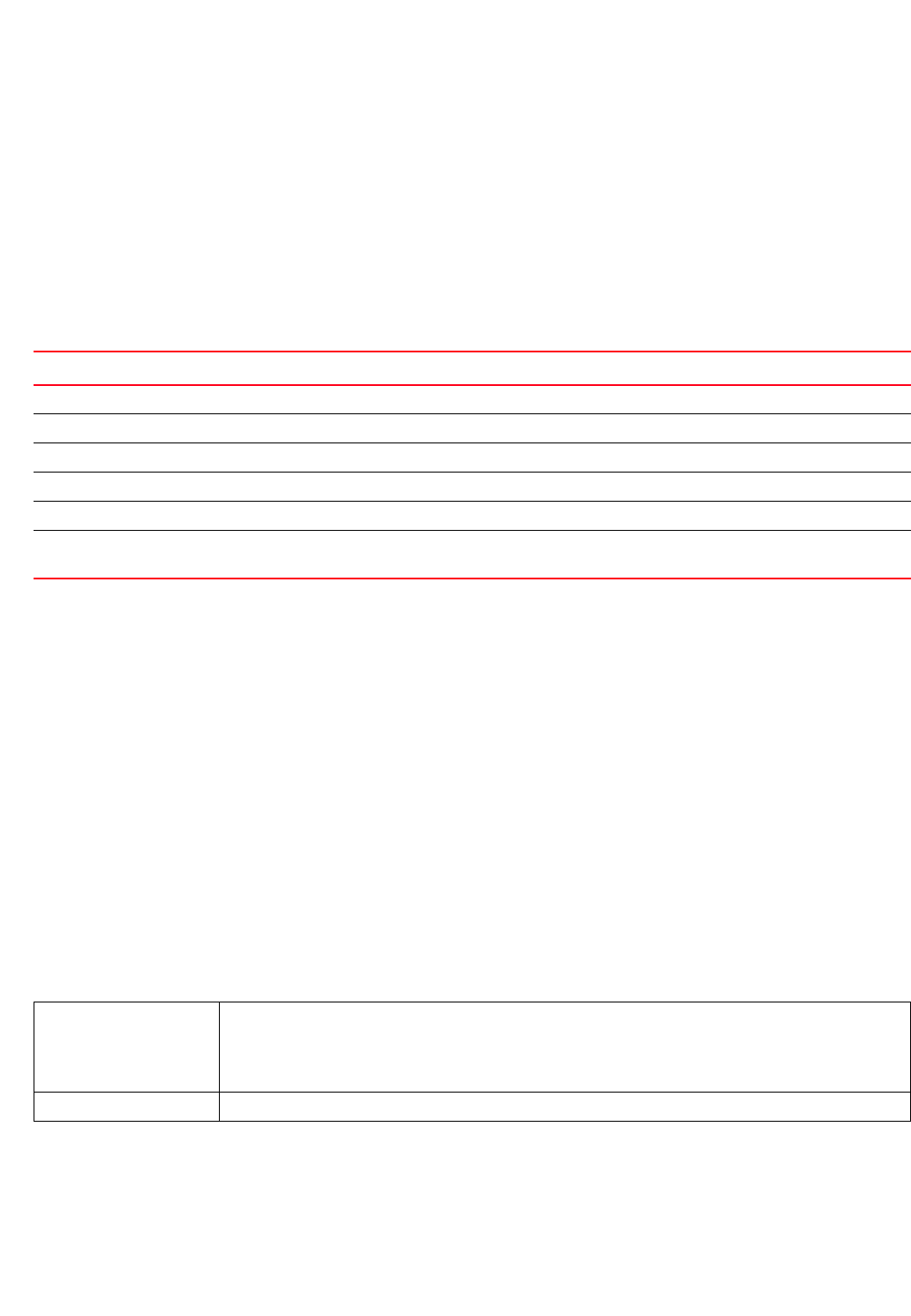
446 Brocade Mobility RFS4000, RFS6000, and RFS7000 CLI Reference Guide
53-1002740-01
7
end End current mode and change to EXEC mode
exit End current mode and down to previous mode
help Description of the interactive help system
revert Revert changes
service Service Commands
show Show running system information
write Write running configuration to memory or terminal
rfs7000-37FABE(config-profile-default-rfs7000-ikev1-peer-peer1)#
Table 26 summarizes cyrpto IPSec peer configuration commands.
authentication
crypto-ikev1-peer commands
Configures peer’s authentication mode and credentials
Supported in the following platforms:
•Access Points — Brocade Mobility 650 Access Point, Brocade Mobility 6511 Access Point,
Brocade Mobility 71XX Access Point
•Wireless Controllers — Brocade Mobility RFS4000, Brocade Mobility RFS6000, Brocade
Mobility RFS7000
Syntax:
authentication [psk|rsa]
authentication psk [0 <WORD>|2 <WORD>|<WORD>]
Parameters
authentication [psk [0 <WORD>|2 <WORD>|<WORD>]|rsa]
Example
rfs7000-37FABE(config-profile-default-rfs7000-ikev1-peer-peer1)#authenticatio
n rsa
rfs7000-37FABE(config-profile-default-rfs7000-ikev1-peer-peer1)#
TABLE 26 Crypto-Peer-Mode Commands
Command Description Reference
authentication Configures a peer’s authentication mode and credentials page 7-446
ip Configures the peer’s IP address page 7-447
localid Configures a peer’s local identity details page 7-447
remoteid Configures a remote peer’s identity details page 7-448
use Uses IKEv1 ISAKMP policy configuration settings page 7-449
no Negates a command or reverts settings to their default. The no command, when used in the
ISAKMP policy mode, defaults the ISAKMP protection suite settings.
page 7-449
psk [0 <WORD>|
2 <WORD>|<WORD>
Configures pre-shared key (PSK) authentication method
•0 <WORD> – Specifies a clear text key. The key must be from 8 - 21 characters
•2 <WORD> – Specifies an encrypted key. The key must be from 8 - 21 characters
•<WORD> – Pre-shared key. The key must be from 8 - 21 characters
rsa Configures Rivest-Shamir-Adleman (RSA-SIG) authentication method
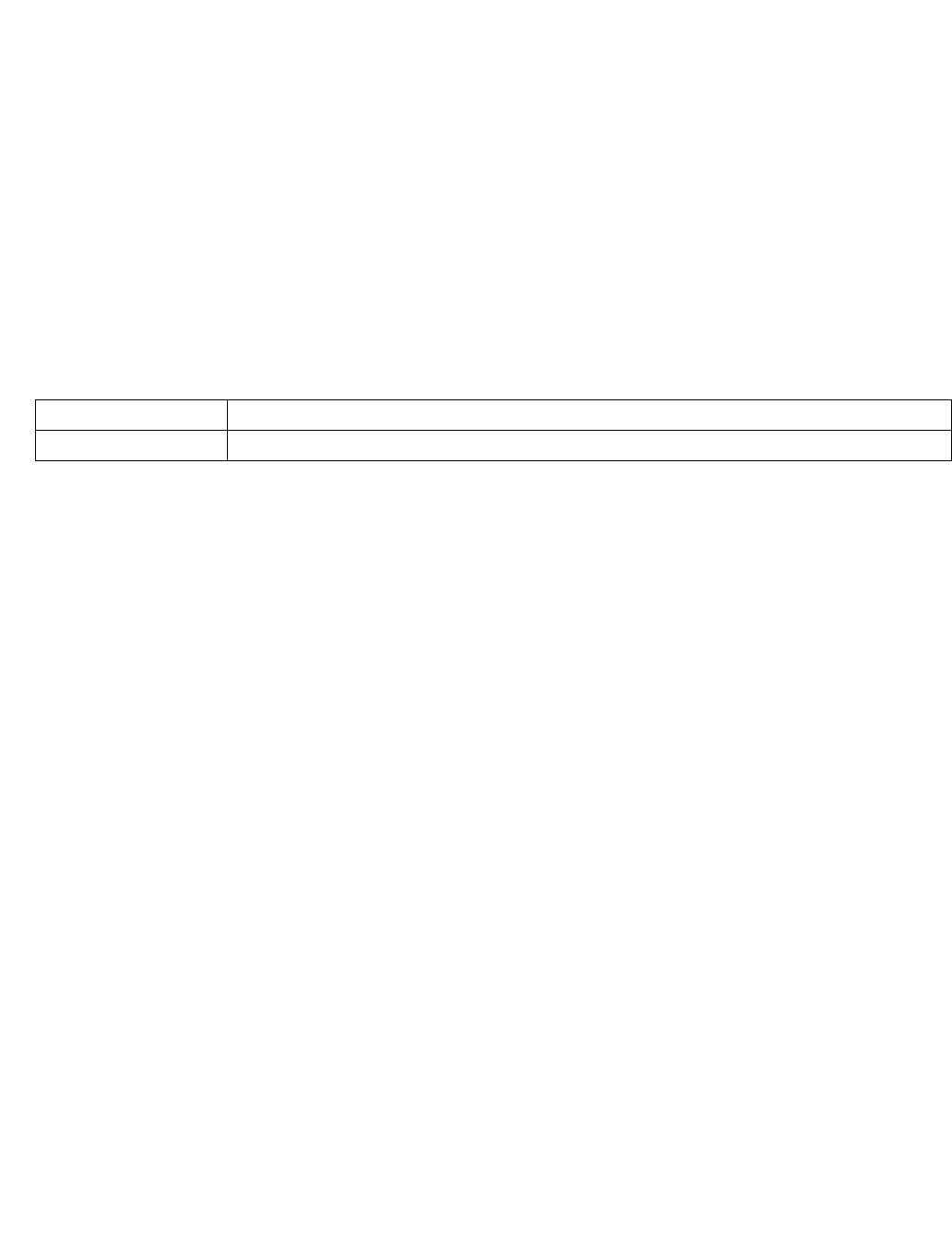
Brocade Mobility RFS4000, RFS6000, and RFS7000 CLI Reference Guide 447
53-1002740-01
7
ip
crypto-ikev1-peer commands
Sets the IP address of the peer device. This can be set for multiple remote peers. The remote peer
can be either an IP address or hostname.
Supported in the following platforms:
•Access Points — Brocade Mobility 650 Access Point, Brocade Mobility 6511 Access Point,
Brocade Mobility 71XX Access Point
•Wireless Controllers — Brocade Mobility RFS4000, Brocade Mobility RFS6000, Brocade
Mobility RFS7000
Syntax:
ip [address <IP>|fqdn <WORD>]
Parameters
ip [address <IP>|fqdn <WORD>]
Example
rfs7000-37FABE(config-profile-default-rfs7000-ikev1-peer-peer1)#ip address
172.16.10.12
rfs7000-37FABE(config-profile-default-rfs7000-ikev1-peer-peer1)#show context
crypto ikev1 peer peer1
ip address 172.16.10.12
rfs7000-37FABE(config-profile-default-rfs7000-ikev1-peer-peer1)#
localid
crypto-ikev1-peer commands
Sets a peer’s local identity credentials
Supported in the following platforms:
•Access Points — Brocade Mobility 650 Access Point, Brocade Mobility 6511 Access Point,
Brocade Mobility 71XX Access Point
•Wireless Controllers — Brocade Mobility RFS4000, Brocade Mobility RFS6000, Brocade
Mobility RFS7000
Syntax:
localid [address|dn|email|fqdn|string]
localid [address <IP>|dn <WORD>|email <WORD>|fqdn <WORD>|string <WORD>]
Parameters
address <IP> Specify the peer device’s IP address.
fqdn <WORD> Specify the peer device’s Fully Qualified Domain Name (FQDN) hostname.
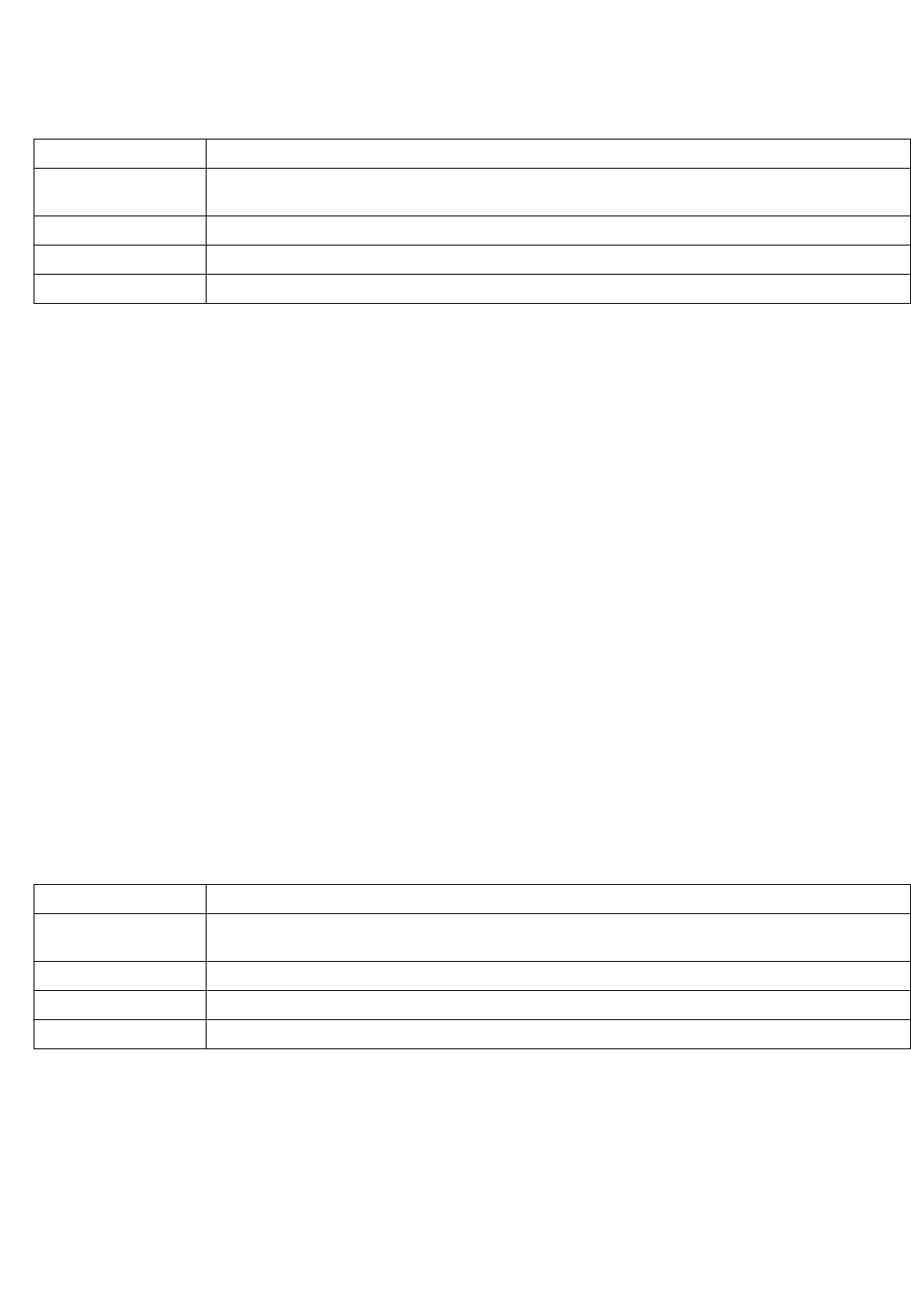
448 Brocade Mobility RFS4000, RFS6000, and RFS7000 CLI Reference Guide
53-1002740-01
7
localid [address <IP>|dn <WORD>|email <WORD>|fqdn <WORD>|string <WORD>]
Example
rfs7000-37FABE(config-profile-default-rfs7000-ikev1-peer-tespeer)#localid
email bob@example.com
rfs7000-37FABE(config-profile-default-rfs7000-ikev1-peer-peer1)#show context
crypto ikev1 peer peer1
ip address 172.16.10.12
localid email bob@example.com
rfs7000-37FABE(config-profile-default-rfs7000-ikev1-peer-peer1)#
remoteid
crypto-ikev1-peer commands
Configures a peer’s remote identity credentials
Supported in the following platforms:
•Access Points — Brocade Mobility 650 Access Point, Brocade Mobility 6511 Access Point,
Brocade Mobility 71XX Access Point
•Wireless Controllers — Brocade Mobility RFS4000, Brocade Mobility RFS6000, Brocade
Mobility RFS7000
Syntax:
remoteid [address <IP>|dn <WORD>|email <WORD>|fqdn <WORD>|string <WORD>]
Parameters
remoteid [address <IP>|dn <WORD>|email <WORD>|fqdn <WORD>|string <WORD>]
Example
rfs7000-37FABE(config-profile-default-rfs7000-ikev1-peer-peer1)#remoteid dn
San
Jose
rfs7000-37FABE(config-profile-default-rfs7000-ikev1-peer-peer1)#show context
crypto ikev1 peer peer1
ip address 172.16.10.12
address <IP> Configures the peer’s IP address. The IP address is used as local identity.
dn <WORD> Configures the peer’s distinguished name. (for example, "C=us ST=<state> L=<location> O=<organization>
OU=<org unit>". The maximum length is 128 characters.
email <WORD> Configures the peer’s e-mail address. The maximum length is 128 characters.
fqdn <WORD> Configures the peer’s FQDN. The maximum length is 128 characters.
string <WORD> Configures the peer’s identity string. The maximum length is 128 characters.
address <IP> Configures the remote peer’s IP address. The IP address is used as the peer’s remote identity.
dn <WORD> Configures the remote peer’s distinguished name. For example, "C=us ST=<state> L=<location>
O=<organization> OU=<org unit>". The maximum length is 128 characters.
email <WORD> Configures the remote peer’s e-mail address. The maximum length is 128 characters.
fqdn <WORD> Configures a peer’s FQDN. The maximum length is 128 characters.
string <WORD> Configures a peer’s identity string. The maximum length is 128 characters.
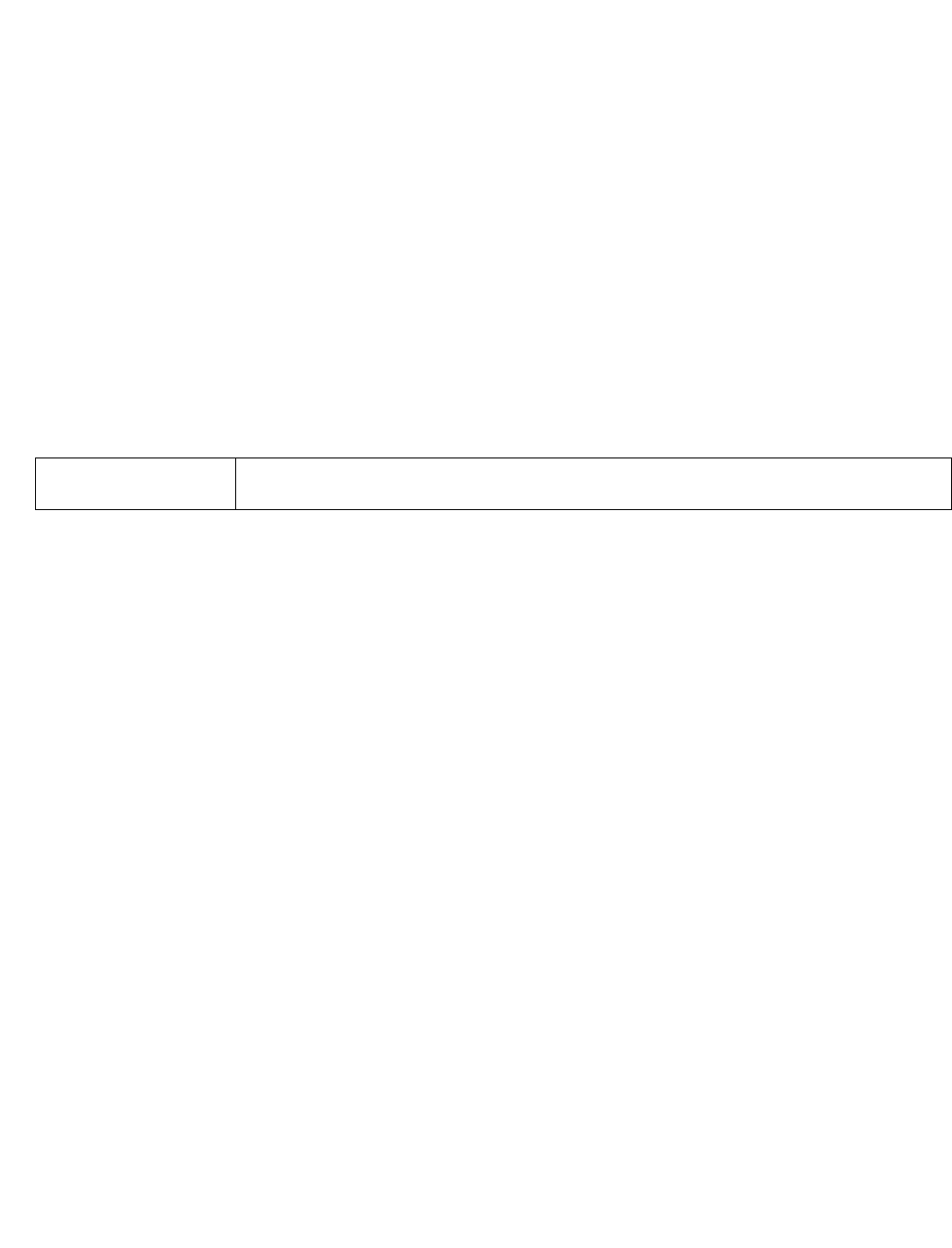
Brocade Mobility RFS4000, RFS6000, and RFS7000 CLI Reference Guide 449
53-1002740-01
7
remoteid dn SanJose
localid email bob@example.com
rfs7000-37FABE(config-profile-default-rfs7000-ikev1-peer-peer1)#
use
crypto-ikev1-peer commands
Uses IKEv1 ISAKMP policy configuration settings
Supported in the following platforms:
•Access Points — Brocade Mobility 650 Access Point, Brocade Mobility 6511 Access Point,
Brocade Mobility 71XX Access Point
•Wireless Controllers — Brocade Mobility RFS4000, Brocade Mobility RFS6000, Brocade
Mobility RFS7000
Syntax:
use ikev1-policy <IKEV1-POLICY-NAME>
Parameters
use ikev1-policy <IKEV1-POLICY-NAME>
Example
rfs7000-37FABE(config-profile-default-rfs7000-ikev1-peer-tespeer)#use
ikev1-policy test-ikev1policy
rfs7000-37FABE(config-profile-default-rfs7000-ikev1-peer-peer1)#show context
crypto ikev1 peer peer1
ip address 172.16.10.12
remoteid dn SanJose
localid email bob@example.com
use ikev1-policy test-ikev1policy
rfs7000-37FABE(config-profile-default-rfs7000-ikev1-peer-peer1)#
no
crypto-ikev1-peer commands
Negates a command or reverts settings to their default. The no command, when used in the
ISAKMP policy mode, defaults the ISAKMP protection suite settings.
Supported in the following platforms:
•Access Points — Brocade Mobility 650 Access Point, Brocade Mobility 6511 Access Point,
Brocade Mobility 71XX Access Point
•Wireless Controllers — Brocade Mobility RFS4000, Brocade Mobility RFS6000, Brocade
Mobility RFS7000
Syntax:
no [authentication|ip|localid|remoteid|use]
Parameters
use ikev1-policy
<IKEV1-POLICY-NAME>
Specify the IKEv1 ISAKMP policy name.
The local IKE policy and the peer IKE policy must have matching group settings for successful negotiations.
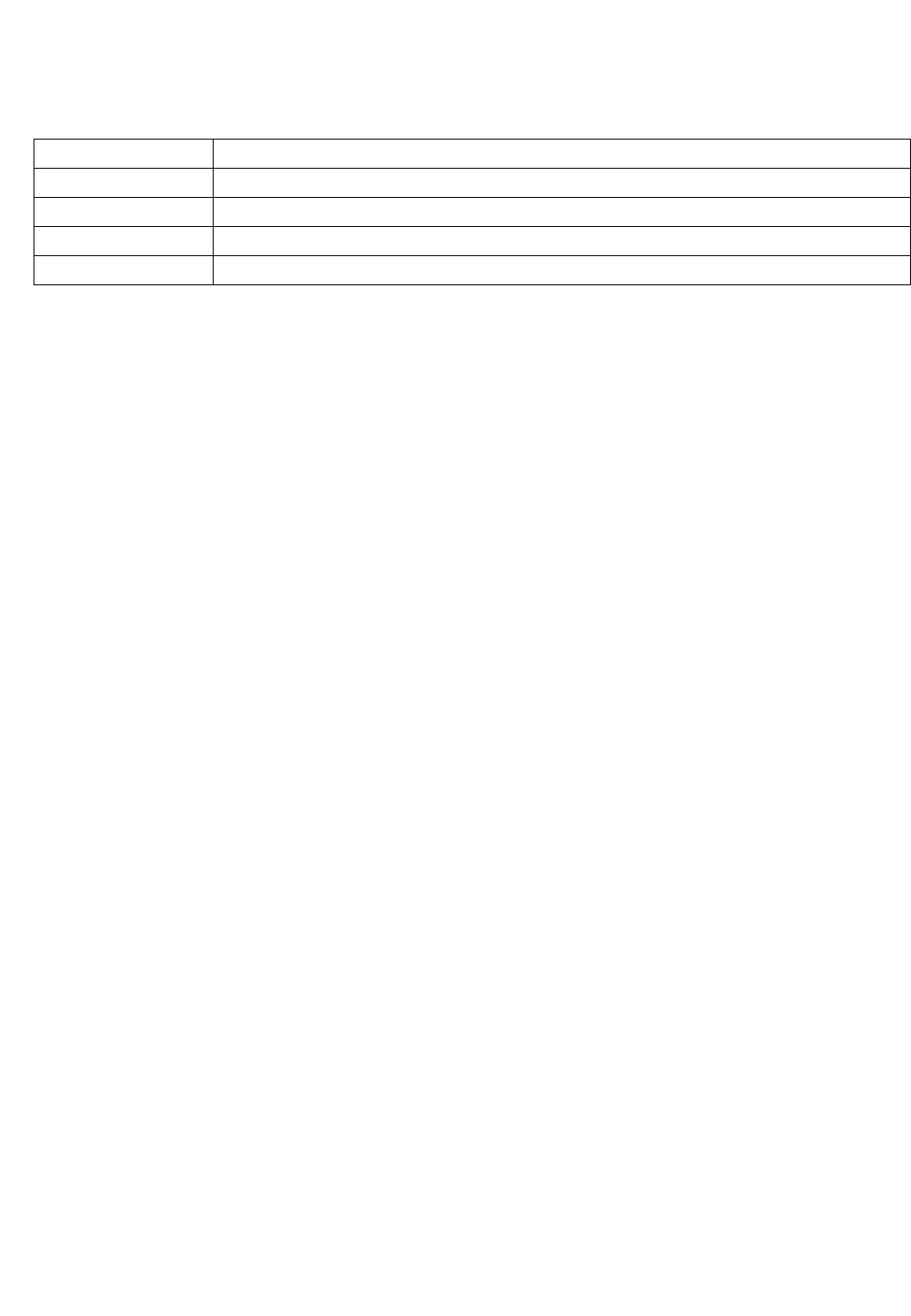
450 Brocade Mobility RFS4000, RFS6000, and RFS7000 CLI Reference Guide
53-1002740-01
7
no [authentication|ip|localid|remoteid|use]
Example
The following example shows the Crypto IKEV1 peer1 settings before the ‘no’
commands are executed:
rfs7000-37FABE(config-profile-default-rfs7000-ikev1-peer-peer1)#show context
crypto ikev1 peer peer1
ip address 172.16.10.12
remoteid dn SanJose
localid email bob@example.com
use ikev1-policy test-ikev1policy
rfs7000-37FABE(config-profile-default-rfs7000-ikev1-peer-peer1)#
rfs7000-37FABE(config-profile-default-rfs7000-ikev1-peer-tespeer)#no localid
rfs7000-37FABE(config-profile-default-rfs7000-ikev1-peer-peer1)#no remoteid
The following example shows the Crypto IKEV1 peer1 settings after the ‘no’
commands are executed:
rfs7000-37FABE(config-profile-default-rfs7000-ikev1-peer-peer1)#show context
crypto ikev1 peer peer1
ip address 172.16.10.12
use ikev1-policy test-ikev1policy
rfs7000-37FABE(config-profile-default-rfs7000-ikev1-peer-peer1)#
crypto-map commands
crypto
This section explains crypto map commands in detail.
A crypto map entry is a single policy that describes how certain traffic is secured. There are two
types of crypto map entries: ipsec-manual and ipsec-ike. Each entry is given an index (used to sort
the ordered list).
Use the (config) instance to configure crypto map configuration commands. To navigate to the
config-map instance, use the following commands:
rfs7000-37FABE(config-profile-default-rfs7000)#crypto map map1 1 ipsec-manual
rfs7000-37FABE(config-profile-default-rfs7000-cryptomap-map1#1)#?
Manual Crypto Map Configuration commands:
local-endpoint-ip Use this IP as local tunnel endpoint address, instead
of the interface IP (Advanced Configuration)
mode Set the tunnel mode
no Negate a command or set its defaults
peer Set peer
security-association Set security association parameters
session-key Set security session key parameters
use Set setting to use
authentication Removes a peer’s authentication credentials
ip Removes a peer’s IP address / FQDN
localid Removes a peer’s local identity details
remoteid Removes a peer’s remote identity details
use Resets the IKEv1 ISAKMP policy settings
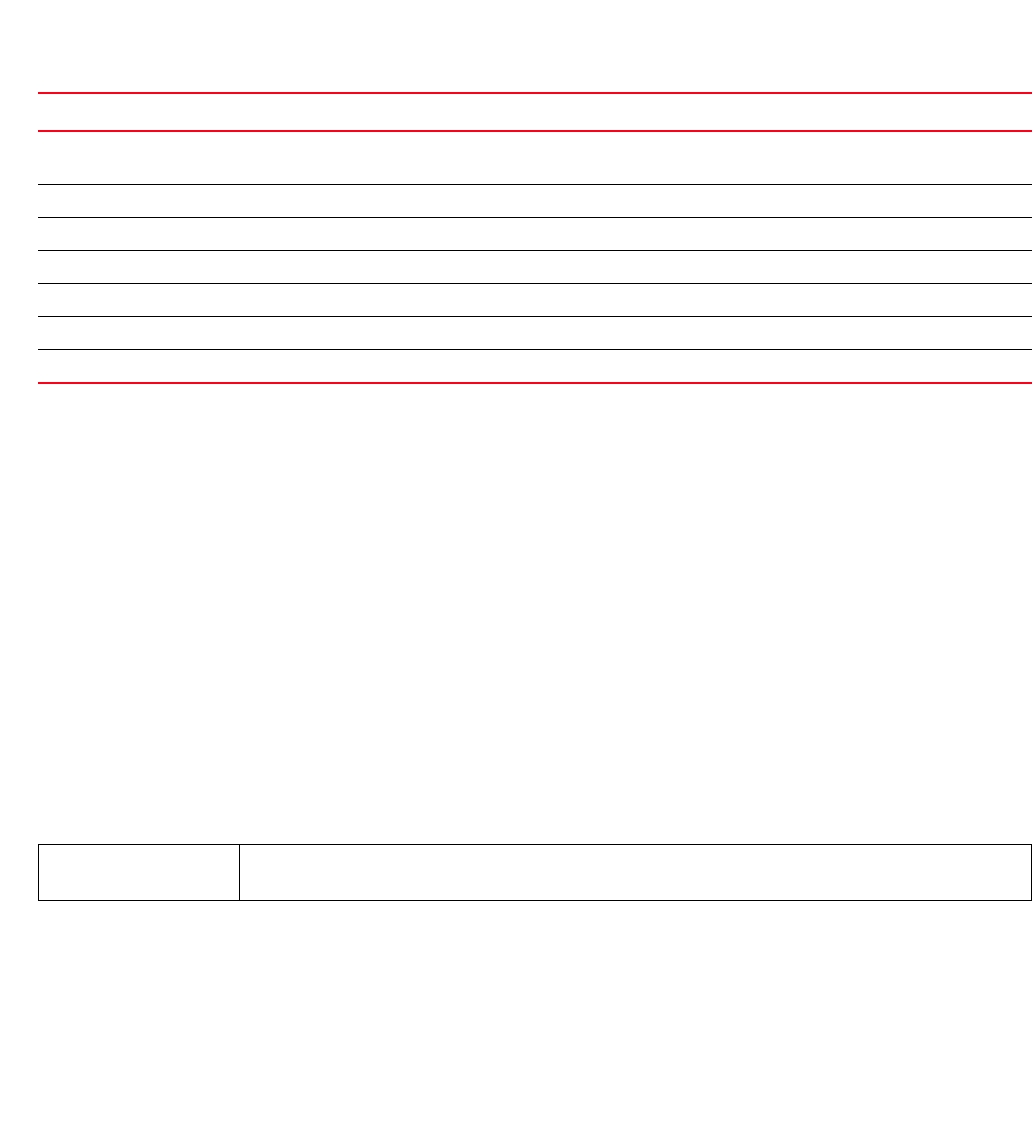
Brocade Mobility RFS4000, RFS6000, and RFS7000 CLI Reference Guide 451
53-1002740-01
7
clrscr Clears the display screen
commit Commit all changes made in this session
do Run commands from Exec mode
end End current mode and change to EXEC mode
exit End current mode and down to previous mode
help Description of the interactive help system
revert Revert changes
service Service Commands
show Show running system information
write Write running configuration to memory or terminal
rfs7000-37FABE(config-profile-default-rfs7000-cryptomap-map1#1)#
Table 27 summarizes Crypto map configuration mode commands.
local-endpoint-ip
crypto-map commands
Uses the configured IP as local tunnel endpoint address, instead of the interface IP (Advanced
Configuration)
Supported in the following platforms:
•Access Points — Brocade Mobility 650 Access Point, Brocade Mobility 6511 Access Point,
Brocade Mobility 71XX Access Point
•Wireless Controllers — Brocade Mobility RFS4000, Brocade Mobility RFS6000, Brocade
Mobility RFS7000
Syntax:
local-endpoint-ip <IP>
Parameters
local-endpoint-ip <IP>
Example
rfs7000-37FABE(config-profile-default-rfs7000-cryptomap-map1#1)#local-endpoin
t-ip 172.16.10.3
TABLE 27 Crypto-Map-Mode Commands
Command Description Reference
local-endpoint-ip Uses the configured IP as local tunnel endpoint address, instead of the interface IP (Advanced
Configuration)
page 7-451
mode Sets the tunnel mode page 7-452
peer Sets the peer device’s IP address page 7-452
security-association Defines the lifetime (in kilobytes and/or seconds) of IPSec SAs created by a crypto map page 7-453
session-key Defines encryption and authentication keys for a crypto map page 7-453
use Uses the configured IP access list page 7-455
no Negates a command or sets its default page 7-456
local-endpoint-ip <IP> Uses the configured IP as local tunnel’s endpoint address
•<IP> – Specify the IP address. The specified IP address must be available on the interface.
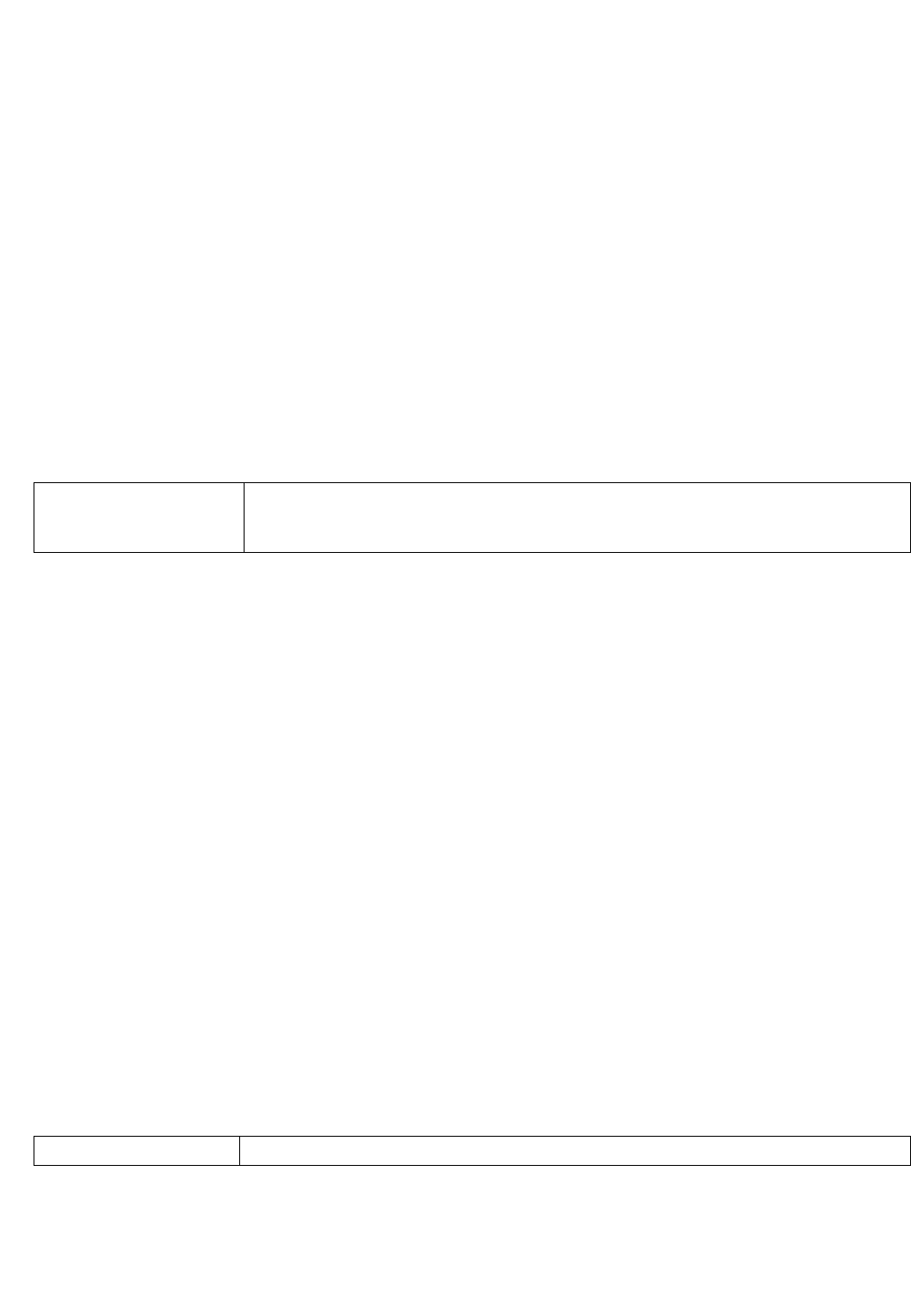
452 Brocade Mobility RFS4000, RFS6000, and RFS7000 CLI Reference Guide
53-1002740-01
7
mode
crypto-map commands
Sets the crypto map tunnel mode
Supported in the following platforms:
•Access Points — Brocade Mobility 650 Access Point, Brocade Mobility 6511 Access Point,
Brocade Mobility 71XX Access Point
•Wireless Controllers — Brocade Mobility RFS4000, Brocade Mobility RFS6000, Brocade
Mobility RFS7000
Syntax:
mode [transport|tunnel]
Parameters
mode [transport|tunnel]
Example
rfs7000-37FABE(config-profile-default-rfs7000-cryptomap-map1#1)#mode
transport
rfs7000-37FABE(config-profile-default-rfs7000-cryptomap-map1#1)#show context
crypto map map1 1 ipsec-manual
mode transport
rfs7000-37FABE(config-profile-default-rfs7000-cryptomap-map1#1)#
peer
crypto-map commands
Sets the peer device’s IP address. This can be set for multiple remote peers. The remote peer can
be an IP address.
Supported in the following platforms:
•Access Points — Brocade Mobility 650 Access Point, Brocade Mobility 6511 Access Point,
Brocade Mobility 71XX Access Point
•Wireless Controllers — Brocade Mobility RFS4000, Brocade Mobility RFS6000, Brocade
Mobility RFS7000
Syntax:
peer <IP>
Parameters
peer <IP>
mode [transport|tunnel] Sets the mode of the tunnels for this crypto map
•transport – Initiates transport mode
•tunnel – Initiates tunnel mode (default setting)
peer <IP>] Enter the peer device’s IP address. If not configured, it implies respond to any peer.

Brocade Mobility RFS4000, RFS6000, and RFS7000 CLI Reference Guide 453
53-1002740-01
7
Example
rfs7000-37FABE(config-profile-default-rfs7000-cryptomap-map1#1)#peer
172.16.10.12
rfs7000-37FABE(config-profile-default-rfs7000-cryptomap-map1#1)#show context
crypto map map1 1 ipsec-manual
peer 172.16.10.12
rfs7000-37FABE(config-profile-default-rfs7000-cryptomap-map1#1)#
security-association
crypto-map commands
Defines the lifetime (in kilobytes and/or seconds) of IPSec SAs created by this crypto map
Supported in the following platforms:
•Access Points — Brocade Mobility 650 Access Point, Brocade Mobility 6511 Access Point,
Brocade Mobility 71XX Access Point
•Wireless Controllers — Brocade Mobility RFS4000, Brocade Mobility RFS6000, Brocade
Mobility RFS7000
Syntax:
security-association lifetime [kilobytes <500-2147483646>|seconds <120-86400>]
Parameters
security-association lifetime [kilobytes <500-2147483646>|seconds <120-86400>]
NOTE
This command is not applicable to the ipsec-manual crypto map.
Example
rfs7000-37FABE(config-profile-default-rfs7000-cryptomap-map2#2)#security-asso
ciation lifetime seconds 123
rfs7000-37FABE(config-profile-default-rfs7000-cryptomap-map2#2)#show context
crypto map map2 2 ipsec-isakmp
security-association lifetime seconds 123
rfs7000-37FABE(config-profile-default-rfs7000-cryptomap-map2#2)#
session-key
crypto-map commands
Defines encryption and authentication keys for this crypto map
Supported in the following platforms:
•Access Points — Brocade Mobility 650 Access Point, Brocade Mobility 6511 Access Point,
Brocade Mobility 71XX Access Point
lifetime
[kilobytes
<500-2147483646>|
seconds <120-86400>]
Values can be entered in both kilobytes and seconds. Which ever limit is reached first, ends the security
association.
•kilobytes <500-2147483646> – Defines volume based key duration. Specify a value from
500 - 2147483646 bytes.
•seconds <120-86400> – Defines time based key duration. Specify the time frame from
120 - 86400 seconds.

454 Brocade Mobility RFS4000, RFS6000, and RFS7000 CLI Reference Guide
53-1002740-01
7
•Wireless Controllers — Brocade Mobility RFS4000, Brocade Mobility RFS6000, Brocade
Mobility RFS7000
Syntax:
session-key [inbound|outbound] [ah|esp] <256-4294967295>
session-key [inbound|outbound] ah <256-4294967295> [0|2|authenticator
[md5|sha]]
<WORD>
session-key [inbound|outbound] esp <256-4294967295> [0|2|cipher
[3des|aes|aes-192|
aes-256|des|esp-null]] <WORD> authenticator [md5|sha] <WORD>
Parameters
session-key [inbound|outbound] ah <256-4294967295> [0|2|authenticator
[md5|sha]]
<WORD>
session-key
[inbound|outbound]
Defines the manual inbound and outbound security association key parameters
ah <256-4294967295> Configures authentication header (AH) as the security protocol for the security session
•<256-4294967295> – Sets the Security Parameter Index (SPI) for the security association from 256 -
4294967295
The SPI (in combination with the destination IP address and security protoco) identifies the security
association.
[0|2|authenticator
[md5|sha] <WORD>]
Specifies the key type
•0 – Sets a clear text key
•2 – Sets an encrypted key
•authenticator – Sets AH authenticator details
•md5 <WORD> – AH with MD5 authentication
•sha <WORD> – AH with SHA authentication
•<WORD> – Sets security association key value. The following key lengths (in hex
characters) are required (w/o leading 0x).AH-MD5: 32, AH-SHA: 40

Brocade Mobility RFS4000, RFS6000, and RFS7000 CLI Reference Guide 455
53-1002740-01
7
esp <256-4294967295> [0|2|cipher [3des|aes|aes-192|aes-256|des|esp-null]]
<WORD> authenticator [md5|sha] <WORD>
Example
rfs7000-37FABE(config-profile-default-rfs7000-cryptomap-map1#1)#session-key
inbound esp 273 cipher esp-null authenticator sha 58768979
rfs7000-37FABE(config-profile-default-rfs7000-cryptomap-map1#1)#show context
crypto map map1 1 ipsec-manual
peer 172.16.10.2
mode transport
session-key inbound esp 273 0 cipher esp-null authenticator sha 58768979
rfs7000-37FABE(config-profile-default-rfs7000-cryptomap-map1#1)#
use
crypto-map commands
Uses the configured IP access list
Supported in the following platforms:
•Access Points — Brocade Mobility 650 Access Point, Brocade Mobility 6511 Access Point,
Brocade Mobility 71XX Access Point
•Wireless Controllers — Brocade Mobility RFS4000, Brocade Mobility RFS6000, Brocade
Mobility RFS7000
Syntax:
use ip-access-list <IP-ACCESS-LIST-NAME>
Parameters
use ip-access-list <IP-ACCESS-LIST-NAME>
session-key
[inbound|outbound]
Defines the manual inbound and outbound security association key parameters
esp
<256-4294967295>
Configures Encapsulating Security Payloads (ESP) as the security protocol for the security session
•<256-4294967295> – Sets the SPI for the security association from 256 - 4294967295
The SPI (in combination with the destination IP address and security protocol) identifies the security
association.
[0|2|cipher
[3des|aes|aes-192|aes-2
56|des|esp-null]]
•0 – Sets a clear text key
•2 – Sets an encrypted key
•cipher – Sets encryption/decryption key details
•3des – ESP with 3DES encryption
•aes – ESP with AES encryption
•aes-192 – ESP with AES-192 encryption
•aes-256 – ESP with AES-256 encryption
•des – ESP with DES encryption
•esp-null – ESP with no encryption
•authenticator – Specify ESP authenticator details
•md5 <WORD> – ESP with MD5 authentication
•sha <WORD> – ESP with SHA authentication
•<WORD> – Sets security association key value. The following key lengths (in hex characters)
are required (w/o leading 0x).AH-MD5: 32, AH-SHA: 40
ip-access-list
<IP-ACCESS-LIST-NAME>
Specify the IP access list name.
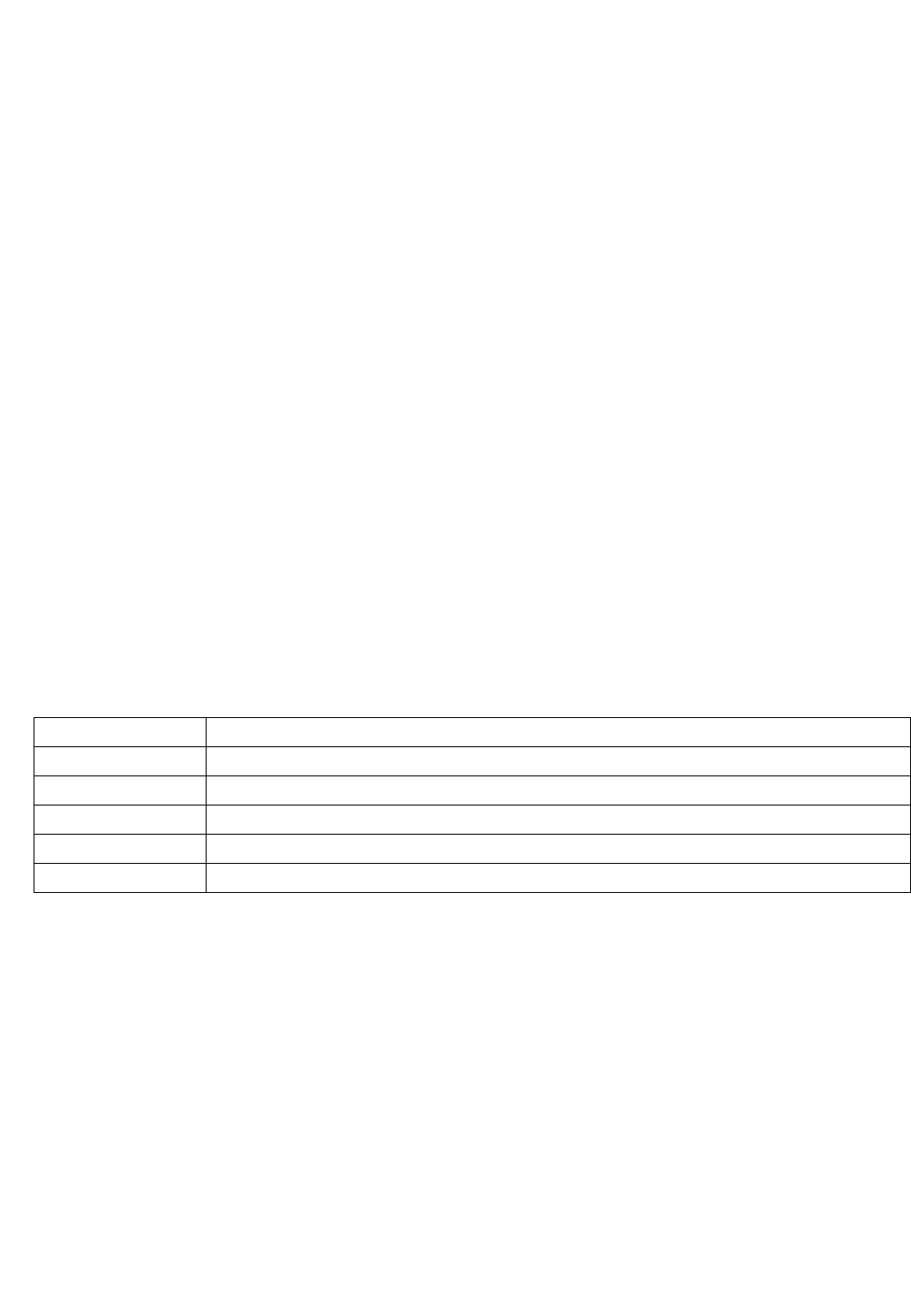
456 Brocade Mobility RFS4000, RFS6000, and RFS7000 CLI Reference Guide
53-1002740-01
7
Example
rfs7000-37FABE(config-profile-default-rfs7000-cryptomap-map1#1)#use
ip-access-list test
rfs7000-37FABE(config-profile-default-rfs7000-cryptomap-map1#1)#show context
crypto map map1 1 ipsec-manual
use ip-access-list test
peer 172.16.10.12
mode transport
session-key inbound esp 273 0 cipher esp-null authenticator sha 5876897
rfs7000-37FABE(config-profile-default-rfs7000-cryptomap-map1#1)#
no
crypto-map commands
Negates a command or reverts settings to their default
Supported in the following platforms:
•Access Points — Brocade Mobility 650 Access Point, Brocade Mobility 6511 Access Point,
Brocade Mobility 71XX Access Point
•Wireless Controllers — Brocade Mobility RFS4000, Brocade Mobility RFS6000, Brocade
Mobility RFS7000
Syntax:
no [local-endpoint-ip|mode|peer|security-association|session-key|use]
Parameters
no [local-endpoint-ip|mode|peer|security-association|session-key|use]
Example
rfs7000-37FABE(config-profile-default-rfs7000-cryptomap-map1#1)#show context
crypto map map1 1 ipsec-manual
use ip-access-list test
peer 172.16.10.12
mode transport
session-key inbound esp 273 0 cipher esp-null authenticator sha 5876897
rfs7000-37FABE(config-profile-default-rfs7000-cryptomap-map1#1)#
rfs7000-37FABE(config-profile-default-rfs7000-cryptomap-map1#1)#no use
ip-access-list
rfs7000-37FABE(config-profile-default-rfs7000-cryptomap-map1#1)#no peer
rfs7000-37FABE(config-profile-default-rfs7000-cryptomap-map1#1)#no mode
rfs7000-37FABE(config-profile-default-rfs7000-cryptomap-map1#1)#show context
crypto map map1 1 ipsec-manual
no local-endpoint-ip Deletes the local IP address
no mode Resets the tunnelliing mode to default (Tunnel)
no peer Deletes the remote peer settings
no security-association Deletes the security association parameters
no session-key Deletes the session key parameters
no use Resets the IP access list parameters values

Brocade Mobility RFS4000, RFS6000, and RFS7000 CLI Reference Guide 457
53-1002740-01
7
session-key inbound esp 273 0 cipher esp-null authenticator sha 58768979
rfs7000-37FABE(config-profile-default-rfs7000-cryptomap-map1#1)#
dot1x
Profile Config Commands
Configures 802.1x standard authentication controls
Supported in the following platforms:
•Access Points — Brocade Mobility 650 Access Point, Brocade Mobility 6511 Access Point,
Brocade Mobility 71XX Access Point
•Wireless Controllers — Brocade Mobility RFS4000, Brocade Mobility RFS6000, Brocade
Mobility RFS7000
Syntax:
dot1x [guest-vlan|system-auth-control|use]
dot1x system-auth-control
dot1x guest-vlan supplicant
dot1x use aaa-policy <AAA-POLICY-NAME>
Parameters
dot1x system-auth-control
dot1x guest-vlan supplicant
dot1x use aaa-policy <AAA-POLICY-NAME>
Example
rfs7000-37FABE(config-profile-default-rfs7000)#dot1x use aaa-policy test
rfs7000-37FABE(config-profile-default-rfs7000)#dot1x system-auth-control
rfs7000-37FABE(config-profile-default-rfs7000)#show context
profile rfs7000 default-rfs7000
bridge vlan 1
bridging-mode isolated-tunnel
ip igmp snooping
ip igmp snooping querier
......................................................
interface pppoe1
use firewall-policy default
br300 00-15-70-63-4F-86 adopt
br300 00-15-70-63-4F-97 adopt
br300 00-A0-F8-CF-1E-DA adopt
service pm sys-restart
router ospf
dot1x system-auth-control
system-auth-control Enables or disables System Auth Control
system-auth-control Configures guest VLAN and supplicant behavior
supplicant Allows 802.1x capable supplicant to enter guest VLAN
use aaa-policy
<AAA-POLICY-NAME>
Associates a specified 802.1x AAA policy with this access point profile
•<AAA-POLICY-NAME> – Specify the AAA policy name.
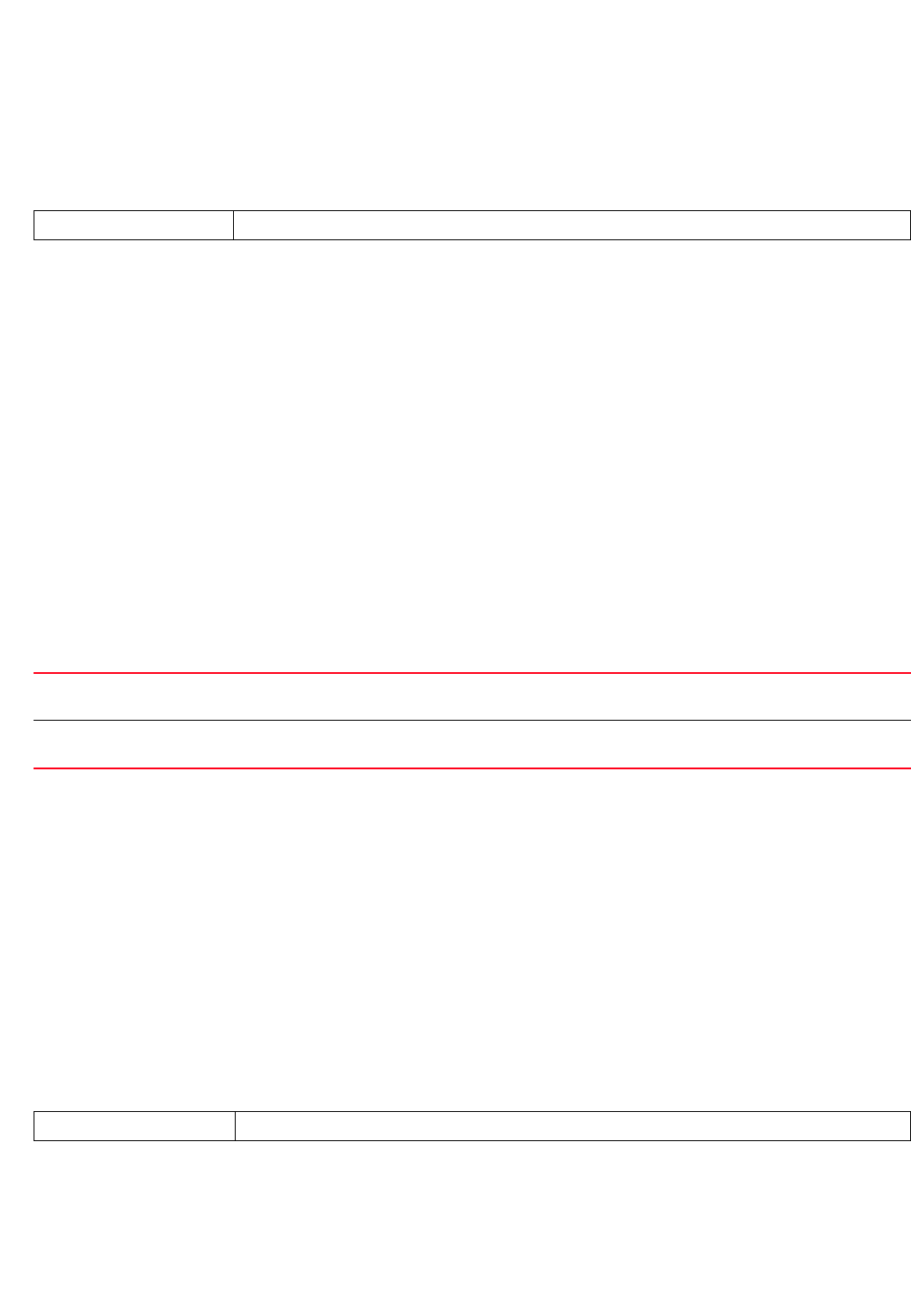
458 Brocade Mobility RFS4000, RFS6000, and RFS7000 CLI Reference Guide
53-1002740-01
7
dot1x use aaa-policy test
rfs7000-37FABE(config-profile-default-rfs7000)#
Related Commands:
dscp-mapping
Profile Config Commands
Configures IP Differentiated Services Code Point (DSCP) to 802.1p priority mapping for untagged
frames
Supported in the following platforms:
•Access Points — Brocade Mobility 650 Access Point, Brocade Mobility 6511 Access Point,
Brocade Mobility 71XX Access Point
•Wireless Controllers — Brocade Mobility RFS4000, Brocade Mobility RFS6000, Brocade
Mobility RFS7000
Syntax:
dscp-mapping <WORD> priority <0-7>
Parameters
dscp-mapping <word> priority <0-7>
Example
rfs7000-37FABE(config-profile-default-rfs7000)#dscp-mapping 20 priority 7
rfs7000-37FABE(config-profile-default-rfs7000)#show context
profile rfs7000 default-rfs7000
dscp-mapping 20 priority 7
no autoinstall configuration
no autoinstall firmware
crypto isakmp policy default
crypto ipsec transform-set default esp-aes-256 esp-sha-hmac
interface me1
interface ge1
ip dhcp trust
qos trust dscp
Related Commands:
no Disables or reverts settings to their default
<WORD> Specifies a DSCP value of a received IP packet. This could be a single value or a list. For example, 10-20,
25, 30-35.
priority <0-7> Specifies the 802.1p priority to use for a packet if untagged. The priority is set on a scale of
0 - 7.
no Disables or reverts settings to their default
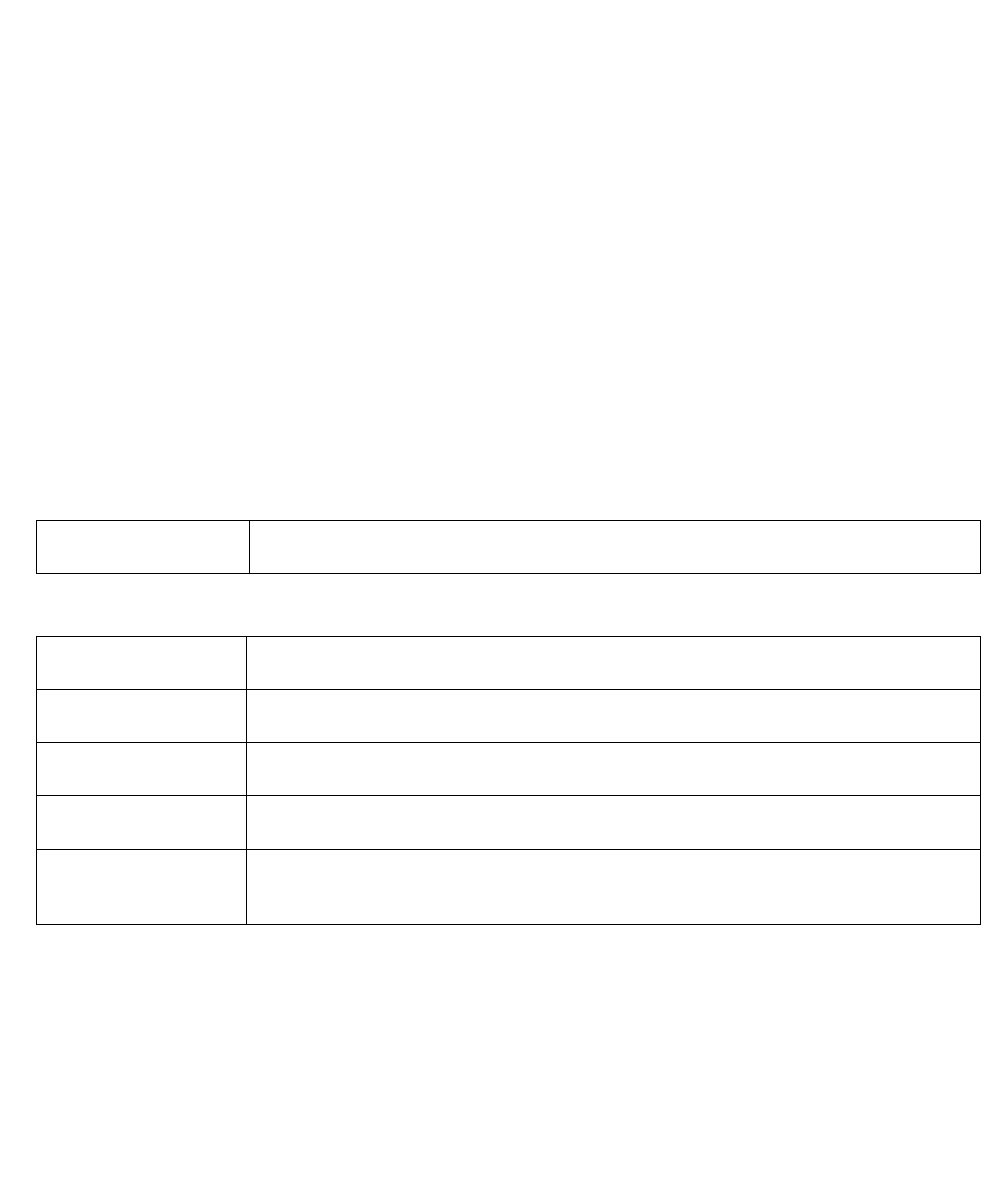
Brocade Mobility RFS4000, RFS6000, and RFS7000 CLI Reference Guide 459
53-1002740-01
7
email-notification
Profile Config Commands
Configures e-mail notification settings
Supported in the following platforms:
•Access Points — Brocade Mobility 650 Access Point, Brocade Mobility 6511 Access Point,
Brocade Mobility 71XX Access Point
•Wireless Controllers — Brocade Mobility RFS4000, Brocade Mobility RFS6000, Brocade
Mobility RFS7000
Syntax:
email-notification [host <IP>|recipient <RECIPIENT-EMAIL>]
email-notification host <SMTP-SERVER-IP> sender <SENDER-EMAIL> {port|username}
email-notification host <SMTP-SERVER-IP> sender <SENDER-EMAIL> {port
<1-65535>}
{username <SMTP-USERNAME>} [password [2 <WORD>|<WORD>]]
email-notification host <SMTP-SERVER-IP> sender <SENDER-EMAIL>
{username <SMTP-USERNAME>} [password [2 <WORD>|<WORD>]] {port
<1-65535>}
Parameters
email-notification recipient <RECIPIENT-EMAIL>
email-notification host <SMTP-SERVER-IP> sender <SENDER-EMAIL> {port
<1-65535>}{username <SMTP-USERNAME>} [password [2 <WORD>|<WORD>]]
recipient
<RECIPIENT-EMAIL>
Defines the recipient’s e-mail address
•<RECIPIENT-EMAIL> – Specify the recipient’s e-mail address.
host
<SMTP-SERVER-IP>
Configures the host SMTP server
• <SMTP-SERVER-IP> – Specify the SMTP server’s IP address.
sender
<SENDER-EMAIL>
Defines the sender’s e-mail address
•<SENDER-EMAIL> – Specify the sender’s e-mail address.
port <1-65535> Optional. Configures the SMTP server port
•<1-65535> – Specify the port from 1 - 65535.
username
<SMTP-USERNAME>
Optional. Configures the SMTP username
•<SMTP-USERNAME> – Specify the SMTP username.
password
[2 <WORD>|<WORD>]
Configures the SMTP server password
•2 <WORD> – Configures an encrypted password
•<WORD> – Specify the password.
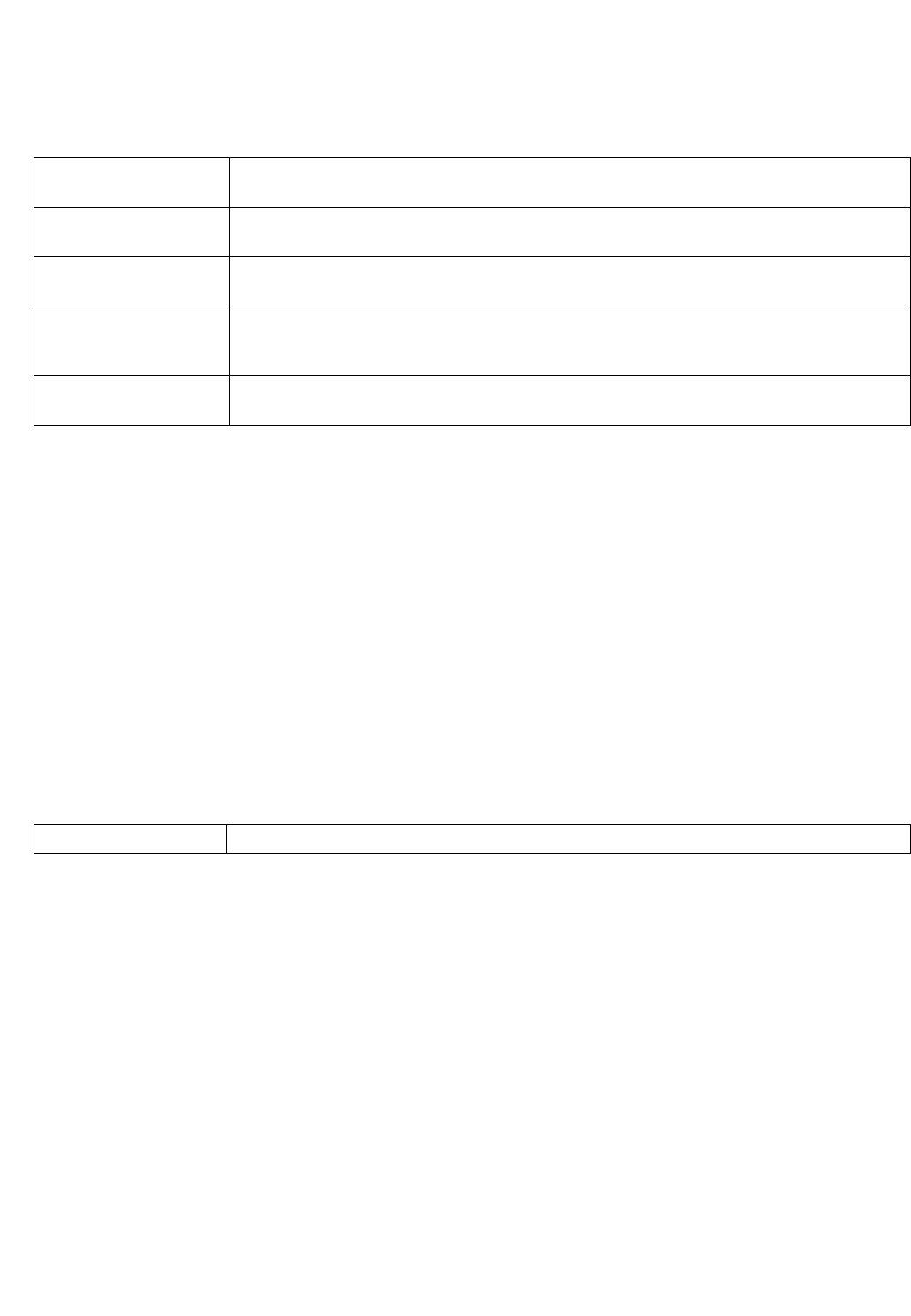
460 Brocade Mobility RFS4000, RFS6000, and RFS7000 CLI Reference Guide
53-1002740-01
7
email-notification host <SMTP-SERVER-IP> sender <SENDER-EMAIL>
{username <SMTP-USERNAME>} [password [2 <WORD>|<WORD>] {port <1-65535>}
Example
rfs7000-37FABE(config-profile-default-rfs7000)#email-notification recipient
test@example.com
rfs7000-37FABE(config-profile-default-rfs7000)#show context
profile rfs7000 default-rfs7000
dscp-mapping 20 priority 7
no autoinstall configuration
no autoinstall firmware
.............................................................
interface ge4
ip dhcp trust
qos trust dscp
qos trust 802.1p
use firewall-policy default
email-notification recipient test@example.com
service pm sys-restart
Related Commands:
enforce-version
Profile Config Commands
Checks device firmware versions before attempting connection
Supported in the following platforms:
•Access Points — Brocade Mobility 650 Access Point, Brocade Mobility 6511 Access Point,
Brocade Mobility 71XX Access Point
•Wireless Controllers — Brocade Mobility RFS4000, Brocade Mobility RFS6000, Brocade
Mobility RFS7000
Syntax:
enforce-version [adoption|cluster] [full|major|none|strict]
Parameters
host
<SMTP-SERVER-IP>
Configures the host SMTP server
•<SMTP-SERVER-IP> – Specify the IP address of the SMTP server.
sender
<SENDER-EMAIL>
Defines sender’s e-mail address
•<SENDER-EMAIL> – Specify sender’s e-mail address.
username
<SMTP-USERNAME>
Optional. Configures the SMTP username
•<SMTP-USERNAME> – Specify the SMTP username.
password
[2 <WORD>|<WORD>]
Configures the SMTP server password
•2 <WORD> – Configures an encrypted password
•<WORD> – Specify the password.
port <1-65535> Optional. Configures the SMTP server port
•<1-65535> – Specify the port from 1 - 65535.
no Disables or reverts settings to their default
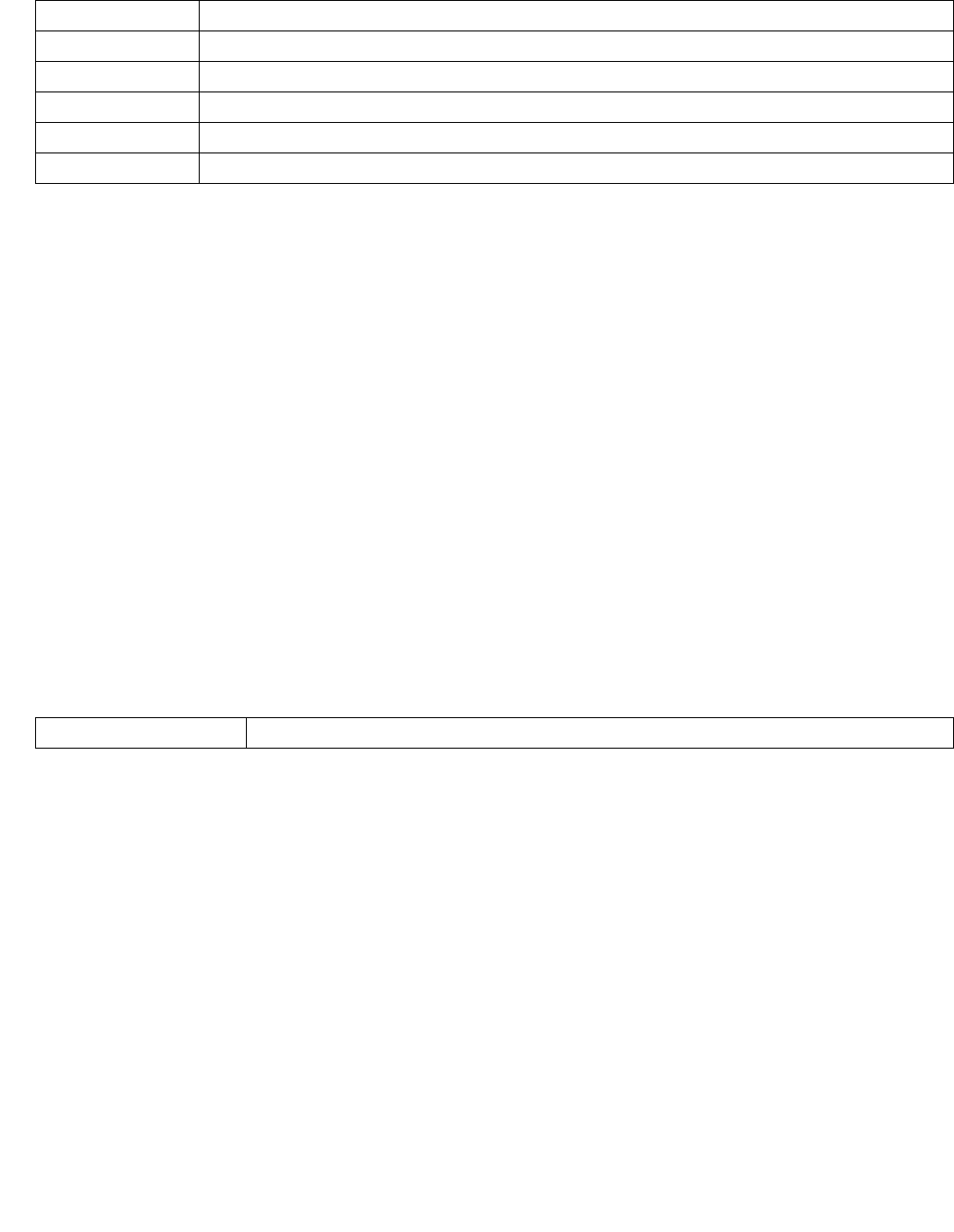
Brocade Mobility RFS4000, RFS6000, and RFS7000 CLI Reference Guide 461
53-1002740-01
7
enforce-version [adoption|cluster] [full|major|none|strict]
Example
rfs7000-37FABE(config-profile-default-rfs7000)#enforce-version cluster full
rfs7000-37FABE(config-profile-default-rfs7000)#enforce-version adoption major
rfs7000-37FABE(config-profile-default-rfs7000)#show context
profile rfs7000 default-rfs7000
bridge vlan 1
bridging-mode isolated-tunnel
ip igmp snooping
ip igmp snooping querier
autoinstall configuration
.......................................................
interface pppoe1
use firewall-policy default
br300 00-15-70-63-4F-86 adopt
br300 00-15-70-63-4F-97 adopt
br300 00-A0-F8-CF-1E-DA adopt
enforce-version adoption major
enforce-version cluster full
service pm sys-restart
router ospf
rfs7000-37FABE(config-profile-default-rfs7000)#
Related Commands:
events
Profile Config Commands
Displays system event messages
Supported in the following platforms:
•Access Points — Brocade Mobility 650 Access Point, Brocade Mobility 6511 Access Point,
Brocade Mobility 71XX Access Point
•Wireless Controllers — Brocade Mobility RFS4000, Brocade Mobility RFS6000, Brocade
Mobility RFS7000
Syntax:
events [forward on|on]
Parameters
adoption Verifies firmware versions before adopting
cluster Verifies firmware versions before clustering
full Allows adoption or clustering when firmware versions exactly match
major Allows adoption or clustering when major and minor versions exactly match
none Allows adoption or clustering between any firmware versions
strict Allows adoption or clustering only when firmware versions exactly match
no Disables or reverts settings to their default
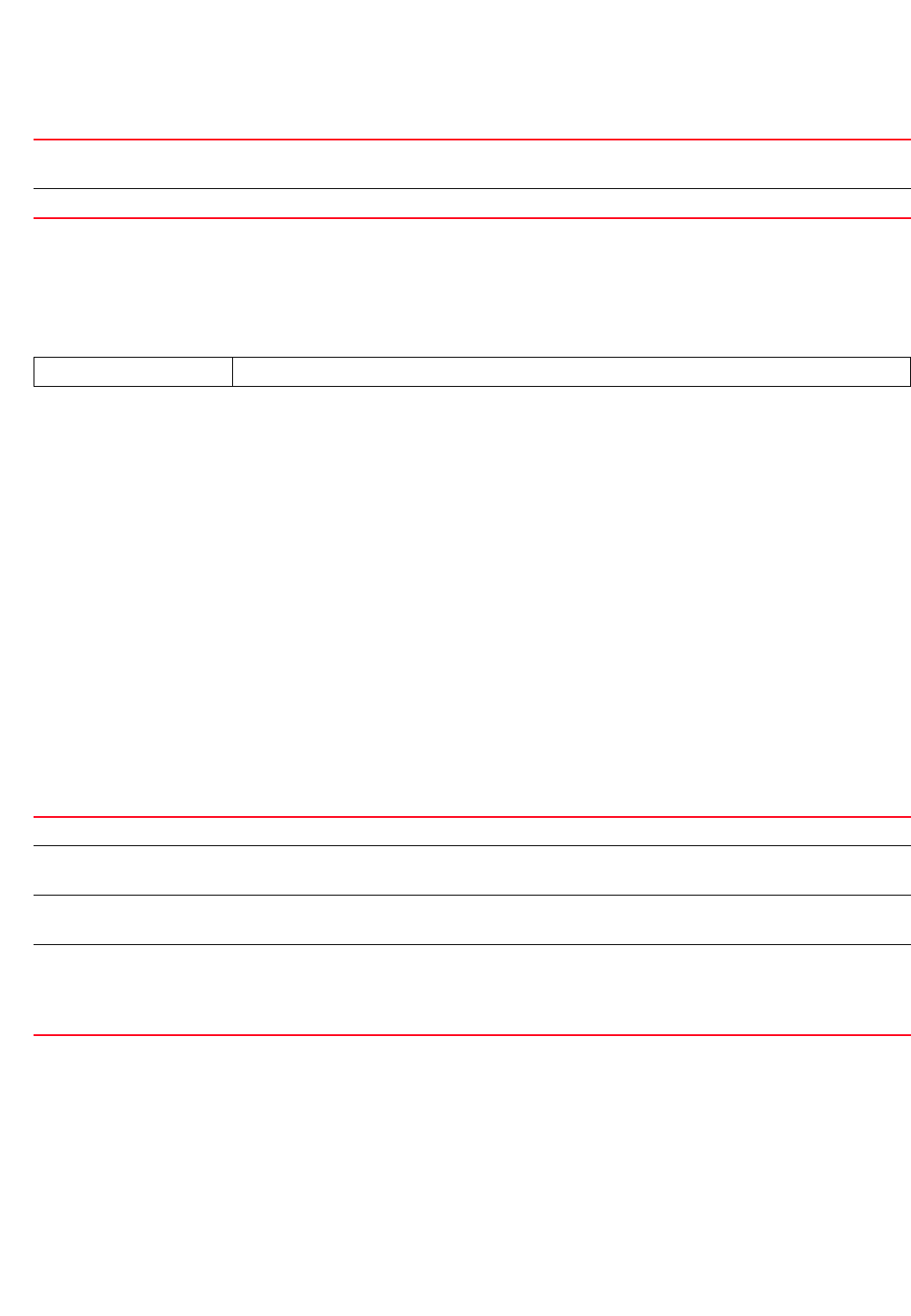
462 Brocade Mobility RFS4000, RFS6000, and RFS7000 CLI Reference Guide
53-1002740-01
7
event [forward on|on]
Example
rfs7000-37FABE(config-profile-default-rfs7000)#events forward on
rfs7000-37FABE(config-profile-default-rfs7000)#
Related Commands:
export
Profile Config Commands
Enables export of startup.log file after every boot
Supported in the following platforms:
•Access Points — Brocade Mobility 650 Access Point, Brocade Mobility 6511 Access Point,
Brocade Mobility 71XX Access Point
•Wireless Controllers — Brocade Mobility RFS4000, Brocade Mobility RFS6000, Brocade
Mobility RFS7000
Syntax:
export startup-log [max-retries|retry-interval|url]
export startup-log [max-retries <2-65535>|retry-interval <30-86400>|url <URL>]
Parameters
export startup-log [max-retries <2-65535>|retry-interval <30-86400>|url <URL>]
Example
rfs7000-37FABE(config-profile-default-rfs7000)#export startup-log max-retries
10
retry-interval 30 url test@example.com
rfs7000-37FABE(config-profile-default-rfs7000)#show context
profile rfs7000 default-rfs7000
bridge vlan 1
forward on Forwards system event messages to the wireless controller or cluster members
•on – Enables forwarding of system events
on Generates system events
no Disables or reverts settings to their default
export startup-log Enables export of the startup.log file after every boot
max-retries
<2-65535>
Configures the maximum number of retries in case the export process fails
•<2-65535> – Specify a value from 2 - 65535.
retry-interval
<30-86400>
Configures the interval between two consecutive retries
•<30-86400> – Specify a value from 30 - 86400 seconds.
url <URL> Configures the destination URL in the following format:
tftp://<hostname|IP>[:port]/path/file
ftp://<user>:<passwd>@<hostname|IP>[:port]/path/file
sftp://<user>@<hostname|IP>[:port]>/path/file
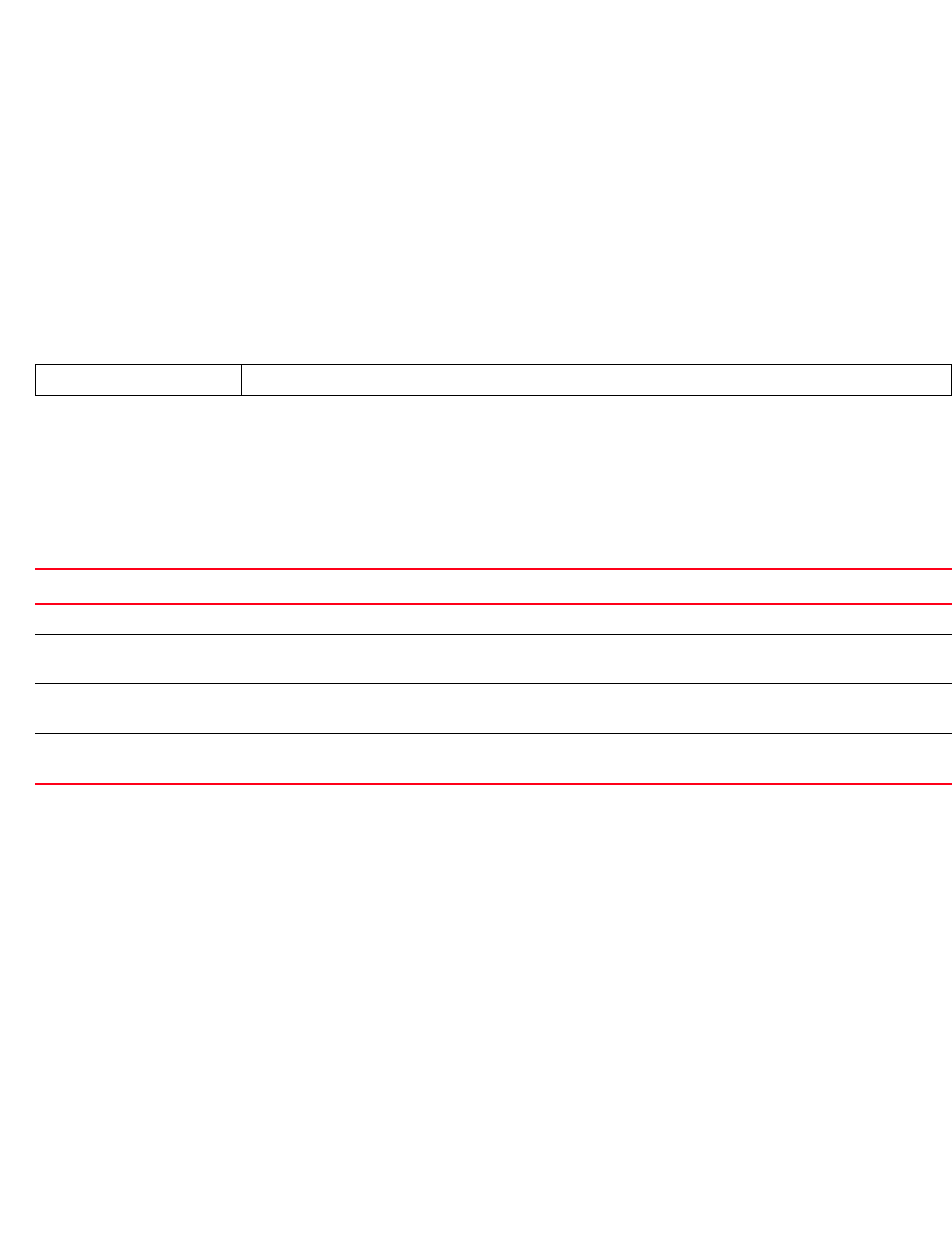
Brocade Mobility RFS4000, RFS6000, and RFS7000 CLI Reference Guide 463
53-1002740-01
7
......................................................
qos trust dscp
qos trust 802.1p
interface ge4
ip dhcp trust
qos trust dscp
qos trust 802.1p
interface pppoe1
use firewall-policy default
export startup-log max-retries 10 retry-interval 30 url test@example.com
br300 00-15-70-63-4F-86 adopt
br300 00-15-70-63-4F-97 adopt
br300 00-A0-F8-CF-1E-DA adopt
service pm sys-restart
router ospf
rfs7000-37FABE(config-profile-default-rfs7000)#
Related Commands:
interface
Profile Config Commands
Table 28 summarizes interface configuration commands.
interface
interface
Selects an interface to configure
This command is used to enter the interface configuration mode for the specified physical SVI
interface. If the VLAN (SVI) interface does not exist, it is automatically created.
Supported in the following platforms:
•Access Points — Brocade Mobility 650 Access Point, Brocade Mobility 6511 Access Point,
Brocade Mobility 71XX Access Point
•Wireless Controllers — Brocade Mobility RFS4000, Brocade Mobility RFS6000, Brocade
Mobility RFS7000
Syntax:
no Disables export of startup.log file
TABLE 28 Interface-Config-Mode Commands
Command Description Reference
interface Selects an interface to configure page 7-463
interface-config-instan
ce
Summarizes Ethernet interface (associated with the wireless controller) configuration
commands
page 7-465
interface-vlan-instanc
e
Summarizes VLAN interface configuration commands page 7-480
interface-radio-instanc
e
Summarizes radio interface configuration commands (applicable to access point profiles) page 7-488
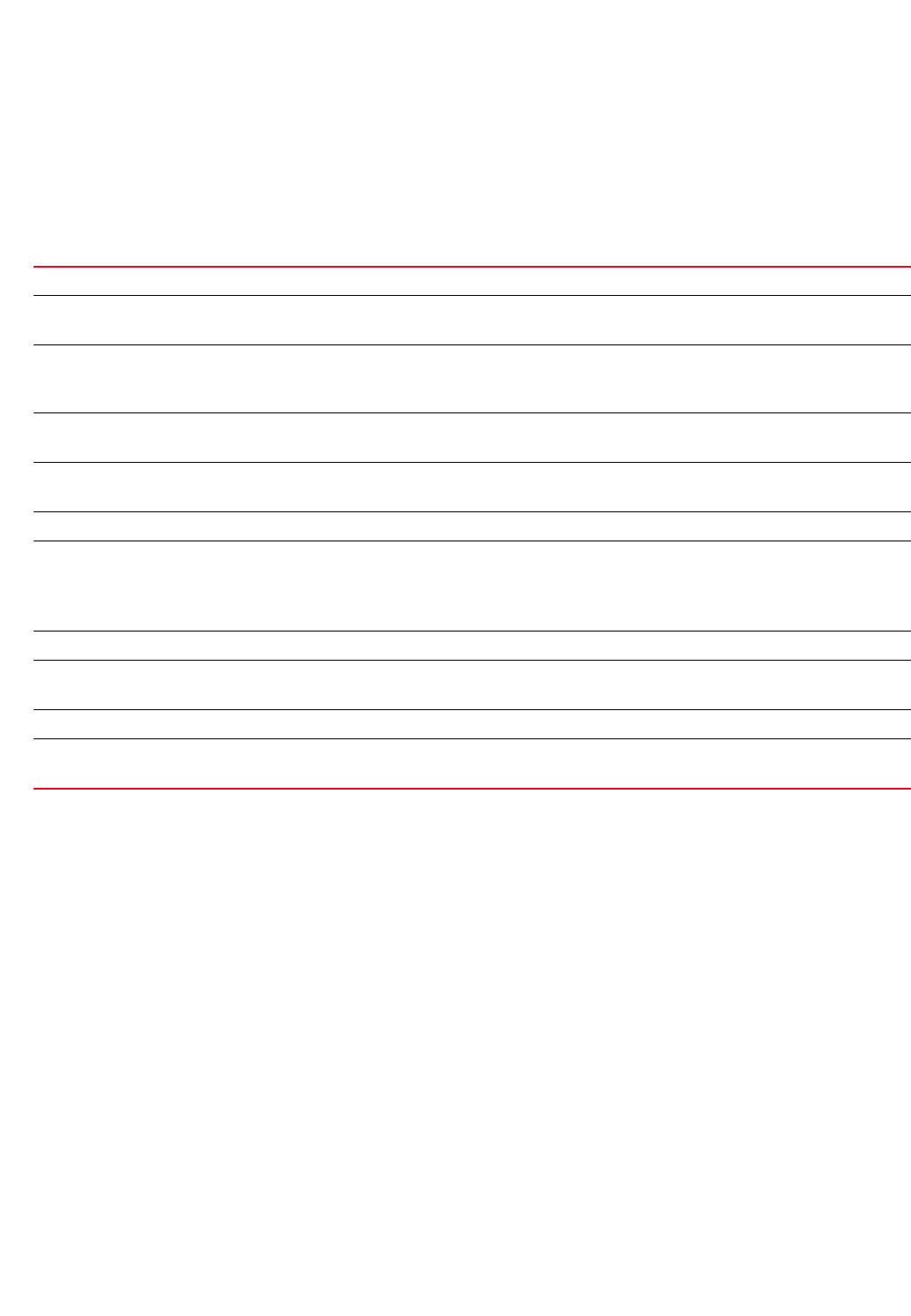
464 Brocade Mobility RFS4000, RFS6000, and RFS7000 CLI Reference Guide
53-1002740-01
7
interface [<INTERFACE-NAME>|fe <1-4>|ge <1-8>|me1|port-channel <1-4>|pppoe1|
radio [1|2|3]|up1|vlan <1-4094>|wwan1|xge]
Parameters
interface [<INTERFACE-NAME>|fe <1-4>|ge <1-8>|me1|port-channel <1-4>|radio
[1|2|3]|
up1|vlan <1-4094>|wwan1|xge <1-2>]
Example
rfs7000-37FABE(config-profile-default-rfs7000-if-vlan44)#
rfs7000-37FABE(config-profile-default-rfs7000-if-vlan44)#?
SVI configuration commands:
crypto Encryption module
description Vlan description
dhcp-relay-incoming Allow on-board DHCP server to respond to relayed DHCP
packets on this interface
ip Interface Internet Protocol config commands
no Negate a command or set its defaults
shutdown Shutdown the selected interface
use Set setting to use
clrscr Clears the display screen
commit Commit all changes made in this session
do Run commands from Exec mode
end End current mode and change to EXEC mode
exit End current mode and down to previous mode
help Description of the interactive help system
revert Revert changes
service Service Commands
show Show running system information
<INTERFACE-NAME> Defines the interface name
fe <1-4> Selects a FastEthernet interface
•<1-4> – Specify the interface index from 1 - 4.
ge <1-8> Selects a GigabitEthernet interface
•<1-8> – Specify the interface index from 1 - 8. (4 for Brocade Mobility RFS7000 and 8 for Brocade
Mobility RFS6000).
me1 Selects a management interface
Not applicable for Brocade Mobility RFS4000
port-channel <1-4>Selects the port channel interface
•<1-4> – Specify the interface index from 1 - 4.
pppoe1 Selects the PPP over Ethernet interface to configure
radio [1|2|3] Selects a radio interface
•1 – Selects radio interface 1
•2 – Selects radio interface 2
•3 – Selects radio interface 3
up1 Selects the uplink GigabitEthernet interface
vlan <1-4094> Selects a VLAN interface
•<1-4094> – Specify the SVI VLAN ID from 1 - 4094.
wwan1 Selects a Wireless WAN interface
xge <1-2> Selects a TenGigabitEthernet interface
•<1-2> – Specify the interface index from 1 - 2.

Brocade Mobility RFS4000, RFS6000, and RFS7000 CLI Reference Guide 465
53-1002740-01
7
write Write running configuration to memory or terminal
rfs7000-37FABE(config-profile-default-rfs7000-if-vlan44)#
Related Commands:
interface-config-instance
interface
Use the config-profile-default-rfs7000 instance to configure the Ethernet, VLAN and tunnel
associated with the wireless controller.
To switch to this mode, use the following command:
rfs7000-37FABE(config-profile-default-rfs7000)#interface [<INTERFACE-NAME>|fe
<1-4>|
ge <1-8>|me1|port-channel <1-4>|pppoe1|radio [1|2|3]|up1|vlan
<1-4094>|wwan1|xge <1-2>]
rfs7000-37FABE(config-profile-default-rfs7000)# ge 1
rfs7000-37FABE(config-profile-default-rfs7000-if-ge1)#?
Interface configuration commands:
cdp Cisco Discovery Protocol
channel-group Channel group commands
description Interface specific description
dot1x 802.1X
duplex Set duplex to interface
ip Internet Protocol (IP)
lldp Link Local Discovery Protocol
no Negate a command or set its defaults
qos Quality of service
shutdown Shutdown the selected interface
spanning-tree Spanning tree commands
speed Configure speed
switchport Set switching mode characteristics
use Set setting to use
clrscr Clears the display screen
commit Commit all changes made in this session
do Run commands from Exec mode
end End current mode and change to EXEC mode
exit End current mode and down to previous mode
help Description of the interactive help system
revert Revert changes
service Service Commands
show Show running system information
write Write running configuration to memory or terminal
rfs7000-37FABE(config-profile-default-rfs7000-if-ge1)#
no Removes the selected interface
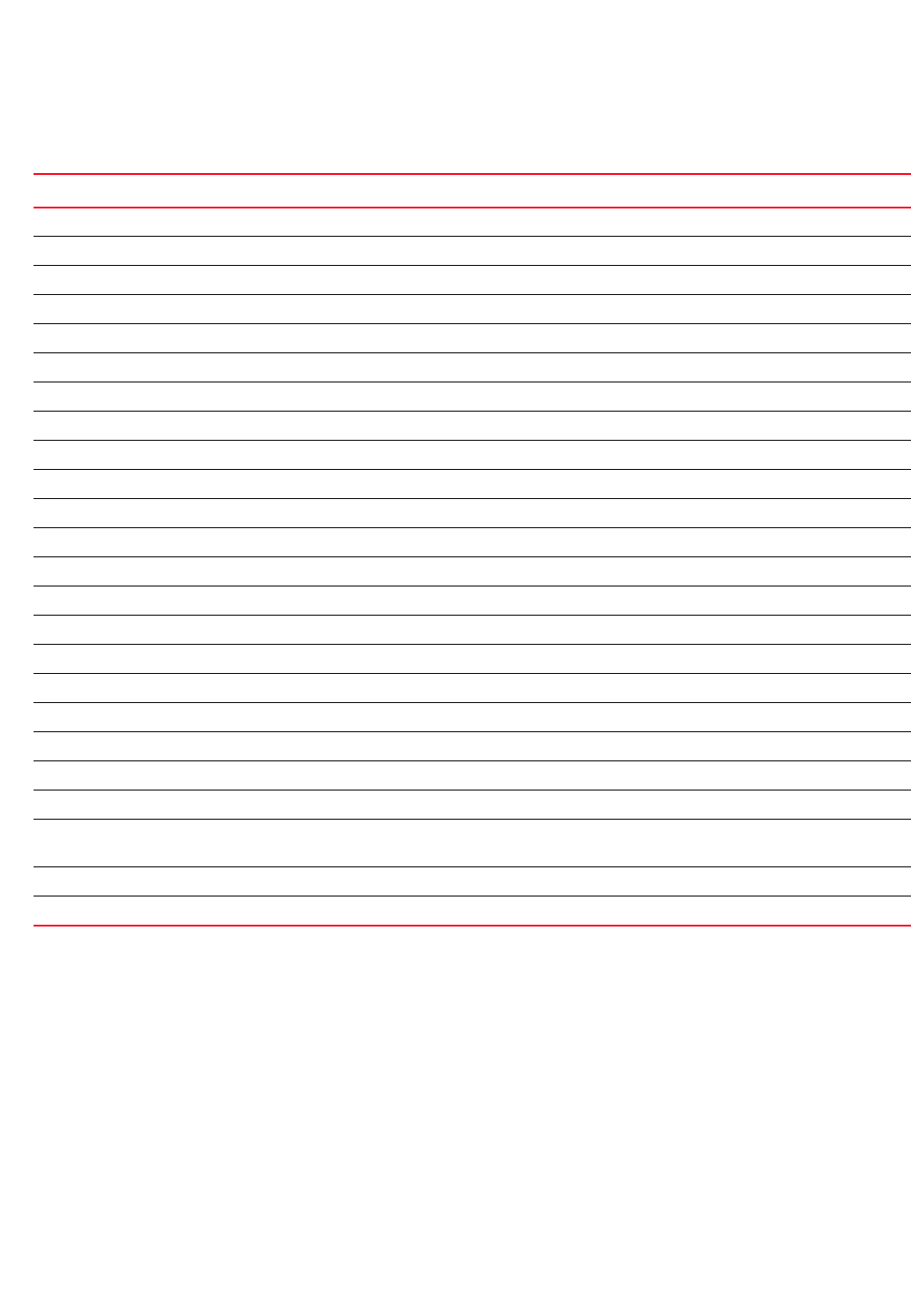
466 Brocade Mobility RFS4000, RFS6000, and RFS7000 CLI Reference Guide
53-1002740-01
7
Table 29 summarizes the interface configuration commands.
cdp
interface-config-instance
Enables Cisco Discovery Protocol (CDP) on wireless controller ports
Supported in the following platforms:
•Access Points — Brocade Mobility 650 Access Point, Brocade Mobility 6511 Access Point,
Brocade Mobility 71XX Access Point
•Wireless Controllers — Brocade Mobility RFS4000, Brocade Mobility RFS6000, Brocade
Mobility RFS7000
Syntax:
TABLE 29 Interface-Config Commands
Command Description Reference
cdp Enables Cisco Discovery Protocol (CDP) on ports page 7-466
channel-group Configures channel group commands page 7-467
description Creates an interface specific description page 7-467
dot1x Configures 802.1X authentication settings page 7-468
duplex Specifies the duplex mode for the interface page 7-470
ip Sets the IP address for the assigned Fast Ethernet interface (ME) and VLAN interface page 7-470
lldp Configures Link Local Discovery Protocol (LLDP) page 7-471
no Negates a command or sets its defaults page 7-472
qos Enables QoS page 7-473
shutdown Disables the selected interface page 7-474
spanning-tree Configures spanning tree parameters page 7-474
speed Specifies the speed of a FastEthernet or GigabitEthernet port page 7-476
switchport Sets interface switching mode characteristics page 7-477
use Defines the settings to use with this command page 7-479
clrscr Clears the display screen page 5-275
commit Commits (saves) changes made in the current session page 5-276
do Runs commands from the EXEC mode page 4-165
end Ends and exits the current mode and moves to the PRIV EXEC mode page 4-175
exit Ends the current mode and moves to the previous mode page 5-277
help Displays the interactive help system page 5-277
revert Reverts changes to their last saved configuration page 5-283
service Invokes service commands to troubleshoot or debug (config-if) instance
configurations
page 5-283
show Displays running system information page 6-315
write Writes information to the memory or terminal page 5-310
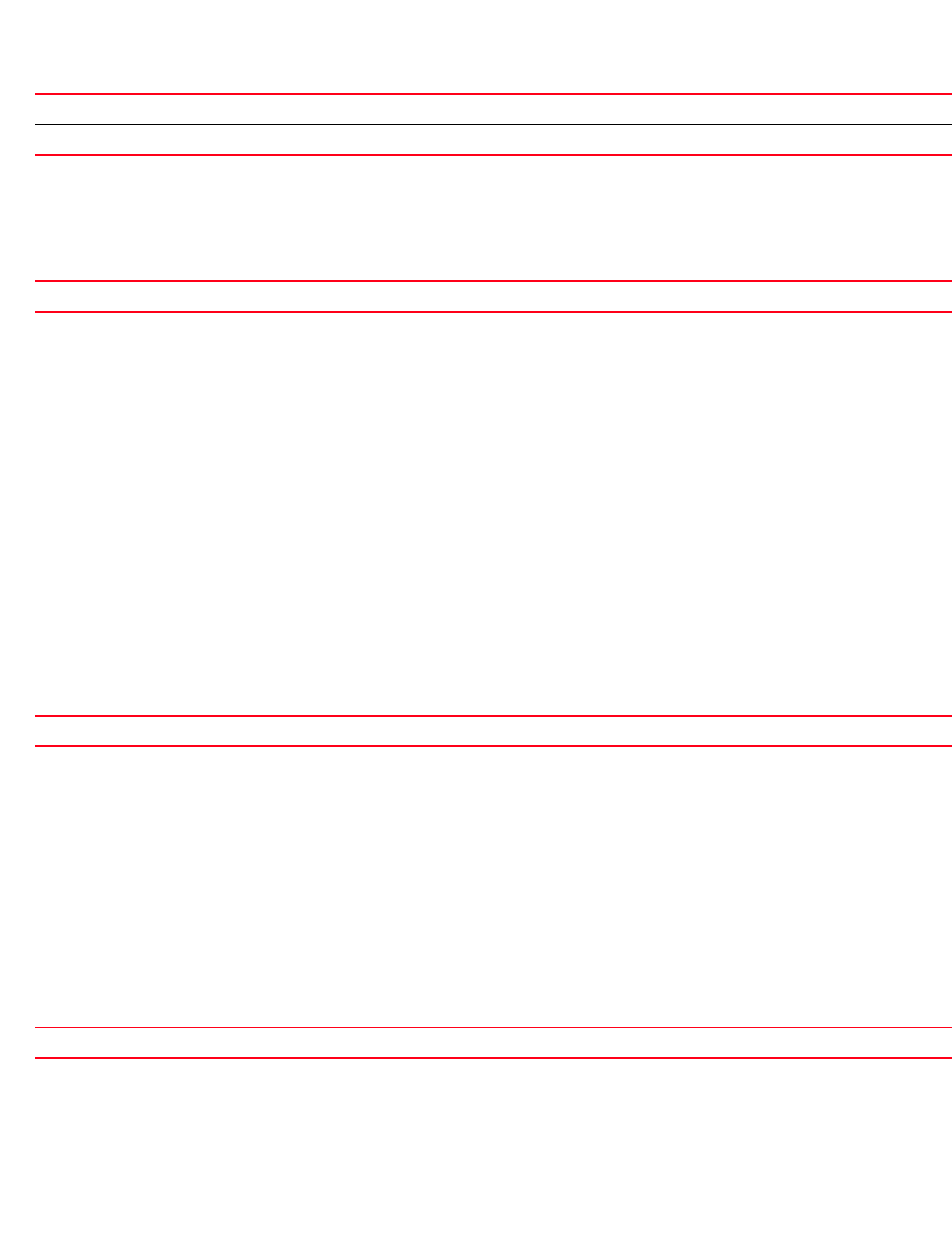
Brocade Mobility RFS4000, RFS6000, and RFS7000 CLI Reference Guide 467
53-1002740-01
7
cdp [transmit|receive]
Parameters
cdp [receive|transmit]
Example
rfs7000-37FABE(config-profile-default-rfs7000-if-ge1)#cdp transmit
Related Commands:
channel-group
interface-config-instance
Configures a channel group
Supported in the following platforms:
•Access Points — Brocade Mobility 650 Access Point, Brocade Mobility 6511 Access Point,
Brocade Mobility 71XX Access Point
•Wireless Controllers — Brocade Mobility RFS4000, Brocade Mobility RFS6000, Brocade
Mobility RFS7000
Syntax:
channel-group <1-4>
Parameters
channel-group <1-4>
Example
rfs7000-37FABE(config-profile-default-rfs7000-if-ge1)#channel-group 1
rfs7000-37FABE(config-profile-default-rfs7000-if-ge1)#show context
interface ge1
ip dhcp trust
qos trust dscp
qos trust 802.1p
channel-group 1
rfs7000-37FABE(config-profile-default-rfs7000-if-ge1)#
Related Commands:
description
interface-config-instance
transmit Enables CDP packet snooping on an interface
receive Enables CDP packet transmission on an interface
no Disables CDP on wireless controller ports
<1-4> Specifies a channel group number from 1 - 4
no Removes a channel group
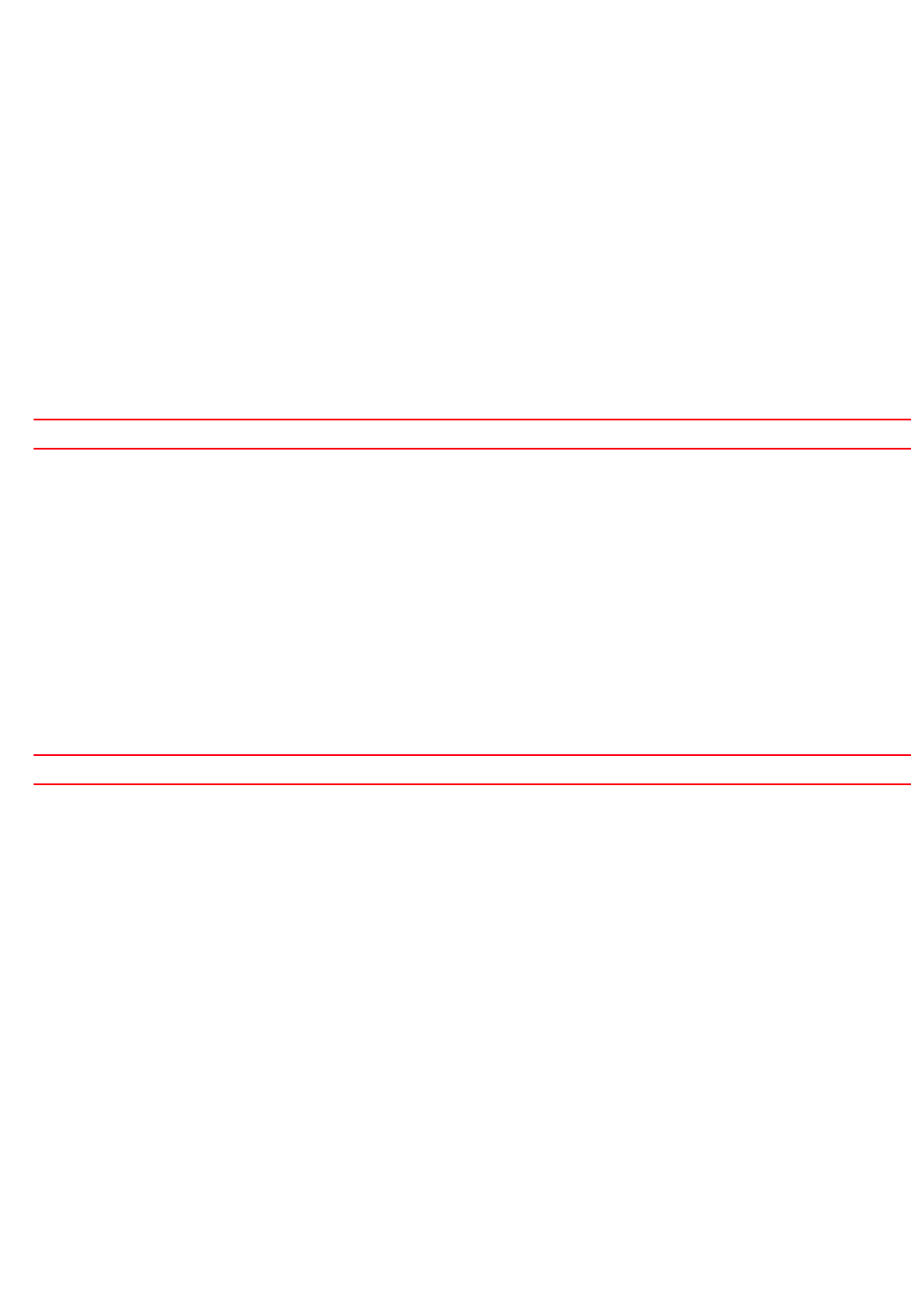
468 Brocade Mobility RFS4000, RFS6000, and RFS7000 CLI Reference Guide
53-1002740-01
7
Configures a description for a defined interface
Supported in the following platforms:
•Access Points — Brocade Mobility 650 Access Point, Brocade Mobility 6511 Access Point,
Brocade Mobility 71XX Access Point
•Wireless Controllers — Brocade Mobility RFS4000, Brocade Mobility RFS6000, Brocade
Mobility RFS7000
Syntax:
description [<LINE>|<WORD>]
Parameters
description [<LINE>|<WORD>]
Example
rfs7000-37FABE(config-profile-default-rfs7000-if-ge1)#description “This is
GigabitEthernet interface for Royal King”
rfs7000-37FABE(config-profile-default-rfs7000-if-ge1)#show context
interface ge1
description This\ is\ GigabitEthernet\ interface\ for\ Royal\ King
ip dhcp trust
qos trust dscp
qos trust 802.1p
channel-group 1
rfs7000-37FABE(config-profile-default-rfs7000-if-ge1)#
Related Commands:
dot1x
interface-config-instance
Configures 802.1X authentication settings
Supported in the following platforms:
•Access Points — Brocade Mobility 650 Access Point, Brocade Mobility 6511 Access Point,
Brocade Mobility 71XX Access Point
•Wireless Controllers — Brocade Mobility RFS4000, Brocade Mobility RFS6000, Brocade
Mobility RFS7000
Syntax:
dot1x [authenticator|supplicant]
dot1x authenticator [guest-vlan|host-mode|max-reauth-req|max-req|
port-control|
reauthenticate|timeout]
[<LINE>|<WORD>] Defines an interface description
no Removes the interface description
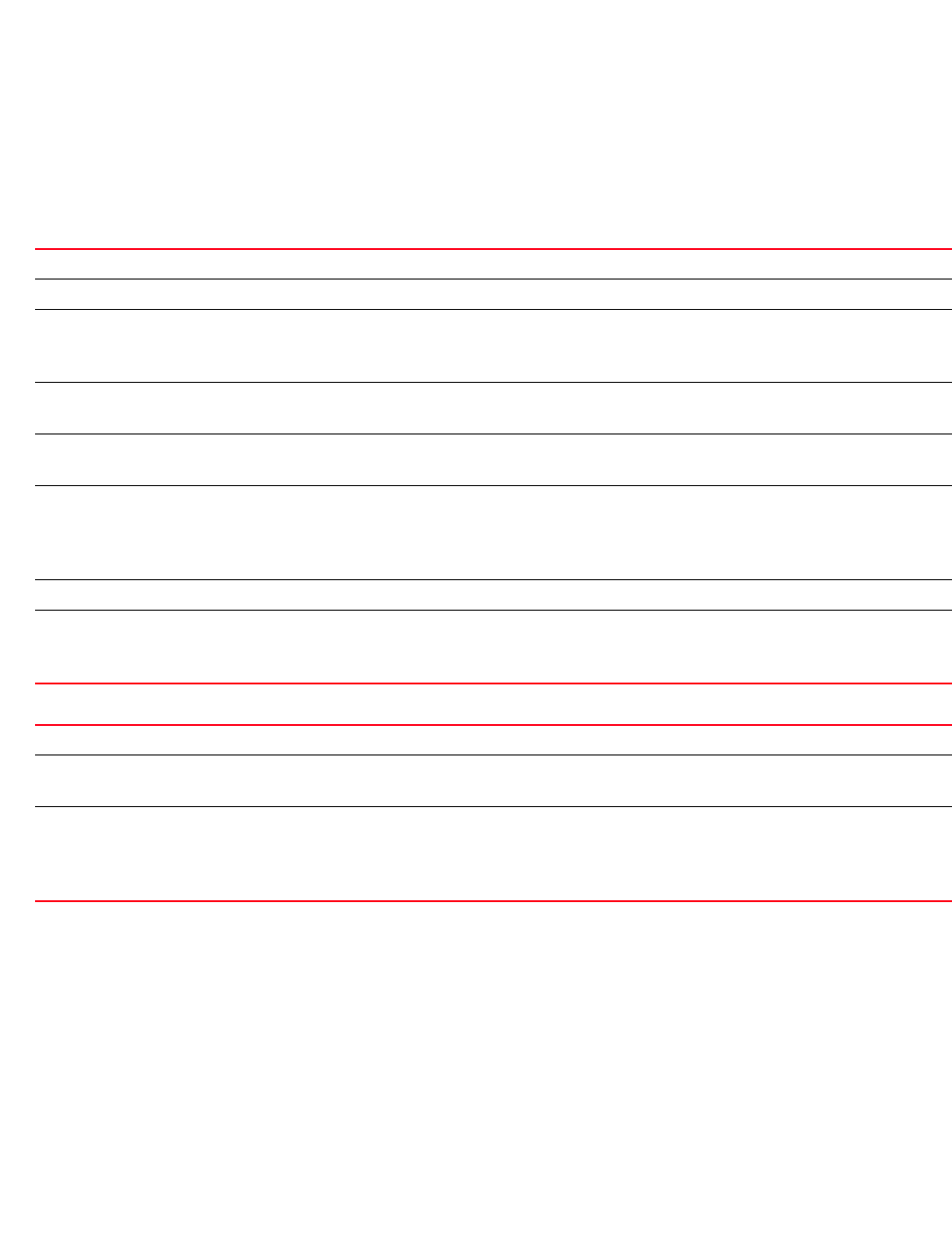
Brocade Mobility RFS4000, RFS6000, and RFS7000 CLI Reference Guide 469
53-1002740-01
7
dot1x authenticator [guest-val <1-4094>|host mode [multi-host|single-host]|
max-reauth <1-10>|max-req <1-10>|port-control
[auto|force-authorized|
force-unauthorized]|reauthenticate|timeout [quiet-period|
reauth-period]]
dot1x supplicant username <USERNAME> password [0 <WORD>|2 <WORD>|<WORD>]
Parameters
dot1x authenticator [guest-vlan <1-4094>|host mode [multi-host|single-host]|
max-reauth <1-10>|max-req <1-10>|port-control [auto|force-authorized|
force-unauthorized]|reauthenticate|timeout [quiet-period|reauth-period]]
dot1x supplicant username <USERNAME> password [0 <WORD>|2 <WORD>|<WORD>]
Example
rfs7000-37FABE(config-profile-default-rfs7000-if-ge1)#dot1x supplicant
username Bob password 0 exampleutions@123
rfs7000-37FABE(config-profile-default-rfs7000-if-ge1)#show context
interface ge1
description This\ is\ GigabitEthernet\ interface\ for\ Royal\ King
dot1x supplicant username Bob password 0 exampleutions@123
ip dhcp trust
qos trust dscp
qos trust 802.1p
channel-group 1
dot1x authenticator Configures 802.1x authenticator settings
guest-vlan <1-4094> Configures the guest VLAN for this interface. Select the VLAN index from 1 - 4094.
host mode
[multi-host|single-host]
Configures the host mode for this interface
•multi-host – Configures multiple host mode
•single-host – Configures single host mode
max-reauth <1-10> Configures maximum number of reauthorization retries for the supplicant
•<1-10> – Specify a value from 1 -10.
max-req <1-10> Configures maximum number of retries to RADIUS
•<1-10> – Specify a value from 1 -10.
port-control
[auto|force-authorized|
force-unauthorized]
Configures port control state
•auto – Configures auto port state
•force-authorized – Configures authorized port state
•force-unauthorized – Configures unauthorized port state
reauthenticate Enables or disables re-authentication for this port
timeout [quiet-period|
reauth-period]
Configures timeout settings for this interface
•quiet-period – Configures the quiet period timeout
•reauth-period – Configures the time after which re-authentication is initiated
dot1x supplicant Configures 802.1x suppliant settings
username <USERNAME> Sets the username for authentication
•<USERNAME> – Specify the supplicant’s username.
password
[0 <WORD>|
2 <WORD>|<WORD>]
Sets the password. Select any one of the following options:
•0 <WORD> – Sets a clear text password
•2 <WORD> – Sets an encrypted password
•<WORD> – Specify the password.

470 Brocade Mobility RFS4000, RFS6000, and RFS7000 CLI Reference Guide
53-1002740-01
7
rfs7000-37FABE(config-profile-default-rfs7000-if-ge1)#
Related Commands:
duplex
interface-config-instance
Configures duplex mode (for the flow of packets) for an interface
Supported in the following platforms:
•Access Points — Brocade Mobility 650 Access Point, Brocade Mobility 6511 Access Point,
Brocade Mobility 71XX Access Point
•Wireless Controllers — Brocade Mobility RFS4000, Brocade Mobility RFS6000, Brocade
Mobility RFS7000
Syntax:
duplex [auto|half|full]
Parameters
duplex [auto|half|full]
Example
rfs7000-37FABE(config-profile-default-rfs7000-if-ge1)#duplex full
rfs7000-37FABE(config-profile-default-rfs7000-if-ge1)#show context
interface ge1
description This\ is\ GigabitEthernet\ interface\ for\ Royal\ King
duplex full
dot1x supplicant username Bob password 0 exampleutions@123
ip dhcp trust
qos trust dscp
qos trust 802.1p
channel-group 1
rfs7000-37FABE(config-profile-default-rfs7000-if-ge1)#
Related Commands:
ip
interface-config-instance
Sets the ARP and DHCP components for this interface
Supported in the following platforms:
no Disables or reverts interface settings to their default
auto Enables automatic duplexity on an interface port. The port automatically detects whether it should run in
full or half-duplex mode. (default setting)
half Sets the port to half-duplex mode. Allows communication in one direction only at any given time
full Sets the port to full-duplex mode. Allows communication in both directions simultaneously
no Reverts to default (auto)
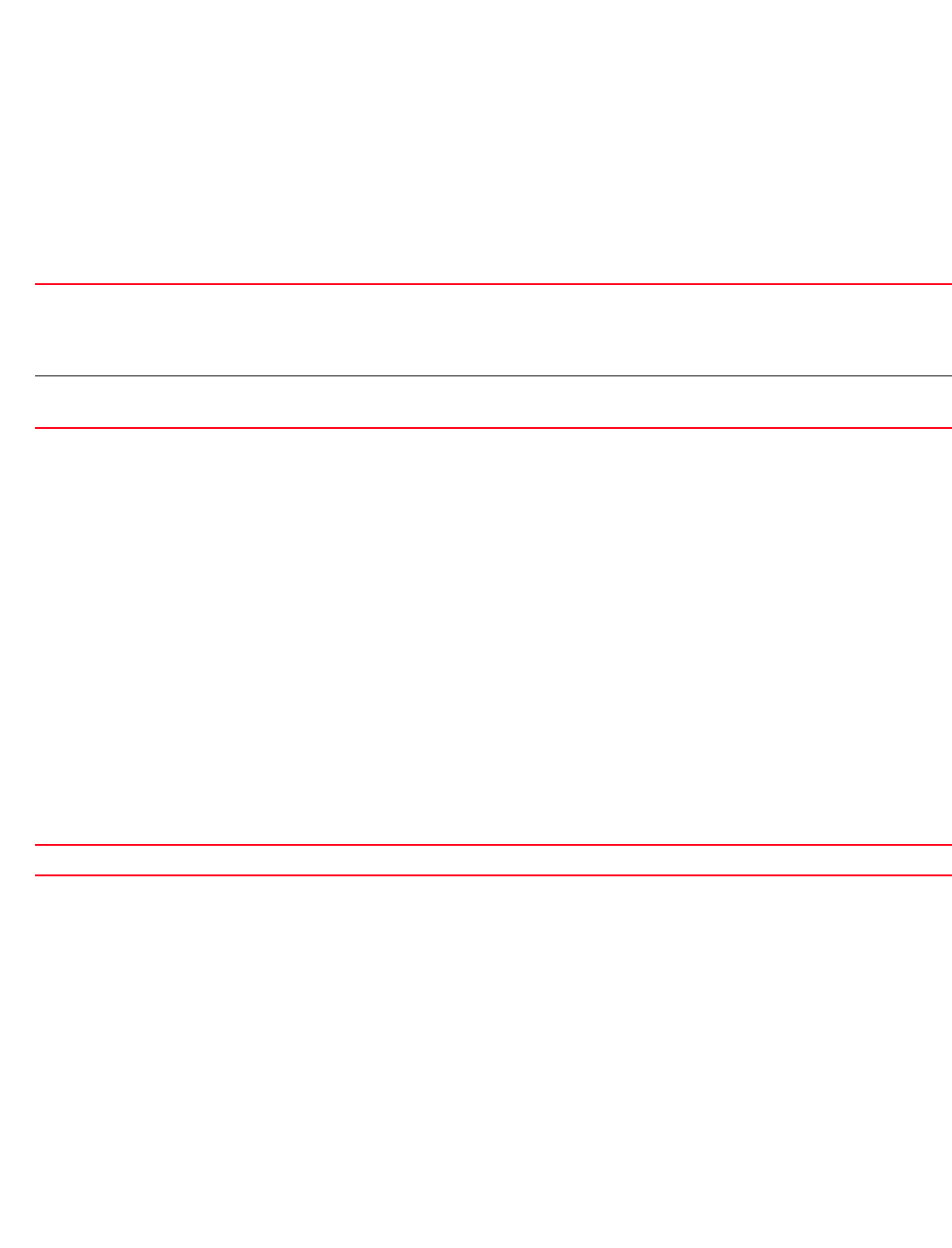
Brocade Mobility RFS4000, RFS6000, and RFS7000 CLI Reference Guide 471
53-1002740-01
7
•Access Points — Brocade Mobility 650 Access Point, Brocade Mobility 6511 Access Point,
Brocade Mobility 71XX Access Point
•Wireless Controllers — Brocade Mobility RFS4000, Brocade Mobility RFS6000, Brocade
Mobility RFS7000
Syntax:
ip [arp|dhcp]
ip [arp [header-mismatch-validation|trust]|dhcp trust]
Parameters
ip [arp [header-mismatch-validation|trust]|dhcp trust]
Example
rfs7000-37FABE(config-profile-default-rfs7000-if-ge1)#ip dhcp trust
rfs7000-37FABE(config-profile-default-rfs7000-if-ge1)#ip arp
header-mismatch-validation
rfs7000-37FABE(config-profile-default-rfs7000-if-ge1)#show context
interface ge1
description This\ is\ GigabitEthernet\ interface\ for\ Royal\ King
duplex full
dot1x supplicant username Bob password 0 exampleutions@123
ip dhcp trust
ip arp header-mismatch-validation
qos trust dscp
qos trust 802.1p
channel-group 1
rfs7000-37FABE(config-profile-default-rfs7000-if-ge1)#
Related Commands:
lldp
interface-config-instance
Configures Link Local Discovery Protocol (LLDP) parameters on the selected interface
Supported in the following platforms:
•Access Points — Brocade Mobility 650 Access Point, Brocade Mobility 6511 Access Point,
Brocade Mobility 71XX Access Point
•Wireless Controllers — Brocade Mobility RFS4000, Brocade Mobility RFS6000, Brocade
Mobility RFS7000
arp
[header-mismatch-validati
on|trust]
Sets ARP for packets on this interface
•header-mismatch-validation – Verifies mismatch for source MAC address in the ARP header and
Ethernet header
•trust – Sets the ARP trust state for ARP responses on this interface
dhcp trust Uses a DHCP client to obtain an IP address for the interface (this enables DHCP on a layer 3 SVI)
•trust – Sets the DHCP trust state for DHXP responses on this interface
no Removes the ARP and DHCP components configured for this interface
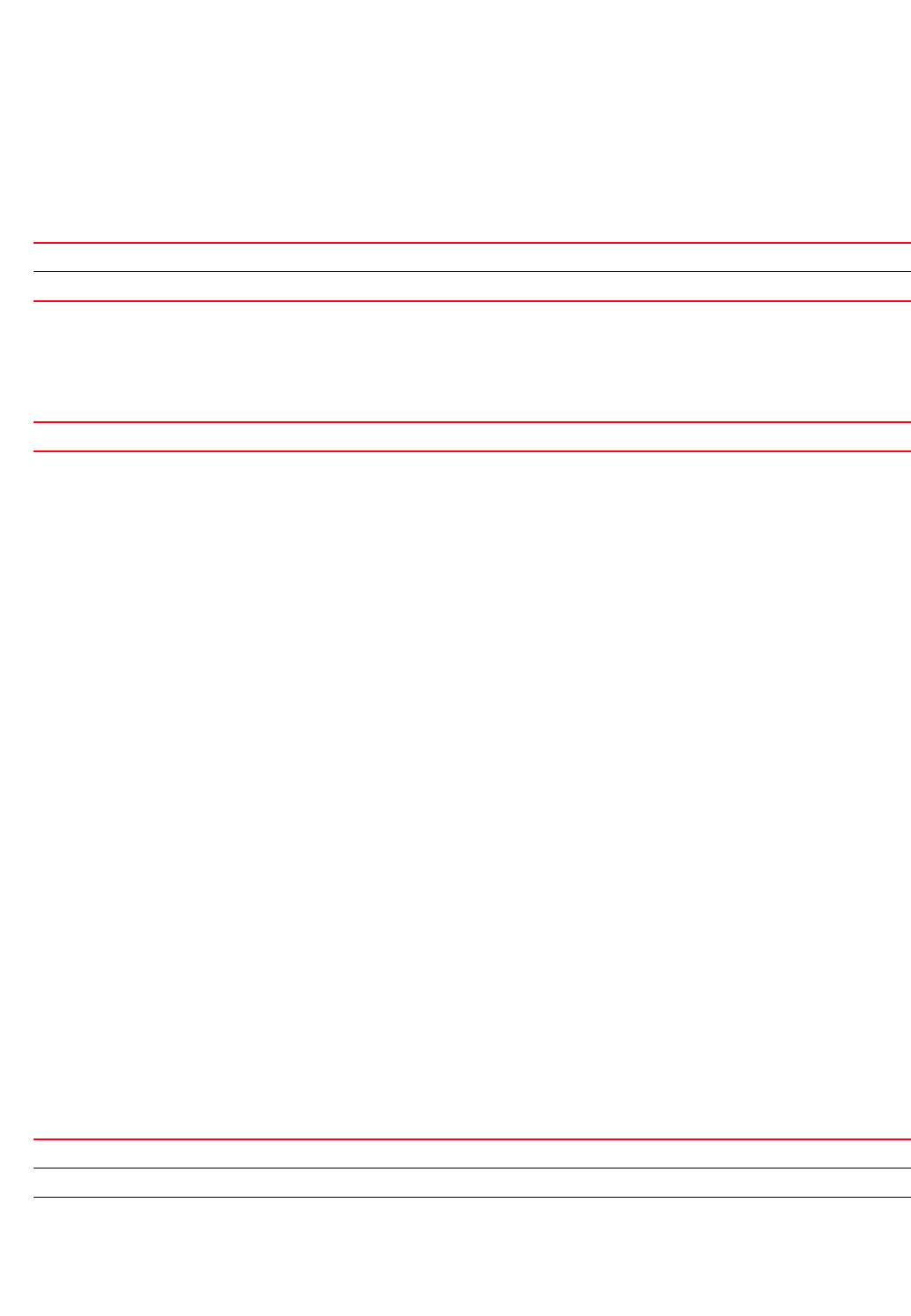
472 Brocade Mobility RFS4000, RFS6000, and RFS7000 CLI Reference Guide
53-1002740-01
7
Syntax:
lldp [receive|transmit]
Parameters
lldp [receive|transmit]
Example
rfs7000-37FABE(config-profile-default-rfs7000-if-ge1)#lldp transmit
Related Commands:
no
interface-config-instance
Negates a command or sets its defaults
Supported in the following platforms:
•Access Points — Brocade Mobility 650 Access Point, Brocade Mobility 6511 Access Point,
Brocade Mobility 71XX Access Point
•Wireless Controllers — Brocade Mobility RFS4000, Brocade Mobility RFS6000, Brocade
Mobility RFS7000
Syntax:
no
[cdp|channel-group|description|dot1x|duplex|ip|lldp|qos|shutdown|spanning-tre
e|
speed|switchport|use]
Parameters
None
Usage Guidelines:
The no command negates any command associated with it. Wherever required, use the same
parameters associated with the command getting negated.
Example
rfs7000-37FABE(config-profile-default-rfs7000-if-ge1)#no cdp
rfs7000-37FABE(config-profile-default-rfs7000-if-ge1)#no duplex
Related Commands:
[receive] Enables LLDP Protocol Data Units (PDUs) snooping
transmit Enables LLDP PDUs transmission
no Disables or reverts interface settings to their default
cdp Enables Cisco Discovery Protocol (CDP) on ports
channel-group Configures channel group commands
description Creates an interface specific description
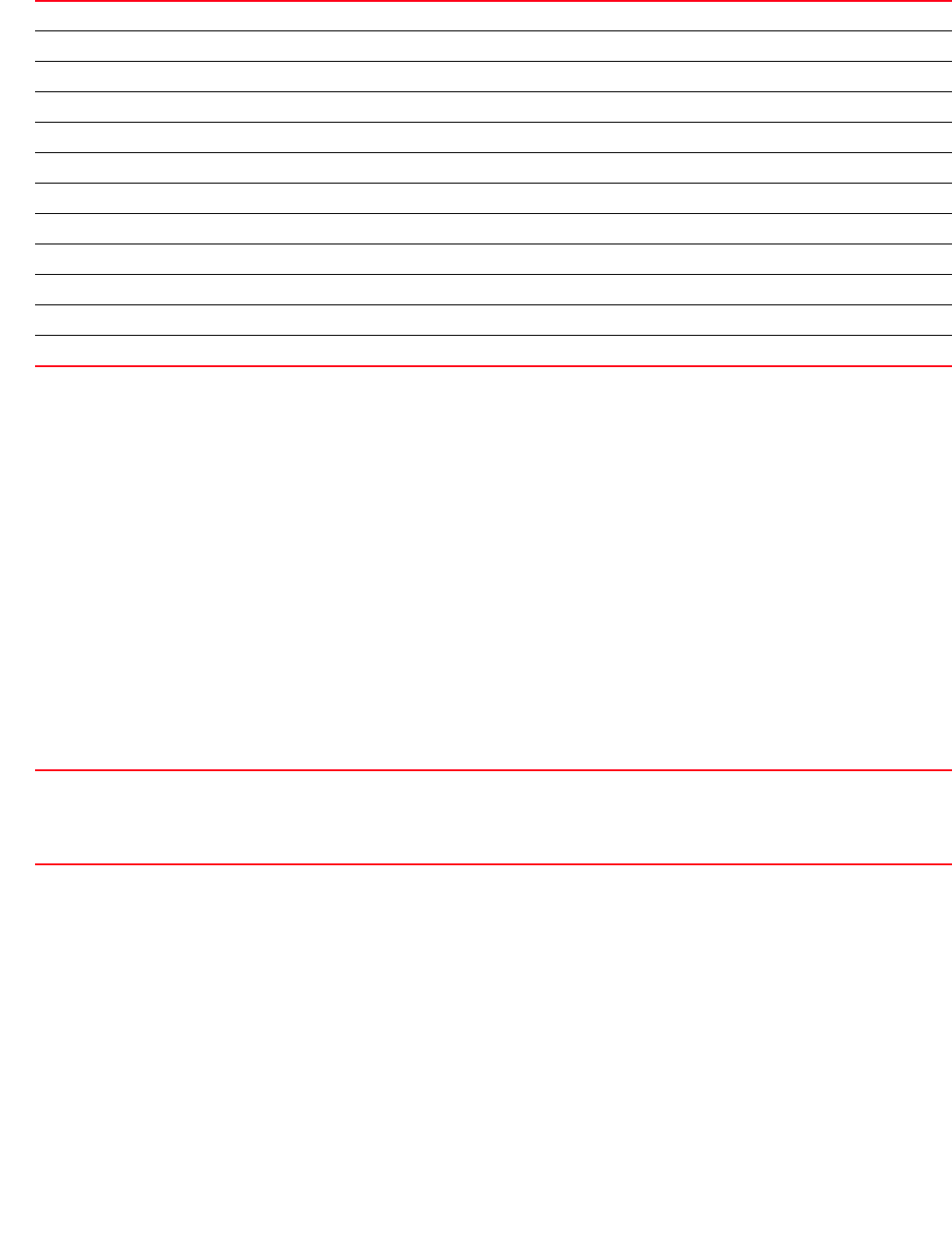
Brocade Mobility RFS4000, RFS6000, and RFS7000 CLI Reference Guide 473
53-1002740-01
7
qos
interface-config-instance
Defines Quality of Service (QoS) settings on this interface
Supported in the following platforms:
•Access Points — Brocade Mobility 650 Access Point, Brocade Mobility 6511 Access Point,
Brocade Mobility 71XX Access Point
•Wireless Controllers — Brocade Mobility RFS4000, Brocade Mobility RFS6000, Brocade
Mobility RFS7000
Syntax:
qos trust [802.1p|cos|dscp]
Parameters
qos trust [802.1p|cos|dscp]
Example
rfs7000-37FABE(config-profile-default-rfs7000-if-ge1)#qos trust dscp
rfs7000-37FABE(config-profile-default-rfs7000-if-ge1)#qos trust 802.1p
rfs7000-37FABE(config-profile-default-rfs7000-if-ge1)#show context
interface ge1
description This\ is\ GigabitEthernet\ interface\ for\ Royal\ King
duplex full
dot1x supplicant username Bob password 0 exampleutions@123
ip dhcp trust
ip arp header-mismatch-validation
qos trust dscp
qos trust 802.1p
dot1x Configures 802.1X authentication settings
duplex Specifies the duplex mode for the interface
ip Sets the IP address for the assigned Fast Ethernet interface (ME) and VLAN interface
lldp Configures Link Local Discovery Protocol (LLDP)
no Negates a command or reverts to defaults
qos Enables QoS on the selected interface
shutdown Disables the selected interface
spanning-tree Configures spanning tree parameters
speed Specifies the speed of a FastEthernet or GigabitEthernet port
switchport Sets the interface switching mode characteristics
use Defines the settings to use with this command
write Writes information to the memory or terminal
trust [802.1p|cos|dscp] Trusts QoS values ingressing on this interface
•802.1p – Trusts 802.1p COS values ingressing on this interface
•cos – Trusts 802.1p COS values ingressing on this interface
•dscp – Trusts IP DSCP QOS values ingressing on this interface

474 Brocade Mobility RFS4000, RFS6000, and RFS7000 CLI Reference Guide
53-1002740-01
7
channel-group 1
rfs7000-37FABE(config-profile-default-rfs7000-if-ge1)#
Related Commands:
shutdown
interface-config-instance
Shuts down (disables) an interface. The interface is administratively enabled unless explicitly
disabled using this command.
Supported in the following platforms:
•Access Points — Brocade Mobility 650 Access Point, Brocade Mobility 6511 Access Point,
Brocade Mobility 71XX Access Point
•Wireless Controllers — Brocade Mobility RFS4000, Brocade Mobility RFS6000, Brocade
Mobility RFS7000
Syntax:
shutdown
Parameters
None
Example
rfs7000-37FABE(config-profile-default-rfs7000-if-ge1)#shutdown
Related Commands:
spanning-tree
interface-config-instance
Configures spanning tree parameters
Supported in the following platforms:
•Access Points — Brocade Mobility 650 Access Point, Brocade Mobility 6511 Access Point,
Brocade Mobility 71XX Access Point
•Wireless Controllers — Brocade Mobility RFS4000, Brocade Mobility RFS6000, Brocade
Mobility RFS7000
Syntax:
spanning-tree
[bpdufilter|bpduguard|edgeport|force-version|guard|link-type|mst|
port-cisco-interoperability|portfast]
spanning-tree [edgeport|force-version <0-3>|guard root|portfast]
spanning-tree [bpdufilter|bpduguard] [default|disable|enable]
no Removes QoS settings on the selected interface
no Disables or reverts interface settings to their default
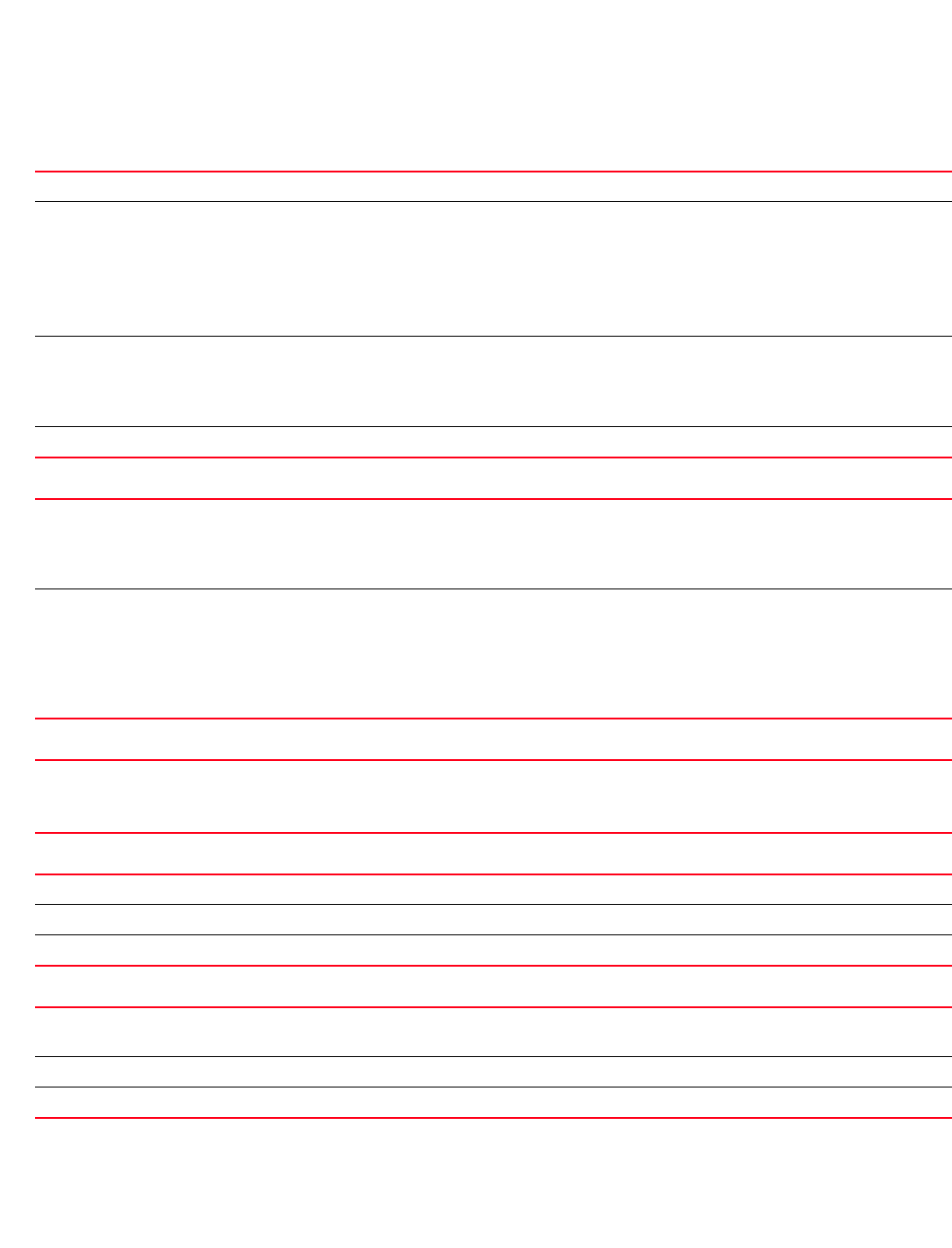
Brocade Mobility RFS4000, RFS6000, and RFS7000 CLI Reference Guide 475
53-1002740-01
7
spanning-tree link-type [point-to-point|shared]
spanning-tree mst <0-15> [cost <1-200000000>|port-priority <0-240>]
spanning-tree port-cisco-interoperability [disable|enable]
Parameters
spanning-tree [edgeport|force-version|guard root|portfast]
spanning-tree [bpdufilter|bpduguard] [default|disable|enable]
spanning-tree link-type [point-to-point|shared]
spanning-tree mst <0-15> [cost <1-200000000>|port-priority <0-240>]
spanning-tree port-cisco-interoperability [disbale|enable]]
edgeport Enables an interface as an edge port
force-version <0-3> Specifies the spanning tree force version. A version identifier of less than 2 enforces the spanning tree
protocol. Select one of the following versions:
•0 – Spanning Tree Protocol (STP)
•1 – Not supported
•2 – Rapid Spanning tree Protocol (RSTP)
•3 – Multiple Spanning Tree Protocol (MSTP) (default setting)
guard root Enables Root Guard for the port
The Root Guard disables superior Bridge Protocol Data Unit (BPDU) reception. The Root Guard ensures the
enabled port is a designated port. If the Root Guard enabled port receives a superior BPDU, it moves to a
discarding state. Use the no parameter with this command to disable the Root Guard.
portfast Enables rapid transitions. Enabling PortFast allows the port to bypass the listening and learning states
bpdufilter [default|disable|
enable]
Sets a PortFast BPDU filter for the port
Use the no parameter with this command to revert the port BPDU filter to its default. The spanning tree
protocol sends BPDUs from all ports. Enabling the BPDU filter ensures PortFast enabled ports do not
transmit or receive BPDUs.
bpduguard
[default|disable|enable]
Enables or disables BPDU guard on a port
Use the no parameter with this command to set BPDU guard to its default.
When the BPDU guard is set for a bridge, all PortFast-enabled ports that have the BPDU guard set to
default shut down upon receiving a BPDU. If this occurs, the BPDU is not processed. The port can be
brought back either manually (using the no shutdown command), or by configuring the
errdisable-timeout to enable the port after a specified interval.
link-type
[point-to-point|shared]
Enables or disables point-to-point or shared link types
•point-to-point – Enables rapid transition
•shared – Disables rapid transition
mst <0-15> Configures MST on a spanning tree
cost <1-200000000> Defines path cost for a port from 1 - 200000000
port-priority <0-240> Defines port priority for a bridge from 1 - 240
port-cisco-interoperability Enables or disables interoperability with Cisco's version of MSTP (which is incompatible with standard
MSTP)
enable Enables CISCO Interoperability
disable Disables CISCO Interoperability. The default is disabled.

476 Brocade Mobility RFS4000, RFS6000, and RFS7000 CLI Reference Guide
53-1002740-01
7
Example
rfs7000-37FABE(config-profile-default-rfs7000-if-ge1)#spanning-tree
bpdufilter disable
rfs7000-37FABE(config-profile-default-rfs7000-if-ge1)#spanning-tree bpduguard
enable
rfs7000-37FABE(config-profile-default-rfs7000-if-ge1)#spanning-tree
force-version 1
rfs7000-37FABE(config-profile-default-rfs7000-if-ge1)#spanning-tree guard
root
rfs7000-37FABE(config-profile-default-rfs7000-if-ge1)#spanning-tree mst 2
port-priority 10
rfs7000-37FABE(config-profile-default-rfs7000-if-ge1)#show context
interface ge1
description This\ is\ GigabitEthernet\ interface\ for\ Royal\ King
duplex full
spanning-tree bpduguard enable
spanning-tree bpdufilter disable
spanning-tree force-version 1
spanning-tree guard root
spanning-tree mst 2 port-priority 10
--More--
rfs7000-37FABE(config-profile-default-rfs7000-if-ge1)#
Related Commands:
speed
interface-config-instance
Specifies the speed of a FastEthernet (10/100) or GigabitEthernet (10/100/1000) port
Supported in the following platforms:
•Access Points — Brocade Mobility 650 Access Point, Brocade Mobility 6511 Access Point,
Brocade Mobility 71XX Access Point
•Wireless Controllers — Brocade Mobility RFS4000, Brocade Mobility RFS6000, Brocade
Mobility RFS7000
Syntax:
speed [10|100|1000|auto]
Parameters
speed [10|100|1000|auto]
no Removes spanning tree settings configured on this interface
10 Forces 10 Mbps operation
100 Forces 100 Mbps operation

Brocade Mobility RFS4000, RFS6000, and RFS7000 CLI Reference Guide 477
53-1002740-01
7
Usage Guidelines:
Set the interface speed to auto detect and use the fastest speed available. Speed detection is
based on connected network hardware.
Example
rfs7000-37FABE(config-profile-default-rfs7000-if-ge1)#speed 10
rfs7000-37FABE(config-profile-default-rfs7000-if-ge1)#show context
interface ge1
description This\ is\ GigabitEthernet\ interface\ for\ Royal\ King
speed 10
duplex full
spanning-tree bpduguard enable
spanning-tree bpdufilter disable
spanning-tree force-version 1
spanning-tree guard root
spanning-tree mst 2 port-priority 10
dot1x supplicant username Bob password 0 exampleutions@123
ip dhcp trust
ip arp header-mismatch-validation
qos trust dscp
qos trust 802.1p
channel-group 1
rfs7000-37FABE(config-profile-default-rfs7000-if-ge1)#
Related Commands:
switchport
interface-config-instance
Sets switching mode characteristics for the selected interface
Supported in the following platforms:
•Access Points — Brocade Mobility 650 Access Point, Brocade Mobility 6511 Access Point,
Brocade Mobility 71XX Access Point
•Wireless Controllers — Brocade Mobility RFS4000, Brocade Mobility RFS6000, Brocade
Mobility RFS7000
Syntax:
switchport [access|mode|trunk]
switchport access vlan <1-4094>
switchport mode [access|trunk]
switchport trunk [allowed|native]
switchport trunk allowed vlan [<VLAN-ID>|add <VLAN-ID>|none|remove <VLAN-ID>]
1000 Forces 1000 Mbps operation
auto Port automatically detects its operational speed based on the port at the other end of the link. Auto
negotiation is a requirement for using 1000BASE-T[3] according to the standard (default setting).
no Resets speed to default (auto)
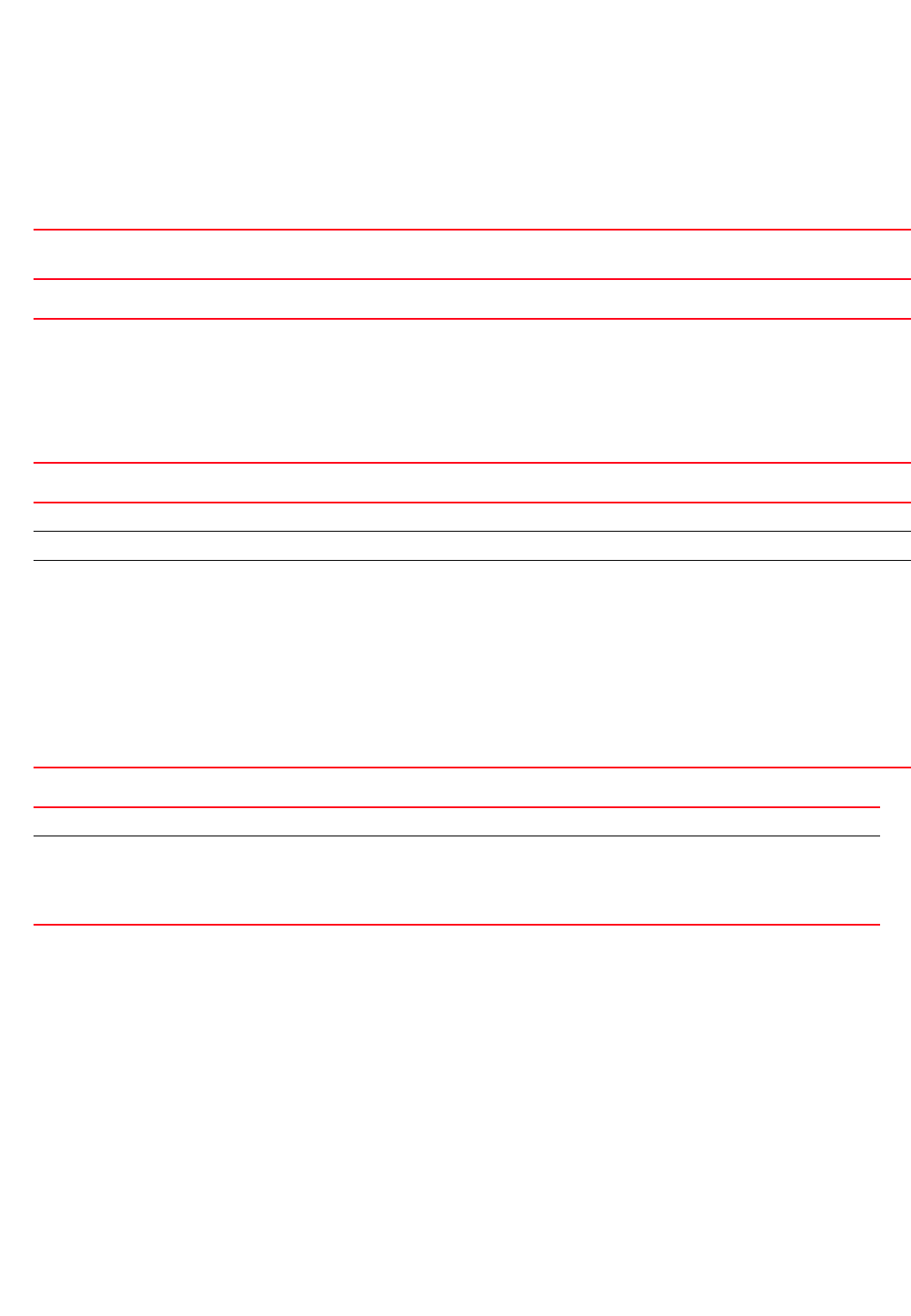
478 Brocade Mobility RFS4000, RFS6000, and RFS7000 CLI Reference Guide
53-1002740-01
7
switchport trunk native [tagged|vlan <1-4094>]
Parameters
switchport access vlan <1-4094>
switchport mode [access|trunk]
switchport trunk allowed vlan [<VLAN-ID>|add <VLAN-ID>|none|remove <VLAN-ID>]
switchport trunk native [tagged|vlan <1-4094>]
Usage Guidelines:
Interfaces ge1 - ge4 can be configured as trunk or in access mode. An interface configured as
“trunk” allows packets (from the given list of VLANs) to be added to the trunk. An interface
configured as “access” allows packets only from native VLANs.
Use the [no] switchport (access|mode|trunk)to undo switchport configurations
Example
rfs7000-37FABE(config-profile-default-rfs7000-if-ge1)#switchport trunk native
tagged
rfs7000-37FABE(config-profile-default-rfs7000-if-ge1)#switchport access vlan
1
access vlan <1-4094> Sets the VLAN when interface is in the access mode
•<1-4094> – Specify the SVI VLAN ID from 1 - 4094.
mode [access|trunk] Sets the interface mode to access or trunk (can only be used on physical - layer 2 - interfaces)
•access – If access mode is selected, the access VLAN is automatically set to VLAN1. In this mode, only
untagged packets in the access VLAN (vlan1) are accepted on this port. All tagged packets are
discarded.
•trunk – If trunk mode is selected, tagged VLAN packets are accepted. The native VLAN is
automatically set to VLAN1. Untagged packets are placed in the native VLAN by the wireless controller.
Outgoing packets in the native VLAN are sent untagged. The default mode for both ports is trunk.
trunk Sets trunking mode characteristics of the port
allowed Configures trunk characteristics when the port is in trunk mode
vlan
[<VLAN-ID>|
add <VLAN-ID>|
none|
remove <VLAN-ID>
Sets allowed VLAN options. The options are:
•<VLAN-ID> – Allows a group of VLAN IDs. Specify the VLAN IDs, can be either a range
(55-60) or a comma-separated list (35, 41 etc.)
•none – Allows no VLANs to transmit or receive through the layer 2 interface
•add <VLAN-ID> – Adds VLANs to the current list
•<VLAN-ID> – Specify the VLAN IDs. Can be either a range of VLAN (55-60) or a list of
comma separated IDs (35, 41 etc.)
•remove <VLAN-ID> – Removes VLANs from the current list
•<VLAN-ID> – Specify the VLAN IDs. Can be either a range of VLAN (55-60) or a list of
comma separated IDs (35, 41 etc.)
trunk Sets trunking mode characteristics of the switchport
native
[tagged|vlan <1-4094>]
Configures the native VLAN ID for the trunk-mode port
•tagged – Tags the native VLAN
•vlan <1-4094> – Sets the native VLAN for classifying untagged traffic when the interface is in
trunking mode. Specify a value from 1 - 4094.
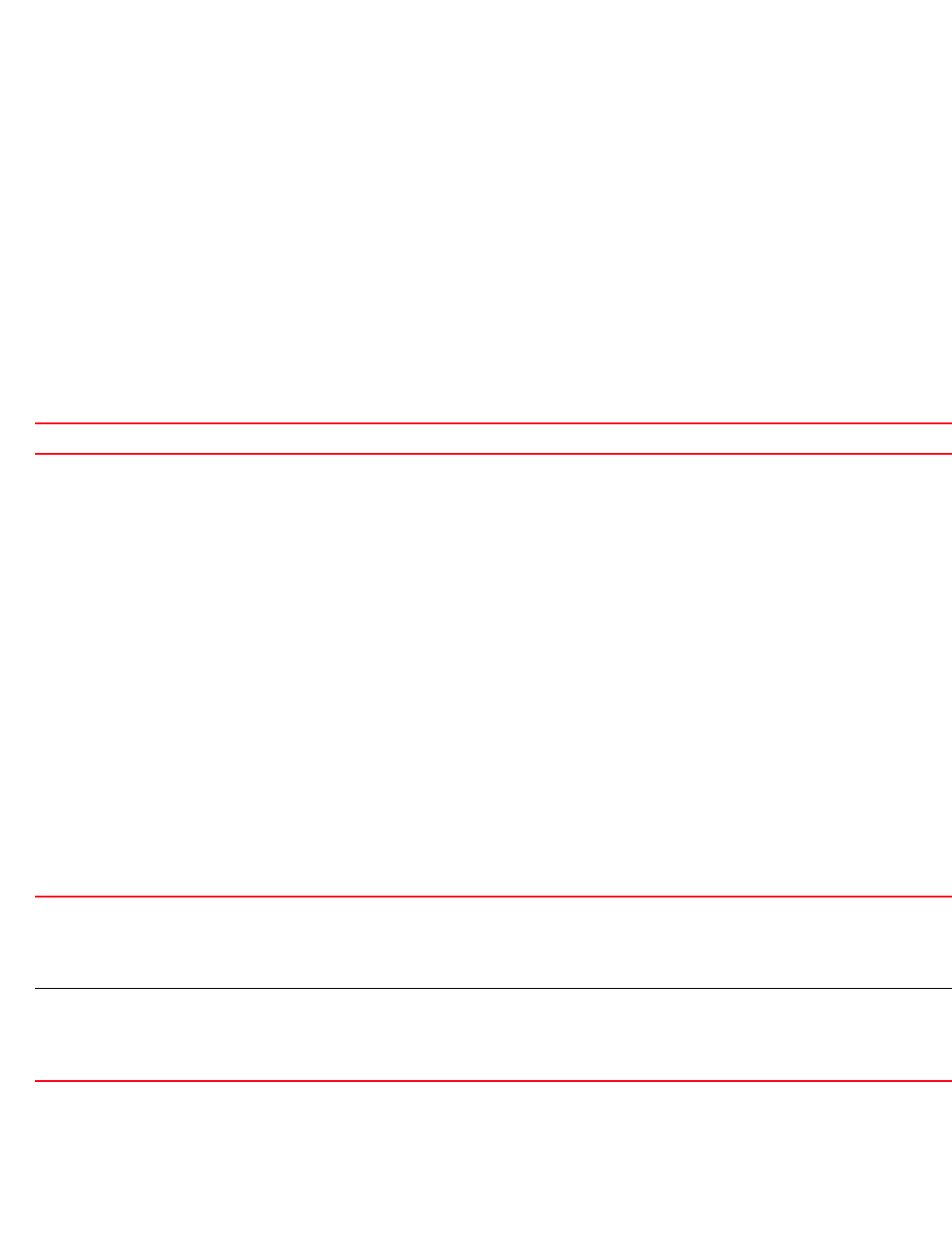
Brocade Mobility RFS4000, RFS6000, and RFS7000 CLI Reference Guide 479
53-1002740-01
7
rfs7000-37FABE(config-profile-default-rfs7000-if-ge1)#show context
interface ge1
description This\ is\ GigabitEthernet\ interface\ for\ Royal\ King
speed 10
duplex full
switchport mode access
switchport access vlan 1
spanning-tree bpduguard enable
spanning-tree bpdufilter disable
spanning-tree force-version 1
spanning-tree guard root
spanning-tree mst 2 port-priority 10
dot1x supplicant username Bob password 0 exampleutions@123
ip dhcp trust
ip arp header-mismatch-validation
qos trust dscp
qos trust 802.1p
channel-group 1
rfs7000-37FABE(config-profile-default-rfs7000-if-ge1)#
Related Commands:
use
interface-config-instance
Specifies the IP access list and MAC access list used with this interface
Supported in the following platforms:
•Access Points — Brocade Mobility 650 Access Point, Brocade Mobility 6511 Access Point,
Brocade Mobility 71XX Access Point
•Wireless Controllers — Brocade Mobility RFS4000, Brocade Mobility RFS6000, Brocade
Mobility RFS7000
Syntax:
use [ip-access-list in <IP-ACCESS-LIST-NAME>|mac-access-list in
<MAC-ACCESS-LIST-NAME>]
Parameters
use [ip-access-list in <IP-ACCESS-LIST-NAME>|mac-access-list in
<MAC-ACCESS-LIST-NAME>]
no Disables or reverts interface settings to their default
ip-access-list in
<IP-ACCESS-LIST-NAME>
Uses an IP access list
•in – Applies an ACL on incoming packets
•<IP-ACCESS-LIST-NAME> – Specify the IP access list name (it should be an existing and
configured).
mac-access-list in
<MAC-ACCESS-LIST-NAME>
Uses a MAC access list
•in – Applies an ACL on incoming packets
•<MAC-ACCESS-LIST-NAME> – Specify the MAC access list name (it should be an existing and
configured).
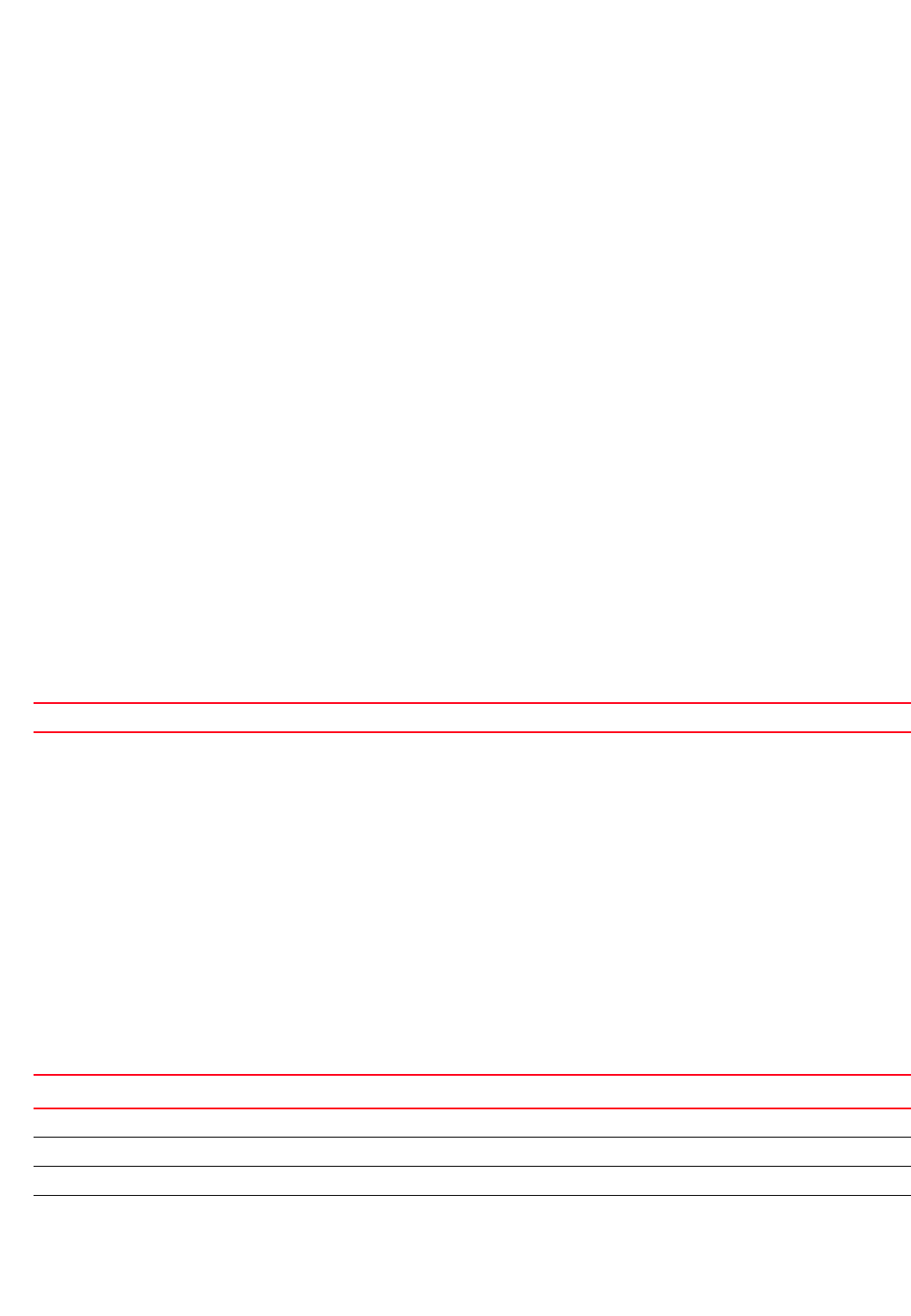
480 Brocade Mobility RFS4000, RFS6000, and RFS7000 CLI Reference Guide
53-1002740-01
7
Example
rfs7000-37FABE(config-profile-default-rfs7000-if-ge1)#use mac-access-list in
test
rfs7000-37FABE(config-profile-default-rfs7000-if-ge1)#use mac-access-list in
test
rfs7000-37FABE(config-profile-default-rfs7000-if-ge1)#show context
interface ge1
description This\ is\ GigabitEthernet\ interface\ for\ Royal\ King
speed 10
duplex full
switchport mode access
switchport access vlan 1
use ip-access-list in test
use mac-access-list in test
spanning-tree bpduguard enable
spanning-tree bpdufilter disable
spanning-tree force-version 1
spanning-tree guard root
spanning-tree mst 2 port-priority 10
dot1x supplicant username Bob password 0 exampleutions@123
ip dhcp trust
ip arp header-mismatch-validation
qos trust dscp
qos trust 802.1p
channel-group 1
rfs7000-37FABE(config-profile-default-rfs7000-if-ge1)#
Related Commands:
interface-vlan-instance
interface
Use the config-profile-default-rfs7000 mode to configure Ethernet, VLAN and tunnel settings.
To switch to this mode, use the following commands:
rfs7000-37FABE(config-profile-default-rfs7000)#interface [<INTERFACE-NAME>|fe
<1-4>|
ge <1-8>|me1|port-channel <1-4>|pppoe1|radio [1|2|3]|up1|vlan
<1-4094>|wwan1|xge]
rfs7000-37FABE(config-profile-default-rfs7000)#interface vlan 8
rfs7000-37FABE(config-profile-default-rfs7000-if-vlan8)#
Table 30 summarizes interface VLAN configuration commands.
no Disassociates the IP access list or MAC access list from the interface
TABLE 30 Interface-VLAN-Config-Mode Commands
Commands Description Reference
crypto Defines the encryption module page 7-481
description Defines the VLAN interface description page 7-482
dhcp-relay-incoming Allows an onboard DHCP server to respond to relayed DHCP packets on this interface page 7-482
ip Configures Internet Protocol (IP) config commands page 7-483
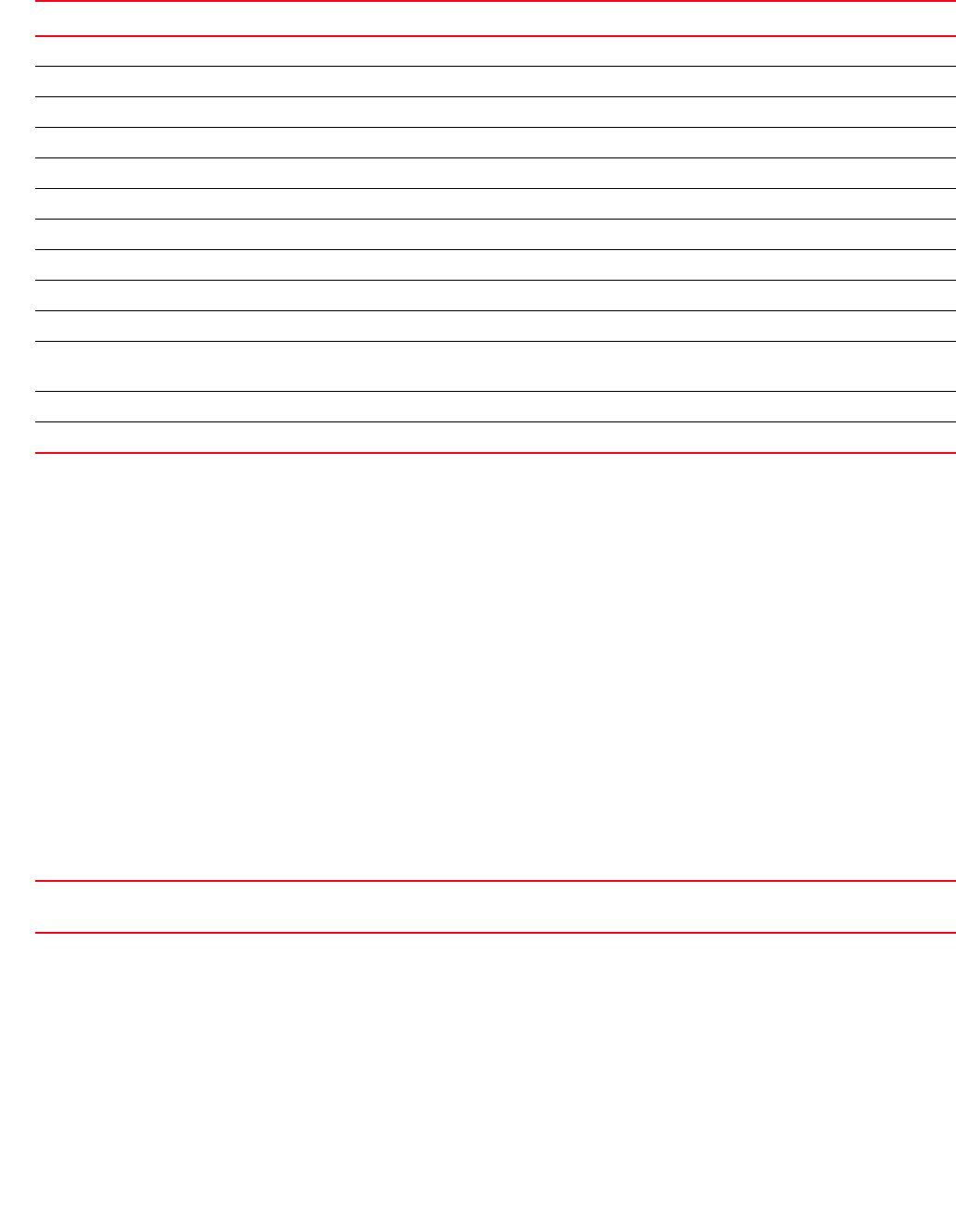
Brocade Mobility RFS4000, RFS6000, and RFS7000 CLI Reference Guide 481
53-1002740-01
7
crypto
interface-vlan-instance
Sets encryption module for this VLAN interface. The encryption module (crypto map) is configured
using the crypto map command. For more information, see crypto.
Supported in the following platforms:
•Access Points — Brocade Mobility 650 Access Point, Brocade Mobility 6511 Access Point,
Brocade Mobility 71XX Access Point
•Wireless Controllers — Brocade Mobility RFS4000, Brocade Mobility RFS6000, Brocade
Mobility RFS7000
Syntax:
crypto map <CRYPTO-MAP-NAME>
Parameters
crypto map <CRYPTO-MAP-NAME>
Example
rfs7000-37FABE(config-profile-default-rfs7000-if-vlan8)#crypto map map1
rfs7000-37FABE(config-profile-default-rfs7000-if-vlan8)#show context
interface vlan8
crypto map map1
rfs7000-37FABE(config-profile-default-rfs7000-if-vlan8)#
no Negates a command or sets its default page 7-485
shutdown Shuts down an interface page 7-487
use Defines the settings used with this command page 7-488
clrscr Clears the display screen page 5-275
commit Commits (saves) changes made in the current session page 5-276
do Runs commands from the EXEC mode page 4-165
end Ends and exits the current mode and moves to the PRIV EXEC mode page 4-175
exit Ends the current mode and moves to the previous mode page 5-277
help Displays the interactive help system page 5-277
revert Reverts changes to their last saved configuration page 5-283
service Invokes service commands to troubleshoot or debug (config-if) instance
configurations
page 5-283
show Displays running system information page 6-315
write Writes information to memory or terminal page 5-310
TABLE 30 Interface-VLAN-Config-Mode Commands
Commands Description Reference
map
<CRYPTO-MAP-NAME>
Attaches a crypto map to the VLAN interface
•<CRYPTO-MAP-NAME> – Specify the crypto map name.
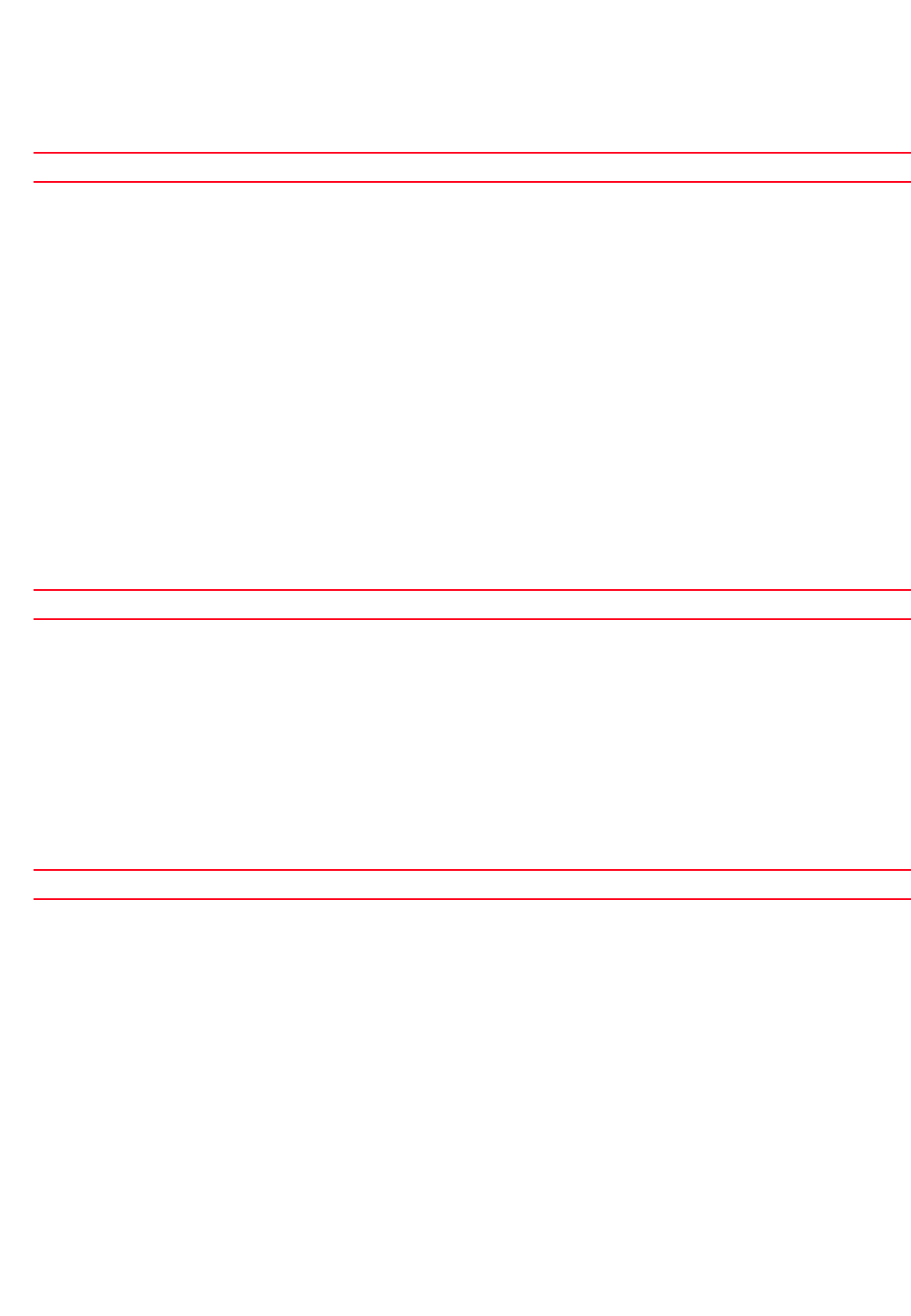
482 Brocade Mobility RFS4000, RFS6000, and RFS7000 CLI Reference Guide
53-1002740-01
7
Related Commands:
description
interface-vlan-instance
Defines a VLAN interface description. Use this command to provide additional information about
the VLAN.
Supported in the following platforms:
•Access Points — Brocade Mobility 650 Access Point, Brocade Mobility 6511 Access Point,
Brocade Mobility 71XX Access Point
•Wireless Controllers — Brocade Mobility RFS4000, Brocade Mobility RFS6000, Brocade
Mobility RFS7000
Syntax:
description <WORD>
Parameters
description <WORD>
Example
rfs7000-37FABE(config-profile-default-rfs7000-if-vlan8)#description “This
VLAN interface is configured for the Sales Team”
rfs7000-37FABE(config-profile-default-rfs7000-if-vlan8)#show context
interface vlan8
description This\ VLAN\ interface\ is\ configured\ for\ the\ Sales\ Team
crypto map map1
rfs7000-37FABE(config-profile-default-rfs7000-if-vlan8)#
Related Commands:
dhcp-relay-incoming
interface-vlan-instance
Allows an onboard DHCP server to respond to relayed DHCP packets
Supported in the following platforms:
•Access Points — Brocade Mobility 650 Access Point, Brocade Mobility 6511 Access Point,
Brocade Mobility 71XX Access Point
•Wireless Controllers — Brocade Mobility RFS4000, Brocade Mobility RFS6000, Brocade
Mobility RFS7000
Syntax:
dhcp-relay-incoming
no Disables or reverts interface VLAN settings to their default
description <WORD> Configures a description for this VLAN interface
no Removes the VLAN interface description
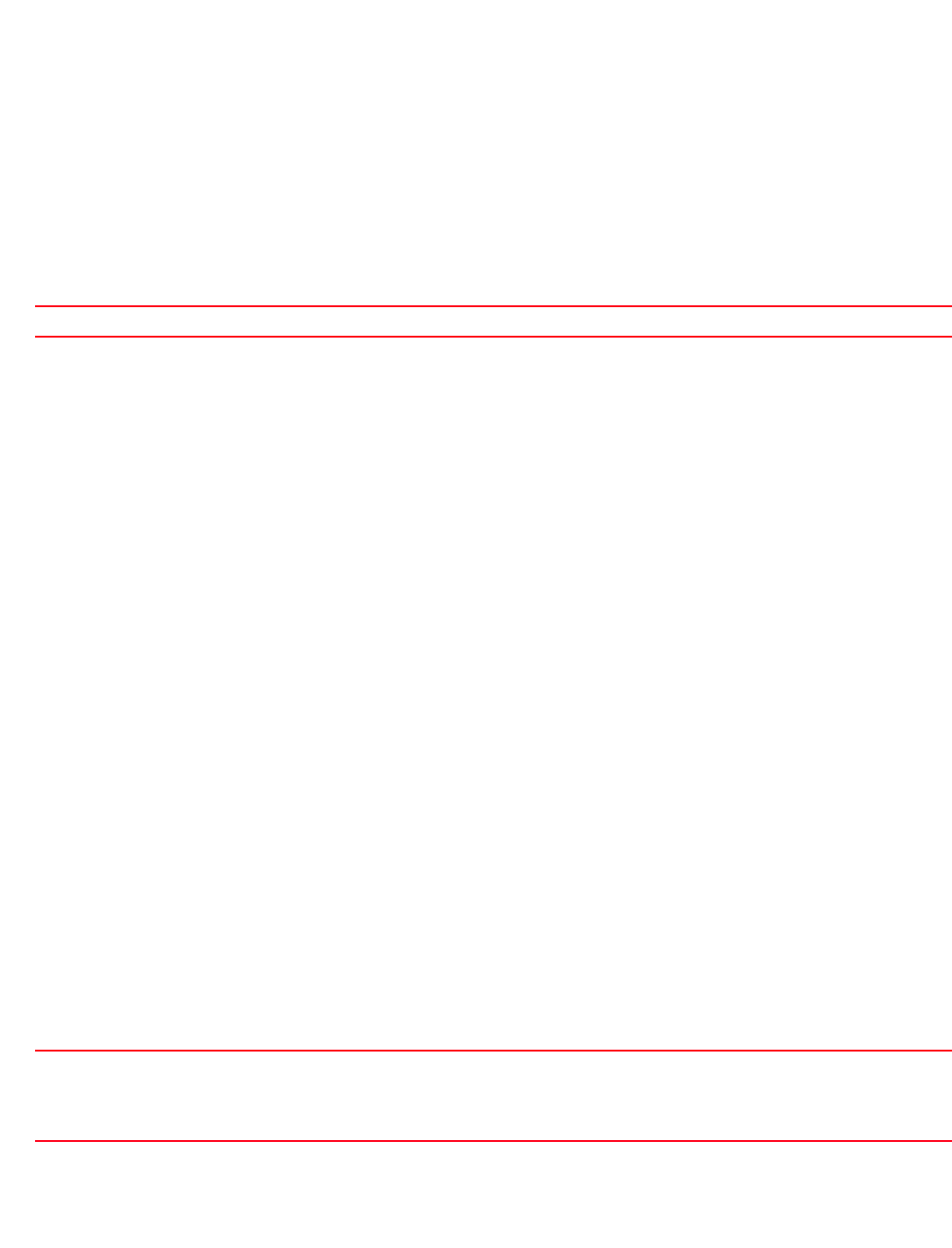
Brocade Mobility RFS4000, RFS6000, and RFS7000 CLI Reference Guide 483
53-1002740-01
7
Parameters
None
Example
rfs7000-37FABE(config-profile-default-rfs7000-if-vlan8)#dhcp-relay-incoming
rfs7000-37FABE(config-profile-default-rfs7000-if-vlan8)#show context
interface vlan8
description This\ VLAN\ interface\ is\ configured\ for\ the\ Sales\ Team
crypto map map1
dhcp-relay-incoming
rfs7000-37FABE(config-profile-default-rfs7000-if-vlan8)#
Related Commands:
ip
interface-vlan-instance
Configures the VLAN interface’s IP settings
Supported in the following platforms:
•Access Points — Brocade Mobility 650 Access Point, Brocade Mobility 6511 Access Point,
Brocade Mobility 71XX Access Point
•Wireless Controllers — Brocade Mobility RFS4000, Brocade Mobility RFS6000, Brocade
Mobility RFS7000
Syntax:
ip [address|dhcp|helper-address|nat|ospf]
ip helper-address <IP>
ip address [<IP/M>|dhcp|zerconf]
ip address [<IP/M> {secondary}|zeroconf {secondary}]
ip dhcp client request options all
ip nat [inside|outside]
ip ospf [authentication|authentication-key|bandwidth|cost|message-digest-key|
priority]
ip ospf authentication [message-digest|null|simple-password]
ip ospf authentication-key simple-password [0 <WORD>|2 <WORD>]
ip ospf [bandwidth <1-10000000>|cost <1-65535>|priority <0-255>]
ip ospf message-digest-key key-id <1-255> md5 [0 <WORD>|2 <WORD>]
Parameters
ip helper-address <IP>
no Disables or reverts interface VLAN settings to their default
helper-address <IP> Enables DHCP and BOOTP forwarding for a set of clients. Configure a helper address on the VLAN interface
connected to the client. The helper address should specify the address of the BOOTP or DHCP servers. If you
have multiple servers, configure one helper address for each server.
•<IP> – Specify the IP address of the DHCP or BOOTP server.
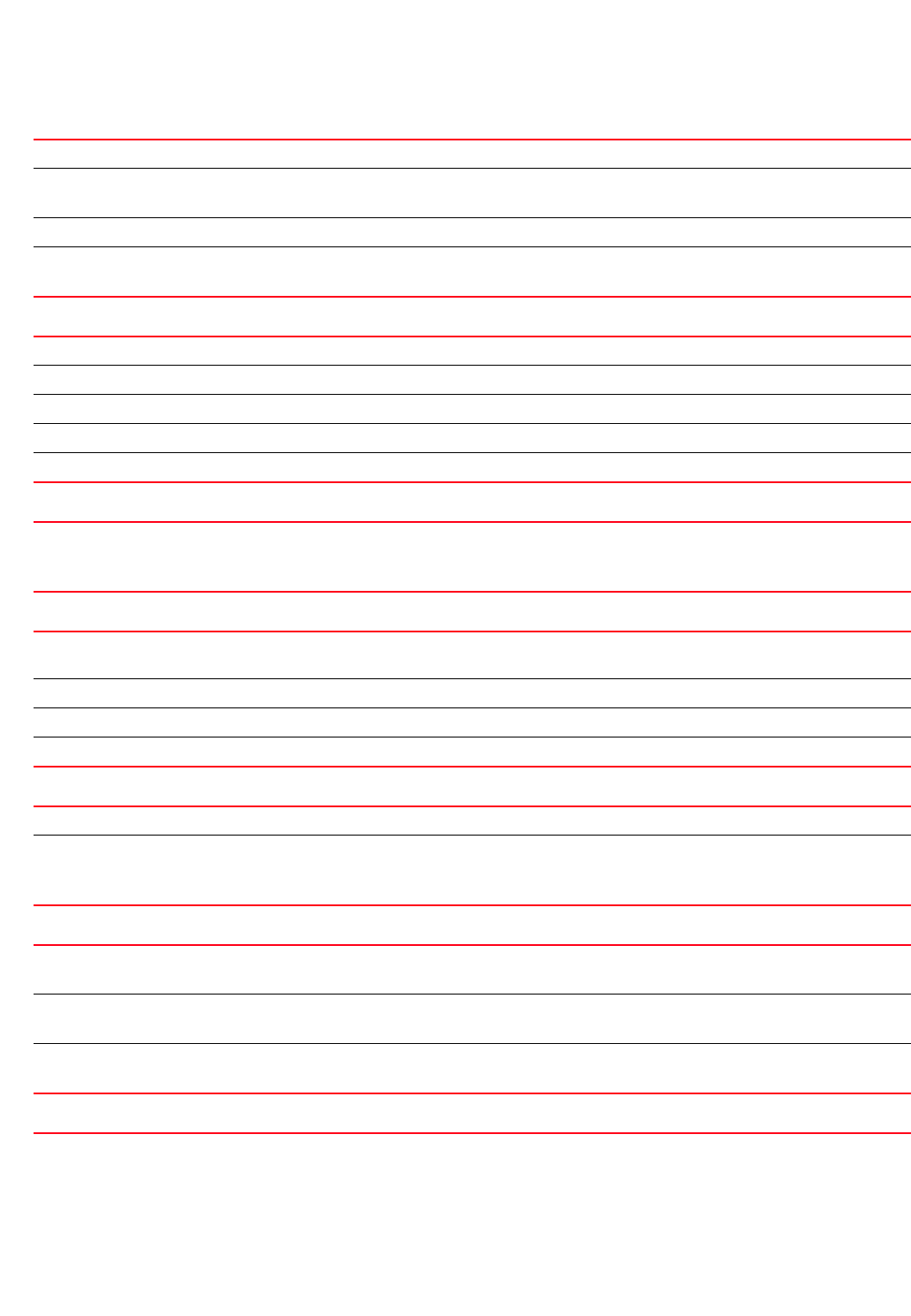
484 Brocade Mobility RFS4000, RFS6000, and RFS7000 CLI Reference Guide
53-1002740-01
7
ip address [<IP/M> {secondary}|dhcp|zerconf {secondary}]
ip dhcp client request options all
ip nat [inside|outside]
ip ospf authentication [message-digest|null|simple-password]
ip ospf authentication-key simple-password [0 <WORD>|2 <WORD>]
ip ospf [bandwidth <1-10000000>|cost <1-65535>|priority <0-255>]
ip ospf message-digest-key key-id <1-255> md5 [0 <WORD>|2 <WORD>]
address Sets the VLAN interface IP address
<IP/M> {secondary} Specifies the interface IP address in the A.B.C.D/M format
•secondary – Optional. Sets the specified IP address as a secondary address
dhcp Uses a DHCP client to obtain an IP address for this interface
zerconf {secondary} Uses Zero Configuration Networking (zerconf) to generate an IP address for this interface
•secondary – Optional. Sets the generated IP address as a secondary address
dhcp Uses a DHCP client to configure a request on this VLAN interface
client Configures a DHCP client
request Configures DHCP client request
options Configures DHCP client request options
all Configures all DHCP client request options
nat [inside|outside]Defines NAT settings for the VLAN interface
•inside – Sets the NAT inside interface
•outside – Sets the NAT outside interface
ospf authentication Configures open shortest path first (OSPF) authentication scheme. Options are message-digest, null, and
simple-password.
message-digest Configures message digest (md5) based authentication
null No authentication required
simple-password Configures simple password based authentication
ospf authentication-key Configures an authentication key
simple-password
[0 <WORD>|2 <WORD>]
Configures an authentication key for simple password authentication
•0 <WORD> – Configures clear text key
•2 <WORD> – Configures encrypted key
bandwidth
<1-10000000>
Configures bandwidth for the physical port mapped to this layer 3 interface
•<1-10000000> – Specify the bandwidth from 1 -10000000.
cost <1-65535> Configures OSPF cost
•<1-65535> – Specify OSPF cost value from 1 - 65535.
priority <0-255> Configures OSPF priority
•<0-255> – Specify OSPF priority value from 0 - 255.
ospf message-digest Configures message digest authentication parameters

Brocade Mobility RFS4000, RFS6000, and RFS7000 CLI Reference Guide 485
53-1002740-01
7
Example
rfs7000-37FABE(config-profile-default-rfs7000-if-vlan8)#ip address 10.0.0.1/8
rfs7000-37FABE(config-profile-default-rfs7000-if-vlan8)#ip nat inside
rfs7000-37FABE(config-profile-default-rfs7000-if-vlan8)#ip helper-address
172.16.10.3
rfs7000-37FABE(config-profile-default-rfs7000-if-vlan8)#ip dhcp client
request
options all
rfs7000-37FABE(config-profile-default-rfs7000-if-vlan8)#show context
interface vlan8
description This\ VLAN\ interface\ is\ configured\ for\ the\ Sales\ Team
ip address 10.0.0.1/8
ip dhcp client request options all
ip helper-address 172.16.10.3
ip nat inside
crypto map map1
dhcp-relay-incoming
rfs7000-37FABE(config-profile-default-rfs7000-if-vlan8)#
Related Commands:
no
interface-vlan-instance
Negates a command or reverts to defaults. The no command, when used in the Config Interface
VLAN mode, negates VLAN interface settings or reverts them to their default.
Supported in the following platforms:
•Access Points — Brocade Mobility 650 Access Point, Brocade Mobility 6511 Access Point,
Brocade Mobility 71XX Access Point
•Wireless Controllers — Brocade Mobility RFS4000, Brocade Mobility RFS6000, Brocade
Mobility RFS7000
Syntax:
no [crypto|description|dhcp-relay-incoming|ip|shut-down|use]
no [crypto map|description|dhcp-relay-incoming|shut-down|use
<IP-ACCESS-LIST-NAME> in]
no ip [address|dhcp|helper-address|nat]
no ip [helper-address <IP>|nat]
no ip address [<IP/M> {secondary}|dhcp|zerconf {secondary}]
key-id <1-255> Configures message digest authentication key ID from 0 -255.
md5
[0 <WORD>|2 <WORD>]
Configures md5 key
•0 <WORD> – Configures clear text key
•2 <WORD> – Configures encrypted key
no Removes or resets IP settings on this interface
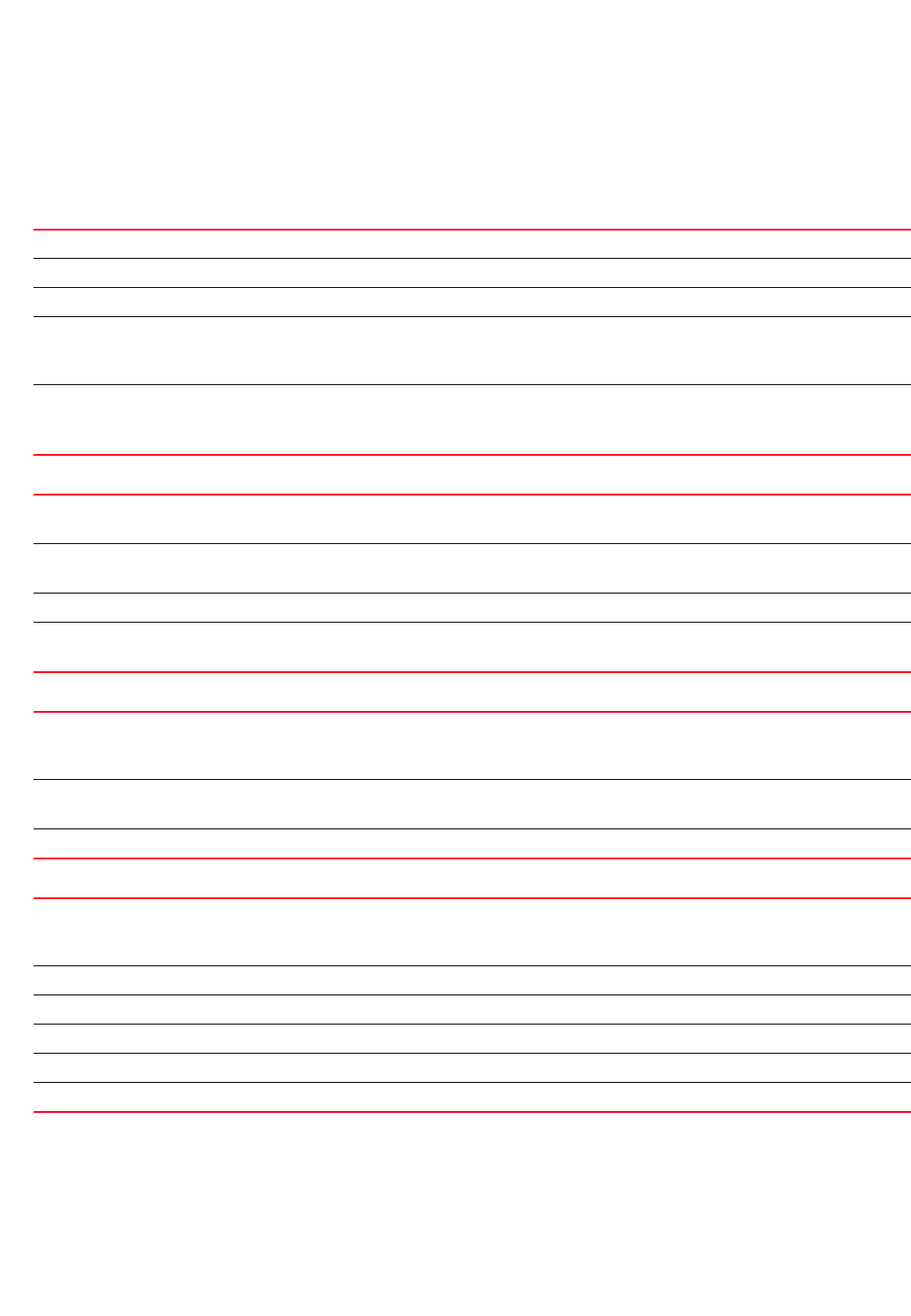
486 Brocade Mobility RFS4000, RFS6000, and RFS7000 CLI Reference Guide
53-1002740-01
7
no ip dhcp client request options all
Parameters
no [crypto map|description|dhcp-relay-incoming|shut-down|use
<IP-ACCESS-LIST-NAME> in]
no ip address [<IP/M> {secondary}|dhcp|zerconf {secondary}]
no ip address [helper-address <IP>|nat]
no ip address dhcp client request options all
Example
The following example shows the VLAN interface settings before the ‘no’
commands are executed:
rfs7000-37FABE(config-profile-default-rfs7000-if-vlan8)#show context
no crypto map Disassociates a crypto map from an interface
no description Removes the VLAN interface description
no dhcp-relay-incoming Prevents an onboard DHCP server from responding to relayed DHCP packets
no shut-down Enables an interface
If an interface has been shutdown, use the no shutdown command to enable the interface. Use this
command to trouble shoot new interfaces.
no use
<IP-ACCESS-LIST-NAME> in
Removes specified IP access list from use by an interface
•in – Disables incoming packets
•<IP-ACCESS-LIST-NAME> – Specify the IP access list name.
no ip address Disables interface IP settings
•address – Removes IP addresses configured for this interface
IP/M> {secondary} Specify the interface IP address in the A.B.C.D/M format.
•secondary – Optional. Removes the secondary IP address
dhcp Removes the IP address obtained using the DHCP client
zerconf {secondary} Removes the IP address generated using a zerconf
•secondary – Optional. Removes the secondary IP address
no ip address Disables interface IP settings
•address – Removes IP addresses configured for this interface, depending on the options used while
setting the address
helper-address <IP> Disables the forwarding of DHCP and BOOTP packets to the configured helper IP address
•<IP> – Specify the IP address of the DHCP or BOOTP server.
nat Disables NAT for this interface
ip address Disables interface IP settings
•address – Removes IP addresses configured for this interface, depending on the options used while
setting the address
dhcp Removes DHCP client request configured for this interface
client Removes a DHCP client
request Removes DHCP client request
options Removes DHCP client request options
all Removes all DHCP client request options
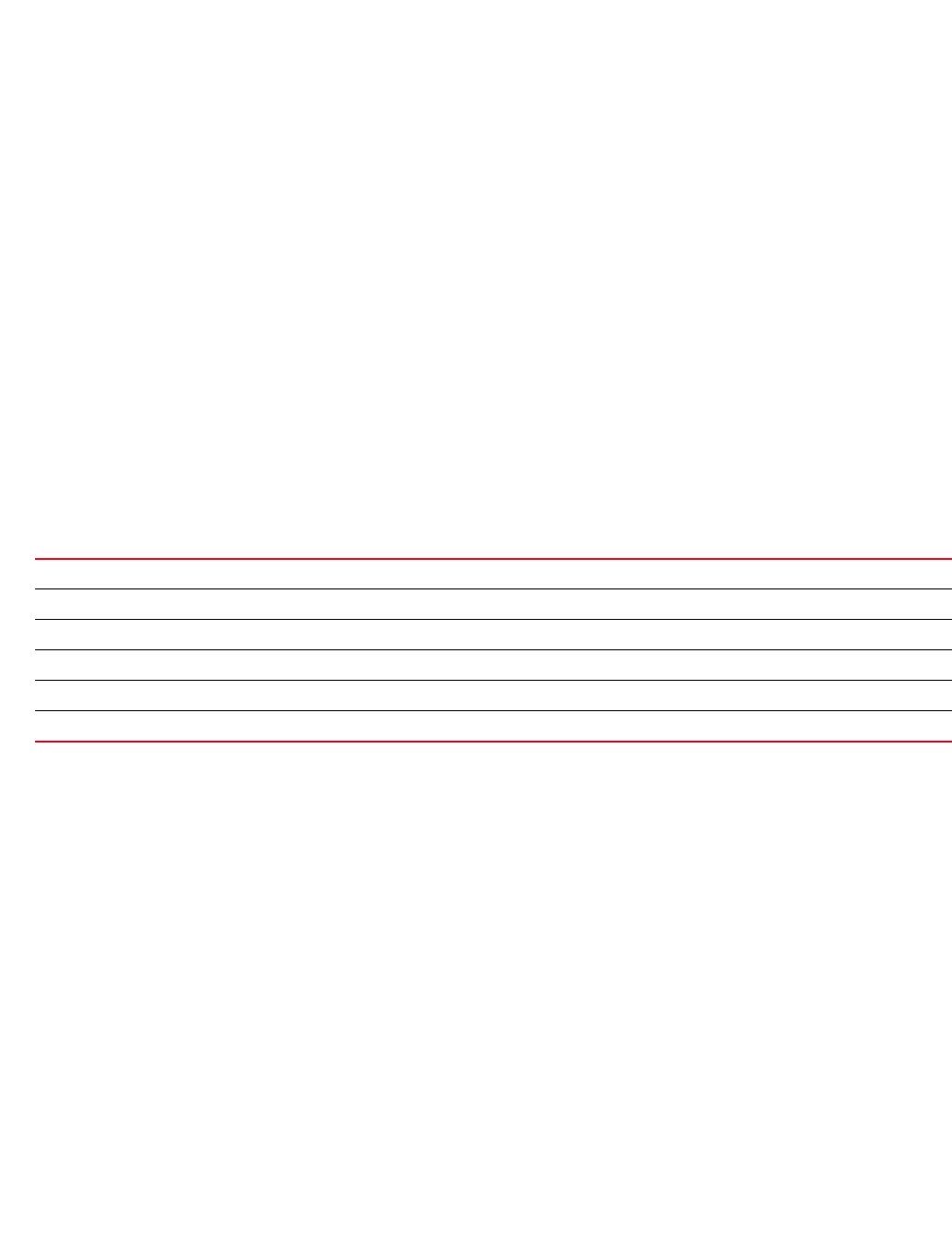
Brocade Mobility RFS4000, RFS6000, and RFS7000 CLI Reference Guide 487
53-1002740-01
7
interface vlan8
description This\ VLAN\ interface\ is\ configured\ for\ the\ Sales\ Team
ip address 10.0.0.1/8
ip dhcp client request options all
ip helper-address 172.16.10.3
ip nat inside
crypto map map1
dhcp-relay-incoming
rfs7000-37FABE(config-profile-default-rfs7000-if-vlan8)#
rfs7000-37FABE(config-profile-default-rfs7000-if-vlan8)#no crypto map
rfs7000-37FABE(config-profile-default-rfs7000-if-vlan8)#no description
rfs7000-37FABE(config-profile-default-rfs7000-if-vlan8)#no
dhcp-relay-incoming
rfs7000-37FABE(config-profile-default-rfs7000-if-vlan8)#no ip dhcp client
request options all
The following example shows the VLAN interface settings after the ‘no’
commands are executed:
rfs7000-37FABE(config-profile-default-rfs7000-if-vlan8)#show context
interface vlan8
ip address 10.0.0.1/8
ip helper-address 172.16.10.3
ip nat inside
rfs7000-37FABE(config-profile-default-rfs7000-if-vlan8)#
Related Commands:
shutdown
interface-vlan-instance
Shuts down the selected interface. Use the no shutdown command to enable an interface.
Supported in the following platforms:
•Access Points — Brocade Mobility 650 Access Point, Brocade Mobility 6511 Access Point,
Brocade Mobility 71XX Access Point
•Wireless Controllers — Brocade Mobility RFS4000, Brocade Mobility RFS6000, Brocade
Mobility RFS7000
Syntax:
shutdown
Parameters
None
crypto Defines the encryption module
description Defines the VLAN description
dhcp-relay-incoming Allows an onboard DHCP server to respond to relayed DHCP packets on this interface
ip Configures Internet Protocol (IP) config commands
shutdown Disables an interface
use Defines the settings used with this command
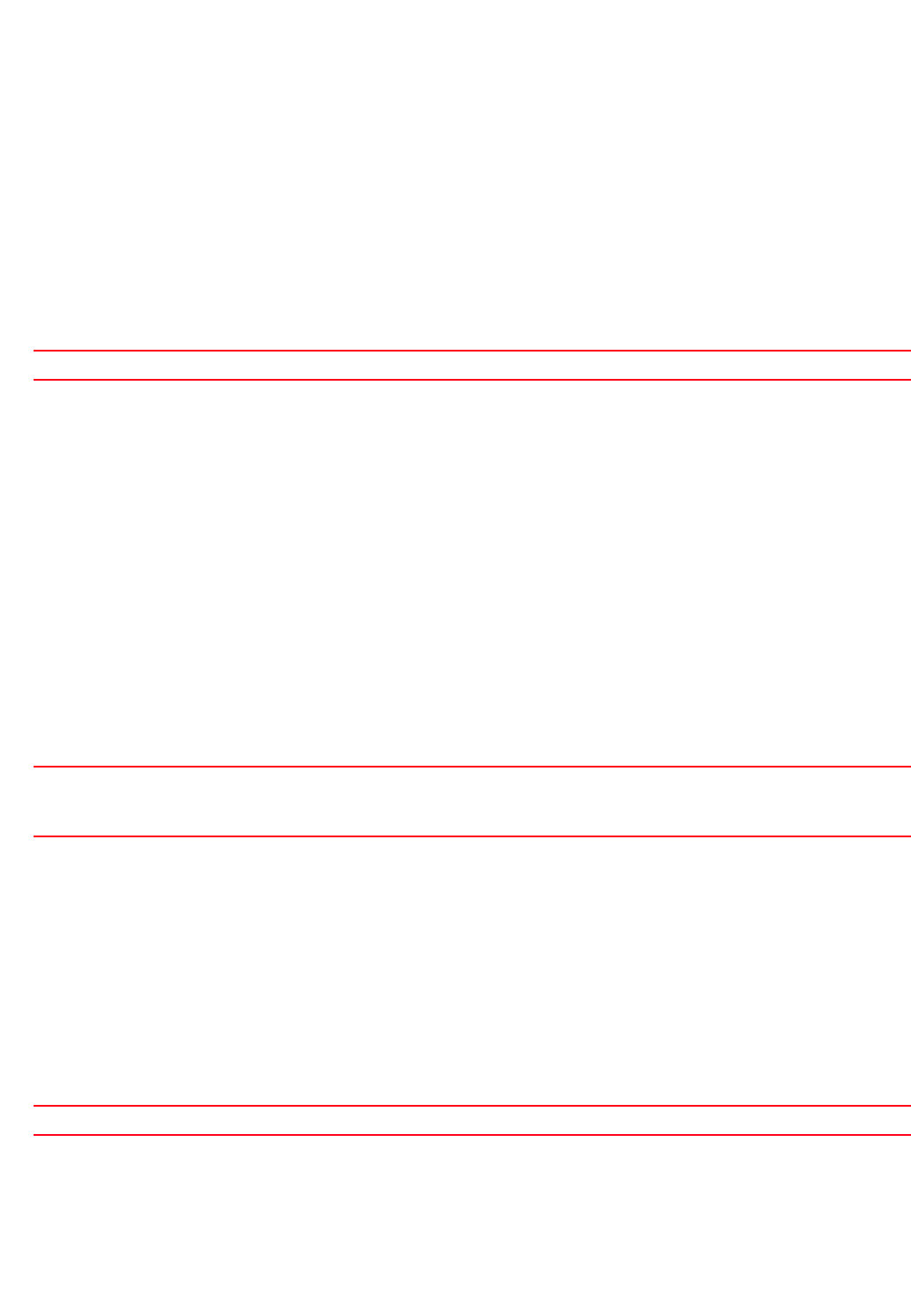
488 Brocade Mobility RFS4000, RFS6000, and RFS7000 CLI Reference Guide
53-1002740-01
7
Example
rfs7000-37FABE(config-profile-default-rfs7000-if-vlan8)#shutdown
rfs7000-37FABE(config-profile-default-rfs7000-if-vlan8)#show context
interface vlan8
ip address 10.0.0.1/8
ip helper-address 172.16.10.3
shutdown
rfs7000-37FABE(config-profile-default-rfs7000-if-vlan8)#
Related Commands:
use
interface-vlan-instance
Specifies an IP access list to use with this VLAN interface
Supported in the following platforms:
•Access Points — Brocade Mobility 650 Access Point, Brocade Mobility 6511 Access Point,
Brocade Mobility 71XX Access Point
•Wireless Controllers — Brocade Mobility RFS4000, Brocade Mobility RFS6000, Brocade
Mobility RFS7000
Syntax:
use ip-access-list in <IP-ACCESS-LIST-NAME>
Parameters
use ip-access-list in <IP-ACCESS-LIST-NAME>
Example
rfs7000-37FABE(config-profile-default-rfs7000-if-vlan8)#use ip-access-list in
test
rfs7000-37FABE(config-profile-default-rfs7000-if-vlan8)#show context
interface vlan8
ip address 10.0.0.1/8
use ip-access-list in test
ip helper-address 172.16.10.3
rfs7000-37FABE(config-profile-default-rfs7000-if-vlan8)#
Related Commands:
interface-radio-instance
interface
no Disables or reverts interface VLAN settings to their default
ip-access-list in
<IP-ACCESS-LIST-NAME>
Uses a specified IP access list with this interface
•in – Sets incoming packets
•<IP-ACCESS-LIST-NAME> – Specify the IP access list name.
no Disables or reverts interface VLAN settings to their default

Brocade Mobility RFS4000, RFS6000, and RFS7000 CLI Reference Guide 489
53-1002740-01
7
This section documents radio interface configuration parameters common to all access point
profiles.
To enter the AP profile > radio interface context, use the following commands:
rfs7000-37FABE(config)#profile <AP-TYPE> <PROFILE-NAME>
rfs7000-37FABE(config)#profile br71xx 71xxTestProfile
rfs7000-37FABE(config-profile-71xxTestProfile)#
rfs7000-37FABE(config-profile-71xxTestProfile)#interface radio 1
rfs7000-37FABE(config-profile-71xxTestProfile-if-radio1)#
rfs7000-37FABE(config-profile-71xxTestProfile-if-radio1)#?
Radio Mode commands:
aeroscout Aeroscout Multicast MAC/Enable
aggregation Configure 802.11n aggregation related parameters
airtime-fairness Enable fair access to medium for clients based on
their usage of airtime
antenna-diversity Transmit antenna diversity for non-11n transmit
rates
antenna-downtilt Enable ADEPT antenna mode
antenna-gain Specifies the antenna gain of this radio
antenna-mode Configure the antenna mode (number of transmit and
receive antennas) on the radio
beacon Configure beacon parameters
channel Configure the channel of operation for this radio
data-rates Specify the 802.11 rates to be supported on this
radio
description Configure a description for this radio
dfs-rehome Revert to configured home channel once dfs
evacuation period expires
dynamic-chain-selection Automatic antenna-mode selection (single antenna
for non-11n transmit rates)
ekahau Ekahau Multicast MAC/Enable
extended-range Configure extended range
guard-interval Configure the 802.11n guard interval
lock-rf-mode Retain user configured rf-mode setting for this
radio
max-clients Maximum number of wireless clients allowed to
associate subject to AP limit
mesh Configure radio mesh parameters
meshpoint Enable meshpoints on this radio
no Negate a command or set its defaults
non-unicast Configure handling of non-unicast frames
off-channel-scan Enable off-channel scanning on the radio
placement Configure the location where this radio is
operating
power Configure the transmit power of the radio
preamble-short Use short preambles on this radio
probe-response Configure transmission parameters for Probe
Response frames
radio-share-mode Configure the radio-share mode of operation for
this radio
rate-selection Default or Opportunistic rate relection
rf-mode Configure the rf-mode of operation for this radio
rifs Configure Reduced Interframe Spacing (RIFS)
parameters
rts-threshold Configure the RTS threshold
shutdown Shutdown the selected radio interface
sniffer-redirect Capture packets and redirect to an IP address
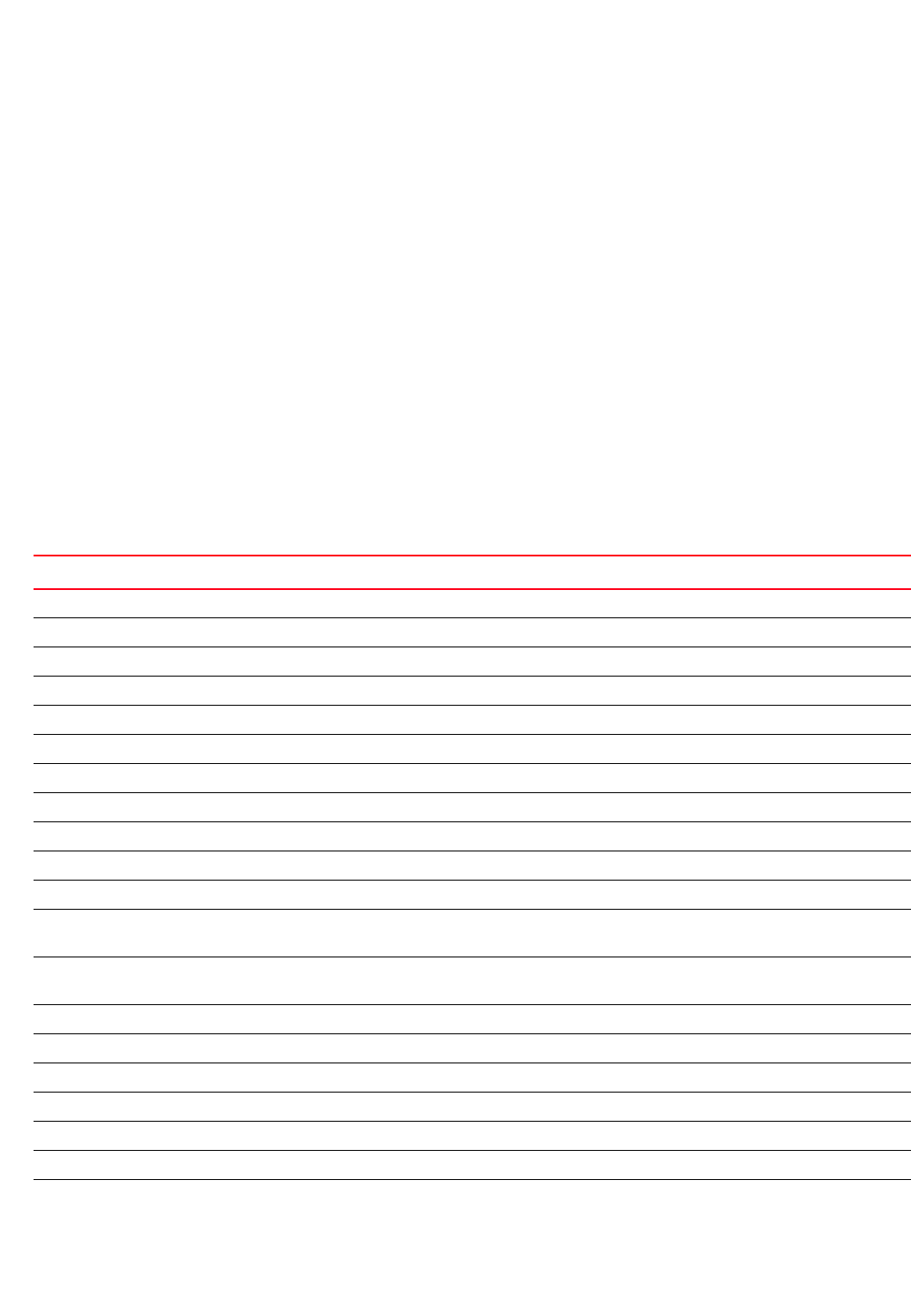
490 Brocade Mobility RFS4000, RFS6000, and RFS7000 CLI Reference Guide
53-1002740-01
7
running a packet capture/analysis tool
stbc Configure Space-Time Block Coding (STBC) parameters
txbf Configure Transmit Beamforming (TxBF) parameters
(DEMO FEATURE)
use Set setting to use
wireless-client Configure wireless client related parameters
wlan Enable wlans on this radio
clrscr Clears the display screen
commit Commit all changes made in this session
do Run commands from Exec mode
end End current mode and change to EXEC mode
exit End current mode and down to previous mode
help Description of the interactive help system
revert Revert changes
service Service Commands
show Show running system information
write Write running configuration to memory or terminal
rfs7000-37FABE(config-profile-71xxTestProfile-if-radio1)#
Table 31 summarizes interface radio interface configuration commands.
TABLE 31 Interface-Radio-Config-Mode Commands
Commands Description Reference
aeroscout Enables Aeroscout Multicast packet forwarding page 7-491
aggregation Configures 802.11n aggregation parameters page 7-492
airtime-fairness Enables fair access for clients based on airtime usage page 7-494
antenna-diversity Transmits antenna diversity for non-11n transmit rates page 7-494
antenna-downtilt Enables Advanced Element Panel Technology (ADEPT) antenna mode page 7-495
antenna-gain Specifies the antenna gain for the selected radio page 7-496
antenna-mode Configures the radio antenna mode page 7-496
beacon Configures beacon parameters page 7-497
channel Configures a radio’s channel of operation page 7-498
data-rates Specifies the 802.11 rates supported on a radio page 7-499
description Configures the selected radio’s description page 7-502
dfs-rehome Reverts to configured home channel once Dynamic Frequency Selection (DFS)
evacuation period expires
page 7-503
dynamic-chain-selecti
on
Enables automatic antenna mode selection page 7-503
ekahau Enables Ekahau multicast packet forwarding page 7-504
extended-range Configures extended range page 7-505
guard-interval Configures the 802.11n guard interval page 7-506
lock-rf-mode Retains user configured RF mode settings for the selected radio page 7-507
max-clients Configures the maximum number of wireless clients allowed to associate with this radio page 7-508
mesh Configures radio mesh parameters page 7-509
meshpoint Maps an existing meshpoint to this radio interface page 7-510

Brocade Mobility RFS4000, RFS6000, and RFS7000 CLI Reference Guide 491
53-1002740-01
7
aeroscout
interface-radio-instance
Enables Aeroscout Multicast packet forwarding
Supported in the following platforms:
•Access Points — Brocade Mobility 650 Access Point, Brocade Mobility 6511 Access Point,
Brocade Mobility 71XX Access Point
•Wireless Controllers — Brocade Mobility RFS4000
Syntax:
aeroscout [forward|mac <MAC>]
Parameters
aeroscout [forward|mac <MAC>]
Example
rfs7000-37FABE(config-profile-71xxTestProfile-if-radio1)#aeroscout forward
no Negates or resets radio interface settings configures on a profile or a device page 7-510
non-unicast Configures the handling of non unicast frames on this radio page 7-513
off-channel-scan Enables selected radio’s off channel scanning parameters page 7-515
placement Defines selected radio’s deployment location page 7-517
power Configures the transmit power on this radio page 7-518
preamble-short Enables the use of short preamble on this radio page 7-519
probe-response Configures transmission parameters for probe response frames page 7-520
radio-share-mode Configures the mode of operation, for this radio, as radio-share page 7-520
rate-selection Sets the rate selection method to standard or opportunistic page 7-521
rf-mode Configures the radio’s RF mode page 7-522
rifs Configures Reduced Interframe Spacing (RIFS) parameters on this radio page 7-523
rts-threshold Configures the Request to Send (RTS) threshold value on this radio page 7-524
shutdown Terminates or shuts down selected radio interface page 7-525
sniffer-redirect Captures and redirects packets to an IP address running a packet capture/analysis tool page 7-526
stbc Configures radio’s Space Time Block Coding (STBC) mode page 7-527
use Enables use of an association ACL policy and a radio QoS policy by selected radio
interface
page 7-527
wireless-client Configures wireless client parameters on selected radio page 7-529
wlan Enables a WLAN on selected radio page 7-530
TABLE 31 Interface-Radio-Config-Mode Commands
Commands Description Reference
forward Enables Aeroscout multicast packet forwarding
mac <MAC> Configures the multicast MAC address to forward the packets
•<MAC> – Specify the MAC address in the AA-BB-CC-DD-EE-FF format.
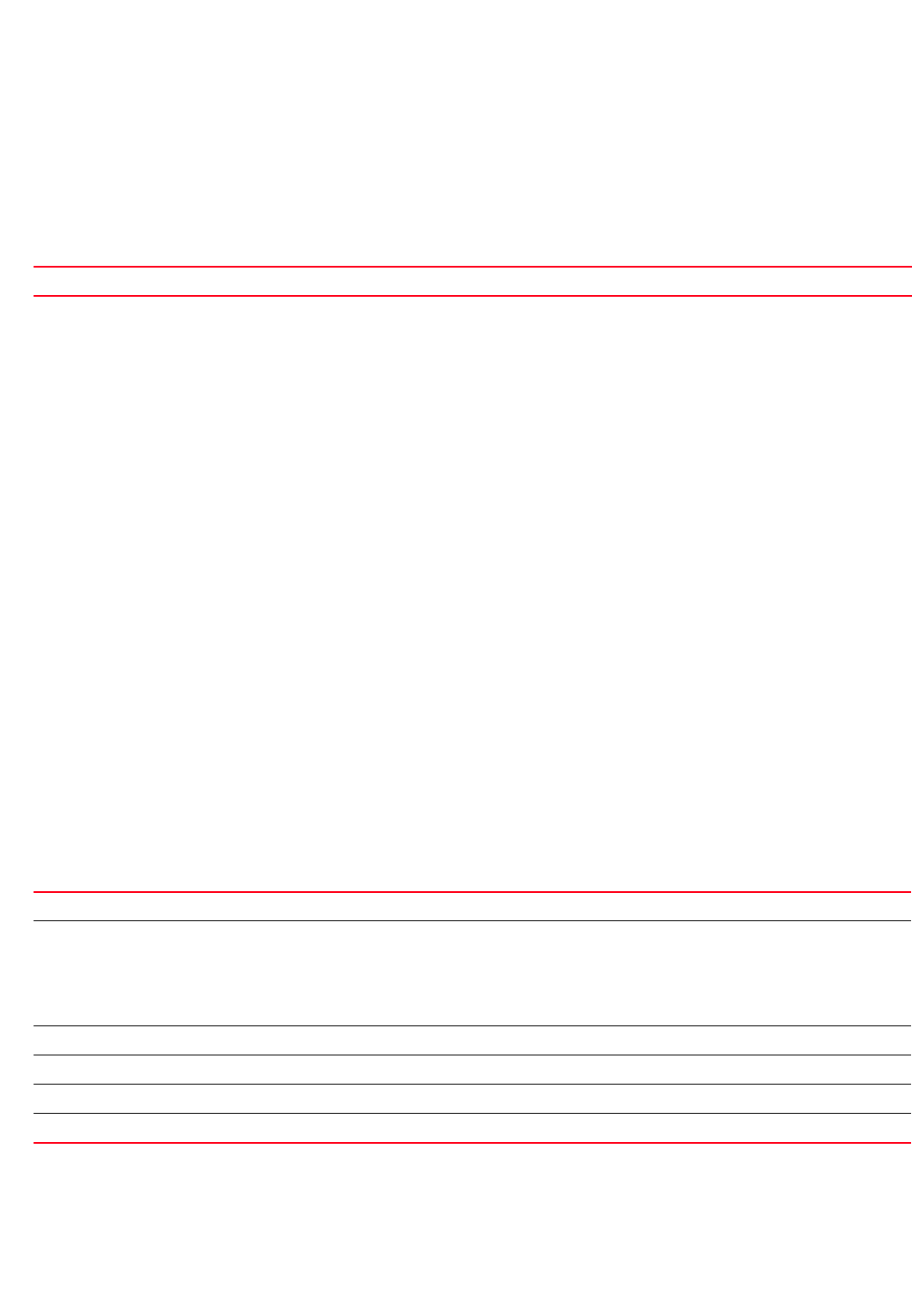
492 Brocade Mobility RFS4000, RFS6000, and RFS7000 CLI Reference Guide
53-1002740-01
7
rfs7000-37FABE(config-profile-71xxTestProfile-if-radio1)#show context
interface radio1
aeroscout forward
rfs7000-37FABE(config-profile-71xxTestProfile-if-radio1)#
Related Commands:
aggregation
interface-radio-instance
Configures 802.11n frame aggregation. Frame aggregation increases throughput by sending two or
more data frames in a single transmission. There are two types of frame aggregation: MAC Service
Data Unit (MSDU) aggregation and MAC Protocol Data Unit (MPDU) aggregation. Both modes group
several data frames into one large data frame.
Supported in the following platforms:
•Access Points — Brocade Mobility 650 Access Point, Brocade Mobility 6511 Access Point,
Brocade Mobility 71XX Access Point
•Wireless Controllers — Brocade Mobility RFS4000
Syntax:
aggregation [ampdu|amsdu]
aggregation ampdu [rx-only|tx-only|tx-rx|none|max-aggr-size|min-spacing]
aggregation ampdu [rx-only|tx-only|tx-rx|none]
aggregation ampdu max-aggr-size [rx|tx]
aggregation ampdu max-aggr-size rx [8191|16383|32767|65535]
aggregation ampdu max-aggr-size tx <0-65535>
aggregation ampdu min-spacing [0|1|2|4|8|16]
aggregation amsdu [rx-only|tx-rx]
Parameters
aggregation ampdu [rx-only|tx-only|tx-rx|none]
no Resets default Aeroscout multicast MAC address
aggregation Configures 802.11n frame aggregation parameters
ampdu Configures Aggregate MAC Protocol Data Unit (AMPDU) frame aggregation parameters
AMPDU aggregation collects Ethernet frames addressed to a single destination. It wraps each frame in an
802.11n MAC header. This aggregation mode is less efficient, but more reliable in environments with high
error rates. It enables the acknowledgement and retransmission of each aggregated data frame
individually.
tx-only Supports the transmission of AMPDU aggregated frames only
rx-only Supports the receipt of AMPDU aggregated frames only
tx-rx Supports the transmission and receipt of AMPDU aggregated frames
none Disables support for AMPDU aggregation
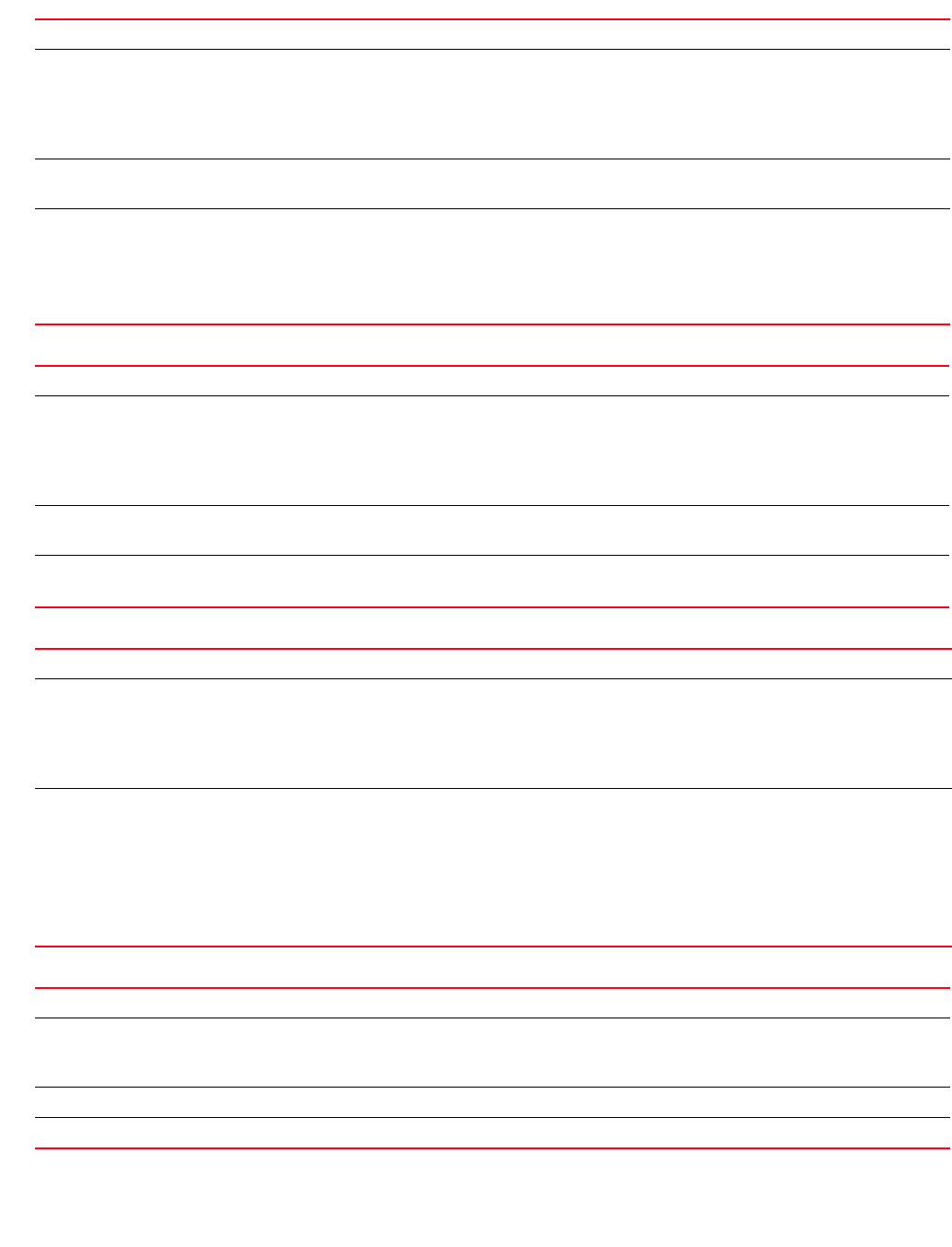
Brocade Mobility RFS4000, RFS6000, and RFS7000 CLI Reference Guide 493
53-1002740-01
7
aggregation ampdu max-aggr-size rx [8191|16383|32767|65535]
aggregation ampdu max-aggr-size tx <0-65535>
aggregation ampdu min-spacing [0|1|2|4|8|16]
aggregation amsdu [rx-only|tx-rx]
aggregation Configures 802.11n frame aggregation parameters
ampdu Configures AMPDU frame aggregation parameters
AMPDU aggregation collects Ethernet frames addressed to a single destination. It wraps each frame in an
802.11n MAC header. This aggregation mode is less efficient, but more reliable in environments with high
error rates. It enables the acknowledgement and retransmission of each aggregated data frame
individually.
max-aggr-size Configures AMPDU packet size limits. Configure the packet size limit on packets both transmitted and
received.
rx
[8191|16383|32767|
65535]
Configures the limit on received frames
•8191 – Advertises a maximum of 8191 bytes
•16383 – Advertises a maximum of 16383 bytes
•32767 – Advertises a maximum of 32767 bytes
•65536 – Advertises a maximum of 65535 bytes
aggregation Configures 802.11n frame aggregation parameters
ampdu Configures AMPDU frame aggregation parameters
AMPDU aggregation collects Ethernet frames addressed to a single destination. It wraps each frame in an
802.11n MAC header. This aggregation mode is less efficient, but more reliable in environments with high
error rates. It enables the acknowledgement and retransmission of each aggregated data frame
individually.
max-aggr-size Configures AMPDU packet size limits. Configure the packet size limit on packets both transmitted and
received.
tx <0-65535> Configures the limit of transmitted frames
•<0-65535> – Sets the limit from 0 - 65536 bytes
aggregation Configures 802.11n frame aggregation parameters
ampdu Configures AMPDU frame aggregation parameters
AMPDU aggregation collects Ethernet frames addressed to a single destination. It wraps each frame in an
802.11n MAC header. This aggregation mode is less efficient, but more reliable in environments with high
error rates. It enables the acknowledgement and retransmission of each aggregated data frame
individually.
mn-spacing
[0|1|2|4|8|16]
Configures the minimum gap, in microseconds, between AMPDU frames
•0 – Configures the minimum gap as 0 microseconds
•1 – Configures the minimum gap as 1 microseconds
•2 – Configures the minimum gap as 2 microseconds
•4 – Configures the minimum gap as 4 microseconds
•8 – Configures the minimum gap as 8 microseconds
•16 – Configures the minimum gap as 16 microseconds
aggregation Configures 802.11n frame aggregation parameters
amsdu Configures Aggregated MAC Service Data Unit (AMSDU) frame aggregation parameters. AMSDU
aggregation collects Ethernet frames addressed to a single destination. But, unlike AMPDU, it wraps all
frames in a single 802.11n frame.
rx-only Supports the receipt of AMSDU aggregated frames only
tx-rx Supports the transmission and receipt of AMSDU aggregated frames
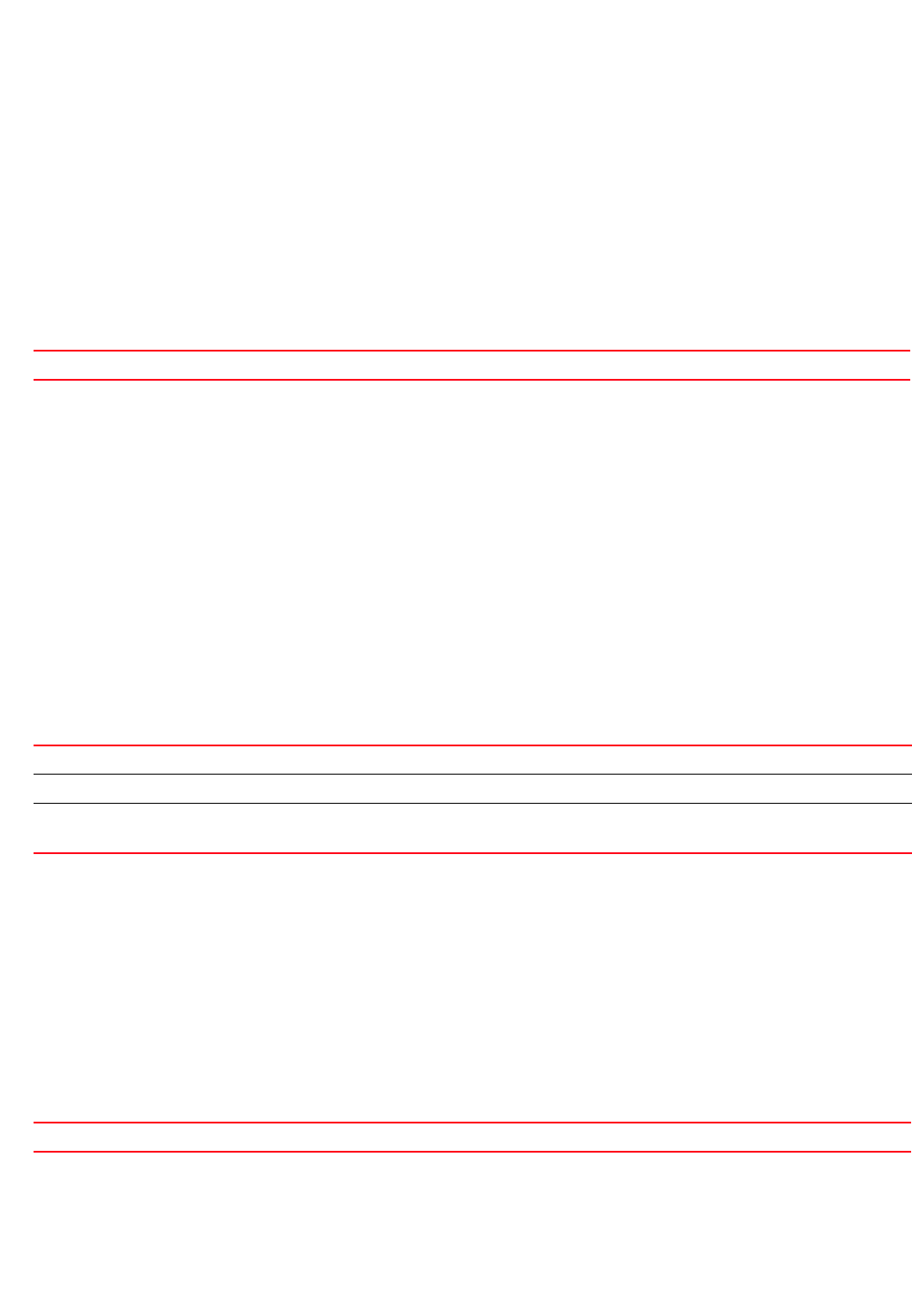
494 Brocade Mobility RFS4000, RFS6000, and RFS7000 CLI Reference Guide
53-1002740-01
7
Example
rfs7000-37FABE(config-profile-71xxTestProfile-if-radio1)#aggregation ampdu
tx-only
rfs7000-37FABE(config-profile-71xxTestProfile-if-radio1)#show context
interface radio1
aggregation ampdu tx-only
aeroscout forward
rfs7000-37FABE(config-profile-71xxTestProfile-if-radio1)#
Related Commands:
airtime-fairness
interface-radio-instance
Enables equal access for wireless clients based on their airtime usage
Supported in the following platforms:
•Access Points — Brocade Mobility 650 Access Point, Brocade Mobility 6511 Access Point,
Brocade Mobility 71XX Access Point
•Wireless Controllers — Brocade Mobility RFS4000
Syntax:
airtime-fairness {prefer-ht} {weight <1-10>}
Parameters
airtime-fairness {prefer-ht} {weight <1-10>}
Example
rfs7000-37FABE(config-profile-71xxTestProfile-if-radio1)#airtime-fairness
prefer-ht weight 6
rfs7000-37FABE(config-profile-71xxTestProfile-if-radio1)#show context
interface radio1
aggregation ampdu tx-only
aeroscout forward
airtime-fairness prefer-ht weight 6
rfs7000-37FABE(config-profile-71xxTestProfile-if-radio1)#
Related Commands:
antenna-diversity
interface-radio-instance
no Disables 802.11n aggregation parameters
airtime-fairness Enables equal access for wireless clients based on their airtime usage
prefer-ht Optional. Gives preference to high throughput (802.11n) clients over legacy clients
weight <1-10> Optional. Configures the relative weightage for 11n clients over legacy clients.
•<1-10> – Sets a weightage ratio for 11n clients from 1 - 10
no Disables fair access for wireless clients (provides access on a round-robin mode)
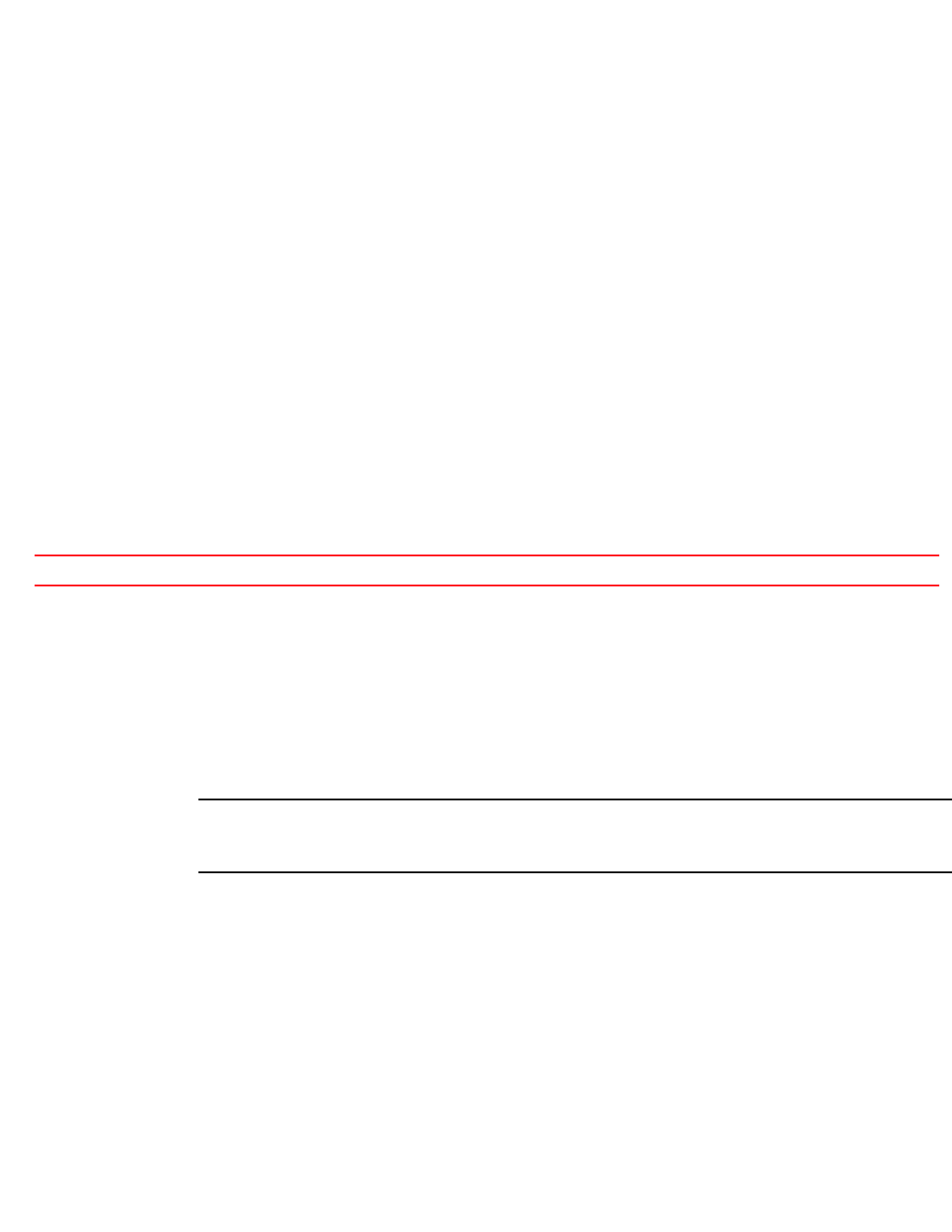
Brocade Mobility RFS4000, RFS6000, and RFS7000 CLI Reference Guide 495
53-1002740-01
7
Transmits antenna diversity for non-11n transmit rates
Supported in the following platforms:
•Access Points — Brocade Mobility 650 Access Point, Brocade Mobility 6511 Access Point,
Brocade Mobility 71XX Access Point
•Wireless Controllers — Brocade Mobility RFS4000
Syntax:
antenna-diversity
Parameters
None
Example
rfs7000-37FABE(config-profile-71xxTestProfile-if-radio1)#antenna-diversity
rfs7000-37FABE(config-profile-71xxTestProfile-if-radio1)#show context
interface radio1
aggregation ampdu tx-only
aeroscout forward
antenna-diversity
airtime-fairness prefer-ht weight 6
rfs7000-37FABE(config-profile-71xxTestProfile-if-radio1)#
Related Commands:
antenna-downtilt
interface-radio-instance
Enables the Advanced Element Panel Technology (ADEPT) antenna mode. The ADEPT mode
increases the probability of parallel data paths enabling multiple spatial data streams
Supported in the following platforms:
•Access Point — Brocade Mobility 71XX Access Point
NOTE
This feature is not supported on Brocade Mobility 650 Access Point, Brocade Mobility 6511 Access
Point, Brocade Mobility RFS4000.
Syntax:
antenna-downtilt
Parameters
None
Example
rfs7000-37FABE(config-profile-71xxTestProfile-if-radio1)#antenna-downtilt
rfs7000-37FABE(config-profile-71xxTestProfile-if-radio1)#show context
interface radio1
no Uses single antenna for non-11n transmit rates
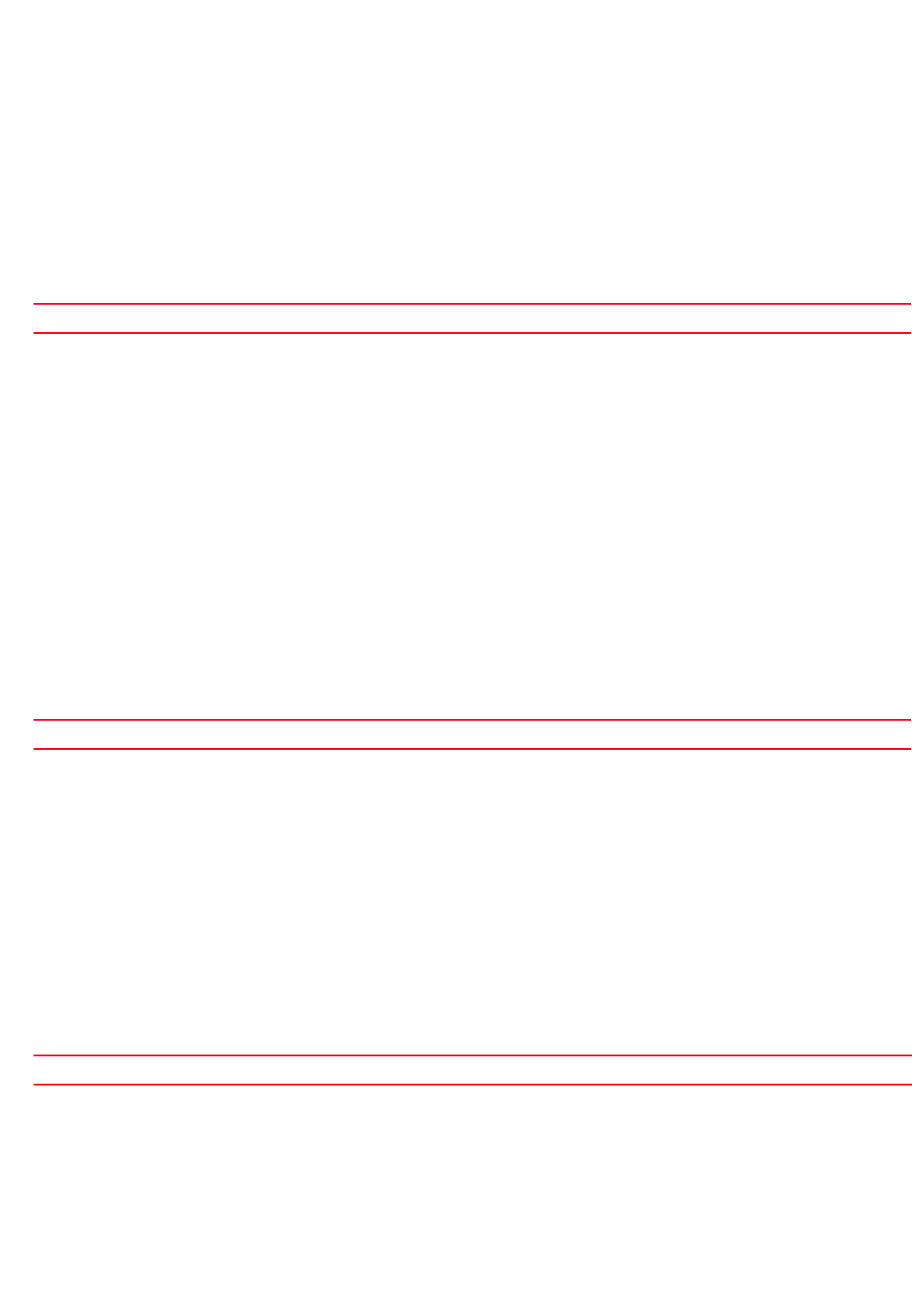
496 Brocade Mobility RFS4000, RFS6000, and RFS7000 CLI Reference Guide
53-1002740-01
7
antenna-gain 12.0
aggregation ampdu tx-only
aeroscout forward
antenna-diversity
airtime-fairness prefer-ht weight 6
antenna-downtilt
rfs7000-37FABE(config-profile-71xxTestProfile-if-radio1)#
Related Commands:
antenna-gain
interface-radio-instance
Configures the antenna gain for a selected radio. Antenna gain defines the ability of an antenna to
convert power into radio waves and vice versa.
Supported in the following platforms:
•Access Points — Brocade Mobility 650 Access Point, Brocade Mobility 6511 Access Point,
Brocade Mobility 71XX Access Point
•Wireless Controllers — Brocade Mobility RFS4000
Syntax:
antenna-gain <0.0-15.0>
Parameters
antenna-gain <0.0-15.0>
Example
rfs7000-37FABE(config-profile-71xxTestProfile-if-radio1)#antenna-gain 12.0
rfs7000-37FABE(config-profile-71xxTestProfile-if-radio1)#show context
interface radio1
antenna-gain 12.0
aggregation ampdu tx-only
aeroscout forward
antenna-diversity
airtime-fairness prefer-ht weight 6
antenna-downtilt
rfs7000-37FABE(config-profile-71xxTestProfile-if-radio1)#
Related Commands:
antenna-mode
interface-radio-instance
Configures the antenna mode (the number of transmit and receive antennas) on the radio
Supported in the following platforms:
no Disables the ADEPT antenna mode
<0.0-15.0> Sets the antenna gain from 0.0 - 15.0 dBi
no Resets the radio’s antenna gain parameter
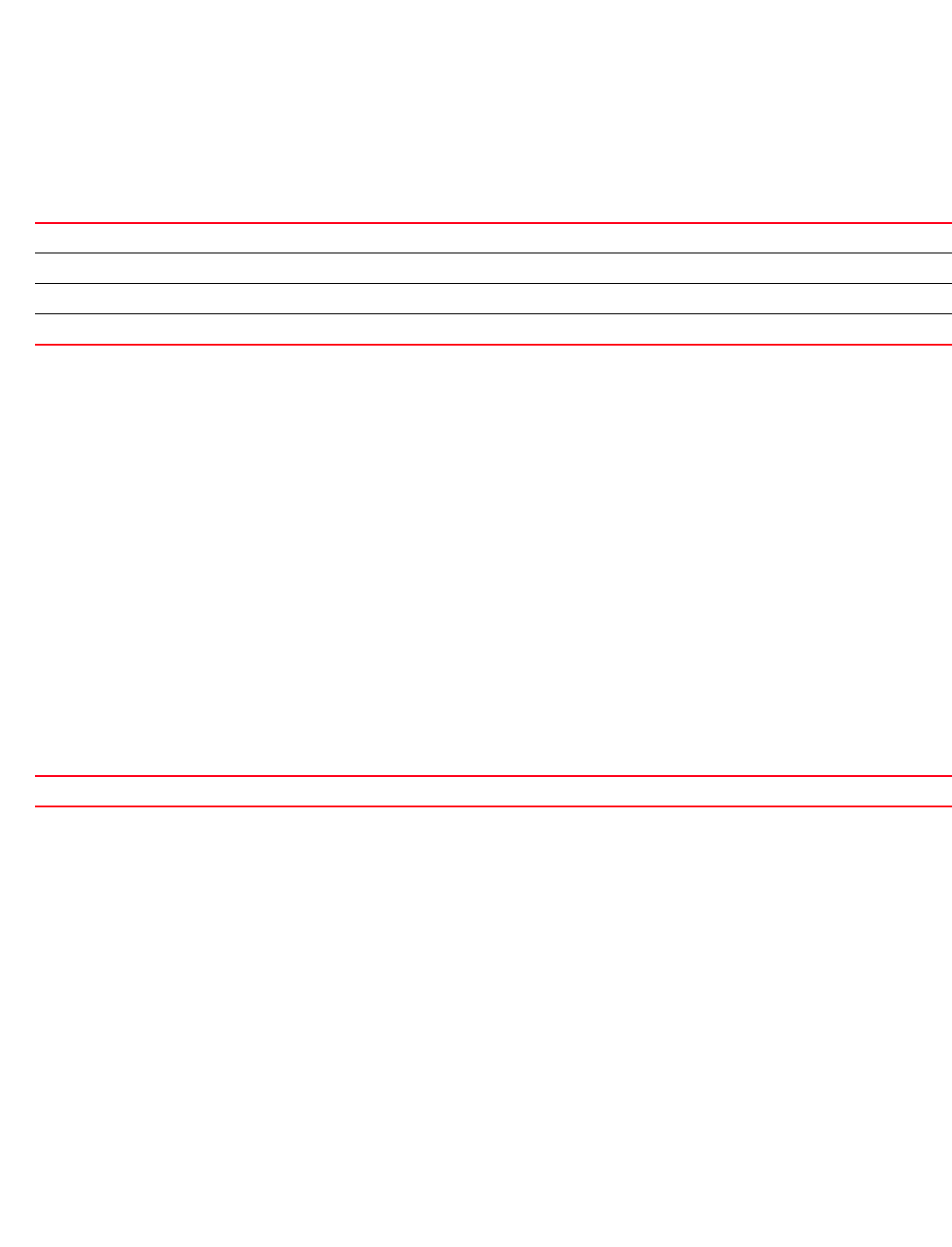
Brocade Mobility RFS4000, RFS6000, and RFS7000 CLI Reference Guide 497
53-1002740-01
7
•Access Points — Brocade Mobility 650 Access Point, Brocade Mobility 6511 Access Point,
Brocade Mobility 71XX Access Point
•Wireless Controllers — Brocade Mobility RFS4000
Syntax:
antenna-mode [1*1|1*ALL|2*2|default]
Parameters
antenna-mode [1*1|1*ALL|2*2|default]
Usage Guidelines:
To support STBC feature on Brocade Mobility 71XX Access Point profile, the antenna-mode should
not be configured to 1x1.
Example
rfs7000-37FABE(config-profile-71xxTestProfile-if-radio1)#antenna-mode 2x2
rfs7000-37FABE(config-profile-71xxTestProfile-if-radio1)#show context
interface radio1
antenna-gain 12.0
aggregation ampdu tx-only
aeroscout forward
antenna-mode 2x2
antenna-diversity
airtime-fairness prefer-ht weight 6
antenna-downtilt
rfs7000-37FABE(config-profile-71xxTestProfile-if-radio1)#
Related Commands:
beacon
interface-radio-instance
Configures radio beacon parameters. Beacons are packets sent by the access point to synchronize
a wireless network.
Supported in the following platforms:
•Access Points — Brocade Mobility 650 Access Point, Brocade Mobility 6511 Access Point,
Brocade Mobility 71XX Access Point
•Wireless Controllers — Brocade Mobility RFS4000
Syntax:
beacon [dtim-period|period]
1*1 Uses only antenna A to receive and transmit
1*ALL Uses antenna A to transmit and receive
2*2 Uses antenna A and C for both transmit and receive
default Uses default antenna settings
no Resets the radio antenna mode (the number of transmit and receive antennas) to its default
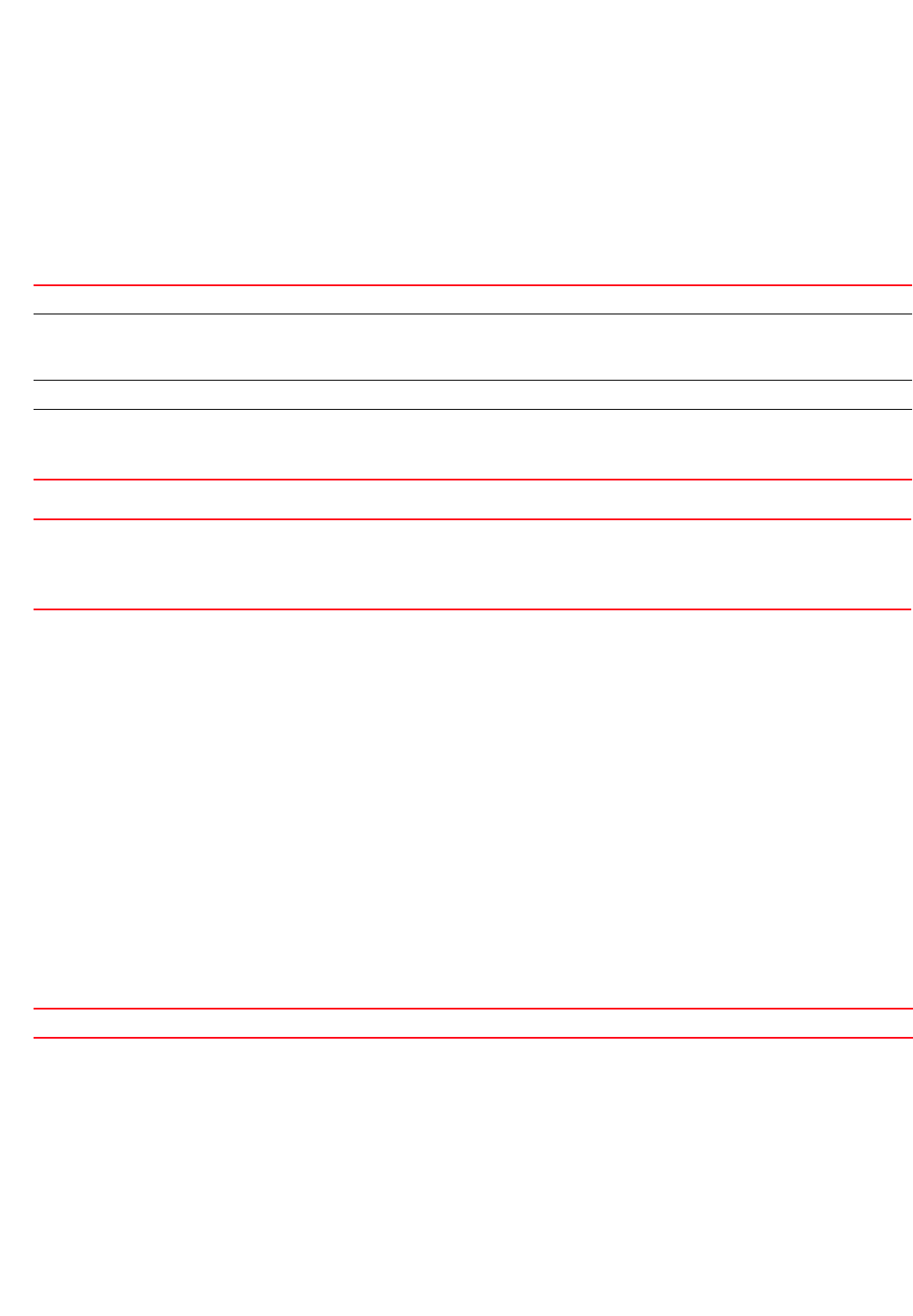
498 Brocade Mobility RFS4000, RFS6000, and RFS7000 CLI Reference Guide
53-1002740-01
7
beacon dtim-period [<1-50>|bss]
beacon dtim-period [<1-50>|bss <1-16> <1-50>]
beacon period [50|100|200]
Parametersd
beacon dtim-period [<1-50>|bss <1-8> <1-50>]
beacon period [50|100|200]
Example
rfs7000-37FABE(config-profile-71xxTestProfile-if-radio1)#beacon dtim-period
bss 2 20
rfs7000-37FABE(config-profile-71xxTestProfile-if-radio1)#beacon period 50
rfs7000-37FABE(config-profile-71xxTestProfile-if-radio1)#show context
interface radio1
beacon period 50
beacon dtim-period bss 1 2
beacon dtim-period bss 2 20
beacon dtim-period bss 3 2
beacon dtim-period bss 4 2
beacon dtim-period bss 5 2
beacon dtim-period bss 6 2
beacon dtim-period bss 7 2
--More--
Related Commands:
channel
interface-radio-instance
Configures a radio’s channel of operation
Supported in the following platforms:
•Access Points — Brocade Mobility 650 Access Point, Brocade Mobility 6511 Access Point,
Brocade Mobility 71XX Access Point
beacon Configures radio beacon parameters
dtim-period Configures the radio Delivery Traffic Indication Message (DTIM) interval. A DTIM is a message that informs
wireless clients about the presence of buffered multicast or broadcast data. The message is generated
within the periodic beacon at a frequency specified by the DTIM interval.
<1-50> Configures a single value to use on the radio. Specify a value between 1 and 50.
bss <1-16> <1-50> Configures a separate DTIM for a Basic Service Set (BSS) on a radio
•<1-16> – Sets the BSS number from 1 - 16
•<1-50> – Sets the BSS DTIM from 1 - 50
period [50|100|200] Configures the beacon period
•50 – Configures 50 K-uSec interval between beacons
•100 – Configures 100 K-uSec interval between beacons (default)
•200 – Configures 200 K-uSec interval between beacons
no Removes the configured beacon parameters

Brocade Mobility RFS4000, RFS6000, and RFS7000 CLI Reference Guide 499
53-1002740-01
7
•Wireless Controllers — Brocade Mobility RFS4000
Syntax:
channel [smart|acs|1|2|3|4|-------]
Parameters
channel [smart|acs|1|2|3|4|-------]
Example
rfs7000-37FABE(config-profile-71xxTestProfile-if-radio1)#channel 1
rfs7000-37FABE(config-profile-71xxTestProfile-if-radio1)#show context
interface radio1
channel 1
beacon period 50
beacon dtim-period bss 1 5
beacon dtim-period bss 2 2
..........................................
beacon dtim-period bss 14 5
beacon dtim-period bss 15 5
beacon dtim-period bss 16 5
antenna-gain 12.0
aggregation ampdu tx-only
aeroscout forward
antenna-mode 2x2
antenna-diversity
--More--
Related Commands:
data-rates
interface-radio-instance
Configures the 802.11 data rates on this radio
Supported in the following platforms:
•Access Points —, Brocade Mobility 650 Access Point, Brocade Mobility 6511 Access Point,
Brocade Mobility 71XX Access Point
•Wireless Controllers — Brocade Mobility RFS4000
Syntax:
data-rates [b-only|g-only|a-only|bg|bgn|gn|an|default|custom]
data-rates [b-only|g-only|a-only|bg|bgn|gn|an|default]
smart|acs|1|2|3|4|-------] Configures a radio’s channel of operation. The options are:
•smart – Uses Smart RF to assign a channel (uses uniform spectrum spreading if Smart RF is not
enabled)
•acs – Uses automatic channel selection (ACS) to assign a channel
•1 – Channel 1 in 20 MHz
•2 – Channel 1 in 20 MHz
no Resets a radio’s channel of operation
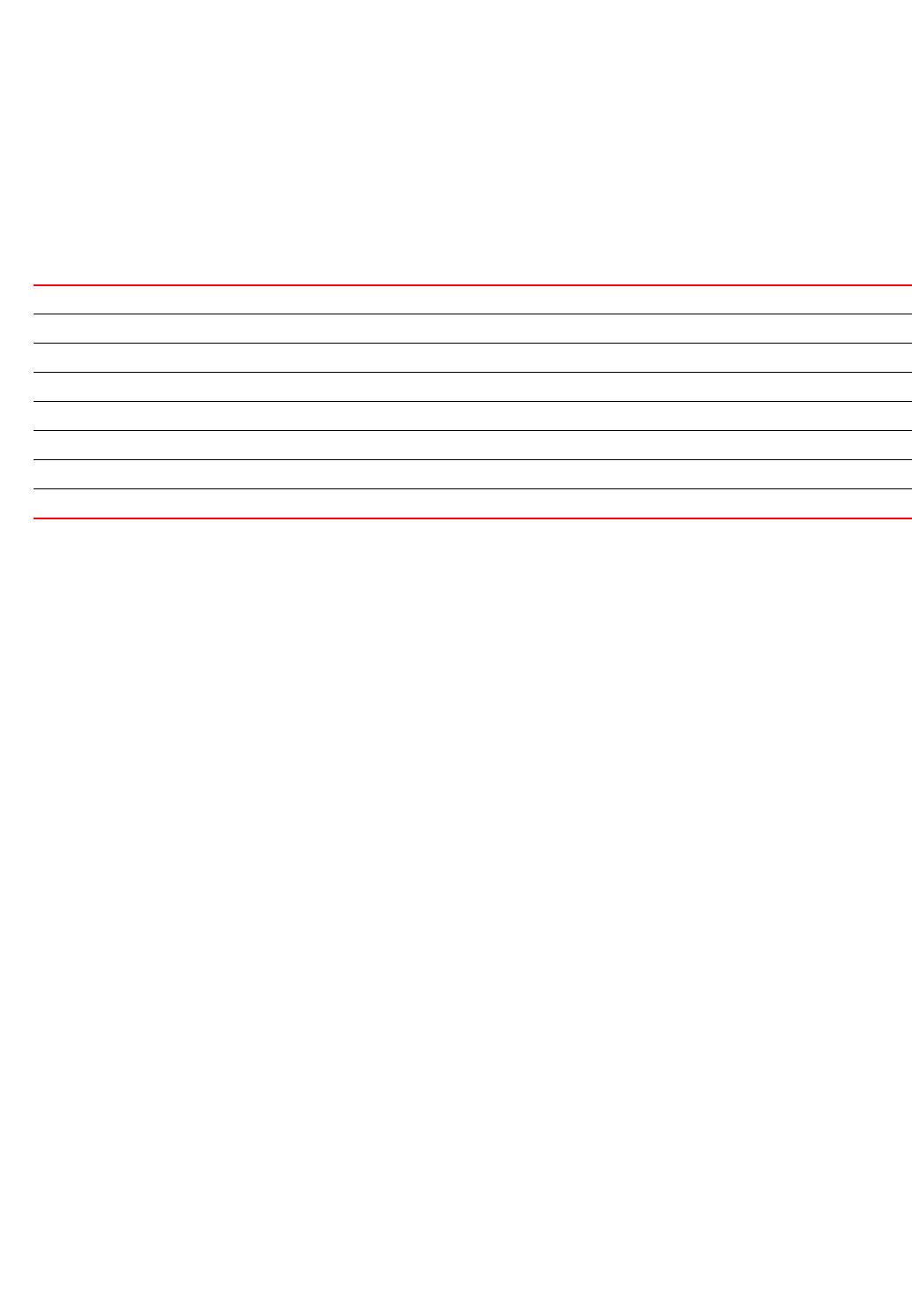
500 Brocade Mobility RFS4000, RFS6000, and RFS7000 CLI Reference Guide
53-1002740-01
7
data-rates custom [1|2|5.5|6|9|11|12|18|24|36|48|54|mcs0-7|mcs8-15|mcs16-23|
mcs0-15|mcs8-23|mcs0-23|basic-1|basic-2|
basic-5.5|basic-6|basic-9|basic-11|
basic-12|
basic-18|basic-24|basic-36|basic-48|basic-54|basic-mcs0-7]]
Parameters
data-rates [b-only|g-only|a-only|bg|bgn|gn|an|default]
b-only Supports operation in the 11b only mode
g-only Uses rates that support operation in the 11g mode only
a-only Uses rates that support operation in the 11a mode only
bg Uses rates that support both 11b and 11g wireless clients
bgn Uses rates that support 11b, 11g and 11n wireless clients
gn Uses rates that support 11g and 11n wireless clients
an Uses rates that support 11a and 11n wireless clients
default Enables the default data rates according to the radio’s band of operation
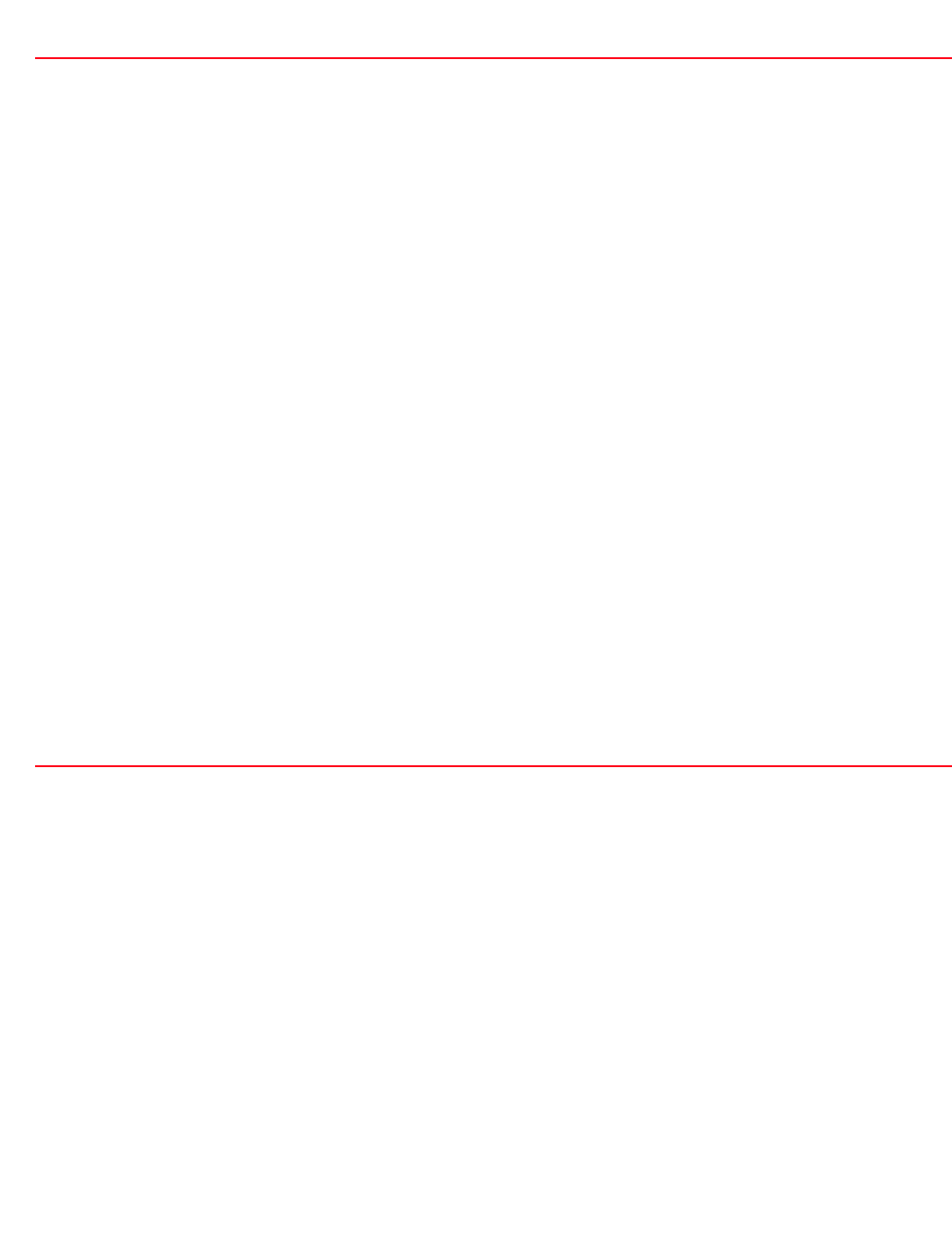
Brocade Mobility RFS4000, RFS6000, and RFS7000 CLI Reference Guide 501
53-1002740-01
7
data-rates custom [1|2|5.5|6|9|11|12|18|24|36|48|54|mcs0-7|mcs8-15|mcs16-23|
mcs0-15|mcs8-23|mcs0-23|basic-1|basic-2| basic-5.5|basic-6|basic-9|basic-11|
basic-12|basic-18|basic-24|basic-36|basic-48|basic-54|basic-mcs0-7]
Example
rfs7000-37FABE(config-profile-71xxTestProfile-if-radio1)#data-rates b-only
rfs7000-37FABE(config-profile-71xxTestProfile-if-radio1)#show context
interface radio1
channel 1
data-rates b-only
beacon period 50
beacon dtim-period bss 1 5
beacon dtim-period bss 2 2
beacon dtim-period bss 3 5
........................................................
beacon dtim-period bss 13 5
beacon dtim-period bss 14 5
beacon dtim-period bss 15 5
beacon dtim-period bss 16 5
antenna-gain 12.0
aggregation ampdu tx-only
aeroscout forward
custom Configures a list of data rates by specifying each rate individually. Use 'basic-' prefix before a rate to indicate
it’s used as a basic rate (For example, 'data-rates custom basic-1 basic-2 5.5 11')
•1 – 1-Mbps
•2 – 2-Mbps
•5.5 – 5.5-Mbps
•6 – 6-Mbps
•9 – 9-Mbps
•11 – 11-Mbps
•12 – 12-Mbps
•18 – 18-Mbps
•24 – 24-Mbps
•36 – 36-Mbps
•48 – 48-Mbps
•54 – 54-Mbps
•mcs0-7 – Modulation and Coding Scheme 0-7
•mcs8-15 – Modulation and Coding Scheme 8-15
•mcs16-23 – Modulation and Coding Scheme 16-23
•mcs0-15 – Modulation and Coding Scheme 0-15
•mcs8-23 – Modulation and Coding Scheme 8-23
•mcs0-23 – Modulation and Coding Scheme 0-232
•basic-1 – Basic 1-Mbps
•basic-2 – Basic 2-Mbps
•basic-5.5 – Basic 5.5-Mbps
•basic-6 – Basic 6-Mbps
•basic-9 – Basic 9-Mbps
•basic-11 – Basic 11-Mbps
•basic-12 – Basic 12-Mbps
•basic-18 – Basic 18-Mbps
•basic-24 – Basic 24-Mbps
•basic-36 – Basic 36-Mbps
•basic-48 – Basic 48-Mbps
•basic-54 – Basic 54-Mbps
•basic-mcs0-7 – Modulation and Coding Scheme 0-7 as a basic rate

502 Brocade Mobility RFS4000, RFS6000, and RFS7000 CLI Reference Guide
53-1002740-01
7
--More--
Related Commands:
description
interface-radio-instance
Configures the selected radio’s description
Supported in the following platforms:
•Access Points — Brocade Mobility 650 Access Point, Brocade Mobility 6511 Access Point,
Brocade Mobility 71XX Access Point
•Wireless Controllers — Brocade Mobility RFS4000
Syntax:
description <WORD>
Parameters
description <WORD>
Example
rfs7000-37FABE(config-profile-71xxTestProfile-if-radio1)#description "Primary
radio to use"
rfs7000-37FABE(config-profile-71xxTestProfile-if-radio1)#show context
interface radio1
description Primary\ radio\ to\ use
channel 1
data-rates b-only
beacon period 50
beacon dtim-period bss 1 5
beacon dtim-period bss 2 2
beacon dtim-period bss 3 5
beacon dtim-period bss 4 5
beacon dtim-period bss 5 5
beacon dtim-period bss 6 5
beacon dtim-period bss 7 5
beacon dtim-period bss 8 5
beacon dtim-period bss 9 5
beacon dtim-period bss 10 5
beacon dtim-period bss 11 5
beacon dtim-period bss 12 5
beacon dtim-period bss 13 5
beacon dtim-period bss 14 5
beacon dtim-period bss 15 5
beacon dtim-period bss 16 5
antenna-gain 12.0
aggregation ampdu tx-only
--More--
no Resets the 802.11 data rates on a radio
<WORD> Defines a description for the selected radio

Brocade Mobility RFS4000, RFS6000, and RFS7000 CLI Reference Guide 503
53-1002740-01
7
Related Commands:
dfs-rehome
interface-radio-instance
Reverts to configured home channel once Dynamic Frequency Selection (DFS) evacuation period
expires
Supported in the following platforms:
•Access Points — Brocade Mobility 650 Access Point, Brocade Mobility 6511 Access Point,
Brocade Mobility 71XX Access Point
•Wireless Controllers — Brocade Mobility RFS4000
Syntax:
dfs-rehome
Parameters
None
Example
rfs7000-37FABE(config-profile-71xxTestProfile-if-radio1)#dfs-rehome
rfs7000-37FABE(config-profile-71xxTestProfile-if-radio1)#
Related Commands:
dynamic-chain-selection
interface-radio-instance
Enables automatic antenna mode selection (single antenna for non-11n transmit rates)
Supported in the following platforms:
•Access Points — Brocade Mobility 650 Access Point, Brocade Mobility 6511 Access Point,
Brocade Mobility 71XX Access Point
•Wireless Controllers — Brocade Mobility RFS4000
Syntax:
dynamic-chain-selection
Parameters
None
Example
rfs7000-37FABE(config-profile-71xxTestProfile-if-radio1)#dynamic-chain-select
ion
rfs7000-37FABE(config-profile-71xxTestProfile-if-radio1)#
no Removes a radio’s description
no Stays on DFS elected channel after evacuation period expires
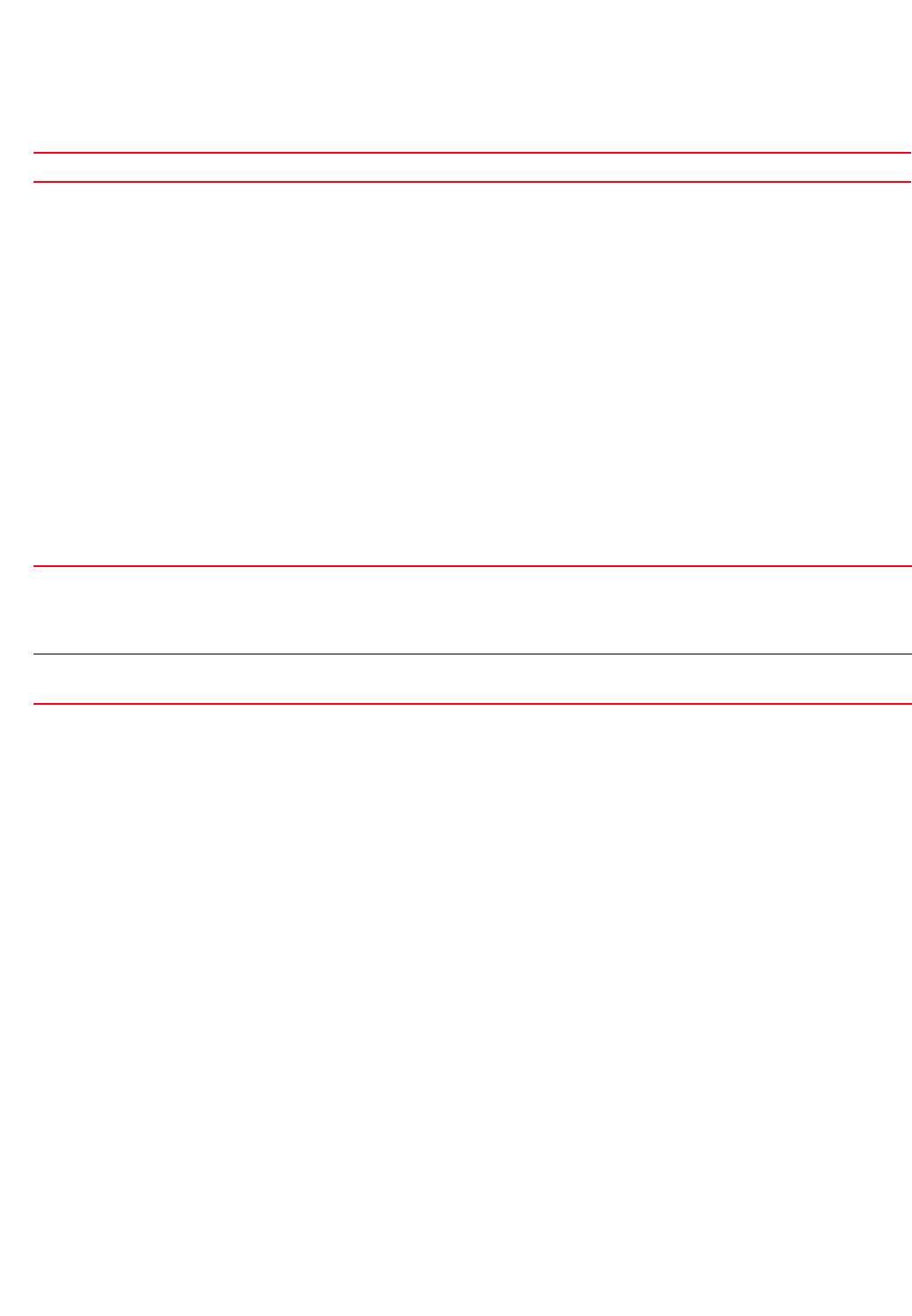
504 Brocade Mobility RFS4000, RFS6000, and RFS7000 CLI Reference Guide
53-1002740-01
7
Related Commands:
ekahau
interface-radio-instance
Enables Ekahau multicast packet forwarding
Supported in the following platforms:
•Access Points — Brocade Mobility 650 Access Point, Brocade Mobility 6511 Access Point,
Brocade Mobility 71XX Access Point
•Wireless Controllers — Brocade Mobility RFS4000
Syntax:
ekahau [forward|mac <MAC>]
ekahau forward ip <IP> port <0-65535>
Parameters
ekahau [forward|mac <MAC>]
Example
rfs7000-37FABE(config-profile-71xxTestProfile-if-radio1)#ekahau forward ip
172.16.10.1 port 3
rfs7000-37FABE(config-profile-71xxTestProfile-if-radio1)#show context
interface radio1
description Primary\ radio\ to\ use
channel 1
data-rates b-only
beacon period 50
beacon dtim-period bss 1 5
beacon dtim-period bss 2 2
beacon dtim-period bss 3 5
beacon dtim-period bss 4 5
beacon dtim-period bss 5 5
beacon dtim-period bss 6 5
beacon dtim-period bss 7 5
beacon dtim-period bss 8 5
beacon dtim-period bss 9 5
beacon dtim-period bss 10 5
beacon dtim-period bss 11 5
beacon dtim-period bss 12 5
beacon dtim-period bss 13 5
beacon dtim-period bss 14 5
beacon dtim-period bss 15 5
beacon dtim-period bss 16 5
antenna-gain 12.0
no Use the configured transmit antenna mode for all clients
forward ip <IP>
port <0-65535>
Enables multicast packet forwarding to the Ekahau engine
•ip <IP> – Configures the IP address of the Ekahau engine in the A.B.C.D format
•port <0-65535> – Specifies the Tasman Sniffer Protocol (TZSP) port on Ekahau engine from
0 - 65535
mac <MAC> Configures the multicast MAC address to forward the packets
•<MAC> – Specify the MAC address in the AA-BB-CC-DD-EE-FF format.
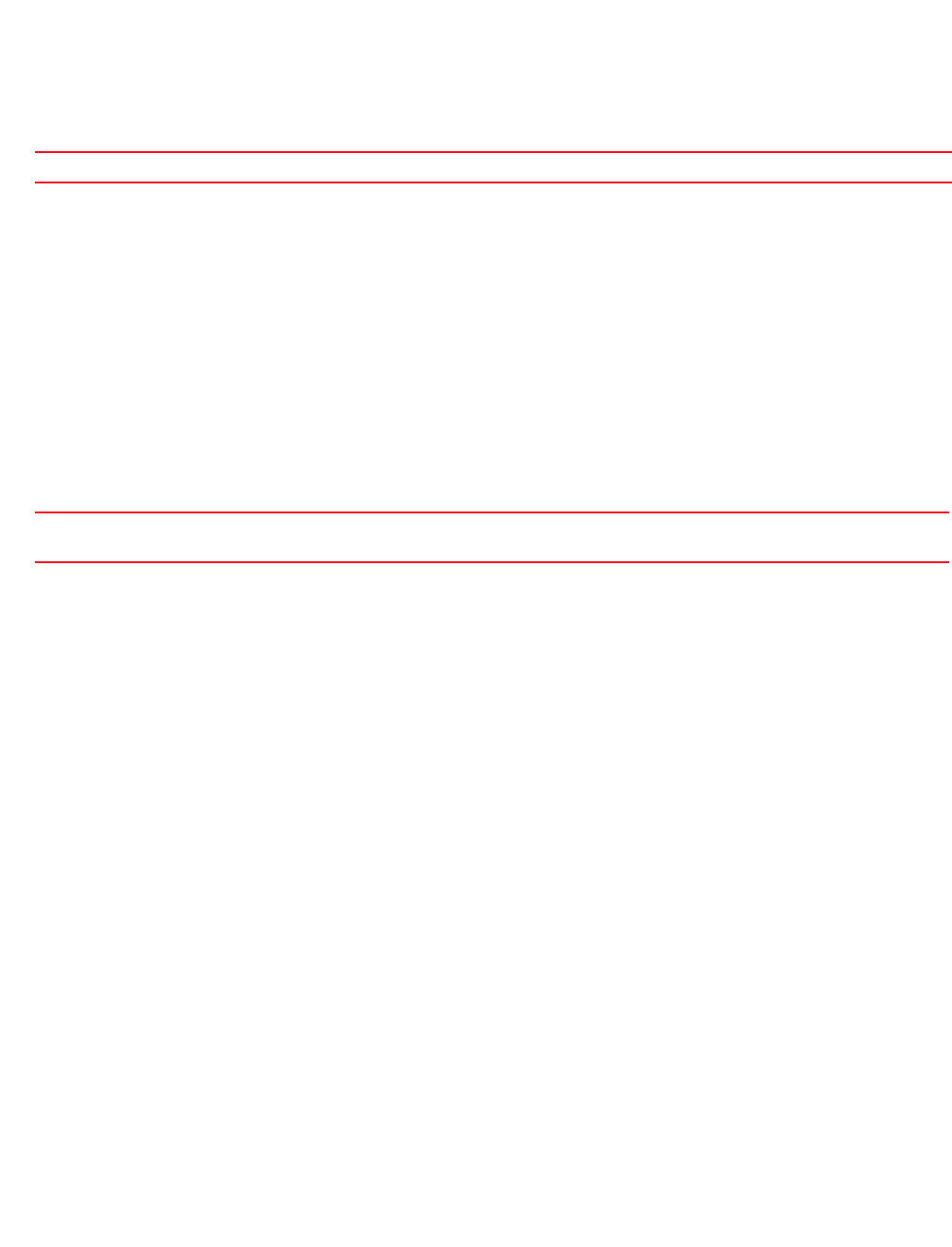
Brocade Mobility RFS4000, RFS6000, and RFS7000 CLI Reference Guide 505
53-1002740-01
7
aggregation ampdu tx-only
aeroscout forward
ekahau forward ip 172.16.10.1 port 3
antenna-mode 2x2
--More--
Related Commands:
extended-range
interface-radio-instance
Configures the extended range capability for Brocade Mobility 71XX Access Point model devices
Supported in the following platforms:
•Access Point — Brocade Mobility 71XX Access Point
Syntax:
extended-range <1-25>
Parameters
extended-range <1-25>
Example
rfs7000-37FABE(config-profile-71xxTestProfile-if-radio1)#extended-range
rfs7000-37FABE(config-profile-71xxTestProfile-if-radio1)#show context
interface radio1
description Primary\ radio\ to\ use
channel 1
data-rates b-only
beacon period 50
beacon dtim-period bss 1 5
beacon dtim-period bss 2 2
beacon dtim-period bss 3 5
beacon dtim-period bss 4 5
beacon dtim-period bss 5 5
beacon dtim-period bss 6 5
beacon dtim-period bss 7 5
beacon dtim-period bss 8 5
beacon dtim-period bss 9 5
beacon dtim-period bss 10 5
beacon dtim-period bss 11 5
beacon dtim-period bss 12 5
beacon dtim-period bss 13 5
beacon dtim-period bss 14 5
beacon dtim-period bss 15 5
beacon dtim-period bss 16 5
antenna-gain 12.0
aggregation ampdu tx-only
aeroscout forward
ekahau forward ip 172.16.10.1 port 3
no Uses default Ekahau multicast MAC address
extended-range <1-25> Configures extended range on this radio interface from 1 - 25 kilometers. The default is 2 km on 2.4
GHz band and 7 km on 5.0 GHz band.
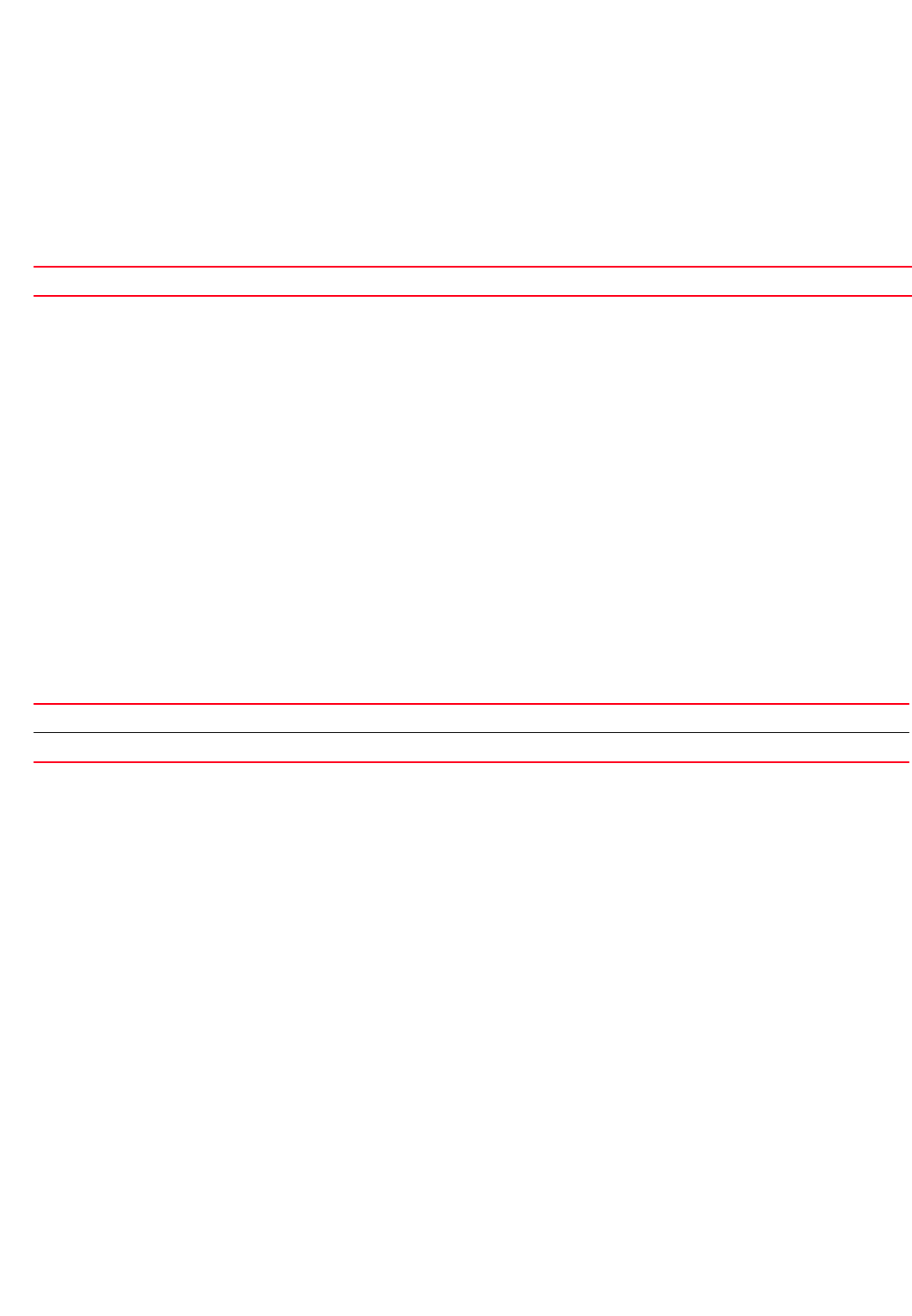
506 Brocade Mobility RFS4000, RFS6000, and RFS7000 CLI Reference Guide
53-1002740-01
7
antenna-mode 2x2
antenna-diversity
airtime-fairness prefer-ht weight 6
extended-range 15
--More--
Related Commands:
guard-interval
interface-radio-instance
Configures the 802.11n guard interval. A guard interval ensures distinct transmissions do not
interfere with one another. It provides immunity to propagation delays, echoes and reflection of
radio signals.
Supported in the following platforms:
•Access Points — Brocade Mobility 650 Access Point, Brocade Mobility 6511 Access Point,
Brocade Mobility 71XX Access Point
•Wireless Controllers — Brocade Mobility RFS4000
Syntax:
guard-interval [any|long]
Parameters
guard-interval [any|long]
Example
rfs7000-37FABE(config-profile-71xxTestProfile-if-radio1)#guard-interval long
rfs7000-37FABE(config-profile-71xxTestProfile-if-radio1)#show context
interface radio1
description Primary\ radio\ to\ use
channel 1
data-rates b-only
beacon period 50
beacon dtim-period bss 1 5
beacon dtim-period bss 2 2
beacon dtim-period bss 3 5
beacon dtim-period bss 4 5
beacon dtim-period bss 5 5
beacon dtim-period bss 6 5
beacon dtim-period bss 7 5
beacon dtim-period bss 8 5
beacon dtim-period bss 9 5
beacon dtim-period bss 10 5
beacon dtim-period bss 11 5
beacon dtim-period bss 12 5
beacon dtim-period bss 13 5
beacon dtim-period bss 14 5
beacon dtim-period bss 15 5
no Resets the extended range to default (7 km for 2.4 GHz and 5 km for 5.0 GHz)
any Enables the radio to use any short (400nSec) or long (800nSec) guard interval
long Enables the use of long guard interval (800nSec)
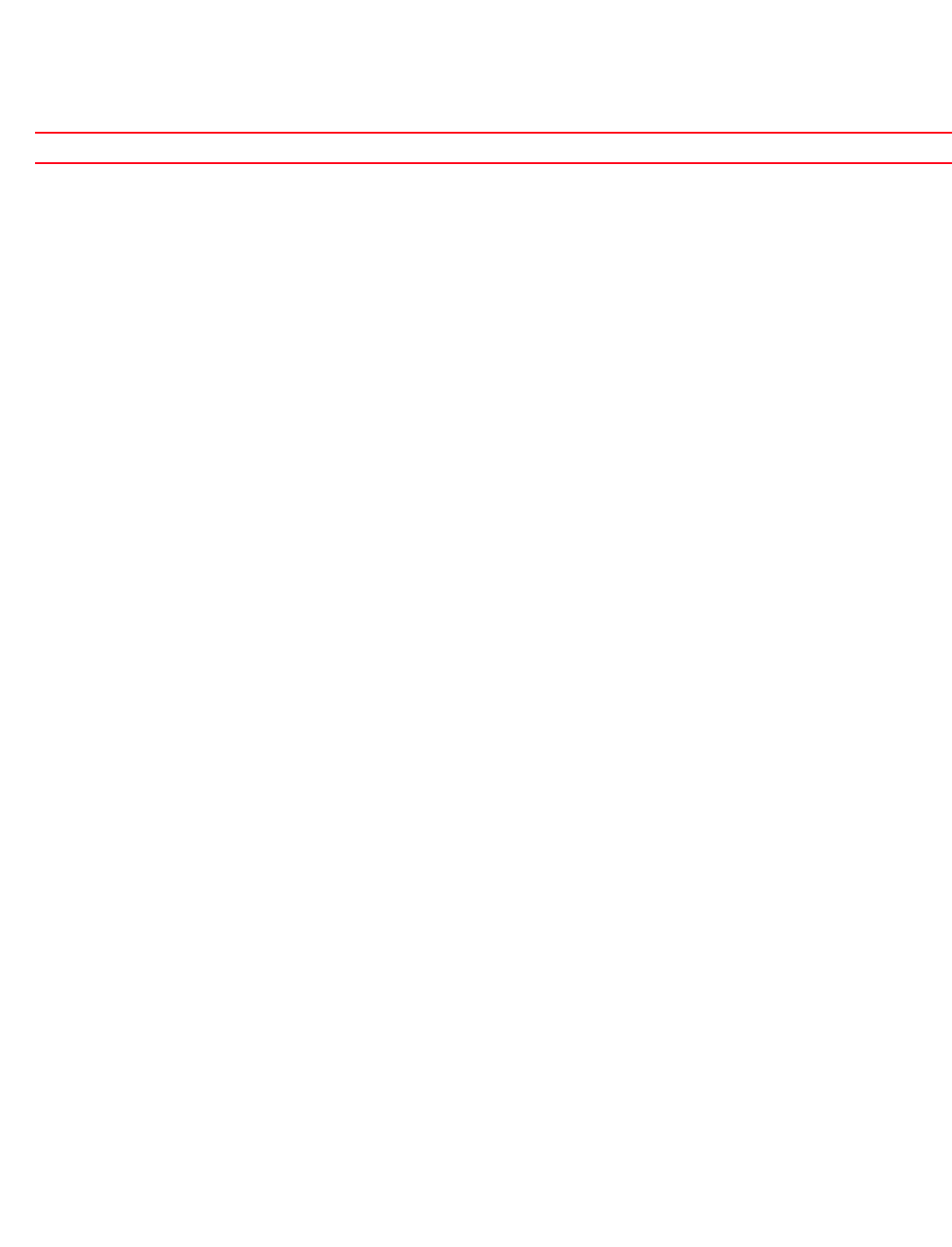
Brocade Mobility RFS4000, RFS6000, and RFS7000 CLI Reference Guide 507
53-1002740-01
7
beacon dtim-period bss 16 5
antenna-gain 12.0
guard-interval long
--More--
Related Commands:
lock-rf-mode
interface-radio-instance
Retains user configured RF mode settings for the selected radio
Supported in the following platforms:
•Access Points — Brocade Mobility 650 Access Point, Brocade Mobility 6511 Access Point,
Brocade Mobility 71XX Access Point
•Wireless Controllers — Brocade Mobility RFS4000
Syntax:
lock-rf-mode
Parameters
None
Example
rfs7000-37FABE(config-profile-71xxTestProfile-if-radio1)#lock-rf-mode
rfs7000-37FABE(config-profile-71xxTestProfile-if-radio1)#show context
interface radio1
description Primary\ radio\ to\ use
channel 1
data-rates b-only
beacon period 50
beacon dtim-period bss 1 5
beacon dtim-period bss 2 2
beacon dtim-period bss 3 5
beacon dtim-period bss 4 5
beacon dtim-period bss 5 5
beacon dtim-period bss 6 5
beacon dtim-period bss 7 5
beacon dtim-period bss 8 5
beacon dtim-period bss 9 5
beacon dtim-period bss 10 5
beacon dtim-period bss 11 5
beacon dtim-period bss 12 5
beacon dtim-period bss 13 5
beacon dtim-period bss 14 5
beacon dtim-period bss 15 5
beacon dtim-period bss 16 5
antenna-gain 12.0
guard-interval long
aggregation ampdu tx-only
aeroscout forward
ekahau forward ip 172.16.10.1 port 3
no Resets the 802.11n guard interval to default (long: 800nSec)
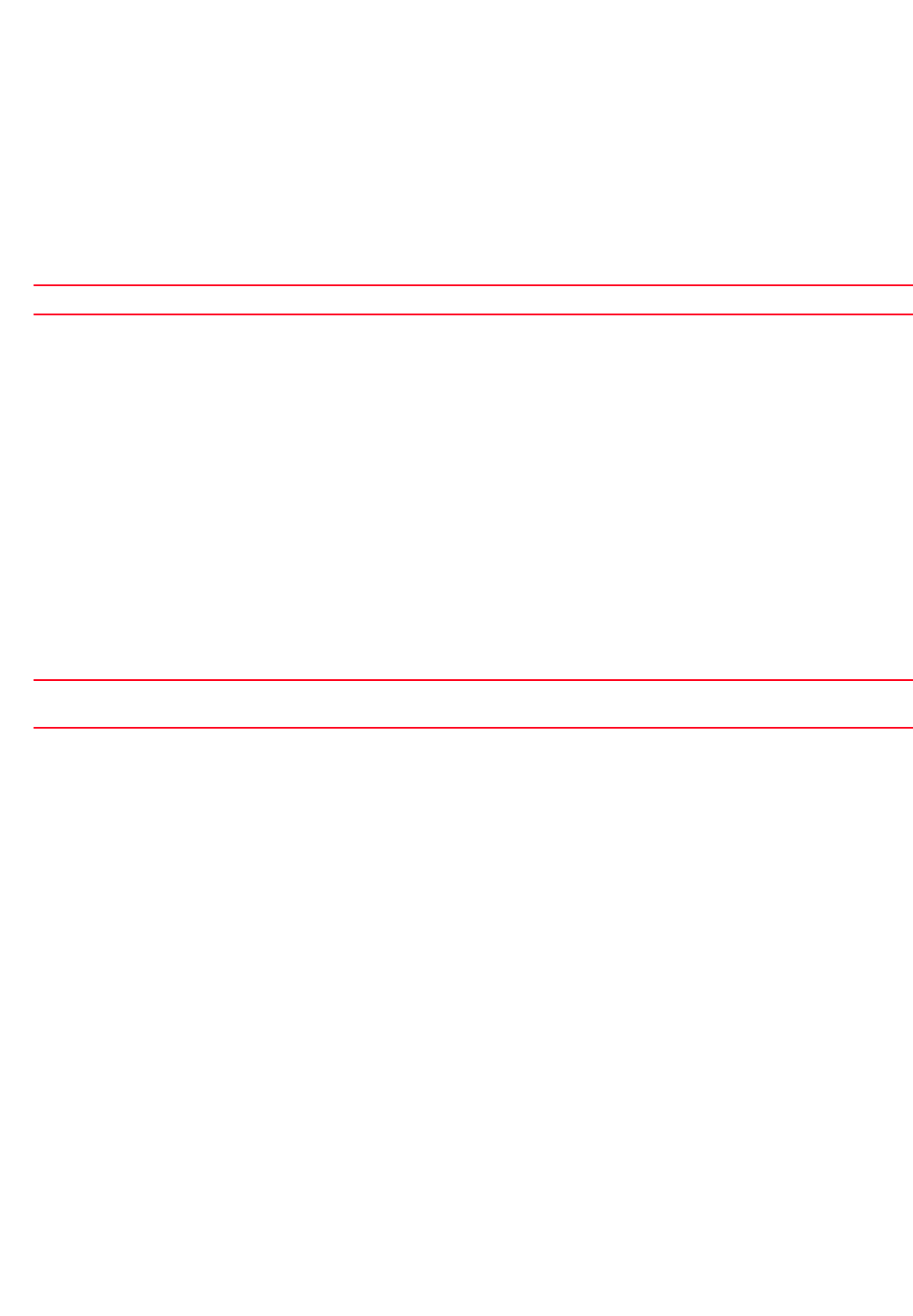
508 Brocade Mobility RFS4000, RFS6000, and RFS7000 CLI Reference Guide
53-1002740-01
7
antenna-mode 2x2
antenna-diversity
airtime-fairness prefer-ht weight 6
lock-rf-mode
extended-range 15
--More--
Related Commands:
max-clients
interface-radio-instance
Configures the maximum number of wireless clients allowed to associate with this radio
Supported in the following platforms:
•Access Points — Brocade Mobility 650 Access Point, Brocade Mobility 6511 Access Point,
Brocade Mobility 71XX Access Point
•Wireless Controllers — Brocade Mobility RFS4000
Syntax:
max-clients <0-256>
Parameters
max-clients <0-256>
Example
rfs7000-37FABE(config-profile-71xxTestProfile-if-radio1)#max-clients 100
rfs7000-37FABE(config-profile-71xxTestProfile-if-radio1)#show context
interface radio1
description Primary\ radio\ to\ use
channel 1
data-rates b-only
beacon period 50
beacon dtim-period bss 1 5
beacon dtim-period bss 2 2
..............................................
beacon dtim-period bss 12 5
beacon dtim-period bss 13 5
beacon dtim-period bss 14 5
beacon dtim-period bss 15 5
beacon dtim-period bss 16 5
antenna-gain 12.0
guard-interval long
aggregation ampdu tx-only
aeroscout forward
ekahau forward ip 172.16.10.1 port 3
antenna-mode 2x2
antenna-diversity
max-clients 100
no Allows Smart RF to change a radio’s RF mode settings
<0-256> Configures the maximum number of clients allowed to associate with a radio. Specify a value from 0 -
256.
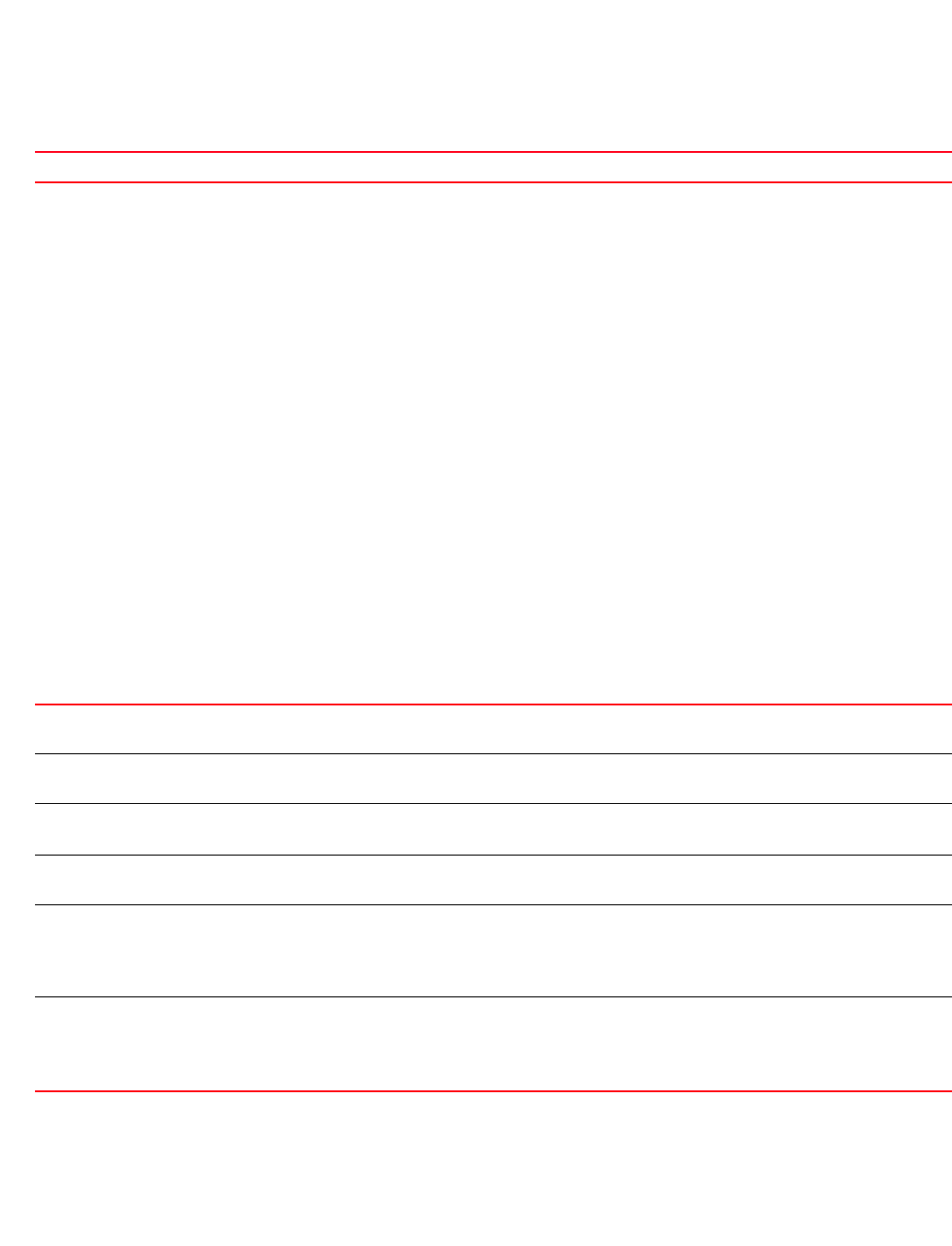
Brocade Mobility RFS4000, RFS6000, and RFS7000 CLI Reference Guide 509
53-1002740-01
7
airtime-fairness prefer-ht weight 6
lock-rf-mode
extended-range 15
antenna-downtilt
rfs7000-37FABE(config-profile-71xxTestProfile-if-radio1)#
Related Commands:
mesh
interface-radio-instance
Use this command to configure radio mesh parameters. A Wireless Mesh Network (WMN) is a
network of radio nodes organized in a mesh topology. It consists of mesh clients, mesh routers, and
gateways.
Supported in the following platforms:
•Access Points — Brocade Mobility 650 Access Point, Brocade Mobility 6511 Access Point,
Brocade Mobility 71XX Access Point
•Wireless Controllers — Brocade Mobility RFS4000
Syntax:
mesh [client|links|portal|preferred-peer|psk]
mesh [client|links <1-6>|portal|preferred-peer <1-6> <MAC>|psk [0 <LINE>|2
<LINE>|
<LINE>]]
Parameters
mesh [client|links <1-6>|portal|preferred-peer <1-6> <MAC>|psk [0 <LINE>|2
<LINE>| <LINE>]]
Example
rfs7000-37FABE(config-profile-71xxTestProfile-if-radio1)#mesh client
no Resets the maximum number of wireless clients allowed to associate with a radio
mesh Configures radio mesh parameters, such as maximum number of mesh links, preferred peer device, client
operations etc.
client Enables operation as a client (scans for mesh portals or nodes that have connectivity to portals and
connects through them)
links <1-6> Configures the maximum number of mesh links a radio attempts to create
•<1-6> – Sets the maximum number of mesh links from 1 - 6
portal Enables operation as a portal (begins beaconing immediately, accepting connections from other mesh
nodes, typically the node with a connection to the wired network)
preferred-peer <1-6>
<MAC>
Configures a preferred peer device
•<1-6> – Configures the priority at which the peer node will be added
•<MAC> – Sets the MAC address of the preferred peer device (Ethernet MAC of either an AP or a wireless
controller with onboard radios)
psk [0 <LINE>|2 <LINE>|
<LINE>]
Configures the pre-shared key
•0 <LINE> – Enter a clear text key
•2 <LINE> – Enter an encrypted key
•<LINE> – Enter the pre-shared key
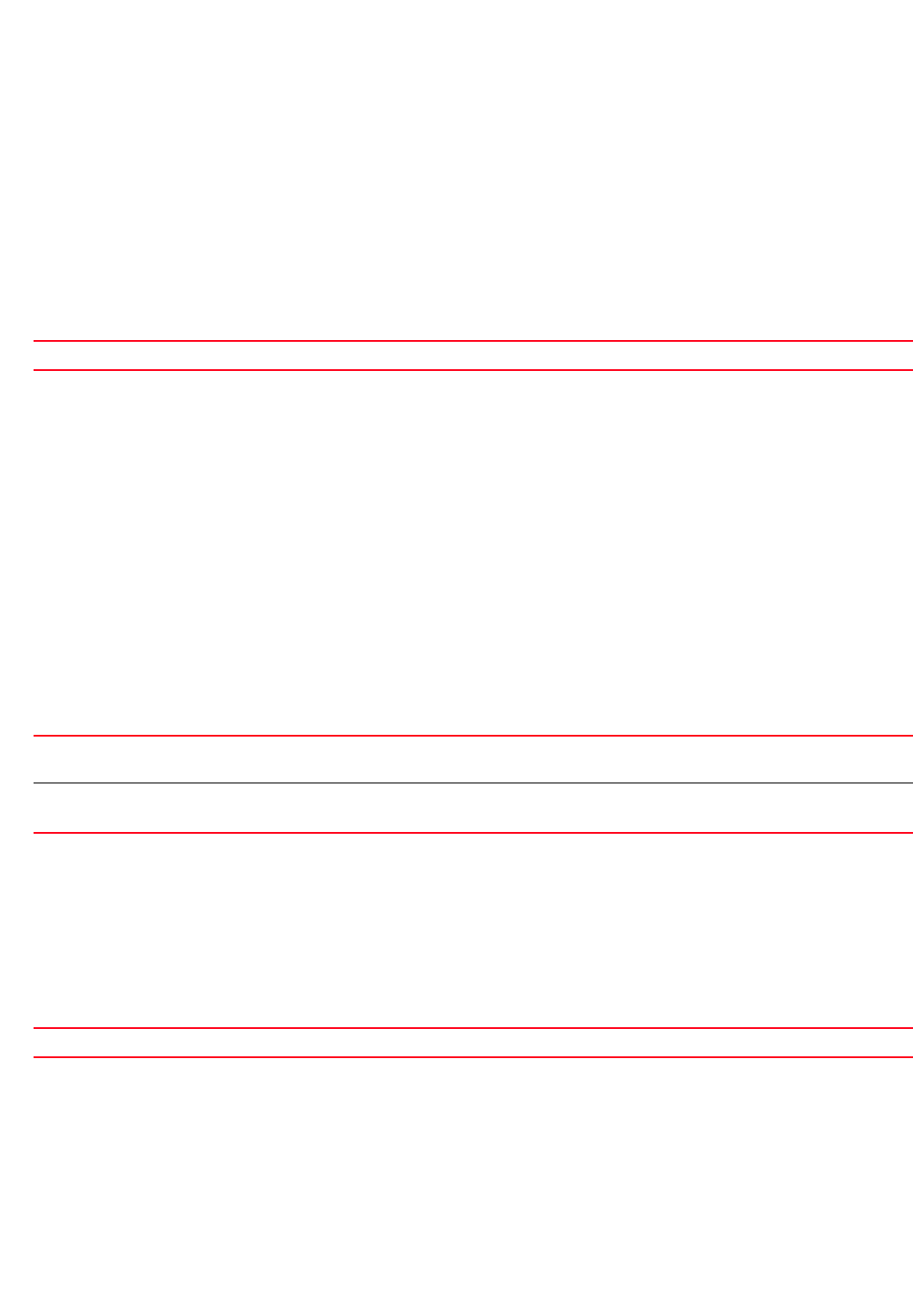
510 Brocade Mobility RFS4000, RFS6000, and RFS7000 CLI Reference Guide
53-1002740-01
7
rfs7000-37FABE(config-profile-71xxTestProfile-if-radio1)#show context
interface radio1
description Primary\ radio\ to\ use
channel 1
data-rates b-only
mesh client
beacon period 50
--More--
Related Commands:
meshpoint
interface-radio-instance
Maps an existing meshpoint to this radio
Supported in the following platforms:
•Access Points — Brocade Mobility 650 Access Point, Brocade Mobility 6511 Access Point,
Brocade Mobility 71XX Access Point
•Wireless Controllers — Brocade Mobility RFS4000
Syntax:
mesh <MESHPOINT-NAME> {bss <1-16>}
Parameters
mesh <MESHPOINT-NAME> {bss <1-16>}
Example
rfs7000-37FABE(config-profile-br71xxTest-if-radio1)#meshpoint test bss 7
rfs7000-37FABE(config-profile-br71xxTest-if-radio1)#show context
interface radio1
meshpoint test bss 7
rfs7000-37FABE(config-profile-br71xxTest-radio1)#
Related Commands:
no
interface-radio-instance
Negates a command or resets settings to their default. When used in the profile/device > radio
interface configuration mode, the no command disables or resets radio interface settings.
Supported in the following platforms:
no Disables mesh mode operation of the selected radio
meshpoint
<MESHPOINT-NAME>
Maps a meshpoint to this radio. Specify the meshpoint name.
bss <1-16> Optional. Specifies the radio’s BSS where this meshpoint is mapped
•<1-16> – Specify the BSS number from 1 - 16.
no Disables meshpoint on the selected radio

Brocade Mobility RFS4000, RFS6000, and RFS7000 CLI Reference Guide 511
53-1002740-01
7
•Access Points — Brocade Mobility 650 Access Point, Brocade Mobility 6511 Access Point,
Brocade Mobility 71XX Access Point
•Wireless Controllers — Brocade Mobility RFS4000
Syntax:
no <PARAMETER>
Parameters
None
Usage Guidelines:
The no command negates any command associated with it. Wherever required, use the same
parameters associated with the command getting negated.
Example
rfs7000-37FABE(config-profile-br71xxTest-if-radio1)#no ?
aeroscout Use Default Aeroscout Multicast MAC Address
aggregation Configure 802.11n aggregation related parameters
airtime-fairness Disable fair access to medium for clients, provide
access in a round-robin mode
antenna-diversity Use single antenna for non-11n transmit rates
antenna-downtilt Reset ADEPT antenna mode
antenna-gain Reset the antenna gain of this radio to default
antenna-mode Reset the antenna mode (number of transmit and
receive antennas) on the radio to its default
beacon Configure beacon parameters
channel Reset the channel of operation of this radio to
default
data-rates Reset radio data rate configuration to default
description Reset the description of the radio to its default
dfs-rehome Stay on dfs elected channel after evacuation period
expires
dynamic-chain-selection Use the configured transmit antenna mode for all
clients
ekahau Use Default Ekahau Multicast MAC Address
extended-range Reset extended range to default
guard-interval Configure default value of 802.11n guard interval
(long: 800nSec)
lock-rf-mode Allow smart-rf to change rf-mode setting for this
radio
max-clients Maximum number of wireless clients allowed to
associate
mesh Disable mesh mode operation of the radio
meshpoint Disable a meshpoint from this radio
non-unicast Configure handling of non-unicast frames
off-channel-scan Disable off-channel scanning on the radio
placement Reset the placement of the radio to its default
power Reset the transmit power of this radio to default
preamble-short Disable the use of short-preamble on this radio
probe-response Configure transmission parameters for Probe
Response frames
radio-share-mode Configure the radio-share mode of operation for
this radio
rate-selection Monotonic rate selection
rf-mode Reset the RF mode of operation for this radio to
default (2.4GHz on radio1, 5GHz on radio2, sensor

512 Brocade Mobility RFS4000, RFS6000, and RFS7000 CLI Reference Guide
53-1002740-01
7
on radio3)
rifs Configure Reduced Interframe Spacing (RIFS)
parameters
rts-threshold Reset the RTS threshold to its default (2347)
shutdown Re-enable the selected interface
sniffer-redirect Disable capture and redirection of packets
stbc Configure Space-Time Block Coding (STBC) parameters
txbf Configure Transmit Beamforming (txbf) parameters
use Set setting to use
wireless-client Configure wireless client related parameters
wlan Disable a wlan from this radio
service Service Commands
rfs7000-37FABE(config-profile-br71xxTest-if-radio1)#
The following example shows radio interface settings before the ‘no’ commands
are executed:
rfs7000-37FABE(config-profile-71xxTestProfile-if-radio1)#show context
interface radio1
description Primary\ radio\ to\ use
channel 1
data-rates b-only
mesh client
beacon period 50
beacon dtim-period bss 1 5
beacon dtim-period bss 2 2
beacon dtim-period bss 3 5
beacon dtim-period bss 4 5
beacon dtim-period bss 5 5
beacon dtim-period bss 6 5
beacon dtim-period bss 7 5
beacon dtim-period bss 8 5
beacon dtim-period bss 9 5
beacon dtim-period bss 10 5
beacon dtim-period bss 11 5
beacon dtim-period bss 12 5
beacon dtim-period bss 13 5
beacon dtim-period bss 14 5
beacon dtim-period bss 15 5
beacon dtim-period bss 16 5
antenna-gain 12.0
guard-interval long
aggregation ampdu tx-only
aeroscout forward
ekahau forward ip 172.16.10.1 port 3
antenna-mode 2x2
antenna-diversity
max-clients 100
airtime-fairness prefer-ht weight 6
lock-rf-mode
extended-range 15
antenna-downtilt
rfs7000-37FABE(config-profile-71xxTestProfile-if-radio1)#
rfs7000-37FABE(config-profile-71xxTestProfile-if-radio1)#no channel
rfs7000-37FABE(config-profile-71xxTestProfile-if-radio1)#no antenna-gain
rfs7000-37FABE(config-profile-71xxTestProfile-if-radio1)#no description
rfs7000-37FABE(config-profile-71xxTestProfile-if-radio1)#no antenna-mode
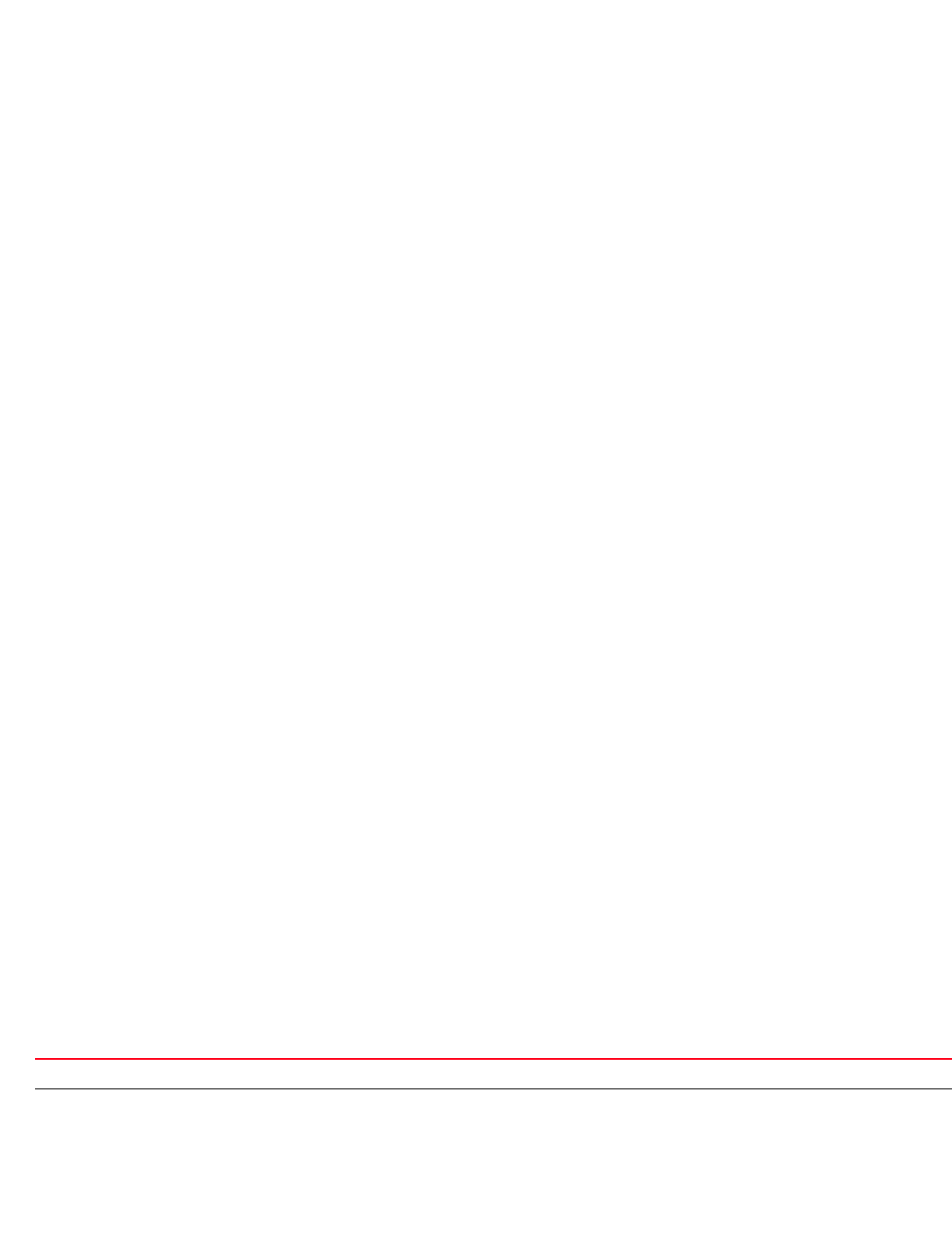
Brocade Mobility RFS4000, RFS6000, and RFS7000 CLI Reference Guide 513
53-1002740-01
7
rfs7000-37FABE(config-profile-71xxTestProfile-if-radio1)#no beacon
dtim-period
rfs7000-37FABE(config-profile-71xxTestProfile-if-radio1)#no beacon period
The following example shows radio interface settings after the ‘no’ commands
are executed:
rfs7000-37FABE(config-profile-71xxTestProfile-if-radio1)#show context
interface radio1
data-rates b-only
mesh client
guard-interval long
aggregation ampdu tx-only
aeroscout forward
ekahau forward ip 172.16.10.1 port 3
antenna-diversity
max-clients 100
airtime-fairness prefer-ht weight 6
lock-rf-mode
extended-range 15
antenna-downtilt
rfs7000-37FABE(config-profile-71xxTestProfile-if-radio1)#
non-unicast
interface-radio-instance
Configures the support for non unicast frames on this radio. Enables the forwarding of multicast
and broadcast frames by this radio.
Supported in the following platforms:
•Access Points — Brocade Mobility 650 Access Point, Brocade Mobility 6511 Access Point,
Brocade Mobility 71XX Access Point
•Wireless Controllers — Brocade Mobility RFS4000
Syntax:
non-unicast [forwarding|queue|tx-rate]
non-unicast forwarding [follow-dtim|power-save-aware]
non-unicast queue [<1-200>|bss]
non-unicast queue [<1-200>|bss <1-16> <1-200>]
non-unicast tx-rate [bss <1-16>|dynamic-all|dynamic-basic|highest-basic|
lowest-basic]
non-unicast tx-rate bss <1-16> [dynamic-all|dynamic-basic|highest-basic|
lowest-basic]
Parameters
non-unicast forwarding [follow-dtim|power-save-aware]
non-unicast Configures support for non unicast frames
forwarding Configures multicast and broadcast frame forwarding on this radio
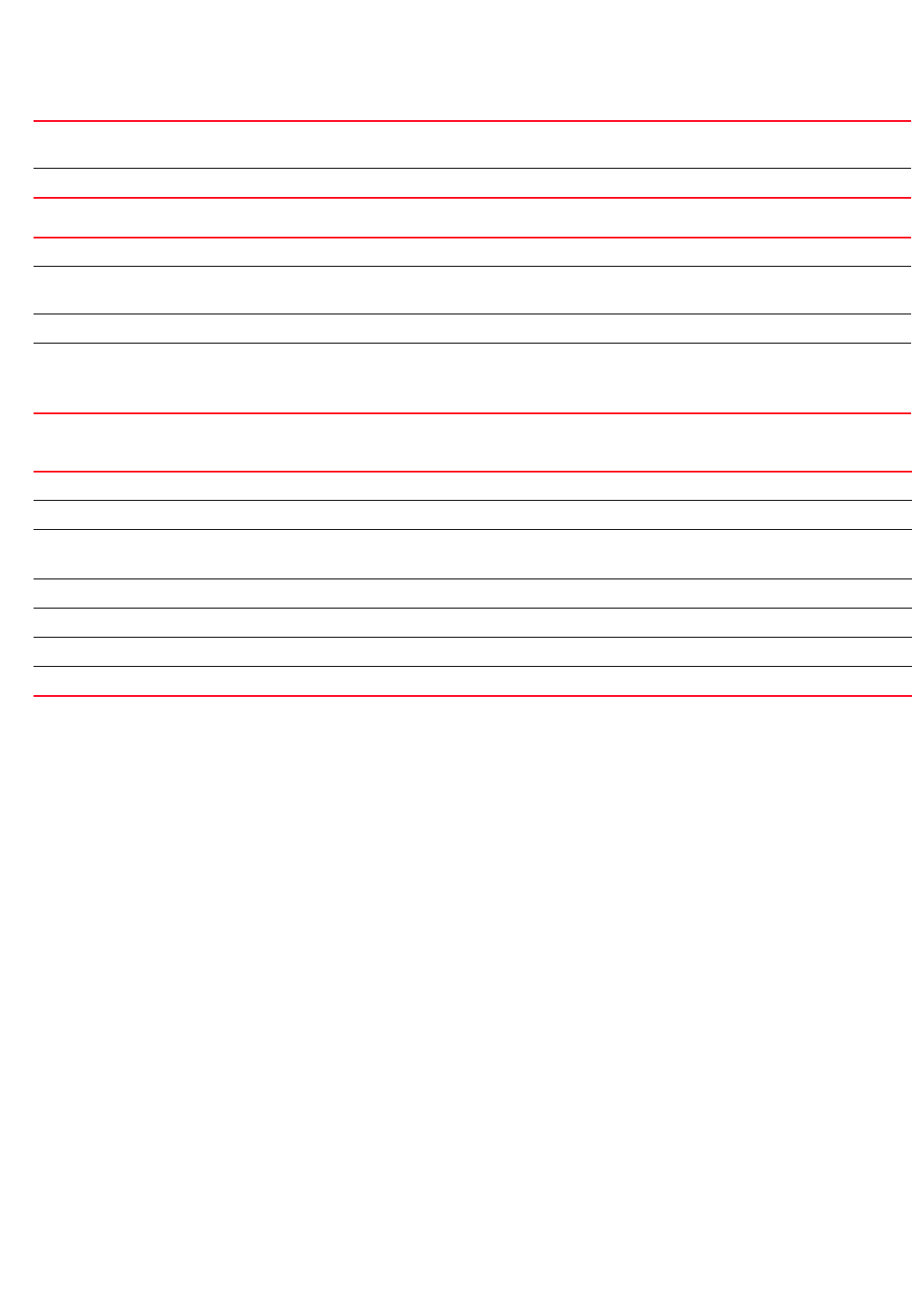
514 Brocade Mobility RFS4000, RFS6000, and RFS7000 CLI Reference Guide
53-1002740-01
7
non-unicast queue [<1-200>|bss <1-16> <1-200>]
non-unicast tx-rate [bss <1-16>|dynamic-all|dynamic-basic|highest-basic|
lowest-basic]
Example
rfs7000-37FABE(config-profile-71xxTestProfile-if-radio1)#non-unicast queue
bss 2 3
rfs7000-37FABE(config-profile-71xxTestProfile-if-radio1)#non-unicast tx-rate
bss 1 dynamic-all
rfs7000-37FABE(config-profile-71xxTestProfile-if-radio1)#show context
interface radio1
data-rates b-only
mesh client
guard-interval long
aggregation ampdu tx-only
aeroscout forward
ekahau forward ip 172.16.10.1 port 3
non-unicast tx-rate bss 1 dynamic-all
non-unicast tx-rate bss 2 highest-basic
non-unicast tx-rate bss 3 highest-basic
non-unicast tx-rate bss 4 highest-basic
non-unicast tx-rate bss 5 highest-basic
non-unicast tx-rate bss 6 highest-basic
non-unicast tx-rate bss 7 highest-basic
non-unicast tx-rate bss 8 highest-basic
non-unicast tx-rate bss 9 highest-basic
non-unicast tx-rate bss 10 highest-basic
non-unicast tx-rate bss 11 highest-basic
non-unicast tx-rate bss 12 highest-basic
follow-dtim Specifies frames always wait for the DTIM interval to time out. The DTIM interval is configured using the
beacon command.
power-save-aware Enables immediate forwarding of frames if all associated wireless clients are in the power save mode
non-unicast Configures support for non unicast frames
queue Configures the number of broadcast packets queued per BSS on this radio. This command also enables
you to override the default on a specific BSS.
<1-200> Specify a number from 1 - 200.
bss <1-16> <1-200> Overrides the default on a specified BSS
•<1-16> – Select the BSS to override the default.
•<1-200> – Specify the number of broadcast packets queued for the selected BSS.
non-unicast Configures support for non unicast frames
tx-rate Configures the transmission data rate for broadcast and multicast frames
bss <1-16> Overrides the default on a specified BSS
•<1-16> – Select the BSS to override the default.
dynamic-all Dynamically selects a rate from all supported rates based on current traffic conditions
dynamic-basic Dynamically selects a rate from all supported basic rates based on current traffic conditions
highest-basic Uses the highest configured basic rate
lowest-basic Uses the lowest configured basic rate

Brocade Mobility RFS4000, RFS6000, and RFS7000 CLI Reference Guide 515
53-1002740-01
7
non-unicast tx-rate bss 13 highest-basic
non-unicast tx-rate bss 14 highest-basic
non-unicast tx-rate bss 15 highest-basic
non-unicast tx-rate bss 16 highest-basic
non-unicast queue bss 1 50
non-unicast queue bss 2 3
non-unicast queue bss 3 50
non-unicast queue bss 4 50
non-unicast queue bss 5 50
non-unicast queue bss 6 50
non-unicast queue bss 7 50
non-unicast queue bss 8 50
non-unicast queue bss 9 50
non-unicast queue bss 10 50
non-unicast queue bss 11 50
non-unicast queue bss 12 50
non-unicast queue bss 13 50
non-unicast queue bss 14 50
non-unicast queue bss 15 50
non-unicast queue bss 16 50
antenna-diversity
max-clients 100
airtime-fairness prefer-ht weight 6
lock-rf-mode
extended-range 15
antenna-downtilt
rfs7000-37FABE(config-profile-71xxTestProfile-if-radio1)#
Related Commands:
off-channel-scan
interface-radio-instance
Enables selected radio’s off channel scanning parameters
Supported in the following platforms:
•Access Points — Brocade Mobility 650 Access Point, Brocade Mobility 6511 Access Point,
Brocade Mobility 71XX Access Point
•Wireless Controllers — Brocade Mobility RFS4000
Syntax:
off-channel-scan {channel-list|max-multicast|scan-interval|sniffer-redirect}
off-channel-scan {channel-list [2.4Ghz|5Ghz]} {<CHANNEL-LIST>}
off-channel-scan {max-multicast <0-100>|scan-interval <2-100>}
off-channel-scan {sniffer-redirect tzsp <IP>}
Parameters
no Resets the handling of non unicast frames to its default
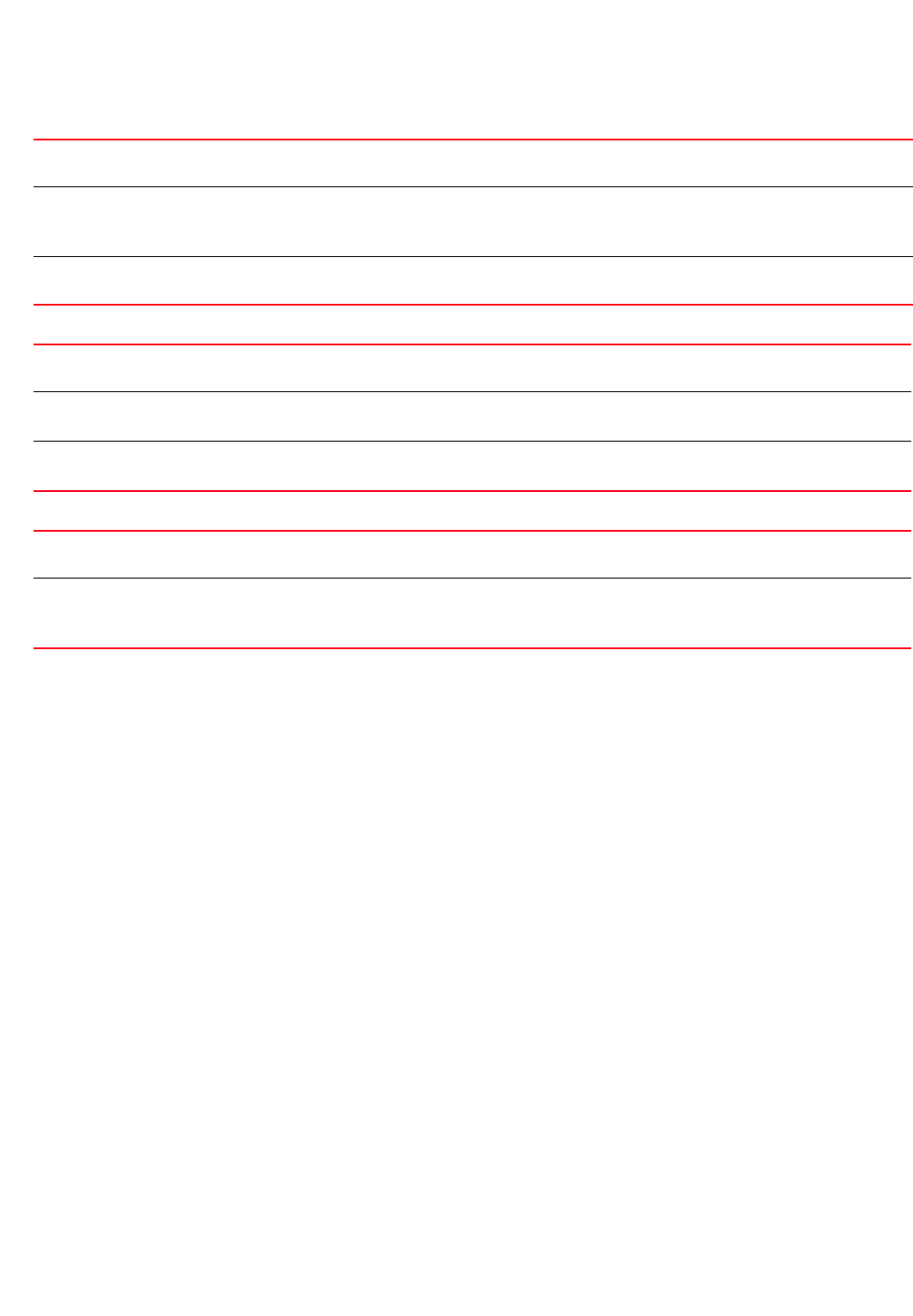
516 Brocade Mobility RFS4000, RFS6000, and RFS7000 CLI Reference Guide
53-1002740-01
7
off-channel-scan {channel-list [2.4Ghz|5Ghz]} {<CHANNEL-LIST>}
off-channel-scan {max-multicast <0-100>|scan-interval <2-100>}
off-channel-scan {sniffer-redirect tzsp <IP>}
Example
rfs7000-37FABE(config-profile-71xxTestProfile-if-radio1)#off-channel-scan
channel-list 2.4GHz 1
rfs7000-37FABE(config-profile-71xxTestProfile-if-radio1)#show context
interface radio1
data-rates b-only
mesh client
off-channel-scan channel-list 2.4GHz 1
guard-interval long
aggregation ampdu tx-only
aeroscout forward
ekahau forward ip 172.16.10.1 port 3
non-unicast tx-rate bss 1 dynamic-all
non-unicast tx-rate bss 2 highest-basic
non-unicast tx-rate bss 3 highest-basic
non-unicast tx-rate bss 4 highest-basic
non-unicast tx-rate bss 5 highest-basic
non-unicast tx-rate bss 6 highest-basic
non-unicast tx-rate bss 7 highest-basic
non-unicast tx-rate bss 8 highest-basic
non-unicast tx-rate bss 9 highest-basic
non-unicast tx-rate bss 10 highest-basic
non-unicast tx-rate bss 11 highest-basic
non-unicast tx-rate bss 12 highest-basic
non-unicast tx-rate bss 13 highest-basic
non-unicast tx-rate bss 14 highest-basic
non-unicast tx-rate bss 15 highest-basic
--More--
off-channel-scan Enables off channel scanning parameters. These parameters are optional, and the system configures
default settings if no values are specified.
channel-list [2.4GHz|5GHz] Optional. Specifies the channel list to scan
•2.4GHz – Selects the 2.4 GHz band
•5GHz – Selects the 5.0 GHz band
<CHANNEL-LIST> Optional. Specifies a list of 20 MHz or 40 MHz channels for the selected band (the channels are
separated by commas or hyphens)
off-channel-scan Enables off-channel scanning on this radio. These parameters are optional, and the system configures
default settings if no values are specified.
max-multicast <0-100> Optional. Configures the maximum multicast/broadcast messages to perform OCS
•<0-100> – Specify a value from 0 - 100.
scan-interval <2-100> Optional. Configures the scan interval in dtims
•<2-100> – Specify a value from 2 - 100.
off-channel-scan Enables off channel scanning parameters. These parameters are optional, and the system configures
default settings if no values are specified.
sniffer-redirect tzsp <IP> Optional. Captures and redirects packets to an IP address running a packet capture analysis tool
•tzsp – Encapsulates captured packets in TaZmen Sniffer Protocol (TZSP) before redirecting
•<IP> – Specify the destination device IP address.
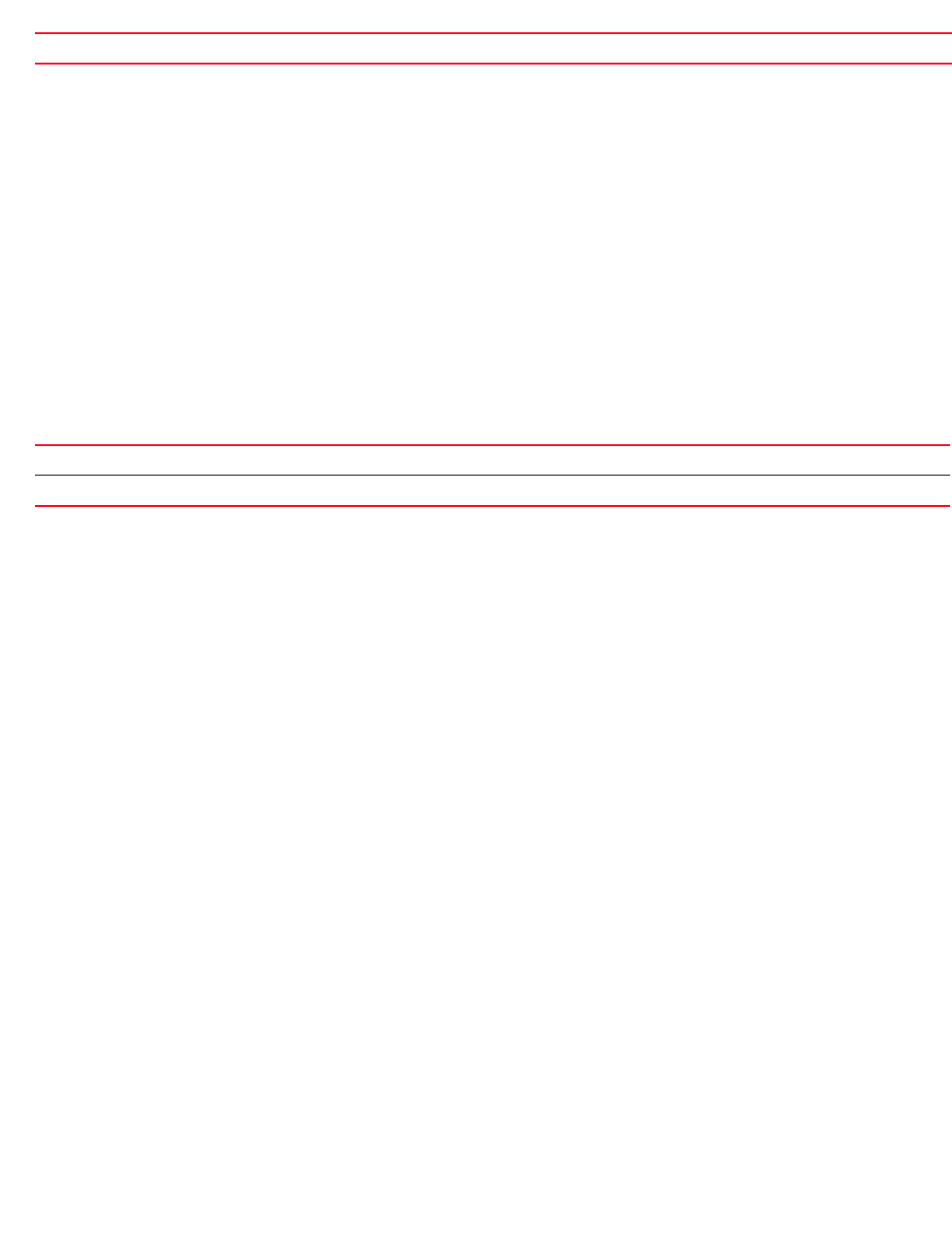
Brocade Mobility RFS4000, RFS6000, and RFS7000 CLI Reference Guide 517
53-1002740-01
7
Related Commands:
placement
interface-radio-instance
Defines the location where the radio is deployed
Supported in the following platforms:
•Access Points — Brocade Mobility 650 Access Point, Brocade Mobility 6511 Access Point,
Brocade Mobility 71XX Access Point
•Wireless Controllers — Brocade Mobility RFS4000
Syntax:
placement [indoor|outdoor]
Parameters
placement [indoor|outdoor]
Example
rfs7000-37FABE(config-profile-71xxTestProfile-if-radio1)#placement outdoor
rfs7000-37FABE(config-profile-71xxTestProfile-if-radio1)#show context
interface radio1
data-rates b-only
placement outdoor
mesh client
off-channel-scan channel-list 2.4GHz 1
guard-interval long
aggregation ampdu tx-only
aeroscout forward
ekahau forward ip 172.16.10.1 port 3
non-unicast tx-rate bss 1 dynamic-all
non-unicast tx-rate bss 2 highest-basic
non-unicast tx-rate bss 3 highest-basic
non-unicast tx-rate bss 4 highest-basic
non-unicast tx-rate bss 5 highest-basic
non-unicast tx-rate bss 6 highest-basic
non-unicast tx-rate bss 7 highest-basic
non-unicast tx-rate bss 8 highest-basic
non-unicast tx-rate bss 9 highest-basic
non-unicast tx-rate bss 10 highest-basic
non-unicast tx-rate bss 11 highest-basic
non-unicast tx-rate bss 12 highest-basic
non-unicast tx-rate bss 13 highest-basic
non-unicast tx-rate bss 14 highest-basic
--More--
no Disables radio off channel scanning
indoor Radio is deployed indoors (uses indoor regulatory rules)
outdoor Radio is deployed outdoors (uses outdoor regulatory rules)
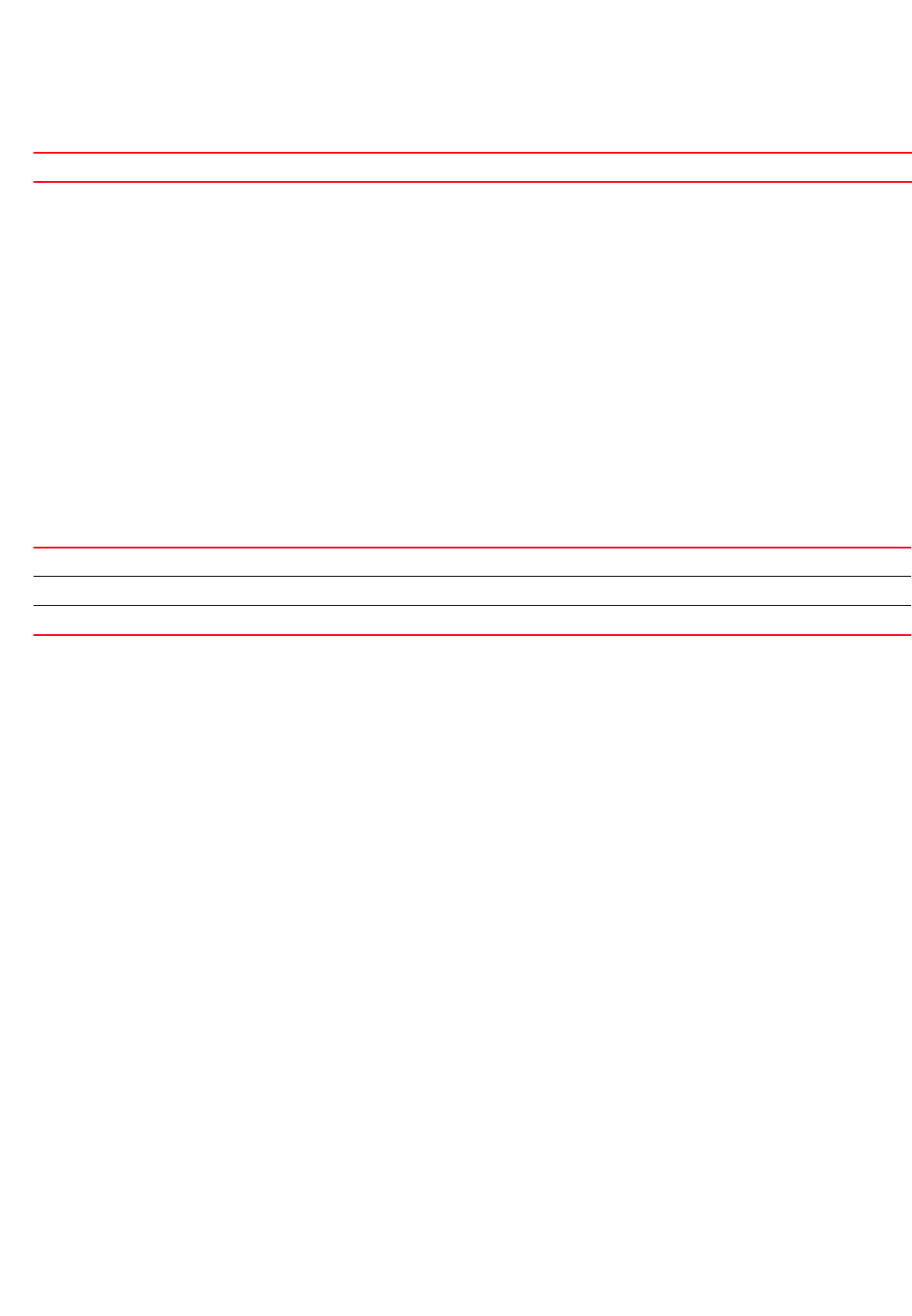
518 Brocade Mobility RFS4000, RFS6000, and RFS7000 CLI Reference Guide
53-1002740-01
7
Related Commands:
power
interface-radio-instance
Configures a radio’s transmit power
Supported in the following platforms:
•Access Points — Brocade Mobility 650 Access Point, Brocade Mobility 6511 Access Point,
Brocade Mobility 71XX Access Point
•Wireless Controllers — Brocade Mobility RFS4000
Syntax:
power [<1-27>|smart]
Parameters
power [<1-27>|smart]
Example
rfs7000-37FABE(config-profile-71xxTestProfile-if-radio1)#power 12
rfs7000-37FABE(config-profile-71xxTestProfile-if-radio1)#show context
interface radio1
power 12
data-rates b-only
placement outdoor
mesh client
off-channel-scan channel-list 2.4GHz 1
guard-interval long
aggregation ampdu tx-only
aeroscout forward
ekahau forward ip 172.16.10.1 port 3
non-unicast tx-rate bss 1 dynamic-all
non-unicast tx-rate bss 2 highest-basic
non-unicast tx-rate bss 3 highest-basic
non-unicast tx-rate bss 4 highest-basic
non-unicast tx-rate bss 5 highest-basic
non-unicast tx-rate bss 6 highest-basic
non-unicast tx-rate bss 7 highest-basic
non-unicast tx-rate bss 8 highest-basic
non-unicast tx-rate bss 9 highest-basic
non-unicast tx-rate bss 10 highest-basic
non-unicast tx-rate bss 11 highest-basic
non-unicast tx-rate bss 12 highest-basic
non-unicast tx-rate bss 13 highest-basic
--More--
no Resets a radio’s deployment location
power Configures a radio’s transmit power
<1-27> Transmits power in dBm (actual power could be lower based on regulatory restrictions)
smart Smart RF determines the optimum power
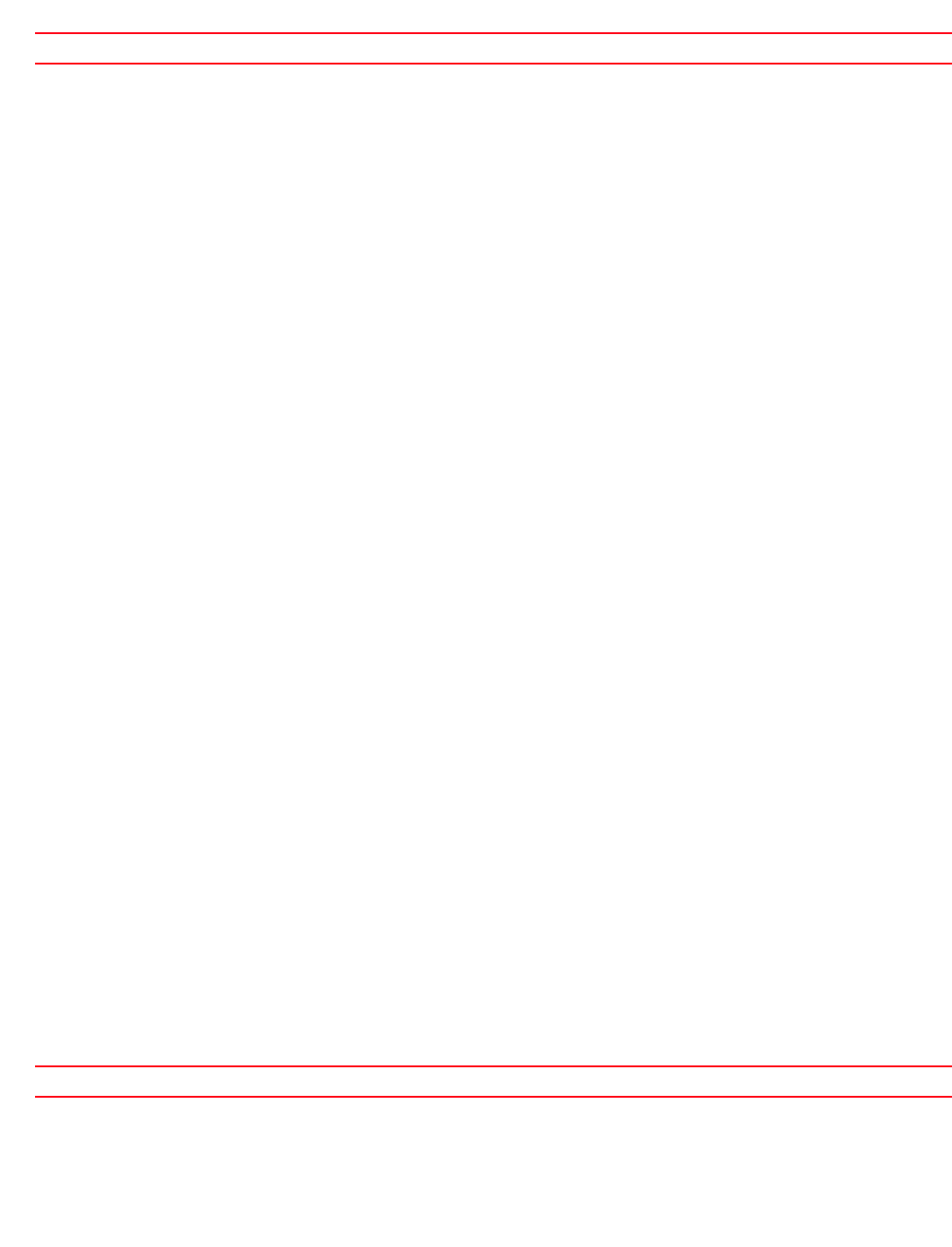
Brocade Mobility RFS4000, RFS6000, and RFS7000 CLI Reference Guide 519
53-1002740-01
7
Related Commands:
preamble-short
interface-radio-instance
Enables short preamble on this radio
Supported in the following platforms:
•Access Points — Brocade Mobility 650 Access Point, Brocade Mobility 6511 Access Point,
Brocade Mobility 71XX Access Point
•Wireless Controllers — Brocade Mobility RFS4000
Syntax:
preamble-short
Parameters
None
Example
rfs7000-37FABE(config-profile-71xxTestProfile-if-radio1)#preamble-short
rfs7000-37FABE(config-profile-71xxTestProfile-if-radio1)#show context
interface radio1
power 12
data-rates b-only
placement outdoor
mesh client
off-channel-scan channel-list 2.4GHz 1
preamble-short
guard-interval long
aggregation ampdu tx-only
aeroscout forward
ekahau forward ip 172.16.10.1 port 3
non-unicast tx-rate bss 1 dynamic-all
non-unicast tx-rate bss 2 highest-basic
non-unicast tx-rate bss 3 highest-basic
non-unicast tx-rate bss 4 highest-basic
non-unicast tx-rate bss 5 highest-basic
non-unicast tx-rate bss 6 highest-basic
non-unicast tx-rate bss 7 highest-basic
non-unicast tx-rate bss 8 highest-basic
non-unicast tx-rate bss 9 highest-basic
non-unicast tx-rate bss 10 highest-basic
non-unicast tx-rate bss 11 highest-basic
non-unicast tx-rate bss 12 highest-basic
--More--
Related Commands:
no Resets a radio’s transmit power
no Disables the use of short preamble on a radio
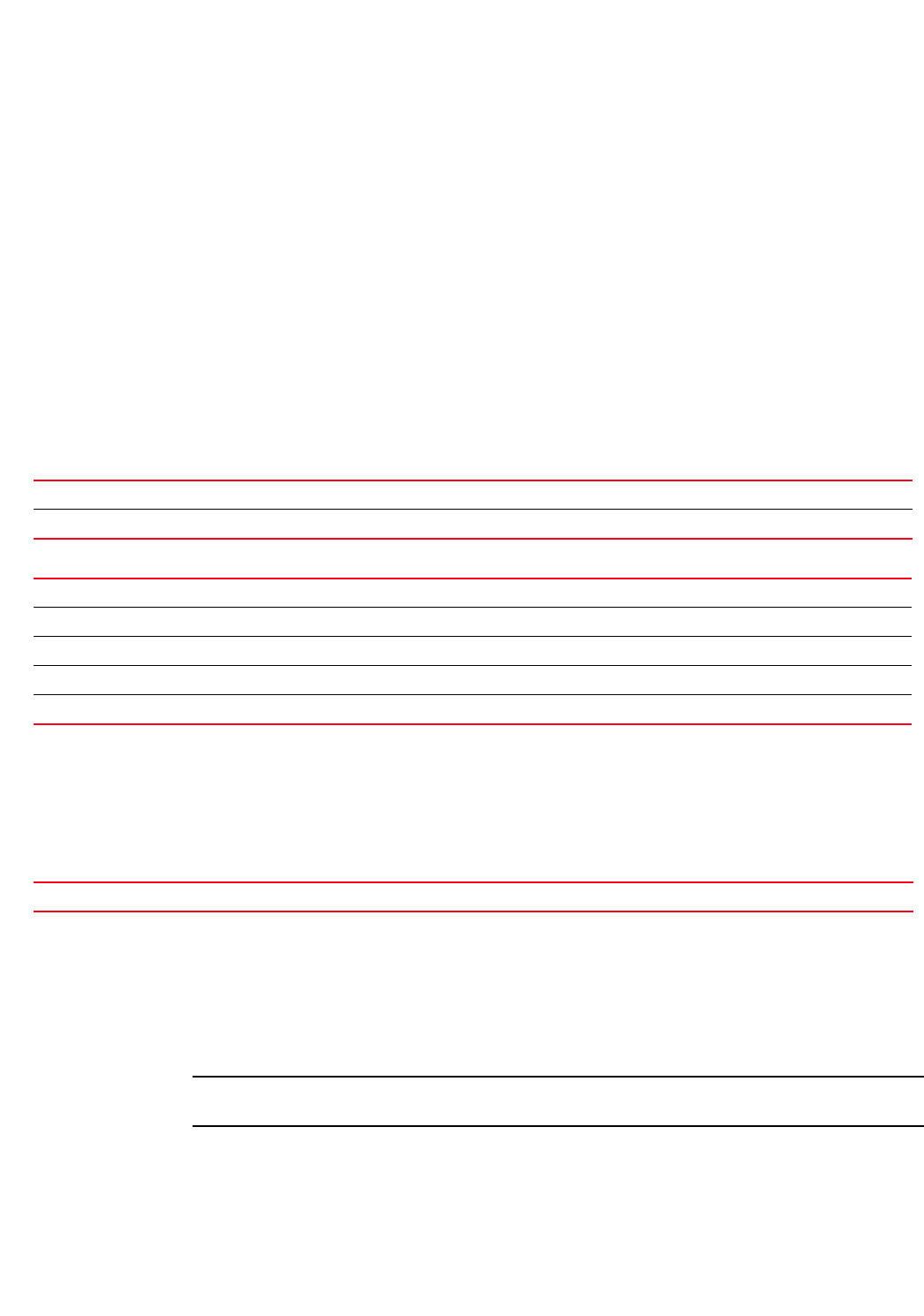
520 Brocade Mobility RFS4000, RFS6000, and RFS7000 CLI Reference Guide
53-1002740-01
7
probe-response
interface-radio-instance
Configures transmission parameters for probe response frames
Supported in the following platforms:
•Access Points — Brocade Mobility 650 Access Point, Brocade Mobility 6511 Access Point,
Brocade Mobility 71XX Access Point
•Wireless Controllers — Brocade Mobility RFS4000
Syntax:
probe-response [rate|retry]
probe-response rate [follow-probe-request|highest-basic|lowest-basic]
Parameters
probe-response retry
probe-response rate [follow-probe-request|highest-basic|lowest-basic]
Example
rfs7000-37FABE(config-profile-71xxTestProfile-if-radio1)#probe-response rate
follow-probe-request
rfs7000-37FABE(config-profile-71xxTestProfile-if-radio1)#
Related Commands:
radio-share-mode
interface-radio-instance
Configures a radio’s mode of operation as Radio Share. A radio operating in the Radio Share mode
services clients and also performs sensor functions (defined by the radio’s AirDefense Services
Platform (ADSP) licenses and profiles).
NOTE
The sensor capabilities of the radio are restricted to the channel and WLANs defined on the radio.
Supported in the following platforms:
•Access Points — Brocade Mobility 650 Access Point, Brocade Mobility 6511 Access Point,
Brocade Mobility 71XX Access Point
probe-response Configures transmission parameters for probe response frames
retry Retransmits probe response if no acknowledgement is received from the client
probe-response Configures transmission parameters for probe response frames
rate Configures the data rates for transmitted probe responses
follow-probe-request Transmits probe responses at the same rate as the received request
highest-basic Uses the highest configured basic rate
lowest-basic Uses the lowest configured basic rate
no Resets transmission parameters for probe response frames
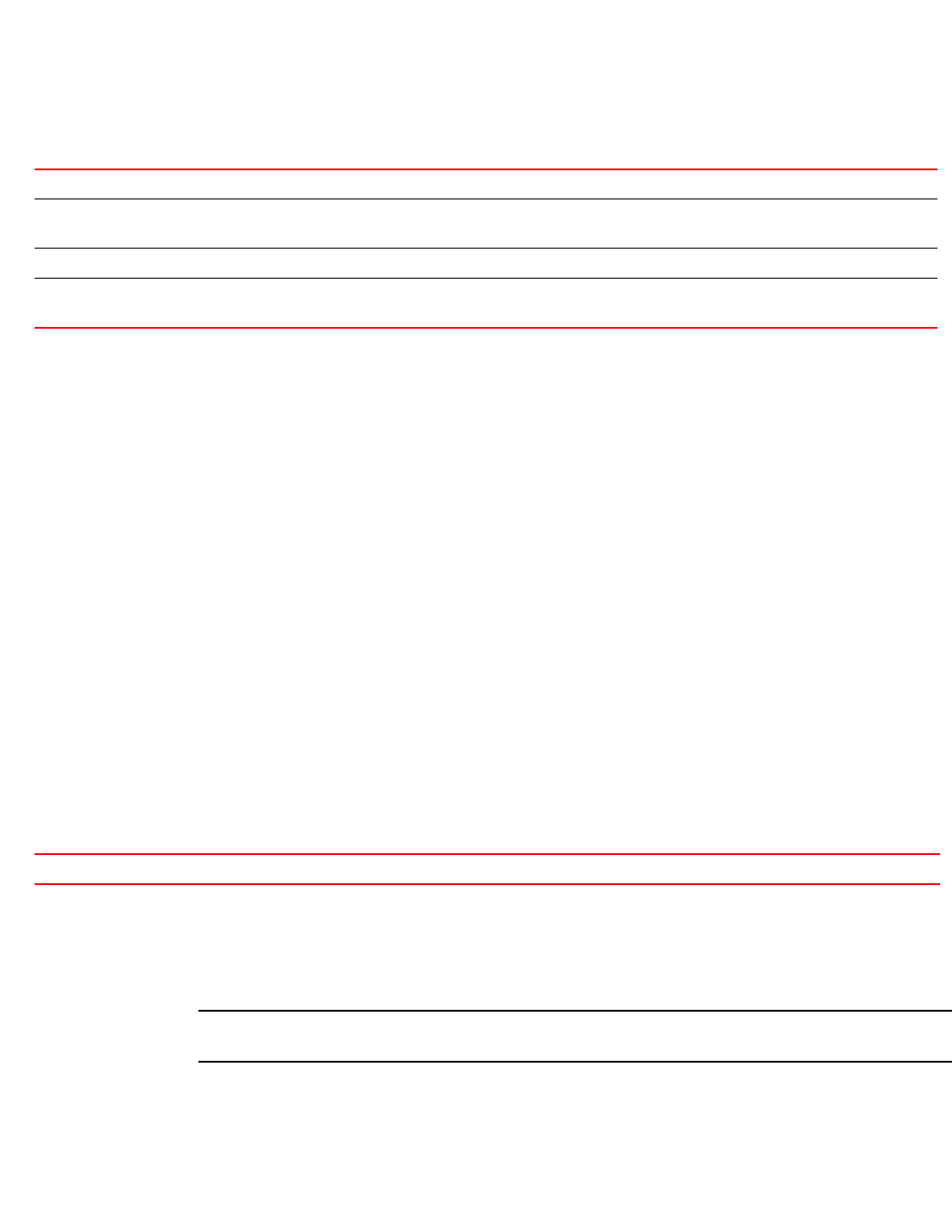
Brocade Mobility RFS4000, RFS6000, and RFS7000 CLI Reference Guide 521
53-1002740-01
7
•Wireless Controllers — Brocade Mobility RFS4000
Syntax:
radio-share-mode [inline|off|promiscuous]
Parameters
radio-share-mode [inline|off|promiscuous]
Example
rfs7000-37FABE(config-profile-71xxTestProfile-if-radio1)#radio-share-mode
promiscuous
rfs7000-37FABE(config-profile-71xxTestProfile-if-radio1)#show context
interface radio1
power 12
data-rates b-only
placement outdoor
mesh client
off-channel-scan channel-list 2.4GHz 1
preamble-short
guard-interval long
.........................................................
non-unicast queue bss 16 50
antenna-diversity
max-clients 100
radio-share-mode promiscuous
airtime-fairness prefer-ht weight 6
lock-rf-mode
extended-range 15
antenna-downtilt
rfs7000-37FABE(config-profile-71xxTestProfile-if-radio1)#
Related Commands:
rate-selection
interface-radio-instance
Sets the rate selection method to standard or opportunistic
NOTE
This feature is not supported on Brocade Mobility RFS4000 wireless controller.
Supported in the following platforms:
•Access Points — Brocade Mobility 650 Access Point, Brocade Mobility 71XX Access Point
radio-share-mode Configures the Radio Share mode of operation. The options are: inline, off, and promiscuous
inline Enables sharing of all WLAN packets (matching the BSSID of the radio) serviced by the radio. In the inline
mode, all packets are shared with the WIPS sensor module.
off Disables Radio Share (no packets shared with WIPS sensor module)
promiscuous Enables the sharing of packets received in the promiscuous mode (i.e without filtering based on BSSI). In
the promiscuous mode, the radio captures every frame it sees on the channel it is set for.
no Resets the radio share mode for this radio to its default
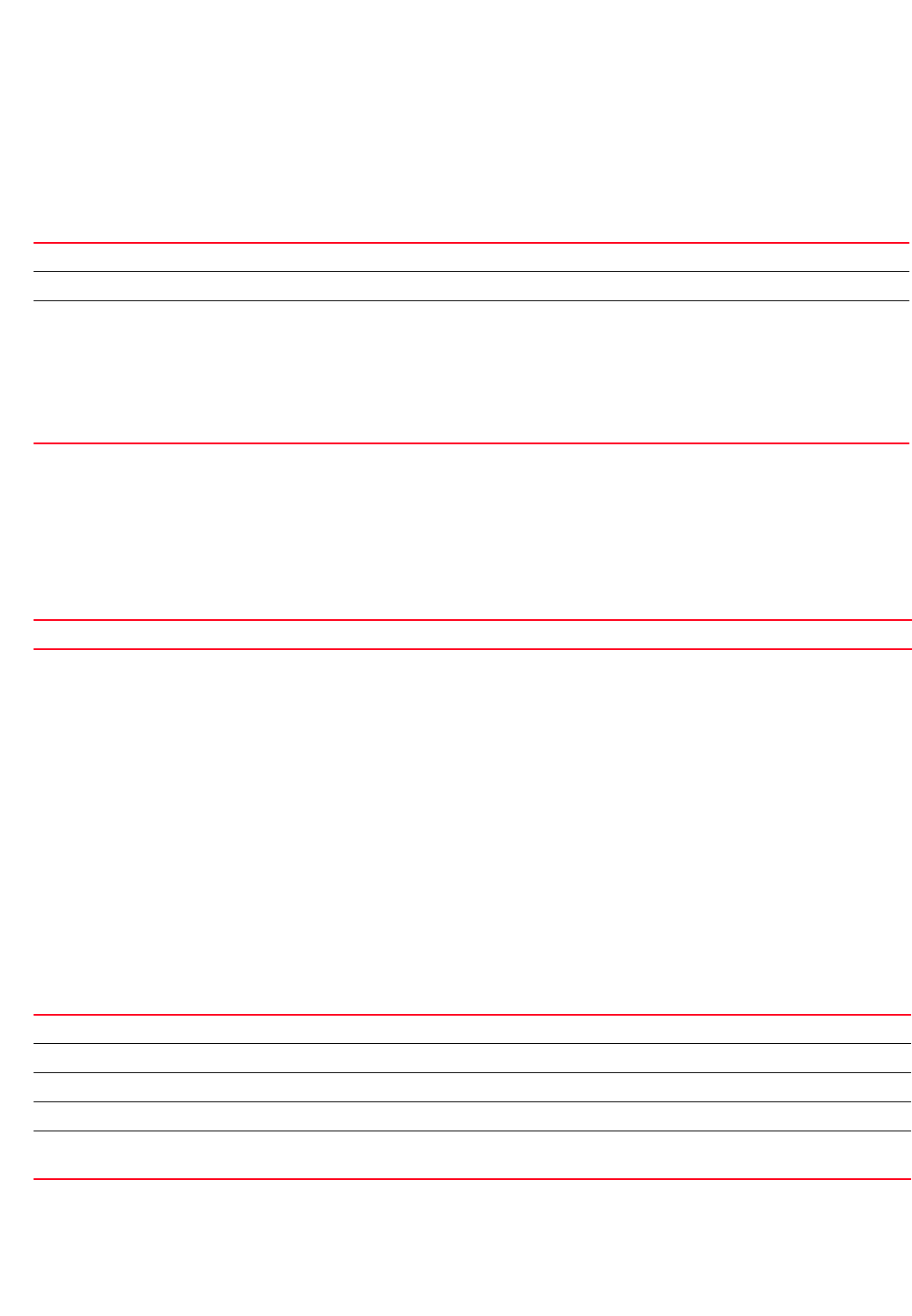
522 Brocade Mobility RFS4000, RFS6000, and RFS7000 CLI Reference Guide
53-1002740-01
7
Syntax:
rate-selection [opportunistic|standard]
Parameters
rate-selection [opportunistic|standard]
Example
rfs4000-880DA7(config-profile-default-rfs4000-if-radio1)#rate-selection
opportunistic
%% Error: Rate selection cannot be changed for device [rfs4000]
rfs4000-880DA7(config-profile-default-rfs4000-if-radio1)#
Related Commands:
rf-mode
interface-radio-instance
Configures the radio’s RF mode of operation
Supported in the following platforms:
•Access Points — Brocade Mobility 650 Access Point, Brocade Mobility 6511 Access Point,
Brocade Mobility 71XX Access Point
•Wireless Controllers — Brocade Mobility RFS4000
Syntax:
rf-mode [2.4GHz-wlan|4.9GHz-wlan|5GHz-wlan|sensor]
Parameters
rf-mode [2.4GHz-wlan|4.9GHz-wlan|5GHz-wlan|sensor]
rate-selection Sets the rate selection method to standard or opportunistic
standard Configures the monotonic rate selection mode. This is the default setting.
opportunistic Configures the opportunistic (ORLA) rate selection mode
The ORLA algorithm is designed to select data rates that provide the best throughput. Instead of using
local conditions to decide whether a data rate is acceptable or not, ORLA is designed to proactively probe
other rates to determine if greater throughput is available. If these other rates do provide improved
throughput, ORLA intelligently adjusts its selection tables to favour higher performance. ORLA provides
improvements both on the client side of a mesh network as well as in the backhaul capabilities. ORLA is a
key differentiator at the deployment and customer level and will be further explored in this paper.
no Resets the rate selection mode to standard (monotonic)
rf-mode Configures the radio’s RF mode of operation
2.4GHz-wlan Provides WLAN service in the 2.4 GHz bandwidth
4.9GHz-wlan Provides WLAN service in the 4.9 GHz bandwidth
5GHz-wlan Provides WLAN service in the 5.0 GHz bandwidth
sensor Operates as a sensor radio. Configures this radio to function as a scanner, providing scanning services on
both 2.4 GHz and 5.0 GHz bands. The radio does not provide WLAN services.
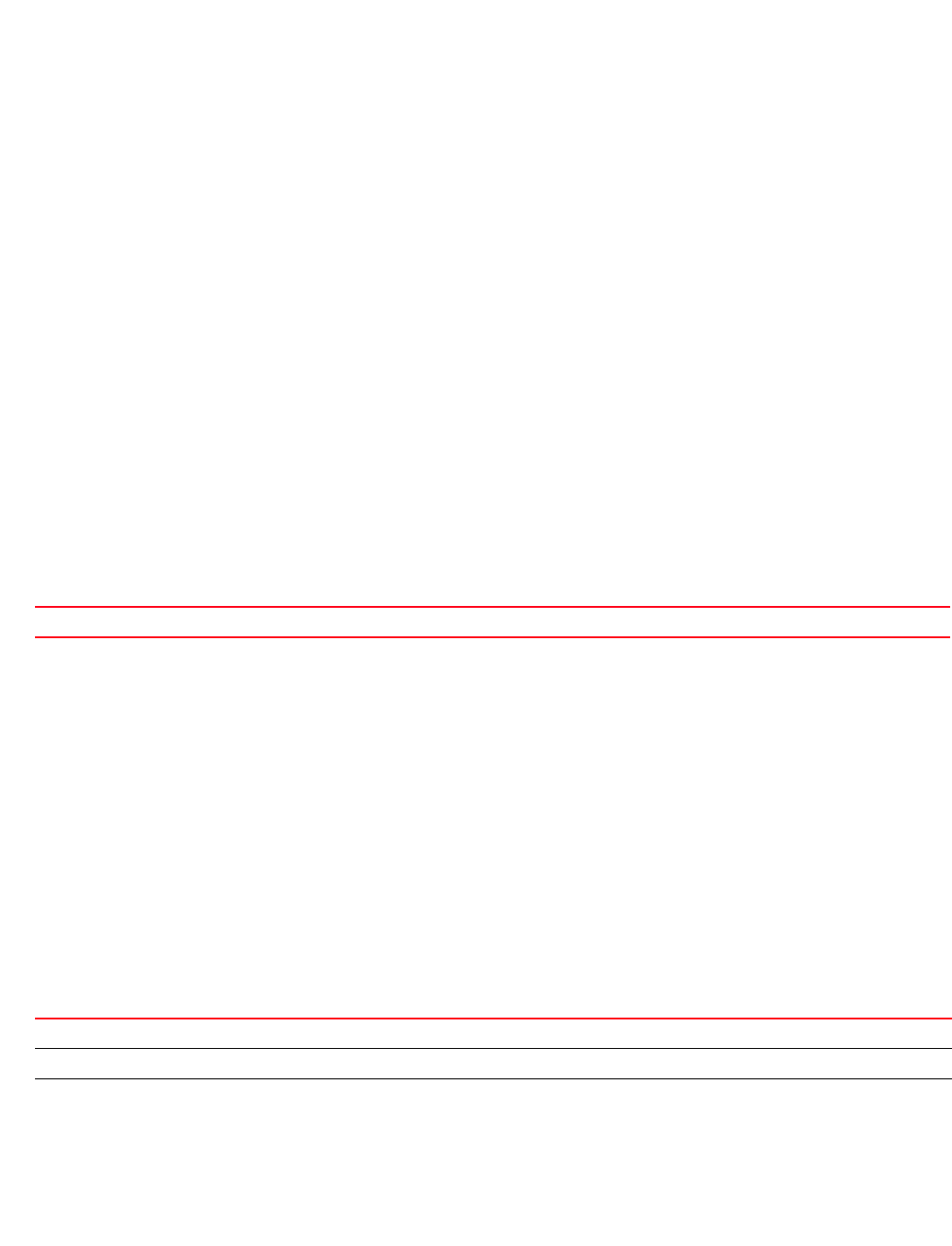
Brocade Mobility RFS4000, RFS6000, and RFS7000 CLI Reference Guide 523
53-1002740-01
7
Example
rfs7000-37FABE(config-profile-71xxTestProfile-if-radio1)#rf-mode sensor
rfs7000-37FABE(config-profile-71xxTestProfile-if-radio1)#show context
interface radio1
rf-mode sensor
placement outdoor
mesh client
off-channel-scan channel-list 2.4GHz 1
guard-interval long
aggregation ampdu tx-only
aeroscout forward
ekahau forward ip 172.16.10.1 port 3
non-unicast tx-rate bss 1 dynamic-all
non-unicast tx-rate bss 2 highest-basic
non-unicast tx-rate bss 3 highest-basic
non-unicast tx-rate bss 4 highest-basic
non-unicast tx-rate bss 5 highest-basic
non-unicast tx-rate bss 6 highest-basic
non-unicast tx-rate bss 7 highest-basic
non-unicast tx-rate bss 8 highest-basic
non-unicast tx-rate bss 9 highest-basic
non-unicast tx-rate bss 10 highest-basic
non-unicast tx-rate bss 11 highest-basic
non-unicast tx-rate bss 12 highest-basic
non-unicast tx-rate bss 13 highest-basic
non-unicast tx-rate bss 14 highest-basic
--More--
Related Commands:
rifs
interface-radio-instance
Configures Reduced Interframe Spacing (RIFS) parameters on this radio
Supported in the following platforms:
•Access Points — Brocade Mobility 650 Access Point, Brocade Mobility 6511 Access Point,
Brocade Mobility 71XX Access Point
•Wireless Controllers — Brocade Mobility RFS4000
Syntax:
rifs [none|rx-only|tx-only|tx-rx]
Parameters
rifs [none|rx-only|tx-only|tx-rx]
no Resets the radio’s RF mode of operation
rifs Configures RIFS parameters
none Disables support for RIFS
rx-only Supports RIFS possession only
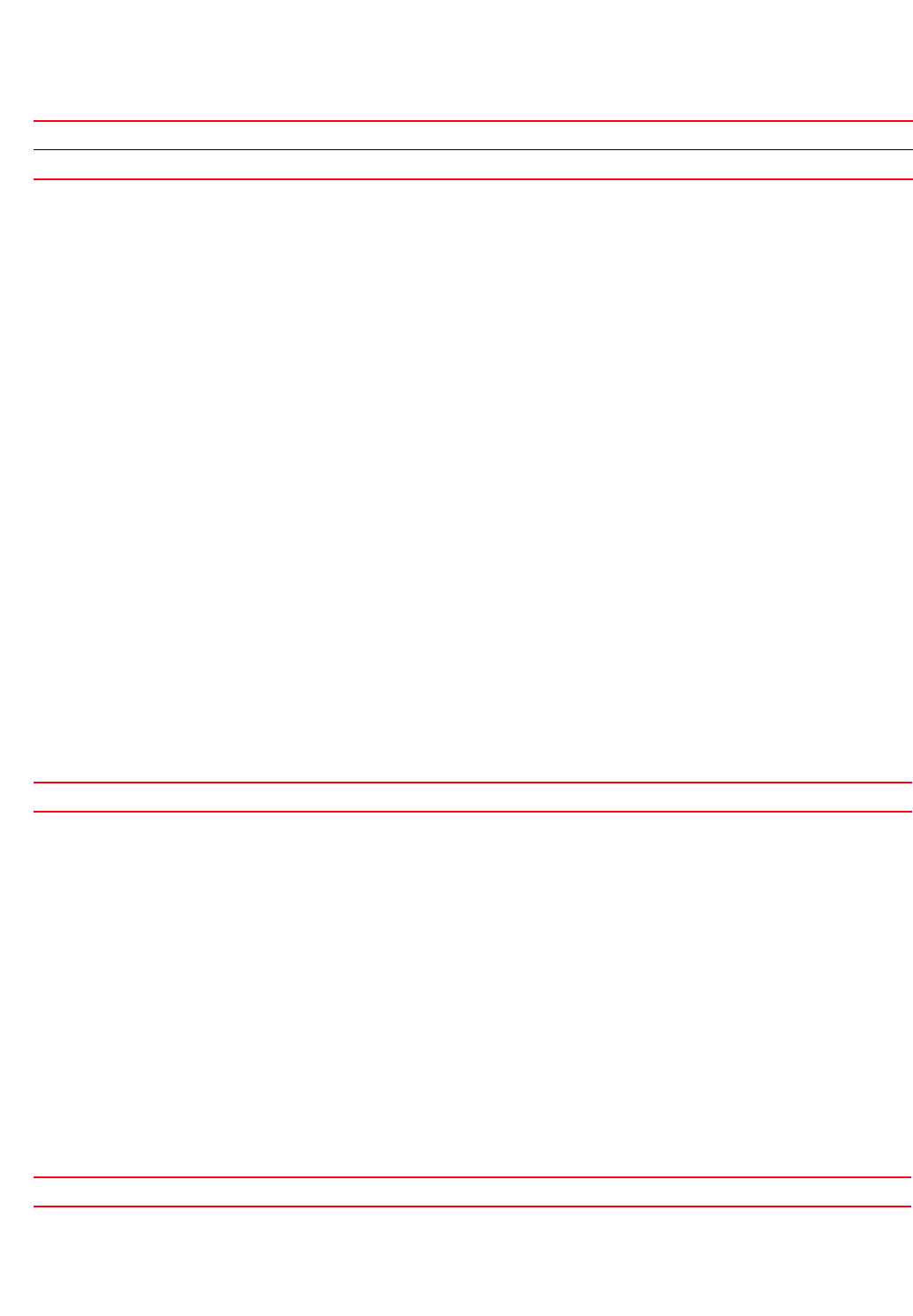
524 Brocade Mobility RFS4000, RFS6000, and RFS7000 CLI Reference Guide
53-1002740-01
7
Example
rfs7000-37FABE(config-profile-71xxTestProfile-if-radio1)#rifs tx-only
rfs7000-37FABE(config-profile-71xxTestProfile-if-radio1)#show context
interface radio1
rf-mode sensor
placement outdoor
mesh client
off-channel-scan channel-list 2.4GHz 1
guard-interval long
aggregation ampdu tx-only
rifs tx-only
aeroscout forward
ekahau forward ip 172.16.10.1 port 3
non-unicast tx-rate bss 1 dynamic-all
non-unicast tx-rate bss 2 highest-basic
non-unicast tx-rate bss 3 highest-basic
non-unicast tx-rate bss 4 highest-basic
non-unicast tx-rate bss 5 highest-basic
non-unicast tx-rate bss 6 highest-basic
non-unicast tx-rate bss 7 highest-basic
non-unicast tx-rate bss 8 highest-basic
non-unicast tx-rate bss 9 highest-basic
non-unicast tx-rate bss 10 highest-basic
non-unicast tx-rate bss 11 highest-basic
non-unicast tx-rate bss 12 highest-basic
non-unicast tx-rate bss 13 highest-basic
--More--
Related Commands:
rts-threshold
interface-radio-instance
Configures the Request to Send (RTS) threshold value on this radio
Supported in the following platforms:
•Access Points — Brocade Mobility 650 Access Point, Brocade Mobility 6511 Access Point,
Brocade Mobility 71XX Access Point
•Wireless Controllers — Brocade Mobility RFS4000
Syntax:
rts-threshold <1-2347>
Parameters
rts-threshold <1-2347>
tx-only Supports RIFS transmission only
tx-rx Supports both RIFS transmission and possession
no Disables radio’s RIFS parameters
<1-2347> Specify the RTS threshold value from 1- 2347 bytes.
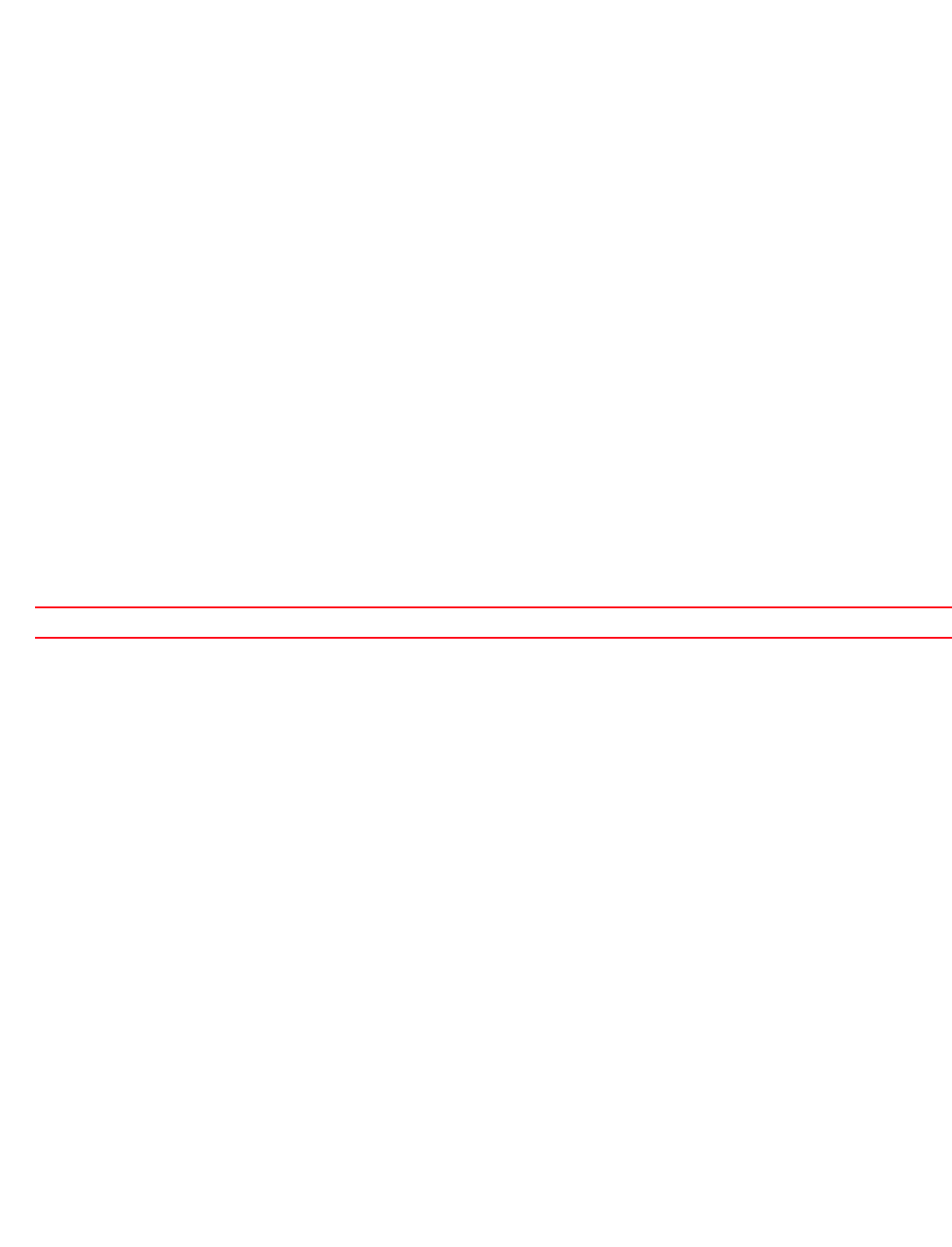
Brocade Mobility RFS4000, RFS6000, and RFS7000 CLI Reference Guide 525
53-1002740-01
7
Example
rfs7000-37FABE(config-profile-71xxTestProfile-if-radio1)#rts-threshold 100
rfs7000-37FABE(config-profile-71xxTestProfile-if-radio1)#show context
interface radio1
rf-mode sensor
placement outdoor
mesh client
rts-threshold 100
off-channel-scan channel-list 2.4GHz 1
guard-interval long
aggregation ampdu tx-only
rifs tx-only
aeroscout forward
ekahau forward ip 172.16.10.1 port 3
non-unicast tx-rate bss 1 dynamic-all
non-unicast tx-rate bss 2 highest-basic
non-unicast tx-rate bss 3 highest-basic
non-unicast tx-rate bss 4 highest-basic
non-unicast tx-rate bss 5 highest-basic
non-unicast tx-rate bss 6 highest-basic
non-unicast tx-rate bss 7 highest-basic
non-unicast tx-rate bss 8 highest-basic
non-unicast tx-rate bss 9 highest-basic
non-unicast tx-rate bss 10 highest-basic
non-unicast tx-rate bss 11 highest-basic
non-unicast tx-rate bss 12 highest-basic
--More--
Related Commands:
shutdown
interface-radio-instance
Terminates or shuts down selected radio interface
Supported in the following platforms:
•Access Points — , Brocade Mobility 650 Access Point, Brocade Mobility 6511 Access Point,
Brocade Mobility 71XX Access Point
•Wireless Controllers — Brocade Mobility RFS4000
Syntax:
shutdown
Parameters
None
Example
rfs7000-37FABE(config-profile-71xxTestProfile-if-radio1)##shutdown
rfs7000-37FABE(config-profile-71xxTestProfile-if-radio1)#
no Resets a radio’s RTS threshold to its default (2347)
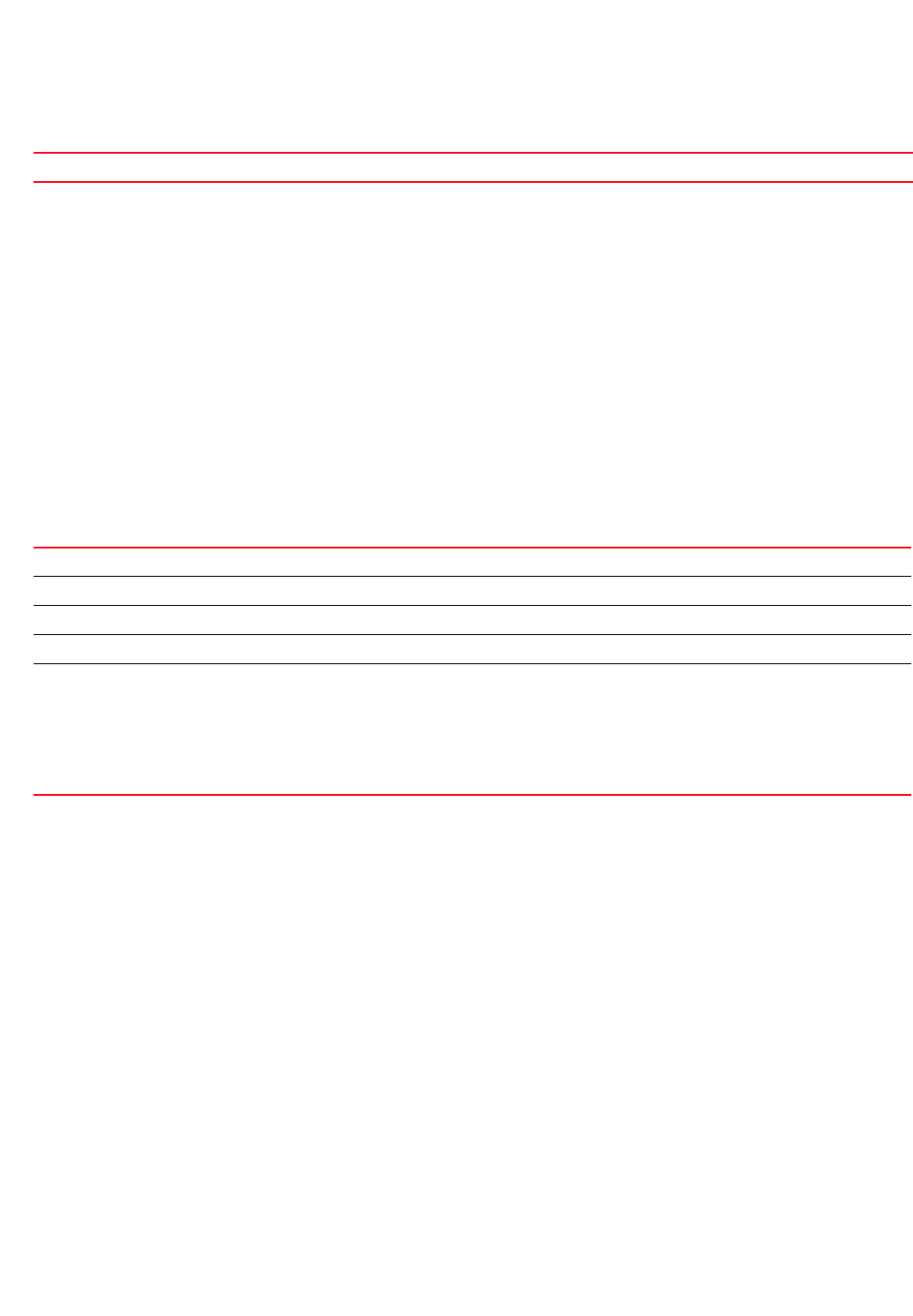
526 Brocade Mobility RFS4000, RFS6000, and RFS7000 CLI Reference Guide
53-1002740-01
7
Related Commands:
sniffer-redirect
interface-radio-instance
Captures and redirects packets to an IP address running a packet capture/analysis tool
Supported in the following platforms:
•Access Points — Brocade Mobility 650 Access Point, Brocade Mobility 6511 Access Point,
Brocade Mobility 71XX Access Point
•Wireless Controllers — Brocade Mobility RFS4000
Syntax:
sniffer-redirect [omnipeek|tzsp] <IP> channel [1|1+|10|10-|100--------165]
Parameters
sniffer-redirect [omnipeek|tzsp] <IP> channel [1|1+|10|10---------165]
Example
rfs7000-37FABE(config-profile-71xxTestProfile-if-radio1)#sniffer-redirect
omnipeek 172.16.10.1 channel 1
rfs7000-37FABE(config-profile-71xxTestProfile-if-radio1)#show context
interface radio1
rf-mode sensor
placement outdoor
mesh client
rts-threshold 100
off-channel-scan channel-list 2.4GHz 1
guard-interval long
aggregation ampdu tx-only
rifs tx-only
sniffer-redirect omnipeek 172.16.10.1 channel 1
aeroscout forward
ekahau forward ip 172.16.10.1 port 3
non-unicast tx-rate bss 1 dynamic-all
non-unicast tx-rate bss 2 highest-basic
non-unicast tx-rate bss 3 highest-basic
non-unicast tx-rate bss 4 highest-basic
non-unicast tx-rate bss 5 highest-basic
no Enables a disabled radio interface
sniffer-redirect Captures and redirects packets to an IP address running a packet capture/analysis tool
omnipeek Encapsulates captured packets in proprietary header (use with OmniPeek and plug-in)
tzsp Encapsulates captured packets in TZSP (used with WireShark and other tools)
<IP> Specify the IP address of the device running the capture/analysis tool
[1|1+|10|10-|100|----------16
5]
Specify the channel to capture packets
•1 – Channel 1 in 20 MHz
•1+ – Channel 1 as primary, channel 5 as extension
•10 – Channel 10 in 20 MHz
•10- – Channel 10 as primary, channel 6 as extension
•100 – Channel 100 in 20 MHz
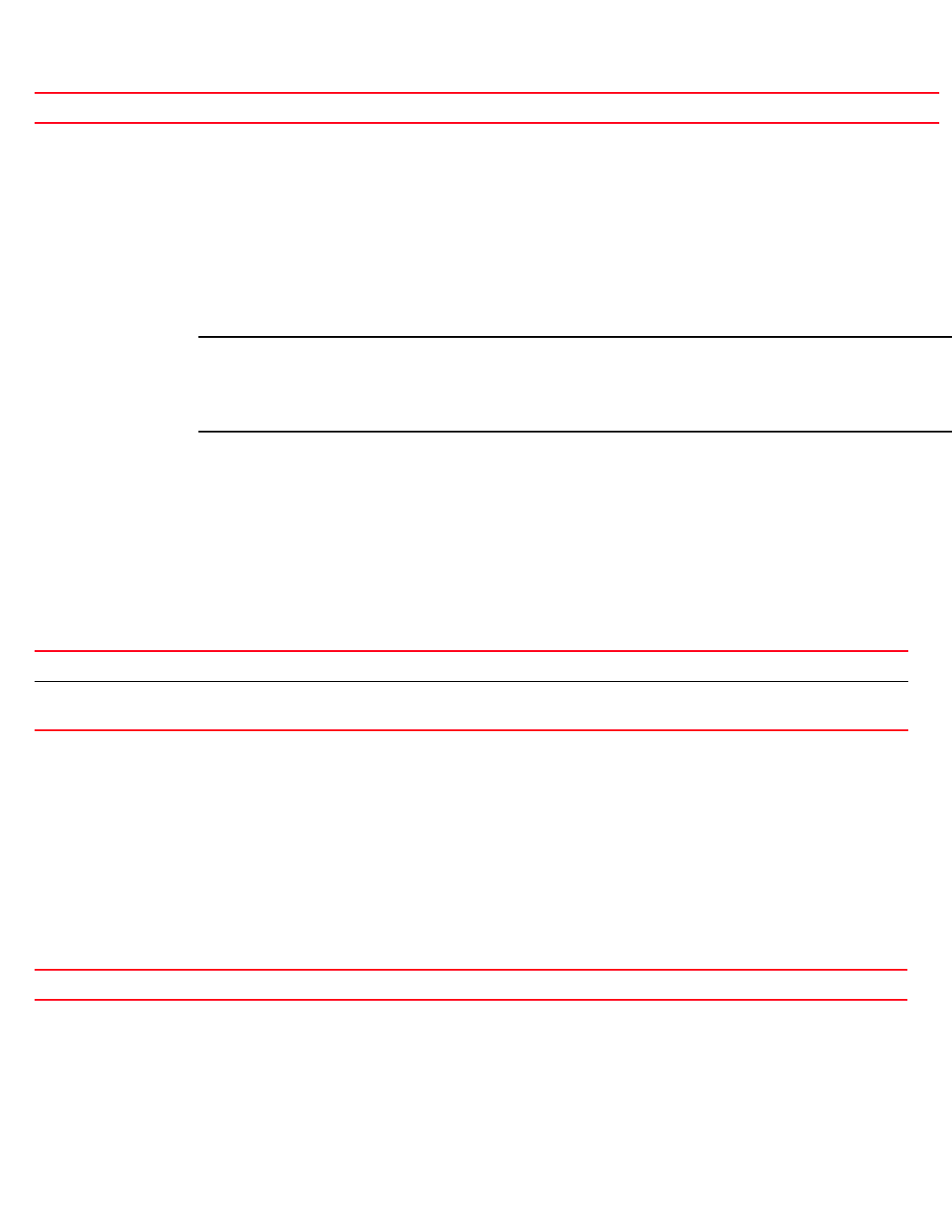
Brocade Mobility RFS4000, RFS6000, and RFS7000 CLI Reference Guide 527
53-1002740-01
7
non-unicast tx-rate bss 6 highest-basic
--More--
Related Commands:
stbc
interface-radio-instance
Configures the radio’s Space Time Block Coding (STBC) mode. STBC is a pre-transmission encoding
scheme providing an improved SNR ratio (even at a single RF receiver). STBC transmits multiple
data stream copies across multiple antennas. The receiver combines the copies into one to retrieve
data from the signal. These transmitted data versions provide redundancy to increase the odds of
receiving data streams with a good data decode (especially in noisy environments).
NOTE
STBC requires the radio has at least two antennas with the capability to transmit two streams. If the
antenna mode is configured to 1x1 (or falls back to 1x1 for some reason), STBC support is
automatically disabled.
Supported in the following platforms:
•Access Points — Brocade Mobility 6511 Access Point
Syntax:
stbc [none|tx-only]
Parameters
stbc [none|tx-only]
Example
rfs7000-37FABE(config-profile-81xxTestProfile-if-radio1)#stbc tx-only
rfs7000-37FABE(config-profile-81xxTestProfile-if-radio1)#
rfs7000-37FABE(config-profile-81xxTestProfile-if-radio1)#show context
interface radio1
stbc tx-only
rfs7000-37FABE(config-profile-81xxTestProfile-if-radio1)#
Related Commands:
use
interface-radio-instance
Enables an association ACL policy and a radio QoS policy for this radio interface
Supported in the following platforms:
no Disables packet capture and redirection
none Disables STBC support (default setting)
tx-only Configures the AP radio to format and broadcast the special stream (enables STBC support for
transmit only)
no Disables STBC support

528 Brocade Mobility RFS4000, RFS6000, and RFS7000 CLI Reference Guide
53-1002740-01
7
•Access Points — Brocade Mobility 650 Access Point, Brocade Mobility 6511 Access Point,
Brocade Mobility 71XX Access Point
•Wireless Controllers — Brocade Mobility RFS4000
Syntax:
use [association-acl-policy|radio-qos-policy]
use [association-acl-policy <ASSOC-ACL-POLICY-NAME>|radio-qos-policy
<RADIO-QOS-
POLICY-NAME>]
Parameters
use [association-acl-policy <ASSOC-ACL-POLICY-NAME>|radio-qos-policy
<RADIO-QOS-POLICY-NAME>]
Example
rfs7000-37FABE(config-profile-71xxTestProfile-if-radio1)#use
association-acl-policy test
rfs7000-37FABE(config-profile-71xxTestProfile-if-radio1)#show context
interface radio1
rf-mode sensor
placement outdoor
mesh client
rts-threshold 100
off-channel-scan channel-list 2.4GHz 1
guard-interval long
aggregation ampdu tx-only
rifs tx-only
use association-acl-policy test
sniffer-redirect omnipeek 172.16.10.1 channel 1
aeroscout forward
ekahau forward ip 172.16.10.1 port 3
non-unicast tx-rate bss 1 dynamic-all
non-unicast tx-rate bss 2 highest-basic
non-unicast tx-rate bss 3 highest-basic
non-unicast tx-rate bss 4 highest-basic
non-unicast tx-rate bss 5 highest-basic
non-unicast tx-rate bss 6 highest-basic
non-unicast tx-rate bss 7 highest-basic
non-unicast tx-rate bss 8 highest-basic
non-unicast tx-rate bss 9 highest-basic
non-unicast tx-rate bss 10 highest-basic
--More--
Related Commands:
association-acl-policy Uses a specified association ACL policy with this radio interface
•<ASSOC-ACL-POLICY-NAME> – Specify the association ACL policy name.
radio-qos-policy Uses a specified radio QoS policy with this radio interface
•<RADIO-QoS-POLICY-NAME> – Specify the radio QoS policy name
no Dissociates the specified association ACL policy and radio QoS policy
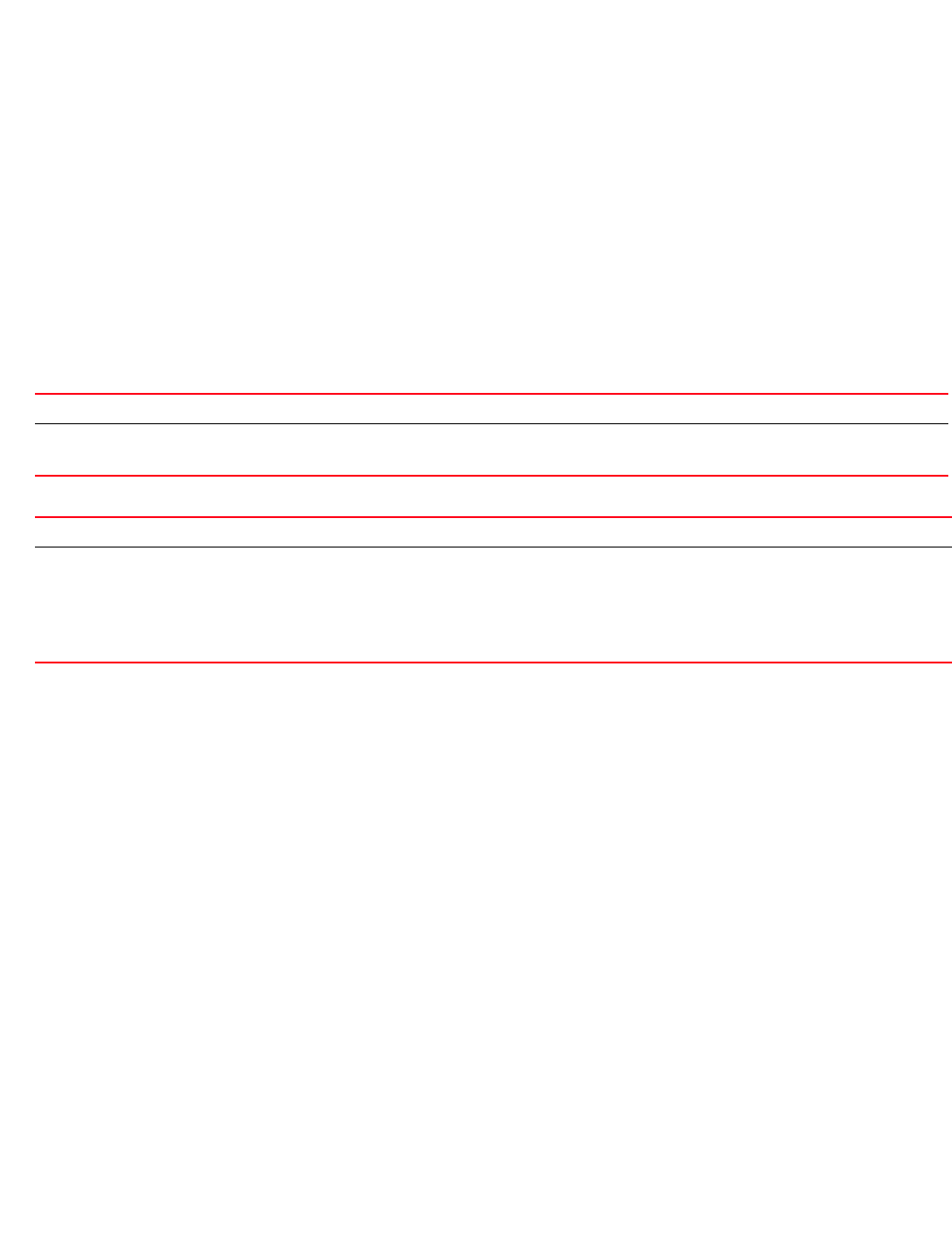
Brocade Mobility RFS4000, RFS6000, and RFS7000 CLI Reference Guide 529
53-1002740-01
7
wireless-client
interface-radio-instance
Configures wireless client parameters on this radio
Supported in the following platforms:
•Access Points — Brocade Mobility 650 Access Point, Brocade Mobility 6511 Access Point,
Brocade Mobility 71XX Access Point
•Wireless Controllers — Brocade Mobility RFS4000
Syntax:
wireless-client tx-power [<0-20>|mode]
wireless-client tx-power mode [802.11d {symbol-ie}|symbol-ie {802.11d}]
Parameters
wireless-client tx-power <0-20>
wireless-client tx-power mode [802.11d {symbol-ie}|symbol-ie {802.11d}]
Example
rfs7000-37FABE(config-profile-71xxTestProfile-if-radio1)#wireless-client
tx-power 20
rfs7000-37FABE(config-profile-71xxTestProfile-if-radio1)#show context
interface radio1
rf-mode sensor
placement outdoor
mesh client
rts-threshold 100
wireless-client tx-power 20
off-channel-scan channel-list 2.4GHz 1
guard-interval long
aggregation ampdu tx-only
rifs tx-only
use association-acl-policy test
sniffer-redirect omnipeek 172.16.10.1 channel 1
aeroscout forward
ekahau forward ip 172.16.10.1 port 3
non-unicast tx-rate bss 1 dynamic-all
--More--
wireless-client Configures wireless client parameters
tx-power <0-20> Configures the transmit power indicated to wireless clients
•<0-20> – Specify transmit power from 0 - 20 dBm
wireless-client Configures wireless client parameters
tx-power
[802.11d|symbol-ie]
Configures the transmit power indicated to wireless clients
•802.11d – Advertises in the IEEE 802.11d country information element
•symbol-ie – Optional. Advertises in the Symbol/Brocade information element (176)
•symbol-ie – Advertises in the Symbol/Brocade information element (176)
•802.11d – Optional. Advertises in the IEEE 802.11d country information element
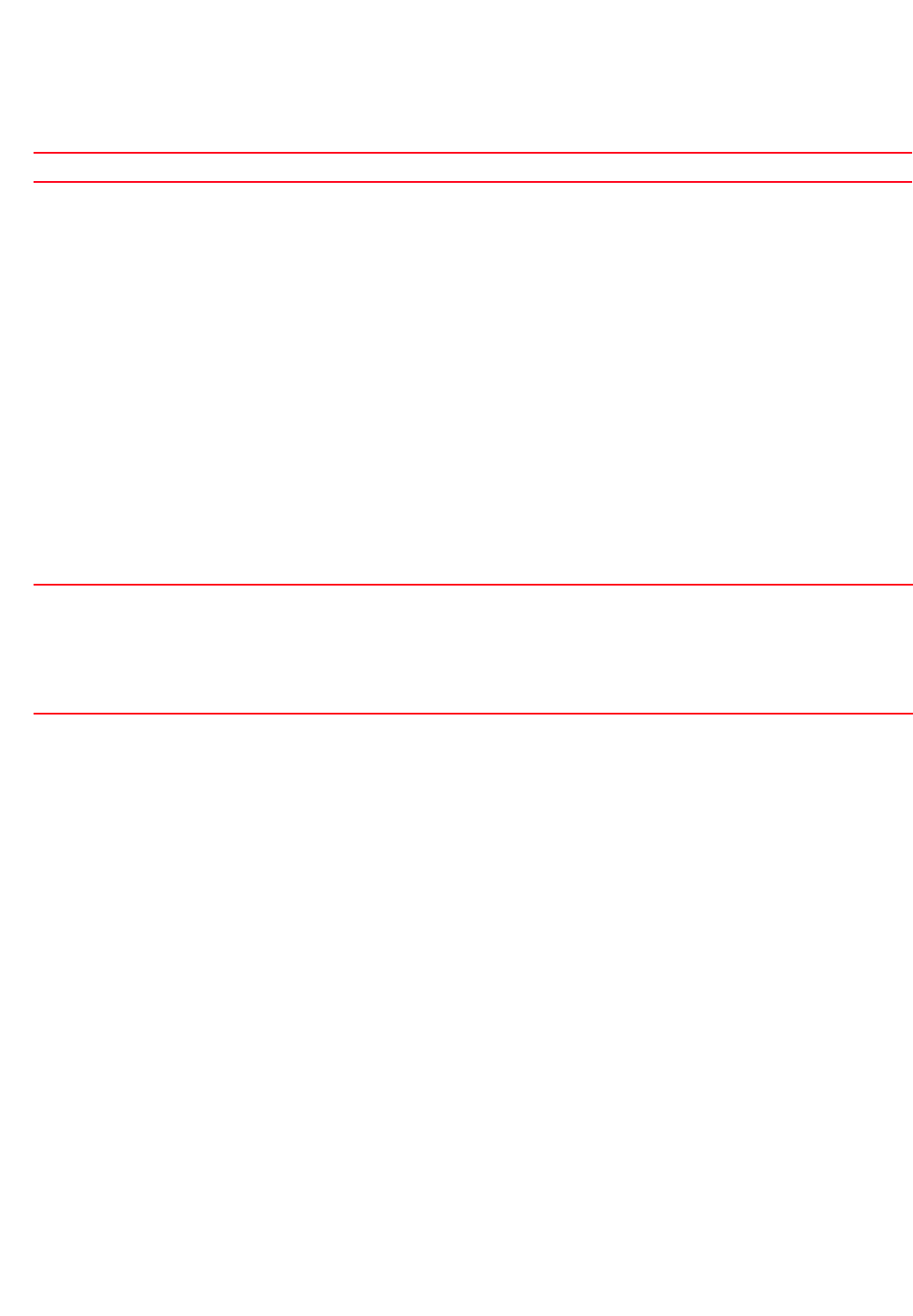
530 Brocade Mobility RFS4000, RFS6000, and RFS7000 CLI Reference Guide
53-1002740-01
7
Related Commands:
wlan
interface-radio-instance
Enables a WLAN on this radio
Supported in the following platforms:
•Access Points — Brocade Mobility 650 Access Point, Brocade Mobility 6511 Access Point,
Brocade Mobility 71XX Access Point
•Wireless Controllers — Brocade Mobility RFS4000
Syntax:
wlan <WLAN-NAME> {bss|primary}
wlan <WLAN-NAME> {bss <1-8> {primary}}
Parameters
wlan <WLAN-NAME> {bss <1-8> {primary}}
Example
rfs7000-37FABE(config-profile-71xxTestProfile-if-radio1)#wlan TestWLAN
primary
rfs7000-37FABE(config-profile-71xxTestProfile-if-radio1)#show context
interface radio1
rf-mode sensor
placement outdoor
mesh client
rts-threshold 100
wireless-client tx-power 20
wlan TestWLAN bss 1 primary
off-channel-scan channel-list 2.4GHz 1
guard-interval long
aggregation ampdu tx-only
rifs tx-only
use association-acl-policy test
sniffer-redirect omnipeek 172.16.10.1 channel 1
aeroscout forward
ekahau forward ip 172.16.10.1 port 3
non-unicast tx-rate bss 1 dynamic-all
non-unicast tx-rate bss 2 highest-basic
non-unicast tx-rate bss 3 highest-basic
non-unicast tx-rate bss 4 highest-basic
non-unicast tx-rate bss 5 highest-basic
non-unicast tx-rate bss 6 highest-basic
no Resets the transmit power indicated to wireless clients
<WLAN-NAME>
{bss <1-8> |primary}
Specify the WLAN name (it must have been already created and configured)
•bss <1-8> – Optional. Specifies a BSS for the radio to map the WLAN
•<1-8> – Specify the BSS number from 1 - 8.
•primary – Optional. Uses the WLAN as the primary WLAN when multiple WLANs exist on the
BSS
•primary – Optional. Uses the WLAN as the primary WLAN when multiple WLANs exist on the BSS
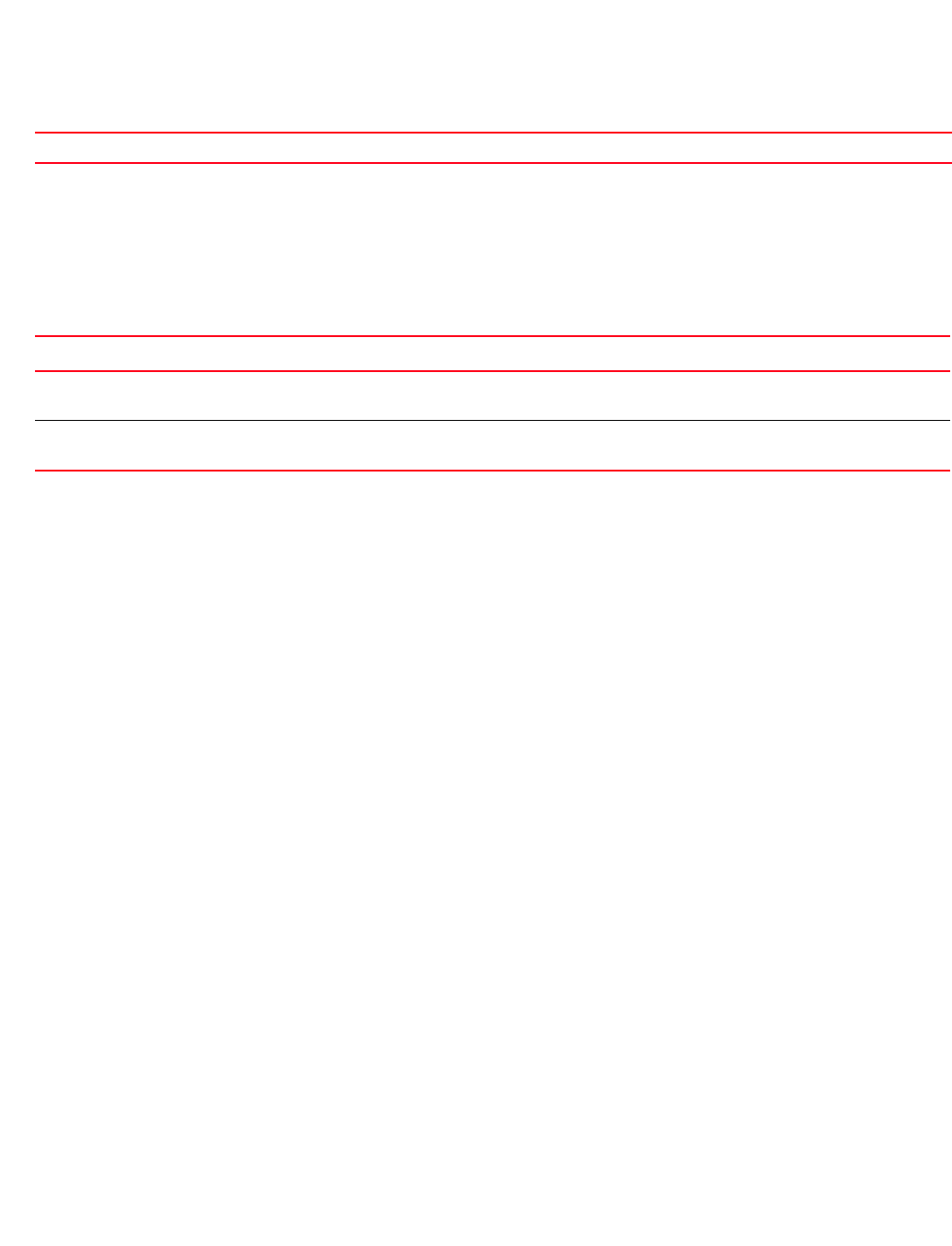
Brocade Mobility RFS4000, RFS6000, and RFS7000 CLI Reference Guide 531
53-1002740-01
7
non-unicast tx-rate bss 7 highest-basic
non-unicast tx-rate bss 8 highest-basic
non-unicast tx-rate bss 9 highest-basic
--More--
Related Commands:
ip
Profile Config Commands
Table 32 summarizes NAT pool configuration commands.
ip
ip
Configures IP components, such as default gateway, DHCP, Domain Name Service (DNS) server
forwarding,
name server, domain name, routing standards etc.
Supported in the following platforms:
•Access Points — Brocade Mobility 650 Access Point, Brocade Mobility 6511 Access Point,
Brocade Mobility 71XX Access Point
•Wireless Controllers — Brocade Mobility RFS4000, Brocade Mobility RFS6000, Brocade
Mobility RFS7000
Syntax:
ip [default-gateway|dhcp|dns-server-forward|domain-lookup|domain-name|igmp|
name-server|nat|route|routing]
ip default-gateway [<IP>|failover|priority [dhcp-client <1-1800>|static-route
<1-1800>]
ip [dns-server-forward|domain-lookup|domain-name <DOMAIN-NAME>|name-server
<IP>|
routing]
ip dhcp client [hostname|persistent-lease]
ip igmp snooping {forward-unknown-multicast|querier}
ip igmp snooping {forward-unknown-multicast}
no Disables a WLAN on a radio
TABLE 32 NAT-Pool-Config-Mode Commands
Command Description Reference
ip Configures IP components, such as default gateway, DHCP, Domain Name Service (DNS)
server forwarding, name server, domain name, routing standards etc.
page 7-531
nat-pool-config-instan
ce
Invokes Network Address Translation (NAT) pool configuration parameters page 7-536
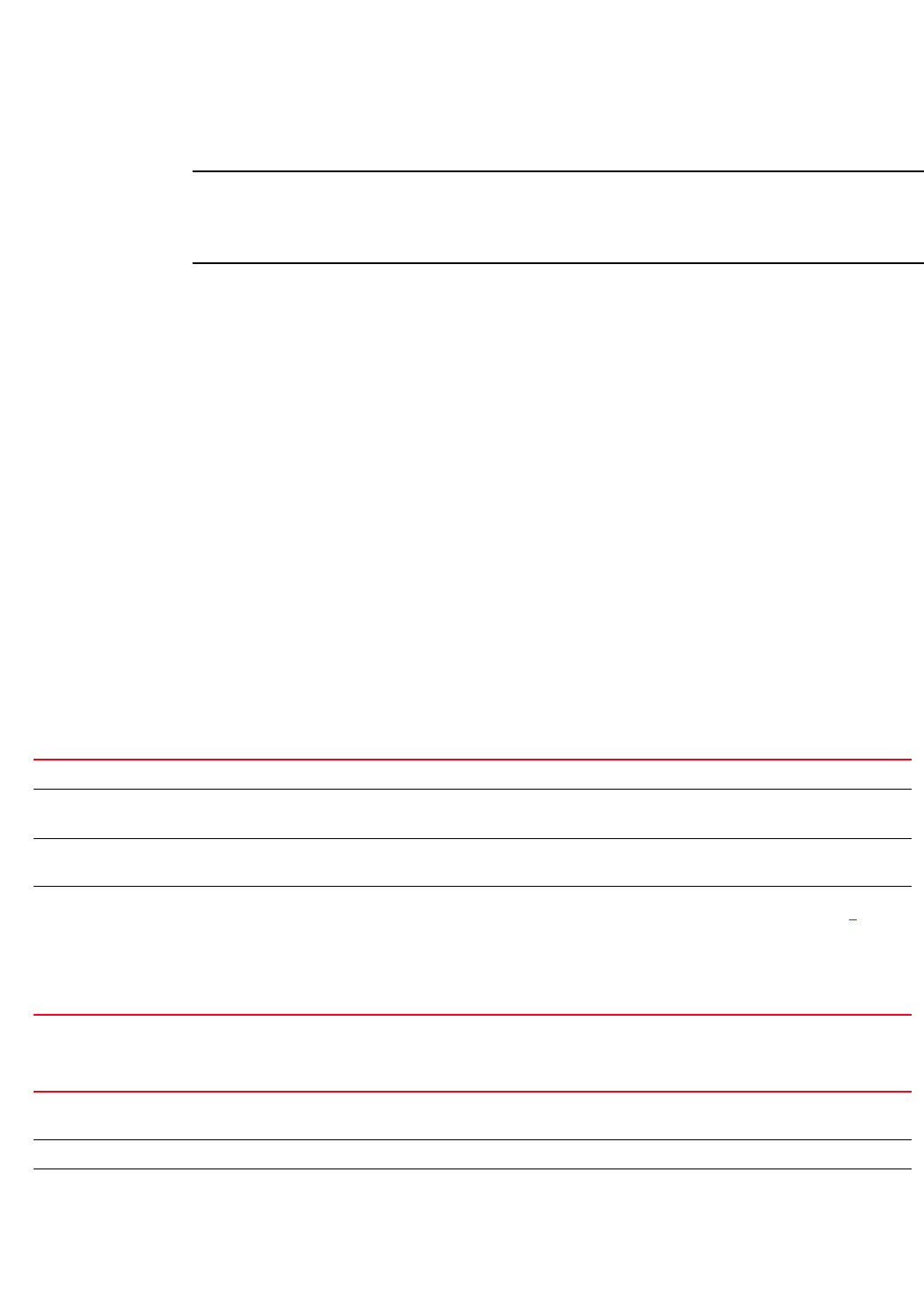
532 Brocade Mobility RFS4000, RFS6000, and RFS7000 CLI Reference Guide
53-1002740-01
7
ip igmp snooping querier {max-response-time <1-25>|query-interval <1-18000>|
robustness-variable <1-7>|timer expiry <60-300>|version <1-3>}
NOTE
The command ‘ip igmp snooping’ can be configured under bridge VLAN context also. For example:
rfs7000-37FABE(config-device 00-15-70-37-FA-BE-bridge-vlan-1)#ip igmp
snooping forward-unknown-multicast
ip nat [include-alg-rules|inside|outside|pool]
ip nat [include|alg-rules|pool <NAT-POOL-NAME>]
ip nat [inside|outside] [destination|source]
ip nat [inside|outside] destination static <ACTUAL-IP> <1-65535> [tcp|udp]
[(<NATTED-IP> {<1-65535>})]
ip nat [inside|outside] source [list|static]
ip nat [inside|outside] source static <ACTUAL-IP> <NATTED-IP>
ip nat [insdie|outside] source list <IP-ACCESS-LIST-NAME> interface
[<INTERFACE-NAME>|
pppoe1|vlan <1-4094>|wwan1] [(address <IP>|interface
<L3-IF-NAME>|overload|
pool <NAT-POOL-NAME>)]
ip route <IP/M> <IP>
Parameters
ip default-gateway [<IP>|failover|priority [dhcp-client <1-1800>|
static-route <1-1800>]
ip [dns-server-forward|domain-lookup|domain-name <DOMAIN-NAME>|name-server
<IP>|
routing]
default-gateway Configures default gateway (next-hop router) parameters
<IP> Configures default gateway’s IP address
•<IP> – Specify the default gateway’s IP address.
failover Configures failover to the gateway (with next higher priority) when the current default gateway is
unreachable (In case of multiple default gateways)
priority
[dhcp-client <1-1800>|
static-route <1-1800>]
Configures default gateway priority
•dhcp-client <1-1800> – Defines a priority for the default gateway acquired by the DHCP client on the
VLAN interface
•static-route <1-1800> – Defines a priority for the statically configured default gateway
The following keyword is common to ‘dhcp-client’ and ‘static-route’ parameters:
•<1-1800> – Specify the priority from 1 - 18000 (lower the value higher is the priority).
dns-server-forward Enables DNS forwarding. This command enables the forwarding of DNS queries to DNS servers outside of
the network.
domain-lookup Enables domain lookup
domain-name
<DOMAIN-NAME>
Configures a default domain name
•<DOMAIN-NAME> – Specify a name for the DNS.
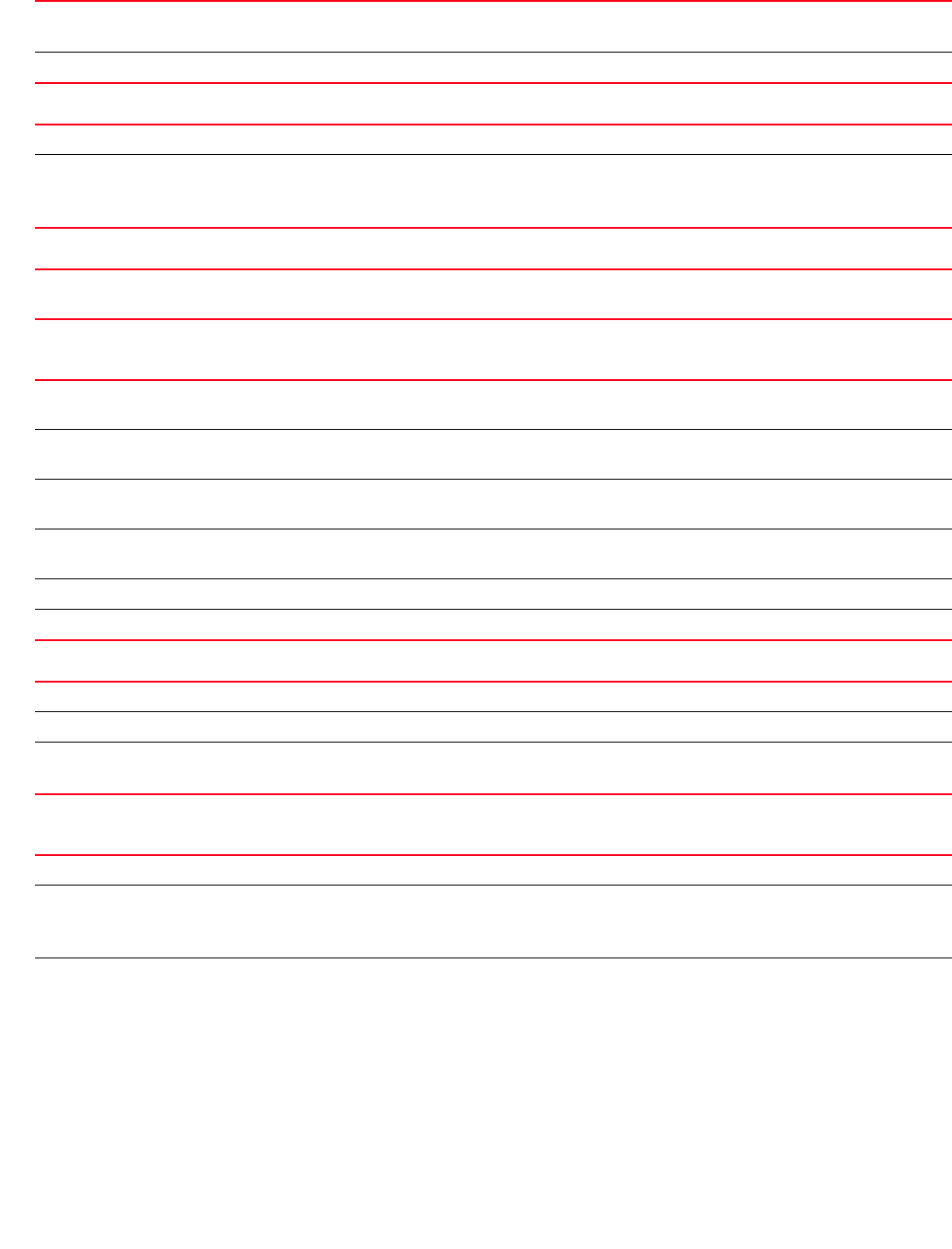
Brocade Mobility RFS4000, RFS6000, and RFS7000 CLI Reference Guide 533
53-1002740-01
7
ip dhcp client [hostname|persistent-lease]
ip igmp snooping {forward-unknown-multicast}
ip igmp snooping querier {max-response-time <1-25>|query-interval <1-18000>|
robustness-variable <1-7>|timer expiry <60-300>|version <1-3>}
ip nat [include-alg-rules|pool <NAT-POOL-NAME>]
ip nat [inside|outside] destination static <ACTUAL-IP> <1-65535> [tcp|udp]
[(<NATTED-IP> {<1-65535>})]
name-server <IP> Configures the name server’s IP address
•<IP> – Specify the IP address of the name server.
routing Enables IP routing of logically addressed packets from their source to their destination
dhcp Configures the Dynamic Host Control Protocol (DHCP) client and host
client
[hostname|persistent-leas
e]
Sets the DHCP client
•hostname – Includes the hostname in the DHCP request
•persistent-lease – Retains the last lease across reboot if the DHCP server is unreachable
igmp snooping
forward-unknown-multicast
Optional. Enables/disables unknown multicast data packets to be flooded in the specified VLAN. By default
this feature is disabled.
igmp snooping querier Enables/disables the IGMP querier functionality for the specified VLAN. By default IGMP snooping querier is
disabled.
max-response-time
<1-25>
Configures the IGMP maximum query response interval used in IGMP V2/V3 queries for the given VLAN.
The default is 10 seconds.
query-interval
<1-18000>
Configures the IGMP querier query interval in seconds. Specify a value from 1 - 18000 seconds.
robustness-variable
<1-7>
Configures the IGMP robustness variable from 1 - 7
timer expiry <60-300> Configures the other querier time out value for the given VLAN. The default is 60 seconds.
version <1-3> Configures the IGMP query version for the given VLAN. The default is 3.
nat Configures the Network Address Translation (NAT) parameters
include-alg-rules Includes the Application Layer Gateway (ALG) rules in the NAT ACL
pool <NAT-POOL-NAME> Configures a pool of IP addresses for NAT
•<NAT-POOL-NAME> – Specify a name for the NAT pool.
nat Configures the NAT parameters
[inside|outside] Configures inside and outside address translation for the destination
•inside – Configures inside address translation
•outside – Configures outside address translation
destination static
<ACTUAL-IP>
The following keywords are common to the ‘inside’ and ‘outside’ parameters:
•destination – Specifies destination address translation parameters
•static – Specifies static NAT local to global mapping
•<ACTUAL-IP> – Specify the actual outside IP address to map.
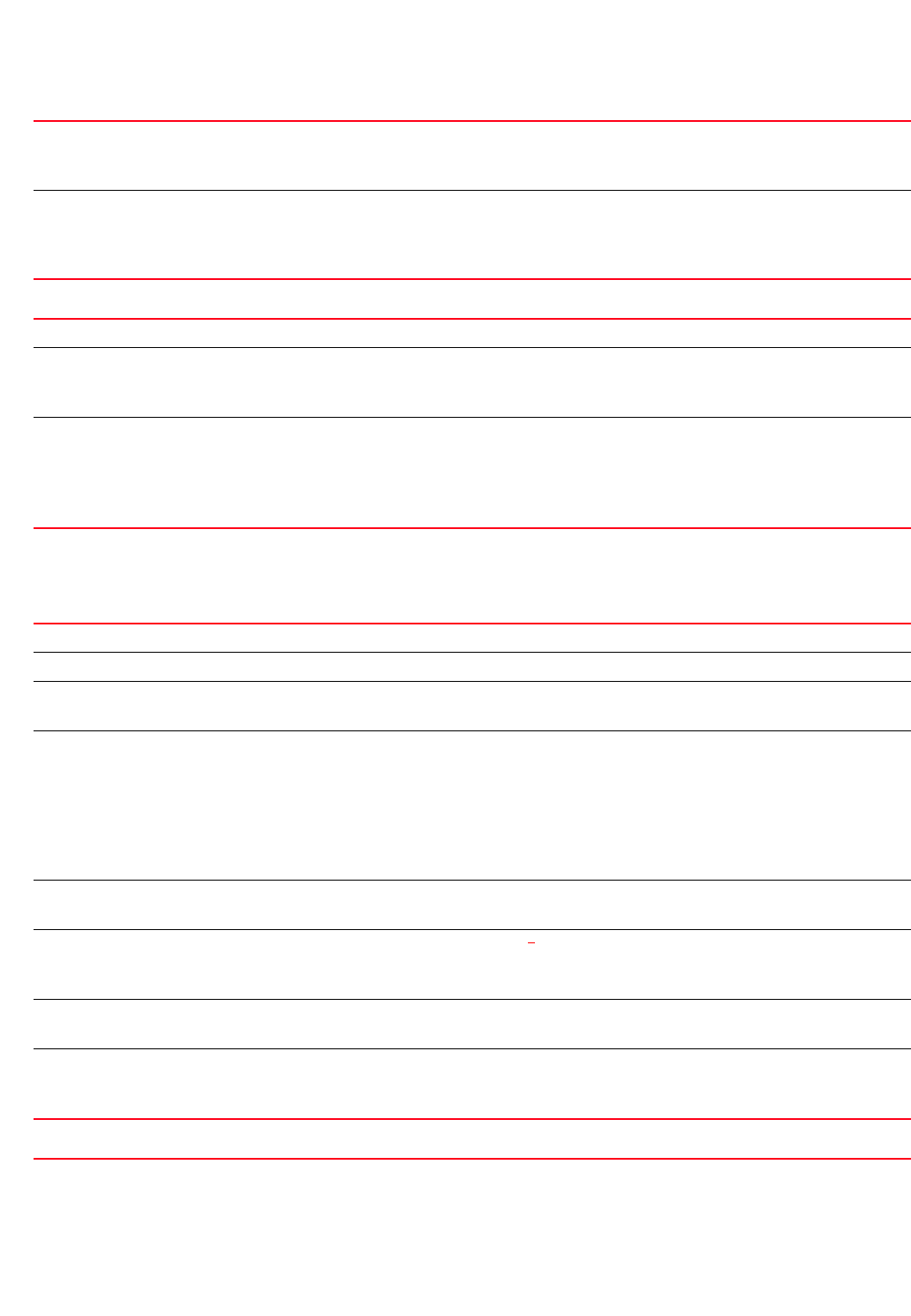
534 Brocade Mobility RFS4000, RFS6000, and RFS7000 CLI Reference Guide
53-1002740-01
7
ip nat [inside|outside] source static <ACTUAL-IP> <NATTED-IP>
ip nat [insdie|outside] source list <IP-ACCESS-LIST-NAME> interface
[<INTERFACE-NAME>|pppoe1|vlan <1-4094>|wwan1] [(address <IP>|interface
<L3-IF-NAME>|overload|
pool <NAT-POOL-NAME>)]
ip route <IP/M> <IP>]
<1-65535> [tcp|udp] •<1-65535> – Configures the actual outside port. Specify a value from 1 - 65535.
•tcp – Configures Transmission Control Protocol (TCP) port
•udp – Configures User Datagram Protocol (UDP) port
<NATTED-IP>
<1-65535>
Enables configuration of the outside natted IP address
•<NATTED-IP> – Specify the outside natted IP address.
•<1-65535> – Optional. Configures the outside natted port. Specify a value
from 1 - 65535.
nat Configures the NAT parameters
[inside|outside] Configures inside and outside address translation for the source
•inside – Configures inside address translation
•outside – Configures outside address translation
source static
<ACTUAL-IP>
<NATTED-IP>
The following keywords are common to the’ inside’ and ‘outside’ parameters:
•source – Specifies source address translation parameters
•static – Specifies static NAT local to global mapping
•<ACTUAL-IP> – Specify the actual inside IP address to map.
•<NATTED-IP> – Specify the natted IP address to map.
nat Configures the NAT parameters
[inside|outside] Configures inside and outside IP access list
source list
<IP-ACCESS-LIST-NAME>
Configures an access list describing local addresses
•<IP-ACCESS-LIST-NAME> – Specify a name for the IP access list.
interface
[<INTERFACE-NAME>|
pppoe1|
vlan <1-4094>|
wwan1]
Selects an interface to configure. Select a layer 3 router interface or a VLAN interface.
•<INTERFACE-NAME> – Selects a layer 3 interface. Specify the layer 3 router
interface name.
•vlan – Selects a VLAN interface
•<1-4094> – Set the SVI VLAN ID of the interface.
•pppoe1 – Selects PPP over Ethernet interface
•wwan1 – Selects Wireless WAN interface
address <IP> The following keyword is recursive and common to all interface types:
•address <IP> – Configures the interface IP address used with NAT
interface
<L3-IF-NAME>
The following keyword is recursive and common to all interface types:
•interface <L3-IF-NAME> – Configures a wireless controller VLAN interface
•<L3IFNAME> – Specify the SVI VLAN ID of the interface.
overload The following keyword is recursive and common to all interface types:
•overload – Enables use of global address for many local addresses
pool
<NAT-POOL-NAME>
The following keyword is recursive and common to all interface types:
•pool <NAT-POOL-NAME> – Specifies the NAT pool
•<NAT-POOL-NAME> – Specify the NAT pool name.
route Configures the static routes

Brocade Mobility RFS4000, RFS6000, and RFS7000 CLI Reference Guide 535
53-1002740-01
7
Example
rfs7000-37FABE(config-profile-default-rfs7000)#ip default-gateway 172.16.10.4
rfs7000-37FABE(config-profile-default-rfs7000)#ip dns-server-forward
rfs7000-37FABE(config-profile-default-rfs7000)#ip nat inside source list test
interface vlan 1 pool pool1 overload
rfs7000-37FABE(config-profile-default-rfs7000)#show context
profile rfs7000 default-rfs7000
bridge vlan 1
bridging-mode isolated-tunnel
ip igmp snooping
ip igmp snooping querier
ip default-gateway 172.16.10.4
autoinstall configuration
autoinstall firmware
crypto ikev1 policy ikev1-default
isakmp-proposal default encryption aes-256 group 2 hash sha
crypto ikev2 policy ikev2-default
isakmp-proposal default encryption aes-256 group 2 hash sha
crypto ipsec transform-set default esp-aes-256 esp-sha-hmac
crypto ikev1 remote-vpn
crypto ikev2 remote-vpn
crypto auto-ipsec-secure
interface me1
interface ge1
ip dhcp trust
qos trust dscp
qos trust 802.1p
interface ge2
ip dhcp trust
qos trust dscp
qos trust 802.1p
interface ge3
ip dhcp trust
qos trust dscp
qos trust 802.1p
interface ge4
ip dhcp trust
qos trust dscp
qos trust 802.1p
interface pppoe1
use firewall-policy default
ip dns-server-forward
ip nat inside source list test interface vlan1 pool pool1 overload
br300 00-15-70-63-4F-86 adopt
br300 00-15-70-63-4F-97 adopt
br300 00-A0-F8-CF-1E-DA adopt
service pm sys-restart
router ospf
rfs7000-37FABE(config-profile-default-rfs7000)#
rfs7000-37FABE(config-profile-default-rfs7000-nat-pool-pool1)#?
Nat Policy Mode commands:
<IP/M> Specify the IP destination prefix in the A.B.C.D/M format.
<IP> Specify the IP address of the gateway.

536 Brocade Mobility RFS4000, RFS6000, and RFS7000 CLI Reference Guide
53-1002740-01
7
address Specify addresses for the nat pool
no Negate a command or set its defaults
clrscr Clears the display screen
commit Commit all changes made in this session
do Run commands from Exec mode
end End current mode and change to EXEC mode
exit End current mode and down to previous mode
help Description of the interactive help system
revert Revert changes
service Service Commands
show Show running system information
write Write running configuration to memory or terminal
rfs7000-37FABE(config-profile-default-rfs7000-nat-pool-pool1)
Related Commands:
nat-pool-config-instance
ip
Use the config-profile-default-rfs7000 instance to configure Network Address Translation (NAT)
pool parameters.
rfs7000-37FABE(config-profile-default-rfs7000)#ip nat pool pool1
rfs7000-37FABE(config-profile-default-rfs7000-nat-pool-pool1)#ip nat pool
pool1
rfs7000-37FABE(config-profile-default-rfs7000-nat-pool-pool1)#?
Nat Policy Mode commands:
address Specify addresses for the nat pool
no Negate a command or set its defaults
clrscr Clears the display screen
commit Commit all changes made in this session
do Run commands from Exec mode
end End current mode and change to EXEC mode
exit End current mode and down to previous mode
help Description of the interactive help system
revert Revert changes
service Service Commands
show Show running system information
write Write running configuration to memory or terminal
rfs7000-37FABE(config-profile-default-rfs7000-nat-pool-pool1)
Table 33 summarizes NAT pool configuration commands.
no Disables or reverts settings to their default
TABLE 33 NAT-Pool Commands
Command Description Reference
address Configures NAT pool addresses page 7-537
no Negates a command or sets its default page 7-538
clrscr Clears the display screen page 5-275
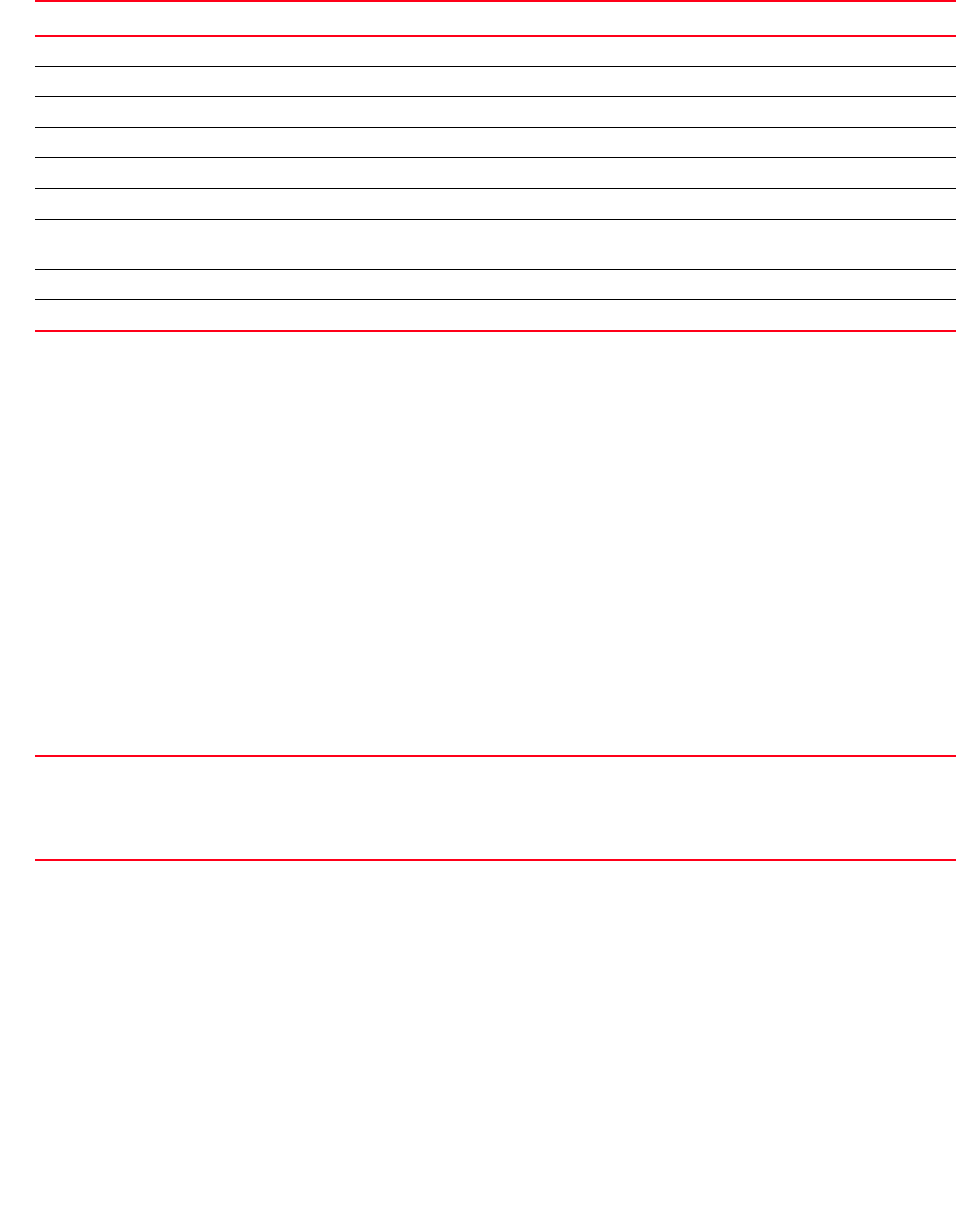
Brocade Mobility RFS4000, RFS6000, and RFS7000 CLI Reference Guide 537
53-1002740-01
7
address
nat-pool-config-instance
Configures NAT pool IP addresses
Supported in the following platforms:
•Access Points — Brocade Mobility 650 Access Point, Brocade Mobility 6511 Access Point,
Brocade Mobility 71XX Access Point
•Wireless Controllers — Brocade Mobility RFS4000, Brocade Mobility RFS6000, Brocade
Mobility RFS7000
Syntax:
address [<IP>|range]
address range <START-IP> <END-IP>
Parameters
address [<IP>|range <START-IP> <END-IP>]
Example
rfs7000-37FABE(config-profile-default-rfs7000-nat-pool-pool1)#address range
172.
16.10.2 172.16.10.8
rfs7000-37FABE(config-profile-default-rfs7000-nat-pool-pool1)#show context
ip nat pool pool1
address range 172.16.10.2 172.16.10.8
rfs7000-37FABE(config-profile-default-rfs7000-nat-pool-pool1)#
commit Commits (saves) changes made in the current session page 5-276
do Runs commands from the EXEC mode page 4-165
end Ends and exits the current mode and moves to the PRIV EXEC mode page 4-175
exit Ends the current mode and moves to the previous mode page 5-277
help Displays the interactive help system page 5-277
revert Reverts changes to their last saved configuration page 5-283
service Invokes service commands to troubleshoot or debug (config-if) instance
configurations
page 5-283
show Displays running system information page 6-315
write Writes information to memory or terminal page 5-310
TABLE 33 NAT-Pool Commands
Command Description Reference
address <IP> Adds a single IP address to the NAT pool
range <START-IP>
<END-IP>
Adds a range of IP addresses to the NAT pool
•<START-IP> – Specify the starting IP address of the range.
•<END-IP> – Specify the ending IP address of the range.

538 Brocade Mobility RFS4000, RFS6000, and RFS7000 CLI Reference Guide
53-1002740-01
7
Related Commands:
no
nat-pool-config-instance
Removes address(es) configured with this NAT pool
Supported in the following platforms:
•Access Points — Brocade Mobility 650 Access Point, Brocade Mobility 6511 Access Point,
Brocade Mobility 71XX Access Point
•Wireless Controllers — Brocade Mobility RFS4000, Brocade Mobility RFS6000, Brocade
Mobility RFS7000
Syntax:
no address
Parameters
None
Usage Guidelines:
The no command negates any command associated with it. Wherever required, use the same
parameters associated with the command getting negated.
Example
rfs7000-37FABE(config-profile-default-rfs7000-nat-pool-pool1)#show context
ip nat pool pool1
address range 172.16.10.2 172.16.10.8
rfs7000-37FABE(config-profile-default-rfs7000-nat-pool-pool1)#
rfs7000-37FABE(config-profile-default-rfs7000-nat-pool-pool1)#no address
range 1
72.16.10.2 172.16.10.8
rfs7000-37FABE(config-profile-default-rfs7000-nat-pool-pool1)#show context
ip nat pool pool1
rfs7000-37FABE(config-profile-default-rfs7000-nat-pool-pool1)#
Related Commands:
l2tpv3
Profile Config Commands
Defines the Layer 2 Tunnel Protocol (L2TP) protocol for tunneling layer 2 payloads using VPNs
Supported in the following platforms:
•Access Points — Brocade Mobility 650 Access Point, Brocade Mobility 6511 Access Point,
Brocade Mobility 71XX Access Point
no Removes address(es) configured with this NAT pool
address Configures NAT pool IP address(es)
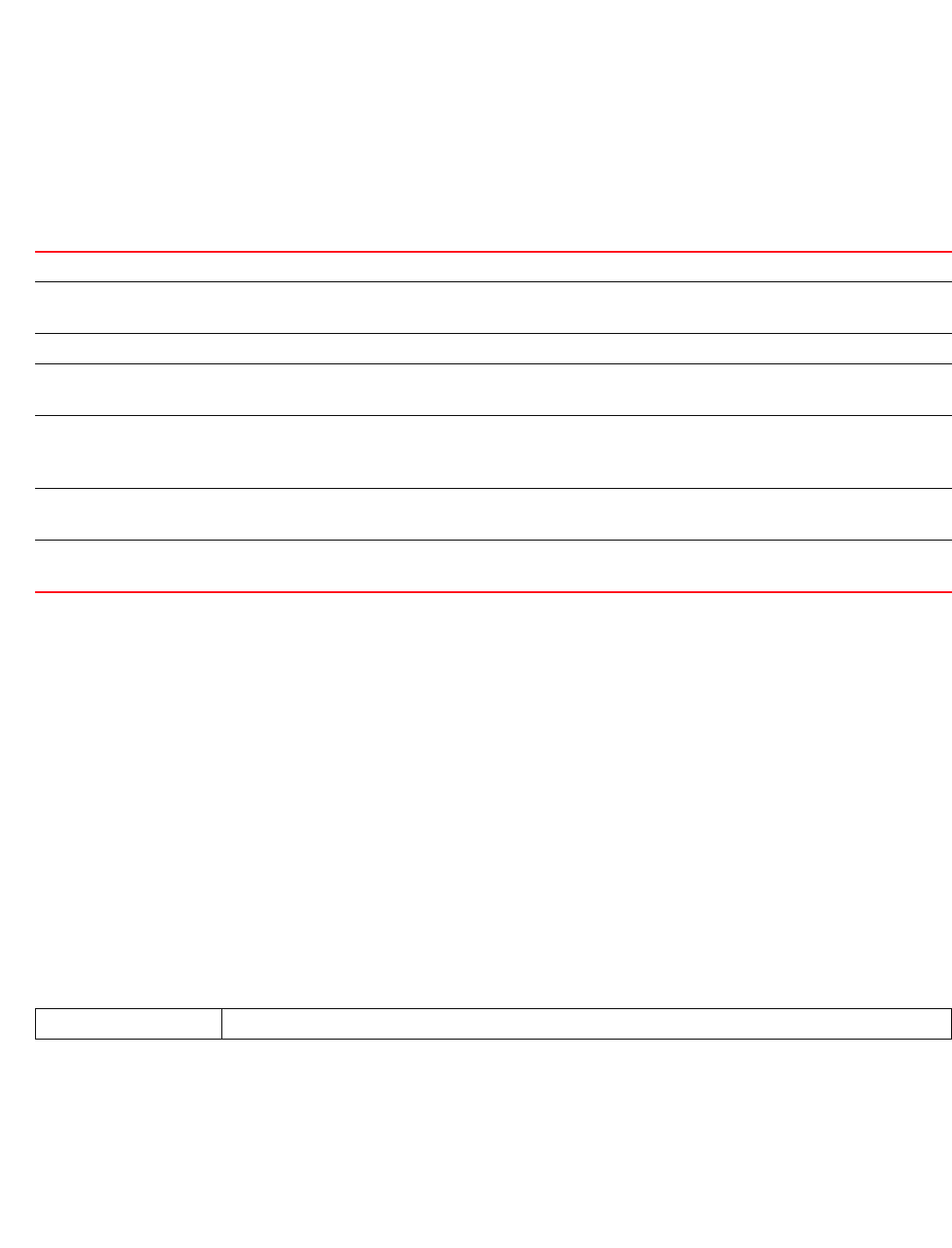
Brocade Mobility RFS4000, RFS6000, and RFS7000 CLI Reference Guide 539
53-1002740-01
7
•Wireless Controllers — Brocade Mobility RFS4000, Brocade Mobility RFS6000, Brocade
Mobility RFS7000
Syntax:
l2tpv3 [hostname <HOSTNAME>|inter-tunnel-bridging|manual-session|
router-id [<1-4294967295>|<IP>]|tunnel|udp-listen-port
<1024-65535>]
Parameters
l2tpv3 [hostname <HOSTNAME>|inter-tunnel-bridging|manual-session|
router-id [<1-4294967295>|<IP>]|tunnel|udp-listen-port <1024-65535>]
Example
rfs7000-37FABE(config-profile-default-rfs7000)#l2tpv3 hostname l2tpv3Host1
rfs7000-37FABE(config-profile-default-rfs7000)#l2tpv3 inter-tunnel-bridging
rfs7000-37FABE(config-profile-default-rfs7000)#show context
profile rfs7000 default-rfs7000
bridge vlan 1
bridging-mode isolated-tunnel
ip igmp snooping
ip igmp snooping querier
.................................................
vrrp 1 timers advertise 1
vrrp 1 preempt
l2tpv3 hostname l2tpv3Host1
l2tpv3 inter-tunnel-bridging
rfs7000-37FABE(config-profile-default-rfs7000)#
Related Commands:
l3e-lite-table
Profile Config Commands
l2tpv3 Configures the L2TPV3 protocol settings for a profile
hostname <HOSTNAME> Configures the host name sent in the L2TPV3 signalling messages
•<HOSTNAME> – Specify the L2TPV3 specific host name.
inter-tunnel-bridging Enables inter tunnel bridging of packets
manual-session Creates/modifies L2TPV3 manual sessions
For more information, see l2tpv3-manual-session-commands
router-id
[<1-4294967295>|
<IP>]
Configures the router ID sent in the L2TPV3 signalling messages
•<1-4294967295> – Configures the router ID in decimal format from 1 - 4294967295
•<IP> – Configures the router ID in the IP address (A.B.C.D) format
tunnel Creates/modifies a L2TPV3 tunnel
For more information, see l2tpv3-tunnel-commands.
udp-listen-port
<1024-65535>
Configures the UDP port, on this device, running the L2TPV3 service
•<1024-65535> – Specify the UDP port from 1024 - 65535 (default is 1701)
no Negates a L2TPV3 tunnel settings on this profile
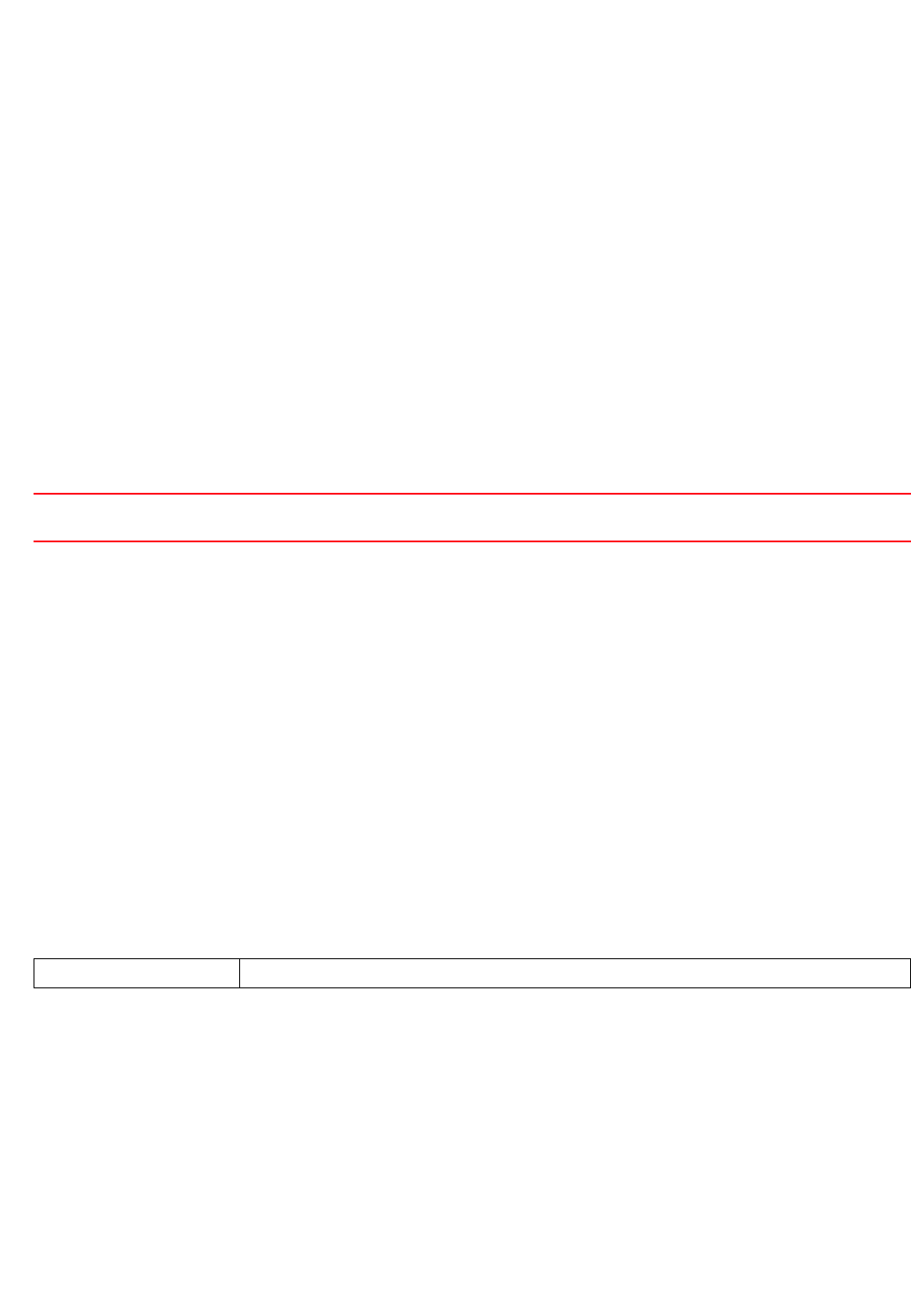
540 Brocade Mobility RFS4000, RFS6000, and RFS7000 CLI Reference Guide
53-1002740-01
7
Configures L3e lite table aging time
The L3e Lite table stores information about destinations and their location within a specific IPSec
tunnel. This enables quicker packet transmissions. The table is updated as nodes transmit
packets.
Supported in the following platforms:
•Access Points — Brocade Mobility 650 Access Point, Brocade Mobility 6511 Access Point,
Brocade Mobility 71XX Access Point
•Wireless Controllers — Brocade Mobility RFS4000, Brocade Mobility RFS6000, Brocade
Mobility RFS7000
Syntax:
l3e-lite-table aging-time <10-1000000>
Parameters
l3e-lite-table aging-time <10-1000000>
Example
rfs7000-37FABE(config-profile-default-rfs7000)#l3e-lite-table aging-time 1000
rfs7000-37FABE(config-profile-default-rfs7000)#show context
profile rfs7000 default-rfs7000
bridge vlan 1
bridging-mode isolated-tunnel
ip igmp snooping
ip igmp snooping querier
..........................................................
interface ge4
ip dhcp trust
qos trust dscp
qos trust 802.1p
interface pppoe1
use firewall-policy default
l3e-lite-table aging-time 1000
--More--
Related Commands:
led
Profile Config Commands
Turns on and off access point LEDs
Supported in the following platforms:
•Access Points — Brocade Mobility 650 Access Point, Brocade Mobility 6511 Access Point,
Brocade Mobility 71XX Access Point
aging-time
<10-1000000>
Configures the aging time in seconds. The aging time defines the duration a learned L3e entry (IP, VLAN)
remains in the L3e Lite table before deletion due to lack of activity.
no Removes the L3e lite table aging time configuration

Brocade Mobility RFS4000, RFS6000, and RFS7000 CLI Reference Guide 541
53-1002740-01
7
•Wireless Controllers — Brocade Mobility RFS4000, Brocade Mobility RFS6000, Brocade
Mobility RFS7000
Syntax:
led
Parameters
None
Example
rfs7000-37FABE(config-profile-default-rfs7000)#led
% Error: led configuration not available for this platform
rfs7000-37FABE(config-profile-default-rfs7000)#
Related Commands:
legacy-auto-downgrade
Profile Config Commands
Enables device firmware to auto downgrade when legacy devices are detected
Supported in the following platforms:
•Access Points — Brocade Mobility 650 Access Point, Brocade Mobility 6511 Access Point,
Brocade Mobility 71XX Access Point
•Wireless Controllers — Brocade Mobility RFS4000, Brocade Mobility RFS6000, Brocade
Mobility RFS7000
Syntax:
legacy-auto-downgrade
Parameters
None
Example
rfs7000-37FABE(config-profile-default-rfs7000)#legacy-auto-downgrade
Related Commands:
legacy-auto-update
Profile Config Commands
Auto updates an Brocade Mobility 650 Access Point or Brocade Mobility 71XX Access Point legacy
access point firmware
Supported in the following platforms:
no Disables or reverts settings to their default
no Prevents device firmware from auto downgrading when legacy devices are detected
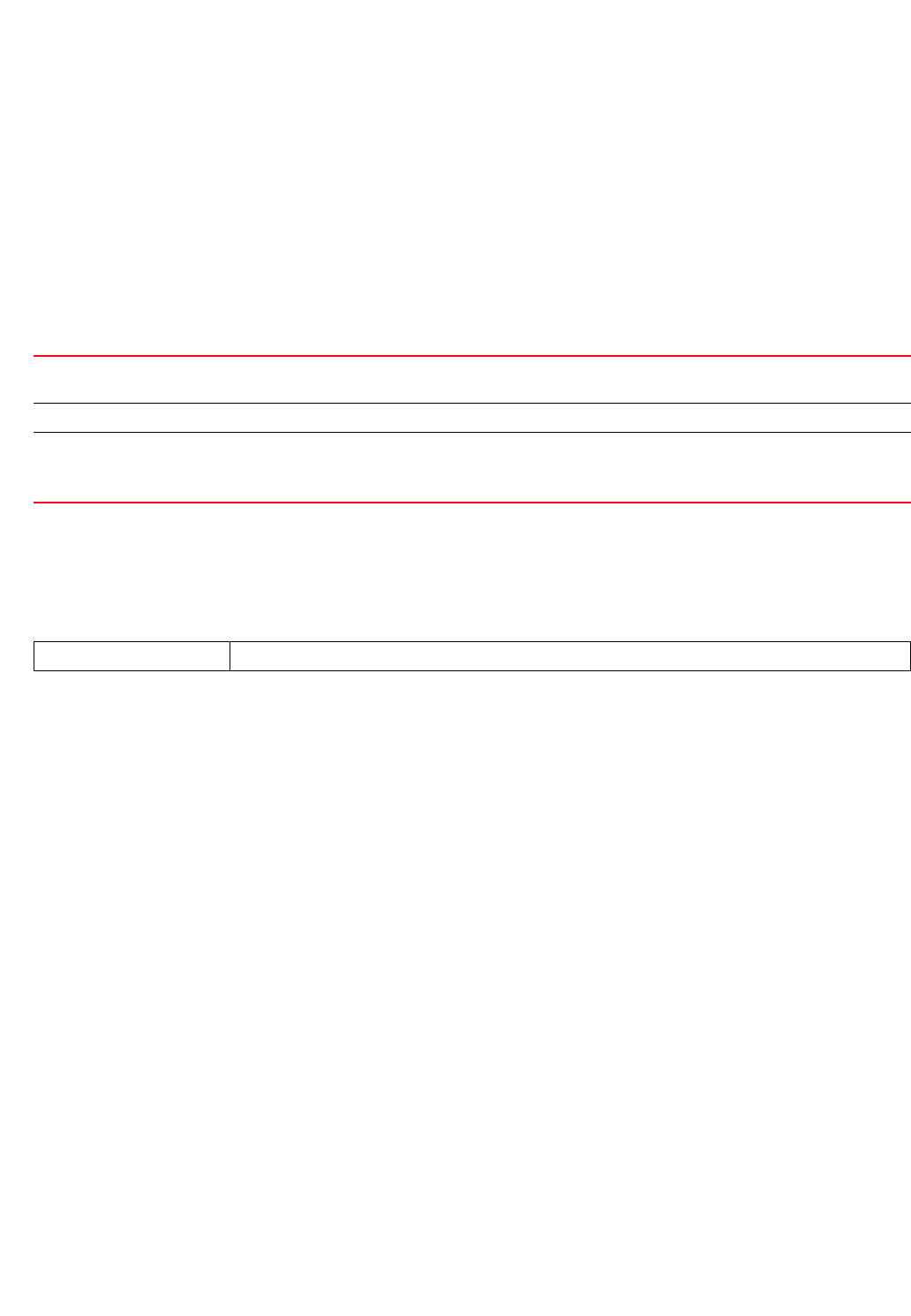
542 Brocade Mobility RFS4000, RFS6000, and RFS7000 CLI Reference Guide
53-1002740-01
7
•Access Points — Brocade Mobility 650 Access Point, Brocade Mobility 6511 Access Point,
Brocade Mobility 71XX Access Point
•Wireless Controllers — Brocade Mobility RFS4000, Brocade Mobility RFS6000, Brocade
Mobility RFS7000
Syntax:
legacy-auto-update [br650|br71xx image <FILE>]
Parameters
legacy-auto-update [br650|br71xx image <FILE>]
Example
rfs7000-37FABE(config-profile-default-rfs7000)#legacy-auto-update br71xx
image flash:/ap47d.img
Related Commands:
lldp
Profile Config Commands
Configures Link Layer Discovery Protocol (LLDP) settings
Supported in the following platforms:
•Access Points — Brocade Mobility 650 Access Point, Brocade Mobility 6511 Access Point,
Brocade Mobility 71XX Access Point
•Wireless Controllers — Brocade Mobility RFS4000, Brocade Mobility RFS6000, Brocade
Mobility RFS7000
Syntax:
lldp [holdtime|med-tlv-select|run|timer]
lldp [holdtime <10-1800>|run|timer <5-900>]
lldp med-tlv-select [inventory-management|power-management]
Parameters
legacy-auto-update Updates an Brocade Mobility 650 Access Point or Brocade Mobility 71XX Access Point legacy access point
firmware
br650 Auto updates legacy Brocade Mobility 650 Access Point firmware
br71xx
image <FILE>
Auto updates legacy Brocade Mobility 71XX Access Point firmware
•image – Sets the path to the firmware image
•<FILE> – Specify the path and filename in the flash:/ap.img format.
no Disables automatic legacy firmware upgrade
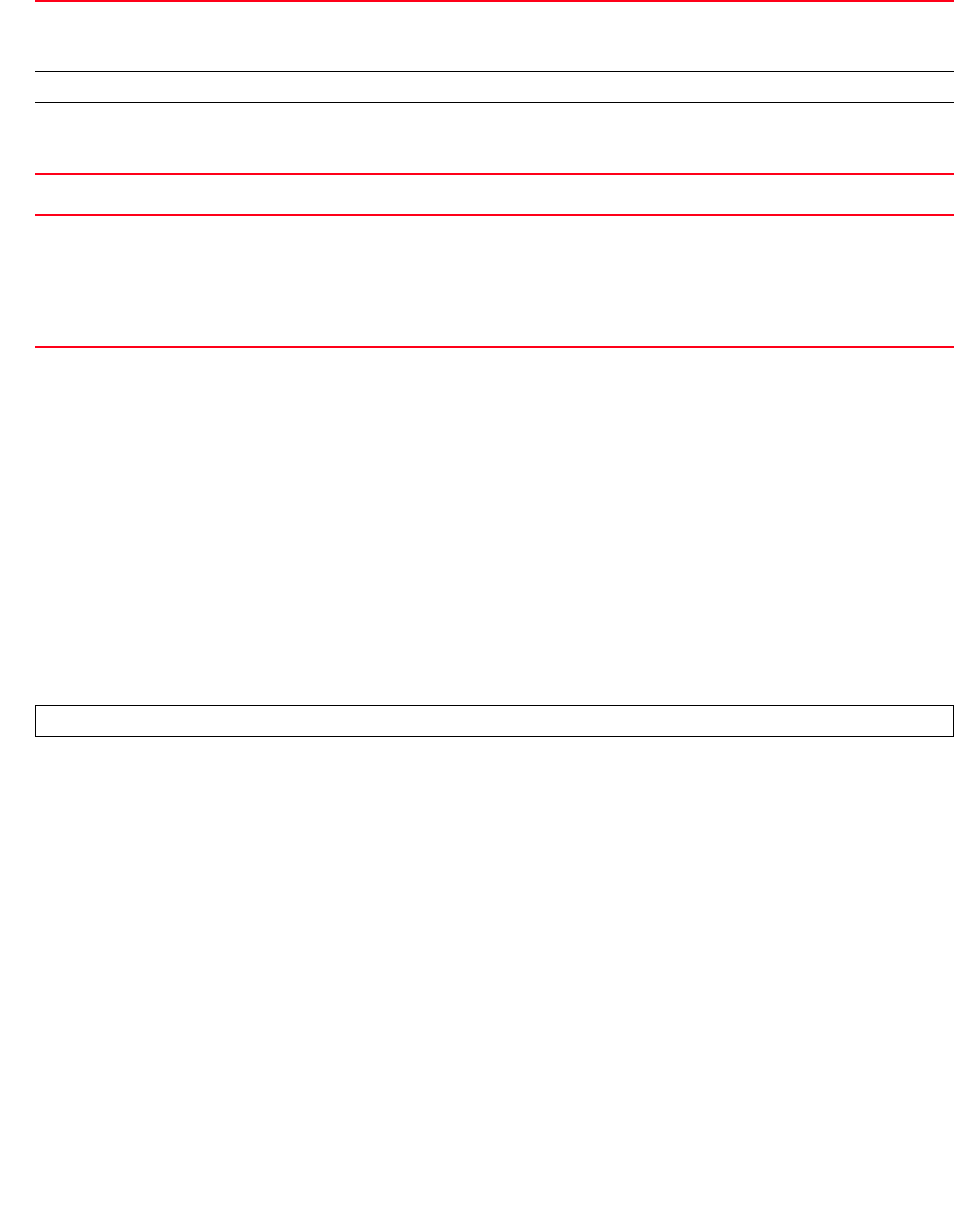
Brocade Mobility RFS4000, RFS6000, and RFS7000 CLI Reference Guide 543
53-1002740-01
7
lldp [holdtime <10-1800>|run|timer <5-900>]
lldp med-tlv-select [inventory-management|power-management]
Example
rfs7000-37FABE(config-profile-default-rfs7000)#lldp timer 20
rfs7000-37FABE(config-profile-default-rfs7000)#show context
profile rfs7000 default-rfs7000
bridge vlan 1
...........................................
use firewall-policy default
ip dns-server-forward
ip nat pool pool1
address range 172.16.10.2 172.16.10.8
ip nat inside source list test interface vlan1 pool pool1 overload
lldp timer 20
--More--
Related Commands:
load-balancing
Profile Config Commands
Configures load balancing parameters
Supported in the following platforms:
•Access Points — Brocade Mobility 650 Access Point, Brocade Mobility 6511 Access Point,
Brocade Mobility 71XX Access Point
•Wireless Controllers — Brocade Mobility RFS4000, Brocade Mobility RFS6000, Brocade
Mobility RFS7000
Syntax:
load-balancing [advanced-params|balance-ap-loads|balance-band-loads|
balance-channel-loads|band-control-startegy|band-ratio||group-id|
neighbor-selection-strategy]
holdtime <10-1800> Sets the holdtime for transmitted LLDP PDUs. This command specifies the time a receiving device holds
information before discarding it
•<10-1800> – Specify a holdtime from 10 - 1800 seconds.
run Enables LLDP
timer <5-900> Sets the transmit interval. This command specifies the transmission frequency of LLDP updates in
seconds
•<5-900> – Specify transmit interval from 5 - 900 seconds.
med-tlv-select
[inventory-management|
power-management]
Provides additional media endpoint device TLVs to enable inventory and power management discovery.
Specifies the LLDP MED TLVs to send or receive.
•inventory-management – Enables inventory management discovery. Allows an endpoint to convey
detailed inventory information about itself
•power-management – Enables extended power via MDI discovery. Allows endpoints to convey power
information, such as how the device is powered, power priority etc.
no Disables LLDP on this profile
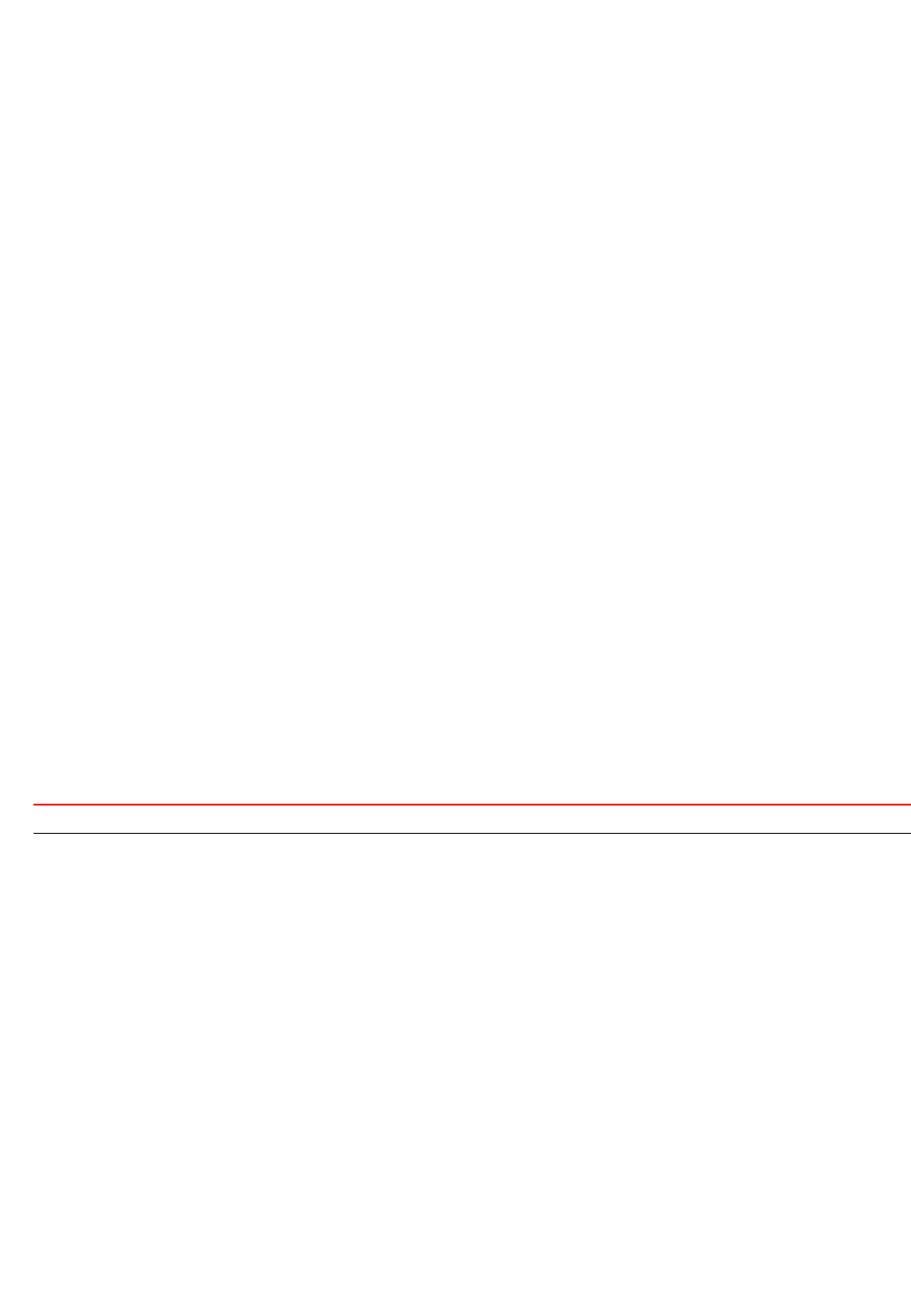
544 Brocade Mobility RFS4000, RFS6000, and RFS7000 CLI Reference Guide
53-1002740-01
7
load-balancing advanced-params
[2.4GHz-load|5GHz-load|ap-load|equality-margin|
hiwater-threshold|max-neighbors|max-preferred-band-load|min-common-clients|
min-neighbor-rssi|min-probe-rssi]
load-balancing advanced-params [2.4GHz-load|5GHz-load|ap-load]
[client-weightage|
throughput- weightage] <0-100>
load-balancing advanced-params equality-margin [2.4GHz|5GHz|ap|band] <0-100>
load-balancing advanced-params hiwater-threshold
[ap|channel-2.4GHz|channel-5GHz]
<0-100>
load-balancing advanced-params max-preferred-band-load [2.4GHz|5GHz] <0-100>
load-balancing advanced-params [max-neighbors <0-16>|min-common-clients
<0-256>|
min-neighbor-rssi <-100-30>|min-probe-rssi] <-100-30>
load-balancing [balance-ap-loads|balance-band-loads|
balance-channel-loads [2.4GHz|5GHz]]
load-balancing band-control-strategy
[distribute-by-ratio|prefer-2.4GHz|prefer-5GHz]
load-balancing band-ratio [2.4GHz|5GHz] [0|<1-10>]
load-balancing group-id <GROUP-ID>
load-balancing neighbor-selection-strategy [use-common-clients|
use-roam-notification|
use-smart-rf|use-wips]
Parameters
load-balancing advanced-params [2.4GHz-load|5GHz-load|ap-load]
[client-weightage|
throughput-weightage] <0-100>
advanced-params Configures advanced load balancing parameters
2.4GHz-load
[client-weightage|
throughput-weightage]
<0-100>
Configures 2.4 GHz load calculation weightages
•client-weightage – Specifies weightage assigned to the client-count when calculating the
2.4 GHz load
•throughput-weightage – Specifies weightage assigned to throughput, when calculating the 2.4 GHz
band, channel, or radio load
The following keyword is common to the ‘client-weightage’ and ‘throughput-weightage’ parameters:
•<0-100> – Sets the margin as a load percentage from 1 - 100

Brocade Mobility RFS4000, RFS6000, and RFS7000 CLI Reference Guide 545
53-1002740-01
7
load-balancing advanced-params equality-margin [2.4GHz|5GHz|ap|band] <0-100>
load-balancing advanced-params hiwater-threshold [ap|channel-2.4GHz|
channel-5GHz] <0-100>
load-balancing advanced-params max-preferred-band-load [2.4GHGz|5GHzd] <0-100>
5GHz-load
[client-weightage|
throughput-weightage]
<0-100>
Configures 5.0 GHz load calculation weightages
•client-weightage – Specifies weightage assigned to the client-count when calculating the 5.0 GHz load
•throughput-weightage – Specifies weightage assigned to throughput, when calculating the 5.0 GHz
band, channel or radio load
The following keyword is common to the ‘client-weightage’ and ‘throughput-weightage’ parameters:
•<0-100> – Sets the margin as a load percentage from1 - 100
ap-load
[client-weightage|
throughput-weightage]
<0-100>
Configures AP load calculation weightages
•client-weightage – Specifies weightage assigned to the client-count, when calculating the
AP load
•throughput-weightage – Specifies weightage assigned to throughput, when calculating the AP load
The following keyword is common to the ‘client-weightage’ and ‘throughput-weightage’ parameters:
•<0-100> – Sets the margin as a load percentage from 1 - 100
advanced-params Configures advanced load balancing parameters
equality-margin
[2.4GHz|5GHz|ap|band]
<0-100>
Configures the maximum load difference considered equal. The load is compared for different 2.4 GHz
channels, 5.0 GHz channels, AP, or bands.
•2.4GHz – Configures the maximum load difference considered equal when comparing loads on
different 2.4 GHz channels
•5GHz – Configures the maximum load difference considered equal when comparing loads on
different 5.0 GHz channels
•ap – Configures the maximum load difference considered equal when comparing loads on different
APs
•band – Configures the maximum load difference considered equal when comparing loads on
different bands
The following keyword is common to 2.4 GHz channels, 5.0 GHz channels, APs, and bands:
•<0-100> – Sets the margin as a load percentage from 1 - 100
advanced-params Configures advanced load balancing parameters
hiwater-threshold Configures the load beyond which load balancing is invoked
[ap|channel-2.4GHz|
channel-5GHz] <0-100>
Select one of the following options:
•ap – Configures the AP load beyond which load balancing begins
•channel-2.4GHz – Configures the AP load beyond which load balancing begins (for APs on
2.4 GHz channel)
•channel-5GHz – Configures the AP load beyond which load balancing begins for (APs on
5.0 GHz channel)
The following keyword is common for the ‘AP’, ‘channel-2.4GHz’, and ‘channel-5GHz’ parameters:
•<0-100> – Sets the load threshold as a number from 1 - 100
advanced-params Configures advanced load balancing parameters
max-preferred-band-load Configures the maximum load on the preferred band, beyond which the other band is equally preferred
[2.4GHz|5GHz] <0-100> Select one of the following options:
•2.4GHz – Configures the maximum load on 2.4 GHz, when it is the preferred band
•5GHz – Configures the maximum load on 5.0 GHz, when it is the preferred band
The following keyword is common to the 2.4 GHz and 5.0 GHz bands:
•<0-100> – Configures the maximum load as a percentage from 0 - 100
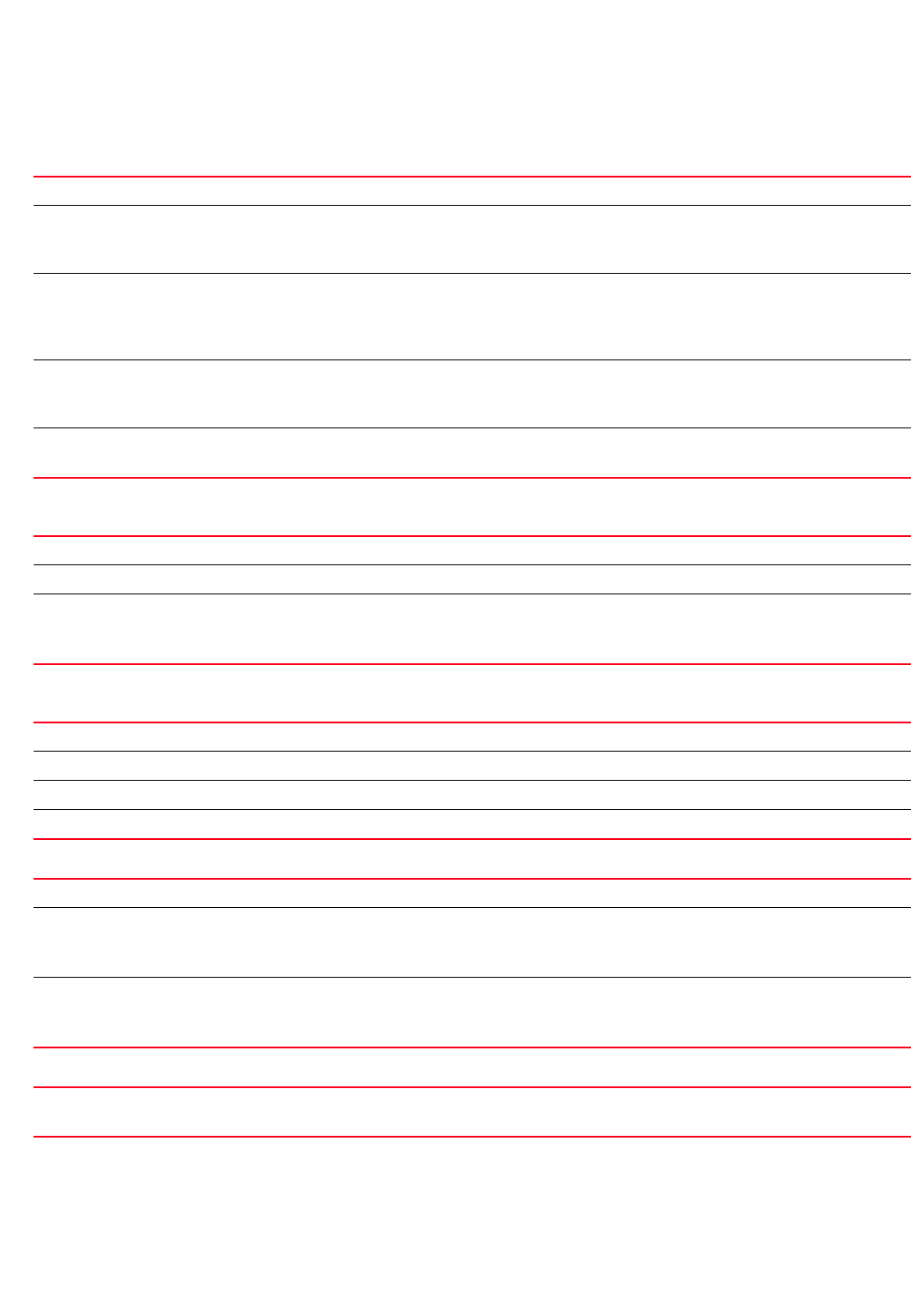
546 Brocade Mobility RFS4000, RFS6000, and RFS7000 CLI Reference Guide
53-1002740-01
7
load-balancing advanced-params [max-neighbors <0-16>|min-common-clients
<0-256>|
min-neighbor-rssi <-100-30>|min-probe-rssi <-100-30>]
load-balancing [balance-ap-loads|balance-band-loads|
balance-channel-loads [2.4GHz|5GHz]]
load-balancing band-control-strategy [distribute-by-ratio|prefer-2.4GHz|
prefer-5GHz]
load-balancing band-ratio [2.4GHz|5GHz] [0|<1-10>]
load-balancing group-id <GROIP-ID>
advanced-params Configures advanced load balancing parameters
max-neighbors <0-6> Configures the maximum number of confirmed neighbors to balance
•<0-6> – Specify a value from 0 - 6. Optionally configure a minimum of 0 neighbors and a maximum of
6 neighbors
min-common-clients
<0-256>
Configures the minimum number of common clients that can be shared with the neighbor for load
balancing
•<0-256> – Specify a value from 0 - 256. Optionally configure a minimum of 0 clients and a maximum
of 256 clients.
min-neighbor-rssi
<-100-30>
Configures the minimum signal strength (Received Signal Strength Indicator - RSSI) of a neighbor
detected
•<-100-30> – Sets the signal strength in dBm. Specify a value from 0 - 100 dBm.
min-probe-rssi
<-100-30>
Configures the minimum received probe signal strength required to qualify the sender as a common client
•<0-100> – Sets the signal strength in dBm. Specify a value from 0 - 100 dBm.
balance-ap-loads Enables neighbor AP load balancing
balance-band-loads Enables balancing of the total band load amongst neighbors
balance-channel-loads
[2.4GHz|5GHz]
Enables the following:
•2.4GHz – Balances channel loads on 2.4 GHz band
•5GHz – Balances channel loads on 5.0 GHz band
band-control-strategy Configures a band control strategy
distribute-by-ratio Distributes clients to either band according to the band-ratio
prefer-2.4GHz Nudges all dual-band clients to 2.4 GHz band
prefer-5GHz Nudges all dual-band clients to 5.0 GHz band
band-ratio Configures the relative loading of 2.4 GHz band and 5.0 GHz band
2.4GHz [0|<1-10>] Configures the relative loading of 2.4 GHz band
•0 – Selecting ‘0’ steers all dual-band clients preferentially to the other band
•<0-10> – Configures a relative load as a number from 0 - 10
5ghz [0|<1-10>] Configures the relative loading of 5.0 GHz band
•0 – Selecting ‘0’ steers all dual-band clients preferentially to the other band
•<0-10> – Configures a relative load as a number from 0 - 10
group-id
<GROUP-ID>
Configures group ID to facilitate load balancing
•<GROUP-ID> – Specify the group ID.
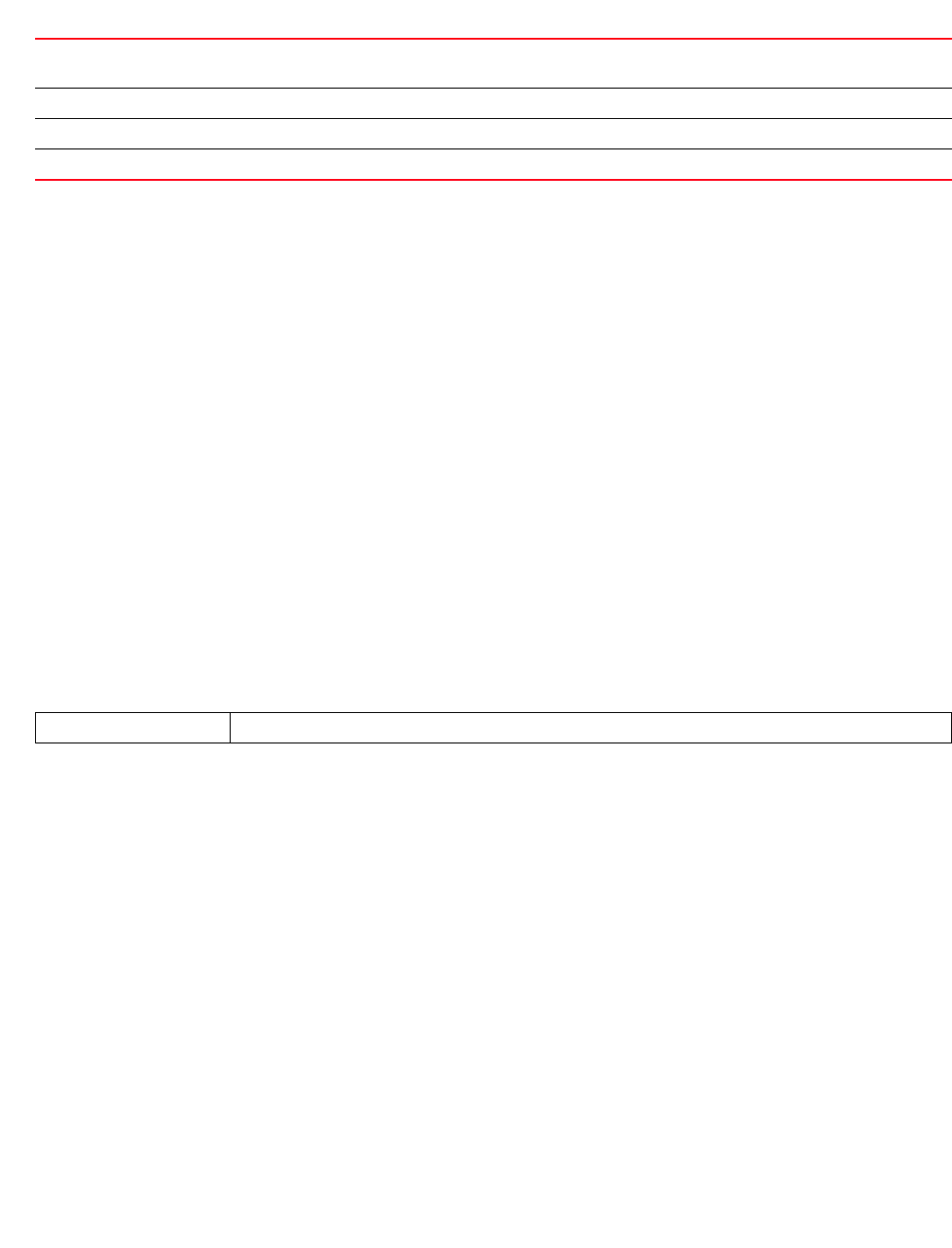
Brocade Mobility RFS4000, RFS6000, and RFS7000 CLI Reference Guide 547
53-1002740-01
7
load-balancing neighbor-selection-strategy [use-common-clients|
use-roam-notification|use-smart-rf]
Example
rfs7000-37FABE(config-profile-default-rfs7000)#load-balancing advanced-params
2.4ghz-load throughput-weightage 90
rfs7000-37FABE(config-profile-default-rfs7000)#load-balancing advanced-params
hiwater-threshold ap 90
rfs7000-37FABE(config-profile-default-rfs7000)#load-balancing
balance-ap-loads
rfs7000-37FABE(config-profile-default-rfs7000)#show context
profile rfs7000 default-rfs7000
bridge vlan 1
bridging-mode isolated-tunnel
ip igmp snooping
ip igmp snooping querier
ip default-gateway 172.16.10.4
autoinstall configuration
autoinstall firmware
load-balancing advanced-params 2.4ghz-load throughput-weightage 90
load-balancing advanced-params hiwater-threshold ap 90
load-balancing balance-ap-loads
--More--
Related Commands:
logging
Profile Config Commands
Enables message logging and configures logging settings
Supported in the following platforms:
•Access Points — Brocade Mobility 650 Access Point, Brocade Mobility 6511 Access Point,
Brocade Mobility 71XX Access Point
•Wireless Controllers — Brocade Mobility RFS4000, Brocade Mobility RFS6000, Brocade
Mobility RFS7000
Syntax:
logging [aggregation-time|buffered|console|facility|forward|host|on|syslog]
logging [aggregation-time <1-60>|host <IP>|on]
neighbor-selection-strategy Configures a neighbor selection strategy. The options are: use-common-clients,
use-roam-notification, and use-smart-rf
use-common-clients Selects neighbors based on probes from clients common to neighbors
use-roam-notification Selects neighbors based on roam notifications from roamed clients
use-smart-rf Selects neighbors detected by Smart RF
no Disables load balancing on this profile
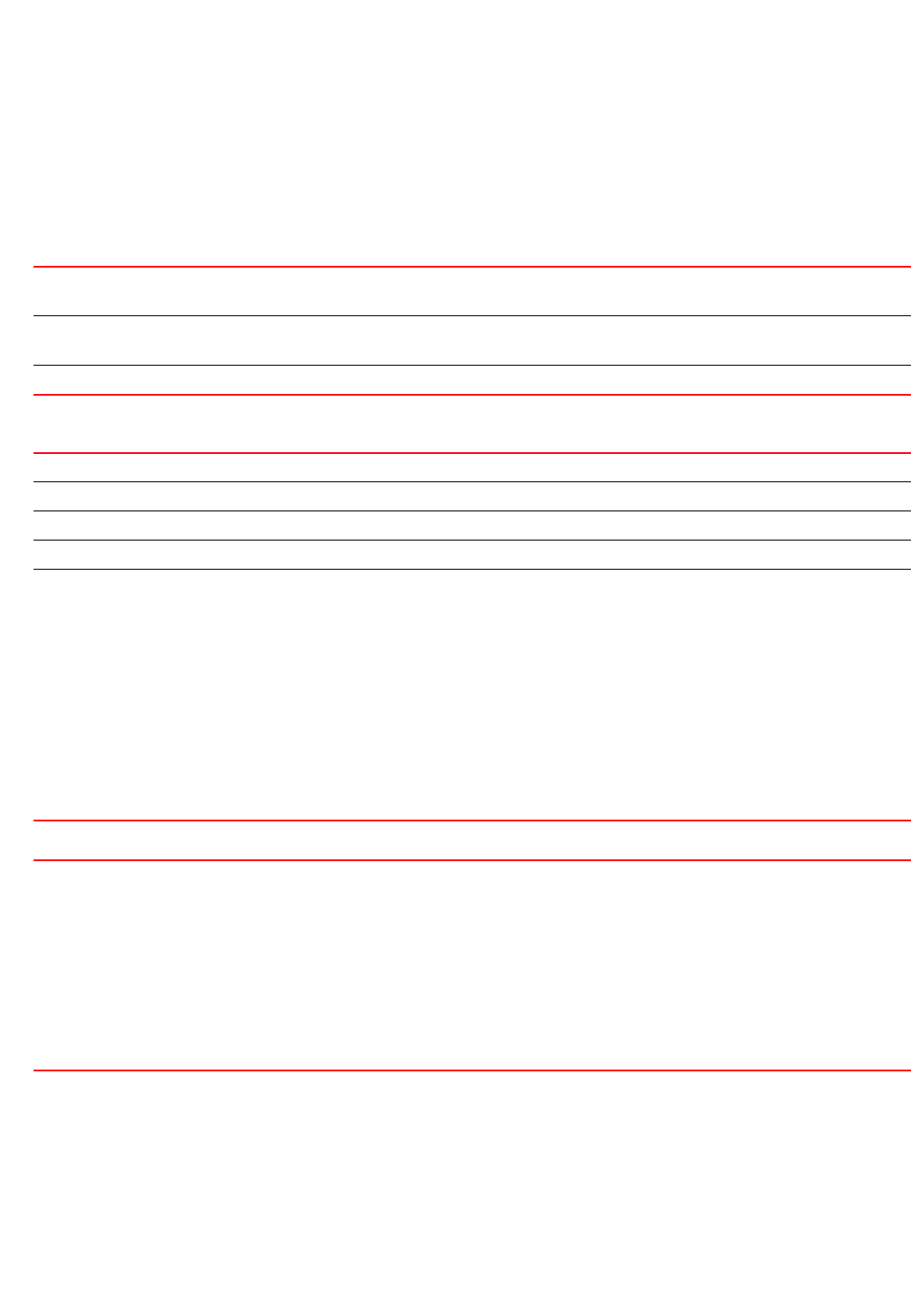
548 Brocade Mobility RFS4000, RFS6000, and RFS7000 CLI Reference Guide
53-1002740-01
7
logging [buffered|console|syslog|forward] [<0-7>|emergencies|alerts|
critical|errors|warnings|notifications|informational|debugging]
logging facility [local0|local1|local2|local3|local4|local5|local16|local7]
Parameters
logging [aggregation-time <1-60>|host <IP>|on]
logging [buffered|console|syslog|forward] [<0-7>|emergencies|alerts|critical|
errors|warnings|notifications|informational|debugging]
logging facility [local0|local1|local2|local3|local4|local5|local16|local7]
Example
rfs7000-37FABE(config-profile-default-rfs7000)#logging facility local4
rfs7000-37FABE(config-profile-default-rfs7000)#show context
profile rfs7000 default-rfs7000
bridge vlan 1
aggregation-time
<1-60>
Sets the number of seconds for aggregating repeated messages
•<1-60> – Specify a value from 1 - 60 seconds.
host <IP> Configures a remote host to receive log messages
•<IP> – Specify the IP address of the remote host.
on Enables the logging of system messages
buffered Sets the buffered logging level
console Sets the console logging level
syslog Sets the syslog server’s logging level
forward Forwards system debug messages to the wireless controller
[<0-7>|alerts|
criticail|debugging|
emergencies|errors|
informational|
notifications|
warnings]
The following keywords are common to the buffered, console, syslog, and forward parameters.
All incoming messages have different severity levels based on their importance. The severity level is fixed on
a scale of 0 - 7.
•<0-7> – Sets the message logging severity level on a scale of 0 - 7
•emergencies – Severity level 0: System is unusable
•alerts – Severity level 1: Requires immediate action
•critical – Severity level 2: Critical conditions
•errors – Severity level 3: Error conditions
•warnings – Severity level 4: Warning conditions
•notifications – Severity level 5: Normal but significant conditions
•informational – Severity level 6: Informational messages
•debugging – Severity level 7: Debugging messages
facility [local0|local1|
local2|local3|local4|
local5|local6|local7]
Enables the syslog to decide where to send the incoming message. There are 8 logging facilities, from
syslog0 to syslog7.
•local0 – Syslog facility local0
•local1 – Syslog facility local1
•local2 – Syslog facility local2
•local3 – Syslog facility local3
•local4 – Syslog facility local4
•local5 – Syslog facility local5
•local6 – Syslog facility local6
•local7 – Syslog facility local7

Brocade Mobility RFS4000, RFS6000, and RFS7000 CLI Reference Guide 549
53-1002740-01
7
...................................................
ip dns-server-forward
logging facility local4
ip nat pool pool1
address range 172.16.10.2 172.16.10.8
ip nat inside source list test interface vlan1 pool pool1 overload
lldp timer 20
br300 00-15-70-63-4F-86 adopt
br300 00-15-70-63-4F-97 adopt
br300 00-A0-F8-CF-1E-DA adopt
service pm sys-restart
router ospf
l2tpv3 hostname l2tpv3Host1
l2tpv3 inter-tunnel-bridging
rfs7000-37FABE(config-profile-default-rfs7000)#
Related Commands:
mac-address-table
Profile Config Commands
Configures the MAC address table. Use this command to assign a static address to the MAC
address table.
Supported in the following platforms:
•Access Points — Brocade Mobility 650 Access Point, Brocade Mobility 6511 Access Point,
Brocade Mobility 71XX Access Point
•Wireless Controllers — Brocade Mobility RFS4000, Brocade Mobility RFS6000, Brocade
Mobility RFS7000
Syntax:
mac-address-table [aging-time|static]
mac-address-table aging-time [0|<10-1000000>]
mac-address-table static <MAC> vlan <1-4094> interface [<L2-INTERFACE>|ge
<1-4>|
port-channel <1-2>]
Parameters
mac-address-table aging-time [0|<10-1000000>]
no Disables logging on this profile
aging-time
[0|<10-1000000>]
Sets the duration a learned MAC address persists after the last update
•0 – Entering the value ‘0’ disables the aging time
•<10-1000000> – Sets the aging time from 10 -100000 seconds

550 Brocade Mobility RFS4000, RFS6000, and RFS7000 CLI Reference Guide
53-1002740-01
7
mac-address-table static <MAC> vlan <1-4094> interface [<L2-INTERFACE>|ge
<1-4>|
port-channel <1-2>]
Example
rfs7000-37FABE(config-profile-default-rfs7000)#mac-address-table static
00-40-96-B0-BA-2A vlan 1 interface ge 1
rfs7000-37FABE(config-profile-default-rfs7000)#show context
profile rfs7000 default-rfs7000
bridge vlan 1
.........................................................
logging facility local4
mac-address-table static 00-40-96-B0-BA-2A vlan 1 interface ge1
ip nat pool pool1
--More--
Related Commands:
memory-profile
Profile Config Commands
Configures memory profile used on the device
Supported in the following platforms:
•Access Points — Brocade Mobility 650 Access Point, Brocade Mobility 6511 Access Point,
Brocade Mobility 71XX Access Point
•Wireless Controllers — Brocade Mobility RFS4000, Brocade Mobility RFS6000, Brocade
Mobility RFS7000
Syntax:
memory-profile [adopted|standalone]
Parameters
static <MAC>] Creates a static MAC address table entry
•<MAC> – Specifies the static address to add to the MAC address table. Specify the MAC address in
the AA-BB-CC-DD-EE-FF, AA:BB:CC:DD:EE:FF, or AABB.CCDD.EEFF format.
vlan <1-4094> Assigns a static MAC address to a specified VLAN port
•<1-4094> – Specify the VLAN index from 1 - 4094.
interface
[<L2-INTERFACE>|
ge <1-4>|
port-channel <1-2>]
Specifies the interface type. The options are: layer 2 Interface, GigabitEthernet interface, and a port
channel interface
•<L2-INTERFACE> – Specify the layer 2 interface name.
•ge – Specifies a GigabitEthernet interface
•<1-4> – Specify the GigabitEthernet interface index from 1 - 4.
•port-channel – Specifies a port channel interface
•<1-2> – Specify the port channel interface index from 1 - 2.
no Disables or reverts settings to their default
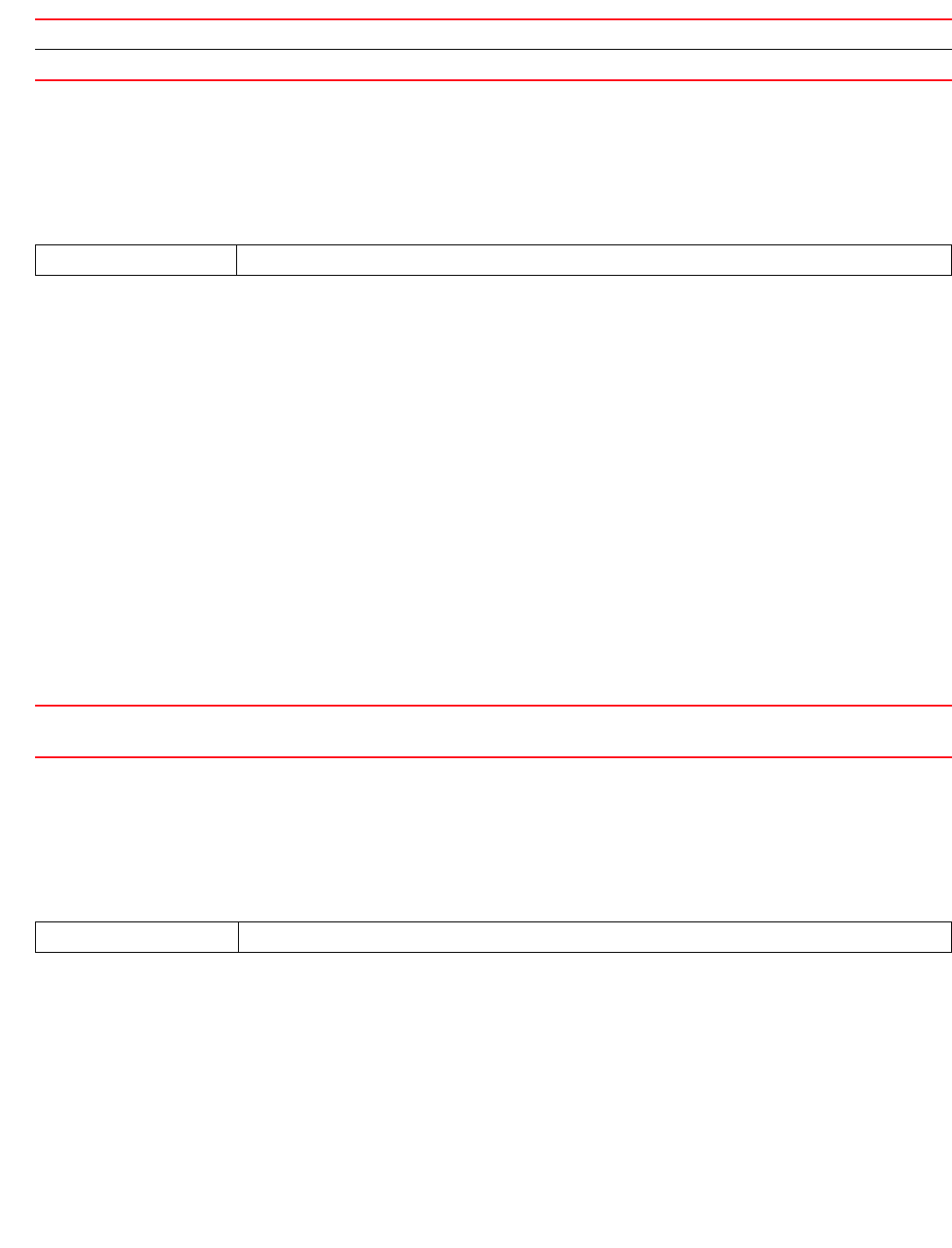
Brocade Mobility RFS4000, RFS6000, and RFS7000 CLI Reference Guide 551
53-1002740-01
7
memory-profile [adopted|standalone]
Example
rfs7000-37FABE(config-profile-default-rfs7000)#memory-profile adopted
% Error on default-rfs7000: memory-profile is not supported on this device
rfs7000-37FABE(config-profile-default-rfs7000)#
Related Commands:
meshpoint-device
Profile Config Commands
Configures meshpoint device parameters
Supported in the following platforms:
•Access Points — Brocade Mobility 650 Access Point, Brocade Mobility 6511 Access Point,
Brocade Mobility 71XX Access Point
•Wireless Controllers — Brocade Mobility RFS4000, Brocade Mobility RFS6000, Brocade
Mobility RFS7000
Syntax:
meshpoint-device <MESHPOINT-NAME>
Parameters
meshpoint-device <MESHPOINT-NAME>
Example
rfs7000-37FABE(config-profile-default-rfs7000)#meshpoint-device TestMeshpoint
% Error: Meshpoint device parameters cannot be changed for device [rfs7000]
rfs7000-37FABE(config-profile-default-rfs7000)#
Related Commands:
meshpoint-monitor-interval
Profile Config Commands
Configures the meshpoint monitoring interval. This is the interval, in seconds, the up/down status
of a meshpoint is checked.
Supported in the following platforms:
adopted Configures adopted mode (no GUI and higher MiNT routes, firewall flows)
standalone Configures standalone mode (GUI and fewer MiNT routes, firewall flows)
no Resets device's memory profile configuration
meshpoint-device
<MESHPOINT-NAME>
Configures meshpoint device parameters
•<MESHPOINT-NAME> – Specify meshpoint name.
no Removes a specified meshpoint

552 Brocade Mobility RFS4000, RFS6000, and RFS7000 CLI Reference Guide
53-1002740-01
7
•Access Points — Brocade Mobility 650 Access Point, Brocade Mobility 6511 Access Point,
Brocade Mobility 71XX Access Point
•Wireless Controllers — Brocade Mobility RFS4000, Brocade Mobility RFS6000, Brocade
Mobility RFS7000
Syntax:
meshpoint-monitor-interval <1-65535>
Parameters
meshpoint-monitor-interval <1-65535>
Example
rfs7000-37FABE(config-profile-default-rfs7000)#meshpoint-monitor-interval 100
rfs7000-37FABE(config-profile-default-rfs7000)#show context
profile rfs7000 default-rfs7000
bridge vlan 1
bridging-mode isolated-tunnel
ip igmp snooping
ip igmp snooping querier
meshpoint-monitor-interval 100
ip default-gateway 172.16.10.4
--More--
Related Commands:
min-misconfiguration-recovery-time
Profile Config Commands
Configures the minimum connectivity verification time
Supported in the following platforms:
•Access Points — Brocade Mobility 650 Access Point, Brocade Mobility 6511 Access Point,
Brocade Mobility 71XX Access Point
•Wireless Controllers — Brocade Mobility RFS4000, Brocade Mobility RFS6000, Brocade
Mobility RFS7000
Syntax:
min-misconfiguration-recovery-time <60-3600>
Parameters
min-misconfiguration-recovery-time <60-3600>
meshpoint-monitor-interval
<1-65535>
Configures the meshpoint monitoring interval in seconds
•<1-65535> – Specify the interval from 1 - 65535 seconds. The default is 30 seconds.
no Resets the meshpoint monitoring interval to default (30 seconds)
min-misconfiguration-recovery
-time <60-3600>
Configures the minimum connectivity (with the associated device) verification interval
•<60-3600> – Specify a value from 1 - 3600 seconds (default is 60 seconds).
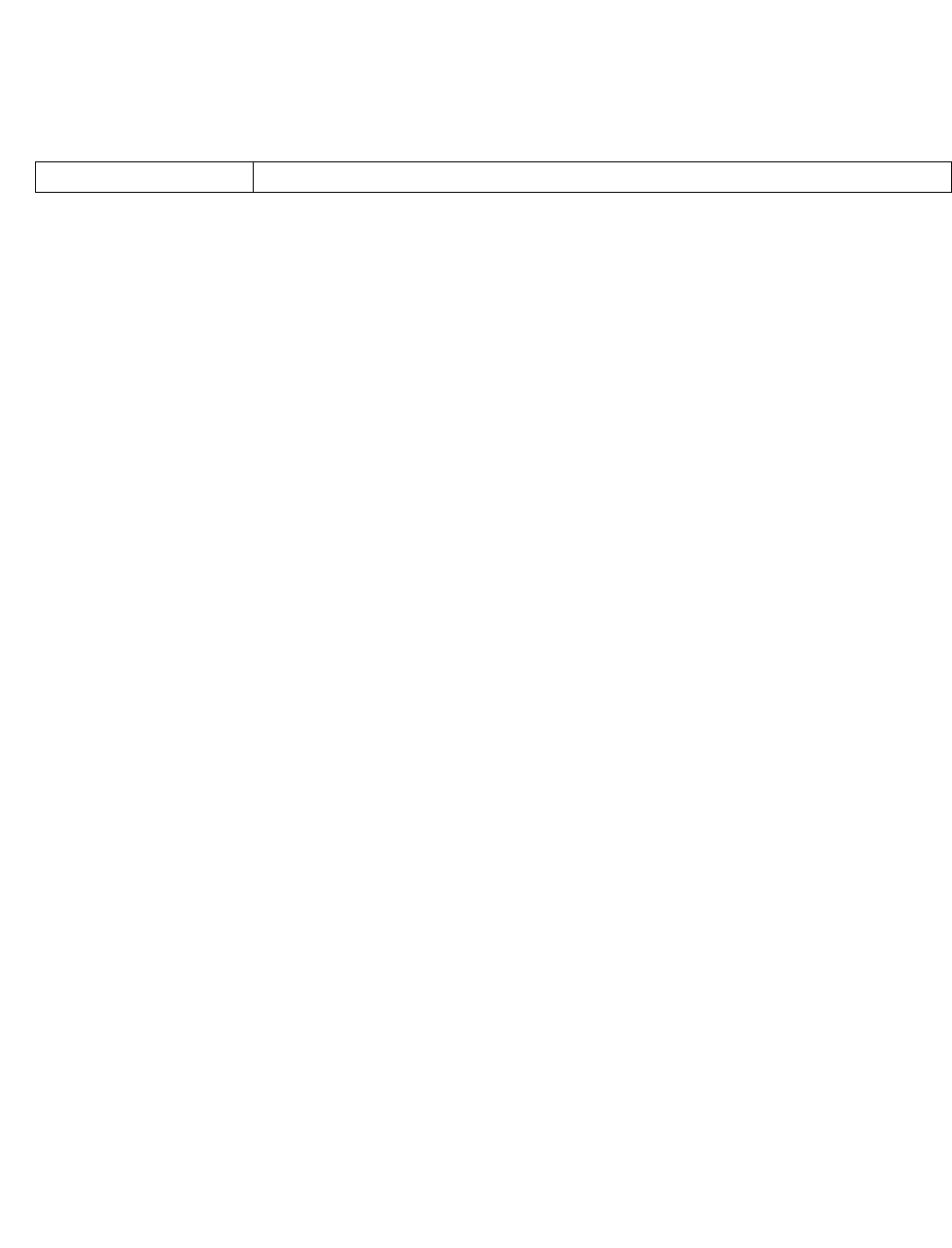
Brocade Mobility RFS4000, RFS6000, and RFS7000 CLI Reference Guide 553
53-1002740-01
7
Example
rfs7000-37FABE(config-profile-default-rfs7000)#min-misconfiguration-recovery-
time 200
% Error on default-rfs7000: Unknown config-item (id:min_misconf_recovery_time)
rfs7000-37FABE(config-profile-default-rfs7000)#
Related Commands:
mint
Profile Config Commands
Configures MiNT protocol commands
Supported in the following platforms:
•Access Points — Brocade Mobility 650 Access Point, Brocade Mobility 6511 Access Point,
Brocade Mobility 71XX Access Point
•Wireless Controllers — Brocade Mobility RFS4000, Brocade Mobility RFS6000, Brocade
Mobility RFS7000
Syntax:
mint [dis|level|link|mlcp|spf-latency|tunnel-across-extended-vlan|
tunnel-controller-load-balancing]
mint dis [priority-adjustment <-255-255>|strict-evis-reachability]
mint level 1 area-id <1-16777215>
mint link [force|ip|listen|vlan]
mint link force ip <IP> [<1-65535>|level]
mint link force ip <IP> [<1-65535> level 2|level 2] {adjacency-hold-time
<2-600>|cost <1-10000>|hello-interval <1-120>|ipsec-secure {gw}}
mint link [listen ip <IP>|vlan <1-4094>] {adjacency-hold-time <2-600>|cost
<1-10000>|
hello-interval <1-120>|ipsec-security {gw}|level [1|2]}
mint link ip <IP> {<1-65535>|adjacency-hold-time <2-600>|cost <1-10000>|
hello-interval <1-120>|ipsec-security {gw}|level [1|2]}
mint mlcp [ip|vlan]
mint spf-latency <0-60>
mint tunnel-across-extended-vlan
]
mint tunnel-controller-load-balancing level1
Parameters
no Resets setting to default (60 seconds)
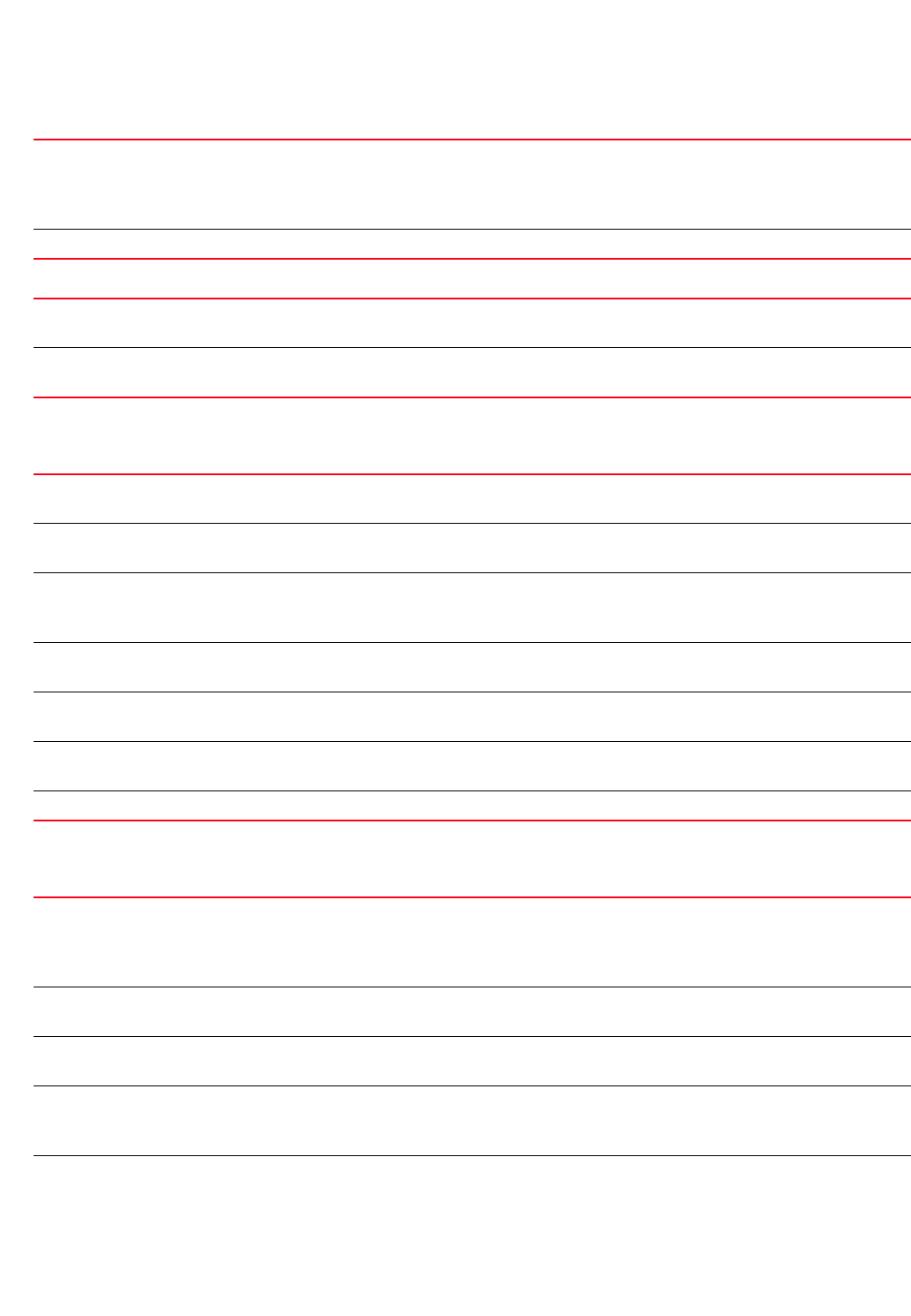
554 Brocade Mobility RFS4000, RFS6000, and RFS7000 CLI Reference Guide
53-1002740-01
7
mint dis [priority-adjustment <-255-255>|strict-evis-reachability]
mint level 1 area-id <1-16777215>
mint link force ip <IP> [<1-65535> level 2|level 2] {adjacency-hold-time
<2-600>|
cost <1-10000>|hello-interval <1-120>|ipsec-security {gw}}
mint link [listen ip <IP>|vlan <1-4094>] {adjacency-hold-time <2-600>|cost
<1-10000>|
hello-interval <1-120>|level [1|2]|ipsec-security {gw}}
dis priority-adjustment
<-255-255>
Sets the relative priority for the router to become DIS (designated router)
•priority-adjustment – Sets priority adjustment added to base priority
•<-255-255> – Specify a value from -255 - 255.
Higher numbers result in higher priorities
strict-evis-reachability Enables reaching EVIS election winners through MiNT
level 1 Configures local MiNT routing settings
•1 – Configures local MiNT routing level
area-id <1-16777215> Specifies the routing area identifier
•<1-16777215> – Specify a value from 1 - 16777215.
link force Creates a MiNT routing link
•force – Forces a MiNT routing link to be created even if not necessary
ip <IP> Creates a MiNT tunnel over UDP/IP
•<IP> – Specify peer’s IP address
<1-65535> level 2 Specifies a peer’s UDP port to link with the specified IP address
•level – Specifies routing level
•2 – Configures inter-site MiNT routing level
adjacent-hold-time
<2-600>
Optional. Specifies the adjacency lifetime after hello packets cease
•<2-600> – Specify a value from 2 - 600 seconds.
cost <1-100000> Optional. Specifies the link cost in arbitrary units
•<1-100000> – Specify a value from 1 - 100000.
hello-interval <1-120> Optional. Specifies the hello-interval between packets
•<1-120> – Specify a value from 1 - 120 seconds.
ipsec-security {gw} Optional. Configures the IPSec security gateway
link listen
ip <IP>
Creates a MiNT routing link
•listen – Creates a MiNT listening link
•ip – Creates a MiNT listening link over UDP/IP
•<IP> – Specify the IP address of the listening port.
vlan <1-4094> Enables MiNT routing on VLAN
•<1-4094> – Select VLAN ID from 1 - 4094.
adjacent-hold-time
<2-600>
Optional. Specifies the adjacency lifetime after hello packets cease
•<2-600> – Specify a value from 2 - 600 seconds.
cost <1-100000> This parameter is common to the ‘listen’ and ‘vlan’ parameters:
•Optional. Specifies the link cost in arbitrary units
•<1-100000> – Specify a value from 1 - 100000.
hello-interval <1-120> This parameter is common to the ‘listen’ and ‘vlan’ parameters:
•Optional. Specifies the interval between hello packets
•<1-120> – Specify a value from 1 - 120.
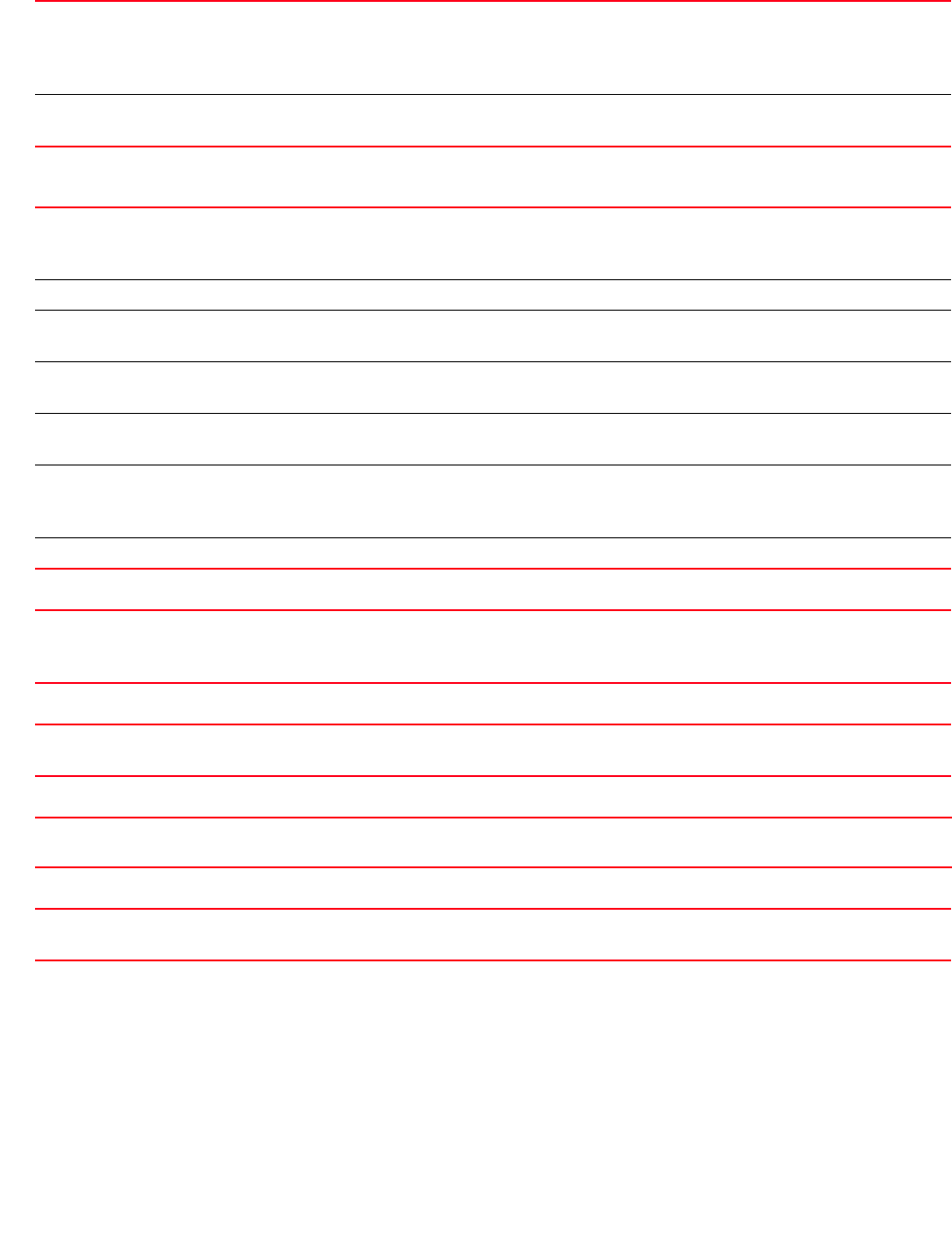
Brocade Mobility RFS4000, RFS6000, and RFS7000 CLI Reference Guide 555
53-1002740-01
7
mint link ip <IP> {<1-65535>|adjacency-hold-time <2-600>|cost <1-10000>|
hello-interval <1-120>|level [1|2]|ipsec-security {gw}}
mint mlcp [ip|vlan]
mint spf-latency <0-60>
mint tunnel-across-extended-vlan
mint tunnel-controller-load-balancing level1
Example
rfs7000-37FABE(config-profile-default-rfs7000)#mint level 1 area-id 88
rfs7000-37FABE(config-profile-default-rfs7000)#mint link ip 1.2.3.4 level 1
rfs7000-37FABE(config-profile-default-rfs7000)#show context
profile rfs7000 default-rfs7000
mint link ip 1.2.3.4
mint level 1 area-id 88
level [1|2] This parameter is common to the ‘listen’ and ‘vlan’ parameters:
Optional. Specifies the routing levels for this routing link. The options are:
•1 – Configures local routing
•2 – Configures inter-site routing
ipsec-security {gw} This parameter is common to the ‘listen’ and ‘vlan’ parameters:
•gw – Optional. Configures the IPSec security gateway
link ip <IP> Creates a MiNT routing link
•ip – Creates a MiNT tunnel over UDP/IP
•<IP> – Specify the IP address of the peer.
<1-65535> Select the peer UDP port from 1 - 65535.
adjacent-hold-time
<2-600>
Optional. Specifies the adjacency lifetime after hello packets cease
•<2-600> – Specify a value from 2 - 600 seconds.
cost <1-100000> Optional. Specifies the link cost in arbitrary units
•<1-100000> – Specify a value from 1 - 100000.
hello-interval <1-120> Optional. Specifies the hello interval between packets
<1-120> – Specify a value from 1 - 120.
level [1|2] Optional. Specifies the routing levels for this routing link. The options are:
•1 – Configures local routing
•2 – Configures inter-site routing
ipsec-security {gw} Optional. Configures the IPSec security gateway
mlcp [ip|vlan] Configures the MiNT Link Creation Protocol (MLCP)
•vlan – Configures MLCP over layer 2 (VLAN) links
•ip– Configures MLCP over layer 3 (UDP/IP) links
spf-latency <0-60> Specifies the latency of SPF routing recalculation
•<0-60> – Specify the latency from 0 - 60 seconds.
tunnel-across-extended-vlan Enables tunneling of MiNT packets across extended VLANs. When disabled, only non-MiNT packets are
tunneled. This feature is disabled by default.
tunnel-controller-load-balanci
ng level1
Configures load balancing of MiNT extended VLAN traffic across tunnels
•level1 – Configures tunnel wireless controller load balancing over VLAN links

556 Brocade Mobility RFS4000, RFS6000, and RFS7000 CLI Reference Guide
53-1002740-01
7
bridge vlan 1
--More--
Related Commands:
misconfiguration-recovery-time
Profile Config Commands
Verifies connectivity after a configuration is received
Supported in the following platforms:
•Access Points — Brocade Mobility 650 Access Point, Brocade Mobility 6511 Access Point,
Brocade Mobility 71XX Access Point
•Wireless Controllers — Brocade Mobility RFS4000, Brocade Mobility RFS6000, Brocade
Mobility RFS7000
Syntax:
misconfiguration-recovery-time <60-300>
Parameters
misconfiguration-recovery-time <60-300>
Example
rfs7000-37FABE(config-profile-default-rfs7000)#misconfiguration-recovery-time
65
rfs7000-37FABE(config-profile-default-rfs7000)#show context
profile rfs7000 default-rfs7000
mint link ip 1.2.3.4
mint level 1 area-id 88
bridge vlan 1
bridging-mode isolated-tunnel
.................................................
qos trust 802.1p
interface pppoe1
use firewall-policy default
misconfiguration-recovery-time 65
br300 00-15-70-63-4F-86 adopt
br300 00-15-70-63-4F-97 adopt
br300 00-A0-F8-CF-1E-DA adopt
service pm sys-restart
router ospf
rfs7000-37FABE(config-profile-default-rfs7000)#
Related Commands:
no Disables or reverts settings to their default
<60-300> Sets the recovery time from 60 - 300 seconds (default is 180 seconds)
no Reverts to default (180 seconds)
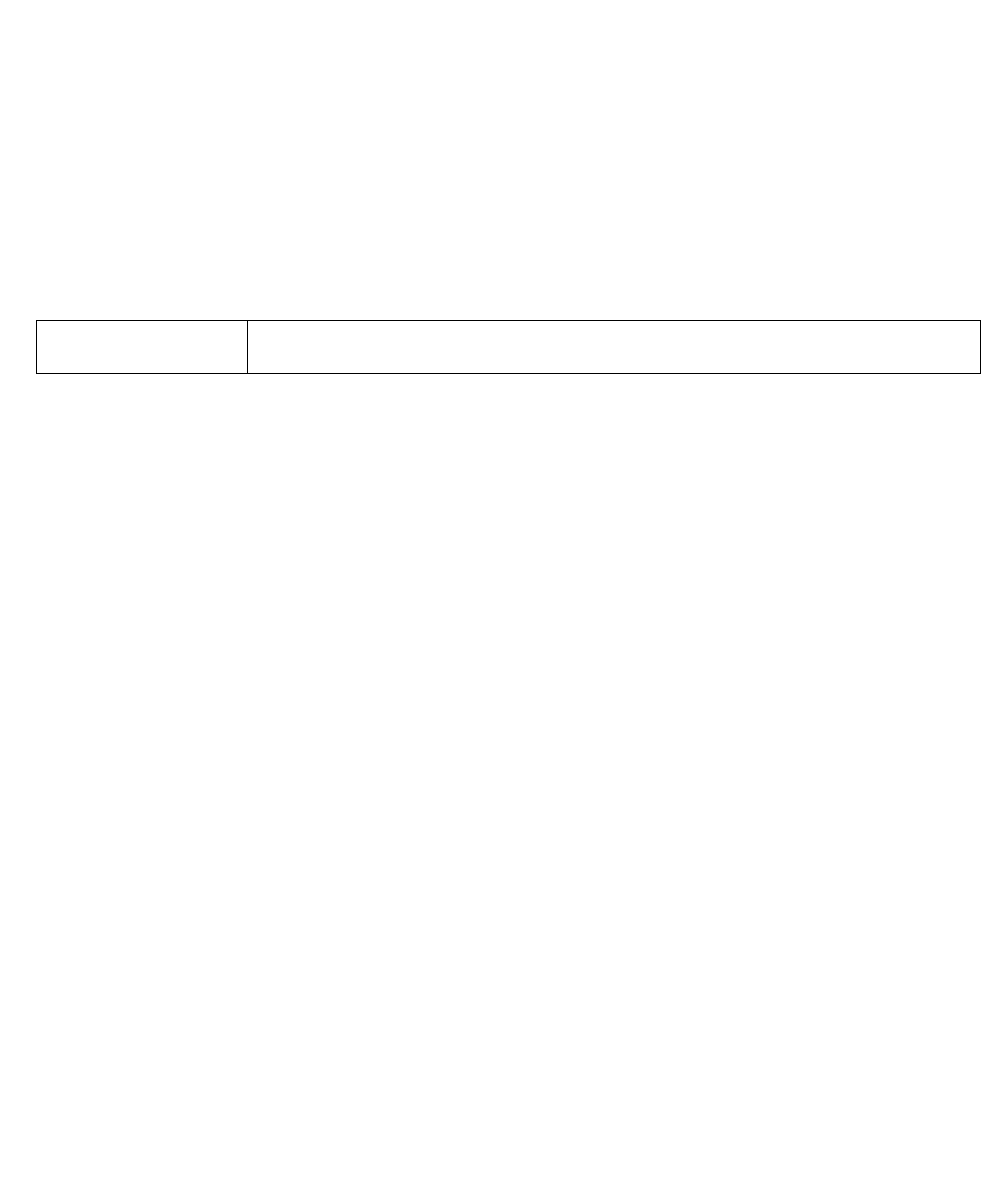
Brocade Mobility RFS4000, RFS6000, and RFS7000 CLI Reference Guide 557
53-1002740-01
7
neighbor-inactivity-timeout
Profile Config Commands
Configures neighbor inactivity timeout
Supported in the following platforms:
•Access Points — Brocade Mobility 650 Access Point, Brocade Mobility 6511 Access Point,
Brocade Mobility 71XX Access Point
•Wireless Controllers — Brocade Mobility RFS4000, Brocade Mobility RFS6000, Brocade
Mobility RFS7000
Syntax:
neighbor-inactivity-timeout <1-1000>
Parameters
neighbor-inactivity-timeout <1-1000>
Example
rfs7000-37FABE(config-profile-default)#neighbor-inactivity-timeout 500
rfs7000-37FABE(config-profile-default-rfs7000)#show context
profile rfs7000 default-rfs7000
mint link ip 1.2.3.4
mint level 1 area-id 88
bridge vlan 1
bridging-mode isolated-tunnel
ip igmp snooping
ip igmp snooping querier
neighbor-inactivity-timeout 500
autoinstall configuration
autoinstall firmware
crypto ikev1 policy ikev1-default
isakmp-proposal default encryption aes-256 group 2 hash sha
crypto ikev2 policy ikev2-default
isakmp-proposal default encryption aes-256 group 2 hash sha
crypto ipsec transform-set default esp-aes-256 esp-sha-hmac
crypto ikev1 remote-vpn
crypto ikev2 remote-vpn
crypto auto-ipsec-secure
interface me1
interface ge1
ip dhcp trust
qos trust dscp
qos trust 802.1p
--More--
neighbor-info-interval
Profile Config Commands
Configures the neighbor information exchange interval
<1-1000> Sets neighbor inactivity timeout
•<1-1000> – Specify a value from 1 - 1000 seconds.

558 Brocade Mobility RFS4000, RFS6000, and RFS7000 CLI Reference Guide
53-1002740-01
7
Supported in the following platforms:
•Access Points — Brocade Mobility 650 Access Point, Brocade Mobility 6511 Access Point,
Brocade Mobility 71XX Access Point
•Wireless Controllers — Brocade Mobility RFS4000, Brocade Mobility RFS6000, Brocade
Mobility RFS7000
Syntax:
neighbor-info-interval <1-100>
Parameters
neighbor-info-interval <1-100>
Example
rfs7000-37FABE(config-profile-default-rfs7000)#neighbor-info-interval 6
rfs7000-37FABE(config-profile-default-rfs7000)#show context
profile rfs7000 default-rfs7000
mint link ip 1.2.3.4
mint level 1 area-id 88
bridge vlan 1
bridging-mode isolated-tunnel
ip igmp snooping
ip igmp snooping querier
neighbor-info-interval 6
neighbor-inactivity-timeout 500
autoinstall configuration
autoinstall firmware
crypto ikev1 policy ikev1-default
isakmp-proposal default encryption aes-256 group 2 hash sha
crypto ikev2 policy ikev2-default
isakmp-proposal default encryption aes-256 group 2 hash sha
crypto ipsec transform-set default esp-aes-256 esp-sha-hmac
crypto ikev1 remote-vpn
crypto ikev2 remote-vpn
crypto auto-ipsec-secure
interface me1
interface ge1
ip dhcp trust
qos trust dscp
--More--
no
Profile Config Commands
Negates a command or resets values to their default
Supported in the following platforms:
•Access Points — Brocade Mobility 650 Access Point, Brocade Mobility 6511 Access Point,
Brocade Mobility 71XX Access Point
•Wireless Controllers — Brocade Mobility RFS4000, Brocade Mobility RFS6000, Brocade
Mobility RFS7000
<1-100> Sets interval in seconds from 1 - 100

Brocade Mobility RFS4000, RFS6000, and RFS7000 CLI Reference Guide 559
53-1002740-01
7
Syntax:
no [ap-upgrade|br300|arp|auto-learn-staging-config|autoinstall|
bridge|cdp|cluster|
configuration-persistence|controller|critical-resource|
crypto|dot1x|dscp-mapping|
email-notification|events|export|interface|ip|l2tpv3|
l3e-lite-table|led|
legacy-auto-downgrade|legacy-auto-update|lldp|load-balancing|
logging|
mac-address-table|memory-profile|meshpoint-device|
meshpoint-monitor-interval|
min-misconfiguration-recovery-time|mint|
misconfiguration-recovery-time|noc|ntp|
preferred-controller-group|preferred-tunnel-controller|
radius|rf-domain-manager|
router|spanning-tree|
tunnel-controller|use|vrrp|wep-shared-key-auth|service]
Parameters
None
Usage Guidelines:
The no command negates any command associated with it. Wherever required, use the same
parameters associated with the command getting negated
Example
rfs7000-37FABE(config-profile-default-rfs7000)#no cluster
Related Commands:
ap-upgrade Enables automatic AP firmware upgrade
br300 Enables adoption of Brocade Mobility 300 Access Points
arp Configures static address resolution protocol
auto-learn-staging-config Enables network configuration device learning
autoinstall Configures the autoinstall feature
bridge Configures bridge specific commands
cdp Enables Cisco Discovery Protocol (CDP) on a device
cluster Configures a cluster name
configuration-persistenc
e
Enables configuration persistence across reloads
controller Configures a wireless controller
critical-resource Monitors user configured IP addresses and logs their status
crypto Configures crypto settings
dot1x Configures 802.1x standard authentication controls
dscp-mapping Configures an IP DSCP to 802.1p priority mapping for untagged frames
email-notification Configures e-mail notification
events Displays system event messages
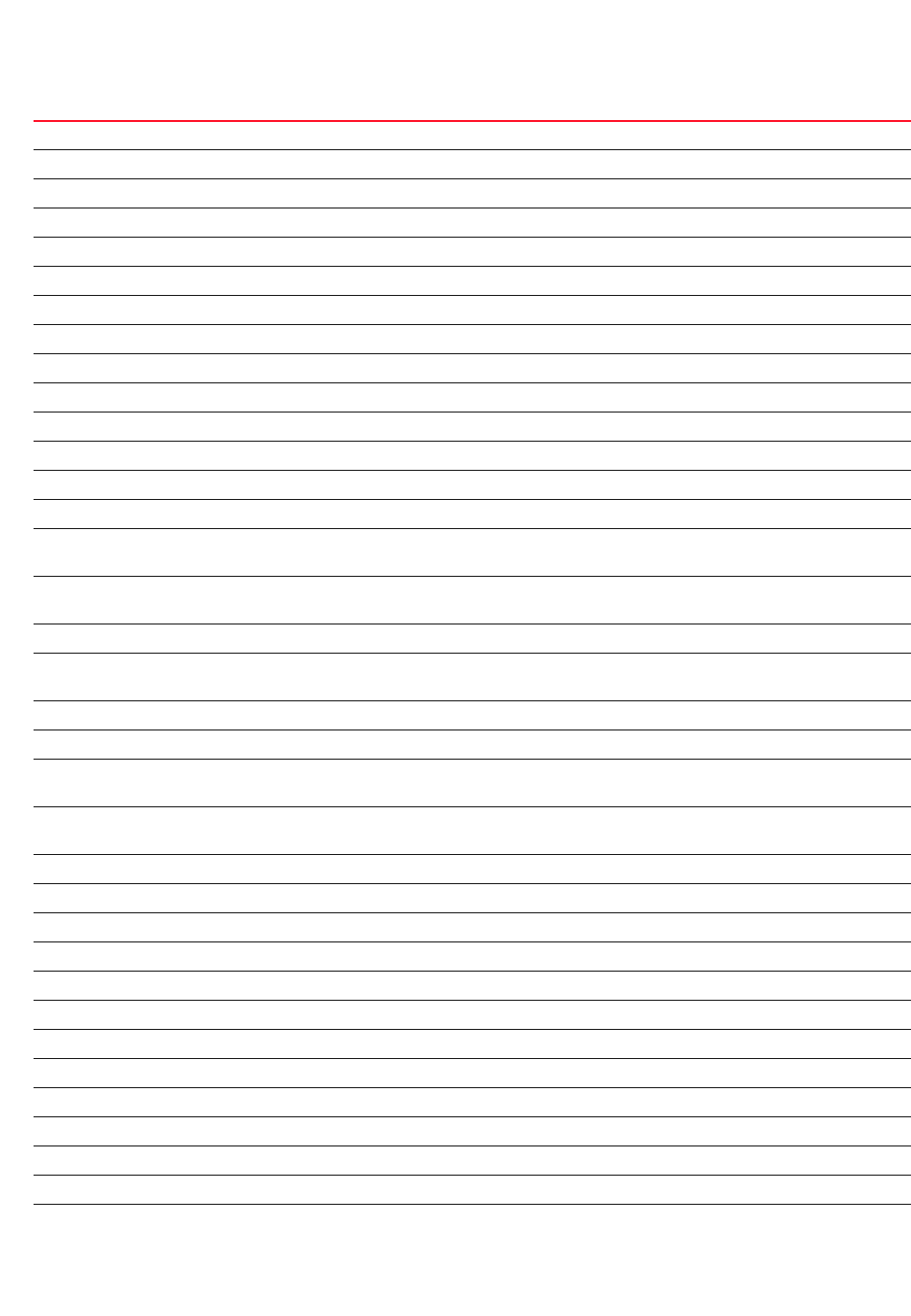
560 Brocade Mobility RFS4000, RFS6000, and RFS7000 CLI Reference Guide
53-1002740-01
7
export Enables the export of the startup.log file after every boot
interface Configures an interface
ip Configures IP components
l2tpv3 Defines the Layer 2 Tunnel Protocol (L2TP) protocol for tunneling layer 2 payloads using VPNs
l3e-lite-table Configures L3e Lite Table with this profile
led Turns device LEDs on or off
legacy-auto-downgrade Auto downgrades a legacy device firmware
legacy-auto-update Auto upgrades a legacy device firmware
lldp Configures Link Layer Discovery Protocol (LLDP)
load-balancing Configures load balancing parameters
logging Modifies message logging
mac-address-table Configures the MAC address table
memory-profile Configures the memory profile used on the device
meshpoint-device Configures the meshpoint device parameters
meshpoint-monitor-interv
al
Configures the meshpoint monitoring interval
min-misconfiguration-rec
overy-time
Configures the minimum connectivity (with connected device) verification time
mint Configures the MiNT protocol settings
misconfiguration-recover
y-time
Verifies connectivity after a device configuration file is received
noc Configures NOC settings
ntp Configures an NTP server
preferred-controller-grou
p
Specifies the wireless controller group preferred for adoption
preferred-tunnel-controll
er
Configures the tunnel wireless controller name
radius Configures device-level RADIUS authentication parameters
rf-domain-manager Enables RF Domain manager
router Configures dynamic router protocol settings
spanning-tree Enables automatic AP firmware upgrade
tunnel-controller Configures the tunneled WLAN (extended-vlan) wireless controller’s name
use Defines the settings used by this feature
wep-shared-key-auth Enables support for 802.11 WEP shared key authentication
vrrp Configures VRRP group settings
wep-shared-key-auth Enables support for 802.11 WEP shared key authentication
clrscr Clears the display screen
commit Commits (saves) changes made in the current session
do Runs commands from the EXEC mode
end Ends and exits the current mode and moves to the PRIV EXEC mode
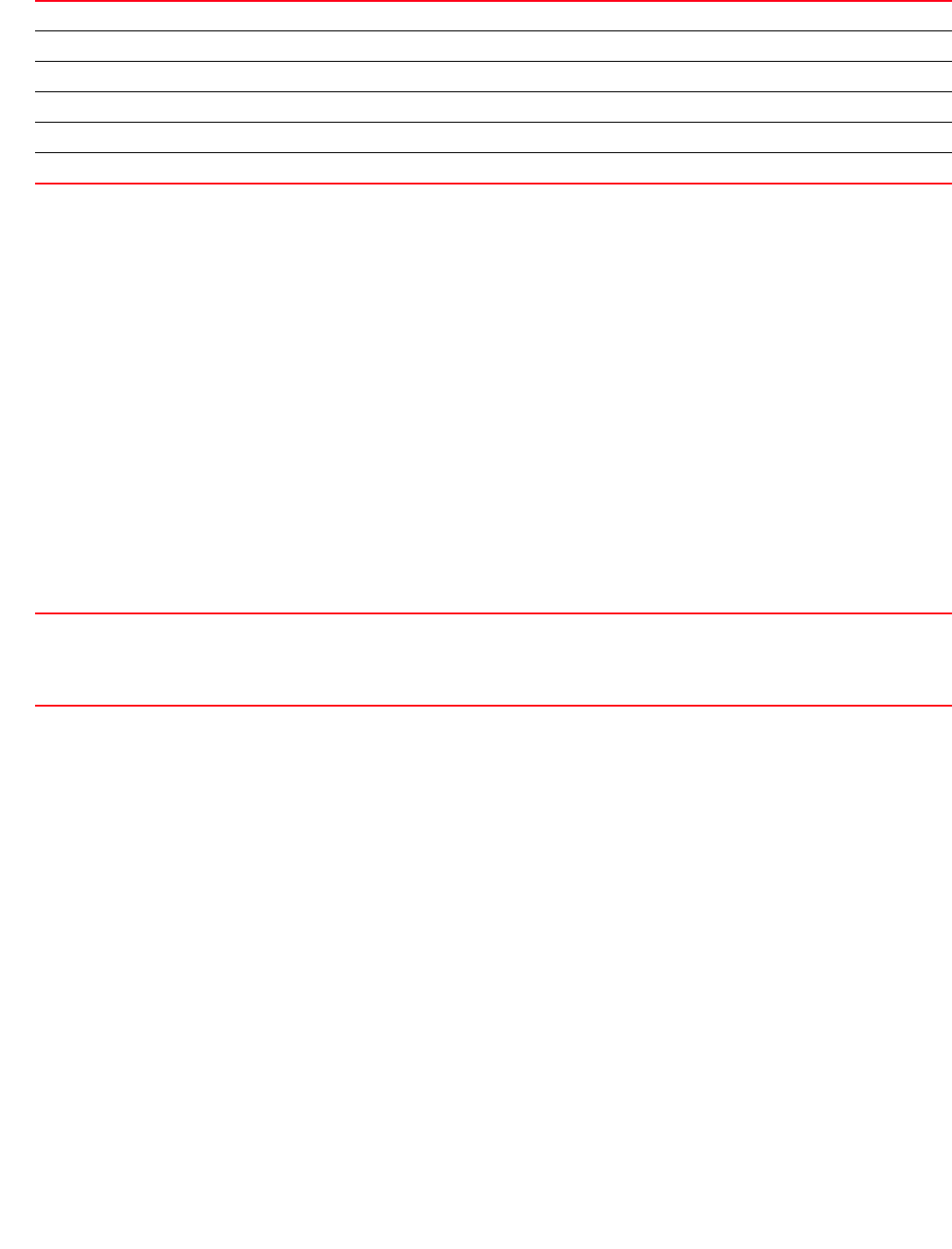
Brocade Mobility RFS4000, RFS6000, and RFS7000 CLI Reference Guide 561
53-1002740-01
7
noc
Profile Config Commands
Configures Network Operations Center (NOC) settings, such as NOC statistics update interval
Supported in the following platforms:
•Access Points — Brocade Mobility 650 Access Point, Brocade Mobility 6511 Access Point,
Brocade Mobility 71XX Access Point
•Wireless Controllers — Brocade Mobility RFS4000, Brocade Mobility RFS6000, Brocade
Mobility RFS7000
Syntax:
noc update-interval [<5-3600>|auto]
Parameters
noc update-interval [<5-3600>|auto]
Example
rfs7000-37FABE(config-profile-default-rfs7000)#noc update-interval 25
rfs7000-37FABE(config-profile-default-rfs7000)#show context
profile rfs7000 default-rfs7000
mint link ip 1.2.3.4
mint level 1 area-id 88
bridge vlan 1
bridging-mode isolated-tunnel
ip igmp snooping
ip igmp snooping querier
...................................................
interface pppoe1
use firewall-policy default
misconfiguration-recovery-time 65
noc update-interval 25
br300 00-15-70-63-4F-86 adopt
br300 00-15-70-63-4F-97 adopt
br300 00-A0-F8-CF-1E-DA adopt
service pm sys-restart
router ospf
rfs7000-37FABE(config-profile-default-rfs7000)#
exit Ends the current mode and moves to the previous mode
help Displays the interactive help system
revert Reverts changes to their last saved configuration
service Invokes service commands to troubleshoot or debug (config-if) instance configurations
show Displays running system information
write Writes information to memory or terminal
update-interval
[<5-3600>|auto]
Configures NOC statistics update interval
•<5-3600> – Specify the update interval from 5 - 3600 seconds.
•auto – The NOC statistics update interval is automatically adjusted by the wireless controller based on
load
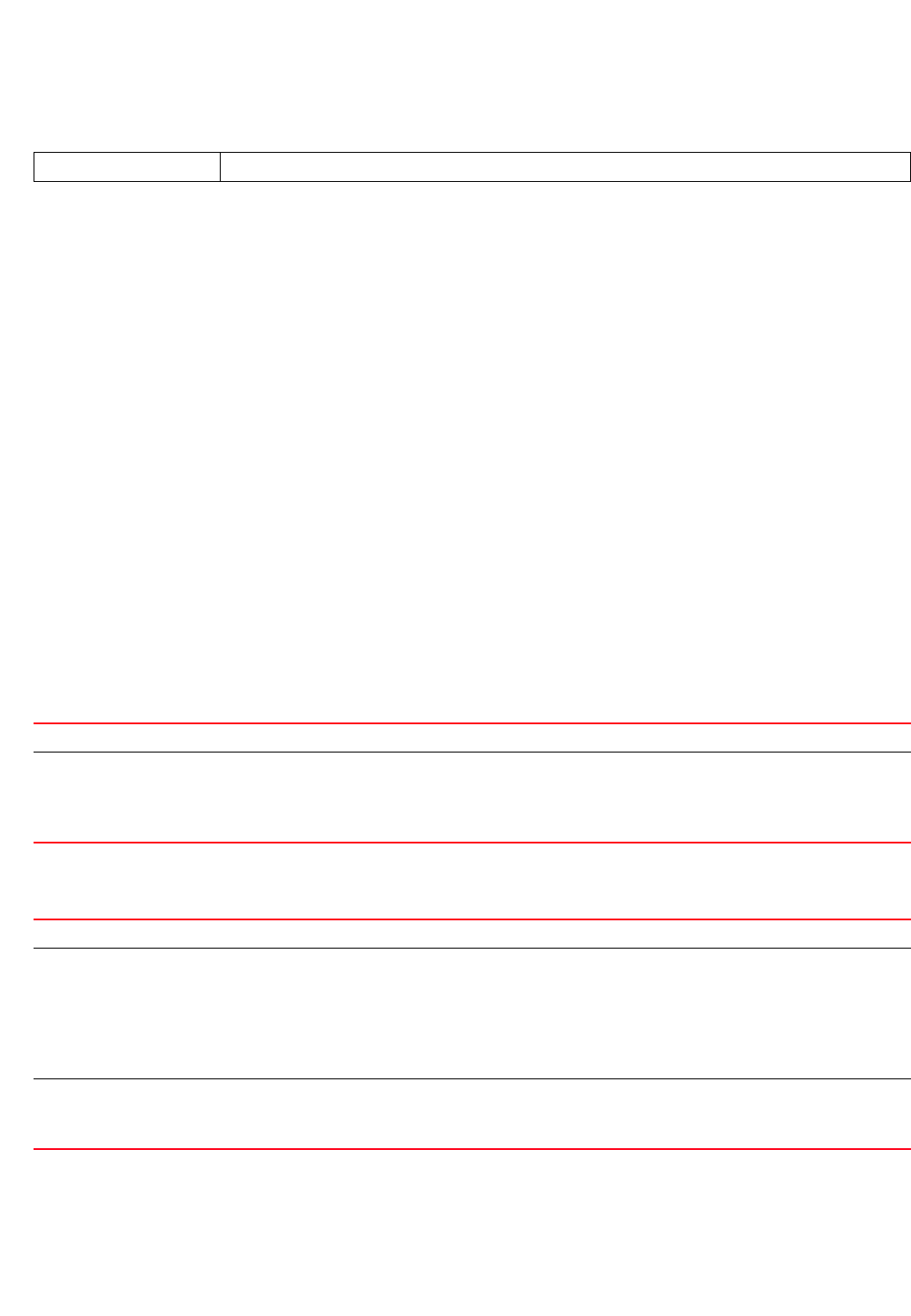
562 Brocade Mobility RFS4000, RFS6000, and RFS7000 CLI Reference Guide
53-1002740-01
7
Related Commands:
ntp
Profile Config Commands
Configures the Network Time Protocol (NTP) server settings
Supported in the following platforms:
•Access Points — Brocade Mobility 650 Access Point, Brocade Mobility 6511 Access Point,
Brocade Mobility 71XX Access Point
•Wireless Controllers — Brocade Mobility RFS4000, Brocade Mobility RFS6000, Brocade
Mobility RFS7000
Syntax:
ntp server <PEER-IP> {autokey|key|prefer|version}
ntp server <PEER-IP> {autokey} {prefer version <1-4>|version <1-4>}
ntp server <PEER-IP> {key <1-65534> md5 [0 <WORD>|2<WORD>|<WORD>]} {prefer
version
<1-4>|version <1-4>}
ntp server <PEER-IP> {prefer version <1-4>|version <1-4> prefer}
Parameters
ntp server <PEER-IP> {autokey} {prefer version <1-4>|version <1-4>}
ntp server <IP> {key <1-65534> md5 [0 <WORD>|2<WORD>|<WORD>]} {prefer version
<1-4>|
version <1-4>}
no Resets NOC related parameters
server <PEER-IP> Configures a NTP server association
autokey
{prefer version <1-4>}|
version <1-4>}
Optional. Configures an autokey peer authentication scheme
•prefer – Optional. Prefers this peer when possible
•version – Optional. Configures the NTP version
•<1-4> – Select the NTP version from 1 - 4.
server <PEER-IP> Configures a NTP server association
key <1-65534>
md5
[0 <WORD>|
2 <WORD>|<WORD>]
Optional. Defines the authentication key for trusted time sources
•<1-65534> – Specify the peer key number.
•md5 – Sets MD5 authentication
•0 <WORD> – Configures a clear text password
•2 <WORD> – Configures an encrypted password
•<WORD> – Sets an authentication key
prefer version <1-4> Optional. Prefers this peer when possible
•version – Optional. Configures the NTP version
•<1-4> – Select the NTP version from 1 - 4.
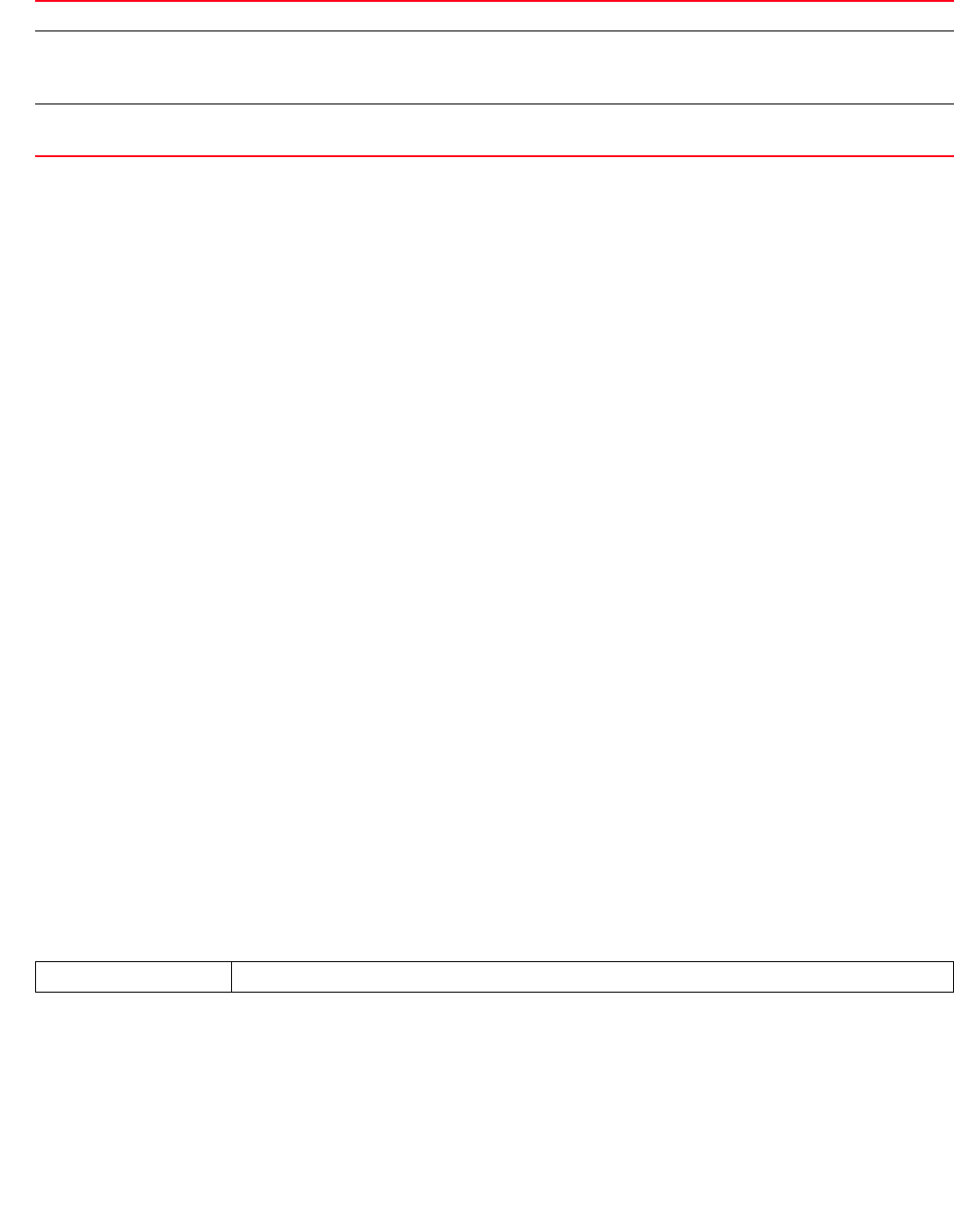
Brocade Mobility RFS4000, RFS6000, and RFS7000 CLI Reference Guide 563
53-1002740-01
7
ntp server <IP> {prefer version <1-4>|version <1-4> prefer}
Example
rfs7000-37FABE(config-profile-default-rfs7000)#ntp server 172.16.10.10
rfs7000-37FABE(config-profile-default-rfs7000)#ntp server 172.16.10.10
version 1 prefer
rfs7000-37FABE(config-profile-default-rfs7000)#show context
profile rfs7000 default-rfs7000
mint link ip 1.2.3.4
mint level 1 area-id 88
bridge vlan 1
bridging-mode isolated-tunnel
ip igmp snooping
ip igmp snooping querier
...............................................
ip dhcp trust
qos trust dscp
qos trust 802.1p
interface ge3
ip dhcp trust
qos trust dscp
qos trust 802.1p
interface ge4
ip dhcp trust
qos trust dscp
qos trust 802.1p
interface pppoe1
use firewall-policy default
ntp server 172.16.10.10 prefer version 1
misconfiguration-recovery-time 65
noc update-interval 25
br300 00-15-70-63-4F-86 adopt
br300 00-15-70-63-4F-97 adopt
br300 00-A0-F8-CF-1E-DA adopt
service pm sys-restart
router ospf
rfs7000-37FABE(config-profile-default-rfs7000)#
Related Commands:
power-config
Profile Config Commands
Configures the power option mode. Sets the amount of power that the access point draws.
server <PEER-IP> Configures a NTP server association
prefer {version <1-4>} Optional. Prefers this peer when possible
•version – Optional. Configures the NTP version
•<1-4> – Select the NTP version from 1 - 4.
version <1-4> prefer Optional. Configures a NTP version as preferred
•<1-4> – Select the NTP version from 1 - 4.
no Disables or reverts settings to their default
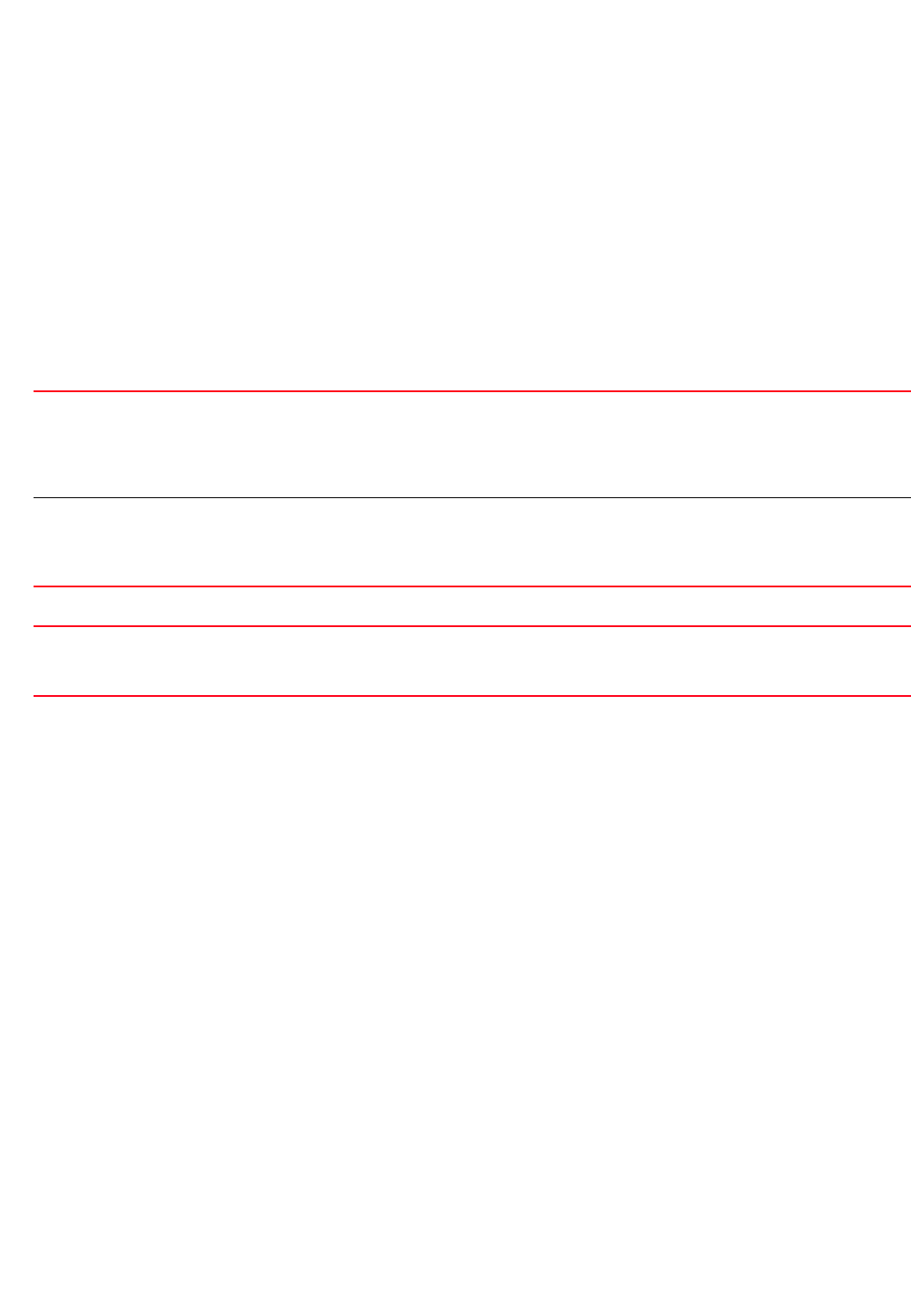
564 Brocade Mobility RFS4000, RFS6000, and RFS7000 CLI Reference Guide
53-1002740-01
7
Supported in the following platforms:
•Access Points — Brocade Mobility 71XX Access Point
Syntax:
power-config [af-option|at-option|mode]
power-config [af-option|at-option] [range|throughput]
power-config mode [auto|3af]
Parameters
power-config [af-option|at-option] [range|throughput]
power-config mode [auto|3af]
Example
rfs7000-37FABE(config-profile-defalut-rfs7000)#power-config af-option range
% Warning: AP must be restarted for power-management change to take effect.
rfs7000-37FABE(config-profile-defalut-rfs7000)#
rfs7000-37FABE(config-profile-defalut-rfs7000)#power-config at-option
throughput
% Warning: AP must be restarted for power-management change to take effect.
rfs7000-37FABE(config-profile-defalut-rfs7000)#
rfs7000-37FABE(config-profile-default-rfs7000)#power-config af-option range
% Error on default-rfs7000: AP power configuration not available for rfs7000
platform
rfs7000-37FABE(config-profile-default-rfs7000)#
preferred-controller-group
Profile Config Commands
Specifies the group preferred for adoption
Supported in the following platforms:
•Access Points — Brocade Mobility 650 Access Point, Brocade Mobility 6511 Access Point,
Brocade Mobility 71XX Access Point
af-option
[range|throughput]
Configures the af power option. The options are:
•range – Configures the af power range mode. This mode provides higher power but fewer transmission
(tx) chains.
•throughput – Configures the af power throughput mode. This mode provides lower power but has more
tx chains.
at-option
[range|throughput]
Configures the at power option. The options are:
•range – Configures the at power range mode. This mode provides higher power but fewer tx chains.
•throughput – Configures the at power throughput mode. This mode provides lower power but has more
tx chains.
mode [auto|3af] Configures the AP power mode
•3af – Forces an AP power up at the 3af power mode
•auto – Sets the detection auto mode
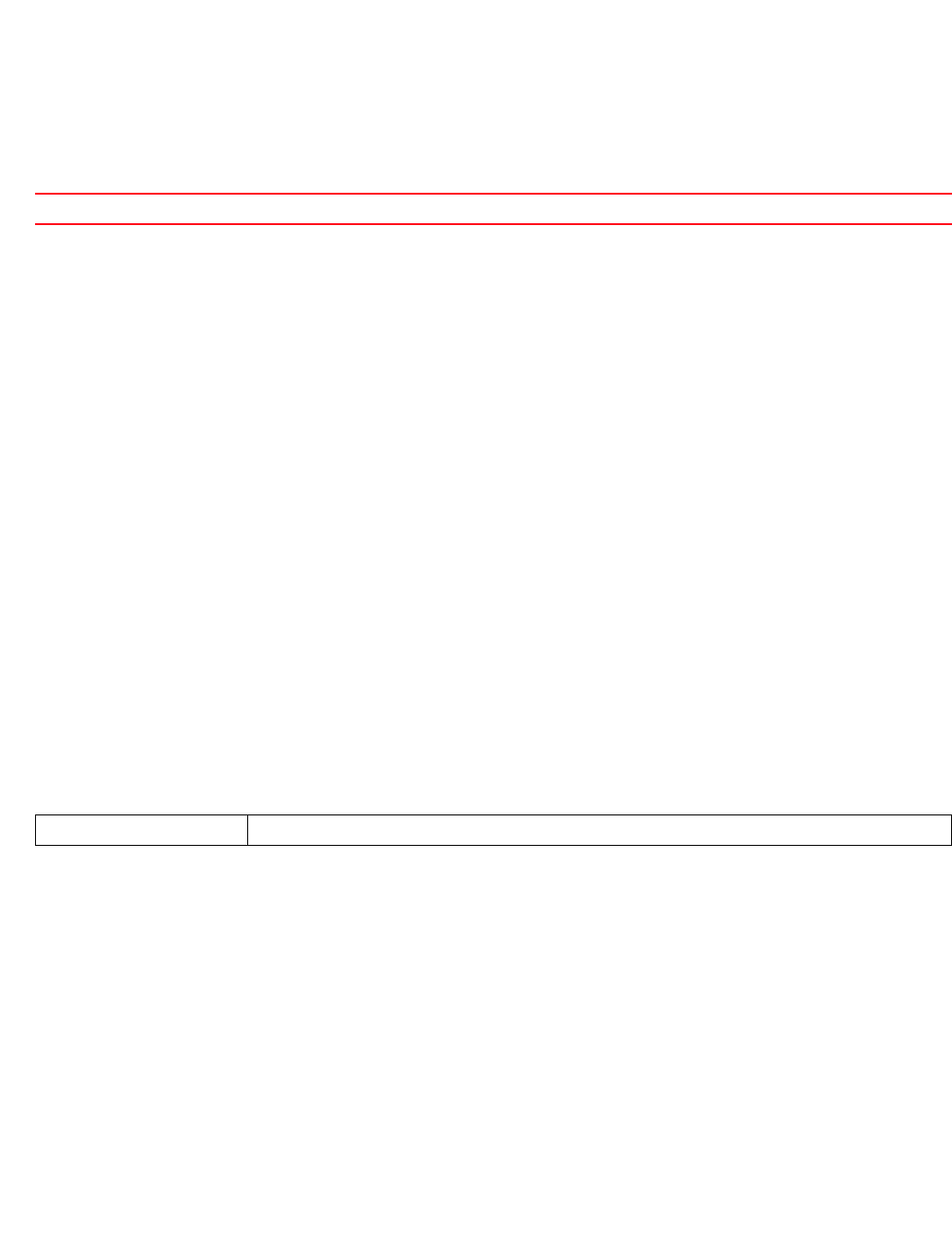
Brocade Mobility RFS4000, RFS6000, and RFS7000 CLI Reference Guide 565
53-1002740-01
7
•Wireless Controllers — Brocade Mobility RFS4000, Brocade Mobility RFS6000, Brocade
Mobility RFS7000
Syntax:
preferred-controller-group <WORD>
Parameters
preferred-controller-group <WORD>
Example
rfs7000-37FABE(config-profile-default-rfs7000)#preferred-controller-group
testGroup
rfs7000-37FABE(config-profile-default-rfs7000)#show context
profile rfs7000 default-rfs7000
mint link ip 1.2.3.4
mint level 1 area-id 88
bridge vlan 1
bridging-mode isolated-tunnel
ip igmp snooping
ip igmp snooping querier
......................................................
qos trust 802.1p
interface pppoe1
use firewall-policy default
ntp server 172.16.10.10 prefer version 1
preferred-controller-group testGroup
misconfiguration-recovery-time 65
noc update-interval 25
br300 00-15-70-63-4F-86 adopt
br300 00-15-70-63-4F-97 adopt
br300 00-A0-F8-CF-1E-DA adopt
service pm sys-restart
router ospf
rfs7000-37FABE(config-profile-default-rfs7000)#
Related Commands:
preferred-tunnel-controller
Profile Config Commands
Configures the tunnel preferred by the system for tunneling extended VLAN traffic
Supported in the following platforms:
•Access Points — Brocade Mobility 650 Access Point, Brocade Mobility 6511 Access Point,
Brocade Mobility 71XX Access Point
•Wireless Controllers — Brocade Mobility RFS4000, Brocade Mobility RFS6000, Brocade
Mobility RFS7000
<WORD> Specify the name of the group preferred for adoption
no Removes the preferred group configuration
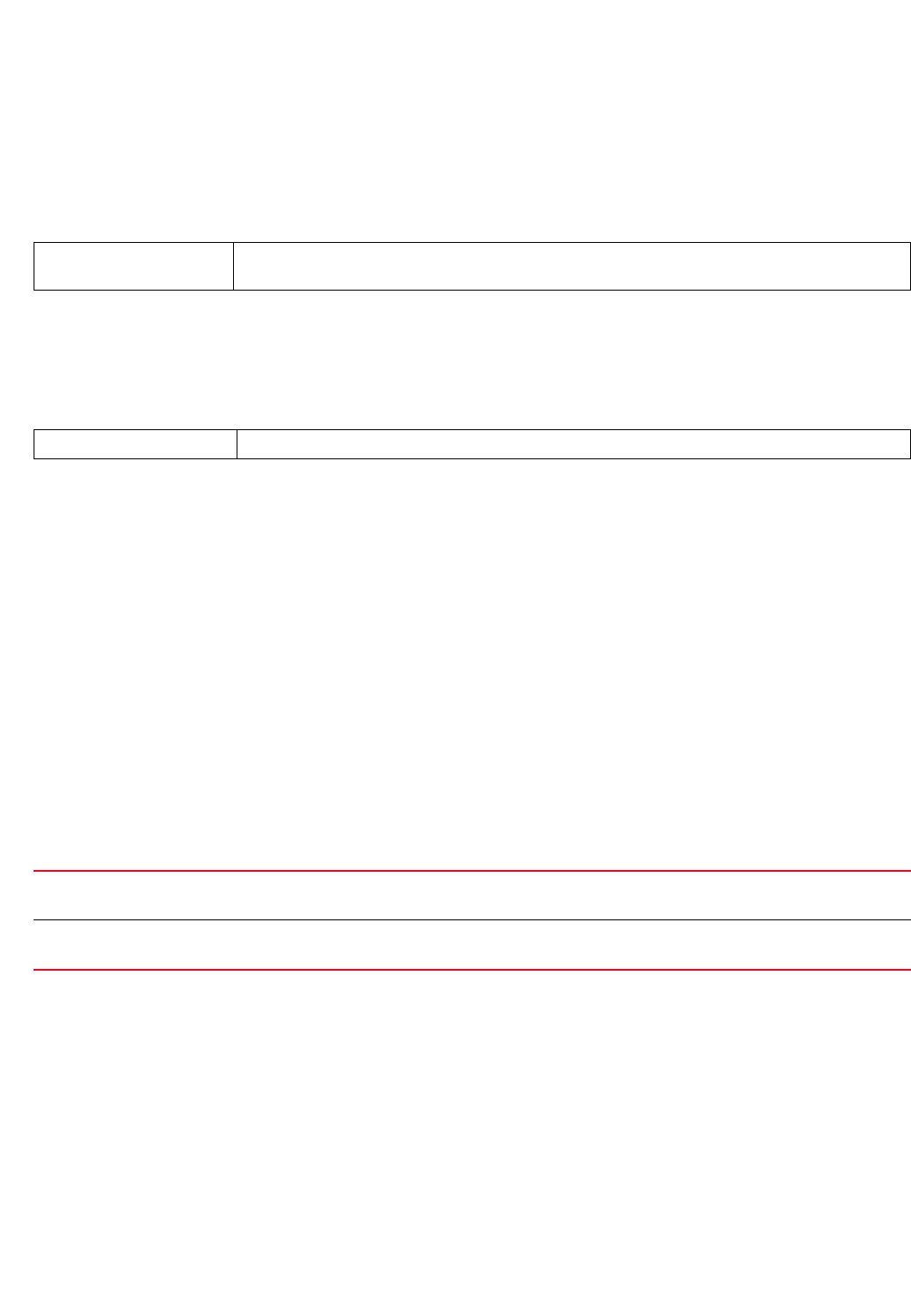
566 Brocade Mobility RFS4000, RFS6000, and RFS7000 CLI Reference Guide
53-1002740-01
7
Syntax:
preferred-tunnel-controller <NAME>
Parameters
preferred-tunnel-controller <NAME>
Example
rfs7000-37FABE(config-profile-default-rfs7000)#preferred-tunnel-controller
testtunnel
Related Commands:
radius
Profile Config Commands
Configures device level RADIUS authentication parameters
Supported in the following platforms:
•Access Points — Brocade Mobility 650 Access Point, Brocade Mobility 6511 Access Point,
Brocade Mobility 71XX Access Point
•Wireless Controllers — Brocade Mobility RFS4000, Brocade Mobility RFS6000, Brocade
Mobility RFS7000
Syntax:
radius [nas-identifier|nas-port-id] <WORD>
Parameters
radius [nas-identifier|nas-port-id] <WORD>
Example
rfs7000-37FABE(config-profile-default-rfs7000)#radius nas-port-id 1
rfs7000-37FABE(config-profile-default-rfs7000)#radius nas-identifier test
rfs7000-37FABE(config-profile-default-rfs7000)#show context
profile rfs7000 default-rfs7000
mint link ip 1.2.3.4
mint level 1 area-id 88
bridge vlan 1
bridging-mode isolated-tunnel
ip igmp snooping
preferred-tunnel-controller
<NAME>
Configures the preferred tunnel name
no Removes the preferred tunnel configuration
nas-identifier <WORD> Specifies the RADIUS Network Access Server (NAS) identifier attribute used by this device
•<WORD> – Specifies the NAS identifier
nas-port-id <WORD> Specifies the RADIUS NAS port ID attribute used by this device
•<WORD> – Specifies the NAS port ID
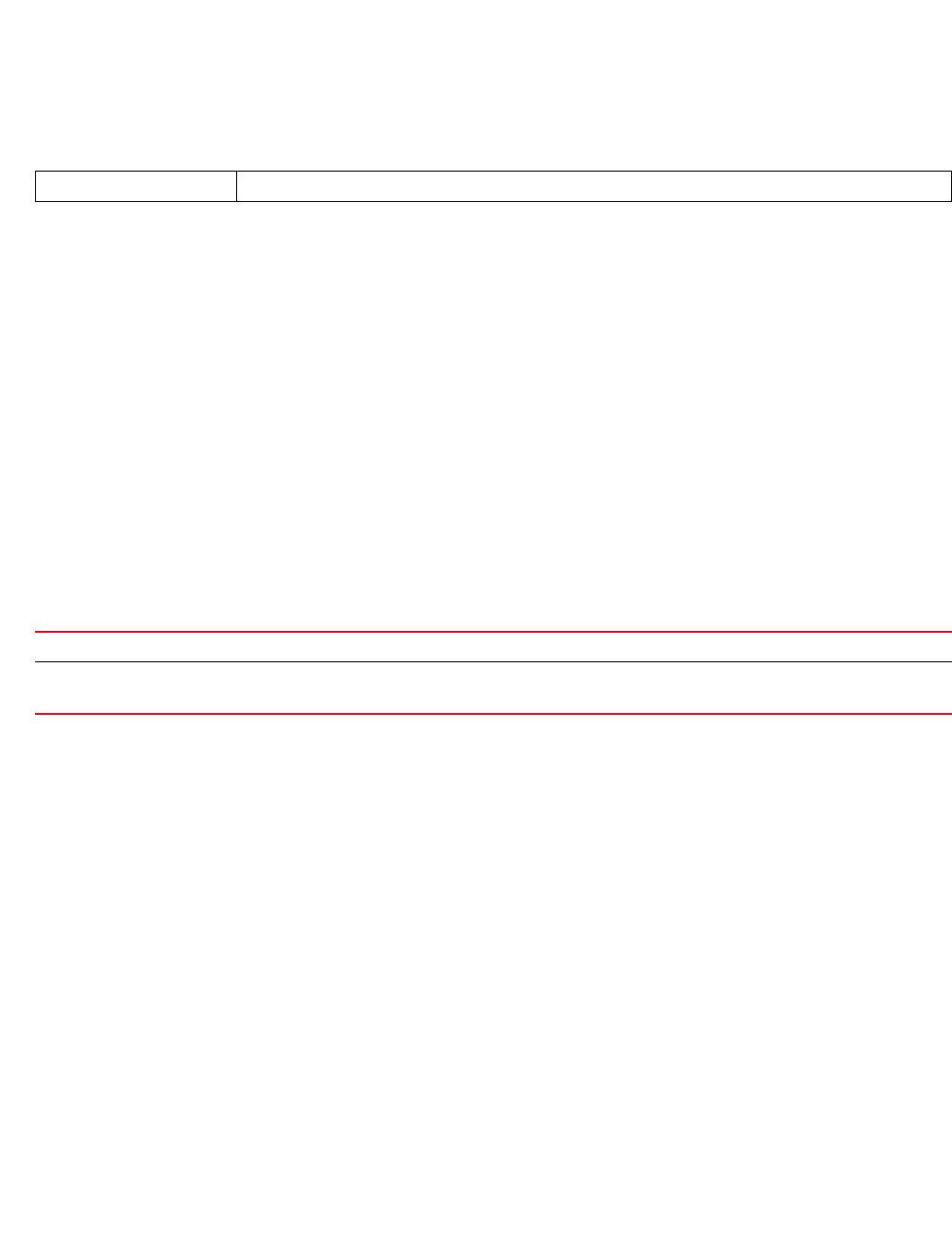
Brocade Mobility RFS4000, RFS6000, and RFS7000 CLI Reference Guide 567
53-1002740-01
7
ip igmp snooping querier
radius nas-identifier test
radius nas-port-id 1
neighbor-info-interval 6
neighbor-inactivity-timeout 500
--More--
Related Commands:
rf-domain-manager
Profile Config Commands
Enables the RF Domain manager
Supported in the following platforms:
•Access Points — Brocade Mobility 650 Access Point, Brocade Mobility 6511 Access Point,
Brocade Mobility 71XX Access Point
•Wireless Controllers — Brocade Mobility RFS4000, Brocade Mobility RFS6000, Brocade
Mobility RFS7000
Syntax:
rf-domain-manager [capable|priority <1-255>]
Parameters
rf-domain-manager [capable|priority <1-255>]
Example
rfs7000-37FABE(config-profile-default-rfs7000)#rf-domain-manager priority 9
rfs7000-37FABE(config-profile-default-rfs7000)#show context
profile rfs7000 default-rfs7000
mint link ip 1.2.3.4
mint level 1 area-id 88
...............................................
rf-domain-manager priority 9
preferred-controller-group testGroup
misconfiguration-recovery-time 65
noc update-interval 25
br300 00-15-70-63-4F-86 adopt
br300 00-15-70-63-4F-97 adopt
br300 00-A0-F8-CF-1E-DA adopt
service pm sys-restart
preferred-tunnel-controller testtunnel
router ospf
rfs7000-37FABE(config-profile-default-rfs7000)#
no Disables or reverts settings to their default
capable Enables a device to become a site manager
priority <1-255> Assigns a priority value for site manager selection
•<1-255> – Select a priority value from 1 - 255.
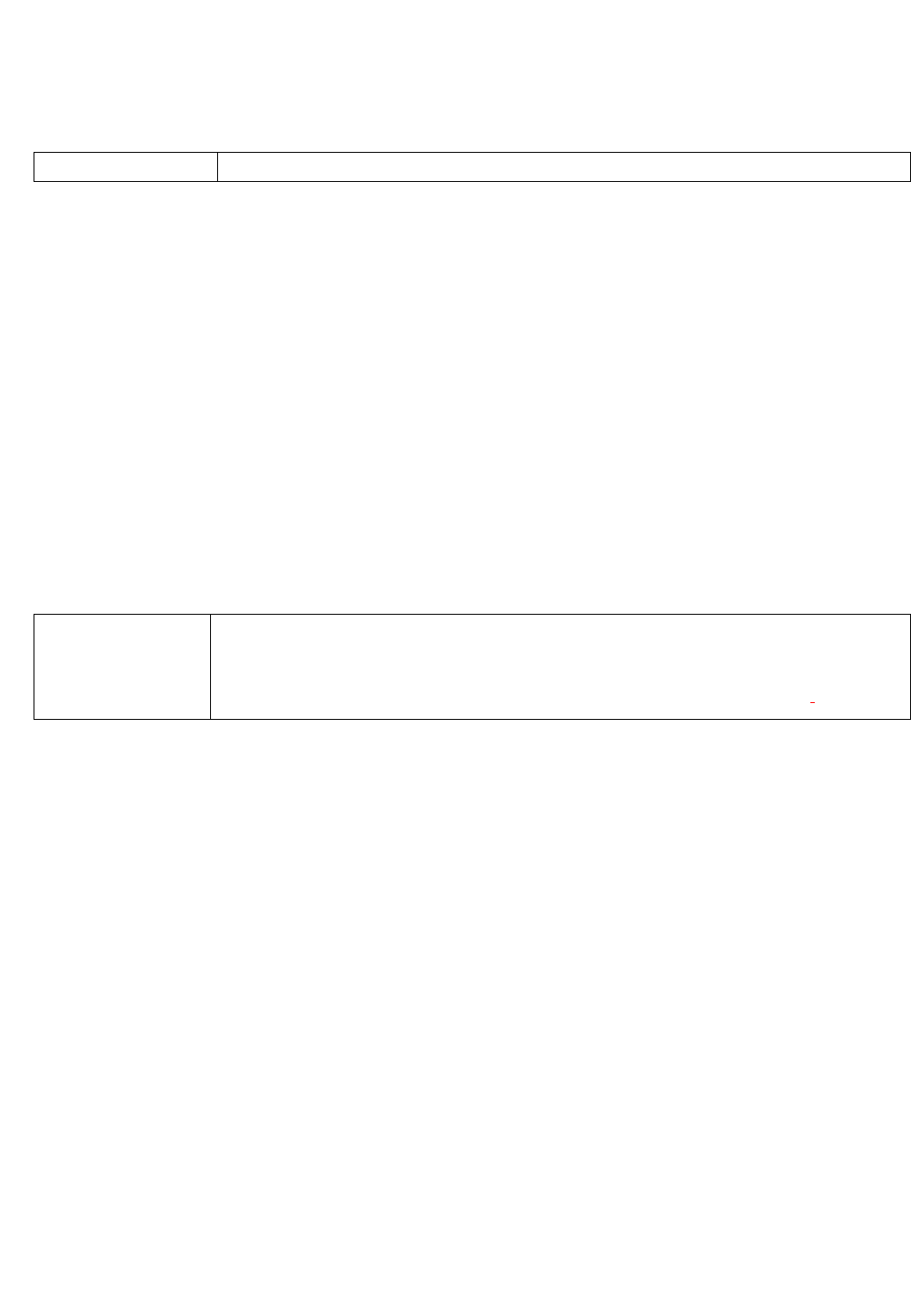
568 Brocade Mobility RFS4000, RFS6000, and RFS7000 CLI Reference Guide
53-1002740-01
7
Related Commands:
router
Profile Config Commands
Configures dynamic router protocol settings. For more details on router commands, see Chapter
25, Router-Mode Commands.
Supported in the following platforms:
•Access Points — Brocade Mobility 650 Access Point, Brocade Mobility 6511 Access Point,
Brocade Mobility 71XX Access Point
•Wireless Controllers — Brocade Mobility RFS4000, Brocade Mobility RFS6000, Brocade
Mobility RFS7000
Syntax:
router ospf
Parameters
router ospf
Example
rfs7000-37FABE(config-profile-default-rfs7000)#router ospf
rfs7000-37FABE(config-profile default-rfs7000-router-ospf)#?
Router OSPF Mode commands:
area OSPF area
auto-cost OSPF auto-cost
default-information Distribution of default information
ip Internet Protocol (IP)
network OSPF network
no Negate a command or set its defaults
ospf Ospf
passive Make OSPF Interface as passive
redistribute Route types redistributed by OSPF
route-limit Limit for number of routes handled OSPF process
router-id Router ID
vrrp-state-check Publish interface via OSPF only if the interface VRRP
state is not BACKUP
clrscr Clears the display screen
commit Commit all changes made in this session
do Run commands from Exec mode
end End current mode and change to EXEC mode
exit End current mode and down to previous mode
help Description of the interactive help system
revert Revert changes
service Service Commands
no Disables or reverts settings to their default
ospf Enables Open Shortest Path First (OSPF) settings. Changes configuration mode to router mode
OSPF is a link-state interior gateway protocol (IGP). OSPF routes IP packets within a single routing domain
(autonomous system), like an enterprise LAN. OSPF gathers link state information from neighbor routers and
constructs a network topology. The topology determines the routing table presented to the Internet Layer
which makes routing decisions based solely on the destination IP address found in IP packets.
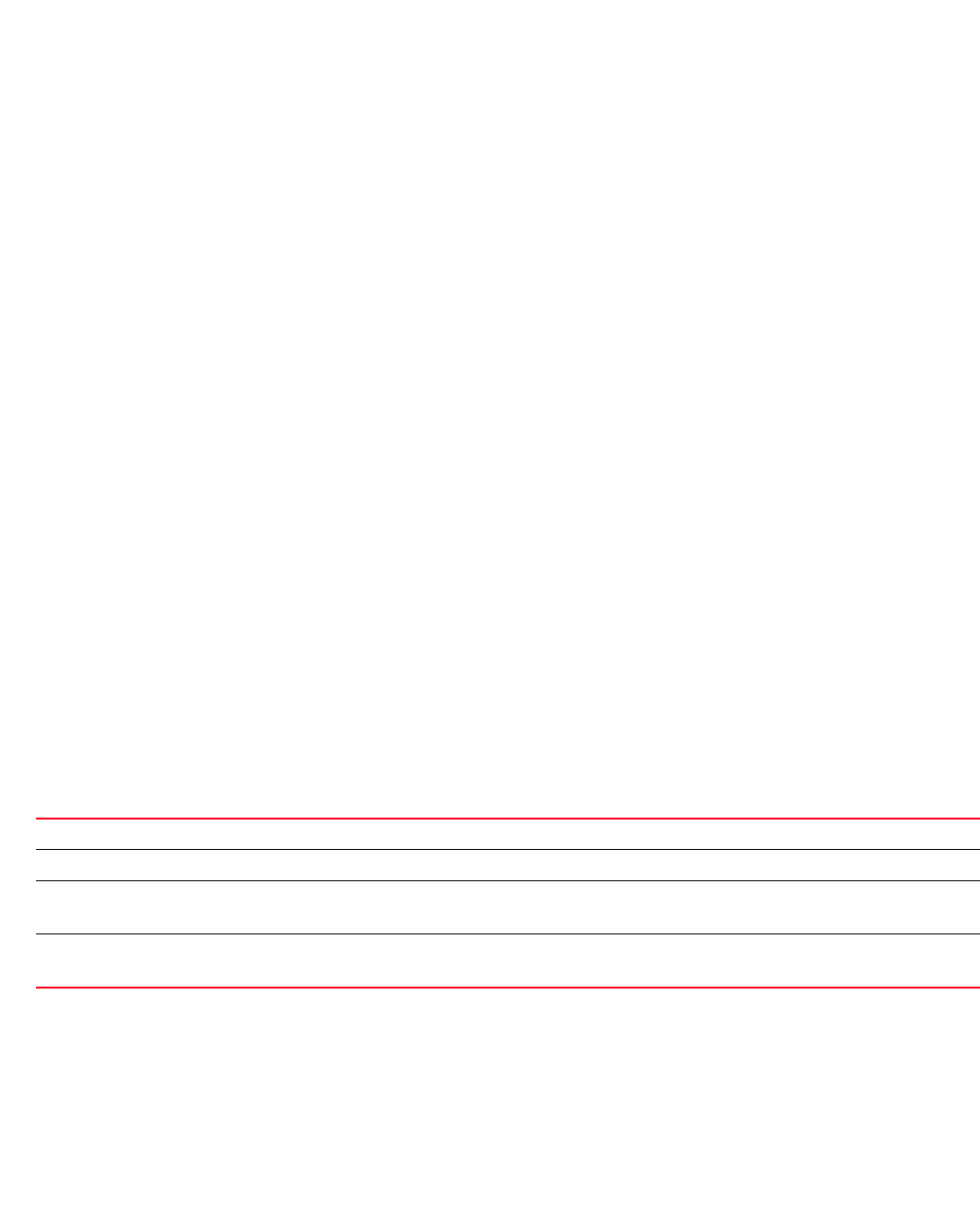
Brocade Mobility RFS4000, RFS6000, and RFS7000 CLI Reference Guide 569
53-1002740-01
7
show Show running system information
write Write running configuration to memory or terminal
rfs7000-37FABE(config-profile default-rfs7000-router-ospf)#
spanning-tree
Profile Config Commands
Enables spanning tree commands. Use these commands to configure the errdisable, multiple
spanning tree and portfast settings.
Supported in the following platforms:
•Access Points — Brocade Mobility 650 Access Point, Brocade Mobility 6511 Access Point,
Brocade Mobility 71XX Access Point
•Wireless Controllers — Brocade Mobility RFS4000, Brocade Mobility RFS6000, Brocade
Mobility RFS7000
Syntax:
spanning-tree [errdisable|mst|portfast]
spanning-tree errdisable recovery [cause bpduguard|interval <10-1000000>]
spanning-tree mst [<0-15>|cisco-interoperability|enable|forward-time|
hello-time|
instance|max-age|max-hops|region|revision]
spanning-tree mst [<0-15> priority <0-61440>|cisco-interoperability
[enable|disable]|
enable|forward-time <4-30>|hello-time <1-10>|instance <1-15>|
max-age <6-40>|
max-hops <7-127>|region <LINE>|revision <0-255>]
spanning-tree portfast [bpdufilter|bpduguard] default
Parameters
spanning-tree errdisable recovery [cause bpduguard|interval <10-1000000>]
errdisable Disables or shutsdown ports where traffic is looping, or ports with traffic in one direction
recovery Enables the timeout mechanism for a port to be recovered
cause bpduguard Specifies the reason for errdisable
•bpduguard – Recovers from errdisable due to bpduguard
interval <10-1000000> Specifies the interval after which a port is enabled
•<10-1000000> – Specify a value from 10 - 1000000 seconds.

570 Brocade Mobility RFS4000, RFS6000, and RFS7000 CLI Reference Guide
53-1002740-01
7
spanning-tree mst [<0-15> priority <0-61440>|cisco-interoperability
[enable|disable]|
enable|forward-time <4-30>|hello-time <1-10>|instance <1-15>|
max-age <6-40>|
max-hops <7-127>|region <LINE>|revision <0-255>]
spanning-tree portfast [bpdufilter|bpduguard] default
Usage Guidelines:
If a bridge does not hear bridge protocol data units (BPDUs) from the root bridge within the
specified interval, assume the network has changed and recomputed the spanning-tree topology.
Generally, spanning tree configuration settings in the config mode define the configuration for
bridge and bridge instances.
MSTP is based on instances. An instance is a group of VLANs with a common spanning tree. A
single VLAN cannot be associated with multiple instances.
mst Configures Multiple Spanning Tree (MST) commands
<0-15> priority
<0-61440>
Specifies the number of instances required to configure MST. Select a value from
0 -15.
•priority – Sets the bridge priority to the specified value. Use the no parameter with this command to
restore the default bridge priority value.
•<0-61440> – Sets the bridge priority in increments (Lower priority indicates greater likelihood of
becoming root)
cisco interoperability
[enable|disable]
Enables or disables CISCO interoperability
enable Enables MST protocol
forward-time <4-30> Specifies the forwarding delay time in seconds
•<4-30> – Specify a value from 4 - 30 seconds.
hello-time <1-10> Specifies the hello BDPU interval in seconds
•<1-10> – Specify a value from 1 - 10 seconds.
instance <1-15> Defines the instance ID to which the VLAN is associated
•<1-15> – Specify an instance ID from 1 - 10.
max-age <6-40> Defines the maximum time to listen for the root bridge
•<6-40> – Specify a value from 4 - 60 seconds.
max-hops <7-127> Defines the maximum hops when BPDU is valid
•<7-127> – Specify a value from 7 - 127.
region <LINE> Specifies the MST region
•<LINE> – Specify the region name.
revision <0-255> Sets the MST bridge revision number. This enables the retrieval of configuration information.
•<0-255> – Specify a value from 0 - 255.
portfast [bpdufilter|
bpduguard] default
Enables PortFast on a bridge
•bpdufilter default – Sets the BPDU filter for the port. Use the no parameter with this command to
revert to default.
The spanning tree protocol sends BPDUs from all ports. Enabling the BPDU filter ensures that PortFast
enabled ports do not transmit or receive BPDUs
•bpduguard default – Guards PortFast ports against BPDU receive
•default – Enables the BPDU filter on PortFast enabled ports by default
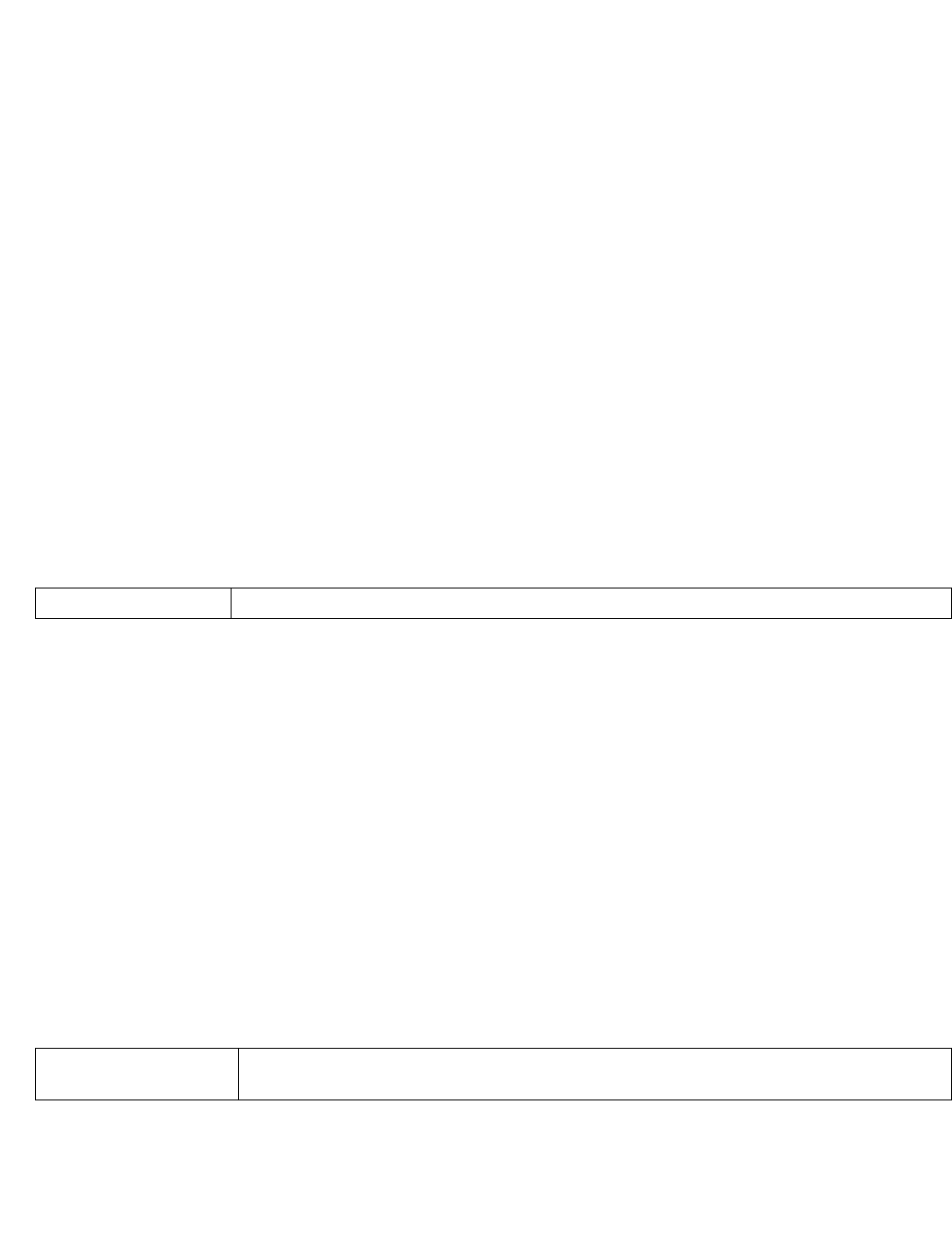
Brocade Mobility RFS4000, RFS6000, and RFS7000 CLI Reference Guide 571
53-1002740-01
7
Wireless Controllers with the same instance, VLAN mapping, revision number and region names
define a unique region. Wireless Controllers in the same region exchange BPDUs with instance
record information within.
Example
rfs7000-37FABE(config-profile-default-rfs7000)#spanning-tree errdisable
recovery cause bpduguard
rfs7000-37FABE(config-profile-default-rfs7000)#spanning-tree mst 2 priority
4096
rfs7000-37FABE(config-profile-default-rfs7000)#show context
profile rfs7000 default-rfs7000
mint link ip 1.2.3.4
mint level 1 area-id 88
bridge vlan 1
bridging-mode isolated-tunnel
ip igmp snooping
ip igmp snooping querier
radius nas-identifier test
radius nas-port-id 1
neighbor-info-interval 6
neighbor-inactivity-timeout 500
spanning-tree mst 2 priority 4096
spanning-tree errdisable recovery cause bpduguard
autoinstall configuration
--More--
rfs7000-37FABE(config-profile-default-rfs7000)#
Related Commands:
tunnel-controller
Profile Config Commands
Configures the tunneled WLAN (extended-vlan) wireless controller’s name
Supported in the following platforms:
•Access Points — Brocade Mobility 650 Access Point, Brocade Mobility 6511 Access Point,
Brocade Mobility 71XX Access Point
•Wireless Controllers — Brocade Mobility RFS4000, Brocade Mobility RFS6000, Brocade
Mobility RFS7000
Syntax:
tunnel-controller <NAME>
Parameters
tunnel-controller <NAME>
no Disables or reverts settings to their default
tunnel-controller <NAME> Configures the tunneled WLAN (extended VLAN) wireless controller’s name
•<NAME> – Specify a name.
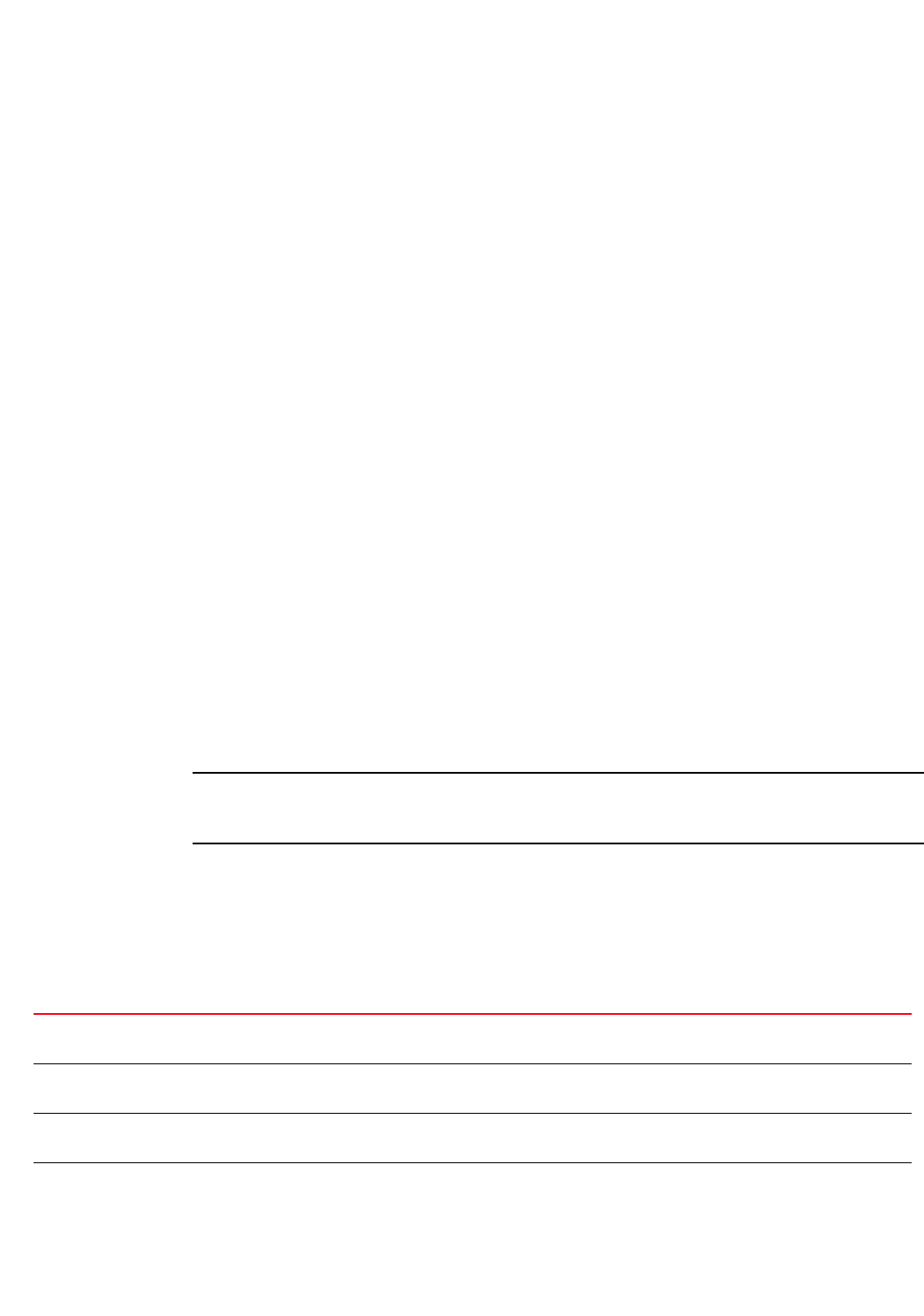
572 Brocade Mobility RFS4000, RFS6000, and RFS7000 CLI Reference Guide
53-1002740-01
7
Example
rfs7000-37FABE(config-profile-default-rfs7000)#tunnel-controller testgroup
use
Profile Config Commands
Associates existing policies with this profile
Supported in the following platforms:
•Access Points — Brocade Mobility 650 Access Point, Brocade Mobility 6511 Access Point,
Brocade Mobility 71XX Access Point
•Wireless Controllers — Brocade Mobility RFS4000, Brocade Mobility RFS6000, Brocade
Mobility RFS7000
Syntax: Profiles Mode
use [advanced-wips-policy|auto-provisioning-policy|captive-portal|
dhcp-server-policy|
event-system-policy|firewall-policy|management-policy|
radius-server-policy|
role-policy|routing-policy]
Syntax: Device Mode
use [advanced-wips-policy|auto-provisioning-policy|captive-portal|
dhcp-server-policy|
event-system-policy|firewall-policy|management-policy|profile|
radius-server-policy|
rf-domain|role-policy|routing-policy|wips-policy]
NOTE
The following tables contain the ‘use’ command parameters for the Profile and Device configuration
modes.
ParametersProfiles Mode
use
[advanced-wips-policy|auto-provisioning-policy|captive-portal|dhcp-server-pol
icy|
event-system-policy|firewall-policy|management-policy|radius-server-policy|
role-policy|
routing-policy]
use Associates the specified policies with this profile
The policies specified should be existing and configured.
advanced-wips-policy
<POLICY-NAME>
Associates an advanced WIPS policy
•<POLICY-NAME> – Specify the WIPS policy name.
auto-provisioning-policy
<POLICY-NAME>
Associates an auto provisioning policy
•<POLICY-NAME> – Specify the auto provisioning policy name.
captive-portal server
<CAPTIVE-PORTAL>
Configures access to a specified captive portal with this profile
•<CAPTIVE-PORTAL> – Specify the captive portal name.
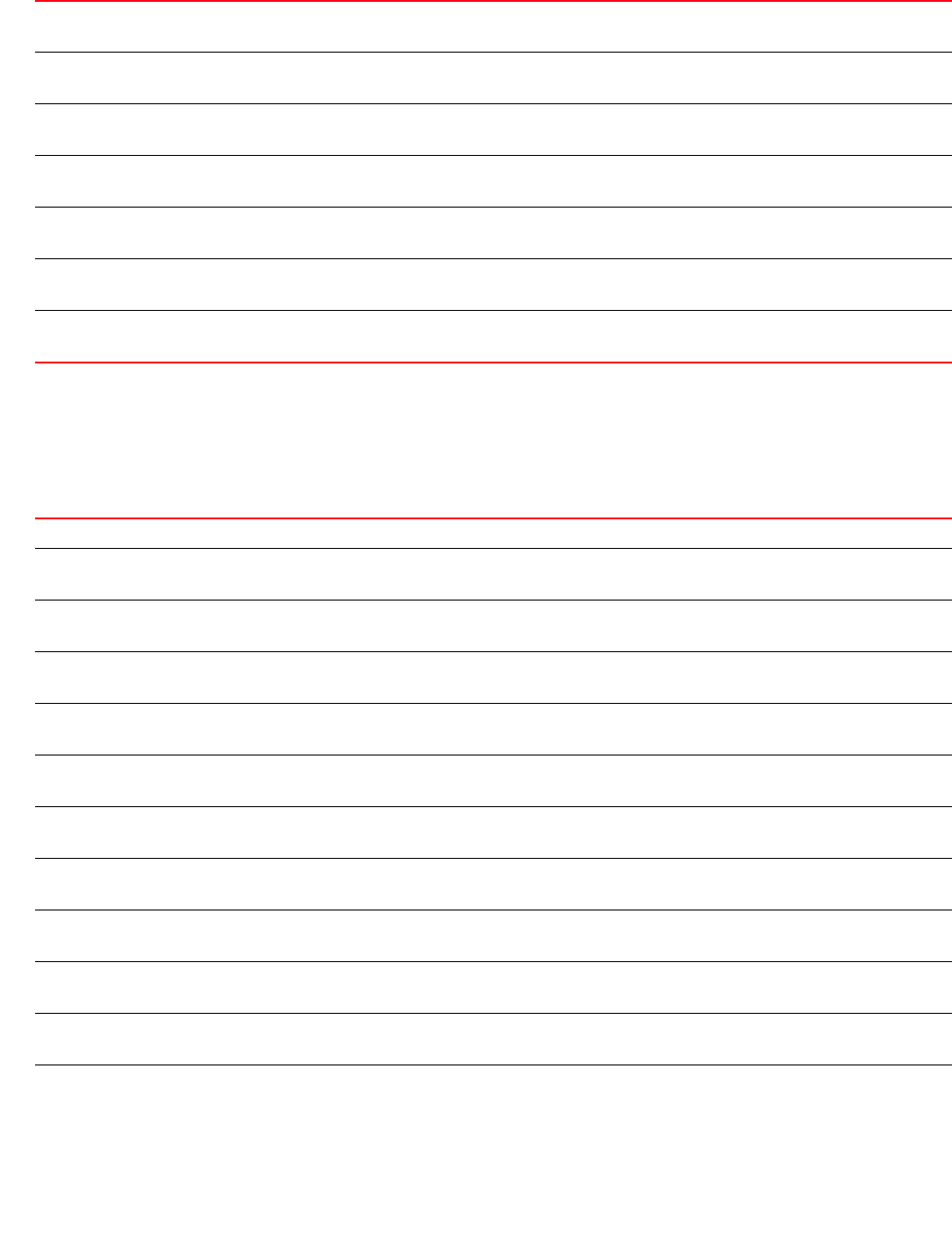
Brocade Mobility RFS4000, RFS6000, and RFS7000 CLI Reference Guide 573
53-1002740-01
7
ParametersDevice Mode
use [advanced-wips-policy|auto-provisioning-policy|captive-portal|
dhcp-server-policy|
event-system-policy|firewall-policy|management-policy|profile|
radius-server-policy|
rf-domain|role-policy|routing-policy|wips-policy]
dhcp-server-policy
<DHCP-POLICY>
Associates a DHCP server policy
•<DHCP-PLOICY> – Specify the DHCP server policy name.
event-system-policy
<EVENT-SYSTEM-POLICY>
Associates an event system policy
•<EVENT-SYSTEM-POLICY> – Specify the event system policy name.
firewall-policy
<FW-POLICY>
Associates a firewall policy
•<FW-POLICY> – Specify the firewall policy name.
management-policy
<MNGT-POLICY>
Associates a management policy
•<MNGT-POLICY> – Specify the management policy name.
radius-server-policy
<RADIUS-POLICY>
Associates a device onboard RADIUS policy
•<RADIUS-POLICY> – Specify the RADIUS policy name.
role-policy
<ROLE-POLICY>
Associates a role policy
•<ROLE-POLICY> – Specify the role policy name.
routing-policy
<ROUTING-POLICY>
Associates a routing policy
•<ROUTING-POLICY> – Specify the routing policy name.
use Associates the following policies with this device:
advanced-wips-policy
<POLICY-NAME>
Associates an advanced WIPS policy
•<POLICY-NAME> – Specify the advanced WIPS policy name.
auto-provisioning-policy
<POLICY-NAME>
Associates an auto provisioning policy
•<POLICY-NAME> – Specify the auto provisioning policy name.
captive-portal server
<CAPTIVE-PORTAL>
Configures access to a specified captive portal
•<CAPTIVE-PORTAL> – Specify the captive portal name.
dhcp-server-policy
<DHCP-POLICY>
Associates a DHCP server policy
•<DHCP-PLOICY> – Specify the DHCP server policy name.
event-system-policy
<EVENT-SYSTEM-POLICY>
Associates an event system policy
•<EVENT-SYSTEM-POLICY> – Specify the event system policy name.
firewall-policy
<FW-POLICY>
Associates a firewall policy
•<FW-POLICY> – Specify the firewall policy name.
igmp-snoop-policy
<IGMP-POLICY>
Associates an IGMP snoop policy
•<IGMP-POLICY> – Specify the IGMP snoop policy name.
management-policy
<MNGT-POLICY>
Associates a management policy
•<MNGT-POLICY> – Specify the management policy name.
profile
<PROFILE-NAME>
Associates a profile with this device
•<PROFILE-NAME> – Specify the profile name.
radius-server-policy
<RADIUS-POLICY>
Associates a device onboard RADIUS policy
•<RADIUS-POLICY> – Specify the RADIUS policy name.
rf-domain
<RF-DOMAIN-NAME>
Associates an RF Domain
•<RF-DOMAIN-NAME> – Specify the RF Domain name.
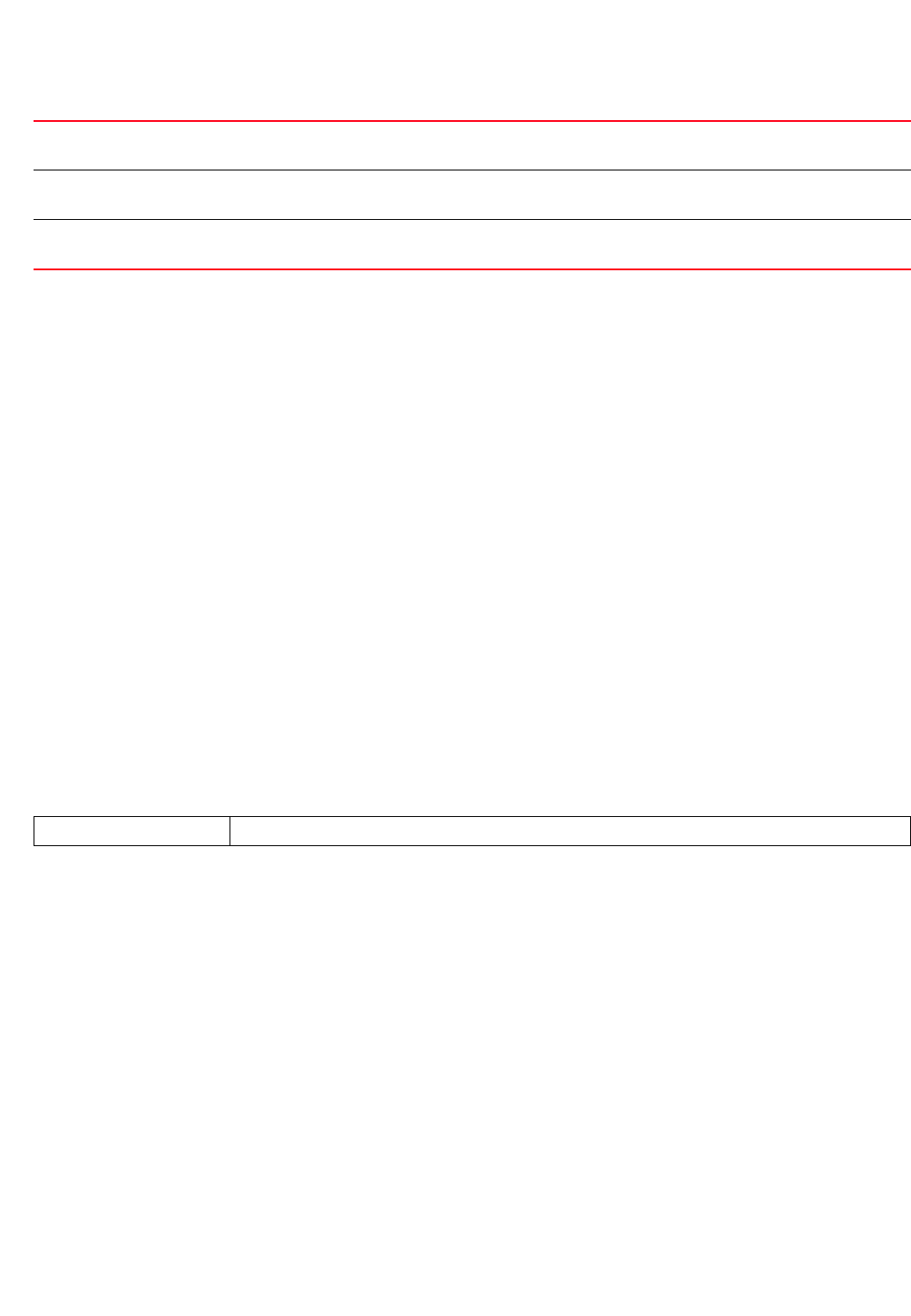
574 Brocade Mobility RFS4000, RFS6000, and RFS7000 CLI Reference Guide
53-1002740-01
7
Example
rfs7000-37FABE(config-profile-default-rfs7000)#use advanced-wips-policy
TestWIPSPolicy
rfs7000-37FABE(config-profile-default-rfs7000)#use event-system-policy
TestEventSysPolicy
rfs7000-37FABE(config-profile-default-rfs7000)#show context
profile rfs7000 default-rfs7000
mint link ip 1.2.3.4
mint level 1 area-id 88
.....................................................
interface ge3
ip dhcp trust
qos trust dscp
qos trust 802.1p
interface ge4
ip dhcp trust
qos trust dscp
qos trust 802.1p
interface pppoe1
use event-system-policy TestEventSysPolicy
use firewall-policy default
ntp server 172.16.10.10 prefer version 1
--More--
Related Commands:
vrrp
Profile Config Commands
Configures Virtual Router Redundancy Protocol (VRRP) group settings
Supported in the following platforms:
•Access Points — Brocade Mobility 650 Access Point, Brocade Mobility 6511 Access Point,
Brocade Mobility 71XX Access Point
•Wireless Controllers — Brocade Mobility RFS4000, Brocade Mobility RFS6000, Brocade
Mobility RFS7000
Syntax:
vrrp [<1-255>|version]
role-policy
<ROLE-POLICY>
Associates a role policy
•<ROLE-POLICY> – Specify the role policy name.
routing-policy
<ROLE-POLICY>
Associates a routing policy
•<ROUTING-POLICY> – Specify the routing policy name.
wips-policy
<WIPS-POLICY>
Associates a WIPS policy
•<WIPS-POLICY> – Specify the WIPS policy name.
no Disassociates a specified policy from this profile

Brocade Mobility RFS4000, RFS6000, and RFS7000 CLI Reference Guide 575
53-1002740-01
7
vrrp <1-255>
[delta-priority|description|interface|ip|monitor|preempt|priority|
sync-group|timers]
vrrp <1-255> [delta-priority <1-253>|description <LINE>|ip <IP> {<IP>}|
preempt {delay <1-65535>}|priority <1-254>|sync-group]
vrrp <1-255> interface [<INTERFACE-NAME>|ge <1-4>|me1|port-channel
<1-2>|pppoe1|
vlan <1-4094>|wwan1]
vrrp <1-255> monitor [<IF-NAME>|critical-resource|pppoe1|vlan|wwan1]
vrrp <1-255> monitor [<IF-NAME>|pppoe1|vlan <1-4094>|wwan1] {(<IF-NAME>|
critical-resource|pppoel|vlan|wwan1)}
vrrp <1-255> monitor critical-resource <CRM-NAME1> <CRM-NAME2> <CRM-NAME3>
<CRM-NAME4>
(action [decrement-priority|increment-priority]
{<IF-NAME>|pppoe1|vlan|wwan1})
vrrp <1-255> timers advertise [<1-255>|centiseconds <25-4095>|msec <250-999>]
vrrp version [2|3]
Parameters
vrrp <1-255> [delta-priority <1-253>|description <LINE>|vrrp ip <IP> {<IP>}|
preempt {delay <1-65535>}|priority <1-254>|sync-group]
vrrp <1-255> Configures the virtual router group ID from 1- 255. Identifies the virtual router the packet is reporting on.
delta-priority <1-253> Configures the priority to decrement (local link monitoring and critical resource monitoring) or increment
(critical resource monitoring).
•<1-253> – Specify the delta priority level from 1- 253.
description <LINE> Configures a text description for this VRRP group
•<LINE> – Provide a description (a string from 1- 64 characters in length)
ip <IP-ADDRESSES> Identifies the IP address(es) backed by the virtual router
•<P-ADDRESSES> – Specify the IP address(es) in the A.B.C.D format.
This configuration triggers VRRP operation.
preempt
{delay <1-65535>}
Controls whether a high priority backup router preempts a lower priority master. This field determines if a
node with higher priority can takeover all virtual IPs from a node with lower priority. This feature is enabled
by default.
•delay – Optional. Configures the pre-emption delay timer from 1 - 65535 seconds (default is 0
seconds). This option can be used to delay sending out the master advertisement or, in case of
monitored link coming up, adjusting the VRRP priority by priority delta.
priority <1-254> Configures the priority level of the router within a VRRP group. This value determines which node is elected
as the Master. Higher values imply higher priority, value 254 has the highest precedence (default is 100).
sync-group Adds this VRRP group to a synchronized group. To activate VRRP failover, it is essential all individual groups
within a synchronized group have failover.

576 Brocade Mobility RFS4000, RFS6000, and RFS7000 CLI Reference Guide
53-1002740-01
7
vrrp <1-255> interface [<INTERFACE-NAME>|ge <1-4>|me1|port-channel
<1-2>|pppoe1|
vlan <1-4094>|wwan1]
vrrp <1-255> monitor criticial-resource <CRM-NAME1> <CRM-NAME2> <CRM-NAME3>
<CRM-NAME4> (action [decrement-priority|increment-priority]
{<IF-NAME>|pppoe1|vlan|
wwan1})
vrrp <1-255> timers advertise [<1-255>|centiseconds <25-4095>|msec <250-999>]
vrrp <1-255> Configures the virtual router group ID from 1- 255. Identifies the virtual router the packet is reporting on.
interface
[<INTERFACE-NAME>|
ge <1-4>|me1|
port-channel <1-2>|
pppoe1|vlan <1-4094>|
wwan1]
Enables VRRP on the selected SVI interface
•<INTERFACE-NAME> – Enables VRRP on the VLAN interface specified by the
<INTERFACE-NAME> parameter
•ge <1-4> – Enables VRRP on the specified GigabitEthernet interface
•me1 – Enables VRRP on the FastEthernet interface
•pppoe1 – Enables VRRP on the PPP over Ethernet interface
•port-channel <1-2> – Enables VRRP on the port channel interface
•vlan <1-4094> – Enables VRRP on the specified VLAN interface
•wwan1 – Enables VRRP on the Wireless WAN interface
vrrp <1-255> Configures the virtual router ID from 1- 255. Identifies the virtual router the packet is reporting on.
monitor Enables link monitoring or Critical Resource Monitoring (CRM)
critical-resource
<CRM-NAME1>
Specifies the name of the critical resource to monitor. VRRP can be configured to monitor maximum of
four critical resources. Use the <CRM-NAME2>, <CRM-NAME3>,
and <CRM-NAME4> to provide names of the remaining three critical resources.
By default VRRP is configured to monitor all critical resources on the device.
action
[decrement-priority|
increment-priority]
Sets the action on critical resource down event. It is a recursive parameter that sets the action for each of
the four critical resources being monitored.
•decrement-priority – Decrements the priority of virtual router on critical resource down event
•increment-priority – Increments the priority of virtual router on critical resource down event
<IF-NAME> Optional. Enables interface monitoring
•<IF-NAME> – Specify the interface name to monitor
pppoel Optional. Enables Point-to-Point Protocol (PPP) over Ethernet interface monitoring
vlan <1-4094> Optional. Enables VLAN (switched virtual interface) interface monitoring
•<1-4094> – Specify the VLAN interface ID from 1- 4094.
wwan1 Optional. Enables Wireless WAN interface monitoring
vrrp <1-255> Configures the virtual router ID from 1- 255. Identifies the virtual router the packet is reporting on.
timers Configures the timer that runs every interval
advertise
[<1-255>|
centiseconds <25-4095>|
msec <250-999>]
Configures the VRRP advertisements time interval. This is the interval a master sends out advertisements
on each of its configured VLANs.
•<1-255> – Configures the timer interval from 1- 255 seconds. (applicable for VRRP version 2 only)
•centiseconds <25-4095> – Configures the timer interval in centiseconds (1/100th of a second).
Specify a value between 25 - 4095 centiseconds (applicable for VRRP version 3 only)
•msec <250-999> – Configures the timer interval in milliseconds (1/1000th of a second). Specify a
value between 250 msec - 999 msec (applicable for VRRP version 2 only)
Default is 1 second

Brocade Mobility RFS4000, RFS6000, and RFS7000 CLI Reference Guide 577
53-1002740-01
7
vrrp version [2|3]
Usage Guidelines:
The node that wins the election enters the MASTER state and owns the virtual IP addresses. The
Master node performs the following functions:
•Responds to ARP requests.
•Forwards packets with a destination link layer MAC address equal to the virtual router MAC
address.
•Does not accept packets addressed to the IP address associated with the virtual router, if it is
not the IP address owner.
•Accepts packets addressed to the IP address associated with the virtual router, if it is the IP
address owner.
The nodes that loose the election enter the BACKUP state and monitor the Master for any failures.
In case of a failure, one of the Backup router becomes the Master and takes over the virtual IPs.
Example
rfs7000-37FABE(config-profile-default-rfs7000)#vrrp version 3
rfs7000-37FABE(config-profile-default-rfs7000)#vrrp 1 sync-group
rfs7000-37FABE(config-profile-default-rfs7000)#vrrp 1 delta-priority 100
rfs7000-37FABE(config-profile-default-rfs7000)#show context
profile rfs7000 default-rfs7000
bridge vlan 1
......................................................
vrrp 1 timers advertise 1
vrrp 1 preempt
vrrp 1 sync-group
vrrp 1 delta-priority 100
vrrp version 3
rfs7000-37FABE(config-profile-default-rfs7000)#
Related Commands:
wep-shared-key-auth
Profile Config Commands
Enables support for 802.11 WEP shared key authentication
Supported in the following platforms:
•Access Points — Brocade Mobility 650 Access Point, Brocade Mobility 6511 Access Point,
Brocade Mobility 71XX Access Point
•Wireless Controllers — Brocade Mobility RFS4000, Brocade Mobility RFS6000, Brocade
Mobility RFS7000
vrrp version [2|3] Configures one of the following VRRP versions:
•2 – VRRP version 2 (RFC 3768)
•3 – VRRP version 3 (RFC 5798 only IPV4) (default setting)
no Reverts VRRP settings

578 Brocade Mobility RFS4000, RFS6000, and RFS7000 CLI Reference Guide
53-1002740-01
7
Syntax:
wep-shared-key-auth
Parameters
None
Example
rfs7000-37FABE(config-profile-default-rfs7000)#wep-shared-key-auth
rfs7000-37FABE(config-profile-default-rfs7000)#show context
profile rfs7000 default-rfs7000
bridge vlan 1
bridging-mode isolated-tunnel
ip igmp snooping
ip igmp snooping querier
wep-shared-key-auth
autoinstall configuration
autoinstall firmware
crypto ikev1 policy ikev1-default
isakmp-proposal default encryption aes-256 group 2 hash sha
crypto ikev2 policy ikev2-default
isakmp-proposal default encryption aes-256 group 2 hash sha
crypto ipsec transform-set default esp-aes-256 esp-sha-hmac
crypto ikev1 remote-vpn
crypto ikev2 remote-vpn
crypto auto-ipsec-secure
interface me1
interface ge1
ip dhcp trust
qos trust dscp
qos trust 802.1p
interface ge2
ip dhcp trust
--More--
Related Commands:
Device Config Commands
Use the (config) instance to configure device specific parameters
To navigate to this instance, use the following commands:
rfs7000-37FABE(config)#br7131 00-04-96-4A-A7-08
rfs7000-37FABE(config-device-00-04-96-4A-A7-08)#?
Device Mode commands:
ap-mobility Configure AP mobility
ap-upgrade AP firmware upgrade
br300 Adopt/unadopt BR300 device to this
profile/device
area Set name of area where the system is
located
no Disable support for 802.11 WEP shared key authentication

Brocade Mobility RFS4000, RFS6000, and RFS7000 CLI Reference Guide 579
53-1002740-01
7
arp Address Resolution Protocol (ARP)
auto-learn-staging-config Enable learning network configuration of
the devices that come for adoption
autoinstall Autoinstall settings
bridge Ethernet bridge
captive-portal Captive portal
cdp Cisco Discovery Protocol
channel-list Configure channel list to be advertised
to wireless clients
cluster Cluster configuration
configuration-persistence Enable persistence of configuration
across reloads (startup config file)
contact Configure the contact
controller Add controller
country-code Configure the country of operation
critical-resource Critical Resource
crypto Encryption related commands
dhcp-redundancy Enable DHCP redundancy
dot1x 802.1X
dscp-mapping Configure IP DSCP to 802.1p priority
mapping for untagged frames
email-notification Email notification configuration
enforce-version Check the firmware versions of devices
before interoperating
events System event messages
export Export a file
floor Set name of a floor within a area where
the system is located
hostname Set system's network name
interface Select an interface to configure
ip Internet Protocol (IP)
l2tpv3 L2tpv3 protocol
l3e-lite-table L3e lite Table
layout-coordinates Configure layout coordinates for this
device
led Turn LEDs on/off on the device
legacy-auto-downgrade Enable device firmware to auto downgrade
when other legacy devices are detected
legacy-auto-update Auto upgrade of legacy devices
license License management command
lldp Link Layer Discovery Protocol
load-balancing Configure load balancing parameter
location Configure the location
logging Modify message logging facilities
mac-address-table MAC Address Table
mac-name Configure MAC address to name mappings
memory-profile Memory profile to be used on the device
meshpoint-device Configure meshpoint device parameters
meshpoint-monitor-interval Configure meshpoint monitoring interval
min-misconfiguration-recovery-time Check controller connectivity after
configuration is received
mint MiNT protocol
misconfiguration-recovery-time Check controller connectivity after
configuration is received
neighbor-inactivity-timeout Configure neighbor inactivity timeout
neighbor-info-interval Configure neighbor information exchange
interval
no Negate a command or set its defaults
noc Configure the noc related setting
ntp Ntp server A.B.C.D
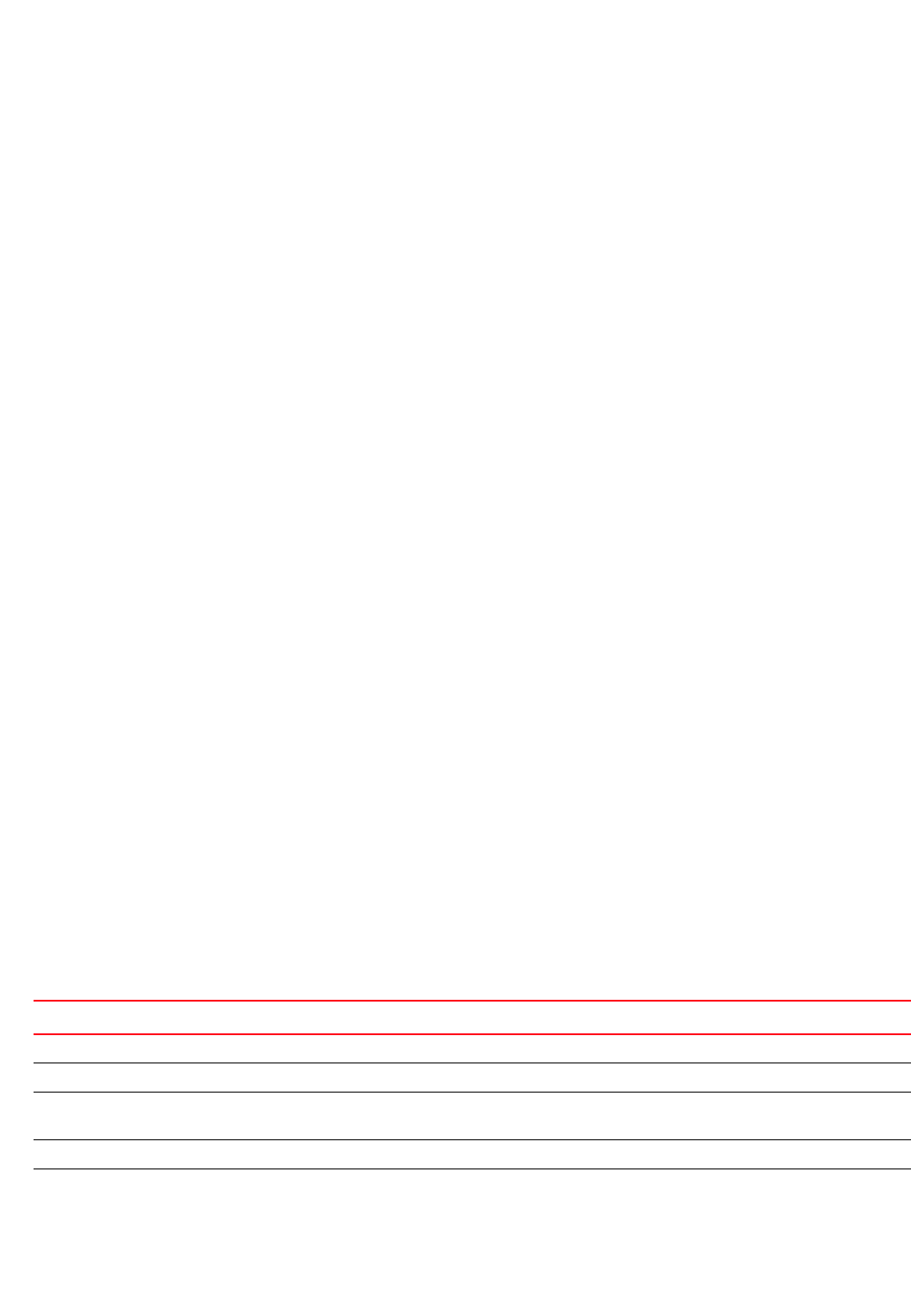
580 Brocade Mobility RFS4000, RFS6000, and RFS7000 CLI Reference Guide
53-1002740-01
7
override-wlan Configure RF Domain level overrides for
wlan
power-config Configure power mode
preferred-controller-group Controller group this system will prefer
for adoption
preferred-tunnel-controller Tunnel Controller Name this system will
prefer for tunneling extended vlan
traffic
radius Configure device-level radius
authentication parameters
remove-override Remove configuration item override from
the device (so profile value takes
effect)
rf-domain-manager RF Domain Manager
router Dynamic routing
rsa-key Assign a RSA key to a service
sensor-server Motorola AirDefense sensor server
configuration
spanning-tree Spanning tree
stats Configure the stats related setting
timezone Configure the timezone
trustpoint Assign a trustpoint to a service
tunnel-controller Tunnel Controller group this controller
belongs to
use Set setting to use
vrrp VRRP configuration
wep-shared-key-auth Enable support for 802.11 WEP shared key
authentication
clrscr Clears the display screen
commit Commit all changes made in this session
do Run commands from Exec mode
end End current mode and change to EXEC mode
exit End current mode and down to previous
mode
help Description of the interactive help
system
revert Revert changes
service Service Commands
show Show running system information
write Write running configuration to memory or
terminal
rfs7000-37FABE(config-device-00-04-96-4A-A7-08)#
Table 34 summarizes device mode commands.
TABLE 34 Device-Mode Commands
Command Description Reference
ap-mobility Configures AP mobility (fixed or vehicle mounted) page 7-406
ap-upgrade Enables automatic up gradation of AP firmware page 7-406
br300 Enables adoption of Brocade Mobility 300 Access Points by a profile or wireless
controller
page 7-407
area Sets the name of area where the system is deployed page 7-583
arp Configures ARP parameters page 7-408
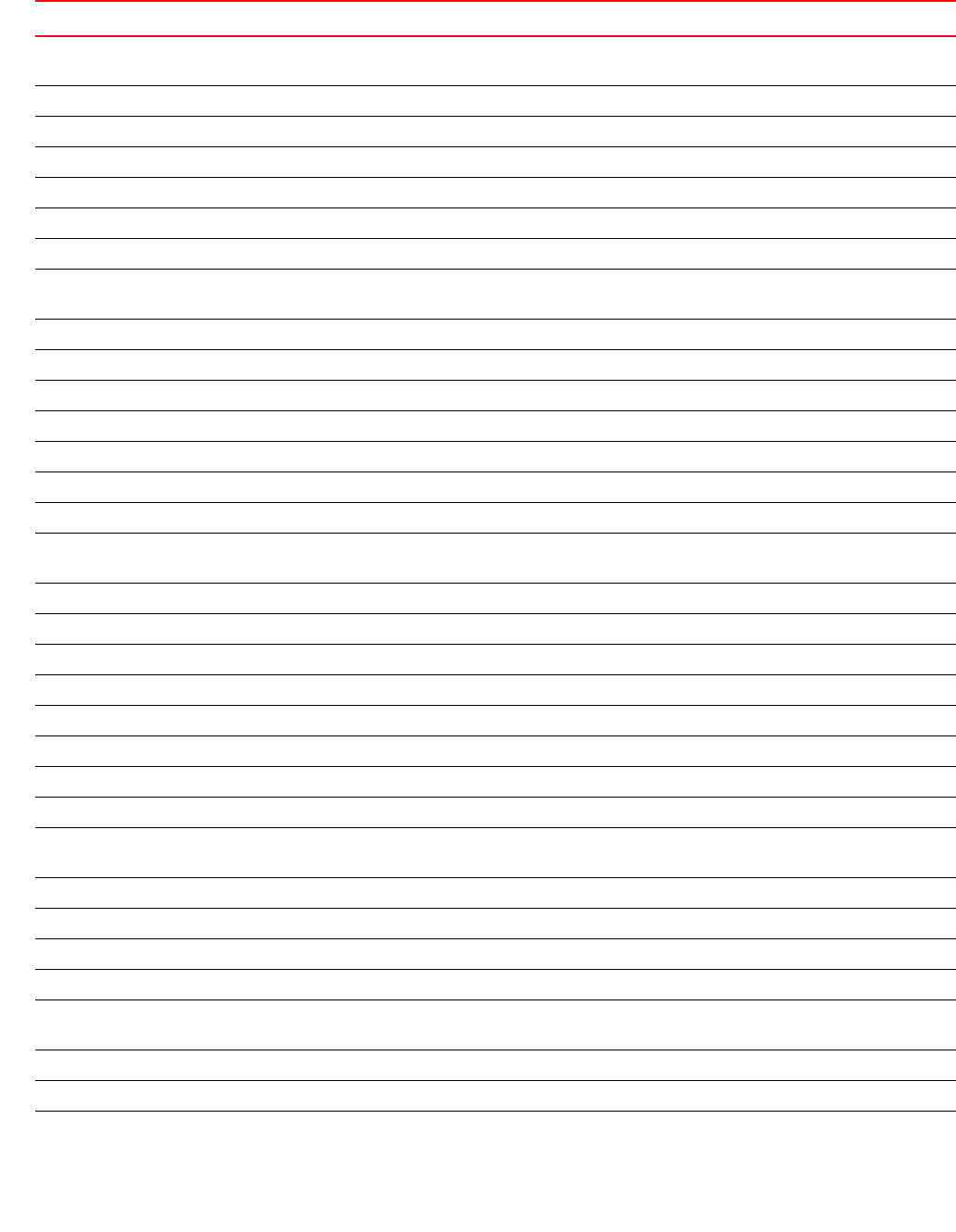
Brocade Mobility RFS4000, RFS6000, and RFS7000 CLI Reference Guide 581
53-1002740-01
7
auto-learn-staging-confi
g
Enables the automatic recognition of devices pending adoption page 7-410
autoinstall Autoinstalls firmware image and configuration setup parameters page 7-410
bridge Configures Ethernet Bridging parameters page 7-411
captive-portal Configures captive portal advanced Web page upload on this profile page 7-424
cdp Operates CDP on the device page 7-424
channel-list Configures channel list advertised to wireless clients page 7-584
cluster Sets cluster configuration page 7-425
configuration-persisten
ce
Enables configuration persistence across reloads page 7-427
contact Sets contact information page 7-584
controller Configures a WLAN wireless controller page 7-428
country-code Configures wireless controller’s country code page 7-585
critical-resource Monitors user configured IP addresses and logs their status page 7-430
crypto Configures crypto settings page 7-432
dhcp-redundancy Enables DHCP redundancy page 7-586
dot1x Configures 802.1x standard authentication controls page 7-457
dscp-mapping Configures IP Differentiated Services Code Point (DSCP) to 802.1p priority mapping for
untagged frames
page 7-458
email-notification Configures e-mail notification page 7-459
enforce-version Checks the device firmware version before attempting connection page 7-460
events Displays system event messages page 7-461
export Enables export of startup.log file after every boot page 7-462
floor Sets the building floor where the system is deployed page 7-587
hostname Sets a system's network name page 7-587
interface Selects an interface to configure page 7-463
ip Configures IP components page 7-531
l2tpv3 Defines the Layer 2 Tunnel Protocol (L2TP) protocol for tunneling Layer 2 payloads using
Virtual Private Networks (VPNs)
page 7-538
l3e-lite-table Configures L3e Lite Table with this profile page 7-539
layout-coordinates Configures layout coordinates page 7-588
led Turns LEDs on or off page 7-540
legacy-auto-downgrade Enables legacy device firmware to auto downgrade page 7-541
legacy-auto-update Auto updates Brocade Mobility 650 Access Point and Brocade Mobility 71XX Access
Point legacy device firmware
page 7-541
license Adds a license for a device’s features page 7-589
lldp Configures Link Layer Discovery Protocol (LLDP) settings for this profile page 7-542
load-balancing Configures load balancing parameters. page 7-543
TABLE 34 Device-Mode Commands
Command Description Reference
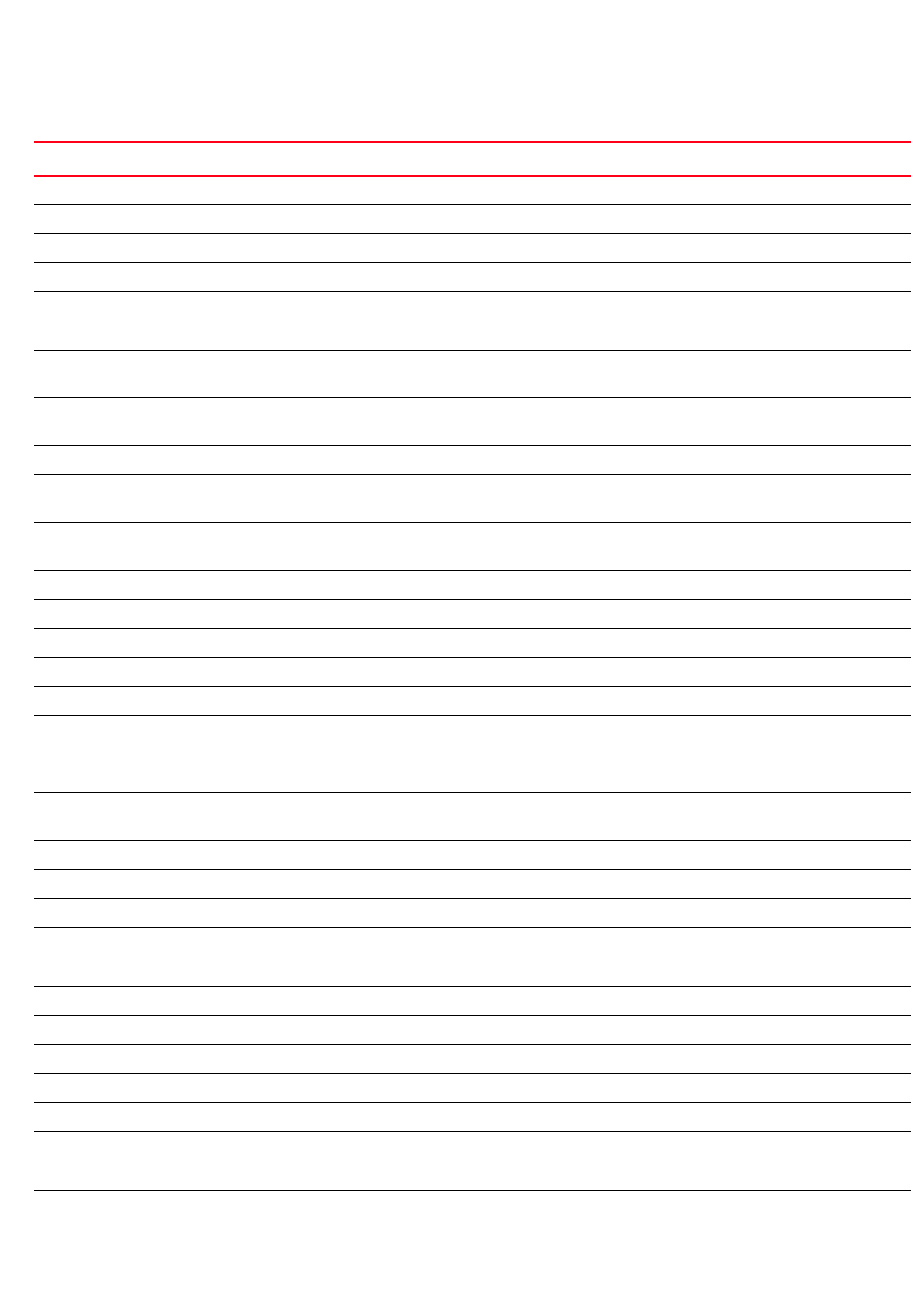
582 Brocade Mobility RFS4000, RFS6000, and RFS7000 CLI Reference Guide
53-1002740-01
7
location Configures the location the system is deployed page 7-590
logging Enables message logging page 7-547
mac-address-table Configures the MAC address table page 7-549
mac-name Configures MAC name to name mappings page 7-590
memory-profile Configures memory profile used on the device page 7-550
meshpoint-device Configures meshpoint device parameters page 7-551
meshpoint-monitor-inte
rval
Configures meshpoint monitoring interval page 7-551
min-misconfiguration-re
covery-time
Configures the minimum wireless controller connectivity verification time page 7-552
mint Configures MiNT protocol commands page 7-553
misconfiguration-recov
ery-time
Verifies wireless controller connectivity after a configuration is received page 7-556
neighbor-inactivity-time
out
Configures a neighbor inactivity timeout page 7-557
neighbor-info-interval Configures the neighbor information exchange interval page 7-591
no Negates a command or resets values to their default settings page 7-558
noc Configures NOC settings page 7-561
ntp Configure the NTP server settings page 7-562
override-wlan Configures WLAN RF Domain level overrides page 7-595
power-config Configures power mode features page 7-563
preferred-controller-gro
up
Specifies the wireless controller group the system prefers for adoption page 7-564
preferred-tunnel-control
ler
Configures the tunnel wireless controller preferred by the system for tunneling extended
VLAN traffic
page 7-565
radius Configures device-level RADIUS authentication parameters page 7-566
remove-override Removes device overrides page 7-596
rf-domain-manager Enables the RF Domain manager page 7-567
router Configures dynamic router protocol settings. page 7-568
rsa-key Assigns a RSA key to SSH page 7-598
sensor-server Configures an AirDefense sensor server page 7-599
spanning-tree Enables spanning tree commands page 7-569
stats Configures statistics settings page 7-600
timezone Configures wireless controller time zone settings page 7-601
trustpoint Assigns a trustpoint to a service page 7-602
tunnel-controller Configures the tunneled WLAN (extended-vlan) wireless controller’s name page 7-571
use Defines the settings used with this command page 7-572
vrrp Configures Virtual Router Redundancy Protocol (VRRP) group settings page 7-574
TABLE 34 Device-Mode Commands
Command Description Reference
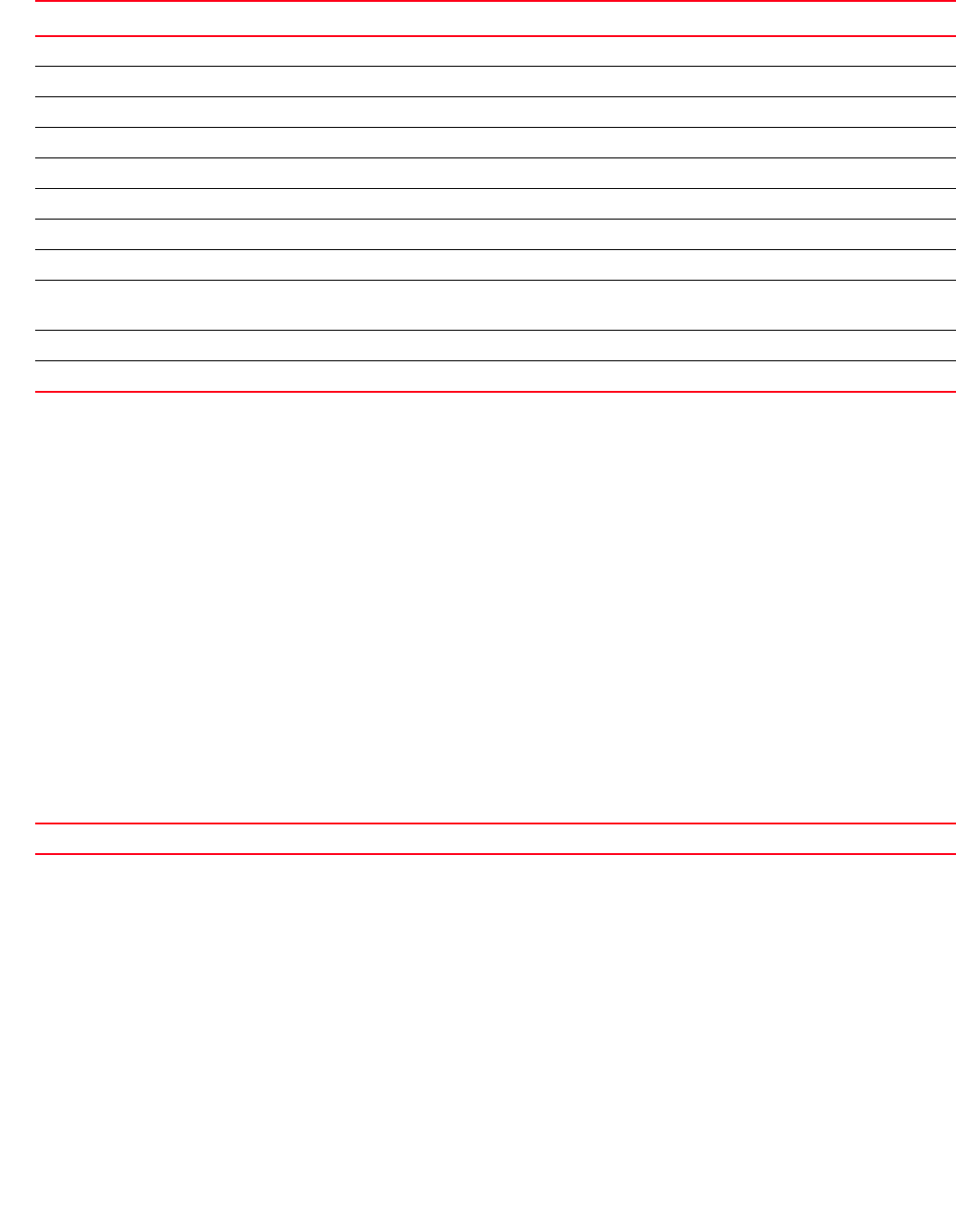
Brocade Mobility RFS4000, RFS6000, and RFS7000 CLI Reference Guide 583
53-1002740-01
7
area
Device Config Commands
Sets the area where the system is deployed
Supported in the following platforms:
•Access Points — Brocade Mobility 650 Access Point, Brocade Mobility 6511 Access Point,
Brocade Mobility 71XX Access Point
•Wireless Controllers — Brocade Mobility RFS4000, Brocade Mobility RFS6000, Brocade
Mobility RFS7000
Syntax:
area <AREA-NAME>
Parameters
area <AREA-NAME>
Example
rfs7000-37FABE(config-device-00-04-96-4A-A7-08)#area RMZEcoSpace
rfs7000-37FABE(config-device-00-04-96-4A-A7-08)#show context
br71xx 00-04-96-4A-A7-08
use profile default-br71xx
use rf-domain default
hostname br7131-4AA708
area RMZEcospace
rfs7000-37FABE(config-device-00-04-96-4A-A7-08)#
wep-shared-key-auth Enables support for 802.11 WEP shared key authentication page 7-577
clrscr Clears the display screen page 5-275
commit Commits (saves) changes made in the current session page 5-276
do Runs commands from the EXEC mode page 4-165
end Ends and exits the current mode and moves to the PRIV EXEC mode page 4-175
exit Ends the current mode and moves to the previous mode page 5-277
help Displays the interactive help system page 5-277
revert Reverts changes to their last saved configuration page 5-283
service Invokes service commands to troubleshoot or debug (config-if) instance
configurations
page 5-283
show Displays running system information page 6-315
write Writes information to memory or terminal page 5-310
TABLE 34 Device-Mode Commands
Command Description Reference
area <AREA-NAME> Sets the area where the system is deployed
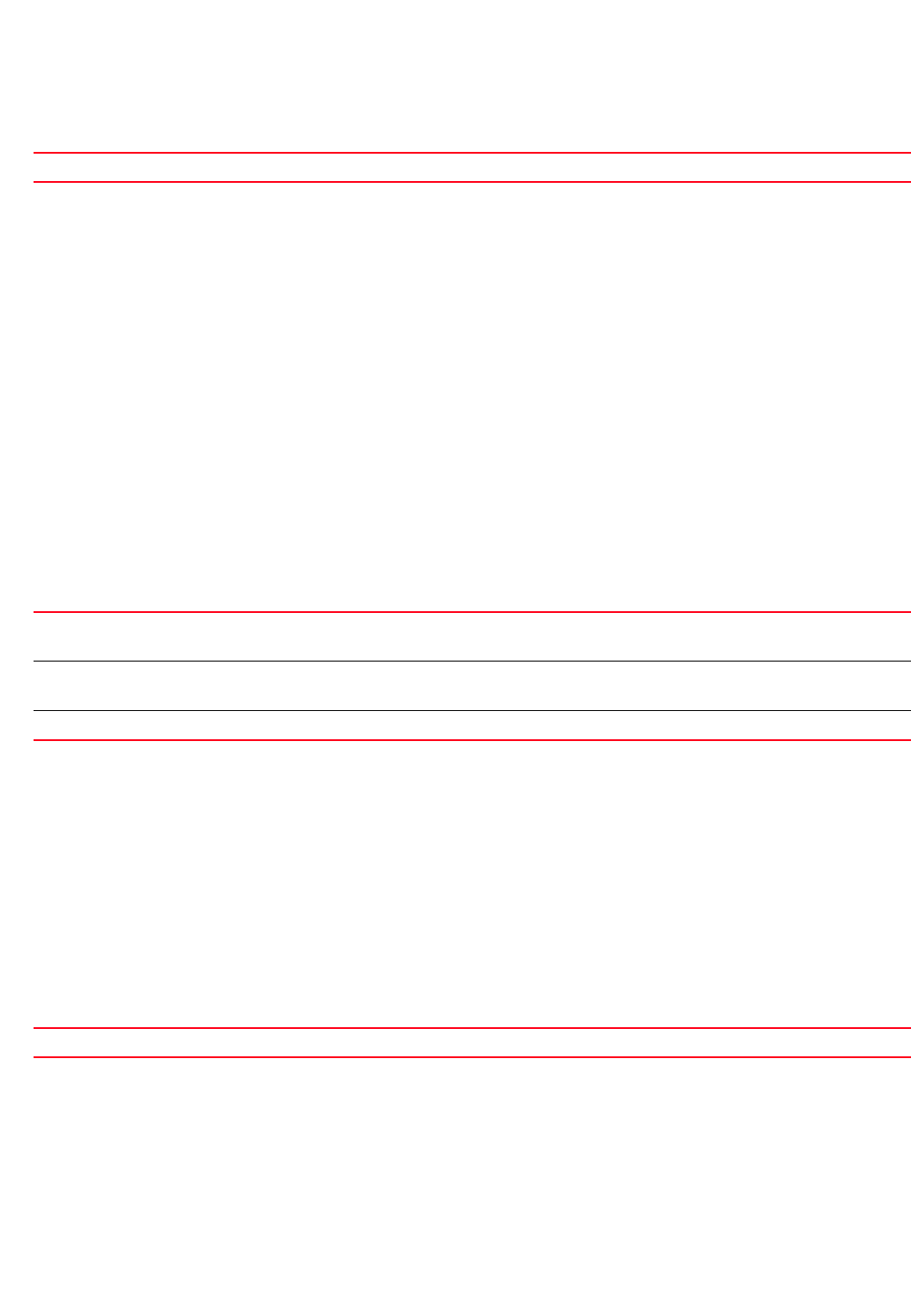
584 Brocade Mobility RFS4000, RFS6000, and RFS7000 CLI Reference Guide
53-1002740-01
7
Related Commands:
channel-list
Device Config Commands
Configures the channel list advertised to wireless clients
Supported in the following platforms:
•Access Points — Brocade Mobility 650 Access Point, Brocade Mobility 6511 Access Point,
Brocade Mobility 71XX Access Point
•Wireless Controllers — Brocade Mobility RFS4000, Brocade Mobility RFS6000, Brocade
Mobility RFS7000
Syntax:
channel-list [2.4GHz|5GHz|dynamic]
channel-list [2.4GHz <CHANNEL-LIST>|5GHz <CHANNEL-LIST>|dynamic]
Parameters
channel-list [2.4GHz <CHANNEL-LIST>|5GHz <CHANNEL-LIST>|dynamic]
Example
rfs7000-37FABE(config-device-00-04-96-4A-A7-08)#channel-list 2.4GHz 1,2
rfs7000-37FABE(config-device-00-04-96-4A-A7-08)#show context
br71xx 00-04-96-4A-A7-08
use profile default-br71xx
use rf-domain default
hostname br7131-4AA708
area RMZEcospace
channel-list 2.4GHz 1,2
rfs7000-37FABE(config-device-00-04-96-4A-A7-08)#
Related Commands:
contact
Device Config Commands
Defines an administrative contact for a deployed device
Supported in the following platforms:
no Disables or reverts settings to their default
2.4GHz
<CHANNEL-LIST>
Configures the channel list advertised by radios operating in 2.4 GHz
•<CHANNEL-LIST> – Specify a list of channels separated by commas or hyphens.
5GHz <CHANNEL-LIST> Configures the channel list advertised by radios operating in 5.0 GHz
•<CHANNEL-LIST> – Specify a list of channels separated by commas or hyphens.
dynamic Enables dynamic (neighboring access point based) update of configured channel list
no Resets the channel list configuration
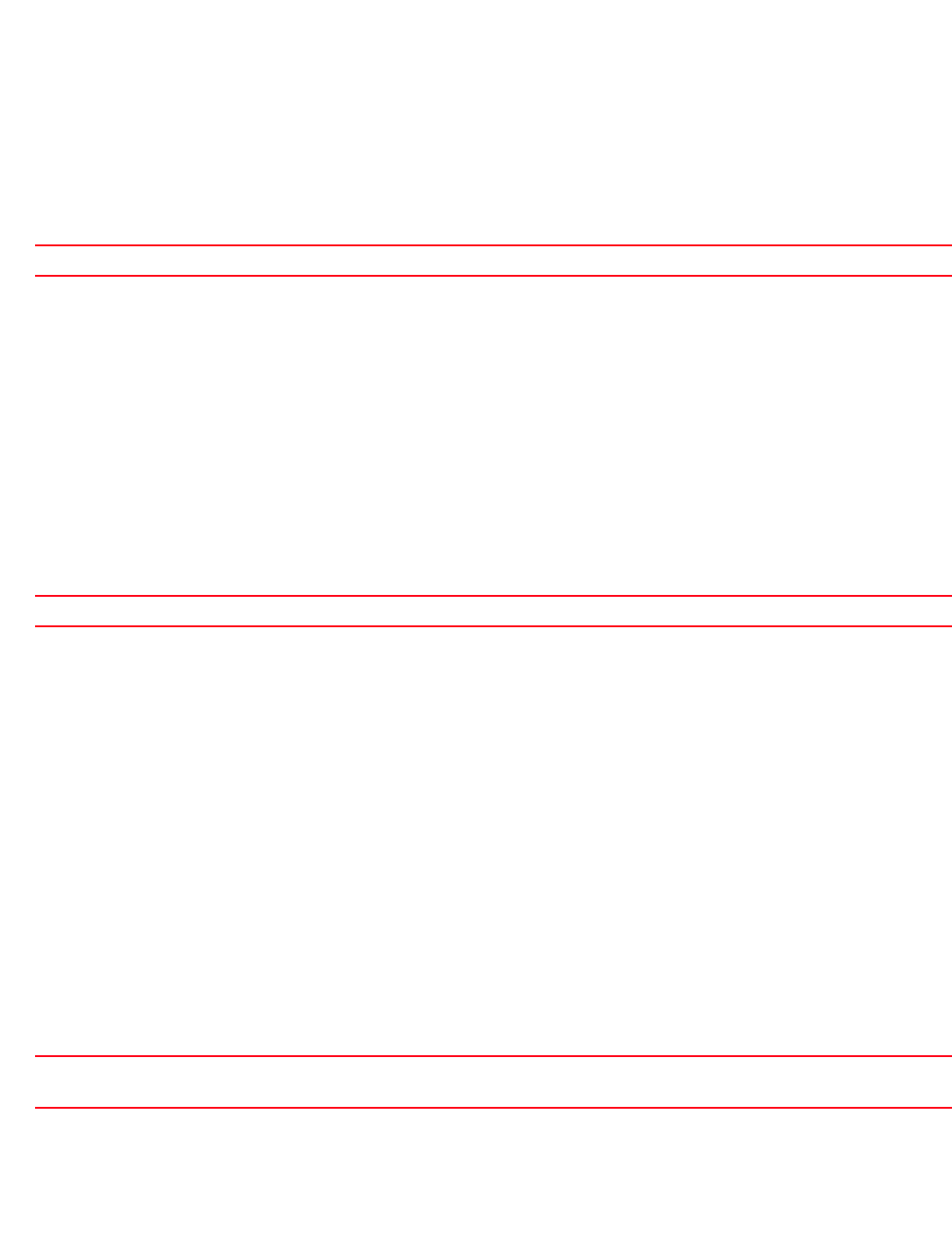
Brocade Mobility RFS4000, RFS6000, and RFS7000 CLI Reference Guide 585
53-1002740-01
7
•Access Points — Brocade Mobility 650 Access Point, Brocade Mobility 6511 Access Point,
Brocade Mobility 71XX Access Point
•Wireless Controllers — Brocade Mobility RFS4000, Brocade Mobility RFS6000, Brocade
Mobility RFS7000
Syntax:
contact <WORD>
Parameters
contact <WORD>
Example
rfs7000-37FABE(config-device-00-04-96-4A-A7-08)#contact exampleutions
rfs7000-37FABE(config-device-00-04-96-4A-A7-08)#show context
br71xx 00-04-96-4A-A7-08
use profile default-br71xx
use rf-domain default
hostname br7131-4AA708
area RMZEcospace
contact exampleutions
channel-list 2.4GHz 1,2
rfs7000-37FABE(config-device-00-04-96-4A-A7-08)#
Related Commands:
country-code
Device Config Commands
Defines the two digit country code for legal device deployment
Supported in the following platforms:
•Access Points — Brocade Mobility 650 Access Point, Brocade Mobility 6511 Access Point,
Brocade Mobility 71XX Access Point
•Wireless Controllers — Brocade Mobility RFS4000, Brocade Mobility RFS6000, Brocade
Mobility RFS7000
Syntax:
country-code <WORD>
Parameters
country-code <COUNTRY-CODE>
contact <WORD> Specify the administrative contact name
no Resets the administrative contact name
country-code
<COUNTRY-CODE>
Defines the two digit country code for legal device deployment
•<COUNTRY-CODE> – Specify the two letter ISO-3166 country code.
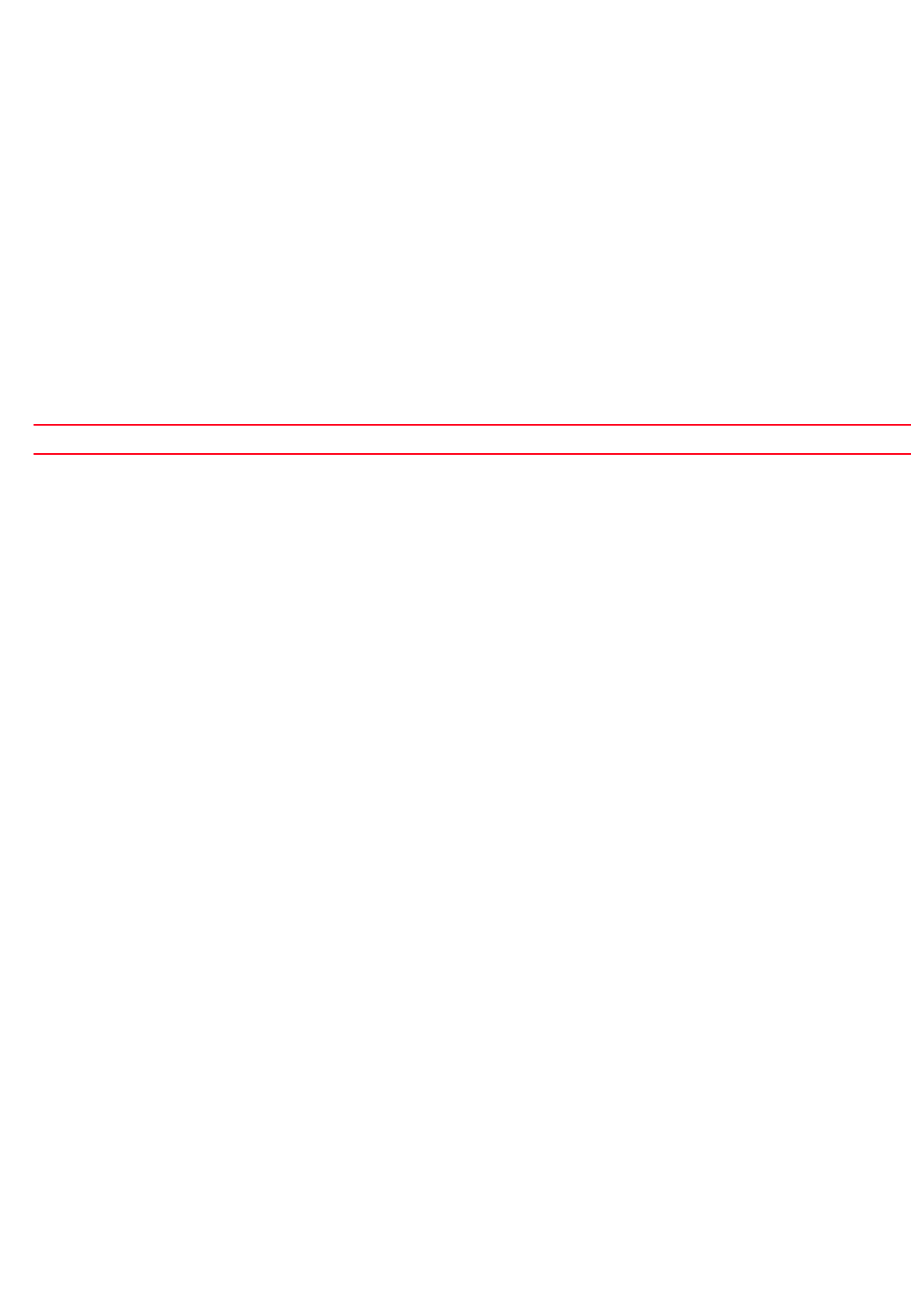
586 Brocade Mobility RFS4000, RFS6000, and RFS7000 CLI Reference Guide
53-1002740-01
7
Example
rfs7000-37FABE(config-device-00-04-96-4A-A7-08)#country-code us
rfs7000-37FABE(config-device-00-04-96-4A-A7-08)#show context
br71xx 00-04-96-4A-A7-08
use profile default-br71xx
use rf-domain default
hostname br7131-4AA708
area RMZEcospace
contact exampleutions
country-code us
channel-list 2.4GHz 1,2
rfs7000-37FABE(config-device-00-04-96-4A-A7-08)#
Related Commands:
dhcp-redundancy
Device Config Commands
Enables DHCP redundancy
Supported in the following platforms:
•Access Points — Brocade Mobility 650 Access Point, Brocade Mobility 6511 Access Point,
Brocade Mobility 71XX Access Point
•Wireless Controllers — Brocade Mobility RFS4000, Brocade Mobility RFS6000, Brocade
Mobility RFS7000
Syntax:
dhcp-redundancy
Parameters
None
Example
rfs7000-37FABE(config-device-00-04-96-4A-A7-08)#dhcp-redundancy
rfs7000-37FABE(config-device-00-04-96-4A-A7-08)#show context
br71xx 00-04-96-4A-A7-08
use profile default-br71xx
use rf-domain default
hostname br7131-4AA708
area RMZEcospace
contact exampleutions
country-code us
dhcp-redundancy
channel-list 2.4GHz 1,2
rfs7000-37FABE(config-device-00-04-96-4A-A7-08)#
no Removes the configured country code
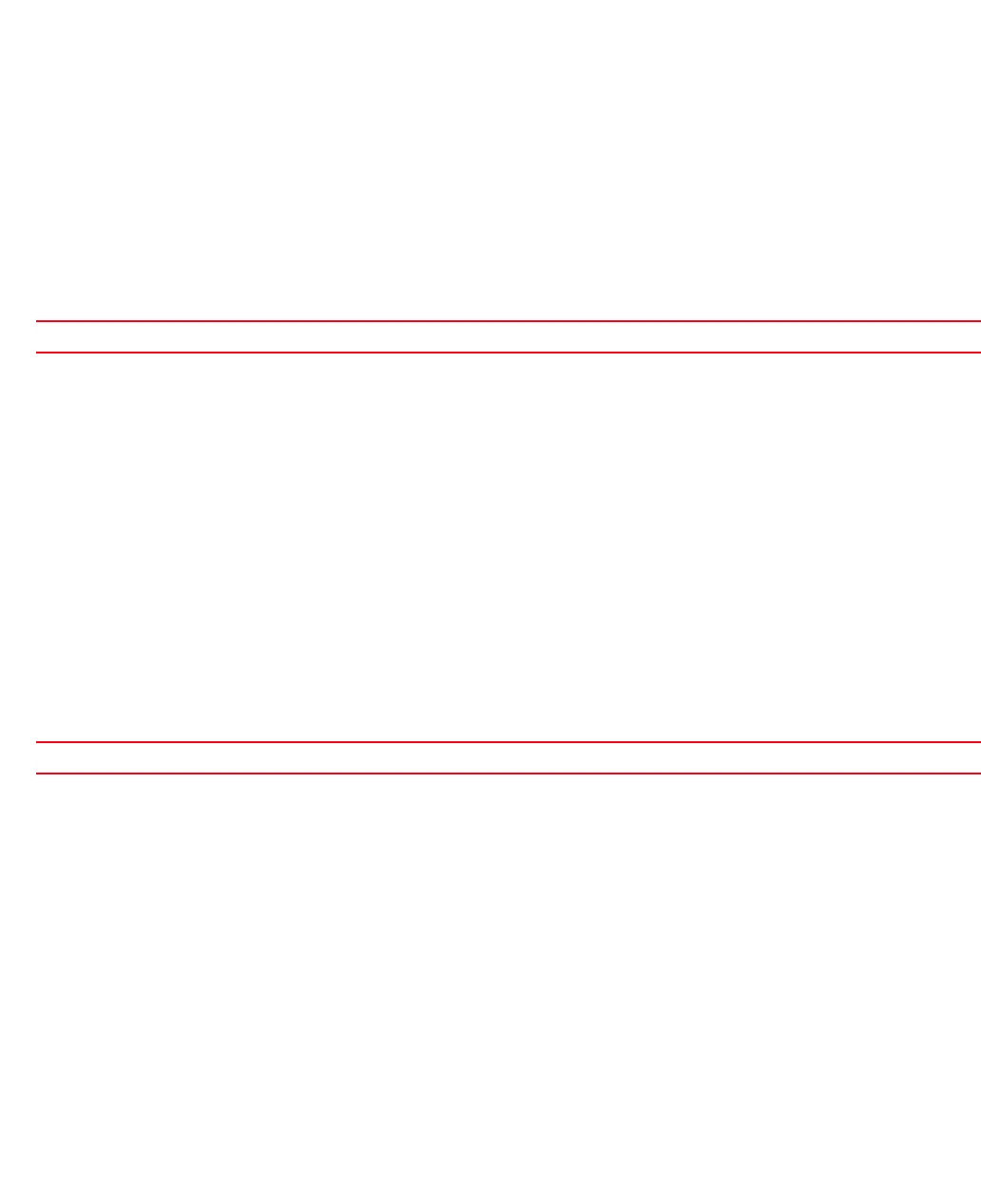
Brocade Mobility RFS4000, RFS6000, and RFS7000 CLI Reference Guide 587
53-1002740-01
7
floor
Device Config Commands
Sets the building floor where the device is deployed
Supported in the following platforms:
•Access Points — Brocade Mobility 650 Access Point, Brocade Mobility 6511 Access Point,
Brocade Mobility 71XX Access Point
•Wireless Controllers — Brocade Mobility RFS4000, Brocade Mobility RFS6000, Brocade
Mobility RFS7000
Syntax:
floor <WORD>
Parameters
floor <FLOOR-NAME>
Example
rfs7000-37FABE(config-device-00-04-96-4A-A7-08)#floor 5thfloor
rfs7000-37FABE(config-device-00-04-96-4A-A7-08)#show context
br71xx 00-04-96-4A-A7-08
use profile default-br71xx
use rf-domain default
hostname br7131-4AA708
area RMZEcospace
floor 5thfloor
contact exampleutions
country-code us
dhcp-redundancy
channel-list 2.4GHz 1,2
rfs7000-37FABE(config-device-00-04-96-4A-A7-08)#
Related Commands:
hostname
Device Config Commands
Sets the system's network name
Supported in the following platforms:
•Access Points — Brocade Mobility 650 Access Point, Brocade Mobility 6511 Access Point,
Brocade Mobility 71XX Access Point
•Wireless Controllers — Brocade Mobility RFS4000, Brocade Mobility RFS6000, Brocade
Mobility RFS7000
Syntax:
<FLOOR-NAME> Sets the building floor where the device is deployed
no Removes configured device’s location floor name
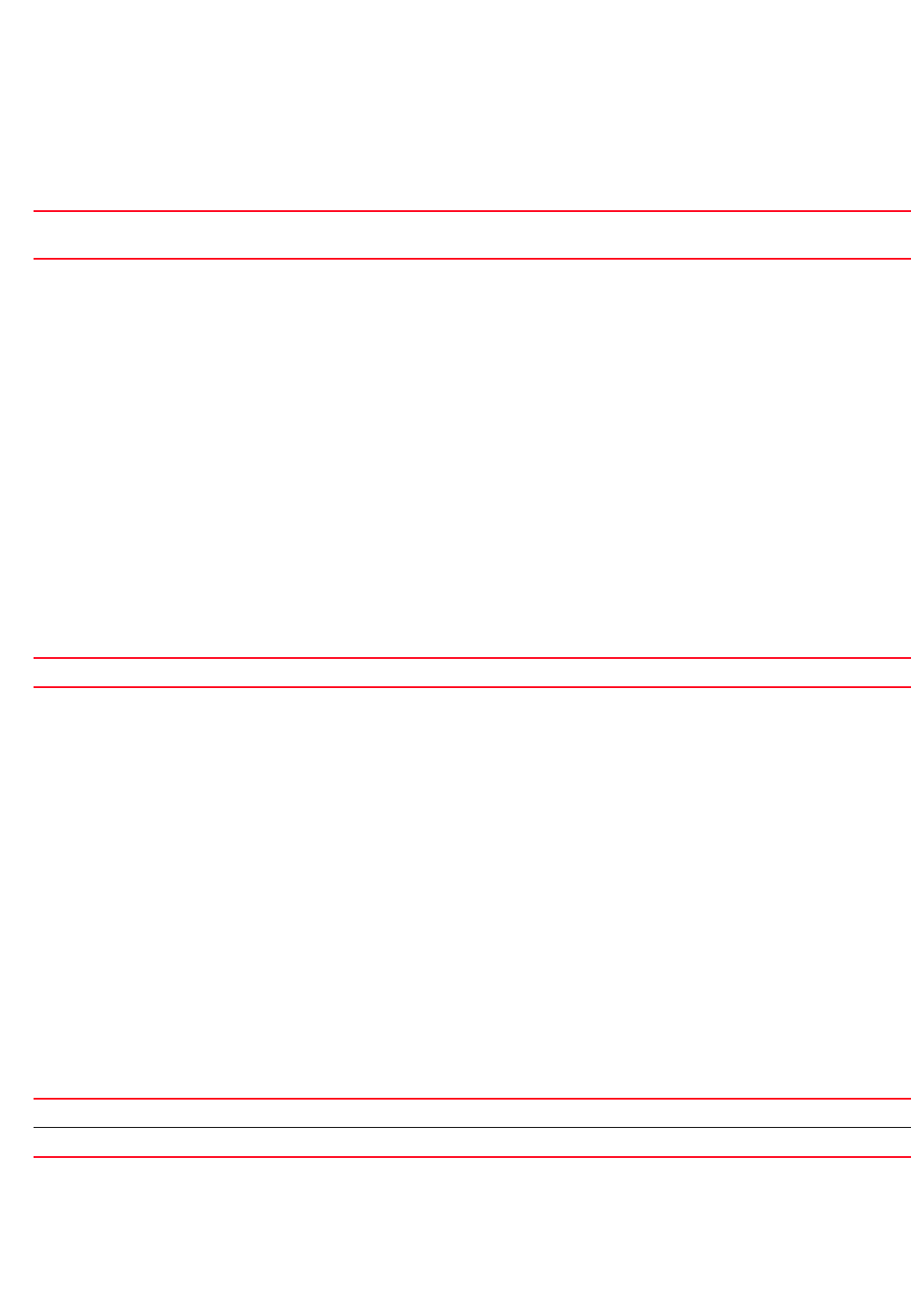
588 Brocade Mobility RFS4000, RFS6000, and RFS7000 CLI Reference Guide
53-1002740-01
7
hostname <WORD>
Parameters
hostname <WORD>
Example
rrfs7000-37FABE(config-device-00-04-96-4A-A7-08)#hostname TechPubBR7131
The hostname has changed from ‘br7131-4AA708’ to ‘TechPubBR7131’
rfs7000-37FABE(config-device-00-04-96-4A-A7-08)#show context
br71xx 00-04-96-4A-A7-08
use profile default-br71xx
use rf-domain default
hostname TechPubBR7131
area RMZEcospace
floor 5thfloor
contact exampleutions
country-code us
dhcp-redundancy
channel-list 2.4GHz 1,2
rfs7000-37FABE(config-device-00-04-96-4A-A7-08)#
Related Commands:
layout-coordinates
Device Config Commands
Configures X and Y layout coordinates for the device
Supported in the following platforms:
•Access Points — Brocade Mobility 650 Access Point, Brocade Mobility 6511 Access Point,
Brocade Mobility 71XX Access Point
•Wireless Controllers — Brocade Mobility RFS4000, Brocade Mobility RFS6000, Brocade
Mobility RFS7000
Syntax:
layout-coordinates <-4096.0-4096.0> <-4096.0-4096.0>
Parameters
layout-coordinates <-4096.0-4096.0> <-4096.0-4096.0>
Example
rfs7000-37FABE(config-device-00-04-96-4A-A7-08)#layout-coordinates 1 2
hostname <WORD> Sets the name of the managing wireless controller or access point. This name is displayed when accessed
from any network.
no Removes device’s hostname
<-4096.0-4096.0> Specify the X coordinate from -4096 - 4096.0
<-4096.0-4096.0> Specify the Y coordinate from -4096 - 4096.0
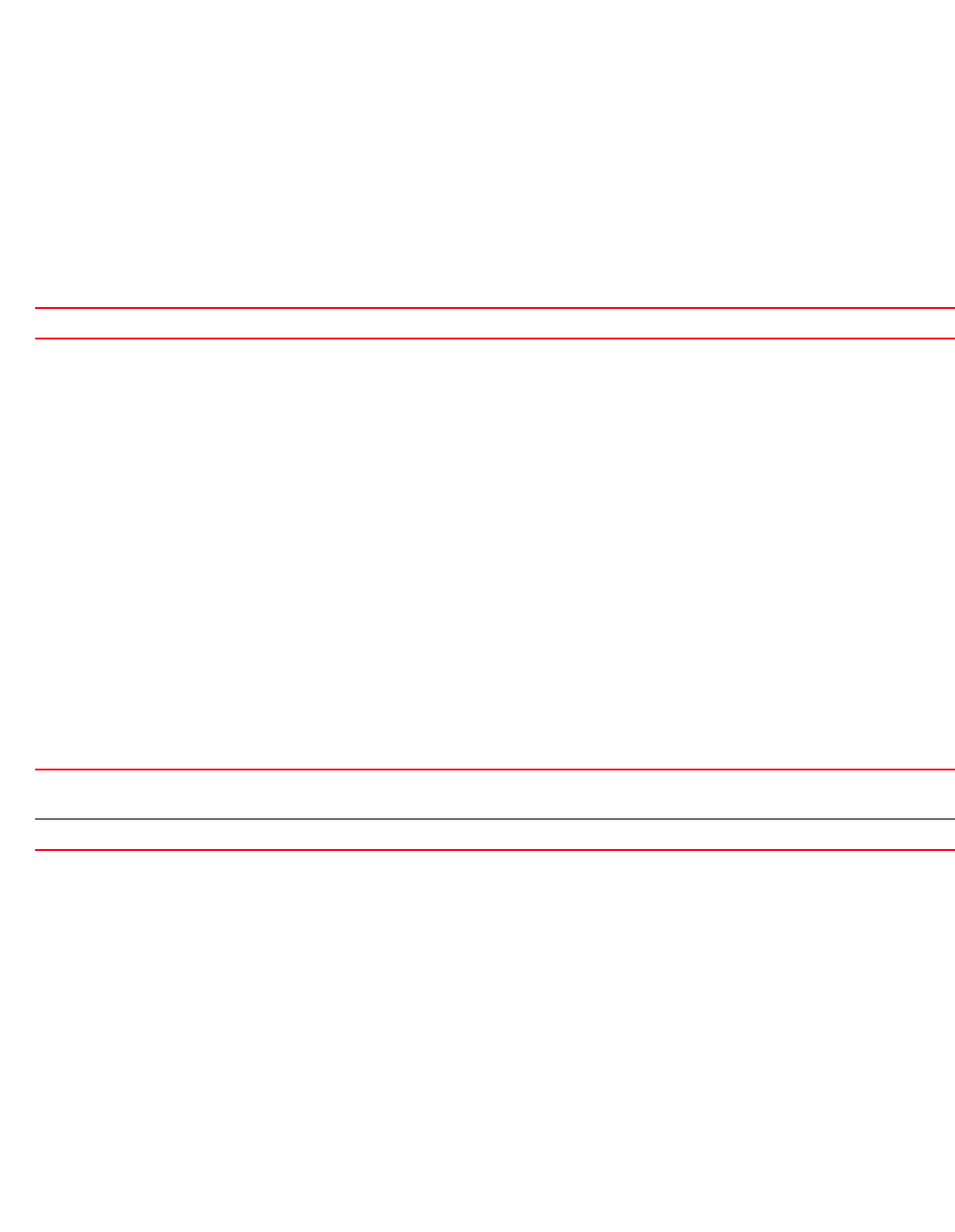
Brocade Mobility RFS4000, RFS6000, and RFS7000 CLI Reference Guide 589
53-1002740-01
7
rfs7000-37FABE(config-device-00-04-96-4A-A7-08)#show context
br71xx 00-04-96-4A-A7-08
use profile default-br71xx
use rf-domain default
hostname TechPubBR7131
area RMZEcospace
floor 5thfloor
layout-coordinates 1.0 2.0
contact exampleutions
country-code us
dhcp-redundancy
channel-list 2.4GHz 1,2
rfs7000-37FABE(config-device-00-04-96-4A-A7-08)#
Related Commands:
license
Device Config Commands
Adds a license for specific features
Supported in the following platforms:
•Access Points — Brocade Mobility 650 Access Point, Brocade Mobility 6511 Access Point,
Brocade Mobility 71XX Access Point
•Wireless Controllers — Brocade Mobility RFS4000, Brocade Mobility RFS6000, Brocade
Mobility RFS7000
Syntax:
license <WORD> <LICENSE-KEY>
Parameters
license <WORD> <LICENSE-KEY>
Example
rfs7000-37FABE(config-device-00-04-96-4A-A7-08)#license ap aplicenseley@1234
aplicensekey@123
rfs7000-37FABE(config-device-00-04-96-4A-A7-08)#show context
br71xx 00-04-96-4A-A7-08
use profile default-br71xx
use rf-domain default
hostname TechPubBR7131
floor 5thfloor
layout-coordinates 1.0 2.0
license AP aplicenseley@1234 aplicensekey@123
location Block3B
no Removes device’s layout co-ordinates
<WORD> Specify the feature name (AP/AAP/ADSEC/ADVANCED-WIPS/HOTSPOT-ANALYTICS) for which license is
added
<LICENSE-KEY> Specify the license key
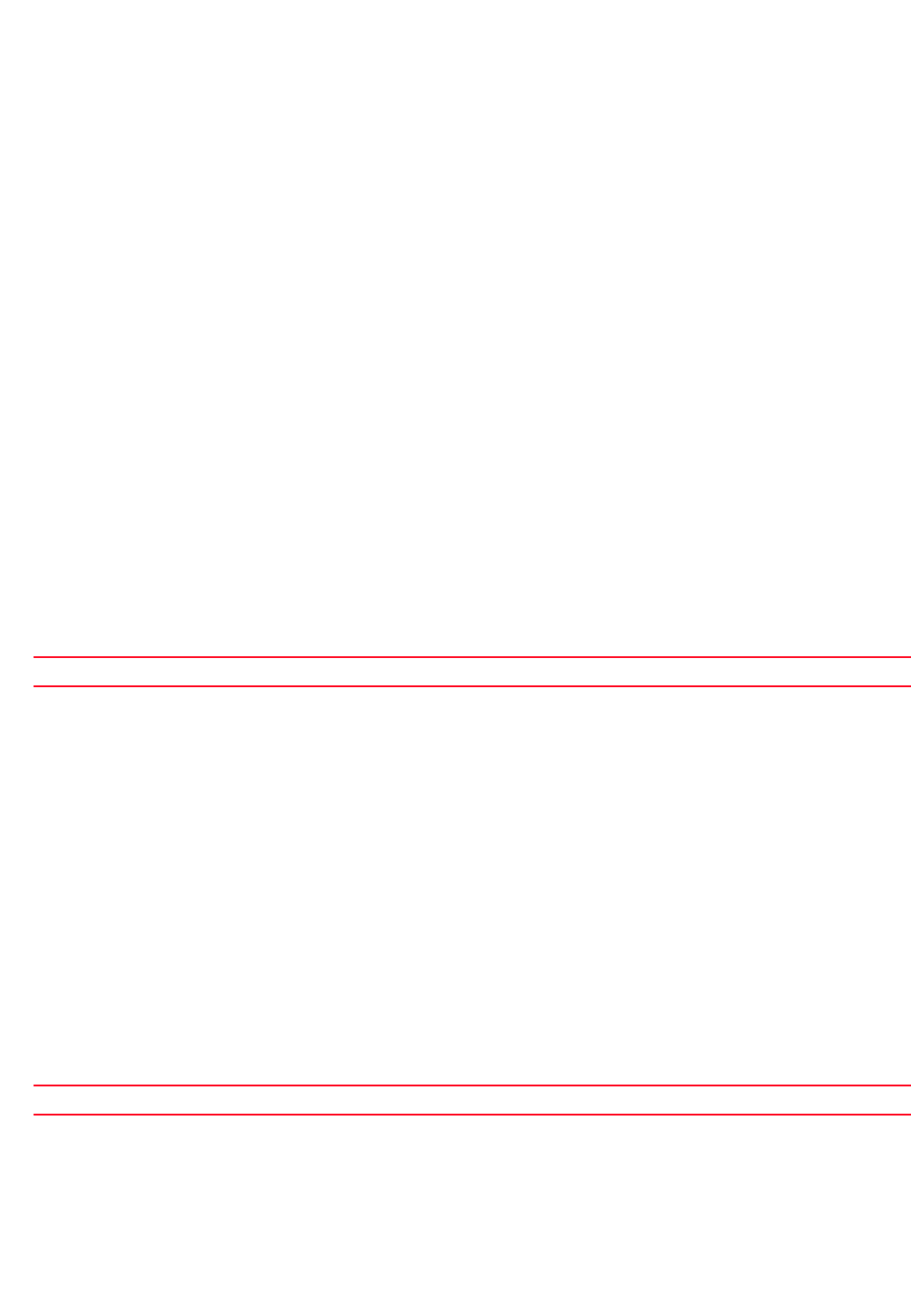
590 Brocade Mobility RFS4000, RFS6000, and RFS7000 CLI Reference Guide
53-1002740-01
7
no contact
country-code us
dhcp-redundancy
channel-list 2.4GHz 1,2
mac-name 00-04-96-4A-A7-08 5.4TestAP
neighbor-info-interval 50
rfs7000-37FABE(config-device-00-04-96-4A-A7-08)#
location
Device Config Commands
Sets the location where a managed device is deployed
Supported in the following platforms:
•Access Points — Brocade Mobility 650 Access Point, Brocade Mobility 6511 Access Point,
Brocade Mobility 71XX Access Point
•Wireless Controllers — Brocade Mobility RFS4000, Brocade Mobility RFS6000, Brocade
Mobility RFS7000
Syntax:
location <WORD>
Parameters
location <WORD>
Example
rfs7000-37FABE(config-device-00-04-96-4A-A7-08)#location Block3B
rfs7000-37FABE(config-device-00-04-96-4A-A7-08)#show context
br71xx 00-04-96-4A-A7-08
use profile default-br71xx
use rf-domain default
hostname TechPubBR7131
area RMZEcospace
floor 5thfloor
layout-coordinates 1.0 2.0
location Block3B
contact exampleutions
country-code us
dhcp-redundancy
channel-list 2.4GHz 1,2
rfs7000-37FABE(config-device-00-04-96-4A-A7-08)#
Related Commands:
mac-name
Device Config Commands
<WORD> Specify the managed device’s location of deployment
no Removes a managed device’s location
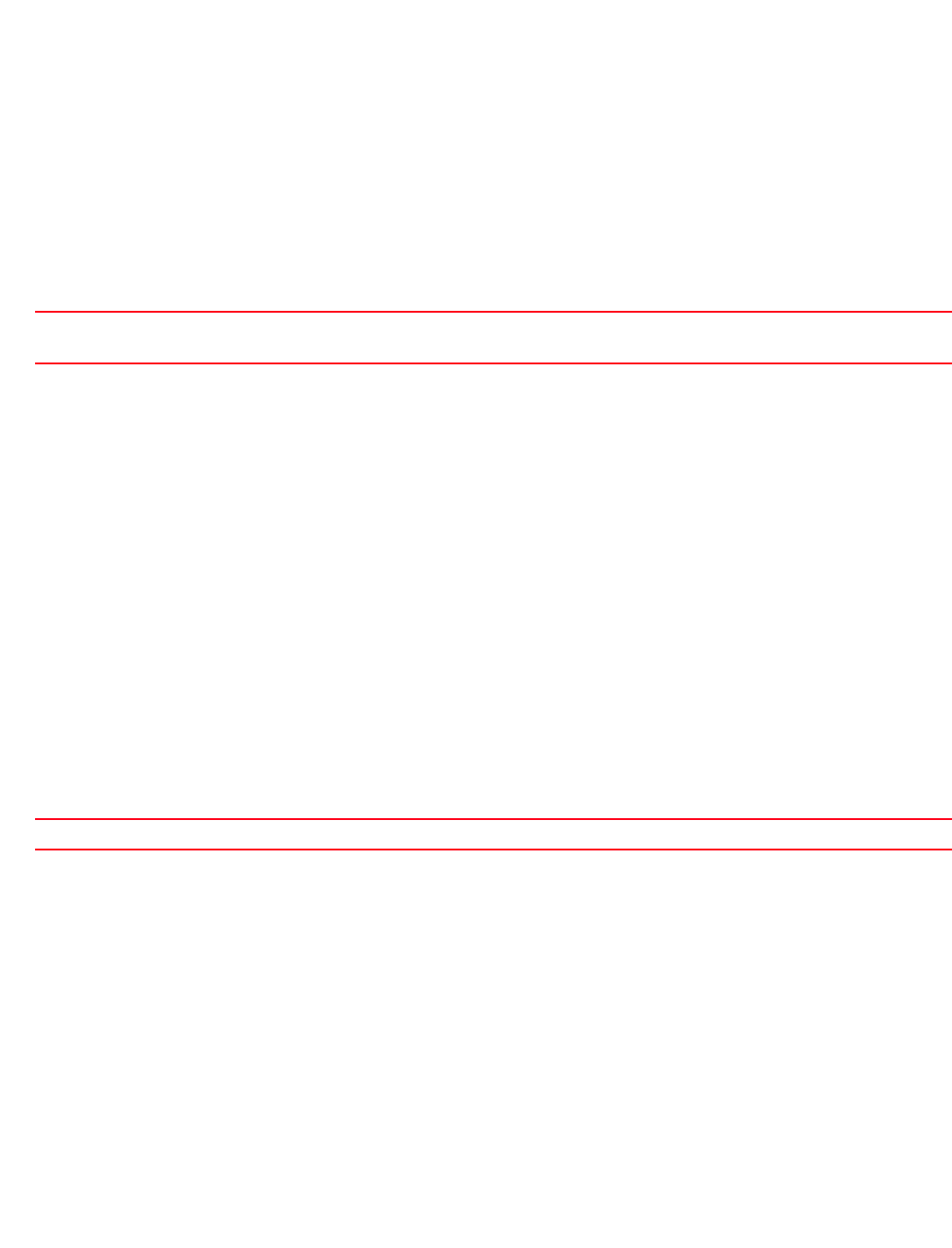
Brocade Mobility RFS4000, RFS6000, and RFS7000 CLI Reference Guide 591
53-1002740-01
7
Configures a MAC name for mappings
Supported in the following platforms:
•Access Points — Brocade Mobility 650 Access Point, Brocade Mobility 6511 Access Point,
Brocade Mobility 71XX Access Point
•Wireless Controllers — Brocade Mobility RFS4000, Brocade Mobility RFS6000, Brocade
Mobility RFS7000
Syntax:
mac-name <MAC> <NAME>
Parameters
mac-name <MAC> <NAME>
Example
rfs7000-37FABE(config-device-00-04-96-4A-A7-08)#mac-name 00-04-96-4A-A7-08
5.4TestAP
rfs7000-37FABE(config-device-00-04-96-4A-A7-08)#show context
br71xx 00-04-96-4A-A7-08
use profile default-br71xx
use rf-domain default
hostname TechPubBR7131
area RMZEcospace
floor 5thfloor
layout-coordinates 1.0 2.0
location Block3B
contact exampleutions
country-code us
dhcp-redundancy
channel-list 2.4GHz 1,2
mac-name 00-04-96-4A-A7-08 5.4TestAP
rfs7000-37FABE(config-device-00-04-96-4A-A7-08)#
Related Commands:
neighbor-info-interval
Device Config Commands
Configures neighbor information exchange interval
Supported in the following platforms:
•Access Points — Brocade Mobility 650 Access Point, Brocade Mobility 6511 Access Point,
Brocade Mobility 71XX Access Point
•Wireless Controllers — Brocade Mobility RFS4000, Brocade Mobility RFS6000, Brocade
Mobility RFS7000
<MAC> <NAME> Configures a MAC address for the device
•<NAME> – Set the 'friendly' name used for this MAC address
no Removes device’s friendly name to MAC address mapping
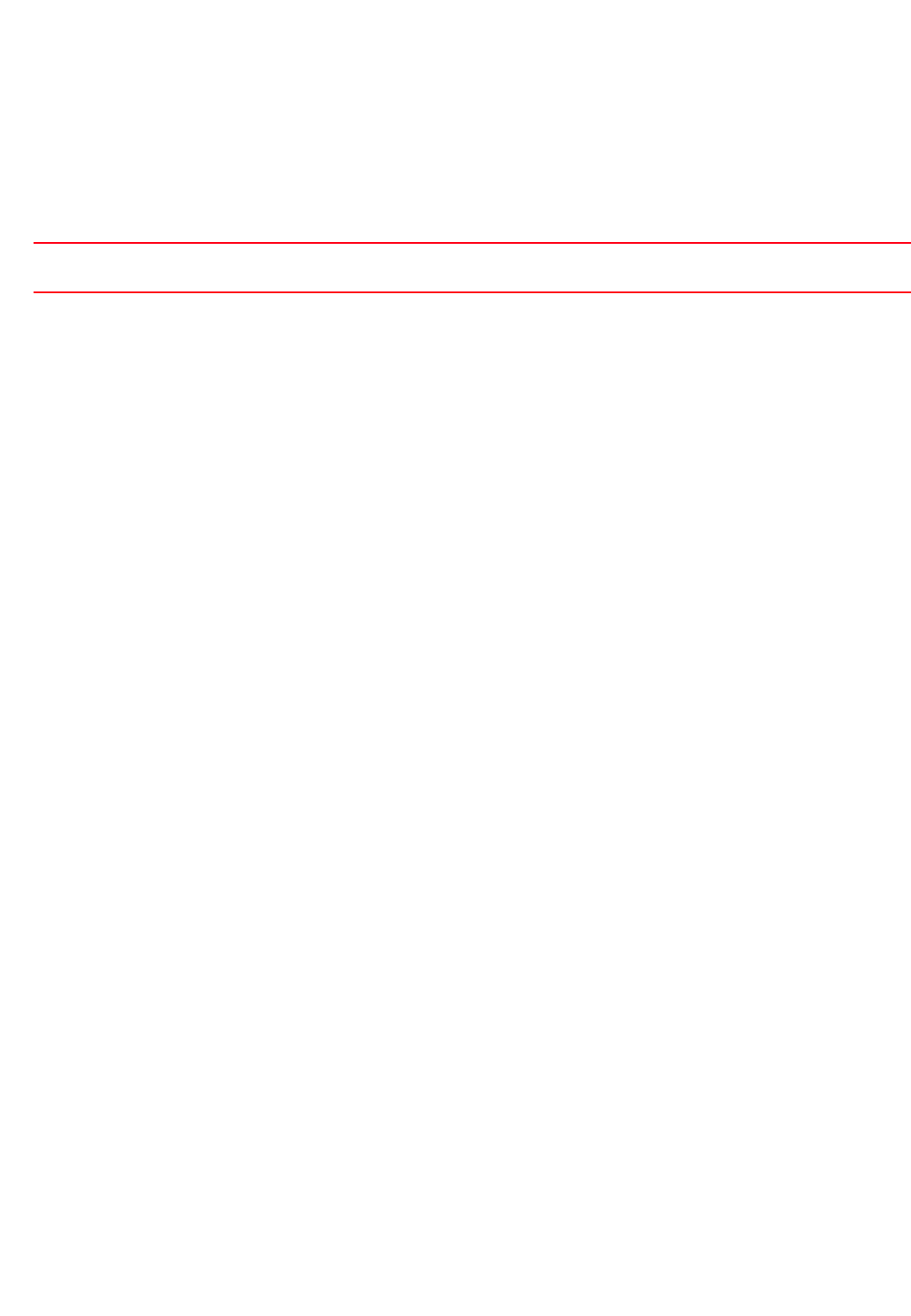
592 Brocade Mobility RFS4000, RFS6000, and RFS7000 CLI Reference Guide
53-1002740-01
7
Syntax:
neighbor-info-interval <1-100>
Parameters
neighbor-info-interval <1-100>
Example
rfs7000-37FABE(config-device-00-04-96-4A-A7-08)#neighbor-info-interval 50
rfs7000-37FABE(config-device-00-04-96-4A-A7-08)#show context
br71xx 00-04-96-4A-A7-08
use profile default-br71xx
use rf-domain default
hostname TechPubBR7131
area RMZEcospace
floor 5thfloor
layout-coordinates 1.0 2.0
location Block3B
contact exampleutions
country-code us
dhcp-redundancy
channel-list 2.4GHz 1,2
mac-name 00-04-96-4A-A7-08 5.4TestAP
neighbor-info-interval 50
rfs7000-37FABE(config-device-00-04-96-4A-A7-08)#
no
Device Config Commands
Negates a command or resets values to their default
Supported in the following platforms:
•Access Points — Brocade Mobility 650 Access Point, Brocade Mobility 6511 Access Point,
Brocade Mobility 71XX Access Point
•Wireless Controllers — Brocade Mobility RFS4000, Brocade Mobility RFS6000, Brocade
Mobility RFS7000
Syntax:
no
[ap-mobility|ap-upgrade|br300|area|arp|auto-learn-staging-config|autoinstall|
bridge|cdp|channel-list|cluster|configuration-persistence|contact|controller|
country-code|critical-resource|crypto|dhcp-redundancy|dot1x|dscp-mapping|
email-notification|events|export|floor|hostname|interface|ip|l2tpv3|
layout-coordinates|led|legacy-auto-downgrade|
legacy-auto-update|lldp|load-balancing|
location|logging|mac-address-table|mac-name|memory-profile|meshpoint-device|
meshpoint-monitor-interval|min-misconfiguration-recovery-time|mint|
neighbor-info-interval
<1-100>
Sets neighbor information exchange interval
•<1-100> – Specify a value from 1 - 100 seconds.
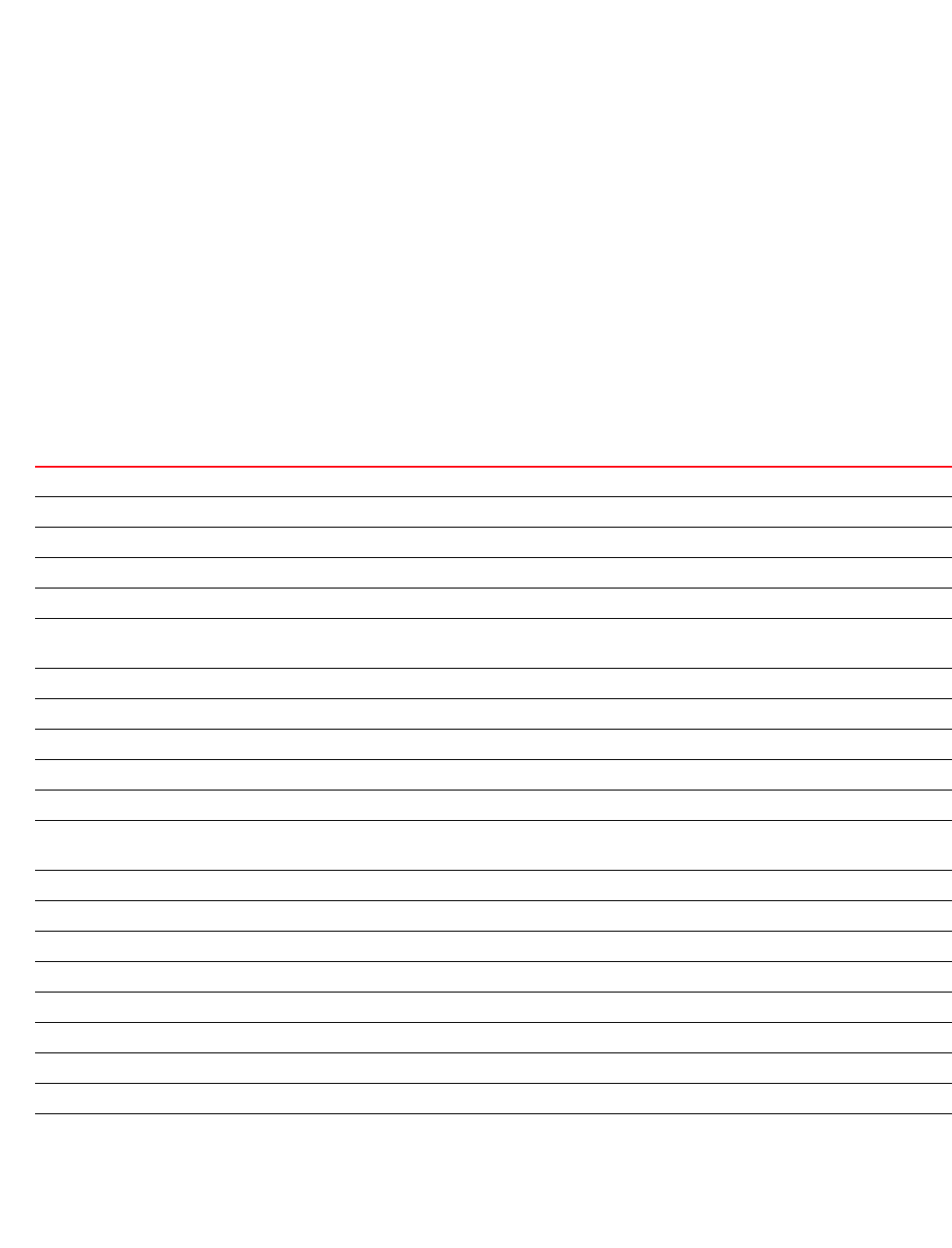
Brocade Mobility RFS4000, RFS6000, and RFS7000 CLI Reference Guide 593
53-1002740-01
7
misconfiguration-recovery-time|noc|ntp|override-wlan|preferred-controller-gro
up|
preferred-tunnel-controller|
radius|rf-domain-manager|router|rsa-key|sensor-server|
spanning-tree|stats|timezone|trustpoint|tunnel-controller|use|vrrp|
wep-shared-key-auth|service]
Parameters
None
Usage Guidelines:
The no command negates any command associated with it. Wherever required, use the same
parameters associated with the command getting negated
Example
rfs7000-37FABE(config-device-00-04-96-4A-A7-08)#no area
rfs7000-37FABE(config-device-00-04-96-4A-A7-08)#no contact
Related Commands:
ap-mobility Configures AP mobility (fixed or vehicle mounted)
ap-upgrade Upgrades AP firmware
br300 Enables adoption of Brocade Mobility 300 Access Points by a profile
area Sets the name of area where the system is deployed
arp Configures ARP parameters
auto-learn-staging-confi
g
Enables the automatic recognition of devices pending adoption
autoinstall Autoinstalls firmware image and configuration setup parameters
bridge Configures Ethernet Bridging parameters
cdp Operates CDP on the device
channel-list Configures channel list advertised to wireless clients
cluster Sets cluster configuration
configuration-persistenc
e
Enables configuration persistence across reloads
contact Sets contact information
controller Configures controller WLAN settings
country-code Configures the two digit country code for legal operation
crypto Configures crypto settings
dhcp-redundancy Enables DHCP redundancy
dot1x Configures 802.1x standard authentication controls
dscp-mapping Configures IP Differentiated Services Code Point (DSCP) to 802.1p priority mapping for untagged frames
email-notification Configures e-mail notification
enforce-version Checks the device firmware version before attempting connection
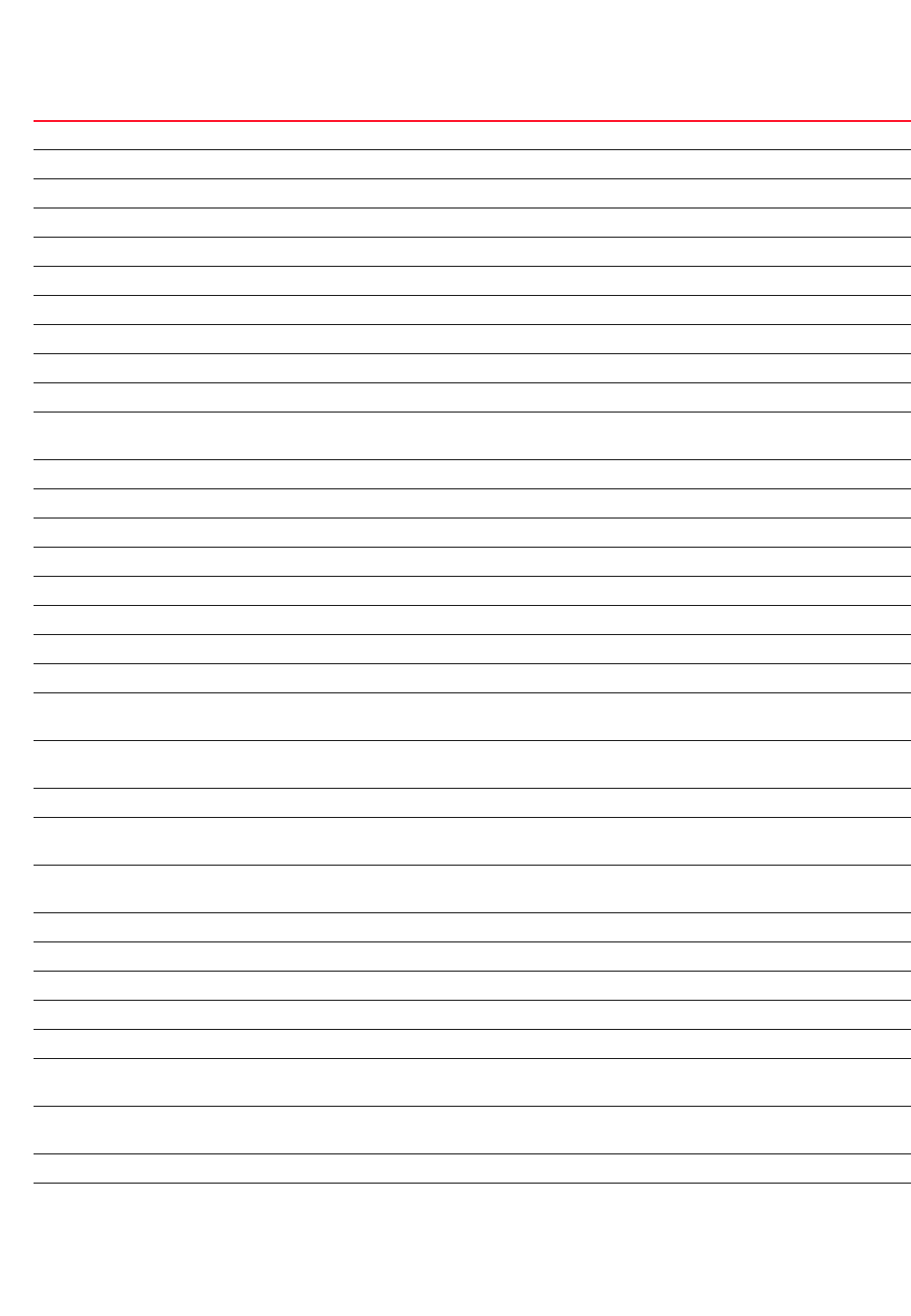
594 Brocade Mobility RFS4000, RFS6000, and RFS7000 CLI Reference Guide
53-1002740-01
7
events Displays system event messages
export Enables export of startup.log file after every boot
floor Sets the building floor where the system is deployed
hostname Sets a system's network name
interface Selects an interface to configure
ip Configures IP components
l2tpv3 Defines the L2TP protocol for tunneling layer 2 payloads using VPNs
layout-coordinates Configures layout coordinates
led Turns LEDs on or off
legacy-auto-downgrade Enables legacy device firmware to auto downgrade
legacy-auto-update Auto updates Brocade Mobility 650 Access Point and Brocade Mobility 71XX Access Point legacy device
firmware
lldp Configures Link Layer Discovery Protocol (LLDP) settings for this profile
load-balancing Configures load balancing parameters
location Configures the location the system is deployed
logging Enables message logging
mac-address-table Configures the MAC address table
mac-name Configures MAC name to name mappings
memory-profile Configures device’s memory profile
meshpoint-device Configures device’s meshpoint parameters
meshpoint-monitor-inter
val
Configures meshpoint monitoring interval on the device
min-misconfiguration-re
covery-time
Configures the minimum connectivity verification time
mint Configures MiNT protocol commands
misconfiguration-recove
ry-time
Verifies connectivity after a device configuration is received
neighbor-inactivity-time
out
Configures a neighbor inactivity timeout
neighbor-info-interval Configures the neighbor information exchange interval
noc Configures NOC settings
ntp Configure the NTP server settings
override-wlan Configures WLAN RF Domain level overrides
power-config Configures power mode features
preferred-controller-gro
up
Specifies the group the system prefers for adoption
preferred-tunnel-control
ler
Configures the tunnel preferred by the system for tunneling extended VLAN traffic
radius Configures device-level RADIUS authentication parameters
remove-override Removes device overrides
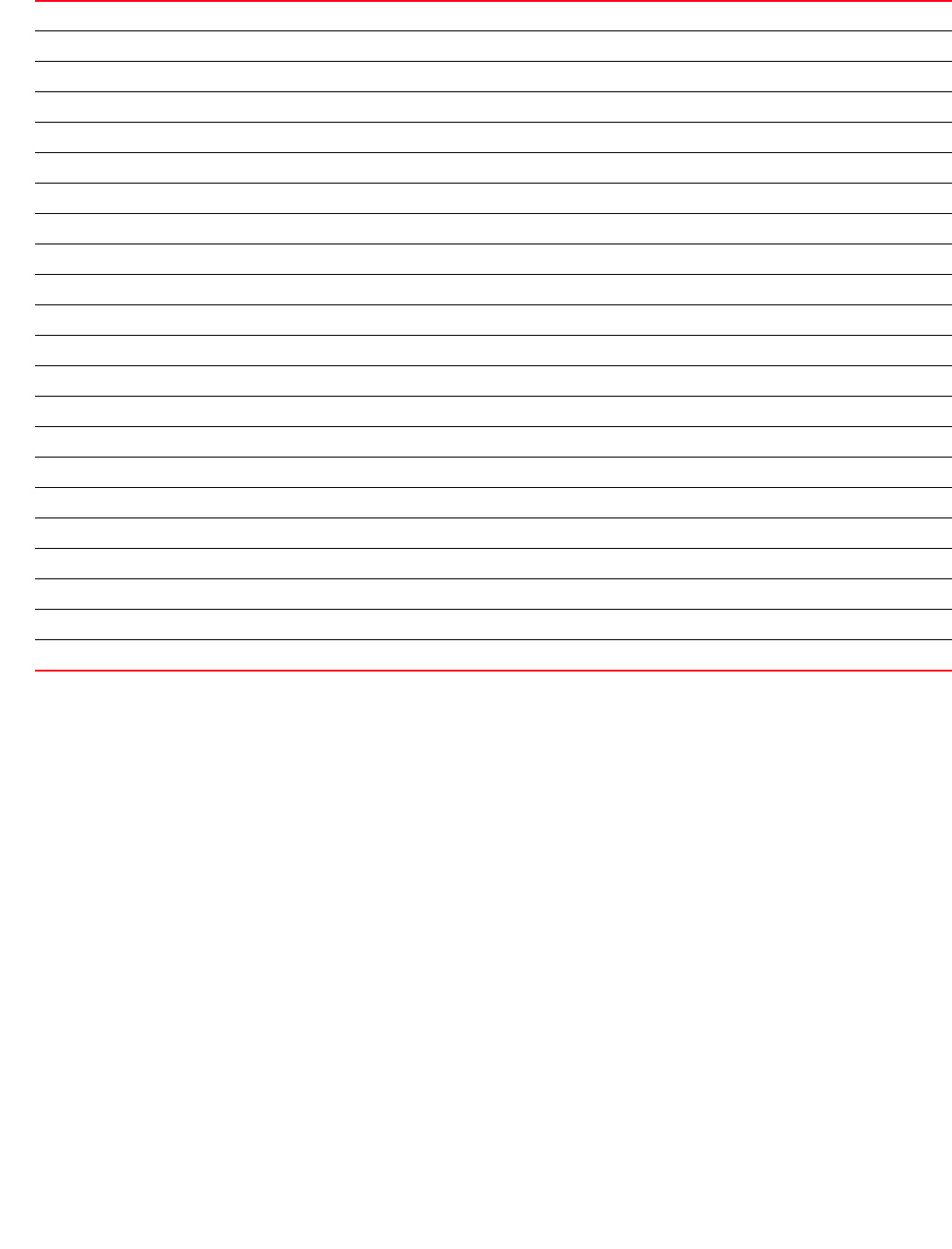
Brocade Mobility RFS4000, RFS6000, and RFS7000 CLI Reference Guide 595
53-1002740-01
7
override-wlan
Device Config Commands
Configures WLAN RF Domain level overrides
Supported in the following platforms:
•Access Points — Brocade Mobility 650 Access Point, Brocade Mobility 6511 Access Point,
Brocade Mobility 71XX Access Point
•Wireless Controllers — Brocade Mobility RFS4000, Brocade Mobility RFS6000, Brocade
Mobility RFS7000
Syntax:
override-wlan <WLAN> [ssid|vlan-pool|wpa-wpa2-psk]
override-wlan <WLAN> [ssid <SSID>|vlan-pool <1-4094> {limit <0-8192>}|
wpa-wpa2-psk <WORD>]
Parameters
rf-domain-manager Enables the RF Domain manager
router Configures dynamic router protocol settings
rsa-key Assigns a RSA key to SSH
sensor-server Configures an AirDefense sensor server
spanning-tree Enables spanning tree commands
stats Configures statistics settings
timezone Configures time zone settings
trustpoint Assigns a trustpoint to a service
tunnel-controller Configures the tunneled WLAN (extended-vlan) wireless controller’s name
use Defines the settings used by this feature
vrrp Configures Virtual Router Redundancy Protocol (VRRP) group settings
wep-shared-key-auth Enables support for 802.11 WEP shared key authentication
clrscr Clears the display screen
commit Commits (saves) changes made in the current session
do Runs commands from the EXEC mode
end Ends and exits the current mode and moves to the PRIV EXEC mode
exit Ends the current mode and moves to the previous mode
help Displays the interactive help system
revert Reverts changes to their last saved configuration
service Invokes service commands to troubleshoot or debug (config-if) instance configurations
show Displays running system information
write Writes information to memory or terminal
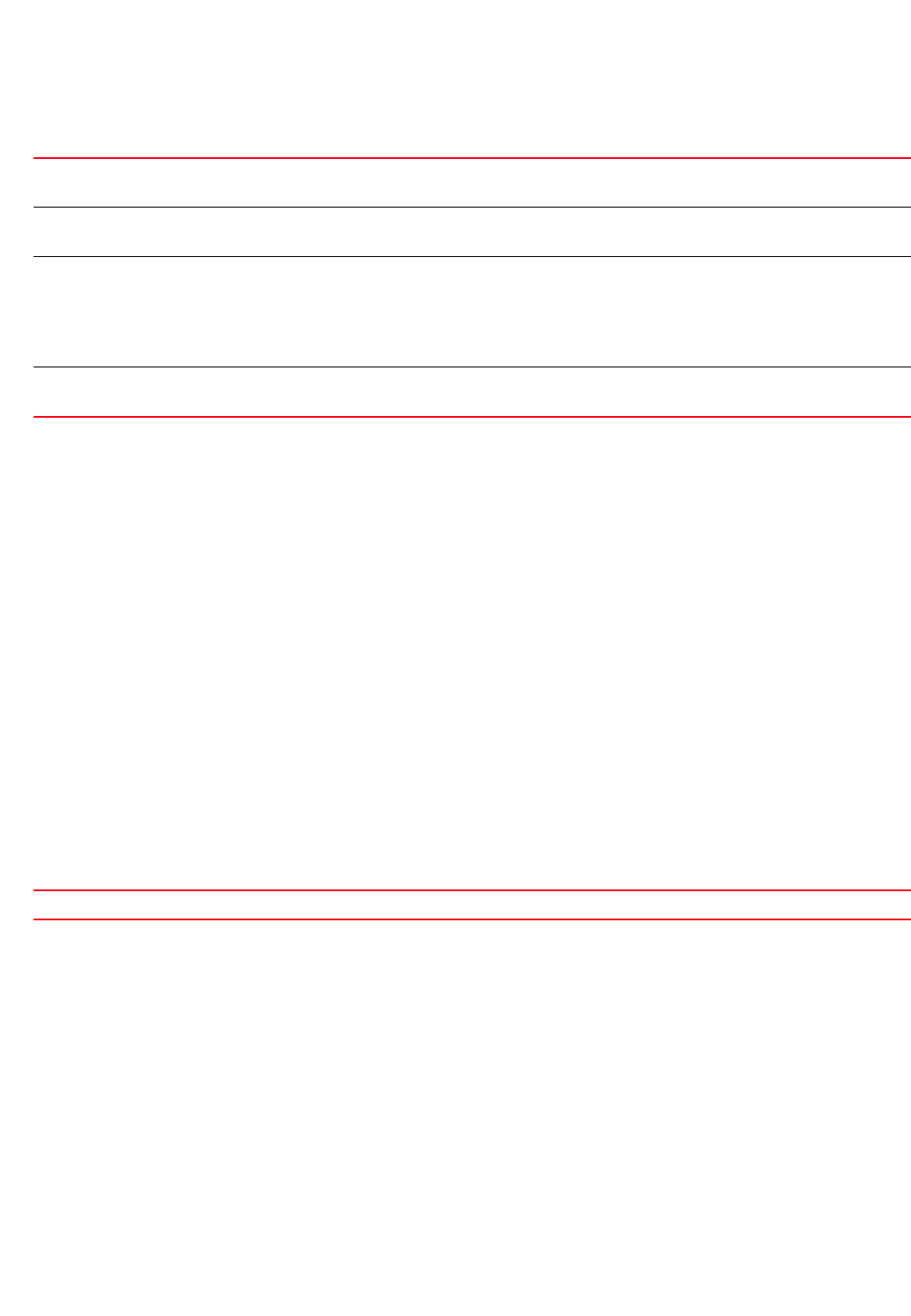
596 Brocade Mobility RFS4000, RFS6000, and RFS7000 CLI Reference Guide
53-1002740-01
7
override-wlan WLAN [ssid <SSID>|vlan-pool <1-4094> {limit <0-8192>}|
wpa-wpa2-psk <WORD>]
Example
rfs7000-37FABE(config-device-00-04-96-4A-A7-08)#override-wlan test vlan-pool
8
rfs7000-37FABE(config-device-00-04-96-4A-A7-08)#show context
br71xx 00-04-96-4A-A7-08
use profile default-br71xx
use rf-domain default
hostname TechPubBR7131
floor 5thfloor
layout-coordinates 1.0 2.0
license AP aplicenseley@1234 aplicensekey@123
location Block3B
no contact
country-code us
dhcp-redundancy
channel-list 2.4GHz 1,2
override-wlan test vlan-pool 8
mac-name 00-04-96-4A-A7-08 5.4TestAP
neighbor-info-interval 50
rfs7000-37FABE(config-device-00-04-96-4A-A7-08)#
Related Commands:
remove-override
Device Config Commands
Removes device overrides
Supported in the following platforms:
•Access Points — Brocade Mobility 650 Access Point, Brocade Mobility 6511 Access Point,
Brocade Mobility 71XX Access Point
•Wireless Controllers — Brocade Mobility RFS4000, Brocade Mobility RFS6000, Brocade
Mobility RFS7000
Syntax:
<WLAN> Specify the WLAN name.
Configure the following WLAN parameters: SSID, VLAN pool, and WPA-WPA2 key.
SSID <SSID> Configures the WLAN Service Set Identifier (SSID)
•<SSID> – Specify an SSID ID.
vlan-pool <1-4094> {limit
<0-8192>}
Configures a pool of VLANs for the selected WLAN
•<1-4094> – Specifies a VLAN pool ID from 1 - 4094.
•limit – Optional. Limits the number of users on this VLAN pool
•<0-8192> – Specify the user limit from 0 - 8192.
The VLAN pool configuration overrides the VLAN configuration.
wpa-wpa2-psk <WORD> Configures the WLAN WPA-WPA2 key or passphrase for the selected WLAN
•<WORD> – Specify a WPA-WPA2 key or passphrase.
no Removes RF Domain level WLAN overrides

Brocade Mobility RFS4000, RFS6000, and RFS7000 CLI Reference Guide 597
53-1002740-01
7
remove-override <PARAMETERS>
Parameters
None
Example
rfs7000-37FABE(config-device-00-04-96-4A-A7-08)#remove-override ?
all Remove all overrides for the device
ap-upgrade AP firmware upgrade
arp Address Resolution Protocol (ARP)
auto-learn-staging-config Enable learning network configuration of the
devices that come for adoption
autoinstall Autoinstall settings
bridge Bridge group commands
cdp Cisco Discovery Protocol
channel-list Configure a channel list to be advertised to
wireless clients
cluster Cluster configuration
configuration-persistence Automatic write of startup configuration file
contact The contact
controller WLAN controller configuration
country-code The country of operation
critical-resource Critical Resource
crypto Encryption related commands
dhcp-redundancy DHCP redundancy
dot1x 802.1X
dscp-mapping IP DSCP to 802.1p priority mapping for untagged
frames
email-notification Email notification configuration
enforce-version Check the firmware versions of devices before
interoperating
events System event messages
export Export a file
firewall Enable/Disable firewall
global Remove global overrides for the device but
keeps per-interface overrides
interface Select an interface to configure
ip Internet Protocol (IP)
l2tpv3 L2tpv3 protocol
lldp Link Layer Discovery Protocol
location The location
logging Modify message logging facilities
mac-address-table MAC Address Table
memory-profile Memory-profile
mint MiNT protocol
noc Noc related configuration
ntp Configure NTP
override-wlan Overrides for wlans
power-config Configure power mode
preferred-controller-group Controller group this system will prefer for
adoption
preferred-tunnel-controller Tunnel Controller Name this system will prefer
for tunneling extended vlan traffic
rf-domain-manager RF Domain Manager
router Dynamic routing
routing-policy Policy Based Routing Configuration
sensor-server Motorola AirDefense WIPS sensor server
configuration
spanning-tree Spanning tree
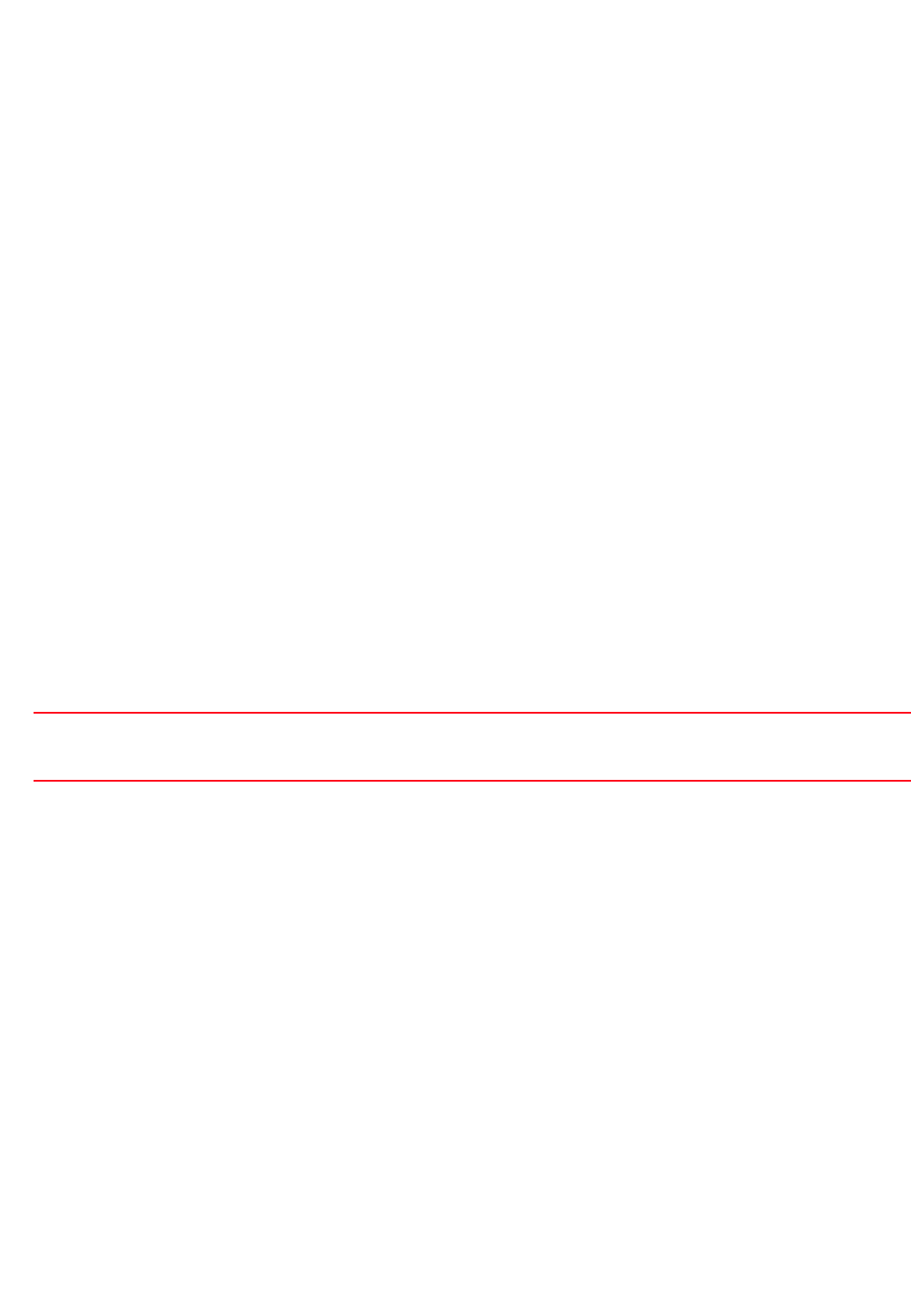
598 Brocade Mobility RFS4000, RFS6000, and RFS7000 CLI Reference Guide
53-1002740-01
7
stats Stats-window related configuration
timezone The timezone
tunnel-controller Tunnel Controller group this controller belongs
to
use Set setting to use
vrrp VRRP configuration
service Service Commands
rfs7000-37FABE(config-device-00-04-96-4A-A7-08)#
rsa-key
Device Config Commands
Assigns a RSA key to a device
Supported in the following platforms:
•Access Points — Brocade Mobility 650 Access Point, Brocade Mobility 6511 Access Point,
Brocade Mobility 71XX Access Point
•Wireless Controllers — Brocade Mobility RFS4000, Brocade Mobility RFS6000, Brocade
Mobility RFS7000
Syntax:
rsa-key ssh <RSA-KEY-NAME>
Parameters
rsa-key ssh <RSA-KEY-NAME>
Example
rfs7000-37FABE(config-device-00-04-96-4A-A7-08)#rsa-key ssh rsa-key1
rfs7000-37FABE(config-device-00-04-96-4A-A7-08)#show context
br71xx 00-04-96-4A-A7-08
use profile default-br71xx
use rf-domain default
hostname TechPubBR7131
floor 5thfloor
layout-coordinates 1.0 2.0
license AP aplicenseley@1234 aplicensekey@123
rsa-key ssh rsa-key1
location Block3B
no contact
country-code us
dhcp-redundancy
channel-list 2.4GHz 1,2
override-wlan test vlan-pool 8
mac-name 00-04-96-4A-A7-08 5.4TestAP
neighbor-info-interval 50
rfs7000-37FABE(config-device-00-04-96-4A-A7-08)#
ssh <RSA-KEY-NAME> Assigns RSA key to SSH
•<RSA-KEY-NAME> – Specifies the RSA key name. The key should be installed using PKI commands in
the enable mode
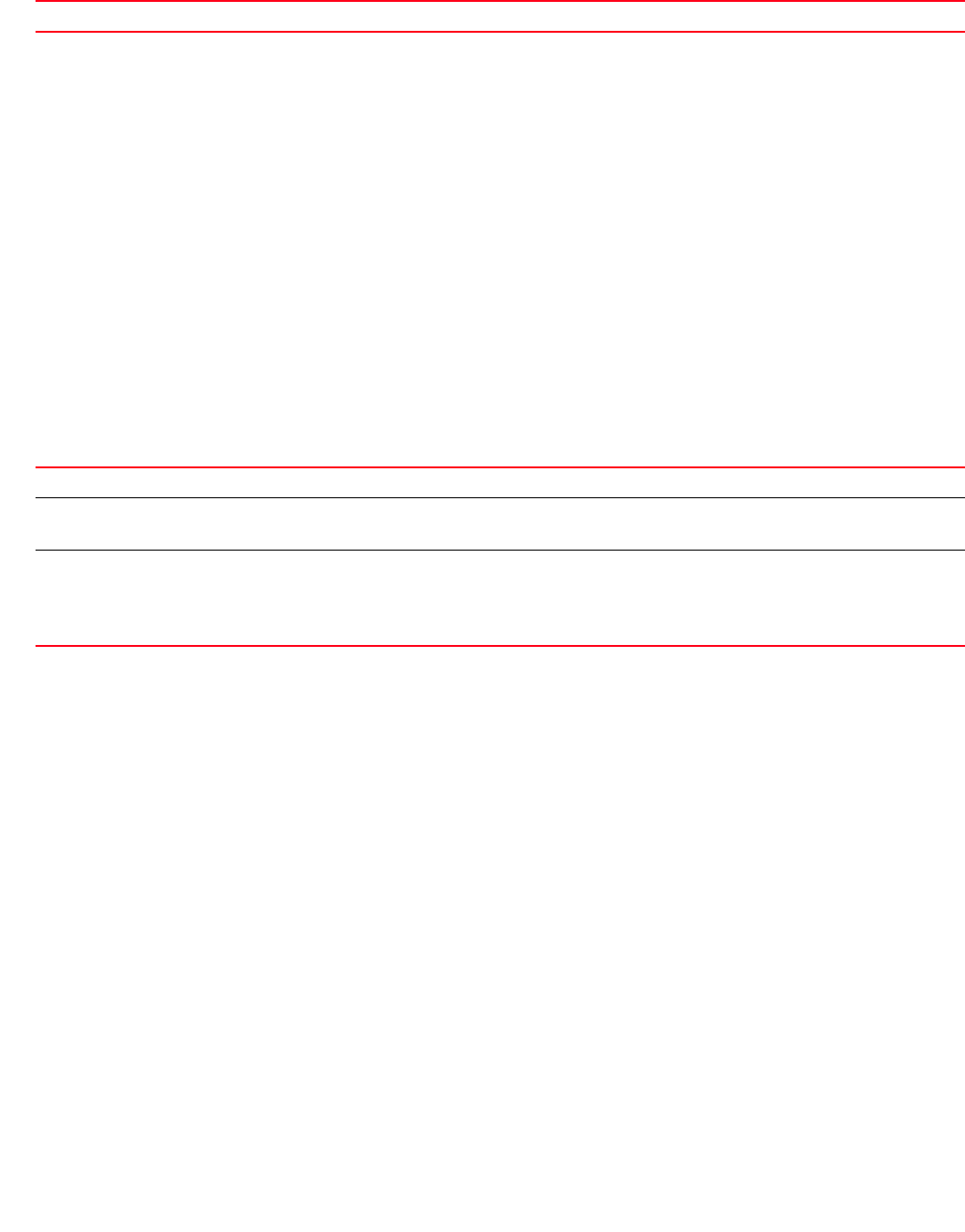
Brocade Mobility RFS4000, RFS6000, and RFS7000 CLI Reference Guide 599
53-1002740-01
7
Related Commands:
sensor-server
Device Config Commands
Configures an AirDefense sensor server
Supported in the following platforms:
•Access Points — Brocade Mobility 650 Access Point, Brocade Mobility 6511 Access Point,
Brocade Mobility 71XX Access Point
•Wireless Controllers — Brocade Mobility RFS4000, Brocade Mobility RFS6000, Brocade
Mobility RFS7000
Syntax:
sensor-server <1-3> ip <IP> {port [443|8443|<1-65535>]}
Parameters
sensor-server <1-3> ip <IP> {port [443|8443|<1-65535>]}
Example
rfs7000-37FABE(config-device-00-04-96-4A-A7-08)#sensor-server 1 ip
172.16.10.7
rfs7000-37FABE(config-device-00-04-96-4A-A7-08)#show context
br71xx 00-04-96-4A-A7-08
use profile default-br71xx
use rf-domain default
hostname TechPubBR7131
floor 5thfloor
layout-coordinates 1.0 2.0
license AP aplicenseley@1234 aplicensekey@123
rsa-key ssh rsa-key1
location Block3B
no contact
country-code us
dhcp-redundancy
sensor-server 1 ip 172.16.10.7
channel-list 2.4GHz 1,2
override-wlan test vlan-pool 8
mac-name 00-04-96-4A-A7-08 5.4TestAP
neighbor-info-interval 50
rfs7000-37FABE(config-device-00-04-96-4A-A7-08)#
no Removes RSA key from service
sensor-server <1-3> Selects a sensor server to configure
ip <IP> Configures sensor server’s IP address
•<IP> – Specify the IP address.
port
[443|8443|<1-65535>]
Optional. Configures the port. The options are:
•443 – The default port used by the AirDefense server
•8443 – The default port used by advanced WIPS
•<1-65535> – Manually sets the port number of the advanced WIPS/AirDefense server
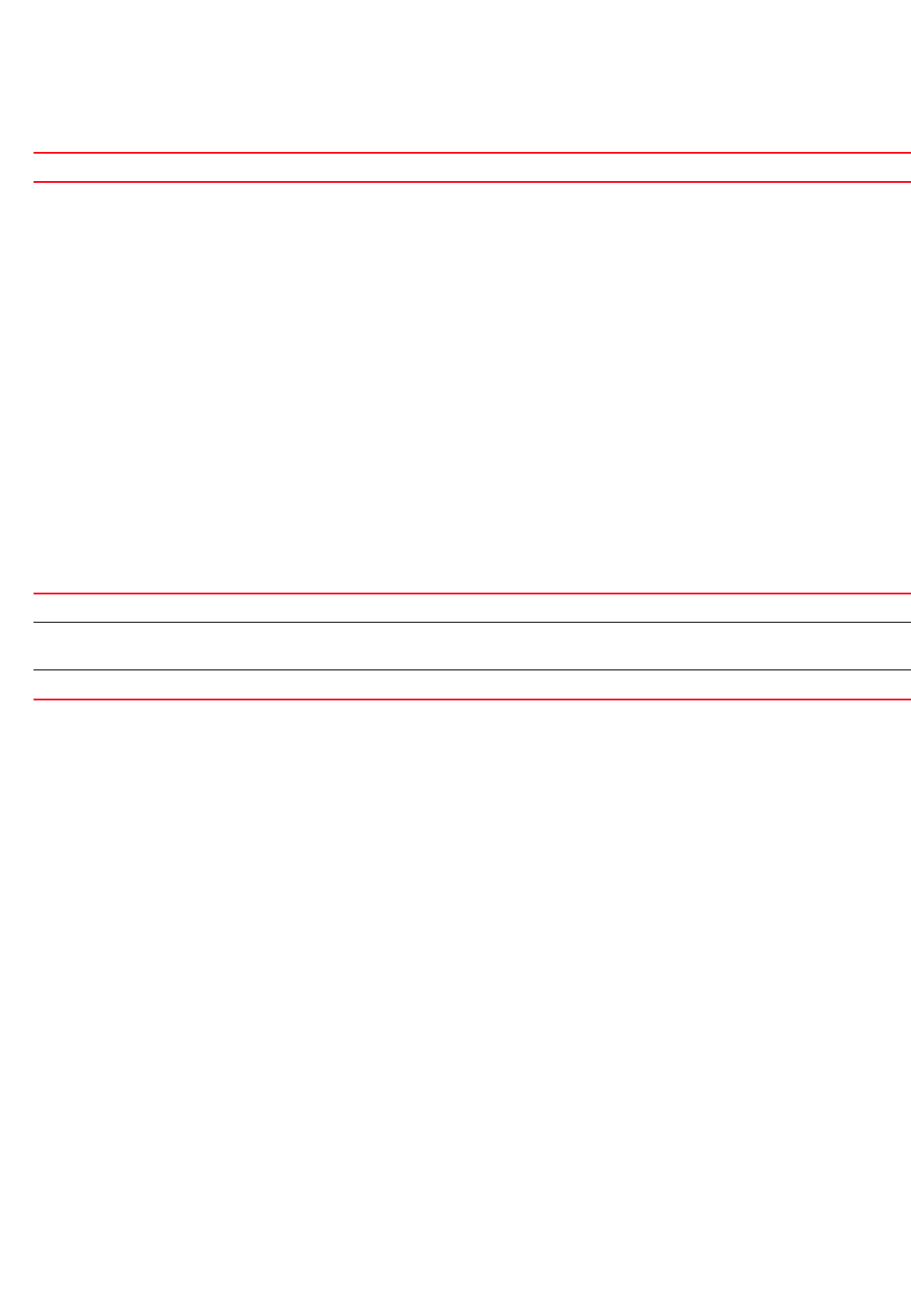
600 Brocade Mobility RFS4000, RFS6000, and RFS7000 CLI Reference Guide
53-1002740-01
7
Related Commands:
stats
Device Config Commands
Configures settings for the display of system statistics
Supported in the following platforms:
•Access Points — Brocade Mobility 650 Access Point, Brocade Mobility 6511 Access Point,
Brocade Mobility 71XX Access Point
•Wireless Controllers — Brocade Mobility RFS4000, Brocade Mobility RFS6000, Brocade
Mobility RFS7000
Syntax:
stats open-window <1-2> {sample-interval <5-86640>} {size <3-100>}
Parameters
stats open-window <1-2> {sample-interval <5-86640>} {size <3-100>}
Example
rfs7000-37FABE(config-device-00-04-96-4A-A7-08)#stats open-window 2
sample-interval 77 size 10
rfs7000-37FABE(config-device-00-04-96-4A-A7-08)#show context
br71xx 00-04-96-4A-A7-08
use profile default-br71xx
use rf-domain default
hostname TechPubBR7131
floor 5thfloor
layout-coordinates 1.0 2.0
license AP aplicenseley@1234 aplicensekey@123
rsa-key ssh rsa-key1
location Block3B
no contact
stats open-window 2 sample-interval 77 size 10
country-code us
dhcp-redundancy
sensor-server 1 ip 172.16.10.7
channel-list 2.4GHz 1,2
override-wlan test vlan-pool 8
mac-name 00-04-96-4A-A7-08 5.4TestAP
neighbor-info-interval 50
rfs7000-37FABE(config-device-00-04-96-4A-A7-08)#
no Removes configured sensor server
open-window <1-2> Opens a stats window to fetch trending data. Set the index from 1 - 2.
sample-interval
<5-86640>
Optional. Sets the sample interval from 5 - 86640 seconds
size <3-100> Optional. Sets the stats window size and number of samples collected
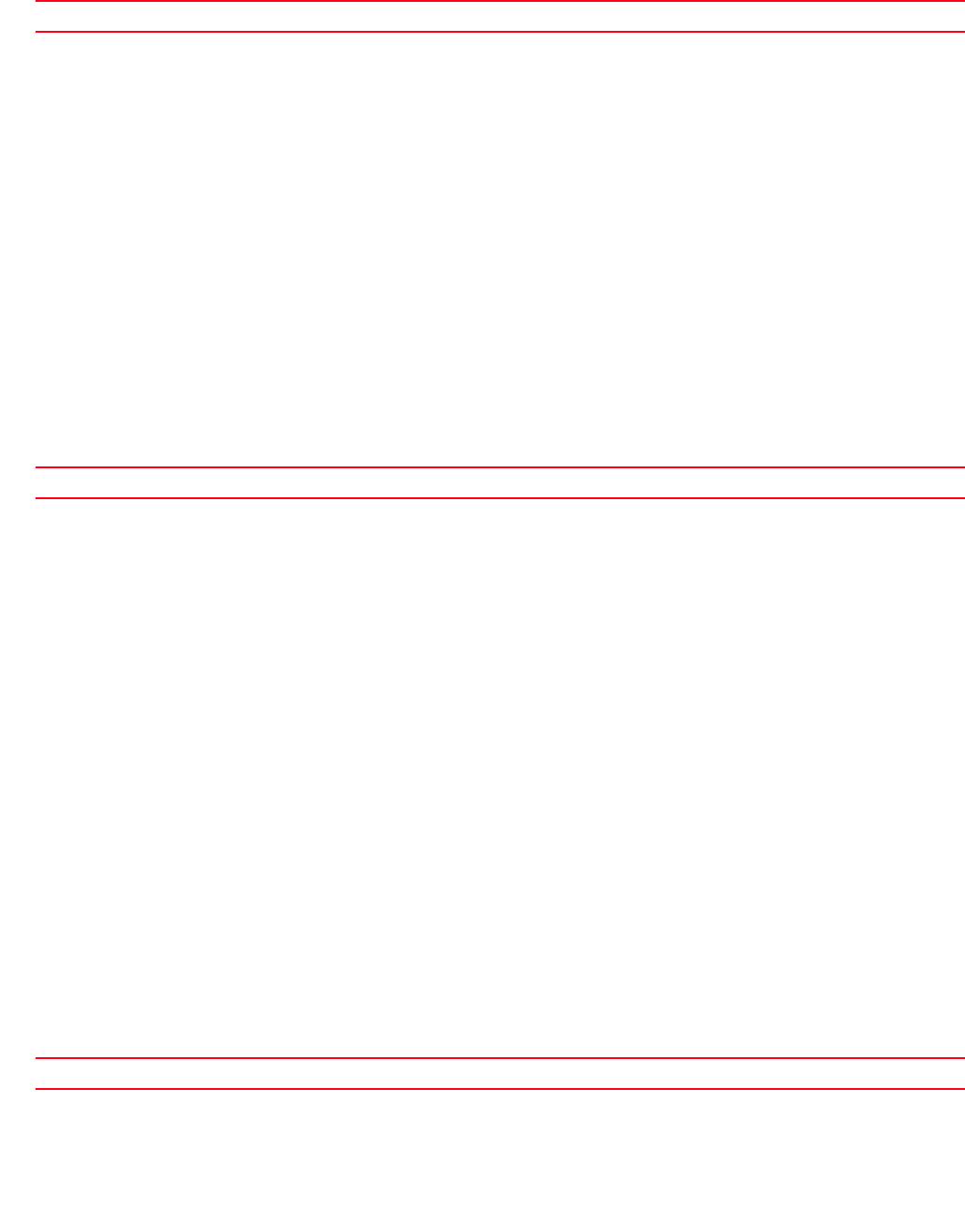
Brocade Mobility RFS4000, RFS6000, and RFS7000 CLI Reference Guide 601
53-1002740-01
7
Related Commands:
timezone
Device Config Commands
Configures device’s timezone
Supported in the following platforms:
•Access Points — Brocade Mobility 650 Access Point, Brocade Mobility 6511 Access Point,
Brocade Mobility 71XX Access Point
•Wireless Controllers — Brocade Mobility RFS4000, Brocade Mobility RFS6000, Brocade
Mobility RFS7000
Syntax:
timezone <TIMEZONE>
Parameters
timezone <TIMEZONE>
Example
rfs7000-37FABE(config-device-00-04-96-4A-A7-08)#timezone Etc/UTC
rfs7000-37FABE(config-device-00-04-96-4A-A7-08)#show context
br71xx 00-04-96-4A-A7-08
use profile default-br71xx
use rf-domain default
hostname TechPubBR7131
floor 5thfloor
layout-coordinates 1.0 2.0
license AP aplicenseley@1234 aplicensekey@123
rsa-key ssh rsa-key1
location Block3B
no contact
timezone Etc/UTC
stats open-window 2 sample-interval 77 size 10
country-code us
dhcp-redundancy
sensor-server 1 ip 172.16.10.7
channel-list 2.4GHz 1,2
override-wlan test vlan-pool 8
mac-name 00-04-96-4A-A7-08 5.4TestAP
neighbor-info-interval 50
rfs7000-37FABE(config-device-00-04-96-4A-A7-08)#
Related Commands:
no Removes statistics related settings
timezone <TIMEZONE> Configures the device’s timezone
no Removes device’s configured timezone

602 Brocade Mobility RFS4000, RFS6000, and RFS7000 CLI Reference Guide
53-1002740-01
7
trustpoint
Device Config Commands
Assigns a trustpoint
Supported in the following platforms:
•Access Points — Brocade Mobility 650 Access Point, Brocade Mobility 6511 Access Point,
Brocade Mobility 71XX Access Point
•Wireless Controllers — Brocade Mobility RFS4000, Brocade Mobility RFS6000, Brocade
Mobility RFS7000
Syntax:
trustpoint [https|radius-ca|radius-server] <TRUSTPOINT>
Parameters
trustpoint [https|radius-ca|radius-server] <TRUSTPOINT>
Example
rfs7000-37FABE(config-device-00-04-96-4A-A7-08)#trustpoint radius-ca trust2
rfs7000-37FABE(config-device-00-04-96-4A-A7-08)#show context
br71xx 00-04-96-4A-A7-08
use profile default-br71xx
use rf-domain default
hostname TechPubBR7131
floor 5thfloor
layout-coordinates 1.0 2.0
license AP aplicenseley@1234 aplicensekey@123
trustpoint radius-ca trust2
rsa-key ssh rsa-key1
location Block3B
no contact
timezone Etc/UTC
stats open-window 2 sample-interval 77 size 10
country-code us
dhcp-redundancy
sensor-server 1 ip 172.16.10.7
channel-list 2.4GHz 1,2
override-wlan test vlan-pool 8
mac-name 00-04-96-4A-A7-08 5.4TestAP
neighbor-info-interval 50
rfs7000-37FABE(config-device-00-04-96-4A-A7-08)#
Related Commands:
https <TRUSTPOINT> Assigns a specified trustpoint to HTTPS
•<TRUSTPOINT> – Specify the trustpoint name.
radius-ca <TRUSTPOINT> Uses EAP to assign a trustpoint as a certificate authority for validating client certificates
•<TRUSTPOINT> – Specify the trustpoint name.
radius-server
<TRUSTPOINT>
Specifies the name of the trustpoint. Install the trustpoint using PKI commands in the enable mode.
•<TRUSTPOINT> – Specify the trustpoint name.
no Removes configured trustpoint from service

Brocade Mobility RFS4000, RFS6000, and RFS7000 CLI Reference Guide 603
53-1002740-01
Chapter
8
AAA-Policy
In this chapter
•aaa-policy . . . . . . . . . . . . . . . . . . . . . . . . . . . . . . . . . . . . . . . . . . . . . . . . . . . . 604
This chapter summarizes the Authentication, Authorization, and Accounting (AAA) policy
commands in the CLI command structure.
A AAA policy enables administrators to define access control settings governing network
permissions. External RADIUS and LDAP Servers (AAA Servers) can also be utilized to provide user
database information and user authentication data. Each WLAN can maintain its own unique AAA
configuration.
AAA provides a modular way of performing the following services:
Authentication — Provides a means for identifying users, including login and password dialog,
challenge and response, messaging support and (depending on the security protocol), encryption.
Authentication is the technique by which a user is identified before allowed access to the network.
Configure AAA authentication by defining a list of authentication methods, and then applying the
list to various interfaces. The list defines the authentication schemes performed and their
sequence. The list must be applied to an interface before the defined authentication technique is
conducted.
Authorization — Authorization occurs immediately after authentication. Authorization is a method
for remote access control, including authorization for services and individual user accounts and
profiles. Authorization functions through the assembly of attribute sets describing what the user is
authorized to perform. These attributes are compared to information contained in a database for a
given user and the result is returned to AAA to determine the user's actual capabilities and
restrictions. The database could be located locally or be hosted remotely on a RADIUS server.
Remote RADIUS servers authorize users by associating attribute-value (AV) pairs with the
appropriate user. Each authorization method must be defined through AAA. When AAA
authorization is enabled it’s applied equally to all interfaces.
Accounting — Collects and sends security server information for billing, auditing, and reporting user
data; such as start and stop times, executed commands (such as PPP), number of packets, and
number of bytes. Accounting enables wireless network administrators to track the services users
are accessing and the network resources they are consuming. When accounting is enabled, the
network access server reports user activity to a RADIUS security server in the form of accounting
records. Each accounting record is comprised of AV pairs and is stored locally on the access control
server. The data can be analyzed for network management, client billing, and/or auditing.
Accounting methods must be defined through AAA. When AAA accounting is activated, it is applied
equally to all interfaces on the access servers.
Use the (config) instance to configure AAA policy commands. To navigate to the config-aaa-policy
instance, use the following commands:
RFSSwitch(config)#aaa-policy <POLICY-NAME>
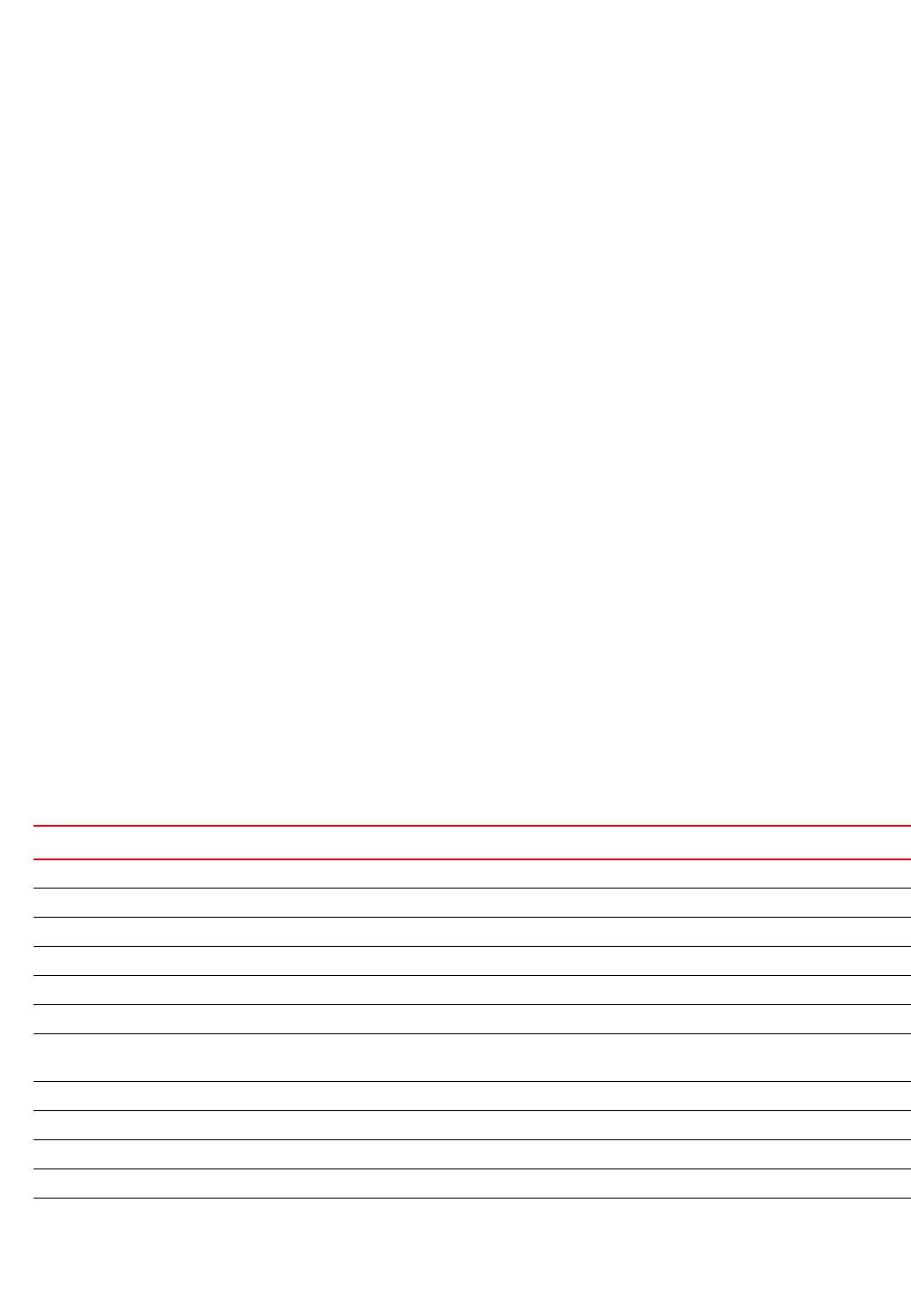
604 Brocade Mobility RFS4000, RFS6000, and RFS7000 CLI Reference Guide
53-1002740-01
8
rfs7000-37FABE(config)#aaa-policy test
rfs7000-37FABE(config-aaa-policy-test)#?
AAA Policy Mode commands:
accounting Configure accounting parameters
attribute Configure RADIUS attributes in access and accounting
requests
authentication Configure authentication parameters
health-check Configure server health-check parameters
mac-address-format Configure the format in which the MAC address must be
filled in the Radius-Request frames
no Negate a command or set its defaults
proxy-attribute Configure radius attribute behavior when proxying
through controller or rf-domain-manager
server-pooling-mode Configure the method of selecting a server from the
pool of configured AAA servers
use Set setting to use
clrscr Clears the display screen
commit Commit all changes made in this session
do Run commands from Exec mode
end End current mode and change to EXEC mode
exit End current mode and down to previous mode
help Description of the interactive help system
revert Revert changes
service Service Commands
show Show running system information
write Write running configuration to memory or terminal
rfs7000-37FABE(config-aaa-policy-test)#
aaa-policy
Table 35 summarizes AAA policy configuration commands.
TABLE 35 AAA-Policy-Config Commands
Command Description Reference
accounting Configures accounting parameters page 8-605
attribute Configure RADIUS attributes in access and accounting requests page 8-608
authentication Configures authentication parameters page 8-609
health-check Configures health check parameters page 8-612
mac-address-format Configures the MAC address format page 8-613
no Negates a command or sets its default page 8-614
proxy-attribute Configures the RADIUS server’s attribute behavior when proxying through the wireless
controller or the RF Domain manager
page 8-617
server-pooling-mode Defines the method for selecting a server from the pool of configured AAA servers page 8-618
use Defines the AAA command settings page 8-619
clrscr Clears the display screen page 5-275
commit Commits (saves) changes made in the current session page 5-276
do Runs commands from the EXEC mode page 4-165

Brocade Mobility RFS4000, RFS6000, and RFS7000 CLI Reference Guide 605
53-1002740-01
8
accounting
aaa-policy
Configures the server type and interval interim accounting updates are sent to the server. A
maximum of 6 accounting servers can be configured.
Supported in the following platforms:
•Access Points — Brocade Mobility 300 Access Point, Brocade Mobility 650 Access Point,
Brocade Mobility 6511 Access Point, Brocade Mobility 71XX Access Point
•Wireless Controllers – Brocade Mobility RFS4000, Brocade Mobility RFS6000, Brocade
Mobility RFS7000
Syntax:
accounting [interim|server|type]
accounting interim interval <60-3600>
accounting server [<1-6>|preference]
accounting server preference [auth-server-host|auth-server-number|none]
accounting server <1-6> [dscp|host|nai-routing|onboard|proxy-mode|
retry-timeout-factor|timeout]
accounting server <1-6> [dscp <0-63>|retry-timeout-factor <50-200>]
accounting server <1-6> host <IP/HOSTNAME> secret [0 <SECRET>|2
<SECRET>|<SECRET>]
{port <1-65535>}
accounting server <1-6> nai-routing realm-type [prefix|suffix] realm
<REALM-TEXT>
{strip}
accounting server <1-6> onboard [self|controller]
accounting server <1-6> proxy-mode [none|through-controller|
through-rf-domain-manager]
accounting server <1-6> timeout <1-60> {attempts <1-10>}
accounting type [start-interim-stop|start-stop|stop-only]
Parameters
end Ends and exits the current mode and moves to the PRIV EXEC mode page 4-175
exit Ends the current mode and moves to the previous mode page 5-277
help Displays the interactive help system page 5-277
revert Reverts changes to their last saved configuration page 5-283
service Invokes service commands to troubleshoot or debug (config-if) instance
configurations
page 5-283
show Displays running system information page 6-315
write Writes information to memory or terminal page 5-310
TABLE 35 AAA-Policy-Config Commands
Command Description Reference
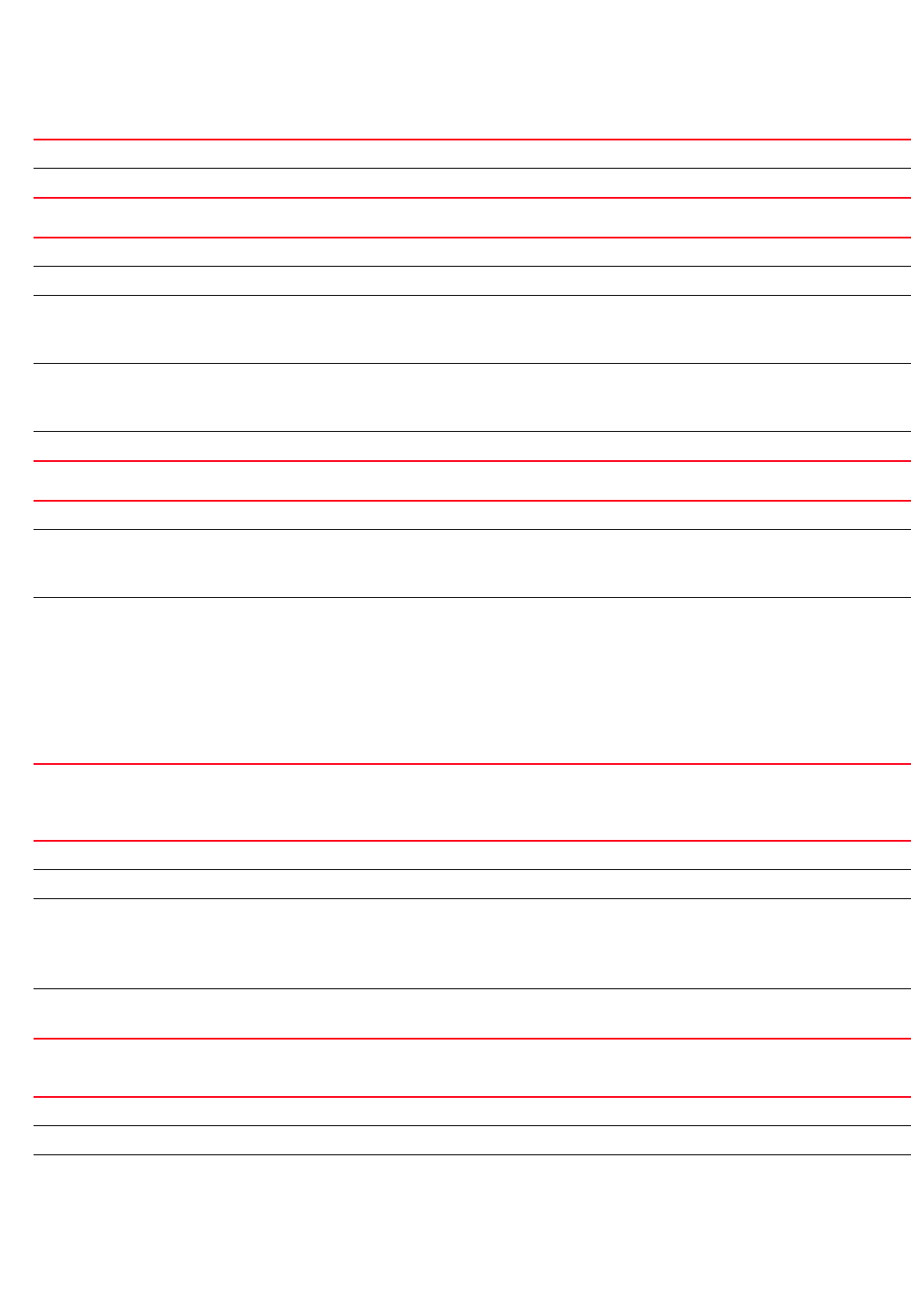
606 Brocade Mobility RFS4000, RFS6000, and RFS7000 CLI Reference Guide
53-1002740-01
8
accounting interim interval <60-3600>
accounting server preference [auth-server-host|auth-server-number|none]
accounting server <1-6> [dscp <0-63>|retry-timeout-factor <50-200>]
accounting server <1-6> host <IP/HOSTNAME> secret [0 <SECRET>|2
<SECRET>|<SECRET>]
{port <1-65535>}
accounting server <1-6> nai-routing realm-type [prefix|suffix] realm
<REALM-TEXT> {strip}
interim Configures the interim accounting interval
interval <60-3000> Specify the interim interval from 60 - 3600 seconds.
server Configures an accounting server
preference Configures the accounting server preference
auth-server-host Sets the authentication server as the accounting server
This parameter indicates the same server is used for authentication and accounting. The server is referred to
by its hostname.
auth-server-number Sets the authentication server as the accounting server
This parameter indicates the same server is used for authentication and accounting. The server is referred to
by its index or number.
none Indicates the accounting server is independent of the authentication server
server <1-6> Configures an accounting server. Up to 6 accounting servers can be configured
dscp <0-63> Sets the Differentiated Services Code Point (DSCP) value for Quality of Service (QOS) monitoring. This value is
used in generated RADIUS packets.
•<0-63> – Sets the DSCP value from 0 - 63
retry-timeout-factor
<50-200>
Sets the scaling factor for retry timeouts
•<50-200> – Specify a value from 50 - 200.
A value of 100 indicates the interval between two consecutive retries is the same, irrespective of the number
of retries.
If the scaling factor value is less than 100, the time interval between two consecutive retires keeps reducing
with subsequent retries.
If this value is greater than 100, the time interval between two consecutive retries keeps increasing with
subsequent retries.
server <1-6> Configures an accounting server. Up to 6 accounting servers can be configured
host <IP/HOSTNAME> Configures the accounting server’s hostname or IP address
secret
[0 <SECRET>|
2 <SECRET>|
<SECRET>]
Configures a common secret key used to authenticate with the accounting server
•0 <SECRET> – Configures a clear text secret key
•2 <SECRET> – Configures an encrypted secret key
•<SECRET> – Specify the secret key. This shared secret should not exceed 127 characters.
port <1-65535> Optional. Configures the accounting server UDP port (the port used to connect to the accounting server)
•<1-65535> – Sets the port number from 1 - 65535 (default port is 1813)
server <1-6> Configures an accounting server. Up to 6 accounting servers can be configured
nai-routing Configures the Network Access Identifier (NAI)
realm-type Selects the match type used on the username
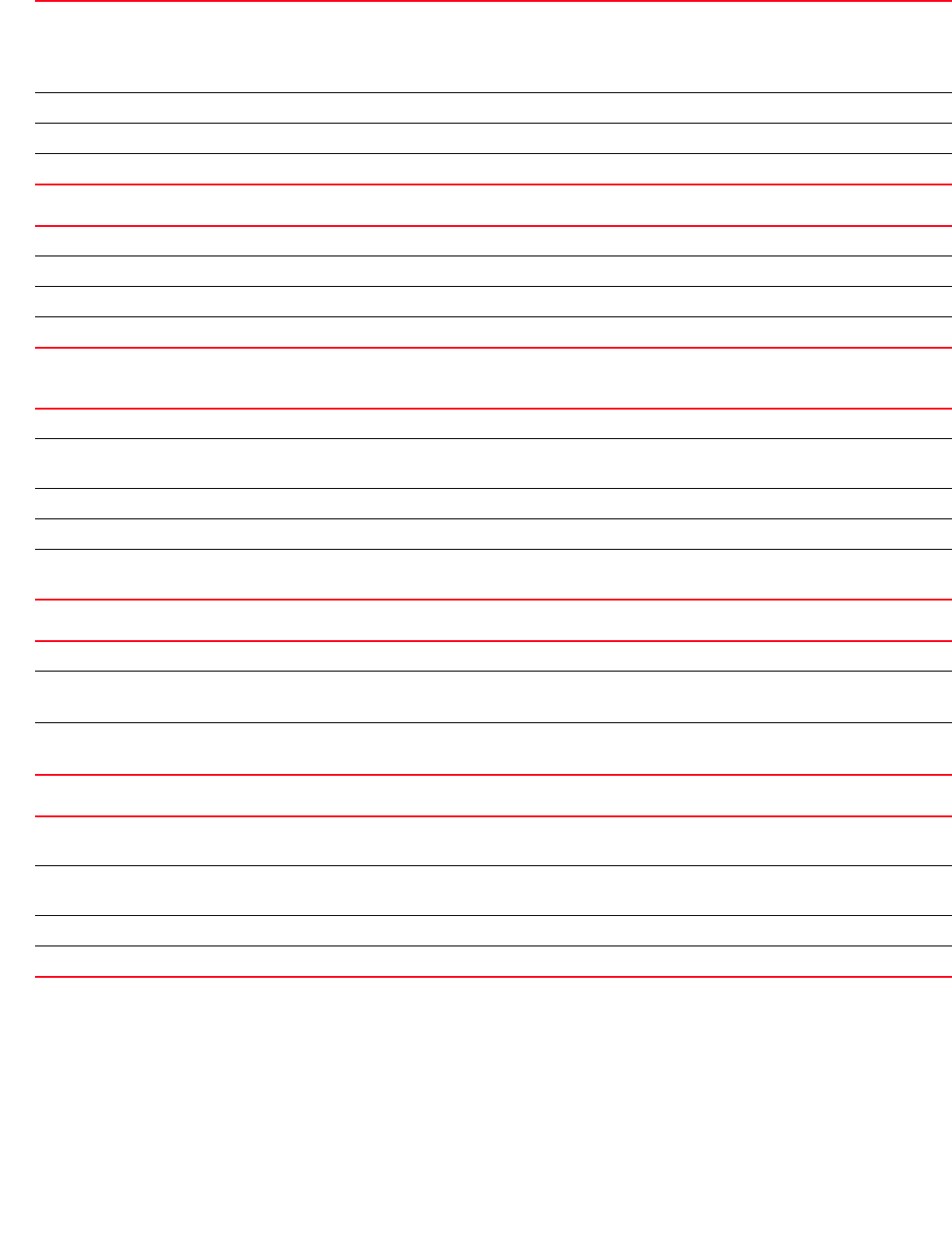
Brocade Mobility RFS4000, RFS6000, and RFS7000 CLI Reference Guide 607
53-1002740-01
8
accounting server <1-6> onboard [self|controller]
accounting server <1-6> proxy-mode
[none|through-controller|through-rf-domain-manager]
accounting server <1-6> timeout <1-60> {attempts <1-10>}
accounting type [start-interim-stop|start-stop|stop-only]
Example
rfs7000-37FABE(config-aaa-policy-test)#accounting interim interval 65
rfs7000-37FABE(config-aaa-policy-test)#accounting server 2 host 172.16.10.10
secret brocade port 1
rfs7000-37FABE(config-aaa-policy-test)#accounting server 2 timeout 2 attempts
2
rfs7000-37FABE(config-aaa-policy-test)#accounting type start-stop
[prefix|suffix] Select one of the following options:
•prefix – Matches the prefix of the username (For example, username is of type DOMAIN/user1,
DOMAIN/user2)
•suffix – Matches the suffix of the username (For example, user1@DOMAIN, user2)@DOMAIN)
realm Specifies the text matched against the username
<REALM-TEXT> Specifies the matching text including the delimiter (a delimiter is typically '' or '@')
strip Optional. Strips the realm from the username before forwarding the request to the RADIUS server
server <1-6> Configures an accounting server. Up to 6 accounting servers can be configured
onboard Selects an onboard server instead of an external host
self Configures the onboard server on a AP, or wireless controller, where the client is associated
controller Configures local RADIUS server settings
server <1-6> Configures an accounting server. Up to 6 accounting servers can be configured
proxy-mode Select the mode used to proxy requests. The options are: none, through-controller, and
through-rf-domain-manager.
none No proxy required. Sends the request directly using the IP address of the device
through-controller Proxies requests through the wireless controller configuring the device
through-rf-domain-manag
er
Proxies requests through the local RF Domain Manager
server <1-6> Configures an accounting server. Up to 6 accounting servers can be configured
timeout <1-60> Configures the timeout for each request sent to the RADIUS server
•<1-60> – Specify a value from 1 - 60 seconds.
{attempts<1-10>} Optional. Specified the number of times a transmission request is attempted
•<1-10> – Specify a value from 1 - 10.
type Configures the type of RADIUS accounting packets sent. The options are: start-interim-stop, start-stop, and
stop-only.
start-interim-stop Sends accounting-start and accounting-stop messages when the session starts and stops. This parameter
also sends interim accounting updates.
start-stop Sends accounting-start and accounting-stop messages when the session starts and stops
stop-only Sends an accounting-stop message when the session ends
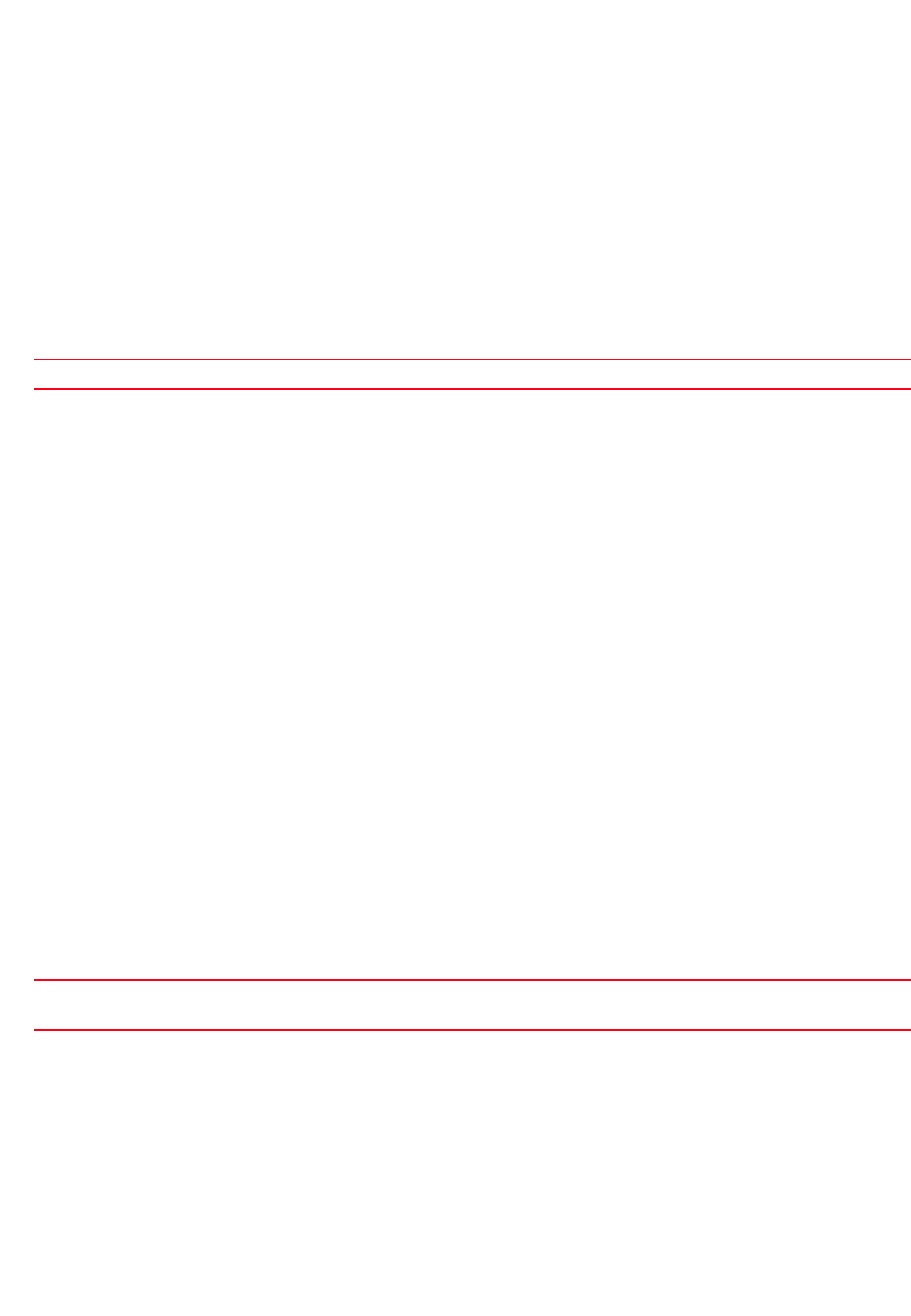
608 Brocade Mobility RFS4000, RFS6000, and RFS7000 CLI Reference Guide
53-1002740-01
8
rfs7000-37FABE(config-aaa-policy-test)#accounting server preference
auth-server-number
rfs7000-37FABE(config-aaa-policy-test)#show context
aaa-policy test
accounting server 2 host 172.16.10.10 secret 0 brocade port 1
accounting server 2 timeout 2 attempts 2
accounting interim interval 65
accounting server preference auth-server-number
rfs7000-37FABE(config-aaa-policy-test)#
Related Commands:
attribute
aaa-policy
Configures RADIUS Framed-MTU attribute used in access and accounting requests. The
Framed-MTU attribute reduces the Extensible Authentication Protocol (EAP) packet size of the
RADIUS server. This command is useful in networks where routers and firewalls do not perform
fragmentation.
To ensure network security, some firewall software drop UDP fragments from RADIUS server EAP
packets. Consequently, the packets are large. Using Framed MTU reduces the packet size. EAP
authentication uses Framed MTU to notify the RADIUS server about the Maximum Transmission
Unit (MTU) negotiation with the client. The RADIUS server communications with the client do not
include EAP messages that cannot be delivered over the network.
Supported in the following platforms:
•Access Points — Brocade Mobility 300 Access Point, Brocade Mobility 650 Access Point,
Brocade Mobility 6511 Access Point, Brocade Mobility 71XX Access Point
•Wireless Controllers – Brocade Mobility RFS4000, Brocade Mobility RFS6000, Brocade
Mobility RFS7000
Syntax:
attribute framed-mtu <100-1500>
Parameters
attribute framed-mtu <100-1500>
Example
rfs7000-37FABE(config-aaa-policy-test)#attribute framed-mtu 110
rfs7000-37FABE(config-aaa-policy-test)#show context
aaa-policy test
accounting server 2 host 172.16.10.10 secret 0 brocade port 1
accounting server 2 timeout 2 attempts 2
accounting interim interval 65
accounting server preference auth-server-number
no Removes or resets accounting server parameters
framed-mtu <100-1500> Configures Framed-MTU attribute used in access requests
•<100-1500> – Specify the Framed-MTU attribute from 100 - 1500.

Brocade Mobility RFS4000, RFS6000, and RFS7000 CLI Reference Guide 609
53-1002740-01
8
attribute framed-mtu 110
rfs7000-37FABE(config-aaa-policy-test)#
Related Commands:
authentication
aaa-policy
Configures authentication parameters
Supported in the following platforms:
•Access Points — Brocade Mobility 300 Access Point, Brocade Mobility 650 Access Point,
Brocade Mobility 6511 Access Point, Brocade Mobility 71XX Access Point
•Wireless Controllers – Brocade Mobility RFS4000, Brocade Mobility RFS6000, Brocade
Mobility RFS7000
Syntax:
authentication [eap|protocol|server]
authentication eap wireless-client [attempts
<1-10>|identity-request-retry-timeout
<10-5000>| identity-request-timeout <1-60>|retry-timeout-factor
<50-200>|
timeout <1-60>]
authentication protocol [chap|mschap|mschapv2|pap]
authentication server <1-6> [dscp|host|nac|nai-routing|onboard|proxy-mode|
retry-timeout-factor|timeout]
authentication server <1-6> dscp <0-63>
authentication server <1-6> host <IP/HOSTNAME> secret [0 <SECRET>|2 <SECRET>|
<SECRET>]
{port <1-65535>}
authentication server <1-6> nac
authentication server <1-6> nai-routing realm-type [prefix|suffix] realm
<REALM-NAME>
{strip}
authentication server <1-6> onboard [controller|self]
authentication server <1-6> proxy-mode [none|through-controller|
through-rf-domain-manager]
authentication server <1-6> retry-timeout-factor <50-200>
authentication server <1-6> timeout <1-60> {attempts <1-10>}
Parameters
authentication eap wireless-client [attempts
<1-10>|identity-request-retry-timeout
<10-5000>|identity-request-timeout <1-60>|retry-timeout-factor <50-200>|
timeout <1-60>]
no Resets values or disables commands
eap Configures EAP authentication parameters
wireless-client Configures wireless client’s EAP parameters
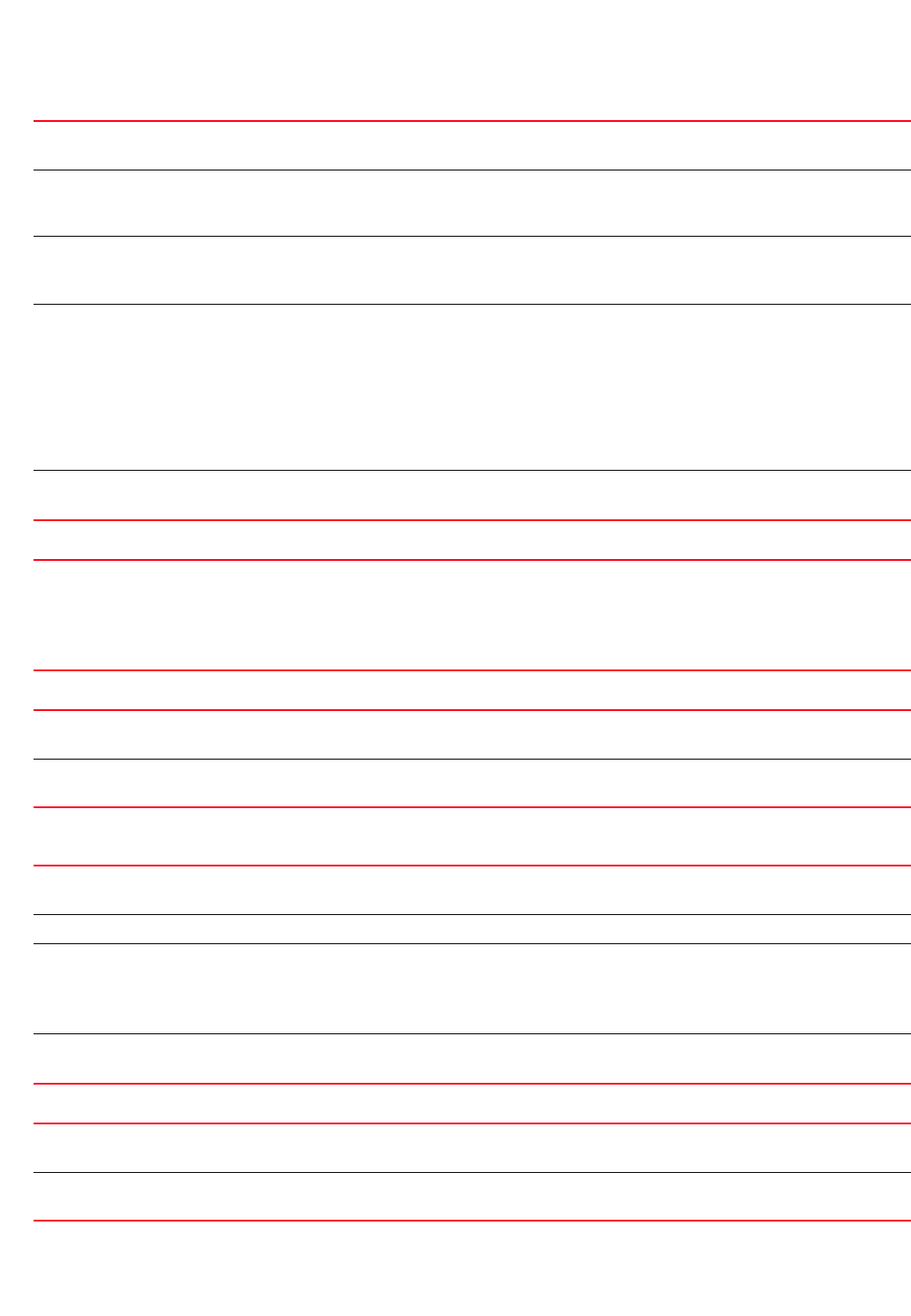
610 Brocade Mobility RFS4000, RFS6000, and RFS7000 CLI Reference Guide
53-1002740-01
8
authentication protocol [chap|mschap|mschapv2|pap]
authentication server <1-6> dscp <0-63>
authentication server <1-6> host <IP/HOSTNAME> secret [0 <SECRET>|2 <SECRET>|
<SECRET>] {port <1-65535>}
authentication server <1-6> nac
attempts <1-10> Configures the number of attempts to authenticate a wireless client
•<1-10> – Specify a value from 1 - 10.
identity-request-retry-timeo
ut <10-
5000>
Configures the interval, in milliseconds, after which an EAP-identity request to the wireless client is retried
•<10-5000> – Specify a value from 10 - 5000 milliseconds.
identity-request-timeout
<1-60>
Configures the timeout, in seconds, after the last EAP-identity request message retry attempt (to allow time
to manually enter user credentials)
•<1-60> – Specify a value from 1 - 60 seconds.
retry-timeout-factor
<50-200>
Configures the spacing between successive EAP retries
•<50-200> – Specify a value from 50 - 200.
A value of 100 indicates the interval between two consecutive retries is the same irrespective of the
number of retries.
If the scaling factor value is less than 100, the interval between two consecutive retires keeps reducing
with subsequent retries.
If this value is greater than 100, the interval between two consecutive retries keeps increasing with
subsequent retries.
timeout <1-60> Configures the interval, in seconds, between successive EAP-identity request retries to a wireless client
•<1-60> – Specify a value from 1 - 60 seconds.
protocol
[chap|mschap|
mschapv2|pap]
Configures one of the following protocols for non-EAP authentication:
•chap – Uses Challenge Handshake Authentication Protocol (CHAP)
•mschap – Uses Microsoft Challenge Handshake Authentication Protocol (MS-CHAP)
•mschapv2 – Uses MS-CHAP version 2
•pap – Uses Password Authentication Protocol (PAP) (default authentication protocol used)
server <1-6> Configures a RADIUS authentication server. Up to 6 RADIUS servers can be configured
•<1-6> – Specify the RADIUS server index from 1 - 6.
dscp <0-63> Configures the Differentiated Service Code Point (DSCP) quality of service parameter generated in RADIUS
packets. The DSCP value specifies the class of service provided to a packet.
server <1-6> Configures a RADIUS authentication server. Up to 6 RADIUS servers can be configured
•<1-6> – Specify the RADIUS server index from 1 - 6.
host <IP/HOSTNAME> Sets the RADIUS server’s IP address or hostname
secret
[0 <SECRET>|
2 <SECRET>|
<SECRET>]
Configures the RADIUS server secret. This key is used to authenticate with the RADIUS server
•0 <SECRET> – Configures a clear text secret
•2 <SECRET> – Configures an encrypted secret
•<SECRET> – Specify the secret key. The shared key should not exceed 127 characters.
port <1-65535> Optional. Specifies the RADIUS server’s UDP port (this port is used to connect to the RADIUS server)
•<1-65535> – Specify a value from 1 - 65535. The default port is 1812.
server <1-6> Configures a RADIUS authentication server. Up to 6 RADIUS servers can be configured
•<1-6> – Specify the RADIUS server index from 1 - 6.
nac Configures the RADIUS authentication server <1-6> used as a Network Access Control (NAC) server for
devices requiring NAC
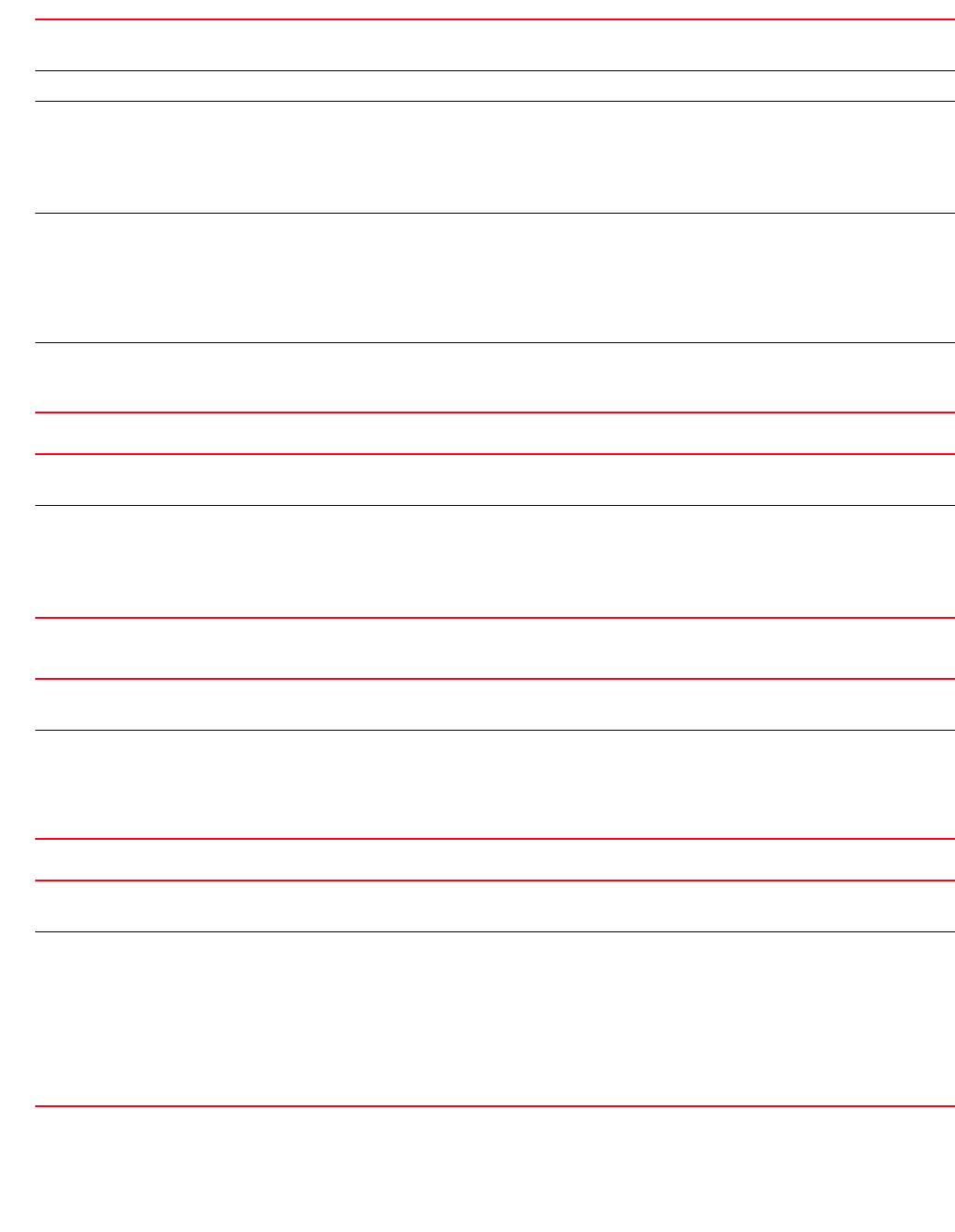
Brocade Mobility RFS4000, RFS6000, and RFS7000 CLI Reference Guide 611
53-1002740-01
8
accounting server <1-6> nai-routing realm-type [prefix|suffix] realm
<REALM-NAME> {strip}
authentication server <1-6> onboard [controller|self]
authentication server <1-6> proxy-mode [none|through-controller|
through-rf-domain-manager]
authentication server <1-6> retry-timeout-factor <50-200>
server <1-6> Configures a RADIUS authentication server. Up to 6 RADIUS servers can be configured
•<1-6> – Specifies the RADIUS server index from 1 - 6.
nai-routing Configures Network Access Identifier (NAI) RADIUS authentication
realm-type [prefix|suffix] Configures the realm-type used for NAI authentication
•prefix – Sets the realm prefix. For example, in the realm name ‘AC\JohnTalbot’, the prefix is ‘AC’ and
the user name ‘JohnTalbot’.
•suffix – Sets the realm suffix. For example, in the realm name ‘JohnTalbot@AC.org’ the suffix is
‘AC.org’ and the user name is ‘JohnTalbot’.
realm
<REALM-NAME>
Sets the realm information used for RADIUS authentication
•<REALM-NAME> – Sets the realm used for authentication. This value is matched against the user
name provided for RADIUS authentication.
Example:
Prefix - AC\JohnTalbot
Suffix - JohnTalbot@AC.org
strip Optional. Indicates the realm name must be stripped from the user name before sending it to the RADIUS
server for authentication. For example, if the complete username is ‘AC\JohnTalbot’, then with the strip
parameter enabled, only the ‘JohnTalbot’ part of the complete username is sent for authentication.
server <1-6> Configures a RADIUS authentication server. Up to 6 RADIUS servers can be configured
•<1-6> – Specify the RADIUS server index from 1 - 6.
onboard [controller|self] Selects the onboard RADIUS server for authentication instead of an external host
•controller – Configures the wireless controller, to which the AP is adopted, as the onboard wireless
controller
•self – Configures the onboard server on the device (AP or wireless controller) where the client is
associated as the onboard wireless controller
server <1-6> Configures a RADIUS authentication server. Up to 6 RADIUS servers can be configured
•<1-6> – Sets the RADIUS server index between 1 - 6
proxy-mode
[none|
through-controller|
through-rf-domain-manager
]
Configures the mode for proxying a request
•none – Proxying is not done. The packets are sent directly using the IP address of the device.
•through-controller – Traffic is proxied through the wireless controller configuring this device
•through-rf-domain-manager – Traffic is proxied through the local RF Domain manager
server <1-6> Configures a RADIUS authentication server. Up to 6 RADIUS servers can be configured
•<1-6> – Specify the RADIUS server index from 1 - 6.
retry-timeout-factor
<50-200>
Configures the scaling of timeouts between two consecutive RADIUS authentication retries
•<50-200> – Specify the scaling factor from 50 - 200.
•A value of 100 indicates the interval between two consecutive retires remains the same
irrespective of the number of retries.
•A value lesser than 100 indicates the interval between two consecutive retries reduces with each
successive retry attempt.
•A value greater than 100 indicates the interval between two consecutive
retries increases with each successive retry attempt.
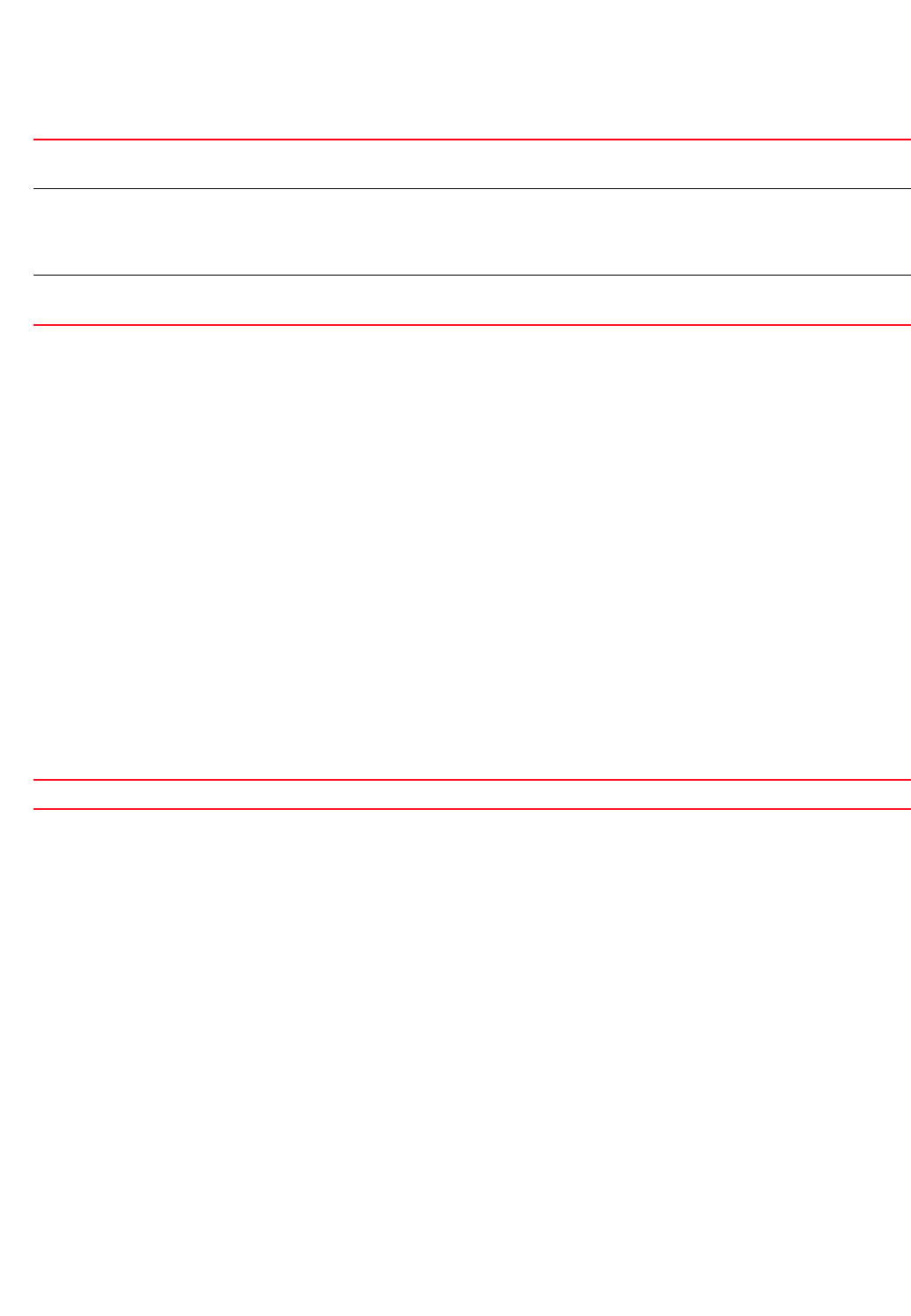
612 Brocade Mobility RFS4000, RFS6000, and RFS7000 CLI Reference Guide
53-1002740-01
8
authentication server <1-6> timeout <1-60> {attempts <1-10>}
Example
rfs7000-37FABE(config-aaa-policy-test)#authentication server 5 host
172.16.10.10 secret brocade port 1009
rfs7000-37FABE(config-aaa-policy-test)#authentication server 5 timeout 10
attempts 3
rfs7000-37FABE(config-aaa-policy-test)#authentication protocol chap
rfs7000-37FABE(config-aaa-policy-test)#show context
aaa-policy test
authentication server 5 host 172.16.10.10 secret 0 brocade port 1009
authentication server 5 timeout 10
accounting server 2 host 172.16.10.10 secret 0 brocade port 1
accounting server 2 timeout 2 attempts 2
authentication protocol chap
accounting interim interval 65
accounting server preference auth-server-number
attribute framed-mtu 110
rfs7000-37FABE(config-aaa-policy-test)#
Related Commands:
health-check
aaa-policy
An AAA server could go offline. When a server goes offline, it is marked as down. This command
configures the interval after which a server marked as down is checked to see if it has come back
online and is reachable.
Supported in the following platforms:
•Access Points — Brocade Mobility 300 Access Point, Brocade Mobility 650 Access Point,
Brocade Mobility 6511 Access Point, Brocade Mobility 71XX Access Point
•Wireless Controllers – Brocade Mobility RFS4000, Brocade Mobility RFS6000, Brocade
Mobility RFS7000
Syntax:
health-check interval <60-86400>
Parameters
server <1-6> Configures a RADIUS authentication server. Up to 6 RADIUS servers can be configured
•<1-6> – Specify the RADIUS server index from 1 - 6.
timeout <1-60> Configures the timeout, in seconds, for each request sent to the RADIUS server. This is the time allowed to
elapse before another request is sent to the RADIUS server. If a response is received from the RADIUS
server within this time, no retry is attempted.
•<1-60> – Specify a value from 1 - 60 seconds.
attempts <1-10> Optional. Indicates the number of retry attempts to make before giving up
•<1-10> – Specify a value from 1 -10.
no Resets authentication parameters on this AAA policy
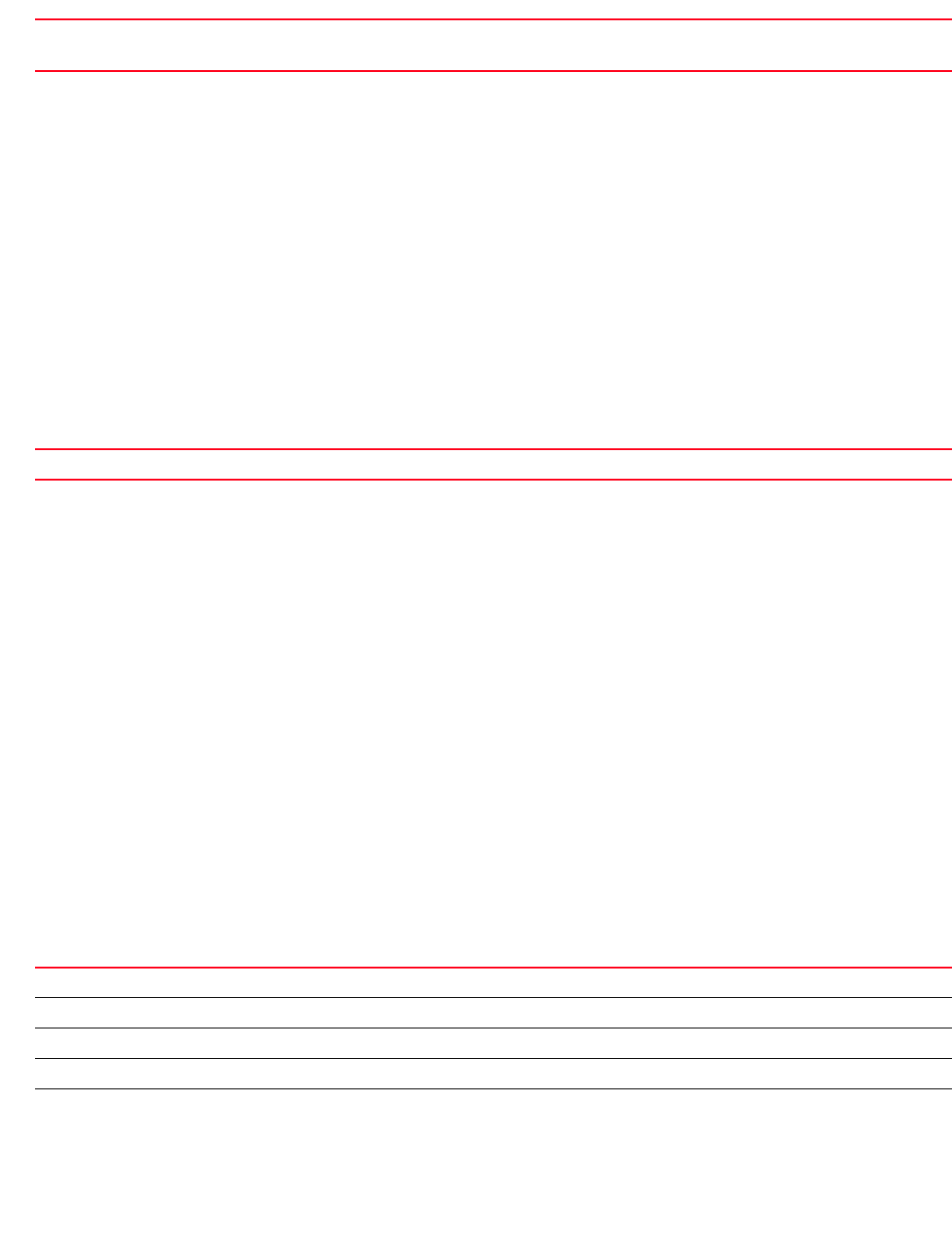
Brocade Mobility RFS4000, RFS6000, and RFS7000 CLI Reference Guide 613
53-1002740-01
8
health-check interval <60-86400>
Example
rfs7000-37FABE(config-aaa-policy-test)#health-check interval 4000
rfs7000-37FABE(config-aaa-policy-test)#show context
aaa-policy test
authentication server 5 host 172.16.10.10 secret 0 brocade port 1009
authentication server 5 timeout 10
accounting server 2 host 172.16.10.10 secret 0 brocade port 1
accounting server 2 timeout 2 attempts 2
authentication protocol chap
accounting interim interval 65
accounting server preference auth-server-number
health-check interval 4000
attribute framed-mtu 110
rfs7000-37FABE(config-aaa-policy-test)#
Related Commands:
mac-address-format
aaa-policy
Configures the format MAC addresses are filled in RADIUS request frames
Supported in the following platforms:
•Access Points — Brocade Mobility 300 Access Point, Brocade Mobility 650 Access Point,
Brocade Mobility 6511 Access Point, Brocade Mobility 71XX Access Point
•Wireless Controllers – Brocade Mobility RFS4000, Brocade Mobility RFS6000, Brocade
Mobility RFS7000
Syntax:
mac-address-format [middle-hyphen|no-delim|pair-colon|pair-hyphen|quad-dot]
mac-address-format [middle-hyphen|no-delim|pair-colon|pair-hyphen|quad-dot]
case [lower|upper] attributes [all|username-password]
Parameters]
mac-address-format [middle-hyphen|no-delim|pair-colon|pair-hyphen|quad-dot]
case [lower|upper] attributes [all|username-password]
interval <60-86400> Configures an interval (in seconds) after which a down server is checked to see if it is reachable again
•<60-86400> – Specify a value from 60 - 86400 seconds.
no Resets the health-check interval for AAA servers
middle-hyphen Configures the MAC address format as AABBCC-DDEEFF
no-delim Configures the MAC address format as AABBCCDDEEFF
pair-colon Configures the MAC address format as AA:BB:CC:DD:EE:FF
pair-hyphen Configures the MAC address format as AA-BB-CC-DD-EE-FF (default setting)
quad-dot Configures the MAC address format as AABB.CCDD.EEFF
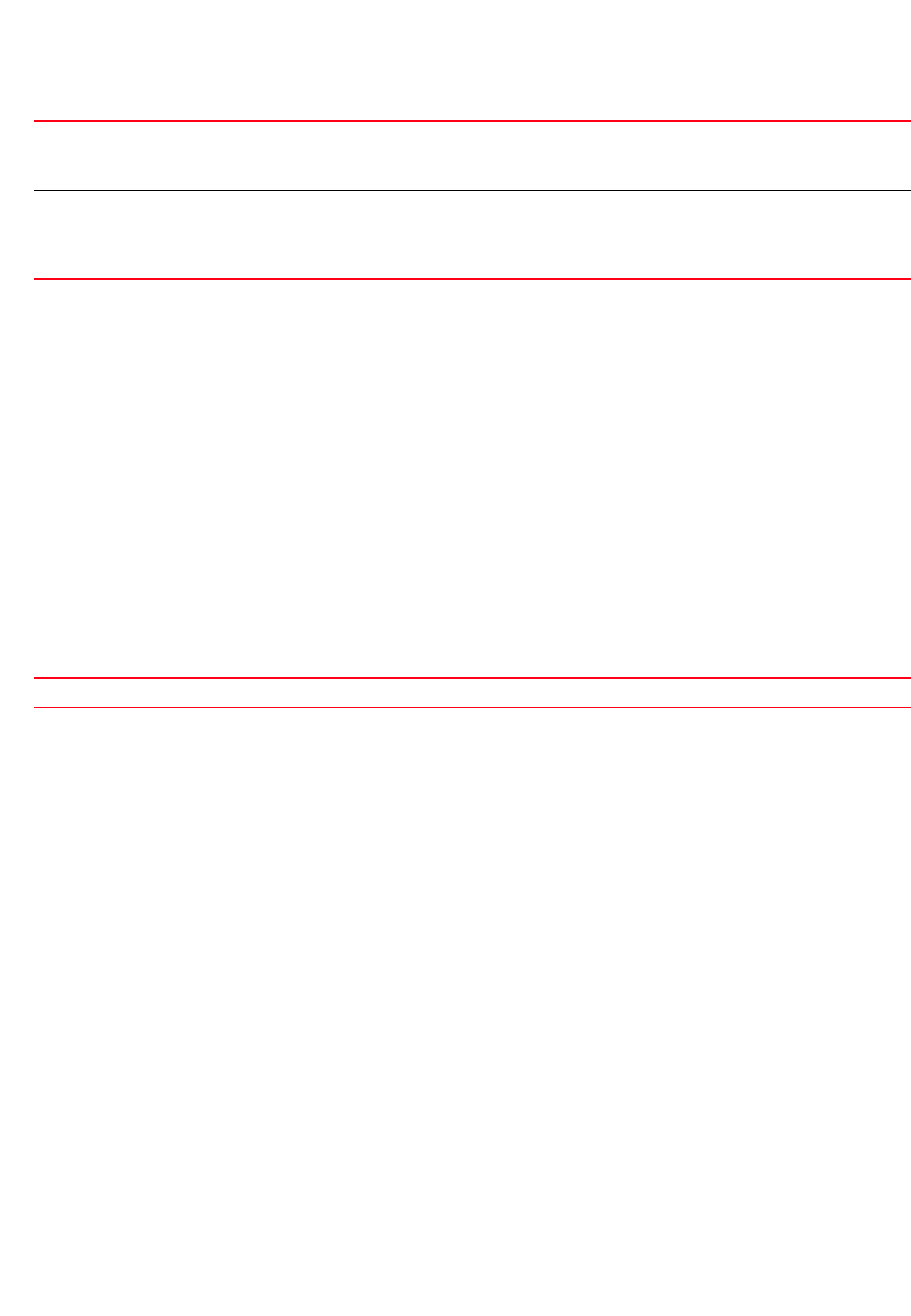
614 Brocade Mobility RFS4000, RFS6000, and RFS7000 CLI Reference Guide
53-1002740-01
8
Example
rfs7000-37FABE(config-aaa-policy-test)#mac-address-format quad-dot case upper
attributes username-password
rfs7000-37FABE(config-aaa-policy-test)#show context
aaa-policy test
authentication server 5 host 172.16.10.10 secret 0 brocade port 1009
authentication server 5 timeout 10
accounting server 2 host 172.16.10.10 secret 0 brocade port 1
accounting server 2 timeout 2 attempts 2
mac-address-format quad-dot case upper attributes username-password
authentication protocol chap
accounting interim interval 65
accounting server preference auth-server-number
health-check interval 4000
attribute framed-mtu 110
rfs7000-37FABE(config-aaa-policy-test)#
Related Commands:
no
aaa-policy
Negates a AAA policy command or sets its default
Supported in the following platforms:
•Access Points — Brocade Mobility 300 Access Point, Brocade Mobility 650 Access Point,
Brocade Mobility 6511 Access Point, Brocade Mobility 71XX Access Point
•Wireless Controllers – Brocade Mobility RFS4000, Brocade Mobility RFS6000, Brocade
Mobility RFS7000
Syntax:
no [accounting|attribute|authentication|health-check|mac-address-format|
proxy-attribute|server-pooling-mode|use]
no accounting interim interval
no accounting server preference
no accounting server <1-6> {dscp|nai-routing|proxy-mode|retry-timeout-factor|
timeout}
no accounting type
no attribute framed-mtu
case [lower|upper] Indicates the case the MAC address is formatted
•lower – Indicates MAC address is in lower case. For example, aa:bb:cc:dd:ee:ff
•upper – Indicates MAC address is in upper case. For example, AA:BB:CC:DD:EE:FF
attributes
[all|
username-password]
Configures RADIUS attributes to which this MAC format is applicable
•all – Applies to all attributes with MAC addresses such as username, password,
calling-station-id, and called-station-id
•username-password – Applies only to the username and password fields
no Resets the MAC address format to default (pair-hyphen)
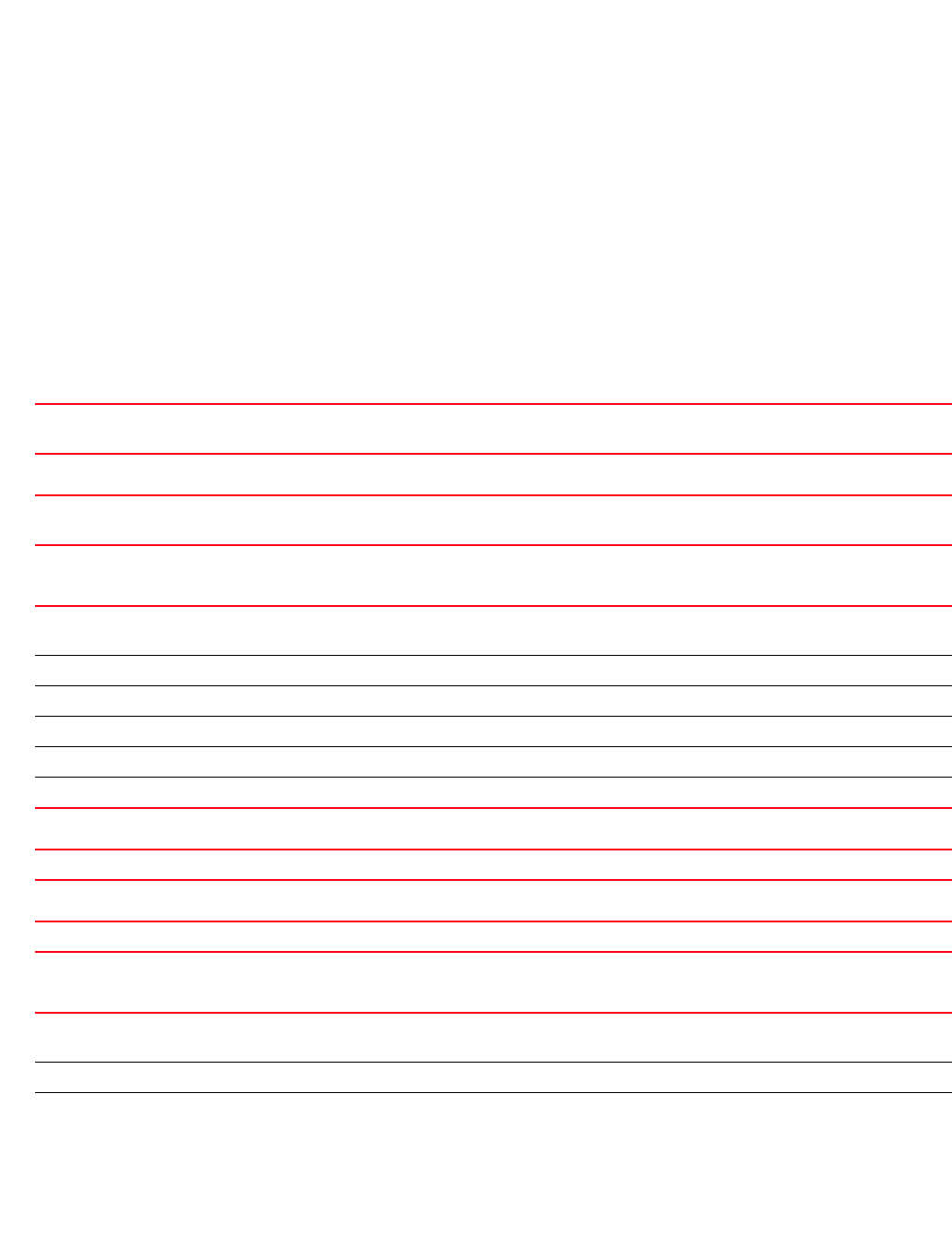
Brocade Mobility RFS4000, RFS6000, and RFS7000 CLI Reference Guide 615
53-1002740-01
8
no authentication [eap|protocol|server]
no authentication eap wireless-client [attempts|identity-request-timeout|
retry-timeout-factor|timeout]
no authentication protocol
no authentication server <1-6> {dscp|nac|nai-routing|proxy-mode|
retry-timeout-factor|
timeout}
no health-check interval
no mac-address-format
no proxy-attribute [nas-identifier|nas-ip-address]
no server-pooling-mode
no use nac-list
Parameters
no accounting interim interval
no accounting server preference
no accounting server <1-6>
{dscp|nai-routing|proxy-mode|retry-timeout-factor|timeout}
no accounting type
no attribute framed-mtu
no authentication eap wireless-client [attempts|identity-request-timeout|
retry-timeout-factor|timeout]
no accounting interim
interval
Disables the periodic submission of accounting information
no accounting server
preference
Resets the accounting server preference
no accounting server
<1-6>
Resets the accounting server preference for the server specified by index <1-6>
dscp Optional. Resets the DSCP value for RADIUS accounting
nai-routing Optional. Disables Network Access Identifier (NAI) forwarding requests
proxy-mode Optional. Resets proxy mode to the default of “no proxying”
retry-timeout-factor Optional. Resets retry timeout to its default of 100
timeout Optional. Resets access parameters, such as timeout values and retry attempts to their default
no accounting type Resets the type of generated RADIUS accounting packets to its default
no attribute framed-mtu Resets Framed-MTU RADIUS server attribute in access and accounting requests
no authentication eap
wireless-client
Resets EAP parameters for wireless clients
attempts Resets the number of times a RADIUS request is sent to a wireless client
identity-request-timeout Resets EAP identity request timeout to its default
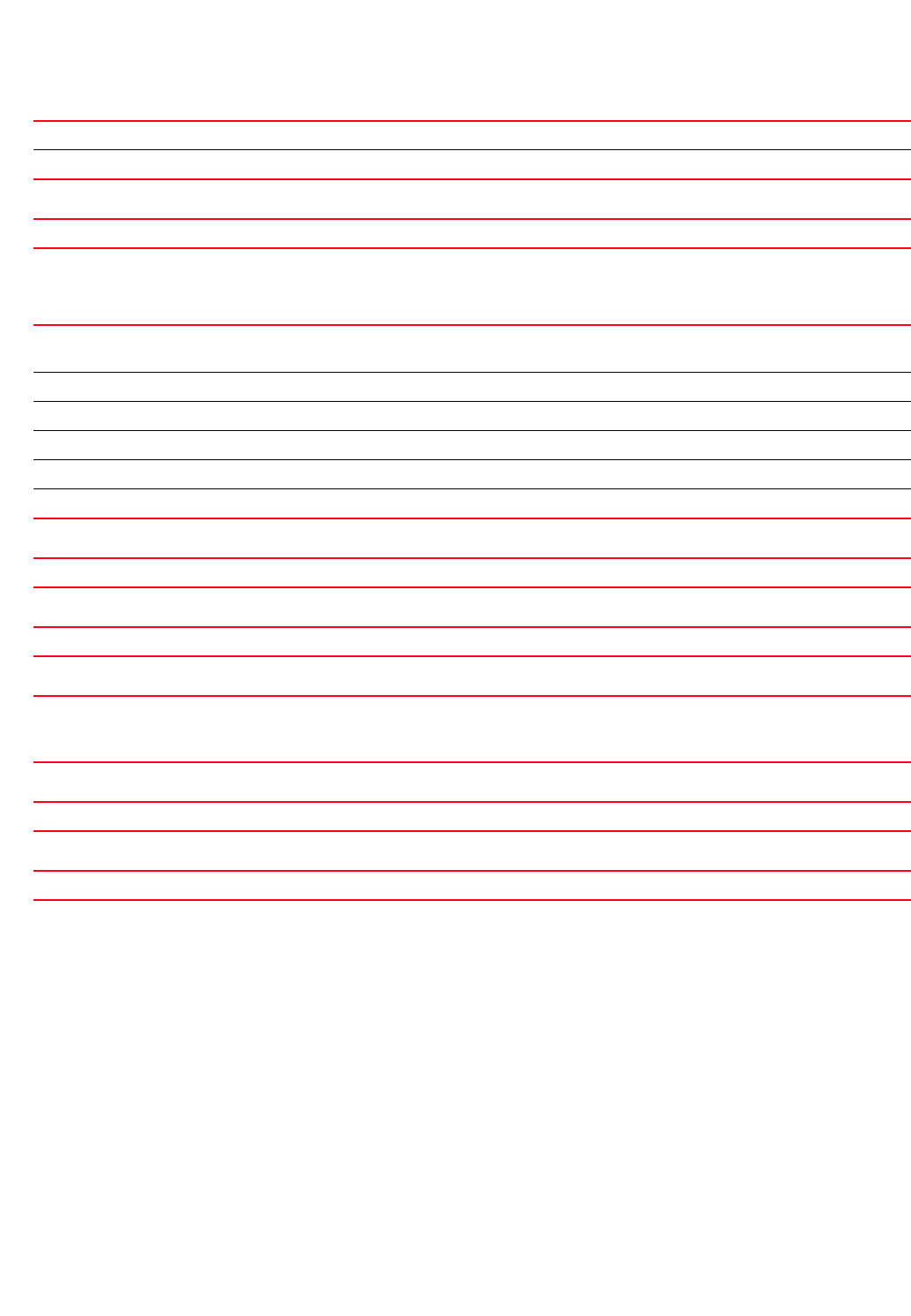
616 Brocade Mobility RFS4000, RFS6000, and RFS7000 CLI Reference Guide
53-1002740-01
8
no authentication protocol
no authentication server <1-6>
{dscp|nai-routing|proxy-mode|retry-timeout-factor|
timeout}
no health-check interval
no mac-address-format
no proxy-attribute [nas-identifier|nas-ip-address]
no server-pooling-mode
no use nac-list
Example
The following example shows the AAA policy ‘test’ settings before the ‘no’
commands are executed:
rfs7000-37FABE(config-aaa-policy-test)#show context
aaa-policy test
authentication server 5 host 172.16.10.10 secret 0 brocade port 1009
authentication server 5 timeout 10
accounting server 2 host 172.16.10.10 secret 0 brocade port 1
accounting server 2 timeout 2 attempts 2
mac-address-format quad-dot case upper attributes username-password
authentication protocol chap
accounting interim interval 65
accounting server preference auth-server-number
health-check interval 4000
attribute framed-mtu 110
retry-timeout-factor Resets EAP retry timeout to its default of 100
timeout Resets EAP timeout to its default
authentication protocol Resets the authentication protocol used for non-EAP authentication to its default (PAP authentication)
no authentication server
<1-6>
Resets the accounting server preference for the server specified by the index <1-6>
dscp Optional. Resets the DSCP value for RADIUS authentication
nai-routing Optional. Disables NAI forwarding requests
proxy-mode Optional. Resets proxy mode to the default of “no proxying”
retry-timeout-factor Optional. Resets retry timeout to its default of 100
timeout Optional. Resets all access parameters, such as timeout and retry attempts to their default
no health-check interval Resets the server health check interval value to its default
no mac-address format Resets the MAC address format used in RADIUS request frames
no proxy-attribute
[nas-identifier|
nas-ip-address]
Resets RADIUS attribute behavior when proxying through a wireless controller or RF Domain Manager
no server-pooling-mode Resets the mode used to select a AAA server from a pool of configured servers
no use nac-list Detaches the current NAC list from being used in a AAA policy
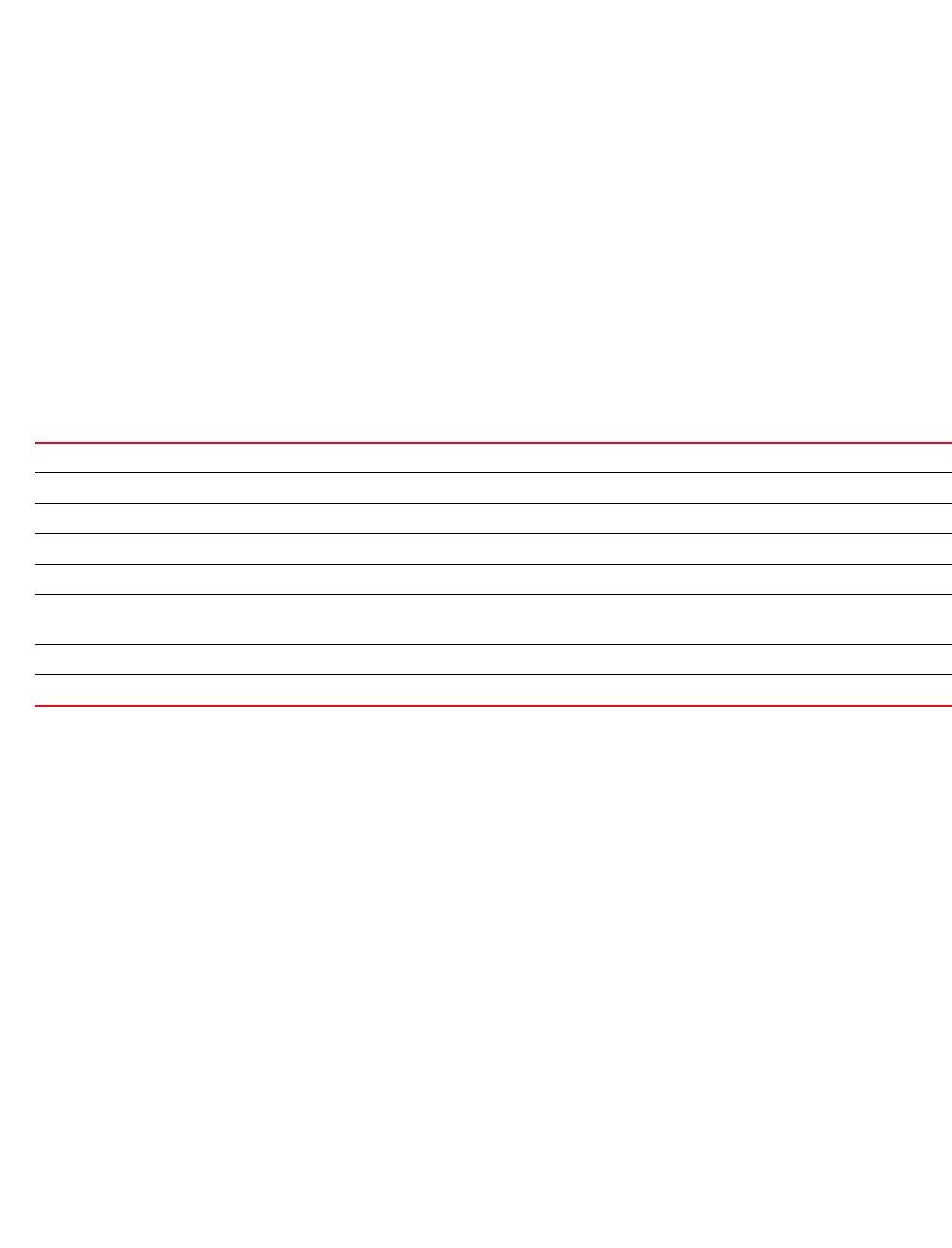
Brocade Mobility RFS4000, RFS6000, and RFS7000 CLI Reference Guide 617
53-1002740-01
8
rfs7000-37FABE(config-aaa-policy-test)#
rfs7000-37FABE(config-aaa-policy-test)#no accounting server 2 timeout 2
rfs7000-37FABE(config-aaa-policy-test)#no accounting interim interval
rfs7000-37FABE(config-aaa-policy-test)#no health-check interval
rfs7000-37FABE(config-aaa-policy-test)#no attribute framed-mtu
rfs7000-37FABE(config-aaa-policy-test)#no authentication protocol
The following example shows the AAA policy ‘test’ settings after the ‘no’
commands are executed:
rfs7000-37FABE(config-aaa-policy-test)#show context
aaa-policy test
authentication server 5 host 172.16.10.10 secret 0 brocade port 1009
authentication server 5 timeout 10
accounting server 2 host 172.16.10.10 secret 0 brocade port 1
mac-address-format quad-dot case upper attributes username-password
accounting server preference auth-server-number
health-check interval 4000
rfs7000-37FABE(config-aaa-policy-test)#
Related Commands:
proxy-attribute
aaa-policy
Configures RADIUS server’s attribute behavior when proxying through a wireless controller or a RF
Domain Manager
Supported in the following platforms:
•Access Points — Brocade Mobility 300 Access Point, Brocade Mobility 650 Access Point,
Brocade Mobility 6511 Access Point, Brocade Mobility 71XX Access Point
•Wireless Controllers – Brocade Mobility RFS4000, Brocade Mobility RFS6000, Brocade
Mobility RFS7000
Syntax:
proxy-attribute [nas-identifier|nas-ip-address]
proxy-attribute [nas-identifier [originator|proxier]|nas-ip-address
[none|proxier]]
Parameters
accounting Configures RADIUS accounting parameters
attribute Configures RADIUS Framed-MTU attribute used in access and accounting requests.
authentication Configures RADIUS authentication parameters
health-check Configures health-check parameters
mac-address-format Configures the MAC address format used in RADIUS packets
proxy-attribute Configures RADIUS server’s attribute behavior when proxying through a wireless controller or a
RF Domain Manager
server-pooling-mode Configures the RADIUS server pooling mode
use Permits the use of NAC access lists
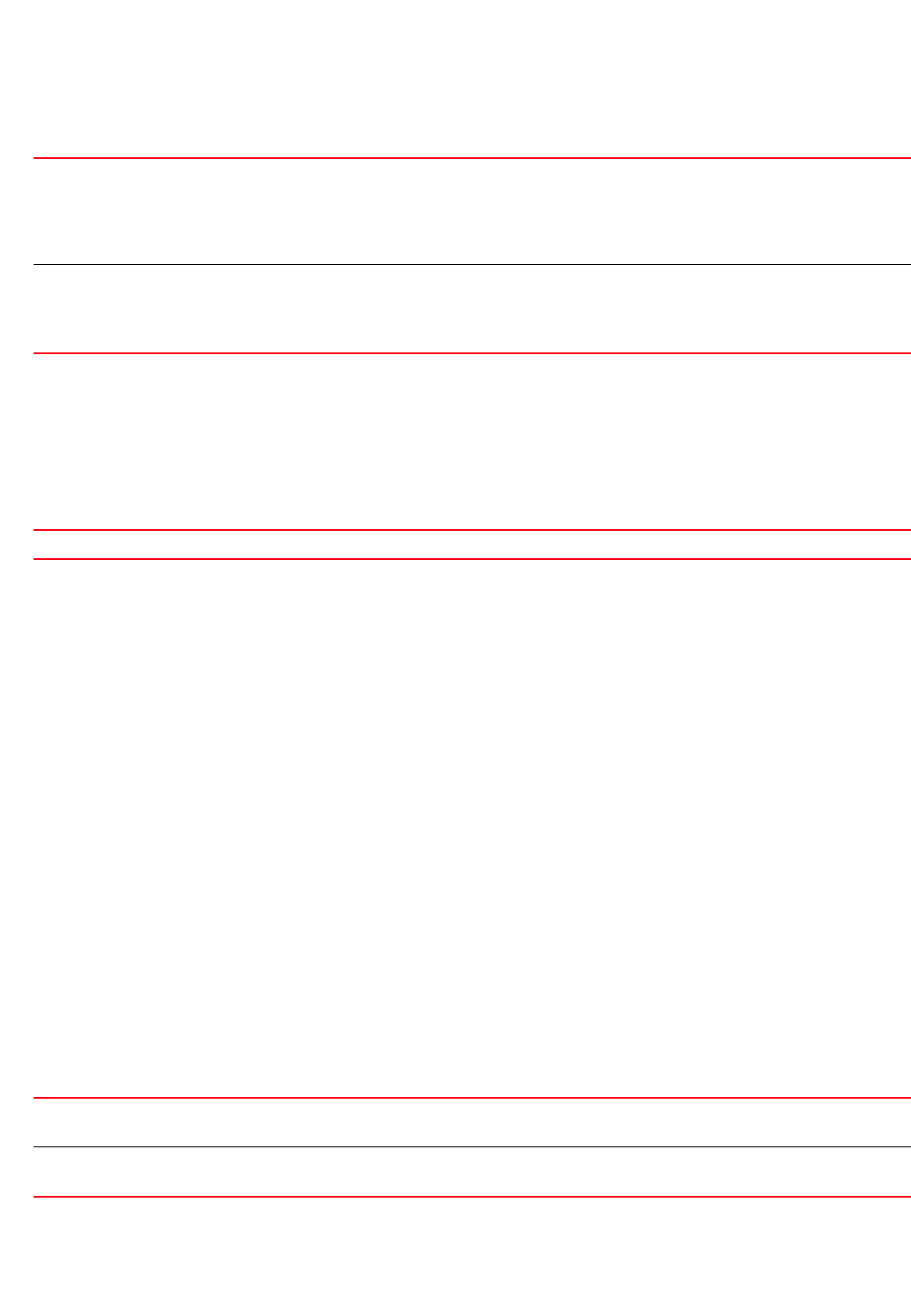
618 Brocade Mobility RFS4000, RFS6000, and RFS7000 CLI Reference Guide
53-1002740-01
8
proxy-attribute [nas-identifier [originator|proxier]|nas-ip-address
[none|proxier]]
Example
rfs7000-37FABE(config-aaa-policy-test)#proxy-attribute nas-ip-address proxier
rfs7000-37FABE(config-aaa-policy-test)#proxy-attribute nas-identifier
originator
Related Commands:
server-pooling-mode
aaa-policy
Configures the server selection method from a pool of AAA servers. The available methods are
failover and load-balance.
In the failover scenario, when a configured AAA server goes down, the server with the next higher
index takes over for the failed server.
In the load-balance scenario, when a configured AAA server goes down, the remaining servers
distribute the load amongst themselves.
Supported in the following platforms:
•Access Points — Brocade Mobility 300 Access Point, Brocade Mobility 650 Access Point,
Brocade Mobility 6511 Access Point, Brocade Mobility 71XX Access Point
•Wireless Controllers – Brocade Mobility RFS4000, Brocade Mobility RFS6000, Brocade
Mobility RFS7000
Syntax:
server-pooling-mode [failover|load-balance]
Parameters
server-pooling-mode [failover|load-balance]
nas-identifier
[originator|proxier]
Uses NAS identifier
•originator – Configures the originator of the RADIUS request as the NAS identifier. The originator
could be an AP or wireless controller with radio.
•proxier – Configures the proxying device as the NAS identifier. The device could be a wireless
controller or a RF Domain Manager.
nas-ip-address
[none|proxier]
Uses NAS IP address
•none – NAS IP address attribute is not filled
•proxier – NAS IP address is filled by the proxying device. The device could be a wireless controller or a
RF Domain Manager.
no Resets RADIUS server’s proxying attributes
failover Sets the pooling mode to failover
When a configured AAA server fails, the server with the next higher index takes over the failed server’s load.
load-balance Sets the pooling mode to load balancing
When a configured AAA server fails, all servers in the pool share the failed server’s load.
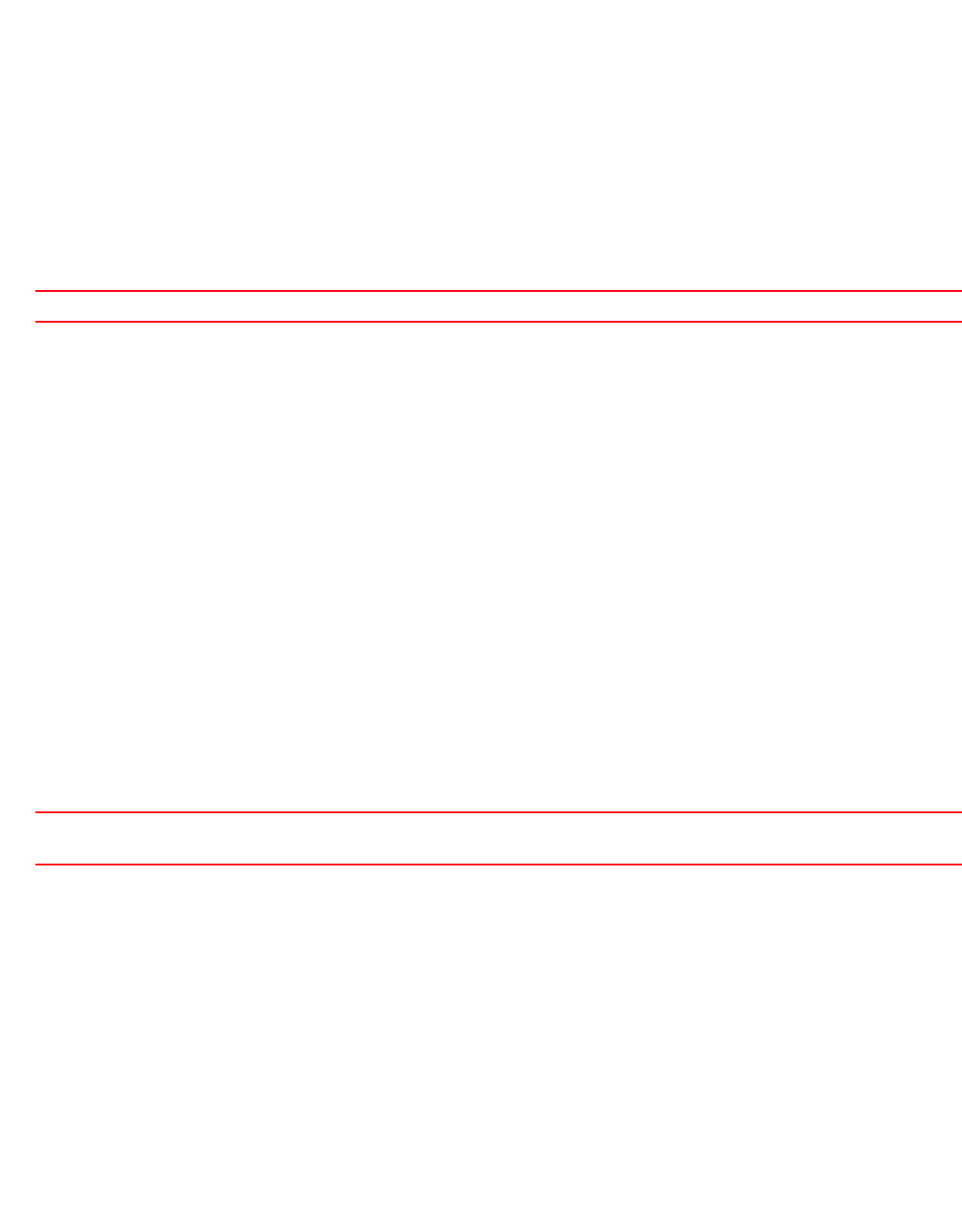
Brocade Mobility RFS4000, RFS6000, and RFS7000 CLI Reference Guide 619
53-1002740-01
8
Example
rfs7000-37FABE(config-aaa-policy-test)#server-pooling-mode load-balance
rfs7000-37FABE(config-aaa-policy-test)#show context
aaa-policy test
authentication server 5 host 172.16.10.10 secret 0 brocade port 1009
authentication server 5 timeout 10
accounting server 2 host 172.16.10.10 secret 0 brocade port 1
server-pooling-mode load-balance
mac-address-format quad-dot case upper attributes username-password
accounting server preference auth-server-number
health-check interval 4000
rfs7000-37FABE(config-aaa-policy-test)#
Related Commands:
use
aaa-policy
Applies a Network Access Control (NAC) list for use by this AAA policy. This allows only the set of
configured devices to use AAA servers.
For more information on creating a NAC list, see nac-list.
Supported in the following platforms:
•Access Points — Brocade Mobility 300 Access Point, Brocade Mobility 650 Access Point,
Brocade Mobility 6511 Access Point, Brocade Mobility 71XX Access Point
•Wireless Controllers – Brocade Mobility RFS4000, Brocade Mobility RFS6000, Brocade
Mobility RFS7000
Syntax:
use nac-list <NAC-LIST-NAME>
Parameters
use nac-list <NAC-LIST-NAME>
Example
rfs7000-37FABE(config-aaa-policy-test)#use nac-list test1
rfs7000-37FABE(config-aaa-policy-test)#show context
aaa-policy test
authentication server 5 host 172.16.10.10 secret 0 brocade port 1009
authentication server 5 timeout 10
accounting server 2 host 172.16.10.10 secret 0 brocade port 1
server-pooling-mode load-balance
mac-address-format quad-dot case upper attributes username-password
accounting server preference auth-server-number
no Resets the method of selecting a server, from the pool of configured AAA servers, to default
nac-list
<NAC-LIST-NAME>
Configures a NAC for use with the AAA policy
•<NAC-LIST-NAME> – Specify the NAC list name.

Brocade Mobility RFS4000, RFS6000, and RFS7000 CLI Reference Guide 621
53-1002740-01
Chapter
9
Auto-Provisioning-Policy
In this chapter
•auto-provisioning-policy. . . . . . . . . . . . . . . . . . . . . . . . . . . . . . . . . . . . . . . . . 622
This chapter summarizes the auto provisioning policy commands in the CLI command structure.
Adoption rules are sorted by precedence value and matched (filtered) against the information
available from an AP. Any rule for the wrong AP type is ignored.
For example,
rule #1 adopt br7131 10 profile default vlan 10
rule #2 adopt br650 20 profile default vlan 20
rule #3 adopt br7131 30 profile default serial-number
rule #4 adopt br7131 40 p d mac aa bb
Brocade Mobility 7131 Access Point L2 adoption, VLAN 10 - will use rule #1
Brocade Mobility 7131 Access Point L2 adoption, VLAN 20 - will not use rule #2 (wrong type), may
use rule #3 if the serial number matched, or rule #4
If aa<= MAC <= bb, or else default.
Use the (config) instance to configure auto-provisioning-policy commands. To navigate to the
auto-provisioning-policy instance, use the following commands:
RFSSwitch(config)#auto-provisioning-policy <POLICY-NAME>
rfs7000-37FABE(config)#auto-provisioning-policy test
rfs7000-37FABE(config-auto-provisioning-policy-test)#?
Auto-Provisioning Policy Mode commands:
adopt Add rule for device adoption
default-adoption Adopt devices even when no matching rules are found.
Assign default profile and default rf-domain
deny Add rule to deny device adoption
no Negate a command or set its defaults
clrscr Clears the display screen
commit Commit all changes made in this session
do Run commands from Exec mode
end End current mode and change to EXEC mode
exit End current mode and down to previous mode
help Description of the interactive help system
revert Revert changes
service Service Commands
show Show running system information
write Write running configuration to memory or terminal
rfs7000-37FABE(config-auto-provisioning-policy-test)#
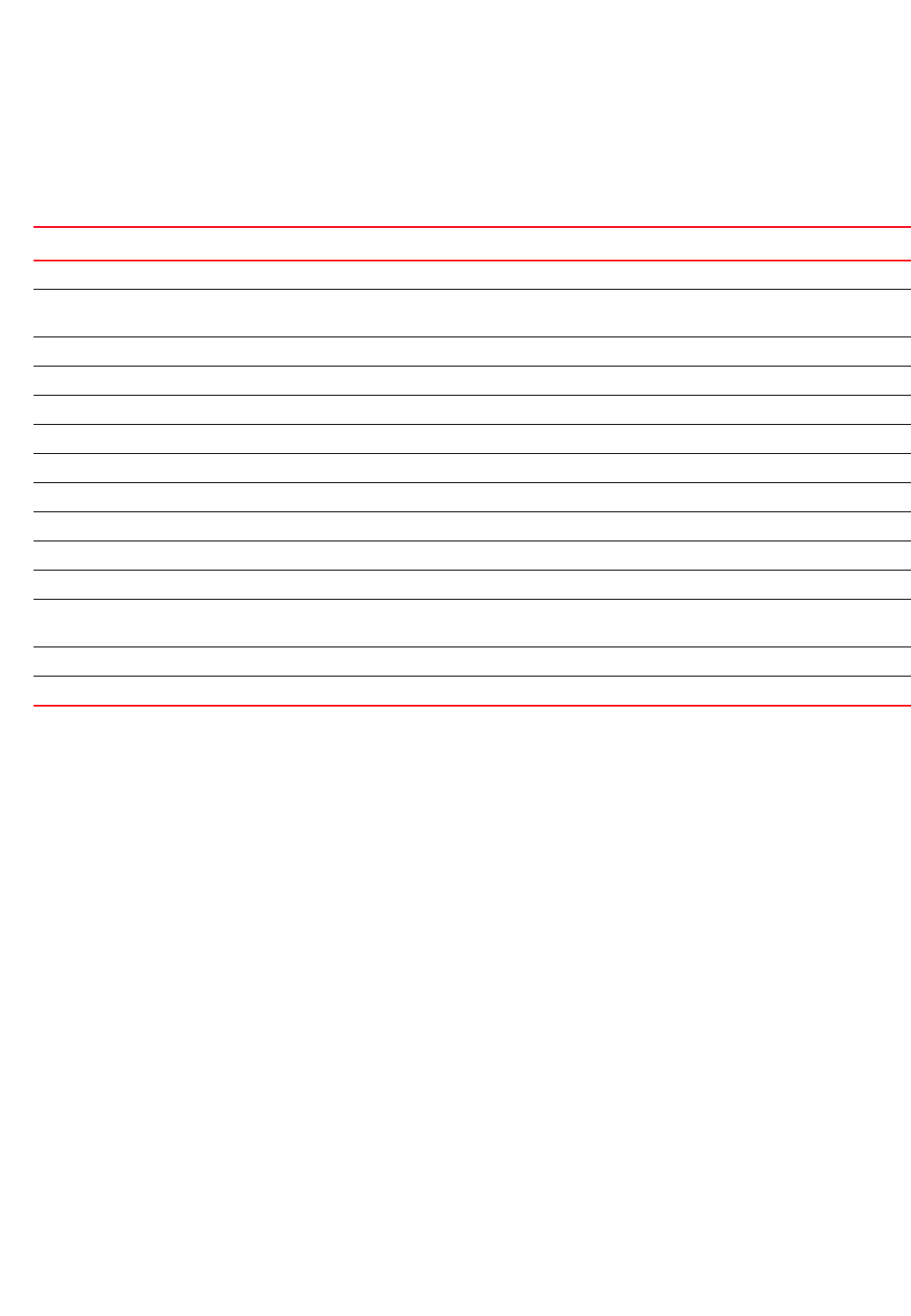
622 Brocade Mobility RFS4000, RFS6000, and RFS7000 CLI Reference Guide
53-1002740-01
9
auto-provisioning-policy
Table 36 summarizes auto provisioning policy configuration commands.
adopt
auto-provisioning-policy
Adds device adoption rules
Supported in the following platforms:
•Access Points — Brocade Mobility 650 Access Point, Brocade Mobility 6511 Access Point,
Brocade Mobility 71XX Access Point
•Wireless Controllers — Brocade Mobility RFS4000, Brocade Mobility RFS6000, Brocade
Mobility RFS7000
Syntax:
adopt [br650|br6511|br71xx]
adopt [br650|br6511|br71xx] precedence <1-10000>
[profile|rf-domain]
adopt [br650|br6511|br71xx]
precedence <1-10000> [profile <DEVICE-PROFILE-NAME>|rf-domain
<RF-DOMAIN-NAME>]
[any|cdp-match|dhcp-option|fqdn|ip|lldp-match|mac|model-number|
serial-number|vlan]
TABLE 36 Auto-Provisioning-Policy-Config Commands
Command Description Reference
adopt Adds rules for device adoption page 9-622
default-adoption Adopts devices even when no matching rules are found. Assigns default profile and default RF
Domain
page 9-625
deny Adds a rule to deny device adoption page 9-625
no Negates a command or reverts settings to their default page 9-627
clrscr Clears the display screen page 5-275
commit Commits (saves) changes made in the current session page 5-276
do Runs commands from the EXEC mode page 4-165
end Ends and exits the current mode and moves to the PRIV EXEC mode page 4-175
exit Ends the current mode and moves to the previous mode page 5-277
help Displays the interactive help system page 5-277
revert Reverts changes to their last saved configuration page 5-283
service Invokes service commands to troubleshoot or debug (config-if) instance
configurations
page 5-283
show Displays running system information page 6-315
write Writes information to memory or terminal page 5-310
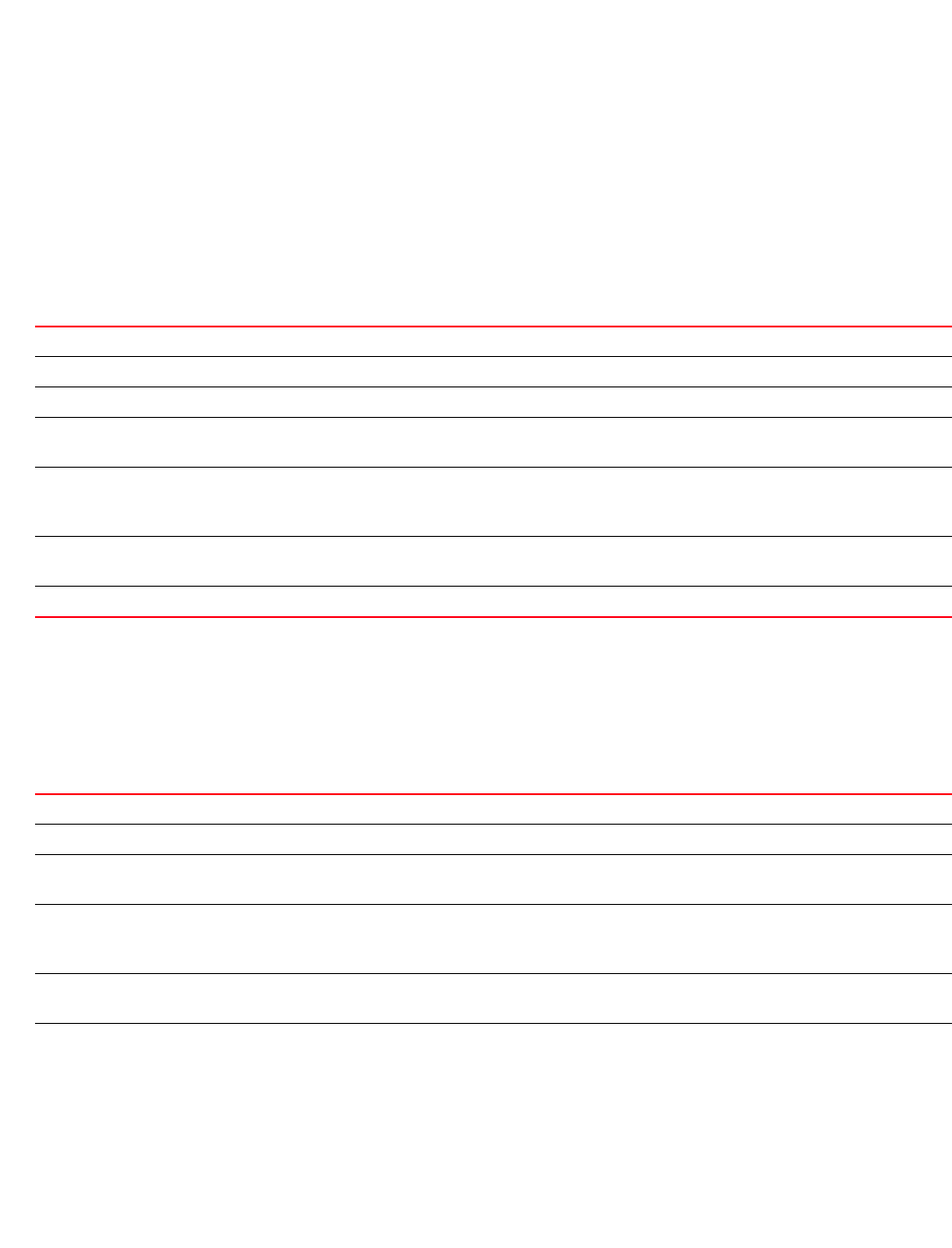
Brocade Mobility RFS4000, RFS6000, and RFS7000 CLI Reference Guide 623
53-1002740-01
9
adopt [br650|br6511|br71xx]
precedence <1-10000> [profile <DEVICE-PROFILE-NAME>|rf-domain
<RF-DOMAIN-NAME>] any
adopt [br650|br6511|br71xx] precedence <1-10000>
[profile <DEVICE-PROFILE-NAME>|rf-domain <RF-DOMAIN-NAME>]
[cdp-match <LOCATION-SUBSTRING>|dhcp-option <DHCP-OPTION>|fqdn
<FQDN>|
ip [<START-IP> <END-IP>|<IP/MASK>]|lldp-match <LLDP-STRING>|
mac <START-MAC> {<END-MAC>}|model-number <MODEL-NUMBER>|
serial-number <SERIAL-NUMBER>|vlan <VLAN-ID>]
Parameters
adopt [br650|br6511|br71xx]
precedence <1-10000> [profile <DEVICE-PROFILE-NAME>|rf-domain
<RF-DOMAIN-NAME>] any
adopt [br650|br6511|br71xx]
precedence <1-10000> [profile <DEVICE-PROFILE-NAME>|rf-domain
<RF-DOMAIN-NAME>]
[cdp-match <LOCATION-SUBSTRING>|dhcp-option <DHCP-OPTION>|fqdn <FQDN>|
ip [<START-IP> <END-IP>|<IP/MASK>]|lldp-match <LLDP-STRING>|
mac <START-MAC> {<END-MAC>}|model-number <MODEL-NUMBER>|serial-number
<SERIAL-NUMBER>|
vlan <VLAN-ID>]
br650 Sets AP adoption type as Brocade Mobility 650 Access Point
br6511 Sets AP adoption type as Brocade Mobility 6511 Access Point
br71xx Sets AP adoption type as Brocade Mobility 71XX Access Point
precedence
<1-10000>
Sets the rule precedence from 1 - 10000. A rule with a lower value has a higher precedence in execution.
profile
<DEVICE-PROFILE-NAME>
Sets the device profile for this provisioning policy. The selected device profile must be appropriate for the
device being provisioned. For example, use an Brocade Mobility 650 Access Point device profile for an
Brocade Mobility 650 Access Point. Using an inappropriate device profile can result in unpredictable results.
rf-domain
<RF-DOMAIN-NAME>
Sets the RF Domain for this auto provisioning policy. The provisioning policy is only applicable to devices that
try to become a part of the specified RF Domain
any Indicates any device. Any device that meets the criteria defined is allowed to adopt to the wireless controller.
br6511 Sets the AP adoption type as Brocade Mobility 6511 Access Point
br71xx Sets the AP adoption type as Brocade Mobility 71XX Access Point
precedence
<1-10000>
Sets the rule precedence. A rule with a lower value has a higher precedence in execution.
profile
<DEVICE-PROFILE-NAME>
Sets the device profile for this provisioning policy. The selected device profile must be appropriate for the
device being provisioned. For example, use an Brocade Mobility 650 Access Point device profile for an
Brocade Mobility 650 Access Point. Using an inappropriate device profile can result in unpredictable results.
rf-domain
<RF-DOMAIN-NAME>
Sets the RF Domain for this auto provisioning policy. The provisioning policy is only applicable to devices that
try to become a part of the RF Domain
cdp-match
<LOCATION-SUBSTRING>
Adopts any device based on the CISCO Discovery Protocol (CDP) snoop match
•<LOCATION-SUBSTRING> – Specify the value to match.
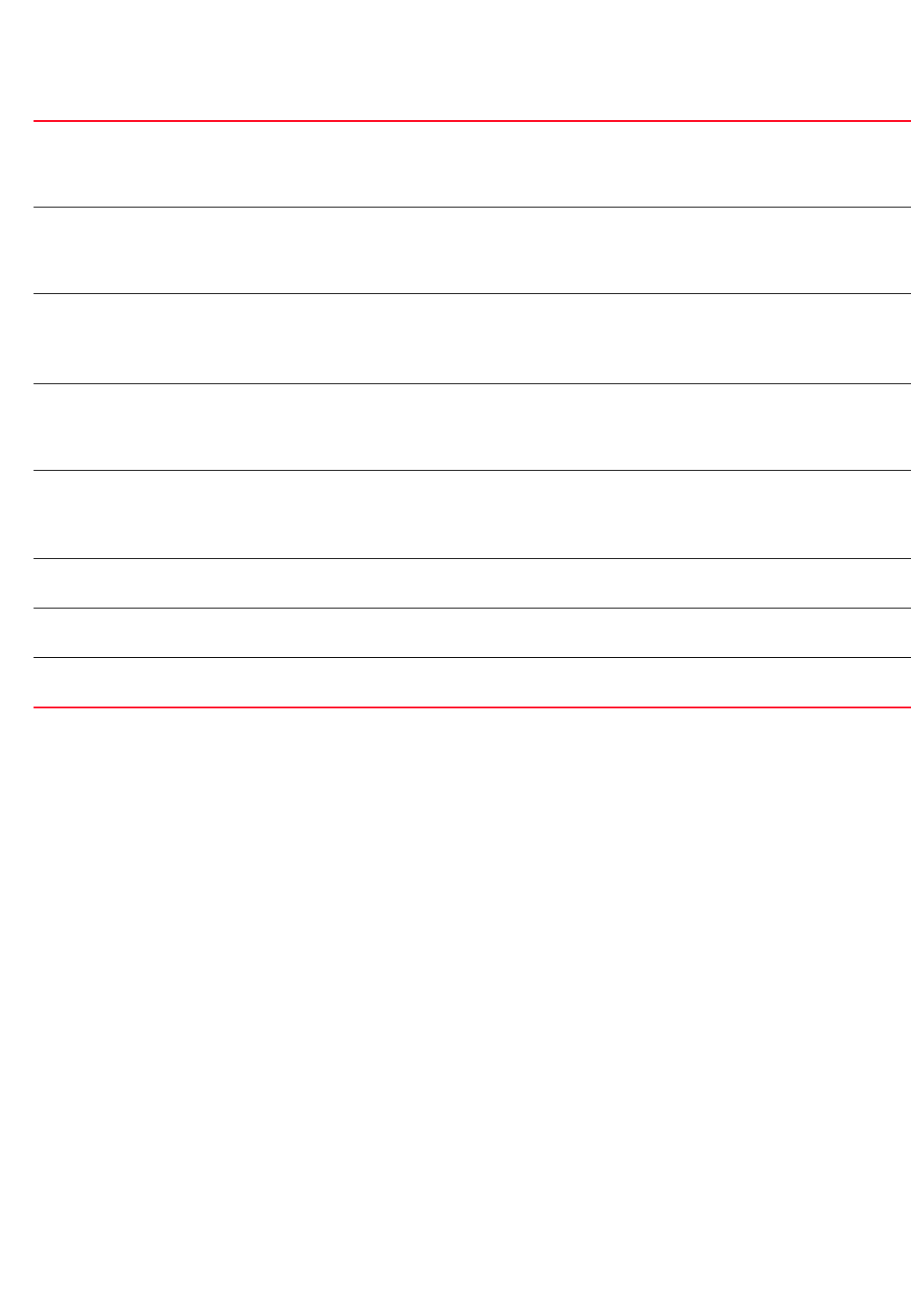
624 Brocade Mobility RFS4000, RFS6000, and RFS7000 CLI Reference Guide
53-1002740-01
9
Example
rfs7000-37FABE(config-auto-provisioning-policy-test)#adopt br7131 10 br7131
default vlan 1
rfs7000-37FABE(config-auto-provisioning-policy-test)#commit write memory
rfs7000-37FABE(config-auto-provisioning-policy-test)#show wireless ap
+---+---------------+---------+-------------+--------------+
|IDX|NAME |MAC |TYPE|SERIAL-NUMBER |ADOPTION-MODE| VERSION |
+---+---------------+---------+-------------+--------------+
| 1 | br7131-889EC4 | 00-15-70-88-9E-C4 | br7131 | 8164520900006 | L2: vlan1
| 5.2.0.0-033D |
+---+---------------+-------------------+--------+---------------+--------
rfs7000-37FABE(config-auto-provisioning-policy-test)#show wireless ap
configured
+-----+-----------------+---------------------+------------------+--------
| IDX | NAME | MAC | PROFILE | RF-DOMAIN |
+-----+-----------------+---------------------+------------------+--------
| 1 | br7131-889EC4 | 00-15-70-88-9E-C4 | default-br7131 | default
|
| 2 | br650-445566 | 11-22-33-44-55-66 | default-br650 | default |
+-----+-----------------+---------------------+------------------+--------
dhcp-option
<DHCP-OPTION>
DHCP options are used to identify the vendor and DHCP client functionalities. This information is used by
the client to convey to the DHCP server that the client requires extra information in a DHCP response. This
parameter allows a device to adopt based on its DHCP option.
•<DHCP-OPTION> – Specify the DHCP option value to match.
fqdn <FQDN> Fully Qualified Domain Name (FQDN) is a domain name that specifies its exact location in the DNS
hierarchy. It specifies all domain levels, including its top-level domain and the root domain. This parameter
allows a device to adopt based on its FQDN value.
•<FQDN> – Specify the FQDN name to match.
ip
[<START-IP> <END-IP>|
<IP/MASK>]
Adopts a device if it matches the range of IP addresses, or is part of a subnet
•<START-IP> – Specify the first IP address in the range.
•<END-IP> – Specify the last IP address in the range.
•<IP/MASK> – Specify the IP subnet and mask to match against the device’s IP address.
lldp-match
<LLDP-STRING>
Link Layer Discovery Protocol (LLDP) is a vendor neutral link layer protocol used to advertise a network
device’s identity, capabilities, and neighbors on a local area network. This parameter allows a device to
adopt based on its LLDP information.
•<LLDP-STRING> – Specify the LLDP information to match.
mac
<START-MAC>
{<END-MAC>}
Adopts a device if it matches the range of MAC addresses
•<START-MAC> – Specify the first MAC address in the range. Provide this MAC address if you want to
match for a single device.
•<END-MAC> – Optional. Specify the last MAC address in the range.
model-number
<MODEL-NUMBER>
Adopts a device if its model number matches <MODEL-NUMBER>
•<MODEL-NUMBER> – Specify the model number to match.
serial-number
<SERIAL-NUMBER>
Adopts a device if its serial number matches <SERIAL-NUMBER>
•<SERIAL-NUMBER> – Specify the serial number to match.
vlan <VLAN-ID> Adopts a device if its VLAN matches <VLAN-ID>
•<VLAN-ID> – Specify the VLAN ID to match.
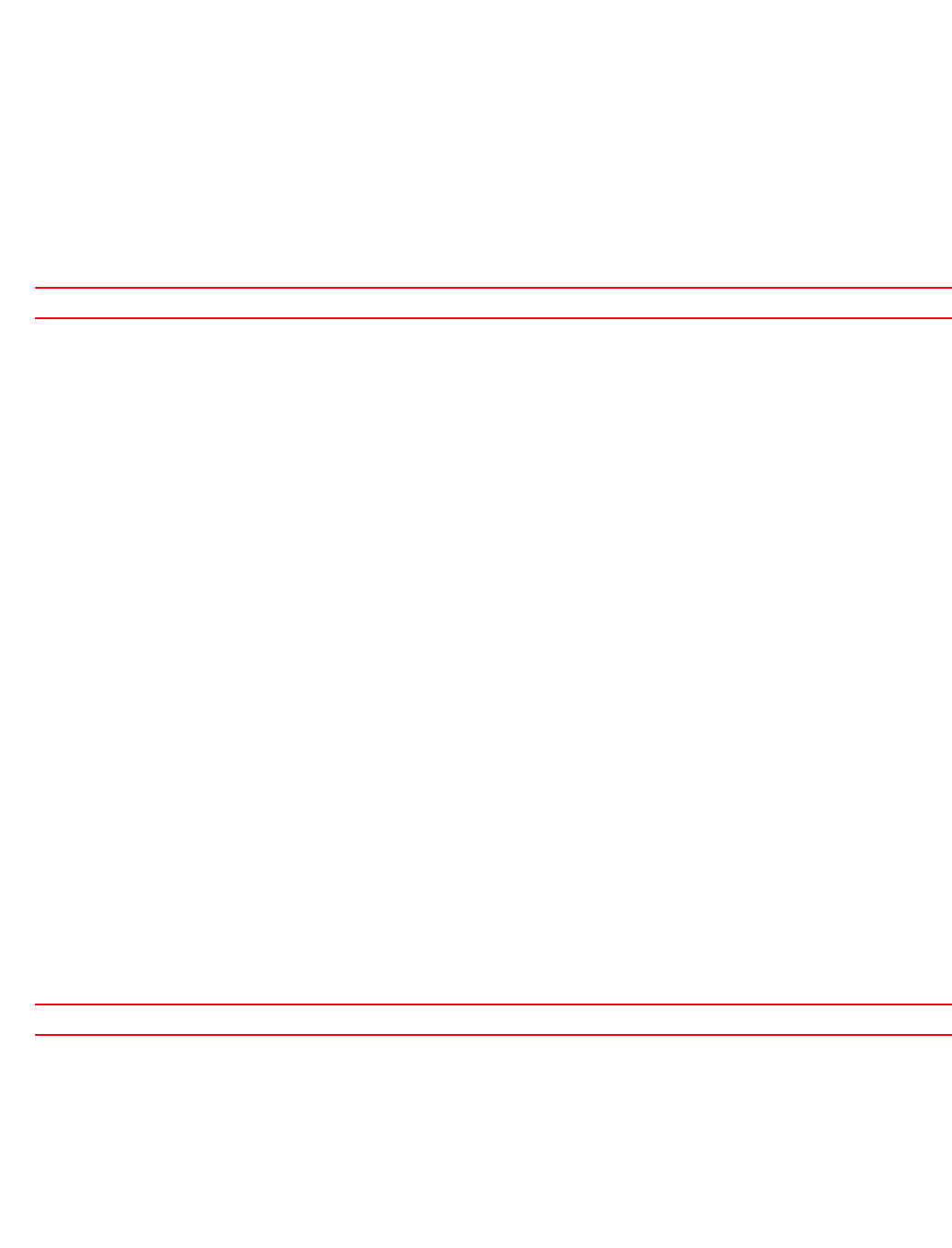
Brocade Mobility RFS4000, RFS6000, and RFS7000 CLI Reference Guide 625
53-1002740-01
9
rfs7000-37FABE(config-auto-provisioning-policy-test)#adopt br7131 10 br7131
default dhcp-option test
rfs7000-37FABE(config-auto-provisioning-policy-test)#adopt br7131 10 br7131
default ip 172.16.10.3 172.16.10.4
rfs7000-37FABE(config-auto-provisioning-policy-test)#adopt br7131 10 br7131
default ip 172.16.10.3/24
rfs7000-37FABE(config-auto-provisioning-policy-test)#adopt br7131 10 br7131
default mac 11-22-33-44-55-66
rfs7000-37FABE(config-auto-provisioning-policy-test)#show context
auto-provisioning-policy test
adopt br7131 10 br7131 default vlan 1
rfs7000-37FABE(config-auto-provisioning-policy-test)#
Related Commands:
default-adoption
auto-provisioning-policy
Adopts devices, even when no matching rules are defined. Assigns a default profile and default RF
Domain.
Supported in the following platforms:
•Access Points — Brocade Mobility 650 Access Point, Brocade Mobility 6511 Access Point,
Brocade Mobility 71XX Access Point
•Wireless Controllers — Brocade Mobility RFS4000, Brocade Mobility RFS6000, Brocade
Mobility RFS7000
Syntax:
default-adoption
Parameters
None
Example
rfs7000-37FABE(config-auto-provisioning-policy-test)#default-adoption
rfs7000-37FABE(config-auto-provisioning-policy-test1)#show context
auto-provisioning-policy test1
default-adoption
adopt br71xx precedence 10 profile br7131 rf-domain default vlan 1
rfs7000-37FABE(config-auto-provisioning-policy-test1)#
Related Commands:
deny
auto-provisioning-policy
no Removes an adopt rule
no Disables adoption of devices when matching rules are not found
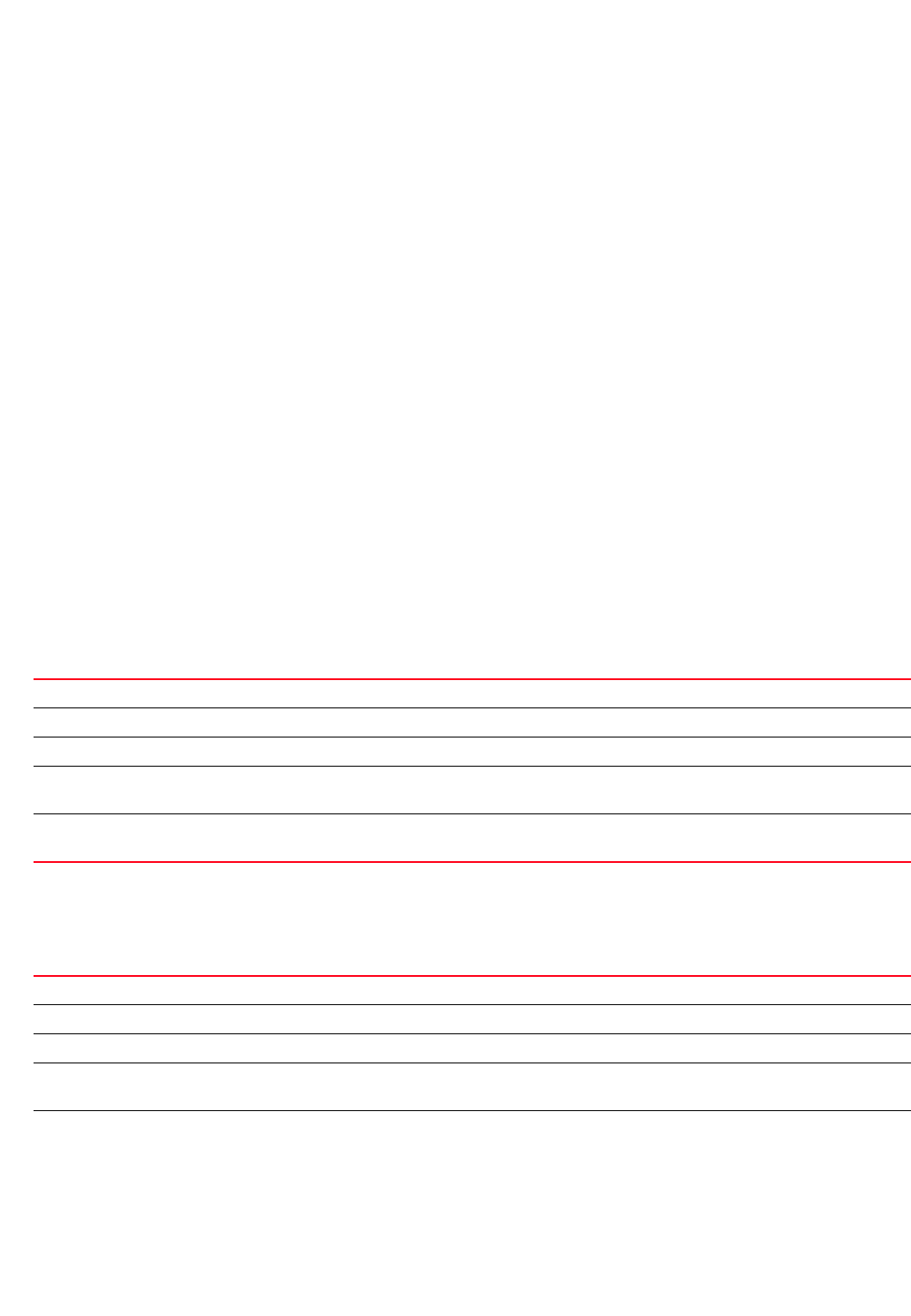
626 Brocade Mobility RFS4000, RFS6000, and RFS7000 CLI Reference Guide
53-1002740-01
9
Defines a deny device adoption rule
Supported in the following platforms:
•Access Points — Brocade Mobility 650 Access Point, Brocade Mobility 6511 Access Point,
Brocade Mobility 71XX Access Point
•Wireless Controllers — Brocade Mobility RFS4000, Brocade Mobility RFS6000, Brocade
Mobility RFS7000
Syntax:
deny [br650|br6511|br71xx]
deny [br650|br6511|br71xx]
[any|cdp-match|dhcp-option|fqdn|ip|lldp-match|mac|model-number|
serial-number|vlan]
deny [br650|br6511|br71xx] precedence <1-10000> any
deny [br650|br6511|br71xx]
precedence <1-10000> [cdp-match <LOCATION-SUBSTRING>|dhcp-option
<DHCP-OPTION>|
fqdn <FQDN>|ip [<START-IP> <END-IP>|<IP/MASK>]|lldp-match
<LLDP-STRING>|
mac <START-MAC> {<END-MAC>}|model-number <MODEL-NUMBER>|
serial-number <SERIAL-NUMBER>|vlan <VLAN-ID>]
Parameters
deny [br650|br6511|br71xx] precedence <1-10000> any
deny [br650|br6511|br71xx] precedence <1-1000>
[cdp-match <LOCATION-SUBSTRING>|dhcp-option <DHCP-OPTION>|fqdn <FQDN>|
ip [<START-IP> <END-IP>|<IP/MASK>]|lldp-match <LLDP-STRING>|mac <START-MAC>
{<END-MAC>}|
model-number <MODEL-NUMBER>|serial-number <SERIAL-NUMBER>|vlan <VLAN-ID>]
br650 Sets AP type as Brocade Mobility 650 Access Point
br6511 Sets AP type as Brocade Mobility 6511 Access Point
br71xx Sets AP type as Brocade Mobility 71XX Access Point
precedence
<1-10000>
Sets the rule precedence. A rule with a lower value has a higher precedence in execution.
any Indicates any device. Any device that meets the criteria defined is not allowed to adopt to the wireless
controller.
br650 Sets AP type as Brocade Mobility 650 Access Point
br6511 Sets AP type as Brocade Mobility 6511 Access Point
br71xx Sets AP type as Brocade Mobility 71XX Access Point
precedence
<1-10000>
Sets the rule precedence. A rule with a lower value has a higher precedence in execution.
cdp-match
<LOCATIO-SUBSTRING>
Denies adoption based on the CISCO Discovery Protocol (CDP) snoop match
•<LOCATION-SUBSTRING> – Specify the value to match.
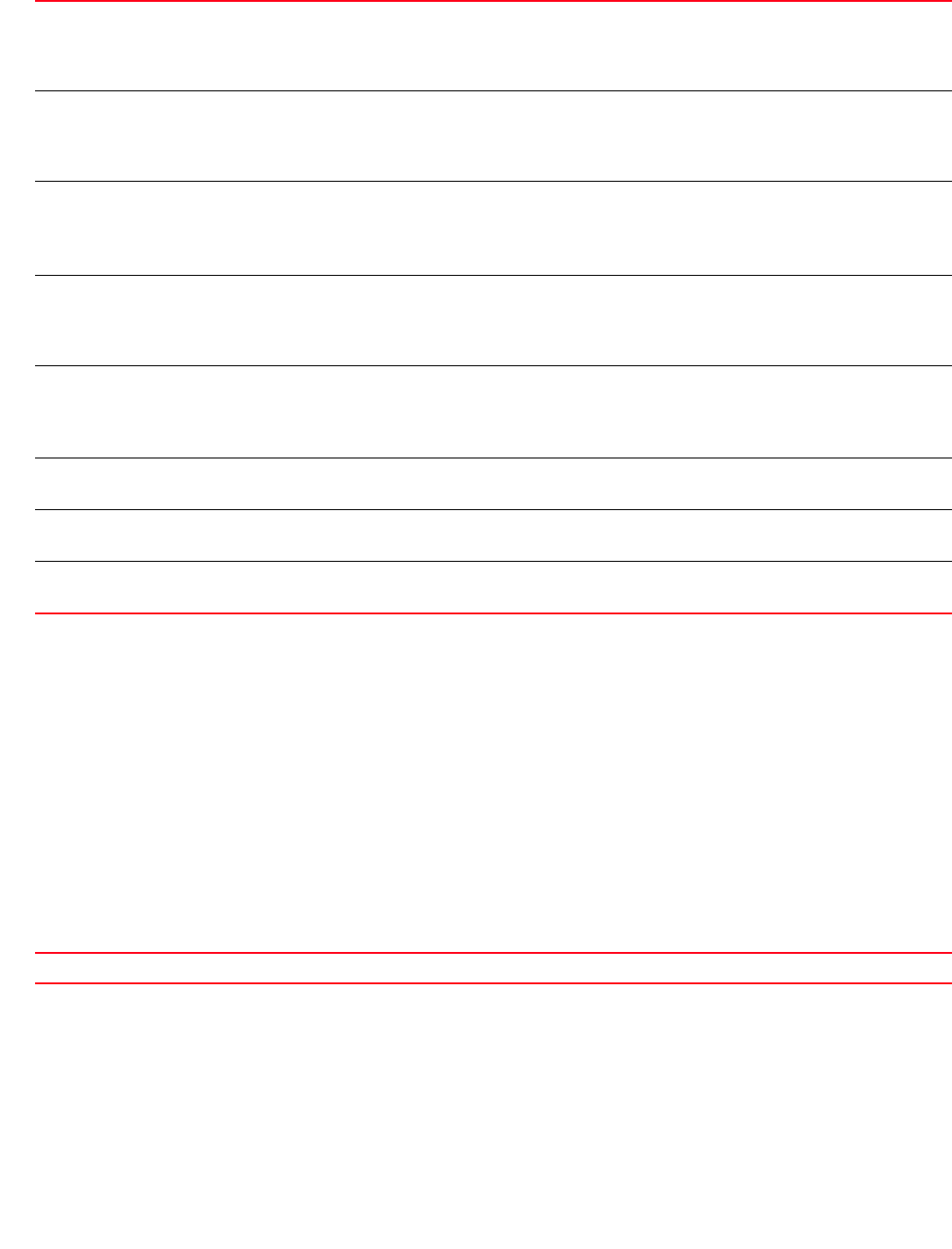
Brocade Mobility RFS4000, RFS6000, and RFS7000 CLI Reference Guide 627
53-1002740-01
9
Example
rfs7000-37FABE(config-auto-provisioning-policy-test)#deny br7131 600 vlan 1
rfs7000-37FABE(config-auto-provisioning-policy-test)#deny br7131 600 ip
172.16.10.1/24
rfs7000-37FABE(config-auto-provisioning-policy-test1)#show context
auto-provisioning-policy test1
default-adoption
adopt br71xx precedence 10 profile br7131 rf-domain default vlan 1
deny br71xx 100 vlan 20
deny br71xx precedence 600 ip 172.16.10.1/24
rfs7000-37FABE(config-auto-provisioning-policy-test1)#
Related Commands:
no
auto-provisioning-policy
Negates an auto provisioning policy command or sets its default
Supported in the following platforms:
dhcp-option
<DHCP-OPTION>
DHCP options identify the vendor and DHCP client functionalities. This information is used by the client to
convey to the DHCP server that the client requires extra information in a DHCP response. This parameter
denies adoption to a device based on its DHCP option.
•<DHCP-OPTION> – Specify the DHCP option value.
fqdn <FQDN> Fully Qualified Domain Name (FQDN) is a domain name that specifies its exact location in the DNS
hierarchy. It specifies all domain levels, including its top-level domain and the root domain. This parameter
denies adoption based on the fully qualified domain name of the device.
•<FQDN> – Specify the FQDN to match.
ip
[<START-IP>
<END-IP>|<IP/MASK>]
Adopts a device if it matches the range of IP addresses or is part of a subnet
•<START-IP> – Specify the first IP address in the range.
•<END-IP> – Specify the last IP address in the range.
•<IP/MASK> – Specify the IP subnet and mask to match against the device’s IP address.
lldp-match
<LLDP-STRING>
LLDP is a vendor neutral link layer protocol used to advertise a network device’s identity, capabilities, and
neighbors on a local area network. This parameter denies adoption to a device based on its LLDP
information.
•<LLDP-STRING> – Specify the LLDP information to match.
mac
<START-MAC>
{<END-MAC>}
Adopts a device if it matches a single MAC address or a range of MAC addresses
•<START-MAC> – Specify the first IP address in the range. Provide this MAC address if you want to
match for a single device.
•<END-MAC> – Optional. Specify the last IP address in the range.
model-number
<MODEL-NUMBER>
Adopts a device if its model number matches <MODEL-NUMBER>
•<MODEL-NUMBER> – Specify the model number to match.
serial-number
<SERIAL-NUMBER>
Adopts a device if its serial number matches <SERIAL-NUMBER>
•<SERIAL-NUMBER> – Specify the serial number to match.
vlan <VLAN-ID> Adopts a device if its VLAN matches <VLAN-ID>
•<VLAN-ID> – Specify the VLAN ID to match.
no Removes a deny rule
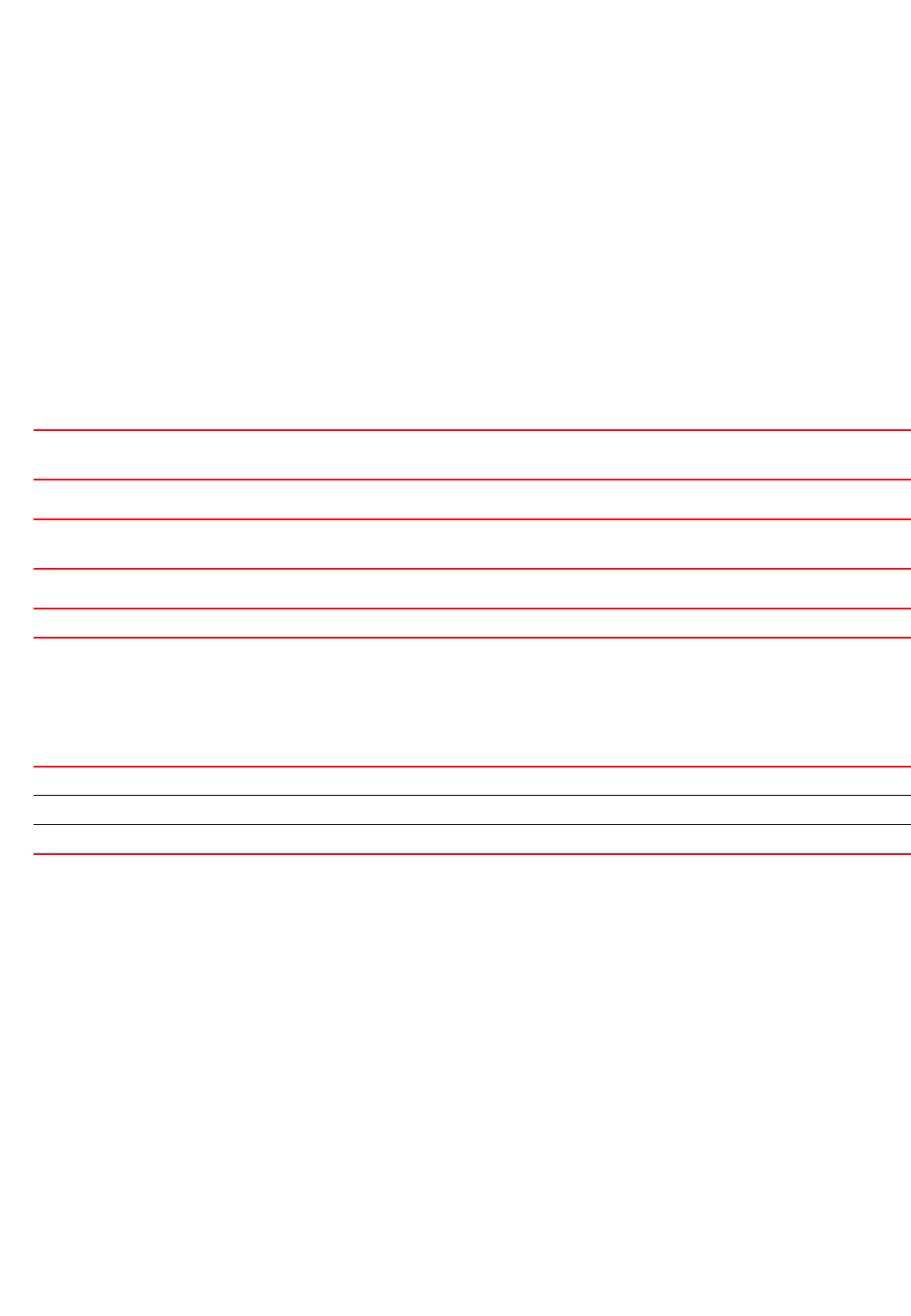
628 Brocade Mobility RFS4000, RFS6000, and RFS7000 CLI Reference Guide
53-1002740-01
9
•Access Points — Brocade Mobility 650 Access Point, Brocade Mobility 6511 Access Point,
Brocade Mobility 71XX Access Point
•Wireless Controllers — Brocade Mobility RFS4000, Brocade Mobility RFS6000, Brocade
Mobility RFS7000
Syntax:
no [adopt|default-adoption|deny]
no adopt precedence <1-1000>
no deny precedence <1-1000>
no default-adoption
Parameters
no adopt precedence <1-1000>
no deny precedence<1-1000>
no default-adoption
Example
rfs7000-37FABE(config-auto-provisioning-policy-test1)#no default-adoption
rfs7000-37FABE(config-auto-provisioning-policy-test1)#
adopt
precedence <1-1000>
Removes an adoption rule from the list of rules based on its rule precedence
•precedence <1-1000> – Specify the rule precedence.
deny
precedence <1-1000>
Removes an deny rule from the list of rules based on its rule precedence
•precedence <1-1000> – Specify the rule precedence.
default-adoption Removes the default adoption rule. When the default adoption rule is absent, devices are not adopted
adopt Configures an adoption rule
default-adoption Configures the rule for adopting devices when adopt or deny rules are not defined
deny Configures a deny adoption rule

Brocade Mobility RFS4000, RFS6000, and RFS7000 CLI Reference Guide 629
53-1002740-01
Chapter
10
Advanced-WIPS-Policy
In this chapter
•advanced-wips-policy. . . . . . . . . . . . . . . . . . . . . . . . . . . . . . . . . . . . . . . . . . . 630
This chapter summarizes the advanced Wireless Intrusion Protection Systems (WIPS) policy
commands in the CLI command structure.
WIPS policy provides continuous protection against wireless threats and acts as an additional layer
of security complementing wireless VPNs and encryption and authentication policies. WIPS uses
dedicated sensor devices designed to actively detect and locate unauthorized AP devices. After
detection, they use mitigation techniques to block the devices by manual termination or air
lockdown.
Unauthorized APs are untrusted access points that accept client associations. They can be
deployed for illegal wireless access to a corporate network, implanted with malicious intent by an
attacker, or could just be misconfigured access points that do not adhere to corporate policies. An
attacker can install a unauthorized AP with the same ESSID as the authorized WLAN, causing a
nearby client to associate to it. The unauthorized AP can then steal user credentials from the client,
launch a man-in-the middle attack or take control of wireless clients to launch denial-of-service
attacks.
A WIPS server can alternatively be deployed (in conjunction with the wireless controller) as a
dedicated solution within a separate enclosure. A WIPS deployment provides the following
enterprise class security management features and functionality:
•Threat Detection - Threat detection is central to a wireless security solution. Threat detection
must be robust enough to correctly detect threats and swiftly help protect the network.
•Rogue Detection and Segregation - A WIPS policy distinguishes itself by identifying and
categorizing nearby access points. WIPS identifies threatening versus non-threatening access
points by segregating access points attached to the network (unauthorized APs) from those not
attached to the network (neighboring access points). The correct classification of potential
threats is critical in order for administrators to act promptly against rogues and not invest in a
manual search of neighboring access points to isolate the few attached to the network.
•Locationing - Administrators can define the location of wireless clients as they move
throughout a site. This allows for the removal of potential rogues through the identification and
removal of their connected access points.
•WEP Cloaking - WEP Cloaking protects organizations using the Wired Equivalent Privacy (WEP)
security standard to protect networks from common attempts used to crack encryption keys.
There are several freeware WEP cracking tools available and 23 known attacks against the
original 802.11 encryption standard; even 128-bit WEP keys take only minutes to crack. WEP
Cloaking module enables organizations to operate WEP encrypted networks securely and to
preserve their existing investment in client devices.
Use the (config) instance to configure advance WIPS policy commands. To navigate to the
advanced WIPS policy instance, use the following commands:
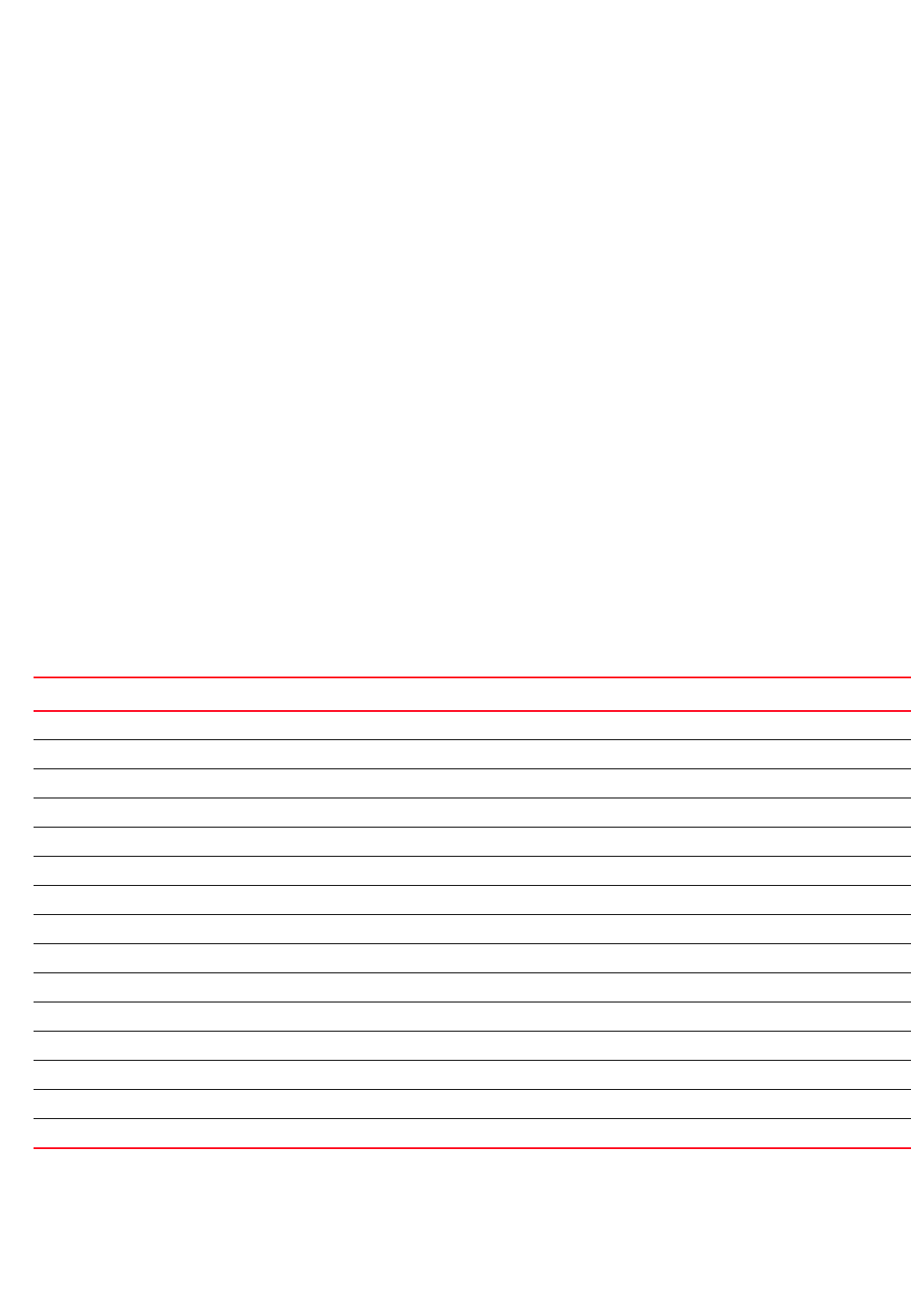
630 Brocade Mobility RFS4000, RFS6000, and RFS7000 CLI Reference Guide
53-1002740-01
10
RFSSwitch(config)#advanced-wips-policy <POLICY-NAME>
rfs7000-37FABE(config-advanced-wips-policy-test)#?
Advanced WIPS policy Mode commands:
event Configure event detection
no Negate a command or set its defaults
server-listen-port Configure local WIPS server listen port number
terminate Add a device to the list of devices to be terminated
use Set setting to use
clrscr Clears the display screen
commit Commit all changes made in this session
do Run commands from Exec mode
end End current mode and change to EXEC mode
exit End current mode and down to previous mode
help Description of the interactive help system
revert Revert changes
service Service Commands
show Show running system information
write Write running configuration to memory or terminal
rfs7000-37FABE(config-advanced-wips-policy-test)#
advanced-wips-policy
Table 37 summarizes advanced WIPS policy configuration commands.
TABLE 37 Advanced-WIPS-Policy-Config Commands
Command Description Reference
event Configures event monitoring settings page 10-631
no Negates a command or sets its default page 10-636
server-listen-port Sets a local WIPS server’s listening port page 10-638
terminate Adds a device to a list of terminated devices page 10-639
use Defines the settings used with the advanced WIPS policy page 10-639
clrscr Clears the display screen page 5-275
commit Commits (saves) changes made in the current session page 5-276
do Runs commands from the EXEC mode page 4-165
end Ends and exits the current mode and moves to the PRIV EXEC mode page 4-175
exit Ends the current mode and moves to the previous mode page 5-277
help Displays the interactive help system page 5-277
revert Reverts changes to their last saved configuration page 5-283
service Invokes service commands to troubleshoot or debug (config-if) instance configurations page 5-283
show Displays running system information page 6-315
write Writes information to memory or terminal page 5-310

Brocade Mobility RFS4000, RFS6000, and RFS7000 CLI Reference Guide 631
53-1002740-01
10
event
advanced-wips-policy
Configures anomalous frame detection in a RF network
Supported in the following platforms:
•Access Points — Brocade Mobility 300 Access Point, Brocade Mobility 650 Access Point,
Brocade Mobility 6511 Access Point, Brocade Mobility 71XX Access Point
•Wireless Controllers — Brocade Mobility RFS4000, Brocade Mobility RFS6000, Brocade
Mobility RFS7000
Syntax:
event [accidental-association|all|crackable-wep-iv-used|dos-cts-flood|
dos-deauthentication-detection|dos-disassociation-detection|
dos-eap-failure-spoof|
dos-eapol-logoff-storm|dos-rts-flood|essid-jack-attack-detected|
fake-dhcp-server-detected|fata-jack-detected|
id-theft-eapol-success-spoof-detected|
id-theft-out-of-sequence|
invalid-channel-advertized|invalid-management-frame|
ipx-detection|
monkey-jack-attack-detected|multicast-all-routers-on-subnet|
multicast-all-systems-on-subnet|multicast-dhcp-server-relay-agent|
multicast-hsrp-agent|multicast-igmp-detection|multicast-igrp-routers-detectio
n|
multicast-ospf-all-routers-detection|multicast-ospf-designated-routers-detect
ion|
multicast-rip2-routers-detection|multicast-vrrp-agent|netbios-detection|
null-probe-response-detected|probe-response-flood|rogue-ap-detection|
stp-detection|unauthorized-bridge|windows-zero-config-memory-leak|
wlan-jack-attack-detected]
event accidental-association mitigation-enable
event accidental-association trigger-against
[neighboring|sanctioned|unsanctioned]
{(neighboring|sanctioned|unsanctioned)}
event all trigger-all-applicable
event [crackable-wep-iv-used|dos-deauthentication-detection|
dos-disassociation-
detection|dos-eap-failure-spoof|dos-rts-flood|
essid-jack-attack-detected|fake-dhcp-server-
dected|fata-jack-detected|
id-theft-eapol-success-spoof-detected|id-theft-out-of-sequence|
invalid-channel-advertized|invalid-management-frame|ipx-detection|
monkey-jack-attack-detected|multicast-all-routers-on-subnet|
multicast-all-systems-on-subnet|multicast-dhcp-server-relay-agent|
multicast-hsrp-agent|multicast-igmp-detection|multicast-igrp-routers-
detection|
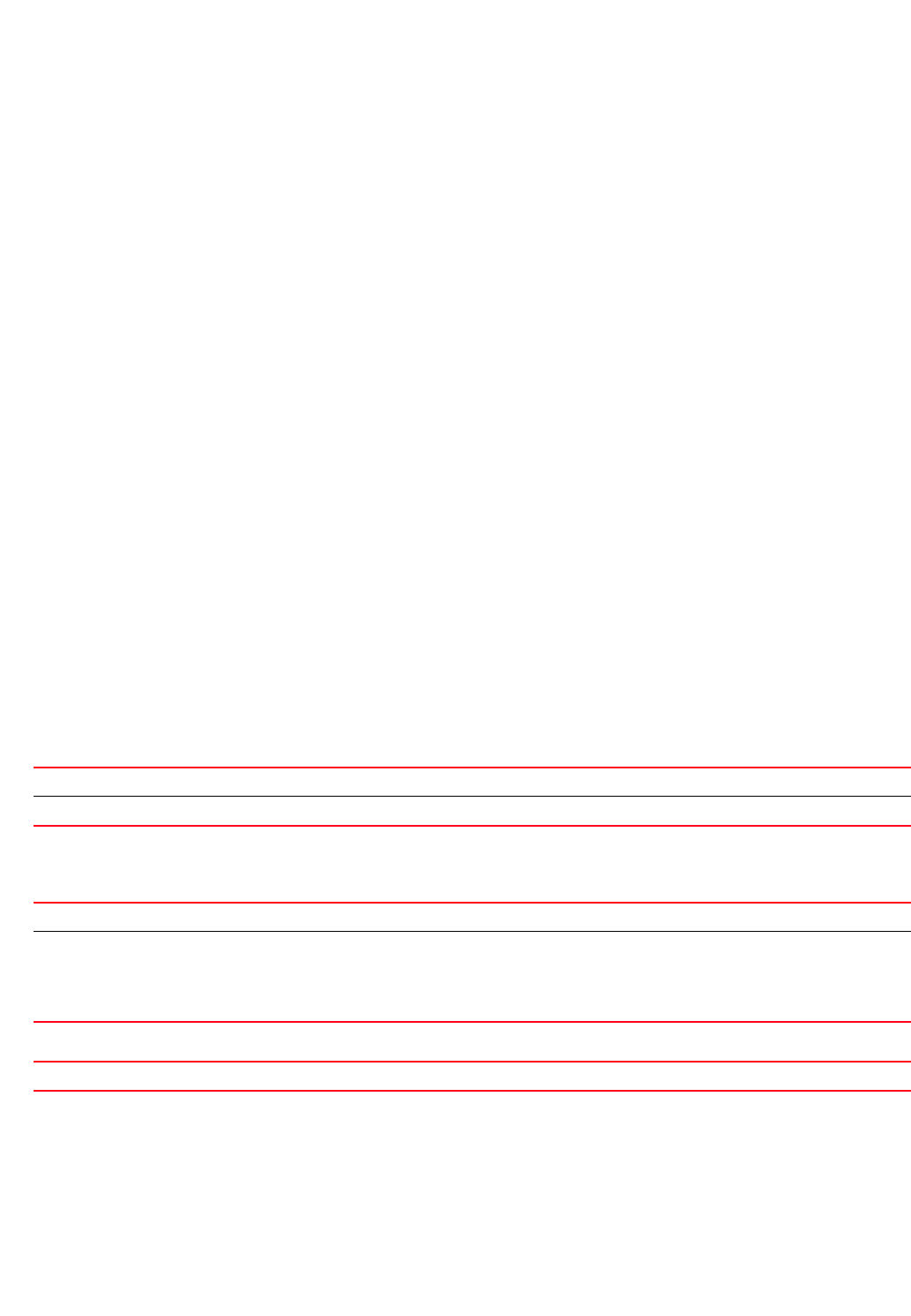
632 Brocade Mobility RFS4000, RFS6000, and RFS7000 CLI Reference Guide
53-1002740-01
10
multicast-ospf-all-routers-detection|multicast-ospf-designated-routers-
detection|
multicast-rip2-routers-detection|multicast-vrrp-agent|netbios-
detection|
null-probe-response-detected|stp-detection|unauthorized-bridge|
windows-zero-config-memory-leak|wlan-jack-attack-detected]
trigger-against
[neighboring|sanctioned|unsanctioned]
{(neighboring|sanctioned|unsanctioned)}
event dos-cts-flood threshold [cts-frames-ratio <0-65535>|mu-rx-cts-frame
<0-65535>]
event dos-cts-flood trigger-against [neighboring|sanctioned|unsanctioned]
{(neighboring|sanctioned|unsanctioned)}
event dos-eapol-logoff-storm threshold [eapol-start-frames-ap <0-65535>|
eapol-start- frames-mu <0-65535>]
event dos-eapol-logoff-storm trigger-against
[neighboring|sanctioned|unsanctioned]
{(neighboring|sanctioned|unsanctioned)}
event probe-response-flood threshold probe-rsp-frames-count <0-65535>
event probe-response-flood trigger-against
[neighboring|sanctioned|unsanctioned]
{(neighboring|sanctioned|unsanctioned)}
event rogue-ap-detection mitigation-enable
event rogue-ap-detection trigger-against
[neighboring|sanctioned|unsanctioned]
{(neighboring|sanctioned|unsanctioned)}
Parameters
event accidental-association mitigation-enable
event accidental-association trigger-against
[neighboring|sanctioned|unsanctioned]
{(neighboring|sanctioned|unsanctioned)}
event all trigger-all-applicable
event
[crackable-wep-iv-used|dos-deauthentication-detection|dos-disassociation-
detection|dos-eap-failure-spoof|dos-rts-flood|essid-jack-attack-detected|
fake-dhcp-server-
dected|fata-jack-detected|id-theft-eapol-success-spoof-detected|
id-theft-out-of-sequence|invalid-channel-advertized|invalid-management-frame|
accidental-association This event occurs when a client associates accidentally
mitigation-enable Enables the default mitigation of an accidental association event
accidental-association This event occurs when a client accidentally associates to a wireless controller
trigger-against
[neighboring|
sanctioned|
unsanctioned]
The accidental association event is triggered when one or all of the following events occur:
•neighboring – When neighboring client devices associate
•sanctioned – When sanctioned devices associate
•unsanctioned – When unsanctioned devices associate
all trigger-all-applicable Enables triggers for all events
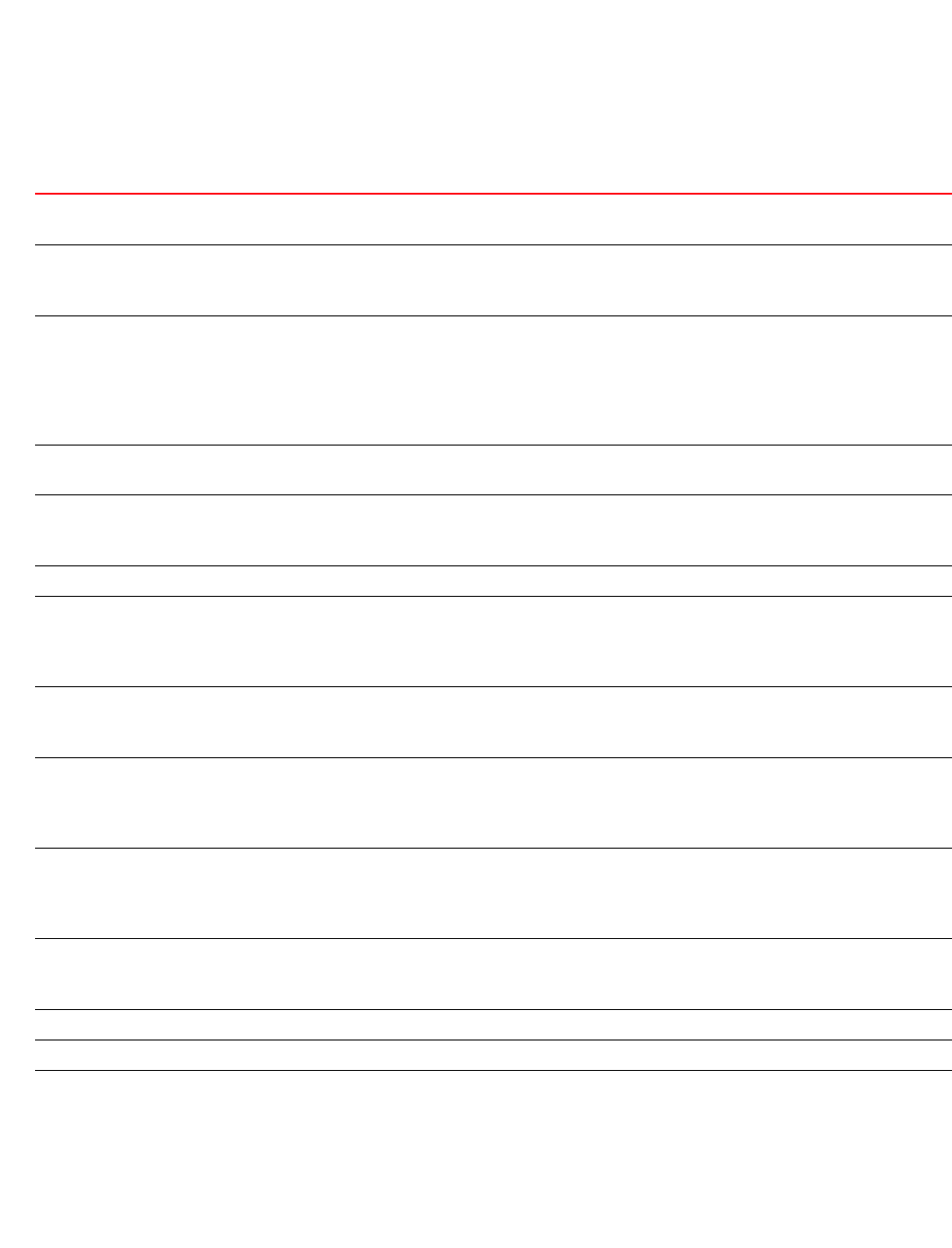
Brocade Mobility RFS4000, RFS6000, and RFS7000 CLI Reference Guide 633
53-1002740-01
10
ipx-detection|monkey-jack-attack-detected|multicast-all-routers-on-subnet|
multicast-all-systems-on-subnet|multicast-dhcp-server-relay-agent|
multicast-hsrp-agent|multicast-igmp-detection|multicast-igrp-routers-
detection|
multicast-ospf-all-routers-detection|multicast-ospf-designated-routers-
detection|
multicast-rip2-routers-detection|multicast-vrrp-agent|netbios-detection|
null-probe-response-detected|stp-detection|unauthorized-bridge|
windows-zero-config-memory-leak|wlan-jack-attack-detected] trigger-against
[neighboring|sanctioned|unsanctioned] {(neighboring|sanctioned|unsanctioned)}
crackable-wep-iv-used This event occurs when a crackable WEP initialization vector is used
The standard WEP64 uses a 40 bit key concatenated with a 24 bit initialization vector
dos-deauthentication-detec
tion
This event occurs when a DoS deauthentication attack is detected
In this attack, clients connected to an AP are constantly forced to deauthenticate so they cannot stay
connected to the network long enough to utilize it.
dos-disassociation-detectio
n
This event occurs when a DoS disassociation attack is detected
With this attack, clients connected to an AP are constantly disassociated. A fake disassociation frame is
generated using an AP MAC address as the source address and the MAC address of the target device as the
destination address. The target device on receiving this fake frame dissociates itself from the AP, then tries
to re-associate. If the target receives a large number of disassociation frames, it will not be able to stay
connected to the network long enough to utilize it.
dos-disassociation-detectio
n
This event occurs when DoS disassociation is detected
dos-eap-failure-spoof This event occurs when a DoS EAP failure spoofing attack is detected
The attacker generates a large number of EAP-failure packets forcing the AP to disassociate with its
legitimate wireless clients.
dos-rts-flood This event occurs when a large number of request to send (RTS) frames are detected in the network
essid-jack-attack-detected This event occurs when an essid-jack attack is detected
Essid-jack is a tool in the AirJack suite that sends a disassociate frame to a target client to force it to
reassociate it to the network to find the SSID. This can be used to launch further DoS attacks on the
network.
fake-dhcp-server-detected This event occurs when a fake DHCP server is detected
A fake or rogue DHCP server is a type of man in the middle attack where DHCP services are provide by an
unauthorized DHCP server compromising the integrity of the wireless controller managed network.
fata-jack-detected This event occurs when a FATA-jack exploit is detected
FATA-jack is a tool in the AirJack suite that forces an AP to disassociate a valid client. This exploit uses a
spoofed authentication frame with an invalid authentication algorithm number of 2. The attacker sends an
invalid authentication frame with the wireless client’s MAC, forcing the AP to return a deauth to the client.
id-theft-eapol-success-spoo
f-detected
This event occurs when an EAPOL success spoof is detected
The attacker keeps the client from providing its credentials through the EAP-response packet by sending a
EAP-success packet. Since the client is unable to provide its credentials, it cannot be authenticated and
therefore cannot access the wireless network.
id-theft-out-of-sequence This event occurs when an out of sequence packet is received
This indicates a wireless client has been spoofed and is sending a packet out of sequence with the packet
sent by the real wireless client.
invalid-channel-advertized This event occurs when packets with invalid channels are detected
invalid-management-frame This event occurs when an invalid management frame is detected
ipx-detection This event occurs when Novell’s Internetwork Packet Exchange (IPX) packets are detected
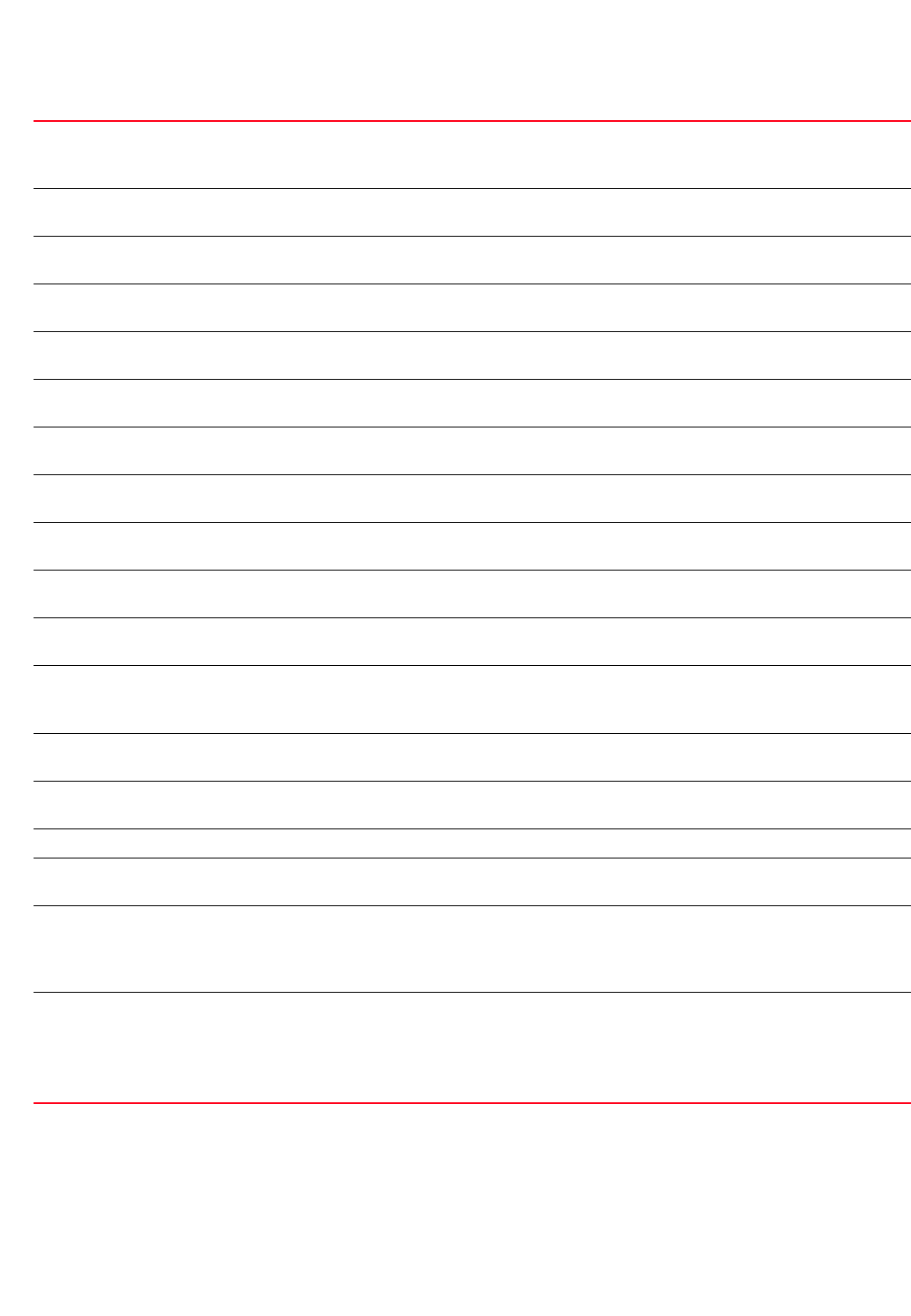
634 Brocade Mobility RFS4000, RFS6000, and RFS7000 CLI Reference Guide
53-1002740-01
10
monkey-jack-attack-detecte
d
This event occurs when a monkey-jack attack is detected
Monkey-jack is a tool in the AirJack suite that enables an attacker to deauthenticate all wireless clients from
an AP, and then insert itself between the AP and the wireless clients.
multicast-all-routers-on-sub
net
This event occurs when a sanctioned device detects multicast packets to all routers on the subnet
multicast-all-systems-on-su
bnet
This event occurs when a sanctioned device detects multicast packets to all systems on the subnet
multicast-dhcp-server-relay
-agent
This event occurs when a sanctioned device detects a DHCP server relay agent in the network
multicast-hsrp-agent This event occurs when a sanctioned device detects a Hot Standby Router Protocol (HSRP) agent in the
network
multicast-igmp-detection This event occurs when a sanctioned device detects multicast Internet Group Management Protocol (IGMP)
packets
multicast-igrp-routers-detec
tion
This event occurs when a sanctioned device detects multicast Interior Gateway Routing Protocol (IGRP)
packets
multicast-ospf-all-routers-d
etection
This event occurs when a sanctioned device detects multicast Open Shortest Path First (OSPF) packets
multicast-ospf-designated-r
outers-detection
This event occurs when a sanctioned device detects multicast OSPF routers in the network
multicast-rip2-routers-dete
ction
This event occurs when a sanctioned device detects multicast Routing Information Protocol version 2 (RIP2)
routers in the network
multicast-vrrp-agent This event occurs when a sanctioned device detects multicast Virtual Router Redundancy Protocol (VRRP)
agents in the network
netbios-detection This event occurs when netbios packets are detected in the network
Network Basic Input/Output System (netbios) provides services related to the sessions layer of the OSI
model. This allows applications on different devices to communicate over the local area network.
null-probe-response-detect
ed
This event occurs when a sanctioned device detects null probe response packets
stp-detection This event occurs when a sanctioned device detects Scanning Tunnelling Protocol (STP) packets in the
network
unauthorized-bridge This event occurs when unauthorized bridges are detected in the network
windows-zero-config-memo
ry-leak
This event occurs when a Windows™ Zero-Config memory leak is detected
wlan-jack-attack-detected This event occurs when a WLAN-jack exploit is detected
WLAN-jack is a tool in the AirJack suite that forces an AP to disassociate a valid client. The attacker sends
deauthentication frames continuously or uses the broadcast address. This prevents the wireless clients
from reassociating with the AP.
trigger-against
[neighboring|
sanctioned|
unsanctioned]
The following keywords are common to all of the above events:
•trigger-against – Configures the event trigger condition
•neighboring – The selected event is triggered only against neighboring devices
•sanctioned – The selected event is triggered only against sanctioned devices
•unsanctioned – The selected event is triggered only against unsanctioned devices
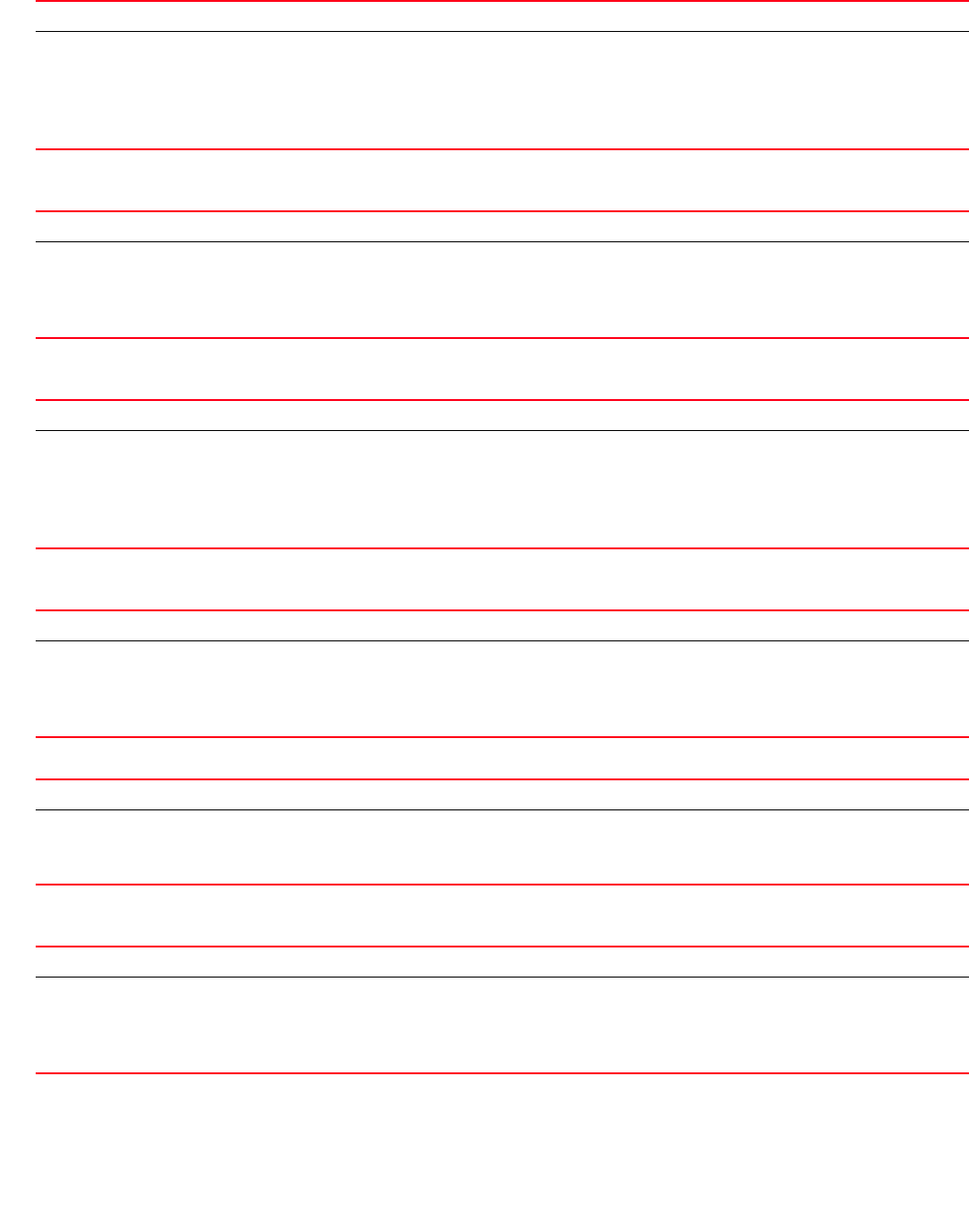
Brocade Mobility RFS4000, RFS6000, and RFS7000 CLI Reference Guide 635
53-1002740-01
10
event dos-cts-flood threshold [cts-frames-ratio <0-65535>|mu-rx-cts-frame
<0-65535>]
event dos-cts-flood trigger-against [neighboring|sanctioned|unsanctioned]
{(neighboring|sanctioned|unsanctioned)}
event dos-eapol-logoff-storm threshold [eapol-start-frames-ap <0-65535>|
eapol-start-frames-mu <0-65535>]
event dos-eapol-logoff-storm trigger-against
[neighboring|sanctioned|unsanctioned] {(neighboring|sanctioned|unsanctioned)}
event probe-response-flood threshold probe-rsp-frames-count <0-65535>
event probe-response-flood trigger-against
[neighboring|sanctioned|unsanctioned] {(neighboring|sanctioned|unsanctioned)}
dos-cts-flood This event occurs when a large number of clear to send (CTS) frames are detected in the network
threshold
[cts-frames-ratio
<0-65535>|
mu-rx-cts-frame
<0-65535>]
Sets the CTS flood threshold
•cts-frames-radio <0-65535> – Sets the CTS:Total Frames ratio for triggering this event
•<0-65535> – Specify the value from 0 - 65535.
•mu-rx-cts-frame – Sets the CTS frame received by clients
•<0-65535> – Specify the value from 0 - 65535.
dos-cts-flood This event occurs when a large number of CTS frames are detected in the network
trigger-against (neighboring,
sanctioned, unsanctioned)
Sets the event trigger condition
•sanctioned – An event is triggered only against sanctioned devices
•unsanctioned – An event is triggered only against unsanctioned devices
•neighboring – An event is triggered only against neighboring devices
dos-eapol-logoff-storm This event occurs when a large number of EAPOL logoff frames are detected in the network
threshold
[eapol-start-frames-ap
<0-65535>|
eapol-start-frames-mu
<0-65535>]
Sets the EAPOL logoff frames flood threshold
•eapol-start-frames-ap – Sets the EAPOL start frames transmitted by an AP to trigger this event
•<0-65535> – Specify a value from 0 - 65535.
•eapol-start-frames-mu – Sets the EAPOL start frames transmitted by a client to trigger this event
•<0-65535> – Specify a value from 0 - 65535.
dos-eapol-logoff-storm This event occurs when a large number of EAPOL logoff frames are detected in the network
trigger-against (neighboring,
sanctioned, unsanctioned)
Sets the event trigger condition
•sanctioned – An event is triggered only against sanctioned devices
•unsanctioned – An event is triggered only against unsanctioned devices
•neighboring – An event is triggered only against neighboring devices
probe-response-flood This event occurs when a large number of probe response frames are detected in the network
threshold
probe-rsp-frames-count
<0-65535>
Sets the probe response frames flood threshold
•probe-rsp-frames-count – Sets the threshold from the number of probe response frames received
•<0-65535> – Specify the value from 0 - 65535.
probe-response-flood This event occurs when a large number of probe response frames are detected in the network
trigger-against (neighboring,
sanctioned, unsanctioned)
Sets the event trigger condition
•sanctioned – An event is triggered only against sanctioned devices
•unsanctioned – An event is triggered only against unsanctioned devices
•neighboring – An event is triggered only against neighboring devices

636 Brocade Mobility RFS4000, RFS6000, and RFS7000 CLI Reference Guide
53-1002740-01
10
event rogue-ap-detection mitigation-enable
event rogue-ap-detection trigger-against
[neighboring|sanctioned|unsanctioned] {(neighboring|sanctioned|unsanctioned)}
Example
rfs7000-37FABE(config-advanced-wips-policy-test)#event dos-cts-flood
threshold cts-frames-ratio 8
rfs7000-37FABE(config-advanced-wips-policy-test)#event dos-eapol-logoff-storm
threshold eapol-start-frames-mu 99
rfs7000-37FABE(config-advanced-wips-policy-test)#event probe-response-flood
threshold probe-rsp-frames-count 8
rfs7000-37FABE(config-advanced-wips-policy-test)#event
wlan-jack-attack-detected trigger-against sanctioned
rfs7000-37FABE(config-advanced-wips-policy-test)#event probe-response-flood
trigger-against sanctioned
rfs7000-37FABE(config-advanced-wips-policy-test)#show context
advanced-wips-policy test
event wlan-jack-attack-detected trigger-against sanctioned
event probe-response-flood trigger-against sanctioned
event probe-response-flood threshold probe-rsp-frames-count 8
no event dos-cts-flood trigger-against
event dos-cts-flood threshold cts-frames-ratio 8
no event dos-eapol-logoff-storm trigger-against
event dos-eapol-logoff-storm threshold eapol-start-frames-mu 99
rfs7000-37FABE(config-advanced-wips-policy-test)#
Related Commands:
no
advanced-wips-policy
Negates a command or reverts settings to their default
Supported in the following platforms:
•Access Points — Brocade Mobility 300 Access Point, Brocade Mobility 650 Access Point,
Brocade Mobility 6511 Access Point, Brocade Mobility 71XX Access Point
•Wireless Controllers — Brocade Mobility RFS4000, Brocade Mobility RFS6000, Brocade
Mobility RFS7000
Syntax:
no [event|server-listen-port|terminate|use]
rogue-ap-detection This event occurs when rogue APs are detected in the network
mitigation-enable Enables default mitigation for the rogue-ap-detection event
rogue-ap-detection This event occurs when rogue APs are detected in the network.
trigger-against (neighboring,
sanctioned,
unsanctioned)
Sets the trigger condition
•sanctioned – An accidental association event is triggered against sanctioned devices
•unsanctioned – An accidental association event is triggered against unsanctioned devices
•neighboring – An accidental association event is triggered against neighboring devices
no Removes or resets triggers against various events
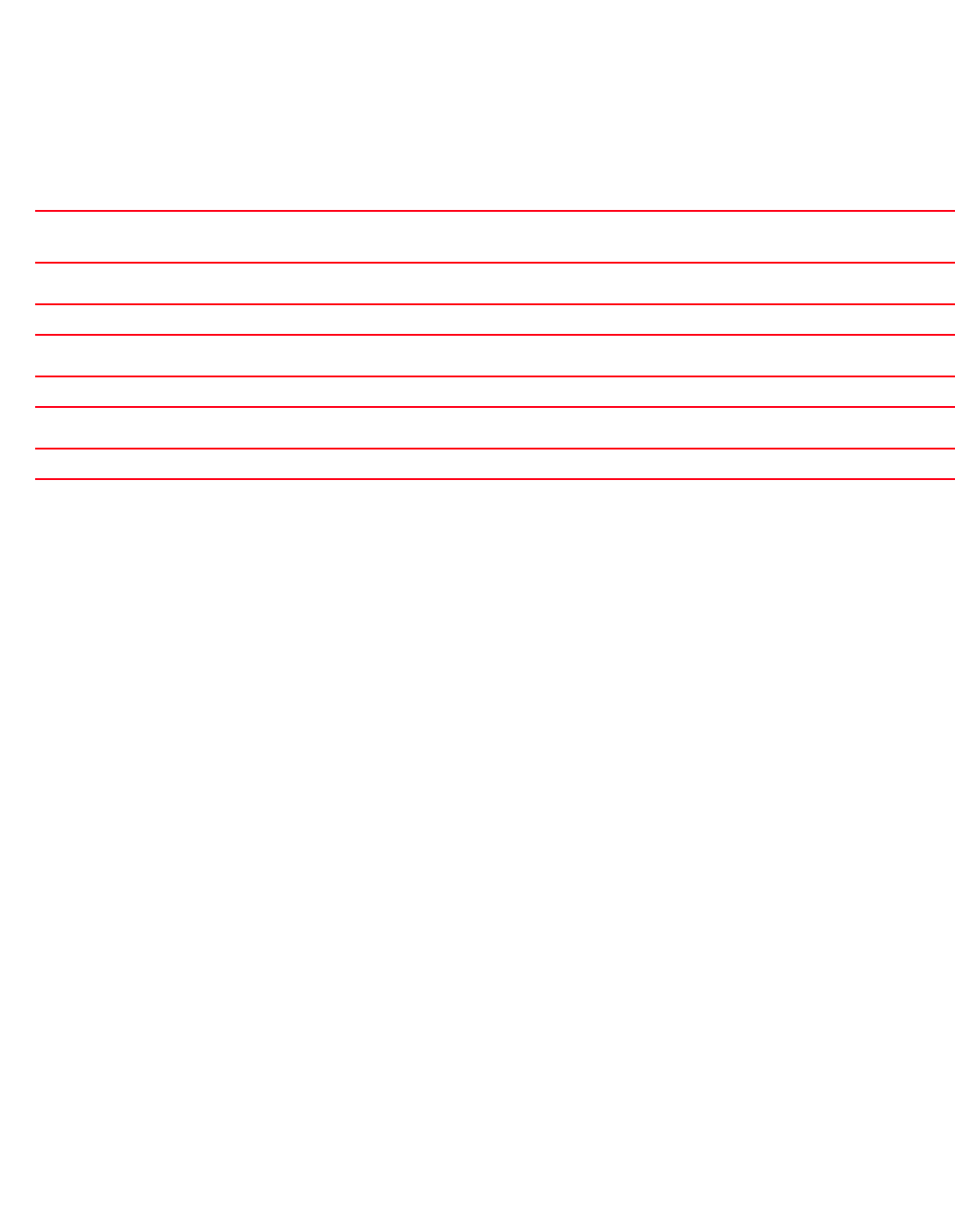
Brocade Mobility RFS4000, RFS6000, and RFS7000 CLI Reference Guide 637
53-1002740-01
10
no event <EVENT-NAME>
no server-listen-port
no terminate <MAC>
no use device-configuration
Parameters
no event <EVENT-NAME>
no server-listen-port
no terminate <MAC>
no use device-configuration
Example
The following example shows the WIPS policy ‘test’ settings before the ‘no’
commands are executed:
rfs7000-37FABE(config-advanced-wips-policy-test)#show context
advanced-wips-policy test
event wlan-jack-attack-detected trigger-against sanctioned
event probe-response-flood trigger-against sanctioned
event probe-response-flood threshold probe-rsp-frames-count 8
no event dos-cts-flood trigger-against
event dos-cts-flood threshold cts-frames-ratio 8
no event dos-eapol-logoff-storm trigger-against
event dos-eapol-logoff-storm threshold eapol-start-frames-mu 99
rfs7000-37FABE(config-advanced-wips-policy-test)#
rfs7000-37FABE(config-advanced-wips-policy-test)#no event
wlan-jack-attack-detected trigger-against
rfs7000-37FABE(config-advanced-wips-policy-test)#no event
probe-response-flood trigger-against
rfs7000-37FABE(config-advanced-wips-policy-test)#no event
probe-response-flood threshold probe-rsp-frames-count
rfs7000-37FABE(config-advanced-wips-policy-test)#no event
dos-eapol-logoff-storm
trigger-against
The following example shows the WIPS policy ‘test ‘settings after the ‘no’ commands are executed:
rfs7000-37FABE(config-advanced-wips-policy-test)#show context
advanced-wips-policy test
no event dos-cts-flood trigger-against
event dos-cts-flood threshold cts-frames-ratio 8
no event dos-eapol-logoff-storm trigger-against
event dos-eapol-logoff-storm threshold eapol-start-frames-mu 99
event
[<EVENT-NAME>]
Disables event handling for the event specified as its parameter
See event for more information on each of the parameters.
server-listen-port Resets the listen port for WIPS sensors to its default
terminate <MAC> Removes a device by its MAC address <MAC> from the device termination list
use device-categorization Removes the current device categorization list from the advanced WIPS policy

638 Brocade Mobility RFS4000, RFS6000, and RFS7000 CLI Reference Guide
53-1002740-01
10
rfs7000-37FABE(config-advanced-wips-policy-test)#
Related Commands:
server-listen-port
advanced-wips-policy
Defines the local WIPS server’s listening port, where WIPS sensors connect to the local WIPS
server
Supported in the following platforms:
•Access Points — Brocade Mobility 300 Access Point, Brocade Mobility 650 Access Point,
Brocade Mobility 6511 Access Point, Brocade Mobility 71XX Access Point
•Wireless Controllers — Brocade Mobility RFS4000, Brocade Mobility RFS6000, Brocade
Mobility RFS7000
Syntax:
server-listen-port <0-65535>
Parameters
server-listen-port <0-65535>
NOTE
Onboard WIPS uses port 8443 and AirDefense Enterprise uses 443.
Example
rfs7000-37FABE(config-advanced-wips-policy-test)#server-listen-port 1009
rfs7000-37FABE(config-advanced-wips-policy-test)#show context
advanced-wips-policy test
server-listen-port 1009
no event dos-cts-flood trigger-against
event dos-cts-flood threshold cts-frames-ratio 8
no event dos-eapol-logoff-storm trigger-against
event dos-eapol-logoff-storm threshold eapol-start-frames-mu 99
rfs7000-37FABE(config-advanced-wips-policy-test)#
Related Commands:
event Configures WIPS events
server-listen-port Defines the port where WIPS sensors connect to the WIPS server
terminate Adds a device to the device terminate list
use Configures the device categorization list used with the advanced WIPS policy
server-listen-port
<0-65535>
Select a port from 0 - 65535.
no Resets local WIPS server’s listening port to default
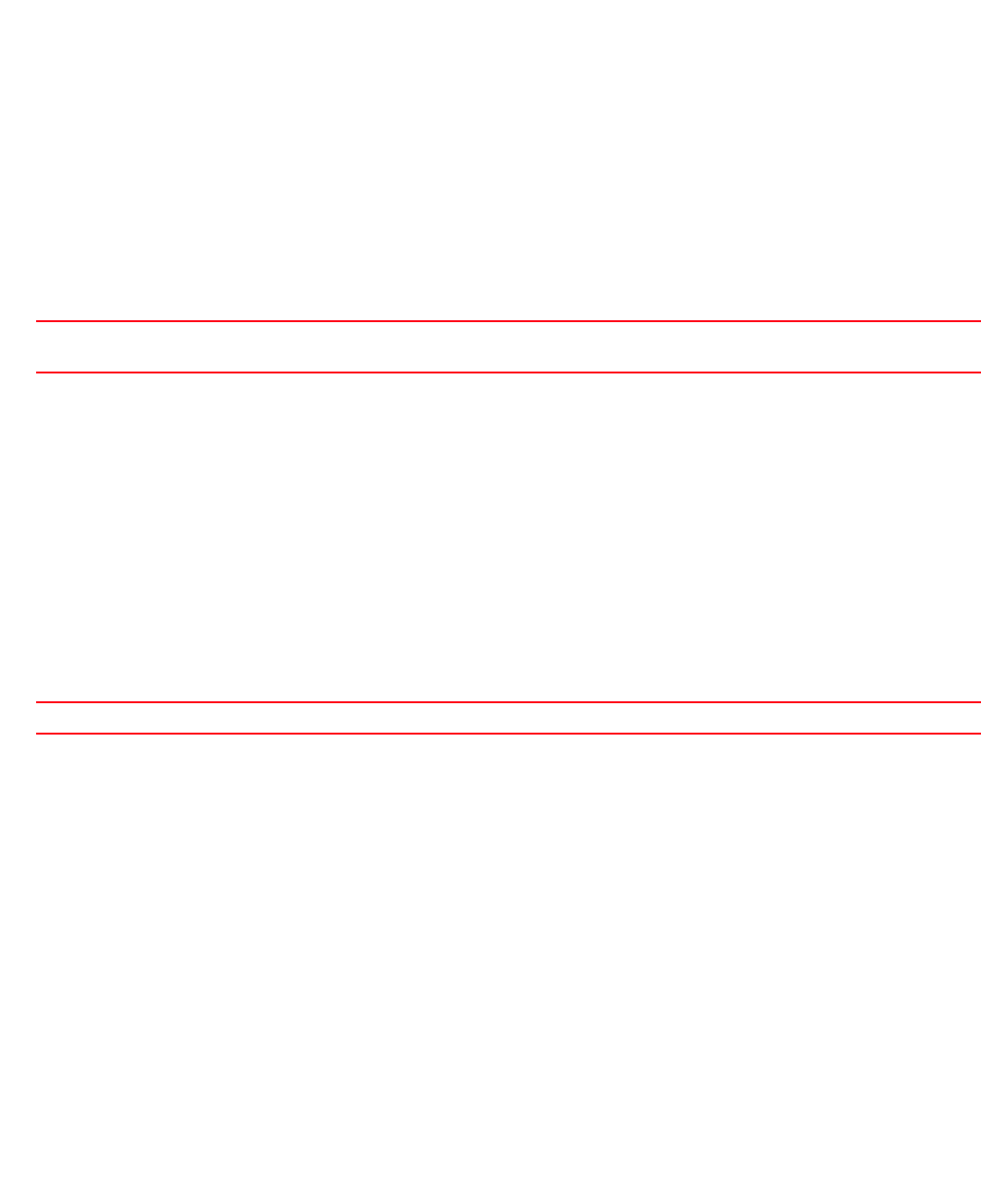
Brocade Mobility RFS4000, RFS6000, and RFS7000 CLI Reference Guide 639
53-1002740-01
10
terminate
advanced-wips-policy
Adds a device to a device termination list. Devices on this list cannot access the network.
Supported in the following platforms:
•Access Points — Brocade Mobility 300 Access Point, Brocade Mobility 650 Access Point,
Brocade Mobility 6511 Access Point, Brocade Mobility 71XX Access Point
•Wireless Controllers — Brocade Mobility RFS4000, Brocade Mobility RFS6000, Brocade
Mobility RFS7000
Syntax:
terminate <MAC>
Parameters
terminate <MAC>
Example
rfs7000-37FABE(config-advanced-wips-policy-test)#terminate 00-40-96-B0-BA-2D
rfs7000-37FABE(config-advanced-wips-policy-test)#show context
advanced-wips-policy test
terminate 00-40-96-B0-BA-2D
server-listen-port 1009
no event dos-cts-flood trigger-against
event dos-cts-flood threshold cts-frames-ratio 8
no event dos-eapol-logoff-storm trigger-against
event dos-eapol-logoff-storm threshold eapol-start-frames-mu 99
rfs7000-37FABE(config-advanced-wips-policy-test)#
Related Commands:
use
advanced-wips-policy
Uses an existing device categorization list with the advanced WIPS policy. A device configuration list
must exist before it can be used with the advanced WIPS policy.
A device categorization list categorizes a device, either an AP or a wireless client, as sanctioned or
neighboring based on its MAC address or access point SSID.
For more information on creating a device categorization list, see Chapter 4, .
Supported in the following platforms:
•Access Points — Brocade Mobility 300 Access Point, Brocade Mobility 650 Access Point,
Brocade Mobility 6511 Access Point, Brocade Mobility 71XX Access Point
terminate <MAC> Adds a device MAC address <MAC> to the device termination list. Devices on this list cannot access the
network
no Removes a device from the device termination list

640 Brocade Mobility RFS4000, RFS6000, and RFS7000 CLI Reference Guide
53-1002740-01
10
•Wireless Controllers — Brocade Mobility RFS4000, Brocade Mobility RFS6000, Brocade
Mobility RFS7000
Syntax:
use device-categorization <DEVICE-CATEGORIZATION-LIST>
Parameters
use device-categorization <DEVICE-CATEGORIZATION-LIST>
NOTE
Advanced WIPS ignores the SSID of marked devices for device categorization.
Example
rfs7000-37FABE(config-advanced-wips-policy-test)#use device-categorization
test
Please note, advanced-wips ignores SSID of marked devices
rfs7000-37FABE(config-advanced-wips-policy-test)#
rfs7000-37FABE(config-advanced-wips-policy-test)#show context
advanced-wips-policy test
terminate 00-40-96-B0-BA-2D
use device-categorization test
server-listen-port 1009
no event dos-cts-flood trigger-against
event dos-cts-flood threshold cts-frames-ratio 8
no event dos-eapol-logoff-storm trigger-against
event dos-eapol-logoff-storm threshold eapol-start-frames-mu 99
rfs7000-37FABE(config-advanced-wips-policy-test)#
Related Commands:
device-categorization
<DEVICE-CATEGORIZATION-L
IST>
Associates a device categorization list with the profile
•<DEVICE-CATEGORIZATION-LIST> – Specify a device categorization list name.
no Resets values or disables commands
device-categorization Creates a device categorization list

Brocade Mobility RFS4000, RFS6000, and RFS7000 CLI Reference Guide 641
53-1002740-01
Chapter
11
Association-ACL-Policy
In this chapter
•association-acl-policy . . . . . . . . . . . . . . . . . . . . . . . . . . . . . . . . . . . . . . . . . . 641
This chapter summarizes the association ACL policy commands in the CLI command structure.
Use the (config) instance to configure association ACL policy related configuration commands. To
navigate to the association-acl-policy instance, use the following commands:
RFSSwitch(config)#association-acl-policy <POLICY-NAME>
rfs7000-37FABE(config)#association-acl-policy test
rfs7000-37FABE(config-assoc-acl-test)#
rfs7000-37FABE(config-assoc-acl-test)#?
Association ACL Mode commands:
deny Specify MAC addresses to be denied
no Negate a command or set its defaults
permit Specify MAC addresses to be permitted
clrscr Clears the display screen
commit Commit all changes made in this session
do Run commands from Exec mode
end End current mode and change to EXEC mode
exit End current mode and down to previous mode
help Description of the interactive help system
revert Revert changes
service Service Commands
show Show running system information
write Write running configuration to memory or terminal
rfs7000-37FABE(config-assoc-acl-test)#
association-acl-policy
Table 38 summarizes association ACL policy configuration commands.
TABLE 38 Association-ACL-Policy-Config Commands
Command Description Reference
deny Specifies a range of denied MAC addresses page 11-642
no Negates a command or sets its default page 11-643
permit Specifies a range of permitted MAC addresses page 11-644
clrscr Clears the display screen page 5-275
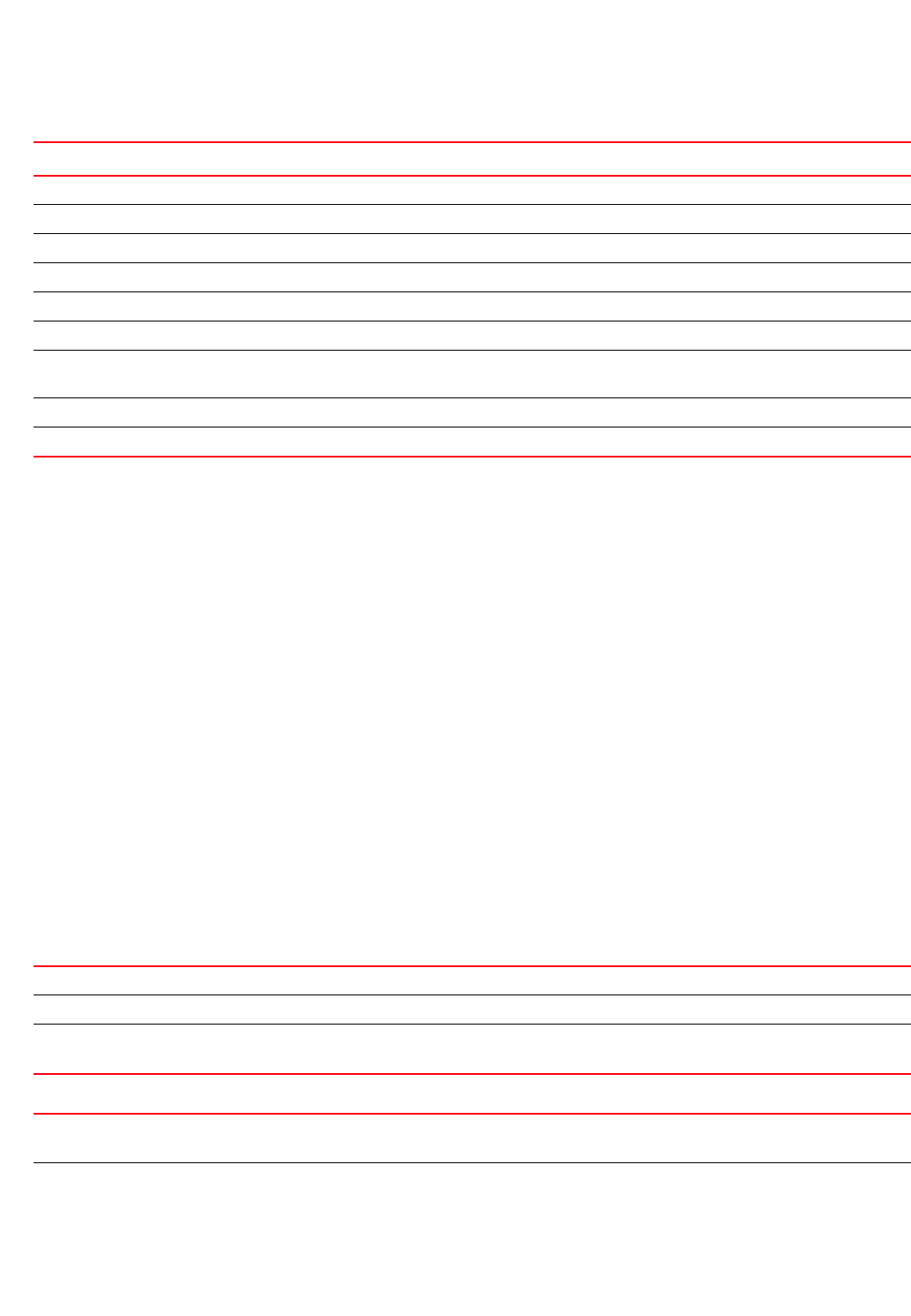
642 Brocade Mobility RFS4000, RFS6000, and RFS7000 CLI Reference Guide
53-1002740-01
11
deny
association-acl-policy
Denies device access to the network. Devices are identified by their MAC address. A single MAC
address or a range of MAC addresses can be denied access. This command also sets the
precedence on how deny list rules are applied. Up to a thousand (1000) deny rules can be defined.
Supported in the following platforms:
•Access Points — Brocade Mobility 300 Access Point, Brocade Mobility 650 Access Point,
Brocade Mobility 6511 Access Point, Brocade Mobility 71XX Access Point
•Wireless Controllers — Brocade Mobility RFS4000, Brocade Mobility RFS6000, Brocade
Mobility RFS7000
Syntax:
deny <STARTING-MAC> [<ENDING-MAC>|precedence]
deny <STARTING-MAC> precedence <1-1000>
deny <STARING-MAC> <ENDING-MAC> precedence <1-1000>
Parameters
deny <STARTING-MAC> precedence <1-1000>
deny <STARTING-MAC> <ENDING-MAC> precedence <1-1000>
commit Commits (saves) changes made in the current session page 5-276
do Runs commands from the EXEC mode page 4-165
end Ends and exits the current mode and moves to the PRIV EXEC mode page 4-165
exit Ends the current mode and moves to the previous mode page 5-277
help Displays the interactive help system page 5-277
revert Reverts changes to their last saved configuration page 5-283
service Invokes service commands to troubleshoot or debug (config-if) instance
configurations
page 5-283
show Displays running system information page 6-315
write Writes information to memory or terminal page 5-310
TABLE 38 Association-ACL-Policy-Config Commands
Command Description Reference
deny Adds a single device or a set of devices to the deny list
<STARTING-MAC> To add a single device, enter its MAC address in the <STARTING-MAC> parameter.
precedence <1-1000> Sets a precedence rule. Rules are checked in an increasing order of precedence.
•<1-1000> – Specify a precedence value from 1 - 1000.
deny Adds a single device or a set of devices to the deny list
To add a set of devices, provide the range of MAC addresses.
<STARTING-MAC> Specify the first MAC address in the range.
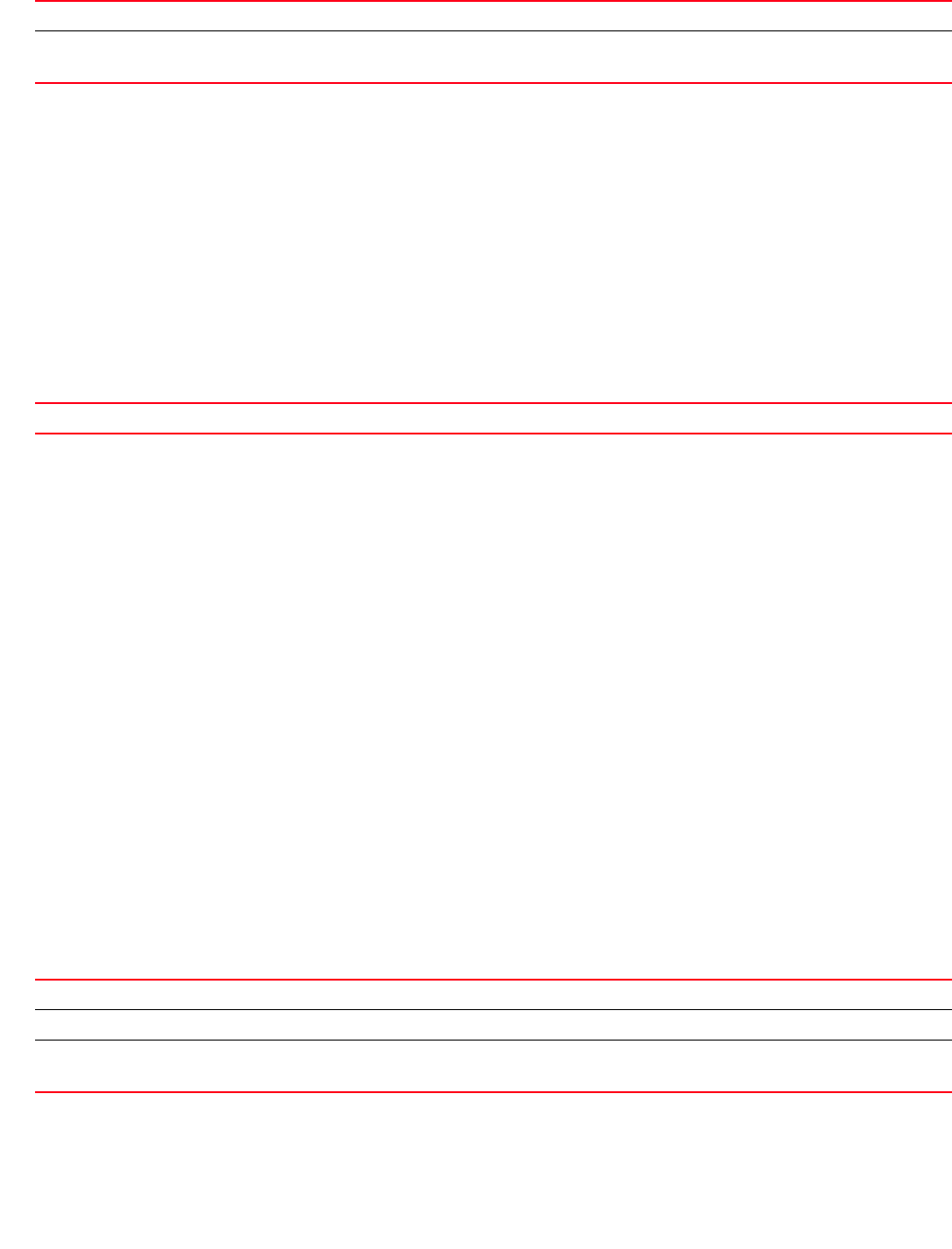
Brocade Mobility RFS4000, RFS6000, and RFS7000 CLI Reference Guide 643
53-1002740-01
11
Example
rfs7000-37FABE(config-assoc-acl-test)#deny 11-22-33-44-55-01
11-22-33-44-55-FF precedence 150
rfs7000-37FABE(config-assoc-acl-test)#deny 11-22-33-44-56-01
11-22-33-44-56-01 precedence 160
rfs7000-37FABE(config-assoc-acl-test)#show context
association-acl-policy test
deny 11-22-33-44-55-01 11-22-33-44-55-FF precedence 150
deny 11-22-33-44-56-01 11-22-33-44-56-01 precedence 160
rfs7000-37FABE(config-assoc-acl-test)#
Related Commands:
no
association-acl-policy
Negates a command or sets its default
Supported in the following platforms:
•Access Points — Brocade Mobility 300 Access Point, Brocade Mobility 650 Access Point,
Brocade Mobility 6511 Access Point, Brocade Mobility 71XX Access Point
•Wireless Controllers — Brocade Mobility RFS4000, Brocade Mobility RFS6000, Brocade
Mobility RFS7000
Syntax:
no [deny|permit]
no deny <STARTING-MAC> precedence <1-1000>
no deny <STARING-MAC> <ENDING-MAC> precedence <1-1000>
no permit <STARTING-MAC> precedence <1-1000>
no permit <STARTING-MAC> <ENDING-MAC> precedence <1-1000>
Parameters
deny <STARTING-MAC> precedence <1-1000>
<ENDING-MAC> Specify the last MAC address in the range.
precedence <1-1000> Sets a precedence rule. Rules are checked in an increasing order of precedence.
•<1-1000> – Specify a value from 1 - 1000.
no Removes a single device or a set of devices from the deny list
no deny Removes a single device or a set of devices from the deny list
<STARTING-MAC> To remove a single device, enter its MAC address in the <STARTING-MAC> parameter.
precedence <1-1000> Sets the rule precedence. Rules are checked in an increasing order of precedence.
•<1-1000> – Specify the value from 1 - 1000.
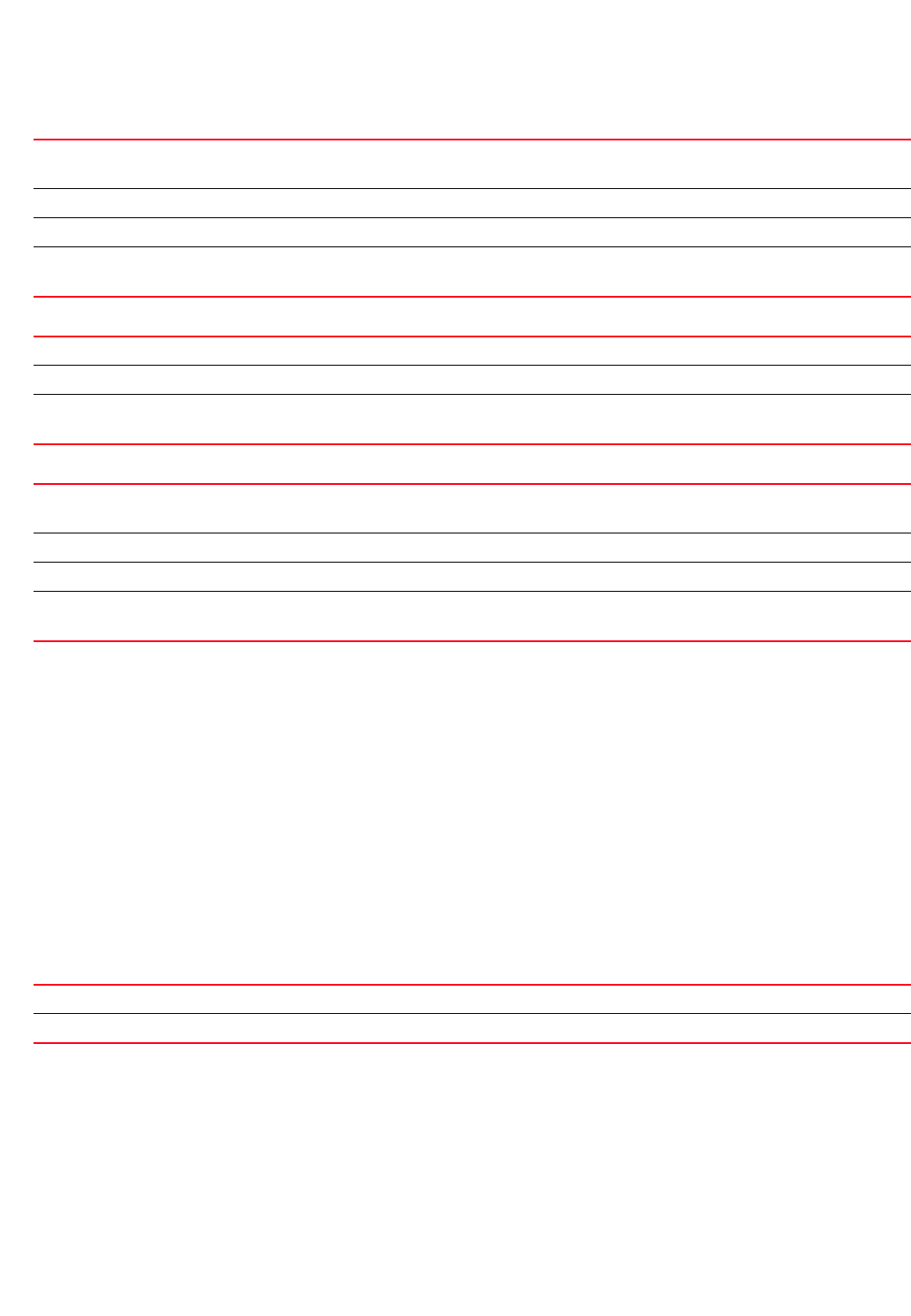
644 Brocade Mobility RFS4000, RFS6000, and RFS7000 CLI Reference Guide
53-1002740-01
11
deny <STARTING-MAC> <ENDING-MAC> precedence <1-1000>
no permit <STARTING-MAC> precedence <1-1000>
no permit <STARTING-MAC> <ENDING-MAC> precedence <1-1000>
Example
rfs7000-37FABE(config-assoc-acl-test)#show context
association-acl-policy test
deny 11-22-33-44-55-01 11-22-33-44-55-FF precedence 150
deny 11-22-33-44-56-01 11-22-33-44-56-01 precedence 160
rfs7000-37FABE(config-assoc-acl-test)#
rfs7000-37FABE(config-assoc-acl-test)#no deny 11-22-33-44-56-01
11-22-33-44-56-FF precedence 160
rfs7000-37FABE(config-assoc-acl-test)#show context
association-acl-policy test
deny 11-22-33-44-55-01 11-22-33-44-55-FF precedence 150
rfs7000-37FABE(config-assoc-acl-test)#
Related Commands:
permit
association-acl-policy
no deny Removes a single device or a set of devices from the deny list
To remove a set of devices, enter the MAC address range.
<STARTING-MAC> Specify the first MAC address in the range.
<ENDING-MAC> Specify the last MAC address in the range.
precedence <1-1000> Sets the rule precedence. Rules are checked in an increasing order of precedence.
•<1-1000> – Specify a value from 1 - 1000.
no permit Removes a single device or a set of devices from the permit list
<STARTING-MAC> To remove a single device, enter its MAC address in the <STARTING-MAC> parameter.
precedence <1-1000> Sets the rule precedence. Rules are checked in an increasing order of precedence.
•<1-1000> – Specify a value from 1 - 1000.
no permit Removes a single device or a set of devices from the permit list
To remove a set of devices, enter the MAC address range.
<STARTING-MAC> Specify the first MAC address in the range.
<ENDING-MAC> Specify the last MAC address in the range.
precedence <1-1000> Sets the rule precedence. Rules are checked in an increasing order of precedence.
•<1-1000> – Specify a value from 1 - 1000.
deny Adds a device or a set of devices to the deny list
permit Adds a device or a set of devices to the permit list
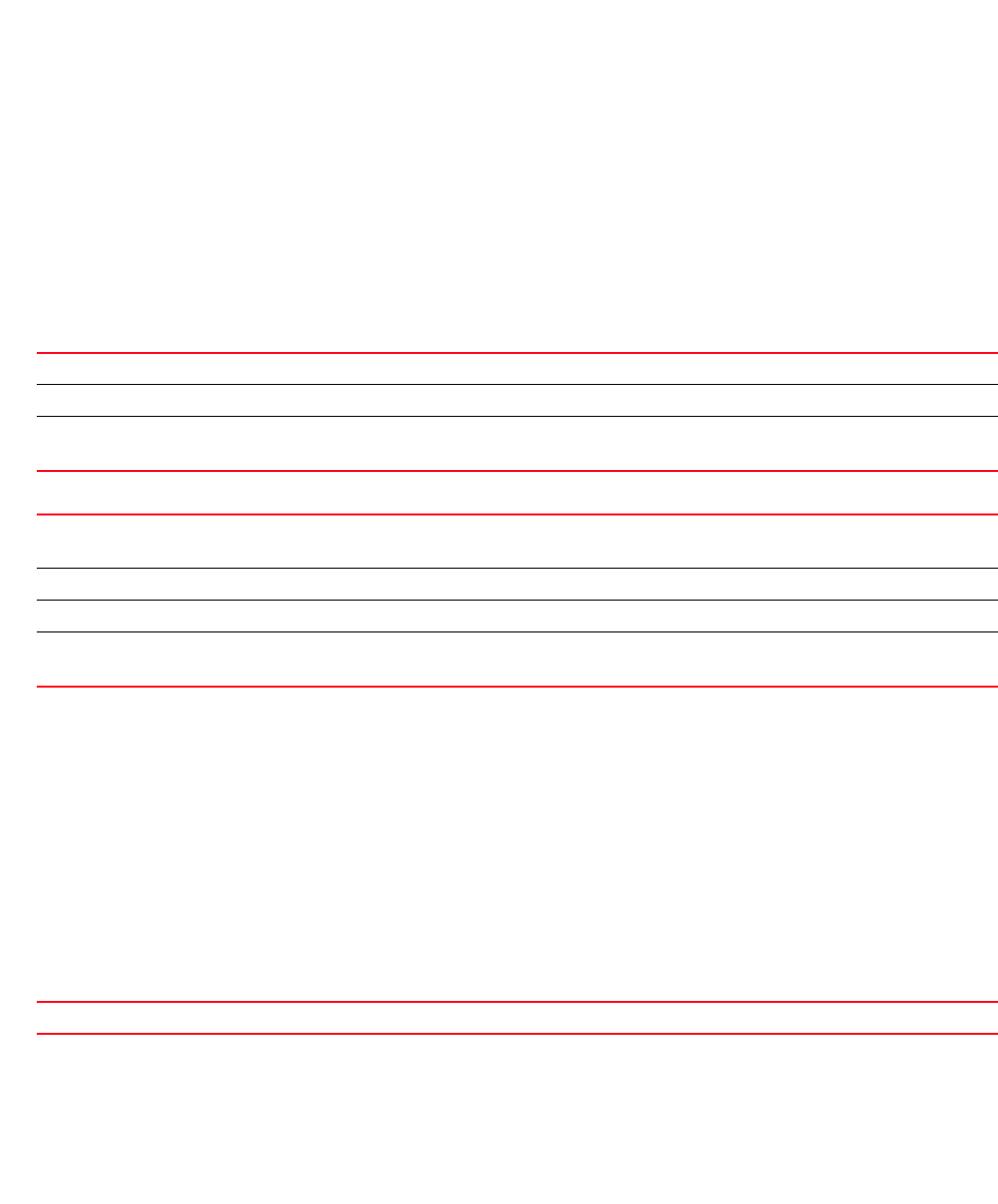
Brocade Mobility RFS4000, RFS6000, and RFS7000 CLI Reference Guide 645
53-1002740-01
11
Permits device access to the network. Devices are permitted access based on their MAC address. A
single MAC address or a range of MAC addresses can be specified. This command also sets the
precedence on how permit list rules are applied. Up to a thousand (1000) deny rules can be
defined.
Supported in the following platforms:
•Access Points — Brocade Mobility 300 Access Point, Brocade Mobility 650 Access Point,
Brocade Mobility 6511 Access Point, Brocade Mobility 71XX Access Point
•Wireless Controllers — Brocade Mobility RFS4000, Brocade Mobility RFS6000, Brocade
Mobility RFS7000
Syntax:
permit <STARTING-MAC> [<ENDING-MAC>|precedence]
permit <STARTING-MAC> precedence <1-1000>
permit <STARING-MAC> <ENDING-MAC> precedence <1-1000>
Parameters
permit <STARTING-MAC> precedence <1-1000>
permit <STARTING-MAC> <ENDING-MAC> precedence <1-1000>
Example
rfs7000-37FABE(config-assoc-acl-test)# permit 11-22-33-44-66-01
11-22-33-44-66-FF precedence 170
rfs7000-37FABE(config-assoc-acl-test)# permit 11-22-33-44-67-01 precedence 180
rfs7000-37FABE(config-assoc-acl-test)#show context
association-acl-policy test
deny 11-22-33-44-55-01 11-22-33-44-55-FF precedence 150
permit 11-22-33-44-66-01 11-22-33-44-66-FF precedence 170
permit 11-22-33-44-67-01 11-22-33-44-67-01 precedence 180
rfs7000-37FABE(config-assoc-acl-test)#
Related Commands:
permit Adds a single device or a set of devices to the permit list
<STARTING-MAC> To add a single device, enter its MAC address in the <STARTING-MAC> parameter.
precedence <1-1000> Sets a rule precedence. Rules are checked in an increasing order of precedence.
•<1-1000> – Specify a value from 1 - 1000.
permit Adds a single device or a set of devices to the permit list
To add a set of devices, provide the MAC address range.
<STARTING-MAC> Specify the first MAC address of the range.
<ENDING-MAC> Specify the last MAC address of the range.
precedence <1-1000> Sets a rule precedence. Rules are checked in an increasing order of precedence.
•<1-1000> – Specify a value from 1 - 1000.
no Removes a device or a set of devices from the permit list

646 Brocade Mobility RFS4000, RFS6000, and RFS7000 CLI Reference Guide
53-1002740-01
11

Brocade Mobility RFS4000, RFS6000, and RFS7000 CLI Reference Guide 647
53-1002740-01
Chapter
12
Access-list
In this chapter
•ip-access-list . . . . . . . . . . . . . . . . . . . . . . . . . . . . . . . . . . . . . . . . . . . . . . . . . 648
•mac-access-list . . . . . . . . . . . . . . . . . . . . . . . . . . . . . . . . . . . . . . . . . . . . . . . 663
This chapter summarizes IP and MAC access list commands in the CLI command structure.
Access lists control access to the network using a set of rules also known as Access Control Entries
(ACE). Each rule specifies an action taken when a packet matches a given set of rules. If the action
is deny, the packet is dropped. If the action is permit, the packet is allowed. The rule is applied to a
specific protocol, source/destination IP address(es), or source/destination port(s). The following
ACLs are supported:
•IP access lists
•MAC access lists
Use IP and MAC commands under the global configuration to create an access list.
•When the access list is applied on an Ethernet port, it becomes a port ACL
•When the access list is applied on a VLAN interface, it becomes a router ACL
Use the (config) instance to configure access list commands. To navigate to the (config-access-list)
instance, use the following commands:
ip-access-list
rfs7000-37FABE(config)#ip access-list test
rfs7000-37FABE(config-ip-acl-test)#?
ACL Configuration commands:
deny Specify packets to reject
no Negate a command or set its defaults
permit Specify packets to forward
clrscr Clears the display screen
commit Commit all changes made in this session
end End current mode and change to EXEC mode
exit End current mode and down to previous mode
help Description of the interactive help system
revert Revert changes
service Service Commands
show Show running system information
write Write running configuration to memory or terminal
rfs7000-37FABE(config-ip-acl-test)#
mac-access-list
rfs7000-37FABE(config)#mac access-list test
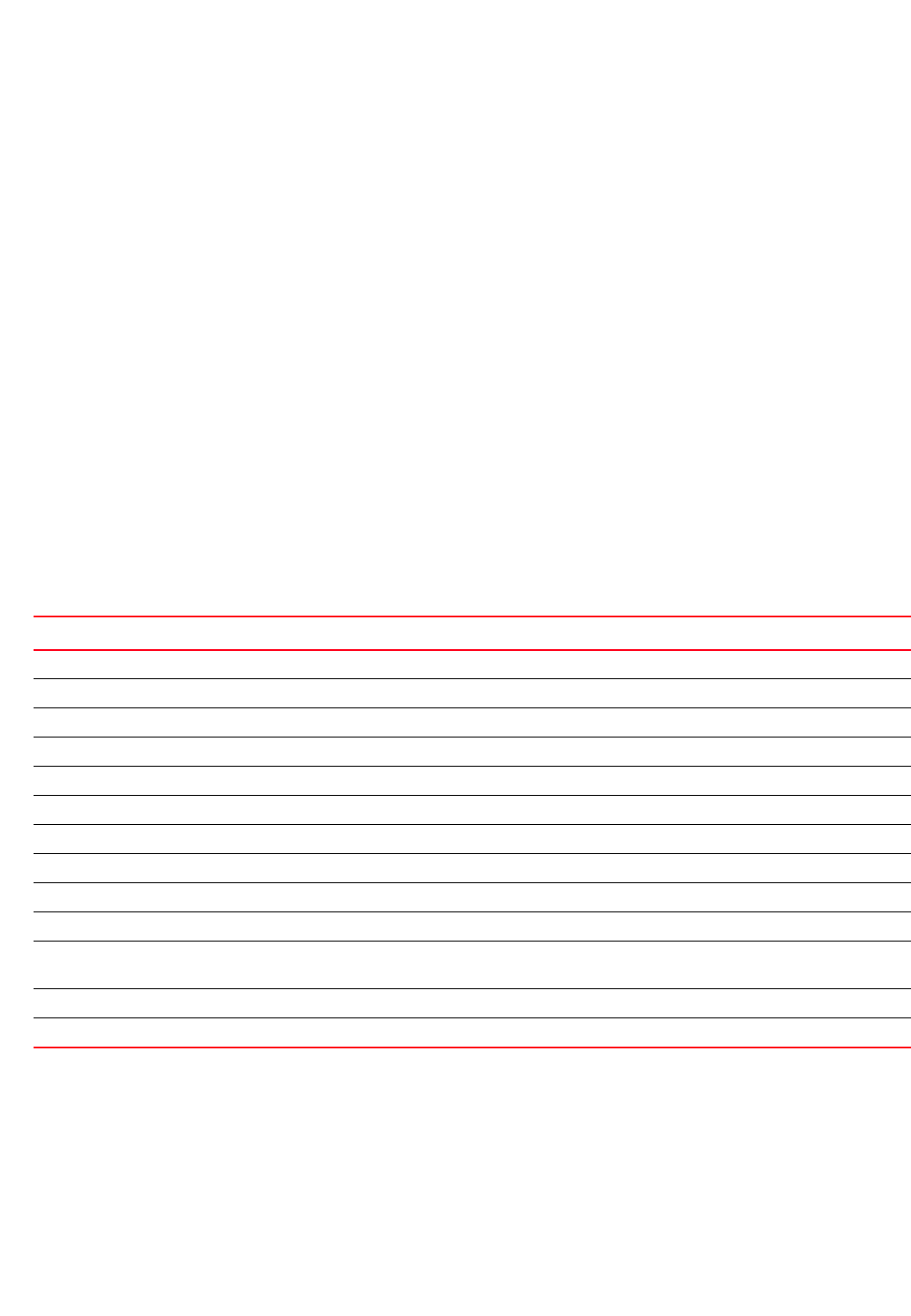
648 Brocade Mobility RFS4000, RFS6000, and RFS7000 CLI Reference Guide
53-1002740-01
12
rfs7000-37FABE(config-mac-acl-test)#?
MAC Extended ACL Configuration commands:
deny Specify packets to reject
no Negate a command or set its defaults
permit Specify packets to forward
clrscr Clears the display screen
commit Commit all changes made in this session
end End current mode and change to EXEC mode
exit End current mode and down to previous mode
help Description of the interactive help system
revert Revert changes
service Service Commands
show Show running system information
write Write running configuration to memory or terminal
rfs7000-37FABE(config-mac-acl-test)#
ip-access-list
Table 39 summarizes IP access list configuration commands.
deny
ip-access-list
Specifies packets to reject
TABLE 39 IP-Access-List-Config Commands
Command Description Reference
deny Specifies packets to reject page 12-648
no Negates a command or sets its default page 12-653
permit Permits specific packets page 12-658
clrscr Clears the display screen page 5-275
commit Commits (saves) changes made in the current session page 5-276
do Runs commands from the the EXEC mode page 4-165
end Ends and exits the current mode and moves to the PRIV EXEC mode page 4-175
exit Ends the current mode and moves to the previous mode page 5-277
help Displays the interactive help system page 5-277
revert Reverts changes to their last saved configuration page 5-283
service Invokes service commands to troubleshoot or debug (config-if) instance
configurations
page 5-283
show Displays running system information page 6-315
write Writes information to memory or terminal page 5-310

Brocade Mobility RFS4000, RFS6000, and RFS7000 CLI Reference Guide 649
53-1002740-01
12
NOTE
Use a decimal value representation to implement a permit/deny designation for a packet. The
command set for IP ACLs provides the hexadecimal values for each listed EtherType. Use the decimal
equivalent of the EtherType listed for any other EtherType.
Supported in the following platforms:
•Access Points — Brocade Mobility 300 Access Point, Brocade Mobility 650 Access Point,
Brocade Mobility 6511 Access Point, Brocade Mobility 71XX Access Point
•Wireless Controllers — Brocade Mobility RFS4000, Brocade Mobility RFS6000, Brocade
Mobility RFS7000
Syntax:
deny [icmp|ip|proto|tcp|udp]
deny icmp [<SOURCE-IP/MASK>|any|host <IP>] [<DESTINATION-IP/MASK>|any|host
<IP>]
<ICMP-TYPE> <ICMP-CODE> [log rule-precedence <1-5000>|
rule-precedence <1-5000>]
{(rule-description <RULE-DESCRIPTION>)}
deny ip [<SOURCE-IP/MASK>|any|host <IP>] [<DESTINATION-IP/MASK>|any|host <IP>]
[log rule-precedence <1-5000>|rule-precedence <1-5000>]
{(rule-description <RULE-DESCRIPTION>)}
deny proto [<PROTOCOL-NUMBER>|<PROTOCOL-NAME>|eigrp|gre|igmp|igp|ospf|vrrp]
[<SOURCE-IP/MASK>|any|host <IP>] [<DESTINATION-IP/MASK>|any|host
<IP>]
[log rule-precedence <1-5000>|rule-precedence <1-5000>]
{(rule-description <RULE-DESCRIPTION>)}
deny [tcp|udp] [<SOURCE-IP/MASK>|any|host <IP>] [<DESTINATION-IP/MASK>|any|
eq <SOURCE-PORT>|host <IP>|range <START-PORT> <END-PORT>]
[eq [<DESTINATION-PORT>|<SERVICE-NAME>|bgp|dns|ftp|ftp-data|gopher|
https|ldap|
nntp|ntp|pop3|sip|smtp|ssh|telnet|tftp|www]|range <START-PORT>
<END-PORT>|
log rule-precedence <1-5000>|rule-precedence <1-5000>]
{(rule-description <RULE-DESCRIPTION>)}
Parameters
deny icmp [<SOURCE-IP/MASK>|any|host <IP>] [<DESTINATION-IP/MASK>|any|host
<IP>] <ICMP-TYPE> <ICMP-CODE> [log rule-precedence <1-5000>|rule-precedence
<1-5000>]
{(rule-description <RULE-DESCRIPTION>)}
icmp Configures the ACL for Internet Control Message Protocol (ICMP) packets
<SOURCE-IP/MASK> Sets the IP address and mask as the source to deny access
any Identifies all devices as the source to deny access
host <IP> Identifies a specific host as the source to deny access
•<IP> – Specify an exact host IP address to match.
<DESTINATION-IP/MASK
>
Sets the IP address and mask as the destination to deny access
any Identifies all devices as the destination to deny access
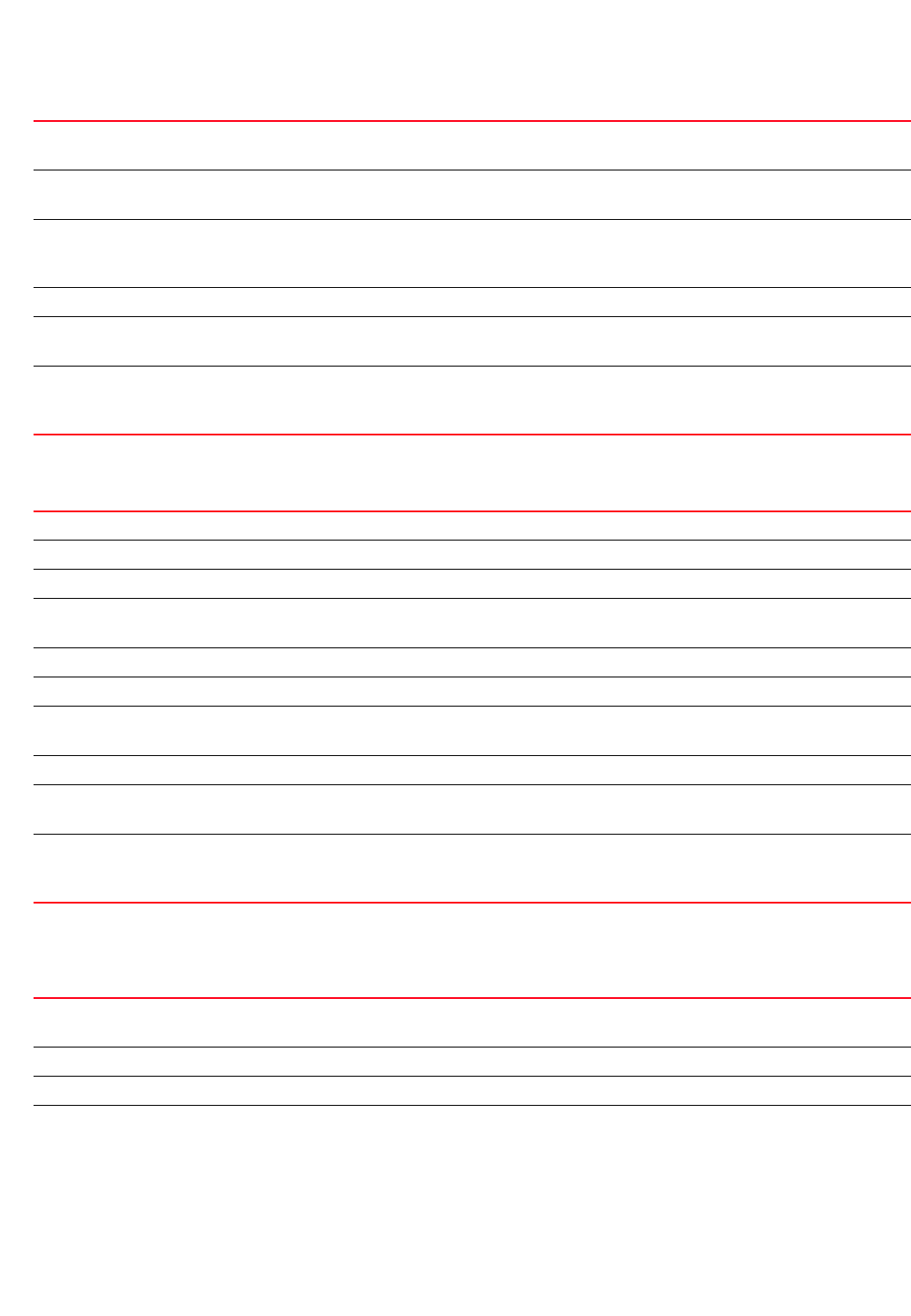
650 Brocade Mobility RFS4000, RFS6000, and RFS7000 CLI Reference Guide
53-1002740-01
12
deny ip [<SOURCE-IP/MASK>|any|host <IP>] [<DESTINATION-IP/MASK>|any|host <IP>]
[log rule-precedence <1-5000>|rule-precedence <1-5000>]
{(rule-description <RULE-DESCRIPTION>)}
deny proto [<PROTOCOL-NUMBER>|<PROTOCOL-NAME>|eigrp|gre|igmp|igp|ospf|vrrp]
[<SOURCE-IP/MASK>|any|host <IP>] [<DESTINATION-IP/MASK>|any|host <IP>]
[log rule-precedence <1-5000>|rule-precedence <1-5000>]
{rule-description <RULE-DESCRIPTION>}
host <IP> Identifies a specific host as the destination to deny access
•<IP> – Specify an exact host IP address to match.
<ICMP-TYPE> Defines the ICMP packet type
For example, an ICMP type 0 indicates it is an ECHO REPLY, and type 8 indicates it is an ECHO.
<ICMP-CODE> Defines the ICMP message type
For example, an ICMP code 3 indicates “Destination Unreachable”, code 1 indicates “Host Unreachable”, and
code 3 indicates “Port Unreachable.”
log Logs all ICMP packets related deny events
rule-precedence
<1-5000>
Sets the rule precedence. Rules are checked in an increasing order of precedence
•<1-5000> – Specify the rule precedence from 1 - 5000.
rule-description
<RULE-DESCRIPTION>
Optional. Defines the rule description
•<RULE-DESCRIPTION> – Provide a description of the rule. The description should not exceed 128
characters.
ip Configures the ACL for IP packets
<SOURCE-IP/MASK> Sets the IP address and mask as the source to deny access
any Identifies all devices as the source to deny access
host <IP> Identifies a specific host as the source to deny access
•<IP> – Specify an exact host IP address to match.
<DESTINATION-IP/MASK> Sets the IP address and mask as the destination to deny access
any Identifies all devices as the destination to deny access
host <IP> Identifies a specific host as the destination to deny access
•<IP> – Specify an exact host IP address to match.
log Logs all IP packets related deny events
rule-precedence
<1-5000>
Sets the rule precedence. Rules are checked in an increasing order of precedence
•<1-5000> – Specify the rule precedence from 1 - 5000.
rule-description
<RULE-DESCRIPTION>
Optional. Defines the rule description
•<RULE-DESCRIPTION> – Provide a description of the rule. The description should not exceed 128
characters.
proto Configures the ACL for additional protocols
Additional protocols (other than IP, ICMP, TCP, and UDP) must be configured using this parameter
<PROTOCOL-NUMBER> Filters protocols using their Internet Assigned Numbers Authority (IANA) protocol number
<PROTOCOL-NAME> Filters protocols using their IANA protocol name
eigrp Identifies the Enhanced Internet Gateway Routing Protocol (EIGRP) protocol (number 88)
EIGRP enables routers to maintain copies of neighbors’ routing tables. Routers use this information to
determine the fastest route to a destination. When a router fails to find a route in its stored route tables, it
sends a query to neighbors who in turn query their neighbors till a route is found. EIGRP also enables routers
to inform neighbors of changes in their routing tables.
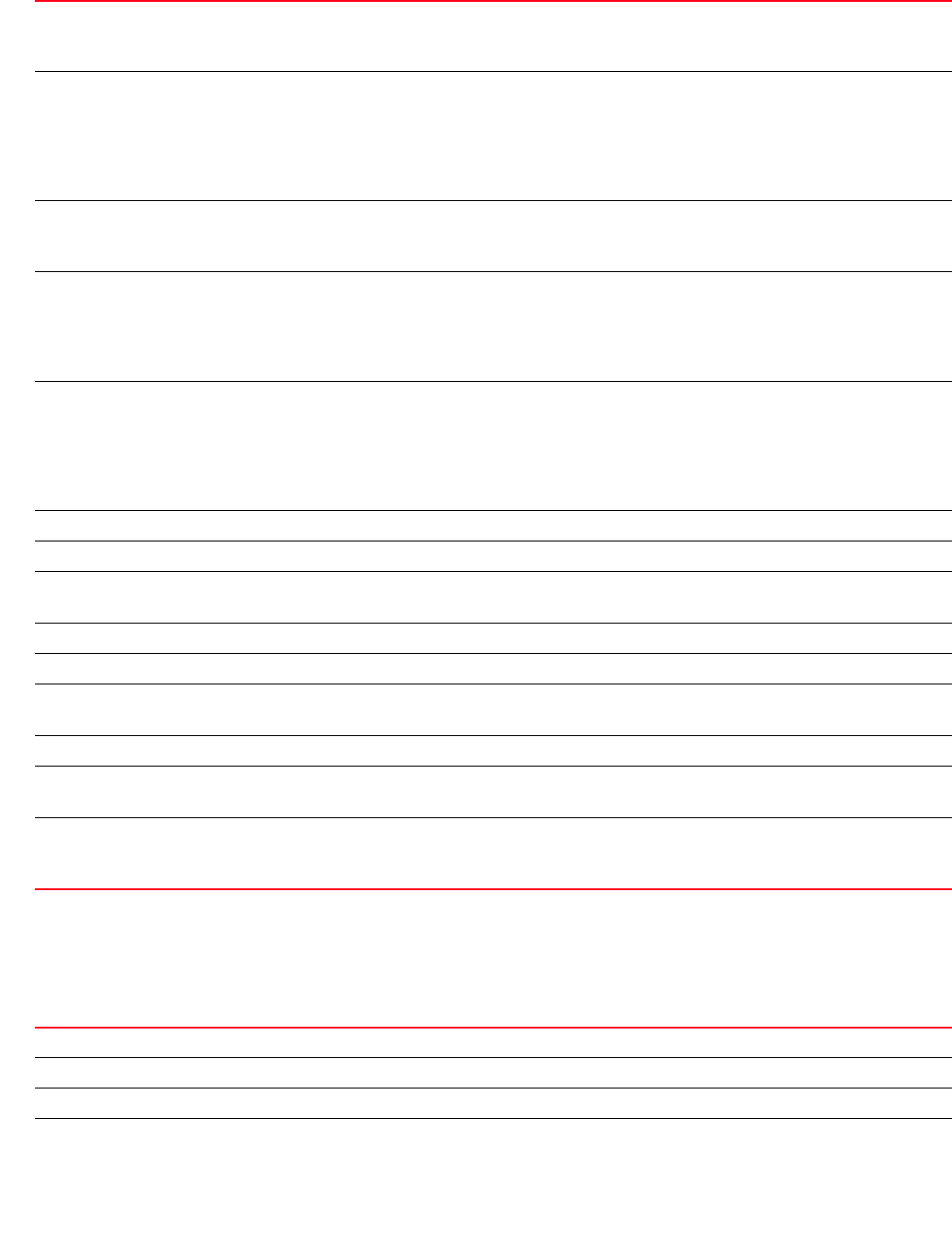
Brocade Mobility RFS4000, RFS6000, and RFS7000 CLI Reference Guide 651
53-1002740-01
12
deny [tcp|udp] [<SOURCE-IP/MASK>|any|host <IP>] [<DESTINATION-IP/MASK>|any|
eq <SOURCE-PORT>|host <IP>|range <START-PORT> <END-PORT>]
[eq [<DESTINATION-PORT>|<SERVICE-NAME>|bgp|dns|ftp|ftp-data|gopher|
https|ldap|nntp|ntp|pop3|sip|smtp|ssh|telnet|tftp|www]|range <START-PORT>
<END-PORT>|log rule-precedence <1-5000>|rule-precedence <1-5000>]
{(rule-description <RULE-DESCRIPTION>)}
gre Identifies the General Routing Encapsulation (GRE) protocol (number 47)
GRE is tunneling protocol that enables transportation of protocols (IP, IPX, DEC net, etc.) over an IP network.
GRE encapsulates the packet at the source and removes the encapsulation at the destination.
igmp Identifies the Internet Group Management Protocol (IGMP) protocol (number 2)
IGMP establishes and maintains multicast group memberships to interested members. Multicasting allows a
networked computer to send content to multiple computers who have registered to receive the content. IGMP
Snooping is for listening to IGMP traffic between an IGMP host and routers in the network to maintain a map
of the links that require multicast streams. Multicast traffic is filtered out for those links which do not require
them.
igp Identifies any private internal gateway (primarily used by CISCO for their IGRP) (number 9)
IGP enables exchange of information between hosts and routers within a managed network. The most
commonly used IGP protocols are: Routing Information Protocol (RIP) and Open Shortest Path First (OSPF)
ospf Identifies the OSPF protocol (number 89)
OSPF is a link-state interior gateway protocol (IGP). OSPF routes IP packets within a single routing domain
(autonomous system), like an enterprise LAN. OSPF gathers link state information from neighbor routers and
constructs a network topology. The topology determines the routing table presented to the Internet Layer
which makes routing decisions based solely on the destination IP address found in IP packets.
vrrp Identifies the Virtual Router Redundancy Protocol (VRRP) protocol (number 112)
VRRP allows a pool of routers to be advertized as a single virtual router. This virtual router is configured by
hosts as their default gateway. VRRP elects a master router, from this pool, and assigns it a virtual IP
address. The master router routes and forwards packets to hosts on the same subnet. When the master
router fails, one of the backup routers is elected as the master and its IP address is mapped to the virtual IP
address.
<SOURCE-IP/MASK> Sets the IP address and mask as the source to deny access
any Identifies all devices as the source to deny access
host <IP> Identifies a specific host as the source to deny access
•<IP> – Specify the exact host IP address to match.
<DESTINATION-IP/MASK> Sets the IP address and mask as the destination to deny access
any Identifies all devices as the destination to deny access
host <IP> Identifies a specific host as the destination to deny access
•<IP> – Specify an exact host IP address to match.
log Logs all protocol (other than IP, ICMP, TCP, and UDP) related deny events
rule-precedence
<1-5000>
Sets the rule precedence. Rules are checked in an increasing order of precedence
•<1-5000> – Specify the rule precedence from 1 - 5000.
rule-description
<RULE-DESCRIPTION>
Optional. Sets the rule description
•<RULE-DESCRIPTION> – Provide a description of the rule. The description should not exceed 128
characters.
tcp Configures the ACL for TCP packets
udp Configures the ACL for UDP packets
<SOURCE-IP/MASK> Sets the IP address and mask as the source to deny access
any Identifies all devices as the source to deny access
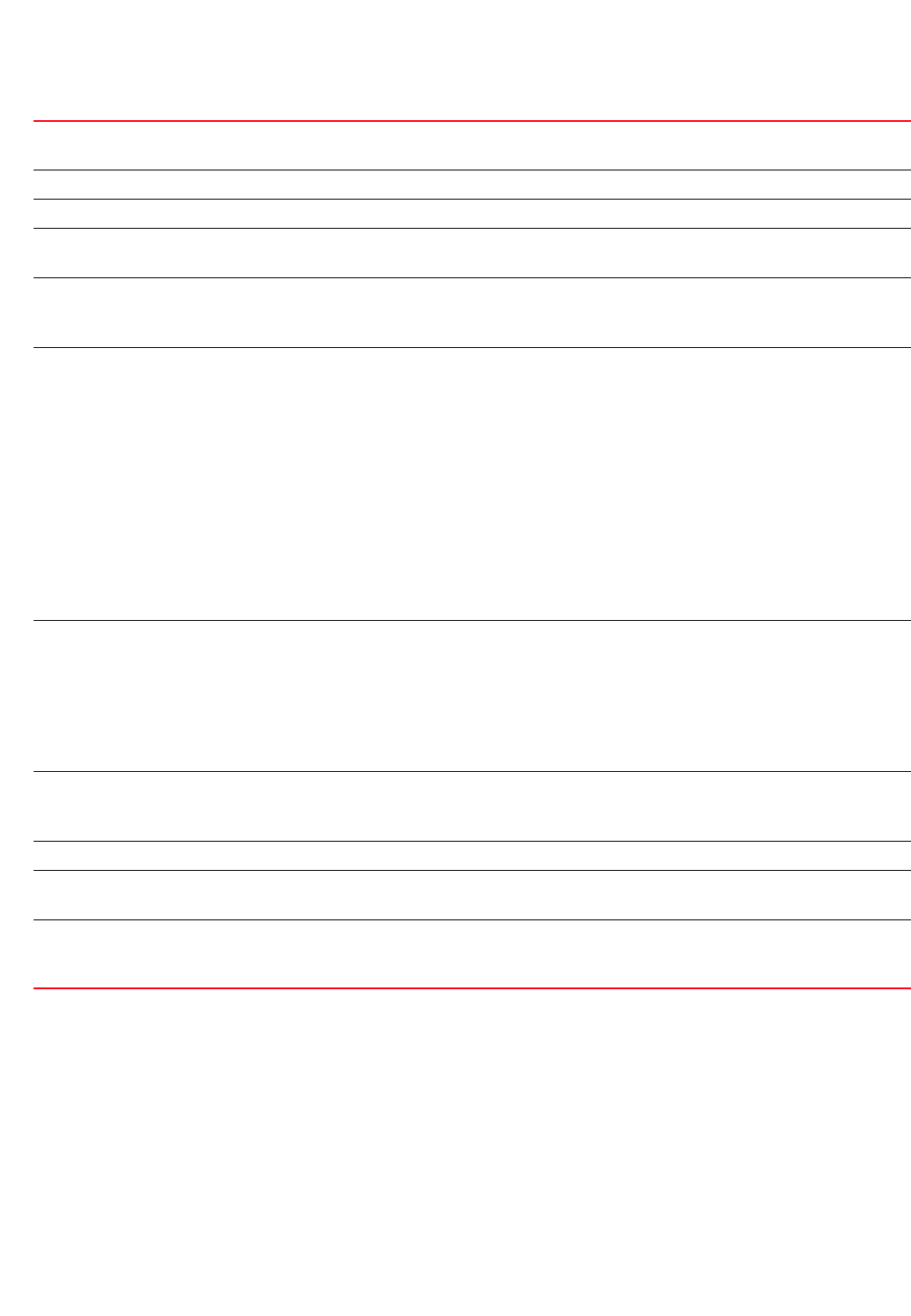
652 Brocade Mobility RFS4000, RFS6000, and RFS7000 CLI Reference Guide
53-1002740-01
12
Usage Guidelines:
Use this command to deny traffic between networks/hosts based on the protocol type selected in
the access list configuration. The following protocols are supported:
•IP
•ICMP
•TCP
•UDP
•PROTO
host <IP> Identifies a specific host as the source to deny access
•<IP> – Specify an exact host IP address to match.
<DESTINATION-IP/MASK> Sets the IP address and mask as the destination to deny access
any Identifies all devices as the destination to deny access
eq <SOURCE-PORT> Identifies a specific source port
•<SOURCE-PORT> – Specify the exact source port.
range <START-PORT>
<END-PORT>
Specifies a range of source ports
•<START-PORT> – Specify the first port in the range.
•<END-PORT> – Specify the last port in the range.
eq
[<DESTINATION-PORT>|
<SERVICE-NAME>|
|bgp|dns|ftp|
ftp-data|gopher|
https|ldap|nntp|ntp|
pop3|sip|smtp|
ssh|telnet|
tftp|www]
Identifies a specific destination or protocol port
•<DESTINATION-PORT> – The destination port designated by its number
•<SERVICE-NAME> – Specifies the service name
•bgp – The designated Border Gateway Protocol (BGP) protocol port (179)
•dns – The designated Domain Name System (DNS) protocol port (53)
•ftp – The designated File Transfer Protocol (FTP) protocol port (21)
•ftp-data – The designated FTP data port (20)
•gropher – The designated GROPHER protocol port (70)
•https – The designated HTTPS protocol port (443)
•ldap – The designated Lightweight Directory Access Protocol (LDAP) protocol port (389)
•nntp – The designated Network News Transfer Protocol (NNTP) protocol port (119)
•ntp – The designated Network Time Protocol (NTP) protocol port (123)
Contd..
•pop3 – The designated POP3 protocol port (110)
•sip – The designated Session Initiation Protocol (SIP) protocol port (5060)
•smtp – The designated Simple Mail Transfer Protocol (SMTP) protocol port (25)
•ssh – The designated Secure Shell (SSH) protocol port (22)
•telnet – The designated Telnet protocol port (23)
•tftp – The designated Trivial File Transfer Protocol (TFTP) protocol port (69)
•www – The designated www protocol port (80)
range <START-PORT>
<END-PORT>
Specifies a range of destination ports
•<START-PORT> – Specify the first port in the range.
•<END-PORT> – Specify the last port in the range.
log Logs all deny events
rule-precedence
<1-5000>
Sets the rule precedence. Rules are checked in an increasing order of precedence
•<1-5000> – Specify the rule precedence from 1 - 5000.
rule-description
<RULE-DESCRIPTION>
Optional. Sets the rule description
•<RULE-DESCRIPTION> – Provide a description of the rule. The description should not exceed 128
characters.
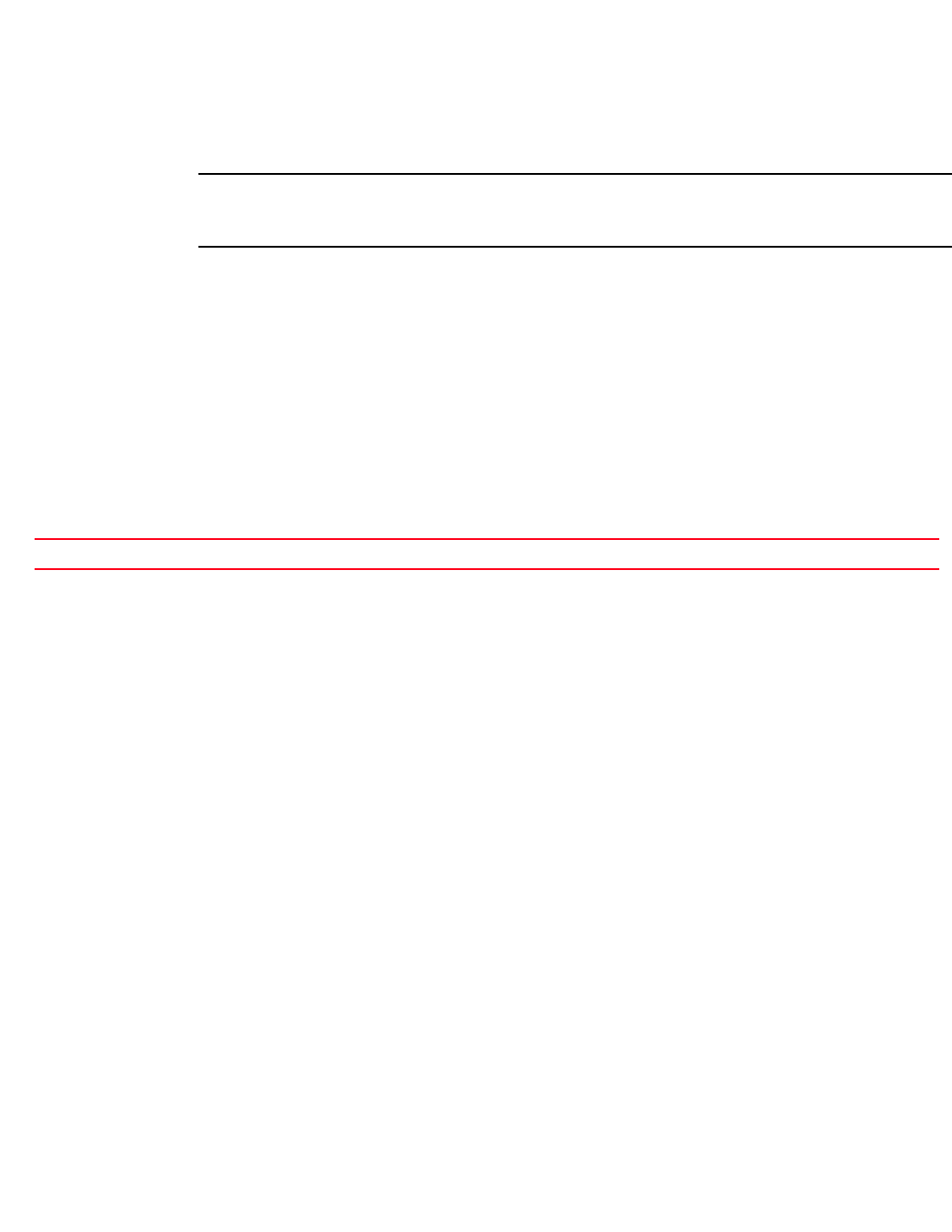
Brocade Mobility RFS4000, RFS6000, and RFS7000 CLI Reference Guide 653
53-1002740-01
12
The last access control entry (ACE) in the access list is an implicit deny statement.
Whenever the interface receives the packet, its content is checked against the ACEs in the ACL. It is
allowed/denied based on the ACL configuration.
•Filtering TCP/UDP allows the user to specify port numbers as filtering criteria
•Select ICMP as the protocol to allow/deny ICMP packets. Selecting ICMP provides the
option of filtering ICMP packets based on ICMP type and code
NOTE
The log option is functional only for router ACL’s. The log option displays an informational logging
message about the packet that matches the entry sent to the console.
Example
rfs7000-37FABE(config-ip-acl-test)#deny proto vrrp any any log rule-precedence
600
rfs7000-37FABE(config-ip-acl-test)#deny proto ospf any any log rule-precedence
650
rfs7000-37FABE(config-ip-acl-test)#show context
ip access-list test
deny proto vrrp any any log rule-precedence 600
deny proto ospf any any log rule-precedence 650
rfs7000-37FABE(config-ip-acl-test)#
Related Commands:
no
ip-access-list
Negates a command or sets its default
Supported in the following platforms:
•Access Points — Brocade Mobility 300 Access Point, Brocade Mobility 650 Access Point,
Brocade Mobility 6511 Access Point, Brocade Mobility 71XX Access Point
•Wireless Controllers — Brocade Mobility RFS4000, Brocade Mobility RFS6000, Brocade
Mobility RFS7000
Syntax:
no [deny|permit]
no [deny|permit] [icmp|ip|proto|tcp|udp]
no [deny|permit] icmp [<SOURCE-IP/MASK>|any|host <IP>]
[<DESTINATION-IP/MASK>|any|
host <IP>] <ICMP-TYPE> <ICMP-CODE> [log rule-precedence <1-1500>|
rule-precedence <1-5000>] {(rule-description <RULE-DESCRIPTION>)}
no [deny|permit] ip [<SOURCE-IP/MASK>|any|host <IP>]
[<DESTINATION-IP/MASK>|any|
host <IP>] [log rule-precedence <1-5000>|rule-precedence <1-5000>]
{(rule-description <RULE-DESCRIPTION>)}
no Removes a specified IP deny access rule
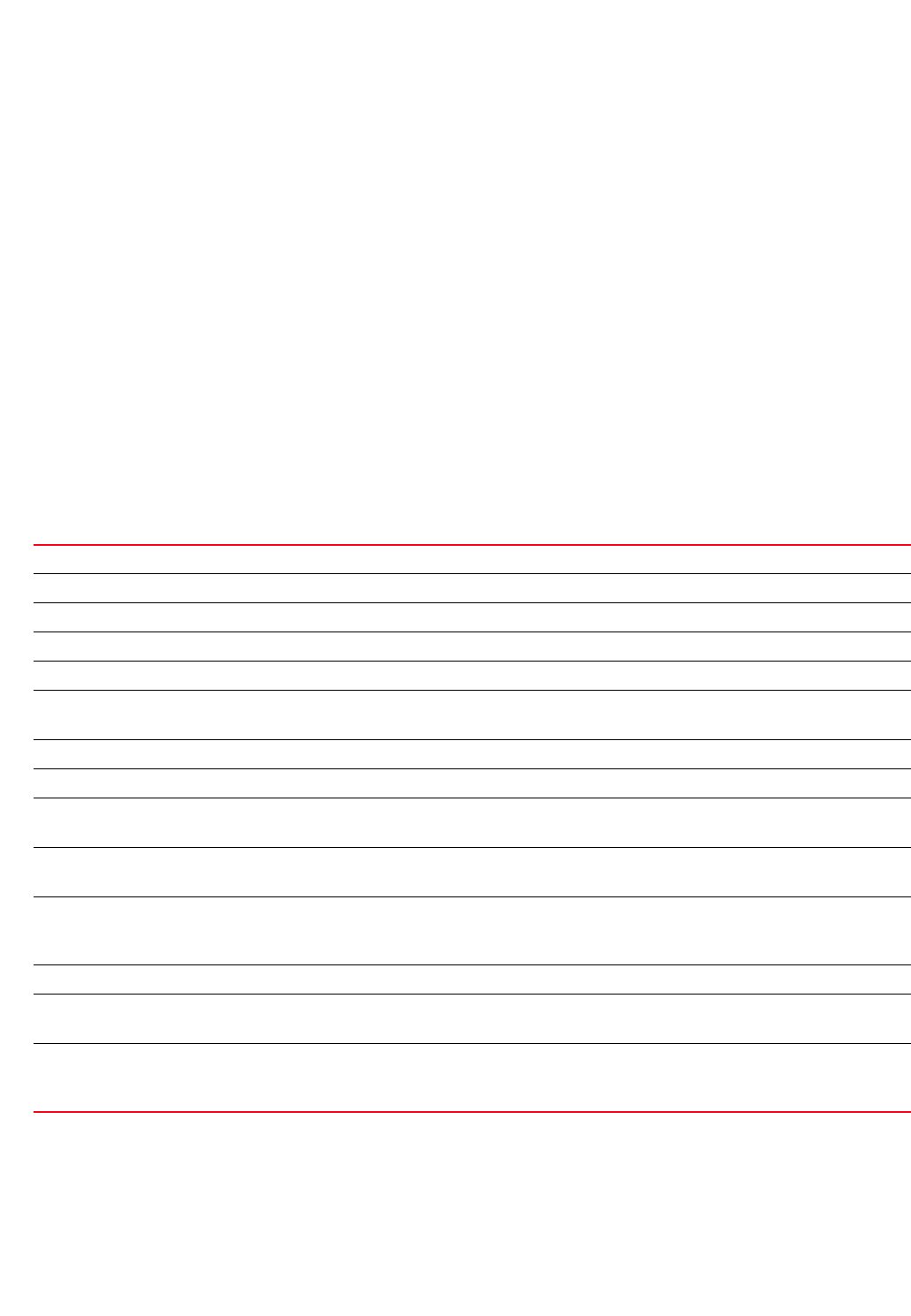
654 Brocade Mobility RFS4000, RFS6000, and RFS7000 CLI Reference Guide
53-1002740-01
12
no [deny|permit] proto [<PROTOCOL-NUMBER>|<PROTOCOL-NAME>|eigrp|gre|igmp|igp|
ospf|vrrp] [<SOURCE-IP/MASK>|any|host <IP>]
[<DESTINATION-IP/MASK>|any|host <IP>]
[log rule-precedence <1-5000>|rule-precedence <1-5000>]
{(rule-description <RULE-DESCRIPTION>)}
no [deny|permit] [tcp|udp] [<SOURCE-IP/MASK>|any|host <IP>]
[<DESTINATION-IP/MASK>|
any|eq <SOURCE-PORT>|host <IP>|range <START-PORT> <END-PORT>]
[eq
[<DESTINATION-PORT>|<SERVICE-NAME>|bgp|dns|ftp|ftp-data|gopher|https|ldap|
nntp|ntp|pop3|sip|smtp|ssh|telnet|tftp|www]|range <START-PORT>
<END-PORT>|
log rule-precedence <1-5000>|rule-precedence <1-5000>]
{(rule-description <RULE-DESCRIPTION>)}
Parameters
no [deny|permit] icmp [<SOURCE-IP/MASK>|any|host <IP>]
[<DESTINATION-IP/MASK>|any|
host <IP>] <ICMP-TYPE> <ICMP-CODE> [log rule-precedence <1-1500>|
rule-precedence <1-5000>] {(rule-description <RULE-DESCRIPTION>)}
no deny Removes a deny rule
no permit Removes a permit rule
icmp Removes the ACL for ICMP packets
<SOURCE-IP/MASK> Sets the IP address and mask as the source to permit/deny access
any Identifies all devices as the source to permit/deny access
host <IP> Identifies a specific host as the source to permit/deny access
•<IP> – Specify an exact host IP address to match.
<DESTINATION-IP/MASK> Sets the IP address and mask as the destination to permit/deny access
any Identifies all devices as the destination to permit/deny access
host <IP> Identifies a specific host as the destination to permit/deny access
•<IP> – Specify an exact host IP address to match.
<ICMP-TYPE> Defines the ICMP packet type
For example, an ICMP type 0 indicates it is an ECHO REPLY, and type 8 indicates it is an ECHO
<ICMP-CODE> Defines the ICMP message type
For example, an ICMP code 3 indicates “Destination Unreachable”, code 1 indicates “Host Unreachable”, and
code 3 indicates “Port Unreachable.”
log Logs all permit/deny events
rule-precedence
<1-5000>
Sets the rule precedence. Rules are checked in the order of their rule precedence
•<1-5000> – Specify the rule precedence from 1 - 5000.
rule-description
<RULE-DESCRIPTION>
Optional. Sets the rule description
•<RULE-DESCRIPTION> – Provide a description of the rule. The description should not exceed 128
characters.
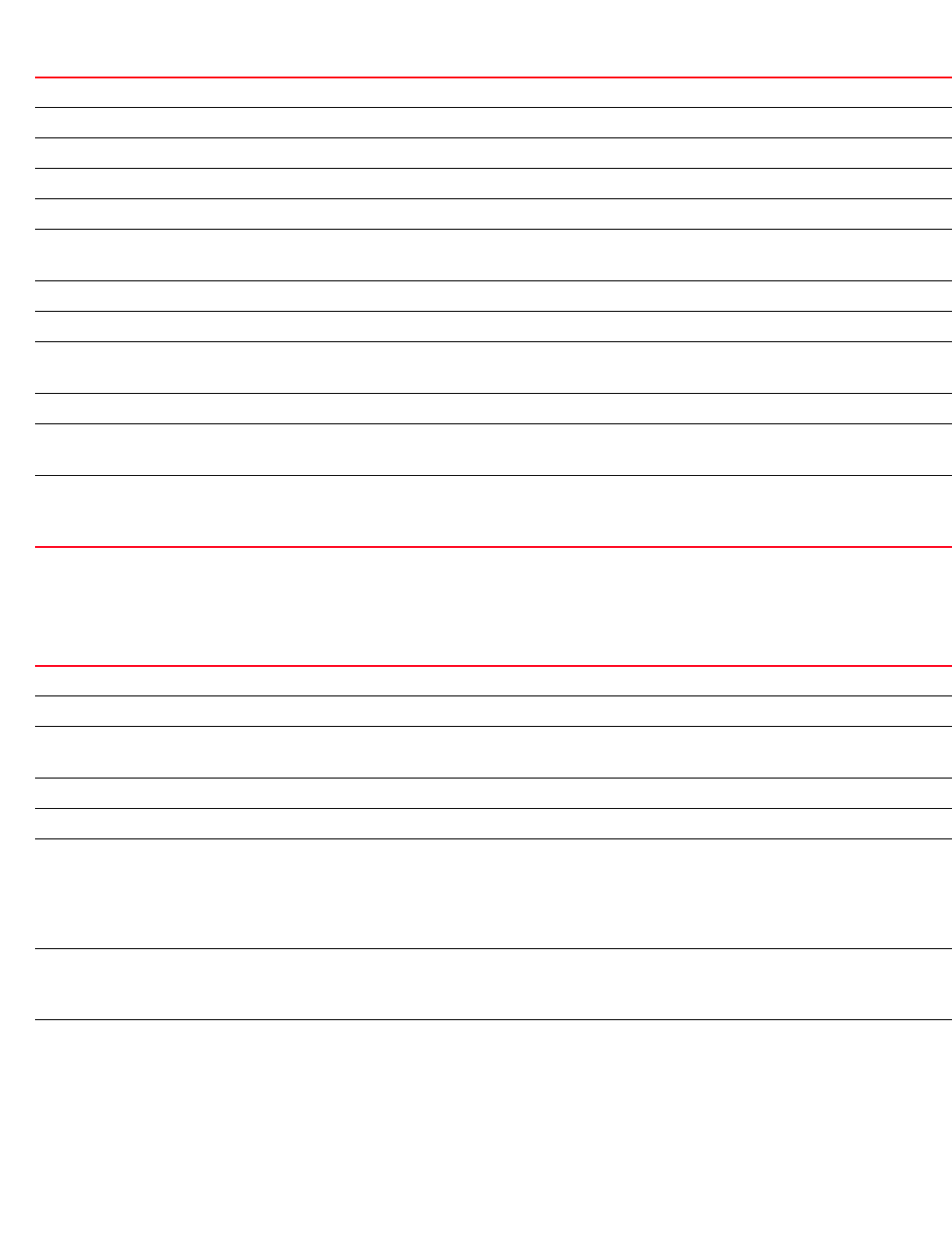
Brocade Mobility RFS4000, RFS6000, and RFS7000 CLI Reference Guide 655
53-1002740-01
12
no [deny|permit] ip [<SOURCE-IP/MASK>|any|host <IP>]
[<DESTINATION-IP/MASK>|any|
host <IP>] [log rule-precedence <1-5000>|rule-precedence <1-5000>]
{(rule-description <RULE-DESCRIPTION>)}
no [deny|permit] proto [<PROTOCOL-NUMBER>|<PROTOCOL-NAME>|eigrp|gre|igmp|igp|
ospf|vrrp] [<SOURCE-IP/MASK>|any|host <IP>] [<DESTINATION-IP/MASK>|any|host
<IP>]
[log rule-precedence <1-5000>|rule-precedence <1-5000>]
{(rule-description <RULE-DESCRIPTION>)}
no deny Removes a deny rule
no permit Removes a permit rule
ip Removes the ACL for IP packets
<SOURCE-IP/MASK> Sets the IP address and mask as the source to permit/deny access
any Identifies all devices as the source to permit/deny access
host <IP> Identifies a specific host as the source to permit/deny access
•<IP> – Specify an exact host IP address to match.
<DESTINATION-IP/MASK> Sets the IP address and mask as the destination to permit/deny access
any Identifies all devices as the destination to permit/deny access
host <IP> Identifies a specific host as the destination to permit/deny access
•<IP> – Specify an exact host IP address to match.
log Logs all permit/deny events
rule-precedence
<1-5000>
Sets the rule precedence. Rules are checked in the order of their rule precedence
•<1-5000> – Specify the rule precedence from 1 - 5000.
rule-description
<RULE-DESCRIPTION>
Optional. Sets the rule description
•<RULE-DESCRIPTION> – Provide a description of the rule. The description should not exceed 128
characters.
no deny Removes a deny rule
no permit Removes a permit rule
proto Removes ACLs for additional protocols
Additional protocols (other than IP, ICMP, TCP, and UDP) must be removed using this parameter
<PROTOCOL-NUMBER> Identifies protocol by the IANA protocol number
<PROTOCOL-NAME> Identifies protocol by the IANA protocol name
eigrp Identifies the Enhanced Interior Gateway Protocol (EIGRP) protocol
EIGRP enables routers to maintain copies of neighbors’ routing tables. Routers use this information to
determine the fastest route to a destination. When a router fails to find a route in its stored route tables, it
sends a query to neighbors who in turn query their neighbors till a route is found. EIGRP also enables routers
to inform neighbors of changes in their routing tables.
gre Identifies the Generic Routing Encapsulation (GRE) protocol
GRE is tunneling protocol that enables transportation of protocols (IP, IPX, DEC net, etc.) over an IP network.
GRE encapsulates the packet at the source and removes the encapsulation at the destination.
igmp Identifies the Internet Group Management Protocol (IGMP) protocol
IGMP establishes and maintains multicast group memberships to interested members. Multicasting allows a
networked computer to send content to multiple computers who have registered to receive the content. IGMP
Snooping is for listening to IGMP traffic between an IGMP host and routers in the network to maintain a map
of the links that require multicast streams. Multicast traffic is filtered out for those links which do not require
them.

656 Brocade Mobility RFS4000, RFS6000, and RFS7000 CLI Reference Guide
53-1002740-01
12
no [deny|permit] [tcp|udp] [<SOURCE-IP/MASK>|any|host <IP>]
[<DESTINATION-IP/MASK>|
any|eq <SOURCE-PORT>|host <IP>|range <START-PORT> <END-PORT>]
[eq
[<DESTINATION-PORT>|<SERVICE-NAME>|bgp|dns|ftp|ftp-data|gopher|https|ldap|
nntp|ntp|pop3|sip|smtp|ssh|telnet|tftp|www]|range <START-PORT> <END-PORT>|
log rule-precedence <1-5000>|rule-precedence <1-5000>]
{(rule-description <RULE-DESCRIPTION>)}
igp Identifies any Interior Gateway Protocol (IGP) (primarily used by CISCO for their IGRP)
IGP enables exchange of information between hosts and routers within a managed network. The most
commonly used IGP protocols are: Routing Information Protocol (RIP) and Open Shortest Path First (OSPF)
ospf Identifies the OSPF protocol
OSPF is a link-state interior gateway protocol (IGP). OSPF routes IP packets within a single routing domain
(autonomous system), like an enterprise LAN. OSPF gathers link state information from neighbor routers and
constructs a network topology. The topology determines the routing table presented to the Internet Layer
which makes routing decisions based solely on the destination IP address found in IP packets.
vrrp Identifies the Virtual Router Redundancy Protocol (VRRP) protocol
VRRP allows a pool of routers to be advertized as a single virtual router. This virtual router is configured by
hosts as their default gateway. VRRP elects a master router, from this pool, and assigns it a virtual IP address.
The master router routes and forwards packets to hosts on the same subnet. When the master router fails,
one of the backup routers is elected as the master and its IP address is mapped to the virtual IP address.
<SOURCE-IP/MASK> Sets the IP address and mask as the source to permit/deny access
any Identifies all devices as the source to permit/deny access
host <IP> Identifies a specific host as the source to permit/deny access
•<IP> – Specify an exact host IP address to match.
<DESTINATION-IP/MASK> Sets the IP address and mask as the destination to permit/deny access
any Identifies all devices as the destination to permit/deny access
host <IP> Identifies a specific host as the destination to permit/deny access
•<IP> – Specify the exact host IP address to match.
log Logs all permit/deny events
mark
[8021p <0-7>|
dscp <0-63>]
Marks packets that match the ACL rule
•8021p <0-7> – Modifies 802.1p VLAN user priority from 0 - 7
•dscp <0-63> – Modifies DSCP TOS bits in the IP header from 0 - 63
rule-precedence
<1-5000>
Sets the rule precedence. Rules are checked in the order of their rule precedence
•<1-5000> – Specify the rule precedence from 1 - 5000.
rule-description
<RULE-DESCRIPTION>
Optional. Sets the rule description
•<RULE-DESCRIPTION> – Provide a description of the rule. The description should not exceed 128
characters.
no deny Removes a deny rule
no permit Removes a permit rule
tcp Removes the ACL for TCP packets
udp Removes the ACL for UDP packets
<SOURCE-IP/MASK> Sets the IP address and mask as the source to permit/deny access
any Identifies all devices as the source to permit/deny access
host <IP> Identifies a specific host as the source to permit/deny access
•<IP> – Specify an exact host IP address to match.
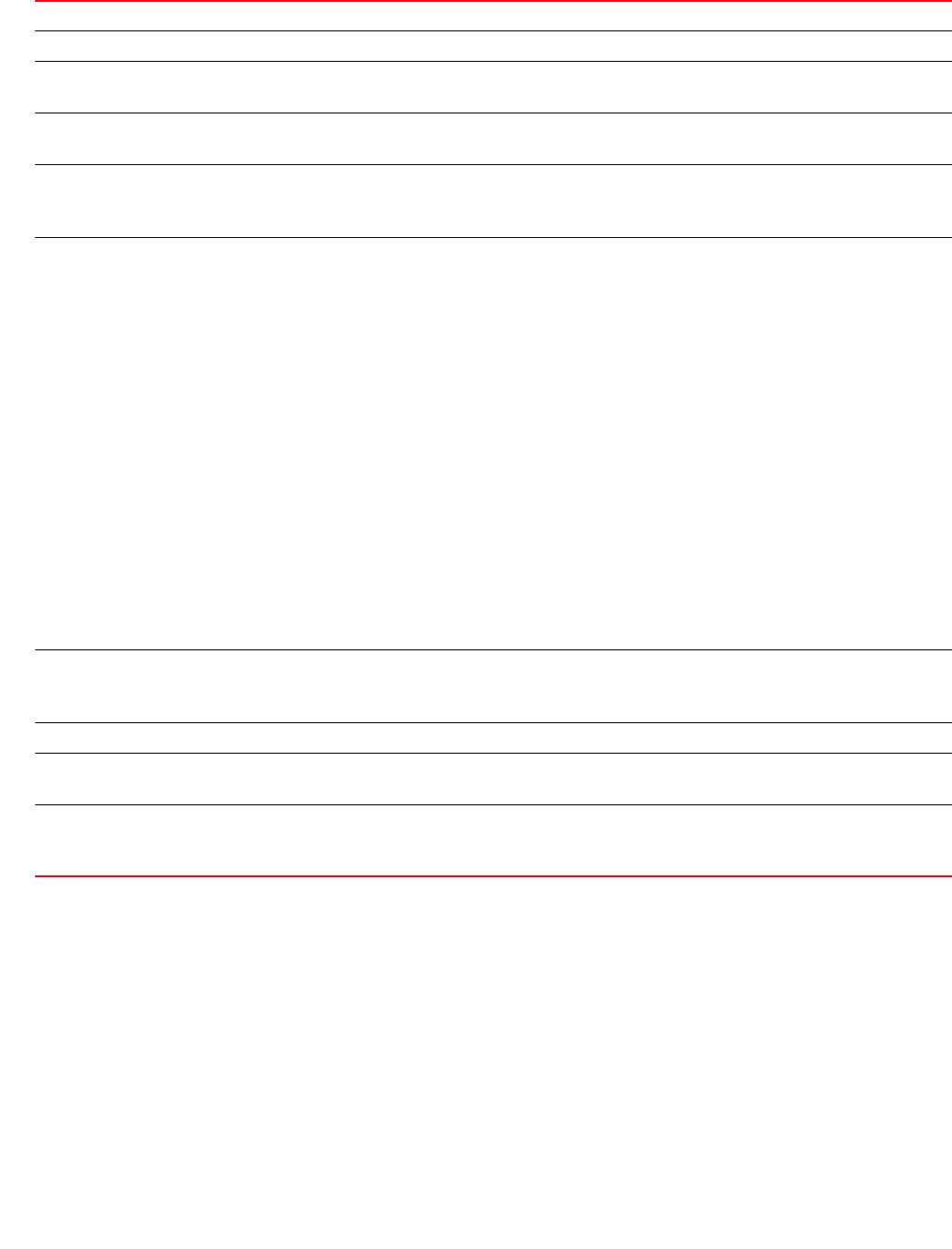
Brocade Mobility RFS4000, RFS6000, and RFS7000 CLI Reference Guide 657
53-1002740-01
12
Usage Guidelines:
Removes an access list control entry. Provide the rule-precedence value when
using the no command.
Example
rfs7000-37FABE(config-ip-acl-test)#show context
ip access-list test
deny proto vrrp any any log rule-precedence 600
deny proto ospf any any log rule-precedence 650
rfs7000-37FABE(config-ip-acl-test)#
rfs7000-37FABE(config-ip-acl-test)#no deny proto vrrp any any rule-precedence
600
<DESTINATION-IP/MASK> Sets the IP address and mask as the destination to permit/deny access
any Identifies all devices as the destination to permit/deny access
host <IP> Identifies a specific host as the destination to permit/deny access
•<IP> – Specify an exact host IP address to match.
eq <SOURCE-PORT> Specifies a specific source port to match
•<SOURCE-PORT> – Specify the source port
range <START-PORT>
<END-PORT>
Specifies a range of source ports
•<START-PORT> – Specify the first port in the range.
•<END-PORT> – Specify the last port in the range.
eq
[<DESTINATION-PORT>|
<SERVICE-NAME>|
|bgp|dns|ftp|
ftp-data|gopher|
https|ldap|nntp|ntp|
pop3|sip|smtp|ssh|
telnet|tftp|www]
Identifies a specific destination or protocol port
•<DESTINATION-PORT> – The destination port designated by its number
•<SERVICE-NAME> – The service name
•bgp – The designated BGP protocol port
•dns – The designated DNS protocol port
•ftp – The designated FTP protocol port
•ftp-data – The designated FTP data port
•gropher – The designated GROPHER protocol port
•https – The designated HTTPS protocol port
•ldap – The designated LDAP protocol port
•nntp – The designated NNTP protocol port
•ntp – The designated NTP protocol port
•pop3 – The designated POP3 protocol port
•sip – The designated SIP protocol port
•smtp – The designated SMTP protocol port
•ssh – The designated SSH protocol port
•telnet – The designated Telnet protocol port
•tftp – The designated TFTP protocol port
•www – The designated www protocol port
range <START-PORT>
<END-PORT>
Identifies a range of destination ports
•<START-PORT> – Specify the first port in the range.
•<END-PORT> – Specify the last port in the range.
log Logs all permit/deny events
rule-precedence
<1-5000>
Sets the rule precedence. Rules are checked in the order of their rule precedence
•<1-5000> – Specify the rule precedence from 1 - 5000.
rule-description
<RULE-DESCRIPTION>
Optional. Sets the rule description
•<RULE-DESCRIPTION> – Provide a description of the rule. The description should not exceed 128
characters.
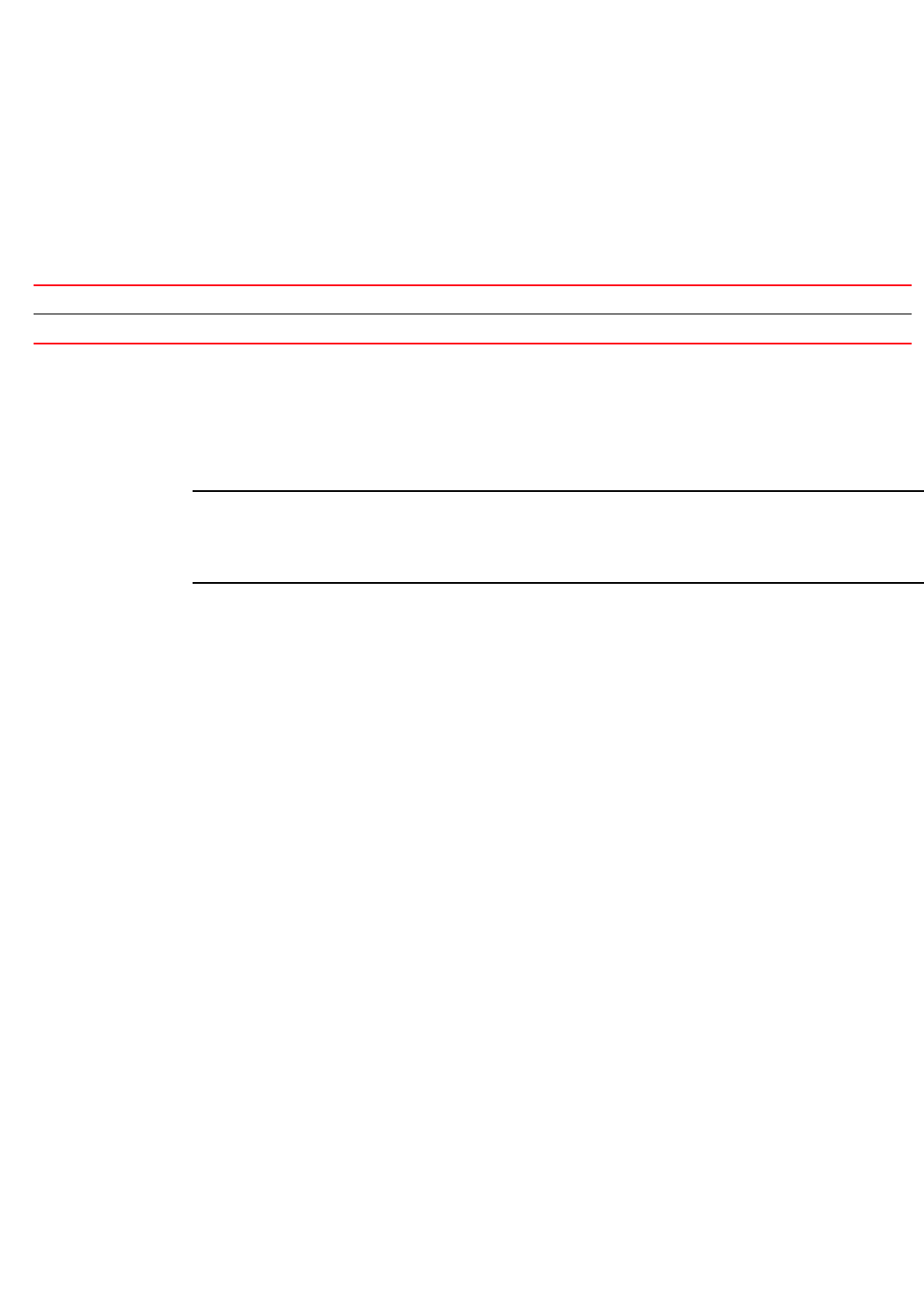
658 Brocade Mobility RFS4000, RFS6000, and RFS7000 CLI Reference Guide
53-1002740-01
12
rfs7000-37FABE(config-ip-acl-test)#no deny proto ospf any any rule-precedence
650
rfs7000-37FABE(config-ip-acl-test)#show context
ip access-list test
rfs7000-37FABE(config-ip-acl-test)#
Related Commands:
permit
ip-access-list
Permits specific packets
NOTE
Use a decimal value representation to implement a permit/deny designation for a packet. The
command set for IP ACLs provide the hexadecimal values for each listed EtherType. Use the decimal
equivalent of the EtherType listed for any other EtherType.
Supported in the following platforms:
•Access Points — Brocade Mobility 300 Access Point, Brocade Mobility 650 Access Point,
Brocade Mobility 6511 Access Point, Brocade Mobility 71XX Access Point
•Wireless Controllers — Brocade Mobility RFS4000, Brocade Mobility RFS6000, Brocade
Mobility RFS7000
Syntax:
permit [icmp|ip|proto|tcp|udp]
permit icmp [<SOURCE-IP/MASK>|any|host <IP>] [<DESTINATION-IP/MASK>|any|host
<IP>]
<ICMP-TYPE> <ICMP-CODE> (log,mark [8021p <0-7>|dscp <0-63>],
rule-precedence <1-5000>) {(rule-description <RULE-DESCRIPTION>)}
permit ip [<SOURCE-IP/MASK>|any|host <IP>] [<DESTINATION-IP/MASK>|any|host
<IP>]
(log,mark [8021p <0-7>|dscp <0-63>],rule-precedence <1-5000>)
{(rule-description <RULE-DESCRIPTION>)}
permit proto [<PROTOCOL-NUMBER>|<PROTOCOL-NAME>|eigrp|gre|igmp|igp|ospf|vrrp]
[<SOURCE-IP/MASK>|any|host <IP>] [<DESTINATION-IP/MASK>|any|host
<IP>]
(log,mark [8021p <0-7>|dscp <0-63>],rule-precedence <1-5000>)
{(rule-description <RULE-DESCRIPTION>)}
permit [tcp|udp] [<SOURCE-IP/MASK>|any|host <IP>] [<DESTINATION-IP/MASK>|any|
eq <SOURCE-PORT>|host <IP>|range <START-PORT> <END-PORT>]
[eq
[<DESTINATION-PORT>|<SERVICE-NAME>|bgp|dns|ftp|ftp-data|gopher|https|ldap|
deny Creates a deny ACL
permit Creates a permit ACL
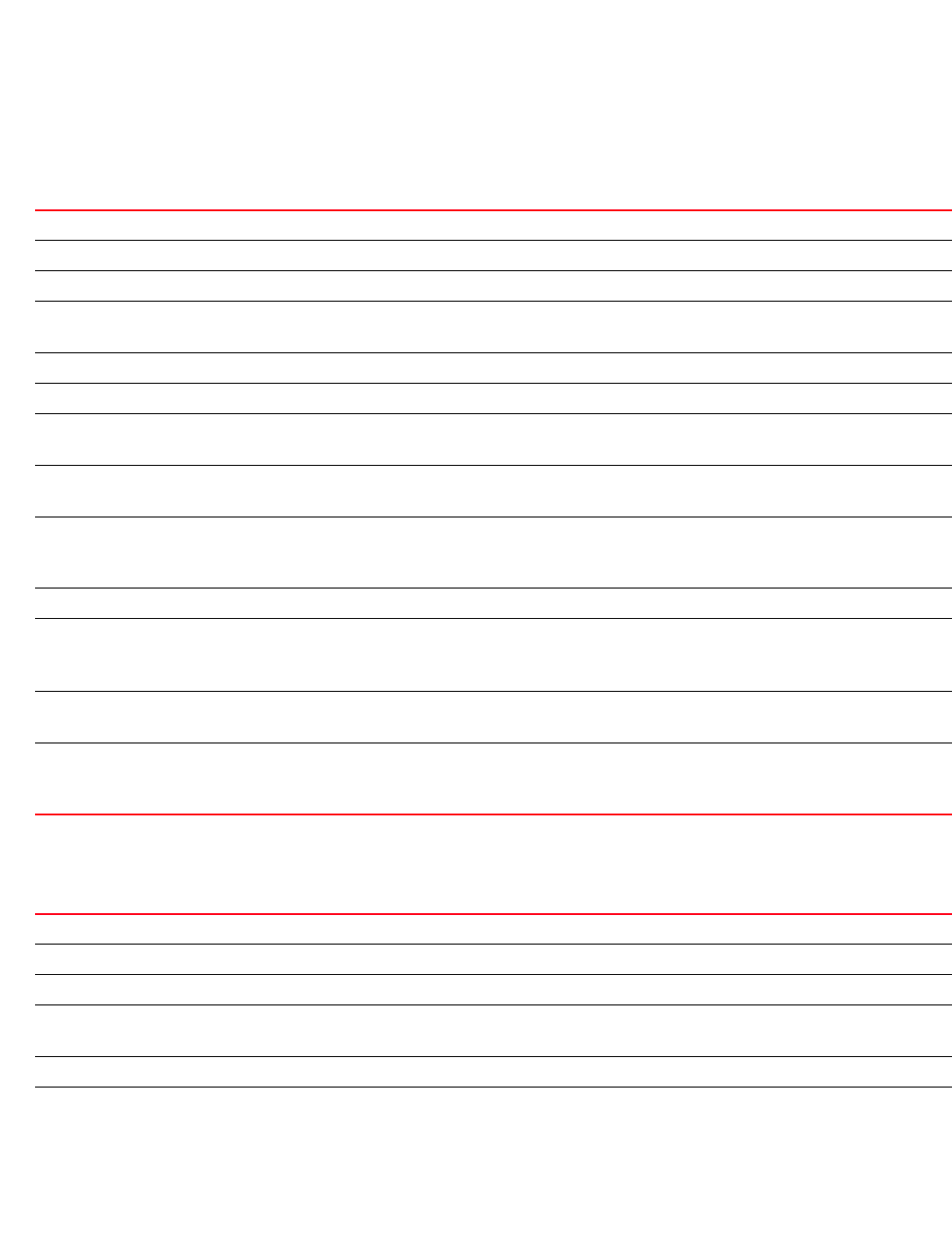
Brocade Mobility RFS4000, RFS6000, and RFS7000 CLI Reference Guide 659
53-1002740-01
12
nntp|ntp|pop3|sip|smtp|ssh|telnet|tftp|www]|log|mark [8021p
<0-7>|dscp <0-63>]|
range <START-PORT> <END-PORT>|rule-precedence <1-5000>]
{(rule-description <RULE-DESCRIPTION>)}
Parameters
permit icmp [<SOURCE-IP/MASK>|any|host <IP>] [<DESTINATION-IP/MASK>|any|host
<IP>]
<ICMP-TYPE> <ICMP-CODE> (log|mark [8021p <0-7>|dscp <0-63>]|
rule-precedence <1-5000>) {(rule-description <RULE-DESCRIPTION>)}
permit ip [<SOURCE-IP/MASK>|any|host <IP>] [<DESTINATION-IP/MASK>|any|host
<IP>]
(log,mark [8021p <0-7>|dscp <0-63>],rule-precedence <1-5000>)
{(rule-description <RULE-DESCRIPTION>)}
icmp Configures an ACL for ICMP packets
<SOURCE-IP/MASK> Sets the IP address and mask as the source to permit access
any Permits traffic from all potential sources
host <IP> Permits traffic from a specific host
•<IP> – Specify an exact host IP address to match.
<DESTINATION-IP/MASK> Sets the IP address and mask as the destination to permit access
any Permits traffic to all destinations
host <IP> Permits traffic to a specific host
•<IP> – Specify an exact host IP address to match.
<ICMP-TYPE> Defines the ICMP packet type
For example, an ICMP type 0 indicates it is an ECHO REPLY, and type 8 indicates it is an ECHO
<ICMP-CODE> Defines the ICMP message type
For example, an ICMP code 3 indicates “Destination Unreachable”, code 1 indicates “Host Unreachable”,
and code 3 indicates “Port Unreachable.”
log Logs all permit events
mark
[8021p <0-7>|
dscp <0-63>]
Marks packets that match the ACL rule
•8021p <0-7> – Modifies 802.1p VLAN user priority from 0 - 7
•dscp <0-63> – Modifies DSCP TOS bits in the IP header from 0 - 63
rule-precedence
<1-5000>
Sets the rule precedence. Rules are checked in the order of their rule precedence
•<1-5000> – Specify the rule precedence from 1 - 5000.
rule-description
<RULE-DESCRIPTION>
Optional. Sets the rule description
•<RULE-DESCRIPTION> – Provide a description of the rule. The description should not exceed 128
characters.
ip Configures an ACL for IP packets
<SOURCE-IP/MASK> Sets the IP address and mask as the source to permit access
any Permits traffic from all potential sources
host <IP> Permits traffic from a specific host
•<IP> – Specify an exact host IP address to match.
<DESTINATION-IP/MASK> Sets the IP address and mask as the destination to permit access
any Permits traffic to all destinations
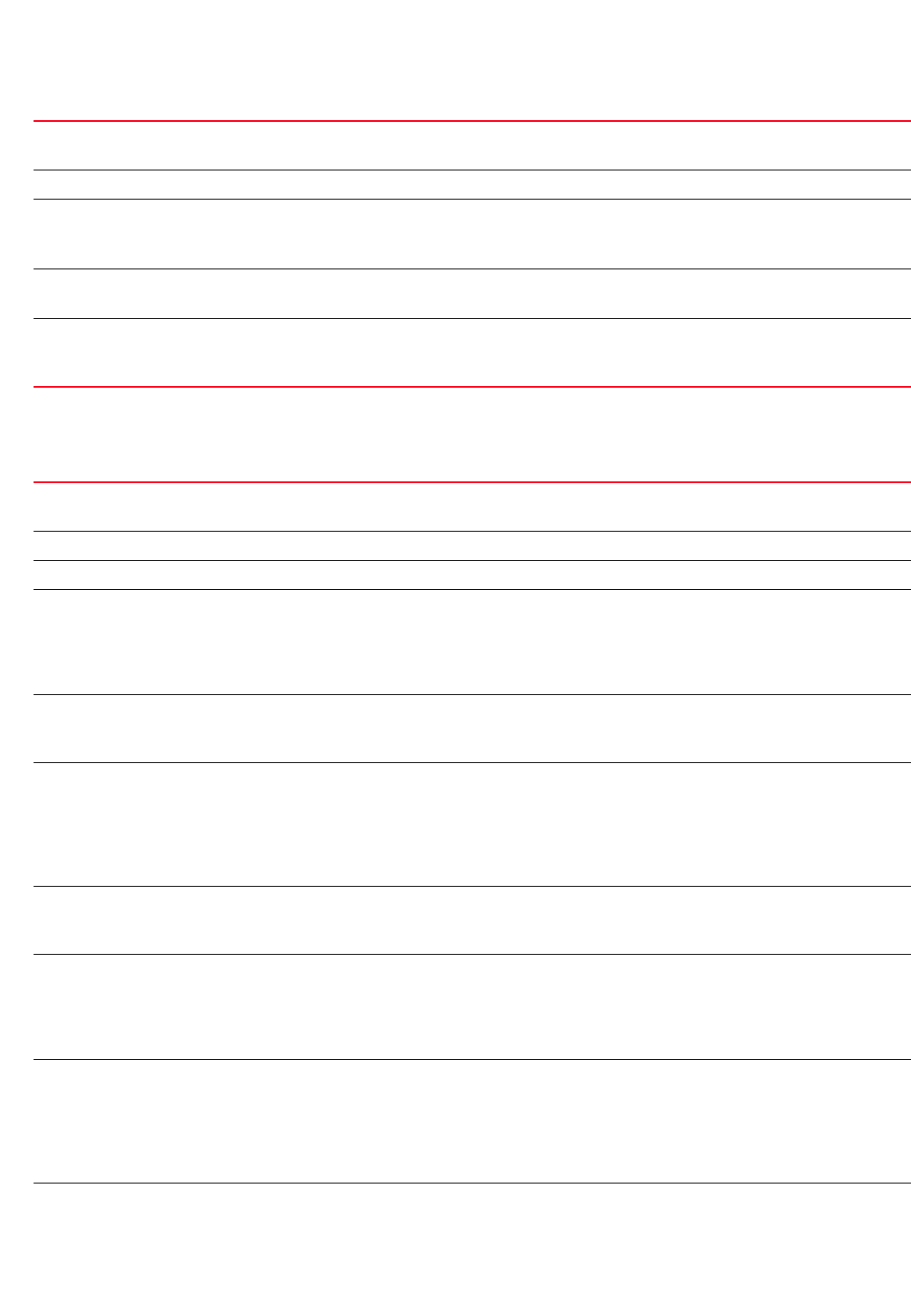
660 Brocade Mobility RFS4000, RFS6000, and RFS7000 CLI Reference Guide
53-1002740-01
12
permit proto [<PROTOCOL-NUMBER>|<PROTOCOL-NAME>|eigrp|gre|igmp|igp|ospf|vrrp]
[<SOURCE-IP/MASK>|any|host <IP>] [<DESTINATION-IP/MASK>|any|host <IP>]
(log,mark [8021p <0-7>|dscp <0-63>],rule-precedence <1-5000>)
{(rule-description <RULE-DESCRIPTION>)}
host <IP> Permits traffic to a specific host
•<IP> – Specify an exact host IP address to match.
log Logs all permit events
mark
[8021p <0-7>|
dscp <0-63>]
Marks packets that match the ACL rule
•8021p <0-7> – Modifies 802.1p VLAN user priority from 0 - 7
•dscp <0-63> – Modifies DSCP TOS bits in the IP header from 0 - 63
rule-precedence
<1-5000>
Sets the rule precedence. Rules are checked in the order of their rule precedence
•<1-5000> – Specify the rule precedence from 1 - 5000.
rule-description
<RULE-DESCRIPTION>
Optional. Sets the rule description
•<RULE-DESCRIPTION> – Provide a description of the rule. The description should not exceed 128
characters.
proto Configures an ACL for additional protocols
Other protocols (other than IP, ICMP, TCP, and UDP) must be configured using this parameter.
<PROTOCOL-NUMBER> Filters protocols using their IANA protocol number
<PROTOCOL-NAME> Filters protocols using their IANA protocol name
eigrp Identifies the EIGRP protocol
EIGRP enables routers to maintain copies of neighbors’ routing tables. Routers use this information to
determine the fastest route to a destination. When a router fails to find a route in its stored route tables, it
sends a query to neighbors who in turn query their neighbors till a route is found. EIGRP also enables routers
to inform neighbors of changes in their routing tables.
gre Identifies the GRE protocol
GRE is tunneling protocol that enables transportation of protocols (IP, IPX, DEC net, etc.) over an IP network.
GRE encapsulates the packet at the source and removes the encapsulation at the destination.
igmp Identifies the IGMP protocol
IGMP establishes and maintains multicast group memberships to interested members. Multicasting allows a
networked computer to send content to multiple computers who have registered to receive the content.
IGMP Snooping is for listening to IGMP traffic between an IGMP host and routers in the network to maintain
a map of the links that require multicast streams. Multicast traffic is filtered out for those links which do not
require them.
igp Identifies any private internal gateway (primarily used by CISCO for their IGRP)
IGP enables exchange of information between hosts and routers within a managed network. The most
commonly used IGP protocols are: Routing Information Protocol (RIP) and Open Shortest Path First (OSPF)
ospf Identifies the OSPF protocol
OSPF is a link-state interior gateway protocol (IGP). OSPF routes IP packets within a single routing domain
(autonomous system), like an enterprise LAN. OSPF gathers link state information from neighbor routers and
constructs a network topology. The topology determines the routing table presented to the Internet Layer
which makes routing decisions based solely on the destination IP address found in IP packets.
vrrp Identifies the VRRP protocol
VRRP allows a pool of routers to be advertized as a single virtual router. This virtual router is configured by
hosts as their default gateway. VRRP elects a master router, from this pool, and assigns it a virtual IP
address. The master router routes and forwards packets to hosts on the same subnet. When the master
router fails, one of the backup routers is elected as the master and its IP address is mapped to the virtual IP
address.
<SOURCE-IP/MASK> Sets the IP address and mask as the source to permit access
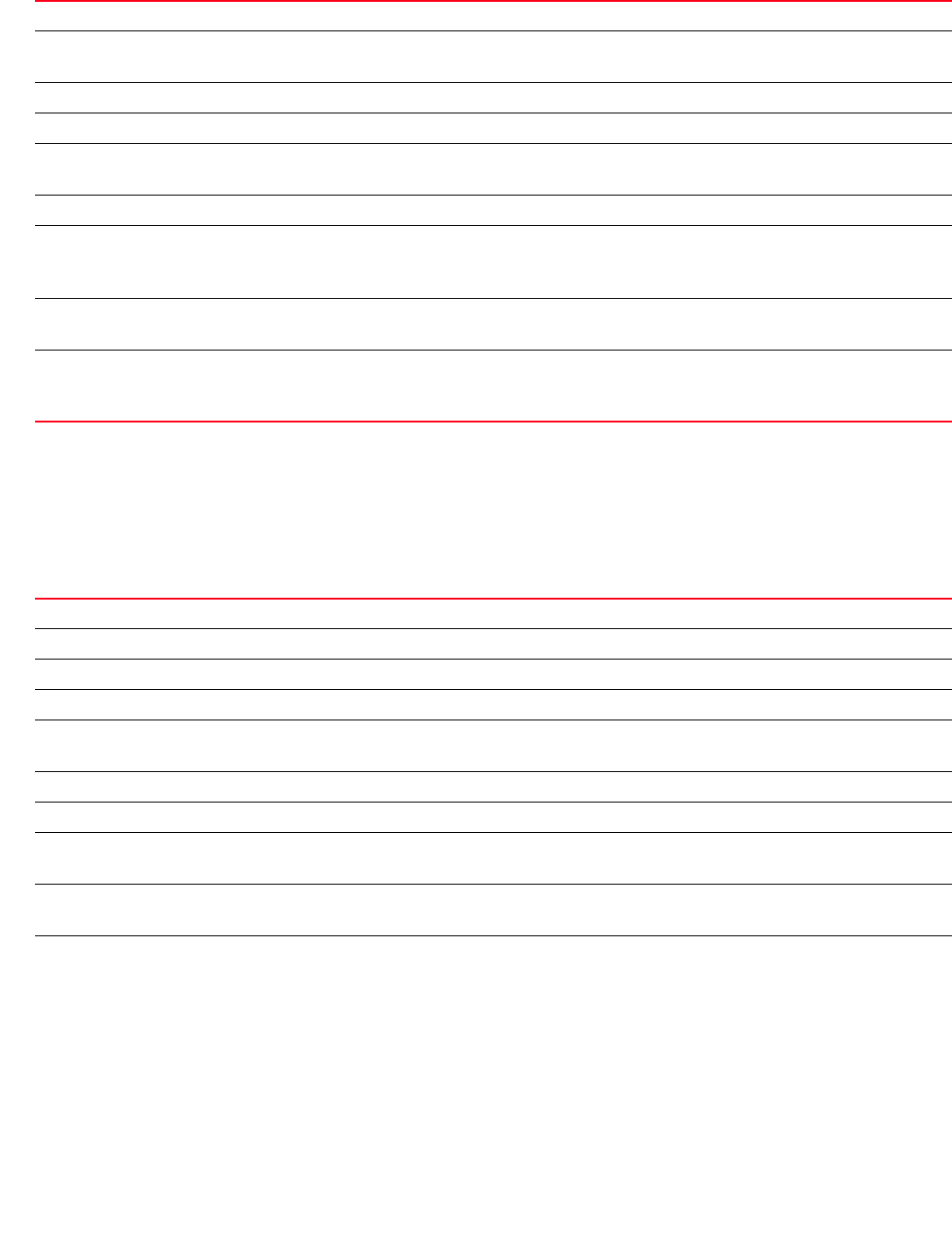
Brocade Mobility RFS4000, RFS6000, and RFS7000 CLI Reference Guide 661
53-1002740-01
12
permit [tcp|udp] [<SOURCE-IP/MASK>|any|host <IP>] [<DESTINATION-IP/MASK>|any|
eq <SOURCE-PORT>|host <IP>|range <START-PORT> <END-PORT>]
[eq
[<DESTINATION-PORT>|<SERVICE-NAME>|bgp|dns|ftp|ftp-data|gopher|https|ldap|
nntp|ntp|pop3|sip|smtp|ssh|telnet|tftp|www]|log|mark [8021p <0-7>|dscp
<0-63>]|
range <START-PORT> <END-PORT>|rule-precedence <1-5000>]
{(rule-description <RULE-DESCRIPTION>)}
any Permits traffic from all potential sources
host <IP> Permits traffic from a specific host
•<IP> – Specify an exact host IP address to match.
<DESTINATION-IP/MASK> Sets the IP address and mask as the destination to permit access
any Permits traffic to all destinations
host <IP> Permits traffic to a specific host
•<IP> – Specify an exact host IP address to match .
log Logs all permit events
mark
[8021p <0-7>|
dscp <0-63>]
Marks packets that match the ACL rule
•8021p <0-7> – Modifies 802.1p VLAN user priority from 0 - 7
•dscp <0-63> – Modifies DSCP TOS bits in the IP header from 0 - 63
rule-precedence
<1-5000>
Sets the rule precedence. Rules are checked in the order of their rule precedence
•<1-5000> – Specify the rule precedence from 1 - 5000.
rule-description
<RULE-DESCRIPTION>
Optional. Sets the rule description
•<RULE-DESCRIPTION> – Provide a description of the rule. The description should not exceed 128
characters.
tcp Configures an IP ACL for TCP packets
udp Configures an IP ACL for UDP packets
<SOURCE-IP/MASK> Sets an IP address and mask as the source to permit access
any Permits traffic from all potential sources
host <IP> Permits traffic from a specific host
•<IP> – Specify an exact host IP address to match.
<DESTINATION-IP/MASK> Sets an IP address and mask as the destination to permit access
any Permits traffic to all destinations
host <IP> Permits traffic to a specific host
•<IP> – Specify an exact host IP address to match.
eq <SOURCE-PORT> Identifies a specific source port
•<SOURCE-PORT> – Specify the source port.
range
<START-PORT>
<END-PORT>
Identifies a range of source ports
•<START-PORT> – Specify the first port in the range.
•<END-PORT> – Specify the last port in the range.
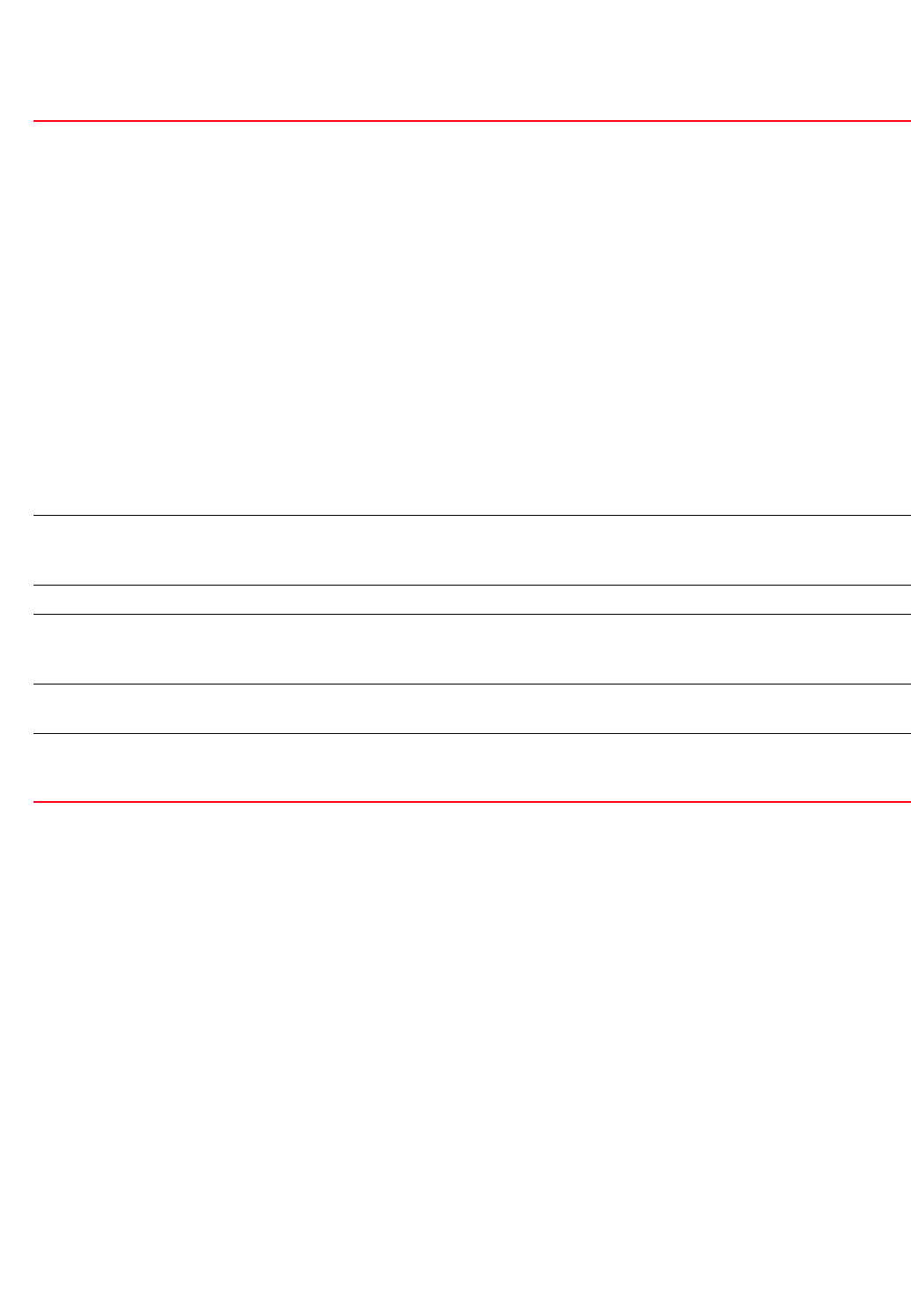
662 Brocade Mobility RFS4000, RFS6000, and RFS7000 CLI Reference Guide
53-1002740-01
12
Usage Guidelines:
Use this command to permit traffic between networks/hosts based on the protocol type selected in
the access list. The following protocols are supported:
•IP
•ICMP
•ICP
•UDP
•PROTO
The last ACE in the access list is an implicit deny statement.
Whenever the interface receives the packet, its content is checked against all the ACEs in the ACL.
It is allowed based on the ACL configuration.
•Filtering on TCP/UDP allows the user to specify port numbers as filtering criteria
•Select ICMP to allow/deny packets
•Selecting ICMP allows the filter of ICMP packets based on type and node.
eq
[<DESTINATION-PORT>|
<SERVICE-NAME>|
|bgp|dns|ftp|
ftp-data|gopher|
https|ldap|nntp|ntp|
pop3|sip|smtp|ssh|
telnet|
tftp|www]
Identifies a specific destination or protocol port
•<DESTINATION-PORT> – Specify the destination port designated by its number
•<SERVICE-NAME> – Specify the service name
•bgp – Specifies the designated BGP protocol port
•dns – Specifies the designated DNS protocol port
•ftp – Specifies the designated FTP protocol port
•ftp-data – Specifies the designated FTP data port
•gropher – Specifies the designated GROPHER protocol port
•https – Specifies the designated HTTPS protocol port
•ldap – Specifies the designated LDAP protocol port
•nntp – Specifies the designated NNTP protocol port
•ntp – Specify the designated NTP protocol port
•pop3 – Specifies the designated POP3 protocol port
•sip – Specifies the designated SIP protocol port
•smtp – Specifies the designated SMTP protocol port
•ssh – Specifies the designated SSH protocol port
•telnet – Specifies the designated Telnet protocol port
•tftp – Specifies the designated TFTP protocol port
•www – Specifies the designated www protocol port
range <START-PORT>
<END-PORT>
Identifies a range of destination ports
•<START-PORT> – Specify the first port in the range.
•<END-PORT> – Specify the last port in the range.
log Logs all permit events
mark
[8021p <0-7>|
dscp <0-63>]
Marks packets that match the ACL rule
•8021p <0-7> – Modifies 802.1p VLAN user priority from 0 - 7
•dscp <0-63> – Modifies DSCP TOS bits in the IP header from 0 - 63
rule-precedence
<1-5000>
Sets the rule precedence. Rules are checked in the order of their rule precedence
•<1-5000> – Specify the rule precedence from 1 - 5000.
rule-description
<RULE-DESCRIPTION>
Optional. Sets the rule description
•<RULE-DESCRIPTION> – Provide a description of the rule. The description should not exceed 128
characters.
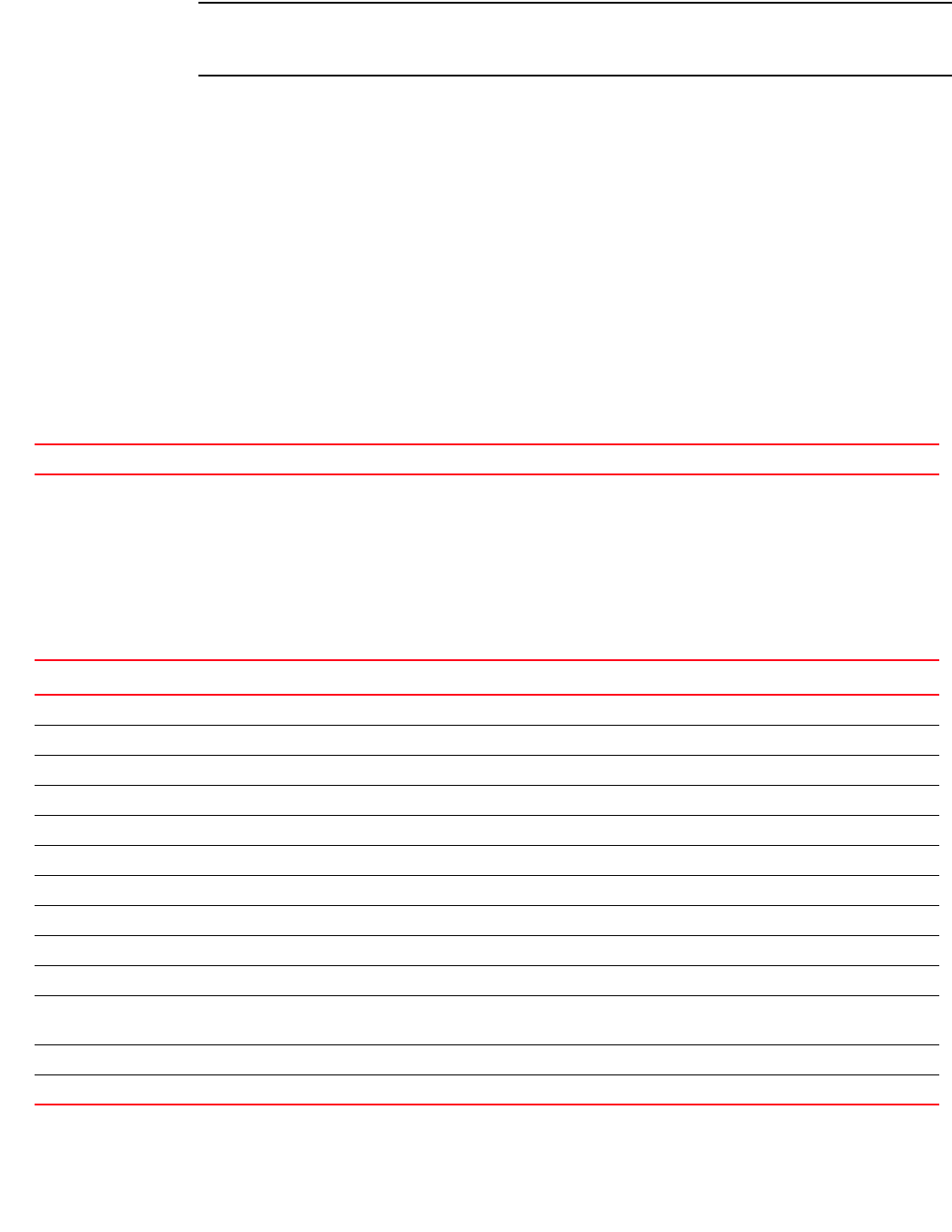
Brocade Mobility RFS4000, RFS6000, and RFS7000 CLI Reference Guide 663
53-1002740-01
12
NOTE
The log option is functional only for router ACL’s. The log option displays an informational logging
message about the packet matching the entry sent to the console.
Example
rfs7000-37FABE(config-ip-acl-test)#show context
ip access-list test
rfs7000-37FABE(config-ip-acl-test)#
rfs7000-37FABE(config-ip-acl-test)#permit ip 172.16.10.0/24 any log
rule-precedence 750
rfs7000-37FABE(config-ip-acl-test)#permit tcp 172.16.10.0/24 any log
rule-precedence 800
rfs7000-37FABE(config-ip-acl-test)#show context
ip access-list test
permit ip 172.16.10.0/24 any log rule-precedence 750
permit tcp 172.16.10.0/24 any log rule-precedence 800
rfs7000-37FABE(config-ip-acl-test)#
Related Commands:
mac-access-list
Table 40 summarizes MAC Access list configuration commands.
no Removes a specified IP permit access rule
TABLE 40 MAC-Access-List-Config Commands
Command Description Reference
deny Use this command to specify packets to reject page 12-664
no Negates a command or reverts settings to their default page 12-666
permit Use this command to specify packets to accept page 12-668
clrscr Clears the display screen page 5-275
commit Commits (saves) changes made in the current session page 5-276
do Runs commands from the EXEC mode page 4-165
end Ends and exits the current mode and moves to the PRIV EXEC mode page 4-175
exit Ends the current mode and moves to the previous mode page 5-277
help Displays the interactive help system page 5-277
revert Reverts changes to their last saved configuration page 5-283
service Invokes service commands to troubleshoot or debug (config-if) instance
configurations
page 5-283
show Displays running system information page 6-315
write Writes information to memory or terminal page 5-310
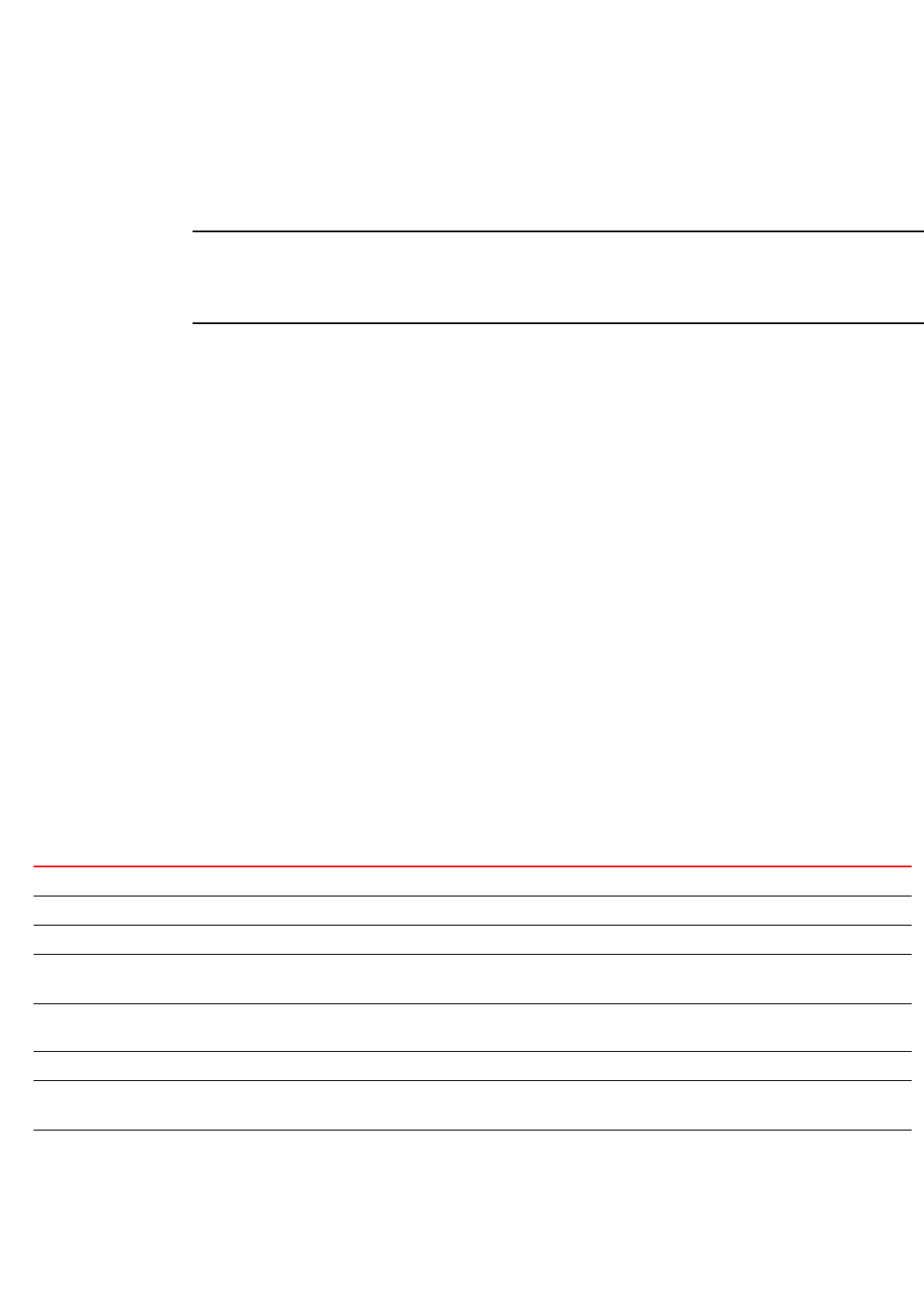
664 Brocade Mobility RFS4000, RFS6000, and RFS7000 CLI Reference Guide
53-1002740-01
12
deny
mac-access-list
Specifies packets to reject
NOTE
Use a decimal value representation to implement a permit/deny designation for a packet. The
command set for MAC ACLs provide the hexadecimal values for each listed EtherType. Use the
decimal equivalent of the EtherType listed for any other EtherType.
Supported in the following platforms:
•Access Points — Brocade Mobility 300 Access Point, Brocade Mobility 650 Access Point,
Brocade Mobility 6511 Access Point, Brocade Mobility 71XX Access Point
•Wireless Controllers — Brocade Mobility RFS4000, Brocade Mobility RFS6000, Brocade
Mobility RFS7000
Syntax:
deny [<SOURCE-MAC>|any|host]
deny [<SOURCE-MAC> <SOURCE-MAC-MASK>|any|host <MAC>]
[<DESTINATION-MAC> <DESTINATION-MAC-MASK>|any|host <MAC>]
(dot1p <0-7>,log rule-precedence <1-5000>,type
[8021q|<1-65535>|aarp|appletalk|
arp|ip|ipv6|ipx|mint|rarp|wisp],vlan <1-4095>)
[log rule-precedence <1-5000>|rule-precedence <1-5000>]
{(rule-description <RULE-DESCRIPTION>)}
Parameters
deny [<SOURCE-MAC> <SOURCE-MAC-MASK>|any|host <MAC>]
[<DESTINATION-MAC> <DESTINATION-MAC-MASK>|any|host <MAC>]
(dot1p <0-7>,log rule-precedence <1-5000>,type
[8021q|<1-65535>|aarp|appletalk|
arp|ip|ipv6|ipx|mint|rarp|wisp],vlan <1-4095>)
[log rule-precedence <1-5000>|rule-precedence <1-5000>]
{(rule-description <RULE-DESCRIPTION>)}
<SOURCE-MAC> Configures the source MAC address for this ACL
<SOURCE-MAC-MASK> Configures the source MAC address mask
any Identifies all devices as the source to deny access
host <MAC> Identifies a specific host as the source to deny access
•<MAC> – Specify an exact MAC address of the host to match.
<DESTINATION-IP/MASK
>
Sets the IP address and mask as the destination to deny access
any Identifies all devices as the destination to deny access
host <MAC> Identifies a specific host as the destination deny access
•<MAC> – Specify an exact MAC address of the host to match.
dotp1p <0-7> Configures the 802.1p priority value. Sets the service classes for traffic handling
•<0-7> – Specify 802.1p priority from 0 - 7.
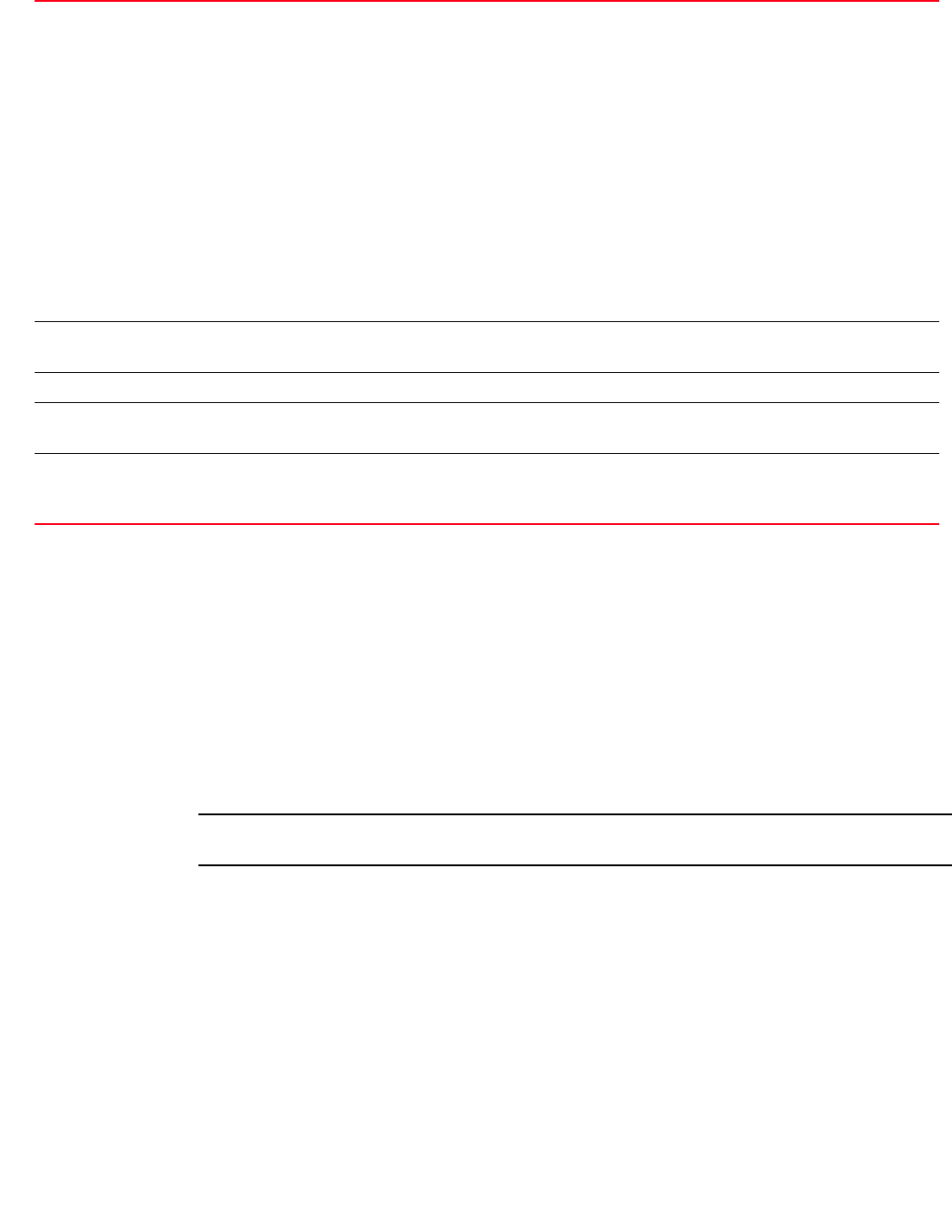
Brocade Mobility RFS4000, RFS6000, and RFS7000 CLI Reference Guide 665
53-1002740-01
12
Usage Guidelines:
The deny command disallows traffic based on layer 2 (data-link layer) data. The MAC access list
denies traffic from a particular source MAC address or any MAC address. It can also disallow traffic
from a list of MAC addresses based on the source mask.
The MAC access list can disallow traffic based on the VLAN and EtherType.
•ARP
•WISP
•IP
•802.1q
NOTE
MAC ACLs always takes precedence over IP based ACLs.
The last ACE in the access list is an implicit deny statement. Whenever the interface receives the
packet, its content is checked against all the ACEs in the ACL. It is allowed/denied based on the
ACL’s configuration.
Example
rfs7000-37FABE(config-mac-acl-test)#deny 41-85-45-89-66-77 44-22-55-88-77-99
any vlan 1 log rule-precedence 2 rule-description test
rfs7000-37FABE(config-mac-acl-test)#
The MAC ACL (in the example below) denies traffic from any source MAC address to a particular
host MAC address:
rfs7000-37FABE(config-mac-acl-test)#deny any host 00:01:ae:00:22:11
type
[8021q|<1-65535>|
aarp|appletalk|
arp|ip|ipv6|ipx|mint|
rarp|wisp]
Configures the EtherType value
An EtherType is a two-octet field in an Ethernet frame that indicates the protocol encapsulated in the payload
of the frame
The EtherType values are:
•8021q – Indicates a 802.1q payload (0x8100)
•<1-65535> – Indicates the EtherType protocol number
•aarp – Indicates the Appletalk Address Resolution Protocol (ARP) payload (0x80F3)
•appletalk – Indicates the Appletalk Protocol payload (0x809B)
•arp – Indicates the ARP payload (0x0806)
•ip – Indicates the Internet Protocol, Version 4 (IPv4) payload (0x0800)
•ipv6 – Indicates the Internet Protocol, Version 6 (IPv6) payload (0x86DD)
•ipx – Indicates the Novell’s IPX payload (0x8137)
•mint – Indicates the MiNT protocol payload (0x8783)
•rarp – Indicates the reverse Address Resolution Protocol (ARP) payload (0x8035)
•wisp – Indicates the Wireless Internet Service Provider (WISP) payload (0x8783)
vlan <1-4095> Configures the VLAN where the traffic is received
•<1-4095> – Specify the VLAN ID from 1 - 4095.
log Logs all deny events matching this entry
rule-precedence
<1-5000>
Sets the rule precedence. Rules are checked in the order of their rule precedence
•<1-5000> – Specify the rule precedence from 1 - 5000.
rule-description
<RULE-DESCRIPTION>
Optional. Sets the rule description
•<RULE-DESCRIPTION> – Provide a description of the rule. The description should not exceed 128
characters.
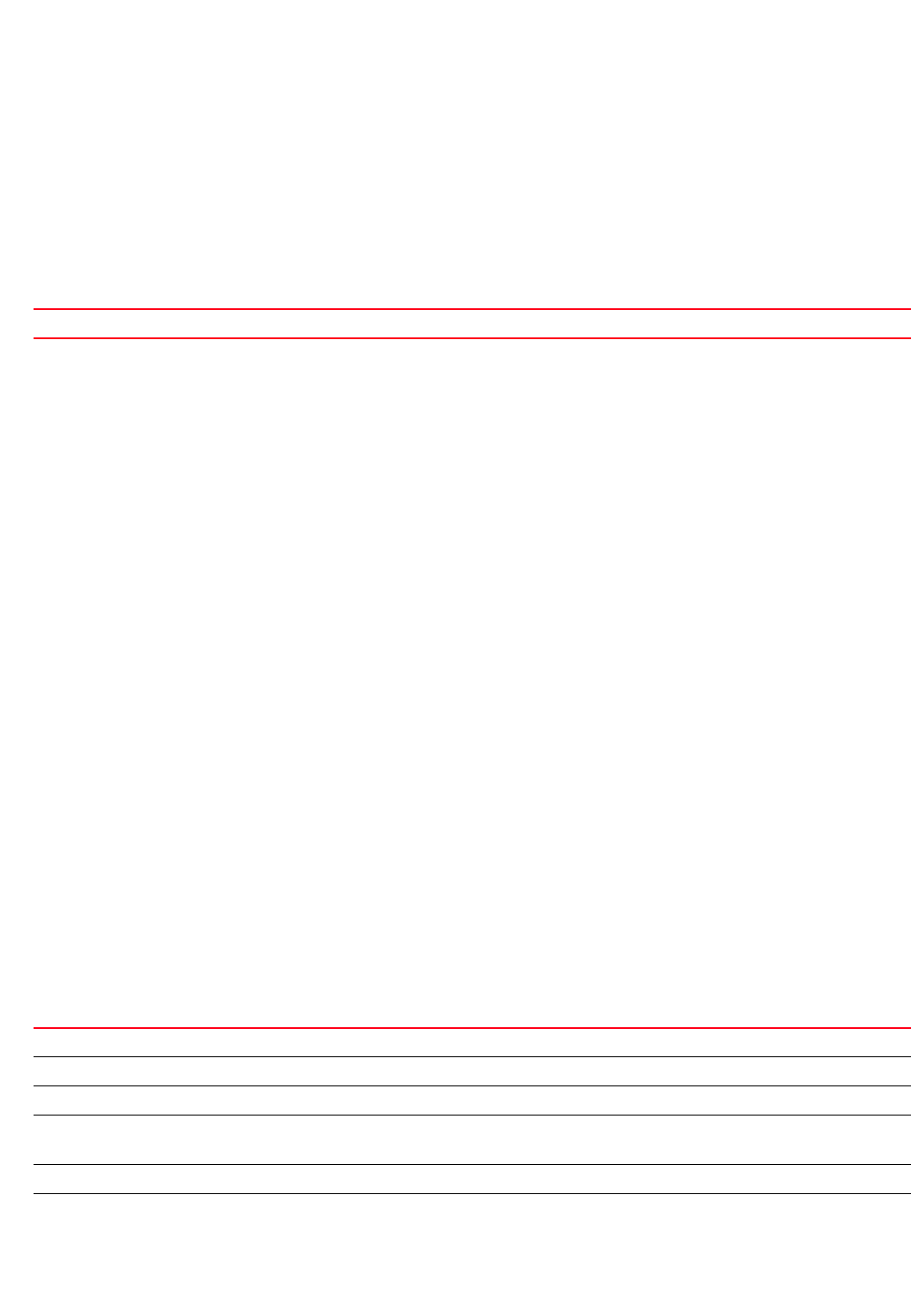
666 Brocade Mobility RFS4000, RFS6000, and RFS7000 CLI Reference Guide
53-1002740-01
12
rfs7000-37FABE(config-mac-acl-test)#
The example below denies traffic between two hosts based on MAC addresses:
rfs7000-37FABE(config-mac-acl-test)#deny host 01:02:fe:45:76:89 host
01:02:89:78:78:45
rfs7000-37FABE(config-mac-acl-test)#
Related Commands:
no
mac-access-list
Negates a command or sets its default
Supported in the following platforms:
•Access Points — Brocade Mobility 300 Access Point, Brocade Mobility 650 Access Point,
Brocade Mobility 6511 Access Point, Brocade Mobility 71XX Access Point
•Wireless Controllers — Brocade Mobility RFS4000, Brocade Mobility RFS6000, Brocade
Mobility RFS7000
Syntax:
no [deny|permit]
no [deny|permit] [<SOURCE-MAC> <SOURCE-MAC-MASK>|any|host <MAC>]
[<DESTINATION-MAC> <DESTINATION-MAC-MASK>|any|host <MAC>]
(dot1p <0-7>,log rule-precedence <1-5000>,rule-precedence <1-5000>|
type
[8021q|<1-65535>|aarp|appletalk|arp|ip|ipv6|ipx|mint|rarp|wisp],vlan
<1-4095>)
[log rule-precedence <1-5000>|rule-precedence <1-5000>]
{(rule-description <RULE-DESCRIPTION>)}
Parameters
no [deny|permit] [<SOURCE-MAC> <SOURCE-MAC-MASK>|any|host <MAC>]
[<DESTINATION-MAC> <DESTINATION-MAC-MASK>|any|host <MAC>]
(dot1p <0-7>,log rule-precedence <1-5000>,rule-precedence <1-5000>|
type [8021q|<1-65535>|aarp|appletalk|arp|ip|ipv6|ipx|mint|rarp|wisp],vlan
<1-4095>)
[log rule-precedence <1-5000>|rule-precedence <1-5000>]
{(rule-description <RULE-DESCRIPTION>)}
no Removes a specified MAC deny access rule
<SOURCE-MAC> Configures the source MAC address for this ACL
<SOURCE-MAC-MASK> Configures the source MAC address mask
any Identifies all devices as the source to deny/permit access
host <MAC> Identifies a specific host as the source to deny/permit access
•<MAC> – Specify an exact host MAC address to match.
<DESTINATION-IP/MASK> Sets the IP address and mask as the destination to deny/permit access
any Identifies all devices as the destination to deny/permit access
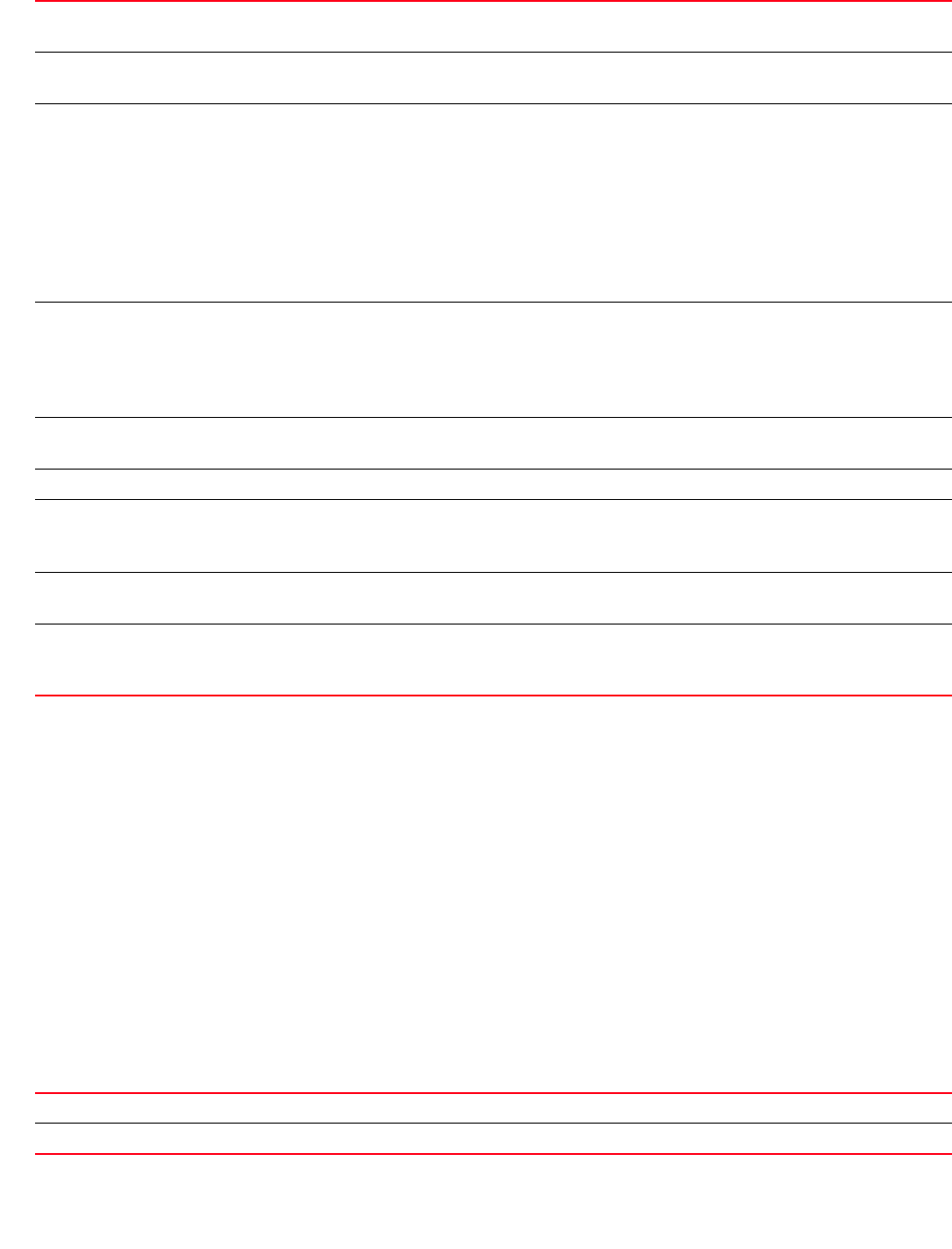
Brocade Mobility RFS4000, RFS6000, and RFS7000 CLI Reference Guide 667
53-1002740-01
12
Example
rfs7000-37FABE(config-mac-acl-test)#show context
mac access-list test
permit host 11-22-33-44-55-66 any log mark 8021p 3 rule-precedence 600
permit host 22-33-44-55-66-77 host 11-22-33-44-55-66 type ip log
rule-precedence 610
deny any host 33-44-55-66-77-88 log rule-precedence 700
rfs7000-37FABE(config-mac-acl-test)#no deny any host 33-44-55-66-77-88 log
rule-precedence 700
rfs7000-37FABE(config-mac-acl-test)#show context
mac access-list test
permit host 11-22-33-44-55-66 any log mark 8021p 3 rule-precedence 600
permit host 22-33-44-55-66-77 host 11-22-33-44-55-66 type ip log
rule-precedence 610
Related Commands:
host <MAC> Identifies a specific host as the destination to deny/permit access
•<MAC> – Specify an exact host MAC address to match.
dotp1p <0-7> Configures the 802.1p priority value. Sets the service classes for traffic handling
•<0-7> – Specify the 802.1p priority from 0 - 7.
type
[8021q|<1-65535>|
aarp|appletalk|
arp|ip|
ipv6|ipx|mint|
rarp|wisp]
Configures the EtherType value
An EtherType is a two-octet field in an Ethernet frame that indicates the protocol encapsulated in the
payload of the frame. The EtherType values are:
•8021q – Indicates a 802.1q payload (0x8100)
•<1-65535> – Indicates the EtherType protocol number
•aarp – Indicates the Appletalk ARP payload (0x80F3)
•appletalk – Indicates the Appletalk Protocol payload (0x809B)
•arp – Indicates the ARP payload (0x0806)
•ip – Indicates the Internet Protocol, Version 4 (IPv4) payload (0x0800)
•ipv6 – Indicates the Internet Protocol, Version 6 (IPv6) payload (0x86DD)
•ipx – Indicates the Novell’s IPX payload (0x8137)
•mint – Indicates the MiNT protocol payload (0x8783)
•rarp – Indicates the reverse ARP payload (0x8035)
•wisp – Indicates the WISP payload (0x8783)
vlan <1-4095> Configures the VLAN where the traffic is received
•<1-4095> – Specify the VLAN ID.
log Logs all deny/permit events
mark
[8021p <0-7>|
dscp <0-63>]
This is specific to the MAC ACL permit rule. Marks packets that match the ACL rule
•8021p <0-7> – Modifies 802.1p VLAN user priority from 0 - 7
•dscp <0-63> – Modifies DSCP TOS bits in the IP header from 0 - 63
rule-precedence
<1-5000>
Sets the rule precedence. Rules are checked in the order of their rule precedence
•<1-5000> – Specify the rule precedence from 1 - 5000.
rule-description
<RULE-DESCRIPTION>
Optional. Sets the rule description
•<RULE-DESCRIPTION> – Provide a description of the rule. The description should not exceed 128
characters.
deny Creates a MAC deny ACL
permit Creates a MAC permit ACL
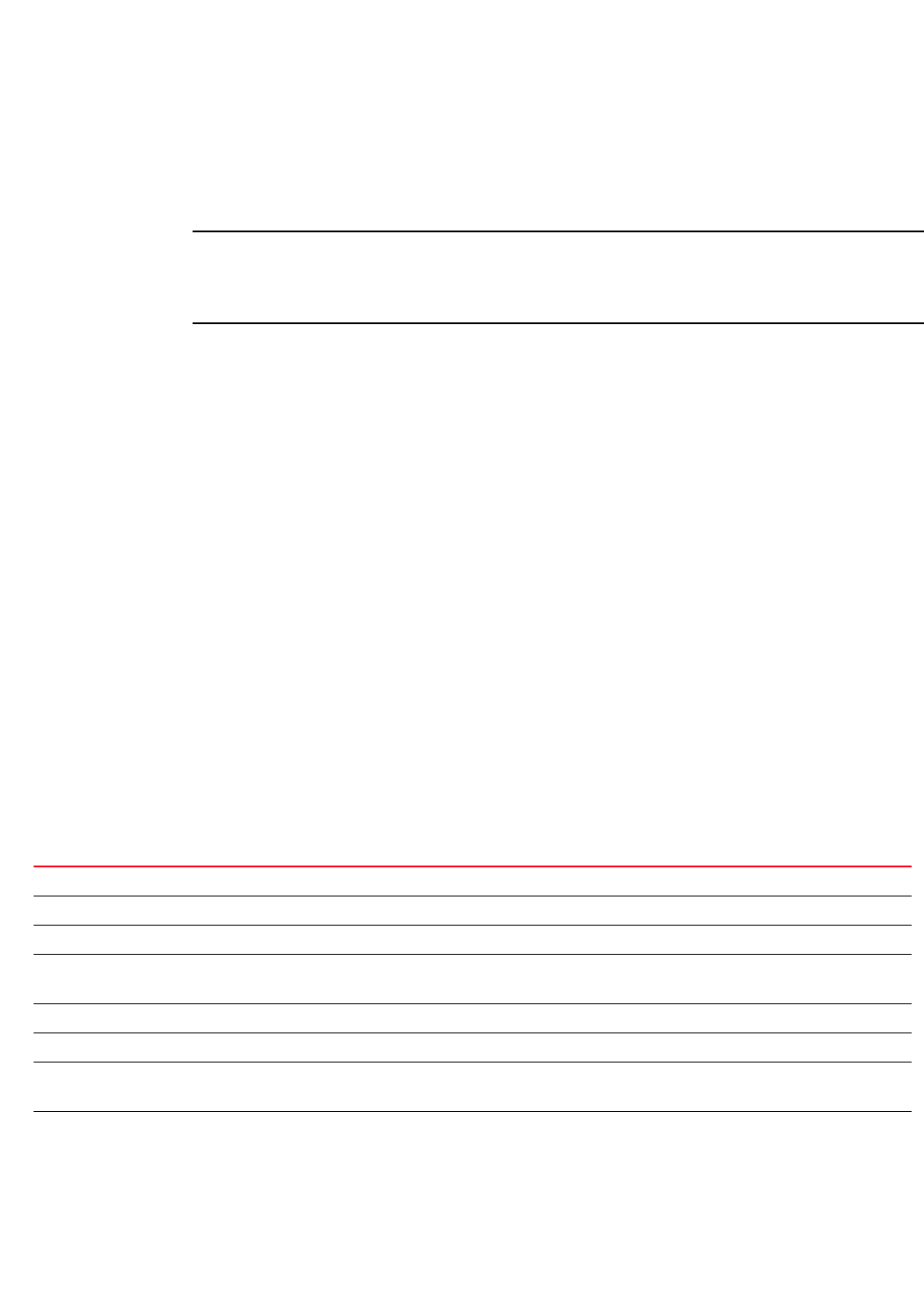
668 Brocade Mobility RFS4000, RFS6000, and RFS7000 CLI Reference Guide
53-1002740-01
12
permit
ip-access-list
Configures a permit MAC ACL
NOTE
Use a decimal value representation to implement a permit/deny designation for a packet. The
command set for MAC ACLs provide the hexadecimal values for each listed EtherType. Use the
decimal equivalent of the EtherType listed for any other EtherType.
Supported in the following platforms:
•Access Points — Brocade Mobility 300 Access Point, Brocade Mobility 650 Access Point,
Brocade Mobility 6511 Access Point, Brocade Mobility 71XX Access Point
•Wireless Controllers — Brocade Mobility RFS4000, Brocade Mobility RFS6000, Brocade
Mobility RFS7000
Syntax:
permit [<SOURCE-MAC>|any|host]
permit [<SOURCE-MAC> <SOURCE-MAC-MASK>|any|host <MAC>]
[<DESTINATION-MAC> <DESTINATION-MAC-MASK>|any|host <MAC>]
(dot1p <0-7>,log mark [8021p <0-7>|dscp <0-63>]|mark [8021p
<0-7>|dscp <0-63>]|
rule-precedence <1-5000>|type
[8021q|<1-65535>|aarp|appletalk|arp|ip|ipv6|
ipx|mint|rarp|wisp],vlan <1-4095>) {(rule-description
<RULE-DESCRIPTION>)}
Parameters
permit [<SOURCE-MAC> <SOURCE-MAC-MASK>|any|host <MAC>]
[<DESTINATION-MAC> <DESTINATION-MAC-MASK>|any|host <MAC>]
(dot1p <0-7>,log mark [8021p <0-7>|dscp <0-63>]|mark [8021p <0-7>|dscp
<0-63>]|
rule-precedence <1-5000>|type [8021q|<1-65535>|aarp|appletalk|arp|ip|ipv6|
ipx|mint|rarp|wisp],vlan <1-4095>) {(rule-description <RULE-DESCRIPTION>)}
<SOURCE-MAC> Configures the source MAC address for this ACL
<SOURCE-MAC-MASK> Configures the source MAC address’ mask
any Identifies all devices as the source to permit access
host <MAC> Identifies a specific host as the source of traffic to permit access
•<MAC> – Specify an exact host MAC address to match.
<DESTINATION-IP/MASK> Sets the IP address and mask as the destination to permit access
any Identifies all devices as the destination to permit access
host <MAC> Identifies a specific host as the destination to permit access
•<MAC> – Specify an exact host MAC address to match.
dotp1p <0-7> Configures the 802.1p priority value. Sets the service classes for traffic handling
•<0-7> – Specify 802.1p priority from 0 - 7.
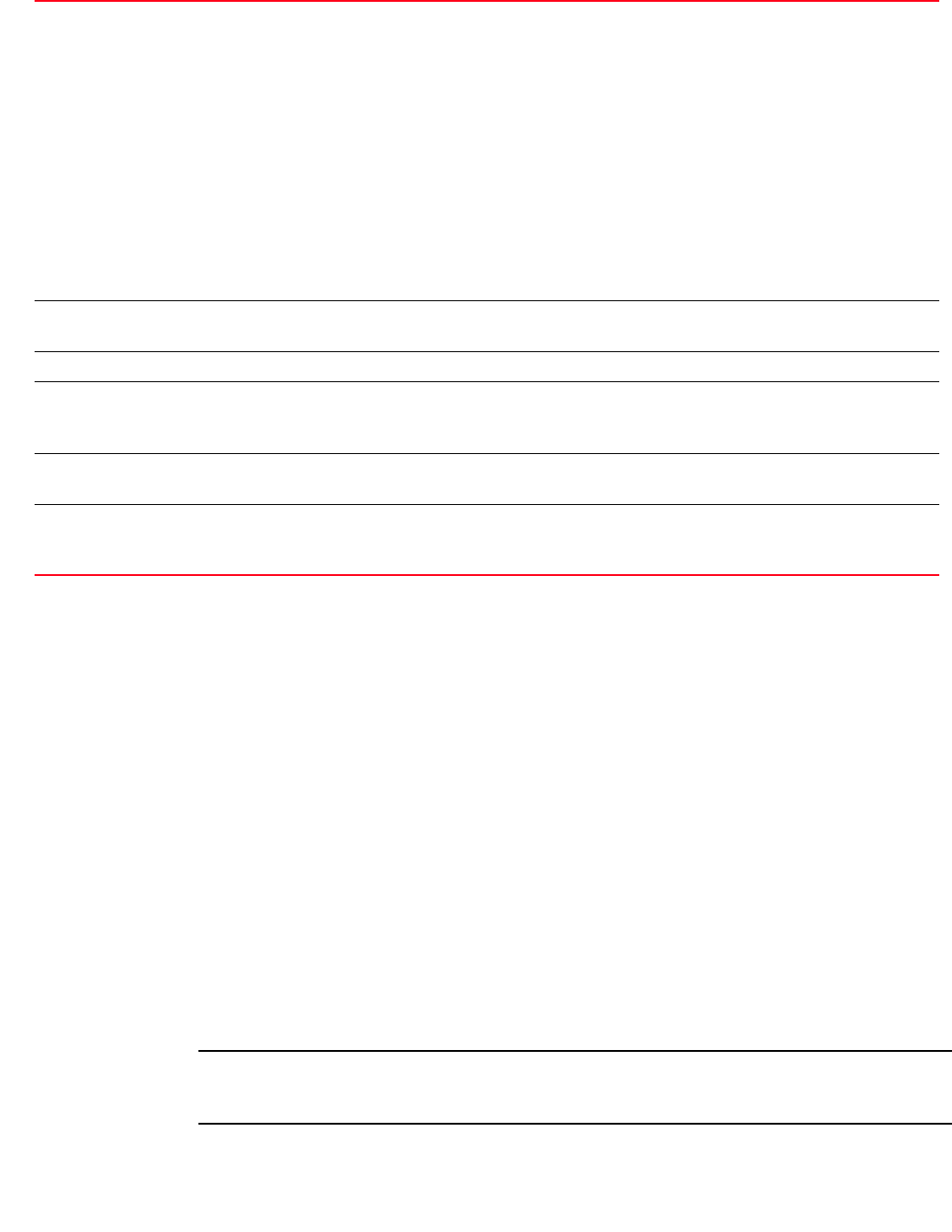
Brocade Mobility RFS4000, RFS6000, and RFS7000 CLI Reference Guide 669
53-1002740-01
12
Usage Guidelines:
The permit command in the MAC ACL disallows traffic based on layer 2 (data-link layer) information.
A MAC access list permits traffic from a source MAC address or any MAC address. It also has an
option to allow traffic from a list of MAC addresses (based on the source mask).
The MAC access list can be configured to allow traffic based on VLAN information, or Ethernet type.
Common types include:
•ARP
•WISP
•IP
•802.1q
Layer 2 traffic is not allowed by default. To adopt an access point through an interface, configure an
ACL to allow an Ethernet WISP.
Use the mark option to specify the type of service (tos) and priority value. The tos value is marked in
the IP header and the 802.1p priority value is marked in the dot1q frame.
Whenever the interface receives the packet, its content is checked against all the ACEs in the ACL.
It is marked based on the ACL’s configuration.
NOTE
To apply an IP based ACL to an interface, a MAC access list entry is mandatory to allow ARP. A MAC
ACL always takes precedence over IP based ACLs.
type
[8021q|<1-65535>|
aarp|appletalk|arp|
ip|ipv6|ipx|mint|
rarp|wisp]
Configures the EtherType value
An EtherType is a two-octet field in an Ethernet frame that indicates the protocol encapsulated in the
payload of the frame. The EtherType values are:
•8021q – Indicates a 802.1q payload
•<1-65535> – Indicates the EtherType protocol number
•aarp – Indicates the AARP payload
•appletalk – Indicates the Appletalk Protocol payload
•arp – Indicates the ARP payload
•ip – Indicates the Internet Protocol, Version 4 (IPv4) payload
•ipv6 – Indicates the Internet Protocol, Version 6 (IPv6) payload
•ipx – Indicates the Novell’s IPX payload
•mint – Indicates the MiNT protocol payload
•rarp – Indicates the Reverse Address Resolution Protocol payload
•wisp – Indicates the WISP payload
vlan <1-4095> Configures the VLAN where the traffic is received
•<1-4095> – Specify the VLAN ID from 1- 4095.
log Logs all permit events
mark
[8021p <0-7>|
dscp <0-63>]
Marks packets that match the ACL rule
•8021p <0-7> – Modifies 802.1p VLAN user priority from 0 - 7
•dscp <0-63> – Modifies DSCP TOS bits in the IP header from 0 - 63
rule-precedence
<1-5000>
Sets the rule precedence. Rules are checked in the order of their rule precedence
•<1-5000> – Specify the rule precedence from 1 - 5000.
rule-description
<RULE-DESCRIPTION>
Optional. Sets the rule description
•<RULE-DESCRIPTION> – Provide a description of the rule. The description should not exceed 128
characters.

670 Brocade Mobility RFS4000, RFS6000, and RFS7000 CLI Reference Guide
53-1002740-01
12
Example
rfs7000-37FABE(config-mac-acl-test)#permit host 11-22-33-44-55-66 any log mark
8021p 3 rule-precedence 600
rfs7000-37FABE(config-mac-acl-test)#permit host 22-33-44-55-66-77 host
11-22-33-44-55-66 type ip log rule-precedence 610
rfs7000-37FABE(config-mac-acl-test)#show context
mac access-list testPF
permit host 11-22-33-44-55-66 any log mark 8021p 3 rule-precedence 600
permit host 22-33-44-55-66-77 host 11-22-33-44-55-66 type ip log
rule-precedence 610
Related Commands:
no Removes or resets a specified MAC ACL permit rule

Brocade Mobility RFS4000, RFS6000, and RFS7000 CLI Reference Guide 671
53-1002740-01
Chapter
13
DHCP-Server-Policy
In this chapter
•dhcp-server-policy . . . . . . . . . . . . . . . . . . . . . . . . . . . . . . . . . . . . . . . . . . . . . 672
This chapter summarizes Dynamic Host Control Protocol (DHCP) server policy commands in the CLI
command structure.
DHCP automatically assigns network IP addresses to requesting clients to enable them to receive
network resources. DHCP keeps track of IP address assignments, their lease times and their
availability for use by clients.
Use the (config) instance to configure DHCP server policy configuration commands. To navigate to
the
DHCP server policy instance, use the following commands:
RFSSwitch(config)#dhcp-server-policy <POLICY-NAME>
rfs7000-37FABE(config)#dhcp-server-policy test
rfs7000-37FABE(config-dhcp-server-policy-test)#
rfs7000-37FABE(config-dhcp-policy-test)#?
DHCP policy Mode commands:
bootp BOOTP specific configuration
dhcp-class Configure DHCP class (for address allocation using DHCP
user-class options)
dhcp-pool Configure DHCP server address pool
no Negate a command or set its defaults
option Define DHCP server option
ping Specify ping parameters used by DHCP Server
clrscr Clears the display screen
commit Commit all changes made in this session
do Run commands from Exec mode
end End current mode and change to EXEC mode
exit End current mode and down to previous mode
help Description of the interactive help system
revert Revert changes
service Service Commands
show Show running system information
write Write running configuration to memory or terminal
rfs7000-37FABE(config-dhcp-policy-test)#
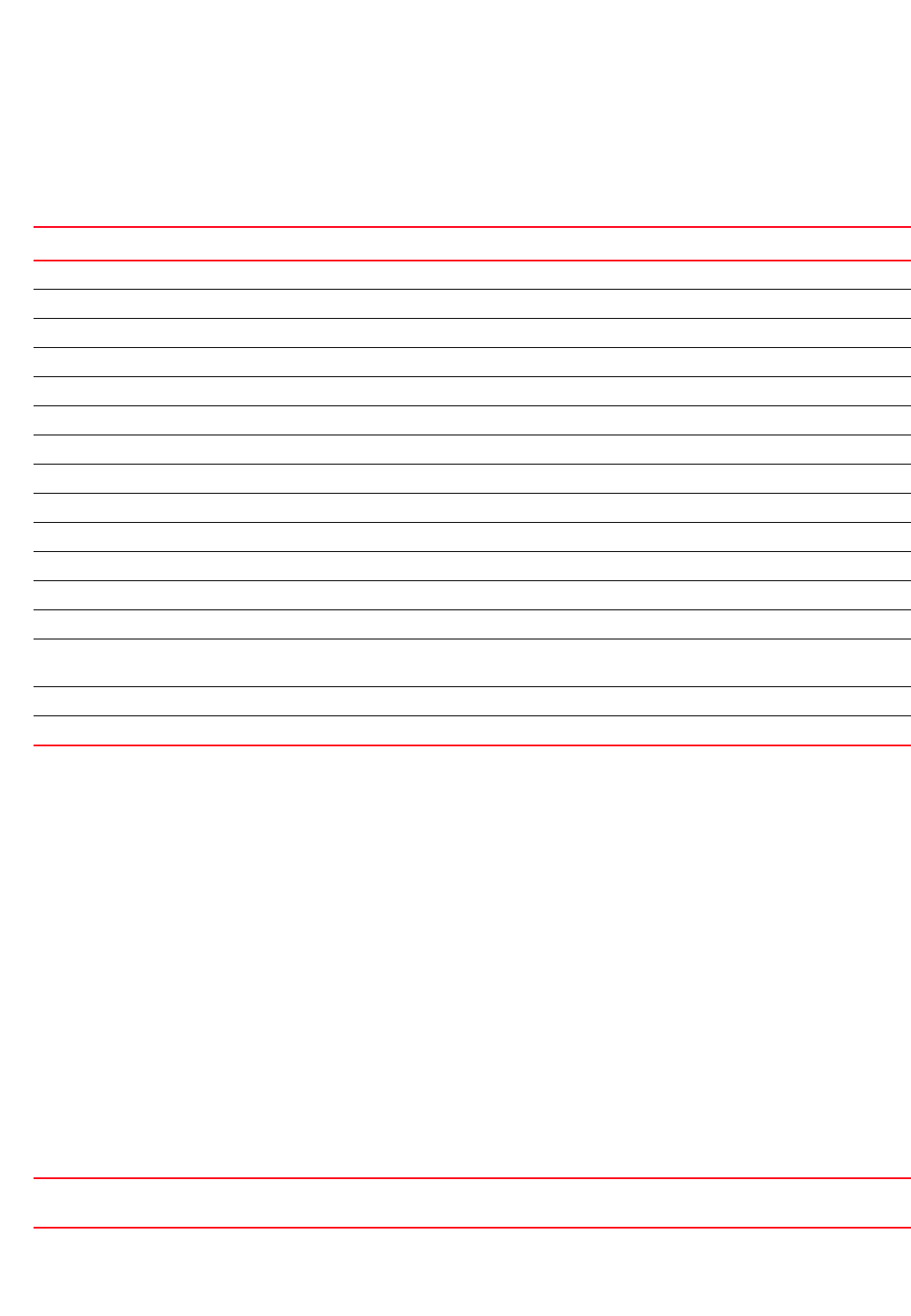
672 Brocade Mobility RFS4000, RFS6000, and RFS7000 CLI Reference Guide
53-1002740-01
13
dhcp-server-policy
Table 41 summarizes DHCP server policy configuration commands.
bootp
dhcp-server-policy
Configures a BOOTP specific configuration. Bootstrap Protocol (BOOTP) is used by UNIX diskless
workstations to obtain the network location of their boot image and IP address. A BOOTP
configuration server also assigns an IP address from a configured pool of IP addresses.
Supported in the following platforms:
•Access Points — Brocade Mobility 6511 Access Point, Brocade Mobility 71XX Access Point
•Wireless Controllers — Brocade Mobility RFS4000, Brocade Mobility RFS6000, Brocade
Mobility RFS7000
Syntax:
bootp ignore
Parameters
bootp ignore
TABLE 41 DHCP-Server-Policy-Config Commands
Command Description Reference
bootp Configures a BOOTP specific configuration page 13-672
dhcp-class Configures a DHCP server class page 13-673
dhcp-pool Configures a DHCP server address pool page 13-677
no Negates a command or sets its default page 13-709
option Defines the DHCP option used in DHCP pools page 13-710
ping Specifies ping parameters used by a DHCP server page 13-711
clrscr Clears the display screen page 5-275
commit Commits (saves) changes made in the current session page 5-276
do Runs commands from the EXEC mode page 4-165
end Ends and exits the current mode and moves to the PRIV EXEC mode page 4-175
exit Ends the current mode and moves to the previous mode page 5-277
help Displays the interactive help system page 5-277
revert Reverts changes to their last saved configuration page 5-283
service Invokes service commands to troubleshoot or debug (config-if) instance
configurations
page 5-283
show Displays running system information page 6-315
write Writes information to memory or terminal page 5-310
bootp ignore Configures a BOOTP specific configuration
•ignore – Configures a DHCP server to ignore BOOTP requests
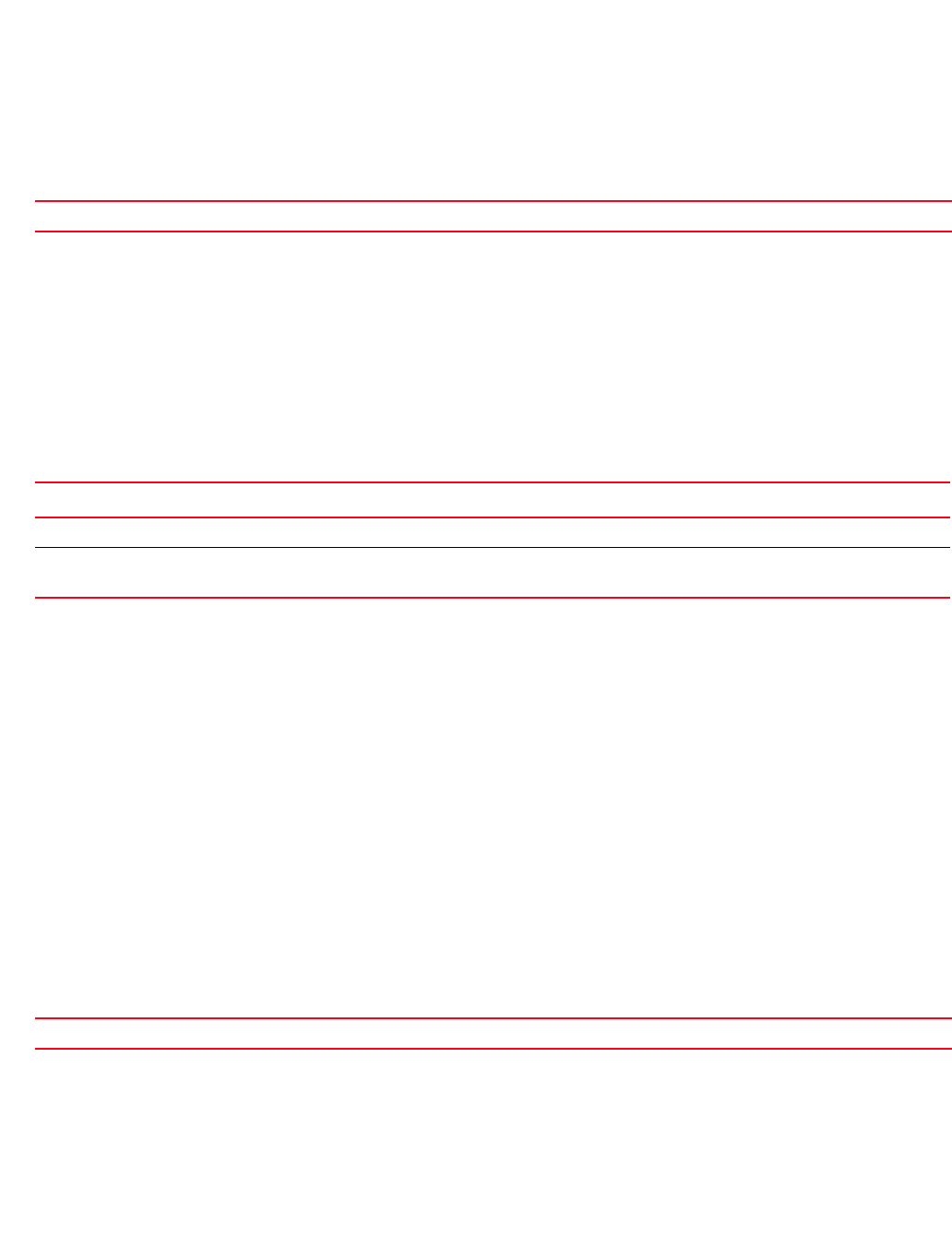
Brocade Mobility RFS4000, RFS6000, and RFS7000 CLI Reference Guide 673
53-1002740-01
13
Example
rfs7000-37FABE(config-dhcp-policy-test)#bootp ignore
rfs7000-37FABE(config-dhcp-policy-test)#show context
dhcp-server-policy test
bootp ignore
rfs7000-37FABE(config-dhcp-policy-test)#
Related Commands:
dhcp-class
dhcp-server-policy
A DHCP user class applies different DHCP settings to a set of wireless clients. These wireless
clients are grouped under the same DHCP class. This class is configured on the DHCP server to
provide differentiated service.
Table 42 summarizes DHCP class configuration commands.
dhcp-class
dhcp-class
Configures a DHCP server class and opens a new mode. For more information, see
dhcp-class-mode commands.
Supported in the following platforms:
•Access Points — Brocade Mobility 6511 Access Point, Brocade Mobility 71XX Access Point
•Wireless Controllers — Brocade Mobility RFS4000, Brocade Mobility RFS6000, Brocade
Mobility RFS7000
Syntax:
dhcp-class <DHCP-CLASS-NAME>
Parameters
dhcp-class <DHCP-CLASS-NAME>
Example
rfs7000-37FABE(config-dhcp-policy-test)#dhcp-class dhcpclass1
rfs7000-37FABE(config-dhcp-policy-test-class-dhcpclass1)#?
no Removes BOOTP specific configuration
TABLE 42 DHCP-Class Config Commands
Command Description Reference
dhcp-class Configures a DHCP class and enters its configuration mode page 13-673
dhcp-class-mode
commands
Invokes DHCP class parameters configuration commands page 13-674
<DHCP-CLASS-NAME> Configures a DHCP class. If the class does not exist, it is created.
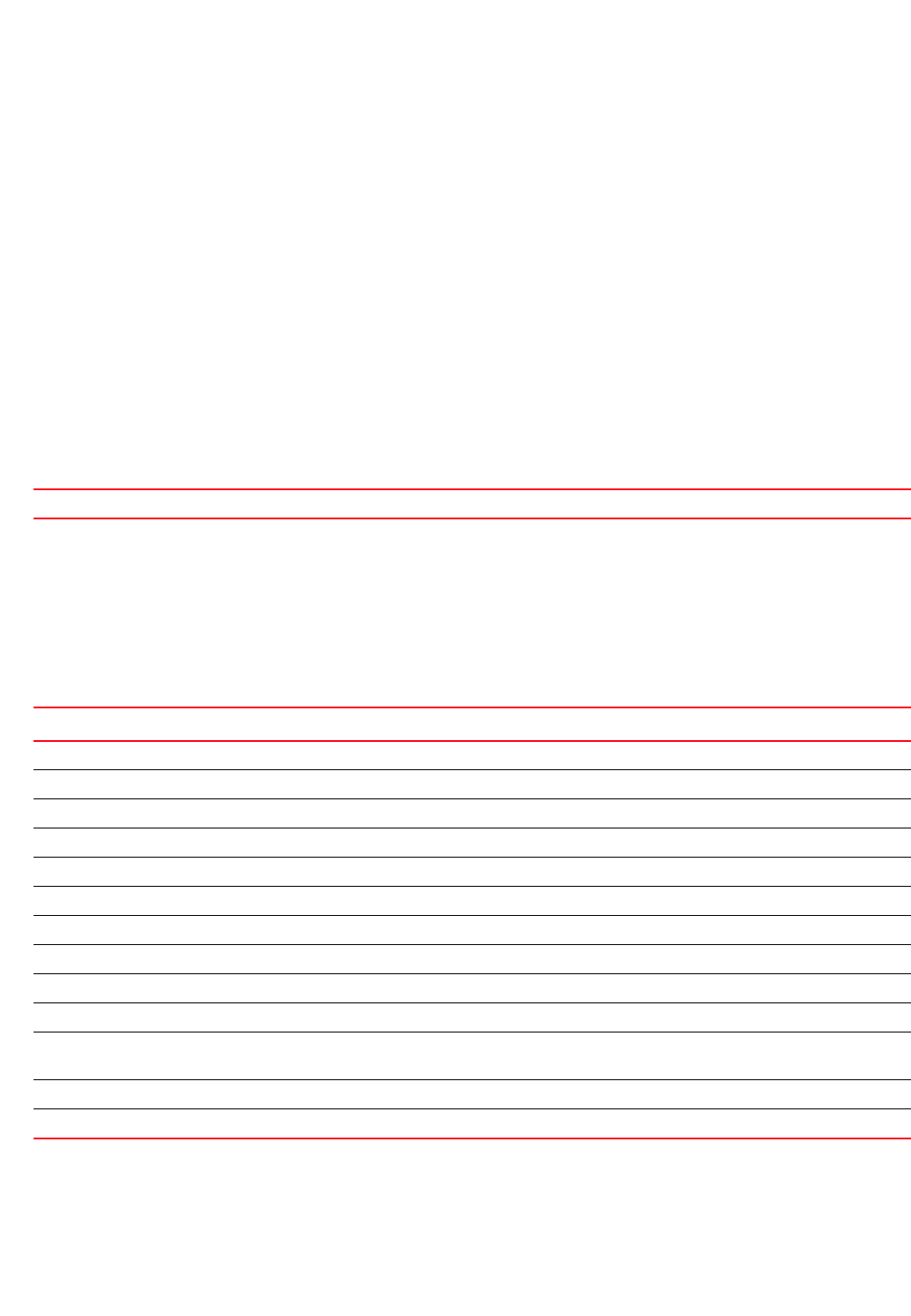
674 Brocade Mobility RFS4000, RFS6000, and RFS7000 CLI Reference Guide
53-1002740-01
13
DHCP class Mode commands:
multiple-user-class Enable multiple user class option
no Negate a command or set its defaults
option Configure DHCP Server options
clrscr Clears the display screen
commit Commit all changes made in this session
do Run commands from Exec mode
end End current mode and change to EXEC mode
exit End current mode and down to previous mode
help Description of the interactive help system
revert Revert changes
service Service Commands
show Show running system information
write Write running configuration to memory or terminal
rfs7000-37FABE(config-dhcp-policy-test-class-dhcpclass1)#
Related Commands:
dhcp-class-mode commands
dhcp-class
Use DHCP class mode commands to configure the parameters of the DHCP user class.
Table 43 summarizes DHCP user class configuration commands.
multiple-user-class
dhcp-class-mode commands
no Removes a configured DHCP class
TABLE 43 DHCP-Class-Config-Mode Commands
Command Description Reference
multiple-user-class Enables the multiple user class option page 13-674
no Negates a command or sets its default page 13-675
option Configures DHCP server options page 13-676
clrscr Clears the display screen page 5-275
commit Commits (saves) changes made in the current session page 5-276
do Runs commands from the EXEC mode page 4-165
end Ends and exits the current mode and moves to the PRIV EXEC mode page 4-175
exit Ends the current mode and moves to the previous mode page 5-277
help Displays the interactive help system page 5-277
revert Reverts changes to their last saved configuration page 5-283
service Invokes service commands to troubleshoot or debug (config-if) instance
configurations
page 5-283
show Displays running system information page 6-315
write Writes information to memory or terminal page 5-310

Brocade Mobility RFS4000, RFS6000, and RFS7000 CLI Reference Guide 675
53-1002740-01
13
Enables a multiple user class option for the DHCP policy
Supported in the following platforms:
•Access Points — Brocade Mobility 6511 Access Point, Brocade Mobility 71XX Access Point
•Wireless Controllers — Brocade Mobility RFS4000, Brocade Mobility RFS6000, Brocade
Mobility RFS7000
Syntax:
multiple-user-class
Parameters
None
Example
rfs7000-37FABE(config-dhcp-policy-test-class-class1)#multiple-user-class
rfs7000-37FABE(config-dhcp-policy-test-class-dhcpclass1)#show context
dhcp-class dhcpclass1
multiple-user-class
rfs7000-37FABE(config-dhcp-policy-test-class-dhcpclass1)#
Related Commands:
no
dhcp-class-mode commands
Negates a command or sets its default
Supported in the following platforms:
•Access Points — Brocade Mobility 6511 Access Point, Brocade Mobility 71XX Access Point
•Wireless Controllers — Brocade Mobility RFS4000, Brocade Mobility RFS6000, Brocade
Mobility RFS7000
Syntax:
no [multiple-user-class|option]
no option user-class <VALUE>
Parameters
no multiple-user-class
no option user-class <VALUE>
no Disables the multiple user class option for the DHCP policy
no multiple-user-class Disables the multiple user class option with this DHCP class
no option Removes DHCP server options
user-class
<VALUE>
Removes the user class option associated with this DHCP class
•VALUE> – Specify the ASCII value for the user class option.
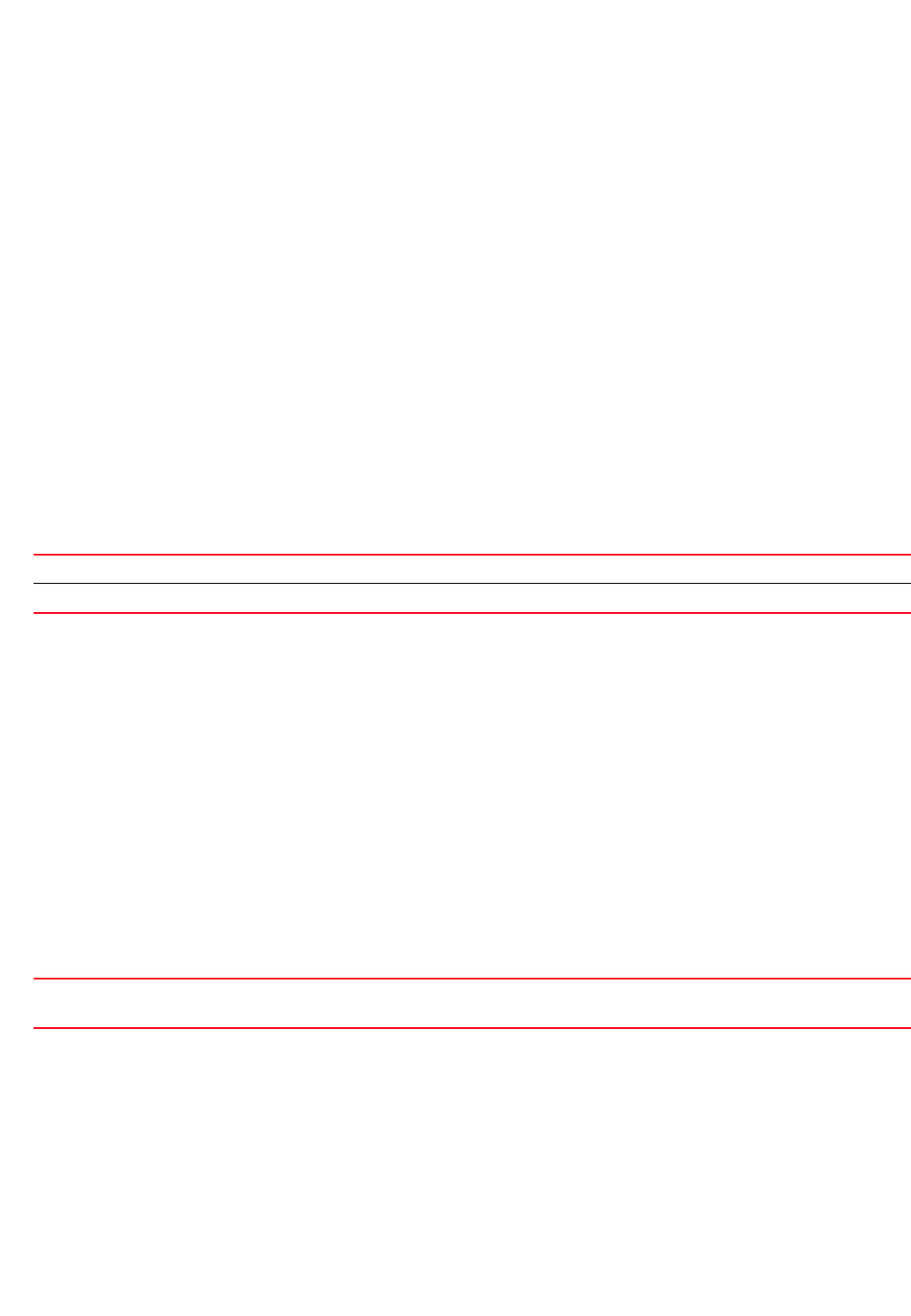
676 Brocade Mobility RFS4000, RFS6000, and RFS7000 CLI Reference Guide
53-1002740-01
13
Example
The following example shows the DHCP class settings before the ‘no’ commands
are executed:
rfs7000-37FABE(config-dhcp-policy-test-class-dhcpclass1)#show context
dhcp-class dhcpclass1
option user-class hex
multiple-user-class
rfs7000-37FABE(config-dhcp-policy-test-class-dhcpclass1)#
rfs7000-37FABE(config-dhcp-policy-test-class-class1)#no multiple-user-class
rfs7000-37FABE(config-dhcp-policy-test-class-dhcpclass1)#no option user-class
hex
The following example shows the DHCP class settings after the ‘no’ commands
are executed:
rfs7000-37FABE(config-dhcp-policy-test-class-dhcpclass1)#show context
dhcp-class dhcpclass1
rfs7000-37FABE(config-dhcp-policy-test-class-dhcpclass1)#
Related Commands:
option
dhcp-class-mode commands
Configures the DHCP server options for use with this DHCP user class
Supported in the following platforms:
•Access Points — Brocade Mobility 6511 Access Point, Brocade Mobility 71XX Access Point
•Wireless Controllers — Brocade Mobility RFS4000, Brocade Mobility RFS6000, Brocade
Mobility RFS7000
Syntax:
option user-class <VALUE>
Parameters
option user-class <VALUE>
Example
rfs7000-37FABE(config-dhcp-policy-test-class-class1)#option user-class hex
rfs7000-37FABE(config-dhcp-policy-test-class-dhcpclass1)#show context
dhcp-class dhcpclass1
option user-class hex
multiple-user-class
rfs7000-37FABE(config-dhcp-policy-test-class-dhcpclass1)#
multiple-user-class Enables the multiple user class option for the DHCP policy
option Configures the DHCP server options for use with this DHCP user class
user-class <VALUE> Configures the DHCP user class options
•<VALUE> – Specify the ASCII value of DHCP user class option.
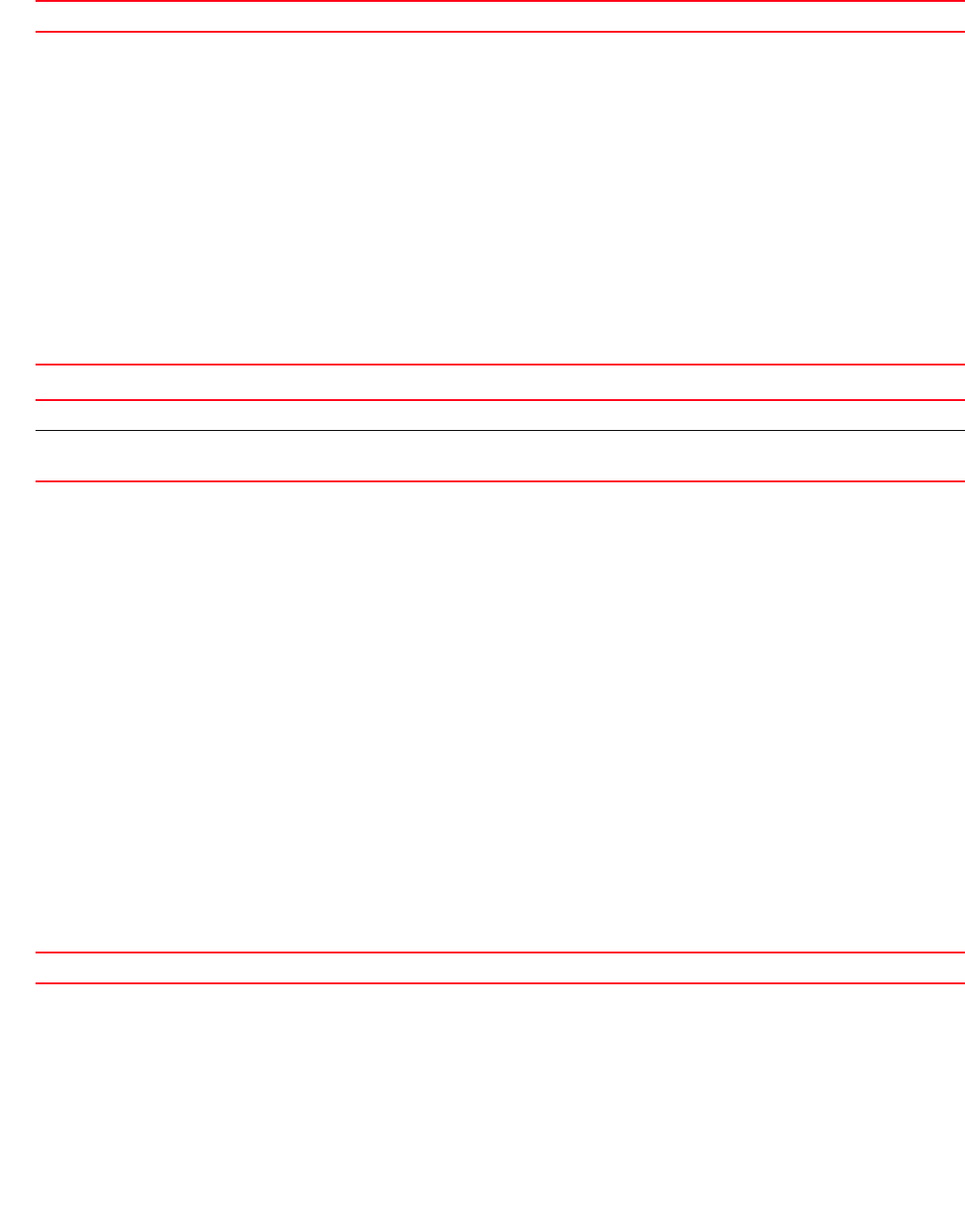
Brocade Mobility RFS4000, RFS6000, and RFS7000 CLI Reference Guide 677
53-1002740-01
13
Related Commands:
dhcp-pool
dhcp-server-policy
The DHCP pool commands create and manage a pool of IP addresses. These IP addresses are
assigned to devices using the DHCP protocol. IP addresses have to be unique for each device in the
network. Since IP addresses are finite, DHCP enables the reuse of finite addresses by keeping
track of their issue, release, and reissue.
The DHCP pool commands configure a finite set of IP addresses that can be assigned whenever a
device joins a network.
Table 44 summarizes DHCP pool configuration mode commands.
dhcp-pool
dhcp-pool
Configures a DHCP address pool. An address pool is a set of IP addresses allocated to devices
authorized to access network resources. This enables the reuse of limited IP address resources for
deployment in any network. A separate instance opens where you can configure DHCP pool
parameters.
Supported in the following platforms:
•Access Points — Brocade Mobility 6511 Access Point, Brocade Mobility 71XX Access Point
•Wireless Controllers — Brocade Mobility RFS4000, Brocade Mobility RFS6000, Brocade
Mobility RFS7000
Syntax:
dhcp-pool <POOL-NAME>
Parameters
dhcp-pool <POOL-NAME>
Example
rfs7000-37FABE(config-dhcp-policy-test)#dhcp-pool pool1
rfs7000-37FABE(config-dhcp-policy-test-pool-pool1)#?
DHCP pool Mode commands:
address Configure network pool's included addresses
no Removes the configured DHCP user class option
TABLE 44 DHCP-Pool-Config Commands
Command Description Reference
dhcp-pool Creates a DHCP pool and enters its configuration mode page 13-677
dhcp-pool-mode
commands
Summarizes DHCP pool configuration mode commands page 13-678
<POOL-NAME> Configures a policy <POOL-NAME> to specify DHCP pool parameters
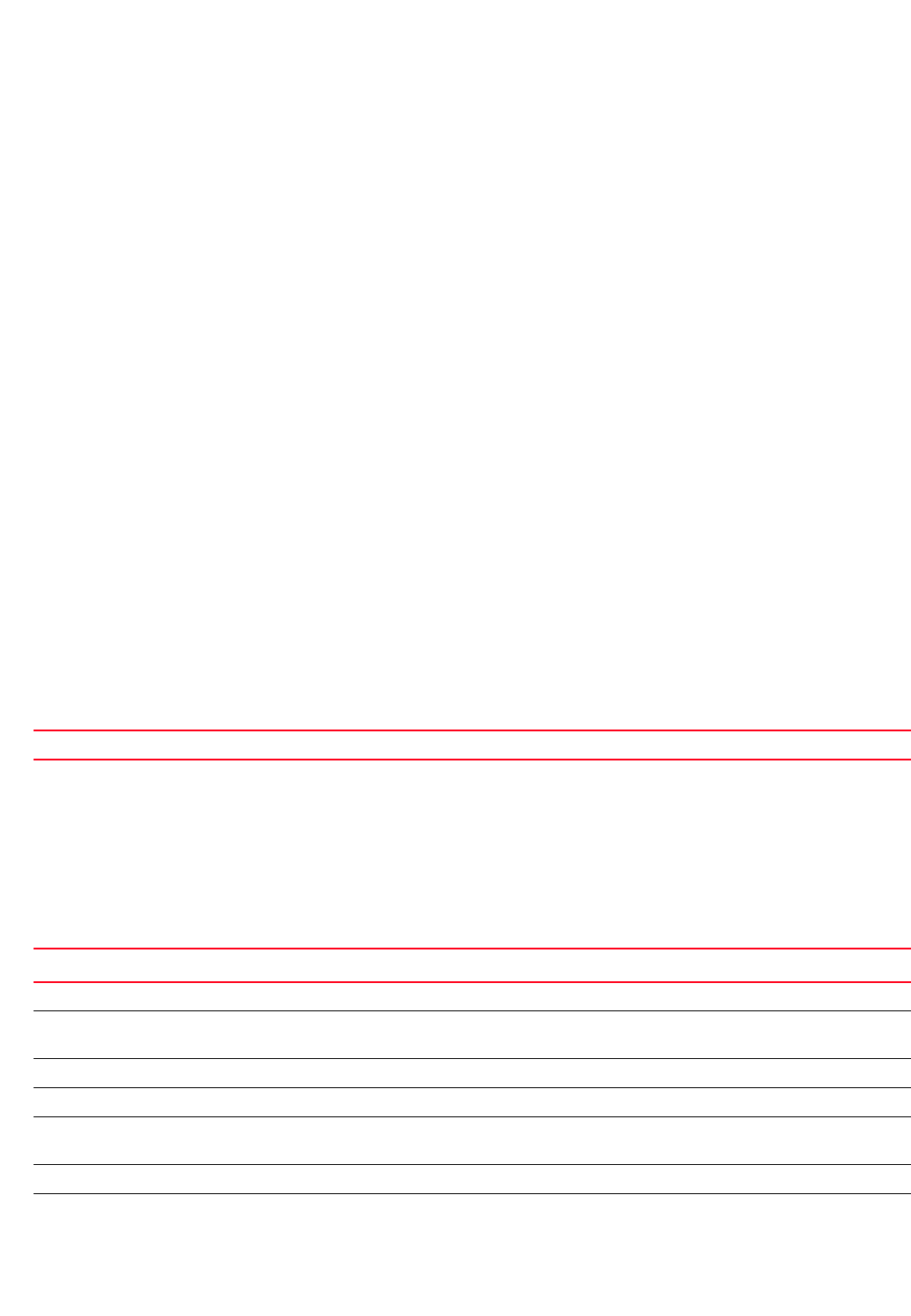
678 Brocade Mobility RFS4000, RFS6000, and RFS7000 CLI Reference Guide
53-1002740-01
13
bootfile Boot file name
ddns Dynamic DNS Configuration
default-router Default routers
dns-server DNS Servers
domain-name Configure domain-name
excluded-address Prevent DHCP Server from assigning certain addresses
lease Address lease time
netbios-name-server NetBIOS (WINS) name servers
netbios-node-type NetBIOS node type
network Network on which DHCP server will be deployed
next-server Next server in boot process
no Negate a command or set its defaults
option Raw DHCP options
respond-via-unicast Send DHCP offer and DHCP Ack as unicast messages
static-binding Configure static address bindings
static-route Add static routes to be installed on dhcp clients
update Control the usage of DDNS service
clrscr Clears the display screen
commit Commit all changes made in this session
do Run commands from Exec mode
end End current mode and change to EXEC mode
exit End current mode and down to previous mode
help Description of the interactive help system
revert Revert changes
service Service Commands
show Show running system information
write Write running configuration to memory or terminal
rfs7000-37FABE(config-dhcp-policy-test-pool-pool1)#
Related Commands:
dhcp-pool-mode commands
dhcp-pool
Configures the DHCP pool parameters
Table 45 summarizes DHCP pool configuration commands.
no Removes a specified DHCP pool
TABLE 45 DHCP-Pool-Config-Mode Commands
Command Description Reference
address Specifies a range of addresses for a DHCP pool page 13-679
bootfile Assigns a bootfile name. The bootfile name can contain letters, numbers, dots and
hyphens. Consecutive dots and hyphens are not permitted.
page 13-680
ddns Configures dynamic DNS parameters page 13-680
default-router Configures a default router or gateway IP address for the network pool page 13-681
dns-server Sets a DNS server’s IP address available to all DHCP clients connected to the DHCP
pool
page 13-682
domain-name Sets the domain name for the network pool page 13-683
excluded-address Prevents a DHCP server from assigning certain addresses to the DHCP pool page 13-684
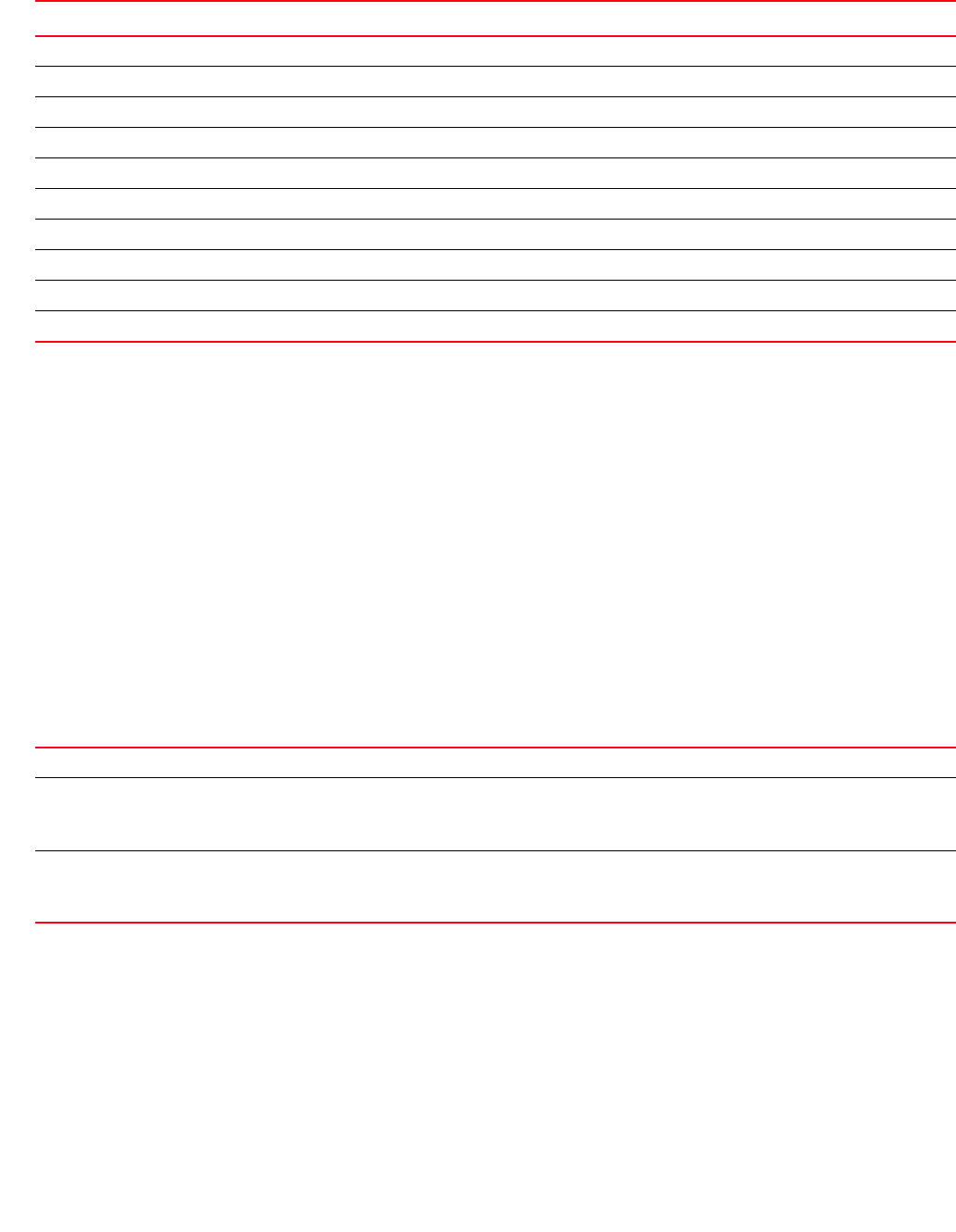
Brocade Mobility RFS4000, RFS6000, and RFS7000 CLI Reference Guide 679
53-1002740-01
13
address
dhcp-pool-mode commands
Adds a range of addresses to the DHCP pool. This is the range of IP addresses assigned to each
device that joins the network.
Supported in the following platforms:
•Access Points — Brocade Mobility 6511 Access Point, Brocade Mobility 71XX Access Point
•Wireless Controllers — Brocade Mobility RFS4000, Brocade Mobility RFS6000, Brocade
Mobility RFS7000
Syntax:
address [<IP>|range <START-IP> <END-IP>] {class <DHCP-CLASS-NAME>}
Parameters
address [<IP>|range <START-IP> <END-IP>] {class <DHCP-CLASS-NAME>}
Example
rfs7000-37FABE(config-dhcp-policy-test-pool-pool1)#address 1.2.3.4 class
dhcpclass1
rfs7000-37FABE(config-dhcp-policy-test-pool-pool1)#show context
dhcp-pool pool1
address 1.2.3.4 class dhcpclass1
rfs7000-37FABE(config-dhcp-policy-test-pool-pool1)#
lease Sets a valid lease for the IP address used by DHCP clients in the DHCP pool page 13-685
netbios-name-server Configures a NetBIOS (WINS) name server’s IP address page 13-686
netbios-node-type Defines the NetBIOS node type page 13-686
network Configures the network on which the DHCP server is deployed page 13-687
next-server Configures the next server in the boot process page 13-688
no Negates a command or sets its default page 13-689
option Configures RAW DHCP options page 13-692
respond-via-unicast Sends a DHCP offer and DHCP Ack as unicast messages page 13-693
update Controls the usage of the DDNS service page 13-695
static-binding Configures static address bindings page 13-696
TABLE 45 DHCP-Pool-Config-Mode Commands
Command Description Reference
<IP> Adds a single IP address to the DHCP pool
range <START-IP> <END-IP> Adds a range of IP addresses to the DHCP pool
•<START-IP> – Specify the first IP address in the range.
•<END-IP> – Specify the last IP address in the range.
class
<DHCP-CLASS-NAME>
Optional. Applies additional DHCP options, or a modified set of options to those available to wireless
clients. For more information, see dhcp-class.
•<DHCP-CLASS-NAME> – Sets the DHCP class.
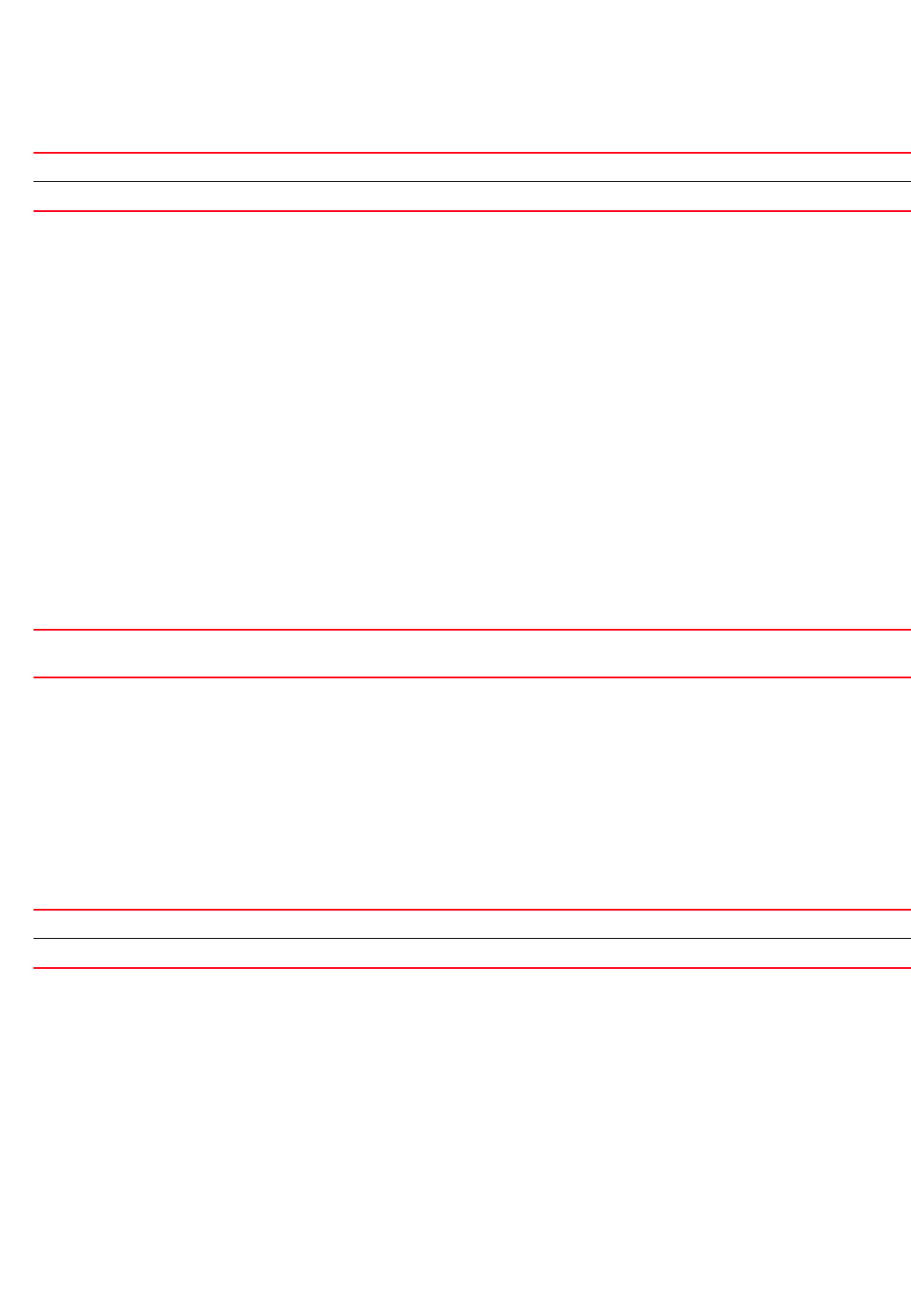
680 Brocade Mobility RFS4000, RFS6000, and RFS7000 CLI Reference Guide
53-1002740-01
13
Related Commands:
bootfile
dhcp-pool-mode commands
The Bootfile command provides a diskless node path to the image file while booting up. Only one
file can be configured for each DHCP pool.
For more information on the BOOTP protocol with reference to the DHCP policy, see bootp.
Supported in the following platforms:
•Access Points — Brocade Mobility 6511 Access Point, Brocade Mobility 71XX Access Point
•Wireless Controllers — Brocade Mobility RFS4000, Brocade Mobility RFS6000, Brocade
Mobility RFS7000
Syntax:
bootfile <IMAGE-FILE-PATH>
Parameters
bootfile <IMAGE-FILE-PATH>
Example
rfs7000-37FABE(config-dhcp-policy-test-pool-pool1)#bootfile test.txt
rfs7000-37FABE(config-dhcp-policy-test-pool-pool1)#show context
dhcp-pool pool1
address 1.2.3.4 class dhcpclass1
bootfile test.txt
rfs7000-37FABE(config-dhcp-policy-test-pool-pool1)#
Related Commands:
ddns
dhcp-pool-mode commands
Configures Dynamic DNS (DDNS) parameters. Dynamic DNS provides a way to access an individual
device in a DHCP serviced network using a static device name.
Depending on the DHCP server configuration, the IP address of a device changes periodically. To
enable the device to be accessible, its current IP address has to be published to a server that can
resolve the static device name used to access the device with a changing IP address. The DDNS
server must be accessible from outside the network and must be configured as an address
resolver.
no Removes the DHCP pool’s configured IP addresses
dhcp-class Creates and configures the DHCP class parameters
<IMAGE-FILE-PATH> Sets the path to the boot image for the BOOTP clients. The file name can contain letters, numbers, dots
and hyphens. Consecutive dots and hyphens are not permitted.
no Resets the boot image path for the BOOTP clients
bootp Configures the BOOTP protocol parameters
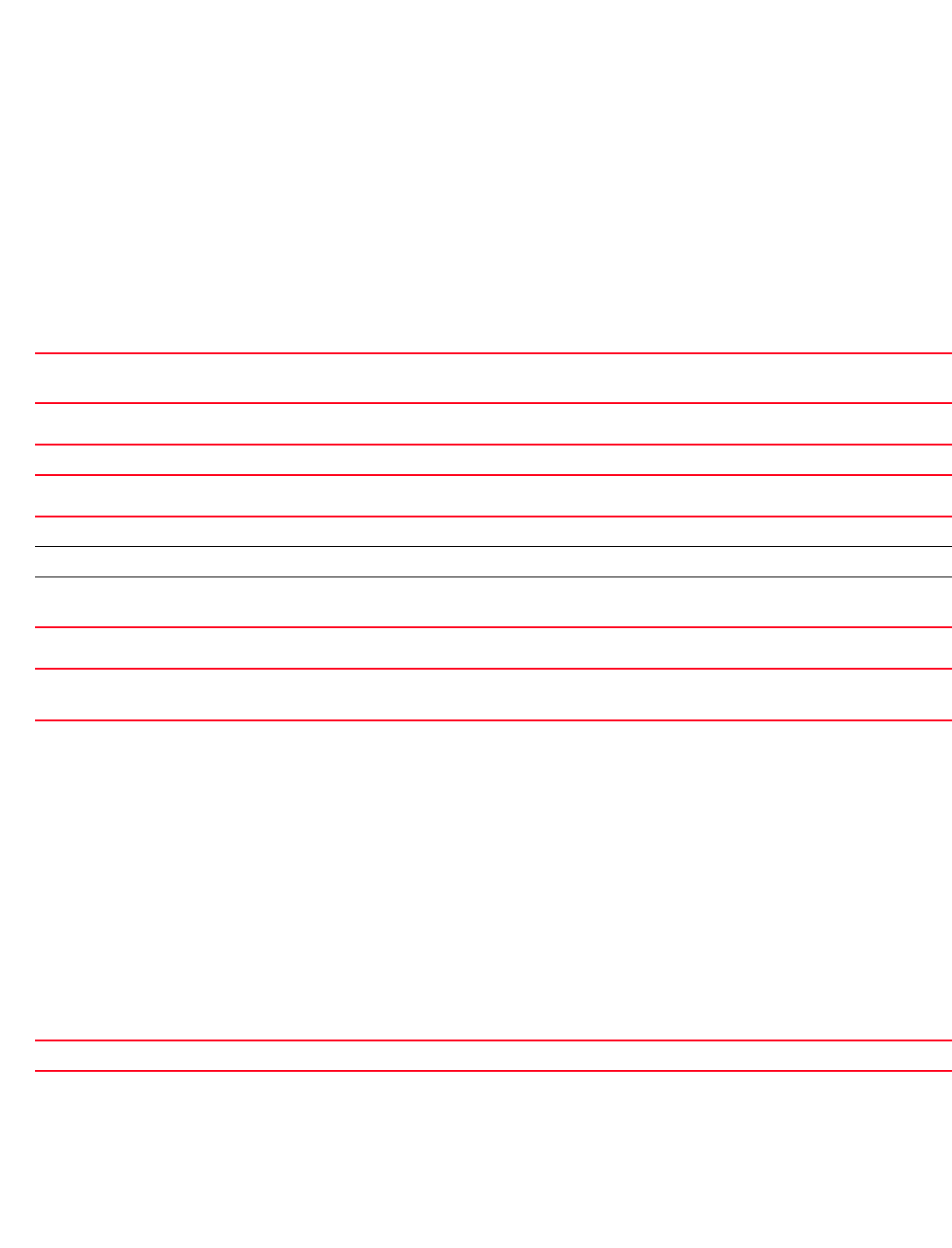
Brocade Mobility RFS4000, RFS6000, and RFS7000 CLI Reference Guide 681
53-1002740-01
13
Supported in the following platforms:
•Access Points — Brocade Mobility 6511 Access Point, Brocade Mobility 71XX Access Point
•Wireless Controllers — Brocade Mobility RFS4000, Brocade Mobility RFS6000, Brocade
Mobility RFS7000
Syntax:
ddns [domainname|multiple-user-class|server|ttl]
ddns domainname <DDNS-DOMAIN-NAME>
ddns multiple-user-class
ddns server <DDNS-SERVER-1> {<DDNS-SERVER-2>}
ddns ttl <1-864000>
Parameters
ddns domainname <DDNS-DOMAIN-NAME>
ddns multiple-user-class
ddns server <DDNS-SERVER-1> {<DDNS-SERVER-2>}
ddns ttl <1-86400>
Example
rfs7000-37FABE(config-dhcp-policy-test-pool-pool1)#ddns domainname WID
rfs7000-37FABE(config-dhcp-policy-test-pool-pool1)#ddns multiple-user-class
rfs7000-37FABE(config-dhcp-policy-test-pool-pool1)#ddns server 172.16.10.9
rfs7000-37FABE(config-dhcp-policy-test-pool-pool1)#show context
dhcp-pool pool1
address 1.2.3.4 class dhcpclass1
ddns server 172.16.10.9
ddns domainname WID
ddns multiple-user-class
bootfile test.txt
rfs7000-37FABE(config-dhcp-policy-test-pool-pool1)#
Related Commands:
default-router
dhcp-pool-mode commands
domainname
<DDNS-DOMAIN-NAME>
Sets the domain name
multiple-user-class Enables the use of multiple user class with this DDNS domain
server Configures the DDNS server used by this DHCP profile
<ddns-server-1> Configures the primary DDNS server. This is the default server.
<ddns-server-2> Optional. Configures the secondary DDNS server. If the primary server is not reachable, this server is
used.
ttl <1-864000> Configures the Time To Live (TTL) value for DDNS updates
•<1-86400> – Specify a value from 1- 86400 seconds.
no Resets or disables a DHCP pool’s DDNS settings
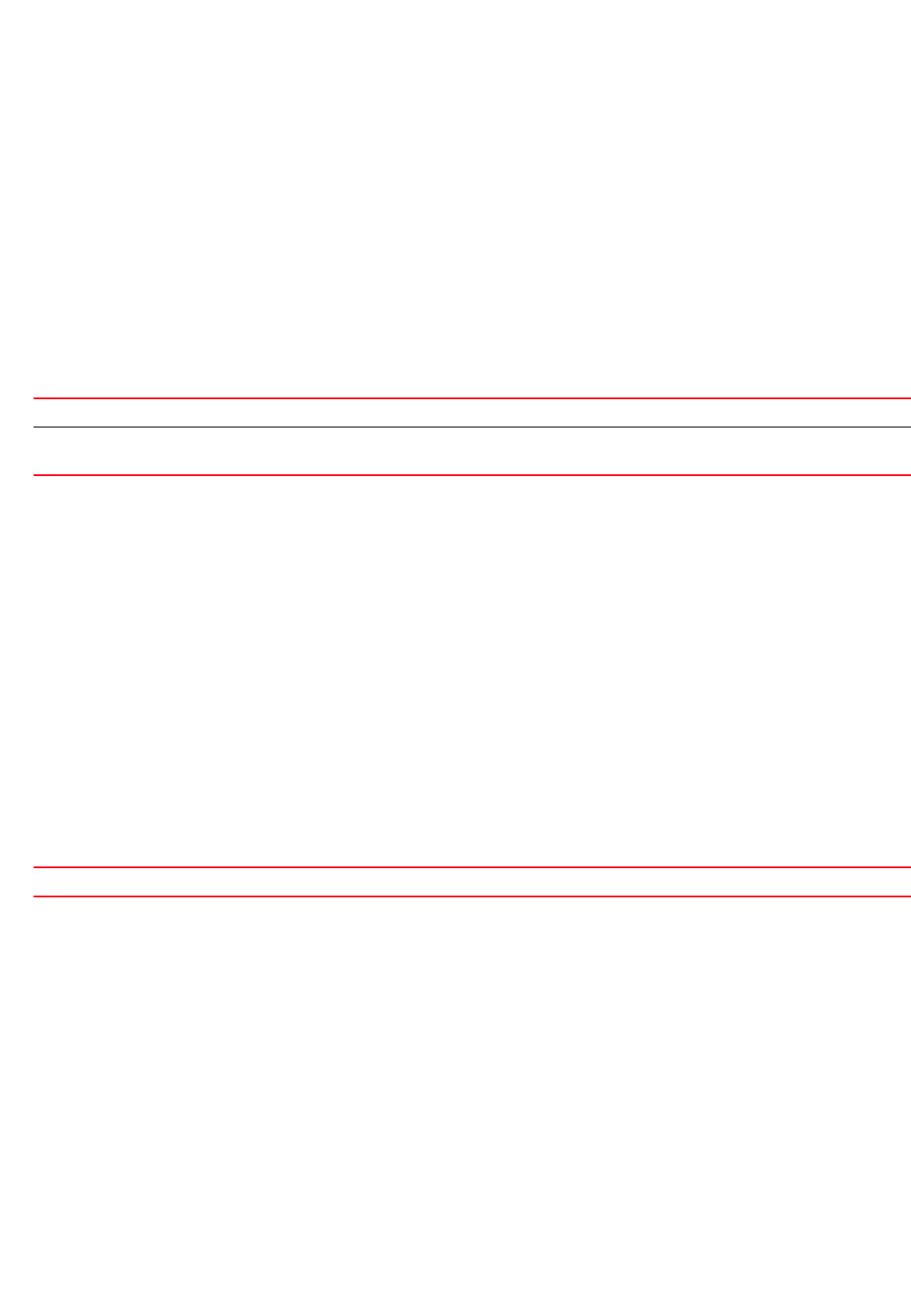
682 Brocade Mobility RFS4000, RFS6000, and RFS7000 CLI Reference Guide
53-1002740-01
13
Configures a default router or gateway IP address for a network pool
Supported in the following platforms:
•Access Points — Brocade Mobility 6511 Access Point, Brocade Mobility 71XX Access Point
•Wireless Controllers — Brocade Mobility RFS4000, Brocade Mobility RFS6000, Brocade
Mobility RFS7000
Syntax:
default-router <IP> {<IP1>}
Parameters
default-router <IP> {<IP1>}
Usage Guidelines:
The IP address of the router should be on the same subnet as the client subnet.
Example
rfs7000-37FABE(config-dhcp-policy-test-pool-pool1)#default-router 172.16.10.8
172.16.10.9
rrfs7000-37FABE(config-dhcp-policy-test-pool-pool1)#show context
dhcp-pool pool1
address 1.2.3.4 class dhcpclass1
ddns server 172.16.10.9
ddns domainname WID
ddns multiple-user-class
bootfile test.txt
default-router 172.16.10.8 172.16.10.9
rfs7000-37FABE(config-dhcp-policy-test-pool-pool1)#
Related Commands:
dns-server
dhcp-pool-mode commands
Configures a network’s DNS server. The DNS server supports all clients connected to networks
supported by the DHCP server.
For DHCP clients, the DNS server’s IP address maps the hostname to an IP address. DHCP clients
use the DNS server’s IP address based on the order (sequence) configured.
Supported in the following platforms:
•Access Points — Brocade Mobility 6511 Access Point, Brocade Mobility 71XX Access Point
•Wireless Controllers — Brocade Mobility RFS4000, Brocade Mobility RFS6000, Brocade
Mobility RFS7000
Syntax:
<IP> Configures the primary router for a network
<IP1> Optional. Configures the secondary router for a network. If the primary router is not available, this router
is used.
no Removes default router settings

Brocade Mobility RFS4000, RFS6000, and RFS7000 CLI Reference Guide 683
53-1002740-01
13
dns-server <IP> {<IP1>}
Parameters
dns-server <IP> {<IP1>}
Example
rfs7000-37FABE(config-dhcp-policy-test-pool-pool1)#dns-server 172.16.10.7
rfs7000-37FABE(config-dhcp-policy-test-pool-pool1)#show context
dhcp-pool pool1
address 1.2.3.4 class dhcpclass1
ddns server 172.16.10.9
ddns domainname WID
ddns multiple-user-class
bootfile test.txt
default-router 172.16.10.8 172.16.10.9
dns-server 172.16.10.7
rfs7000-37FABE(config-dhcp-policy-test-pool-pool1)#
Related Commands:
domain-name
dhcp-pool-mode commands
Sets the domain name for the DHCP pool
For DHCP clients, the DNS server’s IP address maps the hostname to an IP address. DHCP clients
use the DNS server’s IP address based on the order (sequence) configured.
Supported in the following platforms:
•Access Points — Brocade Mobility 6511 Access Point, Brocade Mobility 71XX Access Point
•Wireless Controllers — Brocade Mobility RFS4000, Brocade Mobility RFS6000, Brocade
Mobility RFS7000
Syntax:
domain-name <DOMAIN-NAME>
Parameters
domain-name <DOMAIN-NAME>
Example
rfs7000-37FABE(config-dhcp-policy-test-pool-pool1)#domain-name documentation
rfs7000-37FABE(config-dhcp-policy-test-pool-pool1)#show context
dhcp-pool pool1
<IP> Configures the primary DNS server’s IP address
•<IP> – Sets the server's IP address. Up to 8 IPs can be set
<IP1> Optional. Configures the secondary DNS server’s IP address. If the primary server is not available, this
server is used.
no Removes DNS server settings
<DOMAIN-NAME> Defines the DHCP pool’s domain name
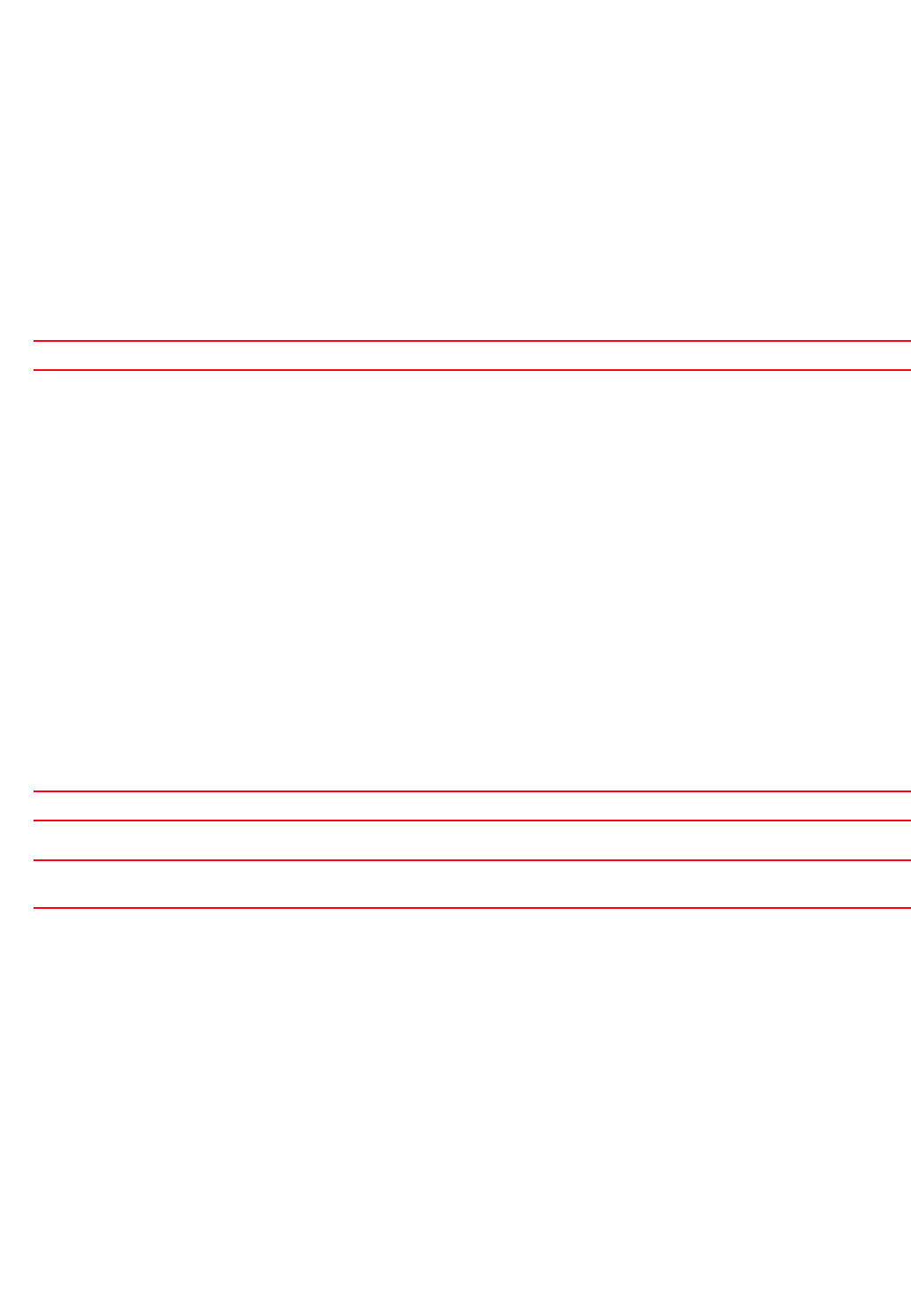
684 Brocade Mobility RFS4000, RFS6000, and RFS7000 CLI Reference Guide
53-1002740-01
13
address 1.2.3.4 class dhcpclass1
ddns server 172.16.10.9
ddns domainname WID
ddns multiple-user-class
domain-name documentation
bootfile test.txt
default-router 172.16.10.8 172.16.10.9
dns-server 172.16.10.7
rfs7000-37FABE(config-dhcp-policy-test-pool-pool1)#
Related Commands:
excluded-address
dhcp-pool-mode commands
Prevents a DHCP server from assigning certain addresses in the DHCP pool
Supported in the following platforms:
•Access Points — Brocade Mobility 6511 Access Point, Brocade Mobility 71XX Access Point
•Wireless Controllers — Brocade Mobility RFS4000, Brocade Mobility RFS6000, Brocade
Mobility RFS7000
Syntax:
excluded-address [<IP>|range]
excluded-address <IP>
excluded-address range <START-IP> <END-IP>
Parameters
excluded-address <IP>
excluded-address range <START-IP> <END-IP>
Example
rfs7000-37FABE(config-dhcp-policy-test)#excluded-address range 172.16.10.9
172.16.10.10
rfs7000-37FABE(config-dhcp-policy-test-pool-pool1)#show context
dhcp-pool pool1
address 1.2.3.4 class dhcpclass1
ddns server 172.16.10.9
ddns domainname WID
ddns multiple-user-class
excluded-address range 172.16.10.9 172.16.10.10
domain-name documentation
bootfile test.txt
default-router 172.16.10.8 172.16.10.9
dns-server 172.16.10.7
rfs7000-37FABE(config-dhcp-policy-test-pool-pool1)#
no Removes a DHCP pool’s domain name
<IP> Excludes a single IP address in the DHCP pool
range
<START-IP> <END-IP>
Excludes a range of IP addresses in the DHCP pool
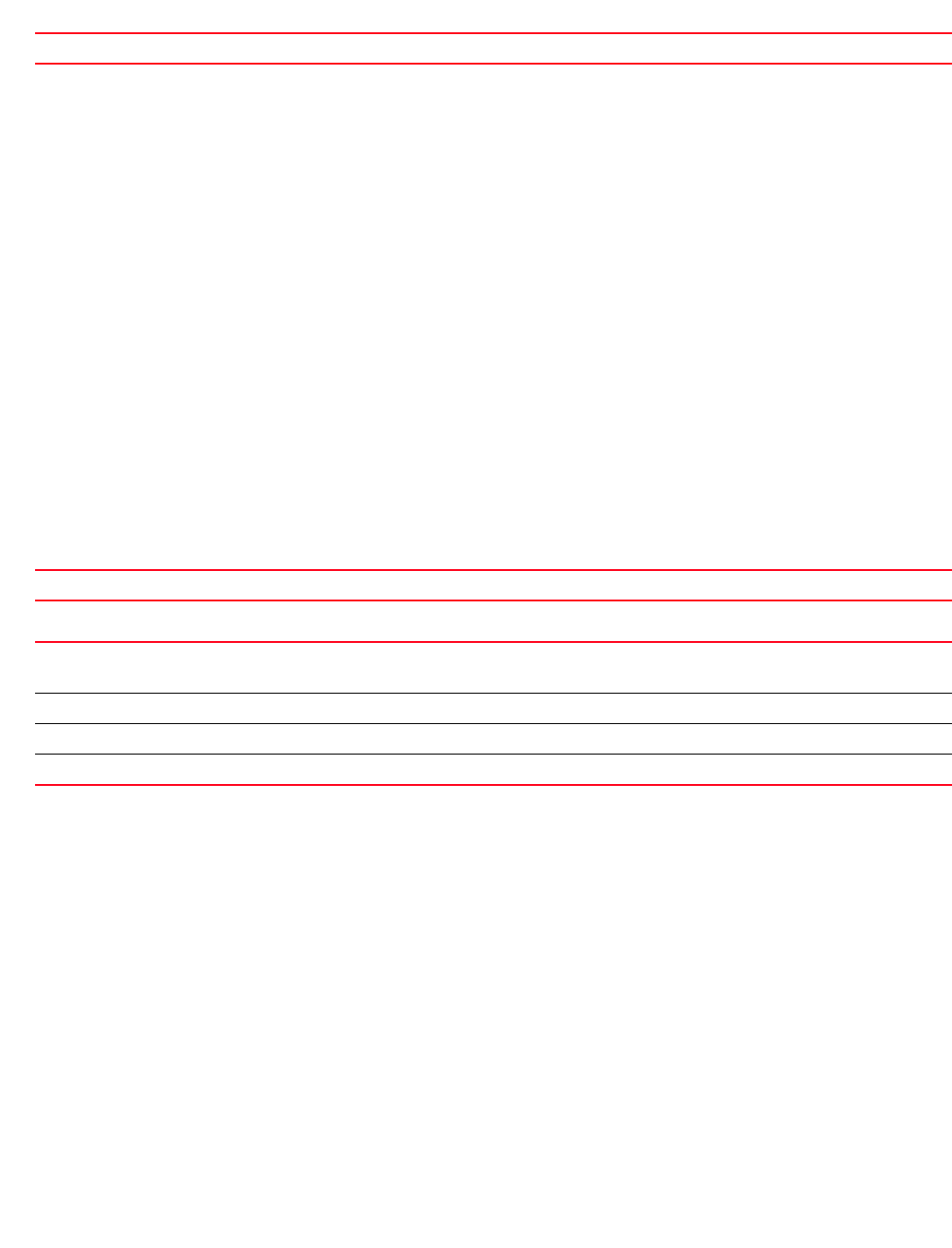
Brocade Mobility RFS4000, RFS6000, and RFS7000 CLI Reference Guide 685
53-1002740-01
13
Related Commands:
lease
dhcp-pool-mode commands
A lease is the duration a DHCP issued IP address is valid for a DHCP client. Once this lease expires,
and if the lease is not renewed, the IP address is revoked and is available for reuse. Generally,
before an IP lease expires, the client tries to get the same IP address issued for the next lease
period. The lease period is about 24 hours.
Supported in the following platforms:
•Access Points — Brocade Mobility 6511 Access Point, Brocade Mobility 71XX Access Point
•Wireless Controllers — Brocade Mobility RFS4000, Brocade Mobility RFS6000, Brocade
Mobility RFS7000
Syntax:
lease [<0-365>|infinite]
lease infinite
lease <0-365> {0-23} {0-59} {0-59}
Parameters
lease infinite
lease <0-365> {<0-23>} {<0-59>} {<0-59>}
Usage Guidelines:
If lease parameter is not configured on the DHCP pool, the default is used. The default is 24 hours.
Example
rfs7000-37FABE(config-dhcp-policy-test-pool-test)#lease 100 23 59 59
rfs7000-37FABE(config-dhcp-policy-test-pool-pool1)#show context
dhcp-pool pool1
address 1.2.3.4 class dhcpclass1
lease 100 23 59 59
ddns server 172.16.10.9
ddns domainname WID
ddns multiple-user-class
excluded-address range 172.16.10.9 172.16.10.10
domain-name documentation
bootfile test.txt
default-router 172.16.10.8 172.16.10.9
no Removes the exclude IP addresses settings
infinite The lease never expires (equal to a static IP address assignment)
<0-365> Configures the lease duration in days
Days may be 0 only when hours and/or minutes are greater than 0
<0-23> Optional. Sets the lease duration in hours
<0-59> Optional. Sets the lease duration in minutes
<0-59> Optional. Sets the lease duration in seconds

686 Brocade Mobility RFS4000, RFS6000, and RFS7000 CLI Reference Guide
53-1002740-01
13
dns-server 172.16.10.7
rfs7000-37FABE(config-dhcp-policy-test-pool-pool1)#
Related Commands:
netbios-name-server
dhcp-pool-mode commands
Configures the NetBIOS (WINS) name server’s IP address. This server is used to resolve NetBIOS
host names.
Supported in the following platforms:
•Access Points — Brocade Mobility 6511 Access Point, Brocade Mobility 71XX Access Point
•Wireless Controllers — Brocade Mobility RFS4000, Brocade Mobility RFS6000, Brocade
Mobility RFS7000
Syntax:
netbios-name-server <IP> {<IP1>}
Parameters
netbios-name-server <IP> {<IP1>}
Example
rfs7000-37FABE(config-dhcp-policy-test-pool-pool1)#netbios-name-server
172.16.10.23
rfs7000-37FABE(config-dhcp-policy-test-pool-pool1)#show context
dhcp-pool pool1
address 1.2.3.4 class dhcpclass1
lease 100 23 59 59
ddns server 172.16.10.9
ddns domainname WID
ddns multiple-user-class
excluded-address range 172.16.10.9 172.16.10.10
domain-name documentation
bootfile test.txt
default-router 172.16.10.8 172.16.10.9
dns-server 172.16.10.7
netbios-name-server 172.16.10.23
rfs7000-37FABE(config-dhcp-policy-test-pool-pool1)#
Related Commands:
netbios-node-type
dhcp-pool-mode commands
no Resets values or disables the DHCP pool lease settings
<IP> Configures primary NetBIOS server’s IP address for a DHCP pool
<IP1> Configures secondary NetBIOS server’s IP address
no Removes the NetBIOS server settings
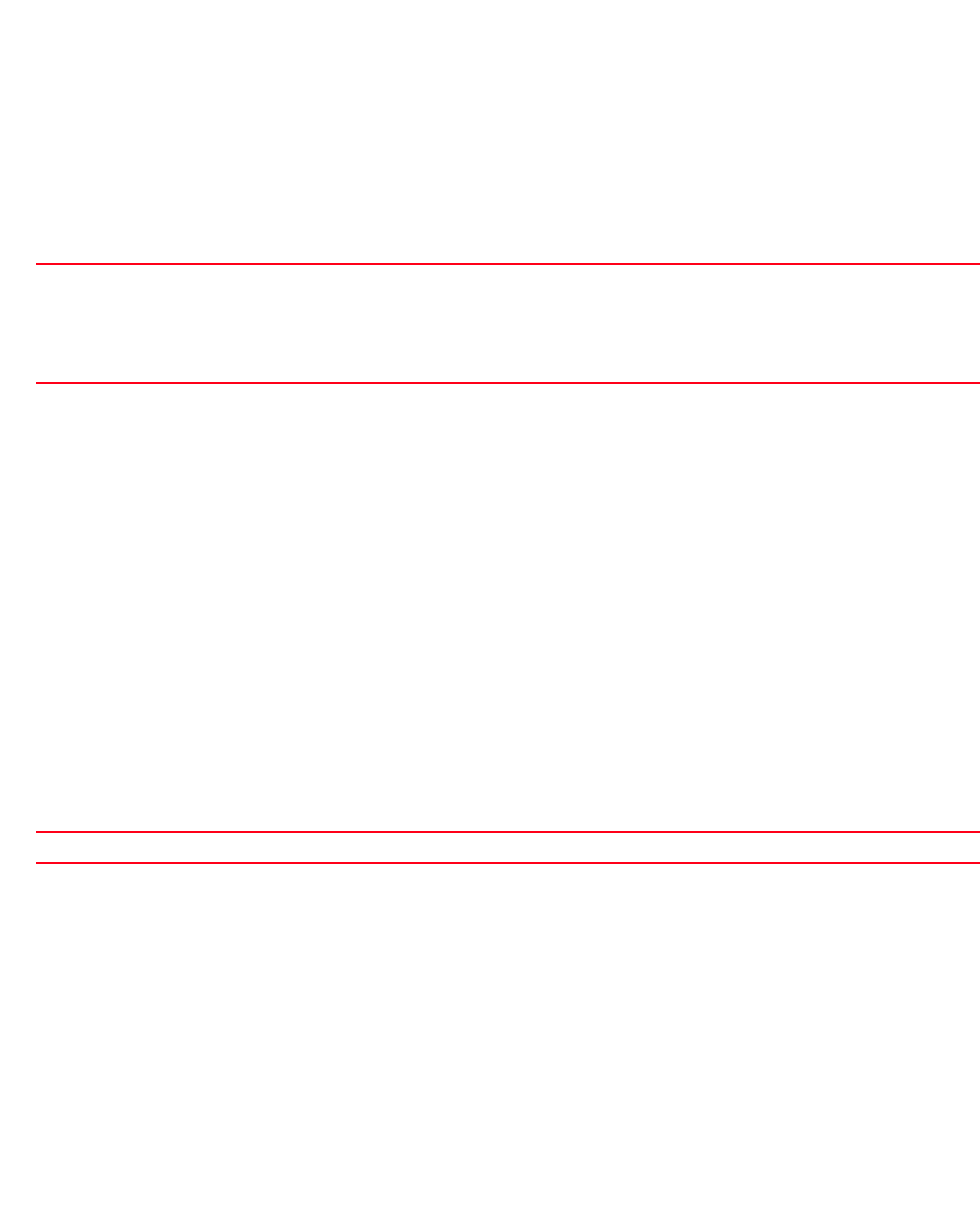
Brocade Mobility RFS4000, RFS6000, and RFS7000 CLI Reference Guide 687
53-1002740-01
13
Defines the predefined NetBIOS node type. The NetBIOS node type resolves NetBIOS names to IP
addresses.
Supported in the following platforms:
•Access Points — Brocade Mobility 6511 Access Point, Brocade Mobility 71XX Access Point
•Wireless Controllers — Brocade Mobility RFS4000, Brocade Mobility RFS6000, Brocade
Mobility RFS7000
Syntax:
netbios-node-type [b-node|h-mode|m-node|p-node]
Parameters
netbios-node-type [b-node|h-node|m-node|p-node]
Example
rfs7000-37FABE(config-dhcp-policy-test-pool-pool1)#netbios-node-type b-node
rfs7000-37FABE(config-dhcp-policy-test-pool-pool1)#show context
dhcp-pool pool1
address 1.2.3.4 class dhcpclass1
lease 100 23 59 59
ddns server 172.16.10.9
ddns domainname WID
ddns multiple-user-class
excluded-address range 172.16.10.9 172.16.10.10
domain-name documentation
netbios-node-type b-node
bootfile test.txt
default-router 172.16.10.8 172.16.10.9
dns-server 172.16.10.7
netbios-name-server 172.16.10.23
rfs7000-37FABE(config-dhcp-policy-test-pool-pool1)#
Related Commands:
network
dhcp-pool-mode commands
Configures the DHCP server’s network settings
Supported in the following platforms:
•Access Points — Brocade Mobility 6511 Access Point, Brocade Mobility 71XX Access Point
•Wireless Controllers — Brocade Mobility RFS4000, Brocade Mobility RFS6000, Brocade
Mobility RFS7000
[b-node|h-mode|
m-node|p-node]
Defines the netbios node type
•b-node – Sets the type as broadcast node
•h-node – Sets the type as hybrid node
•m-node – Sets the type as mixed node
•p-node – Sets the type as peer-to-peer node
no Removes the NetBIOS node type settings
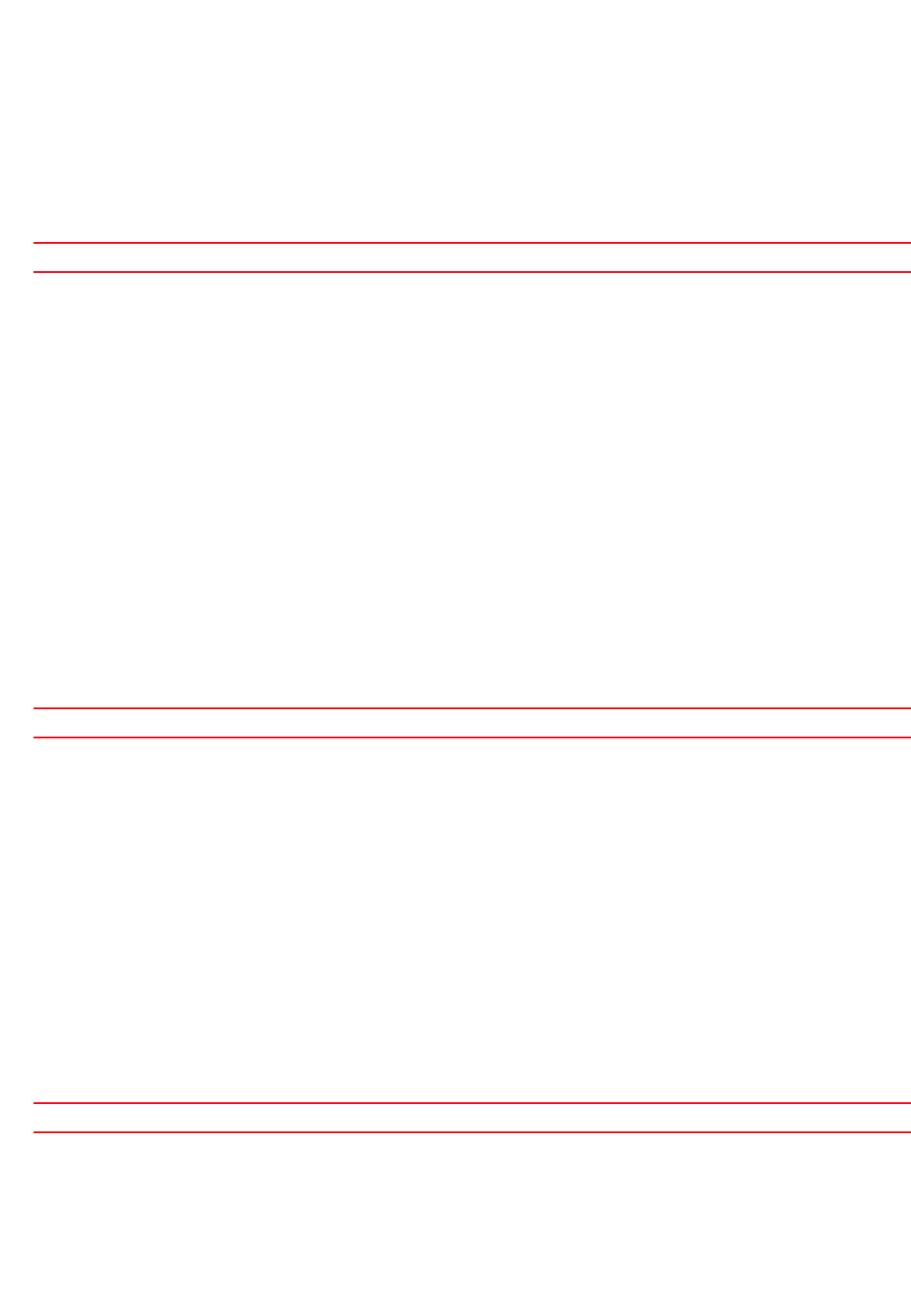
688 Brocade Mobility RFS4000, RFS6000, and RFS7000 CLI Reference Guide
53-1002740-01
13
Syntax:
network <IP/M>
Parameters
network <IP/M>
Example
rfs7000-37FABE(config-dhcp-policy-test-pool-pool1)#network 172.16.0.0/24
rfs7000-37FABE(config-dhcp-policy-test-pool-pool1)#show context
dhcp-pool pool1
network 172.16.0.0/24
address 1.2.3.4 class dhcpclass1
lease 100 23 59 59
ddns server 172.16.10.9
ddns domainname WID
ddns multiple-user-class
excluded-address range 172.16.10.9 172.16.10.10
domain-name documentation
netbios-node-type b-node
bootfile test.txt
default-router 172.16.10.8 172.16.10.9
dns-server 172.16.10.7
netbios-name-server 172.16.10.23
rfs7000-37FABE(config-dhcp-policy-test-pool-pool1)#
Related Commands:
next-server
dhcp-pool-mode commands
Configures the next server in the boot process
Supported in the following platforms:
•Access Points — Brocade Mobility 6511 Access Point, Brocade Mobility 71XX Access Point
•Wireless Controllers — Brocade Mobility RFS4000, Brocade Mobility RFS6000, Brocade
Mobility RFS7000
Syntax:
next-server <IP>
Parameters
next-server <IP>
Example
rfs7000-37FABE(config-dhcp-policy-test-pool-pool1)#next-server 172.16.10.24
rfs7000-37FABE(config-dhcp-policy-test-pool-pool1)#show context
<IP/M> Configures the network number and mask (for example, 192.168.0.0/24)
no Removes the network number and mask configured for this DHCP pool
<IP> Configures the IP address of the next server in the boot process

Brocade Mobility RFS4000, RFS6000, and RFS7000 CLI Reference Guide 689
53-1002740-01
13
dhcp-pool pool1
network 172.16.0.0/24
address 1.2.3.4 class dhcpclass1
lease 100 23 59 59
ddns server 172.16.10.9
ddns domainname WID
ddns multiple-user-class
excluded-address range 172.16.10.9 172.16.10.10
domain-name documentation
netbios-node-type b-node
bootfile test.txt
default-router 172.16.10.8 172.16.10.9
dns-server 172.16.10.7
netbios-name-server 172.16.10.23
next-server 172.16.10.24
rfs7000-37FABE(config-dhcp-policy-test-pool-pool1)#
Related Commands:
no
dhcp-pool-mode commands
Negates a command or sets its default
Supported in the following platforms:
•Access Points — Brocade Mobility 6511 Access Point, Brocade Mobility 71XX Access Point
•Wireless Controllers — Brocade Mobility RFS4000, Brocade Mobility RFS6000, Brocade
Mobility RFS7000
Syntax:
no [address|bootfile|ddns|default-router|dns-server|domain-name|
excluded-address|
lease|netbios-name-server|netbios-node-type|network|
next-server|option|
respond-via-unicast|static-binding|static-route|update]
no [bootfile|default-router|dns-server|domain-name|lease|netbios-name-server|
netbios-node-type|next-server|network|respond-via-unicast]
no address [<IP>|all]
no address range <START-IP> <END-IP>
no ddns [domainname|multiple-user-class|server|ttl]
no excluded-address <IP>
no excluded-address range <START-IP> <END-IP>
no option <OPTION-NAME>
no static-binding client-identifier <CLIENT-IDENTIFIER>
no static-binding hardware-address <MAC>
no static-route <IP/MASK> <GATEWAY-IP>
no Removes the next server configuration settings
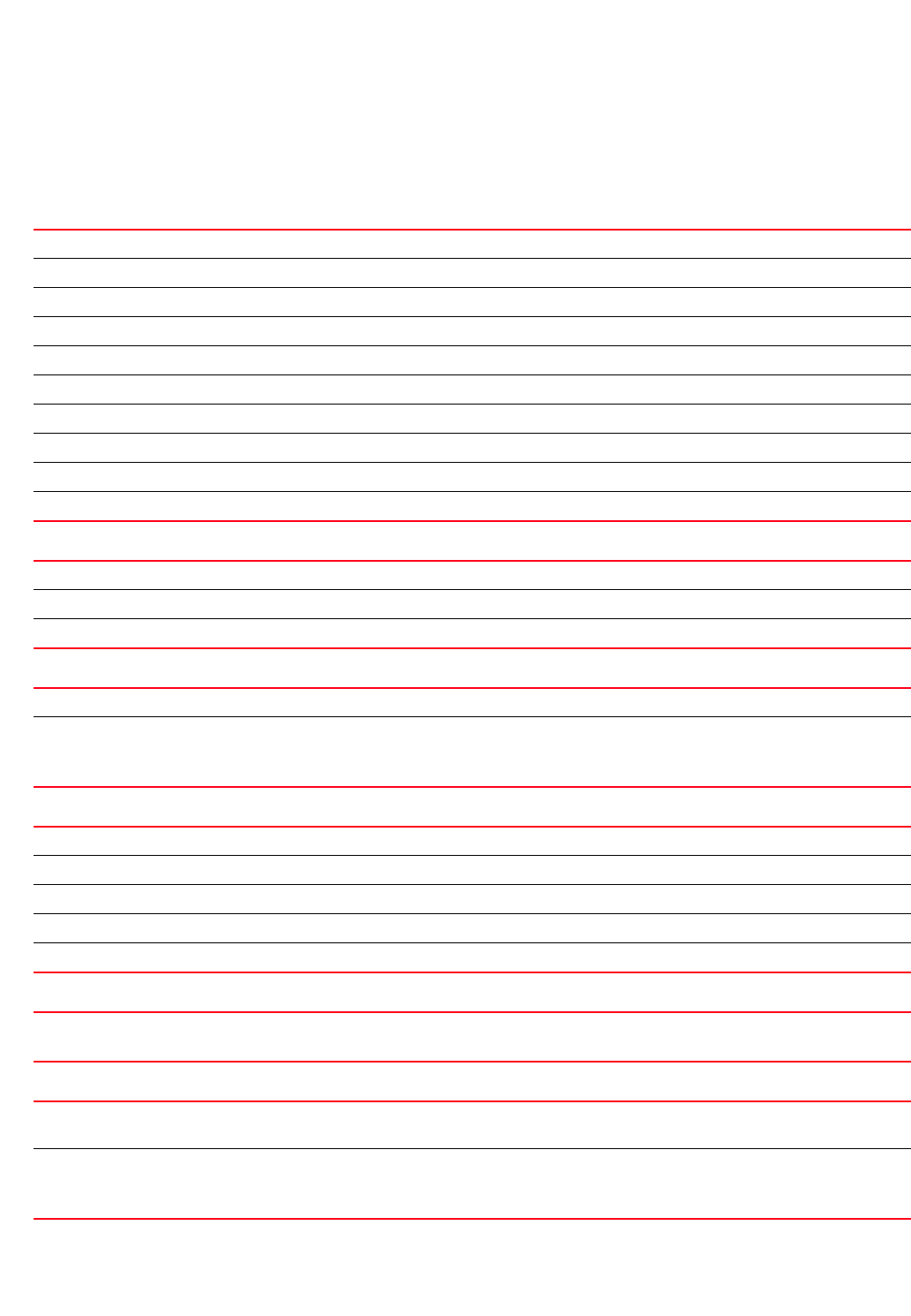
690 Brocade Mobility RFS4000, RFS6000, and RFS7000 CLI Reference Guide
53-1002740-01
13
no update dns {override}
Parameters
no [bootfile|default-router|dns-server|domain-name|lease|netbios-name-server|
netbios-node-type|next-server|network|respond-via-unicast]
no address [<IP>|all]
no address range <START-IP> <END-IP>
no ddns [domainname|multiple-user-class|server|ttl]
no excluded-address <IP>
no excluded-address range <START-IP> <END-IP>
no bootfile Removes a BOOTP bootfile configuration
no default-router Removes the configured default router for the DHCP pool
no dns-server Removes the configured DNS server for the DHCP pool
no domain-name Removes the configured DNS domain name
no lease Resets the lease to its default (24 hours)
no netbios-name-server Removes the configured NetBIOS name server
no netbios-node-type Removes the NetBIOS node type
no next-server Removes the next server utilized in the boot process
no network Removes the DHCP server network information
no respond-via-unicast Sets the DHCP offer and ACK as broadcast instead of unicast
no address Resets configured DHCP pool addresses
<IP> Removes an IP address from the list of addresses
all Removes configured DHCP IP addresses
no address Resets the DHCP pool addresses
range <START-IP> <END-IP> Removes a range of IP address from the list of addresses
•<START-IP> – Specify the first IP address in the range.
•<END-IP> – Specify the last IP address in the range.
no ddns Resets DDNS parameters
domainname Removes DDNS domain name information
multiple-user-class Resets the use of a multiple user class with the DDNS
server Removes configured DDNS servers
ttl Resets the TTL information for DDNS updates
no excluded-address <IP> Removes an excluded IP address from the list of addresses that cannot be issued by the DHCP server
•<IP> – Specify the IP address.
no excluded-address Removes a range of excluded IP addresses from the list of addresses that cannot be issued by the DHCP
server
range <START-IP>
<END-IP>
Specifies the IP address range
•<START-IP> – Specify the first IP address in the range.
•<END-IP> – Specify the last IP address in the range.
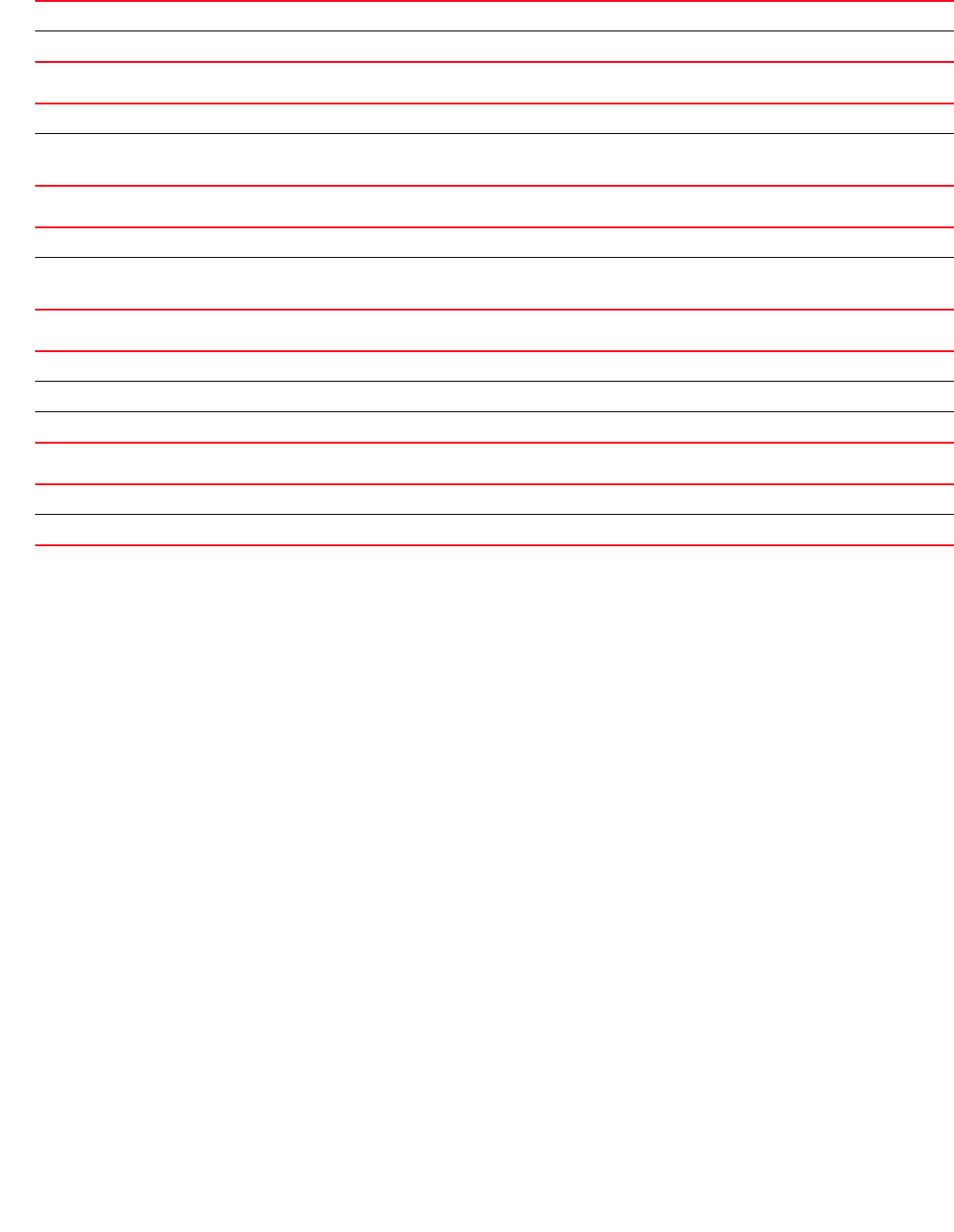
Brocade Mobility RFS4000, RFS6000, and RFS7000 CLI Reference Guide 691
53-1002740-01
13
no option <OPTION-NAME>
no static-binding client-identifier <CLIENT-IDENTIFIER>
no static-binding hardware-address <MAC>
no static-route <IP/MASK> <GATEWAY-IP>
no update dns {override}
Example
The following example shows the DHCP pool settings before the ‘no’ commands
are executed:
rfs7000-37FABE(config-dhcp-policy-test-pool-pool1)#show context
dhcp-pool pool1
network 172.16.0.0/24
address 1.2.3.4 class dhcpclass1
lease 100 23 59 59
ddns server 172.16.10.9
ddns domainname WID
ddns multiple-user-class
excluded-address range 172.16.10.9 172.16.10.10
domain-name documentation
netbios-node-type b-node
bootfile test.txt
default-router 172.16.10.8 172.16.10.9
dns-server 172.16.10.7
netbios-name-server 172.16.10.23
next-server 172.16.10.24
rfs7000-37FABE(config-dhcp-policy-test-pool-pool1)#
rfs7000-37FABE(config-dhcp-policy-test-pool-pool1)#no bootfile
rfs7000-37FABE(config-dhcp-policy-test-pool-pool1)#no network
rfs7000-37FABE(config-dhcp-policy-test-pool-pool1)#no default-router
rfs7000-37FABE(config-dhcp-policy-test-pool-pool1)#no next-server
rfs7000-37FABE(config-dhcp-policy-test-pool-pool1)#no domain-name
rfs7000-37FABE(config-dhcp-policy-test-pool-pool1)#no excluded-address range
172.16.10.9 172.16.10.10
no option Resets DHCP option information
<OPTION-NAME> Defines the DHCP option
no static-binding Removes static bindings for DHCP client
client-identifier
<CLIENT-IDENTIFIER>
Resets client identifier information
•<CLIENT-IDENTIFIER> – Specify the client identifier.
no static-binding Removes static bindings for a DHCP client
hardware-address <MAC> Resets information based on the hardware address
•<MAC> – Specify the hardware MAC address.
no static-route Removes static routes for this DHCP pool
<IP/MASK> Removes routing information for a particular subnet
<GATEWAY-IP> Removes the gateway information from a particular subnet’s routing information
no update dns Removes DDNS settings
override Optional. Removes DDNS updates from an onboard DHCP server
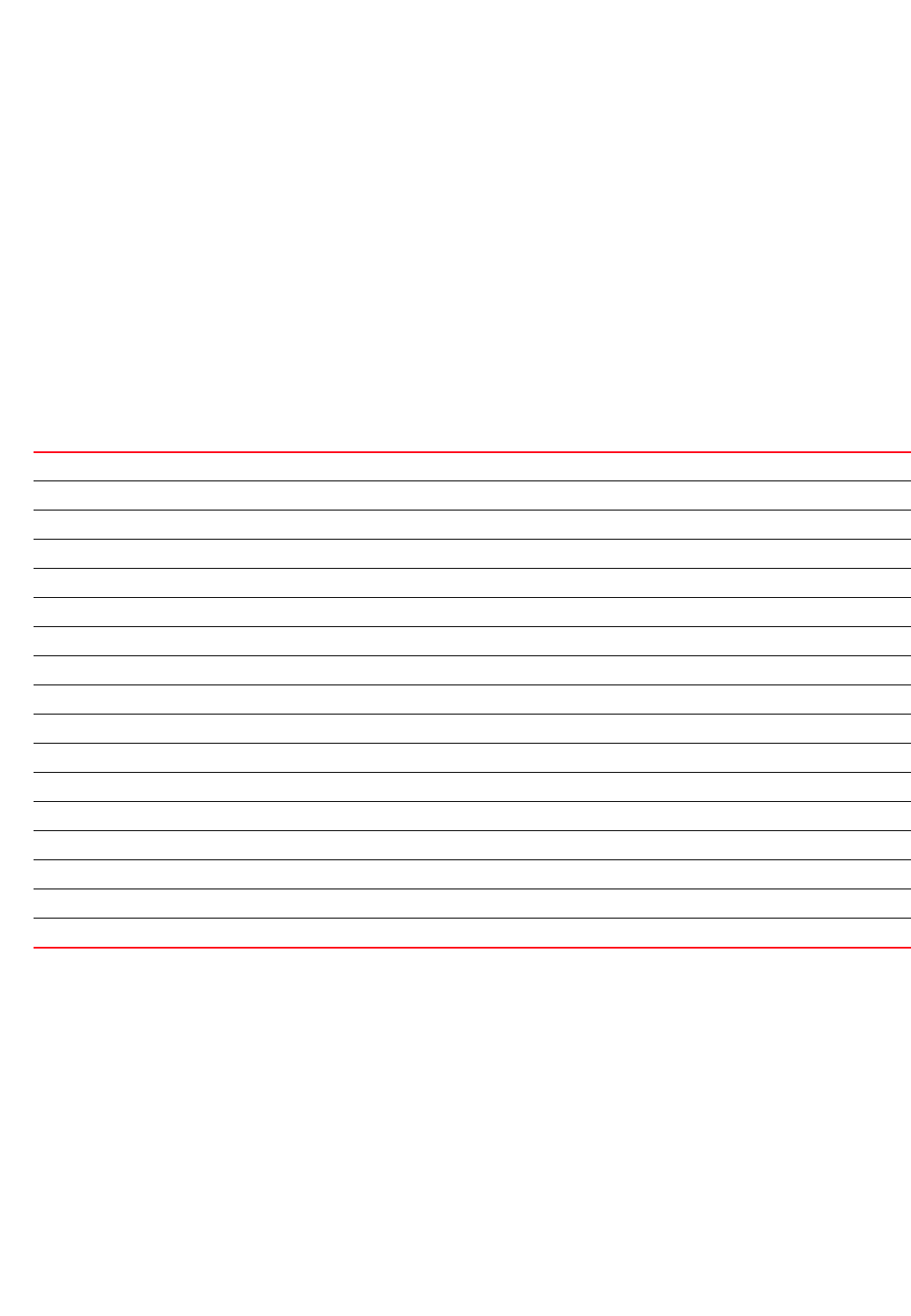
692 Brocade Mobility RFS4000, RFS6000, and RFS7000 CLI Reference Guide
53-1002740-01
13
rfs7000-37FABE(config-dhcp-policy-test-pool-pool1)#no ddns domainname
rfs7000-37FABE(config-dhcp-policy-test-pool-test)#no lease
The following example shows the DHCP pool settings after the ‘no’ commands are
executed:
rfs7000-37FABE(config-dhcp-policy-test-pool-pool1)#show context
dhcp-pool pool1
address 1.2.3.4 class dhcpclass1
ddns server 172.16.10.9
ddns multiple-user-class
netbios-node-type b-node
dns-server 172.16.10.7
netbios-name-server 172.16.10.23
rfs7000-37FABE(config-dhcp-policy-test-pool-pool1)#
Related Commands:
option
dhcp-pool-mode commands
Configures raw DHCP options. The DHCP option must be configured under the DHCP server policy.
The options configured under the DHCP pool/DHCP server policy can also be used in
static-bindings.
Supported in the following platforms:
•Access Points — Brocade Mobility 6511 Access Point, Brocade Mobility 71XX Access Point
•Wireless Controllers — Brocade Mobility RFS4000, Brocade Mobility RFS6000, Brocade
Mobility RFS7000
address Configures the DHCP server’s IP address pool
bootfile Configures the BOOTP boot file path
ddns Configures DDNS for use with this DHCP pool
default-router Configures default routers for this DHCP pool
dns-server Configures default DNS servers for this DHCP pool
domain-name Configures the DDNS domain name for this DHCP pool
excluded-address Configures IP addresses assigned as static addresses
lease Configures the DHCP lease settings
netbios-name-server Configures the NetBIOS name server
netbios-node-type Configures the NetBIOS node type
network Configures the DHCP server’s network settings
next-server Configures the next server in the BOOTP boot process
option Configures the DHCP option
respond-via-unicast Configures how a DHCP request and ACK are sent
static-binding Configure static binding information
static-route Configures static routes installed on DHCP clients
update Controls DDNS service usage
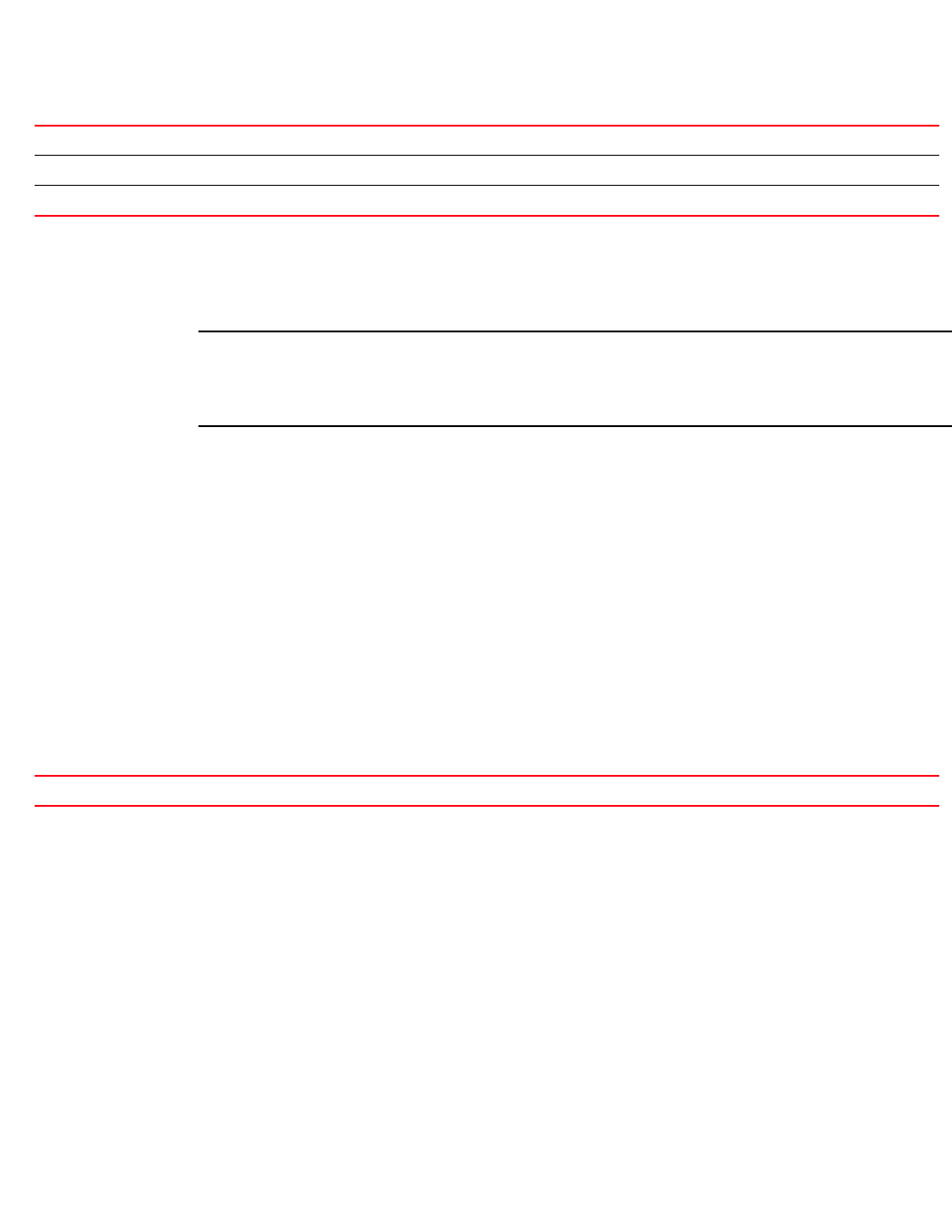
Brocade Mobility RFS4000, RFS6000, and RFS7000 CLI Reference Guide 693
53-1002740-01
13
Syntax:
option <OPTION-NAME> [<DHCP-OPTION-IP>|<DHCP-OPTION-ASCII>]
Parameters
option <OPTION-NAME> [<DHCP-OPTION-IP>|<DHCP-OPTION-ASCII>]
Usage Guidelines:
Defines non standard DHCP option codes (0-254)
NOTE
An option name in ASCII format accepts backslash (\) as an input but is not displayed in the output
(Use show runnig config to view the output). Use a double backslash to represent a single
backslash.
Example
rfs7000-37FABE(config-dhcp-policy-test-pool-pool1)#option option1
157.235.208.80
rfs7000-37FABE(config-dhcp-policy-test-pool-pool1)#show context
dhcp-pool pool1
address 1.2.3.4 class dhcpclass1
ddns server 172.16.10.9
ddns multiple-user-class
netbios-node-type b-node
dns-server 172.16.10.7
netbios-name-server 172.16.10.23
option option1 157.235.208.80
rfs7000-37FABE(config-dhcp-policy-test-pool-pool1)#
Related Commands:
respond-via-unicast
dhcp-pool-mode commands
Sends a DHCP offer and a DHCP Ack as unicast messages
Supported in the following platforms:
•Access Points — Brocade Mobility 6511 Access Point, Brocade Mobility 71XX Access Point
•Wireless Controllers — Brocade Mobility RFS4000, Brocade Mobility RFS6000, Brocade
Mobility RFS7000
Syntax:
respond-via-unicast
<OPTION-NAME> Sets the name of the DHCP option
<DHCP-OPTION-IP> Sets DHCP option as an IP address
<DHCP-OPTION-ASCII> Sets DHCP option as an ASCII string
no Resets values or disables the DHCP pool option settings
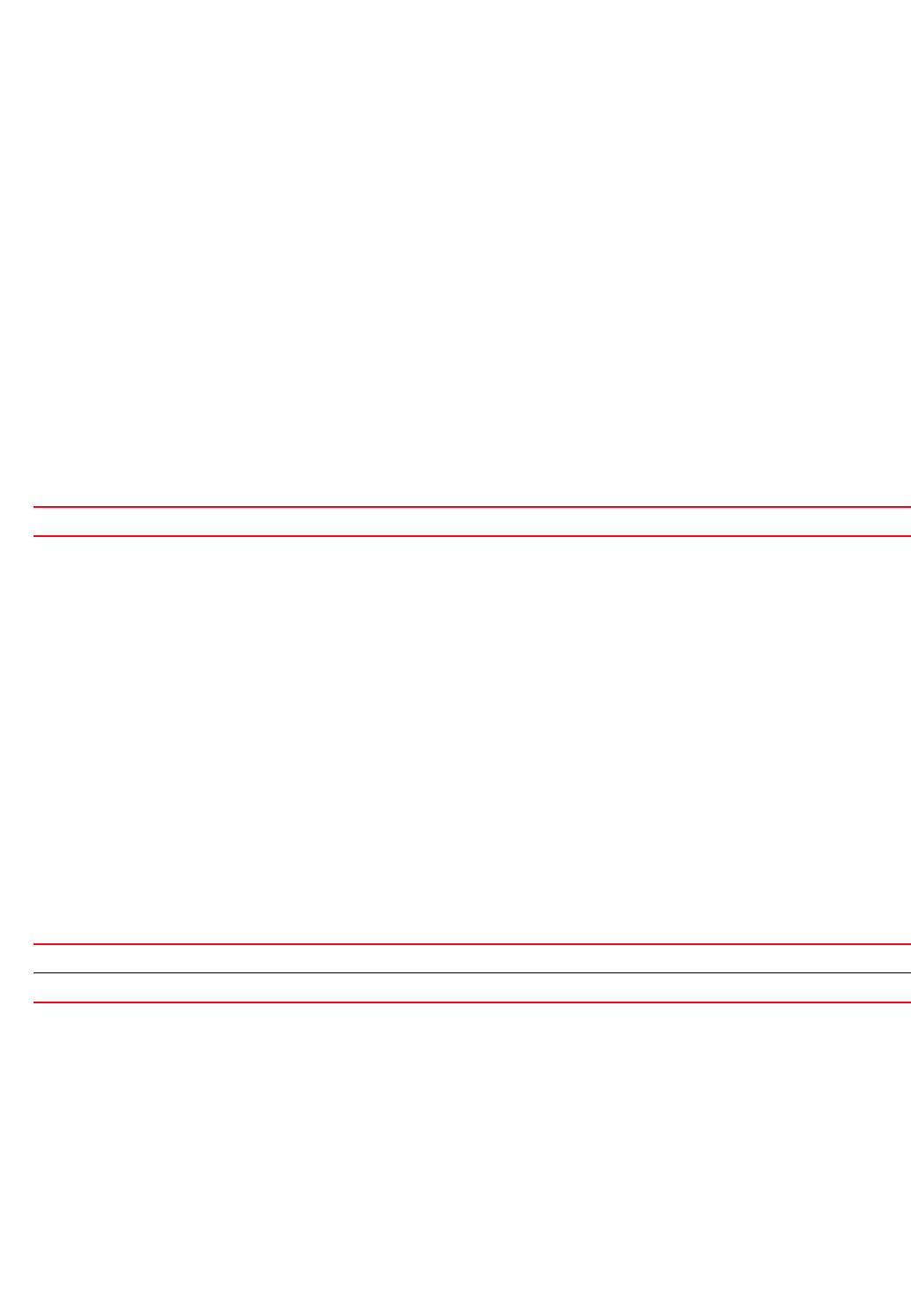
694 Brocade Mobility RFS4000, RFS6000, and RFS7000 CLI Reference Guide
53-1002740-01
13
Parameters
None
Example
rfs7000-37FABE(config-dhcp-policy-test-pool-pool1)#respond-via-unicast
rfs7000-37FABE(config-dhcp-policy-test-pool-pool1)#show context
dhcp-pool pool1
address 1.2.3.4 class dhcpclass1
ddns server 172.16.10.9
ddns multiple-user-class
netbios-node-type b-node
dns-server 172.16.10.7
netbios-name-server 172.16.10.23
option option1 157.235.208.80
respond-via-unicast
rfs7000-37FABE(config-dhcp-policy-test-pool-pool1)#
Related Commands:
static-route
dhcp-pool-mode commands
Configures a static route for a DHCP pool. Static routes define a gateway for traffic intended for
other networks. This gateway is always used when an IP address does not match any route in the
network.
Supported in the following platforms:
•Access Points — Brocade Mobility 6511 Access Point, Brocade Mobility 71XX Access Point
•Wireless Controllers — Brocade Mobility RFS4000, Brocade Mobility RFS6000, Brocade
Mobility RFS7000
Syntax:
static-route <IP/M> <IP>
Parameters
static-route <IP/M> <IP>
Example
rfs7000-37FABE(config-dhcp-policy-test-pool-pool1)#static-route 1.2.3.4/8
5.6.7.8
rfs7000-37FABE(config-dhcp-policy-test-pool-pool1)#show context
dhcp-pool pool1
address 1.2.3.4 class dhcpclass1
ddns server 172.16.10.9
ddns multiple-user-class
netbios-node-type b-node
dns-server 172.16.10.7
no Disables sending of a DHCP offer and DHCP Ack as unicast messages
<IP/M> Specifies the IP destination prefix (for example, 10.0.0.0/8)
<IP> Specifies the gateway IP address
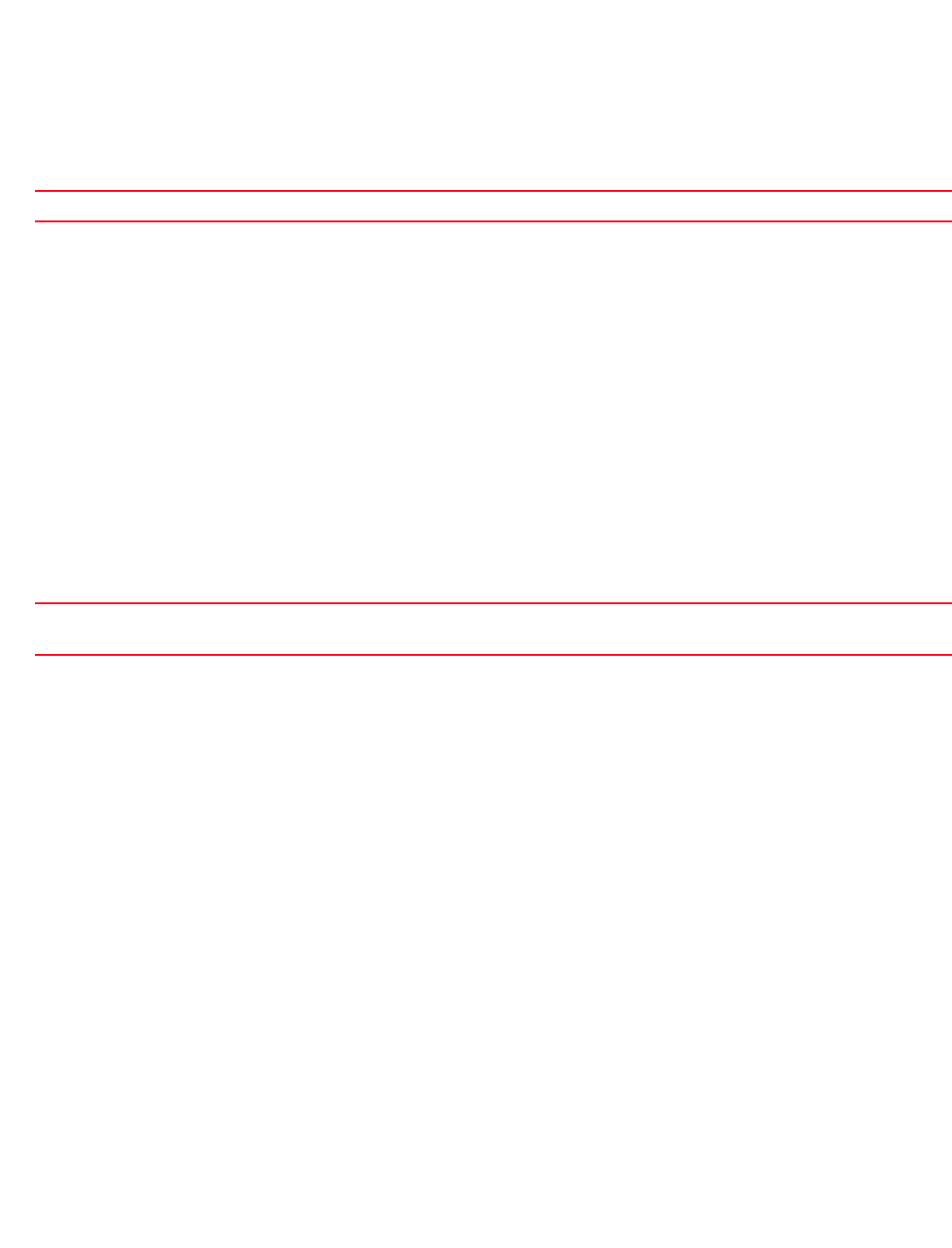
Brocade Mobility RFS4000, RFS6000, and RFS7000 CLI Reference Guide 695
53-1002740-01
13
netbios-name-server 172.16.10.23
option option1 157.235.208.80
respond-via-unicast
static-route 1.2.3.4/8 5.6.7.8
static-binding client-identifier test
static-binding hardware-address 11-22-33-44-55-66
rfs7000-37FABE(config-dhcp-policy-test-pool-pool1)#
Related Commands:
update
dhcp-pool-mode commands
Controls the use of the DDNS service
Supported in the following platforms:
•Access Points — Brocade Mobility 6511 Access Point, Brocade Mobility 71XX Access Point
•Wireless Controllers — Brocade Mobility RFS4000, Brocade Mobility RFS6000, Brocade
Mobility RFS7000
Syntax:
update dns {override}
Parameters
update dns {override}
Usage Guidelines:
A DHCP client cannot perform updates for RR’s A, TXT and PTR. Use update (dns)(override)to
enable the internal DHCP server to send DDNS updates for resource records. The DHCP server can
override the client, even if the client is configured to perform the updates.
In the DHCP server’s DHCP pool, FQDN is configured as the DDNS domain name. This is used
internally in DHCP packets between the DHCP server and the DNS server.
Example
rfs7000-37FABE(config-dhcp-policy-test-pool-pool1)#update dns override
rfs7000-37FABE(config-dhcp-policy-test-pool-pool1)#show context
dhcp-pool pool1
address 1.2.3.4 class dhcpclass1
update dns override
ddns server 172.16.10.9
ddns multiple-user-class
netbios-node-type b-node
dns-server 172.16.10.7
netbios-name-server 172.16.10.23
option option1 157.235.208.80
respond-via-unicast
static-route 1.2.3.4/8 5.6.7.8
static-binding client-identifier test
no Removes static route settings
dns {override} Configures the DDNS parameters
•override – Optional. Enables DDNS updates on a onboard DHCP server
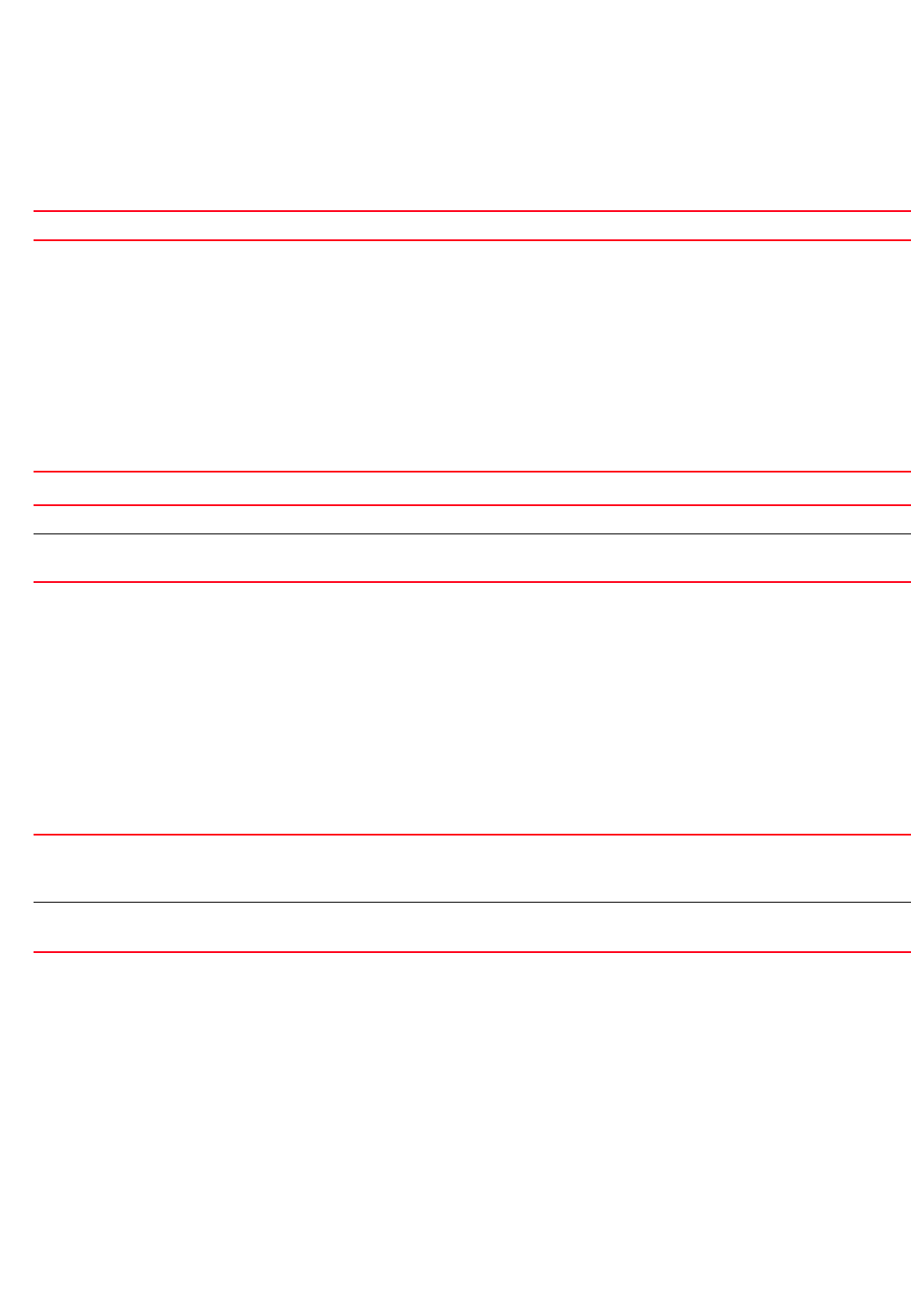
696 Brocade Mobility RFS4000, RFS6000, and RFS7000 CLI Reference Guide
53-1002740-01
13
static-binding hardware-address 11-22-33-44-55-66
rfs7000-37FABE(config-dhcp-policy-test-pool-pool1)#
Related Commands:
static-binding
dhcp-pool-mode commands
Configures static IP address information for a particular device. Static address binding is executed
on the device’s hostname, client identifier, or MAC address. Static bindings allow the configuration
of client parameters, such as DHCP server, DNS server, default routers, fixed IP address etc.
Table 46 summarizes static binding configuration commands.
static-binding
static-binding
Configures static address bindings
Syntax:
static-binding [client-identifier <CLIENT>|hardware-address <MAC>]
Parameters
static-binding [client-identifier <CLIENT>|hardware-address <MAC>]
Example
rfs7000-37FABE(config-dhcp-policy-test-pool-pool1)#static-binding
client-identifier test
rfs7000-37FABE(config-dhcp-policy-test-pool-pool1-binding-test)#?
DHCP static binding Mode commands:
bootfile Boot file name
client-name Client name
default-router Default routers
dns-server DNS Servers
domain-name Configure domain-name
ip-address Fixed IP address for host
netbios-name-server NetBIOS (WINS) name servers
netbios-node-type NetBIOS node type
no Removes dynamic DNS service control
TABLE 46 Static-Binding-Config Commands
Command Description Reference
static-binding Creates a static binding policy and enters its configuration mode page 13-696
static-binding-mode
commands
Invokes static binding configuration commands page 13-698
client-identifier <CLIENT> Enables a static binding configuration for a client based on its client identifier (as provided by DHCP
option 61 and its key value)
•<CLIENT> – Specify the client identifier (DHCP option 61).
hardware-address <MAC> Enables a static binding configuration for a client based on its MAC address
•<MAC> – Specify the MAC address of the client.

Brocade Mobility RFS4000, RFS6000, and RFS7000 CLI Reference Guide 697
53-1002740-01
13
next-server Next server in boot process
no Negate a command or set its defaults
option Raw DHCP options
respond-via-unicast Send DHCP offer and DHCP Ack as unicast messages
static-route Add static routes to be installed on dhcp clients
clrscr Clears the display screen
commit Commit all changes made in this session
do Run commands from Exec mode
end End current mode and change to EXEC mode
exit End current mode and down to previous mode
help Description of the interactive help system
revert Revert changes
service Service Commands
show Show running system information
write Write running configuration to memory or terminal
rfs7000-37FABE(config-dhcp-policy-test-pool-pool1-binding-test)#
rfs7000-37FABE(config-dhcp-policy-test-pool-pool1)#static-binding
hardware-address
11-22-33-44-55-66
rfs7000-37FABE(config-dhcp-policy-test-pool-pool1-binding-11-22-33-44-55-66)#
?
DHCP static binding Mode commands:
bootfile Boot file name
client-name Client name
default-router Default routers
dns-server DNS Servers
domain-name Configure domain-name
ip-address Fixed IP address for host
netbios-name-server NetBIOS (WINS) name servers
netbios-node-type NetBIOS node type
next-server Next server in boot process
no Negate a command or set its defaults
option Raw DHCP options
respond-via-unicast Send DHCP offer and DHCP Ack as unicast messages
static-route Add static routes to be installed on dhcp clients
clrscr Clears the display screen
commit Commit all changes made in this session
do Run commands from Exec mode
end End current mode and change to EXEC mode
exit End current mode and down to previous mode
help Description of the interactive help system
revert Revert changes
service Service Commands
show Show running system information
write Write running configuration to memory or terminal
rfs7000-37FABE(config-dhcp-policy-test-pool-pool1-binding-11-22-33-44-55-66)#
Related Commands:
no Resets values or disables the DHCP policy static binding commands
static-binding Describes the static binding mode commands
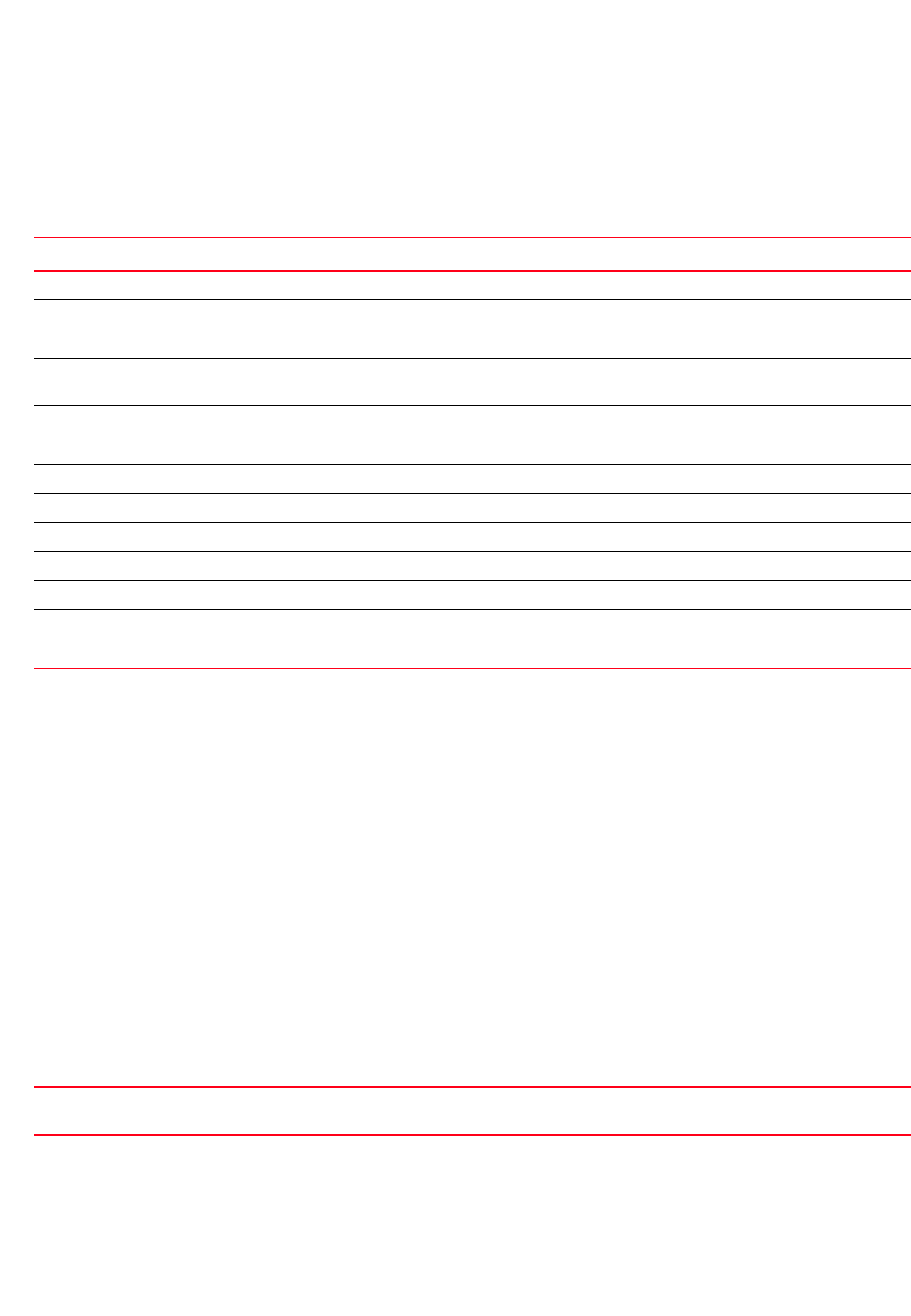
698 Brocade Mobility RFS4000, RFS6000, and RFS7000 CLI Reference Guide
53-1002740-01
13
static-binding-mode commands
static-binding
Table 47 summarizes static binding configuration commands.
bootfile
static-binding-mode commands
The Bootfile command provides a diskless node the path to the image file used while booting up.
Only one file can be configured for each static IP binding.
For more information on the BOOTP protocol with reference to static binding, see bootp.
Supported in the following platforms:
•Access Points — Brocade Mobility 6511 Access Point, Brocade Mobility 71XX Access Point
•Wireless Controllers — Brocade Mobility RFS4000, Brocade Mobility RFS6000, Brocade
Mobility RFS7000
Syntax:
bootfile <IMAGE-FILE-PATH>
Parameters
bootfile <IMAGE-FILE-PATH>
Example
rfs7000-37FABE(config-dhcp-policy-test-pool-pool1-binding-test)#bootfile
test.txt
TABLE 47 Static-Binding-Config-Mode Commands
Command Description Reference
bootfile Assigns a Bootfile name for the DHCP configuration on the network pool page 13-698
client-name Configures a client name page 13-699
default-router Configures default router or gateway IP address page 13-699
dns-server Sets the DNS server’s IP address available to all DHCP clients connected to the DHCP
pool
page 13-700
domain-name Sets the network pool’s domain name page 13-701
ip-address Configures a host’s fixed IP address page 13-702
netbios-name-server Configures a NetBIOS (WINS) name server IP address page 13-702
netbios-node-type Defines the NetBIOS node type page 13-703
next-server Specifies the next server used in the boot process page 13-704
no Negates a command or sets its default page 13-705
option Configures raw DHCP options page 13-707
respond-via-unicast Sends a DHCP offer and DHCP Ack as unicast messages page 13-707
static-route Adds static routes installed on DHCP clients page 13-708
<IMAGE-FILE-PATH> Sets the path to the boot image for BOOTP clients. The file name can contain letters, numbers, dots and
hyphens. Consecutive dots and hyphens are not permitted.

Brocade Mobility RFS4000, RFS6000, and RFS7000 CLI Reference Guide 699
53-1002740-01
13
rfs7000-37FABE(config-dhcp-policy-test-pool-pool1-binding-test)#show context
static-binding client-identifier test
bootfile test.txt
rfs7000-37FABE(config-dhcp-policy-test-pool-pool1-binding-test)#
Related Commands:
client-name
static-binding-mode commands
Specifies a name for a client
Supported in the following platforms:
•Access Points — Brocade Mobility 6511 Access Point, Brocade Mobility 71XX Access Point
•Wireless Controllers — Brocade Mobility RFS4000, Brocade Mobility RFS6000, Brocade
Mobility RFS7000
Syntax:
client-name <NAME>
Parameters
client-name <NAME>
Example
rfs7000-37FABE(config-dhcp-policy-test-pool-pool1-binding-test)#client-name
RFID
rfs7000-37FABE(config-dhcp-policy-test-pool-pool1-binding-test)#show context
static-binding client-identifier test
client-name RFID
bootfile test.txt
rfs7000-37FABE(config-dhcp-policy-test-pool-pool1-binding-test)#
Related Commands:
default-router
dhcp-pool-mode commands
Configures a default router or gateway IP address for the static binding configuration
Supported in the following platforms:
•Access Points — Brocade Mobility 6511 Access Point, Brocade Mobility 71XX Access Point
•Wireless Controllers — Brocade Mobility RFS4000, Brocade Mobility RFS6000, Brocade
Mobility RFS7000
no Resets values or disables DHCP pool static binding commands
bootp Configures BOOTP protocol parameters
<NAME> Specify the client name where this static binding policy is applied
no Resets values or disables DHCP pool static binding commands
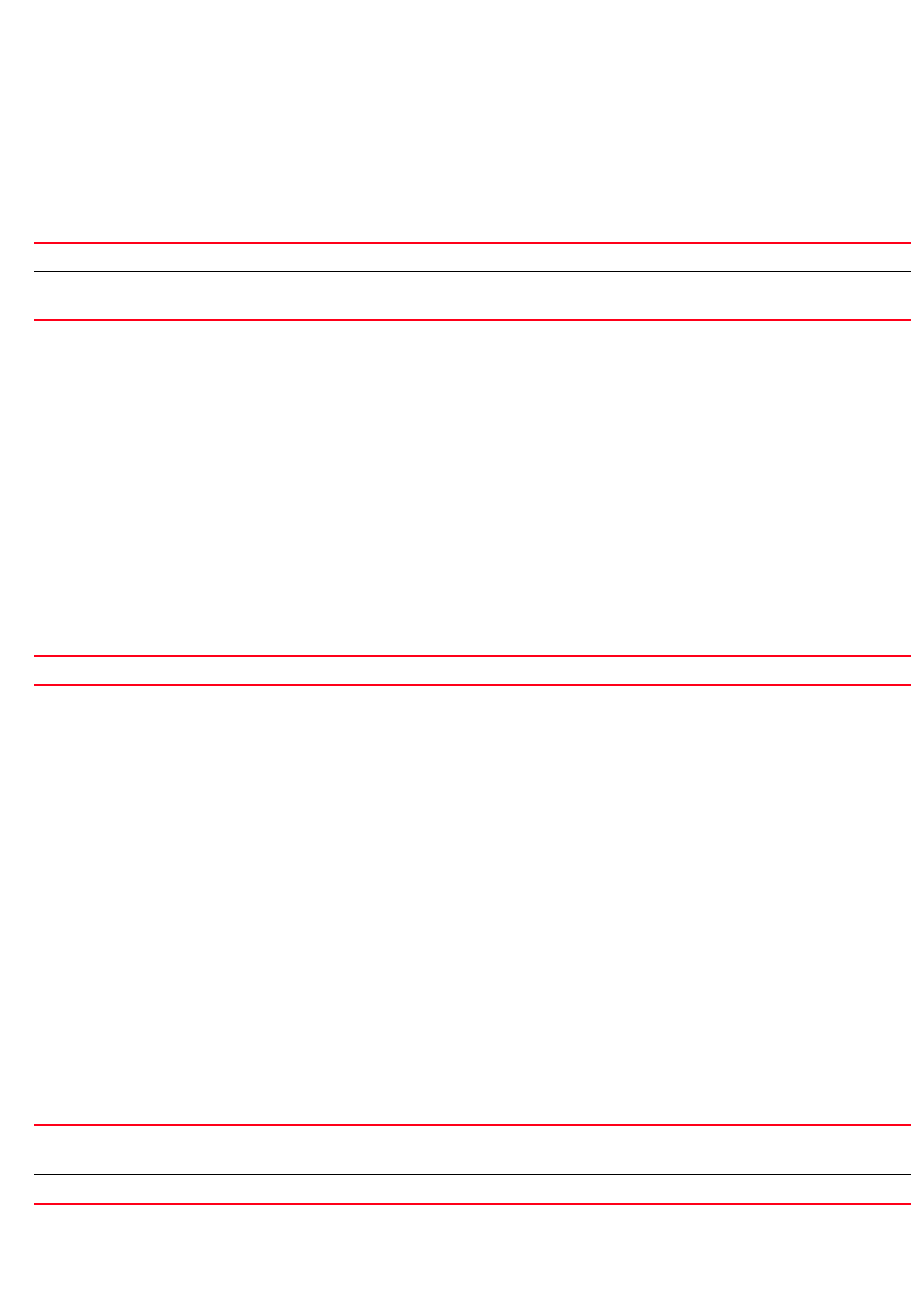
700 Brocade Mobility RFS4000, RFS6000, and RFS7000 CLI Reference Guide
53-1002740-01
13
Syntax:
default-router <IP> {<IP1>}
Parameters
default-router <IP> {<IP1>}
Usage Guidelines:
The IP address of the router should be on the same subnet as the client subnet.
Example
rfs7000-37FABE(config-dhcp-policy-test-pool-pool1-binding-test)#default-route
r 172.16.10.8 172.16.10.9
rfs7000-37FABE(config-dhcp-policy-test-pool-pool1-binding-test)#show context
static-binding client-identifier test
client-name RFID
bootfile test.txt
default-router 172.16.10.8 172.16.10.9
rfs7000-37FABE(config-dhcp-policy-test-pool-pool1-binding-test)#
Related Commands:
dns-server
dhcp-pool-mode commands
Configures the DNS server for this static binding configuration. This DNS server supports the client
for which the static binding has been configured.
For this client, the DNS server’s IP address maps the host name to an IP address. DHCP clients use
the DNS server’s IP address based on the order (sequence) configured.
Supported in the following platforms:
•Access Points — Brocade Mobility 6511 Access Point, Brocade Mobility 71XX Access Point
•Wireless Controllers — Brocade Mobility RFS4000, Brocade Mobility RFS6000, Brocade
Mobility RFS7000
Syntax:
dns-server <IP> {<IP1>}
Parameters
dns-server <IP> {<IP1>}
<IP> Configures the primary network router
<IP1> Optional. Configures the secondary network router. If the primary router is not available, this router is
used.
no Resets values or disables DHCP pool static binding commands
<IP> Configures the primary DNS server’s IP address
•<IP> – Sets the server's IP address (up to 8 IPs can be set)
<IP1> Optional. Configures the secondary DNS server’s IP address
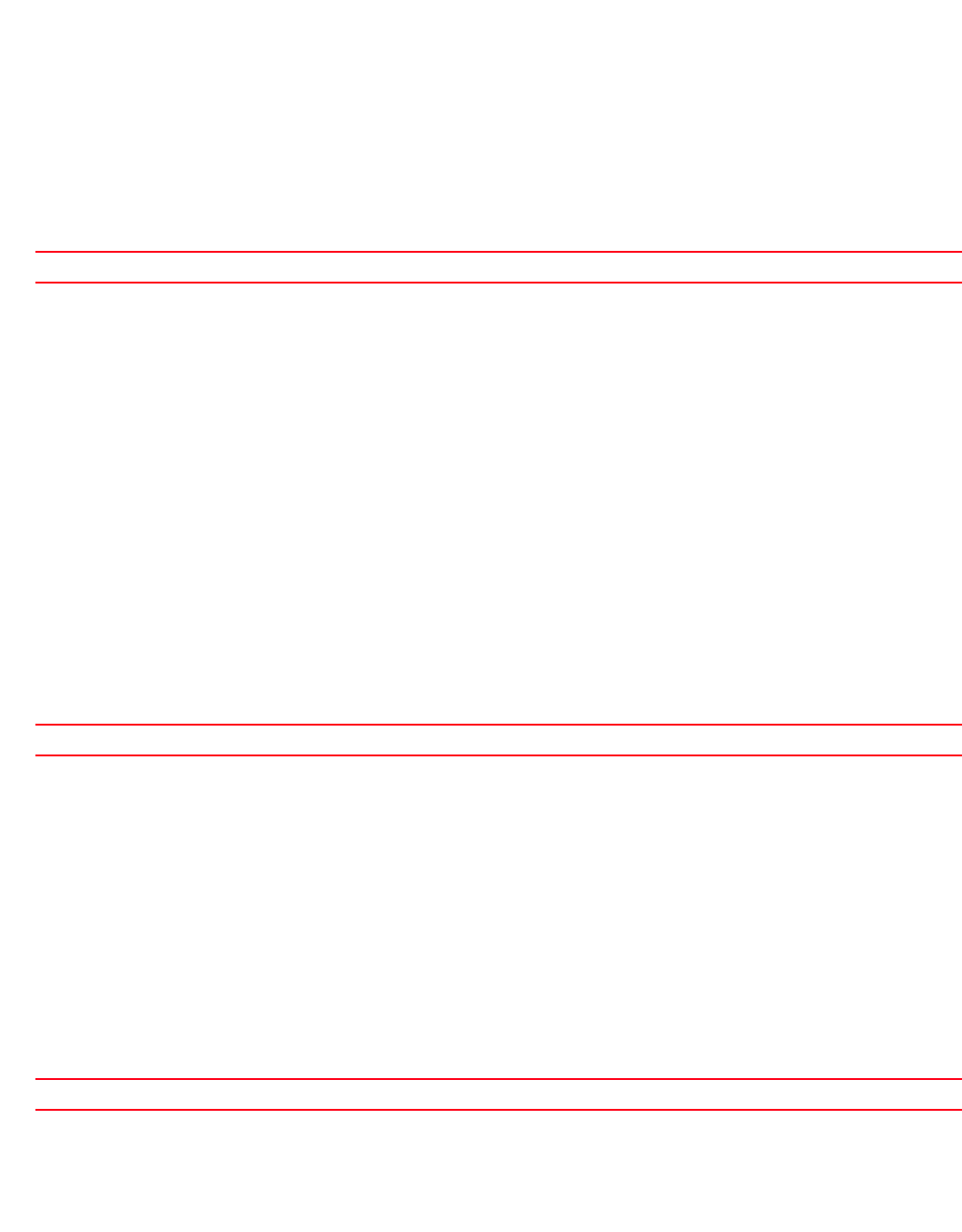
Brocade Mobility RFS4000, RFS6000, and RFS7000 CLI Reference Guide 701
53-1002740-01
13
Example
rfs7000-37FABE(config-dhcp-policy-test-pool-pool1-binding-test)#dns-server
172.16.10.7
rfs7000-37FABE(config-dhcp-policy-test-pool-pool1-binding-test)#show context
static-binding client-identifier test
client-name RFID
bootfile test.txt
default-router 172.16.10.8 172.16.10.9
dns-server 172.16.10.7
rfs7000-37FABE(config-dhcp-policy-test-pool-pool1-binding-test)#
Related Commands:
domain-name
dhcp-pool-mode commands
Sets the domain name for the static binding configuration
For this client, the DNS server’s IP address maps the host name to an IP address. DHCP clients use
the DNS server’s IP address based on the order (sequence) configured.
Supported in the following platforms:
•Access Points — Brocade Mobility 6511 Access Point, Brocade Mobility 71XX Access Point
•Wireless Controllers — Brocade Mobility RFS4000, Brocade Mobility RFS6000, Brocade
Mobility RFS7000
Syntax:
domain-name <DOMAIN-NAME>
Parameters
domain-name <DOMAIN-NAME>
Example
rfs7000-37FABE(config-dhcp-policy-test-pool-pool1-binding-test)#domain-name
documentation
rfs7000-37FABE(config-dhcp-policy-test-pool-pool1-binding-test)#show context
static-binding client-identifier test
client-name RFID
domain-name documentation
bootfile test.txt
default-router 172.16.10.8 172.16.10.9
dns-server 172.16.10.7
rfs7000-37FABE(config-dhcp-policy-test-pool-pool1-binding-test)#
Related Commands:
no Resets values or disables DHCP pool static binding commands
<DOMAIN-NAME> Defines the domain name for the static binding configuration
no Resets values or disables the DHCP pool static binding commands
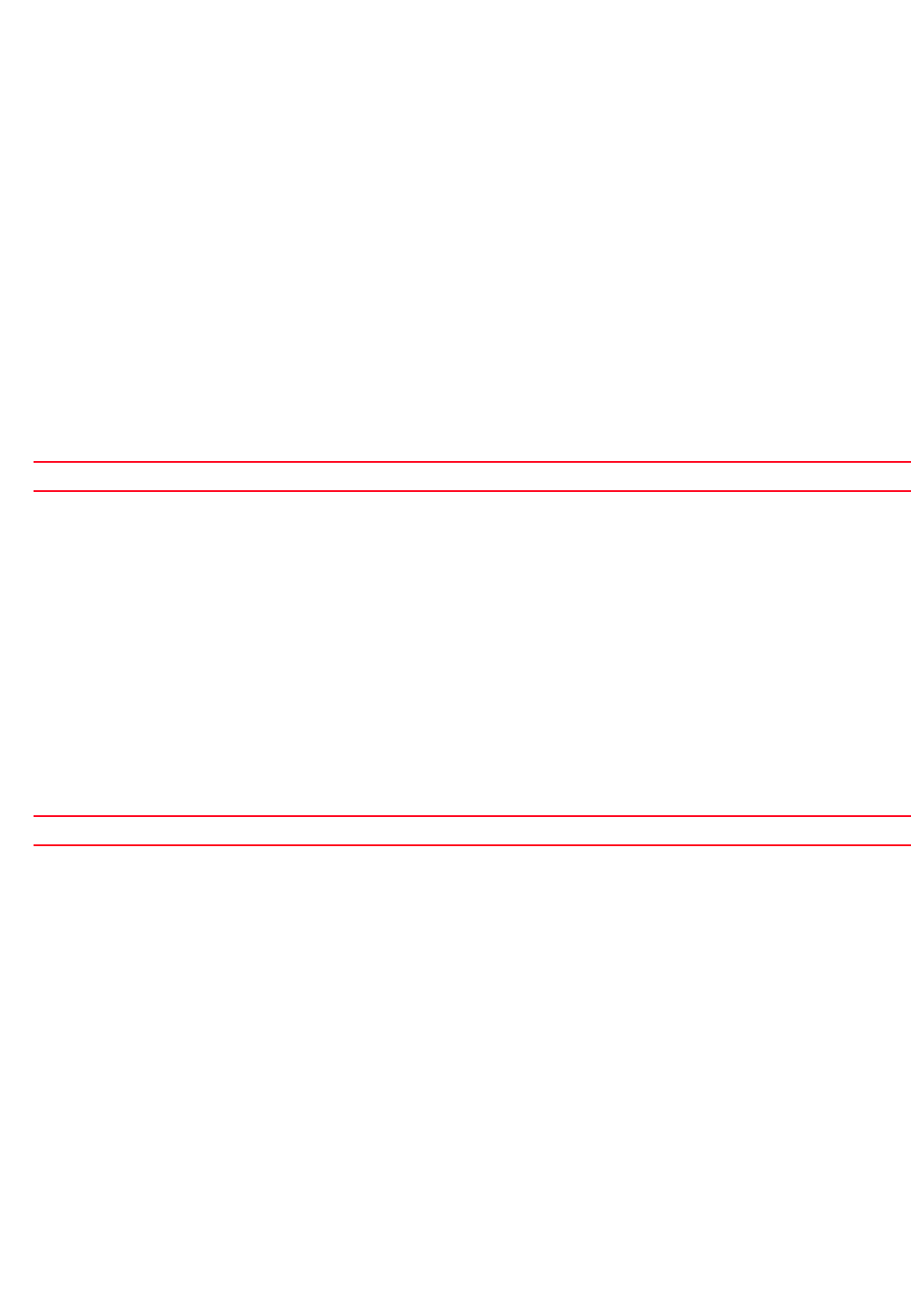
702 Brocade Mobility RFS4000, RFS6000, and RFS7000 CLI Reference Guide
53-1002740-01
13
ip-address
static-binding-mode commands
Configures a fixed IP address for a host
Supported in the following platforms:
•Access Points — Brocade Mobility 6511 Access Point, Brocade Mobility 71XX Access Point
•Wireless Controllers — Brocade Mobility RFS4000, Brocade Mobility RFS6000, Brocade
Mobility RFS7000
Syntax:
ip-address <IP>
Parameters
ip-address <IP>
Example
rfs7000-37FABE(config-dhcp-policy-test-pool-pool1-binding-test)#ip-address
172.16.10.9
rfs7000-37FABE(config-dhcp-policy-test-pool-pool1-binding-test)#show context
static-binding client-identifier test
ip-address 172.16.10.9
client-name RFID
domain-name documentation
bootfile test.txt
default-router 172.16.10.8 172.16.10.9
dns-server 172.16.10.7
rfs7000-37FABE(config-dhcp-policy-test-pool-pool1-binding-test)#
Related Commands:
netbios-name-server
static-binding-mode commands
Configures the NetBIOS (WINS) name server’s IP address. This server is used to resolve NetBIOS
host names.
Supported in the following platforms:
•Access Points — Brocade Mobility 6511 Access Point, Brocade Mobility 71XX Access Point
•Wireless Controllers — Brocade Mobility RFS4000, Brocade Mobility RFS6000, Brocade
Mobility RFS7000
Syntax:
netbios-name-server <IP> {<IP1>}
Parameters
<IP> Configures a fixed host IP address in dotted decimal format
no Resets values or disables DHCP pool static binding commands
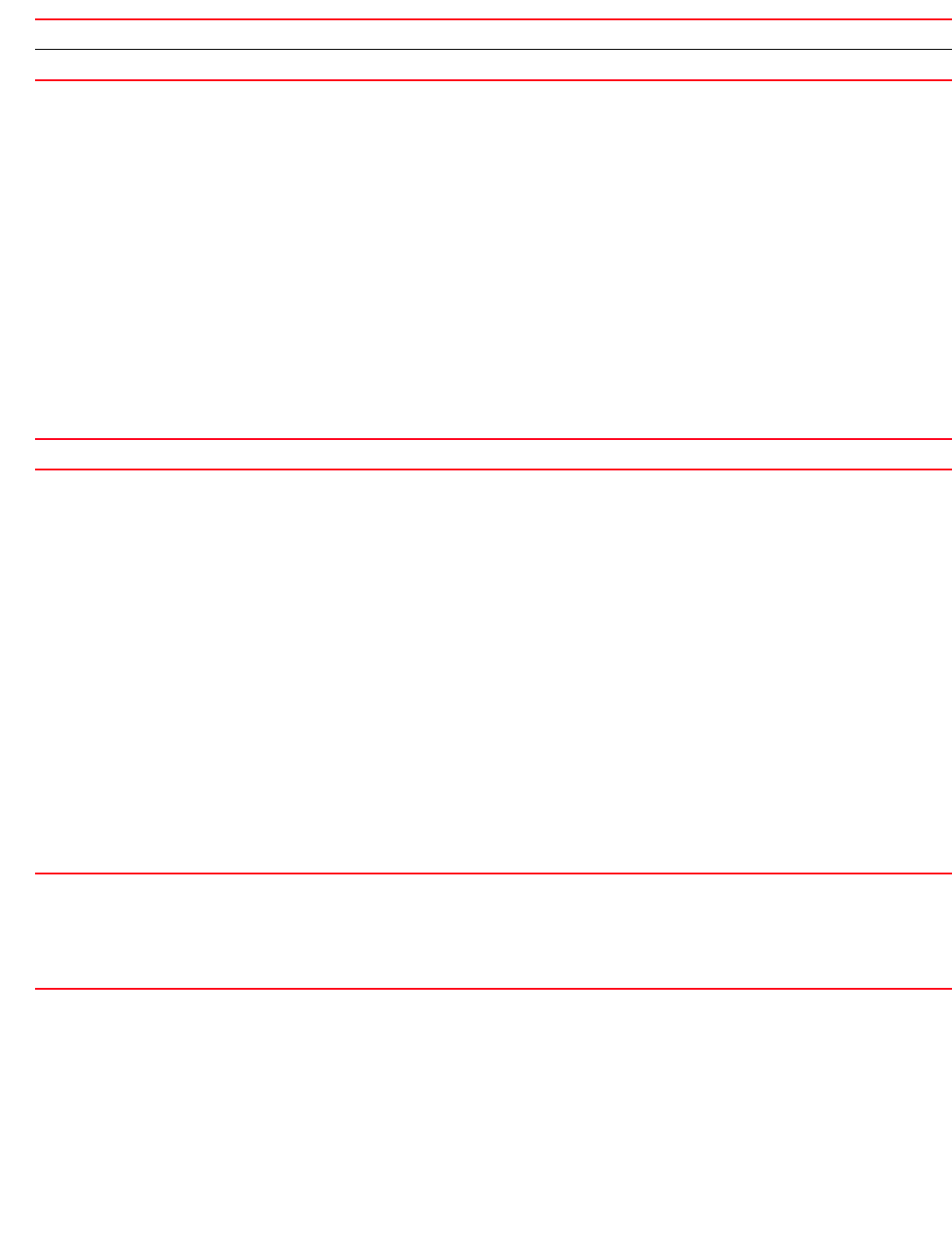
Brocade Mobility RFS4000, RFS6000, and RFS7000 CLI Reference Guide 703
53-1002740-01
13
netbios-name-server <IP> {<IP1>}
Example
rfs7000-37FABE(config-dhcp-policy-test-pool-pool1-binding-test)#netbios-name-
server 172.16.10.23
rfs7000-37FABE(config-dhcp-policy-test-pool-pool1-binding-test)#show context
static-binding client-identifier test
ip-address 172.16.10.9
client-name RFID
domain-name documentation
bootfile test.txt
default-router 172.16.10.8 172.16.10.9
dns-server 172.16.10.7
netbios-name-server 172.16.10.23
rfs7000-37FABE(config-dhcp-policy-test-pool-pool1-binding-test)#
Related Commands:
netbios-node-type
static-binding-mode commands
Configures different predefined NetBIOS node types. The NetBIOS node defines the way a device
resolves NetBIOS names to IP addresses.
Supported in the following platforms:
•Access Points — Brocade Mobility 6511 Access Point, Brocade Mobility 71XX Access Point
•Wireless Controllers — Brocade Mobility RFS4000, Brocade Mobility RFS6000, Brocade
Mobility RFS7000
Syntax:
netbios-node-type [b-node|h-mode|m-node|p-node]
Parameters
netbios-node-type [b-node|h-node|m-node|p-node]
Example
rfs7000-37FABE(config-dhcp-policy-test-pool-pool1-binding-test)#netbios-node-
type
b-node
rfs7000-37FABE(config-dhcp-policy-test-pool-pool1-binding-test)#show context
static-binding client-identifier test
<IP> Configures the primary NetBIOS server’s IP address
<IP1> Optional. Configures the secondary NetBIOS server’s IP address
no Resets values or disables DHCP pool static binding commands
[b-node|h-mode|
m-node|p-node]
Defines the netbios-node-type
•b-node – Sets the broadcast node
•h-node – Sets the hybrid node
•m-node – Sets the mixed node
•p-node – Sets the peer-to-peer node
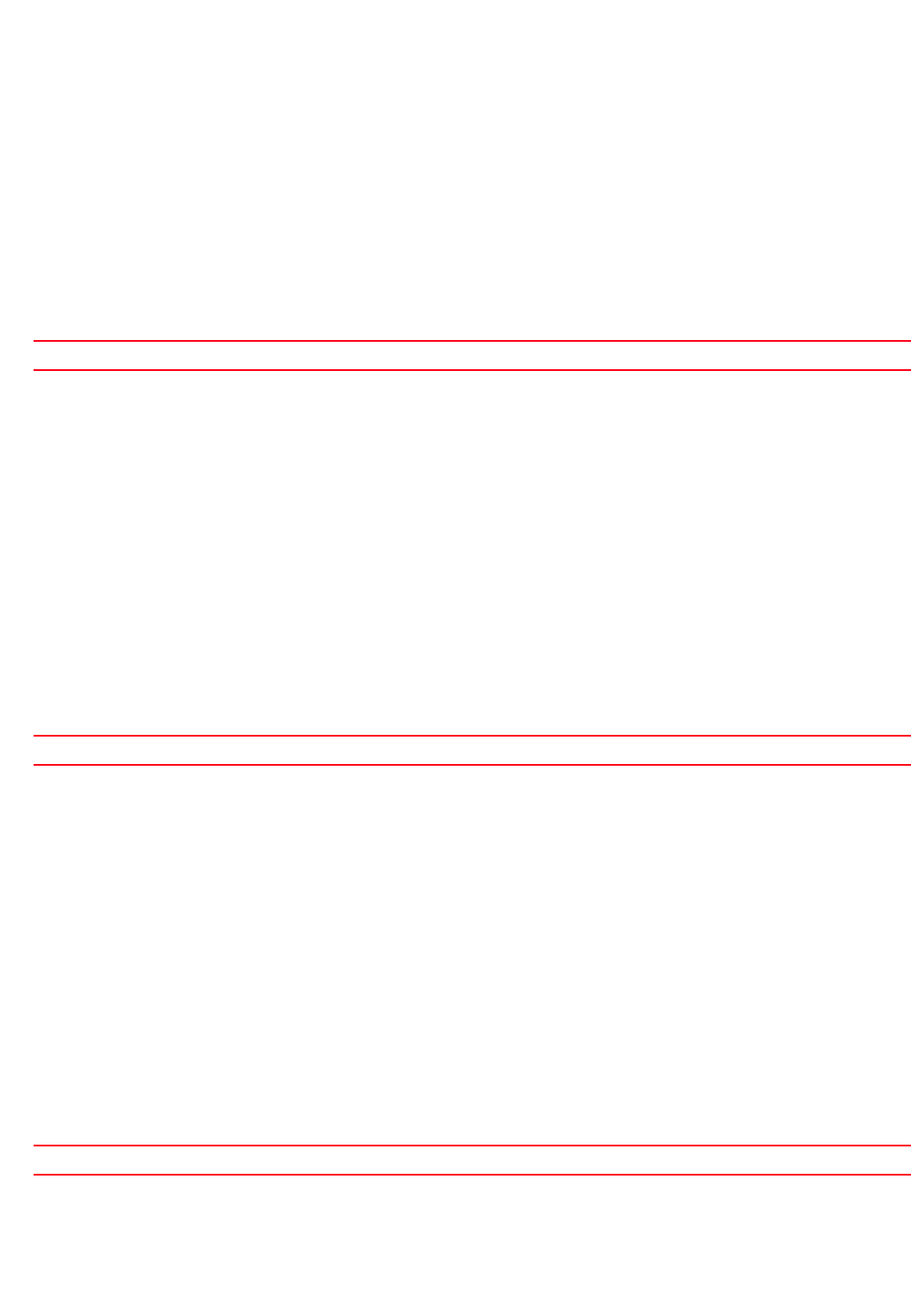
704 Brocade Mobility RFS4000, RFS6000, and RFS7000 CLI Reference Guide
53-1002740-01
13
ip-address 172.16.10.9
client-name RFID
domain-name documentation
netbios-node-type b-node
bootfile test.txt
default-router 172.16.10.8 172.16.10.9
dns-server 172.16.10.7
netbios-name-server 172.16.10.23
rfs7000-37FABE(config-dhcp-policy-test-pool-pool1-binding-test)#
Related Commands:
next-server
static-binding-mode commands
Configures the next server utilized in the boot process
Supported in the following platforms:
•Access Points — Brocade Mobility 6511 Access Point, Brocade Mobility 71XX Access Point
•Wireless Controllers — Brocade Mobility RFS4000, Brocade Mobility RFS6000, Brocade
Mobility RFS7000
Syntax:
next-server <IP>
Parameters
next-server <IP>
Example
rfs7000-37FABE(config-dhcp-policy-test-pool-pool1-binding-test)#next-server
172.16.10.24
rfs7000-37FABE(config-dhcp-policy-test-pool-pool1-binding-test)#show context
static-binding client-identifier test
ip-address 172.16.10.9
client-name RFID
domain-name documentation
netbios-node-type b-node
bootfile test.txt
default-router 172.16.10.8 172.16.10.9
dns-server 172.16.10.7
netbios-name-server 172.16.10.23
next-server 172.16.10.24
rfs7000-37FABE(config-dhcp-policy-test-pool-pool1-binding-test)#
Related Commands:
no Resets values or disables DHCP pool static binding commands
<IP> Configures the IP address of the next server in the boot process
no Resets values or disables DHCP pool static binding commands
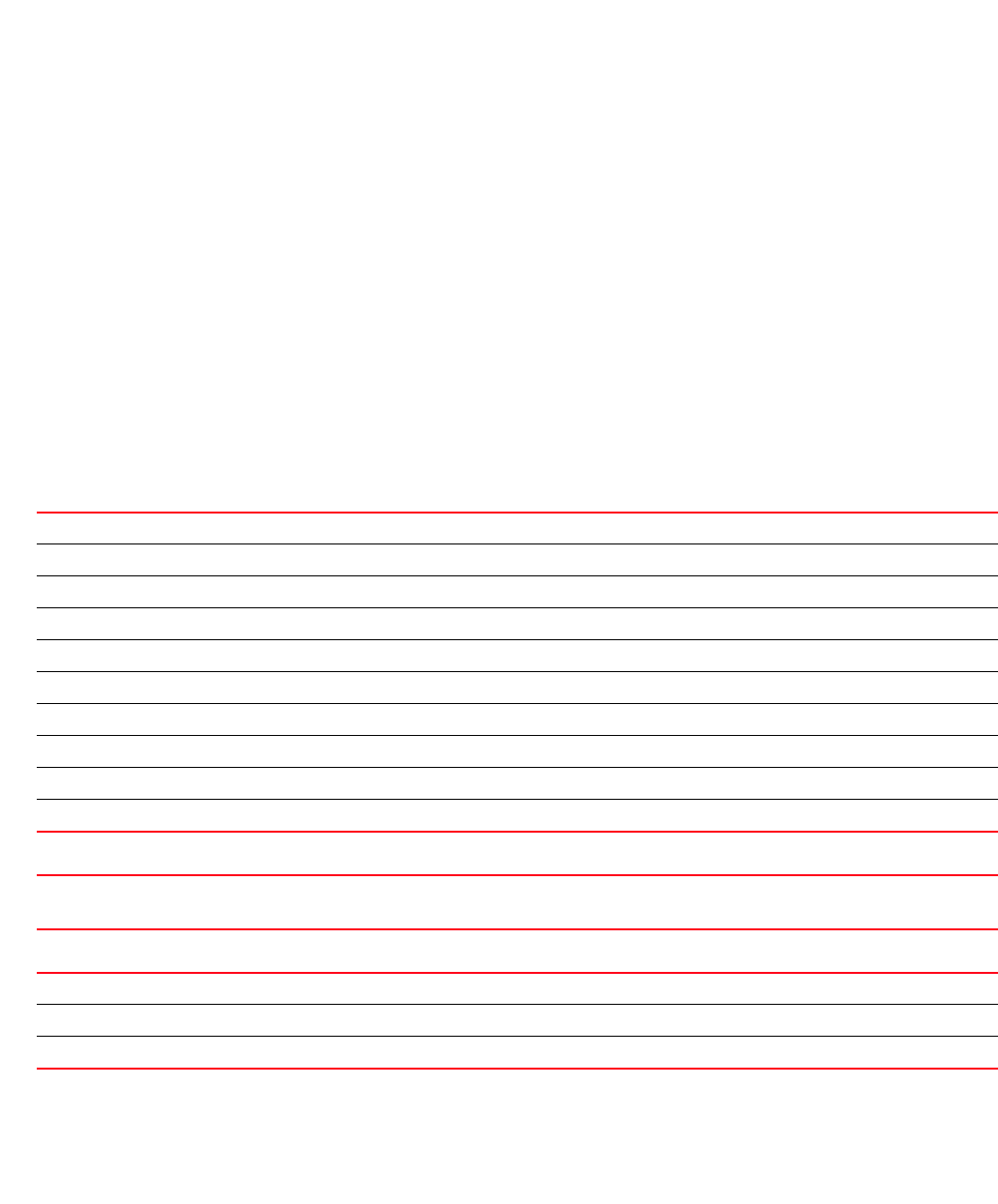
Brocade Mobility RFS4000, RFS6000, and RFS7000 CLI Reference Guide 705
53-1002740-01
13
no
dhcp-pool-mode commands
Negates a command or sets its default for the static binding commands
Supported in the following platforms:
•Access Points — Brocade Mobility 6511 Access Point, Brocade Mobility 71XX Access Point
•Wireless Controllers — Brocade Mobility RFS4000, Brocade Mobility RFS6000, Brocade
Mobility RFS7000
Syntax:
no [bootfile|client-name|default-router|dns-server|domain-name|ip-address|
netbios-name-server|netbios-node-type|next-server|option|
respond-via-unicast|
static-route]
no [bootfile|client-name|default-router|dns-server|domain-name|ip-address|
netbios-name-server|netbios-node-type|next-server|respond-via-unicast]
no option <OPTION-NAME>
no static-route <IP/MASK> <GATEWAY-IP>
Parameters
no [bootfile|default-router|dns-server|domain-name|lease|netbios-name-server|
netbios-node-type|next-server|network|respond-via-unicast]
no option <OPTION-NAME>
no static-route <IP/MASK> <GATEWAY-IP>
no bootfile Removes the BOOTP bootfile configuration
no client-name Removes the client name from the static binding configuration
no default-router Removes the default router from the static binding configuration
no dns-server Removes the DNS server from the static binding configuration
no domain-name Removes the DNS domain name
no ip-address Removes IP addresses from the static binding configuration
no netbios-name-server Removes the NetBIOS name server
no netbios-node-type Removes the NetBIOS node type
no next-server Removes the next server utilized in the boot process
no respond-via-unicast Sets the DHCP offer and ACK as broadcast instead of unicast
no option
<OPTION-NAME>
Resets the DHCP option to the value specified by the <OPTION-NAME> parameter
no static-route Removes static routes from the static binding configuration
<IP/MASK> Removes information for a particular subnet
<GATEWAY-IP> Removes gateway information from a particular subnet’s routing information

706 Brocade Mobility RFS4000, RFS6000, and RFS7000 CLI Reference Guide
53-1002740-01
13
Example
The following example shows the DHCP pool static binding settings before the
‘no’ commands are executed:
rfs7000-37FABE(config-dhcp-policy-test-pool-pool1-binding-test)#show context
static-binding client-identifier test
ip-address 172.16.10.9
client-name RFID
domain-name documentation
netbios-node-type b-node
bootfile test.txt
default-router 172.16.10.8 172.16.10.9
dns-server 172.16.10.7
netbios-name-server 172.16.10.23
next-server 172.16.10.24
rfs7000-37FABE(config-dhcp-policy-test-pool-pool1-binding-test)#
rfs7000-37FABE(config-dhcp-policy-test-pool-pool1-binding-test)#no bootfile
rfs7000-37FABE(config-dhcp-policy-test-pool-pool1-binding-test)#no ip-address
rfs7000-37FABE(config-dhcp-policy-test-pool-pool1-binding-test)#no
default-router
rfs7000-37FABE(config-dhcp-policy-test-pool-pool1-binding-test)#no dns-server
The following example shows the DHCP pool static binding settings after the
‘no’ commands are executed:
rfs7000-37FABE(config-dhcp-policy-test-pool-pool1-binding-test)#show context
static-binding client-identifier test
client-name RFID
domain-name documentation
netbios-node-type b-node
netbios-name-server 172.16.10.23
next-server 172.16.10.24
rfs7000-37FABE(config-dhcp-policy-test-pool-pool1-binding-test)#
Related Commands:
bootfile Configures the BOOTP boot file path
client-name Configures a hots’s name
default-router Configures default routers for a DHCP pool
dns-server Configures default DNS servers for a DHCP pool
domain-name Configures the DDNS domain name for a DHCP pool
ip-address Configures IP addresses assigned to a host
netbios-name-server Configures the NetBIOS name server
netbios-node-type Configures the NetBIOS node type
next-server Configures the next server utilized in the BOOTP boot process
option Configures the DHCP option
respond-via-unicast Configures the DHCP request and ACK sending mode (broadcast or unicast)
static-route Configures the static binding’s route
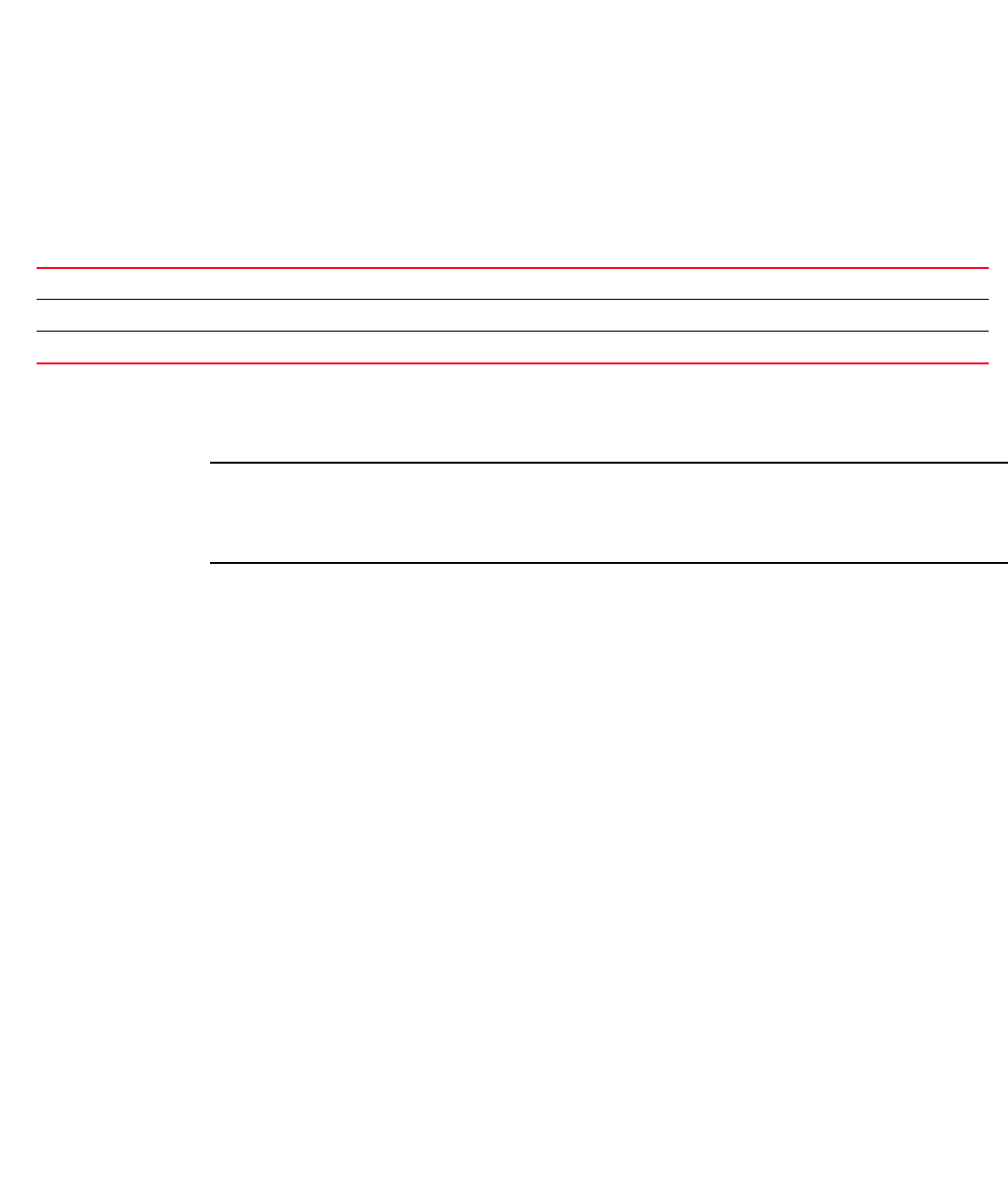
Brocade Mobility RFS4000, RFS6000, and RFS7000 CLI Reference Guide 707
53-1002740-01
13
option
static-binding-mode commands
Configures the raw DHCP options in the DHCP policy. The DHCP options can be used only in static
bindings.
Supported in the following platforms:
•Access Points — Brocade Mobility 6511 Access Point, Brocade Mobility 71XX Access Point
•Wireless Controllers — Brocade Mobility RFS4000, Brocade Mobility RFS6000, Brocade
Mobility RFS7000
Syntax:
option <OPTION-NAME> [<DHCP-OPTION-IP>|<DHCP-OPTION-ASCII>]
Parameters
option <OPTION-NAME> [<DHCP-OPTION-IP>|<DHCP-OPTION-ASCII>]
Usage Guidelines:
Defines non standard DHCP option codes (0-254)
NOTE
An option name in ASCII format accepts a backslash (\) as an input, but is not displayed in the output
(Use show runnig config to view the output). Use a double backslash to represent a single
backslash.
Example
rfs7000-37FABE(config-dhcp-policy-test-pool-pool1-binding-test)#option
option1 172.16.10.10
rfs7000-37FABE(config-dhcp-policy-test-pool-pool1-binding-test)#show context
static-binding client-identifier test
client-name RFID
domain-name documentation
netbios-node-type b-node
netbios-name-server 172.16.10.23
next-server 172.16.10.24
option option1 172.16.10.10
rfs7000-37FABE(config-dhcp-policy-test-pool-pool1-binding-test)#
respond-via-unicast
static-binding-mode commands
Sends a DHCP offer and DHCP acknowledge as unicast messages
Supported in the following platforms:
•Access Points — Brocade Mobility 6511 Access Point, Brocade Mobility 71XX Access Point
<OPTION-NAME> Sets the DHCP option name
<DHCP-OPTION-IP> Sets the DHCP option as an IP address
<DHCP-OPTION-ASCII> Sets the DHCP option as an ASCII string
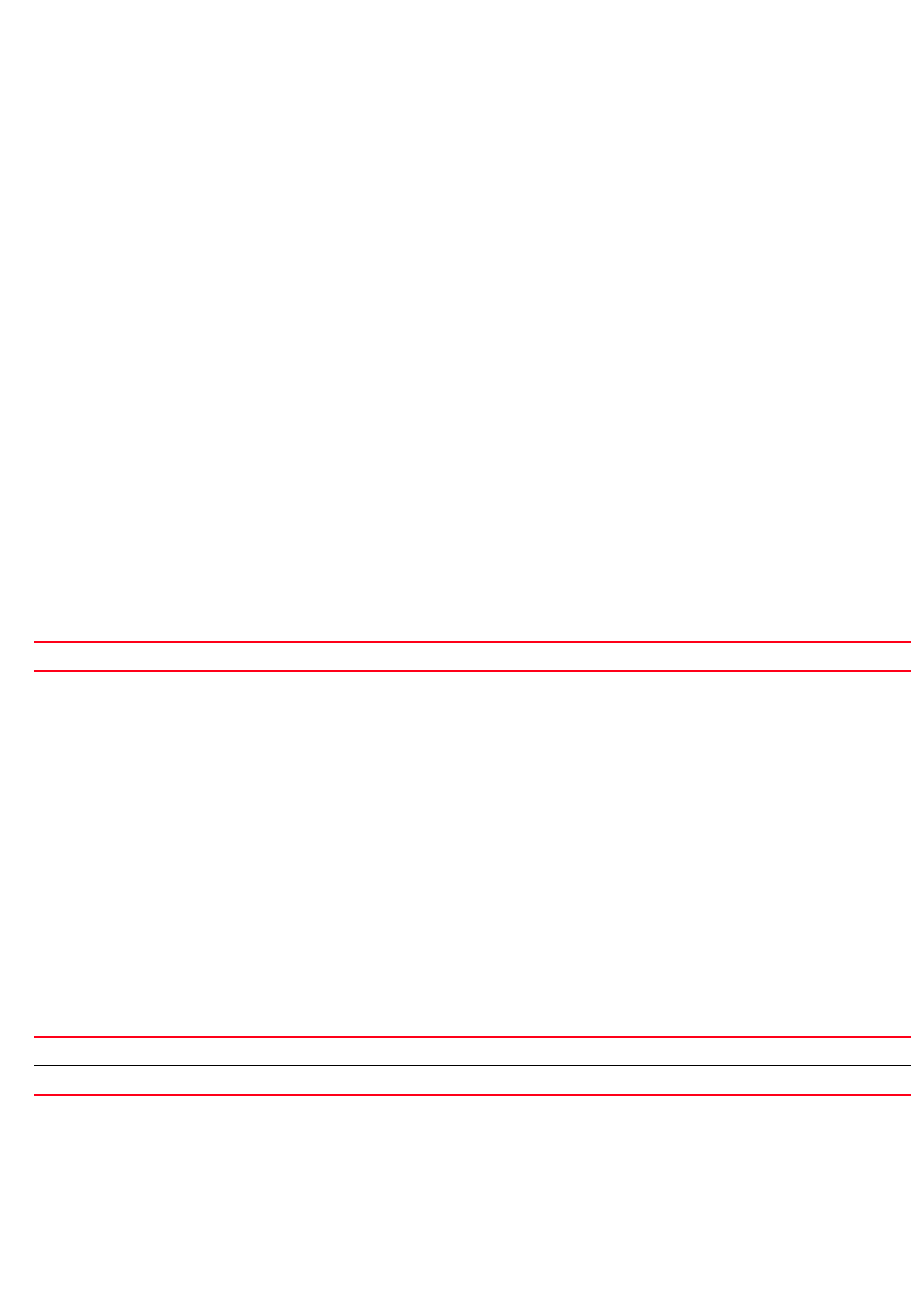
708 Brocade Mobility RFS4000, RFS6000, and RFS7000 CLI Reference Guide
53-1002740-01
13
•Wireless Controllers — Brocade Mobility RFS4000, Brocade Mobility RFS6000, Brocade
Mobility RFS7000
Syntax:
respond-via-unicast
Parameters
None
Example
rfs7000-37FABE(config-dhcp-policy-test-pool-pool1-binding-test)#respond-via-u
nicast
rfs7000-37FABE(config-dhcp-policy-test-pool-pool1-binding-test)#show context
static-binding client-identifier test
client-name RFID
domain-name documentation
netbios-node-type b-node
netbios-name-server 172.16.10.23
next-server 172.16.10.24
option option1 172.16.10.10
respond-via-unicast
rfs7000-37FABE(config-dhcp-policy-test-pool-pool1-binding-test)#
Related Commands:
static-route
static-binding-mode commands
Adds static routes to the static binding configuration
Supported in the following platforms:
•Access Points — Brocade Mobility 6511 Access Point, Brocade Mobility 71XX Access Point
•Wireless Controllers — Brocade Mobility RFS4000, Brocade Mobility RFS6000, Brocade
Mobility RFS7000
Syntax:
static-route <IP/MASK> <GATEWAY-IP>
Parameters
static-route <IP/MASK> <GATEWAY-IP>
Example
rfs7000-37FABE(config-dhcp-policy-test-pool-pool1-binding-1)#static-route
10.0.0.0/10 157.235.208.235
rfs7000-37FABE(config-dhcp-policy-test-pool-pool1-binding-test)#show context
static-binding client-identifier test
no Resets values or disables DHCP pool static binding commands
<IP/MASK> Sets the subnet for which the static route is configured
<GATEWAY-IP> Specify the gateway’s IP address
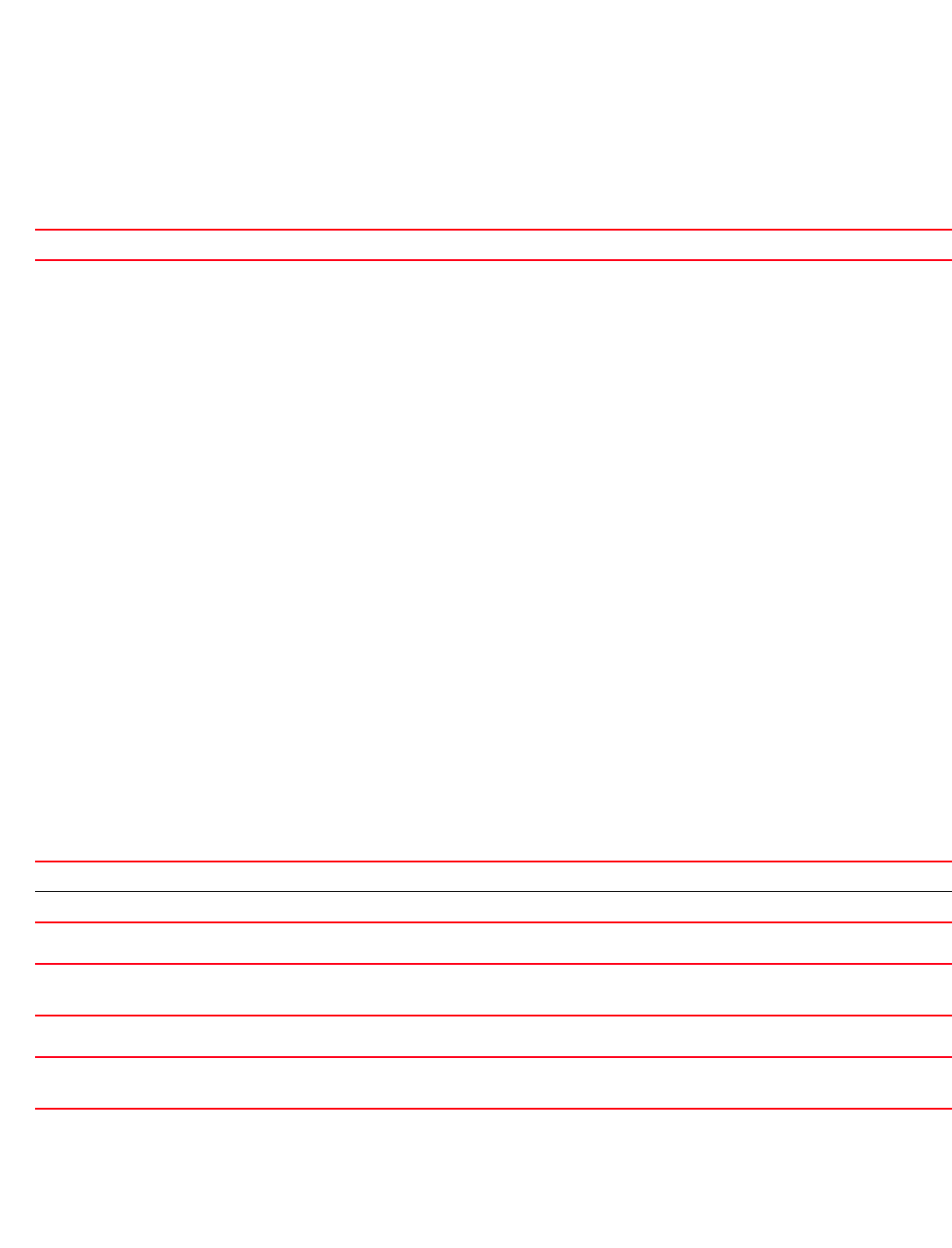
Brocade Mobility RFS4000, RFS6000, and RFS7000 CLI Reference Guide 709
53-1002740-01
13
client-name RFID
domain-name documentation
netbios-node-type b-node
netbios-name-server 172.16.10.23
next-server 172.16.10.24
option option1 172.16.10.10
respond-via-unicast
static-route 10.0.0.0/10 157.235.208.235
rfs7000-37FABE(config-dhcp-policy-test-pool-pool1-binding-test)#
Related Commands:
no
dhcp-server-policy
Negates a command or sets its default
Supported in the following platforms:
•Access Points — Brocade Mobility 6511 Access Point, Brocade Mobility 71XX Access Point
•Wireless Controllers — Brocade Mobility RFS4000, Brocade Mobility RFS6000, Brocade
Mobility RFS7000
Syntax:
no [bootp|dhcp-class|dhcp-pool|option|ping]
no bootp ignore
no dhcp-class <DHCP-CLASS-NAME>
no dhcp-pool <DHCP-POOL-NAME>
no option <DHCP-OPTION>
no ping timeout
Parameters
no bootp ignore
no dhcp-class <DHCP-CLASS-NAME>
no dhcp-pool <DHCP-POOL-NAME>
no Resets values or disables DHCP pool static route commands
no bootp Removes the BOOTP specific configuration
ignore Removes the DHCP server ignoring BOOTP requests
no dhcp-class
<DHCP-CLASS-NAME>
Removes a specified DHCP class
•<DHCP-CLASS-NAME> – Specifies the DHCP class name
no dhcp-pool
<DHCP-POOL-NAME>
Removes a specified DHCP pool
•<DHCP-POOL-NAME> – Specifies the DHCP pool name
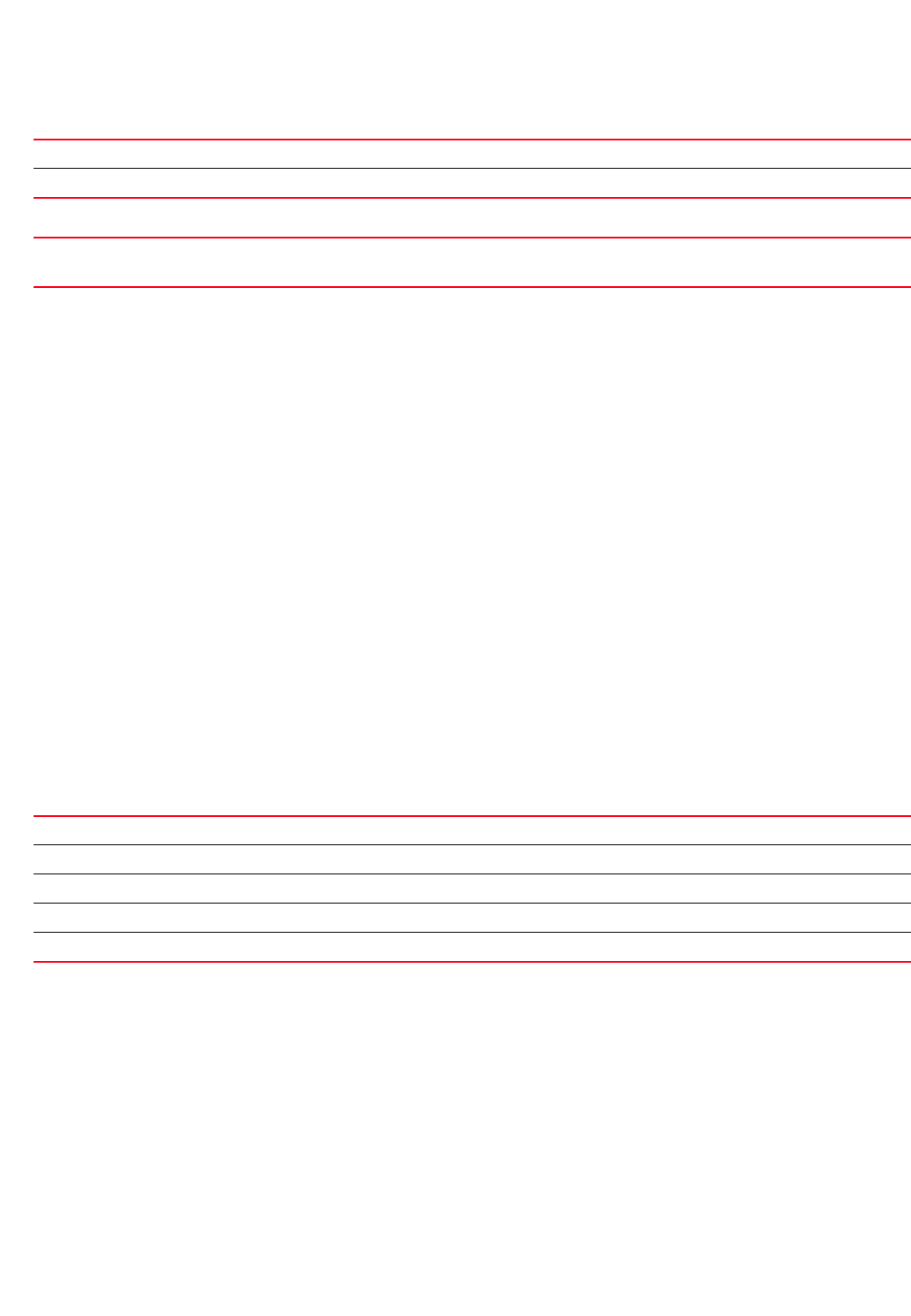
710 Brocade Mobility RFS4000, RFS6000, and RFS7000 CLI Reference Guide
53-1002740-01
13
no option <DHCP-OPTION>
no ping timeout
Example
The following example shows the DHCP policy ‘test’ settings before the ‘no’
commands are executed:
rfs7000-37FABE(config-dhcp-policy-test)#show context
dhcp-server-policy test
bootp ignore
dhcp-class dhcpclass1
dhcp-pool pool1
address 1.2.3.4 class dhcpclass1
update dns override
--More--
rfs7000-37FABE(config-dhcp-policy-test)#
rfs7000-37FABE(config-dhcp-policy-test)#no bootp ignore
rfs7000-37FABE(config-dhcp-policy-test)#no dhcp-class dhcpclass1
rfs7000-37FABE(config-dhcp-policy-test)#no dhcp-pool pool1
The following example shows the DHCP policy ‘test’ settings after the ‘no’
commands are executed:
rfs7000-37FABE(config-dhcp-policy-test)#show context
dhcp-server-policy test
rfs7000-37FABE(config-dhcp-policy-test)#
Related Commands:
option
dhcp-pool-mode commands
Configures raw DHCP options. The DHCP option has to be configured in the DHCP server policy. The
options configured in the DHCP pool/DHCP server policy can also be used in static bindings.
Supported in the following platforms:
•Access Points — Brocade Mobility 6511 Access Point, Brocade Mobility 71XX Access Point
•Wireless Controllers — Brocade Mobility RFS4000, Brocade Mobility RFS6000, Brocade
Mobility RFS7000
no option Removes a DHCP option
<dhcp-option> Sets the DHCP option
no ping timeout Resets the DHCP server ping timeout
•timeout – Resets the timeout to its default
bootp Configures the BOOTP protocol parameters
dhcp-class Configures the DHCP user class parameters
dhcp-pool Configures the DHCP pool
option Configures the DHCP options
ping Configures the DHCP ping timeout
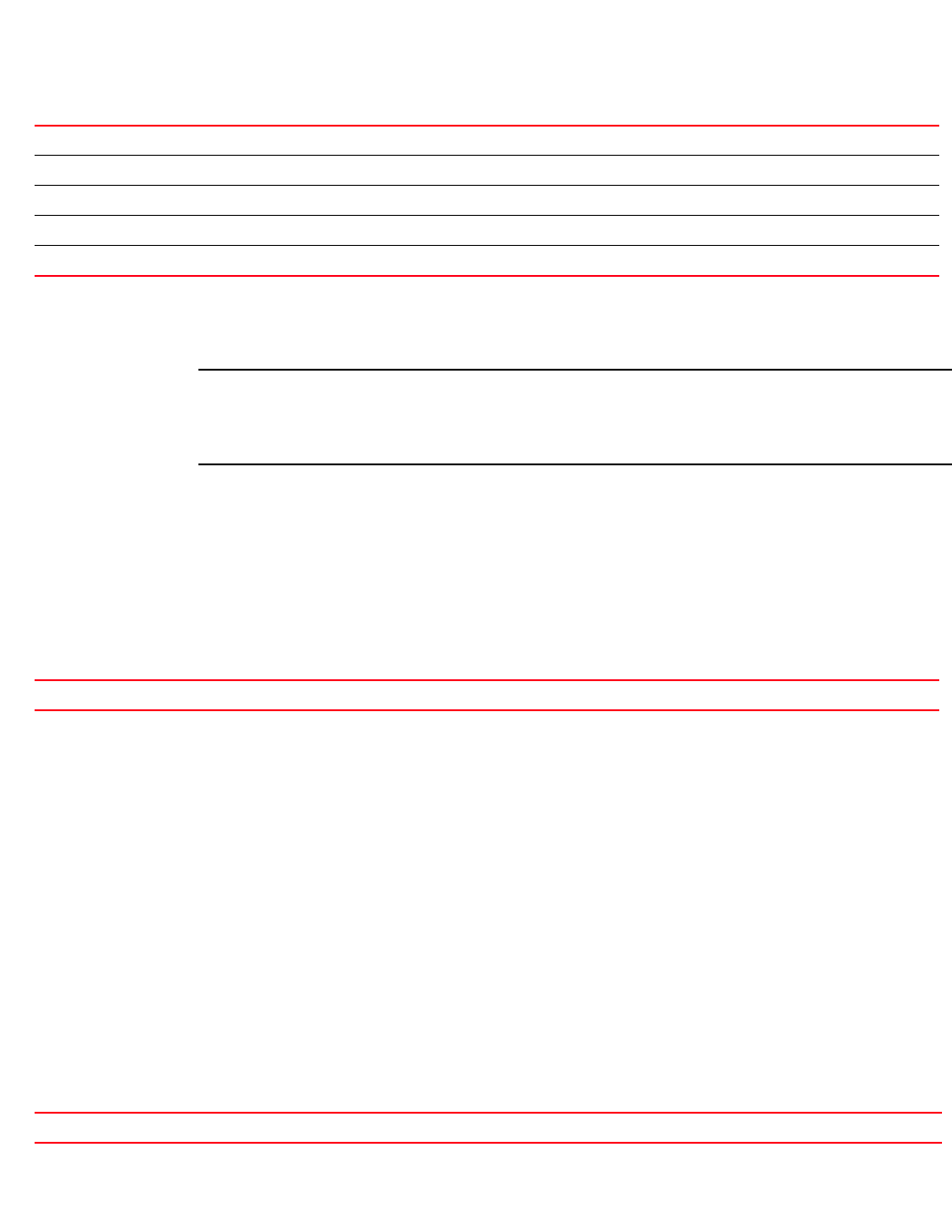
Brocade Mobility RFS4000, RFS6000, and RFS7000 CLI Reference Guide 711
53-1002740-01
13
Syntax:
option <OPTION-NAME> <0-250> [ascii|hexstring|ip]
Parameters
option <OPTION-NAME> <0-250> [ascii|hexstring|ip]
Usage Guidelines:
Defines non standard DHCP option codes (0-254)
NOTE
An option name in ASCII format accepts a backslash (\) as an input, but is not displayed in the output
(Use show runnig config to view the output). Use a double backslash to represent a single
backslash.
Example
rfs7000-37FABE(config-dhcp-policy-test)#option option1 200 ascii
rfs7000-37FABE(config-dhcp-policy-test)#show context
dhcp-server-policy test
option option1 200 ascii
rfs7000-37FABE(config-dhcp-policy-test)#
Related Commands:
ping
dhcp-server-policy
Specifies DHCP server ping parameters
Supported in the following platforms:
•Access Points — Brocade Mobility 6511 Access Point, Brocade Mobility 71XX Access Point
•Wireless Controllers — Brocade Mobility RFS4000, Brocade Mobility RFS6000, Brocade
Mobility RFS7000
Syntax:
ping timeout <1-10>
Parameters
ping timeout <1-10>
<OPTION-NAME> Configures the option name
<0-250> Configures the DHCP option code from 0 - 250
ascii Configures the DHCP option as an ASCII string
hexstring Configures the DHCP option as a hexadecimal string
ip Configures the DHCP option as an IP address
no Resets values or disables commands
timeout <1-10> Sets the ping timeout from 1 - 10 seconds
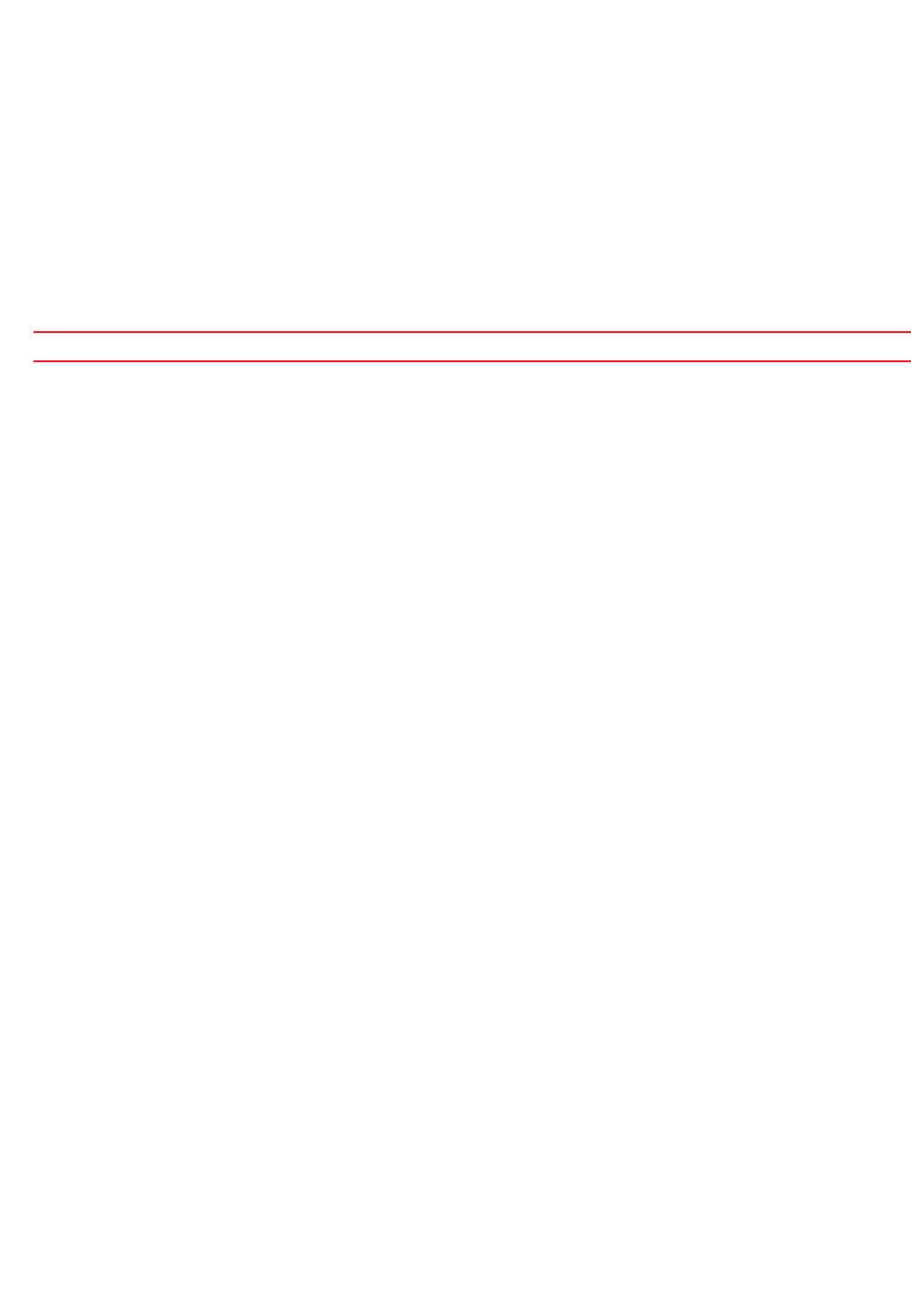
712 Brocade Mobility RFS4000, RFS6000, and RFS7000 CLI Reference Guide
53-1002740-01
13
Example
rfs7000-37FABE(config-dhcp-policy-test)#ping timeout 2
rfs7000-37FABE(config-dhcp-policy-test)#show context
dhcp-server-policy test
ping timeout 2
option option1 200 ascii
rfs7000-37FABE(config-dhcp-policy-test)#
Related Commands:
no Resets values or disables commands

Brocade Mobility RFS4000, RFS6000, and RFS7000 CLI Reference Guide 713
53-1002740-01
Chapter
14
Firewall-Policy
In this chapter
•firewall-policy . . . . . . . . . . . . . . . . . . . . . . . . . . . . . . . . . . . . . . . . . . . . . . . . . 714
This chapter summarizes the firewall policy commands in the CLI command structure.
A firewall protects a network from attacks and unauthorized access from outside the network.
Simultaneously, it allows authorized users to access required resources. Firewalls work on multiple
levels. Some work at layers 1, 2 and 3 to inspect each packet. The packet is either passed, dropped
or rejected based on rules configured on the firewall.
Firewalls use application layer filtering to enforce compliance. These firewalls can understand
applications and protocols and can detect if an unauthorized protocol is being used, or an
authorized protocol is being abused in any malicious way.
The third set of firewalls, ‘Stateful Firewalls’, consider the placement of individual packets within
each packet in the series of packets being transmitted. If there is a packet that does not fit into the
sequence, it is automatically identified and dropped.
Use (config) instance to configure firewall policy commands. To navigate to the config-fw-policy
instance, use the following commands:
RFSSwitch(config)#firewall-policy <POLICY-NAME>
rfs7000-37FABE(config)#firewall-policy test
rfs7000-37FABE(config-fw-policy-test)#?
Firewall policy Mode commands:
alg Enable ALG
clamp Clamp value
dhcp-offer-convert Enable conversion of broadcast dhcp offers to
unicast
dns-snoop DNS Snooping
firewall Wireless firewall
flow Firewall flow
ip Internet Protocol (IP)
ip-mac Action based on ip-mac table
logging Firewall enhanced logging
no Negate a command or set its defaults
proxy-arp Enable generation of ARP responses on behalf
of another device
stateful-packet-inspection-l2 Enable stateful packet inspection in layer2
firewall
storm-control Storm-control
virtual-defragmentation Enable virtual defragmentation for IPv4
packets (recommended for proper functioning
of firewall)
clrscr Clears the display screen
commit Commit all changes made in this session
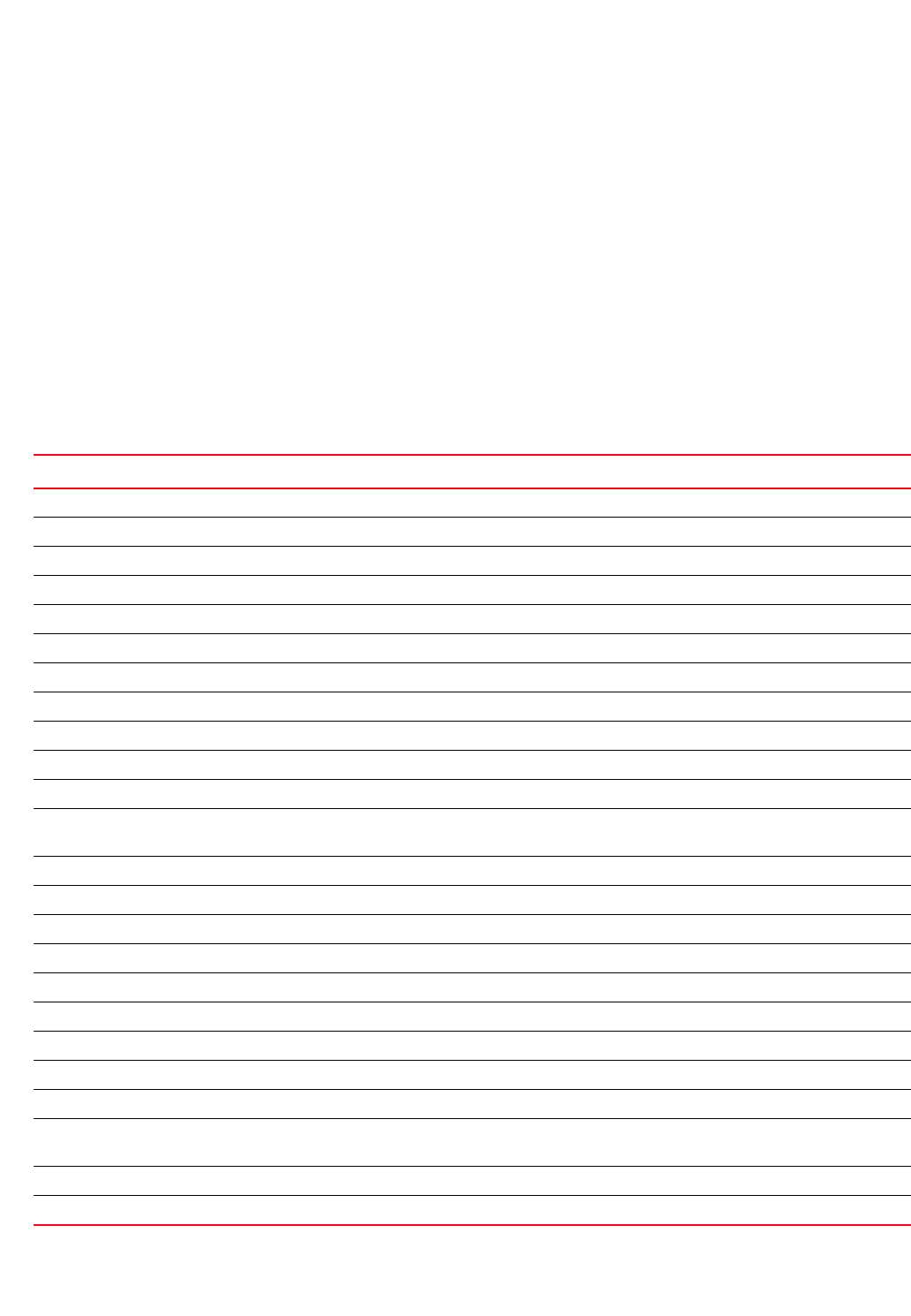
714 Brocade Mobility RFS4000, RFS6000, and RFS7000 CLI Reference Guide
53-1002740-01
14
do Run commands from Exec mode
end End current mode and change to EXEC mode
exit End current mode and down to previous mode
help Description of the interactive help system
revert Revert changes
service Service Commands
show Show running system information
write Write running configuration to memory or
terminal
rfs7000-37FABE(config-fw-policy-test)#
firewall-policy
Table 48 summarizes default firewall policy configuration commands.
TABLE 48 Firewall-Policy-Config Commands
Command Description Reference
alg Enables an algorithm page 14-715
clamp Sets a clamp value to limit TCP MSS to inner path-MTU for tunnelled packets page 14-715
dhcp-offer-convert Enables the conversion of broadcast DHCP offers to unicast page 14-716
dns-snoop Sets the timeout value for DNS entries page 14-716
firewall Configures the wireless firewall page 14-717
flow Defines a session flow timeout page 14-718
ip Sets an IP address for a selected device page 14-719
ip-mac Defines an action based on IP-MAC table page 14-724
logging Enables enhanced firewall logging page 14-726
no Negates a command or reverts settings to their default page 14-727
proxy-arp Enables the generation of ARP responses on behalf of another device page 14-734
stateful-packet-inspecti
on-12
Enables stateful packets-inspection in layer 2 firewall page 14-734
storm-control Defines storm control and logging settings page 14-735
virtual-defragmentation Enables virtual defragmentation for IPv4 packets page 14-736
clrscr Clears the display screen page 5-275
commit Commits (saves) changes made in the current session page 5-276
do Runs commands from the EXEC mode page 4-165
end Ends and exits the current mode and moves to the PRIV EXEC mode page 4-175
exit Ends the current mode and moves to the previous mode page 5-277
help Displays the interactive help system page 5-277
revert Reverts changes to their last saved configuration page 5-283
service Invokes service commands to troubleshoot or debug (config-if) instance
configurations
page 5-283
show Displays running system information page 6-315
write Writes information to the memory or terminal page 5-310
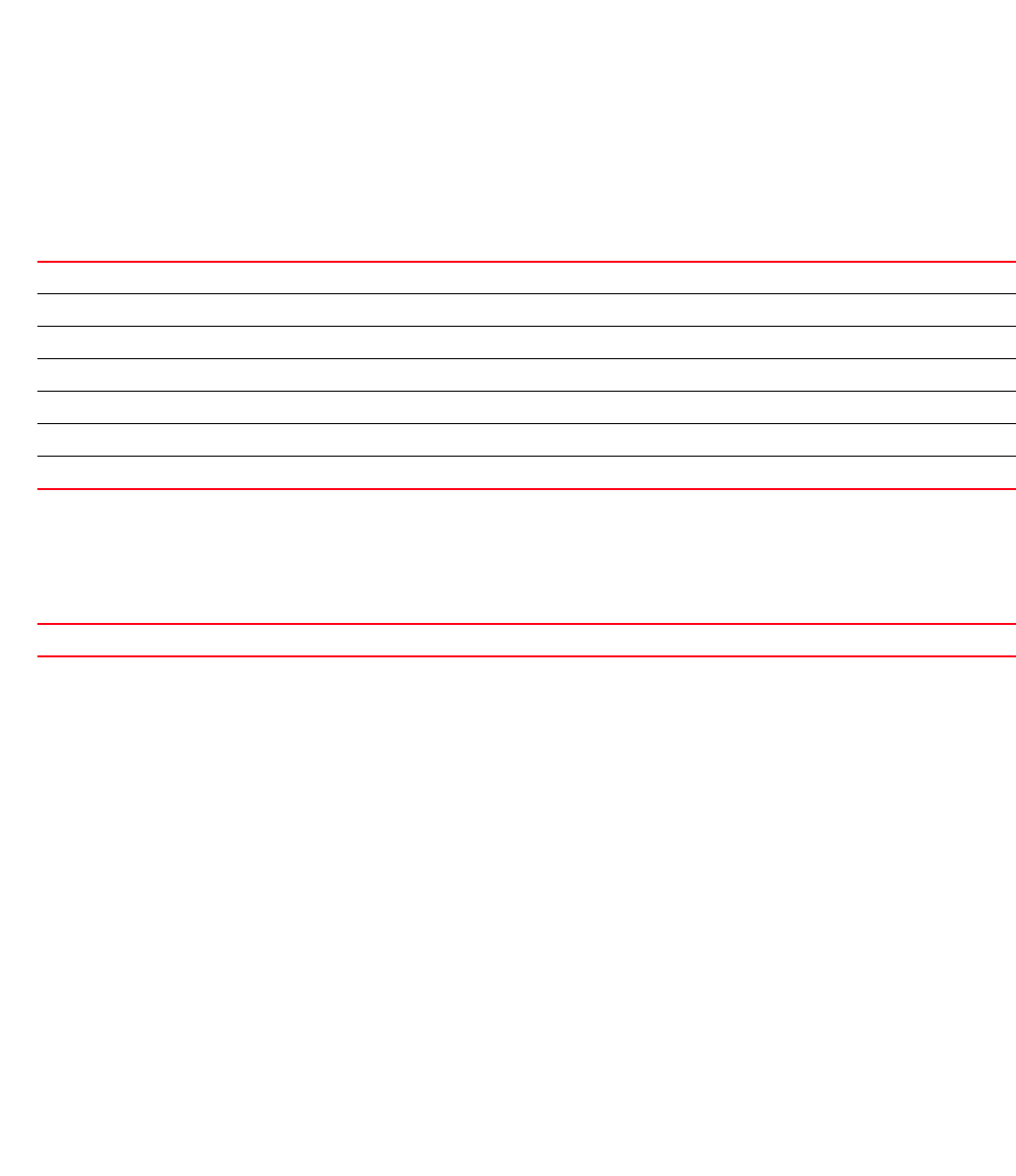
Brocade Mobility RFS4000, RFS6000, and RFS7000 CLI Reference Guide 715
53-1002740-01
14
alg
firewall-policy
Enables preconfigured algorithms supporting a particular protocol
Supported in the following platforms:
•Access Points — Brocade Mobility 300 Access Point, Brocade Mobility 650 Access Point,
Brocade Mobility 6511 Access Point, Brocade Mobility 71XX Access Point
•Wireless Controllers — Brocade Mobility RFS4000, Brocade Mobility RFS6000, Brocade
Mobility RFS7000
Syntax:
alg [dns|facetime|ftp|sccp|sip|tftp]
Parameters
alg [dns|facetime|ftp|sccp|sip|tftp]
Example
rfs7000-37FABE(config-fw-policy-test)#alg tftp
Related Commands:
clamp
firewall-policy
This option limits the TCP Maximum Segment Size (MSS) to the size of the Maximum Transmission
Unit (MTU) discovered by path MTU discovery for the inner protocol. This ensures the packet
traverses through the inner protocol without fragmentation.
Supported in the following platforms:
•Access Points — Brocade Mobility 300 Access Point, Brocade Mobility 650 Access Point,
Brocade Mobility 6511 Access Point, Brocade Mobility 71XX Access Point
•Wireless Controllers — Brocade Mobility RFS4000, Brocade Mobility RFS6000, Brocade
Mobility RFS7000
Syntax:
clamp tcp-mss
alg Enables preconfigured algorithms
dns Enables the Domain Name System (DNS) algorithm
facetime Enables the FaceTime algorithm
ftp Enables the File Transfer Protocol (FTP) algorithm
sccp Enables the Skinny Call Control Protocol (SCCP) algorithm
sip Enables the Session Initiation Protocol (SIP) algorithm
tftp Enables the Trivial File Transfer Protocol (TFTP) algorithm
no Disables or resets a specified algorithm
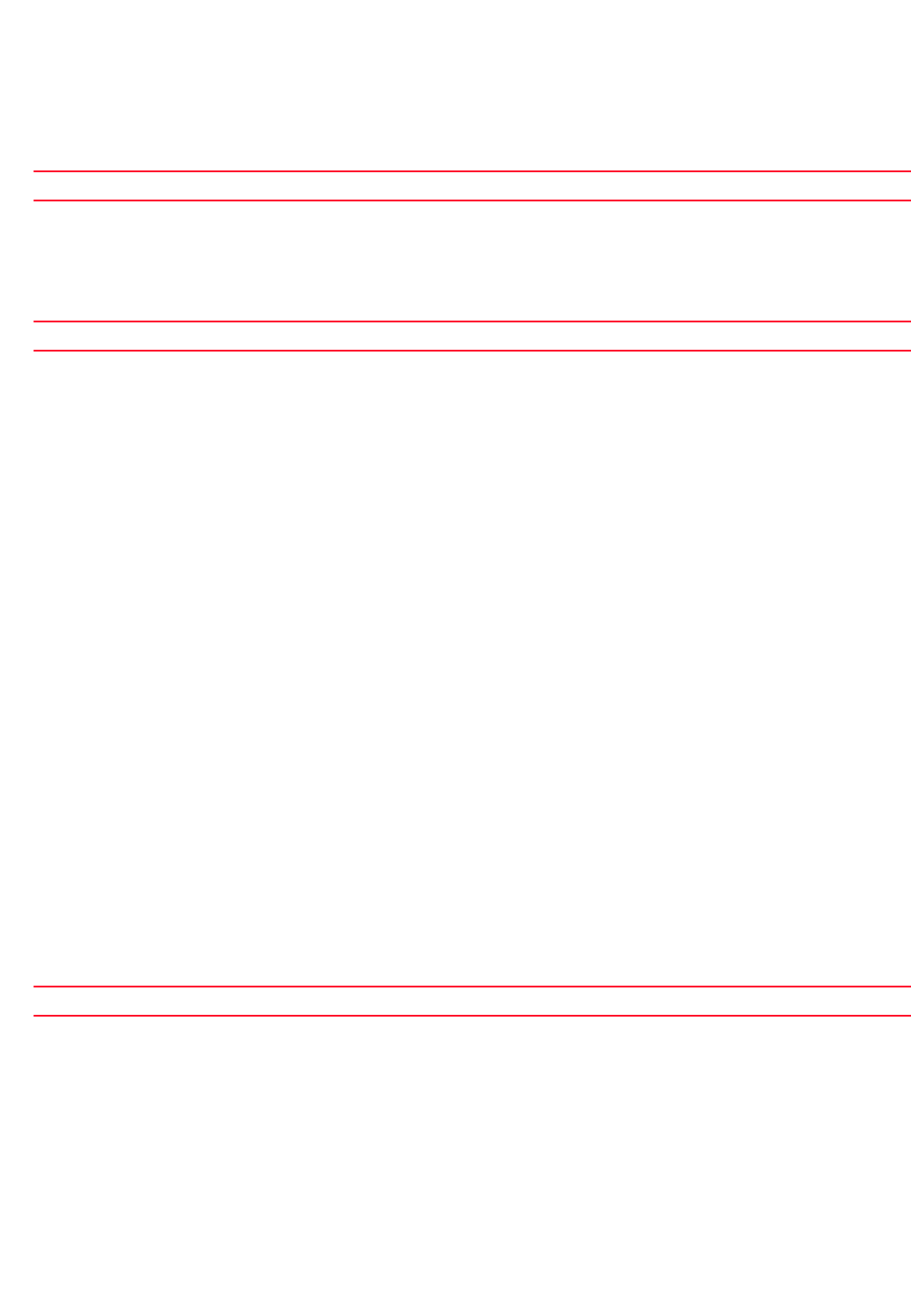
716 Brocade Mobility RFS4000, RFS6000, and RFS7000 CLI Reference Guide
53-1002740-01
14
Parameters
clamp tcp-mss
Example
rfs7000-37FABE(config-fw-policy-test)#clamp tcp-mss
Related Commands:
dhcp-offer-convert
firewall-policy
Enables the conversion of broadcast DHCP offers to unicast
Supported in the following platforms:
•Access Points — Brocade Mobility 300 Access Point, Brocade Mobility 650 Access Point,
Brocade Mobility 6511 Access Point, Brocade Mobility 71XX Access Point
•Wireless Controllers — Brocade Mobility RFS4000, Brocade Mobility RFS6000, Brocade
Mobility RFS7000
Syntax:
dhcp-offer-convert
Parameters
None
Example
rfs7000-37FABE(config-fw-policy-test)#dhcp-offer-convert
rfs7000-37FABE(config-fw-policy-test)#show context
firewall-policy test
no ip dos tcp-sequence-past-window
dhcp-offer-convert
rfs7000-37FABE(config-fw-policy-test)#
Related Commands:
dns-snoop
firewall-policy
Sets the timeout interval for DNS snoop table entries
Supported in the following platforms:
•Access Points — Brocade Mobility 300 Access Point, Brocade Mobility 650 Access Point,
Brocade Mobility 6511 Access Point, Brocade Mobility 71XX Access Point
tcp-mss Limits the TCP MSS size to the MTU value of the inner protocol for tunneled packets
no Disables limiting of the TCP MSS
no Disables the conversion of broadcast DHCP offers to unicast
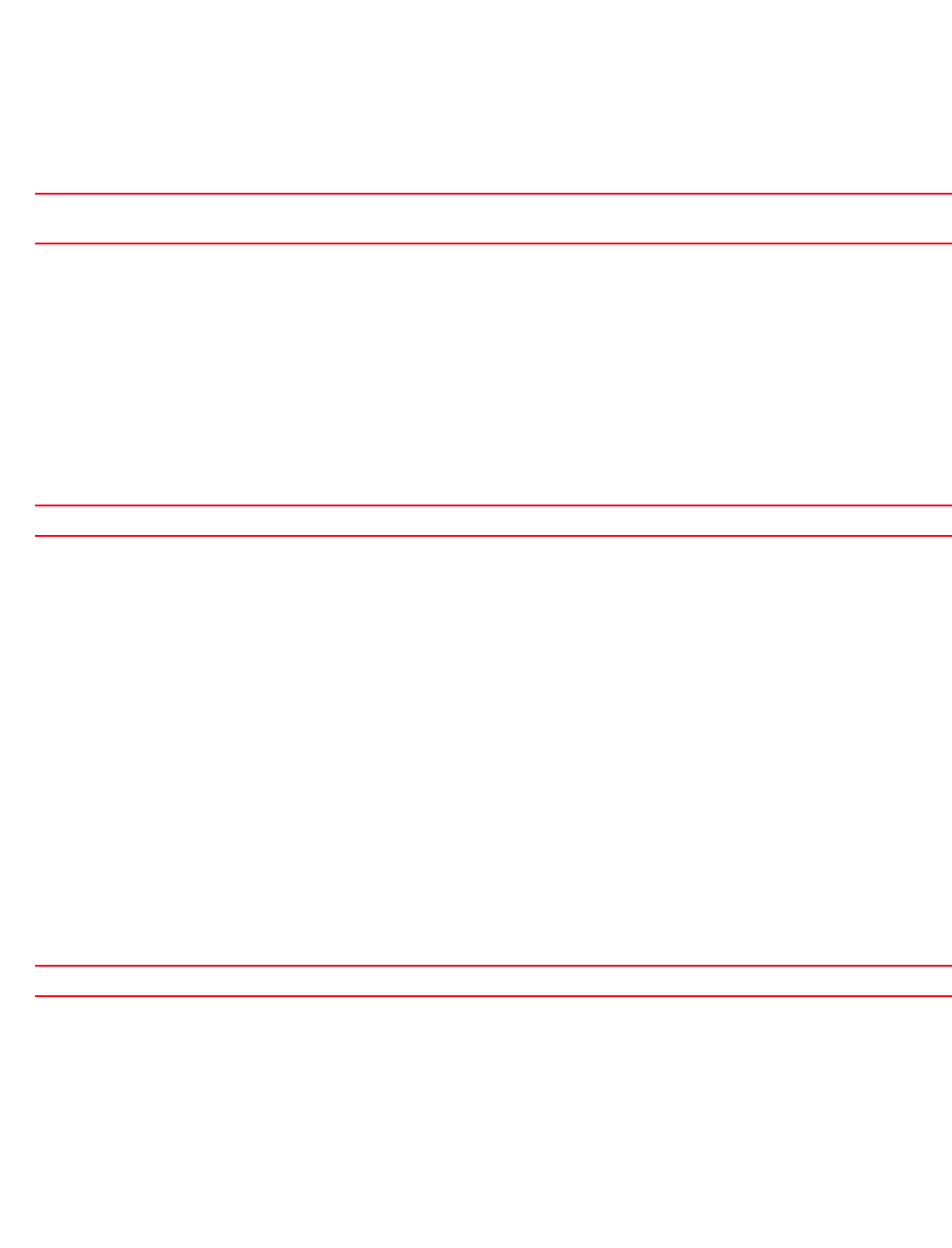
Brocade Mobility RFS4000, RFS6000, and RFS7000 CLI Reference Guide 717
53-1002740-01
14
•Wireless Controllers — Brocade Mobility RFS4000, Brocade Mobility RFS6000, Brocade
Mobility RFS7000
Syntax:
dns-snoop entry-timeout <30-86400>
Parameters
dns-snoop entry-timeout <30-86400>
Example
rfs7000-37FABE(config-fw-policy-test)#dns-snoop entry-timeout 35
rfs7000-37FABE(config-fw-policy-test)#show context
firewall-policy test
no ip dos tcp-sequence-past-window
dhcp-offer-convert
dns-snoop entry-timeout 35
rfs7000-37FABE(config-fw-policy-test)#
Related Commands:
firewall
firewall-policy
Enables a device’s firewall
Supported in the following platforms:
•Access Points — Brocade Mobility 300 Access Point, Brocade Mobility 650 Access Point,
Brocade Mobility 6511 Access Point, Brocade Mobility 71XX Access Point
•Wireless Controllers — Brocade Mobility RFS4000, Brocade Mobility RFS6000, Brocade
Mobility RFS7000
Syntax:
firewall enable
Parameters
firewall enable
Example
rfs7000-37FABE(config-fw-policy-default)#firewall enable
rfs7000-37FABE(config-fw-policy-default)#
entry-timeout
<30-86400>
Sets the DNS snoop table entry timeout interval from 30 - 86400 seconds. An entry ramains in the DNS
snoop table only for the specified time, and is deleted once this time is exceeded.
no Removes the DNS snoop table entry timeout interval
firewall enable Enables wireless firewalls
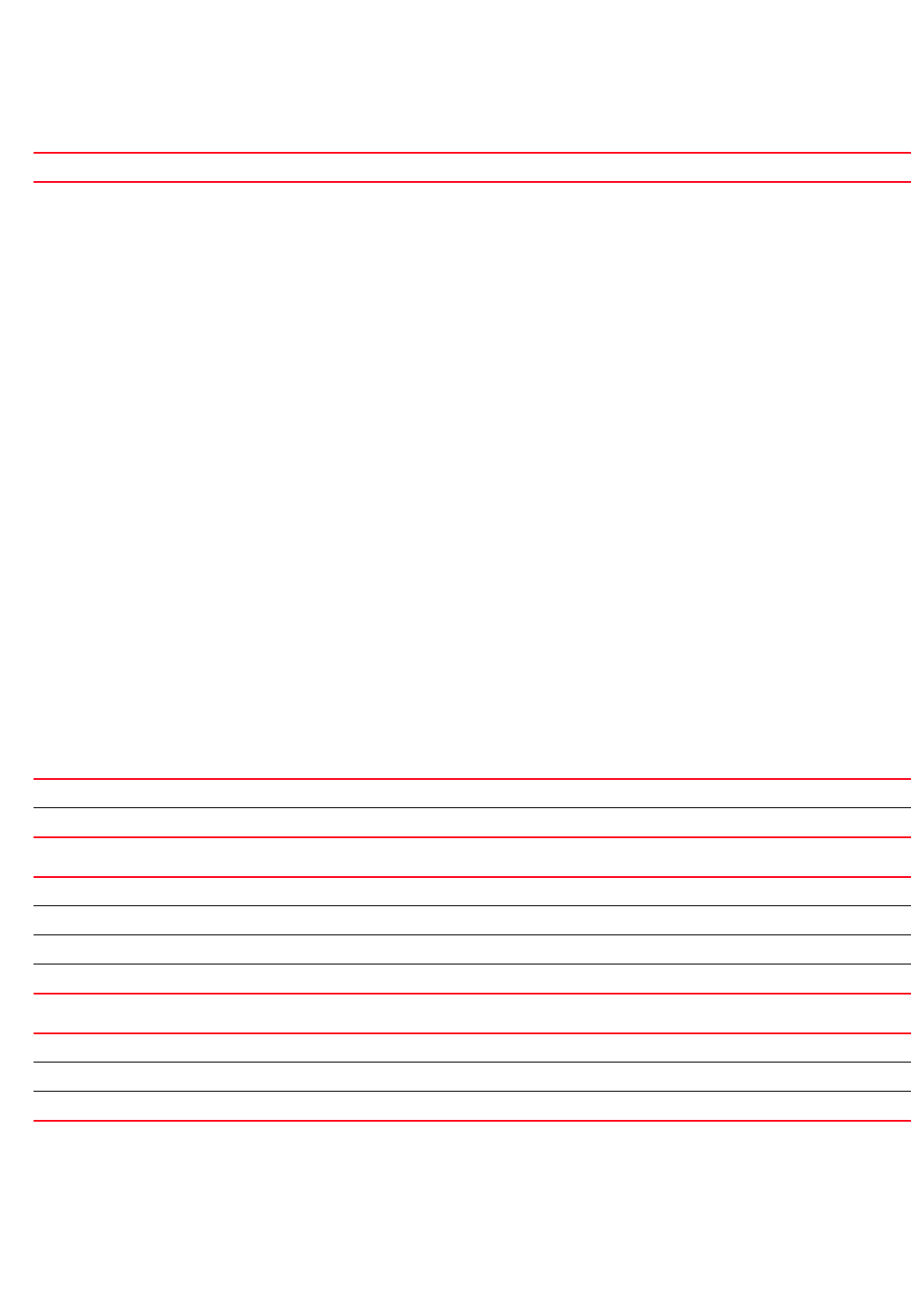
718 Brocade Mobility RFS4000, RFS6000, and RFS7000 CLI Reference Guide
53-1002740-01
14
Related Commands:
flow
firewall-policy
Defines the session flow timeout interval for different packet types
Supported in the following platforms:
•Access Points — Brocade Mobility 300 Access Point, Brocade Mobility 650 Access Point,
Brocade Mobility 6511 Access Point, Brocade Mobility 71XX Access Point
•Wireless Controllers — Brocade Mobility RFS4000, Brocade Mobility RFS6000, Brocade
Mobility RFS7000
Syntax:
flow [dhcp|timeout]
flow dhcp stateful
flow timeout [icmp|other|tcp|udp]
flow timeout [icmp|other] <1-32400>
flow timeout udp <15-32400>
flow timeout tcp [close-wait|reset|setup|stateless-fin-or-reset|
stateless-general]
<1-32400>
flow timeout tcp established <15-32400>
Parameters
flow dhcp stateful
flow timeout [icmp|other] <1-32400>
flow timeout udp <15-32400>
no Disables a device’s firewall
dhcp Configures DHCP packet flow
stateful Performs a stateful check on DHCP packets
timeout Configures a packet timeout
icmp Configures the timeout for ICMP packets
other Configures the timeout for packets that are not ICPM, TCP, or UDP
<1-32400> Configures the timeout interval from 1 - 32400 seconds
timeout Configures a packet timeout
udp Configures the timeout for UDP packets
<15-32400> Configures the timeout interval from 15 - 32400 seconds
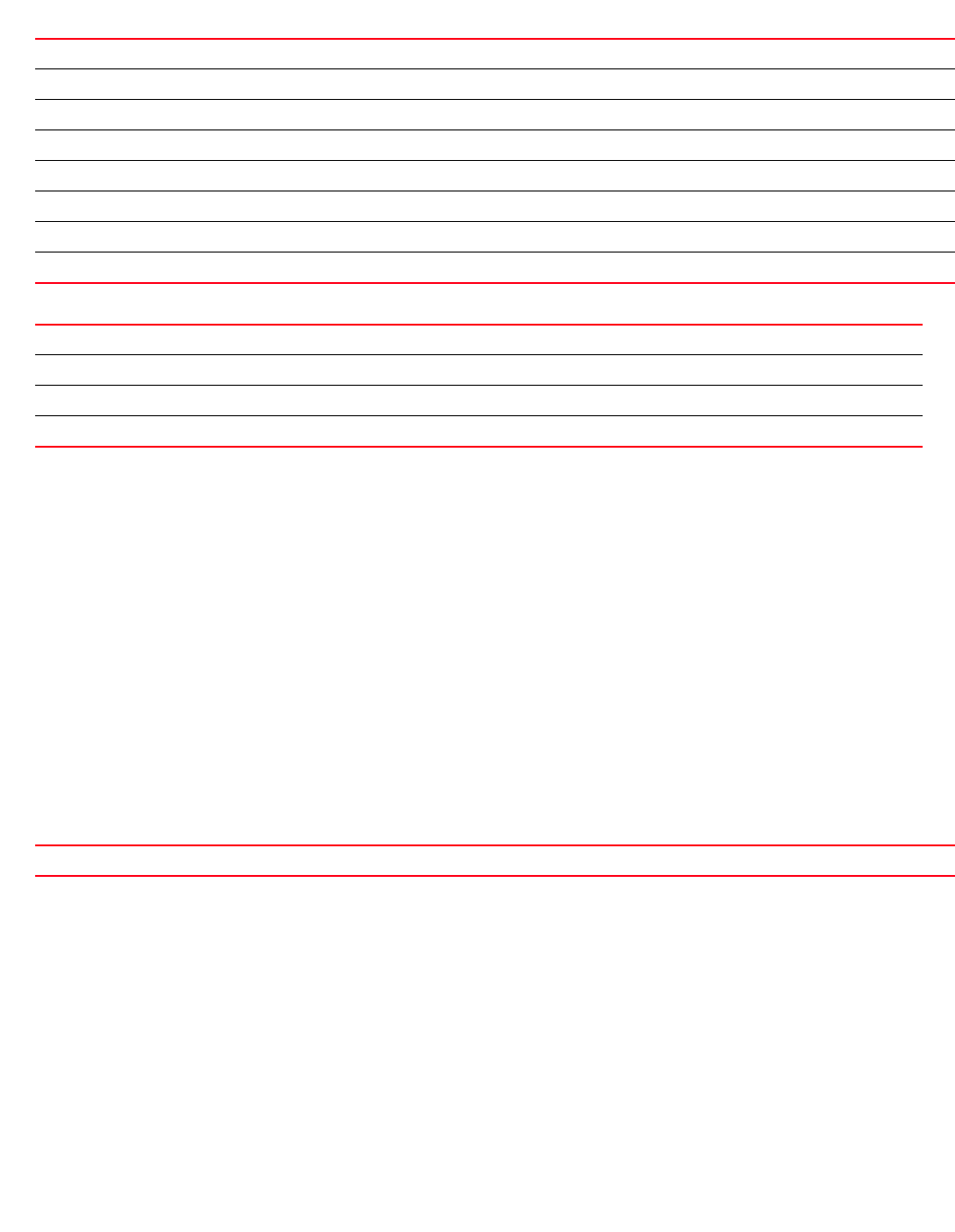
Brocade Mobility RFS4000, RFS6000, and RFS7000 CLI Reference Guide 719
53-1002740-01
14
flow timeout tcp
[close-wait|reset|setup|stateless-fin-or-reset|stateless-general]
<1-32400>
flow timeout tcp established <15-32400>
Example
rfs7000-37FABE(config-rw-policy-test)#flow timeout udp 10000
rfs7000-37FABE(config-rw-policy-test)#flow timeout icmp 16000
rfs7000-37FABE(config-rw-policy-test)#flow timeout other 16000
rfs7000-37FABE(config-rw-policy-test)#flow timeout tcp established 1500
rfs7000-37FABE(config-fw-policy-test)#show context
firewall-policy test
no ip dos tcp-sequence-past-window
flow timeout icmp 16000
flow timeout udp 10000
flow timeout tcp established 1500
flow timeout other 16000
dhcp-offer-convert
dns-snoop entry-timeout 35
rfs7000-37FABE(config-fw-policy-test)#
Related Commands:
ip
firewall-policy
Configures Internet Protocol (IP) components
Supported in the following platforms:
•Access Points — Brocade Mobility 300 Access Point, Brocade Mobility 650 Access Point,
Brocade Mobility 6511 Access Point, Brocade Mobility 71XX Access Point
timeout Configures a packet timeout
tcp Configures the timeout for TCP packets
close-wait Configures the closed TCP flow timeout
reset Configures the reset TCP flow timeout interval
setup Configures the opening TCP flow timeout interval
stateless-fin-or-reset Configures stateless TCP flow timeout created with the FIN or RESET packets
stateless-general Configures the stateless TCP flow timeout
<1-32400> Configures the timeout interval from 1 - 32400 seconds
timeout Configures the packet timeout
tcp Configures the timeout for TCP packets
established Configures the established TCP flow timeout interval
<15-32400> Configures the timeout interval from 15 - 32400 seconds
no Removes session timeout intervals configured for different packet types

720 Brocade Mobility RFS4000, RFS6000, and RFS7000 CLI Reference Guide
53-1002740-01
14
•Wireless Controllers — Brocade Mobility RFS4000, Brocade Mobility RFS6000, Brocade
Mobility RFS7000
Syntax:
ip [dos|tcp]
ip dos {ascend|broadcast-multicast-icmp|chargen|fraggle|ftp-bounce|
invalid-protocol|
ip-ttl-zero|ipspoof|land|option-route|router-advt|
router-solicit|smurf|snork|
tcp-bad-sequence|tcp-fin-scan|tcp-intercept|
tcp-max-incomplete|tcp-null-scan|
tcp-post-syn|tcp-sequence-past-window|
tcp-xmas-scan|tcphdrfrag|twinge|
udp-short-hdr|winnuke}
ip tcp
[adjust-mss|optimize-unnecessary-resends|recreate-flow-on-out-of-state-syn|
validate-icmp-unreachable|
validate-rst-ack-number|validate-rst-seq-number]
ip dos {ascend|broadcast-multicast-icmp|chargen|fraggle|ftp-bounce|
invalid-protocol|
ip-ttl-zero|ipsproof|land|option-route|router-advt|
router-solicit|smurf|snork|
tcp-bad-sequence|tcp-fin-scan|tcp-intercept|
tcp-null-scan|tcp-post-scan|
tcp-sequence-past-window|tcp-xmas-scan|
tcphdrfrag|twinge|udp-short-hdr|winnuke}
[log-and-drop|log-only] log-level
[<0-7>|alerts|critical|debugging|emergencies|
errors|informational|notifications|warnigns]
ip dos
{ascend|broadcast-multicast-icmp|chargen|fraggle|ftp-bounce|invalid-protocol|
ip-ttl-zero|ipsproof|land|option-route|router-advt|router-solicit|smurf|snork
|
tcp-bad-sequence|tcp-fin-scan|tcp-intercept|tcp-null-scan|tcp-post-scan|
tcp-sequence-past-window|tcp-xmas-scan|tcphdrfrag|twinge|udp-short-hdr|winnuk
e}
[drop-only]
ip dos tcp-max-incomplete [high|low] <1-1000>
ip tcp adjust-mss <472-1460>
ip tcp [optimize-unnecessary-resends|recreate-flow-on-out-of-state-syn|
validate-icmp-unreachable|validate-rst-ack-number|validate-rst-seq-number]
Parameters
ip dos
{ascend|broadcast-multicast-icmp|chargen|fraggle|ftp-bounce|invalid-protocol|
ip-ttl-zero|ipsproof|land|option-route|router-advt|router-solicit|smurf|snork
|
tcp-bad-sequence|tcp-fin-scan|tcp-intercept|tcp-null-scan|tcp-post-scan|tcp-s
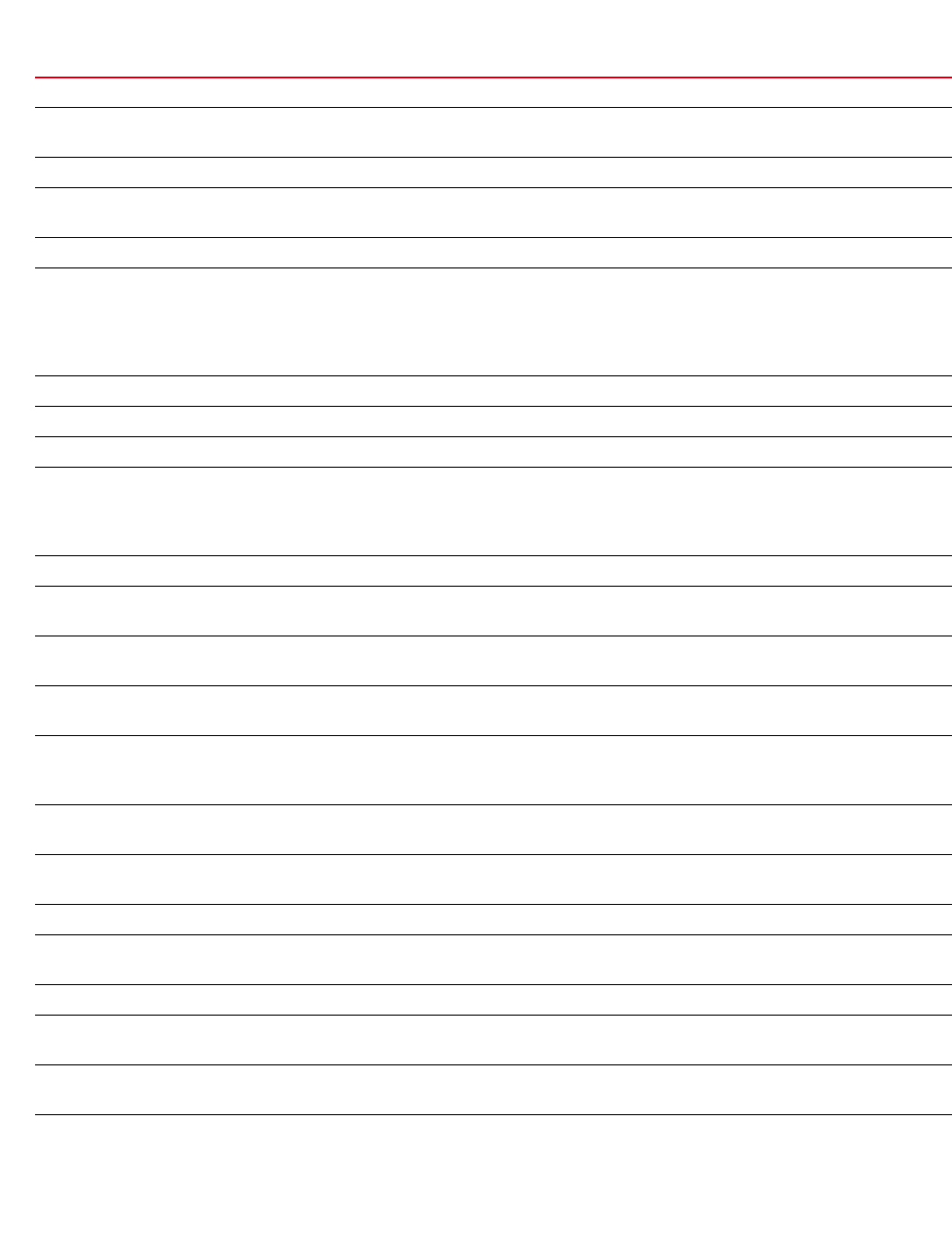
Brocade Mobility RFS4000, RFS6000, and RFS7000 CLI Reference Guide 721
53-1002740-01
14
equence-past-window|tcp-xmas-scan|tcphdrfrag|twinge|udp-short-hdr|winnuke}
[log-and-drop|log-only] log-level
[<0-7>|alerts|critical|debug|emergencies|errors|informational|
notifications|warnigns]
dos Identifies IP events as DoS events
ascend Optional. Enables an ASCEND DoS check. Ascend routers listen on UDP port 9 for packets from Ascend's
Java Configurator. Sending a formatted packet to this port can cause an Ascend router to crash.
broadcast-multicast-icmp Optional. Detects broadcast or multicast ICMP packets as an attack
chargen Optional. The Character Generation Protocol (chargen) is an IP suite service primarily used for testing and
debugging networks. It is also used as a source of generic payload for bandwidth and QoS measurements.
fraggle Optional. A Fraggle DoS attack checks for UDP packets to or from port 7 or 19
ftp-bounce Optional. A FTP bounce attack is a MIM attack that enables an attacker to open a port on a different
machine using FTP. FTP requires that when a connection is requested by a client on the FTP port (21),
another connection must open between the server and the client. To confirm, the PORT command has the
client specify an arbitrary destination machine and port for the data connection. This is exploited by the
attacker to gain access to a device that may not be the originating client.
invalid-protocol Optional. Enables a check for an invalid protocol number
ip-ttl-zero Optional. Enables a check for the TCP/IP TTL field having a value of zero (0)
ipsproof Optional. Enables a check for the IP spoofing DoS attack
land Optional. A Local Area Network Denial (LAND) is a DoS attack where IP packets are spoofed and sent to a
device where the source IP and destination IP of the packet are the target device’s IP, and similarly, the
source port and destination port are open ports on the same device. This causes the attacked device to
reply to itself continuously.
option-route Optional. Enables an IP Option Record Route DoS check
router-advt Optional. In this attack, a default route entry is added remotely to a device. This route entry is given
preference, and thereby exposes an attack vector.
router-solicit Optional. Router solicitation messages are sent to locate routers as a form of network scanning. This
information can then be used to attack a device.
smurf Optional. In this attack, a large number of ICMP echo packets are sent with a spoofed source address.
This causes the device with the spoofed source address to be flooded with a large number of replies.
snork Optional. This attack causes a remote Windows™ NT to consume 100% of the CPU’s resources. This
attack uses a UDP packtet with a destination port of 135 and a source port of 7, 9, or 135. This attack
can also be exploited as a bandwidth consuming attack.
tcp-bad-sequence Optional. A DoS attack that uses a specially crafted TCP packet to cause the targeted device to drop all
subsequent network traffic for a specific TPC connection
tcp-fin-scan Optional. A FIN scan finds services on ports. A closed port returns a RST. This allows the attacker to
identify open ports
tcp-intercept Optional. Prevents TCP intercept attacks by using TCP SYN cookies
tcp-null-scan Optional. A TCP null scan finds services on ports. A closed port returns a RST. This allows the attacker to
identify open ports.
tcp-post-syn Optional. Enables TCP post SYN DoS attacks
tcp-sequence-past-window Optional. Enables a TCP SEQUENCE PAST WINDOW DoS attack check. Disable this check to work around a
bug in Windows XP's TCP stack which sends data past the window when conducting a selective ACK.
tcp-xmas-scan Optional. A TCP XMAS scan finds services on ports. A closed port returns a RST. This allows the attacker to
identify open ports
tcphdrfrag Optional. A DoS attack where the TCP header spans IP fragments
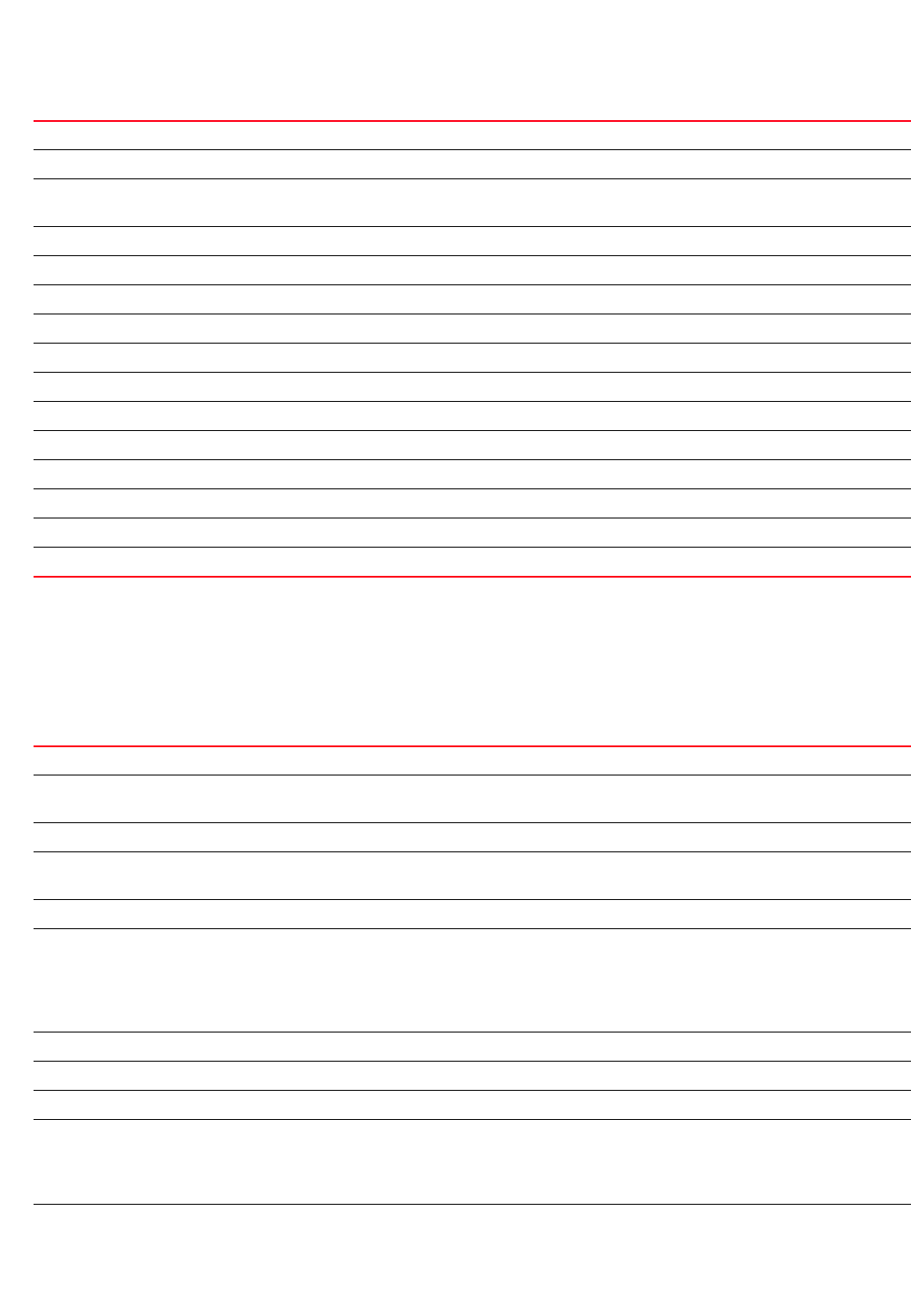
722 Brocade Mobility RFS4000, RFS6000, and RFS7000 CLI Reference Guide
53-1002740-01
14
ip dos
{ascend|broadcast-multicast-icmp|chargen|fraggle|ftp-bounce|invalid-protocol|
ip-ttl-zero|ipsproof|land|option-route|router-advt|router-solicit|
smurf|snork|tcp-bad-sequence|tcp-fin-scan|tcp-intercept|tcp-null-scan|tcp-pos
t-scan|
tcp-sequence-past-window|tcp-xmas-scan|tcphdrfrag|twinge|udp-short-hdr|winnuk
e}
[drop-only]
twinge Optional. A twinge attack is a flood of false ICMP packets to try and slow down a system
udp-short-hdr Optional. Enables the identification of truncated UDP headers and UDP header length fields
winnuke Optional. This DoS attack is specific to Windows™ 95 and Windows™ NT, causing devices to crash with a
blue screen
log-and-drop Logs the event and drops the packet
log-only Logs the event only, the packet is not dropped
log-level Configures the log level
<0-7> Sets the numeric logging level
emergencies Numerical severity 0. System is unusable
alerts Numerical severity 1. Indicates a condition where immediate action is required
critical Numerical severity 2. Indicates a critical condition
errors Numerical severity 3. Indicates an error condition
warnings Numerical severity 4. Indicates a warning condition
notification Numerical severity 5. Indicates a normal but significant condition
informational Numerical severity 6. Indicates a informational condition
debugging Numerical severity 7. Debugging messages
dos Identifies IP events as DoS events
ascend Optional. Enables an ASCEND DoS check. Ascend routers listen on UDP port 9 for packets from Ascend's
Java Configurator. Sending a formatted packet to this port can cause an Ascend router to crash.
broacast-multicast-icmp Optional. Detects broadcast or multicast ICMP packets as an attack
chargen Optional. The Character Generation Protocol (chargen) is an IP suite service primarily used for testing and
debugging networks. It is also used as a source of generic payload for bandwidth and QoS measurements.
fraggle Optional. A Fraggle DoS attack checks for UDP packets to or from port 7 or 19
ftp-bounce Optional. A FTP bounce attack is a MIM attack that enables an attacker to open a port on a different
machine using FTP. FTP requires that when a connection is requested by a client on the FTP port (21),
another connection must open between the server and the client. To confirm, the PORT command has the
client specify an arbitrary destination machine and port for the data connection. This is exploited by the
attacker to gain access to a device that may not be the originating client.
invalid-protocol Optional. Enables a check for invalid protocol number
ip-ttl-zero Optional. Enables a check for the TCP/IP TTL field having a value of zero (0)
ipsproof Optional. Enables a check for IP spoofing DoS attack
land Optional. A Local Area Network Denial (LAND) is a DoS attack where IP packets are spoofed and sent to a
device where the source IP and destination IP of the packet are the target device’s IP, and similarly, the
source port and destination port are open ports on the same device. This causes the attacked device to
reply to itself continuously.
option-route Optional. Enables an IP Option Record Route DoS check

Brocade Mobility RFS4000, RFS6000, and RFS7000 CLI Reference Guide 723
53-1002740-01
14
ip dos tcp-max-incomplete [high|low] <1-1000>
ip tcp adjust-mss <472-1460>
router-advt Optional. This is an attack, where a default route entry is added remotely to a device. This route entry is
given preference, and thereby exposes an attack vector.
router-solicit Optional. Router solicitation messages are sent to locate routers as a form of network scanning. This
information can then be used to attack a device.
smurf Optional. In this attack, a large number of ICMP echo packets are sent with a spoofed source address.
This causes the device with the spoofed source address to be flooded with a large number of replies.
snork Optional. This attack causes a remote Windows™ NT to consume 100% of the CPU’s resources. This
attack uses a UDP packtet with a destination port of 135 and a source port of 7, 9, or 135. This attack
can also be exploited as a bandwidth consuming attack.
tcp-bad-sequence Optional. A DoS attack that uses a specially crafted TCP packet to cause the targeted device to drop all
subsequent network traffic for a specific TPC connection
tcp-fin-scan Optional. A FIN scan finds services on ports. A closed port returns a RST. This allows the attacker to
identify open ports
tcp-intercept Optional. Prevents TCP intercept attacks by using TCP SYN cookies
tcp-null-scan Optional. A TCP null scan finds services on ports. A closed port returns a RST. This allows the attacker to
identify open ports
tcp-post-syn Optional. Enables a TCP post SYN DoS attack
tcp-sequence-past-window Optional. Enables a TCP SEQUENCE PAST WINDOW DoS attack check. Disable this check to work around a
bug in Windows XP's TCP stack which sends data past the window when conducting a selective ACK.
tcp-xmas-scan Optional. A TCP XMAS scan finds services on ports. A closed port returns a RST. This allows the attacker to
identify open ports
tcphdrfrag Optional. A DoS attack where the TCP header spans IP fragments
twinge Optional. A twinge attack is a flood of false ICMP packets to try and slow down a system
udp-short-hdr Optional. Enables the identification of truncated UDP headers and UDP header length fields
winnuke Optional. This DoS attack is specific to Windows™ 95 and Windows™ NT, causing devices to crash with a
blue screen
drop-only Optional. Drops a packet without logging
dos Identifies IP events as DoS events
tcp-max-incomplete Sets the limits for the maximum number of incomplete TCP connections
high Sets the upper limit for the maximum number of incomplete TCP connections
low Sets the lower limit for the maximum number of incomplete TCP connections
<1-1000> Sets the range limit from 1 - 1000 connections
tcp Identifies and configures TCP events and configuration items
adjust-mss Adjusts the TCP Maximum Segment Size (MSS)
<472-1460> Sets the TCP MSS value from 472 - 1460
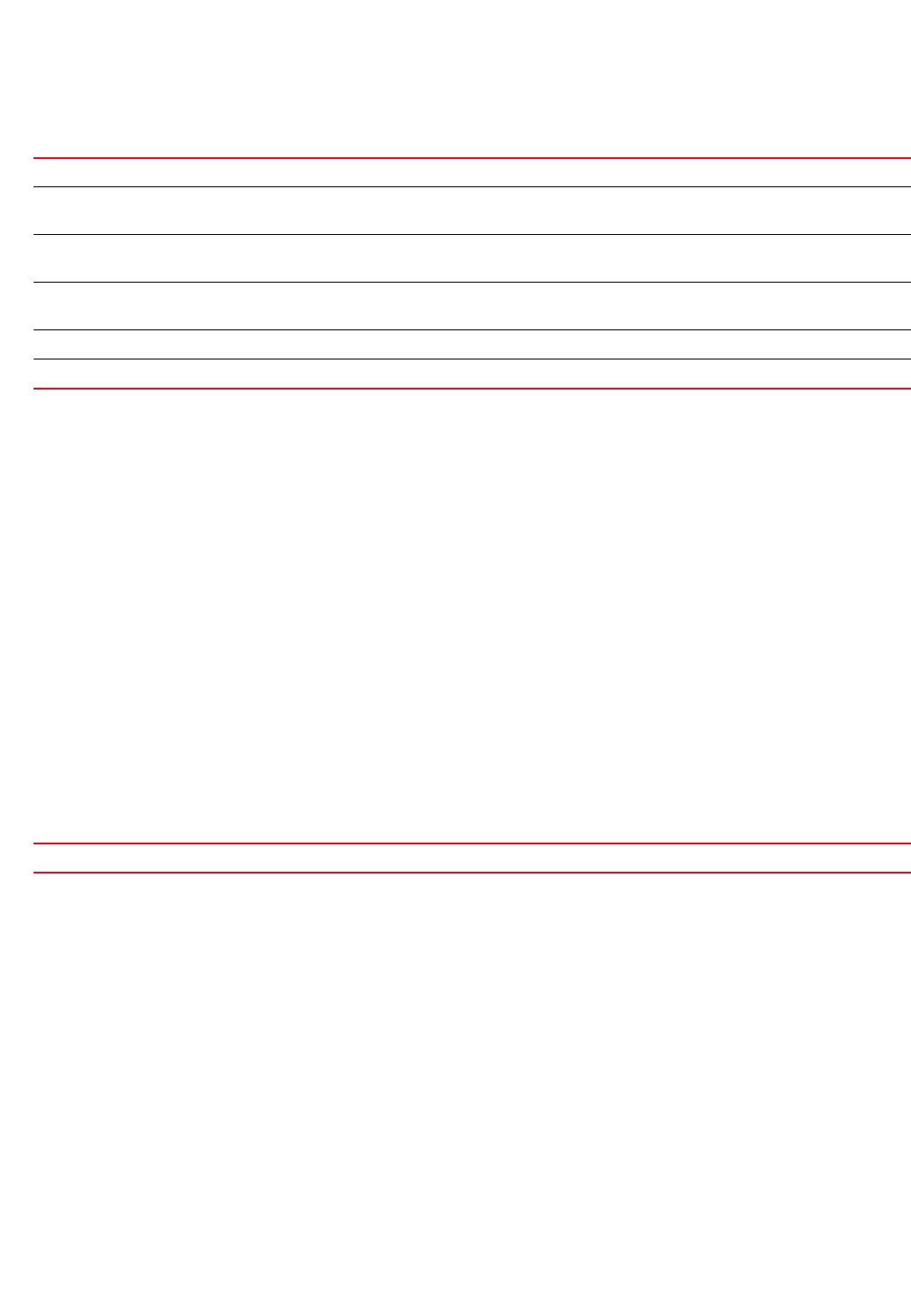
724 Brocade Mobility RFS4000, RFS6000, and RFS7000 CLI Reference Guide
53-1002740-01
14
ip tcp [optimize-unnecessary-resends|recreate-flow-on-out-of-state-syn|
validate-icmp-unreachable|validate-rst-ack-number|validate-rst-seq-number]
Example
rfs7000-37FABE(config-rw-policy-test)#ip dos fraggle drop-only
rfs7000-37FABE(config-rw-policy-test)#ip dos tcp-max-incomplete high 600
rfs7000-37FABE(config-rw-policy-test)#ip dos tcp-max-incomplete low 60
rfs7000-37FABE(config-fw-policy-test)#ip dos tcp-sequence-past-window
drop-only
rfs7000-37FABE(config-fw-policy-test)#show context
firewall-policy test
ip dos fraggle drop-only
ip dos tcp-sequence-past-window drop-only
ip dos tcp-max-incomplete high 600
ip dos tcp-max-incomplete low 60
flow timeout icmp 16000
flow timeout udp 10000
flow timeout tcp established 1500
flow timeout other 16000
dhcp-offer-convert
dns-snoop entry-timeout 35
rfs7000-37FABE(config-fw-policy-test)#
Related Commands:
ip-mac
firewall-policy
Defines an action based on the device IP MAC table, and also detects conflicts between IP
addresses and MAC addresses
Supported in the following platforms:
•Access Points — Brocade Mobility 300 Access Point, Brocade Mobility 650 Access Point,
Brocade Mobility 6511 Access Point, Brocade Mobility 71XX Access Point
•Wireless Controllers — Brocade Mobility RFS4000, Brocade Mobility RFS6000, Brocade
Mobility RFS7000
Syntax:
ip-mac [conflict|routing]
tcp Identifies and configures TCP events and configuration items
optimize-unnecessary-resend
s
Enables the validation of unnecessary of TCP packets
recreate-flow-on-out-of-state-s
ync
Allows a TCP SYN packet to delete an old flow in TCP_FIN_FIN_STATE, and TCP_CLOSED_STATE states and
create a new flow
validate-icpm-unreachable Enables the validation of the sequence number in ICMP unreachable error packets, which abort an
established TCP flow
validate-rst-ack-number Enables the validation of the acknowledgement number in RST packets, which abort a TCP flow
validate-rst-seq-number Enables the validation of the sequence number in RST packets, which abort an established TCP flow
no Resets firewall policy IP components
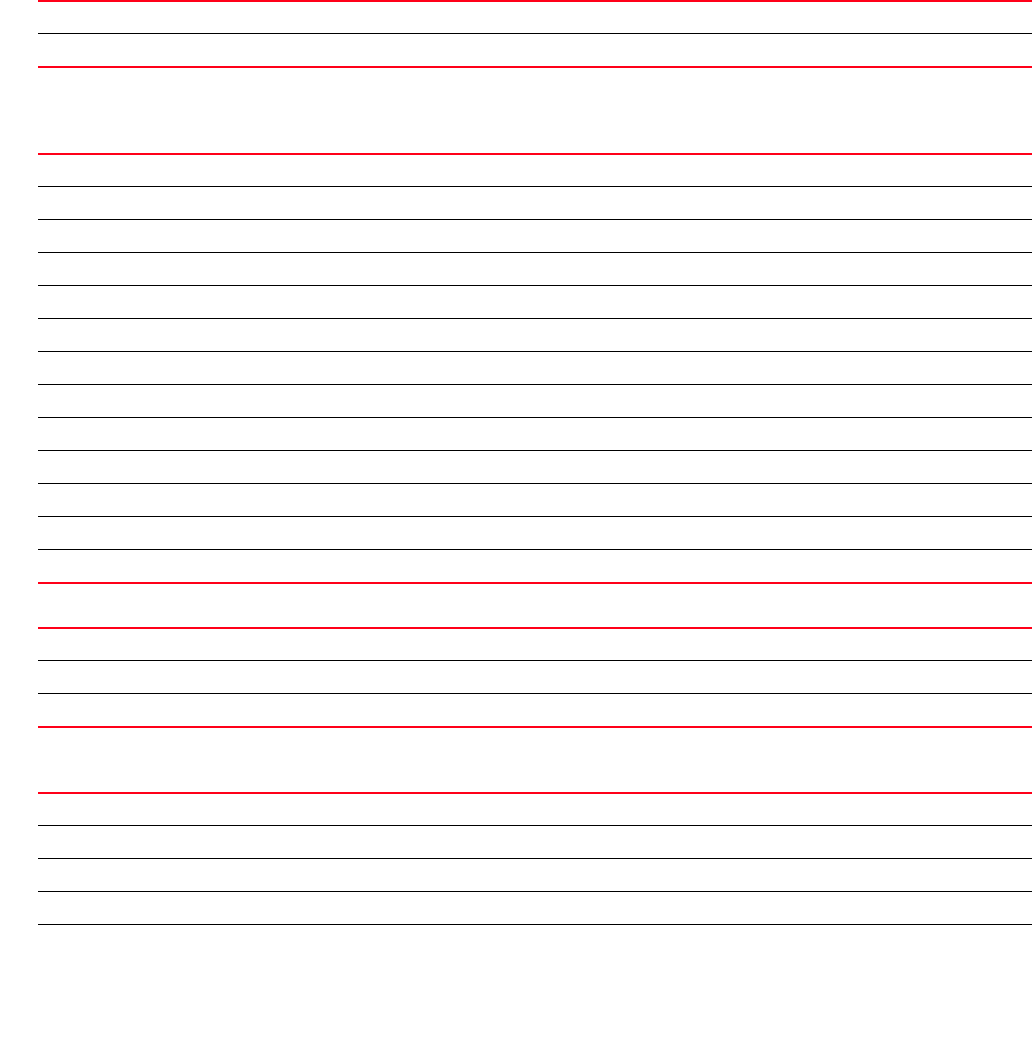
Brocade Mobility RFS4000, RFS6000, and RFS7000 CLI Reference Guide 725
53-1002740-01
14
ip-mac conflict drop-only
ip-mac conflict [log-and-drop|log-only] log-level
[<0-7>|alerts|critical|debug|
emergencies|errors|informational|notifications|warnings]
ip-mac routing conflict drop-only
ip-mac routing [log-and-drop|log-only] log-level [<0-7>|alerts|critical|debug|
emergencies|errors|informational|notifications|warnings]
Parameters
ip-mac conflict drop-only
ip-mac conflict [log-and-drop|log-only] log-level
[<0-7>|alerts|critical|debug|
emergencies|errors|informational|notifications|warnings]
ip-mac routing conflict drop-only
ip-mac routing [log-and-drop|log-only] log-level [<0-7>|alerts|critical|debug|
emergencies|errors|informational|notifications|warnings]
conflict Action performed when a conflict exists between the IP address and MAC address
drop-only Drops a packet without logging
conflict Action performed when a conflict exists between the IP address and MAC address
log-and-drop Logs the event and drops the packet
log-only Logs the event only, the packet is not dropped
log-level Configures the log level
<0-7> Sets the numeric logging level
alerts Numerical severity 1. Indicates a condition where immediate action is required
critical Numerical severity 2. Indicates a critical condition
debugging Numerical severity 7. Debugging messages
emergencies Numerical severity 0. System is unusable
errors Numerical severity 3. Indicates an error condition
informational Numerical severity 6. Indicates a informational condition
notification Numerical severity 5. Indicates a normal but significant condition
warnings Numerical severity 4. Indicates a warning condition
routing Defines a routing table based action
conflict Action performed when a conflict exists in the routing table
drop-only Drops a packet without logging
routing Defines a routing table based action
conflict Action performed when a conflict exists in the routing table
log-and-drop Logs the event and drops the packet
log-only Logs the event only, the packet is not dropped
log-level Configures the log level to log this event under
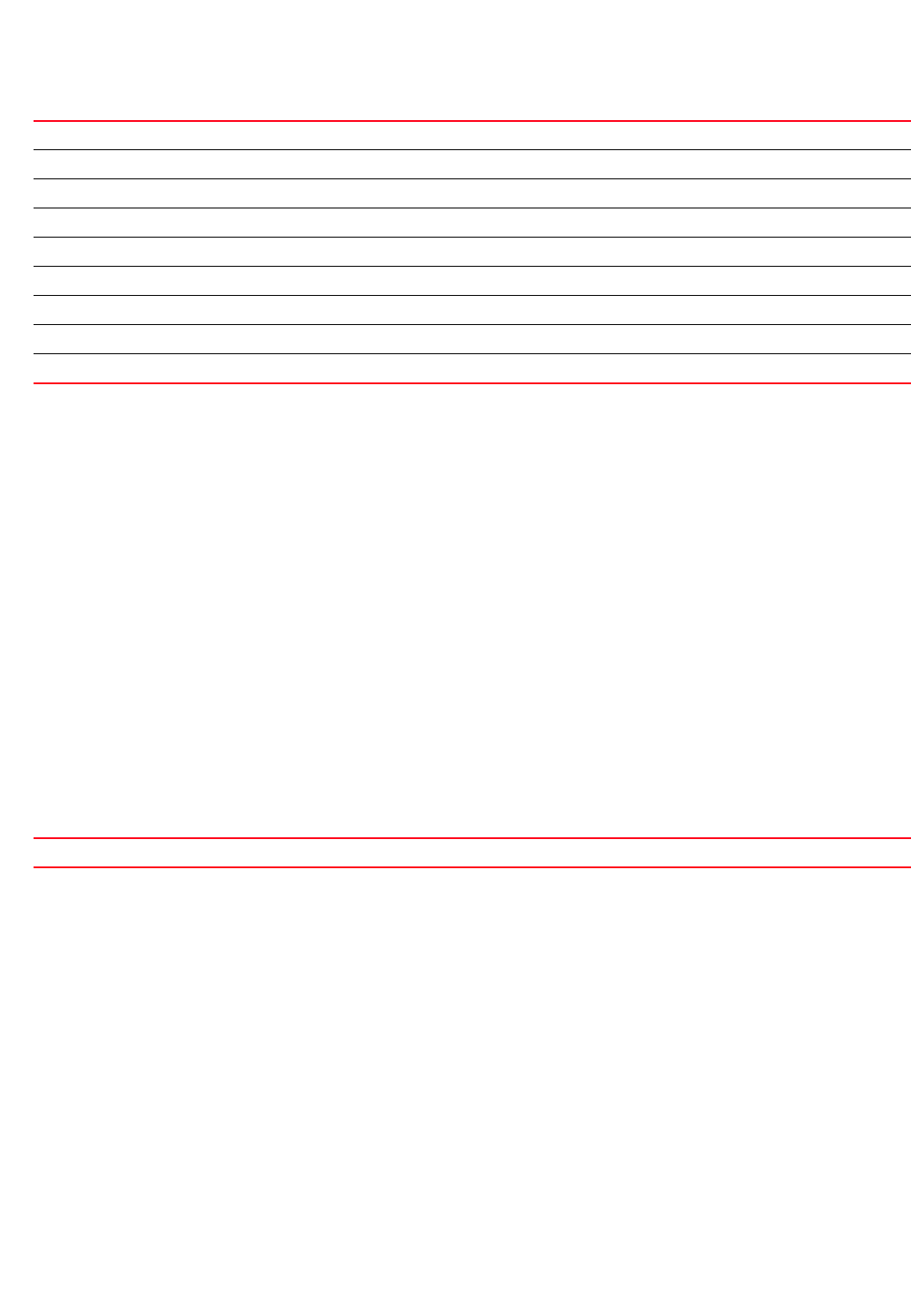
726 Brocade Mobility RFS4000, RFS6000, and RFS7000 CLI Reference Guide
53-1002740-01
14
Example
rfs7000-37FABE(config-rw-policy-test)#ip-mac conflict drop-only
rfs7000-37FABE(config-rw-policy-test)#ip-mac routing conflict log-and-drop
log-level notifications
rfs7000-37FABE(config-fw-policy-test)#show context
firewall-policy test
ip dos fraggle drop-only
ip dos tcp-sequence-past-window drop-only
ip dos tcp-max-incomplete high 600
ip dos tcp-max-incomplete low 60
ip-mac conflict drop-only
ip-mac routing conflict log-only log-level notifications
flow timeout icmp 16000
flow timeout udp 10000
flow timeout tcp established 1500
flow timeout other 16000
dhcp-offer-convert
dns-snoop entry-timeout 35
rfs7000-37FABE(config-fw-policy-test)#
Related Commands:
logging
firewall-policy
Configures enhanced firewall logging
Supported in the following platforms:
•Access Points — Brocade Mobility 300 Access Point, Brocade Mobility 650 Access Point,
Brocade Mobility 6511 Access Point, Brocade Mobility 71XX Access Point
•Wireless Controllers — Brocade Mobility RFS4000, Brocade Mobility RFS6000, Brocade
Mobility RFS7000
Syntax:
logging [icmp-packet-drop|malformed-packet-drop|verbose]
<0-7> Sets the numeric logging level
alerts Numerical severity 1. Indicates a condition where immediate action is required
critical Numerical severity 2. Indicates a critical condition
debugging Numerical severity 7. Debugging messages
emergencies Numerical severity 0. System is unusable
errors Numerical severity 3. Indicates an error condition
informational Numerical severity 6. Indicates a informational condition
notification Numerical severity 5. Indicates a normal but significant condition
warnings Numerical severity 4. Indicates a warning condition
no Disables actions based on device IP MAC table, IP address, and MAC address conflict detection

Brocade Mobility RFS4000, RFS6000, and RFS7000 CLI Reference Guide 727
53-1002740-01
14
logging verbose
logging [icmp-packet-drop|malformed-packet-drop] [all|rate-limited]
Parameters
logging verbose
logging [icmp-packet-drop|malformed-packet-drop] [all|rate-limited]
Example
rfs7000-37FABE(config-rw-policy-test)#logging verbose
rfs7000-37FABE(config-rw-policy-test)#logging icmp-packet-drop rate-limited
rfs7000-37FABE(config-rw-policy-test)#logging malformed-packet-drop all
rfs7000-37FABE(config-fw-policy-test)#show context
firewall-policy test
ip dos fraggle drop-only
ip dos tcp-sequence-past-window drop-only
ip dos tcp-max-incomplete high 600
ip dos tcp-max-incomplete low 60
ip-mac conflict drop-only
ip-mac routing conflict log-only log-level notifications
flow timeout icmp 16000
flow timeout udp 10000
flow timeout tcp established 1500
flow timeout other 16000
dhcp-offer-convert
logging icmp-packet-drop rate-limited
logging malformed-packet-drop all
logging verbose
dns-snoop entry-timeout 35
rfs7000-37FABE(config-fw-policy-test)#
Related Commands:
no
firewall-policy
Negates a command or sets the default for firewall policy commands
Supported in the following platforms:
•Access Points — Brocade Mobility 300 Access Point, Brocade Mobility 650 Access Point,
Brocade Mobility 6511 Access Point, Brocade Mobility 71XX Access Point
logging Configures enhanced firewall logging
verbose Enables verbose logging
logging Configures enhanced firewall logging
icmp-packet-drop Drops ICMP packets that do not pass sanity checks
malformed-packet-drop Drops raw IP packets that do not pass sanity checks
all Logs all messages
rate-limited Sets the rate limit for log messages to one message every 20 seconds
no Disables enhanced firewall logging

728 Brocade Mobility RFS4000, RFS6000, and RFS7000 CLI Reference Guide
53-1002740-01
14
•Wireless Controllers — Brocade Mobility RFS4000, Brocade Mobility RFS6000, Brocade
Mobility RFS7000
Syntax:
no [alg|clamp|dhcp-offer-convert|dns-snoop|firewall|flow|ip|ip-mac|logging|
proxy-arp|stateful-packet-inspection-l2|storm-control|virtual-defragmentation
]
no [dhcp-offer-convert|proxy-arp|stateful-packet-inspection-l2]
no alg [dns|ftp|sip|tftp]
no clamp tcp-mss
no dns-snoop entry-timeout
no firewall enable
no flow dhcp stateful
no flow timeout [icmp|other|udp]
no flow timeout tcp
[closed-wait|established|reset|setup|stateless-fin-or-reset|
stateless-general]
no ip dos {ascend|broadcast-multicast-icmp|chargen|fraggle|ftp-bounce|
invalid-protocol|ip-ttl-zero|ipsproof|land|option-route|router-advt|
router-solicit|smurf|snork|tcp-bad-sequence|tcp-fin-scan|tcp-intercept|
tcp-null-scan|tcp-post-syn|tcp-sequence-past-window|tcp-xmas-scan|tcphdrfrag|
twinge|udp-short-hdr|winnuke}
no ip tcp [adjust-mss|optimize-unnecessary-resends|
recreate-flow-on-out-of-state-syn|
validate-icmp-unreachable|
validate-rst-ack-number|validate-rst-seq-number]
no ip-mac conflict
no ip-mac routing conflict
no logging [icmp-packet-drop|verbose|malformed-packet-drop]
storm-control [arp|broadcast|multicast|unicast] {fe <1-4>|ge <1-8>|log|
port-channel <1-8>|up1|wlan <WLAN-NAME>}
no virtual-defragmentation {maximum-fragments-per-datagram|
minimum-first-fragment-length|maximum-defragmentation-per-host}
Parameters
no [dhcp-offer-convert|proxy-arp|stateful-packet-inspection-l2]
no dhcp-offer-convert Disables the conversion of broadcast DHCP offers to unicast
no proxy-arp Disables the generation of ARP responses on behalf of other devices
no
stateful-packet-inspection-l2
Disables layer 2 stateful packet inspection
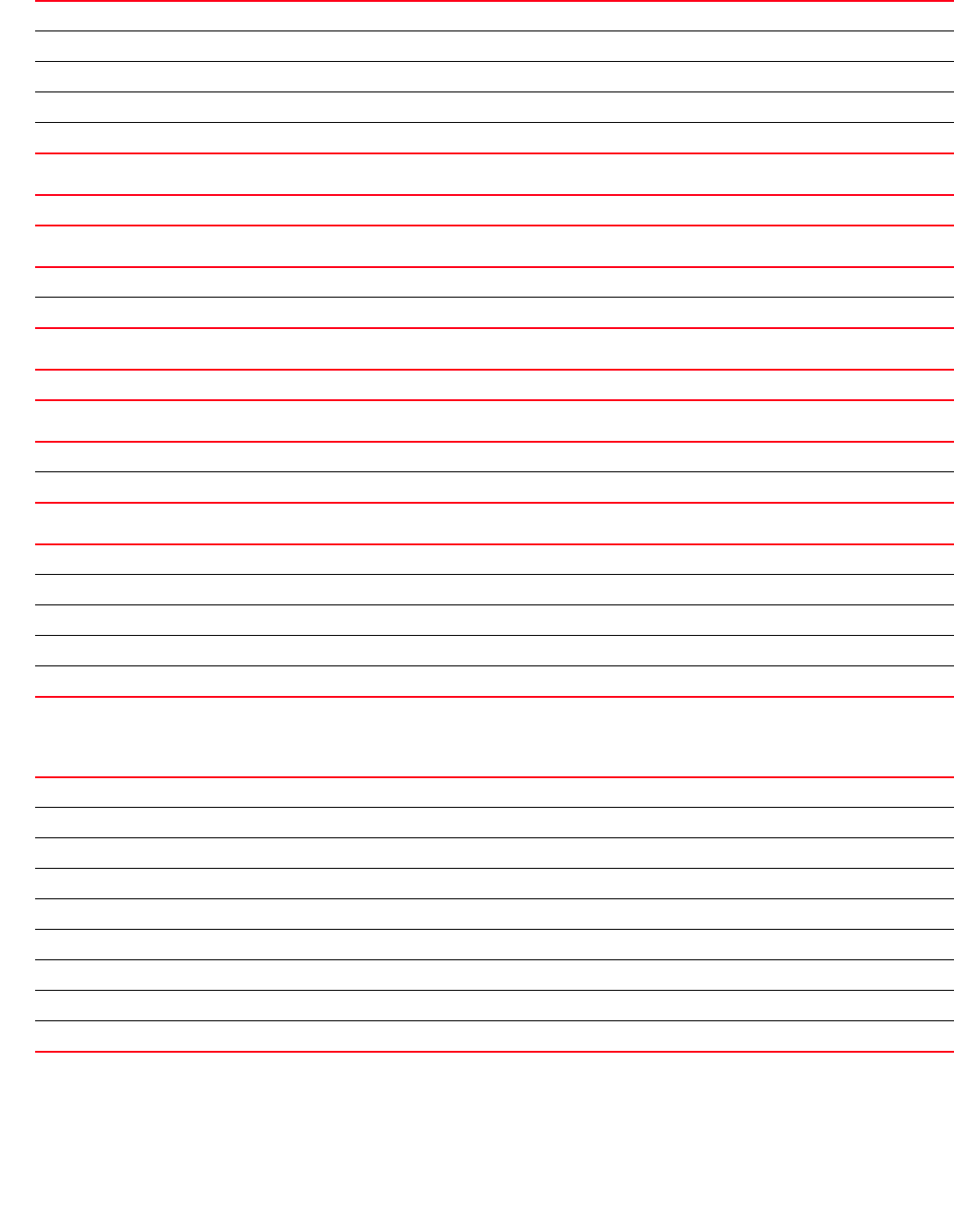
Brocade Mobility RFS4000, RFS6000, and RFS7000 CLI Reference Guide 729
53-1002740-01
14
no alg [dns|ftp|sip|tftp]
no clamp tcp-mss
no dns-snoop entry-timeout
no firewall enable
no flow dhcp stateful
no flow timeout [icmp|other|udp]
no flow timeout tcp
[closed-wait|established|reset|setup|stateless-fin-or-reset|
stateless-general]
no alg Disables preconfigured algorithms (dns, ftp, sip, and tftp)
dns Disables the DNS algorithm
ftp Disables the FTP algorithm
sip Disables the SIP algorithm
tftp Disables the TFTP algorithm
no clamp tcp-mss Disables limiting the TCP MSS size to the size of the MTU in the inner protocol of a tunneled packet
no dns Disables DNS snooping
entry-timeout Disables DNS snoop table entry timeout
no firewall enable Disables a device’s firewalls
no flow Disables firewall flows
dhcp stateful Disables DHCP stateful flow
no flow Disables firewall flow
timeout Disables the timeout for following packet types:
icmp Disables ICMP packet timeout
others Disables the timeout for packets that are not TCP, ICMP, or UDP
udp Disables UDP packet timeout
no flow Disables firewall flows
timeout Disables the timeout for the following packet types:
tcp Disables TCP packet timeout
close-wait Disables the timeout for TCP flows in close wait status
established Disables the timeout for TCP flows in established status
reset Disables the timeout for TCP flows in reset status
setup Disables the timeout for TCP flows in setup status
stateless-fin-or-reset Disables the timeout for TCP flows in stateless FIN or RST status
stateless-general Disables the timeout for TCP flows in general stateless states
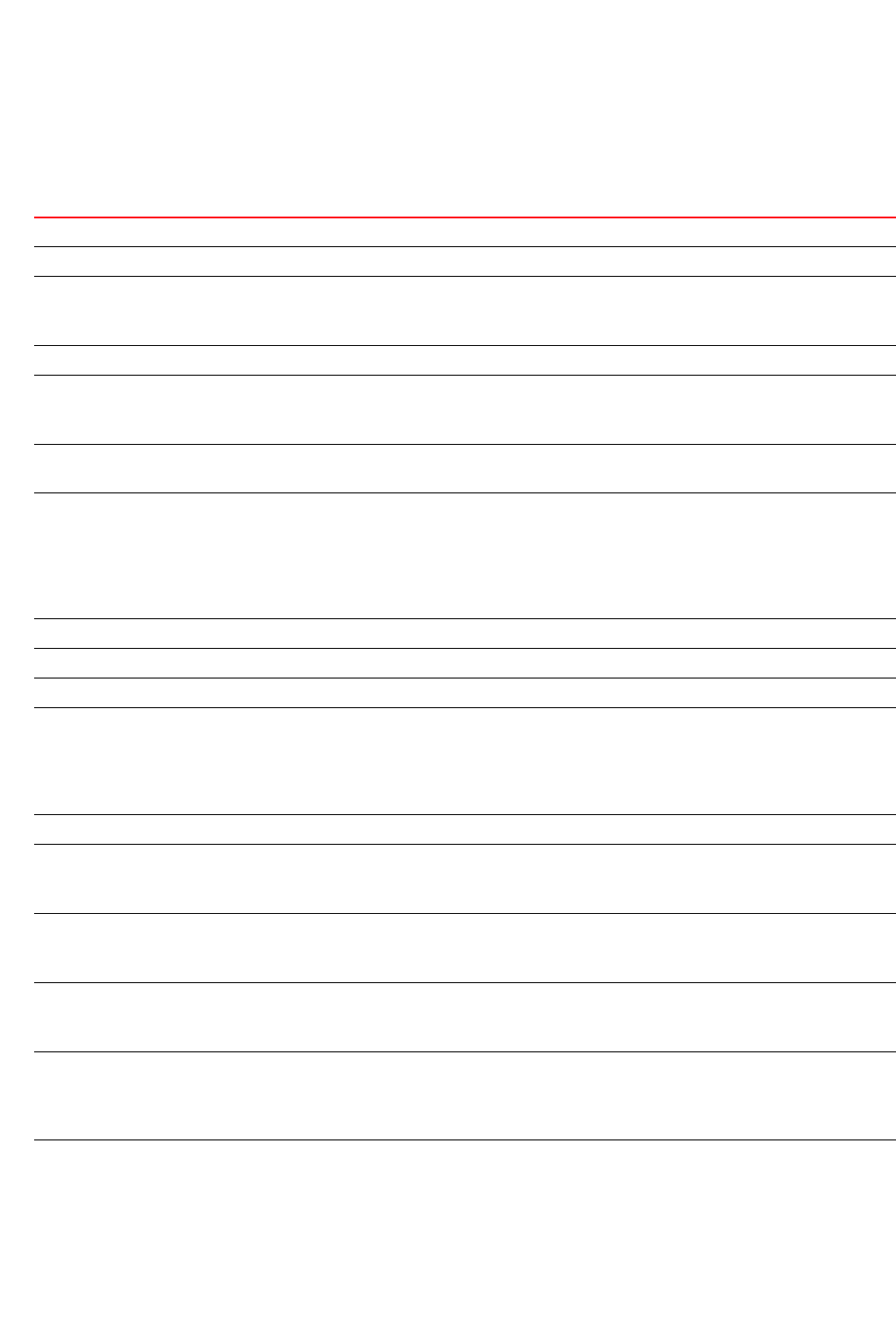
730 Brocade Mobility RFS4000, RFS6000, and RFS7000 CLI Reference Guide
53-1002740-01
14
no ip dos {ascend|broadcast-multicast-icmp|chargen|fraggle|ftp-bounce|
invalid-protocol|ip-ttl-zero|ipsproof|land|option-route|router-advt|
router-solicit|smurf|snork|tcp-bad-sequence|tcp-fin-scan|tcp-intercept|
tcp-null-scan|tcp-post-syn|tcp-sequence-past-window|tcp-xmas-scan|tcphdrfrag|
twinge|udp-short-hdr|winnuke}
no ip Disables IP events
dos Disables IP DoS events
ascend Optional. Disables an ASCEND DoS check
Ascend routers listen on UDP port 9 for packets from Ascend's Java Configurator. Sending a
formatted packet to this port can cause an Ascend router to crash.
broacast-multicast-icmp Optional. Disables the detection of broadcast or multicast ICMP packets as an attack
chargen Optional. Disables the chargen service
The Character Generation Protocol (chargen) is an IP suite service primarily used for testing and
debugging networks. It is also used as a generic payload for bandwidth and QoS measurements.
fraggle Optional. Disables checking for Fraggle DoS attacks. This checks for UDP packets to or from port 7 or
19
ftp-bounce Optional. Disables FTP bounce attack checks
A FTP bounce attack is a MIM attack that enables an attacker to open a port on a different machine
using FTP. FTP requires that when a connection is requested by a client on the FTP port (21), another
connection must open between the server and the client. To confirm, the PORT command has the
client specify an arbitrary destination machine and port for the data connection. This is exploited by
the attacker to gain access to a device that may not be the originating client.
invalid-protocol Optional. Disables a check for invalid protocol number
ip-ttl-zero Optional. Disables a check for the TCP/IP TTL field with a value of Zero (0)
ipsproof Optional. Disables IP spoofing DoS attack checks
land Optional. Disables LAND attack checks
Local Area Network Denial (LAND) is a DoS attack where IP packets are spoofed and sent to a device
where the source IP and destination IP of the packet are the target device’s IP, and similarly, the
source port and destination port are open ports on the same device. This causes the attacked
device to reply to itself continuously.
option-route Optional. Disables an IP Option Record Route DoS check
router-advt Optional. Disables router-advt attack checks
This is an attack where a default route entry is added remotely to a device. This route entry is given
preference, and thereby exposes a vector of attacks.
router-solicit Optional. Disables router-solicit attack checks
Router solicitation messages are sent to locate routers as a form of network scanning. This
information can then be used to attack a device.
smurf Optional. Disables smurf attack checks
In this attack, a large number of ICMP echo packets are sent with a spoofed source address. This
causes the device with the spoofed source address to be flooded with a large number of replies.
snork Optional. Disables snork attack checks
This attack causes a remote Windows™ NT to consume 100% of the CPU’s resources. This attack
uses a UDP packtet with a destination port of 135 and a source port of 7, 9, or 135. This attack can
also be exploited as a bandwidth consuming attack.
tcp-bad-sequence Optional. Disables tcp-bad-sequence checks
This DoS attack uses a specially crafted TCP packet to cause the targeted device to drop all
subsequent network of a specific TPC connection. Disables tcp-bad-sequence check.
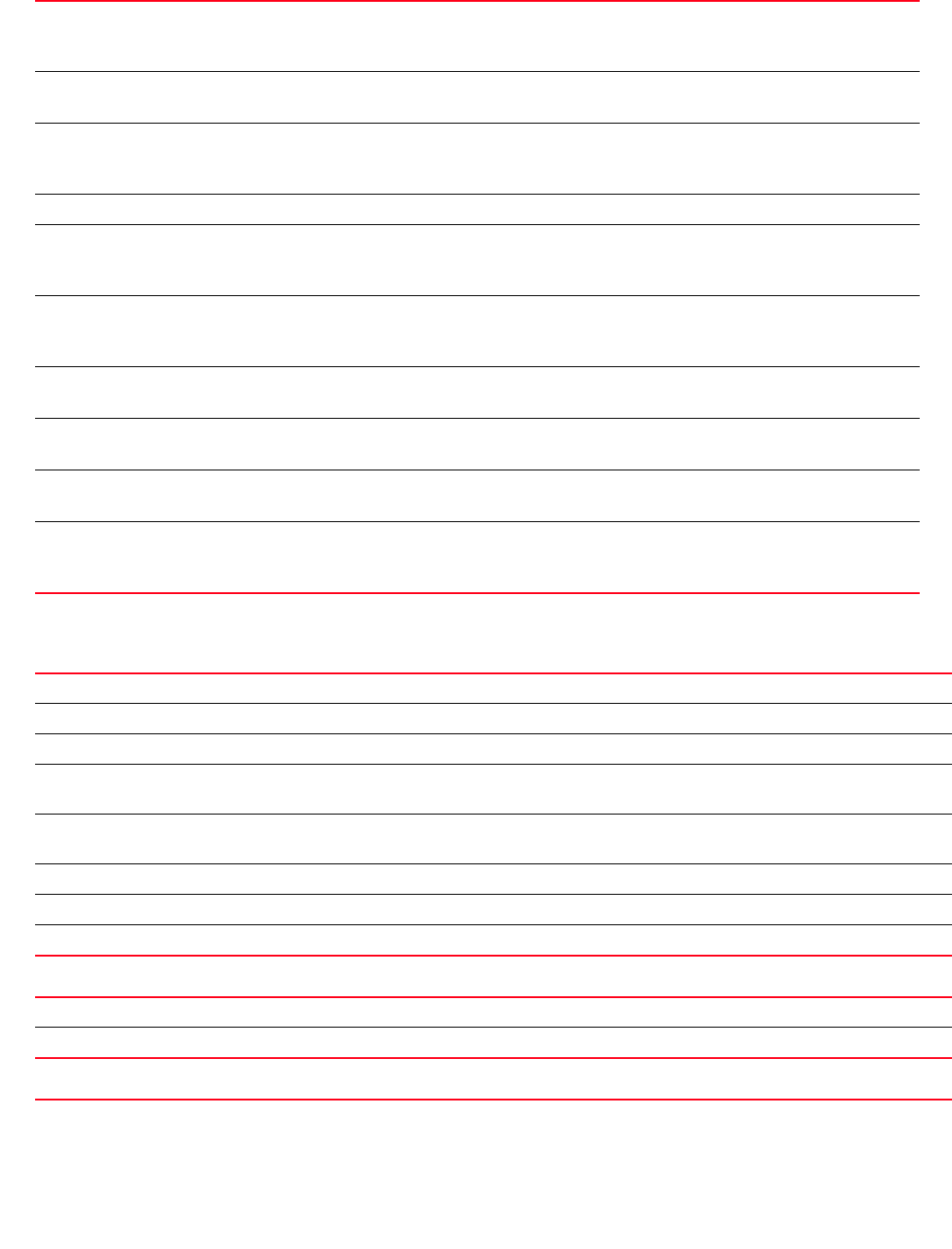
Brocade Mobility RFS4000, RFS6000, and RFS7000 CLI Reference Guide 731
53-1002740-01
14
no ip tcp
[adjust-mss|optimize-unnecessary-resends|recreate-flow-on-out-of-state-syn|va
lidate-icmp-unreachable|validate-rst-ack-number|validate-rst-seq-number]
no ip-mac conflict
no ip-mac routing conflict
tcp-fin-scan Optional. Disables TCP FIN scan checks
A FIN scan finds services on ports. A closed port returns a RST. This allows the attacker to identify
open ports
tcp-intercept Optional. Disables TCP intercept attack checks
Prevents TCP intercept attacks by using TCP SYN cookies
tcp-null-scan Optional. Disables TCP Null scan checks
A TCP null scan finds services on ports. A closed port returns a RST. This allows the attacker to
identify open ports
tcp-post-syn Optional. Disables TCP post SYN DoS attack checks
tcp-sequence-past-window Optional. Disables TCP SEQUENCE PAST WINDOW DoS attack checks
Disable this check to work around a bug in Windows XP's TCP stack which sends data past the
window when conducting a selective ACK.
tcp-xmas-scan Optional. Disables TCP XMAS scan checks
A TCP XMAS scan finds services on ports. A closed port returns a RST. This allows the attacker to
identify open ports
tcphdrfrag Optional. Disables TCP header checks
A DoS attack where the TCP header spans IP fragments
twinge Optional. Disables twinge attack checks
A twinge attack is a flood of false ICMP packets to try and slow down a system
udp-short-hdr Optional. Disables UDP short header checks
Enables the identification of truncated UDP headers and UDP header length fields
winnuke Optional. Disables Winnuke checks
This DoS attack is specific to Windows™ 95 and Windows™ NT, causing devices to crash with a blue
screen
no ip Disables IP DoS events
tcp Identifies and disables TCP events and configuration items
adjust-mss Disables the adjust MSS configuration
optimize-unnecessary-resend
s
Disables the validation of unnecessary TCP packets
recreate-flow-on-out-of-state-
sync
Disallows a TCP SYN packet to delete an old flow in TCP_FIN_FIN_STATE, and TCP_CLOSED_STATE states
and create a new flow
validate-icpm-unreachable Disables the sequence number validation in ICMP unreachable error packets
validate-rst-ack-number Disables the acknowledgement number validation in RST packets
validate-rst-seq-number Disables the sequence number validation in RST packets
no ip-mac Disables IP MAC configuration
conflict Disables the action performed when a conflict exists between the IP address and MAC address
no ip-mac Disables IP MAC configuration
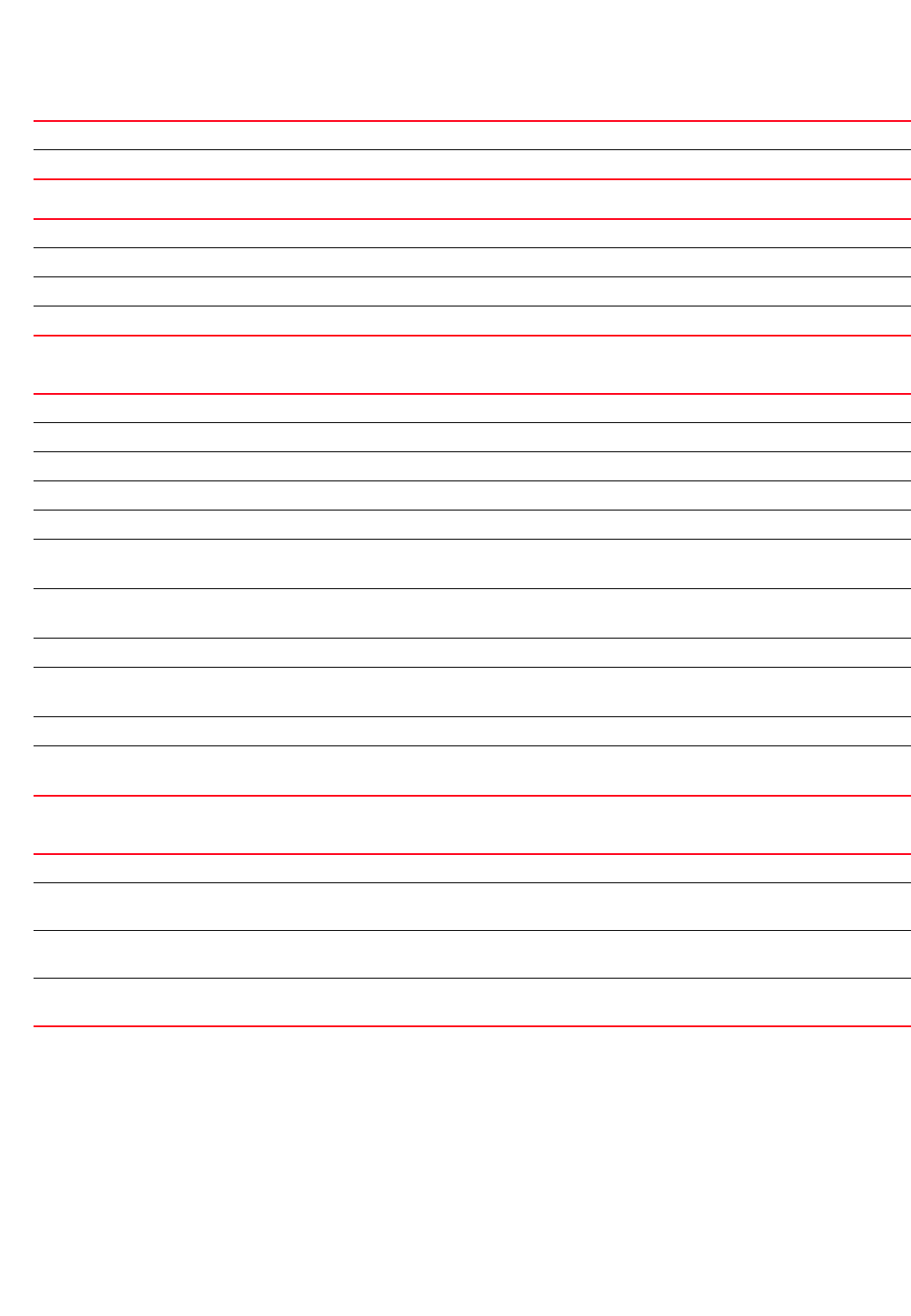
732 Brocade Mobility RFS4000, RFS6000, and RFS7000 CLI Reference Guide
53-1002740-01
14
no logging [icmp-packet-drop|verbose|malformed-packet-drop]
no storm-control [arp|broadcast|multicast|unicast] {fe <1-4>|ge <1-8>|log|
port-channel <1-8>|up1|wlan <WLAN-NAME>}
no virtual-defragmentation {maximum-fragments-per-datagram|
minimum-first-fragment-length|maximum-defragmentation-per-host}
Example
rfs7000-37FABE(config-fw-policy-test)#show context
firewall-policy test
ip dos fraggle drop-only
no ip dos tcp-sequence-past-window
ip dos tcp-max-incomplete high 600
ip dos tcp-max-incomplete low 60
storm-control broadcast level 20000 ge 4
storm-control arp log warnings
routing Configures a routing table based action
conflict Disables the action performed when a conflict exists in the routing table
no logging Disables enhanced firewall logging
icmp-packet-drop Disables dropping of ICMP packets that do not pass sanity checks
malformed-packet-drop Disables dropping of raw IP packets that do not pass sanity checks
verbose Disables verbose logging
no storm-control Disables storm control
arp Disables storm control for ARP packets
broadcast Disables storm control or broadcast packets
multicast Disables storm control for multicast packets
unicast Disables storm control for unicast packets
fe <1-4> Disables the FastEthernet port
•<1-4> – Sets the FastEthernet port
ge <1-8> Disables the Gigabit Ethernet port
•<1-8> – Sets the GigabitEthernet port
log Disables storm control logging
port-channel <1-8> Disables the port channel.
•<1-8> – Sets the port channel port
up1 Disables the uplink interface
wlan <WLAN-NAME> Disables the WLAN
•<WLAN-NAME> – Sets the WLAN ID
no virtual-defragmentation Disables the virtual defragmentation of IPv4 packets
maximum-defragmentation-p
er-host <1-16384>
Optional. Disables the maximum active IPv4 defragmentation per host
maximum-fragments-per-data
gram <2-8129>
Optional. Disables the maximum IPv4 fragments per datagram
minimum-first-fragment-lengt
h <8-1500>
Optional. Disables the minimum length required for the first IPv4 fragment
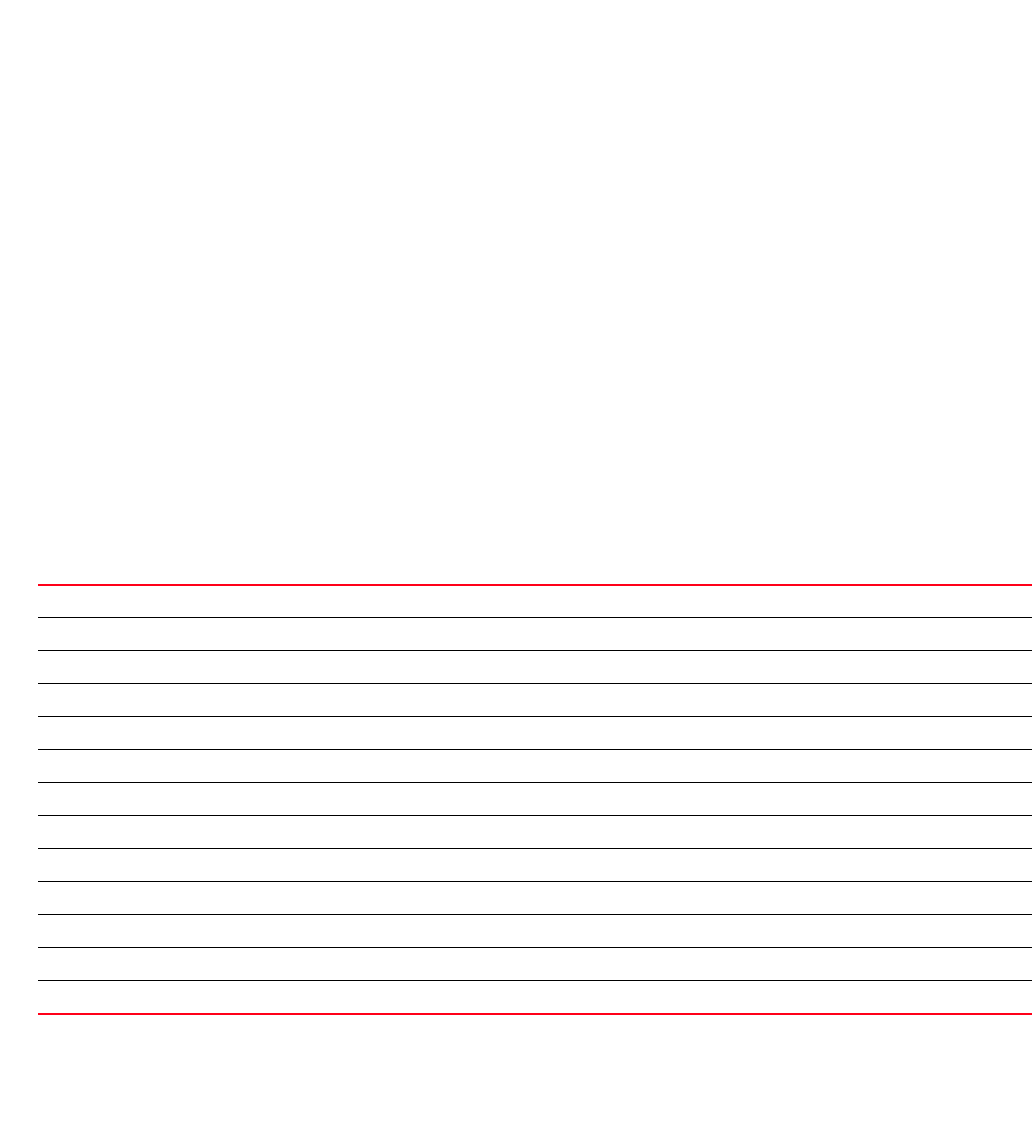
Brocade Mobility RFS4000, RFS6000, and RFS7000 CLI Reference Guide 733
53-1002740-01
14
ip-mac conflict drop-only
ip-mac routing conflict log-and-drop log-level notifications
flow timeout icmp 16000
flow timeout udp 10000
flow timeout tcp established 1500
flow timeout other 16000
dhcp-offer-convert
logging icmp-packet-drop rate-limited
logging malformed-packet-drop all
logging verbose
dns-snoop entry-timeout 35
rfs7000-37FABE(config-fw-policy-test)#
rfs7000-37FABE(config-fw-policy-test)#no ip dos fraggle
rfs7000-37FABE(config-fw-policy-test)#no storm-control arp log
rfs7000-37FABE(config-fw-policy-test)#no dhcp-offer-convert
rfs7000-37FABE(config-fw-policy-test)#no logging malformed-packet-drop
rfs7000-37FABE(config-fw-policy-test)#show context
firewall-policy test
no ip dos fraggle
no ip dos tcp-sequence-past-window
ip dos tcp-max-incomplete high 600
ip dos tcp-max-incomplete low 60
storm-control broadcast level 20000 ge 4
storm-control arp log none
ip-mac conflict drop-only
ip-mac routing conflict log-and-drop log-level notifications
flow timeout icmp 16000
flow timeout udp 10000
flow timeout tcp established 1500
flow timeout other 16000
logging icmp-packet-drop rate-limited
logging verbose
dns-snoop entry-timeout 35
Related Commands:
alg Configures algorithms used with a firewall policy
clamp Limits the TCP MSS to the MTU value of the inner protocol for tunneled packets
dhcp-offer-convert Enables the conversion of broadcast DHCP offer packets to unicast
dns-snoop Configures the DNS snoop table entry timeout
firewall Enables firewalls
flow Configures firewall flows
ip Configures IP settings
ip-mac Defines actions based on the device IP MAC table
logging Configures firewall logging
proxy-arp Enables the generation of ARP responses on behalf of other devices
stateful-packet-inspection-12 Enables layer 2 stateful packet inspection
storm-control Configures storm control
virtual-defragmentation Configures the virtual defragmentation of packets at the firewall level

734 Brocade Mobility RFS4000, RFS6000, and RFS7000 CLI Reference Guide
53-1002740-01
14
proxy-arp
firewall-policy
Enables the generation of ARP responses on behalf of another device
Supported in the following platforms:
•Access Points — Brocade Mobility 300 Access Point, Brocade Mobility 650 Access Point,
Brocade Mobility 6511 Access Point, Brocade Mobility 71XX Access Point
•Wireless Controllers — Brocade Mobility RFS4000, Brocade Mobility RFS6000, Brocade
Mobility RFS7000
Syntax:
proxy-arp
Parameters
None
Example
rfs7000-37FABE(config-fw-policy-test)#proxy-arp
rfs7000-37FABE(config-fw-policy-test)#
Related Commands:
stateful-packet-inspection-12
firewall-policy
Enables layer 2 firewall stateful packet inspection
Supported in the following platforms:
•Access Points — Brocade Mobility 300 Access Point, Brocade Mobility 650 Access Point,
Brocade Mobility 6511 Access Point, Brocade Mobility 71XX Access Point
•Wireless Controllers — Brocade Mobility RFS4000, Brocade Mobility RFS6000, Brocade
Mobility RFS7000
Syntax:
stateful-packet-inspection-l2
Parameters
None
Example
rfs7000-37FABE(config-fw-policy-test)#stateful-packet-inspection-l2
rfs7000-37FABE(config-fw-policy-test)#
Related Commands:
no Disables the generation of ARP responses on behalf of another device
no Disables stateful packet inspection in a layer 2 firewall
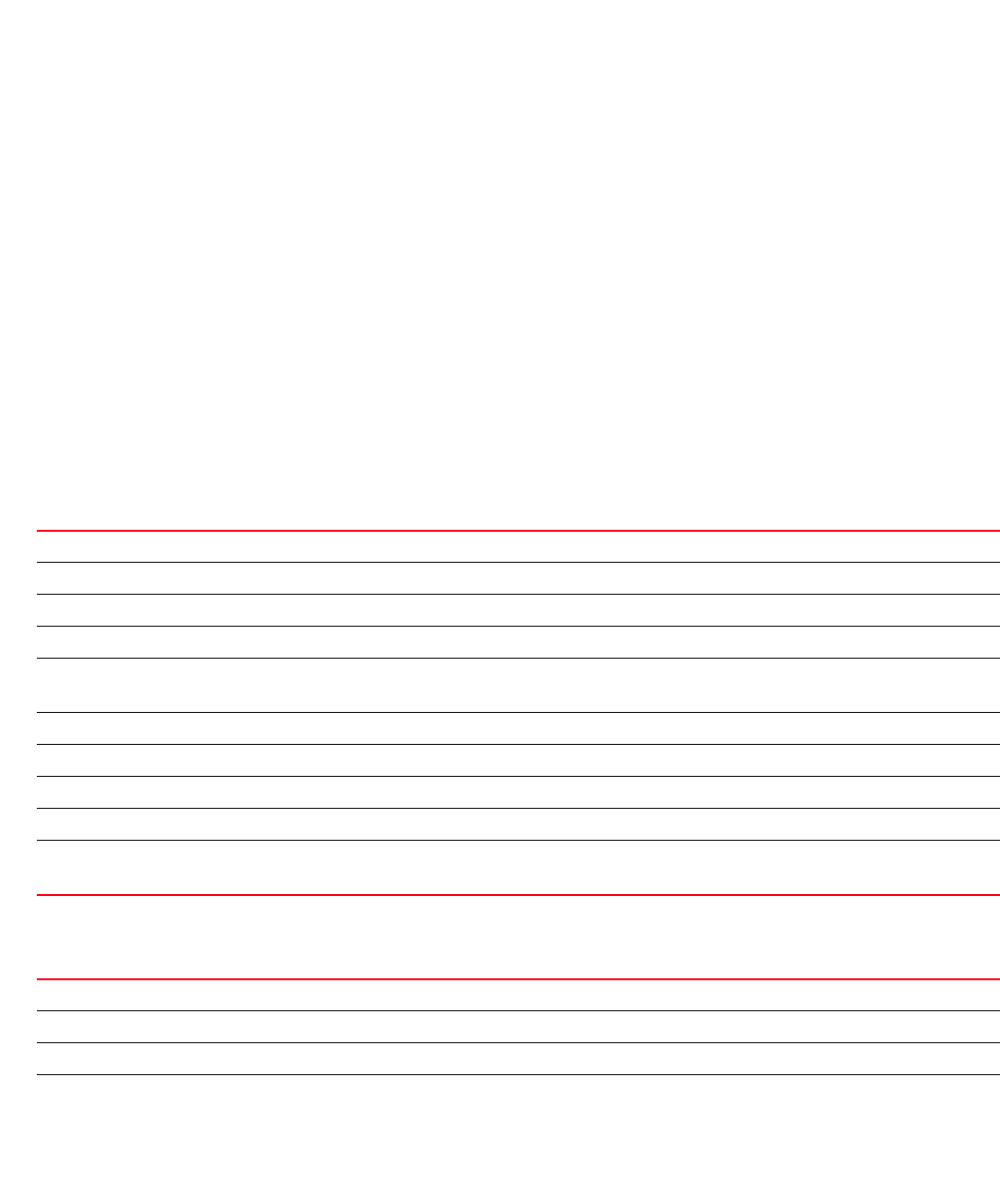
Brocade Mobility RFS4000, RFS6000, and RFS7000 CLI Reference Guide 735
53-1002740-01
14
storm-control
firewall-policy
Storm control limits multicast, unicast and broadcast frames accepted and forwarded by a device.
Messages are logged based on their severity level
Supported in the following platforms:
•Access Points — Brocade Mobility 300 Access Point, Brocade Mobility 650 Access Point,
Brocade Mobility 6511 Access Point, Brocade Mobility 71XX Access Point
•Wireless Controllers — Brocade Mobility RFS4000, Brocade Mobility RFS6000, Brocade
Mobility RFS7000
Syntax:
storm-control [arp|broadcast|multicast|unicast]
storm-control [arp|broadcast|multicast|unicast] [level|log]
storm-control [arp|broadcast|multicast|unicast] level <1-1000000> [fe <1-4>|
ge <1-8>|
port-channel <1-8>|up1|wlan <WLAN-NAME>]
storm-control [arp|broadcast|multicast|unicast] log [<0-7>|alerts|critical|
debugging|
emergencies|errors|informational|none|notifications|warnings]
Parameters
storm-control [arp|broadcast|multicast|unicast] level <1-1000000> [fe <1-4>|
ge <1-8>|port-channel <1-8>|up1|wlan <WLAN-NAME>]
storm-control [arp|bcast|multicast|unicast] log
[<0-7>|alerts|critical|debugging|
emergencies|errors|informational|none|notifications|warnings]
arp Configures storm control for ARP packets
broadcast Configures storm control for broadcast packets
multicast Configures storm control for multicast packets
unicast Configures storm control for unicast packets
level <1-1000000> Configures the allowed number of packets received per second before storm control begins
•<1-1000000> – Sets the number of packets received per second
fe <1-4> Sets the FastEthernet port for storm control from 1 - 4
ge <1-8> Sets the GigabitEthernet port for storm control from 1 - 8
port-channel <1-8> Sets the port channel for storm control from 1- 8
up1 Sets the uplink interface
wlan <WLAN-NAME> Configures the WLAN
•<WLAN-NAME> – Sets the WLAN ID for the storm control configuration
arp Configures storm control for ARP packets
broadcast Configures storm control for broadcast packets
multicast Configures storm control for multicast packets
unicast Configures storm control for unicast packets
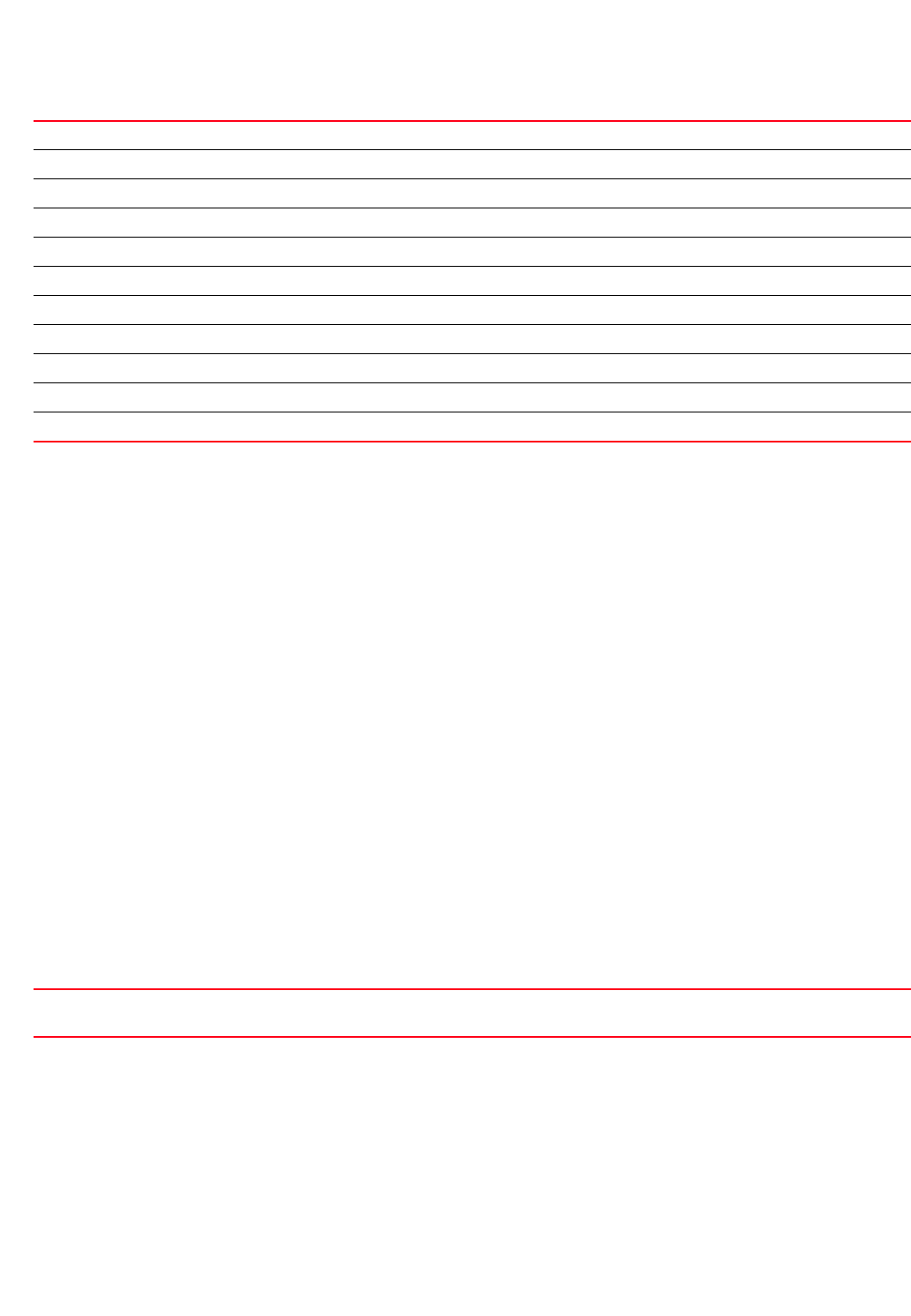
736 Brocade Mobility RFS4000, RFS6000, and RFS7000 CLI Reference Guide
53-1002740-01
14
Example
rfs7000-37FABE(config-fw-policy-test)#storm-control arp log warning
rfs7000-37FABE(config-fw-policy-test)#storm-control broadcast level 20000 ge 4
rfs7000-37FABE(config-fw-policy-test)#show context
firewall-policy test
ip dos fraggle drop-only
no ip dos tcp-sequence-past-window
ip dos tcp-max-incomplete high 600
ip dos tcp-max-incomplete low 60
storm-control broadcast level 20000 ge 4
storm-control arp log warnings
ip-mac conflict drop-only
ip-mac routing conflict log-and-drop log-level notifications
flow timeout icmp 16000
flow timeout udp 10000
flow timeout tcp established 1500
flow timeout other 16000
dhcp-offer-convert
logging icmp-packet-drop rate-limited
logging malformed-packet-drop all
logging verbose
dns-snoop entry-timeout 35
rfs7000-37FABE(config-fw-policy-test)#
Related Commands:
virtual-defragmentation
firewall-policy
Enables the virtual defragmentation of IPv4 packets. This parameter is required for optimal firewall
functionality.
Supported in the following platforms:
log Configures the storm control log level for storm control events
<0-7> Sets the numeric logging level from 0 - 7
alerts Numerical severity 1. Indicates a condition where immediate action is required
critical Numerical severity 2. Indicates a critical condition
debugging Numerical severity 7. Debugging messages
emergencies Numerical severity 0. System is unusable
errors Numerical severity 3. Indicates an error condition
informational Numerical severity 6. Indicates a informational condition
none Disables storm control logging
notification Numerical severity 5. Indicates a normal but significant condition
warnings Numerical severity 4. Indicates a warning condition
no Disables storm control limits on multicast, unicast, and broadcast frames accepted and forwarded by a
device

Brocade Mobility RFS4000, RFS6000, and RFS7000 CLI Reference Guide 737
53-1002740-01
14
•Access Points — Brocade Mobility 300 Access Point, Brocade Mobility 650 Access Point,
Brocade Mobility 6511 Access Point, Brocade Mobility 71XX Access Point
•Wireless Controllers — Brocade Mobility RFS4000, Brocade Mobility RFS6000, Brocade
Mobility RFS7000
Syntax:
virtual-defragmentation {maximum-defragmentation-per-host <1-16384>|
maximum-fragments-per-datagram
<2-8129>|minimum-first-fragment-length <8-1500>}
Parameters
virtual-defragmentation {maximum-defragmentation-per-host <1-16384>|
maximum-fragments-per-datagram <2-8129>|minimum-first-fragment-length
<8-1500>}
Example
rfs7000-37FABE(config-fw-policy-test)#virtual-defragmentation
maximum-fragments-per-datagram 10
rfs7000-37FABE(config-fw-policy-test)#virtual-defragmentation
minimum-first-fragment-length 100
rfs7000-37FABE(config-fw-policy-test)#
Related Commands:
maximum-defragmentation-p
er-host <1-16384>
Optional. Defines the maximum active IPv4 defragmentation per host
•<1-16384> – Sets a value from 1 - 16384
maximum-fragments-per-dat
agram <2-8129>
Optional. Defines the maximum IPv4 fragments per datagram
•<2-8129> – Sets a value from 2 - 8129
minimum-first-fragment-lengt
h <8-1500>
Optional. Defines the minimum length required for the first IPv4 fragment
•<8-1500> – Sets a value from 8 - 1500
no Resets values or disables virtual defragmentation settings

738 Brocade Mobility RFS4000, RFS6000, and RFS7000 CLI Reference Guide
53-1002740-01
14
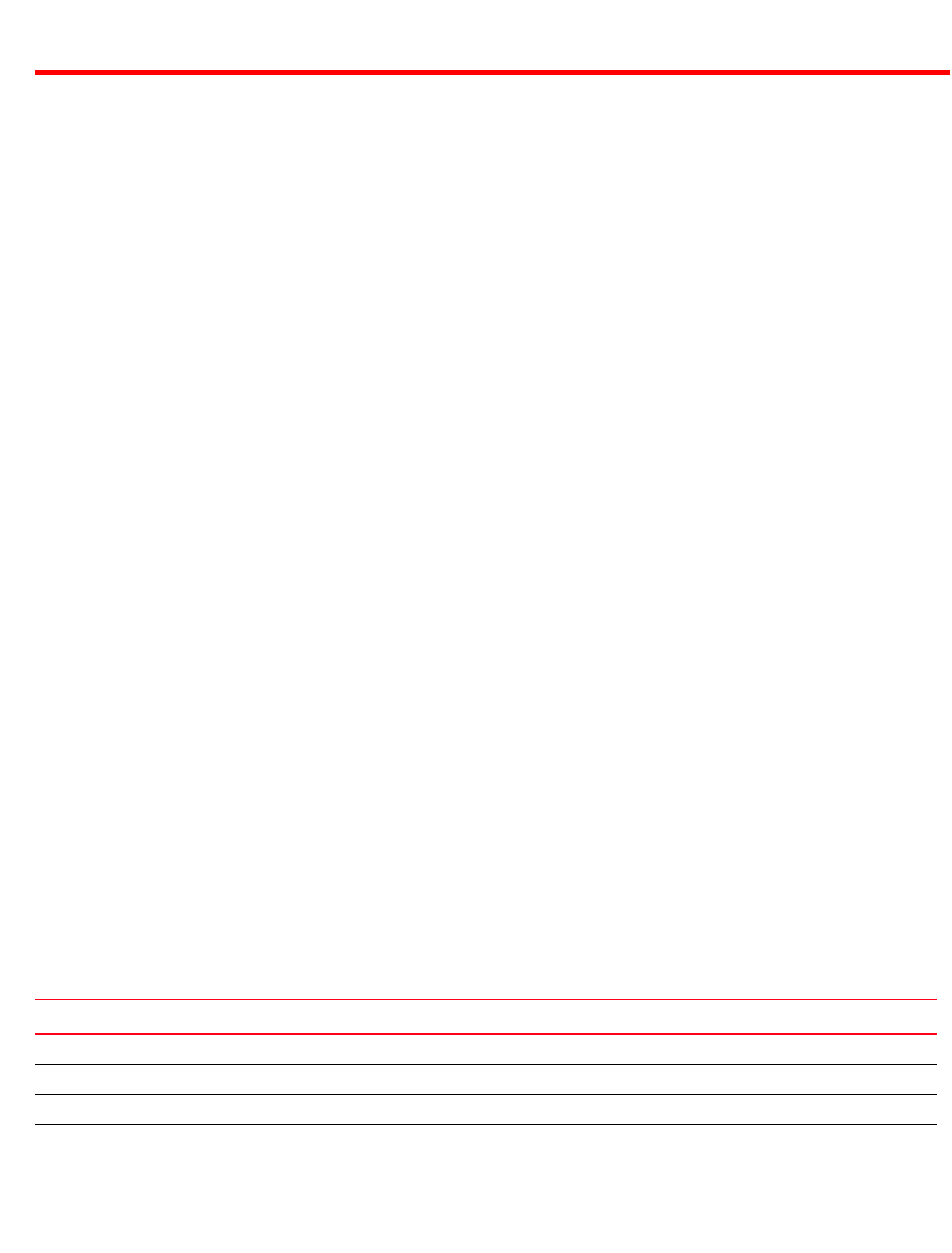
Brocade Mobility RFS4000, RFS6000, and RFS7000 CLI Reference Guide 739
53-1002740-01
Chapter
15
Mint-Policy
In this chapter
•mint-policy . . . . . . . . . . . . . . . . . . . . . . . . . . . . . . . . . . . . . . . . . . . . . . . . . . . 739
This chapter summarizes MiNT policy commands in the CLI command structure.
All communication using the MiNT transport layer can be optionally secured. This includes
confidentiality, integrity and authentication of all communications. In addition, a device can be
configured to communicate over MiNT with other devices authorized by an administrator.
Use the (config) instance to configure mint-policy related configuration commands. To navigate to
the MiNT policy instance, use the following commands:
rfs7000-37FABE(config)#mint-policy global-default
rfs7000-37FABE(config-mint-policy-global-default)#?
Mint Policy Mode commands:
level Mint routing level
mtu Configure the global Mint MTU
no Negate a command or set its defaults
udp Configure mint UDP/IP encapsulation
clrscr Clears the display screen
commit Commit all changes made in this session
do Run commands from Exec mode
end End current mode and change to EXEC mode
exit End current mode and down to previous mode
help Description of the interactive help system
revert Revert changes
service Service Commands
show Show running system information
write Write running configuration to memory or terminal
rfs7000-37FABE(config-mint-policy-global-default)#
mint-policy
Table 49 summarizes MiNT policy configuration commands.
TABLE 49 MiNT-Policy-Config Commands
Command Description Reference
level Configures the MiNT routing level page 15-740
mtu Configures the global MiNT MTU page 15-741
no Negates a command or sets its default page 15-742
udp Configures the MiNT UDP/IP encapsulation parameters page 15-741
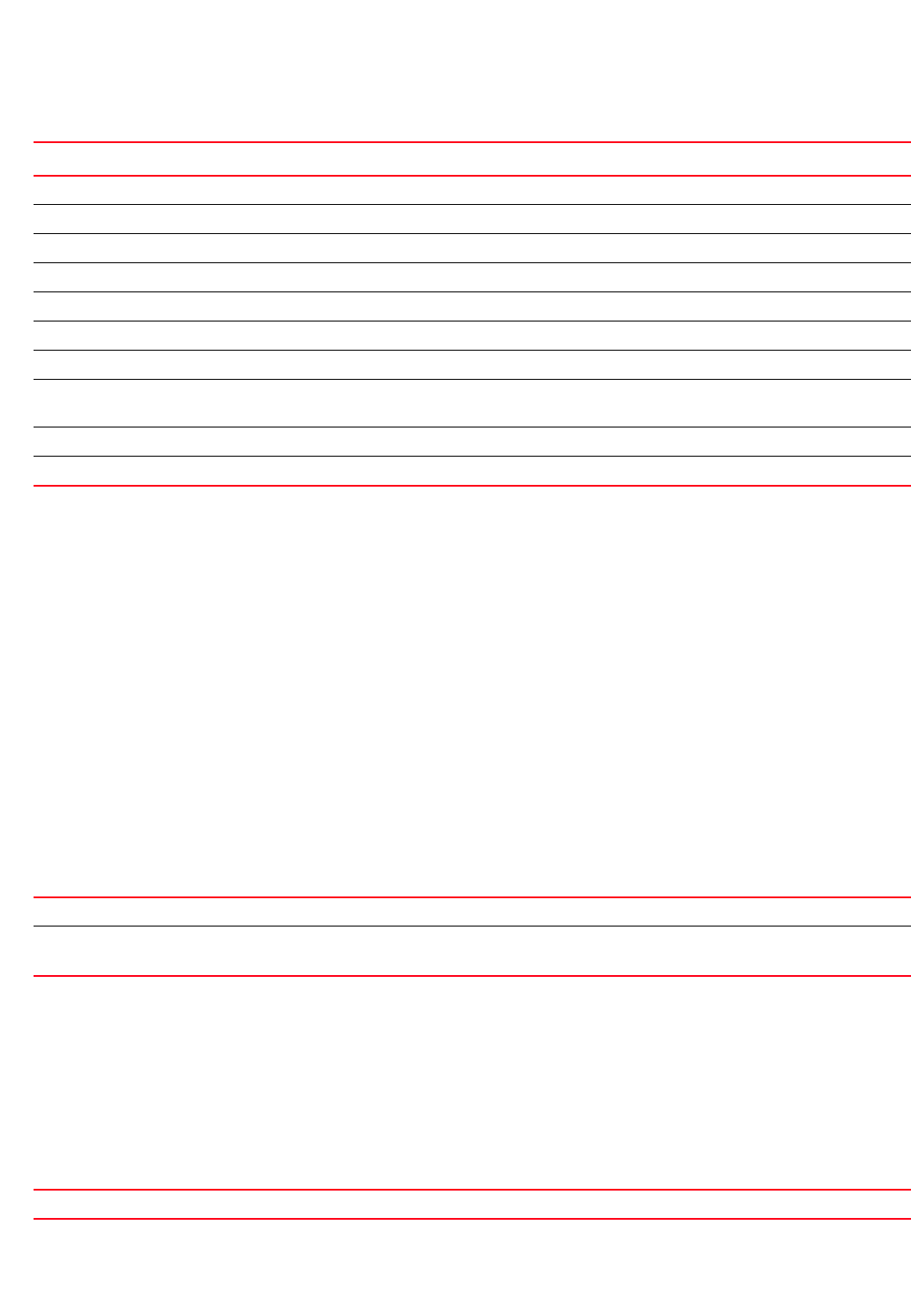
740 Brocade Mobility RFS4000, RFS6000, and RFS7000 CLI Reference Guide
53-1002740-01
15
level
mint-policy
Configures the global MiNT routing level
Supported in the following platforms:
•Access Points — Brocade Mobility 300 Access Point, Brocade Mobility 650 Access Point,
Brocade Mobility 6511 Access Point, Brocade Mobility 71XX Access Point
•Wireless Controllers — Brocade Mobility RFS4000, Brocade Mobility RFS6000, Brocade
Mobility RFS7000
Syntax:
level 2 area-id <1-16777215>
Parameters
level 2 area-id <1-16777215>
Example
rfs7000-37FABE(config-mint-policy-global-default)#level 2 area-id 2000
rfs7000-37FABE(config-mint-policy-global-default)#show context
mint-policy global-default
level 2 area-id 2000
rfs7000-37FABE(config-mint-policy-global-default)#
Related Commands:
clrscr Clears the display screen page 5-275
commit Commits (saves) changes made in the current session page 5-276
do Runs commands from the EXEC mode page 4-165
end Ends and exits the current mode and moves to the PRIV EXEC mode page 4-165
exit Ends the current mode and moves to the previous mode page 5-277
help Displays the interactive help system page 5-277
revert Reverts changes to their last saved configuration page 5-283
service Invokes service commands to troubleshoot or debug (config-if) instance
configurations
page 5-283
show Displays running system information page 6-315
write Writes information to the memory or terminal page 5-310
TABLE 49 MiNT-Policy-Config Commands
Command Description Reference
level 2 Configures level 2 inter site MiNT routing
area-id
<1-16777215>
Configures the routing area identifier
•<1-1677215> – Specify a value from 1 - 16777215.
no Disables level 2 MiNT packet routing (inter-site packet routing)
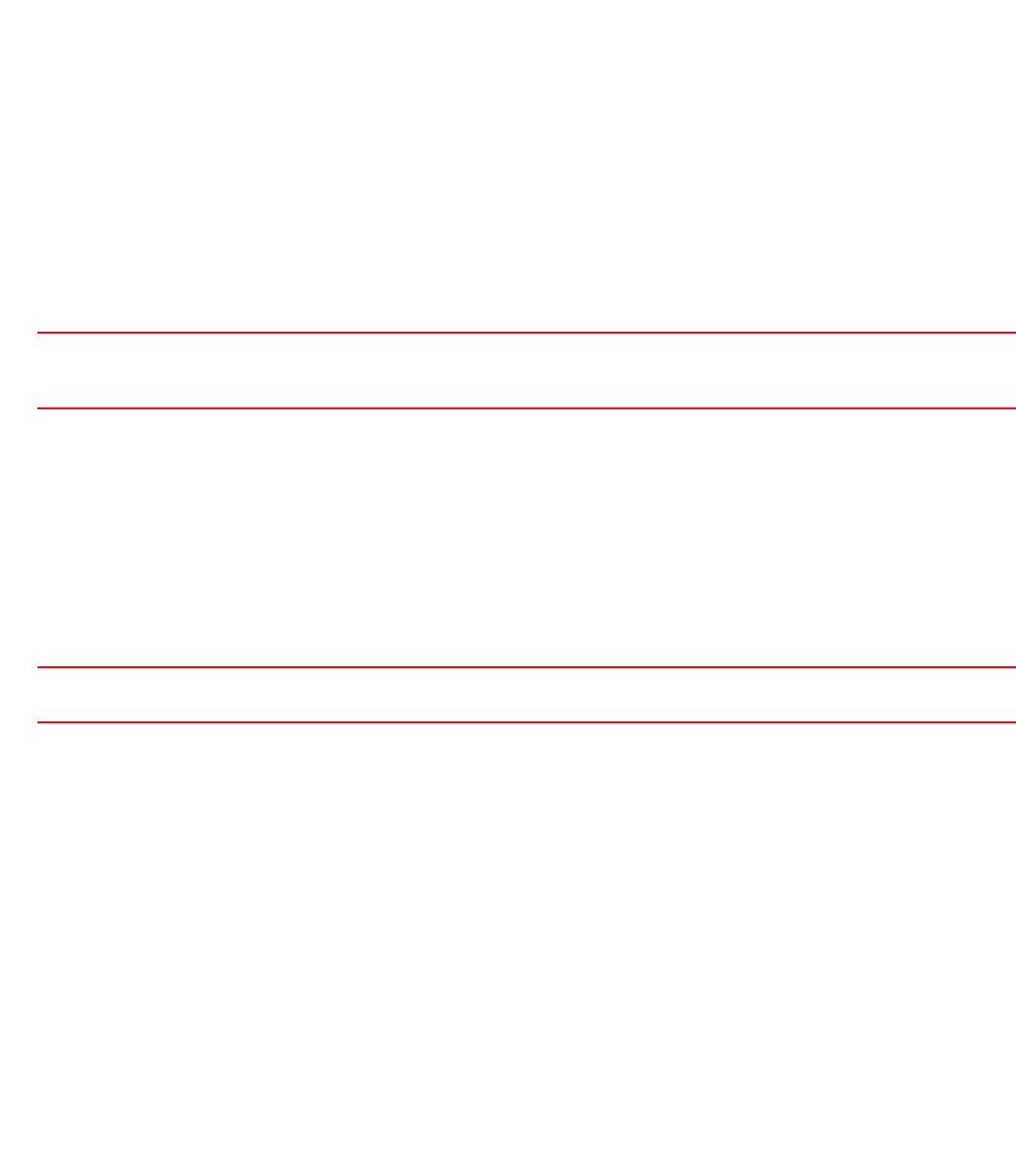
Brocade Mobility RFS4000, RFS6000, and RFS7000 CLI Reference Guide 741
53-1002740-01
15
mtu
mint-policy
Configures global MiNT Multiple Transmission Unit (MTU). Use this command to specify the
maximum packet size, in bytes, for MiNT routing. The higher the MTU values, the greater the
network efficiency. The user data per packet increases, while protocol overheads, such as headers
or underlying per-packet delays remain the same.
Supported in the following platforms:
•Access Points — Brocade Mobility 300 Access Point, Brocade Mobility 650 Access Point,
Brocade Mobility 6511 Access Point, Brocade Mobility 71XX Access Point
•Wireless Controllers — Brocade Mobility RFS4000, Brocade Mobility RFS6000, Brocade
Mobility RFS7000
Syntax:
mtu <900-1500>
Parameters
mtu <900-1500>
Example
rfs7000-37FABE(config-mint-policy-global-default)#mtu 1000
rfs7000-37FABE(config-mint-policy-global-default)#show context
mint-policy global-default
mtu 996
level 2 area-id 2
rfs7000-37FABE(config-mint-policy-global-default)#
Related Commands:
udp
mint-policy
Configures MiNT UDP/IP encapsulation parameters. Use this command to configure the default
UDP port used for MiNT control packet encapsulation.
Supported in the following platforms:
•Access Points — Brocade Mobility 300 Access Point, Brocade Mobility 650 Access Point,
Brocade Mobility 6511 Access Point, Brocade Mobility 71XX Access Point
•Wireless Controllers — Brocade Mobility RFS4000, Brocade Mobility RFS6000, Brocade
Mobility RFS7000
<900-1500> Specifies the maximum packet size from 900 - 1500 bytes
The maximum packet size specified is rounded down to a value using the following formula: 4 + a
multiple of 8.
no Reverts the configured MiNT MTU value to its default
Negates the configured maximum packet size for MiNT routing
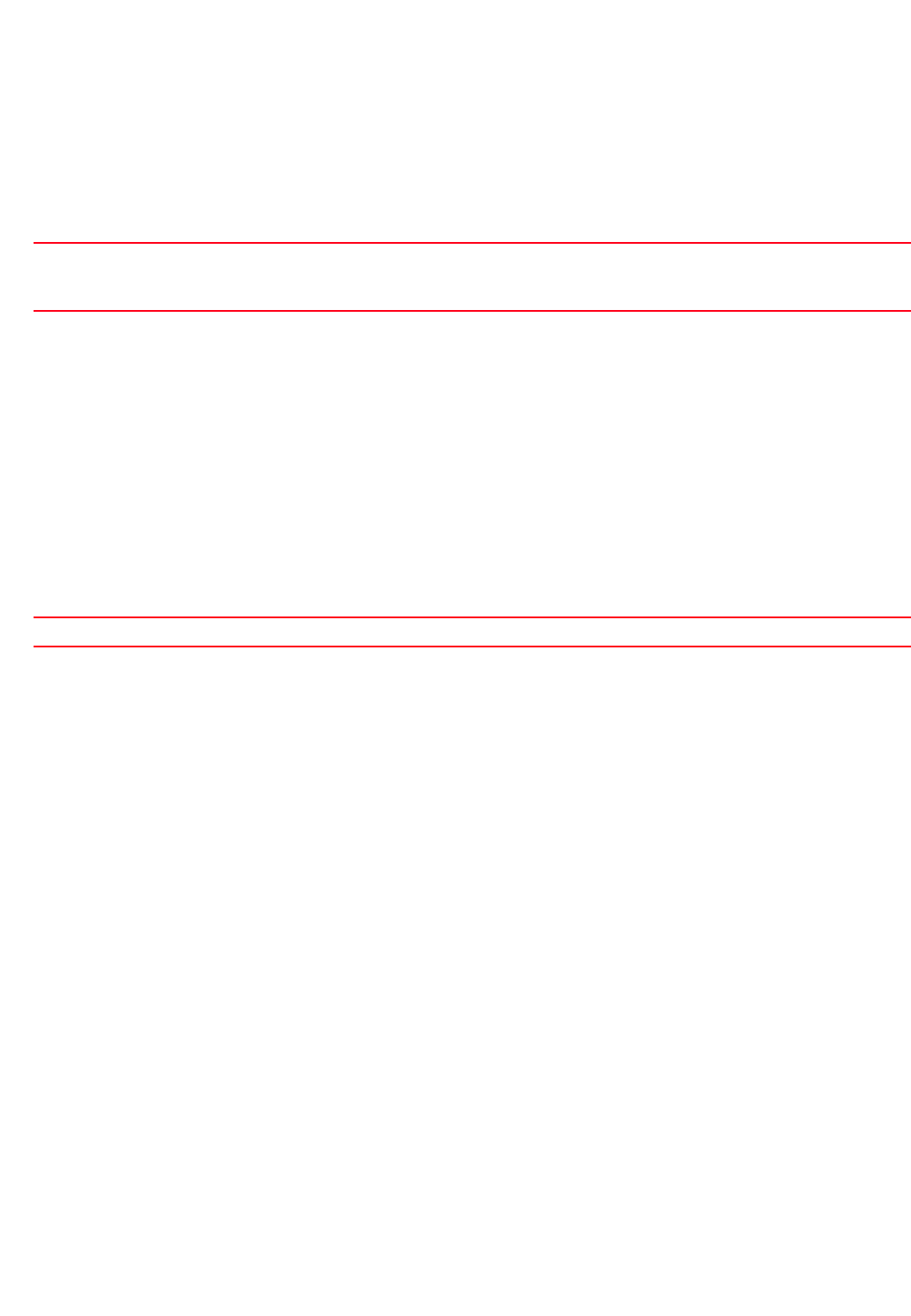
742 Brocade Mobility RFS4000, RFS6000, and RFS7000 CLI Reference Guide
53-1002740-01
15
Syntax:
udp port <2-65534>
Parameters
udp port <2-65534>
Example
rfs7000-37FABE(config-mint-policy-global-default)#udp port 1024
rfs7000-37FABE(config-mint-policy-global-default)#show context
mint-policy global-default
udp port 1024
mtu 996
level 2 area-id 2000
sign-unknown-device
security-level control-and-data
rejoin-timeout 1000
rfs7000-37FABE(config-mint-policy-global-default)#
Related Commands:
no
mint-policy
Negates a command or reverts values to their default. When used in the config MiNT policy mode,
the no command resets or reverts the following global MiNT policy parameters: routing level, MTU,
and UDP or IP encapsulation settings.
Supported in the following platforms:
•Access Points — Brocade Mobility 300 Access Point, Brocade Mobility 650 Access Point,
Brocade Mobility 6511 Access Point, Brocade Mobility 71XX Access Point
•Wireless Controllers — Brocade Mobility RFS4000, Brocade Mobility RFS6000, Brocade
Mobility RFS7000
Syntax:
no [level|mtu|udp]
no level 2 area-id
no mtu
no udp port <LINE-SINK>
Parameters
port <2-65534> Configures default UDP port used for MiNT control packet encapsulation
•<2-65534> – Enter a value from 2 - 65534. The specified value becomes the default UDP port. The
value must be an even number, since data packets use the control port +1.
no Reverts MiNT UDP/IP encapsulation to its default
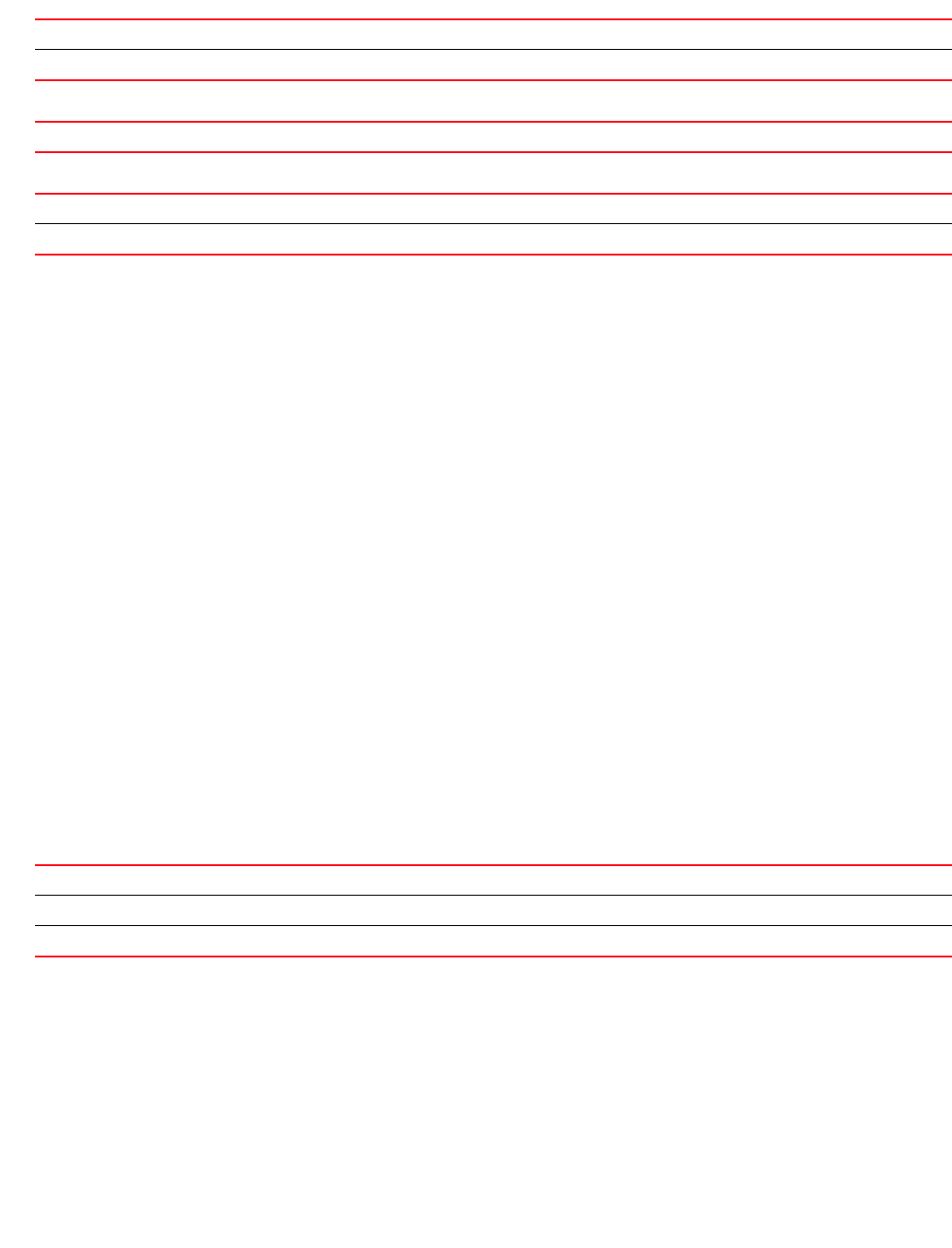
Brocade Mobility RFS4000, RFS6000, and RFS7000 CLI Reference Guide 743
53-1002740-01
15
no level 2 area-id
no mtu
no udp port <LINE-SINK>
Example
The following example shows the global Mint Policy parameters before the ‘no’
commands are executed:
rfs7000-37FABE(config-mint-policy-global-default)#show context
mint-policy global-default
udp port 1024
mtu 996
level 2 area-id 2000
sign-unknown-device
security-level control-and-data
rejoin-timeout 1000
rfs7000-37FABE(config-mint-policy-global-default)#
rfs7000-37FABE(config-mint-policy-global-default)#no level 2 area-id
rfs7000-37FABE(config-mint-policy-global-default)#no mtu
rfs7000-37FABE(config-mint-policy-global-default)#no udp port
The following example shows the global Mint Policy parameters after the ‘no’
commands are executed:
rfs7000-37FABE(config-mint-policy-global-default)#show context
mint-policy global-default
sign-unknown-device
security-level control-and-data
rejoin-timeout 1000
rfs7000-37FABE(config-mint-policy-global-default)#
Related Commands:
no level 2 Disables level 2 MiNT routing
area identifier Negates the area identifier
no mtu Reverts the configured MiNT MTU value to its default
no udp Resets the UDP/IP encapsulation parameters to its default
port <LINE-SINK> Uses the default UDP port for MiNT encapsulation
level Configures the global MiNT routing level
mtu Configures the global MiNT MTU
udp Configures the MiNT UDP/IP encapsulation parameters

744 Brocade Mobility RFS4000, RFS6000, and RFS7000 CLI Reference Guide
53-1002740-01
15

Brocade Mobility RFS4000, RFS6000, and RFS7000 CLI Reference Guide 745
53-1002740-01
Chapter
16
Management-Policy
In this chapter
•management-policy . . . . . . . . . . . . . . . . . . . . . . . . . . . . . . . . . . . . . . . . . . . . 746
This chapter summarizes management policy commands in the CLI command structure.
A management policy contains configuration elements for managing a device, such as access
control, SNMP, admin user credentials, and roles.
Use the (config) instance to configure management policy related configuration commands. To
navigate to the config management policy instance, use the following commands:
rfs7000-37FABE(config)#management-policy <POLICY-NAME>
rfs7000-37FABE(config)#management-policy test
To commit a management-policy, at least one admin user account must always be present in the
management-policy:
rfs7000-37FABE(config-management-policy-test)#user admin password 0 brocade
role superuser access all
rfs7000-37FABE(config-management-policy-test)#
rfs7000-37FABE(config-management-policy-test)#?
Management Mode commands:
aaa-login Set authentication for logins
banner Define a login banner
ftp Enable FTP server
http Hyper Text Terminal Protocol (HTTP)
https Secure HTTP
idle-session-timeout Configure idle timeout for a configuration session (UI
or mapsh)
no Negate a command or set its defaults
restrict-access Restrict management access to the device
snmp-server SNMP
ssh Enable ssh
telnet Enable telnet
user Add a user account
clrscr Clears the display screen
commit Commit all changes made in this session
do Run commands from Exec mode
end End current mode and change to EXEC mode
exit End current mode and down to previous mode
help Description of the interactive help system
revert Revert changes
service Service Commands
show Show running system information
write Write running configuration to memory or terminal
rfs7000-37FABE(config-management-policy-test)#
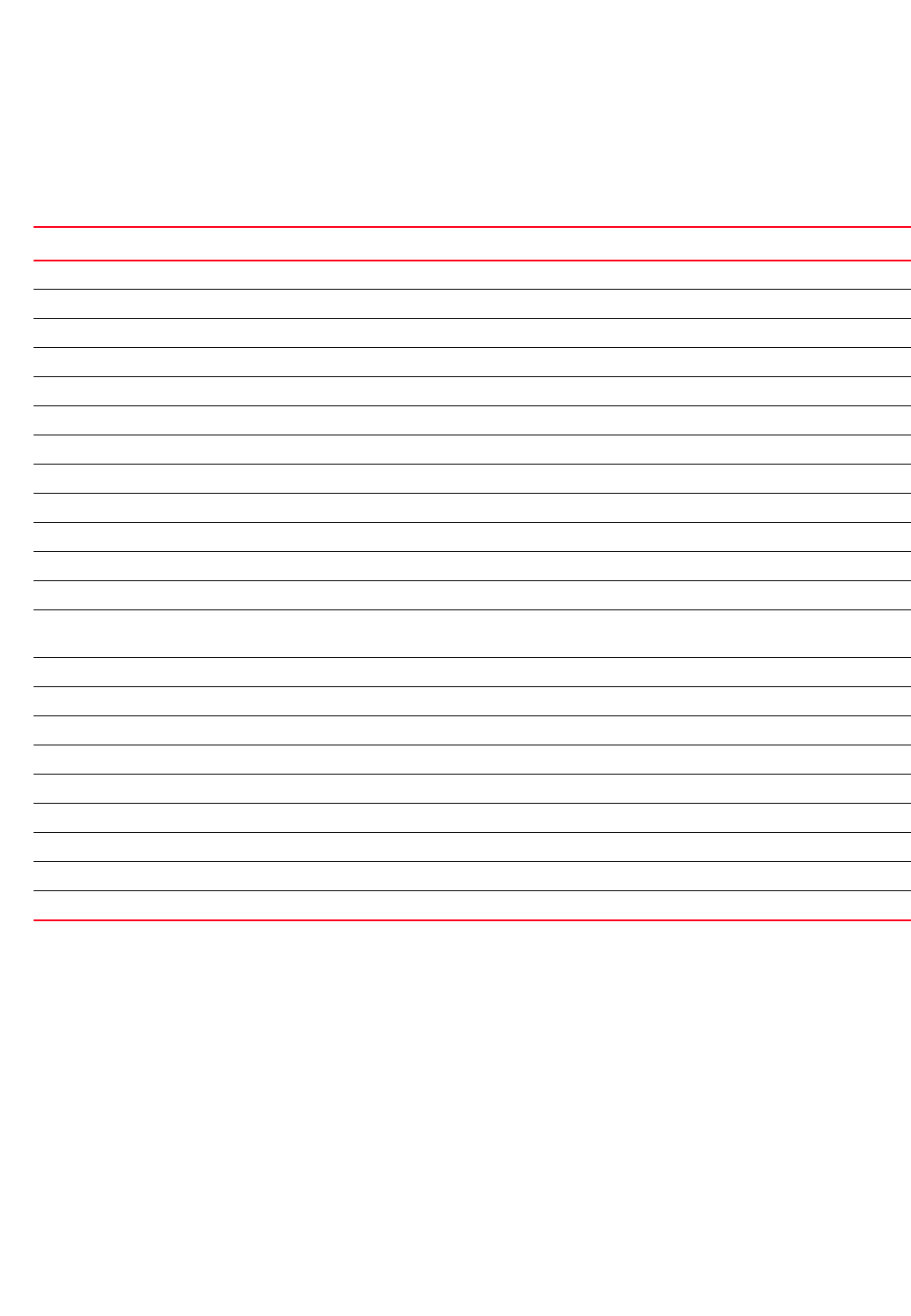
746 Brocade Mobility RFS4000, RFS6000, and RFS7000 CLI Reference Guide
53-1002740-01
16
management-policy
Table 50 summarizes management policy configuration commands.
aaa-login
management-policy
Configures Authentication, Authorization and Accounting (AAA) authentication mode used with this
management policy. The different modes are: local authentication and external RADIUS server
authentication.
Supported in the following platforms:
•Access Points — Brocade Mobility 300 Access Point, Brocade Mobility 650 Access Point,
Brocade Mobility 6511 Access Point, Brocade Mobility 71XX Access Point
•Wireless Controllers — Brocade Mobility RFS4000, Brocade Mobility RFS6000, Brocade
Mobility RFS7000
TABLE 50 Management-Policy-Config Commands
Command Description Reference
aaa-login Sets login authentication settings page 16-746
banner Defines a login banner name page 16-748
ftp Enables a FTP server page 16-748
http Enables a HTTP server page 16-750
https Enables a secure HTTPS server page 16-750
idle-session-timeout Sets the interval after which a session is terminated page 16-751
no Negates a command or sets its default page 16-752
restrict-access Restricts management access to a set of hosts or subnets page 16-755
snmp-server Sets the SNMP server parameters page 16-757
ssh Enables SSH page 16-760
telnet Enables Telnet page 16-761
user Creates a new user account page 16-762
service Invokes service commands to troubleshoot or debug (config-if) instance
configurations
page 16-763
clrscr Clears the display screen page 5-275
commit Commits (saves) changes made in the current session page 5-276
do Runs commands from the EXEC mode page 4-165
end Ends and exits the current mode and moves to the PRIV EXEC mode page 4-165
exit Ends the current mode and moves to the previous mode page 5-277
help Displays the interactive help system page 5-277
revert Reverts changes to their last saved configuration page 5-283
show Displays running system information page 6-315
write Writes information to the memory or terminal page 5-310
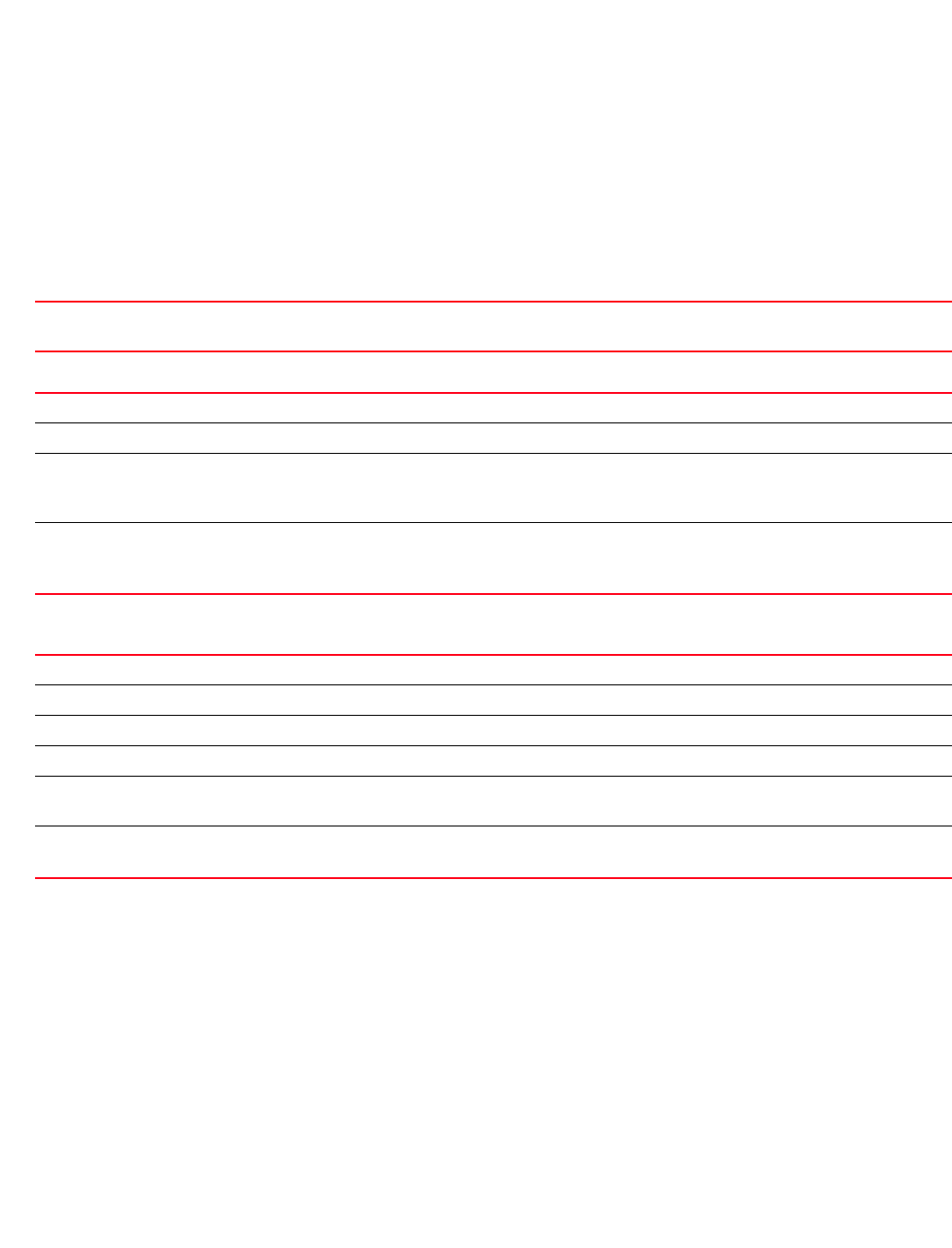
Brocade Mobility RFS4000, RFS6000, and RFS7000 CLI Reference Guide 747
53-1002740-01
16
Syntax:
aaa-login [local|radius|tacacs]
aaa-login local
aaa-login radius [external|fallback|policy]
aaa-login radius [external|fallback|policy <AAA-POLICY-NAME>]
aaa-login tacacs [accounting|authentication|authorization|fallback|policy]
aaa-login tacacs [accounting|authentication|authorization|fallback|
policy <AAA-TACACS-POLICY-NAME>]
Parameters
aaa-login local
aaa-login radius [external|fallback|policy <AAA-POLICY-NAME>]
aaa-login tacacs [accounting|authentication|authorization|fallback|
policy <AAA-TACACS-POLICY-NAME>]
Usage Guidelines:
Use AAA login to determine whether management user authentication must be performed against
a local user database or an external RADIUS server.
Example
rfs7000-37FABE(config-management-policy-test)#aaa-login radius external
rfs7000-37FABE(config-management-policy-test)#aaa-login radius policy test
rfs7000-37FABE(config-management-policy-test)#show context
management-policy test
http server
local Sets local as the preferred authentication mode. Local authentication uses the local username database
to authenticate a user.
radius Configures the RADIUS server parameters
external Configures external RADIUS server as the preferred authentication mode
fallback Configures RADIUS server authentication as the primary authentication mode. When RADIUS server
authentication fails, the system uses local authentication. This command configures local authentication
as a backup mode.
policy
<AAA-POLICY-NAME>
Associates a specified AAA policy with this management policy. The AAA policy determines if a client is
granted access to the network.
•<AAA-POLICY-NAME> – Specify the AAA policy name.
tacacs Configures Terminal Access Control Access-Control System (TACACS) server parameters
accounting Configures TACACS accounting
authentication Configures TACACS authentication
authorization Configures TACACS authorization
fallback Configures TACACS as the primary authentication mode. When TACACS authentication fails, the system
uses local authentication. This command configures local authentication as a backup mode.
policy
<AAA-TACACS-POLICY-NAME>
Associates a specified AAA TACACS policy with this management policy
•<AAA-TACACS-POLICY-NAME> – Specify the TACACS policy name.
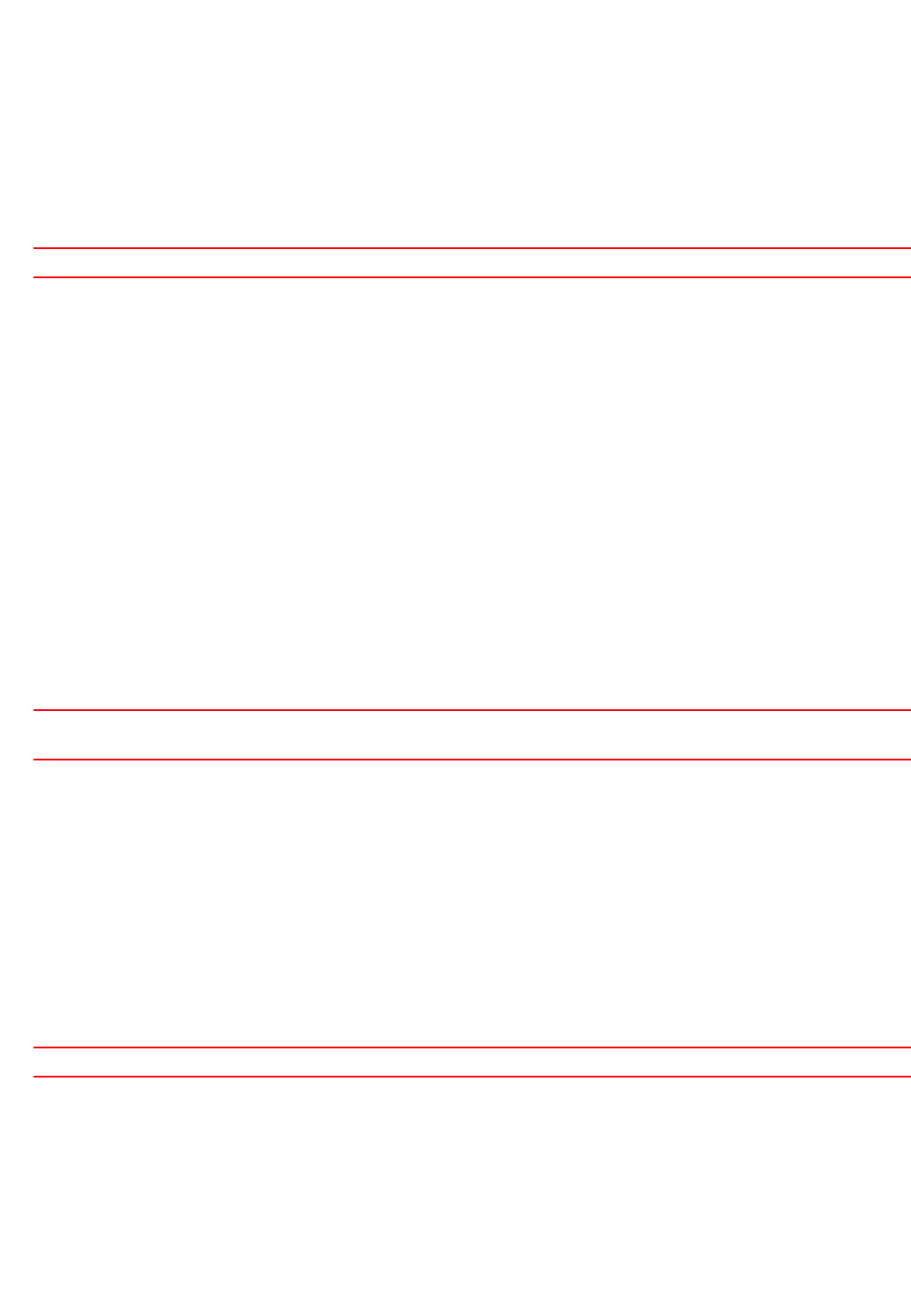
748 Brocade Mobility RFS4000, RFS6000, and RFS7000 CLI Reference Guide
53-1002740-01
16
no ssh
aaa-login radius external
aaa-login radius policy test
rfs7000-37FABE(config-management-policy-test)#
Related Commands:
banner
management-policy
Configures the login banner message. Use this command to display messages to users as they as
login.
Supported in the following platforms:
•Access Points — Brocade Mobility 300 Access Point, Brocade Mobility 650 Access Point,
Brocade Mobility 6511 Access Point, Brocade Mobility 71XX Access Point
•Wireless Controllers — Brocade Mobility RFS4000, Brocade Mobility RFS6000, Brocade
Mobility RFS7000
Syntax:
banner motd <LINE>
Parameters
banner motd <LINE>
Example
rfs7000-37FABE(config-management-policy-test)#banner motd “Have a Good Day”
rfs7000-37FABE(config-management-policy-test)#show context
management-policy test
http server
no ssh
aaa-login radius external
aaa-login radius policy test
banner motd “Have a Good Day”
rfs7000-37FABE(config-management-policy-test)#
Related Commands:
ftp
management-policy
Enables File Transfer Protocol (FTP) on this management policy
no Removes the TACACS server settings
motd <LINE> Sets the message of the day (motd) banner
•<LINE> – Defines the message string
no Removes the motd banner
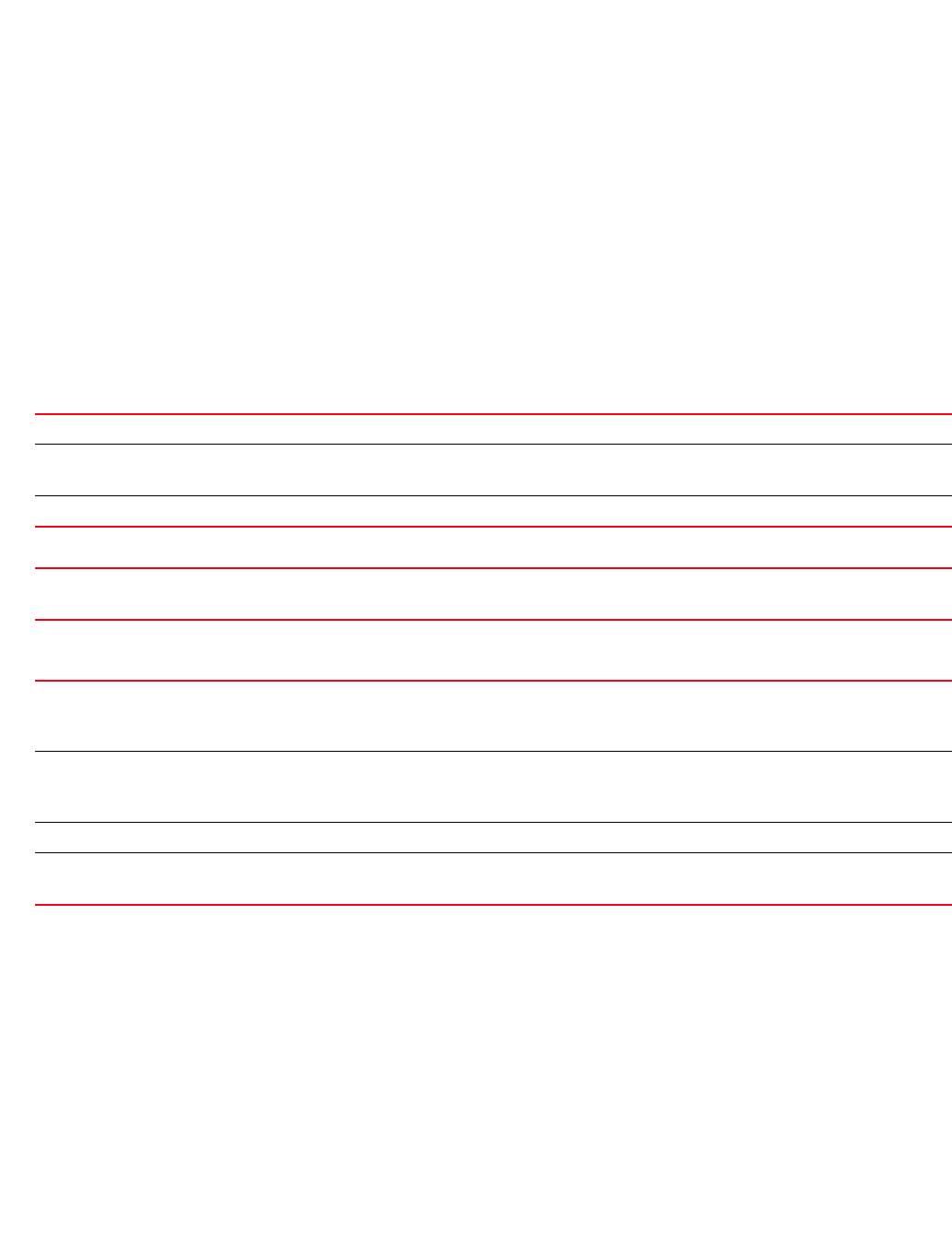
Brocade Mobility RFS4000, RFS6000, and RFS7000 CLI Reference Guide 749
53-1002740-01
16
Supported in the following platforms:
•Access Points — Brocade Mobility 300 Access Point, Brocade Mobility 650 Access Point,
Brocade Mobility 6511 Access Point, Brocade Mobility 71XX Access Point
•Wireless Controllers — Brocade Mobility RFS4000, Brocade Mobility RFS6000, Brocade
Mobility RFS7000
Syntax:
ftp {password|rootdir|username}
ftp {password [1 <ENCRYPTED-PASSWORD>|<PASSWORD>]}
ftp {rootdir <DIR>}
ftp {username <USERNAME> password [1 <ENCRYPTED-PASSWORD>|<PASSWORD>] rootdir
<DIR>}
Parameters
ftp {password [1 <ENCRYPTED-PASSWORD>|<PASSWORD>]}
ftp {rootdir <DIR>}
ftp {username <USERNAME> password [1 <ENCRYPTED-PASSWORD>|<PASSWORD>]
rootdir <DIR>}
Usage Guidelines:
The string size of an encrypted password (option 1, Password is encrypted with a SHA1 algorithm)
must be exactly 40 characters.
Example
rfs7000-37FABE(config-management-policy-test)#ftp username superuser password
example@123 rootdir dir
rfs7000-37FABE(config-management-policy-test)#show context
management-policy test
http server
ftp password Optional. Configures the FTP server password
1
<ENCRYPTED-PASSWORD>
Configures an encrypted password
•<ENCRYPTED-PASSWORD> – Specify the password.
<PASSWORD> Configures a clear text password
ftp rootdir <DIR> Optional. Configures the root directory for FTP logins
•<DIR> – Specify the root directory path.
ftp username
<USERNAME>
Optional. Configures a new user account on the FTP server. The FTP user file lists users with FTP server
access.
•<USERNAME> – Specify the username.
[password 1
<ENCRYPTED-PASSWORD>]
]
Configures an encrypted password
•<ENCRYPTED-PASSWORD> – Specifies an encrypted password (use this option if copy pasting from
another device)
<PASSWORD>] Configures a clear text password
rootdir <DIR> After specifying the password, configure the FTP root directory.
•rootdir <DIR> – Configures the root directory for FTP logins. Specify the root directory path.
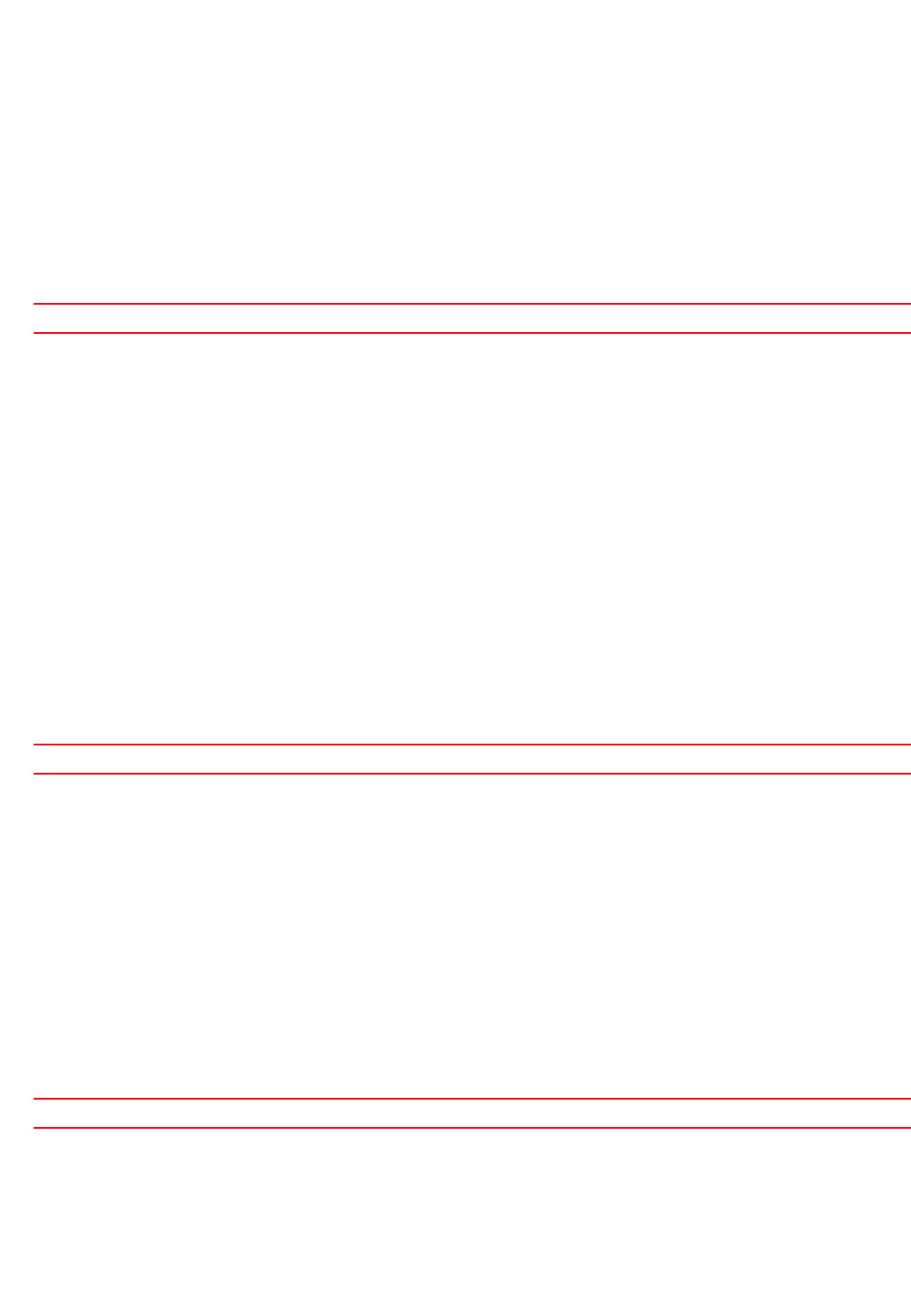
750 Brocade Mobility RFS4000, RFS6000, and RFS7000 CLI Reference Guide
53-1002740-01
16
ftp username superuser password 1
7ccb4568cb83e54f1e402f785a78ee930a453afda152baaf7c2b79277f225872 rootdir dir
no ssh
aaa-login radius external
aaa-login radius policy test
banner motd "Have a Good Day"
rfs7000-37FABE(config-management-policy-test)#
Related Commands:
http
management-policy
Enables the Hyper Text Transport Protocol (HTTP) server on this management policy
Supported in the following platforms:
•Access Points — Brocade Mobility 300 Access Point, Brocade Mobility 650 Access Point,
Brocade Mobility 6511 Access Point, Brocade Mobility 71XX Access Point
•Wireless Controllers — Brocade Mobility RFS4000, Brocade Mobility RFS6000, Brocade
Mobility RFS7000
Syntax:
http server
Parameters
http server
Example
rfs7000-37FABE(config-management-policy-test)#http server
rfs7000-37FABE(config-management-policy-test)#show context
management-policy test
http server
ftp username superuser password 1
7ccb4568cb83e54f1e402f785a78ee930a453afda152baaf7c2b79277f225872 rootdir dir
no ssh
aaa-login radius external
aaa-login radius policy test
banner motd "Have a Good Day"
rfs7000-37FABE(config-management-policy-test)#
Related Commands:
https
management-policy
no Disables FTP and its settings, such as the server password, root directory, and users
http server Enables the HTTP server on this management policy
no Disables the HTTP server on this management policy
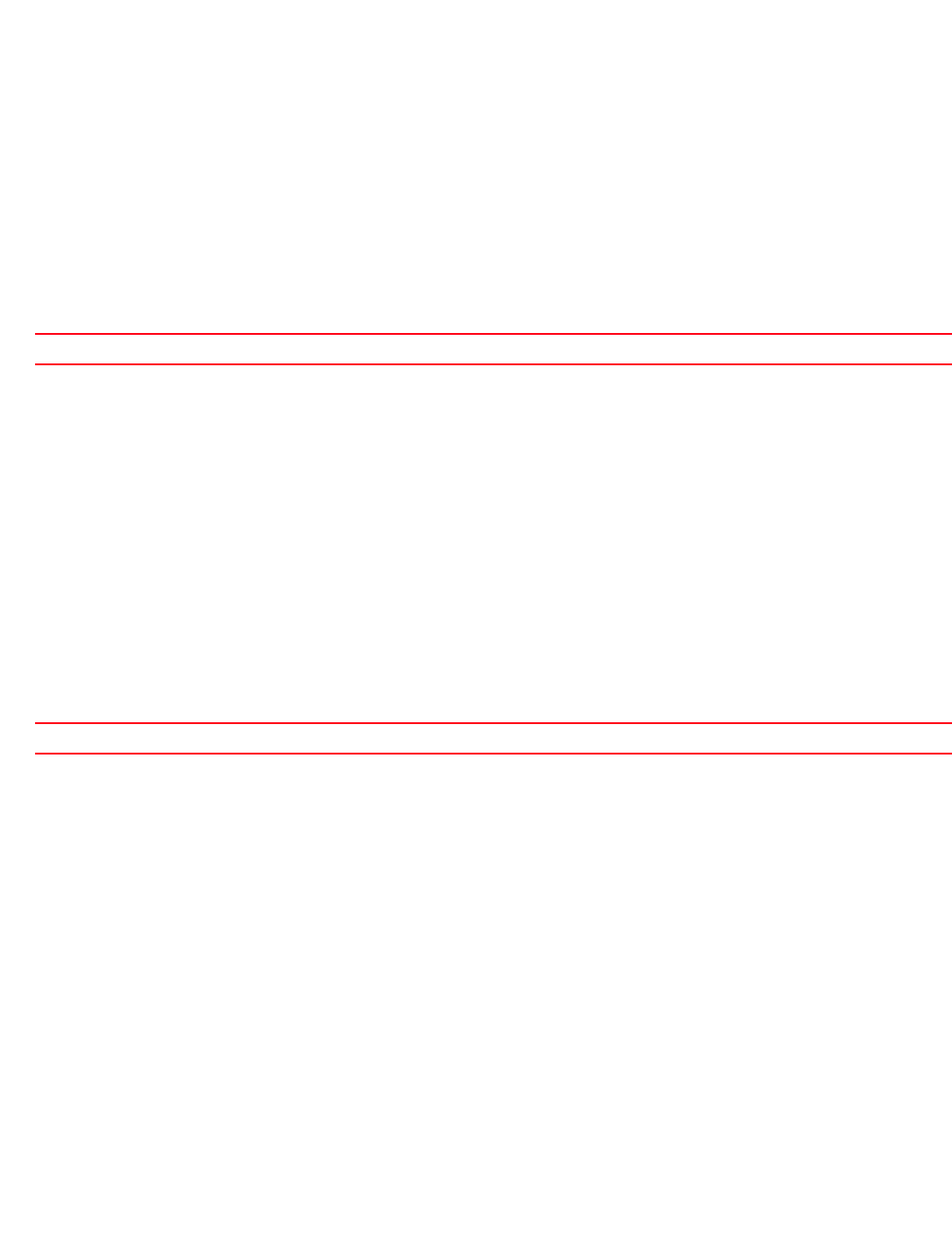
Brocade Mobility RFS4000, RFS6000, and RFS7000 CLI Reference Guide 751
53-1002740-01
16
Enables the secure Hyper Text Transport Protocol Secure (HTTPS) server on this management
policy
Supported in the following platforms:
•Access Points — Brocade Mobility 300 Access Point, Brocade Mobility 650 Access Point,
Brocade Mobility 6511 Access Point, Brocade Mobility 71XX Access Point
•Wireless Controllers — Brocade Mobility RFS4000, Brocade Mobility RFS6000, Brocade
Mobility RFS7000
Syntax:
https server
Parameters
https server
Example
rfs7000-37FABE(config-management-policy-test)#https server
rfs7000-37FABE(config-management-policy-test)#show context
management-policy test
http server
https server
ftp username superuser password 1
7ccb4568cb83e54f1e402f785a78ee930a453afda152baaf7c2b79277f225872 rootdir dir
no ssh
aaa-login radius external
aaa-login radius policy test
banner motd "Have a Good Day"
rfs7000-37FABE(config-management-policy-test)#
Related Commands:
idle-session-timeout
management-policy
Configures a session’s idle timeout. After the timeout interval is exceeded, the session is
automatically terminated.
Supported in the following platforms:
•Access Points — Brocade Mobility 300 Access Point, Brocade Mobility 650 Access Point,
Brocade Mobility 6511 Access Point, Brocade Mobility 71XX Access Point
•Wireless Controllers — Brocade Mobility RFS4000, Brocade Mobility RFS6000, Brocade
Mobility RFS7000
Syntax:
idle-session-timeout <0-1440>
https server Enables the HTTPS server on this management policy
no Disables the HTTPS server on this management policy
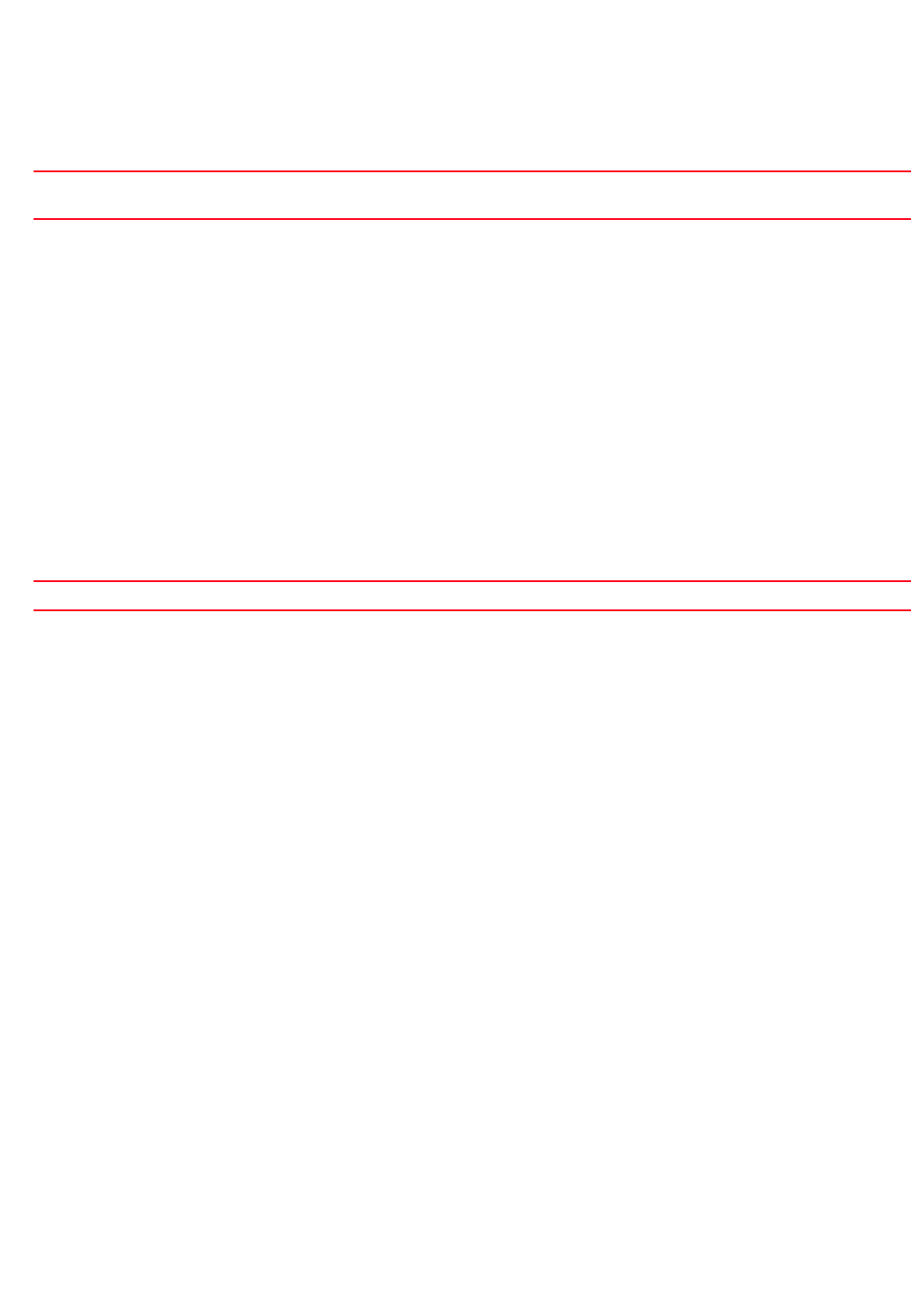
752 Brocade Mobility RFS4000, RFS6000, and RFS7000 CLI Reference Guide
53-1002740-01
16
Parameters
idle-session-timeout <0-1440>
Example
rfs7000-37FABE(config-management-policy-test)#idle-session-timeout 100
rfs7000-37FABE(config-management-policy-test)#show context
management-policy test
http server
https server
ftp username superuser password 1
7ccb4568cb83e54f1e402f785a78ee930a453afda152baaf7c2b79277f225872 rootdir dir
no ssh
aaa-login radius external
aaa-login radius policy test
idle-session-timeout 100
banner motd "Have a Good Day"
rfs7000-37FABE(config-management-policy-test)#
Related Commands:
no
management-policy
Negates a command or reverts values to their default. When used in the config management policy
mode, the no command negates or reverts management policy parameters.
Supported in the following platforms:
•Access Points — Brocade Mobility 300 Access Point, Brocade Mobility 650 Access Point,
Brocade Mobility 6511 Access Point, Brocade Mobility 71XX Access Point
•Wireless Controllers — Brocade Mobility RFS4000, Brocade Mobility RFS6000, Brocade
Mobility RFS7000
Syntax:
no [aaa-login|banner|ftp|http|https|idle-session-timeout|restrict-access|
snmp-server|ssh|telnet|user|service]
no aaa-login tacacs [accounting|authentication|authorization|fallback|policy]
no banner motd
no ftp {password|rootdir}
no [http|https] server
no [idle-session-timeout|restrict-access]
<0-1440> Sets the interval, in minutes, after which a configuration session is timed out. Specify a value from 0 -
1440 minutes. Zero (0) indicates the session is never terminated.
no Disables an idle session timeout
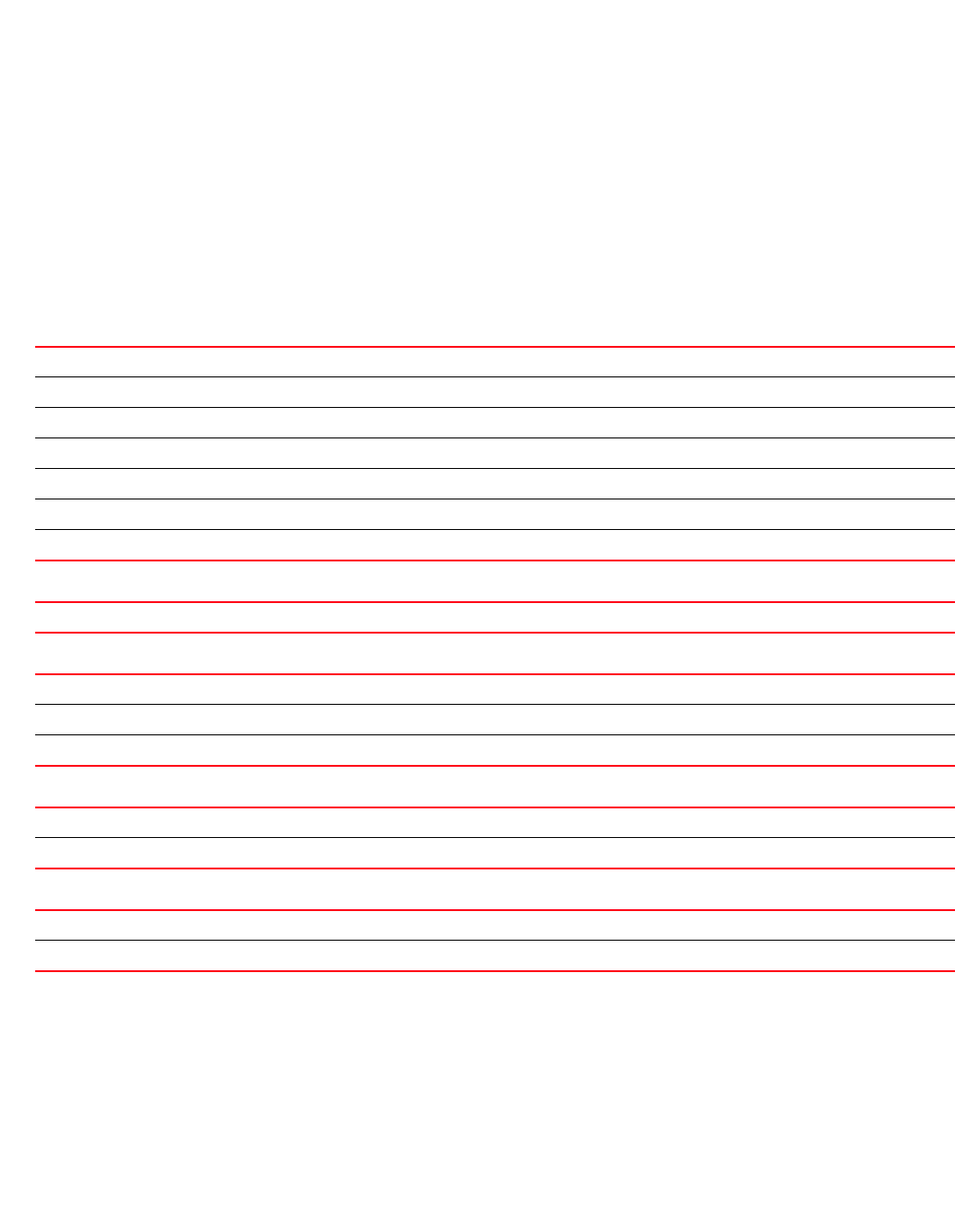
Brocade Mobility RFS4000, RFS6000, and RFS7000 CLI Reference Guide 753
53-1002740-01
16
no snmp-server
[community|enable|host|manager|max-pending-requests|request-timeout|
return-security-configuration|throttle|user]
no snmp-server [community <WORD>|display-vlan-info-per-radio|enable traps|
host <IP> {<1-65535>}|manager
[all|v2|v3]|max-pending-requests|request-timeout|
suppress-security-configuration-level|throttle|
user [snmpmanager|snmpoperator|snmptrap]]
no ssh {login-grace-time|port|use-key}
no [telnet|user <USERNAME>]
no service prompt crash-info
Parameters
no aaa-login tacacs [accounting|authentication|authorization|fallback|policy]
no banner motd
no ftp {password|rootdir}
no [http|https] server
no [idle-session-timeout|restrict-access]
no aaa-login Disables or reverts user authorization parameters
tacacs Disables the TACACS server parameters
accounting Disables TACACS accounting
authentication Disables TACACS authentication
authorization Disables TACACS authorization
fallback Disables TACACS as the primary authentication mode
policy Disassociates a specified TACACS policy from this management policy
no banner motd Removes the motd banner
no ftp Reverts to default FTP server settings
password Optional. Reverts to default FTP password
rootdir Optional. Reverts to default FTP root directory
no http Disables the HTTP server on this management policy
no https Disables the HTTPS server on this management policy
no idle-session-timeout Disables a defined session timeout interval
no restrict-session Removes management access restrictions on this management policy
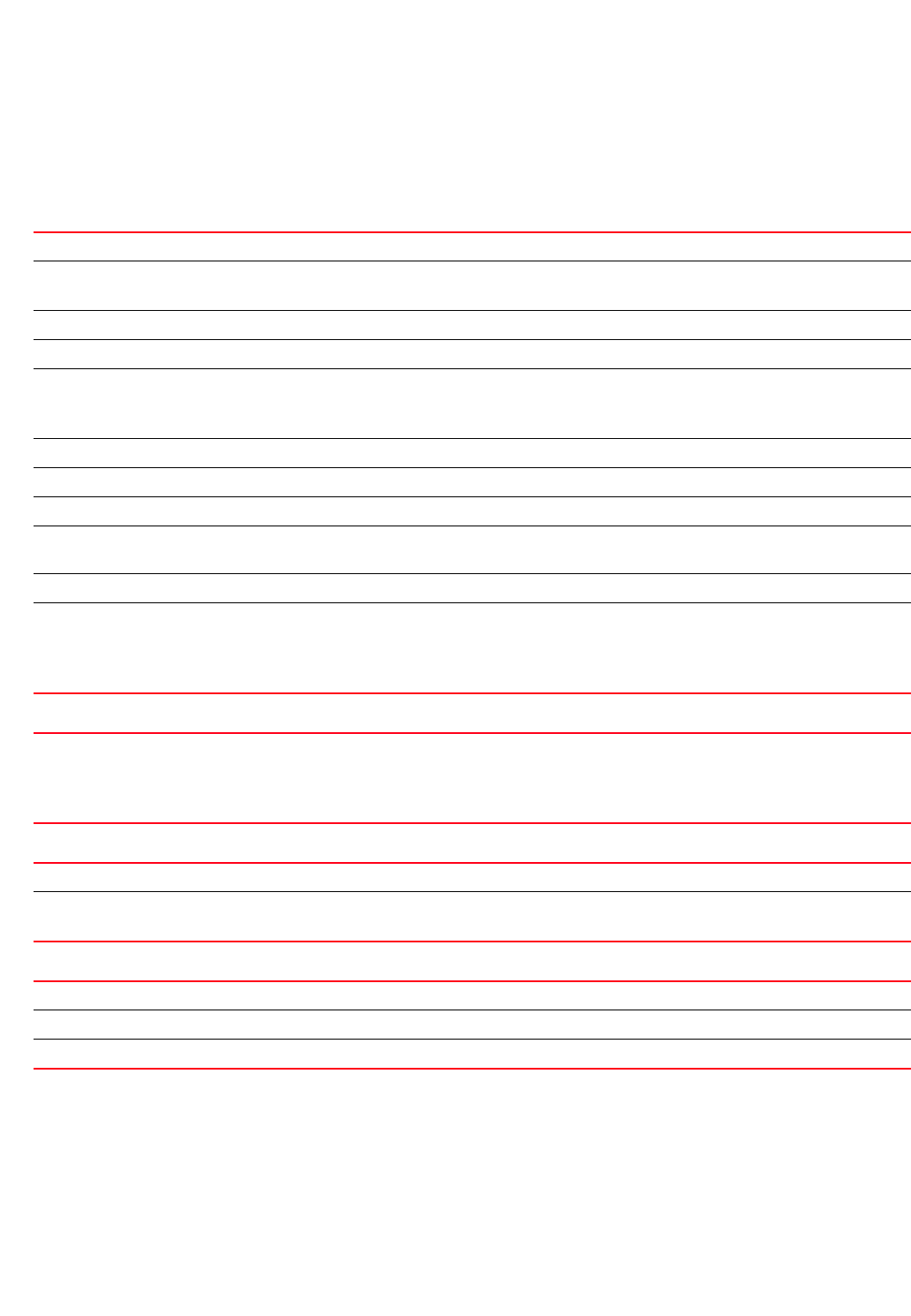
754 Brocade Mobility RFS4000, RFS6000, and RFS7000 CLI Reference Guide
53-1002740-01
16
no snmp-server [community <WORD>|display-vlan-info-per-radio|enable traps|
host <IP> {<1-65535>}|manager
[all|v2|v3]|max-pending-requests|request-timeout|
suppress-security-configuration-level|throttle|user
[snmpmanager|snmpoperator|
snmptrap]]
no ssh {login-grace-time|port|use-key}
no [telnet|user <USERNAME>]
no service prompt crash-info
Example
The following example shows the management policy ‘test’ settings before the
‘no’ commands are executed:
rfs7000-37FABE(config-management-policy-test)#show context
management-policy test
http server
no snmp-server Disables the SNMP server parameters
community <WORD> Disables SNMP server access to a community
•<WORD> – Specify the community name.
display-vlan-info-per-radio Disables the display of the VLAN ID along with the radio interface ID (only displays the radio interface)
enable traps Disables SNMP traps
host <IP>
{<1-65535>}
Removes SNMP host (trap recipient) details
•<IP> – Specify the host’s IP address.
•<1-65535> – Optional. Resets the port for sending SNMP traps to default (162)
manager [all|v2|v3] Disables SNMP manager
max-pending-requests Resets the maximum pending requests to default (128)
request-timeout Resets the request timeout to default (240 seconds)
suppress-security-configuratio
n-level
Reverts the SNMP security configuration suppression level to default (Level 0)
throttle Disables CPU throttle for SNMP
user
[snmpmanager|
snmpoperator|snmptrap]
Removes a SNMPv3 user from this management policy
•snmpmanager – Removes a SNMP manager account
•snmpoperator – Removes a SNMP operator account
•snmptrap – Removes a SNMP trap user account
no ssh
{login-grace-time|port|
use-key}
Resets the following secure shell settings:
•login-grace-time – Optional. Resets SSH login grace time to its default (60 seconds)
•port – Optional. Resets SSH port to default (port 22)
•use-key – Optional. Resets RSA key to default
no telnet Disables Telnet on this management policy
no user <USERNAME> Removes a specified user account from this management policy
•<USERNAME> – Specify the account’s username.
no service Disables service commands
prompt Disables the updating of CLI prompt settings
crash-info Excludes asterisks (*) at the end of the prompt, if the device has crash files in flash:/crashinfo
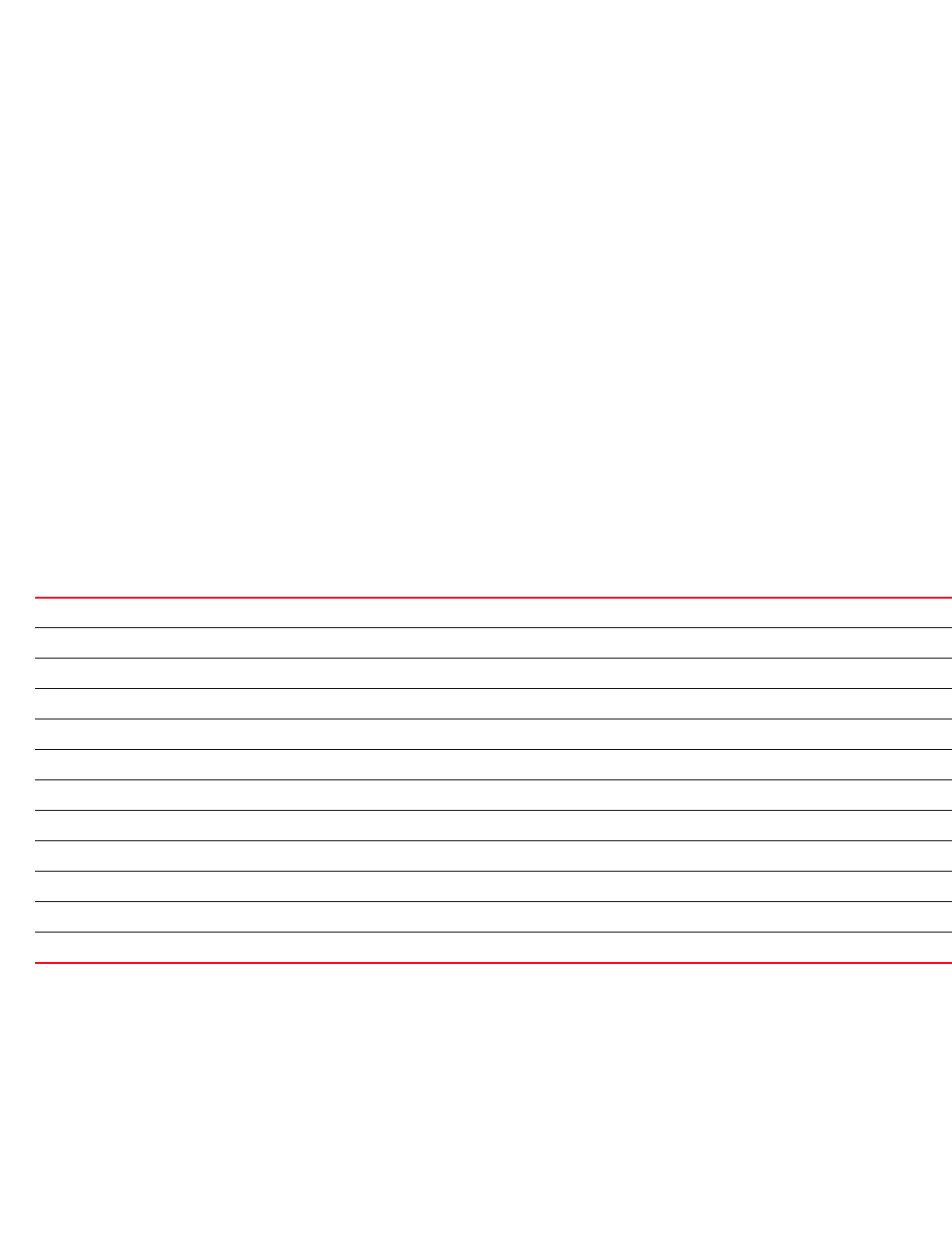
Brocade Mobility RFS4000, RFS6000, and RFS7000 CLI Reference Guide 755
53-1002740-01
16
https server
ftp username superuser password 1
7ccb4568cb83e54f1e402f785a78ee930a453afda152baaf7c2b79277f225872 rootdir dir
no ssh
aaa-login radius external
aaa-login radius policy test
idle-session-timeout 100
banner motd "Have a Good Day"
rfs7000-37FABE(config-management-policy-test)#
rfs7000-37FABE(config-management-policy-test)#no banner motd
rfs7000-37FABE(config-management-policy-test)#no idle-session-timeout
rfs7000-37FABE(config-management-policy-test)#no http server
The following example shows the management policy ‘test’ settings after the
‘no’ commands are executed:
rfs7000-37FABE(config-management-policy-test)#show context
management-policy test
no http server
https server
ftp username superuser password 1
626b4033263d6d2ae4e79c48cdfcccb60fd4c77a8da9e365060597a6d6570ec2 rootdir dir
no ssh
aaa-login radius external
aaa-login radius policy test
idle-session-timeout 0
rfs7000-37FABE(config-management-policy-test)#
Related Commands:
restrict-access
management-policy
Restricts management access to a set of hosts or subnets
Supported in the following platforms:
aaa-login Configures the AAA authentication mode used with this management policy
banner Configures the login motd banner
ftp Configures the FTP server parameters
http Enables HTTP
https Enables HTTPS
idle-session-timeout Configures a session’s idle timeout
restrict-access Restricts management access to a set of hosts or subnets. Also enables the logging of access requests
snmp-server Configures SNMP engine parameters
ssh Enables a SSH connection between client and server
telnet Enables Telnet
user Adds a new user account
service Invokes service commands to troubleshoot or debug (config-if)instance configurations
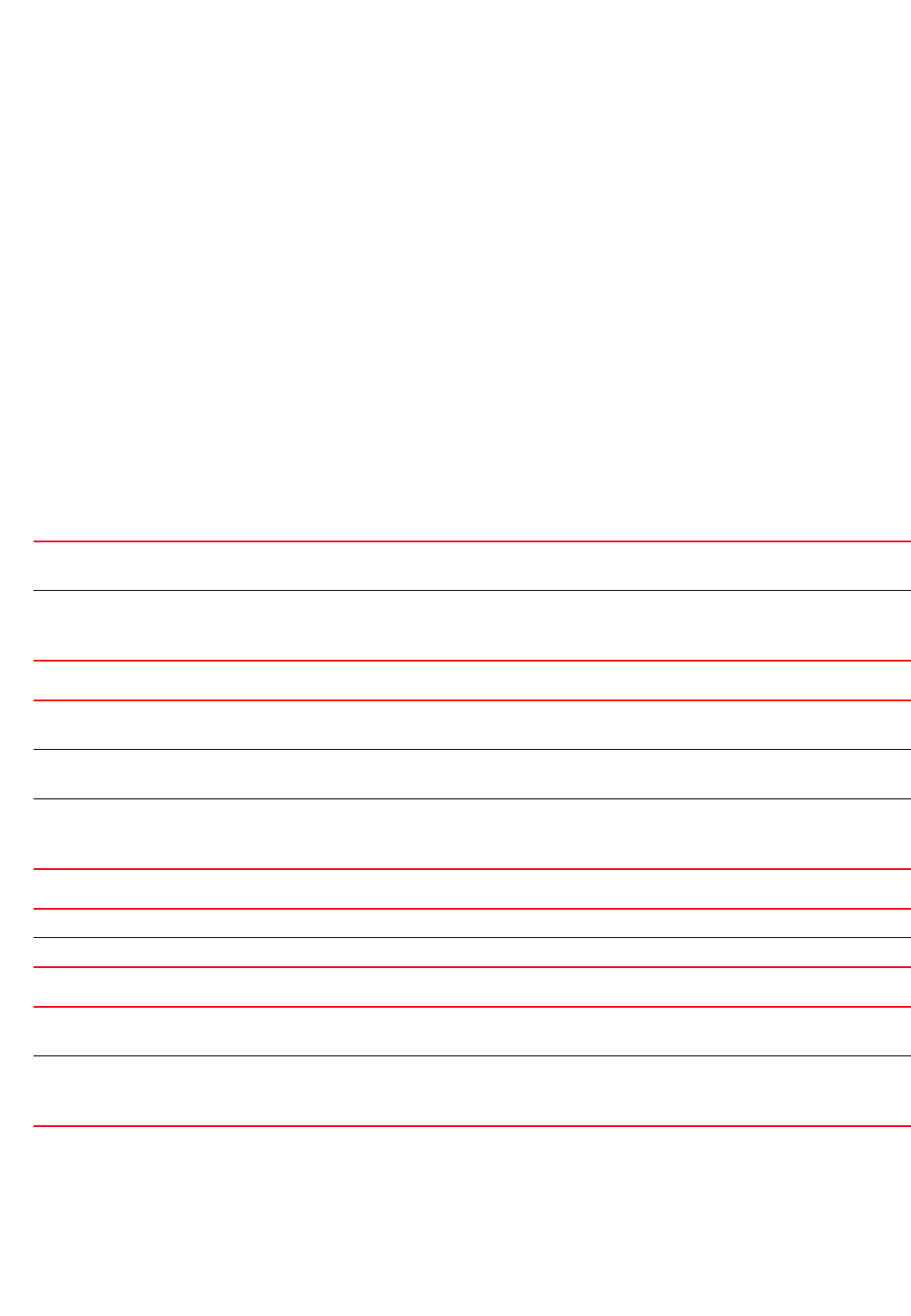
756 Brocade Mobility RFS4000, RFS6000, and RFS7000 CLI Reference Guide
53-1002740-01
16
•Access Points — Brocade Mobility 300 Access Point, Brocade Mobility 650 Access Point,
Brocade Mobility 6511 Access Point, Brocade Mobility 71XX Access Point
•Wireless Controllers — Brocade Mobility RFS4000, Brocade Mobility RFS6000, Brocade
Mobility RFS7000
Syntax:
restrict-access [host|ip-access-list|subnet]
restrict-access host <IP> {log|subnet}
restrict-access host <IP> {log [all|denied-only]}
restrict-access host <IP> {subnet <IP/M> {log [all|denied-only]}}
restrict-access ip-access-list <IP-ACCESS-LIST-NAME>
restrict-access subnet <IP/M> {host|log}
restrict-access subnet <IP/M> {log [all|denied-only]}
restrict-access subnet <IP/M> {host <IP> {log [all|denied-only]}}
Parameters
restrict-access host <IP> {log [all|denied-only]}
restrict-access host <IP> {subnet <IP/M> {log [all|denied-only]}}
restrict-access ip-access-list <IP-ACCESS-LIST-NAME>
restrict-access subnet <IP/M> {log [all|denied-only]}
host <IP> Restricts management access to a specified host. Filters access requests based on a host’s IP address
•<IP> – Specify the host’s IP address.
log
[all|denied-only]
Optional. Configures a logging policy for access requests. Sets the log type generated for access requests
•all – Logs all access requests, both denied and permitted
•denied-only – Logs only denied access
host <IP> Restricts management access to a specified host. Uses the IP address of a host to filter access requests
•<IP> – Specify the host IP address.
subnet <IP/M> Optional. Restricts access on a specified subnet. Uses a subnet IP address as a second filter option
•<IP/M> – Sets the subnet IP address in the A.B.C.D/M format
log [all|denied-only] Optional. Configures a logging policy for access requests. Sets the log type generated for access requests
•all – Logs all access requests, both denied and permitted
•denied-only – Logs only denied access
ip-access-list Uses an IP access list to filter access requests
<IP-ACCESS-LIST-NAME> Sets the access list name
subnet <IP/M> Restricts access to a specified subnet. Uses a subnet IP address to filter access requests
•<IP/M> – Sets the IP address of the subnet in the A.B.C.D/M format
log
[all|denied-only]
Optional. Configures a logging policy for access requests. Sets the log type generated for access requests
•all – Logs all access requests, both denied and permitted
•denied-only – Logs only denied access
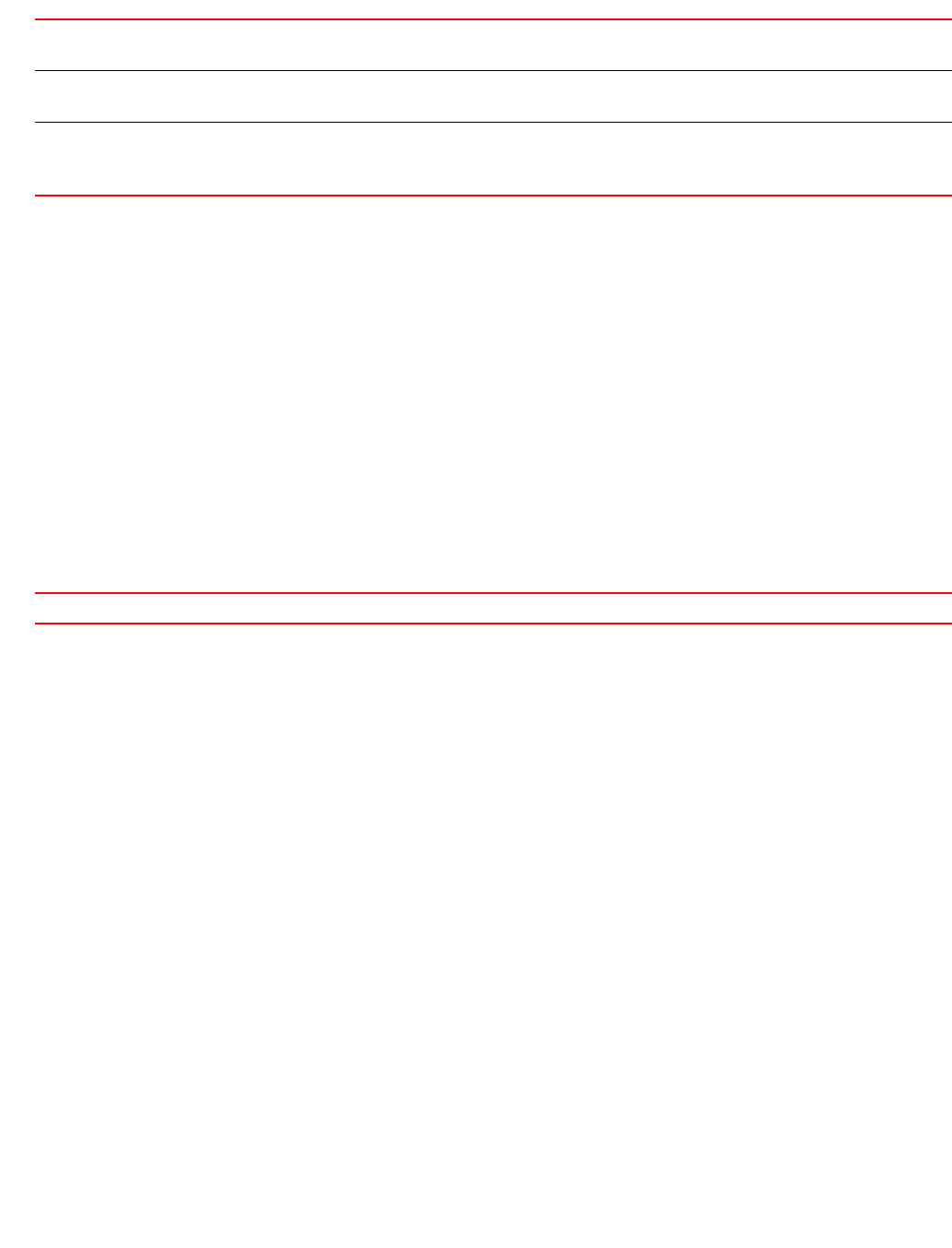
Brocade Mobility RFS4000, RFS6000, and RFS7000 CLI Reference Guide 757
53-1002740-01
16
restrict-access subnet <IP/M> {host <IP> {log [all|denied-only]}}
Example
rfs7000-37FABE(config-management-policy-test)#restrict-access host
172.16.10.4 log denied-only
rfs7000-37FABE(config-management-policy-test)#show context
management-policy test
no http server
https server
ftp username superuser password 1
626b4033263d6d2ae4e79c48cdfcccb60fd4c77a8da9e365060597a6d6570ec2 rootdir dir
no ssh
aaa-login radius external
aaa-login radius policy test
idle-session-timeout 0
restrict-access host 172.16.10.4 log denied-only
rfs7000-37FABE(config-management-policy-test)#
Related Commands:
snmp-server
management-policy
Enables the Simple Network Management Protocol (SNMP) engine parameters
Supported in the following platforms:
•Access Points — Brocade Mobility 300 Access Point, Brocade Mobility 650 Access Point,
Brocade Mobility 6511 Access Point, Brocade Mobility 71XX Access Point
•Wireless Controllers — Brocade Mobility RFS4000, Brocade Mobility RFS6000, Brocade
Mobility RFS7000
Syntax:
snmp-server [community|enable|display-vlan-info-per-radio|host|manager|
max-pending-requests|request-timeout|
suppress-security-configuration-level|
throttle|user]
snmp-server community [0 <WORD>|2 <WORD>|<WORD>] [ro|rw]
snmp-server enable traps
snmp-server host <IP> [v2c|v3] {<1-65535>}
subnet <IP/M> Restricts access to a specified subnet. Uses a subnet IP address to filter access requests
•<IP/M> – Sets the IP address of the subnet in the A.B.C.D/M format
host <IP> Uses the host IP address as a second filter
•<IP> – Specify the host IP address.
log
[all|denied-only]
Optional. Configures a logging policy for access requests. Sets the log type generated for access requests
•all – Logs all access requests, both denied and permitted
•denied-only – Logs only denied access
no Removes device access restrictions
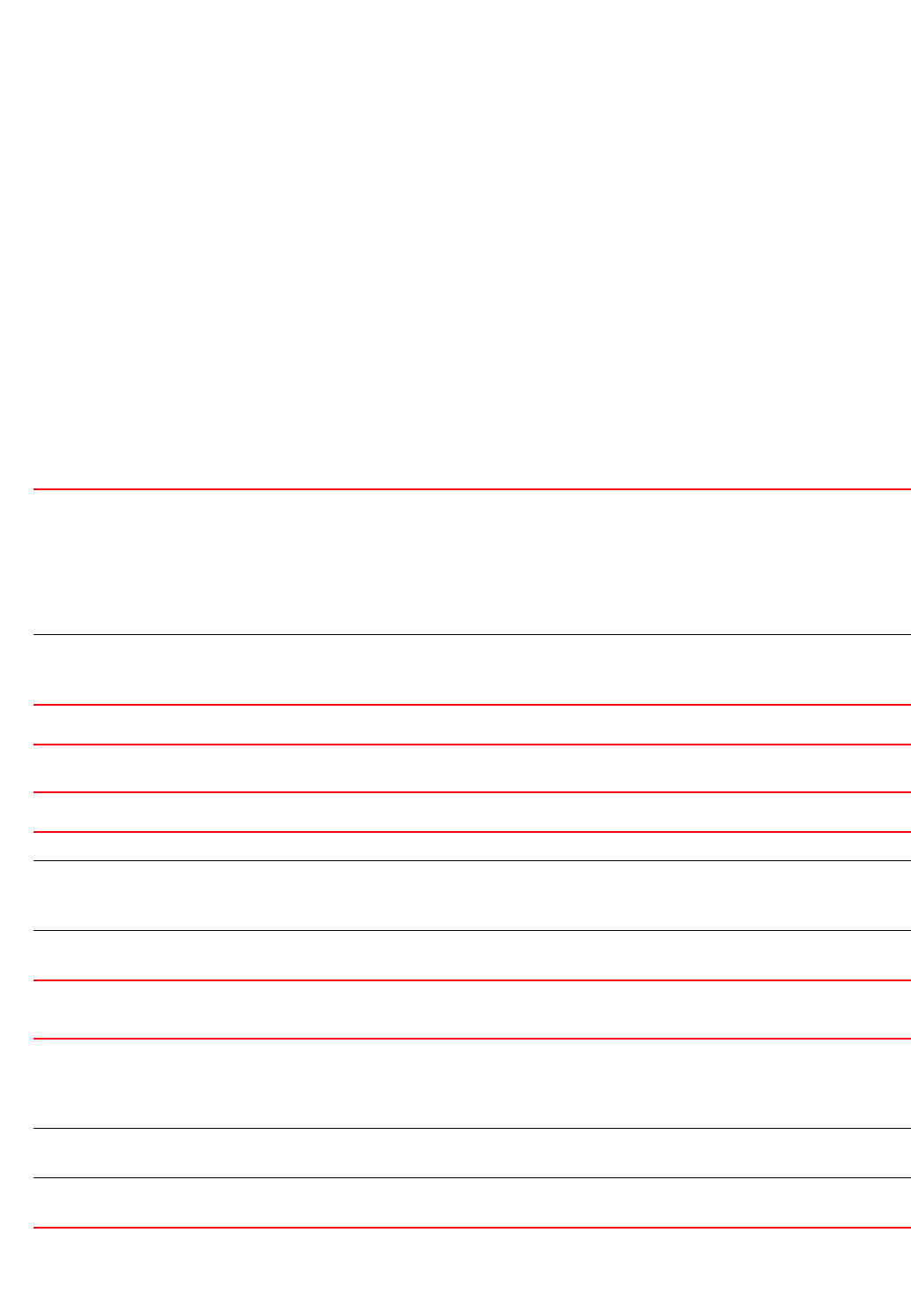
758 Brocade Mobility RFS4000, RFS6000, and RFS7000 CLI Reference Guide
53-1002740-01
16
snmp-server [manager [all|v2|v3]|max-pending-requests {<64-1024>}|
request-timeout {<2-720>}]
snmp-server [display-vlan-info-per-radio|throttle <1-100>|
suppress-security-configuration-level [0|1]]
snmp-server user [snmpmanager|snmpoperator|snmptrap]
snmp-server user [snmpmanager|snmpoperator|snmptrap] v3 [auth|encrypted]
snmp-server user [snmpmanager|snmpoperator|snmptrap] v3 auth md5
[0 <PASSWORD>|2 <ENCRYPTED-PASSWORD>|<PASSWORD>]
snmp-server user [snmpmanager|snmpoperator|snmptrap] v3 encrypted
[auth md5|des auth md5] [0 <PASSWORD>|2 <ENCRYPTED-PASSWORD>|
<PASSWORD>]
Parameters
snmp-server community [0 <WORD>|2 <WORD>|<WORD>] [ro|rw]
snmp-server enable traps
snmp-server host <IP> [v2c|v3] {<1-65535>}
snmp-server [manager [all|v2|v3]|max-pending-requests {<64-1024>}|
request-timeout {<2-720>}]
community
[0 <WORD>|2 <WORD>|
<WORD>]
Sets the community string and associated access privileges. Enables SNMP access by configuring
community strings that act like passwords. Configure different types of community strings, each string
providing a different form of access. Provide either read-only (ro) or
read-write (rw) access.
•0 <WORD> – Sets a clear text SNMP community string
•2 <WORD> – Sets an encrypted SNMP community string
•<WORD> – Sets the SNMP community string
[ro|rw] After configuring the SNMP community string, assign one of the following accesses:
•ro – Assigns read-only access to the specified SNMP community
•rw – Assigns read and write access to the specified SNMP community
enable traps Enables SNMP traps sent to the management stations. Enabling this feature ensures the despatch of
SNMP notifications to all hosts.
host <IP> Configures a host’s IP address
[v2c|v3] Configures the SNMP version used to send the traps
•v2c – Uses SNMP version 2c
•v3 – Uses SNMP version 3
<1-65535> Optional. Specifies the host’s UDP port number
•<1-65535> – Optional. Sets a value from 1 - 65535. The default port is 162.
manager [all|v2|v3] Enables SNMP manager and specifies the SNMP version
•all – Enables SNMP manager version v2 and v3
•v2 – Enables SNMP manager version v2 only
•v3 – Enables SNMP manager version v3 only
max-pending-requests
{<64-1024>}
Sets the maximum number of requests that can be pending at any given time
•<64-1024> – Optional. Specify a value from 64 - 1024. The default is 128.
request-timeout
{<2-720>}
Sets the interval, in seconds, after which an error message is returned for a pending request
•<2-720> – Optional. Specify a value from 2 - 720 seconds. The default is 240 seconds.
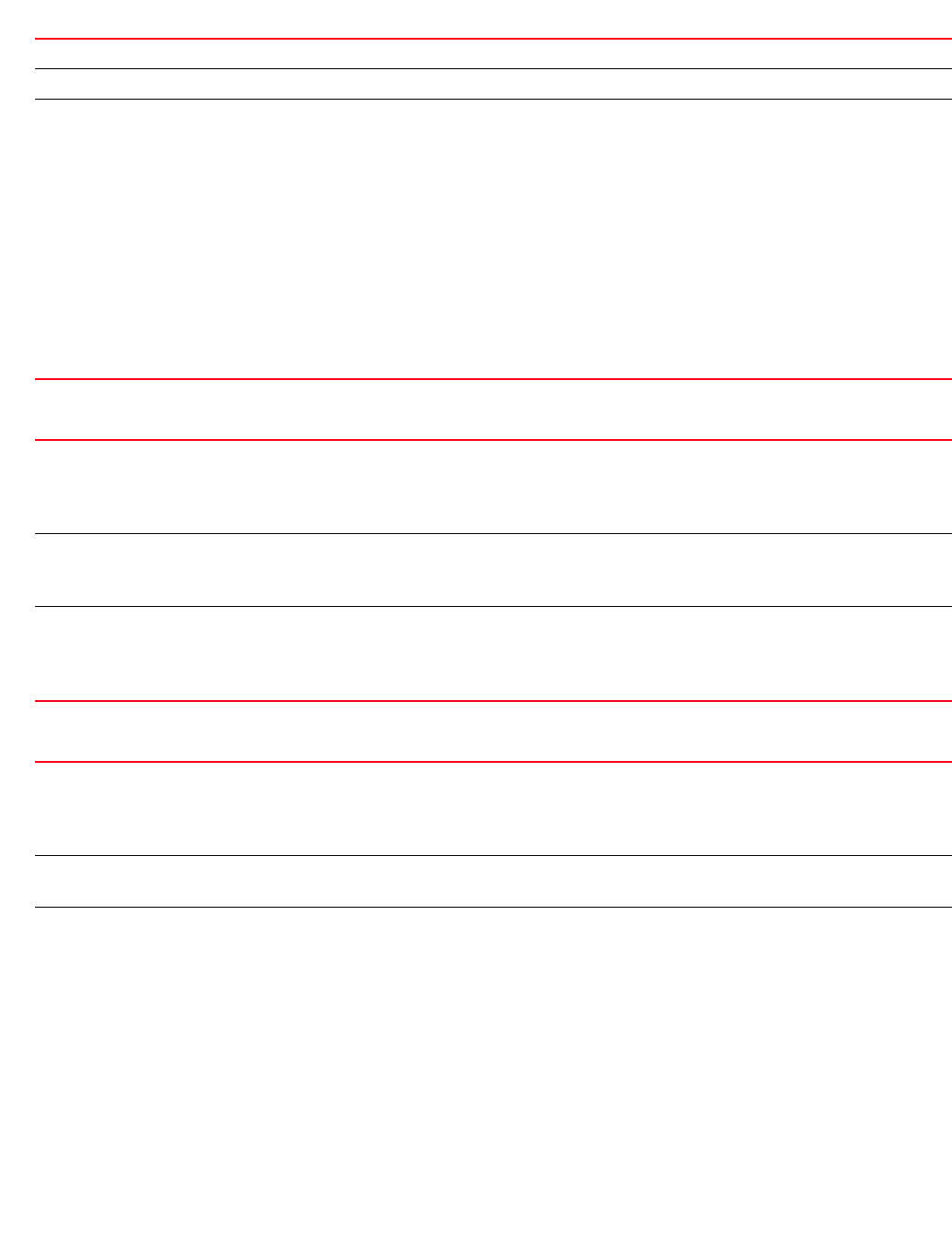
Brocade Mobility RFS4000, RFS6000, and RFS7000 CLI Reference Guide 759
53-1002740-01
16
snmp-server [display-vlan-info-per-radio|throttle <1-100>|
suppress-security-configuration-level [0|1]]
snmp-server user [snmpmanager|snmpoperator|snmptrap] v3 auth md5
[0 <PASSWORD>|2 <ENCRYPTED-PASSWORD>|<PASSWORD>]
snmp-server user [snmpmanager|snmpoperator|snmptrap] v3 encrypted
[auth md5|des auth md5] [0 <PASSWORD>|2 <ENCRYPTED-PASSWORD>|<PASSWORD>]
display-vlan-info-per-radio Enables the display of the VLAN ID along with the radio interface ID
throttle <1-100> Sets CPU usage for SNMP activities. Use this command to set the CPU usage from 1 - 100.
suppress-security-configurati
on-level [0|1]
Sets the level of suppression of the SNMP security configuration information
•0 – If this option is selected, an empty string is returned for the SNMP request for security
configuration information. Security configuration information consists of:
•Passwords
•Keys
•Shared secrets
The default setting is 0.
•1 – Suppresses the display of the policy, IP ACL, passwords, keys and shared secrets. If this option is
selected, in addition to suppression from ‘Level 0’, an empty string is returned for a SNMP request
on following items:
•Management policies
•IP ACL
•Tables containing user names and community strings
user [snmpmanager|
snmpoperator|
snmptrap]
Defines user access to the SNMP engine
•snmpmanager – Sets user as a SNMP manager
•snmpoperator – Sets user as a SNMP operator
•snmptrap – Sets user as a SNMP trap user
v3 auth md5 Uses SNMP version 3 as the security model
•auth – Uses an authentication protocol
•md5 – Uses HMAC-MD5 algorithm for authentication
[0 <PASSWORD>|
2
<ENCRYPTED-PASSWORD>|
<PASSWORD>]
Configures password using one of the following options:
•0 <PASSWORD> – Configures clear text password
•2 <PASSWORD> – Configures encrypted password
•<PASSWORD> – Specifies a password for authentication and privacy protocols
user
[snmpmanager|
snmpoperator|
snmptrap]
Defines user access to the SNMP engine
•snmpmanager – Sets user as a SNMP manager
•snmpoperator – Sets user as a SNMP operator
•snmptrap – Sets user as a SNMP trap user
v3 encrypted Uses SNMP version 3 as the security model
•encrypted – Uses encrypted privacy protocol
auth md5 Uses authentication protocol
•auth – Sets authentication parameters
•md5 – Uses HMAC-MD5 algorithm for authentication

760 Brocade Mobility RFS4000, RFS6000, and RFS7000 CLI Reference Guide
53-1002740-01
16
Example
rfs7000-37FABE(config-management-policy-test)#snmp-server community snmp1 ro
rfs7000-37FABE(config-management-policy-test)#snmp-server host 172.16.10.23
v3 162
rfs7000-37FABE(config-management-policy-test)#commit
rfs7000-37FABE(config-management-policy-test)#snmp-server user snmpmanager v3
auth md5 example1123
rfs7000-37FABE(config-management-policy-test)#show context
management-policy test
no http server
https server
ftp username superuser password 1
626b4033263d6d2ae4e79c48cdfcccb60fd4c77a8da9e365060597a6d6570ec2 rootdir dir
no ssh
snmp-server community snmp1 ro
snmp-server user snmpmanager v3 encrypted des auth md5 0 example1123
snmp-server host 172.16.10.23 v3 162
aaa-login radius external
aaa-login radius policy test
idle-session-timeout 0
restrict-access host 172.16.10.2 log all
rfs7000-37FABE(config-management-policy-test)#
Related Commands:
ssh
management-policy
Enables SSH for this management policy. SSH encrypts communication between the client and the
server.
Supported in the following platforms:
•Access Points — Brocade Mobility 300 Access Point, Brocade Mobility 650 Access Point,
Brocade Mobility 6511 Access Point, Brocade Mobility 71XX Access Point
•Wireless Controllers — Brocade Mobility RFS4000, Brocade Mobility RFS6000, Brocade
Mobility RFS7000
des auth md5 Uses privacy protocol for user privacy
•des – Uses CBC-DES for privacy
After specifying the privacy protocol, specify the authentication mode.
•auth – Sets user authentication parameters
•md5 – Uses HMAC-MD5 algorithm for authentication
[0 <PASSWORD>|
2
<ENCRYPTED-PASSWORD>|
<PASSWORD>]
The following are common to both the auth and des parameters:
Configures password using one of the following options:
•0 <PASSWORD> – Configures a clear text password
•2 <PASSWORD> – Configures an encrypted password
•<PASSWORD> – Specifies a password for authentication and privacy protocols
no Disables or resets the SNMP server settings
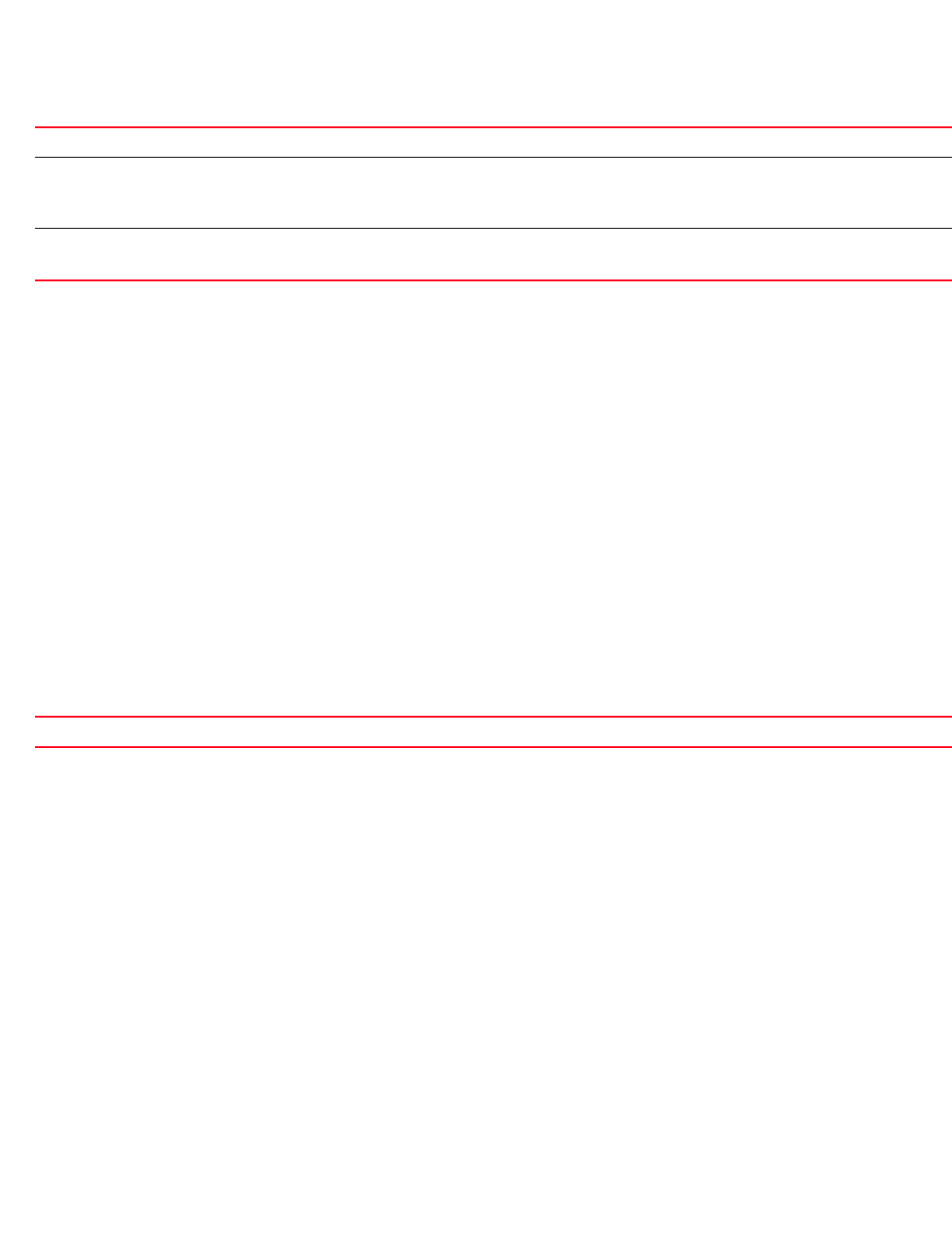
Brocade Mobility RFS4000, RFS6000, and RFS7000 CLI Reference Guide 761
53-1002740-01
16
Syntax:
ssh {login-grace-time <60-300>|port <1-65535>}
Parameters
ssh {login-grace-time <60-300>|port <1-65535>}
Example
rfs7000-37FABE(config-management-policy-test)#ssh port 162
rfs7000-37FABE(config-management-policy-test)#show context
management-policy test
no http server
https server
ftp username superuser password 1
626b4033263d6d2ae4e79c48cdfcccb60fd4c77a8da9e365060597a6d6570ec2 rootdir dir
ssh port 162
snmp-server community snmp1 ro
snmp-server user snmpmanager v3 encrypted des auth md5 0 example1123
snmp-server host 172.16.10.23 v3 162
aaa-login radius external
aaa-login radius policy test
idle-session-timeout 0
restrict-access host 172.16.10.2 log all
rfs7000-37FABE(config-management-policy-test)#
Related Commands:
telnet
management-policy
Enables Telnet. By default Telnet is enabled on Transmission Control Protocol (TCP) port 23. Use
this command to change the TCP port.
Supported in the following platforms:
•Access Points — Brocade Mobility 300 Access Point, Brocade Mobility 650 Access Point,
Brocade Mobility 6511 Access Point, Brocade Mobility 71XX Access Point
•Wireless Controllers — Brocade Mobility RFS4000, Brocade Mobility RFS6000, Brocade
Mobility RFS7000
Syntax:
telnet {port <1-65535>}
ssh Enables SSH communication between client and server
login-grace-time
<60-300>
Optional. Configures the login grace time. This is the interval, in seconds, after which an unsuccessful login
is disconnected.
•<60-300> – Specify a value from 60 - 300 seconds. The default is 60 seconds.
port <1-65535> Optional. Configures the SSH port
•<1-65535> – Specify a value from 1 - 165535. The default port is 22.
no Resets SSH access port to factory default (port 22)
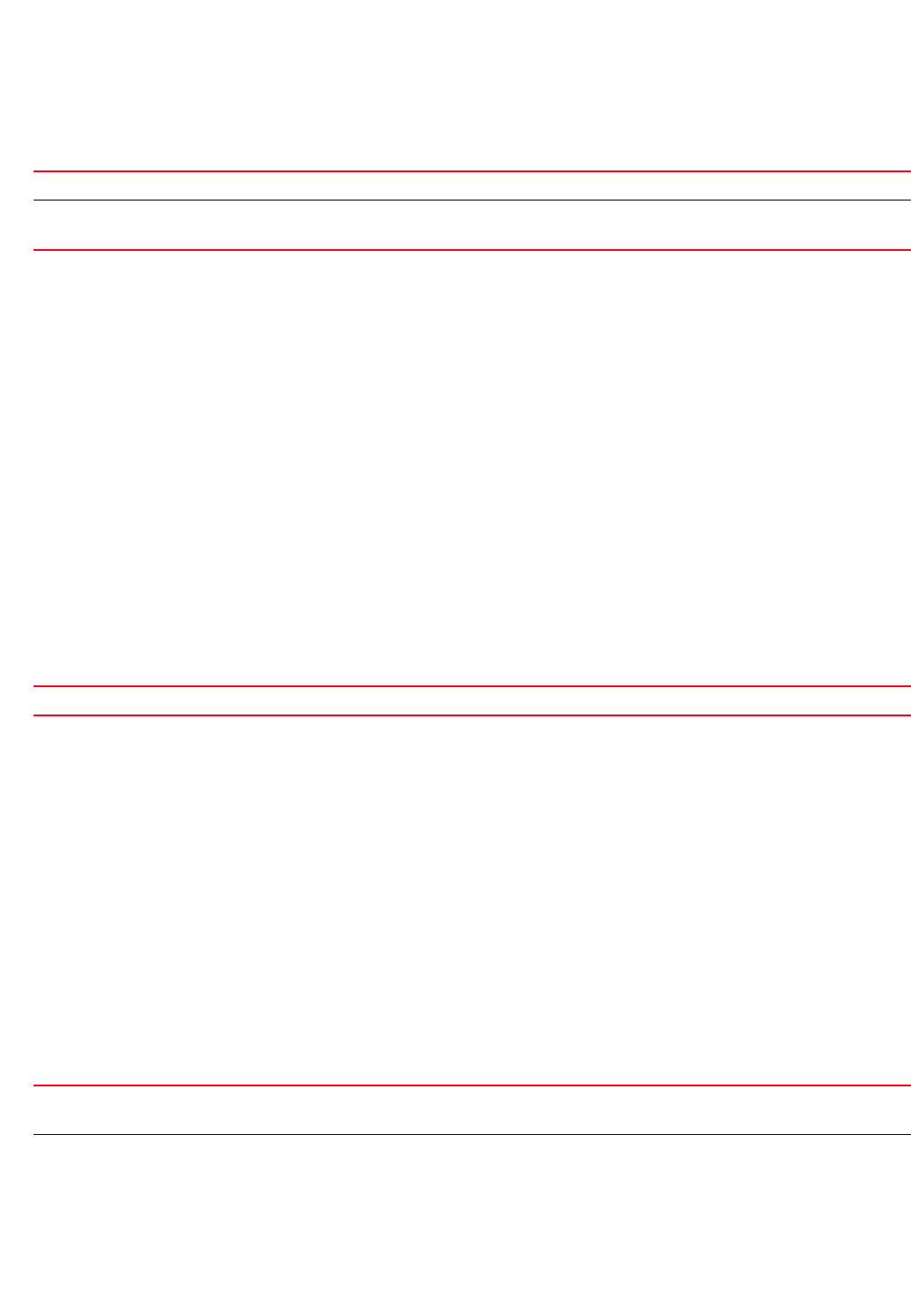
762 Brocade Mobility RFS4000, RFS6000, and RFS7000 CLI Reference Guide
53-1002740-01
16
Parameters
telnet {port <1-65535>}
Example
rfs7000-37FABE(config-management-policy-test)#telnet port 200
rfs7000-37FABE(config-management-policy-test)#show context
management-policy test
telnet port 200
no http server
https server
ftp username superuser password 1
626b4033263d6d2ae4e79c48cdfcccb60fd4c77a8da9e365060597a6d6570ec2 rootdir dir
ssh port 162
snmp-server community snmp1 ro
snmp-server user snmpmanager v3 encrypted des auth md5 0 example1123
snmp-server host 172.16.10.23 v3 162
aaa-login radius external
aaa-login radius policy test
idle-session-timeout 0
restrict-access host 172.16.10.2 log all
rfs7000-37FABE(config-management-policy-test)#
Related Commands:
user
management-policy
Adds new user account
Syntax:
user <USERNAME> password [0 <PASSWORD>|1 <SHA1-PASSWORD>|<PASSWORD>]
role [helpdesk|
monitor|network-admin|security-admin|superuser|system-admin|
web-user-admin] access [all|console|ssh|telnet|web]
Parameters
user <USERNAME> password [0 <PASSWORD>|1 <SHA1-PASSWORD>|<PASSWORD>] role
[helpdesk|monitor|network-admin|security-admin|superuser|system-admin|web-use
r-admin] access [all|console|ssh|telnet|web]
telnet Enables Telnet
port <1-65535> Optional. Configures the Telnet port
•<1-65535> – Sets a value from 1 - 165535. The default port is 23.
no Disables Telnet
user <USERNAME> Adds new user account to this management policy
•<USERNAME> – Sets the username
password
[0 <PASSWORD>|
1 <SHA1-PASSWORD>|
<PASSWORD>]
Configures a password
•0 <PASSWORD> – Sets a clear text password
•1 <SHA1-PASSWORD> – Sets the SHA1 hash of the password
•<PASSWORD> – Sets the password
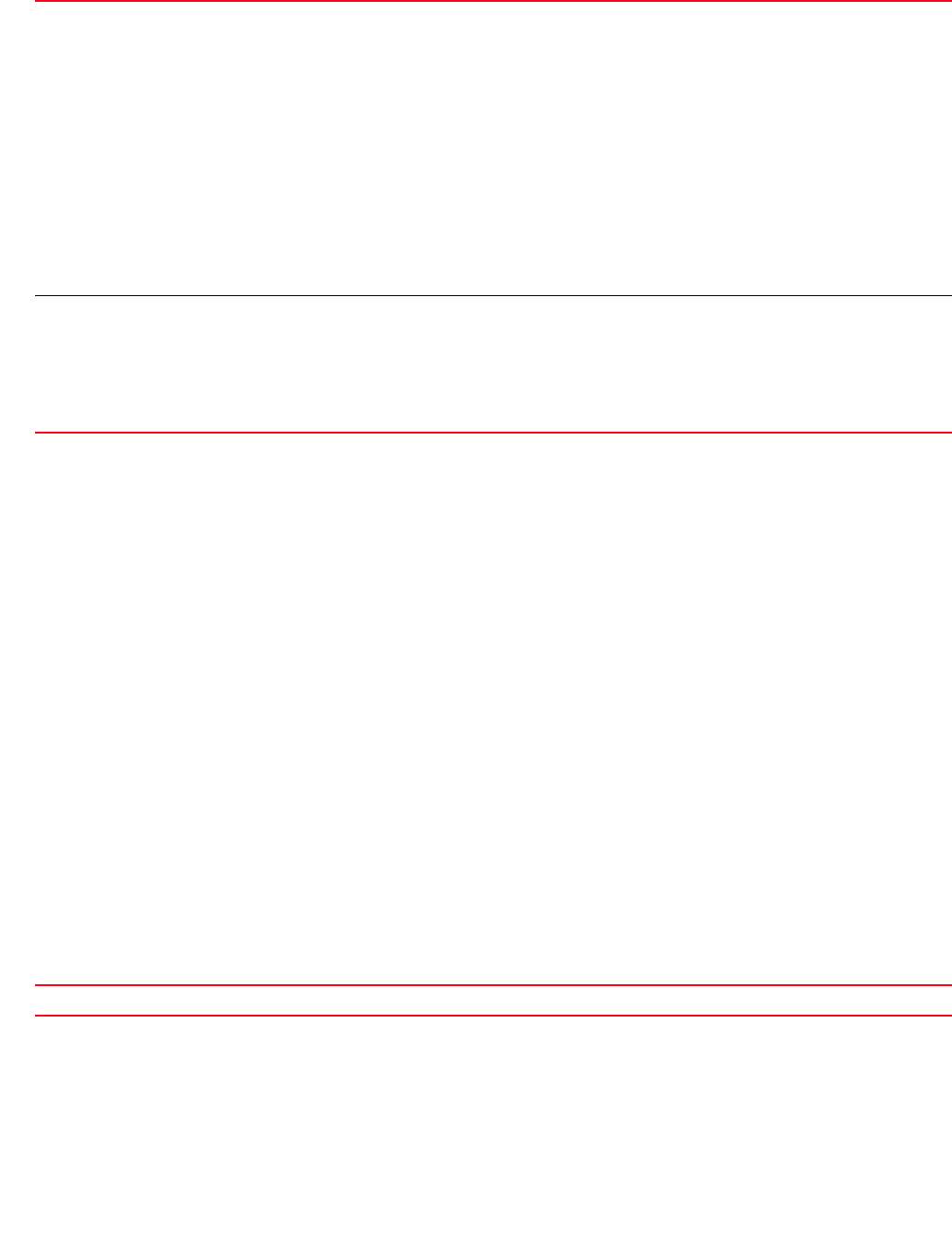
Brocade Mobility RFS4000, RFS6000, and RFS7000 CLI Reference Guide 763
53-1002740-01
16
Example
rfs7000-37FABE(config-management-policy-test)#user TESTER password moto123
role
superuser access all
rfs7000-37FABE(config-management-policy-test)#show context
management-policy test
telnet port 200
no http server
https server
ftp username superuser password 1
626b4033263d6d2ae4e79c48cdfcccb60fd4c77a8da9e365060597a6d6570ec2 rootdir dir
ssh port 162
user TESTER password 1
737670e898600bcc42ee91aab93b568efa73ffee5f4d1e1b12262887ac3646bc role
superuser access all
snmp-server community snmp1 ro
snmp-server user snmpmanager v3 encrypted des auth md5 0 example1123
snmp-server host 172.16.10.23 v3 162
aaa-login radius external
aaa-login radius policy test
idle-session-timeout 0
restrict-access host 172.16.10.2 log all
rfs7000-37FABE(config-management-policy-test)#
Related Commands:
service
management-policy
Invokes service commands
role Configures the user role. The options are:
•helpdesk – Helpdesk administrator. Performs troubleshooting tasks, such as clear statistics, reboot,
create and copy technical support dumps
•monitor – Monitor. Has read-only access to the system. Can view configuration and statistics except
for secret information
•network-admin – Network administrator. Manages layer 2, layer 3, Wireless, RADIUS server, DHCP
server, and Smart RF
•security-admin – Security administrator. Modifies WLAN keys and passphrases
•superuser – Superuser. Has full access, including halt and delete startup-config
•system-admin – System administrator. Upgrades image, boot partition, time, and manages admin
access
•web-user-admin – Web user administrator. This role is used to create guest users and credentials.
The Web user admin can access only the custom GUI screen and does not have access to the normal
CLI and GUI.
access
[all|console|ssh|
telnet|web]
Configures the access type
•all – Allows all types of access: console, SSH, Telnet, and Web
•console – Allows console access only
•ssh – Allows SSH access only
•telnet – Allows Telnet access only
•web – Allows Web access only
no Removes a user account
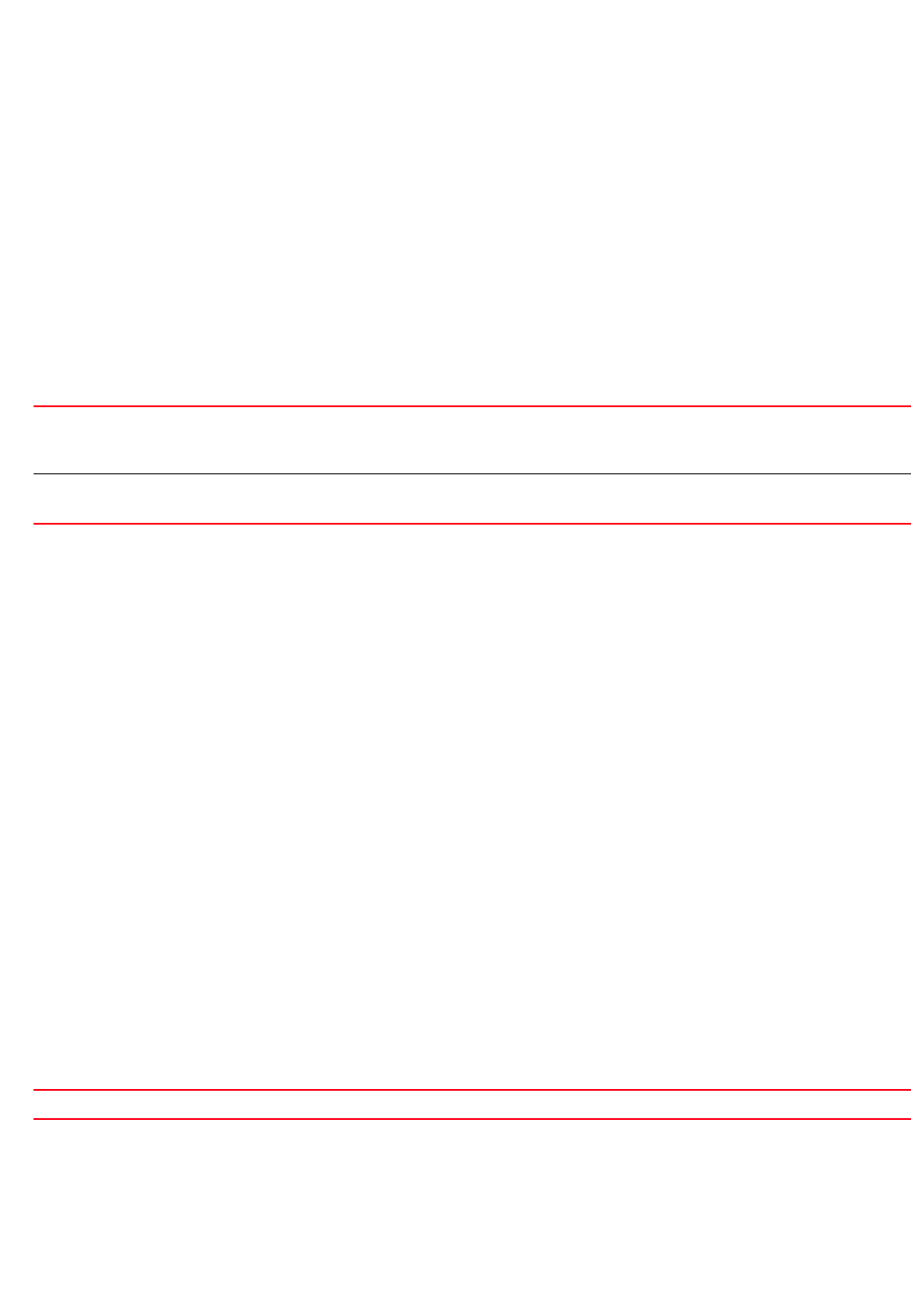
764 Brocade Mobility RFS4000, RFS6000, and RFS7000 CLI Reference Guide
53-1002740-01
16
Supported in the following platforms:
•Access Points — Brocade Mobility 300 Access Point, Brocade Mobility 650 Access Point,
Brocade Mobility 6511 Access Point, Brocade Mobility 71XX Access Point
•Wireless Controllers — Brocade Mobility RFS4000, Brocade Mobility RFS6000, Brocade
Mobility RFS7000
Syntax:
service [prompt|show]
service [prompt crash-info|show cli]
Parameters
service [prompt crash-info|show cli]
Example
rfs7000-37FABE(config-management-policy-test)#service show cli
Management Mode mode:
+-help [help]
+-search
+-WORD [help search WORD (|detailed|only-show|skip-show|skip-no)]
+-detailed [help search WORD (|detailed|only-show|skip-show|skip-no)]
+-only-show [help search WORD (|detailed|only-show|skip-show|skip-no)]
+-skip-show [help search WORD (|detailed|only-show|skip-show|skip-no)]
+-skip-no [help search WORD (|detailed|only-show|skip-show|skip-no)]
+-show
+-commands [show commands]
+-simulate
+-stats [show simulate stats]
+-eval
+-WORD [show eval WORD]
+-debugging [show debugging (|(on DEVICE-OR-DOMAIN-NAME))]
+-cfgd [show debugging cfgd]
+-on
+-DEVICE-OR-DOMAIN-NAME [show debugging (|(on DEVICE-OR-DOMAIN-NAME))]
+-fib [show debugging fib(|(on DEVICE-NAME))]
+-on
+-DEVICE-NAME [show debugging fib(|(on DEVICE-NAME))]
+-wireless [show debugging wireless (|(on DEVICE-OR-DOMAIN-NAME))]
+-on
--More--
Related Commands:
service prompt
crash-info
Updates CLI prompt settings
•crash-info – Includes an asterix at the end of the prompt if the device has crashfiles in
flash:/crashinfo
service show cli Displays running system information
•cli – Displays the current mode’s CLI tree
no Disables an update of CLI prompt settings

Brocade Mobility RFS4000, RFS6000, and RFS7000 CLI Reference Guide 765
53-1002740-01
Chapter
17
Radius-Policy
In this chapter
•radius-group. . . . . . . . . . . . . . . . . . . . . . . . . . . . . . . . . . . . . . . . . . . . . . . . . . 765
•radius-server-policy . . . . . . . . . . . . . . . . . . . . . . . . . . . . . . . . . . . . . . . . . . . . 773
•radius-user-pool-policy . . . . . . . . . . . . . . . . . . . . . . . . . . . . . . . . . . . . . . . . . 788
This chapter summarizes the RADIUS group, server, and user policy commands in the CLI
command structure.
Remote Authentication Dial-In User Service (RADIUS) is a client/server protocol and software that
enables remote access servers to authenticate users and authorize their access to the network.
RADIUS is a distributed client/server system that secures networks against unauthorized access.
RADIUS clients send authentication requests to the local RADIUS server containing user
authentication and network service access information.
RADIUS enables centralized management of authentication data (usernames and passwords).
When a client attempts to associate to a network, the authentication request is sent to the local
RADIUS server. The authentication and encryption of communications takes place through the use
of a shared secret password (not transmitted over the network).
The local RADIUS server stores the user database locally, and can optionally use a remote user
database. It ensures higher accounting performance. It allows the configuration of multiple users,
and assigns policies for group authorization.
Controllers and access points allow enforcement of user-based policies. User policies include
dynamic VLAN assignment and access based on time of day. A certificate is required for EAP TTLS,
PEAP and TLS RADIUS authentication (configured with the RADIUS service).
Dynamic VLAN assignment is achieved based on the RADIUS server response. A user who
associates to WLAN1 (mapped to VLAN1) can be assigned a different VLAN after RADIUS server
authentication. This dynamic VLAN assignment overrides the WLAN's VLAN ID to which the user
associates.
The chapter is organized into the following sections:
•radius-group
•radius-server-policy
•radius-user-pool-policy
radius-group
This section describes RADIUS user group configuration commands.
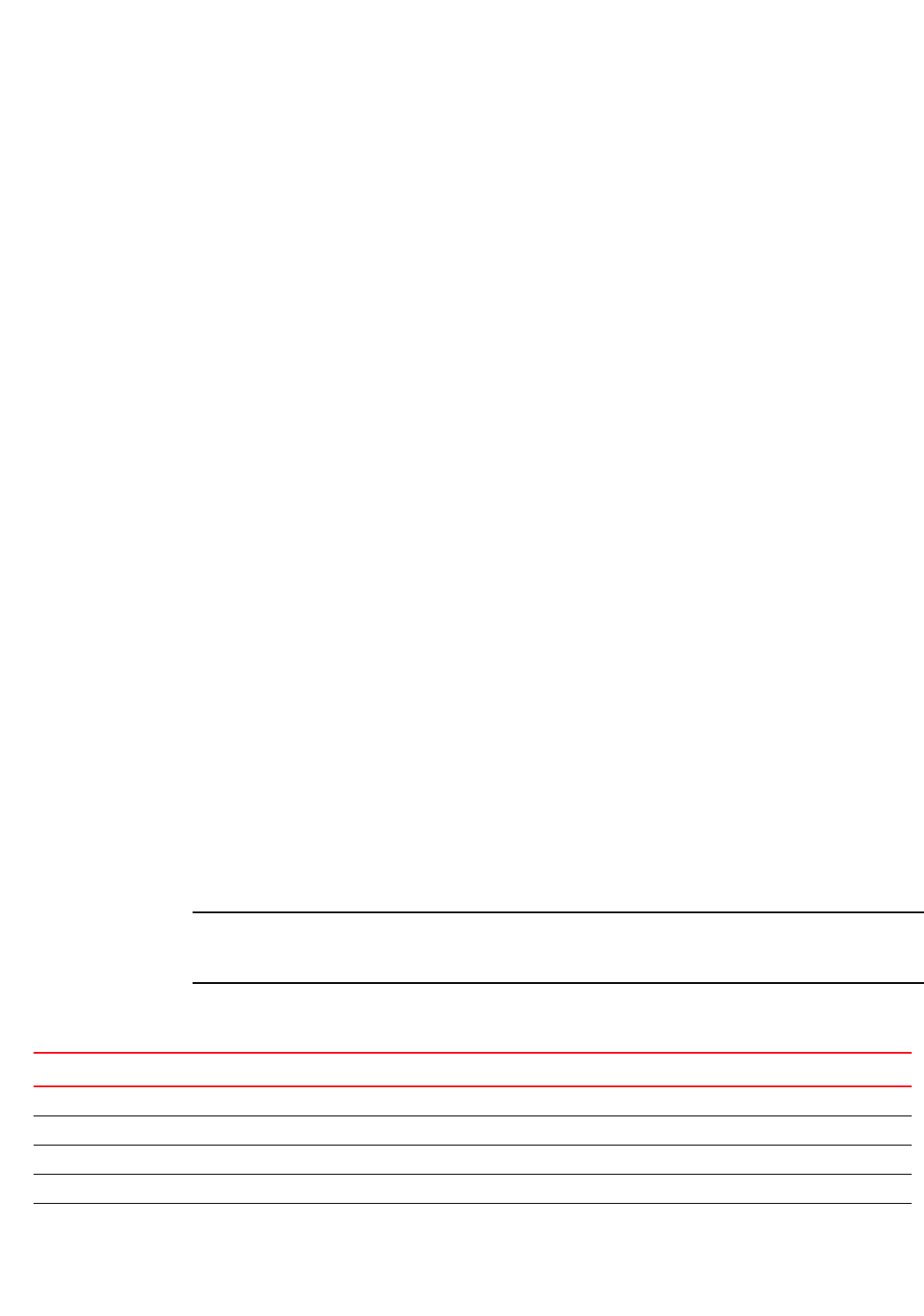
766 Brocade Mobility RFS4000, RFS6000, and RFS7000 CLI Reference Guide
53-1002740-01
17
The local RADIUS server allows the configuration of user groups with common user policies. User
group names and associated users are stored in the local database. The user ID in the received
access request is mapped to the associated wireless group for authentication. The configuration of
groups allows enforcement of the following policies that control user access:
•Assign a VLAN to the user upon successful authentication
•Define start and end of time (HH:MM) when the user is allowed to authenticate
•Define the SSID list to which a user, belonging to this group, is allowed to associate
•Define the days of the week the user is allowed to login
•Rate limit traffic (for non-management users)
RADIUS users are categorized into three groups: normal user, management user, and guest user. A
RADIUS group not configured as management or guest is a normal user group. User access and
role settings depends on the RADIUS group the user belongs.
Use the (config) instance to configure RADIUS group commands. This command creates a group
within the existing Remote Authentication Dial-in user Service (RADIUS) group. To navigate to the
RADIUS group instance, use the following commands:
rfs7000-37FABE(config)#radius-group <GROUP-NAME>
rfs7000-37FABE(config)#radius-group test
rfs7000-37FABE(config-radius-group-test)#?
Radius user group configuration commands:
guest Make this group a Guest group
no Negate a command or set its defaults
policy Radius group access policy configuration
rate-limit Set rate limit for group
clrscr Clears the display screen
commit Commit all changes made in this session
do Run commands from Exec mode
end End current mode and change to EXEC mode
exit End current mode and down to previous mode
help Description of the interactive help system
revert Revert changes
service Service Commands
show Show running system information
write Write running configuration to memory or terminal
rfs7000-37FABE(config-radius-group-test)#
NOTE
The RADIUS group name cannot exceed 32 characters, and cannot be modified as part of the group
edit process.
Table 51 summarizes RADIUS group configuration commands.
TABLE 51 RADIUS-Group-Config Commands
Command Description Reference
guest Enables guest access for the newly created group page 17-767
no Negates a command or reverts settings to their default page 17-771
policy Configures RADIUS group access policy parameters page 17-768
rate-limit Sets the default rate limit per user in Kbps, and applies it to all enabled WLANs page 17-770
clrscr Clears the display screen page 5-275
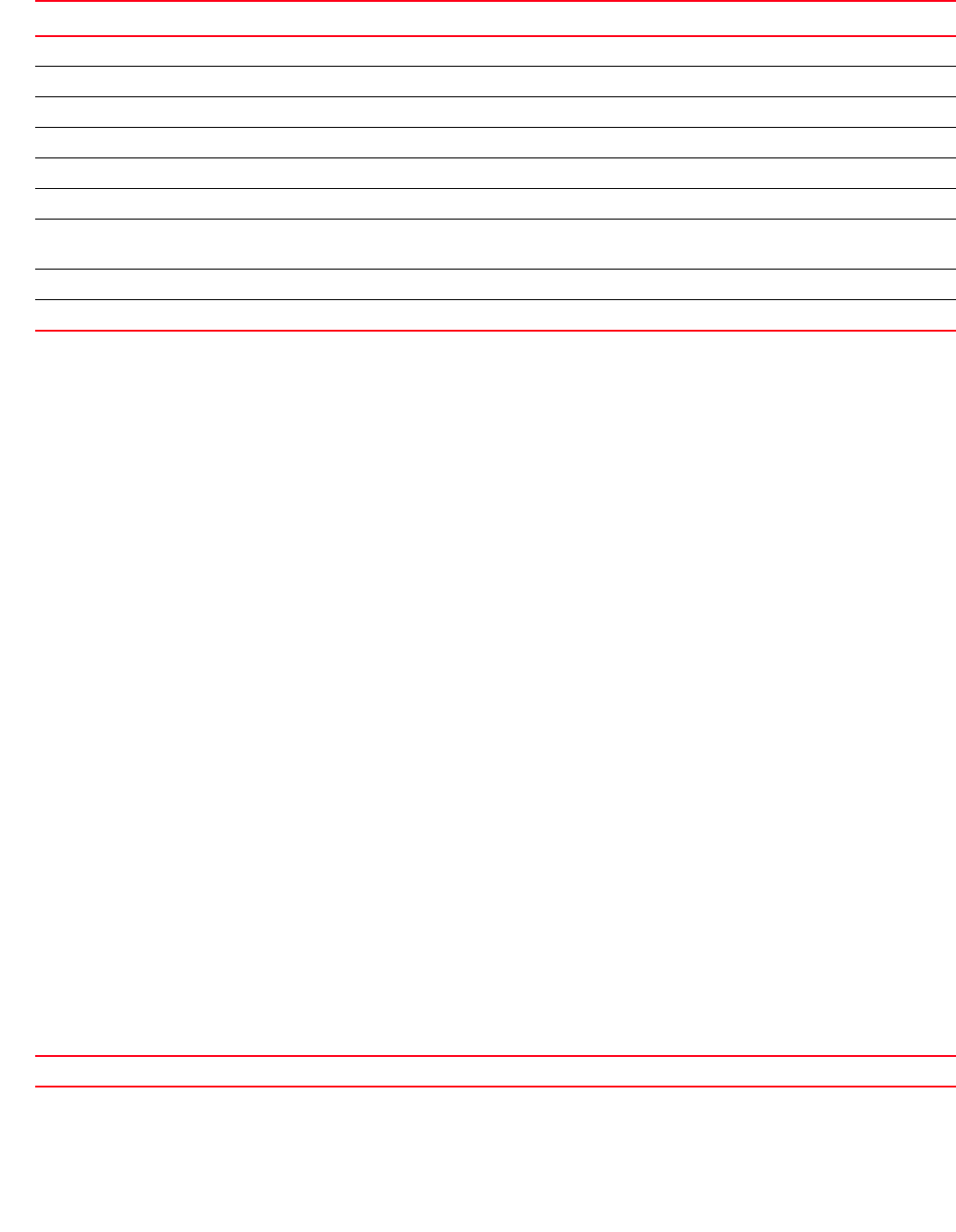
Brocade Mobility RFS4000, RFS6000, and RFS7000 CLI Reference Guide 767
53-1002740-01
17
guest
radius-group
Configures this group as a guest (non-management) group. A guest user group has temporary
permissions to the local RADIUS server. You can configure multiple guest user groups, each having
a unique set of RADIUS policy settings. Guest user groups cannot be made management groups
with access and role permissions.
Guest users and policies are used for captive portal authorization to the network.
Supported in the following platforms:
•Access Points – Brocade Mobility 300 Access Point, Brocade Mobility 71XX Access Point
•Wireless Controllers – Brocade Mobility RFS4000, Brocade Mobility RFS6000, Brocade
Mobility RFS7000
Syntax:
guest
Parameters
None
Example
rfs7000-37FABE(config-radius-group-test)#guest
rfs7000-37FABE(config-radius-group-test)#show context
radius-group test
guest
rfs7000-37FABE(config-radius-group-test)#
Related Commands:
commit Commits (saves) changes made in the current session page 5-276
do Runs commands from the EXEC mode page 4-165
end Ends and exits the current mode and moves to the PRIV EXEC mode page 4-175
exit Ends the current mode and moves to the previous mode page 5-277
help Displays the interactive help system page 5-277
revert Reverts changes to their last saved configuration page 5-283
service Invokes service commands to troubleshoot or debug (config-if) instance
configurations
page 5-283
show Displays running system information page 6-315
write Writes information to memory or terminal page 5-310
TABLE 51 RADIUS-Group-Config Commands
Command Description Reference
no Creates a non-guest group
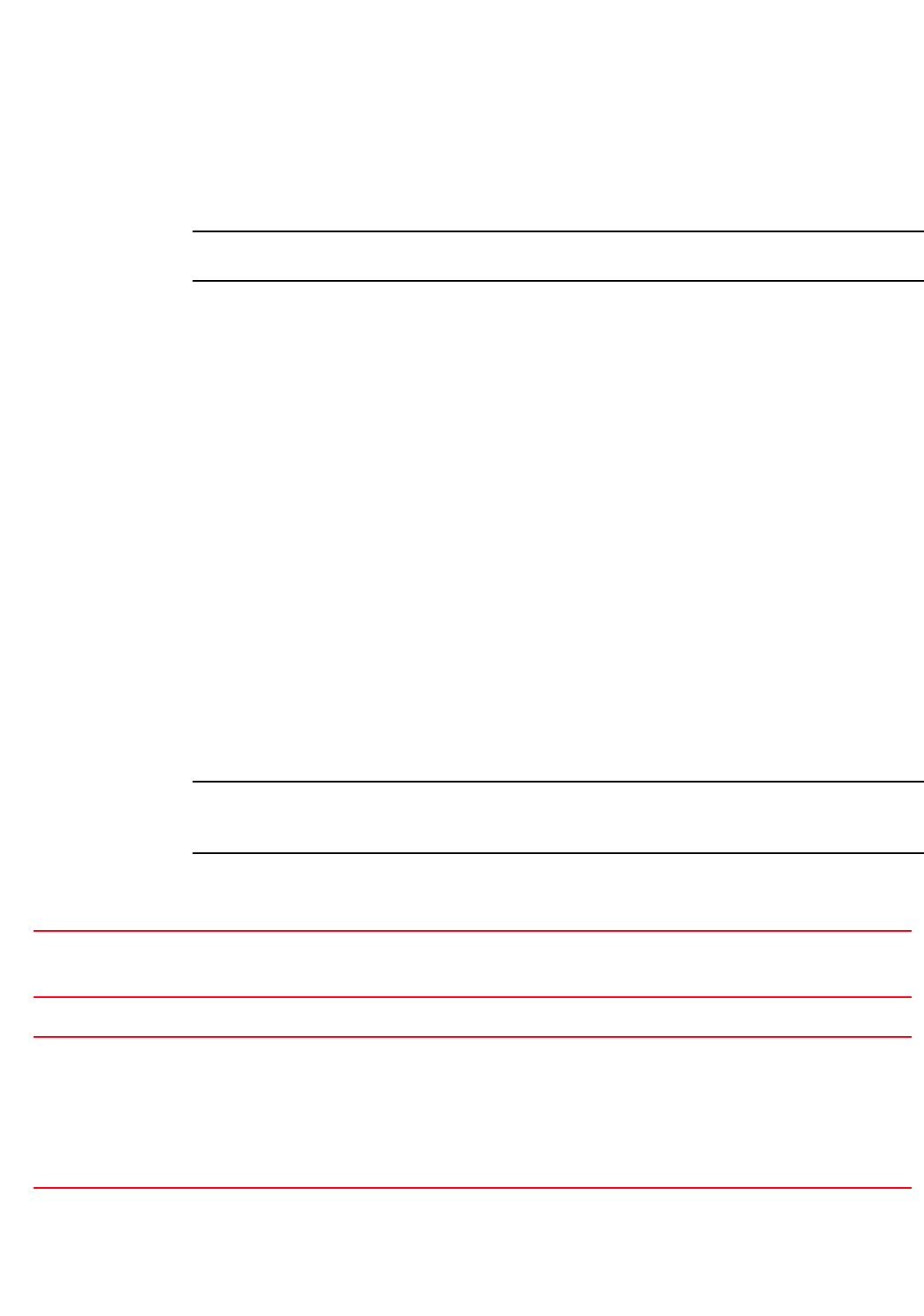
768 Brocade Mobility RFS4000, RFS6000, and RFS7000 CLI Reference Guide
53-1002740-01
17
policy
radius-group
Sets a RADIUS group’s authorization settings, such as access day/time, WLANs etc.
NOTE
A user-based VLAN is effective only if dynamic VLAN authorization is enabled for the WLAN.
Supported in the following platforms:
•Access Points – Brocade Mobility 300 Access Point, Brocade Mobility 71XX Access Point
•Wireless Controllers – Brocade Mobility RFS4000, Brocade Mobility RFS6000, Brocade
Mobility RFS7000
Syntax:
policy [access|day|role|ssid|time|vlan]
policy vlan <1-4094>
policy access [all|console|ssh|telnet|web]
policy access [all|console|ssh|telnet|web] {(all|console|ssh|telnet|web)}
policy day [all|fr|mo|sa|su|th|tu|we|weekdays]{(fr|mo|sa|su|
th|tu|we|weekdays)}
policy role [helpdesk|monitor|network-admin|security-admin|
super-user|system-admin|
web-user-admin]
policy ssid <SSID>
policy time start <HH:MM> end <HH:MM>
NOTE
Access and role settings are applicable only to a management group. They cannot be configured for
a RADIUS non-management group.
Parameters
policy vlan <1-4094>
policy access [all|console|ssh|telnet|web] {(all|console|ssh|telnet|web)}
vlan <1-4094> Sets the RADIUS group’s VLAN ID from 1 - 4094. The VLAN ID is representative of the shared SSID each
group member (user) employs to interoperate within the network (once authenticated by the local RADIUS
server).
access Configures a group access type
•all – Allows all access. Wireless client access to the console, ssh, telnet, and/or Web
•console – Allows console access only
•ssh – Allows SSH access only
•telnet – Allows Telnet access only
•web – Allows Web access only
These parameters are recursive, and you can provide access to more than one component.
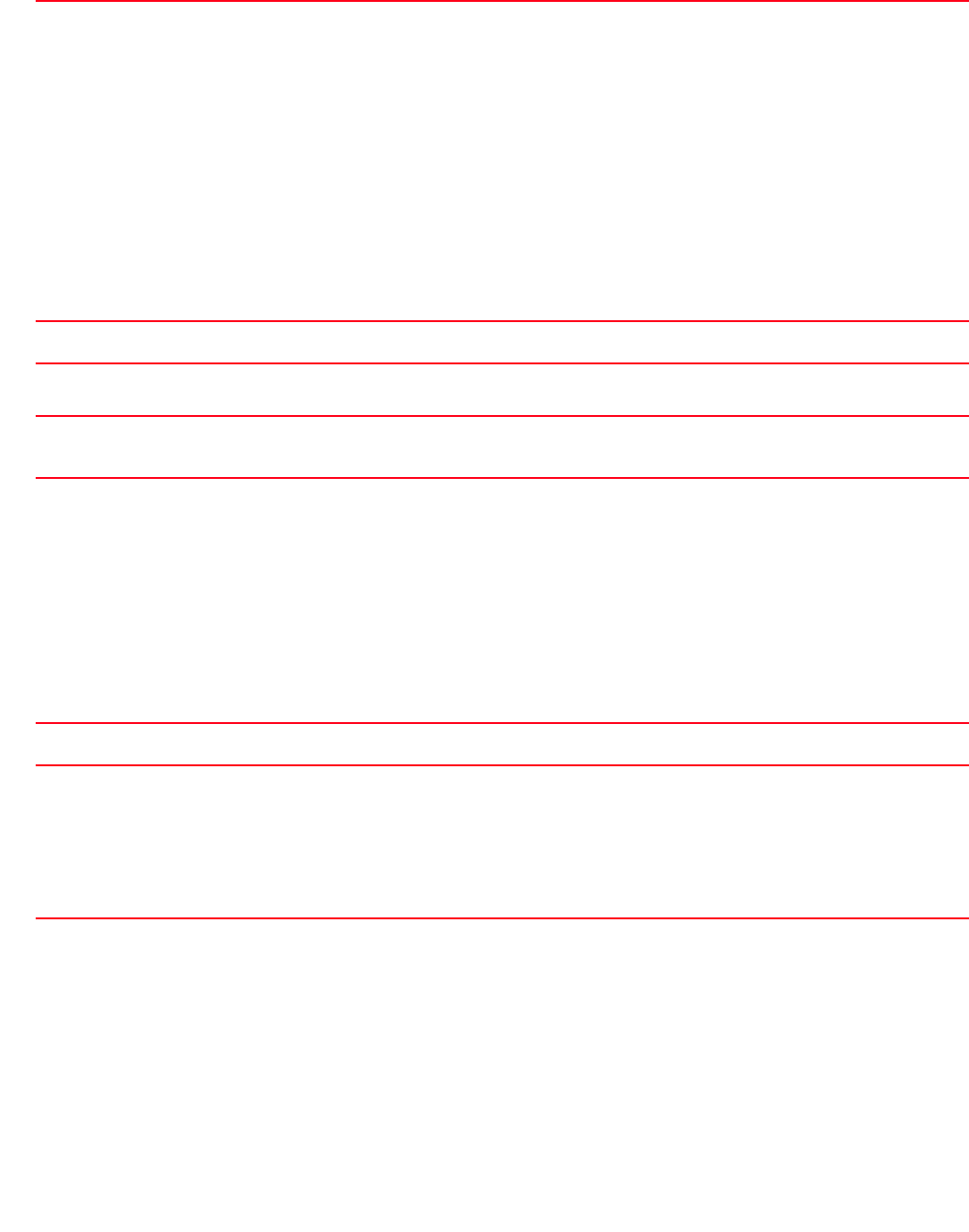
Brocade Mobility RFS4000, RFS6000, and RFS7000 CLI Reference Guide 769
53-1002740-01
17
policy role [helpdesk|monitor|network-admin|security-admin|super-user|
system-admin|web-user-admin]
policy ssid <SSID>
policy day [all|fr|mo|sa|su|th|tu|we|weekdays]
{(fr|mo|sa|su|th|tu|we|weekdays)}
policy time start <HH:MM> end <HH:MM>
Usage Guidelines:
A management group access policy provides:
•access details
•user role
•policy’s start and end time
The SSID, day, and VLAN settings are not applicable to a management user group.
role
[helpdesk|monitor|
network-admin|
security-admin|
super-user|
system-admin|
web-user-admin]
Configures the role assigned to a management RADIUS group. If a group is listed as a management group, it
may also have a unique role assigned. Available roles include:
•helpdesk – Helpdesk administrator. Performs troubleshooting tasks, such as clear statistics, reboot,
create and copy tech support dumps
•monitor – Monitor. Has read-only access to the system. Can view configuration and statistics except for
secret information
•network-admin – Network administrator. Manages layer 2, layer 3, Wireless, RADIUS server, DHCP
server, and Smart RF
•security-admin – Security administrator. Modifies WLAN keys and passphrases
•superuser – Superuser. Has full access, including halt and delete startup config
•system-admin – System administrator. Upgrades image, boot partition, time, and manages admin
access
•web-user-admin – Web user administrator. This role is used to create guest users and credentials. The
web-user-admin can access only the custom GUI screen and does not have access to the normal CLI
and GUI.
ssid <SSID> Sets the Service Set Identifier (SSID) for this RADIUS group
•<SSID> – Sets a case-sensitive alphanumeric SSID, not exceeding 32 characters
day [all|fr|mo|sa|
su|th|tu|we|weekdays]
Configures the days on which this RADIUS group members can access the local RADIUS resources. The
options are.
•fr – Allows access on Friday only
•mo – Allows access on Mondays only
•sa – Allows access on Saturdays only
•su – Allows access on Sundays only
•th – Allows access on Thursdays only
•tu – Allows access on Tuesdays only
•we – Allows access on Wednesdays only
•weekdays – Allows access on weekdays only (Monday to Friday
These parameters are recursive and you can provide access on multiple days.
time start<HH:MM> end
<HH:MM>
Configures the time when this RADIUS group can access the network
•start <HH:MM> – Sets the start time in the HH:MM format (for example, 13:30 means the user can
login only after 1:30 PM). Specifies the time users, within each listed group, can access the local
RADIUS resources
•end <HH:MM> – Sets the end time in the HH:MM format (for example, 17:30 means the user is
allowed to remain logged in until 5:30 PM). Specifies the time users, within each listed group, lose
access to the local RADIUS resources
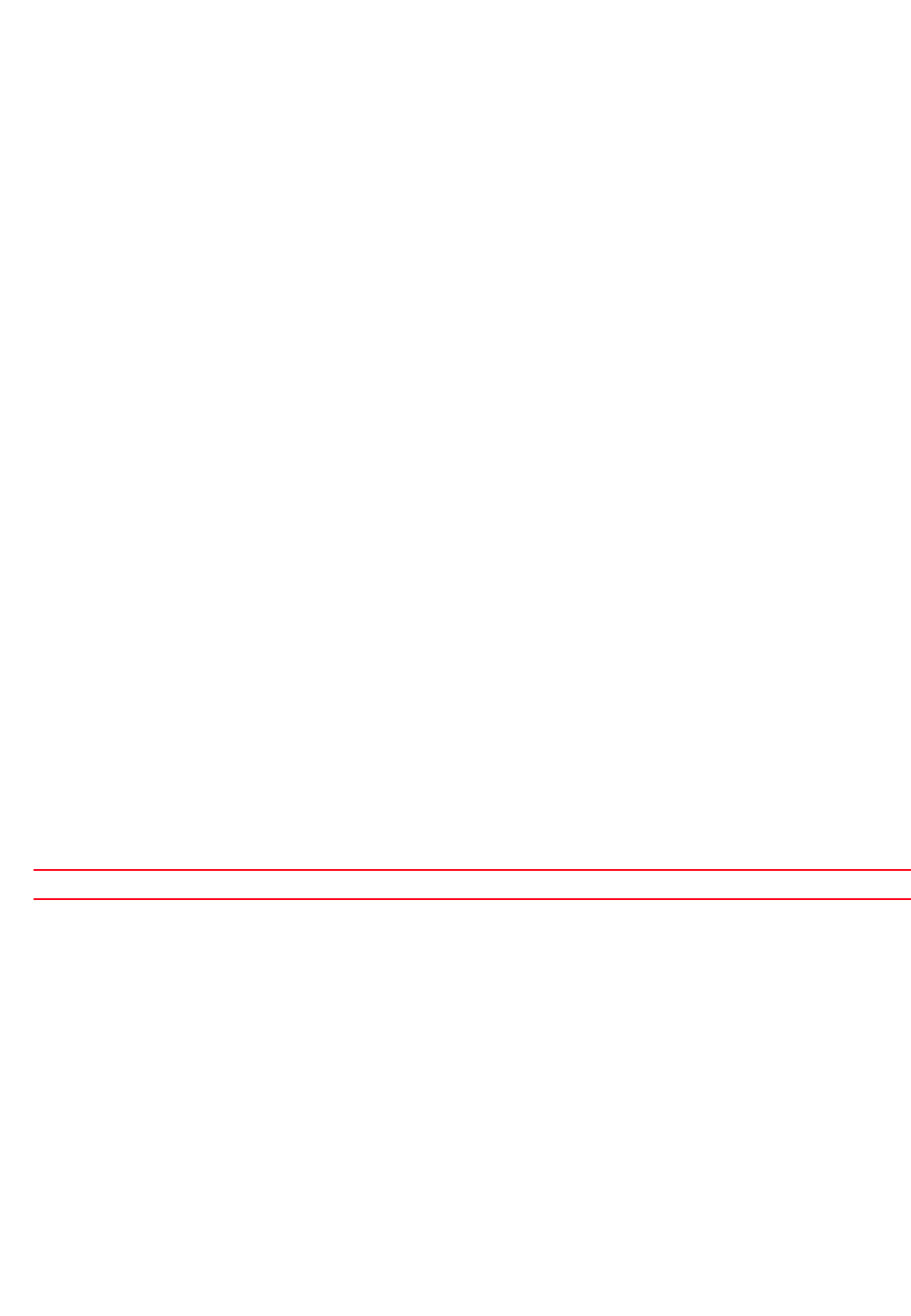
770 Brocade Mobility RFS4000, RFS6000, and RFS7000 CLI Reference Guide
53-1002740-01
17
Example
The following example shows a RADIUS guest group settings:
rfs7000-37FABE(config-radius-group-test)#policy time start 13:30 end 17:30
rfs7000-37FABE(config-radius-group-test)#policy day all
rfs7000-37FABE(config-radius-group-test)#policy vlan 1
rfs7000-37FABE(config-radius-group-test)#policy ssid example
rfs7000-37FABE(config-radius-group-test)#show context
radius-group test
guest
policy vlan 1
policy ssid example
policy day mo
policy day tu
policy day we
policy day th
policy day fr
policy day sa
policy day su
policy time start 13:30 end 17:30
rfs7000-37FABE(config-radius-group-test)#
The following example shows a RADIUS management group settings:
rfs7000-37FABE(config-radius-group-management)#policy access console ssh
telnet
rfs7000-37FABE(config-radius-group-management)#policy role network-admin
rfs7000-37FABE(config-radius-group-management)#policy time start 9:30 end
20:30
rfs7000-37FABE(config-radius-group-management)#show context
radius-group management
policy time start 9:30 end 20:30
policy access console ssh telnet web
policy role network-admin
rfs7000-37FABE(config-radius-group-management)#
Related Commands:
rate-limit
radius-group
Sets the rate limit for the RADIUS server group
Supported in the following platforms:
•Access Points – Brocade Mobility 300 Access Point, Brocade Mobility 71XX Access Point
•Wireless Controllers – Brocade Mobility RFS4000, Brocade Mobility RFS6000, Brocade
Mobility RFS7000
Syntax:
rate-limit [from-air|to-air] <100-1000000>
no Removes or modifies a RADIUS group’s access settings

Brocade Mobility RFS4000, RFS6000, and RFS7000 CLI Reference Guide 771
53-1002740-01
17
NOTE
The rate-limit setting is not applicable to a management group.
Parameters
rate-limit [from-air|to-air] <100-1000000>
Usage Guidelines:
Use [no] rate-limit [wired-to-wireless|wireless-to-wired]to remove the rate limit
applied to the group.
[no] rate-limit [wireless-to-wired]sets the rate limit back to unlimited
Example
rfs7000-37FABE(config-radius-group-test)##rate-limit to-air 101
rfs7000-37FABE(config-radius-group-test)#show context
radius-group test
guest
policy vlan 1
policy ssid example
policy day mo
policy day tu
policy day we
policy day th
policy day fr
policy day sa
policy day su
rate-limit to-air 200
policy time start 13:30 end 17:30
rfs7000-37FABE(config-radius-group-test)#
Related Commands:
no
radius-group
Negates a command or sets its default. Removes or modifies the RADIUS group policy settings.
When used in the config RADIUS group mode, the no command removes or modifies the following
settings: access type, access days, role type, VLAN ID, and SSID.
Supported in the following platforms:
•Access Points – Brocade Mobility 300 Access Point, Brocade Mobility 71XX Access Point
to-air <100-1000000> Sets the rate limit in the downlink direction, from the network to the wireless client
•<100-1000000> – Sets the rate from 100 - 1000000 kbps
A value of 0 disables rate limiting.
from-air
<100-1000000>
Sets the rate limit in the uplink direction, from the wireless client to the network
•<100-1000000> – Sets the rate from 100 - 1000000 kbps
A value of 0 disables rate limiting.
no Removes the RADIUS non-management group’s rate limits
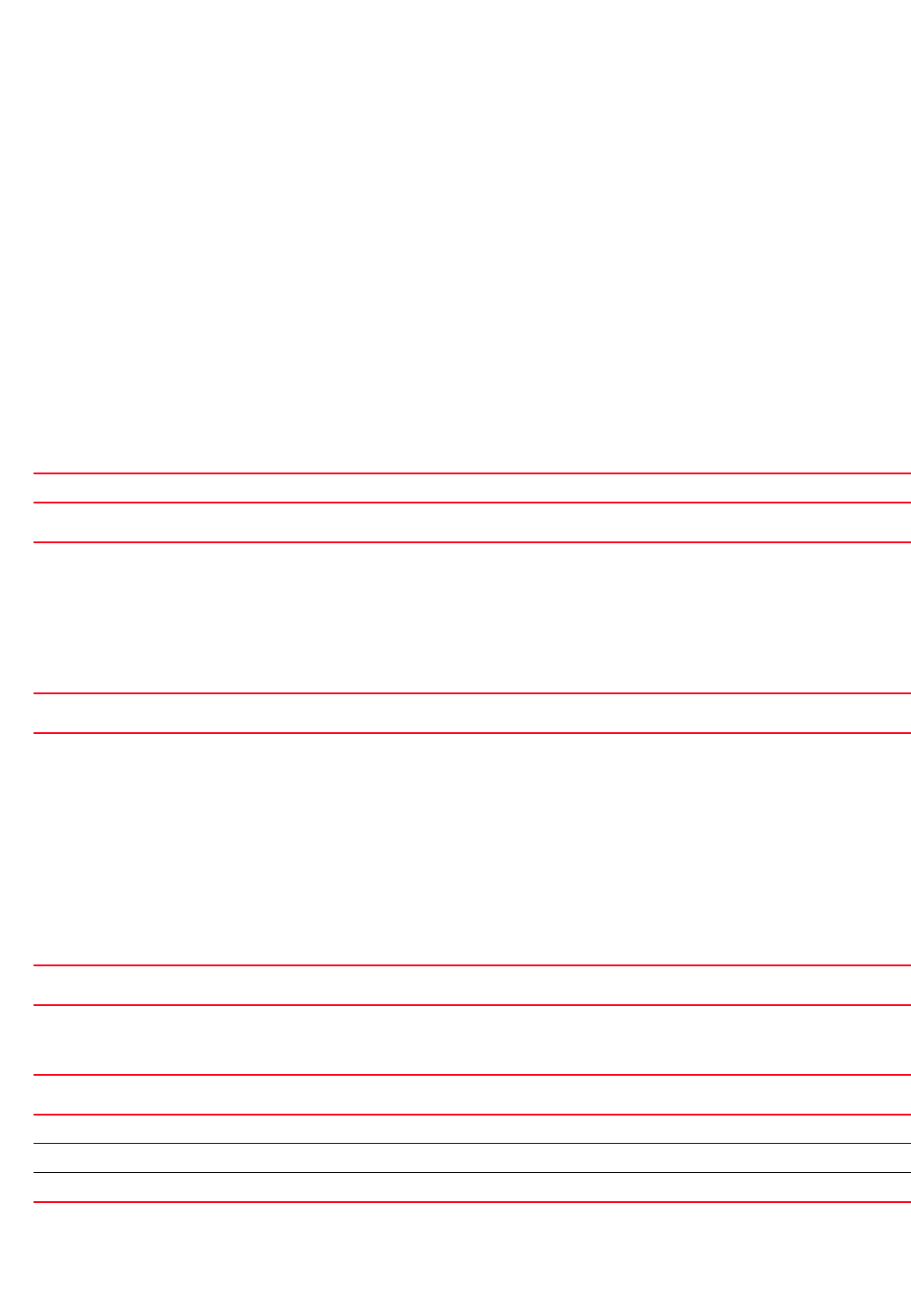
772 Brocade Mobility RFS4000, RFS6000, and RFS7000 CLI Reference Guide
53-1002740-01
17
•Wireless Controllers – Brocade Mobility RFS4000, Brocade Mobility RFS6000, Brocade
Mobility RFS7000
Syntax:
no [guest|policy|rate-limit]
no policy [access|day|role|ssid|time|vlan]
no policy access [all|console|ssh|telnet|web]
no policy day [all|fr|mo|sa|su|th|tu|we|weekdays]
no policy ssid [<SSID>|all]
no policy [role|time|vlan]
no rate-limit [from-air|to-air]
Parameters
no guest
no policy access [all|console|ssh|telnet|web]
no policy day [all|fr|mo|sa|su|th|tu|we|weekdays]
no policy ssid [<SSID>|all]
no policy [role|time|vlan]
no guest Makes a RADIUS guest group a non guest group
no policy access Removes or modifies the RADIUS group access
•all – Removes all access (Wireless client access to the console, SSH, Telnet, and Web)
•console – Removes console access
•ssh – Removes SSH access
•telnet – Removes Telnet
•web – Removes Web access
These are recursive options, and you can remove more than one at a time.
no policy days Removes or modifies the days on which access is provided to this RADIUS group
•all – Removes access on all days (Monday to Sunday)
•fr – Removes access on Fridays only
•mo – Removes access on Mondays only
•sa – Removes access on Saturdays only
•su – Removes access on Sundays only
•th – Removes access on Thursdays only
•tu – Removes access on Tuesdays only
•we – Removes access on Wednesdays only
•weekdays – Removes access on weekdays (Monday to Friday)
These are recursive options, and you can remove more than one at a time.
no policy ssid Removes the RADIUS group’s SSID
•<SSID> – Specify the RADIUS group SSID
•all – Removes all allowed WLANs
no policy role Removes the RADIUS group’s role
no policy time Removes the RADIUS group’s start and end access time
no policy vlan Removes the RADIUS group’s VLAN ID
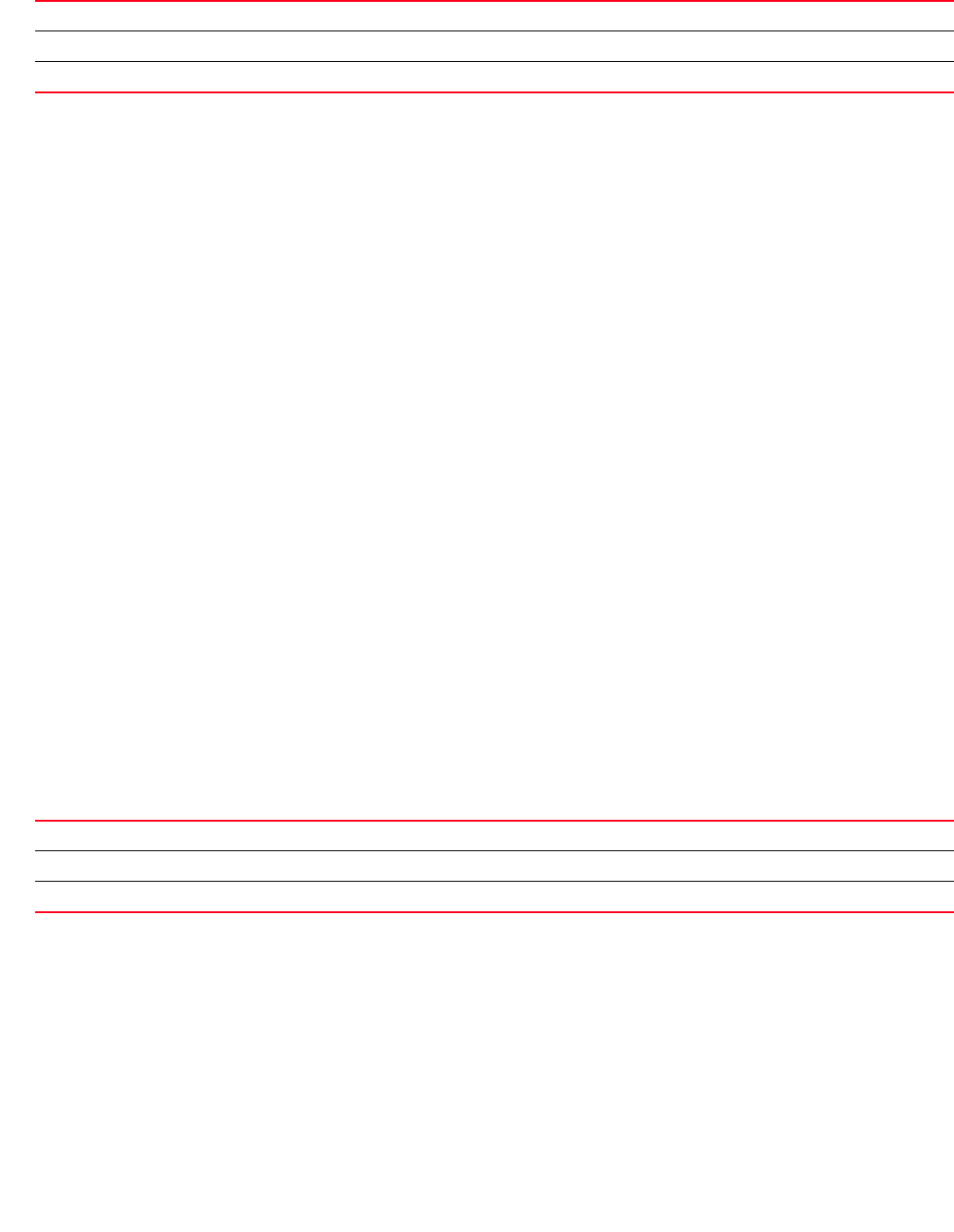
Brocade Mobility RFS4000, RFS6000, and RFS7000 CLI Reference Guide 773
53-1002740-01
17
no rate-limit [from-air|to-air]
Example
The following example shows the RADIUS guest group ‘test’ settings before the
‘no’ commands are executed:
rfs7000-37FABE(config-radius-group-test)#show context
radius-group test
guest
policy vlan 1
policy ssid example
policy day mo
policy day tu
policy day we
policy day th
policy day fr
policy day sa
policy day su
rate-limit to-air 200
policy time start 13:30 end 17:30
rfs7000-37FABE(config-radius-group-test)#
rfs7000-37FABE(config-radius-group-test)#no guest
rfs7000-37FABE(config-radius-group-test)#no rate-limit to-air
rfs7000-37FABE(config-radius-group-test)#no policy day all
The following example shows the RADIUS guest group ‘test’ settings after the
‘no’ commands are executed:
rfs7000-37FABE(config-radius-group-test)#show context
radius-group test
policy vlan 1
policy ssid example
policy time start 13:30 end 17:30
rfs7000-37FABE(config-radius-group-test)#
Related Commands:
radius-server-policy
Creates an onboard device RADIUS server policy.
no rate-limit Removes RADIUS group’s rate limit
from-air Removes the rate limit in the uplink direction, from the wireless client to the network
to-air Sets the rate limit in the downlink direction, from the network to the wireless client
guest Manages a guest user linked with a captive portal
policy Sets a RADIUS group’s authorization policies
rate-limit Sets a RADIUS group’s rate limit

774 Brocade Mobility RFS4000, RFS6000, and RFS7000 CLI Reference Guide
53-1002740-01
17
A RADIUS server policy is a unique authentication and authorization configuration that receives
user connection requests, authenticates users, and returns configuration information necessary
for the RADIUS client to deliver service to the user. The client is the entity with authentication
information requiring validation. The local RADIUS server has access to a database of
authentication information used to validate the client's authentication request.
The local RADIUS server ensures the information is correct using authentication schemes like PAP,
CHAP or EAP. The user's proof of identification is verified, along with, optionally, other information. A
local RADIUS server policy can also be configured to refer to an external LDAP resource to verify the
user's credentials.
Use the (config) instance to configure RADIUS-Server-Policy related parameters. To navigate to the
RADIUS-Server-Policy instance, use the following commands:
rfs7000-37FABE(config)#radius-server-policy <POLICY-NAME>
rfs7000-37FABE(config)#radius-server-policy test
rfs7000-37FABE(config-radius-server-policy-test)#?
Radius Configuration commands:
authentication Radius authentication
chase-referral Enable chasing referrals from LDAP server
crl-check Enable Certificate Revocation List( CRL ) check
ldap-group-verification Enable LDAP Group Verification setting
ldap-server LDAP server parameters
local RADIUS local realm
nas RADIUS client
no Negate a command or set its defaults
proxy RADIUS proxy server
session-resumption Enable session resumption/fast reauthentication by
using cached attributes
use Set setting to use
clrscr Clears the display screen
commit Commit all changes made in this session
do Run commands from Exec mode
end End current mode and change to EXEC mode
exit End current mode and down to previous mode
help Description of the interactive help system
revert Revert changes
service Service Commands
show Show running system information
write Write running configuration to memory or terminal
rfs7000-37FABE(config-radius-server-policy-test)#
Table 52 summarizes RADIUS server policy configuration commands.
TABLE 52 RADIUS-Server-Policy-Config Commands
Commands Description Reference
authentication Configures the RADIUS authentication parameters page 17-775
chase-referral Enables LDAP server referral chasing page 17-776
crl-check Enables a certificate revocation list (CRL) check page 17-777
ldap-group-verificatio
n
Enables the LDAP group verification settings page 17-777
ldap-server Configures the LDAP server parameters page 17-778
local Configures a local RADIUS realm page 17-780
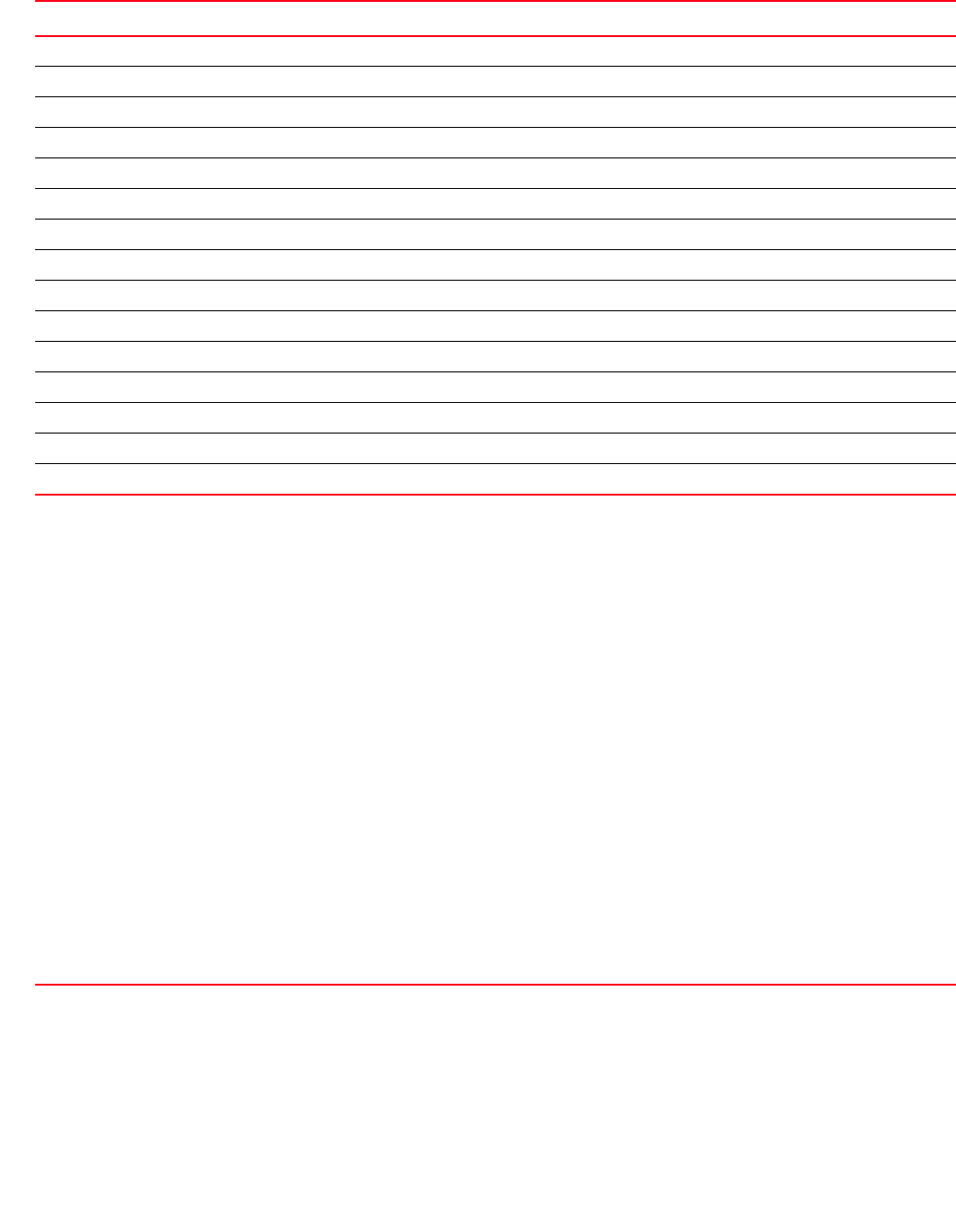
Brocade Mobility RFS4000, RFS6000, and RFS7000 CLI Reference Guide 775
53-1002740-01
17
authentication
radius-server-policy
Specifies the RADIUS datasource used for user authentication. Options include Local for the local
user database or LDAP for a remote LDAP resource.
Supported in the following platforms:
•Access Points – Brocade Mobility 300 Access Point, Brocade Mobility 71XX Access Point
•Wireless Controllers – Brocade Mobility RFS4000, Brocade Mobility RFS6000, Brocade
Mobility RFS7000
Syntax:
authentication [data-source|eap-auth-type]
authentication data-source [ldap {fallback}|local]
authentication eap-auth-type [all|peap-gtc|peap-mschapv2|tls|ttls-md5|
ttls-mschapv2|ttls-pap]
Parameters
authentication data-source [ldap {fallback}|local]
nas Configures the key sent to a RADIUS client page 17-781
no Negates a command or sets its defaults page 17-782
proxy Configures the RADIUS proxy server settings page 17-784
session-resumption Enables session resumption page 17-786
use Defines settings used with the RADIUS server policy page 17-787
clrscr Clears the display screen page 5-275
commit Commits (saves) changes made in this current session page 5-276
do Runs commands in the EXEC mode page 4-165
end Ends and exits the current mode and moves to the PRIV EXEC mode page 4-175
exit Ends the current mode and moves to the previous mode page 5-277
help Displays the interactive help system page 5-277
revert Reverts changes to the their last saved configuration page 5-283
service Invokes service commands to troubleshoot or debug (config-if) instance configurations page 5-283
show Displays running system information page 6-315
write Writes information to the memory or terminal page 5-310
TABLE 52 RADIUS-Server-Policy-Config Commands
Commands Description Reference
data-source The RADIUS sever uses multiple data sources to authenticate a user. It is necessary to specify the data
source. The options are: LDAP and local
The default setting is local.
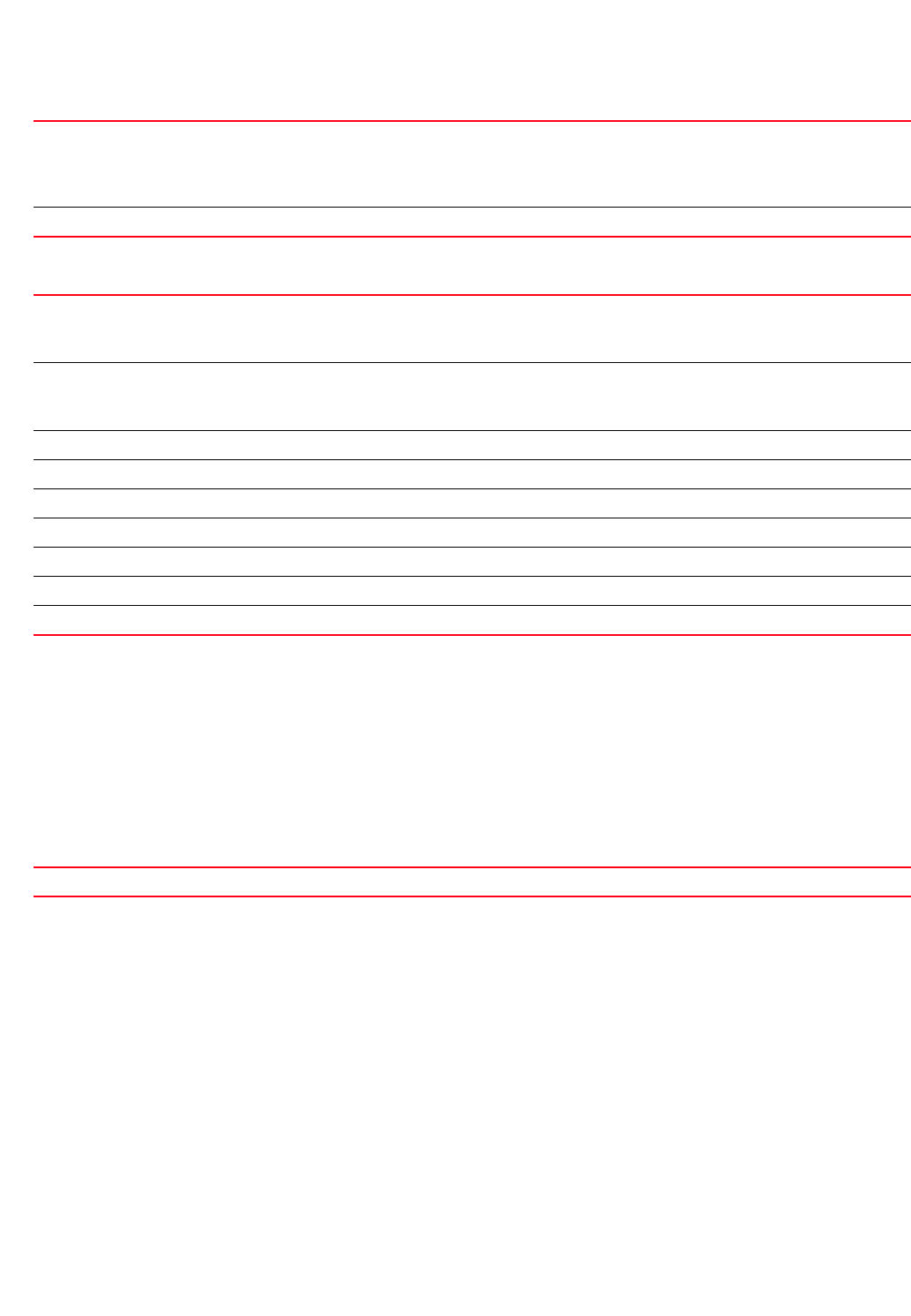
776 Brocade Mobility RFS4000, RFS6000, and RFS7000 CLI Reference Guide
53-1002740-01
17
authentication eap-auth-type [all|peap-gtc|peap-mschapv2|tls|ttls-md5|
ttls-mschapv2|ttls-pap]
Example
rfs7000-37FABE(config-radius-server-policy-test)#authentication eap-auth-type
tls
rfs7000-37FABE(config-radius-server-policy-test)#show context
radius-server-policy test
authentication eap-auth-type tls
rfs7000-37FABE(config-radius-server-policy-test)#
Related Commands:
chase-referral
radius-server-policy
Enables LDAP server referral chasing. Chase referral allows a domain controller to refer a client
application to another domain controller that may contain the requested object. The referred
domain controller may generate a second referral, if it too does not contain the requested object.
Supported in the following platforms:
•Access Points – Brocade Mobility 300 Access Point, Brocade Mobility 71XX Access Point
•Wireless Controllers – Brocade Mobility RFS4000, Brocade Mobility RFS6000, Brocade
Mobility RFS7000
Syntax:
ldap fallback Uses a remote Lightweight Directory Access Protocol (LDAP) server as the data source
•fallback – Optional. Enables fallback to local authentication. This feature ensures that when the
configured LDAP data source is unreachable, the client is authenticated against the local RADIUS
resource.
local Uses the local user database to authenticate a user
data-source The RADIUS sever uses multiple data sources to authenticate a user. It is necessary to specify the data
source. The options are: LDAP and local
The default setting is local.
eap-auth-type Uses Extensible Authentication Protocol (EAP), with this RADIUS server policy, for user authentication
The EAP authentication types supported by the local RADIUS server are: all, peap-gtc, peap-mschapv2, tls,
ttls-md5, ttls-mschapv2, ttls-pap
all Enables both TTLS and PEAP authentication
peap-gtc Enables PEAP with default GTC
peap-mschapv2 Enables PEAP with default MSCHAPv2
tls Enables TLS
ttls-md5 Enables TTLS with default md5
ttls-mschapv2 Enables TTLS with default MSCHAPv2
ttls-pap Enables TTLS with default PAP
no Removes the RADIUS authentication settings

Brocade Mobility RFS4000, RFS6000, and RFS7000 CLI Reference Guide 777
53-1002740-01
17
chase-referral
Parameters
None
Example
rfs7000-37FABE(config-radius-server-policy-test)#chase-referral
Related Commands:
crl-check
radius-server-policy
Enables a certificate revocation list (CRL) check on this RADIUS server policy
A CRL is a list of revoked certificates issued and subsequently revoked by a Certification Authority
(CA). Certificates can be revoked for a number of reasons including failure or compromise of a
device using a certificate, a compromise of a certificate key pair or errors within an issued
certificate. The mechanism used for certificate revocation depends on the CA.
Supported in the following platforms:
•Access Points – Brocade Mobility 300 Access Point, Brocade Mobility 71XX Access Point
•Wireless Controllers – Brocade Mobility RFS4000, Brocade Mobility RFS6000, Brocade
Mobility RFS7000
Syntax:
crl-check
Parameters
None
Example
rfs7000-37FABE(config-radius-server-policy-test)#crl-check
rfs7000-37FABE(config-radius-server-policy-test)#show context
radius-server-policy test
authentication eap-auth-type tls
crl-check
rfs7000-37FABE(config-radius-server-policy-test)#
Related Commands:
ldap-group-verification
radius-server-policy
Enables LDAP group verification settings on this RADIUS server policy
no Disables LDAP server referral chasing
no Disables CRL check on a RADIUS server policy
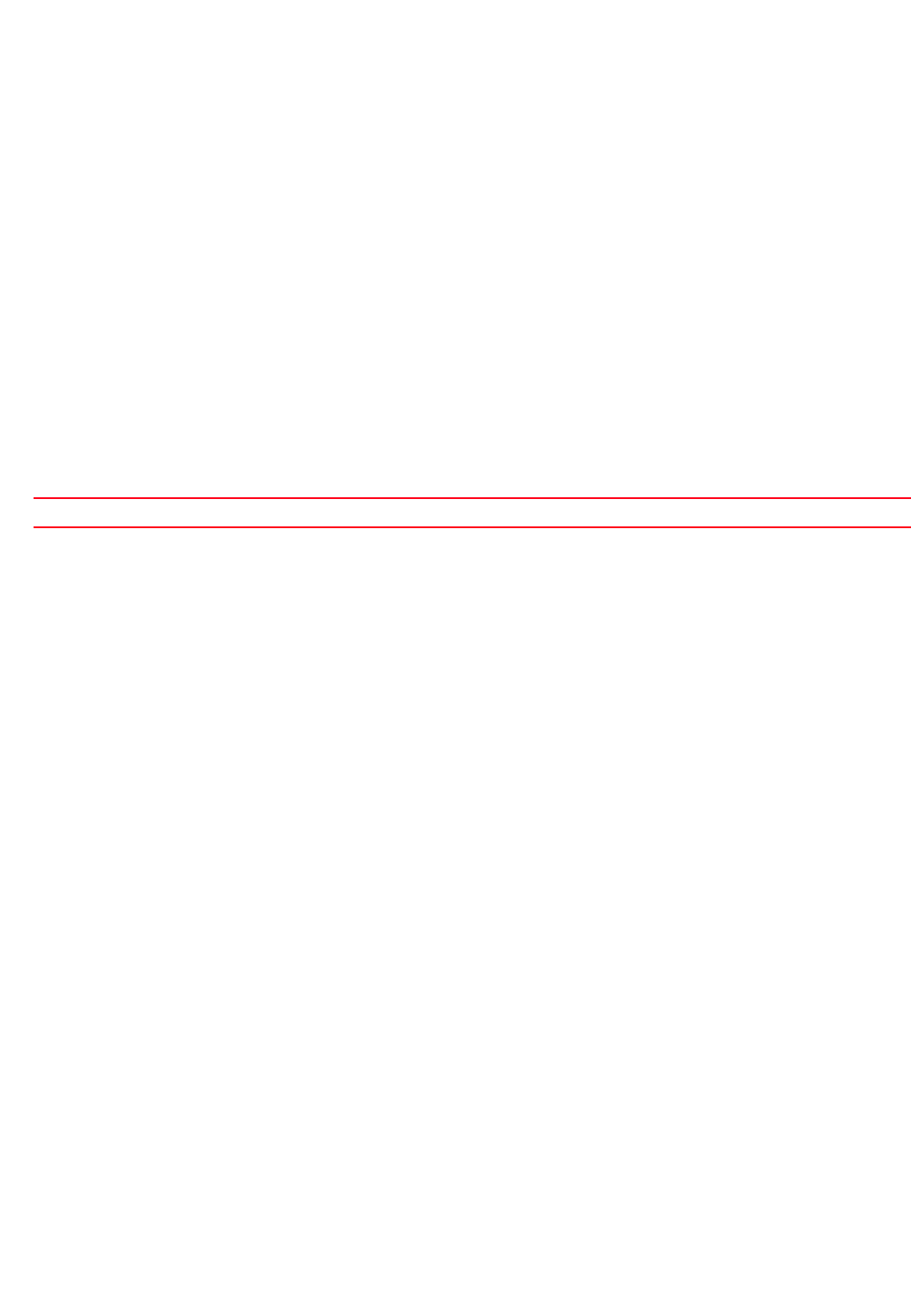
778 Brocade Mobility RFS4000, RFS6000, and RFS7000 CLI Reference Guide
53-1002740-01
17
Supported in the following platforms:
•Access Points – Brocade Mobility 300 Access Point, Brocade Mobility 71XX Access Point
•Wireless Controllers – Brocade Mobility RFS4000, Brocade Mobility RFS6000, Brocade
Mobility RFS7000
Syntax:
ldap-group-verification
Parameters
None
Example
rfs7000-37FABE(config-radius-server-policy-test)#ldap-group-verification
rfs7000-37FABE(config-radius-server-policy-test)#
Related Commands:
ldap-server
radius-server-policy
Configures the LDAP server parameters. Configuring LDAP server allows users to login and
authenticate from anywhere on the network.
Administrators have the option of using the local RADIUS server to authenticate users against an
external LDAP server resource. Using an external LDAP user database allows the centralization of
user information and reduces administrative user management overhead making RADIUS
authorization more secure and efficient.
RADIUS is not just a database. It is a protocol for asking intelligent questions to a user database
(like LDAP). LDAP however is just a database of user credentials used optionally with the local
RADIUS server to free up resources and manage user credentials from a secure remote location. It
is the local RADIUS resources that provide the tools to perform user authentication and authorize
users based on complex checks and logic. A LDAP user database alone cannot perform such
complex authorization checks.
Supported in the following platforms:
•Access Points – Brocade Mobility 300 Access Point, Brocade Mobility 71XX Access Point
•Wireless Controllers – Brocade Mobility RFS4000, Brocade Mobility RFS6000, Brocade
Mobility RFS7000
Syntax:
ldap-server [dead-period|primary|secondary]
ldap-server dead-period <0-600>
no Disables LDAP group verification settings
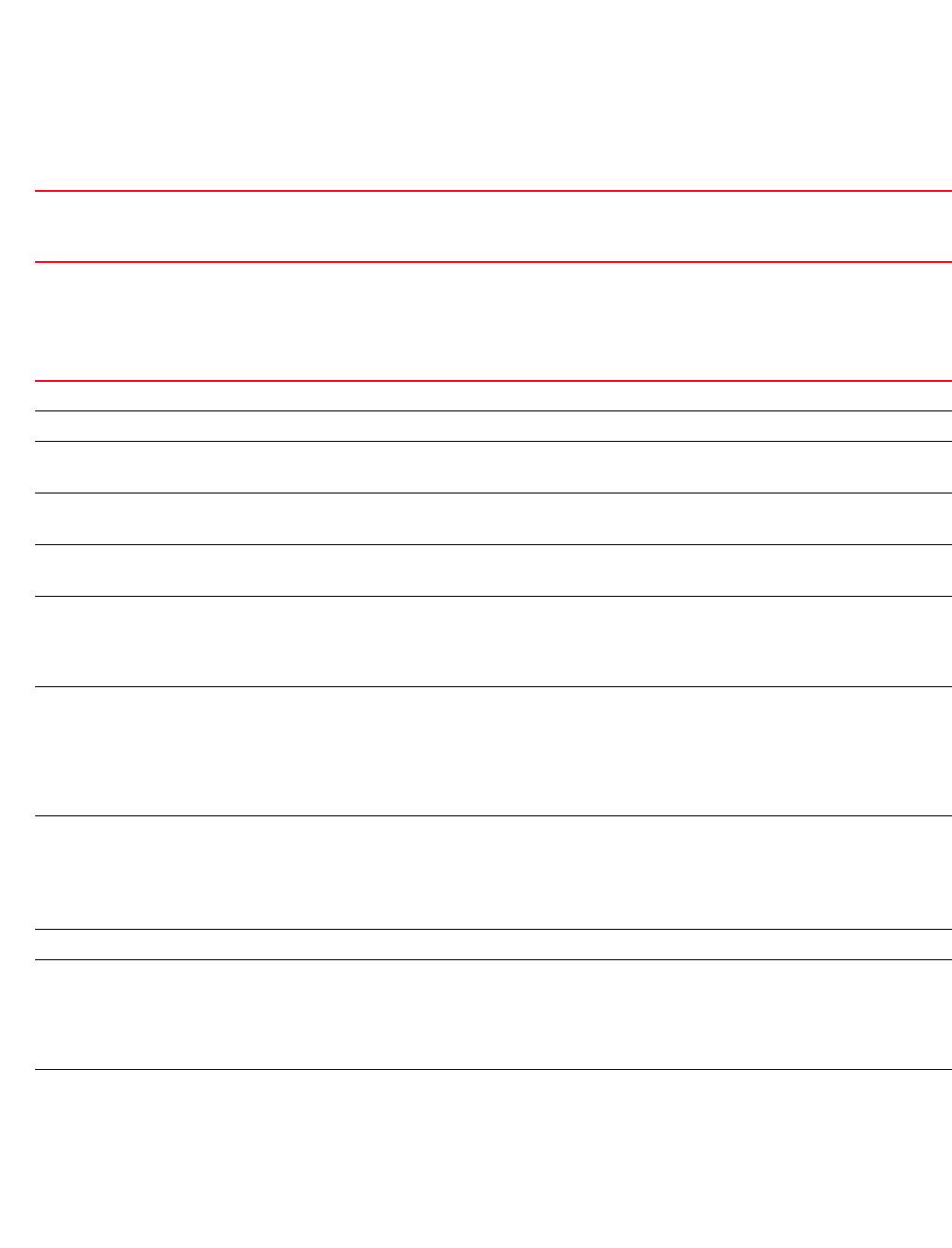
Brocade Mobility RFS4000, RFS6000, and RFS7000 CLI Reference Guide 779
53-1002740-01
17
ldap-server [primary|secondary] host <IP> port <1-65535> login <LOGIN-NAME>
bind-dn <BIND-DN> base-dn <BASE-DN> passwd [0 <PASSWORD>|2
<ENCRYPTED-PASSWORD>|
<PASSWORD>] passwd-attr <ATTR> group-attr <ATTR> group-filter
<FILTER>
group-membership <WORD> {net-timeout <1-10>}
Parameters
ldap-server dead-period <0-600>
ldap-server [primary|secondary] host <IP> port <1-65535> login <LOGIN-NAME>
bind-dn <BIND-DN> base-dn <BASE-DN> passwd [0 <PASSWORD>|2 <ENCRYPTED-
PASSWORD>|
<PASSWORD>] passwd-attr <ATTR> group-attr <ATTR> group-filter <FILTER>
group-membership <WORD> {net-timeout <1-10>}
dead-period <0-600> Set an interval, in seconds, during which the local server will not contact its LDAP server resource. A dead
period is only implemented when additional LDAP servers are configured and available.
•<0-600> – Specify a value from 0 - 600 seconds.
ldap primary Configures the primary LDAP server settings
ldap secondary Configures the secondary LDAP server settings
host <IP> Specifies the LDAP host IP address
•<IP> – Sets the LDAP server’s IP address
port <1-65535> Configures the LDAP server port
•<1-65535> – Sets a port between 1 - 65535
login <LOGIN-NAME> Configures the login name of a user to access the LDAP server
•<LOGIN-ID> – Sets a login ID (should not exceed 127 characters)
bind-dn <BIND-DN> Configures a distinguished bind name. This is the distinguished name (DN) used to bind with the LDAP
server. The DN is the name that uniquely identifies an entry in the LDAP directory. A DN is made up of
attribute value pairs, separated by commas.
•<BIND-DN> – Specify a bind name (should not exceed 127 characters)
base-dn <BASE-DN> Configures a distinguished base name. This is the DN that establishes the base object for the search. The
base object is the point in the LDAP tree at which to start searching. LDAP DNs begin with a specific
attribute (usually some sort of name), and continue with progressively broader attributes, often ending
with a country attribute. The first component of the DN is referred to as the Relative Distinguished Name
(RDN). It identifies an entry distinctly from any other entries that have the same parent
•<BASE-DN> – Specify a base name (should not exceed 127 characters)
passwd [0 <PASSWORD>|
2
<ENCRYPTED-PASSWORD>|
<PASSWORD>]
Sets a valid password for the LDAP server.
•0 <PASSWORD> – Sets an UNENCRYPTED password
•2 <PASSWORD> – Sets an ENCRYPTED password
•<PASSWORD> – Sets the LDAP server bind password, specified UNENCRYPTED, with a maximum
size of 31 characters
passwd-attr <ATTR> Specify the LDAP server password attribute (should not exceed 63 characters).
group-attr <ATTR> Specify a name to configure group attributes (should not exceed 31 characters).
LDAP systems have the facility to poll dynamic groups. In an LDAP dynamic group an administrator can
specify search criteria. All users matching the search criteria are considered a member of this dynamic
group. Specify a group attribute used by the LDAP server. An attribute could be a group name, group ID,
password or group membership name.
group-filter <FILTER> Specify a name for the group filter attribute (should not exceed 255 characters).
This filter is typically used for security role-to-group assignments and specifies the property to look up
groups in the directory service.
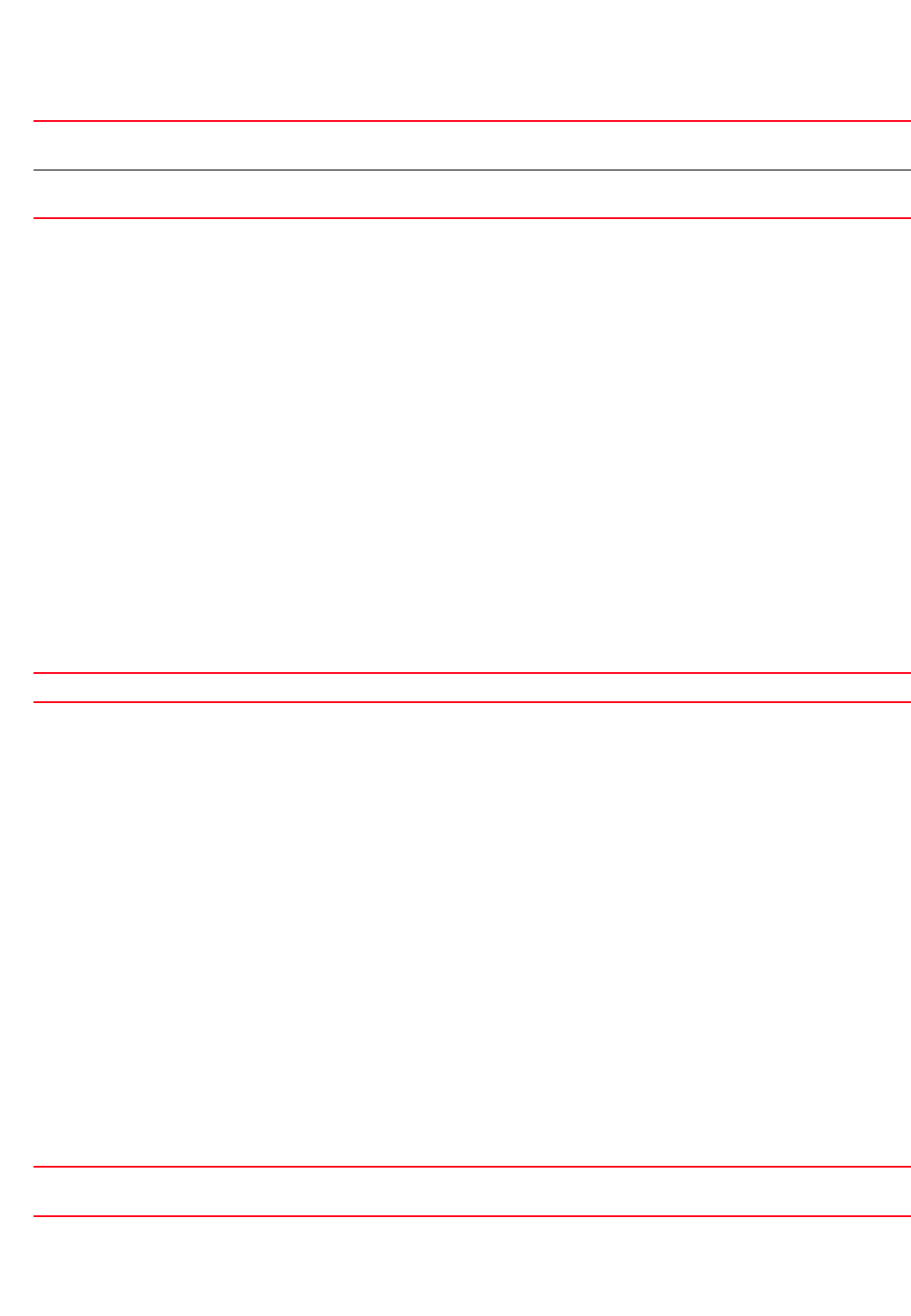
780 Brocade Mobility RFS4000, RFS6000, and RFS7000 CLI Reference Guide
53-1002740-01
17
Example
rfs7000-37FABE(config-radius-server-policy-test)#ldap-server dead-period 100
rfs7000-37FABE(config-radius-server-policy-test)#ldap-server primary host
172.16
.10.19 port 162 login example bind-dn bind-dn1 base-dn base-dn1 passwd 0 moto
rolasol@123 passwd-attr moto123 group-attr group1 group-filter groupfilter1
group-membership groupmembership1 net-timeout 2
rfs7000-37FABE(config-radius-server-policy-test)#
rfs7000-37FABE(config-radius-server-policy-test)#show context
radius-server-policy test
authentication eap-auth-type tls
crl-check
ldap-server primary host 172.16.10.19 port 162 login "example" bind-dn
"bind-dn1" base-dn "base-dn1" passwd 0 example@123 passwd-attr moto123
group-attr group1 group-filter "groupfilter1" group-membership
groupmembership1 net-timeout 2
ldap-server dead-period 100
rfs7000-37FABE(config-radius-server-policy-test)#
Related Commands:
local
radius-server-policy
Configures a local RADIUS realm on this RADIUS server policy
When the local RADIUS server receives a request for a user name with a realm, the server
references a table of realms. If the realm is known, the server proxies the request to the RADIUS
server.
Supported in the following platforms:
•Access Points – Brocade Mobility 300 Access Point, Brocade Mobility 71XX Access Point
•Wireless Controllers – Brocade Mobility RFS4000, Brocade Mobility RFS6000, Brocade
Mobility RFS7000
Syntax:
local realm <RADIUS-REALM>
Parameters
local realm <RADIUS-REALM>
group-membership <WORD> Specify a name for the group membership attribute (should not exceed 63 characters).
This attribute is sent to the LDAP server when authenticating users.
net-time <1-10> Select a value from 1 - 10 to configure the network timeout (number of seconds to wait for a response
from the server)
no Disables the LDAP server parameters
realm
<RADIUS-REALM>
Configures a local RADIUS realm
•<RADIUS-REALM> – Sets a local RADIUS realm name (a string not exceeding 50 characters)

Brocade Mobility RFS4000, RFS6000, and RFS7000 CLI Reference Guide 781
53-1002740-01
17
Example
rfs7000-37FABE(config-radius-server-policy-test)#local realm realm1
rfs7000-37FABE(config-radius-server-policy-test)#show context
radius-server-policy test
authentication eap-auth-type tls
crl-check
local realm realm1
ldap-server primary host 172.16.10.19 port 162 login "example" bind-dn
"bind-dn1" base-dn "base-dn1" passwd 0 example@123 passwd-attr moto123
group-attr group1 group-filter "groupfilter1" group-membership
groupmembership1 net-timeout 2
ldap-server dead-period 100
rfs7000-37FABE(config-radius-server-policy-test)#
Related Commands:
nas
radius-server-policy
Configures the key sent to a RADIUS client
Supported in the following platforms:
•Access Points – Brocade Mobility 300 Access Point, Brocade Mobility 71XX Access Point
•Wireless Controllers – Brocade Mobility RFS4000, Brocade Mobility RFS6000, Brocade
Mobility RFS7000
Syntax:
nas <IP/M> secret [0|2|<LINE>]
nas <IP/M> secret [0 <LINE>|2 <LINE>|<LINE>]
Parameters
nas <IP/M> secret [0 <LINE>|2|<LINE>]
Example
rfs7000-37FABE(config-radius-server-policy-test)#nas 172.16.10.10/24 secret 0
wirelesswell
rfs7000-37FABE(config-radius-server-policy-test)#show context
radius-server-policy test
authentication eap-auth-type tls
crl-check
nas 172.16.10.10/24 secret 0 wirelesswell
no Removes the RADIUS local realm
<IP/M> Sets the RADIUS client’s IP address
•<IP/M> – Sets the RADIUS client’s IP address in the A.B.C.D/M format
secret
[0 <LINE>|2 <LINE>|
<LINE>]
Sets the RADIUS client’s shared secret. Use one of the following options:
•0 <LINE> – Sets an UNENCRYPTED secret
•2 <LINE> – Sets an ENCRYPTED secret
•<LINE> – Defines the secret (client shared secret) up to 32 characters
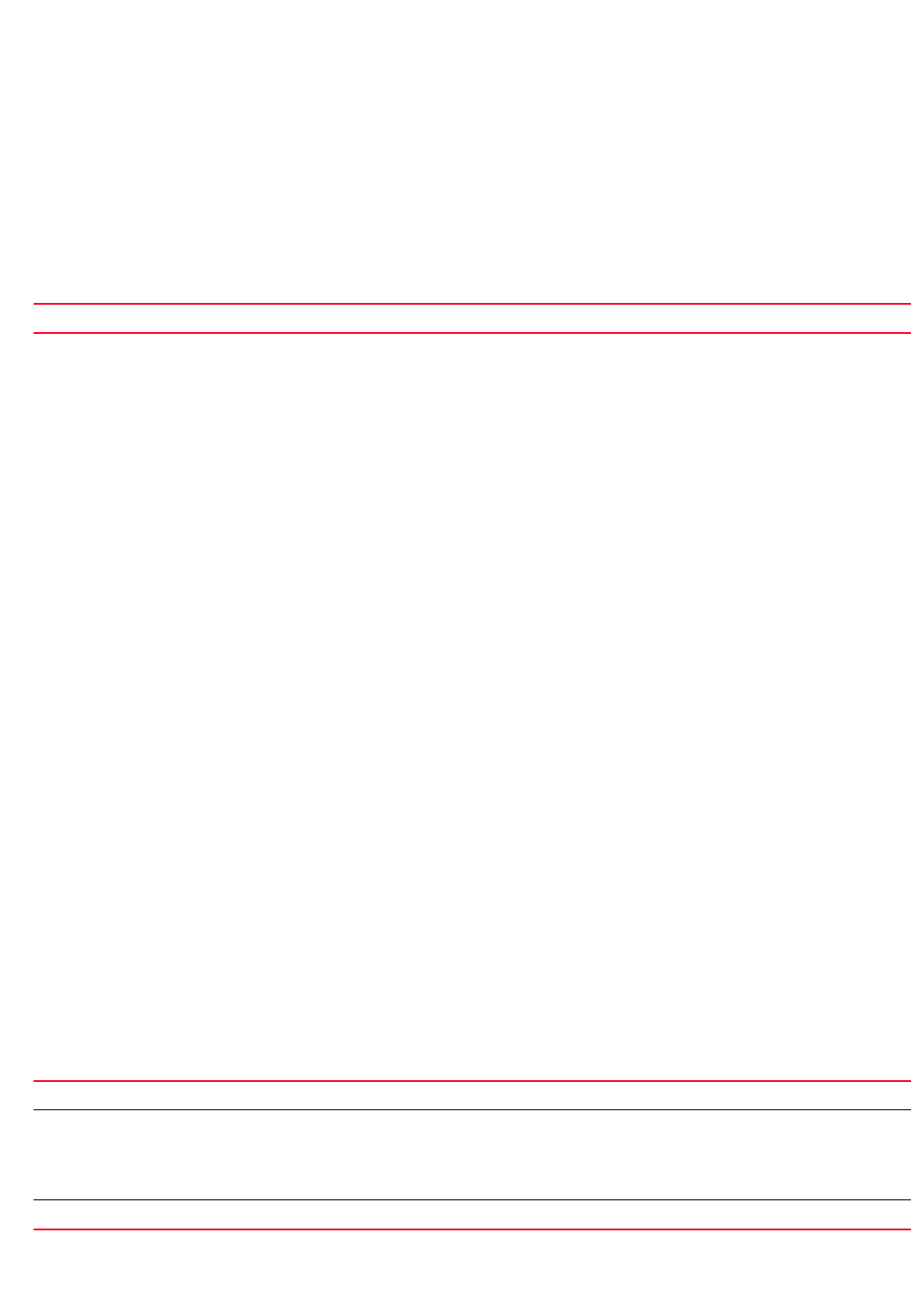
782 Brocade Mobility RFS4000, RFS6000, and RFS7000 CLI Reference Guide
53-1002740-01
17
local realm realm1
ldap-server primary host 172.16.10.19 port 162 login "example" bind-dn
"bind-dn1" base-dn "base-dn1" passwd 0 example@123 passwd-attr moto123
group-attr group1 group-filter "groupfilter1" group-membership
groupmembership1 net-timeout 2
ldap-server dead-period 100
rfs7000-37FABE(config-radius-server-policy-test)#
Related Commands:
no
radius-server-policy
Negates a command or reverts back to default settings. When used with in the config RADIUS
server policy mode, the no command removes settings, such as crl-check, LDAP group verification,
RADIUS client etc.
Supported in the following platforms:
•Access Points – Brocade Mobility 300 Access Point, Brocade Mobility 71XX Access Point
•Wireless Controllers – Brocade Mobility RFS4000, Brocade Mobility RFS6000, Brocade
Mobility RFS7000
Syntax:
no
[authentication|chase-referral|clr-check|ldap-group-verification|ldap-server|
local|
nas|proxy|session-resumption|use]
no authentication [data-source {ldap {fallback}|local}|eap configuration]
no [chase-referral|clr-check|ldap-group-verification|nas
<IP/M>|session-resumption]
no local realm [<REALM-NAME>|all]
no proxy [realm <REALM-NAME>|retry-count|retry-delay]
no ldap-server [dead-period|primary|secondary]
no use [radius-group [<RAD-GROUP-NAME>|all]|radius-user-pool-policy
[<RAD-USER-POOL-NAME>|all]]
Parameters
no authentication [data-source {ldap {fallback}|local}|eap configuration]
no Removes a RADIUS server’s client on a RADIUS server policy
no authentication Removes the RADIUS authentication settings
data-source
{ldap fallback|local}
Removes configured data source
•ldap fallback – Optional. Removes a remote LDAP server as the data source for user authentication
•fallback – Optional. Disables fallback to local authentication in case LDAP authentication fails
•local – Optional. Removes a local database as the source of user authentication
eap configuration Resets EAP authentication to the default mode
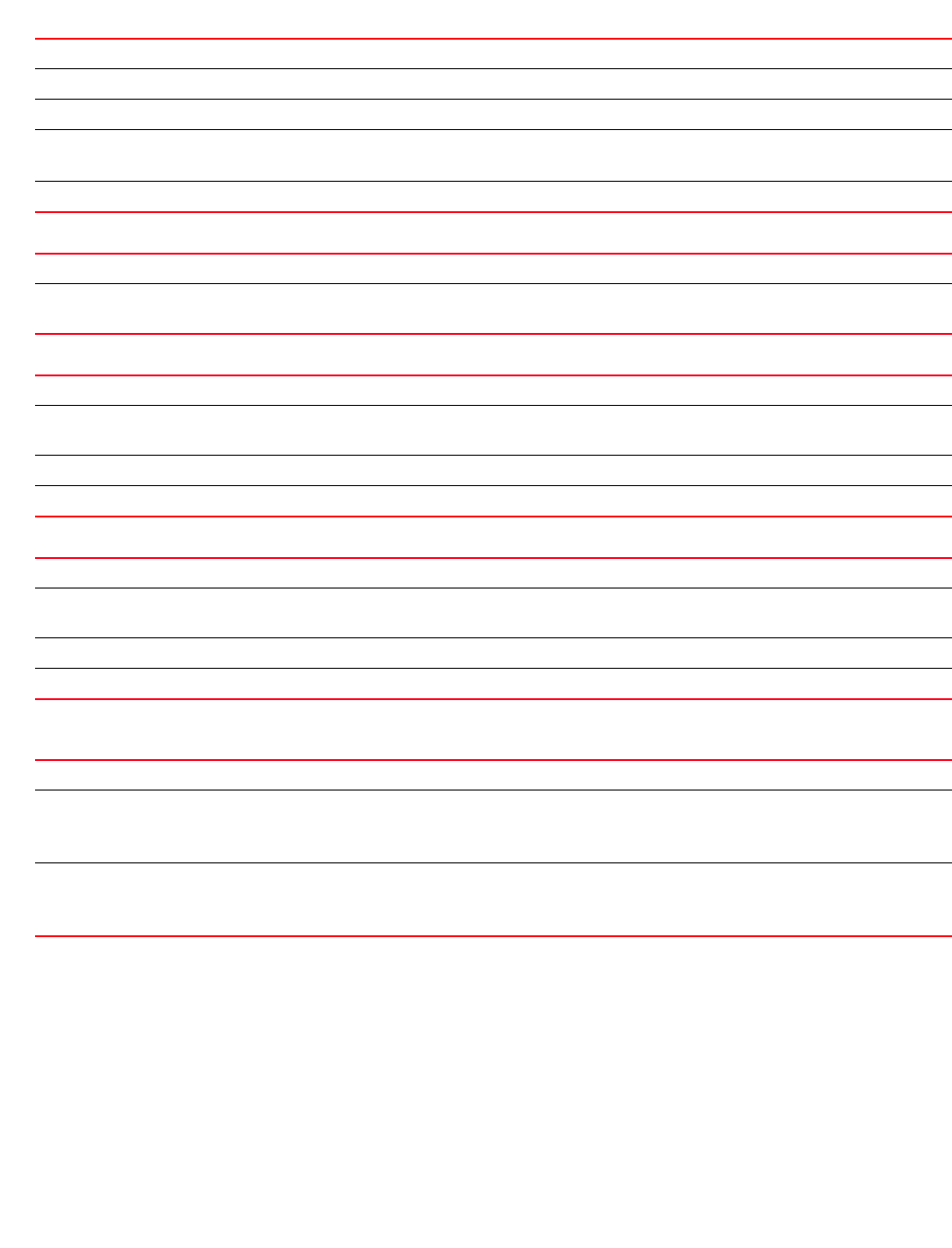
Brocade Mobility RFS4000, RFS6000, and RFS7000 CLI Reference Guide 783
53-1002740-01
17
no [chase-referral|clr-check|ldap-group-verification|nas
<IP/M>|session-resumption]
no local realm [<REALM-NAME>|all]
no proxy [realm <REALM-NAME>|retry-count|retry-delay]
no ldap-server [dead-period|primary|secondary]
no use [radius-group [<RAD-GROUP-NAME>|all]|radius-user-pool-policy
[<RAD-USER-POOL-NAME>|all]]
Example
The following example shows the RADIUS server policy ‘test’ settings before
the ‘no’ commands are executed:
rfs7000-37FABE(config-radius-server-policy-test)#show context
radius-server-policy test
authentication eap-auth-type tls
crl-check
nas 172.16.10.10/24 secret 0 wirelesswell
local realm realm1
no chase-referral
no crl-check Removes the CRL check
no ldap-group-verification Disables a RADIUS server’s LDAP group verification settings
no nas Removes a RADIUS server’s client
•<IP/M> – Sets the IP address of the RADIUS client in the A.B.C.D/M format
no session-resumption Disables a RADIUS server’s session resumption settings
no local Removes a RADIUS server’s local realm
realm
[<REALM-NAME>|all]
Removes a specified realm (specified by the <REALM-NAME> parameter) or all configured realms
no proxy Removes a RADIUS proxy server’s settings
realm
<REALM-NAME>
Removes a proxy server’s realm name (specified by the <REALM-NAME> parameter)
retry-count Removes a proxy server’s retry count
retry-delay Removes a proxy server’s retry delay count
no ldap-server Disables the LDAP server parameters
dead-period Sets the dead period as the duration the RADIUS server will not contact the LDAP server after finding it
unavailable.
primary Removes the primary LDAP server
secondary Removes the secondary LDAP server
no use Removes the RADIUS group or a RADIUS user pool policy
radius-group
<RAD-GROU-NAME>
Removes a specified RADIUS group or all RADIUS groups
•<RAD-GROUP-NAME> – Specify the RADIUS group name.
•all – Removes all RADIUS groups
radius-user-pool-policy
[<RAD-USER-POOL-NAME>|
all]
Removes a specified RADIUS user pool or all RADIUS user pools
•<RAD-USER-POOL-NAME> – Specify the RADIUS user pool name.
•all – Removes all RADIUS user pools
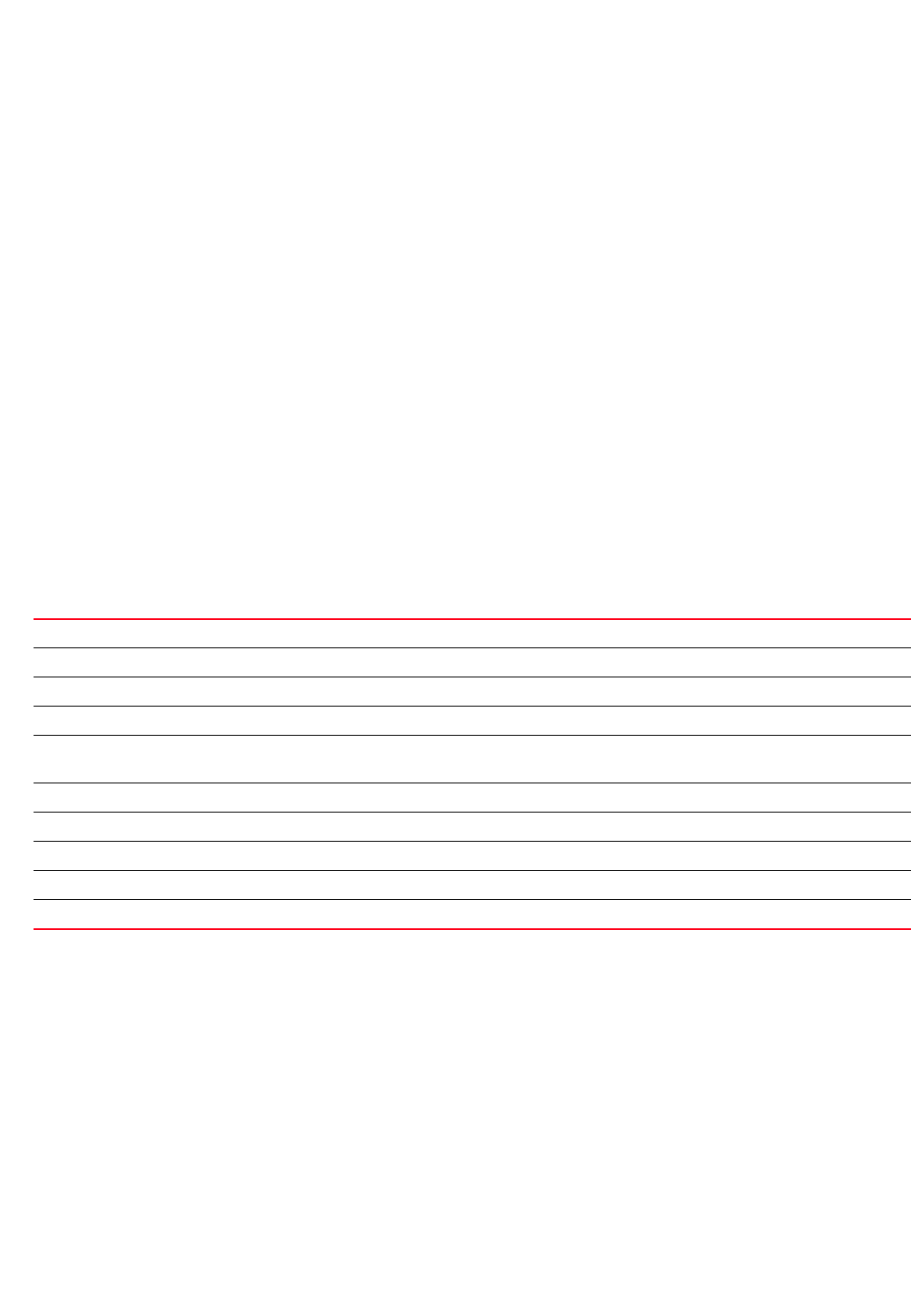
784 Brocade Mobility RFS4000, RFS6000, and RFS7000 CLI Reference Guide
53-1002740-01
17
ldap-server primary host 172.16.10.19 port 162 login "example" bind-dn
"bind-dn1" base-dn "bas-dn1" passwd 0 example@123 passwd-attr moto123
group-attr group1 group-filter "groupfilter1" group-membership
groupmembership1 net-timeout 2
ldap-server dead-period 100
rfs7000-37FABE(config-radius-server-policy-test)#
rfs7000-37FABE(config-radius-server-policy-test)#no authentication eap
configuration
rfs7000-37FABE(config-radius-server-policy-test)#no crl-check
rfs7000-37FABE(config-radius-server-policy-test)#no local realm realm1
rfs7000-37FABE(config-radius-server-policy-test)#no nas 172.16.10.10/24
rfs7000-37FABE(config-radius-server-policy-test)#no ldap-server dead-period
The following example shows the RADIUS server policy ‘test’ settings after the
‘no’ commands are executed:
rfs7000-37FABE(config-radius-server-policy-test)#show context
radius-server-policy test
ldap-server primary host 172.16.10.19 port 162 login "example" bind-dn
"bind-dn1" base-dn "bas-dn1" passwd 0 example@123 passwd-attr moto123
group-attr group1 group-filter "groupfilter1" group-membership
groupmembership1 net-timeout 2
rfs7000-37FABE(config-radius-server-policy-test)#
Related Commands:
proxy
radius-server-policy
Configures a proxy RADIUS server based on the realm/suffix. The realm identifies where the
RADIUS server forwards AAA requests for processing.
A user’s access request is sent to a proxy RADIUS server if it cannot be authenticated by the local
RADIUS resources. The proxy server checks the information in the user access request and either
accepts or rejects the request. If the proxy server accepts the request, it returns configuration
information specifying the type of connection service required to authenticate the user.
The RADIUS proxy appears to act as a RADIUS server to NAS, whereas the proxy appears to act as a
RADIUS client to the RADIUS server.
authentication Configures RADIUS server authentication parameters
chase-referral Enables LDAP server referral chasing
crl-check Enables a CRL check
ldap-group-verification Enables LDAP group verification settings
ldap-server Configures the LDAP server parameters. Configuring the LDAP server allows users to login and authenticate
from anywhere on the network
local Configures a local RADIUS realm on this RADIUS server policy
nas Configures the key sent to a RADIUS client
proxy Configures a proxy RADIUS server based on the realm/suffix
session-resumption Enables session resumption/fast re-authentication by using cached attributes
use Defines settings used with the RADIUS server policy
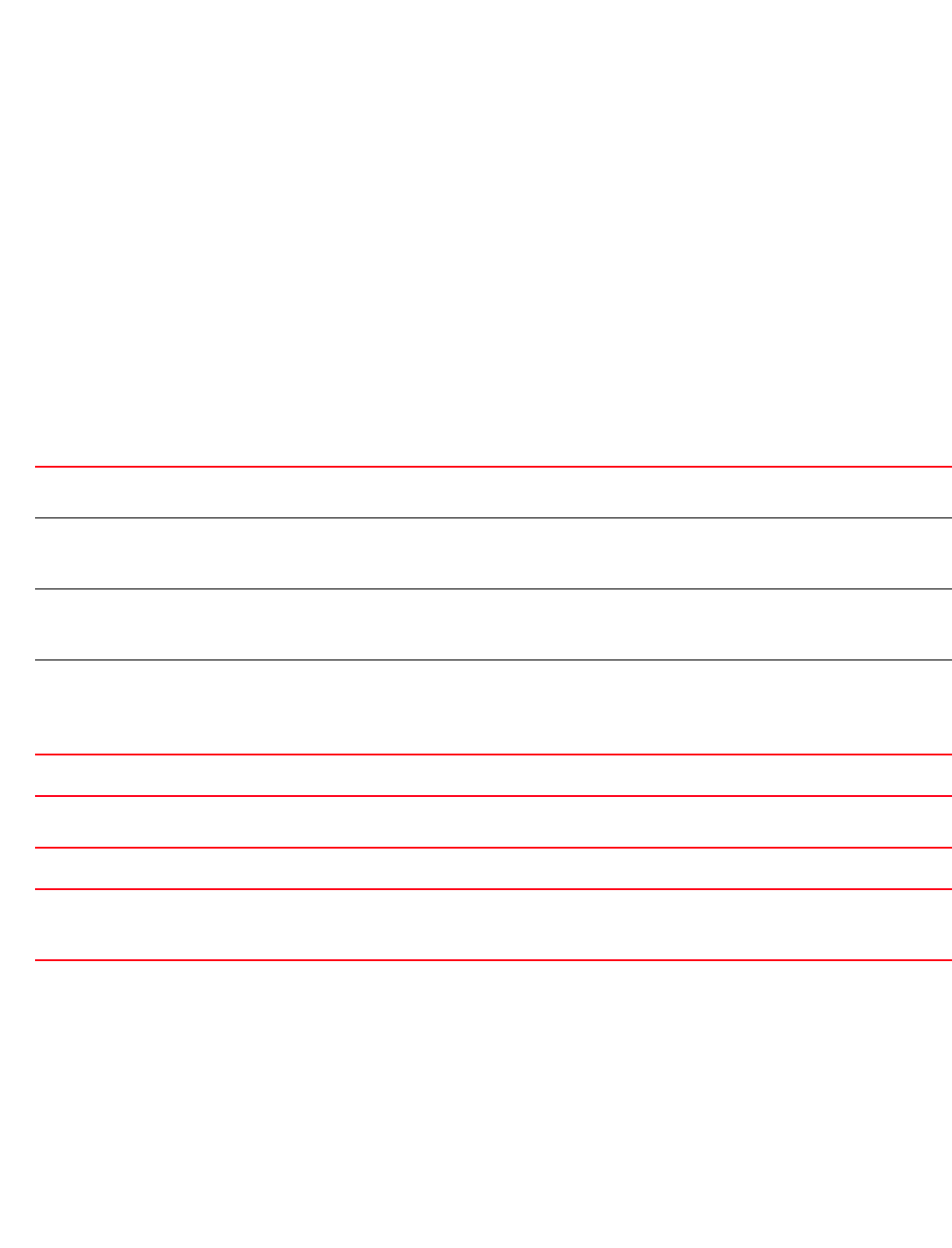
Brocade Mobility RFS4000, RFS6000, and RFS7000 CLI Reference Guide 785
53-1002740-01
17
When the proxy server receives a request for a user name with a realm, the server references a
table of realms. If the realm is known, the server proxies the request to the RADIUS server.
Supported in the following platforms:
•Access Points – Brocade Mobility 300 Access Point, Brocade Mobility 71XX Access Point
•Wireless Controllers – Brocade Mobility RFS4000, Brocade Mobility RFS6000, Brocade
Mobility RFS7000
Syntax:
proxy [realm|retry-count|retry-delay]
proxy realm <REALM-NAME> server <IP> port <1024-65535> secret
[0 <PASSWORD>|2 <ENCRYPTED-PASSWORD>|<PASSWORD>]
proxy retry-count <3-6>
proxy retry-delay <5-10>
Parameters
proxy realm <REALM-NAME> server <IP> port <1024-65535> secret
[0 <PASSWORD>|2 <ENCRYPTED-PASSWORD>|<PASSWORD>]
proxy retry-count <3-6>
proxy retry-delay <5-10>
Usage Guidelines:
A maximum of five RADIUS proxy servers can be configured. The proxy server attempts six retries
before it times out. The retry count defines the number of times RADIUS requests are transmitted
before giving up. The timeout value is the defines the interval between successive retransmission
of a RADIUS request (in case of no reply).
proxy realm
<REALM-NAME>
Configures the realm name
•<REALM-NAME> – Specify the realm name. The name should not exceed 50 characters.
server <IP> Configures the proxy server’s IP address. This is the address of server checking the information in the
user access request and either accepting or rejecting the request on behalf of the local RADIUS server.
•<IP> – Sets the proxy server’s IP address
port <1024-65535> Configures the proxy server’s port. This is the TCP/IP port number for the server that acts as a data
source for the proxy server.
•<1024-65535> – Sets the proxy server’s port from 1024 - 65535 (default port is 1812)
secret [0 <PASSWORD>|
2 <ENCRYPTED-PASSWORD>|
<PASSWORD>
Sets the proxy server secret string. The options are:
•0 <PASSWORD> – Sets an UNENCRYPTED password
•2 <ENCRYPTED-PASSWORD> – Sets an ENCRYPTED password
•<PASSWORD> – Sets the proxy server shared secret value
retry-count <3-6> Sets the proxy server’s retry count
•<3-6> – Sets a value from 3 - 6 (default is 3 counts)
retry-delay <5-10> Sets the proxy server’s retry delay count. This is the interval the wireless controller’s RADIUS server
waits before making an additional connection attempt.
•<5-10> – Sets a value from 5 - 10 seconds (default is 5 seconds)
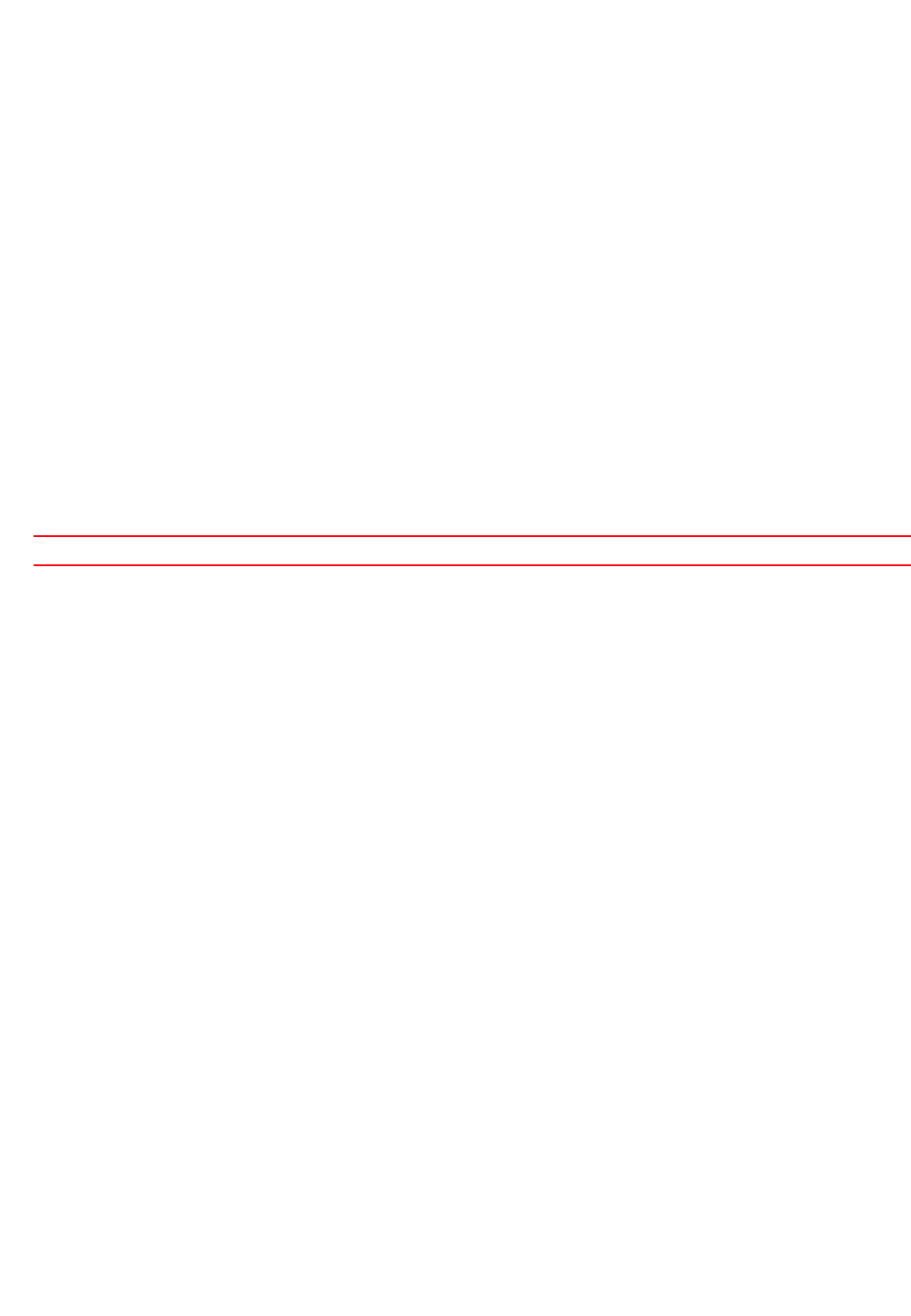
786 Brocade Mobility RFS4000, RFS6000, and RFS7000 CLI Reference Guide
53-1002740-01
17
Example
rfs7000-37FABE(config-radius-server-policy-test)#proxy realm test1 server
172.16
.10.7 port 1025 secret 0 example1123
rfs7000-37FABE(config-radius-server-policy-test)#proxy retry-count 4
rfs7000-37FABE(config-radius-server-policy-test)#proxy retry-delay 8
rfs7000-37FABE(config-radius-server-policy-test)#show context
radius-server-policy test
proxy retry-delay 8
proxy retry-count 4
proxy realm test1 server 172.16.10.7 port 1025 secret 0 example1123
ldap-server primary host 172.16.10.19 port 162 login "example" bind-dn
"bind-dn1" base-dn "bas-dn1" passwd 0 example@123 passwd-attr moto123
group-attr group1 group-filter "groupfilter1" group-membership
groupmembership1 net-timeout 2
rfs7000-37FABE(config-radius-server-policy-test)#
Related Commands:
session-resumption
radius-server-policy
Enables session resumption or fast re-authentication by using cached attributes. This feature
controls the volume and duration cached data is maintained by the server policy, upon termination
of a server policy session. The availability and quick retrieval of the cached data speeds up session
resumption.
Supported in the following platforms:
•Access Points – Brocade Mobility 300 Access Point, Brocade Mobility 71XX Access Point
•Wireless Controllers – Brocade Mobility RFS4000, Brocade Mobility RFS6000, Brocade
Mobility RFS7000
Syntax:
session-resumption {lifetime|max-entries}
session-assumption {lifetime <1-24> {max-entries <10-1024>}|max-entries
<10-1024>}
Parameters
no Removes or resets the RADIUS proxy server’s settings
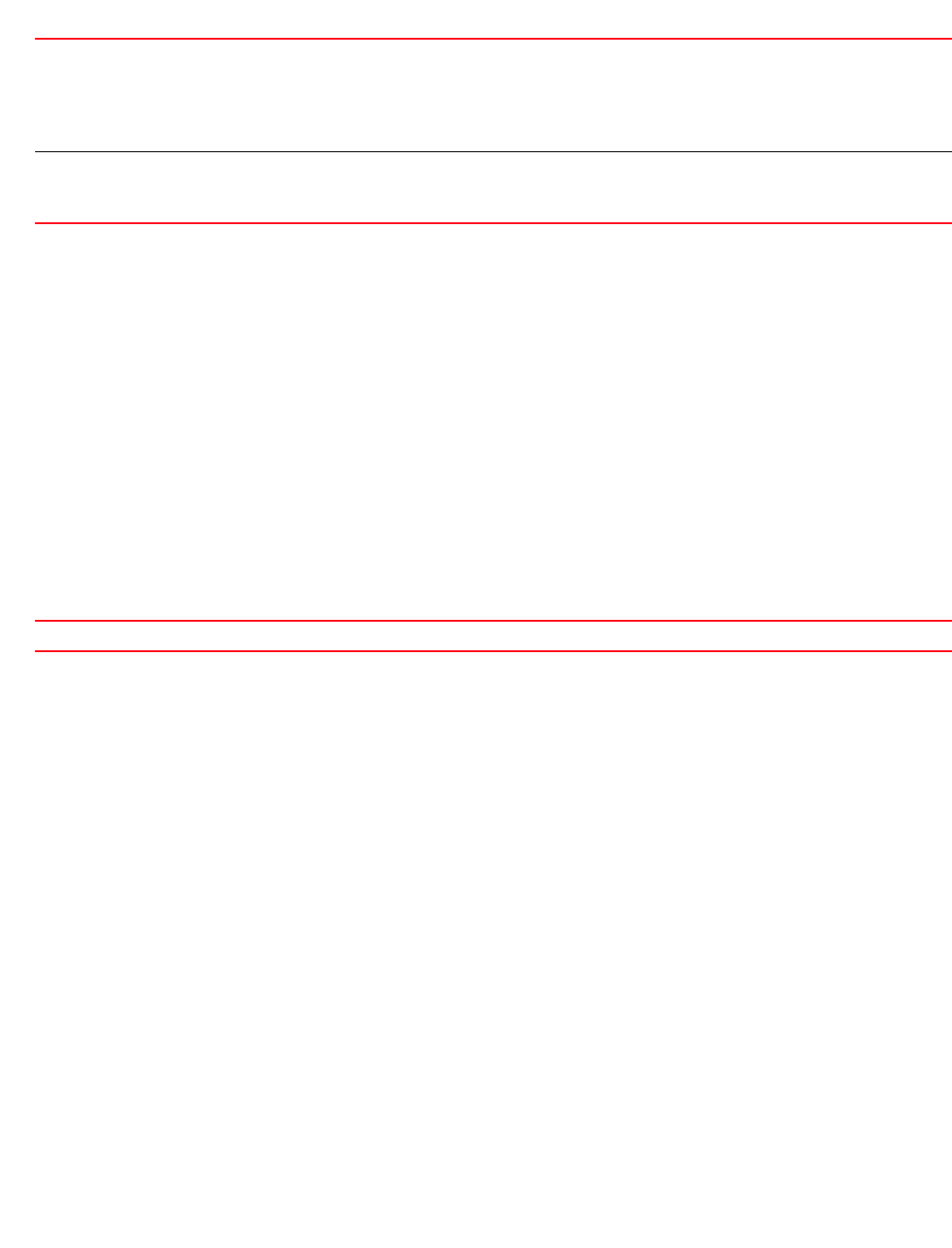
Brocade Mobility RFS4000, RFS6000, and RFS7000 CLI Reference Guide 787
53-1002740-01
17
session-assumption {lifetime <1-24> {max-entries <10-1024>}|
max-entries <10-1024>}
Example
rfs7000-37FABE(config-radius-server-policy-test)#session-resumption lifetime
10
max-entries 11
rfs7000-37FABE(config-radius-server-policy-test)#show context
radius-server-policy test
proxy retry-delay 8
proxy retry-count 4
proxy realm test1 server 172.16.10.7 port 1025 secret 0 example1123
ldap-server primary host 172.16.10.19 port 162 login "example" bind-dn
"bind-dn1" base-dn "bas-dn1" passwd 0 example@123 passwd-attr moto123
group-attr group1 group-filter "groupfilter1" group-membership
groupmembership1 net-timeout 2
session-resumption lifetime 10 max-entries 11
rfs7000-37FABE(config-radius-server-policy-test)#
Related Commands:
use
radius-server-policy
Defines settings used with the RADIUS server policy
Supported in the following platforms:
•Access Points – Brocade Mobility 300 Access Point, Brocade Mobility 71XX Access Point
•Wireless Controllers – Brocade Mobility RFS4000, Brocade Mobility RFS6000, Brocade
Mobility RFS7000
Syntax:
use [radius-group <RAD-GROUP-NAME1> {RAD-GROUP-NAME2}|radius-user-pool-policy
<RAD-USER-POOL-NAME>]
Parameters
lifetime <1-24>
{max-entries
<10-1024>}
Optional. Sets the lifetime of cached entries
•<1-24> – Specify the lifetime period from 1 - 24 hours (default is 1 hour)
•max-entries – Optional. Configures the maximum number of entries in the cache
•<10-1024> – Sets the maximum number of entries in the cache from 10 - 1024 (default is 128
entries)
max-entries
<10-1024>
Optional. Configures the maximum number of entries in the cache
•<10-1024> – Sets the maximum number of entries in the cache from 10 - 1024 (default is 128
entries)
no Disables session resumption on this RADIUS server policy
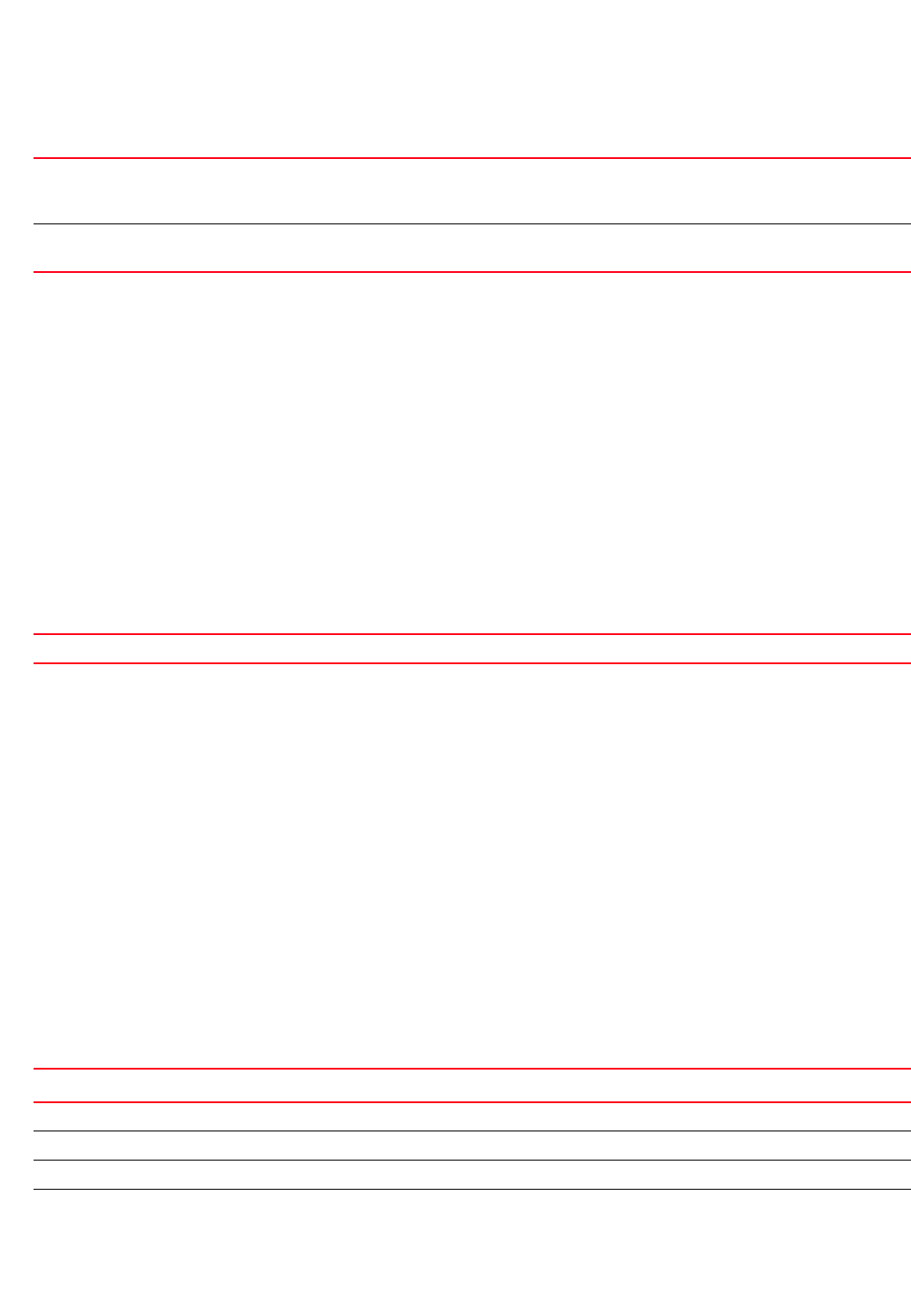
788 Brocade Mobility RFS4000, RFS6000, and RFS7000 CLI Reference Guide
53-1002740-01
17
use [radius-group <RAD-GROUP-NAME1> {RAD-GROUP-NAME2}|radius-user-pool-policy
<RAD-USER-POOL-NAME>]
Example
rfs7000-37FABE(config-radius-server-policy-test)#use radius-group test
rfs7000-37FABE(config-radius-server-policy-test)#show context
radius-server-policy test
proxy retry-delay 8
proxy retry-count 4
proxy realm test1 server 172.16.10.7 port 1025 secret 0 example1123
ldap-server primary host 172.16.10.19 port 162 login "example" bind-dn
"bind-dn1" base-dn "bas-dn1" passwd 0 example@123 passwd-attr moto123
group-attr group1 group-filter "groupfilter1" group-membership
groupmembership1 net-timeout 2
use radius-group test
session-resumption lifetime 10 max-entries 11
rfs7000-37FABE(config-radius-server-policy-test)#
Related Commands:
radius-user-pool-policy
Configures a RADIUS user pool policy
A user pool defines policies for individual user access to the internal RADIUS resources. User pool
policies define unique permissions (either temporary or permanent) that control user access to the
local RADIUS resources. A pool can contain a single user or multiple users.
Use the (config) instance to configure RADIUS user pool policy commands. To navigate to the
radius-user-pool-policy instance, use the following commands:
rfs7000-37FABE(config)#radius-user-pool-policy <POOL-NAME>
rfs7000-37FABE(config)#radius-user-pool-policy testuser
rfs7000-37FABE(config-radius-user-pool-testuser)#
Table 53 summarizes RADIUS user pool policy configuration commands.
radius-group
<RAD-GROUP-NAME1>
{RAD-GROUP-NAME2}
Associates a specified RADIUS group (for LDAP users) with this RADIUS server policy
You can optionally associate two RADIUS groups with one RADIUS server policy.
radius-user-pool-policy
<RAD-USER-POOL-NAME>
Associates a specified RADIUS user pool with this RADIUS server policy. Specify a user pool name.
no Disassociates a RADIUS group or a RADIUS user pool policy from this RADIUS server policy
TABLE 53 RADIUS-User-Pool-Policy-Config Commands
Commands Description Reference
user Configures the RADIUS user parameters page 17-790
no Negates a command or sets its default page 17-790
clrscr Clears the display screen page 5-275
commit Commits (saves) changes made in the current session page 5-276
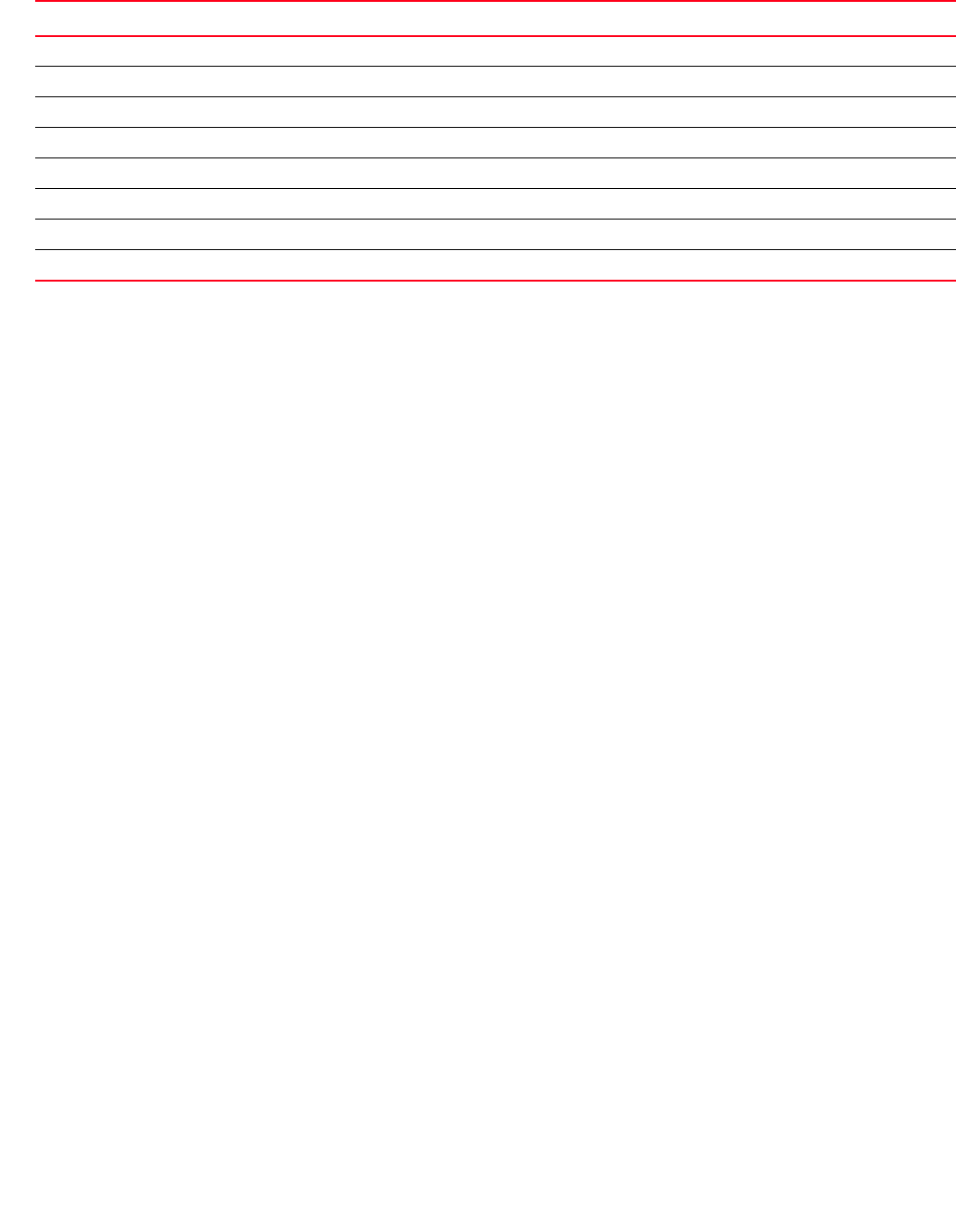
Brocade Mobility RFS4000, RFS6000, and RFS7000 CLI Reference Guide 789
53-1002740-01
17
user
radius-user-pool-policy
Configures RADIUS user parameters
Supported in the following platforms:
•Access Points – Brocade Mobility 300 Access Point, Brocade Mobility 71XX Access Point
•Wireless Controllers – Brocade Mobility RFS4000, Brocade Mobility RFS6000, Brocade
Mobility RFS7000
Syntax:
user <USERNAME> password [0 <UNECRYPTED-PASSWORD>|2
<ECRYPTED-PASSWORD>|<PASSWORD>]
{group <RAD-GROUP> {<RAD-GROUP>|guest}}
user <USERNAME> password [0 <UNECRYPTED-PASSWORD>|2
<ECRYPTED-PASSWORD>|<PASSWORD>]
{group <RAD-GROUP> {guest expiry-time <HH:MM> expiry-date
<MM:DD:YYY>
{(email-id <EMAIL-ID>|start-time <HH:MM> start-date <MM:DD:YYY>|
telephone <TELEPHONE-NUMBER>)}}}
Parameters
do Runs commands from the EXEC mode page 4-165
end Ends and exits the current mode and moves to the PRIV EXEC mode page 4-175
exit Ends the current mode and moves to the previous mode page 5-277
help Displays the interactive help system page 5-277
revert Reverts changes to their last saved configuration page 5-283
service Invokes service commands to troubleshoot or debug (config-if) instance configurations page 5-283
show Displays running system information page 6-315
write Writes information to the memory or terminal page 5-310
TABLE 53 RADIUS-User-Pool-Policy-Config Commands
Commands Description Reference
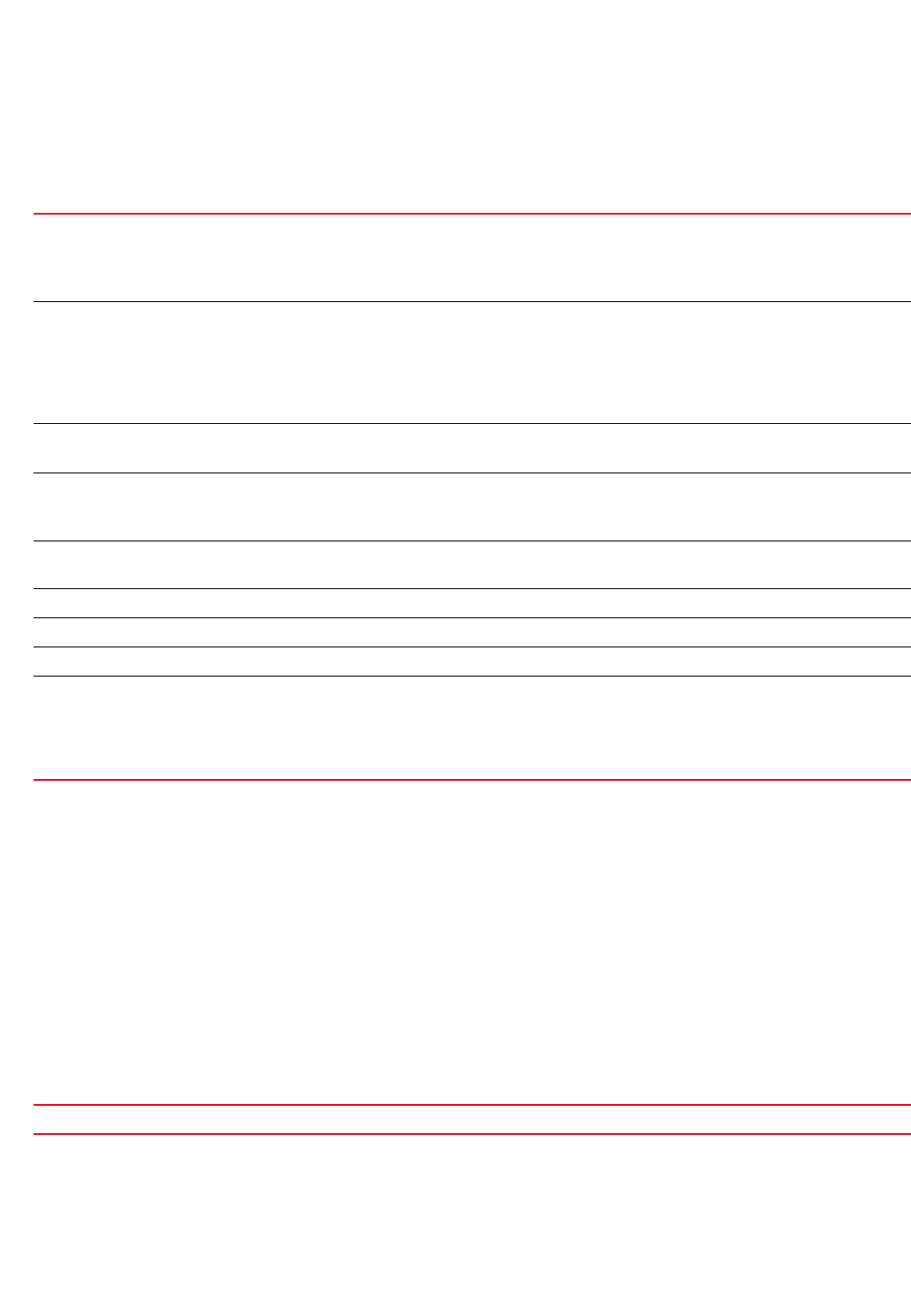
790 Brocade Mobility RFS4000, RFS6000, and RFS7000 CLI Reference Guide
53-1002740-01
17
user <USERNAME> password [0 <UNECRYPTED-PASSWORD>|2
<ECRYPTED-PASSWORD>|<PASSWORD>]
{group <RAD-GROUP> {guest expiry-time <HH:MM> expiry-date <MM:DD:YYY>
{(email-id <EMAIL-ID>|start-time <HH:MM> start-date <MM:DD:YYY>|
telephone <TELEPHONE-NUMBER>)}}}
Example
rfs7000-37FABE(config-radius-user-pool-testuser)#user testuser password 0
motoro
lasol@123 group test1 guest expiry-time 13:20 expiry-date 12:25:2012
start-time
17:00 start-date 01:05:2012
rfs7000-37FABE(config-radius-user-pool-testuser)#
rfs7000-37FABE(config-radius-user-pool-testuser)#show context
radius-user-pool-policy testuser
user testuser password 0 example@123 group test1 guest expiry-time 13:20
expiry-date 12:25:2012 start-time 17:00 start-date 01:05:2012
rfs7000-37FABE(config-radius-user-pool-testuser)#
Related Commands:
no
radius-user-pool-policy
user <USERNAME> Adds a new RADIUS user to the RADIUS user pool
•<USERNAME> – Specify the name of the user. The username should not exceed 64 characters.
The username is a unique alphanumeric string identifying this user, and cannot be modified with the rest
of the configuration.
passwd
[0
<UNENCRYPTED-PASSWORD>
|
2 <ENCRYPTED-PASSWORD>|
<PASSWORD>]
Configures the user password (provide a password unique to this user)
•0 <UNENCRYPTED-PASSWORD> – Sets an unencrypted password
•2 <ENCRYPTED-PASSWORD> – Sets an encrypted password
•<PASSWORD> – Sets a password (specified unencrypted) up to 21 characters
group <RAD-GROUP> Optional. Configures the RADIUS server group of which this user is a member
•<RAD-GROUP> – Specify a group name in the local database.
guest Optional. Enables guest user access. After enabling a guest user account, specify the start and expiry
time and date for this account.
A guest user can be assigned only to a guest user group.
expiry-time <HH:MM> Optional. Specify the user account expiry time in the HH:MM format (for example, 12:30 means 30
minutes after 12:00 the user login will expire).
expiry-date <MM:DD:YYYY> Optional. Specify the user account expiry date in the MM:DD:YYYY format (for example. 12:15:2012).
start-time <HH:MM> Optional. Specify the user account activation time in the HH:MM format.
start-date <MM:DD:YYYY> Optional. Specify the user account activation date in the MM:DD:YYYY format.
(email-id <EMAIL-ID>|
satrt-time <HH:MM>
start-date <MM:DD:YYY>|
telephone
<TELEPHONE-NUMBER>)
After configuring the above user details, optionally configure the following user information:
•email-id – User’s e-mail ID
•start-time – User’s account activation time
•telephone – User’s telephone number (should include the area code)
no Deletes a user from a RADIUS user pool
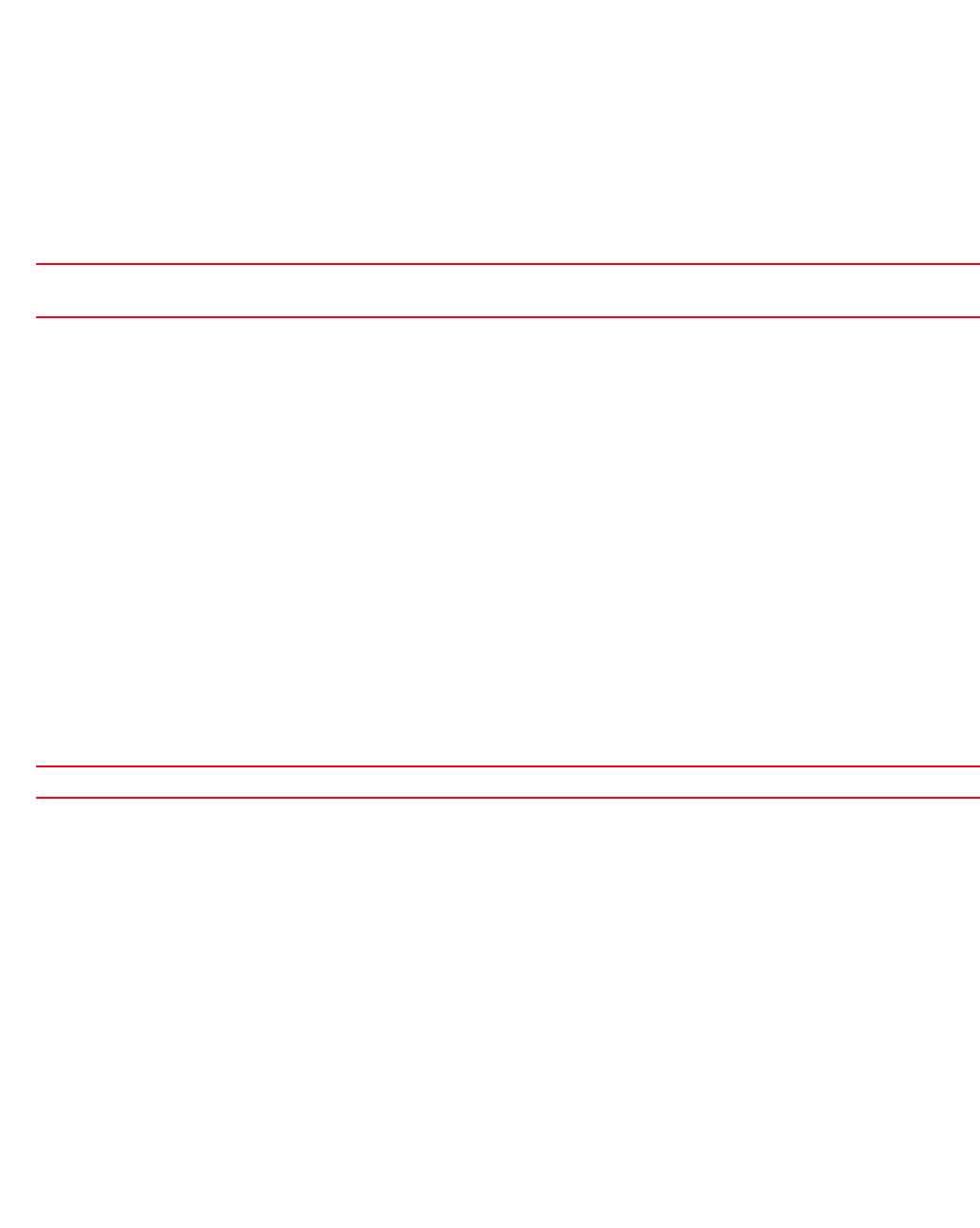
Brocade Mobility RFS4000, RFS6000, and RFS7000 CLI Reference Guide 791
53-1002740-01
17
Negates a command or sets its default. When used in the RADIUS user pool policy mode, the no
command deletes a user from a RADIUS user pool
Supported in the following platforms:
•Access Points – Brocade Mobility 300 Access Point, Brocade Mobility 71XX Access Point
•Wireless Controllers – Brocade Mobility RFS4000, Brocade Mobility RFS6000, Brocade
Mobility RFS7000
Syntax:
no user <USERNAME>
Parameters
no user <USERNAME>
Example
The following example shows the RADIUS user pool ‘testuser’ settings before
the ‘no’ command is executed:
rfs7000-37FABE(config-radius-user-pool-testuser)#show context
radius-user-pool-policy testuser
user testuser password 0 example@123 group test1 guest expiry-time 13:20
expiry-date 12:25:2012 start-time 17:00 start-date 01:05:2012
rfs7000-37FABE(config-radius-user-pool-testuser)#
rfs7000-37FABE(config-radius-user-pool-testuser)#no user testuser
The following example shows the RADIUS user pool ‘testuser’ settings after the
‘no’ command is executed:
rfs7000-37FABE(config-radius-user-pool-testuser)#show context
radius-user-pool-policy testuser
rfs7000-37FABE(config-radius-user-pool-testuser)#
Related Commands:
user <USERNAME> Deletes a RADIUS user
•<USERNAME> – Specify the user name.
user Configures the RADIUS user parameters

792 Brocade Mobility RFS4000, RFS6000, and RFS7000 CLI Reference Guide
53-1002740-01
17

Brocade Mobility RFS4000, RFS6000, and RFS7000 CLI Reference Guide 793
53-1002740-01
Chapter
18
Radio-QOS-Policy
In this chapter
•radio-qos-policy . . . . . . . . . . . . . . . . . . . . . . . . . . . . . . . . . . . . . . . . . . . . . . . 795
This chapter summarizes the radio QoS policy in the CLI command structure.
Configuring and implementing a radio QOS policy is essential for WLANs with heavy traffic and less
bandwidth. The policy enables you to provide preferential service to selected network traffic by
controlling bandwidth allocation. The radio QoS policy can be applied to VLANs configured on an
access point. In case no VLANs are configured, the radio QoS policy can be applied to an access
point’s Ethernet and radio ports.
Without a dedicated QoS policy, a network operates on a best-effort delivery basis, meaning all
traffic has equal priority and an equal chance of being delivered in a timely manner. When
congestion occurs, all traffic has an equal chance of being dropped!
When configuring a QoS policy for a radio, select specific network traffic, prioritize it, and use
congestion-management and congestion-avoidance techniques to provide deployment
customizations best suited to each QoS policy’s intended wireless client base.
A well designed QoS policy should:
•Classify and mark data traffic to accurately prioritize and segregate it (by access category)
throughout the network.
•Minimize the network delay and jitter for latency sensitive traffic.
•Ensure higher priority traffic has a better likelihood of delivery in the event of network
congestion.
•Prevent the ineffective utilization of access points degrading session quality by configuring
admission control mechanisms within each radio QoS policy
Within a Brocade wireless network, wireless clients supporting low and high priority traffic contend
with one another for access and data resources. The IEEE 802.11e amendment has defined
Enhanced Distributed Channel Access (EDCA) mechanisms stating high priority traffic can access
the network sooner then lower priority traffic. The EDCA defines four traffic classes (or access
categories); voice (highest), video (next highest), best effort, and background (lowest). The EDCA
has defined a time interval for each traffic class, known as the Transmit Opportunity (TXOP). The
TXOP prevents traffic of a higher priority from completely dominating the wireless medium, thus
ensuring lower priority traffic is still supported.
IEEE 802.11e includes an advanced power saving technique called Unscheduled Automatic Power
Save Delivery (U-APSD) that provides a mechanism for wireless clients to retrieve packets buffered
by an access point. U-APSD reduces the amount of signaling frames sent from a client to retrieve
buffered data from an access point. U-APSD also allows access points to deliver buffered data
frames as bursts, without backing-off between data frames. These improvements are useful for
voice clients, as they provide improved battery life and call quality.
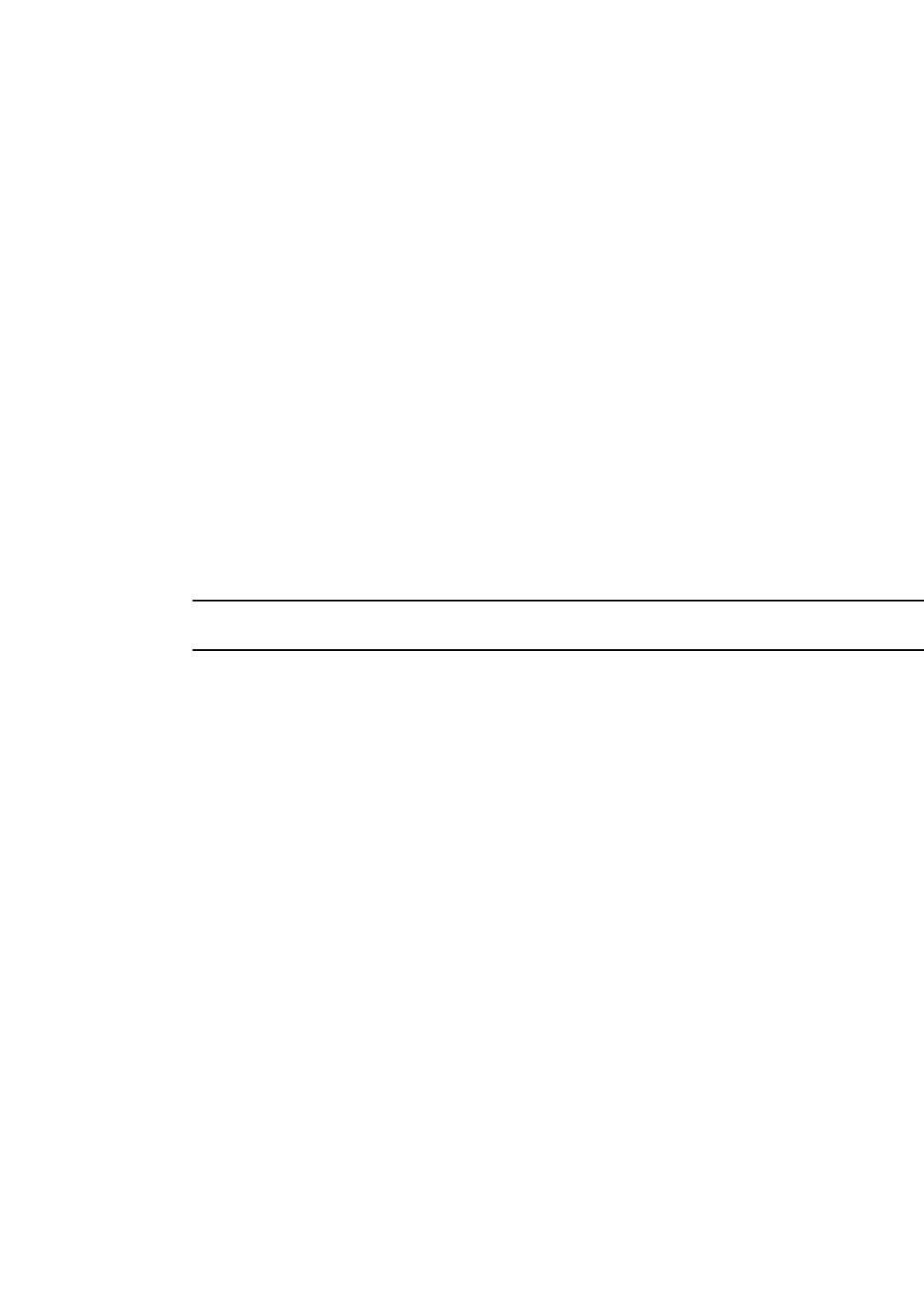
794 Brocade Mobility RFS4000, RFS6000, and RFS7000 CLI Reference Guide
53-1002740-01
18
The Wi-Fi alliance has created Wireless Multimedia (WMM) and WMM Power Save (WMM-PS)
certification programs to ensure interoperability between 802.11e WLAN infrastructure
implementations and wireless clients. A Brocade wireless network supports both WMM and
WMM-Power Save techniques. WMM and WMM-PS (U-APSD) are enabled by default in each WLAN
profile.
Enabling WMM support on a WLAN just advertises the WLAN’s WMM capability and radio
configuration to wireless clients. The wireless clients must also support WMM and use the values
correctly while accessing the WLAN to benefit.
WMM includes advanced parameters (CWMin, CWMax, AIFSN and TXOP) specifying back-off
duration and inter-frame spacing when accessing the network. These parameters are relevant to
both connected access point radios and their wireless clients. Parameters impacting access point
transmissions to their clients are controlled using per radio WMM settings, while parameters used
by wireless clients are controlled by a WLAN’s WMM settings.
Brocade wireless controllers and access points include a Session Initiation Protocol (SIP), Skinny
Call Control Protocol (SCCP) and Application Layer Gateway (ALGs) enabling devices to identify
voice streams and dynamically set voice call bandwidth.
Brocade wireless controllers and access points support static QoS mechanisms per WLAN to
provide prioritization of WLAN traffic when legacy (non WMM) clients are deployed. When enabled
on a WLAN, traffic forwarded to a client is prioritized and forwarded based on the WLAN’s WMM
access control setting.
NOTE
Statically setting a WLAN WMM access category value only prioritizes traffic to the client.
Wireless network administrators can also assign weights to each WLAN in relation to user priority
levels. The lower the weight, the lower the priority. Use a weighted technique to achieve different
QoS levels across WLANs.
Brocade devices rate-limit bandwidth for WLAN sessions. This form of per-user rate limiting enables
administrators to define uplink and downlink bandwidth limits for users and clients. This sets the
level of traffic a user or client can forward and receive over the WLAN. If the user or client exceeds
the limit, excessive traffic is dropped.
Rate limits can be applied to WLANs using groups defined locally or externally from a RADIUS
server using Brocade Vendor Specific Attributes (VSAs). Rate limits can be applied to users
authenticating using 802.1X, captive portal authentication, and devices using MAC authentication.
Use the (config) instance to configure radios QoS policy related configuration commands. To
navigate to the
radio QoS policy instance, use the following commands:
rfs7000-37FABE(config)#radio-qos-policy <POLICY-NAME>
rfs7000-37FABE(config)#radio-qos-policy test
rfs7000-37FABE(config-radio-qos-test)#?
Radio QoS Mode commands:
accelerated-multicast Configure multicast streams for acceleration
admission-control Configure admission-control on this radio for one or
more access categories
no Negate a command or set its defaults
smart-aggregation Configure smart aggregation parameters
wmm Configure 802.11e/Wireless MultiMedia parameters
clrscr Clears the display screen
commit Commit all changes made in this session
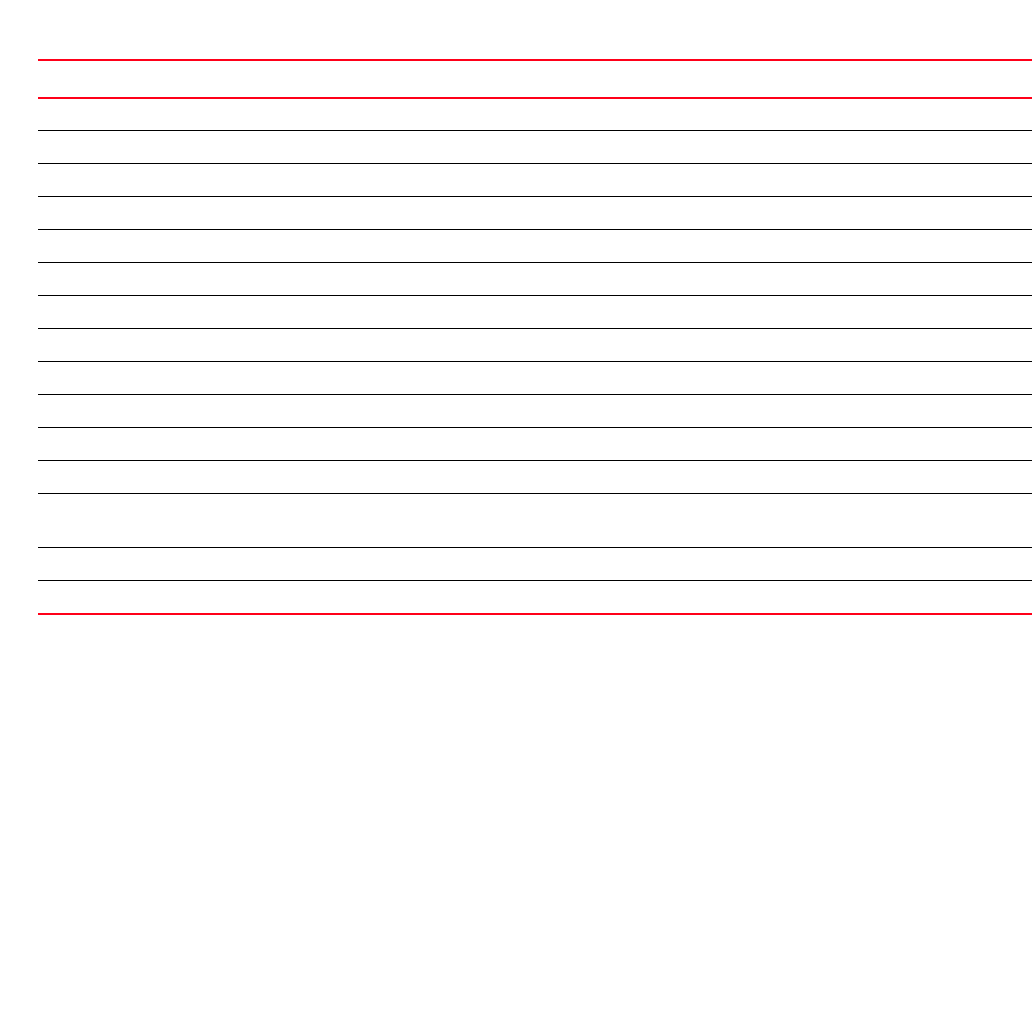
Brocade Mobility RFS4000, RFS6000, and RFS7000 CLI Reference Guide 795
53-1002740-01
18
do Run commands from Exec mode
end End current mode and change to EXEC mode
exit End current mode and down to previous mode
help Description of the interactive help system
revert Revert changes
service Service Commands
show Show running system information
write Write running configuration to memory or terminal
rfs7000-37FABE(config-radio-qos-test)#
radio-qos-policy
Table 54 summarizes radio QoS policy configuration commands.
accelerated-multicast
radio-qos-policy
Configures multicast streams for acceleration. Multicasting allows the group transmission of data
streams.
Supported in the following platforms:
•Access Points — Brocade Mobility 300 Access Point, Brocade Mobility 650 Access Point,
Brocade Mobility 6511 Access Point, Brocade Mobility 71XX Access Point
•Wireless Controllers — Brocade Mobility RFS4000, Brocade Mobility RFS6000, Brocade
Mobility RFS7000
TABLE 54 Radio-QoS-Policy-Config Commands
Command Description Reference
accelerated-multicast Configures multicast streams for acceleration page 18-795
admission-control Enables admission control across all radios for one or more access categories page 18-796
no Negates a command or resets configured settings to their default page 18-799
smart-aggregation Configures smart aggregation parameters page 18-801
wmm Configures 802.11e/wireless multimedia parameters page 18-802
clrscr Clears the display screen page 5-275
commit Commits (saves) changes made in the current session page 5-276
do Runs commands from the EXEC mode page 4-165
end Ends and exits the current mode and moves to the PRIV EXEC mode page 4-175
exit Ends the current mode and moves to the previous mode page 5-277
help Displays the interactive help system page 5-277
revert Reverts changes to their last saved configuration page 5-283
service Invokes service commands to troubleshoot or debug (config-if) instance
configurations
page 5-283
show Displays running system information page 6-315
write Writes information to the memory or terminal page 5-310
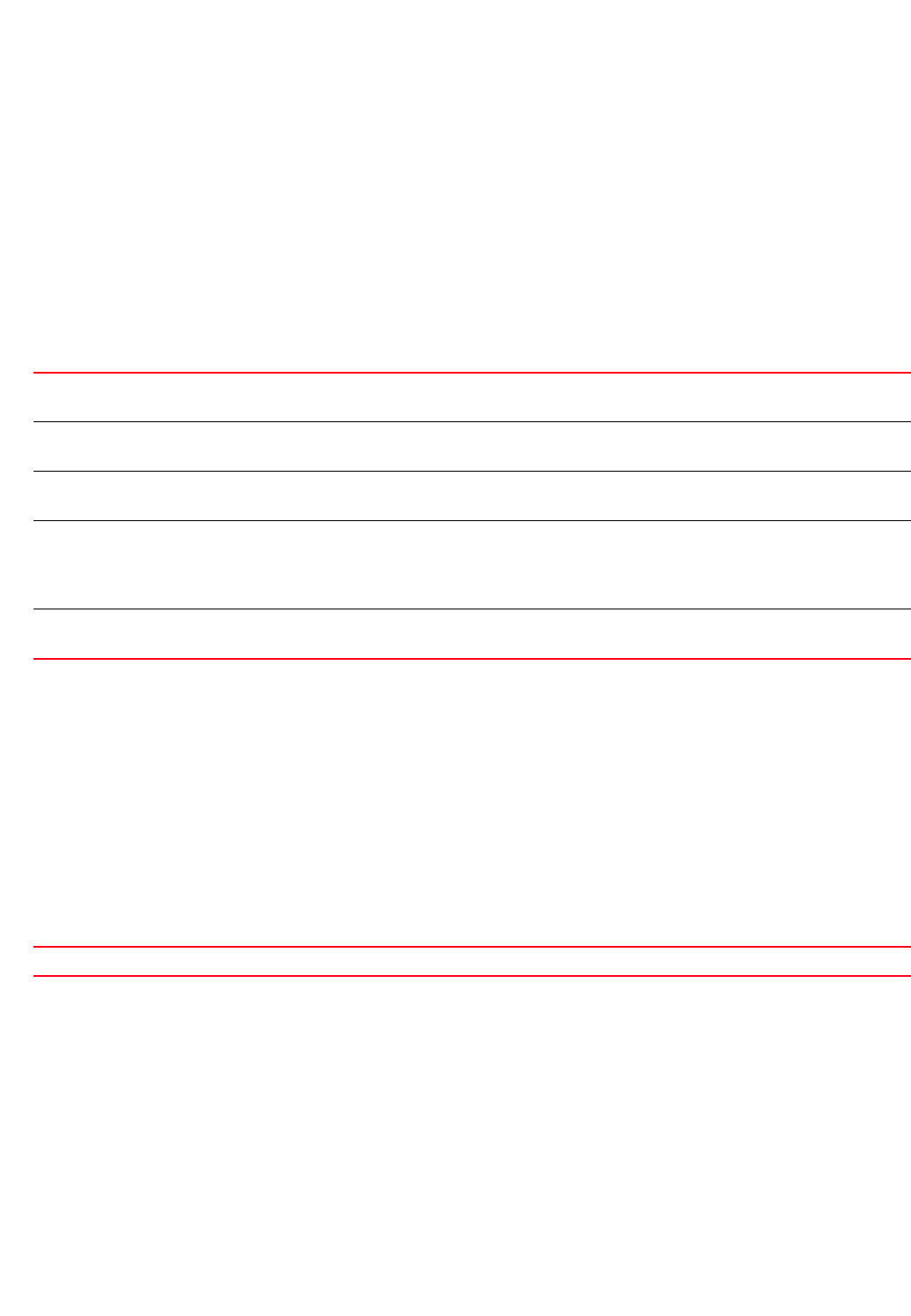
796 Brocade Mobility RFS4000, RFS6000, and RFS7000 CLI Reference Guide
53-1002740-01
18
Syntax:
accelerated-multicast [client-timeout|max-client-streams|max-streams|
overflow-policy|
stream-threshold]
accelerated-multicast [client-timeout <5-6000>|max-client-streams <1-4>|
max-streams <0-256>|overflow-policy
[reject|revert]|stream-threshold <1-500>]
Parameters
accelerated-multicast [client-timeout <5-6000>|max-client-streams <1-4>|
max-streams <0-256>|overflow-policy [reject|revert]|stream-threshold <1-500>]
Example
rfs7000-37FABE(config-radio-qos-test)#accelerated-multicast client-timeout
500
rfs7000-37FABE(config-radio-qos-test)#accelerated-multicast stream-threshold
15
rfs7000-37FABE(config-radio-qos-test)#show context
radio-qos-policy test
accelerated-multicast stream-threshold 15
accelerated-multicast client-timeout 500
rfs7000-37FABE(config-radio-qos-test)#
Related Commands:
admission-control
radio-qos-policy
Enables admission control across all radios for one or more access categories. Enabling admission
control for an access category, ensures clients associated to an access point and complete WMM
admission control before using that access category.
Supported in the following platforms:
•Access Points — Brocade Mobility 300 Access Point, Brocade Mobility 650 Access Point,
Brocade Mobility 6511 Access Point, Brocade Mobility 71XX Access Point
client-timeout
<5-6000>
Configures a timeout period in seconds for wireless clients
•<5-6000> – Specify a value from 5 - 6000 seconds. The default is 60 seconds.
max-client-streams
<1-4>
Configures the maximum number of accelerated multicast streams per client
•<1-4> – Specify a value from 1 - 4. The default is 2.
max-streams
<0-256>
Configures the maximum number of accelerated multicast streams per radio
•<0-256> – Specify a value from 0 - 256. The default is 25.
overflow-policy
[reject|revert]
Specifies the policy in case too many clients register simultaneously. The radio QOS policy can be
configured to follow one of the following courses of action:
•reject – Rejects new clients. The default overflow policy is reject.
•revert – Reverts to regular multicast delivery
stream-threshold
<1-500>
Configures the number of packets per second threshold for streams to accelerate
•<1-500> – Specify a value from 1 - 500. The default is 30.
no Reverts accelerated multicasting settings to their default
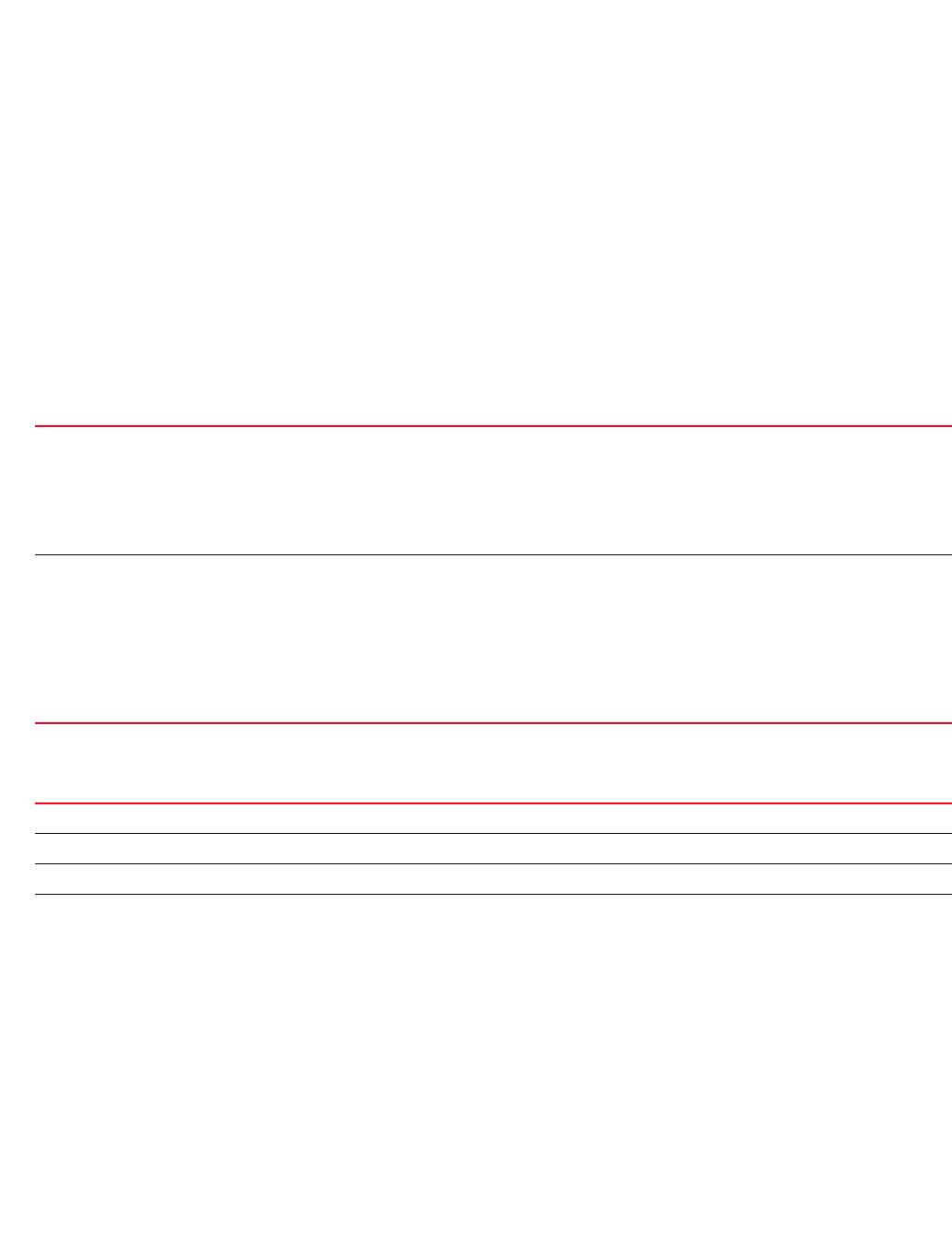
Brocade Mobility RFS4000, RFS6000, and RFS7000 CLI Reference Guide 797
53-1002740-01
18
•Wireless Controllers — Brocade Mobility RFS4000, Brocade Mobility RFS6000, Brocade
Mobility RFS7000
Syntax:
admission-control [background|best-effort|firewall-detected-traffic|
implicit-tspec|
video|voice]
admission-control [firewall-detected-traffic|implicit-tspec]
admission-control [background|best-effort|video|voice] {max-airtime-percent|
max-clients|max-roamed-clients|reserved-for-roam-percent}
admission-control [background|best-effort|video|voice] {max-airtime-percent
<0-150>|
max-clients <0-256>|max-roamed-clients <0-256>|
reserved-for-roam-percent <0-150>}
Parameters
admission-control [firewall-detected-traffic|implicit-tspec]
admission-control [background|best-effort|video|voice]
{max-airtime-percent <0-150>|max-clients <0-256>|max-roamed-clients <0-256>|
reserved-for-roam-percent <0-150>}
admission-control
firewall-detected-traffic
Enforces admission control for traffic whose access category is detected by the firewall Application Layer
Gateways (ALG). For example, Session Initiation Protocol (SIP) voice calls.
When enabled, the firewall simulates reception of frames for voice traffic when the voice traffic was
originated via SIP or SCCP control traffic. If a client exceeds configured values, the call is stopped and/or
received voice frames are forwarded at the next non admission controlled traffic class priority. This
applies to clients that do not send TPSEC frames only.
admission-control
implicit-tspec
Enables implicit traffic specifiers for clients that do not support WMM TSPEC, but are accessing
admission-controlled access categories
This feature requires wireless clients to send their traffic specifications to an access point before they
can transmit or receive data. If enabled, this setting applies to this radio QoS policy. When enabled, the
access point simulates the reception of frames for any traffic class by looking at the amount of traffic the
client is receiving and sending. If the client sends more traffic than has been configured for an admission
controlled traffic class, the traffic is forwarded at the priority of the next non admission controlled traffic
class. This applies to clients that do not send TPSEC frames only.
admission-control background Configures background access category admission control parameters
admission-control best-effort Configures best effort access category admission control parameters
admission-control video Configures video access category admission control parameters
admission-control voice Configures voice access category admission control parameters

798 Brocade Mobility RFS4000, RFS6000, and RFS7000 CLI Reference Guide
53-1002740-01
18
Example
rfs7000-37FABE(config-radio-qos-test)#admission-control best-effort
max-clients 200
rfs7000-37FABE(config-radio-qos-test)#admission-control voice
reserved-for-roam-percent 8
max-airtime-percent
<0-150>
Optional. Specifies the maximum percentage of airtime, including oversubscription, for the following
access category:
•background – Sets the maximum airtime (in the form of a percentage of the radio’s bandwidth)
allotted to admission control for low (background) client traffic
•best-effort – Sets the maximum airtime (in the form of a percentage of the radio’s bandwidth)
allotted to admission control for normal (best-effort) client traffic
•video – Sets the maximum airtime (in the form of a percentage of the radio’s bandwidth) allotted to
admission control for voice supported client traffic
•voice – Sets the maximum airtime (in the form of a percentage of the radio’s bandwidth) allotted to
admission control for voice supported client traffic
•<0-150> – Specify a value from 0 - 150. This is the maximum percentage of airtime,
including oversubscription, for this access category. The default is 75%.
max-clients <0-256> Optional. Specifies the maximum number of wireless clients admitted to the following access categories:
•background – Sets the number of wireless clients supporting low (background) traffic allowed to
exist (and consume bandwidth) within the radio’s QoS policy
•best-effort – Sets the number of wireless clients supporting normal (best-effort) traffic allowed to
exist (and consume bandwidth) within the radio’s QoS policy
•video – Sets the number of video supported wireless clients allowed to exist (and consume
bandwidth) within the radio’s QoS policy
•voice – Sets the number of voice supported wireless clients allowed to exist (and consume
bandwidth) within the radio’s QoS policy
•<0-256> – Specify a value from 0 - 256. This is the maximum number of wireless clients admitted
to this access category. The default is 100 clients.
max-roamed-clients
<0-256>
Optional. Specifies the maximum number of roaming wireless clients admitted to the selected access
category
•background – Sets the number of low (background) supported wireless clients allowed to roam to a
different access point radio
•best-effort – Sets the number of normal (best-effort) supported wireless clients allowed to roam to a
different access point radio
•video – Sets the number of video supported wireless clients allowed to roam to a different access
point radio
•voice – Sets the number of voice supported wireless clients allowed to roam to a different access
point radio
•<0-256> – Specify a value from 0 - 256. This is the maximum number of roaming wireless clients
admitted to this access category. The default is 10 roamed clients.
reserved-for-roam-percent
<0-150>
Optional. Calculates the percentage of air time, including oversubscription, allocated exclusively for
roaming clients. This value is calculated relative to the configured max air time for this access category.
•background – Sets the roam utilization (in the form of a percentage of the radio’s bandwidth)
allotted to admission control for low (background) supported clients who have roamed to a different
radio.
•best-effort – Sets the roam utilization (in the form of a percentage of the radio’s bandwidth) allotted
to admission control for normal (best-effort) supported clients who have roamed to a different radio.
•video – Sets the roam utilization (in the form of a percentage of the radio’s bandwidth) allotted to
admission control for video supported clients who have roamed to a different radio.
•voice – Sets the roam utilization (in the form of a percentage of the radio’s bandwidth) allotted to
admission control for voice supported clients who have roamed to a different radio.
•<0-150> – Specify a value from 0 - 150. This is the percentage of air time, including
oversubscription, allocated exclusively for roaming clients associated with this access category. The
default is 10%.
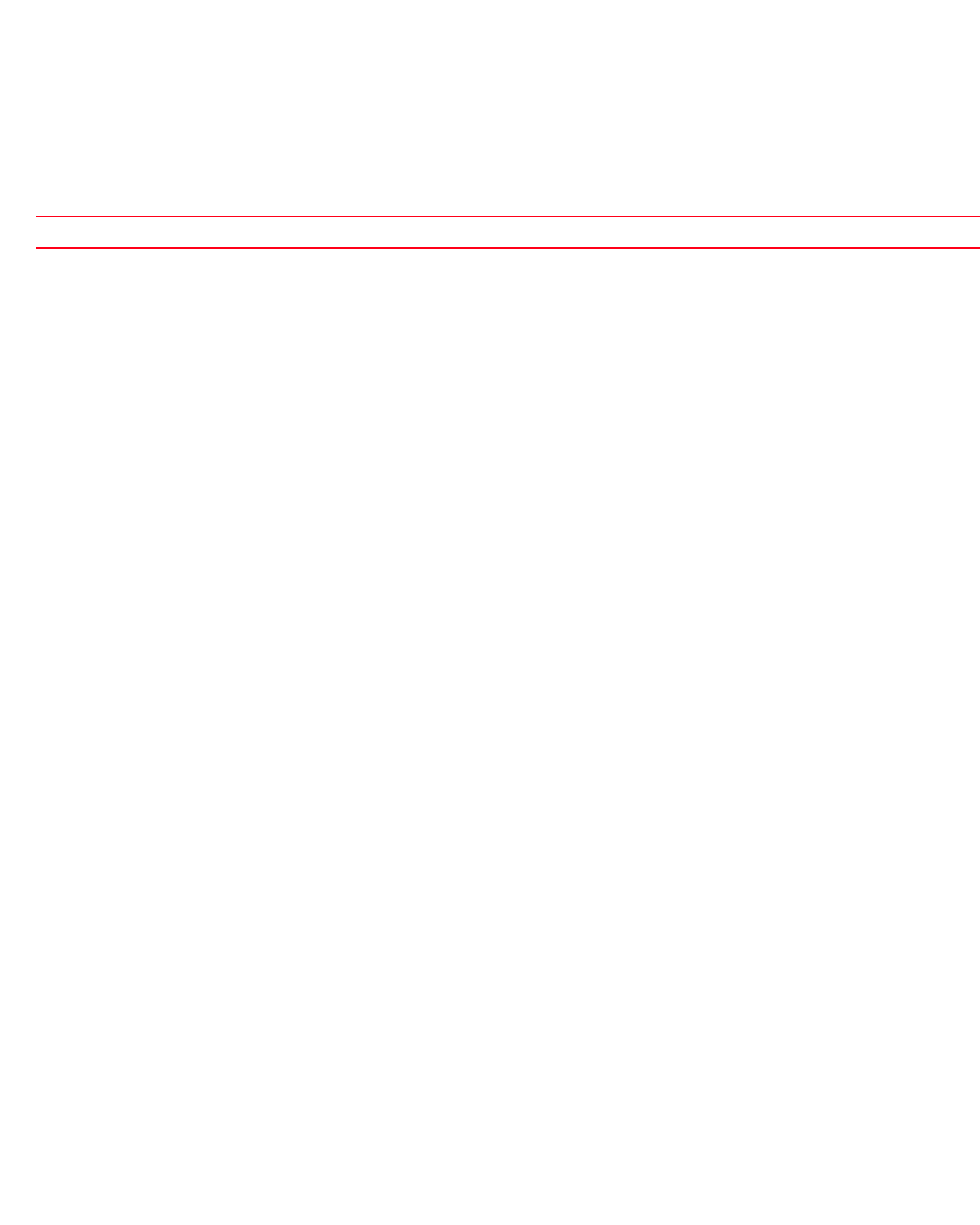
Brocade Mobility RFS4000, RFS6000, and RFS7000 CLI Reference Guide 799
53-1002740-01
18
rfs7000-37FABE(config-radio-qos-test)#admission-control voice
max-airtime-percent 9
rfs7000-37FABE(config-radio-qos-test)#show context
radio-qos-policy test
admission-control voice max-airtime-percent 9
admission-control voice reserved-for-roam-percent 8
admission-control best-effort max-clients 200
accelerated-multicast stream-threshold 15
accelerated-multicast client-timeout 500
rfs7000-37FABE(config-radio-qos-test)#
Related Commands:
no
radio-qos-policy
Negates a command or resets configured settings to their default. When used in the radio QOS
policy mode, the no command enables the resetting of accelerated multicast parameters,
admission control parameters, and MultiMedia parameters.
Supported in the following platforms:
•Access Points — Brocade Mobility 300 Access Point, Brocade Mobility 650 Access Point,
Brocade Mobility 6511 Access Point, Brocade Mobility 71XX Access Point
•Wireless Controllers — Brocade Mobility RFS4000, Brocade Mobility RFS6000, Brocade
Mobility RFS7000
Syntax:
no [accelerated-multicast|admission-control|smart-aggregation|wmm]
no accelerated-multicast [client-timeout|max-client-streams|max-streams|
overflow-policy|stream-threshold]
no admission-control [firewall-detected-traffic|implicit-tspec|background|
best-effort|video|voice]
no admission-control [firewall-detected-traffic|implicit-tspec]
no admission-control [background|best-effort|video|voice] {max-airtime-
percent|
max-clients|max-roamed-clients|reserved-for-roam-percent}
no smart-aggregation {delay [background|best-effort|streaming-video|
video-conferencing|voice]|min-aggregation-limit}
no wmm [background|best-effort|video|voice] [aifsn|cw-max|cw-min|txop-limit]
Parameters
no Reverts or resets admission control settings to their default
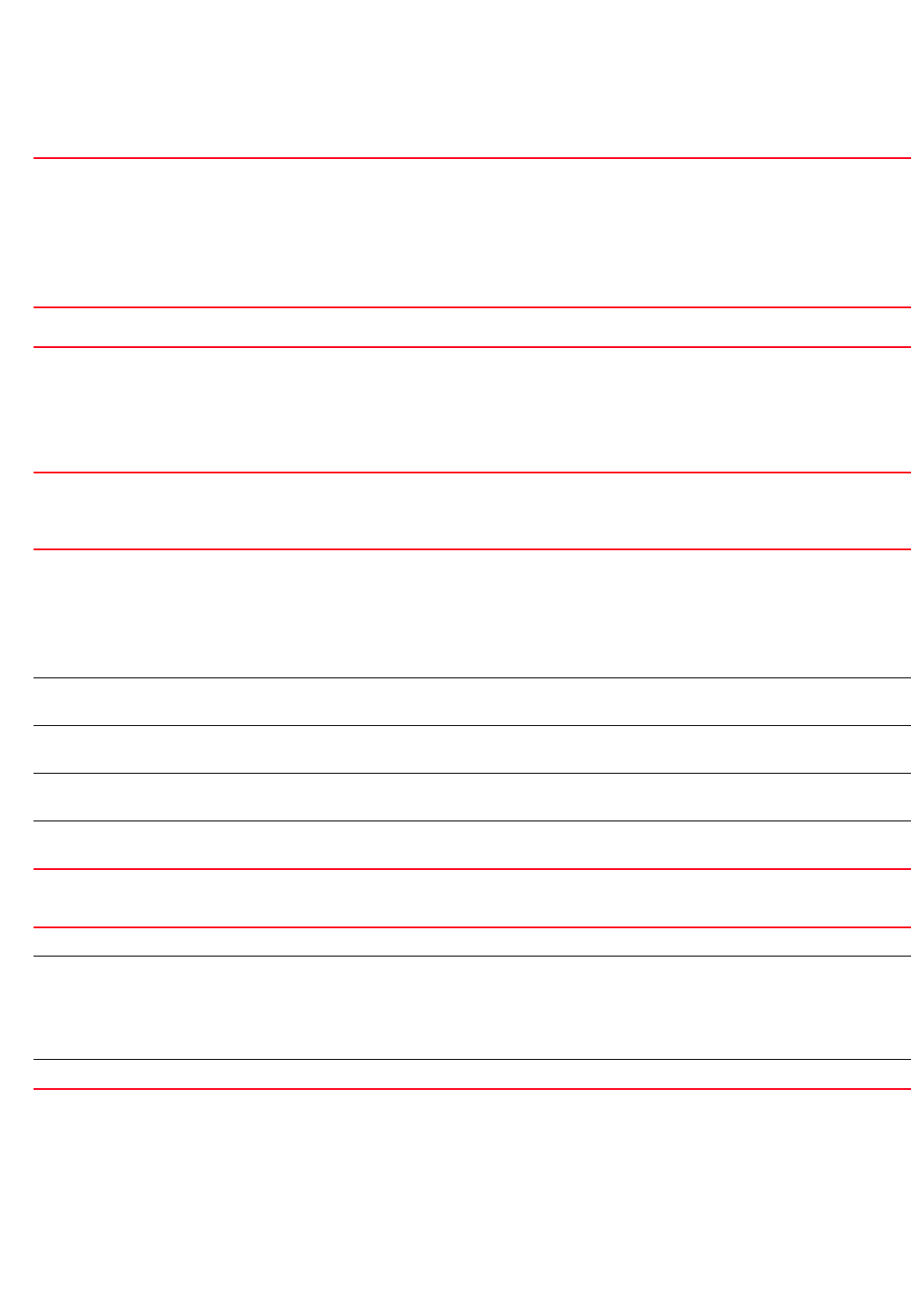
800 Brocade Mobility RFS4000, RFS6000, and RFS7000 CLI Reference Guide
53-1002740-01
18
no accelerated-multicast [client-timeout|max-client-streams|max-streams|
overflow-policy|stream-threshold]
no admission-control [firewall-detected-traffic|implicit-tspec]
no admission-control [background|best-effort|video|voice]
{max-airtime-percent|
max-clients|max-roamed-clients|reserved-for-roam-percent}
no smart-aggregation {delay [background|best-effort|streaming-video|
video-conferencing|voice]|min-aggregation-limit}
no
accelerated-multicast
Resets accelerated multicasting settings to their default. The following accelerated multicast control
settings can be reverted:
•client-timeout – Resets the client timeout to the default
•max-client-streams – Resets the maximum number of accelerated streams per client to the default
•max-streams – Resets the maximum number of accelerated streams to the default
•overflow-policy – Resets the overflow policy to the default (reject)
•stream-threshold – Resets the number of packets per second threshold to the default
no
admission-control
Reverts or resets admission control settings to their default. These controls are configured on a radio for
one or more access categories.
•firewall-detected-traffic – Does not enforce admission control for traffic whose access category is
detected by the firewall ALG
•implicit-tspec – Disables implicit traffic specifiers for wireless clients that do not support
WMM-TSPEC
no
admission-control
Reverts or resets admission control settings to their default. These controls are configured on a radio for
one or more access categories.
•background – Resets background access category admission control
•best-effort – Resets best effort access category admission control
•video – Resets video access category admission control
•voice – Resets voice access category admission control
max-airtime-percent Optional. Resets the maximum percentage of airtime used by the selected access category to its default
(75%)
max-clients Optional. Resets the maximum number of wireless clients admitted by the selected access category to
its default (100 clients)
max-roamed-clients Optional. Resets the maximum number of roaming wireless clients admitted by the selected access
category to its default (10 roamed clients)
reserved-for-roam-percent Resets the percentage of air time allocated exclusively for roaming wireless clients by the selected
access category to its default (10%)
no smart-aggregation Disable smart aggregation parameters
delay
[background|best-effort|
streaming-video|
video-conferencing|voice]
Optional. Removes the configured maximum delay setting for the specified traffic type
min-aggregation-limit Optional. Removes the minimum number of aggregates buffered before an aggregate is sent
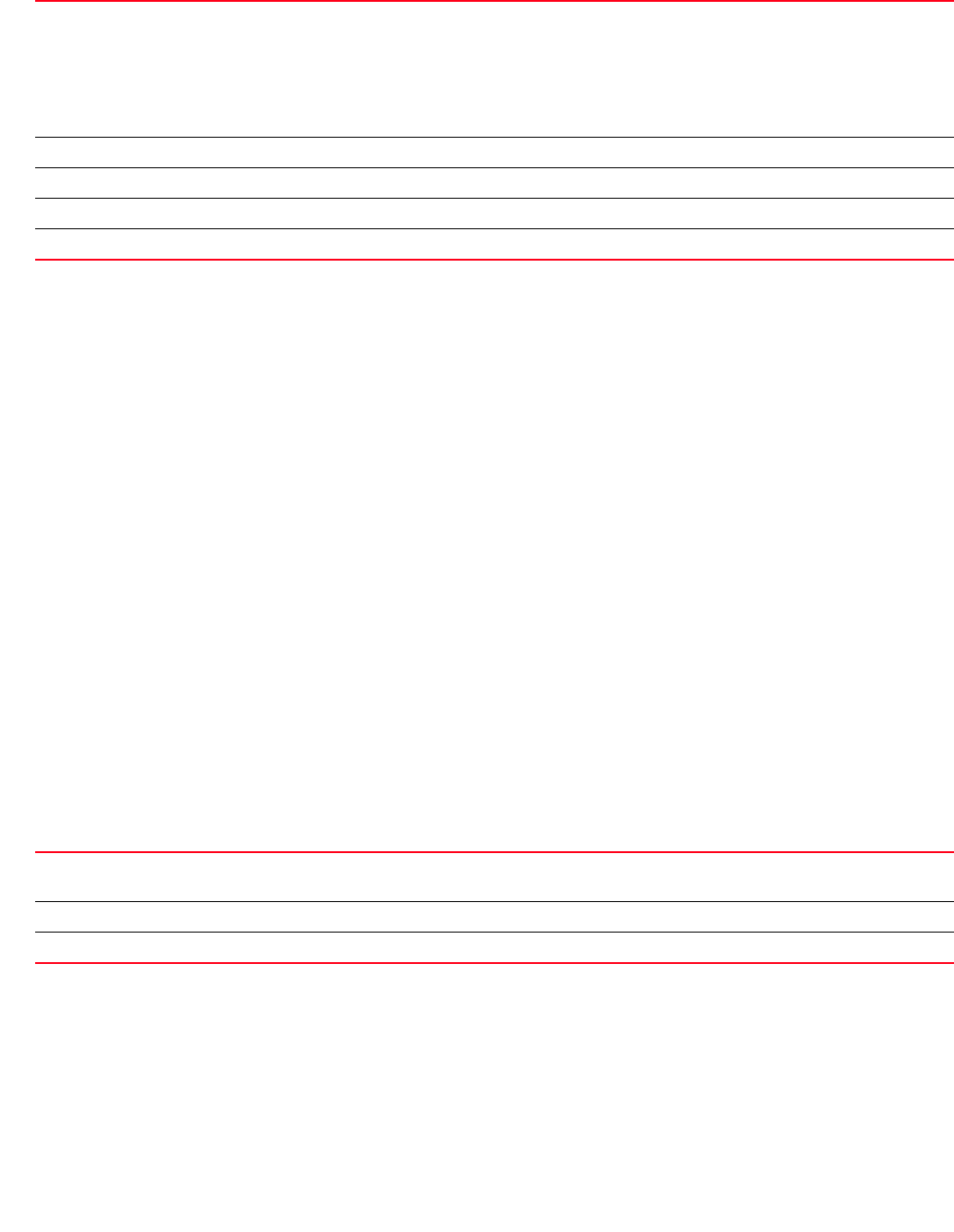
Brocade Mobility RFS4000, RFS6000, and RFS7000 CLI Reference Guide 801
53-1002740-01
18
no wmm [background|best-effort|video|voice] [aifsn|cw-max|cw-min|txop-limit]
Example
The following example shows the Radio-qos-policy ‘test’ settings before the
‘no’ commands are executed:
rfs7000-37FABE(config-radio-qos-test)#show context
radio-qos-policy test
admission-control voice max-airtime-percent 9
admission-control voice reserved-for-roam-percent 8
admission-control best-effort max-clients 200
accelerated-multicast stream-threshold 15
accelerated-multicast client-timeout 500
rfs7000-37FABE(config-radio-qos-test)#
rfs7000-37FABE(config-radio-qos-test)#no admission-control best-effort
max-clients
rfs7000-37FABE(config-radio-qos-test)#no accelerated-multicast client-timeout
The following example shows the Radio-qos-policy ‘test’ settings after the
‘no’ commands are executed:
rfs7000-37FABE(config-radio-qos-test)#show context
radio-qos-policy test
admission-control voice max-airtime-percent 9
admission-control voice reserved-for-roam-percent 8
accelerated-multicast stream-threshold 15
rfs7000-37FABE(config-radio-qos-test)#
Related Commands:
smart-aggregation
radio-qos-policy
Configures smart aggregation parameters with this Radio QoS policy
Supported in the following platforms:
no wmm Reverts or resets 802.11e/wireless multimedia settings to default
•background – Resets background access category wireless multimedia settings
•best-effort – Resets best effort access category wireless multimedia settings
•video – Resets video access category wireless multimedia settings
•voice – Resets voice access category wireless multimedia settings
The following are common to the background, best-effort, video, and voice parameters:
aifsn Resets Arbitration Inter Frame Spacing Number (AIFSN) to its default
cw-max Resets the maximum contention window to its default
cw-min Resets the minimum contention window to its default
txop-limit Resets the transmit opportunity limit to its default
accelerated-multicast Configures multicast streams for acceleration. Multicasting allows the group transmission of data
streams
admission-control Enables admission control across all radios for one or more access categories
wmm Configures 802.11e wireless multimedia parameters
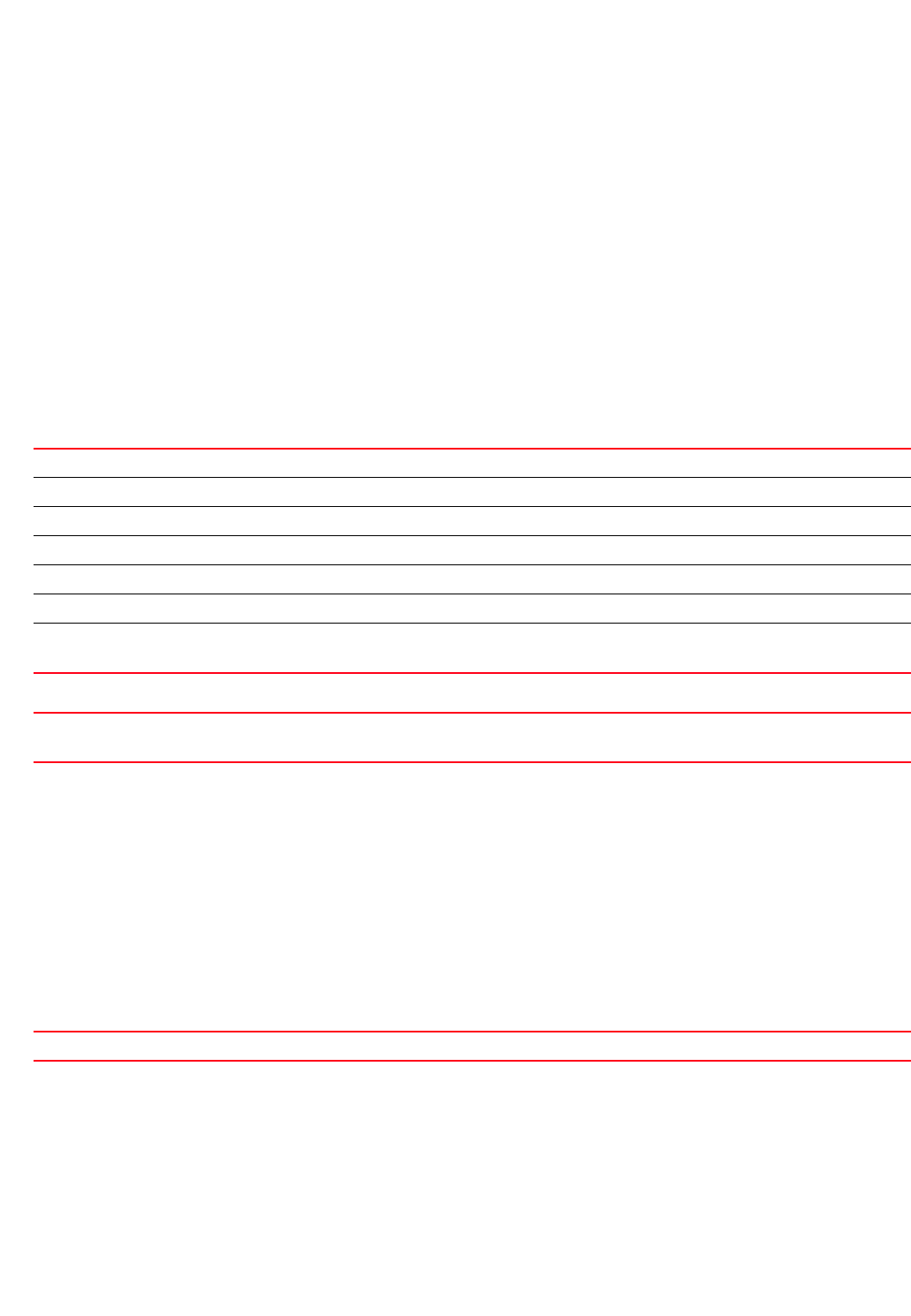
802 Brocade Mobility RFS4000, RFS6000, and RFS7000 CLI Reference Guide
53-1002740-01
18
•Access Points — Brocade Mobility 300 Access Point, Brocade Mobility 650 Access Point,
Brocade Mobility 6511 Access Point, Brocade Mobility 71XX Access Point
•Wireless Controllers — Brocade Mobility RFS4000, Brocade Mobility RFS6000, Brocade
Mobility RFS7000
Syntax:
smart-aggregation {delay|min-aggregation-limit}
smart-aggregation {delay
[background|best-effort|streaming-video|video-conferencing|
voice] <0-1000>}
smart-aggregation min-aggregation-limit <0-64>
Parameters
smart-aggregation {delay [background|best-effort|streaming-video|
video-conferencing|voice] <0-1000>}
smart-aggregation min-aggregation-limit <0-64>
Example
rfs7000-37FABE(config-radio-qos-test)#smart-aggregation delay voice 50
rfs7000-37FABE(config-radio-qos-test)#smart-aggregation delay background 100
rfs7000-37FABE(config-radio-qos-test)#show context
radio-qos-policy test
smart-aggregation delay voice 50
smart-aggregation delay background 100
rfs7000-37FABE(config-radio-qos-test)#
Related Commands:
wmm
radio-qos-policy
Configures 802.11e wireless multimedia (wmm) parameters
Supported in the following platforms:
delay Configures the maximum delay parameter based on the traffic type
background Configures the maximum delay parameter, in milliseconds, for background traffic
best-effort Configures the maximum delay parameter, in milliseconds, for best effort traffic
streaming-video Configures the maximum delay parameter, in milliseconds, for streaming video traffic
video-conferencing Configures the maximum delay parameter, in milliseconds, for video conferencing traffic
voice Configures the maximum delay parameter, in milliseconds, for voice traffic
<0-1000> This parameter is common to all of the above traffic types.
•<0-1000> – Specify a value from 0 msec - 1000 msec.
min-aggregation-limit
<0-64>
Sets the minimum number of aggregates buffered before an aggregate is sent
•<0-64> – Specify a value from 0 - 64.
no Resets the minimum aggregation limit

Brocade Mobility RFS4000, RFS6000, and RFS7000 CLI Reference Guide 803
53-1002740-01
18
•Access Points — Brocade Mobility 300 Access Point, Brocade Mobility 650 Access Point,
Brocade Mobility 6511 Access Point, Brocade Mobility 71XX Access Point
•Wireless Controllers — Brocade Mobility RFS4000, Brocade Mobility RFS6000, Brocade
Mobility RFS7000
Syntax:
wmm [background|best-effort|video|voice]
wmm [background|best-effort|video|voice] [aifsn <1-15>|cw-max <0-15>|
cw-min <0-15>|txop-limit <0-65535>]
Parameters
wmm [background|best-effort|video|voice] [aifsn <1-15>|cw-max <0-15>|
cw-min <0-15>|txop-limit <0-65535>]
wmm background Configures background access category wireless multimedia parameters
wmm best-effort Configures best effort access category wireless multimedia parameters
wmm video Configures video access category wireless multimedia parameters
wmm voice Configures voice access category wireless multimedia parameters
aifsn <1-15> Configures Arbitrary Inter-Frame Space Number (AIFSN) as the wait time between data frames derived
from the AIFSN and slot time
•background – Sets the current AIFSN for low (background) traffic. The default is 7.
•best-effort – Sets the current AIFSN for normal (best-effort) traffic. The default is 3.
•video – Set the current AIFSN for video traffic. Higher-priority traffic video categories should have
lower AIFSNs than lower-priority traffic categories. This causes
lower-priority traffic to wait longer before attempting access. The default is 2.
•voice – Sets the current AIFSN for voice traffic. Higher-priority traffic voice categories should have
lower AIFSNs than lower-priority traffic categories. This causes
lower-priority traffic to wait longer before attempting access. The default is 2.
•<1-15> – Sets a value from 1 - 15
cw-max <0-15> Clients pick a number between 0 and the min contention window to wait before retransmission. Clients
then double their wait time on a collision, until it reaches the maximum contention window.
•background – Sets CW Max for low (background) traffic. The default is 10.
•best-effort – Sets CW Max for normal (best effort) traffic. The default is 10.
•voice – Sets CW Max for voice traffic. The default is 3.
•video – Sets CW Max for video traffic. The default is 4
•<0-15> – ECW: the contention window. The actual value used is (2^ECW - 1).
Lower values are used for higher priority traffic (like video and voice) and higher values are used for
lower priority traffic (like background and best-effort).

804 Brocade Mobility RFS4000, RFS6000, and RFS7000 CLI Reference Guide
53-1002740-01
18
Usage Guidelines:
Before defining a radio QoS policy, refer to the following deployment guidelines to ensure the
configuration is optimally effective:
•To support QoS, each multimedia application, wireless client and WLAN is required to support
WMM.
•WMM enabled clients can co-exist with non-WMM clients on the same WLAN. Non-WMM
clients are always assigned a Best Effort access category.
•Brocade recommends default WMM values be used for all deployments. Changing these
values can lead to unexpected traffic blockages, and the blockages might be difficult to
diagnose.
•Overloading an access point radio with too much high priority traffic (especially voice)
degrades overall service quality for all users.
•TSPEC admission control is only available with newer voice over WLAN phones. Many legacy
voice devices do not support TPSEC or even support WMM traffic prioritization.
Example
rfs7000-37FABE(config-radio-qos-test)#wmm best-effort aifsn 7
rfs7000-37FABE(config-radio-qos-test)#wmm voice txop-limit 1
rfs7000-37FABE(config-radio-qos-test)#show context
radio-qos-policy test
wmm best-effort aifsn 7
wmm voice txop-limit 1
admission-control voice max-airtime-percent 9
admission-control voice reserved-for-roam-percent 8
accelerated-multicast stream-threshold 15
rfs7000-37FABE(config-radio-qos-test)#
Related Commands:
cw-min <0-15> Clients select a number between 0 and the min contention window to wait before retransmission.
Clients then double their wait time on a collision, until it reaches the maximum contention window.
•background – Sets CW Min for low (background) traffic. The default is 4.
•best-effort – Sets CW Min for normal (best effort) traffic. The default is 4.
•voice – Sets CW Min for voice traffic. The default is 2.
•video – Sets CW Min for video traffic. The default is 3.
•<0-15> – ECW: the contention window. The actual value used is (2^ECW - 1).
Lower values are used for higher priority traffic (like video and voice) and higher values are used for
lower priority traffic (like background and best-effort).
txop-limit
<0-65535>
Set the interval, in microseconds, during which a particular client has the right to initiate transmissions
•background – Sets TXOP for low (background) traffic. The default is 0.
•best-effort – Sets TXOP for normal (best effort) traffic. The default is 4.
•voice – Sets TXOP for voice traffic. The default is 2.
•video – Sets TXOP for video traffic. The default is 94.
•<0-65535> – Specify a value from 0 - 65535 to configure the transmit opportunity limit in 32
microsecond units.
Lower values are used for higher priority traffic (like video and voice) and higher values are used for
lower priority traffic (like background and best-effort).
no Reverts or resets 802.11e/wireless multimedia settings to their default

Brocade Mobility RFS4000, RFS6000, and RFS7000 CLI Reference Guide 805
53-1002740-01
Chapter
19
Role-Policy
In this chapter
•role-policy . . . . . . . . . . . . . . . . . . . . . . . . . . . . . . . . . . . . . . . . . . . . . . . . . . . . 806
This chapter summarizes the role policy commands in the CLI command structure.
A role policy defines the rules that associates tasks and devices with specific roles. A role is as a
class of users with a specific set of requirements and responsibilities. By defining roles, you are
actually defining different user groups.
A well defined role policy simplifies user management, and is a significant aspect of WLAN
management.
Define wireless client roles to filter clients based on matching policies. Matching policies (much like
ACLs) are sequential collections of permit and deny conditions that apply to packets received from
connected clients. When a packet is received from a client, the wireless controller or access point
compares the fields in the packet against applied matching policy rules to verify the packet has the
required permissions to be forwarded, based on the criteria specified. If a packet does not meet
any of the criteria specified it is dropped.
Additionally, wireless client connections are also managed by granting or restricting access by
specifying a range of IP or MAC addresses to include or exclude from connectivity. These MAC or IP
access control mechanisms are configured as firewall rules to further refine client filter and
matching criteria.
Use the (config-role-policy) instance to configure role policy related configuration commands. To
navigate to the
config-role instance, use the following commands:
rfs7000-37FABE(config)#role-policy <POLICY-NAME>
rfs7000-37FABE(config)#role-policy test
rfs7000-37FABE(config-role-policy-test)#?
Role Policy Mode commands:
default-role Configuration for Wireless Clients not matching any role
ldap-deadperiod Ldap dead period interval
ldap-mode Change the ldap mode
ldap-server Add a ldap server
ldap-service Enable ldap attributes in role definition
ldap-timeout Ldap query timeout interval
no Negate a command or set its defaults
user-role Create a role
clrscr Clears the display screen
commit Commit all changes made in this session
do Run commands from Exec mode
end End current mode and change to EXEC mode
exit End current mode and down to previous mode
help Description of the interactive help system
revert Revert changes

806 Brocade Mobility RFS4000, RFS6000, and RFS7000 CLI Reference Guide
53-1002740-01
19
service Service Commands
show Show running system information
write Write running configuration to memory or terminal
rfs7000-37FABE(config-role-policy-test)#
role-policy
Table 55 summarizes role policy configuration commands.
default-role
role-policy
Assigns a default role to a wireless client that fails to find a matching role. Use this command to
configure a wireless client not matching any role.
Supported in the following platforms:
•Access Points — Brocade Mobility 300 Access Point, Brocade Mobility 650 Access Point,
Brocade Mobility 6511 Access Point, Brocade Mobility 71XX Access Point
•Wireless Controllers — Brocade Mobility RFS4000, Brocade Mobility RFS6000, Brocade
Mobility RFS7000
TABLE 55 Role-Policy-Config Commands
Command Description Reference
default-role When a client fails to find a matching role, the default action is assigned to that client page 19-806
ldap-deadperiod Configures the Lightweight Directory Access Protocol (LDAP) dead period interval page 19-807
ldap-mode Configures the LDAP server authentication mode page 19-808
ldap-server Configures the LDAP server settings page 19-809
ldap-service Enables the LDAP server attributes page 19-810
ldap-timeout Configures the LDAP query timeout page 19-810
no Negates a command or reverts settings to their default page 19-811
user-role Creates a role and associates it to the newly created role policy page 19-813
clrscr Clears the display screen page 5-275
commit Commits (saves) changes made in the current session page 5-276
do Runs commands from the EXEC mode page 4-165
end Ends and exits the current mode and moves to the PRIV EXEC mode page 4-175
exit Ends the current mode and moves to the previous mode page 5-277
help Displays the interactive help system page 5-277
revert Reverts changes to their last saved configuration page 5-283
service Invokes service commands to troubleshoot or debug (config-if) instance
configurations
page 5-283
show Displays running system information page 6-315
write Writes information to the memory or terminal page 5-310
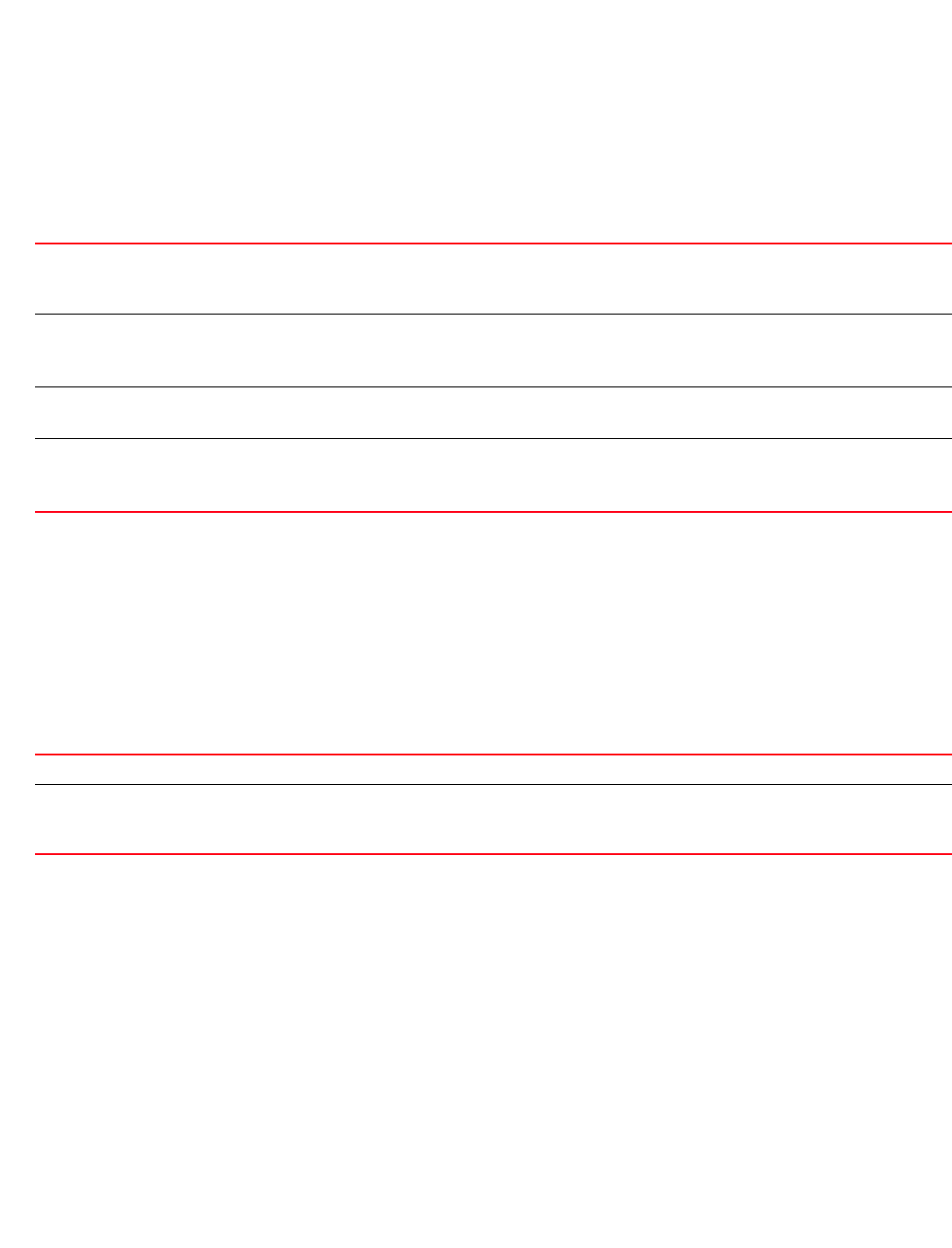
Brocade Mobility RFS4000, RFS6000, and RFS7000 CLI Reference Guide 807
53-1002740-01
19
Syntax:
default-role use [ip-access-list|mac-access-list]
default-role use [ip-access-list|mac-access-list] [in|out]
<IP/MAC-ACCESS-LIST-NAME>
precedence <1-100>
Parameters
default-role use [ip-access-list|mac-access-list] [in|out]
<IP/MAC-ACCESS-LIST-NAME>
precedence <1-100>
Example
rfs7000-37FABE(config-role-policy-test)#default-role use ip-access-list in
test precedence 1
rfs7000-37FABE(config-role-policy-test)#show context
role-policy test
default-role use ip-access-list in test precedence 1
rfs7000-37FABE(config-role-policy-test)#
Related Commands:
ldap-deadperiod
role-policy
Configures Lightweight Directory Access Protocol (LDAP) dead period interval for this role policy
Supported in the following platforms:
•Access Points — Brocade Mobility 300 Access Point, Brocade Mobility 650 Access Point,
Brocade Mobility 6511 Access Point, Brocade Mobility 71XX Access Point
•Wireless Controllers — Brocade Mobility RFS4000, Brocade Mobility RFS6000, Brocade
Mobility RFS7000
default-role use Enables default role configuration of a wireless client. This role is applied to a wireless client not
matching any other configured role.
•Use – Associates an IP or a MAC access list with the default role
[ip-access-list|
mac-access-list] [in|out]
Associates an IP access list or a MAC access list with this default role
•in – Applies the rule to incoming packets
•out – Applies the rule to outgoing packets
<IP/MAC-ACCESS-LIST-NAME
>
Specifies IP access list or MAC access list name
•<IP/MAC-ACCESS-LIST-NAME> – Specify the IP access list name.
precedence
<1-100>
After specifying the IP/MAC access list, specify the access list precedence value.
•precedence – Based on the packets received, the lower precedence value is evaluated first
•<1-100> – Sets a precedence value from 1 - 100
no Removes or resets default role configuration
ip-access-list Creates a new IP based access list. Access lists control access to the network using a set of rules. Each
rule specifies an action taken when a packet matches a given set of rules. If the action is deny, the
packet is dropped. If the action is permit, the packet is allowed.
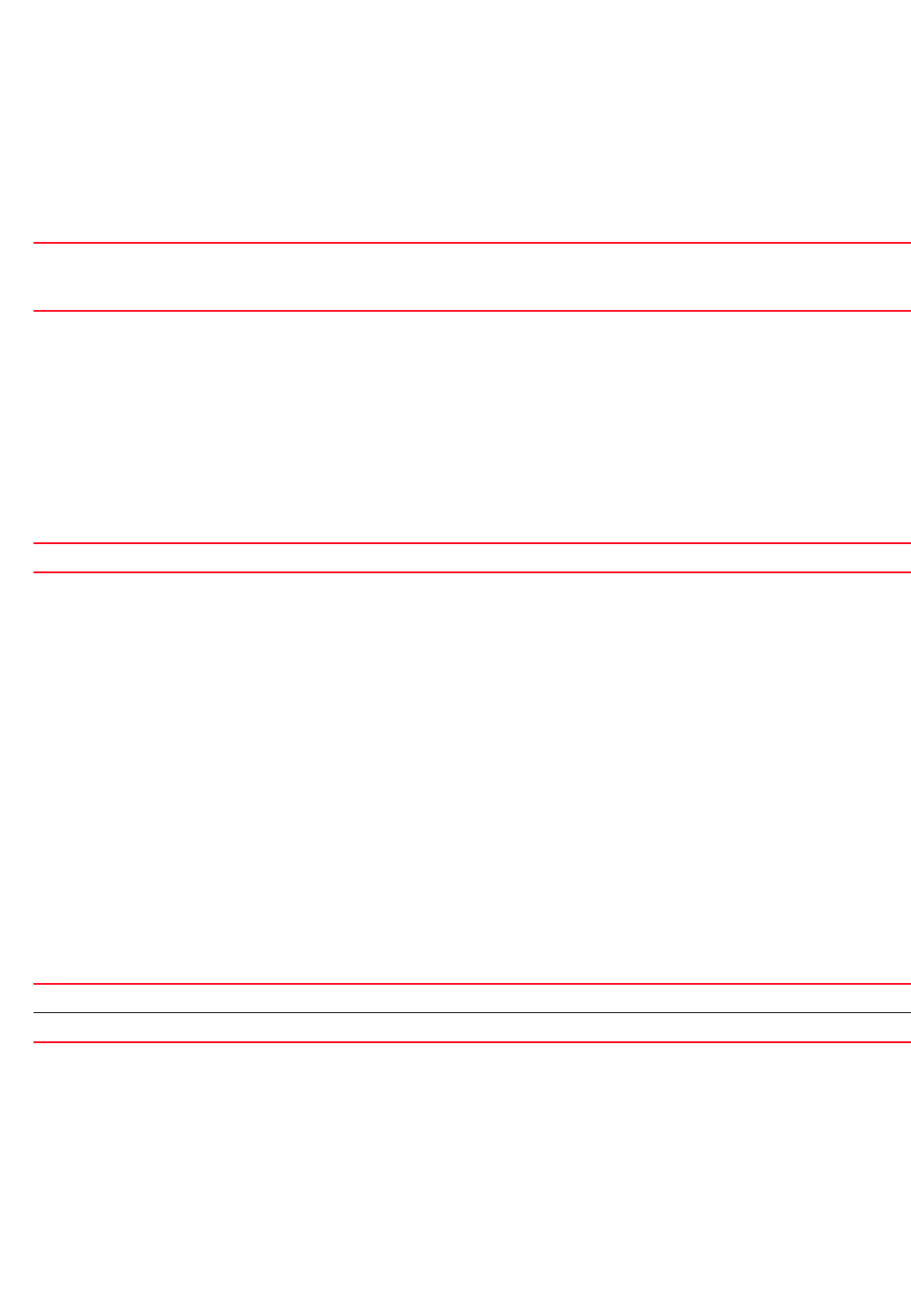
808 Brocade Mobility RFS4000, RFS6000, and RFS7000 CLI Reference Guide
53-1002740-01
19
Syntax:
ldap-deadperiod <60-300>
Parameters
ldap-deadperiod <60-300>
Example
rfs7000-37FABE(config-role-policy-test)#ldap-deadperiod 100
rfs7000-37FABE(config-role-policy-test)#show context
role-policy test
default-role use ip-access-list in test precedence 1
ldap-deadperiod 100
rfs7000-37FABE(config-role-policy-test)#
Related Commands:
ldap-mode
role-policy
Configures the LDAP server authentication mode with this role policy
Supported in the following platforms:
•Access Points — Brocade Mobility 300 Access Point, Brocade Mobility 650 Access Point,
Brocade Mobility 6511 Access Point, Brocade Mobility 71XX Access Point
•Wireless Controllers — Brocade Mobility RFS4000, Brocade Mobility RFS6000, Brocade
Mobility RFS7000
Syntax:
ldap-mode [direct|controller]
Parameters
ldap-mode [direct|controller]
Example
rfs7000-37FABE(config-role-policy-test)#ldap-mode direct
rfs7000-37FABE(config-role-policy-test)#show context
role-policy test
default-role use ip-access-list in test precedence 1
ldap-deadperiod 100
ldap-mode direct
ldap-deadperiod
<60-300>
Configures a LDAP dead period, in seconds, with this role policy. In case of no response from an LDAP
server, it is declared dead after an interval of time.
•<60-300> – Specify a the interval from 30 - 600 seconds.
no Removes or resets the LDAP dead period
direct Configures LDAP authentication mode as direct (Active Directory authentication)
controller Configures LDAP authentication mode as wireless controller based. This is the default setting.
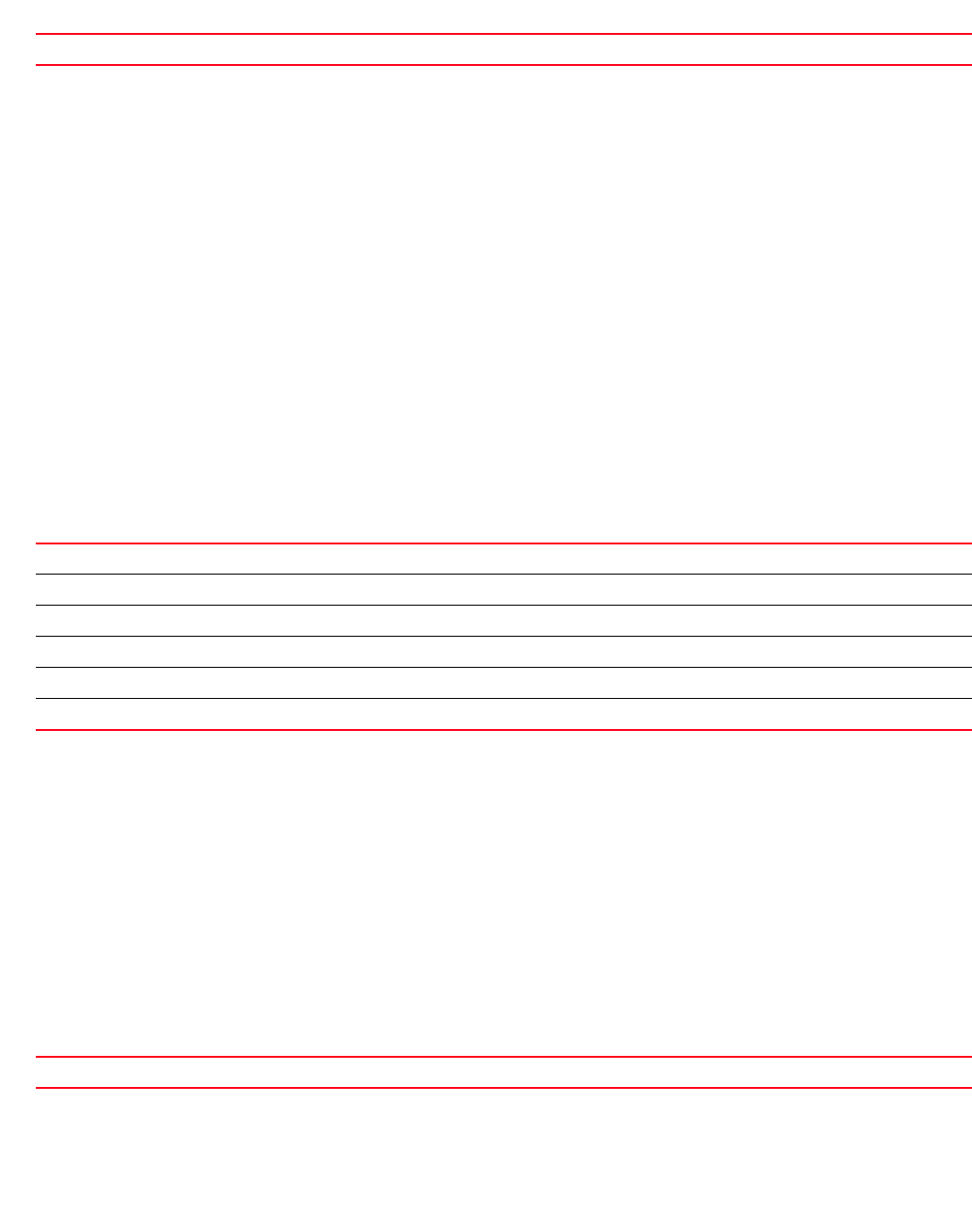
Brocade Mobility RFS4000, RFS6000, and RFS7000 CLI Reference Guide 809
53-1002740-01
19
rfs7000-37FABE(config-role-policy-test)#
Related Commands:
ldap-server
role-policy
Asscoiates a specified LDAP server (identified by its index number) with this role policy.
Supported in the following platforms:
•Access Points — Brocade Mobility 300 Access Point, Brocade Mobility 650 Access Point,
Brocade Mobility 6511 Access Point, Brocade Mobility 71XX Access Point
•Wireless Controllers — Brocade Mobility RFS4000, Brocade Mobility RFS6000, Brocade
Mobility RFS7000
Syntax:
ldap-server <1-2> host [<IP>|<HOSTNAME>] bind-dn <BIND-DN> base-dn <BASE-DN>
bind-password <PASSWORD> {port <1-65535>}
Parameters
ldap-server <1-2> host [<IP>|<HOSTNAME>] bind-dn <BIND-DN> base-dn <BASE-DN>
bind-password <PASSWORD> {port <1-65535>}
Example
rfs7000-37FABE(config-role-policy-test)#ldap-server 1 host 172.16.10.10
bind-dn test base-dn test2 bind-password Testing@123 port 2
rfs7000-37FABE(config-role-policy-test)#show context
role-policy test
default-role use ip-access-list in test precedence 1
ldap-deadperiod 100
ldap-mode direct
ldap-server 1 host 172.16.10.10 bind-dn test base-dn test2 bind-password
Testing@123 port 2
rfs7000-37FABE(config-role-policy-test)#
Related Commands:
no Removes or resets LDAP server authentication mode to default (controller)
ldap-server <1-2> Specify the LDAP server ID from 1 - 2.
host [<IP>|<HOST>] Specify the LDAP server’s IP address or hostname.
bind-dn <BIND-DN> Specify the Bind distinguished name (used for binding with the server).
base-dn <BASE-DN> Specify the base distinguished name (used for searching). This should not exceed 127 characters.
bind-password <PASSWORD> Specify the LDAP server password associated with the Bind DN.
port <1-65535> Optional. Specify the LDAP server port from 1 - 65535. (default is 389).
no Removes or resets LDAP server index number

810 Brocade Mobility RFS4000, RFS6000, and RFS7000 CLI Reference Guide
53-1002740-01
19
ldap-service
role-policy
Enables the LDAP server attributes
Supported in the following platforms:
•Access Points — Brocade Mobility 300 Access Point, Brocade Mobility 650 Access Point,
Brocade Mobility 6511 Access Point, Brocade Mobility 71XX Access Point
•Wireless Controllers — Brocade Mobility RFS4000, Brocade Mobility RFS6000, Brocade
Mobility RFS7000
Syntax:
ldap-service
Parameters
None
Example
rfs7000-37FABE(config-role-policy-test)#ldap-service
rfs7000-37FABE(config-role-policy-test)#show context
role-policy test
default-role use ip-access-list in test precedence 1
ldap-service
ldap-deadperiod 100
ldap-mode direct
ldap-server 1 host 172.16.10.10 bind-dn test base-dn test2 bind-password
Testing@123 port 2
rfs7000-37FABE(config-role-policy-test)#
Related Commands:
ldap-timeout
role-policy
Configures the LDAP query timeout interval
Supported in the following platforms:
•Access Points — Brocade Mobility 300 Access Point, Brocade Mobility 650 Access Point,
Brocade Mobility 6511 Access Point, Brocade Mobility 71XX Access Point
•Wireless Controllers — Brocade Mobility RFS4000, Brocade Mobility RFS6000, Brocade
Mobility RFS7000
Syntax:
ldap-timeout <1-5>
Parameters
no Removes or resets the LDAP server attributes with a user role

Brocade Mobility RFS4000, RFS6000, and RFS7000 CLI Reference Guide 811
53-1002740-01
19
ldap-timeout <1-5>
Example
rfs7000-37FABE(config-role-policy-test)#ldap-timeout 1
rfs7000-37FABE(config-role-policy-test)#show context
role-policy test
default-role use ip-access-list in test precedence 1
ldap-service
ldap-timeout 1
ldap-deadperiod 100
ldap-mode direct
ldap-server 1 host 172.16.10.10 bind-dn test base-dn test2 bind-password
Testing@123 port 2
rfs7000-37FABE(config-role-policy-test)#
Related Commands:
no
role-policy
Negates a command or resets settings to their default. When used in the config role policy mode,
the no command removes the default role assigned to a wireless client. It also disables existing
user roles from being assigned to new users.
Supported in the following platforms:
•Access Points — Brocade Mobility 300 Access Point, Brocade Mobility 650 Access Point,
Brocade Mobility 6511 Access Point, Brocade Mobility 71XX Access Point
•Wireless Controllers — Brocade Mobility RFS4000, Brocade Mobility RFS6000, Brocade
Mobility RFS7000
Syntax:
no [default-role|ldap-deadperiod|ldap-mode|ldap-server <1-2>|ldap-service|
ldap-timeout| user-role]
no [ldap-deadperiod|ldap-mode|ldap-server <1-2>|ldap-service|ldap-timeout]
no default-role use [ip-access-list|mac-access-list]
no default-role use [ip-access-list|mac-access-list] [in|out]
<IP/MAC-ACCESS-LIST-NAME> precedence <1-100>
no user-role <ROLE-NAME>
Parameters
no [ldap-deadperiod|ldap-mode|ldap-server <1-2>|ldap-service|ldap-timeout]
ldap-timeout <1-5> Configures the LDAP query timeout interval from 1 - 5 seconds (default is 2 seconds)
no Removes or resets the LDAP query timeout to default (2 seconds)
no ldap-deadperiod Resets the LDAP dead period to default
no ldap-mode Resets the LDAP mode to default (controller)
no ldap-server <1-2> Resets the LDAP server’s index. Specify the LDAP server index.

812 Brocade Mobility RFS4000, RFS6000, and RFS7000 CLI Reference Guide
53-1002740-01
19
no default-role use [ip-access-list|mac-access-list] [in|out]
<IP/MAC-ACCESS-LIST-NAME> precedence <1-100>
no user-role <ROLE-NAME>
Example
The following example shows the role policy ‘test’ setting before the ‘no’
commands are executed:
rfs7000-37FABE(config-role-policy-test)#show context
role-policy test
default-role use ip-access-list in test precedence 1
ldap-service
ldap-timeout 1
ldap-deadperiod 100
ldap-mode direct
ldap-server 1 host 172.16.10.10 bind-dn test base-dn test2 bind-password
Testing@123 port 2
rfs7000-37FABE(config-role-policy-test)#
rfs7000-37FABE(config-role-policy-test)#no ldap-service
rfs7000-37FABE(config-role-policy-test)#no ldap-deadperiod
rfs7000-37FABE(config-role-policy-test)#no ldap-timeout
The following example shows the role policy ‘test’ setting after the ‘no’
commands are executed:
rfs7000-37FABE(config-role-policy-test)#show context
role-policy test
default-role use ip-access-list in test precedence 1
ldap-mode direct
ldap-server 1 host 172.16.10.10 bind-dn test base-dn test2 bind-password
Testing@123 port 2
rfs7000-37FABE(config-role-policy-test)#
no ldap-service Disables the LDAP server attributes in the role definitions
no ldap-timeout Resets the LDAP timeout to default (2 seconds)
no default-role use Removes or resets default role configuration
•Use – Disables the use of an IP or MAC access list
[ip-access-list|
mac-access-list]
[in|out]
Disables use of an IP access list or a MAC access list with the default role
•in – Removes the rule applied to incoming packets
•out – Removes the rule applied to outgoing packets
<IP/MAC-ACCESS-LIST-NAME> Specifies the IP or MAC access list to remove
•<IP/MAC-ACCESS-LIST-NAME> – Specify the IP or MAC access list name
precedence
<1-100>
After specifying the IP or MAC access list, specify the ACL precedence value applied.
•precedence – Based on the packets received, the lower precedence value is evaluated first.
•<1-100> – Specify the precedence value from 1 - 100.
no user-role
<ROLE-NAME>
Deletes a user role
•<ROLE-NAME> – Specify user role name.
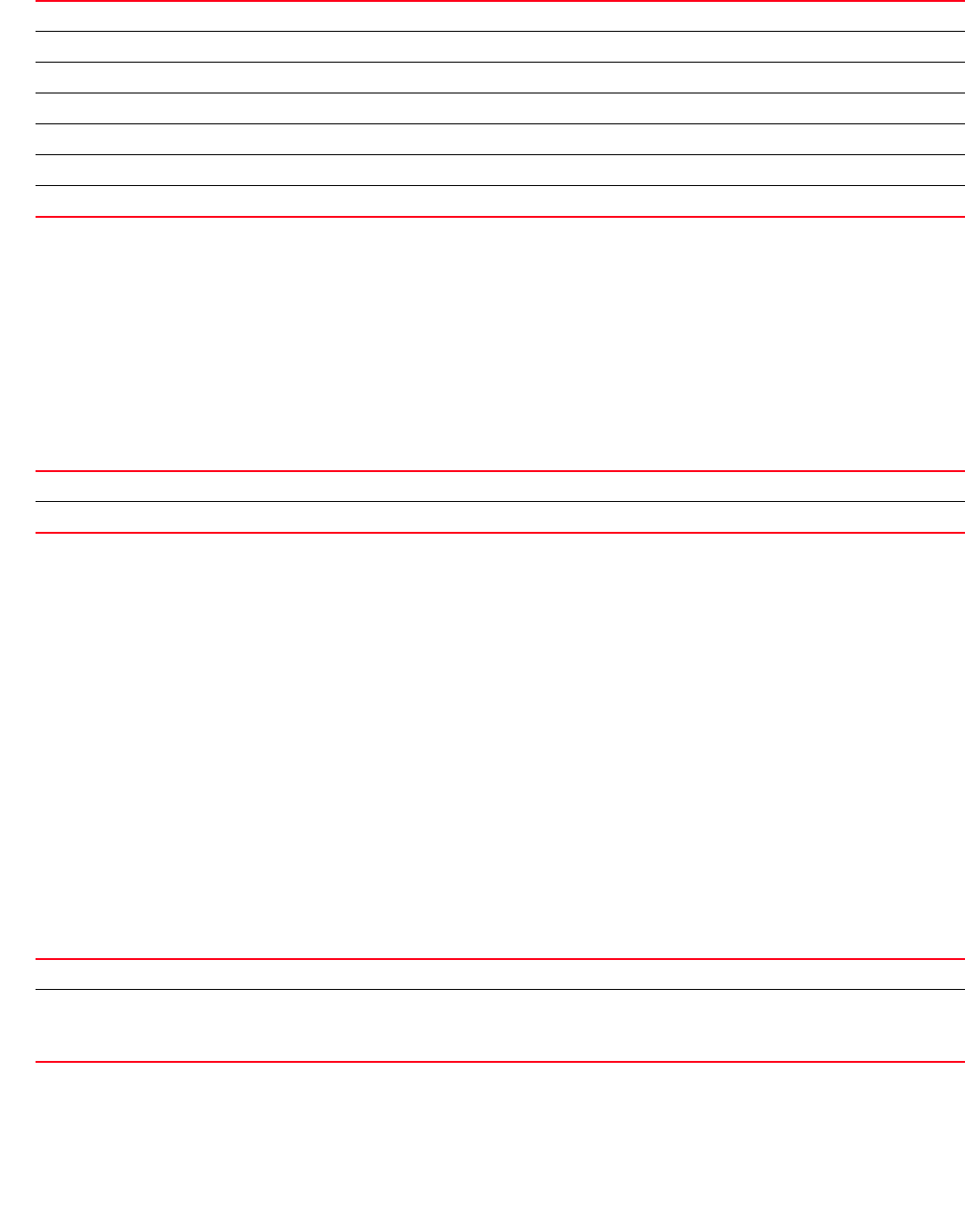
Brocade Mobility RFS4000, RFS6000, and RFS7000 CLI Reference Guide 813
53-1002740-01
19
Related Commands:
user-role
role-policy
This command creates a user defined role and associates it to a role policy. Each user role has a
set of Active Directory attributes that determine the user role. Each attribute is matched until a
complete match of role policy is found.
Table 56 summarizes user role configuration commands.
user-role
user-role
Creates a user defined role
Supported in the following platforms:
•Access Points — Brocade Mobility 300 Access Point, Brocade Mobility 650 Access Point,
Brocade Mobility 6511 Access Point, Brocade Mobility 71XX Access Point
•Wireless Controllers — Brocade Mobility RFS4000, Brocade Mobility RFS6000, Brocade
Mobility RFS7000
Syntax:
user-role <ROLE-NAME> precedence <1-10000>
Parameters
user-role <ROLE-NAME> precedence <1-10000>
Example
rfs7000-37FABE(config-role-policy-test)#user-role testing precedence 10
default-role Assigns a default role to a wireless client
ldap-deadperiod Configures the LDAP dead period interval
ldap-mode Configures the LDAP server authentication mode
ldap-server Configures the LDAP server settings
ldap-service Enables the LDAP server attributes
ldap-timeout Configures the LDAP server query timeout
user-role commands Creates a role and associates it to the newly created role policy
TABLE 56 User-Role-Config Commands
user-role Creates a new user role and enters its configuration mode page 19-813
user-role commands Summarizes user role configuration mode commands page 19-814
user-role <ROLE-NAME> Configures the user role name. Specify a name for this user role.
precedence <1-10000> Sets the precedence for this role. If a wireless client matches multiple roles, the role with the lower
precedence number (higher priority) is selected.
Lower the precedence number, higher is the role priority
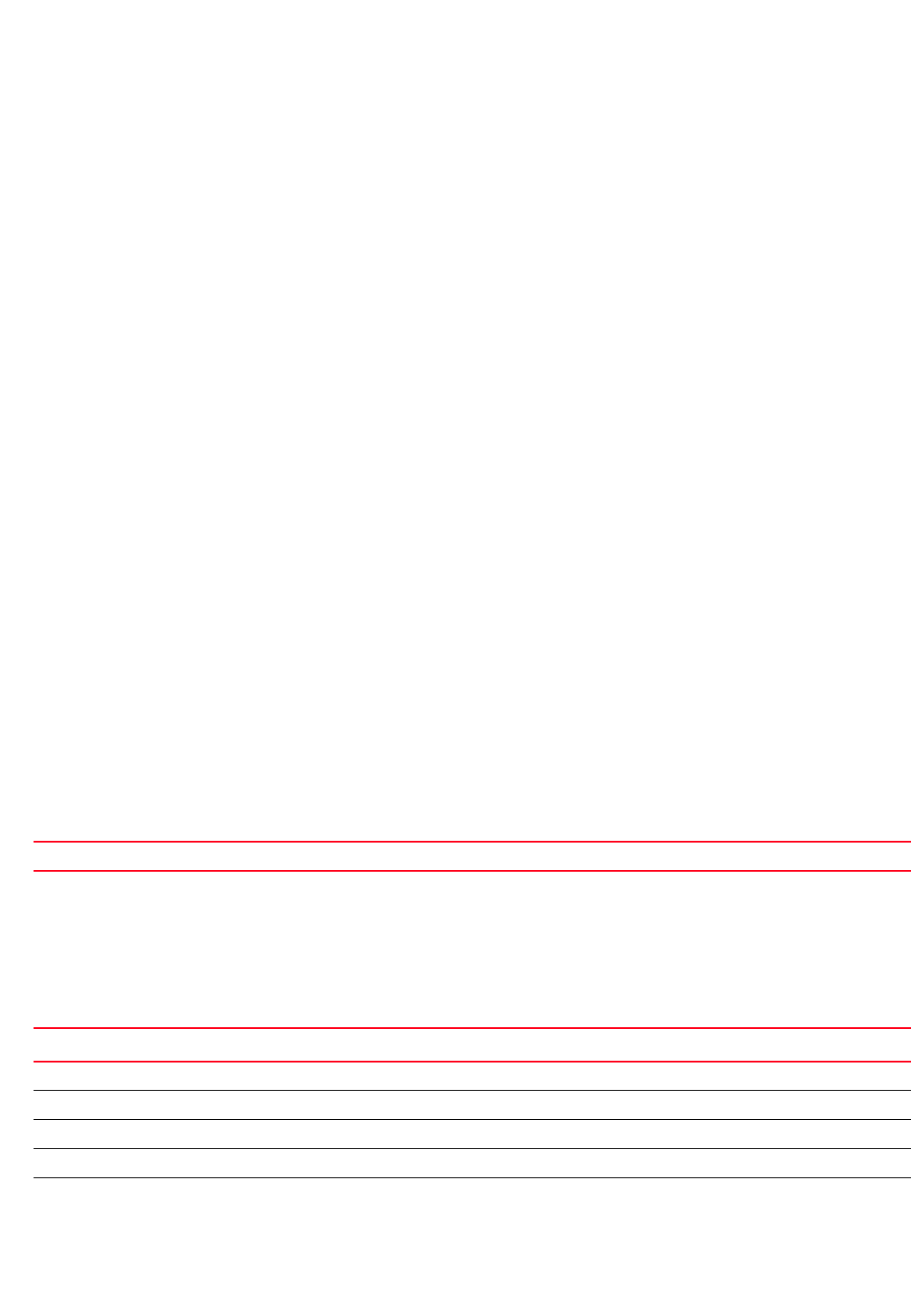
814 Brocade Mobility RFS4000, RFS6000, and RFS7000 CLI Reference Guide
53-1002740-01
19
rfs7000-37FABE(config-role-policy-test)#show context
role-policy test
user-role testing precedence 10
default-role use ip-access-list in test precedence 1
rfs7000-37FABE(config-role-policy-test)#
rfs7000-37FABE(config-role-policy-test-user-role-testing)#?
Role Mode commands:
ap-location AP Location configuration
authentication-type Type of Authentication
captive-portal Captive-portal based Role Filter
city City configuration
company Company configuration
country Country configuration
department Department configuration
emailid Emailid configuration
employeeid Employeeid configuration
encryption-type Type of encryption
group Group configuration
mu-mac MU MAC address configuration
no Negate a command or set its defaults
ssid SSID configuration
state State configuration
title Title configuration
use Set setting to use
clrscr Clears the display screen
commit Commit all changes made in this session
do Run commands from Exec mode
end End current mode and change to EXEC mode
exit End current mode and down to previous mode
help Description of the interactive help system
revert Revert changes
service Service Commands
show Show running system information
write Write running configuration to memory or terminal
rfs7000-37FABE(config-role-policy-test-user-role-testing)#
Related Commands:
user-role commands
user-role
Table 57 summarizes user role configuration mode commands.
no Removes a user role
TABLE 57 User-Role-Mode Commands
Commands Description Reference
ap-location Sets an AP’s deployment location page 19-815
authentication-type Selects an authentication type for a user role page 19-816
captive-portal Defines a captive portal role based filter page 19-817
city Configures a wireless client filter option based on the city name page 19-818
company Configures a wireless client filter option based on the company name page 19-819
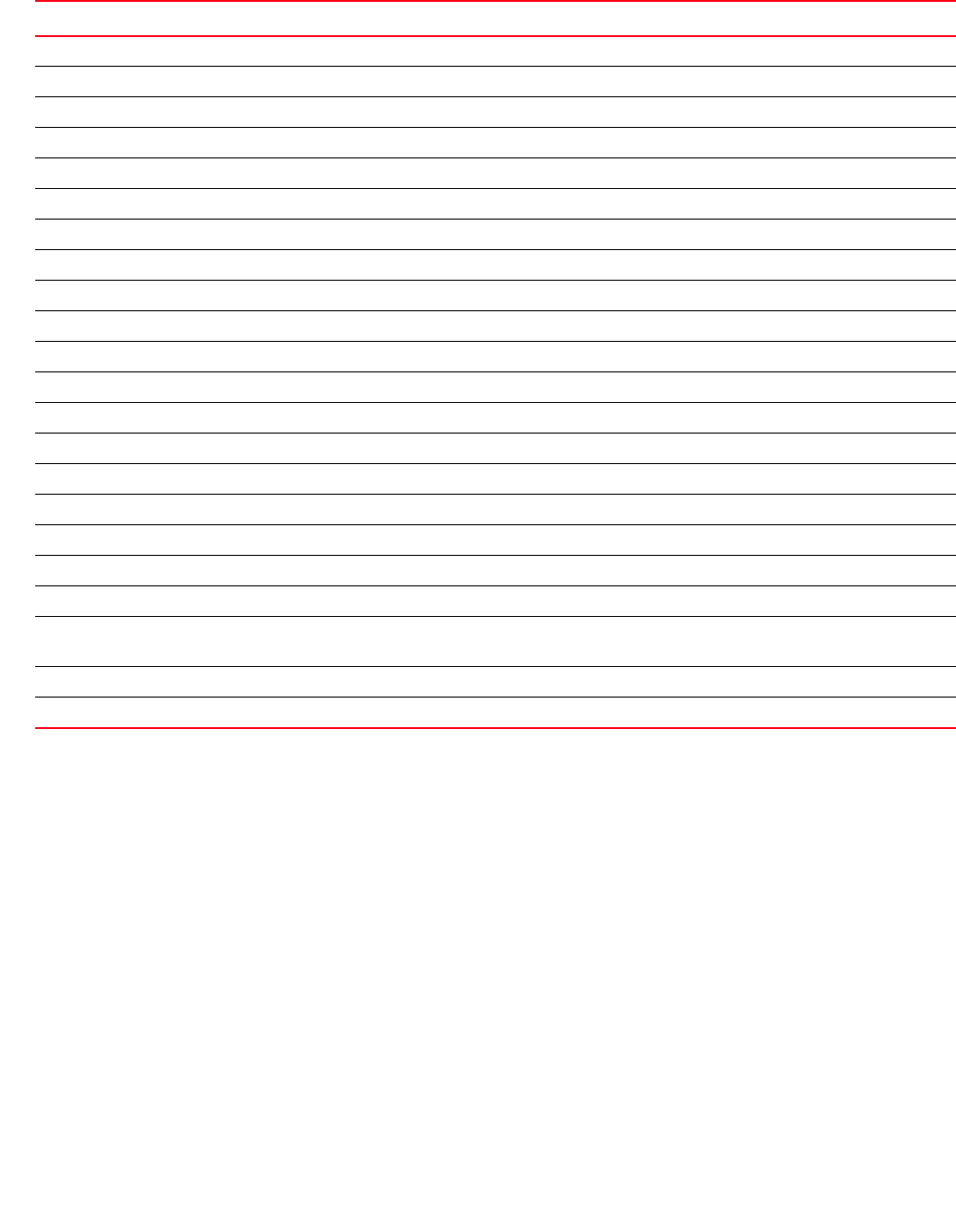
Brocade Mobility RFS4000, RFS6000, and RFS7000 CLI Reference Guide 815
53-1002740-01
19
ap-location
user-role commands
Sets an access point’s (AP’s) deployment location
Supported in the following platforms:
•Access Points — Brocade Mobility 300 Access Point, Brocade Mobility 650 Access Point,
Brocade Mobility 6511 Access Point, Brocade Mobility 71XX Access Point
•Wireless Controllers — Brocade Mobility RFS4000, Brocade Mobility RFS6000, Brocade
Mobility RFS7000
Syntax:
ap-location [any|contains|exact|not-contains]
ap-location any
ap-location [contains|exact|not-contains] <WORD>
country Configures a wireless client filter option based on the country name page 19-820
department Configures a wireless client filter option based on the department name page 19-821
emailid Configures a wireless client filter option based on the e-mail ID page 19-822
employeeid Configures a wireless client filter option based on the employee ID page 19-823
encryption-type Selects the encryption type page 19-824
group Sets a group configuration for the role page 19-825
mu-mac Configures the client MAC addresses for the role based firewall page 19-826
no Negates a command or sets its default page 19-827
ssid Specifies a SSID page 19-830
state Configures a user role state to match with this user role page 19-831
title Configures a ‘title’ string to match with this user role page 19-832
use Defines the settings used with the role policy page 19-832
clrscr Clears the display screen page 5-275
commit Commits (saves) changes made in the current session page 5-276
do Runs commands from the EXEC mode page 4-165
end Ends and exits the current mode and moves to the PRIV EXEC mode page 4-175
exit Ends the current mode and moves to the previous mode page 5-277
help Displays the interactive help system page 5-277
revert Reverts changes to their last saved configuration page 5-283
service Invokes service commands to troubleshoot or debug (config-if) instance
configurations
page 5-283
show Displays running system information page 6-315
write Writes information to the memory or terminal page 5-310
TABLE 57 User-Role-Mode Commands
Commands Description Reference
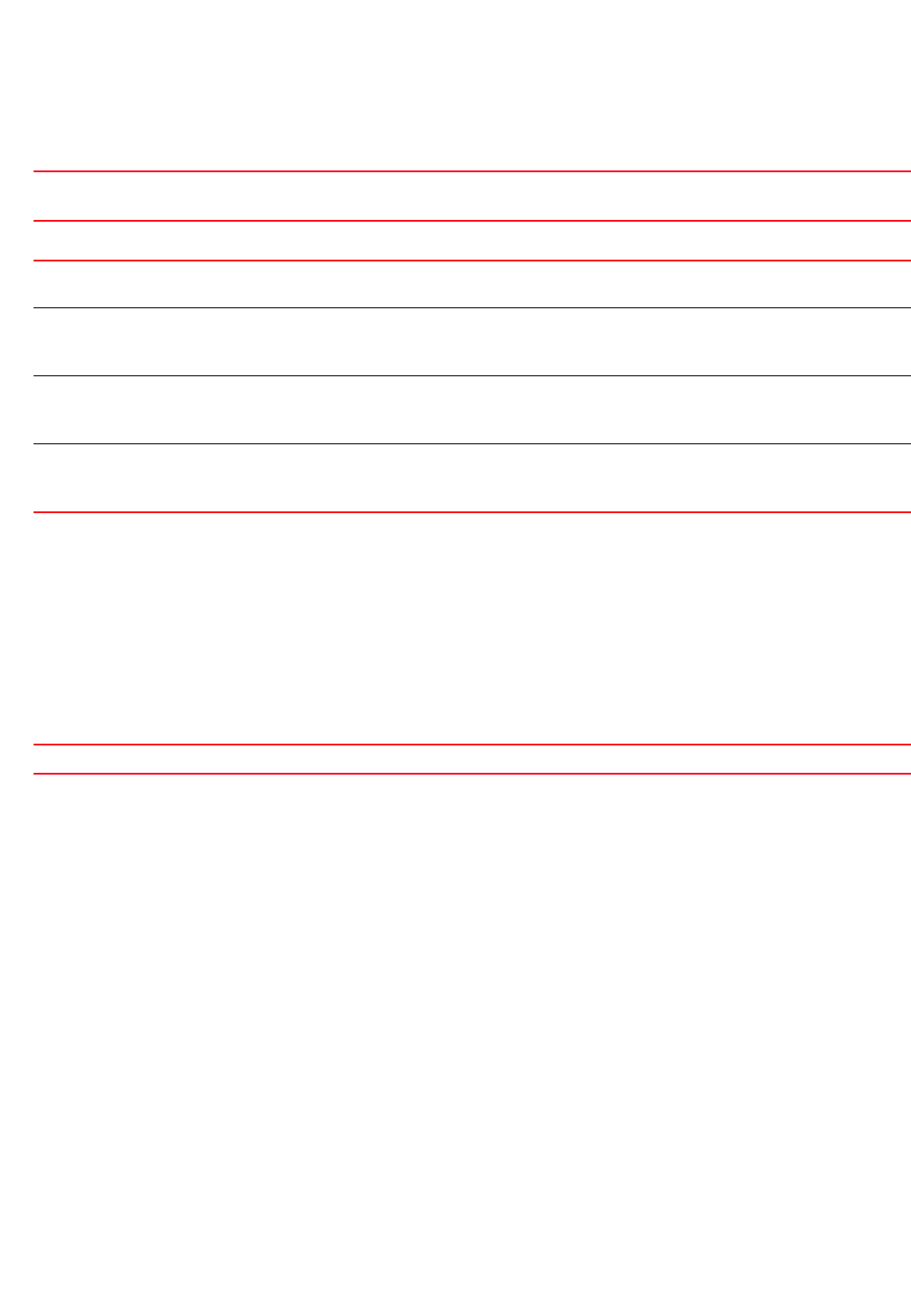
816 Brocade Mobility RFS4000, RFS6000, and RFS7000 CLI Reference Guide
53-1002740-01
19
Parameters
ap-location any
ap-location [contains|exact|not-contains] <WORD>
Example
rfs7000-37FABE(config-role-policy-test-user-role-testing)#ap-location
contains office
rfs7000-37FABE(config-role-policy-test-user-role-testing)#show context
user-role testing precedence 10
ap-location contains office
rfs7000-37FABE(config-role-policy-test-user-role-testing)#
Related Commands:
authentication-type
user-role commands
Selects the authentication type for this user role
Supported in the following platforms:
•Access Points — Brocade Mobility 300 Access Point, Brocade Mobility 650 Access Point,
Brocade Mobility 6511 Access Point, Brocade Mobility 71XX Access Point
•Wireless Controllers — Brocade Mobility RFS4000, Brocade Mobility RFS6000, Brocade
Mobility RFS7000
Syntax:
authentication-type [any|eq|neq]
authentication-type any
authentication-type [eq|neq] [eap|kerberos|mac-auth|none]
{(eap|kerberos|mac-auth|none)}
Parameters
ap-location any Specifies the location of an AP matched in a RF Domain or the AP’s resident configuration.
•any – Defines an AP’s location as any
ap-location Specifies the location of an AP matched in a RF Domain or the AP’s resident configuration. Select one
of the following filter options: contains, exact, not-contains
contains <WORD> Defines an AP location that contains a specified string. The role is applied to APs whose location
contains the location string specified in the role.
•<WORD> – Specify the string to match
exact <WORD> Defines an AP location that contains the exact specified string. The role is applied to APs whose
location exactly matches the string specified in the role.
•<WORD> – Specify the exact string to match
not-contains <WORD> Defines an AP location that does not contain the string. The role is applied to APs whose location does
not contain the location string specified in the role.
•<WORD> – Specify the string not to match
no Removes an AP’s deployment location from this user role
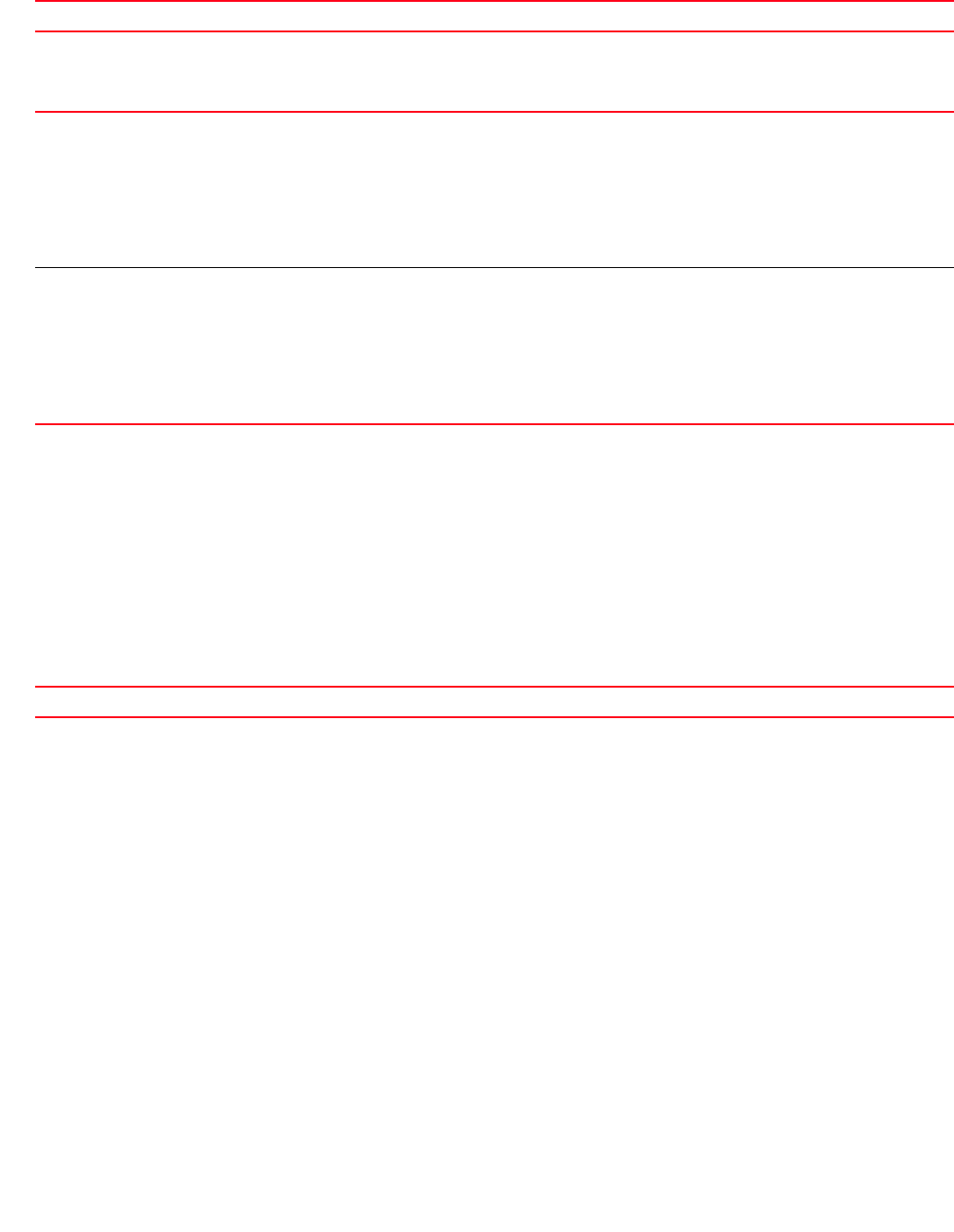
Brocade Mobility RFS4000, RFS6000, and RFS7000 CLI Reference Guide 817
53-1002740-01
19
authentication-type any
authentication-type [eq|neq] [eap|kerberos|mac-auth|none]
{(eap|kerberos|mac-auth|
none)}
Example
rfs7000-37FABE(config-role-policy-test-user-role-testing)#authentication-type
eq kerberos
rfs7000-37FABE(config-role-policy-test-user-role-testing)#SHOW context
user-role testing precedence 10
authentication-type eq kerberos
ap-location contains office
rfs7000-37FABE(config-role-policy-test-user-role-testing)#
Related Commands:
captive-portal
user-role commands
Defines the captive portal based role filter for this user role
Supported in the following platforms:
•Access Points — Brocade Mobility 300 Access Point, Brocade Mobility 650 Access Point,
Brocade Mobility 6511 Access Point, Brocade Mobility 71XX Access Point
•Wireless Controllers — Brocade Mobility RFS4000, Brocade Mobility RFS6000, Brocade
Mobility RFS7000
Syntax:
captive-portal authentication-state [any|post-login|pre-login]
Parameters
any The authentication type is any (eq or neq). This is the default setting.
eq
[eap|kerberos|
mac-auth|none]
The role is applied only when the authentication type matches one or more than one of the following types:
•eap – Extensible authentication protocol
•kerberos – Kerberos authentication
•mac-auth – MAC authentication protocol
•none – no authentication used
These parameters are recursive, and you can configure more than one unique authentication type for this
user role.
neq
[eap|kerberos|
mac-auth|none]
The role is applied only when the authentication type does not match any of the following types;
•eap – Extensible authentication protocol
•kerberos – Kerberos authentication
•mac-auth – MAC authentication protocol
•none – no authentication used
These parameters are recursive, and you can configure more than one unique ‘not equal to’ authentication
type for this user role.
no Removes the authentication type configured for this user role
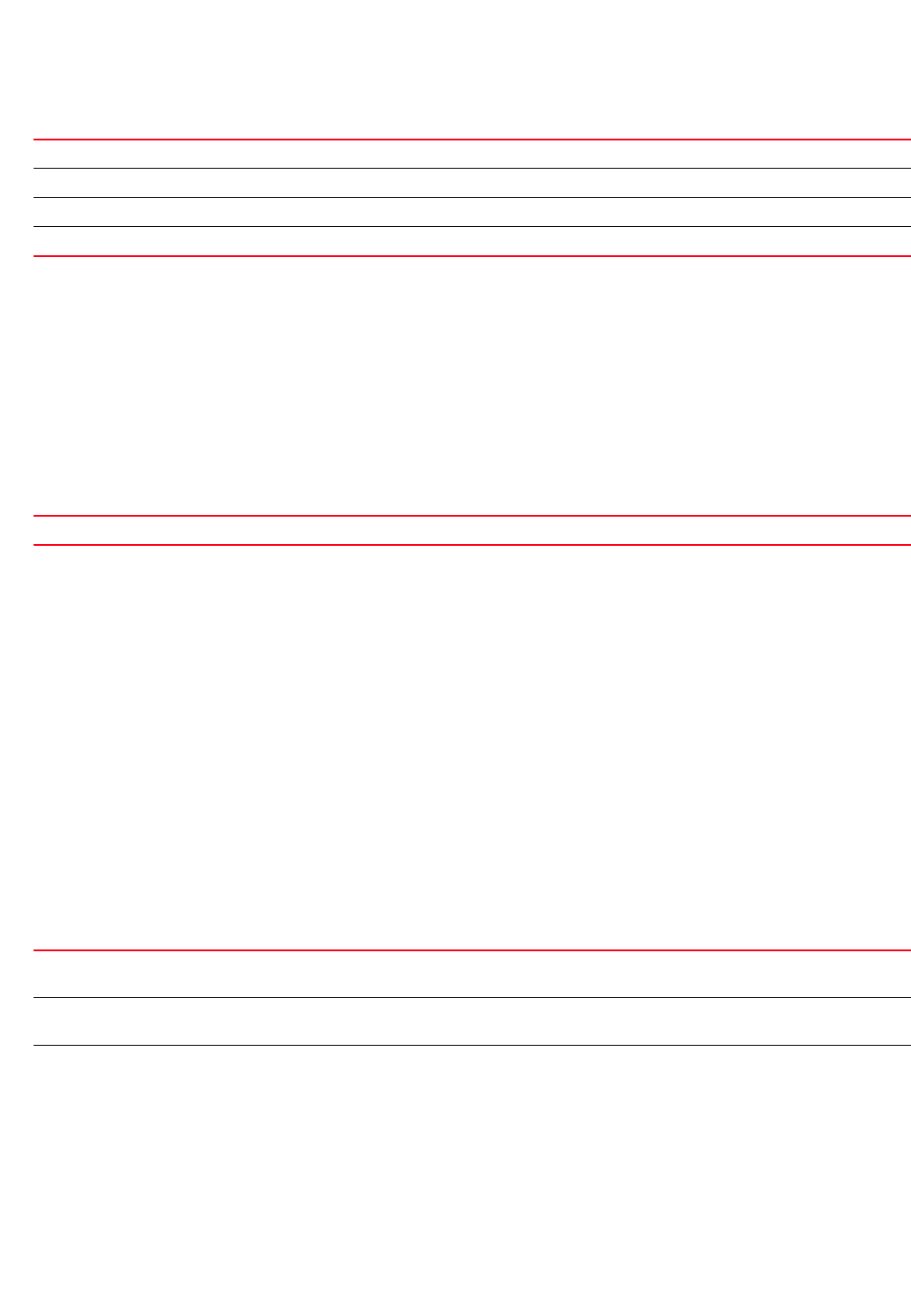
818 Brocade Mobility RFS4000, RFS6000, and RFS7000 CLI Reference Guide
53-1002740-01
19
captive-portal authentication-state [any|post-login|pre-login]
rfs7000-37FABE(config-role-policy-test-user-role-testing)#captive-portal
authentication-state pre-login
rfs7000-37FABE(config-role-policy-test-user-role-testing)#show context
user-role testing precedence 10
authentication-type eq kerberos
ap-location contains office
captive-portal authentication-state pre-login
rfs7000-37FABE(config-role-policy-test-user-role-testing)#
Related Commands:
city
user-role commands
Configures a wireless client filter option based on the city name
Supported in the following platforms:
•Access Points — Brocade Mobility 300 Access Point, Brocade Mobility 650 Access Point,
Brocade Mobility 6511 Access Point, Brocade Mobility 71XX Access Point
•Wireless Controllers — Brocade Mobility RFS4000, Brocade Mobility RFS6000, Brocade
Mobility RFS7000
Syntax:
city [any|contains|exact|not-contains]
city [any|exact <WORD>|contains <WORD>|not-contains <WORD>]
Parameters
city [any|exact <WORD>|contains <WORD>|not-contains <WORD>]
authentication-state Defines the authentication state of a client connecting to a captive portal
any Specifies any authentication state
post-login Specifies authentication is completed successfully
pre-login Specifies authentication is pending
no Removes the captive portal based role filter settings
city Specifies a wireless client filter option based on how the ‘city’ name, returned by the RADIUS server,
matches the provided expression. Select one of the following options: any, contains, exact, or not-contains
any No specific city associated with this user role. This user role can be applied to any wireless client from any
city
contains <WORD> The role is applied only when the city name contains the string specified in the role.
•<WORD> – Specify the string to match (this is case sensitive, and is compared against the city name
returned by the RADIUS server). It should contain the provided expression.
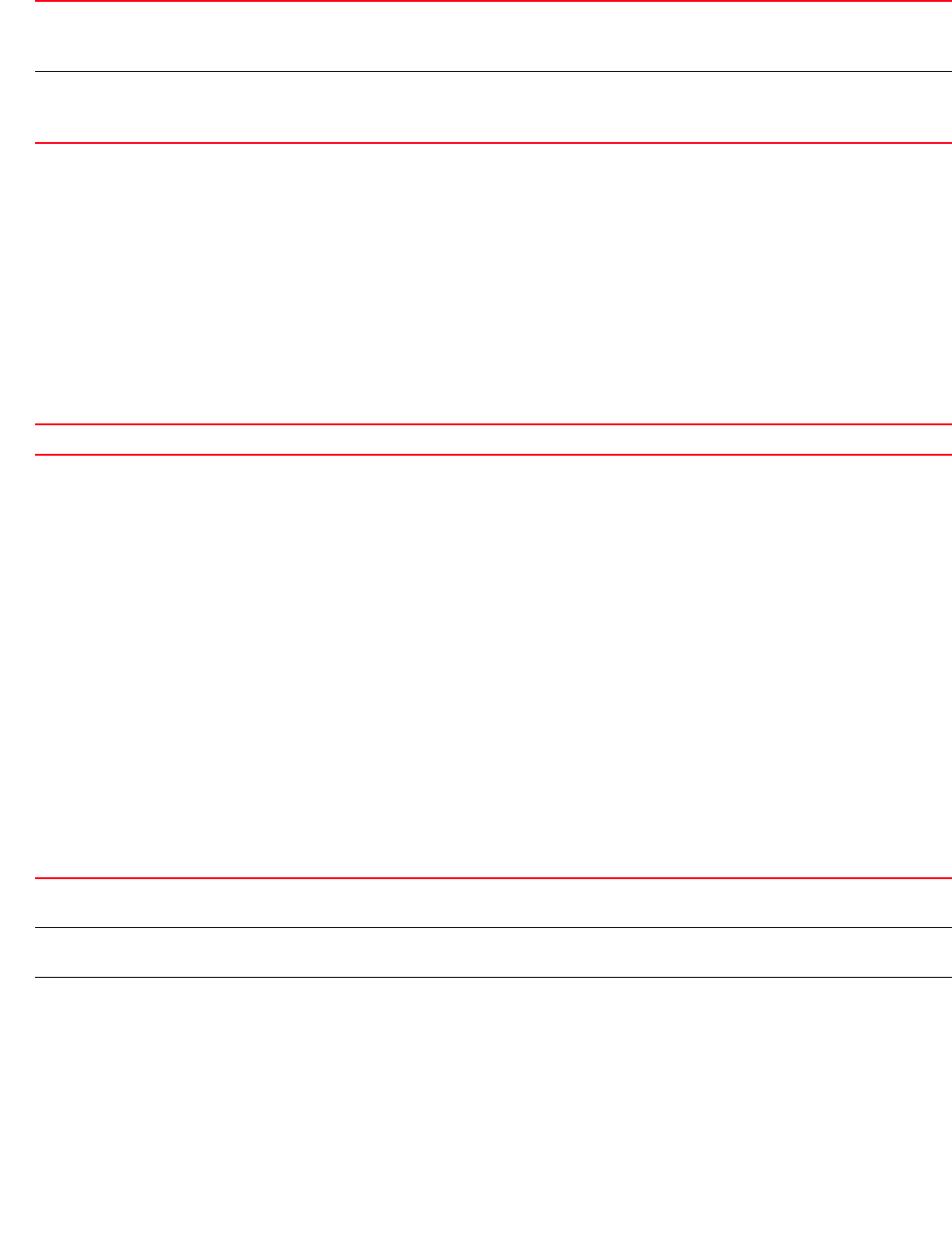
Brocade Mobility RFS4000, RFS6000, and RFS7000 CLI Reference Guide 819
53-1002740-01
19
Example
rfs7000-37FABE(config-role-policy-test-user-role-testing)#city exact SanJose
rfs7000-37FABE(config-role-policy-test-user-role-testing)#show context
user-role testing precedence 10
authentication-type eq kerberos
ap-location contains office
captive-portal authentication-state pre-login
city exact SanJose
rfs7000-37FABE(config-role-policy-test-user-role-testing)#
Related Commands:
company
user-role commands
Configures a wireless client filter option based on the company name
Supported in the following platforms:
•Access Points — Brocade Mobility 300 Access Point, Brocade Mobility 650 Access Point,
Brocade Mobility 6511 Access Point, Brocade Mobility 71XX Access Point
•Wireless Controllers — Brocade Mobility RFS4000, Brocade Mobility RFS6000, Brocade
Mobility RFS7000
Syntax:
company [any|contains|exact|not-contains]
company [any|exact <WORD>|contains <WORD>|not-contains <WORD>]
Parameters
company [any|exact <WORD>|contains <WORD>|not-contains <WORD>]
exact The role is applied only when the exact city string is specified in the role.
•<WORD> – Specify the exact string to match (this is case sensitive, and is compared against the city
name returned by the RADIUS server). It should be an exact match.
not-contains <WORD> The role is applied only when the city name does not contain the string specified in the role.
•<WORD> – Specify the string not to match (this is case sensitive, and is compared against the city
name returned by the RADIUS server). It should not contain the provided expression.
no Removes the city name configured with this user role
company Specifies a wireless client filter option based on how the ‘company’ name, returned by the RADIUS server,
matches the provided expression. Select one of the following options: any, contains, exact, or not-contains
any No specific company associated with this user role. This user role can be applied to any wireless client
from any company (no strings to match)
contains <WORD> The role is applied only when the company name contains the string specified in the role.
•<WORD> – Specify the string to match (this is case sensitive, and is compared against the company
name returned by the RADIUS server). It should contain the provided expression.
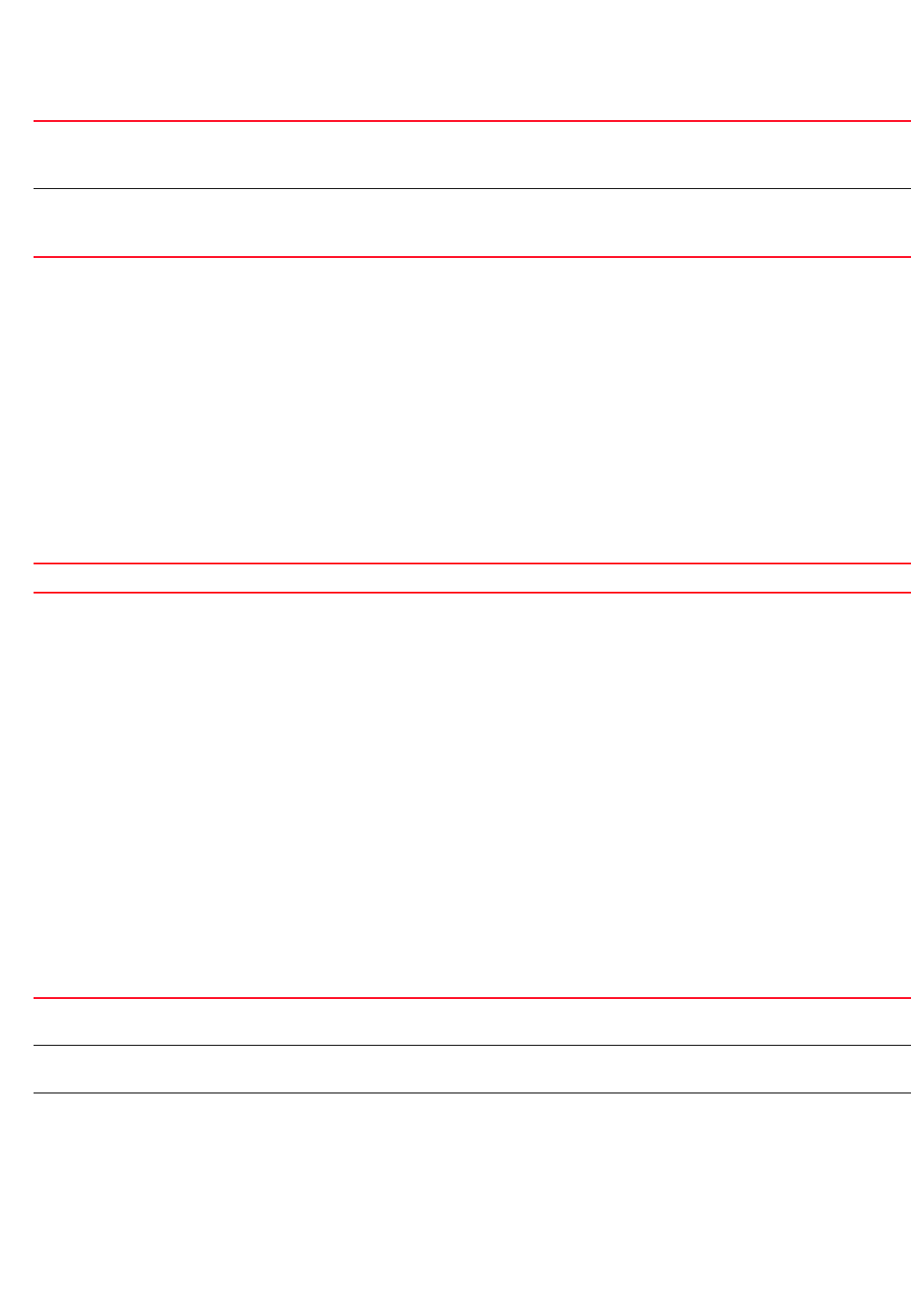
820 Brocade Mobility RFS4000, RFS6000, and RFS7000 CLI Reference Guide
53-1002740-01
19
Example
rfs7000-37FABE(config-role-policy-test-user-role-testing)#company exact
exampleutions
rfs7000-37FABE(config-role-policy-test-user-role-testing)#show context
user-role testing precedence 10
authentication-type eq kerberos
ap-location contains office
captive-portal authentication-state pre-login
city exact SanJose
company exact exampleutions
rfs7000-37FABE(config-role-policy-test-user-role-testing)#
Related Commands:
country
user-role commands
Configures a wireless client filter option based on the country name
Supported in the following platforms:
•Access Points — Brocade Mobility 300 Access Point, Brocade Mobility 650 Access Point,
Brocade Mobility 6511 Access Point, Brocade Mobility 71XX Access Point
•Wireless Controllers — Brocade Mobility RFS4000, Brocade Mobility RFS6000, Brocade
Mobility RFS7000
Syntax:
country [any|contains|exact|not-contains]
country [any|exact <WORD>|contains <WORD>|not-contains <WORD>]
Parameters
country [any|exact <WORD>|contains <WORD>|not-contains <WORD>]
exact The role is applied only when the exact company string is specified in the role.
•<WORD> – Specify the exact string to match (this is case sensitive, and is compared against the
company name returned by the RADIUS server). It should be an exact match.
not-contains <WORD> The role is applied only when the company name does not contain the string specified in the role.
•<WORD> – Specify the string not to match (this is case sensitive, and is compared against the
company name returned by the RADIUS server). It should not contain the provided expression.
no Removes the company name configured with this user role
country Specifies a wireless client filter option based on how the ‘country’ name, returned by the RADIUS server,
matches the provided expression. Select one of the following options: any, contains, exact, or not-contains
any No specific country associated with this user role. This user role can be applied to any wireless client from
any country (no strings to match)
contains <WORD> The role is applied only when the country name contains the string specified in the role.
•<WORD> – Specify the string to match (this is case sensitive, and is compared against the country
name returned by the RADIUS server). It should contain the provided expression.
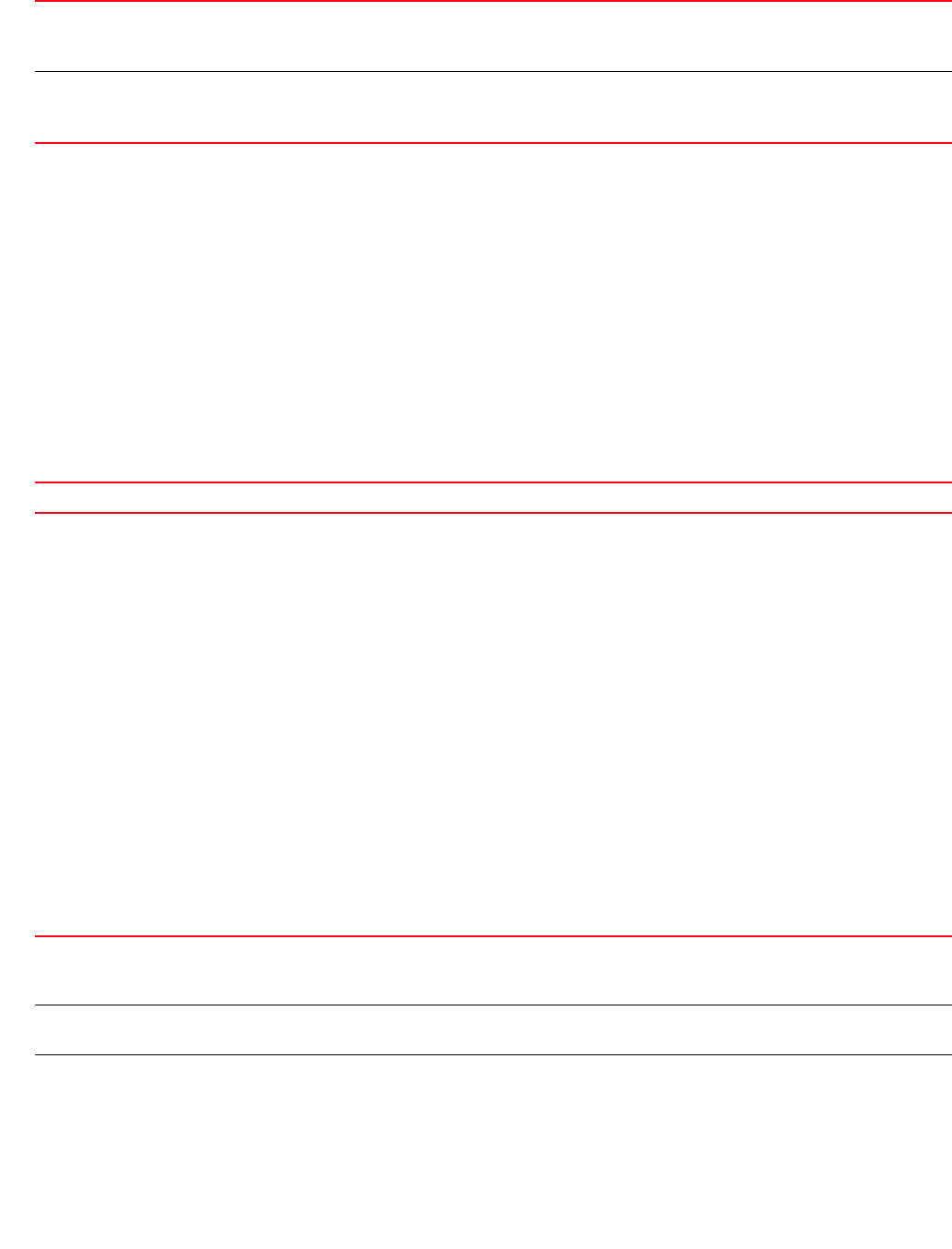
Brocade Mobility RFS4000, RFS6000, and RFS7000 CLI Reference Guide 821
53-1002740-01
19
Example
rfs7000-37FABE(config-role-policy-test-user-role-testing)#country exact
America
rfs7000-37FABE(config-role-policy-test-user-role-testing)#show context
user-role testing precedence 10
authentication-type eq kerberos
ap-location contains office
captive-portal authentication-state pre-login
city exact SanJose
company exact exampleutions
country exact America
rfs7000-37FABE(config-role-policy-test-user-role-testing)#
Related Commands:
department
user-role commands
Configures a wireless client filter option based on the department name
Supported in the following platforms:
•Access Points — Brocade Mobility 300 Access Point, Brocade Mobility 650 Access Point,
Brocade Mobility 6511 Access Point, Brocade Mobility 71XX Access Point
•Wireless Controllers — Brocade Mobility RFS4000, Brocade Mobility RFS6000, Brocade
Mobility RFS7000
Syntax:
department [any|contains|exact|not-contains]
department [any|exact <WORD>|contains <WORD>|not-contains <WORD>]
Parameters
department [any|exact <WORD>|contains <WORD>|not-contains <WORD>]
exact The role is applied only when the exact country string is specified in the role.
•<WORD> – Specify the exact string to match (this is case sensitive, and is compared against the
country name returned by the RADIUS server). It should be an exact match.
not-contains <WORD> The role is applied only when the country name does not contain the string specified in the role.
•<WORD> – Specify the string not to match (this is case sensitive, and is compared against the
country name returned by the RADIUS server). It should not contain the provided expression.
no Removes the country name configured with this user role
department Specifies a wireless client filter option based on how the ‘department’ name, returned by the RADIUS
server, matches the provided expression. Select one of the following options: any, contains, exact, or
not-contains
any No specific department associated with this user role. This user role can be applied to any wireless client
from any department (no strings to match)
contains <WORD> The role is applied only when the department name contains the string specified in the role.
•<WORD> – Specify the string to match (this is case sensitive, and is compared against the
department name returned by the RADIUS server). It should contain the provided expression.
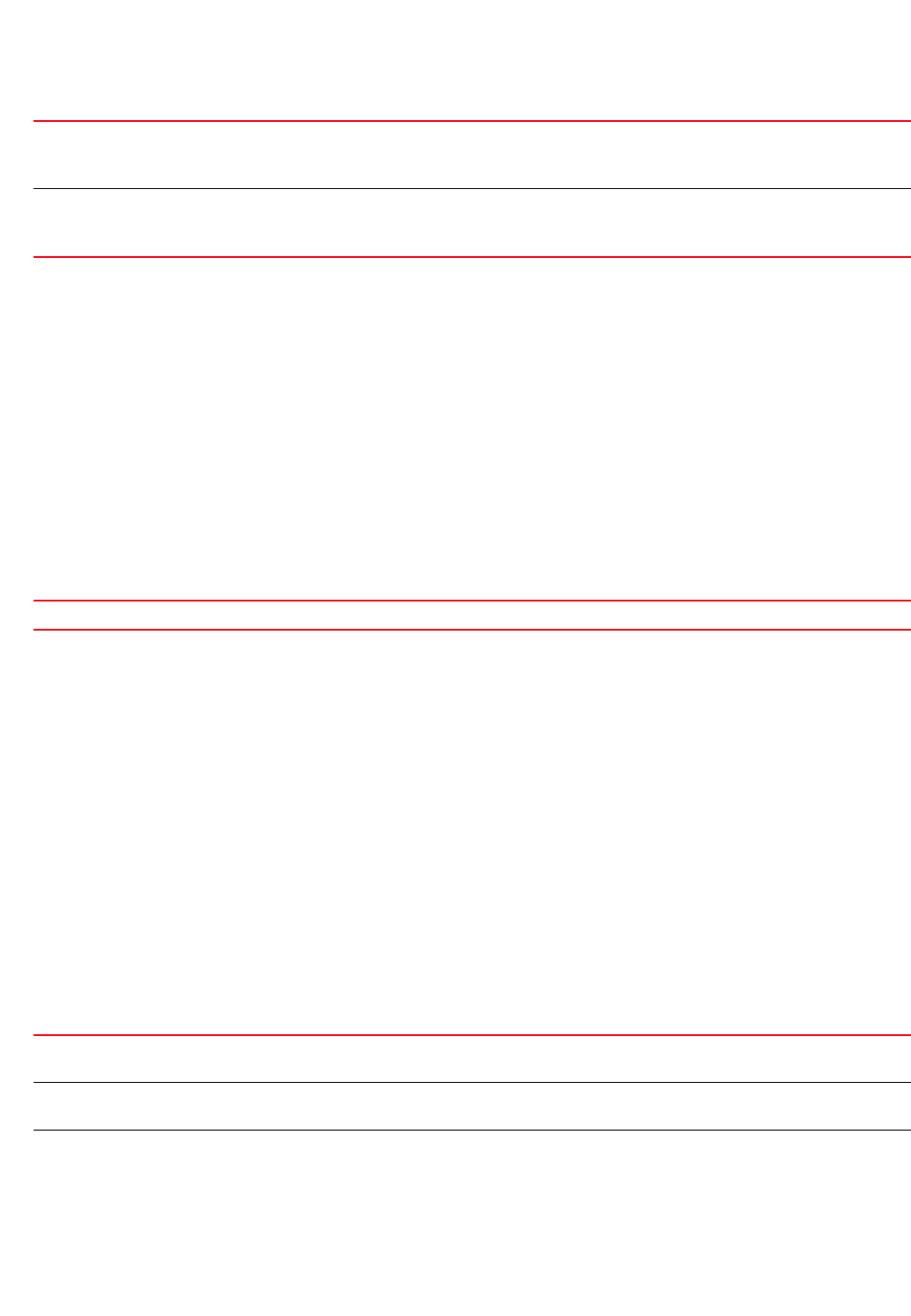
822 Brocade Mobility RFS4000, RFS6000, and RFS7000 CLI Reference Guide
53-1002740-01
19
Example
rfs7000-37FABE(config-role-policy-test-user-role-testing)#department exact
TnV
rfs7000-37FABE(config-role-policy-test-user-role-testing)#show context
user-role testing precedence 10
authentication-type eq kerberos
ap-location contains office
captive-portal authentication-state pre-login
city exact SanJose
company exact exampleutions
country exact America
department exact TnV
rfs7000-37FABE(config-role-policy-test-user-role-testing)#
Related Commands:
emailid
user-role commands
Configures a wireless client filter option based on the e-mail ID
Supported in the following platforms:
•Access Points — Brocade Mobility 300 Access Point, Brocade Mobility 650 Access Point,
Brocade Mobility 6511 Access Point, Brocade Mobility 71XX Access Point
•Wireless Controllers — Brocade Mobility RFS4000, Brocade Mobility RFS6000, Brocade
Mobility RFS7000
Syntax:
emailid [any|contains|exact|not-contains]
emailid [any|exact <WORD>|contains <WORD>|not-contains <WORD>]
Parameters
emailid [any|exact <WORD>|contains <WORD>|not-contains <WORD>]
exact The role is applied only when the exact department string is specified in the role.
•<WORD> – Specify the exact string to match (this is case sensitive, and is compared against the
department name returned by the RADIUS server). It should be an exact match.
not-contains <WORD> The role is applied only when the department name does not contain the string specified in the role.
•<WORD> – Specify the string not to match (this is case sensitive, and is compared against the
department name returned by the RADIUS server). It should not contain the provided expression.
no Removes the department name configured with this user role
emailid Specifies a wireless client filter option based on how the ‘e-mail ID’, returned by the RADIUS server,
matches the provided expression. Select one of the following options: any, contains, exact, or not-contains
any No specific e-mail ID associated with this user role. This user role can be applied to any wireless client
having any e-mail ID (no strings to match)
contains <WORD> The role is applied only when the e-mail ID contains the string specified in the role.
•<WORD> – Specify the string to match (this is case sensitive, and is compared against the e-mail ID
returned by the RADIUS server). It should contain the provided expression.

Brocade Mobility RFS4000, RFS6000, and RFS7000 CLI Reference Guide 823
53-1002740-01
19
Example
rfs7000-37FABE(config-role-policy-test-user-role-testing)#emailid exact
testing@
example.com
rfs7000-37FABE(config-role-policy-test-user-role-testing)#show context
user-role testing precedence 10
authentication-type eq kerberos
ap-location contains office
captive-portal authentication-state pre-login
city exact SanJose
company exact exampleutions
country exact America
department exact TnV
emailid exact testing@example.com
rfs7000-37FABE(config-role-policy-test-user-role-testing)#
Related Commands:
employeeid
user-role commands
Configures a wireless client filter option based on the employee ID
Supported in the following platforms:
•Access Points — Brocade Mobility 300 Access Point, Brocade Mobility 650 Access Point,
Brocade Mobility 6511 Access Point, Brocade Mobility 71XX Access Point
•Wireless Controllers — Brocade Mobility RFS4000, Brocade Mobility RFS6000, Brocade
Mobility RFS7000
Syntax:
employeeid [any|contains|exact|not-contains]
employeeid [any|exact <WORD>|contains <WORD>|not-contains <WORD>]
Parameters
employeeid [any|exact <WORD>|contains <WORD>|not-contains <WORD>]
exact The role is applied only when the exact e-mail ID string is specified in the role.
•<WORD> – Specify the exact string to match (this is case sensitive, and is compared against the
e-mail ID returned by the RADIUS server). It should be an exact match.
not-contains <WORD> The role is applied only when the e-mail ID does not contain the string specified in the role.
•<WORD> – Specify the string not to match (this is case sensitive, and is compared against the e-mail
ID returned by the RADIUS server). It should not contain the provided expression.
no Removes the e-mail ID configured with this user role
employeeid Specifies a wireless client filter option based on how the ‘employee ID’, returned by the RADIUS server,
matches the provided expression. Select one of the following options: any, contains, exact, or not-contains
any No specific employee ID associated with this user role. This user role can be applied to any wireless client
having any employee ID (no strings to match)
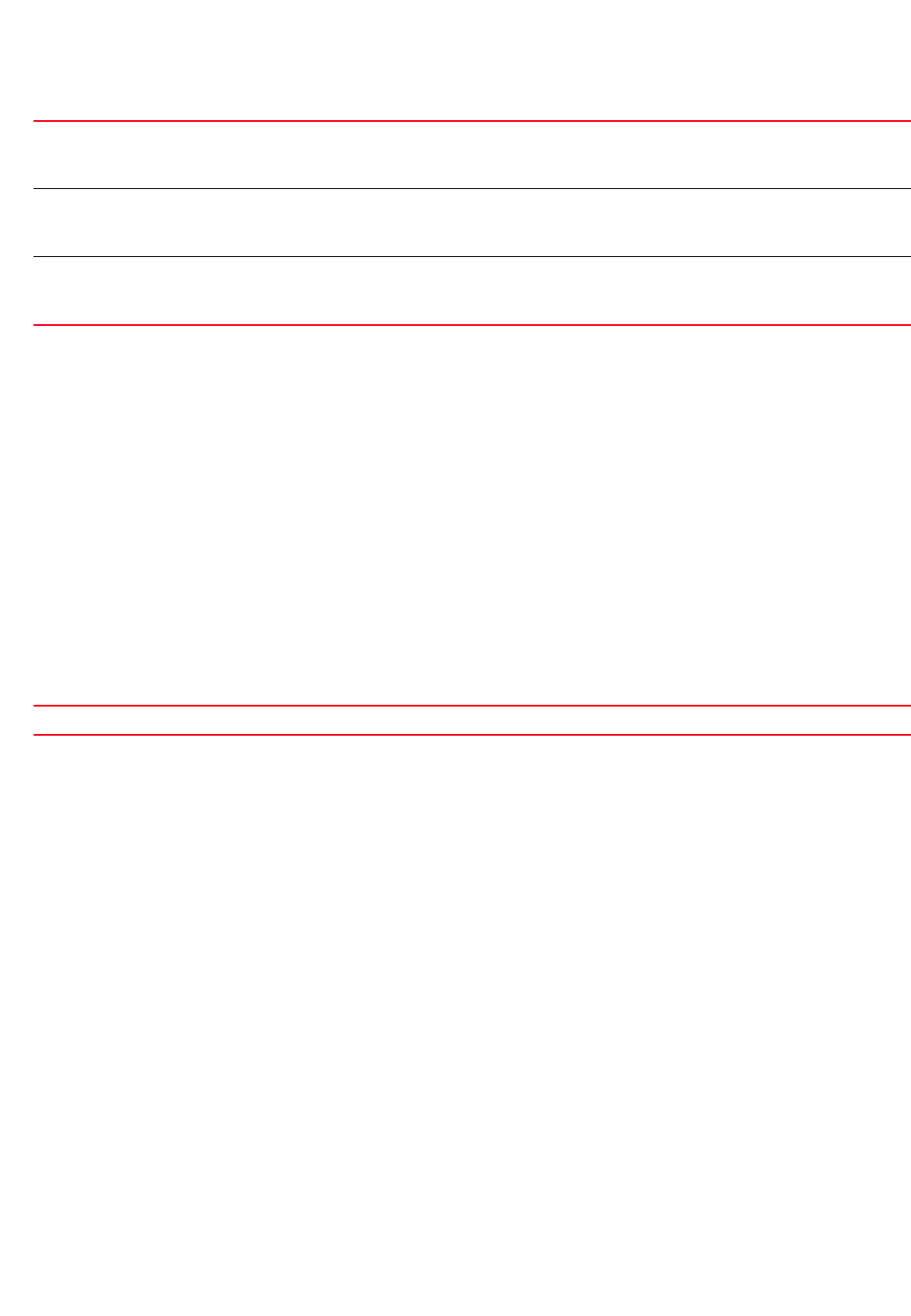
824 Brocade Mobility RFS4000, RFS6000, and RFS7000 CLI Reference Guide
53-1002740-01
19
Example
rfs7000-37FABE(config-role-policy-test-user-role-testing)#employeeid contains
TnVMoto
rfs7000-37FABE(config-role-policy-test-user-role-testing)#show context
user-role testing precedence 10
authentication-type eq kerberos
ap-location contains office
captive-portal authentication-state pre-login
city exact SanJose
company exact exampleutions
country exact America
department exact TnV
emailid exact testing@example.com
employeeid contains TnVMoto
rfs7000-37FABE(config-role-policy-test-user-role-testing)#
Related Commands:
encryption-type
user-role commands
Selects the encryption type for this user role. Encryption ensures privacy between access points
and wireless clients. There are various modes of encrypting communication on a WLAN, such as
Counter-model CBC-MAC Protocol (CCMP), Wired Equivalent Privacy (WEP), keyguard, Temporal Key
Integrity Protocol (TKIP) etc.
Supported in the following platforms:
•Access Points — Brocade Mobility 300 Access Point, Brocade Mobility 650 Access Point,
Brocade Mobility 6511 Access Point, Brocade Mobility 71XX Access Point
•Wireless Controllers — Brocade Mobility RFS4000, Brocade Mobility RFS6000, Brocade
Mobility RFS7000
Syntax:
encryption-type [any|eq|neq]
encryption-type any
encryption-type [eq|neq] [ccmp|keyguard|none|tkip|wep128|wep64]
{(ccmp|keyguard|none|tkip|tkip-ccmp|wep128|wep64)}
contains <WORD> The role is applied only when the employee ID contains the string specified in the role.
•<WORD> – Specify the string to match (this is case sensitive, and is compared against the employee
ID returned by the RADIUS server). It should contain the provided expression.
exact The role is applied only when the exact employee ID string is specified in the role.
•<WORD> – Specify the exact string to match (this is case sensitive, and is compared against the
employee ID returned by the RADIUS server). It should be an exact match.
not-contains <WORD> The role is applied only when the employee ID does not contain the string specified in the role.
•<WORD> – Specify the string not to match (this is case sensitive, and is compared against the
employee ID returned by the RADIUS server). It should not contain the provided expression.
no Removes the employee ID configured with this user role

Brocade Mobility RFS4000, RFS6000, and RFS7000 CLI Reference Guide 825
53-1002740-01
19
Parameters
encryption-type any
encryption-type [eq|neq] [ccmp|keyguard|none|tkip|wep128|wep64]
{(ccmp|keyguard|none|tkip|tkip-ccmp|wep128|wep64)}
Example
rfs7000-37FABE(config-role-policy-test-user-role-testing)#encryption-type eq
wep128
rfs7000-37FABE(config-role-policy-test-user-role-testing)#show context
user-role testing precedence 10
authentication-type eq kerberos
encryption-type eq wep128
ap-location contains office
captive-portal authentication-state pre-login
city exact SanJose
company exact exampleutions
country exact America
department exact TnV
emailid exact testing@example.com
employeeid contains TnVMoto
rfs7000-37FABE(config-role-policy-test-user-role-testing)#
Related Commands:
group
user-role commands
Configures a wireless client filter option based on the RADIUS group name
Supported in the following platforms:
any The encryption type can be any one of the listed options (ccmp|keyguard|tkip|wep128|wep64)
eq
[ccmp|keyguard|none|
tkip|wep128|wep64]
The role is applied only if the encryption type equals to one of the following options:
•ccmp: Encryption mode is CCMP
•keyguard: Encryption mode is keyguard. Keyguard encryption shields the master encryption keys
from being discovered
•none: No encryption mode specified
•tkip: Encryption mode is TKIP
•wep128: Encryption mode is WEP128
•wep64: Encryption mode is WEP64
These parameters are recursive, and you can configure more than one encryption type for this user role.
neq [ccmp|keyguard|none|
tkip|wep128|wep64]
The role is applied only if encryption type is not equal to any of the following options:
•ccmp: Encryption mode is not equal to CCMP
•keyguard: Encryption mode is not equal to keyguard
•none: Encryption mode is not equal to none
•tkip: Encryption mode is not equal to TKIP
•wep128: Encryption mode is not equal to WEP128
•wep64: Encryption mode is not equal to WEP64
These parameters are recursive, and you can configure more than one ‘not equal to’ encryption type for
this user role.
no Removes the encryption type configured for this user role
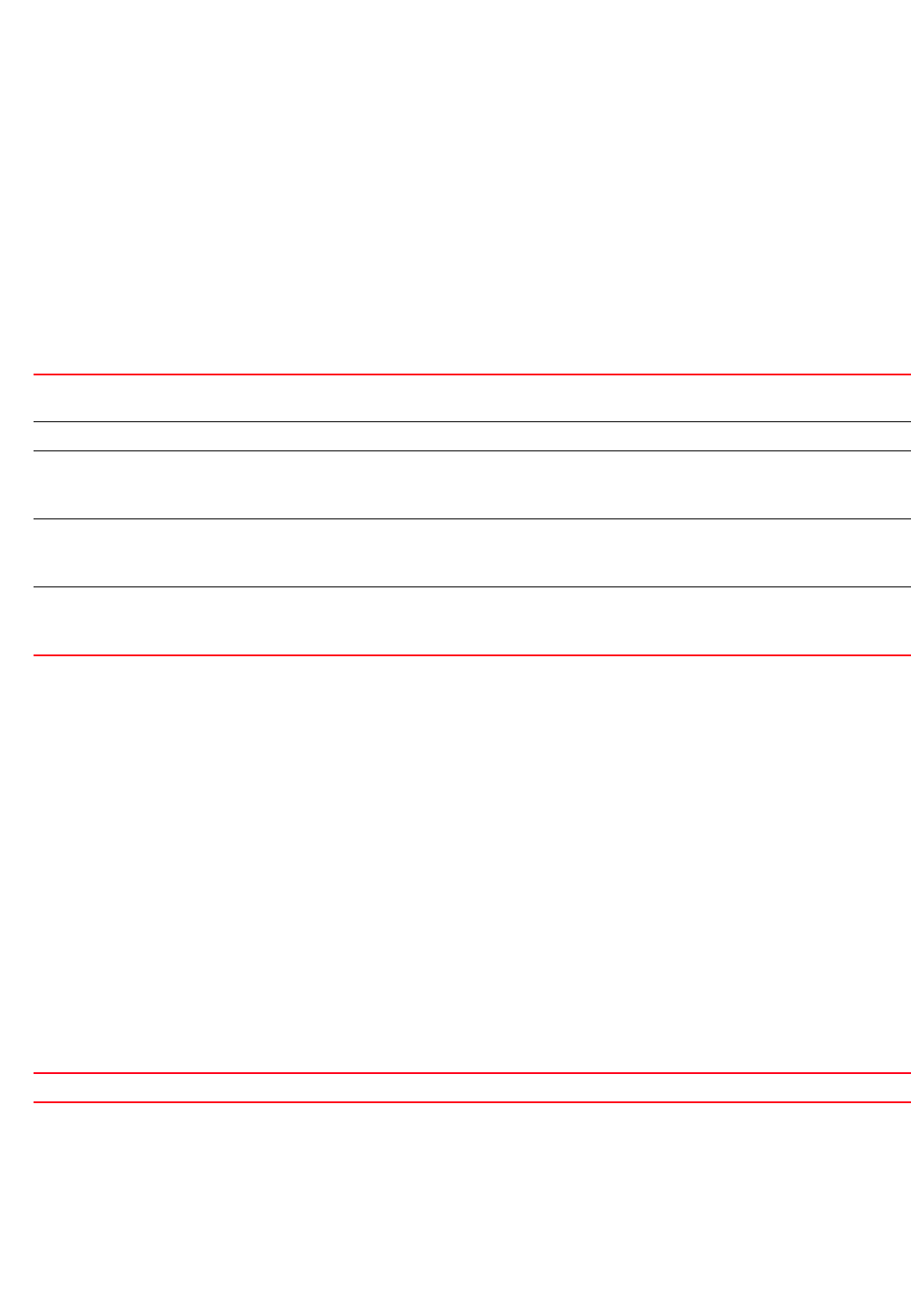
826 Brocade Mobility RFS4000, RFS6000, and RFS7000 CLI Reference Guide
53-1002740-01
19
•Access Points — Brocade Mobility 300 Access Point, Brocade Mobility 650 Access Point,
Brocade Mobility 6511 Access Point, Brocade Mobility 71XX Access Point
•Wireless Controllers — Brocade Mobility RFS4000, Brocade Mobility RFS6000, Brocade
Mobility RFS7000
Syntax:
group [any|contains|exact|not-contains]
group [any|contains <WORD>|exact <WORD>|not-contains <WORD>]
Parameters
group [any|contains <WORD>|exact <WORD>|not-contains <WORD>]
Example
rfs7000-37FABE(config-role-policy-test-user-role-testing)#group contains
testgroup
rfs7000-37FABE(config-role-policy-test-user-role-testing)#show context
user-role testing precedence 10
authentication-type eq kerberos
encryption-type eq wep128
ap-location contains office
group contains testgroup
captive-portal authentication-state pre-login
city exact SanJose
company exact exampleutions
country exact America
department exact TnV
emailid exact testing@example.com
employeeid contains TnVMoto
rfs7000-37FABE(config-role-policy-test-user-role-testing)#
Related Commands:
mu-mac
user-role commands
Configures a client’s MAC addresses for the role based firewall
group Specifies a wireless client filter option based on how the RADIUS group name matches the provided
expression. Select one of the following options: any, contains, exact, or not-contains
any This user role can fit into any group (no strings to match)
contains <WORD> The role is applied only when the RADIUS group name contains the string specified in the role.
•<WORD> – Specify the string to match (this is case sensitive, and is compared against the group
name returned by the RADIUS server). It should contain the provided expression.
exact <WORD> The role is applied only when the exact RADIUS group name string is specified in the role.
•<WORD> – Specify the exact string to match (this is case sensitive, and is compared against the group
name returned by the RADIUS server). It should be an exact match.
not-contains <WORD> The role is applied only when the RADIUS group name does not contain the string specified in the role.
•<WORD> – Specify the string not to match (this is case sensitive, and is compared against the group
name returned by the RADIUS server). It should not contain the provided expression.
no Removes the group configured for this user role
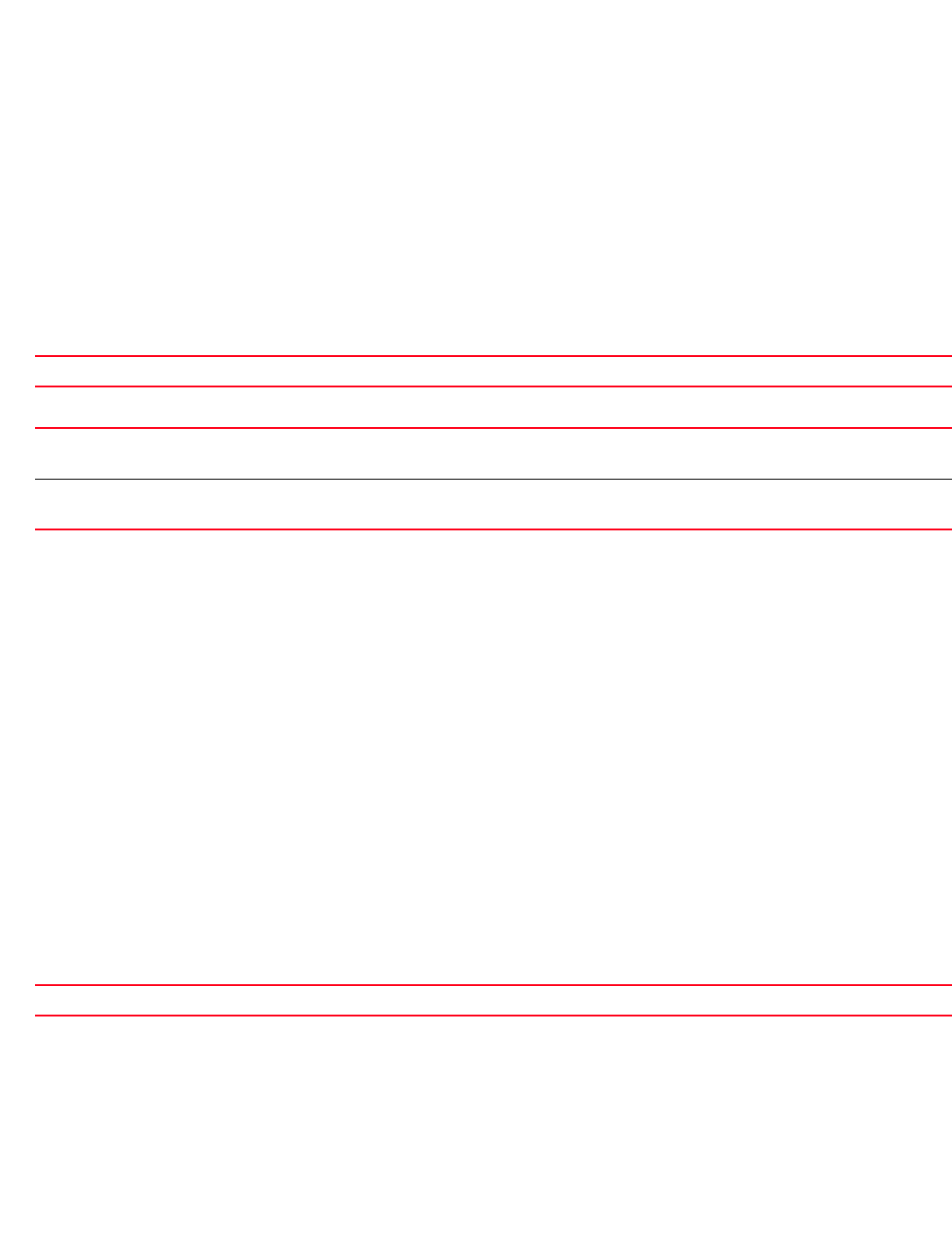
Brocade Mobility RFS4000, RFS6000, and RFS7000 CLI Reference Guide 827
53-1002740-01
19
Supported in the following platforms:
•Access Points — Brocade Mobility 300 Access Point, Brocade Mobility 650 Access Point,
Brocade Mobility 6511 Access Point, Brocade Mobility 71XX Access Point
•Wireless Controllers — Brocade Mobility RFS4000, Brocade Mobility RFS6000, Brocade
Mobility RFS7000
Syntax:
mu-mac [<MAC>|any]
mu-mac any
mu-mac <MAC> {mask <MAC>}
Parameters
mu-mac any
mu-mac <MAC> {mask <MAC>}
Example
rfs7000-37FABE(config-role-policy-test-user-role-testing)#mu-mac
11-22-33-44-55-66
rfs7000-37FABE(config-role-policy-test-user-role-testing)#show context
user-role testing precedence 10
authentication-type eq kerberos
encryption-type eq wep128
ap-location contains office
mu-mac 11-22-33-44-55-66
group contains testgroup
captive-portal authentication-state pre-login
city exact SanJose
company exact exampleutions
country exact America
department exact TnV
emailid exact testing@example.com
employeeid contains TnVMoto
rfs7000-37FABE(config-role-policy-test-user-role-testing)#
Related Commands:
no
user-role commands
any Matches a wireless client with any MAC address
<MAC> Matches a specific MAC address with the allowed wireless client
•<MAC> – Sets the MAC address in the AA-BB-CC-DD-EE-FF format
mask <MAC> Optional. After specifying the client’s MAC address, specify the mask in the
AA-BB-CC-DD-EE-FF format.
no Removes the MAC address and mask for this user role
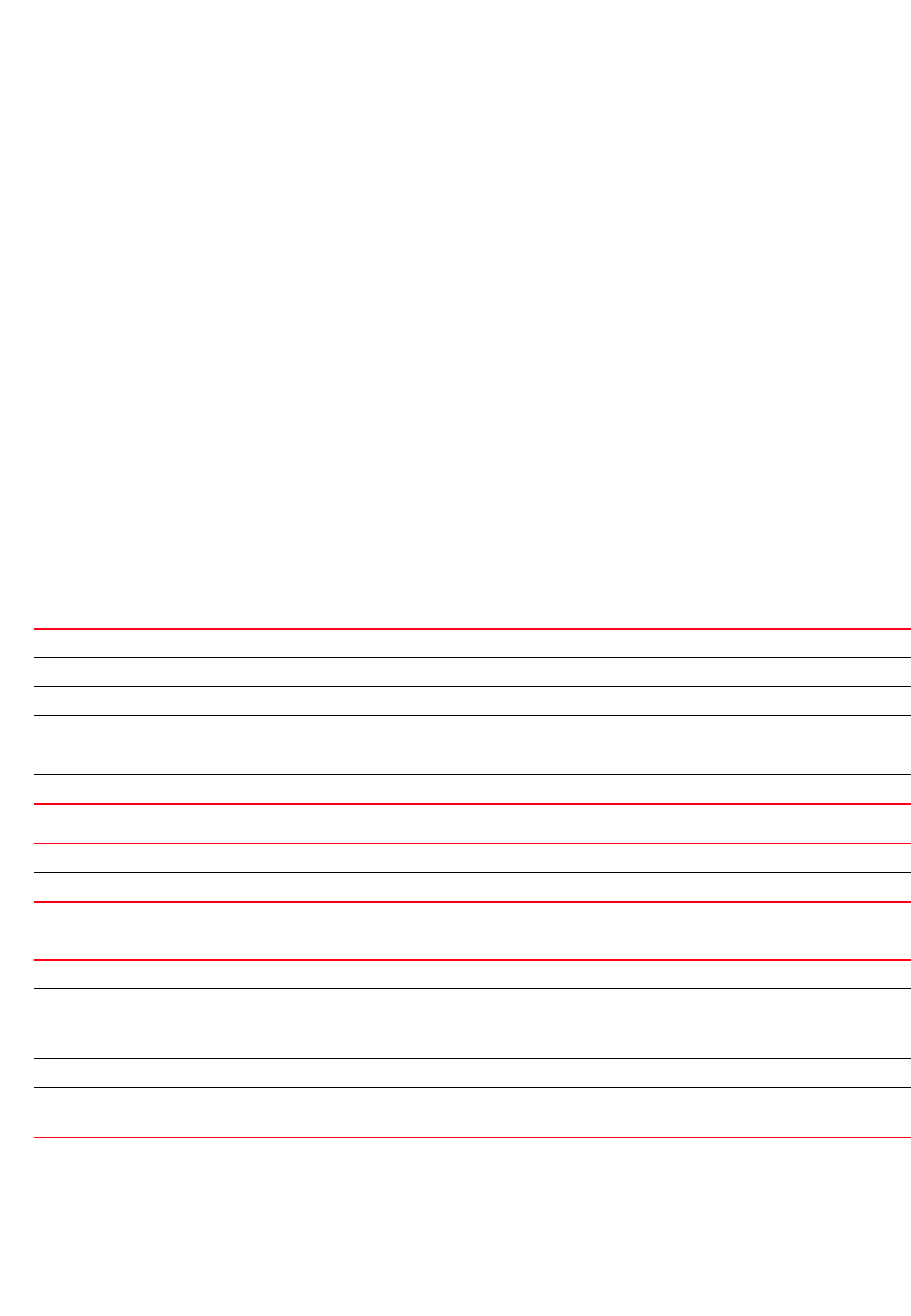
828 Brocade Mobility RFS4000, RFS6000, and RFS7000 CLI Reference Guide
53-1002740-01
19
Negates a command or resets configured settings to their default. When used in the config role
policy user role mode, the no command removes or resets settings, such as AP location,
authentication type, encryption type, captive portal etc.
Supported in the following platforms:
•Access Points — Brocade Mobility 300 Access Point, Brocade Mobility 650 Access Point,
Brocade Mobility 6511 Access Point, Brocade Mobility 71XX Access Point
•Wireless Controllers — Brocade Mobility RFS4000, Brocade Mobility RFS6000, Brocade
Mobility RFS7000
Syntax:
no [ap-location|authentication-type|captive-portal|encryption-type|group|
mu-mac|
ssid|use]
no [ap-location|authentication-type|encryption-type|group|mu-mac|ssid]
no captive-portal authentication-state
no use [ip-access-list|mac-access-list] [in|out] <IP/MAC-ACCESS-LIST-NAME>
precedence <1-100>
Parameters
no [ap-location|authentication-type|encryption-type|group|mu-mac|ssid]
no captive-portal authentication-state
no use [ip-access-list|mac-access-list] [in|out] <IP/MAC-ACCESS-LIST-NAME>
precedence <1-100>
Usage Guidelines:
The no command negates any command associated with it. Wherever required, use the same
parameters associated with the command getting negated.
no ap-location Removes an AP’s deployment location from a user role
no authentication-type Removes the authentication type configured for a user role
no encryption-type Removes the encryption type configured for a user role
no group Removes the RADIUS group name configured for a user role
no mu-mac Removes the MAC address and mask configured for a user role
no ssid Removes the SSID configured for a user role
no captive-portal Removes the captive portal based role filter configured for a user role
authentication-state Reverts the authentication state to default
no use Removes an IP or MAC access list from this user role
[ip-access-list|
mac-access-list]
[in|out]
Removes the specified IP or MAC access list from a user group
•in – Removes the list from being applied to incoming packets
•out – Removes the list from being applied to outgoing packets
<IPMAC-ACCESS-LIST-NAME> Specifies the IP or MAC access list name
precedence <1-100> Removes the access list precedence
•<1-100> – Specifies the precedence from 1 - 100
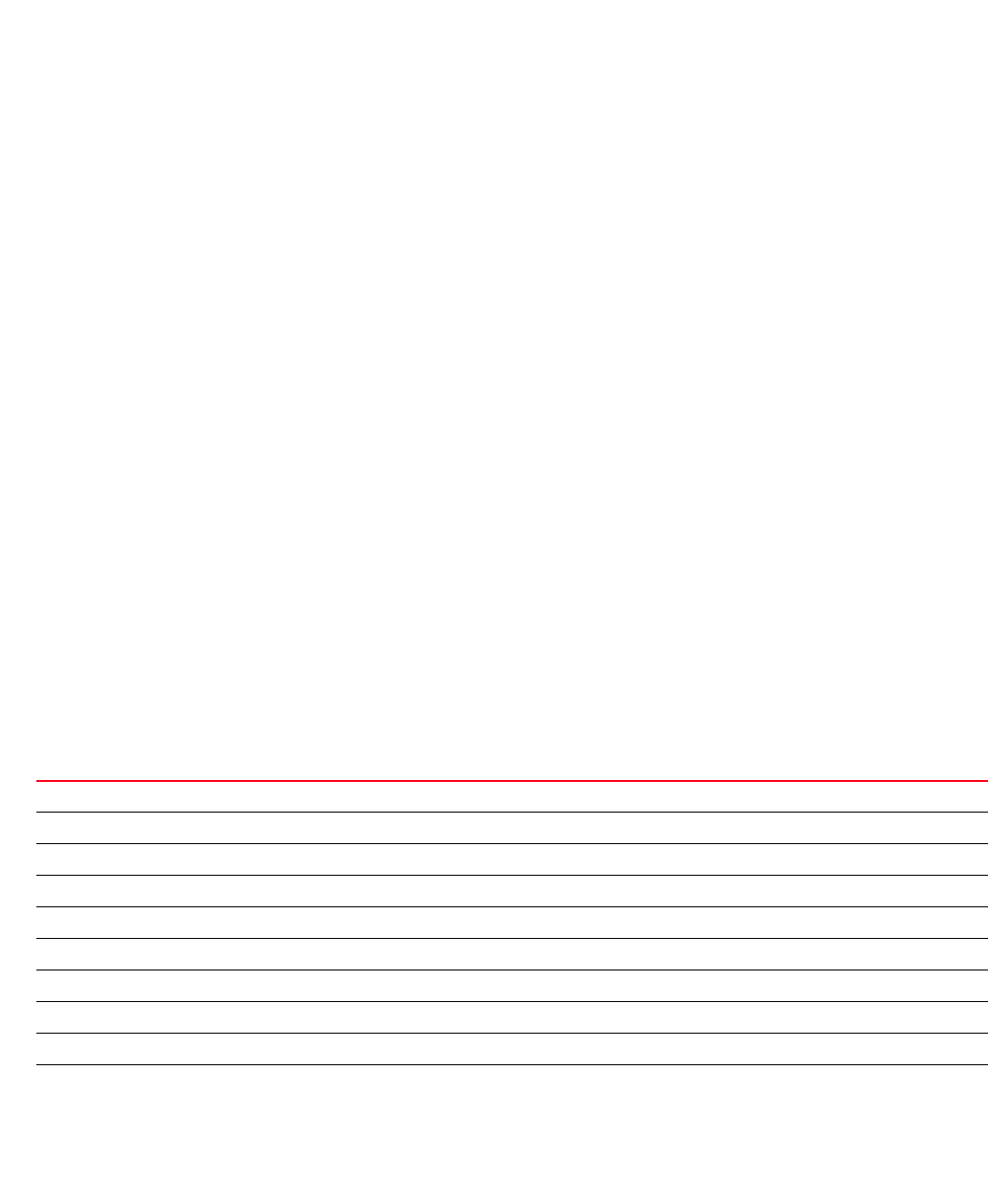
Brocade Mobility RFS4000, RFS6000, and RFS7000 CLI Reference Guide 829
53-1002740-01
19
Example
the following example shows the Role Policy ‘test’ User Role ‘testing’
configuration before the ‘no’ commands are executed:
rfs7000-37FABE(config-role-policy-test-user-role-testing)#show context
user-role testing precedence 10
authentication-type eq kerberos
encryption-type eq wep128
ap-location contains office
mu-mac 11-22-33-44-55-66
group contains testgroup
captive-portal authentication-state pre-login
city exact SanJose
company exact exampleutions
country exact America
department exact TnV
emailid exact testing@example.com
employeeid contains TnVMoto
rfs7000-37FABE(config-role-policy-test-user-role-testing)#
rfs7000-37FABE(config-role-policy-test-user-role-testing)#no
authentication-type
rfs7000-37FABE(config-role-policy-test-user-role-testing)#no encryption-type
rfs7000-37FABE(config-role-policy-test-user-role-testing)#no group
rfs7000-37FABE(config-role-policy-test-user-role-testing)#no mu-mac
rfs7000-37FABE(config-role-policy-test-user-role-testing)#no ap-location
rfs7000-37FABE(config-role-policy-test-user-role-testing)#no employeeid
the following example shows the Role Policy ‘test’ User Role ‘testing’
configuration after the ‘no’ commands are executed:
rfs7000-37FABE(config-role-policy-test-user-role-testing)#show context
user-role testing precedence 10
captive-portal authentication-state pre-login
city exact SanJose
company exact exampleutions
country exact America
department exact TnV
emailid exact testing@example.com
rfs7000-37FABE(config-role-policy-test-user-role-testing)#
Related Commands:
ap-location Sets an AP’s deployment location
authentication-type Selects the authentication type for a user role
captive-portal Defines a captive portal based role filter for a user role
city Configures a wireless client filter option based on the city name
company Configures a wireless client filter option based on the company name
country Configures a wireless client filter option based on the country name
department Configures a wireless client filter option based on the department name
emailid Configures a wireless client filter option based on the e-mail ID
employeeid Configures a wireless client filter option based on the employee ID
encryption-type Selects the encryption type used for a user role
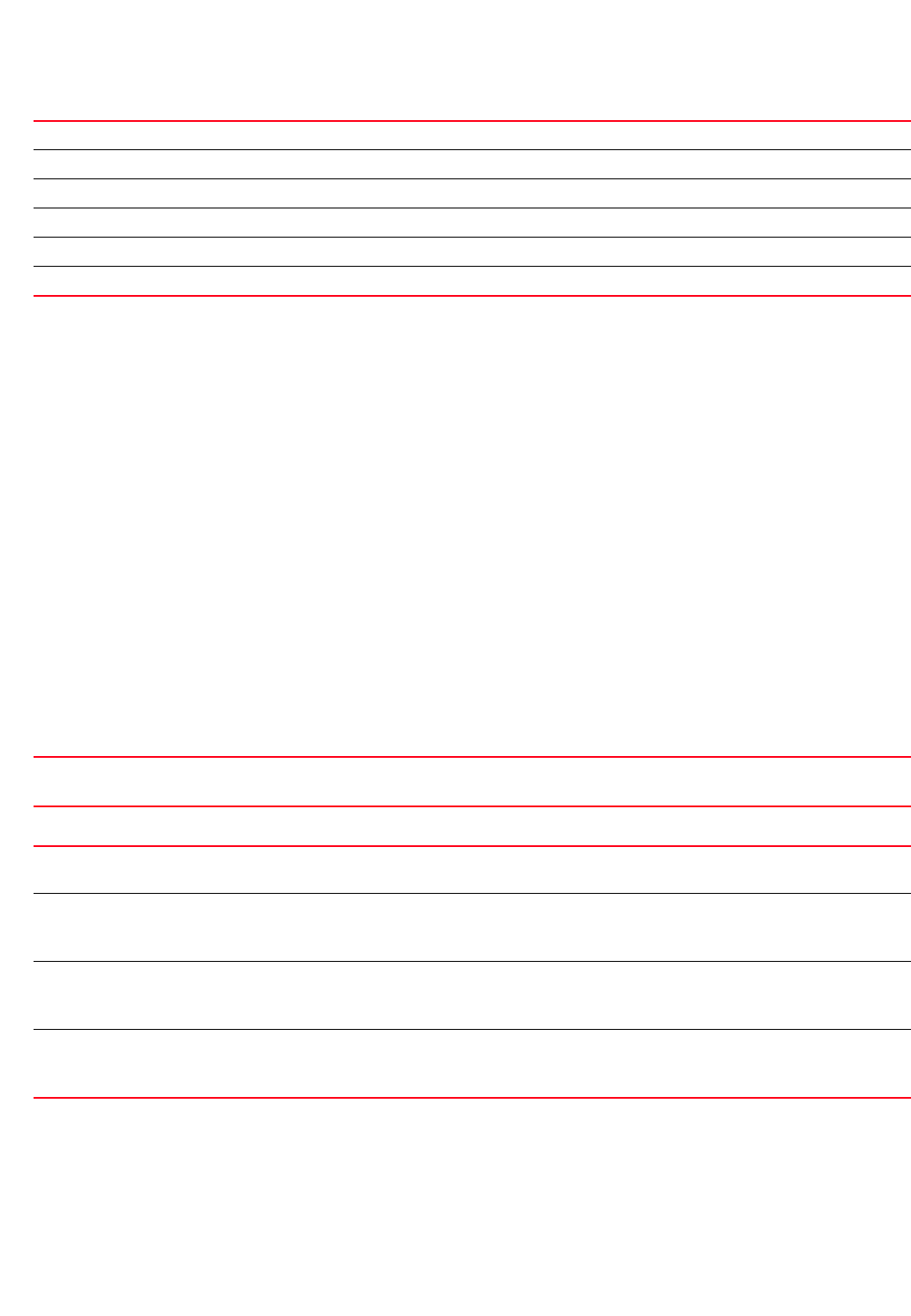
830 Brocade Mobility RFS4000, RFS6000, and RFS7000 CLI Reference Guide
53-1002740-01
19
ssid
user-role commands
Configures a user role SSID
Supported in the following platforms:
•Access Points — Brocade Mobility 300 Access Point, Brocade Mobility 650 Access Point,
Brocade Mobility 6511 Access Point, Brocade Mobility 71XX Access Point
•Wireless Controllers — Brocade Mobility RFS4000, Brocade Mobility RFS6000, Brocade
Mobility RFS7000
Syntax:
ssid [any|exact|contains|not-contains]
ssid any
ssid [exact|contains|not-contains] <WORD>
Parameters
ssid any
ssid [exact|contains|not-contains] <WORD>
Example
rfs7000-37FABE(config-role-policy-test-user-role-testing)#ssid not-contains
DevUser
rfs7000-37FABE(config-role-policy-test-user-role-testing)#show context
group Configures a group for a user role
mu-mac Configures the client’s MAC addresses for the role based firewall
ssid Configures a user role SSID
state Configures a user role state to match for a user role
title Configures a user role title to match for a user role
use Defines the access list settings used with a user role
ssid any Specifies a wireless client filter option based on how the SSID is specified in a WLAN.
•any – The role is applied to any SSID location. This is the default setting.
ssid Specifies a wireless client filter option based on how the SSID is specified in a WLAN. This options are:
contains, exact, or not-contains
exact <WORD> The role is applied only when the exact SSID string specified in the role is matched.
•<WORD> – Specify the SSID string to match. The SSID is case sensitive and is compared against the
SSID configured for the WLAN.
contains <WORD> The role is applied only when the SSID contains the string specified in the role.
•<WORD> – Specify the SSID string to match. The SSID is case sensitive and is compared against the
SSID configured for the WLAN.
ssid not-contains <WORD> The role is applied only when the SSID does not contain the string specified in the role.
•<WORD> – Specify the SSID string not to match. The SSID is case sensitive and is compared against
the SSID configured for the WLAN.
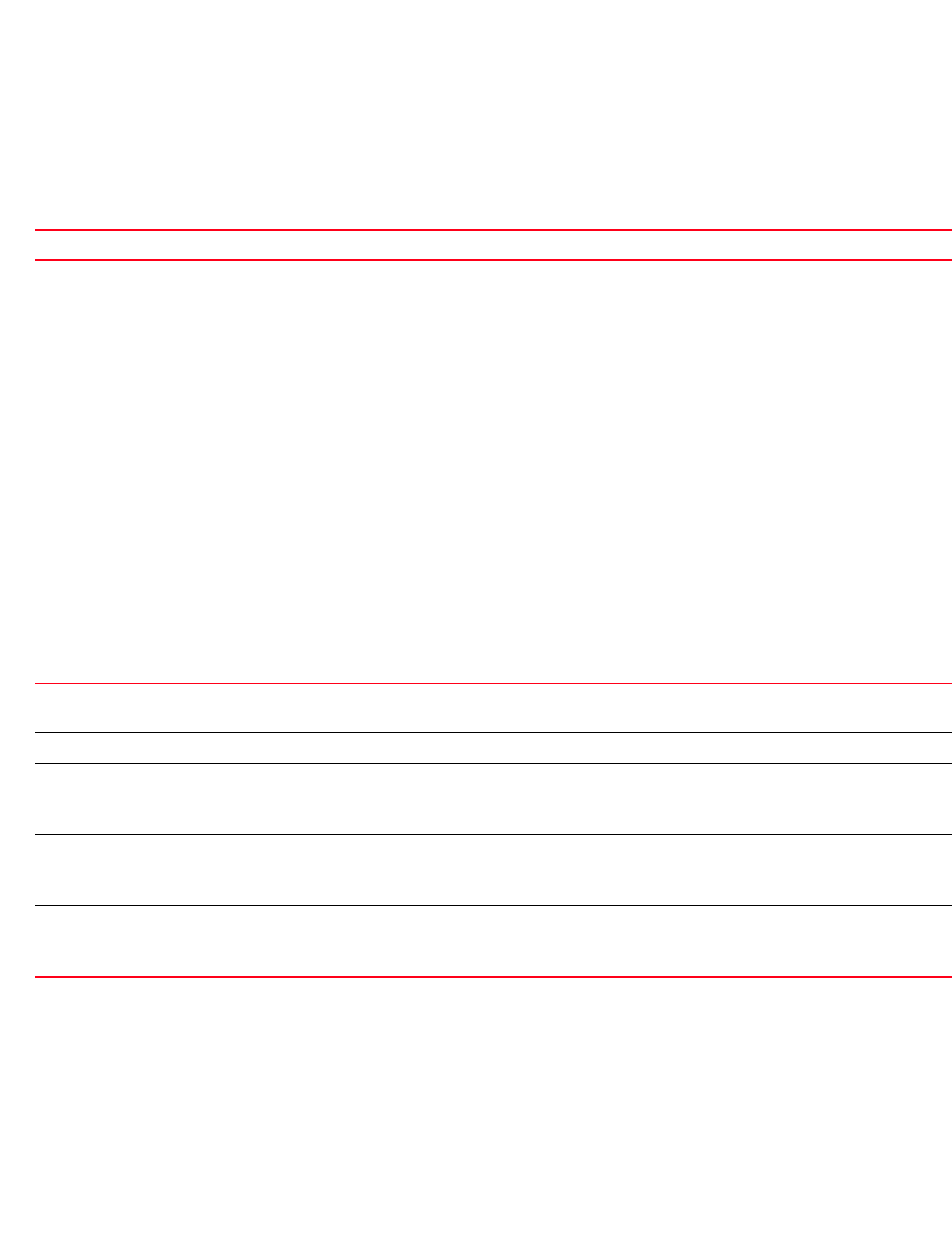
Brocade Mobility RFS4000, RFS6000, and RFS7000 CLI Reference Guide 831
53-1002740-01
19
user-role testing precedence 10
ssid not-contains DevUser
captive-portal authentication-state pre-login
city exact SanJose
company exact exampleutions
country exact America
department exact TnV
emailid exact testing@example.com
rfs7000-37FABE(config-role-policy-test-user-role-testing)#]
Related Commands:
state
user-role commands
Configures a user role state to match with this user role
Supported in the following platforms:
•Access Points — Brocade Mobility 300 Access Point, Brocade Mobility 650 Access Point,
Brocade Mobility 6511 Access Point, Brocade Mobility 71XX Access Point
•Wireless Controllers — Brocade Mobility RFS4000, Brocade Mobility RFS6000, Brocade
Mobility RFS7000
Syntax:
state [any|contains|exact|not-contains]
state [any|contains <WORD>|exact <WORD>|not-contains <WORD>]
Parameters
state [any|contains <WORD>|exact <WORD>|not-contains <WORD>
Example
rfs7000-37FABE(config-role-policy-test-user-role-testing)#state exact active
rfs7000-37FABE(config-role-policy-test-user-role-testing)#show context
user-role testing precedence 10
ssid not-contains DevUser
captive-portal authentication-state pre-login
city exact SanJose
no Removes the SSID configured for a user role
state Specifies a wireless client filter option based on how the RADIUS state matches the provided expression.
Select one of the following options: any, contains, exact, or not-contains
any This user role can fit any wireless client irrespective of the state (no strings to match)
contains <WORD> The user role is applied only when the RADIUS state contains the string specified in the role.
•<WORD> – Specify the string to match (this is case sensitive, and is compared against the state
returned by the RADIUS server). It should contain the provided expression.
exact <WORD> The role is applied only when the exact RADIUS state string is specified in the role.
•<WORD> – Specify the exact string to match (this is case sensitive, and is compared against the
state returned by the RADIUS server). It should be an exact match.
not-contains <WORD> The role is applied only when the RADIUS state does not contain the string specified in the role.
•<WORD> – Specify the string not to match (this is case sensitive, and is compared against the state
returned by the RADIUS server). It should not contain the provided expression.
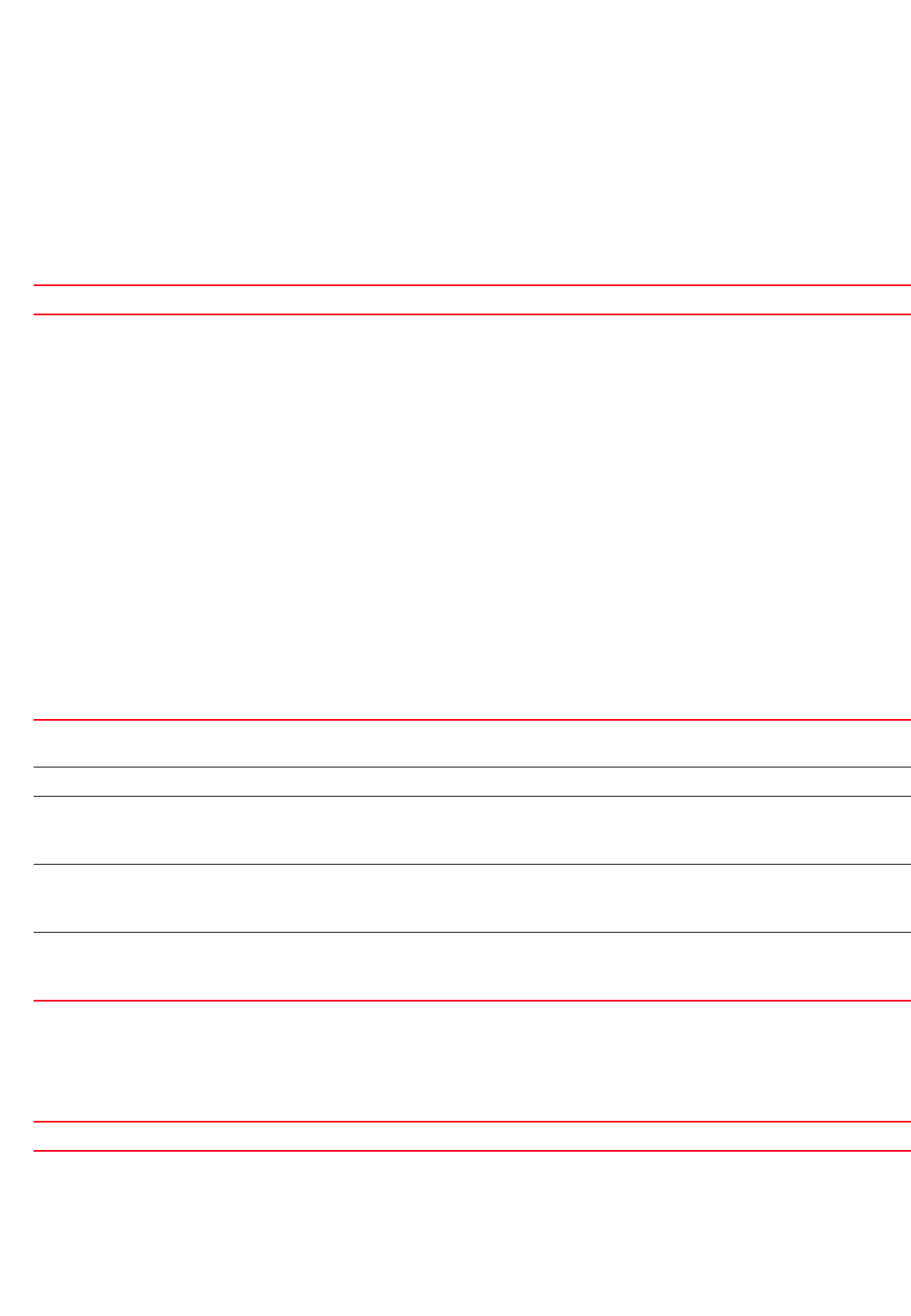
832 Brocade Mobility RFS4000, RFS6000, and RFS7000 CLI Reference Guide
53-1002740-01
19
company exact exampleutions
country exact America
department exact TnV
emailid exact testing@example.com
state exact active
rfs7000-37FABE(config-role-policy-test-user-role-testing)#
Related Commands:
title
user-role commands
Configures a ‘title’ string to match with this user role
Supported in the following platforms:
•Access Points — Brocade Mobility 300 Access Point, Brocade Mobility 650 Access Point,
Brocade Mobility 6511 Access Point, Brocade Mobility 71XX Access Point
•Wireless Controllers — Brocade Mobility RFS4000, Brocade Mobility RFS6000, Brocade
Mobility RFS7000
Syntax:
title [any|contains|exact|not-contains]
title [any|contains <WORD>|exact <WORD>|not-contains <WORD>]
Parameters
title [any|contains <WORD>|exact <WORD>|not-contains <WORD>]
Example
rfs7000-37FABE(config-role-policy-test-user-role-testing)#title any
Related Commands:
use
user-role commands
no Removes the ‘state’ filter string associated with a user role
title Specifies a wireless client filter option based on how the RADIUS title matches the provided expression.
Select one of the following options: any, contains, exact, or not-contains
any This user role can fit any wireless client irrespective of the title (no strings to match)
contains <WORD> The user role is applied only when the RADIUS title contains the string specified in the role.
•<WORD> – Specify the string to match (this is case sensitive, and is compared against the title
returned by the RADIUS server). It should contain the provided expression.
exact <WORD> The role is applied only when the exact RADIUS title string is specified in the role.
•<WORD> – Specify the exact string to match (this is case sensitive, and is compared against the title
returned by the RADIUS server). It should be an exact match.
not-contains <WORD> The role is applied only when the RADIUS title does not contain the string specified in the role.
•<WORD> – Specify the string not to match (this is case sensitive, and is compared against the title
returned by the RADIUS server). It should not contain the provided expression.
no Removes the ‘title’ filter string configured with a user role
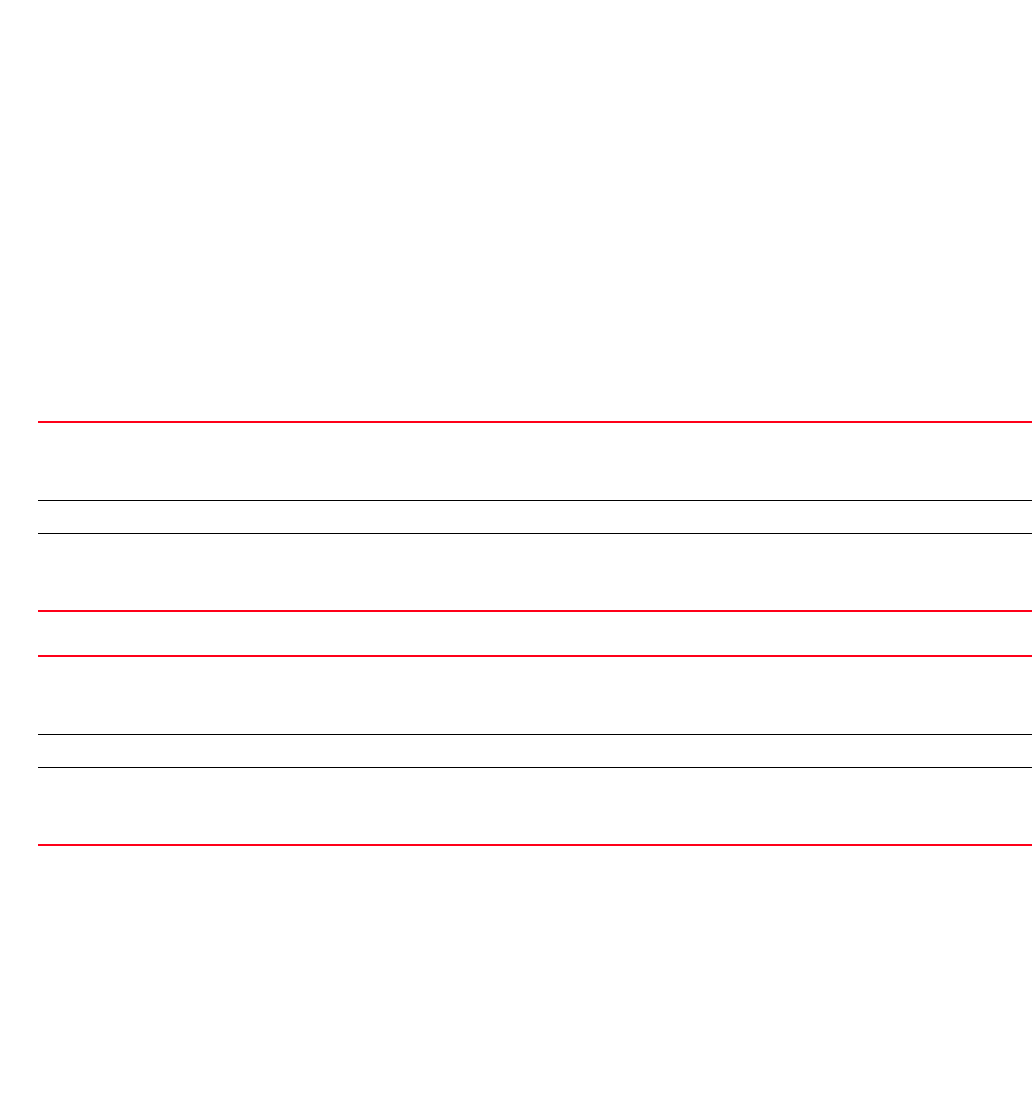
Brocade Mobility RFS4000, RFS6000, and RFS7000 CLI Reference Guide 833
53-1002740-01
19
Configures an access list based firewalls with this user role
A Firewall is a mechanism enforcing access control, and is considered a first line of defense in
protecting proprietary information within the network. The means by which this is accomplished
varies, but in principle, firewalls are mechanisms both blocking and permitting data traffic based
on inbound and outbound IP and MAC rules.
IP based firewall rules are specific to source and destination IP addresses and the unique rules
and precedence orders assigned. Both IP and non-IP traffic on the same Layer 2 interface can be
filtered by applying both an IP ACL and a MAC.
A MAC firewall rule uses source and destination MAC addresses for matching operations, where the
result is a typical allow, deny or mark designation to packet traffic.
Supported in the following platforms:
•Access Points — Brocade Mobility 300 Access Point, Brocade Mobility 650 Access Point,
Brocade Mobility 6511 Access Point, Brocade Mobility 71XX Access Point
•Wireless Controllers — Brocade Mobility RFS4000, Brocade Mobility RFS6000, Brocade
Mobility RFS7000
Syntax:
use [ip-access-list|mac-access-list]
use ip-access-list [in|out] <IP-ACCESS-LIST-NAME> precedence <1-100>
use mac-access-list [in|out] <MAC-ACCESS-LIST-NAME> precedence <1-100>
Parameters
use ip-access-list [in|out] <IP-ACCESS-LIST-NAME> precedence <1-100>
use mac-access-list [in|out] <MAC-ACCESS-LIST-NAME> precedence <1-100>
Example
rfs7000-37FABE(config-role-policy-test-user-role-testing)#use ip-access-list
in
test precedence 9
rfs7000-37FABE(config-role-policy-test-user-role-testing)#show context
ip-access-list [in|out] Uses an IP access list with this user role
•in – Applies the rule to incoming packets
•out – Applies the rule to outgoing packets
<IP-ACCESS-LIST-NAME> Specify the IP access list name.
precedence <1-100> After specifying the name of the access list, specify the precedence applied to it. Based on the packets
received, a lower precedence value is evaluated first
•<1-100> – Sets a precedence from 1 - 100
mac-access-list [in|out] Uses a MAC access list with this user role
•in – Applies the rule to incoming packets
•out – Applies the rule to outgoing packets
<MAC-ACCESS-LIST-NAME> Specify the MAC access list name.
precedence <1-100> After specifying the name of the access list, specify the precedence applied to it. Based on the packets
received, a lower precedence value is evaluated first
•<1-100> – Sets a precedence from 1 - 100

834 Brocade Mobility RFS4000, RFS6000, and RFS7000 CLI Reference Guide
53-1002740-01
19
user-role testing precedence 10
ssid not-contains DevUser
captive-portal authentication-state pre-login
city exact SanJose
company exact exampleutions
country exact America
department exact TnV
emailid exact testing@example.com
state exact active
use ip-access-list in test precedence 9
rfs7000-37FABE(config-role-policy-test-user-role-testing)#
Related Commands:
no Removes an IP or MAC access list from use with a user role

Brocade Mobility RFS4000, RFS6000, and RFS7000 CLI Reference Guide 835
53-1002740-01
Chapter
20
Smart-RF-Policy
In this chapter
•smart-rf-policy . . . . . . . . . . . . . . . . . . . . . . . . . . . . . . . . . . . . . . . . . . . . . . . . 836
This chapter summarizes Self Monitoring at Run Time RF (Smart RF) management policy
commands in the CLI command structure.
A Smart RF management policy defines operating and recovery parameters that can be assigned to
groups of access points. A Smart RF policy is designed to scan the network to identify the best
channel and transmit power for each access point radio.
A Smart RF policy reduces deployment costs by scanning the RF environment to determine the best
channel and transmit power configuration for each managed radio. Smart RF policies when applied
to specific RF Domains, apply site specific deployment configurations and self-healing values to
groups of devices within pre-defined physical RF coverage areas.
Smart RF centralizes the decision process and makes intelligent RF configuration decisions using
information obtained from the RF environment. Smart RF helps reduce ongoing management and
maintenance costs through the periodic re-calibration of the network. Re-calibration can be
initiated manually or can be automatically scheduled to ensure the RF configuration is optimized to
factor for RF environment changes (such as new sources of interference, or neighboring access
points).
Smart RF also provides self-healing functions by monitoring the network in real-time, and provides
automatic mitigation from potentially problematic events such as radio interference, coverage
holes and radio failures. Smart RF employs self-healing to enable a WLAN to better maintain
wireless client performance and site coverage during dynamic RF environment changes, which
typically require manual reconfiguration to resolve.
Smart RF is supported on any RF Domain manager. In standalone environments, an individual
wireless controller manages the calibration and monitoring phases. In clustered environments, a
single wireless controller is elected a Smart RF master and the remaining cluster members operate
as Smart RF clients. In cluster operation, the Smart RF master co-ordinates the calibration and
configuration and during the monitoring phase receives information from the Smart RF clients.
Before defining a Smart RF policy, refer to the following deployment guidelines to ensure the
configuration is optimally effective:
•The Smart RF calibration process impacts associated users and should not be run during
business or production hours. The calibration process should be performed during scheduled
maintenance intervals or non-business hours.
•For Smart RF to provide effective recovery, RF planning must be performed to ensure
overlapping coverage exists at the deployment site. Smart RF can only provide recovery when
access points are deployed appropriately. Smart RF is not a solution, it's a temporary measure.
Administrators need to determine the root cause of RF deterioration and fix it. Smart RF
history/events can assist.
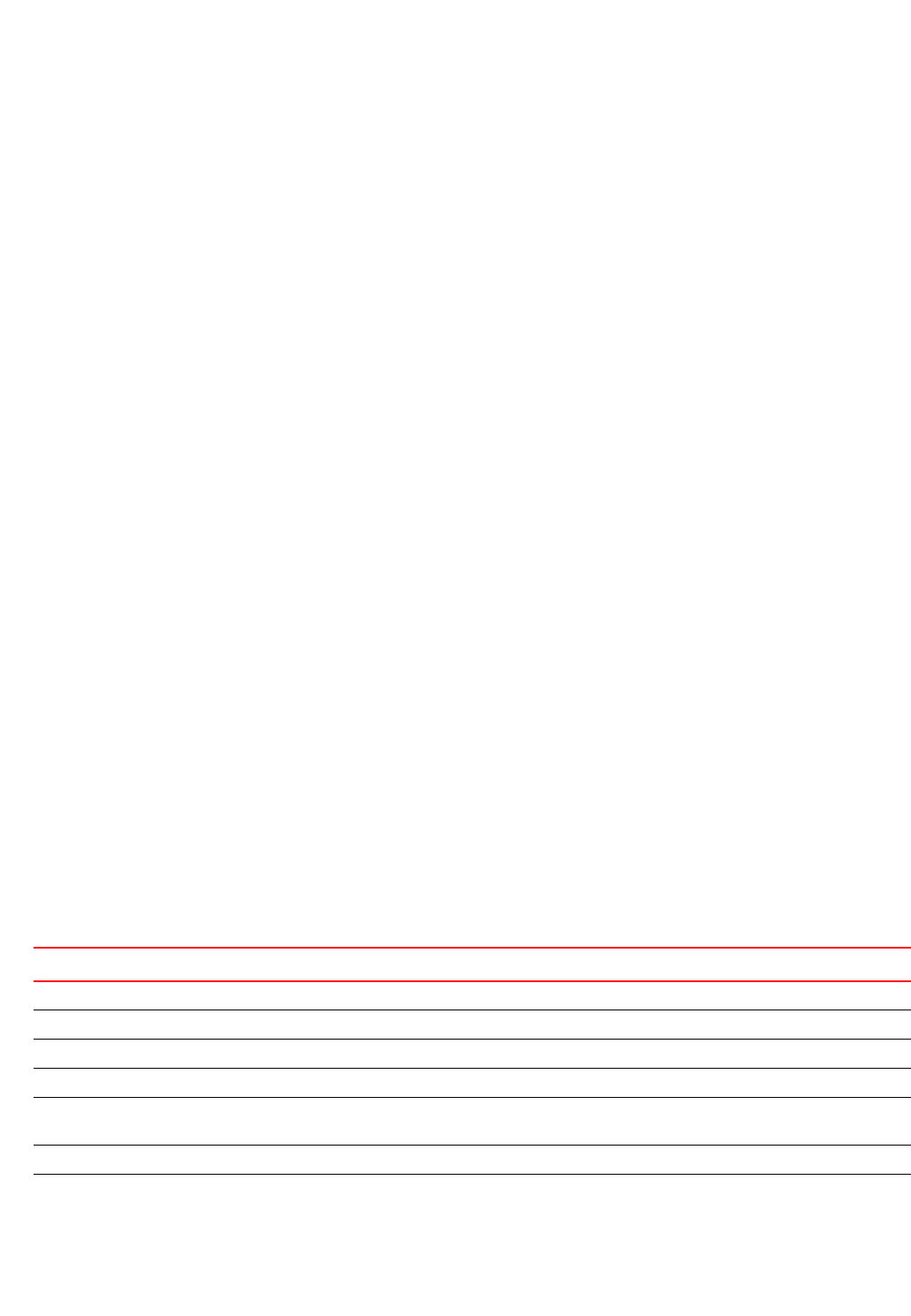
836 Brocade Mobility RFS4000, RFS6000, and RFS7000 CLI Reference Guide
53-1002740-01
20
Use the (config) instance to configure Smart RF Policy related configuration commands. To
navigate to the Smart RF policy instance, use the following commands:
rfs7000-37FABE(config)#smart-rf-policy <POLICY-NAME>
rfs7000-37FABE(config)#smart-rf-policy test
rfs7000-37FABE(config-smart-rf-policy-test)#?
Smart RF Mode commands:
area Specify channel list/ power for an area
assignable-power Specify the assignable power during power-assignment
channel-list Select channel list for smart-rf
channel-width Select channel width for smart-rf
coverage-hole-recovery Recover from coverage hole
enable Enable this smart-rf policy
group-by Configure grouping parameters
interference-recovery Recover issues due to excessive noise and
interference
neighbor-recovery Recover issues due to faulty neighbor radios
no Negate a command or set its defaults
root-recovery Recover issues due to poor root path metric
sensitivity Configure smart-rf sensitivity (Modifies various
other smart-rf configuration items)
smart-ocs-monitoring Smart off channel scanning
clrscr Clears the display screen
commit Commit all changes made in this session
end End current mode and change to EXEC mode
exit End current mode and down to previous mode
help Description of the interactive help system
revert Revert changes
service Service Commands
show Show running system information
write Write running configuration to memory or terminal
rfs7000-37FABE(config-smart-rf-policy-test)#
smart-rf-policy
Table 58 summarizes Smart RF policy configuration commands.
TABLE 58 Smart-RF-Policy-Config Commands
Command Description Reference
area Configures the channel list and power for a specified area page 20-837
assignable-power Specifies the power range during power assignment page 20-838
channel-list Assigns the channel list for the selected frequency page 20-839
channel-width Selects the channel width for Smart RF configuration page 20-839
coverage-hole-recov
ery
Enables recovery from errors page 20-841
enable Enables a Smart RF policy page 20-842
group-by Configures grouping parameters page 20-843
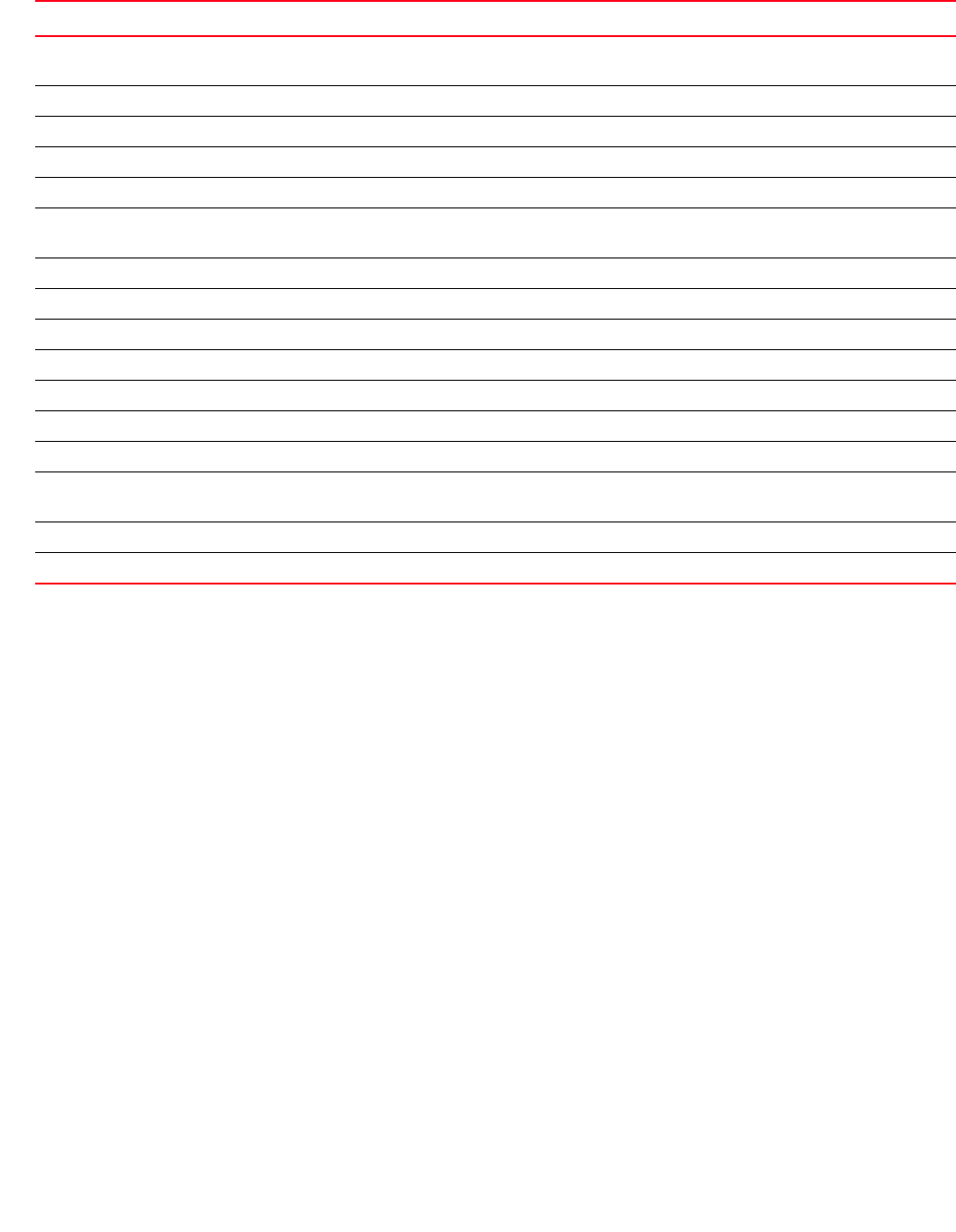
Brocade Mobility RFS4000, RFS6000, and RFS7000 CLI Reference Guide 837
53-1002740-01
20
area
smart-rf-policy
Configures the channel list and power for a specified area
Supported in the following platforms:
•Access Points — Brocade Mobility 300 Access Point, Brocade Mobility 650 Access Point,
Brocade Mobility 6511 Access Point, Brocade Mobility 71XX Access Point
•Wireless Controllers — Brocade Mobility RFS4000, Brocade Mobility RFS6000, Brocade
Mobility RFS7000
Syntax:
area <AREA-NAME> channel-list [2.4GHz|5GHz] <CHANNEL-LIST>
Parameters
interference-recover
y
Recovers issues due to excessive noise and interference page 20-843
neighbor-recovery Enables recovery from errors due to faulty neighbor radios page 20-845
no Negates a command or reverts settings to their default page 20-846
root-recovery Enables recovery from issues due to poor root path metric page 20-848
sensitivity Configures Smart RF sensitivity page 20-849
smart-ocs-monitorin
g
Applies smart off channel scanning instead of dedicated detectors page 20-850
clrscr Clears the display screen page 5-275
commit Commits (saves) changes made in the current session page 5-276
do Runs commands from the EXEC mode page 4-165
end Ends and exits the current mode and moves to the PRIV EXEC mode page 4-175
exit Ends the current mode and moves to the previous mode page 5-277
help Displays the interactive help system page 5-277
revert Reverts changes to their last saved configuration page 5-283
service Invokes service commands to troubleshoot or debug (config-if) instance
configurations
page 5-283
show Displays running system information page 6-315
write Writes the system running configuration to memory or terminal page 5-310
TABLE 58 Smart-RF-Policy-Config Commands
Command Description Reference
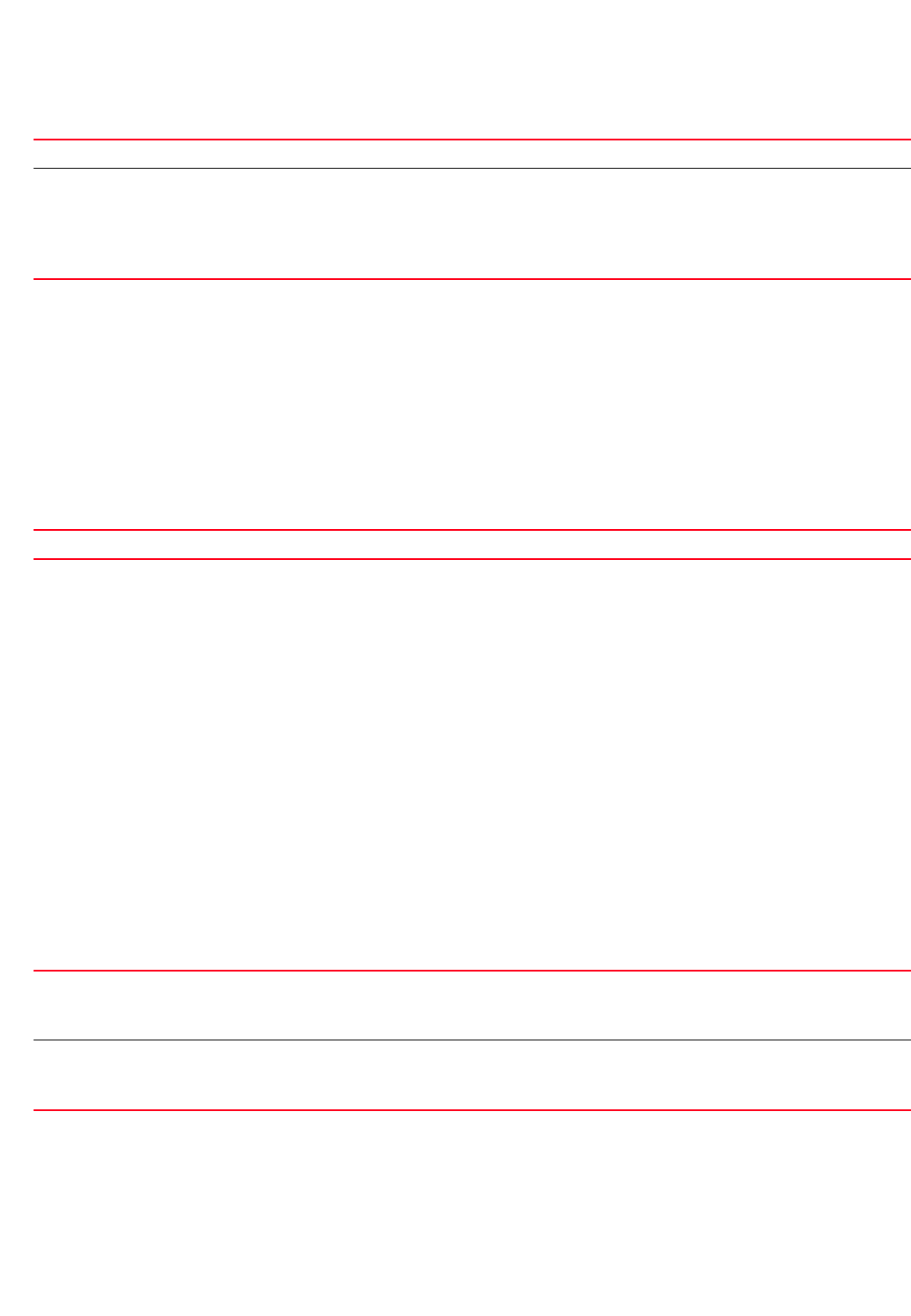
838 Brocade Mobility RFS4000, RFS6000, and RFS7000 CLI Reference Guide
53-1002740-01
20
area <AREA-NAME> channel-list [2.4GHz|5GHz] <CHANNEL-LIST>
Example
rfs7000-37FABE(config-smart-rf-policy-test)#area test channel-list 2.4GHz
1,2,3
rfs7000-37FABE(config-smart-rf-policy-test)#
rfs7000-37FABE(config-smart-rf-policy-test)#show context
smart-rf-policy test
area test channel-list 2.4GHz 1,2,3
rfs7000-37FABE(config-smart-rf-policy-test)#
Related Commands:
assignable-power
smart-rf-policy
Specifies the power range during power assignment
Supported in the following platforms:
•Access Points — Brocade Mobility 300 Access Point, Brocade Mobility 650 Access Point,
Brocade Mobility 6511 Access Point, Brocade Mobility 71XX Access Point
•Wireless Controllers — Brocade Mobility RFS4000, Brocade Mobility RFS6000, Brocade
Mobility RFS7000
Syntax:
assignable-power [2.4GHz|5GHz] [max|min] <1-20>
Parameters
assignable-power [2.4GHz|5GHz] [max|min] <1-20>
Example
rfs7000-37FABE(config-smart-rf-policy-test)#assignable-power 5GHz max 20
rfs7000-37FABE(config-smart-rf-policy-test)#assignable-power 5GHz min 8
rfs7000-37FABE(config-smart-rf-policy-test)#show context
area <AREA-NAME> Specify the area name.
channel-list [2.4GHz|5GHZ]
<CHANNEL-LIST>
Selects the channels for the specified area in the 2.4 GHz or 5.0 GHz band
•2.4GHz – Selects the channels for the specified area in the 2.4 GHz band
•5GHz – Selects the channels for the specified area in the 5.0 GHz band
The following keyword is common to the 2.4 GHz and 5.0 GHz bands:
•<CHANNEL-LIST> – Enter a comma-separated list of channels for the selected band.
no Removes channel list/power configuration for an area
2.4GHz [max|min]
<1-20>
Assigns a power range on the 2.4 GHz band
•max <1-20> – Sets the upper limit in the range from 1 dBm - 20 dBm (default is 17 dBm)
•min <1-20> – Sets the lower limit in the range from 1 dBm - 20 dBm (default is 4 dBm)
5GHz [max|min]
<1-20>
Assigns a power range on the 5.0 GHz band
•max <1-20> – Sets the upper limit in the range from 1 dBm - 20 dBm (default is 17 dBm)
•min <1-20> – Sets the lower limit in the range from 1 dBm - 20 dBm (default is 4 dBm)

Brocade Mobility RFS4000, RFS6000, and RFS7000 CLI Reference Guide 839
53-1002740-01
20
smart-rf-policy test
area test channel-list 2.4GHz 1,2,3
assignable-power 5GHz min 8
assignable-power 5GHz max 20
rfs7000-37FABE(config-smart-rf-policy-test)#
Related Commands:
channel-list
smart-rf-policy
Assigns a list of channels, for the selected frequency, used in Smart RF scans
Supported in the following platforms:
•Access Points — Brocade Mobility 300 Access Point, Brocade Mobility 650 Access Point,
Brocade Mobility 6511 Access Point, Brocade Mobility 71XX Access Point
•Wireless Controllers — Brocade Mobility RFS4000, Brocade Mobility RFS6000, Brocade
Mobility RFS7000
Syntax:
channel-list [2.4GHz|5GHz] <WORD>
Parameters
channel-list [2.4GHz|5GHz] <WORD>
Example
rfs7000-37FABE(config-smart-rf-policy-test)#channel-list 2.4Ghz 1,12
rfs7000-37FABE(config-smart-rf-policy-test)#show context
smart-rf-policy test
area test channel-list 2.4GHz 1,2,3
assignable-power 5GHz min 8
assignable-power 5GHz max 20
channel-list 2.4GHz 1,12
rfs7000-37FABE(config-smart-rf-policy-test)#
Related Commands:
channel-width
smart-rf-policy
no Resets assignable power to its default
2.4GHz <WORD> Assigns a channel list for the 2.4 GHz band
•<WORD> – Specify a comma separated list of channels
5GHz <WORD> Assigns a channel list for the 5.0 GHz band
•<WORD> – Specify a comma separated list of channels
no Removes the channel list for the selected frequency

840 Brocade Mobility RFS4000, RFS6000, and RFS7000 CLI Reference Guide
53-1002740-01
20
Selects the channel width for Smart RF configuration
Supported in the following platforms:
•Access Points — Brocade Mobility 300 Access Point, Brocade Mobility 650 Access Point,
Brocade Mobility 6511 Access Point, Brocade Mobility 71XX Access Point
•Wireless Controllers — Brocade Mobility RFS4000, Brocade Mobility RFS6000, Brocade
Mobility RFS7000
Syntax:
channel-width [2.4GHz|5GHz] [20MHz|40MHz|auto]
Parameters
channel-width [2.4GHz|5GHz] [20MHz|40MHz|auto]
Usage Guidelines:
The 20/40 MHz operation (the default setting for the 5.0 GHz radio) allows the access point to
receive packets from clients using
20 MHz while transmitting a packet using 40 MHz. This mode is supported for 11n users on both
the 2.4 GHz and 5.0 GHz radios. If an 11n user selects two channels (a primary and secondary
channel), the system is configured for dynamic 20/40 operation. When 20/40 is selected, clients
can take advantage of wider channels. 802.11n clients experience improved throughput using 40
MHz while legacy clients (either 802.11a or 802.11b/g depending on the radio selected) can still
be serviced without interruption using 20 MHz. Select Automatic to enable automatic assignment
of channels to working radios to avoid channel overlap and avoid interference from external RF
sources.
Example
rfs7000-37FABE(config-smart-rf-policy-test)#channel-width 5 auto
rfs7000-37FABE(config-smart-rf-policy-test)#show context
smart-rf-policy test
area test channel-list 2.4GHz 1,2,3
assignable-power 5GHz min 8
assignable-power 5GHz max 20
channel-list 2.4GHz 1,12
channel-width 5GHz auto
rfs7000-37FABE(config-smart-rf-policy-test)#
Related Commands:
2.4GHz
[20MHz|40MHz|auto]
Assigns the channel width for the 2.4 GHz band
•20MHz – Assigns the 20 MHz channel width. This is the default setting.
•40MHz – Assigns the 40 MHz channel width
•auto – Assigns the best possible channel in the 20 MHz or 40 MHz channel width
5GHz
[20MHz|40MHz|auto]
Assigns the channel width for the 5.0 GHz band
•20MHz – Assigns the 20 MHz channel width
•40MHz – Assigns the 40 MHz channel width. This is the default setting.
•auto – Assigns the best possible channel in the 20 MHz or 40 MHz channel width
no Resets channel width for the selected frequency to its default
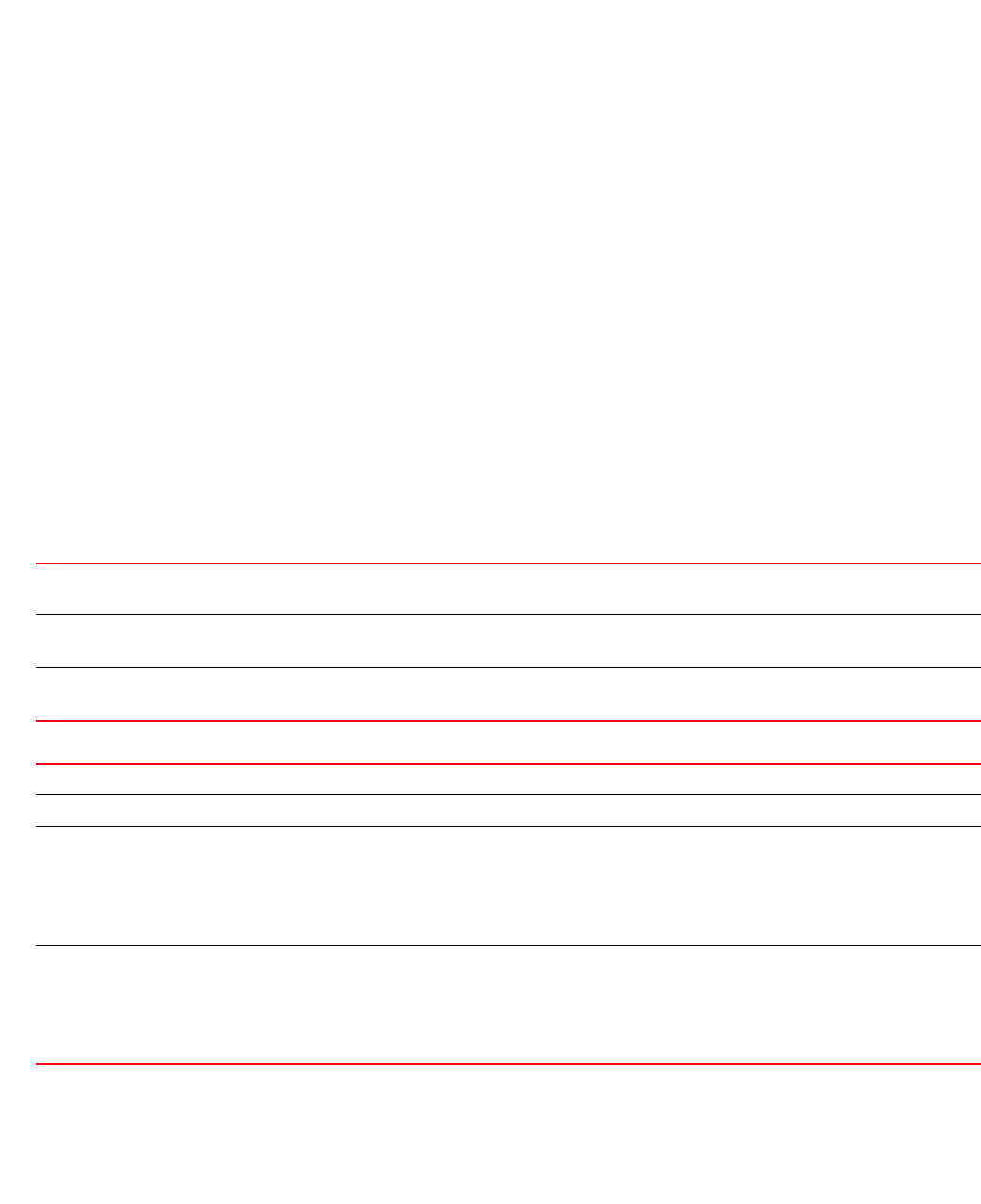
Brocade Mobility RFS4000, RFS6000, and RFS7000 CLI Reference Guide 841
53-1002740-01
20
coverage-hole-recovery
smart-rf-policy
Enables recovery from coverage hole errors detected by Smart RF
When coverage hole recovery is enabled, on detection of a coverage hole, Smart RF first
determines the power increase needed based on the signal to noise ratio for a client as seen by the
access point radio. If a client’s signal to noise value is above the threshold, the transmit power is
increased until the signal to noise rate falls below the threshold.
Supported in the following platforms:
•Access Points — Brocade Mobility 300 Access Point, Brocade Mobility 650 Access Point,
Brocade Mobility 6511 Access Point, Brocade Mobility 71XX Access Point
•Wireless Controllers — Brocade Mobility RFS4000, Brocade Mobility RFS6000, Brocade
Mobility RFS7000
Syntax:
coverage-hole-recovery {client-threshold|coverage-interval|interval|
snr-threshold}
coverage-hole-recovery {client-threshold} [2.4GHz|5GHz] <1-255>
coverage-hole-recovery {coverage-interval|interval} [2.4GHz|5GHz] <1-120>
coverage-hole-recovery {snr-threshold} [2.4Ghz|5Ghz] <1-75>
Parameters
coverage-hole-recovery {client-threshold} [2.4GHz|5GHz] <1-255>
coverage-hole-recovery {coverage-interval|interval} [2.4GHz|5GHz] <1-120>
client-threshold Optional. Specifies the minimum number of clients below Signal-to-Noise Ratio (SNR) threshold
required to trigger coverage hole recovery
2.4GHz <1-255> Specifies the minimum number of clients on the 2.4 GHz band
•<1-255> – Sets a value from 1 - 255. The default is 1.
5GHz <1-255> Specifies the minimum number of clients on the 5.0 GHz band
•<1-255> – Sets a value from 1 - 255. The default is 1.
coverage-interval Optional. Specifies the interval coverage hole recovery is performed after a coverage hole is detected
interval Optional. Specifies the interval coverage hole recovery is performed before a coverage hole is detected
2.4GHz <1-120> The following keywords are common to the ‘coverage-interval’ and ‘interval’ parameters:
•2.4GHz <1-120> – Specifies the coverage hole recovery interval on the 2.4 GHz band
•<1-120> – Specify a value from 1 - 120 seconds.
coverage-interval – The default is 10 seconds.
interval – The default is 30 seconds.
5GHz <1-120> The following keywords are common to the ‘coverage-interval’ and ‘interval’ parameters:
•5GHz <1-120> – Specifies a coverage hole recovery interval on the 5.0 GHz band
•<1-120> – Specify a value from 1 - 120 seconds.
coverage-interval – The default is 10 seconds.
interval – The default is 30 seconds.
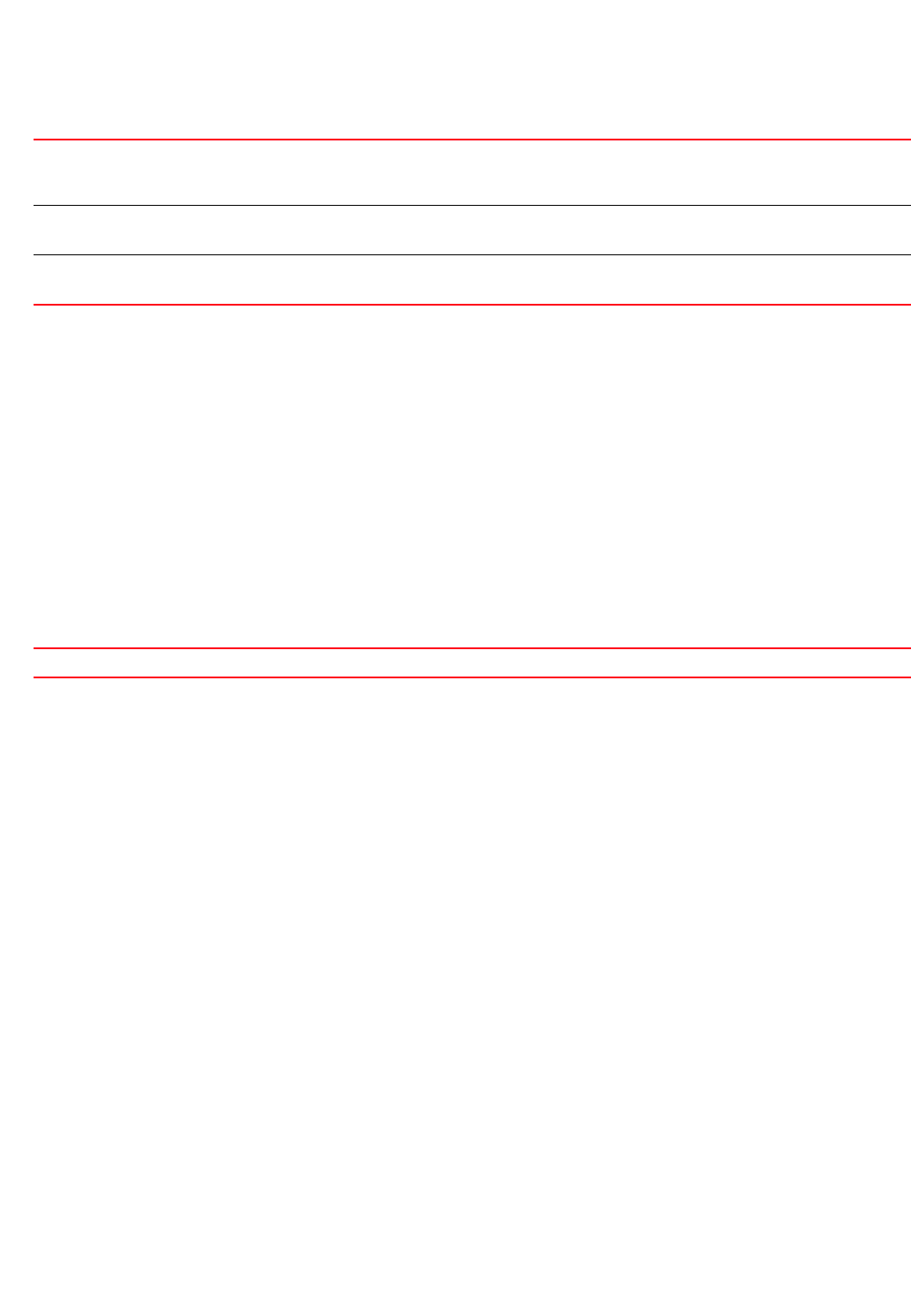
842 Brocade Mobility RFS4000, RFS6000, and RFS7000 CLI Reference Guide
53-1002740-01
20
coverage-hole-recovery {snr-threshold} [2.4Ghz|5Ghz] <1-75>
Example
rfs7000-37FABE(config-smart-rf-policy-test)#coverage-hole-recovery
snr-threshold 5GHz 1
rfs7000-37FABE(config-smart-rf-policy-test)#show context
smart-rf-policy test
area test channel-list 2.4GHz 1,2,3
sensitivity custom
assignable-power 5GHz min 8
assignable-power 5GHz max 20
channel-list 2.4GHz 1,12
channel-width 5GHz auto
coverage-hole-recovery snr-threshold 5GHz 1
rfs7000-37FABE(config-smart-rf-policy-test)#
Related Commands:
enable
smart-rf-policy
Enables a Smart RF policy
Use this command to enable this Smart RF policy. Once enabled, the policy can be assigned to a RF
Domain supporting a network.
Supported in the following platforms:
•Access Points — Brocade Mobility 300 Access Point, Brocade Mobility 650 Access Point,
Brocade Mobility 6511 Access Point, Brocade Mobility 71XX Access Point
•Wireless Controllers — Brocade Mobility RFS4000, Brocade Mobility RFS6000, Brocade
Mobility RFS7000
Syntax:
enable
Parameters
None
Example
rfs7000-37FABE(config-smart-rf-policy-test)#enable
snr-threshold Optional. Specifies the SNR threshold value. This value is the signal to noise ratio threshold for an
associated client as seen by its associated AP radio. When the SNR threshold is exceeded, the radio
increases its transmit power to increase the coverage for the associated client.
2.4GHz <1-75> Specifies SNR threshold on the 2.4 GHz band
•<1-75> – Sets a value from 1 dB - 75 dB. The default is 20 dB.
5GHz <1-75> Specifies SNR threshold on the 5.0 GHz band
•<1-75> – Sets a value from 1 - 75. The default is 20 dB.
no Disables recovery from coverage hole errors

Brocade Mobility RFS4000, RFS6000, and RFS7000 CLI Reference Guide 843
53-1002740-01
20
Related Commands:
group-by
smart-rf-policy
Configures Smart RF grouping values
Supported in the following platforms:
•Access Points — Brocade Mobility 300 Access Point, Brocade Mobility 650 Access Point,
Brocade Mobility 6511 Access Point, Brocade Mobility 71XX Access Point
•Wireless Controllers — Brocade Mobility RFS4000, Brocade Mobility RFS6000, Brocade
Mobility RFS7000
Syntax:
group-by [area|floor]
Parameters
group-by [area|floor]
Example
rfs7000-37FABE(config-smart-rf-policy-test)#group-by floor
rfs7000-37FABE(config-smart-rf-policy-test)#show context
smart-rf-policy test
area test channel-list 2.4GHz 1,2,3
group-by floor
sensitivity custom
assignable-power 5GHz min 8
assignable-power 5GHz max 20
channel-list 2.4GHz 1,12
channel-width 5GHz auto
coverage-hole-recovery snr-threshold 5GHz 1
rfs7000-37FABE(config-smart-rf-policy-test)#
Related Commands:
interference-recovery
smart-rf-policy
no Disables a Smart RF policy
area Configures a group based on area
floor Configures a group based on floor
no Removes Smart RF group settings
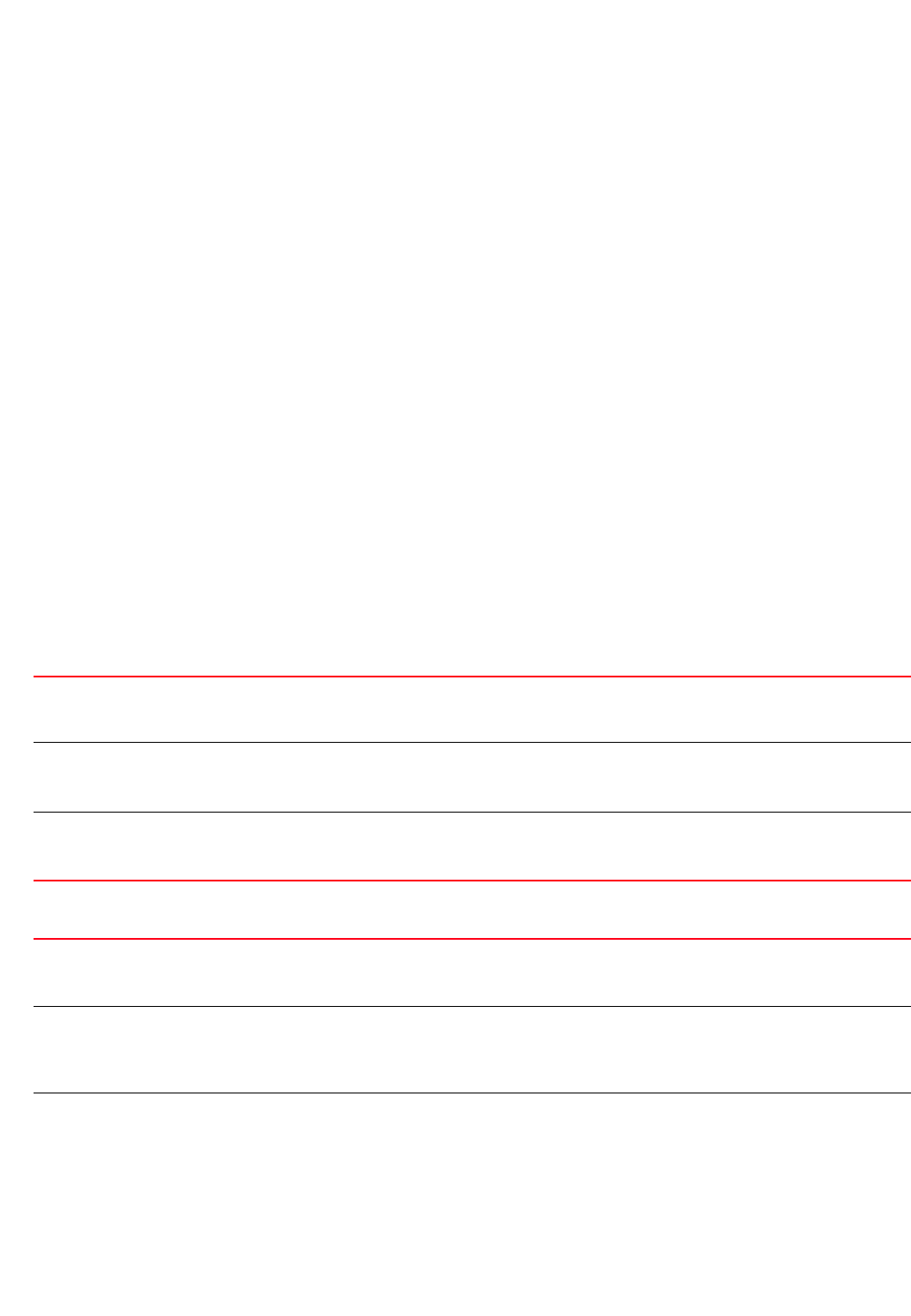
844 Brocade Mobility RFS4000, RFS6000, and RFS7000 CLI Reference Guide
53-1002740-01
20
Enables interference recovery from neighboring radios and other sources of WiFi and non-WiFi
interference when excess noise and interference is detected within the Smart RF supported radio
coverage area. Smart RF provides mitigation from interference sources by monitoring the noise
levels and other RF parameters on an access point radio’s current channel. When a noise
threshold is exceeded, Smart RF can select an alternative channel with less interference. To avoid
channel flapping, a hold timer is defined which disables interference avoidance for a specific
period of time upon detection. Interference recovery is enabled by default.
Supported in the following platforms:
•Access Points — Brocade Mobility 300 Access Point, Brocade Mobility 650 Access Point,
Brocade Mobility 6511 Access Point, Brocade Mobility 71XX Access Point
•Wireless Controllers — Brocade Mobility RFS4000, Brocade Mobility RFS6000, Brocade
Mobility RFS7000
Syntax:
interference-recovery {channel-hold-time|channel-switch-delta|
client-threshold|
interference|noise|noise-factor}
interference-recovery {channel-switch-delta} [2.4GHz|5GHZ] <5-35>
interference-recovery {channel-hold-time <0-86400>|client-threshold <1-255>|
interference|noise|noise-factor <1.0-3.0>}
Parameters
interference-recovery {channel-switch-delta} [2.4GHz|5GHZ] <5-35>
interference-recovery {channel-hold-time <0-86400>|client-threshold <1-255>|
interference|noise|noise-factor <1.0-3.0>}
channel-switch-delta Optional. Specifies the difference between the current and best channel interference for a channel
change. This parameter is the difference between noise levels on the current channel and a prospective
channel. If the difference is below the configured threshold, the channel will not change.
[2.4GHz|5GHz] Selects the band
•2.4GHz – Selects the 2.4 GHz band
•5GHz – Selects the 5.0 GHz band
<5-35> Specifies the difference between the current and best channel interference
•<5-35> – Sets a value from 5 dBm - 35 dBm. The default setting is 20 dBm for both 2.4 GHz and
5.0 GHz bands.
channel-hold-time
<0-86400>
Optional. Defines the minimum time between two channel change recoveries
•<0-86400> – Sets the time, in seconds, between channel change assignments based on
interference or noise. The default is 3,600 seconds.
client-threshold <1-255> Optional. Specifies client thresholds to avoid channel changes (when exceeded). When the threshold
number of clients are connected to a radio, it does not change its channel even though it requires one,
based on the interference recovery determination made by the smart master.
•<1-255> – Sets the number of clients from 1 - 255. The default is 50.
interference Optional. Considers external interference values to perform interference recovery. This feature allows the
Smart RF policy to scan for excess interference from supported radio devices. WLANs are susceptible to
sources of interference, such as neighboring radios, cordless phones, microwave ovens and Bluetooth
devices. When interference for WiFi sources is detected, Smart RF supported devices can change the
channel and move to a cleaner channel. This feature is enabled by default.

Brocade Mobility RFS4000, RFS6000, and RFS7000 CLI Reference Guide 845
53-1002740-01
20
Example
rfs7000-37FABE(config-smart-rf-policy-test)#interference-recovery
channel-switch-delta 5 5
rfs7000-37FABE(config-smart-rf-policy-test)#show context
smart-rf-policy test
area test channel-list 2.4GHz 1,2,3
group-by floor
sensitivity custom
assignable-power 5GHz min 8
assignable-power 5GHz max 20
channel-list 2.4GHz 1,12
channel-width 5GHz auto
interference-recovery channel-switch-delta 5GHz 5
coverage-hole-recovery snr-threshold 5GHz 1
rfs7000-37FABE(config-smart-rf-policy-test)#
Related Commands:
neighbor-recovery
smart-rf-policy
Enables recovery from errors due to faulty neighbor radios. Enabling neighbor recovery ensures
automatic recovery when a radio fails within the radio coverage area. Smart RF instructs
neighboring access points to increase their transmit power to compensate for the failed radio.
Neighbor recovery is enabled by default when the sensitivity setting is medium.
Supported in the following platforms:
•Access Points — Brocade Mobility 300 Access Point, Brocade Mobility 650 Access Point,
Brocade Mobility 6511 Access Point, Brocade Mobility 71XX Access Point
•Wireless Controllers — Brocade Mobility RFS4000, Brocade Mobility RFS6000, Brocade
Mobility RFS7000
Syntax:
neighbor-recovery {dynamic-sampling|power-hold-time|power-threshold}
neighbor-recovery {dynamic-sampling} {retries <1-10>|threshold <1-30>}
neighbor-recovery {power-hold-time} <0-3600>
neighbor-recovery {power-threshold} [2.4Ghz|5Ghz] <-85--55>
Parameters
noise Optional. Considers noise values to perform interference recovery. This feature allows the Smart RF
policy to scan for excess noise from WiFi devices. When detected, Smart RF supported devices can
change their channel and move to a cleaner channel. This feature is enabled by default.
noise-factor
<1.0-3.0>
Optional. Configures additional noise factor for non WiFi interference
•<1.0-3.0> – Specify the noise factor from 1.0 - 3.0
no Disables recovery from excessive noise and interference
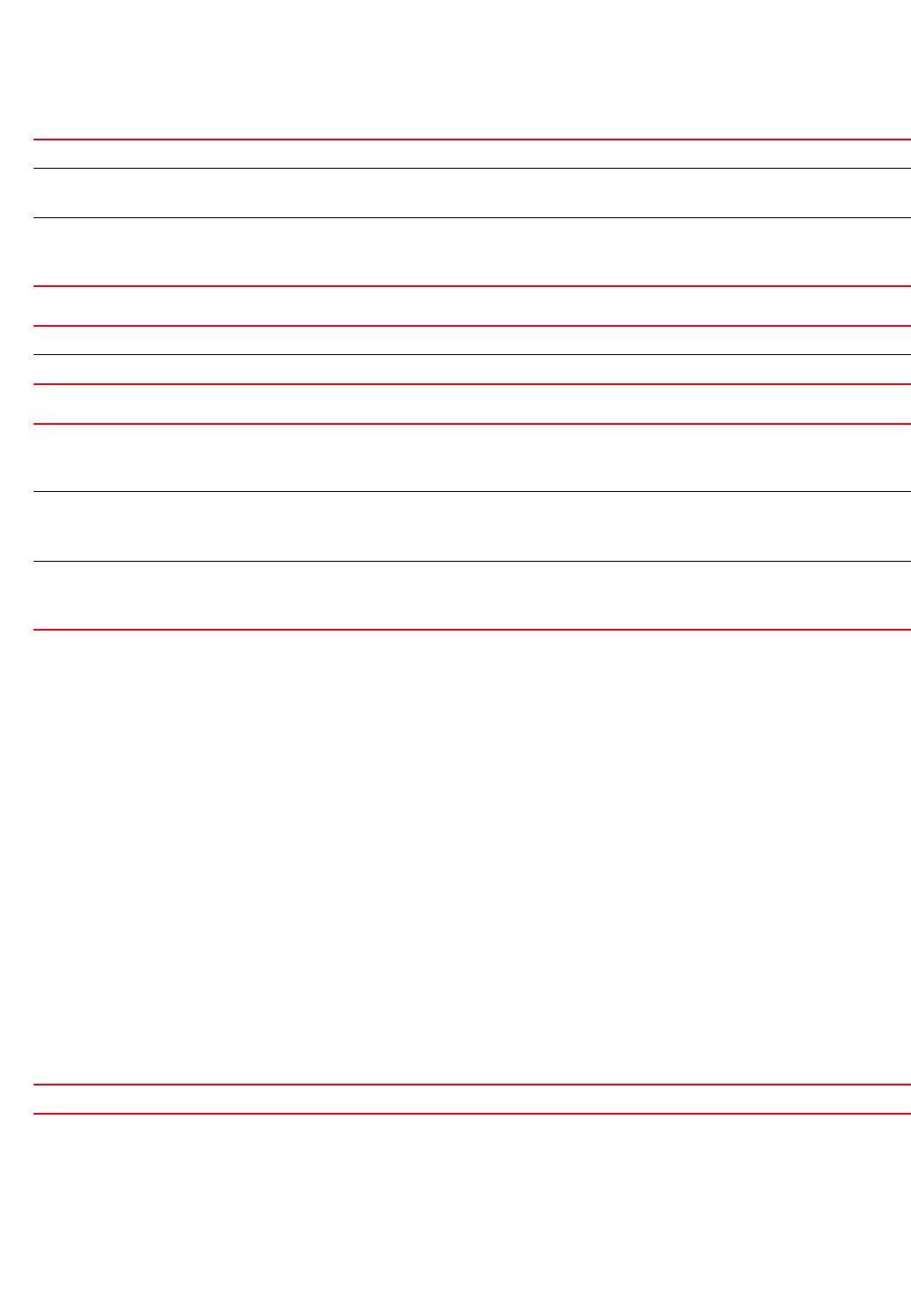
846 Brocade Mobility RFS4000, RFS6000, and RFS7000 CLI Reference Guide
53-1002740-01
20
neighbor-recovery {dynamic-sampling} {retries <1-10>|threshold <1-30>}
neighbor-recovery {power-hold-time} <0-3600>
neighbor-recovery {power-threshold} [2.4Ghz|5Ghz] <-85--55>
Example
rfs7000-37FABE(config-smart-rf-policy-test)#neighbor-recovery power-threshold
2.4 -82
rfs7000-37FABE(config-smart-rf-policy-test)#neighbor-recovery power-threshold
5 -65
rfs7000-37FABE(config-smart-rf-policy-test)#show context
smart-rf-policy test
area test channel-list 2.4GHz 1,2,3
group-by floor
sensitivity custom
assignable-power 5GHz min 8
assignable-power 5GHz max 20
channel-list 2.4GHz 1,12
channel-width 5GHz auto
interference-recovery channel-switch-delta 5GHz 5
neighbor-recovery power-threshold 5GHz -65
neighbor-recovery power-threshold 2.4GHz -82
coverage-hole-recovery snr-threshold 5GHz 1
rfs7000-37FABE(config-smart-rf-policy-test)#
Related Commands:
no
smart-rf-policy
dynamic-sampling Optional. Configures dynamic sampling on this Smart RF policy
retries <1-10> Optional. Specifies the number of retries before allowing a power change
•<1-10> – Sets the number of retries from 1 - 10
threshold <1-30> Optional. Specifies the minimum number of sample reports before which a power change requires
dynamic sampling
•<1-30> – Sets the minimum number of reports from 1 - 30
power-hold-time Optional. Specifies the minimum time between two power change recoveries
<0-3600> Sets the time from 0 sec - 3600 sec. The default is 0 seconds.
power-threshold Optional. Specifies the power threshold based on the recovery performed
The 2.4 GHz/5.0 GHz radio uses as a maximum power increase threshold if the radio is required to
increase its output power to compensate for a failed radio within its wireless radio coverage area.
[2.4GHz|5GHz] Selects the band
•2.4GHz – Selects the 2.4 GHz band
•5GHz – Selects the 5.0 GHz band
<-85--55> Specify the threshold value
•<-85--55> – Sets the power threshold from -85 dBm - -55 dBm. The default is -70 dBm for
both the 2.4 GHz and 5.0 GHz bands.
no Disables recovery from faulty neighbor radios
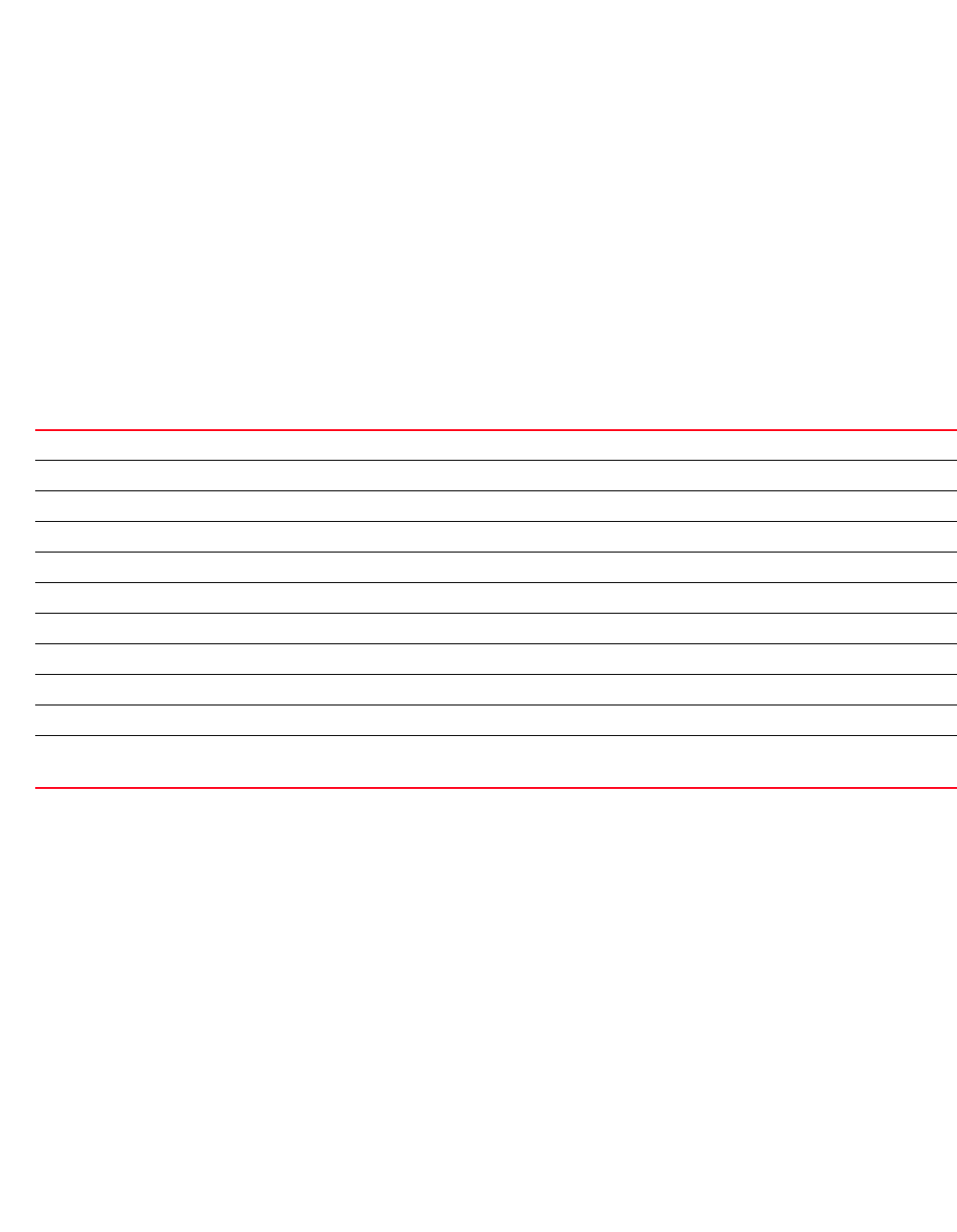
Brocade Mobility RFS4000, RFS6000, and RFS7000 CLI Reference Guide 847
53-1002740-01
20
Negates a command or sets its default. When used in the config Smart RF policy mode, the no
command disables or resets Smart RF settings.
Supported in the following platforms:
•Access Points — Brocade Mobility 300 Access Point, Brocade Mobility 650 Access Point,
Brocade Mobility 6511 Access Point, Brocade Mobility 71XX Access Point
•Wireless Controllers — Brocade Mobility RFS4000, Brocade Mobility RFS6000, Brocade
Mobility RFS7000
Syntax:
no [area|assignable-power|channel-list|channel-width|
coverage-hole-recovery|enable|
group-by|interference-recovery|neighbor-recovery|root-recovery|
smart-ocs-monitoring]
Parameters
no [areaassignable-power|channel-list|channel-width|
coverage-hole-recovery|enable|
group-by|interference-recovery|neighbor-recovery|
root-recovery|smart-ocs-monitoring]
Example
The following example shows the Smart RF policy ‘test’ settings before the
‘no’ commands are executed:
rfs7000-37FABE(config-smart-rf-policy-test)#show context
smart-rf-policy test
area test channel-list 2.4GHz 1,2,3
group-by floor
sensitivity custom
assignable-power 5GHz min 8
assignable-power 5GHz max 20
channel-list 2.4GHz 1,12
channel-width 5GHz auto
interference-recovery channel-switch-delta 5GHz 5
neighbor-recovery power-threshold 5GHz -65
neighbor-recovery power-threshold 2.4GHz -82
no area Removes channel list/ power configuration for an area
no assignable-power Resets assignable power to its default
no auto-assign-sensor Disables auto assignment of sensor radios to its default
no channel-list Resets the channel list for the selected frequency to its default
no channel-width Resets channel width for the selected frequency to its default
no coverage-hole-recovery Disables recovery from coverage hole errors
no enable Disables a Smart RF policy
no group-by Removes a Smart RF policy’s group settings
no interference-recovery Disables recovery from errors due to excessive noise and interference
no neighbor-recovery Disables recovery from errors due to faulty neighbor radios
no smart-ocs-monitoring Disables off channel monitoring
When used on an BR7161 model access point, this command disables a meshpoint.
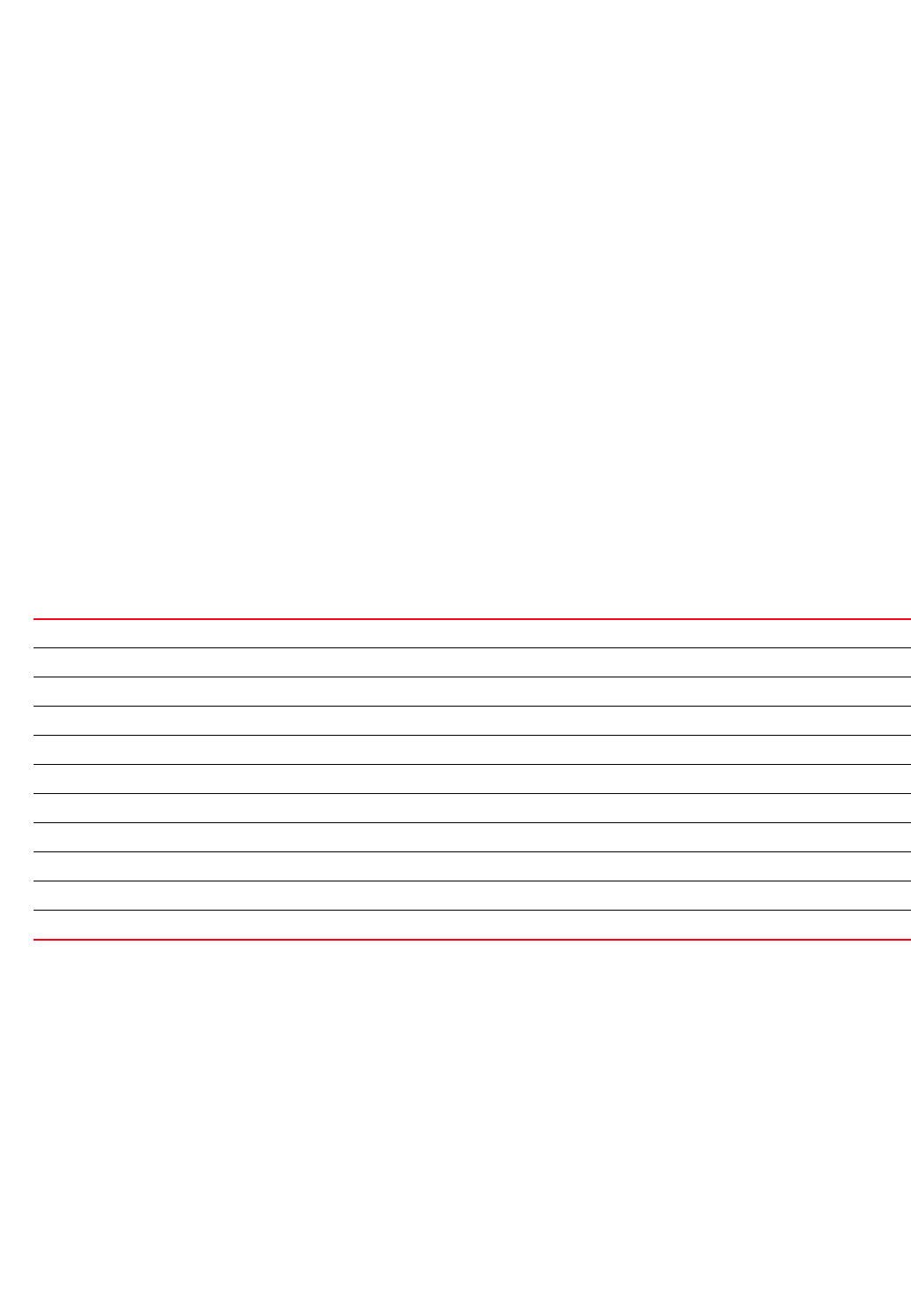
848 Brocade Mobility RFS4000, RFS6000, and RFS7000 CLI Reference Guide
53-1002740-01
20
coverage-hole-recovery snr-threshold 5GHz 1
rfs7000-37FABE(config-smart-rf-policy-test)#
rfs7000-37FABE(config-smart-rf-policy-test)#no interference-recovery
channel-switch-delta 5GHz
rfs7000-37FABE(config-smart-rf-policy-test)#no neighbor-recovery
power-threshold 2.4GHz
rfs7000-37FABE(config-smart-rf-policy-test)#no neighbor-recovery
power-threshold 5GHz
rfs7000-37FABE(config-smart-rf-policy-test)#no assignable-power 5GHz min
rfs7000-37FABE(config-smart-rf-policy-test)#no assignable-power 5GHz max
The following example shows the Smart RF policy ‘test’ settings after the ‘no’
commands are executed:
rfs7000-37FABE(config-smart-rf-policy-test)#show context
smart-rf-policy test
area test channel-list 2.4GHz 1,2,3
group-by floor
sensitivity custom
channel-list 2.4GHz 1,12
channel-width 5GHz auto
coverage-hole-recovery snr-threshold 5GHz 1
rfs7000-37FABE(config-smart-rf-policy-test)#
Related Commands:
root-recovery
smart-rf-policy
Enables recovery from issues arising due a poor root path metric
Supported in the following platforms:
•Access Points — Brocade Mobility 300 Access Point, Brocade Mobility 650 Access Point,
Brocade Mobility 6511 Access Point, Brocade Mobility 71XX Access Point
•Wireless Controllers — Brocade Mobility RFS4000, Brocade Mobility RFS6000, Brocade
Mobility RFS7000
area Specifies the channel list and power for a specified area
assignable-power Assigns the power range
channel-list Assigns the channel list for the selected frequency
channel-width Selects the channel width for Smart RF configuration
coverage-hole-recovery Enables recovery from coverage hole errors
enable Enables the configured Smart RF policy features
group-by Configures grouping parameters on this Smart RF policy
interference-recovery Enables recovery of errors due to excessive noise and interference
neighbor-recovery Enables recovery of faulty neighbor radios
root-recovery Enables recovery from issues arising from poor root path metric
smart-ocs-monitoring Applies smart off channel scanning instead of dedicated detectors
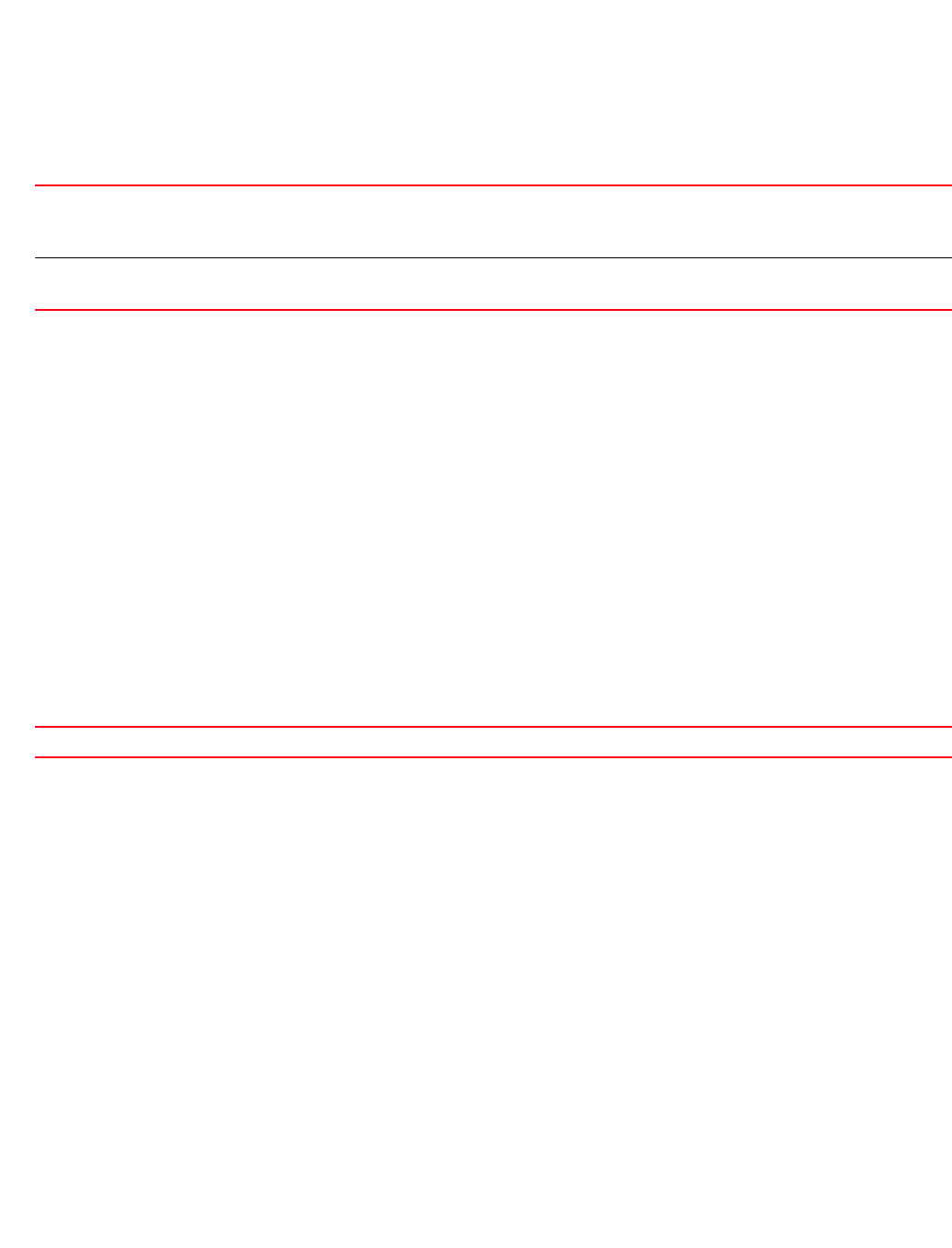
Brocade Mobility RFS4000, RFS6000, and RFS7000 CLI Reference Guide 849
53-1002740-01
20
Syntax:
root-recovery {root-path-metric-threshold|root-recovery-time}
root-recovery {root-path-metric-threshold <1-65535>|root-recovery-time
<1-20>}
Parameters
root-recovery {root-path-metric-threshold <1-65535>|root-recovery-time
<1-20>}
Example
rfs7000-37FABE(config-smart-rf-policy-test)#root-recovery root-recovery-time
15
rfs7000-37FABE(config-smart-rf-policy-test)#root-recovery
root-path-metric-threshold 100
rfs7000-37FABE(config-smart-rf-policy-test)#show context
smart-rf-policy test
area test channel-list 2.4GHz 1,2,3
group-by floor
sensitivity custom
channel-list 2.4GHz 1,12
channel-width 5GHz auto
root-recovery root-path-metric-threshold 100
root-recovery root-recovery-time 15
coverage-hole-recovery snr-threshold 5GHz 1
rfs7000-37FABE(config-smart-rf-policy-test)#
Related Commands:
sensitivity
smart-rf-policy
Configures Smart RF sensitivity
Supported in the following platforms:
•Access Points — Brocade Mobility 300 Access Point, Brocade Mobility 650 Access Point,
Brocade Mobility 6511 Access Point, Brocade Mobility 71XX Access Point
•Wireless Controllers — Brocade Mobility RFS4000, Brocade Mobility RFS6000, Brocade
Mobility RFS7000
Syntax:
sensitivity [custom|high|low|medium]
Parameters
root-path-metric-threshold
<1-65535>
Optional. Configures the minimum root path metric threshold
When this threshold is exceeded, a channel switch may occur.
•<1-65535> – Specify a value from 1 - 65536.
root-recovery-time <1-20> Optional. Configures the recovery time, in minutes, from loss of path to the root
•<1-20> – Specify a value from 1 - 20 minutes.
no Disabled recovery from issues arising due a poor root path metric
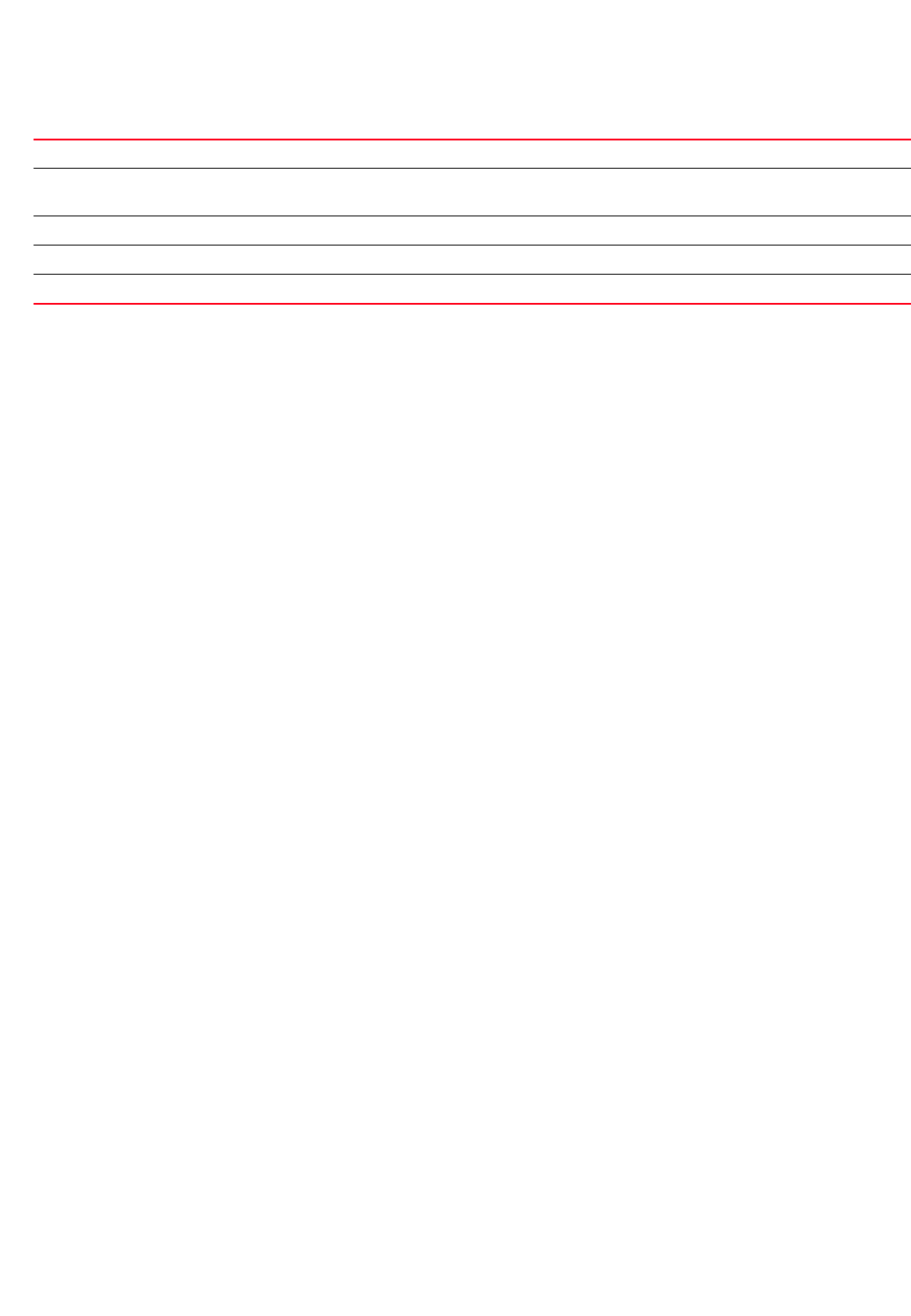
850 Brocade Mobility RFS4000, RFS6000, and RFS7000 CLI Reference Guide
53-1002740-01
20
sensitivity [custom|high|low|medium]
Usage Guidelines:
The Power Settings and Channel Settings parameters are enabled only when Sensitivity is set to
Custom or Medium.
The monitoring and scanning parameters are enabled only when Sensitivity is set to Custom.
The Neighbor Recovery, Interference and Coverage Hole Recovery parameters are enabled only
when Sensitivity is set to Custom.
Example
rfs7000-37FABE(config-smart-rf-policy-test)#sensitivity high
rfs7000-37FABE(config-smart-rf-policy-test)#show context
smart-rf-policy test
area test channel-list 2.4GHz 1,2,3
group-by floor
sensitivity high
channel-list 2.4GHz 1,12
channel-width 5GHz auto
smart-ocs-monitoring frequency 5GHz 3
smart-ocs-monitoring frequency 2.4GHz 3
smart-ocs-monitoring sample-count 5GHz 3
smart-ocs-monitoring sample-count 2.4GHz 3
smart-ocs-monitoring extended-scan-frequency 5GHz 0
smart-ocs-monitoring extended-scan-frequency 2.4GHz 0
--More--
rfs7000-37FABE(config-smart-rf-policy-test)#
smart-ocs-monitoring
smart-rf-policy
Applies smart Off Channel Scanning (OCS) instead of dedicated detectors
Supported in the following platforms:
•Access Points — Brocade Mobility 300 Access Point, Brocade Mobility 650 Access Point,
Brocade Mobility 6511 Access Point, Brocade Mobility 71XX Access Point
•Wireless Controllers — Brocade Mobility RFS4000, Brocade Mobility RFS6000, Brocade
Mobility RFS7000
Syntax:
smart-ocs-monitoring {client-aware|extended-scan-frequency|frequency|
meshpoint|off-channel-duration|power-save-aware|sample-count|voice-aware}
sensitivity Configures Smart RF sensitivity levels. The options available are: custom, high, low, and medium.
custom Enables custom interference recovery, coverage hole recovery, and neighbor recovery as additional Smart
RF options
high High sensitivity
low Low sensitivity
medium Medium sensitivity. This is the default setting.
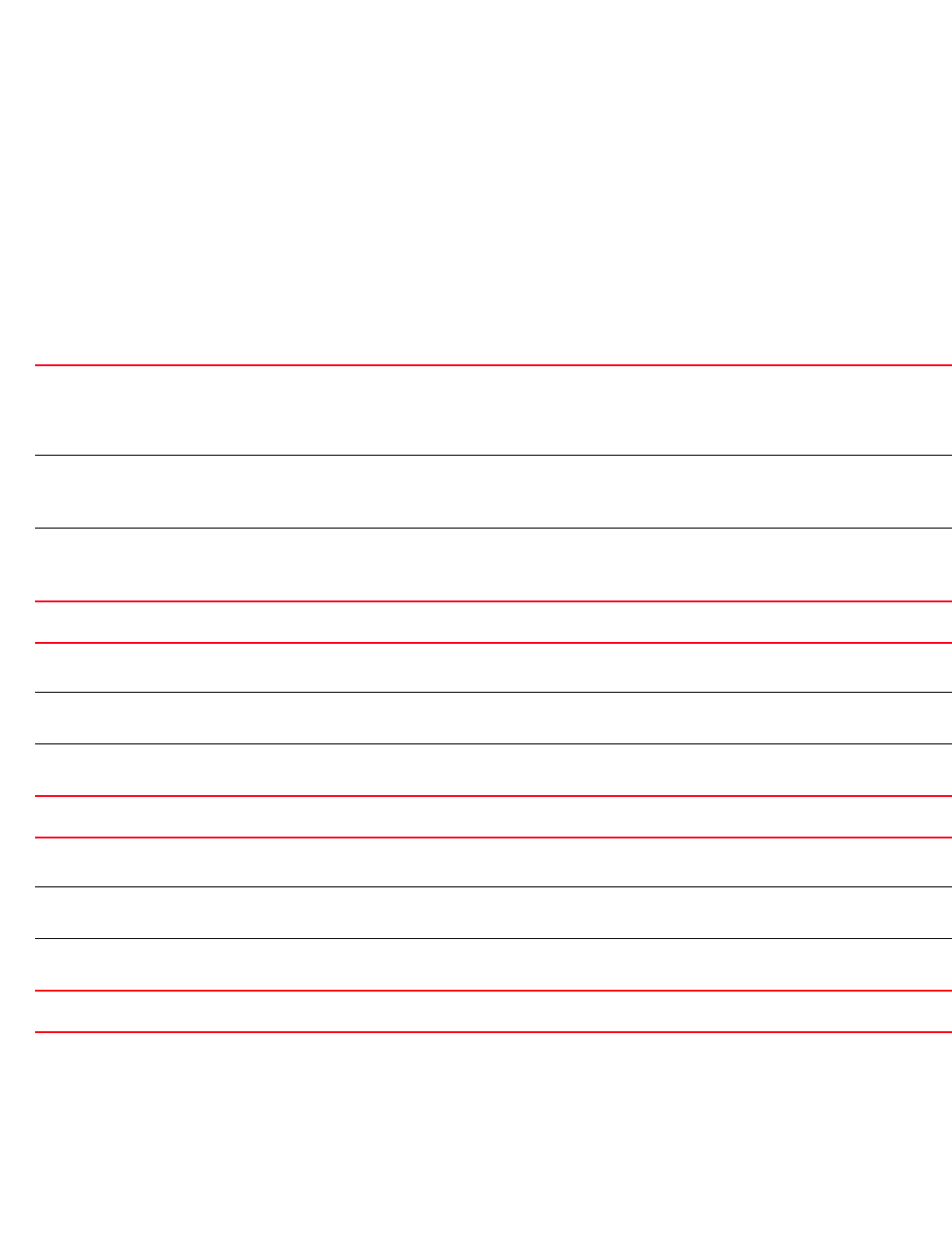
Brocade Mobility RFS4000, RFS6000, and RFS7000 CLI Reference Guide 851
53-1002740-01
20
smart-ocs-monitoring {client-aware} [2.4GHz|5GHz] <1-255>
smart-ocs-monitoring {extended-scan-frequency} [2.4GHz|5GHz] <0-50>
smart-ocs-monitoring {frequency} [2.4GHz|5GHz] <1-120>
smart-ocs-monitoring {meshpoint} [2.4GHz|5GHz] <MESHPOINT-NAME>
smart-ocs-monitoring {off-channel-duration} [2.4GHz|5GHz] <20-150>
smart-ocs-monitoring {power-save-aware} [2.4GHz|5GHz] [dynamic|strict]
smart-ocs-monitoring {sample-count} [2.4GHz|5GHz] <1-15>
smart-ocs-monitoring {voice-aware} [2.4GHz|5GHz] [dynamic|strict]
Parameters
smart-ocs-monitoring {client-aware} [2.4GHz|5GHz] <1-255>
smart-ocs-monitoring {extended-scan-frequency} [2.4GHz|5GHz] <0-50>
smart-ocs-monitoring {frequency} [2.4GHz|5GHz] <1-120>
smart-ocs-monitoring {meshpoint} [2.4GHz|5GHz] <MESHPOINT-NAME>
client-aware Optional. Enables client aware scanning on this Smart RF policy
Use this parameter to configure a client threshold number. When the number of clients connected to a
radio equals this threshold number, the radio does not change its channel even if needed (based on the
interference recovery determination made by the smart master)
2.4GHz <1-255> Enables client aware scanning on the 2.4 GHz band
Avoids radio scanning when a specified minimum number of clients are present
•<1-255> – Sets the minimum number of clients from 1 - 255. The default is 50 clients.
5GHz <1-255> Enables client aware scanning on the 5.0 GHz band
Avoids radio scanning when a specified minimum number of clients are present
•<1-255> – Sets the minimum number of clients from 1 - 255. The default is 50 clients.
extended-scan-frequency Optional. Enables an extended scan, as opposed to a neighbor only scan, on this Smart RF policy. This is
the frequency radios use to scan for non-peer radios
2.4GHz <0-50> Enables extended scan on the 2.4 GHz band
•<0-50> – Sets the number of trails from 0 - 50. The default is 5.
5GHz <0-50> Enables extended scan on the 5.0 GHz band
•<0-50> – Sets the number of trails from 0 - 50. The default is 5.
frequency Optional. Specifies the frequency the channel must be switched. Sets the value, in seconds, from 1 -
120
2.4GHz <1-120> Selects the 2.4 GHz band
•<1-120> – Sets a scan frequency from 1 sec - 120 sec. The default is 6 seconds.
5GHz <1-120> Selects the 5.0 GHz band
•<1-120> – Sets a scan frequency from 1 sec - 120 sec. The default is 6 seconds.
meshpoint Optional. Specifies the meshpoint to monitor
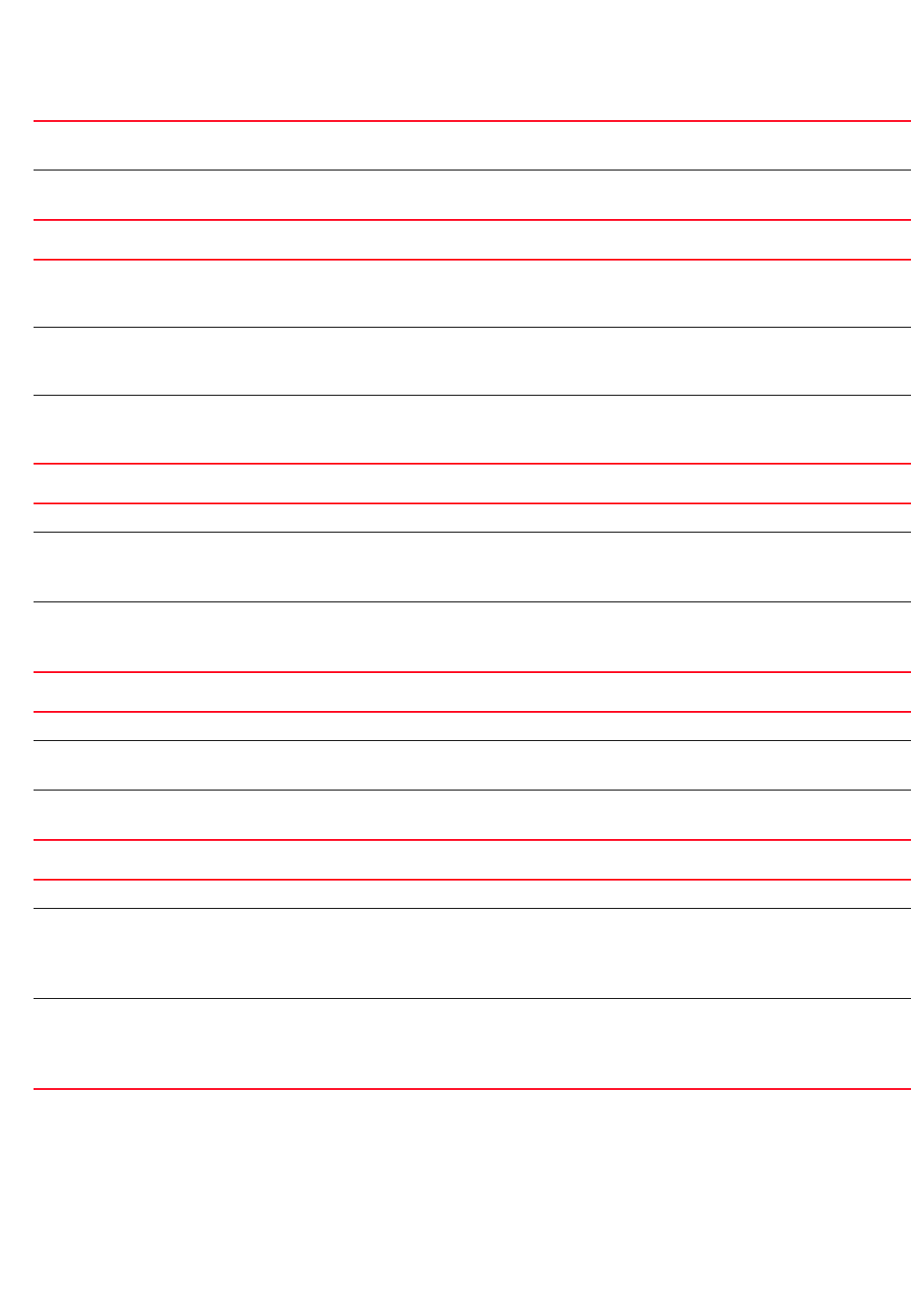
852 Brocade Mobility RFS4000, RFS6000, and RFS7000 CLI Reference Guide
53-1002740-01
20
smart-ocs-monitoring {off-channel-duration} [2.4GHz|5GHz] <20-150>
smart-ocs-monitoring {power-save-aware} [2.4GHz|5GHz] [dynamic|strict]
smart-ocs-monitoring {sample-count} [2.4GHz|5GHz] <1-15>
smart-ocs-monitoring {voice-aware} [2.4GHz|5GHz] [dynamic|strict]
Example
rfs7000-37FABE(config-smart-rf-policy-test)#smart-ocs-monitoring
extended-scan-frequency 2.4Ghz 9
rfs7000-37FABE(config-smart-rf-policy-test)#smart-ocs-monitoring sample-count
2.4Ghz 3
2.4GHz
<MESHPOINT-NAME>
Enables meshpoint monitoring on 2.4 GHz band
•<MESHPOINT-NAME> – Specify the meshpoint name.
5GHz
<MESHPOINT-NAME>
Enables meshpoint monitoring on 5.0 GHz band
•<MESHPOINT-NAME> – Specify the meshpoint name.
off-channel-duration Optional. Specifies the duration to scan off channel
This is the duration access point radios use to monitor devices within the network and, if necessary,
perform self healing and neighbor recovery to compensate for coverage area losses within a RF Domain.
2.4GHz <20-150> Selects the 2.4 GHz band (in milliseconds)
•<20-150> – Sets the off channel duration from 20 msec - 150 msec. The default is
50 msec.
5GHz <20-150> Selects the 5.0 GHz band (in milliseconds)
•<20-150> – Sets the off channel duration from 20 msec - 150 msec. The default is
50 milliseconds.
power-save-aware Optional. Enables power save aware scanning on this Smart RF policy
2.4GHz [dynamic|strict] Sets power save aware scanning mode on the 2.4 GHz band
•dynamic – Dynamically avoids scanning based on traffic for power save (PSP) clients
•strict – Strictly avoids scanning when PSP clients are present
5GHz [dynamic|strict] Sets power save aware scanning mode on the 5.0 GHz band
•dynamic – Dynamically avoids scanning based on traffic for PSP clients
•strict – Strictly avoids scanning when PSP clients are present
sample-count Optional. Specifies the number of samples to collect before reporting an issue to the smart master
2.4GHz <1-15> Selects the 2.4 GHz band
•<1-15> – Specifies the number of samples to collect from 1 - 15. The default is 5.
5GHz <1-15> Selects the 5.0 GHz band
•<1-15> – Specifies the number of samples to collect from 1 - 15. The default is 5.
voice-aware Optional. Enables voice aware scanning on this Smart RF policy
2.4GHz [dynamic|strict] Specifies the scanning mode on the 2.4 GHz band
•dynamic – Dynamically avoids scanning based on traffic for voice clients
•strict – Strictly avoids scanning when voice clients are present
The default is dynamic.
5GHz [dynamic|strict] Specifies the scanning mode on the 5.0 GHz band
•dynamic – Dynamically avoids scanning based on traffic for voice clients
•strict – Strictly avoids scanning when voice clients are present.
The default is dynamic.
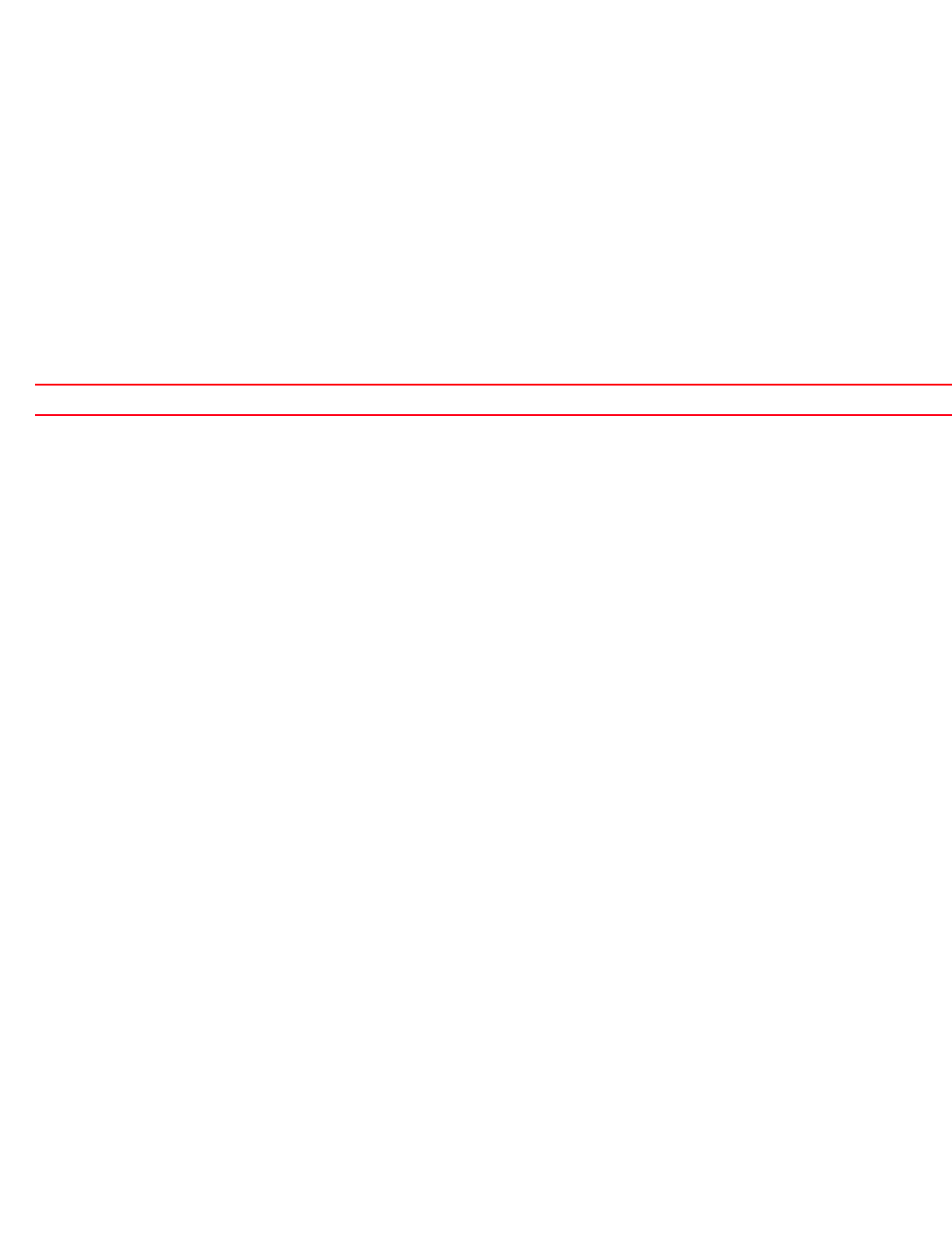
Brocade Mobility RFS4000, RFS6000, and RFS7000 CLI Reference Guide 853
53-1002740-01
20
rfs7000-37FABE(config-smart-rf-policy-test)#show context
smart-rf-policy test
area test channel-list 2.4GHz 1,2,3
group-by floor
sensitivity custom
channel-list 2.4GHz 1,12
channel-width 5GHz auto
smart-ocs-monitoring off-channel-duration 2.4GHz 25
smart-ocs-monitoring frequency 5GHz 3
smart-ocs-monitoring frequency 2.4GHz 3
smart-ocs-monitoring sample-count 5GHz 3
smart-ocs-monitoring sample-count 2.4GHz 3
smart-ocs-monitoring extended-scan-frequency 5GHz 0
smart-ocs-monitoring extended-scan-frequency 2.4GHz 9
root-recovery root-path-metric-threshold 800
--More--
rfs7000-37FABE(config-smart-rf-policy-test)#
Related Commands:
no Disables off channel monitoring

854 Brocade Mobility RFS4000, RFS6000, and RFS7000 CLI Reference Guide
53-1002740-01
20

Brocade Mobility RFS4000, RFS6000, and RFS7000 CLI Reference Guide 855
53-1002740-01
Chapter
21
WIPS-Policy
In this chapter
•wips-policy . . . . . . . . . . . . . . . . . . . . . . . . . . . . . . . . . . . . . . . . . . . . . . . . . . . 856
This chapter summarizes the Wireless Intrusion Protection Systems (WIPS) policy commands in the
CLI command structure.
WIPS is an additional measure of security designed to continuously monitor the network for threats
and intrusions. Along with wireless VPNs, encryptions, and authentication policies WIPS enhances
the security of a WLAN.
Brocade Mobility supports WIPS through the use of sensor devices that locate unauthorized access
points.
Unauthorized APs are untrusted access points connected to a LAN accepting client associations.
They can be deployed for illegal wireless access to a corporate network, implanted with malicious
intent by an attacker, or could just be misconfigured access points that do not adhere to corporate
policies. An attacker can install an unauthorized AP with the same ESSID as the authorized WLAN,
causing a nearby client to associate to it. The unauthorized AP can then steal user credentials from
the client, launch a man-in-the middle attack or take control of wireless clients to launch
denial-of-service attacks.
A WIPS server can alternatively be deployed as a dedicated solution within a separate enclosure. A
WIPS deployment provides the following enterprise class security management features and
functionality:
•Threat Detection - Threat detection is central to a wireless security solution. Threat detection
must be robust enough to correctly detect threats and swiftly help protect the wireless
controller managed wireless network.
•Rogue Detection and Segregation - WIPS distinguishes itself by both identifying and
categorizing nearby access points. WIPS identifies threatening versus non-threatening access
points by segregating access points attached to the network (unauthorized APs) from those not
attached to the network (neighboring APs). The correct classification of potential threats is
critical for administrators to act promptly against rogues and not invest in a manual search of
neighboring access points to isolate the few attached to the network.
•Locationing - Administrators can define the location of wireless clients as they move
throughout a network. This allows for the removal of potential rogues though the identification
and removal of their connected access points.
•WEP Cloaking - WEP Cloaking protects organizations using the Wired Equivalent Privacy (WEP)
security standard to protect networks from common attempts used to crack encryption keys.
There are several freeware WEP cracking tools available and 23 known attacks against the
original 802.11 encryption standard; even 128-bit WEP keys take only minutes to crack. WEP
Cloaking enables organizations to operate WEP encrypted networks securely and to preserve
their existing investment in mobile devices.
Use the (config) instance to configure WIPS policy commands. To navigate to the WIPS policy
instance, use the following commands:
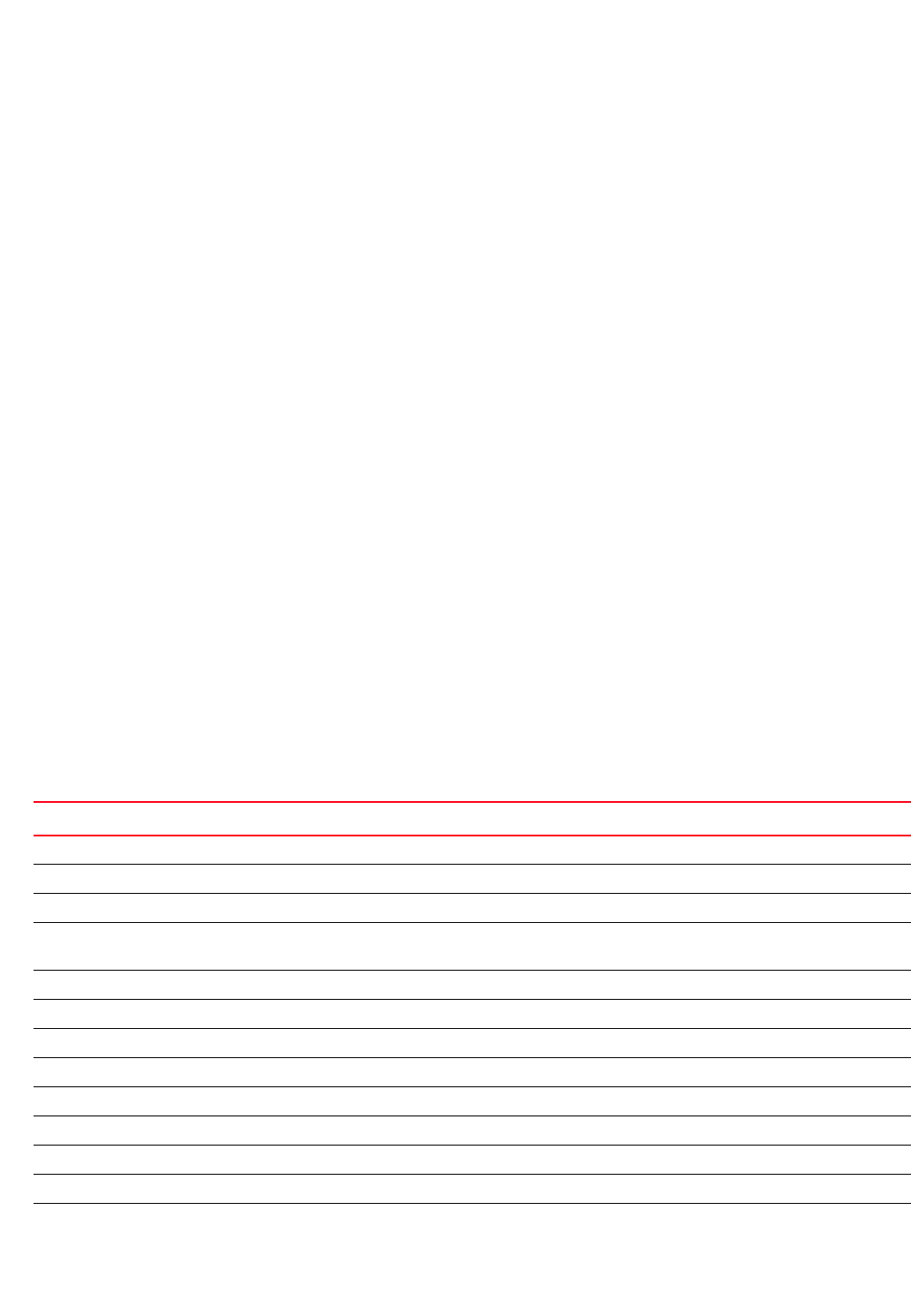
856 Brocade Mobility RFS4000, RFS6000, and RFS7000 CLI Reference Guide
53-1002740-01
21
rfs7000-37FABE(config)#wips-policy <POLICY-NAME>
rfs7000-37FABE(config)#wips-policy test
rfs7000-37FABE(config-wips-policy-test)#?
Wips Policy Mode commands:
ap-detection Rogue AP detection
enable Enable this wips policy
event Configure an event
history-throttle-duration Configure the duration for which event duplicates
are not stored in history
interference-event Specify events which will contribute to smart-rf
wifi interference calculations
no Negate a command or set its defaults
signature Signature to configure
use Set setting to use
clrscr Clears the display screen
commit Commit all changes made in this session
do Run commands from Exec mode
end End current mode and change to EXEC mode
exit End current mode and down to previous mode
help Description of the interactive help system
revert Revert changes
service Service Commands
show Show running system information
write Write running configuration to memory or terminal
rfs7000-37FABE(config-wips-policy-test)#
wips-policy
Table 59 summarizes WIPS policy configuration commands.
TABLE 59 WIPS-Policy-Config Commands
Command Description Reference
ap-detection Defines the WIPS AP detection configuration page 21-857
enable Enables a WIPS policy page 21-858
event Configures events page 21-858
history-throttle-duratio
n
Configures the duration event duplicates are omitted from the event history page 21-861
interference-event Specifies events contributing to the Smart RF WiFi interference calculations page 21-862
no Negates a command or sets its default page 21-863
signature Configures a WIPS policy signature and enters its configuration mode page 21-867
use Defines a WIPS policy settings page 21-879
clrscr Clears the display screen page 5-275
commit Commits (saves) changes made in the current session page 5-276
do Runs commands from the EXEC mode page 4-165
end Ends and exits the current mode and moves to the PRIV EXEC mode page 4-175
exit Ends the current mode and moves to the previous mode page 5-277

Brocade Mobility RFS4000, RFS6000, and RFS7000 CLI Reference Guide 857
53-1002740-01
21
ap-detection
wips-policy
Enables the detection of unauthorized or unsanctioned APs. Unauthorized APs are untrusted
access points connected to an access point managed network. These untrusted APs accept
wireless client associations. It is important to detect such rogue APs and declare them
unauthorized.
Supported in the following platforms:
•Access Points — Brocade Mobility 300 Access Point, Brocade Mobility 650 Access Point,
Brocade Mobility 6511 Access Point, Brocade Mobility 71XX Access Point
•Wireless Controllers — Brocade Mobility RFS4000, Brocade Mobility RFS6000, Brocade
Mobility RFS7000
Syntax:
ap-detection {ageout|wait-time}
ap-detection {age-out <30-86400>|wait-time <10-600>}
Parameters
ap-detection {age-out <30-86400>|wait-time <10-600>}
Example
rfs7000-37FABE(config-wips-policy-test)#ap-detection wait-time 15
rfs7000-37FABE(config-wips-policy-test)#ap-detection age-out 50
rfs7000-37FABE(config-wips-policy-test)#show context
wips-policy test
ap-detection-ageout 50
ap-detection-wait-time 15
rfs7000-37FABE(config-wips-policy-test)#
help Displays the interactive help system page 5-277
revert Reverts changes to their last saved configuration page 5-283
service Invokes service commands to troubleshoot or debug (config-if) instance configurations page 5-283
show Displays running system information page 6-315
write Writes the system running configuration to memory or terminal page 5-310
TABLE 59 WIPS-Policy-Config Commands
Command Description Reference
age-out
<30-86400>
Optional. Configures the unauthorized AP ageout interval. The WIPS policy uses this value to ageout
unauthorized APs.
•<30-86400> – Sets an ageout interval from 30 - 86400 seconds. The default is 5 minutes (300
seconds).
wait-time
<10-600>
Optional. Configures the wait time before a detected AP is declared as unauthorized and potentially
removed
•<10-600> – Sets a wait time from 10 - 600 seconds. The default is 1 minute (60 seconds).

858 Brocade Mobility RFS4000, RFS6000, and RFS7000 CLI Reference Guide
53-1002740-01
21
Related Commands:
enable
wips-policy
Associates this WIPS policy with a profile
Supported in the following platforms:
•Access Points — Brocade Mobility 300 Access Point, Brocade Mobility 650 Access Point,
Brocade Mobility 6511 Access Point, Brocade Mobility 71XX Access Point
•Wireless Controllers — Brocade Mobility RFS4000, Brocade Mobility RFS6000, Brocade
Mobility RFS7000
Syntax:
enable
Parameters
None
Example
rfs7000-37FABE(config-wips-policy-test)#enable
rfs7000-37FABE(config-wips-policy-test)#
Related Commands:
event
wips-policy
Configures events, filters and threshold values for this WIPS policy. Events are grouped into three
categories, AP anomaly, client anomaly, and excessive. WLANs are baselined for matching criteria.
Any deviation from this baseline is considered an anomaly and logged as an event.
Supported in the following platforms:
•Access Points — Brocade Mobility 300 Access Point, Brocade Mobility 650 Access Point,
Brocade Mobility 6511 Access Point, Brocade Mobility 71XX Access Point
•Wireless Controllers — Brocade Mobility RFS4000, Brocade Mobility RFS6000, Brocade
Mobility RFS7000
Syntax:
event [ap-anomaly|client-anomaly|enable-all-events|excessive]
no Resets unauthorized or unsanctioned AP detection settings to default
no Disables a WIPS policy from use with a profile
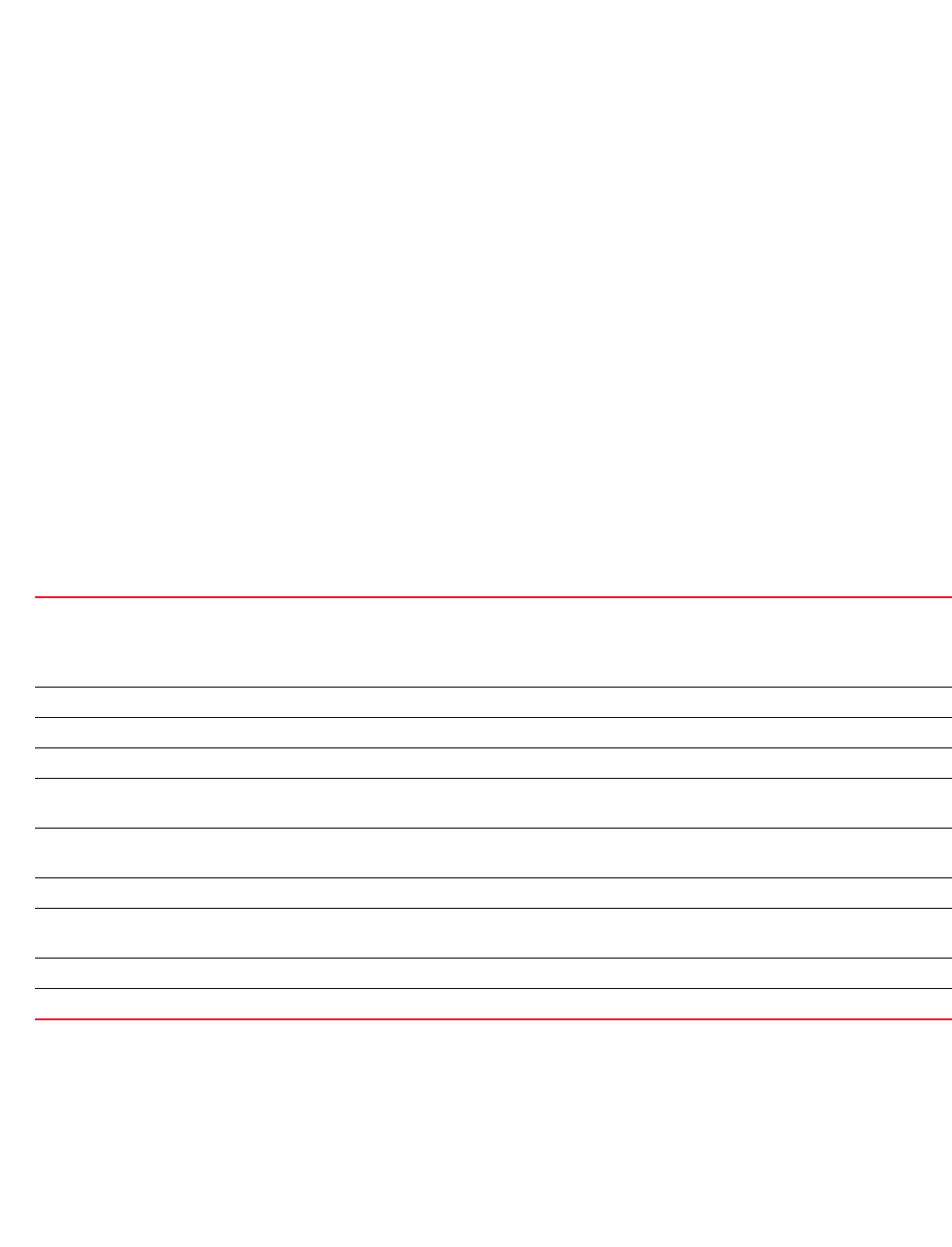
Brocade Mobility RFS4000, RFS6000, and RFS7000 CLI Reference Guide 859
53-1002740-01
21
event ap-anomaly [ad-hoc-violation|airjack|ap-ssid-broadcast-in-beacon|
asleap|
impersonation-attack|null-probe-response|
transmitting-device-using-invalid-mac|
unencrypted-wired-leakage|wireless-bridge]
event client-anomaly [crackable-wep-iv-key-used|dos-broadcast-deauth|
fuzzing-all-zero-macs|fuzzing-invalid-frame-type|
fuzzing-invalid-mgmt-frames|
fuzzing-invalid-seq-num|
identical-src-and-dest-addr|invalid-8021x-frames|
netstumbler-generic|non-changing-wep-iv|non-conforming-data|
tkip-mic-counter-measures|wellenreiter] {filter-ageout <0-86400>}
event enable-all-events
event excessive [80211-replay-check-failure|aggressive-scanning|
auth-server-failures|
decryption-failures|dos-assoc-or-auth-flood|dos-eapol-start-storm|
dos-unicast-deauth-or-disassoc|eap-flood|
eap-nak-flood|frames-from-unassoc-station]
{filter-ageout <0-86400>|threshold-client <0-65535>|threshold-radio
<0-65535>}
Parameters
event ap-anomaly
[ad-hoc-violation|airjack|ap-ssid-broadcast-in-beacon|asleap|
impersonation-attack|null-probe-response|transmitting-device-using-invalid-ma
c|
unencrypted-wired-leakage|wireless-bridge]
ap-anomaly Enables AP anomaly event tracking
An AP anomaly event refers to suspicious frames sent by neighboring APs. An administrator enables or
disables the filtering of each listed event and sets the thresholds for the generation of event notification
and filtering.
ad-hoc-violation Tracks ad-hoc network violations
airjack Tracks AirJack attacks
ap-ssid-broadcast-in-beacon Tracks AP SSID broadcasts in beacon events
asleap Tracks ASLEAP attacks. These attacks break Lightweight Extensible Authentication Protocol (LEAP)
passwords
impersonation-attack Tracks impersonation attacks. These are also referred to as spoofing attacks, where the attacker
assumes the address of an authorized device.
null-probe-response Tracks null probe response attacks
transmitting-device-using-invali
d-mac
Tracks the transmitting device using an invalid MAC attacks
unencrypted-wired-leakage Tracks unencrypted wired leakage
wireless-bridge Tracks wireless bridge (WDS) frames
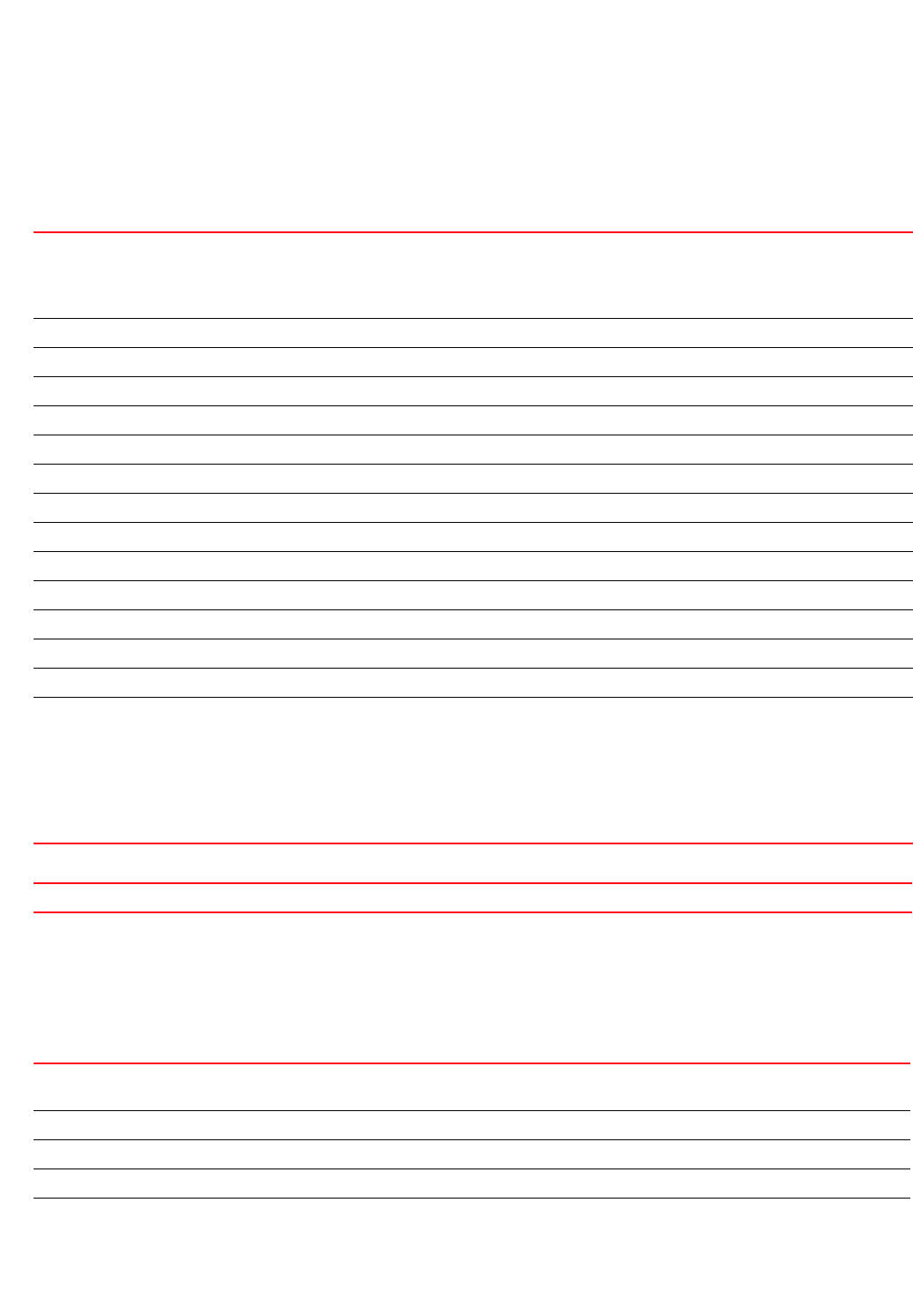
860 Brocade Mobility RFS4000, RFS6000, and RFS7000 CLI Reference Guide
53-1002740-01
21
event client-anomaly [crackable-wep-iv-key-used|dos-broadcast-deauth|
fuzzing-all-zero-macs|fuzzing-invalid-frame-type|fuzzing-invalid-mgmt-frames|
fuzzing-invalid-seq-num|identical-src-and-dest-addr|invalid-8021x-frames|
netstumbler-generic|non-changing-wep-iv|non-conforming-data|tkip-mic-counter-
measures|
wellenreiter] {filter-ageout <0-86400>}
event enable-all-events
event excessive [80211-replay-check-failure|aggressive-scanning|
auth-server-failures|decryption-failures|dos-assoc-or-auth-flood|
dos-eapol-start-storm
|dos-unicast-deauth-or-disassoc|eap-flood|eap-nak-flood|
frames-from-unassoc-station] {filter-ageout [<0-86400>]|threshold-client
[<0-5535>]|
threshold-radio <0-65535>}
client-anomaly Enables client anomaly event tracking
These are suspicious events performed by wireless clients that compromising the security of the
network. An administrator can enable or disable the filtering of each listed event and set the thresholds
required for the generation of the event notification and filtering action applied.
crackable-wep-iv-key-used Tracks the use of a crackable WEP IV Key
dos-broadcast-deauth Tracks DoS broadcast deauthentication events
fuzzing-all-zero-macs Tracks Fuzzing: All zero MAC addresses observed
fuzzing-invalid-frame-type Tracks Fuzzing: Invalid frame type detected
fuzzing-invalid-mgmt-frames Tracks Fuzzing: Invalid management frame detected
fuzzing-invalid-seq-num Tracks Fuzzing: Invalid sequence number detected
identical-src-and-dest-addr Tracks identical source and destination addresses detection
invalid-8021x-frames Tracks Fuzzing: Invalid 802.1x frames detected
netstumbler-generic Tracks Netstumbler (v3.2.0, 3.2.3, 3.3.0) events
non-changing-wep-iv Tracks unchanging WEP IV events
non-conforming-data Tracks non conforming data packets
tkip-mic-counter-measures Tracks TKIP MIC counter measures caused by station
wellenreiter Tracks Wellenreiter events
filter-ageout <0-86400> The following keywords are common to all of the above client anomaly events:
•filter-ageout <0-86400> – Optional. Configures the filter expiration interval in seconds
•<0-86400> – Sets the filter ageout interval from 0 - 86400 seconds. The default is 0 seconds.
For each violation define a filter time in seconds, which determines how long the packets (received from
an attacking device) are ignored once a violation has been triggered. Ignoring frames from an attacking
device minimizes the effectiveness of the attack and the impact to the site until permanent mitigation
can be performed.
enable-all-events Enables tracking of all intrusion events (client anomaly and excessive events)
excessive Enables the tracking of excessive events. Excessive events are actions performed continuously and
repetitively. DoS attacks come under this category.
80211-replay-check-failure Tracks 802.11replay check failure
aggressive-scanning Tracks aggressive scanning events
auth-server-failures Tracks failures reported by authentication servers
decryption-failures Tracks decryption failures

Brocade Mobility RFS4000, RFS6000, and RFS7000 CLI Reference Guide 861
53-1002740-01
21
Example
rfs7000-37FABE(config-wips-policy-test)#event excessive
80211-replay-check-failure filter-ageout 9 threshold-client 8 threshold-radio
99
rfs7000-37FABE(config-wips-policy-test)#show context
wips-policy test
event excessive 80211-replay-check-failure threshold-client 10
threshold-radio 99 filter-ageout 9
event client-anomaly wellenreiter filter-ageout 99
ap-detection-ageout 50
ap-detection-wait-time 15
rfs7000-37FABE(config-wips-policy-test)#
Related Commands:
history-throttle-duration
wips-policy
Configures the duration event duplicates are omitted from the event history
Supported in the following platforms:
•Access Points — Brocade Mobility 300 Access Point, Brocade Mobility 650 Access Point,
Brocade Mobility 6511 Access Point, Brocade Mobility 71XX Access Point
dos-assoc-or-auth-flood Tracks DoS association or authentication floods
dos-eapol-start-storm Tracks DoS EAPOL start storms
dos-unicast-deauth-or-disassoc Tracks DoS dissociation or deauthentication floods
eap-flood Tracks EAP floods
eap-nak-flood Tracks EAP NAK floods
frames-from-unassoc-station Tracks frames from unassociated clients
filter-ageout <0-86400> The following keywords are common to all excessive events:
•filter-ageout <0-86400> – Optional. Configures a filter expiration interval in seconds. It sets the
duration for which the client is filtered. The client is added to a ACL as a special entry and frames
received from this client are dropped.
•<0-86400> – Sets a filter ageout interval from 0 - 86400 seconds. The default is
0 seconds.
This value is applicable across the RF Domain. If a client is detected performing an attack and is filtered
by one of the APs, the information is passed to the domain controller. The domain controller then
propagates this information to all APs and wireless controllers in the RF Domain.
threshold-client
<0-65535>
The following keywords are common to all excessive events:
•threshold-client <0-65535> – Optional. Configures a client threshold value after which the filter is
triggered and an event is recorded
•<0-65535> – Sets a wireless client threshold value from 0 - 65535 seconds
threshold-radio
<0-65535>
The following keywords are common to all excessive events:
•threshold-radio <0-65535> – Optional. Configures a radio threshold value after which the filter is
triggered and an event is recorded
•<0-65535> – Sets a radio threshold value from 0 - 65535 seconds
no Disables WIPS policy events tracking

862 Brocade Mobility RFS4000, RFS6000, and RFS7000 CLI Reference Guide
53-1002740-01
21
•Wireless Controllers — Brocade Mobility RFS4000, Brocade Mobility RFS6000, Brocade
Mobility RFS7000
Syntax:
history-throttle-duration <30-86400>
Parameters
history-throttle-duration <30-86400>
Example
rfs7000-37FABE(config-wips-policy-test)#history-throttle-duration 77
rfs7000-37FABE(config-wips-policy-test)#show context
wips-policy test
history-throttle-duration 77
event excessive 80211-replay-check-failure threshold-client 10
threshold-radio 99 filter-ageout 9
event client-anomaly wellenreiter filter-ageout 99
ap-detection-ageout 50
ap-detection-wait-time 15
rfs7000-37FABE(config-wips-policy-test)#
Related Commands:
interference-event
wips-policy
Specifies events contributing to the Smart RF WiFi interference calculations
Supported in the following platforms:
•Access Points — Brocade Mobility 300 Access Point, Brocade Mobility 650 Access Point,
Brocade Mobility 6511 Access Point, Brocade Mobility 71XX Access Point
•Wireless Controllers — Brocade Mobility RFS4000, Brocade Mobility RFS6000, Brocade
Mobility RFS7000
Syntax:
interference-event [non-conforming-data|wireless-bridge]
Parameters
interference-event [non-conforming-data|wireless-bridge]
history-throttle-duration
<30-86400>
Configures the duration event duplicates are omitted from the event history
•<30-86400> – Sets a value from 30 - 86400 seconds. The default is 120 seconds.
no Resets the history throttle duration to its default (120 seconds)
non-conforming-data Considers non conforming data packets when calculating Smart RF interference
wireless-bridge Considers Wireless Bridge (WDS) frames when calculating Smart RF interference

Brocade Mobility RFS4000, RFS6000, and RFS7000 CLI Reference Guide 863
53-1002740-01
21
Example
rfs7000-37FABE(config-wips-policy-test)#interference-event
non-conforming-data
rfs7000-37FABE(config-wips-policy-test)#show context
wips-policy test
history-throttle-duration 77
event excessive 80211-replay-check-failure threshold-client 10
threshold-radio 99 filter-ageout 9
event client-anomaly wellenreiter filter-ageout 99
interference-event non-conforming-data
ap-detection-ageout 50
ap-detection-wait-time 15
rfs7000-37FABE(config-wips-policy-test)#
Related Commands:
no
wips-policy
Negates a command or resets configured settings to their default. When used in the config WIPS
policy mode, the no command negates or resets filters and thresholds.
Supported in the following platforms:
•Access Points — Brocade Mobility 300 Access Point, Brocade Mobility 650 Access Point,
Brocade Mobility 6511 Access Point, Brocade Mobility 71XX Access Point
•Wireless Controllers — Brocade Mobility RFS4000, Brocade Mobility RFS6000, Brocade
Mobility RFS7000
Syntax:
no [ap-detection|enable|event|history-throttle-duration|interference-event|
signature|use]
no [enable|history-throttle-duration]
no ap-detection {ageout|wait-time} {<LINE-SINK>}
no event [ap-anomaly|client-anomaly|enable-all-events|excessive]
no event ap-anomaly [ad-hoc-violation|airjack|ap-ssid-broadcast-in-beacon|
asleap|
impersonation-attack|null-porbe-response|transmitting-device-using-invalid-ma
c|
unencrypted-wired-leakage|wireless-bridge]
no Disables this WIPS policy signature as a Smart RF interference source
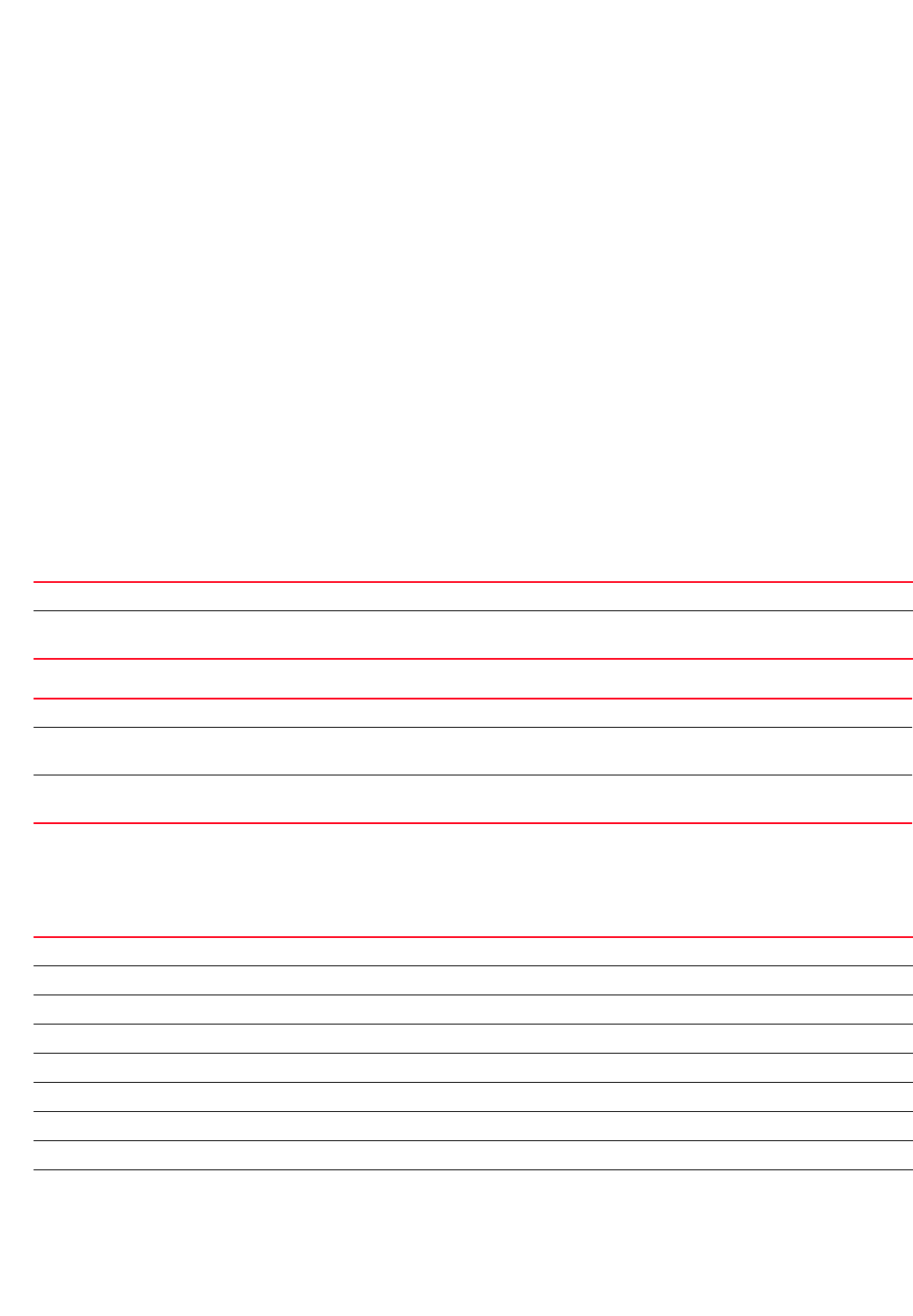
864 Brocade Mobility RFS4000, RFS6000, and RFS7000 CLI Reference Guide
53-1002740-01
21
no event client-anomaly [crackable-wep-iv-key-used|dos-broadcast-deauth|
fuzzing-all-zero-macs|fuzzing-invalid-frame-type|
fuzzing-invalid-mgmt-frames|
fuzzing-invalid-seq-num|
identical-src-and-dest-addr|invalid-8021x-frames|
netstumbler-generic|non-changing-wep-iv|non-conforming-data|
tkip-mic-counter-measures|wellenreiter] {filter-ageout <0-86400>}
no event excessive [80211-replay-check-failure|aggressive-scanning|
auth-server-failures|decryption-failures|dos-assoc-or-auth-flood|
dos-eapol-start-storm|dos-unicast-deauth-or-disassoc|eap-flood|
eap-nak-flood|
frames-from-unassoc-station] {filter-ageout <0-86400>|
threshold-client <0-65535>|
threshold-radio <0-65535>}
no interference-event [non-conforming-data|wireless-bridge]
no signature <WIPS-SIGNATURE>
no use device-categorization
Parameters
no [enable|history-throttle-duration]
no ap-detection {ageout|wait-time} {<LINE-SINK>}
no event ap-anomaly [ad-hoc-violation|airjack|ap-ssid-broadcast-in-beacon|
asleap|
impersonation-attack|null-porbe-response|transmitting-device-using-invalid-ma
c|
unencrypted-wired-leakage|wireless-bridge]
no enable Disables a WIPS policy from use with a profile
no history-throttle-duration Resets the history throttle duration to its default (120 seconds). This is the duration event duplicates are
omitted from the event history.
no ap-detection Disables the detection of unauthorized or unsanctioned APs
ageout
<LINE-SINK>
Optional. Resets a rogue device’s ageout interval to its default (300 seconds)
wait-time
<LINE-SINK>
Optional. Resets the wait time value to its default (60 seconds)
no event Disables WIPS policy event tracking
ap-anomaly Disables AP anomaly event tracking
ad-hoc-violation Disables ad-hoc network violation event tracking
airjack Disables the tracking of AirJack attacks
ap-ssid-broadcast-in-beacon Disables the tracking of AP SSID broadcasts in beacon events
asleap Disables the tracking of ASLEAP attacks
impersonation-attack Disables the tracking of impersonation attacks
null-probe-response Disables the tracking of null probe response attacks
transmitting-device-using-inval
id-mac
Disables the tracking of invalid device MAC addresses
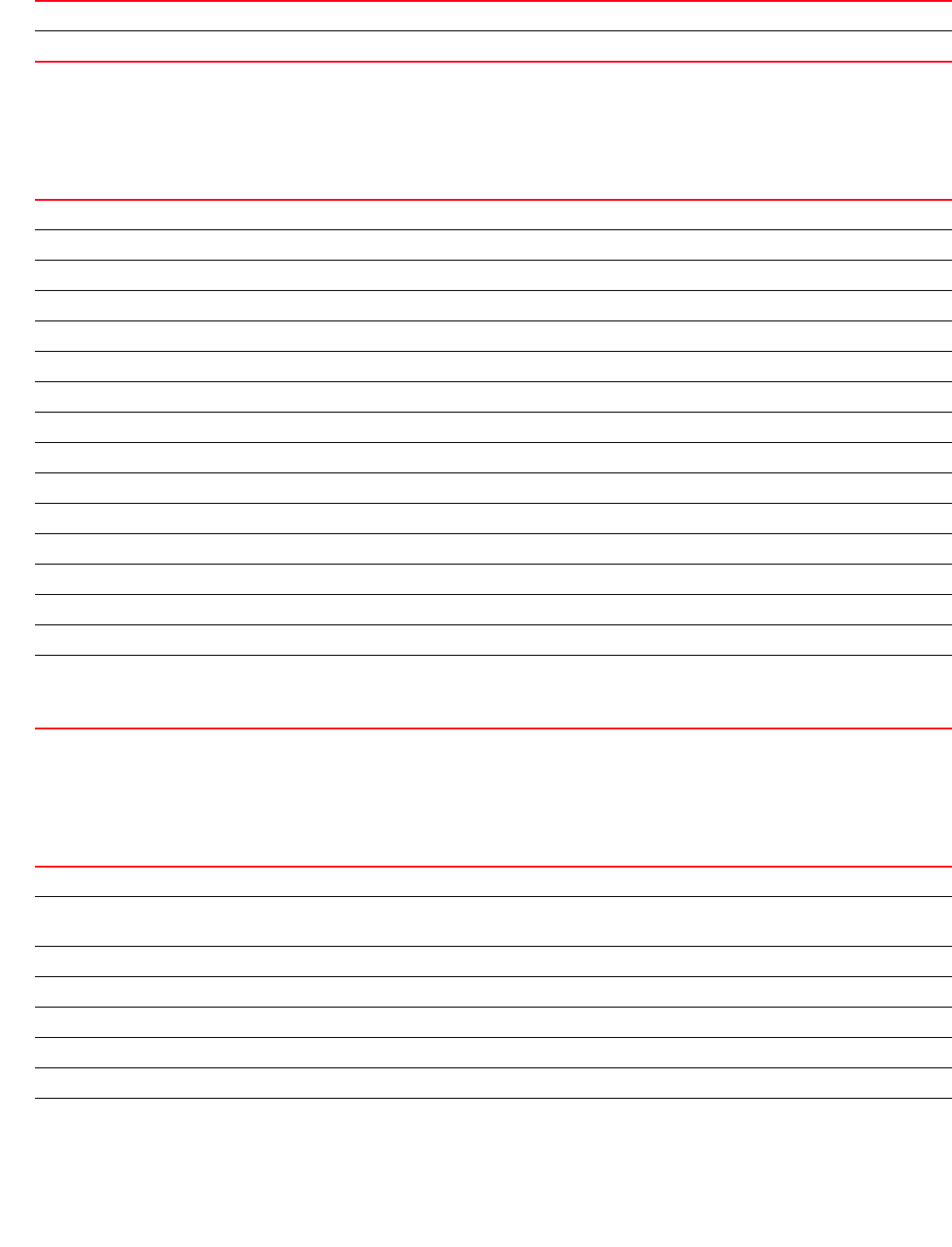
Brocade Mobility RFS4000, RFS6000, and RFS7000 CLI Reference Guide 865
53-1002740-01
21
no event client-anomaly [crackable-wep-iv-key-used|dos-broadcast-deauth|
fuzzing-all-zero-macs|fuzzing-invalid-frame-type|
fuzzing-invalid-mgmt-frames|
fuzzing-invalid-seq-num|identical-src-and-dest-addr|invalid-8021x-frames|
netstumbler-generic|non-changing-wep-iv|non-conforming-data|
tkip-mic-counter-measures|wellenreiter] {filter-ageout <0-86400>}
no event excessive [80211-replay-check-failure|aggressive-scanning|
auth-server-failures|decryption-failures|dos-assoc-or-auth-flood|dos-eapol-st
art-storm|
dos-unicast-deauth-or-disassoc|eap-flood|eap-nak-flood|frames-from-unassoc-st
ation] {filter-ageout <0-86400>|threshold-client <0-65535>|threshold-radio
<0-65535>}
unencrypted-wired-leakage Disables the tracking of unencrypted wired leakage detection
wireless-bridge Disables the tracking of wireless bridge frames
no event Disables WIPS policy event tracking
client-anomaly Disables client anomaly event tracking
crackable-wep-iv-key-used Disables the tracking of a crackable WEP IV Key usage
dos-broadcast-deauth Disables DoS broadcast deauthentication event tracking
fuzzing-all-zero-macs Disables the tracking of Fuzzing: All zero MAC addresses observed
fuzzing-invalid-frame-type Disables the tracking of Fuzzing: Invalid frame type detected
fuzzing-invalid-mgmt-frames Disables the tracking of Fuzzing: Invalid management frame
fuzzing-invalid-seq-num Disables the tracking of Fuzzing: Invalid sequence number
identical-src-and-dest-addr Disables the tracking of identical source and destination addresses
invalid-8021x-frames Disables the tracking of Fuzzing: Invalid 802.1x frames
netstumbler-generic Disables Netstumbler (v3.2.0, 3.2.3, 3.3.0) event tracking
non-changing-wep-iv Disables unchanging WEP IV event tracking
non-conforming-data Disables non conforming data packet tracking
tkip-mic-counter-measures Disables the tracking of TKIP MIC counter measures caused by a client
wellenreiter Disables Wellenreiter event tracking
filter-ageout
<0-86400>
The following keywords are common to all client anomaly events:
•Optional. Resets the filter expiration interval in seconds
•<0-86400> – Resets a filter ageout interval from 0 - 86400 seconds
no event Disables WIPS policy event tracking
excessive Disables the tracking of excessive events. Excessive events consist of actions that are performed
continuously and repetitively.
80211-replay-check-failure Disables the tracking of 802.11 replay check failure
aggressive-scanning Disables aggressive scanning event tracking
auth-server-failures Disables the tracking of failures reported by authentication servers
decryption-failures Disables the tracking of decryption failures
dos-assoc-or-auth-flood Disables DoS association or authentication flood tracking
dos-eapol-start-storm Disables the tracking of DoS EAPOL start storms
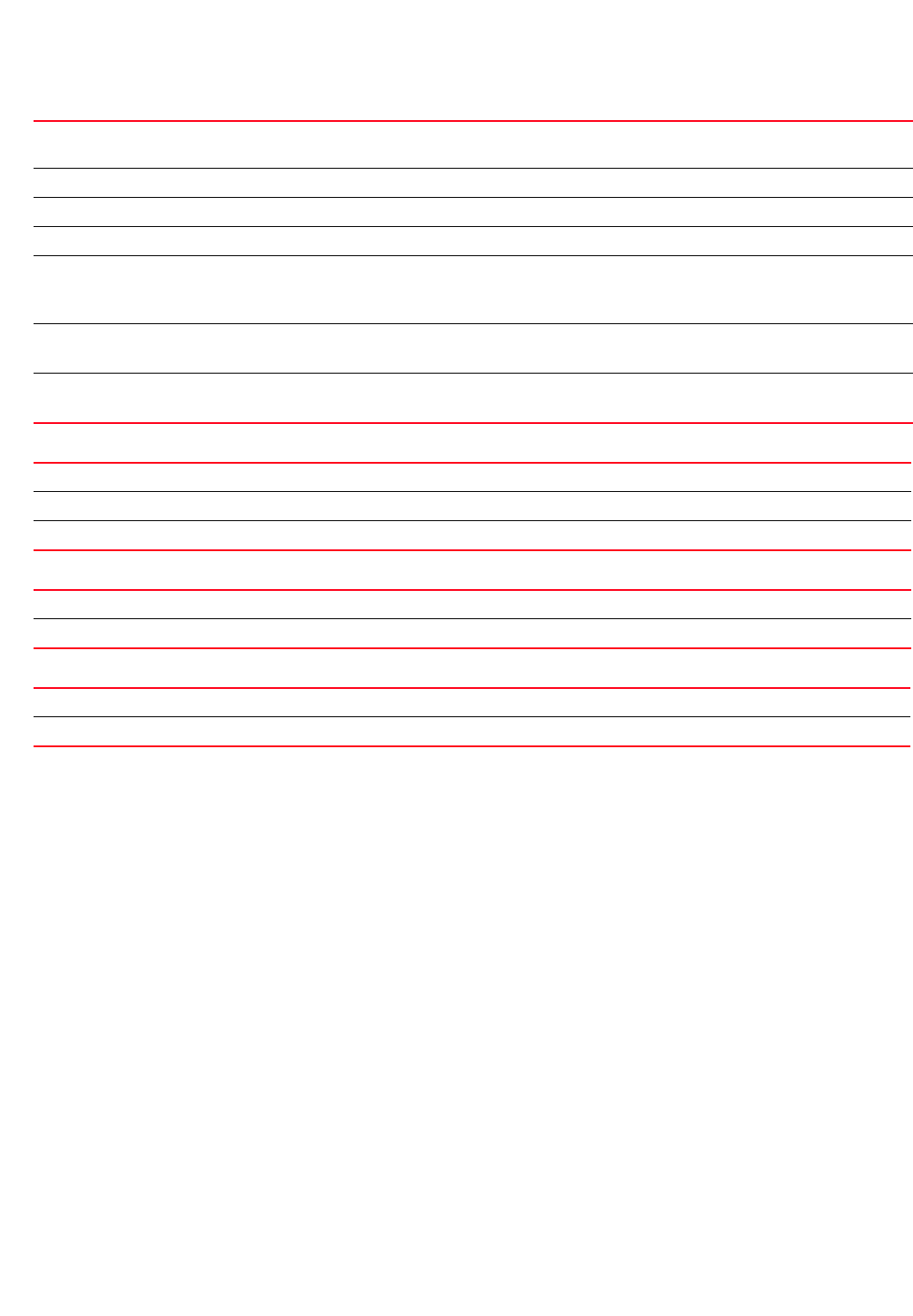
866 Brocade Mobility RFS4000, RFS6000, and RFS7000 CLI Reference Guide
53-1002740-01
21
no interference-event [non-conforming-data|wireless-bridge]
no signature <WIPS-SIGNATURE>
no use device-categorization
Usage Guidelines:
The no command negates any command associated with it. Wherever required, use the same
parameters associated with the command getting negated.
Example
The following example shows the WIPS Policy ‘test’ settings before the ‘no’
commands are executed:
rrfs7000-37FABE(config-wips-policy-test)#show context
wips-policy test
history-throttle-duration 77
event excessive 80211-replay-check-failure threshold-client 10
threshold-radio 99 filter-ageout 9
event client-anomaly wellenreiter filter-ageout 99
interference-event non-conforming-data
ap-detection-ageout 50
ap-detection-wait-time 15
rfs7000-37FABE(config-wips-policy-test)#
rfs7000-37FABE(config-wips-policy-test)#no event client-anomaly wellenreiter
filter-ageout 99
rfs7000-37FABE(config-wips-policy-test)#no interference-event
non-conforming-data
rfs7000-37FABE(config-wips-policy-test)#no history-throttle-duration
dos-unicast-deauth-or-disass
oc
Disables DoS disassociation or deauthentication flood tracking
eap-flood Disables the tracking of EAP floods
eap-nak-flood Disables the tracking of EAP NAKfloods
frames-from-unassoc-station Disables the tracking of frames from unassociated clients
filter-ageout
<0-86400>
Optional. Resets the filter expiration interval in seconds. It resets the duration for which a client is filtered.
The client is added to a ACL as a special entry and frames received from this client are dropped.
•<0-86400> – Resets a filter ageout interval from 0 - 86400 seconds
threshold-client
<0-65535>
Optional. Resets a client threshold limit after which the filter is triggered and an event is recorded
•<0-65535> – Resets a wireless client threshold limit from 0 - 65535 seconds
threshold-radio
<0-65535>
Optional. Resets a radio threshold limit after which an event is recorded
•<0-65535> – Resets a radio threshold limit from 0 - 65535 seconds
no interference-event Disables interference event settings
non-conforming-data Does not consider non conforming data packets when calculating Smart RF interference
wireless-bridge Does not consider Wireless Bridge frames when calculating Smart RF interference
no signature Deletes a WIPS policy signature
<WIPS-SIGNATURE> Defines the unique name given to a WIPS policy signature
no use Disables the use of a device categorization policy with this WIPS policy
device-categorization Resets the device categorization name to its default
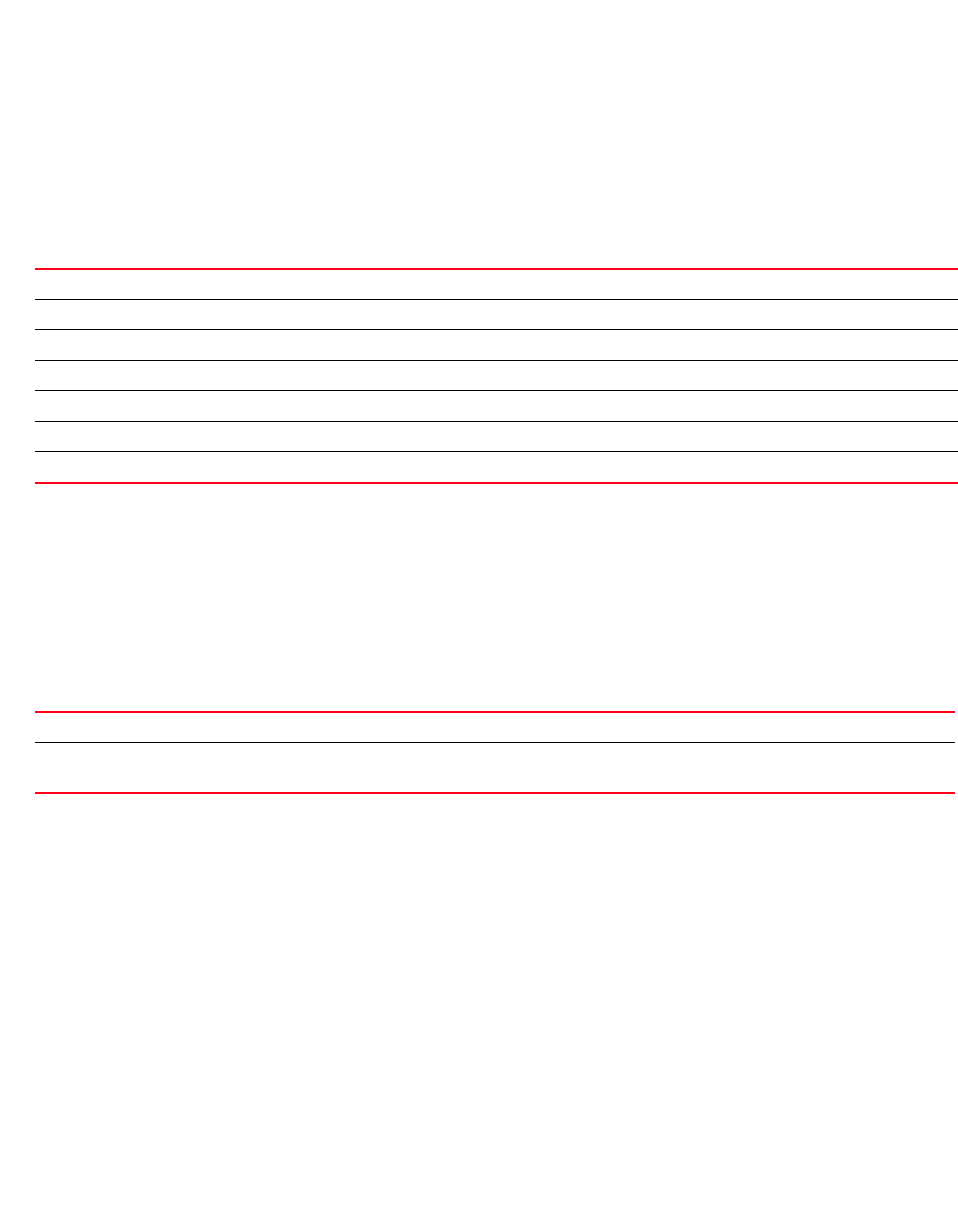
Brocade Mobility RFS4000, RFS6000, and RFS7000 CLI Reference Guide 867
53-1002740-01
21
The following example shows the WIPS Policy ‘test’ settings after the ‘no’
commands are executed:
rfs7000-37FABE(config-wips-policy-test)#show context
wips-policy test
event excessive 80211-replay-check-failure threshold-client 10
threshold-radio 99 filter-ageout 9
no event client-anomaly wellenreiter filter-ageout 99
ap-detection-ageout 50
ap-detection-wait-time 15
rfs7000-37FABE(config-wips-policy-test)#
Related Commands:
signature
wips-policy
Attack and intrusion patterns are identified and configured as signatures in a WIPS policy. The
WIPS policy compares packets in the network with pre configured signatures to identify threats.
Table 60 summarizes WIPS policy signature configuration commands.
signature
signature
Configures a WIPS policy signature
Supported in the following platforms:
•Access Points — Brocade Mobility 300 Access Point, Brocade Mobility 650 Access Point,
Brocade Mobility 6511 Access Point, Brocade Mobility 71XX Access Point
•Wireless Controllers — Brocade Mobility RFS4000, Brocade Mobility RFS6000, Brocade
Mobility RFS7000
Syntax:
signature <SIGNATURE-NAME>
ap-detection Enables the detection of unauthorized or unsactioned access points
enable Enables a WIPS policy for use with a profile
event Configures events, filters, and threshold values for a WIPS policy
history-throttle-duration Configures the duration event duplicates are omitted from the event history
interference-event Specifies events contributing to the Smart RF WiFi interference calculations
signature Configures a WIPS policy signature
use Enables the categorization of devices on this WIPS policy
TABLE 60 WIPS-Policy-Signature-Config Commands
signature Configures a WIPS policy signature and enters its configuration mode page 21-867
signature mode
commands
Summarizes WIPS signature configuration mode commands page 21-868
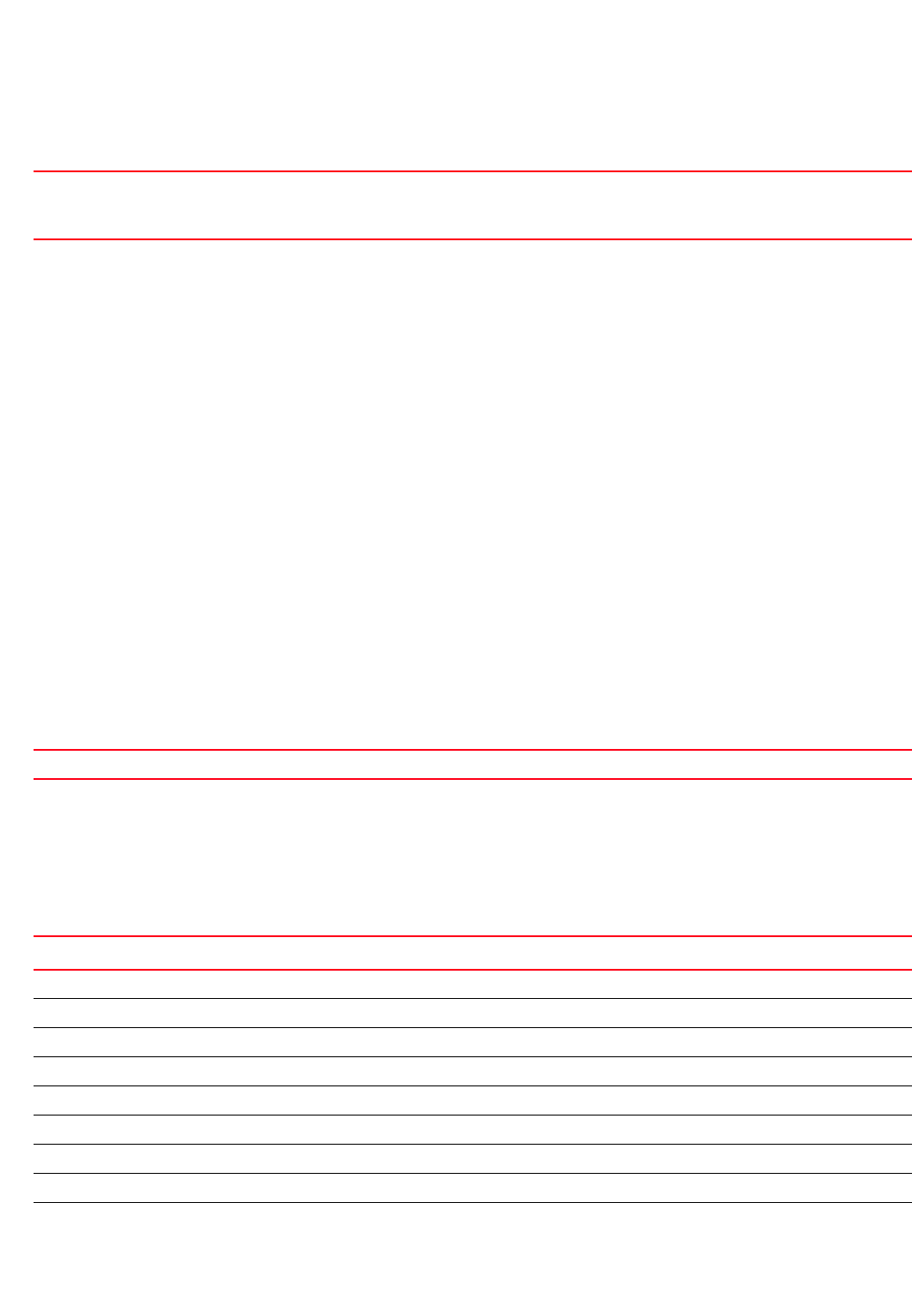
868 Brocade Mobility RFS4000, RFS6000, and RFS7000 CLI Reference Guide
53-1002740-01
21
Parameters
signature <SIGNATURE-NAME>
Example
rfs7000-37FABE(config-wips-policy-test)#signature test
rfs7000-37FABE(config-test-signature-test)#show context
signature test
rfs7000-37FABE(config-test-signature-test)#
rfs7000-37FABE(config-wips-policy-test)#show context
wips-policy test
event excessive 80211-replay-check-failure threshold-client 10
threshold-radio 99 filter-ageout 9
no event client-anomaly wellenreiter filter-ageout 99
signature test
interference-event
bssid 11-22-33-44-55-66
dst-mac 55-66-77-88-99-00
frame-type reassoc
filter-ageout 8
threshold-client 88
payload 1 pattern brocade offset 1
ap-detection-ageout 50
ap-detection-wait-time 15
rfs7000-37FABE(config-wips-policy-test)#
Related Commands:
signature mode commands
signature
Table 61 summarizes WIPS policy signature configuration mode commands.
signature
<SIGNATURE-NAME>
Configures a WIPS policy signature
•<SIGNATURE-NAME> – Enter a name for the WIPS policy signature. The name should not exceed 64
characters.
no Deletes a WIPS policy signature
TABLE 61 WIPS-Policy-Signature-Mode Commands
Commands Description Reference
bssid Configures the BSSID MAC address page 21-869
dst-mac Configures the destination MAC address page 21-870
filter-ageout Configures the filter ageout interval page 21-870
frame-type Configures the frame type used for matching page 21-871
interference-event Configures this WIPS policy signature as the Smart RF interference source page 21-872
mode Enables or disables the signature mode page 21-873
payload Configures payload settings page 21-873
src-mac Configures the source MAC address page 21-874
ssid-match Configures a match based on SSID page 21-875
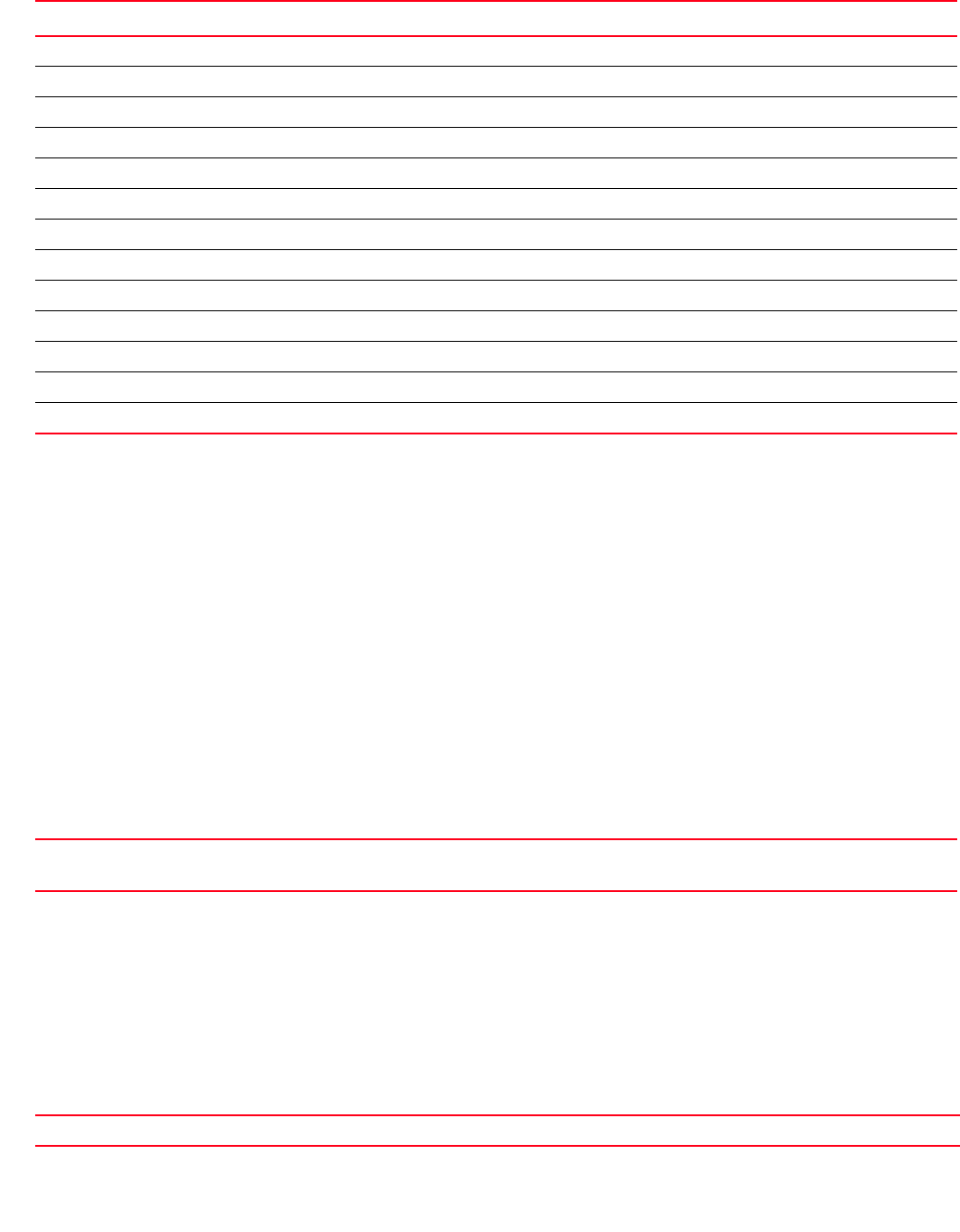
Brocade Mobility RFS4000, RFS6000, and RFS7000 CLI Reference Guide 869
53-1002740-01
21
bssid
signature mode commands
Configures a BSSID MAC address with this WIPS signature for matching
Supported in the following platforms:
•Access Points — Brocade Mobility 300 Access Point, Brocade Mobility 650 Access Point,
Brocade Mobility 6511 Access Point, Brocade Mobility 71XX Access Point
•Wireless Controllers — Brocade Mobility RFS4000, Brocade Mobility RFS6000, Brocade
Mobility RFS7000
Syntax:
bssid <MAC>
Parameters
bssid <MAC>
Example
rfs7000-37FABE(config-test-signature-test)#bssid 11-22-33-44-55-66
rfs7000-37FABE(config-test-signature-test)#show context
signature test
bssid 11-22-33-44-55-66
rfs7000-37FABE(config-test-signature-test)#
Related Commands:
threshold-client Configures the wireless client threshold limit page 21-876
threshold-radio Configures the radio threshold limit page 21-876
no Negates a command or sets its default page 21-877
clrscr Clears the display screen page 5-275
commit Commits (saves) changes made in the current session page 5-276
do Runs commands from the EXEC mode page 4-165
end Ends and exits the current mode and moves to the PRIV EXEC mode page 4-175
exit Ends the current mode and moves to the previous mode page 5-277
help Displays the interactive help system page 5-277
revert Reverts changes to their last saved configuration page 5-283
service Invokes service commands to troubleshoot or debug (config-if) instance configurations page 5-283
show Displays running system information page 6-315
write Writes the system running configuration to memory or terminal page 5-310
TABLE 61 WIPS-Policy-Signature-Mode Commands
Commands Description Reference
bssid <MAC> Configures a BSSID MAC address with this signature
•<MAC> – Specify the MAC address.
no Disables a WIPS signature BSS ID

870 Brocade Mobility RFS4000, RFS6000, and RFS7000 CLI Reference Guide
53-1002740-01
21
dst-mac
signature mode commands
Configures a destination MAC address for the packet examined for matching
Supported in the following platforms:
•Access Points — Brocade Mobility 300 Access Point, Brocade Mobility 650 Access Point,
Brocade Mobility 6511 Access Point, Brocade Mobility 71XX Access Point
•Wireless Controllers — Brocade Mobility RFS4000, Brocade Mobility RFS6000, Brocade
Mobility RFS7000
Syntax:
dst-mac <MAC>
Parameters
dst-mac <MAC>
Example
rfs7000-37FABE(config-test-signature-test)#dst-mac 55-66-77-88-99-00
rfs7000-37FABE(config-test-signature-test)#show context
signature test
bssid 11-22-33-44-55-66
dst-mac 55-66-77-88-99-00
rfs7000-37FABE(config-test-signature-test)#
Related Commands:
filter-ageout
signature mode commands
Configures the filter ageout interval in seconds. This is the duration a client, triggering a WIPS
event, is excluded from RF Domain manager radio association.
Supported in the following platforms:
•Access Points — Brocade Mobility 300 Access Point, Brocade Mobility 650 Access Point,
Brocade Mobility 6511 Access Point, Brocade Mobility 71XX Access Point
•Wireless Controllers — Brocade Mobility RFS4000, Brocade Mobility RFS6000, Brocade
Mobility RFS7000
Syntax:
filter-ageout <1-86400>
Parameters
dst-mac <MAC> Configures a destination MAC address with this WIPS signature
•<MAC> – Specify the destination MAC address.
no Disables a WIPS signature destination MAC address
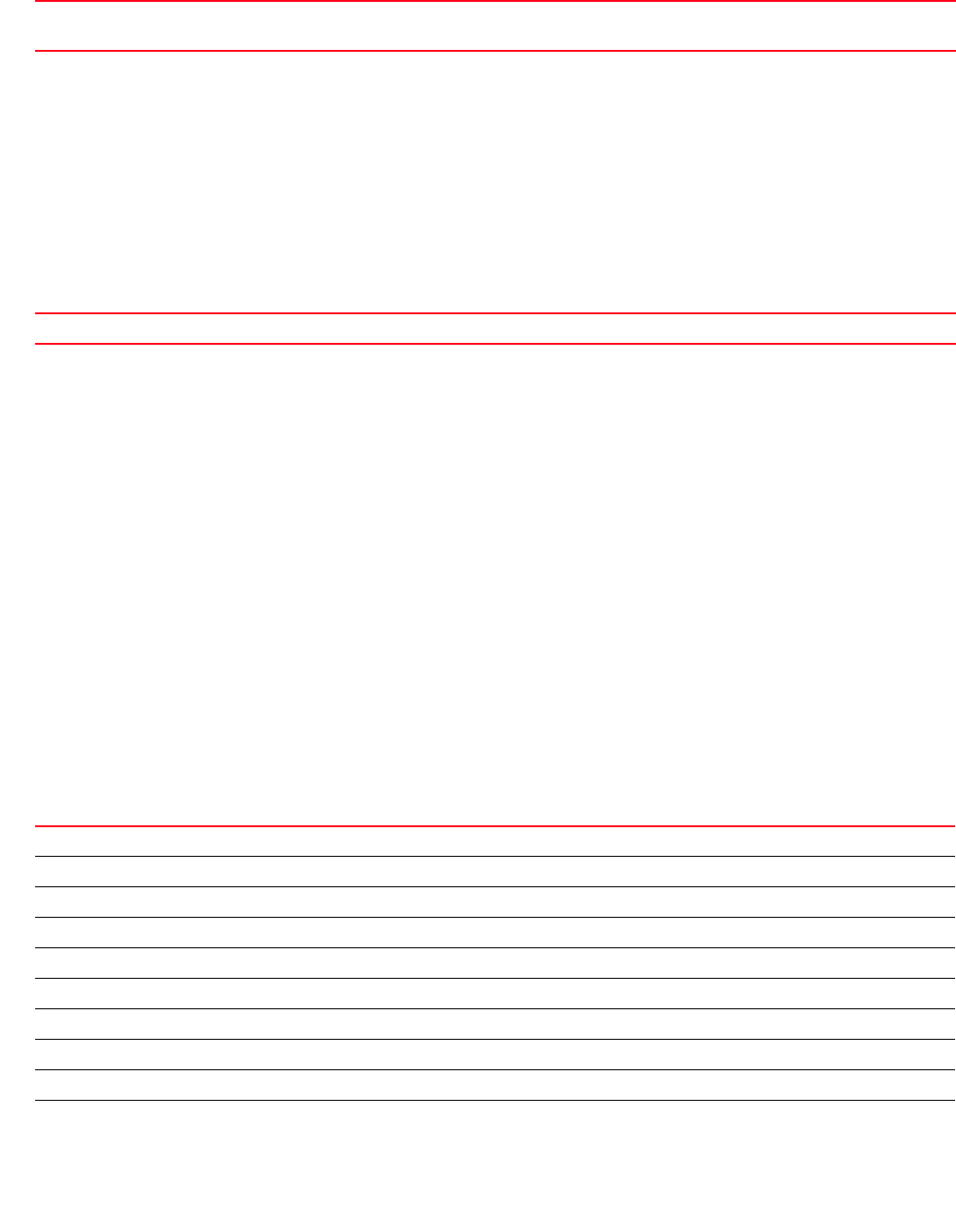
Brocade Mobility RFS4000, RFS6000, and RFS7000 CLI Reference Guide 871
53-1002740-01
21
filter-ageout <1-86400>
Example
rfs7000-37FABE(config-test-signature-test)#filter-ageout 8
rfs7000-37FABE(config-test-signature-test)#show context
signature test
bssid 11-22-33-44-55-66
dst-mac 55-66-77-88-99-00
filter-ageout 8
rfs7000-37FABE(config-test-signature-test)#
Related Commands:
frame-type
signature mode commands
Configures the frame type used for matching with this WIPS policy signature
Supported in the following platforms:
•Access Points — Brocade Mobility 300 Access Point, Brocade Mobility 650 Access Point,
Brocade Mobility 6511 Access Point, Brocade Mobility 71XX Access Point
•Wireless Controllers — Brocade Mobility RFS4000, Brocade Mobility RFS6000, Brocade
Mobility RFS7000
Syntax:
frame-type [all|assoc|auth|beacon|data|deauth|disassoc|mgmt|
probe-req|probe-resp|
reassoc]
Parameters
frame-type
[all|assoc|auth|beacon|data|deauth|disassoc|mgmt|probe-req|probe-resp|
reassoc]
filter-ageout
<1-86400>
Configures the filter ageout interval from 1 - 86400 seconds
no Removes the configured filter ageout interval
frame-type Configures the frame type used for matching
all Configures all frame type matching
assoc Configures association frame matching
auth Configures authentication frame matching
beacon Configures beacon frame matching
data Configures data frame matching
deauth Configures deauthentication frame matching
disassoc Configures disassociation frame matching
mgmt Configures management frame matching
probe-req Configures probe request frame matching

872 Brocade Mobility RFS4000, RFS6000, and RFS7000 CLI Reference Guide
53-1002740-01
21
Usage Guidelines:
The frame type configured determines the SSID match type configured. To configure the SSID
match type as SSID, the frame type must be beacon, probe-req or probe-resp.
Example
rfs7000-37FABE(config-test-signature-test)#frame-type reassoc
rfs7000-37FABE(config-test-signature-test)#show context
signature test
bssid 11-22-33-44-55-66
dst-mac 55-66-77-88-99-00
frame-type reassoc
filter-ageout 8
rfs7000-37FABE(config-test-signature-test)#
Related Commands:
interference-event
signature mode commands
Configures this WIPS policy signature as Smart RF interference source
Supported in the following platforms:
•Access Points — Brocade Mobility 300 Access Point, Brocade Mobility 650 Access Point,
Brocade Mobility 6511 Access Point, Brocade Mobility 71XX Access Point
•Wireless Controllers — Brocade Mobility RFS4000, Brocade Mobility RFS6000, Brocade
Mobility RFS7000
Syntax:
interference
Parameters
None
Example
rfs7000-37FABE(config-test-signature-test)#interference-event
rfs7000-37FABE(config-test-signature-test)#show context
signature test
interference-event
bssid 11-22-33-44-55-66
dst-mac 55-66-77-88-99-00
frame-type reassoc
filter-ageout 8
rfs7000-37FABE(config-test-signature-test)#
probe-resp Configures probe response frame matching
reassoc Configures re-association frame matching
no Resets a WIPS signature frame type
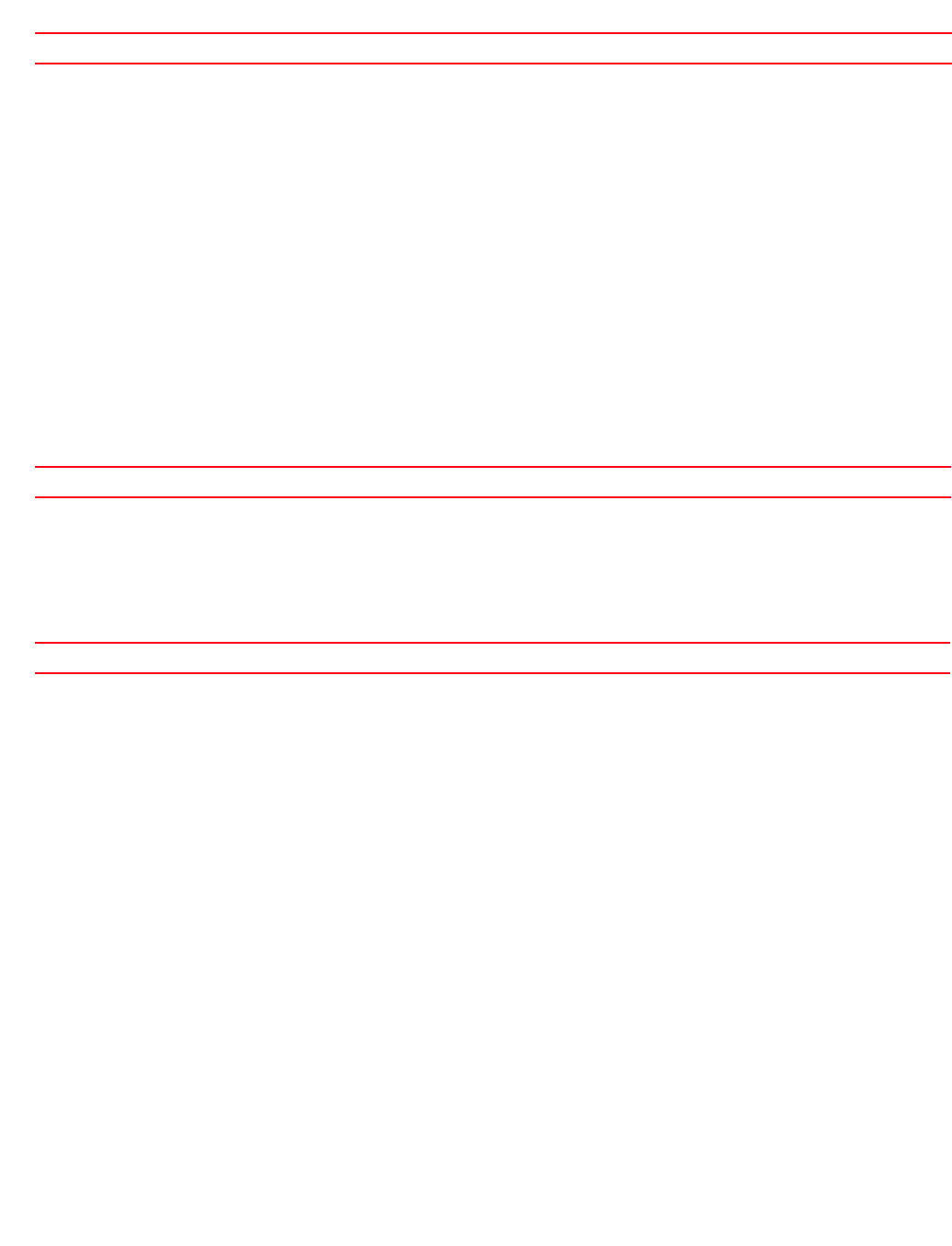
Brocade Mobility RFS4000, RFS6000, and RFS7000 CLI Reference Guide 873
53-1002740-01
21
Related Commands:
mode
signature mode commands
Enables or disables a WIPS policy signature mode
Supported in the following platforms:
•Access Points — Brocade Mobility 300 Access Point, Brocade Mobility 650 Access Point,
Brocade Mobility 6511 Access Point, Brocade Mobility 71XX Access Point
•Wireless Controllers — Brocade Mobility RFS4000, Brocade Mobility RFS6000, Brocade
Mobility RFS7000
Syntax:
mode enable
Parameters
mode enable
Example
rfs7000-37FABE(config-test-signature-test)#mode enable
rfs7000-37FABE(config-test-signature-test)#
Related Commands:
payload
signature mode commands
Configures payload settings. The payload command sets a numerical index pattern and offset for
this WIPS signature.
Supported in the following platforms:
•Access Points — Brocade Mobility 300 Access Point, Brocade Mobility 650 Access Point,
Brocade Mobility 6511 Access Point, Brocade Mobility 71XX Access Point
•Wireless Controllers — Brocade Mobility RFS4000, Brocade Mobility RFS6000, Brocade
Mobility RFS7000
Syntax:
payload <1-3> pattern <WORD> offset <0-255>
Parameters
no Disables this WIPS policy signature as Smart RF interference source
mode enable Enables signature mode
no Disables a WIPS signature mode
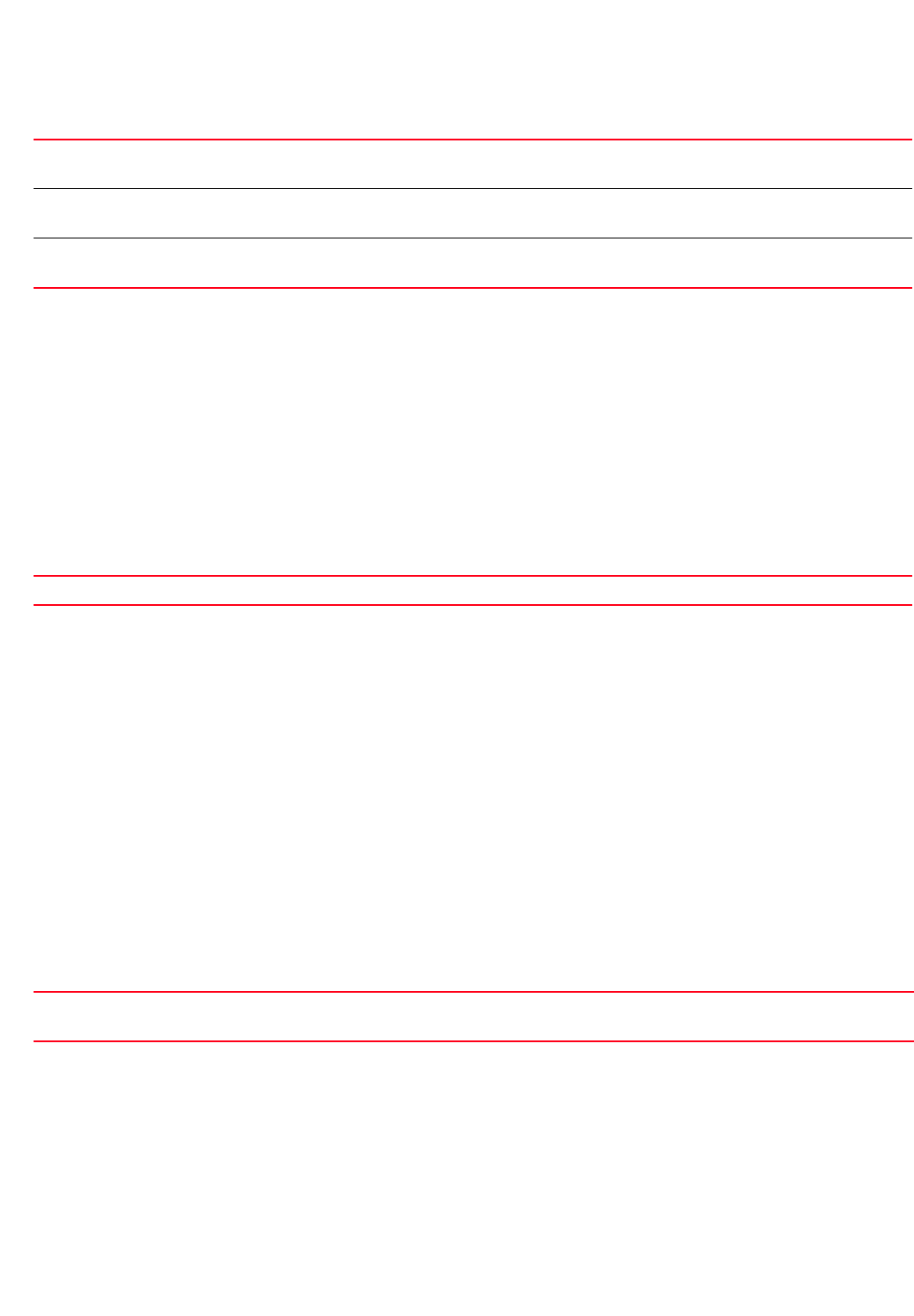
874 Brocade Mobility RFS4000, RFS6000, and RFS7000 CLI Reference Guide
53-1002740-01
21
payload <1-3> pattern <WORD> offset <0-255>
Example
rfs7000-37FABE(config-test-signature-test)#payload 1 pattern brocade offset 1
rfs7000-37FABE(config-test-signature-test)#show context
signature test
bssid 11-22-33-44-55-66
dst-mac 55-66-77-88-99-00
frame-type assoc
filter-ageout 8
payload 1 pattern brocade offset 1
rfs7000-37FABE(config-test-signature-test)#
Related Commands:
src-mac
signature mode commands
Configures a source MAC address for a packet examined for matching
Supported in the following platforms:
•Access Points — Brocade Mobility 300 Access Point, Brocade Mobility 650 Access Point,
Brocade Mobility 6511 Access Point, Brocade Mobility 71XX Access Point
•Wireless Controllers — Brocade Mobility RFS4000, Brocade Mobility RFS6000, Brocade
Mobility RFS7000
Syntax:
src-mac <MAC>
Parameters
src-mac <MAC>
Example
rfs7000-37FABE(config-test-signature-test)#src-mac 00-1E-E5-EA-1D-60
rfs7000-37FABE(config-test-signature-test)#show context
signature test
bssid 11-22-33-44-55-66
src-mac 00-1E-E5-EA-1D-60
dst-mac 55-66-77-88-99-00
payload <1-3> Configures payload settings
•<1-3> – Sets the payload index
pattern
<WORD>
Specifies the pattern to match: hex or string
•<WORD> – Sets the pattern name
offset <0-255> Specifies the payload offset to start the pattern match
•<0-255> – Sets the offset value
no Removes payload index and associated settings
src-mac <MAC> Configures the source MAC address to match
•<MAC> – Specify the source MAC address
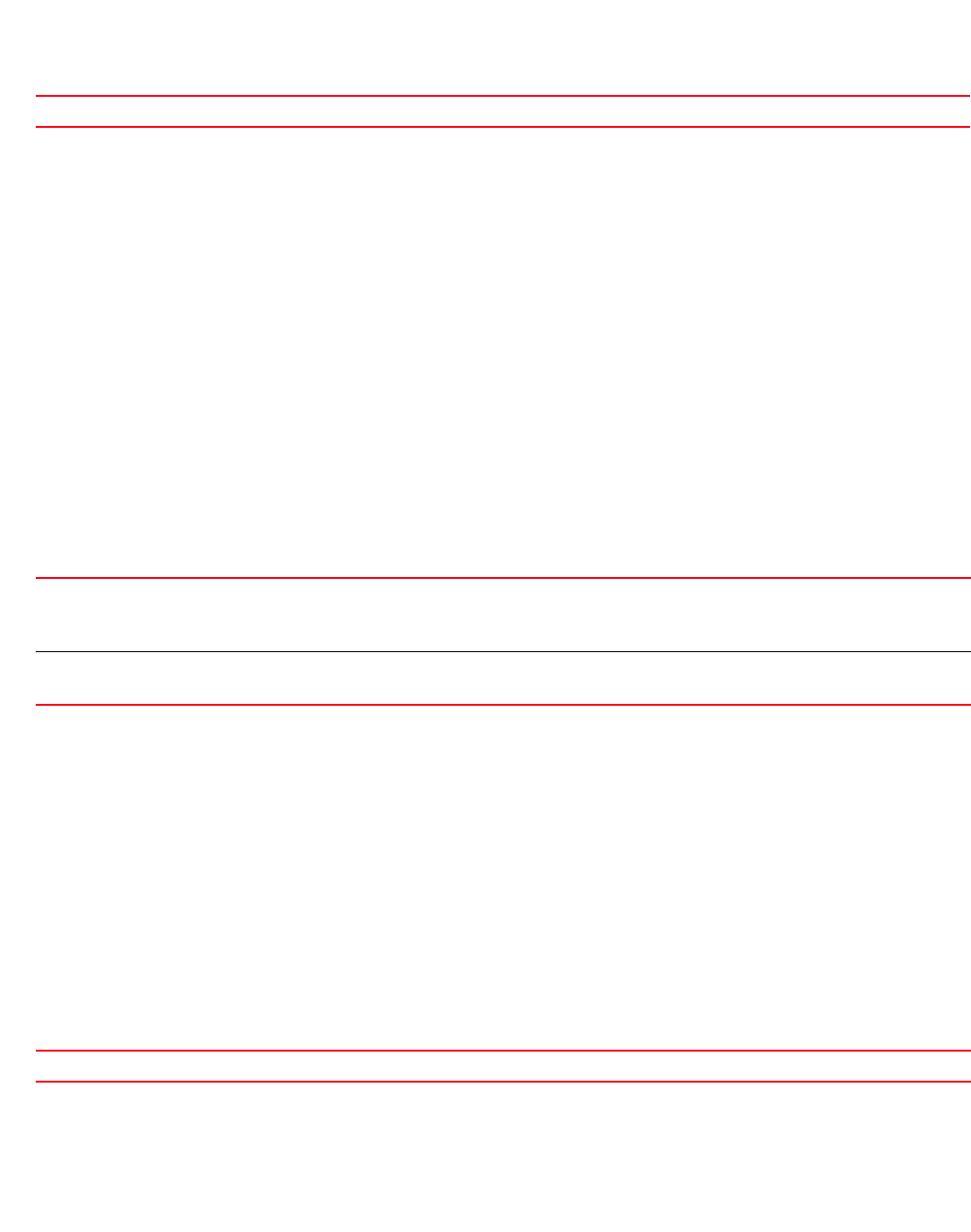
Brocade Mobility RFS4000, RFS6000, and RFS7000 CLI Reference Guide 875
53-1002740-01
21
frame-type assoc
filter-ageout 8
payload 1 pattern brocade offset 1
rfs7000-37FABE(config-test-signature-test)#
Related Commands:
ssid-match
signature mode commands
Configures the SSID (and its character length) used for matching
Supported in the following platforms:
•Access Points — Brocade Mobility 300 Access Point, Brocade Mobility 650 Access Point,
Brocade Mobility 6511 Access Point, Brocade Mobility 71XX Access Point
•Wireless Controllers — Brocade Mobility RFS4000, Brocade Mobility RFS6000, Brocade
Mobility RFS7000
Syntax:
ssid-match [ssid|ssid-len]
ssid-match [ssid <SSID>|ssid-len <0-32>]
Parameters
ssid-match [ssid <SSID>|ssid-len <0-32>]
Example
rfs7000-37FABE(config-test-signature-test)#ssid-match ssid PrinterLan
rfs7000-37FABE(config-test-signature-test)#show context
signature test
bssid 11-22-33-44-55-66
src-mac 00-1E-E5-EA-1D-60
dst-mac 55-66-77-88-99-00
frame-type beacon
ssid-match ssid PrinterLan
filter-ageout 8
payload 1 pattern brocade offset 1
rfs7000-37FABE(config-test-signature-test)#
Related Commands:
no Removes a WIPS signature source MAC address
ssid <SSID> Specifies the SSID match string
•<SSID> – Specify the SSID string.
Specify the correct SSID to ensure proper filtering.
ssid-len <0-32> Specifies the character length of the SSID
•<0-32> – Specify the SSID length from 0 - 32 characters.
no Removes the configured SSID
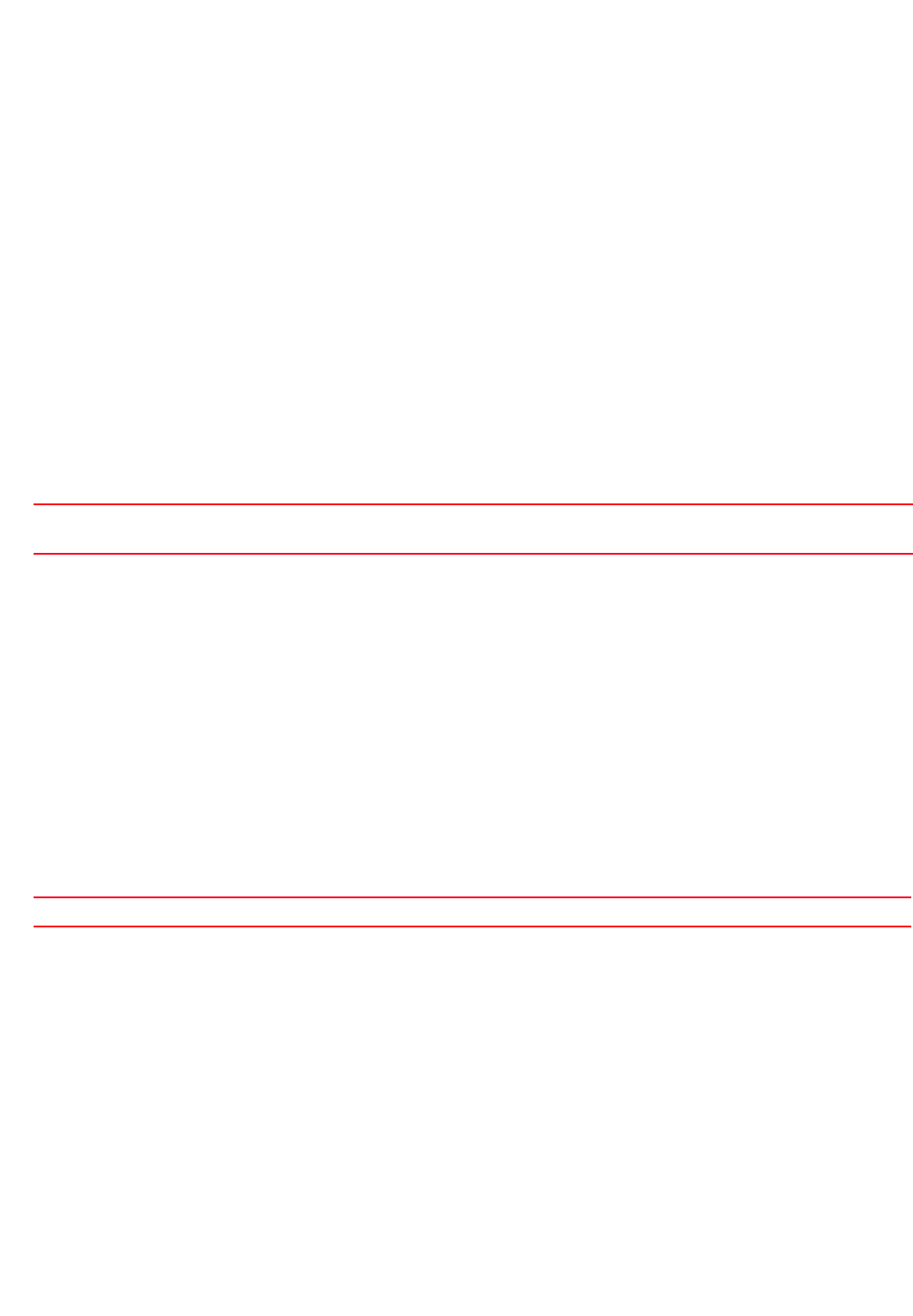
876 Brocade Mobility RFS4000, RFS6000, and RFS7000 CLI Reference Guide
53-1002740-01
21
threshold-client
signature mode commands
Configures the wireless client threshold limit. When the wireless client exceeds the specified limit,
an event is triggered.
Supported in the following platforms:
•Access Points — Brocade Mobility 300 Access Point, Brocade Mobility 650 Access Point,
Brocade Mobility 6511 Access Point, Brocade Mobility 71XX Access Point
•Wireless Controllers — Brocade Mobility RFS4000, Brocade Mobility RFS6000, Brocade
Mobility RFS7000
Syntax:
threshold-client <1-65535>
Parameters
threshold-client <1-65535>
Example
rfs7000-37FABE(config-test-signature-test)#threshold-client 88
rfs7000-37FABE(config-test-signature-test)#show context
signature test
bssid 11-22-33-44-55-66
src-mac 00-1E-E5-EA-1D-60
dst-mac 55-66-77-88-99-00
frame-type beacon
ssid-match ssid PrinterLan
filter-ageout 8
threshold-client 88
payload 1 pattern brocade offset 1
rfs7000-37FABE(config-test-signature-test)#
Related Commands:
threshold-radio
signature mode commands
Configures the radio’s threshold limit. When the radio exceeds the specified limit, an event is
triggered.
Supported in the following platforms:
•Access Points — Brocade Mobility 300 Access Point, , Brocade Mobility 650 Access Point,
Brocade Mobility 6511 Access Point, Brocade Mobility 71XX Access Point
•Wireless Controllers — Brocade Mobility RFS4000, Brocade Mobility RFS6000, Brocade
Mobility RFS7000
Syntax:
threshold-client
<1-65535>
Configures the wireless client threshold limit
•<1-65535> – Sets the threshold limit for a 60 second window from 1 - 65535
no Removes the wireless client threshold limit configured with a WIPS policy signature

Brocade Mobility RFS4000, RFS6000, and RFS7000 CLI Reference Guide 877
53-1002740-01
21
threshold-radio <1-65535>
Parameters
threshold-radio <1-65535>
Example
rfs7000-37FABE(config-test-signature-test)#threshold-radio 88
rfs7000-37FABE(config-test-signature-test)#show context
signature test
bssid 11-22-33-44-55-66
src-mac 00-1E-E5-EA-1D-60
dst-mac 55-66-77-88-99-00
frame-type beacon
ssid-match ssid PrinterLan
filter-ageout 8
threshold-client 88
threshold-radio 88
payload 1 pattern brocade offset 1
rfs7000-37FABE(config-test-signature-test)#
Related Commands:
no
signature mode commands
Negates a command or resets settings to their default. When used in the config WIPS policy
signature mode, the no command resets or removes WIPS signature settings.
Supported in the following platforms:
•Access Points — Brocade Mobility 300 Access Point, Brocade Mobility 650 Access Point,
Brocade Mobility 6511 Access Point, Brocade Mobility 71XX Access Point
•Wireless Controllers — Brocade Mobility RFS4000, Brocade Mobility RFS6000, Brocade
Mobility RFS7000
Syntax:
no
[bssid|dst-mac|filter-ageout|frame-type|interferenc-event|mode|payload|src-ma
c|
ssid-match| threshold-client|threshold-radio]
no [bssid|dts-mac|filter-ageout|frame-type|interference-event|mode enbale|
payload <1-3>|src-mac|ssid-match
[ssid|ssid-len]|threshold-client|threshold-radio]
Parameters
threshold-radio
<1-65535>
Configures the radio’s threshold limit
•<1-65535> – Specify the threshold limit for a 60 second window from 1 - 65535.
no Removes the radio’s threshold limit configured with a WIPS policy signature
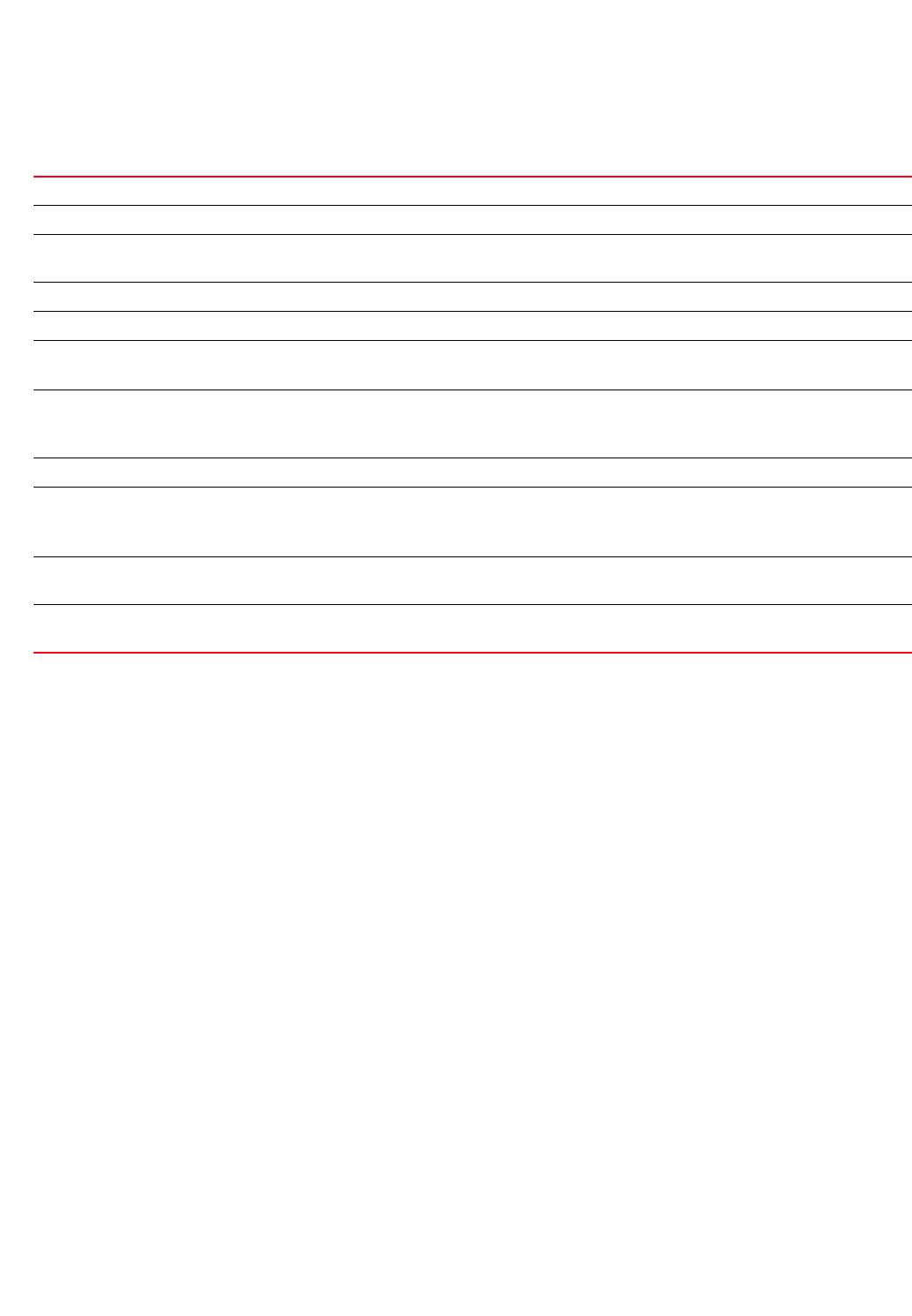
878 Brocade Mobility RFS4000, RFS6000, and RFS7000 CLI Reference Guide
53-1002740-01
21
no [bssid|dst-mac|filter-ageout|frame-type|interference-event|mode enbale|
payload <1-3>|src-mac|ssid-match
[ssid|ssid-len]|threshold-client|threshold-radio]
Usage Guidelines:
The no command negates any command associated with it. Wherever required, use the same
parameters associated with the command getting negated.
Example
The following is the WIPS signature ‘test’ settings before the execution of
the ‘no’ command:
rfs7000-37FABE(config-test-signature-test)#show context
signature test
bssid 11-22-33-44-55-66
src-mac 00-1E-E5-EA-1D-60
dst-mac 55-66-77-88-99-00
frame-type beacon
ssid-match ssid PrinterLan
filter-ageout 8
threshold-client 88
threshold-radio 88
payload 1 pattern brocade offset 1
rfs7000-37FABE(config-test-signature-test)#
The following is the WIPS signature ‘test’ settings after the execution of the
‘no’ command:
rfs7000-37FABE(config-test-signature-test)#no mode enable
rfs7000-37FABE(config-test-signature-test)#
rfs7000-37FABE(config-test-signature-test)#no bssid
rfs7000-37FABE(config-test-signature-test)#
rfs7000-37FABE(config-test-signature-test)#no dst-mac
no bssid Disables a WIPS signature BSS ID
no dst-mac Disables a WIPS signature destination MAC address
no filter-ageout Removes the filter ageout interval. This is the duration a client, triggering a WIPS event, is excluded from
RF Domain manager radio association.
no frame-type Removes a WIPS signature frame type
no interference-event Disables this WIPS policy signature as a Smart RF interference source
no mode enable Disables a WIPS signature
•enable – Changes the mode from enabled to disabled
no payload <1-3> Removes payload index and associated settings. The payload command sets a numerical index pattern
and offset for this WIPS signature
•<1-3> – Sets the payload index
no src-mac Removes a WIPS signature source MAC address
no ssid-match
[ssid|ssid-len]
Removes the configured SSID and the SSID character length
•ssid – Removes the specified SSID match string
•ssid-len – Removes the specified character length of the SSID
no threshold-client Removes the wireless client threshold limit configured with a WIPS policy. When the wireless client
exceeds the specified limit, an event is triggered.
no threshold-radio Removes a radio threshold limit configured with a WIPS policy. When the radio exceeds the specified
threshold limit, an event is triggered.
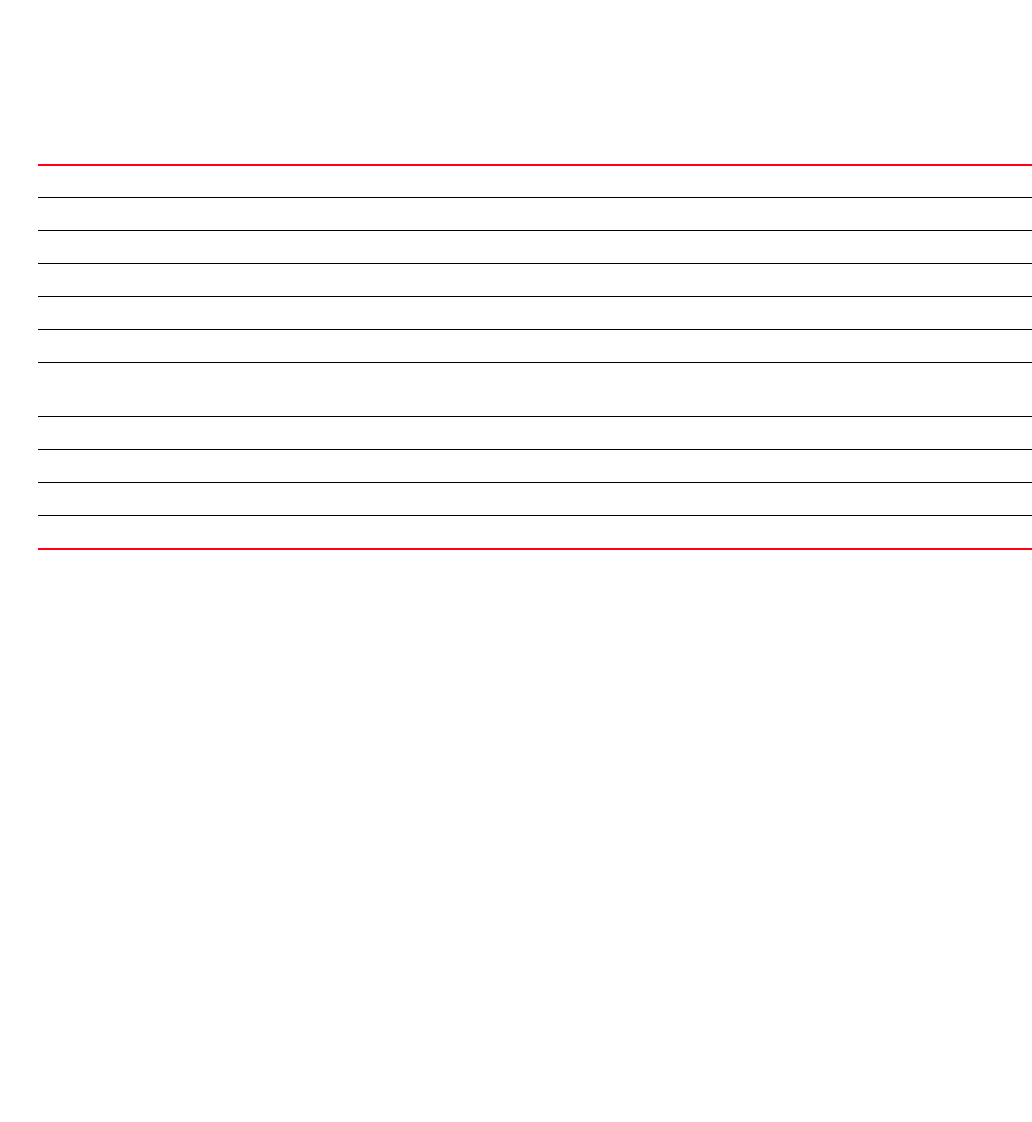
Brocade Mobility RFS4000, RFS6000, and RFS7000 CLI Reference Guide 879
53-1002740-01
21
rfs7000-37FABE(config-test-signature-test)#
rfs7000-37FABE(config-test-signature-test)#no src-mac
rfs7000-37FABE(config-test-signature-test)#
rfs7000-37FABE(config-test-signature-test)#no filter-ageout
rfs7000-37FABE(config-test-signature-test)#
rfs7000-37FABE(config-test-signature-test)#no threshold-client
rfs7000-37FABE(config-test-signature-test)#
rfs7000-37FABE(config-test-signature-test)#no threshold-radio
rfs7000-37FABE(config-test-signature-test)#
rfs7000-37FABE(config-test-signature-test)#show context
signature test
no mode enable
frame-type beacon
payload 1 pattern brocade offset 1
rfs7000-37FABE(config-test-signature-test)#
Related Commands:
use
wips-policy
Enables device categorization on this WIPS policy. This command uses an existing device
categorization list, or creates a new device categorization list. The list categorizes devices as
authorized or unauthorized.
Supported in the following platforms:
•Access Points — Brocade Mobility 300 Access Point, Brocade Mobility 650 Access Point,
Brocade Mobility 6511 Access Point, Brocade Mobility 71XX Access Point
•Wireless Controllers — Brocade Mobility RFS4000, Brocade Mobility RFS6000, Brocade
Mobility RFS7000
Syntax:
use device-categorization <DEVICE-CATEGORIZATION>
Parameters
bssid Configures a WIPS signature BSSID MAC address
dst-mac Configures a destination MAC address for the packet examined for matching
filter-ageout Configures the filter ageout interval
frame-type Configures the frame type to match with a signature
interference-event Specifies events contributing to the Smart RF WiFi interference calculations
mode Enables or disables a WIPS signature
payload Configures payload settings. The payload command sets a numerical index pattern and offset for this WIPS
signature.
src-mac Configures a source MAC address for the packet examined for matching
ssid-match Configures a SSID for matching
threshold-client Configures a wireless client threshold limit
threshold-radio Configures a radio threshold limit
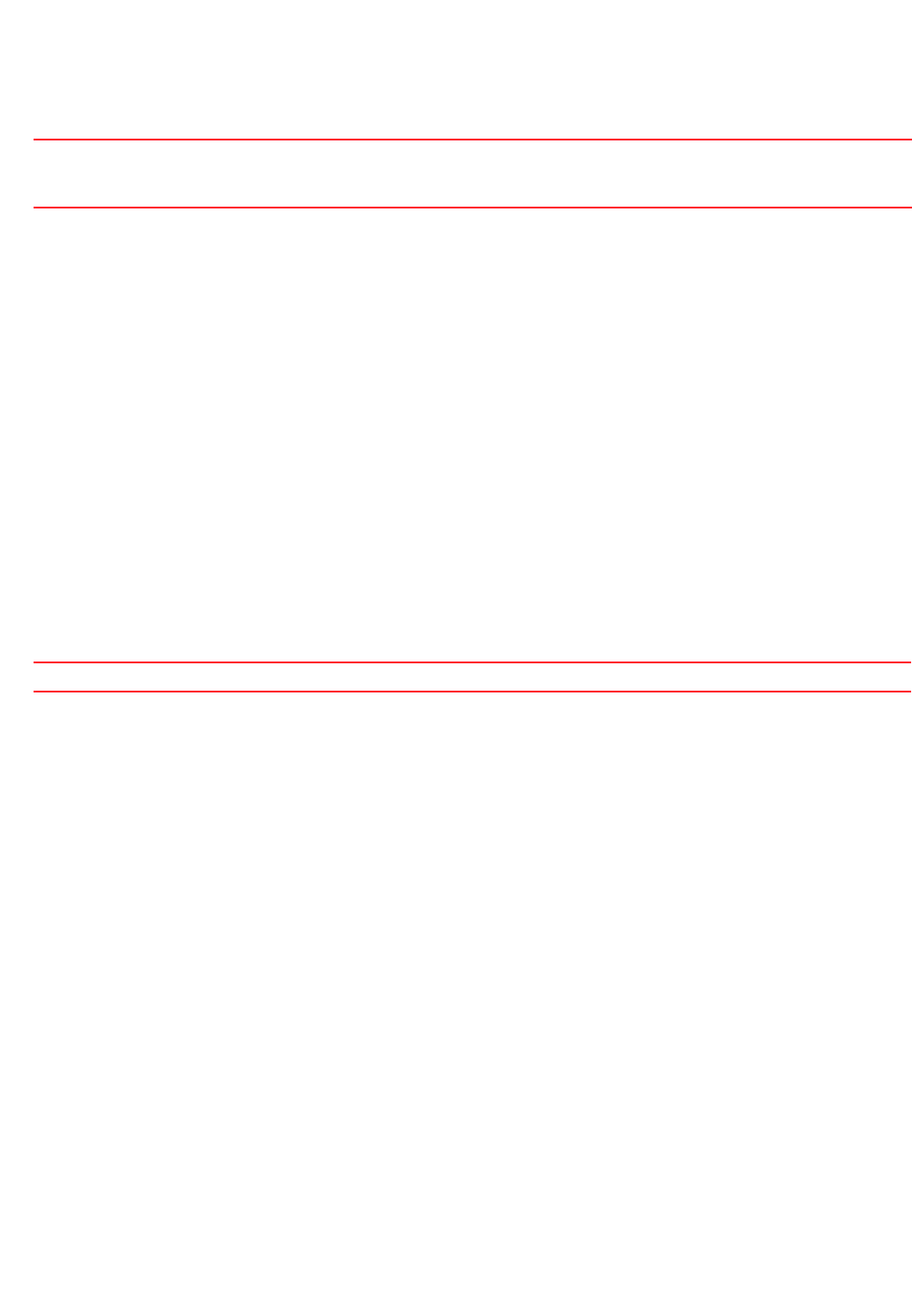
880 Brocade Mobility RFS4000, RFS6000, and RFS7000 CLI Reference Guide
53-1002740-01
21
use device-categorization <DEVICE-CATEGORIZATION>
Example
rfs7000-37FABE(config-wips-policy-test)#use device-categorization test
rfs7000-37FABE(config-wips-policy-test)#show context
wips-policy test
event excessive 80211-replay-check-failure threshold-client 10
threshold-radio 99 filter-ageout 9
no event client-anomaly wellenreiter filter-ageout 99
signature test
interference-event
bssid 11-22-33-44-55-66
dst-mac 55-66-77-88-99-00
frame-type reassoc
filter-ageout 8
threshold-client 88
payload 1 pattern brocade offset 1
ap-detection-ageout 50
ap-detection-wait-time 15
use device-categorization test
rfs7000-37FABE(config-wips-policy-test)#
Related Commands:
device-categorization
<DEVICE-CATEGORIZATION>
Configures a device categorization list
•<DEVICE-CATEGORIZATION> – Specify the device categorization object name to associate with this
profile
no Disables the use of a device categorization policy with a WIPS policy

Brocade Mobility RFS4000, RFS6000, and RFS7000 CLI Reference Guide 881
53-1002740-01
Chapter
22
WLAN-QOS-Policy
In this chapter
•wlan-qos-policy. . . . . . . . . . . . . . . . . . . . . . . . . . . . . . . . . . . . . . . . . . . . . . . . 882
This chapter summarizes the WLAN QoS policy in the CLI command structure.
A WLAN QoS policy increases network efficiency by prioritizing data traffic. Prioritization reduces
congestion. This is essential because of the lack of bandwidth for all users and applications. QoS
helps ensure each WLAN on the wireless controller receives a fair share of the overall bandwidth,
either equally or as per the proportion configured. Packets directed towards clients are classified
into categories such as Video, Voice and Data. Packets within each category are processed based
on the weights defined for each WLAN
Each WLAN QoS policy has a set of parameters which it groups into categories, such as
management, voice and data. Packets within each category are processed based on the weights
defined for each WLAN.
Use the (config) instance to configure WLAN QoS policy commands. To navigate to the WLAN QoS
policy instance, use the following commands:
rfs7000-37FABE(config)#wlan-qos-policy <POLICY-NAME>
rfs7000-37FABE(config)#wlan-qos-policy test
rfs7000-37FABE(config-wlan-qos-test)#?
WLAN QoS Mode commands:
accelerated-multicast Configure accelerated multicast streams address and
forwarding QoS classification
classification Select how traffic on this WLAN must be classified
(relative prioritization on the radio)
multicast-mask Egress multicast mask (frames that match bypass the
PSPqueue. This permits intercom mode operation
without delay even in the presence of PSP clients)
no Negate a command or set its defaults
qos Quality of service
rate-limit Configure traffic rate-limiting parameters on a
per-wlan/per-client basis
svp-prioritization Enable spectralink voice protocol support on this wlan
voice-prioritization Prioritize voice client over other client (for
non-WMM clients)
wmm Configure 802.11e/Wireless MultiMedia parameters
clrscr Clears the display screen
commit Commit all changes made in this session
do Run commands from Exec mode
end End current mode and change to EXEC mode
exit End current mode and down to previous mode
help Description of the interactive help system
revert Revert changes
service Service Commands
show Show running system information
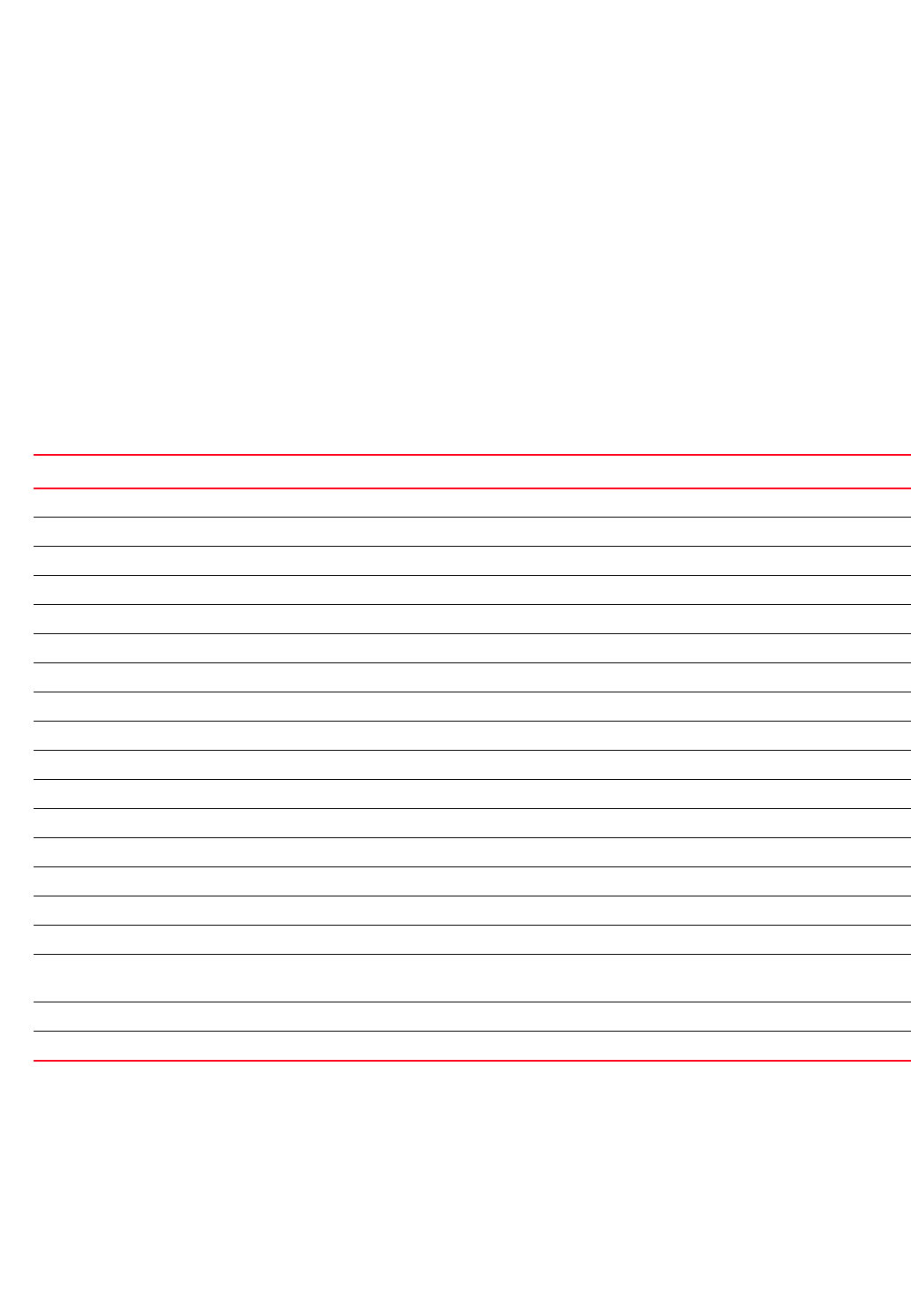
882 Brocade Mobility RFS4000, RFS6000, and RFS7000 CLI Reference Guide
53-1002740-01
22
write Write running configuration to memory or terminal
rfs7000-37FABE(config-wlan-qos-test)#
wlan-qos-policy
WLAN QoS configurations differ significantly from QoS policies configured for radios. WLAN QoS
configurations are designed to support the data requirements of wireless clients, including the
data types they support and their network permissions. Radio QoS policies are specific to the
transmit and receive characteristics of the connected radio’s themselves, independent from the
wireless clients these access point radios support.
Table 62 summarizes WLAN QoS policy configuration commands.
accelerated-multicast
wlan-qos-policy
Configures the accelerated multicast stream address and forwarding QoS classification
Supported in the following platforms:
TABLE 62 WLAN-QoS-Policy-Config Commands
Command Description Reference
accelerated-multicast Configures accelerated multicast stream addresses and forwards QoS classifications page 22-882
classification Classifies WLAN traffic based on priority page 22-883
multicast-mask Configures the egress prioritization multicast mask page 22-885
no Negates a command or sets its default page 22-886
qos Defines the QoS configuration page 22-888
rate-limit Configures the WLAN traffic rate limit using a WLAN QoS policy page 22-889
svp-prioritization Enables Spectralink voice protocol support on a WLAN page 22-892
voice-prioritization Prioritizes voice client over other clients page 22-892
wmm Configures 802.11e/wireless multimedia parameters page 22-893
clrscr Clears the display screen page 5-275
commit Commits (saves) changes made in the current session page 5-276
do Runs commands the from EXEC mode page 4-165
end Ends and exits the current mode and moves to the PRIV EXEC mode page 4-175
exit Ends the current mode and moves to the previous mode page 5-277
help Displays the interactive help system page 5-277
revert Reverts changes to their last saved configuration page 5-283
service Invokes service commands to troubleshoot or debug (config-if) instance
configurations
page 5-283
show Displays running system information page 6-315
write Writes the system running configuration to memory or terminal page 5-310
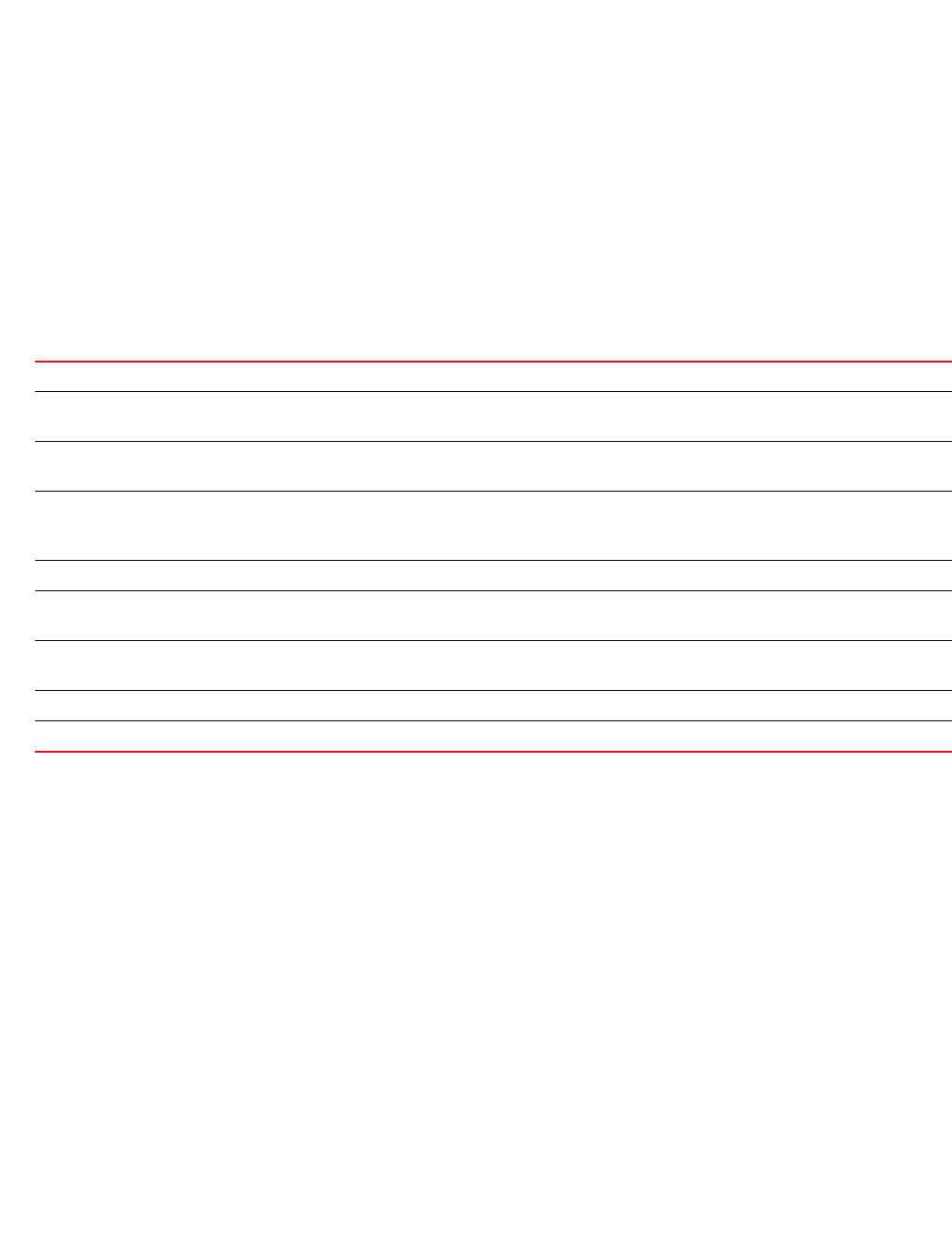
Brocade Mobility RFS4000, RFS6000, and RFS7000 CLI Reference Guide 883
53-1002740-01
22
•Access Points — Brocade Mobility 300 Access Point, Brocade Mobility 650 Access Point,
Brocade Mobility 6511 Access Point, Brocade Mobility 71XX Access Point
•Wireless Controllers — Brocade Mobility RFS4000, Brocade Mobility RFS6000, Brocade
Mobility RFS7000
Syntax:
accelerated-multicast [<IP>|autodetect]
accelerated-multicast [<IP>|autodetect] {classification [background|
best-effort|trust|
video|voice]}
Parameters
accelerated-multicast [<IP>|autodetect] {classification
[background|best-effort|
trust|video|voice]}
Example
rfs7000-37FABE(config-wlan-qos-test)#accelerated-multicast autodetect
classification voice
rfs7000-37FABE(config-wlan-qos-test)#show context
wlan-qos-policy test
qos trust dscp
qos trust wmm
accelerated-multicast autodetect classification voice
rfs7000-37FABE(config-wlan-qos-test)#
classification
wlan-qos-policy
Specifies how traffic on this WLAN is classified. This classification is based on relative prioritization
on the radio.
accelerated-multicast Configures the accelerated multicast stream address and forwarding QoS classification
<IP> Configures a multicast IP address in the A.B.C.D format. The system can configure up to 32 IP addresses
for each WLAN QoS policy
autodetect Allows the system to automatically detect multicast streams. This parameter allows the system to convert
multicast streams to unicast, or to specify multicast streams converted to unicast.
classification Optional. Configures the forwarding of the QoS classification (traffic class). When the stream is converted
and queued for transmission, specify the type of classification applied to the stream. The options are:
background, best-effort, trust, voice, and video.
background Forwards streams with background (low) priority. This parameter is common to both <IP> and autodetect.
best-effort Forwards streams with best effort (normal) priority. This parameter is common to both <IP> and
autodetect.
trust No change to the streams forwarding traffic class. This parameter is common to both <IP> and
autodetect.
video Forwards streams with video traffic priority. This parameter is common to both <IP> and autodetect.
voice Forwards streams with voice traffic priority. This parameter is common to both <IP> and autodetect.
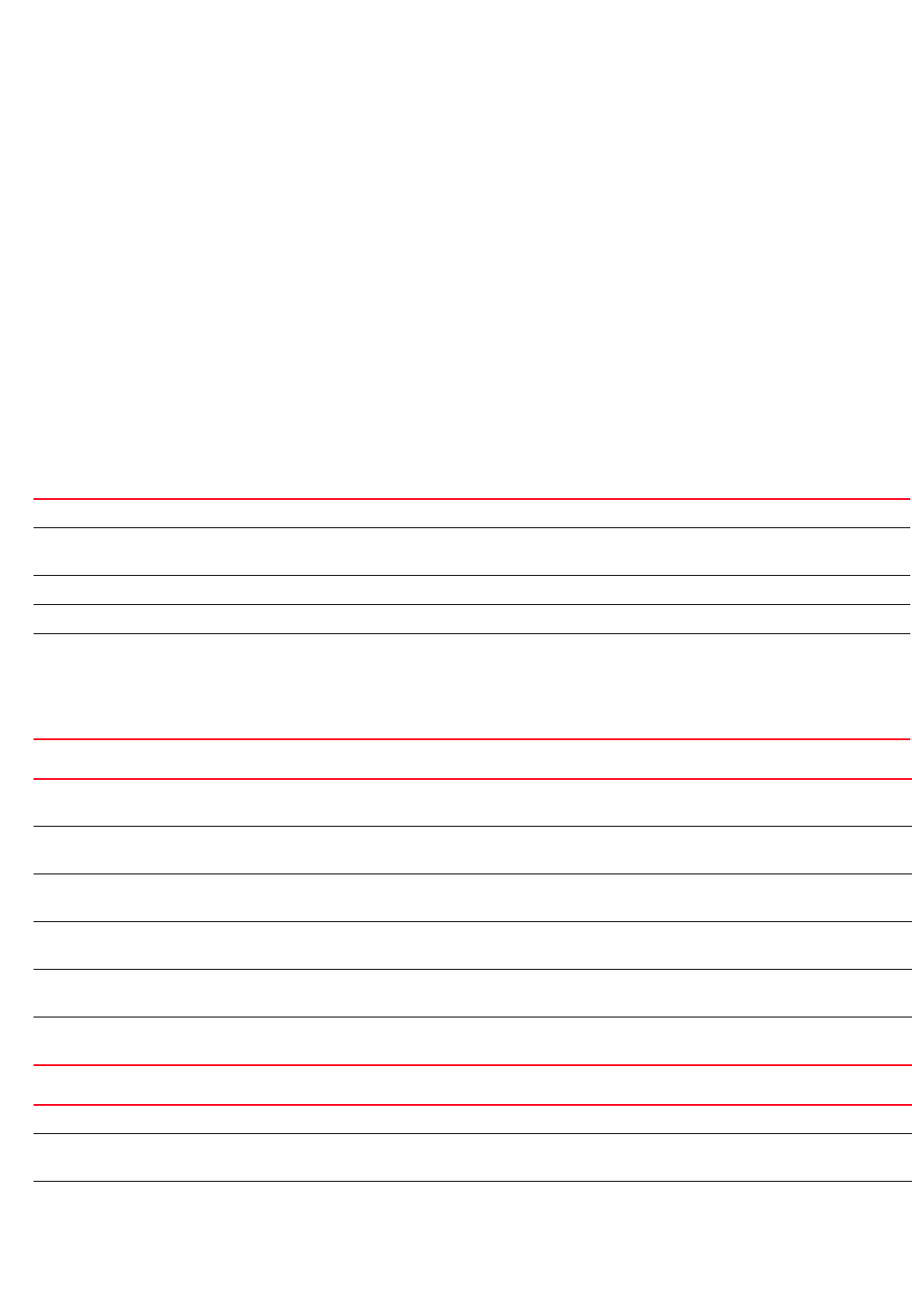
884 Brocade Mobility RFS4000, RFS6000, and RFS7000 CLI Reference Guide
53-1002740-01
22
Supported in the following platforms:
•Access Points — Brocade Mobility 300 Access Point, Brocade Mobility 650 Access Point,
Brocade Mobility 6511 Access Point, Brocade Mobility 71XX Access Point
•Wireless Controllers — Brocade Mobility RFS4000, Brocade Mobility RFS6000, Brocade
Mobility RFS7000
Syntax:
classification [low|non-unicast|non-wmm|normal|video|voice|wmm]
classification [low|normal|video|voice|wmm]
classification non-unicast [voice|video|normal|low|default]
classification non-wmm [voice|video|normal|low]
Parameters
classification [low|normal|video|voice|wmm]
classification non-unicast [voice|video|normal|low|default]
classification non-wmm [voice|video|normal|low]
low Optimized for background traffic. Implies all traffic on this WLAN is low priority on the radio
normal Optimized for best effort traffic. Implies all traffic on this WLAN is prioritized as best effort traffic on the
radio
video Optimized for video traffic. Implies all traffic on this WLAN is prioritized as video traffic on the radio
voice Optimized for voice traffic. Implies all traffic on this WLAN is prioritized as voice traffic on the radio
wmm Uses WMM based classification, using DSCP or 802.1p tags, to classify traffic into different queues
Implies WiFi Multimedia QoS extensions are enabled on this radio. This allows different traffic streams
between the wireless client and the access point to be prioritized according to the type of traffic (voice,
video etc). The WMM classification supports high throughput data rates required for 802.11n device
support.
non-unicast Optimized for non-unicast traffic. Implies all traffic on this WLAN is designed for broadcast or multiple
destinations
video Optimized for non-unicast video traffic. Implies all WLAN non-unicast traffic is classified and treated as
video packets
voice Optimized for non-unicast voice traffic. Implies all WLAN non-unicast traffic is classified and treated as
voice packets
normal Optimized for non-unicast best effort traffic. Implies all WLAN non-unicast traffic is classified and treated
as normal priority packets (best effort)
low Optimized for non-unicast background traffic. Implies all WLAN non-unicast traffic is classified and
treated as low priority packets (background)
default Uses the default classification mode (same as unicast classification if WMM is disabled, normal if unicast
classification is WMM)
non-wmm Specifies how traffic from non-WMM clients is classified
voice Optimized for non-WMM voice traffic. Implies all WLAN non-WMM client traffic is classified and treated as
voice packets
video Optimized for non-WMM video traffic. Implies all WLAN non-WMM client traffic is classified and treated as
video packets
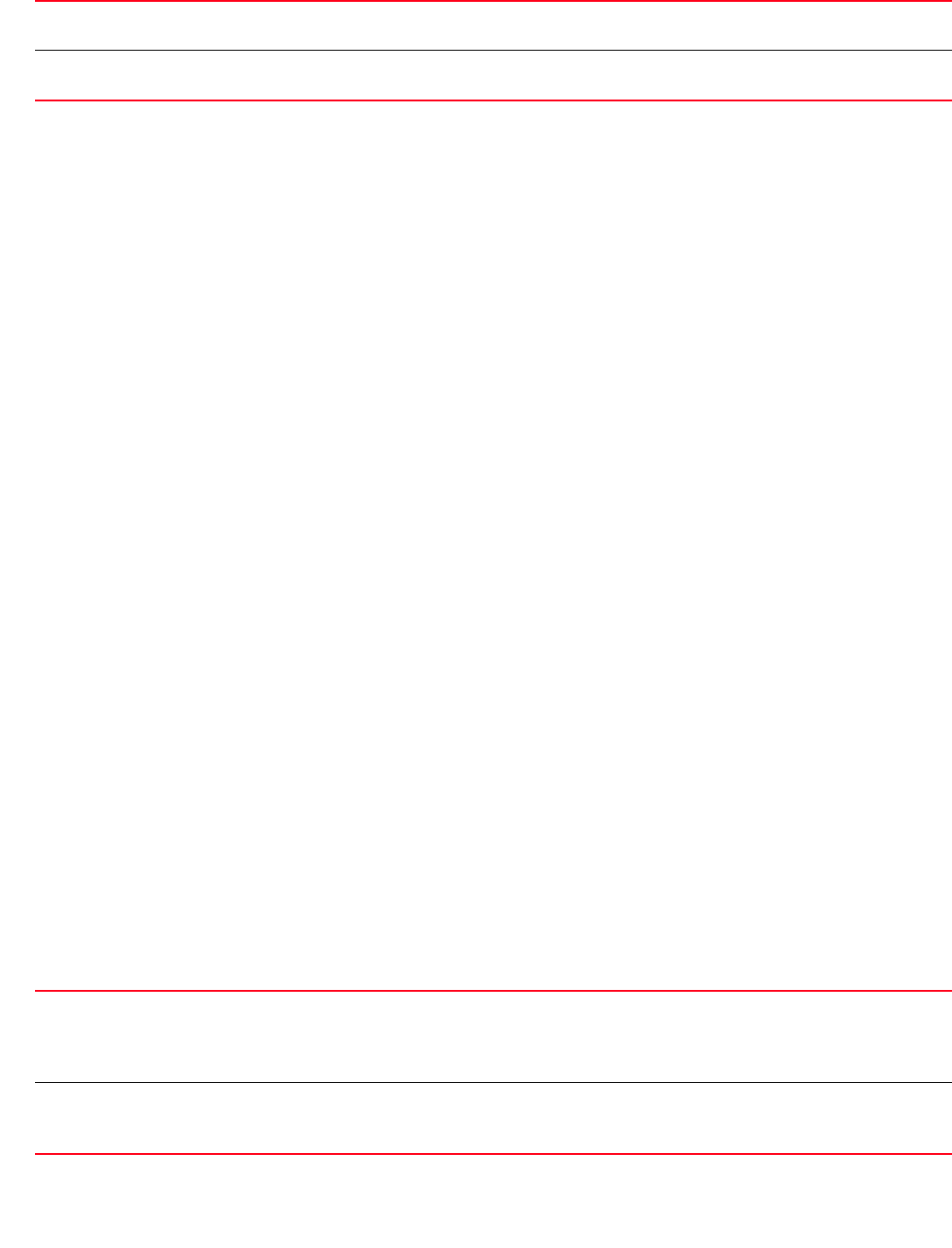
Brocade Mobility RFS4000, RFS6000, and RFS7000 CLI Reference Guide 885
53-1002740-01
22
Example
rfs7000-37FABE(config-wlan-qos-test)#classification wmm
rfs7000-37FABE(config-wlan-qos-test)#classification non-wmm video
rfs7000-37FABE(config-wlan-qos-test)#classification non-unicast normal
rfs7000-37FABE(config-wlan-qos-test)#show context
wlan-qos-policy test
classification non-wmm video
classification non-unicast normal
qos trust dscp
qos trust wmm
accelerated-multicast autodetect classification voice
rfs7000-37FABE(config-wlan-qos-test)#
multicast-mask
wlan-qos-policy
Configures an egress prioritization multicast mask for this WLAN QoS policy
Normally all multicast and broadcast packets are buffered until the periodic DTIM interval
(indicated in the 802.11 beacon frame), when clients in power save mode wake to check for
frames. However, for certain applications and traffic types, the administrator may want the frames
transmitted immediately, without waiting for the DTIM interval. By configuring a primary or
secondary prioritization multicast mask, the network administrator can indicate which packets are
transmitted immediately.
Supported in the following platforms:
•Access Points — Brocade Mobility 300 Access Point, , Brocade Mobility 650 Access Point,
Brocade Mobility 6511 Access Point, Brocade Mobility 71XX Access Point
•Wireless Controllers — Brocade Mobility RFS4000, Brocade Mobility RFS6000, Brocade
Mobility RFS7000
Syntax:
multicast-mask [primary|secondary] <MAC/MASK>
Parameters
multicast-mask [primary|secondary] <MAC/MASK>
normal Optimized for non-WMM best effort traffic. Implies all WLAN non-WMM client traffic is classified and
treated as normal priority packets (best effort)
low Optimized for non-WMM background traffic. Implies all WLAN non-WMM client traffic is classified and
treated as low priority packets (background)
primary
<MAC/MASK>
Configures the primary egress prioritization multicast mask
•<MAC/MASK> – Sets the MAC address and the mask in the
AA-BB-CC-DD-EE-FF/XX-XX-XX-XX-XX-XX-XX format
Setting masks is optional and only needed if there are traffic types requiring special handling.
secondary
<MAC/MASK>
Configures the primary egress prioritization multicast mask
•<MAC/MASK> – Sets the MAC address and the mask in the AA-BB-CC-DD-EE-FF /
XX-XX-XX-XX-XX-XX-XX format

886 Brocade Mobility RFS4000, RFS6000, and RFS7000 CLI Reference Guide
53-1002740-01
22
Example
rfs7000-37FABE(config-wlan-qos-test)#multicast-mask primary
11-22-33-44-55-66/22-33-44-55-66-77
rfs7000-37FABE(config-wlan-qos-test)#show context
wlan-qos-policy test
classification non-wmm video
multicast-mask primary 11-22-33-44-55-66/22-33-44-55-66-77
classification non-unicast normal
qos trust dscp
qos trust wmm
accelerated-multicast autodetect classification voice
rfs7000-37FABE(config-wlan-qos-test)#
no
wlan-qos-policy
Negates a command or resets settings to their default
Supported in the following platforms:
•Access Points — Brocade Mobility 300 Access Point, , Brocade Mobility 650 Access Point,
Brocade Mobility 6511 Access Point, Brocade Mobility 71XX Access Point
•Wireless Controllers — Brocade Mobility RFS4000, Brocade Mobility RFS6000, Brocade
Mobility RFS7000
Syntax:
no [accelerated-multicast|classification|multicast-mask|qos|rate-limit|
svp-prioritization|voice-prioritization|wmm]
no [accelerated-multicast [<IP>|autodetect]|classification {non-unicast|
non-wmm}|
multicast-mask [primary|secondary]|qos trust [dscp|wmm]|
svp-prioritization|
voice-prioritization]
no rate-limit [client|wlan] [from-air|to-air] {max-burst-size|rate|
red-threshold}
no rate-limit [client|wlan] [from-air|to-air] {max-burst-size|rate|
red-threshold [background|best-effort|video|voice]}
no wmm [background|best-effort|power-save|qbss-load-element|video|voice]
no wmm [power-save|qbss-load-element]
no wmm [backgorund|best-effort|video|voice] [aifsn|cw-max|cw-min|txop-limit]
Parameters
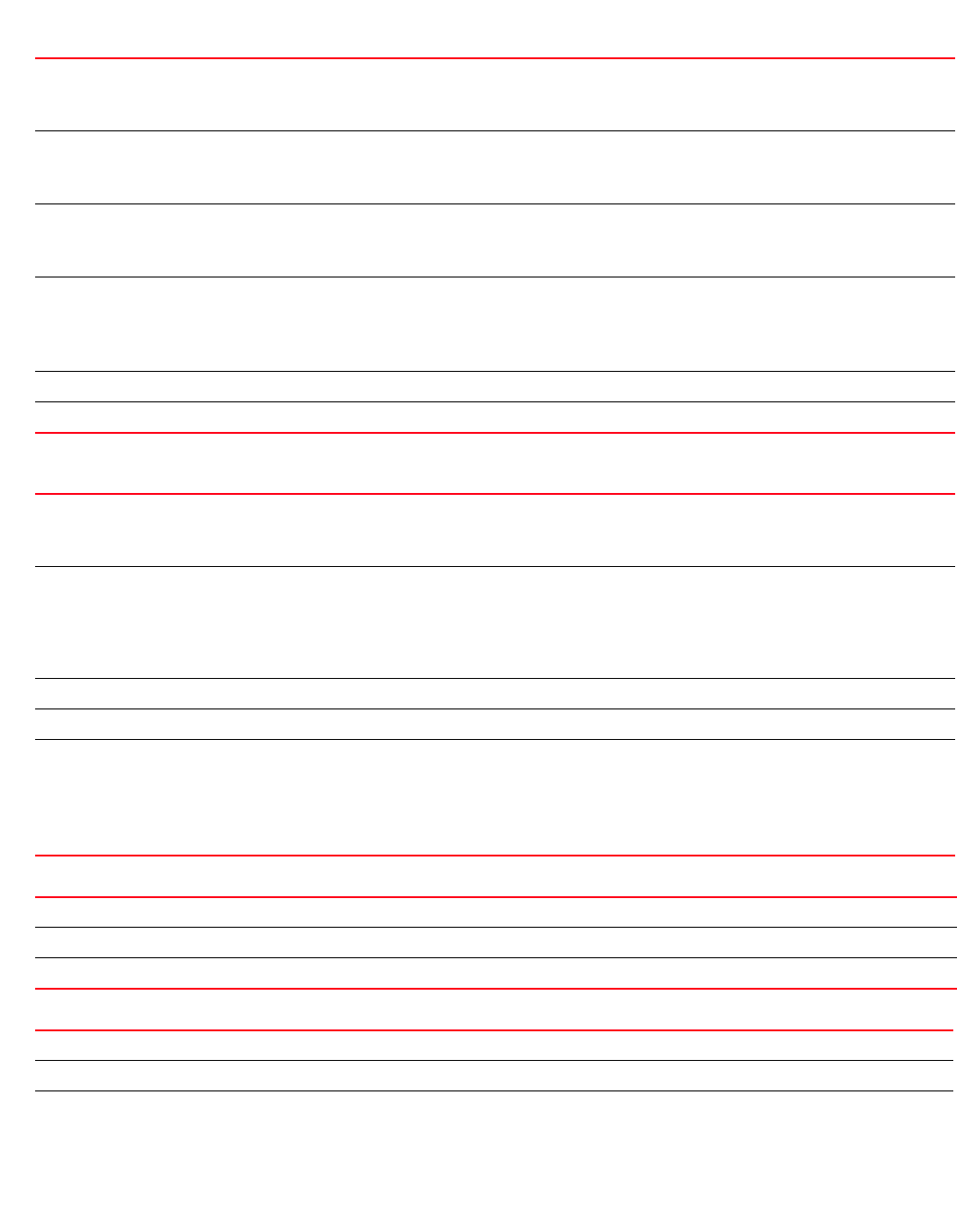
Brocade Mobility RFS4000, RFS6000, and RFS7000 CLI Reference Guide 887
53-1002740-01
22
no [accelerated-multicast [<IP>|autodetect]|classification
{non-unicast|non-wmm}|
multicast-mask [primary|secondary]|qos trust [dscp|wmm]|svp-prioritization|
voice-prioritization]
no rate-limit [client|wlan] [from-air|to-air] {max-burst-size|rate|
red-threshold [background|best-effort|video|voice]}
no wmm [power-save|qbss-load-element]
no wmm [backgorund|best-effort|video|voice] [aifsn|cw-max|cw-min|txop-limit]
no accelerated-multicast
[<IP>|autodetect]
Disables accelerated multicast streams and forwarding QoS classification
•<IP> – Removes specified IP address. Specify the IP address
•autodetect – Disables multicast streams automatic detection
no classification
[non-unicast|
non-wmm]
Disables WLAN classification scheme
•non-unicast – Optional. Removes multicast and broadcast packet classification
•non-wmm – Optional. Removes non-WMM client traffic classification
no multicast-mask
[primary|secondary]
Disables the egress prioritization primary or secondary multicast mask
•primary – Removes the first egress multicast mask
•secondary – Removes the second egress multicast mask
no qos trust [disquiet] Disables the QoS service
•trust – Ignores the trust QOS values of ingressing packets
•dscp – Ignores the IP DSCP values of ingressing packets
•wmm – Ignores the 802.11 WMM QoS values of ingressing packets
no svp-prioritization Disables Spectralink Voice Protocol (SVP) support on a WLAN
no voice-prioritization Disables voice client priority over other clients (applies to non-WMM clients)
no rate-limit [client|wlan] Disables traffic rate limit parameters
•Disables client traffic rate limits
•Disables WLAN traffic rate limits
[from-air|to-air] The following are common to the client and WLAN parameters:
•from-air – Removes client/WLAN traffic rate limits in the up link direction. This is traffic from the
wireless client to the network
•to-air – Removes client/WLAN traffic rate limits in the down link direction. This is traffic from the
network to the wireless client
max-burst-size Optional. Disables the maximum burst size value
rate Optional. Disables the traffic rates configured for a wireless client or WLAN
red-threshold Optional. Disables random early detection threshold values configured for the traffic class
•background – Disables the low priority traffic (background) threshold value
•best-effort – Disables the normal priority traffic (best effort) threshold value
•video – Disables the video traffic threshold value
•voice – Disables the voice traffic threshold value
no wmm Disables 802.11e/wireless multimedia parameters
power-save Disables support for WMM-Powersave (U-APSD)
qbss-load-element Disables support for the QBSS load information element in beacons and probe responses
no wmm Disables 802.11e/wireless multimedia parameters
background Disables background access category parameters
best-effort Disables best effort access category parameters
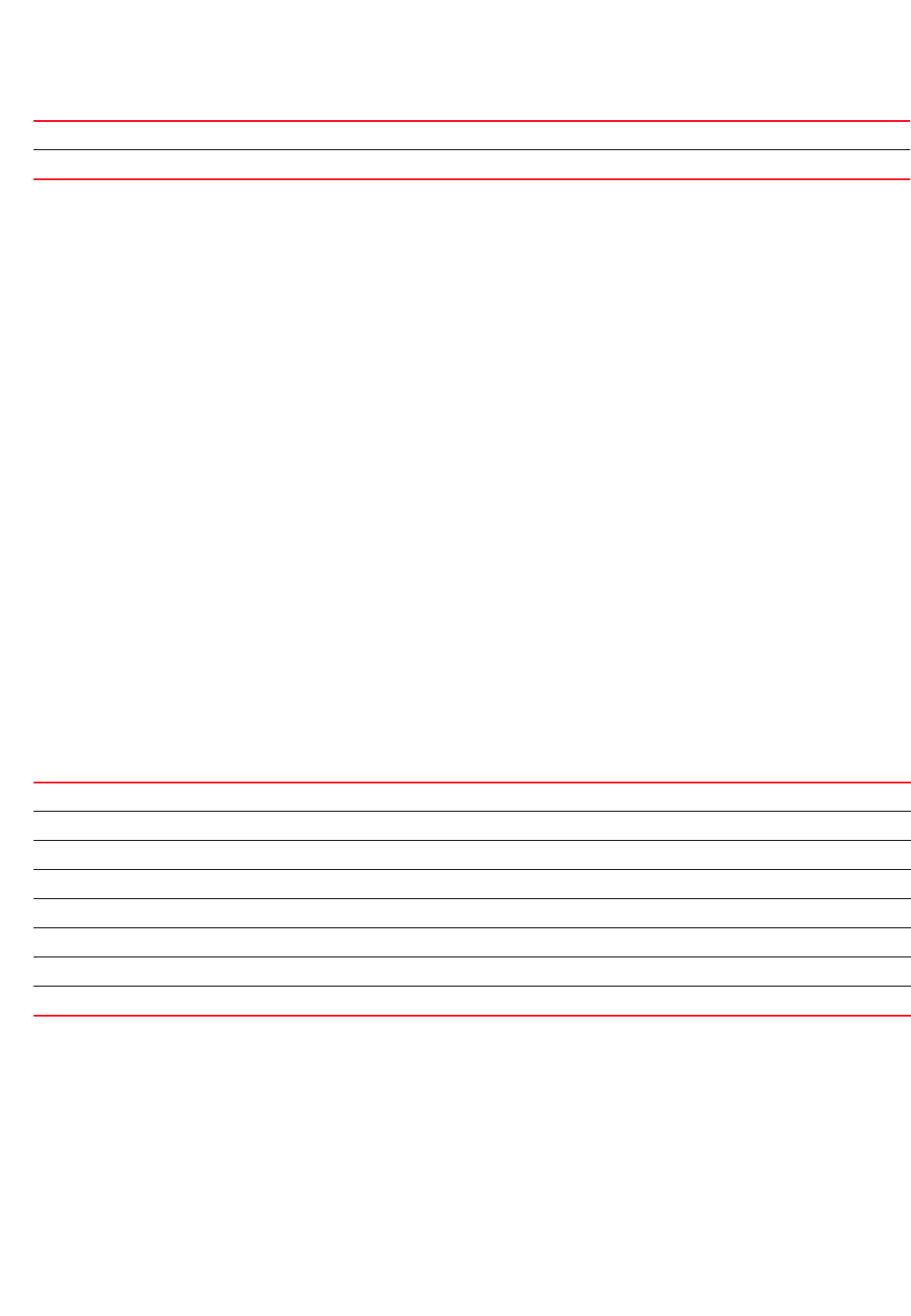
888 Brocade Mobility RFS4000, RFS6000, and RFS7000 CLI Reference Guide
53-1002740-01
22
Example
The following example shows the WLAN QoS Policy ‘test’ settings before the
‘no’ commands are executed:
rfs7000-37FABE(config-wlan-qos-test)#show context
wlan-qos-policy test
classification non-wmm video
multicast-mask primary 11-22-33-44-55-66/22-33-44-55-66-77
classification non-unicast normal
qos trust dscp
qos trust wmm
accelerated-multicast autodetect classification voice
rfs7000-37FABE(config-wlan-qos-test)#
rfs7000-37FABE(config-wlan-qos-test)#no classification non-wmm
rfs7000-37FABE(config-wlan-qos-test)#no multicast-mask primary
rfs7000-37FABE(config-wlan-qos-test)#no qos trust dscp
The following example shows the WLAN QoS Policy ‘test’ settings after the ‘no’
commands are executed:
rfs7000-37FABE(config-wlan-qos-test)#show context
wlan-qos-policy test
classification non-unicast normal
no qos trust dscp
qos trust wmm
accelerated-multicast autodetect classification voice
rfs7000-37FABE(config-wlan-qos-test)#
Related Commands:
qos
wlan-qos-policy
Enables QoS on this WLAN
Supported in the following platforms:
•Access Points — Brocade Mobility 300 Access Point, Brocade Mobility 650 Access Point,
Brocade Mobility 6511 Access Point, Brocade Mobility 71XX Access Point
video Disables video access category parameters
voice Disables voice access category parameters
accelerated-multicast Configures the accelerated multicast streams address and forwards the QoS classification
classification Classifies WLAN traffic based on priority
multicast-mask Configures the egress prioritization multicast mask
qos Defines the QoS configuration
rate-limit Configures a WLAN’s traffic rate limits
svp-prioritization Enables Spectralink voice protocol support on a WLAN
voice-prioritization Prioritizes voice client over other clients
wmm Configures the 802.11e/wireless multimedia parameters
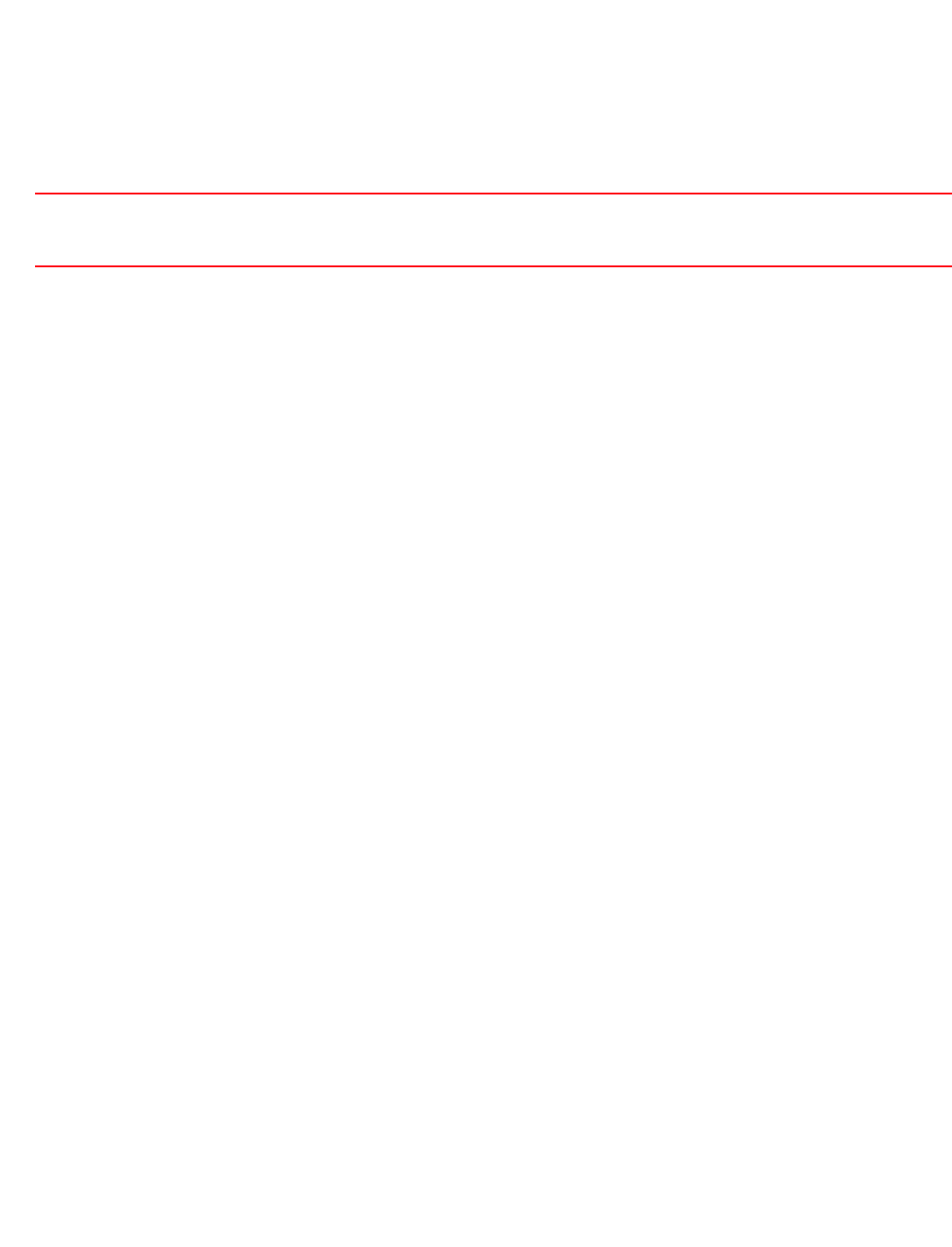
Brocade Mobility RFS4000, RFS6000, and RFS7000 CLI Reference Guide 889
53-1002740-01
22
•Wireless Controllers — Brocade Mobility RFS4000, Brocade Mobility RFS6000, Brocade
Mobility RFS7000
Syntax:
qos trust [dscp|wmm]
Parameters
qos trust [dscp|wmm]
Example
rfs7000-37FABE(config-wlan-qos-test)#qos trust wmm
rfs7000-37FABE(config-wlan-qos-test)#qos trust dscp
rfs7000-37FABE(config-wlan-qos-test)#show context
wlan-qos-policy test
classification non-unicast normal
qos trust dscp
qos trust wmm
accelerated-multicast autodetect classification voice
rfs7000-37FABE(config-wlan-qos-test)#
rate-limit
wlan-qos-policy
Configures the WLAN traffic rate limits using the WLAN QoS policy
Excessive traffic causes performance issues or brings down the network entirely. Excessive traffic
can be caused by numerous sources including network loops, faulty devices or malicious software
such as a worm or virus that has infected on one or more devices at the branch. Rate limiting limits
the maximum rate sent to or received from the wireless network (and WLAN) per wireless client. It
prevents any single user from overwhelming the wireless network. It can also provide differential
service for service providers. The uplink and downlink rate limits are usually configured on a
RADIUS server using Brocade vendor specific attributes. Rate limits are extracted from the RADIUS
server’s response. When such attributes are not present, settings defined on the wireless
controller are applied. An administrator can set separate QoS rate limit configurations for data
transmitted from the managed network (upstream) and data transmitted from a WLAN’s wireless
clients back to their associated access point radios and wireless controller (downstream).
Before defining rate limit thresholds for WLAN upstream and downstream traffic, Brocade
recommends you define the normal number of ARP, broadcast, multicast and unknown unicast
packets that typically transmit and receive from each supported WMM access category. If
thresholds are defined too low, normal network traffic (required by end-user devices) are dropped
resulting in intermittent outages and performance problems.
Connected wireless clients can also have QoS rate limit settings defined in both the upstream and
downstream direction.
Supported in the following platforms:
•Access Points — Brocade Mobility 300 Access Point, Brocade Mobility 650 Access Point,
Brocade Mobility 6511 Access Point, Brocade Mobility 71XX Access Point
trust [dscp|wmm] Trusts the QoS values of ingressing packets
•dscp – Trusts the IP DSCP values of ingressing packets
•wmm – Trusts the 802.11 WMM QoS values of ingressing packets
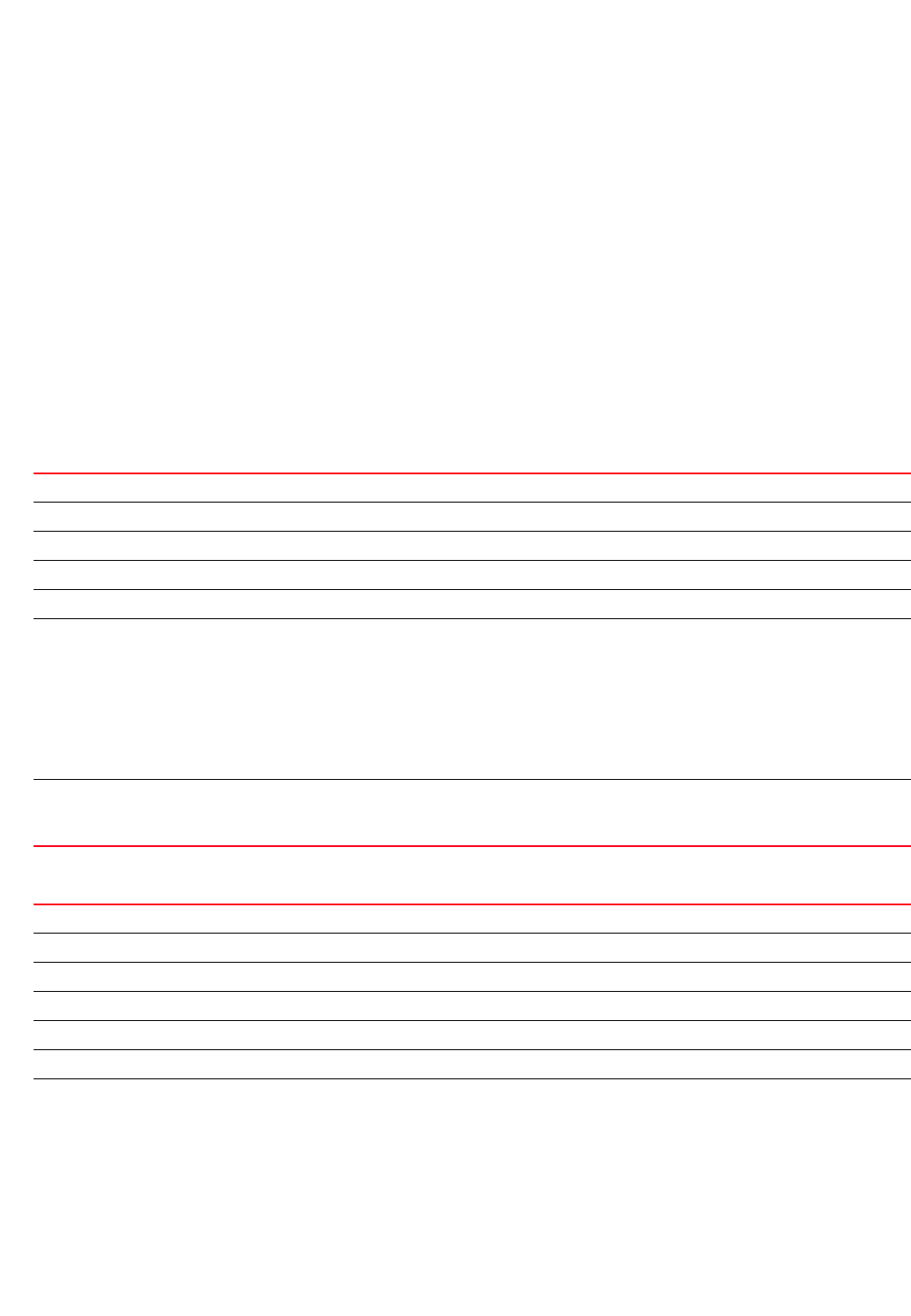
890 Brocade Mobility RFS4000, RFS6000, and RFS7000 CLI Reference Guide
53-1002740-01
22
•Wireless Controllers — Brocade Mobility RFS4000, Brocade Mobility RFS6000, Brocade
Mobility RFS7000
Syntax:
rate-limit [client|wlan] [from-air|to-air] {max-burst-size|rate|
red-threshold}
rate-limit [client|wlan] [from-air|to-air] {max-burst-size <2-1024>|rate
<50-1000000>}
rate-limit [client|wlan] [from-air|to-air] {red-threshold [background
<0-100>|
best-effort <0-100>|video <0-100>|voice <0-100>]}
Parameters
rate-limit [client|wlan] [from-air|to-air] {max-burst-size <2-1024>|rate
<50-1000000>}
rate-limit [client|wlan] [from-air|to-air] {red-threshold [background <0-100>|
best-effort <0-100>|video <0-100>|voice <0-100>]}
rate-limit Configures traffic rate limit parameters
client Configures traffic rate limiting parameters on a per-client basis
wlan Configures traffic rate limiting parameters on a per-WLAN basis
from-air Configures traffic rate limiting from a wireless client to the network
to-air Configures the traffic rate limit from the network to a wireless client
max-burst-size
<2-1024>
Optional. Sets the maximum burst size from 2 - 1024 kbytes. The chances of the upstream or
downstream packet transmission getting congested for the WLAN’s client destination are reduced for
smaller burst sizes. The default is 320 kbytes.
Smaller the burst, lesser are the chances of upstream packet transmission resulting in congestion for the
WLAN’s client destinations. By trending the typical number of ARP, broadcast, multicast and unknown
unicast packets over a period of time, the average rate for each access category can be obtained. Once a
baseline is obtained, administrators should then add a 10% margin (minimally) to allow for traffic bursts
at the site.
rate <50-1000000> Optional. Sets the traffic rate from 50 - 1000000 kbps. This limit is the threshold value for the maximum
number of packets received or transmitted over the WLAN from all access categories. Any traffic that
exceeds the specified rate is dropped and a log message is generated. The default is 5000 kbps.
rate-limit Configures traffic rate limit parameters
client Configures traffic rate limiting parameters on a per-client basis
wlan Configures traffic rate limiting parameters on a per-WLAN basis
from-air Configures traffic rate limiting from a wireless client to the network
to-air Configures the traffic rate limit from the network to a wireless client
red-threshold Configures random early detection threshold values for a designated traffic class
background <0-100> The following is common to the ‘from-air’ and ‘to-air’ parameters:
Optional. Sets a percentage value for background traffic in the upstream or downstream direction.
Background traffic exceeding the defined threshold is dropped and a log message is generated. The
default threshold is 50% for traffic in both directions.

Brocade Mobility RFS4000, RFS6000, and RFS7000 CLI Reference Guide 891
53-1002740-01
22
Usage Guidelines:
The following information should be taken into account when configuring rate limits:
•Background traffic consumes the least bandwidth of any access category, so this value can be
set to a lower value once a general downstream rate is known by the network administrator
(using a time trend analysis).
•Best effort traffic consumes little bandwidth, so this value can be set to a lower value once a
general upstream rate is known by the network administrator (using a time trend analysis).
•Video traffic consumes significant bandwidth, so this value can be set to a higher value once a
general upstream rate is known by the network administrator (using a time trend analysis).
•Voice applications consume significant bandwidth, so this value can be set to a higher value
once a general upstream rate is known by the network administrator (using a time trend
analysis).
Example
rfs7000-37FABE(config-wlan-qos-test)#rate-limit wlan from-air max-burst-size 6
rfs7000-37FABE(config-wlan-qos-test)#rate-limit wlan from-air rate 55
rfs7000-37FABE(config-wlan-qos-test)#rate-limit wlan from-air red-threshold
best-effort 10
rfs7000-37FABE(config-wlan-qos-test)#rate-limit client from-air red-threshold
background 3
rfs7000-37FABE(config-wlan-qos-test)#show context
wlan-qos-policy test
classification non-wmm video
multicast-mask primary 11-22-33-44-55-66/22-33-44-55-66-77
classification non-unicast normal
rate-limit wlan from-air rate 55
rate-limit wlan from-air max-burst-size 6
rate-limit wlan from-air red-threshold best-effort 10
rate-limit client from-air red-threshold background 3
qos trust dscp
qos trust wmm
accelerated-multicast autodetect classification voice
rfs7000-37FABE(config-wlan-qos-test)#
best-effort <0-100> The following is common to the ‘from-air’ and ‘to-air’ parameters:
Optional. Sets a percentage value for best effort traffic in the upstream or downstream direction. Best
effort traffic exceeding the defined threshold is dropped and a log message is generated. The default
threshold is 50% for traffic in both directions.
video <0-100> The following is common to the ‘from-air’ and ‘to-air’ parameters:
Optional. Sets a percentage value for video traffic in the upstream or downstream direction. Video traffic
exceeding the defined threshold is dropped and a log message is generated. The default threshold is
25% fro traffic in both directions.
voice <0-100> The following is common to the ‘from-air’ and ‘to-air’ parameters:
Optional. Sets a percentage value for voice traffic in the upstream or downstream direction. Voice traffic
exceeding the defined threshold is dropped and a log message is generated. The default threshold is 0%
for traffic in both directions. 0% means no early random drops will occur.

892 Brocade Mobility RFS4000, RFS6000, and RFS7000 CLI Reference Guide
53-1002740-01
22
svp-prioritization
wlan-qos-policy
Enables WLAN SVP support on this WLAN QoS policy. SVP support enables the identification and
prioritization of traffic from Spectralink/Ploycomm phones. This gives priority to voice, with voice
management packets supported only on certain legacy Brocade VOIP phones. If the Wireless Client
Classification is WMM, non WMM devices recognized as voice devices have all their traffic
transmitted at voice priority. Devices are classified as voice, when they emit SIP, SCCP, or H323
traffic. Thus, selecting this option has no effect on devices supporting WMM.
This feature is enabled by default.
Supported in the following platforms:
•Access Points — Brocade Mobility 300 Access Point, Brocade Mobility 650 Access Point,
Brocade Mobility 6511 Access Point, Brocade Mobility 71XX Access Point
•Wireless Controllers — Brocade Mobility RFS4000, Brocade Mobility RFS6000, Brocade
Mobility RFS7000
Syntax:
svp-prioritization
Parameters
None
Example
rfs7000-37FABE(config-wlan-qos-test)#svp-prioritization
rfs7000-37FABE(config-wlan-qos-test)#show context
wlan-qos-policy test
classification non-wmm video
svp-prioritization
multicast-mask primary 11-22-33-44-55-66/22-33-44-55-66-77
classification non-unicast normal
rate-limit wlan from-air rate 55
rate-limit wlan from-air max-burst-size 6
rate-limit wlan from-air red-threshold best-effort 10
rate-limit client from-air red-threshold background 3
qos trust dscp
qos trust wmm
accelerated-multicast autodetect classification voice
rfs7000-37FABE(config-wlan-qos-test)#
voice-prioritization
wlan-qos-policy
Prioritizes voice clients over other clients (for non-WMM clients). This gives priority to voice and
voice management packets and is supported only on certain legacy Brocade VOIP phones. This
feature is enabled by default.
Supported in the following platforms:
•Access Points — Brocade Mobility 300 Access Point, Brocade Mobility 650 Access Point,
Brocade Mobility 6511 Access Point, Brocade Mobility 71XX Access Point

Brocade Mobility RFS4000, RFS6000, and RFS7000 CLI Reference Guide 893
53-1002740-01
22
•Wireless Controllers — Brocade Mobility RFS4000, Brocade Mobility RFS6000, Brocade
Mobility RFS7000
Syntax:
voice-prioritization
Parameters
None
Example
rfs7000-37FABE(config-wlan-qos-test)#voice-prioritization
rfs7000-37FABE(config-wlan-qos-test)#show context
wlan-qos-policy test
classification non-wmm video
svp-prioritization
voice-prioritization
multicast-mask primary 11-22-33-44-55-66/22-33-44-55-66-77
classification non-unicast normal
rate-limit wlan from-air rate 55
rate-limit wlan from-air max-burst-size 6
rate-limit wlan from-air red-threshold best-effort 10
rate-limit client from-air red-threshold background 3
qos trust dscp
qos trust wmm
accelerated-multicast autodetect classification voice
rfs7000-37FABE(config-wlan-qos-test)#
wmm
wlan-qos-policy
Configures 802.11e/wireless multimedia parameters for this WLAN QoS policy
Supported in the following platforms:
•Access Points — Brocade Mobility 300 Access Point, Brocade Mobility 650 Access Point,
Brocade Mobility 6511 Access Point, Brocade Mobility 71XX Access Point
•Wireless Controllers — Brocade Mobility RFS4000, Brocade Mobility RFS6000, Brocade
Mobility RFS7000
Syntax:
wmm [background|best-effort|power-save|qbss-load-element|video|voice]
wmm [power-save|qbss-load-element]
wmm [background|best-effort|video|voice] [aifsn <2-15>|cw-max <0-15>|
cw-min <0-15>|txop-limit <0-65535>]
Parameters
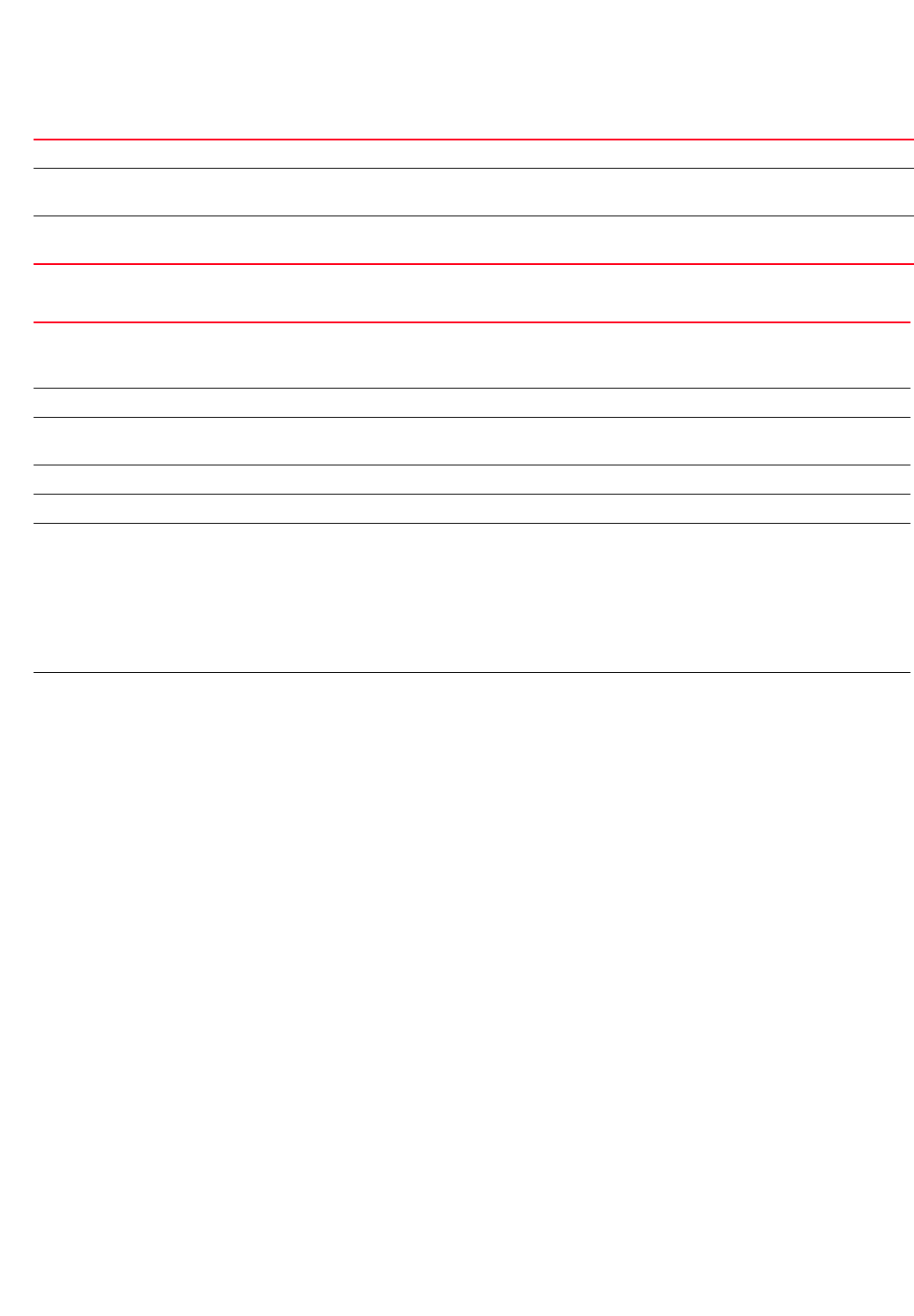
894 Brocade Mobility RFS4000, RFS6000, and RFS7000 CLI Reference Guide
53-1002740-01
22
wmm [power-save|qbss-load-element]
wmm [background|best-effort|video|voice] [aifsn <2-15>|cw-max <0-15>|
cw-min <0-15>|txop-limit <0-65535>]
wmm Configures 802.11e/wireless multimedia parameters
power-save Enables support for the WMM-Powersave mechanism. This mechanism, also known as Unscheduled
Automatic Power Save Delivery (U-APSD), is specifically designed for WMM voice devices.
qbss-load-element Enables support for the QOS Basic Service Set (QBSS) load information element in beacons and probe
response packets advertised by access packets. This feature is enabled by default.
wmm Configures 802.11e/wireless multimedia parameters. This parameter enables the configuration of four
access categories. Applications assign each data packet to one of these four access categories and
queues them for transmission.
background Configures background access category parameters
best-effort Configures best effort access category parameters. Packets not assigned to any particular access
category are categorized by default as having best effort priority
video Configures video access category parameters
voice Configures voice access category parameters
aifsn <2-15> Configures Arbitrary Inter-Frame Space Number (AIFSN) from 2 - 15. AIFSN is the wait time between data
frames. This parameter is common to background, best effort, video and voice.
The default for traffic voice categories is 2
The default for traffic video categories is 2
The default for traffic best effort (normal) categories is 3
The default for traffic background (low) categories is 7
•<2-15> – Sets a value from 2 - 15
cw-max <0-15> Configures the maximum contention window. Wireless clients pick a number between 0 and the
minimum contention window to wait before retransmission. Wireless clients then double their wait time
on a collision, until it reaches the maximum contention window. This parameter is common to
background, best effort, video and voice.
The default for traffic voice categories is 3
The default for traffic video categories is 4
The default for traffic best effort (normal) categories 10
The default for traffic background (low) categories is 10
•<0-15> – ECW: the contention window. The actual value used is (2^ECW - 1). Set a value from 0 -
15.
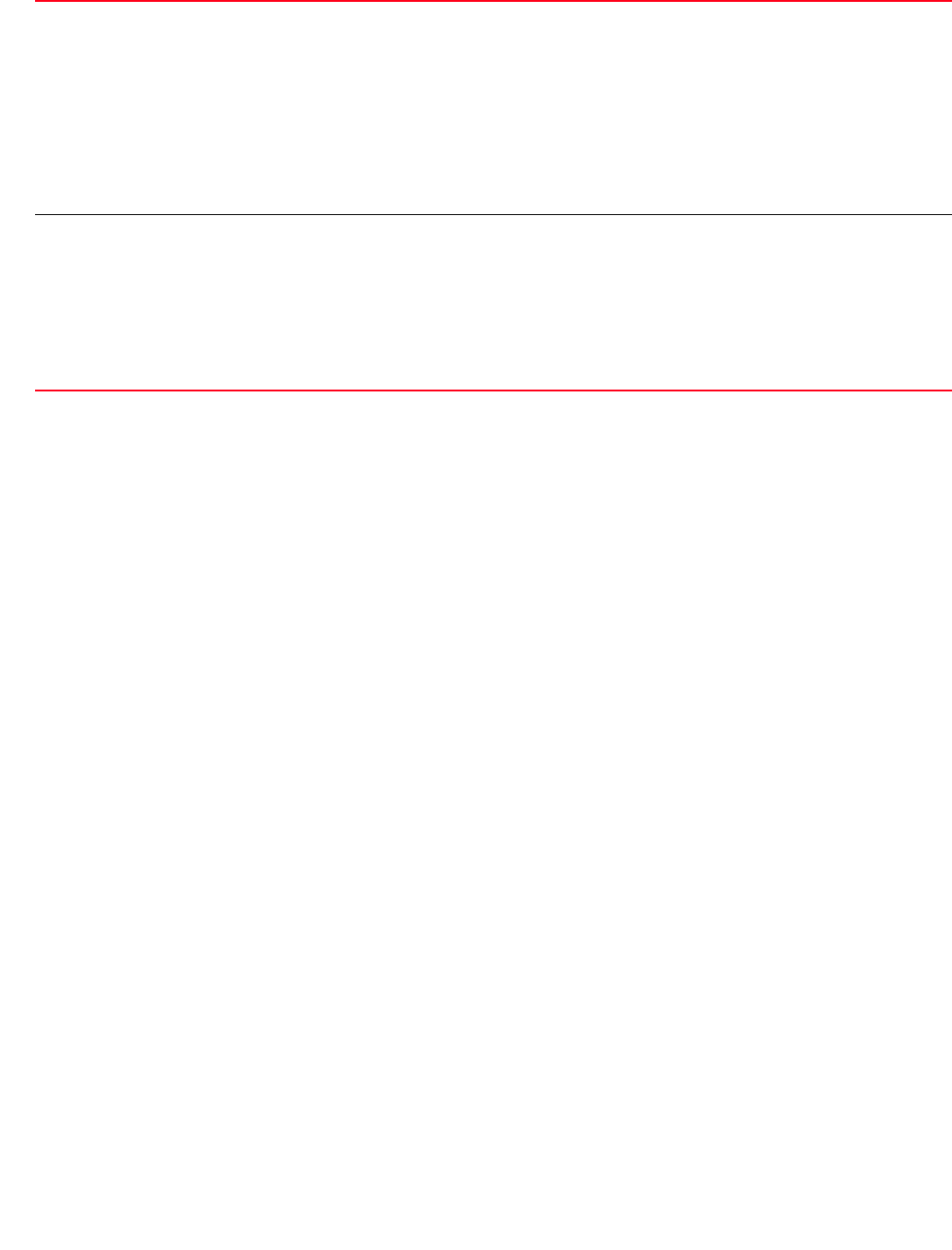
Brocade Mobility RFS4000, RFS6000, and RFS7000 CLI Reference Guide 895
53-1002740-01
22
Example
rfs7000-37FABE(config-wlan-qos-test)#wmm video txop-limit 9
rfs7000-37FABE(config-wlan-qos-test)#wmm voice cw-min 6
rfs7000-37FABE(config-wlan-qos-test)#show context
wlan-qos-policy test
classification non-wmm video
svp-prioritization
voice-prioritization
wmm video txop-limit 9
wmm voice cw-min 6
multicast-mask primary 11-22-33-44-55-66/22-33-44-55-66-77
classification non-unicast normal
rate-limit wlan from-air rate 55
rate-limit wlan from-air max-burst-size 6
rate-limit wlan from-air red-threshold best-effort 10
rate-limit client from-air red-threshold background 3
qos trust dscp
qos trust wmm
accelerated-multicast autodetect classification voice
rfs7000-37FABE(config-wlan-qos-test)#
cw-min <0-15> Configures the minimum contention window. Wireless clients pick a number between 0 and the min
contention window to wait before retransmission. Wireless clients then double their wait time on a
collision, until it reaches the maximum contention window. This parameter is common to background,
best effort, video and voice.
The default for traffic voice categories is 2
The default for traffic video categories is 3
The default for traffic best effort (normal) categories is 4
The default for traffic background (low) categories is 4
•<0-15> – ECW: the contention window. The actual value used is (2^ECW - 1). Set a value from 0 -
15.
txop-limit <0-65535> Configures the transmit-opportunity (the interval of time during which a particular client has the right to
initiate transmissions). This parameter is common to background, best effort, video and voice.
The default for traffic voice categories is 47
The default for traffic video categories is 94
The default for traffic best effort (normal) categories is 0
The default for traffic background (low) categories is 0
•<0-65535> – Set a value from 0 - 65535 to configure the transmit-opportunity in 32 microsecond
units.

896 Brocade Mobility RFS4000, RFS6000, and RFS7000 CLI Reference Guide
53-1002740-01
22

Brocade Mobility RFS4000, RFS6000, and RFS7000 CLI Reference Guide 897
53-1002740-01
Chapter
23
Interface-Radio Commands
In this chapter
•interface-radio instance . . . . . . . . . . . . . . . . . . . . . . . . . . . . . . . . . . . . . . . . 898
This chapter summarizes the interface radio commands in the CLI command structure.
Use the (config-profile-default-Brocade Mobility RFS4000) instance to configure radio instances
associated with a RFS4011 model controller.
To switch to this mode, use:
rfs4000-37FAB(config-profile-default-rfs4000)#interface radio ?
1 Radio interface 1
2 Radio interface 2
3 Radio interface 3
rfs4000-37FABE(config-profile-default-rfs4000)#interface radio
rfs4000-880DA7(config-profile-default-rfs4000-if-radio1)#?
Radio Mode commands:
aeroscout Aeroscout Multicast MAC/Enable
aggregation Configure 802.11n aggregation related parameters
airtime-fairness Enable fair access to medium for clients based on
their usage of airtime
antenna-diversity Transmit antenna diversity for non-11n transmit
rates
antenna-downtilt Enable ADEPT antenna mode
antenna-gain Specifies the antenna gain of this radio
antenna-mode Configure the antenna mode (number of transmit and
receive antennas) on the radio
beacon Configure beacon parameters
channel Configure the channel of operation for this radio
data-rates Specify the 802.11 rates to be supported on this
radio
description Configure a description for this radio
dfs-rehome Revert to configured home channel once dfs
evacuation period expires
dynamic-chain-selection Automatic antenna-mode selection (single antenna
for non-11n transmit rates)
ekahau Ekahau Multicast MAC/Enable
extended-range Configure extended range
guard-interval Configure the 802.11n guard interval
lock-rf-mode Retain user configured rf-mode setting for this
radio
max-clients Maximum number of wireless clients allowed to
associate subject to AP limit
mesh Configure radio mesh parameters
meshpoint Enable meshpoints on this radio
no Negate a command or set its defaults
non-unicast Configure handling of non-unicast frames
off-channel-scan Enable off-channel scanning on the radio
placement Configure the location where this radio is
operating
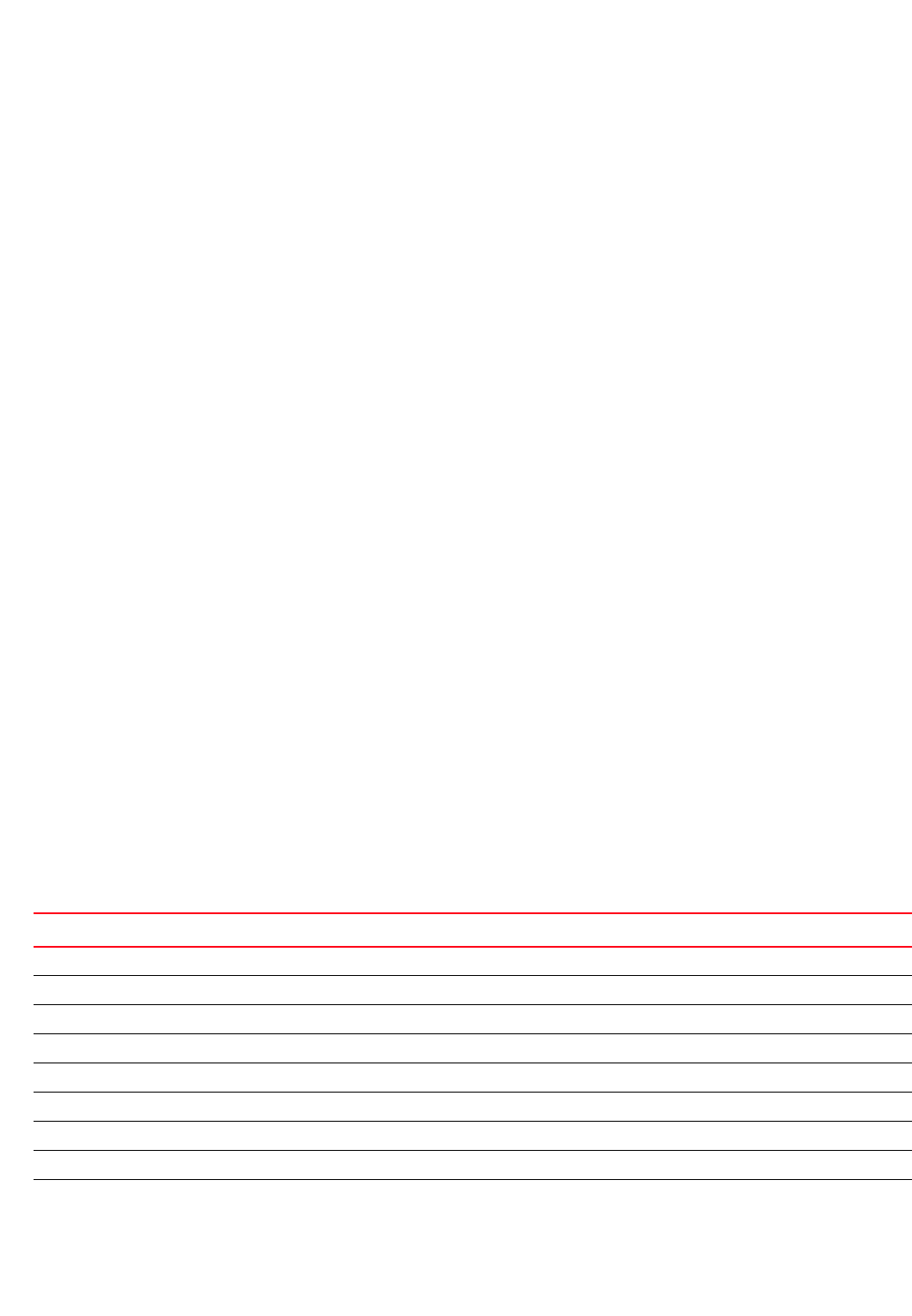
898 Brocade Mobility RFS4000, RFS6000, and RFS7000 CLI Reference Guide
53-1002740-01
23
power Configure the transmit power of the radio
preamble-short Use short preambles on this radio
probe-response Configure transmission parameters for Probe
Response frames
radio-share-mode Configure the radio-share mode of operation for
this radio
rate-selection Default or Opportunistic rate relection
rf-mode Configure the rf-mode of operation for this radio
rifs Configure Reduced Interframe Spacing (RIFS)
parameters
rts-threshold Configure the RTS threshold
shutdown Shutdown the selected radio interface
sniffer-redirect Capture packets and redirect to an IP address
running a packet capture/analysis tool
stbc Configure Space-Time Block Coding (STBC) parameters
txbf Configure Transmit Beamforming (TxBF) parameters
(DEMO FEATURE)
use Set setting to use
wireless-client Configure wireless client related parameters
wlan Enable wlans on this radio
clrscr Clears the display screen
commit Commit all changes made in this session
do Run commands from Exec mode
end End current mode and change to EXEC mode
exit End current mode and down to previous mode
help Description of the interactive help system
revert Revert changes
service Service Commands
show Show running system information
write Write running configuration to memory or terminal
rfs4000-880DA7(config-profile-default-rfs4000-if-radio1)#
interface-radio instance
Interface-Radio Commands
Table 63 summarizes interface radio configuration commands.
TABLE 63 Interface-Radio-Config Commands
Commands Description Reference
aeroscout Enables Aeroscout Multicast packet forwarding page 23-900
aggregation Configures 802.11n aggregation parameters page 23-900
airtime-fairness Enables fair access for clients based on airtime usage page 23-902
antenna-gain Specifies the antenna gain of the selected radio page 23-904
antenna-diversity Transmits antenna diversity for non-11n transmit rates page 23-903
antenna-downtilt Enables the Advanced Element Panel Technology (ADEPT) antenna mode page 23-904
antenna-mode Configures the radio antenna mode page 23-905
beacon Configures beacon parameters page 23-906
channel Configures a radio’s channel of operation page 23-907

Brocade Mobility RFS4000, RFS6000, and RFS7000 CLI Reference Guide 899
53-1002740-01
23
data-rates Specifies the 802.11 rates supported on a radio page 23-908
dfs-rehome Reverts to the configured home channel once the Dynamic Frequency Selection (DFS)
evacuation period expires
page 23-910
description Defines a radio’s description page 23-910
dynamic-chain-selecti
on
Enables automatic antenna mode selection page 23-911
ekahau Enables Ekahau multicast packet forwarding page 23-911
extended-range Configures a radio’s extended range settings page 23-913
guard-interval Configures the 802.11n guard interval page 23-914
lock-rf-mode Retains user configured radio RF mode settings page 23-915
max-clients Defines the maximum number of wireless clients allowed to associate page 23-916
mesh Configures radio mesh parameters page 23-917
meshpoint Maps an existing meshpoint to this radio page 23-918
no Negates a command or sets its default page 23-918
non-unicast Configures the handling of non unicast frames page 23-922
off-channel-scan Enables radio off channel scanning page 23-924
placement Configures the location where a radio is deployed page 23-925
power Configures the radio transmit power page 23-926
preamble-short Configures user short preambles on the radio page 23-927
probe-response Configures transmission parameters for probe response frames page 23-928
radio-share-mode Configures the radio tap mode for a radio page 23-929
rate-selection Sets the rate selection method to standard or opportunistic page 23-930
rf-mode Configures a radio RF mode page 23-931
rifs Configures Reduced Interframe Spacing (RIFS) parameters page 23-932
rts-threshold Configures a radio’s RTS threshold value page 23-933
shutdown Terminates a selected radio interface page 23-934
sniffer-redirect Captures and redirects packets to an IP address running a packet capture/analysis tool page 23-934
stbc Configures the radio’s Space Time Block Coding (STBC) mode. page 23-935
use Applies other configuration profiles or values on the current configuration item page 23-936
wireless-client Configures wireless client related parameters page 23-937
wlan Enables a radio WLAN page 23-938
clrscr Clears the display screen page 5-275
commit Commits (saves) changes made in the current session page 5-276
do Runs commands from the EXEC mode page 4-165
end Ends and exits the current mode and moves to the PRIV EXEC mode page 4-175
exit Ends the current mode and moves to the previous mode page 5-277
help Displays the interactive help system page 5-277
TABLE 63 Interface-Radio-Config Commands
Commands Description Reference
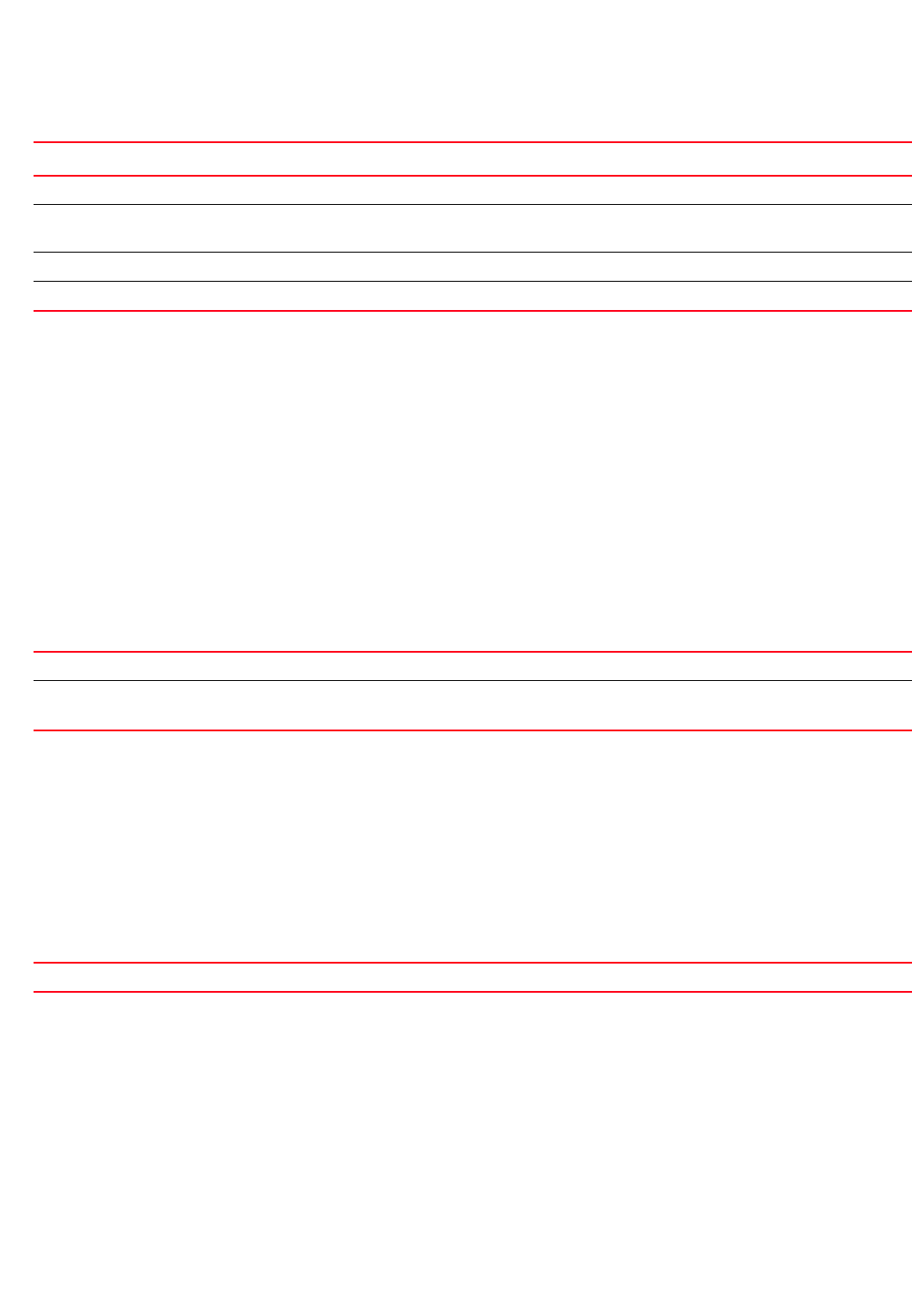
900 Brocade Mobility RFS4000, RFS6000, and RFS7000 CLI Reference Guide
53-1002740-01
23
aeroscout
interface-radio instance
Enables Aeroscout Multicast packet forwarding
Supported in the following platforms:
•Wireless Controller — RFS4011
Syntax:
aeroscout [forward|mac <MAC>]
Parameters
aeroscout [forward|mac <MAC>]
Example
rfs4000-880DA7(config-profile-default-rfs4000-if-radio1)#aeroscout mac
11-22-33-44-55-66
rfs4000-880DA7(config-profile-default-rfs4000-if-radio1)#show context
interface radio1
aeroscout mac 11-22-33-44-55-66
rfs4000-880DA7(config-profile-default-rfs4000-if-radio1)#
Related Commands:
aggregation
interface-radio instance
Configures 802.11n frame aggregation. Frame aggregation increases throughput by sending two or
more data frames in a single transmission. There are two types of frame aggregation: MAC Service
Data Unit (MSDU) aggregation and MAC Protocol Data Unit (MPDU) aggregation. Both modes group
several data frames into one large data frame.
Supported in the following platforms:
revert Reverts changes to their last saved configuration page 5-283
service Invokes service commands to troubleshoot or debug (config-if) instance
configurations
page 5-283
show Displays running system information page 6-315
write Writes the system running configuration to memory or terminal page 5-310
TABLE 63 Interface-Radio-Config Commands
Commands Description Reference
forward Enables Aeroscout Multicast packet forwarding
mac <MAC> Configures the multicast MAC address to forward the packets
•<MAC> – Specify the multicast MAC address in the AA-BB-CC-DD-EE-FF format.
no Resets default Aeroscout multicast MAC address
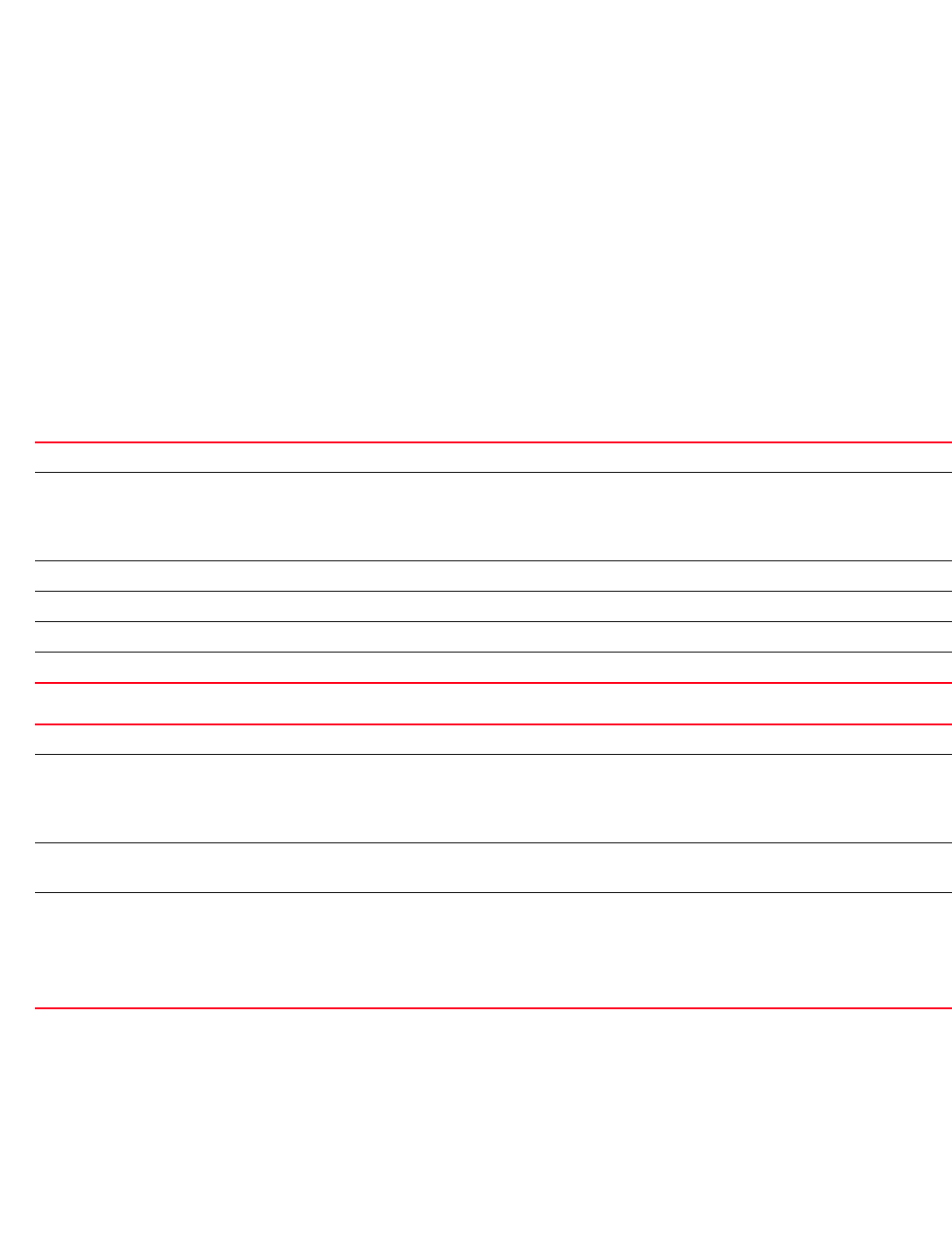
Brocade Mobility RFS4000, RFS6000, and RFS7000 CLI Reference Guide 901
53-1002740-01
23
•Wireless Controller — RFS4011
Syntax:
aggregation [ampdu|amsdu]
aggregation ampdu [rx-only|tx-only|tx-rx|none|max-aggr-size|min-spacing]
aggregation ampdu [rx-only|tx-only|tx-rx|none]
aggregation ampdu max-aggr-size [rx|tx]
aggregation ampdu max-aggr-size rx [8191|16383|32767|65535]
aggregation ampdu max-aggr-size tx [<0-65535>]
aggregation ampdu min-spacing [0|1|2|4|8|16]
aggregation amsdu [rx-only|tx-rx]
Parameters
aggregation ampdu [rx-only|tx-only|tx-rx|none]
aggregation ampdu max-aggr-size rx [8191|16383|32767|65535]
aggregation Configures 802.11n frame aggregation parameters
ampdu Configures Aggregate MAC Protocol Data Unit (AMPDU) frame aggregation parameters. AMPDU
aggregation collects Ethernet frames addressed to a single destination. It wraps each frame in an 802.11n
MAC header. This aggregation mode is less efficient, but more reliable in environments with high error
rates. It enables the acknowledgement and retransmission of each aggregated data frame individually.
tx-only Supports the transmission of AMPDU aggregated frames only
rx-only Supports the receipt of AMPDU aggregated frames only
tx-rx Supports the transmission and receipt of AMPDU aggregated frames
none Disables support for AMPDU aggregation
aggregation Configures 802.11n frame aggregation parameters
ampdu Configures AMPDU frame aggregation parameters. AMPDU aggregation collects Ethernet frames
addressed to a single destination. It wraps each frame in an 802.11n MAC header. This aggregation mode
is less efficient, but more reliable in environments with high error rates. It enables the acknowledgement
and retransmission of each aggregated data frame individually.
max-aggr-size Configures AMPDU packet size limits. Configure the packet size limit on packets both transmitted and
received.
rx
[8191|16383|32767|
65535]
Configures the limit on received frames
•8191 – Advertises a maximum of 8191 bytes
•16383 – Advertises a maximum of 16383 bytes
•32767 – Advertises a maximum of 32767 bytes
•65535 – Advertises a maximum of 65535 bytes
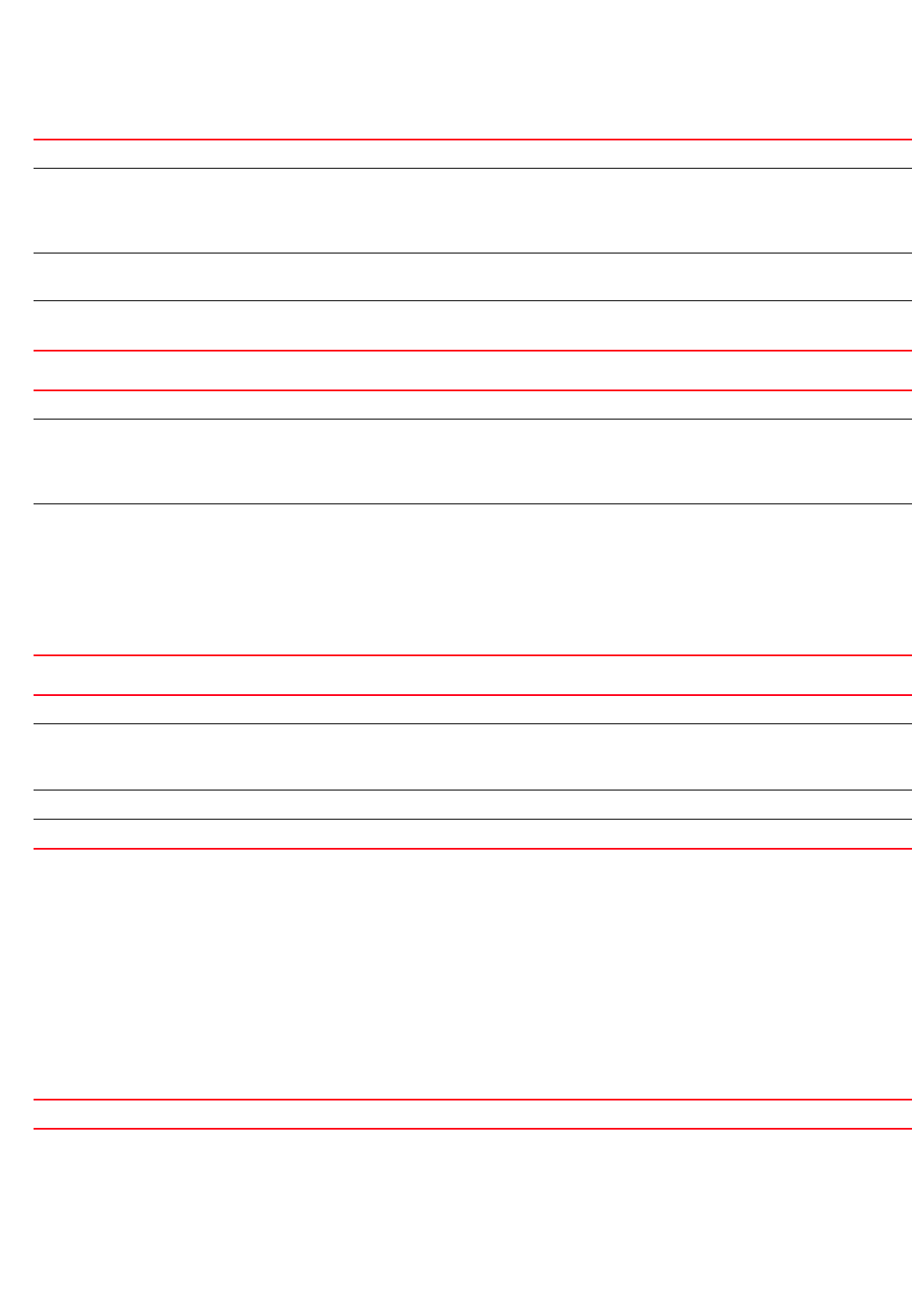
902 Brocade Mobility RFS4000, RFS6000, and RFS7000 CLI Reference Guide
53-1002740-01
23
aggregation ampdu max-aggr-size tx <0-65535>
aggregation ampdu min-spacing [0|1|2|4|8|16]
aggregation amsdu [rx-only|tx-rx]
Example
rfs4000-880DA7(config-profile-default-rfs4000-if-radio1)#aggregation ampdu
tx-only
rfs4000-880DA7(config-profile-default-rfs4000-if-radio1)#show context
interface radio1
aggregation ampdu tx-only
aeroscout mac 11-22-33-44-55-66
rfs4000-880DA7(config-profile-default-rfs4000-if-radio1)#
Related Commands:
airtime-fairness
interface-radio instance
aggregation Configures 802.11n frame aggregation parameters
ampdu Configures AMPDU frame aggregation parameters. AMPDU aggregation collects Ethernet frames
addressed to a single destination. It wraps each frame in an 802.11n MAC header. This aggregation mode
is less efficient, but more reliable in environments with high error rates. It enables the acknowledgement
and retransmission of each aggregated data frame individually.
max-aggr-size Configures AMPDU packet size limits. Configure the packet size limit on packets both transmitted and
received.
tx <0-65535> Configures the limit on transmitted frames
•<0-65535> – Sets the limit from 0 - 65536 bytes
aggregation Configures 802.11n frame aggregation parameters
ampdu Configures AMPDU frame aggregation parameters. AMPDU aggregation collects Ethernet frames
addressed to a single destination. It wraps each frame in an 802.11n MAC header. This aggregation mode
is less efficient, but more reliable in environments with high error rates. It enables the acknowledgement
and retransmission of each aggregated data frame individually.
mn-spacing [0|1|2|4|8|16] Configures the minimum gap, in microseconds, between AMPDU frames
•0 – Configures the minimum gap as 0 microseconds
•1 – Configures the minimum gap as 1 microseconds
•2 – Configures the minimum gap as 2 microseconds
•4 – Configures the minimum gap as 4 microseconds
•8 – Configures the minimum gap as 8 microseconds
•16 – Configures the minimum gap as 16 microseconds
aggregation Configures 802.11n frame aggregation parameters
amsdu Configures Aggregated MAC Service Data Unit (AMSDU) frame aggregation parameters. AMSDU
aggregation collects Ethernet frames addressed to a single destination. But, unlike AMPDU, it wraps all
frames in a single 802.11n frame.
rx-only Supports the receipt of AMSDU aggregated frames only
tx-rx Supports the transmission and receipt of AMSDU aggregated frames
no Disables 802.11n aggregation parameters
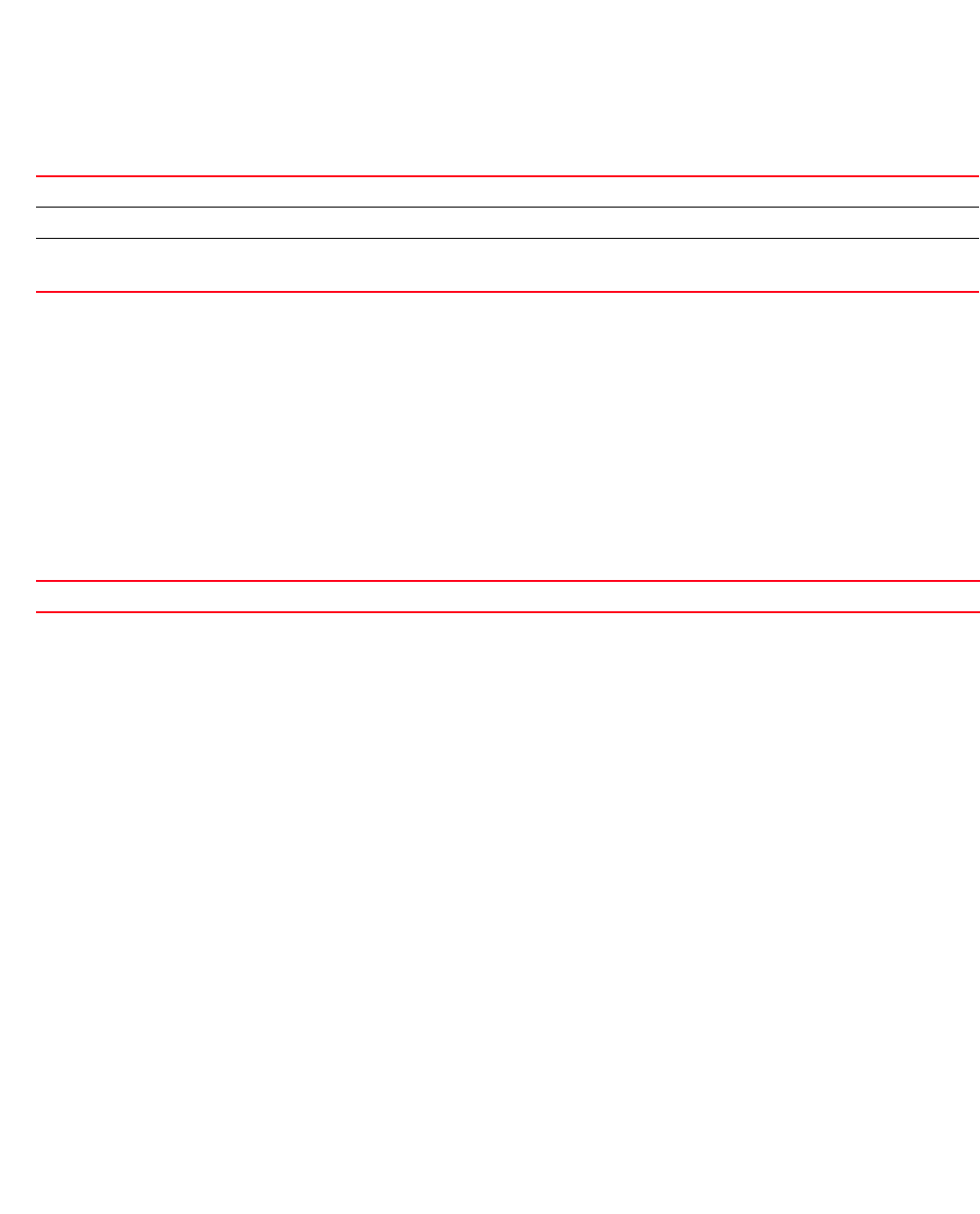
Brocade Mobility RFS4000, RFS6000, and RFS7000 CLI Reference Guide 903
53-1002740-01
23
Enables equal access for wireless clients based on their airtime usage
Supported in the following platforms:
•Wireless Controller — RFS4011
Syntax:
airtime-fairness {prefer-ht} {weight <1-10>}
Parameters
airtime-fairness {prefer-ht} {weight <1-10>}
Example
rfs4000-880DA7(config-profile-default-rfs4000-if-radio1)#airtime-fairness
prefer-ht weight 6
rfs4000-880DA7(config-profile-default-rfs4000-if-radio1)#show context
interface radio1
aggregation ampdu tx-only
aeroscout mac 11-22-33-44-55-66
airtime-fairness prefer-ht weight 6
rfs4000-880DA7(config-profile-default-rfs4000-if-radio1)#
Related Commands:
antenna-diversity
interface-radio instance
Transmits antenna diversity for non-11n transmit rates
Supported in the following platforms:
•Wireless Controller — RFS4011
Syntax:
antenna-diversity
Parameters
None
Example
rfs4000-880DA7(config-profile-default-Brocade Mobility
RFS4000-if-radio1)#antenna-diversity
rfs4000-880DA7(config-profile-default-Brocade Mobility
RFS4000-if-radio1)#show context
airtime-fairness Enables equal access for wireless clients based on their airtime usage
prefer-ht Optional. Gives preference to high throughput (802.11n) clients over legacy clients
weight <1-10> Configures the relative weightage for 11n clients over legacy clients.
•<1-10> – Sets a weightage ratio for 11n clients from 1 - 10
no Disables fair access to medium for wireless clients (provides access on a round-robin mode)
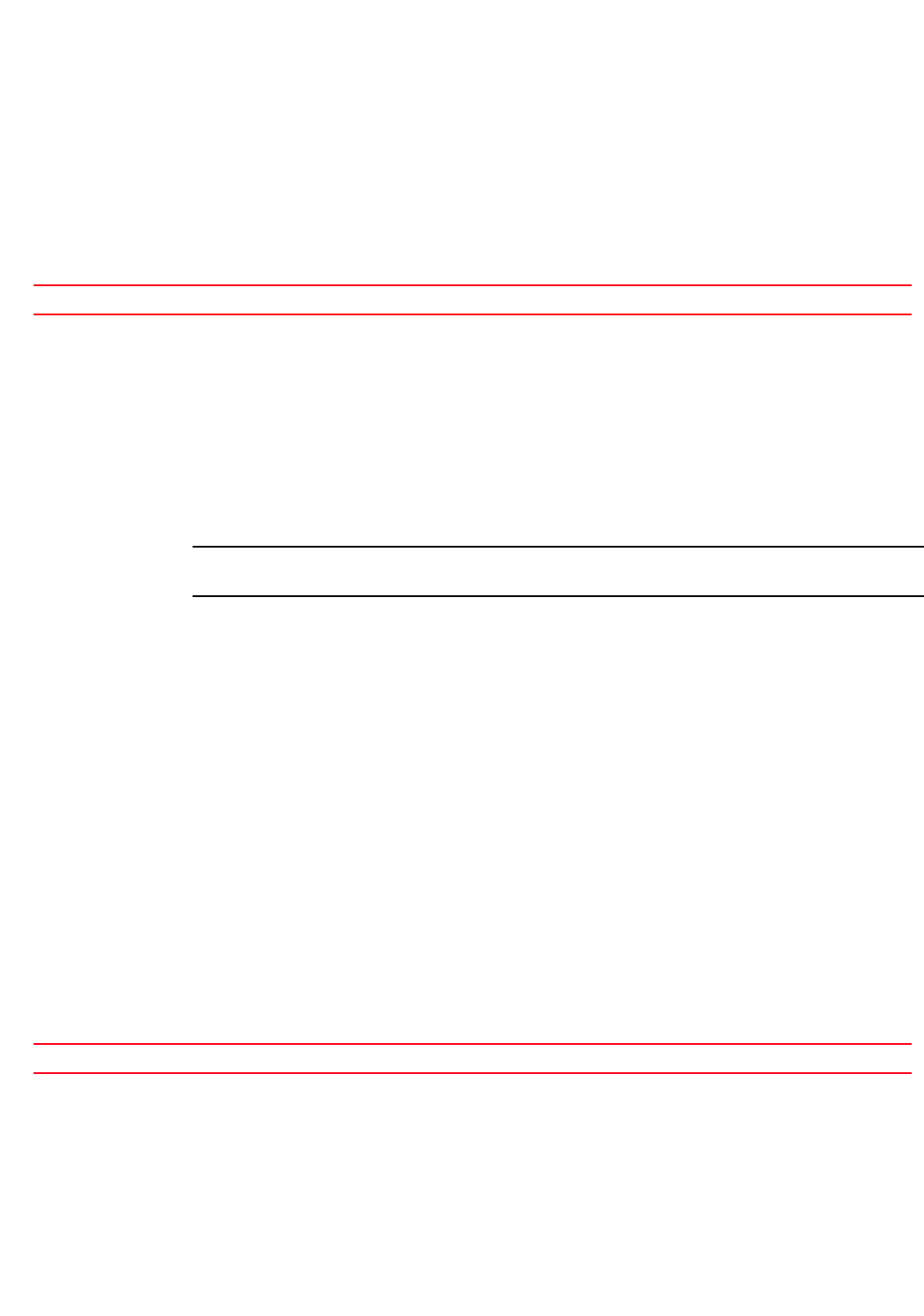
904 Brocade Mobility RFS4000, RFS6000, and RFS7000 CLI Reference Guide
53-1002740-01
23
interface radio1
aggregation ampdu tx-only
aeroscout mac 11-22-33-44-55-66
antenna-diversity
airtime-fairness prefer-ht weight 6
rfs4000-880DA7(config-profile-default-Brocade Mobility RFS4000-if-radio1)#
Related Commands:
antenna-downtilt
interface-radio instance
Enables the Advanced Element Panel Technology (ADEPT) antenna mode. The ADEPT mode
increases the probability of parallel data paths enabling multiple spatial data streams
Supported in the following platforms:
•Access Point — Brocade Mobility 71XX Access Point
NOTE
This feature is not supported on a RFS4011 model controller.
Syntax:
antenna-downtilt
Parameters
None
Example
rfs7000-37FABE(config-profile-71xxTestProfile-if-radio1)#antenna-downtilt
rfs7000-37FABE(config-profile-71xxTestProfile-if-radio1)#show context
interface radio1
antenna-gain 12.0
aggregation ampdu tx-only
aeroscout forward
antenna-diversity
airtime-fairness prefer-ht weight 6
antenna-downtilt
rfs7000-37FABE(config-profile-71xxTestProfile-if-radio1)#
Related Commands:
antenna-gain
interface-radio instance
Configures the antenna gain value of the selected radio. Antenna gain defines the ability of an
antenna to convert power into radio waves and vice versa.
no Uses single antenna for non-11n transmit rates
no Disables the ADEPT antenna mode
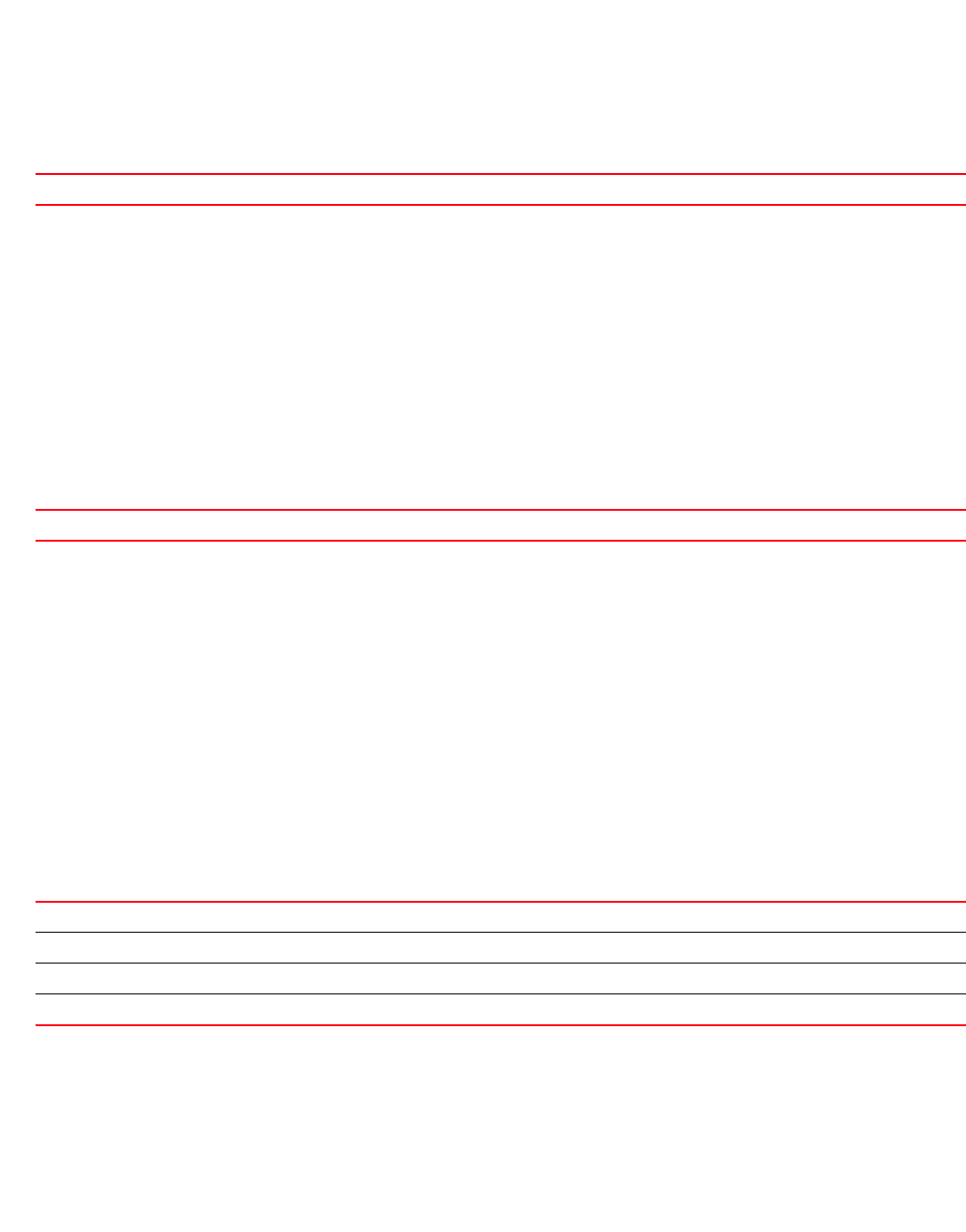
Brocade Mobility RFS4000, RFS6000, and RFS7000 CLI Reference Guide 905
53-1002740-01
23
Supported in the following platforms:
•Wireless Controller — RFS4011
Syntax:
antenna-gain <0.0-15.0>
Parameters
antenna-gain <0.0-15.0>
Example
rfs4000-880DA7(config-profile-default-rfs4000-if-radio1)#antenna-gain 12.0
rfs4000-880DA7(config-profile-default-rfs4000-if-radio1)#show context
interface radio1
antenna-gain 12.0
aggregation ampdu tx-only
aeroscout mac 11-22-33-44-55-66
antenna-diversity
airtime-fairness prefer-ht weight 6
rfs4000-880DA7(config-profile-default-rfs4000-if-radio1)#
Related Commands:
antenna-mode
interface-radio instance
Configures the antenna mode (the number of transmit and receive antennas) on the radio
Supported in the following platforms:
•Wireless Controller — RFS4011
Syntax:
antenna-mode [1*1|1*3|2*2|default]
Parameters
antenna-mode [1*1|1*3|2*2|default]
Example
rfs4000-880DA7(config-profile-default-rfs4000-if-radio1)#antenna-mode 1xALL
rfs4000-880DA7(config-profile-default-rfs4000-if-radio1)# show context
<0.0-15.0> Sets the antenna gain from 0.0 - 15.0 dBi
no Resets the antenna gain of a radio
1*1 Uses antenna A to receive and transmit
1*3 Uses antenna A to transmit and receives on other antennas
2*2 Uses antenna A and C for both transmit and receive
default Uses default antenna settings
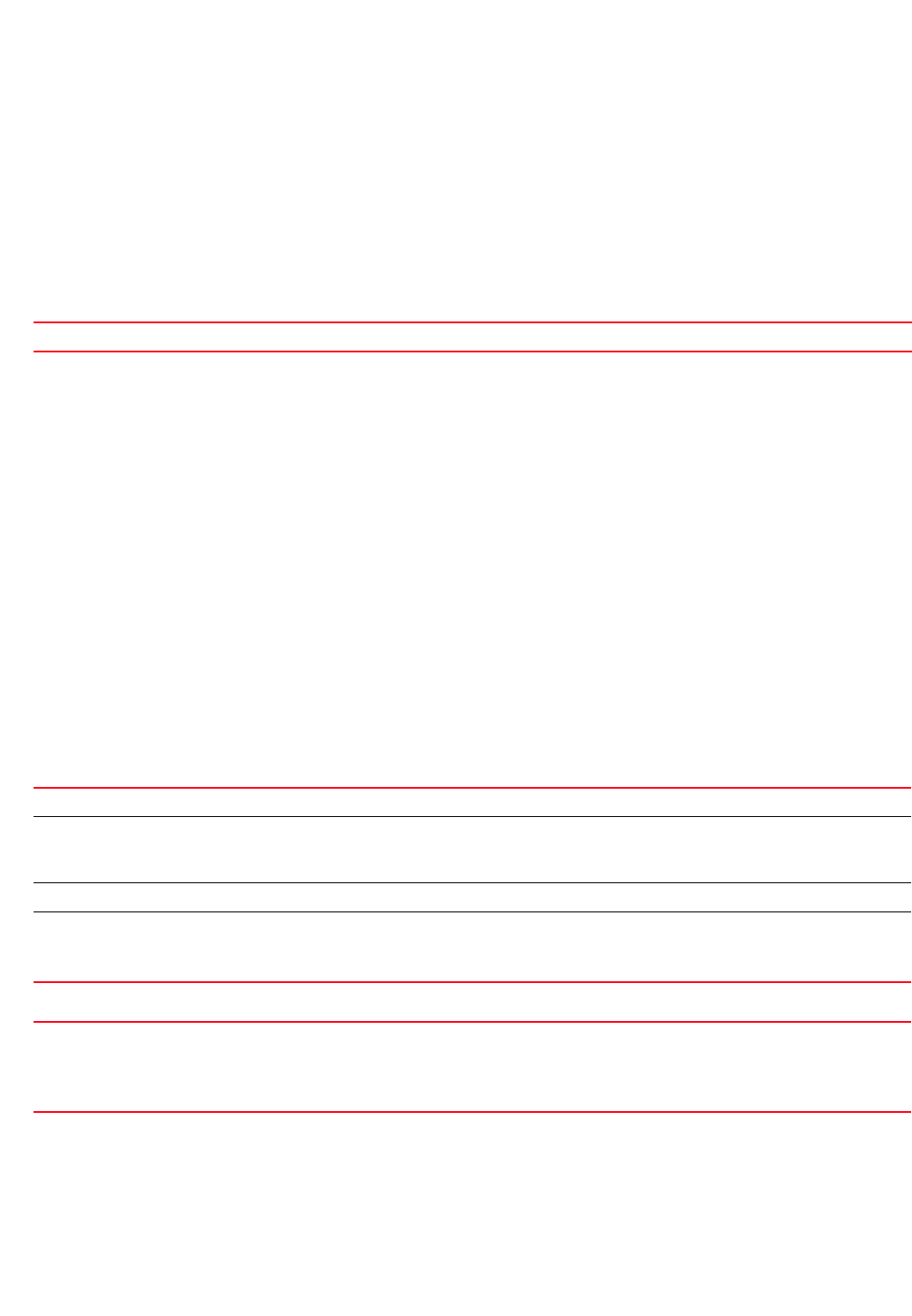
906 Brocade Mobility RFS4000, RFS6000, and RFS7000 CLI Reference Guide
53-1002740-01
23
interface radio1
antenna-gain 12.0
aggregation ampdu tx-only
aeroscout mac 11-22-33-44-55-66
antenna-mode 1xALL
antenna-diversity
airtime-fairness prefer-ht weight 6
rfs4000-880DA7(config-profile-default-rfs4000-if-radio1)#
Related Commands:
beacon
interface-radio instance
Configures radio beacon parameters. Beacons are packets sent by the access point to synchronize
a wireless network.
Supported in the following platforms:
•Wireless Controller — RFS4011
Syntax:
beacon [dtim-period|period]
beacon dtim-period [<1-50>|bss]
beacon dtim-period [<1-50>|bss <1-16> <1-50>]
beacon period [50|100|200]
Parametersd
beacon dtim-period [<1-50>|bss <1-16> <1-50>]
beacon period [50|100|200]
Example
rfs4000-880DA7(config-profile-default-rfs4000-if-radio1)#beacon dtim-period
bss 2 20
rfs4000-880DA7(config-profile-default-rfs4000-if-radio1)#beacon period 50
no Resets the radio antenna mode (the number of transmit and receive antennas) to its default
beacon Configures radio beacon parameters
dtim-period Configures the radio Delivery Traffic Indication Message (DTIM) interval. DTIM is a message that informs
wireless clients about the presence of buffered multicast or broadcast data. The message is generated
within the periodic beacon at a frequency specified by the DTIM interval.
<1-50> Configures a single value to use on the radio. Specify a value between 1 and 50.
bss <1-16> <1-50> Configures a separate DTIM for a Basic Service Set (BSS) on a radio
•<1-16> – Sets the BSS from 1 - 16
•<1-50> – Sets the BSS DTIM from 1 - 50
period [50|100|200] Configures the beacon period
•50 – Configures 50 K-uSec interval between beacons
•100 – Configures 100 K-uSec interval between beacons (default)
•200 – Confgiures 200 K-uSec interval between beacons
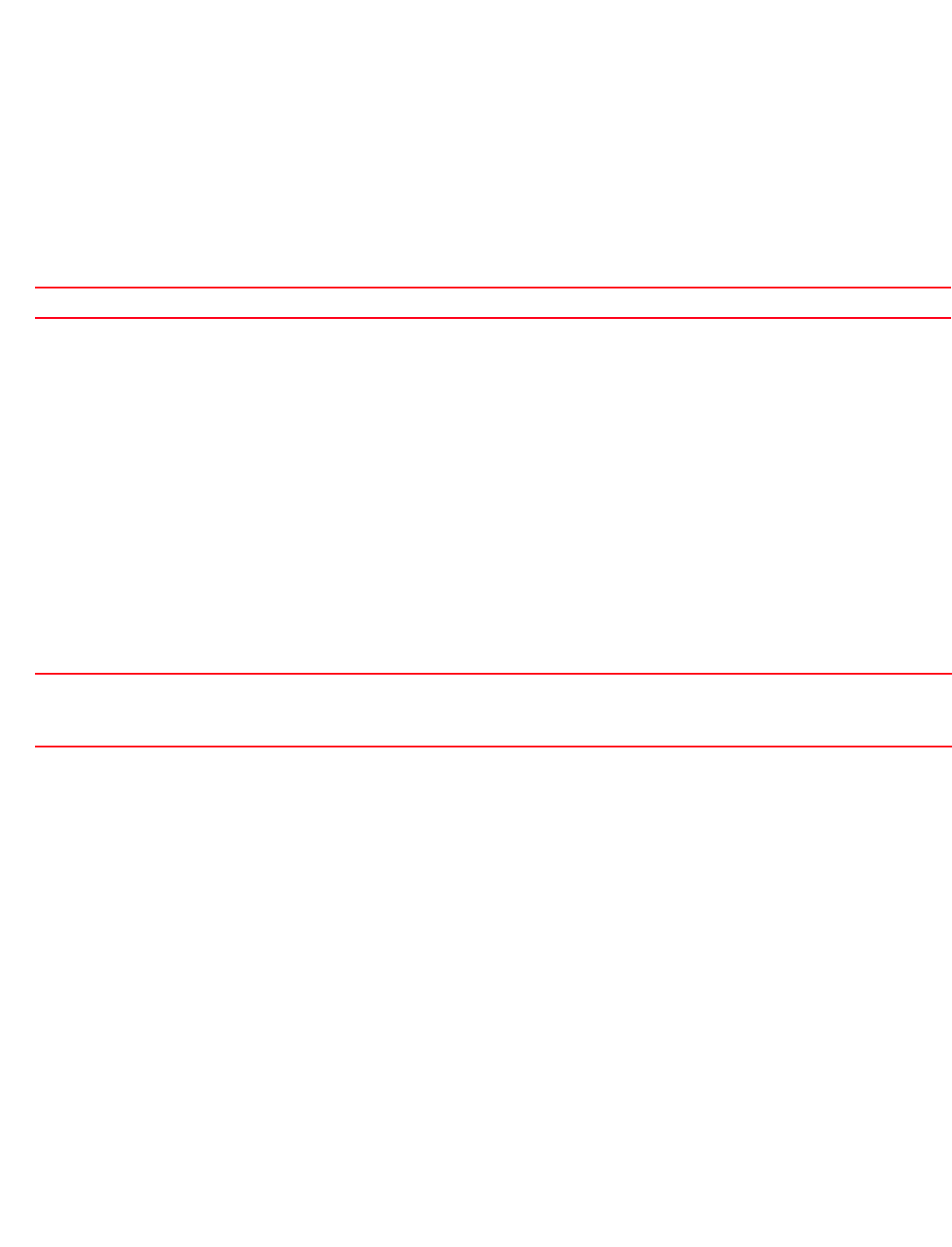
Brocade Mobility RFS4000, RFS6000, and RFS7000 CLI Reference Guide 907
53-1002740-01
23
rfs4000-880DA7(config-profile-default-rfs4000-if-radio1)#show context
interface radio1
beacon period 50
beacon dtim-period bss 1 2
beacon dtim-period bss 2 20
beacon dtim-period bss 3 2
beacon dtim-period bss 4 2
beacon dtim-period bss 5 2
beacon dtim-period bss 6 2
beacon dtim-period bss 7 2
beacon dtim-period bss 8 2
--More--
Related Commands:
channel
interface-radio instance
Configures a radio’s channel of operation
Supported in the following platforms:
•Wireless Controller — RFS4011
Syntax:
channel [smart|acs|1|2|3|4|-------]
Parameters
channel [smart|acs|1|2|3|4|-------]
Example
rfs4000-880DA7(config-profile-default-rfs4000-if-radio1)#channel 1
rfs4000-880DA7(config-profile-default-rfs4000-if-radio1)#show context
interface radio1
channel 1
beacon period 50
beacon dtim-period bss 1 2
beacon dtim-period bss 2 20
beacon dtim-period bss 3 2
beacon dtim-period bss 4 2
beacon dtim-period bss 5 2
beacon dtim-period bss 6 2
beacon dtim-period bss 7 2
beacon dtim-period bss 8 2
beacon dtim-period bss 9 2
beacon dtim-period bss 10 2
beacon dtim-period bss 11 2
beacon dtim-period bss 12 2
beacon dtim-period bss 13 2
no Resets beacon parameters to default
smart|1|2|3|4|-------] Uses Smart RF to assign a channel (uses uniform spectrum spreading if Smart RF is not enabled)
•1 – Channel 1 in 20 MHz
•2 – Channel 1 in 20 MHz
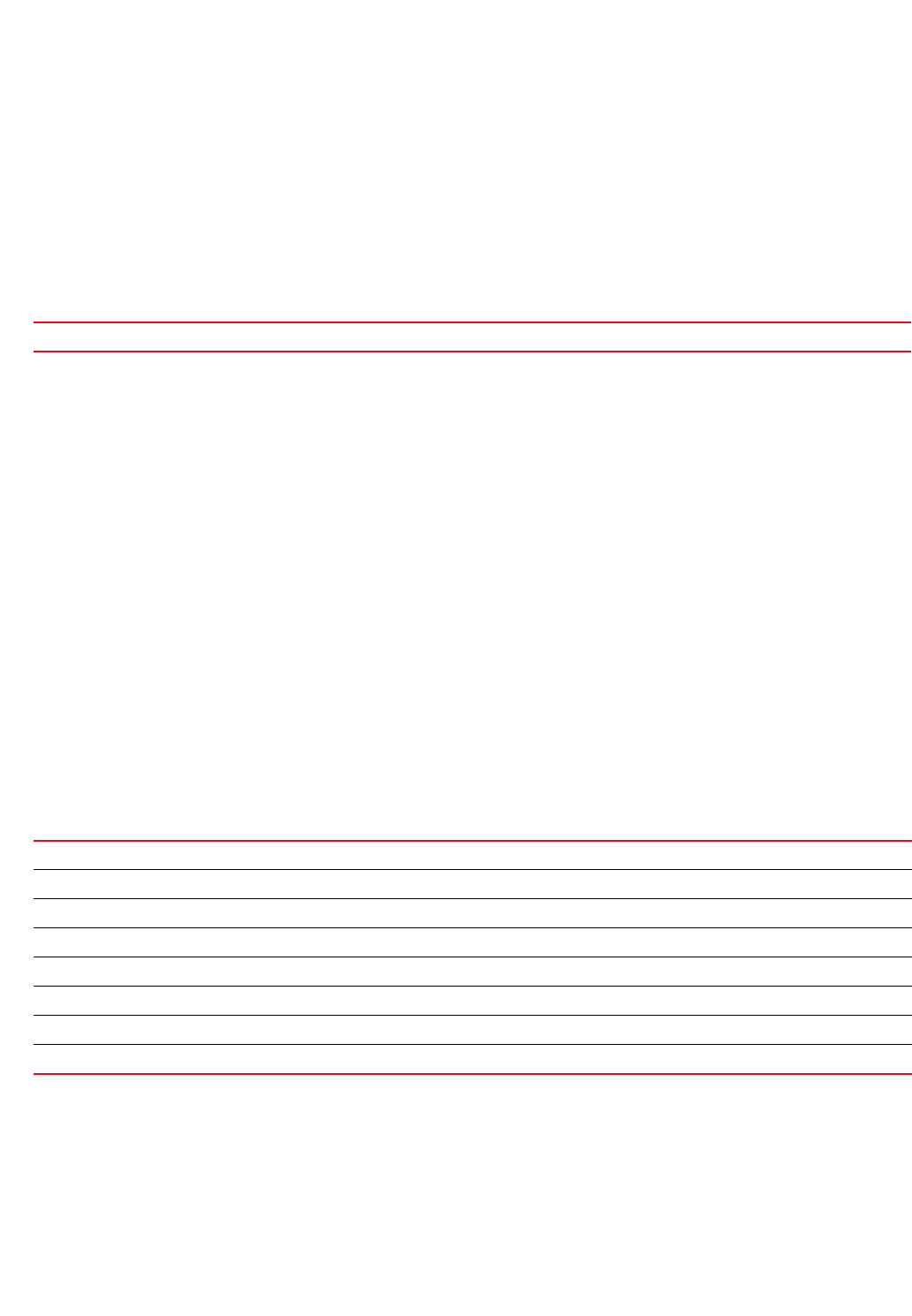
908 Brocade Mobility RFS4000, RFS6000, and RFS7000 CLI Reference Guide
53-1002740-01
23
beacon dtim-period bss 14 2
beacon dtim-period bss 15 2
beacon dtim-period bss 16 2
antenna-gain 12.0
aggregation ampdu tx-only
aeroscout mac 11-22-33-44-55-66
antenna-mode 1xALL
--More--
Related Commands:
data-rates
interface-radio instance
Configures the 802.11 data rates on this radio
Supported in the following platforms:
•Wireless Controller — RFS4011
Syntax:
data-rates [b-only|g-only|a-only|bg|bgn|gn|an|default|custom]
data-rates [b-only|g-only|a-only|bg|bgn|gn|an|default]
data-rates custom [1|2|5.5|6|9|11|12|18|24|36|48|54|mcs0-7|mcs8-15|
mcs0-15|basic-1|
basic-2| basic-5.5|basic-6|basic-9|basic-11|basic-12|
basic-18|basic-24|basic-36|
basic-48|basic-54|basic-mcs0-7]]
Parameters
data-rates [b-only|g-only|a-only|bg|bgn|gn|an|default]
no Resets a radio’s channel of operation
b-only Supports operation in 11b only
g-only Uses rates that support operation in 11g only
a-only Uses rates that support operation in 11a only
bg Uses rates that support both 11b and 11g wireless clients
bgn Uses rates that support 11b, 11g and 11n wireless clients
gn Uses rates that support 11g and 11n wireless clients
an Uses rates that support 11a and 11n wireless clients
default Enables the default data rates according to the radio’s band of operation

Brocade Mobility RFS4000, RFS6000, and RFS7000 CLI Reference Guide 909
53-1002740-01
23
data-rates custom [1|2|5.5|6|9|11|12|18|24|36|48|54|mcs0-7|mcs8-15|
mcs0-15|basic-1|basic-2| basic-5.5|basic-6|basic-9|basic-11|basic-12|
basic-18|basic-24|basic-36|basic-48|basic-54|basic-mcs0-7]
Example
rfs4000-880DA7(config-profile-default-rfs4000-if-radio1)#data-rates b-only
rfs4000-880DA7(config-profile-default-rfs4000-if-radio1)#show context
interface radio1
channel 1
data-rates b-only
beacon period 50
beacon dtim-period bss 1 2
beacon dtim-period bss 2 20
beacon dtim-period bss 3 2
beacon dtim-period bss 4 2
beacon dtim-period bss 5 2
--More--
rfs4000-880DA7(config-profile-default-rfs4000-if-radio1)#data-rates custom
basic-mcs0-7
rfs4000-880DA7(config-profile-default-rfs4000-if-radio1)#show context
interface radio1
channel 1
data-rates custom basic-mcs0-7
custom Configures a list of data rates by specifying each rate individually. Use 'basic-' prefix before a rate
to indicate it’s used as a basic rate (For example, 'data-rates custom basic-1 basic-2 5.5 11')
•1 – 1-Mbps
•2 – 2-Mbps
•5.5 – 5.5-Mbps
•6 – 6-Mbps
•9 – 9-Mbps
•11 – 11-Mbps
•12 – 12-Mbps
•18 – 18-Mbps
•24 – 24-Mbps
•36 – 36-Mbps
•48 – 48-Mbps
•54 – 54-Mbps
•mcs0-7 – Modulation and Coding Scheme 0-7
•mcs8-15 – Modulation and Coding Scheme 8-15
•mcs0-15 – Modulation and Coding Scheme 0-15
•basic-1 – Basic 1-Mbps
•basic-2 – Basic 2-Mbps
•basic-5.5 – Basic 5.5-Mbps
•basic-6 – Basic 6-Mbps
•basic-9 – Basic 9-Mbps
•basic-11 – Basic 11-Mbps
•basic-12 – Basic 12-Mbps
•basic-18 – Basic 18-Mbps
•basic-24 – Basic 24-Mbps
•basic-36 – Basic 36-Mbps
•basic-48 – Basic 48-Mbps
•basic-54 – Basic 54-Mbps
•basic-mcs0-7 – Modulation and Coding Scheme 0-7 as a basic rate
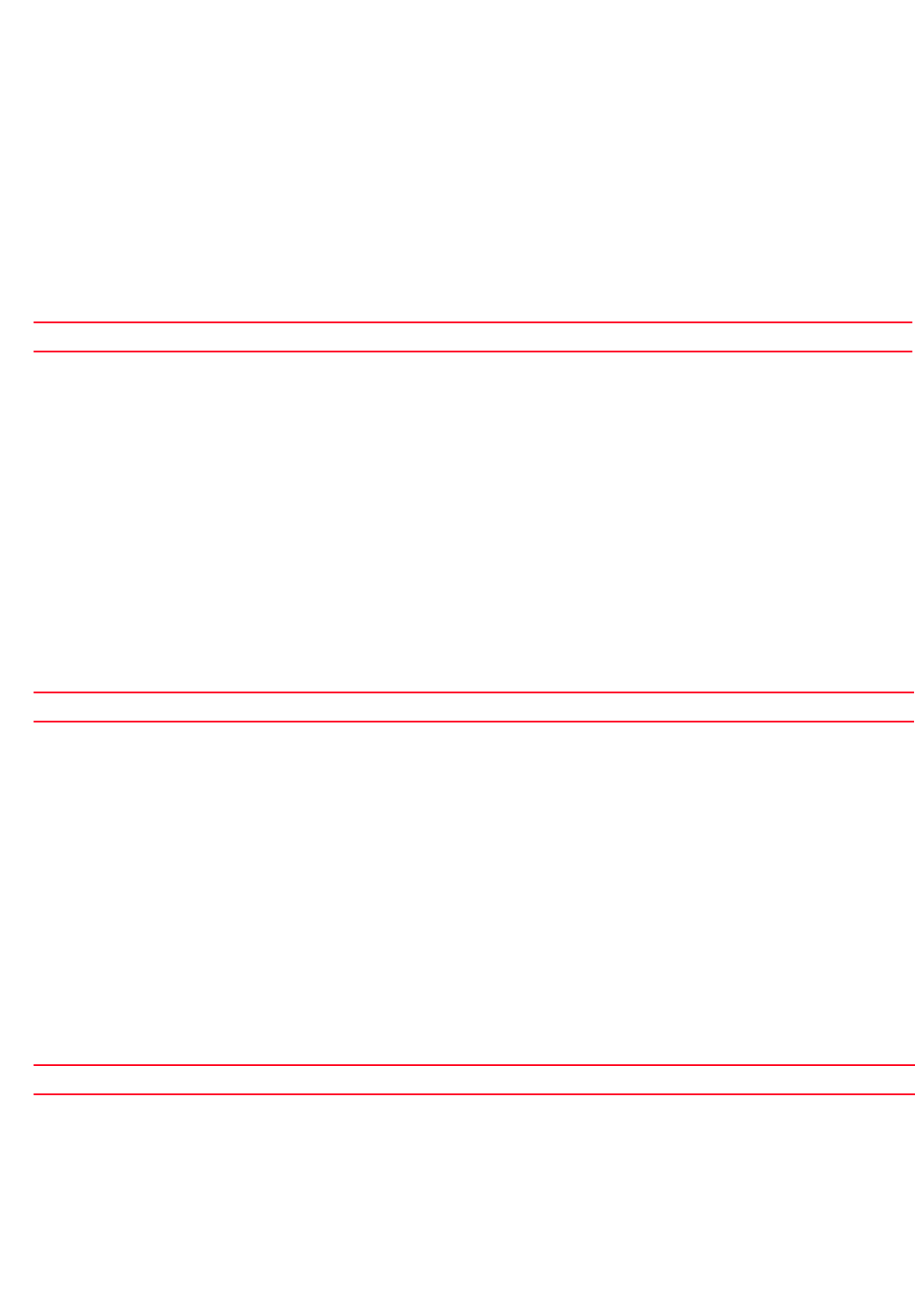
910 Brocade Mobility RFS4000, RFS6000, and RFS7000 CLI Reference Guide
53-1002740-01
23
beacon period 50
beacon dtim-period bss 1 2
beacon dtim-period bss 2 20
beacon dtim-period bss 3 2
beacon dtim-period bss 4 2
beacon dtim-period bss 5 2
beacon dtim-period bss 6 2
--More--
Related Commands:
description
interface-radio instance
Defines a description for the selected radio
Supported in the following platforms:
•Wireless Controller — RFS4011
Syntax:
description <WORD>
Parameters
description <WORD>
Example
rfs4000-880DA7(config-profile-default-rfs4000-if-radio1)#description “primary
radio to use”
rfs4000-880DA7(config-profile-default-rfs4000-if-radio1)#show context
interface radio1
description primary\ radio\ to\ use
channel 1
data-rates custom basic-mcs0-7
beacon period 50
beacon dtim-period bss 1 2
beacon dtim-period bss 2 20
beacon dtim-period bss 3 2
--More--
Related Commands:
dfs-rehome
interface-radio instance
no Resets the 802.11 data rates on a radio
<WORD> Defines a description for the selected radio
no Removes a radio’s description
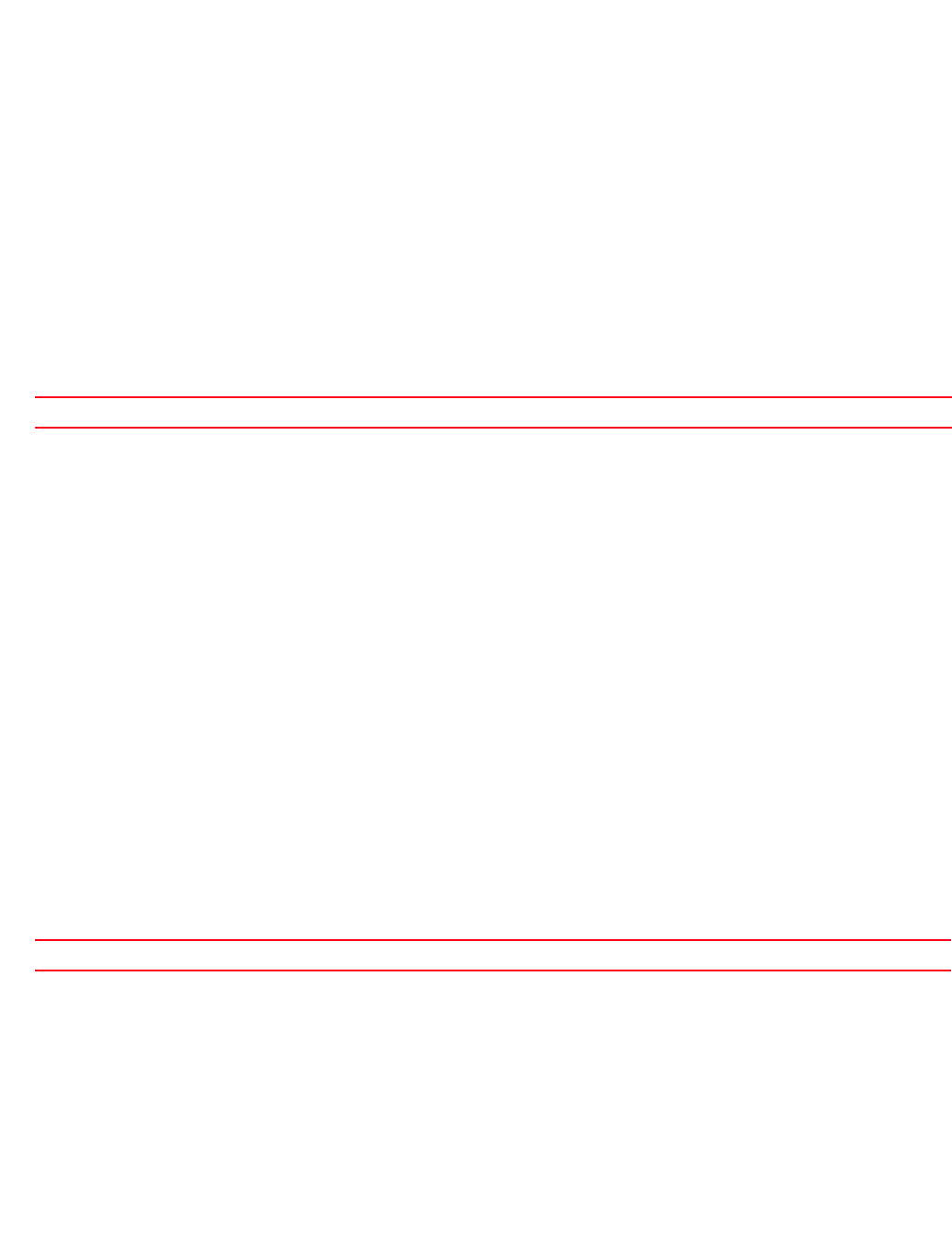
Brocade Mobility RFS4000, RFS6000, and RFS7000 CLI Reference Guide 911
53-1002740-01
23
Reverts to the configured home channel once the Dynamic Frequency Selection (DFS) evacuation
period expires
Supported in the following platforms:
•Wireless Controller — RFS4011
Syntax:
dfs-rehome
Parameters
None
Example
rfs4000-880DA7(config-profile-default-rfs4000-if-radio1)#dfs-rehome
rfs4000-880DA7(config-profile-default-rfs4000-if-radio1)#
Related Commands:
dynamic-chain-selection
interface-radio instance
Enables automatic antenna mode selection (single antenna for non-11n transmit rates)
Supported in the following platforms:
•Wireless Controller — RFS4011
Syntax:
dynamic-chain-selection
Parameters
None
Example
rfs4000-880DA7(config-profile-default-rfs4000-if-radio1)#dynamic-chain-select
ion
rfs4000-880DA7(config-profile-default-rfs4000-if-radio1)#
Related Commands:
ekahau
interface-radio instance
Enables Ekahau multicast packet forwarding
Supported in the following platforms:
no Stays on the DFS elected channel after evacuation period expires
no Resets automatic antenna mode selection to default
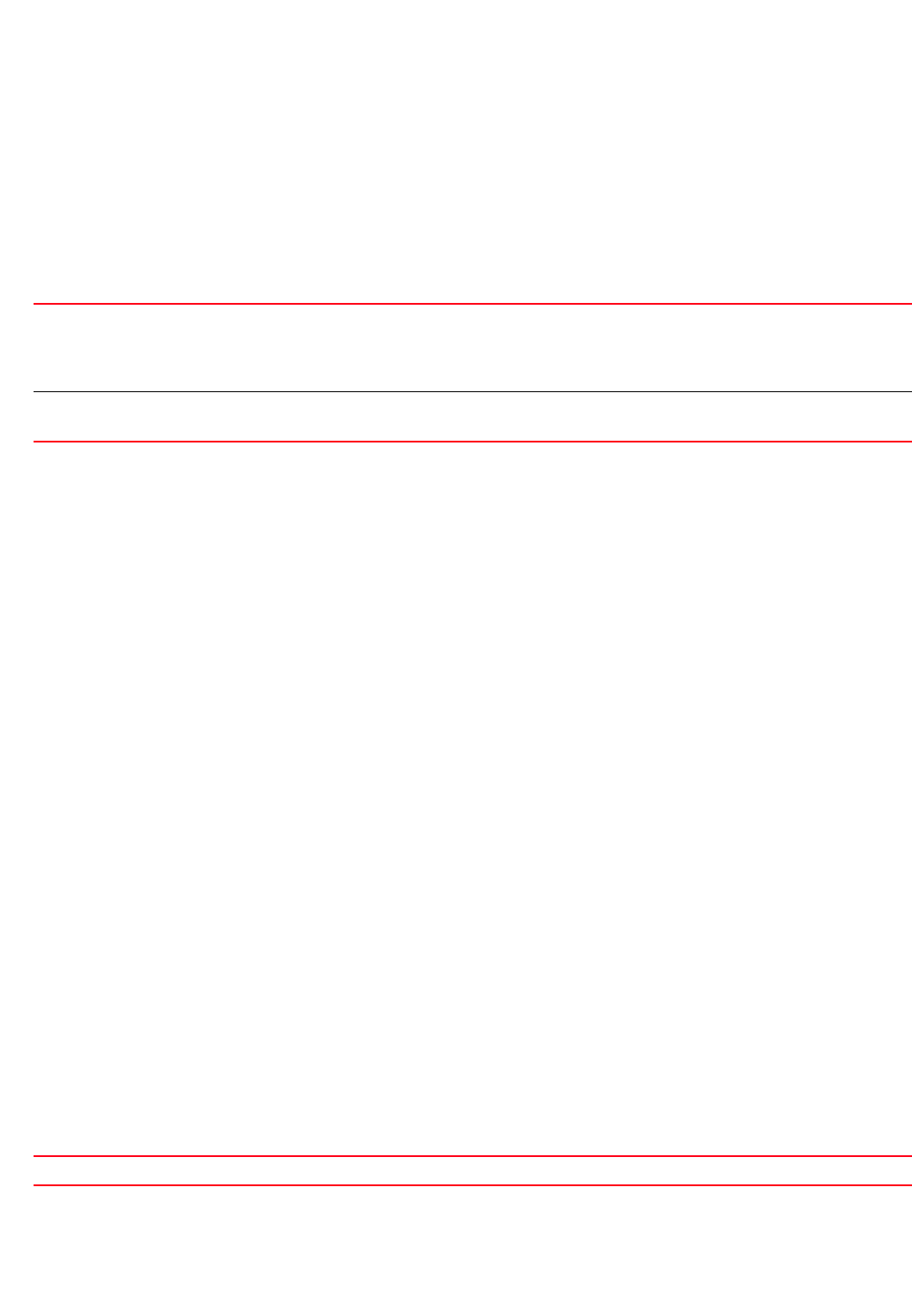
912 Brocade Mobility RFS4000, RFS6000, and RFS7000 CLI Reference Guide
53-1002740-01
23
•Wireless Controller — RFS4011
Syntax:
ekahau [forward|mac <MAC>]
ekahau forward ip <IP> port <0-65535>
Parameters
ekahau [forward|mac <MAC>]
Example
rfs4000-880DA7(config-profile-default-rfs4000-if-radio1)#ekahau forward ip
172.16.10.1 port 3
rfs4000-880DA7(config-profile-default-rfs4000-if-radio1)#show context
interface radio1
description primary\ radio\ to\ use
channel 1
data-rates custom basic-mcs0-7
beacon period 50
beacon dtim-period bss 1 2
beacon dtim-period bss 2 20
beacon dtim-period bss 3 2
beacon dtim-period bss 4 2
beacon dtim-period bss 5 2
beacon dtim-period bss 6 2
beacon dtim-period bss 7 2
beacon dtim-period bss 8 2
beacon dtim-period bss 9 2
beacon dtim-period bss 10 2
beacon dtim-period bss 11 2
beacon dtim-period bss 12 2
beacon dtim-period bss 13 2
beacon dtim-period bss 14 2
beacon dtim-period bss 15 2
beacon dtim-period bss 16 2
antenna-gain 12.0
aggregation ampdu tx-only
aeroscout mac 11-22-33-44-55-66
ekahau forward ip 172.16.10.1 port 3
antenna-mode 1xALL
antenna-diversity
airtime-fairness prefer-ht weight 6
rfs4000-880DA7(config-profile-default-rfs4000-if-radio1)#
Related Commands:
forward ip <IP>
port <0-65535>
Enables multicast packet forwarding to the Ekahau engine
•ip <IP> – Configures the IP address of the Ekahau engine in the A.B.C.D format
•port <0-65535> – Specifies the Tasman Sniffer Protocol (TZSP) port on Ekahau engine from
0 - 65535
mac <MAC> Configures the multicast MAC address to forward the packets
•<MAC> – Specify the MAC address in the AA-BB-CC-DD-EE-FF format.
no Uses default Ekahau multicast MAC address
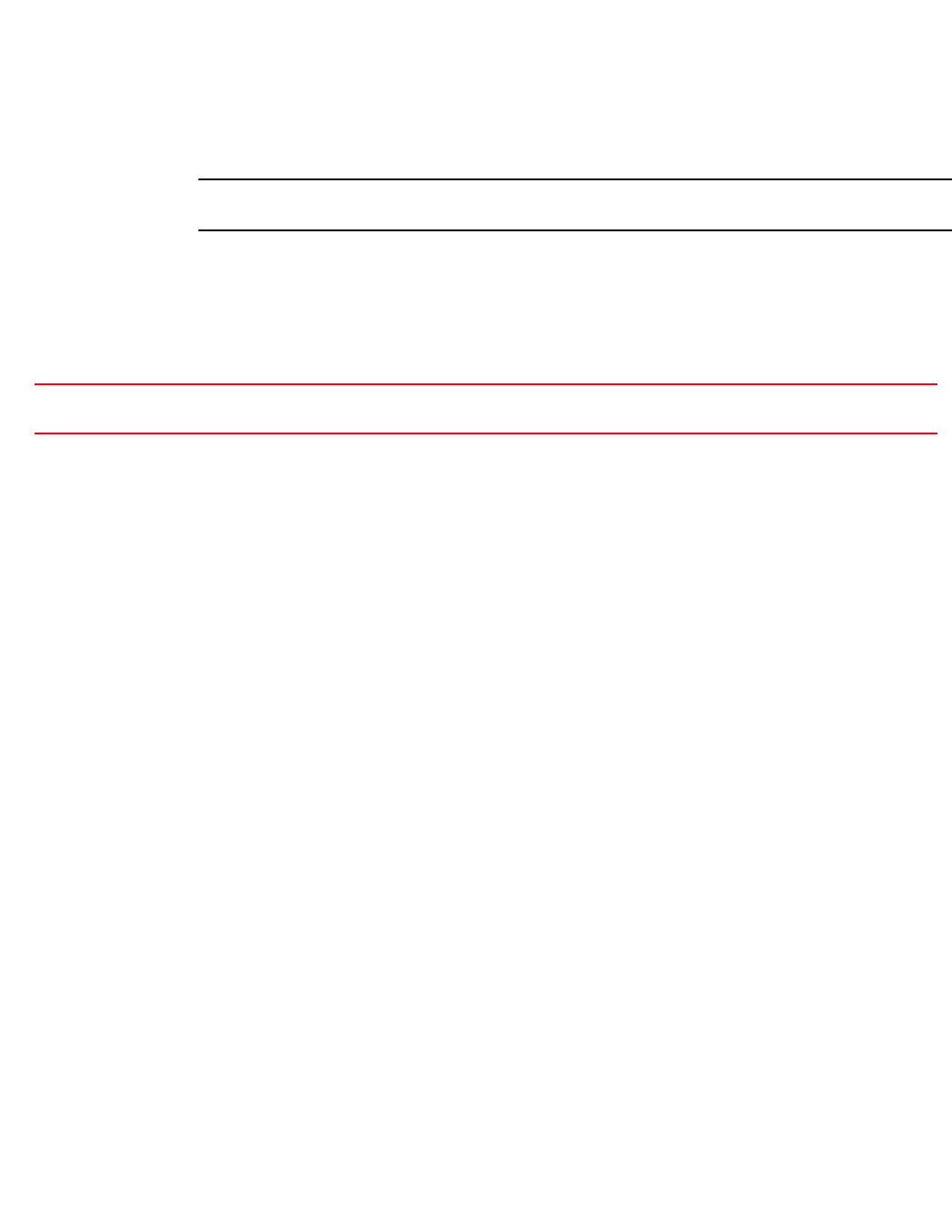
Brocade Mobility RFS4000, RFS6000, and RFS7000 CLI Reference Guide 913
53-1002740-01
23
extended-range
interface-radio instance
Configures a radio’s extended range settings (in kilometers)
Supported in the following platforms:
•Access Point — Brocade Mobility 71XX Access Point
NOTE
This feature is not supported on a RFS4011 model controller.
Syntax:
extended-range <1-25>
Parameters
extended-range <1-25>
Example
rfs7000-37FABE(config-profile-71xxTestProfile-if-radio1)#extended-range
rfs7000-37FABE(config-profile-71xxTestProfile-if-radio1)#show context
interface radio1
description Primary\ radio\ to\ use
channel 1
data-rates b-only
beacon period 50
beacon dtim-period bss 1 5
beacon dtim-period bss 2 2
beacon dtim-period bss 3 5
beacon dtim-period bss 4 5
beacon dtim-period bss 5 5
beacon dtim-period bss 6 5
beacon dtim-period bss 7 5
beacon dtim-period bss 8 5
beacon dtim-period bss 9 5
beacon dtim-period bss 10 5
beacon dtim-period bss 11 5
beacon dtim-period bss 12 5
beacon dtim-period bss 13 5
beacon dtim-period bss 14 5
beacon dtim-period bss 15 5
beacon dtim-period bss 16 5
antenna-gain 12.0
aggregation ampdu tx-only
aeroscout forward
ekahau forward ip 172.16.10.1 port 3
antenna-mode 2x2
antenna-diversity
airtime-fairness prefer-ht weight 6
extended-range 15
--More--
extended-range <1-25> Configures a radio’s extended range settings from 1 - 25 kilometers. The default is 2 km on 2.4 GHz
band and 7 km on 5.0 GHz band.

914 Brocade Mobility RFS4000, RFS6000, and RFS7000 CLI Reference Guide
53-1002740-01
23
Related Commands:
guard-interval
interface-radio instance
Configures the 802.11n guard interval. A guard interval ensures distinct transmissions do not
interfere with one another. It provides immunity to propagation delays, echoes and reflection of
radio signals.
Supported in the following platforms:
•Wireless Controller — RFS4011
Syntax:
guard-interval [any|long]
Parameters
guard-interval [any|long]
Example
rfs4000-880DA7(config-profile-default-rfs4000-if-radio1)#guard-interval long
rfs4000-880DA7(config-profile-default-rfs4000-if-radio1)#show context
interface radio1
description primary\ radio\ to\ use
channel 1
data-rates custom basic-mcs0-7
beacon period 50
beacon dtim-period bss 1 2
beacon dtim-period bss 2 20
beacon dtim-period bss 3 2
beacon dtim-period bss 4 2
beacon dtim-period bss 5 2
beacon dtim-period bss 6 2
beacon dtim-period bss 7 2
beacon dtim-period bss 8 2
beacon dtim-period bss 9 2
beacon dtim-period bss 10 2
beacon dtim-period bss 11 2
beacon dtim-period bss 12 2
beacon dtim-period bss 13 2
beacon dtim-period bss 14 2
beacon dtim-period bss 15 2
beacon dtim-period bss 16 2
antenna-gain 12.0
guard-interval long
--More--
no Resets the extended range to default (7 km for 2.4 GHz and 5 km for 5.0 GHz)
any Enables the radio to use any short (400nSec) or long (800nSec) guard interval
long Enables the use of long guard interval (800nSec)

Brocade Mobility RFS4000, RFS6000, and RFS7000 CLI Reference Guide 915
53-1002740-01
23
Related Commands:
lock-rf-mode
interface-radio instance
Retains user configured RF mode settings for the selected radio
Supported in the following platforms:
•Wireless Controller — RFS4011
Syntax:
lock-rf-mode
Parameters
None
Example
rfs4000-880DA7(config-profile-default-rfs4000-if-radio1)#lock-rf-mode
rfs4000-880DA7(config-profile-default-rfs4000-if-radio1)#show context
interface radio1
description primary\ radio\ to\ use
channel 1
data-rates custom basic-mcs0-7
beacon period 50
beacon dtim-period bss 1 2
beacon dtim-period bss 2 20
beacon dtim-period bss 3 2
beacon dtim-period bss 4 2
beacon dtim-period bss 5 2
beacon dtim-period bss 6 2
beacon dtim-period bss 7 2
beacon dtim-period bss 8 2
beacon dtim-period bss 9 2
beacon dtim-period bss 10 2
beacon dtim-period bss 11 2
beacon dtim-period bss 12 2
beacon dtim-period bss 13 2
beacon dtim-period bss 14 2
beacon dtim-period bss 15 2
beacon dtim-period bss 16 2
antenna-gain 12.0
guard-interval long
aggregation ampdu tx-only
aeroscout mac 11-22-33-44-55-66
ekahau forward ip 172.16.10.1 port 3
antenna-mode 1xALL
antenna-diversity
airtime-fairness prefer-ht weight 6
lock-rf-mode
rfs4000-880DA7(config-profile-default-rfs4000-if-radio1)#
no Resets the 802.11n guard interval to default
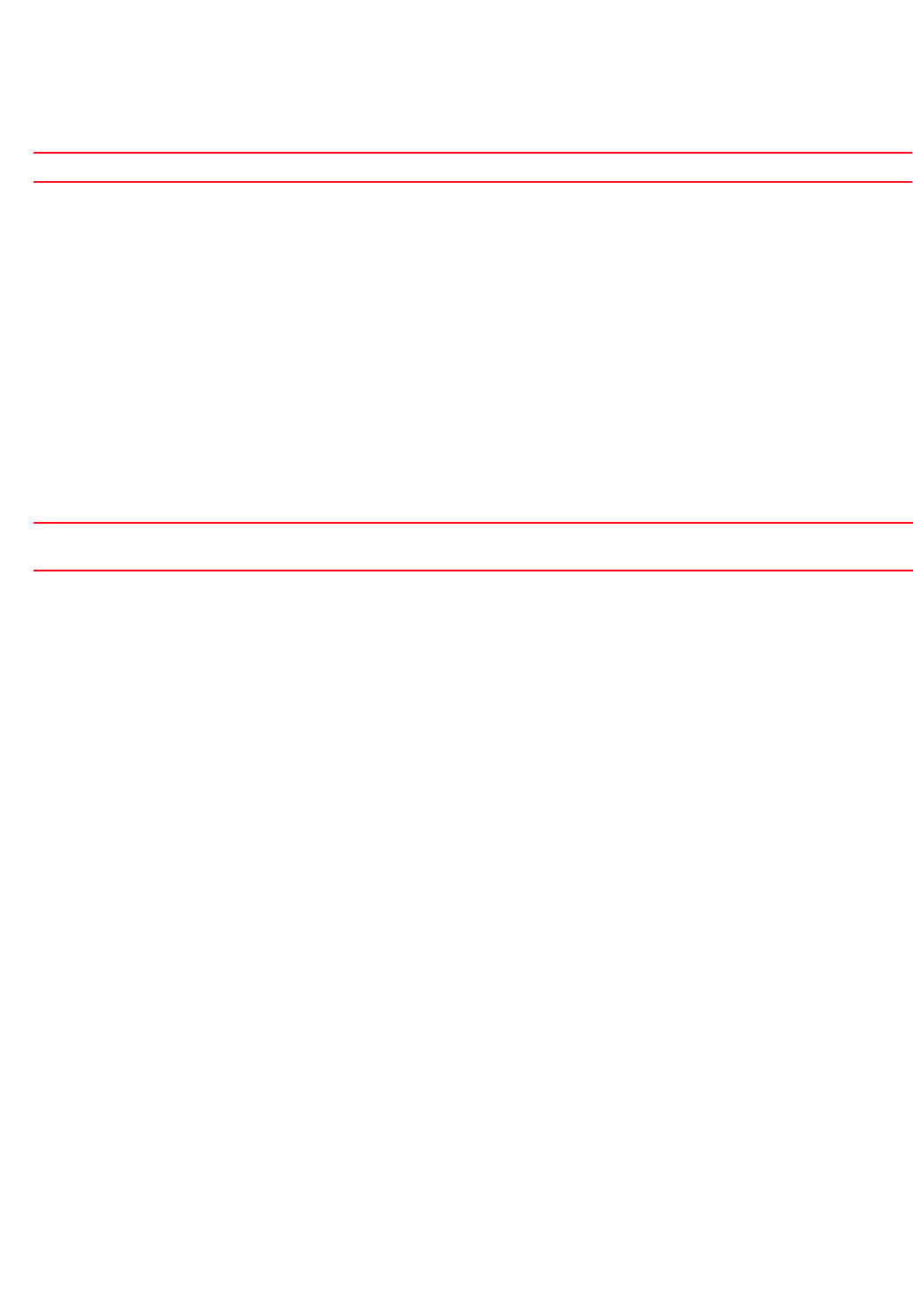
916 Brocade Mobility RFS4000, RFS6000, and RFS7000 CLI Reference Guide
53-1002740-01
23
Related Commands:
max-clients
interface-radio instance
Configures the maximum number of wireless clients allowed to associate with this radio
Supported in the following platforms:
•Wireless Controller — RFS4011
Syntax:
max-clients <0-256>
Parameters
max-clients <0-256>
Example
rfs4000-880DA7(config-profile-default-rfs4000-if-radio1)#max-clients 100
rfs4000-880DA7(config-profile-default-rfs4000-if-radio1)#show context
interface radio1
description primary\ radio\ to\ use
channel 1
data-rates custom basic-mcs0-7
beacon period 50
beacon dtim-period bss 1 2
beacon dtim-period bss 2 20
beacon dtim-period bss 3 2
beacon dtim-period bss 4 2
beacon dtim-period bss 5 2
beacon dtim-period bss 6 2
beacon dtim-period bss 7 2
beacon dtim-period bss 8 2
beacon dtim-period bss 9 2
beacon dtim-period bss 10 2
beacon dtim-period bss 11 2
beacon dtim-period bss 12 2
beacon dtim-period bss 13 2
beacon dtim-period bss 14 2
beacon dtim-period bss 15 2
beacon dtim-period bss 16 2
antenna-gain 12.0
guard-interval long
aggregation ampdu tx-only
aeroscout mac 11-22-33-44-55-66
ekahau forward ip 172.16.10.1 port 3
antenna-mode 1xALL
antenna-diversity
max-clients 100
airtime-fairness prefer-ht weight 6
no Allows Smart RF to change a radio’s RF mode settings
<0-256> Configures the maximum number of clients allowed to associate with a radio. Specify a value from 0 -
256.
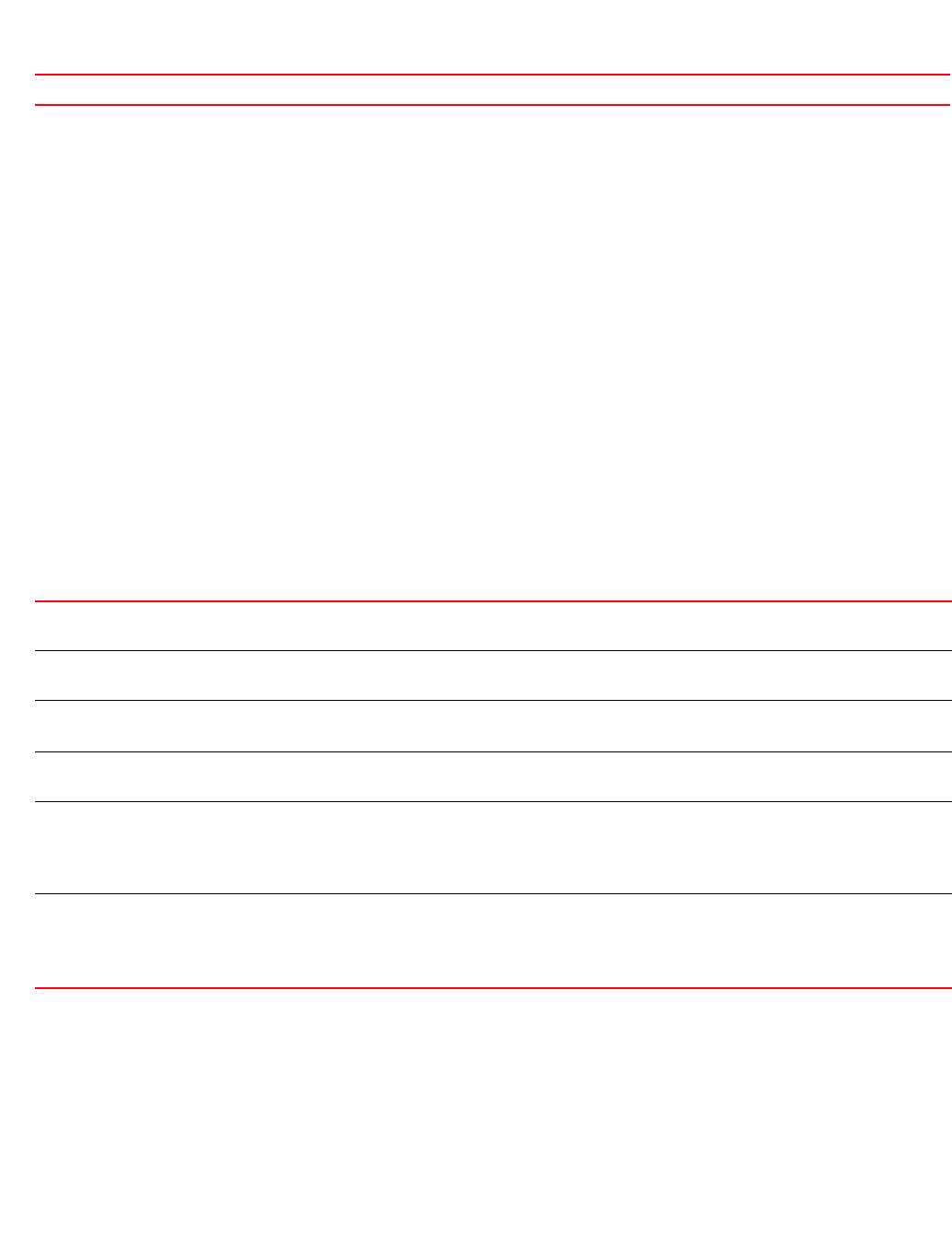
Brocade Mobility RFS4000, RFS6000, and RFS7000 CLI Reference Guide 917
53-1002740-01
23
--More--
Related Commands:
mesh
interface-radio instance
Use this command to configure radio mesh parameters. A Wireless Mesh Network (WMN) is a
network of radio nodes organized in a mesh topology. It consists of mesh clients, mesh routers, and
gateways.
Supported in the following platforms:
•Wireless Controller — RFS4011
Syntax:
mesh [client|links|portal|preferred-peer|psk]
mesh [client|links <1-6>|portal|preferred-peer <1-6> <MAC>|psk [0 <LINE>|2
<LINE>|
<LINE>]]
Parameters
mesh [client|links <1-6>|portal|preferred-peer <1-6> <MAC>|psk [0 <LINE>|2
<LINE>| <LINE>]]
Example
rfs4000-880DA7(config-profile-default-rfs4000-if-radio1)#mesh client
rfs4000-880DA7(config-profile-default-rfs4000-if-radio1)#show context
interface radio1
description primary\ radio\ to\ use
channel 1
no Resets the maximum number of wireless clients allowed to associate with a radio
mesh Configures radio mesh parameters, such as maximum number of mesh links, preferred peer device, client
operations etc.
client Enables operation as a client (scans for mesh portals or nodes with connectivity to portals and connects
through them)
links <1-6> Configures the maximum number of mesh links a radio attempts to create
•<1-6> – Sets the maximum number of mesh links from 1 - 6
portal Enables operation as a portal (begins beaconing immediately, accepting connections from other mesh
nodes, typically the node with a connection to the wired network)
preferred-peer <1-6>
<MAC>
Configures a preferred peer device
•<1-6> – Configures the priority at which the peer node will be added
•<MAC> – Sets the MAC address of the preferred peer device (Ethernet MAC of either an AP or a wireless
controller with onboard radios)
psk [0 <LINE>|2 <LINE>|
<LINE>]
Configures the pre-shared key
•0 <LINE> – Enter a clear text key
•2 <LINE> – Enter an encrypted key
•<LINE> – Enter the pre-shared key

918 Brocade Mobility RFS4000, RFS6000, and RFS7000 CLI Reference Guide
53-1002740-01
23
data-rates custom basic-mcs0-7
mesh client
beacon period 50
beacon dtim-period bss 1 2
--More--
Related Commands:
meshpoint
interface-radio instance
Maps an existing meshpoint to this radio
Supported in the following platforms:
•Wireless Controller — RFS4011
Syntax:
mesh <MESHPOINT-NAME> {bss <1-8>}
Parameters
mesh <MESHPOINT-NAME> {bss <1-8>}
Example
rfs4000-880DA7(config-profile-default-rfs4000-if-radio1)#meshpoint test
Related Commands:
no
interface-radio instance
Negates a command or resets settings to their default. When used in the config Brocade Mobility
RFS4000 radio Interface mode, the no command disables or resets radio interface settings.
Supported in the following platforms:
•Wireless Controller — RFS4011
Syntax:
no <PARAMETER>
Parameters
no Disables a selected radio’s mesh mode operation
meshpoint
<MESHPOINT-NAME>
Maps a meshpoint to this radio. Specify the meshpoint name.
bss <1-8> Optional. Specifies the BSS number on the radio where this meshpoint is mapped
•<1-8> – Specify the BSS number from 1 - 8.
no Disables meshpoint on the selected radio

Brocade Mobility RFS4000, RFS6000, and RFS7000 CLI Reference Guide 919
53-1002740-01
23
None
Usage Guidelines:
The no command negates any command associated with it. Wherever required, use the same
parameters associated with the command getting negated.
Example
rfs4000-880DA7(config-profile-default-rfs4000-if-radio1)#no ?
aeroscout Use Default Aeroscout Multicast MAC Address
aggregation Configure 802.11n aggregation related parameters
airtime-fairness Disable fair access to medium for clients, provide
access in a round-robin mode
antenna-diversity Use single antenna for non-11n transmit rates
antenna-downtilt Reset ADEPT antenna mode
antenna-gain Reset the antenna gain of this radio to default
antenna-mode Reset the antenna mode (number of transmit and
receive antennas) on the radio to its default
beacon Configure beacon parameters
channel Reset the channel of operation of this radio to
default
data-rates Reset radio data rate configuration to default
description Reset the description of the radio to its default
dfs-rehome Stay on dfs elected channel after evacuation period
expires
dynamic-chain-selection Use the configured transmit antenna mode for all
clients
ekahau Use Default Ekahau Multicast MAC Address
extended-range Reset extended range to default
guard-interval Configure default value of 802.11n guard interval
(long: 800nSec)
lock-rf-mode Allow smart-rf to change rf-mode setting for this
radio
max-clients Maximum number of wireless clients allowed to
associate
mesh Disable mesh mode operation of the radio
meshpoint Disable a meshpoint from this radio
non-unicast Configure handling of non-unicast frames
off-channel-scan Disable off-channel scanning on the radio
placement Reset the placement of the radio to its default
power Reset the transmit power of this radio to default
preamble-short Disable the use of short-preamble on this radio
probe-response Configure transmission parameters for Probe
Response frames
radio-share-mode Configure the radio-share mode of operation for
this radio
rate-selection Monotonic rate selection
rf-mode Reset the RF mode of operation for this radio to
default (2.4GHz on radio1, 5GHz on radio2, sensor
on radio3)
rifs Configure Reduced Interframe Spacing (RIFS)
parameters
rts-threshold Reset the RTS threshold to its default (2347)
shutdown Re-enable the selected interface
sniffer-redirect Disable capture and redirection of packets
stbc Configure Space-Time Block Coding (STBC) parameters
txbf Configure Transmit Beamforming (txbf) parameters
use Set setting to use
wireless-client Configure wireless client related parameters

920 Brocade Mobility RFS4000, RFS6000, and RFS7000 CLI Reference Guide
53-1002740-01
23
wlan Disable a wlan from this radio
service Service Commands
rfs4000-880DA7(config-profile-default-rfs4000-if-radio1)#
The following example shows the radio interface settings before execution of
the ‘no’ commands:
rfs4000-880DA7(config-profile-default-rfs4000-if-radio1)#show context
interface radio1
description primary\ radio\ to\ use
channel 1
data-rates custom basic-mcs0-7
mesh client
beacon period 50
beacon dtim-period bss 1 2
beacon dtim-period bss 2 20
beacon dtim-period bss 3 2
beacon dtim-period bss 4 2
beacon dtim-period bss 5 2
beacon dtim-period bss 6 2
beacon dtim-period bss 7 2
beacon dtim-period bss 8 2
beacon dtim-period bss 9 2
beacon dtim-period bss 10 2
beacon dtim-period bss 11 2
beacon dtim-period bss 12 2
beacon dtim-period bss 13 2
beacon dtim-period bss 14 2
beacon dtim-period bss 15 2
beacon dtim-period bss 16 2
antenna-gain 12.0
guard-interval long
aggregation ampdu tx-only
aeroscout mac 11-22-33-44-55-66
antenna-mode 1xALL
antenna-diversity
max-clients 100
airtime-fairness prefer-ht weight 6
lock-rf-mode
rfs4000-880DA7(config-profile-default-rfs4000-if-radio1)#
rfs4000-880DA7(config-profile-default-rfs4000-if-radio1)#no beacon
dtim-period
rfs4000-880DA7(config-profile-default-rfs4000-if-radio1)#no channel
rfs4000-880DA7(config-profile-default-rfs4000-if-radio1)#no antenna-gain
rfs4000-880DA7(config-profile-default-rfs4000-if-radio1)#no description
rfs4000-880DA7(config-profile-default-rfs4000-if-radio1)#no antenna-mode
rfs4000-880DA7(config-profile-default-rfs4000-if-radio1)#no max-clients
The following example shows the radio interface settings after execution of
the ‘no’ commands:
rfs4000-880DA7(config-profile-default-rfs4000-if-radio1)#show context
interface radio1
data-rates custom basic-mcs0-7
mesh client
beacon period 50
guard-interval long
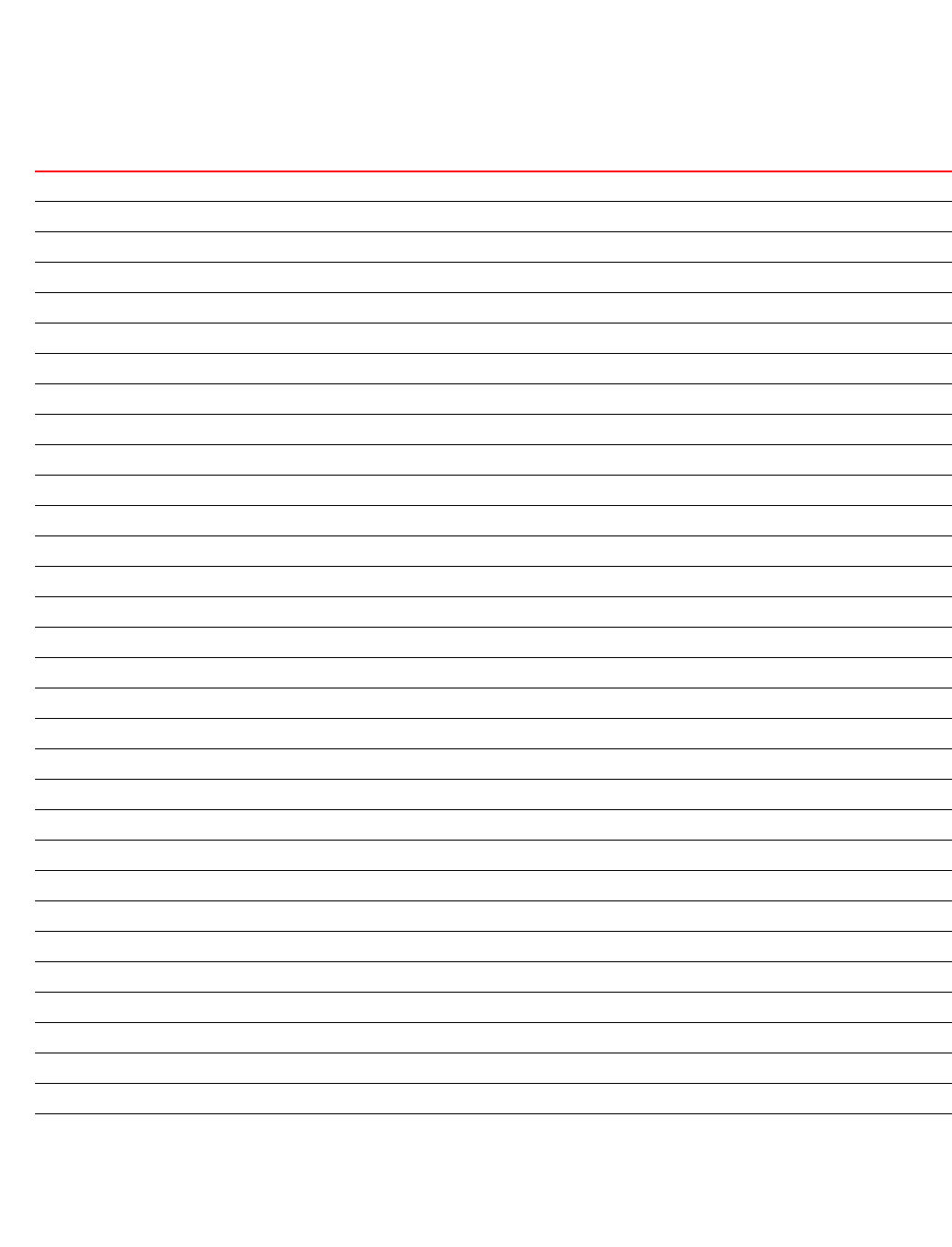
Brocade Mobility RFS4000, RFS6000, and RFS7000 CLI Reference Guide 921
53-1002740-01
23
aggregation ampdu tx-only
aeroscout mac 11-22-33-44-55-66
antenna-diversity
airtime-fairness prefer-ht weight 6
lock-rf-mode
rfs4000-880DA7(config-profile-default-rfs4000-if-radio1)#
Related Commands:
aeroscout Enables Aeroscout Multicast packet forwarding
aggregation Configures 802.11n aggregation parameters
airtime-fairness Enables equal access for wireless clients based on their airtime usage
antenna-diversity Transmits antenna diversity for non-11n transmit rates
antenna-downtilt Enables the Advanced Element Panel Technology (ADEPT) antenna mode
antenna-gain Configures the radio antenna gain
antenna-mode Configures the radio antenna mode (the number of transmit and receive antennas)
beacon Configure beacon parameters
channel Configures a radio channel of operation
data-rates Configures 802.11 data rates on a radio
description Defines a radio’s description
dfs-rehome Reverts to configured home channel once DFS evacuation period expires
dynamic-chain-selection Enables automatic antenna mode selection (single antenna for non-11n transmit rates)
ekahau Enables Ekahau multicast packet forwarding
extended-range Configures a radio’s extended range settings (in kilometers)
guard-interval Configures the 802.11n guard interval
lock-rf-mode Retains user configured radio RF mode settings
max-clients Configures the maximum number of wireless clients allowed to associate with a radio
mesh Enables this radio to operate in the mesh mode
meshpoint Maps an existing meshpoint to the selected radio
non-unicast Configures the handling of radio non unicast frames
off-channel-scan Enables radio off channel scanning parameters
placement Configures the location where a radio is deployed
power Configures the radio transmit power
preamble-short Enables the use of short preamble on a radio
probe-response Configures transmission parameters for probe response frames
radio-share-mode Configures the radio tap mode of operation for this radio
rf-mode Configures the radio RF mode
rifs Configures radio RIFS parameters
rts-threshold Configures the radio Request to Send (RTS) threshold value
shutdown Terminates or shutsdown a radio interface
sniffer-redirect Captures and redirects packets to an IP address running a packet capture/analysis tool
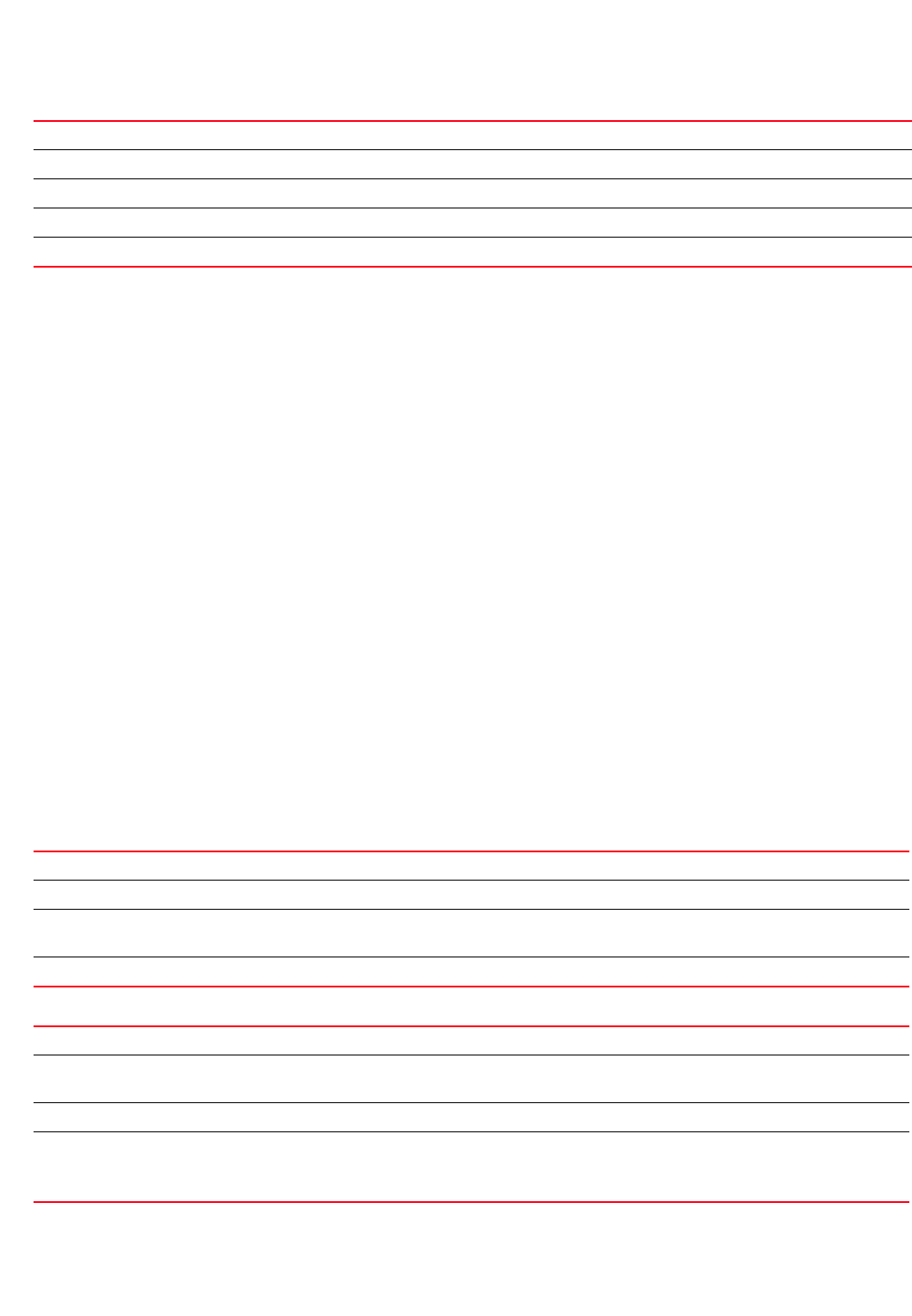
922 Brocade Mobility RFS4000, RFS6000, and RFS7000 CLI Reference Guide
53-1002740-01
23
non-unicast
interface-radio instance
Configures the management of non unicast frames. This command enables the forwarding of
multicast and broadcast frames.
Supported in the following platforms:
•Wireless Controller — RFS4011
Syntax:
non-unicast [forwarding|queue|tx-rate]
non-unicast forwarding [follow-dtim|power-save-aware]
non-unicast queue [<1-200>|bss]
non-unicast queue [<1-200>|bss <1-16> <1-200>]
non-unicast tx-rate [bss
<1-16>|dynamic-all|dynamic-basic|highest-basic|lowest-basic]
non-unicast tx-rate bss <1-16>
[dynamic-all|dynamic-basic|highest-basic|lowest-basic]
Parameters
non-unicast forwarding [follow-dtim|power-save-aware]
non-unicast queue [<1-200>|bss <1-16> <1-200>]
stbc Configures a radio’s Space Time Block Coding (STBC) mode
use Enables the use of an association ACL policy and a radio QoS policy by an interface
wireless-client Configures wireless client parameters
wlan Enables a WLAN on this radio
service Service commands are used to view and manage system configuration
non-unicast Configures the support of non unicast frames
forwarding Configures multicast and broadcast frame forwarding on this radio
follow-dtim Specifies frames always wait for the DTIM interval to time out. The DTIM interval is configured using the
beacon command
power-save-aware Enables immediate forwarding of frames if all associated wireless clients are in the power save mode
non-unicast Configures the support of non unicast frames
queue Configures the number of broadcast packets queued per BSS on this radio. This command also enables
you to override the default on a specific BSS.
<1-200> Specify a number from 1 - 200.
bss <1-16> <1-200> Overrides the default on a specified BSS
•<1-16> – Select the BSS to override the default.
•<1-200> – Specify the number of broadcast packets queued for the selected BSS.
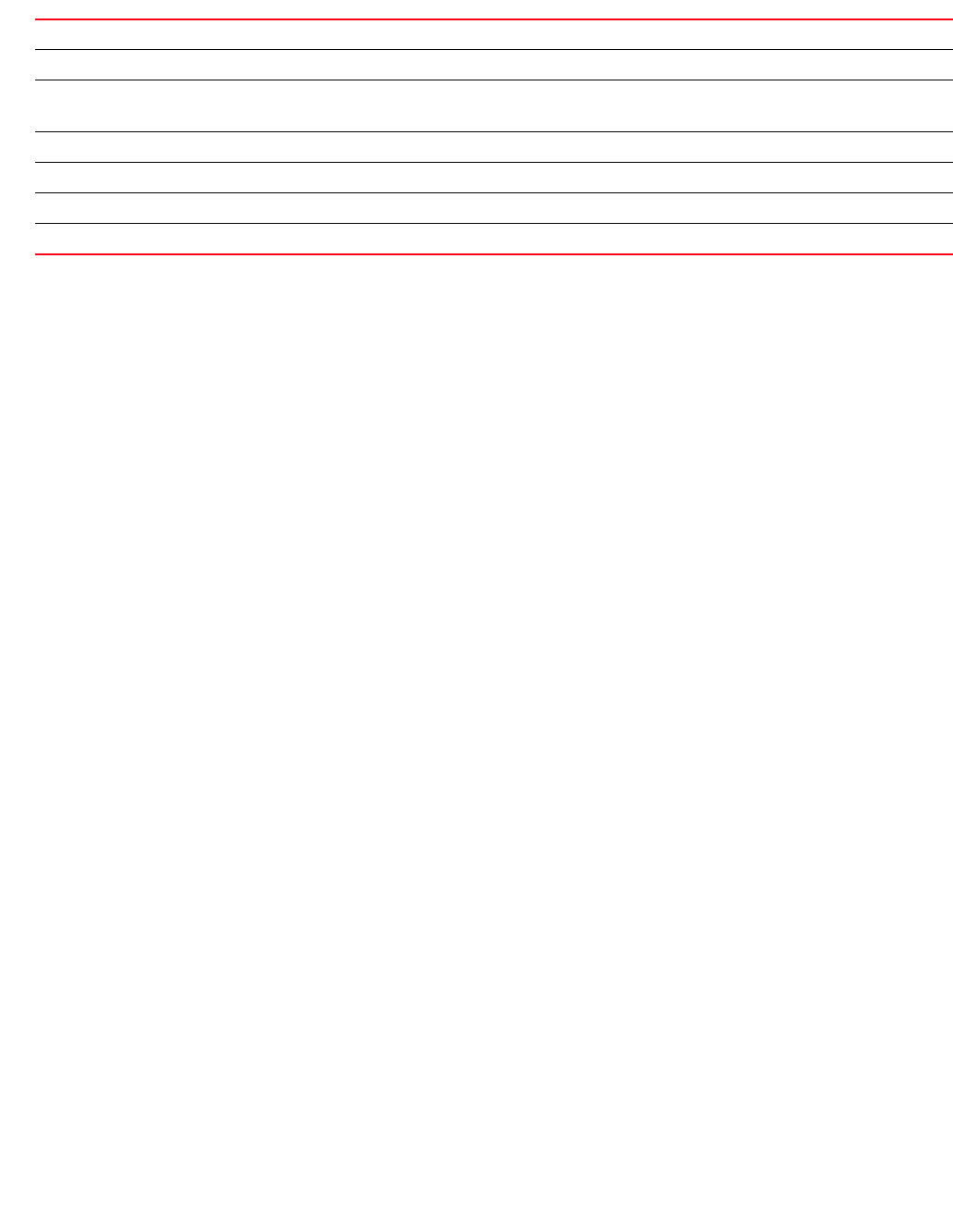
Brocade Mobility RFS4000, RFS6000, and RFS7000 CLI Reference Guide 923
53-1002740-01
23
non-unicast tx-rate [bss
<1-16>|dynamic-all|dynamic-basic|highest-basic|lowest-basic]
Example
rfs4000-880DA7(config-profile-default-rfs4000-if-radio1)#non-unicast queue
bss 2 3
rfs4000-880DA7(config-profile-default-rfs4000-if-radio1)#non-unicast tx-rate
bss 1 dynamic-all
rfs4000-880DA7(config-profile-default-rfs4000-if-radio1)#show context
interface radio1
data-rates custom basic-mcs0-7
mesh client
beacon period 50
guard-interval long
aggregation ampdu tx-only
aeroscout mac 11-22-33-44-55-66
non-unicast tx-rate bss 1 dynamic-all
non-unicast tx-rate bss 2 highest-basic
non-unicast tx-rate bss 3 highest-basic
non-unicast tx-rate bss 4 highest-basic
non-unicast tx-rate bss 5 highest-basic
non-unicast tx-rate bss 6 highest-basic
non-unicast tx-rate bss 7 highest-basic
non-unicast tx-rate bss 8 highest-basic
non-unicast tx-rate bss 9 highest-basic
non-unicast tx-rate bss 10 highest-basic
non-unicast tx-rate bss 11 highest-basic
non-unicast tx-rate bss 12 highest-basic
non-unicast tx-rate bss 13 highest-basic
non-unicast tx-rate bss 14 highest-basic
non-unicast tx-rate bss 15 highest-basic
non-unicast tx-rate bss 16 highest-basic
non-unicast queue bss 1 50
non-unicast queue bss 2 3
non-unicast queue bss 3 50
non-unicast queue bss 4 50
non-unicast queue bss 5 50
non-unicast queue bss 6 50
non-unicast queue bss 7 50
non-unicast queue bss 8 50
non-unicast queue bss 9 50
--More--
non-unicast Configures the support of non unicast frames
tx-rate Configures the transmission data rate for broadcast and multicast frames
bss <1-16> Overrides the default on a specific BSS
•<1-16> – Select the BSS to override the default.
dynamic-all Dynamically selects a rate from all supported rates based on current traffic conditions
dynamic-basic Dynamically selects a rate from all supported basic rates based on current traffic conditions
highest-basic Uses the highest configured basic rate
lowest-basic Uses the lowest configured basic rate
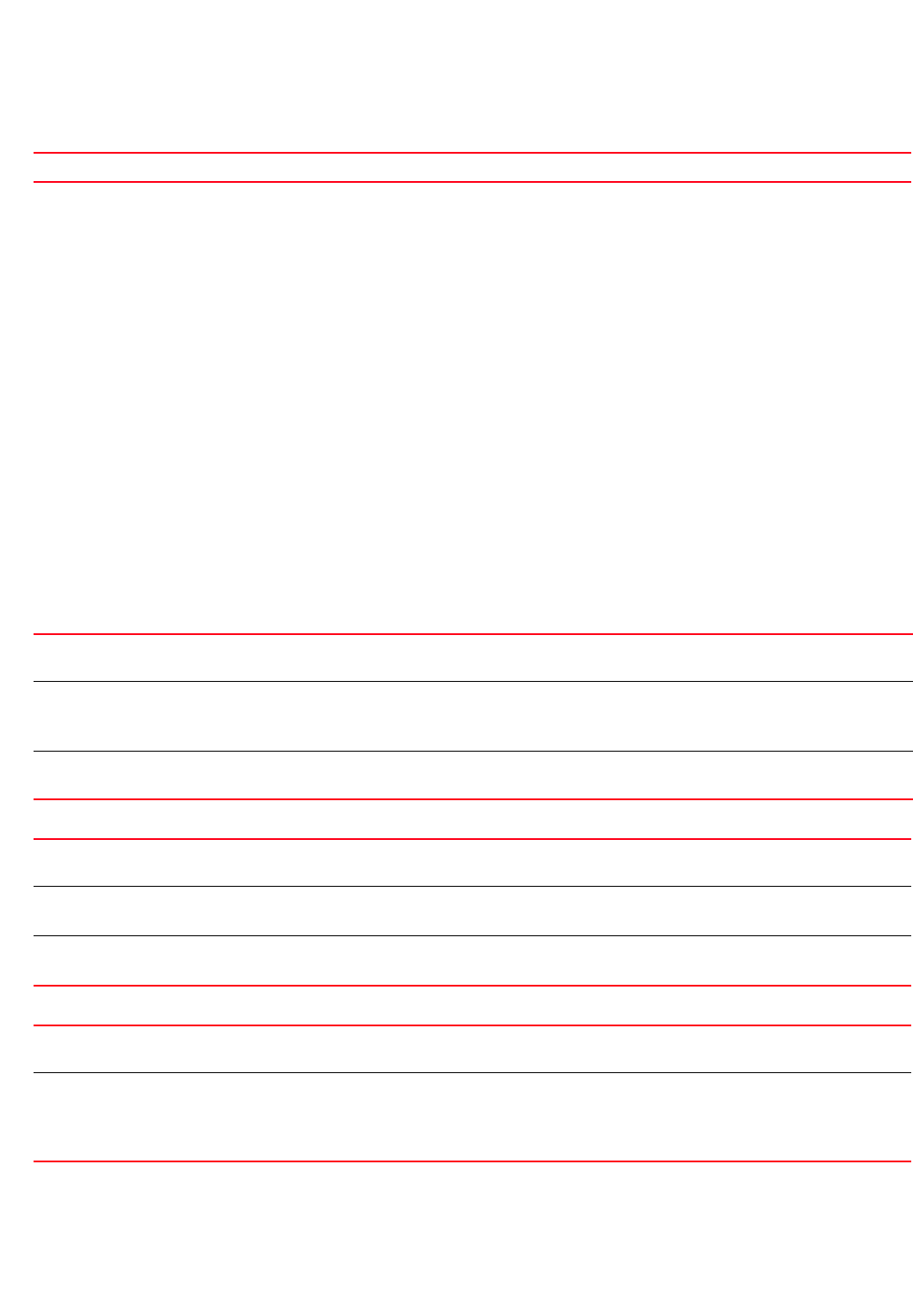
924 Brocade Mobility RFS4000, RFS6000, and RFS7000 CLI Reference Guide
53-1002740-01
23
Related Commands:
off-channel-scan
interface-radio instance
Enables selected radio’s off channel scanning parameters
Supported in the following platforms:
•Wireless Controller — RFS4011
Syntax:
off-channel-scan {channel-list|max-multicast|scan-interval|sniffer-redirect}
off-channel-scan {channel-list [2.4Ghz|5Ghz]} {<CHANNEL-LIST>}
off-channel-scan {max-multicast <0-100>|scan-interval <2-100>}
off-channel-scan {sniffer-redirect tzsp <IP>}
Parameters
off-channel-scan {channel-list [2.4Ghz|5Ghz]} {<CHANNEL-LIST>}
off-channel-scan {max-multicast <0-100>|scan-interval <2-100>}
off-channel-scan {sniffer-redirect tzsp <IP>}
no Resets the handling of non unicast frames to its default
off-channel-scan Enables off channel scanning parameters. These parameters are optional, and the system configures
default settings if no values are specified.
channel-list [2.4GHz|5GHz] Optional. Specifies the channel list to scan
•2.4GHZ – Selects the 2.4 GHz band
•5GHz – Selects the 5.0 GHz band
<CHANNEL-LIST> Optional. Specifies a list of 20 MHz or 40 MHz channels for the selected band (the channels are
separated by commas or hyphens)
off-channel-scan Enables off-channel scanning on this radio. These parameters are optional, and the system configures
default settings if no values are specified.
max-multicast <0-100> Optional. Configures the maximum multicast/broadcast messages to perform OCS
•<0-100> – Specify a value from 0 - 100.
scan-interval <2-100> Optional. Configures the scan interval in dtims
•<2-100> – Specify a value from 2 - 100.
off-channel-scan Enables off channel scanning parameters. These parameters are optional, and the system configures
default settings if no values are specified.
sniffer-redirect tzsp <IP> Optional. Captures and redirects packets to an IP address running a packet capture analysis tool
•tzsp – Encapsulates captured packets in TaZmen Sniffer Protocol (TZSP) (use with WireShark other
tools) before redirecting
•<IP> – Specify the destination device IP address.
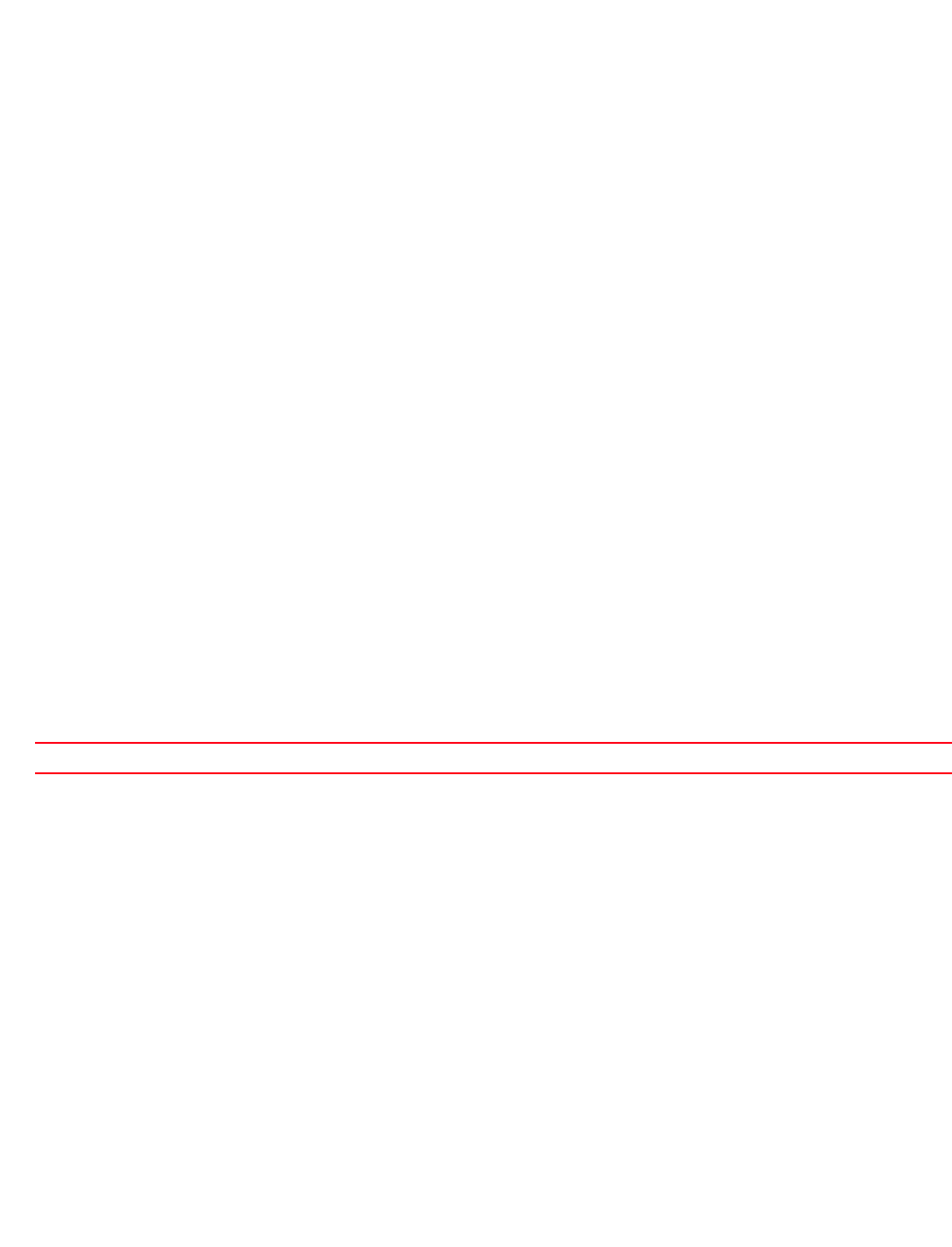
Brocade Mobility RFS4000, RFS6000, and RFS7000 CLI Reference Guide 925
53-1002740-01
23
Example
rfs4000-880DA7(config-profile-default-Brocade Mobility
RFS4000-if-radio1)#off-channel-scan channel-list 2.4GHz 1
rfs4000-880DA7(config-profile-default-Brocade Mobility
RFS4000-if-radio1)#show context
interface radio1
data-rates custom basic-mcs0-7
mesh preferred-peer 2 11-22-33-44-55-66
beacon period 50
off-channel-scan channel-list 2.4GHz 1
aggregation ampdu tx-only
aeroscout mac 11-22-33-44-55-66
non-unicast tx-rate bss 1 dynamic-all
non-unicast tx-rate bss 2 highest-basic
non-unicast tx-rate bss 3 highest-basic
non-unicast tx-rate bss 4 highest-basic
non-unicast tx-rate bss 5 highest-basic
non-unicast tx-rate bss 6 highest-basic
non-unicast tx-rate bss 7 highest-basic
non-unicast tx-rate bss 8 highest-basic
non-unicast queue bss 1 50
non-unicast queue bss 2 3
non-unicast queue bss 3 50
non-unicast queue bss 4 50
non-unicast queue bss 5 50
non-unicast queue bss 6 50
non-unicast queue bss 7 50
non-unicast queue bss 8 50
antenna-mode 2x2
antenna-diversity
max-clients 100
airtime-fairness prefer-ht weight 6
lock-rf-mode
rfs4000-880DA7(config-profile-default-Brocade Mobility RFS4000-if-radio1)#
Related Commands:
placement
interface-radio instance
Defines the location where the radio is deployed
Supported in the following platforms:
•Wireless Controller — RFS4011
Syntax:
placement [indoor|outdoor]
Parameters
no Disables radio off channel scanning

926 Brocade Mobility RFS4000, RFS6000, and RFS7000 CLI Reference Guide
53-1002740-01
23
placement [indoor|outdoor]
Example
rfs4000-880DA7(config-profile-default-rfs4000-if-radio1)#placement outdoor
rfs4000-880DA7(config-profile-default-rfs4000-if-radio1)#show context
interface radio1
data-rates custom basic-mcs0-7
placement outdoor
mesh client
beacon period 50
off-channel-scan channel-list 2.4GHz 1
guard-interval long
aggregation ampdu tx-only
aeroscout mac 11-22-33-44-55-66
non-unicast tx-rate bss 1 dynamic-all
non-unicast tx-rate bss 2 highest-basic
non-unicast tx-rate bss 3 highest-basic
non-unicast tx-rate bss 4 highest-basic
non-unicast tx-rate bss 5 highest-basic
non-unicast tx-rate bss 6 highest-basic
non-unicast tx-rate bss 7 highest-basic
non-unicast tx-rate bss 8 highest-basic
non-unicast tx-rate bss 9 highest-basic
non-unicast tx-rate bss 10 highest-basic
non-unicast tx-rate bss 11 highest-basic
non-unicast tx-rate bss 12 highest-basic
non-unicast tx-rate bss 13 highest-basic
non-unicast tx-rate bss 14 highest-basic
--More--
Related Commands:
power
interface-radio instance
Configures the transmit power on this radio
Supported in the following platforms:
•Wireless Controller – RFS4011
Syntax:
power [<1-27>|smart]
Parameters
power [<1-27>|smart]
indoor Radio is deployed indoors (uses indoor regulatory rules). This is the default setting.
outdoor Radio is deployed outdoors (uses outdoor regulatory rules)
no Resets a radio’s deployment location
power Configures a radio’s transmit power
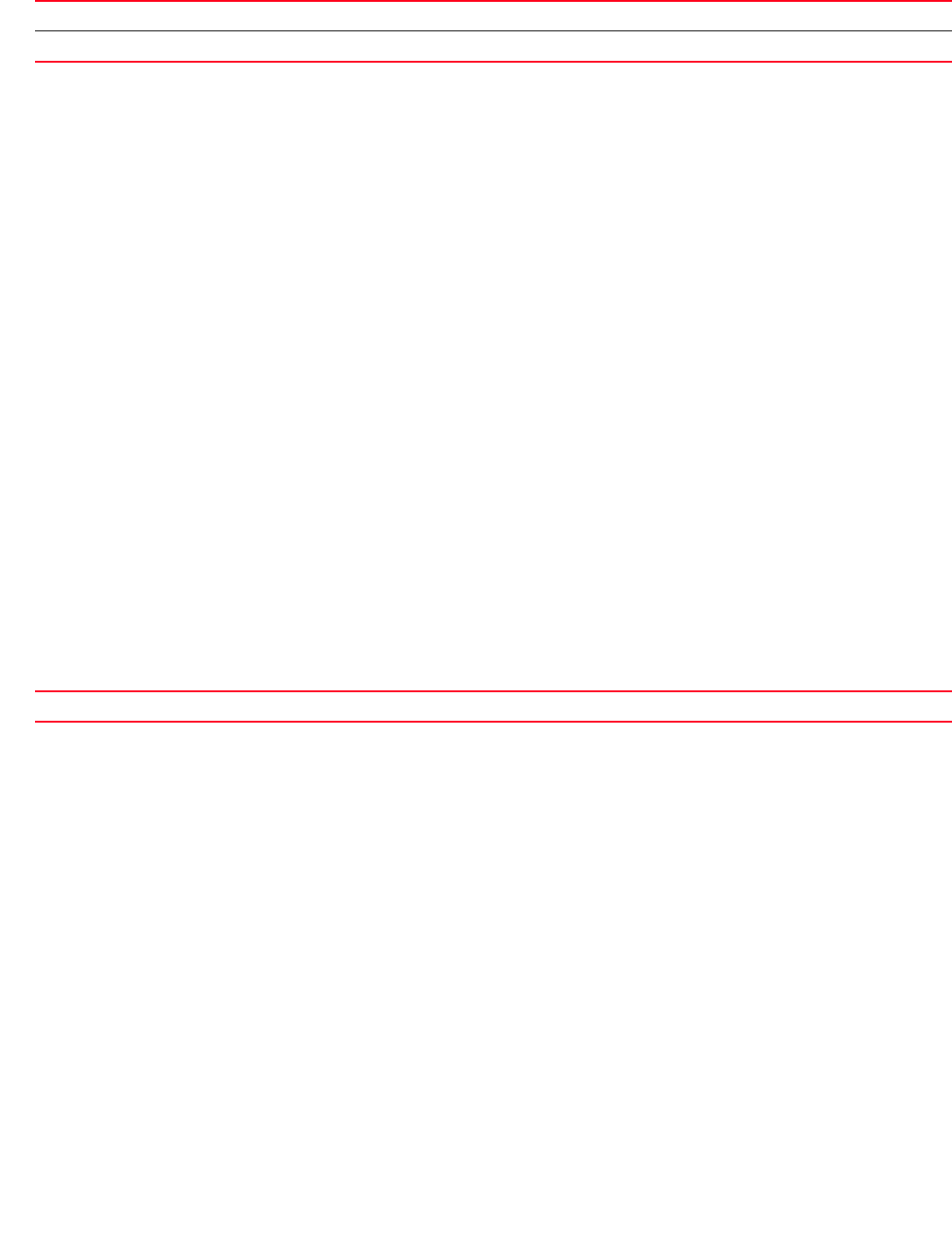
Brocade Mobility RFS4000, RFS6000, and RFS7000 CLI Reference Guide 927
53-1002740-01
23
Example
rfs4000-880DA7(config-profile-default-rfs4000-if-radio1)#power 12
rfs4000-880DA7(config-profile-default-rfs4000-if-radio1)#show context
interface radio1
power 12
data-rates custom basic-mcs0-7
placement outdoor
mesh client
beacon period 50
off-channel-scan channel-list 2.4GHz 1
guard-interval long
aggregation ampdu tx-only
aeroscout mac 11-22-33-44-55-66
non-unicast tx-rate bss 1 dynamic-all
non-unicast tx-rate bss 2 highest-basic
non-unicast tx-rate bss 3 highest-basic
non-unicast tx-rate bss 4 highest-basic
non-unicast tx-rate bss 5 highest-basic
non-unicast tx-rate bss 6 highest-basic
non-unicast tx-rate bss 7 highest-basic
non-unicast tx-rate bss 8 highest-basic
non-unicast tx-rate bss 9 highest-basic
non-unicast tx-rate bss 10 highest-basic
non-unicast tx-rate bss 11 highest-basic
non-unicast tx-rate bss 12 highest-basic
non-unicast tx-rate bss 13 highest-basic
--More--
Related Commands:
preamble-short
interface-radio instance
Enables the use of short preamble on this radio
Supported in the following platforms:
•Wireless Controller — RFS4011
Syntax:
preamble-short
Parameters
None
Example
rfs4000-880DA7(config-profile-default-rfs4000-if-radio1)#preamble-short
<1-27> Transmits power in dBm (actual power could be lower based on regulatory restrictions)
smart Smart RF determines the optimum power
no Resets a radio’s transmit power
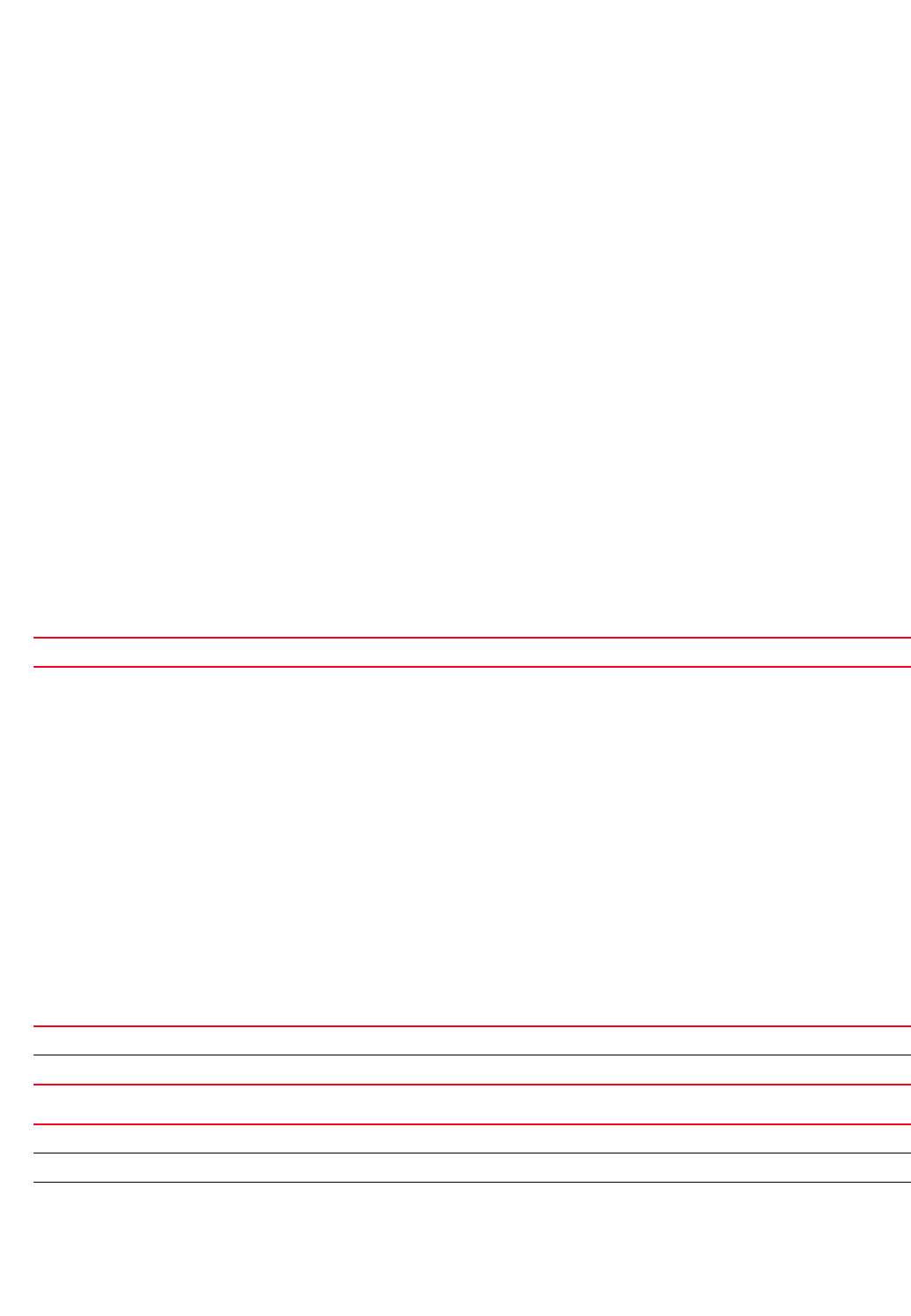
928 Brocade Mobility RFS4000, RFS6000, and RFS7000 CLI Reference Guide
53-1002740-01
23
rfs4000-880DA7(config-profile-default-rfs4000-if-radio1)#show context
interface radio1
power 12
data-rates custom basic-mcs0-7
placement outdoor
mesh client
beacon period 50
off-channel-scan channel-list 2.4GHz 1
preamble-short
guard-interval long
aggregation ampdu tx-only
aeroscout mac 11-22-33-44-55-66
non-unicast tx-rate bss 1 dynamic-all
non-unicast tx-rate bss 2 highest-basic
non-unicast tx-rate bss 3 highest-basic
non-unicast tx-rate bss 4 highest-basic
non-unicast tx-rate bss 5 highest-basic
non-unicast tx-rate bss 6 highest-basic
non-unicast tx-rate bss 7 highest-basic
non-unicast tx-rate bss 8 highest-basic
non-unicast tx-rate bss 9 highest-basic
non-unicast tx-rate bss 10 highest-basic
non-unicast tx-rate bss 11 highest-basic
non-unicast tx-rate bss 12 highest-basic
--More--
Related Commands:
probe-response
interface-radio instance
Configures transmission parameters for probe response frames.
Supported in the following platforms:
•Wireless Controller — RFS4011
Syntax:
probe-response [rate|retry]
probe-response rate [follow-probe-request|highest-basic|lowest-basic]
Parameters
probe-response retry
probe-response rate [follow-probe-request|highest-basic|lowest-basic]
no Disables the use of short preamble on a radio
probe-response Configures probe response frame transmission parameters
retry Retransmits the probe response if no acknowledgement is received from the client
probe-response Configures probe response frame transmission parameters
rate Configures the transmitted probe response data rates
follow-probe-request Transmits probe responses at the same rate as the received requests
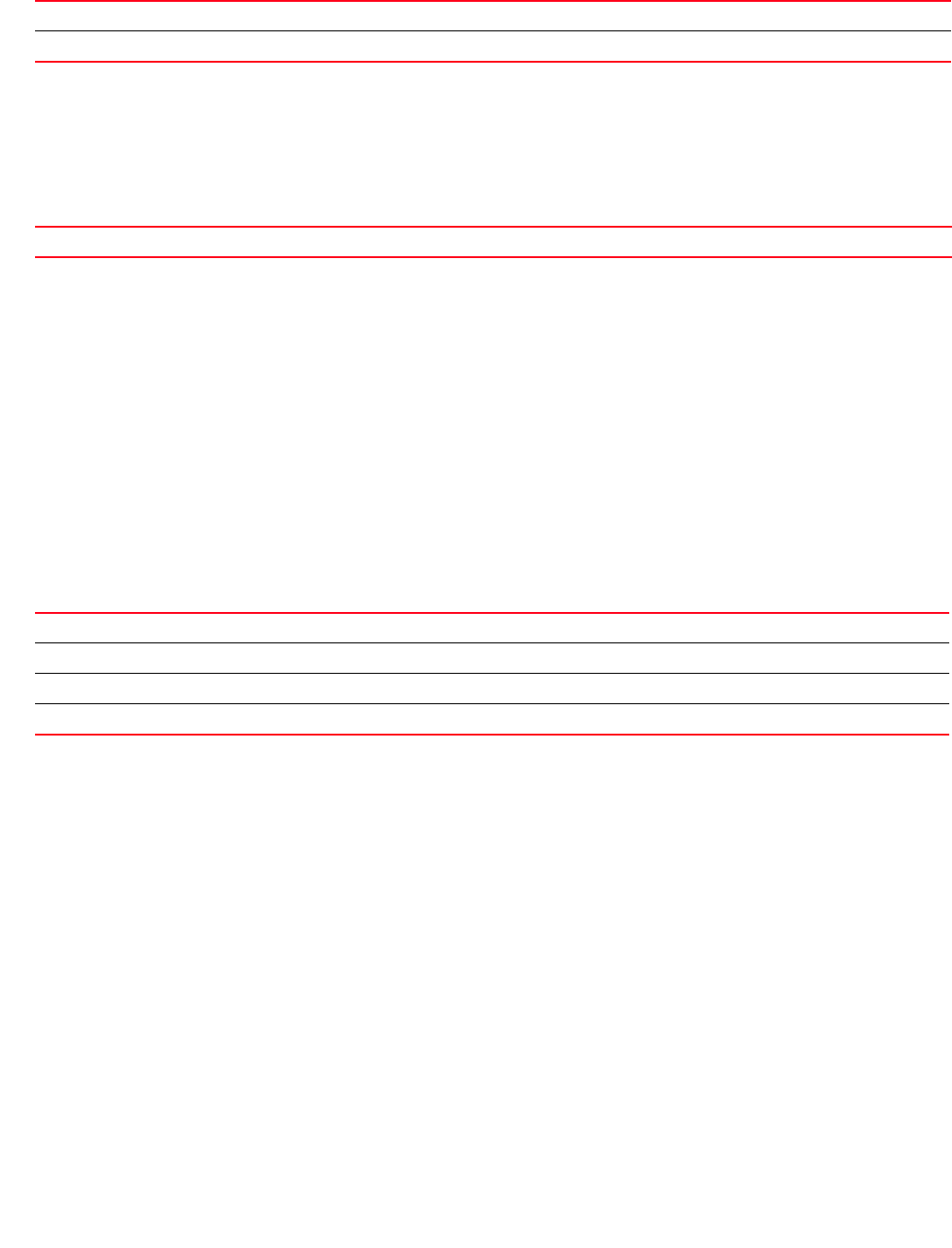
Brocade Mobility RFS4000, RFS6000, and RFS7000 CLI Reference Guide 929
53-1002740-01
23
Example
rfs4000-880DA7(config-profile-default-rfs4000-if-radio1)#probe-response rate
follow-probe-request
rfs4000-880DA7(config-profile-default-rfs4000-if-radio1)#
Related Commands:
radio-share-mode
interface-radio instance
Configures the mode of operation, for this radio, as radio-share
Supported in the following platforms:
•Wireless Controller — Brocade Mobility RFS4000
Syntax:
radio-share-mode [inline|off|promiscuous]
Parameters
radio-share-mode [inline|off|promiscuous]
Example
rfs4000-880DA7(config-profile-default-rfs4000-if-radio1)#radio-share-mode
promiscuous
rfs4000-880DA7(config-profile-default-rfs4000-if-radio1)#show context
interface radio1
power 12
data-rates custom basic-mcs0-7
placement outdoor
mesh client
beacon period 50
off-channel-scan channel-list 2.4GHz 1
preamble-short
guard-interval long
aggregation ampdu tx-only
aeroscout mac 11-22-33-44-55-66
non-unicast tx-rate bss 1 dynamic-all
non-unicast tx-rate bss 2 highest-basic
................................................................
non-unicast queue bss 9 50
highest-basic Uses the highest configured basic rate
lowest-basic Uses the lowest configured basic rate
no Resets transmission parameters for probe response frames
radio-share-mode Configures the radio share mode
inline Enables sharing of WLAN packets serviced by this radio (matching the BSSID of the radio)
off Disables radio share (no packets shared with WIPS sensor module)
promiscuous Enables the sharing of packets received in promiscuous mode without filtering based on BSSID
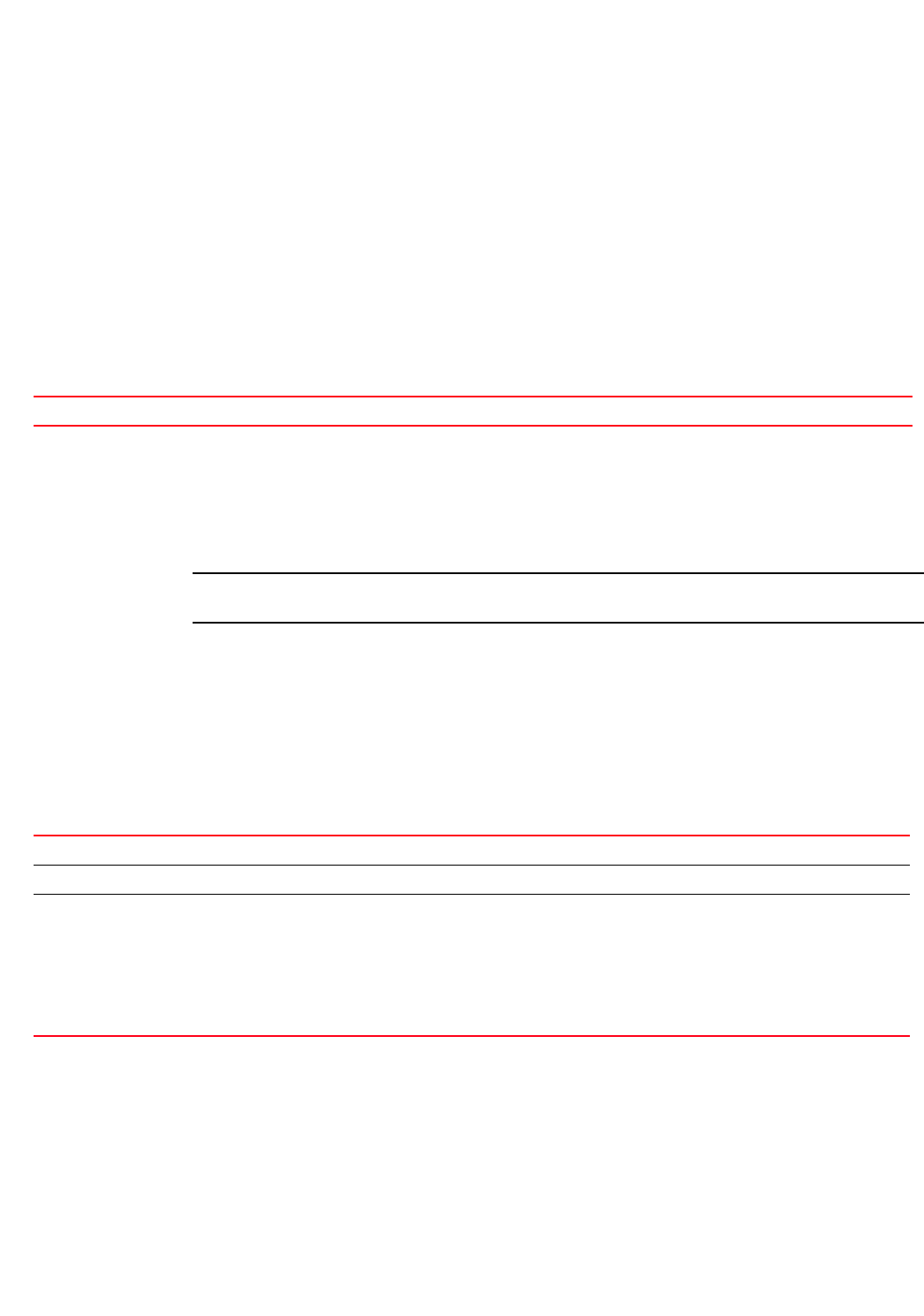
930 Brocade Mobility RFS4000, RFS6000, and RFS7000 CLI Reference Guide
53-1002740-01
23
non-unicast queue bss 10 50
non-unicast queue bss 11 50
non-unicast queue bss 12 50
non-unicast queue bss 13 50
non-unicast queue bss 14 50
non-unicast queue bss 15 50
non-unicast queue bss 16 50
antenna-diversity
radio-share-mode promiscuous
airtime-fairness prefer-ht weight 6
lock-rf-mode
rfs4000-880DA7(config-profile-default-rfs4000-if-radio1)#
Related Commands:
rate-selection
interface-radio instance
Sets the rate selection method to standard or opportunistic
NOTE
This feature is not supported on a Brocade Mobility RFS4000model controller.
Supported in the following platforms:
•Access Points — Brocade Mobility 650 Access Point, Brocade Mobility 71XX Access Point
Syntax:
rate-selection [opportunistic|standard]
Parameters
rate-selection [opportunistic|standard]
Example
rfs4000-880DA7(config-profile-default-rfs4000-if-radio1)#rate-selection
opportunistic
%% Error: Rate selection cannot be changed for device [rfs4000]
rfs4000-880DA7(config-profile-default-rfs4000-if-radio1)#
no Resets the radio share mode for this radio to its default
rate-selection Sets the rate selection method to standard or opportunistic
standard Configures the monotonic rate selection mode. This is the default setting.
opportunistic Configures the opportunistic (ORLA) rate selection mode
The ORLA algorithm is designed to select data rates that provide the best throughput. Instead of using
local conditions to decide whether a data rate is acceptable or not, ORLA is designed to proactively probe
other rates to determine if greater throughput is available. If these other rates do provide improved
throughput, ORLA intelligently adjusts its selection tables to favour higher performance. ORLA provides
improvements both on the client side of a mesh network as well as in the backhaul capabilities. ORLA is a
key differentiator at the deployment and customer level and will be further explored in this paper.
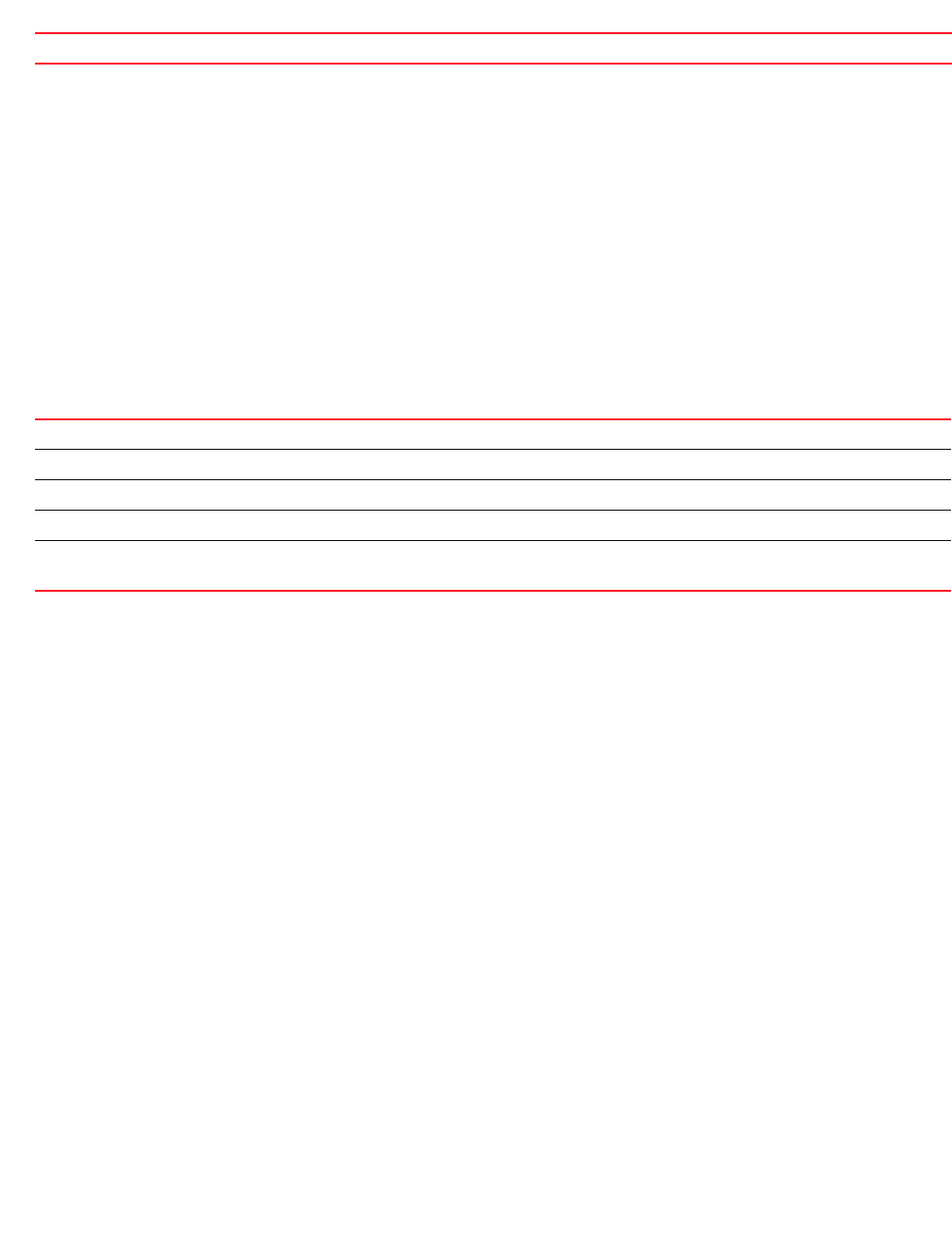
Brocade Mobility RFS4000, RFS6000, and RFS7000 CLI Reference Guide 931
53-1002740-01
23
Related Commands:
rf-mode
interface-radio instance
Configures the radio’s RF mode
Supported in the following platforms:
•Wireless Controller — RFS4011
Syntax:
rf-mode [2.4GHz-wlan|4.9GHz-wlan|5GHz-wlan|sensor]
Parameters
rf-mode [2.4GHz-wlan|4.9GHz-wlan|5GHz-wlan|sensor]
Example
rfs4000-880DA7(config-profile-default-rfs4000-if-radio1)#rf-mode sensor
rfs4000-880DA7(config-profile-default-rfs4000-if-radio1)#show context
interface radio1
rf-mode sensor
placement outdoor
mesh client
beacon period 50
off-channel-scan channel-list 2.4GHz 1
guard-interval long
aggregation ampdu tx-only
aeroscout mac 11-22-33-44-55-66
non-unicast tx-rate bss 1 dynamic-all
non-unicast tx-rate bss 2 highest-basic
non-unicast tx-rate bss 3 highest-basic
non-unicast tx-rate bss 4 highest-basic
non-unicast tx-rate bss 5 highest-basic
non-unicast tx-rate bss 6 highest-basic
non-unicast tx-rate bss 7 highest-basic
non-unicast tx-rate bss 8 highest-basic
non-unicast tx-rate bss 9 highest-basicx
non-unicast tx-rate bss 10 highest-basic
non-unicast tx-rate bss 11 highest-basic
non-unicast tx-rate bss 12 highest-basic
non-unicast tx-rate bss 13 highest-basic
non-unicast tx-rate bss 14 highest-basic
--More--
no Resets the rate selection mode to standard (monotonic)
rf-mode Configures the radio RF mode
2.4GHz-wlan Provides WLAN service in the 2.4 GHz band
4.9GHz-wlan Provides WLAN service in the 4.9 GHz band
5GHz-wlan Provides WLAN service in the 5.0 GHz band
sensor Operates as a sensor radio. Configures this radio to function as a scanner, providing scanning services on
both 2.4 GHz and 5.0 GHz bands. The radio does not provide WLAN services.
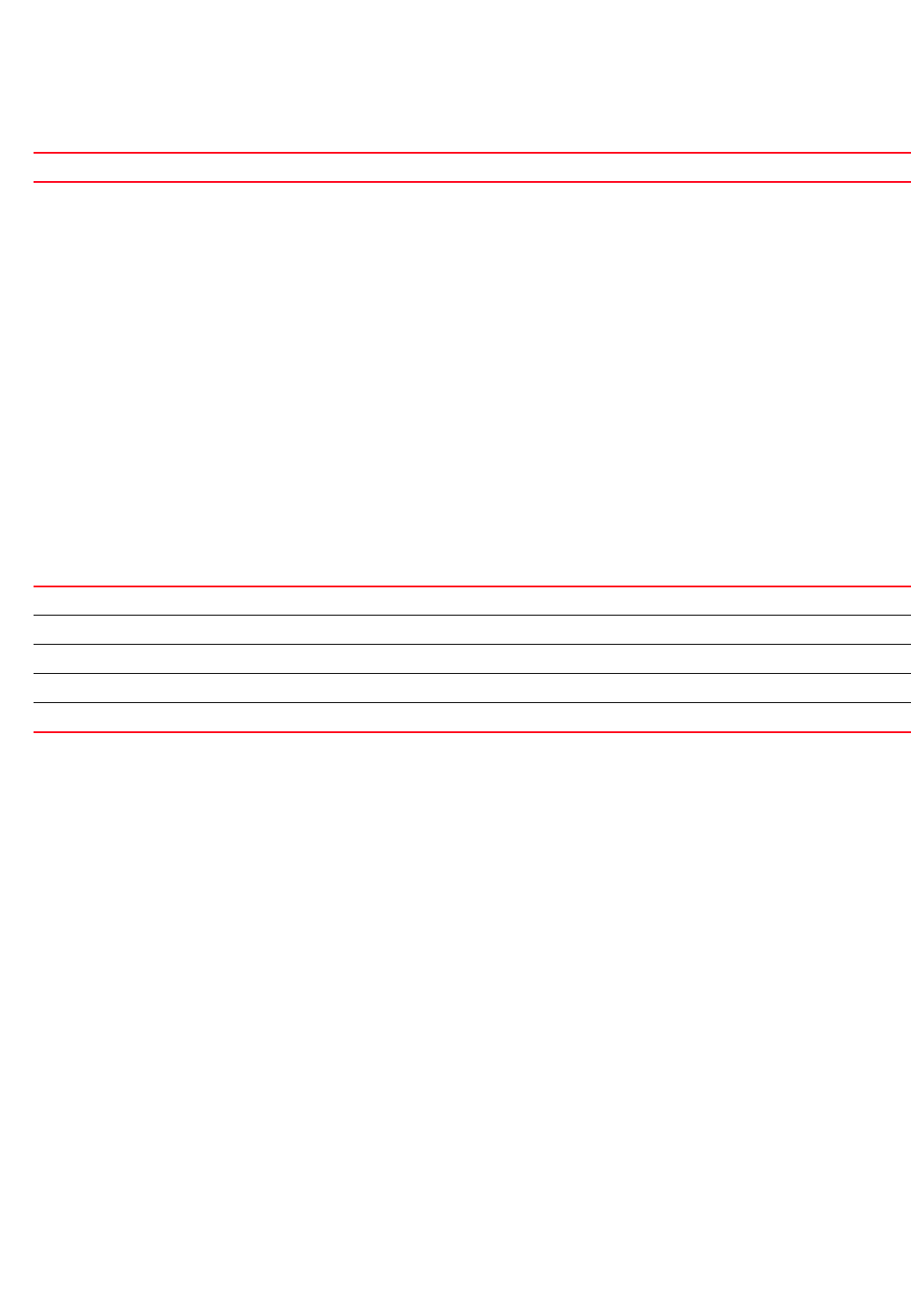
932 Brocade Mobility RFS4000, RFS6000, and RFS7000 CLI Reference Guide
53-1002740-01
23
Related Commands:
rifs
interface-radio instance
Configures Reduced Interframe Spacing (RIFS) parameters on this radio. In scenarios where frame
aggregation is not possible, RIFS is a means of reducing the interframe overhead. RIFS reduces the
dead time between frames by specifying an interframe space smaller than the Short Interframe
Space (SIFS).
Supported in the following platforms:
•Wireless Controller — RFS4011
Syntax:
rifs [none|rx-only|tx-only|tx-rx]
Parameters
rifs [none|rx-only|tx-only|tx-rx]
Example
rfs4000-880DA7(config-profile-default-rfs4000-if-radio1)#rifs tx-only
rfs4000-880DA7(config-profile-default-rfs4000-if-radio1)#show context
interface radio1
rf-mode sensor
placement outdoor
mesh client
beacon period 50
off-channel-scan channel-list 2.4GHz 1
guard-interval long
aggregation ampdu tx-only
rifs tx-only
aeroscout mac 11-22-33-44-55-66
non-unicast tx-rate bss 1 dynamic-all
non-unicast tx-rate bss 2 highest-basic
non-unicast tx-rate bss 3 highest-basic
non-unicast tx-rate bss 4 highest-basic
non-unicast tx-rate bss 5 highest-basic
non-unicast tx-rate bss 6 highest-basic
non-unicast tx-rate bss 7 highest-basic
non-unicast tx-rate bss 8 highest-basic
non-unicast tx-rate bss 9 highest-basic
non-unicast tx-rate bss 10 highest-basic
non-unicast tx-rate bss 11 highest-basic
no Resets the RF mode for a radio to its default (2.4 GHz on radio1, 5.0 GHz on radio2, and sensor on radio3)
rifs Configures RIFS parameters
none Disables support for RIFS
rx-only Supports RIFS possession only
tx-only Supports RIFS transmission only
tx-rx Supports both RIFS transmission and possession

Brocade Mobility RFS4000, RFS6000, and RFS7000 CLI Reference Guide 933
53-1002740-01
23
non-unicast tx-rate bss 12 highest-basic
non-unicast tx-rate bss 13 highest-basic
--More--
Related Commands:
rts-threshold
interface-radio instance
Configures the RTS threshold value on this radio
Supported in the following platforms:
•Wireless Controller — RFS4011
Syntax:
rts-threshold <1-2347>
Parameters
rts-threshold <1-2347>
Example
rfs4000-880DA7(config-profile-default-rfs4000-if-radio1)#rts-threshold 100
rfs4000-880DA7(config-profile-default-rfs4000-if-radio1)#show context
interface radio1
rf-mode sensor
placement outdoor
mesh client
beacon period 50
rts-threshold 100
off-channel-scan channel-list 2.4GHz 1
guard-interval long
aggregation ampdu tx-only
rifs tx-only
aeroscout mac 11-22-33-44-55-66
non-unicast tx-rate bss 1 dynamic-all
non-unicast tx-rate bss 2 highest-basic
non-unicast tx-rate bss 3 highest-basic
non-unicast tx-rate bss 4 highest-basic
non-unicast tx-rate bss 5 highest-basic
non-unicast tx-rate bss 6 highest-basic
non-unicast tx-rate bss 7 highest-basic
non-unicast tx-rate bss 8 highest-basic
non-unicast tx-rate bss 9 highest-basic
non-unicast tx-rate bss 10 highest-basic
non-unicast tx-rate bss 11 highest-basic
non-unicast tx-rate bss 12 highest-basic
--More--
no Disables radio RIFS parameters
<1-2347> Specify the RTS threshold value from 1 - 2347 bytes
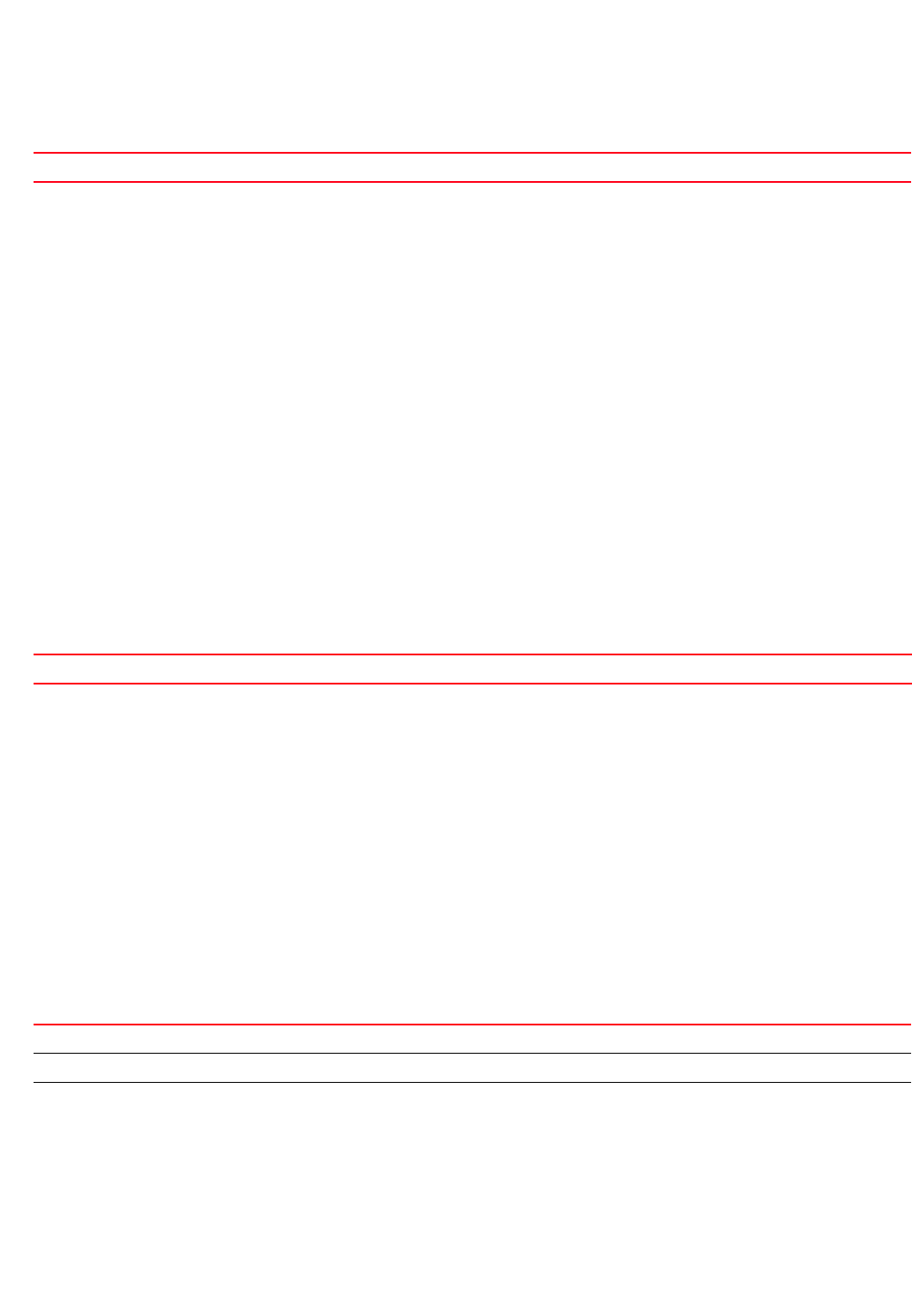
934 Brocade Mobility RFS4000, RFS6000, and RFS7000 CLI Reference Guide
53-1002740-01
23
Related Commands:
shutdown
interface-radio instance
Terminates or shuts down a radio interface
Supported in the following platforms:
•Wireless Controller — RFS4011
Syntax:
shutdown
Parameters
None
Example
rfs4000-880DA7(config-profile-default-rfs4000-if-radio1)#shutdown
rfs4000-880DA7(config-profile-default-rfs4000-if-radio1)#
Related Commands:
sniffer-redirect
interface-radio instance
Captures and redirects packets to an IP address running a packet capture/analysis tool
Supported in the following platforms:
•Wireless Controller — RFS4011
Syntax:
sniffer-redirect [omnipeek|tzsp] <IP> channel [1|1+|10|10-|100--------165]
Parameters
sniffer-redirect [omnipeek|tzsp] <IP> channel [1|1+|10|10---------165]
no Resets a radio’s RTS threshold to its default (2347)
no Enables a disabled radio interface
sniffer-redirect Captures and redirects packets to an IP address running a packet capture/analysis tool
omnipeek Encapsulates captured packets in proprietary header (use with OmniPeek and plug-in)
tzsp Encapsulates captured packets in TZSP (use with WireShark and other tools)
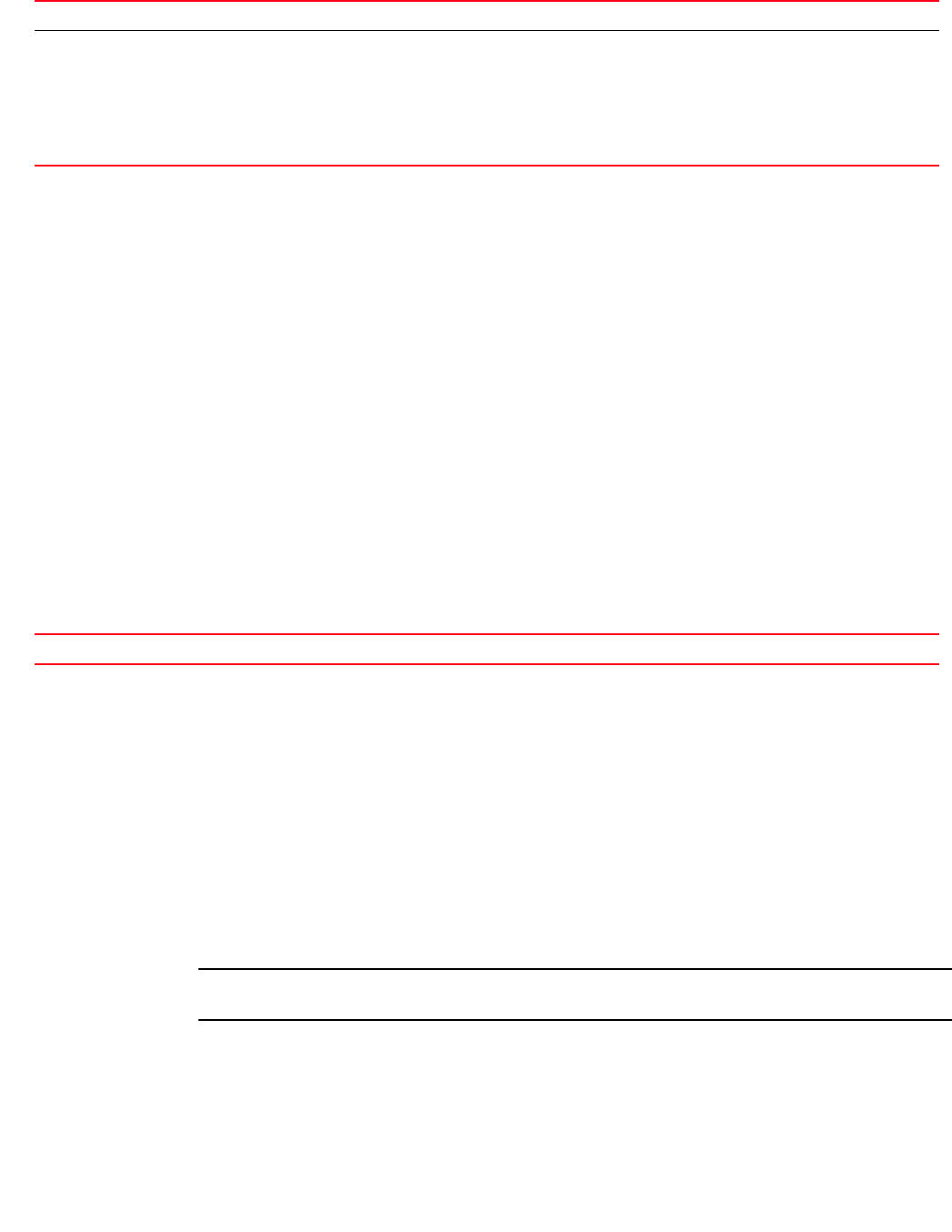
Brocade Mobility RFS4000, RFS6000, and RFS7000 CLI Reference Guide 935
53-1002740-01
23
Example
rfs4000-880DA7(config-profile-default-rfs4000-if-radio1)#sniffer-redirect
omnipeek 172.16.10.1 channel 1
rfs4000-880DA7(config-profile-default-rfs4000-if-radio1)#show context
interface radio1
rf-mode sensor
placement outdoor
mesh client
beacon period 50
rts-threshold 100
off-channel-scan channel-list 2.4GHz 1
guard-interval long
aggregation ampdu tx-only
rifs tx-only
sniffer-redirect omnipeek 172.16.10.1 channel 1
aeroscout mac 11-22-33-44-55-66
non-unicast tx-rate bss 1 dynamic-all
non-unicast tx-rate bss 2 highest-basic
--More--
Related Commands:
stbc
interface-radio instance
Configures the radio’s Space Time Block Coding (STBC) mode. STBC is a pre-transmission encoding
scheme providing an improved SNR ratio (even at a single RF receiver). STBC transmits multiple
data stream copies across multiple antennas. The receiver combines the copies into one to retrieve
data from the signal. These transmitted data versions provide redundancy to increase the odds of
receiving data streams with a good data decode (especially in noisy environments).
Supported in the following platforms:
•Access Points — Brocade Mobility 6511 Access Point
NOTE
This feature is not supported on a RFS4011 model controller.
Syntax:
stbc [none|tx-only]
Parameters
<IP> Specify the IP address of the device running the capture/analysis tool
[1|1+|10|10-|100|----------16
5]
Specify the channel to capture packets
•1 – Channel 1 in 20 MHz
•1+ – Channel 1 as primary, Channel 5 as extension
•10 – Channel 10 in 20 MHz
•10- – Channel 10 as primary, Channel 6 as extension
•100 – Channel 100 in 20 MHz
no Disables capture and redirection of packets
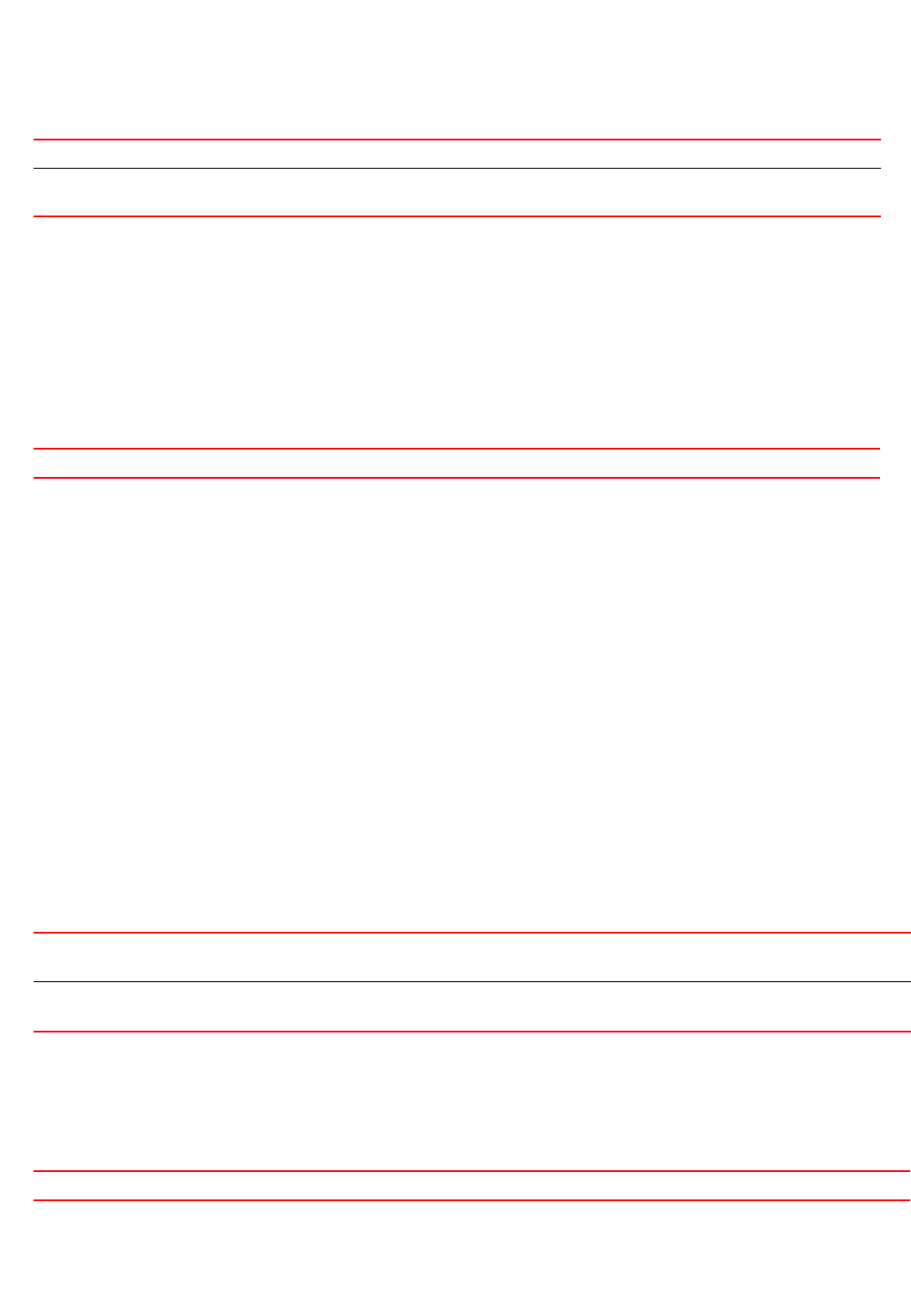
936 Brocade Mobility RFS4000, RFS6000, and RFS7000 CLI Reference Guide
53-1002740-01
23
stbc [none|tx-only]
Example
rfs7000-37FABE(config-profile-81xxTestProfile-if-radio1)#stbc tx-only
rfs7000-37FABE(config-profile-81xxTestProfile-if-radio1)#
rfs7000-37FABE(config-profile-81xxTestProfile-if-radio1)#show context
interface radio1
stbc tx-only
rfs7000-37FABE(config-profile-81xxTestProfile-if-radio1)#
Related Commands:
use
interface-radio instance
The use command enables the use of an association ACL policy and a radio QoS policy by this
radio interface
Supported in the following platforms:
•Wireless Controller — RFS4011
Syntax:
use [association-acl-policy|radio-qos-policy]
use [association-acl-policy <ASSOC-ACL-POLICY-NAME>|radio-qos-policy
<RADIO-QOS-
POLICY-NAME>]
Parameters
use [association-acl-policy <ASSOC-ACL-POLICY-NAME>|radio-qos-policy
<RADIO-QOS-POLICY-NAME>]
Example
rfs4000-880DA7(config-profile-default-rfs4000-if-radio1)#use radio-qos-policy
default
Related Commands:
none Disables STBC support (default setting)
tx-only Configures the AP radio to format and broadcast the special stream (enables STBC support for
transmit only)
no Disables STBC support
association-acl-policy Uses a specified association ACL policy with this radio interface
•<ASSOC-ACL-POLICY-NAME> – Specify the association ACL policy name.
radio-qos-policy Uses a specified radio QoS policy with this radio interface
•<RADIO-QoS-POLICY-NAME> – Specify the radio QoS policy name
no Disables the use of the specified association ACL policy and radio QoS policy
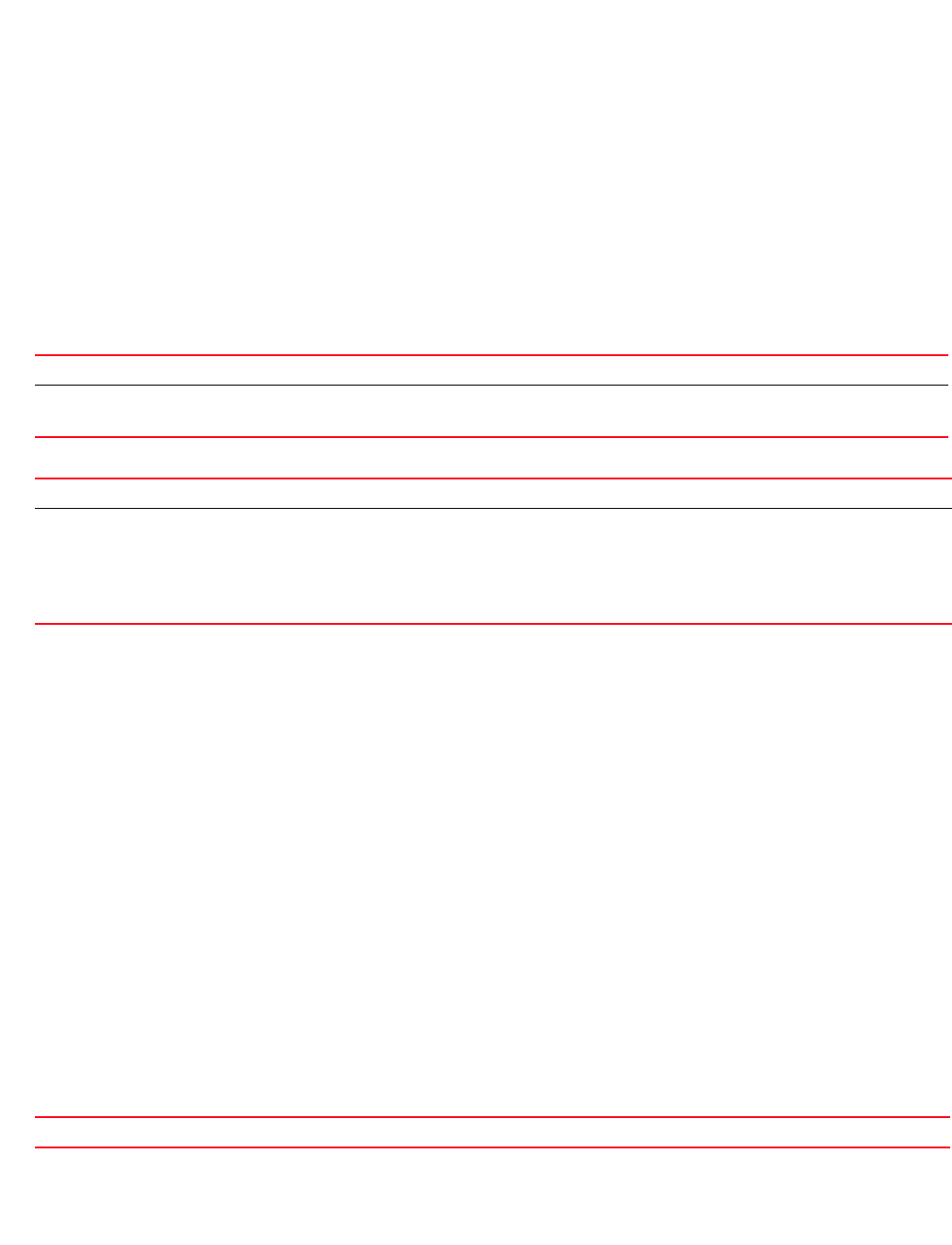
Brocade Mobility RFS4000, RFS6000, and RFS7000 CLI Reference Guide 937
53-1002740-01
23
wireless-client
interface-radio instance
Configures wireless client parameters on this radio
Supported in the following platforms:
•Wireless Controller — RFS4011
Syntax:
wireless-client tx-power [<0-20>|mode]
wireless-client tx-power mode [802.11d {symbol-ie}|symbol-ie {802.11d}]
Parameters
wireless-client tx-power <0-20>
wireless-client tx-power mode [802.11d {symbol-ie}|symbol-ie {802.11d}]
Example
rfs4000-880DA7(config-profile-default-rfs4000-if-radio1)#wireless-client
tx-power 20
rfs4000-880DA7(config-profile-default-rfs4000-if-radio1)#show context
interface radio1
rf-mode sensor
placement outdoor
mesh client
beacon period 50
rts-threshold 100
wireless-client tx-power 20
off-channel-scan channel-list 2.4GHz 1
guard-interval long
aggregation ampdu tx-only
rifs tx-only
sniffer-redirect omnipeek 172.16.10.1 channel 1
aeroscout mac 11-22-33-44-55-66
non-unicast tx-rate bss 1 dynamic-all
..............................................................
--More--
Related Commands:
wireless-client Configures wireless client parameters
tx-power <0-20> Configures the transmit power indicated to wireless clients
•<0-20> – Specify transmit power from 0 - 20 dBm
wireless-client Configures wireless client parameters
tx-power
[802.11d|symbol-ie]
Configures the transmit power indicated to wireless clients
•802.11d – Advertises in the IEEE 802.11d country information element
•symbol-ie – Optional. Advertises in the Symbol/Brocade information element (176)
•symbol-ie – Advertises in the Symbol/Brocade information element (176)
•802.11d – Optional. Advertises in the IEEE 802.11d country information element
no Resets the transmit power indicated to wireless clients
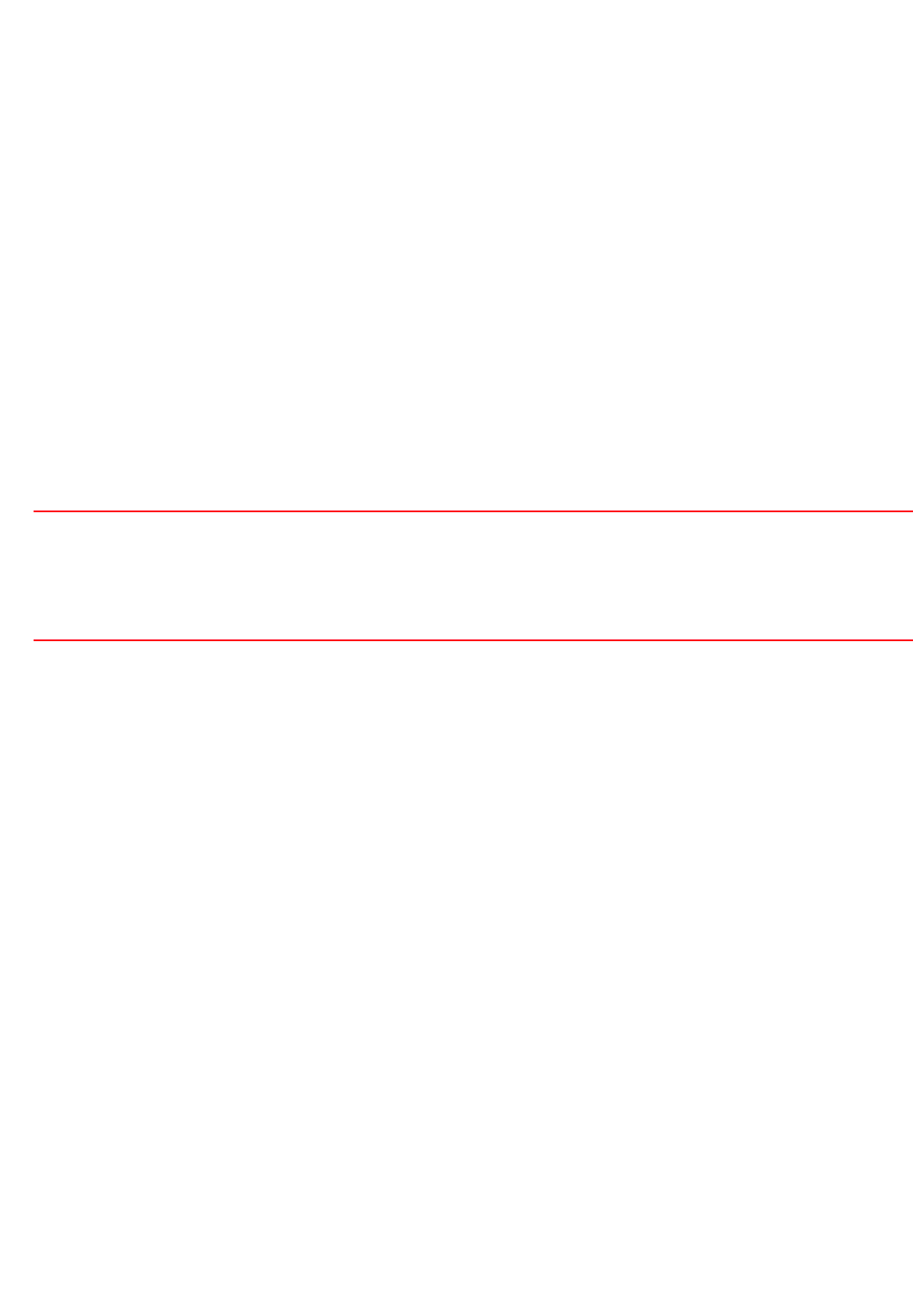
938 Brocade Mobility RFS4000, RFS6000, and RFS7000 CLI Reference Guide
53-1002740-01
23
wlan
interface-radio instance
Enables a WLAN on this radio
Supported in the following platforms:
•Access Points — Brocade Mobility 650 Access Point, Brocade Mobility 6511 Access Point,
Brocade Mobility 71XX Access Point
•Wireless Controllers — Brocade Mobility RFS4000
Syntax:
wlan <WLAN-NAME> {bss|primary}
wlan <WLAN-NAME> {bss <1-8> {primary}}
Parameters
wlan <WLAN-NAME> {bss <1-8> {primary}}
Example
rfs4000-880DA7(config-profile-default-rfs4000-if-radio1)#wlan TestWLAN
primary
rfs4000-880DA7(config-profile-default-rfs4000-if-radio1)#show context
interface radio1
rf-mode sensor
placement outdoor
mesh client
rts-threshold 100
wireless-client tx-power 20
wlan TestWLAN bss 1 primary
off-channel-scan channel-list 2.4GHz 1
guard-interval long
aggregation ampdu tx-only
rifs tx-only
use association-acl-policy test
sniffer-redirect omnipeek 172.16.10.1 channel 1
aeroscout forward
ekahau forward ip 172.16.10.1 port 3
non-unicast tx-rate bss 1 dynamic-all
non-unicast tx-rate bss 2 highest-basic
non-unicast tx-rate bss 3 highest-basic
non-unicast tx-rate bss 4 highest-basic
non-unicast tx-rate bss 5 highest-basic
non-unicast tx-rate bss 6 highest-basic
non-unicast tx-rate bss 7 highest-basic
non-unicast tx-rate bss 8 highest-basic
non-unicast tx-rate bss 9 highest-basic
--More--
<WLAN-NAME>
{bss <1-8> |primary}
Specify the WLAN name (it must have been already created and configured)
•bss <1-8> – Optional. Specifies a BSS for the radio to map to the WLAN
•<1-8> – Specify the BSS number from 1 - 8.
•primary – Optional. Uses the WLAN as the primary WLAN when multiple WLANs exist on the
BSS
•primary – Optional. Uses the WLAN as the primary WLAN when multiple WLANs exist on the BSS
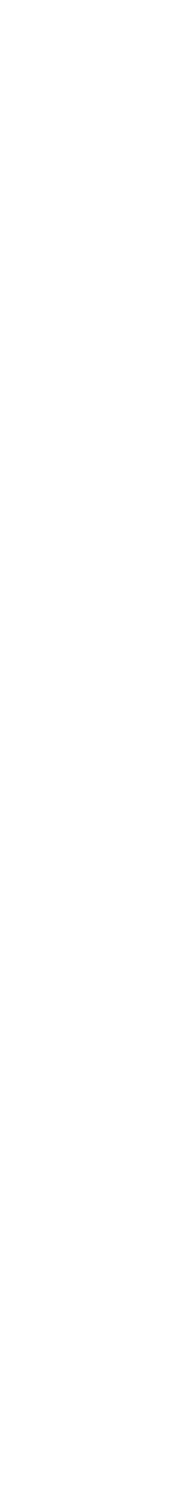
940 Brocade Mobility RFS4000, RFS6000, and RFS7000 CLI Reference Guide
53-1002740-01
23
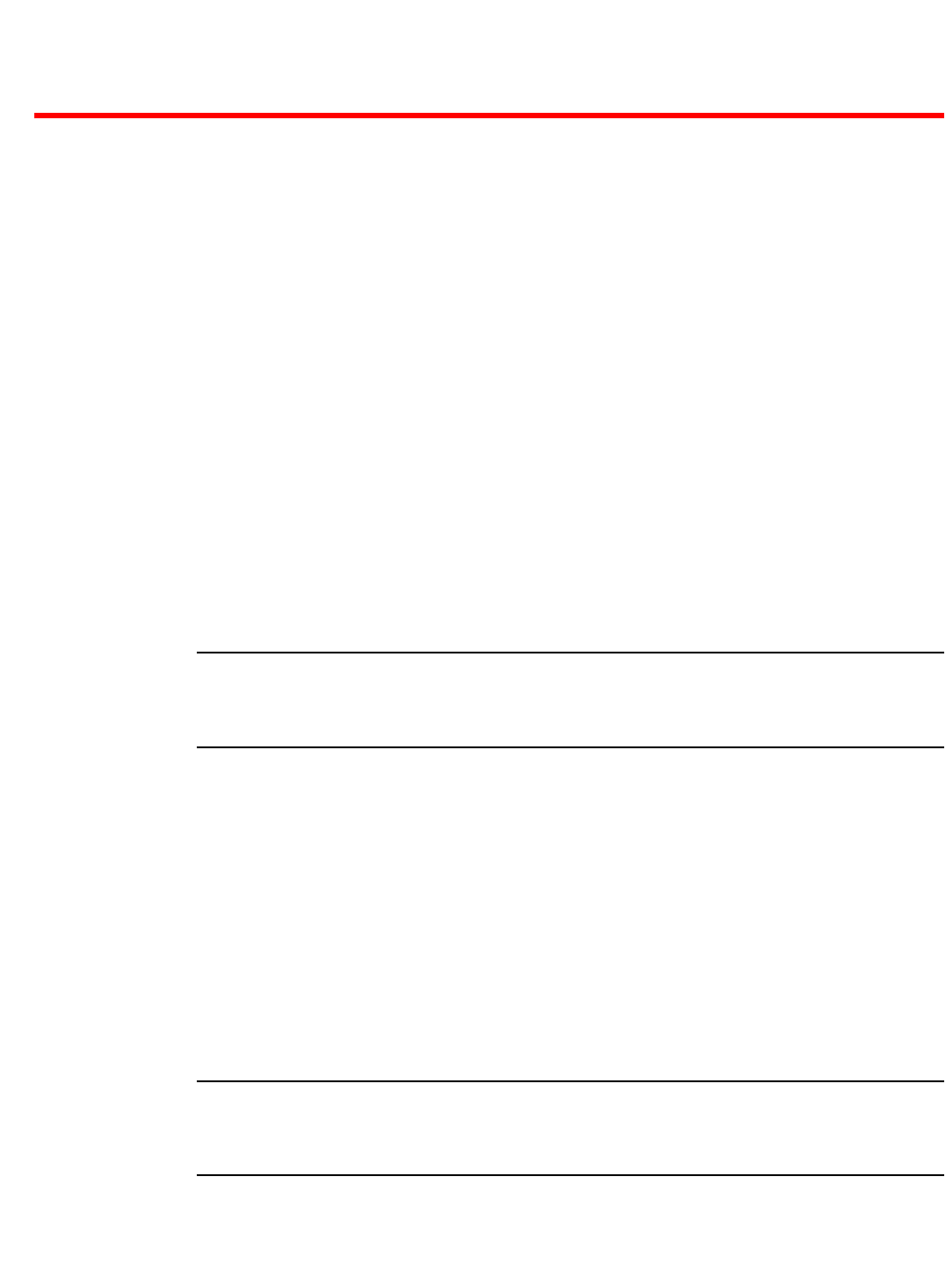
Brocade Mobility RFS4000, RFS6000, and RFS7000 CLI Reference Guide 941
53-1002740-01
Chapter
24
L2TPV3-Policy
In this chapter
•l2tpv3-policy-commands. . . . . . . . . . . . . . . . . . . . . . . . . . . . . . . . . . . . . . . . 942
•l2tpv3-tunnel-commands . . . . . . . . . . . . . . . . . . . . . . . . . . . . . . . . . . . . . . . 952
•l2tpv3-manual-session-commands . . . . . . . . . . . . . . . . . . . . . . . . . . . . . . . 963
This chapter summarizes Layer 2 Tunnel Protocol Version 3 (L2TPV3) policy commands in the CLI
command structure.
The L2TPV3 policy defines control and encapsulation protocols for tunneling different types of layer
2 frames between two IP nodes. The L2TPV3 control protocol controls dynamic creation,
maintenance, and teardown of L2TP sessions. The L2TPV3 encapsulation protocol is used to
multiplex and de-multiplex L2 data streams between two L2TP nodes across an IP network.
L2TP V3 enables supported controllers and access points to create tunnels for transporting
Ethernet frames to and from bridge VLANs and physical ports. L2TP V3 tunnels can be defined
between Brocade Mobility devices and other vendor devices supporting the L2TP V3 protocol.
Multiple pseudowires can be created within an L2TP V3 tunnel. Brocade Mobility supported access
points support an Ethernet VLAN pseudowire type exclusively.
NOTE
A pseudowire is an emulation of a layer 2 point-to-point connection over a packet-switching network
(PSN). A pseudowire was developed out of the necessity to encapsulate and tunnel layer 2 protocols
across a layer 3 network.
Ethernet VLAN pseudowires transport Ethernet frames to and from a specified VLAN. One or more
L2TP V3 tunnels can be defined between tunnel end points. Each tunnel can have one or more
L2TP V3 sessions. Each tunnel session corresponds to one pseudowire. An L2TP V3 control
connection (a L2TP V3 tunnel) needs to be established between the tunneling entities before
creating a session.
For optimal pseudowire operation, both the L2TP V3 session originator and responder need to
know the psuedowire type and identifier. These two parameters are communicated during L2TP V3
session establishment. An L2TP V3 session created within an L2TP V3 connection also specifies
multiplexing parameters for identifying a pseudowire type and ID.
The working status of a pseudowire is reflected by the state of the L2TP V3 session. If a L2TP V3
session is down, the pseudowire associated with it must be shut down. The L2TP V3 control
connection keep-alive mechanism can serve as a monitoring mechanism for the pseudowires
associated with a control connection.
NOTE
If connecting an Ethernet port to another Ethernet port, the pseudowire type must be Ethernet port,
if connecting an Ethernet VLAN to another Ethernet VLAN, the pseudowire type must be Ethernet
VLAN.

942 Brocade Mobility RFS4000, RFS6000, and RFS7000 CLI Reference Guide
53-1002740-01
24
This chapter is organized into the following sections:
•l2tpv3-policy-commands
•l2tpv3-tunnel-commands
•l2tpv3-manual-session-commands
l2tpv3-policy-commands
Use the (config) instance to configure L2TPV3 policy parameters. To navigate to the L2TPV3 policy
instance, use the following commands:
rfs7000-37FABE(config)#l2tpv3 policy <L2TPV3-POLICY-NAME>
rfs7000-37FABE(config)#l2tpv3 policy L2TPV3Policy1
rfs7000-37FABE(config-l2tpv3-policy-L2TPV3Policy1)#
rfs7000-37FABE(config-l2tpv3-policy-L2TPV3Policy1)#?
L2tpv3 Policy Mode commands:
cookie-size Size of the cookie field present in each l2tpv3 data
message
failover-delay Time interval for re-establishing the tunnel after
the failover (RF-Domain
manager/VRRP-master/Cluster-master failover)
force-l2-path-recovery Enables force learning of servers, gateways etc.,
behind the l2tpv3 tunnel when the tunnel is
established
hello-interval Configure the time interval (in seconds) between
l2tpv3 Hello keep-alive messages exchanged in l2tpv3
control connection
no Negate a command or set its defaults
reconnect-attempts Maximum number of attempts to reestablish the
tunnel.
reconnect-interval Time interval between the successive attempts to
reestablish the l2tpv3 tunnel
retry-attempts Configure the maximum number of retransmissions for
signaling message
retry-interval Time interval (in seconds) before the initiating a
retransmission of any l2tpv3 signaling message
rx-window-size Number of signaling messages that can be received
without sending the acknowledgement
tx-window-size Number of signaling messages that can be sent
without receiving the acknowledgement
clrscr Clears the display screen
commit Commit all changes made in this session
end End current mode and change to EXEC mode
exit End current mode and down to previous mode
help Description of the interactive help system
revert Revert changes
service Service Commands
show Show running system information
write Write running configuration to memory or terminal
rfs7000-37FABE(config-l2tpv3-policy-L2TPV3Policy1)#
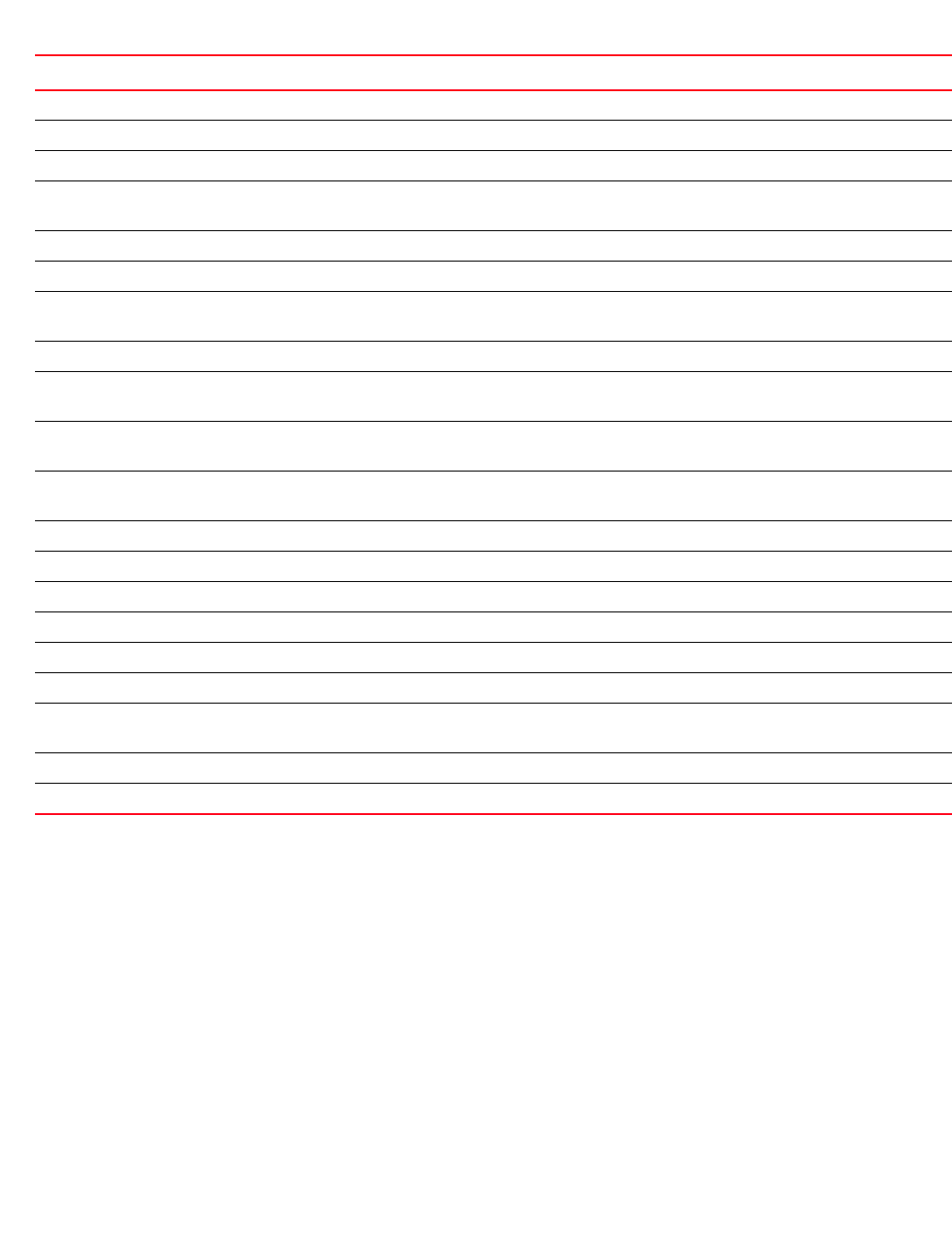
Brocade Mobility RFS4000, RFS6000, and RFS7000 CLI Reference Guide 943
53-1002740-01
24
Table 64 summarizes L2TPV3 policy configuration commands.
cookie-size
l2tpv3-policy-commands
Configures the size of the cookie field present in each L2TPV3 data packet. A tunnel cookie is a
4-byte or 8-byte signature shared between the two tunnel endpoints. This signature is configured at
both the source and destination routers. If the signature at both ends do not match, the data is
dropped.
Supported in the following platforms:
•Access Points — Brocade Mobility 7131 Access Point
•Wireless Controllers — Brocade Mobility RFS4000, Brocade Mobility RFS6000, Brocade
Mobility RFS7000
TABLE 64 L2TPV3-Tunnel-Policy-Config Commands
Command Description Reference
cookie-size Configures the cookie field size for each L2TPV3 data packet page 24-943
failover-delay Configures the L2TPV3 tunnel failover delay in seconds page 24-944
force-12-path-recovery Enables the forced detection of servers and gateways behind the L2TPV3 tunnel page 24-945
hello-interval Configures the interval, in seconds, between L2TPV3 “Hello” keep-alive messages
exchanged in the L2TPV3 control connection
page 24-946
no Negates or reverts L2TPV3 tunnel commands page 24-946
reconnect-attempts Configures the maximum number of retransmissions for signalling messages page 24-948
reconnect-interval Configures the interval, in seconds, between successive attempts to re-establish a failed
tunnel connection
page 24-948
retry-attempts Configures the maximum number of retransmissions for signalling messages page 24-949
retry-interval Configures the interval, in seconds, before initiating a retransmission of any L2TPV3
signalling message
page 24-950
rx-window-size Configures the number of signalling messages received without sending an
acknowledgement
page 24-951
tx-window-size Configures the number of signalling messages transmitted without receiving an
acknowledgement
page 24-951
clrscr Clears the display screen page 5-275
commit Commits (saves) changes made in the current session page 5-276
end Ends and exits the current mode and moves to the PRIV EXEC mode page 4-175
exit Ends the current mode and moves to the previous mode page 5-277
help Displays the interactive help system page 5-277
revert Reverts changes to their last saved configuration page 5-283
service Invokes service commands to troubleshoot or debug (config-if) instance
configurations
page 5-283
show Displays running system information page 6-315
write Writes the system’s running configuration to memory or terminal page 5-310
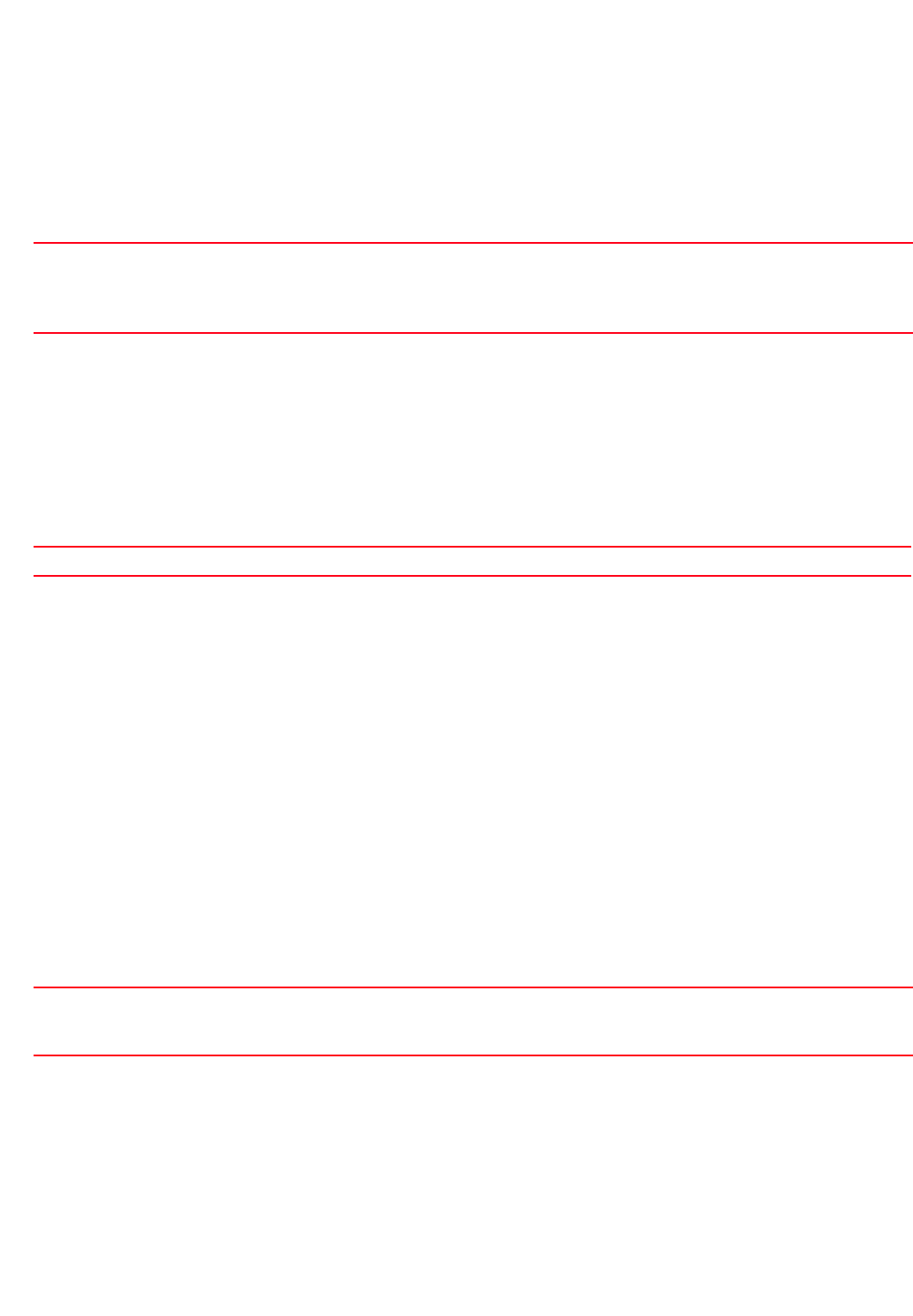
944 Brocade Mobility RFS4000, RFS6000, and RFS7000 CLI Reference Guide
53-1002740-01
24
Syntax:
cookie-size [0|4|8]
Parameters
cookie-size [0|4|8]
Example
rfs7000-37FABE(config-l2tpv3-policy-L2TPV3Policy1)#cookie-size 8
rfs7000-37FABE(config-l2tpv3-policy-L2TPV3Policy1)#show context
l2tpv3 policy L2TPV3Policy1
cookie-size 8
rfs7000-37FABE(config-l2tpv3-policy-L2TPV3Policy1)#
Related Commands:
failover-delay
l2tpv3-policy-commands
Configures the L2TPV3 tunnel failover delay in seconds. This is the interval after which a failed over
tunnel is re-established.
Supported in the following platforms:
•Access Points — Brocade Mobility 7131 Access Point
•Wireless Controllers — Brocade Mobility RFS4000, Brocade Mobility RFS6000, Brocade
Mobility RFS7000
Syntax:
fail-over <5-60>
Parameters
fail-over <5-60>
Example
rfs7000-37FABE(config-l2tpv3-policy-L2TPV3Policy1)#failover-delay 30
rfs7000-37FABE(config-l2tpv3-policy-L2TPV3Policy1)#show context
l2tpv3 policy L2TPV3Policy1
hello-interval 200
failover-delay 30
retry-attempts 10
cookie-size [0|4|8] Configures the cookie-field size for each data packet. Select one of the following options:
•0 – No cookie field present in each L2TPV3 data message (this is the default setting)
•4 – 4 byte cookie field present in each L2TPV3 data message
•8 – 8 byte cookie field present in each L2TPV3 data message
no Resets the cookie-field size to its default (0 - no cookie field present in each L2TPV3 data packet)
fail-over <5-60> Sets the delay interval to re-establish a failed L2TPV3 tunnel (RF-Domain
manager/VRRP-master/Cluster-master failover)
•<5-60> – Specify a fail-over delay from 5 - 60 seconds. The default is 5 seconds.
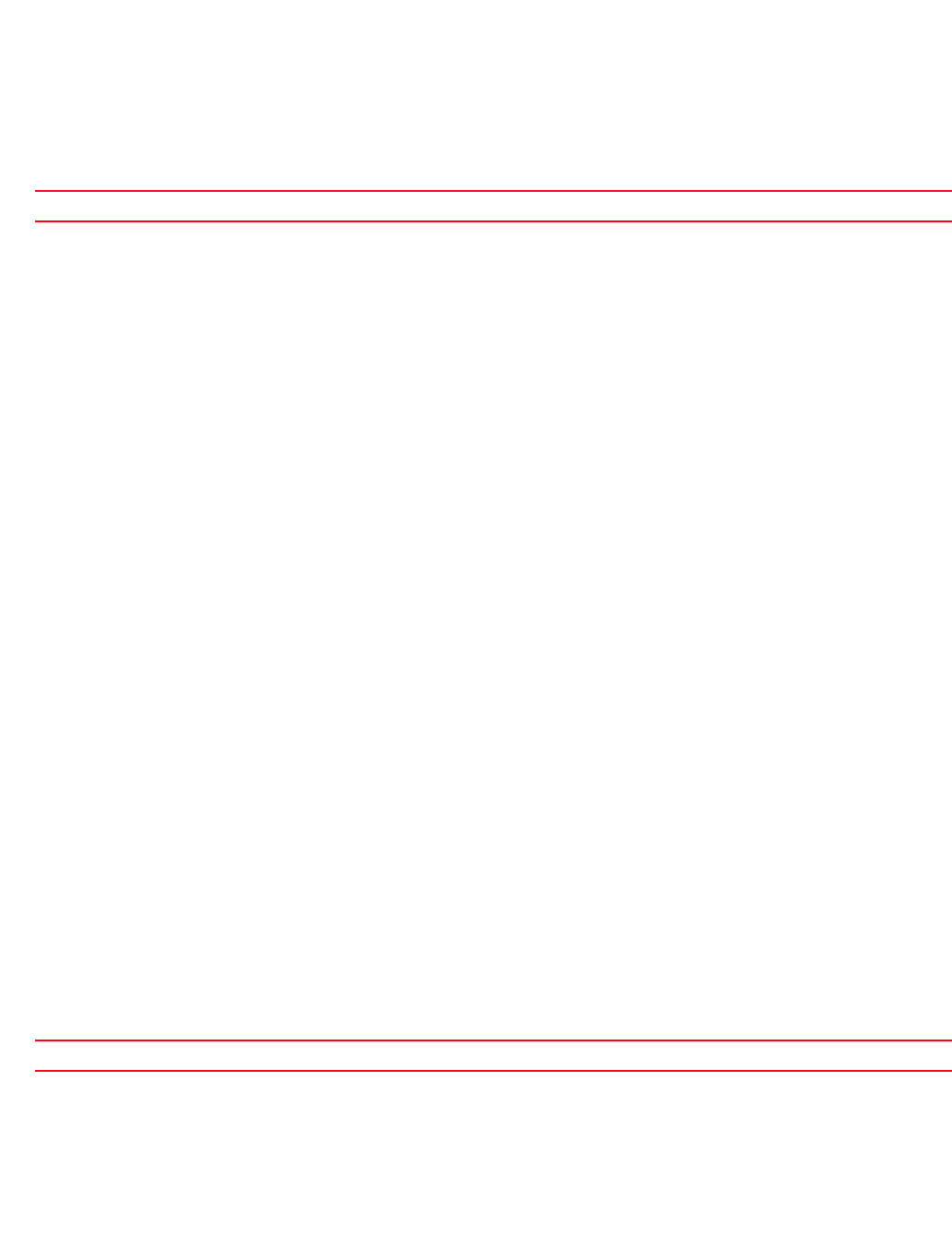
Brocade Mobility RFS4000, RFS6000, and RFS7000 CLI Reference Guide 945
53-1002740-01
24
retry-interval 30
cookie-size 8
rx-window-size 9
tx-window-size 9
reconnect-interval 100
reconnect-attempts 8
rfs7000-37FABE(config-l2tpv3-policy-L2TPV3Policy1)#
Related Commands:
force-12-path-recovery
l2tpv3-policy-commands
Enables the forced detection of servers and gateways behind the L2TPV3 tunnel. This feature is
disabled by default.
Supported in the following platforms:
•Access Points — Brocade Mobility 7131 Access Point
•Wireless Controllers — Brocade Mobility RFS4000, Brocade Mobility RFS6000, Brocade
Mobility RFS7000
Syntax:
force-12-path-recovery
Parameters
None
Example
rfs7000-37FABE(config-l2tpv3-policy-L2TPV3Policy1)#force-l2-path-recovery
rfs7000-37FABE(config-l2tpv3-policy-L2TPV3Policy1)#show context
l2tpv3 policy L2TPV3Policy1
hello-interval 200
failover-delay 30
retry-attempts 10
retry-interval 30
cookie-size 8
rx-window-size 9
tx-window-size 9
reconnect-interval 100
reconnect-attempts 8
force-l2-path-recovery
rfs7000-37FABE(config-l2tpv3-policy-L2TPV3Policy1)#
Related Commands:
no Resets the failover interval to its default (5 seconds)
no Disables the forced detection of servers and gateways behind the L2TPV3 tunnel

946 Brocade Mobility RFS4000, RFS6000, and RFS7000 CLI Reference Guide
53-1002740-01
24
hello-interval
l2tpv3-policy-commands
Configures the interval, in seconds, between L2TPV3 “Hello” keep-alive messages exchanged in a
L2TPV3 control connection.
Supported in the following platforms:
•Access Points — Brocade Mobility 7131 Access Point
•Wireless Controllers — Brocade Mobility RFS4000, Brocade Mobility RFS6000, Brocade
Mobility RFS7000
Syntax:
hello-interval <1-3600>
Parameters
hello-interval <1-3600>
Example
rfs7000-37FABE(config-l2tpv3-policy-L2TPV3Policy1)#hello-interval 200
rfs7000-37FABE(config-l2tpv3-policy-L2TPV3Policy1)#show context
l2tpv3 policy L2TPV3Policy1
hello-interval 200
cookie-size 8
rfs7000-37FABE(config-l2tpv3-policy-L2TPV3Policy1)#
Related Commands:
no
l2tpv3-policy-commands
Negates or reverts L2TPV3 policy settings to default
Supported in the following platforms:
•Access Points — Brocade Mobility 7131 Access Point
•Wireless Controllers — Brocade Mobility RFS4000, Brocade Mobility RFS6000, Brocade
Mobility RFS7000
Syntax:
no
[cookie-size|fail-over|hello-interval|reconnect-attempts|reconnect-interval|
retry-attempts|retry-interval|rx-window-size|tx-window-size]
Parameters
hello-interval <1-3600> Configures the interval for L2TPV3 “Hello” keep-alive messages. Specify a value from 1 - 3600 seconds
(default is 60 seconds).
no Resets the “Hello” keep-alive message interval to its default of 60 seconds
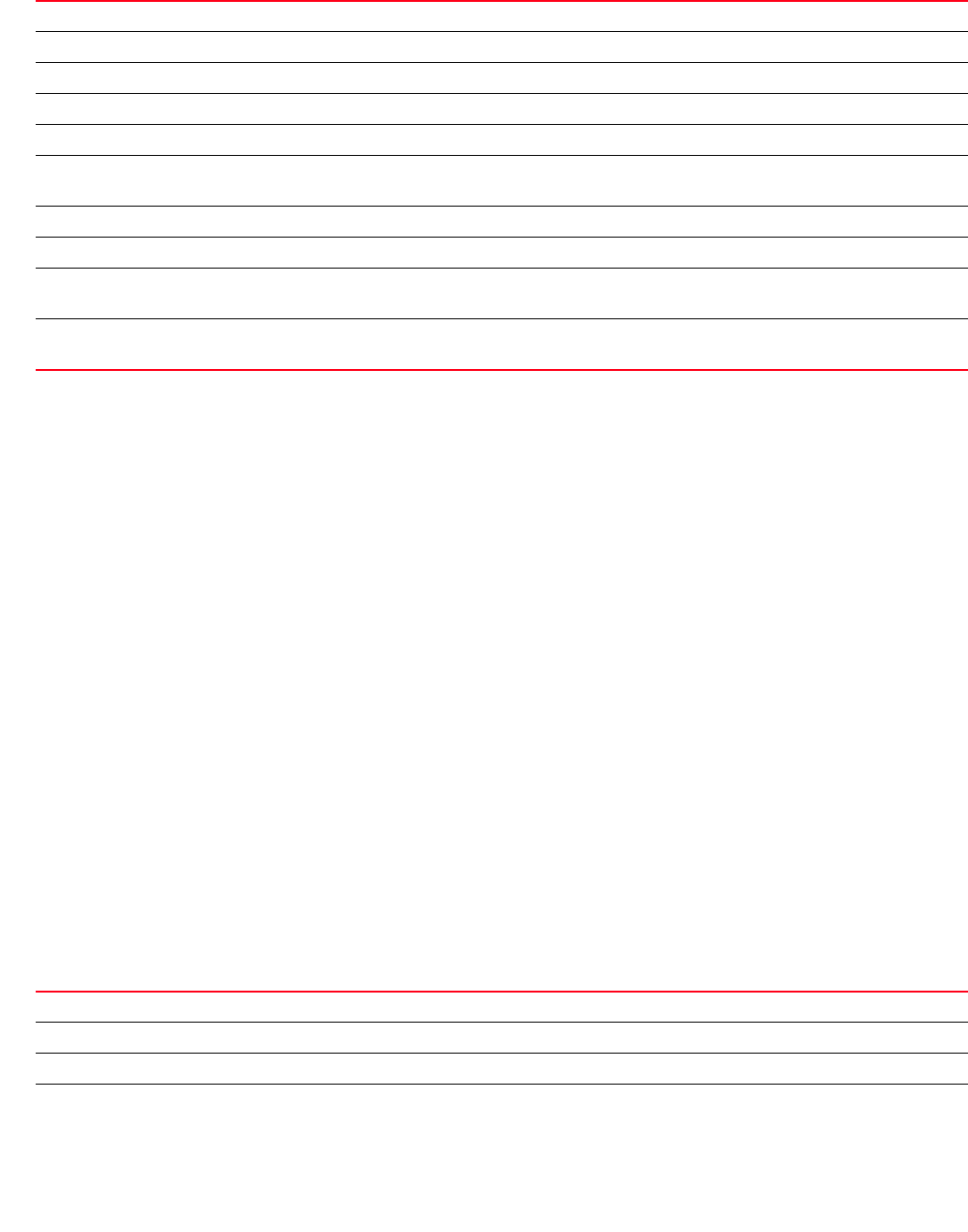
Brocade Mobility RFS4000, RFS6000, and RFS7000 CLI Reference Guide 947
53-1002740-01
24
no [cookie-size|hello-interval|reconnect-attempts|reconnect-interval|
retry-attempts|retry-interval|rx-window-size|tx-window-size]
Example
The following example shows the l2tpv3 policy ‘L2TPV3Policy1’ settings before
the ‘no’ commands are executed:
rfs7000-37FABE(config-l2tpv3-policy-L2TPV3Policy1)#show context
l2tpv3 policy L2TPV3Policy1
hello-interval 200
retry-attempts 10
retry-interval 30
cookie-size 8
reconnect-interval 100
reconnect-attempts 50
rfs7000-37FABE(config-l2tpv3-policy-L2TPV3Policy1)#
rfs7000-37FABE(config-l2tpv3-policy-L2TPV3Policy1)#no hello-interval
rfs7000-37FABE(config-l2tpv3-policy-L2TPV3Policy1)#no reconnect-attempts
rfs7000-37FABE(config-l2tpv3-policy-L2TPV3Policy1)#no reconnect-interval
rfs7000-37FABE(config-l2tpv3-policy-L2TPV3Policy1)#no retry-attempts
rfs7000-37FABE(config-l2tpv3-policy-L2TPV3Policy1)#no retry-interval
rfs7000-37FABE(config-l2tpv3-policy-L2TPV3Policy1)#no cookie-size
The following example shows the l2tpv3 policy ‘L2TPV3Policy1’ settings after
the ‘no’ commands are executed:
rfs7000-37FABE(config-l2tpv3-policy-L2TPV3Policy1)#show context
l2tpv3 policy L2TPV3Policy1
rfs7000-37FABE(config-l2tpv3-policy-L2TPV3Policy1)#
Related Commands:
no cookie-size Resets the cookie-field size to default (0 - no cookie field present in each L2TPV3 data packet)
no fail-over Resets the failover interval to its default (5 seconds)
no force-12-path-recovery Disables the forced detection of servers and gateways behind the L2TPV3 tunnel
no hello-interval Resets the “Hello” keep-alive message interval to default (60 seconds)
no reconnect-attempts Resets the maximum number of reconnect attempts to default (0 - configures infinite attempts)
no reconnect-interval Resets the interval between successive attempts to re-establish a tunnel connection to default (120
seconds)
no retry-attempts Resets the maximum number of retransmissions for signalling messages to default (5 attempts)
no retry-interval Resets the interval before initiating a retransmission of a L2TPV3 signalling message to default (5 seconds)
no rx-window-size Resets the number of packets received without sending an acknowledgement to default
(10 packets)
no tx-window-size Resets the number of packets transmitted without receiving an acknowledgement to default
(10 packets)
cookie-size Configures the cookie-field size present in each L2TPV3 data packet
failover-delay Configures the L2TPV3 tunnel failover delay in seconds
force-12-path-recovery Enables the forced detection of servers and gateways behind the L2TPV3 tunnel
hello-interval Configures the interval for L2TPV3 “Hello” keep-alive messages
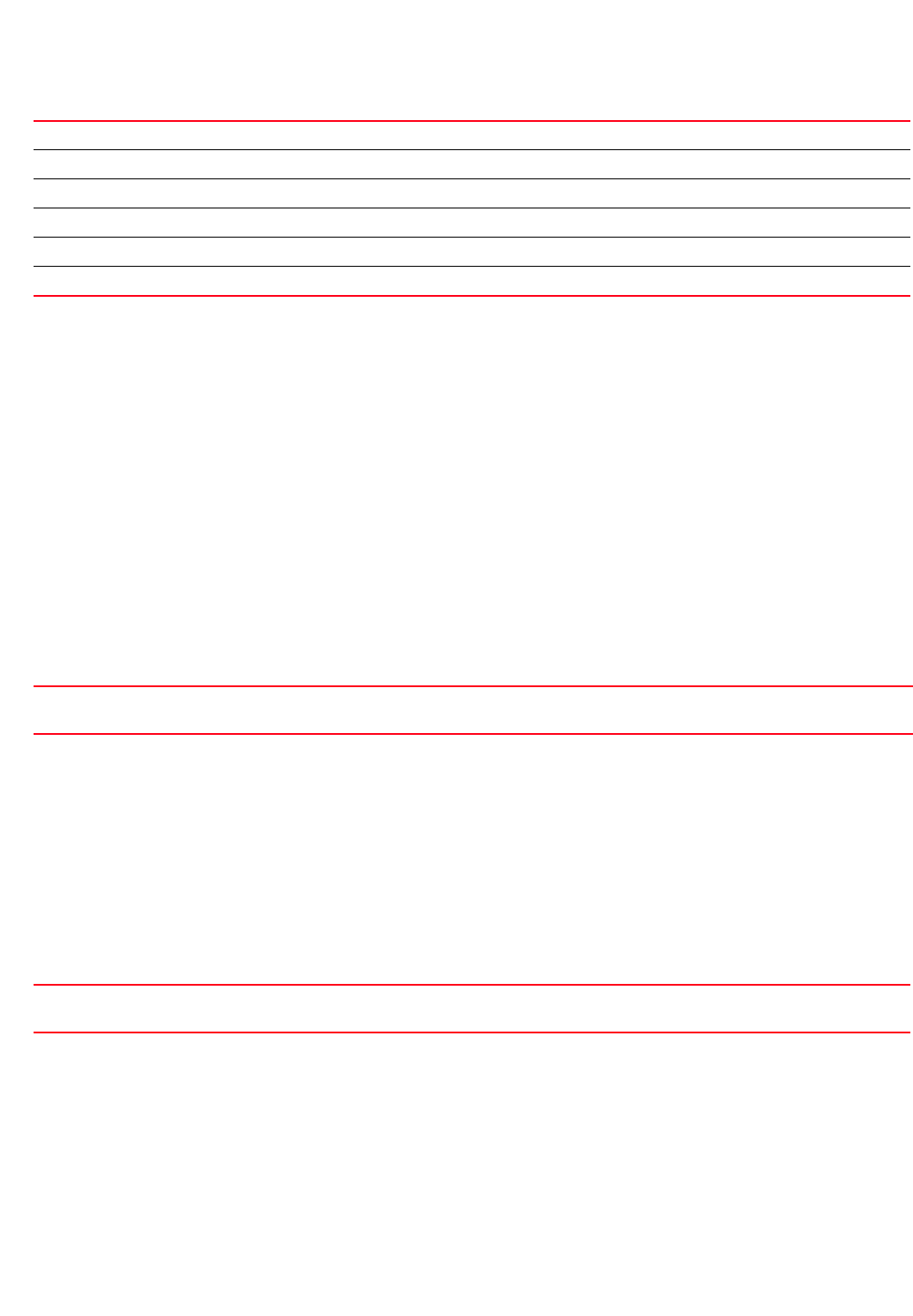
948 Brocade Mobility RFS4000, RFS6000, and RFS7000 CLI Reference Guide
53-1002740-01
24
reconnect-attempts
l2tpv3-policy-commands
Configures the maximum number of attempts to reestablish a tunnel connection
Supported in the following platforms:
•Access Points — Brocade Mobility 7131 Access Point
•Wireless Controllers — Brocade Mobility RFS4000, Brocade Mobility RFS6000, Brocade
Mobility RFS7000
Syntax:
reconnect-attempts <0-8>
Parameters
reconnect-attempts <0-8>
Example
rfs7000-37FABE(config-l2tpv3-policy-L2TPV3Policy1)#reconnect-attempts 8
rfs7000-37FABE(config-l2tpv3-policy-L2TPV3Policy1)#show context
l2tpv3 policy L2TPV3Policy1
hello-interval 200
cookie-size 8
reconnect-attempts 8
rfs7000-37FABE(config-l2tpv3-policy-L2TPV3Policy1)#
Related Commands:
reconnect-interval
l2tpv3-policy-commands
Configures the interval, in seconds, between successive attempts to re-establish a failed tunnel
connection
Supported in the following platforms:
reconnect-attempts Configures the maximum number of attempts made to reestablish a tunnel connection
reconnect-interval Configures the interval, in seconds, between successive attempts to re-establish a tunnel connection
retry-attempts Configures the maximum number of retransmissions for signalling messages from 1 - 10
retry-interval Configures the interval, in seconds, before initiating a retransmission of any L2TPV3 signalling message
rx-window-size Configures the number of packets received without sending an acknowledgement
tx-window-size Configures the number of packets transmitted without receiving an acknowledgement
reconnect-attempts
<0-250>
Configures the maximum number of attempts to reestablish a tunnel connection from 0 - 8 (default is 0:
configures infinite reconnect attempts)
no Resets the maximum number of reconnect attempts to default (0: configures infinite reconnect
attempts)
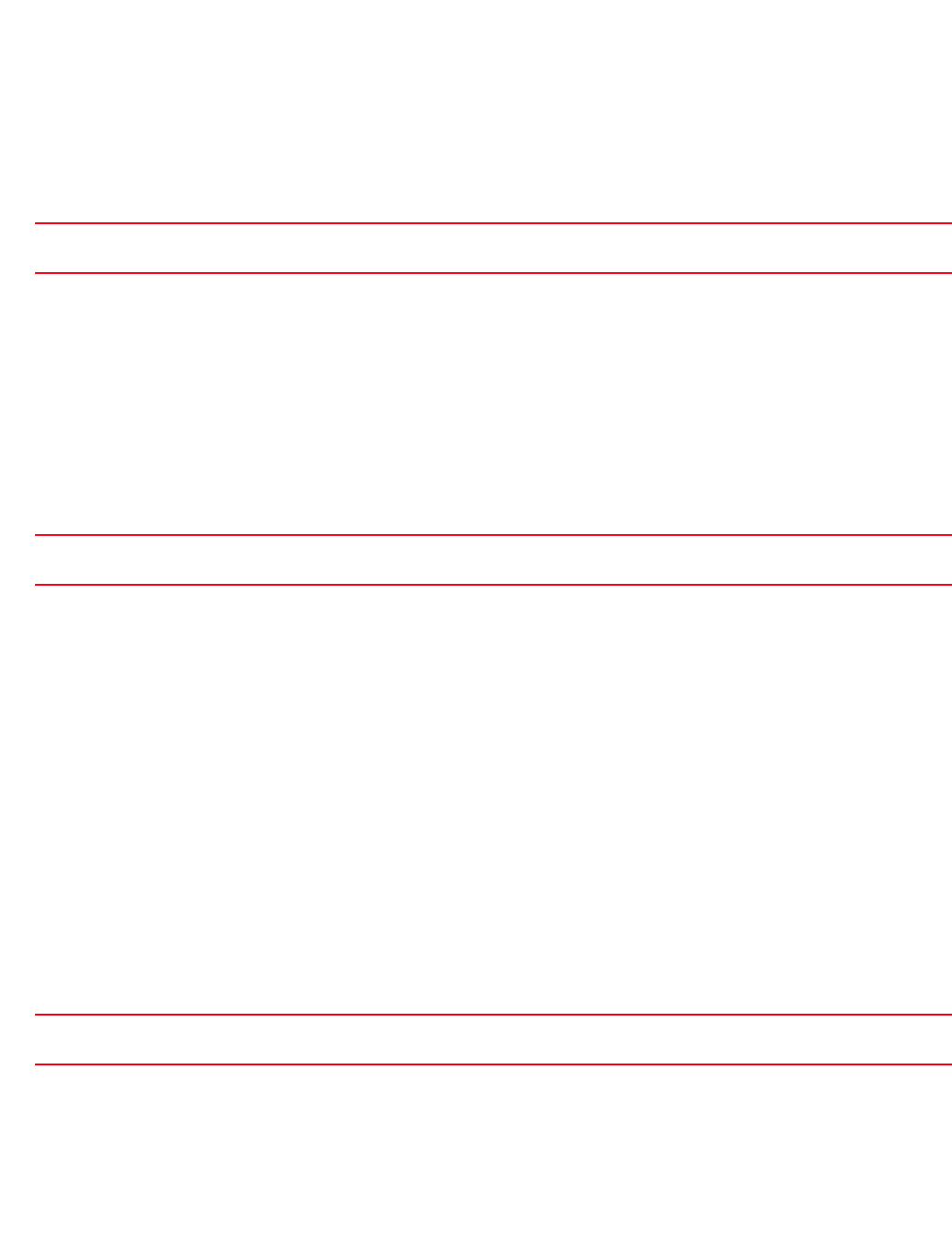
Brocade Mobility RFS4000, RFS6000, and RFS7000 CLI Reference Guide 949
53-1002740-01
24
•Access Points — Brocade Mobility 7131 Access Point
•Wireless Controllers — Brocade Mobility RFS4000, Brocade Mobility RFS6000, Brocade
Mobility RFS7000
Syntax:
reconnect-interval <1-3600>
Parameters
reconnect-interval <1-3600>
Example
rfs7000-37FABE(config-l2tpv3-policy-L2TPV3Policy1)#reconnect-interval 100
l2tpv3 policy L2TPV3Policy1
hello-interval 200
cookie-size 8
reconnect-interval 100
reconnect-attempts 8
rfs7000-37FABE(config-l2tpv3-policy-L2TPV3Policy1)#
Related Commands:
retry-attempts
l2tpv3-policy-commands
Configures the maximum number of retransmissions for signalling messages. Use this command to
specify how many retransmission cycles occur before determining the peer is not reachable.
Supported in the following platforms:
•Access Points — Brocade Mobility 7131 Access Point
•Wireless Controllers — Brocade Mobility RFS4000, Brocade Mobility RFS6000, Brocade
Mobility RFS7000
Syntax:
retry-attempts <1-10>
Parameters
retry-attempts <1-10>
Example
rfs7000-37FABE(config-l2tpv3-policy-L2TPV3Policy1)#retry-attempts 10
reconnect-interval
<1-3600>
Configures the interval between successive attempts to re-establish a failed tunnel connection. Specify a
value from 1 - 3600 seconds (default is 120 seconds).
no Resets the interval between successive attempts to re-establish a failed tunnel connection to default
(120 seconds)
retry-attempts
<1-10>
Configures the maximum number of retransmissions for signalling messages from 1 - 10 (default is 5
attempts)
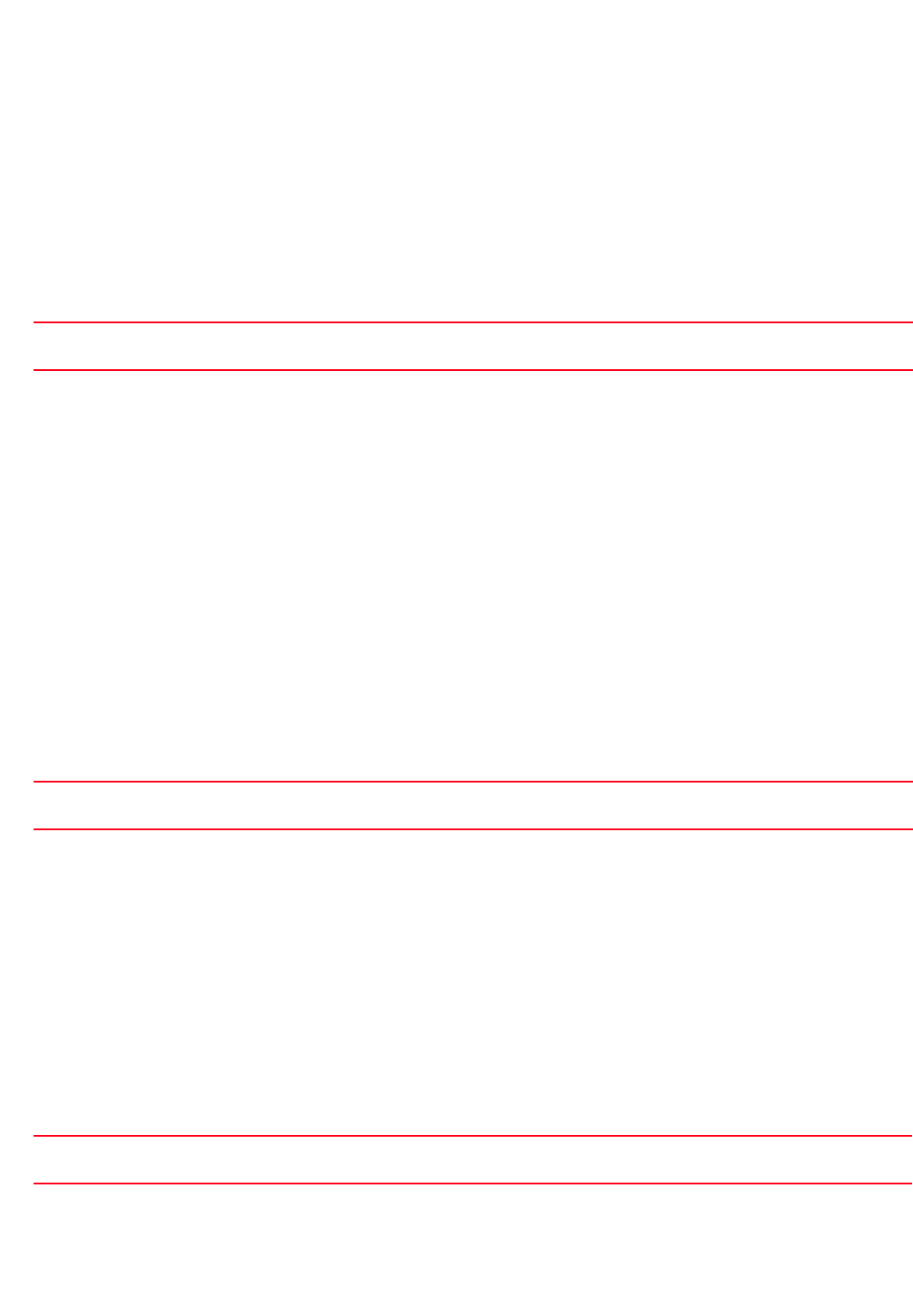
950 Brocade Mobility RFS4000, RFS6000, and RFS7000 CLI Reference Guide
53-1002740-01
24
rfs7000-37FABE(config-l2tpv3-policy-L2TPV3Policy1)#show context
l2tpv3 policy L2TPV3Policy1
hello-interval 200
retry-attempts 10
cookie-size 8
reconnect-interval 100
reconnect-attempts 8
rfs7000-37FABE(config-l2tpv3-policy-L2TPV3Policy1)#
Related Commands:
retry-interval
l2tpv3-policy-commands
Configures the interval, in seconds, before initiating a retransmission of a L2TPV3 signalling
message
Supported in the following platforms:
•Access Points — Brocade Mobility 7131 Access Point
•Wireless Controllers — Brocade Mobility RFS4000, Brocade Mobility RFS6000, Brocade
Mobility RFS7000
Syntax:
retry-interval <1-250>
Parameters
retry-interval <1-250>
Example
rfs7000-37FABE(config-l2tpv3-policy-L2TPV3Policy1)#retry-interval 30
rfs7000-37FABE(config-l2tpv3-policy-L2TPV3Policy1)#show context
l2tpv3 policy L2TPV3Policy1
hello-interval 200
retry-attempts 10
retry-interval 30
cookie-size 8
reconnect-interval 100
reconnect-attempts 8
rfs7000-37FABE(config-l2tpv3-policy-L2TPV3Policy1)#
Related Commands:
no Resets the maximum number of retransmissions for signalling messages to default
(5 attempts)
retry <1-250> Configures the interval before initiating a retransmission of a L2TPV3 signalling message. Specify a
value from 1 - 250 seconds (default is 5 seconds).
no Resets the interval before initiating a retransmission of a L2TPV3 signalling message to default (5
seconds)
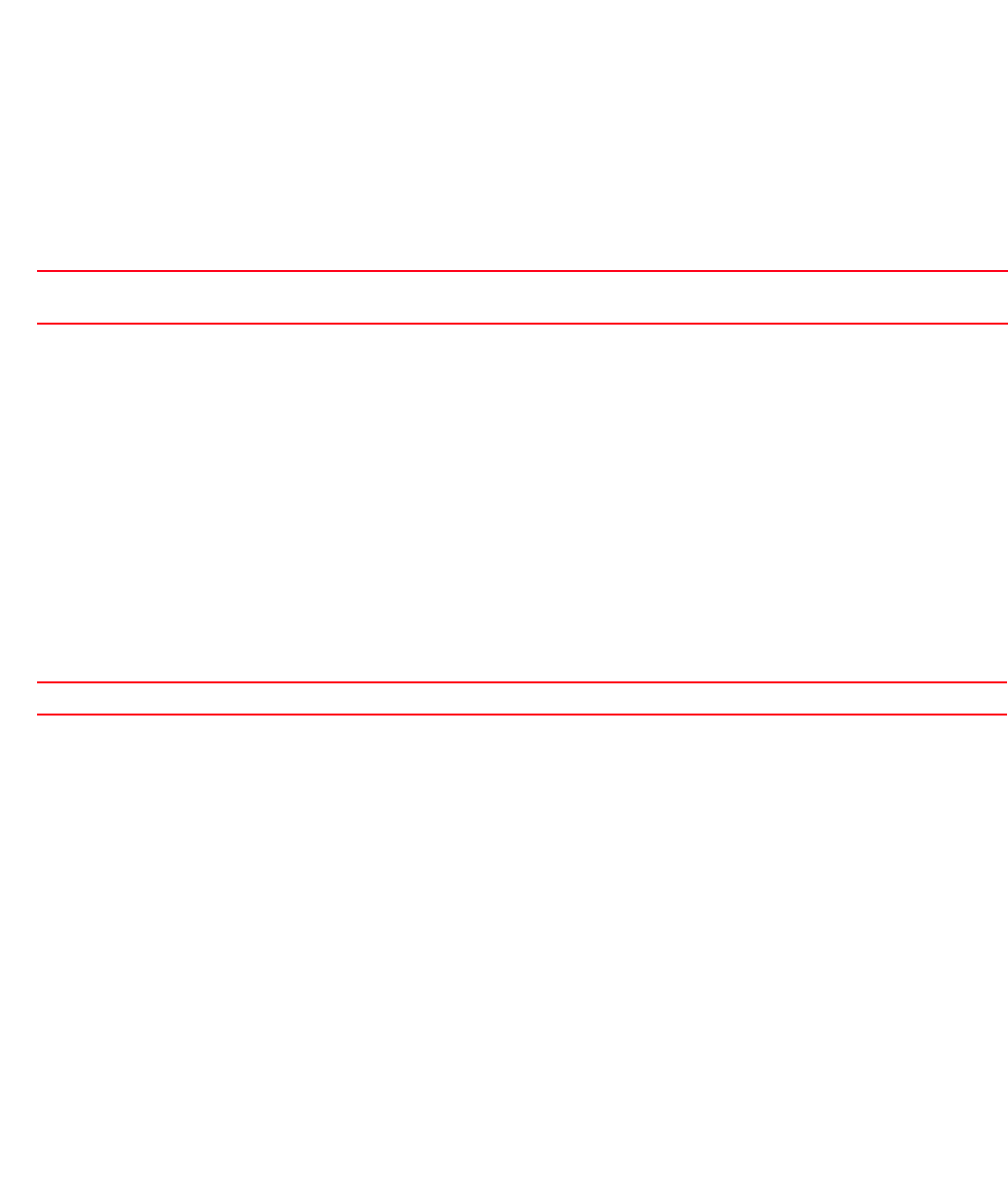
Brocade Mobility RFS4000, RFS6000, and RFS7000 CLI Reference Guide 951
53-1002740-01
24
rx-window-size
l2tpv3-policy-commands
Configures the number of signalling packets received without sending an acknowledgement
Supported in the following platforms:
•Access Points — Brocade Mobility 7131 Access Point
•Wireless Controllers — Brocade Mobility RFS4000, Brocade Mobility RFS6000, Brocade
Mobility RFS7000
Syntax:
rx-window-size <1-15>
Parameters
rx-window-size <1-15>
Example
rfs7000-37FABE(config-l2tpv3-policy-L2TPV3Policy1)#rx-window-size 9
rfs7000-37FABE(config-l2tpv3-policy-L2TPV3Policy1)#show context
l2tpv3 policy L2TPV3Policy1
hello-interval 200
retry-attempts 10
retry-interval 30
cookie-size 8
rx-window-size 9
reconnect-interval 100
reconnect-attempts 8
rfs7000-37FABE(config-l2tpv3-policy-L2TPV3Policy1)#
Related Commands:
tx-window-size
l2tpv3-policy-commands
Configures the number of signalling packets transmitted without receiving an acknowledgement
Supported in the following platforms:
•Access Points — Brocade Mobility 7131 Access Point
•Wireless Controllers — Brocade Mobility RFS4000, Brocade Mobility RFS6000, Brocade
Mobility RFS7000
Syntax:
tx-window-size <1-15>
Parameters
rx-window-size
<1-15>
Configures the number of packets received without sending an acknowledgement. Specify a value from
1 - 15 (default is 10 packets).
no Resets the number of packets received without sending an acknowledgement to default (10 packets)
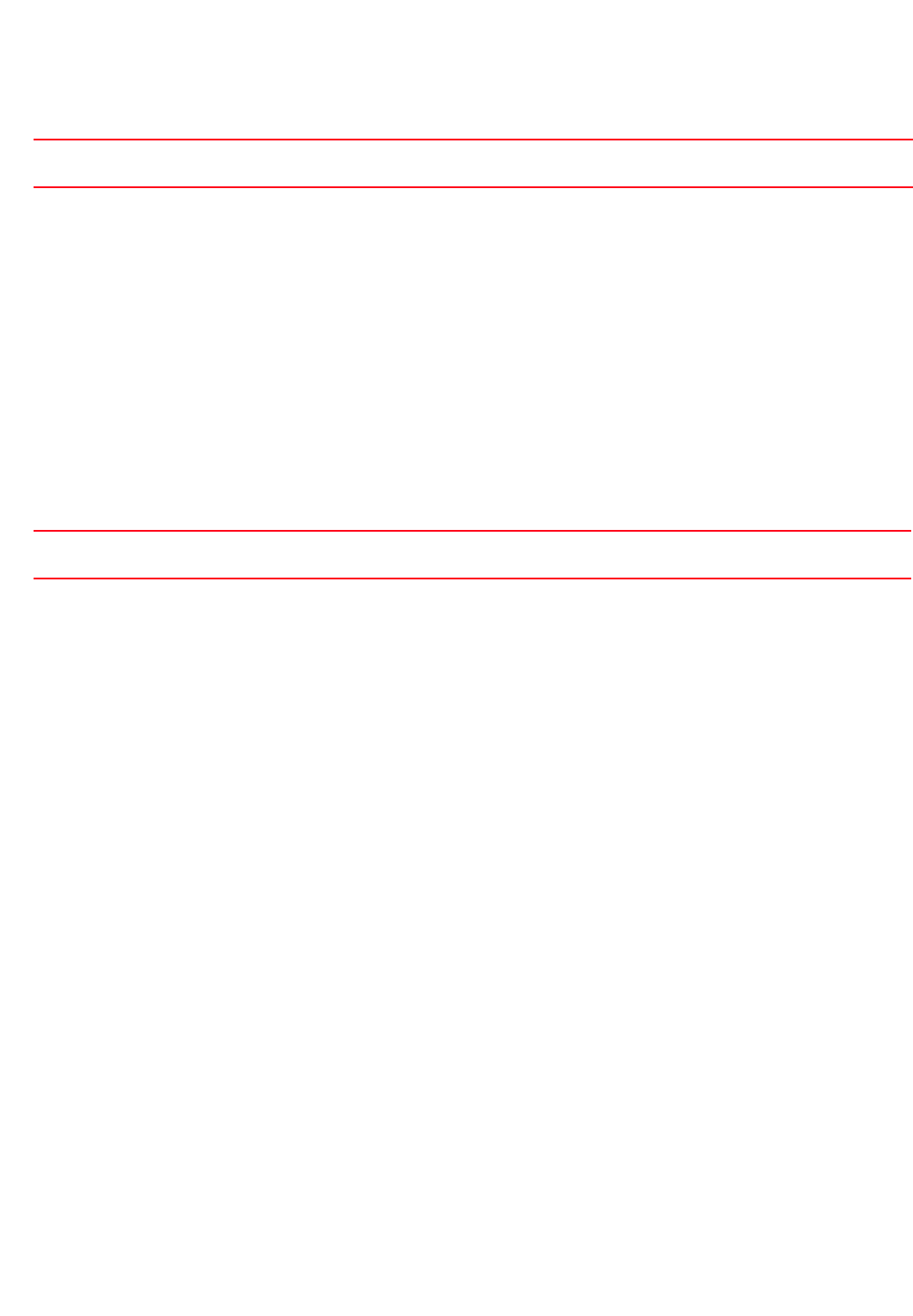
952 Brocade Mobility RFS4000, RFS6000, and RFS7000 CLI Reference Guide
53-1002740-01
24
tx-window-size <1-15>
Example
rfs7000-37FABE(config-l2tpv3-policy-L2TPV3Policy1)#tx-window-size 9
rfs7000-37FABE(config-l2tpv3-policy-L2TPV3Policy1)#show context
l2tpv3 policy L2TPV3Policy1
hello-interval 200
retry-attempts 10
retry-interval 30
cookie-size 8
rx-window-size 9
tx-window-size 9
reconnect-interval 100
reconnect-attempts 8
rfs7000-37FABE(config-l2tpv3-policy-L2TPV3Policy1)#
Related Commands:
l2tpv3-tunnel-commands
Use the (profile or device context) instance to configure a L2TPV3 tunnel. To navigate to the tunnel
configuration mode, use the following command in the profile context:
rfs7000-37FABE(config-profile-default-rfs7000)#l2tpv3 tunnel <TUNNEL-NAME>
rfs7000-37FABE(config-profile-default-rfs7000)#l2tpv3 tunnel Tunnel1
rfs7000-37FABE(config-profile default-rfs7000-l2tpv3-tunnel-Tunnel1)#
rfs7000-37FABE(config-profile default-rfs7000-l2tpv3-tunnel-Tunnel1)#?
L2tpv3 Tunnel Mode commands:
L2tpv3 Tunnel Mode commands:
establishment-criteria Set tunnel establishment criteria
hostname Tunnel specific local hostname
local-ip-address Configure the IP address for tunnel. If not
specified, tunnel source ip address would be chosen
automatically based on the tunnel peer ip address
mtu Configure the mtu size for the tunnel
no Negate a command or set its defaults
peer Configure the l2tpv3 tunnel peers. At least one peer
must be specified
router-id Tunnel sepcific local router ID
session Create / modify the specified l2tpv3 session
use Set setting to use
clrscr Clears the display screen
commit Commit all changes made in this session
end End current mode and change to EXEC mode
exit End current mode and down to previous mode
help Description of the interactive help system
revert Revert changes
tx-window-size
<1-15>
Configures the number of packets transmitted without receiving an acknowledgement. Specify a value
from 1 - 15 (default is 10 packets).
no Resets the number of packets transmitted without receiving an acknowledgement to default (10
packets)
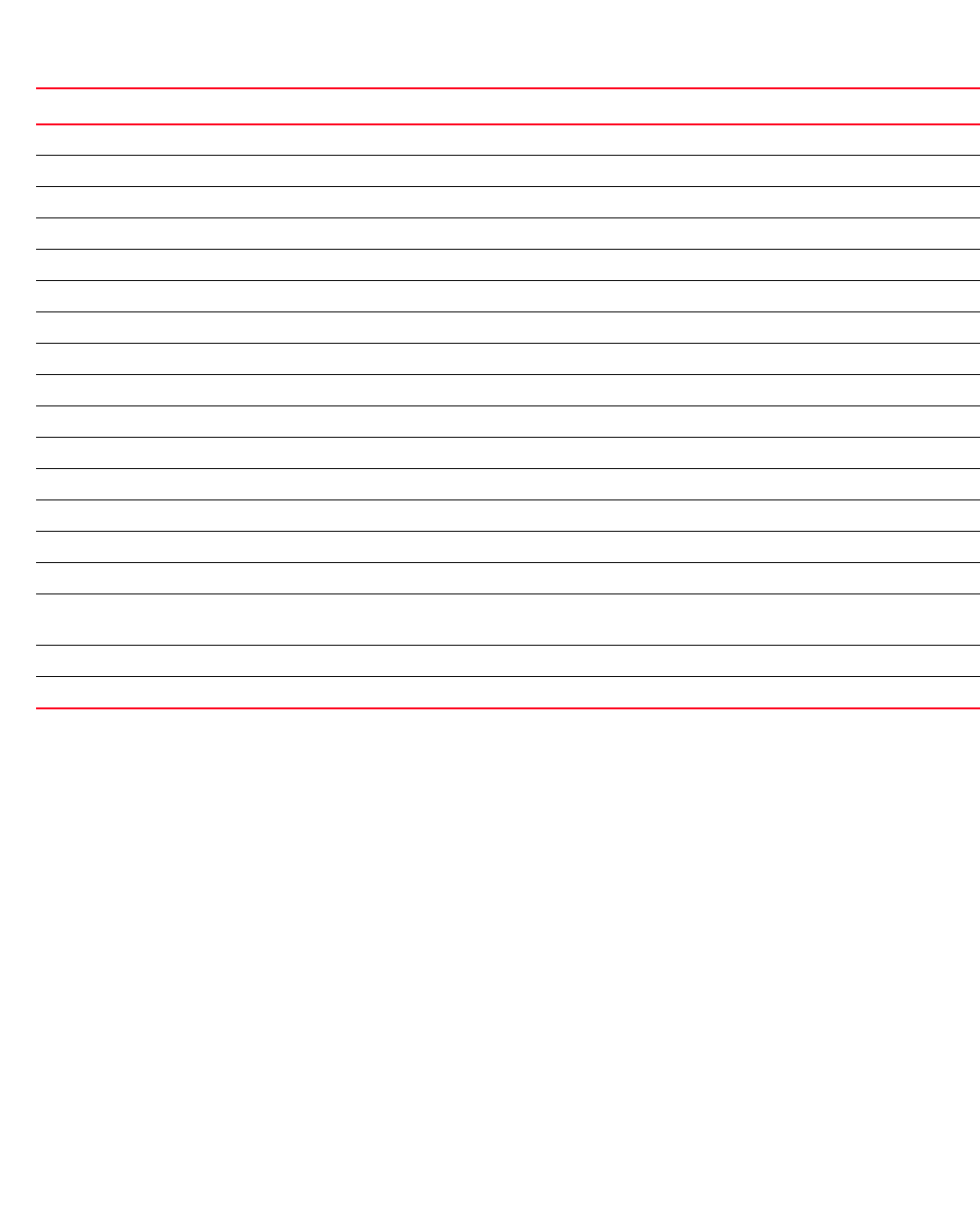
Brocade Mobility RFS4000, RFS6000, and RFS7000 CLI Reference Guide 953
53-1002740-01
24
service Service Commands
show Show running system information
write Write running configuration to memory or terminal
rfs7000-37FABE(config-profile default-rfs7000-l2tpv3-tunnel-Tunnel1)#
Table 65 summarizes L2TPV3 tunnel configuration commands.
establishment-criteria
l2tpv3-tunnel-commands
Configures L2TPV3 tunnel establishment criteria
A L2TPV3 tunnel is established from the current device to the NOC Controller when the current
device becomes the VRRP master, cluster master, or RF Domain Manager. Similarly, the L2TPV3
tunnel is closed when the current device switches to standby or backup mode.
Supported in the following platforms:
•Access Points — Brocade Mobility 7131 Access Point
•Wireless Controllers — Brocade Mobility RFS4000, Brocade Mobility RFS6000, Brocade
Mobility RFS7000
Syntax:
TABLE 65 L2TPV3-Tunnel-Config Commands
Command Description Reference
establishment-criteria Configures L2TPV3 tunnel establishment criteria page 24-953
hostname Configures tunnel specific local hostname page 24-954
local-ip-address Configures the tunnel’s IP address page 24-955
mtu Configures the tunnel’s Maximum Transmission Unit (MTU) size page 24-956
no Negates or reverts L2TPV3 tunnel commands page 24-956
peer Configures the tunnel’s peers page 24-958
router-id Configures the tunnel’s local router ID page 24-960
session Creates/modifies specified L2TPV3 session page 24-961
use Configures a tunnel to use a specified L2TPV3 tunnel policy page 24-962
clrscr Clears the display screen page 5-275
commit Commits (saves) changes made in the current session page 5-276
end Ends and exits the current mode and moves to the PRIV EXEC mode page 4-175
exit Ends the current mode and moves to the previous mode page 5-277
help Displays the interactive help system page 5-277
revert Reverts changes to their last saved configuration page 5-283
service Invokes service commands to troubleshoot or debug (config-if) instance
configurations
page 5-283
show Displays running system information page 6-315
write Writes the system’s running configuration to memory or terminal page 5-310

954 Brocade Mobility RFS4000, RFS6000, and RFS7000 CLI Reference Guide
53-1002740-01
24
establishment-criteria [always|cluster-master|rf-domain-manager|vrrp-master
<1-255>]
Parameters
establishment-criteria [always|cluster-master|rf-domain-manager|
vrrp-master <1-255>]
Example
rfs7000-37FABE(config-profile
default-rfs7000-l2tpv3-tunnel-Tunnel1)#establishment-criteria cluster-master
rfs7000-37FABE(config-profile default-rfs7000-l2tpv3-tunnel-Tunnel1)#show
context
l2tpv3 tunnel Tunnel1
establishment-criteria cluster-master
rfs7000-37FABE(config-profile default-rfs7000-l2tpv3-tunnel-Tunnel1)#
Related Commands:
hostname
l2tpv3-tunnel-commands
Configures the tunnel’s local hostname
Supported in the following platforms:
•Access Points — Brocade Mobility 7131 Access Point
•Wireless Controllers — Brocade Mobility RFS4000, Brocade Mobility RFS6000, Brocade
Mobility RFS7000
Syntax:
hostname <WORD>
Parameters
hostname <WORD>
always Always establishes L2TPV3 tunnel. This is the default setting.
cluster-master Establishes a L2TPV3 tunnel from the current device to the NOC Controller, only when the current device
becomes the cluster master
The l2TPV3 tunnel is closed when the current device switches back the standby or backup mode.
rf-domain-manager Establishes a L2TPV3 tunnel from the current device to the NOC Controller, only when the current device
becomes the RF domain manager
The l2TPV3 tunnel is closed when the current device switches back the standby or backup mode.
vrrp-master <1-255> Establishes a L2TPV3 tunnel from the current device to the NOC Controller, only when the current device
becomes the VRRP master
•<1-255> – Specify the VRRP group number from 1 - 255.
The L2TPV3 tunnel is closed when the current device switches back the standby or backup mode.
no Resets to default setting (always)
hostname <WORD> Configures the tunnel’s local hostname
•<WORD> – Specify the tunnel’s local hostname.
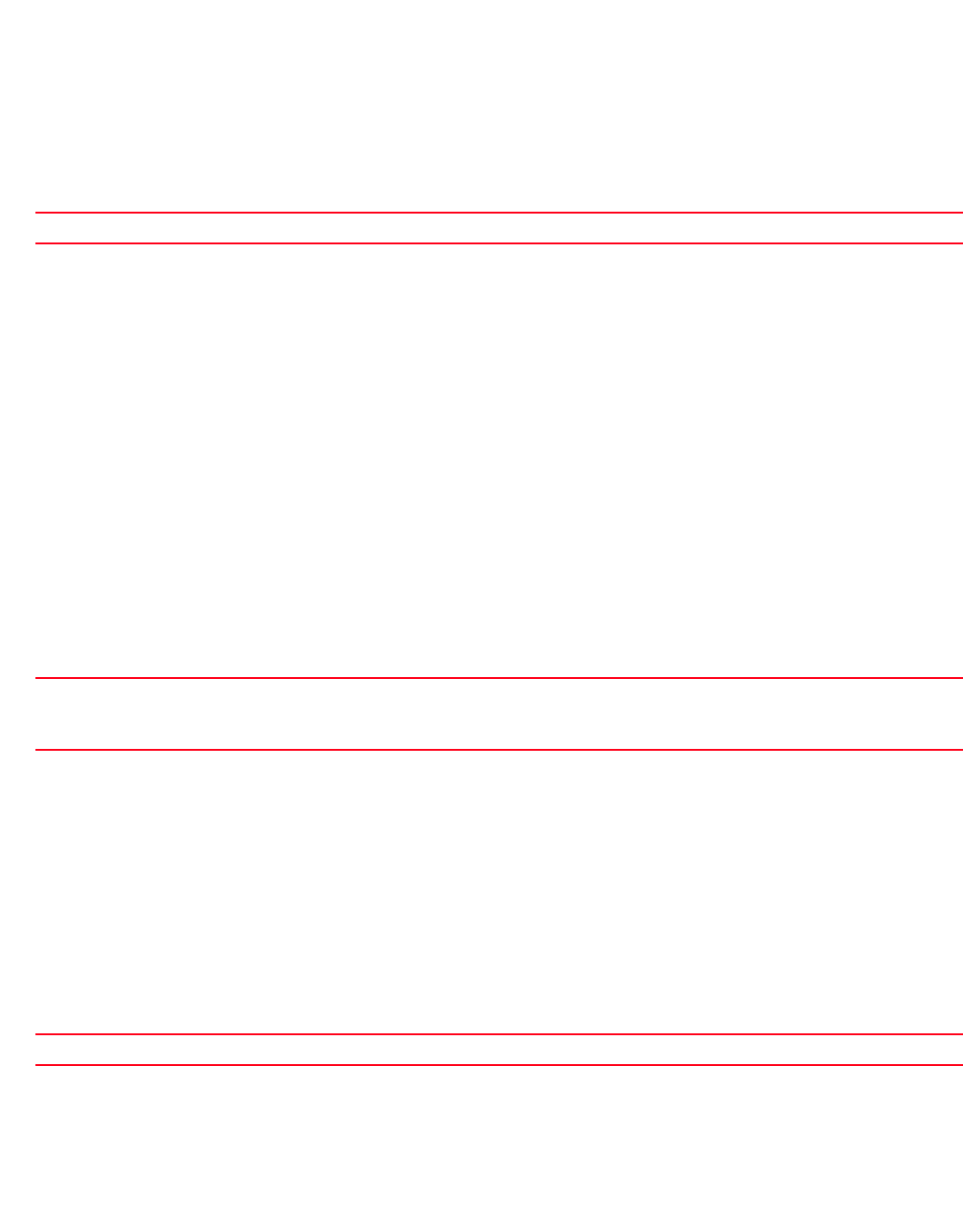
Brocade Mobility RFS4000, RFS6000, and RFS7000 CLI Reference Guide 955
53-1002740-01
24
Example
rfs7000-37FABE(config-profile default-rfs7000-l2tpv3-tunnel-Tunnel1)#hostname
TunnelHost1
rfs7000-37FABE(config-profile default-rfs7000-l2tpv3-tunnel-Tunnel1)#show
context
l2tpv3 tunnel Tunnel1
hostname TunnelHost1
rfs7000-37FABE(config-profile default-rfs7000-l2tpv3-tunnel-Tunnel1)#
Related Commands:
local-ip-address
l2tpv3-tunnel-commands
Configures the tunnel’s source IP address. If no IP address is specified, the tunnel’s source IP
address is automatically configured based on the tunnel’s peer IP address.
Supported in the following platforms:
•Access Points — Brocade Mobility 7131 Access Point
•Wireless Controllers — Brocade Mobility RFS4000, Brocade Mobility RFS6000, Brocade
Mobility RFS7000
Syntax:
local-ip-address <IP>
Parameters
local-ip-address <IP>
Example
rfs7000-37FABE(config-profile
default-rfs7000-l2tpv3-tunnel-Tunnel1)#local-ip-address 172.16.10.2
rfs7000-37FABE(config-profile default-rfs7000-l2tpv3-tunnel-Tunnel1)#show
context
l2tpv3 tunnel Tunnel1
local-ip-address 172.16.10.2
hostname TunnelHost1
rfs7000-37FABE(config-profile default-rfs7000-l2tpv3-tunnel-Tunnel1)#
Related Commands:
no Removes the tunnel’s local hostname
local-ip-address
<IP>
Configures the L2TPV3 tunnel’s source IP address
•<IP> – Specify the tunnel’s IP address. Ensure the IP address is available (or will become available
- virtual IP) on an interface. Modifying a tunnel’s local IP address re-establishes the tunnel.
no Resets the tunnel’s local IP address and re-establishes the tunnel
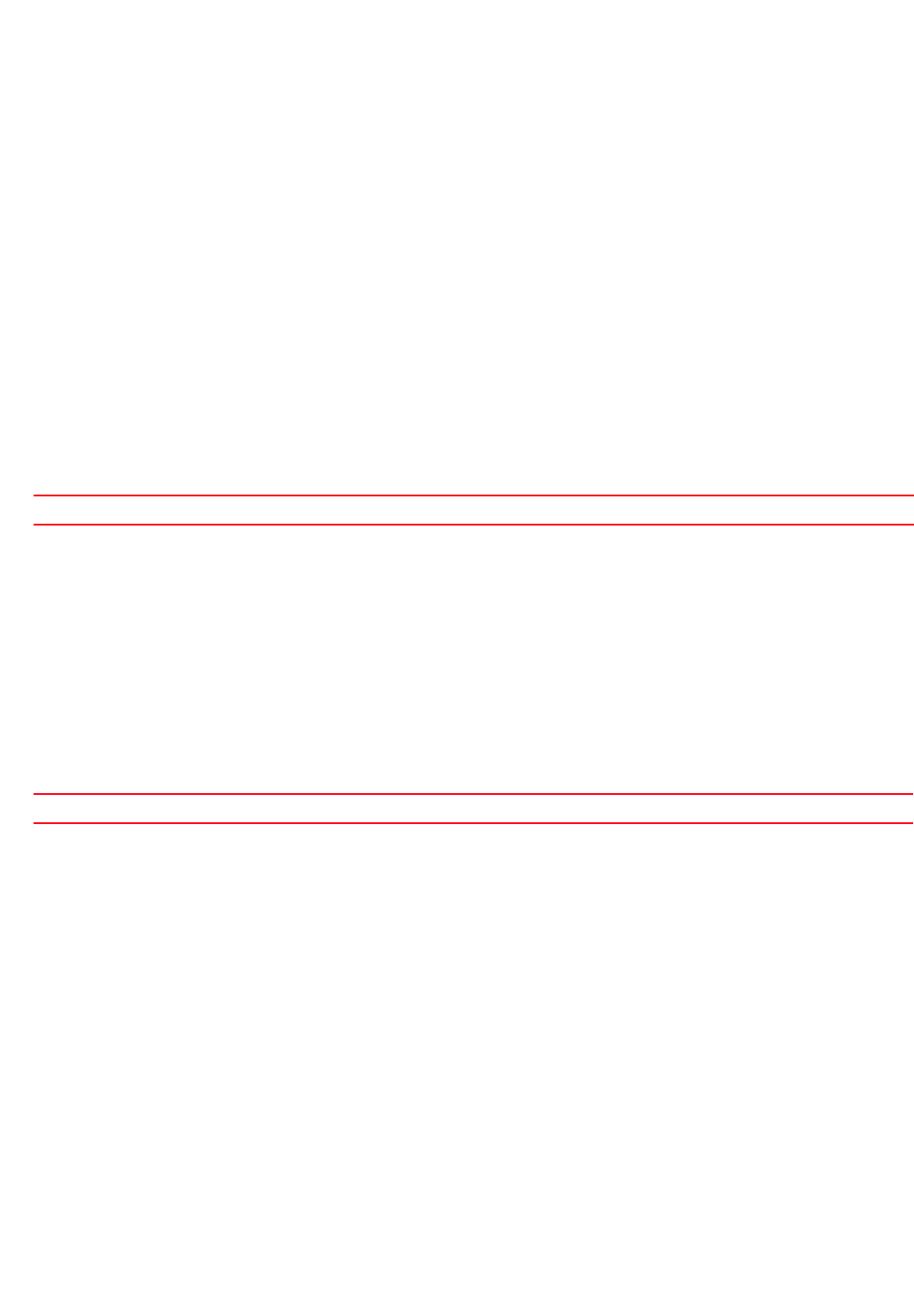
956 Brocade Mobility RFS4000, RFS6000, and RFS7000 CLI Reference Guide
53-1002740-01
24
mtu
l2tpv3-tunnel-commands
Configures the Maximum Transmission Unit (MTU) size for this tunnel. This value determines the
packet size transmitted over this tunnel.
Supported in the following platforms:
•Access Points — Brocade Mobility 7131 Access Point
•Wireless Controllers — Brocade Mobility RFS4000, Brocade Mobility RFS6000, Brocade
Mobility RFS7000
Syntax:
mtu <128-1460>
Parameters
mtu <128-1460>
Example
rfs7000-37FABE(config-profile default-rfs7000-l2tpv3-tunnel-Tunnel1)#mtu 1280
rfs7000-37FABE(config-profile default-rfs7000-l2tpv3-tunnel-Tunnel1)#show
context
l2tpv3 tunnel Tunnel1
local-ip-address 172.16.10.2
mtu 1280
hostname TunnelHost1
rfs7000-37FABE(config-profile default-rfs7000-l2tpv3-tunnel-Tunnel1)#
Related Commands:
no
l2tpv3-tunnel-commands
Negates or reverts a L2TPV3 tunnel settings to default
Supported in the following platforms:
•Access Points — Brocade Mobility 7131 Access Point
•Wireless Controllers — Brocade Mobility RFS4000, Brocade Mobility RFS6000, Brocade
Mobility RFS7000
Syntax:
no
[establishment-criteria|hostname|local-ip-address|mtu|peer|router-id|session|
use]
Parameters
mtu <128-1460> Configures the MTU size for this tunnel. Specify a value from 128 - 1460 bytes (default is 1460 bytes).
no Resets the MTU size for this tunnel to default (1460 bytes)
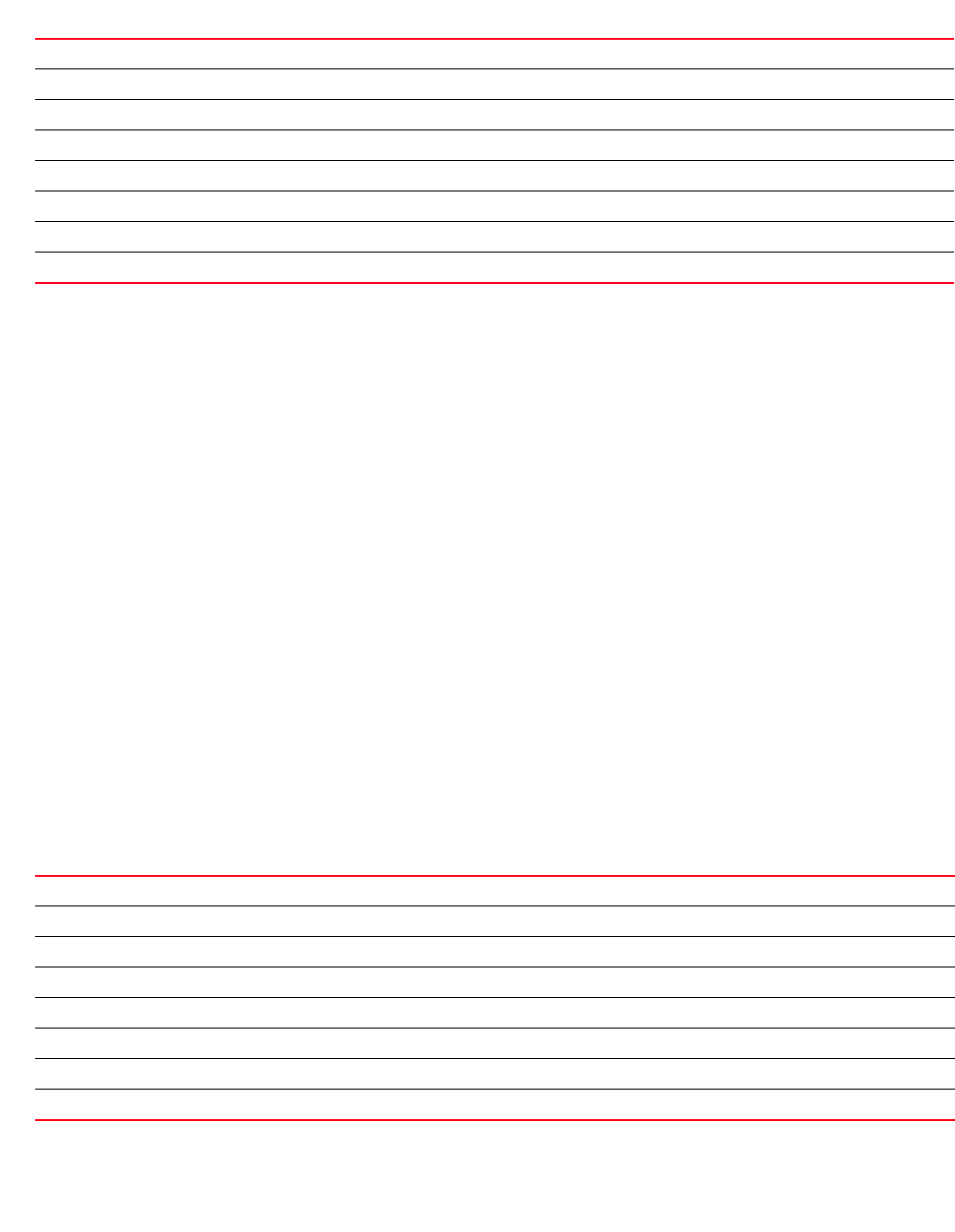
Brocade Mobility RFS4000, RFS6000, and RFS7000 CLI Reference Guide 957
53-1002740-01
24
no
[establishment-criteria|hostname|local-ip-address|mtu|peer|router-id|session|
use]
Example
The tunnel settings before the ‘no’ command is executed:
rfs7000-37FABE(config-profile default-rfs7000-l2tpv3-tunnel-Tunnel1)#show
context
l2tpv3 tunnel Tunnel1
local-ip-address 172.16.10.2
mtu 1280
hostname TunnelHost1
establishment-criteria cluster-master
rfs7000-37FABE(config-profile default-rfs7000-l2tpv3-tunnel-Tunnel1)#
The tunnel settings after the ‘no’ command is executed:
rfs7000-37FABE(config-profile default-rfs7000-l2tpv3-tunnel-Tunnel1)#no
local-ip
-address
rfs7000-37FABE(config-profile default-rfs7000-l2tpv3-tunnel-Tunnel1)#no mtu
rfs7000-37FABE(config-profile default-rfs7000-l2tpv3-tunnel-Tunnel1)#no
hostname
rfs7000-37FABE(config-profile default-rfs7000-l2tpv3-tunnel-Tunnel1)#show
context
l2tpv3 tunnel Tunnel1
establishment-criteria cluster-master
rfs7000-37FABE(config-profile default-rfs7000-l2tpv3-tunnel-Tunnel1)#
Related Commands:
establishment-criteria Resets the tunnel’s establishment criteria to default
no hostname Removes the tunnel’s local hostname
no local-ip-address Resets the tunnel’s local IP address and re-establishes the tunnel
no mtu Resets the MTU size for this tunnel to default (1460 bytes)
no peer Removes the peer configured for this tunnel
no router-id Removes the tunnel’s router ID
no session Removes a session
no use Removes the L2TPV3 policy associated with a tunnel and reverts to the default tunnel policy
establishment-criteria Configures a L2TPV3 tunnel’s establishment criteria
hostname Configures the tunnel’s local hostname
local-ip-address Configures the tunnel’s source IP address
mtu Configures the MTU size for this tunnel
peer Configures the tunnel’s peers
router-id Configures the tunnel’s local router ID
session Creates/modifies specified L2TPV3 session
use Associates a specified L2TPV3 tunnel policy with a L2TPV3 tunnel
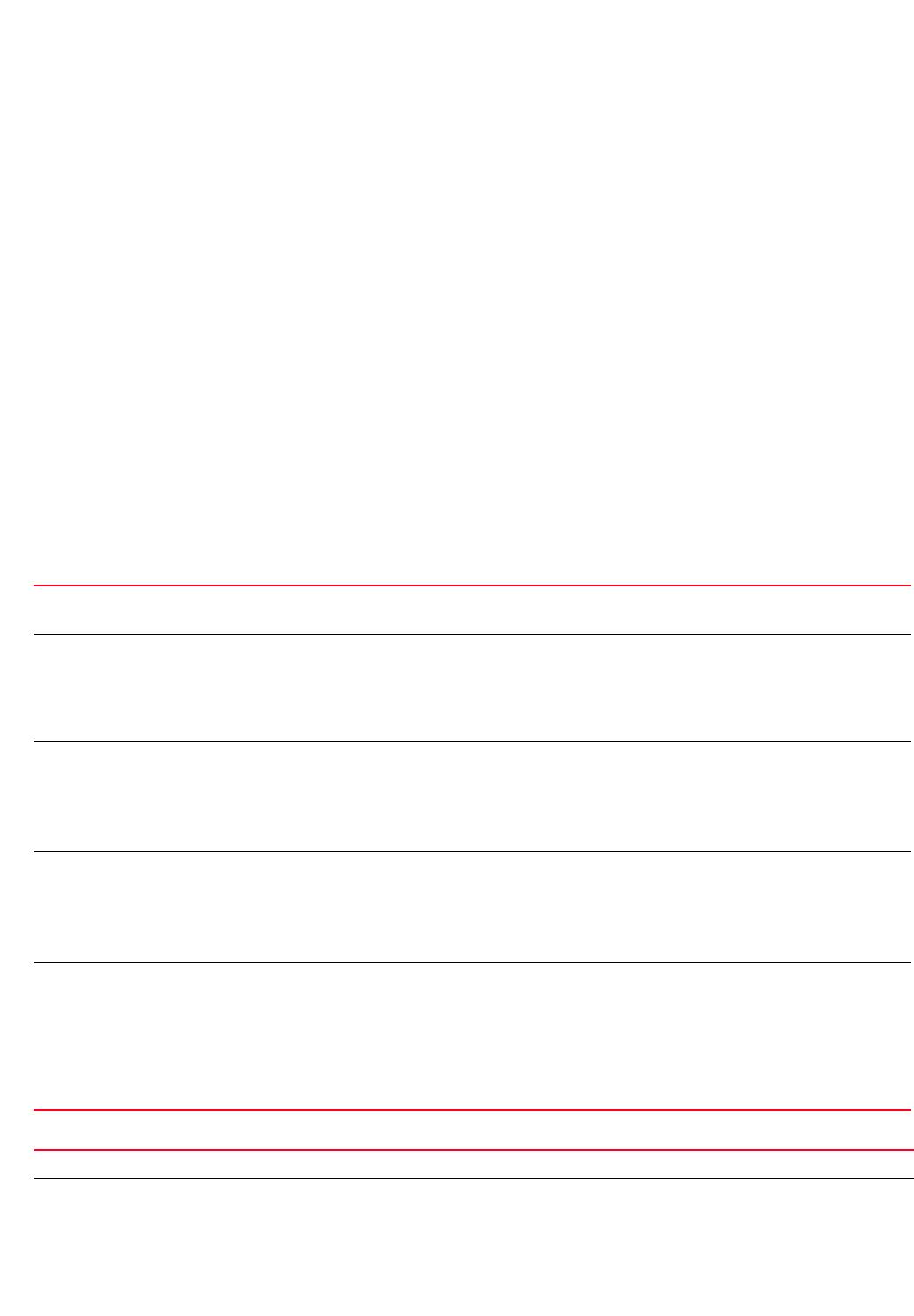
958 Brocade Mobility RFS4000, RFS6000, and RFS7000 CLI Reference Guide
53-1002740-01
24
peer
l2tpv3-tunnel-commands
Configures the L2TPV3 tunnel’s peers. At least one peer must be specified.
Supported in the following platforms:
•Access Points — Brocade Mobility 7131 Access Point
•Wireless Controllers — Brocade Mobility RFS4000, Brocade Mobility RFS6000, Brocade
Mobility RFS7000
Syntax:
peer <1-2> {hostname|ip-address|ipsec-secure|router-id|udp}
peer <1-2> {hostname [<HOSTNAME>|any]} {ipsec-secure|router-id|udp}
peer <1-2> {ip-address <IP>} {hostname|ipsec-secure|router-id|udp}
peer <1-2> {ipsec-secure} {gw [<IP>|<WORD>]}
peer <1-2> {router-id [<IP>|<WORD>|any]} {ipsec-secure|udp}
peer <1-2> {udp} {ipsec-secure|port <1-65535>}
Parameters
peer <1-2> {hostname [<HOSTNAME>|any]} {ipsec-secure|router-id|udp}
peer <1-2> {ip-address <IP>} {hostname|ipsec-secure|router-id|udp}
peer <1-2> Configures the tunnel’s peer ID from 1 - 2
At any time the tunnel is established with only one peer.
hostname
[<HOSTNAME>|any]
Optional. Configures the peers’ hostname. The hostname options are:
•<HOSTNAME> – Specifies the hostname as Fully Qualified Domain Name (FQDN) or partial DN or
any other name
•any – Peer name is not specified. If the hostname is ‘any’ this tunnel is considered as responder
only and will allow incoming connection from any host.
ipsec-secure
{gw [<IP>|<WORD>]}
After specifying the peer hostname, optionally specify the IPSec settings:
•ipsec-secure – Optional. Enables auto IPSec
•gw – Optional. Configures IPSec gateway IP address or hostname
•<IP> – Configures IPSec gateway’s IP address
•<WORD> – Configures IPSec gateway’s hostname
router-id [<IP>|<WORD>|any] After specifying the peer hostname, optionally specify router ID settings:
•router-id – Optional. Configures the peer’s router ID in one of the following formats:
•<IP> – Peer router ID in the IP address (A.B.C.D) format
•<WORD> – Peer router ID range (for example, 100-120)
•any – Peer router ID is not specified. This allows incoming connection from any router ID.
udp
{ipsec-secure gw|
port <1-65535>
{ipsec-secure}}
After specifying the peer hostname, optionally specify UDP settings:
The UDP option configures the encapsulation mode for this tunnel.
•UDP – Optional. Configures UDP encapsulation (default encapsulation is IP)
•ipsec-secure gw – Optional. Enables auto IPSec
•port <1-65535> {ipsec-secure} – Optional. Configures the peer’s UDP port running the L2TPV3
service from 1 - 65535. After specifying the peer UDP port, optionally configure
the IPSec settings.
peer <1-2> Configures the tunnel peer ID from 1 - 2. At any time the tunnel is established with only one peer.
ip-address <IP> Optional. Configures the peer’s IP address in the A.B.C.D format
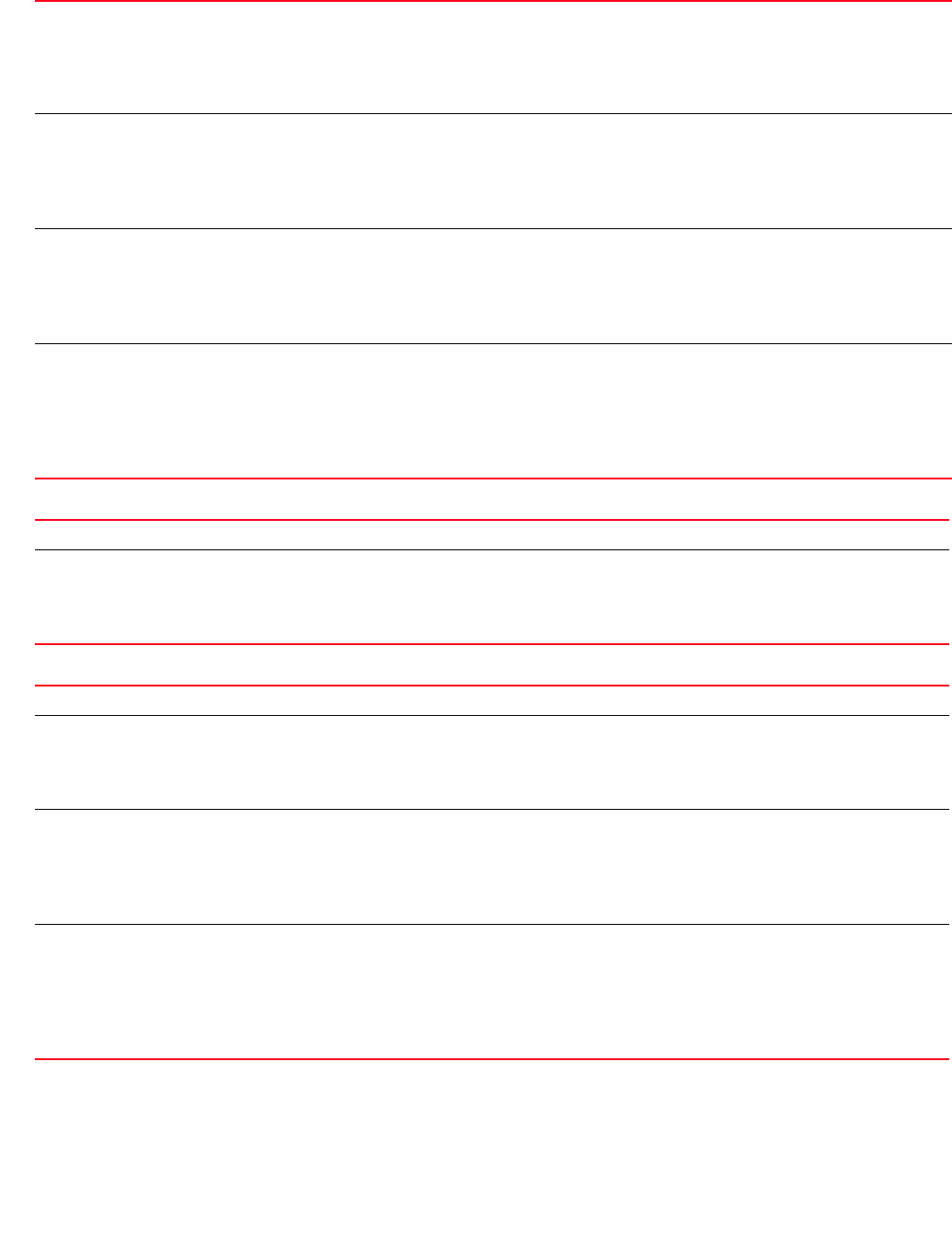
Brocade Mobility RFS4000, RFS6000, and RFS7000 CLI Reference Guide 959
53-1002740-01
24
peer <1-2> {ipsec-secure} {gw [<IP>|<WORD>]}
peer <1-2> {router-id [<IP>|<WORD>|any]} {ipsec-secure|udp}
hostname [<FQDN>|any] After specifying the peer IP address, optionally specify the peer’s hostname:
Optional. Configures the peers’ hostname. The hostname options are:
•<FQDN> – Specifies the hostname as FQDN or partial DN
•any – Peer name is not specified. If the hostname is ‘any’ this tunnel is considered as responder
only and will allow incoming connection from any host.
ipsec-secure
{gw [<IP>|<WORD>]}
After specifying the peer IP address, optionally specify the IPSec settings:
•ipsec-secure – Optional. Enables auto IPSec
•gw – Optional. Configures IPSec gateway IP address or hostname
•<IP> – Configures IPSec gateway’s IP address
•<WORD> – Configures IPSec gateway’s hostname
router-id
[<A.B.C.D>|<WORD>|any]
After specifying the peer IP address, optionally specify the router ID using one of the following options:
•router-id – Optional. Configures the peer’s router-id in one of the following formats:
•<A.B.C.D> – Peer router ID in the IP address (A.B.C.D) format
•<WORD> – Peer router ID range (for example, 100-120)
•any – Peer router ID is not specified. This allows incoming connection from any router ID.
udp
{ipsec-secure gw|
port <1-65535>
{ipsec-secure}}
After specifying the peer IP address, optionally specify the peer’s UDP port settings:
The UDP option configures the encapsulation mode for this tunnel.
•UDP – Optional. Configures UDP encapsulation (default encapsulation is IP)
•ipsec-secure gw – Optional. Enables auto IPSec
•port <1-65535> – Optional. Configures the peer’s UDP port running the L2TPV3 service from 1 -
65535. After specifying the peer UDP port, optionally configure the IPSec settings.
peer <1-2> Configures the tunnel peer ID from 1 - 2. At any time the tunnel is established with only one peer.
ipsec-secure
{gw [<IP>|<WORD>]}
Optional. Enables auto IPSec for this peer
•gw – Optional. Configures IPSec gateway IP address or hostname
•<IP> – Configures IPSec gateway’s IP address
•<WORD> – Configures IPSec gateway’s hostname
peer <1-2> Configures the tunnel peer ID from 1 - 2. At any time the tunnel is established with only one peer.
router-id
[<A.B.C.D>|<WORD>|any]
Optional. Configures the peer’s router-id in one of the following formats:
•<A.B.C.D> – Peer router ID in the IP address (A.B.C.D) format
•<WORD> – Peer router ID range (for example, 100-120)
•any – Peer router ID is not specified. This allows incoming connection from any router ID.
ipsec-secure
{gw [<IP>|<WORD>]}
After specifying the peer’s router ID, optionally specify the IPSec settings.
•ipsec-secure – Optional. Enables auto IPSec
•gw – Optional. Configures IPSec gateway IP address or hostname
•<IP> – Configures IPSec gateway’s IP address
•<WORD> – Configures IPSec gateway’s hostname
udp
{ipsec-secure gw|
port <1-65535>
{ipsec-secure}}
After specifying the peer’s router ID, optionally specify the IPSec settings.
The UDP option configures the encapsulation mode for this tunnel.
•UDP – Optional. Configures UDP encapsulation (default encapsulation is IP)
•ipsec-secure gw – Optional. Enables auto IPSec
•port <1-65535> – Optional. Configures the peer’s UDP port running the L2TPV3 service from 1 -
65535. After specifying the peer UDP port, optionally configure the IPSec settings.

960 Brocade Mobility RFS4000, RFS6000, and RFS7000 CLI Reference Guide
53-1002740-01
24
peer <1-2> {udp} {ipsec-secure|port <1-65535>}
Example
rfs7000-37FABE(config-profile default-rfs7000-l2tpv3-tunnel-Tunnel1)#peer 2
host
name tunnel1peer1 udp port 100
rfs7000-37FABE(config-profile default-rfs7000-l2tpv3-tunnel-Tunnel1)#show
context
l2tpv3 tunnel Tunnel1
peer 2 hostname tunnel1peer1 udp port 100
establishment-criteria cluster-master
rfs7000-37FABE(config-profile default-rfs7000-l2tpv3-tunnel-Tunnel1)#
Related Commands:
router-id
l2tpv3-tunnel-commands
Configures the tunnel’s local router ID
Supported in the following platforms:
•Access Points — Brocade Mobility 7131 Access Point
•Wireless Controllers — Brocade Mobility RFS4000, Brocade Mobility RFS6000, Brocade
Mobility RFS7000
Syntax:
router-id [<1-4294967295>|<I>]
Parameters
router-id [<1-4294967295>|<IP>]
Example
rfs7000-37FABE(config-profile
default-rfs7000-l2tpv3-tunnel-Tunnel1)#router-id 2000
rfs7000-37FABE(config-profile default-rfs7000-l2tpv3-tunnel-Tunnel1)#show
context
l2tpv3 tunnel Tunnel1
peer 2 hostname tunnel1peer1 udp port 100
router-id 2000
peer <1-2> Configures the tunnel peer ID from 1 - 2. At any time the tunnel is established with only one peer.
udp
{ipsec-secure|
port <1-65535>
{ipsec-secure}}
Optional. Configures UDP encapsulation for this tunnel’s pee (default encapsulation is IP)
•ipsec-secure – Optional. Configures IPSec gateway on this peer UDP port
•port <1-65535> – Optional. Configures the peer’s UDP port running the L2TPV3 service from 1 -
65535. After specifying the peer UDP port, optionally configure the IPSec settings.
no Removes the peer configured for this tunnel
router-id
[<1-4294967295>|<IP>]
Configures the tunnel’s local router ID in one of the following formats:
•<1-4294967295> – Router ID in the number format (from1- 4294967295)
•<IP> – Router ID in IP address format (A.B.C.D)
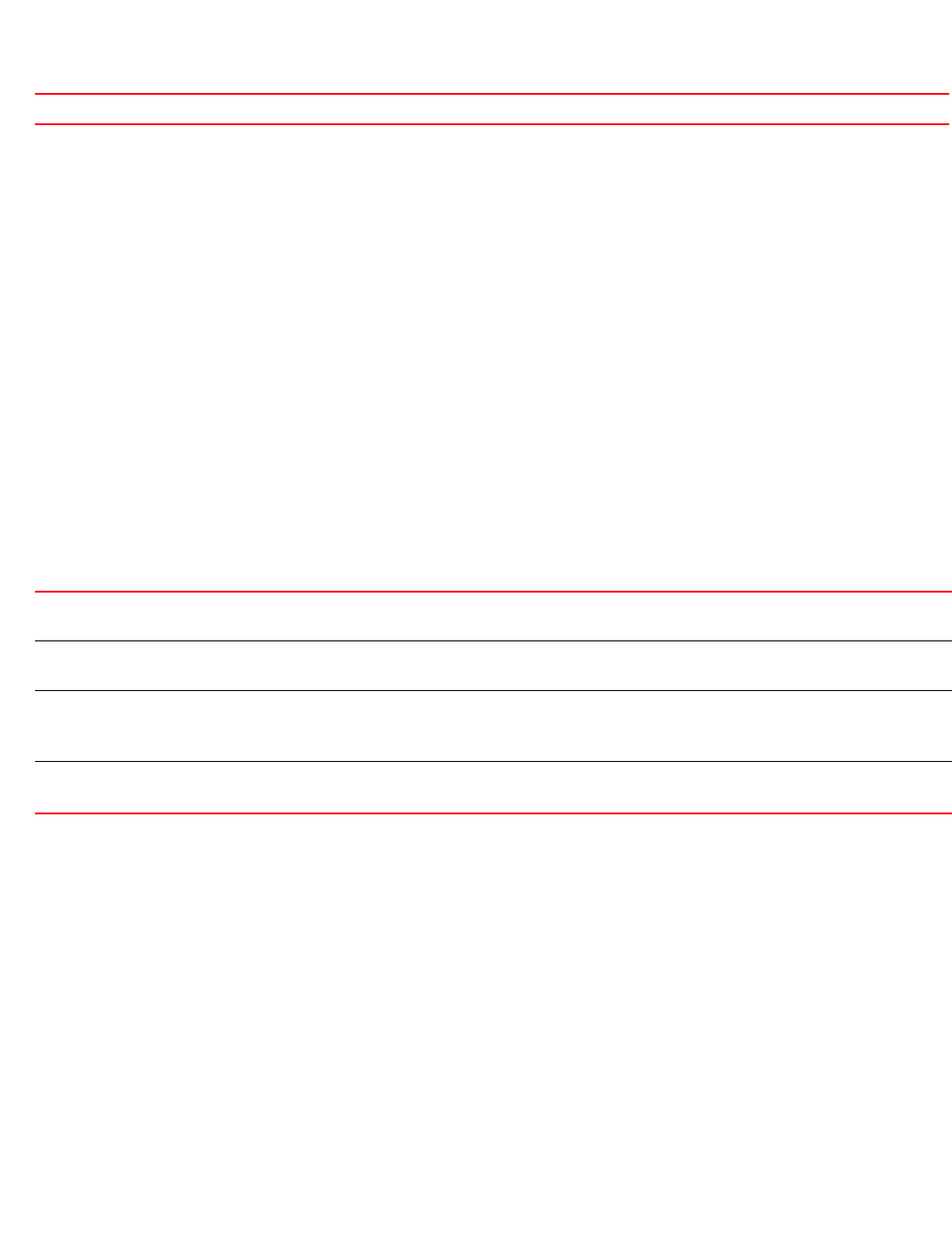
Brocade Mobility RFS4000, RFS6000, and RFS7000 CLI Reference Guide 961
53-1002740-01
24
establishment-criteria cluster-master
rfs7000-37FABE(config-profile default-rfs7000-l2tpv3-tunnel-Tunnel1)#
Related Commands:
session
l2tpv3-tunnel-commands
Configures a session’s pseudowire ID, which describes the session’s purpose. The session
established message sends this pseudowire ID to the L2TPV3 peer.
Supported in the following platforms:
•Access Points — Brocade Mobility 7131 Access Point
•Wireless Controllers — Brocade Mobility RFS4000, Brocade Mobility RFS6000, Brocade
Mobility RFS7000
Syntax:
session <L2TPV3-SESSION-NAME> pseudowire-id <1-4294967295> traffic-source
vlan <VLAN-ID-RANGE> {native-vlan <1-4094>}
Parameters
session <L2TPV3-SESSION-NAME> pseudowire-id <1-4294967295> traffic-source
vlan <VLAN-ID-RANGE> {native-vlan <1-4094>}
Usage Guidelines:
The working status of a pseudowire is reflected by the state of the L2TPV3 session. If the
corresponding session is L2TPV3 down, the pseudowire associated with it must be shut down.
Example
rfs7000-37FABE(config-profile default-rfs7000-l2tpv3-tunnel-Tunnel1)#session
tunnel1peer1session1 pseudowire-id 5000 traffic-source vlan 10-20 native-vlan
1
rfs7000-37FABE(config-profile default-rfs7000-l2tpv3-tunnel-Tunnel1)#show
context
l2tpv3 tunnel Tunnel1
peer 2 hostname tunnel1peer1 udp port 100
session tunnel1peer1session1 pseudowire-id 5000 traffic-source vlan 10-20
native-vlan 1
no Removes the tunnel’s router ID
session
<L2TPV3-SESSION-NAME>
Configures this session’s name
pseudowire-id
<1-4294967295>
Configures the pseudowire ID for this session from 1- 4204067295
traffic-source
vlan <VLAN-ID-RANGE>
Configures VLAN as the traffic source for this tunnel
•<VLAN-ID-RANGE> – Configures VLAN range list of traffic source. Specify the VLAN IDs as a range
(for example, 10-20, 25, 30-35).
native-vlan <1-4094> Optional – Configures the native VLAN ID for this session, which is not tagged
•<1-4094> – Specify the native VLAN ID from 1- 4094.
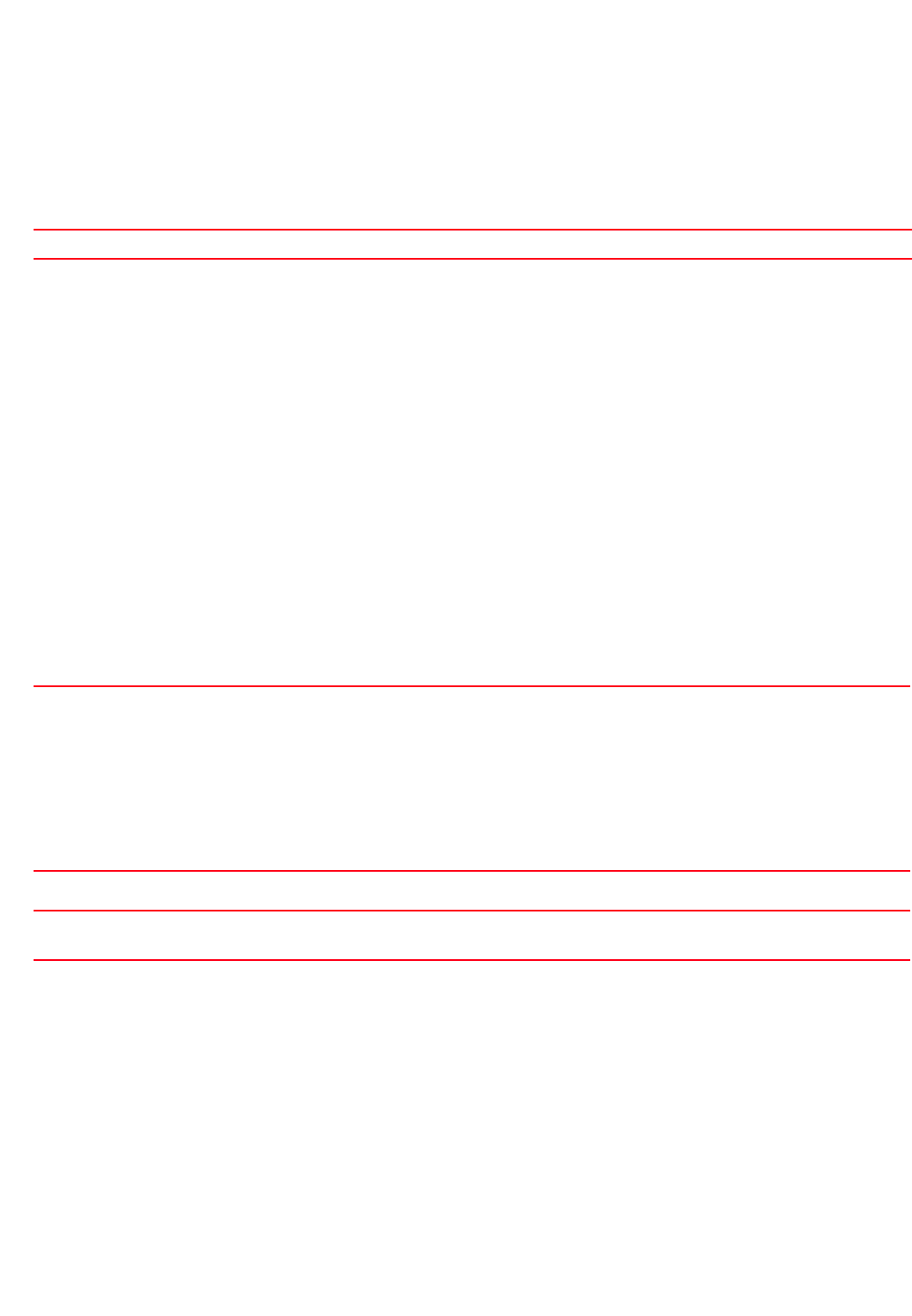
962 Brocade Mobility RFS4000, RFS6000, and RFS7000 CLI Reference Guide
53-1002740-01
24
router-id 2000
establishment-criteria cluster-master
rfs7000-37FABE(config-profile default-rfs7000-l2tpv3-tunnel-Tunnel1)#
Related Commands:
use
l2tpv3-tunnel-commands
Configures a tunnel to use a specified L2TPV3 tunnel policy and specified critical resources
Supported in the following platforms:
•Access Points — Brocade Mobility 7131 Access Point
•Wireless Controllers — Brocade Mobility RFS4000, Brocade Mobility RFS6000, Brocade
Mobility RFS7000
Syntax:
use [critical-resource|l2tpv3-policy]
use critical-resource <CRM-NAME1> {<CRM-NAME2>} <CRM-NAME3>} <CRM-NAME4>}
use l2tpv3-policy <L2TPV3-POLICY-NAME>
Parameters
use critical-resource <CRM-NAME1> {<CRM-NAME2>} {<CRM-NAME3>} {<CRM-NAME4>}
use l2tpv3-policy <L2TPV3-POLICY-NAME>
Example
rfs7000-37FABE(config-profile default-rfs7000-l2tpv3-tunnel-Tunnel1)#use
l2tpv3-
policy L2TPV3Policy1
rfs7000-37FABE(config-profile default-rfs7000-l2tpv3-tunnel-Tunnel1)#show
context
l2tpv3 tunnel Tunnel1
peer 2 hostname tunnel1peer1 udp port 100
use l2tpv3-policy L2TPV3Policy1
session tunnel1peer1session1 pseudowire-id 5000 traffic-source vlan 10-20
native-vlan 1
router-id 2000
no Removes a session
use critical-resource
<CRM-NAME1>
{<CRM-NAME2>}
{<CRM-NAME3>}
{<CRM-NAME4>}
Specifies the critical resource(s) to use with this tunnel
•<CRM1-NAME> – Specify the first critical resource name
•<CRM-NAME2/3/4> – Optional. Specify the second/third/fourth critical resource name.
Maximum of four critical resources can configured for monitoring.
In case of tunnel initiator, L2TPV3 tunnel is established only if the critical resources identified by the
<CRM-NAME1>.................. <CRM-NAME4> arguments are available at the time of tunnel establishment.
In case of L2TPV3 tunnel termination, all incoming tunnel establishment requests are rejected if the
critical resources specified by the <CRM-NAME1>.................. <CRM-NAME4> arguments are not
available.
use l2tpv3-policy
<L2TPV3-POLICY-NAME>
Associates a specified L2TPV3 policy with this tunnel
•<L2TPV3-POLICY-NAME> – Specify the policy name.
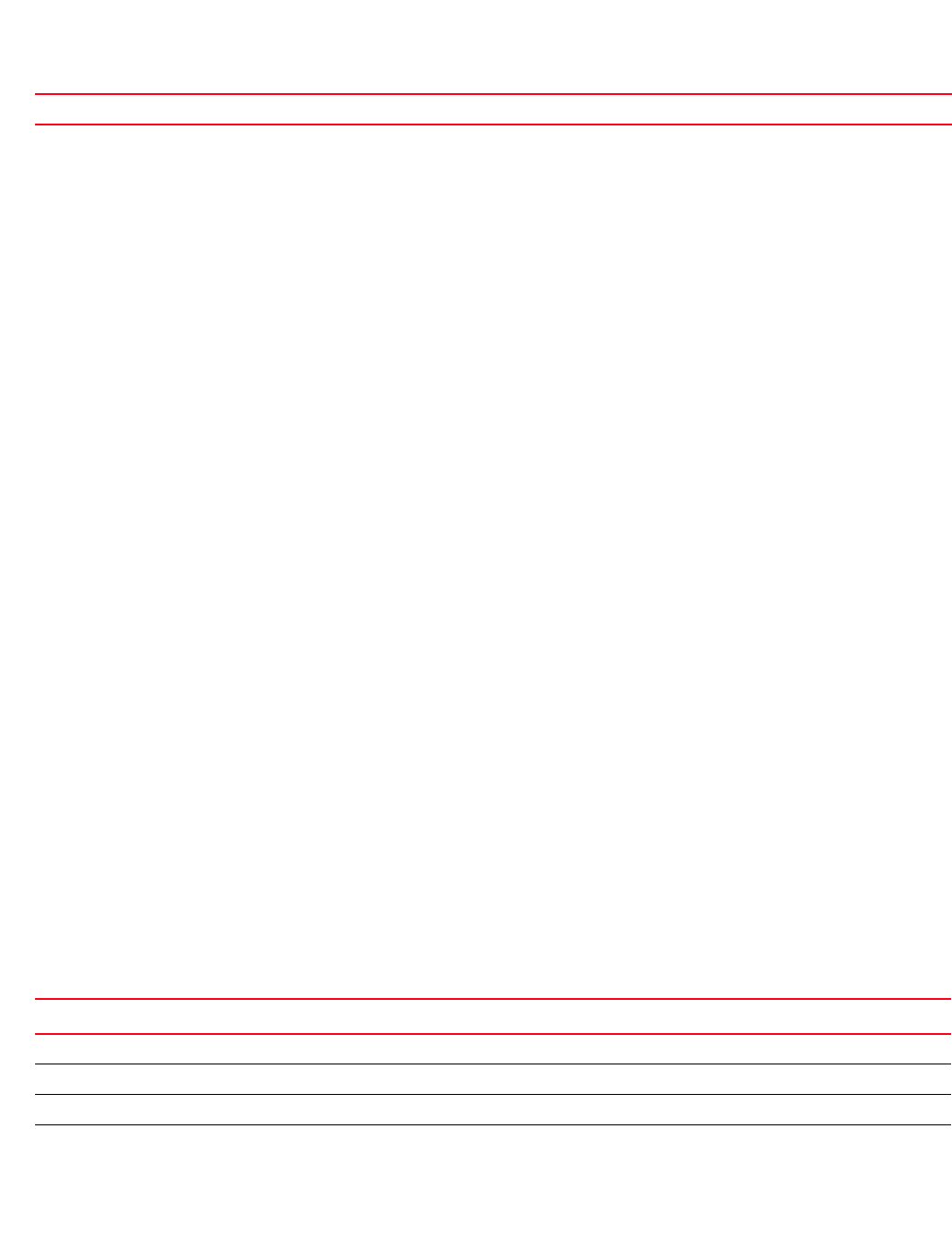
Brocade Mobility RFS4000, RFS6000, and RFS7000 CLI Reference Guide 963
53-1002740-01
24
establishment-criteria cluster-master
rfs7000-37FABE(config-profile default-rfs7000-l2tpv3-tunnel-Tunnel1)#
Related Commands:
l2tpv3-manual-session-commands
Use the (profile-context) instance to configure a L2TPV3 manual session. To navigate to the L2TPV3
manual session configuration mode, use the following command in the profile context:
rfs7000-37FABE(config-profile-default-rfs7000)#l2tpv3 manual-session
<SESSION-NAME>
rfs7000-37FABE(config-profile-default-rfs7000)#l2tpv3 manual-session test
rfs7000-37FABE(config-profile default-rfs7000-l2tpv3-manual-session-test)#
rfs7000-37FABE(config-profile default-rfs7000-l2tpv3-manual-session-test)#?
L2tpv3 Manual Session Mode commands:
local-cookie The local cookie for the session
local-ip-address Configure the IP address for tunnel. If not specified,
tunnel source ip address would be chosen automatically
based on the tunnel peer ip address
local-session-id Local session id for the session
mtu Configure the mtu size for the tunnel
no Negate a command or set its defaults
peer Configure L2TPv3 mannual session peer
remote-cookie The remote cookie for the session
remote-session-id Remote session id for the session
traffic-source Traffic that is tunneled
clrscr Clears the display screen
commit Commit all changes made in this session
end End current mode and change to EXEC mode
exit End current mode and down to previous mode
help Description of the interactive help system
revert Revert changes
service Service Commands
show Show running system information
write Write running configuration to memory or terminal
rfs7000-37FABE(config-profile default-rfs7000-l2tpv3-manual-session-test)#
Table 66 summarizes L2TPV3 manual session configuration commands.
no Removes the L2TPV3 policy configured with a tunnel and reverts to the default tunnel policy
TABLE 66 L2TPV3-Manual-Session-Config Commands
Command Description Reference
local-cookie Configures the manual session’s local cookie field size page 24-964
local-ip-address Configures the manual session’s local source IP address page 24-965
local-session-id Configures the manual session’s local session ID page 24-965
mtu Configures the MTU size for the manual session tunnel page 24-966
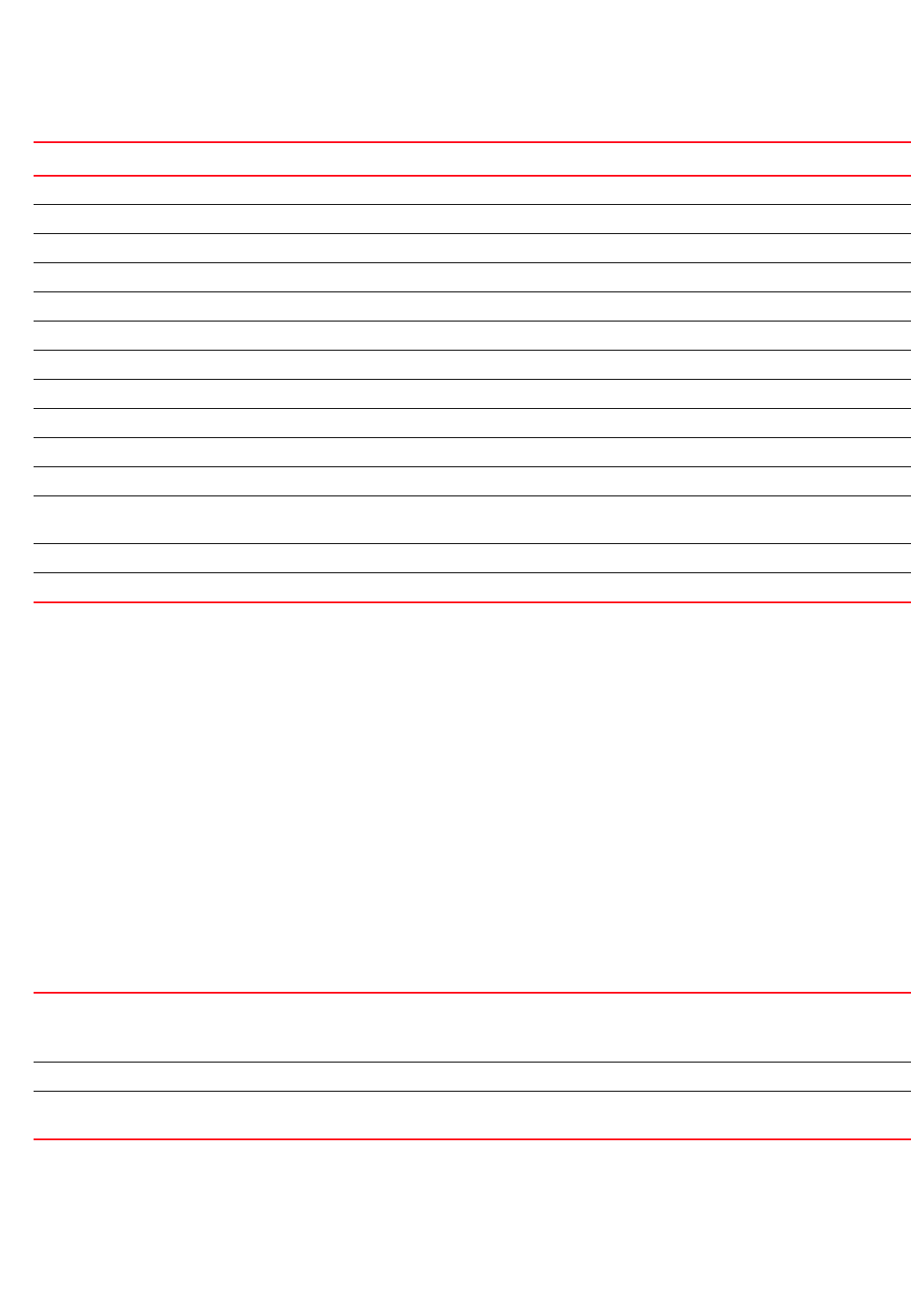
964 Brocade Mobility RFS4000, RFS6000, and RFS7000 CLI Reference Guide
53-1002740-01
24
local-cookie
l2tpv3-manual-session-commands
Configures the local cookie field size for the manual session
Supported in the following platforms:
•Access Points — Brocade Mobility 7131 Access Point
•Wireless Controllers — Brocade Mobility RFS4000, Brocade Mobility RFS6000, Brocade
Mobility RFS7000
Syntax:
local-cookie size [4|8] <1-4294967295> {<1-4294967295>}
Parameters
local-cookie size [4|8] <1-4294967295> {<1-4294967295>}
Example
rfs7000-37FABE(config-profile
default-rfs7000-l2tpv3-manual-session-test)#local-cookie size 8 200 300
no Negates or reverts L2TPV3 manual session commands to default page 24-956
peer Configures the manual session’s peers page 24-968
remote-cookie Configures the remote cookie for the manual session page 24-969
remote-session-id Configures the manual session’s remote session ID page 24-970
traffic-source Configures the traffic source tunneled by the manual session page 24-971
clrscr Clears the display screen page 5-275
commit Commits (saves) changes made in the current session page 5-276
end Ends and exits the current mode and moves to the PRIV EXEC mode page 4-175
exit Ends the current mode and moves to the previous mode page 5-277
help Displays the interactive help system page 5-277
revert Reverts changes to their last saved configuration page 5-283
service Invokes service commands to troubleshoot or debug (config-if) instance
configurations
page 5-283
show Displays running system information page 6-315
write Writes the system’s running configuration to memory or terminal page 5-310
TABLE 66 L2TPV3-Manual-Session-Config Commands
Command Description Reference
local-cookie size [4|8] Configures the local cookie field size for this manual session. The options are:
•4 – 4 byte local cookie field
•8 – 8 byte local cookie field
<1-4294967295> Configures the local cookie value first word. Applies to both the 4 byte and 8 byte local cookies
<1-4294967295> Optional – Configures the local cookie value second word. Applicable to only 8 byte cookies. This parameter
is ignored for 4 byte cookies.
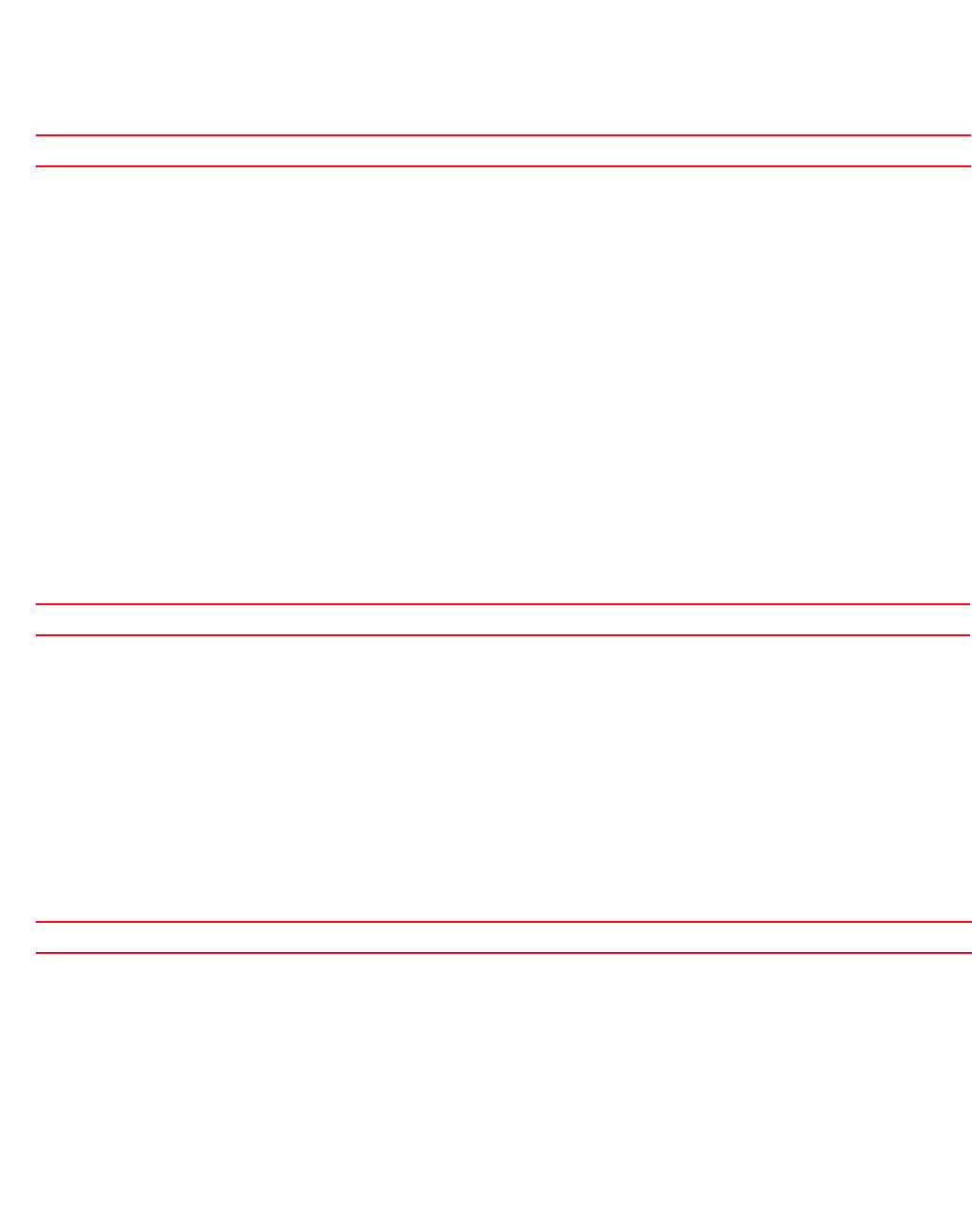
Brocade Mobility RFS4000, RFS6000, and RFS7000 CLI Reference Guide 965
53-1002740-01
24
rfs7000-37FABE(config-profile
default-rfs7000-l2tpv3-manual-session-test)#show context
l2tpv3 manual-session test
local-cookie size 8 200 300
rfs7000-37FABE(config-profile default-rfs7000-l2tpv3-manual-session-test)#
Related Commands:
local-ip-address
l2tpv3-manual-session-commands
Configures the manual session’s source IP address. If no IP address is specified, the tunnel’s
source IP address is automatically configured based on the tunnel peer IP address.
Supported in the following platforms:
•Access Points — Brocade Mobility 7131 Access Point
•Wireless Controllers — Brocade Mobility RFS4000, Brocade Mobility RFS6000, Brocade
Mobility RFS7000
Syntax:
local-ip-address <IP>
Parameters
local-ip-address <IP>
Example
rfs7000-37FABE(config-profile
default-rfs7000-l2tpv3-manual-session-test#local-ip-address 1.2.3.4
rfs7000-37FABE(config-profile
default-rfs7000-l2tpv3-manual-session-test)#show context
l2tpv3 manual-session test
local-cookie size 8 200 300
local-ip-address 1.2.3.4
rfs7000-37FABE(config-profile default-rfs7000-l2tpv3-manual-session-test)#
Related Commands:
local-session-id
l2tpv3-manual-session-commands
Configures the manual session’s local session ID
Supported in the following platforms:
no Removes the local cookie size configured for a manual session
local-ip-address <IP> Configures the manual session’s source IP address in the A.B.C.D format
no Resets the manual session’s local source IP address. This re-establishes the session.
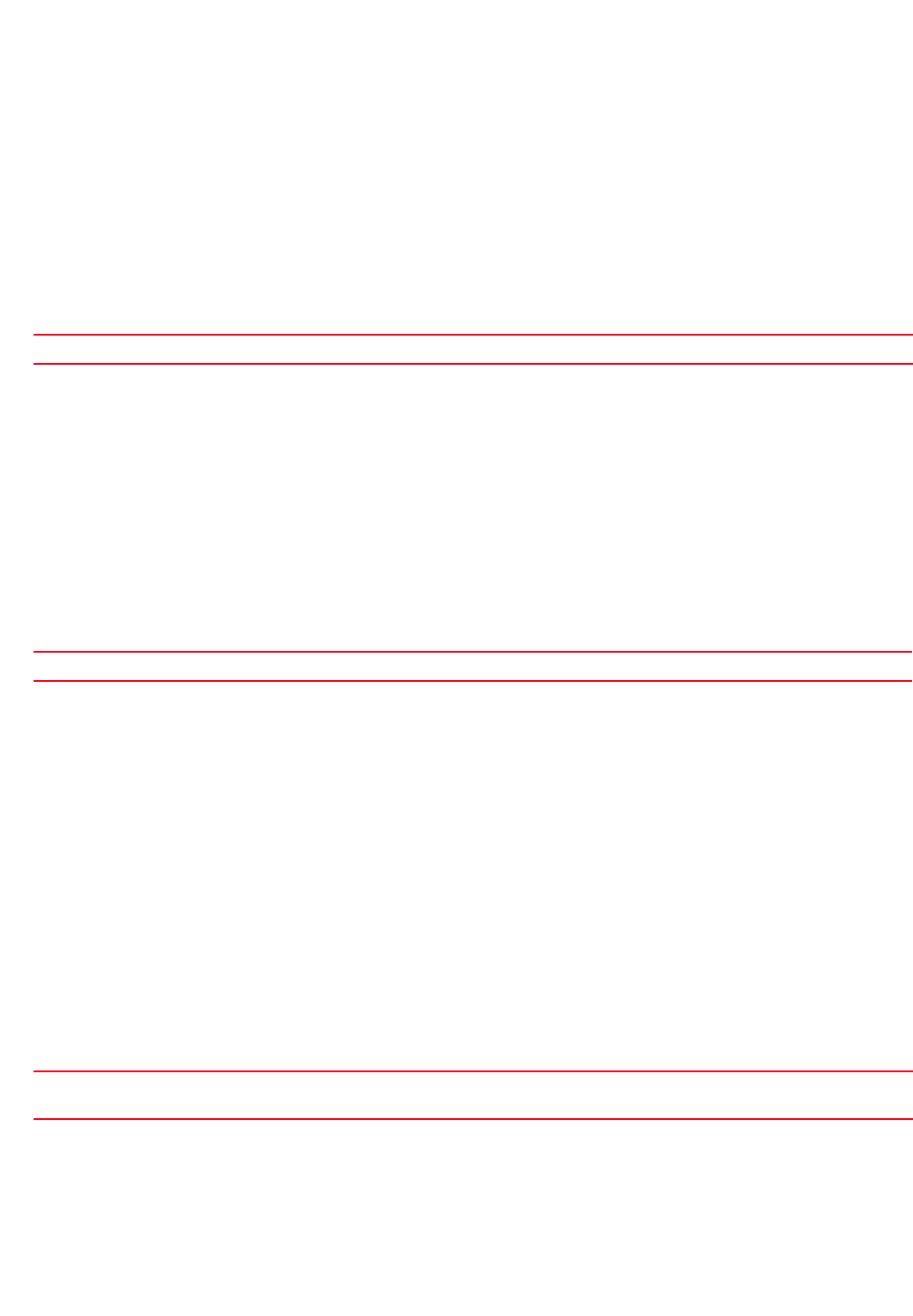
966 Brocade Mobility RFS4000, RFS6000, and RFS7000 CLI Reference Guide
53-1002740-01
24
•Access Points — Brocade Mobility 7131 Access Point
•Wireless Controllers — Brocade Mobility RFS4000, Brocade Mobility RFS6000, Brocade
Mobility RFS7000
Syntax:
local-session-id <1-63>
Parameters
local-session-id <1-63>
Example
rfs7000-37FABE(config-profile
default-rfs7000-l2tpv3-manual-session-test)#local-session-id 1
rfs7000-37FABE(config-profile
default-rfs7000-l2tpv3-manual-session-test)#show context
l2tpv3 manual-session test
local-cookie size 8 200 300
local-ip-address 1.2.3.4
local-session-id 1
rfs7000-37FABE(config-profile default-rfs7000-l2tpv3-manual-session-test)#
Related Commands:
mtu
l2tpv3-manual-session-commands
Configures the Maximum Transmission Unit (MTU) size for the manual session tunnel
Supported in the following platforms:
•Access Points — Brocade Mobility 7131 Access Point
•Wireless Controllers — Brocade Mobility RFS4000, Brocade Mobility RFS6000, Brocade
Mobility RFS7000
Syntax:
mtu <128-1460>
Parameters
mtu <128-1460>
Example
rfs7000-37FABE(config-profile default-rfs7000-l2tpv3-manual-session-test)#mtu
200
local-session-id <1-63> Configures this manual session’s local session ID from 1 - 63
no Removes the manual session’s local session ID
mtu <128-1460> Configures the MTU size for this manual session tunnel. Specify a value from 128 - 1460 bytes (default is
1460 bytes).
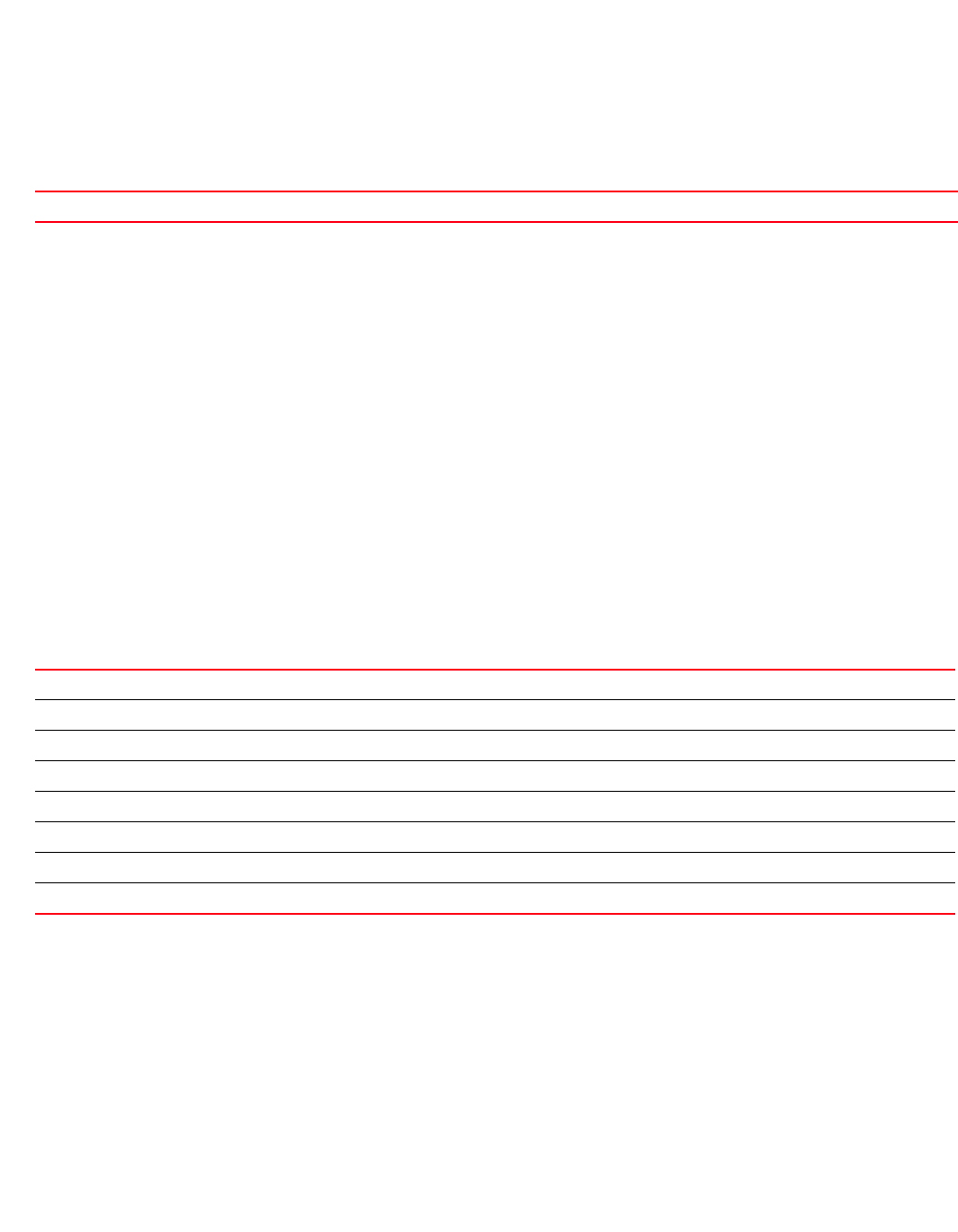
Brocade Mobility RFS4000, RFS6000, and RFS7000 CLI Reference Guide 967
53-1002740-01
24
rfs7000-37FABE(config-profile
default-rfs7000-l2tpv3-manual-session-test)#show context
l2tpv3 manual-session test
local-cookie size 8 200 300
local-ip-address 1.2.3.4
mtu 200
local-session-id 1
rfs7000-37FABE(config-profile default-rfs7000-l2tpv3-manual-session-test)#
Related Commands:
no
l2tpv3-manual-session-commands
Negates or reverts L2TPV3 manual session settings to default
Supported in the following platforms:
•Access Points — Brocade Mobility 7131 Access Point
•Wireless Controllers — Brocade Mobility RFS4000, Brocade Mobility RFS6000, Brocade
Mobility RFS7000
Syntax:
no [local-cookie|local-ip-address|local-session-id|mtu|peer|remote-cookie|
remote-session-id|traffic-source]
Parameters
no [local-cookie|local-ip-address|local-session-id|mtu|peer|remote-cookie|
remote-session-id|traffic-source]
Example
The following example shows the manual session ‘test’ settings before the ‘no’
commands are executed:
rfs7000-37FABE(config-profile
default-rfs7000-l2tpv3-manual-session-test)#show context
l2tpv3 manual-session test
local-ip-address 1.2.3.4
peer ip-address 5.6.7.8 udp port 150
traffic-source vlan 50-60 native-vlan 2
no Resets the MTU size for this manual session to default (1460 bytes)
no local-cookie Removes the local cookie size configured for a manual session
no local-ip-address Resets the manual session’s local source IP address and re-establishes the tunnel
no local-session-id Removes the manual session’s local session ID
no mtu Resets the manual session’s MTU size to default (1460 bytes)
no peer Removes the peer configuration from this tunnel
no remote-cookie Removes the remote cookie field size
no remote-session-id Removes the manual session’s remote session ID
no traffic-source Removes the configured traffic source
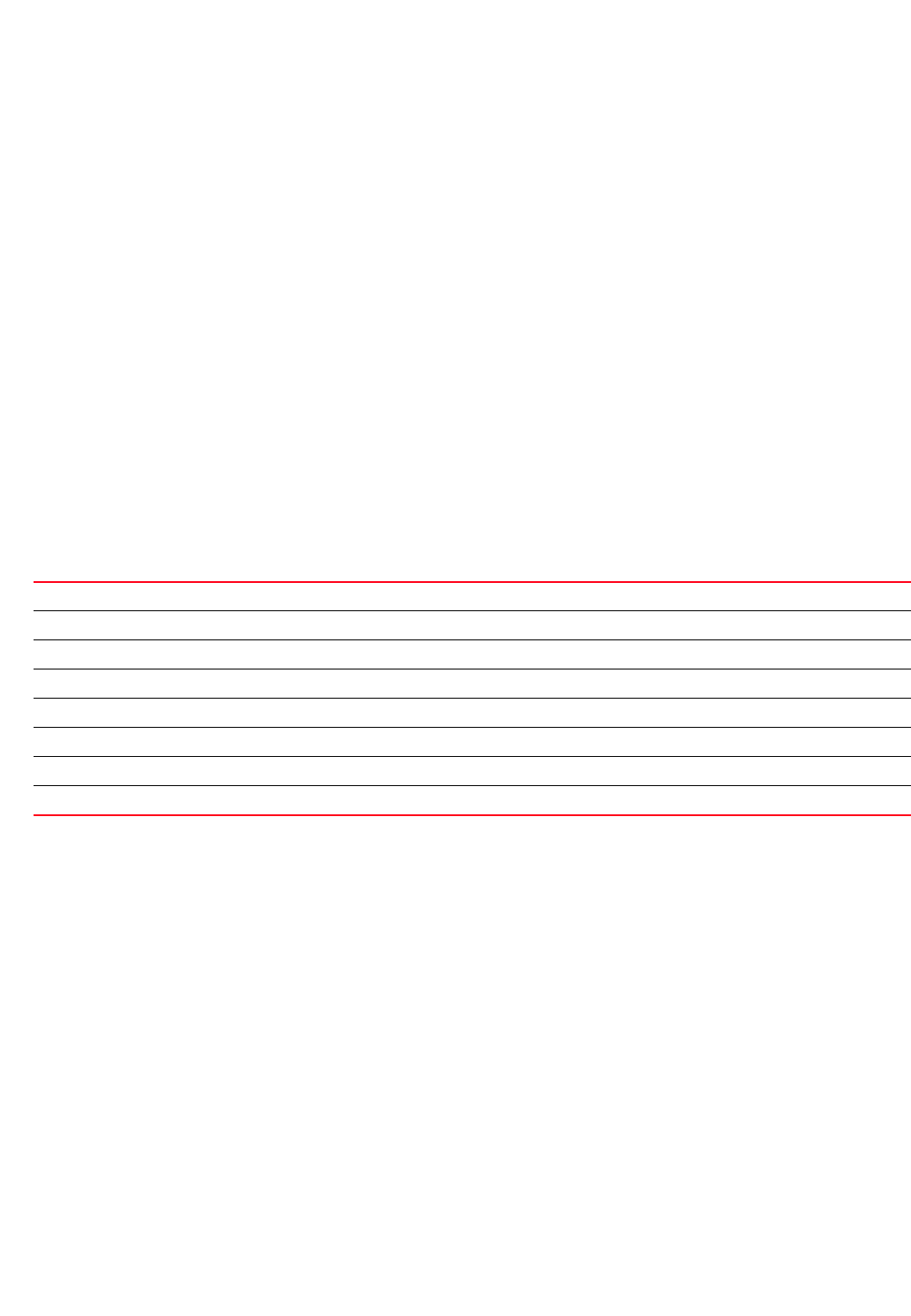
968 Brocade Mobility RFS4000, RFS6000, and RFS7000 CLI Reference Guide
53-1002740-01
24
local-session-id 1
remote-session-id 200
remote-cookie size 8 400 700
rfs7000-37FABE(config-profile default-rfs7000-l2tpv3-manual-session-test)#
rfs7000-37FABE(config-profile default-rfs7000-l2tpv3-manual-session-test)#no
local-ip-address
rfs7000-37FABE(config-profile default-rfs7000-l2tpv3-manual-session-test)#no
local-session-id
rfs7000-37FABE(config-profile default-rfs7000-l2tpv3-manual-session-test)#no
remote-session-id
The following example shows the manual session ‘test’ settings after the ‘no’
commands are executed:
rfs7000-37FABE(config-profile
default-rfs7000-l2tpv3-manual-session-test)#show context
l2tpv3 manual-session test
peer ip-address 5.6.7.8 udp port 150
traffic-source vlan 50-60 native-vlan 2
remote-cookie size 8 400 700
rfs7000-37FABE(config-profile default-rfs7000-l2tpv3-manual-session-test)#
Related Commands:
peer
l2tpv3-manual-session-commands
Configures peer(s) allowed to establish the manual session tunnel. The peers are identified by their
IP addresses.
Supported in the following platforms:
•Access Points — Brocade Mobility 7131 Access Point
•Wireless Controllers — Brocade Mobility RFS4000, Brocade Mobility RFS6000, Brocade
Mobility RFS7000
Syntax:
peer ip-address <IP> {udp {port <1-65535>}}
Parameters
local-cookie Configures the local cookie field size for the manual session
local-ip-address Configures the manual session’s local source IP address
local-session-id Removes the manual session’s local session ID
mtu Configures the manual session’s MTU size
peer Configures the manual session’s peers
remote-cookie Configures the manual session’s remote cookie field size
remote-session-id Configures the manual session’s remote session ID
traffic-source Configures the traffic source tunneled in this session

Brocade Mobility RFS4000, RFS6000, and RFS7000 CLI Reference Guide 969
53-1002740-01
24
peer ip-address <IP> {udp {port <1-65535>}}
Example
rfs7000-37FABE(config-profile
default-rfs7000-l2tpv3-manual-session-test)#peer ip-address 5.6.7.8 udp port
150
rfs7000-37FABE(config-profile
default-rfs7000-l2tpv3-manual-session-test)#show context
l2tpv3 manual-session test
local-cookie size 8 200 300
local-ip-address 1.2.3.4
peer ip-address 5.6.7.8 udp port 150
mtu 200
local-session-id 1
rfs7000-37FABE(config-profile default-rfs7000-l2tpv3-manual-session-test)#
Related Commands:
remote-cookie
l2tpv3-manual-session-commands
Configures the manual session’s remote cookie field size
Supported in the following platforms:
•Access Points — Brocade Mobility 7131 Access Point
•Wireless Controllers — Brocade Mobility RFS4000, Brocade Mobility RFS6000, Brocade
Mobility RFS7000
Syntax:
remote-cookie size [4|8] <1-4294967295> {<1-4294967295>}
Parameters
remote-cookie size [4|8] <1-4294967295> {<1-4294967295>}
Example
rfs7000-37FABE(config-profile
default-rfs7000-l2tpv3-manual-session-test)#remote-cookie size 8 400 700
peer ip-address <IP> Configures the tunnel’s peer IP address in the A.B.C.D format
udp {port <1-65335>} Optional. Configures the UDP encapsulation mode for this tunnel (default encapsulation is IP)
•port <1-65535> – Optional. Configures the peer’s UDP port running the L2TPV3 service. Specify a
value from 1 - 65535.
no Removes the manual session’s peer
remote-cookie size [4|8] Configures the remote cookie field size for this manual session. The options are:
•4 – 4 byte remote cookie field
•8 – 8 byte remote cookie field
<1-4294967295> Configures the remote cookie value first word. Applies to both the 4 byte and 8 byte local cookies
<1-4294967295> Optional – Configures the remote cookie value second word. Applicable to only 8 byte cookies. This
parameter is ignored for 4 byte cookies.
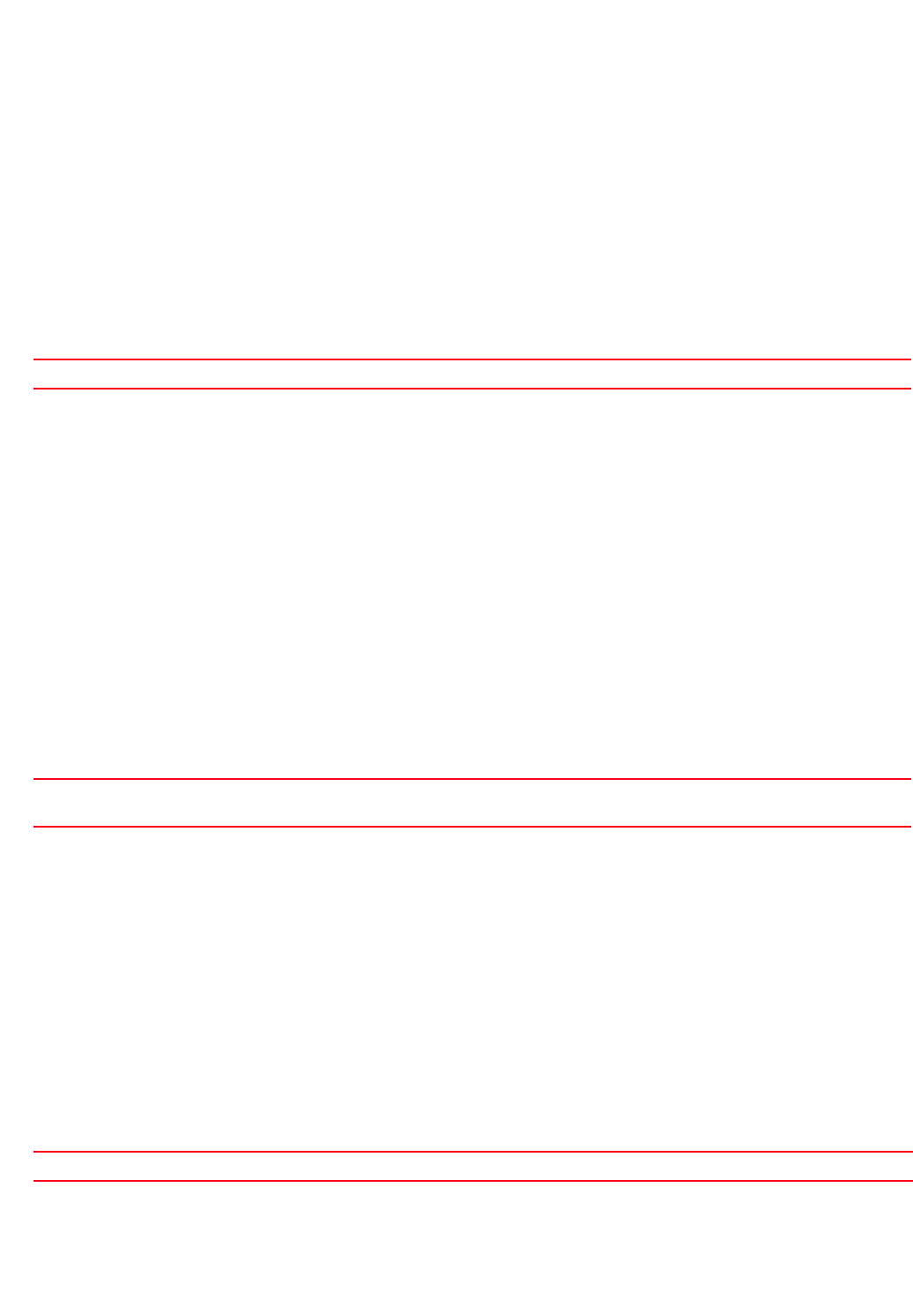
970 Brocade Mobility RFS4000, RFS6000, and RFS7000 CLI Reference Guide
53-1002740-01
24
rfs7000-37FABE(config-profile
default-rfs7000-l2tpv3-manual-session-test)#show context
l2tpv3 manual-session test
local-ip-address 1.2.3.4
peer ip-address 5.6.7.8 udp port 150
mtu 200
local-session-id 1
remote-cookie size 8 400 700
rfs7000-37FABE(config-profile default-rfs7000-l2tpv3-manual-session-test)#
Related Commands:
remote-session-id
l2tpv3-manual-session-commands
Configures the manual remote session’s ID
Supported in the following platforms:
•Access Points — Brocade Mobility 7131 Access Point
•Wireless Controllers — Brocade Mobility RFS4000, Brocade Mobility RFS6000, Brocade
Mobility RFS7000
Syntax:
remote-session-id <1-4294967295>
Parameters
remote-session-id <1-4294967295>
Example
rfs7000-37FABE(config-profile
default-rfs7000-l2tpv3-manual-session-test)#remote-session-id 200
rfs7000-37FABE(config-profile
default-rfs7000-l2tpv3-manual-session-test)#show context
l2tpv3 manual-session test
local-ip-address 1.2.3.4
peer ip-address 5.6.7.8 udp port 150
local-session-id 1
remote-session-id 200
remote-cookie size 8 400 700
rfs7000-37FABE(config-profile default-rfs7000-l2tpv3-manual-session-test)#
Related Commands:
no Removes the manual session’s remote cookie field size
remote-session-id
<1-4294967295>
Configures this manual remote session’s ID. Specify a value from 1 - 4294967295.
no Removes the manual remote session’s ID

Brocade Mobility RFS4000, RFS6000, and RFS7000 CLI Reference Guide 971
53-1002740-01
24
traffic-source
l2tpv3-manual-session-commands
Configures the traffic source tunneled by this session
Supported in the following platforms:
•Access Points — Brocade Mobility 7131 Access Point
•Wireless Controllers — Brocade Mobility RFS4000, Brocade Mobility RFS6000, Brocade
Mobility RFS7000
Syntax:
traffic-source vlan <VLAN-ID-RANGE> {native-vlan <1-4094>}
Parameters
traffic-source vlan <VLAN-ID-RANGE> {native-vlan <1-4094>}
Example
rfs7000-37FABE(config-profile
default-rfs7000-l2tpv3-manual-session-test)#traffic-source vlan 50-60
native-vlan 2
rfs7000-37FABE(config-profile
default-rfs7000-l2tpv3-manual-session-test)#show context
l2tpv3 manual-session test
local-ip-address 1.2.3.4
peer ip-address 5.6.7.8 udp port 150
traffic-source vlan 50-60 native-vlan 2
local-session-id 1
remote-session-id 200
remote-cookie size 8 400 700
rfs7000-37FABE(config-profile default-rfs7000-l2tpv3-manual-session-test)#
Related Commands:
traffic-source vlan
<VLAN-ID-RANGE>
Configures VLAN as the traffic source for this tunnel
•<VLAN-ID-RANGE> – Configures VLAN range list of traffic source. Specify the VLAN IDs as a range (for
example, 10-20, 25, 30-35)
native-vlan <1-4094> Optional – Configures the native VLAN ID for this session, which is not tagged
•<1-4094> – Specify the native VLAN ID from 1- 4094.
no Removes the traffic source configured for a tunnel

972 Brocade Mobility RFS4000, RFS6000, and RFS7000 CLI Reference Guide
53-1002740-01
24
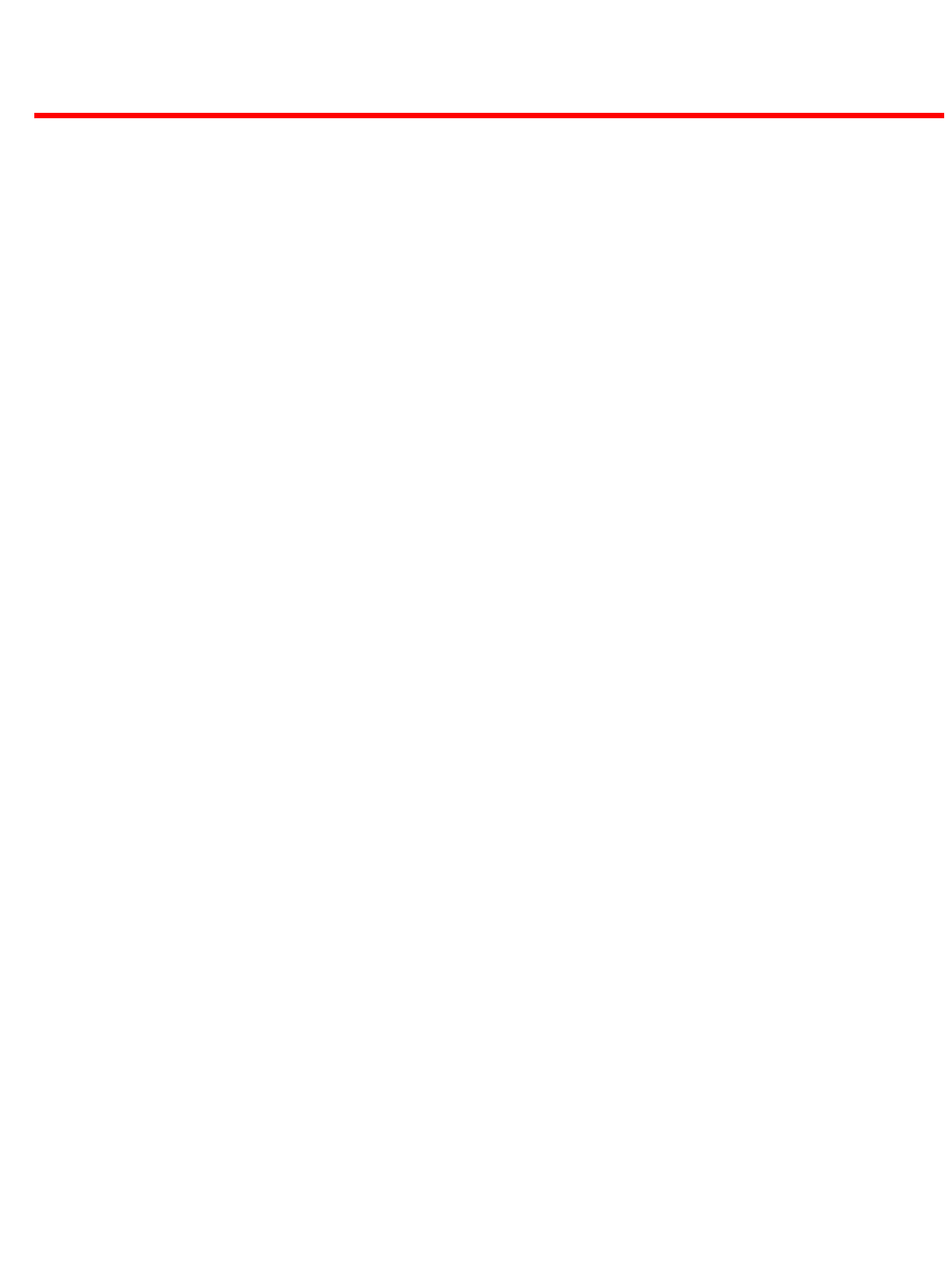
Brocade Mobility RFS4000, RFS6000, and RFS7000 CLI Reference Guide 973
53-1002740-01
Chapter
25
Router-Mode Commands
In this chapter
•router-mode . . . . . . . . . . . . . . . . . . . . . . . . . . . . . . . . . . . . . . . . . . . . . . . . . . 974
This chapter summarizes Open Shortest Path First (OSPF) router mode commands in the CLI
command structure. All router-mode commands are available on both device and profile modes.
OSPF is an interior gateway protocol (IGP) used within large autonomous systems to distribute
routing information. It is based on the shortest first or link-state algorithm that updates the routing
table. OSPF driven routing table updates are triggered only when network changes occur and not at
predefined intervals. When a host detects a network change, it forwards the information to other
hosts on the network. This enables routers to synchronize routing tables.
Use the (config) instance to configure router commands. To navigate to the (config-router-mode)
instance, use the following commands:
rfs7000-37FABE(config-profile-default-rfs7000)#router ospf
rfs7000-37FABE(config-profile default-rfs7000-router-ospf)#?
Router OSPF Mode commands:
area OSPF area
auto-cost OSPF auto-cost
default-information Distribution of default information
ip Internet Protocol (IP)
network OSPF network
no Negate a command or set its defaults
ospf Ospf
passive Make OSPF Interface as passive
redistribute Route types redistributed by OSPF
route-limit Limit for number of routes handled OSPF process
router-id Router ID
vrrp-state-check Publish interface via OSPF only if the interface VRRP
state is not BACKUP
clrscr Clears the display screen
commit Commit all changes made in this session
do Run commands from Exec mode
end End current mode and change to EXEC mode
exit End current mode and down to previous mode
help Description of the interactive help system
revert Revert changes
service Service Commands
show Show running system information
write Write running configuration to memory or terminal
rfs7000-37FABE(config-profile default-rfs7000-router-ospf)#
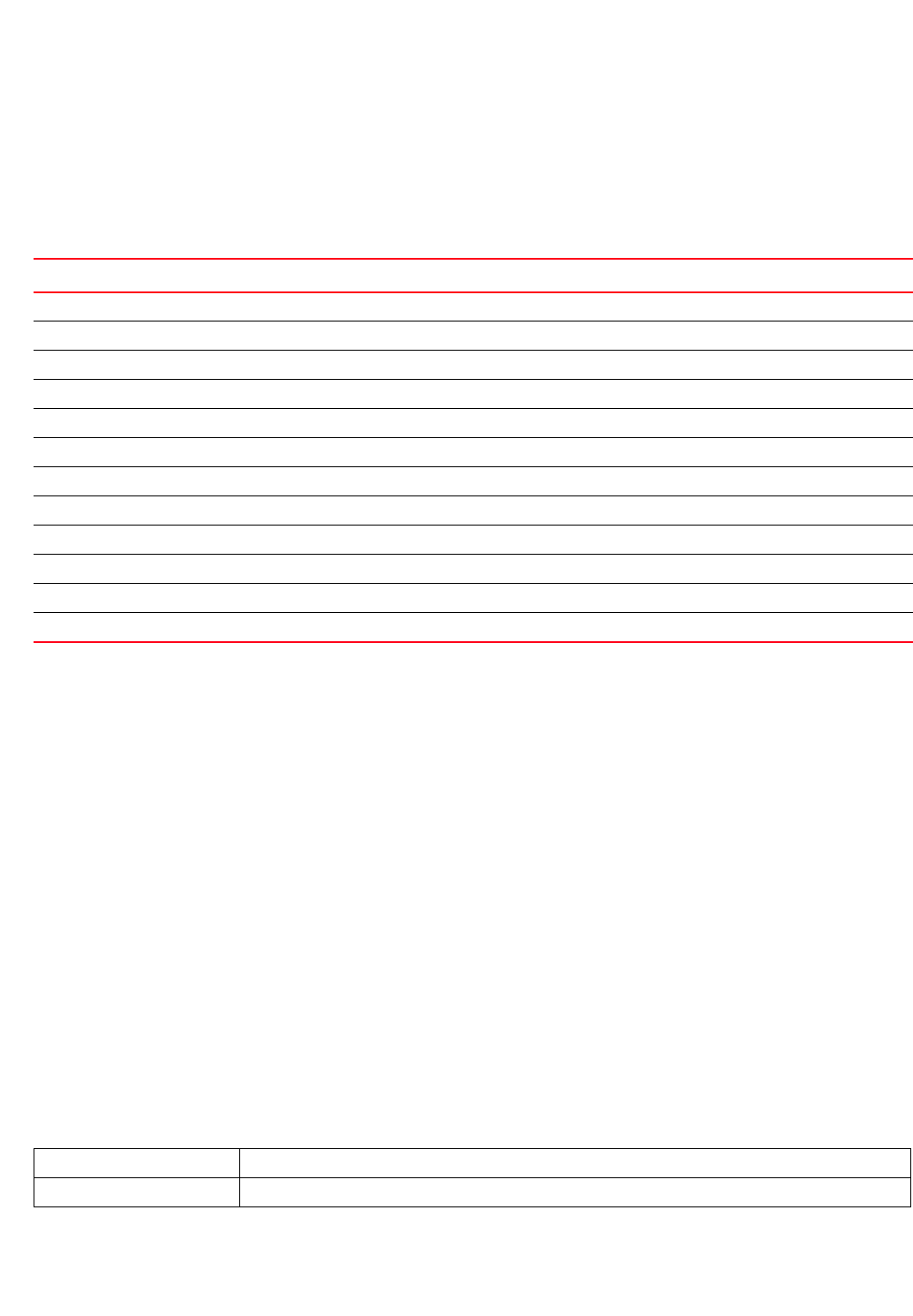
974 Brocade Mobility RFS4000, RFS6000, and RFS7000 CLI Reference Guide
53-1002740-01
25
router-mode
Table 67 summarizes router configuration commands.
area
router-mode
Configures OSPF network areas (OSPF enables interfaces)
OSPF networks consist of routers and links grouped into areas. Each area is identified by an
assigned number. At least one default area, bearing number ‘0’, should be configured for every
OSPF network. In case of multiple areas, the default area 0 forms the backbone of the network.
The default area 0 is used as a link to the other areas. Each area has its own
link-state database.
Supported in the following platforms:
•Access Points — Brocade Mobility 71XX Access Point
•Wireless Controllers — Brocade Mobility RFS4000, Brocade Mobility RFS6000, Brocade
Mobility RFS7000
Syntax:
area [<0-4294967295>|<IP>]
Parameters
area [<0-4294967295>|<IP>]
TABLE 67 OSPF-Router Config Commands
Command Description Reference
area Specifies Open Shortest Path First (OSPF) enabled interfaces page 25-974
auto-cost Specifies the reference bandwidth in terms of Mbits per second page 25-975
default-information Controls the distribution of default information page 25-976
ip Configures Internet Protocol (IP) default gateway priority page 25-977
network Defines OSPF network settings page 25-978
ospf Enables OSPF page 25-978
passive Specifies the configured OSPF interface as passive interface page 25-979
redistribute Specifies the route types redistributed by OSPF page 25-980
route-limit Specifies the limit for the number of routes managed by OSPF page 25-981
router-id Specifies the router ID for OSPF page 25-982
vrrp-state-check Publishes interface via OSPF based on VVRP status page 25-983
no Negates a command or sets its defaults page 25-983
<0-4294967295> Defines an OSPF area in the form of a 32 bit integer. Specify the value from 0 - 4294967295.
<IP> Defines an OSPF area in the form of an IP address. Specify the IP address.

Brocade Mobility RFS4000, RFS6000, and RFS7000 CLI Reference Guide 975
53-1002740-01
25
Example
rfs7000-37FABE(config-profile default-rfs7000-router-ospf)#area 4 ?
rfs7000-37FABE(config-profile default-rfs7000-router-ospf-area-0.0.0.4)#?
Router OSPF Area Mode commands:
area-type OSPF area type
authentication Authentication scheme for OSPF area
no Negate a command or set its defaults
range Routes matching this range are considered for summarization
(ABR only)
clrscr Clears the display screen
commit Commit all changes made in this session
do Run commands from Exec mode
end End current mode and change to EXEC mode
exit End current mode and down to previous mode
help Description of the interactive help system
revert Revert changes
service Service Commands
show Show running system information
write Write running configuration to memory or terminal
rfs7000-37FABE(config-profile default-rfs7000-router-ospf-area-0.0.0.4)#
rfs7000-37FABE(config-profile default-rfs7000-router-ospf-area-0.0.0.4)#show
context
area 0.0.0.4
rfs7000-37FABE(config-profile default-rfs7000-router-ospf-area-0.0.0.4)#
Related Commands:
auto-cost
router-mode
Configures the reference bandwidth in terms of megabits per second. Specifying the reference
bandwidth allows you to control the default metrics for an interface, which is calculated by OSPF.
The formula used to calculate default metrics is: ref-bw divided by the banwidth
Use the ‘no auto-cost reference-bandwidth’ to configure default metrics calculation based on
interface type.
Supported in the following platforms:
•Access Points — Brocade Mobility 71XX Access Point
•Wireless Controllers — Brocade Mobility RFS4000, Brocade Mobility RFS6000, Brocade
Mobility RFS7000
Syntax:
auto-cost reference-bandwidth <1-4294967>
Parameters
no Removes area configuration settings
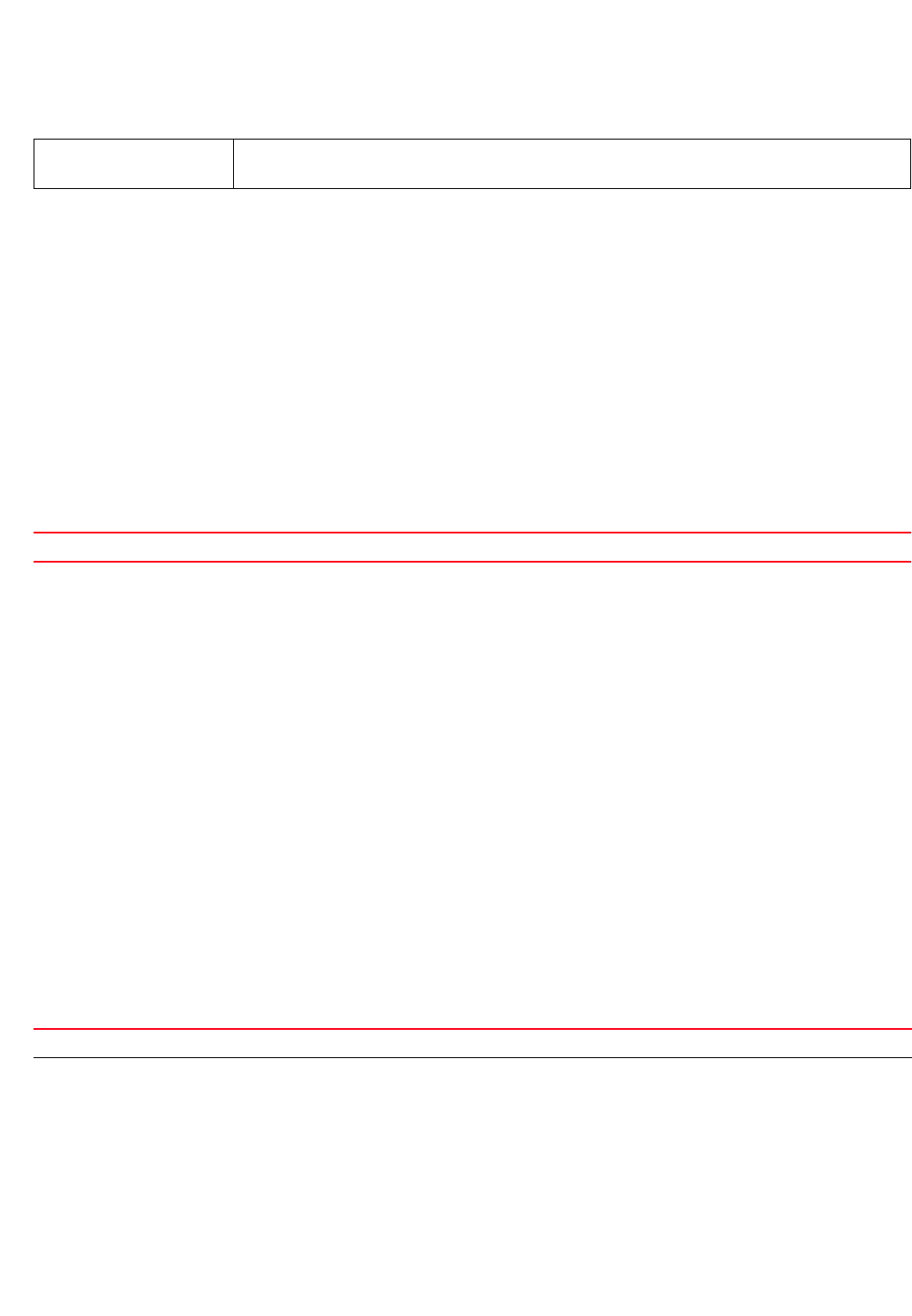
976 Brocade Mobility RFS4000, RFS6000, and RFS7000 CLI Reference Guide
53-1002740-01
25
auto-cost reference-bandwidth <1-4294967>
Example
rfs7000-37FABE(config-profile default-rfs7000-router-ospf)#auto-cost
reference-bandwidth 1
Please make sure that auto-cost reference-bandwidth is configured uniformly on
all routers
rfs7000-37FABE(config-profile default-rfs7000-router-ospf)#
rfs7000-37FABE(config-profile default-rfs7000-router-ospf)#show context
router ospf
area 0.0.0.4
auto-cost reference-bandwidth 1
rfs7000-37FABE(config-profile default-rfs7000-router-ospf)#
Related Commands:
default-information
router-mode
Controls the distribution of default route information. Use the default-information originate
command to advertise a default route in the routing table.
Supported in the following platforms:
•Access Points — Brocade Mobility 71XX Access Point
•Wireless Controllers — Brocade Mobility RFS4000, Brocade Mobility RFS6000, Brocade
Mobility RFS7000
Syntax:
default-information originate {always|metric|metric-type}
default-information originate {always|metric <0-16777214>|metric-type [1|2]}
{(metric <0-16777214>|metric-type[1|2])}
Parameters
default-information originate {always|metric <0-16777214>|metric-type [1|2]}
{(metric <0-16777214>|metric-type [1|2])}
reference-bandwidth
<1-4294967>
Defines the reference bandwidth in Mbps
• <1-4294967> – Specify the reference bandwidth value from1 - 4294967.
no Removes auto cost reference bandwidth settings
originate Originates default route information
always Optional. Always distributes default route information (will continue to advertise default route information
even if that information has been removed from the routing table for some reason)
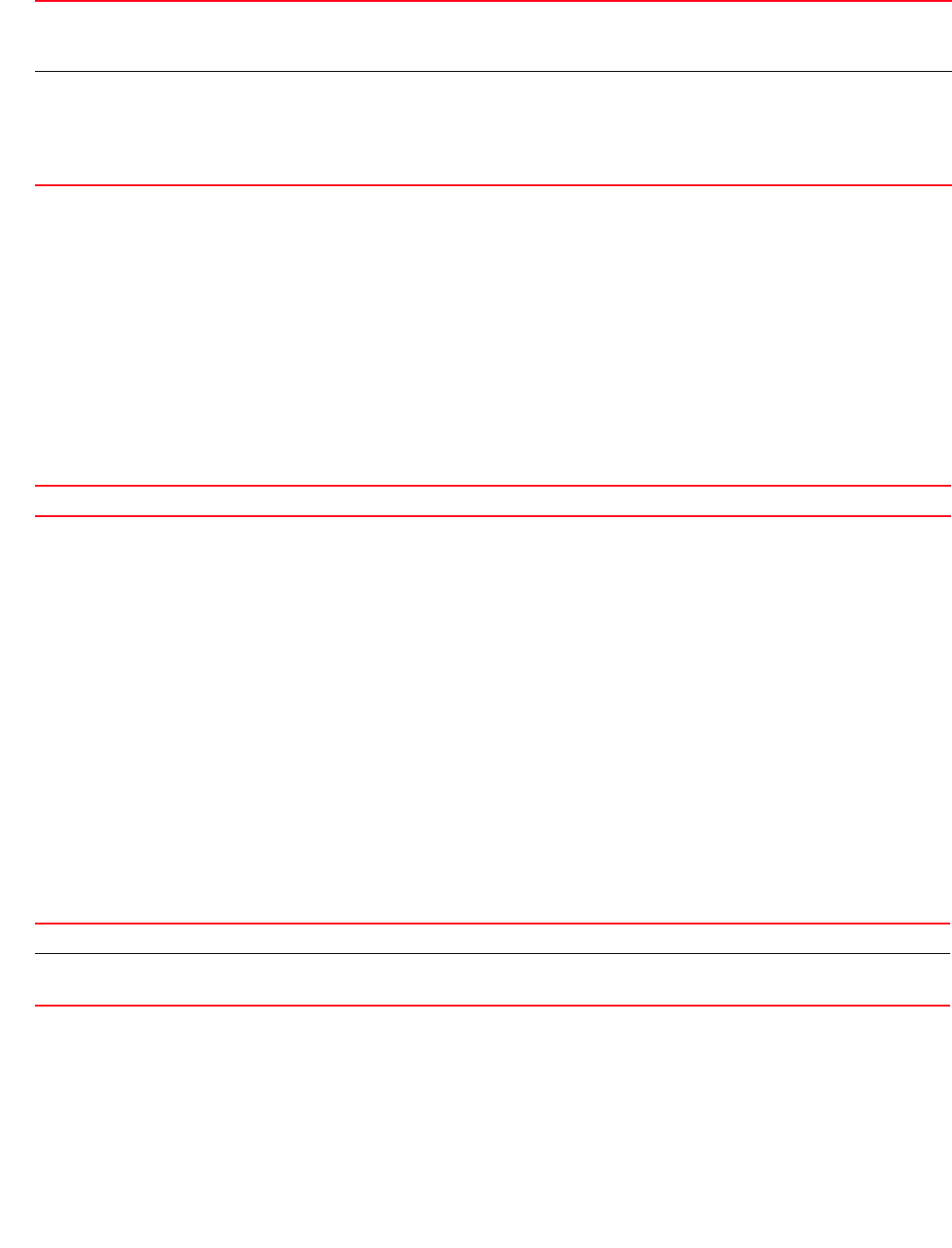
Brocade Mobility RFS4000, RFS6000, and RFS7000 CLI Reference Guide 977
53-1002740-01
25
Example
rfs7000-37FABE(config-profile
default-rfs7000-router-ospf)#default-information originate metric-type 2
metric 1
rfs7000-37FABE(config-profile default-rfs7000-router-ospf)#show context
router ospf
area 0.0.0.4
auto-cost reference-bandwidth 1
default-information originate metric 1 metric-type 2
rfs7000-37FABE(config-profile default-rfs7000-router-ospf)#
Related Commands:
ip
router-mode
Configures Internet Protocol (IP) default gateway priority
Supported in the following platforms:
•Access Points — Brocade Mobility 71XX Access Point
•Wireless Controllers — Brocade Mobility RFS4000, Brocade Mobility RFS6000, Brocade
Mobility RFS7000
Syntax:
ip default-gateway priority <1-8000>
Parameters
ip default-gateway priority <1-8000>
Example
rfs7000-37FABE(config-profile default-rfs7000-router-ospf)#ip default-gateway
priority 1
rfs7000-37FABE(config-profile default-rfs7000-router-ospf)#show context
router ospf
metric <0-16777214> This is a recursive parameter and can be optionally configured along with the metric-type option.
•metric <0-16777214> – Optional. Specifies OSPF metric value for redistributed routes (this value is
used to generate the default route)). Specify a value from 0 - 16777214.
metric-type [1|2] This is a recursive parameter and can be optionally configured along with the metric option.
•metric-type [1|2] – Optional. Sets OSPF exterior metric type for redistributed routes (this information
is advertised with the OSPF routing domain)
•1 – Sets OSPF external type 1 metrics
•2 – Sets OSPF external type 2 metrics
no Disables advertising of default route information available in the routing table
default-gateway Configures the default gateway
priority <1-8000> Sets the priority for the default gateway acquired via OSPF. Specify an integer from 1 - 8000.
Lower the value, higher is the priority.
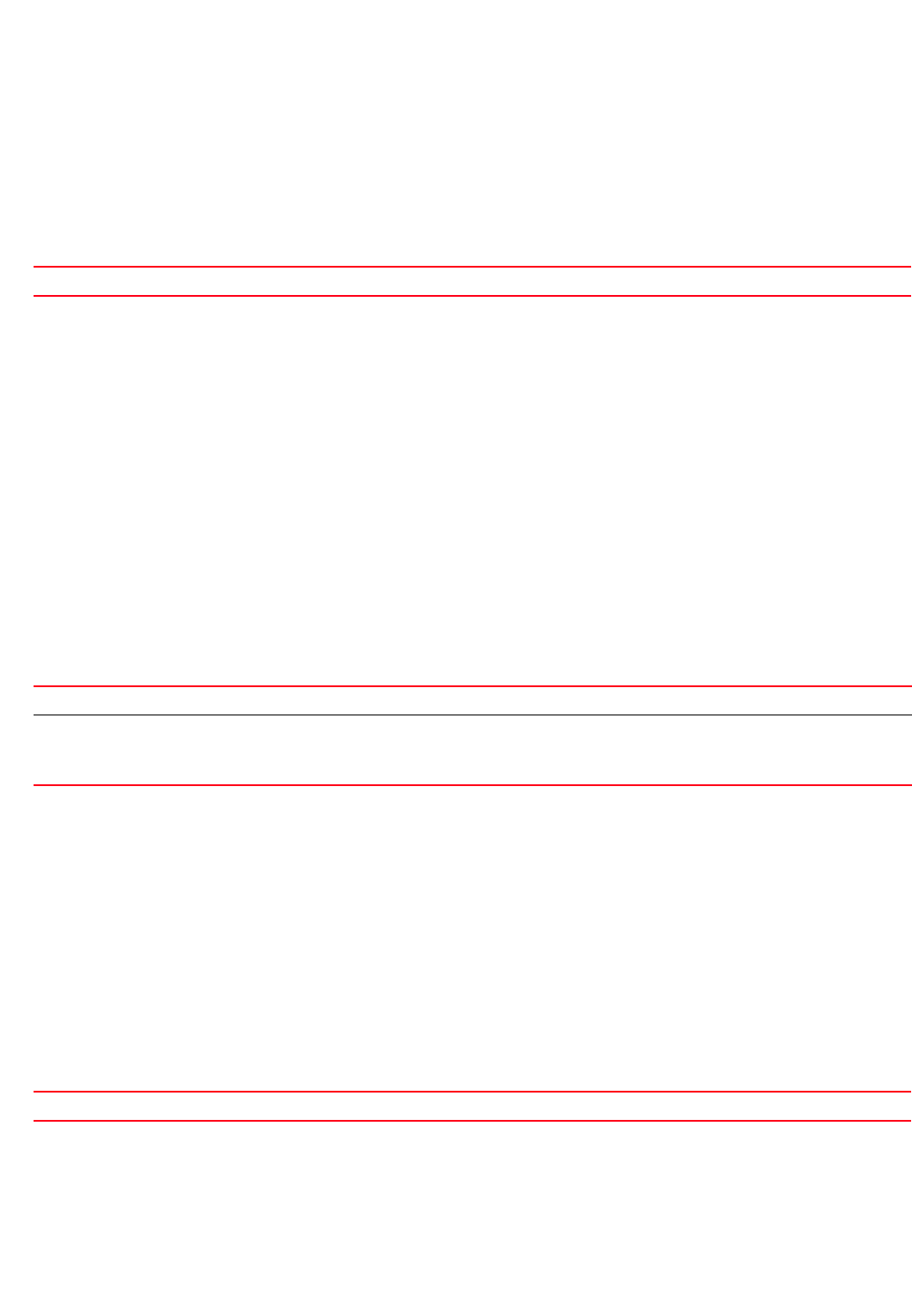
978 Brocade Mobility RFS4000, RFS6000, and RFS7000 CLI Reference Guide
53-1002740-01
25
area 0.0.0.4
auto-cost reference-bandwidth 1
default-information originate metric 1 metric-type 2
ip default-gateway priority 1
rfs7000-37FABE(config-profile default-rfs7000-router-ospf)#
Related Commands:
network
router-mode
Assigns networks to specified areas (defines the OSPF interfaces and their associated area IDs)
Supported in the following platforms:
•Access Points — Brocade Mobility 71XX Access Point
•Wireless Controllers — Brocade Mobility RFS4000, Brocade Mobility RFS6000, Brocade
Mobility RFS7000
Syntax:
network <IP/M> area [<0-4294967295>|<IP>]
Parameters
network <IP/M> area [<0-4294967295>|<IP>]
Example
rfs7000-37FABE(config-profile default-rfs7000-router-ospf)#network 1.2.3.4/5
area 4.5.6.7
rfs7000-37FABE(config-profile default-rfs7000-router-ospf)#show context
router ospf
network 1.2.3.4/24 area 4.5.6.7
area 0.0.0.4
auto-cost reference-bandwidth 1
default-information originate metric 1 metric-type 2
ip default-gateway priority 1
rfs7000-37FABE(config-profile default-rfs7000-router-ospf)#
Related Commands:
ospf
router-mode
no Removes default gateway priority settings
<IP/M> Specifies an OSPF network address/mask value
area
[<0-4294967295>|<IP>]
Specifies an OSPF area, associated with the OSPF address range, in one of the following formats:
•<0-4294967295> – Specifies a 32 bit OSPF area ID from 0 - 4294967295
•<IP> – Defines an OSPF area ID in the form of an IPv4 address
no Removes the OSPF network to area ID association
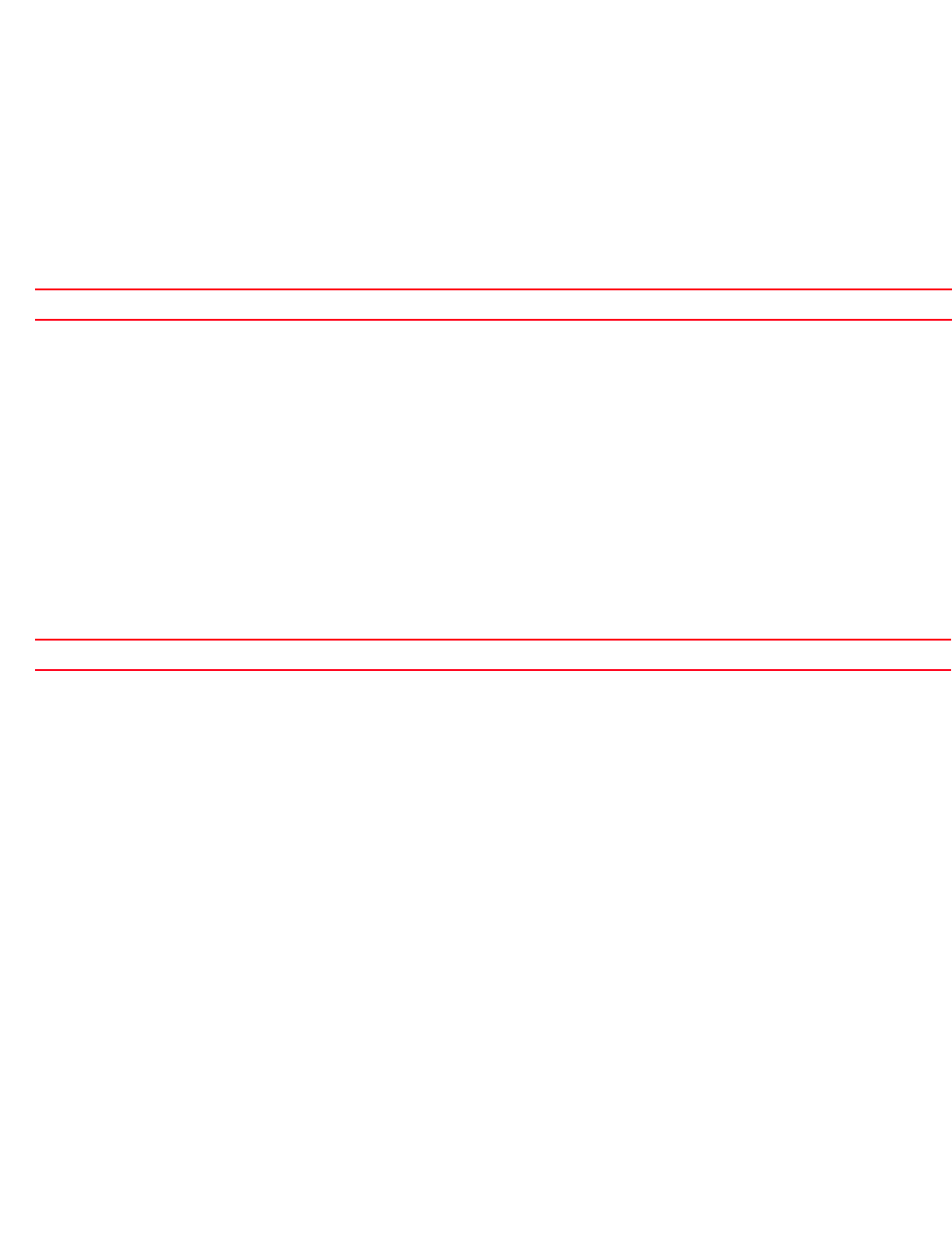
Brocade Mobility RFS4000, RFS6000, and RFS7000 CLI Reference Guide 979
53-1002740-01
25
Enables OSPF routing on a profile or device
Supported in the following platforms:
•Access Points — Brocade Mobility 71XX Access Point
•Wireless Controllers — Brocade Mobility RFS4000, Brocade Mobility RFS6000, Brocade
Mobility RFS7000
Syntax:
ospf enable
Parameters
ospf enable
Example
rfs7000-37FABE(config-profile default-rfs7000-router-ospf)#ospf enable
rfs7000-37FABE(config-profile default-rfs7000-router-ospf)#show context
router ospf
ospf enable
network 1.2.3.4/24 area 4.5.6.7
area 0.0.0.4
auto-cost reference-bandwidth 1
default-information originate metric 1 metric-type 2
ip default-gateway priority 1
rfs7000-37FABE(config-profile default-rfs7000-router-ospf)#
Related Commands:
passive
router-mode
Configures specified OSPF interface as passive
A passive interface receives routing updates, but does not transmit them.
Supported in the following platforms:
•Access Points — Brocade Mobility 71XX Access Point
•Wireless Controllers — Brocade Mobility RFS4000, Brocade Mobility RFS6000, Brocade
Mobility RFS7000
Syntax:
passive [<WORD>|all|vlan <1-4094>]
Parameters
ospf enable Enables OSPF routing
no Disables OSPF routing on a profile or device
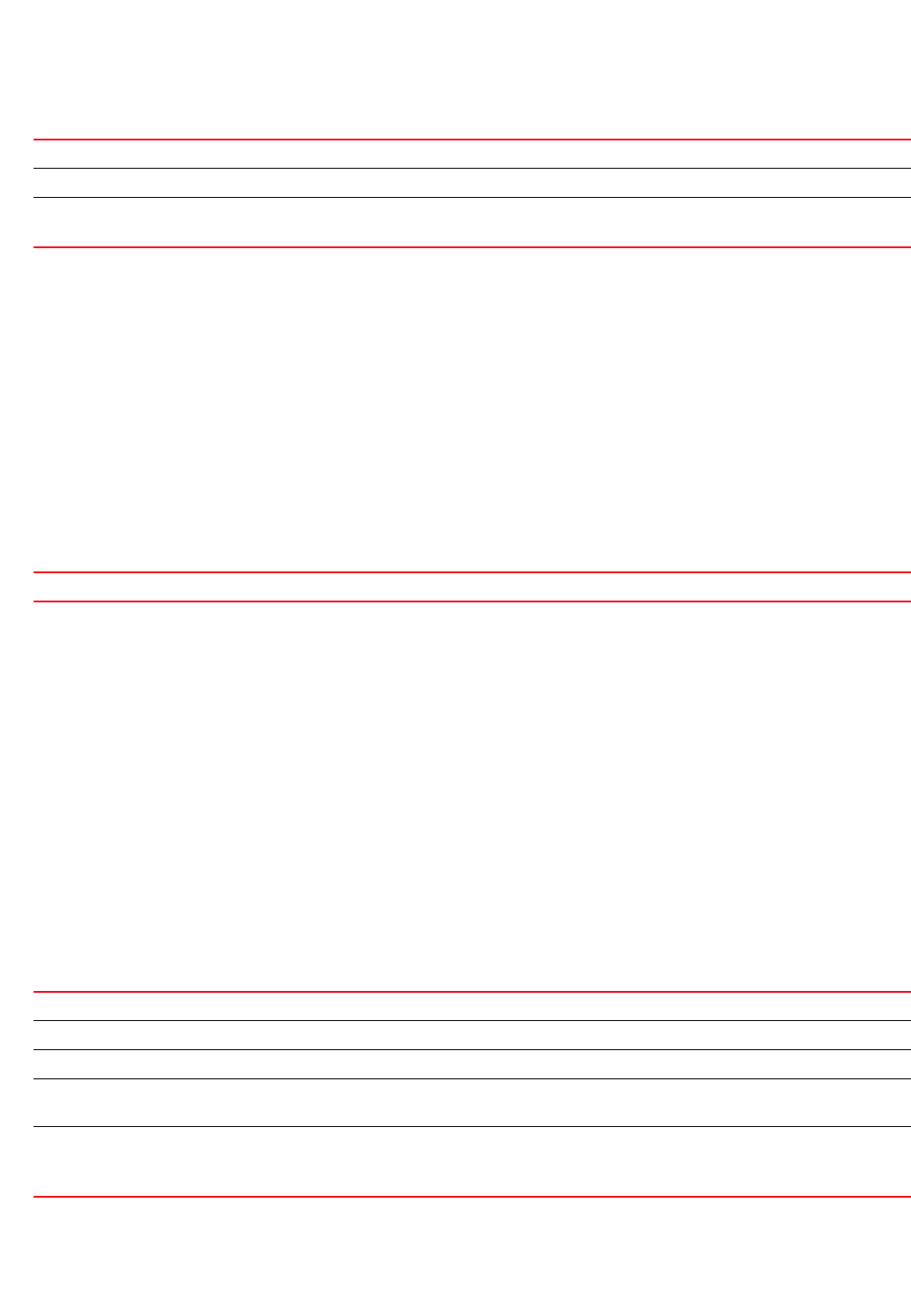
980 Brocade Mobility RFS4000, RFS6000, and RFS7000 CLI Reference Guide
53-1002740-01
25
passive [<WORD>|all|vlan <1-4094>]
Example
rfs7000-37FABE(config-profile default-rfs7000-router-ospf)#passive vlan 1
rfs7000-37FABE(config-profile default-rfs7000-router-ospf)#show context
router ospf
ospf enable
network 1.2.3.4/24 area 4.5.6.7
area 0.0.0.4
auto-cost reference-bandwidth 1
default-information originate metric 1 metric-type 2
passive vlan1
ip default-gateway priority 1
rfs7000-37FABE(config-profile default-rfs7000-router-ospf)#
Related Commands:
redistribute
router-mode
Specifies the route types redistributed by OSPF
Supported in the following platforms:
•Access Points — Brocade Mobility 71XX Access Point
•Wireless Controllers — Brocade Mobility RFS4000, Brocade Mobility RFS6000, Brocade
Mobility RFS7000
Syntax:
redistribute [connected|kernel|static] {metric <0-16777214>|metric-type[1|2]}
Parameters
redistribute [connected|kernel|static] {metric <0-16777214>|metric-type[1|2]}
<WORD> Enables the OSPF passive mode on the interface specified by the <WORD> parameter
all Enables the OSPF passive mode on all the L3 interfaces
vlan <1-4094> Enables the OSPF passive mode on the specified VLAN interface
•<1-4094> – Specify the VLAN interface ID from 1 - 4094.
no Disables the OSPF passive mode on a specified interface
connected Redistributes all connected interface routes by OSPF
kernel Redistributes all routes that are neither connected, nor static, nor dynamic
static Redistributes static routes by OSPF
metric <0-16777214> Optional. Specifies the OSPF metric value for redistributed routes. Specify a value from
0 - 16777214.
metric-type[1|2] Optional. Sets the OSPF exterior metric type for redistributed routes
•1 – Sets the OSPF external type 1 metrics
•2 – Sets the OSPF external type 2 metrics
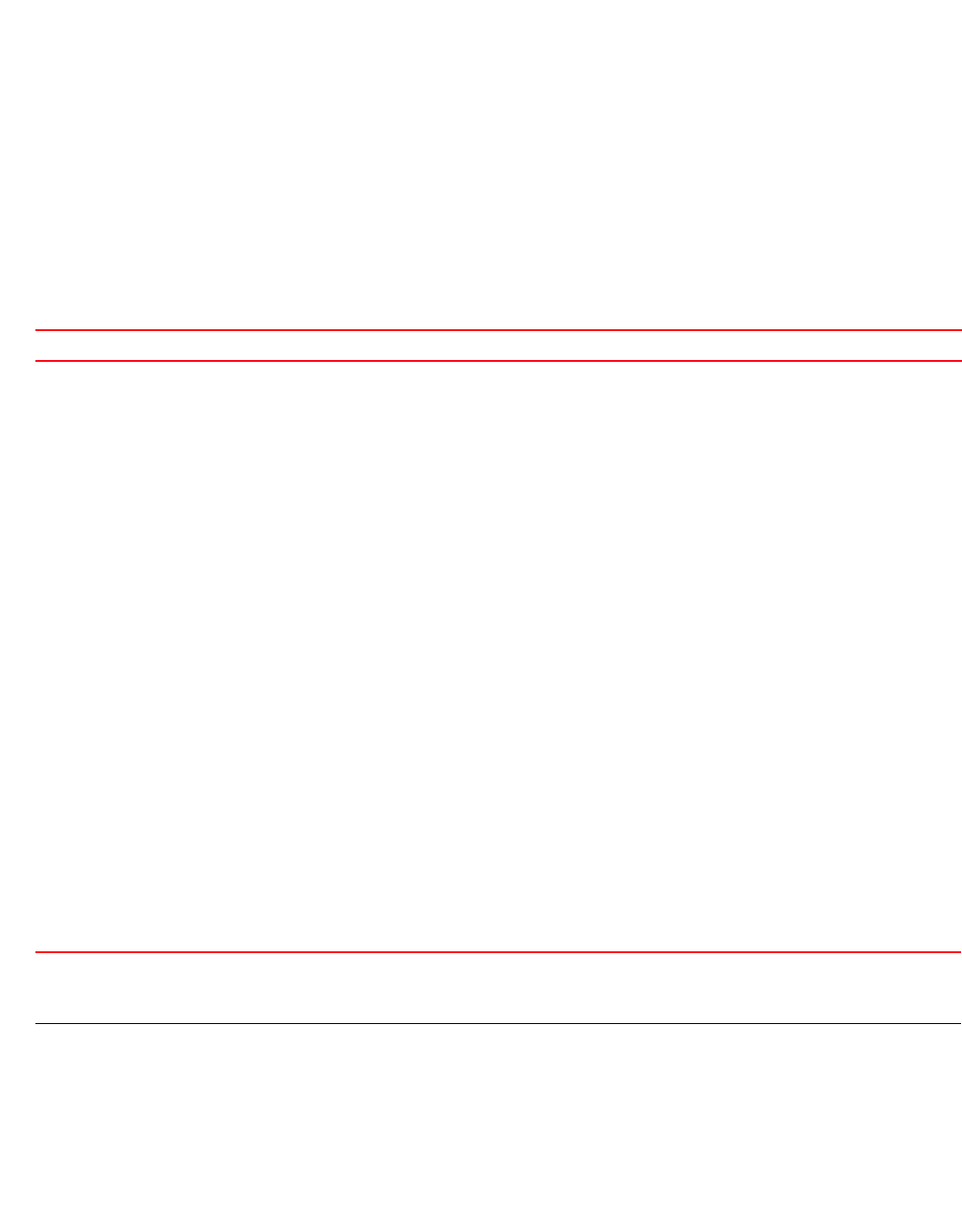
Brocade Mobility RFS4000, RFS6000, and RFS7000 CLI Reference Guide 981
53-1002740-01
25
Example
rfs7000-37FABE(config-profile default-rfs7000-router-ospf)#redistribute
static metric-type 1
rfs7000-37FABE(config-profile default-rfs7000-router-ospf)#show context
router ospf
ospf enable
network 1.2.3.4/24 area 4.5.6.7
area 0.0.0.4
auto-cost reference-bandwidth 1
default-information originate metric 1 metric-type 2
redistribute static metric-type 1
passive vlan1
ip default-gateway priority 1
rfs7000-37FABE(config-profile default-rfs7000-router-ospf)#
Related Commands:
route-limit
router-mode
Limits the number of routes managed by OSPF. The maximum limit supported by the platform is the
default configuration defined under the router-ospf context
Supported in the following platforms:
•Access Points — Brocade Mobility 71XX Access Point
•Wireless Controllers — Brocade Mobility RFS4000, Brocade Mobility RFS6000, Brocade
Mobility RFS7000
Syntax:
route-limit [num-routes|reset-time|retry-count|retry-timeout]
route-limit [num-routes <DYNAMIC-ROUTE-LIMIT>|reset-time <1-86400>|
retry-count <1-32>|retry-timeout <1-3600>] {(num-routes|reset-time|
retry-count|
retry-timeout)}
Parameters
route-limit [num-routes <DYNAMIC-ROUTE-LIMIT>|reset-time <1-86400>|
retry-count <1-32>|retry-timeout <1-3600>] {(num-routes|reset-time|
retry-count|
retry-timeout)}
no Removes the OSPF redistribution of various route types
num-routes
<DYNAMIC-ROUTE-LIMIT>
Specifies the maximum number of non self-generated Link State Advertisements (LSAs) this process
can receive
•<DYNAMIC-ROUTE-LIMIT> – Specify the dynamic route limit.
reset-time <1-86400> Specifies the time, in seconds, after which the retry-count is reset to zero. Specify a value from 1 -
86400 seconds.
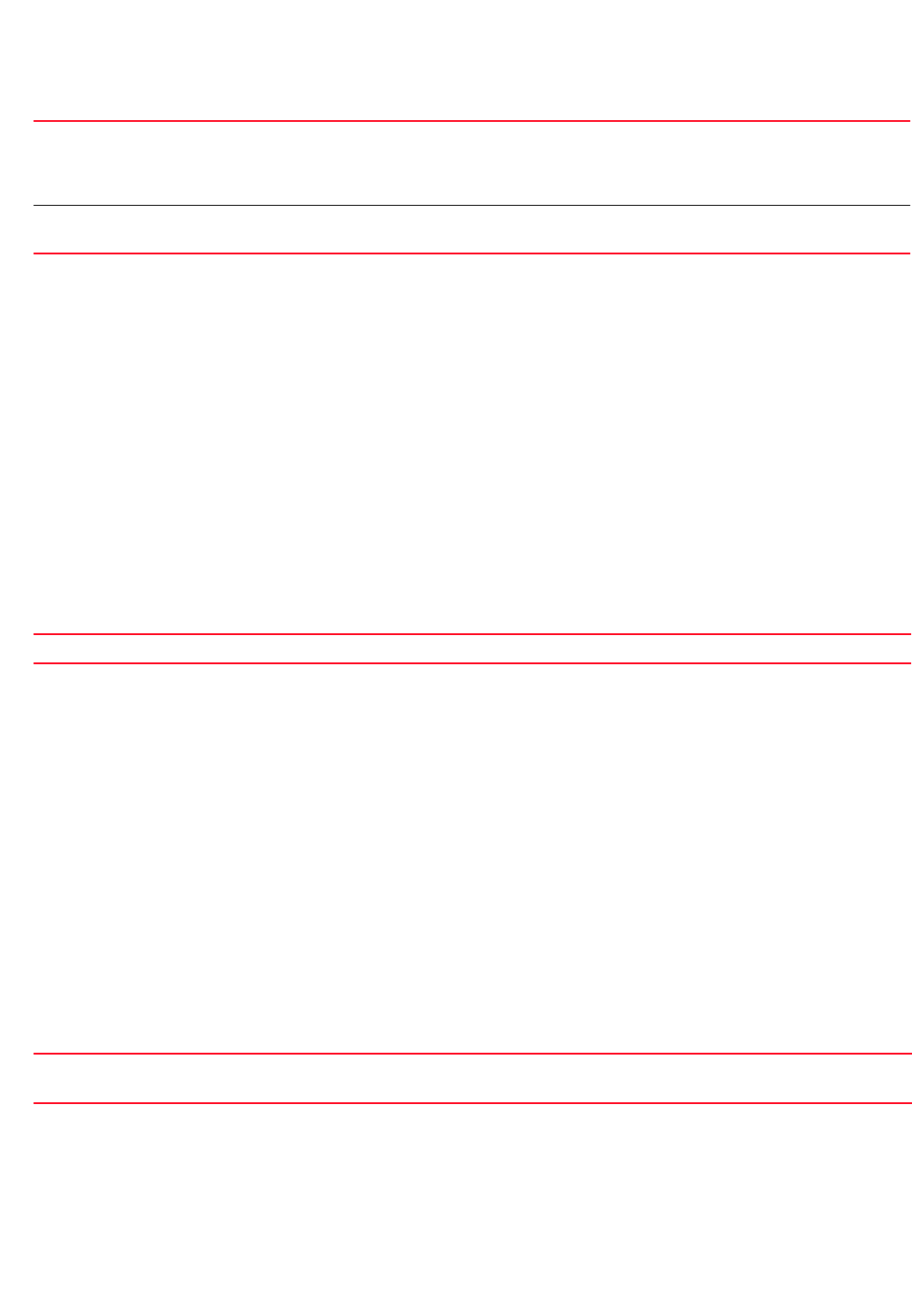
982 Brocade Mobility RFS4000, RFS6000, and RFS7000 CLI Reference Guide
53-1002740-01
25
Example
rfs7000-37FABE(config-profile default-rfs7000-router-ospf)#route-limit
num-routes 10 retry-count 5 retry-timeout 60 reset-time 10
rfs7000-37FABE(config-profile default-rfs7000-router-ospf)#show context
router ospf
ospf enable
network 1.2.3.4/24 area 4.5.6.7
area 0.0.0.4
auto-cost reference-bandwidth 1
default-information originate metric 1 metric-type 2
redistribute static metric-type 1
passive vlan1
route-limit num-routes 10 retry-count 5 retry-timeout 60 reset-time 10
ip default-gateway priority 1
rfs7000-37FABE(config-profile default-rfs7000-router-ospf)#
Related Commands:
router-id
router-mode
Specifies the OSPF router ID
Supported in the following platforms:
•Access Points — Brocade Mobility 71XX Access Point
•Wireless Controllers — Brocade Mobility RFS4000, Brocade Mobility RFS6000, Brocade
Mobility RFS7000
Syntax:
router-id <IP>
Parameters
router-id <IP>
Example
rfs7000-37FABE(config-profile default-rfs7000-router-ospf)#router-id
172.16.10.8
Reload, or execute "clear ip ospf process" command, for this to take effect
retry-count <1-32> Specifies the maximum number of times adjacencies can be suppressed. Each time OSPF gets into an
ignore state, a counter is incremented. If the counter exceeds the timeout configured by the retry-count
parameter, OSPF stays in the same ignore state. Manual intervention is required to get OSPF out of the
ignore state.
retry-timeout <1-3600> Specifies the retry time in seconds. During this time, OSPF remains in ignore state and all adjacencies
are suppressed. Specify a value from 1 - 3600 seconds.
no Removes the limit on the number of routes managed by OSPF
<IP> Identifies the OSPF router by its IP address
•<IP> – Specify the router ID in the IP <A.B.C.D> format

Brocade Mobility RFS4000, RFS6000, and RFS7000 CLI Reference Guide 983
53-1002740-01
25
rfs7000-37FABE(config-profile default-rfs7000-router-ospf)#
Related Commands:
vrrp-state-check
router-mode
Publishes interface via OSPF based on Virtual Router Redundancy Protocol (VRRP) status
Supported in the following platforms:
•Access Points — Brocade Mobility 71XX Access Point
•Wireless Controllers — Brocade Mobility RFS4000, Brocade Mobility RFS6000, Brocade
Mobility RFS7000
Syntax:
vrrp-state-check
Parameters
vrrp-state-check
Example
rfs7000-37FABE(config-profile default-rfs7000-router-ospf)#vrrp-state-check
Disable and enable OSPF feature for this command to take effect
rfs7000-37FABE(config-profile default-rfs7000-router-ospf)#
rfs7000-37FABE(config-profile default-rfs7000-router-ospf)#show context
include-factory
router ospf
ospf enable
no router-id
no auto-cost reference-bandwidth
no default-information originate
no passive all
vrrp-state-check
route-limit num-routes 10 retry-count 5 retry-timeout 60 reset-time 10
ip default-gateway priority 7000
rfs7000-37FABE(config-profile default-rfs7000-router-ospf)#
Related Commands:
no
router-mode
no Removes the configured OSPF router ID
vrrp-state-check Publishes an interface via OSPF based on VRRP status
no Disables the publishing of an interface via OSPF based on VRRP status
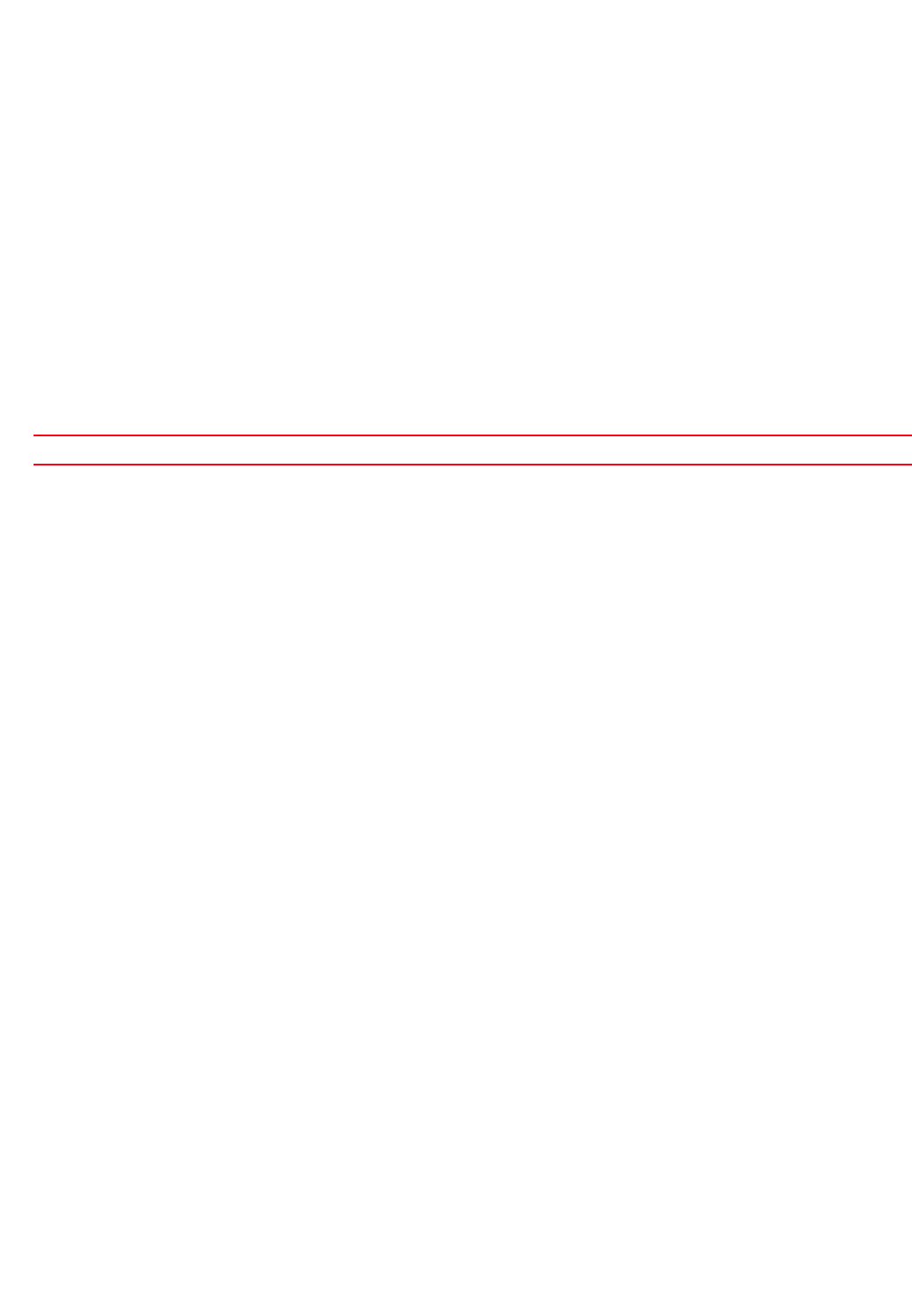
984 Brocade Mobility RFS4000, RFS6000, and RFS7000 CLI Reference Guide
53-1002740-01
25
Negates a command or reverts settings to their default
Supported in the following platforms:
•Access Points — Brocade Mobility 71XX Access Point
•Wireless Controllers — Brocade Mobility RFS4000, Brocade Mobility RFS6000, Brocade
Mobility RFS7000
Syntax:
no [area|auto-cost|default-information|ip|network|ospf|passive|redistribute|
route-limit|router-id|vrrp-state-check]
Parameters
no [area|auto-cost|default-information|ip|network|ospf|passive|redistribute|
route-limit|router-id|vrrp-state-check]
Usage Guidelines:
The no command negates any command associated with it. Wherever required, use the same
parameters associated with the command getting negated.
Example
The following example shows the OSPF router interface settings before the ‘no’
commands are executed:
rfs7000-37FABE(config-profile default-rfs7000-router-ospf)#show context
router ospf
network 1.2.3.4/24 area 4.5.6.7
area 0.0.0.4
auto-cost reference-bandwidth 1
default-information originate metric 1 metric-type 2
redistribute static metric-type 1
passive vlan1
route-limit num-routes 10 reset-time 10
ip default-gateway priority 1
rfs7000-37FABE(config-profile default-rfs7000-router-ospf)#
rfs7000-37FABE(config-profile default-rfs7000-router-ospf)#no area 4
rfs7000-37FABE(config-profile default-rfs7000-router-ospf)#no auto-cost
referenc
e-bandwidth
rfs7000-37FABE(config-profile default-rfs7000-router-ospf)#no network
1.2.3.4/24 area 4.5.6.7
The following example shows the OSPF router interface settings after the ‘no’
commands are executed:
rfs7000-37FABE(config-profile default-rfs7000-router-ospf)#show context
router ospf
default-information originate metric 1 metric-type 2
redistribute static metric-type 1
passive vlan1
route-limit num-routes 10 reset-time 10
ip default-gateway priority 1
rfs7000-37FABE(config-profile default-rfs7000-router-ospf)#
no <PARAMETER> Negates a command or set its defaults
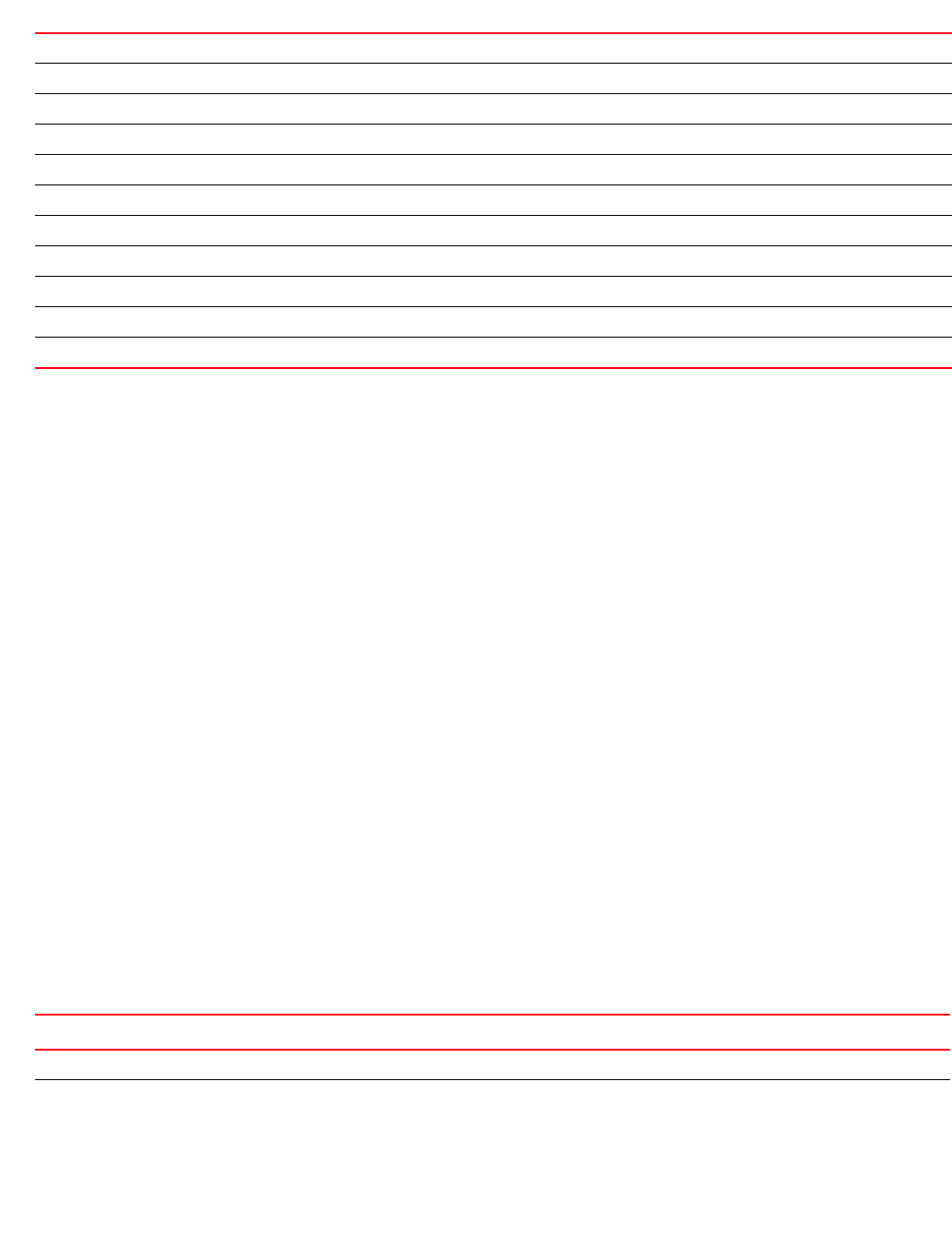
Brocade Mobility RFS4000, RFS6000, and RFS7000 CLI Reference Guide 985
53-1002740-01
25
Related Commands:
OSPF-area-mode
router-mode
Use the (config) instance to configure ospf-area commands. To navigate to the
(config-router-ospf-area-mode) instance, use the following commands:
rfs7000-37FABE(config-profile default-rfs7000-router-ospf)#area 1
rfs7000-37FABE(config-profile default-rfs7000-router-ospf-area-0.0.0.1)#?
Router OSPF Area Mode commands:
area-type OSPF area type
authentication Authentication scheme for OSPF area
no Negate a command or set its defaults
range Routes matching this range are considered for summarization
(ABR only)
clrscr Clears the display screen
commit Commit all changes made in this session
do Run commands from Exec mode
end End current mode and change to EXEC mode
exit End current mode and down to previous mode
help Description of the interactive help system
revert Revert changes
service Service Commands
show Show running system information
write Write running configuration to memory or terminal
rfs7000-37FABE(config-profile default-rfs7000-router-ospf-area-0.0.0.1)#
Table 68 summarizes OSPF area mode configuration commands.
area Configures OSPF network areas (OSPF enables interfaces)
auto-cost Configures the reference bandwidth in terms of Mbits per second
default-information Controls the distribution of default route information
ip Configures Internet Protocol (IP) default gateway priority
network Assigns networks to specified areas
ospf Enables OSPF
passive Configures a specified OSPF interface as passive
redistribute Specifies the route types redistributed by OSPF
route-limit Limits the number of routes managed by OSPF
router-id Specifies the router ID for OSPF
vrrp-state-check Publishes interface via OSPF based on Virtual Router Redundancy Protocol (VVRP) status
TABLE 68 OSPF-Area-Mode Commands
Command Description Reference
area-type Configures a particular OSPF area as STUB or NSSA page 25-986
authentication Specifies the authentication scheme used for the OSPF area page 25-987
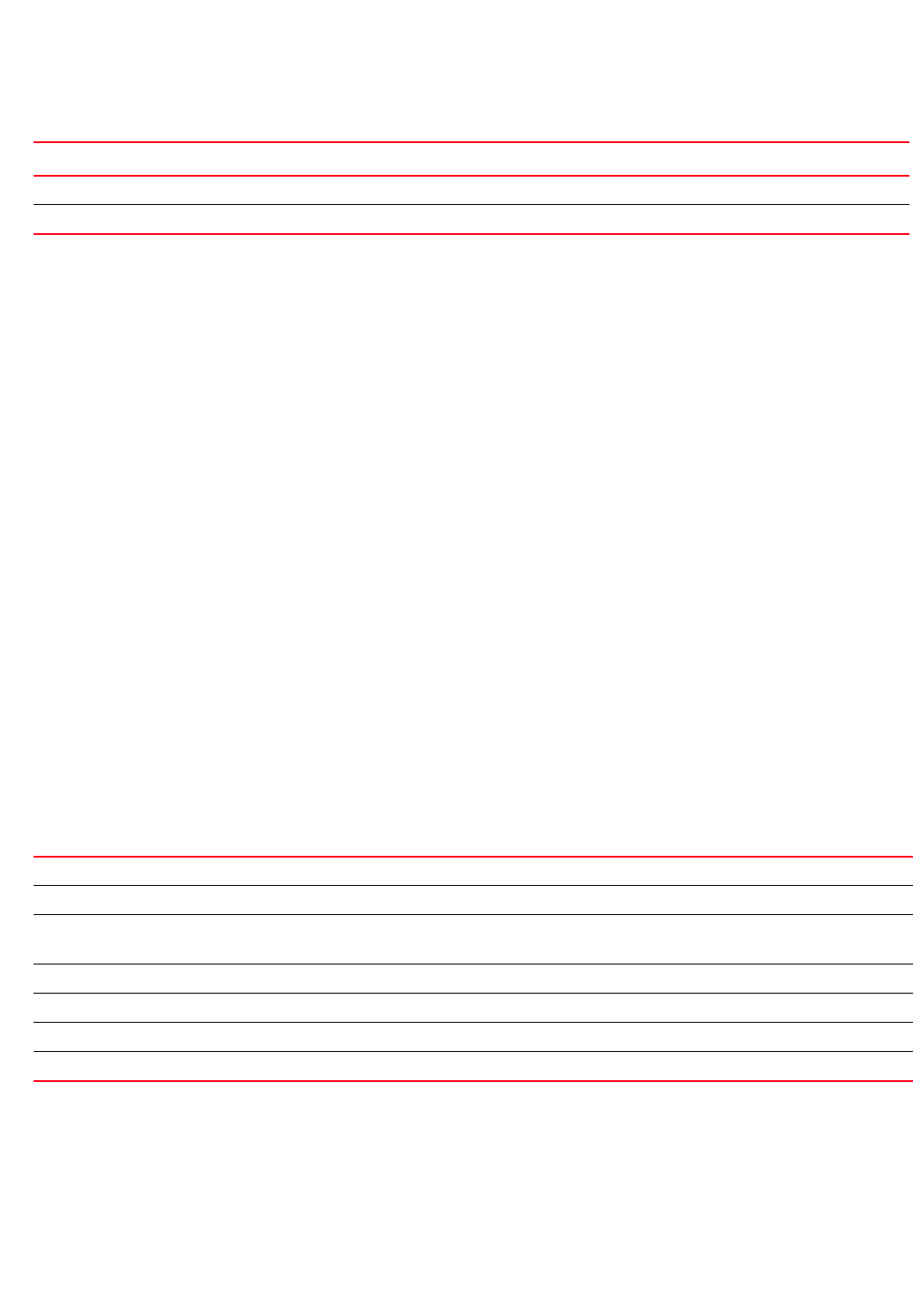
986 Brocade Mobility RFS4000, RFS6000, and RFS7000 CLI Reference Guide
53-1002740-01
25
area-type
OSPF-area-mode
Configures a particular OSPF area as STUB, Totally STUB, NSSA or Totally NSSA
Supported in the following platforms:
•Access Points — Brocade Mobility 71XX Access Point
•Wireless Controllers — Brocade Mobility RFS4000, Brocade Mobility RFS6000, Brocade
Mobility RFS7000
Syntax:
area-type [nssa|stub]
area-type nssa {default-cost|no-summary|translate-always|translate-candidate|
translate-never}
area-type nssa {default-cost <0-16777215> {no-summary}|no-summary
{default-cost
<0-16777215>}}
area-type nssa {translate-always|translate-candidate|translate-never}
{(default-cost <0-16777215>|no-summary)}
area-type stub {default-cost <0-16777215> {no-summary}|no-summary
{default-cost
<0-16777215>}}
Parameters
area-type [nssa|stub]
Example
rfs7000-37FABE(config-profile
default-rfs7000-router-ospf-area-0.0.0.1)#area-type stub default-cost 1
rfs7000-37FABE(config-profile default-rfs7000-router-ospf-area-0.0.0.1)#show
con
range Specifies the routes matching address/mask for summarization page 25-988
no Negates a command or sets its defaults page 25-988
TABLE 68 OSPF-Area-Mode Commands
Command Description Reference
nssa Configures the OSPF area as Not So Stubby Area (NSSA)
stub Configures the OSPF area as Stubby Area (STUB)
default-cost
<0-16777215>
Specifies the default summary cost that will be advertised, if the OSPF area is a STUB or NSSA
•<0-16777215> – Specify the default summary cost value from 0 - 16777215.
no-summary Configures the OSPF area as totally STUB if the area-type is STUB or totally NSSA if the area-type is NSSA
translate-always Always translates type-7 LSAs into type-5 LSAs
translate-candidate Defines it as default behavior
translate-never Never translates type-7 LSAs into type-5 LSAs
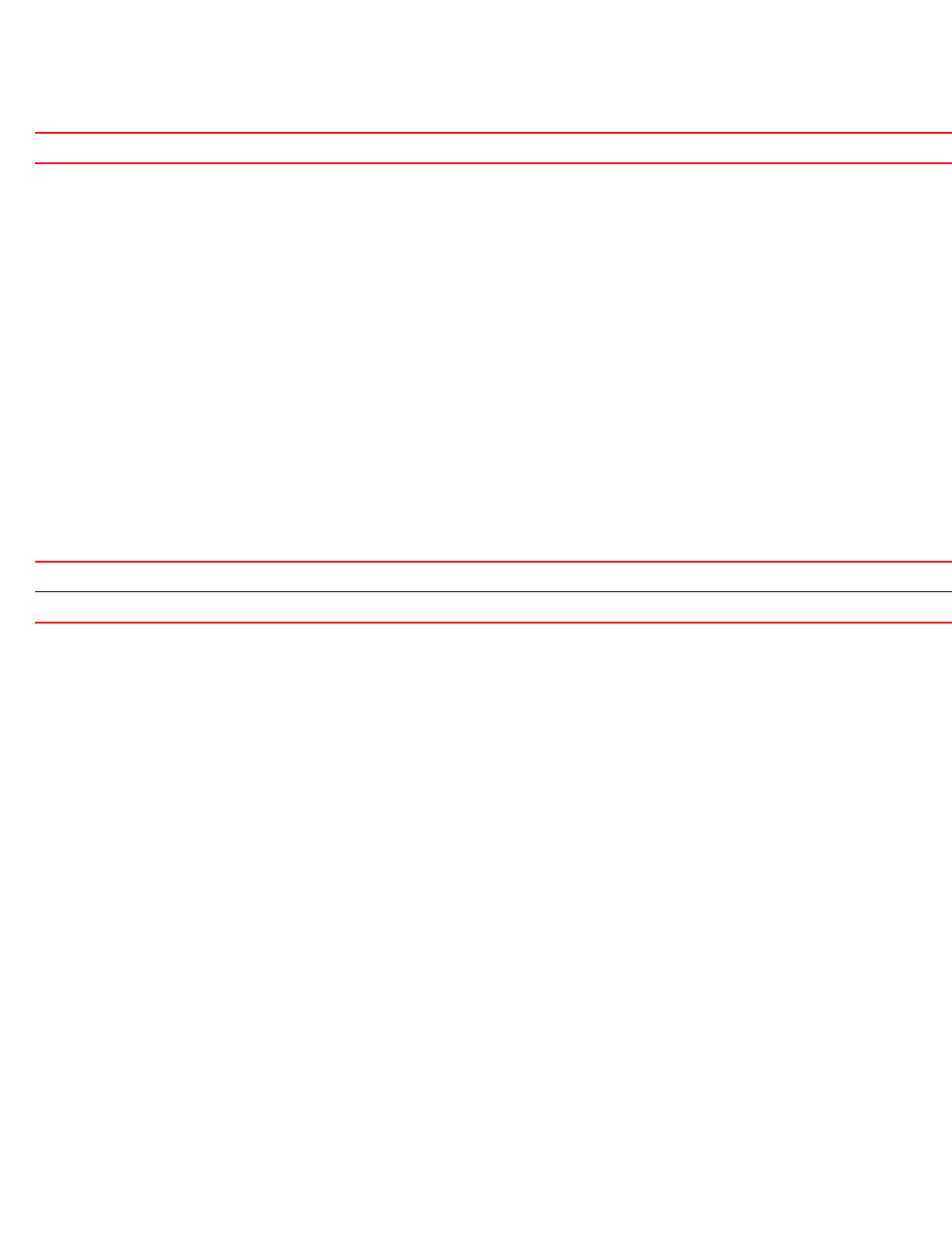
Brocade Mobility RFS4000, RFS6000, and RFS7000 CLI Reference Guide 987
53-1002740-01
25
text
area 0.0.0.1
area-type stub default-cost 1
rfs7000-37FABE(config-profile default-rfs7000-router-ospf-area-0.0.0.1)#
Related Commands:
authentication
OSPF-area-mode
Specifies an authentication scheme used for an OSPF area
Supported in the following platforms:
•Access Points — Brocade Mobility 71XX Access Point
•Wireless Controllers — Brocade Mobility RFS4000, Brocade Mobility RFS6000, Brocade
Mobility RFS7000
Syntax:
authentication [message-digest|simple-password]
Parameters
authentication [message-digest|simple-password]
Usage Guidelines:
OSPF packet authentication enables routers to use predefined passwords and participate within a
routing domain. The two authentication modes are:
•MD-5 – MD-5 authentication is a cryptographic authentication mode, where every router has a
key (password) and key-id configured on it. This key and key-id together form the message
digest that is appended to the OSPF packet.
•Simple Password – Simple password authentication allows a password (key) to be configured
per area. Routers in the same area that want to participate in the routing domain will have to
be configured with the same key
Example
rfs7000-37FABE(config-profile
default-rfs7000-router-ospf-area-0.0.0.1)#authentication simple-password
rfs7000-37FABE(config-profile default-rfs7000-router-ospf-area-0.0.0.1)#show
con
text
area 0.0.0.1
authentication simple-password
area-type stub default-cost 1
rfs7000-37FABE(config-profile default-rfs7000-router-ospf-area-0.0.0.1)#
no Removes configured area-type settings
message-digest Configures a message-digest (MD-5) authentication scheme
simple-password Configures a simple password authentication scheme
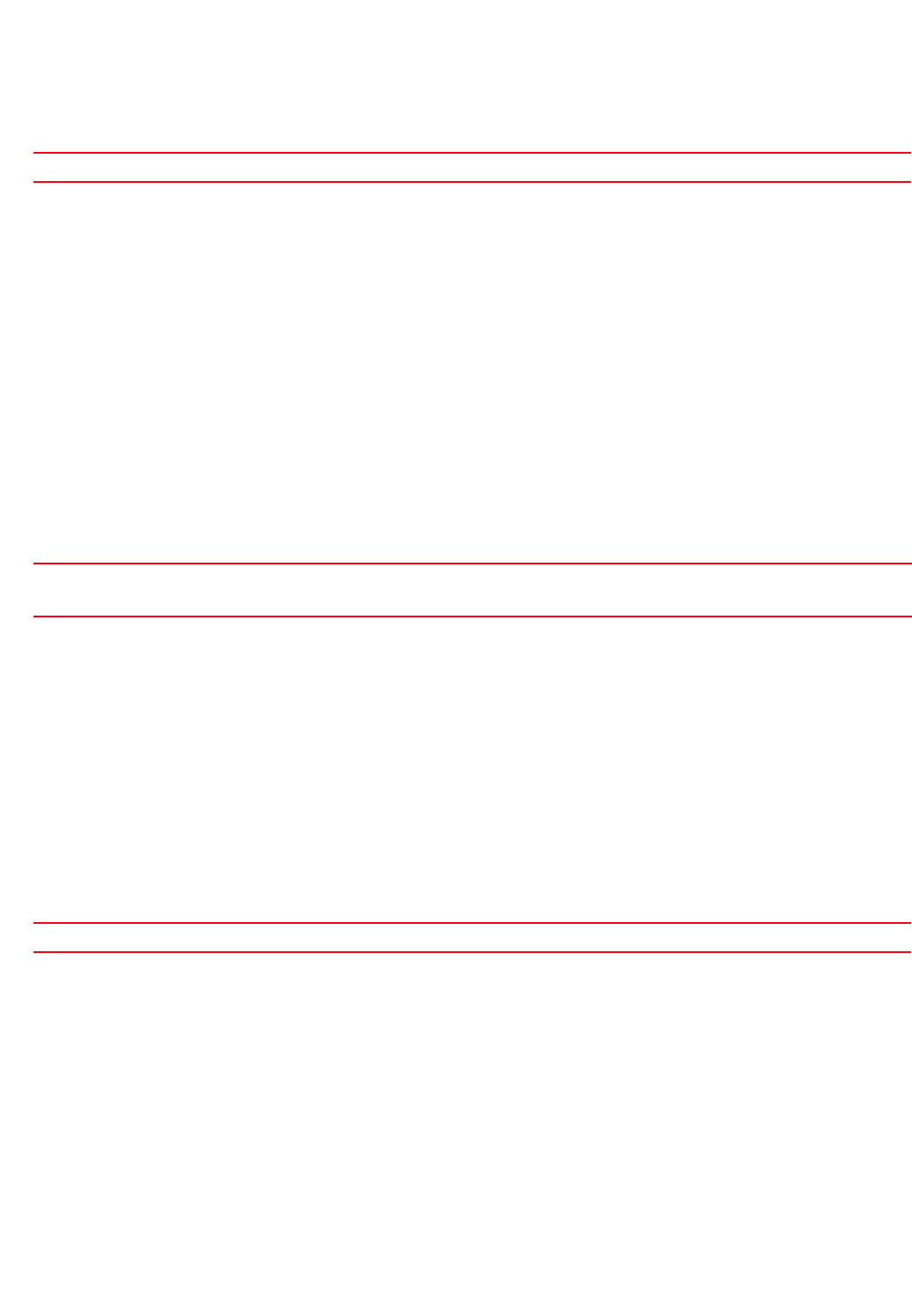
988 Brocade Mobility RFS4000, RFS6000, and RFS7000 CLI Reference Guide
53-1002740-01
25
Related Commands:
range
OSPF-area-mode
Specifies the routes matching address/mask for summarization
Supported in the following platforms:
•Access Points — Brocade Mobility 71XX Access Point
•Wireless Controllers — Brocade Mobility RFS4000, Brocade Mobility RFS6000, Brocade
Mobility RFS7000
Syntax:
range <IP/M>
Parameters
range <IP/M>
Example
rfs7000-37FABE(config-profile default-rfs7000-router-ospf-area-0.0.0.1)#range
172.16.10.2/24
rfs7000-37FABE(config-profile default-rfs7000-router-ospf-area-0.0.0.1)#show
con
text
area 0.0.0.1
authentication simple-password
range 172.16.10.2/24
area-type stub default-cost 1
rfs7000-37FABE(config-profile default-rfs7000-router-ospf-area-0.0.0.1)#
Related Commands:
no
router-mode
Negates a command or set its defaults
Supported in the following platforms:
•Access Points — Brocade Mobility 71XX Access Point
•Wireless Controllers — Brocade Mobility RFS4000, Brocade Mobility RFS6000, Brocade
Mobility RFS7000
Syntax:
no Removes an authentication scheme used for an OSPF area
<IP/M> Specifies the routes matching address/mask for summarization.
NOTE: This command is applicable for a Area Border Router (ABR) only.
no Removes the configured network IP range.
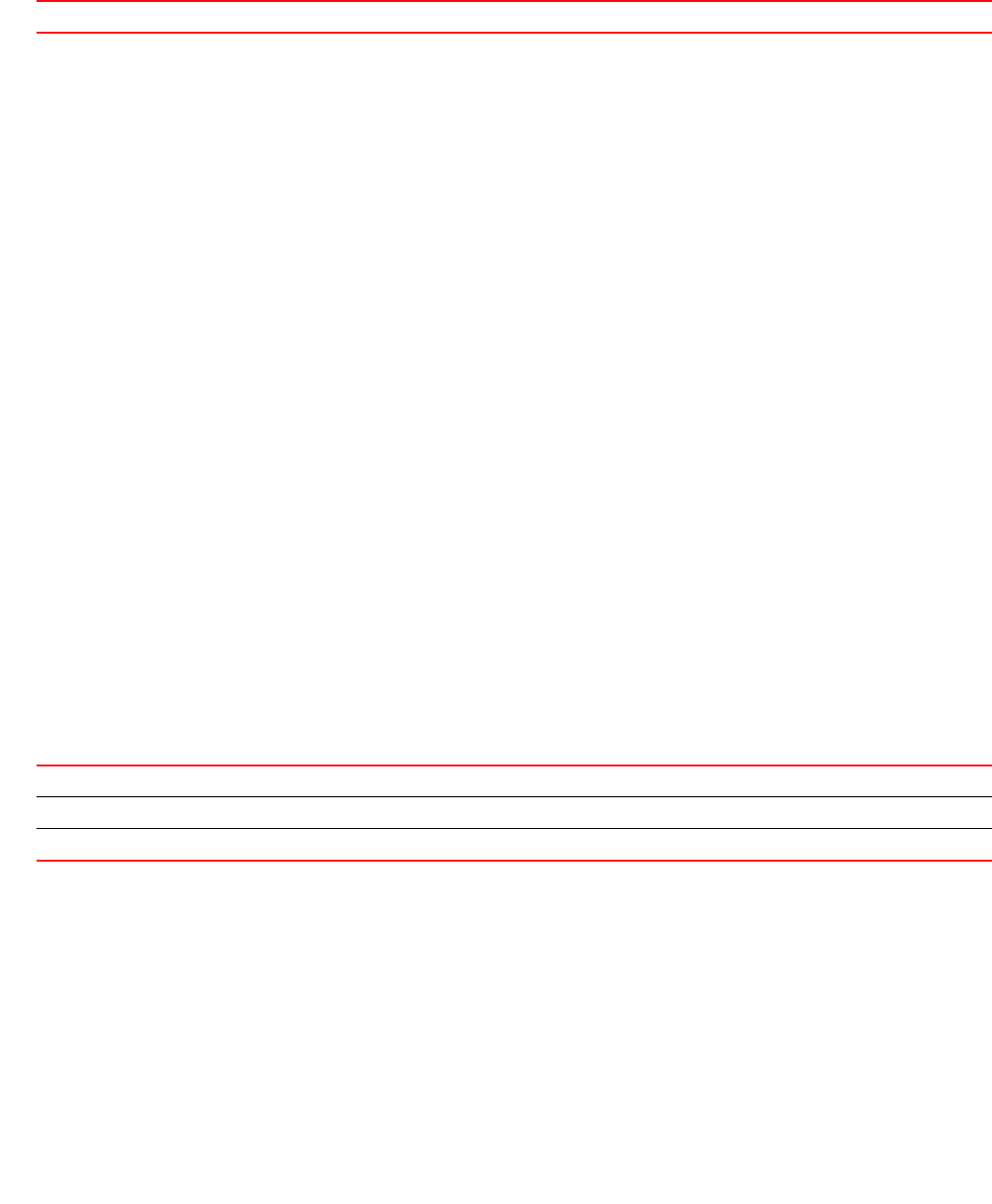
Brocade Mobility RFS4000, RFS6000, and RFS7000 CLI Reference Guide 989
53-1002740-01
25
no [area-type|authentication|range]
Parameters
no [area-type|authentication|range]
Usage Guidelines:
The no command negates any command associated with it. Wherever required, use the same
parameters associated with the command getting negated.
Example
The following example shows the OSPF router settings before the ‘no’ commands
are executed:
rfs7000-37FABE(config-profile default-rfs7000-router-ospf-area-0.0.0.1)#show
context
area 0.0.0.1
authentication simple-password
range 172.16.10.2/24
area-type stub default-cost 1
rfs7000-37FABE(config-profile default-rfs7000-router-ospf-area-0.0.0.1)#
rfs7000-37FABE(config-profile default-rfs7000-router-ospf)#no area-type
rfs7000-37FABE(config-profile default-rfs7000-router-ospf-area-0.0.0.1)#no
authentication
rfs7000-37FABE(config-profile default-rfs7000-router-ospf-area-0.0.0.1)#no
range
172.16.10.2/24
The following example shows the OSPF router settings after the ‘no’ commands
are executed:
rfs7000-37FABE(config-profile default-rfs7000-router-ospf-area-0.0.0.1)#show
context
area 0.0.0.1
area-type stub default-cost 1
rfs7000-37FABE(config-profile default-rfs7000-router-ospf-area-0.0.0.1)#
Related Commands:
no <PARAMETER> Negates a command or set its defaults
area-type Configures a particular OSPF area as STUB, Totally STUB, NSSA or Totally NSSA
authentication Specifies the authentication scheme used for an OSPF area
range Specifies the routes matching address/mask for summarization

990 Brocade Mobility RFS4000, RFS6000, and RFS7000 CLI Reference Guide
53-1002740-01
25

Brocade Mobility RFS4000, RFS6000, and RFS7000 CLI Reference Guide 991
53-1002740-01
Chapter
26
Routing-Policy
In this chapter
•routing-policy-commands . . . . . . . . . . . . . . . . . . . . . . . . . . . . . . . . . . . . . . . 991
This chapter summarizes routing-policy commands in the CLI command structure.
Routing policies enable network administrators to control data packet routing and forwarding.
Policy based routing always overrides protocol based routing. Network administrators can define
routing policies based on parameters, such as access lists, packet size etc. For example, a routing
policy can be configured to route packets along user-defined routes.
In addition to the above, routing policies facilitate the provisioning of preferential service to specific
traffic.
Use the (config) instance to configure router-policy commands. To navigate to the
(config-routing-policy mode) instance, use the following commands:
rfs7000-37FABE(config)#routing-policy testpolicy
rfs7000-37FABE(config-routing-policy-testpolicy)#?
Routing Policy Mode commands:
apply-to-local-packets Use Policy Based Routing for packets generated by
the device
logging Enable logging for this Route Map
no Negate a command or set its defaults
route-map Create a Route Map
use Set setting to use
clrscr Clears the display screen
commit Commit all changes made in this session
do Run commands from Exec mode
end End current mode and change to EXEC mode
exit End current mode and down to previous mode
help Description of the interactive help system
revert Revert changes
service Service Commands
show Show running system information
write Write running configuration to memory or terminal
rfs7000-37FABE(config-routing-policy-testpolicy)#
routing-policy-commands
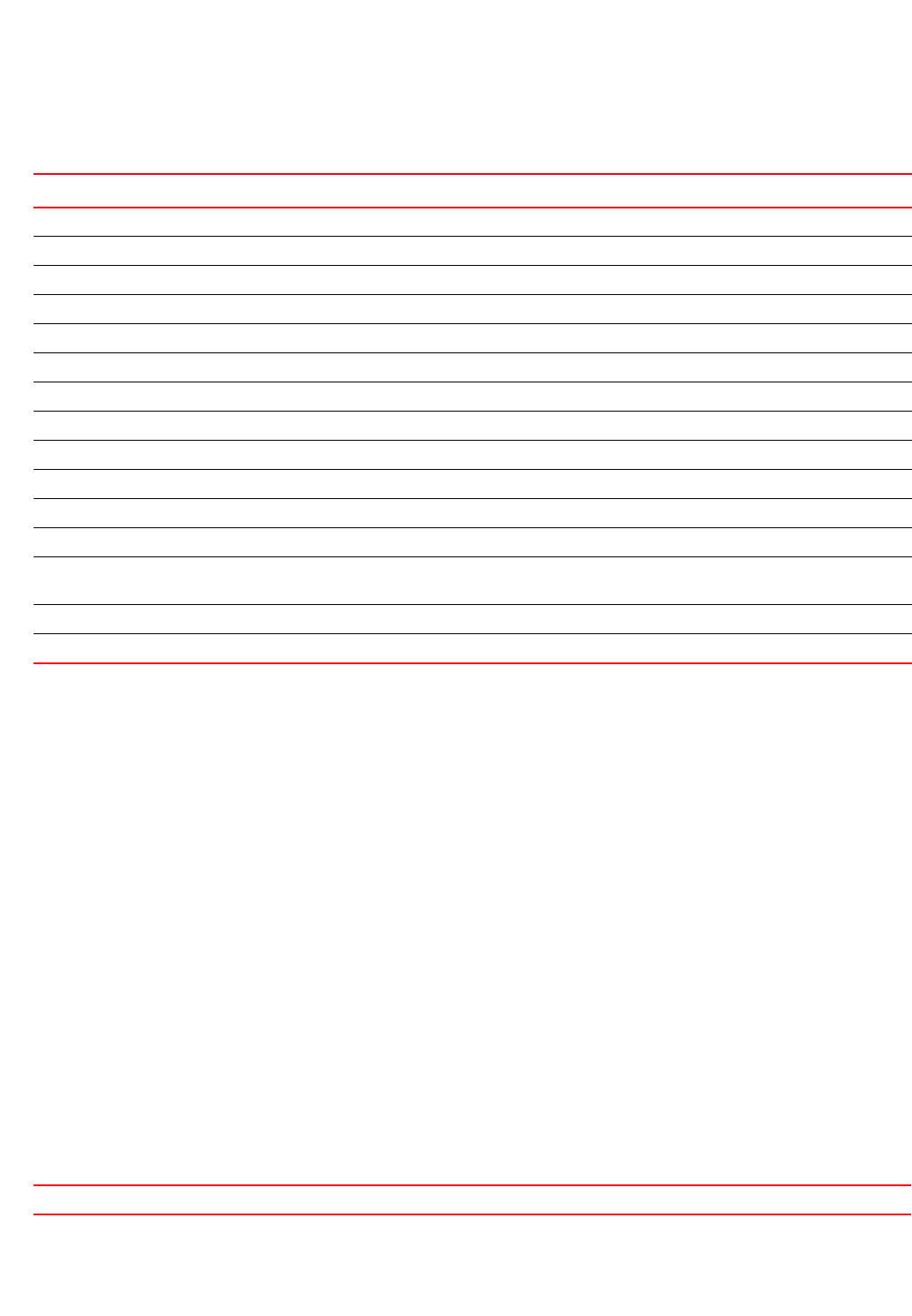
992 Brocade Mobility RFS4000, RFS6000, and RFS7000 CLI Reference Guide
53-1002740-01
26
Table 69 summarizes routing policy configuration commands.
apply-to-local-packets
routing-policy-commands
Enables/disables policy-based routing (PBR) for locally generated packets
Supported in the following platforms:
•Access Points — Brocade Mobility 300 Access Point, Brocade Mobility 71XX Access Point
•Wireless Controllers — Brocade Mobility RFS4000, Brocade Mobility RFS6000, Brocade
Mobility RFS7000
Syntax:
apply-to-local-packets
Parameters
None
Example
rfs7000-37FABE(config-routing-policy-testpolicy)#apply-to-local-packets
rfs7000-37FABE(config-routing-policy-testpolicy)#
Related Commands:
TABLE 69 Routing-Policy-Config Commands
Command Description Reference
apply-to-local-packets Enables/disables policy based routing for locally generated packets page 26-992
logging Enables logging for a specified route map page 26-993
route-map Creates a route map entry page 26-993
use Defines default settings to use page 26-1000
no Negates a command or sets its defaults page 26-1000
clrscr Clears the display screen page 5-275
commit Commits (saves) changes made in the current session page 5-276
do Runs commands from the EXEC mode page 4-165
end Ends and exits current mode and moves to the PRIV EXEC mode page 4-175
exit Ends current mode and moves to the previous mode page 5-277
help Displays interactive help system page 5-277
revert Reverts changes to their last saved configuration page 5-283
service Invokes service commands to troubleshoot or debug (config-if) instance
configurations
page 5-283
show Displays running system information page 6-315
write Writes information to memory or terminal page 5-310
no Disables PBR for locally generated packets

Brocade Mobility RFS4000, RFS6000, and RFS7000 CLI Reference Guide 993
53-1002740-01
26
logging
routing-policy-commands
Enables logging for a specified route map
Supported in the following platforms:
•Access Points — Brocade Mobility 300 Access Point, Brocade Mobility 71XX Access Point
•Wireless Controllers — Brocade Mobility RFS4000, Brocade Mobility RFS6000, Brocade
Mobility RFS7000
Syntax:
logging
Parameters
None
Example
rfs7000-37FABE(config-routing-policy-testpolicy)#logging
rfs7000-37FABE(config-routing-policy-testpolicy)#show context
routing-policy testpolicy
logging
rfs7000-37FABE(config-routing-policy-testpolicy)#
Related Commands:
route-map
routing-policy-commands
Creates a route map entry and enters the route map configuration mode
In policy-based routing (PBR), route maps control the flow of traffic within the network. They
override route tables and direct traffic along a specific path. Several route map entries can be
configured, each having a unique sequence number. Entries are evaluated according to their
sequence number, until a match is made. If no match is made, packets are routed normally.
Supported in the following platforms:
•Access Points — Brocade Mobility 300 Access Point, Brocade Mobility 71XX Access Point
•Wireless Controllers — Brocade Mobility RFS4000, Brocade Mobility RFS6000, Brocade
Mobility RFS7000
Syntax:
route-map <1-100>
Parameters
no Disables route map logging

994 Brocade Mobility RFS4000, RFS6000, and RFS7000 CLI Reference Guide
53-1002740-01
26
route-map <1-100>
Example
rfs7000-37FABE(config-routing-policy-testpolicy)#route-map 1
rfs7000-37FABE(config-routing-policy-testpolicy)#show context
routing-policy testpolicy
logging
route-map 1
rfs7000-37FABE(config-routing-policy-testpolicy)#
rfs7000-37FABE(config-routing-policy-testpolicy)#route-map 1
rfs7000-37FABE(config-routing-policy-testpolicy-route-map-1)#?
Route Map Mode commands:
default-next-hop Default next-hop configuration (aka
gateway-of-last-resort)
fallback Fallback to destination based routing if no next-hop is
configured or all are unreachable
mark Mark action for route map
match Match clause configuration for Route Map
next-hop Next-hop configuration
no Negate a command or set its defaults
clrscr Clears the display screen
commit Commit all changes made in this session
do Run commands from Exec mode
end End current mode and change to EXEC mode
exit End current mode and down to previous mode
help Description of the interactive help system
revert Revert changes
service Service Commands
show Show running system information
write Write running configuration to memory or terminal
rfs7000-37FABE(config-routing-policy-testpolicy-route-map-1)#
Related Commands:
route-map-mode
routing-policy-commands
Table 70 summarizes route-map configuration commands.
route-map <1-100> Creates a route map entry and enters the route map configuration mode. Specify a precedence value
from 1-100.
Lower the sequence number, higher is the precedence.
no Removes a route map
TABLE 70 Route-Map-Config Commands
Command Description Reference
default-next-hop Sets the next hop for packets that satisfy the specified match criteria page 26-995
fallback Configures a fallback to the next destination page 26-995
mark Marks action for the route map page 26-996
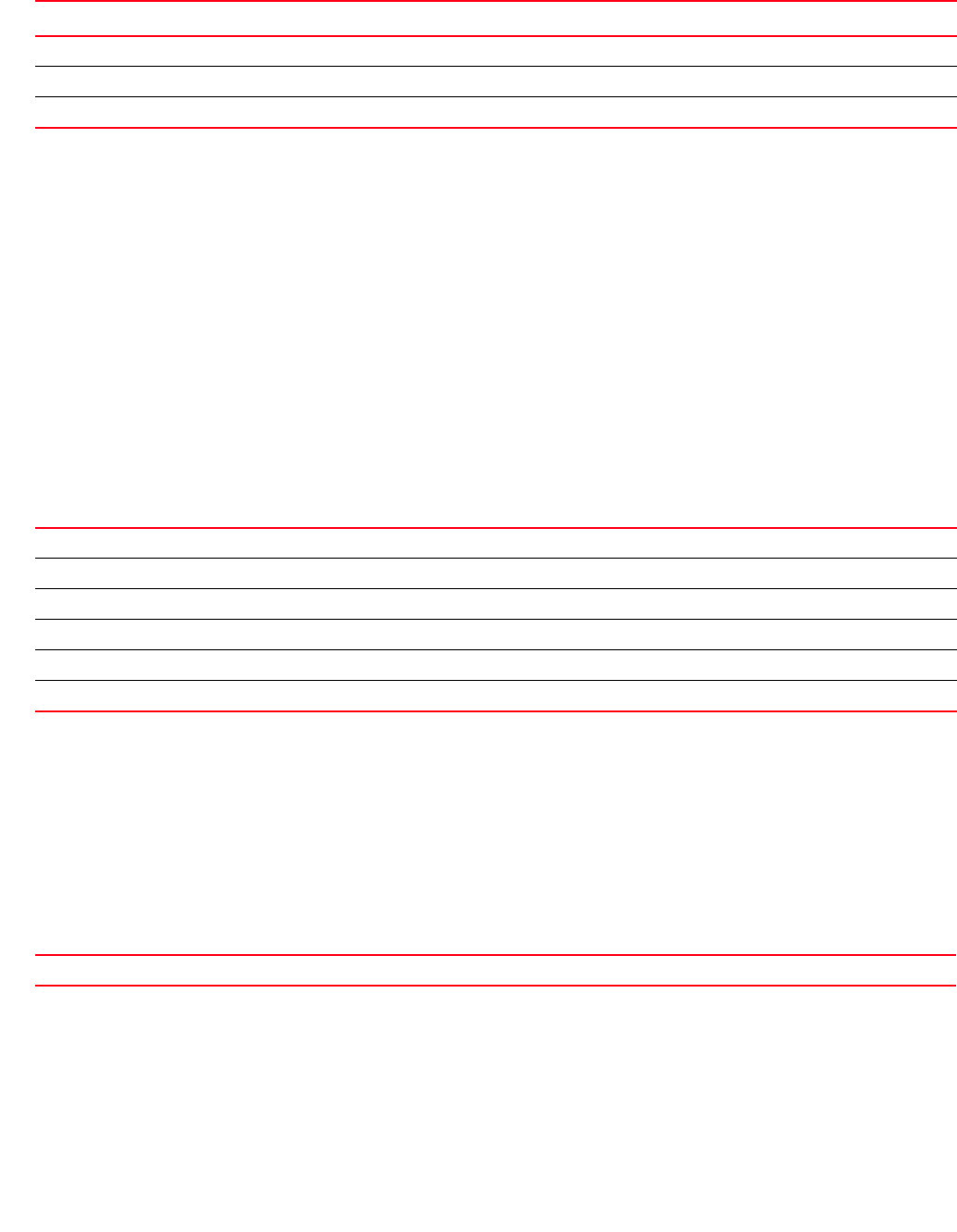
Brocade Mobility RFS4000, RFS6000, and RFS7000 CLI Reference Guide 995
53-1002740-01
26
default-next-hop
route-map-mode
Sets the next hop for packets that satisfy the specified match criteria
Supported in the following platforms:
•Access Points — Brocade Mobility 300 Access Point, Brocade Mobility 71XX Access Point
•Wireless Controllers — Brocade Mobility RFS4000, Brocade Mobility RFS6000, Brocade
Mobility RFS7000
Syntax:
default-next-hop [<IP>|<ROUTER-IF-NAME>|pppoe1|vlan <1-4094>|wwan1]
Parameters
default-next-hop [<IP>|<ROUTER-IF-NAME>|pppoe1|vlan <1-4094>|wwan1]
Example
rfs7000-37FABE(config-routing-policy-testpolicy-route-map-1)#default-next-hop
wwan1
rfs7000-37FABE(config-routing-policy-testpolicy-route-map-1)#show context
route-map 1
default-next-hop wwan1
rfs7000-37FABE(config-routing-policy-testpolicy-route-map-1)#
Related Commands:
fallback
route-map-mode
match Sets the match clause configuration for a specified route map page 26-997
next-hop Sets the next hop for packets that satisfy the specified match criteria page 26-998
no Negates a command or sets its default page 26-999
TABLE 70 Route-Map-Config Commands
Command Description Reference
default-next--hop Sets the next hop router to which packets are sent in case the next hop is not the adjacent router
<IP> Specifies next hop router’s IP address
<ROUTER-IF-NAME> Specifies the outgoing interface name (router interface name)
pppoe1 Specifies the PPPoE interface
vlan <1-4094> Specifies a VLAN interface ID from 1 - 4094
wwan1 Specifies the WAN interface
no Removes default next hop router settings
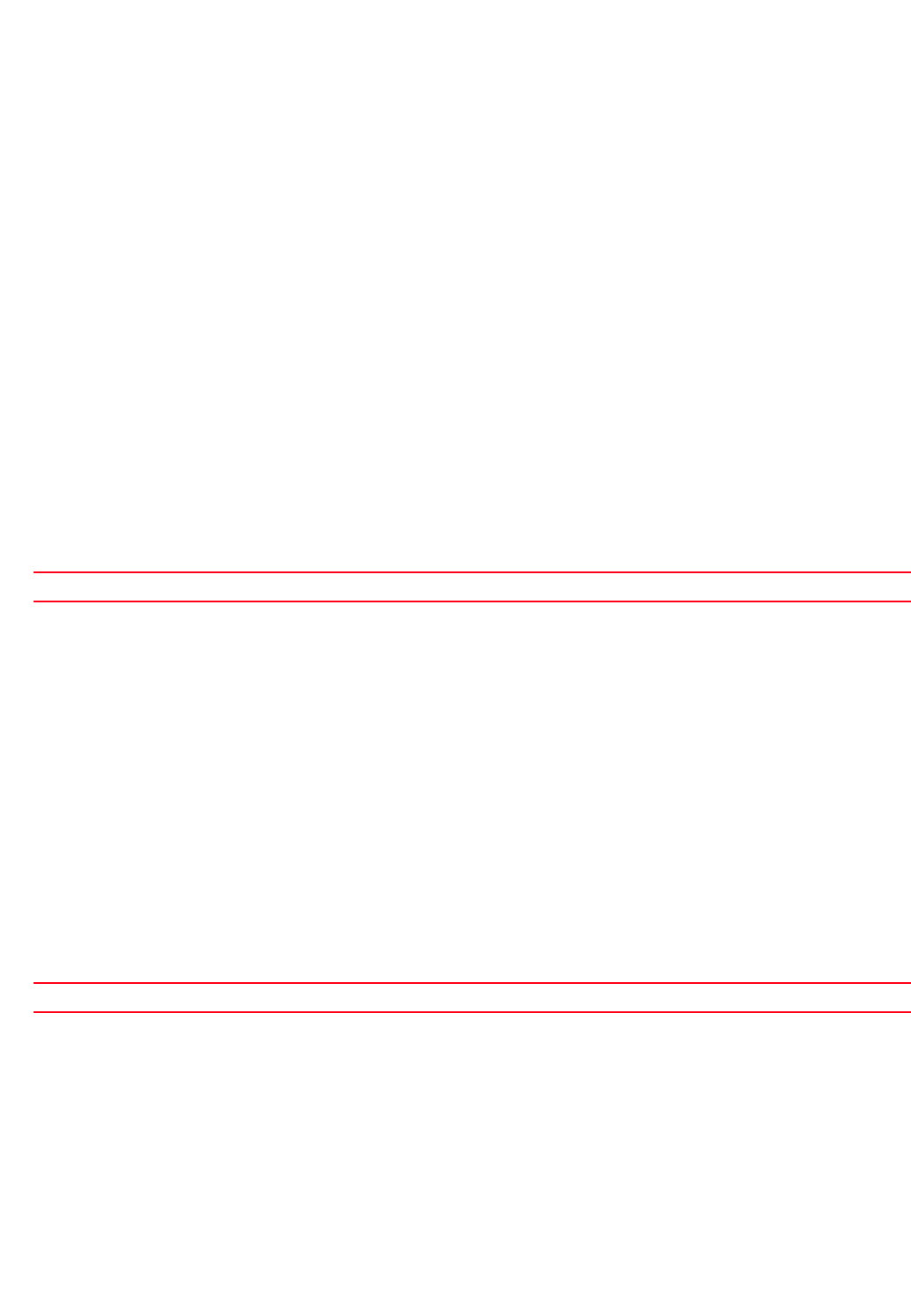
996 Brocade Mobility RFS4000, RFS6000, and RFS7000 CLI Reference Guide
53-1002740-01
26
Configures a fallback to the next destination. If none of the configured outgoing interfaces and next
hops are up, then fallback to the normal destination is configured. If fallback is not configured, the
default behavior is to drop the packet.
Supported in the following platforms:
•Access Points — Brocade Mobility 300 Access Point, Brocade Mobility 71XX Access Point
•Wireless Controllers — Brocade Mobility RFS4000, Brocade Mobility RFS6000, Brocade
Mobility RFS7000
Syntax:
fallback
Parameters
None
Example
rfs7000-37FABE(config-routing-policy-testpolicy-route-map-1)#fallback
rfs7000-37FABE(config-routing-policy-testpolicy-route-map-1)#
Related Commands:
mark
route-map-mode
Marks an action for the route map
Supported in the following platforms:
•Access Points — Brocade Mobility 300 Access Point, Brocade Mobility 71XX Access Point
•Wireless Controllers — Brocade Mobility RFS4000, Brocade Mobility RFS6000, Brocade
Mobility RFS7000
Syntax:
mark ip dscp <0-63>
Parameters
mark ip dscp <0-63>
Example
rfs7000-37FABE(config-routing-policy-testpolicy-route-map-1)#mark ip dscp 7
rfs7000-37FABE(config-routing-policy-testpolicy-route-map-1)#show context
route-map 1
default-next-hop wwan1
mark ip dscp 7
rfs7000-37FABE(config-routing-policy-testpolicy-route-map-1)#
no Disables a fallback to destination based routing if no next hop is configured or all are unreachable
ip dscp <0-63> Marks the DSCP field in the IP header. Specify a DSCP value from 0 - 63.
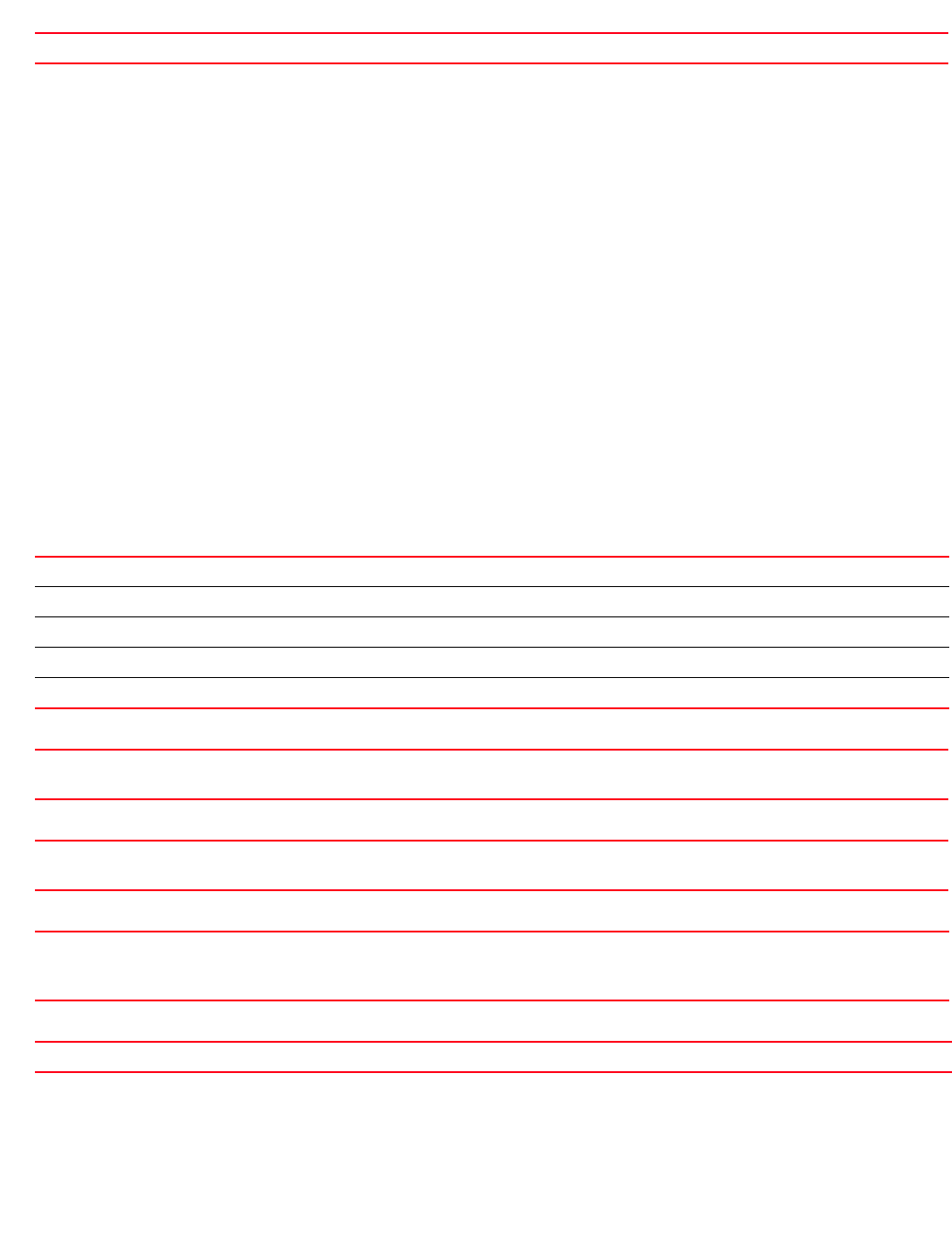
Brocade Mobility RFS4000, RFS6000, and RFS7000 CLI Reference Guide 997
53-1002740-01
26
Related Commands:
match
route-map-mode
Sets the match clause configuration for a specified route map
Supported in the following platforms:
•Access Points — Brocade Mobility 300 Access Point, Brocade Mobility 71XX Access Point
•Wireless Controllers — Brocade Mobility RFS4000, Brocade Mobility RFS6000, Brocade
Mobility RFS7000
Syntax:
match [incoming-interface|ip|ip-access-list|wireless-client-role|wlan]
match incoming-interface [<ROUTER-IF-NAME>|pppoe1|vlan <1-4094>|wwan1]
match ip dscp <0-63>
match ip-access-list <IP-ACCESS-LIST-NAME>
match wireless-client-role <ROLE-POLICY-NAME> <ROLE-NAME>
match wlan <WLAN-NAME>
Parameters
match incoming-interface [<ROUTER-IF-NAME>|pppoe1|vlan <1-4094>|wwan1]
match ip dscp <0-63>
match ip-access-list <IP-ACCESS-LIST-NAME>
match wireless-client-role <ROLE-POLICY-NAME> <ROLE-NAME>
match wlan <WLAN-NAME>
Example
rfs7000-37FABE(config-routing-policy-testpolicy-route-map-1)#match
incoming-interface pppoe1
no Disables marking of IP packets
incoming-interface Sets the incoming SVI match clause. Specify an interface name.
<ROUTER-IF-NAME> Specifies the layer 3 interface name (route interface)
pppoe1 Specifies the PPP over Ethernet interface
vlan <1-4094> Specifies the VLAN interface name. Specify a VLAN ID from 1 - 4094.
wwan1 Specifies the WAN interface name
ip dscp <0-63> Sets the Differentiated Services Code Point (DSCP) match clause. Specify a DS code point value from 0 -
63.
ip-access-list
<IP-ACCESS-LIST-NAME>
Sets the match clause using a pre-configured IP access List. Specify a pre-configured IP access list name.
wireless-client-role
<ROLE-POLICY-NAME>
<ROLE-NAME>
Sets the wireless client role match clause. Specify a pre-configured role policy and a pre-configured role
within it.
wlan <WLAN-NAME> Sets the incoming WLAN match clause. Specify a WLAN name.
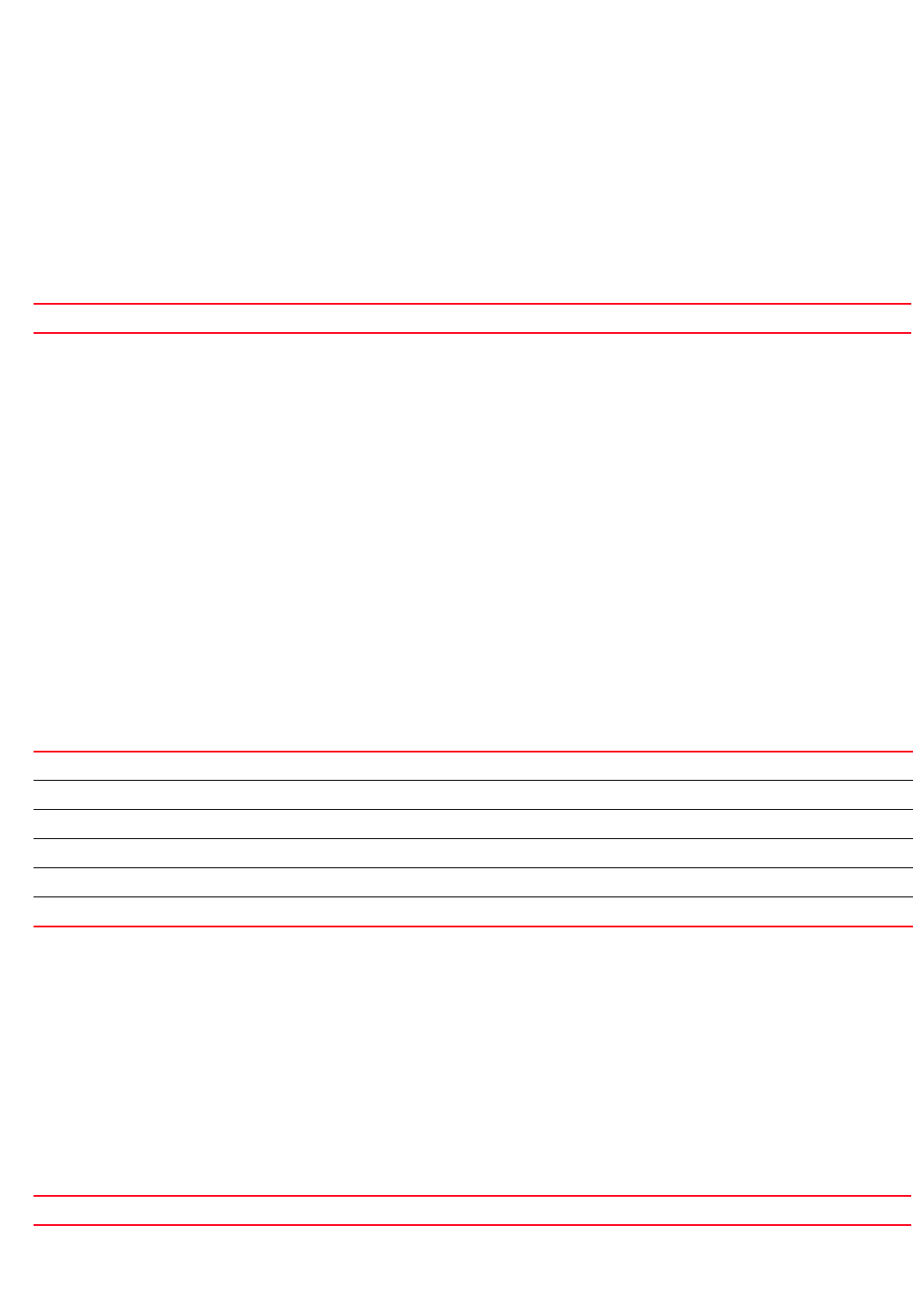
998 Brocade Mobility RFS4000, RFS6000, and RFS7000 CLI Reference Guide
53-1002740-01
26
rfs7000-37FABE(config-routing-policy-testpolicy-route-map-1)#show context
route-map 1
match incoming-interface pppoe1
default-next-hop wwan1
mark ip dscp 7
rfs7000-37FABE(config-routing-policy-testpolicy-route-map-1)#
Related Commands:
next-hop
route-map-mode
Sets the next hop for packets that satisfies the specified match criteria
Supported in the following platforms:
•Access Points — Brocade Mobility 300 Access Point, Brocade Mobility 71XX Access Point
•Wireless Controllers — Brocade Mobility RFS4000, Brocade Mobility RFS6000, Brocade
Mobility RFS7000
Syntax:
next-hop [<IP>|<ROUTER-IF-NAME>|pppoe1|vlan <1-4094>|wwlan1]
{<IP>|<ROUTER-IF-NAME>|pppoe1|vlan <1-4094>|wwlan1}
Parameters
next-hop [<IP>|<ROUTER-IF-NAME>|pppoe1|vlan <1-4094>|wwlan1]
{<IP>|<ROUTER-IF-NAME>|pppoe1|vlan <1-4094>|wwlan1}
Example
rfs7000-37FABE(config-routing-policy-testpolicy-route-map-1)#next-hop vlan 1
rfs7000-37FABE(config-routing-policy-testpolicy-route-map-1)#show context
route-map 1
match incoming-interface pppoe1
next-hop vlan1
default-next-hop wwan1
mark ip dscp 7
rfs7000-37FABE(config-routing-policy-testpolicy-route-map-1)#
Related Commands:
no Disables match clause settings for this route map
next-hop Sets the next hop for packets that satisfy the match criteria
[A.B.C.D] Specifies the primary and secondary next hop router’s IP address
<WORD> Specifies the layer 3 Interface name (router interface)
pppoe1 Specifies the PPP over Ethernet interface
vlan <1-4094> Specifies the VLAN interface. Specify a VLAN ID from 1 - 4094. The VLAN interface should be a DHCP client.
wwan1 Specifies the WAN interface
no Disables the next hop router settings
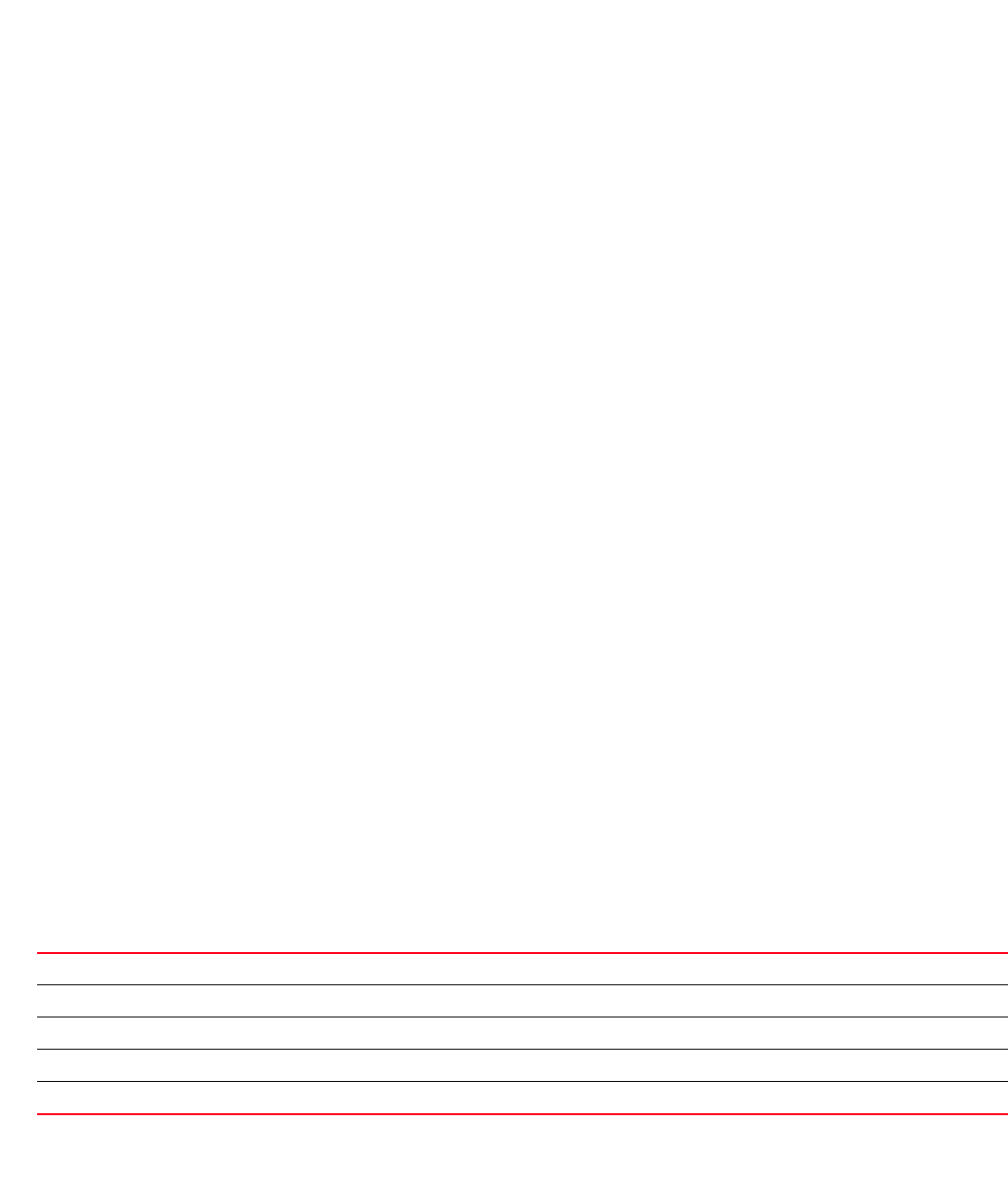
Brocade Mobility RFS4000, RFS6000, and RFS7000 CLI Reference Guide 999
53-1002740-01
26
no
route-map-mode
Negates a command or sets its defaults
Supported in the following platforms:
•Access Points — Brocade Mobility 300 Access Point, Brocade Mobility 71XX Access Point
•Wireless Controllers — Brocade Mobility RFS4000, Brocade Mobility RFS6000, Brocade
Mobility RFS7000
Syntax:
no [default-next-hop|fallback|mark|match|next-hop]
Parameters
None
Usage Guidelines:
The no command negates any command associated with it. Wherever required, use the same
parameters associated with the command getting negated.
Example
The following example shows the route-map ‘1’ settings before the ‘no’
commands are executed:
rfs7000-37FABE(config-routing-policy-testpolicy-route-map-1)#show context
route-map 1
match incoming-interface pppoe1
next-hop vlan1
default-next-hop wwan1
mark ip dscp 7
rfs7000-37FABE(config-routing-policy-testpolicy-route-map-1)#
rfs7000-37FABE(config-routing-policy-testpolicy-route-map-1)#no
default-next-hop
rfs7000-37FABE(config-routing-policy-testpolicy-route-map-1)#no next-hop
The following example shows the route-map ‘1’ settings after the ‘no’ commands
are executed:
rfs7000-37FABE(config-routing-policy-testpolicy-route-map-1)#show context
route-map 1
match incoming-interface pppoe1
mark ip dscp 7
rfs7000-37FABE(config-routing-policy-testpolicy-route-map-1)#
Related Commands:
default-next-hop Sets the next hop for packets that satisfy the specified match criteria
fallback Configures a fallback to the next destination
mark Marks an action for the route map
match Sets the match clause configuration for a specified route map
next-hop Sets the next hop for packets that satisfies the specified match criteria
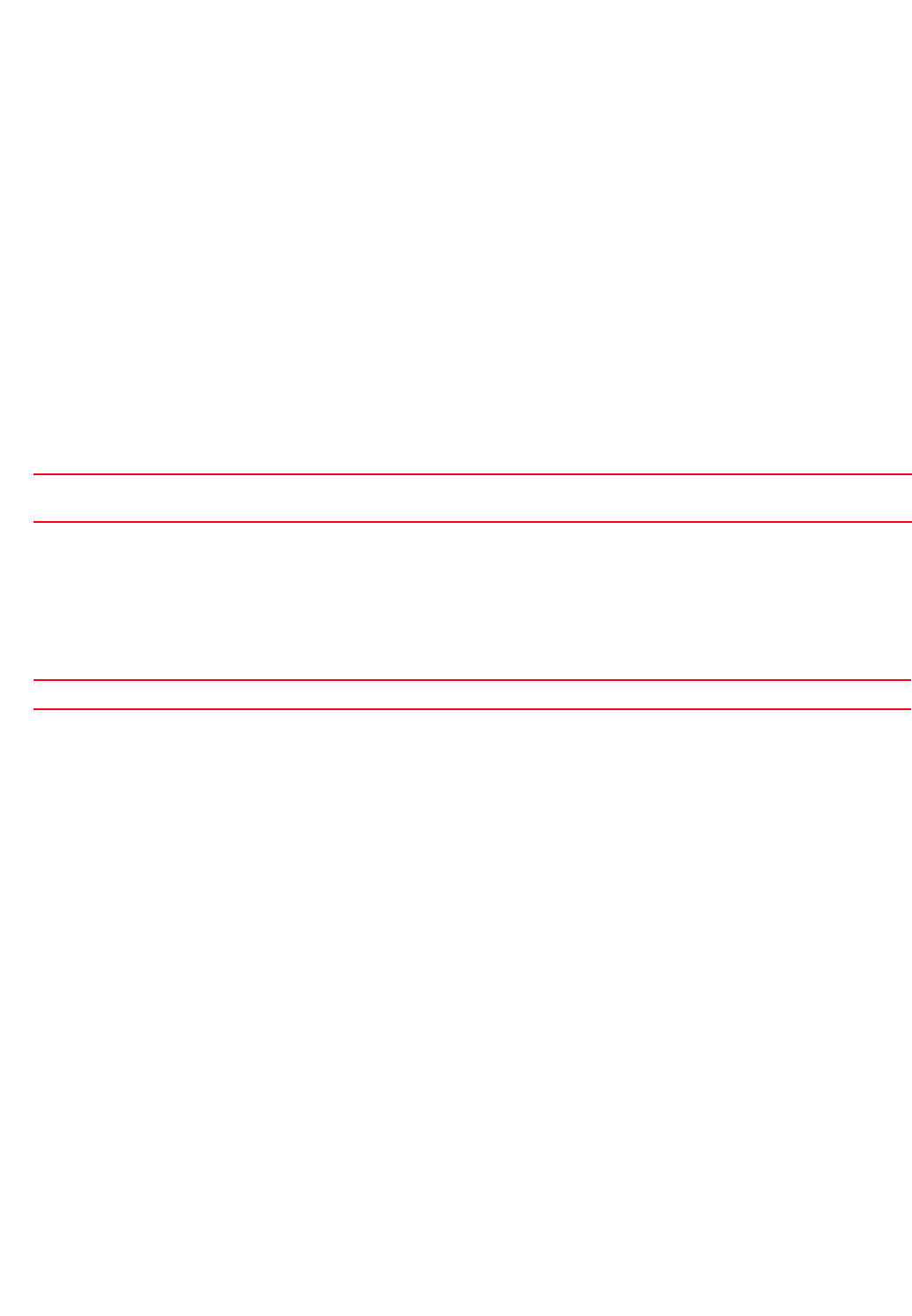
1000 Brocade Mobility RFS4000, RFS6000, and RFS7000 CLI Reference Guide
53-1002740-01
26
use
routing-policy-commands
Uses Critical Resource Monitoring (CRM) to monitor link status
Supported in the following platforms:
•Access Points — Brocade Mobility 300 Access Point, Brocade Mobility 71XX Access Point
•Wireless Controllers — Brocade Mobility RFS4000, Brocade Mobility RFS6000, Brocade
Mobility RFS7000
Syntax:
use critical-resource-monitoring
Parameters
use critical-resource-monitoring
Example
rfs7000-37FABE(config-routing-policy-testpolicy)#use
critical-resource-monitoring
rfs7000-37FABE(config-routing-policy-testpolicy)#
Related Commands:
no
route-map-mode
Negates a command or sets its defaults
Supported in the following platforms:
•Access Points — Brocade Mobility 300 Access Point, Brocade Mobility 71XX Access Point
•Wireless Controllers — Brocade Mobility RFS4000, Brocade Mobility RFS6000, Brocade
Mobility RFS7000
Syntax:
no [apply-to-local-packets|logging|route-map|use]
Parameters
None
Usage Guidelines:
The no command negates any command associated with it. Wherever required, use the same
parameters associated with the command getting negated.
use
critical-resource-monitoring
Uses CRM to monitor the status of a link. This determines the status of the next hop in the route map,
via the critical resources being monitored. Link monitoring is used for failover to a secondary next hop.
no Disables CRM link status monitoring
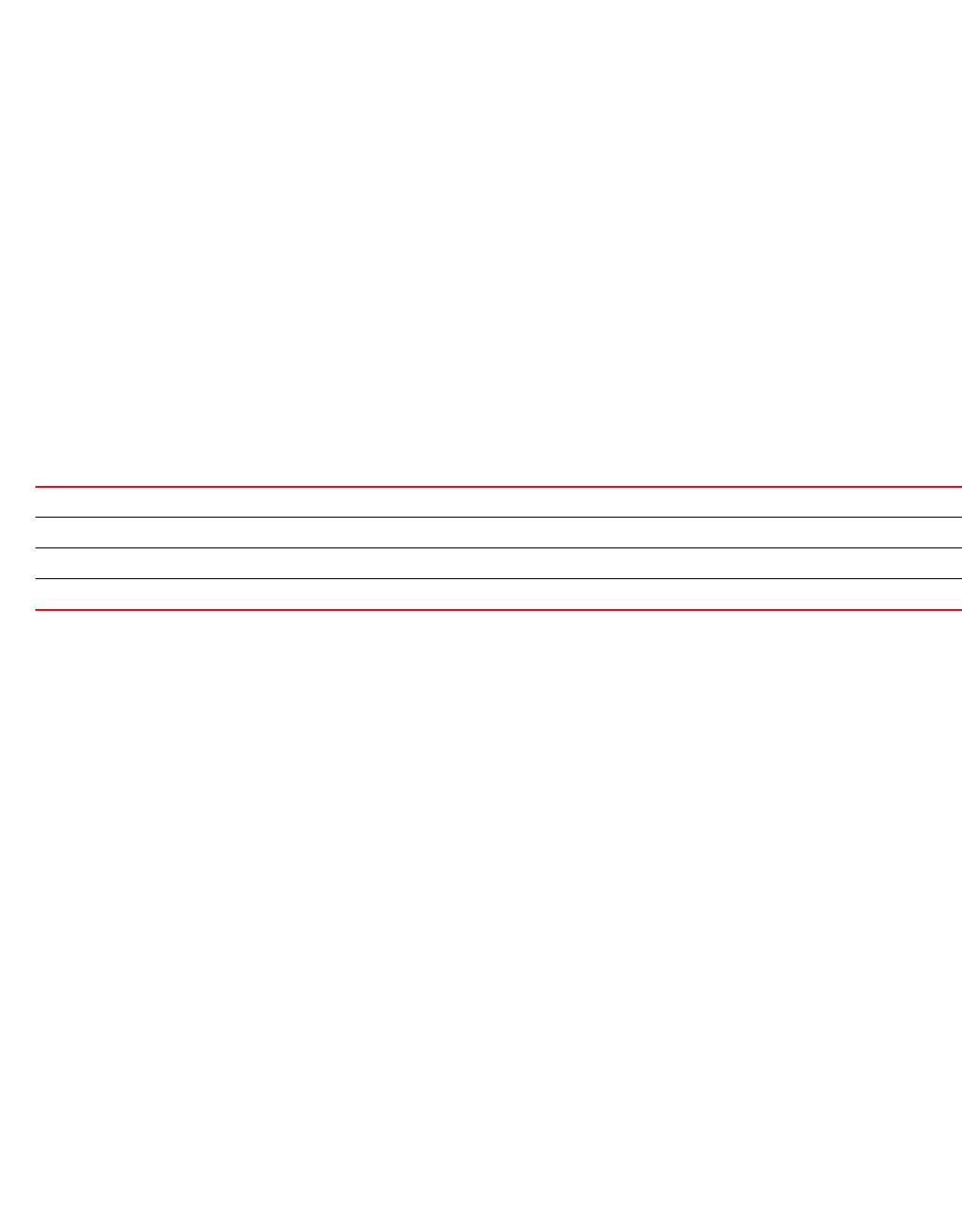
Brocade Mobility RFS4000, RFS6000, and RFS7000 CLI Reference Guide 1001
53-1002740-01
26
Example
The following example shows the routing policy ‘testpolicy’ settings before
the ‘no’ commands are executed:
rfs7000-37FABE(config-routing-policy-testpolicy)#show context
routing-policy testpolicy
logging
route-map 1
match incoming-interface pppoe1
default-next-hop wwan1 mark ip dscp 7
rfs7000-37FABE(config-routing-policy-testpolicy)#
rfs7000-37FABE(config-routing-policy-testpolicy)#no logging
rfs7000-37FABE(config-routing-policy-testpolicy)#no route-map 1
rfs7000-37FABE(config-routing-policy-testpolicy)#no apply-to-local-packets
The following example shows the routing policy ‘testpolicy’ settings after the
‘no’ commands are executed:
rfs7000-37FABE(config-routing-policy-testpolicy)#show context
routing-policy testpolicy
no apply-to-local-packets
rfs7000-37FABE(config-routing-policy-testpolicy)#
Related Commands:
apply-to-local-packets Enables/disables policy-based routing for locally generated packets
logging Enables logging for a specified route map
route-map Creates a route map entry and enters the route map configuration mode
use Uses Critical Resource Monitoring (CRM) to monitor the status of a link

1002 Brocade Mobility RFS4000, RFS6000, and RFS7000 CLI Reference Guide
53-1002740-01
26
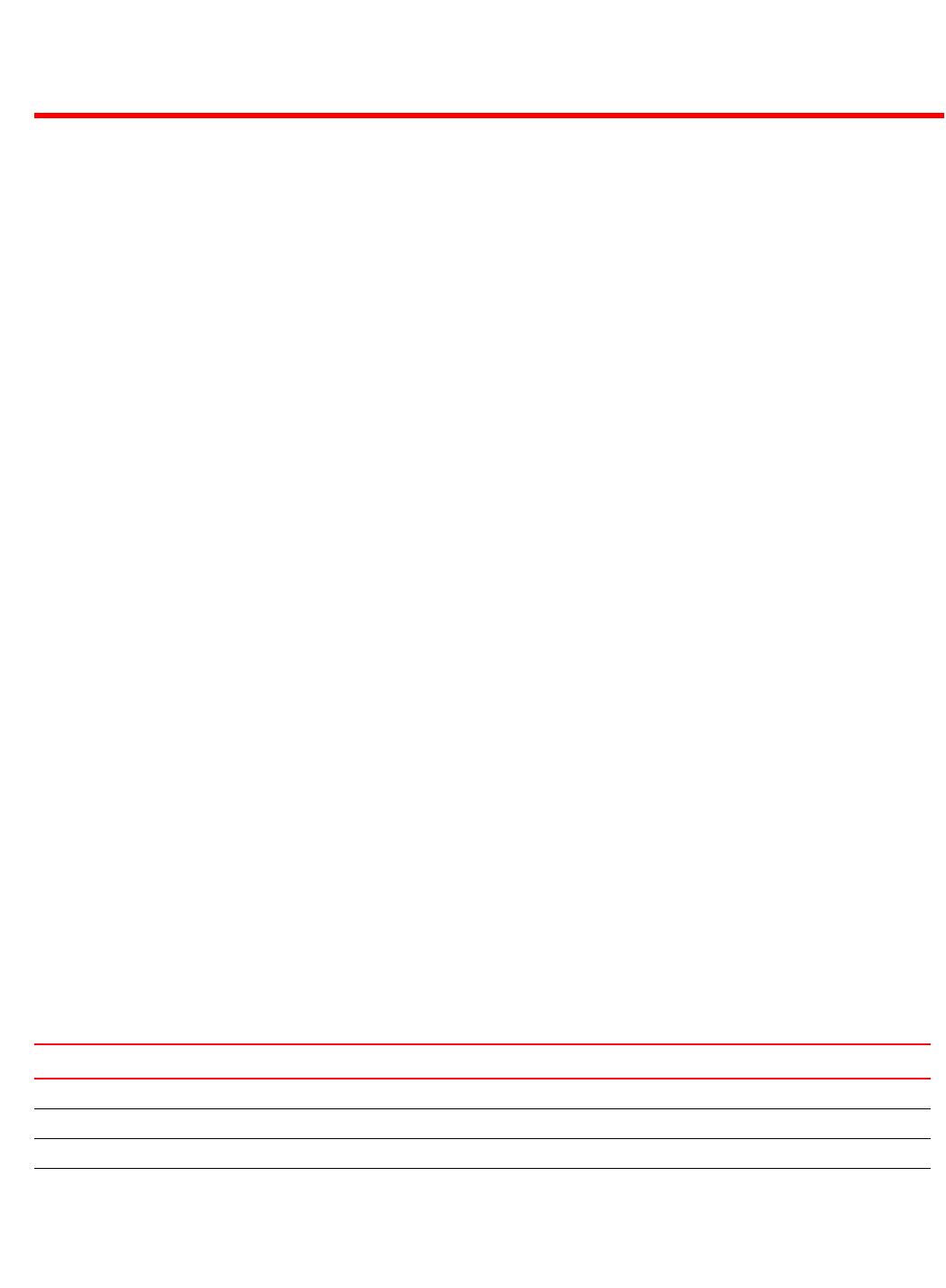
Brocade Mobility RFS4000, RFS6000, and RFS7000 CLI Reference Guide 1003
53-1002740-01
Chapter
27
AAA-TACACS-Policy
In this chapter
•aaa-tacacs-policy . . . . . . . . . . . . . . . . . . . . . . . . . . . . . . . . . . . . . . . . . . . . 1003
This chapter summarizes the accounting, authentication, and authorization (AAA) Terminal Access
Control Access-Control System (TACACS) policy commands in the CLI command structure.
TACACS is a network security application that provides additional network security by providing a
centralized authentication, authorization, and accounting platform. TACACS implementation
requires configuration of the TACACS authentication server and database.
Use the (config) instance to configure AAA-TACACS policy commands. To navigate to the
config-aaa-tacacs-policy instance, use the following commands:
RFSSwitch(config)#aaa-tacacs-policy <POLICY-NAME>
rfs7000-37FABE(config)#aaa-tacacs-policy test
rfs7000-37FABE(config-aaa-tacacs-policy-test)#?
AAA TACACS Policy Mode commands:
accounting Configure accounting parameters
authentication Configure authentication parameters
authorization Configure authorization parameters
no Negate a command or set its defaults
clrscr Clears the display screen
commit Commit all changes made in this session
do Run commands from Exec mode
end End current mode and change to EXEC mode
exit End current mode and down to previous mode
help Description of the interactive help system
revert Revert changes
service Service Commands
show Show running system information
write Write running configuration to memory or terminal
rfs7000-37FABE(config-aaa-tacacs-policy-test)#
aaa-tacacs-policy
Table 71 summarizes AAA-TACACS policy configuration commands.
TABLE 71 AAA-TACACS-Policy-Config Commands
Command Description Reference
accounting Configures TACACS accounting parameters page 27-1004
authentication Configures TACACS authentication parameters page 27-1006
authorization Configures TACACS authorization parameters page 27-1008
no Negates a command or sets its default page 27-1010
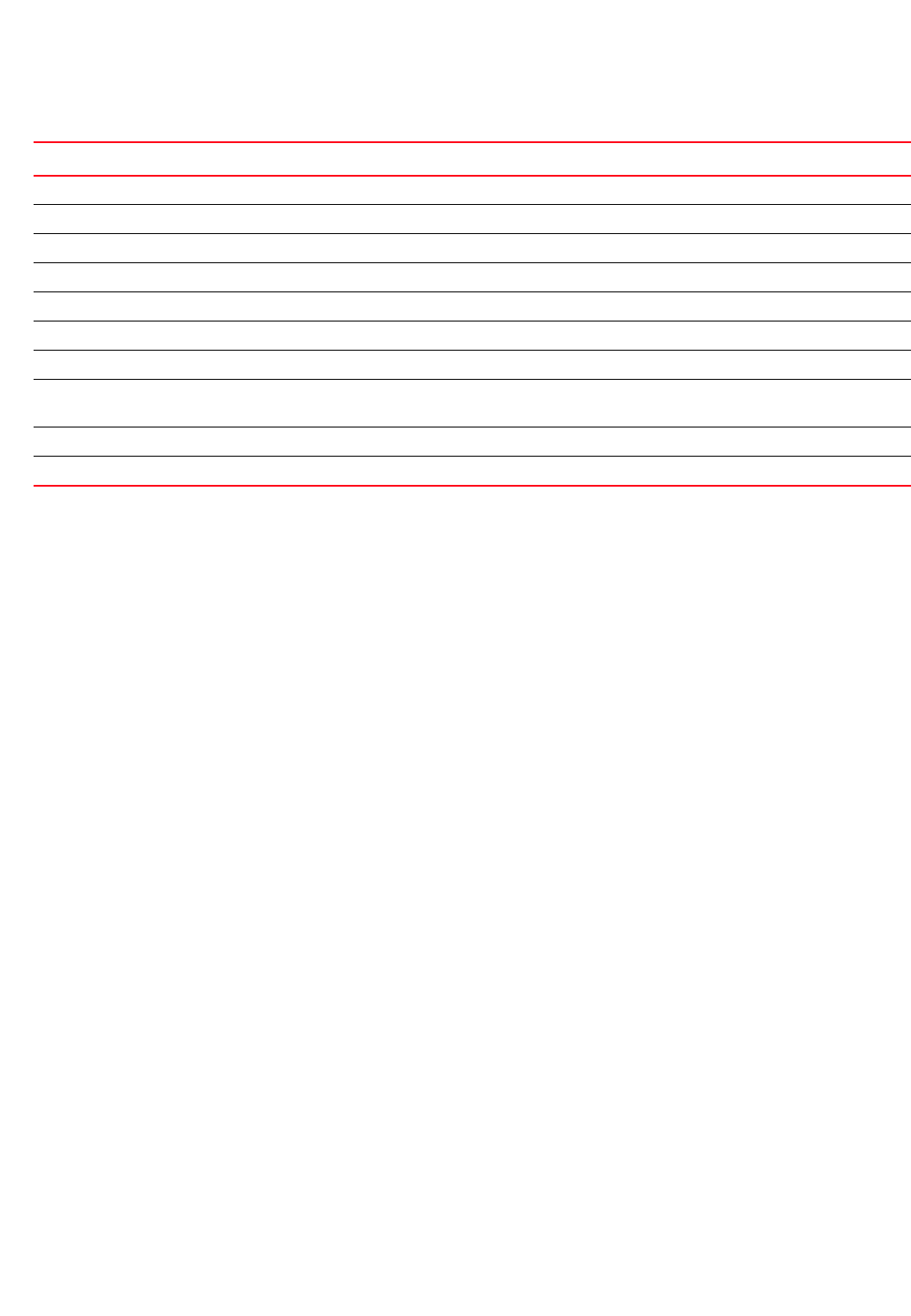
1004 Brocade Mobility RFS4000, RFS6000, and RFS7000 CLI Reference Guide
53-1002740-01
27
accounting
aaa-tacacs-policy
Configures the server type and interval at which interim accounting updates are sent to the server.
Up to 2 accounting servers can be configured.
This feature tracks user activities on the network, and provides information such as, resources
used and usage time. This information can be used for audit and billing purposes.
TACACS accounting tracks user activity and is useful for security audit purposes.
Supported in the following platforms:
•Access Points — Brocade Mobility 300 Access Point, Brocade Mobility 650 Access Point,
Brocade Mobility 6511 Access Point, Brocade Mobility 71XX Access Point
•Wireless Controllers — Brocade Mobility RFS4000, Brocade Mobility RFS6000, Brocade
Mobility RFS7000
Syntax:
accounting [access-method|auth-fail|commands|server|session]
accounting access-method [all|console|ssh|telnet] {(console|ssh|telnet)}
accounting [auth-fail|commands|session]
accounting server [<1-2>|preference]
accounting server preference
[authenticated-server-host|authenticated-server-number|
authorized-server-host|authorized-server-number|none]
accounting server <1-2> [host|retry-timeout-factor <50-200>|timeout]
accounting server <1-2> host <IP/HOSTNAME> {secret [0 <SECRET>|2
<SECRET>|<SECRET>]}
{port <1-65535>}
accounting server <1-2> timeout <3-5> {attempts <1-3>}
Parameters
clrscr Clears the display screen page 5-275
commit Commits (saves) changes made in the current session page 5-276
do Runs commands from the EXEC mode page 4-165
end Ends and exits the current mode and moves to the PRIV EXEC mode page 4-175
exit Ends the current mode and moves to the previous mode page 5-277
help Displays the interactive help system page 5-277
revert Reverts changes to their last saved configuration page 5-283
service Invokes service commands to troubleshoot or debug (config-if)instance
configurations
page 5-283
show Displays running system information page 6-315
write Writes information to memory or terminal page 5-310
TABLE 71 AAA-TACACS-Policy-Config Commands
Command Description Reference
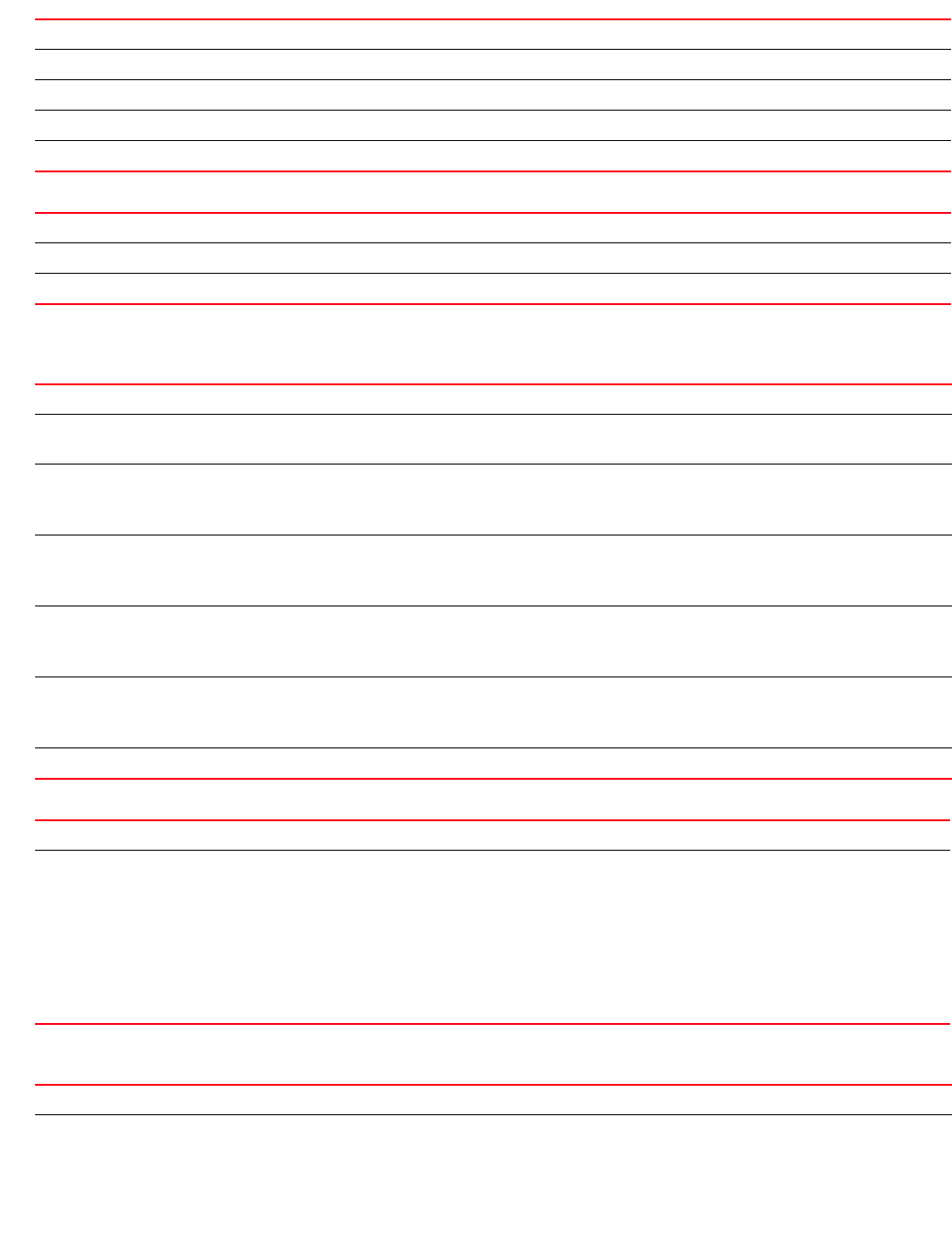
Brocade Mobility RFS4000, RFS6000, and RFS7000 CLI Reference Guide 1005
53-1002740-01
27
accounting access-method [all|console|ssh|telnet] {(console|ssh|telnet)}
accounting [auth-fail|commands|session]
accounting server preference
[authenticated-server-host|authenticated-server-number|
authorized-server-host|authorized-server-number|none]
accounting server <1-2> [retry-timeout-factor <50-200>]
accounting server <1-2> host <IP/HOSTNAME> {secret [0 <SECRET>|2
<SECRET>|<SECRET>]} {port <1-65535>}
access-method Configures TACACS accounting access mode. The options are: console, SSH, Telnet, and all
all Configures TACACS accounting for all access modes
console Configures TACACS accounting for console access only
ssh Configures TACACS accounting for SSH access only
telnet Configures TACACS accounting for Telnet access only
auth-fail Enables accounting for authentication fail details
commands Enables accounting for commands
session Enables accounting for session start and stop details
server Configures a TACACS accounting server
preference Configures the accounting server preference (specifies the method of selecting a server, from the pool, to
send the request to)
authenticated-server-host Sets the authentication server as the accounting server
This parameter indicates the same server is used for authentication and accounting. The server is
referred to by its hostname.
authenticated-server-number Sets the authentication server as the accounting server
This parameter indicates the same server is used for authentication and accounting. The server is
referred to by its index or number.
authorized-server-host Sets the authorization server as the accounting server
This parameter indicates the same server is used for authorization and accounting. The server is referred
to by its hostname.
authorized-server-number Sets the authorized server as the accounting server
This parameter indicates the same server is used for authorization and accounting. The server is referred
to by its index or number.
none Indicates the accounting server is independent of the authentication and authorization servers
server <1-2> Configures an accounting server. Up to 2 accounting servers can be configured
retry-timeout-factor
<50-200>
Sets the scaling factor for retry timeouts
•<50-200> – Specify a value from 50 - 200.
•A value of 100 indicates the time gap between two consecutive retires remains the same
irrespective of the number of retries.
•A value lesser than 100 indicates the time gap between two consecutive retries reduces with each
successive retry attempt.
•A value greater than 100 indicates the time gap between two consecutive retries
increases with each successive retry attempt.
server <1-2> Configures an accounting server. Up to 2 accounting servers can be configured
host <IP/HOSTNAME> Configures the accounting server’s IP address or hostname
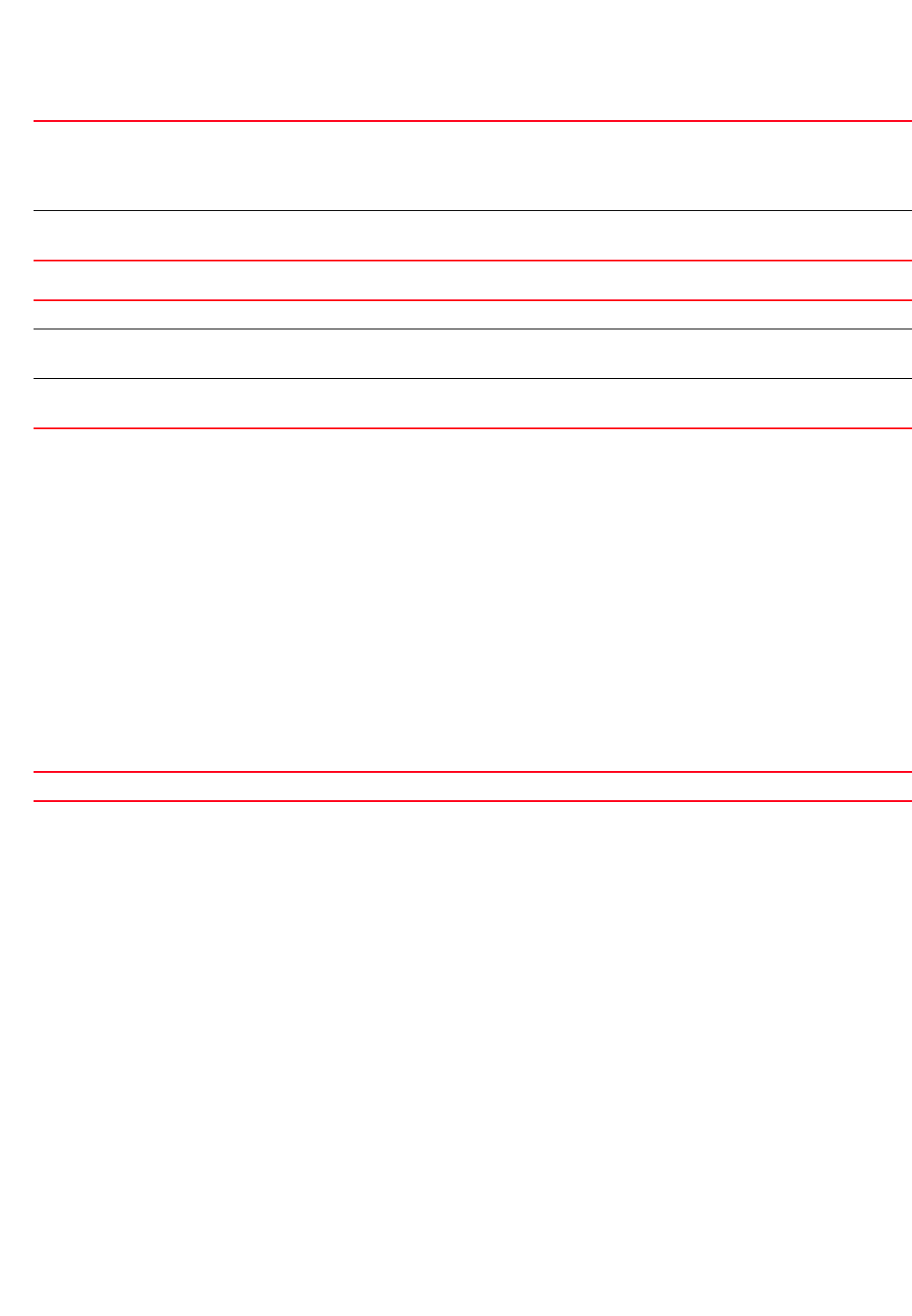
1006 Brocade Mobility RFS4000, RFS6000, and RFS7000 CLI Reference Guide
53-1002740-01
27
accounting server <1-2> timeout <3-5> {attempts <1-3>}
Example
rfs7000-37FABE(config-aaa-tacacs-policy-test)#accounting auth-fail
rfs7000-37FABE(config-aaa-tacacs-policy-test)#accounting commands
rfs7000-37FABE(config-aaa-tacacs-policy-test)#accounting server preference
authorized-server-number
rfs7000-37FABE(config-aaa-tacacs-policy-test)#show context
aaa-tacacs-policy test
accounting server preference authorized-server-number
accounting auth-fail
accounting commands
rfs7000-37FABE(config-aaa-tacacs-policy-test)#
Related Commands:
authentication
aaa-tacacs-policy
Configures user authentication parameters. Users are allowed or denied access to the network
based on the authentication parameters set.
Supported in the following platforms:
•Access Points — Brocade Mobility 300 Access Point, Brocade Mobility 650 Access Point,
Brocade Mobility 6511 Access Point, Brocade Mobility 71XX Access Point
•Wireless Controllers — Brocade Mobility RFS4000, Brocade Mobility RFS6000, Brocade
Mobility RFS7000
Syntax:
authentication [access-method|directed-request|server|service]
authentication access-method [all|console|ssh|telnet|web]
{(console|ssh|telnet|web)}
secret [0 <SECRET>|
2 <SECRET>|<SECRET>]
Optional. Configures a common secret key used to authenticate with the accounting server
•0 <SECRET> – Configures a clear text secret key
•2 <SECRET> – Configures an encrypted secret key
•<SECRET> – Specify the secret key. This shared secret should not exceed 127 characters.
port <1-65535> Optional. Configures the accounting server port (the port used to connect to the accounting server)
•<1-65535> – Specify the TCP accounting port number from 1 - 65535. The default port is 49.
server <1-2> Configures an accounting server. Up to 2 accounting servers can be configured
timeout <3-5> Configures the timeout for each request sent to the TACACS accounting server
•<3-5> – Specify a value from 3 - 5 seconds.
attempts <1-3> Optional. Specifies the number of times a transmission request is attempted
•<1-3> – Specify a value from 1 - 3.
no Resets values or disables commands
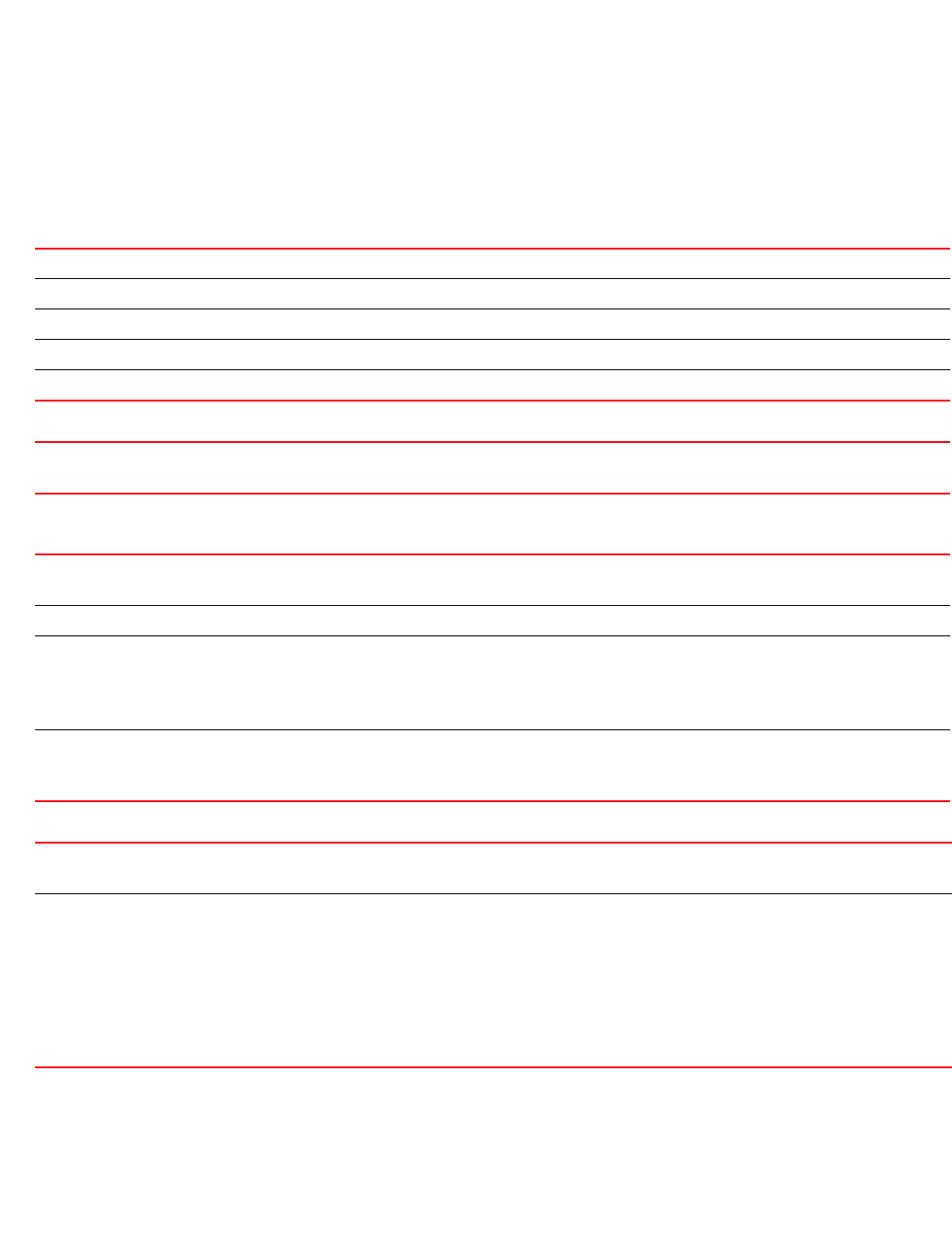
Brocade Mobility RFS4000, RFS6000, and RFS7000 CLI Reference Guide 1007
53-1002740-01
27
authentication directed-request
authentication server <1-2> [host|retry-timeout-factor|timeout]
authentication server <1-2> host <IP/HOSTNAME> {secret [0 <SECRET>|2 <SECRET>|
<SECRET>]} {port <1-65535>}
authentication server <1-2> retry-timeout-factor <50-200>
authentication server <1-2> timeout <3-60> {attempts <1-10>}
authentication service <SERVICE-NAME> {protocol <AUTHENTICATION-PROTO-NAME>}
Parameters
authentication access-method [all|console|ssh|telnet] {(console|ssh|telnet)}
authentication directed-request
authentication server <1-2> host <IP/HOSTNAME> {secret [0 <SECRET>|2 <SECRET>|
<SECRET>]} {port <1-65535>}
authentication server <1-2> retry-timeout-factor <50-200>
access-method Configures access modes for TACACS authentication. The options are: console, SSH, Telnet, and all
all Authenticates users using all access modes (console, SSH, and Telnet)
console Authenticates users using console access only
ssh Authenticates users using SSH access only
telnet Authenticates users using Telnet access only
directed-request Enables user to specify TACACS server to use with `@server'
The specified server should be present in the configured servers list.
server <1-2> Configures a TACACS authentication server. Up to 2 TACACS servers can be configured
•<1-2> – Specify the TACACS server index from 1 - 2.
host <IP/HOSTNAME> Sets the TACACS server’s IP address or hostname
secret [0 <SECRET>|
2 <SECRET>|<SECRET>]
Configures the secret key used to authenticate with the TACACS server
•0 <SECRET> – Configures a clear text secret
•2 <SECRET> – Configures an encrypted secret
•<SECRET> – Specify the secret key. The shared key should not exceed 127 characters.
port <1-65535> Optional. Specifies the port used to connect to the TACACS server
•<1-65535> – Specify a value for the TCP authentication port from 1 - 65535. The default port is
49.
server <1-2> Configures a TACACS authentication server. Up to 2 TACACS servers can be configured
•<1-2> – Specify the TACACS server index from 1 - 2.
retry-timeout-factor
<50-200>
Configures timeout scaling between two consecutive TACACS authentication retries
•<50-200> – Specify the scaling factor from 50 - 200.
•A value of 100 indicates the time gap between two consecutive retires remains the same
irrespective of the number of retries.
•A value less than 100 indicates the time gap between two consecutive retries reduces with each
successive retry attempt.
•A value greater than 100 indicates the time gap between two consecutive
retries increases with each successive retry attempt.
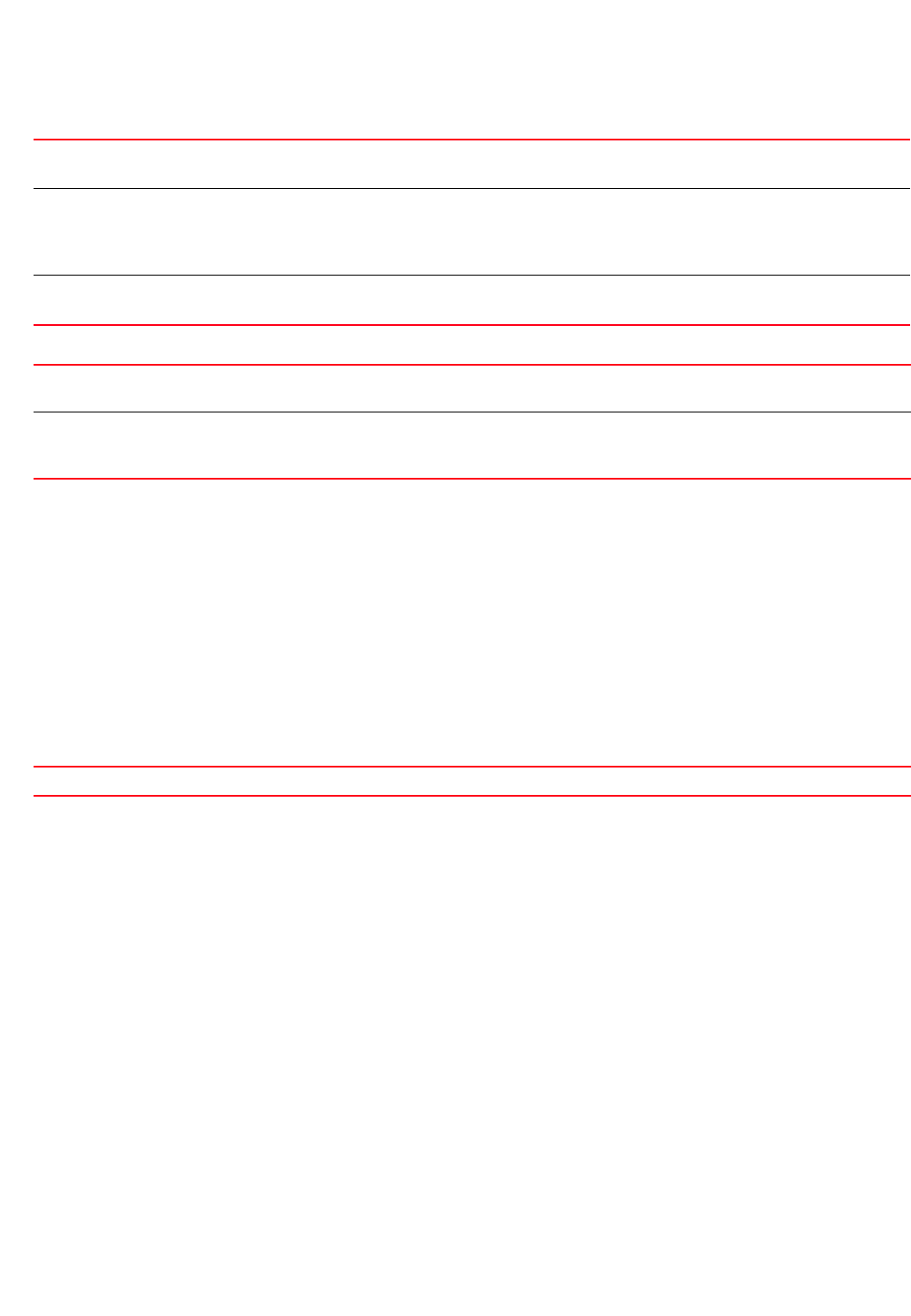
1008 Brocade Mobility RFS4000, RFS6000, and RFS7000 CLI Reference Guide
53-1002740-01
27
authentication server <1-2> timeout <3-60> {attempts <1-10>}
authentication service <SERVICE-NAME> {protocol <AUTHENTICATION-PROTO-NAME>}
Example
rfs7000-37FABE(config-aaa-tacacs-policy-testppolicy)#authentication
directed-request
rfs7000-37FABE(config-aaa-tacacs-policy-test)#show context
aaa-tacacs-policy test
authentication directed-request
accounting server preference authorized-server-number
accounting auth-fail
accounting commands
rfs7000-37FABE(config-aaa-tacacs-policy-test)#
Related Commands:
authorization
aaa-tacacs-policy
Configures authorization parameters
This feature allows network administrators to limit user accessibility and configure varying levels of
accessibility for different users.
Supported in the following platforms:
•Access Points — Brocade Mobility 300 Access Point, Brocade Mobility 650 Access Point,
Brocade Mobility 6511 Access Point, Brocade Mobility 71XX Access Point
•Wireless Controllers — Brocade Mobility RFS4000, Brocade Mobility RFS6000, Brocade
Mobility RFS7000
Syntax:
authorization [access-method|allow-privileged-commands|server]
authorization access-method [all|console|telnet|ssh] {(console|ssh|telnet)}
server <1-2> Configures a TACACS authentication server. Up to 2 TACACS servers can be configured
•<1-2> – Specify the TACACS server index from 1- 2.
timeout <3-60> Configures the timeout, in seconds, for each request sent to the TACACS server. This is the time allowed
to elapse before another request is sent to the TACACS server. If a response is received from the TACACS
server within this time, no retry is attempted.
•<3-60> – Specify a value from 3- 60 seconds.
attempts <1-10> Optional. Indicates the number of retry attempts to make before giving up
•<1-10> – Specify a value from 1 -10.
service
<SERVICE-NAME>
Configures the TACACS authentication service name
protocol
<AUTHENTICATION-PROTO-NA
ME>
Optional. Specify the authentication protocol used with this TACACS policy
no Resets values or disables commands
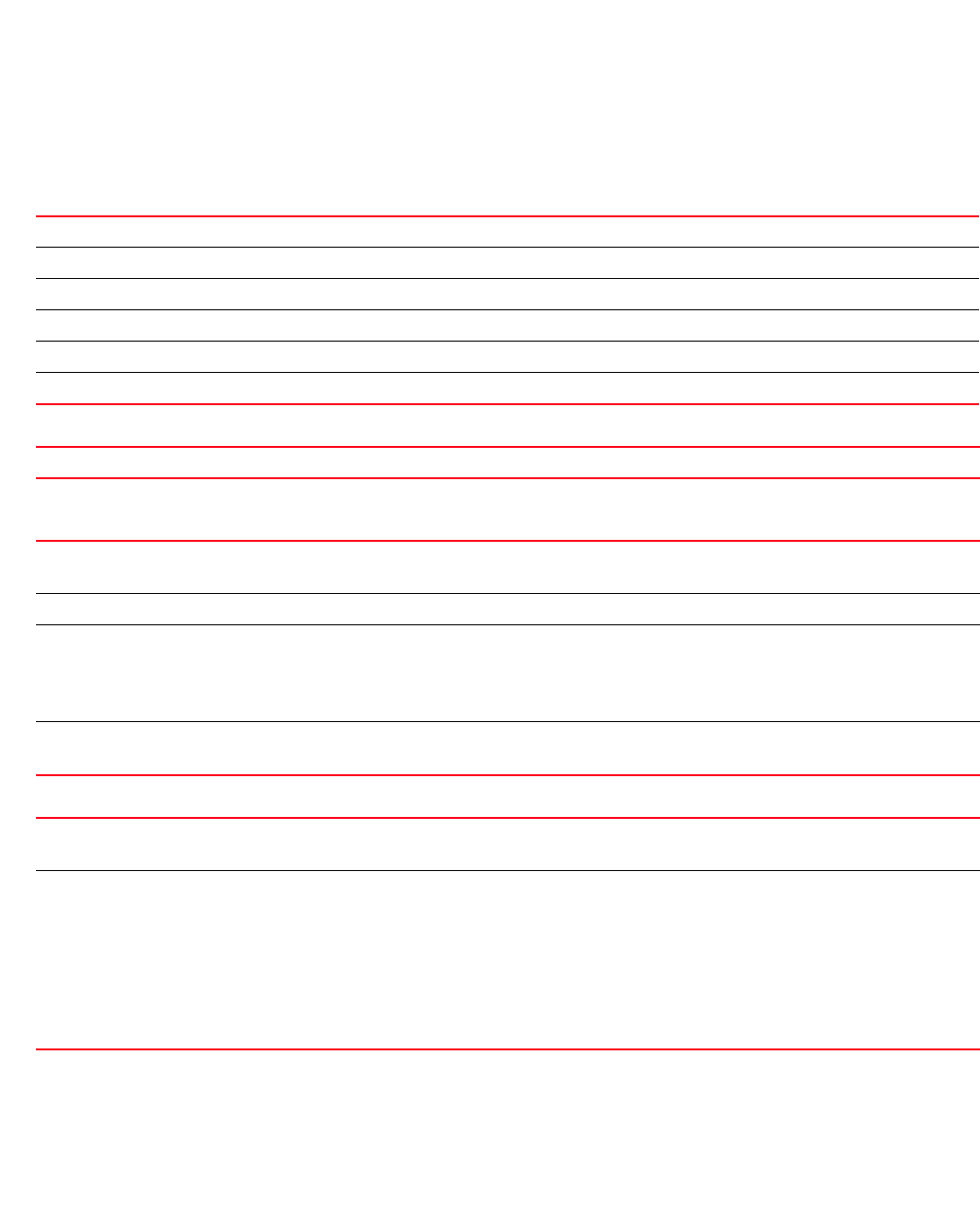
Brocade Mobility RFS4000, RFS6000, and RFS7000 CLI Reference Guide 1009
53-1002740-01
27
authorization server [<1-2>|preference]
authorization server <1-2> [host|retry-timeout-factor|timeout]
authorizationserver <1-2> host <IP/HOSTNAME> {secret [0 <SECRET>|2 <SECRET>|
<SECRET>]} {port <1-65535>}
authorization server <1-2> retry-timeout-factor <50-200>
authorization server <1-2> timeout <3-5> {attempts <1-3>}
authorization server preference
[authenticated-server-host|authenticated-server-
number|none]
Parameters
authorization access-method [all|console|telnet|ssh] {(console|ssh|telnet)}
authorization allow-privileged-commands
authorization server <1-2> host <IP/HOSTNAME> {secret [0 <SECRET>|2
<SECRET>|<SECRET>]} {port <1-65535>}
authorization server <1-2> retry-timeout-factor <50-200>
access-method Configures an access method for command authorization
all Authorizes commands from all access methods
console Authorizes commands from the console only
telnet Authorizes commands from Telnet only
ssh Authorizes commands from SSH only
{console|ssh|telnet} Optional. You can optionally configure more than one access method for command authorization.
allow-privileged-commands Allows privileged commands execution without command authorization
server <1-2> Configures a TACACS authorization server. Up to 2 TACACS servers can be configured
•<1-2> – Specify the TACACS server index from 1 - 2.
host <IP/HOSTNAME> Sets the TACACS server’s IP address or hostname
secret [0 <SECRET>|
2 <SECRET>|<SECRET>]
Optional. Configures the secret used to authorize with the TACACS server
•0 <SECRET> – Configures a clear text secret
•2 <SECRET> – Configures an encrypted secret
•<SECRET> – Specify the secret key. The shared key should not exceed 127 characters.
port <1-65535> Optional. Specifies the port used to connect to the TACACS server
•<1-65535> – Specify a value for the TCP authorization port from 1 - 65535. The default port is 49.
server <1-2> Configures a TACACS authorization server. Up to 2 TACACS servers can be configured
•<1-2> – Specify the TACACS server index from 1 - 2.
retry-timeout-factor
<50-200>
Configures the scaling of timeouts between two consecutive TACACS authorization retries
•<50-200> – Specify the scaling factor from 50 - 200.
•A value of 100 indicates the time gap between two consecutive retires remains the same
irrespective of the number of retries.
•A value lesser than 100 indicates the time gap between two consecutive retries reduces with
each successive retry attempt.
•A value greater than 100 indicates the time gap between two consecutive
retries increases with each successive retry attempt.
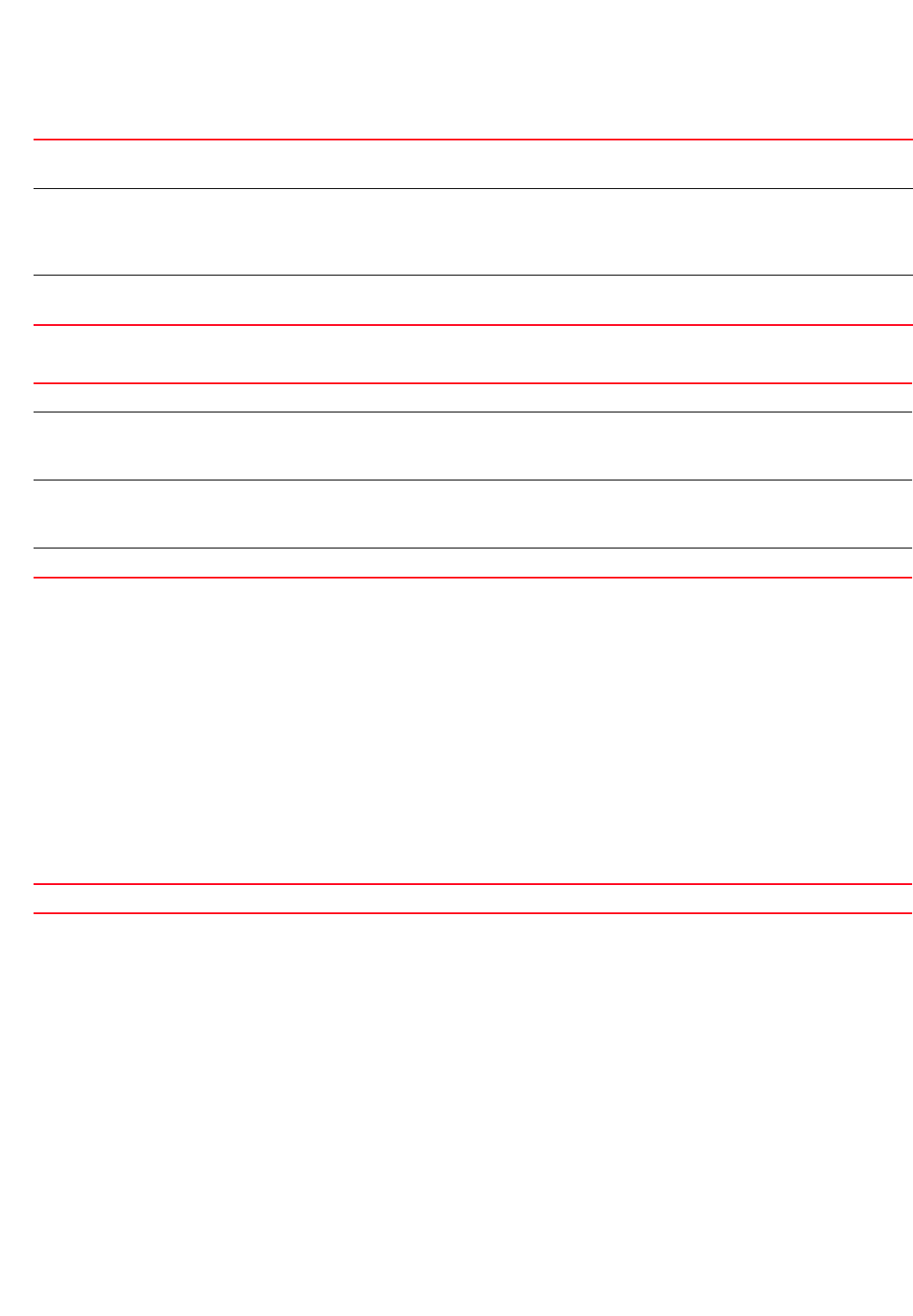
1010 Brocade Mobility RFS4000, RFS6000, and RFS7000 CLI Reference Guide
53-1002740-01
27
authorization server <1-2> timeout <3-5> {attempts <1-3>}
authorization server preference
[authenticated-server-host|authenticated-server-number|none]
Example
rfs7000-37FABE(config-aaa-tacacs-policy-testppolicy)#authorization
allow-privileged-commands
rfs7000-37FABE(config-aaa-tacacs-policy-test)#show context
aaa-tacacs-policy test
authentication directed-request
accounting server preference authorized-server-number
authorization allow-privileged-commands
accounting auth-fail
accounting commands
rfs7000-37FABE(config-aaa-tacacs-policy-test)#
Related Commands:
no
aaa-tacacs-policy
Negates a AAA policy command or sets its default
Supported in the following platforms:
•Access Points — Brocade Mobility 300 Access Point, Brocade Mobility 650 Access Point,
Brocade Mobility 6511 Access Point, Brocade Mobility 71XX Access Point
•Wireless Controllers — Brocade Mobility RFS4000, Brocade Mobility RFS6000, Brocade
Mobility RFS7000
Syntax:
server <1-2> Configures a TACACS authorization server. Up to 2 TACACS servers can be configured
•<1-2> – Specify the TACACS server’s index from 1- 2.
timeout <3-5> Configures the timeout, in seconds, for each request sent to the TACACS server. This is the time allowed
to elapse before another request is sent to the TACACS server. If a response is received from the TACACS
server within this time, no retry is attempted.
•<3-5> – Specify a value from 3 - 5 seconds.
attempts <1-3> Optional. Indicates the number of retry attempts to make before giving up
•<1-3> – Specify a value from 1 - 3.
preference Configures the authorization server preference
authenticated-server-host Sets the authentication server as the authorization server
This parameter indicates the same server is used for authentication and authorization+. The server is
referred to by its hostname.
authenticated-server-number Sets the authentication server as the authorization server
This parameter indicates the same server is used for authentication and authorization. The server is
referred to by its index or number.
none Indicates the authorization server is independent of the authentication
no Resets values or disables commands
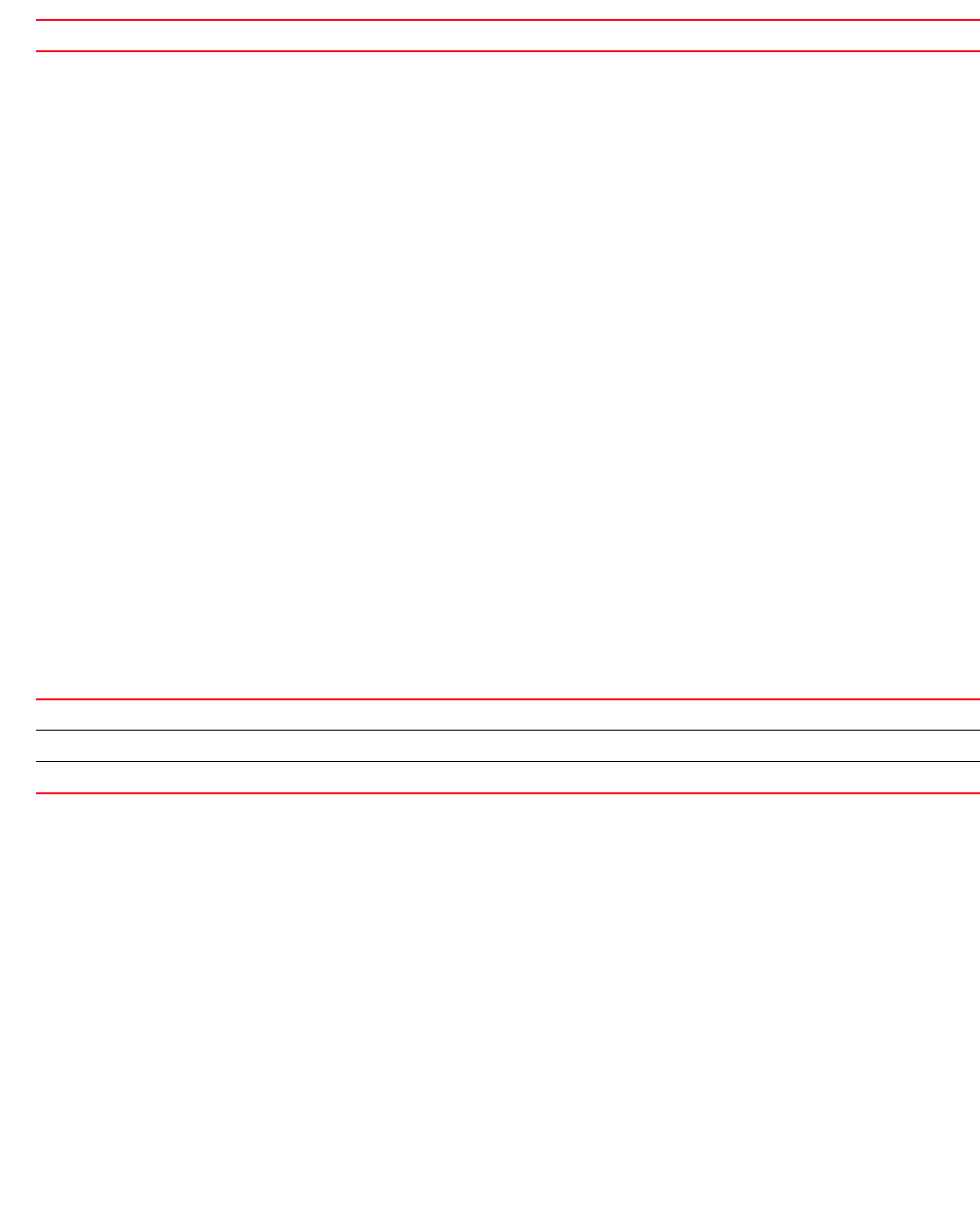
Brocade Mobility RFS4000, RFS6000, and RFS7000 CLI Reference Guide 1011
53-1002740-01
27
no [accounting|authentication|authorization]
Parameters
no <PARAMETER>
Example
The following example shows the AAA-TACACS policy ‘test’ settings before the
‘no’ commands are executed:
rfs7000-37FABE(config-aaa-tacacs-policy-test)#show context
aaa-tacacs-policy test
authentication directed-request
accounting server preference authorized-server-number
authorization allow-privileged-commands
accounting auth-fail
accounting commands
rfs7000-37FABE(config-aaa-tacacs-policy-test)#
rfs7000-37FABE(config-aaa-tacacs-policy-test)#no authentication
directed-request
rfs7000-37FABE(config-aaa-tacacs-policy-test)#no accounting auth-fail
rfs7000-37FABE(config-aaa-tacacs-policy-test)#no authorization
allow-privileged-
commands
The following example shows the AAA-TACACS policy ‘test’ settings after the
‘no’ commands are executed:
rfs7000-37FABE(config-aaa-tacacs-policy-test)#show context
aaa-tacacs-policy test
accounting server preference authorized-server-number
accounting commands
rfs7000-37FABE(config-aaa-tacacs-policy-test)#
Related Commands:
no <PARAMETER> Provide the parameters needed to reset or disable the desired AAA-TACACS policy setting.
accounting Configures TACACS accounting parameters
authentication Configures TACACS authentication parameters
authorization Configures TACACS authorization parameters

1012 Brocade Mobility RFS4000, RFS6000, and RFS7000 CLI Reference Guide
53-1002740-01
27
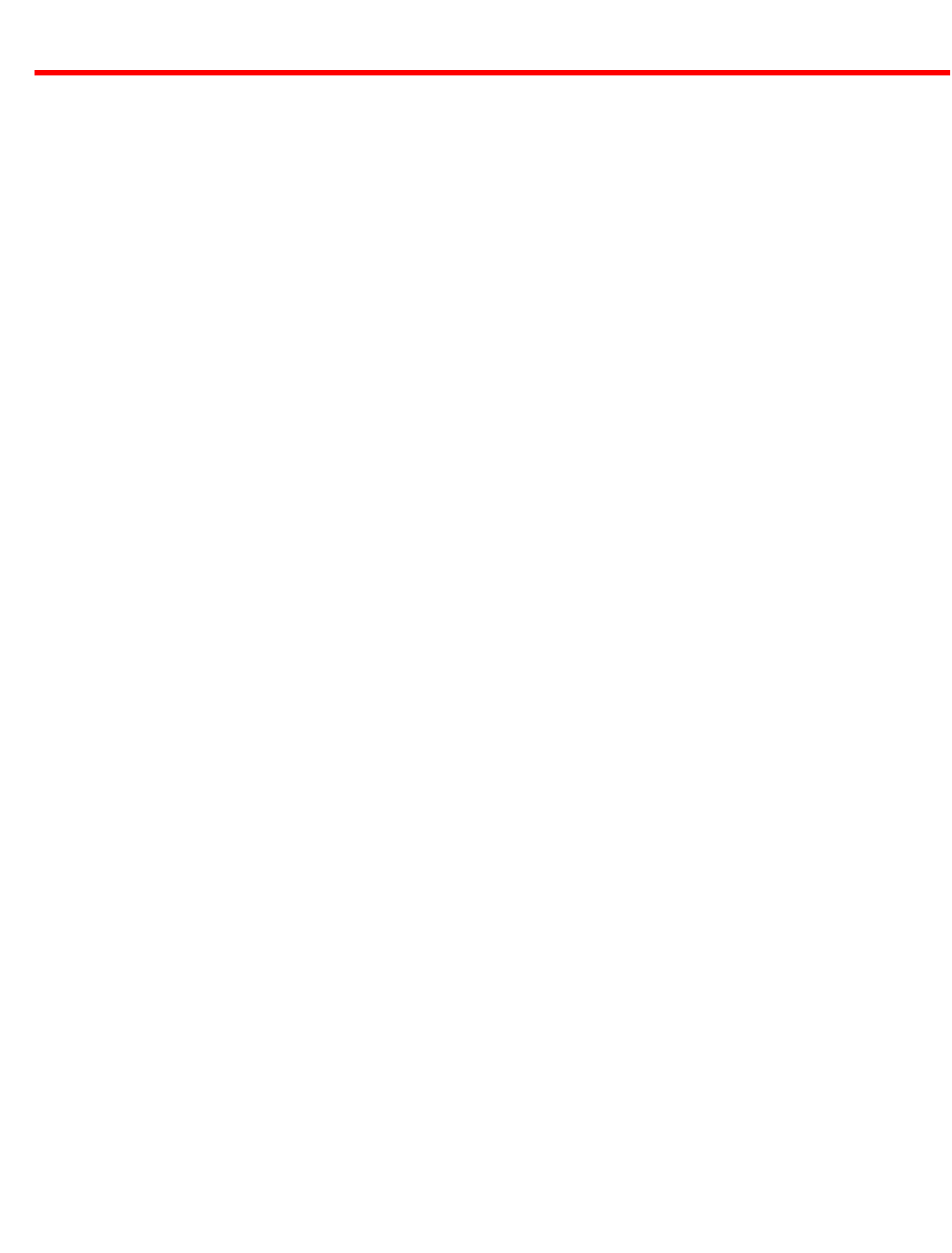
Brocade Mobility RFS4000, RFS6000, and RFS7000 CLI Reference Guide 1013
53-1002740-01
Chapter
28
Meshpoint
In this chapter
•meshpoint . . . . . . . . . . . . . . . . . . . . . . . . . . . . . . . . . . . . . . . . . . . . . . . . . . 1013
•meshpoint-qos-policy. . . . . . . . . . . . . . . . . . . . . . . . . . . . . . . . . . . . . . . . . 1030
•Other meshpoint commands . . . . . . . . . . . . . . . . . . . . . . . . . . . . . . . . . . 1035
This chapter summarizes the Meshpoint commands in the CLI command structure.
Meshpoints are detector radios that monitor their coverage areas for potential failed peers or
coverage area holes requiring transmission adjustments for coverage compensation.
meshpoint
Opportunistic Radio Link Adaptation (ORLA), as a part all device’s routing engine, provides robust,
efficient routing, low hop latency, low routing overhead, high-speed handover, and a scalable mesh
network that supports vehicle mounted devices with low hand-over time.
The ORLA algorithm is designed to select data rates that provide the best throughput. Instead of
using local conditions to decide whether a data rate is acceptable or not, ORLA is designed to
proactively probe other rates to determine if greater throughput is available. If these other rates do
provide improved throughput, ORLA intelligently adjusts its selection tables to favour higher
performance. ORLA provides improvements both on the client side of a mesh network as well as in
the backhaul capabilities. ORLA is a key differentiator at the deployment and customer level and
will be further explored in this paper.
Use the (config) instance to configure meshpoint related configuration commands. To navigate to
the meshpoint instance, use the following command:
meshpoint <MESHPOINT-NAME>
rfs7000-37FABE(config)#meshpoint test
rfs7000-37FABE(config-meshpoint-test)#
rfs7000-37FABE(config-meshpoint-test)#?
Mesh Point Mode commands:
allowed-vlans Set the allowed VLANs
beacon-format The beacon format of this meshpoint
control-vlan VLAN for meshpoint control traffic
data-rates Specify the 802.11 rates to be supported on this meshpoint
description Configure a description of the usage of this meshpoint
meshid Configure the Service Set Identifier for this meshpoint
neighbor Configure neighbor specific parameters
no Negate a command or set its defaults
root Set this meshpoint as root
security-mode The security mode of this meshpoint
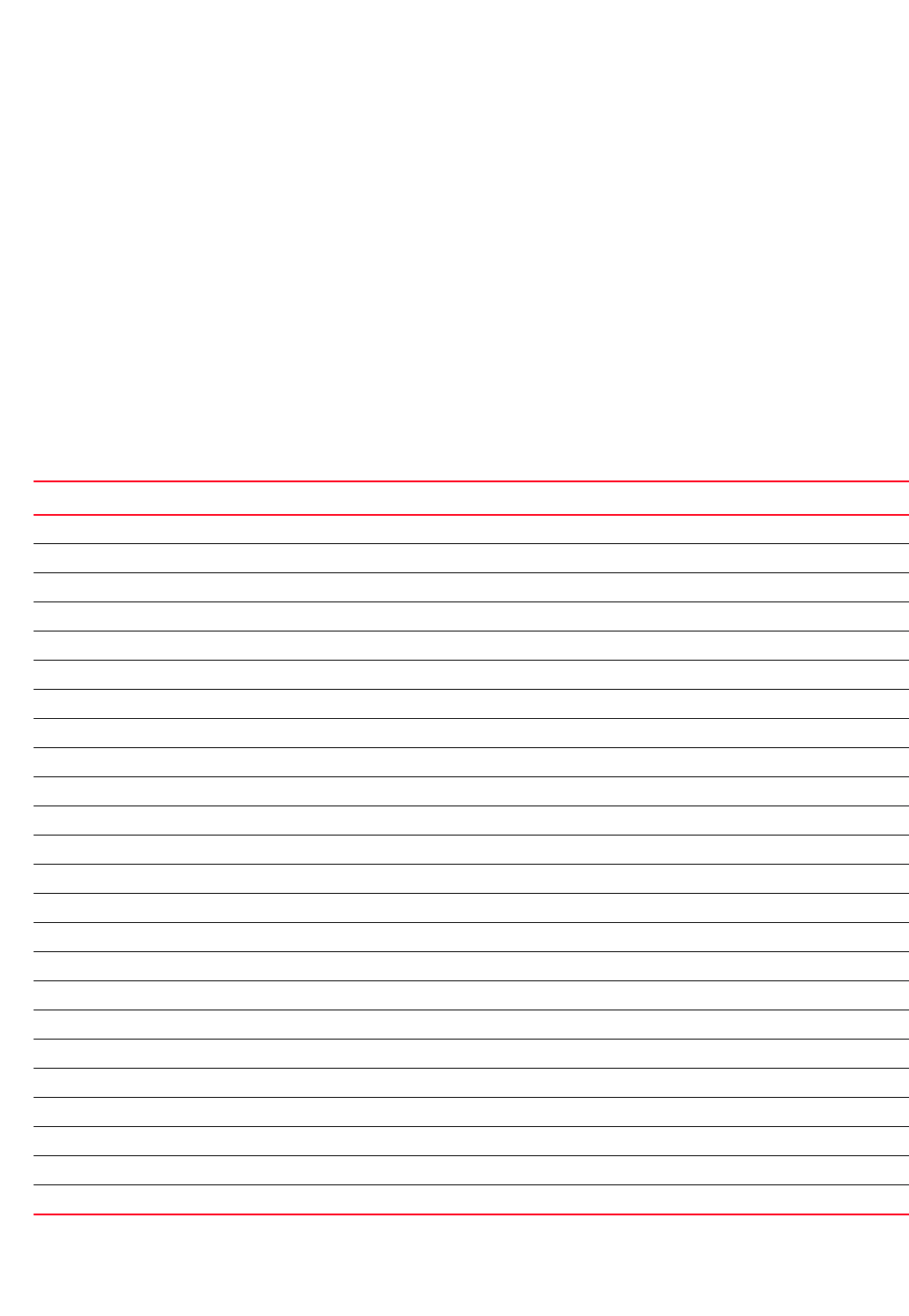
1014 Brocade Mobility RFS4000, RFS6000, and RFS7000 CLI Reference Guide
53-1002740-01
28
shutdown Shutdown this meshpoint
use Set setting to use
wpa2 Modify ccmp wpa2 related parameters
clrscr Clears the display screen
commit Commit all changes made in this session
do Run commands from Exec mode
end End current mode and change to EXEC mode
exit End current mode and down to previous mode
help Description of the interactive help system
revert Revert changes
service Service Commands
show Show running system information
write Write running configuration to memory or terminal
rfs7000-37FABE(config-meshpoint-test)#
Table 72 summarizes meshpoint configuration commands.
TABLE 72 Meshpoint-Config commands
Command Description Reference
allowed-vlans Configures VLANs allowed on the meshpoint page 28-1015
beacon-format Configures the beacon format for the meshpoint AP page 28-1015
control-vlan Configures the VLAN where meshpoint control traffic traverses page 28-1016
data-rates Configures the data rates supported per frequency band page 28-1017
description Configures a human friendly description for this meshpoint page 28-1020
meshid Configures a unique ID for this meshpoint page 28-1020
neighbor Configures the neighbor inactivity time out for this meshpoint page 28-1021
no Negates a command or reverts settings to their default page 28-1022
root Configures a meshpoint as the root meshpoint page 28-1025
security-mode Configures the security mode on the meshpoint. page 28-1025
service Allows only 802.11n capable neighbors to create a mesh connection page 28-1026
shutdown Shuts down the meshpoint page 28-1027
use Configures a QoS policy for use with this meshpoint page 28-1028
wpa2 Configures WPA2 encryption settings page 28-1028
clrscr Clears the display screen page 5-275
commit Commits (saves) changes made in the current session page 5-276
do Runs commands from the EXEC mode page 4-165
end Ends and exits the current mode and moves to the PRIV EXEC mode page 4-175
exit Ends the current mode and moves to the previous mode page 5-277
help Displays the interactive help system page 5-277
revert Reverts changes to their last saved configuration page 5-283
service Invokes service commands to troubleshoot or debug system configurations page 5-283
show Displays running system information page 6-315
write Writes information to memory or terminal page 5-310

Brocade Mobility RFS4000, RFS6000, and RFS7000 CLI Reference Guide 1015
53-1002740-01
28
allowed-vlans
meshpoint
Defines VLANs allowed on the mesh network. A VLAN must be added to the allowed VLANs list for
data to be allowed across the mesh network. Use this command to remove VLANs from the list of
allowed VLANS.
Supported in the following platforms:
•Access Points — Brocade Mobility 71XX Access Point
•Wireless Controllers — Brocade Mobility RFS4000, Brocade Mobility RFS6000, Brocade
Mobility RFS7000
Syntax:
allowed-vlans [<VLAN-ID>|add <VLAN-ID>|remove <VLAN-ID>]
Parameters
allowed-vlans [<VLAN-ID>|add <VLAN-ID>|remove <VLAN-ID>]
Example
rfs7000-37FABE(config-meshpoint-test)#allowed-vlans 1
rfs7000-37FABE(config-meshpoint-test)#allowed-vlans add 10-23
rfs7000-37FABE(config-meshpoint-test)#allowed-vlans remove 17
rfs7000-37FABE(config-meshpoint-test)#show context
meshpoint test
meshid test
beacon-format mesh-point
control-vlan 1
allowed-vlans 1,10-16,18-23
security-mode none
no root
rfs7000-37FABE(config-meshpoint-test)#
Related Commands:
beacon-format
meshpoint
allowed-vlans Defines VLANs allowed access on the mesh network
<VLAN-ID> The VLAN ID or the range of IDs to be managed. When provided with out any parameters, the VLAN(s) is
added to the list of allowed VLANs. A range of VLANs can also be added. Use this command to add VLANs to
a new meshpoint.
add <VLAN> Adds a single VLAN or a range of VLANs to the list of allowed VLANs.
remove <VLAN> Removes a single VLAN or a range of VLANs from the list of allowed VLANs.
no Clears the list of VLANs allowed access to the mesh network
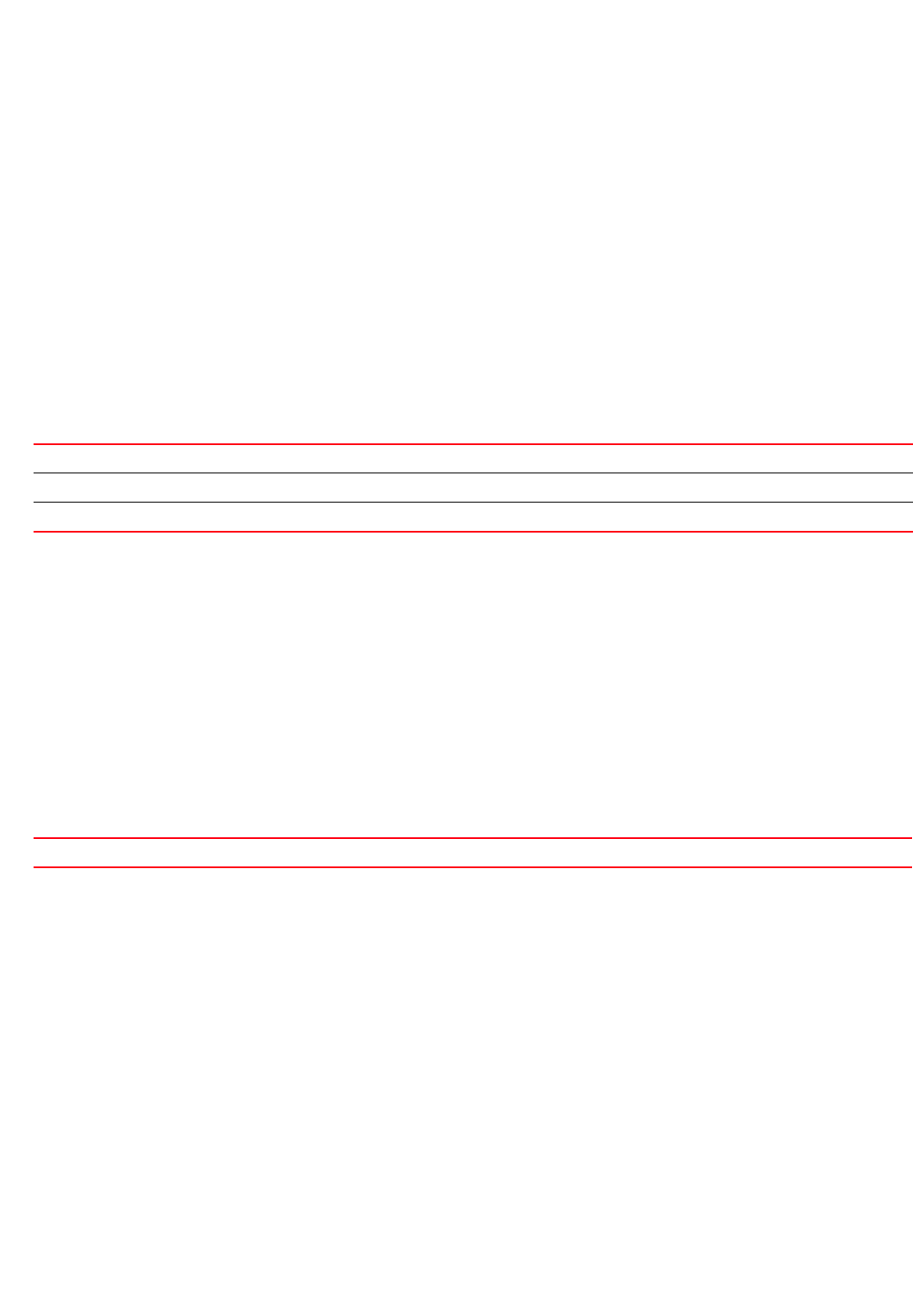
1016 Brocade Mobility RFS4000, RFS6000, and RFS7000 CLI Reference Guide
53-1002740-01
28
Configures the beacon format for this meshpoint. Beacons are transmitted periodically to advertise
that a wireless network is available. It contains all the required information for a device to connect
to the network.
The beacon format advertises how a mesh capable Brocade Mobility 71XX Access Point acts. APs
can act either as an access point or a meshpoint.
Supported in the following platforms:
•Access Points — Brocade Mobility 71XX Access Point
Syntax:
beacon-format [access-point|mesh-point]
Parameters
beacon-format [access-point|mesh-point]
Example
rfs7000-37FABE(config-meshpoint-test)#beacon-format mesh-point
rfs7000-37FABE(config-meshpoint-test)#show context
meshpoint test
meshid test
beacon-format mesh-point
control-vlan 1
allowed-vlans 1,10-16,18-23
security-mode none
no root
rfs7000-37FABE(config-meshpoint-test)#
Related Commands:
control-vlan
meshpoint
Mesh management traffic can be sent over a dedicated VLAN. This dedicated VLAN is known as a
control VLAN. This command configures a VLAN as the dedicated control VLAN.
Supported in the following platforms:
•Access Points — Brocade Mobility 71XX Access Point
•Wireless Controllers — Brocade Mobility RFS4000, Brocade Mobility RFS6000, Brocade
Mobility RFS7000
Syntax:
control-vlan <1-4094>
beacon-format Configures how a mesh capable BR71XX acts in a mesh network
access-point The BR71XX acts as an access point
mesh-point The BR71XX acts as a meshpoint (this is the default setting)
no Resets the beacon format for this meshpoint to its default (mesh-point)
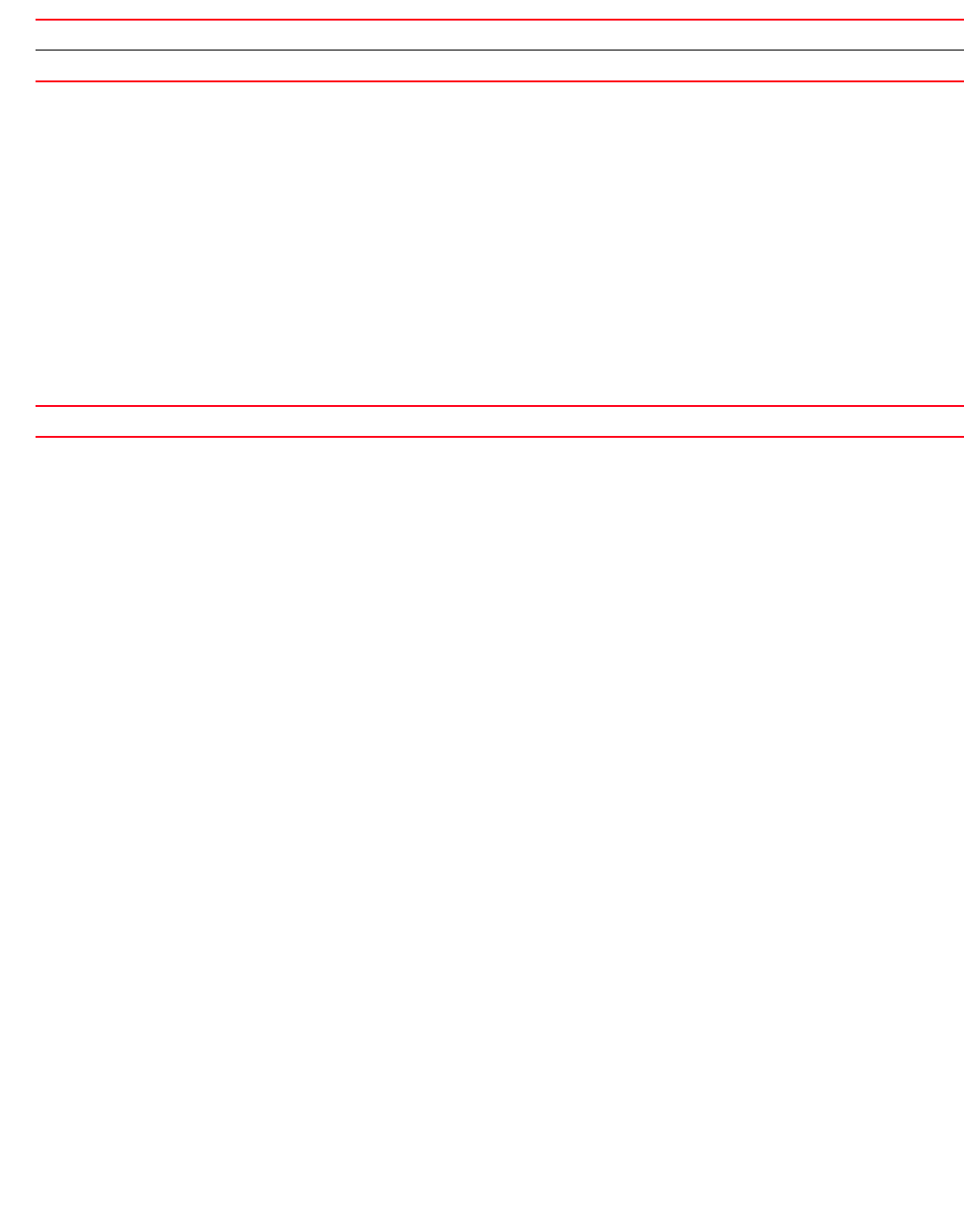
Brocade Mobility RFS4000, RFS6000, and RFS7000 CLI Reference Guide 1017
53-1002740-01
28
Parameters
control-vlan <1-4094>
Example
rfs7000-37FABE(config-meshpoint-test)#control-vlan 1
rfs7000-37FABE(config-meshpoint-test)#show context
meshpoint test
meshid test
beacon-format mesh-point
control-vlan 1
allowed-vlans 1,10-16,18-23
security-mode none
no root
rfs7000-37FABE(config-meshpoint-test)#
Related Commands:
data-rates
meshpoint
Configures individual data rates for the 2.4 GHz and 5.0 GHz frequency bands
Supported in the following platforms:
•Access Points — Brocade Mobility 71XX Access Point
•Wireless Controllers — Brocade Mobility RFS4000, Brocade Mobility RFS6000, Brocade
Mobility RFS7000
Syntax:
data-rates [2.4GHz|5GHz]
data-rates 2.4GHz [b-only|bg|bgn|default|g-only|gn]
data-rates 2.4GHz custom (1|11|12|18|2|24|36|48|5.5|54|6|9|basic-1|basic-11|
basic-12|basic-18|basic-2|basic-24|basic-36|basic-48|basic-5.5|basic-54|
basic-6|
basic-9|mcs0-15|mcs0-7|mcs8-15|basic-mcs0-7)
data-rates 5GHz [a-only|an|default]
data-rates 5GHz custom (12|18|24|36|48|54|6|9|basic-1|basic-11|
basic-12|basic-18|
basic-2|basic-24|basic-36|basic-48|basic-5.5|basic-54|
basic-6|basic-9|mcs0-15|
mcs0-7|mcs8-15|basic-mcs0-7)
Parameters
control-vlan Configures a VLAN as a dedicated carrier of mesh management traffic
<1-4094> The VLAN used as the control VLAN
no Resets the control VLAN for this meshpoint to its default of 1
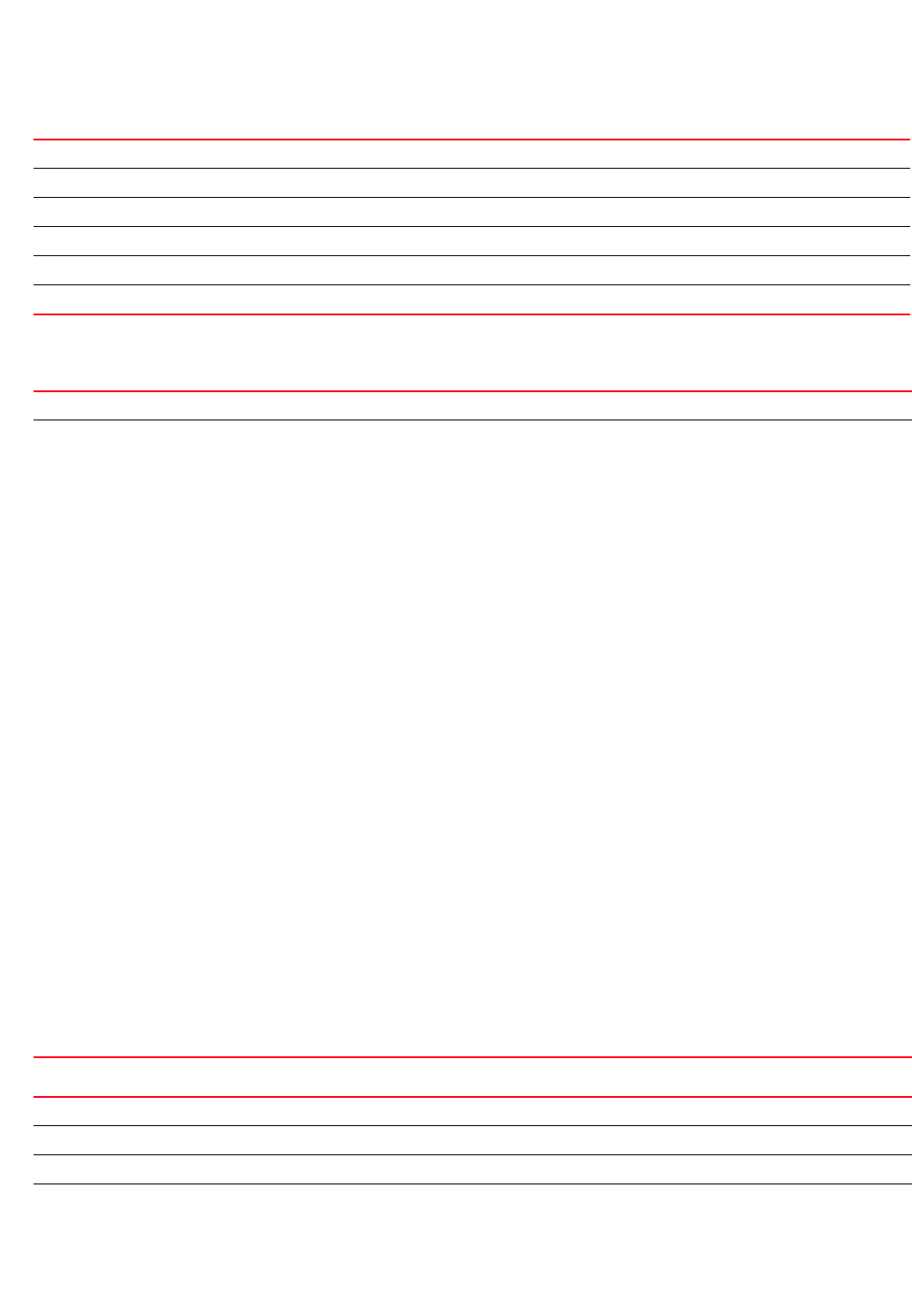
1018 Brocade Mobility RFS4000, RFS6000, and RFS7000 CLI Reference Guide
53-1002740-01
28
data-rates 2.4GHz [b-only|bg|bgn|default|g-only|gn]
data-rates 2.4GHz custom [1|11|12|18|2|24|36|48|5.5|54|6|9|basic-1|basic-11|
basic-12|basic-18|basic-2|basic-24|basic-36|basic-48|basic-5.5|basic-54 |
basic-6|basic-9|mcs0-15|mcs0-7|mcs8-15|basic-mcs0-7]
data-rates 5GHz [a-only|an|default]
data-rates 2.4GHz Configures preset data rates for the 2.4 GHz frequency.
b-only Configures data rate for the meshpoint using 802.11b only rates.
bg Configures data rate for the meshpoint using 802.11b and 802.11g rates.
default Configures data rate for the meshpoint at a pre-configured default rate for this frequency.
g-only Configures data rate for the meshpoint using 802.11g only rates.
gn Configures data rate for the meshpoint using 802.11g and 802.11n rates.
data-rates 2.4GHz Configures the preset data rates for the 2.4 GHz frequency
custom
(1|11|12|18|2|24|36|
48|5.5|54|6|9|
basic-1|basic-11|
basic-12|basic-18|
basic-2|basic-24|
basic-36|basic-48|
basic-5.5|basic-54|
basic-6|basic-9|
mcs0-15|mcs0-7|
mcs8-15|basic-mcs0-7)
Configures custom rates
•1 – Configures the available rate at 1 Mbps
•2 – Configures the available rate at 2 Mbps
•5.5 – Configures the available rate at 5.5 Mbps
•6 – Configures the available rate at 6 Mbps
•9 – Configures the available rate at 9 Mbps
•11 – Configures the available rate at 11 Mbps
•12 – Configures the available rate at 12 Mbps
•18 – Configures the available rate at 18 Mbps
•24 – Configures the available rate at 24 Mbps
•36 – Configures the available rate at 36 Mbps
•48 – Configures the available rate at 48 Mbps
•54 – Configures the available rate at 54 Mbps
•basic-1 – Configures the available rate at a basic rate of 1 Mbps
•basic-2 – Configures the available rate at a basic rate of 2 Mbps
•basic-5.5 – Configures the available rate at a basic rate of 5.5 Mbps
•basic-6 – Configures the available rate at a basic rate of 6 Mbps
•basic-9 – Configures the available rate at a basic rate of 9 Mbps
•basic-11 – Configures the available rate at a basic rate of 11 Mbps
•basic-12 – Configures the available rate at a basic rate of 12 Mbps
•basic-18 – Configures the available rate at a basic rate of 18 Mbps
•basic-24 – Configures the available rate at a basic rate of 24 Mbps
•basic-36 – Configures the available rate at a basic rate of 36 Mbps
•basic-48 – Configures the available rate at a basic rate of 48 Mbps
•basic-54 – Configures the available rate at a basic rate of 54 Mbps
•basic-mcs0-7 – Configures the Modulation and Coding Scheme (MCS) index range of
0 - 7 for basic rate
•mcs0-7 – Configures the MCS index range of 0-7 as the data rate
•mcs0-15 – Configures the MCS index range of 0-15 as the data rate
•msc8-15 – Configures the MCS index range of 8-15 as the data rate
Multiple choices can be made from the above list of rates
data-rates 5GHz Configures the preset data rates for the 5.0 GHz frequency
a-only Configures the data rate for the meshpoint using 802.11a only rates
bn Configures the data rate for the meshpoint using 802.11a and 802.11n rates
default Configures the data rate for the meshpoint at a pre-configured default rate for this frequency
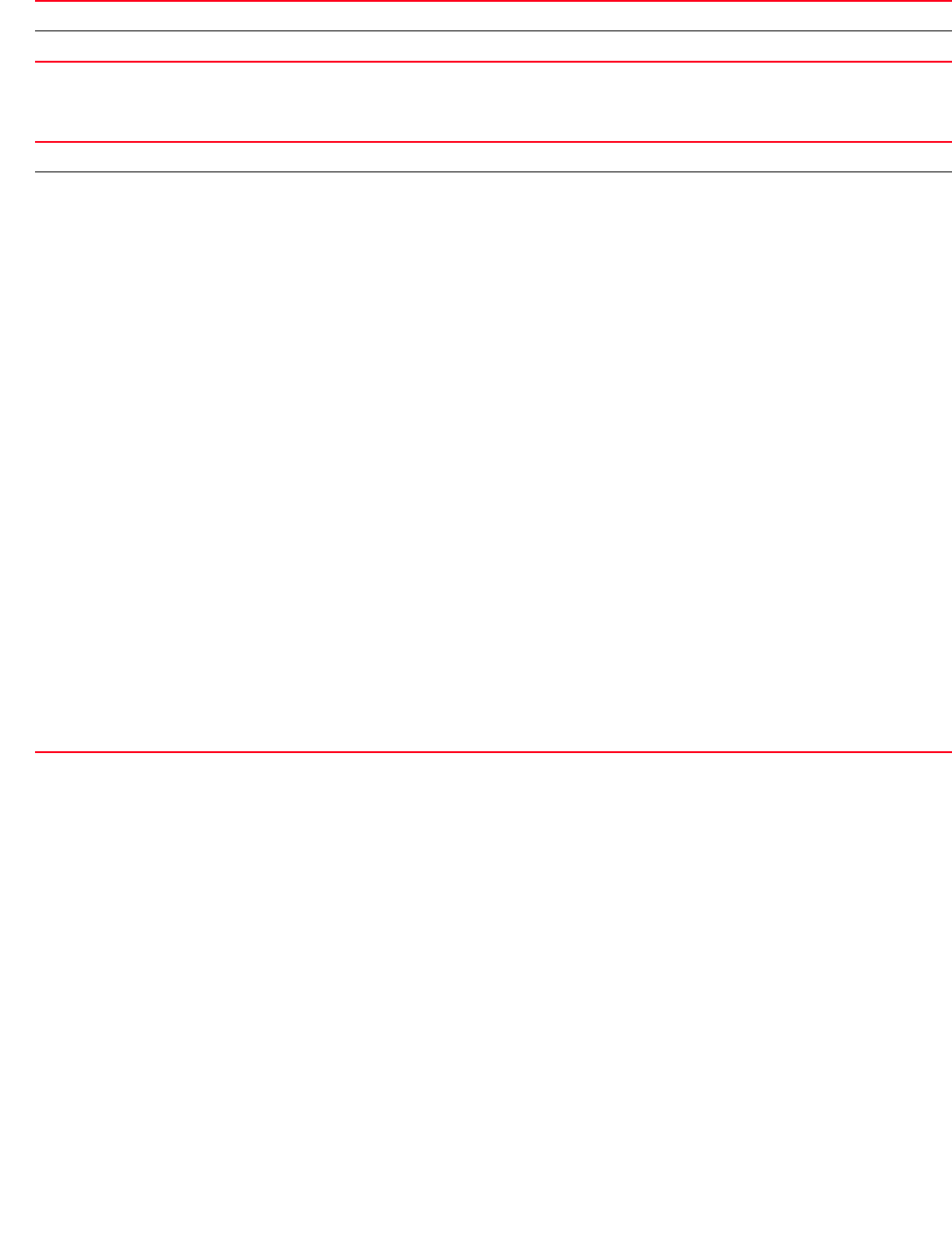
Brocade Mobility RFS4000, RFS6000, and RFS7000 CLI Reference Guide 1019
53-1002740-01
28
data-rates 5GHz custom (12|18|24|36|48|54|6|9|basic-1|basic-11|
basic-12|basic-18|basic-2|basic-24|basic-36|basic-48|basic-5.5|basic-54 |
basic-6|basic-9|mcs0-15|mcs0-7|mcs8-15|basic-mcs0-7)
Example
rfs7000-37FABE(config-meshpoint-test)#data-rates 2.4GHz bgn
rfs7000-37FABE(config-meshpoint-test)#data-rates 5GHz an
rfs7000-37FABE(config-meshpoint-test)#show context
meshpoint test
meshid test
beacon-format mesh-point
control-vlan 1
allowed-vlans 1,10-16,18-23
data-rates 2.4GHz bgn
data-rates 5GHz an
security-mode none
no root
rfs7000-37FABE(config-meshpoint-test)#
g-only Configures the data rate for the meshpoint using 802.11g only rates
gn Configures the data rate for the meshpoint using 802.11g and 802.11n rates
data-rates 5GHz Configures the preset data rates for the 5.0 GHz frequency
custom (12|18|24|36|
48|54|6|9|basic-1|
basic-11|basic-12|
basic-18|basic-2|
basic-24|basic-36|
basic-48|basic-5.5|
basic-54|basic-6|basic-9|
mcs0-15|mcs0-7|
mcs8-15|basic-mcs0-7)
Configures custom rates
•6 – Configures the available rate at 6 Mbps
•9 – Configures the available rate at 9 Mbps
•12 – Configures the available rate at 12 Mbps
•18 – Configures the available rate at 18 Mbps
•24 – Configures the available rate at 24 Mbps
•36 – Configures the available rate at 36 Mbps
•48 – Configures the available rate at 48 Mbps
•54 – Configures the available rate at 54 Mbps
•basic-1 – Configures the available rate at a basic rate of 1 Mbps
•basic-2 – Configures the available rate at a basic rate of 2 Mbps
•basic-5.5 – Configures the available rate at a basic rate of 5.5 Mbps
•basic-6 – Configures the available rate at a basic rate of 6 Mbps
•basic-9 – Configures the available rate at a basic rate of 9 Mbps
•basic-11 – Configures the available rate at a basic rate of 11 Mbps
•basic-12 – Configures the available rate at a basic rate of 12 Mbps
•basic-18 – Configures the available rate at a basic rate of 18 Mbps
•basic-24 – Configures the available rate at a basic rate of 24 Mbps
•basic-36 – Configures the available rate at a basic rate of 36 Mbps
•basic-48 – Configures the available rate at a basic rate of 48 Mbps
•basic-54 – Configures the available rate at a basic rate of 54 Mbps
•basic-mcs0-7 – Configures the Modulation and Coding Scheme (MCS) index range of
0-7 for basic rate
•mcs0-7 – Configures the MCS index range of 0-7 as the data rate
•mcs0-15 – Configures the MCS index range of 0-15 as the data rate
•msc8-15 – Configures the MCS index range of 8-15 as the data rate
Multiple choices can be made from the above list of rates
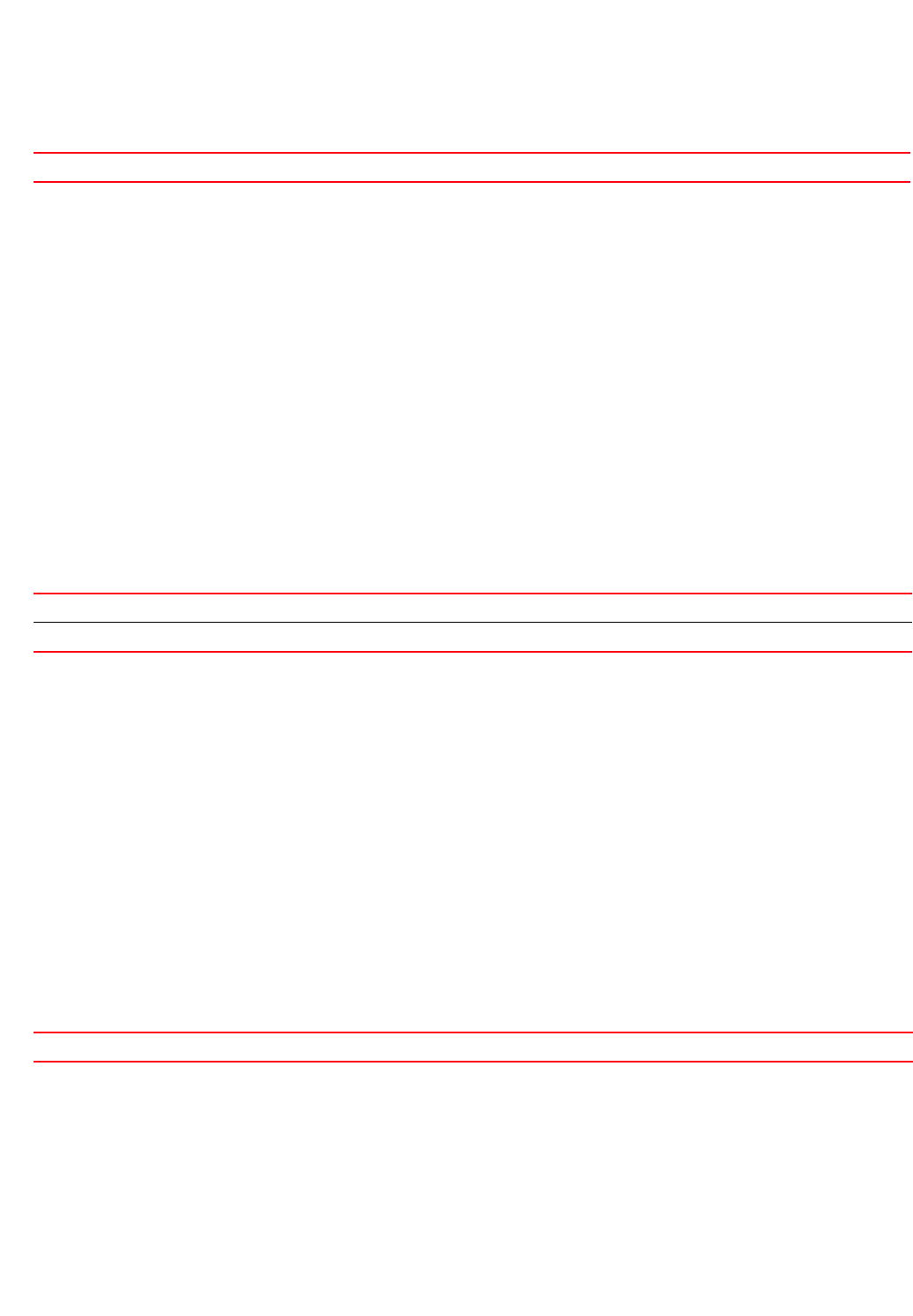
1020 Brocade Mobility RFS4000, RFS6000, and RFS7000 CLI Reference Guide
53-1002740-01
28
Related Commands:
description
meshpoint
Configures a brief description for this meshpoint. Use this command to describe this meshpoint
and its features.
Supported in the following platforms:
•Access Points — Brocade Mobility 71XX Access Point
•Wireless Controllers — Brocade Mobility RFS4000, Brocade Mobility RFS6000, Brocade
Mobility RFS7000
Syntax:
description <DESCRIPTION>
Parameters
description <DESCRIPTION>
Example
rfs7000-37FABE(config-meshpoint-test)#description "This is an example of a
meshpoint description"
rfs7000-37FABE(config-meshpoint-test)#show context
meshpoint test
description "This is an example of a meshpoint description"
meshid test
beacon-format mesh-point
control-vlan 1
allowed-vlans 1,10-16,18-23
data-rates 2.4GHz bgn
data-rates 5GHz an
security-mode none
no root
rfs7000-37FABE(config-meshpoint-test)#
Related Commands:
meshid
meshpoint
Configures a unique Service Set Identifier (SSID) for this meshpoint. This ID is used to uniquely
identify this meshpoint.
no Resets data rates for each frequency band for this meshpoint
description Configures a description for this meshpoint
<DESCRIPTION> The text describing this meshpoint
no Removes the human friendly description provided for this meshpoint
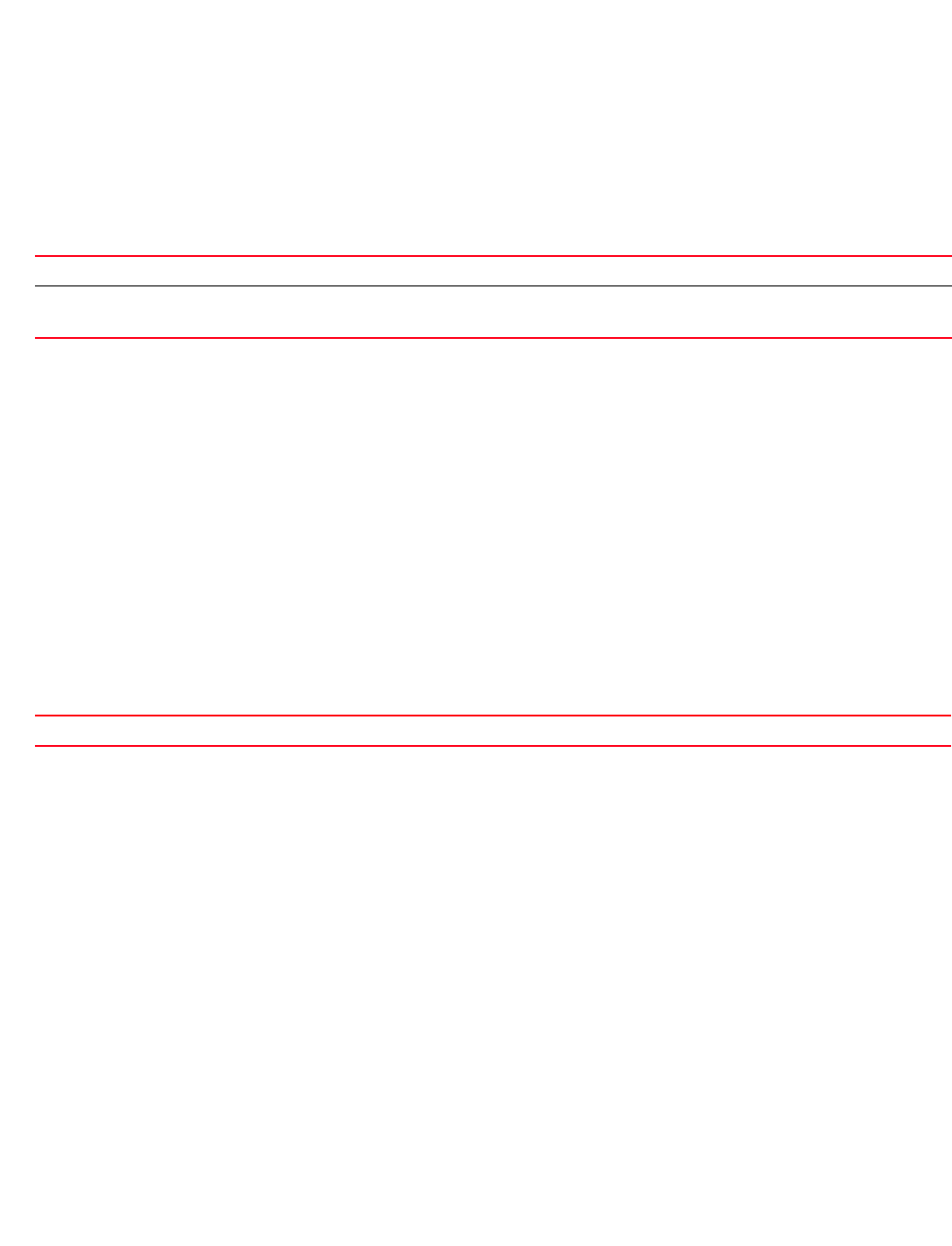
Brocade Mobility RFS4000, RFS6000, and RFS7000 CLI Reference Guide 1021
53-1002740-01
28
Supported in the following platforms:
•Access Points — Brocade Mobility 71XX Access Point
•Wireless Controllers — Brocade Mobility RFS4000, Brocade Mobility RFS6000, Brocade
Mobility RFS7000
Syntax:
meshid <MESH-SSID>
Parameters
meshid <MESH-SSID>
Example
rfs7000-37FABE(config-meshpoint-test)#meshid TesingMeshPoint
rfs7000-37FABE(config-meshpoint-test)#show context
meshpoint test
description "This is an example of a meshpoint description"
meshid TesingMeshPoint
beacon-format mesh-point
control-vlan 1
allowed-vlans 1,10-16,18-23
data-rates 2.4GHz bgn
data-rates 5GHz an
security-mode none
no root
rfs7000-37FABE(config-meshpoint-test)#
Related Commands:
neighbor
meshpoint
This command configures the inactivity time out value for neighboring devices. If a frame is not
received from the neighbor device for the configured time, then client resources are removed.
Supported in the following platforms:
•Access Points — Brocade Mobility 71XX Access Point
•Wireless Controllers — Brocade Mobility RFS4000, Brocade Mobility RFS6000, Brocade
Mobility RFS7000
Syntax:
neighbor inactivity-timeout <60-86400>
Parameters
meshid Configures a unique Service Set Identifier (SSID) for the meshpoint
<MESH-SSID> The unique SSID configured for this meshpoint
The mesh SSID is case sensitive and should not exceed 32 characters.
no Removes the SSID configured for this meshpoint

1022 Brocade Mobility RFS4000, RFS6000, and RFS7000 CLI Reference Guide
53-1002740-01
28
neighbor inactivity-timeout <60-86400>
Example
rfs7000-37FABE(config-meshpoint-test)#neighbor inactivity-timeout 300
rfs7000-37FABE(config-meshpoint-test)#show context
meshpoint test
description "This is an example of a meshpoint description"
meshid TesingMeshPoint
beacon-format mesh-point
control-vlan 1
allowed-vlans 1,10-16,18-23
neighbor inactivity-timeout 300
data-rates 2.4GHz bgn
data-rates 5GHz an
security-mode none
no root
rfs7000-37FABE(config-meshpoint-test)#
Related Commands:
no
meshpoint
Negates meshpoint commands or resets their values to default
Supported in the following platforms:
•Access Points — Brocade Mobility 71XX Access Point
•Wireless Controllers — Brocade Mobility RFS4000, Brocade Mobility RFS6000, Brocade
Mobility RFS7000
Syntax:
no [allowed-vlans|beacon-format|control-vlan|description|meshid|root|
security-mode|shutdown]
no data-rates [2.4GHz|5GHz]
no neighbor inactivity-timeout
no use meshpoint-qos-policy
no wpa2 [key-rotation|psk]
no wpa2 key-rotation [broadcast|unicast]
no wpa2 psk
no service allow-ht-only]
Parameters
neighbor inactivity-timeout
<60-86400>
Configures the neighbor inactivity timeout in seconds
•<60-86400> – Specify a value from 60 - 86400 seconds.
no Removes the configured neighbor inactivity time out value for this meshpoint
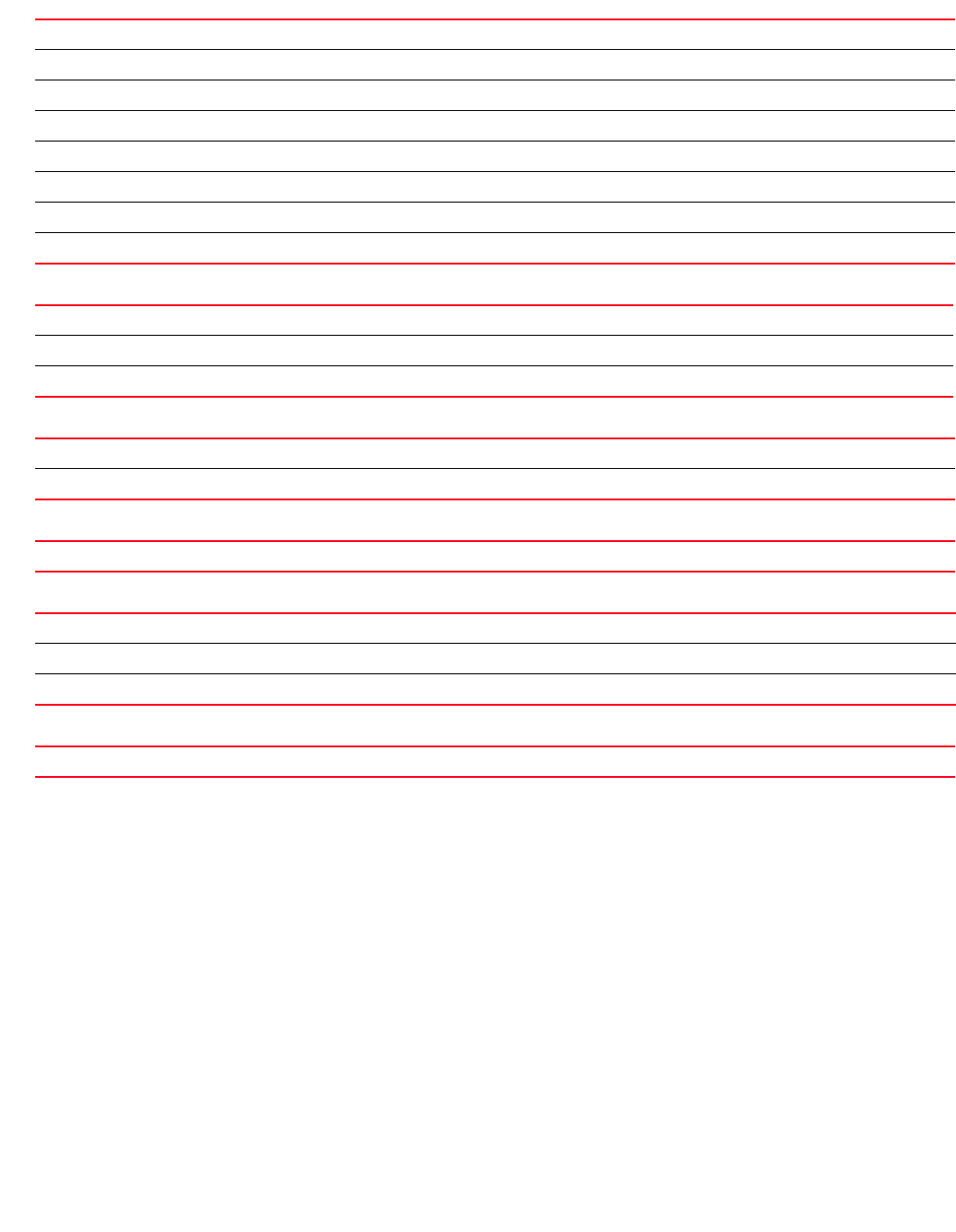
Brocade Mobility RFS4000, RFS6000, and RFS7000 CLI Reference Guide 1023
53-1002740-01
28
no [allowed-vlans|beacon-format|control-vlan|description|meshid|root|
security-mode|shutdown]
no data-rates [2.4GHz|5GHz]
no neighbor inactivity-timeout
no use meshpoint-qos-policy
no wpa2 key-rotation [broadcast|unicast]
no wpa2 psk
Example
rfs7000-37FABE(config-meshpoint-test)#show context
meshpoint test
description "This is an example of a meshpoint description"
meshid TesingMeshPoint
shutdown
beacon-format mesh-point
control-vlan 1
allowed-vlans 1,10-16,18-23
neighbor inactivity-timeout 300
data-rates 2.4GHz bgn
data-rates 5GHz an
security-mode psk
wpa2 psk 0 exampleutions
wpa2 key-rotation unicast 1200
wpa2 key-rotation broadcast 600
root
no allowed-vlans Removes all VLANs from the allowed VLANs list
no beacon-format Resets the beacon format on this meshpoint to its default of meshpoint
no control-vlan Removes the configured control VLAN
no description Removes the defined description for this meshpoint
no meshid Removes the configured mesh id for this meshpoint
no root Removes the configuration of this meshpoint as a root meshpoint
no security-mode Removes the configuration of security mode to use on this meshpoint to its default of “none”
no shutdown Enables the use of this meshpoint
no data-rates Resets data rate configuration to its default
2.4GHz Resets data rate configuration for the 2.4 GHz radio
5GHz Resets data rate configuration for the 5.0 GHz radio
neighbor Resets the neighbor related configuration
inactivity-timeout Resets the inactivity timeout to its default
no use meshpoint-qos-policy Resets the use of a meshpoint QoS with this meshpoint.
no wpa2 key-rotation Resets the WPA2 encryption key rotation configuration for this meshpoint
broadcast Resets the WPA2 key rotation configured for broadcast packets to its default
unicast Resets the WPA2 key rotation configured for unicast packets to its default
no wpq2 psk Removes the pre shared key configured for the meshpoint
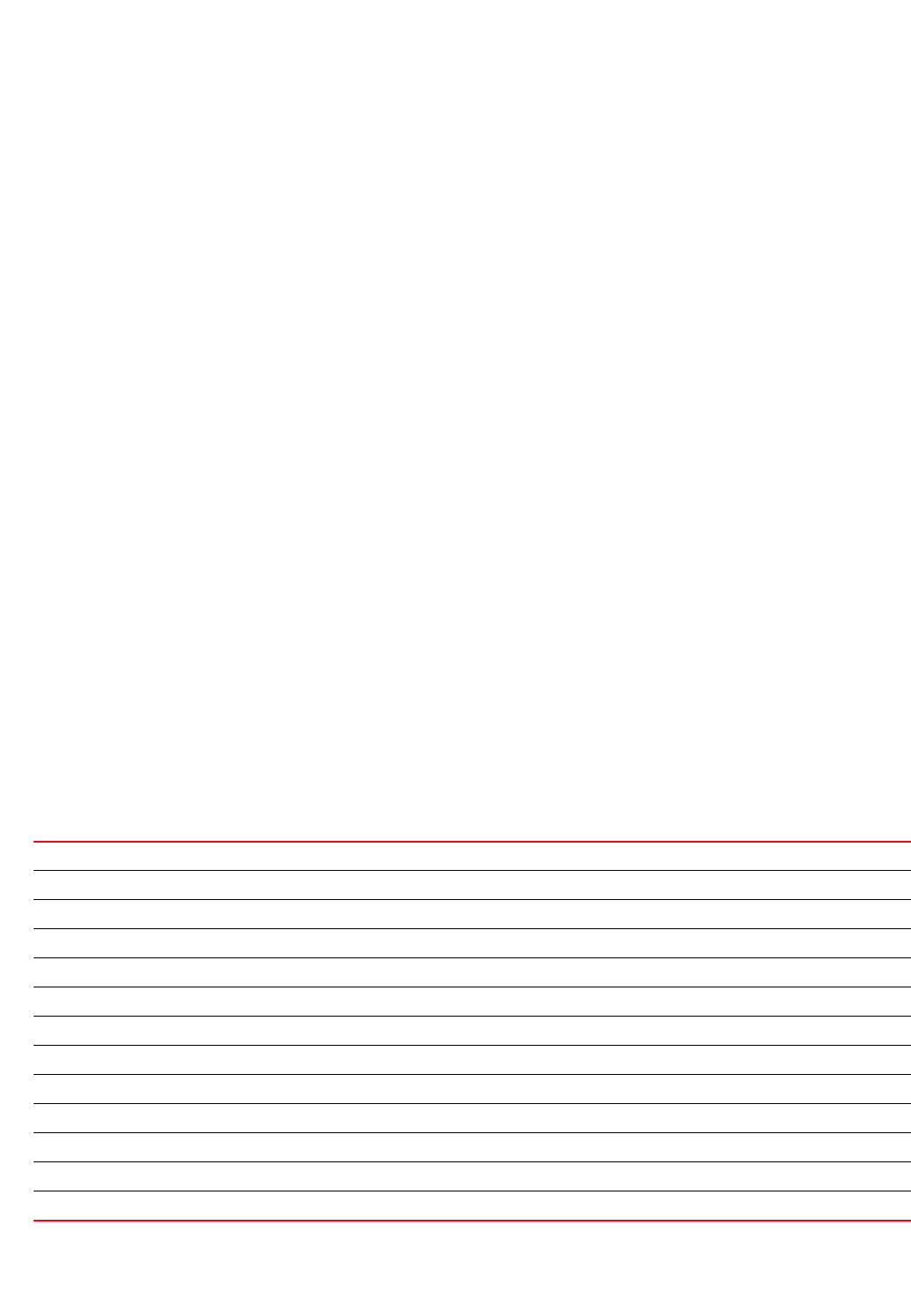
1024 Brocade Mobility RFS4000, RFS6000, and RFS7000 CLI Reference Guide
53-1002740-01
28
rfs7000-37FABE(config-meshpoint-test)#no allowed-vlans
rfs7000-37FABE(config-meshpoint-test)#no beacon-format
rfs7000-37FABE(config-meshpoint-test)#no control-vlan
rfs7000-37FABE(config-meshpoint-test)#no description
rfs7000-37FABE(config-meshpoint-test)#no meshid
rfs7000-37FABE(config-meshpoint-test)#no root
rfs7000-37FABE(config-meshpoint-test)#no security-mode
rfs7000-37FABE(config-meshpoint-test)#show context
meshpoint test
beacon-format mesh-point
control-vlan 1
neighbor inactivity-timeout 300
data-rates 2.4GHz bgn
data-rates 5GHz an
security-mode none
wpa2 psk 0 exampleutions
wpa2 key-rotation unicast 1200
wpa2 key-rotation broadcast 600
no root
rfs7000-37FABE(config-meshpoint-test)#no data-rates 2.4GHz
rfs7000-37FABE(config-meshpoint-test)#no data-rates 5GHz
rfs7000-37FABE(config-meshpoint-test)#show context
meshpoint test
beacon-format mesh-point
control-vlan 1
neighbor inactivity-timeout 300
security-mode none
wpa2 psk 0 exampleutions
wpa2 key-rotation unicast 1200
wpa2 key-rotation broadcast 600
no root
rfs7000-37FABE(config-meshpoint-test)#
Related Commands:
allowed-vlans Configures VLANs allowed on the meshpoint
beacon-format Configures the beacon format for the meshpoint AP
control-vlan Configures the VLAN on which meshpoint control traffic traverses
data-rates Configures the data rates supported per frequency band
description Configures a human friendly description for this meshpoint
meshid Configures a unique ID for this meshpoint
neighbor Configures the neighbor inactivity time out for this meshpoint
root Configures a meshpoint as the root meshpoint
security-mode Configures the security mode to use on the meshpoint
service Allows only 802.11n capable neighbors to create a mesh connection
shutdown Shuts down the meshpoint
use Configures using a QoS policy along with this meshpoint
wpa2 Configures WPA2 encryption settings

Brocade Mobility RFS4000, RFS6000, and RFS7000 CLI Reference Guide 1025
53-1002740-01
28
root
meshpoint
Configures this meshpoint as the root meshpoint. Root meshpoints are generally tied to an
Ethernet backhaul for wired connectivity.
Supported in the following platforms:
•Access Points — Brocade Mobility 71XX Access Point
•Wireless Controllers — Brocade Mobility RFS4000, Brocade Mobility RFS6000, Brocade
Mobility RFS7000
Syntax:
root
Parameters
None
Example
rfs7000-37FABE(config-meshpoint-test)#root
rfs7000-37FABE(config-meshpoint-test)#show context
meshpoint test
description "This is an example of a meshpoint description"
meshid TesingMeshPoint
beacon-format mesh-point
control-vlan 1
allowed-vlans 1,10-16,18-23
neighbor inactivity-timeout 300
data-rates 2.4GHz bgn
data-rates 5GHz an
security-mode none
root
rfs7000-37FABE(config-meshpoint-test)#
Related Commands:
security-mode
meshpoint
Configures the security mode for this meshpoint
Supported in the following platforms:
•Access Points — Brocade Mobility 71XX Access Point
•Wireless Controllers — Brocade Mobility RFS4000, Brocade Mobility RFS6000, Brocade
Mobility RFS7000
Syntax:
security-mode [none|psk]
no Removes the configuration of this meshpoint as a root meshpoint
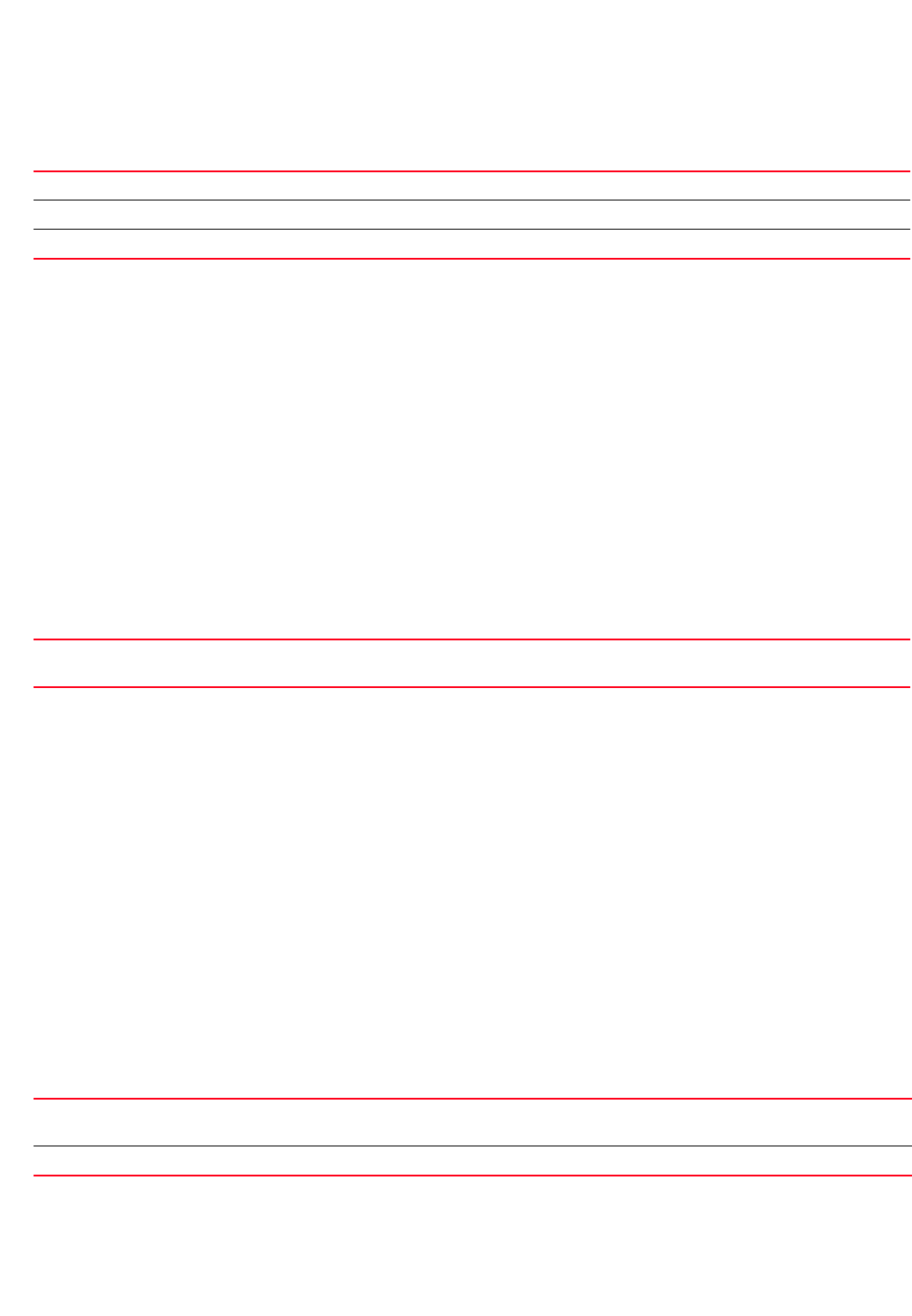
1026 Brocade Mobility RFS4000, RFS6000, and RFS7000 CLI Reference Guide
53-1002740-01
28
Parameters
security-mode [none|psk]
Example
rfs7000-37FABE(config-meshpoint-test)#security-mode psk
rfs7000-37FABE(config-meshpoint-test)#show context
meshpoint test
description "This is an example of a meshpoint description"
meshid TesingMeshPoint
beacon-format mesh-point
control-vlan 1
allowed-vlans 1,10-16,18-23
neighbor inactivity-timeout 300
data-rates 2.4GHz bgn
data-rates 5GHz an
security-mode psk
root
rfs7000-37FABE(config-meshpoint-test)#
Related Commands:
service
meshpoint
Use this command to allow only those neighbors who are capable of 802.11n data rates to
associate with this meshpoint.
Supported in the following platforms:
•Access Points — Brocade Mobility 71XX Access Point
•Wireless Controllers — Brocade Mobility RFS4000, Brocade Mobility RFS6000, Brocade
Mobility RFS7000
Syntax:
service [allow-ht-only|show cli]
Parameters
service [allow-ht-only|show cli]
security-mode Configures the security mode for this meshpoint
none No security is configured for this meshpoint
psk Uses Pre Shared Key (PSK) as the security mode
no Resets the security configuration for this meshpoint to “none”. This indicates that no security is
configured for this meshpoint.
service allow-ht-only Allows only those neighbors who are capable of high throughput data rates (802.11n data rates) to
associate with the meshpoint
service show cli Displays running system configuration
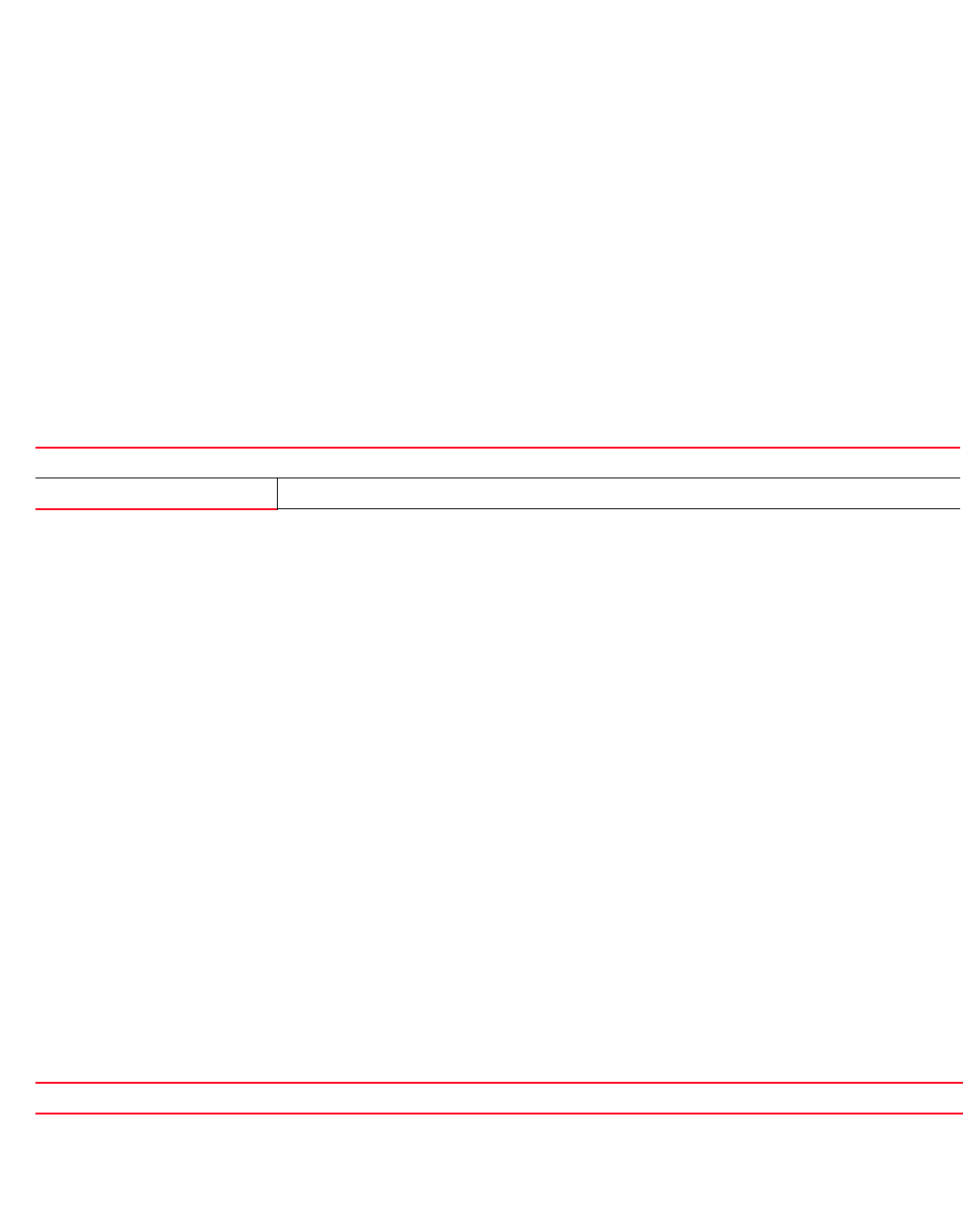
Brocade Mobility RFS4000, RFS6000, and RFS7000 CLI Reference Guide 1027
53-1002740-01
28
Example
rfs7000-37FABE(config-meshpoint-test)#service allow-ht-only
rfs7000-37FABE(config-meshpoint-test)#show context
meshpoint test
description "This is an example of a meshpoint description"
meshid TesingMeshPoint
shutdown
beacon-format mesh-point
control-vlan 1
allowed-vlans 1,10-16,18-23
neighbor inactivity-timeout 300
data-rates 2.4GHz bgn
data-rates 5GHz an
security-mode psk
wpa2 psk 0 exampleutions
wpa2 key-rotation unicast 1200
wpa2 key-rotation broadcast 600
root
service allow-ht-only
rfs7000-37FABE(config-meshpoint-test)#
Related Commands:
shutdown
meshpoint
Shuts down this meshpoint. Use this command to prevent an AP from participating in a mesh
network.
Supported in the following platforms:
•Access Points — Brocade Mobility 71XX Access Point
•Wireless Controllers — Brocade Mobility RFS4000, Brocade Mobility RFS6000, Brocade
Mobility RFS7000
Syntax:
shutdown
Parameters
None
Example
rfs7000-37FABE(config-meshpoint-test)#shutdown
rfs7000-37FABE(config)
Related Commands:
no Resets the restriction that only 802.11n capable neighbor devices can associate with this meshpoint
service Invokes service commands to troubleshoot or debug
no Enables an AP as a meshpoint
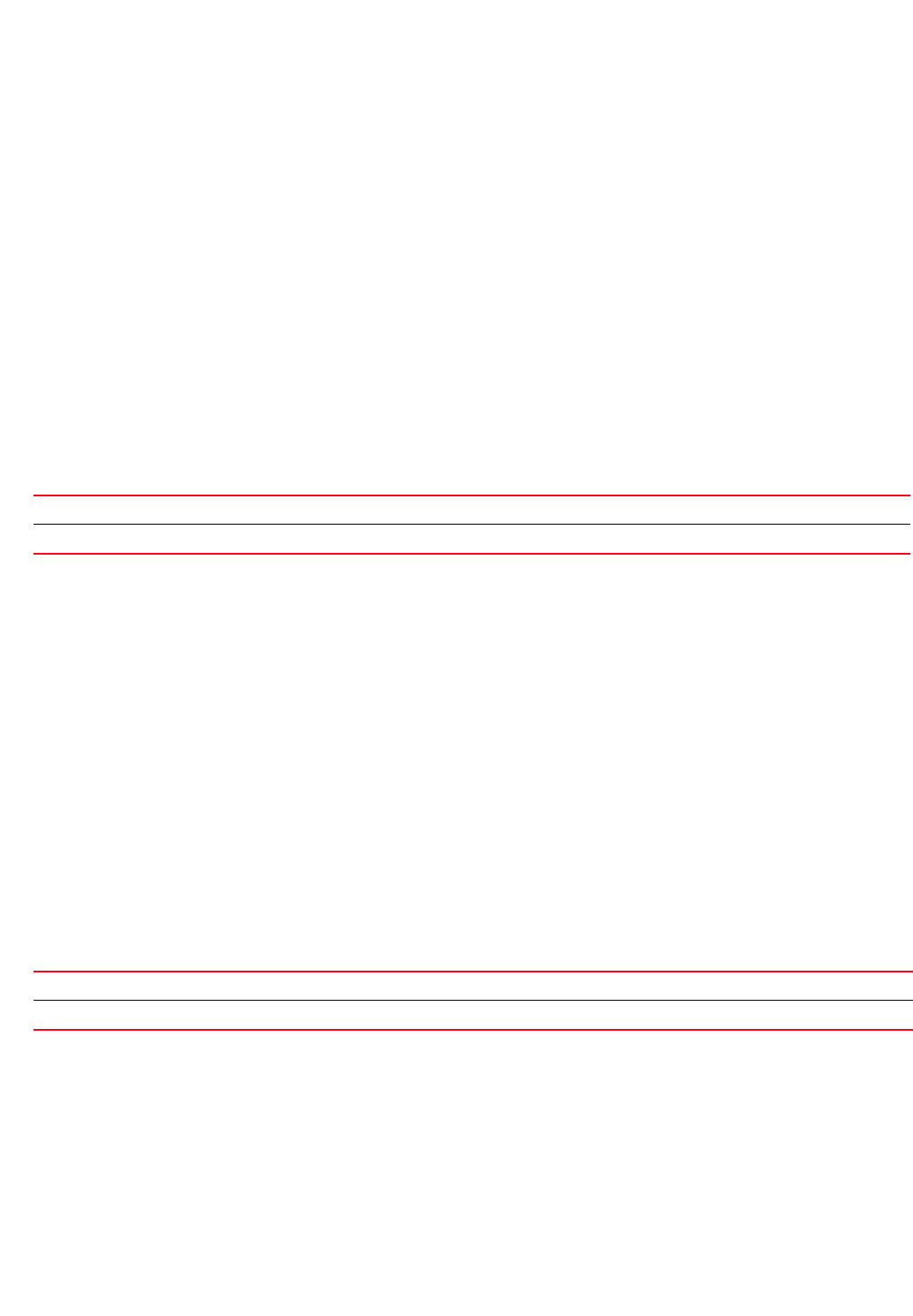
1028 Brocade Mobility RFS4000, RFS6000, and RFS7000 CLI Reference Guide
53-1002740-01
28
use
meshpoint
Uses a Quality of Service (QoS) policy defined specifically for meshpoints. To use this QoS policy, it
must be defined. To define a meshpoint QoS policy, see meshpoint-qos-policy.
Supported in the following platforms:
•Access Points — Brocade Mobility 71XX Access Point
•Wireless Controllers — Brocade Mobility RFS4000, Brocade Mobility RFS6000, Brocade
Mobility RFS7000
Syntax:
use meshpoint-qos-poicy <MESHPOINT-QOS-POLICY-NAME>
Parameters
use meshpoint-qos-poicy <MESHPOINT-QOS-POLICY-NAME>
Example
rfs7000-37FABE(config-meshpoint-test)#use meshpoint-qos-policy test
rfs7000-37FABE(config-meshpoint-test)#show context
meshpoint test
description "This is an example of a meshpoint description"
meshid TesingMeshPoint
shutdown
beacon-format mesh-point
control-vlan 1
allowed-vlans 1,10-16,18-23
neighbor inactivity-timeout 300
data-rates 2.4GHz bgn
data-rates 5GHz an
security-mode psk
root
use meshpoint-qos-policy test
rfs7000-37FABE(config-meshpoint-test)#
Related Commands:
wpa2
meshpoint
This command sets the key rotation duration and sets the pre shared keys.
Supported in the following platforms:
•Access Points — Brocade Mobility 71XX Access Point
use meshpoint-qos-policy Configures this meshpoint to use a predefined meshpoint QoS policy
<MESHPOINT-QOS-POLICY-NAME> Defines the meshpoint QoS policy to use with this meshpoint
no Removes an associated meshpoint QoS policy from this meshpoint
meshpoint-qos-policy Creates and configures a meshpoint QoS policy
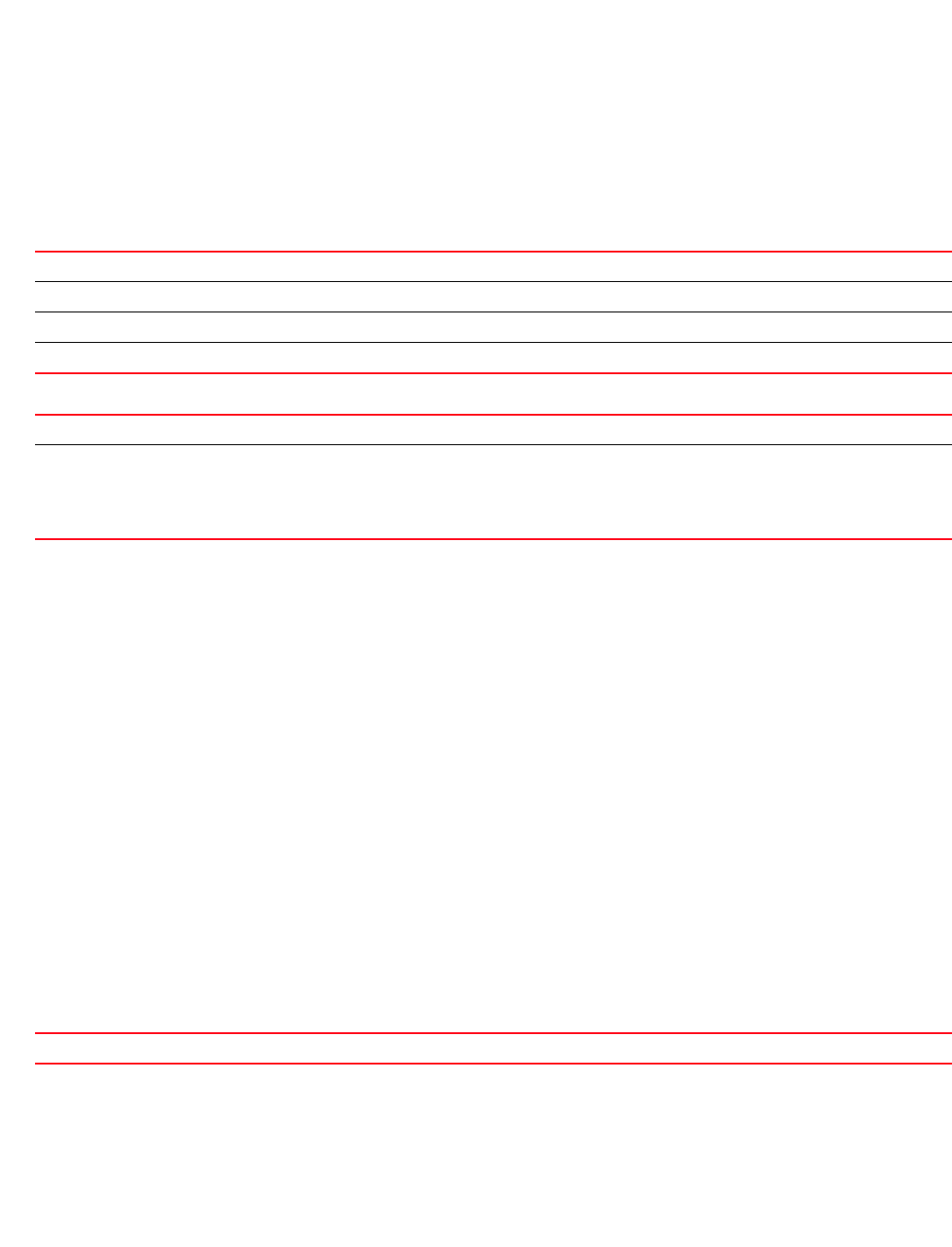
Brocade Mobility RFS4000, RFS6000, and RFS7000 CLI Reference Guide 1029
53-1002740-01
28
•Wireless Controllers — Brocade Mobility RFS4000, Brocade Mobility RFS6000, Brocade
Mobility RFS7000
Syntax:
wpa2 [psk|key-rotation]
wpa2 key-rotation [broadcast|unicast] <30-86400>
wpa2 psk [0 <SECRET>|2 <SECRET>|<SECRET>]
Parameters
wpa2 key-rotation [broadcast|unicast] <30-86400>
wpa2 psk [0 <SECRET>|2 <SECRET>|<SECRET>]
Example
rfs7000-37FABE(config-meshpoint-test)#wpa2 key-rotation broadcast 600
rfs7000-37FABE(config-meshpoint-test)#wpa2 key-rotation unicast 1200
rfs7000-37FABE(config-meshpoint-test)#wpa2 psk exampleutions
rfs7000-37FABE(config-meshpoint-test)#show context
meshpoint test
description "This is an example of a meshpoint description"
meshid TesingMeshPoint
shutdown
beacon-format mesh-point
control-vlan 1
allowed-vlans 1,10-16,18-23
neighbor inactivity-timeout 300
data-rates 2.4GHz bgn
data-rates 5GHz an
security-mode psk
wpa2 psk 0 exampleutions
wpa2 key-rotation unicast 1200
wpa2 key-rotation broadcast 600
root
Related Commands:
wpa2 key-rotation Configures WPA2 key rotation settings
broadcast Configures key rotation interval for broadcast packets.
unicast Configures key rotation interval for unicast packets
<30-86400> Configures key rotation interval from 30 - 86400 seconds
wpa2 psk Configures the PSK used by this meshpoint
secret [0 <SECRET>|
2 <SECRET>|<SECRET>]
Configures the PSK used to authenticate this meshpoint with other meshpoints in the network
•0 <SECRET> – Configures a clear text secret
•2 <SECRET> – Configures an encrypted secret
•<SECRET> – Specify the secret key. The shared key should not exceed 127 characters.
no Resets configuration for PSK and key rotation for this meshpoint.
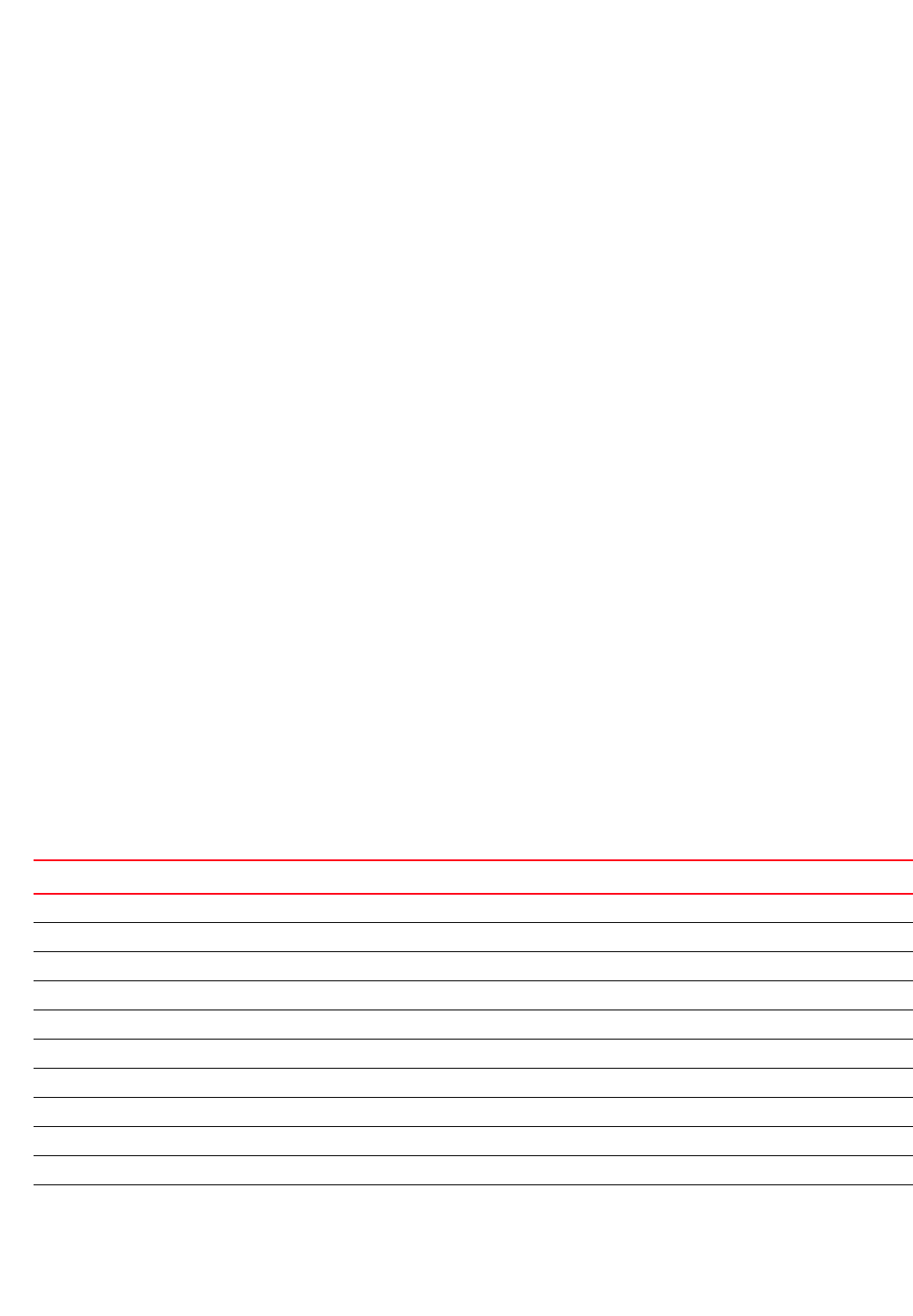
1030 Brocade Mobility RFS4000, RFS6000, and RFS7000 CLI Reference Guide
53-1002740-01
28
meshpoint-qos-policy
A meshpoint QoS policy defines a set of parameters that defines the Quality of Service (QoS). QoS
provides a mechanism to provide different priority to different applications, users, data, or to
guarantee a certain performance level to traffic flowing in the network.
To create a meshpoint, see meshpoint. A meshpoint QoS policy is created from the (config)
instance. To create a meshpoint QoS policy use the following command:
meshpoint-qos-policy <POLICYNAME>
rfs7000-37FABE(config)#meshpoint-qos-policy test
rfs7000-37FABE(config-meshpoint-qos-policy-test)#
rfs7000-37FABE(config-meshpoint-qos-test)#?
Mesh Point QoS Mode commands:
accelerated-multicast Configure accelerated multicast streams address and
forwarding QoS classification
no Negate a command or set its defaults
rate-limit Configure traffic rate-limiting parameters on a
per-meshpoint/per-neighbor basis
clrscr Clears the display screen
commit Commit all changes made in this session
do Run commands from Exec mode
end End current mode and change to EXEC mode
exit End current mode and down to previous mode
help Description of the interactive help system
revert Revert changes
service Service Commands
show Show running system information
write Write running configuration to memory or terminal
rfs7000-37FABE(config-meshpoint-qos-test)#
Table 73 summarizes the mespoint-qos-policy configuration commands.
TABLE 73 Meshpoint-QoS-Policy Config Commands
Command Description Reference
accelerated-multicast Configures accelerated multicast parameters page 28-1031
no Negates a command or reverts settings to their default page 28-1032
rate-limit Configures the rate limits for this QoS policy page 28-1033
clrscr Clears the display screen page 5-275
commit Commits (saves) changes made in the current session page 5-276
do Runs commands from the EXEC mode page 4-165
end Ends and exits the current mode and moves to the PRIV EXEC mode page 4-175
exit Ends the current mode and moves to the previous mode page 5-277
help Displays the interactive help system page 5-277
revert Reverts changes to their last saved configuration page 5-283
service Invokes service commands to troubleshoot or debug system configurations page 5-283
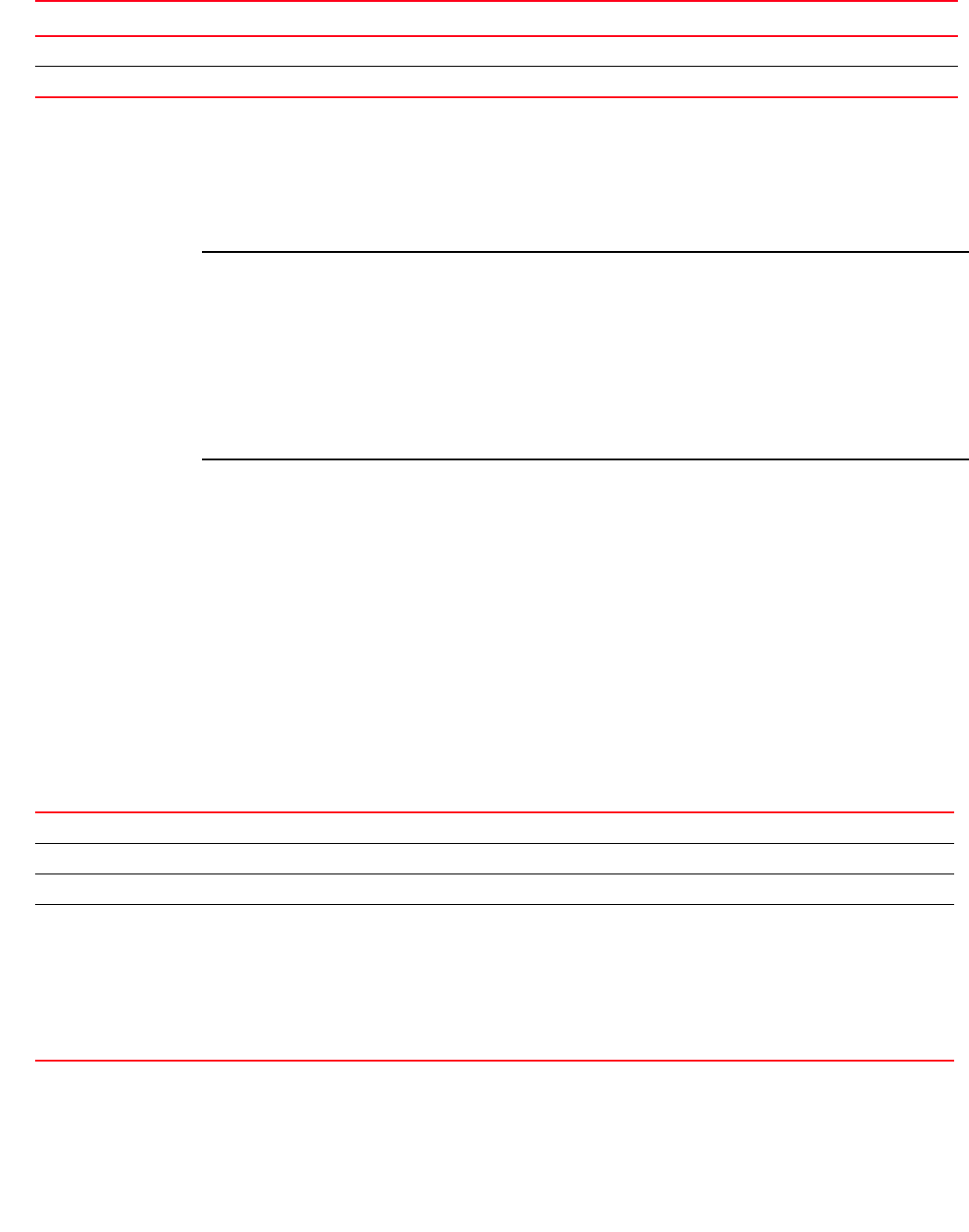
Brocade Mobility RFS4000, RFS6000, and RFS7000 CLI Reference Guide 1031
53-1002740-01
28
accelerated-multicast
meshpoint-qos-policy
Configures the accelerated multicast stream’s address and forwarding QoS classification
NOTE
For accelerated multicast feature to work, IGMP querier must be enabled.
When a user joins a multicast stream, an entry is created in the device’s (AP or wireless controller)
snoop table and the entry is set to expire after a set time period. Multicast packets are forwarded to
the appropriate wireless LAN or mesh until this entry is available in the snoop table.
Snoop querier keeps the snoop table current by updating entries that are set to expire. It also keeps
an entry for each multicast stream till there are users registered for the stream.
Supported in the following platforms:
•Access Points — Brocade Mobility 71XX Access Point
•Wireless Controllers — Brocade Mobility RFS4000, Brocade Mobility RFS6000, Brocade
Mobility RFS7000
Syntax:
accelerated-multicast [<MULTICAST-IP>|autodetect] {classification
[background|
best-effort| trust|video|voice]}
Parameters
accelerated-multicast [<MULTICAST-IP>|autodetect] {classification
[background|
best-effort|trust|video|voice]}
show Displays running system information page 6-315
write Writes information to memory or terminal page 5-310
TABLE 73 Meshpoint-QoS-Policy Config Commands
Command Description Reference
accelerated-multicast Configures the accelerated multicast stream address and forwarding QoS classification
<MULTICAST-IP> The IP address of the multicast stream to be accelerated
autodetect Lets the system automatically detect multicast streams to be accelerated
classification Optional. Defines the QoS classification to apply to a multicast stream. The following options are
available:
•background
•best effort
•trust
•video
•voice
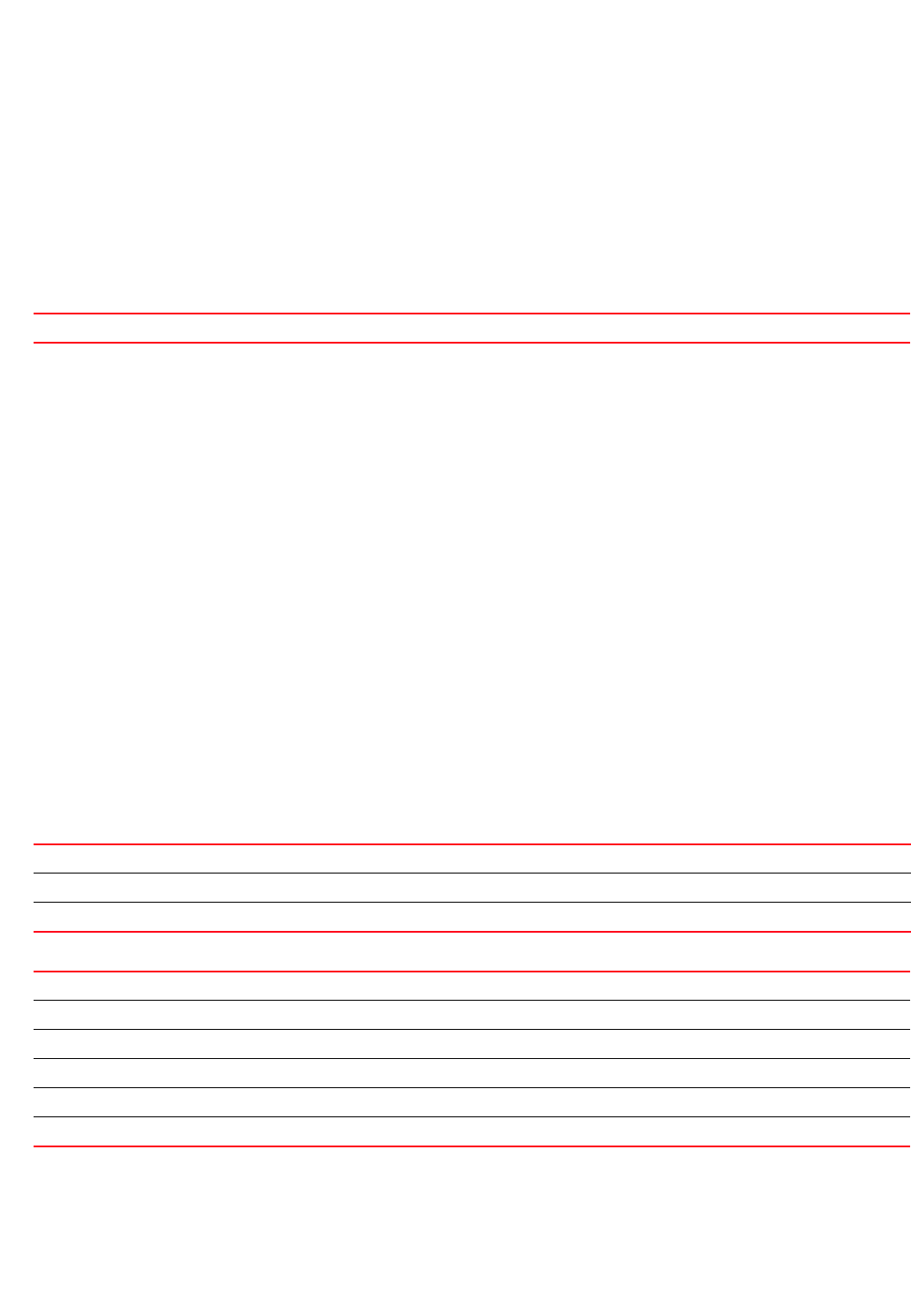
1032 Brocade Mobility RFS4000, RFS6000, and RFS7000 CLI Reference Guide
53-1002740-01
28
Example
rfs7000-37FABE(config-meshpoint-qos-test)#accelerated-multicast 224.0.0.1
classification video
rfs7000-37FABE(config-meshpoint-qos-test)#show context
meshpoint-qos-policy test
accelerated-multicast 224.0.0.1 classification video
Related Commands:
no
meshpoint-qos-policy
Negates the commands for meshpoint QoS policy or resets their values to their default
Supported in the following platforms:
•Access Points — Brocade Mobility 71XX Access Point
•Wireless Controllers — Brocade Mobility RFS4000, Brocade Mobility RFS6000, Brocade
Mobility RFS7000
Syntax:
no [accelerated-multicast|rate-limit]
no accelerated-multicast [<MULTICAST-IP>|autodetect]
rate-limit [meshpoint|neighbor] [from-air|to-air] {max-burst-size|rate}
no rate-limit [meshpoint|neighbor] [from-air|to-air] {red-threshold
[background|
best-effort|video|voice]}
Parameters
no accelerated-multicast [<MULTICAST-IP>|autodetect]
rate-limit [meshpoint|neighbor] [from-air|to-air] {max-burst-size|rate}
no Resets configuration for accelerated multicast for this meshpoint QoS policy
accelerated-multicast Resets the accelerated multicast stream address and forwarding QoS classification
<MULTICAST-IP> Defines the IP address of the multicast stream to be reset
autodetect Lets the system automatically detect multicast streams to be reset
meshpoint Resets rate limit parameters for a meshpoint
neighbor Resets rate limit parameters for neighboring meshpoint devices
from-air Resets rate limit value for traffic from the wireless neighbor to the network.
to-air Resets the rate limit value for traffic from the network to the wireless neighbor.
max-burst-size Optional. Resets the maximum burst size in kilobytes
rate Optional. Configures the maximum traffic rate in kilobytes.

Brocade Mobility RFS4000, RFS6000, and RFS7000 CLI Reference Guide 1033
53-1002740-01
28
rate-limit [meshpoint|neighbor] [from-air|to-air] {red-threshold [background|
best-effort|video|voice]}
Example
rfs7000-37FABE(config-meshpoint-qos-test)#show context
meshpoint-qos-policy test
rate-limit meshpoint from-air rate 80000
rate-limit meshpoint from-air red-threshold video 80
rate-limit meshpoint from-air red-threshold voice 70
accelerated-multicast 224.0.0.1 classification video
rfs7000-37FABE(config-meshpoint-qos-test)#no rate-limit meshpoint from-air
rate
rfs7000-37FABE(config-meshpoint-qos-test)#no rate-limit meshpoint from-air
red-threshold video 80
rfs7000-37FABE(config-meshpoint-qos-test)#no rate-limit meshpoint from-air
red-threshold voice 70
rfs7000-37FABE(config-meshpoint-qos-test)#show context
meshpoint-qos-policy test
accelerated-multicast 224.0.0.1 classification video
rfs7000-37FABE(config-meshpoint-qos-test)#
rate-limit
meshpoint-qos-policy
Configures the rate limiting of traffic on a per meshpoint or per neighbor basis
Supported in the following platforms:
•Access Points — Brocade Mobility 71XX Access Point
•Wireless Controllers — Brocade Mobility RFS4000, Brocade Mobility RFS6000, Brocade
Mobility RFS7000
Syntax:
rate-limit [meshpoint|neighbor]
rate-limit [meshpoint|neighbor] [from-air|to-air] {max-burst-size <2-1024>|
rate <50-1000000>}
rate-limit [meshpoint|neighbor] [from-air|to-air] {red-threshold [background
<0-100>|
best-effort <0-100>|video <0-100>|voice <0-100>]}
Parameters
meshpoint Resets rate limit parameters for a meshpoint
neighbor Resets rate limit parameters for neighboring meshpoint devices
from-air Resets the rate limit value for traffic from the wireless neighbor to the network
to-air Resets the rate limit value for traffic from the network to the wireless neighbor
red-threshold Optional. Resets the random early detection threshold (RED threshold) for traffic class. The options are:
•background – Resets the threshold for low priority traffic
•best-effort – Resets the threshold for best effort traffic
•video – Resets the threshold for video traffic
•voice – Resets the threshold for voice traffic
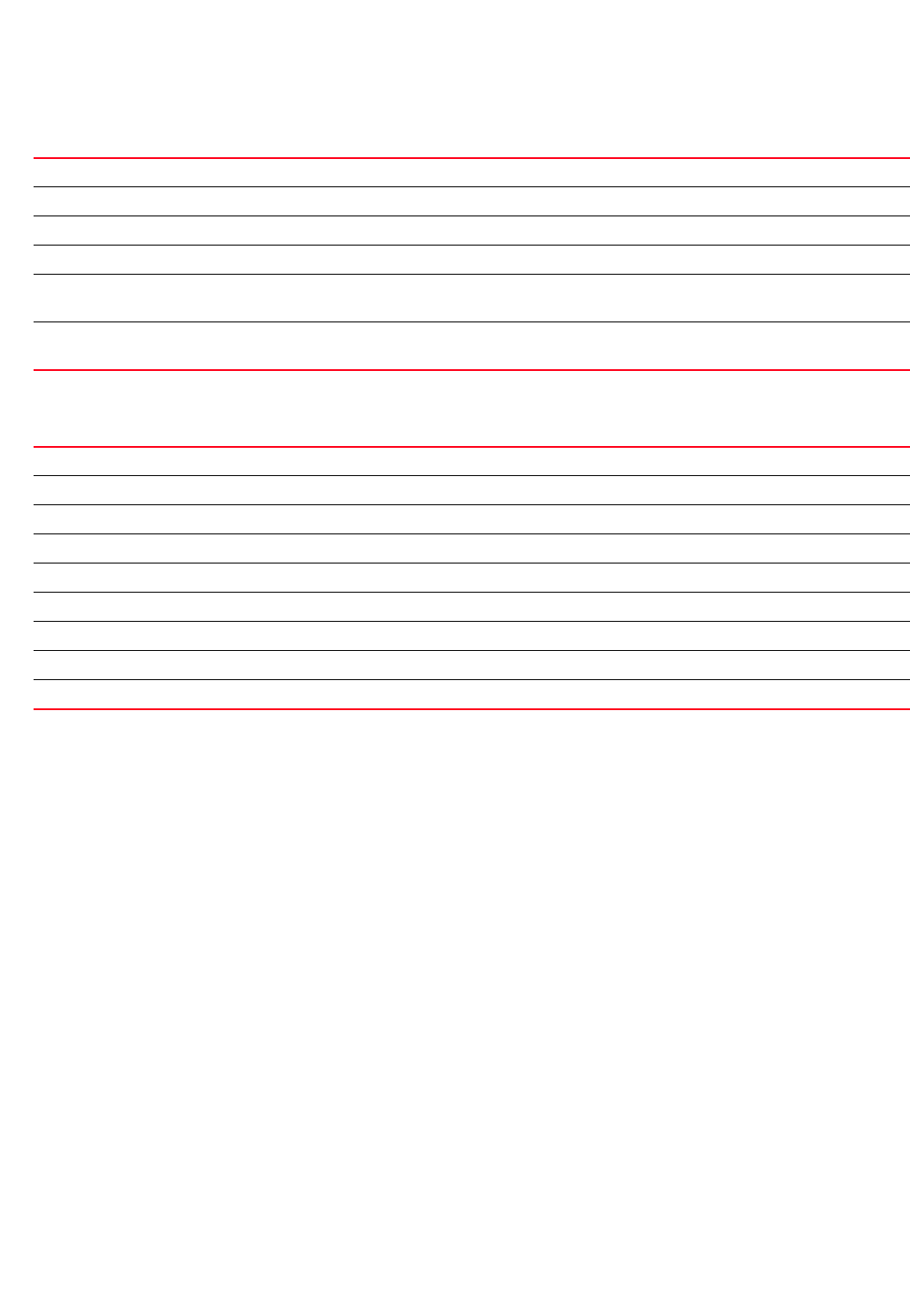
1034 Brocade Mobility RFS4000, RFS6000, and RFS7000 CLI Reference Guide
53-1002740-01
28
rate-limit [meshpoint|neighbor] [from-air|to-air] {max-burst-size <2-1024>|
rate <50-1000000>}
rate-limit [meshpoint|neighbor] [from-air|to-air]
{red-threshold [background <0-100>|best-effort <0-100>|video <0-100>|voice
<0-100>]}
Example
rfs7000-37FABE(config-meshpoint-qos-test)#rate-limit meshpoint from-air
max-burst-size 800
rfs7000-37FABE(config-meshpoint-qos-test)#show context
meshpoint-qos-policy test
rate-limit meshpoint from-air max-burst-size 800
accelerated-multicast 224.0.0.1 classification video
rfs7000-37FABE(config-meshpoint-qos-test)#rate-limit meshpoint from-air rate
80000
rfs7000-37FABE(config-meshpoint-qos-test)#rate-limit meshpoint from-air
red-threshold video 80
rfs7000-37FABE(config-meshpoint-qos-test)#rate-limit meshpoint from-air
red-threshold voice 70
rfs7000-37FABE(config-meshpoint-qos-test)#show context
meshpoint-qos-policy test
rate-limit meshpoint from-air rate 80000
rate-limit meshpoint from-air max-burst-size 800
rate-limit meshpoint from-air red-threshold video 80
rate-limit meshpoint from-air red-threshold voice 70
accelerated-multicast 224.0.0.1 classification video
meshpoint Configures rate limit parameters for a meshpoint
neighbor Configures rate limit parameters for neighboring meshpoint devices
from-air Configures rate limit value for traffic from the wireless neighbor to the network.
to-air Configures rate limit value for traffic from the network to the wireless neighbor.
max-burst-size <2-1024> Optional. Configures the maximum burst size in kilobytes. Set a value in the range
2 - 1024 kb.
rate <50-1000000> Optional. Configures the maximum traffic rate in kilobytes. Set a value in the range
50 - 1000000 kb.
meshpoint Configures rate limit parameters for a meshpoint
neighbor Configures rate limit parameters for neighboring meshpoint devices
from-air Configures rate limit value for traffic from the wireless neighbor to the network
to-air Configures rate limit value for traffic from the network to the wireless neighbor
red-threshold Optional. Configures random early detection threshold (RED threshold) for traffic class
background <0-100> Configures the threshold for low priority traffic. Set a value in % of max burst size.
best-effort <0-100> Configures the threshold for best effort traffic. Set a value in % of max burst size.
video <0-100> Configures the threshold for video traffic. Set a value in % of max burst size.
voice <0-100> Configures the threshold for voice traffic. Set a value in % of max burst size.
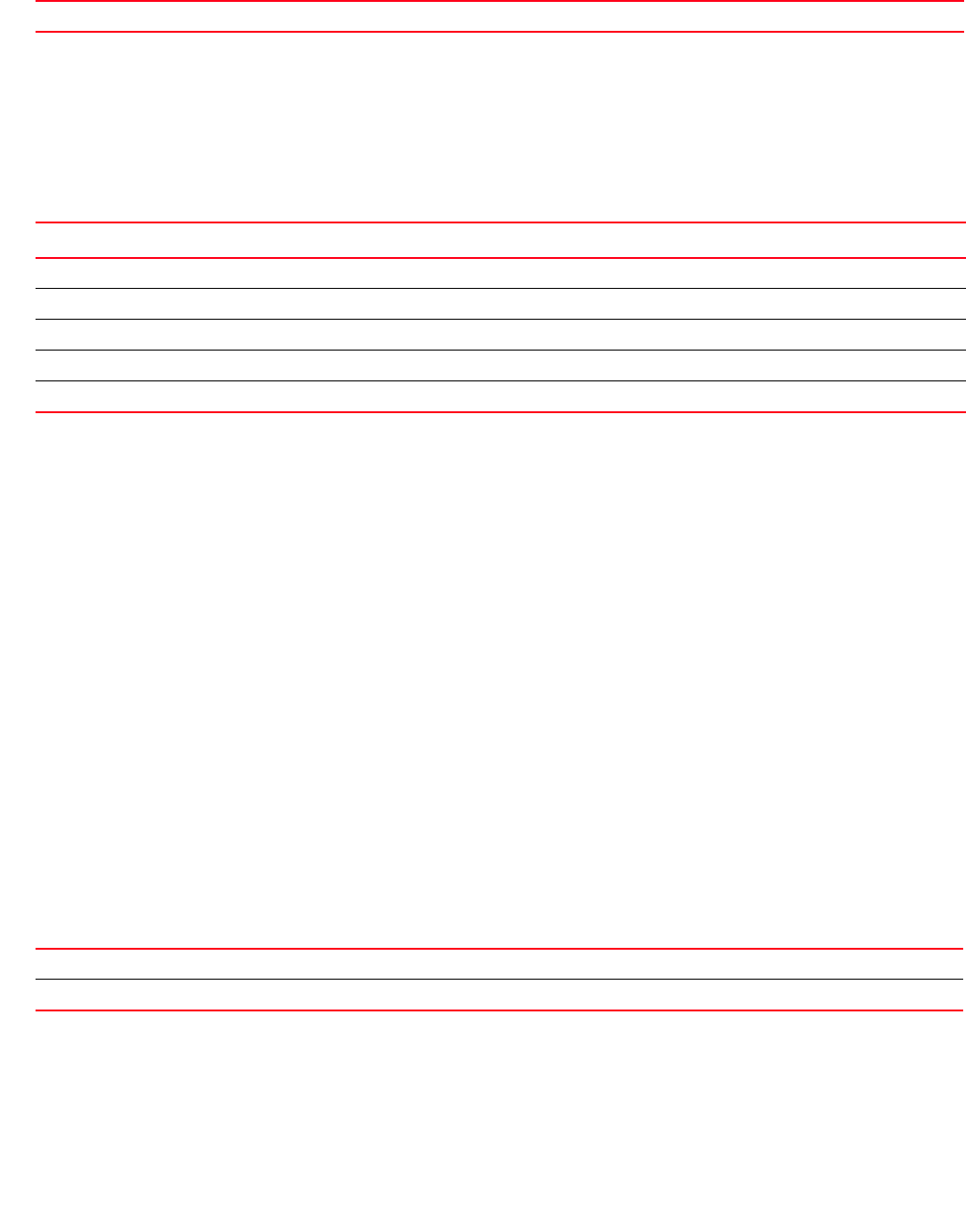
Brocade Mobility RFS4000, RFS6000, and RFS7000 CLI Reference Guide 1035
53-1002740-01
28
Related Commands:
Other meshpoint commands
Table 74 lists commands related to meshpoint configuration and setup.
meshpoint-device
Other meshpoint commands
This command configures an access point to use a defined meshpoint. This command is available
only under the Brocade Mobility 650 Access Point, Brocade Mobility 71XX Access Point device or
profile context. To configure this feature use one of the following options:
•navigate to the device profile config context (used when configuring access point profile on a
wireless controller)
•navigate to the device’s config context using the self command (used when configuring a
logged on access point)
Supported in the following platforms:
•Access Points — AP622, Brocade Mobility 650 Access Point, Brocade Mobility 71XX Access
Point
Syntax:
meshpoint-device <MESHPOINT-NAME>
Parameters
meshpoint-device <MESHPOINT-NAME>
Example
rfs7000-37FABE(config)#profile br71xx BR71XXTestProfile
rfs7000-37FABE(config-profile-BR71XXTestProfile)#meshpoint-device test
rfs7000-37FABE(config-profile-BR71XXTestProfile-meshpoint-test)#
no Resets traffic rate limit settings for this meshpoint QoS policy
TABLE 74 Other Meshpoint-Related Commands
Command Description Reference
meshpoint-device Configures an BR71XX as a meshpoint device. page 28-1035
monitor Enables critical resource down event monitoring page 28-1036
no Negates commands for a meshpoint device or resets values to default page 28-1039
preferred Configures the preferred path parameters for this meshpoint device page 28-1037
root Configures this meshpoint device as the root meshpoint page 28-1038
meshpoint-device Configures the AP as a meshpoint device and sets its parameters
<MESHPOINT-NAME> The meshpoint to configure the AP with
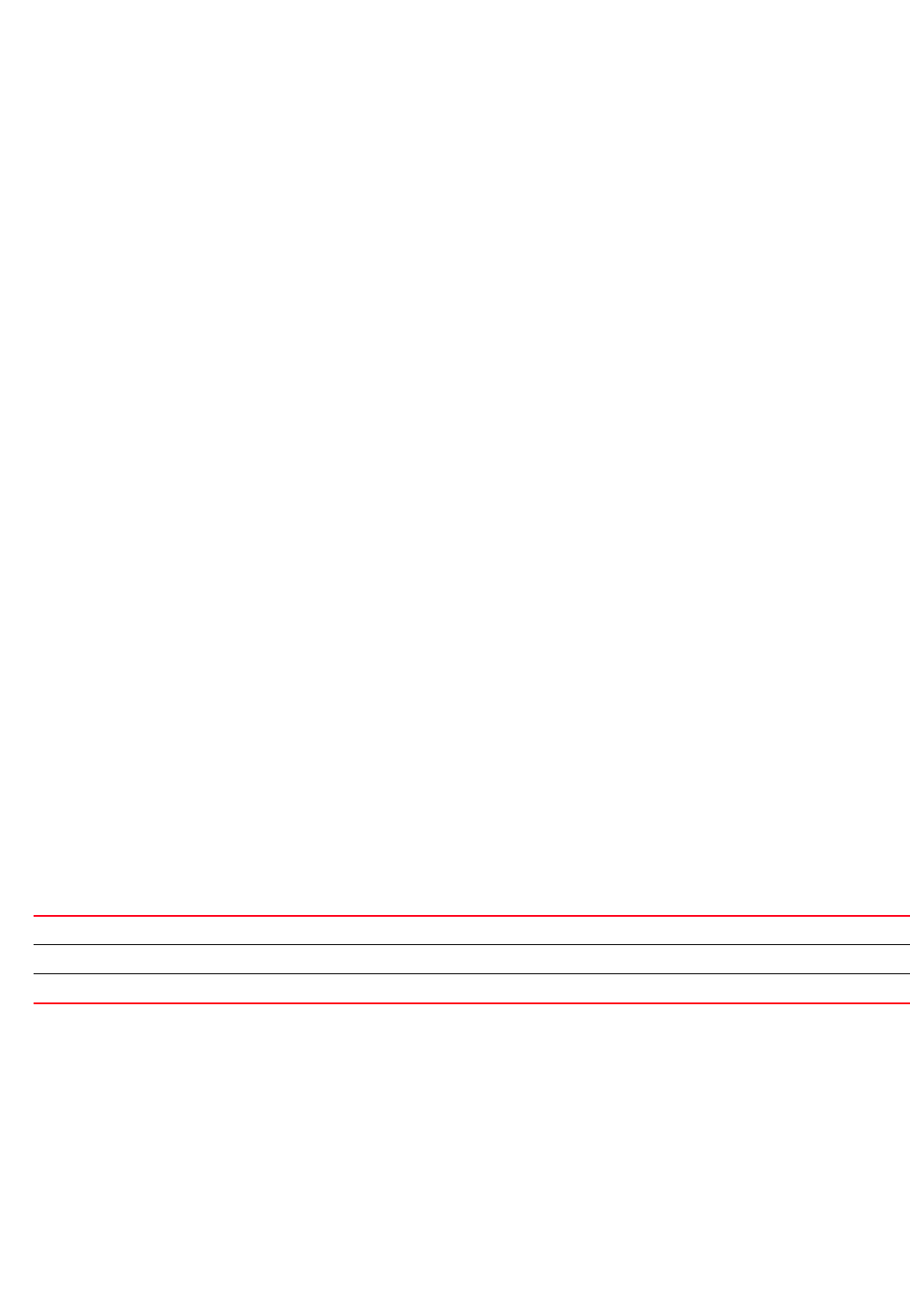
1036 Brocade Mobility RFS4000, RFS6000, and RFS7000 CLI Reference Guide
53-1002740-01
28
rfs7000-37FABE(config-profile-BR71XXTestProfile-meshpoint-test)#?
Mesh Point Device Mode commands:
monitor Event Monitoring
no Negate a command or set its defaults
preferred Configure preferred path parameters
root Set this meshpoint as root
clrscr Clears the display screen
commit Commit all changes made in this session
do Run commands from Exec mode
end End current mode and change to EXEC mode
exit End current mode and down to previous mode
help Description of the interactive help system
revert Revert changes
service Service Commands
show Show running system information
write Write running configuration to memory or terminal
rfs7000-37FABE(config-profile-BR71XXTestProfile-meshpoint-test)#
br7131-139B34(config-device-00-23-68-13-9B-34)#meshpoint-device test
br7131-139B34(config-device-00-23-68-13-9B-34-meshpoint-test)#?
Mesh Point Device Mode commands:
monitor Event Monitoring
no Negate a command or set its defaults
preferred Configure preferred path parameters
root Set this meshpoint as root
clrscr Clears the display screen
commit Commit all changes made in this session
do Run commands from Exec mode
end End current mode and change to EXEC mode
exit End current mode and down to previous mode
help Description of the interactive help system
revert Revert changes
service Service Commands
show Show running system information
write Write running configuration to memory or terminal
br7131-139B34(config-device-00-23-68-13-9B-34-meshpoint-test)#?
Related Commands:
monitor
meshpoint-device
Enables monitoring of critical resource and primary port links. It also configures the action taken in
case a critical resource goes down or a primary port link is lost.
Supported in the following platforms:
•Access Points — Brocade Mobility 650 Access Point, Brocade Mobility 71XX Access Point
monitor Enables monitoring of critical resources and primary port links
preferred Configures the preferred path parameters
root Configures this meshpoint device as a root
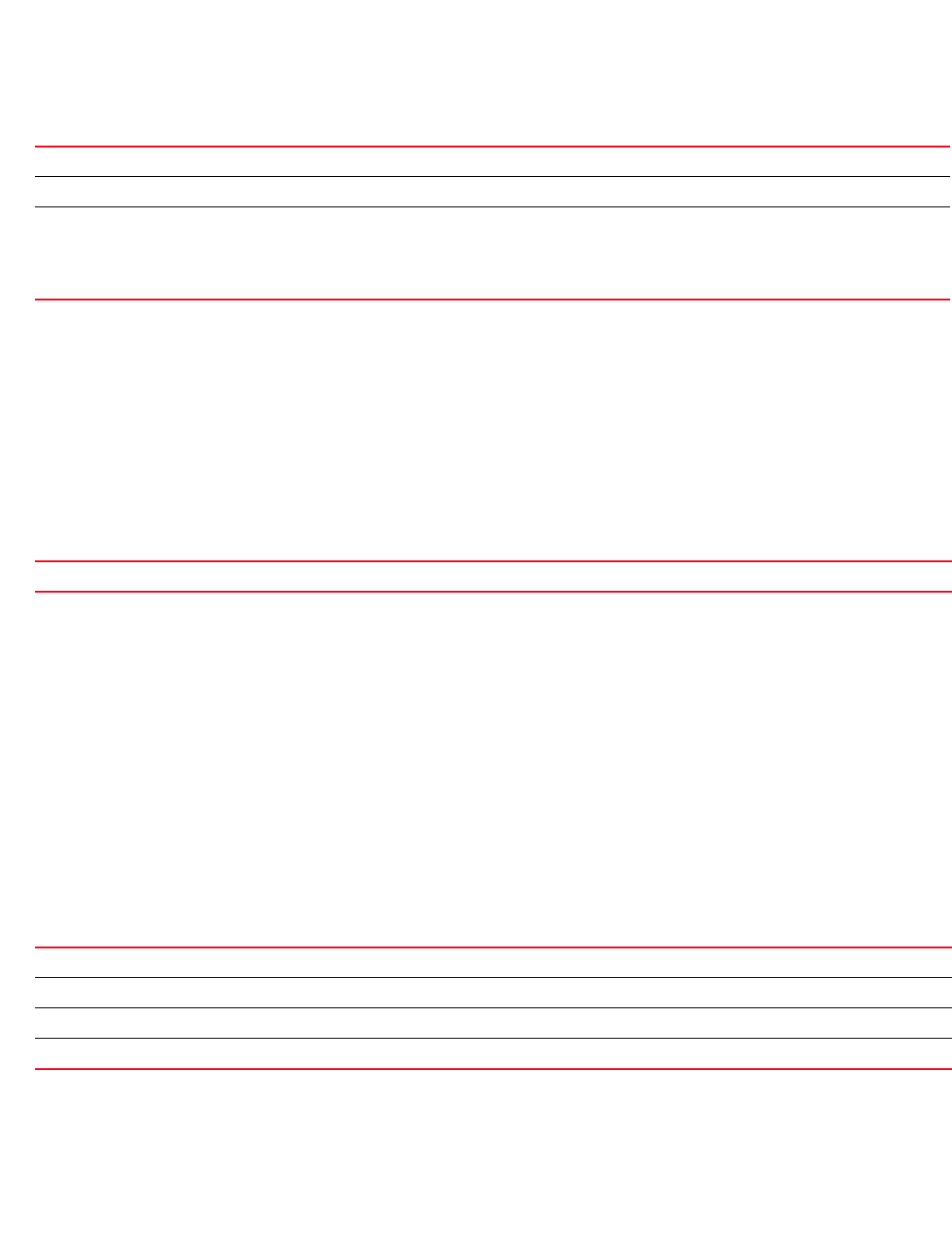
Brocade Mobility RFS4000, RFS6000, and RFS7000 CLI Reference Guide 1037
53-1002740-01
28
Syntax:
monitor [critical-resource|primary-port-link-loss]
monitor [critical-resource|primary-port-link-loss] action no-root
Parameters
monitor [critical-resource|primary-port-link-loss] action no-root
Example
rfs7000-37FABE(config-profile-BR71XXTestProfile-meshpoint-test)#monitor
critical-resource action no-root
rfs7000-37FABE(config-profile-BR71XXTestProfile-meshpoint-test)#show context
meshpoint-device test
name test
monitor critical-resource action no-root
rfs7000-37FABE(config-profile-BR71XXTestProfile-meshpoint-test)#
Related Commands:
preferred
meshpoint-device
Configures the preferred path parameters for this meshpoint device
Supported in the following platforms:
•Access Points — Brocade Mobility 650 Access Point, Brocade Mobility 71XX Access Point
Syntax:
preferred [neighbor <MAC>|root <MAC>|interface [2.4GHz|5GHz]]]
Parameters
preferred [neighbor <MAC>|root <MAC>|interface [2.4GHz|5GHz]]
critical-resource Enables critical resource down event monitoring
primary-port-link-loss Enables primary port link loss event monitoring
action The following are common to all of the above:
•action – Sets the action taken if a critical resource goes down or if a primary port link is lost
•no-root – Changes the meshpoint to be non root (this is the action taken in case any of the
above mentioned two events occur)
no Disables monitoring of critical resource and primary port links.
preferred Configures the preferred path parameters
neighbor <MAC> Adds the MAC address of a neighbor meshpoint as a preferred neighbor
root <MAC> Adds the MAC address of a root meshpoint as a preferred root
interface [2.4GHz|5GHz] Sets the preferred interface to use
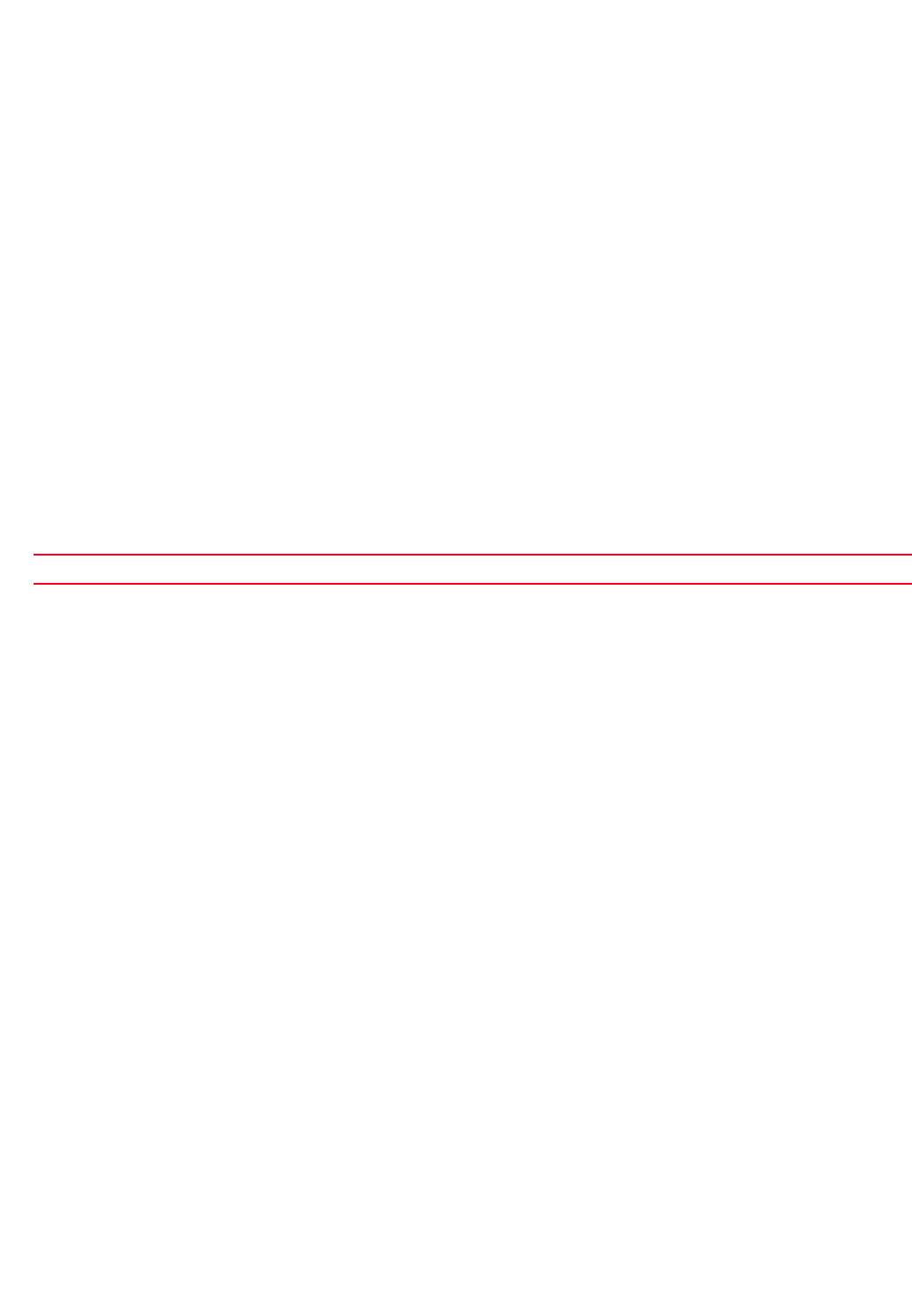
1038 Brocade Mobility RFS4000, RFS6000, and RFS7000 CLI Reference Guide
53-1002740-01
28
Example
rfs7000-37FABE(config-profile-BR71XXTestProfile-meshpoint-test)#preferred
neighbor
11-22-33-44-55-66
rfs7000-37FABE(config-profile-BR71XXTestProfile-meshpoint-test)#preferred
root
22-33-44-55-66-77
rfs7000-37FABE(config-profile-BR71XXTestProfile-meshpoint-test)#preferred
interface 5GHz
rfs7000-37FABE(config-profile-BR71XXTestProfile-meshpoint-test)#show context
meshpoint-device test
name test
preferred root 22-33-44-55-66-77
preferred neighbor 11-22-33-44-55-66
preferred interface 5GHz
monitor critical-resource action no-root
rfs7000-37FABE(config-profile-BR71XXTestProfile-meshpoint-test)#
Related Commands:
root
meshpoint-device
Configures this meshpoint device as the root meshpoint. Root meshpoints are generally tied to an
Ethernet backhaul for wired connectivity.
Supported in the following platforms:
•Access Points — Brocade Mobility 650 Access Point, Brocade Mobility 71XX Access Point
Syntax:
root
Parameters
None
Example
rfs7000-37FABE(config-profile-BR71XXTestProfile-meshpoint-test)#root
rfs7000-37FABE(config-profile-BR71XXTestProfile-meshpoint-test)#show context
meshpoint-device test
name test
root
preferred root 22-33-44-55-66-77
preferred neighbor 11-22-33-44-55-66
preferred interface 5GHz
monitor critical-resource action no-root
rfs7000-37FABE(config-profile-BR71XXTestProfile-meshpoint-test)#
no Removes the configuration of preferred paths for this meshpoint device
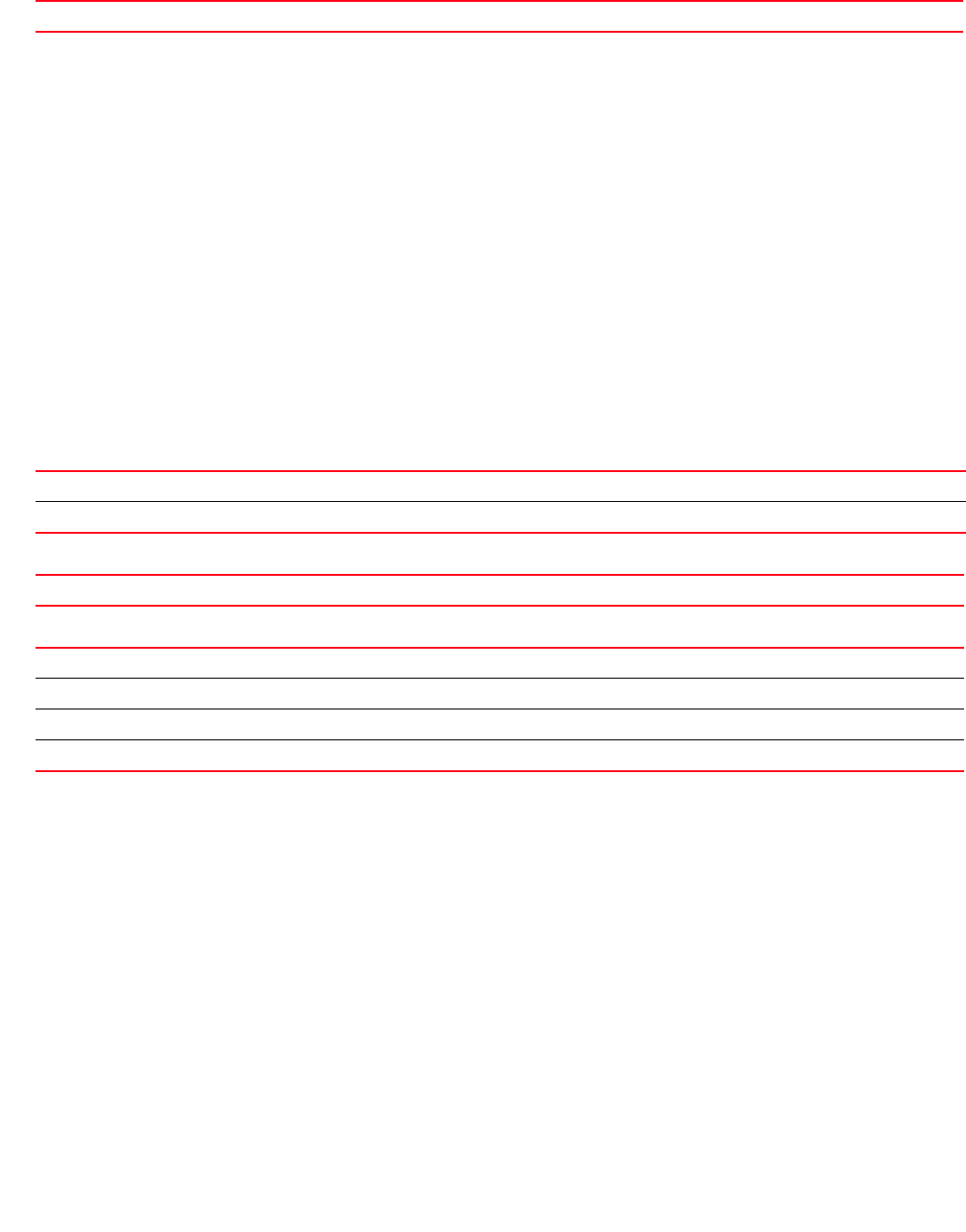
Brocade Mobility RFS4000, RFS6000, and RFS7000 CLI Reference Guide 1039
53-1002740-01
28
Related Commands:
no
meshpoint-device
Negates the commands for a meshpoint device or resets values to default
Supported in the following platforms:
•Access Points — Brocade Mobility 650 Access Point, Brocade Mobility 71XX Access Point
Syntax:
no [monitor|preferred|root]
no monitor [critical-resource|primary-port-link-loss]
no root
no preferred [interface|root|neighbor]
Parameters
no monitor [critical-resource|primary-port-link-loss]
no root
no preferred [interface|root|neighbor]
Example
rfs7000-37FABE(config-profile-BR71XXTestProfile-meshpoint-test)#show context
meshpoint-device test
name test
root
preferred root 22-33-44-55-66-77
preferred neighbor 11-22-33-44-55-66
preferred interface 5GHz
monitor critical-resource action no-root
rfs7000-37FABE(config-profile-BR71XXTestProfile-meshpoint-test)#
rfs7000-37FABE(config-profile-BR71XXTestProfile-meshpoint-test)#no monitor
critical-resource
rfs7000-37FABE(config-profile-BR71XXTestProfile-meshpoint-test)#no preferred
neighbor
rfs7000-37FABE(config-profile-BR71XXTestProfile-meshpoint-test)#no root
no Removes the configuration of this meshpoint device as a root meshpoint
no monitor critical-resource Disables critical resource down event monitoring
no monitor primary-port-link-loss Disables primary port link loss event monitoring
no root Removes the configuration of this meshpoint device as root
no preferred Resets the preferred path configuration
interface Resets the preferred interface
root Resets the preferred root to none
neighbor Resets the preferred neighbor to none
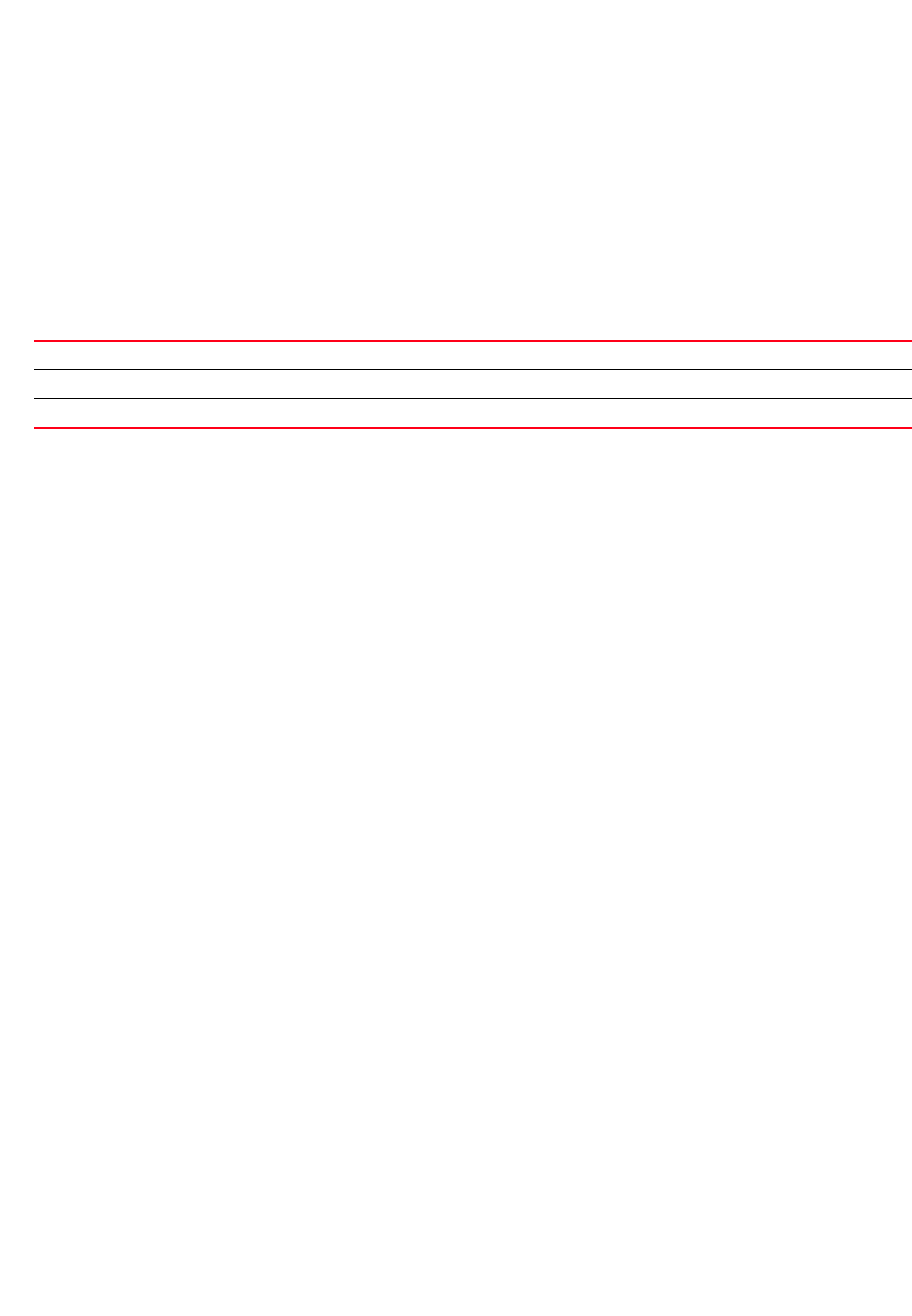
1040 Brocade Mobility RFS4000, RFS6000, and RFS7000 CLI Reference Guide
53-1002740-01
28
rfs7000-37FABE(config-profile-BR71XXTestProfile-meshpoint-test)#no preferred
interface
rfs7000-37FABE(config-profile-BR71XXTestProfile-meshpoint-test)#show context
meshpoint-device test
name test
no root
preferred root 22-33-44-55-66-77
rfs7000-37FABE(config-profile-BR71XXTestProfile-meshpoint-test)#
Related Commands:
monitor Enables monitoring of critical resources and primary port links
preferred Configures the preferred path parameters
root Configures this meshpoint device as a root
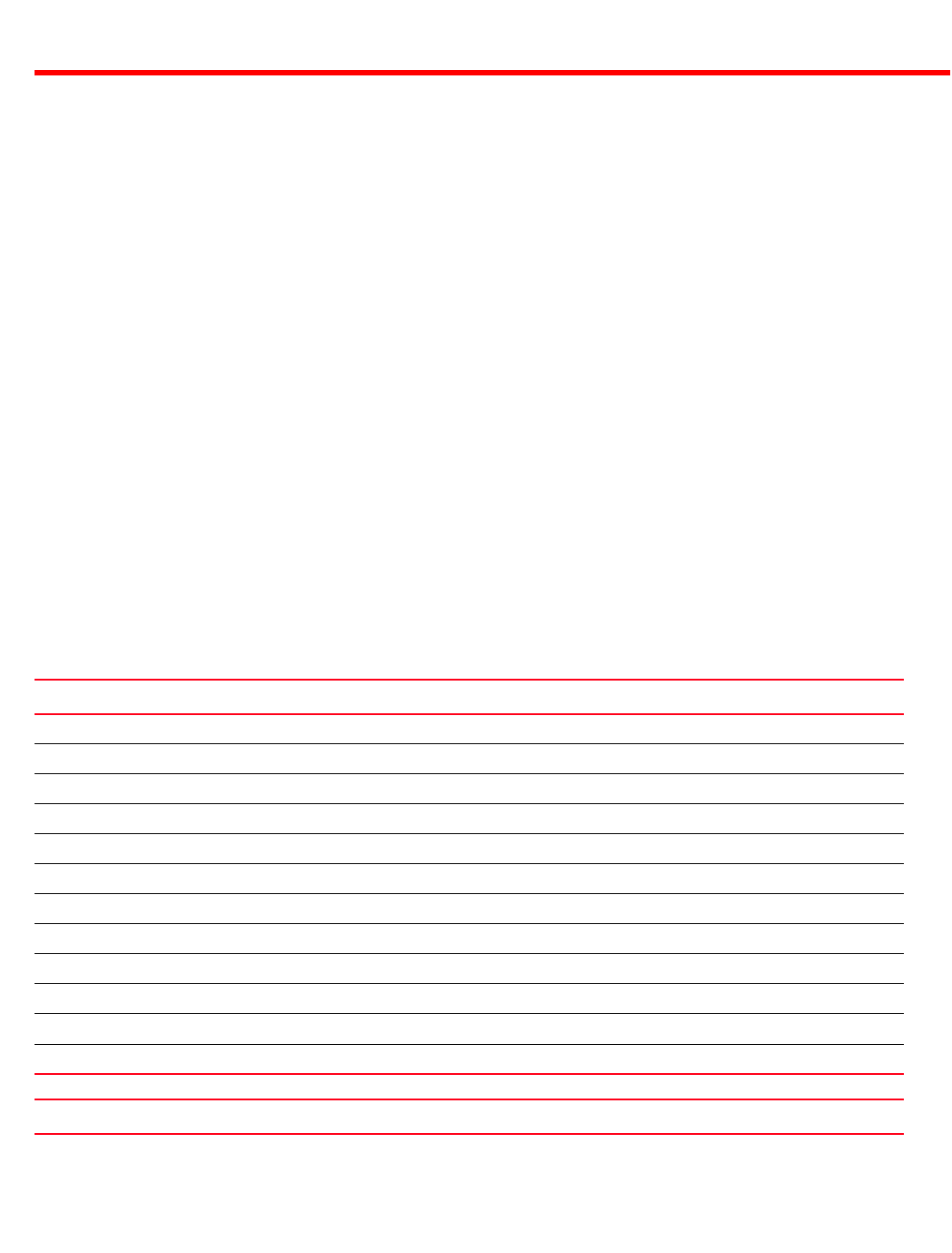
Brocade Mobility RFS4000, RFS6000, and RFS7000 CLI Reference Guide 1041
53-1002740-01
Chapter
29
Firewall Logging
In this chapter
•Firewall Log Terminology and Syslog Severity Levels . . . . . . . . . . . . . . . . 1041
This chapter summarizes firewall logging commands in the CLI command structure.
The firewall uses logging to send system messages to one or more logging destinations, where they
can be collected, archived and reviewed.
Set the logging level to define which messages are sent to each of the target destinations.
Logging messages can be sent to any of the following destinations:
•The firewall console
•Telnet or SSH session to the firewall
•A temporary buffer internal to the firewall
•Syslog server
•E-mail addresses
•An FTP server
Firewall Log Terminology and Syslog Severity Levels
Abbreviation Description
FTP File transfer protocol
ACL Access control list
Src MAC Source MAC address
Dest MAC Destination MAC address
LOGRULEHIT ACL rule applied
PKT DROP Packet drop
Src IP Source IP address
Dest IP / Dst IP Destination IP address
FWSTARTUP Firewall enabled
DP Destination port
SP Source port
Matched Temporary Rule This is a internal rule created to allow data traffic
Syslog Severity Level as Message Severity Level as Numeric Description
emergency 0 System is unusable

1042 Brocade Mobility RFS4000, RFS6000, and RFS7000 CLI Reference Guide
53-1002740-01
29
Date format in Syslog messages
The following output displays the wireless controller date in proper format:
rfs7000-81916A(config)#May 07 11:09:00 2012: USER: cfgd: deleting session 4
rfs7000-81916A(config)#
rfs7000-81916A(config)#May 07 11:09:17 2012: USER: cfgd: deleting session 5
The date format is Month <MMM> Date <DD> Time <HH:MM:SS> Year <YYYY>
Month is May
Date is 07
Time is 11:09:00
Year is 2012
To generate a date log, enable logging
For example, the following command has to be executed:
rfs7000-37FABE#clock set 11:09:17 07 May 2012
rfs7000-37FABE#
FTP data connection log
An ACL rule has to be applied and logging has to be enabled to generate a FTP data collection log.
The FTP connection is Control Connection
May 07 11:10:17 2012: %DATAPLANE-5-LOGRULEHIT: Matched ACL:ftpuser:ip Rule:0
Disposition:Allow Packet Src MAC:<00-19-B9-6B-DA-77> Dst
MAC:<00-15-70-81-91-6A> Ethertype:0x0800 Src IP:192.168.1.99 Dst
IP:192.168.2.102 Proto:6 Src Port:3014 Dst Port:21
Date is May 07
Time is 11:10:17
Year is 2012
Module name is DATAPLANE
Syslog Severity level is 5
Log ID is LOGRULEHIT
Log Message is Matched ACL
The Matching ACL is FTPuser
IP Rule sequence number is O
Disposition is Allow Packet
Source MAC Address is 00-19-B9-6B-DA-77
Destination MAC Address is <00-15-70-81-91-6A>
Ethertype is 0x0800
Source IP Address is 192.168.1.99
Destination IP Address is 192.168.2.102
Protocol Type is 6
alert 1 Immediate action needed
critical 2 Critical condition
error 3 Error condition
warning 4 Warning condition
notification 5 Normal but significant condition
informational 6 Informational message
debugging 7 Debugging message

Brocade Mobility RFS4000, RFS6000, and RFS7000 CLI Reference Guide 1043
53-1002740-01
29
Source Port is 3014D
Destination Port is 21
NOTE
The same terminology is used across all logs.
The Data Connection in Active Mode
May 07 11:10:19 2012: %DATAPLANE-5-LOGRULEHIT: Matched Temporary Rule of FTP ALG.
Disposition:Allow Packet Src MAC:<00-11-25-14-D9-E2> Dst MAC:<00-15-70-81-91-6A>
Ethertype:0x0800 Src IP:192.168.2.102 Dst IP:192.168.1.99 Proto:6 Src Port:20 Dst Port:3017.
The Data Connection in Passive Mode
May 07 11:14:31 2012: %DATAPLANE-5-LOGRULEHIT: Matched Temporary Rule of FTP ALG.
Disposition:Allow Packet Src MAC:<00-19-B9-6B-DA-77> Dst MAC:<00-15-70-81-91-6A>
Ethertype:0x0800 Src IP:192.168.1.99 Dst IP:192.168.2.102 Proto:6 Src Port:3033 Dst
Port:3894.
For example,
rfs7000-37FABE(config-mac-acl-test)#permit any any log rule-precedence 25
rfs7000-37FABE(config-mac-acl-test)#
UDP packets log
In both DHCP release and DHCP renew scenarios, the destination port 67 is logged.
DHCP Release
May 07 11:57:43 2012: %DATAPLANE-5-LOGRULEHIT: Matched ACL:ftpuser:ip Rule:1
Disposition:Allow Packet Src MAC:<00-11-25-14-D9-E2> Dst MAC:<00-15-70-81-91-6A>
Ethertype:0x0800 Src IP:192.168.2.102 Dst IP:172.16.31.196 Proto:17 Src Port:68 Dst Port:67.
DHCP Renew
May 07 11:58:48 2012: %DATAPLANE-5-LOGRULEHIT: Matched ACL:ftpuser:ip Rule:1
Disposition:Allow Packet Src MAC:<00-11-25-14-D9-E2> Dst MAC:<FF-FF-FF-FF-FF-FF>
Ethertype:0x0800 Src IP:0.0.0.0 Dst IP:255.255.255.255 Proto:17 Src Port:68 Dst Port:67.
To generate a UDP packet log, an ACL rule has to be applied to UDP packets, and logging has to be
enabled.
For example,
rfs7000-37FABE(config-ip-acl-test)#permit udp any any log rule-precedence 20
rfs7000-37FABE(config-ip-acl-test)#
ICMP type logs
The example below displays an ICMP Type as 13 and an ICMP Code as 0:
May 07 12:00:00 2012: %DATAPLANE-5-LOGRULEHIT: Matched ACL:ftpuser:ip Rule:0
Disposition:Allow Packet Src MAC:<00-11-25-14-D9-E2> Dst MAC:<00-15-70-81-91-6A>
Ethertype:0x0800 Src IP:192.168.2.102 Dst IP:192.168.1.103 Proto:1 ICMP Type:13 ICMP Code:0.
The below example displays an ICMP Type as 15 and an ICMP Code as 0:

1044 Brocade Mobility RFS4000, RFS6000, and RFS7000 CLI Reference Guide
53-1002740-01
29
May 07 12:00:07 2012: %DATAPLANE-5-LOGRULEHIT: Matched ACL:ftpuser:ip Rule:0
Disposition:Allow Packet Src MAC:<00-60-80-B0-C3-B3> Dst MAC:<00-15-70-81-91-6A>
Ethertype:0x0800 Src IP:192.168.1.104 Dst IP:192.168.2.102 Proto:1 ICMP Type:15 ICMP Code:0.
The below example displays an ICMP Type as 17 and an ICMP Code as 0:
May 07 12:00:25 2012: %DATAPLANE-5-LOGRULEHIT: Matched ACL:ftpuser:ip Rule:0
Disposition:Allow Packet Src MAC:<00-11-25-14-D9-E2> Dst MAC:<00-15-70-81-91-6A>
Ethertype:0x0800 Src IP:192.168.2.102 Dst IP:192.168.1.103 Proto:1 ICMP Type:17 ICMP Code:0.
The below example displays an ICMP Type as 18 and an ICMP Code as 0:
May 07 12 01:00:24 2012: %DATAPLANE-5-ICMPPKTDROP: Dropping ICMP Packet from
192.168.1.104 to 192.168.2.102, with ProtocolNumber:1 ICMP code 0 and ICMP type 18. Reason:
no flow matching payload of ICMP Reply.
Module name is DATAPLANE
Syslog Severity level is 5
Log ID is ICMPPKTDROP
Log Message is Dropping ICMP Packet
To generate an ICMP log, an ACL rule has to be applied on ICMP packets, and logging has to be
enabled.
For example, the following commands have to be executed:
rfs7000-37FABE(config-ip-acl-test)#permit icmp any any log rule-precedence 20
rfs7000-37FABE(config-ip-acl-test)#
ICMP type logs
The following example displays an ICMP Type as 3 and a Code as 3:
May 07 12:03:00 2012: %DATAPLANE-5-ICMPPKTDROP: Dropping ICMP Packet from
192.168.1.104 to 192.168.2.102, with ProtocolNumber:1 ICMP code 3 and ICMP type 3. Reason:
no flow matching payload of ICMP Error.
Module name is DATAPLANE
Syslog Severity level is 5
Log ID is ICMPPKTDROP
Log Message is Dropping ICMP Packet
The following example displays an ICMP Type as 4 and a Code as 0:
May 07 12:04:06 2012: %DATAPLANE-5-ICMPPKTDROP: Dropping ICMP Packet from
192.168.1.104 to 192.168.2.102, with ProtocolNumber:1 ICMP code 0 and ICMP type 4. Reason:
ICMP dest IP does not match inner source IP.
The following example displays an ICMP Type as 5 and a Code as 0:
May 07 12:05:00 2012: %DATAPLANE-5-ICMPPKTDROP: Dropping ICMP Packet from
192.168.1.104 to 192.168.2.102, with ProtocolNumber:1 ICMP code 0 and ICMP type 5. Reason:
ICMP dest IP does not match inner source IP.
The following example displays an ICMP type as 11 and a Code as 0:

Brocade Mobility RFS4000, RFS6000, and RFS7000 CLI Reference Guide 1045
53-1002740-01
29
May 07 12:06:00 2012: %DATAPLANE-5-ICMPPKTDROP: Dropping ICMP Packet from
192.168.2.102 to 192.168.1.103, with ProtocolNumber:1 ICMP code 0 and ICMP type 11. Reason:
ICMP dest IP does not match inner source IP.
The following example displays an ICMP type as 14 and a Code as 0:
May 07 12:07:00 2012: %DATAPLANE-5-ICMPPKTDROP: Dropping ICMP Packet from
192.168.1.104 to 192.168.2.102, with ProtocolNumber:1 ICMP code 0 and ICMP type 14. Reason:
no flow matching payload of ICMP Reply.
The following example displays an ICMP type as 16 and a Code as 0:
May 07 12:10:11 2012: %DATAPLANE-5-ICMPPKTDROP: Dropping ICMP Packet from
192.168.1.104 to 192.168.2.102, with ProtocolNumber:1 ICMP code 0 and ICMP type 16. Reason:
no flow matching payload of ICMP Reply.
To generate an ICMP log, logging has to be enabled.
For example, the following command has to be executed:
rfs7000-37FABE(config-fw-policy-default)#logging icmp-packet-drop all
rfs7000-37FABE(config-fw-policy-default)#
Raw IP Protocol logs
The following example displays a TCP header length as less than 20 bytes:
May 07 12:11:50 2012: %DATAPLANE-4-DOSATTACK: INVALID PACKET: TCP header length less
than 20 bytes : Src IP : 192.168.2.102, Dst IP: 192.168.1.104, Src Mac: 00-11-25-14-D9-E2, Dst
Mac: 00-15-70-81-91-6A, Proto = 6.
Module name is DATAPLANE
Syslog Severity level is 4
Log ID is DOSATTACK
Log Message is INVALID PACKET
May 07 12:12:00 2012: %DATAPLANE-5-MALFORMEDIP: Dropping IPv4 Packet from
192.168.2.102 to 192.168.1.104 Protocol Number: 6. Reason: malformed TCP header.
Module name is DATAPLANE
Syslog Severity level is 5
Log ID is MALFORMEDIP
Log Message is Dropping IPv4Packet
To generate a raw IP protocol log, logging has to be enabled.
For example, the following commands have to be executed:
rfs7000-37FABE(config-fw-policy-default)# logging verbose
rfs7000-37FABE(config-fw-policy-default)#
rfs7000-37FABE(config-fw-policy-default)# logging malformed-packet-drop all
rfs7000-37FABE(config-fw-policy-default)#
When logging verbose is enabled, the log is displayed as:
May 07 12:15:21 2012: %DATAPLANE-5-MALFORMEDIP: Dropping IPv4 Packet from 192.168.0.91
to 192.168.0.1 Protocol Number: 6 SrcPort: 22616 DstPort: 22616 Reason: no matching TCP flow.

1046 Brocade Mobility RFS4000, RFS6000, and RFS7000 CLI Reference Guide
53-1002740-01
29
Module name is DATAPLANE
Syslog Severity level is 5
Log ID is MALFORMEDIP
Log Message is Dropping IPv4Packet
Raw IP Protocol logs
The following example displays TCP without data:
May 07 12:16:50 2012: %DATAPLANE-4-DOSATTACK: INVALID PACKET: TCP header length less
than 20 bytes : Src IP : 192.168.2.102, Dst IP: 192.168.1.104, Src Mac: 00-11-25-14-D9-E2, Dst
Mac: 00-15-70-81-91-6A, Proto = 6.
May 07 12:16:55 2012: %DATAPLANE-5-MALFORMEDIP: Dropping IPv4 Packet from
192.168.2.102 to 192.168.1.104 Protocol Number: 6. Reason: malformed TCP header.
To generate a raw IP protocol log, logging has to be enabled.
For example, the following commands have to be executed:
rfs7000-37FABE(config-fw-policy-default)# logging verbose
rfs7000-37FABE(config-fw-policy-default)#
rfs7000-37FABE(config-fw-policy-default)# logging rawip-packet-drop all
rfs7000-37FABE(config-fw-policy-default)#
When logging verbose is enabled, the log is displayed as:
May 07 12:20:30 2012: %DATAPLANE-4-DOSATTACK: INVALID PACKET: TCP header length less
than 20 byt es : Src IP : 192.168.0.91, Dst IP: 192.168.0.1, Src Mac: 00-16-36-05-72-2A, Dst Mac:
00-23-68-22-C8-6E, Proto = 6.
May 07 12:22:49 2012: %DATAPLANE-5-MALFORMEDIP: Dropping IPv4 Packet from 192.168.0.91
to 192.168.0.1 Protocol Number: 6 . Reason: malformed TCP header.
Module name is DATAPLANE
Syslog Severity level is 4
Log ID is DOSATTACK
Log Message is INVALID PACKET
Firewall startup log
The following example displays an enabled firewall. A firewall enabled message is displayed in bold.
System bootup time (via /proc/uptime) was 93.42 42.52
Please press Enter to activate this console. May 19 20:10:09 2010: %NSM-4-IFUP: Interface vlan2
is up
May 07 12:25:09 2012: KERN: vlan2: add 01:00:5e:00:00:01 mcast address to master interface.
May 07 12:25:09 2012: %NSM-4-IFUP: Interface vlan172 is up
May 07 12:25:09 2012: KERN: vlan172: add 01:00:5e:00:00:01 mcast address to master
interface.
May 07 12:25:09 2012: %PM-6-PROCSTART: Starting process "/usr/sbin/lighttpd"
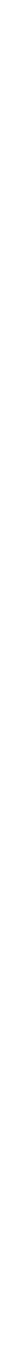
Brocade Mobility RFS4000, RFS6000, and RFS7000 CLI Reference Guide 1047
53-1002740-01
29
May 07 12:25:09 2012: %FILEMGMT-5-HTTPSTART: lighttpd started in external mode with pid 0
May 07 12:25:09 2012: %DAEMON-3-ERR: dhcrelay: interface allocate : vlan1
May 07 12:25:09 2012: %USER-5-NOTICE: FILEMGMT[1086]: FTP: ftp server stopped
May 07 12:25:09 2012: %DAEMON-3-ERR: dhcrelay: interface allocate : vlan1
May 07 12:25:09 2012: %DAEMON-3-ERR: dhcrelay: interface allocate : vlan1
May 07 12:25:09 2012: %DAEMON-3-ERR: dhcrelay: interface allocate : vlan2
May 07 12:25:09 2012: %DOT11-5-COUNTRY_CODE: Country of operation configured to in [India]
May 07 12:25:09 2012: %DIAG-6-NEW_LED_STATE: LED state message AP_LEDS_ON from module
DOT11
May 07 12:25:09 2012: %PM-6-PROCSTART: Starting process "/usr/sbin/telnetd"
May 07 12:25:09 2012: %AUTH-6-INFO: sshd[1422]: Server listening on 0.0.0.0 port 22.
dataplane enabled
CCB:21:Firewall enabled
May 07 12:25:09 2012: %KERN-4-WARNING: dataplane enabled.
May 07 12:25:09 2012: %DATAPLANE-5-FWSTARTUP: Firewall enabled.
May 07 12:25:09 2012: USER: cfgd: handle_cluster_member_update
May 07 12:25:09 2012: USER: cfgd: ignoring, no cluster configured
May 07 12:25:09 2012: %PM-6-PROCSTART: Starting process "/usr/sbin/sshd"
Manual time change log
The following example displays the manual time change log. The clock is manually set to May 07
12:25:33 2012.
Log change in time
rfs7000-37FABE#show clock
2012-05-07 12:25:33 UTC
rfs7000-37FABE#
rfs7000-37FABE#clock set 12:25:33 07 May 2012
May 07 12:25:33 2012: %[S1]CFGD-6-SYSTEM_CLOCK_RESET: System clock reset, Time:
2012-05-07 12:45:00[S2]
rfs7000-37FABE#show clock
May 07 12:45:00 UTC 2012
rfs7000-37FABE#
To generate a time log, logging has to be enabled
For example, the following command has to be executed:
rfs7000-37FABE#clock set 12:45:00 07 May 2012
rfs7000-37FABE#

1048 Brocade Mobility RFS4000, RFS6000, and RFS7000 CLI Reference Guide
53-1002740-01
29
Firewall ruleset log
The following example displays the log changes as ‘ACL_ATTACHED_ALTERED’ when an ACL Rule is
applied/removed on WLAN, VLAN, GE, and PORT-CHANNEL:
IP ACL IN on WLAN Attach
May 07 12:48:40 2012: %CFGD-6-ACL_ATTACHED_ALTERED: USER: root session 3: ACL attached
to wlan ICSA-testing is getting altered
USER: The user who is doing the change
session: means the session id of the user - one user can have multiple sessions running, so this
explains from which session this change was done
ACL: Name of the ACL that has rules added/deleted
IP ACL IN on WLAN Remove
May 07 12:48:42 2012: %CFGD-6-ACL_ATTACHED_ALTERED: USER: root session 3: ACL attached
to wlan
ICSA-testing is getting altered.
IP ACL OUT on WLAN Attach
May 07 12:48:44 2012 2010: %CFGD-6-ACL_ATTACHED_ALTERED: USER: root session 3: ACL
attached to wlan
ICSA-testing is getting altered.
IP ACL OUT on WLAN Remove
May 07 12:48:50 2012 2010: %CFGD-6-ACL_ATTACHED_ALTERED: USER: root session 3: ACL
attached to wlan
ICSA-testing is getting altered.
MAC ACL IN on WLAN Attach
May 07 12:48:55 2012: %CFGD-6-ACL_ATTACHED_ALTERED: USER: root session 3: ACL attached
to wlan
ICSA-testing is getting altered.
MAC ACL IN on WLAN Remove
May 07 12:48:572012: %CFGD-6-ACL_ATTACHED_ALTERED: USER: root session 3: ACL attached to
wlan
ICSA-testing is getting altered.
MAC ACL OUT on WLAN Attach
May 07 12:49:00 2012: %CFGD-6-ACL_ATTACHED_ALTERED: USER: root session 3: ACL attached
to wlan
ICSA-testing is getting altered.
MAC ACL OUT on WLAN Remove
May 07 12:49:06 2012: %CFGD-6-ACL_ATTACHED_ALTERED: USER: root session 3: ACL attached
to wlan
ICSA-testing is getting altered.

Brocade Mobility RFS4000, RFS6000, and RFS7000 CLI Reference Guide 1049
53-1002740-01
29
IP ACL on VLAN Attach
May 07 12:49:10 201: %CFGD-6-ACL_ATTACHED_ALTERED: USER: root session 3: ACL attached to
interface vlan1 is getting altered.
IP ACL on VLAN Remove
May 07 12:49:12 2012: %CFGD-6-ACL_ATTACHED_ALTERED: USER: root session 3: ACL attached
to interface vlan1 is getting altered.
IP ACL on GE Port Attach
May 07 12:49:15 2012: %CFGD-6-ACL_ATTACHED_ALTERED: USER: root session 3: ACL attached
to interface ge1 is getting altered.
IP ACL on GE Port Remove
May 07 12:49:20 2012: %CFGD-6-ACL_ATTACHED_ALTERED: USER: root session 3: ACL attached
to interface ge1 is getting altered.
MAC ACL on GE Port Attach
May 07 12:49:22 2012: %CFGD-6-ACL_ATTACHED_ALTERED: USER: root session 3: ACL attached
to interface ge1 is getting altered.
MAC ACL on GE Port Remove
May 07 12:49:24 2012: %CFGD-6-ACL_ATTACHED_ALTERED: USER: root session 3: ACL attached
to interface ge1 is getting altered.
IP ACL on Port-Channel Attach
May 07 12:49:30 2012: %CFGD-6-ACL_ATTACHED_ALTERED: USER: root session 3: ACL attached
to interface
port-channel1 is getting altered.
IP ACL on Port-Channel Remove
May 07 12:50:00 2012: %CFGD-6-ACL_ATTACHED_ALTERED: USER: root session 3: ACL attached
to interface
port-channel1 is getting altered.
MAC ACL on Port-Channel Attach
May 07 12:50:01 2012: %CFGD-6-ACL_ATTACHED_ALTERED: USER: root session 3: ACL attached to
interface
port-channel1 is getting altered.
MAC ACL on Port-Channel Remove
May 07 12:50:05 2012: %CFGD-6-ACL_ATTACHED_ALTERED: USER: root session 3: ACL attached
to interface
port-channel1 is getting altered.
Rule added / deleted from IP/MAC ACL
Feb 26 20:32:56 2012: %CFGD-6-ACL_RULE_ALTERED: USER: admin session 3: ACL foo rule is
getting altered.

1050 Brocade Mobility RFS4000, RFS6000, and RFS7000 CLI Reference Guide
53-1002740-01
29
TCP Reset Packets log
For any change in the TCP configuration, a TCP reset log is generated. The following example
displays the initial TCP packets permitted before the session timedout:
May 07 20:31:26 2012: %DATAPLANE-5-LOGRULEHIT: Matched ACL:ftpuser:ip Rule:1
Disposition:Allow Packet Src MAC:<00-19-B9-6B-DA-77> Dst MAC:<00-15-70-81-91-6A>
Ethertype:0x0800 Src IP:192.168.1.99 Dst IP:192.168.2.102 Proto:6 Src Port:3318 Dst Port:21.
May 07 20:31:31 2012: %DATAPLANE-5-LOGRULEHIT: Matched ACL:ftpuser:ip Rule:1
Disposition:Allow Packet Src MAC:<00-19-B9-6B-DA-77> Dst MAC:<00-15-70-81-91-6A>
Ethertype:0x0800 Src IP:192.168.1.99 Dst IP:192.168.2.102 Proto:6 Src Port:3318 Dst Port:21.
ICMP Destination log
The following example displays an ICMP destination as unreachable when no matching payload is
found:
May 07 19:57:09 2012: %DATAPLANE-5-ICMPPKTDROP: Dropping ICMP Packet from
192.168.1.104 to 192.168.2.102, with ProtocolNumber:1 ICMP code 3 and ICMP type 3. Reason:
no flow matching payload of ICMP Error.
May 07 19:57:09 2012: %DATAPLANE-5-ICMPPKTDROP: Dropping ICMP Packet from
192.168.1.104 to 192.168.2.102, with ProtocolNumber:1 ICMP code 3 and ICMP type 3. Reason:
no flow matching payload of ICMP Error.
To generate an ICMP protocol log, an ACL rule has to be applied and logging has to be enabled.
For example, the following command has to be executed:
rfs7000-37FABE(config-ip-acl-test)#permit icmp any any log rule-precedence 20
rfs7000-37FABE(config-ip-acl-test)#
ICMP Packet log
May 07 20:37:04 2012: %DATAPLANE-5-LOGRULEHIT: Matched ACL:ftpuser:ip Rule:0
Disposition:Drop Packet Src MAC:<00-19-B9-6B-DA-77> Dst MAC:<00-15-70-81-91-6A>
Ethertype:0x0800 Src IP:192.168.1.99 Dst IP:192.168.1.1 Proto:1 ICMP Type:8 ICMP Code:0.
May 07 20:37:08 2012: %DATAPLANE-5-ICMPPKTDROP: Dropping ICMP Packet from 192.168.2.1
to 172.16.31.196, with Protocol Number:1 ICMP code 3 and ICMP type 3. Reason: no flow
matching payload of ICMP Error.
To generate an ICMP protocol log, an ACL rule has to be applied and logging has to be enabled:
For example, the following command has to be executed:
rfs7000-37FABE(config-ip-acl-test)#permit icmp any any log rule-precedence 20
rfs7000-37FABE(config-ip-acl-test)#
SSH connection log
A SSH connection is enabled on the wireless controller using factory settings.
Running primary software, version 5.4.0.0-149320X
Alternate software secondary, version 5.2.0.0-048D

Brocade Mobility RFS4000, RFS6000, and RFS7000 CLI Reference Guide 1051
53-1002740-01
29
Software fallback feature is enabled
System bootup time (via /proc/uptime) was 126.10 92.38
Please press Enter to activate this console. May 07 20:47:33 2012: %DOT11-5-COUNTRY_CODE:
Country of operation configured to in [India]
May 07 20:47:34 2012: %DIAG-6-NEW_LED_STATE: LED state message AP_LEDS_ON from module
DOT11
May 07 20:47:34 2012: KERN: vlan1: add 01:00:5e:00:00:01 mcast address to master interface.
May 07 20:47:34 2012: %NSM-4-IFUP: Interface vlan2 is up
May 07 20:47:34 2012: KERN: vlan2: add 01:00:5e:00:00:01 mcast address to master interface.
May 07 20:47:34 2012: %NSM-4-IFUP: Interface vlan172 is up
May 07 20:47:34 2012: KERN: vlan172: add 01:00:5e:00:00:01 mcast address to master
interface.
May 07 20:47:34 2012: %DAEMON-3-ERR: dhcrelay: interface allocate: vlan1
May 07 20:47:34 2012: %PM-6-PROCSTART: Starting process "/usr/sbin/sshd"
May 07 20:47:34 2012: %DAEMON-3-ERR: dhcrelay: idataplane enabled
nterface allocatCCB:21:Firewall enabled
e : vlan1
May 07 20:47:34 2012: %DAEMON-3-ERR: dhcrelay: interface allocate : vlan2
May 07 20:47:34 2012: %KERN-4-WARNING: dataplane enabled.
May 07 20:47:34 2012: %DATAPLANE-5-FWSTARTUP: Firewall enabled.
May 07 20:47:39 2012: %DATAPLANE-5-LOGRULEHIT: Matched ACL:ftpuser:ip Rule:0
Disposition:Drop Packet Src MAC:<00-19-B9-6B-DA-77> Dst MAC:<00-15-70-81-91-6A>
Ethertype:0x0800 Src IP:192.168.1.99 Dst IP:192.168.1.1 Proto:6 Src Port:3327 DstPort:22.
Allowed/Dropped Packets Log
The following example displays disposition information regarding allow/deny packets:
Allow Packets
CCB:0:Matched ACL:ftpuser:ip Rule:1 Disposition:Allow Packet Src MAC:<00-11-25-14-D9-E2> Dst
MAC:<00-15-70-81-91-6A> Ethertype:0x0800 Src IP:192.168.2.102 Dst IP:192.168.2.1 Proto:17
Src Port:137 Dst Port:137
CCB:0:Matched ACL:ftpuser:ip Rule:1 Disposition:Allow Packet Src MAC:<00-11-25-14-D9-E2> Dst
MAC:<00-15-70-81-91-6A> Ethertype:0x0800 Src IP:192.168.2.102 Dst IP:192.168.2.1 Proto:17
Src Port:1029 Dst Port:53
CCB:May 07 18:14:32 20120: %DATAPLAN:-5-LOGRULEHIT: Matched ACL:ftpuer:aip Rule:1
Ditcposition:Allow hedacket Src MAC: 00-11-25-14-D9-A2> Dst MAC:<00-5-70-81-9C1-6A>
thertLype:0x0800:Src IP:192.168..102 Dsft IP:192t168.2.1 Proto:1p Src Port:137 Dut Port:137.
ser:ip Rule:1 Disposition:Allow Packet Src MAC:<00-11-25-14-D9-E2> Dst
MAC:<00-15-70-81-91-6A> Ethertype:0x0800 Src IP:192.168.2.102 Dst IP:192.168.2.1 Proto:17
Src Port:1029 Dst Port:53

1052 Brocade Mobility RFS4000, RFS6000, and RFS7000 CLI Reference Guide
53-1002740-01
29
Drop/Deny Packets
CCB:0:Matched ACL:ftpuser:ip Rule:0 Disposition:Drop Packet Src MAC:<00-11-25-14-D9-E2> Dst
MAC:<00-15-70-81-91-6A> Ethertype:0x0800 Src IP:192.168.2.102 Dst IP:192.168.2.1 Proto:17
Src Port:137 Dst Port:137
May 07 20:41:28 2012: %DATAPLANE-5-LOGRULEHIT: Matched ACL:ftpuser:ip Rule:0
Disposition:Drop Packet Src MAC:<00-11-25-14-D9-E2> Dst MAC:<00-15-70-81-91-6A>
Ethertype:0x0800 Src IP:192.168.2.102 Dst IP:192.168.2.1 Proto:17 Src Port:137 Dst
To generate an allow/deny protocol log, an ACL rule has to be applied and logging has to be
enabled.
For example, the following commands have to be executed:
rfs7000-37FABE(config-ip-acl-test)#permit ip any any log rule-precedence 20
rfs7000-37FABE(config-ip-acl-test)#
rfs7000-37FABE(config-ip-acl-test)#deny ip any any log rule-precedence 20
rfs7000-37FABE(config-ip-acl-test)#

Brocade Mobility RFS4000, RFS6000, and RFS7000 CLI Reference Guide 1053
53-1002740-01
Appendix
A
Controller Managed WLAN Use Case
In this appendix
•Creating a First Controller Managed WLAN . . . . . . . . . . . . . . . . . . . . . . . 1053
This section describes the activities required to configure a WLAN. Instructions are provided using
the wireless controller CLI.
Creating a First Controller Managed WLAN
It is assumed you have a Brocade Mobility RFS4000 wireless controller with the latest build. It is
also assumed you have one Brocade Mobility 650 Access Point model access point and one
Brocade Mobility 71XX Access Point model access point.
Upon completion, you will have created a WLAN on a Brocade Mobility RFS4000 model wireless
controller using a DHCP server to allocate IP addresses to associated wireless clients.
Assumptions
Verify the following conditions have been satisfied before attempting the WLAN configuration
activities described in this section:
•It is assumed the wireless controller has the latest firmware version.
•It is assumed the Brocade Mobility 650 Access Point also has the latest firmware version
available from Brocade.
•It is assumed there are no previous configurations on the wireless controller or access point
and default factory configurations are running on the devices.
•It is assumed you have administrative access to the wireless controller and access point CLI.
•It is assumed the individual administrating the network is a professional network installer.
Design
This section defines the network design being implemented.
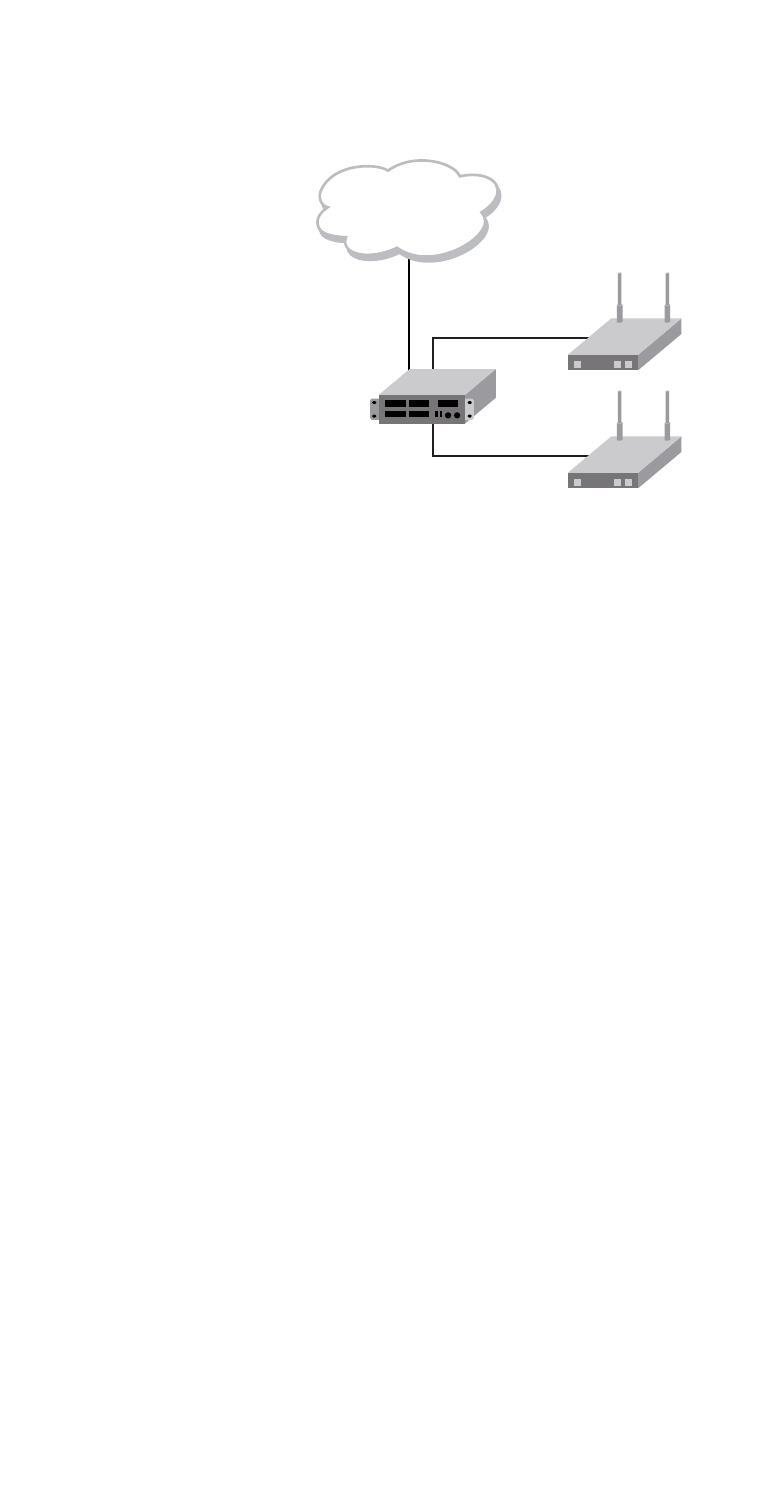
1054 Brocade Mobility RFS4000, RFS6000, and RFS7000 CLI Reference Guide
53-1002740-01
A
FIGURE 1 Network Design
This is a simple deployment scenario, with the access points connected directly to the wireless
controller. One wireless controller port is connected to an external network.
On the Brocade Mobility RFS4000 wireless controller, the GE1 interface is connected to an external
network. Interfaces GE3 and GE4 are used by the access points.
On the external network, the wireless controller is assigned an IP address of 192.168.10.188. The
wireless controller acts as a DHCP server for the wireless clients connecting to it, and assigns IP
addresses in the range of 172.16.11.11 to 172.16.11.200. The rest of IPs in the range are
reserved for devices requiring static IP addresses.
Using the Command Line Interface to
Configure the WLAN
Creating a First Controller Managed WLAN
These instructions are for configuring your first WLAN using the wireless controller CLI.
Use a serial console cable when connecting to the wireless controller for the first time. Set the
following configuration when using the serial connection:
•Bits per second:19200
•Data Bit: 8
•Parity: None
•Stop Bit: 1
•Flow Control: None
The steps involved in creating a WLAN on a wireless controller are:
Logging Into the Controller for the First Time
Creating a RF Domain
Creating a Wireless Controller Profile
Creating an AP Profile
RFS4000
(DHCP Server)
172.16.11.x
BR650
(DHCP Client)
BR7131
(DHCP Client)
External Network

Brocade Mobility RFS4000, RFS6000, and RFS7000 CLI Reference Guide 1055
53-1002740-01
A
Creating a DHCP Server Policy
Completing and Testing the Configuration
Logging Into the Controller for the First Time
Using the Command Line Interface to Configure the WLAN
When powering on the wireless controller for the first time, you are prompted to replace the existing
administrative password. The credentials for logging into the wireless controller for the first time
are:
•User Name: admin
•Password: admin123
Ensure the new password created is strong enough to provide adequate security for the wireless
controller managed network.
Creating a RF Domain
Using the Command Line Interface to Configure the WLAN
A RF Domain is a collection of configuration settings specific to devices located at the same
physical deployment, such as a building or a floor. Create a RF Domain and assign the country code
where the devices are deployed. This is a mandatory step, and the devices will not function as
intended if this step is omitted.
The instructions in this section must be performed from the Global Configuration mode of the
wireless controller. To navigate to this mode:
rfs4000>enable
rfs4000#
rfs4000#configure terminal
Enter configuration commands, one per line. End with CNTL/Z.
rfs4000(config)#
Create the RF Domain using the following commands:
rfs4000(config)#rf-domain RFDOMAIN_UseCase1
rfs4000(config-rf-domain-RFDOMAIN_UseCase1)#
This command creates a profile with the name RFDOMAIN_UseCase1.
Set the country code for the RF Domain.
rfs4000(config-rf-domain-RFDOMAIN_UseCase1)#country-code us
This sets the country code for this RF Domain. Save this change and exit the RF Domain profile
context.
rfs4000(config-rf-domain-RFDOMAIN_UseCase1)#commit write
rfs4000(config-rf-domain-RFDOMAIN_UseCase1)#exit
rfs4000(config)#
To define the wireless controller’s physical location, use the same RF Domain configuration.
rfs4000(config)#self
rfs4000(config-device-03-14-28-57-14-28)#
rfs4000(config-device-03-14-28-57-14-28)#use rf-domain RFDOMAIN_UseCase1
Commit the changes and write to the running configuration. Exit this context.

1056 Brocade Mobility RFS4000, RFS6000, and RFS7000 CLI Reference Guide
53-1002740-01
A
rfs4000(config-device-03-14-28-57-14-28)#commit write
rfs4000(config-device-03-14-28-57-14-28)#exit
rfs4000(config)#
Creating a Wireless Controller Profile
Using the Command Line Interface to Configure the WLAN
The first step in creating a WLAN is to configure a profile defining the parameters applied to a
wireless controller.
To create a profile:
rfs4000(config)#profile rfs4000 Brocade Mobility RFS4000_UseCase1
rfs4000(config-profile-Brocade Mobility RFS4000_UseCase1)#
This creates a profile with the name Brocade Mobility RFS4000_UseCase1 and moves the cursor
into its context. Any configuration made under this profile is available when it is applied to a device.
Configure a VLAN
Create the VLAN to use with the WLAN configuration. This can be done using the following
commands:
rfs4000(config-profile-Brocade Mobility RFS4000_UseCase1)#interface vlan 2
rfs4000(config-profile-Brocade Mobility RFS4000_UseCase1-if-vlan2)#ip address
172.16.11.1/24
The above command assigns the IP address 172.16.11.1 with the mask of 255.255.255.0 to
VLAN2. Exit the VLAN2 context.
rfs4000(config-profile-Brocade Mobility RFS4000_UseCase1-if-vlan2)#exit
rfs4000(config-profile-Brocade Mobility RFS4000_UseCase1)#
The next step is to assign this newly created VLAN to a physical interface. In this case, VLAN 2 is
mapped to GE3 and GE4 to support two access points, an Brocade Mobility 650 Access Point and
an Brocade Mobility 71XX Access Point. The Brocade Mobility 650 Access Point is connected to the
gigabit interface GE3 and the Brocade Mobility 71XX Access Point to the GE4 interface.
rfs4000(config-profile-Brocade Mobility RFS4000_UseCase1)#interface ge 3
rfs4000(config-profile-Brocade Mobility RFS4000_UseCase1-if-ge3)#
Map VLAN 1 to this interface. This assigns the IP address to the selected physical interface.
rfs4000(config-profile-RBrocade Mobility RFS4000_UseCase1-if-ge3)#switchport
access vlan 2
rfs4000(config-profile-Brocade Mobility RFS4000_UseCase1-if-ge3)#exit
rfs4000(config-profile-Brocade Mobility RFS4000_UseCase1)#
Similarly, map the defined VLAN 1 to the GE4 interface.
rfs4000(config-profile-Brocade Mobility RFS4000_UseCase1)#interface ge 4
rfs4000(config-profile-Brocade Mobility RFS4000_UseCase1-if-ge4)#switchport
access vlan 2
rfs4000(config-profile-Brocade Mobility RFS4000_UseCase1-if-ge4)#exit
rfs4000(config-profile-Brocade Mobility RFS4000_UseCase1)#
Exit the profile and save it.
rfs4000(config-profile-Brocade Mobility RFS4000_UseCase1)#exit
rfs4000(config)#commit write

Brocade Mobility RFS4000, RFS6000, and RFS7000 CLI Reference Guide 1057
53-1002740-01
A
Configure the Wireless Controller to use the Profile
Before the wireless controller can be further configured, the profile must be applied to the wireless
controller.
rfs4000(config)#self
rfs4000(config-device-03-14-28-57-14-28)#
rfs4000(config-device-03-14-28-57-14-28)#use profile Brocade Mobility
RFS4000_UseCase1
rfs4000(config-device-03-14-28-57-14-28)#exit
rfs4000(config)#commit write
Create a WLAN
Use the following commands to create a WLAN:
rfs4000(config)#wlan 1
rfs4000(config-wlan-1)#
Configure the SSID for the WLAN. This is the value that identifies and helps differentiate this WLAN.
rfs4000(config-wlan-1)#ssid WLAN_USECASE_01
Enable the SSID to be broadcast so wireless clients can find it and associate.
rfs4000(config-wlan-1)#broadcast-ssid
Associate the VLAN to the WLAN and exit.
rfs4000(config-wlan-1)#vlan 2
rfs4000(config-wlan-1)#exit
Commit the Changes
Once these changes have been made, they have to be committed before proceeding.
rfs4000(config)#commit write
Creating an AP Profile
Using the Command Line Interface to Configure the WLAN
An AP profile provides a method of applying common settings to access points of the same model.
The profile significantly reduces the time required to configure access points within a large
deployment. For more information, see:
•Creating an Brocade Mobility 650 Access Point Profile
•Creating an Brocade Mobility 71XX Access Point Profile
Creating an Brocade Mobility 650 Access Point Profile
Creating an AP Profile
An Brocade Mobility 650 Access Point’s firmware is updated directly by its associated wireless
controller. The process is automatic, and no intervention is required. To create a profile for use with
an Brocade Mobility 650 Access Point:
rfs4000(config)#profile br650 Brocade Mobility 650 Access Point_UseCase1
rfs4000(config-profile-Brocade Mobility 650 Access Point_UseCase1)#
Assign the access point to be a member of the same VLAN defined in Creating an AP Profile on
page A-1057. In this section, the VLAN was defined as VLAN 2. Configure the access point to be a
member of VLAN 2.
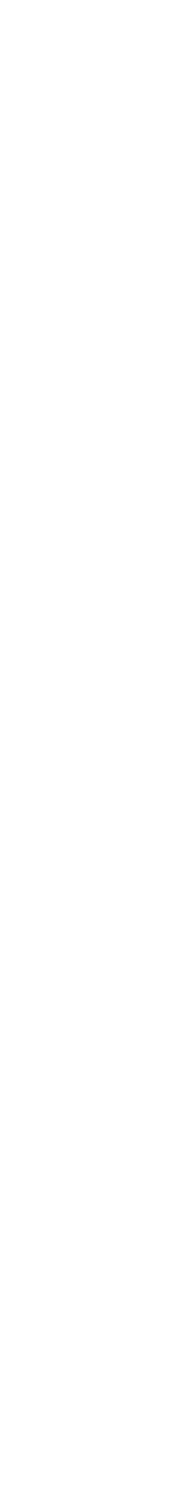
1058 Brocade Mobility RFS4000, RFS6000, and RFS7000 CLI Reference Guide
53-1002740-01
A
rfs4000(config-profile-BR650_UseCase1)#interface vlan 2
rfs4000(config-profile-BR650_UseCase1-if-vlan2)#
Configure this VLAN to use DHCP, so any device that is associated using this access point is
automatically assigned a unique IP address. Once completed, exit this context.
rfs4000(config-profile-Brocade Mobility 650 Access Point_UseCase1-if-vlan2)#ip
address dhcp
rfs4000(config-profile-Brocade Mobility 650 Access
Point_UseCase1-if-vlan2)#exit
The VLAN has to be mapped to a physical interface on the access point. Since the only available
physical interface on the Brocade Mobility 650 Access Point is GE1, this VLAN is mapped to it.
rfs4000(config-profile-Brocade Mobility 650 Access Point_UseCase1)#interface
ge 1
rfs4000(config-profile-Brocade Mobility 650 Access
Point_UseCase1-if-ge1)#switchport access vlan 2
rfs4000(config-profile-Brocade Mobility 650 Access Point_UseCase1-if-ge1)#exit
Before a WLAN can be implemented, it has to be mapped to a radio on the access point. An
Brocade Mobility 650 Access Point has 2 radios, in this scenario, both radios are utilized.
rfs4000(config-profile-Brocade Mobility 650 Access Point_UseCase1)#interface
radio 1
rfs4000(config-profile-Brocade Mobility 650 Access
Point_UseCase1-if-radio1)#wlan 1
rfs4000(config-profile-Brocade Mobility 650 Access
Point_UseCase1-if-radio1)#exit
rfs4000(config-profile-Brocade Mobility 650 Access Point_UseCase1)#interface
radio 2
rfs4000(config-profile-Brocade Mobility 650 Access
Point_UseCase1-if-radio2)#wlan 1
rfs4000(config-profile-Brocade Mobility 650 Access
Point_UseCase1-if-radio2)#exit
rfs4000(config-profile-Brocade Mobility 650 Access Point_UseCase1)#
Commit the changes made to this profile and exit.
rfs4000(config-profile-Brocade Mobility 650 Access Point_UseCase1)#commit
write
rfs4000(config-profile-Brocade Mobility 650 Access Point_UseCase1)#exit
rfs4000(config)#
Apply this Profile to the Discovered Brocade Mobility 650 Access Point
Access the discovered access point using the following command. The discovered device’s MAC
address is used to access its context.
rfs4000(config)#br650 00-A0-F8-00-00-01
rfs4000(config-device-00-A0-F8-00-00-01)#
Assign the AP profile to this Brocade Mobility 650 Access Point access point.
rfs4000(config-device-00-A0-F8-00-00-01)#use profile BR650_UseCase1
rfs4000(config-device-00-A0-F8-00-00-01)#commit write
Apply the RF Domain profile to the AP
Apply the previously created RF Domain to enable a country code to be assigned to the discovered
access point. A discovered access point only works properly if its country code is the country code
of its associated wireless controller.

Brocade Mobility RFS4000, RFS6000, and RFS7000 CLI Reference Guide 1059
53-1002740-01
A
rfs4000(config-device-00-A0-F8-00-00-01)#use rf-domain RFDOMAIN_UseCase1
rfs4000(config-device-00-A0-F8-00-00-01)#commit write
rfs4000(config-device-00-A0-F8-00-00-01)#exit
rfs4000(config)#
Creating an Brocade Mobility 71XX Access Point Profile
Creating an AP Profile
To create a profile for use with an Brocade Mobility 71XX Access Point:
rfs4000(config)#profile br7131 Brocade Mobility 7131 Access Point_UseCase1
rfs4000(config-profile-Brocade Mobility 7131 Access Point_UseCase1)#
Set the access point to be a member of the same VLAN defined in Creating an AP Profile on page
A-1057. In this section, the VLAN was defined as VLAN 2. Configure the access point to be a
member of the VLAN 2.
rfs4000(config-profile-Brocade Mobility 7131 Access Point_UseCase1)#interface
vlan 2
rfs4000(config-profile-Brocade Mobility 7131 Access Point_UseCase1-if-vlan2)#
Configure this VLAN to use DHCP, so any device associated using this access point is automatically
assigned a unique IP address. Once completed, exit this context.
rfs4000(config-profile-Brocade Mobility 7131 Access
Point_UseCase1-if-vlan2)#ip address dhcp
rfs4000(config-profile-Brocade Mobility 7131 Access
Point_UseCase1-if-vlan2)#exit
The configured VLAN has to be mapped to a physical interface on the access point. Map VLAN1 to
the GE1 and GE2 interfaces on the Brocade Mobility 71XX Access Point. To configure the GE1
interface:
rfs4000(config-profile-Brocade Mobility 7131 Access Point_UseCase1)#interface
ge 1
rfs4000(config-profile-Brocade Mobility 7131 Access
Point_UseCase1-if-ge1)#switchport access vlan 2
rfs4000(config-profile-Brocade Mobility 7131 Access
Point_UseCase1-if-ge1)#exit
Similarly configure the GE2 interface.
rfs4000(config-profile-Brocade Mobility 7131 Access Point_UseCase1)#interface
ge 2
rfs4000(config-profile-Brocade Mobility 7131 Access
Point_UseCase1-if-ge2)#switchport access vlan 2
rfs4000(config-profile-Brocade Mobility 7131 Access
Point_UseCase1-if-ge2)#exit
Before the WLAN can be implemented, it has to be mapped to the physical radio on the access
point. An Brocade Mobility 71XX Access Point has 3 radios (on certain models), two of which can be
configured for WLAN support. In this scenario, two radios are used.
rfs4000(config-profile-Brocade Mobility 7131 Access Point_UseCase1)#interface
radio 1
rfs4000(config-profile-Brocade Mobility 7131 Access
Point_UseCase1-if-radio1)#wlan 1
rfs4000(config-profile-Brocade Mobility 7131 Access
Point_UseCase1-if-radio1)#exit
rfs4000(config-profile-Brocade Mobility 7131 Access Point_UseCase1)#interface
radio 2

1060 Brocade Mobility RFS4000, RFS6000, and RFS7000 CLI Reference Guide
53-1002740-01
A
rfs4000(config-profile-Brocade Mobility 7131 Access
Point_UseCase1-if-radio2)#wlan 1
rfs4000(config-profile-Brocade Mobility 7131 Access
Point_UseCase1-if-radio2)#exit
rfs4000(config-profile-Brocade Mobility 7131 Access Point_UseCase1)#
Commit the changes made to the profile and exit this context.
rfs4000(config-profile-Brocade Mobility 7131 Access Point_UseCase1)#commit
write
rfs4000(config-profile-Brocade Mobility 7131 Access Point_UseCase1)#exit
rfs4000(config)#
Apply this Profile to the Discovered Brocade Mobility 71XX Access Point
Access the discovered access point using the following command. The discovered device’s MAC
address is used to access its context.
rfs4000(config)#br7131 00-23-68-16-C6-C4
rfs4000(config-device-00-23-68-16-C6-C4)#
Assign the AP profile to this access point.
rfs4000(config-device-00-23-68-16-C6-C4)#use profile BR7131_UseCase1
rfs4000(config-device-00-23-68-16-C6-C4)#commit write
Apply the RF Domain profile to the AP
Apply the previously created RF Domain to enable a country code to be assigned to the discovered
access point. A discovered access point only works properly if its country code is the same as its
associated wireless controller.
rfs4000(config-device-00-23-68-16-C6-C4)#use rf-domain RFDOMAIN_UseCase1
rfs4000(config-device-00-23-68-16-C6-C4)#commit write
rfs4000(config-device-00-23-68-16-C6-C4)#Exit
rfs4000(config)#
Creating a DHCP Server Policy
Using the Command Line Interface to Configure the WLAN
The DHCP server policy defines the parameters required to run a DHCP server on the wireless
controller and assign IP addresses automatically to devices that associate. Configuring DHCP
enables the reuse of a limited set of IP addresses.
To create a DHCP server policy:
rfs4000-37FABE(config)#dhcp-server-policy DHCP_POLICY_UseCase1
rfs4000-37FABE(config-dhcp-policy-DHCP_POLICY_UseCase1)#
Table 75 displays how IP addresses are used.
TABLE 75 IP Address Usage
IP Range Usage
172.16.11.1 till 172.16.11.10 Reserved for devices that require a static IP address
172.16.11.11 till 172.16.11.200 Range of IP addresses that can be assigned using the DHCP server.
172.16.11.201 till 172.16.11.254 Reserved for devices that require a static IP address

Brocade Mobility RFS4000, RFS6000, and RFS7000 CLI Reference Guide 1061
53-1002740-01
A
In the table, the IP address range of 172.16.11.11 to 172.16.11.200 is available using the DHCP
server. To configure the DHCP server:
rfs4000-37FABE(config-dhcp-policy-DHCP_POLICY_UseCase1)#dhcp-pool
DHCP_POOL_USECASE1_01
rfs4000-37FABE(config-dhcp-policy-DHCP_POLICY_UseCase1-pool-DHCP_POOL_USECASE
1_01)#
Configure the address range as follows:
rfs4000-37FABE(config-dhcp-policy-DHCP_POLICY_UseCase1-pool-DHCP_POOL_USECASE
1_01)#address range 172.16.11.11 172.16.11.200
rfs4000-37FABE(config-dhcp-policy-DHCP_POLICY_UseCase1-pool-DHCP_POOL_USECASE
1_01)#
Configure the IP pool used with a network segment. This starts the DHCP server on the specified
interface.
rfs4000-37FABE(config-dhcp-policy-DHCP_POLICY_UseCase1-pool-DHCP_POOL_USECASE
1_01)#network 172.16.11.0/24
rfs4000-37FABE(config-dhcp-policy-DHCP_POLICY_UseCase1-pool-DHCP_POOL_USECASE
1_01)#exit
rfs4000-37FABE(config-dhcp-policy-DHCP_POLICY_UseCase1)#exit
rfs4000-37FABE(config)#commit write
Configure the Brocade Mobility RFS4000 to use the DHCP Policy
For the DHCP to work properly, the new DHCP Server Policy must be applied to the wireless
controller. To apply the DHCP Server Policy to the wireless controller:
rfs4000-37FABE(config)#self
rfs4000-37FABE(config-device-03-14-28-57-14-28)#use dhcp-server-policy
DHCP_POLICY_UseCase1
rfs4000-37FABE(config-device-03-14-28-57-14-28)#commit write
rfs4000-37FABE(config-device-03-14-28-57-14-28)#exit
rfs4000-37FABE(config)#
Completing and Testing the Configuration
Using the Command Line Interface to Configure the WLAN
A wireless client must be configured to associate with the wireless controller managed WLAN. The
following information must be defined:
•SSID: WLAN_USECASE_01
•Country: Same as the country configured in Creating a RF Domain on page A-1055. In this
scenario, the country code is set to US.
•Mode: Infrastructure
With the WLAN set to beacon, use the wireless client’s discovery client to discover the configured
WLAN and associate.

1062 Brocade Mobility RFS4000, RFS6000, and RFS7000 CLI Reference Guide
53-1002740-01
A