Ruckus SCG™ 200 Tunneling Interface Reference Guide For SmartZone 3.1.2 Smart Zone (SCG 200) Scg 3 1 2 Rg 20151211
2016-01-19
User Manual: Ruckus SmartZone 3.1.2 Tunneling Interface Reference Guide (SCG-200)
Open the PDF directly: View PDF ![]() .
.
Page Count: 39

Ruckus Wireless™
SmartCell Gateway™ 200
Tunneling Interface Reference Guide
for SmartZone 3.1.2
Part Number 800-70936-001 Rev A
Published December 2015
www.ruckuswireless.com

SmartCell Gateway 200 Tunneling Interface Reference Guide for SmartZone 3.1.2, 800-71092-001 Rev A 2
Copyright Notice and Proprietary Information
Copyright 2015. Ruckus Wireless, Inc. All rights reserved.
No part of this documentation may be used, reproduced, transmitted, or translated, in any form or by any means,
electronic, mechanical, manual, optical, or otherwise, without prior written permission of Ruckus Wireless, Inc.
(“Ruckus”), or as expressly provided by under license from Ruckus.
Destination Control Statement
Technical data contained in this publication may be subject to the export control laws of the United States of America.
Disclosure to nationals of other countries contrary to United States law is prohibited. It is the reader’s responsibility to
determine the applicable regulations and to comply with them.
Disclaimer
THIS DOCUMENTATION AND ALL INFORMATION CONTAINED HEREIN (“MATERIAL”) IS PROVIDED FOR GENERAL
INFORMATION PURPOSES ONLY. RUCKUS AND ITS LICENSORS MAKE NO WARRANTY OF ANY KIND, EXPRESS
OR IMPLIED, WITH REGARD TO THE MATERIAL, INCLUDING, BUT NOT LIMITED TO, THE IMPLIED WARRANTIES
OF MERCHANTABILITY, NON-INFRINGEMENT AND FITNESS FOR A PARTICULAR PURPOSE, OR THAT THE
MATERIAL IS ERROR-FREE, ACCURATE OR RELIABLE. RUCKUS RESERVES THE RIGHT TO MAKE CHANGES OR
UPDATES TO THE MATERIAL AT ANY TIME.
Limitation of Liability
IN NO EVENT SHALL RUCKUS BE LIABLE FOR ANY DIRECT, INDIRECT, INCIDENTAL, SPECIAL OR CONSEQUEN-
TIAL DAMAGES, OR DAMAGES FOR LOSS OF PROFITS, REVENUE, DATA OR USE, INCURRED BY YOU OR ANY
THIRD PARTY, WHETHER IN AN ACTION IN CONTRACT OR TORT, ARISING FROM YOUR ACCESS TO, OR USE
OF, THE MATERIAL.
Trademarks
Ruckus Wireless, Ruckus, the bark logo, ZoneFlex, FlexMaster, ZoneDirector, SmartMesh, Channelfly, Smartcell,
Dynamic PSK, and Simply Better Wireless are trademarks of Ruckus Wireless, Inc. in the United States and other
countries. All other product or company names may be trademarks of their respective owners.

Contents
SmartCell Gateway 200 Tunneling Interface Reference Guide for SmartZone 3.1.2, 800-71092-001 Rev A 3
Contents
About This Guide
Document Conventions . . . . . . . . . . . . . . . . . . . . . . . . . . . . . . . . . . . . . . . . . . . . . . . . . . 6
Terminology . . . . . . . . . . . . . . . . . . . . . . . . . . . . . . . . . . . . . . . . . . . . . . . . . . . . . . . . . . . 6
References . . . . . . . . . . . . . . . . . . . . . . . . . . . . . . . . . . . . . . . . . . . . . . . . . . . . . . . . . . . . 8
Impacted Systems . . . . . . . . . . . . . . . . . . . . . . . . . . . . . . . . . . . . . . . . . . . . . . . . . . . . . . 8
Legend . . . . . . . . . . . . . . . . . . . . . . . . . . . . . . . . . . . . . . . . . . . . . . . . . . . . . . . . . . . . . . . 9
Related Documentation . . . . . . . . . . . . . . . . . . . . . . . . . . . . . . . . . . . . . . . . . . . . . . . . . . 9
Online Training Resources . . . . . . . . . . . . . . . . . . . . . . . . . . . . . . . . . . . . . . . . . . . . . . . . 9
Documentation Feedback. . . . . . . . . . . . . . . . . . . . . . . . . . . . . . . . . . . . . . . . . . . . . . . . . 9
1 Core Network Protocols
Overview. . . . . . . . . . . . . . . . . . . . . . . . . . . . . . . . . . . . . . . . . . . . . . . . . . . . . . . . . . . . . 11
Core Network Protocols . . . . . . . . . . . . . . . . . . . . . . . . . . . . . . . . . . . . . . . . . . . . . . . . . 12
L2oGRE. . . . . . . . . . . . . . . . . . . . . . . . . . . . . . . . . . . . . . . . . . . . . . . . . . . . . . . . . . . . 13
L2oGRE with TTG PDG Profile with 802.1x Authentication. . . . . . . . . . . . . . . . . . . . . . 14
Bridge Mode - (0-2 tags) . . . . . . . . . . . . . . . . . . . . . . . . . . . . . . . . . . . . . . . . . . . . . . . 16
GTP Tunnel with GGSN (GTPv1) . . . . . . . . . . . . . . . . . . . . . . . . . . . . . . . . . . . . . . . . . 17
GTP Tunnel with PGW (GTPv2) . . . . . . . . . . . . . . . . . . . . . . . . . . . . . . . . . . . . . . . . . . 20
PMIPv6 Tunnelling . . . . . . . . . . . . . . . . . . . . . . . . . . . . . . . . . . . . . . . . . . . . . . . . . . . . 21
2 3rd Party Access Network Protocol
Access Network . . . . . . . . . . . . . . . . . . . . . . . . . . . . . . . . . . . . . . . . . . . . . . . . . . . . . . . 26
3rd Party AP Zone . . . . . . . . . . . . . . . . . . . . . . . . . . . . . . . . . . . . . . . . . . . . . . . . . . . . 26
L2oGRE. . . . . . . . . . . . . . . . . . . . . . . . . . . . . . . . . . . . . . . . . . . . . . . . . . . . . . . . . . . . 27
L2oGRE and Bridge . . . . . . . . . . . . . . . . . . . . . . . . . . . . . . . . . . . . . . . . . . . . . . . . . 28
QinQ (L2) . . . . . . . . . . . . . . . . . . . . . . . . . . . . . . . . . . . . . . . . . . . . . . . . . . . . . . . . . . . 29
QinQ and TTG+PDG . . . . . . . . . . . . . . . . . . . . . . . . . . . . . . . . . . . . . . . . . . . . . . . . . 30
3rd Party Session Termination . . . . . . . . . . . . . . . . . . . . . . . . . . . . . . . . . . . . . . . . . . . 31
3 Tunnel Combinations and DHCP Processing
Tunnel Combinations . . . . . . . . . . . . . . . . . . . . . . . . . . . . . . . . . . . . . . . . . . . . . . . . . . . 34
DHCP Processing. . . . . . . . . . . . . . . . . . . . . . . . . . . . . . . . . . . . . . . . . . . . . . . . . . . . . . 34
DHCP Relay. . . . . . . . . . . . . . . . . . . . . . . . . . . . . . . . . . . . . . . . . . . . . . . . . . . . . . . . . 35

Contents
SmartCell Gateway 200 Tunneling Interface Reference Guide for SmartZone 3.1.2, 800-71092-001 Rev A 4
DHCP Option 82 . . . . . . . . . . . . . . . . . . . . . . . . . . . . . . . . . . . . . . . . . . . . . . . . . . . . . 36
Index
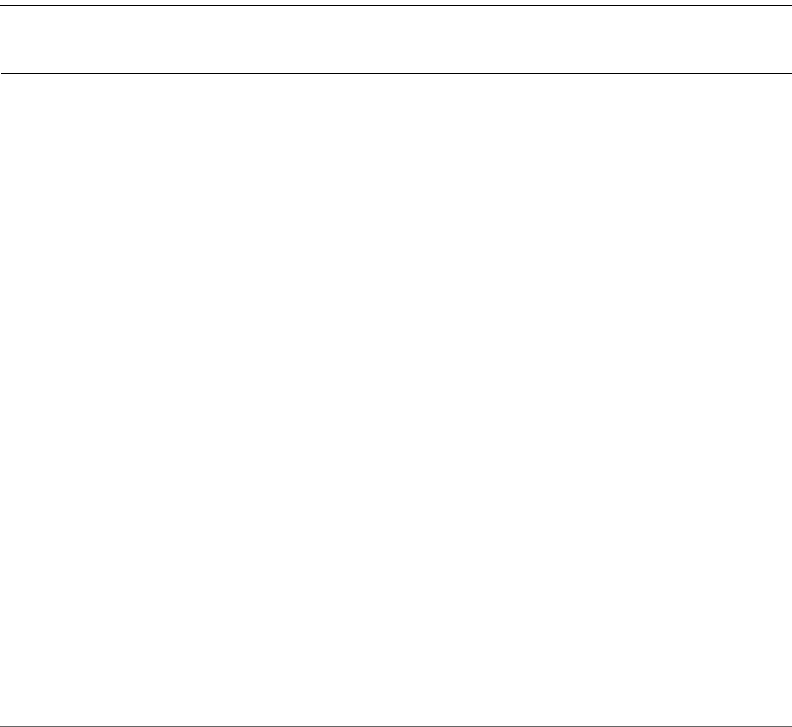
SmartCell Gateway 200 Tunneling Interface Reference Guide for SmartZone 3.1.2, 800-71092-001 Rev A 5
About This Guide
This Ruckus Wireless™ SmartCell Gateway™ (SCG) 200 Tunneling Interface
Reference Guide describes the AP networking protocols supported in the access
and core networks.
This guide is written for service operators and system administrators who are
responsible for managing, configuring, and troubleshooting Ruckus Wireless
devices. Consequently, it assumes a basic working knowledge of local area
networks, wireless networking, and wireless devices. .
NOTE If release notes are shipped with your product and the information there
differs from the information in this guide, follow the instructions in the release notes.
Most user guides and release notes are available in Adobe Acrobat Reader Portable
Document Format (PDF) or HTML on the Ruckus Wireless Support Web site at
https://support.ruckuswireless.com/contact-us.
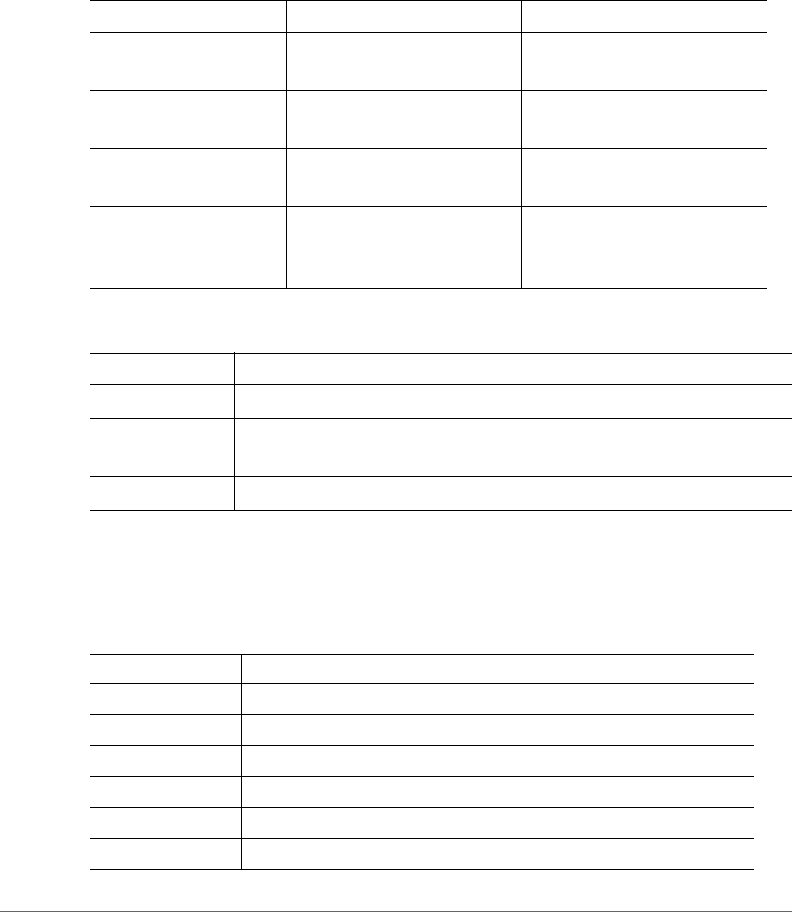
About This Guide
Document Conventions
SmartCell Gateway 200 Tunneling Interface Reference Guide for SmartZone 3.1.2, 800-71092-001 Rev A 6
Document Conventions
Tab l e 1 and Table 2 list the text and notice conventions that are used throughout
this guide.
Terminology
Tab l e 3 lists the terms used in this guide.
Table 1. Text conventions
Convention Description Example
monospace Represents information as it
appears on screen
[Device name]>
monospace bold Represents information that
you enter
[Device name]> set
ipaddr 10.0.0.12
default font bold Keyboard keys, software
buttons, and field names
On the Start menu, click All
Programs.
italics Screen or page names Click Advanced Settings.
The Advanced Settings page
appears.
Table 2. Notice conventions
Notice Type Description
NOTE Information that describes important features or instructions
CAUTION! Information that alerts you to potential loss of data or potential
damage to an application, system, or device
WARNING! Information that alerts you to potential personal injury
Table 3. Terms used in this guide
Term Description
BRI Binding Revocation Indication
Control Plane SCG Control Plane
CVLAN Customer VLAN
Data Plane SCG Data Plane
DHCP Dynamic Host Configuration Protocol (DHCP)
DM Disconnect Message
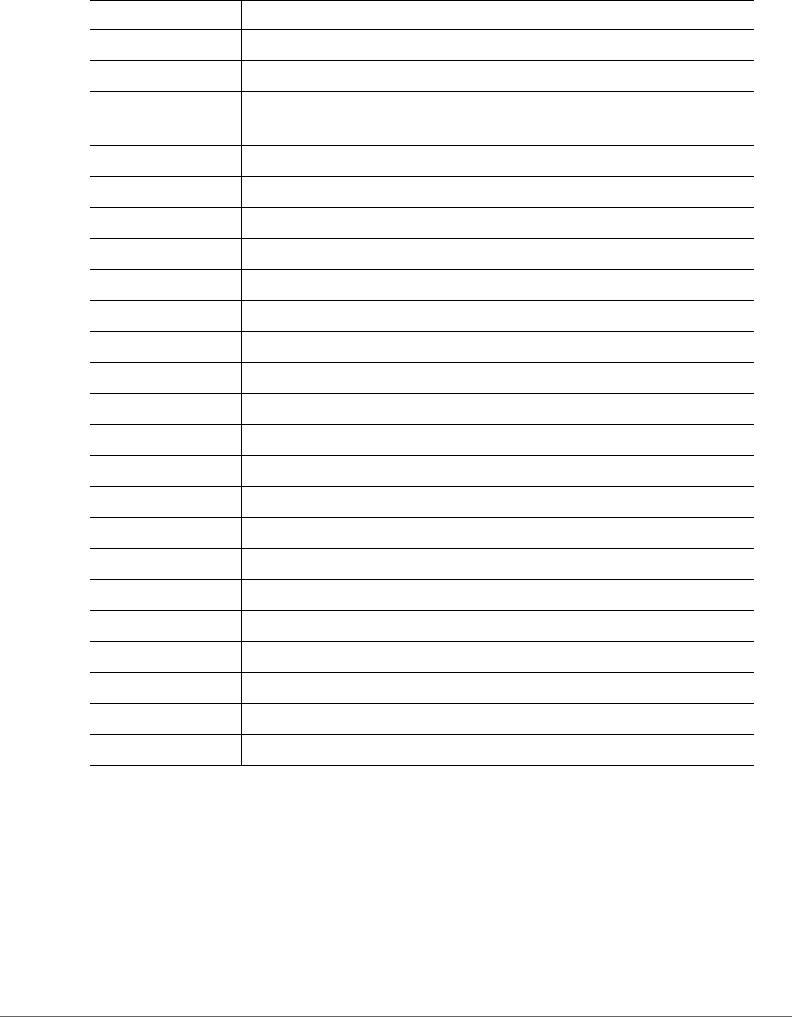
About This Guide
Terminology
SmartCell Gateway 200 Tunneling Interface Reference Guide for SmartZone 3.1.2, 800-71092-001 Rev A 7
EPC Evolved Packet Core
EPS Evolved Packet System
fwd_policy Forwarding policy to identify one of the supported network
protocol types
G-PDU GTP Packet Data Unit
GGSN Gateway GPRS Support Node
GTP GPRS Tunneling Protocol
ICMP Internet Control Message Protocol
L2oGRE Standard GRE (version 0 no options) of Ethernet packets
L2oGRE Layer 2 over GRE
LBO Local Breakout Traffic
LMA Local Mobility Anchor
MAG Mobile Access Gateway
MAG Mobile Access Gateway
MN Mobile Node
PDG Packet Data Gateway
PDN Packet Data Network
PGW PDN Gateway
PMIPv6 Proxy Mobile IPv6
RADIUS Remote Access Dial-Up User Service
SGW Serving Gateway
SVLAN Service VLAN
TEIDs Tunnel End Point Identifiers
TTG Tunnel Termination Gateway
Table 3. Terms used in this guide
Term Description
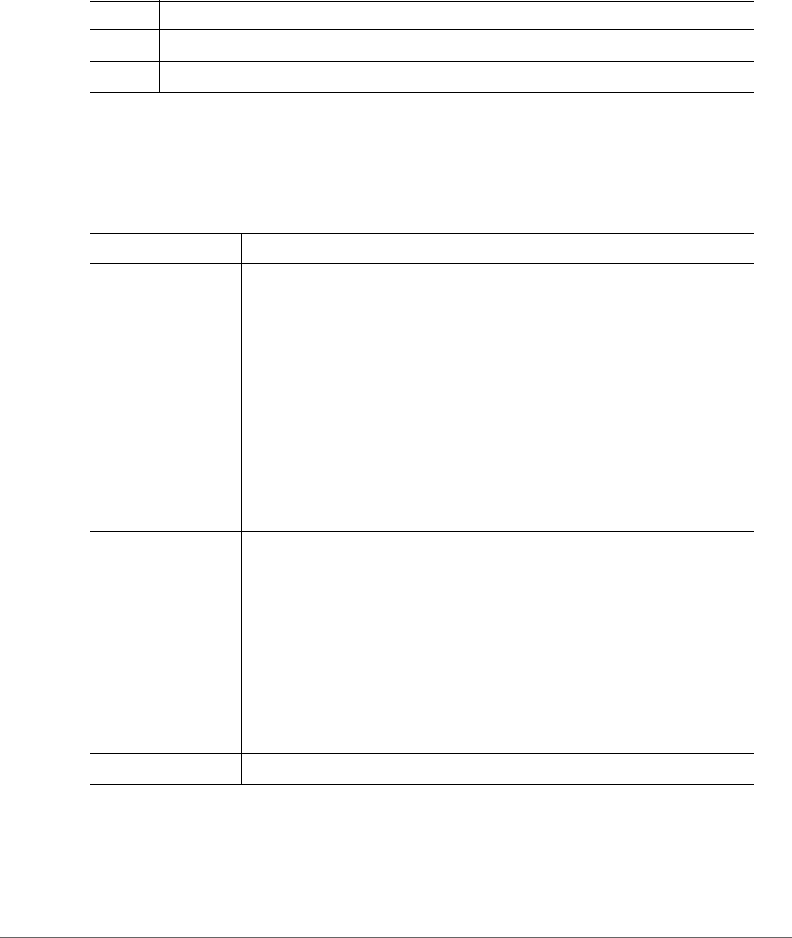
About This Guide
References
SmartCell Gateway 200 Tunneling Interface Reference Guide for SmartZone 3.1.2, 800-71092-001 Rev A 8
References
Tab l e 4 lists the specifications and standards that are referred to in this guide.
Impacted Systems
Tab l e 5 lists the impacted systems.
Table 4. References used
No. Reference Description
1 RFC 2784 Generic Routing Encapsulation (GRE)
2 IEEE 802.1ad Provider Bridges
Table 5. Impacted Systems
Term Description
Controlplane • User Interface – Configuration and statistics reporting
• Configuration - For core network tunnel destinations
• New access - Network type configuration for 3rd Party AP
Zones
• Session Manager – Supports additional core network tunnel
types
• ICD Message - Enhancements to support additional
forwarding policy
• AAA Proxy - Supports additional forward policy – L2oGRE
and QinQ
Dataplane • Statistics reporting per:
User per forward policy
Access network type
Core network type
• Datacore for:
New forward policy
I/O modules for L2oGRE (both access and core)
QinQ for core network side traffic
Access Point (AP) Host pad - New forward policy support for L2oGRE
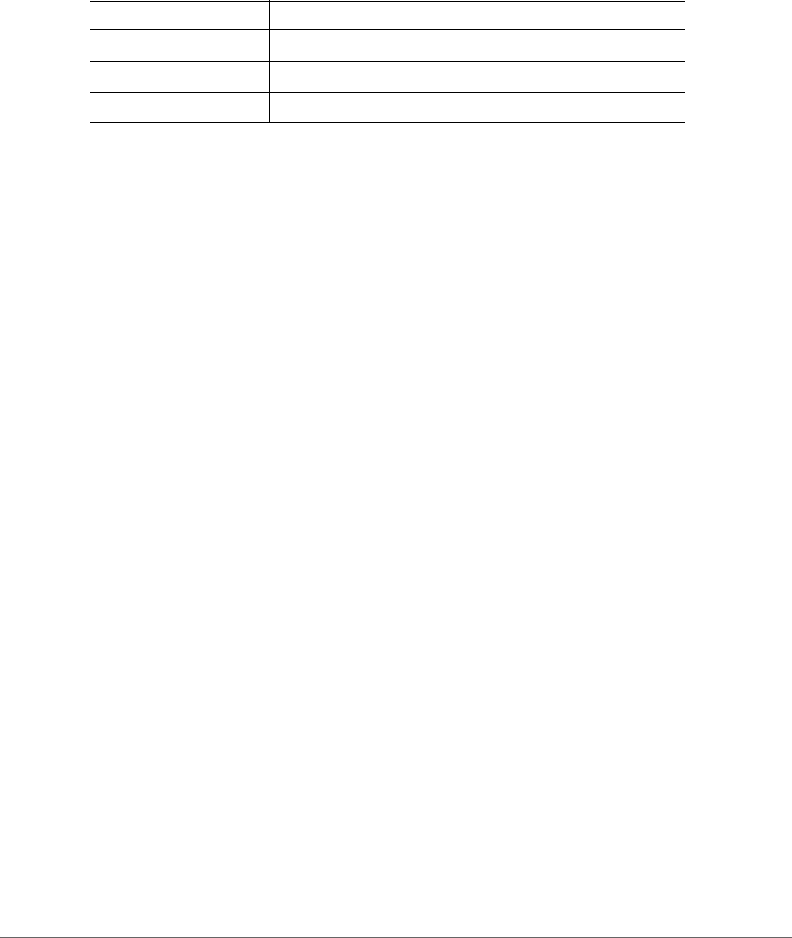
About This Guide
Legend
SmartCell Gateway 200 Tunneling Interface Reference Guide for SmartZone 3.1.2, 800-71092-001 Rev A 9
Legend
Tab l e 6 lists the legends used in this guide.
Related Documentation
For a complete list of documents that accompany this release, refer to the Release
Notes.
Online Training Resources
To access a variety of online Ruckus Wireless training modules, including free
introductory courses to wireless networking essentials, site surveys, and Ruckus
Wireless products, visit the Ruckus Wireless Training Portal at:
https://training.ruckuswireless.com
Documentation Feedback
Ruckus Wireless is interested in improving its documentation and welcomes your
comments and suggestions. You can email your comments to Ruckus Wireless at:
docs@ruckuswireless.com
When contacting us, please include the following information:
• Document title
• Document part number (on the cover page)
• Page number (if appropriate)
For example:
• Ruckus Wireless Administrator Guide for SmartZone 3.1.2
• Part number: 800-71103-001
• Page 88
Table 6. Legend used
Legend Description
M Mandatory
O Optional
C Conditional

Core Network Protocols
Overview
SmartCell Gateway 200 Tunneling Interface Reference Guide for SmartZone 3.1.2, 800-71092-001 Rev A 11
Overview
This interface reference guide describes the enhancements that support additional
protocols for access and core network traffic. This includes supporting additional
tunnel types (both access and core), core network forwarding rules and new
networking protocols (both access and core).
On the core network, UE traffic from APs along with next-hop destinations based
on forwarding policy supports:
• L2oGRE, which establishes a GRE tunnel to the core network forwarding
gateway along with an Ethernet payload. That is, the client's MAC is available
to the next hop gateway. In addition, data plane supports in sending non-
tunneled packets to the core network with optional VLAN or QinQ tags.
• PMIP tunneling is between the SCG (MAG) and LMA and is per session. The
tunneling to carry the payload is IPv4 over GRE over IPv4 type.
On the access network, UE traffic from 3rd Party APs is sent to the data plane via
an L2oGRE tunnel, or alternatively a QinQ tunnel configuration on the access
network. This is in addition to QinQ packets on the access network. The configu-
ration is per zone with specifications of the IP range of the connecting tunnel
endpoint. The tunnel is accepted and the UE packet is accepted (based on per zone
authentication settings) as long as the IP address of the GRE tunnel endpoint is
within that range.
Figure 1 shows the tunneling interface and its various tunneling interfaces.
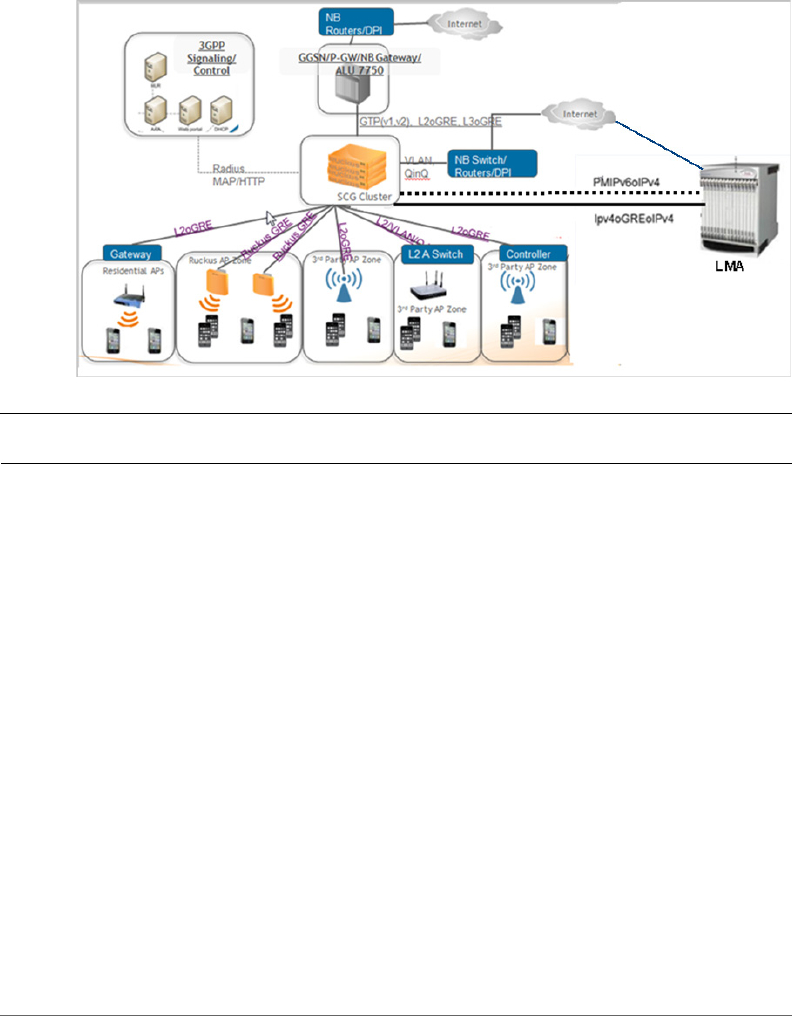
Core Network Protocols
Core Network Protocols
SmartCell Gateway 200 Tunneling Interface Reference Guide for SmartZone 3.1.2, 800-71092-001 Rev A 12
Figure 1. Tunneling interface for the SCG
•
NOTE: Refer to About This Guide for the conventions used in this guide.
Core Network Protocols
Each UE is mapped to one single core network protocol type. A maximum of 64
core gateways is supported, which translates to supporting 32 GGSNs and 64 GRE
core gateways including L2oGRE in any combination.
This section covers:
•L2oGRE
•L2oGRE with TTG PDG Profile with 802.1x Authentication
•Bridge Mode - (0-2 tags)
•GTP Tunnel with GGSN (GTPv1)
•GTP Tunnel with PGW (GTPv2)
•PMIPv6 Tunnelling

Core Network Protocols
Core Network Protocols
SmartCell Gateway 200 Tunneling Interface Reference Guide for SmartZone 3.1.2, 800-71092-001 Rev A 13
L2oGRE
L2oGRE is a core network tunneling protocol, with the following features:
• The GRE header protocol type is 0x6558
• The GRE payload includes Ethernet header for the UE
• The only supported combination of access network protocol type is L2, which
includes Ruckus GRE and L2oGRE.
• ARPs are forwarded to the L2oGRE tunnel
• DHCP relay function is optionally configured. If it is not configured, the DHCP
packets are forwarded in the L2oGRE tunnel.
KeepAlive can be configured to L2oGRE gateway. The only KeepAlive mechanism
supported is ICMP echo/reply messages, which are sent or received from L2oGRE
gateway. The period for sending KeepAlive is m seconds (default = 10
seconds) and the total number of retries is n (default counter is 3). The
values for m and n are configurable from the CLI.
KeepAlive will always be answered, if it is received from the L2oGRE gateway. The
data plane sends a KeepAlive packet only if no user traffic is received from the
L2oGRE gateway within the KeepAlive period. An event is generated indicating that
the L2oGRE gateway is unreachable when the maximum number of retries exceeds.
This event occurs when L2oGRE does not receive an ICMP reply to an ICMP request
sent from the datablade. Figure 2 displays the L2oGRE traffic flow.
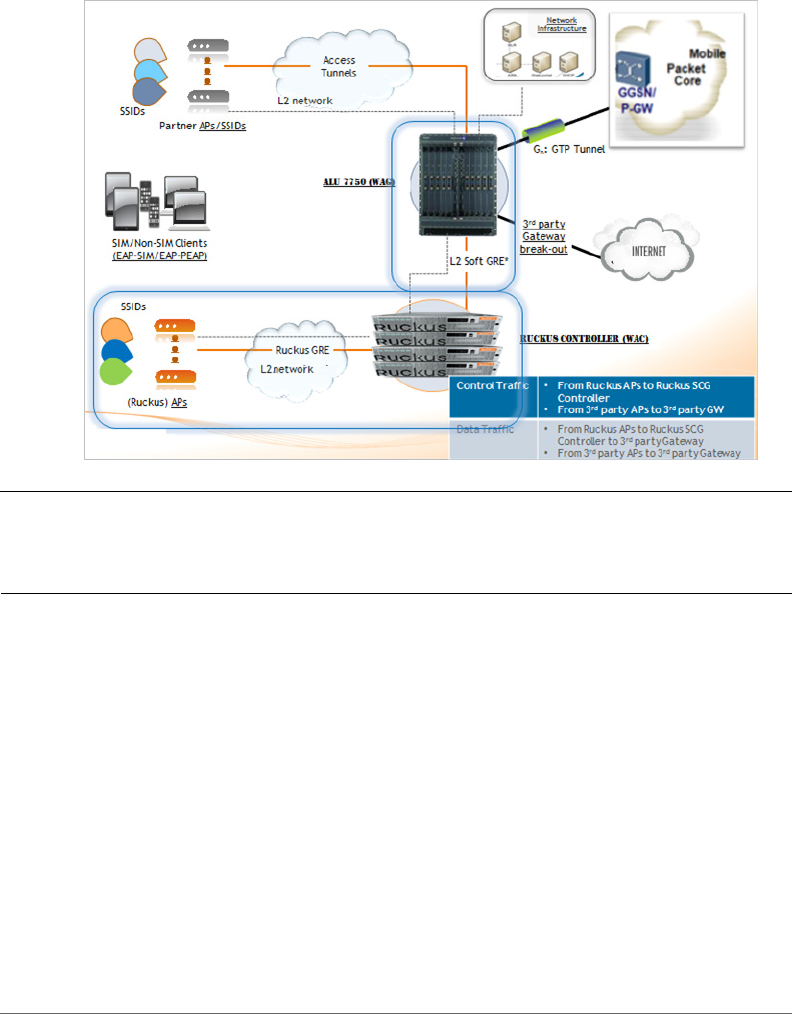
Core Network Protocols
Core Network Protocols
SmartCell Gateway 200 Tunneling Interface Reference Guide for SmartZone 3.1.2, 800-71092-001 Rev A 14
Figure 2. L2oGRE control and data traffic flow.
NOTE: For information on how to configure L2oGRE, refer to the SmartCell
Gateway 200 Administrator Guide (PDF) or the SmartCell Gateway 200 Online Help,
which is accessible from the SCG Web interface.
L2oGRE with TTG PDG Profile with 802.1x
Authentication
This network protocol supports authentication of UE tunnel traffic from 3rd party
APs using 802.1X, via L2oGRE tunnels. 3rd party AP UE's using 802.1X authenti-
cation is already supported with QinQ access and LBO core forwarding by config-
uring the TTG+PDG profile.
The UE authentication is similar to QinQ and LBO expects that the UE packet is
seen at the data plane from an L2oGRE tunnel. This means that the L2oGRE and
LBO path is already supported for the parameter auth_type.

Core Network Protocols
Core Network Protocols
SmartCell Gateway 200 Tunneling Interface Reference Guide for SmartZone 3.1.2, 800-71092-001 Rev A 15
In this particular path, as long as the L2oGRE AP can be mapped to a configured
zone (based on IP address range), the UE packet will be accepted and forwarded.
The datacore verifies the unknown UE's coming from the AP in the L2oGRE LBO
zone before forwarding the UE packets. The following are the UE packet processing
steps.
1UE associated with AP successfully is authenticated through 802.1X.
2The authenticated UE traffic is sent to data plane through the L2oGRE tunnel.
3The data blade receives the first UE packet (L2oGRE encapsulated). This could
either be the DHCP packet or any other IP packet (roaming to another data plane)
4If the UE entry is not found, a message to GTpmgr is sent about the unknown
UE status.
5GTpmgr sends an ICD message (D-C-DATA-TRIG-MSG) to the UE using the UE
Mac address.
6The AUT indicates the UE is authenticated with the message C-D-DATA-TRIG-
MSG (status=22), The UE authentication state will be set to
UE_AUTH_NORMAL.
7Subsequent UE packets are bridged out, VLAN/QinQ tagging rules will be as
per the configuration.
8If the UE IP address is later identified, it is tracked through DHCP ACK. The AUT
will receive a D-C-NTFY-MSG, which include the UE IP address.
9If the UE exists, the data plane UE entry is timed-out and marked as inactive.
The GTpmgr sends a D-C-NTFY-MSG (cause=1) to the AUT notifying the UE
timed out event.
10 If the UE returns or moves to another datablade, the status query process for
unknown UE is called again.
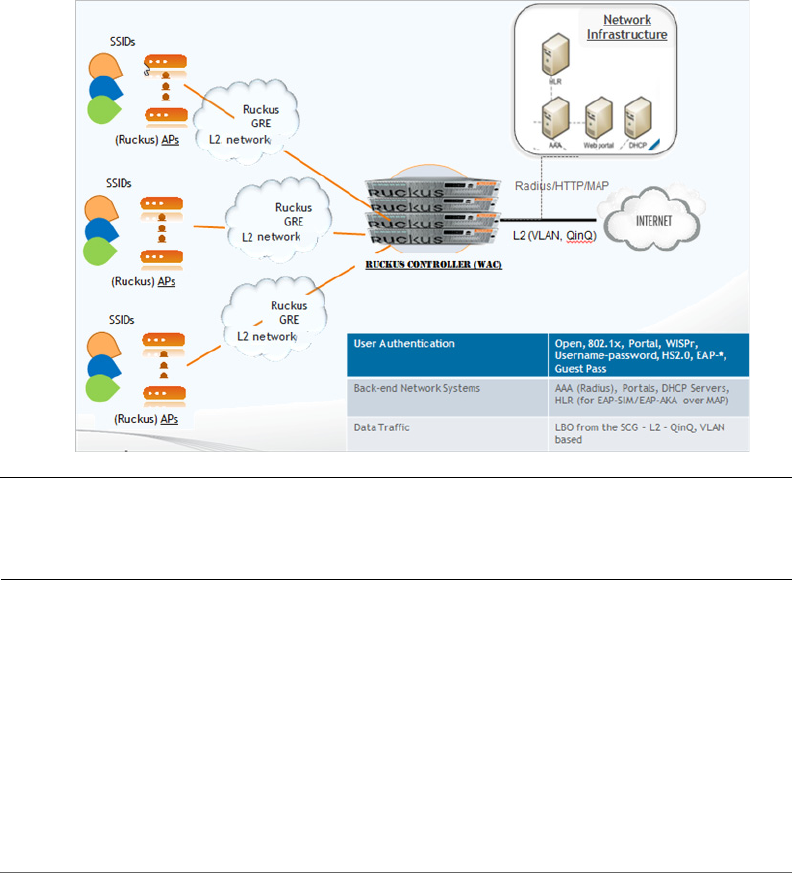
Core Network Protocols
Core Network Protocols
SmartCell Gateway 200 Tunneling Interface Reference Guide for SmartZone 3.1.2, 800-71092-001 Rev A 16
Bridge Mode - (0-2 tags)
Traffic from UE's are QinQ tagged and bridged out to the core network as seen in
Figure 3. The core VLAN type can be either QinQ or preserve the access VLAN
(1 tag). For core network traffic, the QinQ traffic is considered as a type of LBO traffic
or VLAN (single) or untagged traffic.
Figure 3. QinQ core network
NOTE: For information on how to configure QinQ, refer to the SmartCell Gateway
200 Administrator Guide (PDF) or the SmartCell Gateway 200 Online Help, which
is accessible from the SCG Web interface.

Core Network Protocols
Core Network Protocols
SmartCell Gateway 200 Tunneling Interface Reference Guide for SmartZone 3.1.2, 800-71092-001 Rev A 17
GTP Tunnel with GGSN (GTPv1)
Gn interface is used in controlling the signal between the SCG and GGSN as well
as for tunneling end user data payload within the backbone network between both
the nodes.
GTP transmits user data packets and signaling between SCG and GGSN. GTP
encapsulates traffic and creates GTP tunnels, which act as virtual data channels for
transmission of packet data between SCG and GGSN. A GTP tunnel is established
between SCG and GGSN through create PDP context procedure for a data session
initiated from UE.
A GTP tunnel is identified by a pair of IP addresses and a pair of GTP Tunnel End
Point Identifiers (TEIDs), where one IP address and TEID is for the SGSN and the
other is for the GGSN. TEID is a session identifier used by GTP protocol entities in
the SGSN and in the GGSN.
The two TEID are defined each for GTP-C and GTP-U. GTP-U is a tunneling
mechanism that provides a service for carrying user data packets. On both planes,
a GTP header encapsulates the data package, called G-PDU, and a path imple-
mented by UDP/IP is used as bearer of the GTP traffic. GTP-C is a tunnel control
and management protocol and is used to create, modify and delete tunnels.
The SCG supports the following categories of GTP signaling traffic:
• Path management messages - The main purpose of these messages is to
supervise an UDP/IP path to ensure that connectivity failure can be detected on
time. This is managed by frequently sending GTP echo request or response
packets between the SCG and the GGSN.
• Tunnel management messages - These contain messages that establish, modify
and release GTP tunnels.
Figure 4 shows the message flow between the SCG and the GGSN for establishing
a GTP tunnel. Figure 5 shows the Gn interface flow.
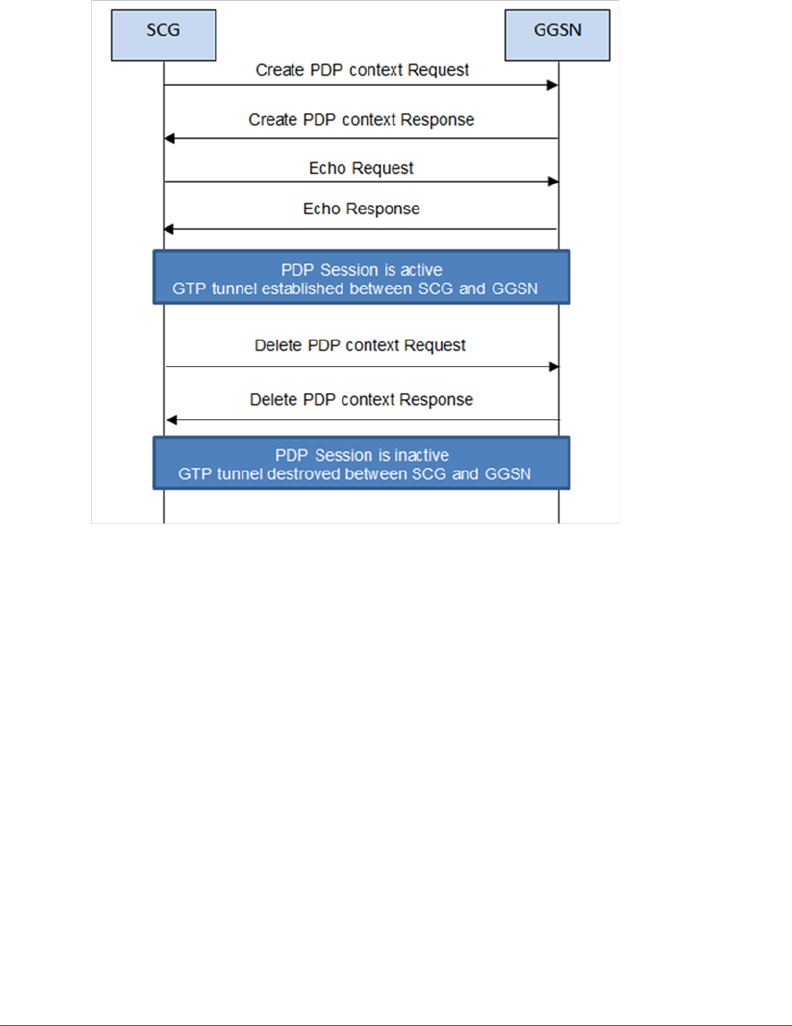
Core Network Protocols
Core Network Protocols
SmartCell Gateway 200 Tunneling Interface Reference Guide for SmartZone 3.1.2, 800-71092-001 Rev A 18
Figure 4. Message flow between the SCG and GGSN
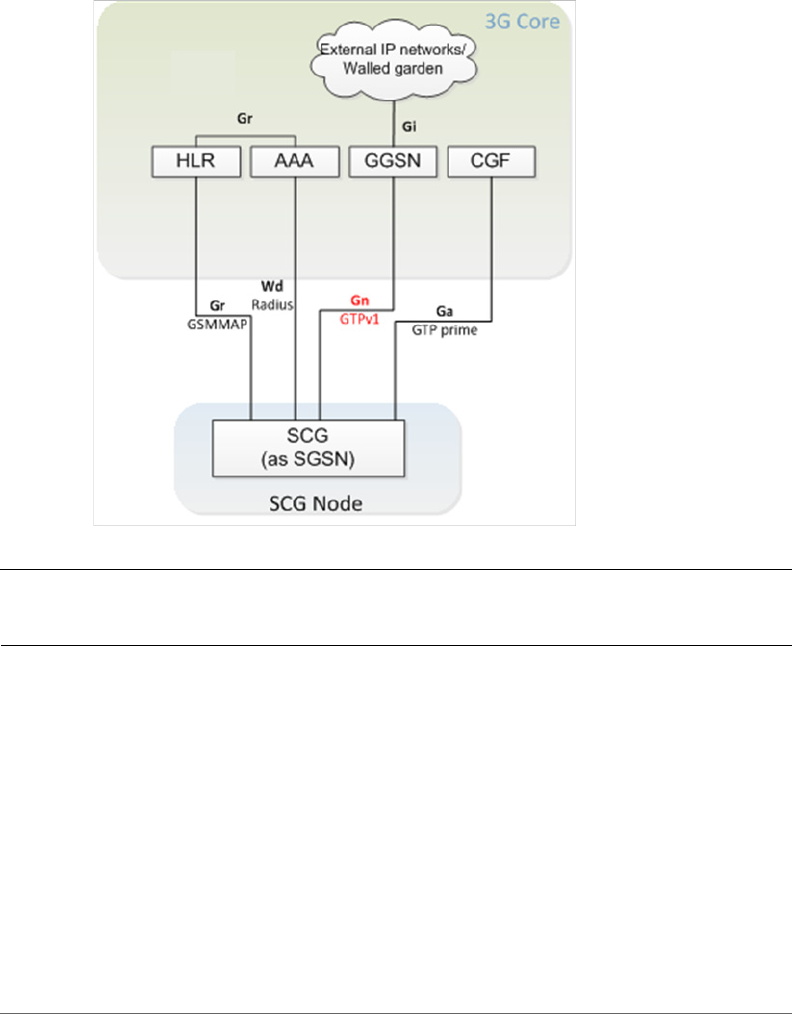
Core Network Protocols
Core Network Protocols
SmartCell Gateway 200 Tunneling Interface Reference Guide for SmartZone 3.1.2, 800-71092-001 Rev A 19
Figure 5. Gn interface flow
NOTE: For information on tunnel and path messages, refer to the SmartCell
Gateway 200 Gn Interface Reference Guide (PDF).

Core Network Protocols
Core Network Protocols
SmartCell Gateway 200 Tunneling Interface Reference Guide for SmartZone 3.1.2, 800-71092-001 Rev A 20
GTP Tunnel with PGW (GTPv2)
This is the interface between the SCG with PGW. It is the control plane GPRS
tunneling protocol messages v2 for EPS interfaces (GTPv2-C) from the SCG and
PGW.
The S2a interface is used in controlling the signal between the SCG and PGW. It
also acts as a tunnel for end user data payload within the EPC network.
The GTP transmits user data packets and signaling messages between the SCG
and PGW. GTP encapsulates traffic and creates GTP tunnels, which act as virtual
data channels. A GTP tunnel is established between the SCG and PGW through
Create Session Request procedure for a data session initiated from the UE.
The SCG acts as trusted non-3GPP access network (TWAN) towards PGW with
S2a (GTPv2) interface. In case the operator EPC network, does not support the S2a
interface, the SCG can be statically configured to support S5 (GTPv2) interface, in
which case the SCG acts as serving gateway.
A GTP tunnel is identified by a pair of IP addresses and a pair of GTP TEIDs, where
one IP address and TEID is for the SCG (TWAN) and the other is for the PGW. The
TEID is a session identifier used by GTP protocol entities in the SCG and in the PGW.
GTP separates signaling from payload. Traffic is sorted onto a control plane (GTP-
C) for signaling and a user plane (GTP-U) for user data. GTP-C is a tunnel control
and management protocol and is used to create, modify and delete tunnels. GTP-
U is a tunneling mechanism, which provides a service for carrying user data packets.
On both planes, a GTP header encapsulates the data package, called GPDU, and
a path implemented by UDP/IP is used as bearer of the GTP traffic. The SCG
supports the following categories of GTP signaling traffic:
• Path management messages - The main purpose of these messages is to
supervise an UDP/IP path to ensure that connectivity failure can be detected on
time. This is managed by frequently sending GTP echo request or response
packets between the SCG and PGW.
• Tunnel management messages - These contain messages that establish, modify
and release GTP tunnels.
Figure 6 shows the deployment of the SCG in operator networks with 3G and EPC.
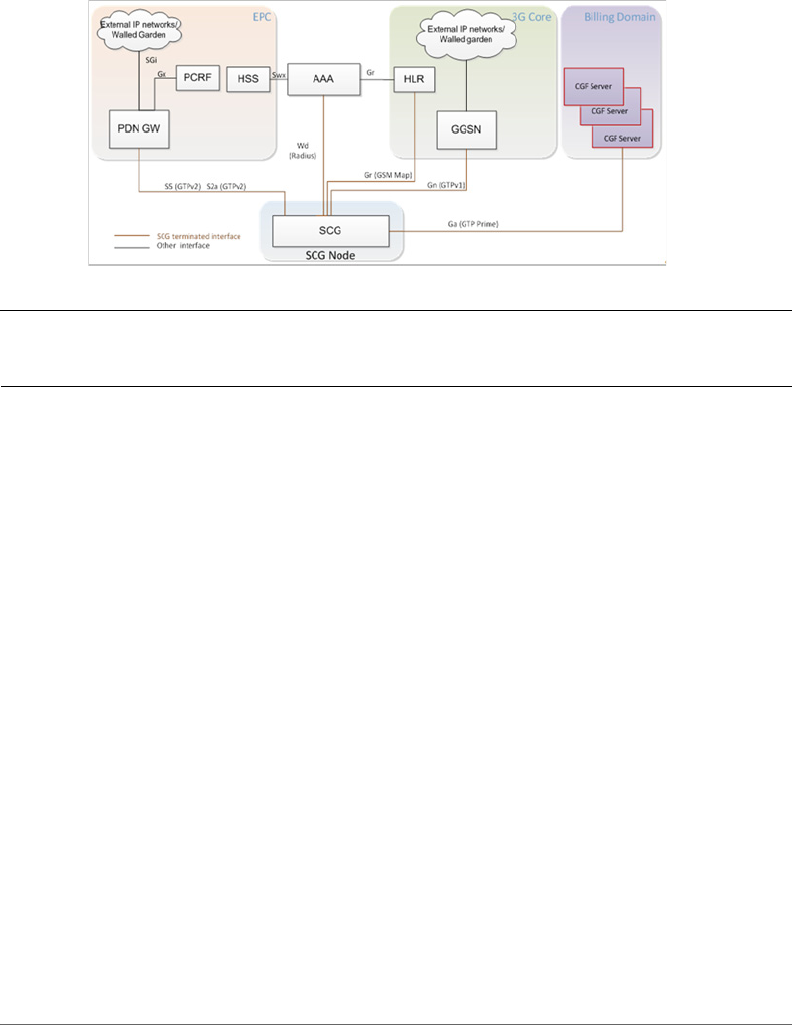
Core Network Protocols
Core Network Protocols
SmartCell Gateway 200 Tunneling Interface Reference Guide for SmartZone 3.1.2, 800-71092-001 Rev A 21
Figure 6. Deployment of SCG with 3G and EPC
NOTE: For information on tunnel and path messages, refer to the SmartCell
Gateway 200 S2a Interface (GTPCv2, GTP-U v1) Reference Guide (PDF).
PMIPv6 Tunnelling
Proxy mobile IPv6 is a network based mobility management protocol standardized
by IETF and primarily specified in RFC5213. Each data plane in the SCG cluster
along with control plane acts as MAG. The Ruckus GRE tunnel between the AP and
the data plane is per AP. Figure 7 shows the deployment of the SCG as MAG.
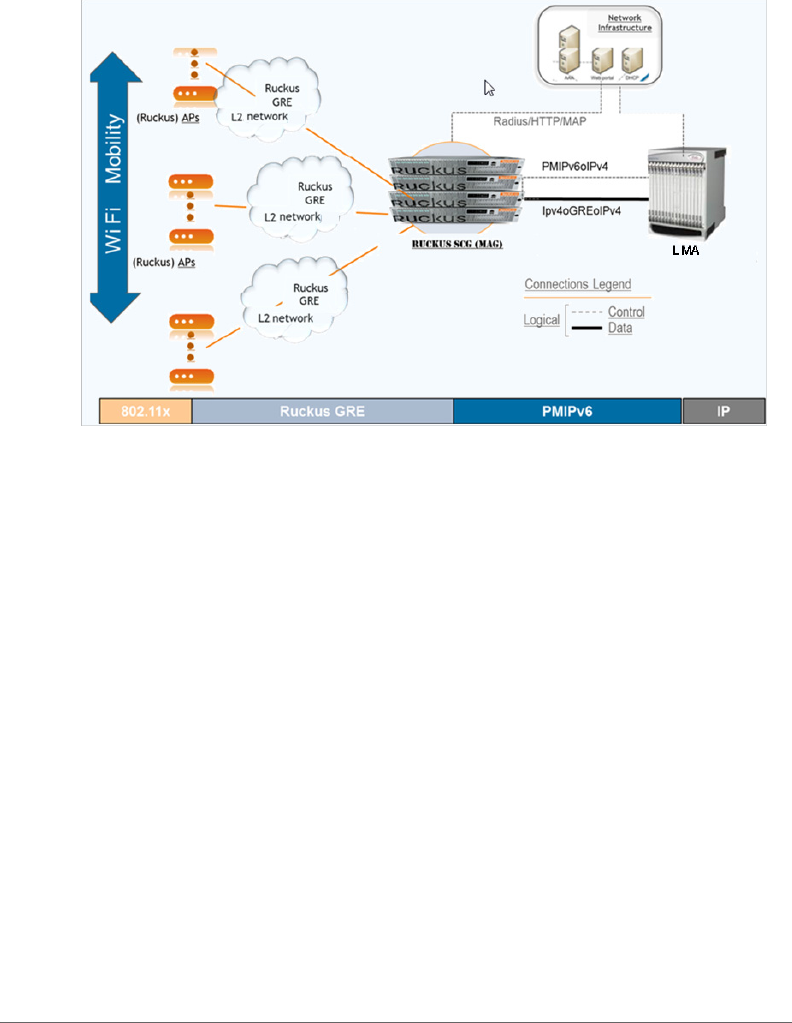
Core Network Protocols
Core Network Protocols
SmartCell Gateway 200 Tunneling Interface Reference Guide for SmartZone 3.1.2, 800-71092-001 Rev A 22
Figure 7. SCG as MAG
Following are the considerations for PMIPv6 support on the SCG.
• The SCG acts as an integrated WLAN controller and MAG
• The signaling transport network between MAG and LMA is PMIPv6 over IPv4-
only. The user plane is IPv4 over GRE over IPv4. Future versions of the SCG will
support IPv6 or dual stack
• The service offered to mobile node is IPv4 whereby only IPv4 addresses are
assigned to the MN
• It is assumed that the LMA supports binding revocation indication procedures.
This is required for handling the inter MAG handover procedures
• The SCG maintains heartbeats in terms of Internet control message protocol
towards the LMA
• The SCG supports all MN authentication procedures supported over Ruckus
APs (for example, Portal, WISPr, 802.1x, EAP-SIM/EAP-AKA/EAP). The SCG
setups the PMIP tunnel appropriately on the DHCP trigger and assigns it to the
UE IPv4 address as seen in Figure 8 and Figure 9. It then forwards the packets
to the LMA.
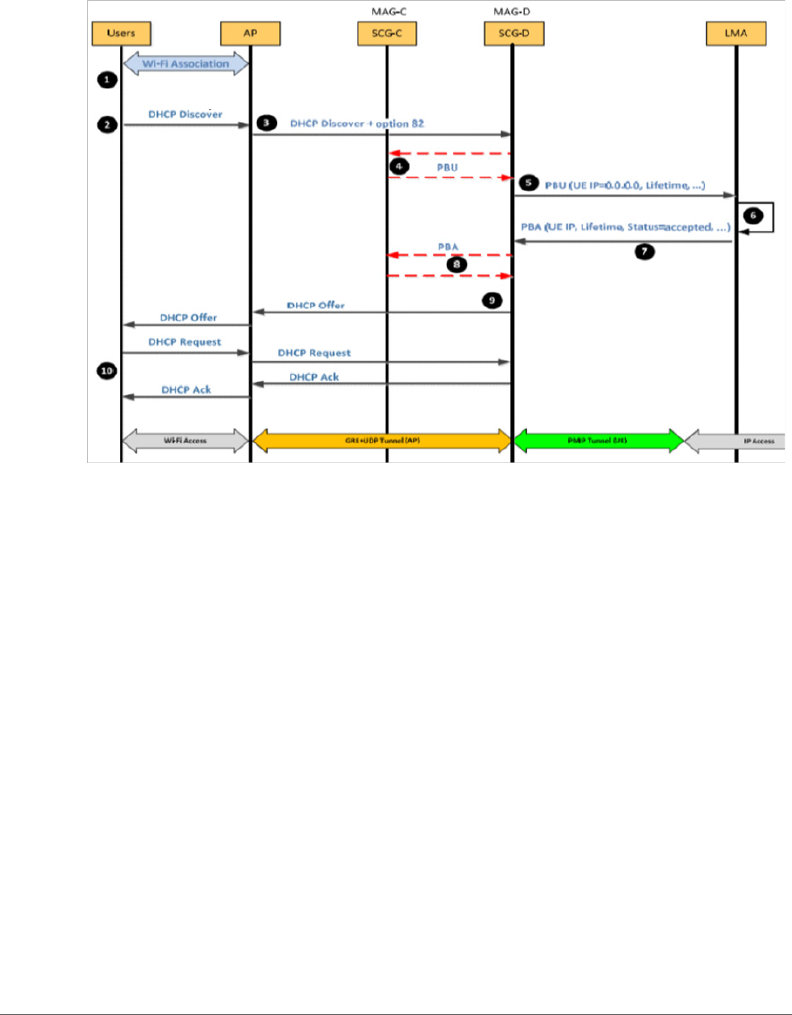
Core Network Protocols
Core Network Protocols
SmartCell Gateway 200 Tunneling Interface Reference Guide for SmartZone 3.1.2, 800-71092-001 Rev A 23
Figure 8. MN Attach Signalling Call Flow - Open SSID
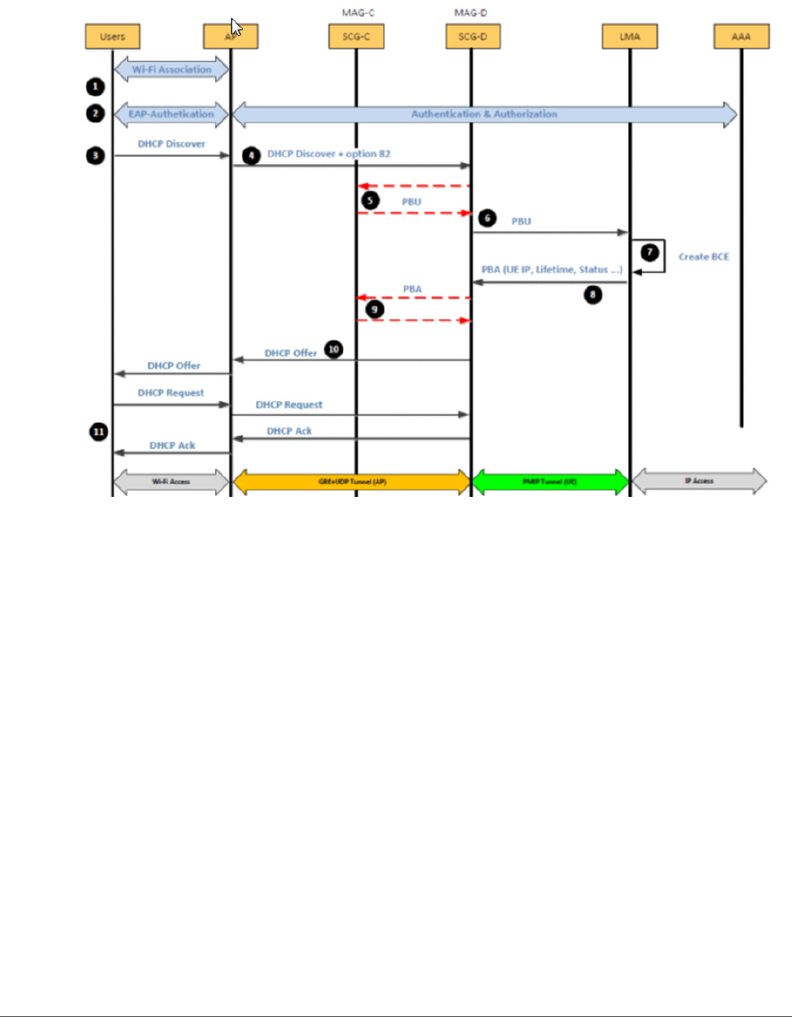
Core Network Protocols
Core Network Protocols
SmartCell Gateway 200 Tunneling Interface Reference Guide for SmartZone 3.1.2, 800-71092-001 Rev A 24
Figure 9. MN Attach Signalling Call Flow - 802.1x
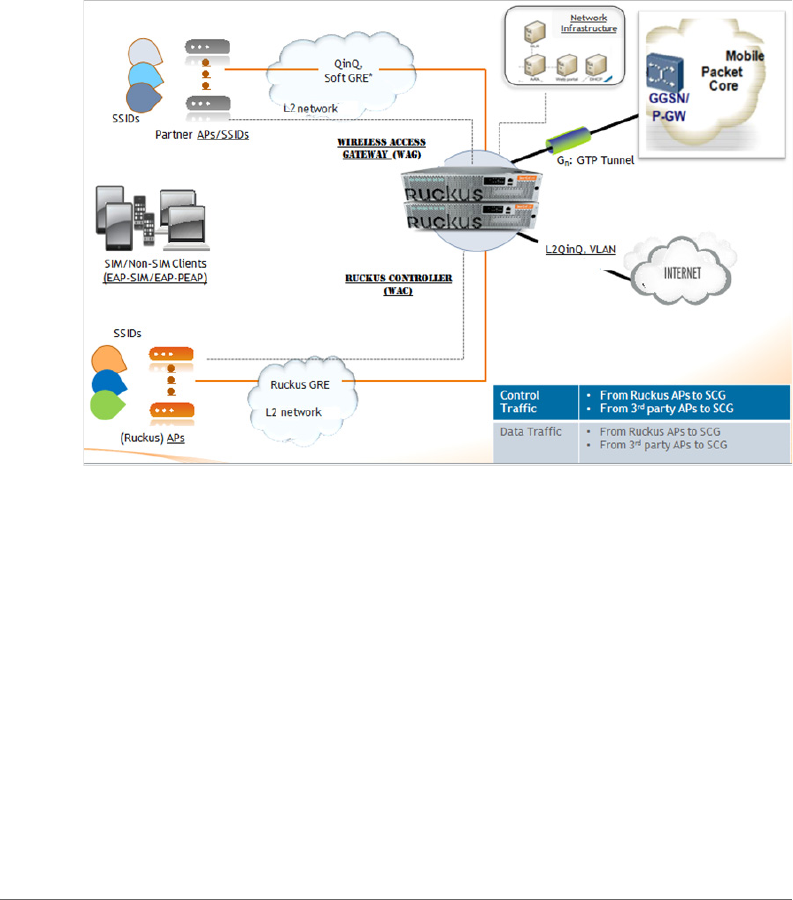
3rd Party Access Network Protocol
Access Network
SmartCell Gateway 200 Tunneling Interface Reference Guide for SmartZone 3.1.2, 800-71092-001 Rev A 26
Access Network
The SCG supports two types of access network for 3rd party, namely QinQ and
L2oGRE. Figure 10 shows the 3rd party AP flow.
Figure 10. Data traffic from 3rd party AP to the SCG
•
3rd Party AP Zone
The SCG connects to 3rd party AP zones in the same way as that of Ruckus Wireless
APs. The SCG receives RADIUS messages directly from 3rd party AP and supports
multiple 3rd party AP zones. The SCG accepts UE data traffic from 3rd party APs
from access networks via L2oGRE tunnels APs or QinQ tags. The UE MAC is
available from the UE packet.
3rd party APs are managed by 3rd party AP controller, where the SCG acts as WAG.
An access network protocol is defined for each 3rd party AP zone. The options are
L2oGRE or QinQ. For 3rd party AP zones using L2oGRE access, traffic is accepted
from the 3rd party APs using the access network provided to match a configured
list of AP address range.
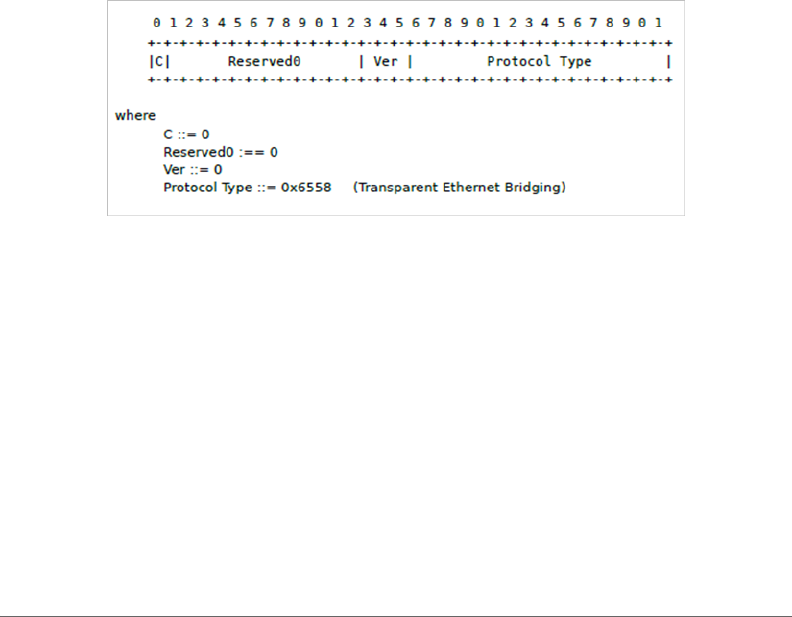
3rd Party Access Network Protocol
Access Network
SmartCell Gateway 200 Tunneling Interface Reference Guide for SmartZone 3.1.2, 800-71092-001 Rev A 27
3rd party AP zones can also be configured with QinQ as the access network
protocol. For traffic from these zones, the UE packets are QinQ tagged, and the
SVLAN/CVLAN tags must match one of the defined ranges of SVLAN/CVLAN
configured for that zone. 3rd party AP-Zone to data plane is a 1:1 mapping. No data
plane redundancy is offered for 3rd party APs.
Each 3rd party AP Zone is identified by a list of IP addresses, range, and subnets
used by the APs for sending RADIUS traffic to the SCG. A 3rd party AP Zone ID is
generated internally for each zone. Authentication and accounting procedures
supported are same as Ruckus Wireless APs.
3rd party AP Zone support different northbound tunnels for Ruckus WLAN.
L2oGRE
3rd party AP sends GRE encapsulated packet to the datablade, which has the
header form as seen in Figure 11.
Figure 11. L2oGRE header
Ethernet 802.3 packet is the payload from the UE and includes UE MAC. On
receiving the datacore, it first verifies if the packets are from the supported APs. An
L2oGRE packet does not necessarily come directly from the AP. There could be
one or more intermediate routers indicating that the MAC address may not be that
of the AP. The IP address is used for identifying the AP.
The attribute src_ip address matches and identifies the 3rd party AP zone, which
sends the packet and forwards it to the GRE input module for processing. The GRE
packet header stores the appropriate information in the packet descriptor. For 3rd
party AP packets, it includes AP Zone ID and/or the network traffic profile associated
with the AP zone. The GRE input also maintains the AP table, including statistics.
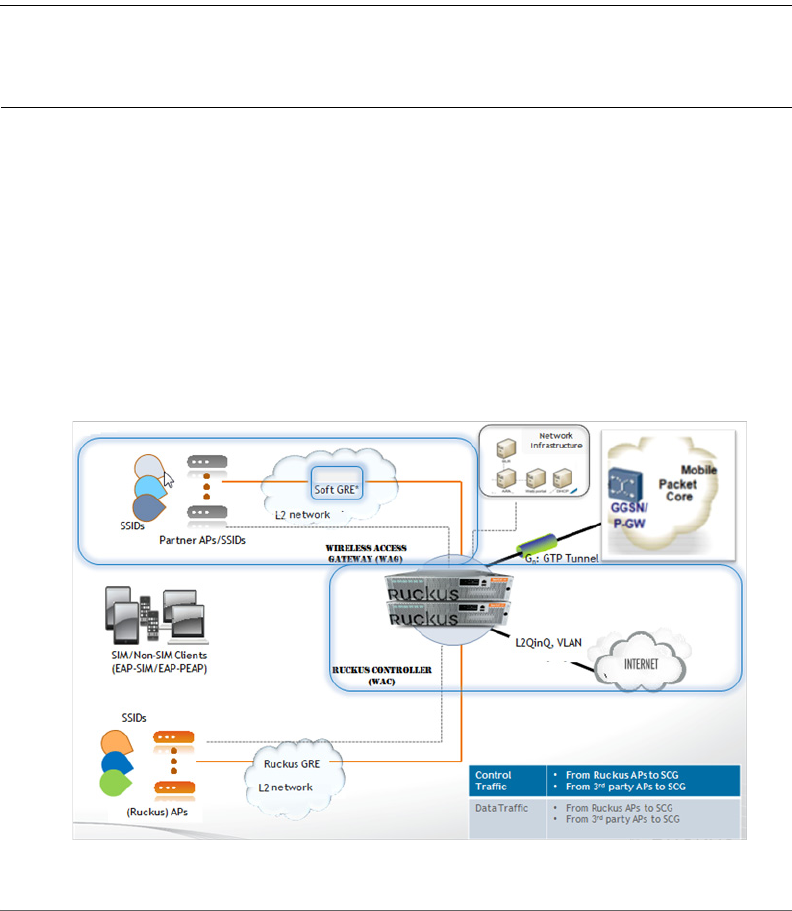
3rd Party Access Network Protocol
Access Network
SmartCell Gateway 200 Tunneling Interface Reference Guide for SmartZone 3.1.2, 800-71092-001 Rev A 28
For 3rd party APs, if the attribute, src_ip address is within the range, the tunnel is
automatically created. It does not require a setup. The AP table is for 3rd party AP
only and entries are timed-out periodically based on the in-activity. The complete
UE Ethernet packet is passed to the forward packet module, which is responsible
for forwarding the packet based on the rules and service policies.
NOTE: For information on how to configure L2oGRE, refer to the SmartCell
Gateway 200 Administrator Guide (PDF) or the SmartCell Gateway 200 Online Help,
which is accessible from the SCG Web interface.
L2oGRE and Bridge
In the user interface, the administrator user configures the access network as
L2oGRE and the core network as Bridge.
UE packets from the access network are sent to the data plane inside a layer 2
GRE tunnel. L2oGRE packets with outer source IP within the configured ranges are
accepted. The fwd_policy in this configuration is to bridge the inner UE packet to
the core-side network with 0, 1 or 2 VLAN tags as configured. See Figure 12 for the
schematic flow of 3rd party APs using L2oGRE and Bridge.
Figure 12. 3rd party using L2oGRE and Bridge
•
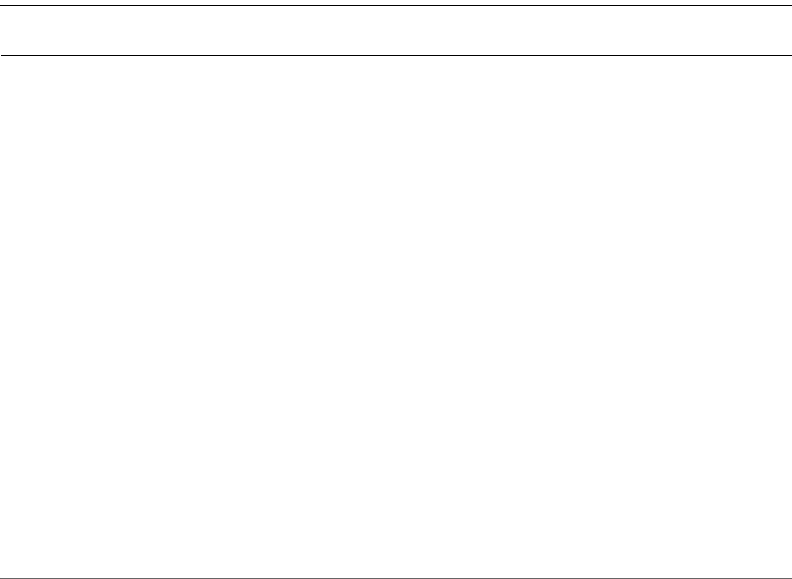
3rd Party Access Network Protocol
Access Network
SmartCell Gateway 200 Tunneling Interface Reference Guide for SmartZone 3.1.2, 800-71092-001 Rev A 29
QinQ (L2)
Wi-Fi clients associated with 3rd party AP zones using QinQ access can be
configured to be bridged to the core network with 0, 1 or 2 VLAN tags. On the
access network, UE traffic from 3rd party APs is sent to the data plane as QinQ
tagged packets. The configuration is as per the zone specifying the accepted
SVLAN and CVLAN ranges of QinQ tags. The UE packet is accepted (based on per
zone authentication settings) provided the QinQ tags of the packet are within the
configured range.
In the user interface, when the administrator user configures the Access Network
as QinQ and the Core Network as Bridge, the SCG acts as the RADIUS proxy and
is managed by the AP controller. The AP acts like a RADIUS client and uses 802.1X/
EAP for authentication. The client traffic is forwarded to the SCG via QinQ. The SCG
support multiple 3rd party zones.
QinQ is configured per 3rd party AP zone, which accesses UE traffic arriving at the
data plane as tagged packets (double VLAN). QinQ access packets are recognized
by configuring SVLAN/ CVLAN range in 3rd party AP zone configuration as seen in
Figure 13. SVLAN/CVLAN range does not overlap between the zones.
NOTE: The SCG does not support roaming for 3rd party APs.
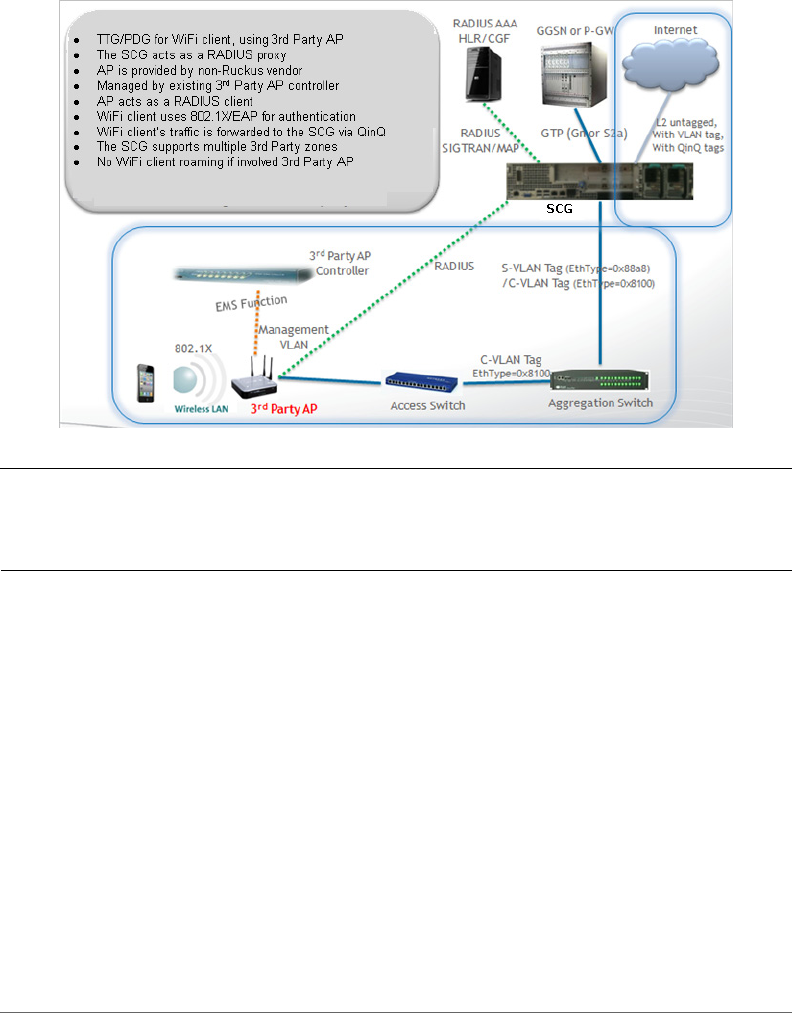
3rd Party Access Network Protocol
Access Network
SmartCell Gateway 200 Tunneling Interface Reference Guide for SmartZone 3.1.2, 800-71092-001 Rev A 30
Figure 13. 3rd party using QinQ and Bridge
NOTE: For information on how to configure QinQ, refer to the SmartCell Gateway
200 Administrator Guide (PDF) or the SmartCell Gateway 200 Online Help, which
is accessible from the SCG Web interface.
QinQ and TTG+PDG
3rd party AP zones can be configured for Wi-Fi client traffic to be sent to the data
plane as QinQ tagged packets, which is then forwarded to the core network as per
the configuration in the TTG+PDG profile. Wi-Fi client's traffic is forwarded to the
SCG using QinQ tags ensuring that UE MAC is present in frames coming from AP
into data plane. With the TTG+PDG profile, the fwd_policy that will be applied for
each UE session is determined during authentication. The fwd_policy choices are
either TTG (forwarding to a GGSN) or PDG (local break out at the SCG).
In the user interface, when the administrator user configures the access network as
QinQ and the core network as TTG+PDG, the SCG acts as the RADIUS proxy. 3rd
party AP acts like a RADIUS client and uses 802.1X/EAP to perform authentication.
The client traffic is forwarded to the SCG via QinQ. Figure 14 shows the access
flows of 3rd party APs using QinQ and TTG+PDG.
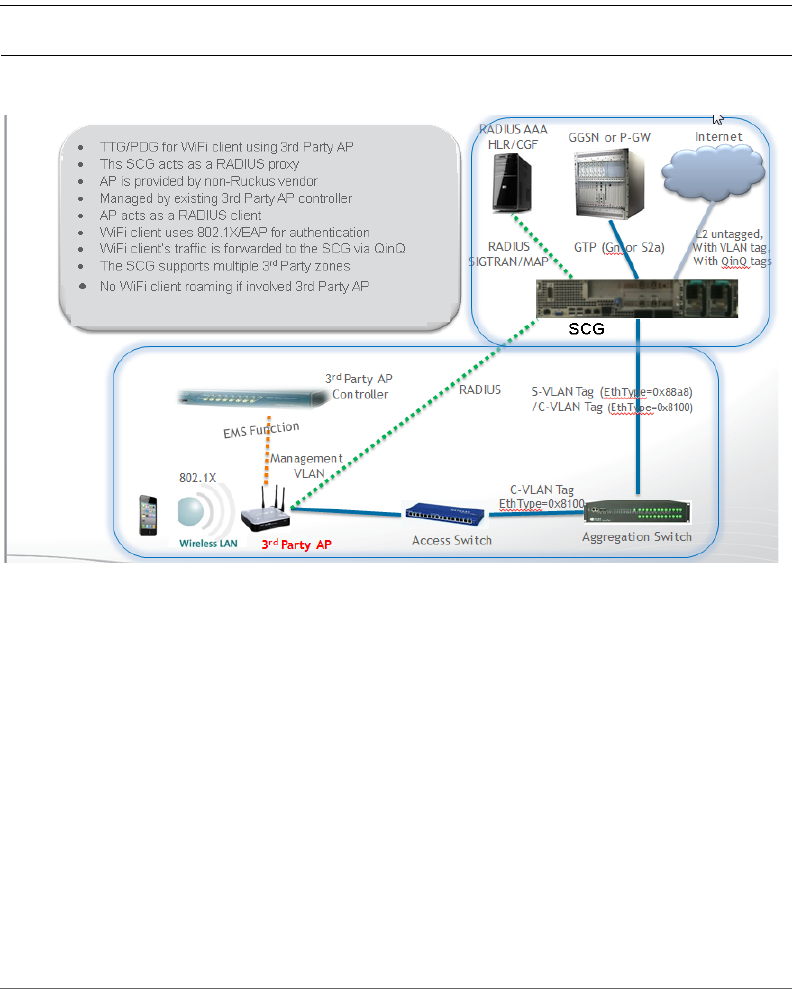
3rd Party Access Network Protocol
Access Network
SmartCell Gateway 200 Tunneling Interface Reference Guide for SmartZone 3.1.2, 800-71092-001 Rev A 31
3rd party APs are managed by the 3rd party AP controller. The SCG supports
multiple 3rd party zones.
NOTE: The SCG does not support roaming for 3rd party APs.
Figure 14. 3rd party using QinQ and TTG+PDG
•
3rd Party Session Termination
TTG session termination procedures for UEs associated to 3rd party AP differ from
Ruckus APs call flows. In this case, the control plane sends the RADIUS DM
message to the AP. When a session is to be terminated (GGSN/HLR/Admin initiated)
control plane uses the 3rd party AP’s IP address to build and send the RADIUS DM
message to the AP.
It is possible that 3rd party AP does not support RADIUS DM or 3rd party APs
residing behind a NAT device. During an IP address assignment, the control plane
DHCP server provides a finite lease time (for TTG sessions). If the session is deleted
in the SCG and the association still exists, all data packets coming from UE are

3rd Party Access Network Protocol
Access Network
SmartCell Gateway 200 Tunneling Interface Reference Guide for SmartZone 3.1.2, 800-71092-001 Rev A 32
discarded. When UE initiates DHCP renew/rebind procedure, the SCG denies the
renewal/rebind. Once this is denied, it automatically disassociates itself and starts
a new connection.
In case of PDG session termination, an age out event is sent to the control plane.
The session also gets terminated, if the UE session ages out or when a session
deletes a control plane or the data plane ages out the entry. Alternatively a user can
build an API to delete the entry.
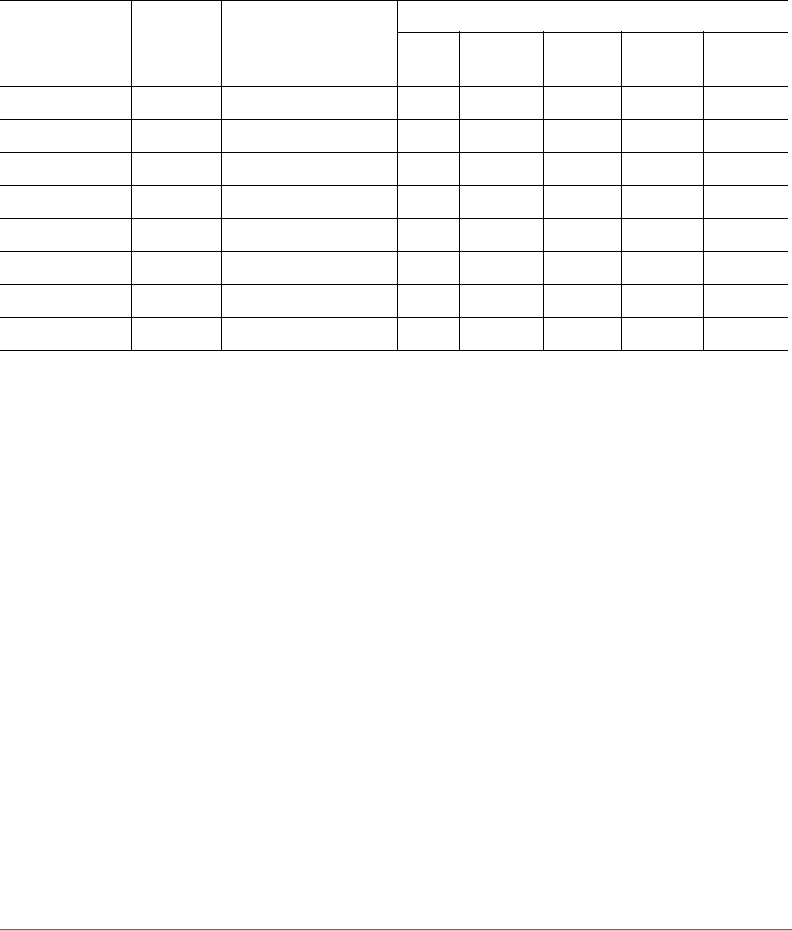
Tunnel Combinations and DHCP Processing
Tunnel Combinations
SmartCell Gateway 200 Tunneling Interface Reference Guide for SmartZone 3.1.2, 800-71092-001 Rev A 34
Tunnel Combinations
Tab l e 7 lists the tunnel combinations for Ruckus Wireless and 3rd Party APs.
DHCP Processing
DHCP relay processing is automatically enabled if the core forwarding profile is
TTG+PDG, which means that user configuration is not required. DHCP server is
always - control plane DHCP server.
The DHCP relay function data plane relays all UE packets to the SCG DHCP server.
For Ruckus GRE packets, the outer Ethernet/IP/UDP/GRE headers are stripped to
recover the UE packet. For 3rd Party AP QinQ access packets, the QinQ tags are
removed before the UE DHCP packet is forwarded to the DHCP server.
Control plane verifies whether the UE has been authenticated and if the session is
PDG or TTG. If the UE entry is not found, DHCP discover packet is silently dropped.
For TTG configuration, the control plane establishes the GTP tunnel to GGSN and
sends a DHCP offer with an assigned IP address back to the data plane.The DHCP
relay function on the data plane forwards the DHCP reply packets from the DHCP
server back to the UE. For UE from Ruckus APs, the DHCP reply packets are sent
back via the Ruckus GRE tunnel. For UE from 3rd Party APs, the DHCP reply packet
is tagged with the appropriate SVLAN/CVLAN and sent back to the UE.
If the control plane is unable to establish the GTP tunnel to GGSN or if the UE is not
authenticated, the control plane silently drops the DHCP discover message.
Table 7. Tunnel combinations
AP Type Access Core Authentication
Open Hotspot
(WISPr)
802.1X
EAP
MAC
Address
Hotspot
2.0
Ruckus RGRE Bridge (0-2 tags) X X X X X
Ruckus RGRE L2oGRE X X X X X
Ruckus RGRE TTG+PDG (0-2 tags) X X
Ruckus RGRE Mixed Tunnel Mode X
3rd Party QinQ Bridge (0-2 tags) X X
3rd Party QinQ TTG+PDG (0-2 tags) X
3rd Party L2oGRE Bridge (0-2 tags) X X
3rd Party L2oGRE TTG+PDG (0-2 tags) X

Tunnel Combinations and DHCP Processing
DHCP Processing
SmartCell Gateway 200 Tunneling Interface Reference Guide for SmartZone 3.1.2, 800-71092-001 Rev A 35
For PDG configuration, the control plane responds with DHCP NAK including the
northbound VLAN tag options used by the data plane, which is forwarded to the
DHCP discover on the northbound interface to an external DHCP server. Option 82
conveys this information.
This section covers:
•DHCP Relay
•DHCP Option 82
DHCP Relay
DHCP relay supports GTP traffic and all core network protocol types, when
configured. For access network, the DHCP relay supports only L2 access traffic,
which includes RuckusGRE, QinQ(L2).
The DHCP relay function is configurable on a per AP zone basis. The SCG supports
configuration of two DHCP servers per DHCP relay setting where one is in active
mode and the other is in standby mode. All DHCP relay traffic will be forwarded to
the active DHCP server. Dataplane keeps track of the timestamps for DHCP packets
sent to or received from the active DHCP server. If the user is unable to see any
packets from the DHCP server in the configured time interval, the server is consid-
ered as unreachable and subsequent DHCP packets are sent to the standby server.
An event is generated to notify the control plane.
For sending to DHCP servers, the DHCP relay agent's IP address is the interface
IP address based on the routing table settings. It is the operator's responsibility to
set the routes to allow the DHCP server to be reachable. In SCG 2.1, a secondary
IP address is configurable on the data plane to support sending to DHCP servers,
which could be in a private network.
For TTG+PDG traffic, the DHCP server used will always be control plane and does
not require any configuration. Also, the DHCP NAK packet sent by the DHCP server
indicates that the UE forward policy is PDG.

Tunnel Combinations and DHCP Processing
DHCP Processing
SmartCell Gateway 200 Tunneling Interface Reference Guide for SmartZone 3.1.2, 800-71092-001 Rev A 36
DHCP Option 82
By default, the DHCP Option 82 Circuit_ID is set with the following information:
• AP_IP:AP_Mac:SVLAN:VLAN:Zone_ID:SSID_string
• SSID_string stands for WLAN SSID
• For QinQ(L2) access, the SVLAN/VLAN is included in the Circuit_ID sub-
option. The AP_IP and AP_MAC fields are NULL.
• For non-QinQ access, SVLAN field is null and VLAN field includes the
VLAN_ID. If the UE packet is VLAN tagged, the AP IP address will always be
included. AP MAC is included only for Ruckus APs.
• The Zone ID field includes the 16-bit Zone ID from the zone config table in
hex characters.
• Option 82 D-blade IP includes the data plane's IP and MAC address, which is
e separated by a colon. This is the interface address required for sending it to
the core GW.

SmartCell Gateway 200 Tunneling Interface Reference Guide for SmartZone 3.1.2, 800-71092-001 Rev A 37
Index
Numerics
3rd party 34
3rd party ap controller 26
3rd party ap zones 26
A
access network 11, 26, 30
access packets 34
accounting 27
address range 26
authentication 27
B
bridge 29, 34
C
client traffic 30
control plane 20, 31, 34
core forwarding profile 34
core network 11, 30
create PDP context 17
create session request 20
D
data packets 31
data plane 11, 29, 30, 35
dhcp discover packet 34
dhcp relay 35
dhcp relay processing 34
G
gRE 34
gRE header protocol 13
gRE payload 13
H
heartbeats 22
L
l2 access traffic 35
l2oGRE 11, 34
l2oGRE and bridge 28
l3oGRE 11, 34
M
management protocol 17
mixed tunnel mode 34
mobility management protocol 21
N
northbound 35
northbound tunnels 27
O
option 82 35
overview 11
P
packets 22
path management messages 17, 20
pMIP tunneling 11
proxy mobile 21
Q
qinQ 16, 29, 34
R
relay traffic 35
ruckus 34
S
serving gateway 20
session identifier 20
session termination 31
src_ip address 27

Index
SmartCell Gateway 200 Tunneling Interface Reference Guide for SmartZone 3.1.2, 800-71092-001 Rev A 38
T
timestamps 35
transport network 22
ttg - pdg 30, 34
tunnel combinations 34
tunnel control 17
tunnel end point identifiers 17, 20
tunnel management messages 17, 20
tunneling mechanism 17
U
user configuration 34
V
virtual data channel 20

Copyright © 2006-2015. Ruckus Wireless, Inc.
350 West Java Dr. Sunnyvale, CA 94089. USA
www.ruckuswireless.com


