Ruckus SCG 200 Hotspot Portal Integration Reference Guide For Release 2.1.2 2 1 Rg 20140507
SCG 2.1.2 Hotspot Portal Integration Reference Guide scg-2-1-2-hotspot-portal-integration-rg--20140507
2014-05-13
User Manual: Ruckus SCG 2.1.2 Hotspot Portal Integration Reference Guide
Open the PDF directly: View PDF ![]() .
.
Page Count: 42
- Contents
- About This Guide
- Web Interface Configuration
- JSON Commands
- JSON Responses
- JSON Responses
- JSON Response Examples
- Example: Client unauthorized
- Example: Client authorized
- Example: Request Authorization
- Example: Enrichment information
- Example: Success information
- Example: Login succeeded
- Example: Authentication pending
- Example: Not found
- Example: Login failed
- Example: Bad request
- Example: Version not supported
- Example: Command not supported
- Example: Category not supported
- Example: Internal server error
- Example: RADIUS server error
- Example: Encrypt ID for MAC address
- Example: Decrypt ID for MAC address
- WISPr Support for ZoneDirector Login
- Captive Portal Attributes
- Index

Ruckus Wireless™
SmartCell Gateway™ 200
Hotspot Portal Integration Reference Guide
for Release 2.1.2
Part Number 800-70518-001 Rev B
Published May 2014
www.ruckuswireless.com

SmartCell Gateway 200 Hotspot Portal Integration Reference Guide for Release 2.1.2, 800-70518-001 Rev B 2
Copyright Notice and Proprietary Information
Copyright 2014. Ruckus Wireless, Inc. All rights reserved.
No part of this documentation may be used, reproduced, transmitted, or translated, in any form or by any means,
electronic, mechanical, manual, optical, or otherwise, without prior written permission of Ruckus Wireless, Inc.
(“Ruckus”), or as expressly provided by under license from Ruckus.
Destination Control Statement
Technical data contained in this publication may be subject to the export control laws of the United States of America.
Disclosure to nationals of other countries contrary to United States law is prohibited. It is the reader’s responsibility to
determine the applicable regulations and to comply with them.
Disclaimer
THIS DOCUMENTATION AND ALL INFORMATION CONTAINED HEREIN (“MATERIAL”) IS PROVIDED FOR GENERAL
INFORMATION PURPOSES ONLY. RUCKUS AND ITS LICENSORS MAKE NO WARRANTY OF ANY KIND, EXPRESS
OR IMPLIED, WITH REGARD TO THE MATERIAL, INCLUDING, BUT NOT LIMITED TO, THE IMPLIED WARRANTIES
OF MERCHANTABILITY, NON-INFRINGEMENT AND FITNESS FOR A PARTICULAR PURPOSE, OR THAT THE
MATERIAL IS ERROR-FREE, ACCURATE OR RELIABLE. RUCKUS RESERVES THE RIGHT TO MAKE CHANGES OR
UPDATES TO THE MATERIAL AT ANY TIME.
Limitation of Liability
IN NO EVENT SHALL RUCKUS BE LIABLE FOR ANY DIRECT, INDIRECT, INCIDENTAL, SPECIAL OR CONSEQUEN-
TIAL DAMAGES, OR DAMAGES FOR LOSS OF PROFITS, REVENUE, DATA OR USE, INCURRED BY YOU OR ANY
THIRD PARTY, WHETHER IN AN ACTION IN CONTRACT OR TORT, ARISING FROM YOUR ACCESS TO, OR USE
OF, THE MATERIAL.
Trademarks
Ruckus Wireless, Ruckus, the bark logo, ZoneFlex, FlexMaster, ZoneDirector, SmartMesh, Channelfly, Smartcell,
Dynamic PSK, and Simply Better Wireless are trademarks of Ruckus Wireless, Inc. in the United States and other
countries. All other product or company names may be trademarks of their respective owners.

SmartCell Gateway 200 Hotspot Portal Integration Reference Guide for Release 2.1.2, 800-70518-001 Rev B 3
Contents
About This Guide
Document Conventions . . . . . . . . . . . . . . . . . . . . . . . . . . . . . . . . . . . . . . . . . . . . . . . . . . 6
Terminology . . . . . . . . . . . . . . . . . . . . . . . . . . . . . . . . . . . . . . . . . . . . . . . . . . . . . . . . . . . 6
Related Documentation . . . . . . . . . . . . . . . . . . . . . . . . . . . . . . . . . . . . . . . . . . . . . . . . . . 7
Documentation Feedback. . . . . . . . . . . . . . . . . . . . . . . . . . . . . . . . . . . . . . . . . . . . . . . . . 7
1 Web Interface Configuration
Overview. . . . . . . . . . . . . . . . . . . . . . . . . . . . . . . . . . . . . . . . . . . . . . . . . . . . . . . . . . . . . . 9
Request Format . . . . . . . . . . . . . . . . . . . . . . . . . . . . . . . . . . . . . . . . . . . . . . . . . . . . . . . . 9
SCG Web Interface Configuration . . . . . . . . . . . . . . . . . . . . . . . . . . . . . . . . . . . . . . . . . . 10
2 JSON Commands
User Online Control. . . . . . . . . . . . . . . . . . . . . . . . . . . . . . . . . . . . . . . . . . . . . . . . . . . . . 12
Request Authorization. . . . . . . . . . . . . . . . . . . . . . . . . . . . . . . . . . . . . . . . . . . . . . . . . . . 12
Request Authentication. . . . . . . . . . . . . . . . . . . . . . . . . . . . . . . . . . . . . . . . . . . . . . . . . . 14
Login Blocking Command. . . . . . . . . . . . . . . . . . . . . . . . . . . . . . . . . . . . . . . . . . . . . . . . 16
Querying a User Status . . . . . . . . . . . . . . . . . . . . . . . . . . . . . . . . . . . . . . . . . . . . . . . . . . 17
Terminating a User Session. . . . . . . . . . . . . . . . . . . . . . . . . . . . . . . . . . . . . . . . . . . . . . . 19
Disconnect Command . . . . . . . . . . . . . . . . . . . . . . . . . . . . . . . . . . . . . . . . . . . . . . . . . . 19
Querying Enrichment Information . . . . . . . . . . . . . . . . . . . . . . . . . . . . . . . . . . . . . . . . . . 20
GetConfig . . . . . . . . . . . . . . . . . . . . . . . . . . . . . . . . . . . . . . . . . . . . . . . . . . . . . . . . . . . . 21
3 JSON Responses
JSON Responses . . . . . . . . . . . . . . . . . . . . . . . . . . . . . . . . . . . . . . . . . . . . . . . . . . . . . . 25
JSON Response Examples. . . . . . . . . . . . . . . . . . . . . . . . . . . . . . . . . . . . . . . . . . . . . . . 26
Example: Client unauthorized. . . . . . . . . . . . . . . . . . . . . . . . . . . . . . . . . . . . . . . . . . . . 26
Example: Client authorized. . . . . . . . . . . . . . . . . . . . . . . . . . . . . . . . . . . . . . . . . . . . . . 27
Example: Request Authorization. . . . . . . . . . . . . . . . . . . . . . . . . . . . . . . . . . . . . . . . . . 27
Example: Enrichment information. . . . . . . . . . . . . . . . . . . . . . . . . . . . . . . . . . . . . . . . . 28
Example: Success information . . . . . . . . . . . . . . . . . . . . . . . . . . . . . . . . . . . . . . . . . . . 28
Example: Login succeeded . . . . . . . . . . . . . . . . . . . . . . . . . . . . . . . . . . . . . . . . . . . . . 29
Example: Authentication pending . . . . . . . . . . . . . . . . . . . . . . . . . . . . . . . . . . . . . . . . . 29
Example: Not found . . . . . . . . . . . . . . . . . . . . . . . . . . . . . . . . . . . . . . . . . . . . . . . . . . . 30

SmartCell Gateway 200 Hotspot Portal Integration Reference Guide for Release 2.1.2, 800-70518-001 Rev B 4
Example: Login failed . . . . . . . . . . . . . . . . . . . . . . . . . . . . . . . . . . . . . . . . . . . . . . . . . . 30
Example: Bad request . . . . . . . . . . . . . . . . . . . . . . . . . . . . . . . . . . . . . . . . . . . . . . . . . 30
Example: Version not supported . . . . . . . . . . . . . . . . . . . . . . . . . . . . . . . . . . . . . . . . . 30
Example: Command not supported . . . . . . . . . . . . . . . . . . . . . . . . . . . . . . . . . . . . . . . 31
Example: Category not supported . . . . . . . . . . . . . . . . . . . . . . . . . . . . . . . . . . . . . . . . 31
Example: Internal server error. . . . . . . . . . . . . . . . . . . . . . . . . . . . . . . . . . . . . . . . . . . . 31
Example: RADIUS server error . . . . . . . . . . . . . . . . . . . . . . . . . . . . . . . . . . . . . . . . . . . 31
Example: Encrypt ID for MAC address . . . . . . . . . . . . . . . . . . . . . . . . . . . . . . . . . . . . . 32
Example: Decrypt ID for MAC address . . . . . . . . . . . . . . . . . . . . . . . . . . . . . . . . . . . . . 32
A WISPr Support for ZoneDirector Login
Customer Login . . . . . . . . . . . . . . . . . . . . . . . . . . . . . . . . . . . . . . . . . . . . . . . . . . . . . . . 35
Customer Logout . . . . . . . . . . . . . . . . . . . . . . . . . . . . . . . . . . . . . . . . . . . . . . . . . . . . . . 36
B Captive Portal Attributes
Redirection Attributes . . . . . . . . . . . . . . . . . . . . . . . . . . . . . . . . . . . . . . . . . . . . . . . . . . . 38
Index
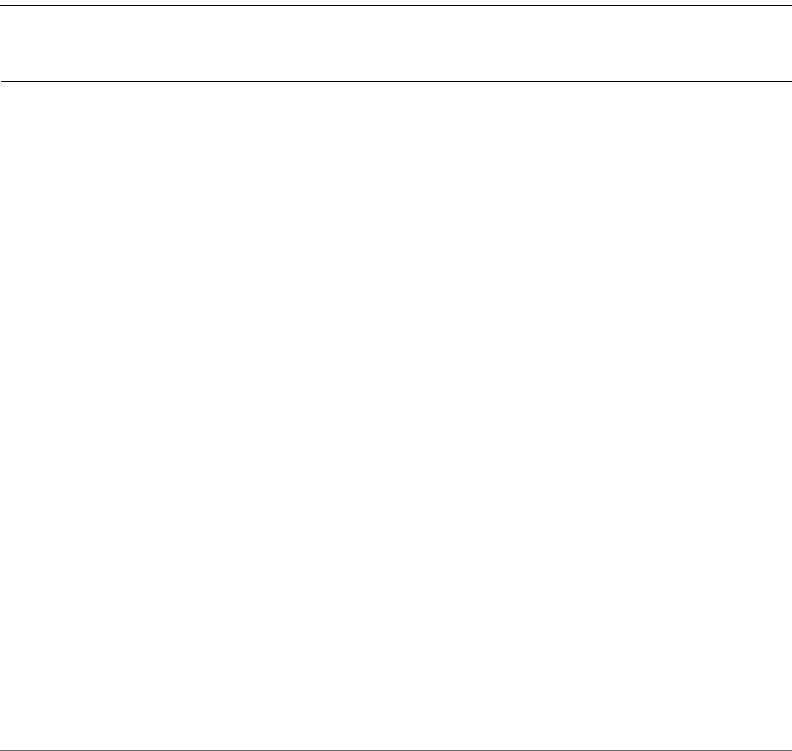
SmartCell Gateway 200 Hotspot Portal Integration Reference Guide for Release 2.1.2, 800-70518-001 Rev B 5
About This Guide
This SmartCell Gateway™ (SCG) 200 Hotspot Portal Integration Reference Guide
describes the SCG RESTful-like/JSON interfaces for external web portal servers.
This guide is written for service operators and system administrators who are
responsible for managing, configuring, and troubleshooting Ruckus Wireless
devices. Consequently, it assumes a basic working knowledge of local area
networks, wireless networking, and wireless devices.
NOTE: This guide assumes that the SmartCell Gateway has already been installed
as described in the Getting Started Guide.
Most user guides and release notes are available in Adobe Acrobat Reader Portable
Document Format (PDF) or HTML on the Ruckus Wireless Support web site at
https://support.ruckuswireless.com/documents.
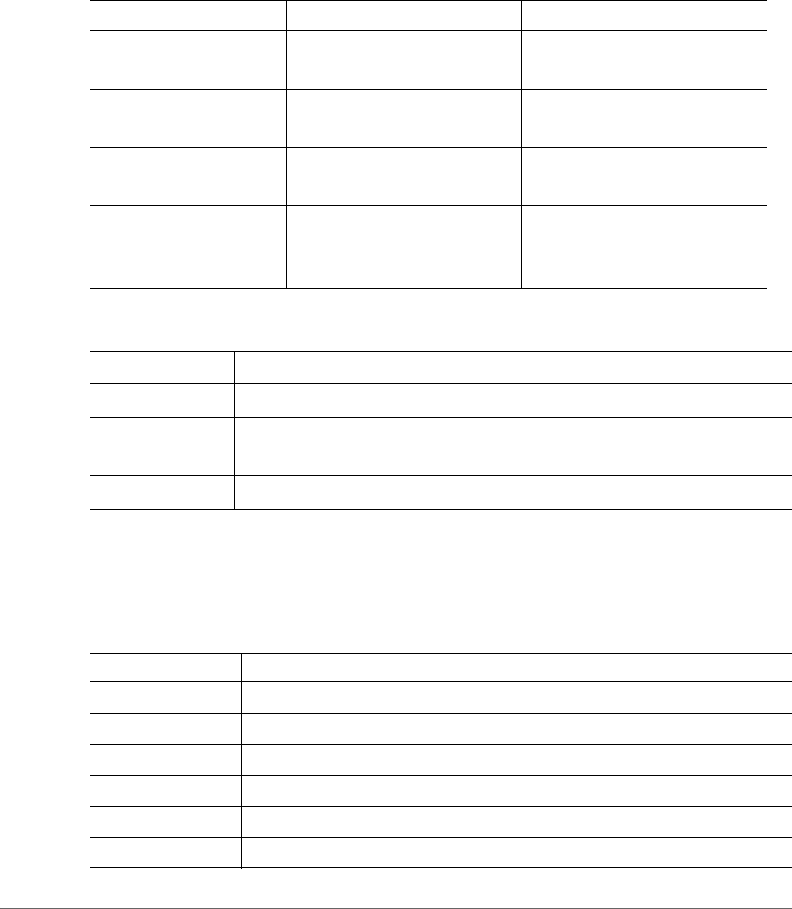
Document Conventions
SmartCell Gateway 200 Hotspot Portal Integration Reference Guide for Release 2.1.2, 800-70518-001 Rev B 6
Document Conventions
Tab l e 1 and Tab le 2 list the text and notice conventions that are used throughout
this guide.
Terminology
Tab l e 3 lists the terms used in this guide.
Table 1. Text conventions
Convention Description Example
monospace Represents information as it
appears on screen [Device name]>
monospace bold Represents information that
you enter
[Device name]> set
ipaddr 10.0.0.12
default font bold Keyboard keys, software
buttons, and field names
On the Start menu, click All
Programs.
italics Screen or page names Click Advanced Settings.
The Advanced Settings page
appears.
Table 2. Notice conventions
Notice Type Description
NOTE Information that describes important features or instructions
CAUTION! Information that alerts you to potential loss of data or potential
damage to an application, system, or device
WARNING! Information that alerts you to potential personal injury
Table 3. Terms used in this guide
Terms Description
AP Access Point
CP Captive Portal
NBI Northbound Interface
RADIUS Remote Authentication Dial-Up Service
SCG Smart Cell Gateway
SSL Secure Socket Layer
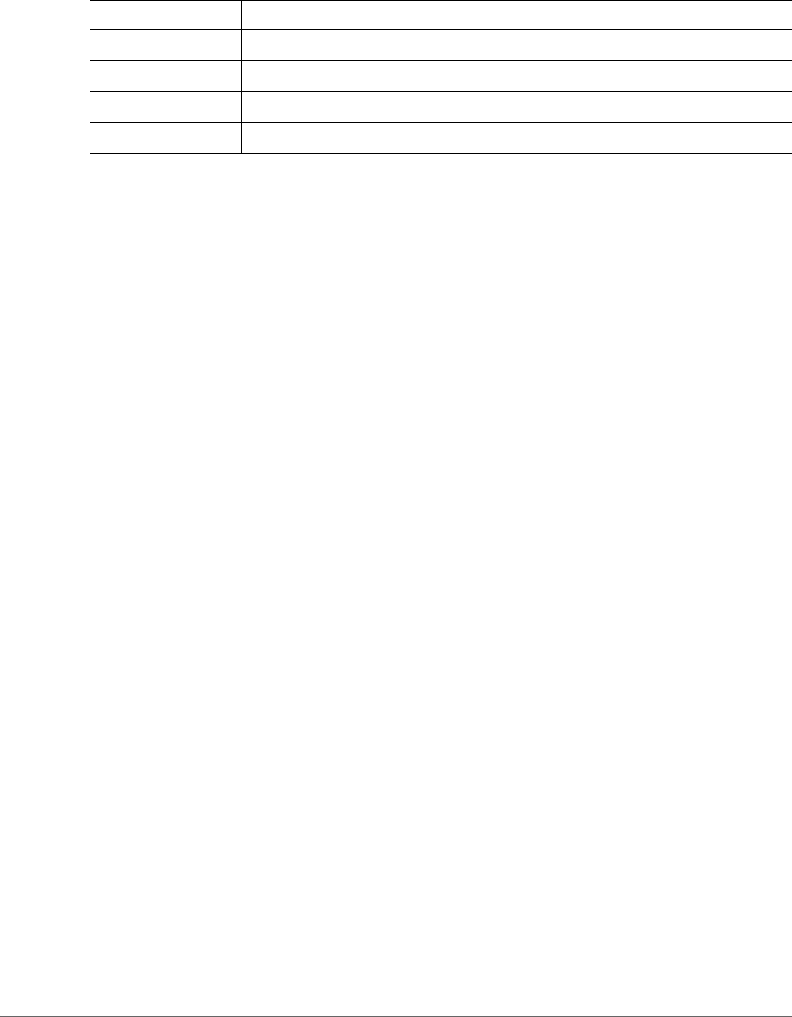
Related Documentation
SmartCell Gateway 200 Hotspot Portal Integration Reference Guide for Release 2.1.2, 800-70518-001 Rev B 7
Related Documentation
For a complete list of documents that accompany this release, refer to the Release
Notes.
Documentation Feedback
Ruckus Wireless is interested in improving its documentation and welcomes your
comments and suggestions. You can email your comments to Ruckus Wireless at:
docs@ruckuswireless.com
When contacting us, please include the following information:
• Document title
• Document part number (on the cover page)
• Page number (if appropriate)
For example:
• Ruckus Wireless SmartCell Gateway 200 Administrator Guide (Release 2.1.2)
• Part number: 800-70516-001
• Page 88
TCP Transmission Control Protocol
UE User Equipment
UE-IP User Equipment - IP address
UE-MAC User Equipment - MAC address
Table 3. Terms used in this guide
Terms Description
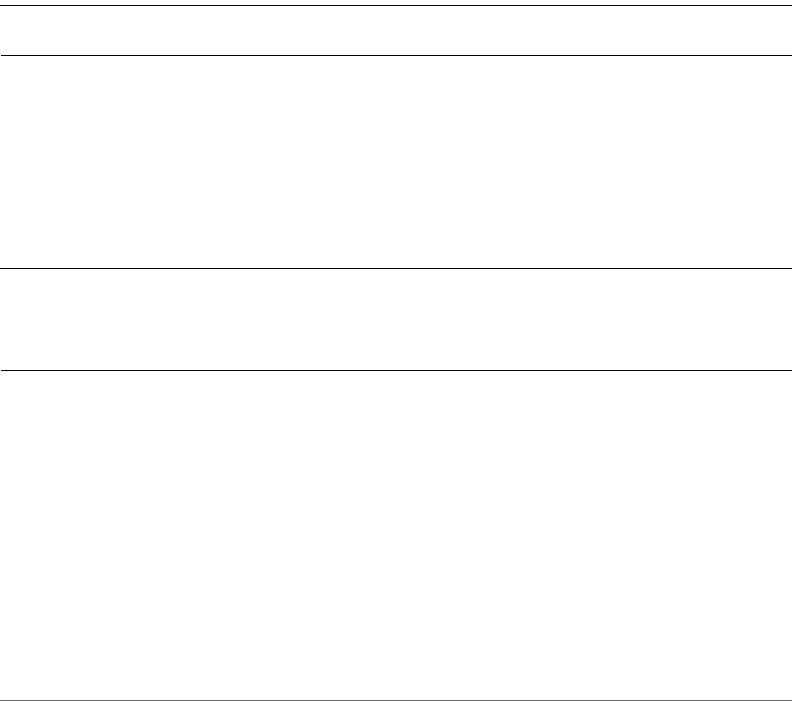
Web Interface Configuration
Overview
SmartCell Gateway 200 Hotspot Portal Integration Reference Guide for Release 2.1.2, 800-70518-001 Rev B 9
Overview
The SCG provides Wi-Fi hotspot services in conjunction with external web portal
servers. In most cases, an external web portal server provides the landing web
pages with Wi-Fi hotspot usage instructions, terms and conditions, etc., while the
end user submits his login ID and password directly to the AP for authentication.
There are, however, some cases when an external web portal server requires total
control of a user session by requesting authentication on the user’s behalf as well
as terminating the user sessions. JSON interface defined in this reference guide
provides a standard way for an external web portal server to communicate with the
SCG for this kind of usage.
This reference guide describes the SCG RESTful-like/JSON interfaces for external
web portal servers.
NOTE: Refer to About This Guide chapter for conventions used in this guide.
Request Format
As defined in JSON Commands, each request issued from an external web portal
server is in JSON format and the SCG URL requests are:
http://scg_management_ip:9080/portalintf (HTTP request)
https://scg_management_ip:9443/portalintf (HTTPS request)
NOTE: You can download the log for northbound portal interface from the SCG
web interface by navigating to Administration > Diagnostics > Application Logs
& Status.
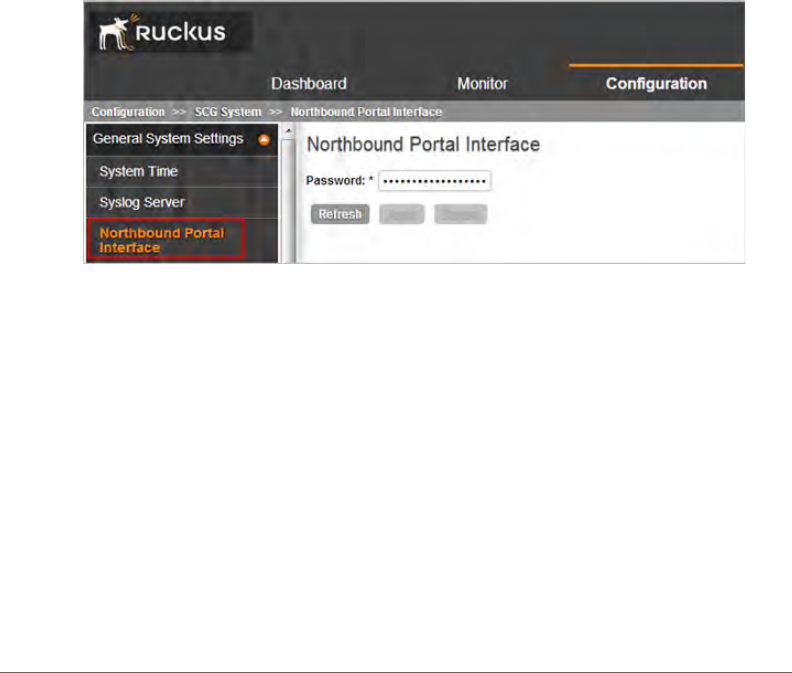
Web Interface Configuration
SCG Web Interface Configuration
SmartCell Gateway 200 Hotspot Portal Integration Reference Guide for Release 2.1.2, 800-70518-001 Rev B 10
SCG Web Interface Configuration
Each JSON request must be accompanied by a request password that is precon-
figured on the SCG, as well as on the external web portal server. This helps to ensure
that only authorized web portal servers can access the northbound portal interface.
The northbound portal interface request password can be configured in the SCG
web interface by navigating to Configuration > SCG System > General System
Settings > Northbound Portal Interface. See Figure 1.
If the incoming request password does not match the configured password, the
SCG will silently discard the incoming requests.
A web portal server must use the POST command to issue JSON requests. The
SCG will not accept requests through a regular HTTP connection.
Figure 1. Setting the password

SmartCell Gateway 200 Hotspot Portal Integration Reference Guide for Release 2.1.2, 800-70518-001 Rev B 11
2
JSON Commands
In this chapter:
•User Online Control
•Request Authentication
•Login Blocking Command
•Querying a User Status
•Terminating a User Session
•Disconnect Command
•Querying Enrichment Information
•GetConfig

JSON Commands
User Online Control
SmartCell Gateway 200 Hotspot Portal Integration Reference Guide for Release 2.1.2, 800-70518-001 Rev B 12
User Online Control
The northbound portal interface supports the following JSON commands:
•Request Authorization
• Login
• Login Async
• Status
• Logout
• Disconnect
• Enrichment Info
These commands are used for user authentication, user status query, terminating
user sessions and verifying that the enrichment information has the same content
as that of the HTTP header enrichment information.
UE-IP (User Equipment - IP address) and UE-MAC (User Equipment - MAC address)
is the IP and the MAC addresses of the end user. NBI (Northbound Interface) uses
either UE-MAC or UE-IP address in all JSON requests. In case both are included in
the JSON request the UE-MAC address will be used as default.
The UE-IP and UE-MAC address parameters are decrypted at the beginning of each
user online control request. This is because the Captive Portal (CP) encrypts the IP
and MAC address parameters in each redirection (See Ta b l e 1 2 for the full list of
these parameters) to the subscriber portal. The SCG decrypts the UE-IP and UE-
MAC address before returning the response, by using the new utility.
NOTE: Northbound Interface (NBI) expects to receive encrypted /decrypted UE-IP
and UE-MAC address when the request category is user online control. In the
GetConfig request category you do not need to encrypt UE-IP and UE-MAC
address.
Request Authorization
Request authorization is a JSON command for authorizing a client without any
authentication. It does not need a RADIUS server. The client is always authenticated,
provided it is available in the SCG system.
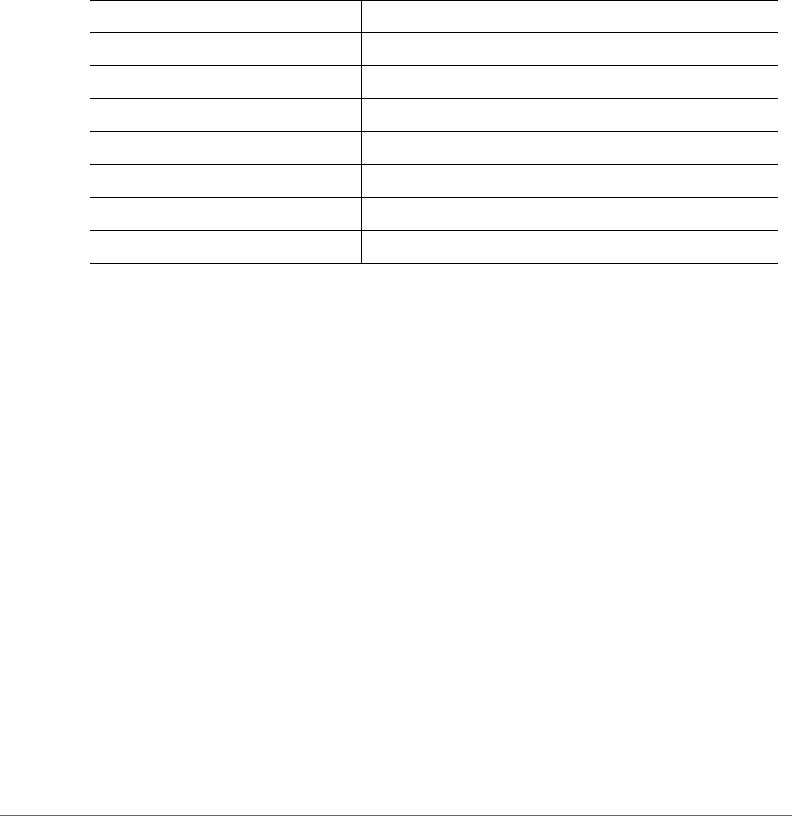
JSON Commands
Request Authorization
SmartCell Gateway 200 Hotspot Portal Integration Reference Guide for Release 2.1.2, 800-70518-001 Rev B 13
Normally in a RADIUS authentication the login credentials such as the username
and password is provided in the JSON request. The RADIUS server responds with
either a success or a failed authentication (login/login async), along with a set of
client session settings. Ta ble 4 lists these client session settings.
In a request authorization command, a RADIUS authentication is not required since
the client credentials are already authenticated. The client settings are passed in a
JSON request from the RADIUS server.
The following is an example of request authorization.
{{
"Vendor":"Ruckus",
"RequestPassword":"admin!234",
"APIVersion":"1.0",
"RequestCategory":"UserOnlineControl",
"RequestType":"Authorize",
"UE-IP":"",
"UE-MAC":"ENCa13cc65-
ca57cc500bc790684ff6d6ab62d0bf93f9f60a7d8",
"UE-Proxy":"0" ,
"UE-Username":"Optional and will not be validated",
"UE-Password":"Optional and will not be validated" ,
"UE-Ruckus-Grace-Period":"600" ,
"UE-Idle-Timeout":"999" ,
"UE-WISPr-Bandwidth-Max-Up":"8888" ,
"UE-WISPr-Bandwidth-Max-Down":"22222" ,
Table 4. RADIUS and its equivalent JSON attribute
RADIUS Attribute JSON Attribute
Session-Timeout UE-Session-Timeout
Ruckus-Grace-Period UE-Ruckus-Grace-Period
Idle-Timeout UE-Idle-Timeout
WISPr-Bandwidth-Max-Up UE-WISPr-Bandwidth-Max-Up
WISPr-Bandwidth-Max-Down UE-WISPr-Bandwidth-Max-Down
Acct-Interim-Interval UE-Acct-Interim-Interval
Class UE-Class
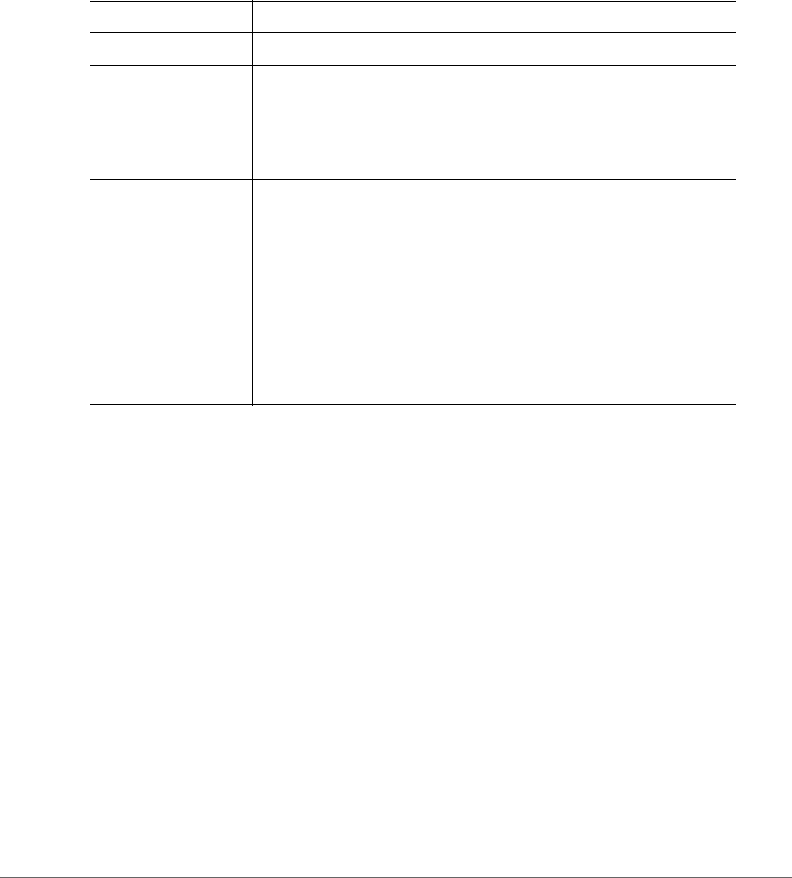
JSON Commands
Request Authentication
SmartCell Gateway 200 Hotspot Portal Integration Reference Guide for Release 2.1.2, 800-70518-001 Rev B 14
"UE-Acct-Interim-Interval":"10" ,
"UE-Class":"1"}
}
Tab l e 5 lists the responses for request authorization.
Request Authentication
In the hotspot (WISPr) WLAN use case, an unauthorized user is redirected to an
external web portal server by the SCG. Using the LoginAsync command, the
external web portal server sends a request to the SCG to authenticate the user via
the RADIUS server. The following is an example of the authentication request:
{
Vendor: “ruckus”
RequestPassword: “myPassword”,
APIVersion: “1.0”,
RequestCategory: “UserOnlineControl”,
RequestType: “LoginAsync”,
UE-IP: “ENC12bc24c4777703327f2e0aabbf6b9f9e”,
UE-MAC: “ENCCDD319C6A476FA7127DF1FB80A63CD30ADC5E47C3D-
BE2157”,
Table 5. Request authorization
Response Type Possible Responses
Normal response • 201, Login succeeded: Response if the login is accepted.
Service error • 300, Not found: Response if the lookup fails with the
given UE-MAC or UE-IP address.
• 400, Internal server error: Response when a SCG internal
error occurs.
General error • 302, Bad request: Response if the JSON request is not
well-formed.
• 303, Version not supported: Response if there is a version
mismatch.
• 304, Command not supported: Response if the request
type is not supported.
• 305, Category not supported: Response if the request
category not supported.
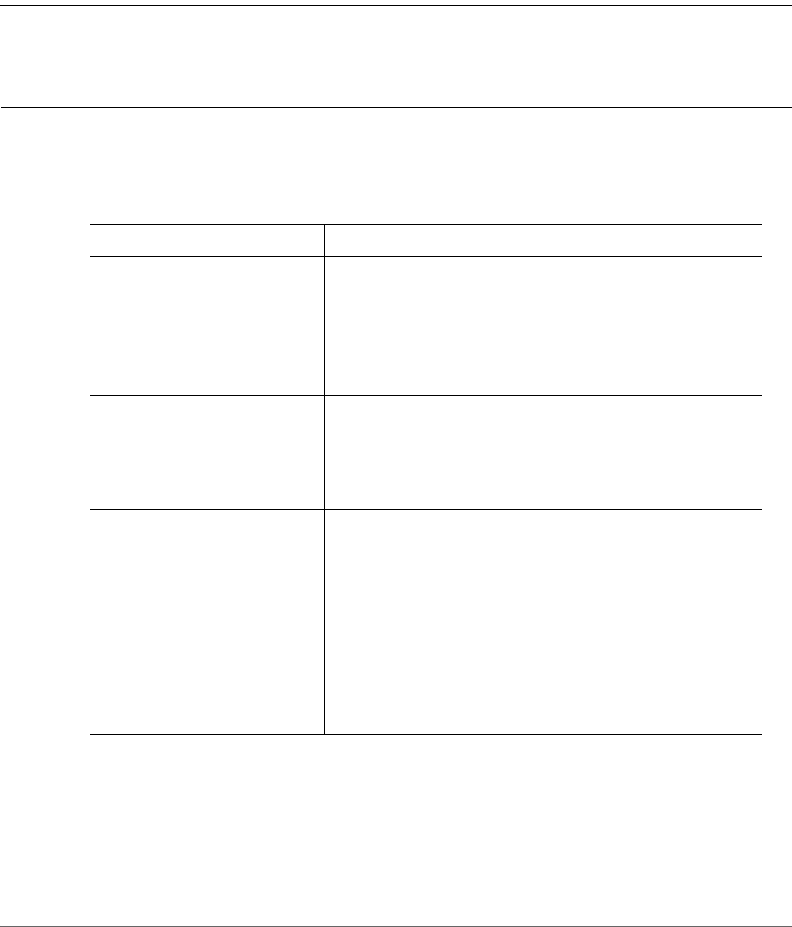
JSON Commands
Request Authentication
SmartCell Gateway 200 Hotspot Portal Integration Reference Guide for Release 2.1.2, 800-70518-001 Rev B 15
UE-Proxy: “0”,
UE-Username: “test”,
UE-Password: “test”
}
NOTE: The user account test (UE username) mentioned in the above example, has
been created as an external guest in the RADIUS server. The hotspot portal does
not provide an interface for creating new user account.
UE-IP and UE-MAC is the IP address and the MAC address of the end user. Tabl e
6 lists the SCG responses to these authentication requests.
Table 6. SCG responses to authentication requests
Response Type Possible Responses
Normal response • 101, Client authorized: Response if the user is
already authorized.
• 202, Authentication pending: Authentication is in
progress, portal server needs to check the result
later.
Service error • 300, Not found: Response if the lookup fails with
given UE-MAC or UE-IP address.
• 400, Internal server error: Response when the SCG
internal error occurs.
General error • 302, Bad request: Response if the JSON request
is not well-formed.
• 303, Version not supported: Response if there is a
version mismatch.
• 304, Command not supported: Response if the
request type is not supported.
• 305, Category not supported: Response if the
request category not supported.
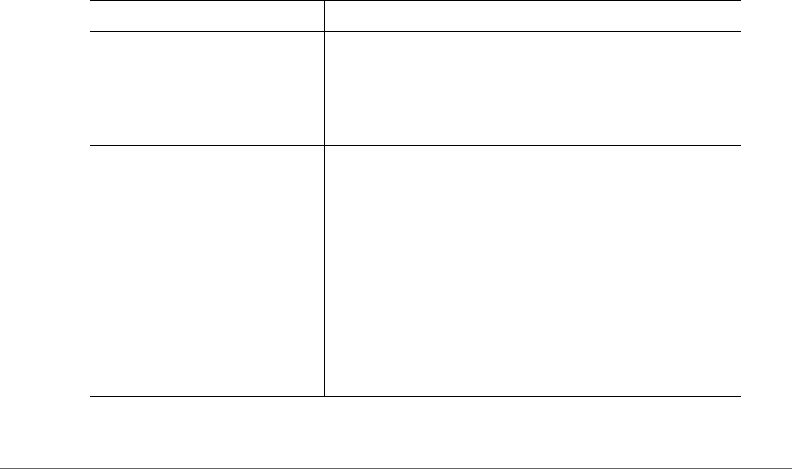
JSON Commands
Login Blocking Command
SmartCell Gateway 200 Hotspot Portal Integration Reference Guide for Release 2.1.2, 800-70518-001 Rev B 16
Login Blocking Command
The SCG also provides a login blocking command. The following is an example of
this command.
{
Vendor: “ruckus”
RequestPassword: “myPassword”,
APIVersion: “1.0”,
RequestCategory: “UserOnlineControl”,
RequestType: “Login”,
UE-IP: “ENC12bc24c4777703327f2e0aabbf6b9f9e”,
UE-MAC: “ENCCDD319C6A476FA7127DF1FB80A63CD30ADC5E47C3D-
BE2157”,
UE-Proxy: “0”,
UE-Username: “test”,
UE-Password: “test”
}
Tab l e 7 lists the SCG responses to these login blocking commands until the SCG
retrieves a response from the RADIUS server.
Table 7. SCG responses to a login blocking command
Response Type Possible Responses
Normal response • 101, Client authorized: Response if the user is
already authorized.
• 201, Login succeeded: Response if the login is
accepted.
Service error • 300, Not found: Response if the lookup fails with
given UE-MAC or UE-IP address.
• 301, Login failed: It will be replaced if the RADIUS
reply message is returned.
• 400, Internal server error: Response when an
SCG internal error occurs.
• 401, RADIUS server error: Response when a
RADIUS connection error occurs or the
connection request times out.
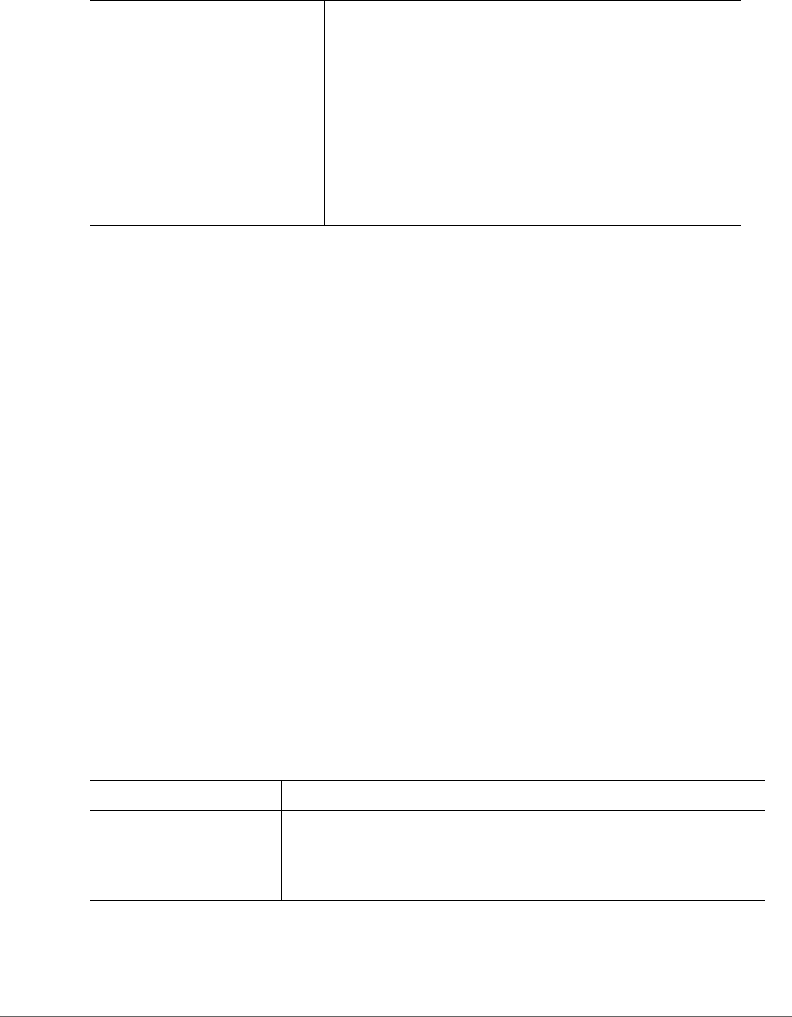
JSON Commands
Querying a User Status
SmartCell Gateway 200 Hotspot Portal Integration Reference Guide for Release 2.1.2, 800-70518-001 Rev B 17
Querying a User Status
After the authentication request is issued, the external web portal server can query
the user's authentication status. The following is an example of the user status query
command:
{
Vendor: “ruckus”
RequestPassword: “myPassword”,
APIVersion: “1.0”,
RequestCategory: “UserOnlineControl”,
RequestType: “Status”,
UE-IP: “ENC12bc24c4777703327f2e0aabbf6b9f9e”,
UE-MAC: “ENCCDD319C6A476FA7127DF1FB80A63CD30ADC5E47C3D-
BE2157”
}
UE-IP and UE-MAC is the IP address and the MAC address of the end user. Tabl e
8 lists the SCG responses to these user status query commands.
General error • 302, Bad request: Response if the JSON request
is not well-formed.
• 303, Version not supported: Response if there is
a version mismatch.
• 304, Command not supported: Response if the
request type is not supported.
• 305, Category not supported: Response if the
request category not supported.
Table 8. SCG responses to user status query
Response Type Possible Responses
If there is a pending
authentication process
for this client
• 201, Login succeeded.
• 202, Authentication pending: Authentication is in
progress, portal server needs to check the result later.
Table 7. SCG responses to a login blocking command
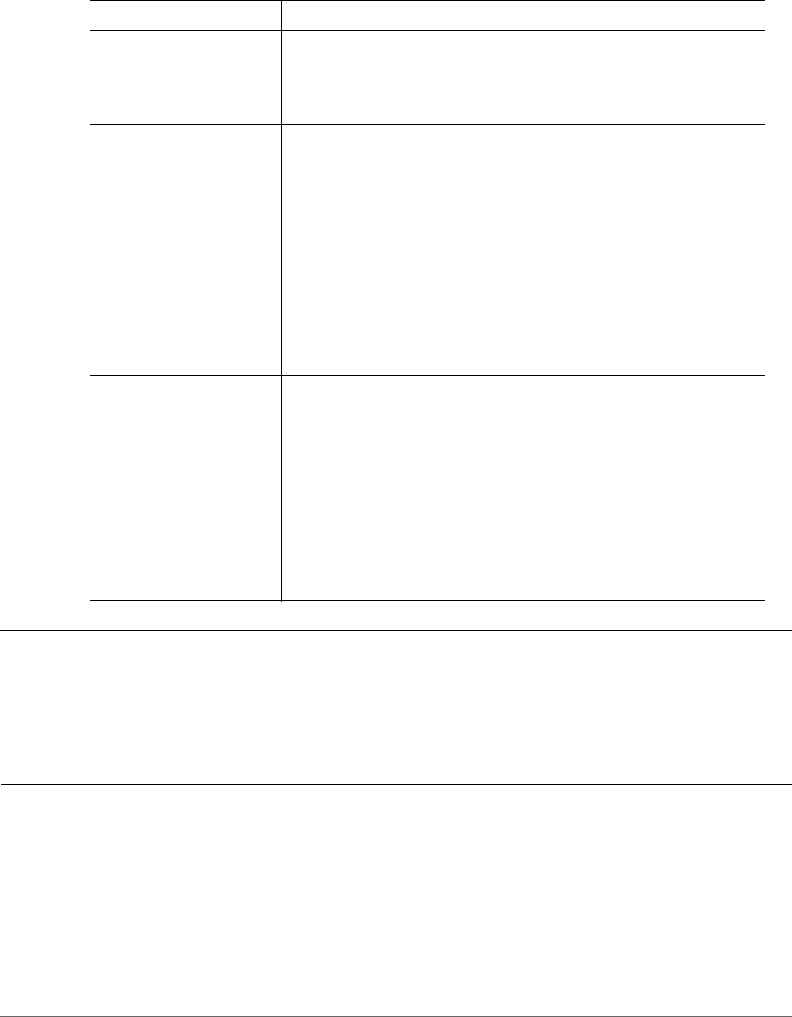
JSON Commands
Querying a User Status
SmartCell Gateway 200 Hotspot Portal Integration Reference Guide for Release 2.1.2, 800-70518-001 Rev B 18
NOTE: If an authentication process has a result (not pending), the SCG responds
to it only once. For example, if the SCG replies 301, Login failed to the web portal
server, and the web portal server sends the same query, the response will be 100,
Unauthorized. If the SCG replies 201, Login succeeded, and the web portal server
queries again, the response will be 101, Authorized.
If there is no pending
authentication process
for this client
• 100, Client unauthorized.
or
• 101, Client authorized.
Service error • 300, Not found: Response if the lookup fails with given
UE- MAC or UE-IP address.
• 301, Login failed: It will be replaced if the RADIUS reply
message is returned
• 400, Internal server error: Response when an SCG
internal error occurs.
• 401, RADIUS server error: Response when a RADIUS
connection error occurs or the connection request times
out.
General error • 302, Bad request: Response if the JSON request is not
well-formed.
• 303, Version not supported: Response if there is a version
mismatch.
• 304, Command not supported: Response if the request
type is not supported.
• 305, Category not supported: Response if the request
category not supported.
Table 8. SCG responses to user status query
Response Type Possible Responses

JSON Commands
Terminating a User Session
SmartCell Gateway 200 Hotspot Portal Integration Reference Guide for Release 2.1.2, 800-70518-001 Rev B 19
Terminating a User Session
After a user session is authorized, the external web portal server can terminate the
user session by sending a JSON request to the SCG. In this case, the user will
change the status from auth to un-auth for the subscriber to login again. The TCP
connections to the web server portal are not terminated, as this generates a 404
Error. The following is an example of the terminating a user session command:
{
Vendor: “ruckus”
RequestPassword: “myPassword”,
APIVersion: “1.0”,
RequestCategory: “UserOnlineControl”,
RequestType: “Logout”,
UE-IP: “ENC12bc24c4777703327f2e0aabbf6b9f9e”,
UE-MAC: “ENCCDD319C6A476FA7127DF1FB80A63CD30ADC5E47C3D-
BE2157”
}
Disconnect Command
The SCG also provides a command for terminating user TCP (Transmission Control
Protocol) connections from AP (Access Point).
{
Vendor: “ruckus”
RequestPassword: “myPassword”,
APIVersion: “1.0”,
RequestCategory: “UserOnlineControl”,
RequestType: “Disconnect”,
UE-IP: “ENC12bc24c4777703327f2e0aabbf6b9f9e”,
UE-MAC: “ENCCDD319C6A476FA7127DF1FB80A63CD30ADC5E47C3D-
BE2157”
}
UE-IP and UE-MAC is the IP address and the MAC address of the end user. Tabl e
9 lists the SCG response.
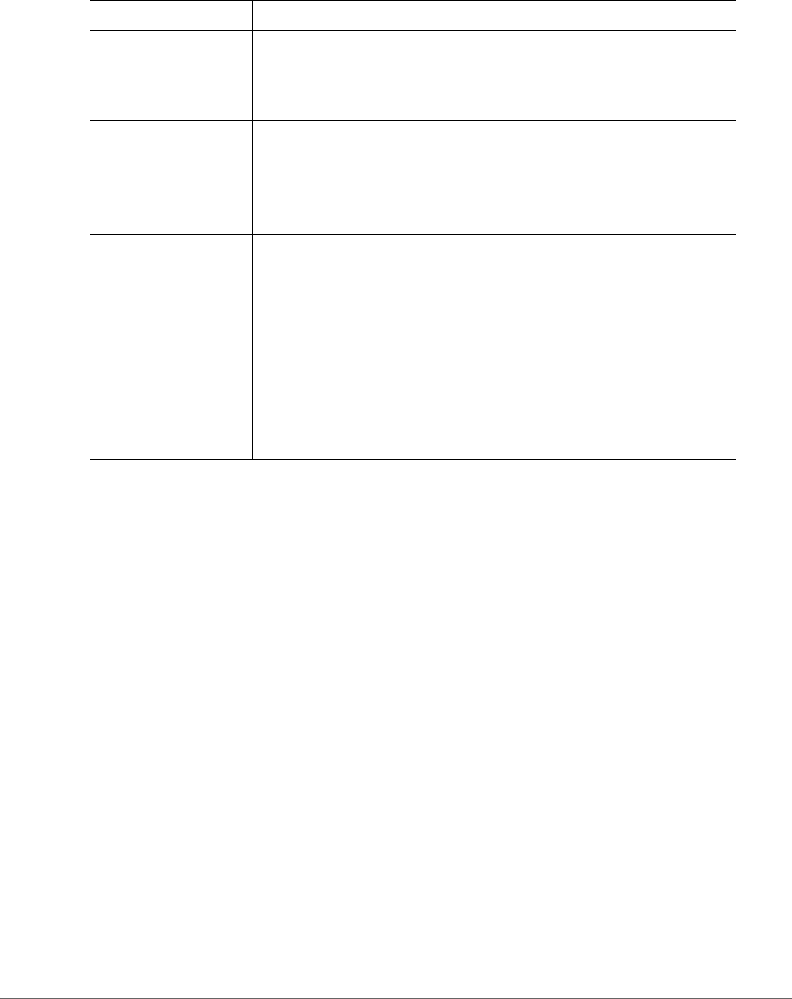
JSON Commands
Querying Enrichment Information
SmartCell Gateway 200 Hotspot Portal Integration Reference Guide for Release 2.1.2, 800-70518-001 Rev B 20
Querying Enrichment Information
The northbound portal interface provides the JSON command EnrichmentInfo for
verifying that the enrichment information has the same content as the HTML header
enrichment information sent from the AP. This allows the captive portal to obtain the
enriched parameters in an SSL (Secure Sockets Layer) scenario or in other cases
where the AP enrichment information is not available.
The following is an example of the EnrichmentInfo request:
{
Vendor: “ruckus”
RequestPassword: “myPassword”,
APIVersion: “1.0”,
RequestCategory: “UserOnlineControl”,
RequestType: “EnrichmentInfo”,
UE-IP: “ENC12bc24c4777703327f2e0aabbf6b9f9e”,
}
Table 9. SCG responses to a disconnect command
Response Type Possible Responses
Normal response • 200, OK
• 101, Client unauthorized: Response if the user is already
unauthorized
Service error • 300, Not found: Response if the lookup fails with given
UE- MAC or UE-IP address.
• 400, Internal server error: Response when an SCG
internal error occurs.
General error • 302, Bad request: Response if the JSON request is not
well-formed.
• 303, Version not supported: Response if there is a version
mismatch.
• 304, Command not supported: Response if the request
type is not supported.
• 305, Category not supported: Response if the request
category not supported.
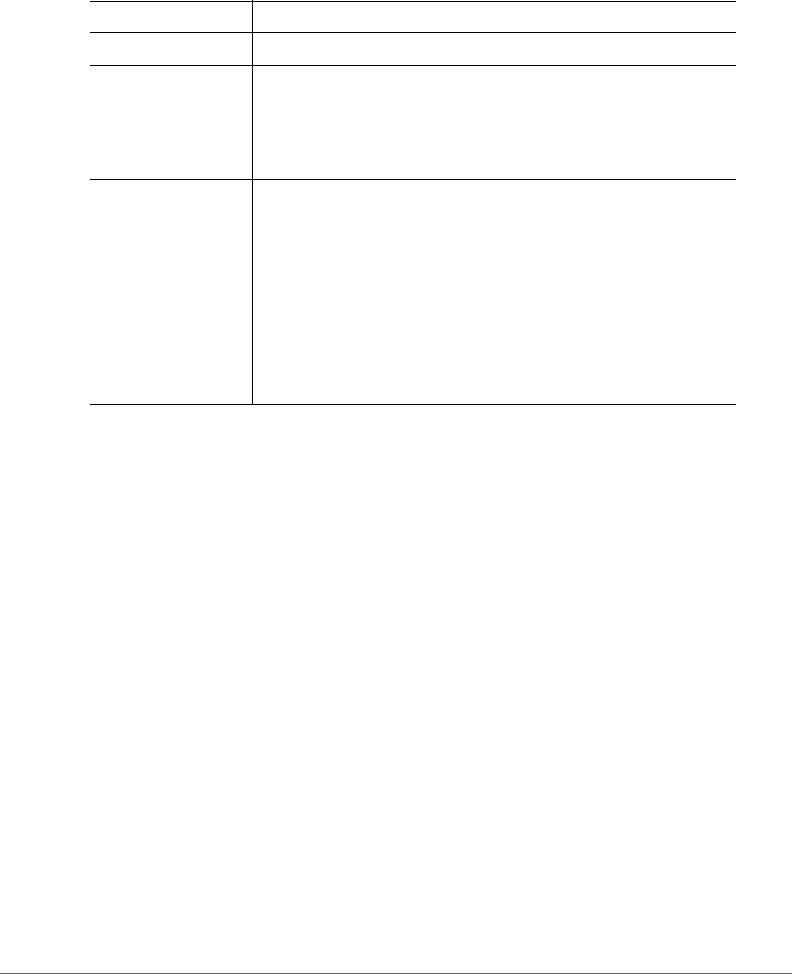
JSON Commands
GetConfig
SmartCell Gateway 200 Hotspot Portal Integration Reference Guide for Release 2.1.2, 800-70518-001 Rev B 21
Tab l e 1 0 lists the responses for enrichment information.
GetConfig
The northbound interface supports the following JSON commands in request
category - GetConfig:
1Control Blade IP List
2Cluster Blade IP List
3Management Blade IP List
4User Interface IP List
5Encrypt IP
6Decrypt IP
The first four commands are used for obtaining the different blade IP address lists.
The northbound portal interface responds with the control, cluster and management
blade or user defined IP address list of the SCG.
The following is an example of the GetConfig command:
{
Vendor: “ruckus”,
RequestPassword: “myPassword”,
Table 10. Query enrichment
Response Type Possible Responses
Normal response • 102, Enrichment Information.
Service error • 300, Not found: Response if the lookup fails with given
UE- MAC or UE-IP address.
• 400, Internal server error: Response when an SCG
internal error occurs.
General error • 302, Bad request: Response if the JSON request is not
well-formed.
• 303, Version not supported: Response if there is a version
mismatch.
• 304, Command not supported: Response if the request
type is not supported.
• 305, Category not supported: Response if the request
category not supported.

JSON Commands
GetConfig
SmartCell Gateway 200 Hotspot Portal Integration Reference Guide for Release 2.1.2, 800-70518-001 Rev B 22
APIVersion: “1.0”,
RequestCategory: “GetConfig”,
RequestType: “ControlBladeIPList”,
UE-IP: “192.168.0.38”
}
The following is an example of the successful response:
{
Vendor:“ruckus”,
ReplyMessage:”OK",
ResponseCode:200,
APIVersion:"1.0"
ControlBladeIPList:[“172.17.18.149”, “172.17.18.159”,
“172.17.18.169”]
}
Control Blade IP address list can be replaced by Cluster Blade IP List, Management
Blade IP List or User Interface IP List, depending on context of the GetConfig
command.
The following is an example of an Encrypt IP address command, which returns an
encrypted IP address for direct access to the subscriber portal.
{
Vendor: “ruckus”,
RequestPassword: “myPassword”,
APIVersion: “1.0”,
RequestCategory: “GetConfig”,
RequestType: “EncryptIP”,
UE-IP: “172.21.134.87”
}
The following is an example of the successful response:
{
Vendor:“ruckus”,
ReplyMessage:”OK",
ResponseCode:200,
APIVersion:”1.0”
ENC-UE-IP: “ENC1234bfdbe5y5hbfdgh45y54ryt5y5th5”

JSON Commands
GetConfig
SmartCell Gateway 200 Hotspot Portal Integration Reference Guide for Release 2.1.2, 800-70518-001 Rev B 23
}
Another example is decrypt IP address command.
{
Vendor: "ruckus",
RequestPassword: "myPassword", APIVersion: "1.0",
RequestCategory: "GetConfig", RequestType: "DecryptIP",
UE-IP: "ENC1234bfdbe5y5hbfdgh45y54ryt5y5th5"
}
And the success response:
{
Vendor:"ruckus", ReplyMessage:"OK", ResponseCode:200,
APIVersion:"1.0"
DEC-UE-IP: "172.21.134.87"
}
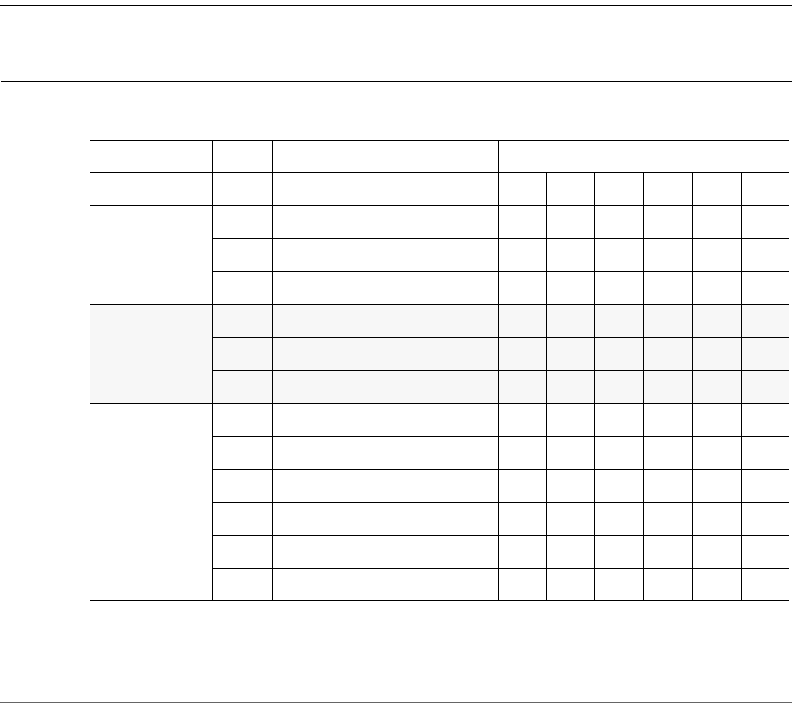
JSON Responses
JSON Responses
SmartCell Gateway 200 Hotspot Portal Integration Reference Guide for Release 2.1.2, 800-70518-001 Rev B 25
JSON Responses
Tab l e 1 1 lists the definitions of JSON responses from the northbound portal
interface. The following are the expansions for the abbreviations mentioned in the
Used In column.
• UA: User Authenticate (includes Login and LoginAsync)
• SQ: Status Query
• TU: Terminating User (Logout and Disconnect)
• AU: Authorize the requests
• EI: Enrichment Info
• GC: Get Config (Control Blade IP, Cluster Blade IP, Management Blade IP, User
Interface IP, Encrypt IP and Decrypt IP address)
NOTE: Refer to JSON Commands for commands relating to the responses
mentioned above.
Table 11. JSON response definitions
Category Code Definition Used In
UA SQ AU TU EI GC
Informational 100 Client unauthorized • •
101 Client authorized • •
102 Enrichment Info •
Success 200 OK • •
201 Login succeeded • •
202 Authentication pending • •
Client Error 300 Not found • • • • •
301 Login failed • •
302 Bad request • • • • • •
303 Version not supported • • • • • •
304 Command not supported
305 Category not supported

JSON Responses
JSON Response Examples
SmartCell Gateway 200 Hotspot Portal Integration Reference Guide for Release 2.1.2, 800-70518-001 Rev B 26
JSON Response Examples
This section provides the following examples of JSON responses defined in Ta b le 1 1.
•Example: Client unauthorized
•Example: Client authorized
•Example: Request Authorization
•Example: Enrichment information
•Example: Success information
•Example: Login succeeded
•Example: Authentication pending
•Example: Not found
•Example: Login failed
•Example: Bad request
•Example: Version not supported
•Example: Command not supported
•Example: Category not supported
•Example: Internal server error
•Example: RADIUS server error
•Example: Encrypt ID for MAC address
•Example: Decrypt ID for MAC address
Example: Client unauthorized
{
Vendor:"Ruckus",
APIVersion:"1.0",
ResponseCode:100,
ReplyMessage:"Client unauthorized",
UE-IP:"ENC323e79bf1bbd5ac4",
Server Error 400 Internal server error • • • • • •
401 RADIUS server error • •
Table 11. JSON response definitions (Continued)
Category Code Definition Used In

JSON Responses
JSON Response Examples
SmartCell Gateway 200 Hotspot Portal Integration Reference Guide for Release 2.1.2, 800-70518-001 Rev B 27
UE-MAC:"ENCf6b7f49da92a45f8978c35966b95ee-
afc6451102af391592",
AP-MAC:"00:11:22:AA:BB:CC",
SSID:" hotspot-01",
SmartClientInfo:"",
GuestUser:"0",
SmartClientMode:"none",
}
Example: Client authorized
{
Vendor: "Ruckus",
APIVersion: "1.0",
ResponseCode: "101",
ReplyMessage: "Client authorized",
UE-IP: "ENC12bc24c4777703327f2e0aabbf6b9f9e",
UE-MAC: "ENCCDD319C6A476FA7127DF1FB80A63CD30ADC5E47C3D-
BE2157",
UE-Username: "user001",
AP-MAC: "04:4f:aa:32:25:f0",
SSID: "hotspot-01",
SmartClientMode: "none",
SmartClientInfo: "",
GuestUser: "0",
}
Example: Request Authorization
{
"ReplyMessage":"Login succeeded",
"AuthenticationType":"Local DB",
"UE-IP":"ENCec4cc1fd0c146d53e200ad215eec9460",
"APIVersion":"1.0",
"ResponseCode":201,
"AP-MAC":"50:A7:33:23:6E:00",
"GuestUser":"0",
"SmartClientMode":"none",

JSON Responses
JSON Response Examples
SmartCell Gateway 200 Hotspot Portal Integration Reference Guide for Release 2.1.2, 800-70518-001 Rev B 28
"UE-MAC":"ENCa13cc65-
ca57cc500bc790684ff6d6ab62d0bf93f9f60a7d8",
"Vendor":"Ruckus",
"SSID":"nbi-wlan-local",
"SmartClientInfo":"",
"UE-Proxy":0
}
Example: Enrichment information
{
Vendor: "Ruckus",
APIVersion: "1.0",
ResponseCode: "102",
ReplyMessage: "Enrichment Information",
UE-IP: " ENC12bc24c4777703327f2e0aabbf6b9f9e ",
UE-MAC: " ENCCDD319C6A476FA7127DF1FB80A63CD30ADC5E47C3D-
BE2157",
AP-MAC: "04:4f:aa:32:25:f0",
SSID: "hotspot-01",
WLAN-ID: "1",
Location: "a location",
}
Example: Success information
{
Vendor: "Ruckus",
Version: "1.0",
ResponseCode: "200",
ReplyMessage: "OK"
UE-IP: "ENC12bc24c4777703327f2e0aabbf6b9f9e",
UE-MAC: "ENCCDD319C6A476FA7127DF1FB80A63CD30ADC5E47C3D-
BE2157",
SmartClientMode: "none",
SmartClientInfo: "",
GuestUser: "0",
}

JSON Responses
JSON Response Examples
SmartCell Gateway 200 Hotspot Portal Integration Reference Guide for Release 2.1.2, 800-70518-001 Rev B 29
Example: Login succeeded
{
Vendor: "Ruckus",
APIVersion: "1.0",
ResponseCode: "201",
ReplyMessage: "Login succeeded",
UE-IP: "ENC12bc24c4777703327f2e0aabbf6b9f9e",
UE-MAC: "ENCCDD319C6A476FA7127DF1FB80A63CD30ADC5E47C3D-
BE2157",
UE-Username: "user001",
AP-MAC: "04:4f:aa:32:25:f0",
SSID: "hotspot-01",
SmartClientMode: "none",
SmartClientInfo: "",
GuestUser: "0",
UE-Proxy: "0"
}
Example: Authentication pending
{
Vendor: "ruckus",
APIVersion: "1.0",
ResponseCode: "202",
ReplyMessage: "Authentication pending",
UE-IP: "ENC12bc24c4777703327f2e0aabbf6b9f9e",
UE-MAC: "ENCCDD319C6A476FA7127DF1FB80A63CD30ADC5E47C3D-
BE2157",
UE-Username: "user001",
AP-MAC: "04:4f:aa:32:25:f0",
SSID: "hotspot-01",
SmartClientMode: "none",
SmartClientInfo: "",
GuestUser: "0",
}

JSON Responses
JSON Response Examples
SmartCell Gateway 200 Hotspot Portal Integration Reference Guide for Release 2.1.2, 800-70518-001 Rev B 30
Example: Not found
{
Vendor: "Ruckus",
APIVersion: "1.0",
ResponseCode: "300",
ReplyMessage: "Not found",
}
Example: Login failed
{
Vendor: "Ruckus",
APIVersion: "1.0",
ResponseCode: "301",
ReplyMessage: "Login failed",
UE-IP: "ENC12bc24c4777703327f2e0aabbf6b9f9e",
UE-MAC: "ENCCDD319C6A476FA7127DF1FB80A63CD30ADC5E47C3D-
BE2157",
AP-MAC: "04:4f:aa:32:25:f0",
SSID: "hotspot-01",
SmartClientMode: "none",
SmartClientInfo: "",
GuestUser: "0",
}
Example: Bad request
{
Vendor: "ruckus",
APIVersion: "1.0",
ResponseCode: "302",
ReplyMessage: "Bad request",
}
Example: Version not supported
{
Vendor: "ruckus",
APIVersion: "1.0",

JSON Responses
JSON Response Examples
SmartCell Gateway 200 Hotspot Portal Integration Reference Guide for Release 2.1.2, 800-70518-001 Rev B 31
ResponseCode: "303",
ReplyMessage: "Version not supported"
}
Example: Command not supported
{
Vendor: "ruckus",
APIVersion: "1.0",
ResponseCode: "304",
ReplyMessage: "Command not supported",
}
Example: Category not supported
{
Vendor: "ruckus",
APIVersion: "1.0",
ResponseCode: "305",
ReplyMessage: "Category not supported",
}
Example: Internal server error
{
Vendor: "ruckus",
APIVersion: "1.0",
ResponseCode: "400",
ReplyMessage: "Internal server error",
}
Example: RADIUS server error
{
Vendor: "ruckus",
APIVersion: "1.0",
ResponseCode: "401",ll,
ReplyMessage: "Radius server error",
}
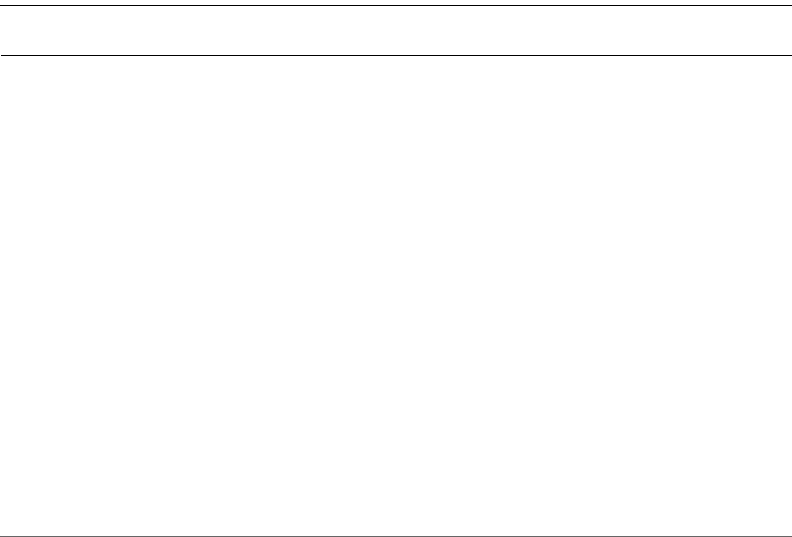
JSON Responses
JSON Response Examples
SmartCell Gateway 200 Hotspot Portal Integration Reference Guide for Release 2.1.2, 800-70518-001 Rev B 32
Example: Encrypt ID for MAC address
{
Vendor: “ruckus”,
RequestPassword: “myPassword”,
APIVersion: “1.0”,
RequestCategory: “GetConfig”,
RequestType: “EncryptIP”,
UE-IP: “04:4f:aa:32:25:f0”
}
The success response:
{
Vendor: “ruckus”,
ReplyMessage:”OK",
ResponseCode:200,
APIVersion:”1.0”,
ENC-UE-IP: "ENC4782689566f8-
eac8aa30e276aa907f332d0bf93f9f60a7d8"
}
NOTE: The value of the UE-IP address is the MAC address.
Example: Decrypt ID for MAC address
{
Vendor: "ruckus",
RequestPassword: "myPassword",
APIVersion: "1.0",
RequestCategory: "GetConfig",
RequestType: "DecryptIP",
UE-IP: "ENC4782689566f8-
eac8aa30e276aa907f332d0bf93f9f60a7d8"
}
The success response:
{
Vendor:"ruckus", ReplyMessage:"OK",
ResponseCode:200,

JSON Responses
JSON Response Examples
SmartCell Gateway 200 Hotspot Portal Integration Reference Guide for Release 2.1.2, 800-70518-001 Rev B 33
APIVersion:"1.0"
DEC-UE-IP: "04:4f:aa:32:25:f0"
}
NOTE: The value of the UE-IP is the MAC address.
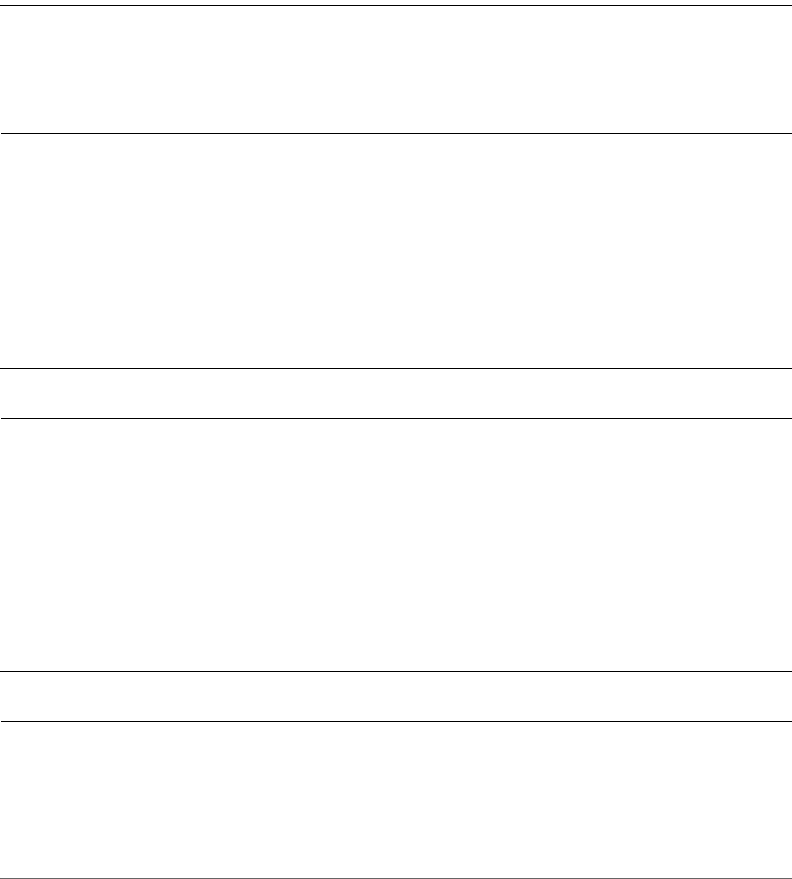
Customer Login
SmartCell Gateway 200 Hotspot Portal Integration Reference Guide for Release 2.1.2, 800-70518-001 Rev B 35
The WISPr hotspot portal logon API supports existing customer’s external logon
page (working with Zone Director (ZD)). Customers, who already have a ZD
deployment and have implemented their own external logon page for hotspot
WLAN, can use ZD's API (provided by Ruckus) for UE authentication.
The SCG provides the same API as that of ZD for customers to use their existing
logon page.
NOTE: This new API is provided since SCG's official portal integration using JSON
requests does not support ZD login API. It is our recommendation that the customer
works with the JSON API as documented in this guide - Hotspot Portal Integration
Interface.
Customer Login
Customers who already have ZD deployment with their own external portal will be
required to make a change to their login/logout URLs to match the new supported
API.
The external portal sends the login/logout request to SCG. The requests should
include the parameters provided by SCG's captive portal redirection
NOTE: See Captive Portal Attributes for details.
.
• Login: The login request path in the external portal to the SCG should be
changed:
From:
https://sip:9998/login
To:
https://sip:9998/SubscriberPortal/hotspotlogin
NOTE: The login request also supports HTTP with port number 9997.

Customer Logout
SmartCell Gateway 200 Hotspot Portal Integration Reference Guide for Release 2.1.2, 800-70518-001 Rev B 36
NOTE: This login request should include the customer login credentials such as the
username and password parameters.
Customer Logout
The logout request path in the external portal to the SCG should be changed:
From
https://sip:9998/logout
To
https://sip:9998/SubscriberPortal/hotspotlo-
gout?uip=10.20.30.40
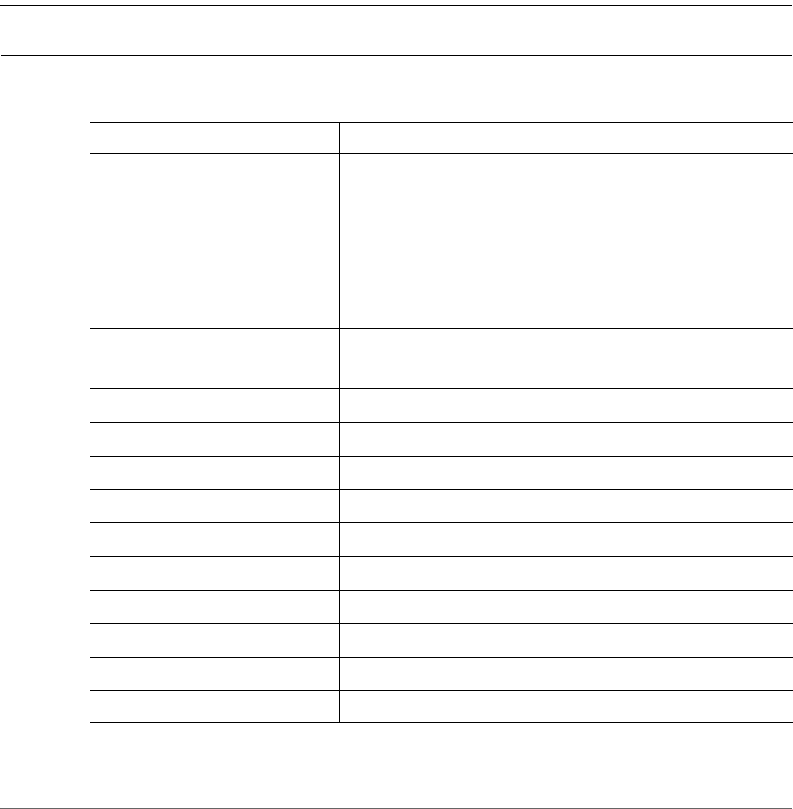
Redirection Attributes
SmartCell Gateway 200 Hotspot Portal Integration Reference Guide for Release 2.1.2, 800-70518-001 Rev B 38
The UE-IP and UE-MAC address parameters are decrypted at the beginning of each
user online control request. This is because the Captive Portal (CP) encrypts the IP
and MAC address parameters in each redirection to the subscriber portal. The SCG
decrypts the UE-IP and UE-MAC address before returning the response, by using
the new utility.
Redirection Attributes
Tab l e 1 2 lists these parameters provided by SCG's captive portal redirection.
NOTE: See WISPr Support for ZoneDirector Login for login and logout details.
.
Table 12. Redirection attributes
Attributes Description
sip The value could either be the:
• UDI (User Defined Interface) in case of a local
breakout from AP
or
• Internal D-Blade IP address in case of a proxy request
to the SCG.
startUrl The URL as per the hotspot configuration, which is
to be redirected after successful login.
client_mac Encrypted UE Mac address.
uip Encrypted UE IP address.
wlan WLAN ID of the UE's associated the WLAN.
reason Reason for redirecting the WLAN.
mac AP Mac address.
url Original URL which the customer tries browsing.
loc AP location.
proxy The UE browser if it is set to the Web proxy.
vlan VLAN which the customer is set to
ssid The broadcasted SSID name.
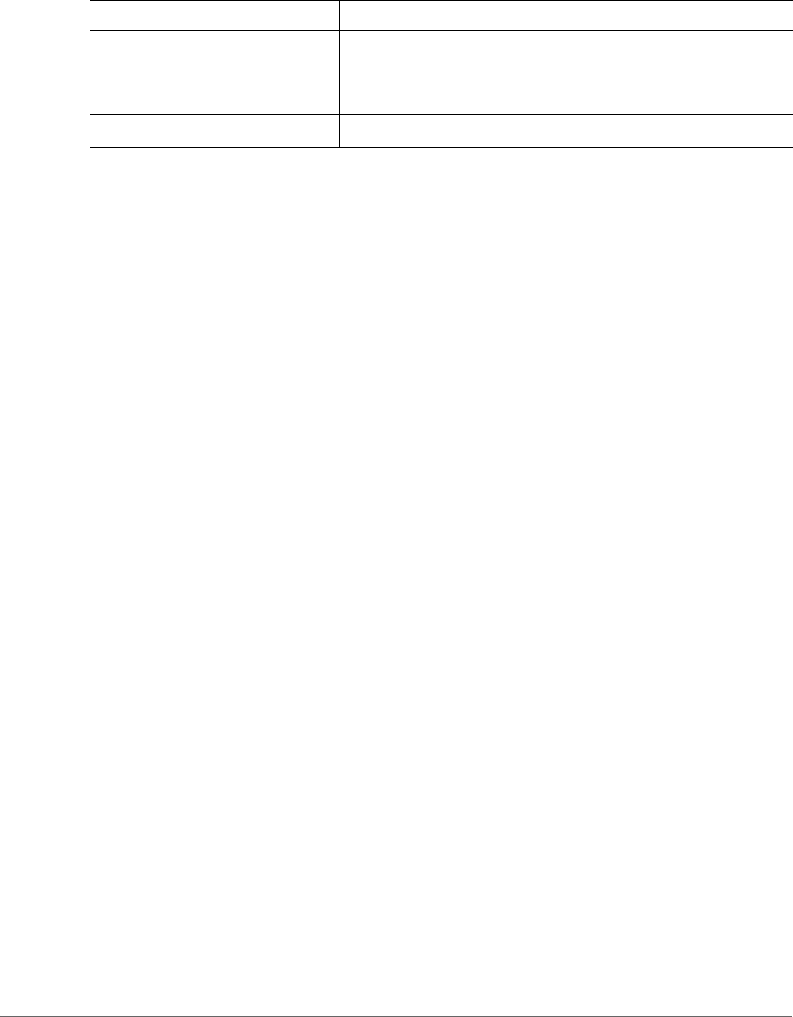
Redirection Attributes
SmartCell Gateway 200 Hotspot Portal Integration Reference Guide for Release 2.1.2, 800-70518-001 Rev B 39
zoneId In case of 3rd party AP, this attribute will be included
instead of WLAN and will include the zone ID where the
SSID is configured to in the SCG.
dn The domain name.
Table 12. Redirection attributes
Attributes Description

SmartCell Gateway 200 Hotspot Portal Integration Reference Guide for Release 2.1.2, 800-70518-001 Rev B 40
Index
A
aPI 35
authentication 9
authentication pending 29
authentication request 17
authorize the requests 25
authorized 18, 19
B
bad request 30
C
category not supported 31
client authorized 27
client error 25
client session 13
client unauthorized 26
client_mac 38
cluster blade IP list 21
cluster management blade 21
command not supported 31
control 21
control blade IP list 21
D
decrypt ID for MAC address 32
decrypt IP 21, 23
disconnect command 19
E
encrypt ID for MAC address 32
encrypt IP 21
enrichment info 20, 25
enrichment information 12, 28
external portal 35
G
general error 14, 17, 18, 20, 21
get config 21, 25
H
hotspot 35
I
incoming requests 10
informational 25
internal server error 31
iP address 12
J
jSON response examples 26
jSON responses 25
L
loc 38
login 19, 35
login blocking command 16
login failed 18, 30
login succeeded 18, 29
logout 36
M
mac 38
mAC address 12
management blade IP list 21
N
new user account 15
normal response 14, 16, 20, 21
northbound interface 12
northbound portal interface 10
not found 30
O
overview 9
P
pending authentication 17, 18

Index
SmartCell Gateway 200 Hotspot Portal Integration Reference Guide for Release 2.1.2, 800-70518-001 Rev B 41
portal logon 35
pOST command 10
proxy 38
Q
querying a user status 17
querying enrichment information 20
R
rADIUS server error 31
reason 38
request authentication 14
request authorization 12
request format 9
S
secure socket layer 20
server error 26
service error 14, 16, 18, 20, 21
sip 38
ssid 38
startUrl 38
status query 25
subscriber portal 22
success 25
success information 28
T
terminating 9
terminating a user session 19
terminating user 25
terminating user sessions 12
transmission control protocol 19
U
uip 38
unauthorized 18
url 38
user account 15
user authenticate 25
user authentication 12
user defined IP list 21
user interface IP list 21
user online control 12, 38
user session 9
user status query 12
V
version not supported 30
vlan 38
W
web interface configuration 10
wifi hotspot 9
wlan 38
Z
zoneDirector 35

Copyright © 2006-2014. Ruckus Wireless, Inc.
350 West Java Dr. Sunnyvale, CA 94089. USA
www.ruckuswireless.com



