Ryobi Bt3100 Owner S Manual BT3100_p1_8_eng
2014-07-06
: Ryobi Ryobi-Bt3100-Owner-S-Manual ryobi-bt3100-owner-s-manual ryobi pdf
Open the PDF directly: View PDF ![]() .
.
Page Count: 52
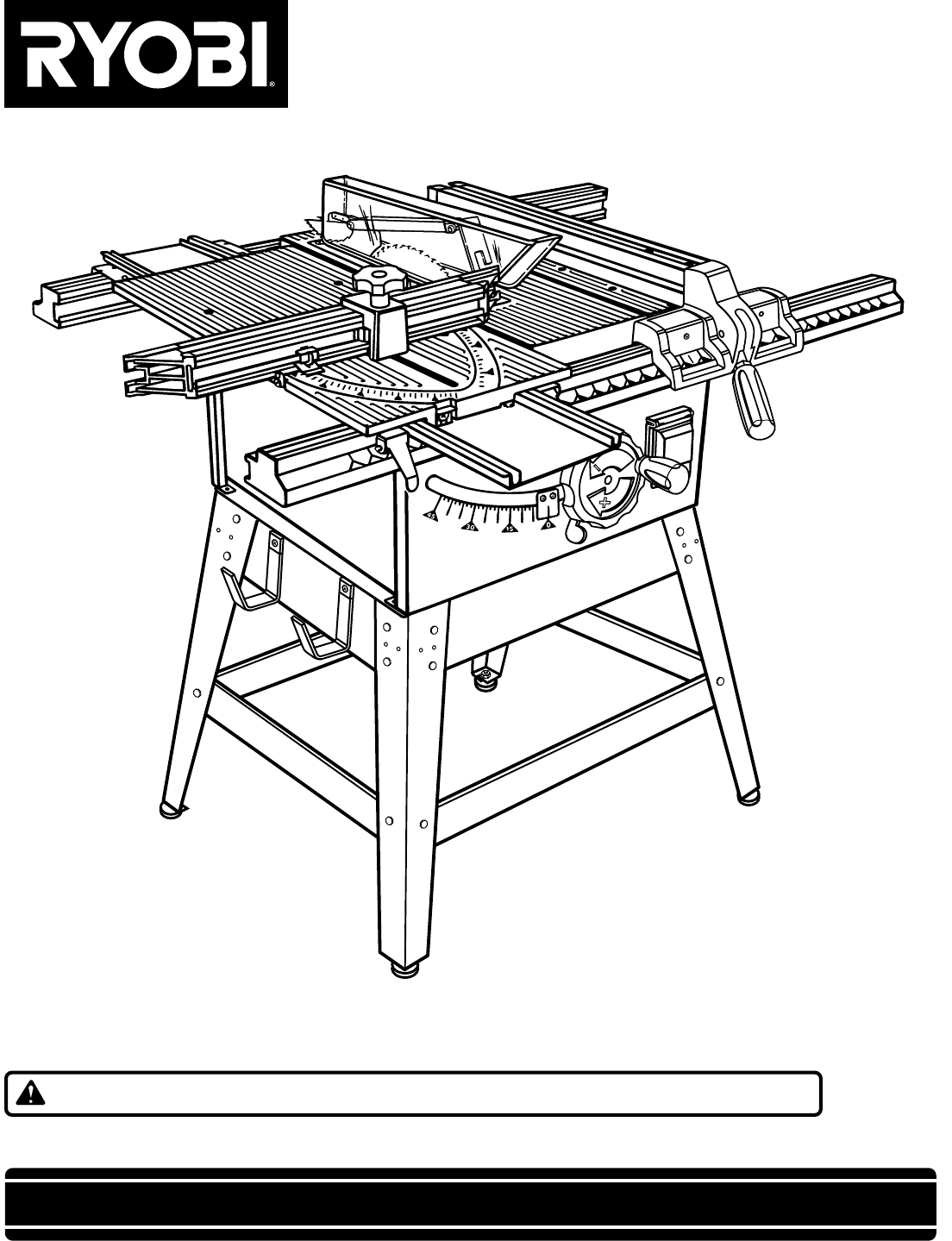
OPERATOR'S MANUAL
10 in. (254 mm) TABLE SAW
BT3100
SAVE THIS MANUAL FOR FUTURE REFERENCE
Your new Table Saw has been engineered and manufactured to Ryobi's high standards for dependability, ease of operation,
and operator safety. Properly cared for, it will give you years of rugged, trouble-free performance.
WARNING: To reduce the risk of injury, the user must read and understand the operator's manual.
Thank you for buying a Ryobi Table Saw.
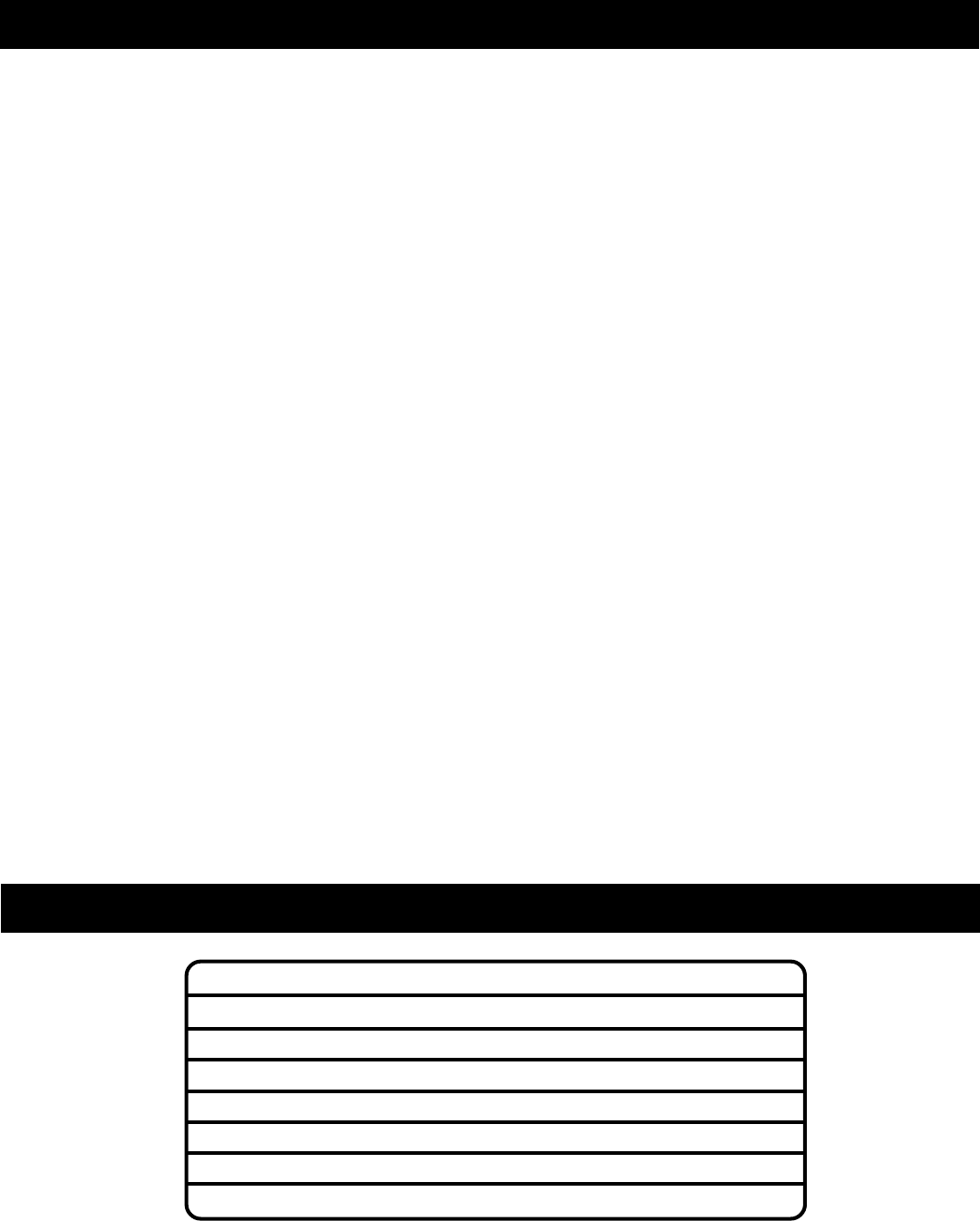
Page 2
■Product Specifications .............................................. 2
■Rules for Safe Operation ........................................ 3-6
■Electrical ..................................................................... 7
■Glossary of Terms For Woodworking ...................... 8
■Unpacking and Tools Needed ................................... 9
■Loose Parts List .................................................. 10-11
■Features ............................................................... 12-14
Operating Components .............................................. 13
Power Switch ............................................................. 13
Turn Your Saw On ..................................................... 13
To Turn Your Saw Off ................................................ 13
To Lock Your Saw Switch .......................................... 13
Blades ........................................................................ 14
■Assembly ............................................................. 15-20
Assembly Leg Stand .................................................. 15
Assembly Storage Brackets ....................................... 16
Mounting Leg Stand to the Table Saw Base .............. 16
To Install Front and Back Rails ............................. 16-17
To Install Miter Table and Fence ................................ 17
To Install Accessory Table and Rip Fence ................. 18
Removing/Replacing the Throat Plate ....................... 18
Blade and Guard Assembly ....................................... 19
To Check Saw Blade Installation ............................... 20
To Install Blade Guard Assembly ............................... 20
■Operation ............................................................. 21-32
Basic Operation .......................................................... 21
Causes of Kickback and Avoiding Kickback .............. 21
Cutting Aids ................................................................ 21
Types of Cuts ............................................................. 22
Featherboard .............................................................. 23
How To Make a Featherboard ............................... 23
How To Mount a Featherboard ............................. 23
Settings And Adjustments ..................................... 24-27
To Remove The Blade .......................................... 24
TABLE OF CONTENTS
PRODUCT SPECIFICATIONS
Blade Diameter 10 in. (254 mm)
Blade Arbor 5/8 in. (16 mm)
Cutting Depth at 0°3-9/16 in. (90.5 mm)
Cutting Depth at 45°2-1/2 in. (63.5 mm)
Rating 120 Volts, 60 Hz-AC Only, 15 Amperes
Output Speed 4,800 RPM
Net Weight Without Workstand 75 lbs. (34.1 kg.)
Net Weight With Workstand 107 lbs. (48.6 kg.)
To Check, Replace or Adjust The Riving Knife
and Blade Guard Assembly............................... 25
To Adjust the Blade Depth .................................... 26
To Adjust the Blade Angle ..................................... 26
To Set the Scale to the Blade ................................ 26
To Lock the Miter Table ......................................... 27
Making Cuts .......................................................... 27-32
To Make a Straight Cross Cut ............................... 27
To Make a Miter Cut .............................................. 28
To Make a Straight Rip Cut ................................... 28
To Make a Bevel Cross Cut .................................. 29
To Make a Bevel Rip Cut ...................................... 29
To Make a Compound Miter Cut ........................... 30
To Make a Large Panel Cut .................................. 30
To Make Non-Through Cuts .................................. 31
To Make Dado Cuts .............................................. 32
■Maintenance ........................................................ 33-39
General Maintenance ................................................. 33
Lubrication
Locker Bracket Assembly ...................................... 33
Tilt / Elevating Mechanism .................................... 33
To Set Blade to 0 or 45 Degrees ................................ 34
To Check Alignment of the Rip Fence to
the Blade .......................................................... 34-35
To Adjust the Bevel Locking Lever ............................. 35
To Align the Miter Locking Clamps ............................ 35
To Adjust the Front and Rear Rail Clamps ................ 36
To Adjust the Accessory Table .................................. 36
To Adjust the Sliding Miter Table Assembly ............... 36
Checking Sliding Miter Table Assembly ................ 37-38
Making Adjustments to Sliding Miter Fence Table
Assembly .......................................................... 38-39
■Troubleshooting .................................................. 40-41
■Exploded View and Parts List ............................ 43-51
■Parts Ordering / Service .......................................... 52
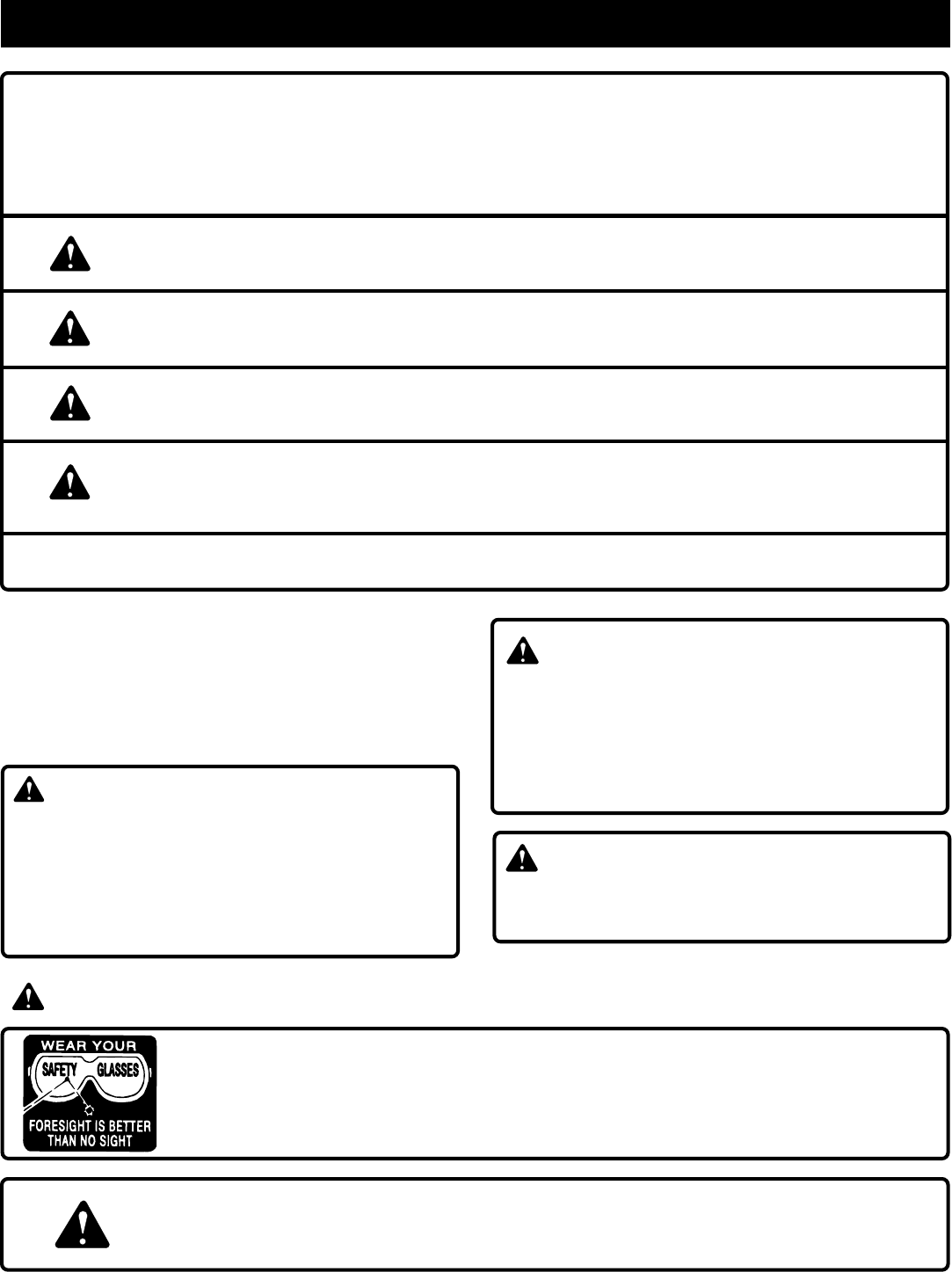
Page 3
The purpose of safety symbols is to attract your attention to possible dangers. The safety symbols, and the
explanations with them, deserve your careful attention and understanding. The safety warnings do not by themselves
eliminate any danger. The instructions or warnings they give are not substitutes for proper accident prevention
measures.
SYMBOL MEANING
SAFETY ALERT SYMBOL:
Indicates caution, warning, or danger. May be used in conjunction with other symbols or pictographs.
DANGER: Failure to obey a safety warning will result in serious injury to yourself or to others. Always
follow the safety precautions to reduce the risk of fire, electric shock and personal injury.
WARNING: Failure to obey a safety warning can result in serious injury to yourself or to others. Always
follow the safety precautions to reduce the risk of fire, electric shock and personal injury.
CAUTION: Failure to obey a safety warning may result in property damage or personal injury to
yourself or to others. Always follow the safety precautions to reduce the risk of fire, electric shock and
personal injury.
NOTE: Advises you of information or instructions vital to the operation or maintenance of the equipment.
IMPORTANT
Servicing requires extreme care and knowledge and should
be performed only by a qualified service technician. For
service we suggest you return the tool to your nearest Ryobi
AUTHORIZED SERVICE CENTER for repair. When servic-
ing, use only identical Ryobi replacement parts.
WARNING:
Observe all normal safety precautions related to avoiding
electrical shock.
Look for this symbol to point out important safety precautions.
It means attention!!! Your safety is involved.
WARNING:
RULES FOR SAFE OPERATION
The operation of any power tool can result in foreign objects being thrown into your eyes, which
can result in severe eye damage. Before beginning tool operation, always wear safety goggles or
safety glasses with side shields and a full face shield when needed. We recommend Wide Vision
Safety Mask for use over eyeglasses or standard safety glasses with side shields. Always wear eye
protection which is marked to comply with ANSI Z87.1.
CAUTION:
Carefully read through this entire operator's manual
before using your new saw. Pay close attention to the
Rules For Safe Operation and all Safety Alert Symbols
including Danger, Warning, and Caution. If you use your
saw properly and only for what it is intended, you will
enjoy years of safe, reliable service.
WARNING:
Do not attempt to use the tool until you have read
thoroughly and understand completely the operator’s
manuals. Pay close attention to the safety rules, including
Dangers, Warnings, and Cautions. If you use this tool
properly and only for what it is intended, you will enjoy
years of safe, reliable service.
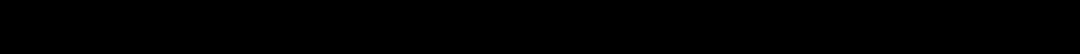
Page 4
Safe operation of this power tool requires that you read and
understand this operator's manual and all labels affixed to
the tool. Safety is a combination of common sense, staying
alert, and knowing how your table saw works.
READ ALL INSTRUCTIONS
■KNOW YOUR POWER TOOL. Read the operator's
manual carefully. Learn the saw's applications and
limitations as well as the specific potential hazards related
to this tool.
■GUARD AGAINST ELECTRICAL SHOCK BY
PREVENTING BODY CONTACT WITH GROUNDED
SURFACES. For example; pipes, radiators, ranges,
refrigerator enclosures.
■KEEP GUARDS IN PLACE and in working order. Never
operate the tool with any guard or cover removed. Make
sure all guards are operating properly before each use.
■REMOVE ADJUSTING KEYS AND WRENCHES. Form
habit of checking to see that keys and adjusting wrenches
are removed from tool before turning it on.
■KEEP WORK AREA CLEAN. Cluttered areas and
benches invite accidents. DO NOT leave tools or pieces
of wood on the saw while it is in operation.
■AVOID DANGEROUS ENVIRONMENT. Don't use power
tools in damp or wet locations or expose to rain. Keep
work area well lit.
■KEEP CHILDREN AND VISITORS AWAY. All visitors
should wear safety glasses and be kept a safe distance
from work area. Do not let visitors contact tool or extension
cord while operating.
■MAKE WORKSHOP CHILDPROOF with padlocks or
master switches, or by removing starter keys.
■DON'T FORCE TOOL. It will do the job better and safer
at the feed rate for which it was designed.
■USE RIGHT TOOL. Don't force tool or attachment to do
a job it was not designed for. Don't use it for a purpose not
intended.
■MAKE SURE YOUR EXTENSION CORD IS IN GOOD
CONDITION. When using an extension cord, be sure to
use one heavy enough to carry the current your product
will draw. An undersized cord will cause a drop in line
voltage resulting in loss of power and overheating. A wire
gage size (A.W.G.) of at least 14 is recommended for an
extension cord 25 feet or less in length. If in doubt, use the
next heavier gage. The smaller the gage number, the
heavier the cord.
■DRESS PROPERLY. Do not wear loose clothing, gloves,
neckties, or jewelry. They can get caught and draw you
into moving parts. Rubber gloves and nonskid footwear
are recommended when working outdoors. Also wear
protective hair covering to contain long hair.
■ALWAYS WEAR SAFETY GLASSES WITH SIDE
SHIELDS. Everyday eyeglasses have only impact-
resistant lenses; they are NOT safety glasses.
■SECURE WORK. Use clamps or a vise to hold work when
practical. It's safer than using your hand and frees both
hands to operate tool.
■DON'T OVERREACH. Keep proper footing and balance
at all times.
■MAINTAIN TOOLS WITH CARE. Keep tools sharp and
clean for better and safer performance. Follow instructions
for lubricating and changing accessories.
■DISCONNECT TOOLS. When not in use, before servicing,
or when changing attachments, blades, bits, cutters, etc.,
all tools should be disconnected.
■AVOID ACCIDENTAL STARTING. Be sure switch is off
when plugging in.
■USE RECOMMENDED ACCESSORIES. The use of
improper accessories may cause risk of injury.
■NEVER STAND ON TOOL. Serious injury could occur if
the tool is tipped or if the cutting tool is unintentionally
contacted.
■CHECK DAMAGED PARTS. Before further use of the
tool, a guard or other part that is damaged should be
carefully checked to determine that it will operate properly
and perform its intended function. Check for alignment of
moving parts, binding of moving parts, breakage of parts,
mounting and any other conditions that may affect its
operation. A guard or other part that is damaged must be
properly repaired or replaced by an authorized service
center to avoid risk of personal injury.
■USE THE RIGHT DIRECTION OF FEED. Feed work into
a blade or cutter against the direction of rotation of blade
or cutter only.
■NEVER LEAVE TOOL RUNNING UNATTENDED. TURN
POWER OFF. Don't leave tool until it comes to a complete
stop.
■PROTECT YOUR LUNGS. Wear a face or dust mask if
the cutting operation is dusty.
■PROTECT YOUR HEARING. Wear hearing protection
during extended periods of operation.
■DON'T ABUSE CORD. Never yank cord to disconnect
from receptacle. Keep cord from heat, oil, and sharp
edges.
■USE OUTDOOR EXTENSION CORDS. When tool is
used outdoors, use only extension cords with approved
ground connection that are intended for use outdoors and
so marked.
■ALWAYS KEEP THE BLADE GUARD AND RIVING
KNIFE (SPLITTER) IN PLACE and in working order.
■KEEP BLADES CLEAN AND SHARP. Sharp blades
minimize stalling and kickback.
■KEEP HANDS AWAY FROM CUTTING AREA. Keep
hands away from blades. Do not reach underneath work
or around or over the blade while blade is rotating. Do not
attempt to remove cut material when blade is moving.
RULES FOR SAFE OPERATION
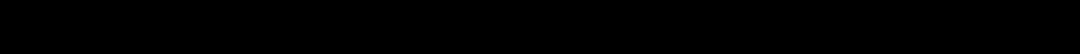
Page 5
■BLADES COAST AFTER TURN OFF.
■NEVER USE IN AN EXPLOSIVE ATMOSPHERE. Normal
sparking of the motor could ignite fumes.
■INSPECT TOOL CORDS PERIODICALLY. If damaged,
have repaired by a qualified service technician at an
authorized service facility. The conductor with insulation
having an outer surface that is green with or without yellow
stripes is the equipment-grounding conductor. If repair or
replacement of the electric cord or plug is necessary, do
not connect the equipment-grounding conductor to a live
terminal. Repair or replace a damaged or worn cord
immediately. Stay constantly aware of cord location and
keep it well away from the rotating blade.
■INSPECT EXTENSION CORDS PERIODICALLY and
replace if damaged.
■KEEP TOOL DRY, CLEAN, AND FREE FROM OIL AND
GREASE. Always use a clean cloth when cleaning.
Never use brake fluids, gasoline, petroleum-based
products, or any solvents to clean tool.
■STAY ALERT AND EXERCISE CONTROL. Watch what
you are doing and use common sense. Do not operate tool
when you are tired. Do not rush.
■DO NOT USE TOOL IF SWITCH DOES NOT TURN IT
ON AND OFF. Have defective switches replaced by an
authorized service center.
■GUARD AGAINST KICKBACK. Kickback occurs when
the blade stalls rapidly and workpiece is driven back
towards the operator. It can pull your hand into the blade
resulting in serious personal injury. Stay out of blade path
and turn switch off immediately if blade binds or stalls.
■USE RIP FENCE. Always use a fence or straight edge
guide when ripping.
■SUPPORT LARGE PANELS. To minimize risk of blade
pinching and kickback, always support large panels.
■BEFORE MAKING A CUT, BE SURE ALL
ADJUSTMENTS ARE SECURE.
■USE ONLY CORRECT BLADES. Do not use blades with
incorrect size holes. Never use blade washers or bolts that
are defective or incorrect. The maximum blade capacity of
your saw is 10 in. (254 mm).
■AVOID CUTTING NAILS. Inspect for and remove all nails
from lumber before cutting.
■NEVER TOUCH BLADE or other moving parts during
use.
■NEVER START A TOOL WHEN ANY ROTATING
COMPONENT IS IN CONTACT WITH THE WORKPIECE.
■DO NOT OPERATE THIS TOOL WHILE UNDER THE
INFLUENCE OF DRUGS, ALCOHOL, OR ANY
MEDICATION.
■ GROUND ALL TOOLS. If tool is equipped with three-
prong plug, it should be plugged into a three-hole electrical
receptacle.
■WHEN SERVICING use only identical Ryobi replacement
parts. Use of any other parts may create a hazard or
cause product damage.
■REMOVE ALL FENCES AND AUXILIARY TABLES
before transporting saw. Failure to do so can result in an
accident causing possible serious personal injury.
■ALWAYS USE BLADE GUARD, RIVING KNIFE, AND
ANTI-KICKBACK PAWLS on all "through-sawing" op-
erations. Through-sawing operations are those in which
the blade cuts completely through the workpiece as in
ripping or crosscutting. Keep the blade guard down, the
anti-kickback pawls down, and the riving knife in place
over the blade.
■ALWAYS SECURE WORK firmly against rip fence or
miter fence.
■ALWAYS USE A PUSH STICK FOR RIPPING NARROW
STOCK. A push stick is a device used to push a workpiece
through the blade instead of using your hands. Size and
shape can vary but the push stick must always be nar-
rower than the workpiece to prevent the push stick from
contacting the saw blade. When ripping narrow stock,
always use a push stick, so your hand does not come
close to the saw blade. Use a featherboard and push
blocks for non-through cuts.
■NEVER perform any operation "freehand" which means
using only your hands to support or guide the workpiece.
Always use either the rip fence or miter fence to position
and guide the work.
■NEVER stand or have any part of your body in line with the
path of the saw blade.
■NEVER reach behind, over, or within three inches of the
blade or cutter with either hand for any reason.
■MOVE THE RIP FENCE out of the way when crosscutting.
■NEVER use rip fence as cutoff gage when crosscutting.
■NEVER attempt to free a stalled saw blade without first
turning the saw OFF and disconnecting the saw from the
power source.
■PROVIDE ADEQUATE SUPPORT to the rear and sides
of the saw table for wide or long work pieces. Use a sturdy
"outrigger" support if a table extension more than 24
inches long is attached to the saw.
■AVOID KICKBACKS (work thrown back toward you) by:
A. Keeping blade sharp.
B. Keeping rip fence parallel to the saw blade.
C. Keeping riving knife, anti-kickback pawls, and blade
guard in place and operating.
D. Not releasing the work before it is pushed all the way
past the saw blade using a push stick.
E. Not ripping work that is twisted or warped or does not
have a straight edge to guide along the fence.
■AVOID AWKWARD OPERATIONS AND HAND POSI-
TIONS where a sudden slip could cause your hand to
move into the cutting tool.
RULES FOR SAFE OPERATION
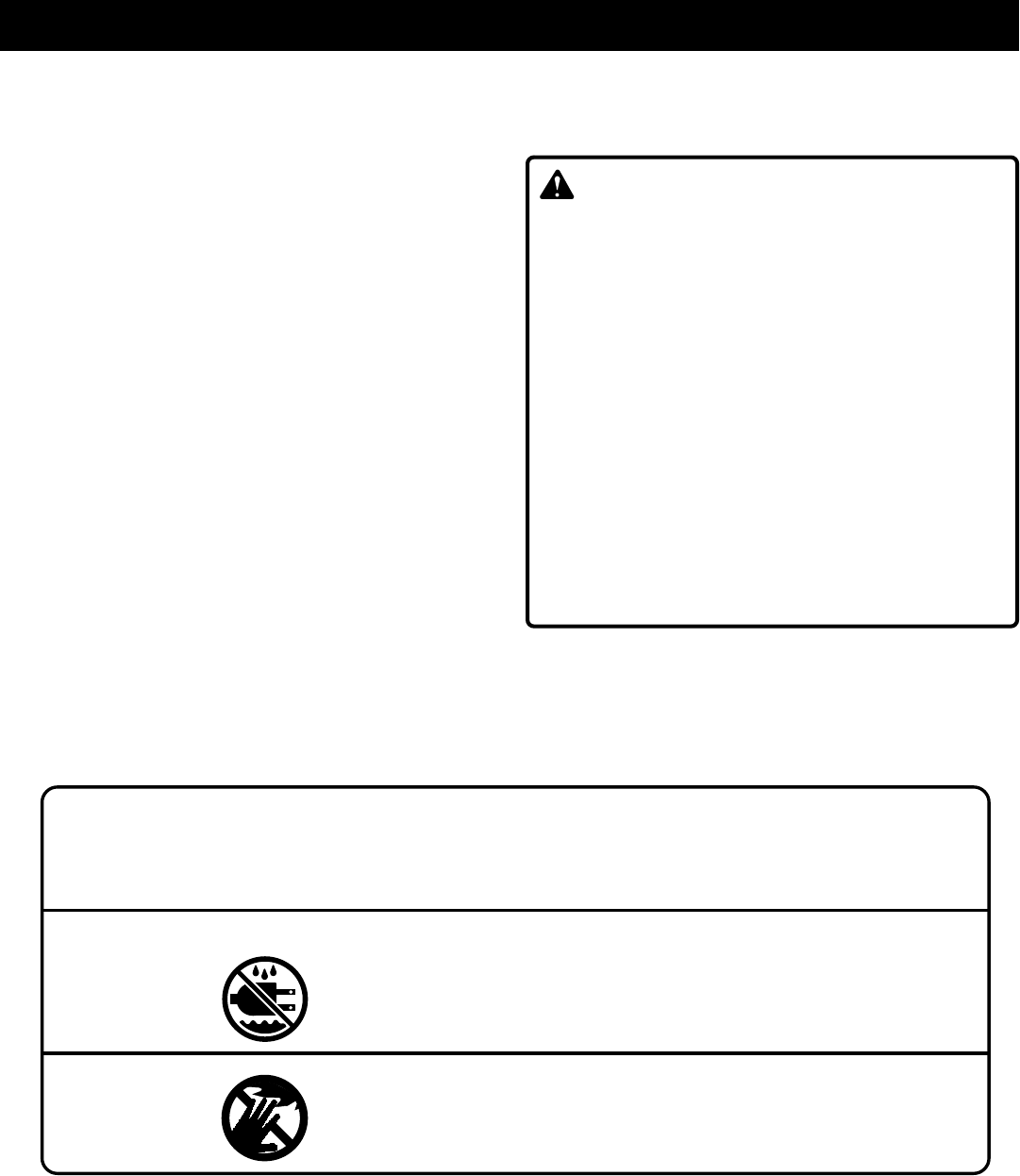
Page 6
■CHECK WITH A QUALIFIED ELECTRICIAN or service
personnel if the grounding instructions are not completely
understood or if in doubt as to whether the tool is properly
grounded.
■USE ONLY CORRECT ELECTRICAL DEVICES: 3-wire
extension cords that have 3-prong grounding plugs and 3-
pole receptacles that accept the tool's plug.
■DO NOT MODIFY the plug provided. If it will not fit the
outlet, have the proper outlet installed by a qualified
electrician.
■USE ONLY RECOMMENDED ACCESSORIES listed in
this manual or addendums. Blades must be rated for at
least 5,500 rpm. Use of accessories that are not listed may
cause the risk of personal injury. Instructions for safe use
of accessories are included with the accessory.
■DOUBLE CHECK ALL SETUPS. Make sure blade is tight
and not making contact with saw or workpiece before
connecting to power supply.
■SECURE THE SAW TO THE LEG STAND OR A WORK-
BENCH capable of supporting the load of the saw plus any
workpiece. This is necessary to avoid any risk of the saw
tipping over.
■MAKE SURE THE WORK AREA HAS AMPLE LIGHT-
ING to see the work and that no obstructions will interfere
with safe operation BEFORE performing any work using
the table saw.
■ALWAYS TURN OFF SAW before disconnecting it, to
avoid accidental starting when reconnecting to power
supply.
RULES FOR SAFE OPERATION
■SAVE THESE INSTRUCTIONS. Refer to them frequently
and use to instruct other users. If you loan someone this
tool, loan them these instructions also.
WARNING:
Some dust created by power sanding, sawing, grinding,
drilling, and other construction activities contains
chemicals known to cause cancer, birth defects or
other reproductive harm. Some examples of these
chemicals are:
• lead from lead-based paints,
• crystalline silica from bricks and cement and other
masonry products, and
• arsenic and chromium from chemically-treated
lumber.
Your risk from these exposures varies, depending on
how often you do this type of work. To reduce your
exposure to these chemicals: work in a well ventilated
area, and work with approved safety equipment, such
as those dust masks that are specially designed to filter
out microscopic particles.
SAVE THESE INSTRUCTIONS
SAFETY AND INTERNATIONAL SYMBOLS
This operator's manual describes safety and international symbols and pictographs that may appear on this
product. Read the operator's manual for complete safety, assembly, operating and maintenance, and repair
information.
MEANING
•Do not expose to rain or use in damp locations.
• NO HANDS SYMBOL
Failure to keep your hands away from the blade will
result in serious personal injury.
SYMBOL
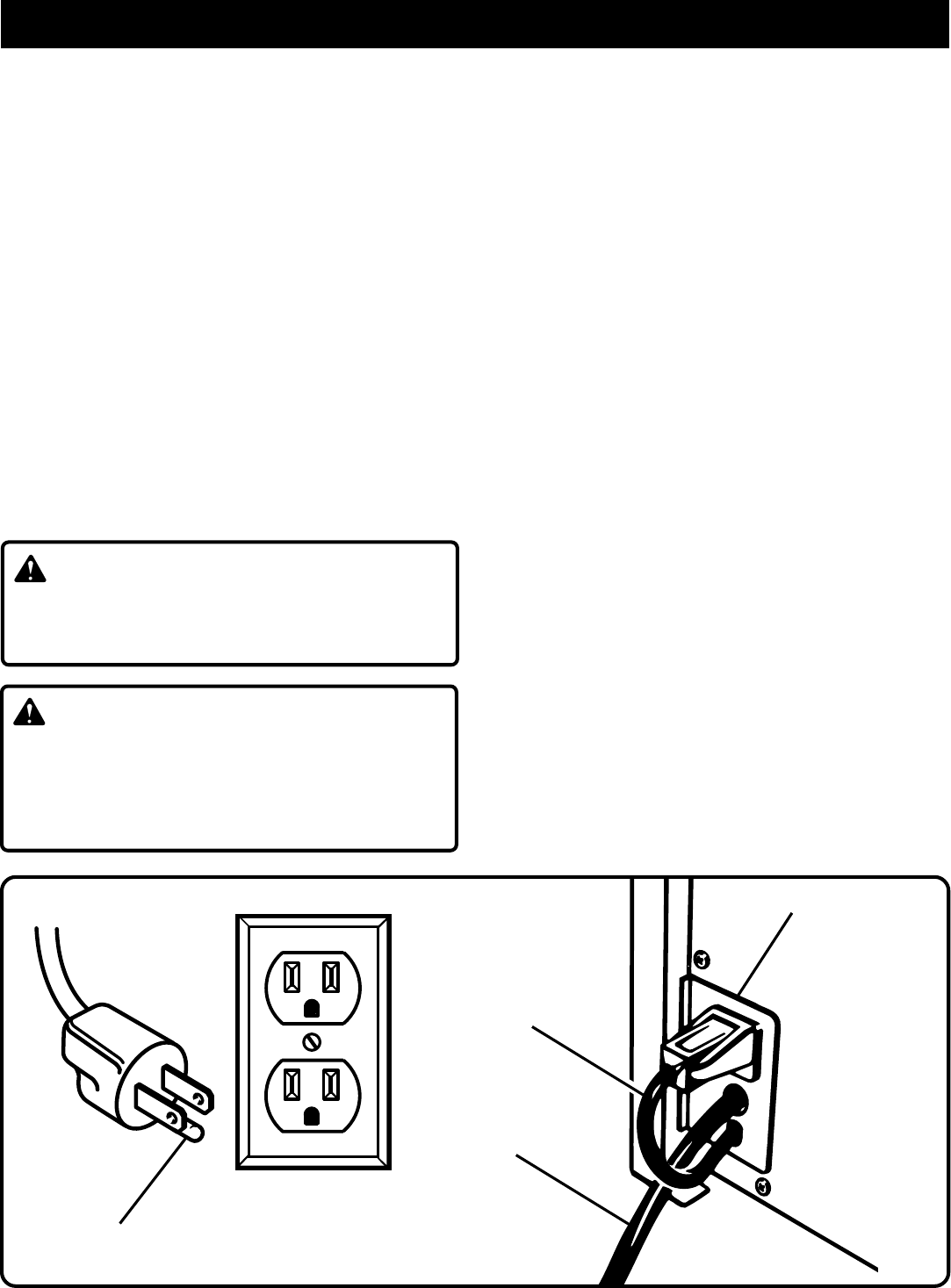
Page 7
ELECTRICAL
ELECTRICAL CONNECTION
Your Ryobi Table Saw is powered by a precision built
electric motor. It should be connected to a power supply
that is 120 volts, 60Hz, AC only (normal household
current). Do not operate this tool on direct current (DC). A
substantial voltage drop will cause a loss of power and the
motor will overheat. If the saw does not operate when
plugged into an outlet, double check the power supply.
GROUNDING INSTRUCTIONS
In the event of a malfunction or breakdown, grounding
provides a path of least resistance for electric current to
reduce the risk of electric shock. This tool is equipped with an
electric cord having an equipment-grounding conductor and
a grounding plug. The plug must be plugged into a matching
outlet that is properly installed and grounded in accordance
with all local codes and ordinances.
Do not modify the plug provided. If it will not fit the outlet, have
the proper outlet installed by a qualified electrician. Improper
connection of the equipment-grounding conductor can result
in a risk of electric shock. The conductor with insulation
having an outer surface that is green with or without yellow
stripes is the equipment-grounding conductor. If repair or
replacement of the electric cord or plug is necessary, do not
connect the equipment-grounding conductor to a live termi-
nal.
Check with a qualified electrician or service personnel if the
grounding instructions are not completely understood, or if in
doubt as to whether the tool is properly grounded.
Repair or replace a damaged or worn cord immediately.
This tool is intended for use on a circuit that has an outlet like
the one shown in
Figure 1.
It also has a grounding pin like the
one shown.
EXTENSION CORDS
Use only 3-wire extension cords that have 3-prong ground-
ing plugs and 3-pole receptacles that accept the tool's plug.
When using a power tool at a considerable distance from the
power source, use an extension cord heavy enough to carry
the current that the tool will draw. An undersized extension
cord will cause a drop in line voltage, resulting in a loss of
power and causing the motor to overheat. Use the chart
provided below to determine the minimum wire size required
in an extension cord. Only round jacketed cords listed by
Underwriter's Laboratories (UL) should be used.
Length of Extension Cord Wire Size (A.W.G.)
Up to 25 feet 14
26-50 feet 12
When working with the tool outdoors, use an extension cord
that is designed for outside use. This is indicated by the
letters WA on the cord's jacket.
Before using an extension cord, inspect it for loose or
exposed wires and cut or worn insulation. Repair or replace
a damaged or worn cord immediately.
CAUTION:
Keep the cord away from the cutting area and position the
cord so that it will not be caught on lumber, tools, or other
objects during cutting.
COVER OF GROUNDED
OUTLET BOX
GROUNDING
PIN
MOTOR CORD
POWER CORD
SAW RECEPTACLE
Fig. 1
WARNING:
The saw's motor cord must only be plugged into the
receptacle provided on the saw which is controlled by the
saw's master switch.
See Figure 1.
Never plug the motor
cord directly into an extension cord as this will prevent the
ability to switch the saw OFF.
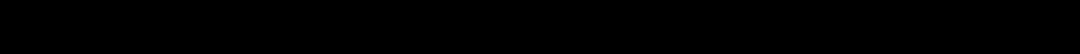
Page 8
Anti-Kickback Pawls (Fingers)
Device which, when properly installed and maintained, is
designed to stop the workpiece from being kicked back
toward the front of the saw during a ripping operation.
Arbor
The shaft on which a blade or cutting tool is mounted.
Bevel Cut
A cutting operation made with an angled blade.
Compound Cut
A cut with both a miter angle and a bevel angle.
Crosscut
A cutting or shaping operation made across the grain of the
workpiece.
Dado
A non-through cut which produces a square sided notch or
trough in the workpiece.
Featherboard
A device used to help control the workpiece by guiding it
securely against the table or fence during any rip cut operation.
Freehand
Performing a cut without using a fence, miter gauge, fixture,
hold down clamp, or other proper device to keep the workpiece
from twisting during the cut.
Gum
A sticky, sap based residue from wood products.
Heel
Misalignment of the blade.
Kerf
The amount of material removed by the blade in a through
cut or the slot produced by the blade in a non-through or
partial cut.
Kickback
An uncontrolled grabbing and throwing of the workpiece
back toward the front of the saw. Associated with the
workpiece closing the kerf and pinching the blade or otherwise
placing tension on the blade.
Leading End
The end of the workpiece which, during a rip type operation,
is pushed into the cutting tool first.
Miter Cut
A cutting operation made with the wood at any angle other
than 90 degrees.
Molding
A cut which produces a special shape in the workpiece, used
for joining or decoration.
Non-Through Cuts
Any cutting operation where the blade does not extend
completely through the thickness of the workpiece.
Push Block
A device used to feed the workpiece through the saw, except
during narrow ripping type operations where a push stick
should be used. It also helps keep the operator's hands well
away from the blade.
Push Stick
A device used to feed the workpiece through the saw to help
keep the operator's hands well away from the blade.
Rabbet
A notch in the edge of a workpiece.
Resin
A sticky, sap base substance that has hardened.
Ripping Or Rip Cut
A cutting or shaping operation made along the length or with
the grain of the workpiece.
Riving Knife
Also known as a spreader or splitter. A metal piece, slightly
thinner than the saw blade which helps keep the kerf open
and prevent kickback.
Revolutions Per Minute (RPM)
The number of turns completed by a spinning object in one
minute.
Saw Blade Path
The area over, under, behind, or in front of the blade. As it
applies to the workpiece, that area which will be, or has been,
cut by the blade.
Set
The distance that the tip of the sawblade tooth is bent (or set)
outward from the face of the blade.
Throw-Back
Throwing of a workpiece in a manner similar to a kickback.
Usually associated with a cause other than the kerf closing,
such as a workpiece being dropped onto the blade or being
placed inadvertently in contact with the blade.
Through Sawing
Any cutting operation where the blade extends completely
through the thickness of the workpiece.
Trailing End
The workpiece end last cut by the blade in a ripping operation.
Workpiece
The item on which the cutting operation is being done. The
surfaces of a workpiece are commonly referred to as faces,
ends, and edges.
GLOSSARY OF TERMS
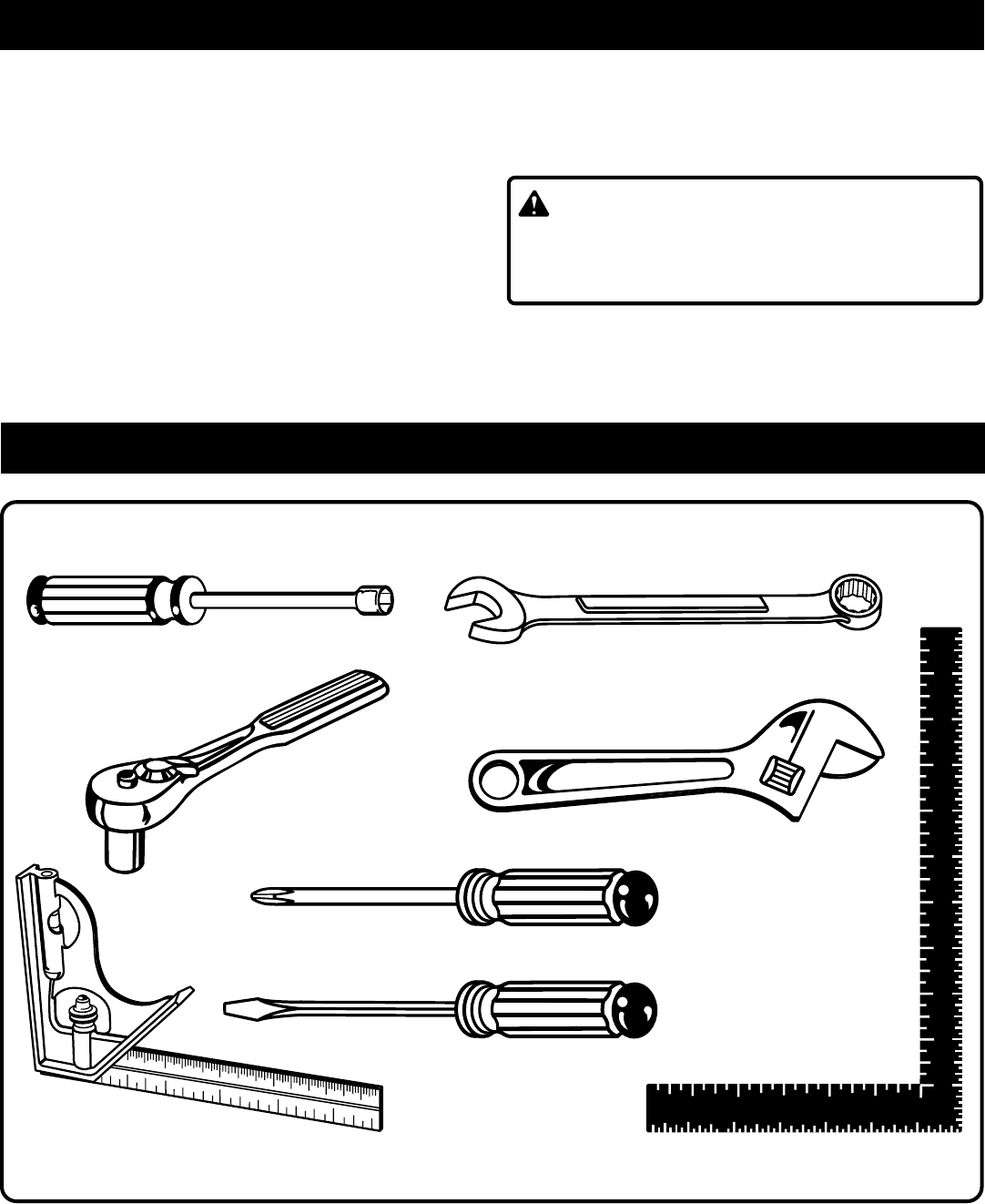
Page 9
The saw is factory set for accurate cutting. After assem-
bling it, check for accuracy. If shipping has influenced the
settings, refer to specific procedures explained in the opera-
tion and maintenance sections of this manual.
Your Model BT3100 Table Saw is shipped complete in one
carton and includes two table extensions, a rip fence, a miter
fence with adjusting clamp, a blade guard, rails, and leg
stand.
Separate all parts from packing materials and check each
one with the illustration and the list of Loose Parts to make
sure all items are accounted for, before discarding any
packing material.
If any parts are missing, do not attempt to assemble the
table saw, plug in the power cord, or turn the switch on
until the missing parts are obtained and are installed
correctly. Call 1-800-525-2579 in the United States or
1-800-265-6778 in Canada for assistance if any parts
are missing or damaged.
#2 PHILLIPS
SCREWDRIVER
ADJUSTABLE
WRENCH
FRAMING SQUARE
SOCKET WRENCH
WITH 7/16 in.
SOCKET
COMBINATION
SQUARE
3/4 in.
WRENCH
Fig. 2
3/8 in. NUT DRIVER
FLAT BLADE
SCREWDRIVER
UNPACKING
TOOLS NEEDED
WARNING:
If any parts are missing, do not operate this tool until the
missing parts are replaced. Failure to do so could result
in possible serious personal injury.
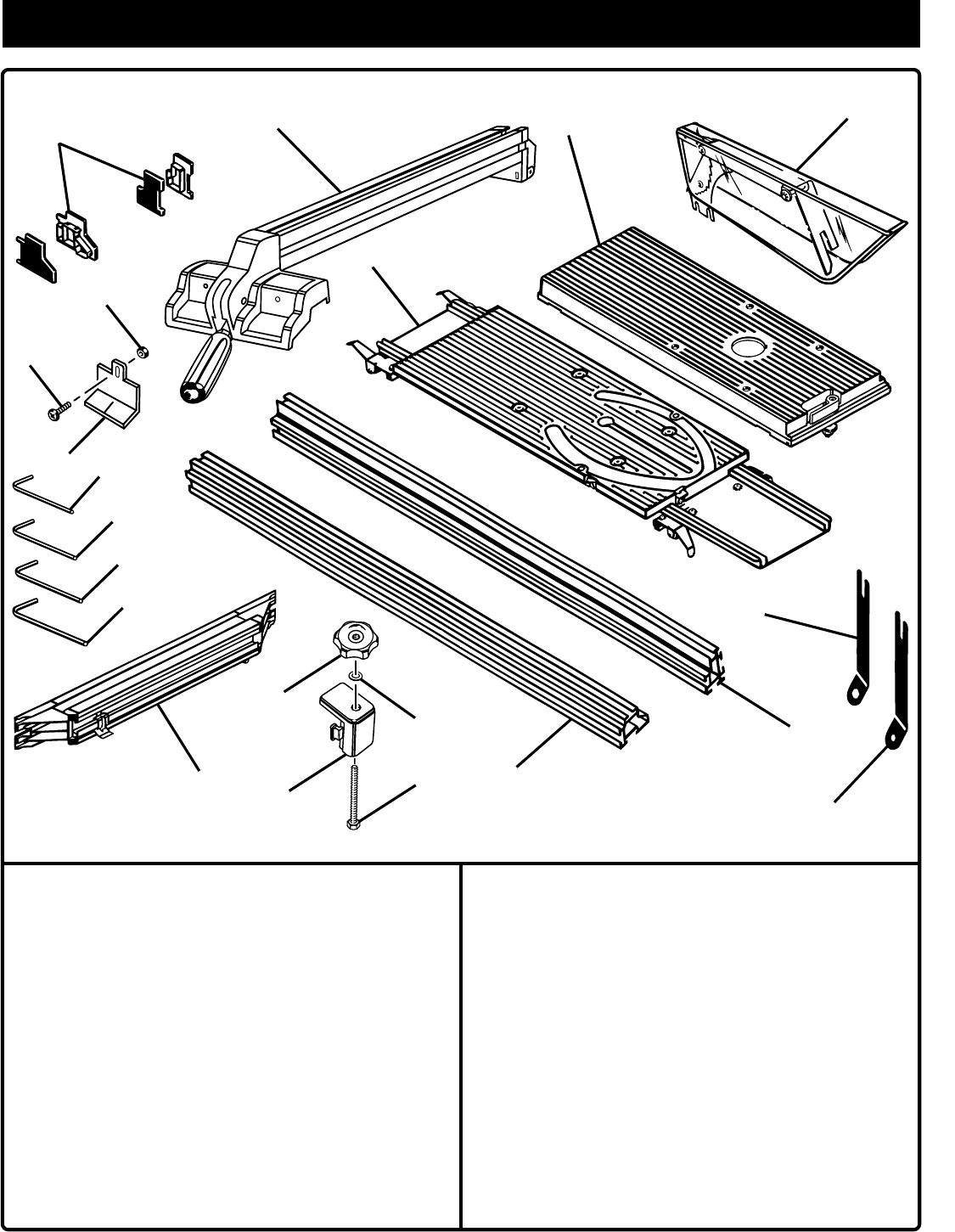
Page 10
1
2
3
45
6
9
10
12
13
14
15 11
8
Fig. 3
Key
No. Description Quan.
1 Rip Scale Indicator .......................................... 1
2 Screw .............................................................. 1
3 Hex Nut ........................................................... 1
4 End Plug ......................................................... 4
5 Rip Fence........................................................ 1
6 Sliding Miter Table .......................................... 1
7 Accessory Table ............................................. 1
8 Blade Guard With Riving Knife
and Anti-Kickback Pawls................................. 1
9 Large Wrench ................................................. 1
10 Small Wrench.................................................. 1
11 Rear Rail ......................................................... 1
12 Front Rail ........................................................ 1
13 Screw .............................................................. 1
14 Washer............................................................ 1
15 Knob................................................................ 1
16 Adjusting Clamp .............................................. 1
17 Miter Fence With Miter Indicator and Locator
Pin Pivot ...................................................... 1
18 3/32 in. Hex Key (Included)............................. 1
19 1/8 in. Hex Key (Included)............................... 1
20 5/32 in. Hex Key (Included)............................. 1
21 3/16 in. Hex Key (Included)............................. 1
22 Instructional Video (Not Shown)
23 Operator's Manual (Not Shown)
24 Warranty Registration Card (Not Shown)
Key
No. Description Quan.
7
LOOSE PARTS LIST
8
15
16
17
18
19
20
21
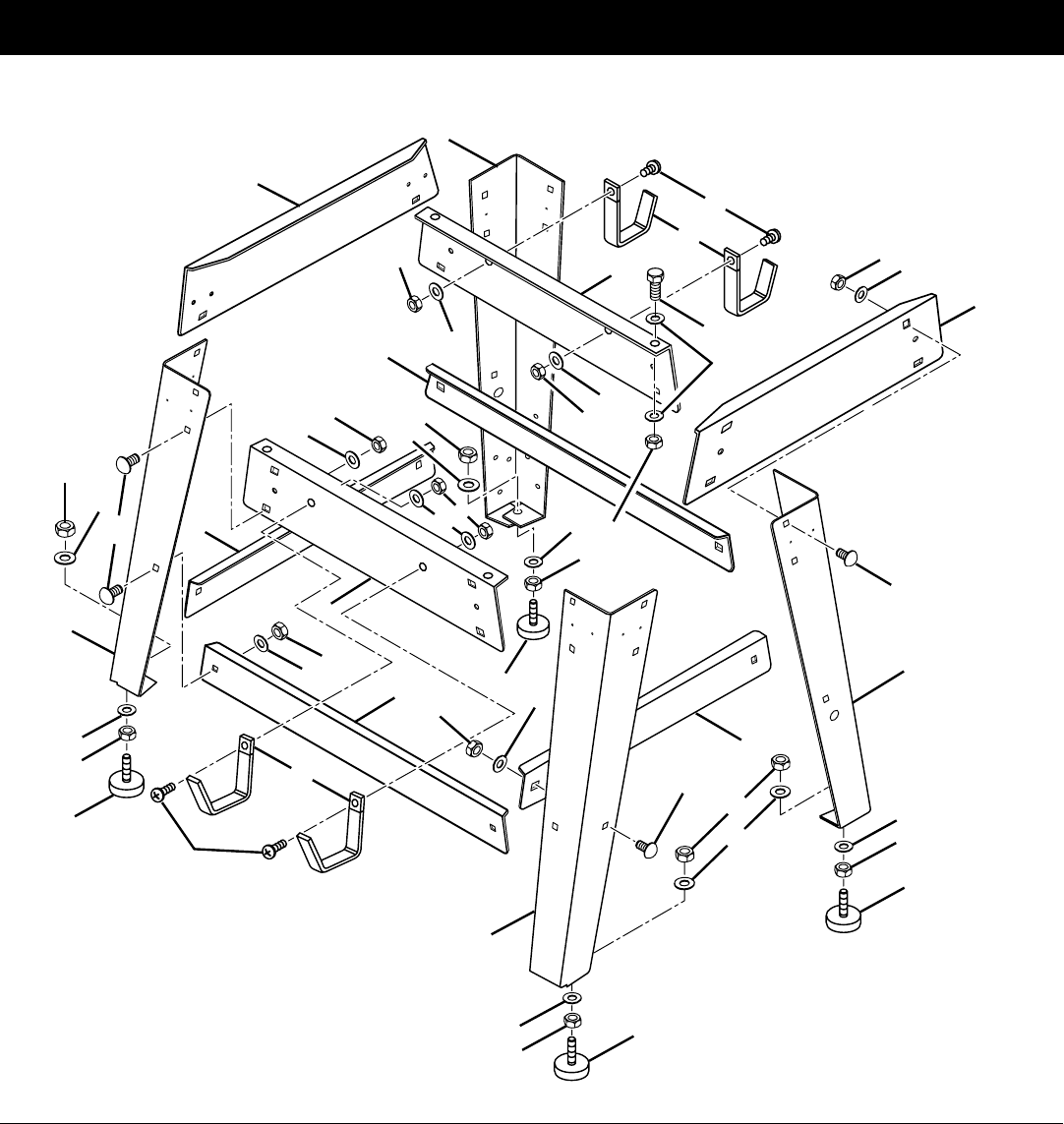
Page 11
The following items are included with your table saw leg stand.
LOOSE PARTS LIST
Fig. 4
B
C
D
E
EDK
K
J
L
K
F
D
E
I
M
D
J
E
D
H
A
H
E
D
C
D
E
M
C
B
A
I
G
G
H
D
E
E
D
F
C
E
D
F
E
D
F
G
A. Storage Bracket .....................................................4
B. Screw (1/4-20 x 1/2 in. Pan Hd.)............................ 4
C. Lower Brace ........................................................... 4
D. Hex Nut (5/16-18) ................................................32
E. Washer (5/16 in.)..................................................32
F. Leveling Foot .........................................................4
G. Leg .........................................................................4
H. Carriage Bolt (5/16-18 x 3/4 in.) ..........................24
I. Upper Brace ........................................................... 2
J. Hex Nut (1/4-20) ....................................................8
K. Washer (1/4 in.) ....................................................12
L. Bolt (1/4-20 x 3/4 in. Hex Hd.) ...............................4
M. Upper Side Brace ................................................... 2
G
E
J
J
K
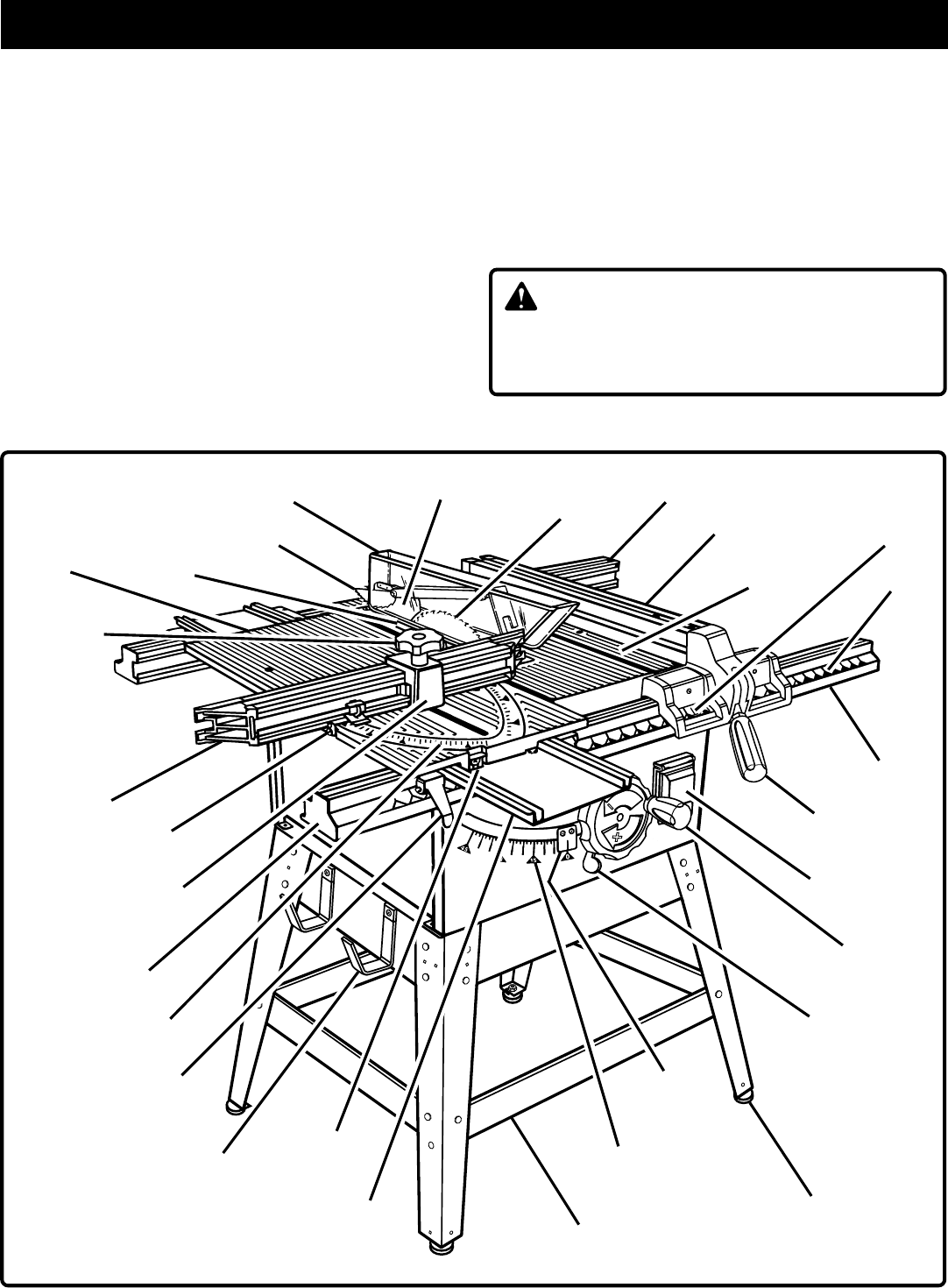
Page 12
GETTING TO KNOW YOUR SAW
Your saw is designed to perform as a versatile, accurate,
precision cutting tool that is easy to operate.
It is equipped with the following features for convenience,
ease of use, and high-quality performance:
• a combination saw blade
• a bevel indicator to set the exact angle of the blade, with
locking lever
• an adjustable and reversible sliding miter table
• an adjustable miter fence with miter indicator
• an adjustable accessory table
• an adjustable rip fence with scale indicator
• an adjustable riving knife (splitter) and blade guard with
anti-kickback pawls
• front and rear guide rails with an easy-to-read scale on
front rail
• a dust exhaust that can be adapted to a standard shop
vacuum
• blade adjusting handle to set depth of cut
• switch with lockable cover plate to help prevent
unauthorized use
These features provide ease of cutting with all types of wood.
WARNING:
Before attempting to use your table saw, familiarize
yourself with all operating features and safety
requirements.
Fig. 5
ADJUSTING
CLAMP
QUICK-STOP
END PLUG (4)
MITER SCALE
MITER
LOCKING CLAMPS
RIP FENCE
LOCKING HANDLE
FRONT RAIL
SCALE
SLIDING
MITER TABLE THROAT
PLATE
ANTI-KICKBACK
PAWLS
BLADE GUARD
ASSEMBLY RIVING KNIFE
SAW BLADE
REAR RAIL
RIP FENCE
ACCESSORY
TABLE
BLADE
ADJUSTING HANDLE
BEVEL
LOCKING LEVER
MITER FENCE
MITER
FENCE HOLDER
SWITCH WITH
LOCKABLE COVER
BEVEL
INDICATOR
BEVEL SCALE
MITER
SLIDE LOCK
MITER
TABLE BASE
FEATURES
LEG STAND
LEVELING FOOT
STORAGE
BRACKETS
SCALE
INDICATOR
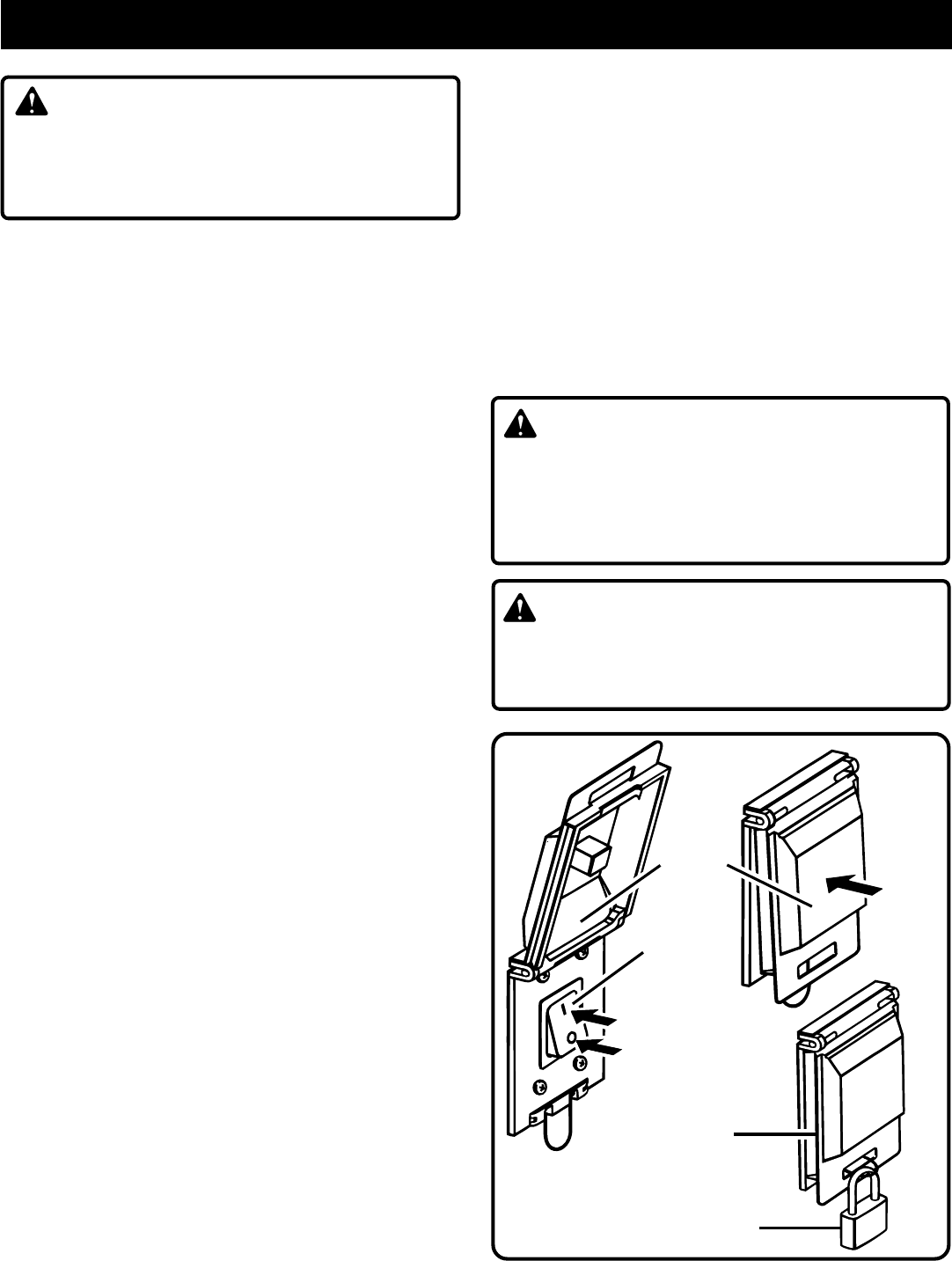
Page 13
Fig. 6
TO
START
TO
STOP (A)
TO
STOP (B)
SWITCH
COVER
SWITCH
BUTTON
PADLOCK
(NOT PROVIDED)
FEATURES
WARNING:
Although some of the illustrations in this manual are
shown with the blade guard removed for clarity, do not
operate the saw without the blade guard unless specifically
instructed to do so.
OPERATING COMPONENTS
The upper portion of the blade projects up through the table,
surrounded by an insert called the throat plate. To cut wood
at a bevel, the blade must be tilted, using the blade adjust-
ment handle, scale, and bevel indicator found on the front of
the cabinet. Inside the cabinet, adjustable positive stops are
provided for 0º and 45º.
The sliding miter table assembly is used for all crosscutting
operations. The miter fence is easily adjusted to cut wood at
an angle by loosening the adjusting clamp, setting the fence
to the miter scale, and retightening the clamp. The sliding
miter table, which rests on a base mounted on the rails, can
be repositioned along the rails for wide work. It can be
reversed so the projecting base is in the back. It can also be
moved from the right side to the left side as needed. With the
miter fence removed the miter table offers additional support
for other operations such as ripping.
Your saw includes a rip fence and an accessory table. The
accessory table can be moved from the right side of the saw
to the left side as needed. The rip fence is used to position
work that will be cut lengthwise. A scale on the front rail
shows the distance between the rip fence and the blade.
The riving knife is a metal device directly behind and above
the blade. It is used to help keep the cut wood from binding
together and causing possible kickback. It is very important
to use the riving knife for all through-sawing operations. The
anti-kickback pawls are toothed plates mounted on the riving
knife. Their teeth point away from the work in case the work
should be pulled back, toward the operator. Then the teeth
dig into the wood to help prevent or reduce the possibility of
kickback.
Your Ryobi BT3100 table saw features a receptacle on the
right side of the cabinet that permits use of accessories. Use
only accessories that are listed for use with this tool. When
using a listed accessory, unplug the saw motor cord and use
the receptacle and BT3100 main power switch to operate the
accessory.
POWER SWITCH
See Figure 6.
Your BT3100 is equipped with a switch that utilizes a
lockable switch cover to prevent unauthorized use. With the
saw turned OFF, a padlock can be used to secure the switch
cover over the switch. This prevents anyone from starting
your saw without removing the padlock, lifting the switch
cover, and pressing the switch button.
TO TURN YOUR SAW ON:
1. Lift switch cover.
2. Press switch button.
3. Lower switch cover.
TO TURN YOUR SAW OFF:
1. Press or push outside of switch cover, or
2. Lift switch cover and press switch button.
TO LOCK YOUR SAW SWITCH:
1. Raise switch cover.
2. Align metal loop through slot in switch cover while
lowering switch cover.
3. Place shackle of padlock (not provided) through the
metal loop and close padlock.
WARNING:
ALWAYS make sure your workpiece is not in contact with
the blade before operating the switch to start the tool.
Failure to heed this warning may cause the workpiece to
be kicked back toward the operator and result in serious
personal injury.
WARNING:
To reduce the risk of accidental starting, ALWAYS make
sure the switch is in the OFF position before plugging
tool into the power source .
TO LOCK IN
OFF POSITION
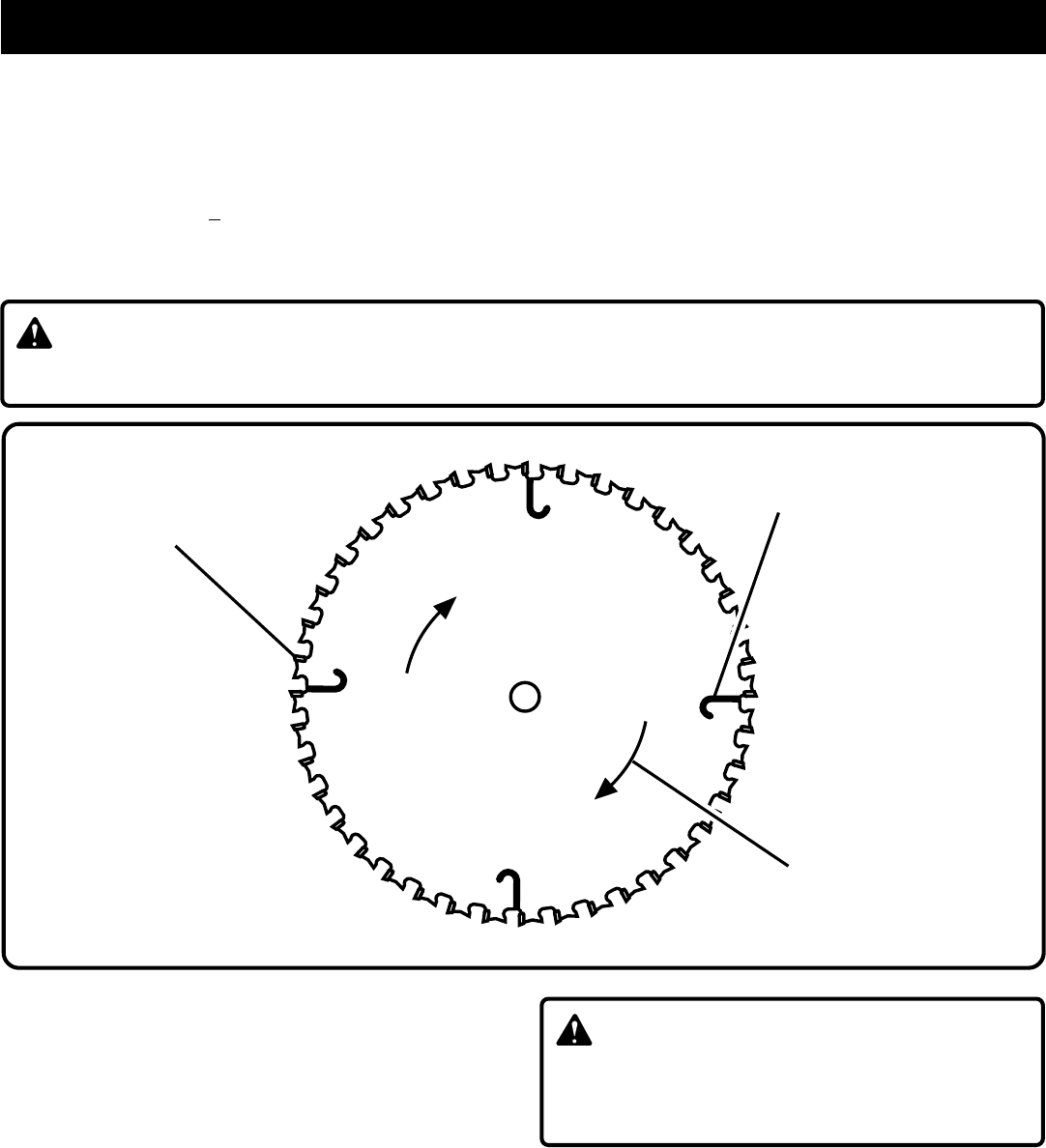
Page 14
BLADES
It is recommended that you use only the RYOBI 10 in. (254 mm) Combination Blade, which is for use with the BT3100 Table
Saw. You will get maximum performance with the following features:
• 36 precision ground, micro-grain carbide teeth • laser-cut expansion slots
• kerf width of 2.5 mm + .02 • tensioning for 4,800 rpm
This blade is provided with the saw. Additional blade styles of the same high quality are available for specific operations such
as ripping. Your local RYOBI dealer can provide you with complete information.
CAUTION:
Be sure to use only blades that are rated for at least 5,500 RPM and recommended for use on this saw.
Fig. 7
BLADE ROTATION
PRECISION GROUND
MICRO-GRAIN
CARBIDE TEETH
LASER-CUT BODY
AND EXPANSION SLOTS
SPEED AND WIRING
The no-load speed of your table saw is approximately 4,800
rpm. The speed will not remain constant but will be less
under a load. The wiring in a shop is as important as the
motor's horsepower rating. A line intended for lights only
WILL NOT PROPERLY CARRY A POWER TOOL MOTOR.
Wire that is heavy enough for a short distance will be too light
for a greater distance. A line that can support one power tool
may not be able to support two or three tools.
WARNING:
To prevent possible electrical hazards, have a qualified
electrician check the line if you are not certain that it is
properly wired.
FEATURES
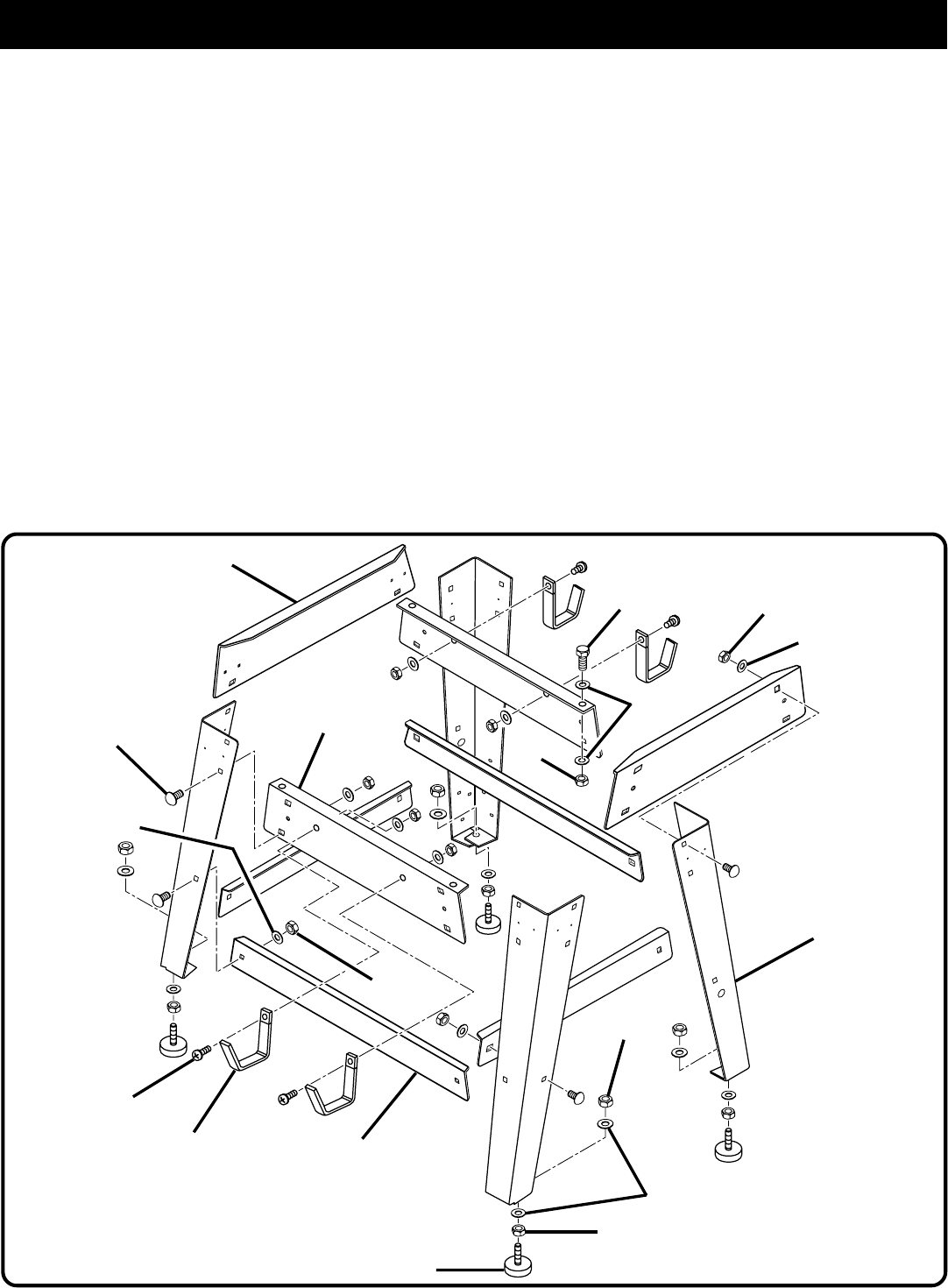
Page 15
ASSEMBLY
Assembly is best done in the area where the saw will be used. When you remove the table saw base, loose parts, and
hardware from the packing materials, check all items with the loose parts list and drawing. If you are unsure about the
description of any part, refer to the drawing. If any parts are missing, delay assembling until you have obtained the missing
part(s).
ASSEMBLING LEG STAND
See Figures 8 and 9.
■Take the following hardware from the leg stand hardware
bag:
24 carriage bolts (5/16-18 x 3/4 in.)
4 leveling feet
32 flat washers (5/16 in.)
32 hex nuts (5/16-18)
Note: Remaining hardware from this bag is used for mount-
ing leg stand on the table saw base and mounting
storage brackets to upper brace.
■Take 4 legs and 8 braces from loose parts.
■Place an upper side brace inside two of the legs, with the
legs wide end up. (Upper side braces have two large
holes in each end.) Make sure the two posts on the leg
align with the small holes on the brace.
Fig. 8
LEVELING FOOT
CARRIAGE
BOLT
WASHER
BOLT
HEX NUT
UPPER BRACE
LOWER BRACE
STORAGE
BRACKET(S)
HEX NUT
LEG
SCREW
WASHER
HEX
NUT
WASHER
HEX NUT
WASHER
HEX NUT
■Align the two large holes on the brace and the legs. Insert
the carriage bolts. Add flat washers and hex nuts and
hand tighten. Repeat for the other upper brace. These are
the front and back sets.
■For the side sets, install a upper brace on two legs. Add
hardware and finger tighten. Repeat for the other upper
brace.
■Use the same steps to install the lower braces. Tighten all
hex nuts with a wrench.
■Place a hex nut and flat washer on each leveling foot.
Install the leveling feet from the bottom of each leg with
the bolts pointing up. Cap with the remaining flat washers
and hex nuts but do not tighten.
■Move the leg set to desired location. Adjust the leveling
feet with a wrench, then tighten the top hex nut.
UPPER
SIDE BRACE
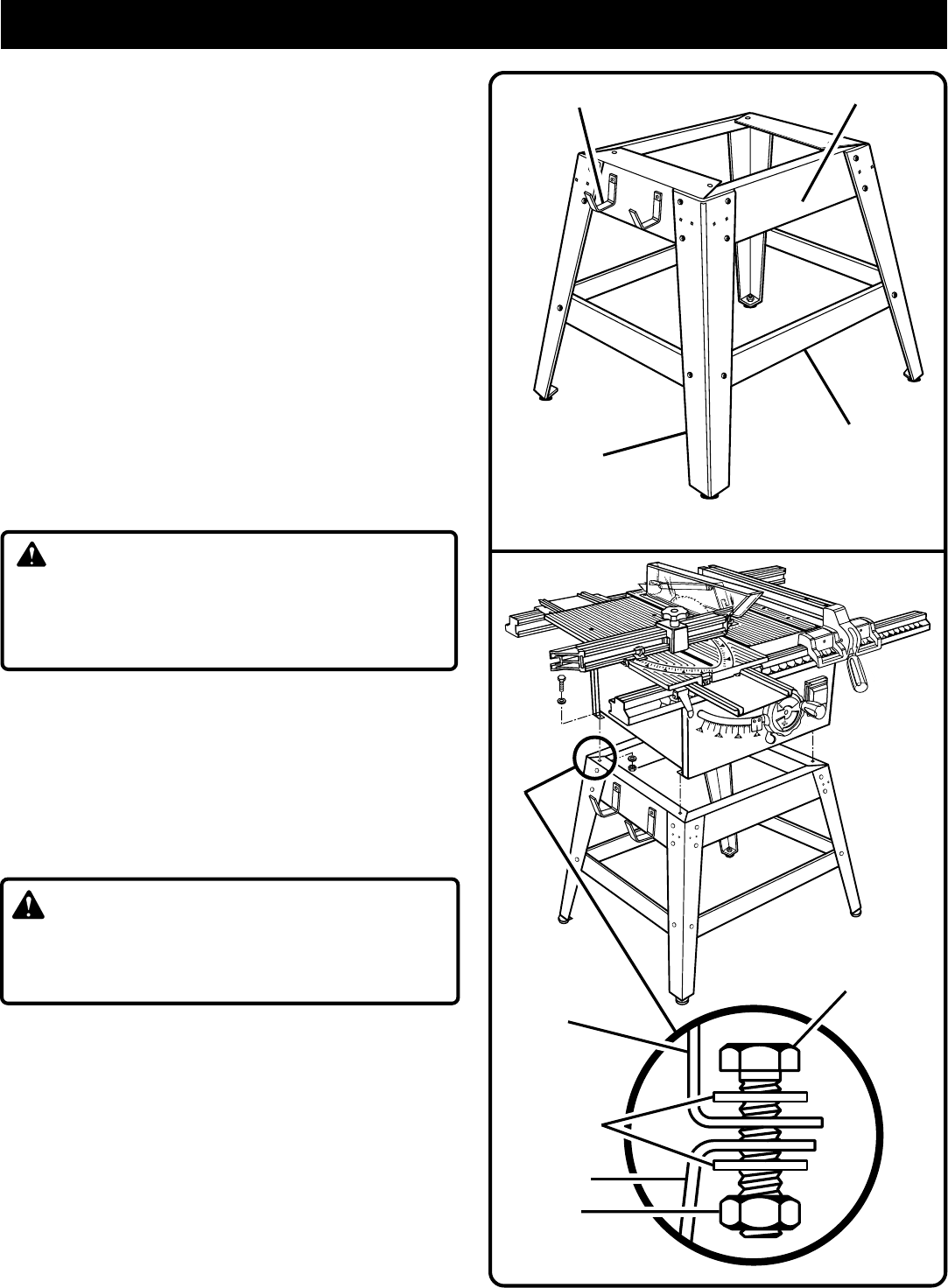
Page 16
ASSEMBLY
ASSEMBLING STORAGE BRACKETS
See Figure 9.
■Take storage brackets from loose parts.
■Take the following hardware from the leg stand hardware
bag:
4 screws (1/4-20 x 1/2 in. Pan Hd.)
4 hex nuts (1/4-20)
4 washers (1/4 in.)
■Secure storage brackets to upper braces of leg stand as
shown in figures 8 and 9.
MOUNTING THE LEG STAND ON THE TABLE
SAW BASE
See Figure 10.
■Take the following from a small hardware bag:
4 hex bolts (1/4-20 x 3/4 in.)
4 hex nuts (1/4-20)
8 flat washers (1/4 in.)
Note: This hardware was in the bag with hardware for
assembling the leg stand and leveling feet.
WARNING:
Do not lift the saw without help. The saw base weighs
approximately 75 lbs. Hold it close to your body. Keep your
knees bent and lift with your legs, not your back. Ignoring
these precautions can result in back injury.
■Place the leg stand on the table saw base. Align the holes
in the table with the holes in the end braces.
■Place a flat washer on a bolt and insert through hole. Add
a flat washer and a hex nut. Hand tighten.
See Figure 10.
■Repeat for three remaining holes. Tighten all hardware
with a wrench. You may find it helpful to use one wrench
to hold the head of the bolt and one to tighten the hex
nut.
WARNING:
Do not connect to power supply until assembly is complete.
Failure to comply could result in accidental starting and
possible serious injury.
TO INSTALL FRONT AND BACK RAILS
See Figures 11 and 12.
■Position end plugs on both rails and secure in place by
tapping with a block of wood or a rubber mallet.
■Loosen the front rail clamps one half turn from the tightened
position. Loosen the square rail holder nut one-fourth
(1/4) turn to allow the front rail to slide over it.
See Figures
11 and 12.
■Mount the front rail with the scale facing the outside
toward the operator.
LEG STAND ASSEMBLED
LEG
LOWER BRACE
UPPER BRACE
STORAGE BRACKET(S)
Fig. 9
Fig. 10
HEX BOLT
HEX NUT
FLAT
WASHER
SAW BASE
LEG STAND
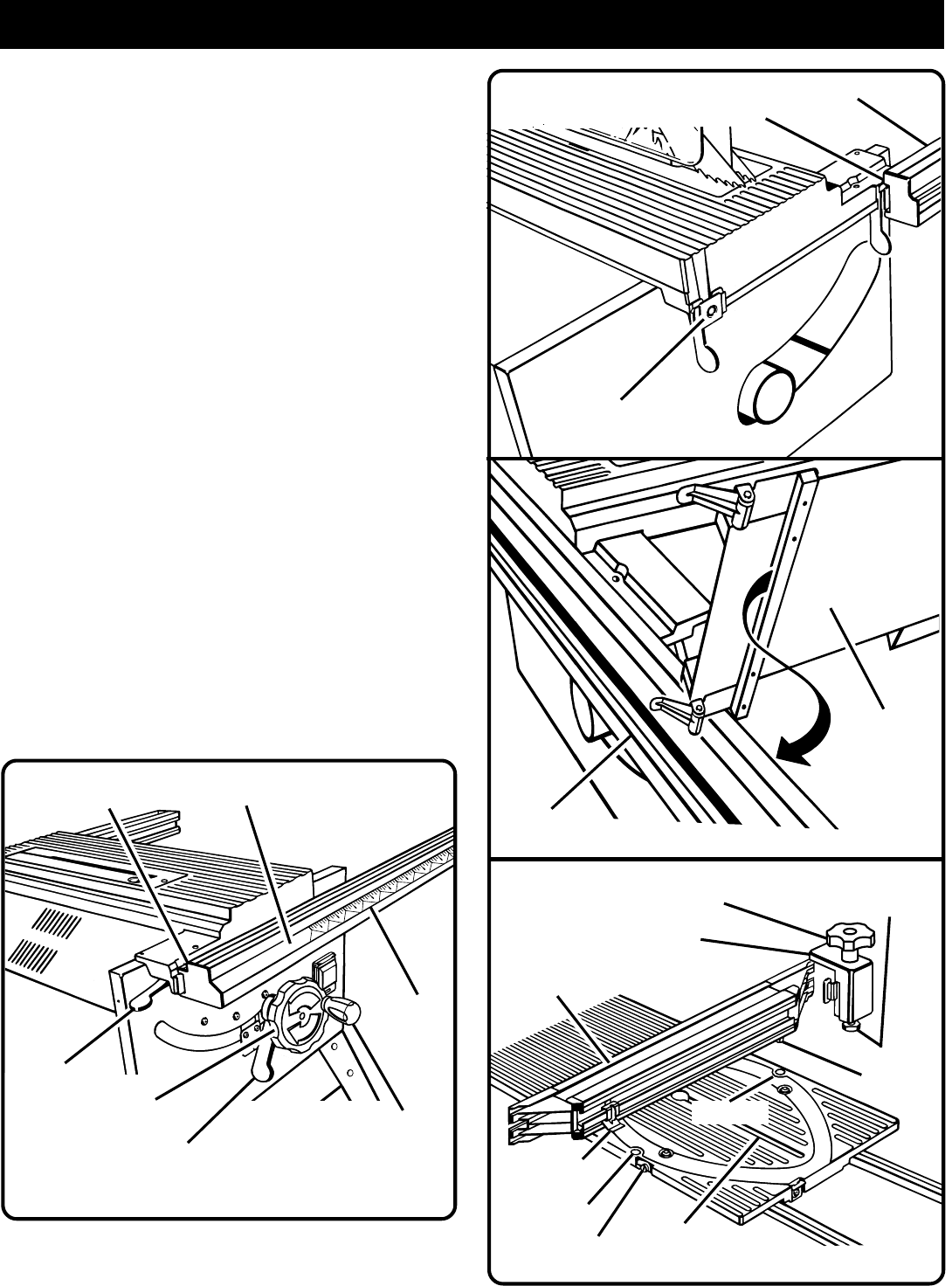
Page 17
Fig. 12
Fig. 11
RAIL
HOLDER NUT
■Check to make sure the rail clamps will securely clamp
the rail before sliding the entire assembly into position. If
not, tighten the square rail holder nut one-fourth (1/4) turn
and recheck.
■Slide the rail into position over both clamps and secure.
■Mount the rear rail, following the same clamping procedure
as shown for the front rail. Orient the rear rail as shown in
Figure 12.
TO INSTALL MITER TABLE AND FENCE
See Figures13 and 14.
■Install the sliding miter table assembly over the front and
rear rails.
See Figure 13.
Check that it slides easily on the
rails. Push both front miter locking clamps down evenly
on each side to secure. Repeat for both rear miter locking
clamps.
Note: DO NOT force miter locking clamps fully down.
Tighten only to flat "seated" position.
■To install the miter fence holder to the miter fence, loosen
the attachment bolt by turning the adjusting clamp (the
knob on top) counterclockwise. Make sure the adjusting
clamp is loose enough so the bolt has enough clearance
to slide in the table slot. Slide the tabs into the grooves
in the miter fence.
See Figure 14.
■Mount the miter fence to the miter table by installing the
locator pin (below the miter fence) into hole “A” or “B”.
(Hole "A" is closest to the blade.) At the same time, place
the attachment bolt in the slot. Secure the adjusting
clamp, but do not tighten.
■Adjust the miter indicator to the scale.
■Securely tighten the adjusting clamp.
ASSEMBLY
REAR RAIL
MITER
TABLE BASE
REAR RAIL Fig. 13
END PLUG
SCALE
BEVEL
LOCKING LEVER
END PLUG FRONT RAIL
HANDWHEEL BLADE
ADJUSTING
HANDLE
FRONT
RAIL CLAMP
LOCATOR
PIN
ADJUSTING
CLAMP
MITER
FENCE HOLDER
MITER FENCE
MITER
INDICATOR
HOLE "B"
TABLE
SLOT
ATTACHMENT
BOLT
HOLE "A"
Fig. 14
QUICK
STOP
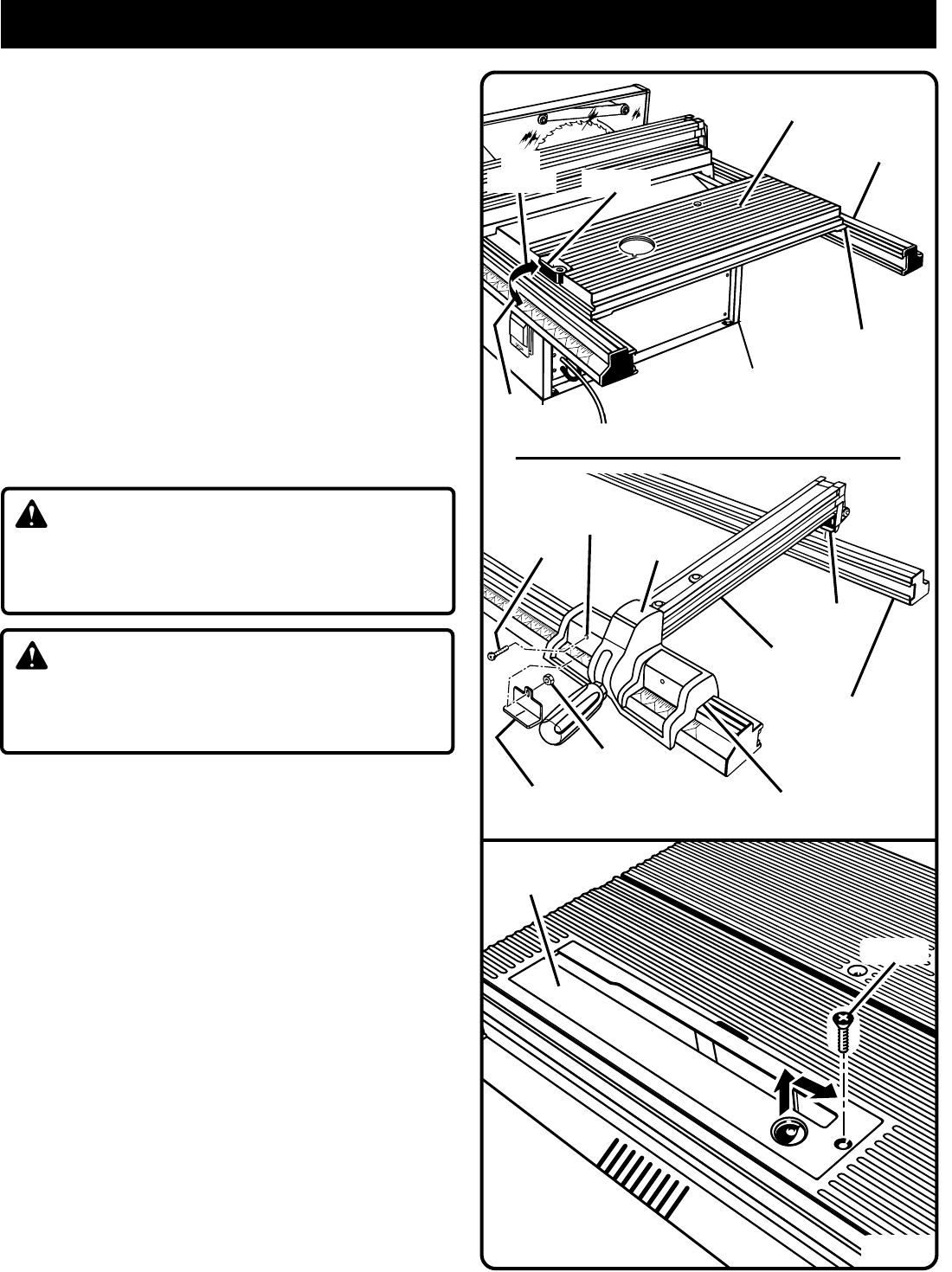
Page 18
Fig. 15
TO INSTALL ACCESSORY TABLE AND RIP
FENCE
■Place the accessory table on the front and back rails,
fitting the lips into the top slot of the rear rail. Position the
slot on the underside of the accessory table onto the front
rail and tighten the lever securely.
■Remove the scale indicator assembly from the plastic bag
and install on either side of the rip fence. The pan head
screw (#8-32 x 1/2 in.) goes on the outside of the front
block. The scale indicator and hex nut (#8-32) go
immediately behind the front lip of the front block.
■To install the rip fence, place the rear lip on the rear rail
and pull slightly toward the front of the unit. Lower front
end onto the guide surfaces on top of the front rail. Check
for a smooth gliding action. Swing the locking handle
down to automatically align and secure the fence.
REMOVING/REPLACING THE THROAT PLATE
See Figure 16.
WARNING:
Make sure the switch is off and the plug is out of the outlet.
Failure to do so could result in accidental starting, result-
ing in serious personal injury.
WARNING:
Drop blade below saw table when reinstalling the throat
plate. Failure to heed this warning could result in serious
personal injury.
■To remove the throat plate, first remove the screw holding
the throat plate with a phillips screwdriver and lift the front
end. Pull throat plate out toward the front of the saw.
■To reinstall the throat plate, drop blade below saw table
and place throat plate in the opening. Push throat plate
toward the rear of saw base to engage the spring clip.
■Securely tighten throat plate screw.
ASSEMBLY
SCREW FRONT
BLOCK
MOUNTING
HOLE
RIP FENCE
HEX NUT
SCALE
INDICATOR FRONT LIP
REAR LIP
REAR RAIL
ACCESSORY
TABLE
REAR RAIL
FIT LIP OF TABLE
INTO REAR RAIL
LEVER
THROAT
PLATE
SCREW
Fig. 16
TO
LOCK
TO
UNLOCK
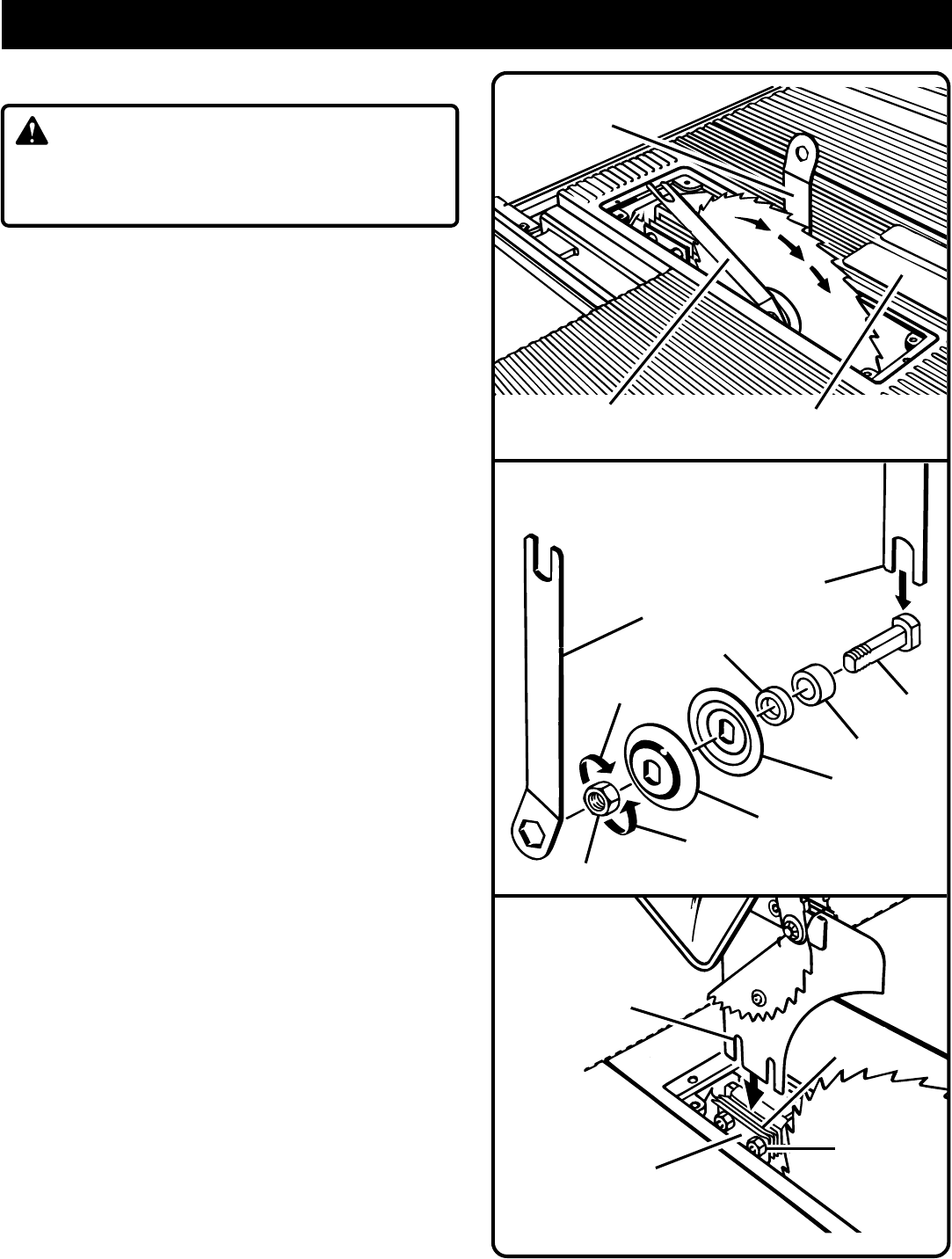
Page 19
BLADE AND GUARD ASSEMBLY
WARNING:
Do not connect to power supply until assembly is complete.
Failure to comply could result in accidental starting and
possible serious injury.
TO CHECK SAW BLADE INSTALLATION
■To check the saw blade, first remove the screw holding
the throat plate in place. Remove the throat plate.
See
Figures 16 and 17.
■Make sure the bevel locking lever is securely pushed to
the left. Raise the blade arbor to its full height by turning
the blade adjusting handle clockwise.
■Using the smaller hex wrench, insert the flat open end into
the flats on the arbor shaft as shown. Insert the larger hex
wrench over the hex nut, and, holding both wrenches
firmly, pull the larger wrench forward to the front of the
machine to loosen and push to tighten. Make sure the
blade nut is securely tightened. Do not overtighten.
Note: Arbor shaft has left hand threads.
■Check all clearances for free blade rotation.
■See To Set the Scale to the Blade in the
Operation
Section. In cutting operations, the scale will be set to the
side of the blade where the cut will be measured and
made.
TO INSTALL BLADE GUARD ASSEMBLY
■Move the bevel locking lever to the right for angle mode.
Slowly turn the blade adjustment handle to put the blade
at 30˚. The handle will "pop out" slightly as it engages the
clutch.
■Holding the blade adjusting handle with one hand, use the
other hand to push the bevel locking lever firmly to the left
to lock the bevel angle.
■Raise the blade by turning the blade adjustment handle
clockwise.
■Using the small hex wrench, install the blade guard
assembly by loosening the two attachment hex nuts
enough to slide the riving knife down between the shims.
See Figure 19.
Partially retighten the two attachment
nuts. Check the blade and riving knife alignment. Make
sure riving knife clears blade by 1/8 in.
See Figure 29.
■Correctly align the blade and riving knife as shown,
repeating above step as needed. Tighten attachment
nuts securely. If riving knife is not positioned correctly with
blade up, it could contact saw table when blade is lowered
and restrict blade elevation.
Fig. 18
Fig. 17
LARGE HEX
WRENCH
SMALL
SPACER
SMALL
HEX WRENCH
OUTER
BLADE WASHER
LARGE
SPACER
INNER
BLADE WASHER
TO
TIGHTEN
ARBOR NUT
TO
LOOSEN
NOTE: PLACE BLADE BETWEEN
INNER AND OUTER BLADE WASHER
LARGE
HEX WRENCH THROAT PLATE
ARBOR
Fig. 19
ASSEMBLY
SMALL HEX
WRENCH
SHIMS
MOUNTING PLATE
RIVING
KNIFE
DO NOT REMOVE HEX NUTS
HEX NUTS
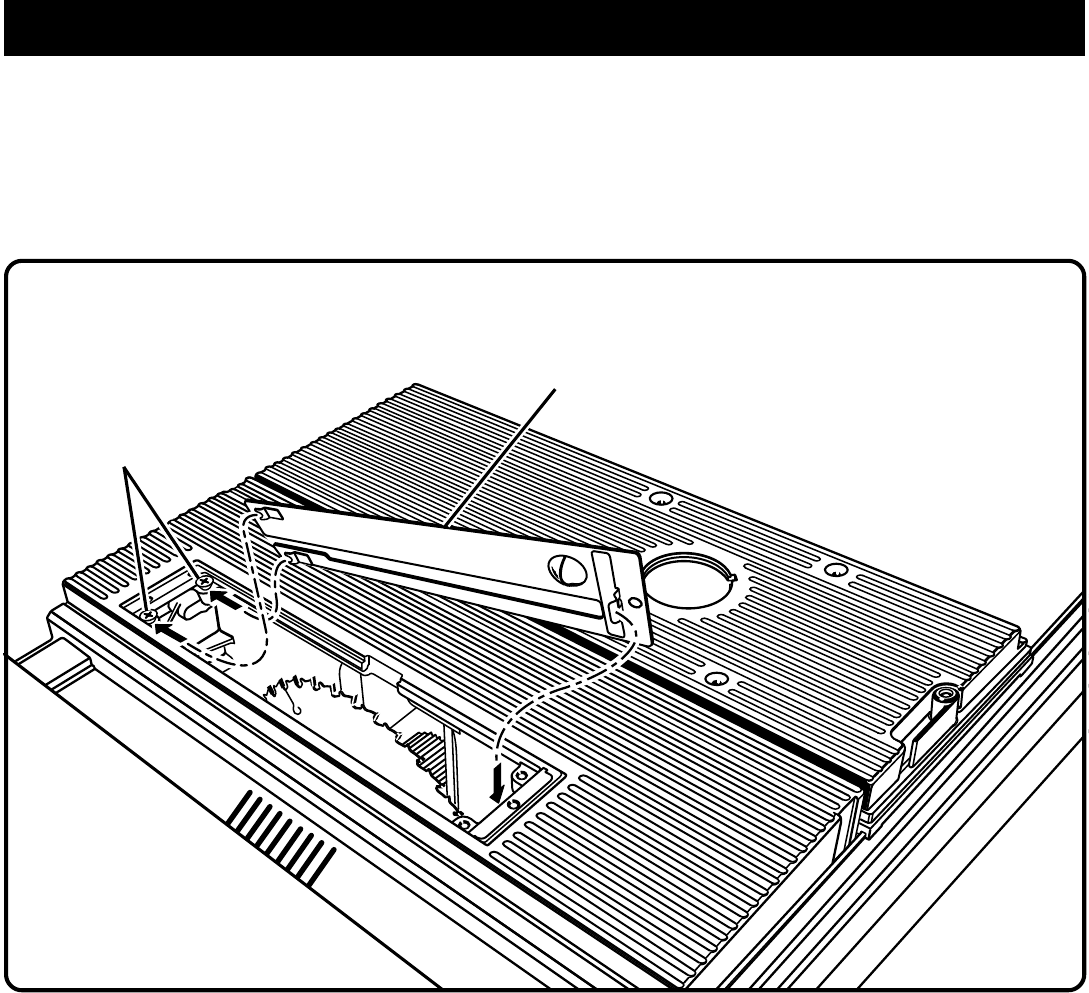
Page 20
ASSEMBLY
■Blade alignment with the riving knife can be adjusted for
different blade widths. Refer to Settings and Adjustments
in the
Operations
Section. Before continuing, read To
Check, Replace or Adjust the Riving Knife and Blade
Guard Assembly
on page 25 to make sure of proper
riving knife alignment.
■Check the blade guard assembly for clearances and free
movement. Reinstall the throat plate into the opening,
lower the blade and secure the attachment screw. Tighten
the screw securely.
Fig. 20
REPLACING THE THROAT PLATE
THROAT PLATE
SCREWS
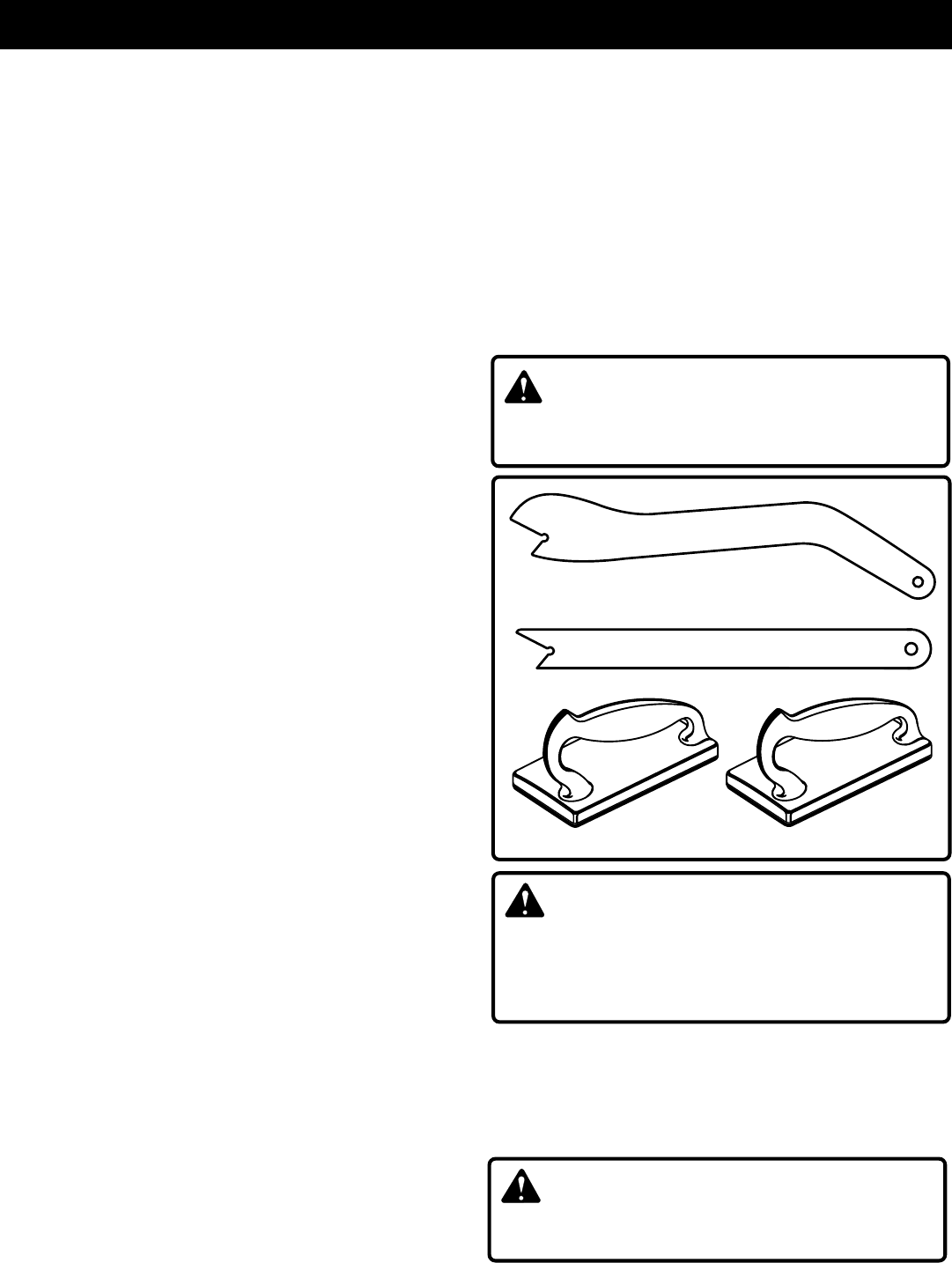
Page 21
OPERATION
Fig. 21
PUSHBLOCKS
PUSHSTICKS
■Use the right type of blade for the cut being made.
■Use the blade guard assembly for all through cuts.
CUTTING AIDS
See Figure 21.
Pushsticks are devices used for safely pushing a workpiece
through the blade instead of using your hands. They can be
made in various sizes and shapes from scrap wood to use in
a specific project. The stick must be narrower than the
workpiece, with a 90˚ notch in one end and shaping for a grip
on the other end.
A pushblock has a handle fastened by recessed screws from
the underside. Use it on non-through cuts.
CAUTION:
Be sure the screw is recessed to avoid damaging the saw
or workpiece.
BASIC OPERATION OF THE TABLE SAW
A table saw can be used for straight-line cutting operations
such as cross cutting, ripping, mitering, beveling, and com-
pound cutting. It can make dado or molding cuts with optional
accessories.
The 3-prong plug must be plugged into a matching outlet that
is properly installed and grounded according to all local
codes and ordinances. Improper connection of the equip-
ment can result in electric shock. Check with an electrician or
service personnel if you are unsure about proper grounding.
Do not modify the plug; if it will not fit the outlet, have the
correct outlet installed by a qualified electrician. Refer to the
Electrical
page of this manual.
Note: This table saw is designed to cut wood and wood
composition products only.
CAUSES OF KICKBACK
Kickback can occur when the blade stalls or binds, kicking
the workpiece back toward you with great force and speed.
If your hands are near the sawblade, they may be jerked
loose from the workpiece and may contact the blade. Obvi-
ously, kickback can cause serious injury, and it is well worth
using precautions to avoid the risks.
Kickback can be caused by any action that pinches the blade
in the wood, such as the following:
■Making a cut with incorrect blade depth
■Sawing into knots or nails in the workpiece
■Twisting the wood while making a cut
■Failing to support work
■Forcing a cut
■Cutting warped or wet lumber
■Using the wrong blade for the type of cut
■Not following correct operating procedures
■Misusing the saw
■Failing to use the anti-kickback pawls
■Cutting with a dull, gummed-up, or improperly set blade
AVOIDING KICKBACK
■Always use the correct blade depth setting. The top of
the blade teeth should clear the workpiece by 1/8 in. to
1/4 in.
■Inspect the work for knots or nails before beginning a cut.
Knock out any loose knots with a hammer. Never saw into
a loose knot or nail.
■Always use the rip fence when rip cutting and the miter
gage when cross cutting. This helps prevent twisting the
wood in the cut.
■Always use clean, sharp, and properly-set blades. Never
make cuts with dull blades.
■To avoid pinching the blade, support the work properly
before beginning a cut.
■When making a cut, use steady, even pressure. Never
force cuts.
■Do not cut wet or warped lumber.
■Always hold your workpiece firmly with both hands or with
pushsticks. Keep your body in a balanced position to be
ready to resist kickback should it occur. Never stand
directly in line with the blade.
WARNING:
Never stand directly in line with the blade or allow hands
to come closer than 3 inches to the blade. Do not reach
over or across the blade. Failure to heed this warning can
result in serious personal injury.
CUTTING TIPS
Dado and rabbet cuts are non-through cuts which can be
either rip cuts or cross cuts. Carefully read and understand
all sections of this owner’s manual before attempting any
operation.
WARNING:
All blades and dado sets must be rated for at least 5,500
RPM to prevent possible injury.

Page 22
OPERATION
Fig. 22
Bevel Rip Cut
Rip Cut
Cross Cut
Miter Cut
Compound (Bevel) Miter Cut
Bevel Cross Cut
1
■The kerf (the cut made by the blade in the wood) will be
wider than the blade to avoid overheating or binding.
Make allowance for the kerf when measuring wood.
■Make sure the kerf is made on the waste side of the
measuring line.
■Cut the wood with the finish side up.
■Knock out any loose knots with a hammer before making
the cut.
■Always provide proper support for the wood as it comes
out of the saw.
TYPES OF CUTS
See Figure 22.
There are six basic cuts: 1) the cross cut, 2) the rip cut, 3) the
miter cut, 4) the bevel cross cut, 5) the bevel rip cut, and 6)
the compound (bevel) miter cut. All other cuts are combina-
tions of these basic six. Operating procedures for making
each kind of cut are given later in this section.
WARNING:
Always make sure the blade guard and anti-kickback
pawls are in place and working properly when making
these cuts to avoid possible injury.
Cross cuts are straight 90° cuts made across the grain of the
workpiece. The wood is fed into the cut at a 90° angle to the
blade, and the blade is vertical.
Rip cuts are made with the grain of the wood. To avoid
kickback while making a rip cut, make sure one side of the
wood rides firmly against the rip fence.
Miter cuts are made with the wood at any angle to the blade
other than 90°. The blade is vertical. Miter cuts tend to
“creep” away from the miter fence during cutting. This can be
controlled by holding the workpiece securely against the
miter fence.
WARNING:
Always use a pushstick with small pieces of wood, and
also to finish the cut when ripping a long narrow piece of
wood, to prevent your hands from getting close to the
blade.
Bevel cuts are made with an angled blade. Bevel cross cuts
are across the wood grain, and bevel rip cuts are with the
grain. The rip fence must always be on the left side of the
blade for bevel rip cuts.
Compound (or bevel) miter cuts are made with an angled
blade on wood that is angled to the blade. Be thoroughly
familiar with making cross cuts, rip cuts, bevel cuts, and miter
cuts before trying a compound miter cut.
2
6
4
5
3
WARNING:
All blades and cutting accessories must be rated for at
least 5,500 rpm to prevent possible injury.
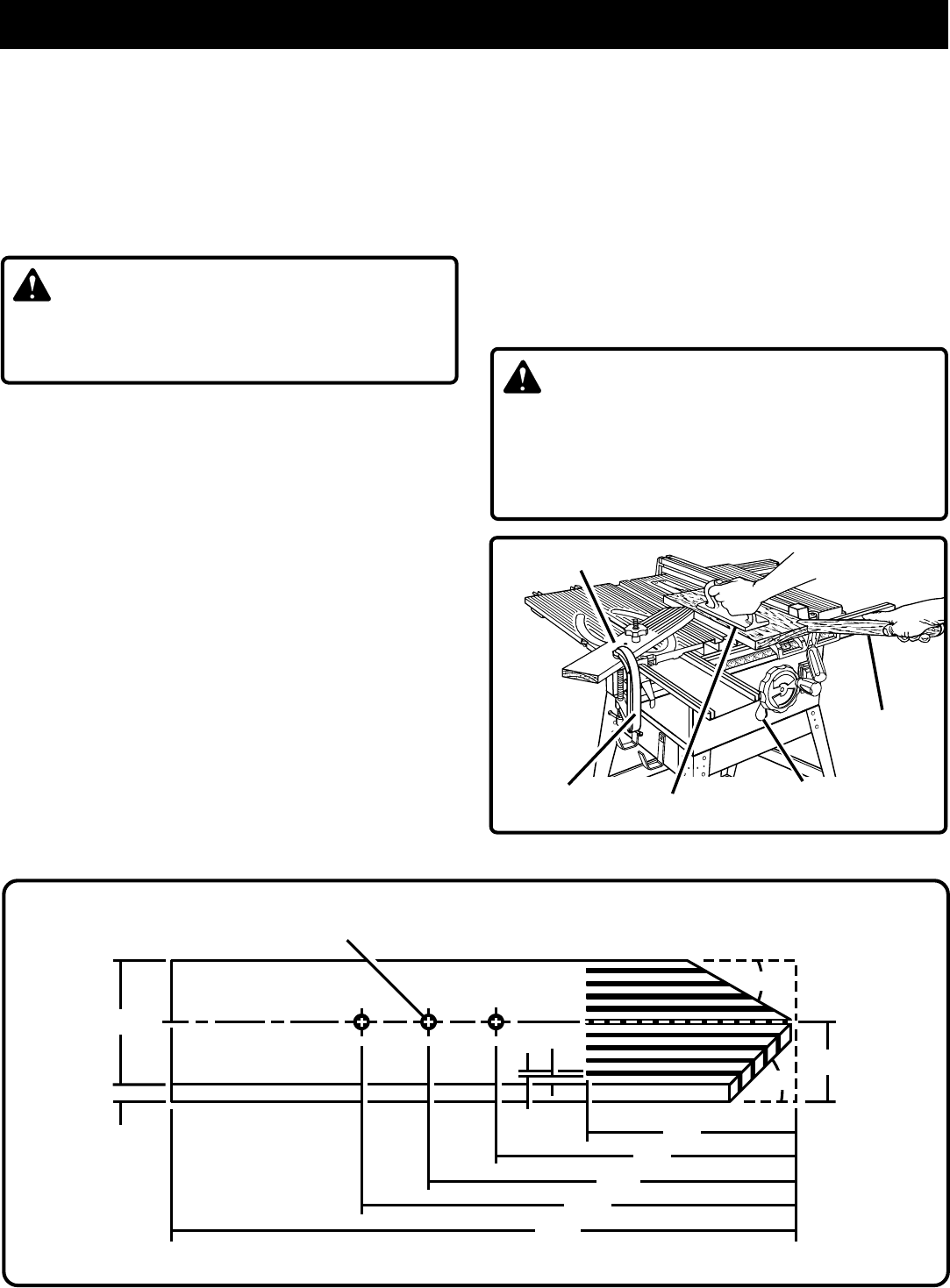
Page 23
OPERATION
FEATHERBOARD
A featherboard is a device used to help control the workpiece
by guiding it securely against the table or fence. Featherboards
are especially useful when ripping small workpieces and for
completing non-through cuts. The end is angled, with a
number of short kerfs to give a friction hold on the workpiece.
Lock it in place on the table with a C-clamp. Test that it could
resist kickback.
WARNING:
Place the featherboard against the uncut portion of the
workpiece, to avoid kickback that could cause serious
personal injury.
HOW TO MAKE A FEATHERBOARD
See Figure 24.
The featherboard is an excellent project for your BT3100.
Select a solid piece of lumber approximately 3/4 in. thick, 3-5/8 in.
wide and 18 inches long. Mark the center of the width on one
end of the stock. Miter one-half of the width to 30° and miter
the other half of the same end to 45°. See page 28 for
information on miter cuts. Mark the board from the point at 6
in., 8 in., 10 in. and 12 in. Drill a 3/8 in. hole at the 8 in., 10
in., and 12 in. marks as indicated in figure 24. Prepare the
saw for ripping as discussed on page 28. Set the rip fence to
allow approximately a 1/4 in. "finger" to be cut in the stock.
Feed the stock only to the mark previously made at 6 inches.
Turn the saw OFF and allow the blade to completely stop
rotating before removing the stock. Reset the rip fence and
cut spaced rips into the workpiece to allow approximately
1/4 in. fingers and 1/8 in. spaces between the fingers.
HOW TO MOUNT A FEATHERBOARD
Remove the adjusting clamp knob, bolt and washer from the
Miter Fence Holder. Place the bolt through one of the holes
in the featherboard. Positioning the featherboard will depend
on the placement of the bolt and the position of the sliding
miter table on the rails. Place the washer on the bolt and
attach the adjusting clamp knob, loosely. Position the
featherboard with the hex head of the bolt in the miter table
slot but do not tighten. Completely lower the saw blade.
Position the rip fence to the desired adjustment for the cut to
be performed and lock. Place the workpiece against the
fence and over the saw blade area. Adjust the featherboard
to apply resistance to the workpiece just forward of the blade.
Securely tighten the adjusting clamp knob to secure the
featherboard in place. Attach a C-clamp to further secure the
featherboard to the edge of the Sliding Miter Table.
WARNING:
DO NOT locate the featherboard to the rear of the
workpiece. Kickback can result from the featherboard
pinching the workpiece and binding the blade in the saw
kerf if positioned improperly. Failure to heed this warning
can result in serious personal injury.
Fig. 24
3/8 INCH DIAMETER
1/8 in.
1/4 in.
3/4 in.
3-5/8 in.
1-13/16 in.
30°
45°
6 in.
8 in.
10 in.
12 in.
18 in.
PUSH BLOCK Fig. 23
“C” CLAMP
FEATHERBOARD
PUSH STICK
BEVEL LOCKING LEVER
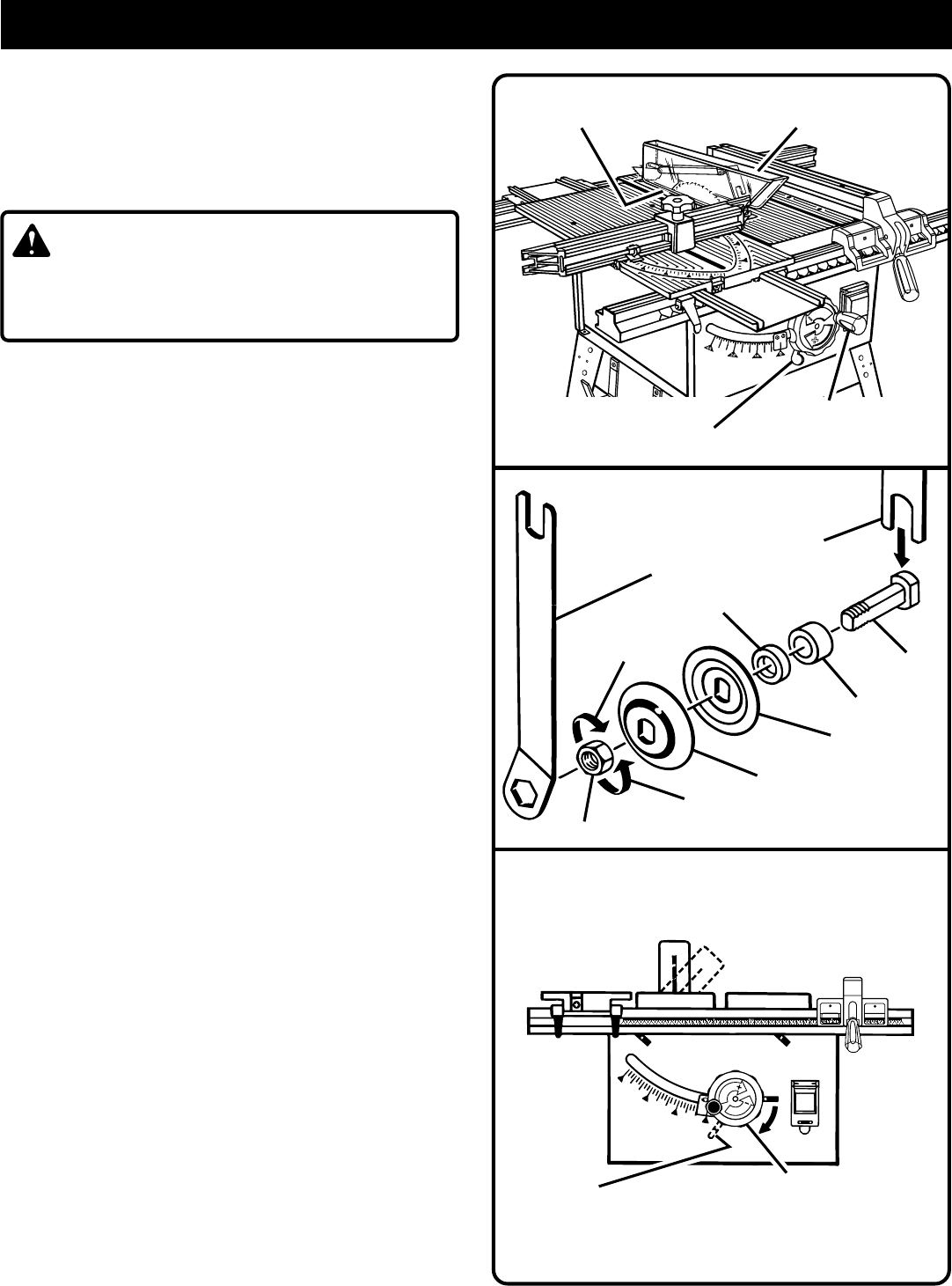
Page 24
OPERATION
Fig. 26
SETTINGS AND ADJUSTMENTS
TO REMOVE THE BLADE
See Figures 25 - 27.
Use the two wrenches supplied with the saw in this proce-
dure to replace the blade.
WARNING:
Unplug your saw and make sure the blade guard assembly
is installed and working properly to avoid serious personal
injury.
■Raise the blade guard.
■Remove the screw from the throat plate and lift the throat
plate out of the slot.
■Push the bevel locking lever to the left for elevation mode.
■Raise the blade to its full height by turning the blade
adjusting handle clockwise.
■Place the open end of the small hex wrench into the slot
beside the blade. The wrench will fit over two flats on the
arbor (blade shaft).
See Figure 26.
■Fit the large hex wrench onto the arbor nut. Turn clockwise
and remove the nut, taking care not to drag your knuckles
across the blade.
Note: The arbor nut has left-hand threads.
■Remove the outer blade washer from the arbor and then
remove the blade. Make sure that inner blade washer and
both spacers are tight against arbor shoulder.
■Replace with a new blade. Make sure the blade teeth are
pointing forward, toward incoming work.
■Put the outer blade washer and arbor nut back on,
aligning with the flats on the arbor. Tighten the nut with a
counterclockwise turn.
Note: Use care not to cross thread arbor nut. Do not
overtighten.
■Rotate the blade by hand to make sure it is turning freely.
■Check the riving knife and adjust if needed (See next
procedure).
■Insert the throat plate, lower the blade, then secure the
throat plate with the throat plate screw. Tighten the screw
firmly.
BLADE
GUARD
THROAT
PLATE
BEVEL
LOCKING LEVER
BLADE
ADJUSTING HANDLE
Fig. 25
LARGE HEX
WRENCH
SMALL
SPACER
SMALL HEX
WRENCH
OUTER
BLADE WASHER
LARGE
SPACER
INNER
BLADE WASHER
ARBOR NUT
TO
LOOSEN
NOTE: PLACE BLADE BETWEEN
INNER AND OUTER BLADE WASHER
TO ANGLE BLADE,
PUSH BEVEL LOCKING
LEVER RIGHT.
TO LOWER BLADE, PUSH BEVEL
LOCKING LEVER LEFT AND
ROTATE BLADE ADJUSTING
HANDLE COUNTERCLOCKWISE
TO RAISE BLADE, PUSH BEVEL
LOCKING LEVER LEFT AND
ROTATE BLADE ADJUSTING
HANDLE CLOCKWISE.
TO LOCK BLADE ANGLE,
PUSH BEVEL LOCKING
LEVER LEFT.
ARBOR
Fig. 27
TO
TIGHTEN
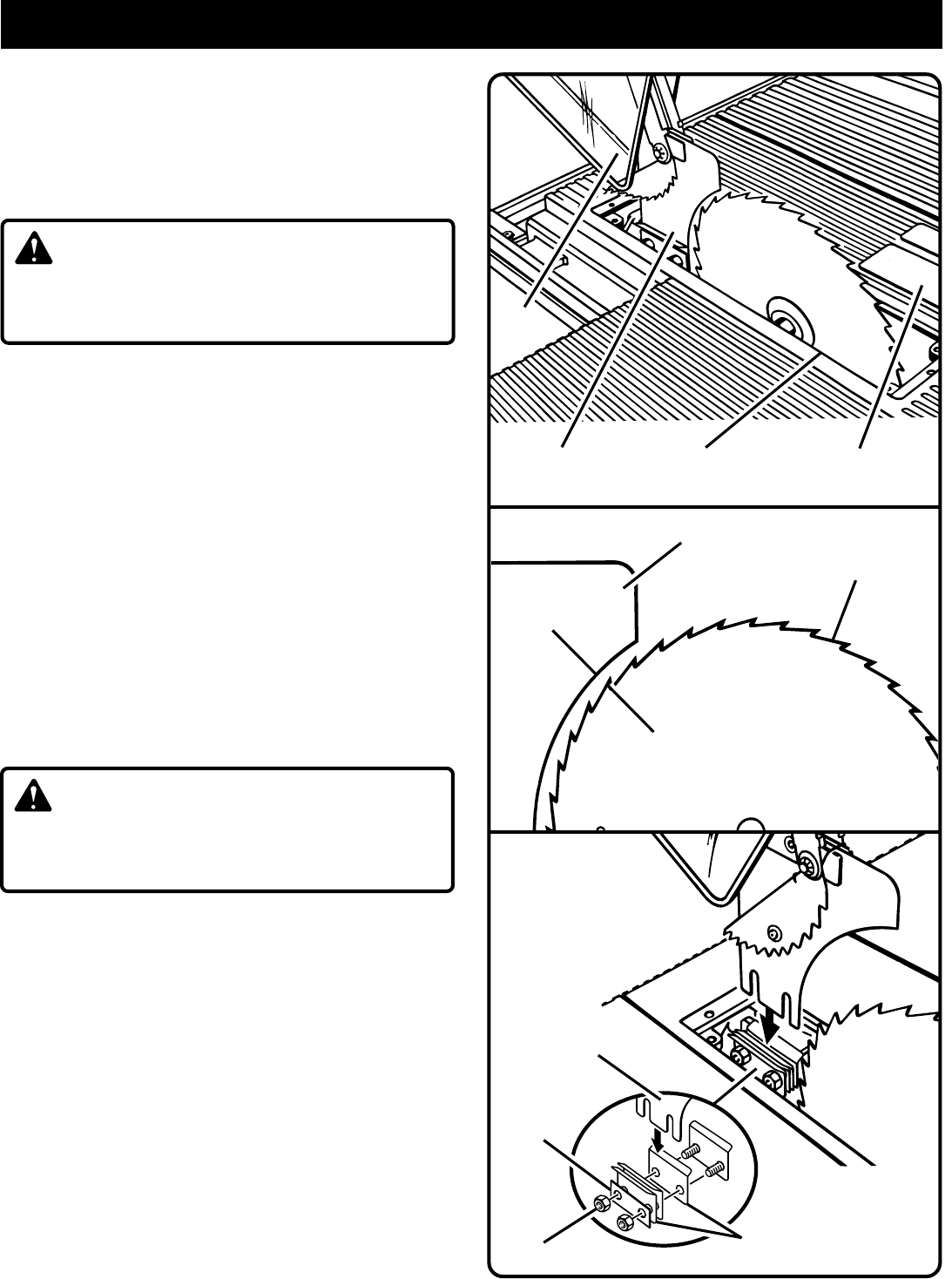
Page 25
OPERATION
TO CHECK, REPLACE OR ADJUST THE RIVING
KNIFE AND BLADE GUARD ASSEMBLY
The riving knife is mounted between several shims that can
be relocated as needed to center the knife behind the blade.
It is held in place by two bolts and hex nuts at its base. The
bolts are set in slots that permit front-to-back adjustment.
WARNING:
Unplug the saw before working on it. If the saw is not
unplugged, accidental start-up can occur, resulting in
possible serious injury.
■Remove the throat plate.
■With blade guard up, make sure the riving knife is placed
at least 1/8 in. from the outer points of the blade.
See
Figure 29.
Then make sure it is centered within the width
of the blade.
See Figure 30.
If either placement is wrong,
adjust with the following steps.
■Raise the saw blade by pushing the bevel locking lever to
the left and rotating the blade adjustment handle clockwise.
■Put the saw in angle mode by moving the bevel locking
lever to the right. Slowly turn the blade adjusting handle
until the bevel indicator is at a 30˚ angle. Lock the angle
by holding the blade adjusting handle with one hand and
returning the bevel locking lever to the left with the other.
■With the box end of the small hex key, remove the two
nuts at the base of the riving knife. Remove the riving
knife/guard assembly.
■Rearrange the riving knife between the shims to achieve
the correct centering.
WARNING:
Properly align riving knife. Improperly aligned riving knife
can cause blade to bind which will increase risk of
kickback.
■Adjust the bolts front-to-back as needed to place the
riving knife approximately 1/8 in. from the blade’s outer
points. Put the nuts back on and tighten.
■Bring the blade back to the desired angle and height.
Insert the throat plate, lower the blade, and secure the
throat plate with the throat plate screw. Tighten the screw
firmly.
Fig. 30
BLADE
GUARD
Fig. 29
Fig. 28
RIVING KNIFE BLADE THROAT PLATE
RIVING KNIFE
BLADE
1/8 INCH
MOUNTING
PLATE
HEX NUTS
SHIMS
RIVING
KNIFE
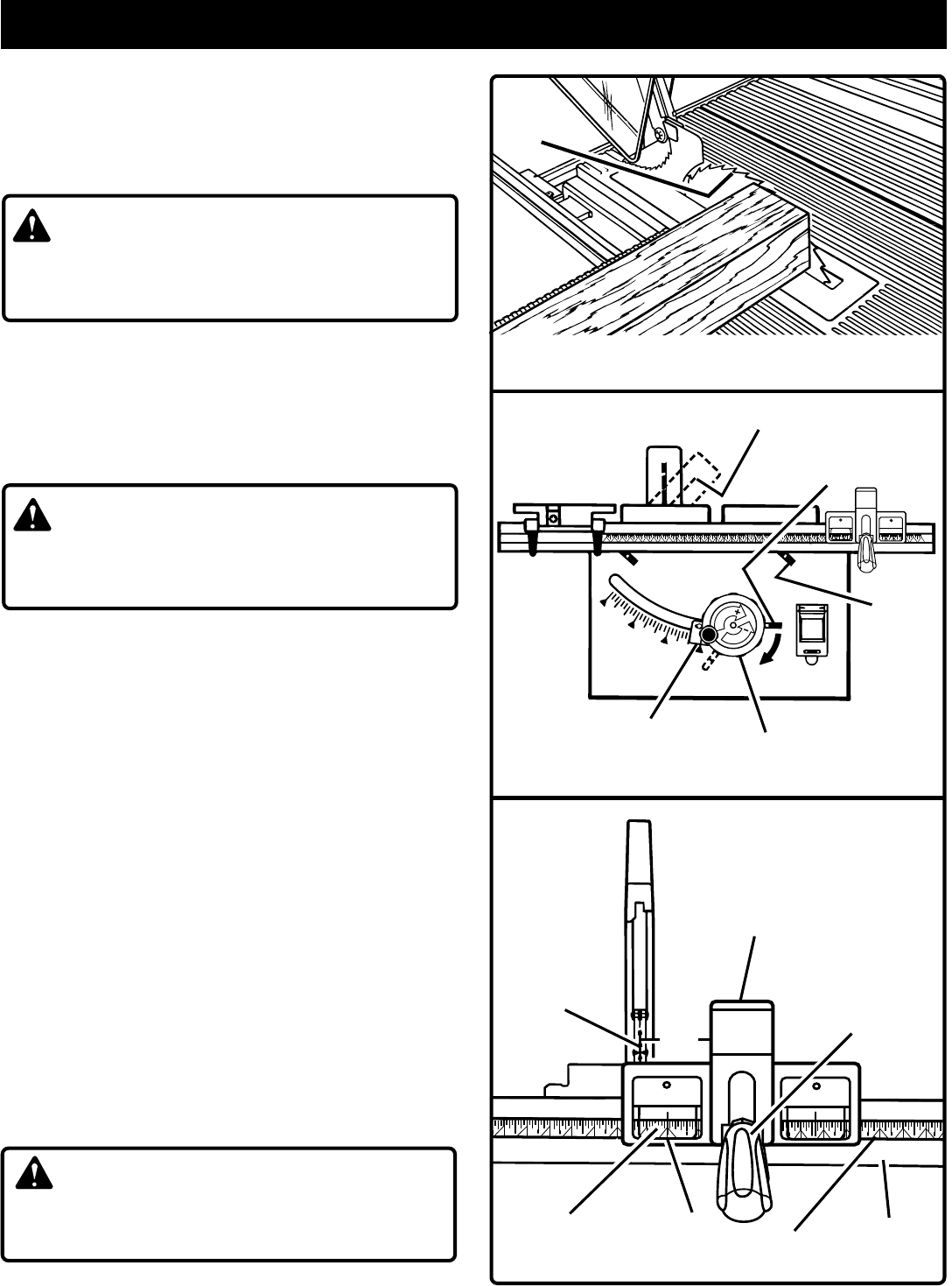
Page 26
2
1
12
0
13 11
14
15
16
17
18 67586931
021
111
2
0
GULLET
Fig. 33
FRONT RAIL
Fig. 31
BEVEL
INDICATOR
BEVEL
LOCKING LEVER
RAIL
CLAMP
BLADE
ADJUSTING HANDLE
Fig. 32
2 in.
LOCKING
HANDLE
BLADE
RIP
FENCE
2 IN.
MARK SCALE
SCALE
INDICATOR
TO ADJUST THE BLADE DEPTH
The blade depth should be set so that the outer points of the
blade are higher than the workpiece by approximately 1/8 in.
to 1/4 in. but the lowest points (gullets) are below the top
surface.
See Figure 31.
WARNING:
Unplug the saw and make sure the blade guard assembly
is installed and working properly to avoid serious personal
injury.
■Push the bevel locking lever to the left for elevation mode.
■Raise the blade by turning the blade adjusting handle
clockwise or lower it by turning the handle
counterclockwise.
TO ADJUST THE BLADE ANGLE
See Figure 32.
WARNING:
Unplug the saw and make sure the blade guard assembly
is installed and working properly to avoid serious personal
injury.
■Push the bevel locking lever to the right for angle mode.
■Angle the blade by turning the blade adjusting handle until
the bevel indicator shows the correct angle.
■Return the bevel locking lever securely to the left to lock
the angle, while holding the blade adjusting handle in
place.
TO SET THE SCALE TO THE BLADE
The scale is usable from 0-24 in. to the right side of the blade
and 0-21 in. on the left side of the blade. The operator can
select any desired dimension within those ranges. Use the
following steps to set the scale to the blade and scale
indicator. Begin with the blade at a zero angle (straight up).
See Figure 33.
■Loosen the rip fence by raising the locking handle.
■Using a framing square, set the rip fence 2 in. from the
blade tip edge.
■Loosen both front and rear rails by lifting the front and rear
rail clamps.
See Figure 32.
■Adjust the front rail until the 2 in. mark is placed at the
scale indicator. Align the rear rail to the front rail.
■Tighten the rails and check the dimension and the rip
fence in both directions.
WARNING:
Blades coast after turn off. Possible serious injury can
occur if hands come in contact with blade.
ANGLED BLADE
OPERATION
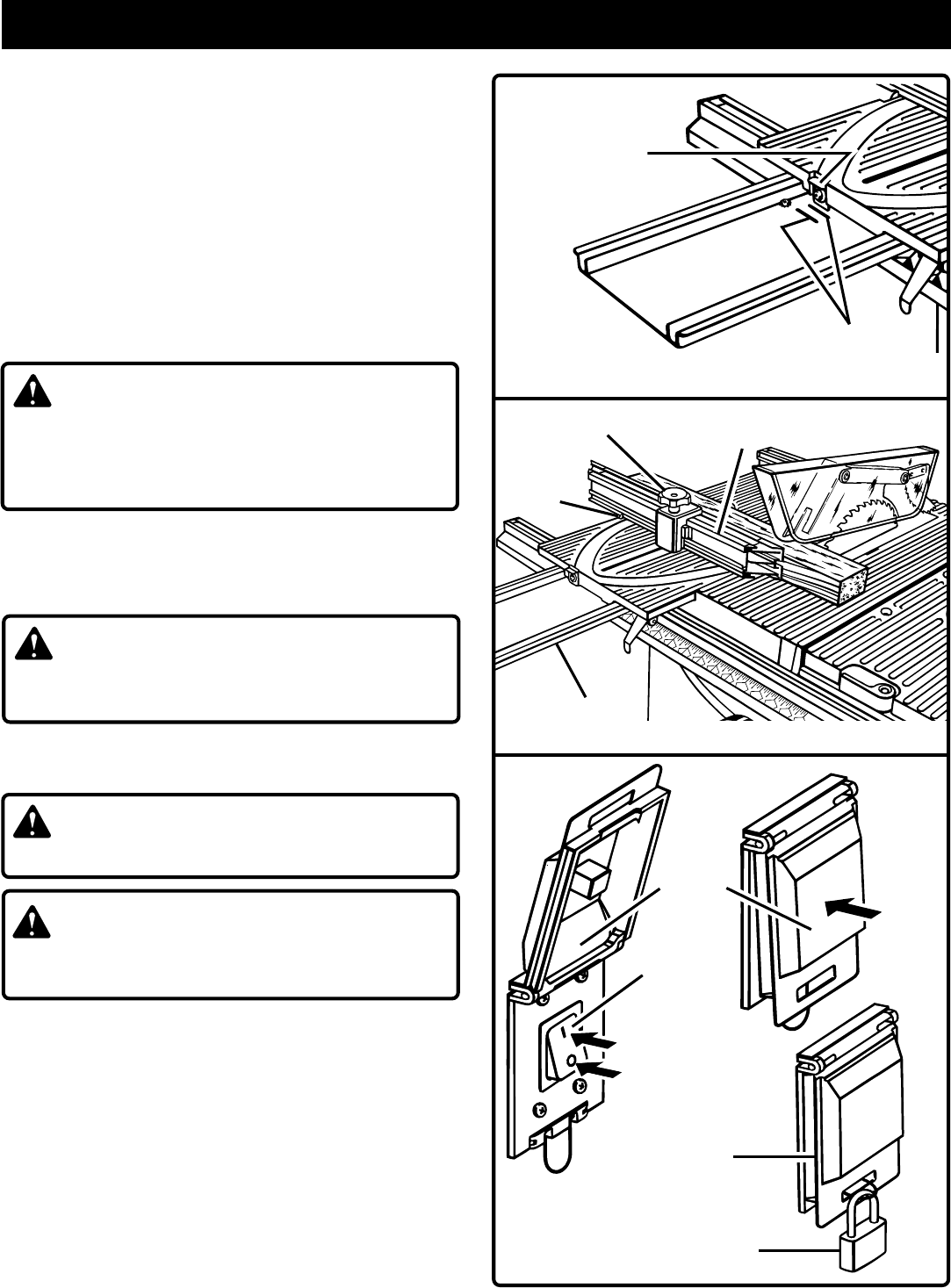
Page 27
OPERATION
Fig. 36
Fig. 34
MITER
FENCE
Fig. 35
MITER
TABLE BASE
ADJUSTING
CLAMP
QUICK
STOP
SLOTS FOR LOCKING
MITER TABLE
MITER
SLIDE LOCK
TO LOCK MITER TABLE
See Figure 34.
The miter table slides to let the operator slide the workpiece
across the saw. A miter slide lock is mounted on the front of
the miter table to lock it in place. The miter slide lock is placed
in a slot on the base to align the miter table with the front edge
of the saw table. The sliding miter table should be locked for
any cut in which the operator prefers a fixed table.
■To lock the miter table with the base projecting to the front,
place miter slide lock in the back slot on the base.
■To lock the miter table with the base projecting to the
back, place miter slide lock in the front slot on the base.
WARNING:
Never stand directly in line with the blade or allow hands
to come closer than 3 inches to the blade. Do not reach
over or across the blade. Failure to heed this warning can
result in serious personal injury.
MAKING CUTS
The blade provided with your saw is a high-quality combina-
tion blade suitable for ripping and crosscut operations.
WARNING:
All blades must be rated for at least 5,500 RPM to prevent
possible injury.
TO MAKE A STRAIGHT CROSS CUT
See Figure 35.
WARNING:
Never use rip fence as cutoff gauge when crosscutting.
WARNING:
Make sure the blade guard assembly is installed and
working properly to avoid serious personal injury.
It is recommended you make test cuts on scrap wood.
■Remove the rip fence by lifting the locking handle.
■Set the blade to the correct depth for the workpiece.
■Set the miter fence to 90˚ with the quick-stop or the miter
scale.
■Make sure the miter fence won't touch the blade while
feeding the wood. Make a trial pass of the miter table. The
miter fence should not contact the blade. Loosen the
adjusting clamp to move the fence if needed.
■Place a support (the same height as saw table) behind the
saw for the cut work.
TO
START
TO
STOP (A)
TO
STOP (B)
SWITCH
COVER
SWITCH
BUTTON
PADLOCK
(NOT PROVIDED)
TO LOCK IN
OFF POSITION
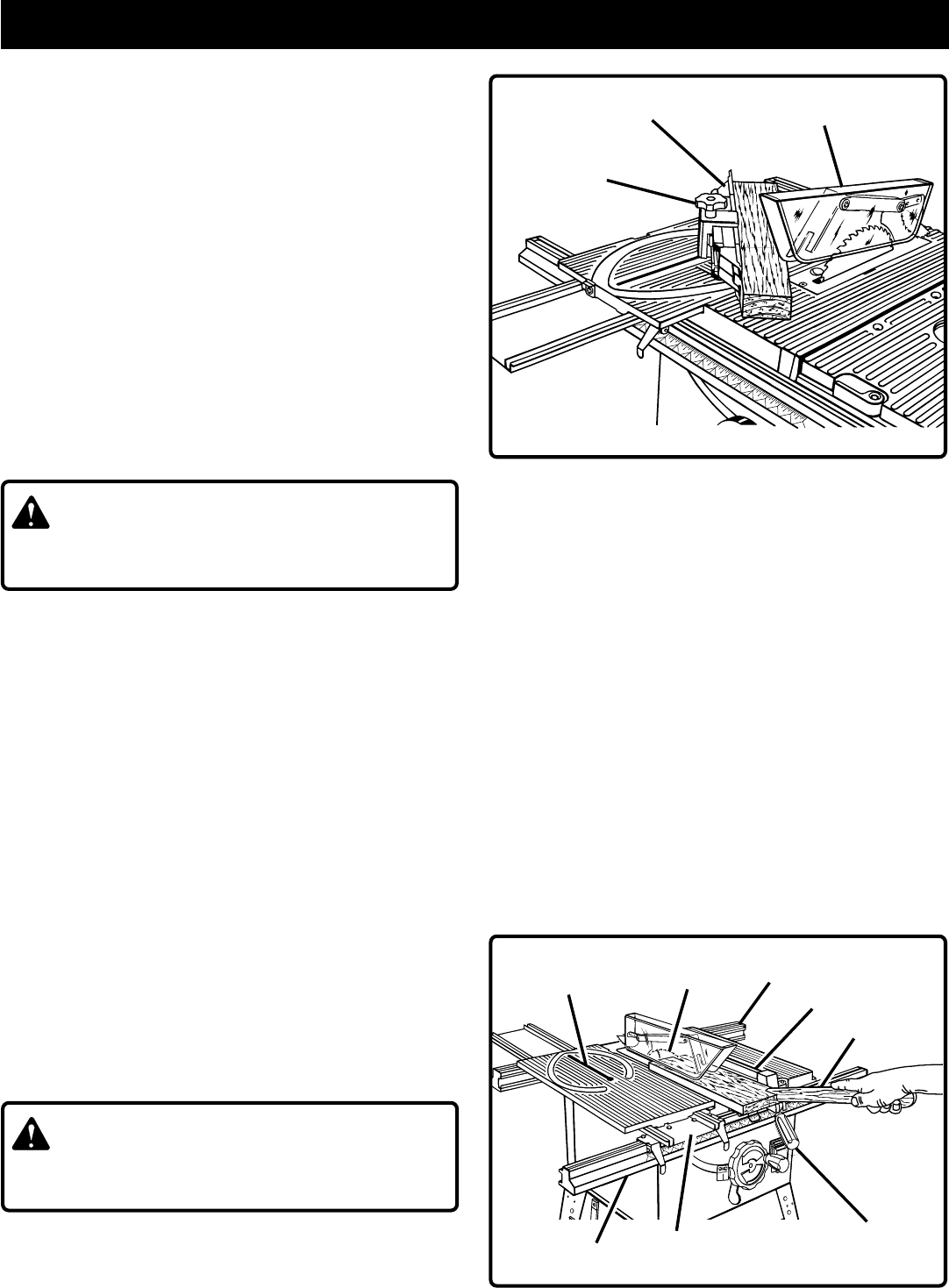
Page 28
OPERATION
■Make sure the wood is clear of the blade before turning on
the saw.
See Figure 35.
■To turn saw ON, lift switch cover and press switch button.
Then lower switch cover.
■To turn saw OFF, (A) press or push outside of switch
cover, or (B) lift switch cover and press switch button.
See
Figure 36
.
Note: To prevent unauthorized use, lock your saw in the
Off position with a padlock as shown in figure 36.
■Let the blade build up to full speed before moving the
miter table to feed the workpiece into the blade.
■Hold the work firmly against the miter fence with both
hands and push the miter table to feed the work into the
blade.
TO MAKE A MITER CUT
See Figure 37.
It is recommended you make test cuts on scrap wood.
WARNING:
Make sure the blade guard assembly is installed and
working properly to avoid serious personal injury.
■Remove the rip fence by lifting the locking handle.
■Loosen the adjusting clamp to set the desired angle of the
miter fence. Place the miter indicator on the miter fence
to the desired angle on the miter table. Retighten the
clamp.
■Place a support (the same height as saw table) behind the
saw for the cut work.
■Make sure the miter fence will not contact the blade while
feeding the wood. Make a trial pass of the miter table. The
miter fence should not contact the blade. Loosen the
adjusting clamp to move it away from the blade if needed.
■Make sure the wood is clear of the blade before turning on
the saw.
■Let the blade build up to full speed before moving the
miter table to feed the workpiece into the blade.
■Hold the work firmly against the miter fence with both
hands, keeping well clear of the blade, and push the miter
table to feed the work into the blade.
TO MAKE A STRAIGHT RIP CUT
See Figure 38.
It is recommended you make a test cut on scrap wood.
WARNING:
Make sure the blade guard assembly is installed and
working properly to avoid serious personal injury.
■Remove the miter fence. Position accessory table and
sliding miter table to provide the support necessary for
the cut being performed. Securely lock the rip fence with
the locking handle.
■Don't leave one side of saw unsupported.
■Position the rip fence the desired distance from the blade
for the cut and securely lock the handle. Adjust the scale
to zero at the cutting edge of the blade.
■Place a support (the same height as saw table) behind
the saw for the cut work.
■Use a push block or push stick to move the wood through
the cut past the blade. Never push a small piece of
wood into the blade with your hand, always use a
push stick. The use of push blocks, push sticks, and
featherboards are necessary when making non-through
cuts.
■Stand to the side of the wood as it contacts the blade to
reduce the chance of injury should kickback occur. Never
stand directly in the line of cut.
■Make sure the wood is clear of the blade before turning
on the saw.
■Let the blade build up to full speed before feeding the
workpiece into the blade.
Fig. 38
RIP FENCE
BLADE
MITER TABLE
PUSH STICK
REAR RAIL
BASE
FRONT RAIL
LOCKING HANDLE
Fig. 37
MITER FENCE BLADE
GUARD ASSEMBLY
ADJUSTING CLAMP
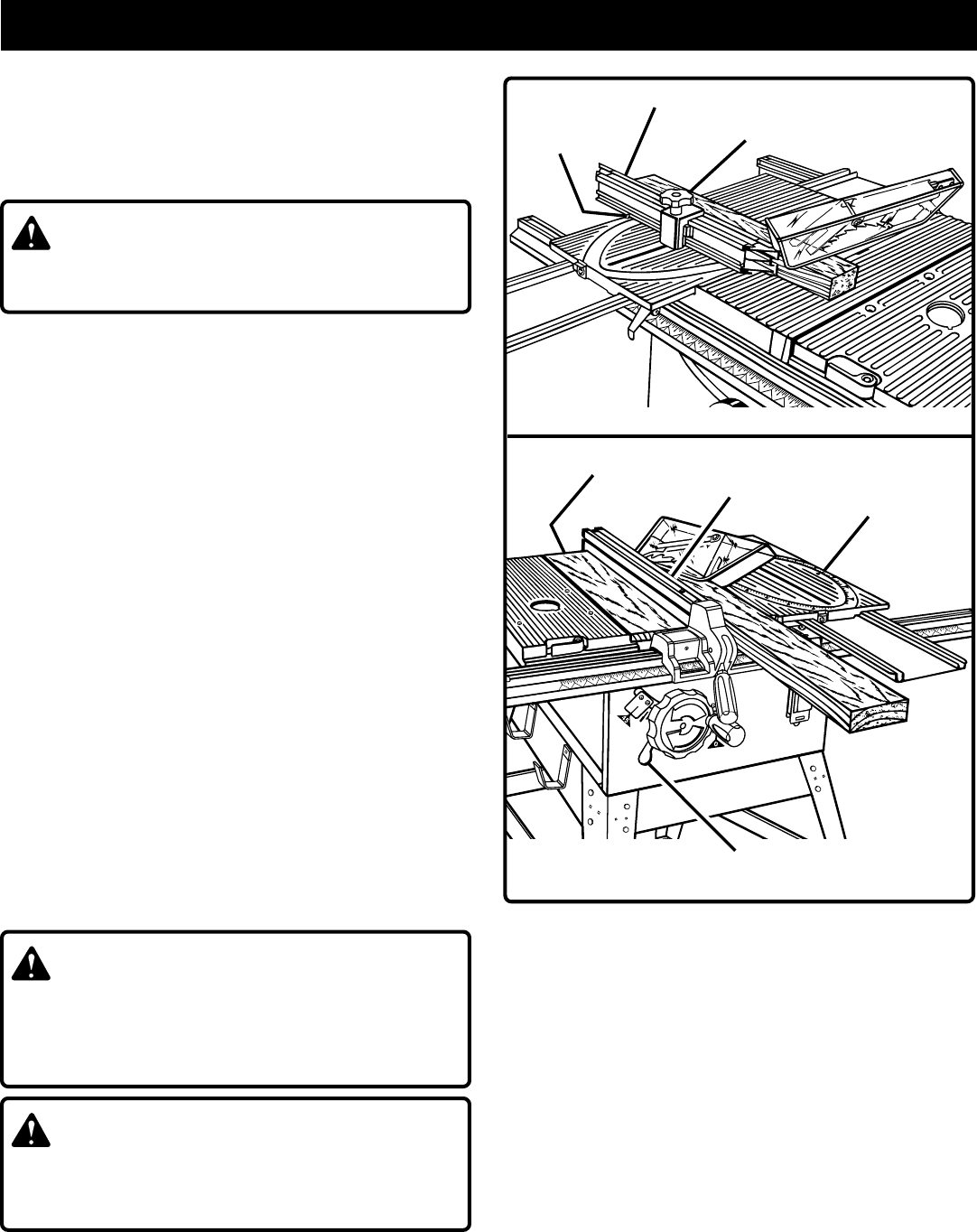
Page 29
OPERATION
■Remove miter fence, sliding miter table, and accessory
table.
■Replace accessory table on the left side of blade. Do not
lock.
■Place the wooden insert between the accessory table and
the saw table to support the workpiece.
See Figure 40
.
Secure the wooden insert with screws as noted below.
Adjust the accessory table firmly against the wooden
insert and lock securely.
Note: The wooden insert should be attached with wood
screws from the bottom, through the two holes provided
in the casting. Securely trap the wooden insert between
the accessory table and the saw table.
■Place sliding miter table on the right side of blade and lock
securely.
■Attach the rip fence over the front and rear rails on the left
side and lock securely. Reset the scale to the blade if
needed.
TO MAKE A BEVEL CROSS CUT
See Figure 39.
It is recommended that you place the piece to be saved on
the left side of the blade and that you make a test cut on
scrap wood.
WARNING:
Make sure the blade guard assembly is installed and
working properly to avoid serious personal injury.
■Remove the rip fence by lifting the locking handle.
■Move the bevel locking lever to the right for Angle mode.
Turn the blade adjustment handle until the bevel indicator
is at the desired angle. Push the bevel locking lever
securely to the left to lock the angle.
■Set the blade to the correct depth for the workpiece.
■Loosen the adjusting clamp on the miter fence. Set the
miter fence to 90° with either the quick-stop or the miter
scale.
■Make sure the miter fence will not contact the blade as
the wood feeds into the blade. Make a trial pass of the
miter table. The end of the miter fence should not contact
the blade. Loosen the adjusting clamp to move it away
from the blade if needed.
■Place a support (the same height as saw table) behind
the saw for the cut work.
■Make sure the wood is clear of the blade before turning
on the saw.
■Let the blade build up to full speed before moving the
miter table to feed the workpiece into the blade.
■Hold the work with both hands and push the miter table
to feed the work into the blade.
TO MAKE A BEVEL RIP CUT
See Figure 40.
It is recommended you make test cuts on scrap wood.
WARNING:
The rip fence must be on the left side of the blade to avoid
trapping the wood and causing kickback. Placement of
the rip fence to the right of the blade will result in kickback
and the risk of serious personal injury.
WARNING:
Make sure the blade guard assembly is installed and
working properly to reduce the risk of serious personal
injury.
Before making this cut, use scrap wood to make an insert
5 in. wide, 22 in. long, and 3/4 in. thick. You may want to
make others that are more than 5 in. wide.
Fig. 39
MITER FENCE
ADJUSTING CLAMP
Fig 40
RIP FENCE
MITER TABLE
WOODEN INSERT
BEVEL LOCKING LEVER
QUICK STOP
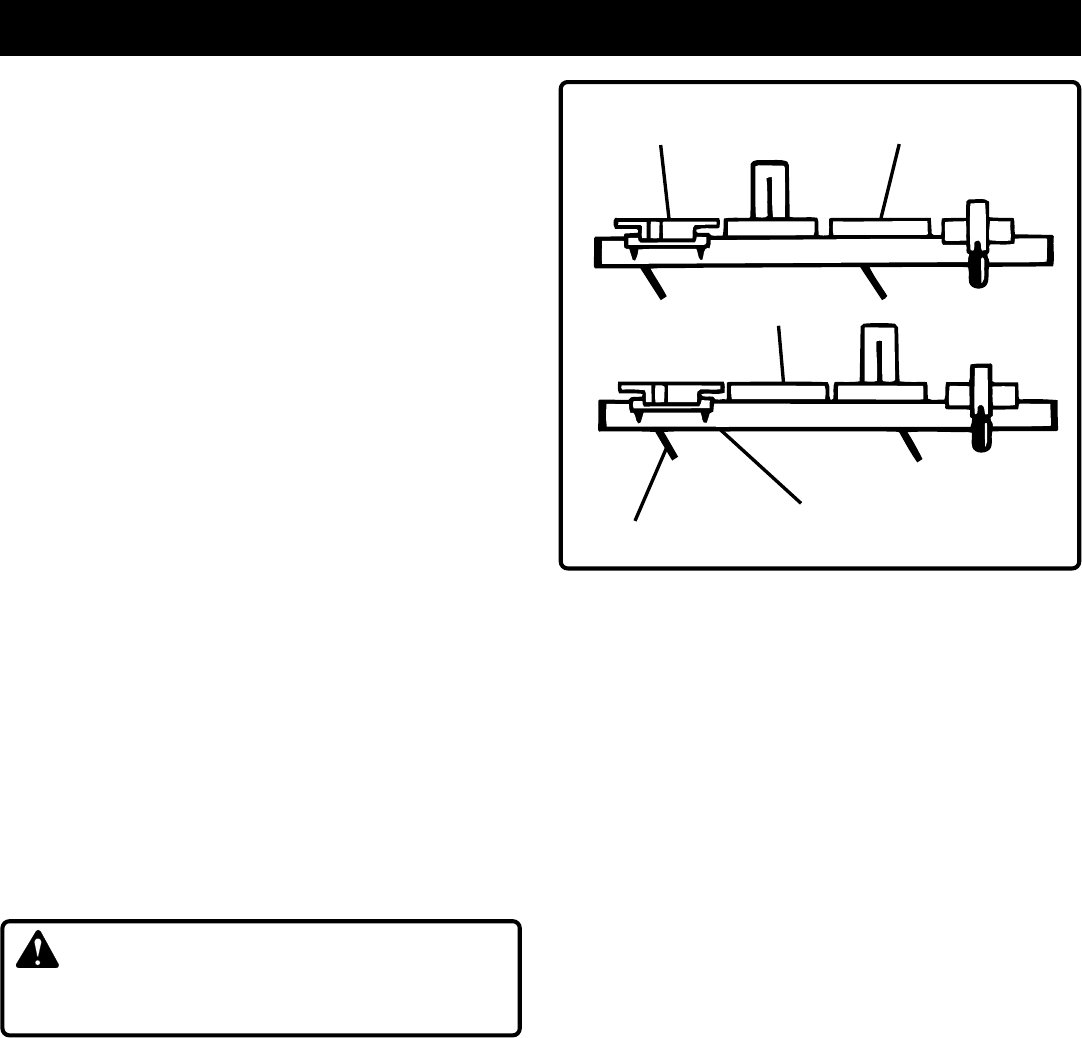
Page 30
OPERATION
■Move the bevel locking lever to the right for angle mode.
Turn the blade adjustment handle until the bevel indicator
is at the desired angle. Push the bevel locking lever
securely to the left to lock the angle.
■Position the rip fence the desired distance from the blade
for the cut and lock securely.
■Place a support (the same height as saw table) behind the
saw for the cut work.
■Use a push stick to move small pieces of wood past the
blade. Never push a small piece of wood into the blade
with your hand.
■Stand to the side of the wood as it contacts the blade to
reduce the chance of injury should kickback occur. Never
stand directly in the line of cut.
■Make sure the wood is clear of the blade before turning on
the saw.
■Let the blade build up to full speed before feeding the
workpiece into the blade.
TO MAKE A COMPOUND MITER CUT
This cut is made with both the miter fence and the blade
angled. Set the miter fence and the blade angle with the
procedures given earlier.
The miter fence must be on the left side of the blade. It is
highly recommended that you test the cut with a piece of
scrap wood. Become thoroughly familiar with bevel cross
cuts and miter cuts before attempting to perform a com-
pound miter cut.
TO MAKE A LARGE PANEL CUT
See Figure 41.
Make sure the saw is properly secured to a work surface so
it will not tip over under the weight of a large panel.
WARNING:
Make sure the blade guard assembly is installed and
working properly to avoid serious personal injury.
■Raise the locking handle on the rip fence to allow the rails
to move freely.
■Lift off the sliding miter table assembly by raising the miter
locking clamps to release the grippers.
■Remove the accessory table by swinging out the lever
and lifting the table up and out.
■Rotate the front rail clamps (under the front rail) to the left
and slide the front rail to the side where the panel will rest.
Lock the rail clamps after positioning the front rail.
■Rotate the rear rail clamps (under the rear rail) to the left
and position the rear rail to support the panel. Align the
rear rail with the front rail. Lock the rail clamps after
positioning the rear rail.
■Place the accessory table onto the rails far enough from
the blade to help support the panel and lock securely.
■Place the sliding miter table assembly onto the rails and
lock securely. The miter table can be rotated 180° so the
projecting base is at the back of the work surface so you
won't run into it as you feed the panel into the blade.
(Tables can be placed on either side of blade.)
■Position the rip fence the desired distance from the blade
for the cut and securely lock the handle.
■Place a support behind the saw for the cut work.
■Make sure the panel is clear of the blade before turning on
the saw.
■Let the blade build up to full speed before feeding the
workpiece into the blade.
Fig. 41
MITER
LOCKING CLAMPS
ACCESSORY
TABLE
ACCESSORY
TABLE
RAIL CLAMP
SLIDING MITER
TABLE ASSEMBLY
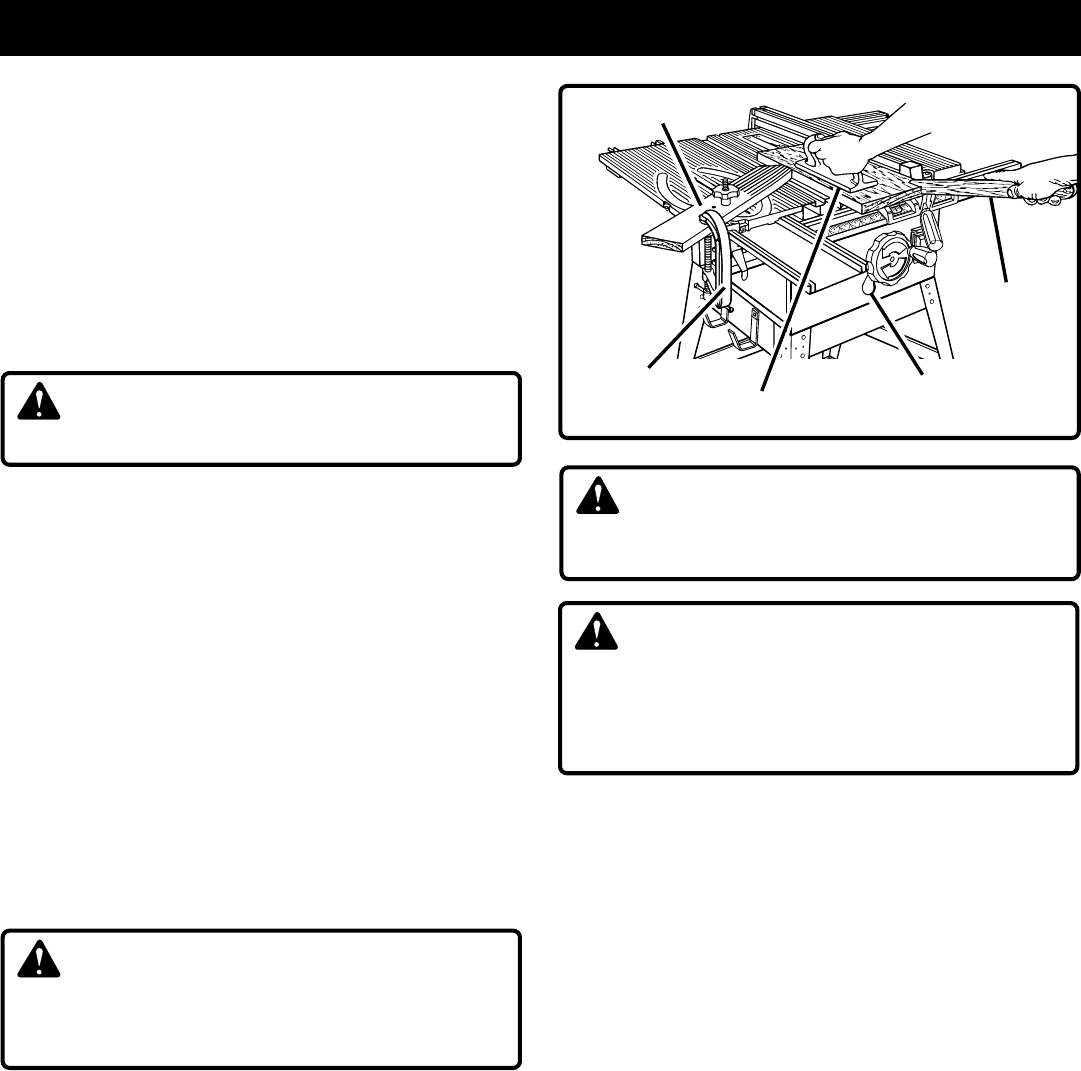
Page 31
OPERATION
TO MAKE NON-THROUGH CUTS
Non-through cuts can be made with the grain (ripping) or
across the grain (crosscut). The use of a non-through cut is
essential to cutting grooves, rabbets, and dadoes. This is the
only type cut that is made without the blade guard installed.
Make sure the blade guard assembly is reinstalled upon
completion of this type of cut. Read the appropriate section
which describes the type of cut in addition to this section on
non-through or dado cuts. For example, if your non-through
cut is a straight cross cut, read and understand the section
on straight cross cuts before proceeding.
WARNING:
Unplug the saw to avoid possible injury.
■Remove the screw holding the throat plate in place.
Remove the throat plate.
■Raise the saw blade by pushing the bevel locking lever to
the left and rotating the blade adjusting handle clockwise.
■Put the saw in angle mode by pushing the bevel locking
lever to the right. Turn the blade adjusting handle until the
blade indicator shows a 30° angle. Push the bevel
locking lever securely to the left to lock the angle.
■With the box end of the small hex wrench, loosen the
two hex nuts at the base of the riving knife. Do not
remove hex nuts. Remove the riving knife/guard
assembly. Retighten the two hex nuts on the base.
Insert the throat plate.
■Bring the blade back to 90°.
■Lower the blade to the correct height by turning the blade
adjusting handle counterclockwise. Secure throat plate
with the screw.
WARNING:
Carefully check all setups and rotate the blade one full
revolution to assure proper clearance before connecting
saw to power source.
■Always use push blocks, push sticks, and featherboards
when making non-through cuts to avoid the risk of serious
injury.
See Figure 42.
WARNING:
Never feed wood with your hands when making any non-
through cut such as rabbets or dadoes.
WARNING:
When making a non-through cut, the cutter is covered by
the workpiece during most of the cut. Be alert to the
exposed cutter at the start and finish of every cut to avoid
the risk of serious personal injury.
■When the cut is complete, unplug saw and raise the
blade.
■Remove the screw holding the throat plate in place.
Remove the throat plate.
■Push the bevel locking lever to the right. Rotate the blade
adjusting handle until the bevel indicator shows a 30°
angle. Push the bevel locking lever securely to the left
while holding the blade adjusting handle to lock the angle.
Reinstall the blade guard assembly.
■Retighten the nuts at the base of the riving knife. Check
riving knife alignment to the blade and adjust shims if
necessary.
See page 25.
■Move the bevel locking lever to the right and rotate the
blade back to 90°. Push the lever to the left to lock the
angle.
■Insert the throat plate, lower the blade and secure with
the screw. Tighten firmly.
PUSH BLOCK Fig. 42
“C” CLAMP
FEATHERBOARD
PUSH STICK
BEVEL
LOCKING LEVER
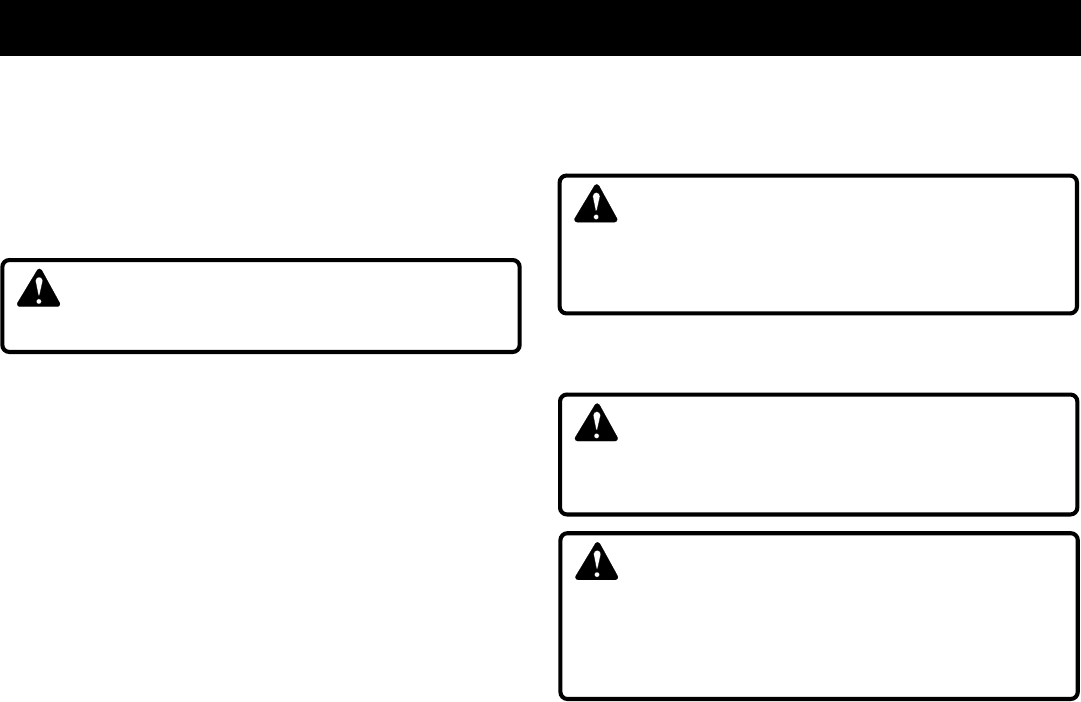
Page 32
OPERATION
TO MAKE DADO CUTS
A dado is a non-through cut and typically refers to a channel
cut, both with the grain and across the grain. An optional
dado throat plate (part #4070330) is available for your saw.
Call 1-800-525-2579 for accessories.
■Unplug your saw.
WARNING:
Unplug the saw to avoid possible injury.
■Remove the riving knife and guard assembly.
See page 25.
■Retighten the two hex nuts on base assembly.
■Remove the blade.
■Remove the appropriate spacers on the blade arbor to get
the correct width for the dado blade.
■Mount the dado blade, using the instructions with the dado
set.
■Make sure the arbor nut is fully engaged and the arbor
extends at least one full thread past a securely tightened
arbor nut.
■When mounting dado blades, make sure both the inner
blade washer and outer blade washer are used.
■Replace the throat plate with optional Dado Throat Plate.
WARNING:
Always put all spacers in proper location when changing
back to saw blade. Failure to do so may result in possible
injury and damage to the tool.
■Always use push blocks, push sticks, or featherboards
when making dado cuts to avoid the risk of serious injury.
WARNING:
All blades must be rated for at least 5,500 RPM to prevent
possible injury or damage to the tool.
WARNING:
When making a non-through cut, the cutter is covered by
the workpiece during most of the cut. Be alert to the
exposed cutter at the start and finish of every cut to avoid
the risk of serious personal injury.
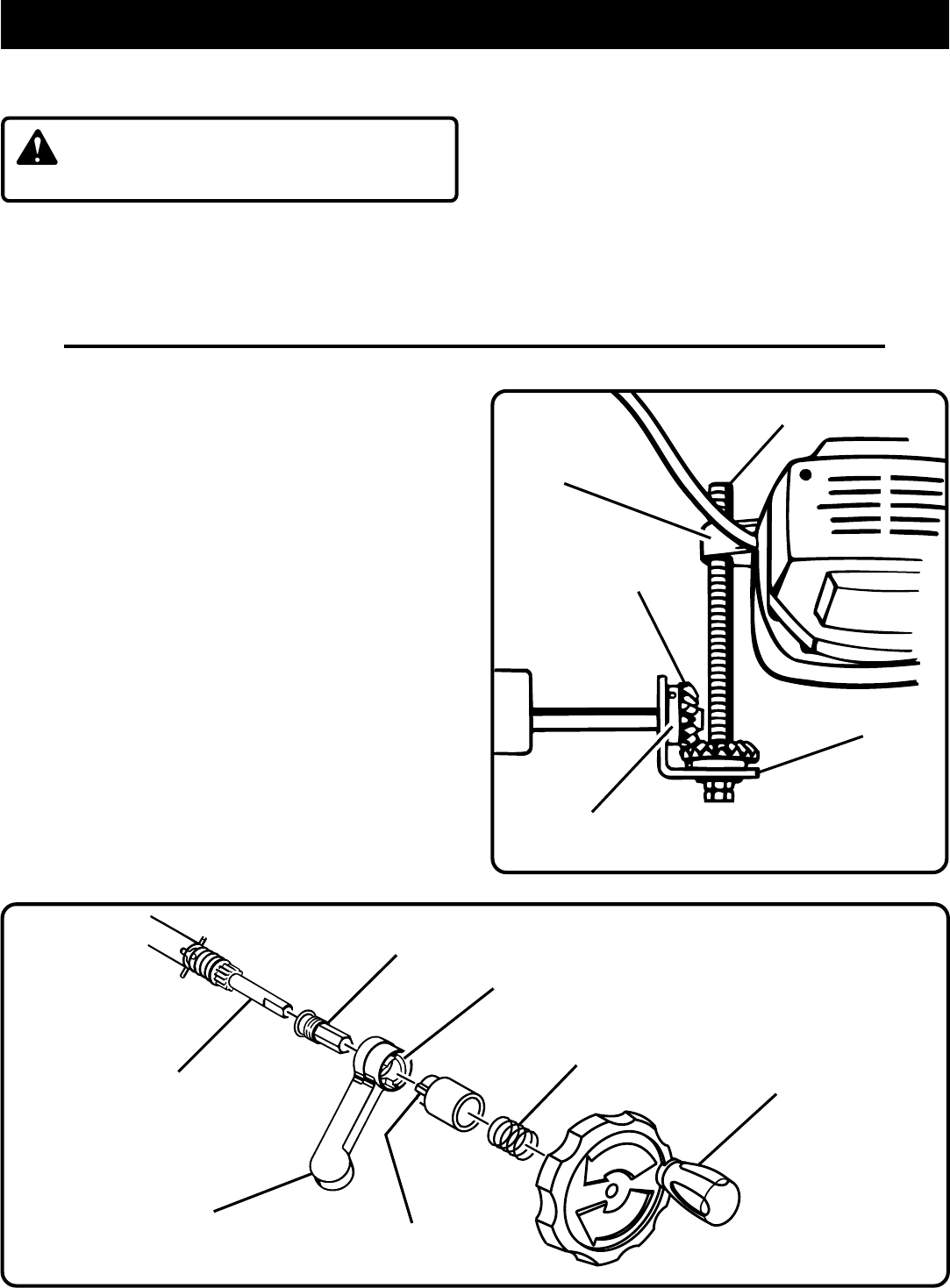
Page 33
GENERAL MAINTENANCE
WARNING:
Always begin by disconnecting the power supply.
■Periodically check all clamps, nuts, bolts, screws, and
belts for tightness and condition. Make sure the throat
plate is in good condition and in position.
■Check the blade guard assembly.
MAINTENANCE
■To maintain the table surfaces, fence, and rails, periodically
apply paste wax to them and buff to provide smooth
functioning. To prevent work from slipping during cutting
operation, DO NOT wax the working face of the miter
fence.
■Protect the blade by cleaning out sawdust from underneath
the table and in the blade teeth. Use a resin solvent on the
blade teeth.
■Clean plastic parts only with a soft damp cloth. DO
NOT use any aerosol or petroleum solvents.
LUBRICATION
This saw has been lubricated at the factory prior to shipment.
Following extended use, you should inspect and lubricate
the following areas to assure smooth operation.
LOCKER BRACKET ASSEMBLY
See Figure 43.
■Add dry lube between both bevel gears, the backup
washers and the locker bracket.
■Add dry lube between threaded hole in motor casting and
threaded elevating shaft.
Recommended Lubricants:
Dry Silicone or Teflon Lubricant
TILT / ELEVATING MECHANISM
See Figure 44.
■Add dry lube between the handle shaft and the bore of the
clamping bolt.
■Add dry lube between the face of the clamping bolt and the
face of the handle shaft.
■Add dry lube on the inner surfaces of the bevel locking
lever which contacts the cam. Fig. 43
BLADE
ADJUSTING HANDLE
HANDLE SHAFT
CLAMPING BOLT
CAM SURFACE
CAM
BEVEL
LOCKING LEVER
Fig. 44
SPRING
BACKUP WASHER
LOCKER BRACKET
BEVEL GEAR
THREADED HOLE
ELEVATING SHAFT
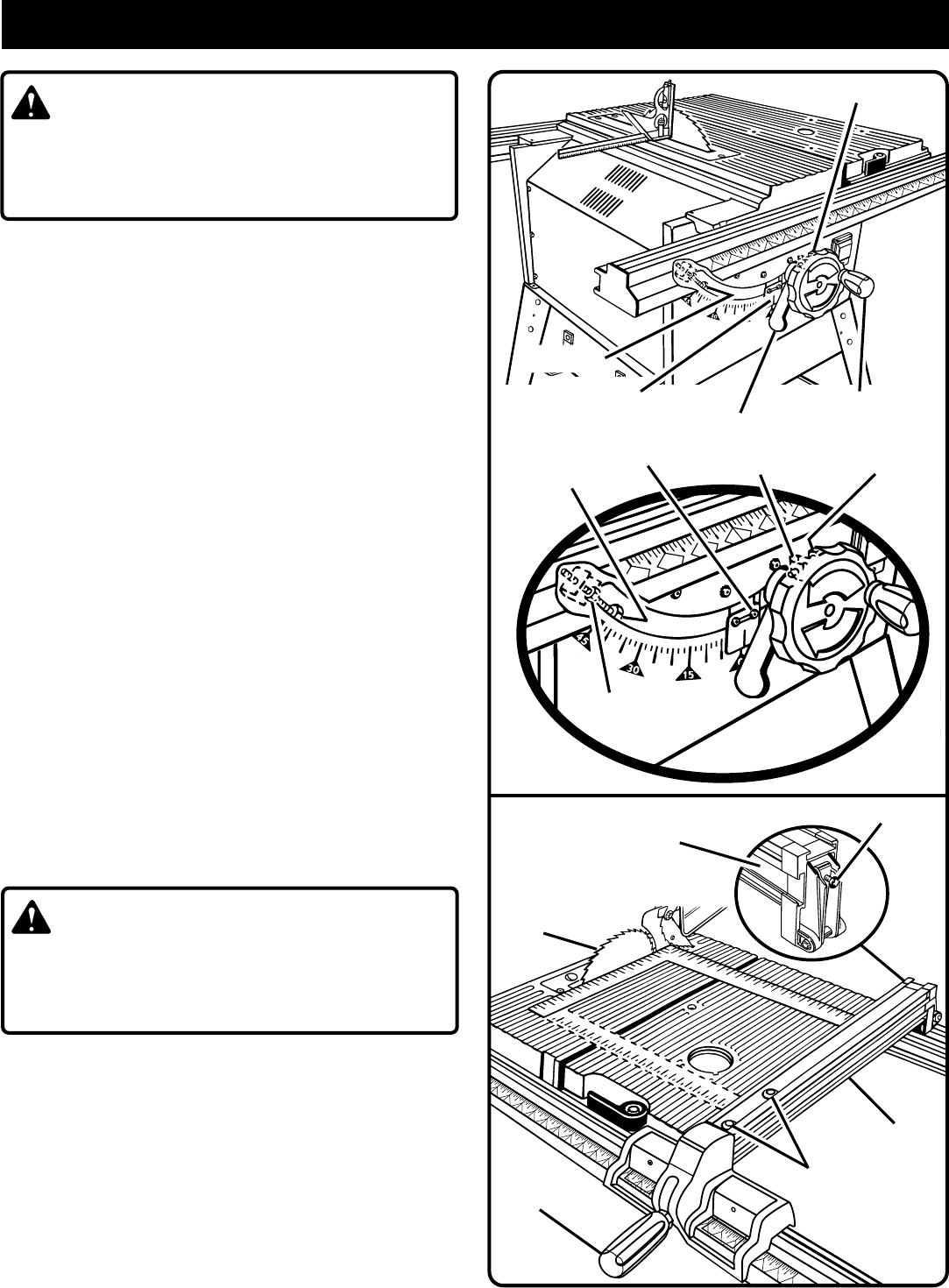
Page 34
BLADE
SCREWS
RIP
FENCE
LOCKING
HANDLE
WARNING:
Before performing any adjustment, make sure the tool is
unplugged from the power supply and the switch is in the
OFF position. Failure to head this warning could result in
serious personal injury.
TO SET BLADE AT 0° OR 45°
See Figure 45.
The angle settings of your saw have been set at the factory
and, unless damaged in shipping, should not require setting
during assembly. After extensive use, it may need to be
checked.
■Push the bevel locking lever to the right. Turn the blade
adjusting handle to angle the blade. Use a combination
square to check squareness between the blade and saw
table.
■If the blade is not perfectly vertical (0°), loosen the lock
nut on the 0° stop bolt inside the cabinet, position the
blade, adjust the stop bolt, then retighten lock nut.
See
Figure 45, insert.
If the bevel indicator is not at zero,
adjust it with the two screws above the slot, beside the
blade adjusting handle.
■Turn the blade adjusting handle until the bottom of the
blade has moved completely to the left side of the slot.
Lock the angle by pushing the bevel locking lever to the
left.
■If the blade is not an exact 45°, loosen the lock nut on the
45° stop bolt inside the cabinet, position the blade, adjust
the stop bolt, then retighten lock nut.
See Figure 45,
insert.
■Make a test cut.
TO CHECK THE ALIGNMENT OF THE RIP
FENCE TO THE BLADE
See Figure 46.
WARNING:
Before performing any adjustment, make sure the tool is
unplugged from the power supply and the switch is in the
OFF position. Failure to head this warning could result in
serious personal injury.
■Raise the locking handle to permit the rip fence to be
moved.
■Place a framing square beside the blade and move the rip
fence up to the square. Take the dimension on the rip
scale.
■Move the fence back and turn the framing square 180° to
check the other side.
■If the two dimensions are not the same, loosen the two
screws on the fence and align it.
■Retighten the two screws.
BEVEL
LOCKING LEVER
0° BOLT
Fig. 46
BLADE
ADJUSTING HANDLE
BEVEL
INDICATOR
45° BOLT
MAINTENANCE
45° STOP BOLT
LOCK
LOCK NUT 0° STOP BOLT
SCREWS
Fig. 45
CLAMP SCREW
RIP FENCE
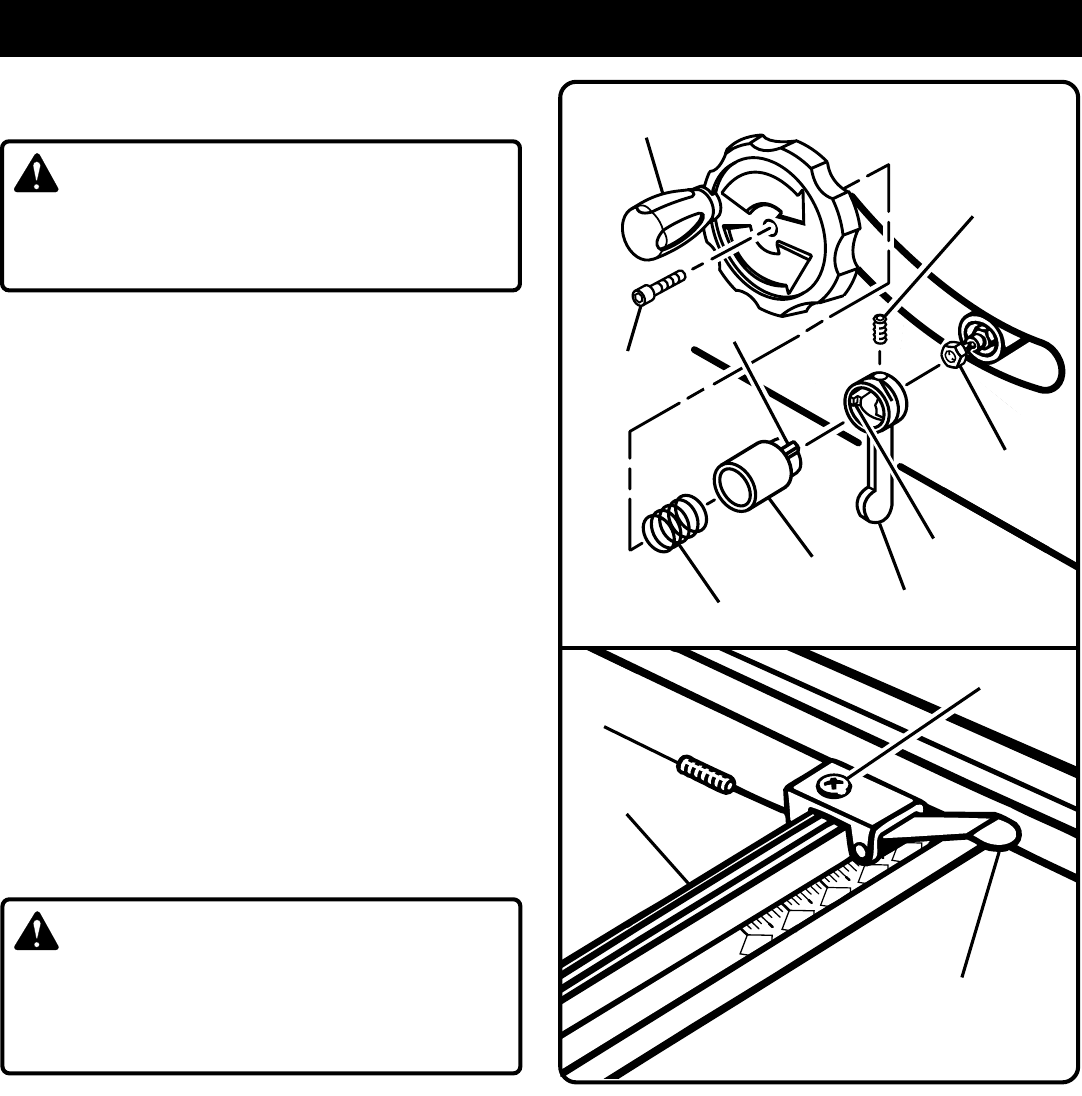
Page 35
Fig. 47
BLADE
ADJUSTING HANDLE
SOCKET
HEAD SCREW
■Make two or three test cuts on scrap wood. If the cuts are
not true, repeat the process.
WARNING:
Before plugging the saw back in to make test cuts, make
sure the switch is in the OFF position and the blade guard
is in place. Failure to do so may result in serious injury.
TO ADJUST THE BEVEL LOCKING LEVER
See Figure 47.
The bevel locking lever may work loose and require adjust-
ing. To adjust it, use the following steps.
■Push the lever full left to the locked position.
■Remove the screw on the blade adjusting handle. You will
need a 3/16 in. hex key for this procedure.
■Remove the blade adjusting handle and cam. Pull out the
cam.
■Remove the set screw on the bevel locking lever.
■Remove the bevel locking lever from hex nut.
■Relocate bevel locking lever on the hex nut.
■Replace set screw and tighten securely.
■Replace the cam so that the lobe is against the tab as
shown in Figure 47. Make sure the cam is seated in the
lever.
■Reassemble the handle to the shaft and cam. Check
whether the lever is now in the desired position. Tighten
screw securely.
TO ALIGN THE MITER LOCKING CLAMPS
See Figure 48.
WARNING:
Before performing any adjustment, make sure the tool is
unplugged from the power supply and the switch is in the
OFF position. Failure to head this warning could result in
serious personal injury.
The miter locking clamps are preset at the factory but may
require adjusting after extended use or if damage occurs in
shipping. Adjust them with the following steps:
■Loosen the set screw behind each locking clamp.
■Loosen the screw on top of each locking clamp.
■Lift the locking clamp to the Up position.
■Push the clamp forward tight against the front rail to bring
the clamp into alignment.
■When the clamps are correctly positioned, retighten the
screws and the set screws.
■Push both front and rear miter locking clamps down to
secure the sliding miter table.
SCREW
FRONT RAIL
MITER
LOCKING CLAMP
Fig. 48
SET
SCREW
SET SCREW
TAB
HEX NUT
CAM
BEVEL
LOCKING LEVER
LOBE
SPRING
MAINTENANCE
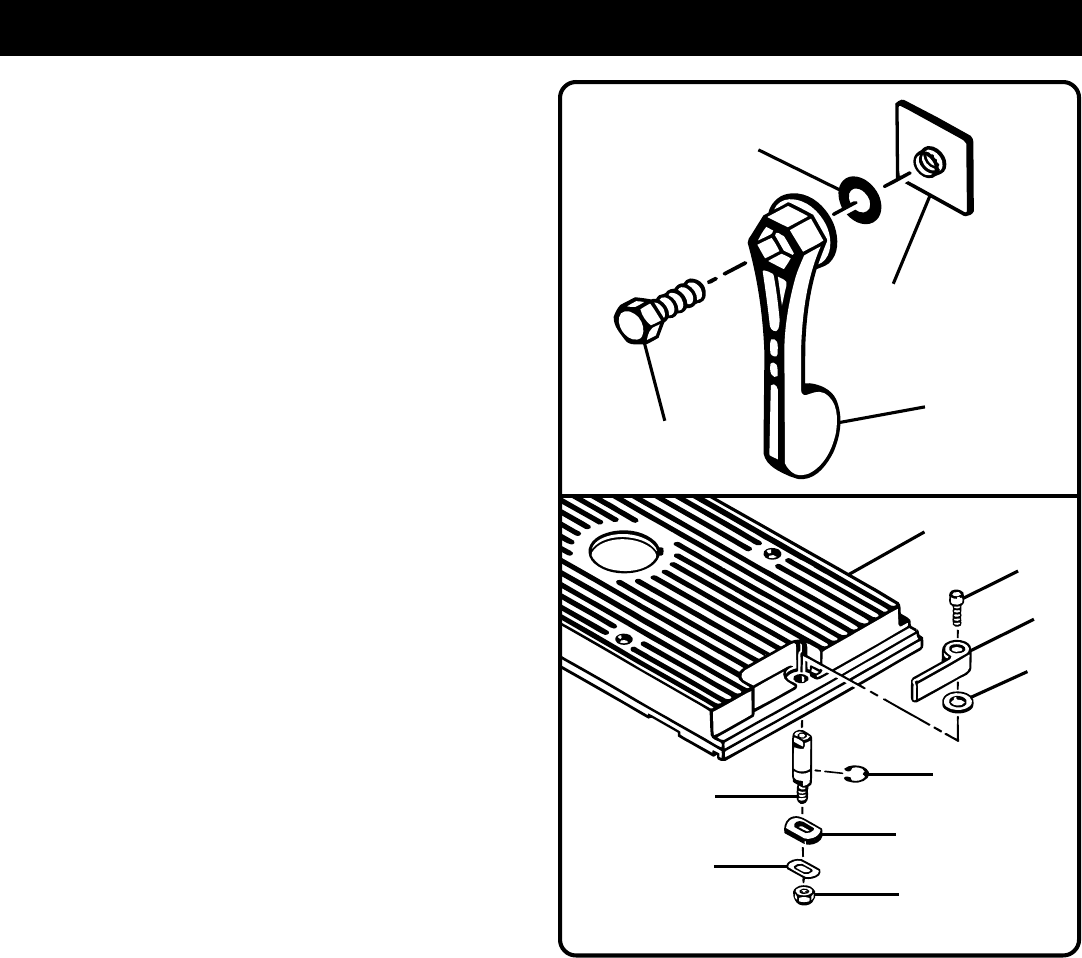
Page 36
TO ADJUST THE FRONT AND REAR RAIL
CLAMPS
See Figure 49.
The rail clamps are located below the rails and ensure tight
attachment of the rail. Following extended use, the rail holder
nut inside the rails may need adjusting.
■Remove the miter table and accessory table.
■Remove the front and rear rails by loosening the rail
clamps and sliding the rails off.
■Rotate each rail clamp to the left until it hits or comes in
contact with the bottom of the saw table.
■Tighten rail holder nut until it is snug.
■Loosen rail holder nut one-fourth (1/4) turn.
■Replace the rails and check the rail clamps.
TO ADJUST THE ACCESSORY TABLE
See Figure 50.
After extended use, the accessory table may work loose
causing the accessory table to be loose on the rails. Follow
the steps below, when adjustments are required:
■Remove the hex nut on the lever using a 3/8 in. nut driver.
■Remove the backup plate and spring plate. Rotate the
spring plate 180° and reinstall on the handle shaft.
■Reassemble all parts and tighten hex nut securely.
Note: The spring plate offers two ends for use before
requiring replacement.
TO ADJUST THE SLIDING MITER TABLE
ASSEMBLY
The sliding miter table assembly has been preset at the
factory to be parallel to the blade. However, misalignment
during shipping or requirements for very precise and accurate
cuts may require realignment. The square relationship
between the blade and the miter fence as it travels the entire
distance from the front to the rear of the miter table base
during a cut is very important for making precise and accurate
cuts.
To avoid unnecessary setups and adjustments, we suggest
that you check these setups carefully with a framing square
and make practice cuts in scrap wood before making finish
cuts in good workpieces.
Note: Follow the general rule of measuring twice and cutting
once.
Do not loosen any screws for the following adjustments until
you have made checks and are sure adjustments are needed.
Once screws have been loosened, these settings must be
reset.
Two basic checks should be made to determine if adjustments
are necessary:
■The miter base must be parallel to the blade as the table
slides from the front to the rear of the miter table assembly.
WASHER
RAIL
CLAMP
RAIL
HOLDER NUT
HEX
MOUNTING BOLT
Fig. 49
RETAINING
RING
ACCESSORY TABLE
CAP SCREW
LEVER
BACKUP
PLATE
HANDLE
SHAFT
Fig. 50
HEX NUT
SPRING PLATE
WASHER
■The miter fence must be square to the blade when set at
exactly zero (0°) on the miter table scale. This is necessary
in order to be able to use the scale on the miter table. The
miter table has adjustment screws for squaring miter
fence to blade and maintaining 0° scale settings when
miter base adjustments are required.
Note: These checks and adjustments are being explained
in step by step procedures, however, you should be
aware that they depend upon each other.
MAINTENANCE
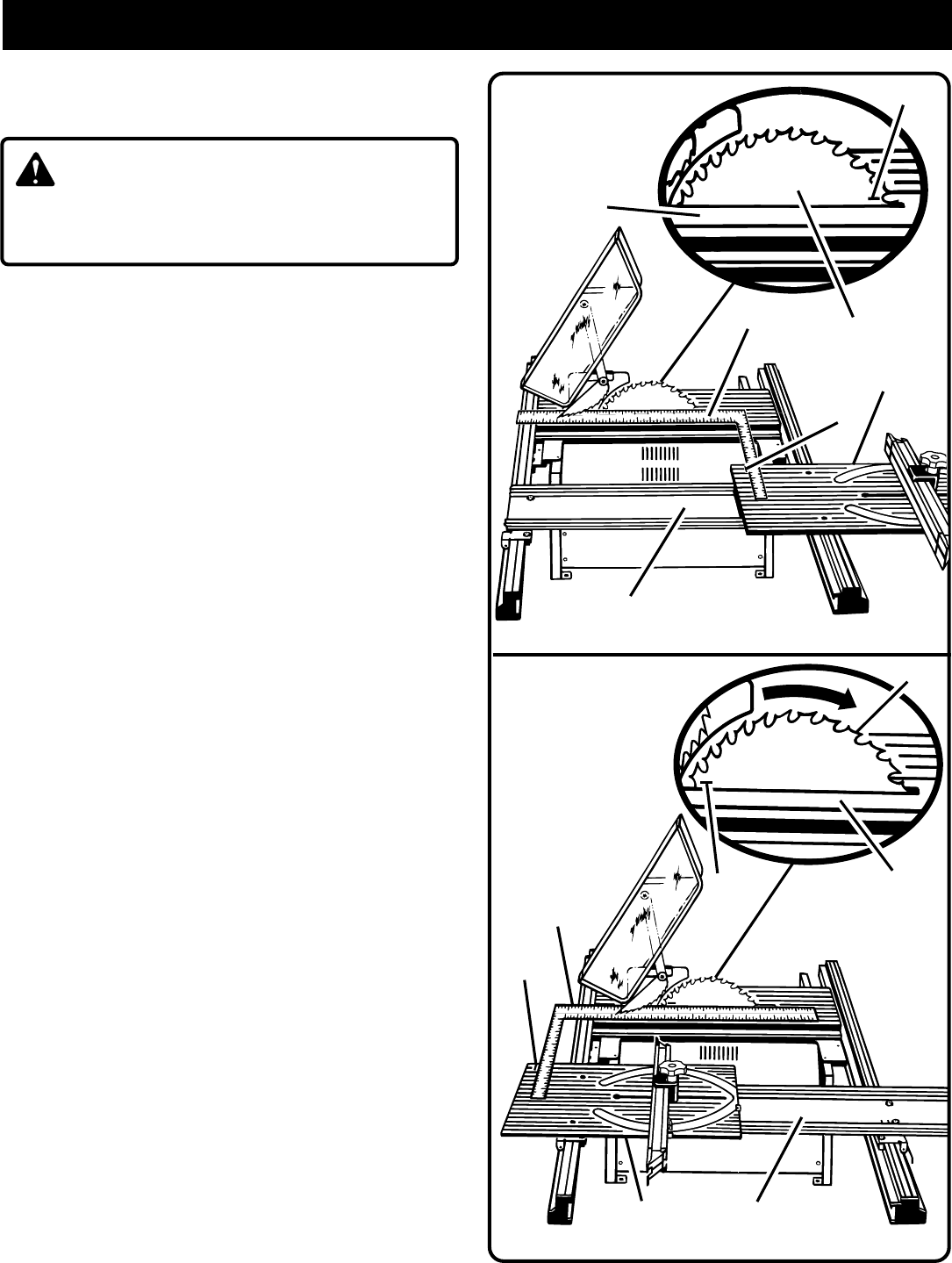
Page 37
CHECKING SLIDING MITER TABLE ASSEMBLY
To Check Miter Base Parallelism:
WARNING:
Begin by unplugging your saw. Failure to unplug saw
could result in accidental starting causing possible serious
injury.
■Set saw up as if you were preparing to make a cut.
Tighten rail clamps, miter locking clamps, adjusting clamp,
etc.
■Slide miter table (A) to the front of miter base (B) as far as
it will go. Place a reference mark (C) near the end of the
miter table as shown in figure 51.
Note: Front of miter base is on infeed side of saw.
■Place a reference mark on one of the blade teeth (D) and
rotate the blade (E) so that the reference mark on the
blade is at the front of the throat plate (F).
■Place a framing square (G) against the blade and align
with reference mark on miter table. Measure the distance
between the blade and the edge of miter table.
Note: Place framing square between carbide teeth and
measure from blade. This step will insure framing square
is square against blade from the front to back of blade.
■Remove framing square and slide miter table to the rear
of miter base as far as it will go.
See Figure 52.
■Rotate the blade so the reference mark on the blade is at
the rear of the throat plate. Measuring from the same
mark on the blade at the rear will eliminate the effect of
blade wobble.
■Place framing square against the blade and align with the
same reference mark on the miter table. Measure the
distance between the blade and the edge of the miter
table at the rear.
■Compare whether the front and rear measurements are
the same. If they are the same, proceed with checking the
miter fence alignment. If not, this indicates the miter base
needs aligning. Miter base must then be adjusted before
checking miter fence alignment. See TO ADJUST THE
MITER BASE section that follows.
E
F
AB
D
G
C
D
Fig. 51
Fig. 52
E
F
D
G
C
A
B
MAINTENANCE
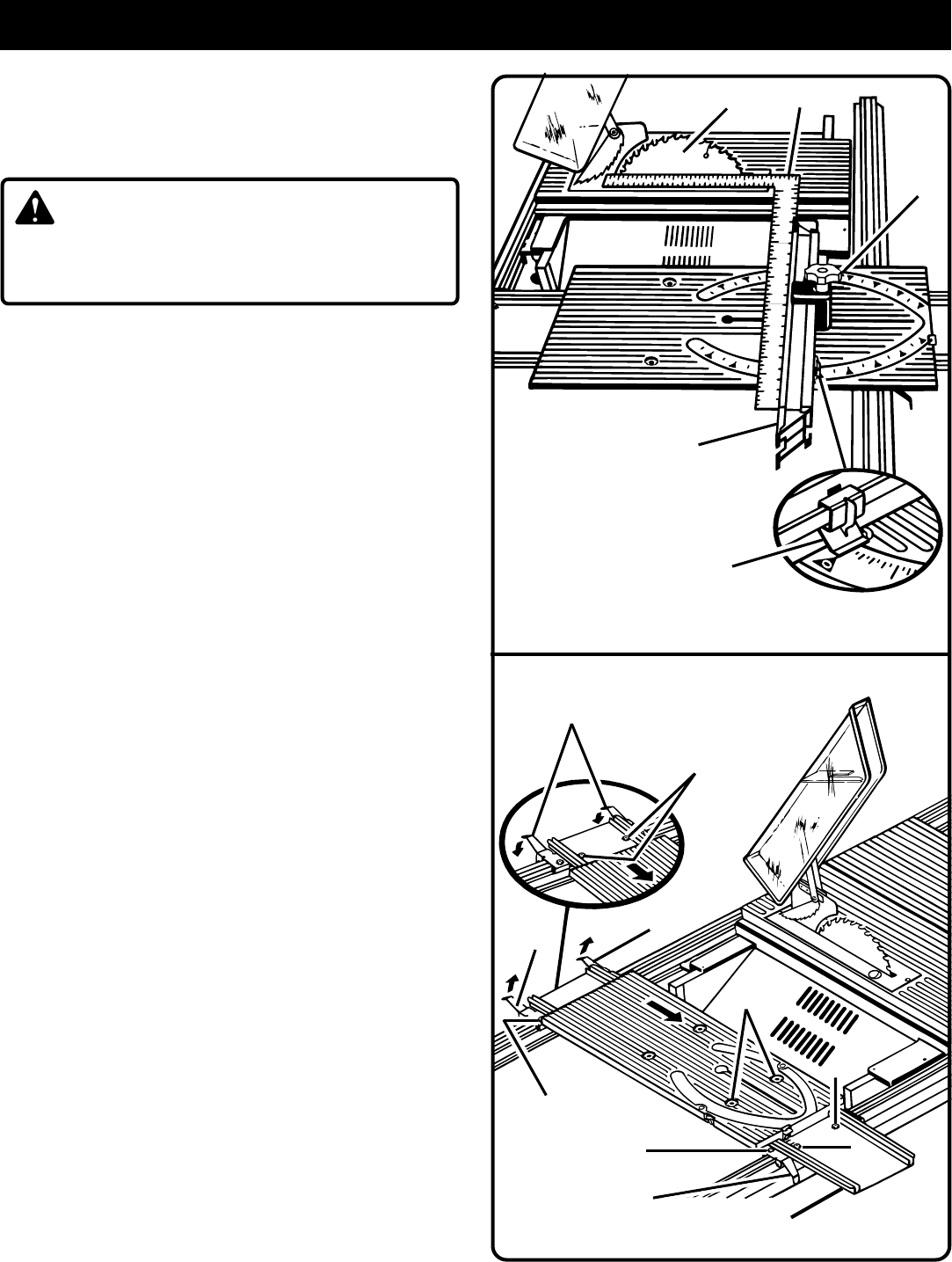
Page 38
L
To Check Miter Fence Alignment
See Figure 53.
The miter fence must be perpendicular to the blade when set
at zero degrees.
WARNING:
Begin by unplugging your saw. Failure to unplug saw
could result in accidental starting causing possible serious
injury.
■Set the miter fence (H) at 0° as shown in figure 53. Miter
indicator (I) should be set precisely on 0° and secured in
place with adjusting clamp (J).
Note: The quick-stop is not necessary for this checking
procedure. However, you may want to check and adjust
it to 0° at this time. See
Quick-Stop
section that follows.
■Place a framing square (G) firmly against the miter fence
(H) with the other side against the blade (E).
■Check whether the miter fence and blade are square with
each other. With the framing square against the miter
fence there should be no gap from the front to the rear of
the blade.
■If a gap exists, the miter fence may be out of square.
■Rotate the blade and recheck. If there is a consistent gap
between the front and rear of the blade, the miter table
needs aligning. Follow the adjustment procedures that
follow.
MAKING ADJUSTMENTS TO SLIDING MITER
TABLE ASSEMBLY
To Adjust the Miter Base
See Figure 54.
REMEMBER: Check all settings before loosening screws for
the following procedures. Once screws have been loosened,
these settings must be reset.
Eight screws are visible on the miter base (B).
■Four screws (K) are on the holder plates and secure these
plates to the rails. It is not necessary to loosen or adjust
these screws for this adjustment procedure.
■Another pair of screws (L) is in the base, at the rear.
Loosen these two screws (L) and the rear miter locking
clamps (M).
■The last pair of screws is located on the infeed side of the
base. Loosen the left screw (N) only.
■The right screw (O) will be used as a pivot point.
Note: The front two miter locking clamps (P) and rail
clamps should remain locked.
■Follow the steps in TO CHECK MITER BASE
PARALLELISM, adjust the miter base so that it is parallel
to the blade.
■Retighten the left front screw (N).
■Clamp the rear miter locking clamps (M).
■Retighten the two rear screws (L).
H
I
J
G
E
Fig. 53
Fig. 54
M
R
P
K
MM
B
N
O
K
MAINTENANCE
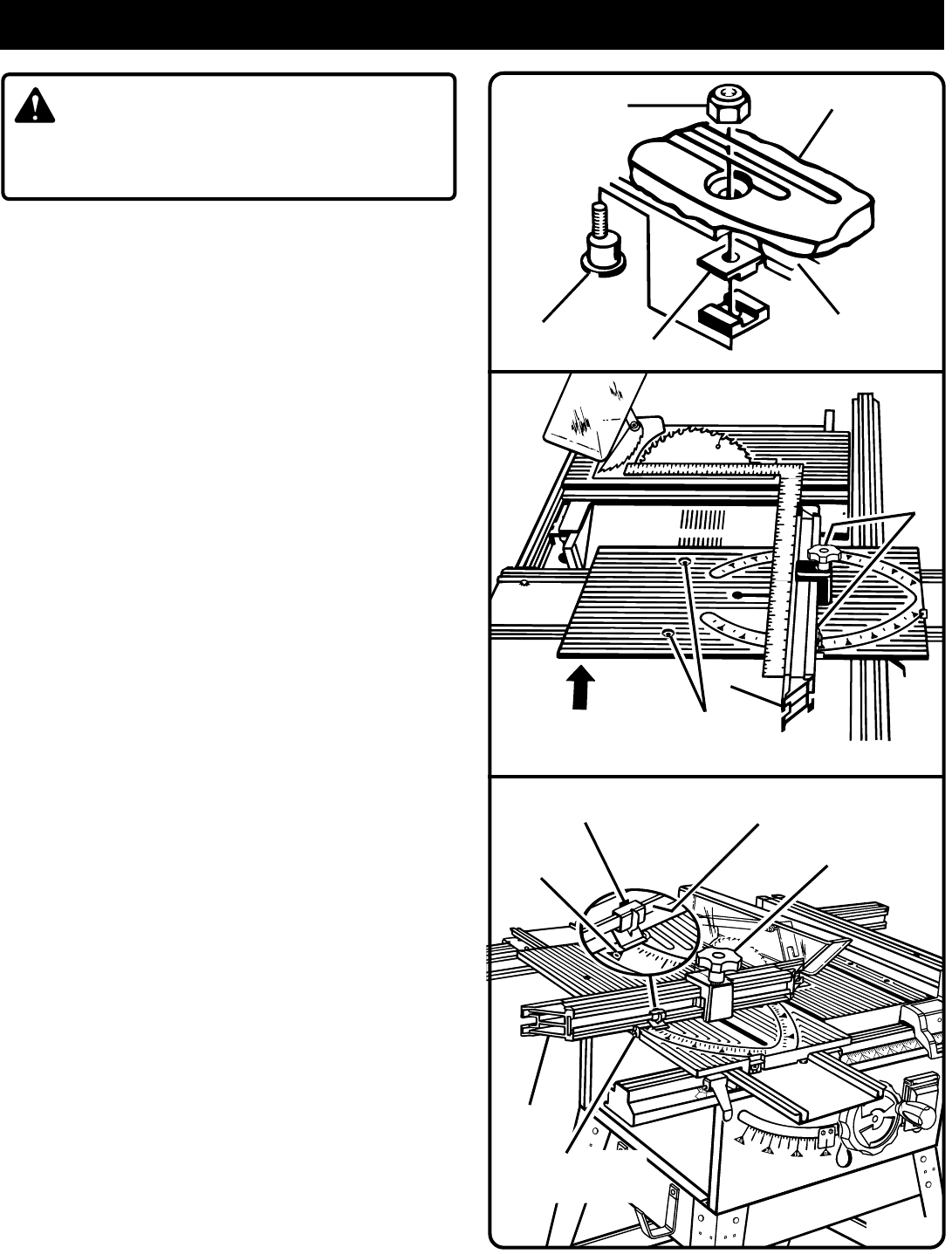
Page 39
WARNING:
Begin by unplugging your saw. Failure to unplug saw
could result in accidental starting causing possible serious
injury.
TO ADJUST THE MITER FENCE
■Set the miter fence (H) at 0° as shown in figure 53. Miter
indicator (I) should be set precisely on 0° and secured in
place with adjusting clamp (J).
■There are four slides located under the sliding miter table.
These slides let the miter table move on the base. Three
slides are mounted on eccentric screws that can be
adjusted by loosening the hex nuts on top of the miter
table.
See Figure 55.
■Loosen the rear hex nuts (Q) on top of sliding miter table
for this adjustment procedure.
Note: The front screws (R) are only needed to remove
excessive play in the slides due to wear from extended
use. They are not needed for this procedure. The right
front hex nut is a non-eccentric pivot and should never be
loosened.
■Adjust the right rear eccentric screw from the lower side
of the miter table so that maximum play exists between
the slide and miter base.
■Push left rear of miter table snugly against miter base as
shown by the arrow (S) in figure 56 and secure.
■Place a framing square firmly against the miter fence, with
the other side against the blade.
■Adjust left rear screw from underneath miter table until
miter fence and blade are square with each other.
■Tighten hex nut securely.
■Adjust right rear screw from underneath miter table to
remove excessive play.
■Tighten hex nut securely.
■Recheck your setups carefully. Also make sure all screws,
hex nuts, etc. have been tightened securely.
■If sliding miter table assembly is still not square with the
blade, repeat the above procedures as needed.
■Make sure that slides remain square to miter base edge
to prevent “cocking” which will result in excessive play in
miter table.
TO ADJUST QUICK-STOP
The quick-stop is preset at the factory to stop the miter fence
at exactly 0°. However, when sliding miter table adjustments
are made, these adjustments may cause the quick stop to
need adjusting. Check quick-stop with miter scale set at 0°.
If adjustments are needed, proceed with the following steps:
■Loosen the eccentric screw holding the quick-stop.
■Place the quick-stop against the miter fence with miter
scale set at 0°.
See Figure 57.
■Adjust eccentric screw until it holds quick-stop securely
against miter fence.
■Retighten hex nut, securing eccentric screw and quick-
stop.
■Check your work. If the quick-stop is not at 0°, repeat
above steps.
Fig. 55
SLIDE
LIP OF BASE
HEX NUT
ECCENTRIC
SCREW
Fig. 56
Q
R
S
MITER FENCE
ADJUSTING
CLAMP
MITER INDICATOR
ZERO
DEGREES
MITER
FENCE
MITER TABLE
H
QUICK STOP AND
ECCENTRIC SCREW
Fig. 57
MAINTENANCE
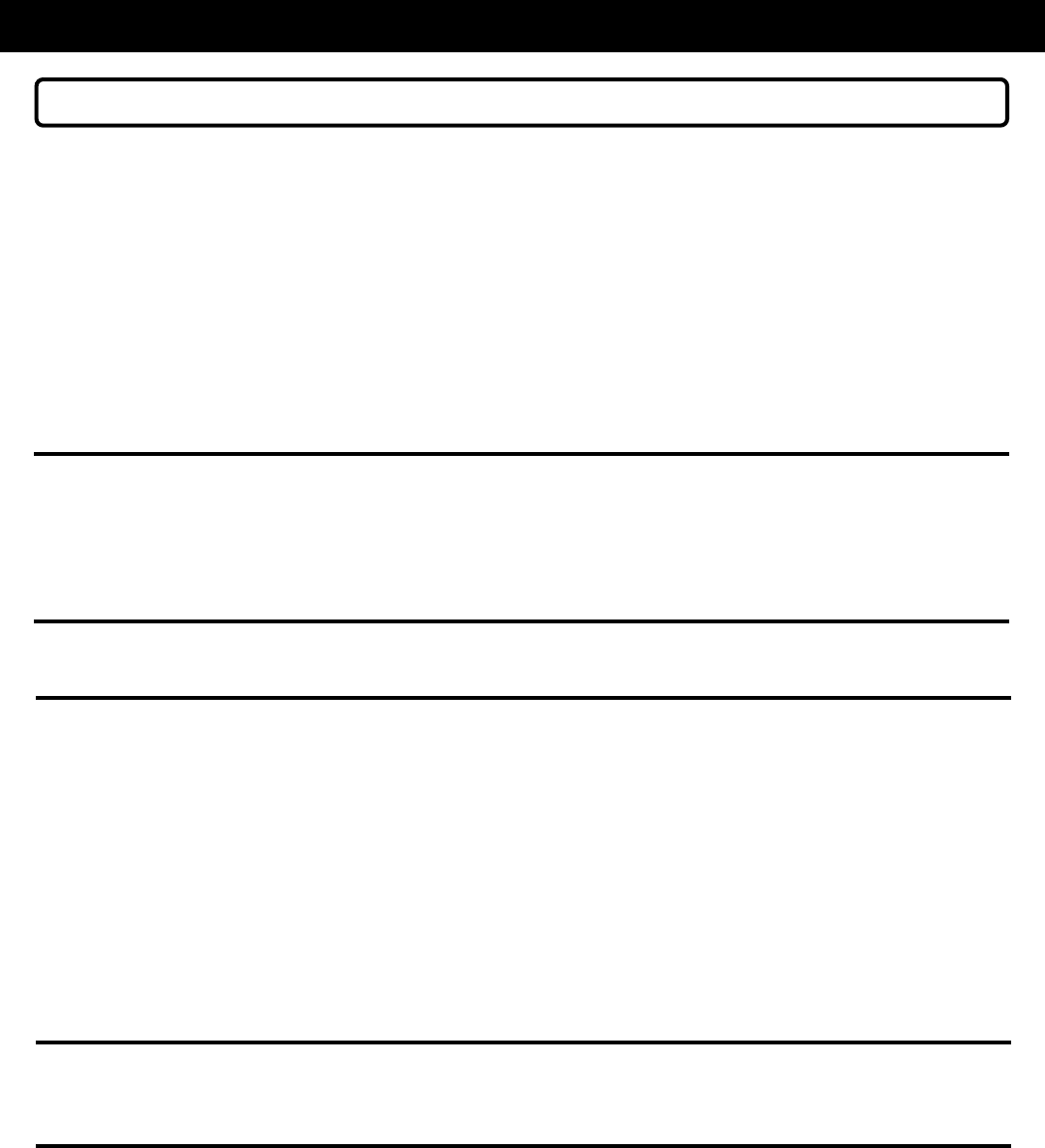
Page 40
PROBLEM CAUSE SOLUTION
TROUBLE SHOOTING
Excess vibration. Blade is out of balance. Replace blade.
Blade is damaged. Replace blade.
Saw is not mounted securely. Tighten all hardware.
Work surface is uneven. Reposition on flat surface.
Adjust legs of table saw stand.
Blade is warped Check Saw Blade Installation on
page 20. Replace blade if neces-
sary.
Rip fence does not move smoothly. Rip fence not mounted correctly. Remount the rip fence.
Rails are dirty or sticky. Clean and wax rails.
Clamp screw is out of adjustment. Adjust clamp screw counterclockwise.
See page 34.
Rip fence does not lock at rear. Clamp screw is out of adjustment. Adjust clamp screw clockwise.
See page 34.
Cutting binds or burns work. Blade is dull. Replace or sharpen blade
Blade is heeling. Align miter base.
Work is fed too fast. Slow the feed rate.
Rip fence is misaligned. Align the rip fence.
Riving knife is misaligned. Adjust the riving knife with shims
provided.
Wood is warped. Replace the wood. Always cut with
convex side to table surface.
Wood edges away from rip fence Rip fence is misaligned. Check and adjust the rip fence.
when ripping.
Blade not properly sharpened or set. Sharpen or set blade.
Sliding miter table assembly does Miter base or slides improperly See page 36 for Adjustments to
not move smoothly. adjusted. Sliding Miter Table Assembly .
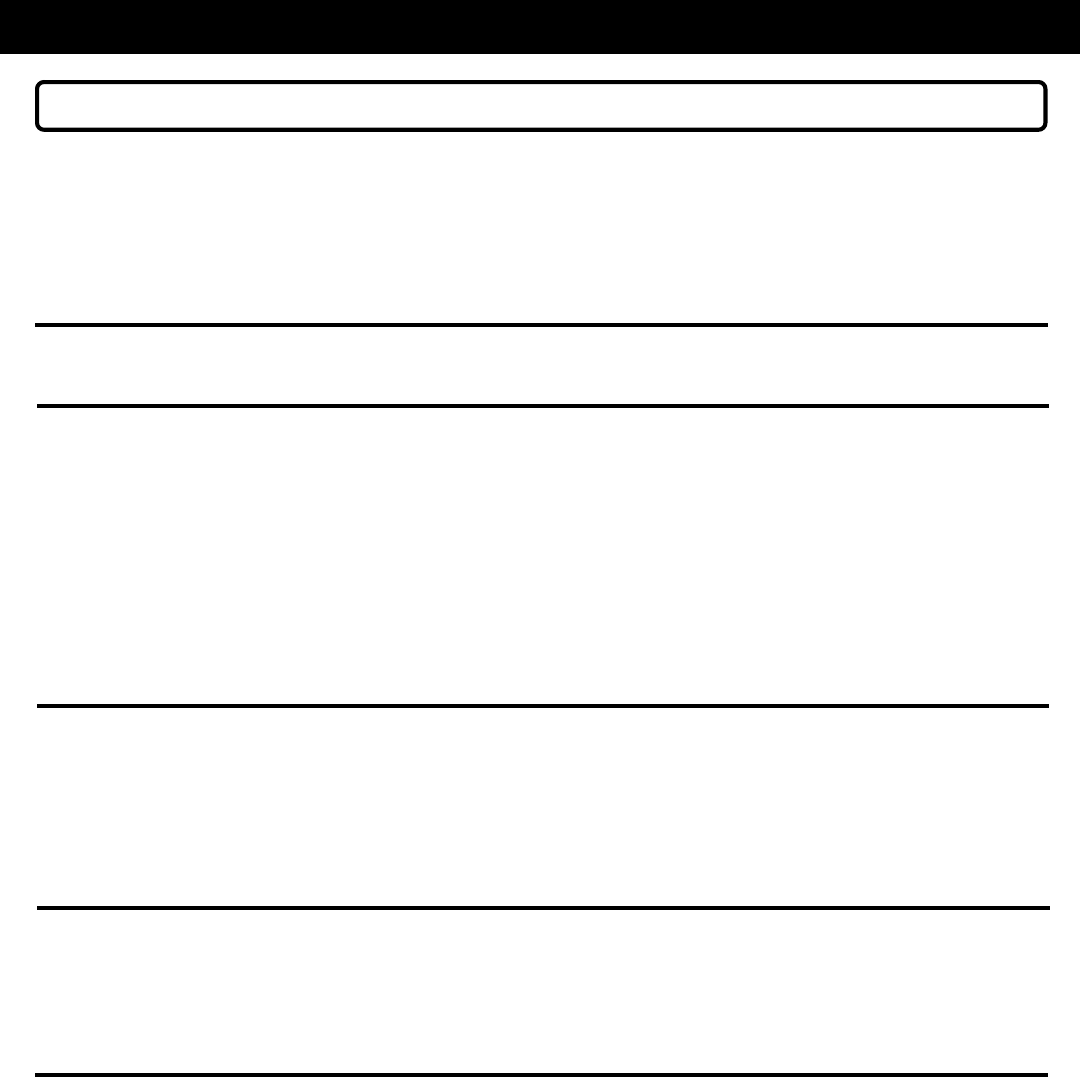
Page 41
PROBLEM CAUSE SOLUTION
Saw does not make accurate 90 or Positive stops inside cabinet need Adjust positive stops.
45 degree cuts. adjusting (Bevel Cuts).
Miter gage is misaligned Adjust the miter gage.
(Miter Cuts).
Blade adjusting handle is hard to Gears or Screw Post inside cabinet Clean the gears or screw post.
turn. are clogged with sawdust.
Saw does not start. Motor cord or wall cord is not Plug in motor cord or wall cord.
plugged in.
Circuit fuse is blown. Replace circuit fuse.
Circuit breaker is tripped. Reset circuit breaker.
Cord or switch is damaged. Have the cord or switch replaced at
a RYOBI AUTHORIZED SERVICE
CENTER.
Blade makes poor cuts Blade is dull or dirty. Clean, sharpen or replace blade.
Blade is wrong type for cut being
made. Replace with correct type.
Blade is mounted backwards. Remount blade.
Blade does not lower when turning Back side of riving knife has come Realign and adjust the riving knife.
blade adjusting handle. in contact with saw table.
Locking lever is not at full left Move locking lever to left.
position.
Motor labors in rip cut. Blade not proper for rip cut. Change blade; rip blade typically
has fewer teeth such as Ryobi
4650324, 24 tooth, carbide rip
blade.
TROUBLE SHOOTING
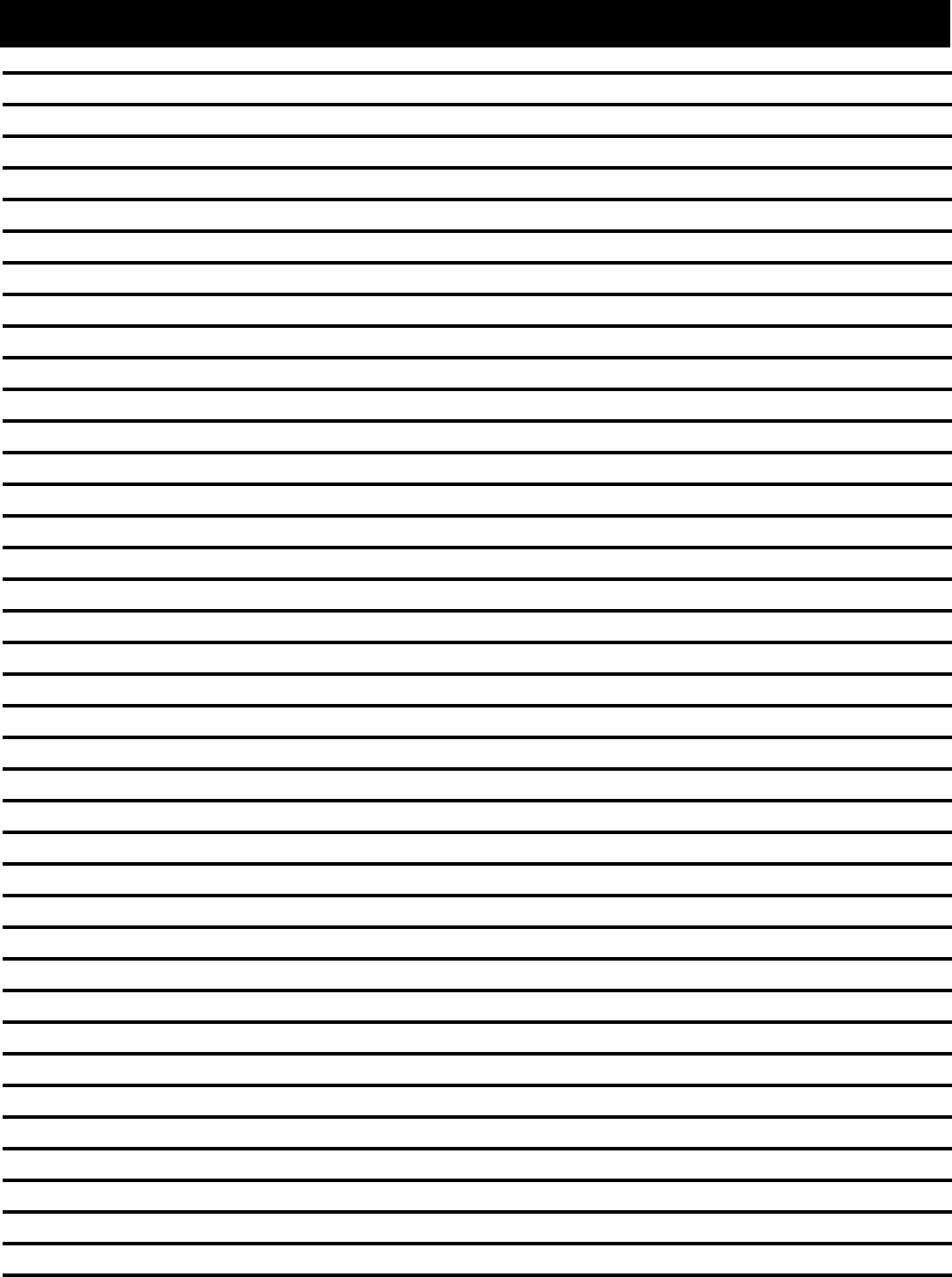
Page 42
NOTES
NOTES
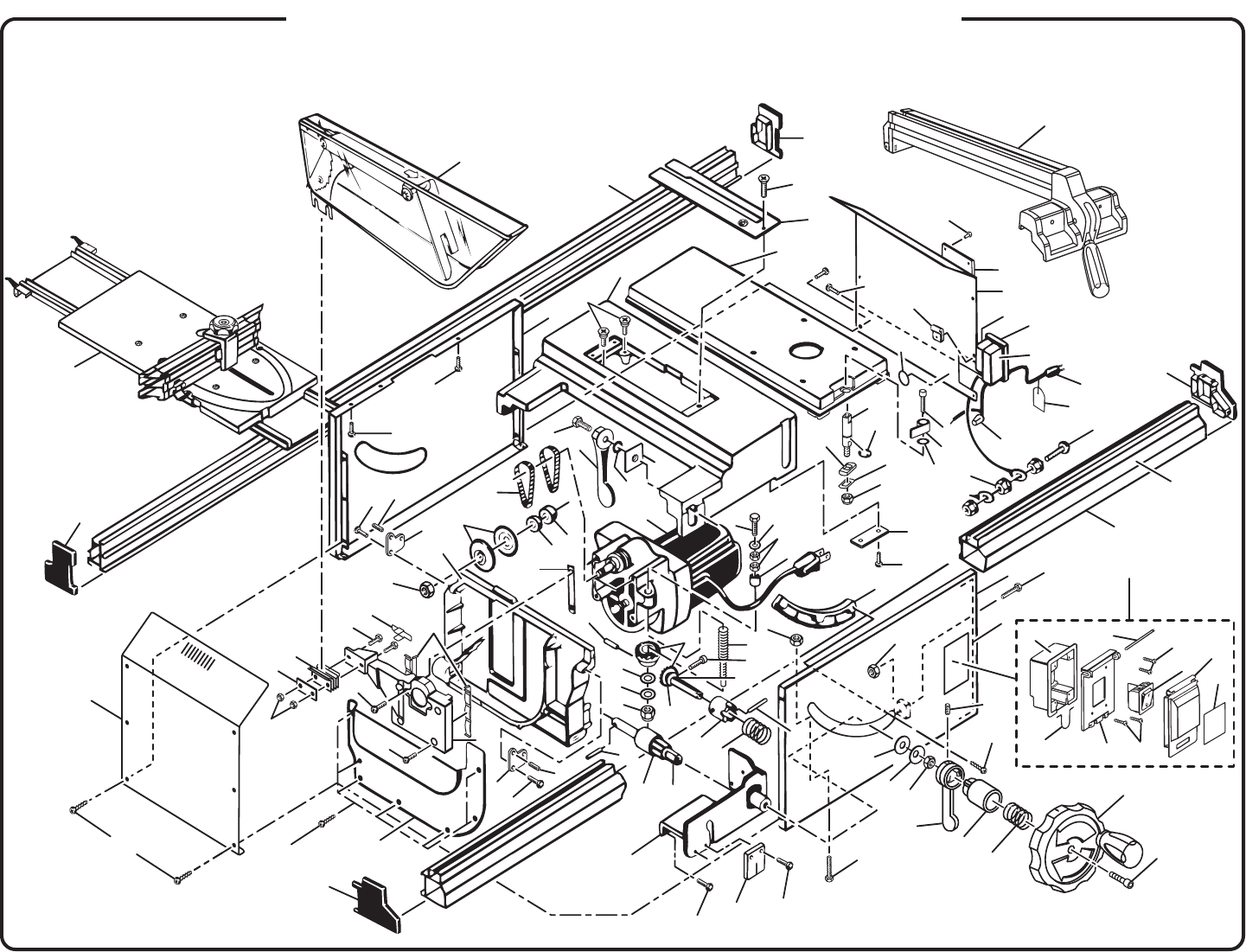
Page 43
RYOBI 10 in. (254 mm) TABLE SAW - MODEL NO. BT3100
FIGURE 58: 10 in. (254 mm) TABLE SAW
FOR MITER TABLE ASSEMBLY,
REFER TO FIGURE 59
FOR RIP FENCE ASSEMBLY,
REFER TO FIGURE 60
FOR BLADE GUARD ASSEMBLY,
REFER TO FIGURE 62
FOR MOTOR ASSEMBLY,
REFER TO FIGURE 61
99
5
86 8283
52
3
80
77
71
52
28 26
65
48
58
46
12
90
75
109
9
89
85
113
4
71
10
84
81
22
43
1
21
64 107
66
108
57
27
75
14
102
60
59
110
122
54
19
47
66
40
29 51
25
31
24
66
49
42
41
42
7
93
13
18
16 17
44
95
20
92
76
96, 100
70 63
8
69 55
68
56
91
94
78
664
53
42
23
11
2
45
15
15
112
77
72
67
98
115 116
119 117
118
116
120
121
114
101
103
111
105
50
74
35
39
30
61
33
34
32
97
104
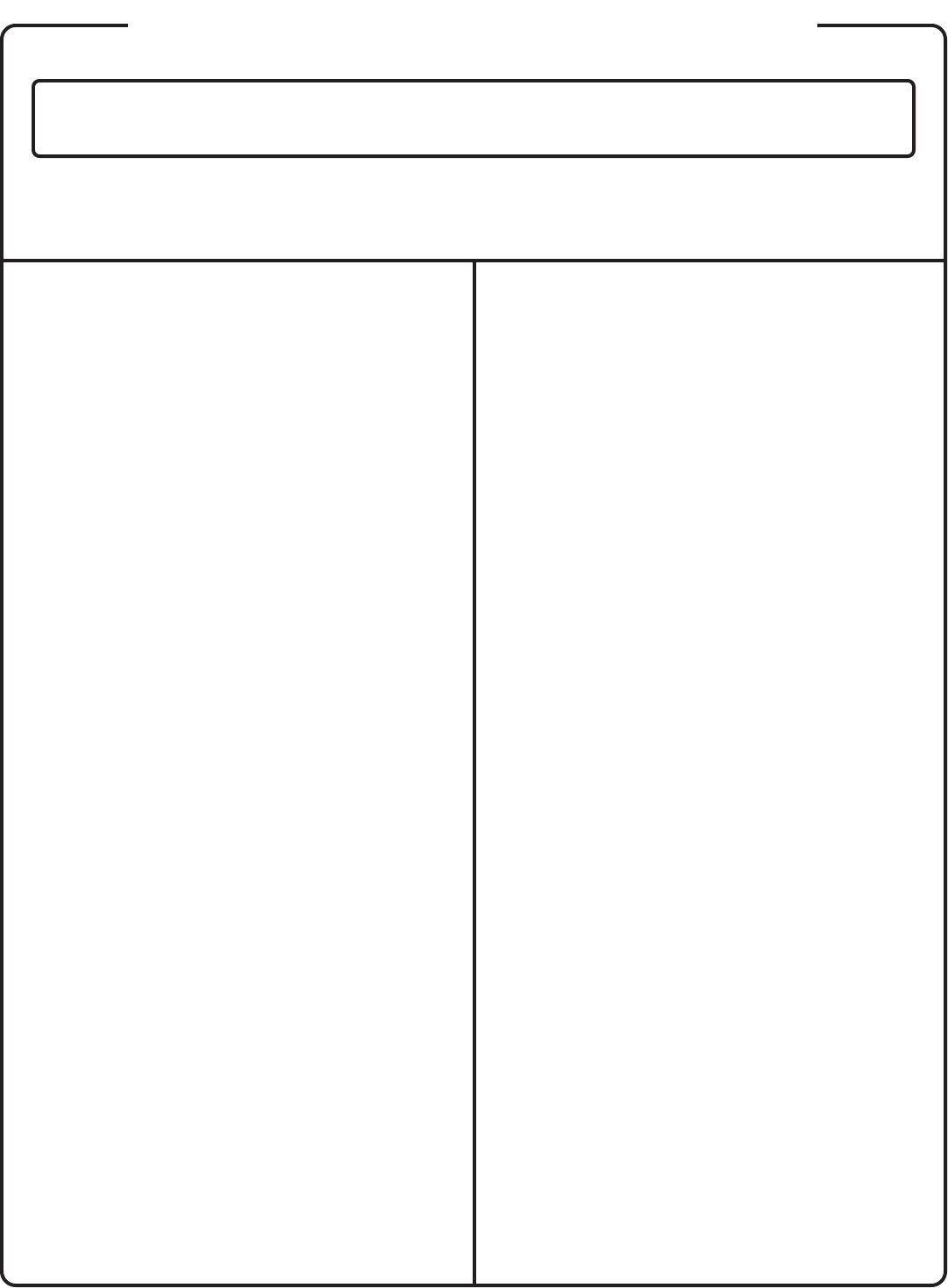
Page 44
The model number will be found on the data plate attached to the right side panel of the cabinet, next to the
saw's on board receptacle. Always mention the model number in all correspondence regarding your TABLE
SAW or when ordering repair parts.
1Motor Assembly. ......................................... 1
2Off/On Switch Assembly............................. 1
3Spring Shim ................................................ 2
4Hex Nut (5/8-18) ......................................... 1
5Saw Table................................................... 1
6Front Cabinet Panel ................................... 1
7Rear Cabinet Panel .................................... 1
8Right Cabinet Panel ................................... 1
9Left Cabinet Panel ...................................... 1
10 Locker Bracket ........................................... 1
11 Clamper Bracket ......................................... 1
12 Dust Cover.................................................. 1
13 Miter Table Assembly. ................................ 1
14 Clamp Plate ................................................ 2
15 Needle Roller (1/4 in. x 3/4 in.)................... 2
16 Riving Clamp .............................................. 1
17 Shim ........................................................... 5
18 Hex Nut (5/16-18) ....................................... 2
19 Front Rail .................................................... 1
20 Rear Rail..................................................... 1
21 Rail Holder Nut (5/16)................................. 4
22 Rail Clamp .................................................. 4
23 Bevel Gear.................................................. 2
24 Shaft ........................................................... 1
25 Gear Shaft .................................................. 1
26 Handle Shaft ............................................... 1
27 Gear Rack .................................................. 1
28 Tilting Gear ................................................. 1
29 Clutch ......................................................... 1
30 Cam ............................................................ 1
31 Screw (8-32 x 1-3/16 in. Fil. Hd.) ............... 1
32 Hex Nut (3/4-16) ......................................... 1
33 Washer ....................................................... 1
34 Bevel Locking Lever ................................... 1
35 Blade Adjusting Handle .............................. 1
39 Spring ......................................................... 1
40 Spring ......................................................... 1
41 Washer ....................................................... 1
42 Washer ....................................................... 2
43 Washer ....................................................... 4
44 Hex Bolt (5/16-18 x 1-1/8 in.) ..................... 2
45 Hex Bolt (5/16-18 x 3/4 in.) ........................ 4
46 Screw (10-24 x 5/8 in. Pan Hd.) ................. 8
Key
No. Description Quan.
47 Screw (10-24 x 5/8 in. Pan Hd.) ................. 3
48 Screw (8-32 x 3/8 in. Pan Hd.) ................... 4
49 Nylon Hex Nut (3/8-16)............................... 1
50 Set Screw (1/4-20 x 3/8 in.) ........................ 1
51 Roll Pin ....................................................... 1
52 Roll Pin ....................................................... 2
53 Name Plate ................................................. 1
54 Scale Label ................................................. 1
55 Outlet (15 Amp Single Pole) ....................... 1
56 Cord ............................................................ 1
57 Cable Clamp ............................................... 1
58 Bevel Indicator ............................................ 1
59 Wire Nut...................................................... 1
60 Lock Nut (8-32 Hex) ................................... 3
61 Cone Disc Spring ....................................... 1
63 Data Plate ................................................... 1
64 Bolt (1/4-20 x 1 in. Hex) ............................. 2
65 Bolt (1/4-20 x 2 in. Hex) ............................. 1
66 Hex Nut (1/4-20) ......................................... 4
67 Screw (10-24 x 5/16 in. Pan Hd.) ............... 2
68 Plug Socket Box (A) ................................... 1
69 Plug Socket Box (B) ................................... 1
70 Screw (8-16 x 3/4 in. Pan Hd.) ................... 4
71 Locker Support ........................................... 2
72 Rivet ........................................................... 4
73 Set Screw (10-24 x 3/8 in.) ......................... 4
74 Cap Screw .................................................. 1
75 Screw (10-24 x 1/2 in. Pan Hd.) ............... 11
76 Throat Plate ................................................ 1
77 Screw (10-24 x 5/8 in.) ............................... 4
78 Cap Screw .................................................. 2
79 Label ........................................................... 1
80 Guide Holder .............................................. 1
81 V Belt .......................................................... 2
82 1/4 in. Spacer ............................................. 1
83 1/2 in. Spacer ............................................. 1
84 Blade Washer ............................................. 2
85 Screw (8-32 x 3/4 in. Pan Hd.) ................... 1
86 Shim ........................................................... 2
89 Screw (10-24 x 1 in. Pan Hd. ..................... 4
90 End Plug F1 (front left) ............................... 1
91 End Plug F2 (front right) ............................. 1
92 End Plug R1 (right rear) ............................. 1
SEE BACK PAGE FOR ORDERING INSTRUCTIONS
Key
No. Description Quan.
RYOBI 10 in. (254 mm) TABLE SAW - MODEL NO. BT3100
PARTS LIST - FIGURE 58
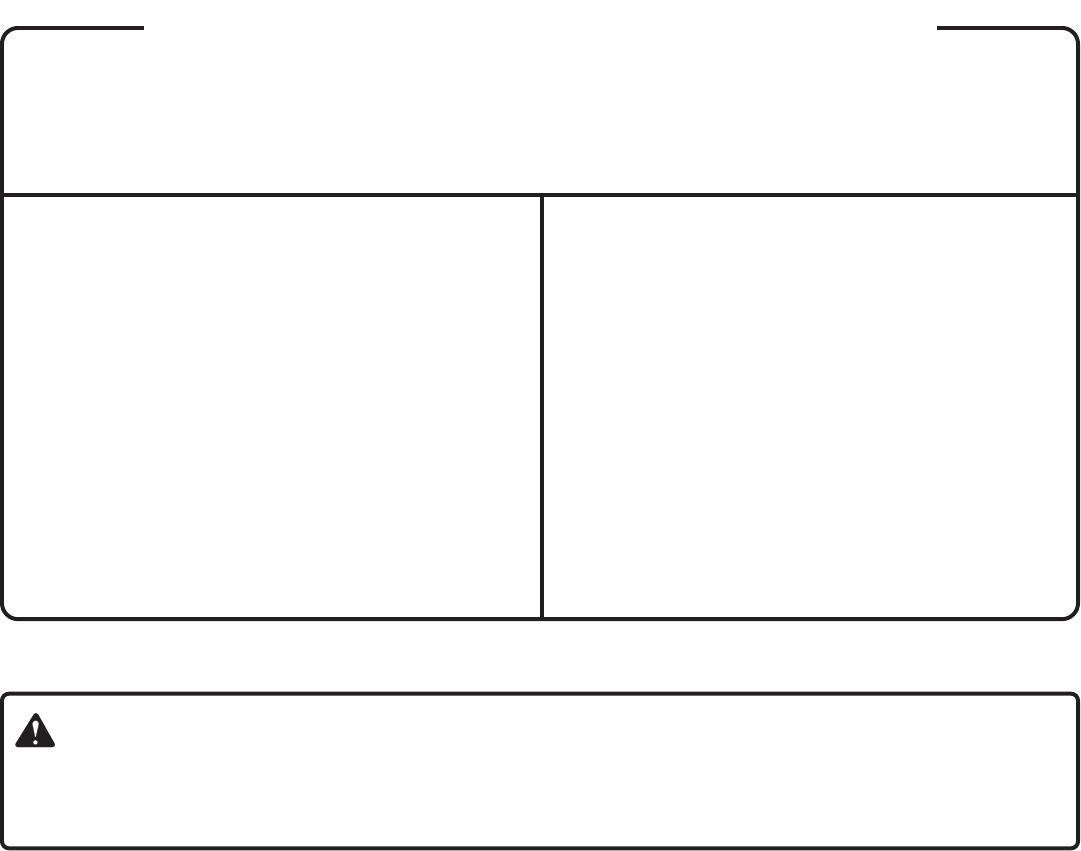
Page 45
Key
No. Description Quan.
Key
No. Description Quan.
* Item 96 includes parts 42, 78, 100 through 106, and 111.
108 Spacer ........................................................ 1
109 Screws ...................................................... 12
110 Hang Tag .................................................... 1
111 Back-Up Plate ............................................ 1
112 Screw (10-24 x 3/4 in. Flat Hd.) ................. 2
113 Bolt Holder .................................................. 1
114 Rear Switch Cover ...................................... 1
115 Needle Roller .............................................. 1
116 Screw (8-16 x 3/8 in. Pan Hd.) ................... 4
117 Switch Cover............................................... 1
118 Switch Cover Label ..................................... 1
119 Switch ......................................................... 1
120 Switch Base ................................................ 1
121 Latch ........................................................... 1
122 Ground Screw ............................................. 1
93 End Plug R2 (left rear) ............................... 1
94 Rip Fence Assembly .................................. 1
95 Blade Guard Assembly............................... 1
96 *Accessory Table Assembly ........................ 1
97 Grounding Label ......................................... 1
98 Throat Plate ................................................ 1
99 Screw .......................................................... 1
100 Accessory Table ......................................... 1
101 Handle Shaft ............................................... 1
102 Handle ........................................................ 1
103 Spring Plate ................................................ 1
104 Retaining Ring ............................................ 1
105 Hex Nut (1/4-20) ......................................... 1
106 Washer ....................................................... 1
107 Washer ....................................................... 1
RYOBI 10 in. (254 mm) TABLE SAW - MODEL NO. BT3100
PARTS LIST - FIGURE 58 (CONT'D)
WARNING:
Improper electrical repair of the table saw can result in damage to the drive system possibly causing electrical shock or
electrocution. Any repairs requiring disassembly of your tool require safety testing and should only be performed by a
Ryobi Authorized Service Center.
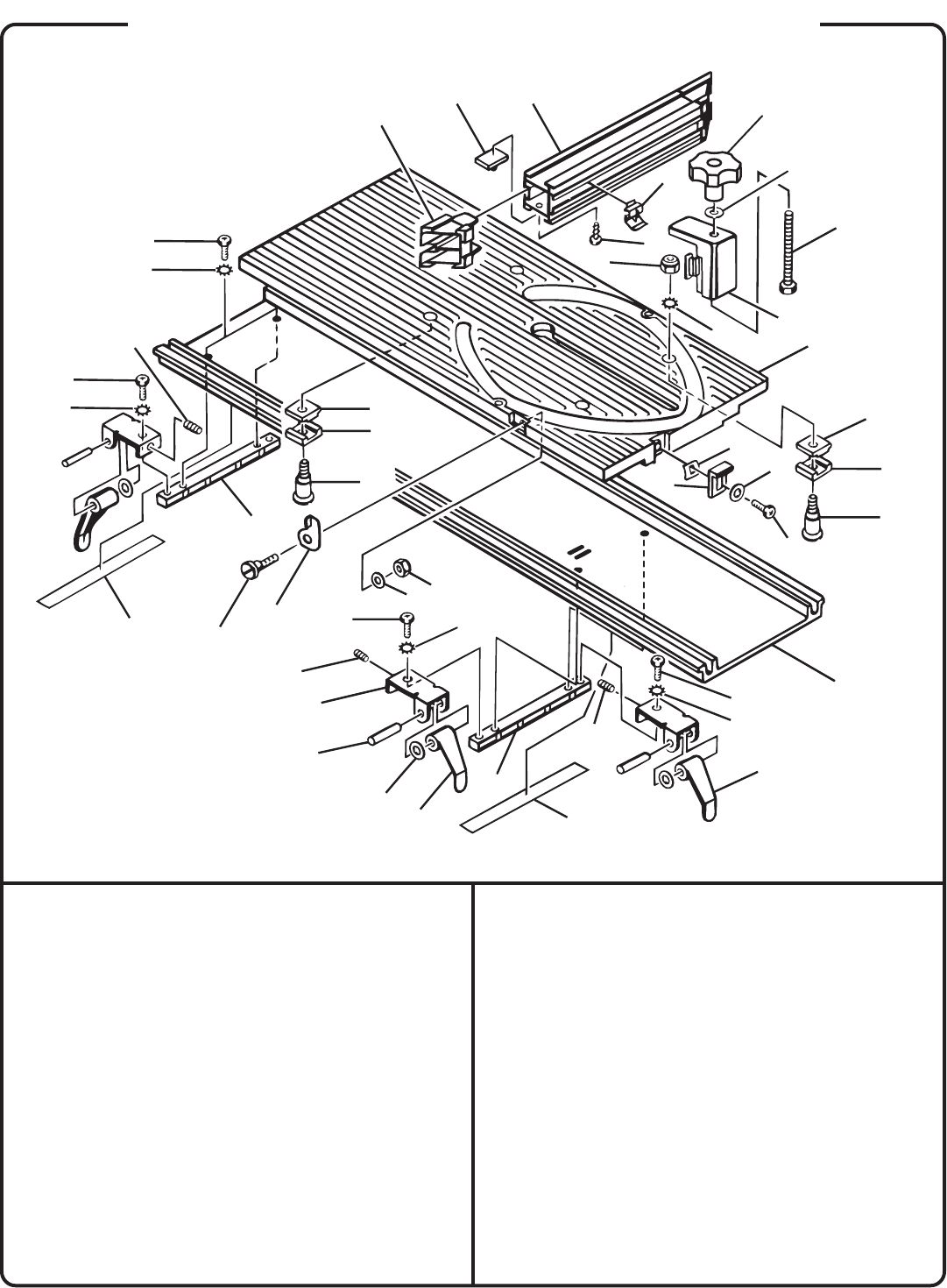
Page 46
19 Washer ....................................................... 1
20 Eccentric Screw (10-24) ............................. 3
21 Quick Stop .................................................. 1
22 Eccentric Screw (8-32) ............................... 1
23 Washer ....................................................... 1
24 Hex Nut (Elastic Stop) ................................ 1
25 Slide (A) ...................................................... 4
26 Hex Nut (Elastic Stop) ................................ 4
27 Lock Washer............................................. 12
28 Slide (B) ...................................................... 4
29 Set Screw
(10-24 x 1/4 in. Hex Socket) ....................... 4
30 Miter Locking Clamp................................... 4
31 Roll Pin ....................................................... 4
32 Guide Plate ................................................. 2
33 Non-Eccentric Screw (10-24) ..................... 1
34 Screw (10-24 x 1/2 in. Pan Hd.) ................. 1
Key
No. Description Quan.
Key
No. Description Quan.
1Miter Table Top .......................................... 1
2Miter Fence................................................. 1
3Pivot ............................................................ 1
4Saw Gage ................................................... 2
5Miter Indicator ............................................. 1
6Miter Fence Holder ..................................... 1
7Bolt (5/16-18 x 3-1/4 in. Hex Hd.) .............. 1
9Washer ....................................................... 1
10 Adjusting Knob ........................................... 1
11 Screw (8-16 x 5/8 in. Pan Hd.) ................... 2
12 Spring Plate ................................................ 1
13 Miter Slide Lock .......................................... 1
14 Miter Base .................................................. 1
15 Guide Bar ................................................... 2
16 Holder Plate ................................................ 4
17 Screw (10-24 x 15/32 in. Pan Hd.) ............. 8
18 O-Ring ........................................................ 4
RYOBI 10 in. (254 mm) TABLE SAW - MODEL NO. BT3100
FIGURE 59: SLIDING MITER TABLE ASSEMBLY
30
27
17 14
33
28
25
34
19
12
13
1
32
29
15
30
18
31
16
27
29
23 24
17
21
22
32
15
20
28
2527
17
29
27
17
4
32
5
11
26
10
9
7
27 6
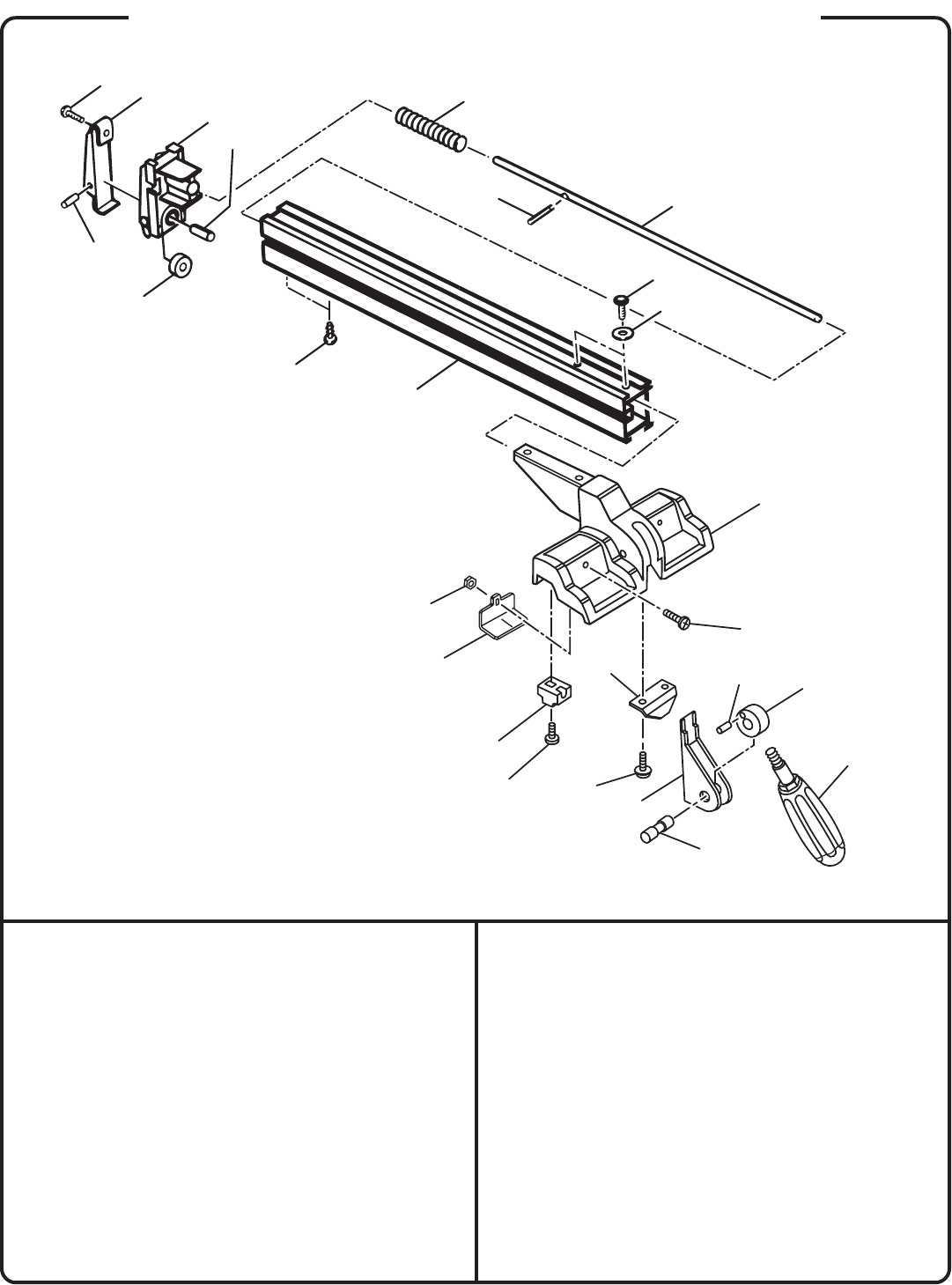
Page 47
Key
No. Description Quan.
Key
No. Description Quan.
RYOBI 10 in. (254 mm) TABLE SAW - MODEL NO. BT3100
FIGURE 60: RIP FENCE ASSEMBLY
1Rip Fence ................................................... 1
2Screw (10-14 x 1/2 in. Pan Hd.) ................. 2
3Fence Roller................................................1
4Roll Pin ....................................................... 1
5Screw (10-24 x 1 in. Pan Hd.) .................... 1
6Clamper - B ................................................ 1
7Roller Holder .............................................. 1
8Dowel Pin (1/4 in. x 3/4 in.) ........................ 1
9Compression Spring ................................... 1
10 Roll Pin ....................................................... 1
11 Rod ............................................................. 1
12 Screw (1/4-20 x 5/8 in. Button Hd.) ............ 2
13 Washer ....................................................... 2
14 Hex Nut (8-32) ............................................ 1
15 Scale Indicator ............................................ 1
16 Slide ............................................................ 2
17 Screw (8-32 x 1/2 in. Pan Hd.) ................... 2
18 Screw .......................................................... 1
19 Eccentric Roller .......................................... 1
20 Locking Handle ........................................... 1
21 Rubber Plug................................................ 1
22 Clamper - A ................................................ 1
23 Pin .............................................................. 1
24 Screw and Washer ..................................... 2
25 Plate ........................................................... 1
26 Front Block ................................................. 1
1
2
3
4
56
7
8
9
10 11
12
13
26
18
21 19
20
23
22
24
25
17
16
15
14
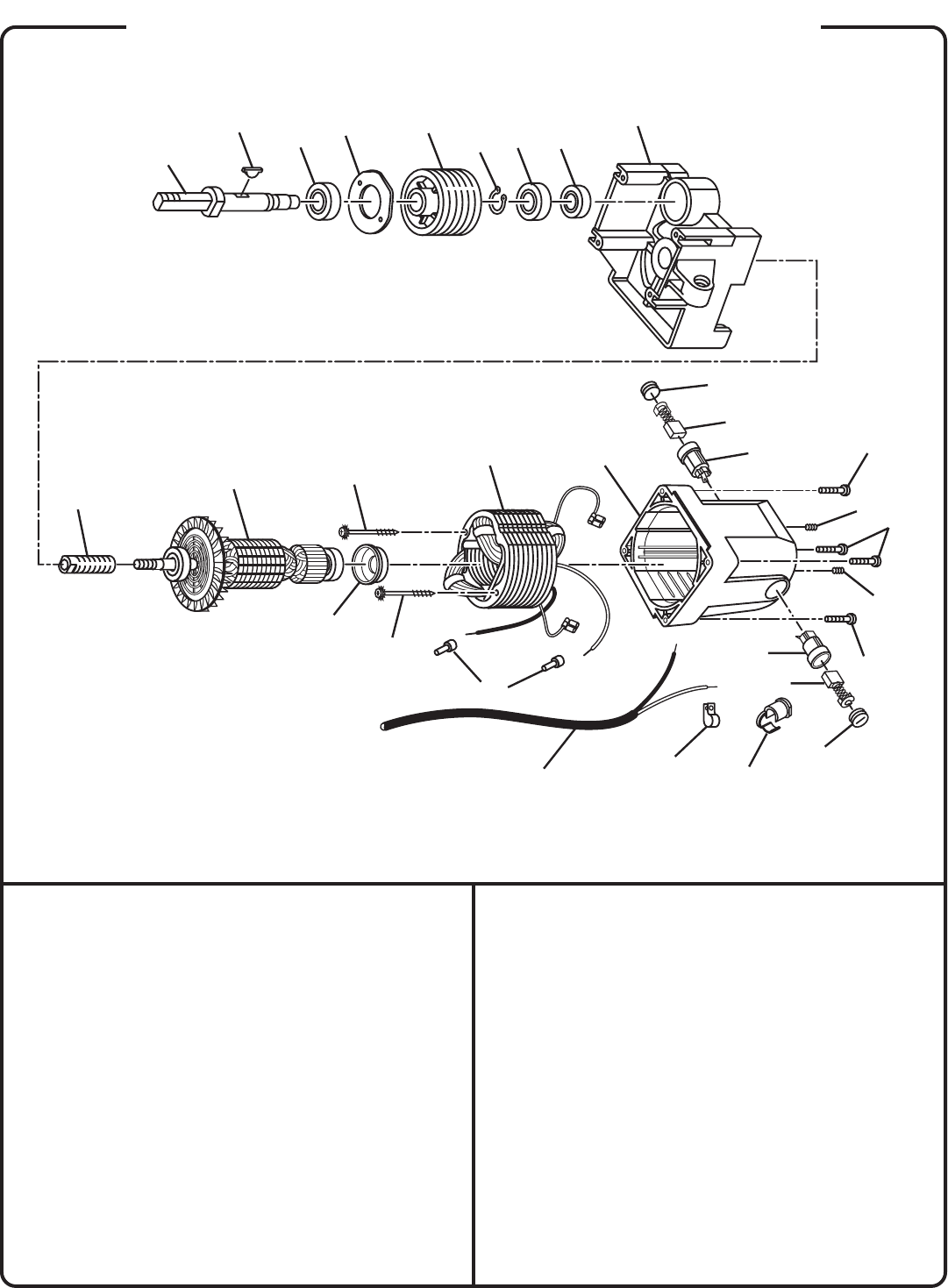
Page 48
RYOBI 10 in. (254 mm) TABLE SAW - MODEL NO. BT3100
FIGURE 61: MOTOR ASSEMBLY
Key
No. Description Quan.
1Arbor ........................................................... 1
2Woodruff Key (3/16 in.) .............................. 1
3Ball Bearing (6003)..................................... 1
4Bearing Plate .............................................. 1
5Arbor Pulley ................................................ 1
6Retaining Ring ............................................ 1
7Ball Bearing (6002)..................................... 1
8Ball Bearing (6200ZZ) ................................ 1
9Motor Bracket ............................................. 1
10 Motor Pulley ............................................... 1
11 Armature Assembly .................................... 1
12 Bearing Bushing ......................................... 1
Key
No. Description Quan.
13 Screw and Washer (Field Pan Hd.) ............ 2
14 Field Assembly ......................................... 1
15 Motor Housing .......................................... 1
16 Brush Cover .............................................. 2
17 Brush Assembly ........................................ 2
18 Brush Holder Assembly ............................ 2
19 Screw and Washer (Pan Hd.) ................... 4
20 Set Screw (Hex) ........................................ 2
21 Strain Relief Bushing ................................ 1
22 Cable Clamp ............................................. 1
23 Power Cord ............................................... 1
24 Connector ................................................. 2
1
24
35
67
9
8
10
11
12
13
13
14
24
15
16
17
18 19
20 19
16
17
18 19
20
21
22
23
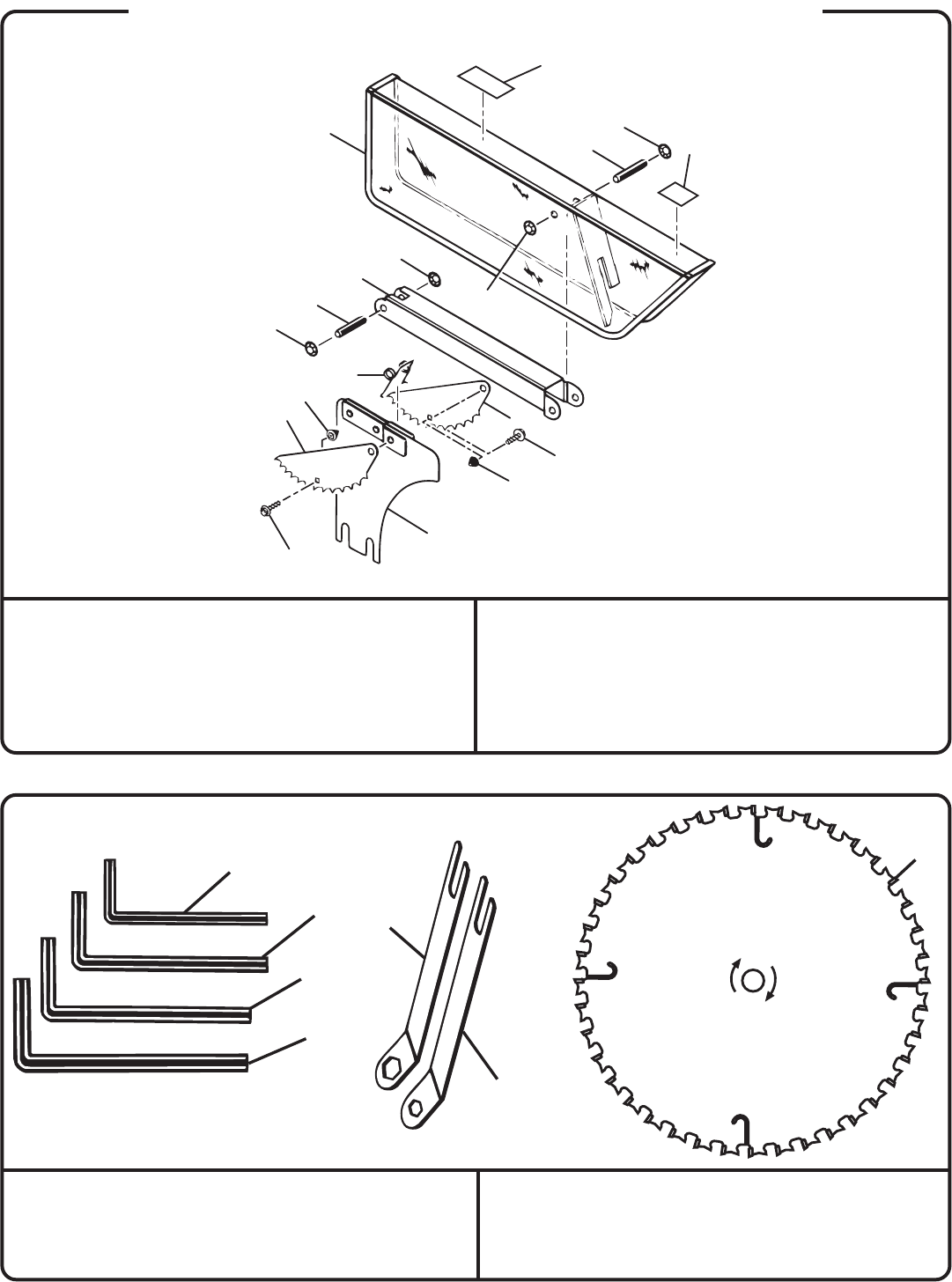
Page 49
504
7 Arm ............................................................. 1
8 Cover .......................................................... 1
9Dowel Pin.................................................... 1
10 Riving Knife Assembly ................................ 1
11 Warning Label ............................................ 1
12 Hand Warning Label ................................... 1
Key
No. Description Quan.
Key
No. Description Quan.
500 3/32 in. Hex Key ......................................... 1
501 1/8 in. Hex Key ........................................... 1
502 5/32 in. Hex Key ......................................... 1
503 3/16 in. Hex Key ......................................... 1
504 Large Wrench ............................................. 1
505 Small Wrench ............................................. 1
506 Saw Blade .................................................. 1
Key
No. Description Quan.
Key
No. Description Quan.
FIGURE 63: REPLACEMENT PARTS
500 506
502
503
505
501
1Screw and Washer ..................................... 2
2Anti-Kickback Fingers ................................. 2
3Spacer Cap ................................................. 2
4Torsion Spring ............................................ 1
5Push Nut ..................................................... 4
6Dowel Pin.................................................... 1
RYOBI 10 in. (254 mm) TABLE SAW - MODEL NO. BT3100
FIGURE 62: BLADE GUARD ASSEMBLY
1
2
3
4
5
6
7
5
8
5
9
5
10
12
11
1
2
3
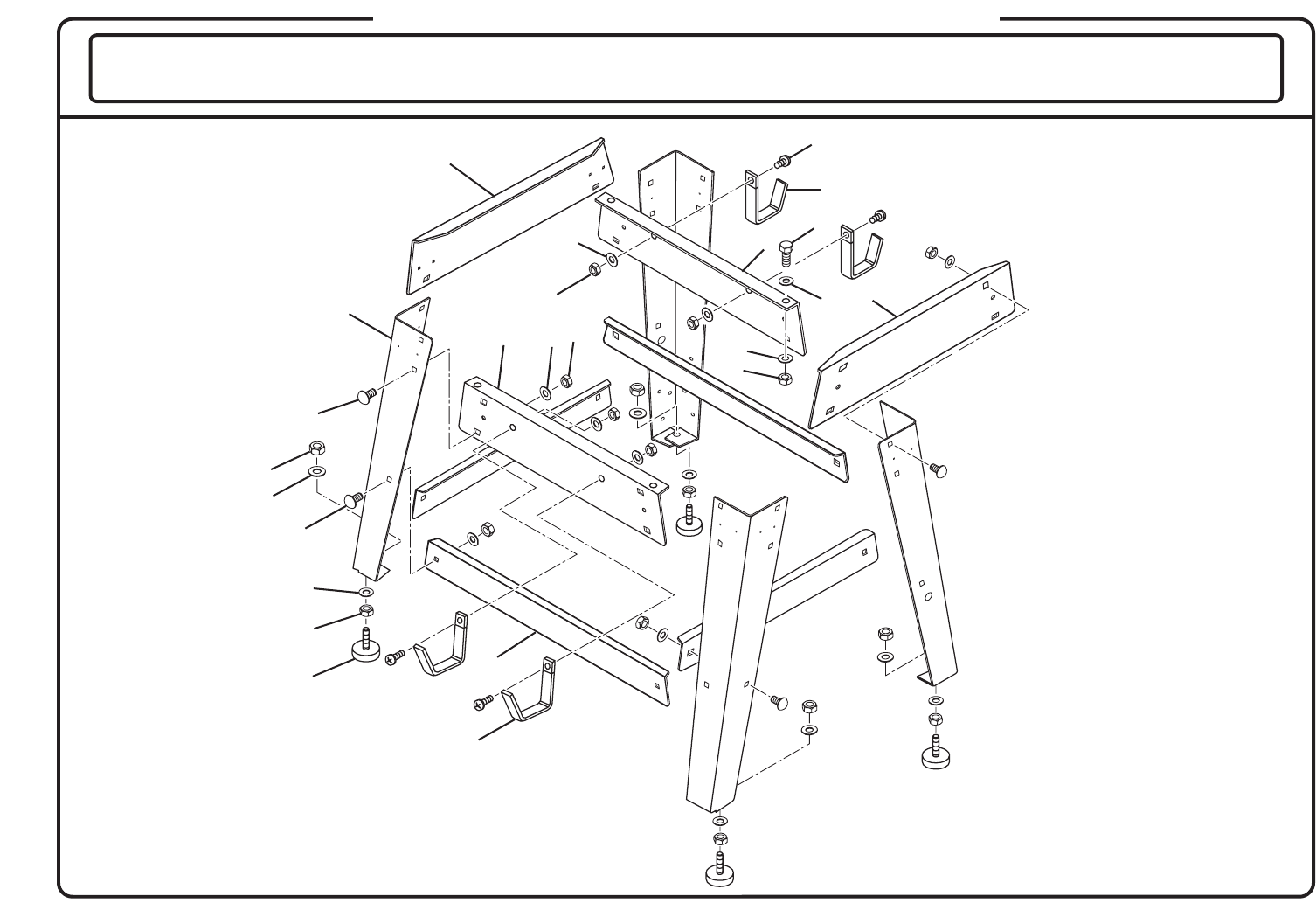
Page 50
The model number will be found on the data plate attached to the right side panel of the cabinet, next to the saw’s on board receptacle. Always
mention the model number in all correspondence regarding your TABLE SAW or when ordering repair parts.
RYOBI 10 in. (254 mm) TABLE SAW – MODEL NO. BT3100
4
3
2
4
2
3
2
110
3
9
11
6
12
7
6
FIG. 64
5812
13
12
8
11
9
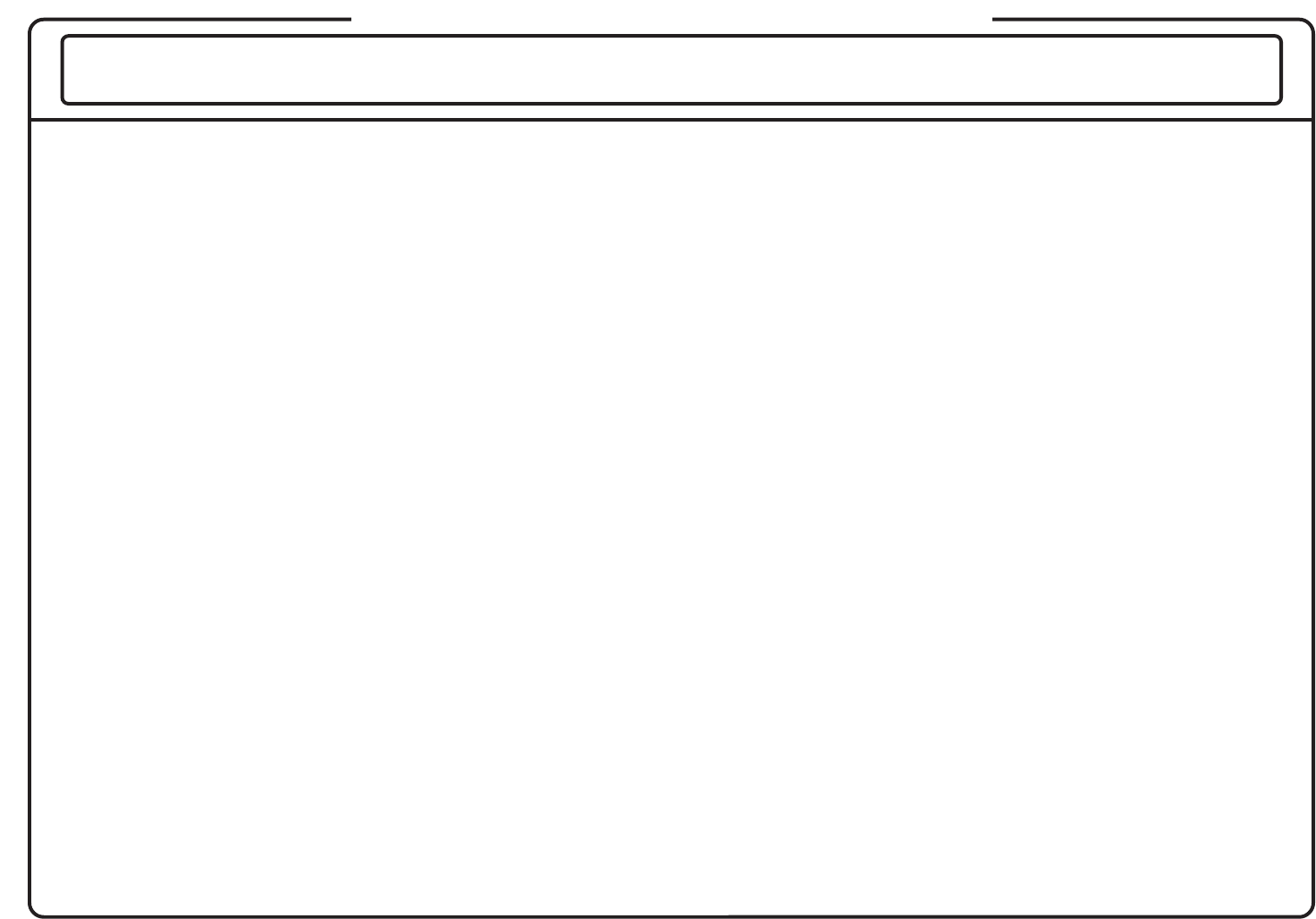
Page 51
The model number will be found on the data plate attached to the right side panel of the cabinet, next to the saw’s on board receptacle. Always
mention the model number in all correspondence regarding your TABLE SAW or when ordering repair parts.
RYOBI 10 in. (254 mm) TABLE SAW – MODEL NO. BT3100
PARTS LIST FOR FIGURE 64
KEY
NO. DESCRIPTION QUAN.
1Leveling Foot ............................................................................................................................................................................ 4
2Hex Nut .................................................................................................................................................................................... 32
3Washer .................................................................................................................................................................................... 32
4Carriage Bolt............................................................................................................................................................................ 24
5Leg ............................................................................................................................................................................................. 4
6Upper Brace .............................................................................................................................................................................. 2
7Screw ........................................................................................................................................................................................ 4
8Hex Nut ...................................................................................................................................................................................... 8
9Upper Side Brace ...................................................................................................................................................................... 2
10 Lower Leg Brace ....................................................................................................................................................................... 4
11 Storage Bracket ......................................................................................................................................................................... 4
12 Washer .................................................................................................................................................................................... 12
13 Bolt ............................................................................................................................................................................................ 4
Stand Fastener Package ........................................................................................................................................................... 1
Operator’s Manual
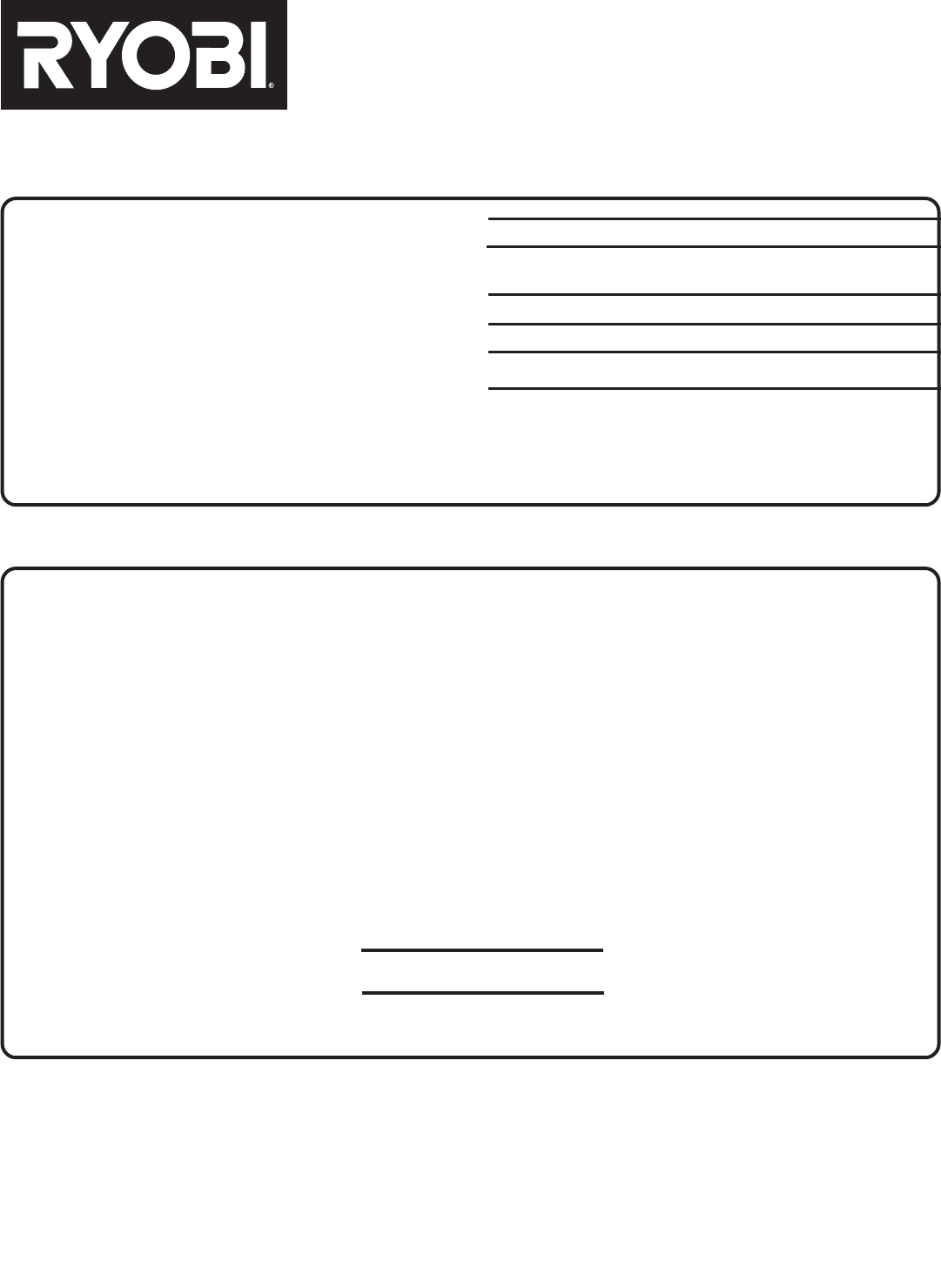
Page 43
983000-132
3-28-06 (REV:01)
ONE WORLD TECHNOLOGIES, INC.
1428 Pearman Dairy Road, Anderson, SC 29625
Phone 1-800-525-2579
www.ryobitools.com
OPERATOR'S MANUAL
10 in. (254 mm) Table Saw
Model BT3100
• SERVICE
Now that you have purchased your tool, should a need ever exist for repair parts or
service, simply contact your nearest Authorized Service Center. Be sure to provide all
pertinent facts when you call or visit. Please call 1-800-525-2579 for your nearest
Authorized Service Center. You can also check our web site at www.ryobitools.com for
a complete list of Authorized Service Centers.
• MODEL NO.
The model and serial numbers of your tool will be found on the data plate attached to the
tool. Please record the serial number in the space provided below.
• MODEL NUMBER BT3100
• SERIAL NUMBER
**Ampere rating
(on tool data plate) 0-2.0 2.1-3.4 3.5-5.0 5.1-7.0 7.1-12.0 12.1-16.0
Cord Length Wire Size (A.W.G.)
25' 16 16 16 16 14 14
50' 16 16 16 14 14 12
100' 16 16 14 12 10 —
CAUTION: Keep the extension cord clear of the working
area. Position the cord so that it will not get caught on workpiece,
tools, or other obstructions while you are working with a power
tool.
**Used on 12 gauge - 20 amp circuit.
EXTENSION CORD CAUTION
When using a power tool at a considerable distance from a power
source, be sure to use an extension cord that has the capacity to
handle the current the tool will draw. An undersized cord will cause
a drop in line voltage, resulting in overheating and loss of power.
Use the chart to determine the minimum wire size required in an
extension cord. Only round jacketed cords should be used.
When working with a tool outdoors, use an extension cord that is
designed for outside use. This is indicated by the letters "WA" on
the cord's jacket.
Before using any extension cord, inspect it for loose or exposed
wires and cut or worn insulation.
Ryobi® is a registered trademark of Ryobi Limited used under license.