SAF Tehnika AS FREEMILE5 2x2 MIMO 802.11 DIGITAL TRANSMISSION SYSTEM User Manual
SAF Tehnika A/S 2x2 MIMO 802.11 DIGITAL TRANSMISSION SYSTEM Users Manual
Users Manual

FreeMile5.8GHzMIMOTDD
TechnicalDescriptionand
ConfigurationGuide

SAFFreeMile5.8GHzFODUUserGuide•Rev.1.0•Softwareversion6.77
©SAFTehnikaJSC2011
2of48
FCCWarning
Thisequipmenthasbeentestedandfoundto
complywiththelimitsforaClassBdigitaldevice,
pursuanttoPart15oftheFCCRules.Theselimits
aredesignedtoprovidereasonableprotection
againstharmfulinterferenceinaresidential
installation.Thisequipmentgenerates,uses,and
canradiateradiofrequencyenergyand,ifnot
installedandusedinaccordancewiththe
instructions,maycauseharmfulinterferenceto
radiocommunications.However,thereisno
guaranteethatinterferencewillnotoccurina
particularinstallation.Ifthisequipmentdoescause
harmfulinterferencetoradioortelevision
reception,whichcanbedeterminedbyturningthe
equipmentoffandon,theuserisencouragedtotry
tocorrecttheinterferencebyoneofthefollowing
measures:
Reorientorrelocatethereceivingantenna.
Increasetheseparationbetweentheequipmentand
receiver.
Connecttheequipmentintoanoutletonacircuit
differentfromthattowhichthereceiveris
connected.
Consultthedealeroranexperiencedradio/TV
technicianforhelp.
ThisdevicecomplieswithPart15oftheFCCRules.
Operationissubjecttothefollowingtwoconditions:
(1)Thisdevicemaynotcauseharmfulinterference,
and(2)thisdevicemustacceptanyinterference
received,includinginterferencethatmaycause
undesiredoperation.
FCCCaution
Toassurecontinuedcompliance,anychangesor
modificationsnotexpresslyapprovedbytheparty
responsibleforcompliancecouldvoidtheuser's
authoritytooperatethisequipment.
FCCRadiationExposureStatement
TocomplywithFCCRFexposurerequirementsin
section1.1307,aminimumseparationdistanceof
5.8feetisrequiredbetweentheantennaandall
occupationalpersons,andaminimumseparation
distanceof13.1feetisrequiredbetweenthe
antennaandallpublicpersons.
CEMarkWarning
ThisisaClassAproduct.Inadomesticenvironment
thisproductmaycauseradiointerferenceinwhich
casetheusermayberequiredtotakeadequate
measures.
R&TTECompliance
Statement
Thisequipmentcomplieswithalltherequirements
oftheDirective1999/5/ECoftheEuropean
ParliamentandtheCouncilof9March1999on
RadioEquipmentandTelecommunicationTerminal
EquipmentandtheMutualRecognitionoftheir
Conformity(R&TTE).TheR&TTEDirectiverepeals
andreplacesinthedirective98/13/EEC
(TelecommunicationsTerminalEquipmentand
SatelliteEarthStationEquipment)AsofApril8,
2000.
Safety
Thisequipmentisdesignedwiththeutmostcarefor
thesafetyofthosewhoinstallanduseit.However,
specialattentionmustbepaidtothedangersof
electricshockandstaticelectricitywhenworking
withelectricalequipment.Allguidelinesofthis
manualandofthecomputermanufacturermust
thereforebeallowedatalltimestoensurethesafe
useoftheequipment.
EUCountriesIntendedforUse
TheETSIversionofthisdeviceisintendedforhome
andofficeuseinAustria,Belgium,Denmark,Finland,
France(withFrequencychannelrestrictions),
Germany,Greece,Ireland,Italy,Luxembourg,The
Netherlands,Portugal,Spain,SwedenandUnited
Kingdom.TheETSIversionofthisdeviceisalso
authorizedforuseinEFTAmemberstatesIceland,
Liechtenstein,NorwayandSwitzerland.
EUCountriesNotIntendedforUse
None.

SAFFreeMile5.8GHzFODUUserGuide•Rev.1.0•Softwareversion6.77
©SAFTehnikaJSC2011
3of48
ICNotice
UnderIndustryCanadaregulations,thisradiotransmittermayonlyoperateusinganantennaofatypeand
maximum(orlesser)gainapprovedforthetransmitterbyIndustryCanada.Toreducepotentialradio
interferencetootherusers,theantennatypeanditsgainshouldbesochosenthattheequivalentisotropically
radiatedpower(e.i.r.p.)isnotmorethanthatnecessaryforsuccessfulcommunication.
ThisradiotransmitterICID:8855A‐Freemile5hasbeenapprovedbyIndustryCanadatooperatewiththe
antennatypeslistedbelowwiththemaximumpermissiblegainandrequiredantennaimpedanceforeach
antennatypeindicated.Antennatypesnotincludedinthislist,havingagaingreaterthanthemaximumgain
indicatedforthattype,arestrictlyprohibitedforusewiththisdevice.
‐ Dual‐polarizedintegrateddirectionalpanelantenna(385x375x40mm)with23dBigain
‐ Externaldual‐polarizedHDDA5W‐29‐DPdishantenna(648mmdiameter)with29dBigain
‐ Externaldual‐polarizedHDDA5W‐32‐DPdishantenna(927mmdiameter)with32dBigain
ThisdevicecomplieswithIndustryCanadalicence‐exemptRSSstandard(s).Operationissubjecttothe
followingtwoconditions:(1)thisdevicemaynotcauseinterference,and(2)thisdevicemustacceptany
interference,includinginterferencethatmaycauseundesiredoperationofthedevice.
Conformémentàlaréglementationd'IndustrieCanada,leprésentémetteurradiopeutfonctionneravecune
antenned'untypeetd'ungainmaximal(ouinférieur)approuvépourl'émetteurparIndustrieCanada.Dansle
butderéduirelesrisquesdebrouillageadioélectriqueàl'intentiondesautresutilisateurs,ilfautchoisirle
typed'antenneetsongaindesortequelapuissanceisotroperayonnéeéquivalente(p.i.r.e.)nedépassepas
l'intensiténécessaireàl'établissementd'unecommunicationsatisfaisante.
LeprésentémetteurradioICID:8855A‐Freemile5aétéapprouvéparIndustrieCanadapourfonctionneravec
lestypesd'antenneénumérésci‐dessousetayantungainadmissiblemaximaletl'impédancerequisepour
chaquetyped'antenne.Lestypesd'antennenoninclusdanscetteliste,oudontlegainestsupérieuraugain
maximalindiqué,sontstrictementinterditspourl'exploitationdel'émetteur.
‐ Doublepolarisationantenneintégréepanneaudirectionnel(385x375x40mm)avec23dBidegain
‐ ExterneàdoublepolarisationHDDA5W‐29‐DPantenneparabolique(648mmdediamètre)avecun
gain29dBi
‐ ExterneàdoublepolarisationHDDA5W‐32‐DPantenneparabolique(927mmdediamètre)avecun
gain32dBi
LeprésentappareilestconformeauxCNRd'IndustrieCanadaapplicablesauxappareilsradioexemptsde
licence.L'exploitationestautoriséeauxdeuxconditionssuivantes:(1)l'appareilnedoitpasproduirede
brouillage,et(2)l'utilisateurdel'appareildoitacceptertoutbrouillageradioélectriquesubi,mêmesile
brouillageestsusceptibled'encompromettrelefonctionnement.
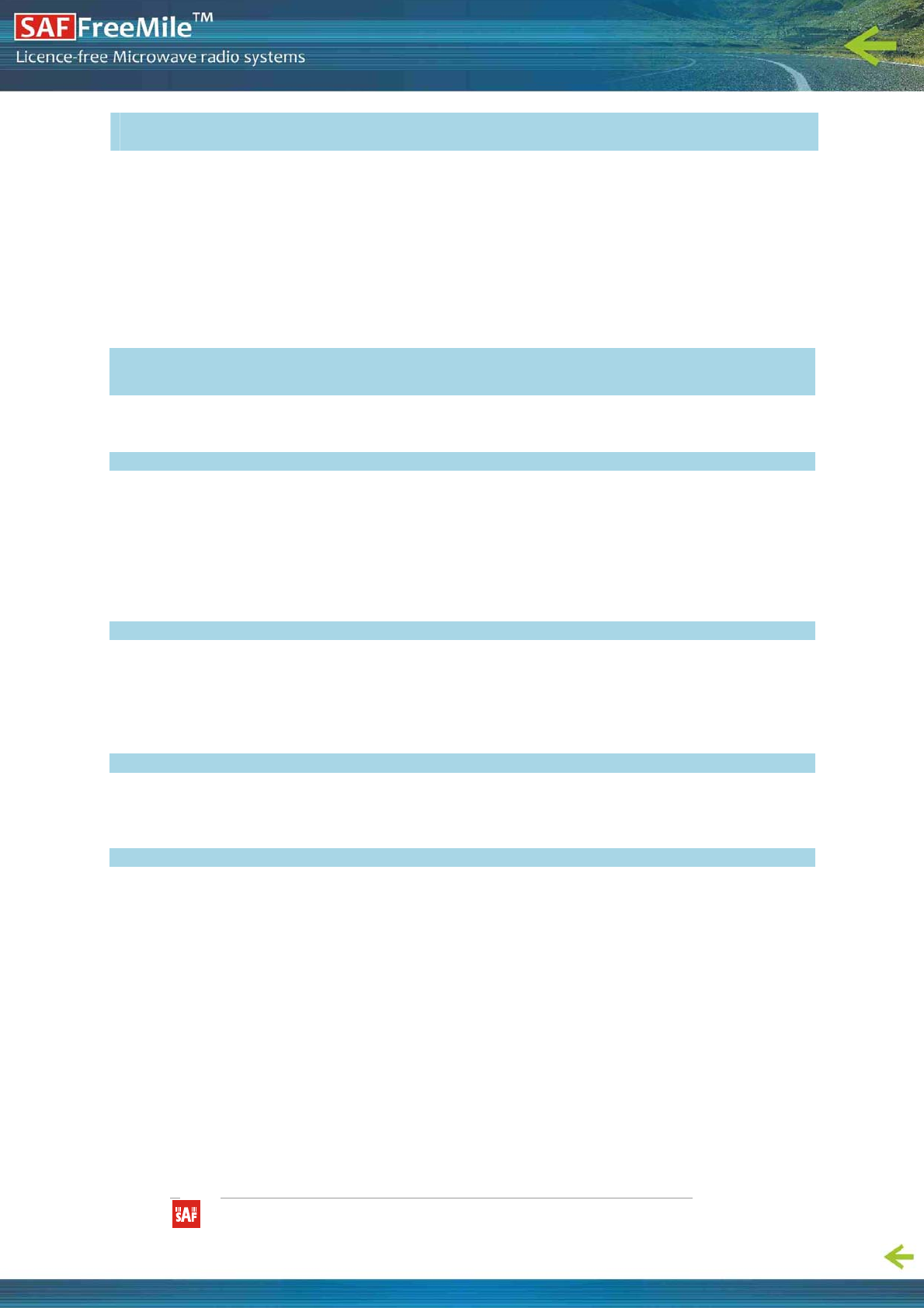
SAFFreeMile5.8GHzFODUUserGuide•Rev.1.0•Softwareversion6.77
©SAFTehnikaJSC2011
4of48
FCCWarning..............................................................................................................................................2
FCCCaution ..............................................................................................................................................................2
FCCRadiationExposureStatement..............................................................................................................................2
CEMarkWarning.......................................................................................................................................2
R&TTEComplianceStatement ....................................................................................................................2
Safety.......................................................................................................................................................................2
EUCountriesIntendedforUse....................................................................................................................................2
EUCountriesNotIntendedforUse..............................................................................................................................2
TABLEOFCONTENTS .................................................................................................................................4
ABOUTTHISGUIDE ...................................................................................................................................7
Purpose ....................................................................................................................................................7
Definitions,AcronymsandAbbreviations ....................................................................................................7
INTRODUCTION.........................................................................................................................................8
ApplicationExamples .................................................................................................................................9
BuildingtoBuildingConnectivity.................................................................................................................9
Backhaul ...................................................................................................................................................9
FreeMileFODU5.8GHzMIMOFeatures.....................................................................................................10
TechnicalFeatures...................................................................................................................................................10
Management ..........................................................................................................................................................10
Reliability................................................................................................................................................................10
FREEMILEFODU5.8GHZMIMOINSTALLATION .........................................................................................11
PackageContents ....................................................................................................................................11
HardwareIntroduction.............................................................................................................................11
AccessingtheFreeMile5.8GHzMIMOUnit’sWebManagement .................................................................12
QuickSetupGuide ...................................................................................................................................13
VerifyFreeMile5.8GHzMIMOLinkConnection..........................................................................................16
FREEMILE5.8GHZMIMOLINKESTABLISHMENT........................................................................................19
MountingtheFreeMile5.8GHzMIMOUnit................................................................................................19
AssemblingFreeMile5.8GHzMIMOEthernetcableconnector....................................................................20
AntennaAlignment..................................................................................................................................21
WEBMANAGEMENT ...............................................................................................................................22
GeneralOperation ...................................................................................................................................22
InstantChanges.......................................................................................................................................22
SystemWarningsandErrors.....................................................................................................................22
SignalIndicator........................................................................................................................................23
Status .....................................................................................................................................................24
System....................................................................................................................................................25
Network..................................................................................................................................................25
Wireless..................................................................................................................................................25
Statistics .................................................................................................................................................25
Graphs....................................................................................................................................................27
Configuration ..........................................................................................................................................30
Network..................................................................................................................................................30
Radio ......................................................................................................................................................30
InstantChanges.......................................................................................................................................................31
System....................................................................................................................................................33
LinkSettings............................................................................................................................................................33
TableofContents

SAFFreeMile5.8GHzFODUUserGuide•Rev.1.0•Softwareversion6.77
©SAFTehnikaJSC2011
5of48
SystemDate............................................................................................................................................................33
AdministrativeAccount ............................................................................................................................................34
SystemLog..............................................................................................................................................................35
Services ..................................................................................................................................................35
SNMPConfiguration ................................................................................................................................................35
SystemAlerts ..........................................................................................................................................................36
Maintenance...........................................................................................................................................................37
SystemFunctions.....................................................................................................................................................37
FirmwareUpgrade...................................................................................................................................................39
Tools.......................................................................................................................................................39
AntennaAlignment..................................................................................................................................39
SiteSurvey ..............................................................................................................................................40
LinkTest..................................................................................................................................................41
SpectrumAnalyzer...................................................................................................................................41
Logout ....................................................................................................................................................43
APPENDIX ...............................................................................................................................................44
A)RunFreeMile5.8GHzMIMOLinkinSmallDistance ................................................................................44
B)ResettingUnittoFactoryDefaults.........................................................................................................47
INDEX .....................................................................................................................................................48
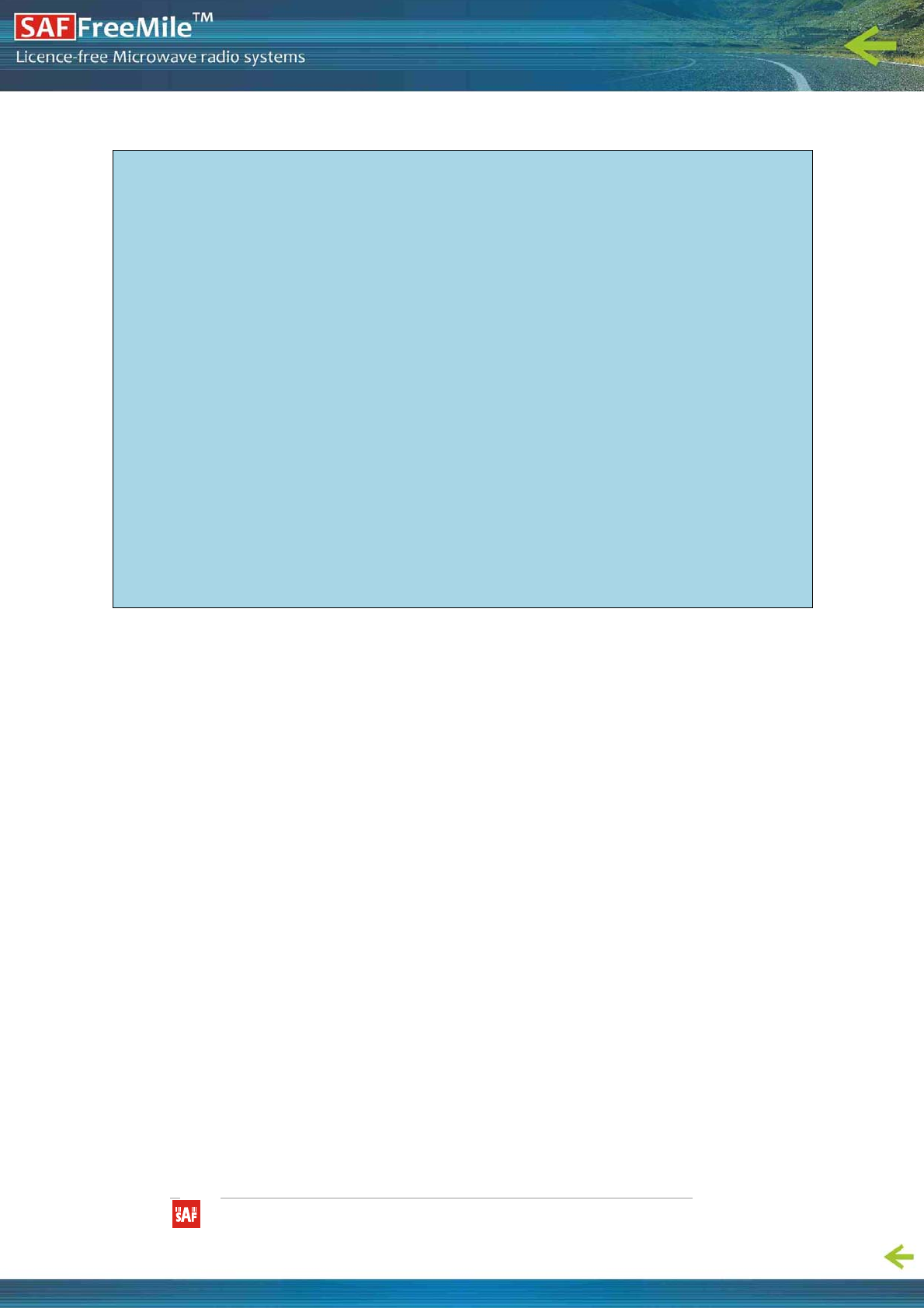
SAFFreeMile5.8GHzFODUUserGuide•Rev.1.0•Softwareversion6.77
©SAFTehnikaJSC2011
6of48
Proprietarynotice
TheinformationpresentedinthisguideisthepropertyofSAFTehnika,JSC.Nopartofthisdocumentmaybe
reproducedortransmittedwithoutproperpermissionfromSAFTehnika,JSC.
Thespecificationsorinformationcontainedinthisdocumentaresubjecttochangewithoutnoticedueto
continuingintroductionofdesignimprovements.Ifthereisanyconflictbetweenthisdocumentand
compliancestatements,thelatterwillsupersedethisdocument.
SAFTehnika,JSChasnoliabilityfortypingerrorsinthisdocumentordamagesofanykindthatresultfrom
theuseofthisdocument.
Togetuptodateinformationaboutaccessoriesandtheiravailability,pleasecontactsalesrepresentative.
Note:FODU/ODUdoesnotcontainserviceableparts.Warrantywillnotbeapplicableinthe
eventFODU/ODUhasbeenhermeticallyunsealed.
Note:SAFTehnika,JSCisnotresponsibleforanyradioorTVinterferencecausedbyunauthorized
modificationstothisequipment.Suchmodificationscouldvoidtheuser'sauthoritytooperatethe
equipment.
CopyrightNotice
Copyright©2011SAFTehnika,JSC.Allrightsreserved.
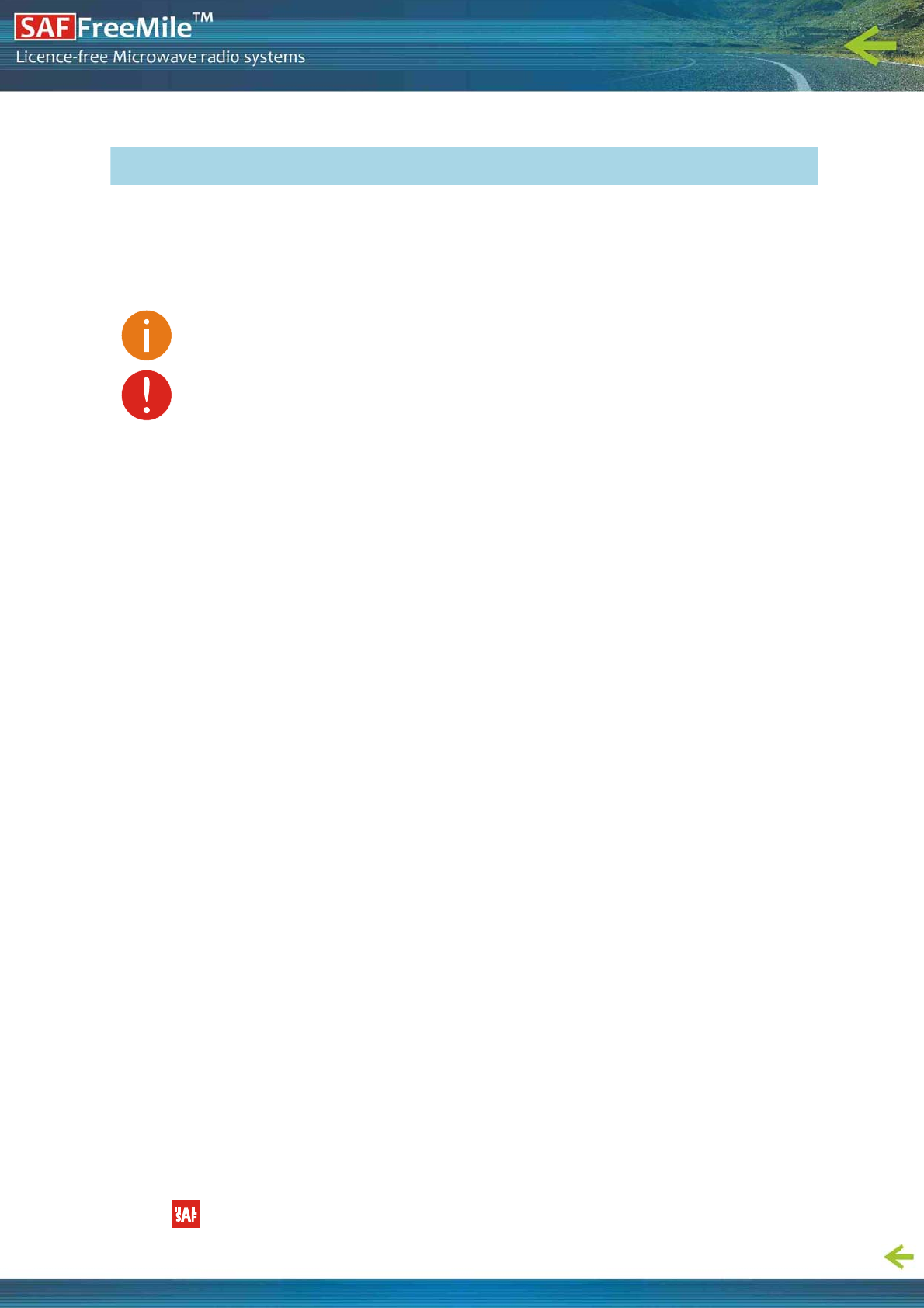
SAFFreeMile5.8GHzFODUUserGuide•Rev.1.0•Softwareversion6.77
©SAFTehnikaJSC2011
7of48
Purpose
Thisdocumentprovidesinformationandproceduresoninstallation,setup,configuration,andmanagement
oftheFreeMile5.8GHzMIMO.
Definitions,AcronymsandAbbreviations
Thefollowingtypographicconventionsandsymbolsareusedthroughoutthisdocument:
Additionalinformationthatmaybehelpfulbutwhichisnotrequired.
Importantinformationthatshouldbeobserved.
boldMenucommands,buttons,inputfields,links,andconfigurationkeysaredisplayedinbold
italicReferencestosectionsinsidethedocumentaredisplayedinitalic.
codeFilenames,directorynames,formnames,system‐generatedoutput,andusertypedentriesare
displayedinconstant‐widthtype
AboutThisGuide

SAFFreeMile5.8GHzFODUUserGuide•Rev.1.0•Softwareversion6.77
©SAFTehnikaJSC2011
8of48
TheFreeMile5.8GHzMIMOlinkconsistsoftwounits,oneoneachend:MasterandSlave.Masterunit
operatesasanaccesspoint;thereforetheSlaveconnectstotheMasterandoperatesasaclient.
Figure1–Point‐to‐PointLinkElements
FromthepointofviewoftheadministratortheLocalunitistheonewiththedirectconnectiontotheWeb
managementinterfaceandtheRemoteunitistheonewhichisconnectedtotheLocalunitinFreeMile
5.8GHzMIMOlink.TheconceptoftheLocalunitandtheRemoteunitisnotrelatedtotheoperatingmode
(MasterorSlave).Thisterminologywillbeusedthroughoutthemanual,particularlyinthedescriptionof
statistics.
Introduction

SAFFreeMile5.8GHzFODUUserGuide•Rev.1.0•Softwareversion6.77
©SAFTehnikaJSC2011
9of48
ApplicationExamples
BuildingtoBuildingConnectivity
UsetheFreeMileFODU5.8GHzforbuildingtobuildingconnectivityintheprivatenetworkssuchascampus
buildingconnections,corporatebuildingconnections,universitiesandschoolsthatwishtoownandmanage
theirownnetworksandeliminatethecostlyrecurringchargesfromserviceproviders.Thesameconnectivity
isperfecttobuildbackup/failoverconnections.
Figure2–BuildingtoBuildingConnectivity
Backhaul
TheFreeMileFODU5.8GHzoffersacosteffectivesolutionmadeforWISPs,CellularCarrier,Telco,ISPs,
enablingoperatorstoquicklyandefficientlyexpandtheirnetworks.
Figure3–FreeMileFODU5.8GHzMIMOBackhaul
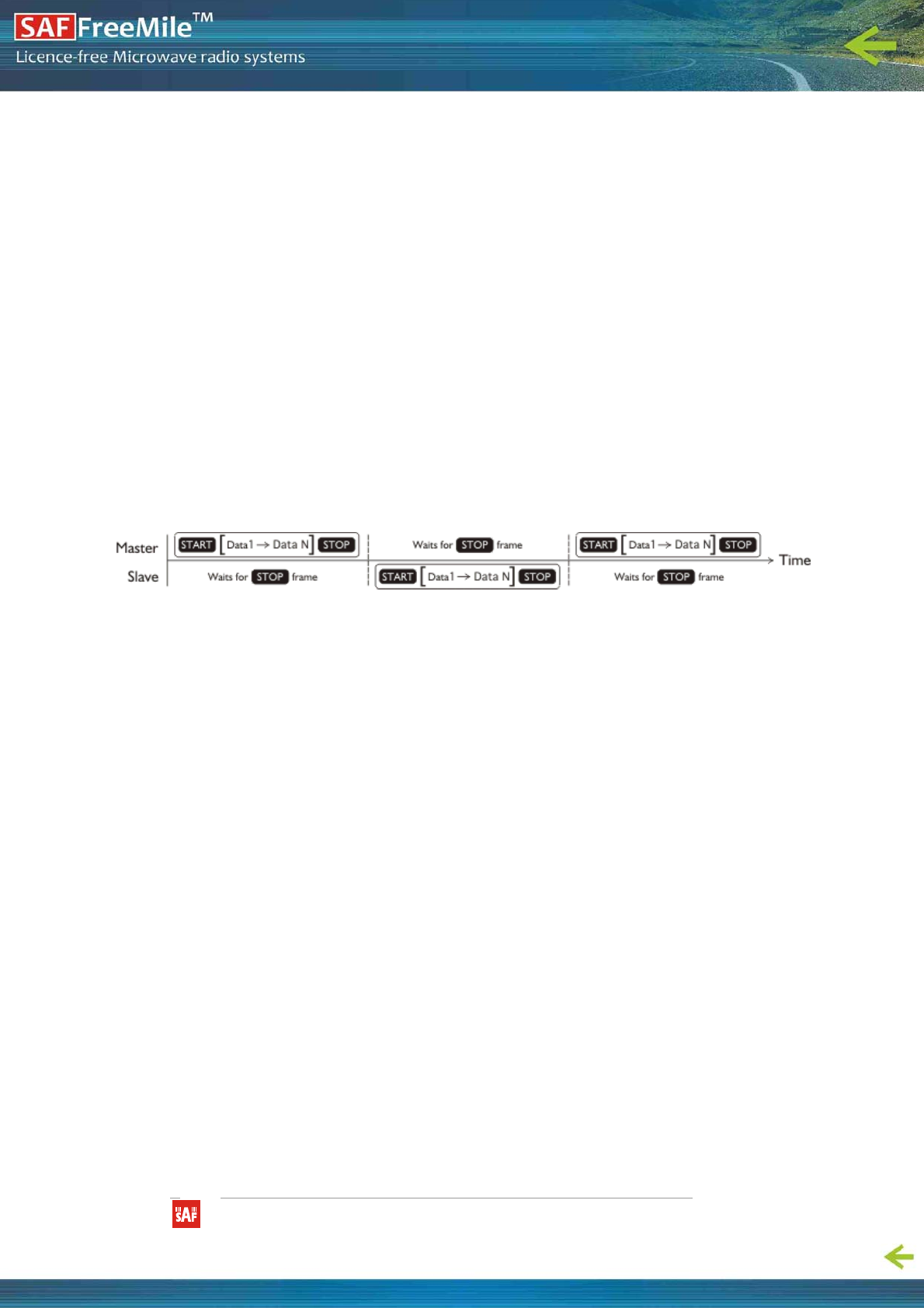
SAFFreeMile5.8GHzFODUUserGuide•Rev.1.0•Softwareversion6.77
©SAFTehnikaJSC2011
10of48
FreeMileFODU5.8GHzMIMOFeatures
TechnicalFeatures
Highthroughput;
Defaultfrequencyrange5180‐5825MHz(4920‐5915MHzuponrequest)
FlexibleChannelSizes(20MHzand40MHz);
Flexiblecenterfrequencyselection(allowsselectingcenterfrequencyin5MHzstep);
RobustMAClayer:
SelectiverepeatARQwithblockACK
Onlylostpacketsareretransmitted
Highlyefficientinnoisyenvironments
Lowthroughputlossoverlongdistance
Forwarderrorcorrection(recoverspacketswitherrorswithoutretransmit)
DynamicTDD(seetheFigure4–PointtoPointProtocolW‐jetMIMO)
Allocatesbandwidthinthedirectionneededinreal‐time
Highlyreliableandefficientoverlongdistances
Packetaggregation(smallerframesarecollectedintolargerframestoincreaseefficiencyand
throughput)
HighPPS(PacketPerSeconds)performance
HighTXpowerandRXSensitivity
PoEbuilt‐inforsinglecableinstallation
Figure4–PointtoPointProtocolW‐jetMIMO
Management
FlexbasedfastGUI
CommandlinemanagementviaSSH
SNMPV1/2/3withtrapssupportingMIBs:802.1,802.1x,MIBII
Syslogsupport
ResetoverEthernetonboot
Reliability
Lighteningprotection
Solidmetalconstruction
IP67rated
Provensoftwareplatform
Extensiveproductiontesting
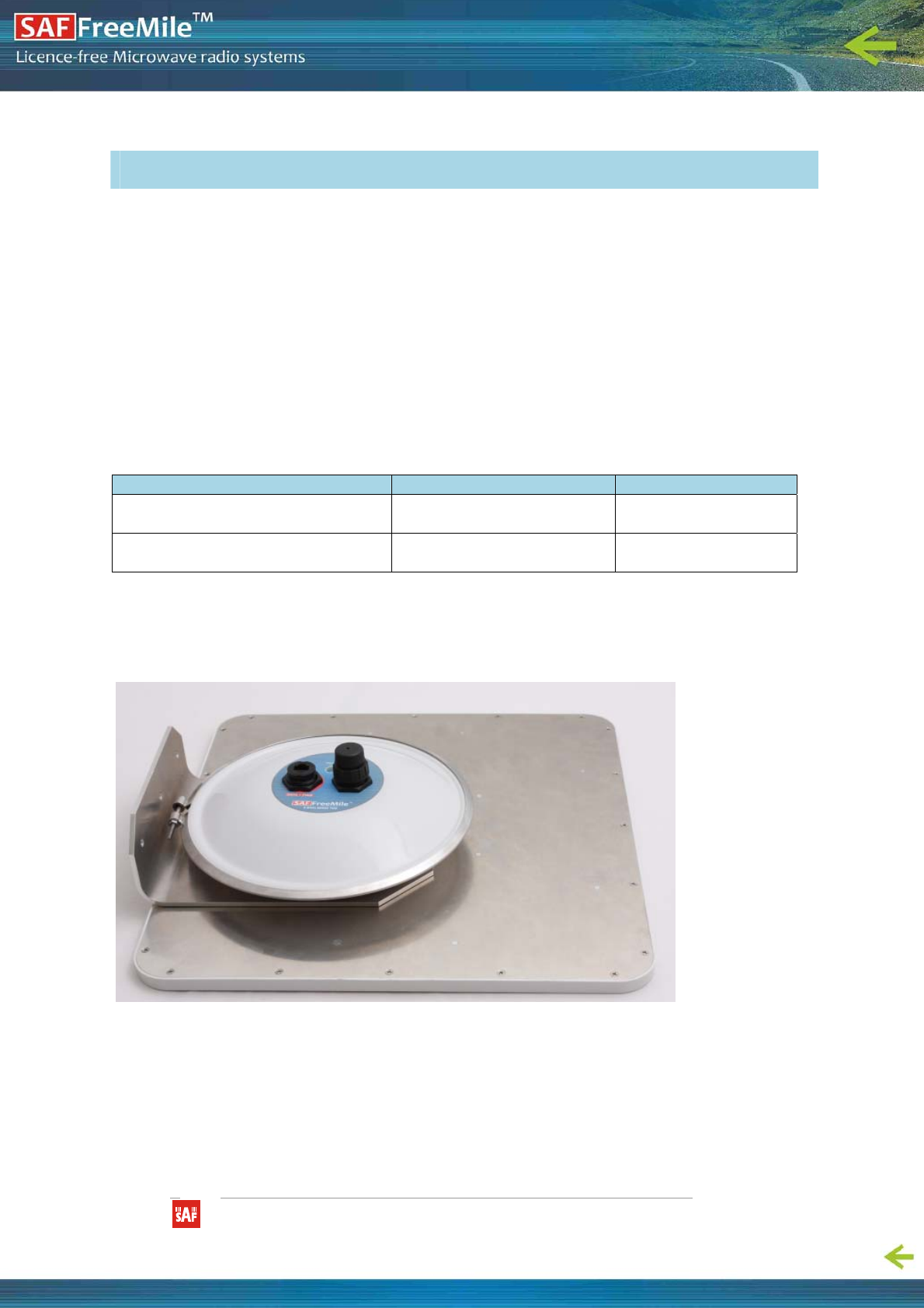
SAFFreeMile5.8GHzFODUUserGuide•Rev.1.0•Softwareversion6.77
©SAFTehnikaJSC2011
11of48
ThischapterprovidesinstallationinstructionsforthehardwareandsoftwarecomponentsoftheFreeMile
FODU5.8GHzMIMOunit.
PackageContents
– SAFFreeMile5.8GHzMIMOwithintegratedantenna,2pcs.
– SealingforRJ45connectors,1pcs.;
– DocumentationandsoftwareDVD(optional);
– RJ‐45connectorsforSAFFreeMile,2pcs.(uponorder);
– Groundingscrew,2pcs.;
– Installationinstruction,1pcs.
Thefollowingtablelistsalltheincludedpackagesandtheirweightanddimensions.
PackagetypeWeightofemptypackage[g]Dimensions[mm]
CommercialpackageforSAFFreeMile
5.8GHZMIMO
486532x365x75
TransportingpackageforSAFFreeMile
5.8GHZMIMOs
700562x385x283
HardwareIntroduction
TheFreeMile5.8GHzMIMOunitcomeswithintegratedantenna(23dBigain).TheFreeMileunititselfis
compact,230x230x85mm,2.0kg
Figure5–FreeMile5.8GHzMIMOwithintegratedantenna
FreeMileFODU5.8GHzMIMOInstallation
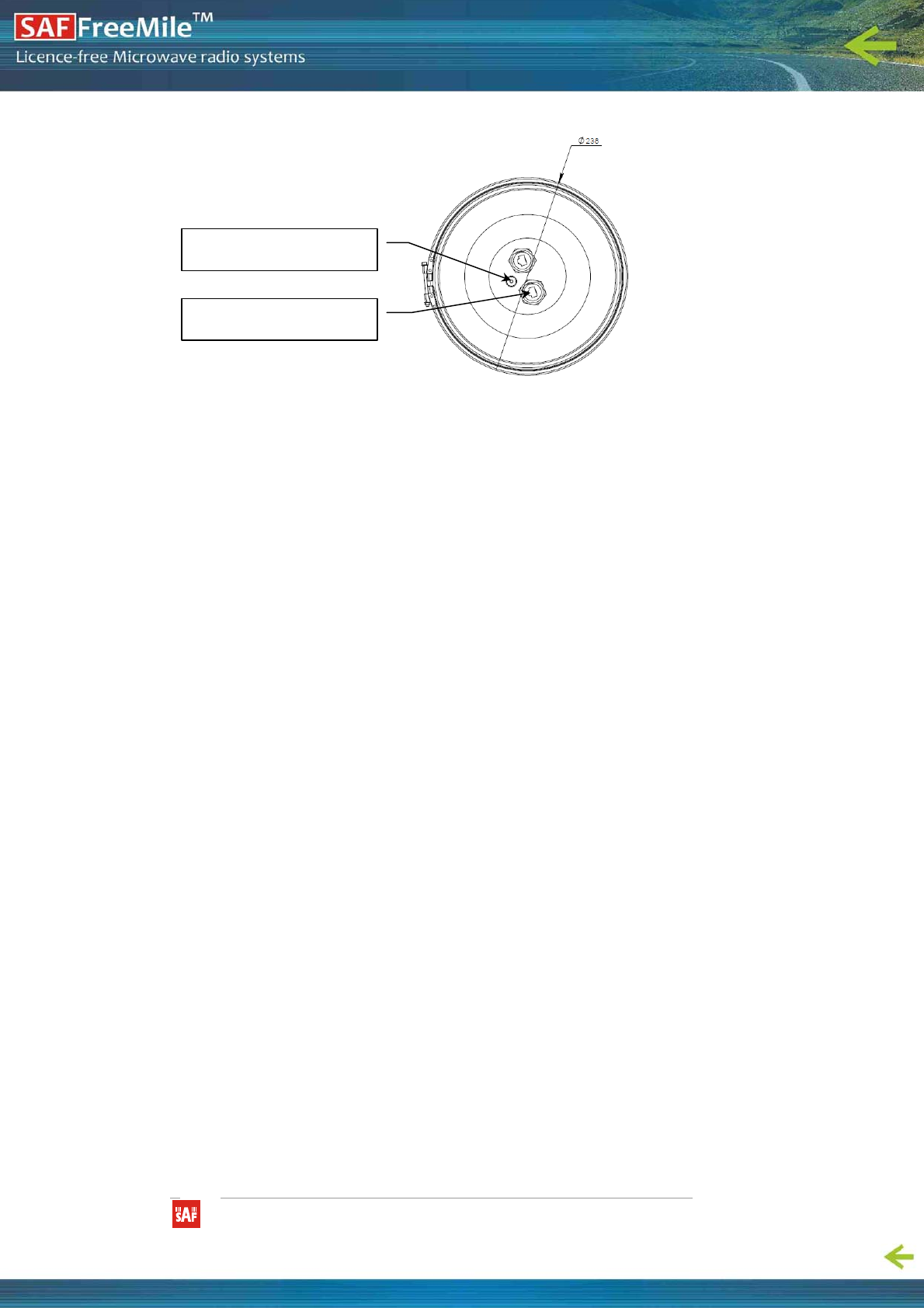
SAFFreeMile5.8GHzFODUUserGuide•Rev.1.0•Softwareversion6.77
©SAFTehnikaJSC2011
12of48
Figure6–FreeMile5.8GHzMIMOfrontpanel
AccessingtheFreeMile5.8GHzMIMOUnit’sWeb
Management
InordertoaccesstheFreeMile5.8GHzMIMOunitandtoperforminitialconfigurationyouwillneedalaptop
withLANcard,2Category5eEthernetcablesandaPoweroverEthernetinjector.
• YourconnectedlaptopshouldbeinthesamesubnetwithmanageableSAFFreeMile,soyoucan“see”
them;thatiswhy,thelaptopEthernetportsettingsshouldbesetasfollows:(in‘MicrosoftWindows’go
toControlpanel
Æ
NetworkConnections
Æ
LocalAreaConnection
Æ
Properties
Æ
InternetProtocol
(TCP/IP)
Æ
Properties):
– IPaddress192.168.2.1;
– Netmask255.255.255.0;
– everythingelseisblank.
• YoumusthavePoE(PoweroverEthernet)injectorwith48VDCpowersupplytoconnectthelaptoptothe
SAFFreeMileFODU.PoweroverEthernetinjectorcanbepurchasedfromSAFTehnikaJSCasoptional
accessory.
• ConnecttoSAFFreeMile5.8GHzMIMObyenteringIPaddressinthebrowseraddressline‐bydefaultthe
IPaddressis192.168.2.66
• EnterthedefaultadministratorloginsettingstoaccesstheWebmanagementpage.Thedefault
administratorloginsettingsforFreeMile5.8GHzMIMOunitare:
Login:admin
Password:admin01
• AftersuccessfuladministratorlogonyouwillseethemainpageoftheFreeMile5.8GHzMIMOunitWeb
managementinterface.TheFreeMile5.8GHzMIMOunitnowisreadyforconfiguration.Forfurther
instructionsonconfigurationrefertotherespectivechapterWebManagement.
PoweronLED
Ethernet+Power(RJ45)
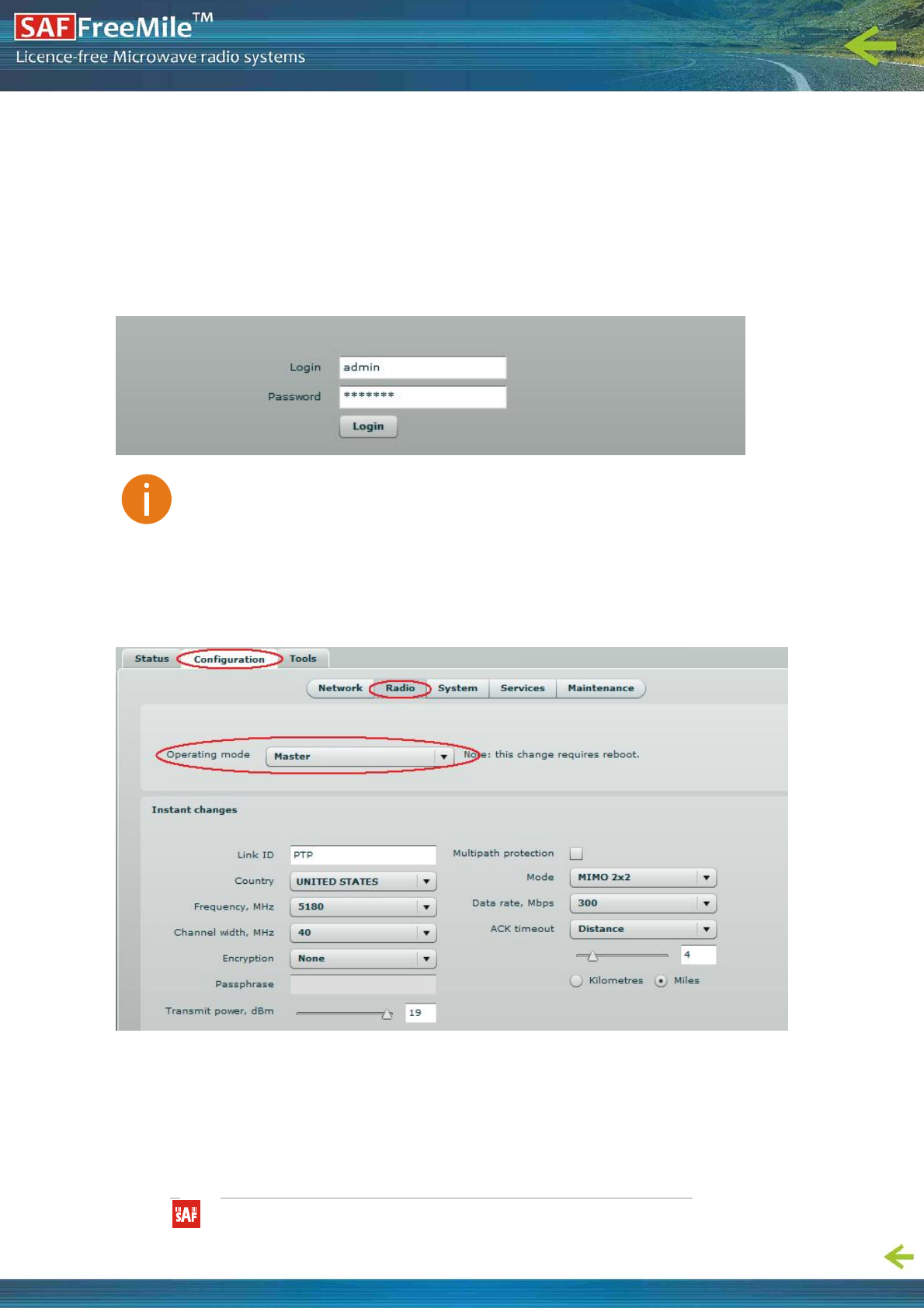
SAFFreeMile5.8GHzFODUUserGuide•Rev.1.0•Softwareversion6.77
©SAFTehnikaJSC2011
13of48
QuickSetupGuide
Step1.LoginintotheFreeMile5.8GHzMIMOunitwebmanagement.ToaccesstheFreeMile5.8GHz
MIMOunitWebmanagementinterface,configureyourPCwithastaticIPaddressonthe
192.168.2.0subnetwithmask255.255.255.0.ConnecttheFreeMile5.8GHzMIMOunitintothe
samephysicalnetworkasyourPC.OpentheWebbrowserandtypethedefaultIPaddressofthe
unithttps://192.168.2.66/andtheloginpagewillbeloaded.Enterdefaultadministratorlogin
settings:
Figure7–LoginPage
ThedefaultadministratorloginsettingsforFreeMile5.8GHzMIMOunitare:
Login:admin
Password:admin01
AftersuccessfuladministratorloginyouwillseethemainpageoftheFreeMile5.8GHzMIMOunitWeb
managementinterface.TheFreeMile5.8GHzMIMOunitnowisreadyforconfiguration.
Step2.Specifytheoperationmode:MasterorSlave.ThedifferenceinconfigurationofMasterand
SlaveisthatthefrequencydoesnotneedtobespecifiedfortheSlave.TheSlavescanstheair
andchoosesthefrequencyautomaticallyafterfindingtheMaster.
Figure8–SpecifyUnit'sOperatingMode
Step3. SpecifyaLinkID.LinkIDmustbeidenticalforeachunitofthesamelink.Forinstructionson
changingthissettingrefertotheRadiosectionintheWebmanagementchapter.
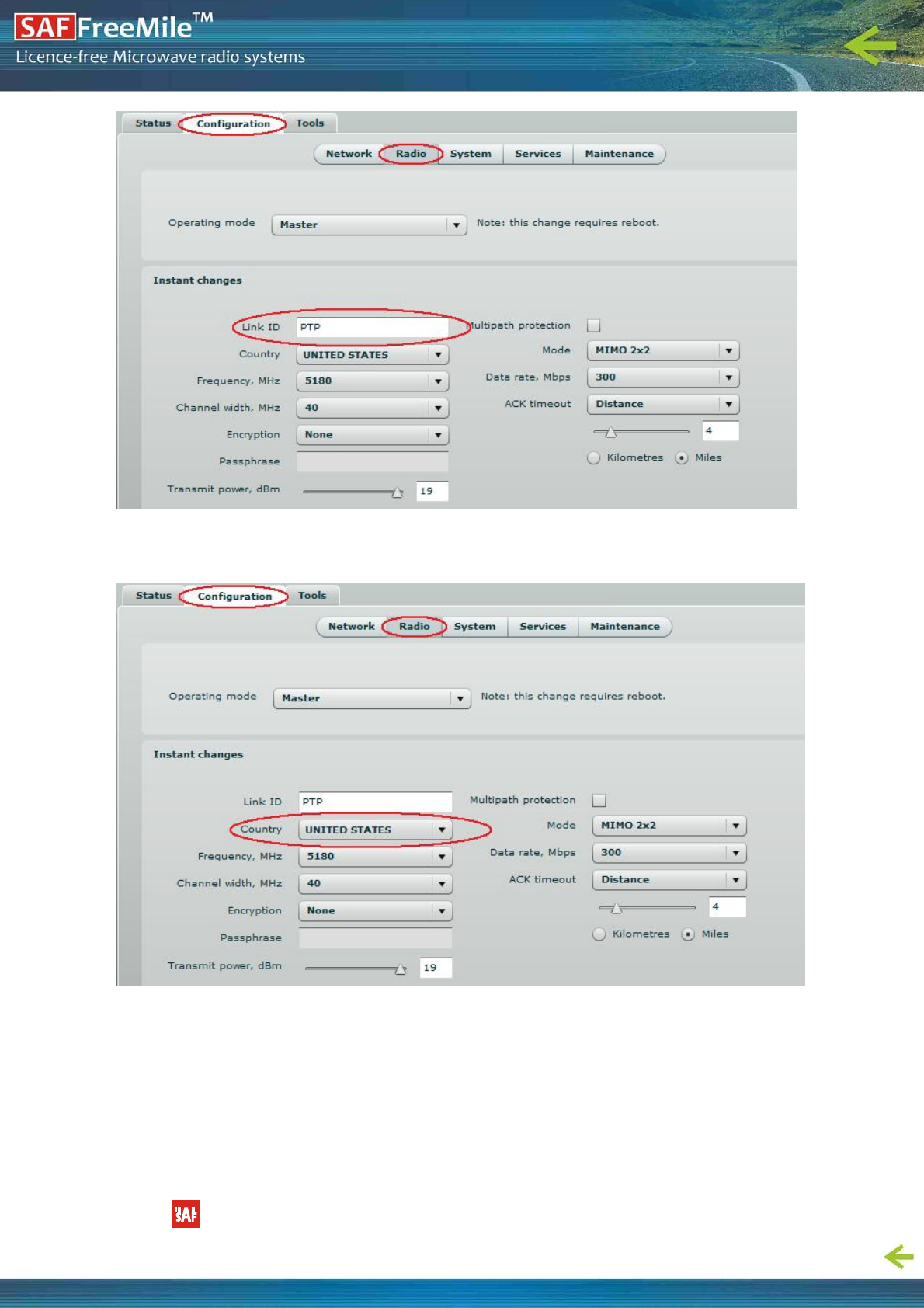
SAFFreeMile5.8GHzFODUUserGuide•Rev.1.0•Softwareversion6.77
©SAFTehnikaJSC2011
14of48
Figure9–SpecifyFreeMile5.8GHzMIMOLinkID
Step4.ChoosetheCountryinwhichthelinkwilloperate.FreeMile5.8GHzMIMOunitwillautomatically
adjustRadiosettingstomeetcountry/regionspecificregulations.
Figure10–SpecifyCountry
Step5.SetFrequencyatwhichlinkwilloperateonMasterunit.ChangeFrequencyappliesonlyfor
Masterunits.TheSlaveunitwillchoosethefrequencyautomaticallyaftertheMasterunitwillbe
found.ForinstructionsonchangingthissettingrefertotheRadiosectionintheWeb
managementchapter.
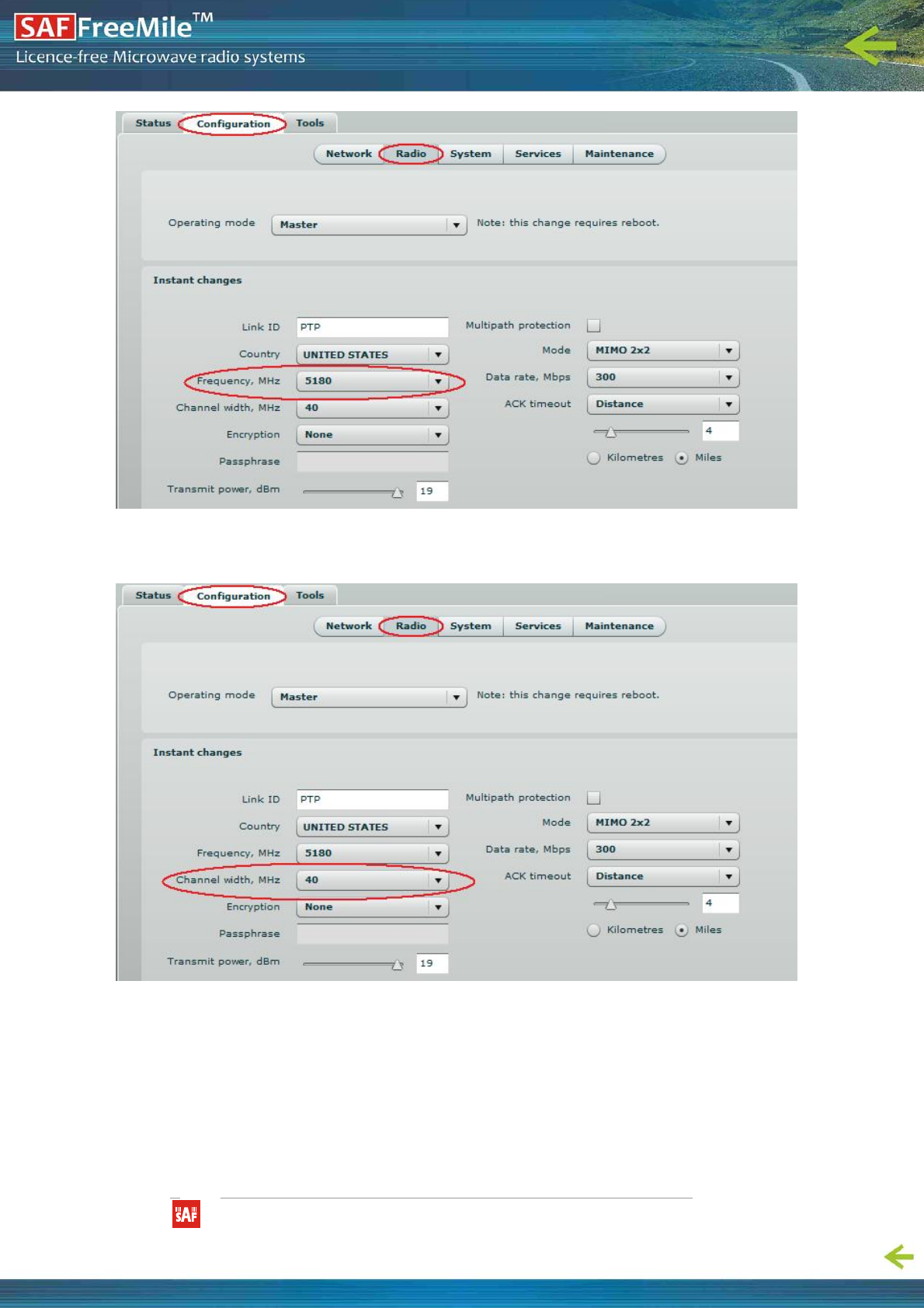
SAFFreeMile5.8GHzFODUUserGuide•Rev.1.0•Softwareversion6.77
©SAFTehnikaJSC2011
15of48
Figure11–SpecifyFrequency
Step6.SetChannelwidthatwhichlinkwilloperate.Forinstructionsonchangingthissettingreferto
theError!Referencesourcenotfound.sectionintheWebmanagementchapter.
Figure12–SpecifyChannelWidth
Step7.SetlinkencryptionforsecuredatatransferbetweenFreeMile5.8GHzMIMOunits.Thesecurity
settings(encryptionandpassphrase)mustbethesameoneachsideofthelinkotherwisethelink
willnotestablish.ForinstructionsonchangingthissettingrefertotheRadiosectionintheWeb
managementchapter.
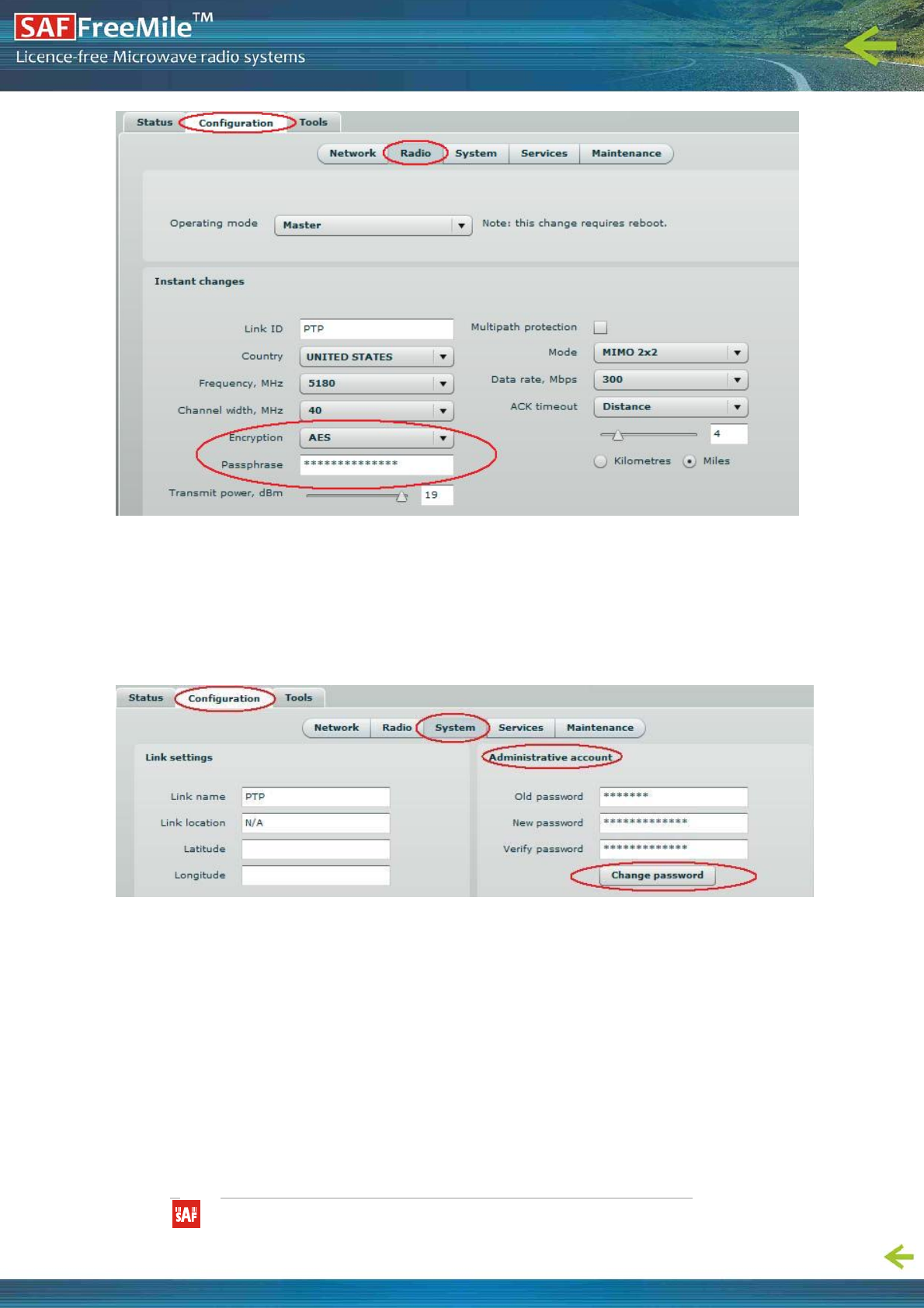
SAFFreeMile5.8GHzFODUUserGuide•Rev.1.0•Softwareversion6.77
©SAFTehnikaJSC2011
16of48
Figure13–SettheEncryption
Step8.ReduceTransmitPowerbeforetestingtheunitsplacedonatable.FreeMile5.8GHzMIMOunits
placedinshortdistancewithhightransmitpowermaynotworkorevendamagethepeer's
radio’sreceiver.
Step9.Changewebmanagementloginpassword.Thisisstronglyrecommendedforsecurityreasons.
Forinstructionsonchangingtheadministrator’spasswordrefertothecorrespondingsection
AdministrativeAccount.
Figure14–ChangeAdministrator'sPassword
Step10.SaveandApplytheconfiguration.
Step11.Setupthesecondunitofthelinkinthesamewayandcheckifconfiguredunitsestablisheda
Link.
VerifyFreeMile5.8GHzMIMOLinkConnection
AfterthebothunitsoftheLinkareconfigured,verifythelinkquality:
Step1. Connecttotheunit’swebmanagementinterface.
Step2. ChecktheSignalIndicatorbarlocatedatthebottomofthewebmanagementinterface:
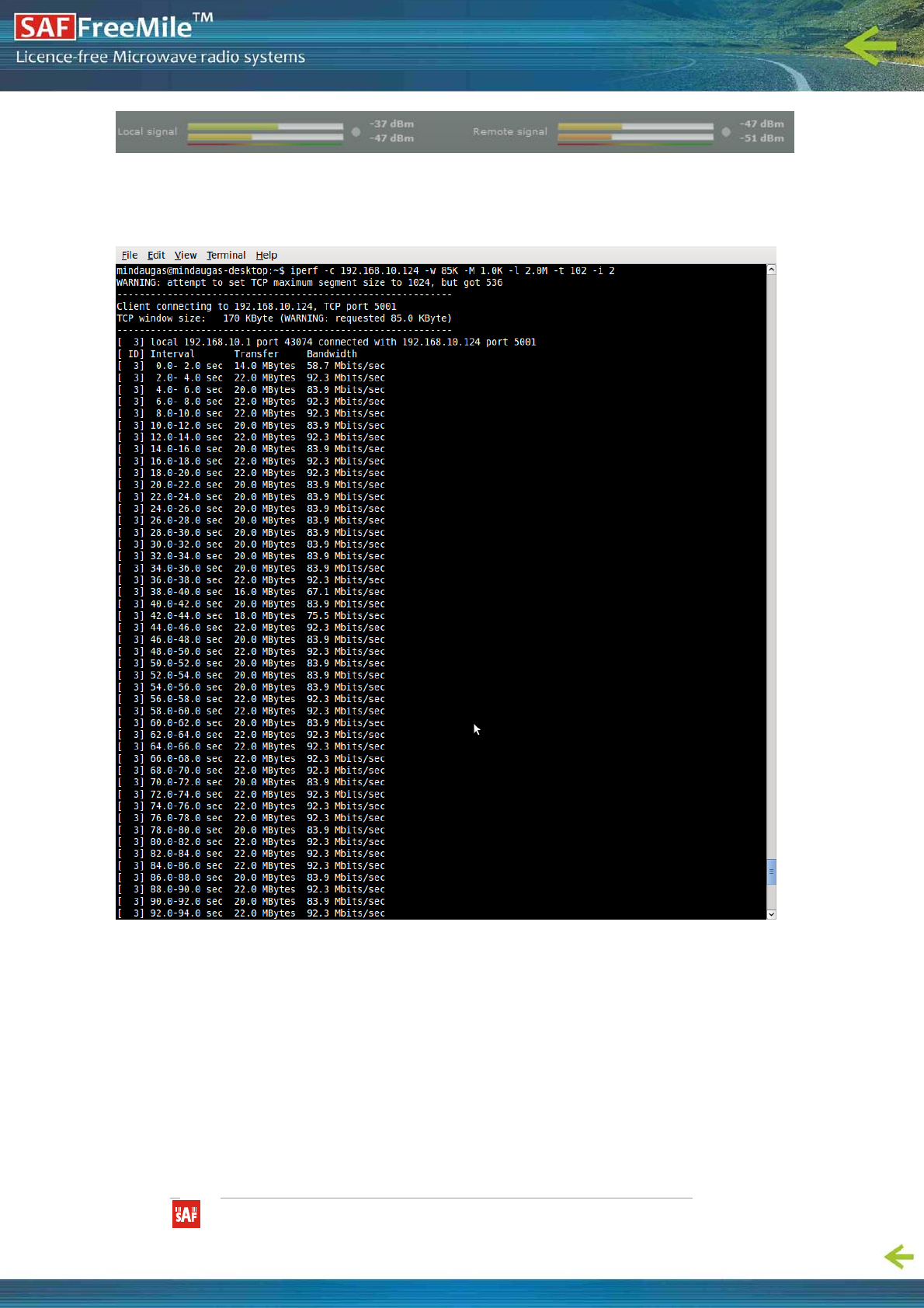
SAFFreeMile5.8GHzFODUUserGuide•Rev.1.0•Softwareversion6.77
©SAFTehnikaJSC2011
17of48
Figure15–SignalIndicatorBar
Step3. Runtheiperftool(orusetheLinkTest)onserverandclientsidestoverifythepoint‐to‐point
connection:
Figure16–iperfResults(TCP)
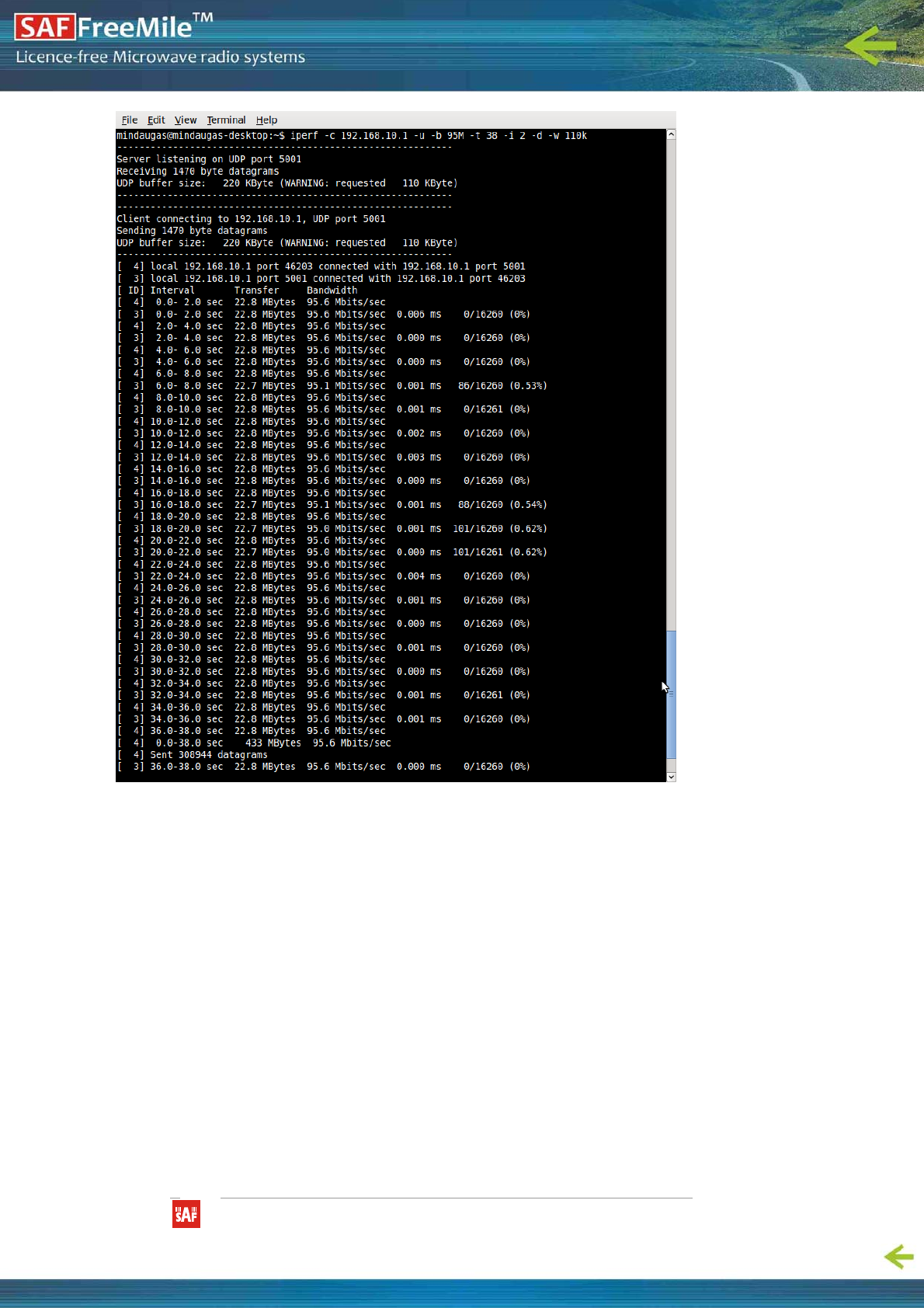
SAFFreeMile5.8GHzFODUUserGuide•Rev.1.0•Softwareversion6.77
©SAFTehnikaJSC2011
18of48
Figure17–iperfResults(UDP)
Step4.IftestresultsaremeetingtherequirementandarenoconfigurationwillbedoneTransmit
powershouldbeincreased,beforemountingFreeMile5.8GHzMIMOunitsoutside.Notethat
ifthedistancebetweentheunitsisshort,donotsetTransmitPowertothemaximumvalue.
ObservetheSignalIndicatorbar–ifitisred,decreasetheTransmitPower.
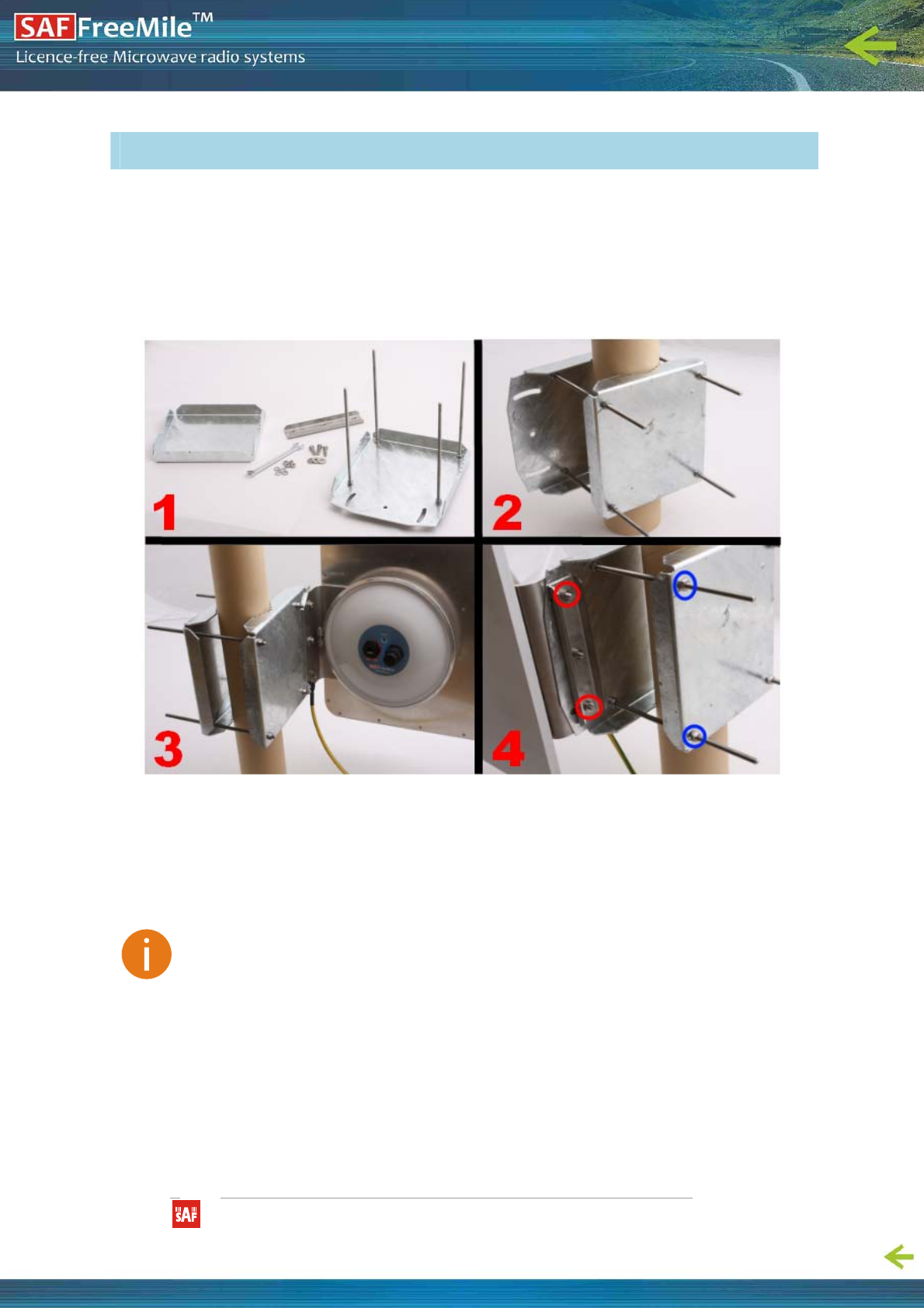
SAFFreeMile5.8GHzFODUUserGuide•Rev.1.0•Softwareversion6.77
©SAFTehnikaJSC2011
19of48
ThischapterprovidesinstructionshowtoinstallaPointtoPointlink.APointtoPointlinkoperatesinpairsof
twounitswiththesameconfiguration.Bothunitsmustbeinstalled,andtheantennasalignedformaximum
throughput.
MountingtheFreeMile5.8GHzMIMOUnit
TheFreeMile5.8GHzMIMOunit’smountingbracketisdesignedtomakeinstallationonapipeeasy.Theunit
isattachedandit'spositionisfixedwithbolts.
Figure18–AttachingSAFFreeMile5.8GHzMIMOwithintegratedantennatothemast
Fig.4(1).Preparethemountingbracketandnecessarytools:wrench(10mm),nuts,screwsandclampsas
showninthefigure.
Fig.4(2).Adjustthemountingbrackettothepoleasshowninthefigure.Thesmallestpartofthemounting
bracketshouldnotbeattachedinthisstage.
Notethatthemountingbracketsupportspolediameterintherange32‐130mm.
Fig.4(3).AttachtheFreeMile5.8GHzMIMOunitwithintegratedantennatothemountingbracket.The
groundingcableshouldalsobeattachedatthisstage.Thesmallestpartofthebracketshouldbeattachedat
thismomentfromthebacksideofthemountingbracket.
Fig.4(4).Theantennacanbealignedbylooseningthescrewsmarkedinredcircles(elevationdirection)andin
bluecircles(azimuthdirection).Afterthesignalvaluesduringthealignmenthavepeakedsecurethescrews
using10mmwrench.
FreeMile5.8GHzMIMOLinkEstablishment
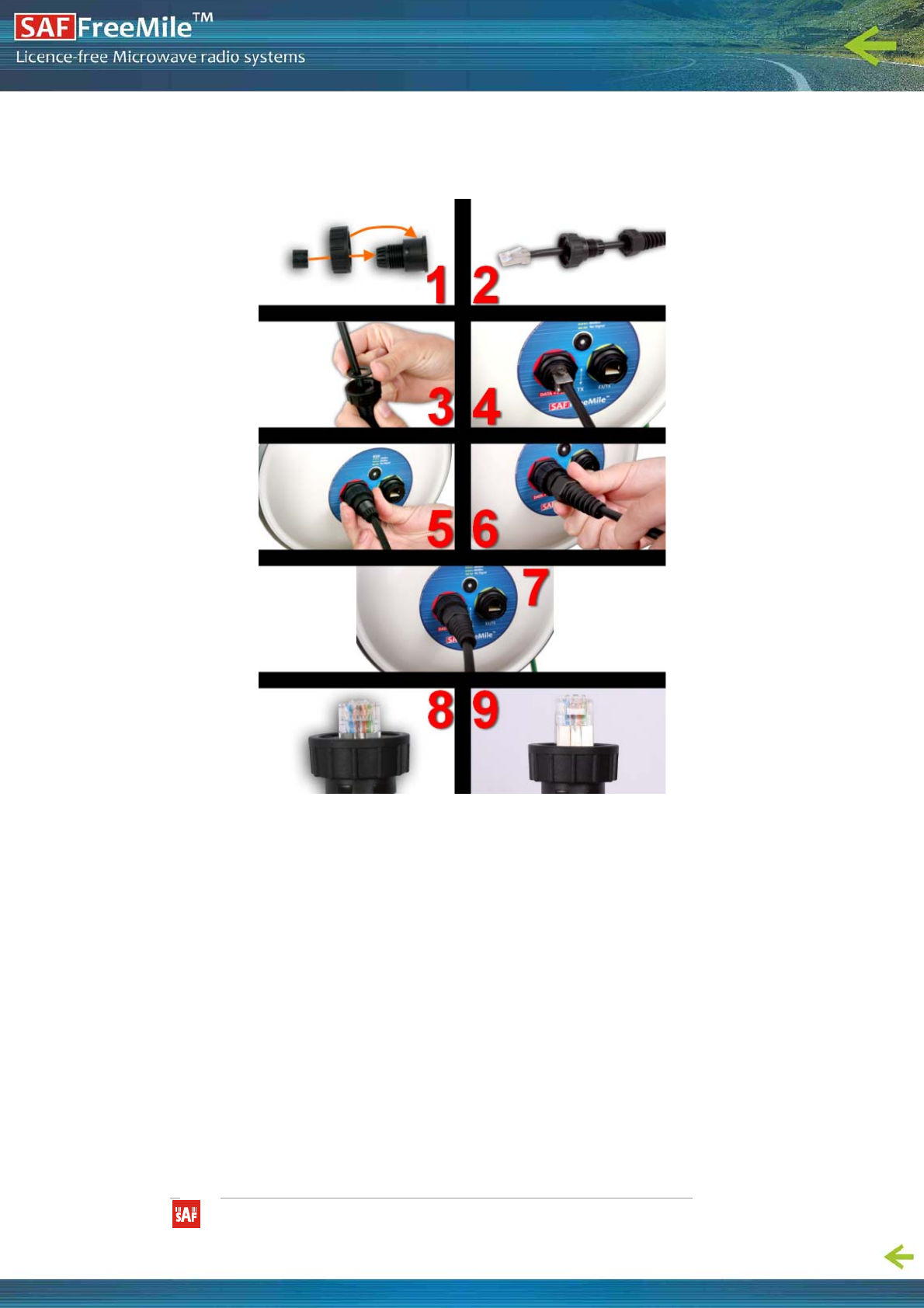
SAFFreeMile5.8GHzFODUUserGuide•Rev.1.0•Softwareversion6.77
©SAFTehnikaJSC2011
20of48
AssemblingFreeMile5.8GHzMIMOEthernetcable
connector
Figure19–AssemblingEthernetweatherproofconnector
Fig.19(1).Putrubbersealinginsidetheconnectorasshown.Fasteningscrewshouldbeplacedonthefront
partofconnector.
Fig.19(2).Putconnectorpartsonthecable.
Fig.19(3).Sticktherubbergasketontheconnector.
Fig.19(4).PlugRJ45connectorintotheEthernetsocket.
Fig.19(5).Fixtheconnectortothesocketwithscrew.
Notethatcablesealingscrewisstillnotfixedatthismoment.
Fig.19(6).PushtheRJ45connectorintothesocketbypushingthecableandatthesametimesealandfixthe
cableusingcablesealingscrew.
Fig.19(7).Assembledcable.FixthecabletothemastascloseaspossibletoFreeMileunit.Donotbendit!The
radiusofbendingshouldnotbelessthan10cm.
Fig.19(8).ExampleofcorrectpositioningofRJ45connectorduringweatherproofconnectorassembly.
Fig.19(9).Exampleofincorrectpositionofconnector–improperalignment.
Note,thatitistoodeepintheconnector.
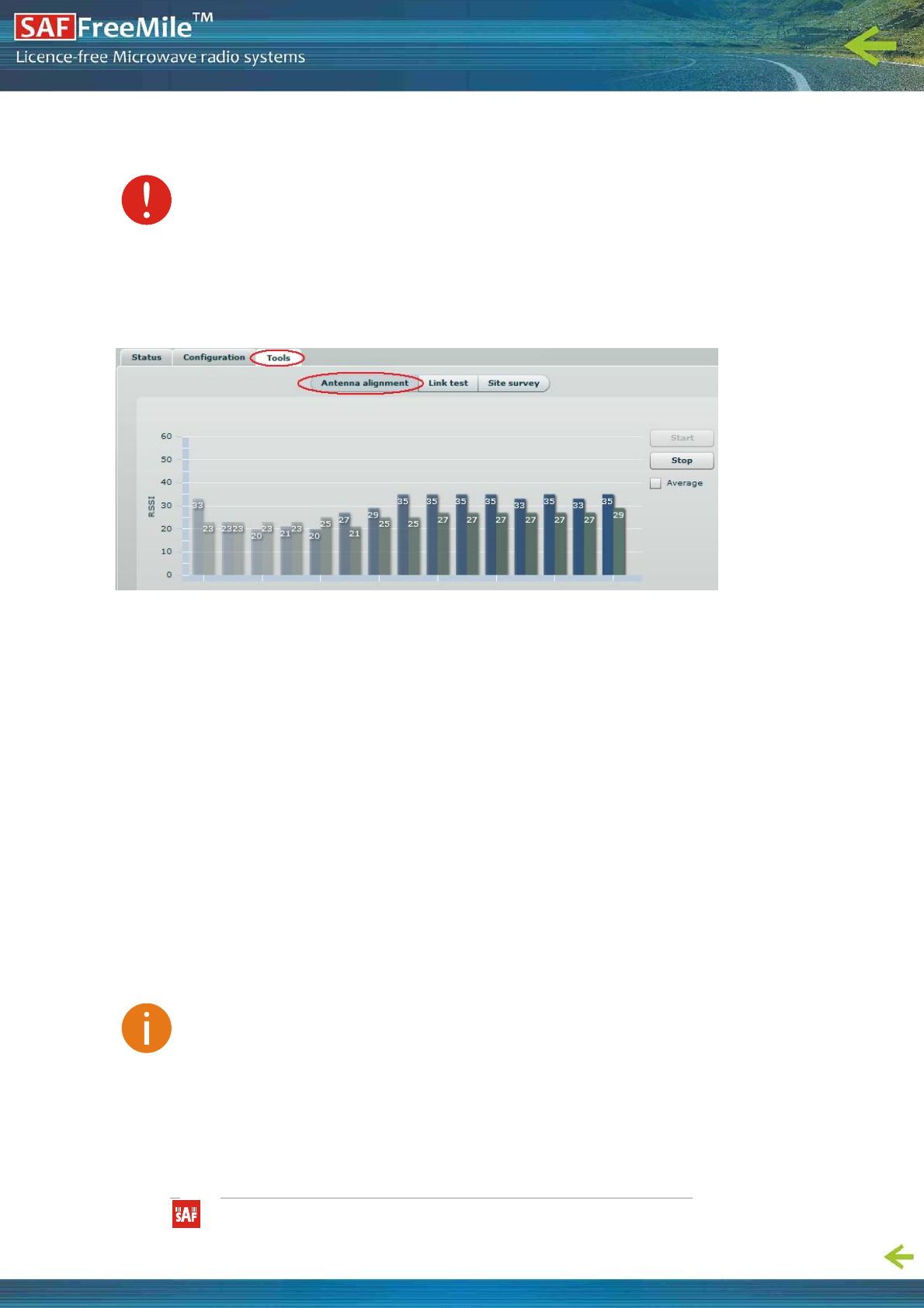
SAFFreeMile5.8GHzFODUUserGuide•Rev.1.0•Softwareversion6.77
©SAFTehnikaJSC2011
21of48
AntennaAlignment
Avoidstandingdirectlyinfrontofanoperatingantennawhilealigning.
Theantennaalignmentprocedurecanbemadeeasierbyplacingonepersonateachantennalocationduring
alignmentprocess.However,alignmentshouldbeperformedononeantennaatatime,eachperson
alternativelyturnsantennauntiltheRSLisoptimized.
Thefollowingstepsarerequiredtoproperlyaligntheantennas:
1. Startatoneendofthelink;RuntheAntennaAlignmenttoolontheselectedinterface:
Figure20–AntennaAlignmentToolonWebManagementInterface
TheantennaalignmenttestmeasuressignalqualitybetweentheMasterandSlaveunits.Forbestresults
duringtheantennaalignmenttest,turnoffallwirelessnetworkingdeviceswithinrangeofthedeviceexcept
thedevice(s)withwhichyouaretryingtoaligntheantenna.Watchtheconstantlyupdateddisplayinthe
antennaalignmenttestwindowasyouadjusttheantenna.
2. Loosentheantennahardwarethatisusedforsecuringtheantennamovementintheazimuthdirections.
3. Roughlyaimtheantennadirectingthemainlobeofthefar‐endantenna.
4. SlowlysweeptheantennawhileobservingthereadingsofRSSI.ThehigheristheRSSI,the higheristhe
RSL.
5. Securetheazimuthadjustmenthardwareoncemainlobeisfoundandthehighestsignallevelisachieved.
6. Loosentheantennahardwarethatisusedforsecuringtheantennamovementintheelevationdirection.
SlowlysweeptheantennawhileobservingtheRSSIreading.Oncethesignalispeaked,theelevation
adjustmenthardwarecanbesecured.
7. Performsteps1through6ontheoppositeendofthelinkuntilthesignallevelispeakedforbothazimuth
andelevation.
Afterthe“RSSI”valueshavebeenpeakedonbothendsofthelink,observetheRSLindicatedinWeb
managementwindow.EnsurethattheRSLiswithin+/‐2dBofcalculatedRSL.
FordetailedinstructionsonAntennaAlignmenttool,refertotherespectivesections:
Webmanagement–AntennaAlignment
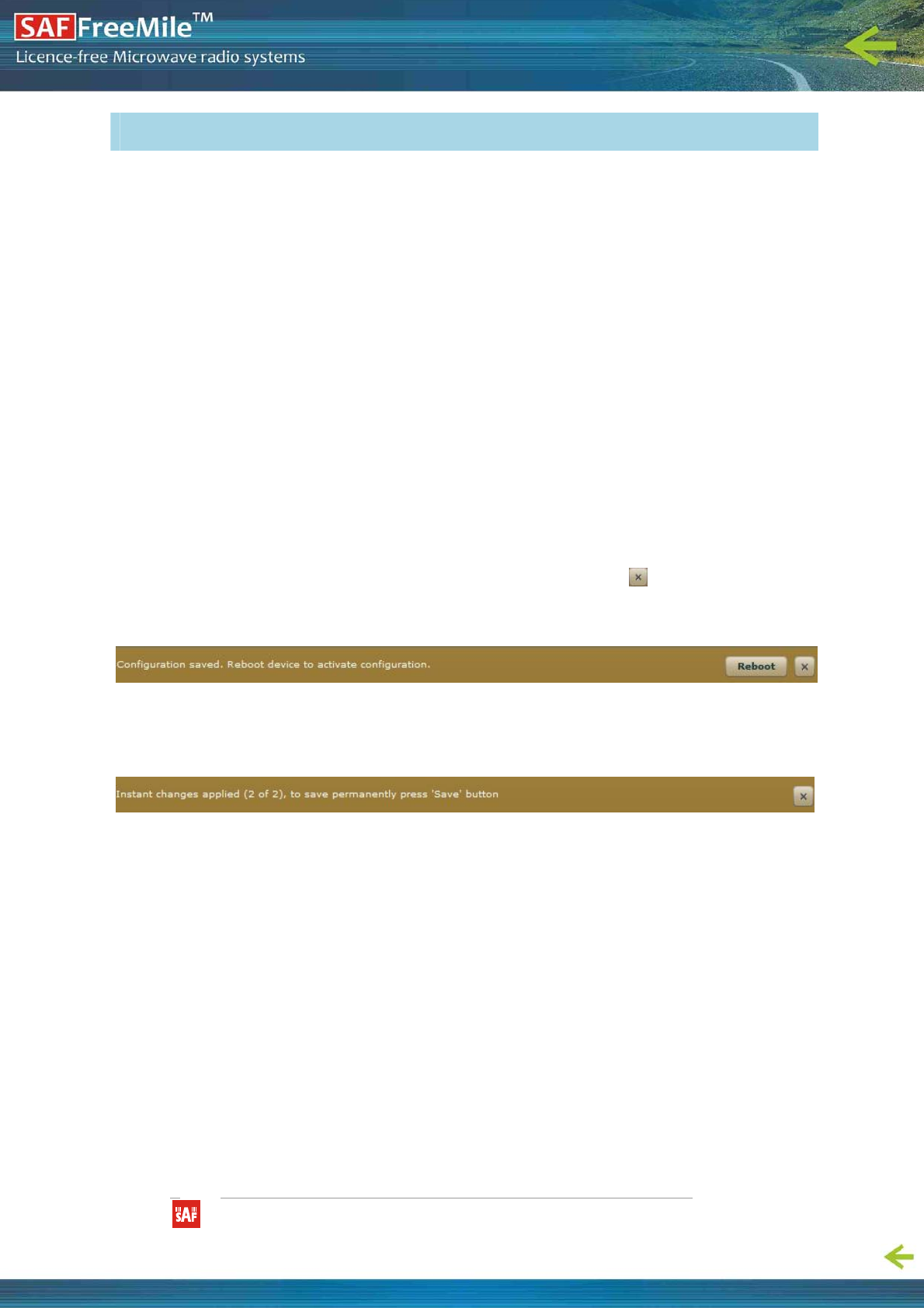
SAFFreeMile5.8GHzFODUUserGuide•Rev.1.0•Softwareversion6.77
©SAFTehnikaJSC2011
22of48
FreeMile5.8GHzMIMOproductsaredesignedtoprovidesuperiorperformanceatlongrangedistances.With
aproprietarywirelessdriverthatwaswrittenforthesolepurposeofoptimizingwirelesspointtopointlinks,
onecanachievemuchhigherthroughput,especiallyatlongerlinks,thanstandardsbasedproducts.
GeneralOperation
ThissectionprovidesinformationaboutconceptsusedinFreeMile5.8GHzMIMOunit’sWebmanagement
interface.
InstantChanges
SomeoftheFreeMile5.8GHzMIMOradioparametersdonotrequiretorebootthedevice.Theseparameters
arenamedasinstantchanges.
Instantchangesareusefulforbestperformanceparameterstuning.Theseparameterswilltakeeffectassoon
astheApplybuttonisclicked.WhenbestconfigurationisfoundedpressSavebuttonandrebootthedevice
tomakechangespermanent.OtherwiseallinstantparameterchangeswillbelostduringFreeMile5.8GHz
MIMOunitreboot.
InstantchangesareontheRadiosection.
SystemWarningsandErrors
Thereare3typesofsystemmessagesthatmustbenoted:notifications,warningsanderrormessages.These
messagesappearatthebottomofthepageandcanbeclosedbyclickingthesign .
Forexamplenotificationmessagesaredisplayedinbrowncolorandcontaininformationaboutconfiguration
changes:
Figure21–NotificationMessage(1)
ThismessagehasanimplementedRebootbutton.SimplyclickthisbuttonandthePTPunitwillberebooted
atonce–thereisnoneedtonavigateintotheMaintenancepageforadditionalactiontoreboottheunit.
NotificationmessagesalsoareonWirelesspageInstantchanges.Thismessageinformsyouaboutinstant
changesthatweremade:
Figure22–NotificationMessage(2)
WebManagement
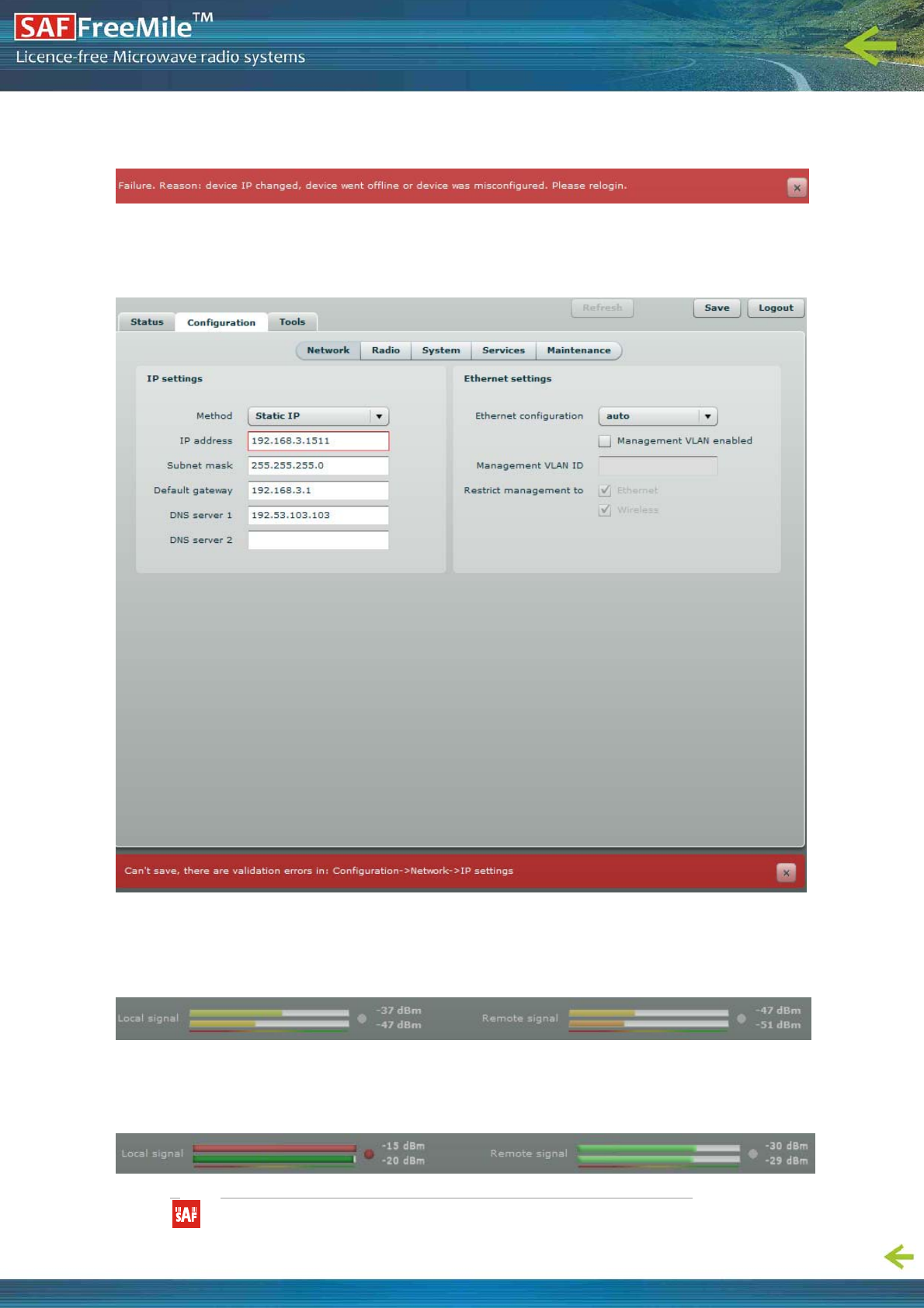
SAFFreeMile5.8GHzFODUUserGuide•Rev.1.0•Softwareversion6.77
©SAFTehnikaJSC2011
23of48
WarningmessagesaredisplayedinredandcontainFreeMile5.8GHzMIMOunit’ssystemcautions:
Figure23–WarningMessage
TheFreeMile5.8GHzMIMOunitcontainsbuiltinvalidationforconfigurationsettingsintheweb
managementinterface.Ifausersetsanincorrectvalueintheentryfield,itsframeturnsred,andiftheuser
triestosavesuchincorrectconfiguration,anerrormessageappearsattheendofthepage:
Figure24–ErrorMessage
SignalIndicator
TheFreeMile5.8GHzMIMOwebmanagementinterfacehasalinksignalindicator.Thisindicatordisplays
real‐timesignallevelindBmoftheLocalandRemoteunits.
Figure25–SignalIndicator
ThecoloroftheSignalindicatorwillchangeaccordingtothesignallevelqualityoftheunit.Thegreencolor
meansexcellentlinkqualitywhiletheredcoloroftheindicatormeansthatlinkqualityispoor.
Theredcirclebesidefullfilledredindicatorswitchesonimmediatelywhenthesignallevelbecomestoohigh
andoverloadisdetected.
Figure26–SignalIndicator(tooStrongSignal)
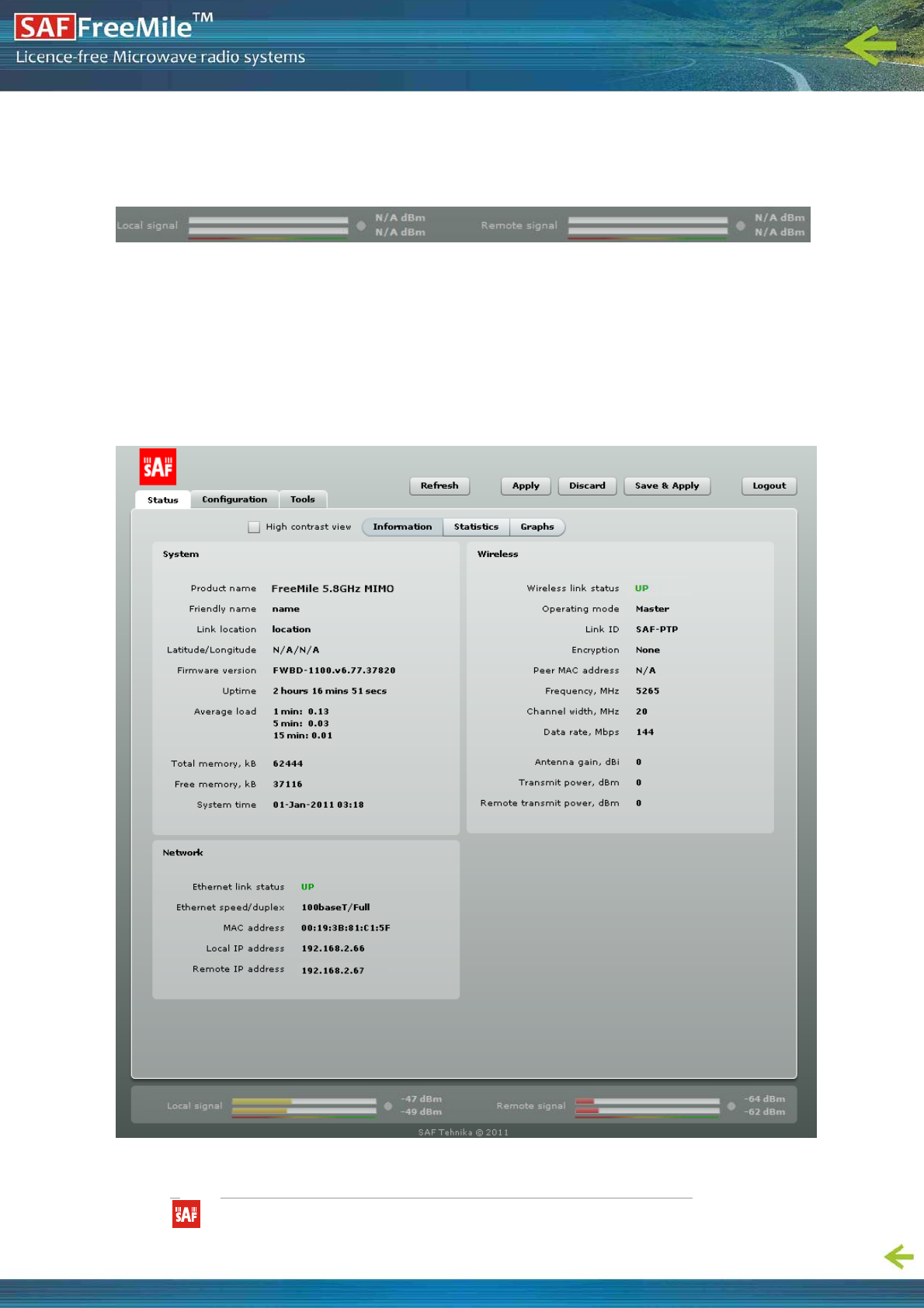
SAFFreeMile5.8GHzFODUUserGuide•Rev.1.0•Softwareversion6.77
©SAFTehnikaJSC2011
24of48
Thismayhappenonanincorrectlinklayout,forexample,inthecasewhentheTXpowerparameterinthe
FreeMile5.8GHzMIMOunitsissettomaximumbutphysicallytheunitsaretooclosetoeachother(e.g.
testingunitsareplacedonatable).
ThescreenshotbelowdisplaysSignalindicatorifthereisnolinkestablishedbetweenFreeMile5.8GHzMIMO
units:
Figure27–SignalIndicator(noLinkEstablished)
Status
UsetheStatusmenutocheckthecurrentstatusoftheFreeMile5.8GHzMIMOunitandestablishedlink(this
isthedefaultpagewhenaccessingthedevice’swebmanagementinterface).TheInformationpagedisplays
genericinformationandstatusoftheFreeMile5.8GHzMIMOunit.Thepageisdividedintothreemain
categories:System,NetworkandWireless.TheSystemsectiondisplaystheidentificationinformationofthe
FreeMile5.8GHzMIMOunit.TheWirelesssectionpresentsmainwirelesssettings.TheEthernetsection
describestheFreeMile5.8GHzMIMOunit’snetworkidentityandconnectivity.
TheinformationinthepagecanbeupdatedusingRefreshbutton.
Figure28–StatusPage

SAFFreeMile5.8GHzFODUUserGuide•Rev.1.0•Softwareversion6.77
©SAFTehnikaJSC2011
25of48
System
SystemsectiondisplaysgeneralinformationoftheFreeMile5.8GHzMIMOunit.
Productname–displaystheproductname.
Linkname–displaysthelinknamewhichisusedtoidentifytheFreeMile5.8GHzMIMOunitonthenetwork.
Linklocation–displaysthelinklocation,whichisusedtoidentifytheFreeMile5.8GHzMIMOunitonthe
network.
Latitude–displaysthelatitudecoordinatesofthedevice.
Longitude–displaysthelongitudecoordinatesofthedevice.
Firmwareversion–displaysthedevicehardwareandsoftwareversion.
Uptime–displaysthetime,expressedindays,hoursandminutessincethesystemwaslastrebooted.
Averageload–displaystheaverageloadofthedeviceprocessorintheperiodofthelast1minute,5minutes
and15minutes(alargervaluemeansalargeraverageloadontheprocessor).
<1.0–Systemisidle
=1.0–Normalload
>1.0–Processorisbusy.
Totalmemory,kB–displaystotalsystemmemory.
Freememory,kB–displaysfreesystemmemory.
Systemtime–displayscurrentsystemtime.
Network
Ethernetlinkstatus–displaysthestatusoftheEthernetlink.AStateUPindicatesthattheEthernetlinkis
established.AstateDOWNindicatesthattheEthernetlinkisnotestablished.
Ethernetspeed/duplex–displaysthenegotiatedspeedandduplexoftheEthernetinterfacespecifiedin
Mbps.TheN/AwillbedisplayediftheEthernetstatusisdown.Fullduplexmeansthatdatacanbe
transmittedinbothdirectionsonasignalcarrieratthesametime.Halfduplexmeansthatdatacanbe
transmittedinbothdirectionsonasignalcarrier,butnotatthesametime.Automeansthatthesystemwill
detectlinkspeedandduplexmodeautomatically.
MACaddress–displaysMACaddressofthedevice.
LocalIP–displaysIPaddressofthelocalunit.
RemoteIP–displaysIPaddressoftheremoteunit.TheN/AwillbedisplayedifthereisnoFreeMile5.8GHz
MIMOlinkestablished.
Wireless
Wirelesslinkstatus–displaysthestatusoftheWirelesslink.AStateUPindicatesthattheWirelesslink
betweenlocalandremoteunitsisestablished.AstateDOWNindicatesthattheWirelesslinkbetweenlocal
andremoteunitsisnotestablished.
Operatingmode–displaystheoperatingmodeofthedevice.TheoperatingmodecanbeMasterorSlave.
LinkID–displaysFreeMile5.8GHzMIMOlinkID,specifiedbytheuser.
Encryption–displaysencryptionmethod:noneorAES.
PeerMAC–displaysMACaddressoftheremoteunit.
Frequency,MHz–displaysfrequencyinMHzatwhichtheFreeMile5.8GHzMIMOlinkcommunicates.
Channelwidth,MHz–displaysthechannelwidth(5/10/20/40)atwhichtheFreeMile5.8GHzMIMOlink
communicates.
Datarate,Mbps–displaysthedatarateatwhichtheFreeMile5.8GHzMIMOlinkcommunicates.
Transmitpower,dBm–displaysTXpowervalueofthelocalFreeMile5.8GHzMIMOunit.
Remotetransmitpower,dBm–displaysTXpowervalueoftheremoteFreeMile5.8GHzMIMOunit.
Statistics
ThestatisticspagedisplaysdetailedstatisticsoftheFreeMile5.8GHzMIMOlinkperformance.TheStatistics
pageisdividedintothetwosections:NetworksstatisticsandW‐Jetstatistics.
NetworkstatisticscontainsdetailedstatisticsofEthernetandWirelessinterfaces:
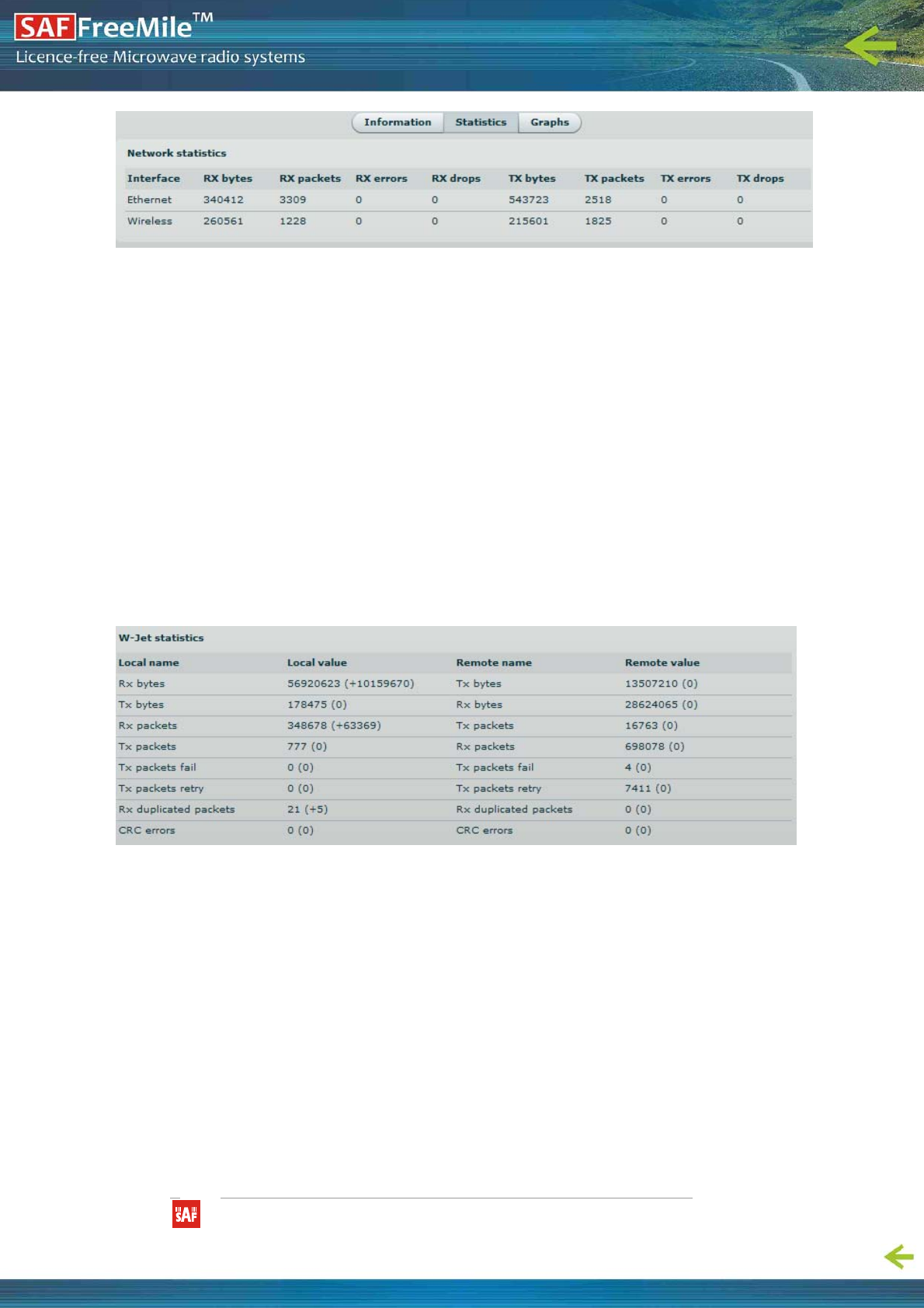
SAFFreeMile5.8GHzFODUUserGuide•Rev.1.0•Softwareversion6.77
©SAFTehnikaJSC2011
26of48
Figure29–StatisticsPage
RXbytes‐displaysthetotalnumberofreceivedbytesbytheEthernetorWirelessinterfaceoftheFreeMile
5.8GHzMIMOlink.
RXpackets‐displaysthetotalnumberofreceivedpacketsbytheEthernetorWirelessinterfaceofthe
FreeMile5.8GHzMIMOlink.
RXerrors‐displaysthetotalnumberofreceivedcorruptedpacketsbytheEthernetorWirelessinterfaceof
theFreeMile5.8GHzMIMOlink.
RXdrops‐displaysthetotalnumberofdroppedpacketsbytheEthernetorWirelessinterfaceofthe
FreeMile5.8GHzMIMOlink.
TXbytes‐displaysthetotalnumberofsentbytesbytheEthernetorWirelessinterfaceoftheFreeMile
5.8GHzMIMOlink.
TXpackets‐displaysthetotalnumberofsentpacketsbytheEthernetorWirelessinterfaceoftheFreeMile
5.8GHzMIMOlink.
TXerrors‐displaysthetotalnumberofsentcorruptedpacketsbytheEthernetorWirelessinterfaceofthe
FreeMile5.8GHzMIMOlink.
TXdrops‐displaysthetotalnumberofdroppedpacketsbytheEthernetorWirelessinterfaceoftheFreeMile
5.8GHzMIMOlink.
W‐JetstatisticsdisplaysdetailedstatisticsofFreeMile5.8GHzMIMOlinkcommunicationprotocol.
Figure30–W‐JetStatistics
Local–statisticsoftheLocalunit.
Remote–statisticsoftheRemoteunit.
Rxbytes–numberoftransmittedbytes.Thenumberinbrackets(+xx)displaysthedatachangesincethelast
pagerefresh.
Txbytes–numberofthereceivedbytes.Thenumberinbrackets(+xx)displaysthedatachangesincethelast
pagerefresh.
Rxpackets–numberofreceiveddatapacketsThenumberinbrackets(+xx)displaysthedatachangesince
thelastpagerefresh.
Txpackets–numberoftransmitteddatapackets.Thenumberinbrackets(+xx)displaysthedatachange
sincethelastpagerefresh.
Txpacketsfail–numberoffailedtotransmitpackets.Thenumberinbrackets(+xx)displaysthedatachange
sincethelastpagerefresh.
Txpacketsretry–totalnumberofattemptstoretransmitdatapackets.Thenumberinbrackets(+xx)
displaysthedatachangesincethelastpagerefresh.
RXduplicatedpackets–thenumberofreceivedduplicatedpackets.Thenumberinbrackets(+xx)displays
thedatachangesincethelastpagerefresh.

SAFFreeMile5.8GHzFODUUserGuide•Rev.1.0•Softwareversion6.77
©SAFTehnikaJSC2011
27of48
CRCerrors–thetotalnumberofCRCerrors.Thenumberinbrackets(+xx)displaysthedatachangesincethe
lastpagerefresh.
Graphs
TheGraphspagecontainsdevicestatisticsingraphicdiagramsandisusedfordevicemonitoring.Selectthe
requiredstatistics(RSSI,Traffic,RX/TXerrors,Memory,CPUloadorFrequencychange)andthe
correspondinggraphicdiagramswillbedisplayed.Thestatisticsindiagramsaredisplayedonhourly,daily,
weekly,monthlyoryearlybasis;hourlyischosenbydefault.TheoptionDisplaycurrenttimesetonthe
systemgivespossibilitytoconvertthetimestampsonthediagramsincurrentdate,setonthe
administrator’sPC.
ToupdatestatisticsdataclickRefreshbutton.
Pointthemousecursoronthediagramlineandyouwillgetthenumericexpressionofthe
particularstatistic.
RSSIdiagramdisplaysRSSIchangeoftheLocalandRemoteFreeMile5.8GHzMIMOunitsatthechosen
period:
Figure31–SignalStrengthGraph
TrafficdiagramdisplaysIncomingandOutcomingtrafficstatisticaldata:
Figure32–TrafficStatisticsGraph
W‐Jetdataratesdiagramdisplaysthecountofdataframessendonchosendatarates.Thisgivespossibility
tochoosethemosteffectivedataratesfortheFreeMile5.8GHzMIMO.Thedataondiagrammustbe
observedcarefully:thecorrectlychosendataratesmustgeneratediagramwithonedistinguisheddatarate
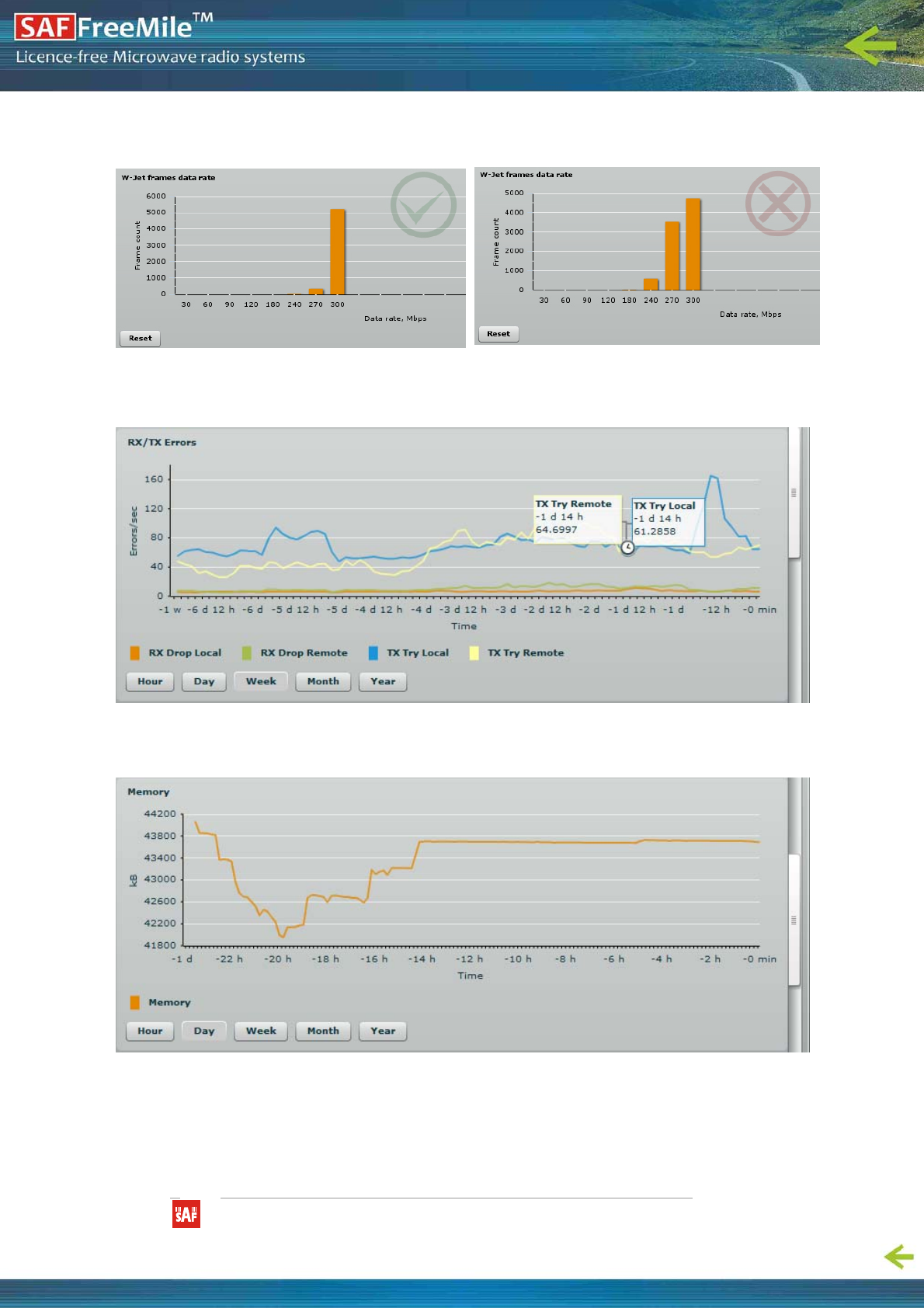
SAFFreeMile5.8GHzFODUUserGuide•Rev.1.0•Softwareversion6.77
©SAFTehnikaJSC2011
28of48
column(300Mbpsdataratecolumninfirstpicturebelow),thusmeaningthatalittleornodataframewere
sentonlowerdatarates.Thesecondpictureshowsthatalotofretrieswereon270Mbpsdatarate(this
meansthatadministratorneedstolowerthedatarate).
Figure33–W‐Jetframesdatarategraph
RX/TXerrorsdiagramdisplaysstatisticaldataofRXdropoftheLocalandRemoteunits,TXtryoftheLocal
andRemoteunits:
Figure34–RX/TXErrorsStatisticsGraph
Memorydiagramdisplaysmemoryusagedata:
Figure35–MemoryStatusGraph
CPUloaddiagramdisplaysdeviceCPUloadinappropriatetimebasis:
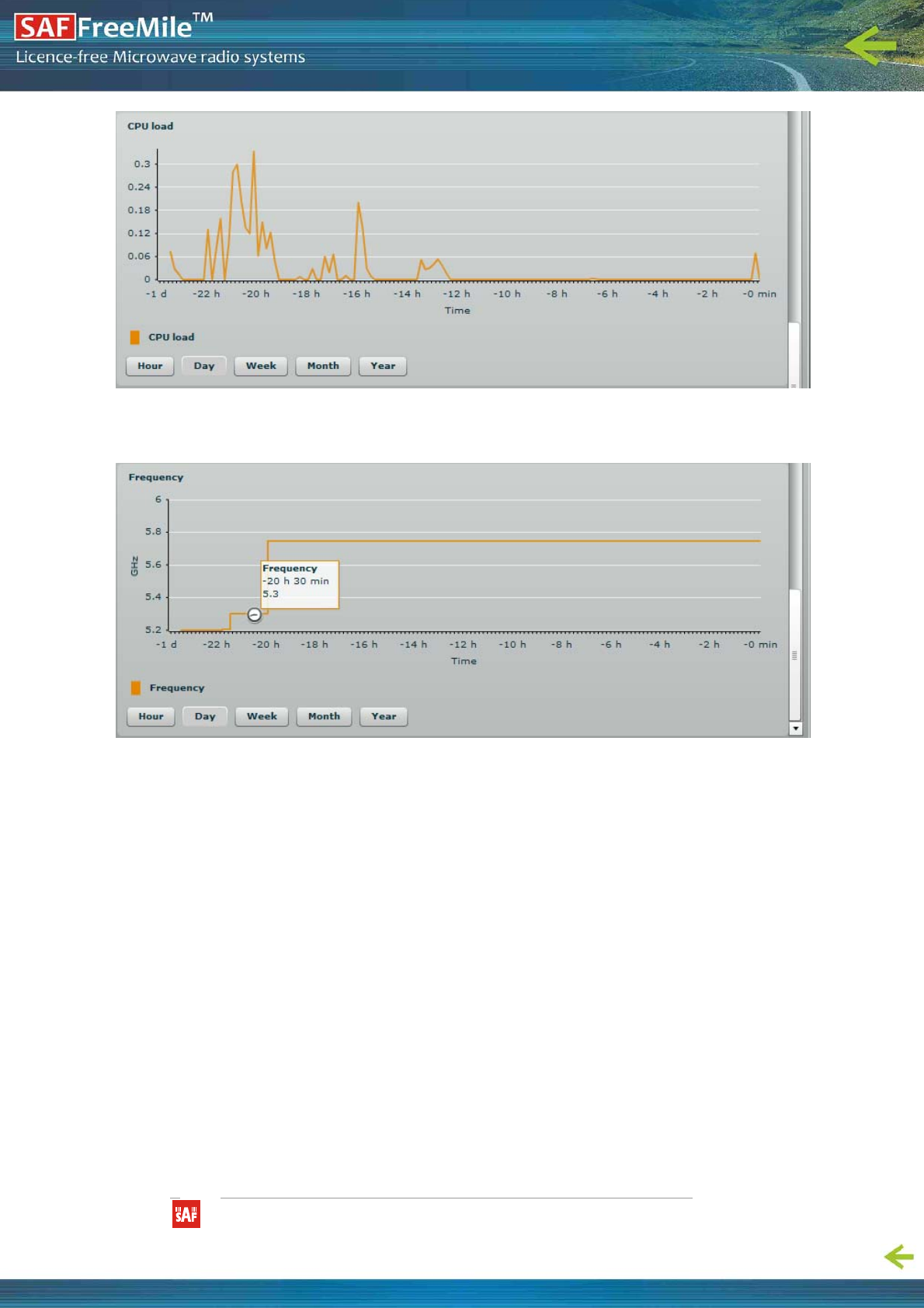
SAFFreeMile5.8GHzFODUUserGuide•Rev.1.0•Softwareversion6.77
©SAFTehnikaJSC2011
29of48
Figure36–CPULoadGraph
FrequencydiagramdisplaysdeviceoperatingfrequencyinGHz:
Figure37–FrequencyGraphatwhichFreeMile5.8GHzMIMOLinkisOperating
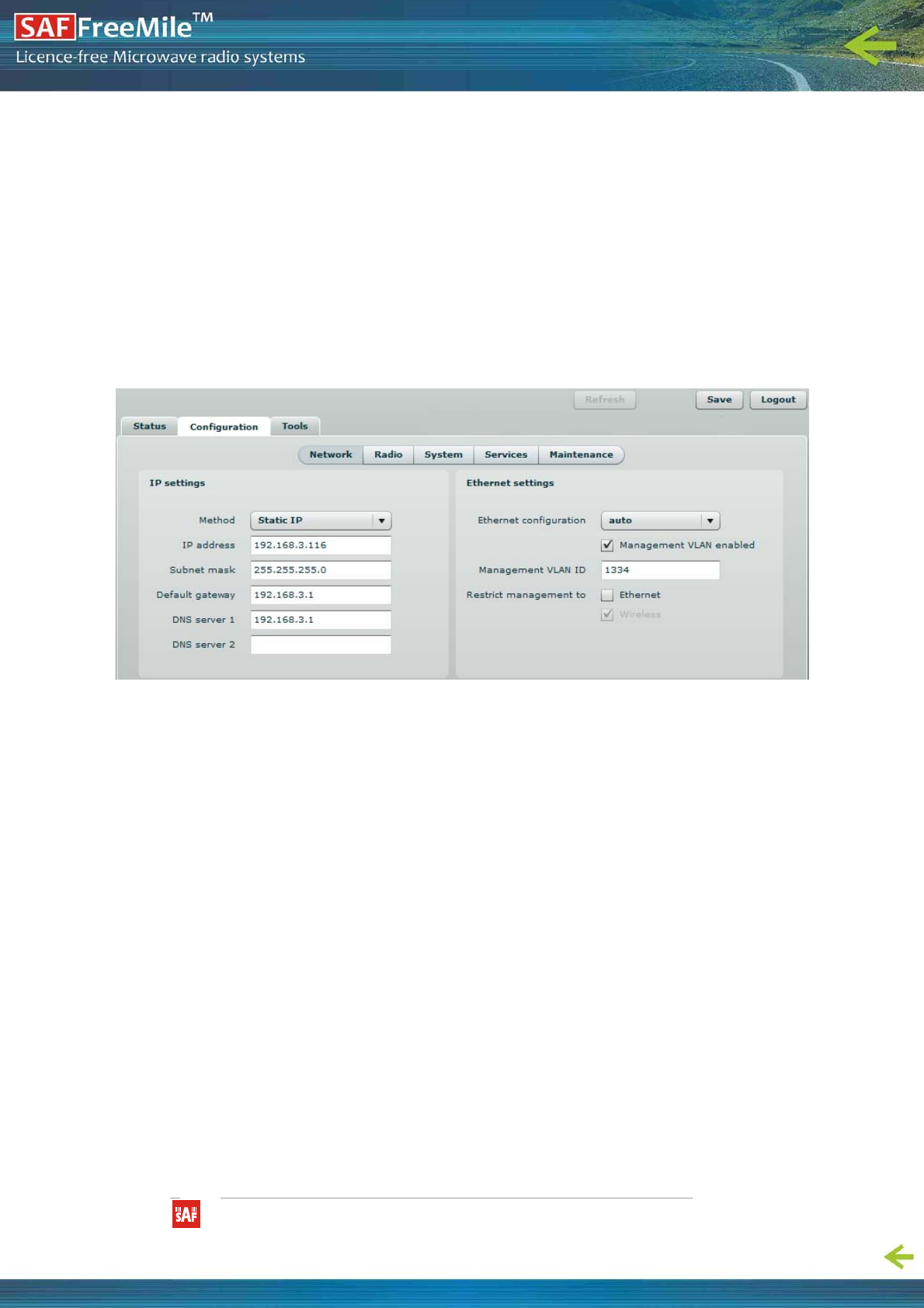
SAFFreeMile5.8GHzFODUUserGuide•Rev.1.0•Softwareversion6.77
©SAFTehnikaJSC2011
30of48
Configuration
TheConfigurationpageissubdividedintofollowingpages:
Network–tosetmainnetworkconfigurationforFreeMile5.8GHzMIMOdevice.
Radio–tosetupradiosettingsoftheFreeMile5.8GHzMIMOlink.
System–tosetupsystemdate,administrator'saccesssettings,configuresystemlogfeature.
Services–tosetupSNMP,RCMSsettingsandconfiguredevicealerts.
Maintenance–fordevicefirmwareupdate,reboot,resetdevicetofactorydefaults,troubleshootingfile
downloadandtoviewsystemlogmessages.
Network
ThenetworkconfigurationasdescribedbelowisrequiredforFreeMile5.8GHzMIMOmanagementpurposes.
UsetheNetworkmenutosetupthenetworksettingsoftheFreeMile5.8GHzMIMOunit:
Figure38–NetworkSettings
Method–specifyIPconfigurationmode:
StaticIP–choosetospecifystaticIPofthedevice.
DynamicIP–choosetousedynamicIPgivenbytheDHCPserver(runningDHCPserverisrequired).
IPaddress–specifythedeviceIPaddress[digitanddots].Whenshippedfromthefactoryorresettofactory
settings,devicedefaultstoastaticIPaddressof192.168.2.66.
Subnetmask–specifythedevicesubnetmask[digitanddots].Whenshippedfromthefactoryorresetto
factorysettings,thedevicedefaultstoasubnetmaskof255.255.255.0.
Defaultgateway–specifytheIPaddressofthedevicegateway[digitanddots].Whenshippedfromthe
factoryorresettofactorysettings,thedevicedefaultstoagatewayIPaddressof192.168.2.1.
DNSserver1–specifytheIPaddressoftheprimaryDNSserver[digitanddots].TheDNS(DomainName
Service)servicetranslatesInternethostnamesintotheirIPaddresses.
DNSserver2–specifytheIPaddressofthesecondaryDNSserver.
Ethernetconfiguration‐configurestheEthernetlinkspeedandtheduplexmodeoftheEthernetport.
Choose"auto"forautomaticdetectionoflinkspeedandduplexmode.
ManagementVLANID–specifythemanagementVLANID[2‐4094].IfamanagementVLANisenabled,all
trafficreceivedbythedevicemustbytaggedwiththemanagementVLANIDtoaccessthenetwork.Allnon‐
taggedtrafficwillbedropped,thusreducingtheriskofunauthorizedaccess.
Restrictmanagementto–selectinterfacesonwhichmanagementaccesswillberestricted.
Radio
UsetheConfiguration|RadiomenutosetupradiosettingsfortheFreeMile5.8GHzMIMOlink:
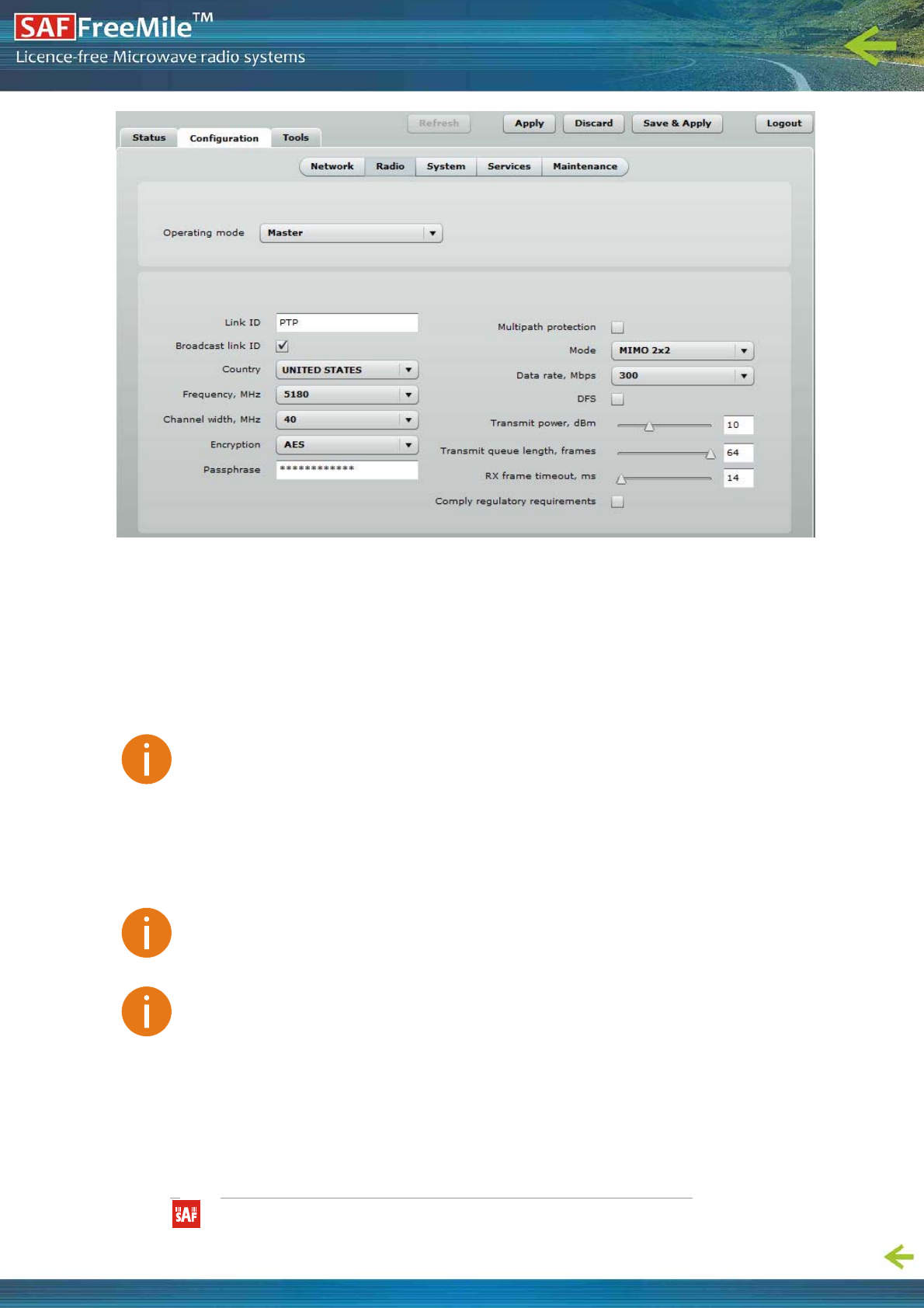
SAFFreeMile5.8GHzFODUUserGuide•Rev.1.0•Softwareversion6.77
©SAFTehnikaJSC2011
31of48
Figure39–RadioSettings
Operatingmode–specifytheoperatingmodeofthelocaldevicetocreateFreeMile5.8GHzMIMOlink
[Master/Slave].Thedevicemodedependsonthenetworktopology.
Master–inthismodelocaldeviceisthecontrollingFreeMile5.8GHzMIMOlinkunit.
Slave–inthismodelocaldeviceconnectstotheMasterunit.
InstantChanges
ApplyingparametersintheInstantchangessectiondoesnotrequiredevicereboot,thereforemakingeasy
parametersadjustmentforbestperformance.
LinkID–specifyknownnetworknameoftheremotedevicetoestablishaFreeMile5.8GHzMIMOlink.
Bothsides(MasterandSlaveunits)ofthelinkmusthavethesameLinkIDname.
Country–fromdrop‐downlistchoosecountryinwhichthedeviceswilloperate.Accordingtothechosen
countrytheregulatorydomainsettingsmaydiffer.YouarenotallowedtoselectradiochannelsandRF
outputpowervaluesotherthepermittedvaluesforyourcountryandregulatorydomain.
Frequency–specifyfrequencyatwhichtheFreeMile5.8GHzMIMOlinkwillbeoperating.Ifthedeviceis
operatinginSlavemode,itwillnothavethepossibilitytochooseafrequency.TheSlavescanstheairand
connectstotheMasterautomatically.
TheavailableFrequencieslistvariesdependingontheselectedCountryandChannelwidth.
Channelwidth–choosethechannelwidthinMHz[20/40].
Bothsides(MasterandSlave)ofalinkmusthavethesameLinkID,ChannelwidthandEncryption
specified.
Encryption–selectthesecuritylevelfortheFreeMile5.8GHzMIMOlink:
None–meansnosecurityonlink.
AES–meansencryptionwithpassphrase.
Passphrase–specifypassphraseoftheAESsecurity[8‐63characters].Thisparameterappearsandis
mandatorywhenAESsecurityischosen.

SAFFreeMile5.8GHzFODUUserGuide•Rev.1.0•Softwareversion6.77
©SAFTehnikaJSC2011
32of48
Multipathprotection–ifcheckedthesignalwillbecamemorerobusttosignalinterferencecausedbysignal
echosorreflections.Howeverasthedrawbacktheenabledmultipathprotectionwillleadtoreducedlink
capacity.
Mode–choosetheFreeMile5.8GHzMIMOantennaoperatingmode:
SISO–singleinputsingleoutput.Thedevicewilluseonlyoneantennafordatatransfer.Theantennawillbe
chosenautomatically.
MIMO–multipleinputmultipleoutput.Thedevicewillusetwoantennasfordatatransfer(twosimultaneous
streams).Inthismodethe*linkcapacitydoubles*ifcomparedtoSISOmode.
Datarate–selectthedevicedatatransmissionratesinMbpsfromthedrop‐downlist.
DFS‐selecttoenablearadardetection.WithenabledDFS,FreeMile5.8GHzMIMOmonitorstheoperating
frequencyforradarsignals.Ifradarsignalsaredetectedonthechannel,theunitrandomlyselectsadifferent
channel.
Transmitpower–settheradiotransmitpoweratwhichthedevicewilltransmitdata.Thelargerthe
distance,thehighertransmitpowerisrequired.Tosettransmitpowerlevelusethesliderorenterthevalue
manually.Thetransmitpowerlevelthatisactuallyusedislimitedtothemaximumvalueallowedbyyour
country'sregulatoryagency.
Transmitqueuelength,frames‐specifythelengthinframesofthetransmitqueue.
RXframetimeout,ms‐specifiesnumberinmillisecondstowaitforaRXframes.
Complyregulatoryrequirements‐ifselected,theFreeMile5.8GHzMIMO’sradiosettings(frequencyrange,
maximalchannelwidthandmaximalEIRP)willcomplywithIEEEregulations.
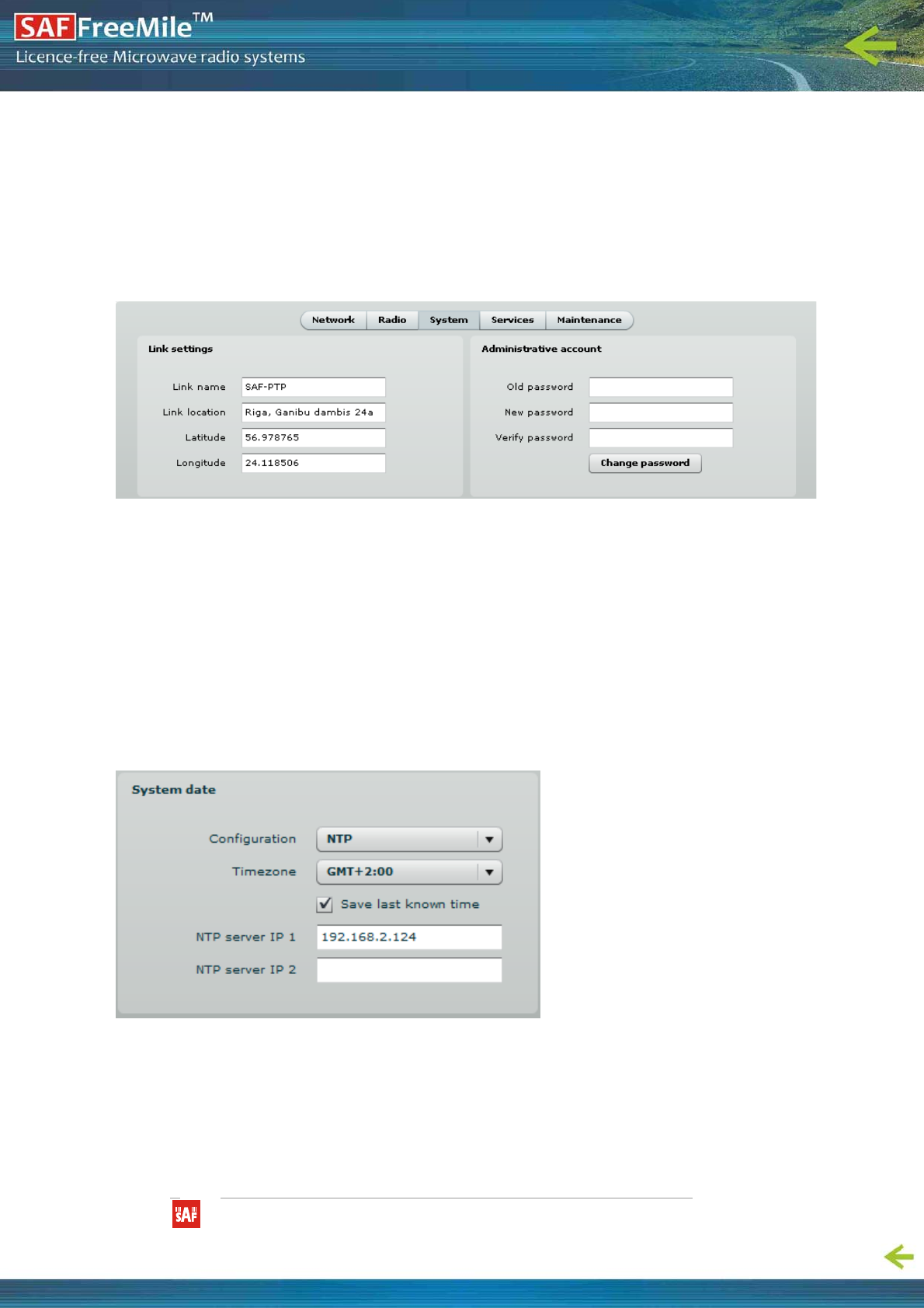
SAFFreeMile5.8GHzFODUUserGuide•Rev.1.0•Softwareversion6.77
©SAFTehnikaJSC2011
33of48
System
TheSystempageissubdividedinto4sections:
Linksettings–tospecifyFreeMile5.8GHzMIMOlinksettings.
Systemdate–tosetupsystemdateandtimeoftheFreeMile5.8GHzMIMOunit.
Administrativeaccount–tochangeadministrator'spassword.
Systemlog–toconfigureloggingofthesystemmessages.
LinkSettings
Figure40–LinkSettings
Linkname–specifynameoftheFreeMile5.8GHzMIMOlinkthatisusedtoidentifytheunitonthenetwork
[maximum255ASCIIcharacters].
Linklocation–describethelocationoftheFreeMile5.8GHzMIMOunit[maximum255ASCIIcharacters].
Longitude–specifythelongitudecoordinatesoftheFreeMile5.8GHzMIMOunit[specificdecimalformat,
e.q.54.869446].
Latitude–specifythelatitudecoordinatesoftheFreeMile5.8GHzMIMOunit[specificdecimalformat,e.q.
23.891058].BothcoordinateshelpsindicateaccuratelocationoftheFreeMile5.8GHzMIMOunit's.
SystemDate
Usethissectiontomanagethesystemtimeanddateonthedeviceautomatically,usingtheNetworkTime
Protocol(NTP),ormanually,bysettingthetimeanddateontheFreeMile5.8GHzMIMOunit.
TheNTP(NetworkTimeProtocol)clientsynchronizestheclockofthedevicewiththedefinedtimeserver.
ChooseNTPfromtheconfigurationmenu,selectyourlocationtimezoneandenterNTPserverinordertouse
theNTPservice:
Figure41–SystemDate:NTPConfiguration
Configuration–choosethesystemclockconfigurationmode[NTP/Manual].
Timezone–selectthetimezone.TimezoneshouldbespecifiedasadifferencebetweenlocaltimeandGMT
time.
Savelastknowntime–selecttorecallthetimestampthatwassavedonlastreboot.WhenNTPisenabled,
thisoptionwillsetsystemclocktolastreboottimeifnoNTPserversareavailable.
NTPserver–specifythetrustedNTPserverIPorhostnameforsynchronizingtimewith[IPaddress].
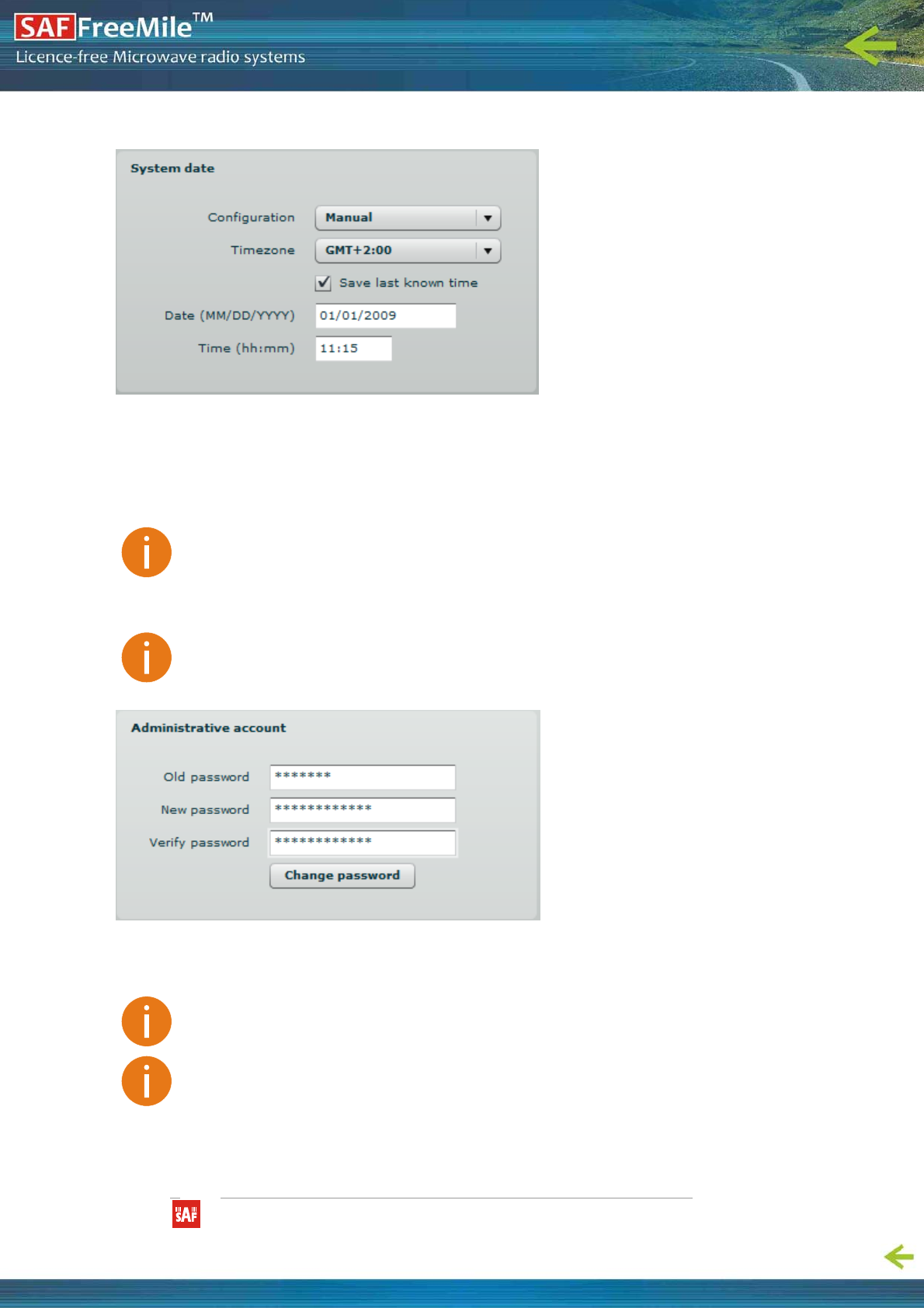
SAFFreeMile5.8GHzFODUUserGuide•Rev.1.0•Softwareversion6.77
©SAFTehnikaJSC2011
34of48
Toadjusttheclocksettingsmanually,choosetheconfigurationmodeasManualandspecifythefollowing
settings:
Figure42–Systemdate:ManualClockConfiguration
Configuration–choosethesystemclockconfigurationmode[NTP/Manual].
Timezone–selectthetimezone.TimezoneshouldbespecifiedasadifferencebetweenlocaltimeandGMT
time.
Savelastknowntime–selecttorecallthetimestampthatwassavedonlastreboot.
Date–specifythenewdatevalueinformatMM/DD/YYYY.
Time–specifythetimeinformathh:mm.
Ifthedevicehardwarehasnointernalclock,theconfiguredmanualtimewillberesettothe
specifieddateandtimeaftereachdevicereboot.
AdministrativeAccount
Werecommendchangingthedefaultadministratorpasswordassoonaspossible.
TheAdministrativeAccountmenuisforchangingtheadministrator’spassword.
Figure43–ChangingtheAdministrator'sPassword
Oldpassword–entertheoldadministratorpassword.
Newpassword–enterthenewadministratorpasswordforuserauthentication.
Verifypassword–re‐enterthenewpasswordtoverifyitsaccuracy.
Theonlywaytogainaccesstothewebmanagementifyouforgettheadministratorpasswordis
toresetthedevicetofactorydefaultsettings.
Defaultadministratorloginsettingsare:
UserName:admin
Password:admin01
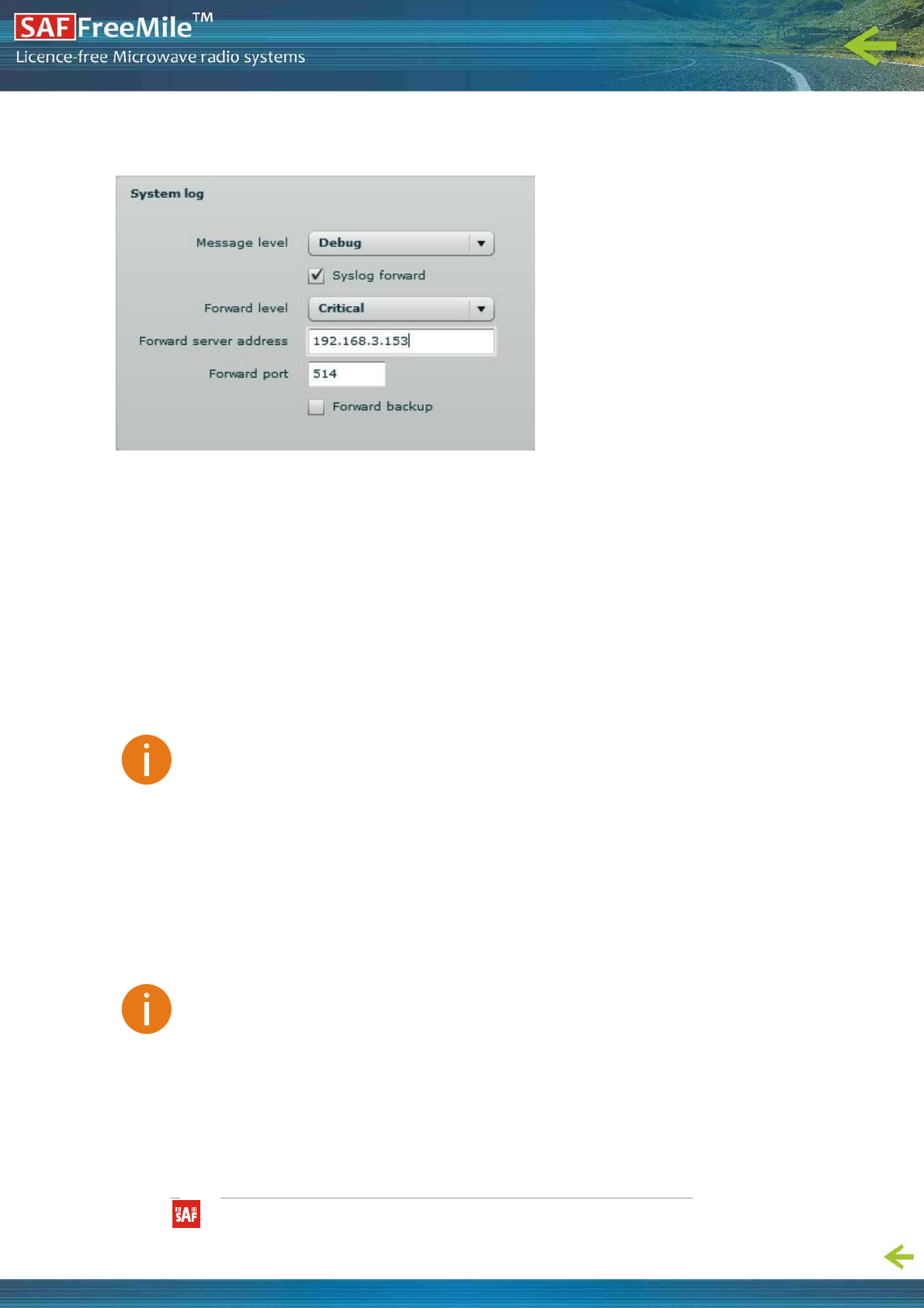
SAFFreeMile5.8GHzFODUUserGuide•Rev.1.0•Softwareversion6.77
©SAFTehnikaJSC2011
35of48
SystemLog
UsetheConfiguration|Systemmenutoconfiguredevicetosavelogmessagestothelocalorremoteserver
usingstandardsyslogfacility:
Figure44–SystemLogConfiguration
Messagelevel–specifysystem'smessagetracinglevel.Theleveldeterminestheimportanceofthemessage
andthevolumeofmessagesgeneratedbytheFreeMile5.8GHzMIMOunitThelevelsareinincreased
importanceorder[emergency,alert,critical,error,warning,notice,information,debug].Default:info.
TheFreeMile5.8GHzMIMOunitcanbeconfiguredtosendsystemlogmessagestoaremoteserver:
Syslogforward–selecttoenableremotesystemlogging.
Forwardserver–specifytheremotehostIPaddressorhostnamewheresyslogmessageswillbesent.
Forwardport–specifytheporttowhichsyslogmessageswillbeforwarded[0‐65535].Default:514.
Forwardmessagelevel–specifythemessagelevelthatwillbesendtotheremotesyslogserver.Thelevel
determinestheimportanceofthemessageandthevolumeofmessagesgeneratedbytheFreeMile5.8GHz
MIMOunit.Thelevelsareinorderofincreasingimportance
[emergency/alert/critical/error/warning/notice/information/debug].Default:information.
Forwardbackup–selecttoenableremotesyslogloggingbackup.
Backupserver–specifythebackuphostIPaddressorhostnamewheresyslogmessageswillbesendto.
Backupport–specifytheporttowhichsyslogmessageswillbeforwarded[0‐65535].Default:514.
Toviewloggedsystemmessageslocally,navigatetothemenuMaintenance
Services
TheServicespageisdividedinto3sections:
SNMPconfiguration–ToenableSNMPandsetupSNMPontheFreeMile5.8GHzMIMOunit.
Alerts–toenableandsetupsystemalerts.
SNMPConfiguration
SNMPisthestandardprotocolthatiswidelyusedforremotenetworkmanagementovertheInternet.With
theSNMPserviceenabled,theFreeMile5.8GHzMIMOunitcanactasSNMPagent.
TocommunicatewithSNMPmanageryoumustconfigureSNMPcommunitiesandidentifierson
bothends(managerandagent).
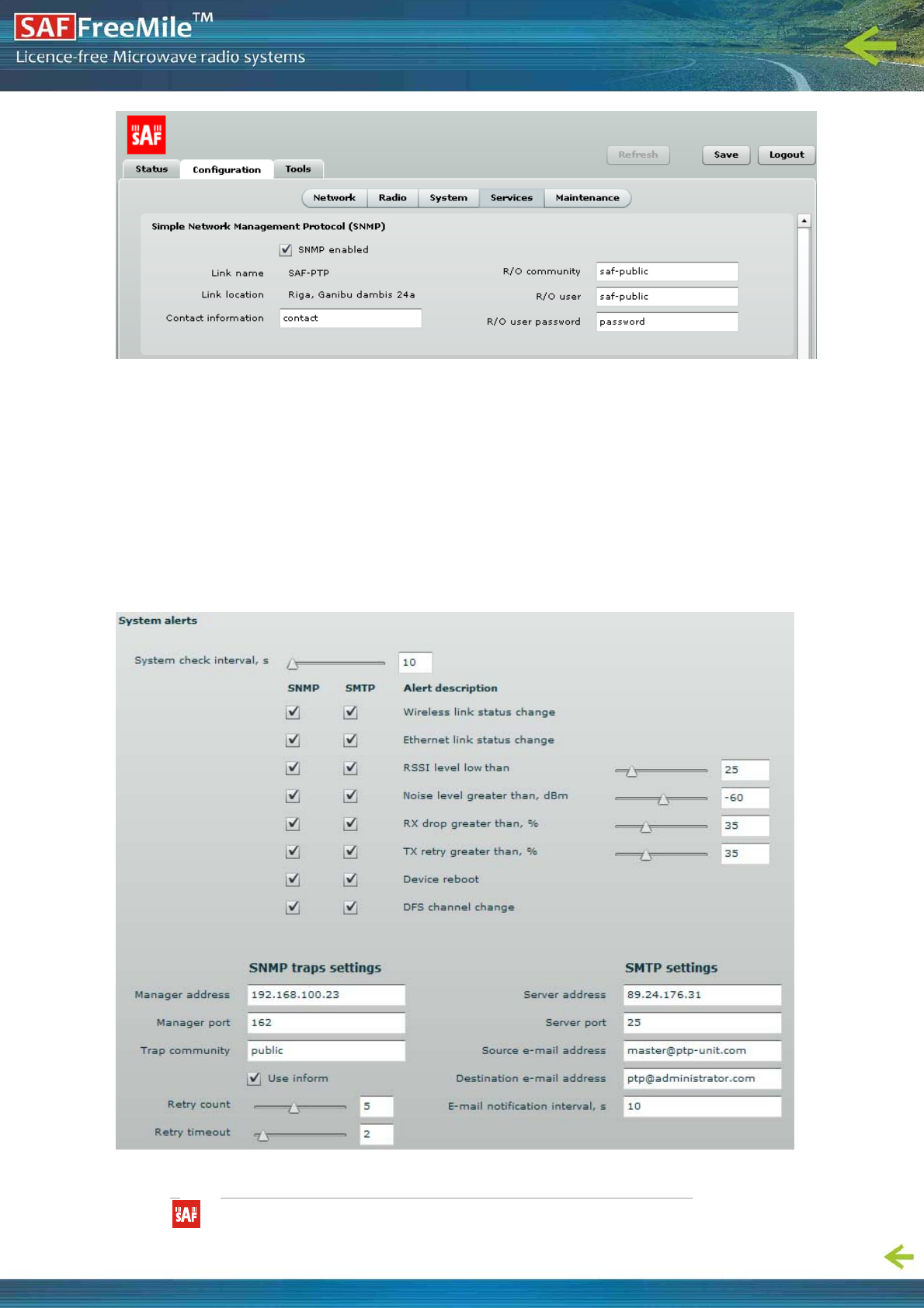
SAFFreeMile5.8GHzFODUUserGuide•Rev.1.0•Softwareversion6.77
©SAFTehnikaJSC2011
36of48
Figure45–SNMPSettingsConfiguration
EnableSNMP–specifytheSNMPservicestatus.
Name–displaysanadministrativelyassignedname.
Systemlocation–displaysthephysicallocationoftheFreeMile5.8GHzMIMOunit[string].
R/Ocommunity–specifytheread‐onlycommunitynameforSNMPversion1andversion2c[string].The
read‐onlycommunityallowsamanagertoreadvalues,butdeniesanyattempttochangevalues.
R/Ouser–specifytheusernameforread‐onlySNMPv3access[string].Theread‐onlycommunityallowsa
managertoreadvalues,butdeniesanyattempttochangevalues.
R/Ouserpassword–specifythepasswordforread‐onlySNMPv3access[string].
SystemAlerts
TheFreeMile5.8GHzMIMOunitisabletosendexternalalertswhentherearesystemerrors.Thealertscan
besentviaSNMPTrapsor/andSMTPnotifications.
Figure46–SystemAlertsConfiguration
Enablealerts–selecttoenablealertnotificationsonthesystem.
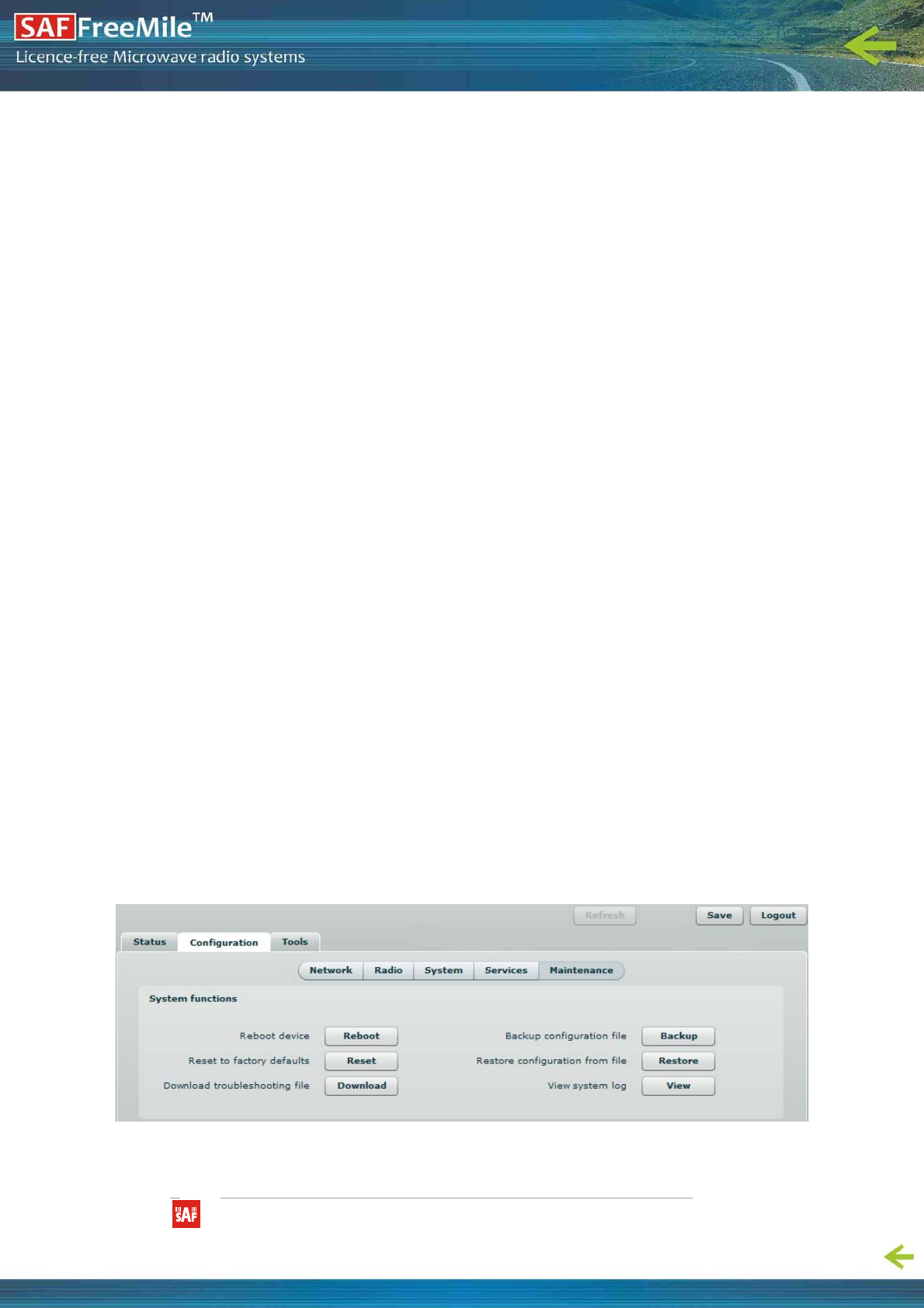
SAFFreeMile5.8GHzFODUUserGuide•Rev.1.0•Softwareversion6.77
©SAFTehnikaJSC2011
37of48
Systemcheckinterval,s–specifyintervalinsecondsatwhichthedevicewillsendnotificationsof
unexpectedsystembehavior.
Systemalerts:
Wirelesslinkstatuschange–systemwillsendnotificationonWirelesslinkstatuschange.
Ethernetlinkstatuschange–systemwillsendnotificationonEthernetlinkstatuschange.
RSSIlevellowerthan–systemwillsendnotificationwhenRSSIreachvaluelowerthanspecified.Default:25.
Noiselevelgreaterthan–systemwillsendnotificationwhensignalnoisewillreachvaluegreaterthan
specified.Default:‐60dBm.
RXdropgreaterthan–systemwillsendnotificationwhenthespecifiedpercentofRXdroppedpackets
becomeshigherthanspecifiedvalue.
TXretrygreaterthan–systemwillsendnotificationwhenthespecifiedpercentofTXretriesbecomeshigher
thanspecifiedvalue.
Devicereboot–systemwillsendnotificationaboutunexpectedoradministratorinitiateddevicereboot.
DFSchannelchange–systemwillsendnotificationonDFSchannelchange.
SNMPTrapsSettings
Manageraddress–specifytheIPaddressorhostnameofTrapreceiver.
Managerport–specifytheportnumberoftheTrapreceiver.Defaultportnumberis162.
Trapcommunity–specifytheSNMPcommunitystring.Thiscommunitystringactsaspasswordbetween
SNMPmanagerandFreeMile5.8GHzMIMOunit.bydefaultTrapcommunitystringis"public".
Useinform–selecttowaitforanacknowledgmentfromSNMPmanagerthattrapwasreceived.
Retrycount–specifiesmaximumnumberoftimestoresendaninformrequest[1‐10].Default:5.
Retrytimeout–specifiesnumberinsecondstowaitforanacknowledgmentbeforeresendingrequest[1‐10].
Default:1.
SMTPSettings
Serveraddress–specifytheIPaddressorhostnameofthenetworkedSMTPserver.
Serverport–specifytheSMTPPortNumberistheportnumberusedbythenetworkedSMTPserver.By
defaulttheportnumberis25.
Sourcee‐mail–specifythee‐mailaddressthatwillbeusedbytheFreeMile5.8GHzMIMOunit.
Destinatione‐mail–specifythee‐mailaddresswheretheFreeMile5.8GHzMIMOunitwillsendthealert
messages.
E‐mailnotificationinterval–specifyintervalinsecondsatwhichthee‐mailnotificationwillbesentfromthe
FreeMile5.8GHzMIMOunit[0‐86400].If0specified,thendevicewillsendane‐mailnotificationimmediately
afterunexpectedsystembehavior.
Maintenance
UseMaintenancemenufordevicefirmwareupdate,reboot,resetdevicetofactorydefaults,troubleshooting
filedownload,viewsystemlogmessagesandcontrolOLED.
SystemFunctions
Figure47–MainSystemFunctions
Rebootdevice–rebootdevicewiththelastsavedconfiguration.
Resetdevicetofactorydefaults–clicktorestoreunit'sfactoryconfigurationvalues.
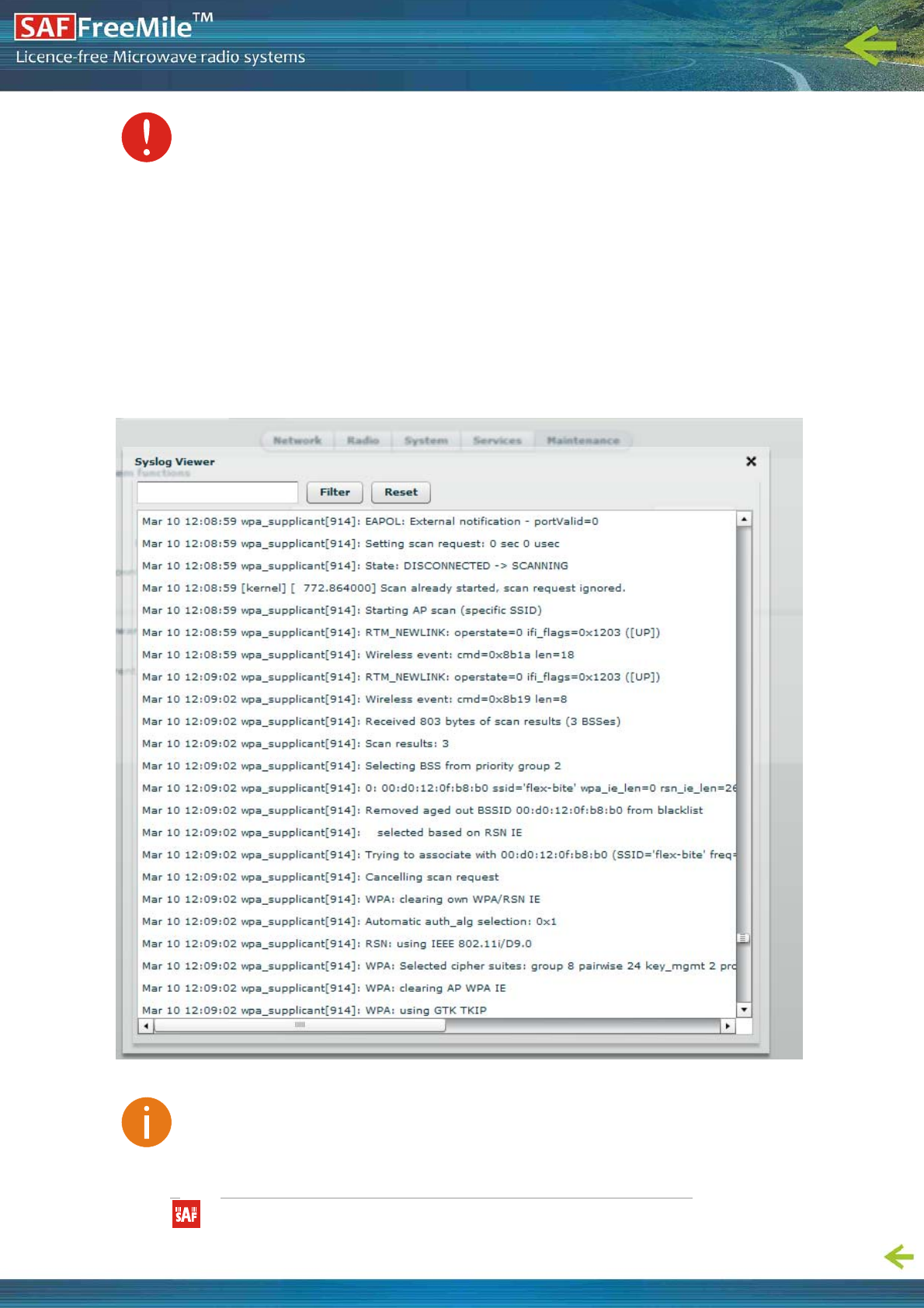
SAFFreeMile5.8GHzFODUUserGuide•Rev.1.0•Softwareversion6.77
©SAFTehnikaJSC2011
38of48
Resettingthedeviceisanirreversibleprocess.Currentconfigurationandtheadministrator
passwordwillbesetbacktothefactorydefault.
Downloadtroubleshootingfile–clicktodownloadthetroubleshootingfile.Thetroubleshootingfilecontains
valuableinformationaboutdeviceconfiguration,routes,logfiles,commandoutputs,etc.Whenusingthe
troubleshootingfile,thedevicequicklygatherstroubleshootinginformationautomatically,ratherthan
requiringyoutogathereachpieceofinformationmanually..Thisishelpfulforsubmittingproblemstothe
supportteam.
Backupconfigurationfile‐clicktosavethecurrentconfigurationfile.Thesavedconfigurationfileisusefulto
restoreaconfigurationincaseofadevicemisconfigurationortouploadastandardconfigurationtomultiple
deviceswithouttheneedtomanuallyconfigureeachdevicethroughthewebinterface..
Restoreconfigurationfromfile‐clicktouploadanexistingconfigurationfiletothedevice.
Viewsystemlog‐clicktoviewcurrenttracemessages.TheSyslogviewerutilityprovidesdebuginformation
aboutthesystemservicesandprotocols.Ifthedevice'smalfunctionoccursrecordedmessagescanhelp
operatorstolocatemisconfigurationandsystemerrors.Thesyslogcapabilitycanhelpoperatorstolocate
misconfigurationandsystemerrors.
Figure48–SystemLogViewer
Filter–filtercontentofthesystemmessagesbyenteringrequiredwordsorsymbols.
TochangelevelofthesystemmessagesdisplayedintheSyslogviewerusemenuSystemLog.
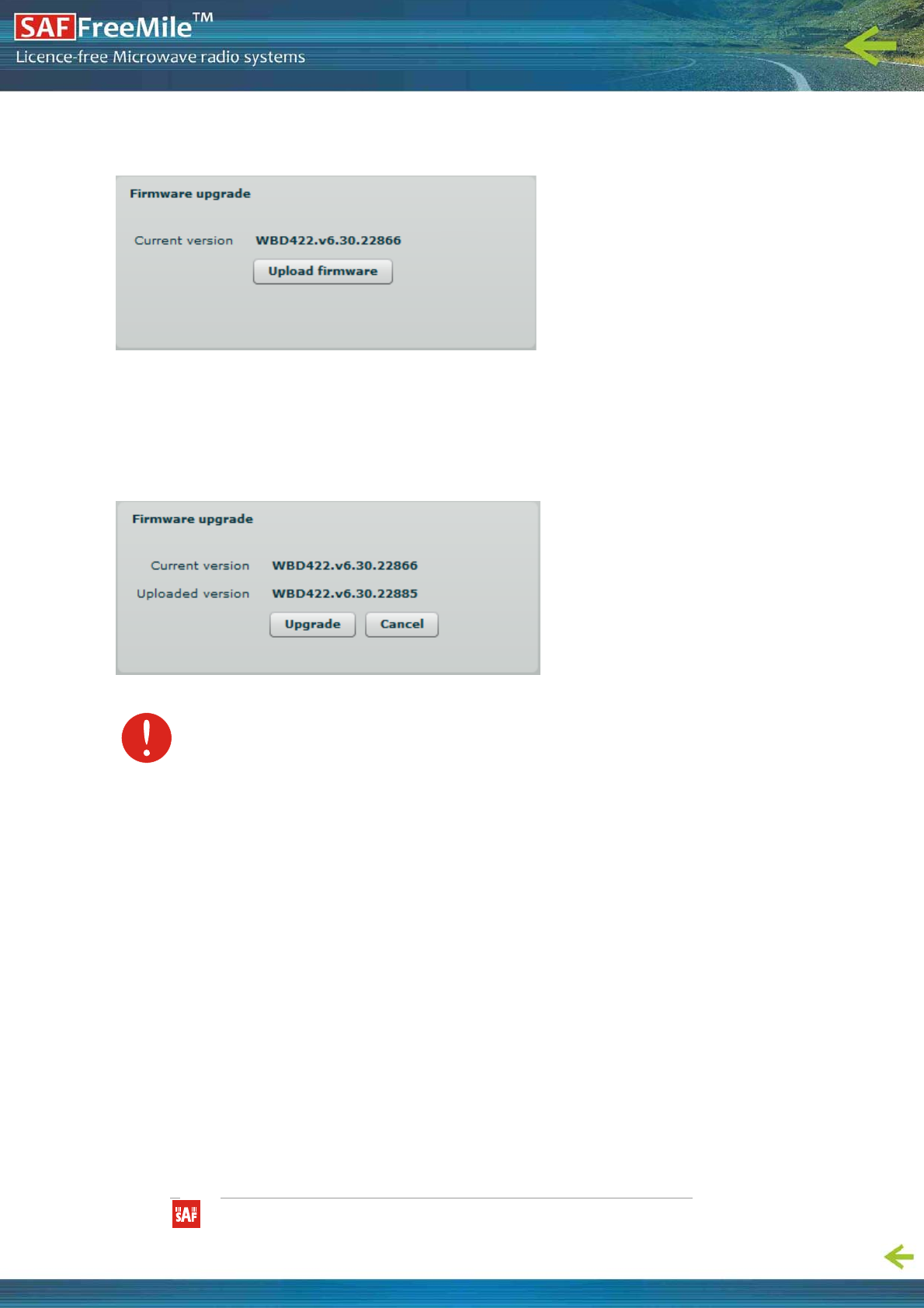
SAFFreeMile5.8GHzFODUUserGuide•Rev.1.0•Softwareversion6.77
©SAFTehnikaJSC2011
39of48
FirmwareUpgrade
ToupdateyourdevicefirmwareusetheFirmwareupgradesectionundertheMaintenancemenu,selectthe
firmwarefileandclicktheUploadbutton:
Figure49–FirmwareUploadontheSystem
Currentversion–displaysversionofthecurrentfirmware.
Uploadfirmware–clickthebuttontoselectthenewfirmwareimageforuploadingittothedevice..
Thedevicesystemfirmwareupgradeiscompatiblewithallconfigurationsettings.Whenthedeviceis
upgradedwithanewerversionorthesameversionbuilds,allthesystem’sconfigurationwillbepreserved
aftertheupgrade.
Thenewfirmwareimageisuploadedtothecontroller’stemporarymemory.Itisnecessarytosavethe
firmwareintothedevicepermanentmemory.ClicktheUpgradebutton:
Figure50–FirmwareUpgrade
Upgrade–upgradedevicewiththeuploadedimageandrebootthesystem.
Donotswitchoffanddonotdisconnectthedevicefromthepowersupplyduringthefirmware
updateprocessasthedevicecouldbedamaged.
Tools
UsetheToolsmenutousethefollowingdeviceapplications:
Sitesurvey–toviewthelistofwirelessnetworksinthesurroundingarea.
Antennaalignment–toaligndeviceantenna.
Linktest–tocheckqualityoftheestablishedFreeMile5.8GHzMIMOlink.
AntennaAlignment
TheantennaalignmenttestmeasuressignalqualitybetweentheMasterandSlaveunits.Forbestresults
duringtheantennaalignmenttest,turnoffallwirelessnetworkingdeviceswithinrangeofthedeviceexcept
thedevice(s)withwhichyouaretryingtoaligntheantenna.Watchtheconstantlyupdateddisplayinthe
antennaalignmenttestwindowasyouadjusttheantenna.
TheAntennaAlignmenttestresultsappearwhenyouclicktheStartbuttonandfinisheswhenyouclickthe
Stopbutton.
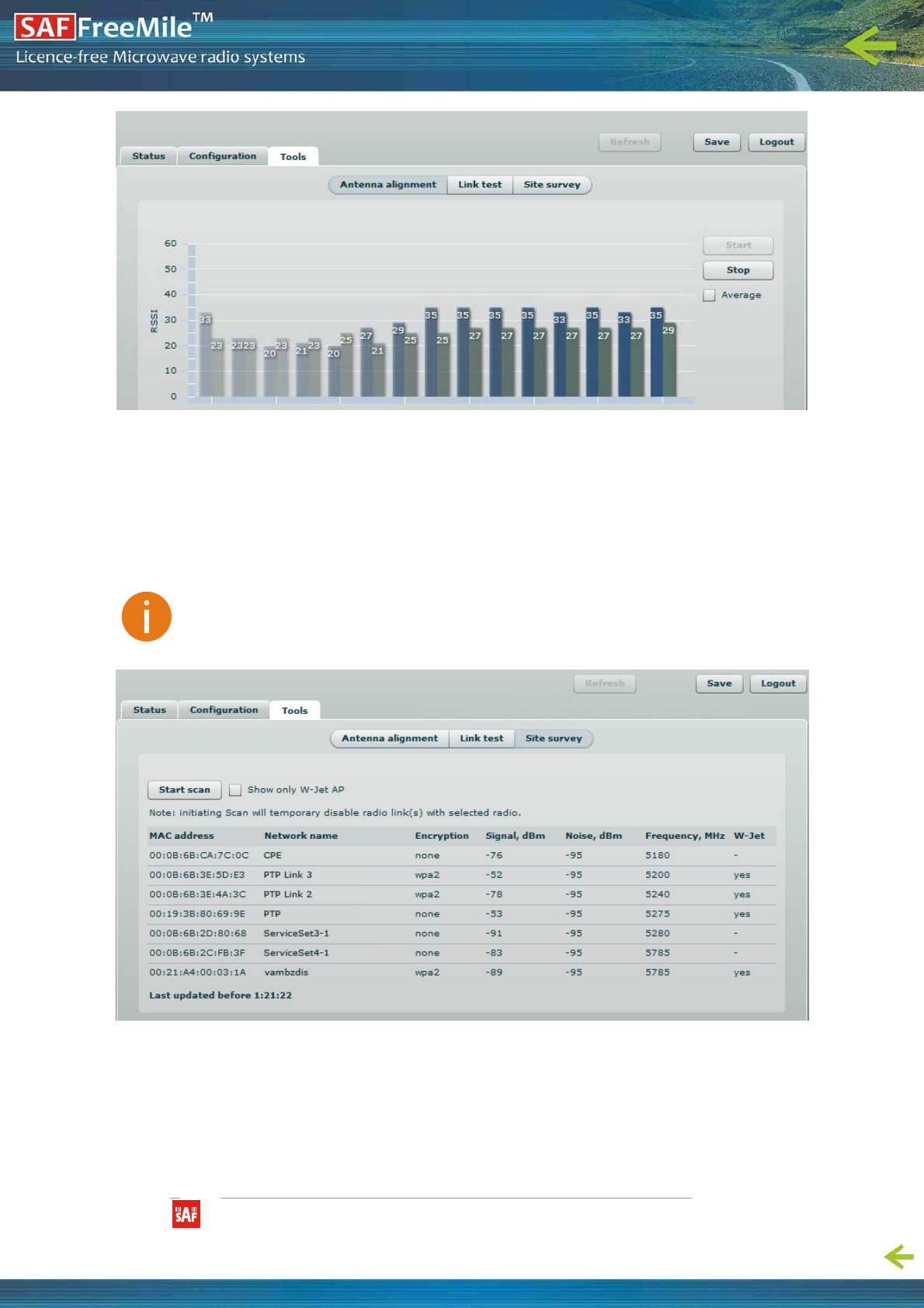
SAFFreeMile5.8GHzFODUUserGuide•Rev.1.0•Softwareversion6.77
©SAFTehnikaJSC2011
40of48
Figure51–AntennaAlignmentTool
Average–ifthisoptionselected,thegraphwilldisplaytheaverageRSSIofbothantennas.
SiteSurvey
TheSiteSurveytestshowsoverviewinformationforwirelessnetworksinalocalgeographicarea.
Usingthistest,anadministratorcanscanforworkingaccesspoints,checktheiroperatingfrequency,
encryption,seesignal/noiselevelsandviewwhetherdevicehasenabledW‐Jetornot.Thisfeaturemaybe
usedbytheadministratorfindunusedwirelesschannelsothatFreeMile5.8GHzMIMOunitwouldnot
interferencewithadjacentworkingdevicesthusgettingbestpossibleperformance.
NotethatSiteSurveyfunctioncantakeseveralminutestoperform.
ToperformtheSiteSurveytest,clicktheStartscanbutton:
Figure52–SiteSurveyTool
Startscan–clicktoperformtheSiteSurveytest.
ShowonlyW‐JetAP–selectthisoptiontosortSiteSurveyresults.
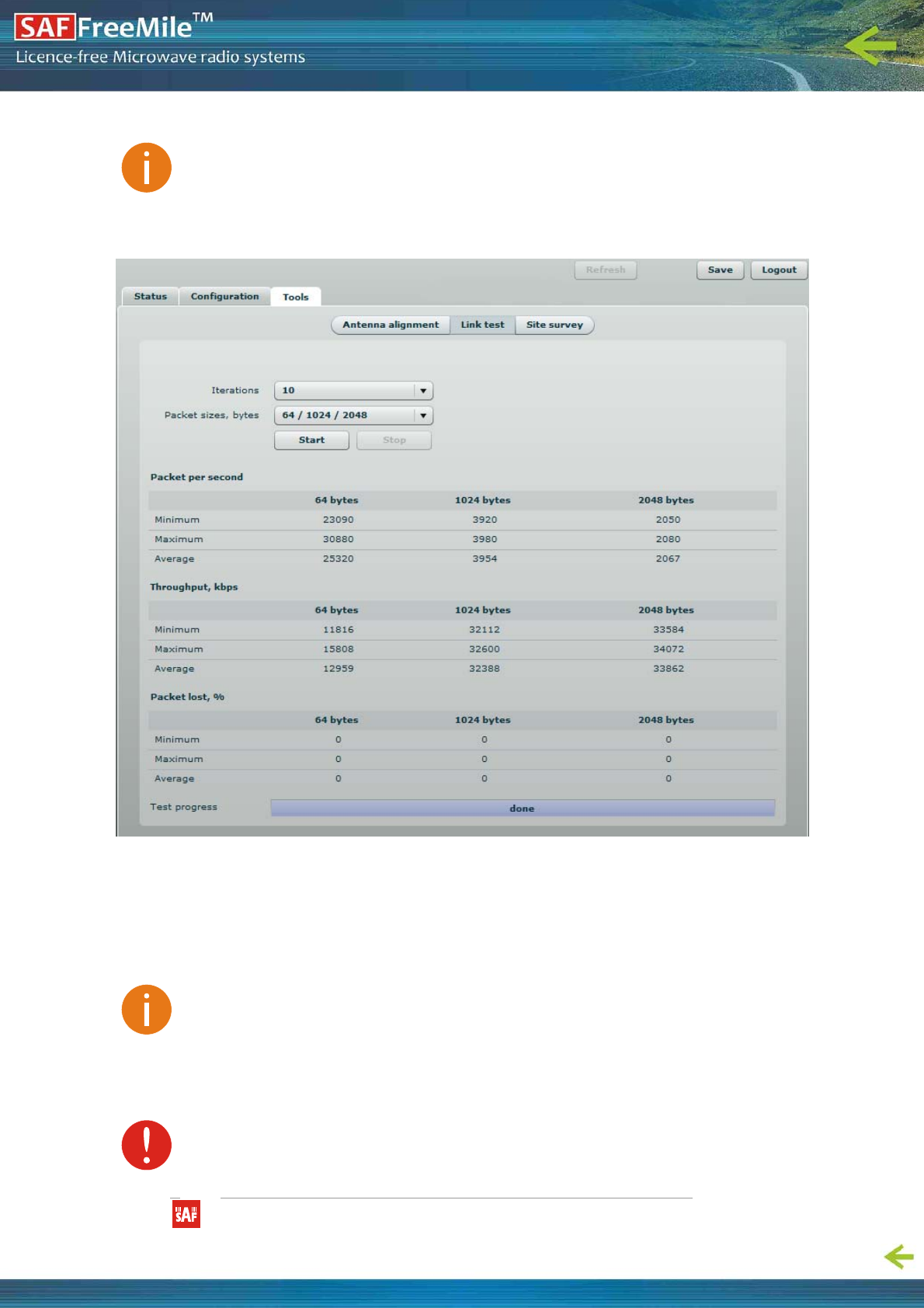
SAFFreeMile5.8GHzFODUUserGuide•Rev.1.0•Softwareversion6.77
©SAFTehnikaJSC2011
41of48
LinkTest
WerecommendtoensurethatthereisnotrafficonthelinkbeforerunningtheLinkTestas
resultsmaynotbecompletelyaccurate.
UsetheLinktesttooltocheckthequalityoftheestablishedFreeMile5.8GHzMIMOlink.Thistoolteststhe
throughputatselectedpacketsizesanditerations.LinktestcanberunfromeithertheRemoteunitorLocal
unit.Resultsrepresentthemaximum,minimumandaveragevalueoftheperformedtest.
Figure53–LinkTestTool
Iterations–specifynumberoftestiterations.
Packetsizes–specifypacketsizesinbytesatwhichthetestwillbeperformed.
Start–clicktostartthethroughputtest.
Stop–clicktostopthethroughputtest.
SpectrumAnalyzer
TheSpectrumanalyzerisavailablefromfirmwareversion6.71andlater.
TheSpectrumanalyzertestdisplaysdetailedinformationaboutsignallevelofeachFreeMile5.8GHzMIMO’s
antennaoneachfrequency.Thisenablesadministratorchoosethebestavailablefrequency/channelforthe
particularunitoperation.ThefrequencylistdependsontheCountryatwhichtheunitisoperating,and
chosenchannelwidth.
DonotusetheSpectrumanalyzerontheremoteunitofthelink,astheconnectiontothedevice
willbelostduringthetest.
ClickStartbuttontoperformthetest:
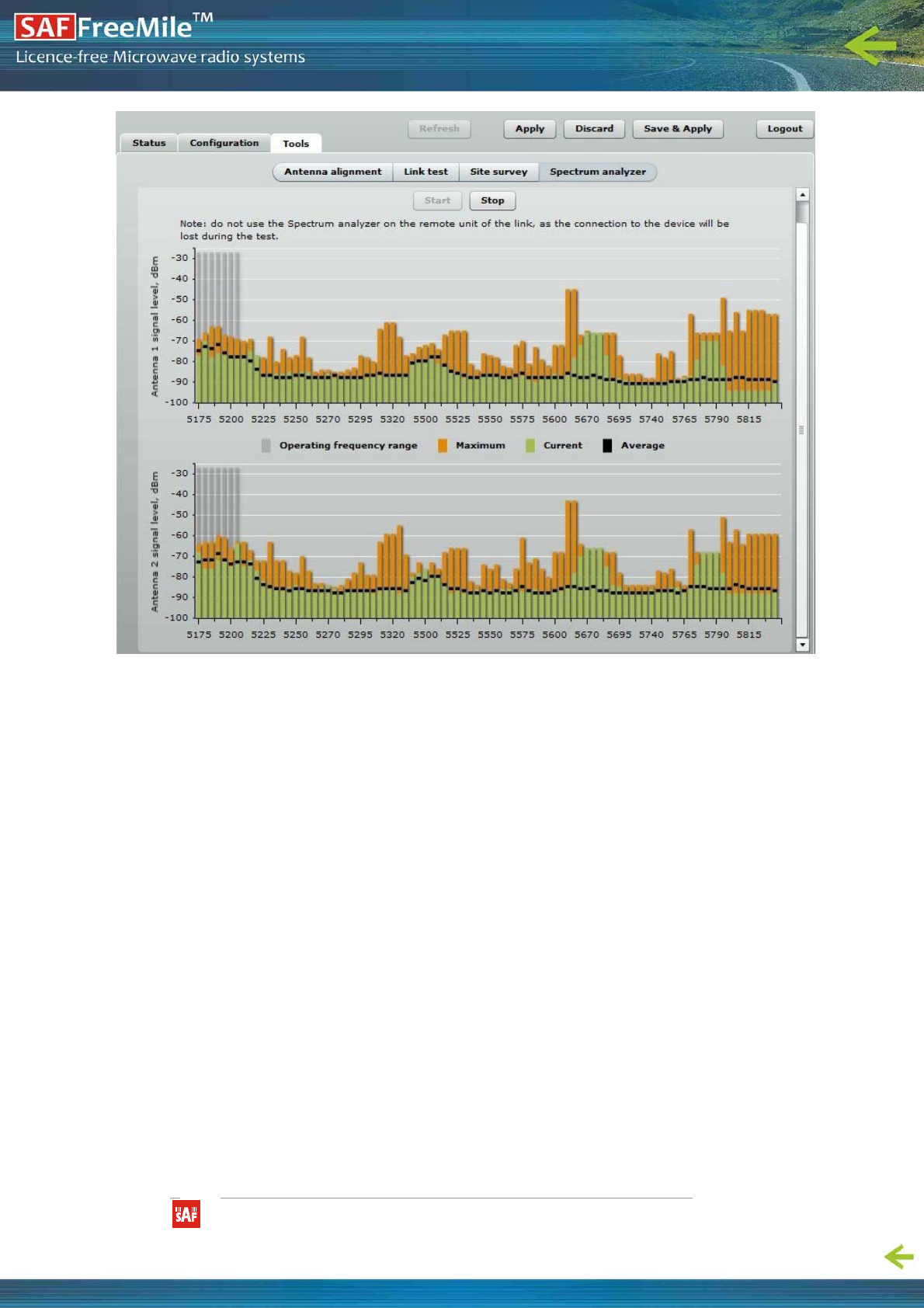
SAFFreeMile5.8GHzFODUUserGuide•Rev.1.0•Softwareversion6.77
©SAFTehnikaJSC2011
42of48
Figure54–SpectrumAnalyzer
Operatingfrequencyrange–displaysthechannelfrequencyrangeatwhichtheparticularFreeMile5.8GHz
MIMOisoperatingcurrently.
Maximum–themaximumachievedsignallevelontheappropriatefrequency.
Current–currentsignallevelontheappropriatefrequency.
Average–displaysaverageofthesignallevelontheappropriatefrequency.

SAFFreeMile5.8GHzFODUUserGuide•Rev.1.0•Softwareversion6.77
©SAFTehnikaJSC2011
43of48
Logout
ClicktheLogoutlinkonthetoprightcornerofthemainmenutoleavetheWebmanagementinterface:
Figure55–LogoutPage
Logout–clicktoleavetheFreeMile5.8GHzMIMOunitWebmanagement.
WhentheLogoutbuttonisclicked,theadministratorisredirectedtotheloginpageoftheFreeMile5.8GHz
MIMOunit.
2011 © SAF Tehnika JSC
Email: ts‐freemile@saftehnika.com
Phone: +37167046840
Fax: +37167046809
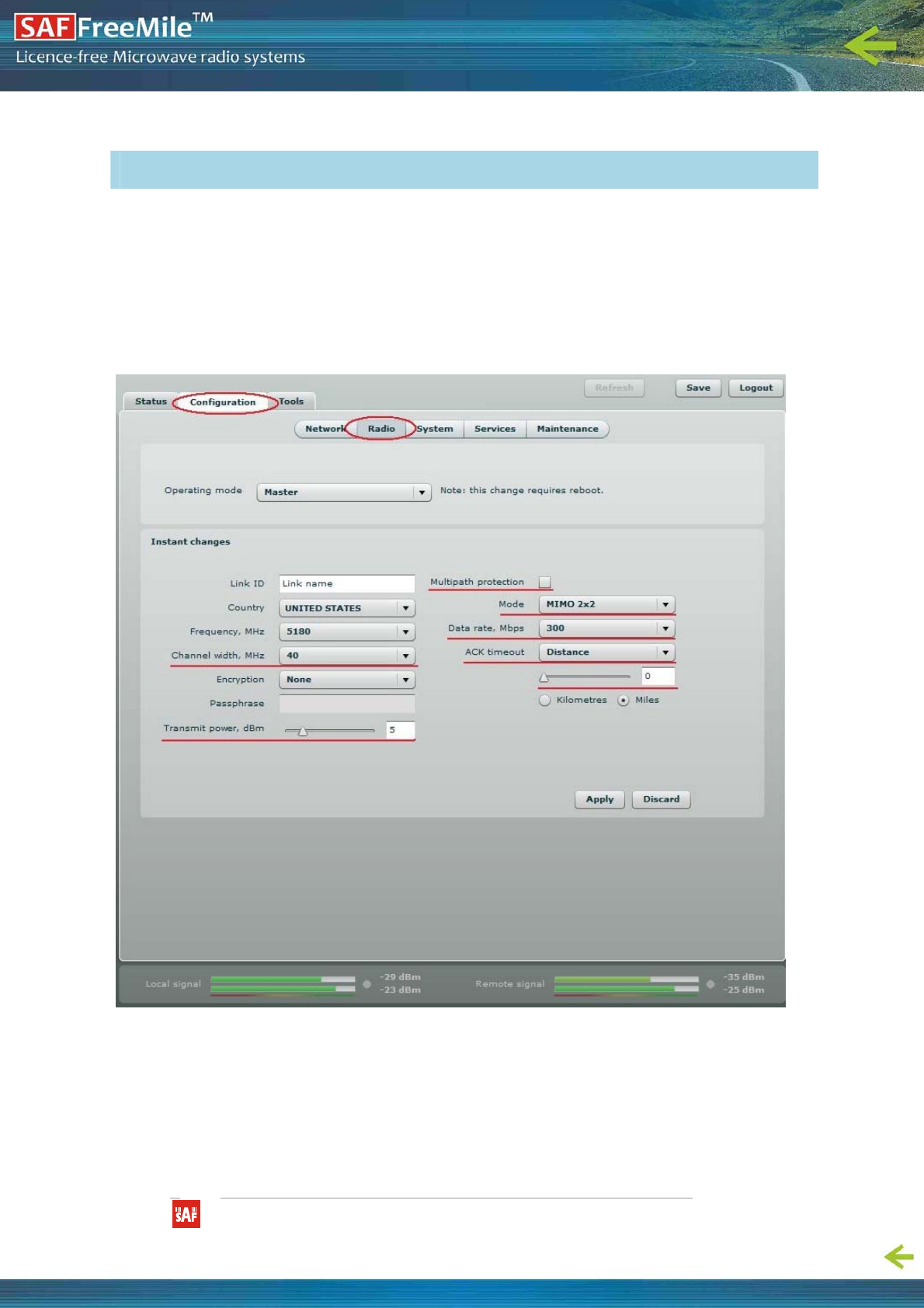
SAFFreeMile5.8GHzFODUUserGuide•Rev.1.0•Softwareversion6.77
©SAFTehnikaJSC2011
44of48
A)RunFreeMile5.8GHzMIMOLinkinSmallDistance
Followupthestepstorunthelinkfortestingitinsmalldistances(e.g.testingonatable)andachieve
throughputupto70Mbps.
Step1.Power‐upbothunits:MasterandSlave.
Step2.FreeMile5.8GHzMIMOunitsmustbeplacedatleastadistanceof2metersfromeachother.
Step3.ChangemajorRadioparametersforbothunits(MasterandSlave):
Figure56–RadioSettings
Channelwidth:40MHz
Transmitpower:5dBm
Multipathprotection:off
Mode:MIMO2x2
Datarate:300Mbps
ACKtimeout:Distance0km/miles
ClickApplybuttonforconfigurationtotakeeffect.
Appendix
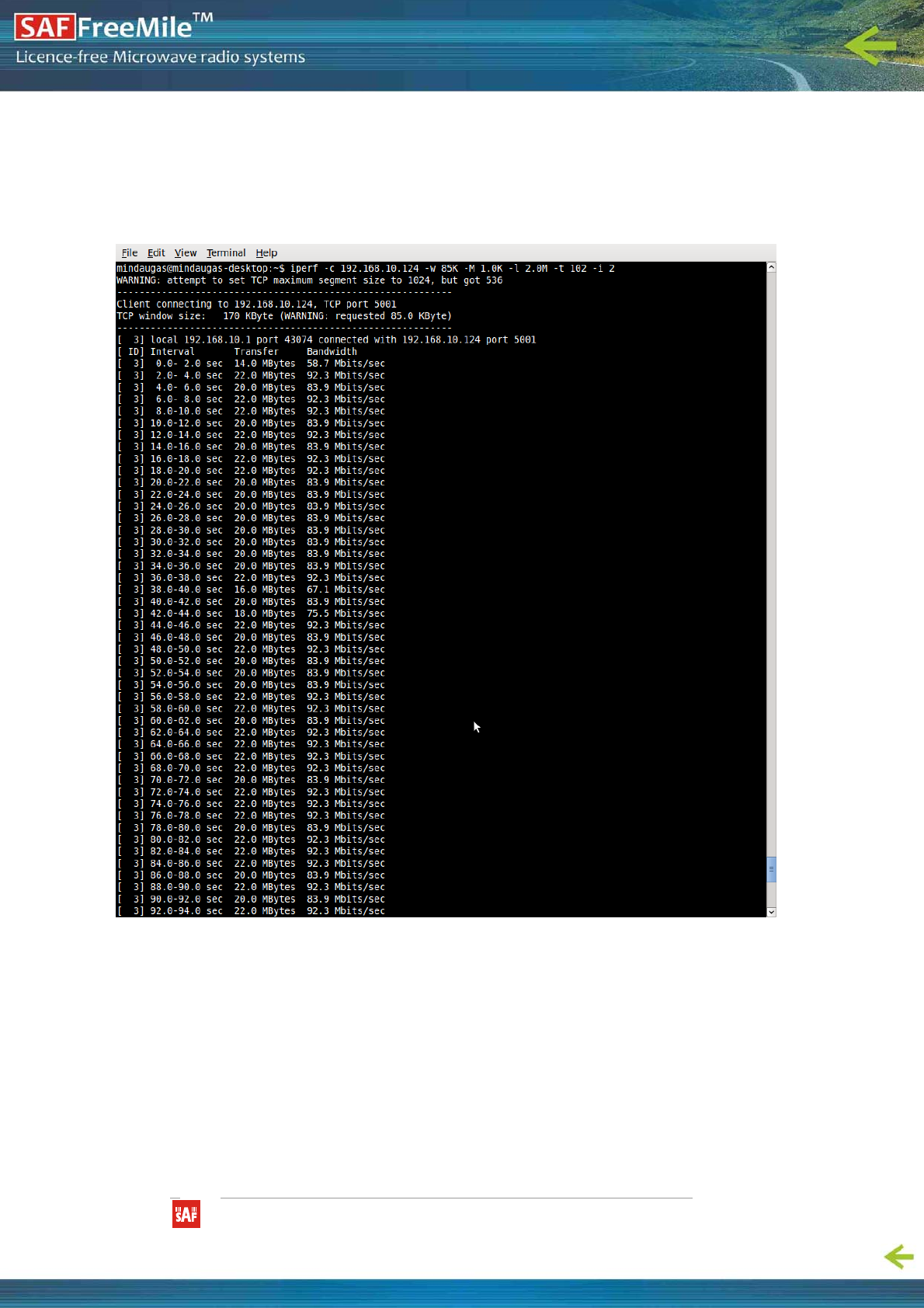
SAFFreeMile5.8GHzFODUUserGuide•Rev.1.0•Softwareversion6.77
©SAFTehnikaJSC2011
45of48
Step4.ObservetheSignalIndicatorbaratthebottomofthescreen.Ifitisgreenthequalityofthe
linkisexcellentwhereastheredcolorindicatesapoorqualityofthelink.Ifresultsdonot
meettherequirementsincreaseordecreasetheTransmitPoweronRadiopagedependingon
thestatusoftheSignalIndicatorbar.TheSignalmustbeapproximately25‐30dBm.
Step5.Startthetesting:starttheiperfserver,theniperfclient:
Figure57–iperfResults(TCP)
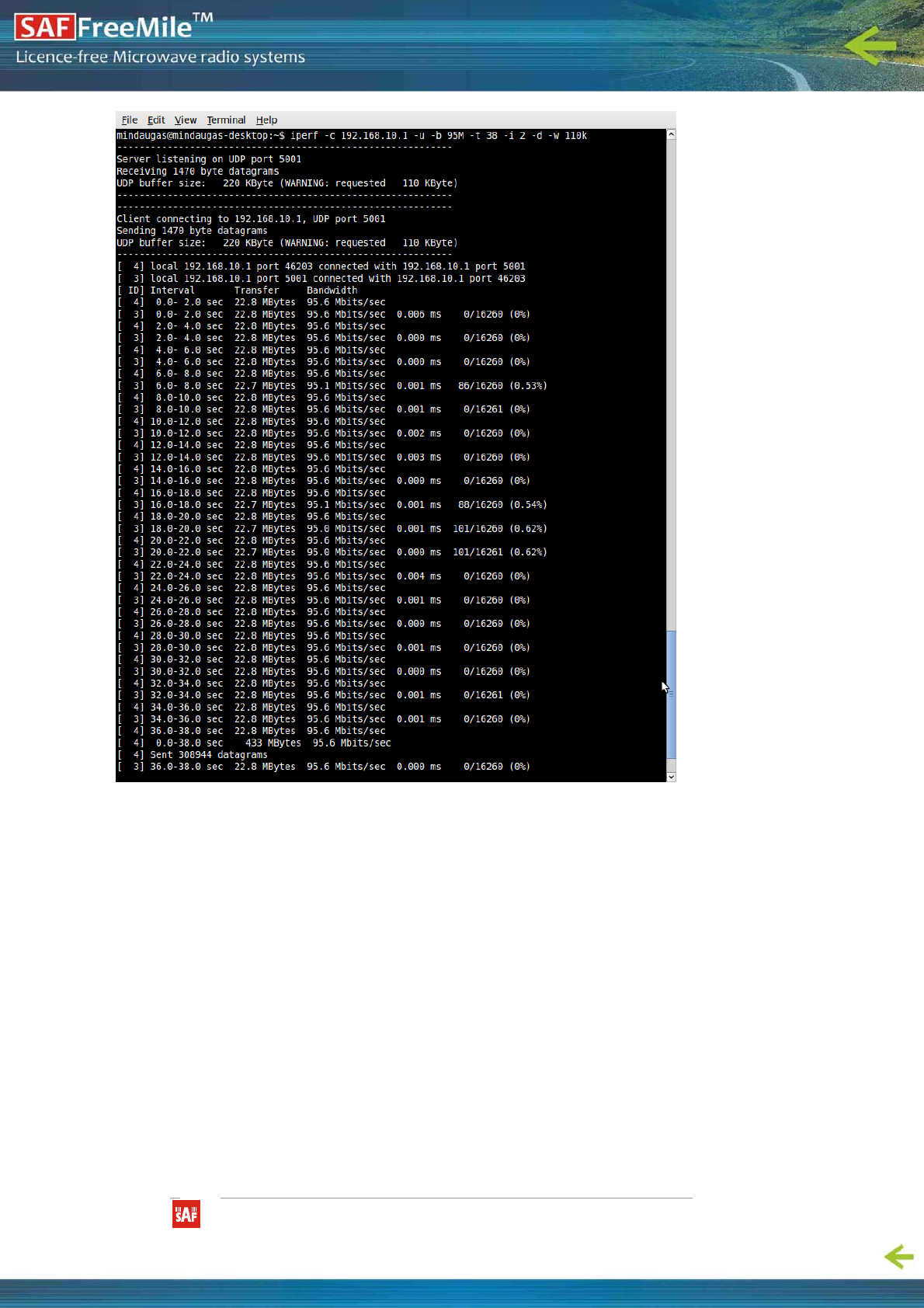
SAFFreeMile5.8GHzFODUUserGuide•Rev.1.0•Softwareversion6.77
©SAFTehnikaJSC2011
46of48
Figure58–iperfResults(UDP)
Step6.Iftheresultmeetstherequirements,beforemountingFreeMile5.8GHzMIMOunitsoutside,
increasetheTransmitPower.
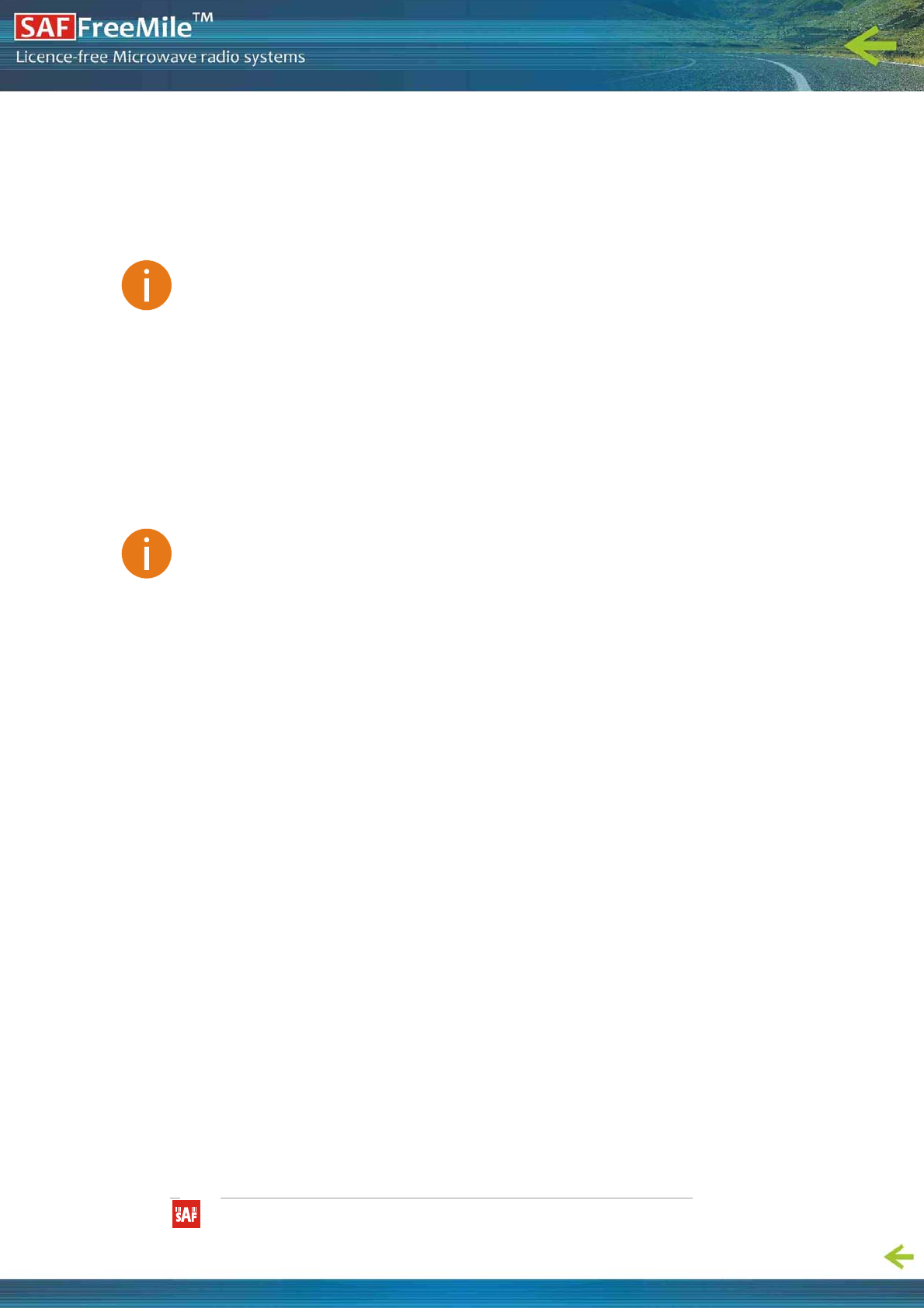
SAFFreeMile5.8GHzFODUUserGuide•Rev.1.0•Softwareversion6.77
©SAFTehnikaJSC2011
47of48
B)ResettingUnittoFactoryDefaults
FreeMile5.8GHzMIMOunitshavethecapabilityofbeingresettodefaultsbypingingthedevicewitha
certainpacketsizewhentheradioisbooting.Duringthestartupofthedevice,whenthedriversofthe
ethernetinterfacesareloaded,thediscoverydaemonisstarted.Thedaemonsuspendsstartupprocessfor3
secondsandwaitsforICMP"echorequest"packetoflength369bytes.Ifthepacketreceived,thediscoveryd
resetsthedevicetodefaultconfiguration.
ItisrecommendedtoconnectPCtothedeviceviaswitch,asdependingonPCOSsettings,the
ARPtablemightbeflushedduringwiredlinkstatuschange(connectingthedevicethatwillbe
reset).
Stepstoresettodefaultsettings:
Step1. Poweroffthedevice.
Step2. ObtainthedeviceMACaddress.
Step3. ConnectaPCtothesamephysicalsubnetasthedevice.
Step4. Execute'arp‐s'commandtoassigntheIPaddress(IPaddressshouldbefromthesame
subnetasPC)tothedeviceMACaddress:
arp‐s<IPaddresstoassign><deviceMACaddress>
NotethatsyntaxofMACaddressdiffersdependingonOS:
LinuxOS:AA:BB:CC:DD:EE:FF
WindowsOS:AA‐BB‐CC‐DD‐EE‐FF
Step5. Startpingingthedevice:
ForLinuxusers:ping<IPaddress>‐s369
ForWindowsusers:ping<IPaddress>‐l369‐t‐w0.2
Step6. Powerupdeviceandwaitabout30secormore(dependingondevicehardware).
Step7. Stoppingingthedevice,andletthedevicebootasusual.Thedeviceshouldstartupwith
factorydefaultsettings.

SAFFreeMile5.8GHzFODUUserGuide•Rev.1.0•Softwareversion6.77
©SAFTehnikaJSC2011
48of48
A
administratorpassword,37
AESencryption,34
antennaalignment,20,22,44
antennamode
MIMO,34
SISO,34
C
configurationfile
backup,41
restore,41
D
datatransmissionrates,34
defaultloginsettings,12,13
DNSserver,32
E
encryption,16
Ethernetlinkduplex,32
Ethernetlinkspeed,32
F
firmwareupgrade,43
G
GMTtime,36
graphicdiagram,29
CPUload,31
frequency,31
memory,30
RSSI,29
RX/TXerrors,30
traffic,30
grounding,20
I
instantchanges,23
L
LinkID,14,33
linktest,45
localunit,7,28,29
logout,47
M
managementVLAN,32
mounting,20
onalargepipes,21
onasmallpipe,21
onawall,21
mountingbolts,21
mountingbrackets,21
N
NTP,35
O
OLED,11,22
functionality,49
menu,48
navigation,48
states,48
OLEDcontrol,48
operatingmode,13
master,7,33
slave,7,33
P
PTPprotocol,9,28
R
reboot,41
remoteunit,7,28,29
resettofactorydefault,41
S
signalindicator,18,24,56
sitesurvey,44
SMTP,40
SNMP,38
traps,40
v1,v2c,38
v3,38
statistics,28
w‐jet,28
status,26
network,27
system,26
wireless,27
systemalerts,39
SMTP,40
SNMPTraps,40
systemlog,37
view,41
T
timezone,36
troubleshootingfile,41
Index