SDMC TECHNOLOGY DV7819 Play STB User Manual MaSiTV User Guide v2
Shenzhen SDMC Technology Co., Ltd Play STB MaSiTV User Guide v2
User Manual
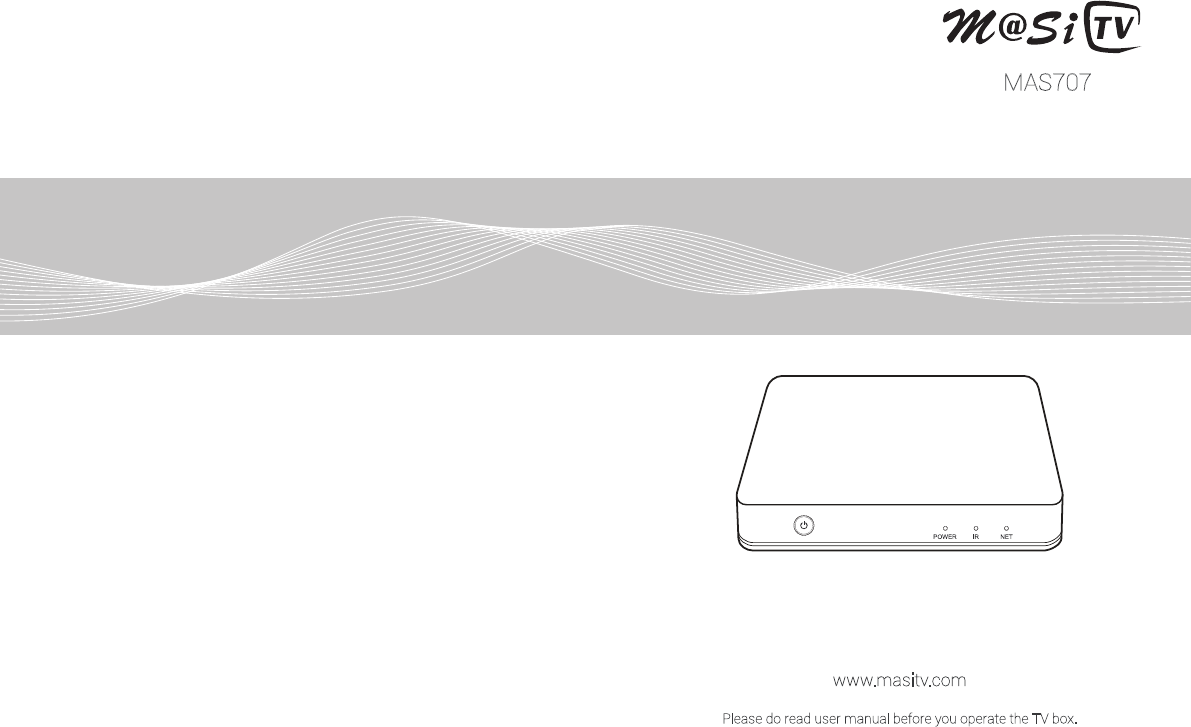
Android TV Box
Quick Reference Guide
Please do read user manual before you operate the TV box.
www.masitv.com
MAS707
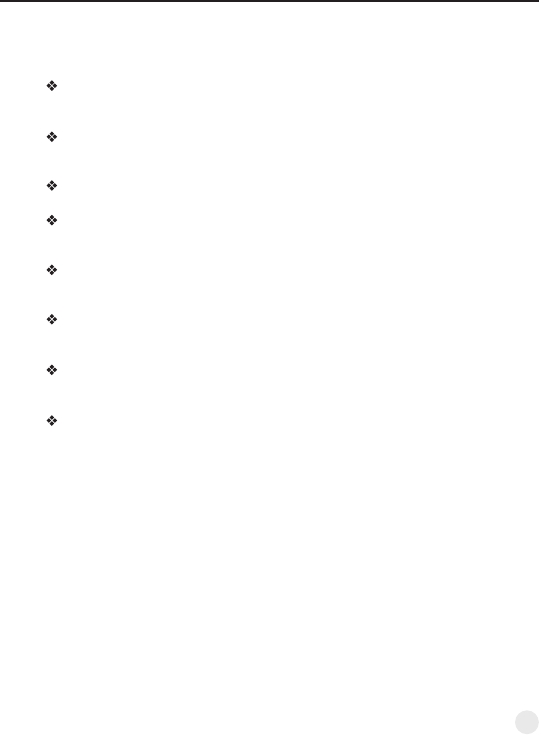
Safety instruction
Please keep the product in horizontal position. Do not put any heavy stu on
the top of the TV box.
Please use the provided power adapter. Do not use the damaged power cable
and plug.
Please avoid to plug power adapter with wet hands.
Please do not disassemble, modify machine by yourself to avoid any shock and
damage to the TV box.
Please keep the machine away from the heat source to avoid to damage the
machine; The TV box, it should be put in a well ventilation place.
Please keep the TV box away from damp and dusty environment to avoid re
and electric shock.
Please prompt shut down and unplug power adapter when the machine
emitting smoke or having special smell.
Please unplug the power adapter when long time not using the TV box.
1
Android TV Box
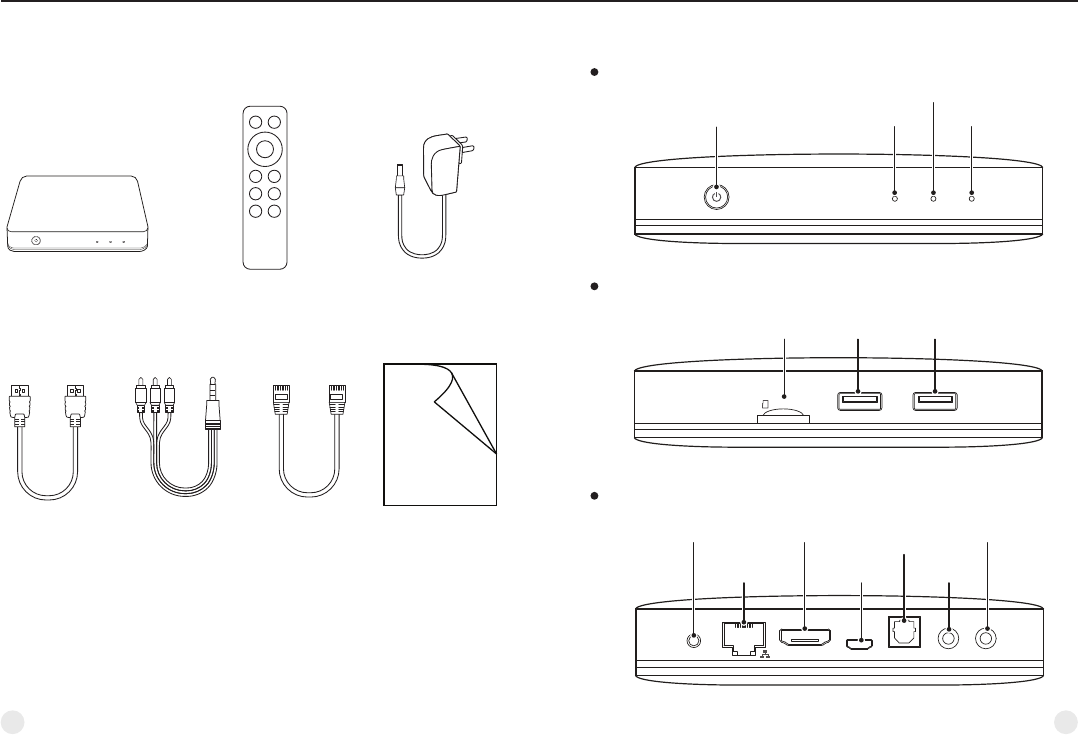
Open the gift box to check below accessories:
Accessory List Hardware
Power Adapter×1
HDMI
HDMI
HDMI Cable×1 Network Cable×1 User manual×1
Remote Control ×1
1 to 3 AV Cable×1
Side Panel
Front Panel
Rear Panel
TF card USB USB
Power Net lead
IR lead
Standby
S/P DIF
DC 5V HD AV IR INOTG
USB USB
TF CARD
POWER NETIR
S/P DIF
Optical output
Ethernet Micro AV
DC in HDMI output IR
TV BOX x1
POWER NETIR
32
Android TV BoxAndroid TV Box
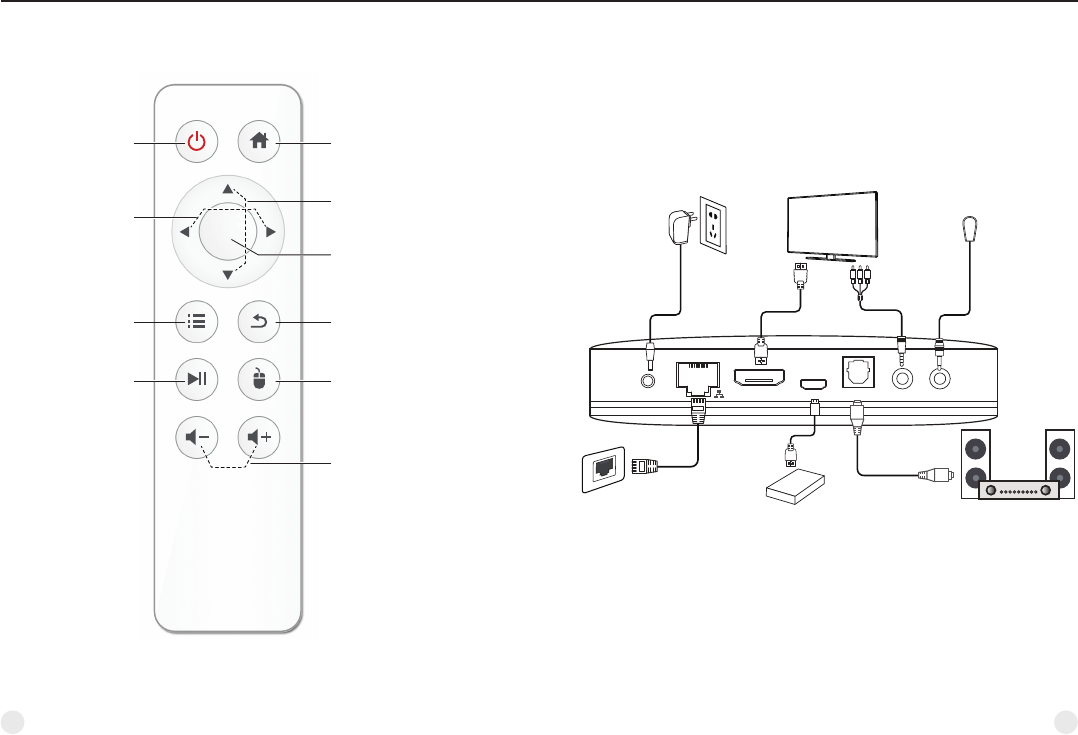
OK
Remote Control
Note:Functions of the remote control maybe dierent for dierent Apps,
you may need to use an external mouse to operate it.
Standby On/Off HOME page
Up /down direction key
Enter/ Confirm
Back/Exit
Mouse mode
Adjust volume
L/R direction key
Menu
Play /pause
S/P DIF
DC 5V HD AV IR INOTG
System Connection
Please refer to the diagrams and instructions below to connect TV, Power,
the Network and other devices.
Note : Before connecting please shut down all the equipment to be
connected (such as this STB and TV power)
TV
Internet
HDMI
HDMI
Power Input
Amplier
Storage Devices
IR Cable
54
Android TV BoxAndroid TV Box
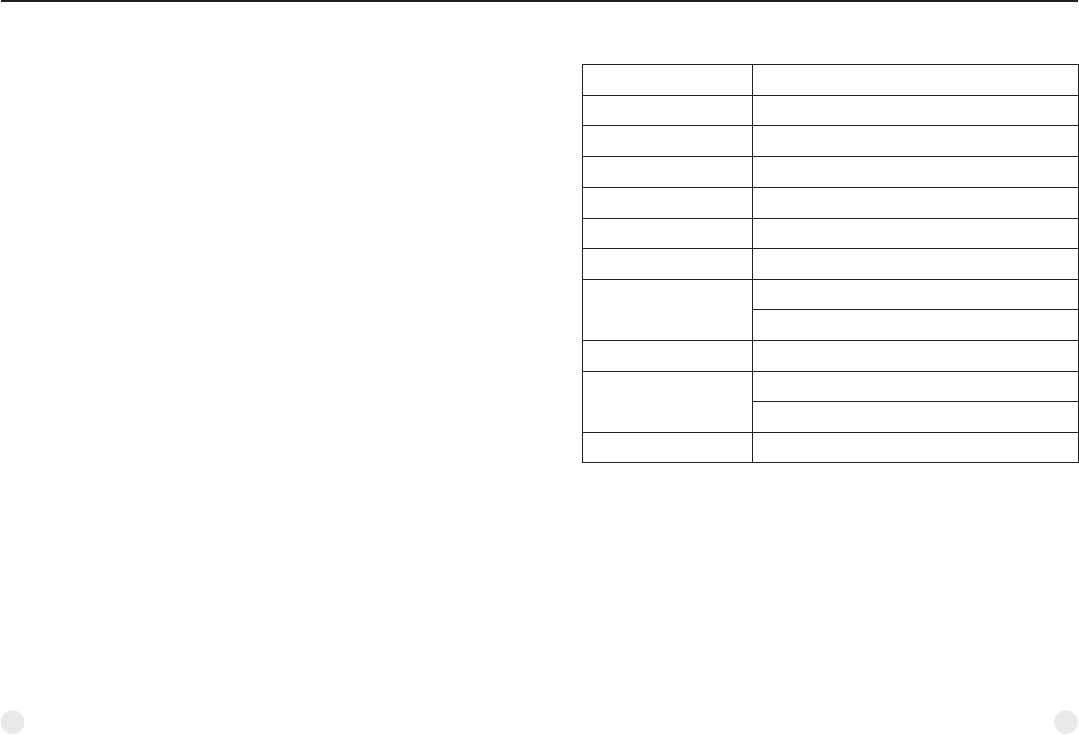
Technical Specifications
Tips : For STB support for Wi-Fi, enter Settings→Advanced interface Wi-Fi
operation
Note : Before powering up, please switch the signal input of the TV to the
correct source.
Step3 Connection with Power
Connect the power adapter to the STB. After the power is on, it will start
automatically.
Step1 Connection with TV
Connect HDMI/AV cable to HDMI/AV port of the STB and TV set
Step2 Connection with network
Plug the Ethernet cable into the LAN port of the STB, in the other side of
the LAN port of the home router.
CPU ARM Quad Cortex-A9r4 2GHz
Operation system Android 4.4
Video output HDMI, AV
Audio output Optical
Video format
H.264, MPGE, MKV, MP4 and other video formats
Audio format AAC, WAV, MP3 and other audio formats
Photo format JPG, BMP, PNG and other photo formats
Network
RJ45 Interface 10M/100M/1000M adaptive
Operation temperature Temperature: 0℃~40℃; Humidity:<95%
Power
Input: AC100-240V 50/60Hz
Output: DC 5V/3A
Power consumption Work: <6W; Standby: <0.5W
76
Android TV BoxAndroid TV Box
Wi-Fi 2.4G 802.11b/g/n
AC
The distance between user and products should be no
less than 20cm
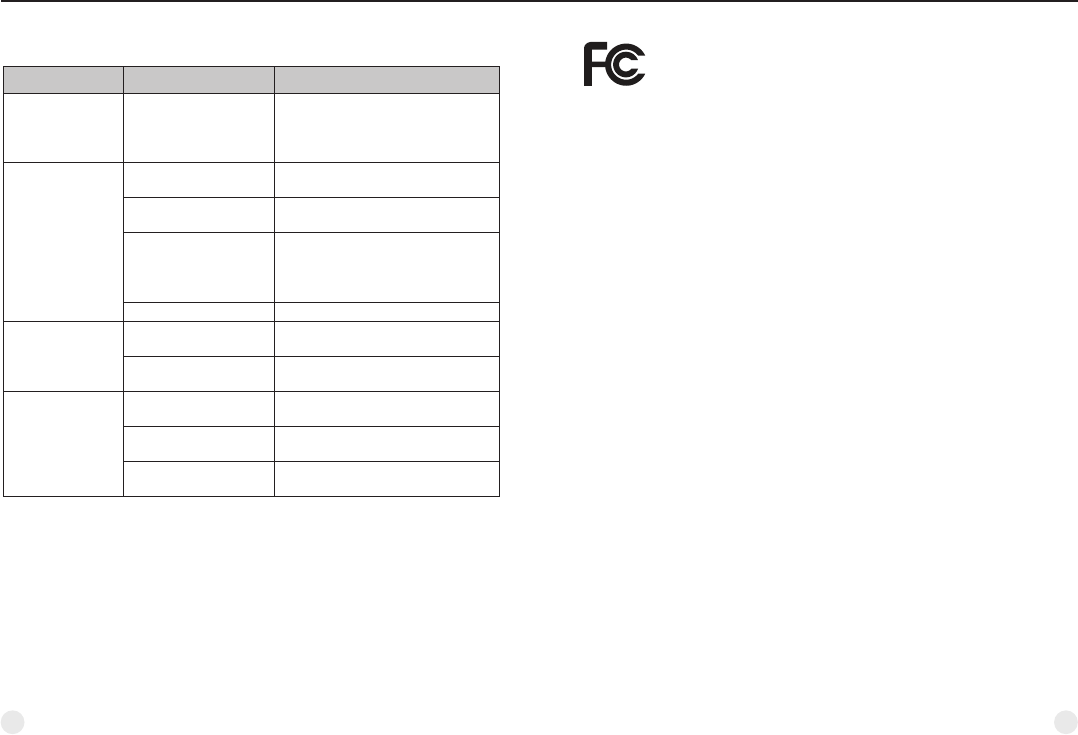
Technical Specifications
Issue Possible reason Solution
After turned
on, without
any display
The power cord Doesn’t
connect or socket
without electricity
Connected power plug, ensure
normal voltage electrical outlet
TV with images
without Voice
Audio cable is not
connected Re-connect the Audio cable
TV Box in MUTE state Please press mute button to restore
volume
Audio setting is abnormal
Please enter the audio and video
Settings menu, select the
appropriate sound channel and
language
Volume is too low Turn up the volume
Fail to connect
the network
Cable connect is abnormal Please reconnect internet
Wi-Fi closed or the signal
is too weak
Please restart the Wi-Fi or adjust the
position of this machine
Controller failure
Remote control is not
in the correct direction
Please aim at the front panel's '
SENSOR', then try again
Remote control is with
low battery Please change the batteries
Remote control is broken Please send it to the local
maintenance station for checking
FCC STATEMENT:
This equipment has been tested and found to comply with the limits for a
Class B digital device, pursuant to Part 15 of the FCC Rules. These limits are
designed to provide reasonable protection against harmful interference
in a residential installation. This equipment generates uses and can
radiate radio frequency energy and, if not installed and used in
accordance with the instructions, may cause harmful interference to radio
communications. However, there is no guarantee that interference will
not occur in a particular installation. If this equipment does cause harmful
interference to radio or television reception, which can be determined by
turning the equipment o and on, the user is encouraged to try to correct
the interference by one or more of the following measures:
-- Reorient or relocate the receiving antenna.
-- Increase the separation between the equipment and receiver.
-- Connect the equipment into an outlet on a circuit dierent from that to
which the receiver is connected.
-- Consult the dealer or an experienced radio/TV technician for help.
Changes or modications not expressly approved by the party responsi-
ble for compliance could void the user's authority to operate the
equipment.
This device complies with part 15 of the FCC Rules. Operation is subject to
the following two conditions: (1) This device may not cause harmful
interference, and (2) this device must accept any interference received,
including interference that may cause undesired operation.
8
Android TV BoxAndroid TV Box
9
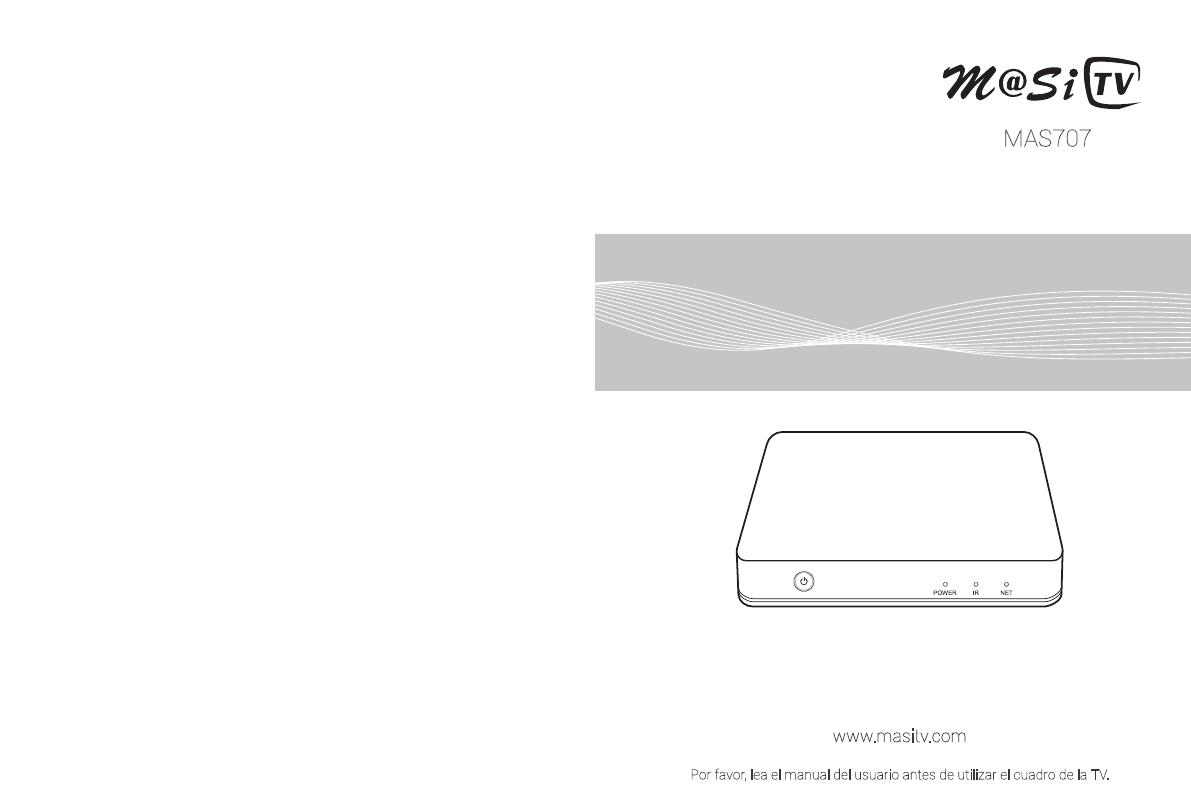
Caja de TV Inteligente
Guia De Referencia Rapida
Por favor, lea el manual del usuario antes de utilizar el cuadro de la TV.
www.masitv.com
MAS707
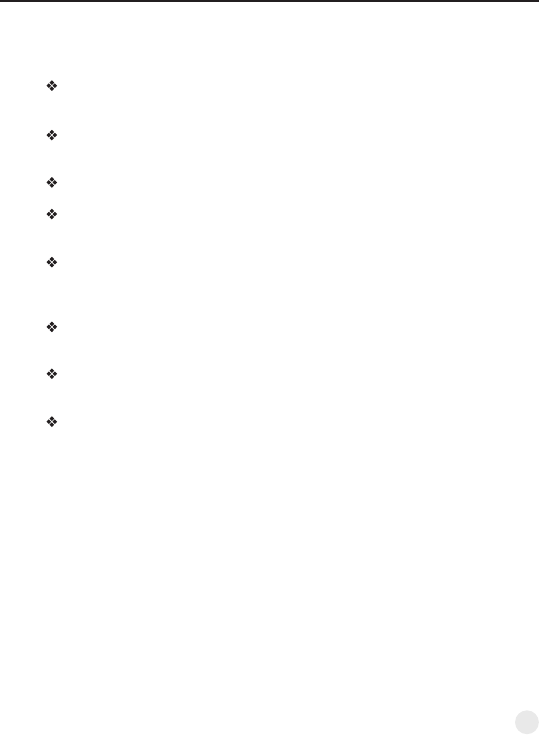
Instrucciónes de seguridad
Por favor, mantenga el producto en posición horizontal. No coloque cosas
pesadas en la parte superior de la caja de TV.
Utilice el adaptador de corriente suministrado. No utilice el cable de corriente
dañado y enchufe.
Por favor, evite conectar el cable de corriente con las manos mojadas.
Por favor, no desmonte, modique la máquina por sí mismo para evitar
cualquier choque y el daño a la caja de la TV.
Por favor, mantenga el equipo lejos de la fuente de calor para evitar daños a la
máquina; El cuadro de la televisión, que no deberia ser puesto en un lugar de
ventilación también.
Por favor, mantenga la caja de TV alejado de lugares húmedos y polvorientos
para evitar incendios y descargas eléctricas.
Por favor apague pronta y desenchufe el adaptador de energía Cuando la
máquina emite humo o tener olor especial.
Por favor, desconecte el adaptador de corriente Cuando mucho tiempo no
usando el botón TV.
1
Caja de TV Inteligente
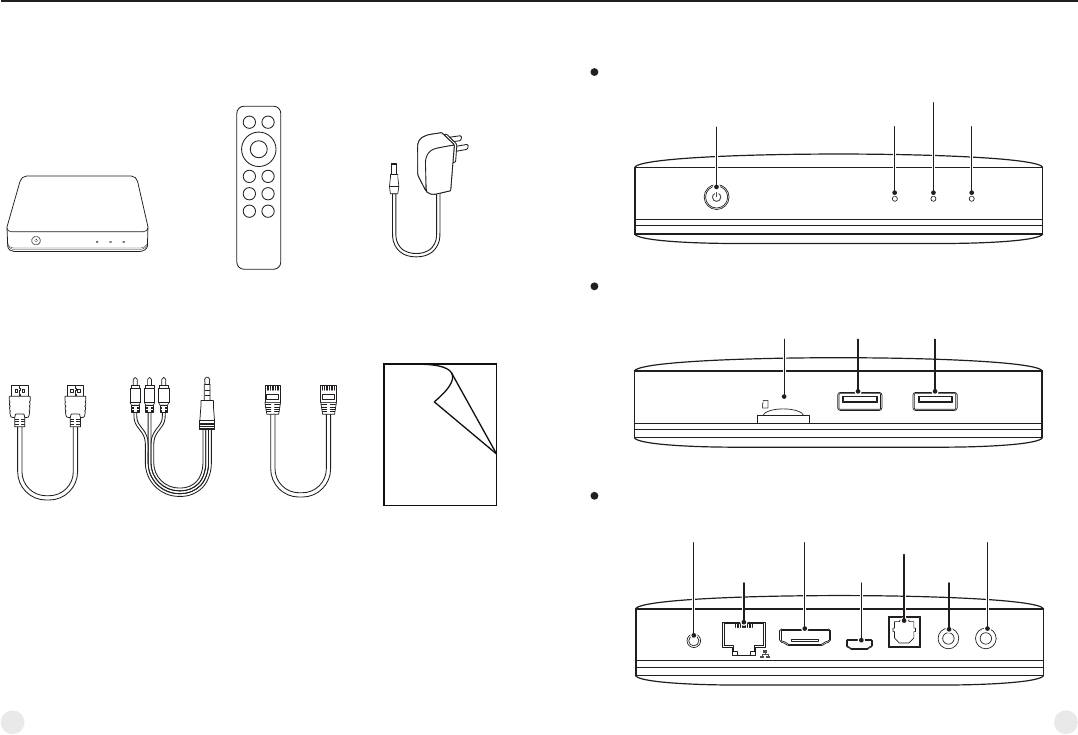
HDMI
HDMI
Abrir la caja para revisar estos accesorios
Lista de accesorios Hardware
X1 Adaptador de Corriente
X1 Cable HDMI Manual del usuario x1
X1 Control Remoto
X1 Cable AV X1 Cable Ethernet
Panel lateral
Panel Frontal
Panel trasero
TF card USB USB
Power Net lead
IR lead
Standby
S/P DIF
DC 5V HD AV IR INOTG
USB USB
TF CARD
POWER NETIR
S/P DIF
Optical output
Ethernet Micro AV
DC in HDMI output IR
Caja de TV X 1
POWER NETIR
32
Caja de TV InteligenteCaja de TV Inteligente
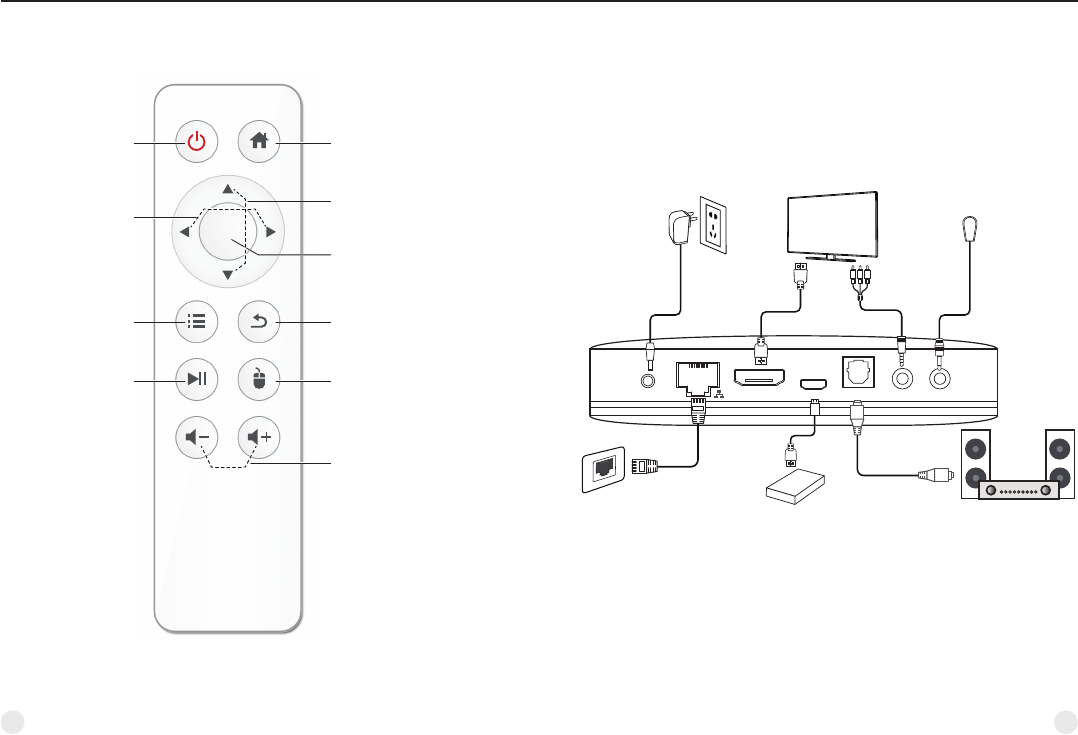
OK
Control Remoto
Nota:Funciones del Control Remoto a distancia puede ser diferente para
diferentes aplicaciones, es posible que necesite usar un ratón externo para
operar
Apagar/Prender Pagina Principal
Arriba / abajo teclas de dirección
Entrar / Confirmar
Atras/Salida
Modo de Raton
Ajustar Volumen
L R clave / dirección
Menu
Prender / Pausa
S/P DIF
DC 5V HD AV IR INOTG
Conexión del sistema
Consulte fotos de abajo y las instrucciones para conectar la TV, Poder, Red y
otros dispositivos.
Nota : Antes de conectar por favor apague todo el equipo a conectar (por
ejemplo, esta potencia de la máquina y TV)
TV
Internet
HDMI
HDMI
Entrada de energía
Amplier
Storage Devices
IR Cable
54
Caja de TV InteligenteCaja de TV Inteligente
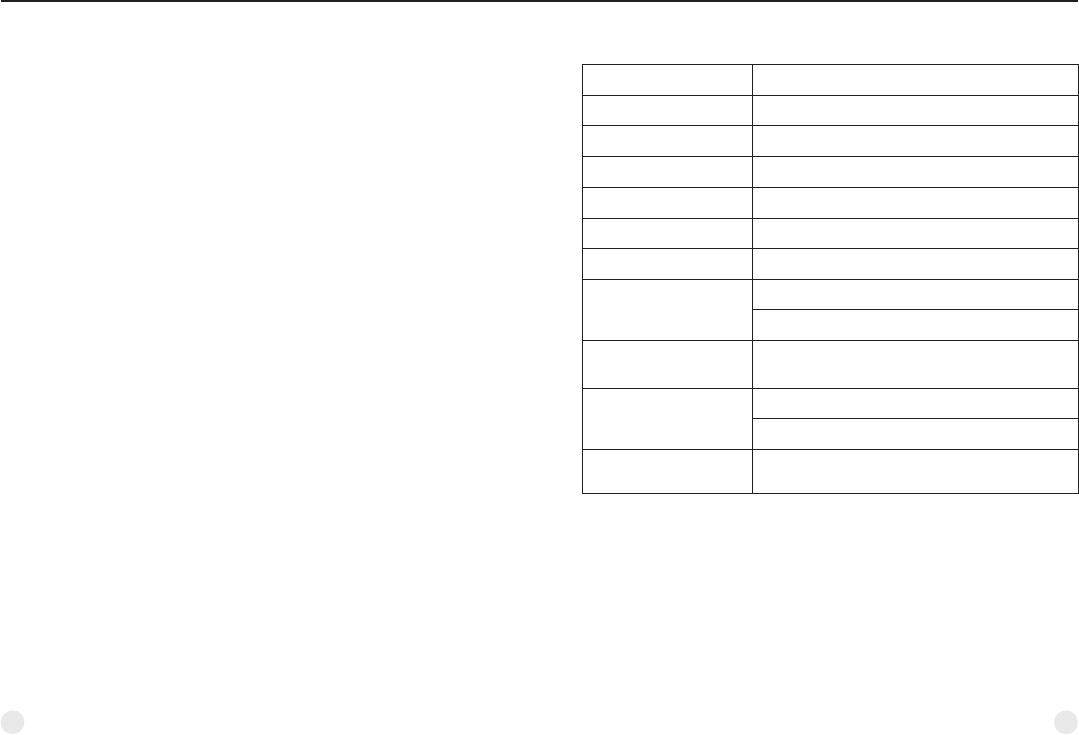
Technical Specifications
Consejos : La ayuda de la caja de TV Wi-Fi, entran Ajustes interfaz de
operación avanzada de Wi
Nota : Antes de encender, por favor cambie la señal de entrada del televisor
a la fuente correcta.
Paso 3 Conexión con la corriente
Conecte el adaptador de corriente a la caja de la TV. Después de poder
en el, puede iniciarse automáticamente.
Paso 1 Conexión con TV
Conecte el cable / AV HDMI al puerto HDMI / AV de la caja de TV y TV
Paso 2 Conexión con la red CPU Quad CPU ARM Cortex-A9r4 2GHz
Operation system Android OS Android 4.4
Salida de Video Salida de vídeo HDMI, AV
Audio Optico Salida de audio óptico
Formato de vídeo
H.264, MPGE, MKV, MP4 y otros formatos de vídeo
Formato de Audio AAC ,WAV, MP3 y otros formatos de audio
Formato de la foto JPG, BMP, PNG y otros formatos de foto
Red
RJ45 Interface 10M/100M/1000M adaptive
Temperatura de
funcionamiento
Temperatura de funcionamiento: 0 ℃ ~ 40 ℃;
Humedad: <95%
Energia
Entrada de energía: AC100-240V 50 / 60Hz
Salida: DC 5V / 3A
Consumo de energia Trabajar el consumo de energía: <6W;
En espera: <0,5 W;
Paso 2 Conexión con el sistema
Conecte el cable Ethernet al puerto LAN de la caja de la TV, el otro lado
al puerto LAN del router o puerto Ethernet de la red de banda ancha en
casa. Conexión Paso 3 con Power
76
Caja de TV InteligenteCaja de TV Inteligente
Wi-Fi 2.4G 802.11b/g/n
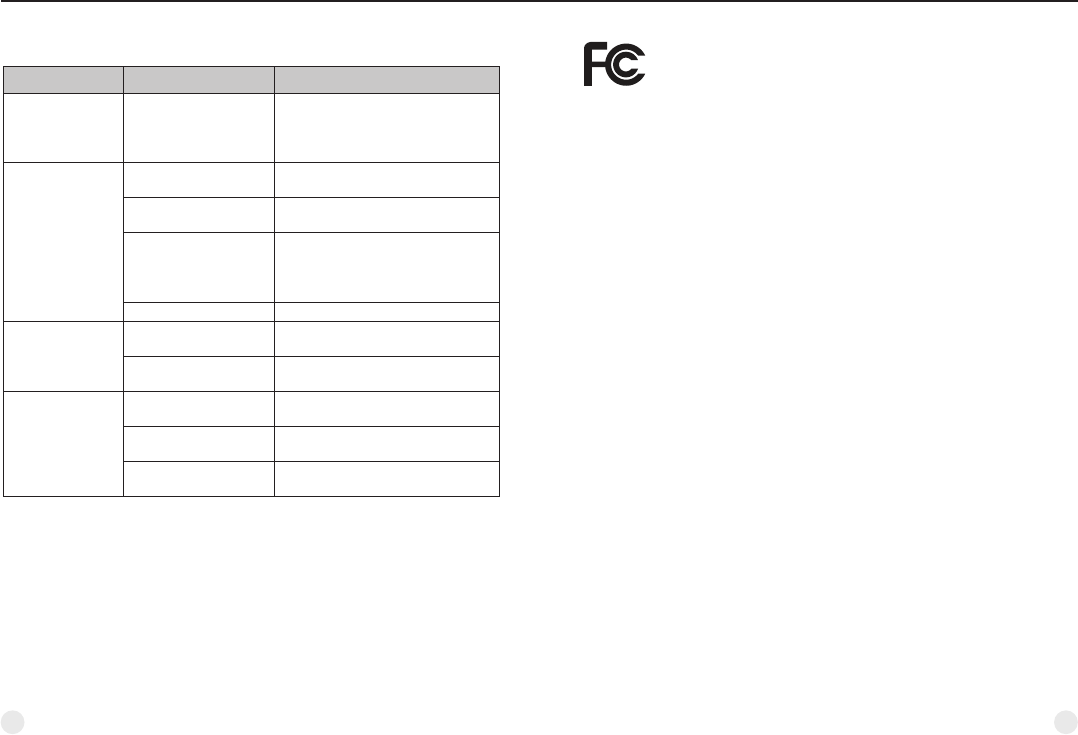
Technical Specifications
Problema Razón posible Solución
Después de
encendido,
sin pantalla
El cable de alimentación
no conecte o’ socket sin
electricidad
Enchufe de alimentación conectado,
voltaje estándar Asegurar toma eléctrica
TV con imágenes
sin voz
Cable de audio no
está conectado Vuelva a conectar el cable de audio
La caje de TV esta en
silencio/Mute
Por favor, pulse el botón de silencio
para restaurar el volumen
Ajuste de audio es anormal
Por favor, entre en el menú
Configuración de audio y vídeo,
seleccione el canal de sonido
adecuado y el lenguaje
Volumen esta muy bajo Sube el volumen
Fallo al conectar
la red
Cable de conexión es
anormal Por favor, vuelva a conectar el Internet
Wi-Fi cerrado o la señal es
demasiado débil
Por favor, reinicie el Wi-Fi o ajuste la
posición de esta máquina
Insuficiencia
Controlador
El control remoto no está
en la dirección correcta
El control remoto es con
batería baja
Por favor apuntar a 'SENSOR' del panel
frontal A continuación, intente de nuevo
Por favor cambia las baterías
El control remote esta
dañado
Por favor enviarlo a la estación de
mantenimiento para revisarlo
DECLARACIÓN DE LA FCC:
Este equipo ha sido probado y cumple con los límites para un dispositivo
digital de Clase B, de acuerdo con la Parte 15 de las Reglas de la FCC. Estos
límites están diseñados para proporcionar una protección razonable contra
interferencias perjudiciales en una instalación residencial. Este equipo
genera, utiliza y puede irradiar energía de radiofrecuencia y, si no se instala
y utiliza de acuerdo con las instrucciones, puede causar interferencias
perjudiciales en las comunicaciones de radio. Sin embargo, no hay garantía
de que no se produzcan interferencias en una instalación particular. Si este
equipo causa interferencias perjudiciales en la recepción de radio o
televisión, lo cual puede comprobarse encendiéndolo y apagándolo, se
recomienda al usuario que intente corregir la interferencia mediante una o
más de las siguientes medidas:
- Reorientar o reubicar la antena receptora.
- Aumente la separación entre el equipo y el receptor.
- Conectar el equipo a una toma de un circuito distinto de aquel al que está
conectado el receptor.
- Consulte al distribuidor oa un técnico de radio / televisión para obtener
ayuda.
Los cambios o modicaciones no aprobados expresamente por la parte
responsable del cumplimiento podrían anular la autoridad del usuario para
operar el equipo.
Este dispositivo cumple con la parte 15 de las normas de la FCC. La
operación está sujeta a las dos condiciones siguientes: (1) Este dispositivo
no puede causar interferencias perjudiciales y (2) este dispositivo debe
aceptar cualquier interferencia recibida, incluyendo interferencias que
puedan causar un funcionamiento no deseado.
8
Caja de TV InteligenteCaja de TV Inteligente
9