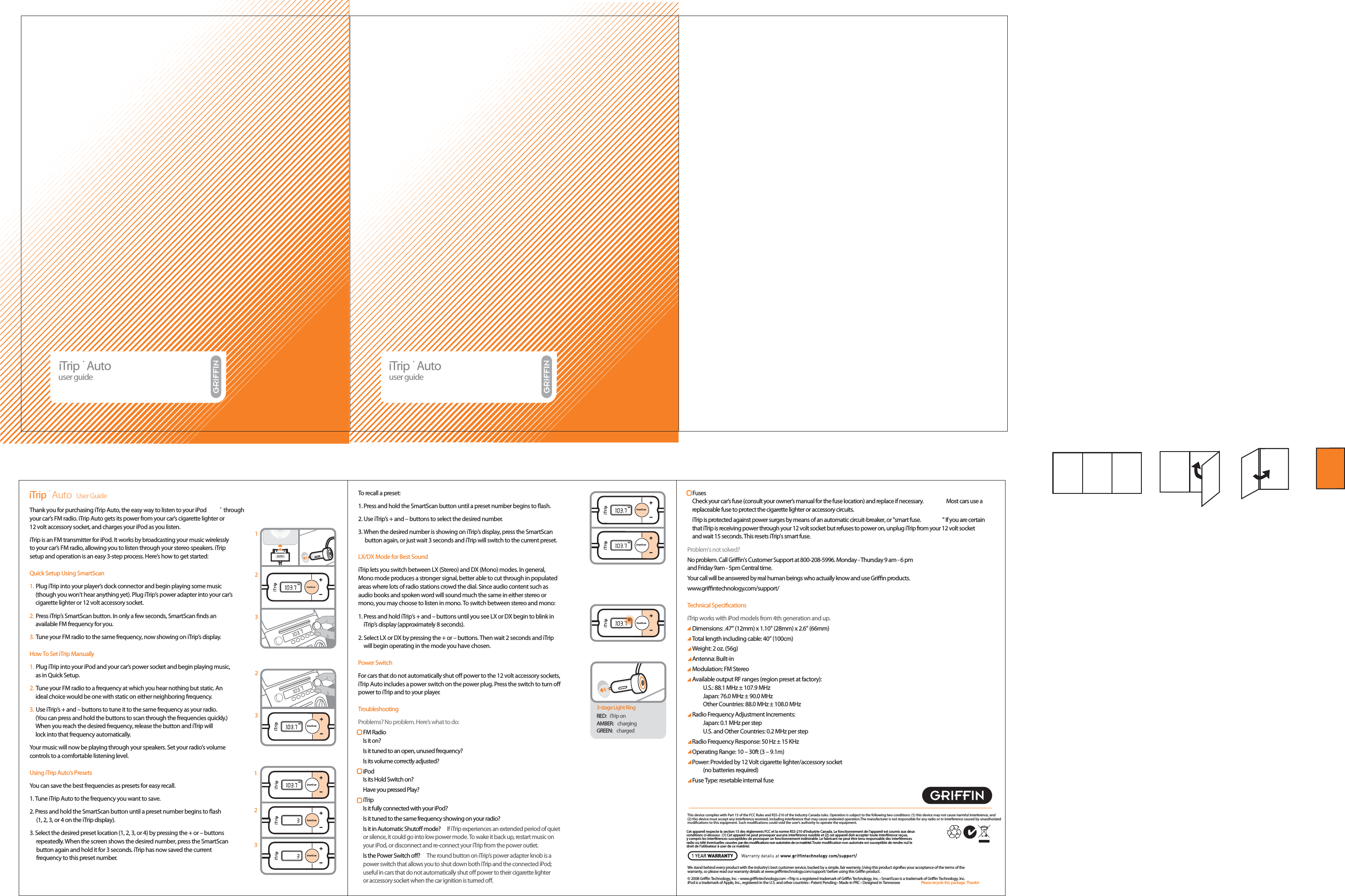SDR Electronics 1131 Car charger and FM transmitter for iPod and iPhone User Manual P1131 620 itripautoSE userguide
SDR Electronics Car charger and FM transmitter for iPod and iPhone P1131 620 itripautoSE userguide
Contents
- 1. Manual P1131
- 2. Manual P1238
Manual P1131