SENTRY SPBT2 Bluetooth Speaker User Manual SPBT2 1
Sentry Industries limited Bluetooth Speaker SPBT2 1
SENTRY >
User Manual
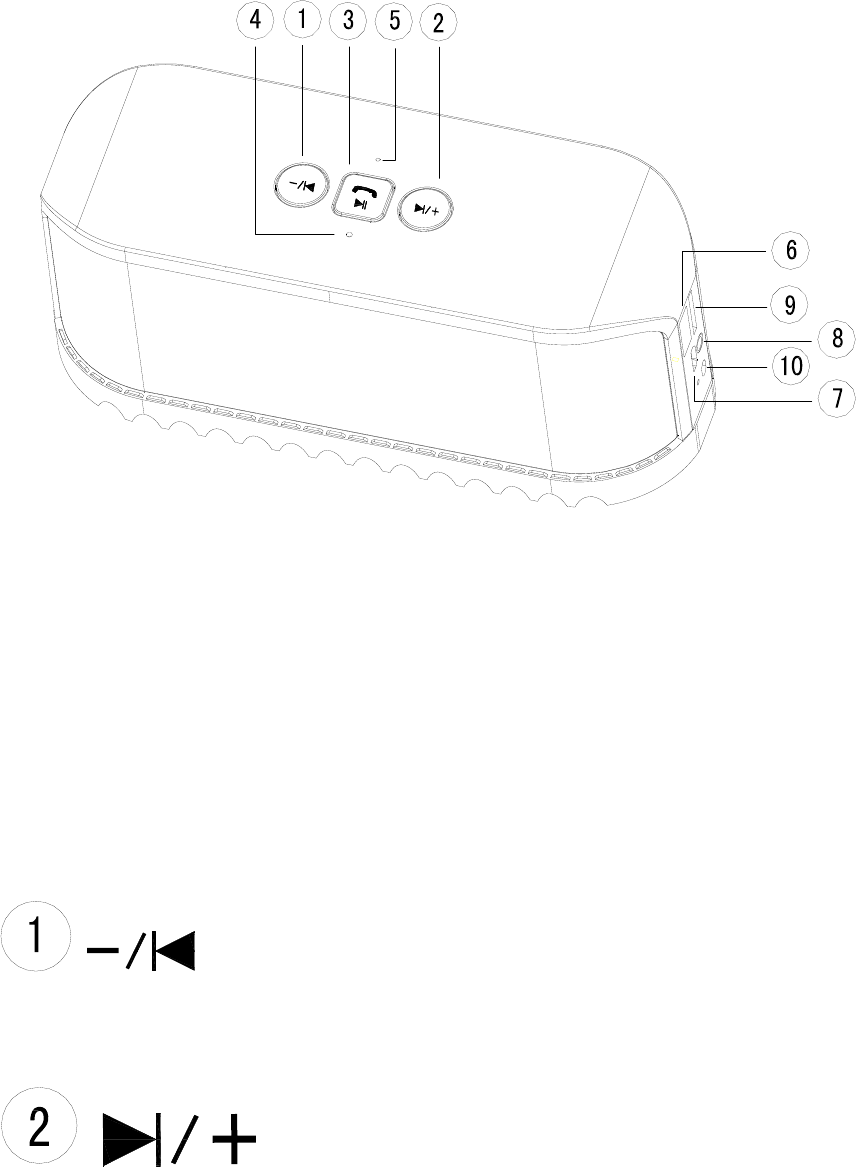
SPBT2 User Manual
Please read the user manual carefully before using .
Enjoy your music everywhere.
This is fashion ,unique design fully upgraded digital MINI bluetooth speaker.
Clear treble, pure bass, Special design makes the sound quality is even better.
New concept of digital audio player, 2.4G Bluetooth wireless audio receiver, TF card ,U
disk. Variety of colors to choose, you can get what you like.
Build-in Li-ion battery, computer 5V USB both can provide power to play the music
1.Fully charge the product for the first use
2.With 5V DC adapter can charge the speaker
3.Can play the music from U Disk and TF card in MP3 Format.
4.Key function
Volume-/Previous song, Under FM mode, short press can go
to the next channel which kept before.
Volume+/Next song, Under FM mode, short press can go
to the in front channel which kept before.

Play/Stop, mode change, Bluetooth phone function button.
Switch on the speaker, long press (Bluetooth to TF card, U disk, FM or AUX mode
change),under FM mode, short press to search the channel and keep them automatically
Microphone:MIC/ where you speak
LED indicator:Green and Blue color indicator, its blue under
Bluetooth mode, its green under U disk ,TF card and AUX.
U disk: Insert the U disk can play the music inside only.
Not transfer data via the connection to the computer.
Micro USB :connecting to DC 5V USB cable to charge the
speaker only.
AUX:Connecting to computer, tablet, mobile etc. through audio cable
TF:Insert TF card can play the music inside only.
Not transfer data via the connection to the computer.
OFF/ON :Switch on or switch off the speaker
Bluetooth connection guidance\
Turn on the product will go to Bluetooth mode automatically, with music tips to connect the
Bluetooth, please turn on the Bluetooth function on your phone, search the Bluetooth file
named SPBT2, click to connect, you can play the music or use the Bluetooth phone
function after the successful connection
FCC Statement:
This equipment has been tested and found to comply with the limits for a Class B digital
device, pursuant to part 15 of the FCC Rules. These limits are designed to provide
reasonable protection against harmful interference in a residential installation. This
equipment generates, uses and can radiate radio frequency energy and, if not installed
and used in accordance with the instructions, may cause harmful interference to radio
communications.
However, there is no guarantee that interference will not occur in a particular installation. If
this equipment does cause harmful interference to radio or television reception, which can
be determined by turning the equipment off and on, the user is encouraged to try to
correct the interference by one or more of the following measures:
• Reorient or relocate the receiving antenna.
• Increase the separation between the equipment and receiver.
• Connect the equipment to an outlet on a circuit different from that to which the
receiver is connected.
This device complies with part 15 of the FCC rules. Operation is subject to the following
two conditions: (1) This device may not cause harmful interference, and (2) this device
must accept any interference received, including interference that may cause undesired
operation.
Note: Modifications to this product will void the user’s authority to operate this
equipment.