SHENGLAI TECHNOLOGY MI-E007T True Wireless Earbuds User Manual TWS 8
SHENZHEN SHENGLAI TECHNOLOGY CO.,LIMITED True Wireless Earbuds TWS 8
User manual
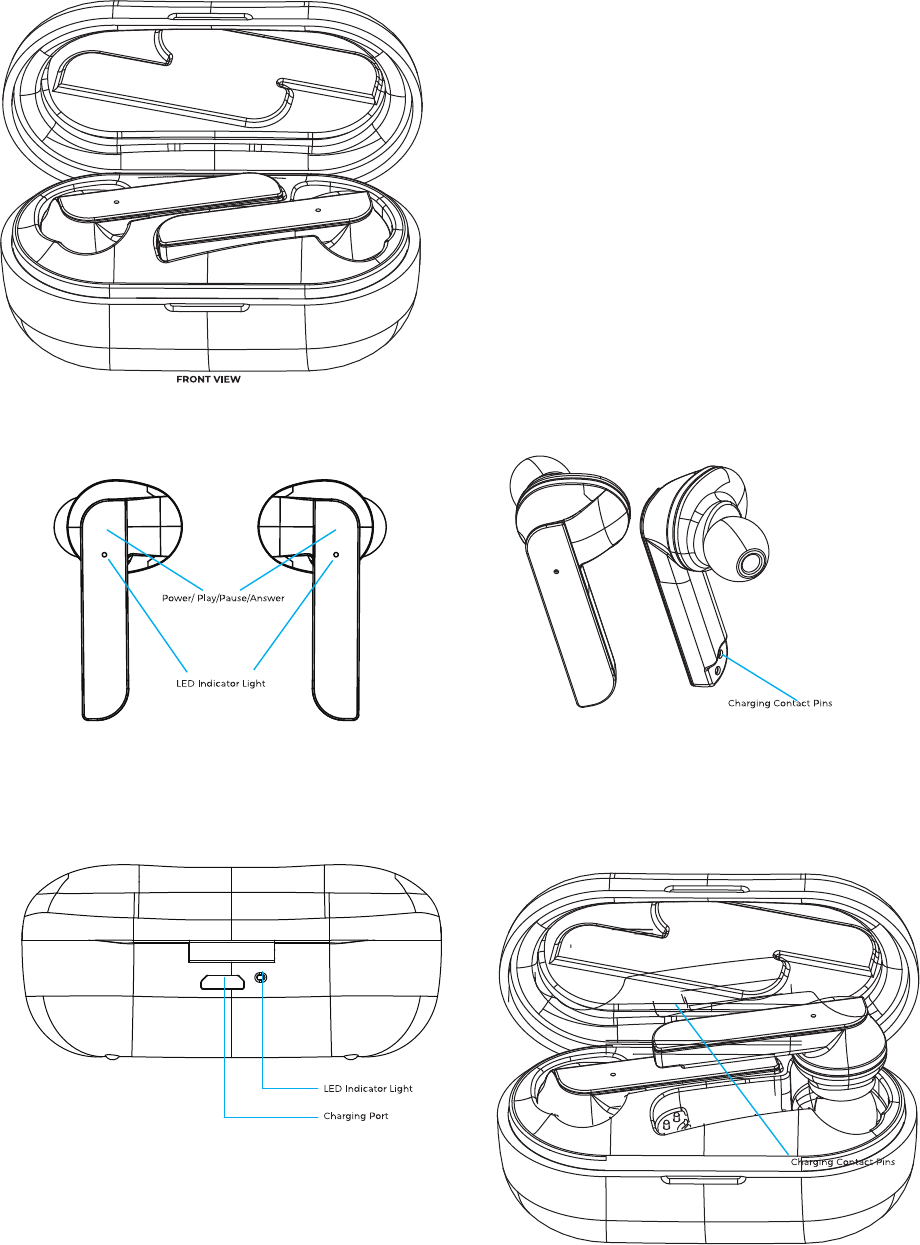
1. The TWS will turn on automatically once it is removed from charging case.
It will blink alternately red and blue indicates that it is in pairing mode.
2. Long press the button for 8 seconds to turn off (Both sides of earbuds will turn off simulaneously if they are self paired).
3. Pairing: Press the On/Off button 2 seconds to switch on the TWS and both sides of the earbuds will automatically
self pair. Once paired, both sides of the earbuds flash blue every 5 seconds. Right earbud will be the main side.
4. Connect: Once connect with your device, there will be an ‘Di’ sound from the Right side earbud.
5. SIRI: Press On/Off button for 5 seconds, a ‘Di’ sound indicates activation of SIRI function,
press again to deactivate SIRI.
6. Music: While playing music, both earbuds slowly flash blue every 5 seconds,
press on/off button to pause or resume the music.
1.Place both earbuds into the charging case to recharge the TWS.
When charging, earbuds light RED and the case lights BLUE, once the TWS is fully charged,
both earbuds and charging case light fade.
2. Charging of charging case - When the case is charging, the led light flashy slowly in RED,
then light RED constantly once the charging is completed.
1) Support call comunication from both side of the TWS.
2. It will turn off automatically once it is not used (within 5-7mins).
pairing name:MERKURY E007T
FCC ID:2AL9B-MI-E007T
FCCWarningStatement
Changesormodificationsnotexpresslyapprovedbythepartyresponsibleforcompliancecouldvoid
theuser’sauthoritytooperatetheequipment.Thisequipmenthasbeentestedandfoundtocomply
withthelimitsforaClassBdigitaldevice,pursuanttoPart15oftheFCCRules.Theselimitsare
designedtoprovidereasonableprotectionagainstharmfulinterferenceinaresidentialinstallation.
Thisequipmentgeneratesusesandcanradiateradiofrequencyenergyand,ifnotinstalledandused
inaccordancewiththeinstructions,maycauseharmfulinterferencetoradiocommunications.
However,thereisnoguaranteethatinterferencewillnotoccurinaparticularinstallation.Ifthis
equipmentdoescauseharmfulinterferencetoradioortelevisionreception,whichcanbe
determinedbyturningtheequipmentoffandon,theuserisencouragedtotrytocorrectthe
interferencebyoneormoreofthefollowingmeasures:
‐‐ Reorientorrelocatethereceivingantenna.
‐‐ Increasetheseparationbetweentheequipmentandreceiver.
‐‐ Connecttheequipmentintoanoutletonacircuitdifferentfromthattowhichthe receiveris
connected.
‐‐ Consultthedealeroranexperiencedradio/TVtechnicianforhelp.
This device complies with part 15 of the FCC Rules. Operation is subject to the following
two conditions: (1) This device may not cause harmful interference, and
(2) this device must accept any interference received, including interference that may cause
undesired operation.