SHI KISB Electronic M27 Bluetooth Headset User Manual M27 20160823
Shenzhen SHI KISB Electronic Co., Ltd. Bluetooth Headset M27 20160823
User Manual
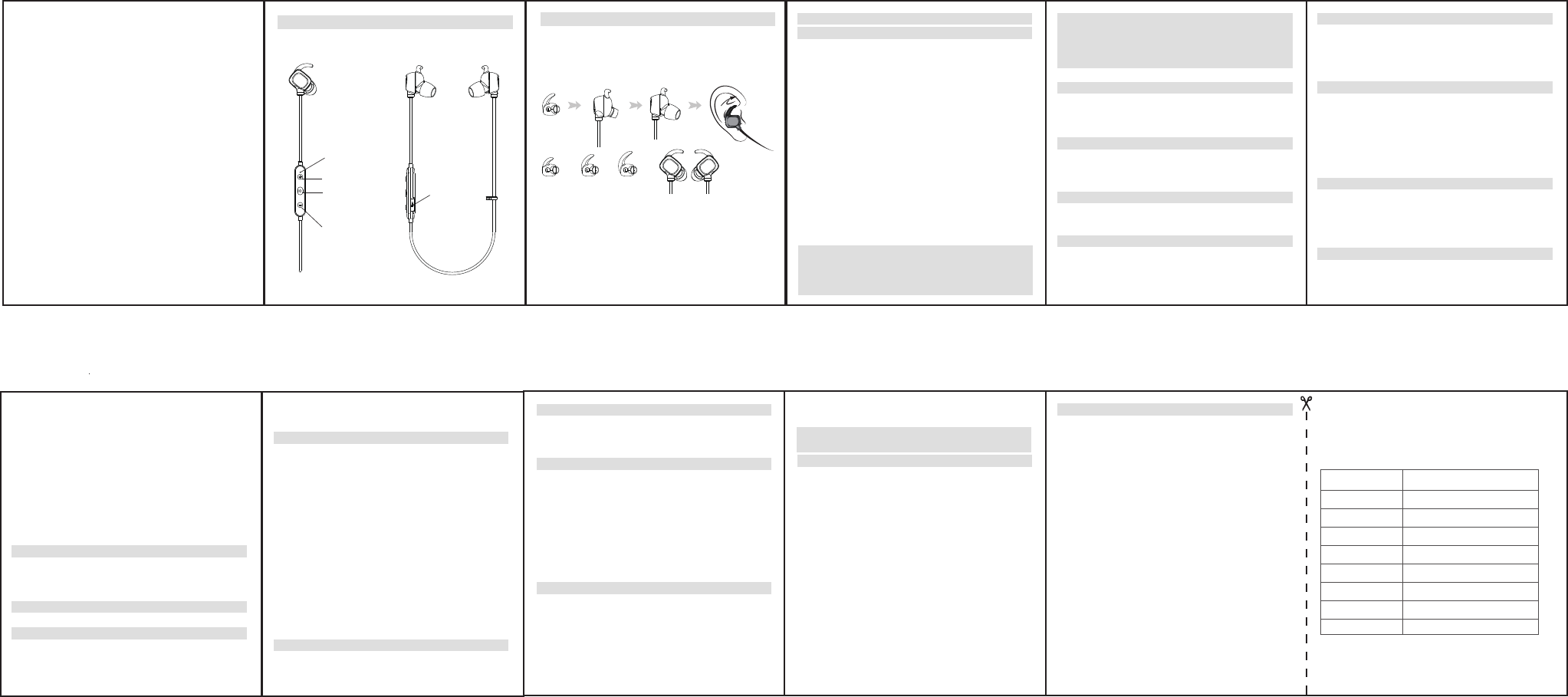
Be careful to dispose and recycle the battery.
Tips: If you don’t often use the earphone, please
charge and discharge every 3 months.
Instructions
Pairing:
Please confirm your devices supporting Bluetooth.
1. Make sure the earphone is powered off.
2. Press the MFB button for 5 seconds until the light
flashes orange and white alternately.
3.Turn on the Bluetooth function of your devices and set
to scan for Bluetooth devices.
4. In the pairing device list, select M27 to
continue to pair.
5. Enter 0000 as password or PIN, then the devices are
successfully paired, and the light will flash white every 7
seconds.
Tips: If your smart phones support Bluetooth 2.1 or
higher, you don’t need to enter the password.
Be cautious: The pairing status has been activated for
90 seconds. The light will flash white every 7 seconds
if the pairing succeeds.However,the light still flashes
Restore to factory settings
Press the MFB and V- simultaneously for 4 seconds in
standby mode.
FAQ
Q:unable to connect to the phones:
1.Make sure the Bluetooth earphone is power on; has
sufficient electricity ; finish the pairing process.
2.Turn on Bluetooth of your devices.
3.The distance between these two less than 10 meters
and no barriers or electric devices between them.
4.Please repair after restoring the earphone to factory
settings.
Information of battery
Great performance of new battery requires 2or3 cycles of
a complete charge and a complete discharge.
Supercooling. and overheating Environment cause
damage to the battery and please keep the temperature
between 15 and 25 degrees Celsius.
Keep the battery away from fire, which will cause
explosion.
Structure Description Instructions for wearing
Quality Warranty
The product has one-year warranty and 30-day
hassle-free money back guarantee from the date of
purchase.
Be Cautious: Any of the below situation is not in the
warranty service:
1.The warranty date is expired.
2.Human factors and accidental or deliberate damage is
done to the product. (for example: improper use against
the user manual, improper set up which causes error)
3.Any error damage caused by force majeure such as
earthquake, fire, flood etc.
4.Deliberate assembling, repair or reform without
permission from our company.
Customer Service Data
Name
Telephone
Address
Product Name
Product Type
Purchase Date
Manufacturer
Repair Date
Order ID
1 year from purchase date against all manufacturing defects, Coverage is
valid only with proof of purchase from an Authorized GranVela
Dealer.Alteration of XXXXXX products will void warranty.
Please read the Instruction before your use and reserve it .
INSTRUCTION MANUAL
VOL-
VOL+
Indicator Light
Micro USB
Socket
Multifunction Button
Call Switching
During the call, press on the MFB for 1 second to switch
from the earphone to your smart phone, 2 more seconds
switch to the earphone again.
Pair and connect 2 phones simultaneously
1.Press the MFB for 2 seconds to enter the pairing status.
2.The second smart phone sets to search and connect the
bluetooth earphone.
3.From the pairing device list of the first phone to find
the earphone to launch the connection.
Voice dial
Press the MFB button and VOL+ at the same time to
voice dial.
Repeat this step to exit voice dialing.
Three-way calling
While on call with Party A, Party B calls
1.Press on MFB button for 2 seconds to reject a call.
2.Shortly press the MFB to answer an incoming call and
end the current call.
3.Double click the MFB to answer the incoming call and
hold the current call.
While on call with Party A, the call with Party B is held
1.Double click the MFB button to hold the current call
and get Party B through.
2.Shortly press the MFB button to end the current call
and get Party B through.
Microphone muting
During a call, press “V+” and “V-”simultaneously and
the microphone is muted. Repeat this step to cancel
muting.
Reset
In standby mode, connect USB to reset the earphone.
Music switching
Previous track when press the “V+” for 2 seconds.
Next track when press the “V-” for 2 seconds.
Press the MFB button to play or pause the music.
Different colors of the light for different meanings
1.White and orange flash alternately: pairing status
2.Orange; (a)flash for 1 second: power off
(b)keep bright: charging
3.White:
(a)flash for 1 second: power on
(b)flash every 7 seconds: connecting to a smart
phone or playing music
(c). flash twice every 5 seconds: standby(not paired with
devices)
(d). flash every 3 seconds: dialing a call;having an
incoming call.
(e). flash twice every 3 seconds: on the line
Power off
Press the MFB for 4 seconds, with voice prompt: power
off.
alternately and it will automatically recover to the
standby status, if the earphone hasn’t been paired
with your devices.Then please retry the above pairing
procedures from 1 to 4.
End the Call
Press the MFB button or attach both sides of the
earphone together to end the call.
Answer the Call
Press once the MFB button or seperate two sides to
answer the call.
Reject the Incoming Call
Press the MFB button for 2 seconds to reject an incoming
call.
Redial the last number
Double-click the MFB to redial the last number.
Different operation depends on different type of smart
phones.
1 2 3
Specially-designed eartips ensure
wearing comfort.
MS L
Warranty Card
此处增添锯齿线,方便客户撕下
M27
Bluetooth Headset
FCC Statement
Changes or modifications not expressly approved by the party
responsible for compliance could void the user's authority to
operate the equipment.
This equipment has been tested and found to comply with the
limits for a Class B digital device, pursuant to Part 15 of the FCC
Rules. These limits are designed to provide reasonable protection
against harmful interference in a residential installation.
This equipment generates uses and can radiate radio frequency
energy and, if not installed and used in accordance with the
instructions, may cause harmful interference to radio communications.
However, there is no guarantee that interference will
not occur in a particular installation. If this equipment does cause
harmful interference to radio or television reception, which
can be determined by turning the equipment off and on, the
user is encouraged to try to correct the interference by one or
more of the following measures:
-- Reorient or relocate the receiving antenna.
-- Increase the separation between the equipment and receiver.
-- Connect the equipment into an outlet on a circuit different
from that to which the receiver is connected.
-- Consult the dealer or an experienced radio/TV technician for help
This device complies with part 15 of the FCC rules. Operation is
subject to the following two conditions (1)this device may not
cause harmful interference, and (2) this device must accept any
interference received, including interference that may cause
undesired operation.